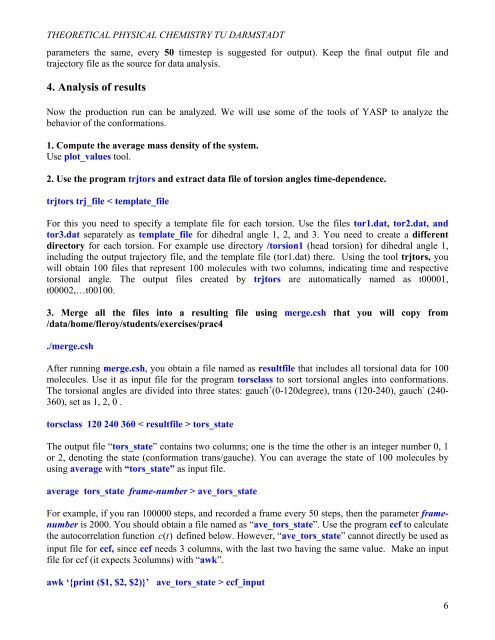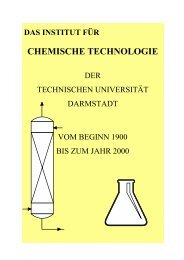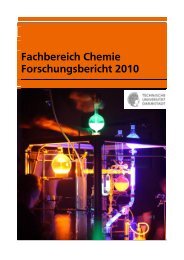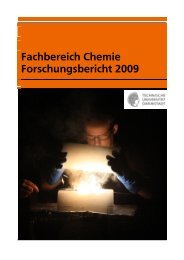Molecular Dynamic Simulation of united atom liquid n-hexane
Molecular Dynamic Simulation of united atom liquid n-hexane
Molecular Dynamic Simulation of united atom liquid n-hexane
Create successful ePaper yourself
Turn your PDF publications into a flip-book with our unique Google optimized e-Paper software.
THEORETICAL PHYSICAL CHEMISTRY TU DARMSTADT<br />
parameters the same, every 50 timestep is suggested for output). Keep the final output file and<br />
trajectory file as the source for data analysis.<br />
4. Analysis <strong>of</strong> results<br />
Now the production run can be analyzed. We will use some <strong>of</strong> the tools <strong>of</strong> YASP to analyze the<br />
behavior <strong>of</strong> the conformations.<br />
1. Compute the average mass density <strong>of</strong> the system.<br />
Use plot_values tool.<br />
2. Use the program trjtors and extract data file <strong>of</strong> torsion angles time-dependence.<br />
trjtors trj_file < template_file<br />
For this you need to specify a template file for each torsion. Use the files tor1.dat, tor2.dat, and<br />
tor3.dat separately as template_file for dihedral angle 1, 2, and 3. You need to create a different<br />
directory for each torsion. For example use directory /torsion1 (head torsion) for dihedral angle 1,<br />
including the output trajectory file, and the template file (tor1.dat) there. Using the tool trjtors, you<br />
will obtain 100 files that represent 100 molecules with two columns, indicating time and respective<br />
torsional angle. The output files created by trjtors are automatically named as t00001,<br />
t00002,…t00100.<br />
3. Merge all the files into a resulting file using merge.csh that you will copy from<br />
/data/home/fleroy/students/exercises/prac4<br />
./merge.csh<br />
After running merge.csh, you obtain a file named as resultfile that includes all torsional data for 100<br />
molecules. Use it as input file for the program torsclass to sort torsional angles into conformations.<br />
The torsional angles are divided into three states: gauch + (0-120degree), trans (120-240), gauch - (240-<br />
360), set as 1, 2, 0 .<br />
torsclass 120 240 360 < resultfile > tors_state<br />
The output file “tors_state” contains two columns; one is the time the other is an integer number 0, 1<br />
or 2, denoting the state (conformation trans/gauche). You can average the state <strong>of</strong> 100 molecules by<br />
using average with “tors_state” as input file.<br />
average tors_state frame-number > ave_tors_state<br />
For example, if you ran 100000 steps, and recorded a frame every 50 steps, then the parameter framenumber<br />
is 2000. You should obtain a file named as “ave_tors_state”. Use the program ccf to calculate<br />
the autocorrelation function c (t)<br />
defined below. However, “ave_tors_state” cannot directly be used as<br />
input file for ccf, since ccf needs 3 columns, with the last two having the same value. Make an input<br />
file for ccf (it expects 3columns) with “awk”.<br />
awk ‘{print ($1, $2, $2)}’ ave_tors_state > ccf_input<br />
6