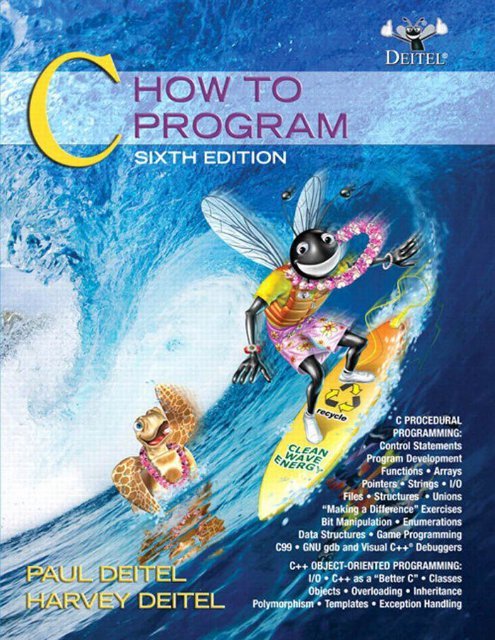C: How to Program - Blazing! Adventures Magazine
C: How to Program - Blazing! Adventures Magazine
C: How to Program - Blazing! Adventures Magazine
Create successful ePaper yourself
Turn your PDF publications into a flip-book with our unique Google optimized e-Paper software.
Deitel® Series<br />
Page<br />
<strong>How</strong> To <strong>Program</strong> Series<br />
C <strong>How</strong> <strong>to</strong> <strong>Program</strong>, 6/E<br />
C++ <strong>How</strong> <strong>to</strong> <strong>Program</strong>, 7/E<br />
Java <strong>How</strong> <strong>to</strong> <strong>Program</strong>, 8/E, Early Objects Version<br />
Java <strong>How</strong> <strong>to</strong> <strong>Program</strong>, 8/E, Late Objects Version<br />
Internet & World Wide Web <strong>How</strong> <strong>to</strong> <strong>Program</strong>, 4/E<br />
Visual Basic ® 2008 <strong>How</strong> <strong>to</strong> <strong>Program</strong><br />
Visual C# ® 2008 <strong>How</strong> <strong>to</strong> <strong>Program</strong>, 3/E<br />
Visual C++ ® 2008 <strong>How</strong> <strong>to</strong> <strong>Program</strong>, 2/E<br />
Small Java <strong>How</strong> <strong>to</strong> <strong>Program</strong>, 6/E<br />
Small C++ <strong>How</strong> <strong>to</strong> <strong>Program</strong>, 5/E<br />
Simply Series<br />
Simply C++: An Application-Driven<br />
Tu<strong>to</strong>rial Approach<br />
Simply Java <strong>Program</strong>ming: An<br />
Application-Driven Tu<strong>to</strong>rial<br />
Approach<br />
CourseSmart Web Books<br />
www.deitel.com/books/CourseSmart.html<br />
C++ <strong>How</strong> <strong>to</strong> <strong>Program</strong>, 5/E, 6/E & 7/E<br />
Java <strong>How</strong> <strong>to</strong> <strong>Program</strong>, 6/E, 7/E & 8/E<br />
Simply C++: An Application-Driven<br />
Tu<strong>to</strong>rial Approach<br />
Simply Visual Basic 2008: An<br />
Application-Driven Tu<strong>to</strong>rial<br />
Approach, 3/E<br />
Simply C#: An Application-Driven<br />
Tu<strong>to</strong>rial Approach<br />
Simply Visual Basic ® 2008, 3/E: An<br />
Application-Driven Tu<strong>to</strong>rial<br />
Approach<br />
Small C++ <strong>How</strong> <strong>to</strong> <strong>Program</strong>, 5/E<br />
Small Java <strong>How</strong> <strong>to</strong> <strong>Program</strong>, 6/E<br />
Visual Basic ® 2008 <strong>How</strong> <strong>to</strong> <strong>Program</strong><br />
Visual C# ® 2008 <strong>How</strong> <strong>to</strong> <strong>Program</strong>, 3/E
Deitel ® Developer Series<br />
AJAX, Rich Internet Applications and<br />
Web Development for <strong>Program</strong>mers<br />
C++ for <strong>Program</strong>mers<br />
C# 2008 for <strong>Program</strong>mers, 3/E<br />
LiveLessons Video Learning Products<br />
www.deitel.com/books/LiveLessons/<br />
Java Fundamentals Parts 1 and 2<br />
C# Fundamentals Parts 1 and 2<br />
iPhone for <strong>Program</strong>mers:<br />
An App-Driven Approach<br />
Java for <strong>Program</strong>mers<br />
Javascript for <strong>Program</strong>mers<br />
C++ Fundamentals Parts 1 and 2<br />
JavaScript Fundamentals Parts 1 and 2<br />
To receive updates on Deitel publications, Resource Centers, training courses, partner<br />
offers and more, please register for the free Deitel ® Buzz Online e-mail newsletter at:<br />
www.deitel.com/newsletter/subscribe.html<br />
follow us on Twitter ®<br />
@deitel<br />
and Facebook ®<br />
www.deitel.com/deitelfan/<br />
To communicate with the authors, send e-mail <strong>to</strong>:<br />
deitel@deitel.com<br />
For information on government and corporate Dive-In<strong>to</strong> ® Series on-site seminars<br />
offered by Deitel & Associates, Inc. worldwide, visit:<br />
www.deitel.com/training/<br />
or write <strong>to</strong><br />
deitel@deitel.com<br />
For continuing updates on Prentice Hall/Deitel publications visit:<br />
www.deitel.com<br />
www.pearsonhighered.com/deitel<br />
Check out our Resource Centers for valuable web resources that will help you master<br />
Java, other important programming languages, software and Internet- and web-related<br />
<strong>to</strong>pics:<br />
www.deitel.com/ResourceCenters.html
Library of Congress Cataloging-in-Publication Data<br />
On file<br />
Vice President and Edi<strong>to</strong>rial Direc<strong>to</strong>r, ECS: Marcia J. Hor<strong>to</strong>n<br />
Edi<strong>to</strong>r-in-Chief, Computer Science: Michael Hirsch<br />
Associate Edi<strong>to</strong>r: Carole Snyder<br />
Supervisor/Edi<strong>to</strong>rial Assistant: Dolores Mars<br />
Direc<strong>to</strong>r of Team-Based Project Management: Vince O’Brien<br />
Senior Managing Edi<strong>to</strong>r: Scott Disanno<br />
Managing Edi<strong>to</strong>r: Robert Engelhardt<br />
A/V Production Edi<strong>to</strong>r: Greg Dulles<br />
Art Direc<strong>to</strong>r: Kristine Carney<br />
Cover Design: Abbey S. Deitel, Harvey M. Deitel, Francesco Santalucia, Kristine Carney<br />
Interior Design: Harvey M. Deitel, Kristine Carney<br />
Manufacturing Manager: Alexis Heydt-Long<br />
Manufacturing Buyer: Lisa McDowell<br />
Direc<strong>to</strong>r of Marketing: Margaret Waples<br />
Marketing Manager: Erin Davis<br />
© 2010 by Pearson Education, Inc.<br />
Upper Saddle River, New Jersey 07458<br />
The authors and publisher of this book have used their best efforts in preparing this book. These efforts include the<br />
development, research, and testing of the theories and programs <strong>to</strong> determine their effectiveness. The authors and publisher<br />
make no warranty of any kind, expressed or implied, with regard <strong>to</strong> these programs or <strong>to</strong> the documentation<br />
contained in this book. The authors and publisher shall not be liable in any event for incidental or consequential damages<br />
in connection with, or arising out of, the furnishing, performance, or use of these programs.<br />
Many of the designations used by manufacturers and sellers <strong>to</strong> distinguish their products are claimed as trademarks<br />
and registered trademarks. Where those designations appear in this book, and Prentice Hall and the authors were aware<br />
of a trademark claim, the designations have been printed in initial caps or all caps. All product names mentioned<br />
remain trademarks or registered trademarks of their respective owners.<br />
All rights reserved. No part of this book may be reproduced, in any form or by any means, without permission in<br />
writing from the publisher.<br />
Printed in the United States of America<br />
10 9 8 7 6 5 4 3 2 1<br />
ISBN-10: 0-13-612356-2<br />
ISBN-13: 978-0-13-612356-9<br />
Pearson Education Ltd., London<br />
Pearson Education Australia Pty. Ltd., Sydney<br />
Pearson Education Singapore, Pte. Ltd.<br />
Pearson Education North Asia Ltd., Hong Kong<br />
Pearson Education Canada, Inc., Toron<strong>to</strong><br />
Pearson Educación de Mexico, S.A. de C.V.<br />
Pearson Education–Japan, Tokyo<br />
Pearson Education Malaysia, Pte. Ltd.<br />
Pearson Education, Inc., Upper Saddle River, New Jersey
P. J. Deitel<br />
Deitel & Associates, Inc.<br />
H. M. Deitel<br />
Deitel & Associates, Inc.<br />
Upper Saddle River, New Jersey 07458
Trademarks<br />
DEITEL, the double-thumbs-up bug and DIVE INTO are registered trademarks of Deitel and Associates,<br />
Inc.<br />
Microsoft, Visual C++, Internet Explorer and the Windows logo are either registered trademarks or trademarks<br />
of Microsoft Corporation in the United States and/or other countries.
In Memory of Clifford Stephens:<br />
Your friendship, bright smile and<br />
infectious laugh will be truly missed.<br />
Paul and Harvey Deitel
Deitel Resource Centers<br />
Our Resource Centers focus on the vast amounts of free content available online. Find resources,<br />
downloads, tu<strong>to</strong>rials, documentation, books, e-books, journals, articles, blogs, RSS feeds and more<br />
on many of <strong>to</strong>day’s hottest programming and technology <strong>to</strong>pics. For the most up-<strong>to</strong>-date list of our<br />
Resource Centers, visit:<br />
www.deitel.com/ResourceCenters.html<br />
Let us know what other Resource Centers you’d like <strong>to</strong> see! Also, please register for the free Deitel ®<br />
Buzz Online e-mail newsletter at:<br />
www.deitel.com/newsletter/subscribe.html<br />
Computer Science<br />
Functional <strong>Program</strong>ming<br />
Regular Expressions<br />
<strong>Program</strong>ming<br />
ASP.NET 3.5<br />
Adobe Flex<br />
Ajax<br />
Apex<br />
ASP.NET Ajax<br />
ASP.NET<br />
C<br />
C++<br />
C++ Boost Libraries<br />
C++ Game <strong>Program</strong>ming<br />
C#<br />
Code Search Engines and<br />
Code Sites<br />
Computer Game<br />
<strong>Program</strong>ming<br />
CSS 2.1<br />
Dojo<br />
Facebook Developer Platform<br />
Flash 9<br />
Functional <strong>Program</strong>ming<br />
Java<br />
Java Certification and<br />
Assessment Testing<br />
Java Design Patterns<br />
Java EE 5<br />
Java SE 6<br />
Java SE 7 (Dolphin)<br />
Resource Center<br />
JavaFX<br />
JavaScript<br />
JSON<br />
Microsoft LINQ<br />
Microsoft Popfly<br />
.NET<br />
.NET 3.0<br />
.NET 3.5<br />
OpenGL<br />
Perl<br />
PHP<br />
<strong>Program</strong>ming Projects<br />
Python<br />
Regular Expressions<br />
Ruby<br />
Ruby on Rails<br />
Silverlight<br />
UML<br />
Visual Basic<br />
Visual C++<br />
Visual Studio Team System<br />
Web 3D Technologies<br />
Web Services<br />
Windows Presentation<br />
Foundation<br />
XHTML<br />
XML<br />
Apple<br />
iPhone<br />
Objective-C<br />
Cocoa<br />
Games and Game<br />
<strong>Program</strong>ming<br />
Computer Game <strong>Program</strong>ming<br />
Computer Games<br />
Mobile Gaming<br />
Sudoku<br />
Internet Business<br />
Affiliate <strong>Program</strong>s<br />
Competitive Analysis<br />
Facebook Social Ads<br />
Google AdSense<br />
Google Analytics<br />
Google Services<br />
Internet Advertising<br />
Internet Business<br />
Initiative<br />
Internet Public Relations<br />
Link Building<br />
Location-Based Services<br />
Online Lead Generation<br />
Podcasting<br />
Search Engine Optimization<br />
Selling Digital Content<br />
Sitemaps<br />
Web Analytics<br />
Website Monetization<br />
YouTube and AdSense<br />
Java<br />
Java<br />
Java Certification and<br />
Assessment Testing<br />
Java Design Patterns<br />
Java EE 5<br />
Java SE 6<br />
Java SE 7 (Dolphin)<br />
Resource Center<br />
JavaFX<br />
Microsoft<br />
ASP.NET<br />
ASP.NET 3.5<br />
ASP.NET Ajax<br />
C#<br />
DotNetNuke (DNN)<br />
Internet Explorer 7 (IE7)<br />
Microsoft LINQ<br />
.NET<br />
.NET 3.0<br />
.NET 3.5<br />
SharePoint<br />
Silverlight<br />
Visual Basic<br />
Visual C++<br />
Visual Studio Team<br />
System<br />
Windows Presentation<br />
Foundation<br />
Windows Vista<br />
Microsoft Popfly<br />
Open Source &<br />
LAMP Stack<br />
Apache<br />
DotNetNuke (DNN)<br />
Eclipse<br />
Firefox<br />
Linux<br />
MySQL<br />
Open Source<br />
Perl<br />
PHP<br />
Python<br />
Ruby<br />
Software<br />
Apache<br />
DotNetNuke (DNN)<br />
Eclipse<br />
Firefox<br />
Internet Explorer 7 (IE7)<br />
Linux<br />
MySQL<br />
Open Source<br />
Search Engines<br />
SharePoint<br />
Skype<br />
Web Servers<br />
Wikis<br />
Windows Vista<br />
Web 2.0<br />
Alert Services<br />
Attention Economy<br />
Blogging<br />
Building Web<br />
Communities<br />
Community Generated<br />
Content<br />
Facebook Developer<br />
Platform<br />
Facebook Social Ads<br />
Google Base<br />
Google Video<br />
Google Web Toolkit<br />
(GWT)<br />
Internet Video<br />
Joost<br />
Location-Based Services<br />
Mashups<br />
Microformats<br />
Recommender Systems<br />
RSS<br />
Social Graph<br />
Social Media<br />
Social Networking<br />
Software as a Service<br />
(SaaS)<br />
Virtual Worlds<br />
Web 2.0<br />
Web 3.0<br />
Widgets<br />
Dive In<strong>to</strong> ® Web 2.0<br />
eBook<br />
Web 2 eBook<br />
Other Topics<br />
Computer Games<br />
Computing Jobs<br />
Gadgets and Gizmos<br />
Ring Tones<br />
Sudoku
Contents<br />
Appendices E through I are PDF documents posted online at the book’s Companion<br />
Website (located at www.pearsonhighered.com/deitel).<br />
Preface xxi<br />
1 Introduction <strong>to</strong> Computers, the Internet<br />
and the Web 1<br />
1.1 Introduction 2<br />
1.2 Computers: Hardware and Software 3<br />
1.3 Computer Organization 4<br />
1.4 Personal, Distributed and Client/Server Computing 5<br />
1.5 The Internet and the World Wide Web 5<br />
1.6 Machine Languages, Assembly Languages and High-Level Languages 6<br />
1.7 His<strong>to</strong>ry of C 7<br />
1.8 C Standard Library 8<br />
1.9 C++ 9<br />
1.10 Java 9<br />
1.11 Fortran, COBOL, Pascal and Ada 10<br />
1.12 BASIC, Visual Basic, Visual C++, C# and .NET 10<br />
1.13 Key Software Trend: Object Technology 11<br />
1.14 Typical C <strong>Program</strong> Development Environment 12<br />
1.15 Hardware Trends 14<br />
1.16 Notes About C and This Book 15<br />
1.17 Web Resources 16<br />
2 Introduction <strong>to</strong> C <strong>Program</strong>ming 23<br />
2.1 Introduction 24<br />
2.2 A Simple C <strong>Program</strong>: Printing a Line of Text 24<br />
2.3 Another Simple C <strong>Program</strong>: Adding Two Integers 28<br />
2.4 Memory Concepts 33<br />
2.5 Arithmetic in C 34<br />
2.6 Decision Making: Equality and Relational Opera<strong>to</strong>rs 38<br />
3 Structured <strong>Program</strong> Development in C 54<br />
3.1 Introduction 55<br />
3.2 Algorithms 55
x Contents<br />
3.3 Pseudocode 55<br />
3.4 Control Structures 56<br />
3.5 The if Selection Statement 58<br />
3.6 The if…else Selection Statement 59<br />
3.7 The while Repetition Statement 63<br />
3.8 Formulating Algorithms Case Study 1: Counter-Controlled Repetition 64<br />
3.9 Formulating Algorithms with Top-Down, Stepwise Refinement<br />
Case Study 2: Sentinel-Controlled Repetition 66<br />
3.10 Formulating Algorithms with Top-Down, Stepwise Refinement<br />
Case Study 3: Nested Control Structures 73<br />
3.11 Assignment Opera<strong>to</strong>rs 77<br />
3.12 Increment and Decrement Opera<strong>to</strong>rs 78<br />
4 C <strong>Program</strong> Control 97<br />
4.1 Introduction 98<br />
4.2 Repetition Essentials 98<br />
4.3 Counter-Controlled Repetition 99<br />
4.4 for Repetition Statement 100<br />
4.5 for Statement: Notes and Observations 103<br />
4.6 Examples Using the for Statement 103<br />
4.7 switch Multiple-Selection Statement 107<br />
4.8 do…while Repetition Statement 113<br />
4.9 break and continue Statements 114<br />
4.10 Logical Opera<strong>to</strong>rs 116<br />
4.11 Confusing Equality (==) and Assignment (=) Opera<strong>to</strong>rs 119<br />
4.12 Structured <strong>Program</strong>ming Summary 121<br />
5 C Functions 140<br />
5.1 Introduction 141<br />
5.2 <strong>Program</strong> Modules in C 141<br />
5.3 Math Library Functions 142<br />
5.4 Functions 144<br />
5.5 Function Definitions 144<br />
5.6 Function Pro<strong>to</strong>types 148<br />
5.7 Function Call Stack and Activation Records 151<br />
5.8 Headers 151<br />
5.9 Calling Functions By Value and By Reference 152<br />
5.10 Random Number Generation 153<br />
5.11 Example: A Game of Chance 158<br />
5.12 S<strong>to</strong>rage Classes 161<br />
5.13 Scope Rules 164<br />
5.14 Recursion 167<br />
5.15 Example Using Recursion: Fibonacci Series 170<br />
5.16 Recursion vs. Iteration 174
Contents xi<br />
6 C Arrays 195<br />
6.1 Introduction 196<br />
6.2 Arrays 196<br />
6.3 Defining Arrays 198<br />
6.4 Array Examples 198<br />
6.5 Passing Arrays <strong>to</strong> Functions 212<br />
6.6 Sorting Arrays 216<br />
6.7 Case Study: Computing Mean, Median and Mode Using Arrays 218<br />
6.8 Searching Arrays 223<br />
6.9 Multiple-Subscripted Arrays 229<br />
7 C Pointers 253<br />
7.1 Introduction 254<br />
7.2 Pointer Variable Definitions and Initialization 254<br />
7.3 Pointer Opera<strong>to</strong>rs 255<br />
7.4 Passing Arguments <strong>to</strong> Functions by Reference 257<br />
7.5 Using the const Qualifier with Pointers 261<br />
7.6 Bubble Sort Using Call-by-Reference 267<br />
7.7 sizeof Opera<strong>to</strong>r 270<br />
7.8 Pointer Expressions and Pointer Arithmetic 273<br />
7.9 Relationship between Pointers and Arrays 275<br />
7.10 Arrays of Pointers 280<br />
7.11 Case Study: Card Shuffling and Dealing Simulation 280<br />
7.12 Pointers <strong>to</strong> Functions 285<br />
8 C Characters and Strings 309<br />
8.1 Introduction 310<br />
8.2 Fundamentals of Strings and Characters 310<br />
8.3 Character-Handling Library 312<br />
8.4 String-Conversion Functions 317<br />
8.5 Standard Input/Output Library Functions 322<br />
8.6 String-Manipulation Functions of the String-Handling Library 326<br />
8.7 Comparison Functions of the String-Handling Library 329<br />
8.8 Search Functions of the String-Handling Library 331<br />
8.9 Memory Functions of the String-Handling Library 337<br />
8.10 Other Functions of the String-Handling Library 341<br />
9 C Formatted Input/Output 356<br />
9.1 Introduction 357<br />
9.2 Streams 357<br />
9.3 Formatting Output with printf 357<br />
9.4 Printing Integers 358<br />
9.5 Printing Floating-Point Numbers 359
xii Contents<br />
9.6 Printing Strings and Characters 361<br />
9.7 Other Conversion Specifiers 362<br />
9.8 Printing with Field Widths and Precision 363<br />
9.9 Using Flags in the printf Format Control String 366<br />
9.10 Printing Literals and Escape Sequences 368<br />
9.11 Reading Formatted Input with scanf 369<br />
10 C Structures, Unions, Bit Manipulations and<br />
Enumerations 382<br />
10.1 Introduction 383<br />
10.2 Structure Definitions 383<br />
10.3 Initializing Structures 386<br />
10.4 Accessing Structure Members 386<br />
10.5 Using Structures with Functions 388<br />
10.6 typedef 388<br />
10.7 Example: High-Performance Card Shuffling and Dealing Simulation 389<br />
10.8 Unions 391<br />
10.9 Bitwise Opera<strong>to</strong>rs 394<br />
10.10 Bit Fields 403<br />
10.11 Enumeration Constants 406<br />
11 C File Processing 417<br />
11.1 Introduction 418<br />
11.2 Data Hierarchy 418<br />
11.3 Files and Streams 420<br />
11.4 Creating a Sequential-Access File 421<br />
11.5 Reading Data from a Sequential-Access File 426<br />
11.6 Random-Access Files 430<br />
11.7 Creating a Random-Access File 431<br />
11.8 Writing Data Randomly <strong>to</strong> a Random-Access File 433<br />
11.9 Reading Data from a Random-Access File 436<br />
11.10 Case Study: Transaction-Processing <strong>Program</strong> 437<br />
12 C Data Structures 454<br />
12.1 Introduction 455<br />
12.2 Self-Referential Structures 456<br />
12.3 Dynamic Memory Allocation 456<br />
12.4 Linked Lists 458<br />
12.5 Stacks 466<br />
12.6 Queues 472<br />
12.7 Trees 478<br />
13 C Preprocessor 495<br />
13.1 Introduction 496
Contents xiii<br />
13.2 #include Preprocessor Directive 496<br />
13.3 #define Preprocessor Directive: Symbolic Constants 496<br />
13.4 #define Preprocessor Directive: Macros 497<br />
13.5 Conditional Compilation 499<br />
13.6 #error and #pragma Preprocessor Directives 500<br />
13.7 # and ## Opera<strong>to</strong>rs 500<br />
13.8 Line Numbers 501<br />
13.9 Predefined Symbolic Constants 501<br />
13.10 Assertions 502<br />
14 Other C Topics 507<br />
14.1 Introduction 508<br />
14.2 Redirecting I/O 508<br />
14.3 Variable-Length Argument Lists 509<br />
14.4 Using Command-Line Arguments 511<br />
14.5 Notes on Compiling Multiple-Source-File <strong>Program</strong>s 512<br />
14.6 <strong>Program</strong> Termination with exit and atexit 514<br />
14.7 volatile Type Qualifier 515<br />
14.8 Suffixes for Integer and Floating-Point Constants 516<br />
14.9 More on Files 516<br />
14.10 Signal Handling 518<br />
14.11 Dynamic Memory Allocation: Functions calloc and realloc 520<br />
14.12 Unconditional Branching with go<strong>to</strong> 521<br />
15 C++ as a Better C; Introducing<br />
Object Technology 528<br />
15.1 Introduction 529<br />
15.2 C++ 529<br />
15.3 A Simple <strong>Program</strong>: Adding Two Integers 530<br />
15.4 C++ Standard Library 532<br />
15.5 Header Files 533<br />
15.6 Inline Functions 535<br />
15.7 References and Reference Parameters 537<br />
15.8 Empty Parameter Lists 542<br />
15.9 Default Arguments 542<br />
15.10 Unary Scope Resolution Opera<strong>to</strong>r 544<br />
15.11 Function Overloading 545<br />
15.12 Function Templates 548<br />
15.13 Introduction <strong>to</strong> Object Technology and the UML 551<br />
15.14 Wrap-Up 554<br />
16 Introduction <strong>to</strong> Classes and Objects 560<br />
16.1 Introduction 561<br />
16.2 Classes, Objects, Member Functions and Data Members 561
xiv Contents<br />
16.3 Defining a Class with a Member Function 562<br />
16.4 Defining a Member Function with a Parameter 566<br />
16.5 Data Members, set Functions and get Functions 569<br />
16.6 Initializing Objects with Construc<strong>to</strong>rs 576<br />
16.7 Placing a Class in a Separate File for Reusability 579<br />
16.8 Separating Interface from Implementation 583<br />
16.9 Validating Data with set Functions 589<br />
16.10 Wrap-Up 594<br />
17 Classes: A Deeper Look, Part 1 601<br />
17.1 Introduction 602<br />
17.2 Time Class Case Study 603<br />
17.3 Class Scope and Accessing Class Members 609<br />
17.4 Separating Interface from Implementation 611<br />
17.5 Access Functions and Utility Functions 612<br />
17.6 Time Class Case Study: Construc<strong>to</strong>rs with Default Arguments 615<br />
17.7 Destruc<strong>to</strong>rs 620<br />
17.8 When Construc<strong>to</strong>rs and Destruc<strong>to</strong>rs are Called 621<br />
17.9 Time Class Case Study: A Subtle Trap—Returning a Reference <strong>to</strong> a<br />
private Data Member 624<br />
17.10 Default Memberwise Assignment 627<br />
17.11 Wrap-Up 629<br />
18 Classes: A Deeper Look, Part 2 635<br />
18.1 Introduction 636<br />
18.2 const (Constant) Objects and const Member Functions 636<br />
18.3 Composition: Objects as Members of Classes 645<br />
18.4 friend Functions and friend Classes 651<br />
18.5 Using the this Pointer 654<br />
18.6 static Class Members 659<br />
18.7 Data Abstraction and Information Hiding 664<br />
18.8 Wrap-Up 666<br />
19 Opera<strong>to</strong>r Overloading 672<br />
19.1 Introduction 673<br />
19.2 Fundamentals of Opera<strong>to</strong>r Overloading 674<br />
19.3 Restrictions on Opera<strong>to</strong>r Overloading 675<br />
19.4 Opera<strong>to</strong>r Functions as Class Members vs. Global Function 676<br />
19.5 Overloading Stream Insertion and Stream Extraction Opera<strong>to</strong>rs 678<br />
19.6 Overloading Unary Opera<strong>to</strong>rs 681<br />
19.7 Overloading Binary Opera<strong>to</strong>rs 682<br />
19.8 Dynamic Memory Management 682<br />
19.9 Case Study: Array Class 684<br />
19.10 Converting between Types 696
Contents xv<br />
19.11 Building a String Class 697<br />
19.12 Overloading ++ and -- 698<br />
19.13 Case Study: A Date Class 700<br />
19.14 Standard Library Class string 704<br />
19.15 explicit Construc<strong>to</strong>rs 708<br />
19.16 Proxy Classes 711<br />
19.17 Wrap-Up 715<br />
20 Object-Oriented <strong>Program</strong>ming: Inheritance 727<br />
20.1 Introduction 728<br />
20.2 Base Classes and Derived Classes 729<br />
20.3 protected Members 732<br />
20.4 Relationship between Base Classes and Derived Classes 732<br />
20.4.1 Creating and Using a CommissionEmployee Class 733<br />
20.4.2 Creating a BasePlusCommissionEmployee Class Without<br />
Using Inheritance 738<br />
20.4.3 Creating a CommissionEmployee–BasePlusCommissionEmployee<br />
Inheritance Hierarchy 743<br />
20.4.4 CommissionEmployee–BasePlusCommissionEmployee<br />
Inheritance Hierarchy Using protected Data 748<br />
20.4.5 CommissionEmployee–BasePlusCommissionEmployee<br />
Inheritance Hierarchy Using private Data 755<br />
20.5 Construc<strong>to</strong>rs and Destruc<strong>to</strong>rs in Derived Classes 762<br />
20.6 public, protected and private Inheritance 770<br />
20.7 Software Engineering with Inheritance 771<br />
20.8 Wrap-Up 772<br />
21 Object-Oriented <strong>Program</strong>ming: Polymorphism 778<br />
21.1 Introduction 779<br />
21.2 Polymorphism Examples 780<br />
21.3 Relationships Among Objects in an Inheritance Hierarchy 781<br />
21.3.1 Invoking Base-Class Functions from Derived-Class Objects 782<br />
21.3.2 Aiming Derived-Class Pointers at Base-Class Objects 789<br />
21.3.3 Derived-Class Member-Function Calls via Base-Class Pointers 790<br />
21.3.4 Virtual Functions 792<br />
21.3.5 Summary of the Allowed Assignments Between Base-Class<br />
and Derived-Class Objects and Pointers 798<br />
21.4 Type Fields and switch Statements 799<br />
21.5 Abstract Classes and Pure virtual Functions 799<br />
21.6 Case Study: Payroll System Using Polymorphism 801<br />
21.6.1 Creating Abstract Base Class Employee 803<br />
21.6.2 Creating Concrete Derived Class SalariedEmployee 806<br />
21.6.3 Creating Concrete Derived Class HourlyEmployee 808<br />
21.6.4 Creating Concrete Derived Class CommissionEmployee 811
xvi Contents<br />
21.6.5 Creating Indirect Concrete Derived Class<br />
BasePlusCommissionEmployee 813<br />
21.6.6 Demonstrating Polymorphic Processing 814<br />
21.7 (Optional) Polymorphism, Virtual Functions and Dynamic Binding<br />
“Under the Hood” 818<br />
21.8 Case Study: Payroll System Using Polymorphism and Runtime Type<br />
Information with Downcasting, dynamic_cast, typeid and type_info 822<br />
21.9 Virtual Destruc<strong>to</strong>rs 826<br />
21.10 Wrap-Up 826<br />
22 Templates 832<br />
22.1 Introduction 833<br />
22.2 Function Templates 833<br />
22.3 Overloading Function Templates 837<br />
22.4 Class Templates 837<br />
22.5 Nontype Parameters and Default Types for Class Templates 844<br />
22.6 Notes on Templates and Inheritance 845<br />
22.7 Notes on Templates and Friends 845<br />
22.8 Notes on Templates and static Members 846<br />
22.9 Wrap-Up 846<br />
23 Stream Input/Output 851<br />
23.1 Introduction 852<br />
23.2 Streams 853<br />
23.2.1 Classic Streams vs. Standard Streams 853<br />
23.2.2 iostream Library Header Files 854<br />
23.2.3 Stream Input/Output Classes and Objects 854<br />
23.3 Stream Output 857<br />
23.3.1 Output of char * Variables 857<br />
23.3.2 Character Output Using Member Function put 857<br />
23.4 Stream Input 858<br />
23.4.1 get and getline Member Functions 858<br />
23.4.2 istream Member Functions peek, putback and ignore 861<br />
23.4.3 Type-Safe I/O 861<br />
23.5 Unformatted I/O Using read, write and gcount 861<br />
23.6 Introduction <strong>to</strong> Stream Manipula<strong>to</strong>rs 862<br />
23.6.1 Integral Stream Base: dec, oct, hex and setbase 863<br />
23.6.2 Floating-Point Precision (precision, setprecision) 864<br />
23.6.3 Field Width (width, setw) 865<br />
23.6.4 User-Defined Output Stream Manipula<strong>to</strong>rs 866<br />
23.7 Stream Format States and Stream Manipula<strong>to</strong>rs 868<br />
23.7.1 Trailing Zeros and Decimal Points (showpoint) 868<br />
23.7.2 Justification (left, right and internal) 869<br />
23.7.3 Padding (fill, setfill) 871<br />
23.7.4 Integral Stream Base (dec, oct, hex, showbase) 872
Contents xvii<br />
23.7.5 Floating-Point Numbers; Scientific and Fixed Notation<br />
(scientific, fixed) 873<br />
23.7.6 Uppercase/Lowercase Control (uppercase) 874<br />
23.7.7 Specifying Boolean Format (boolalpha) 874<br />
23.7.8 Setting and Resetting the Format State via Member<br />
Function flags 875<br />
23.8 Stream Error States 877<br />
23.9 Tying an Output Stream <strong>to</strong> an Input Stream 879<br />
23.10 Wrap-Up 879<br />
24 Exception Handling 889<br />
24.1 Introduction 890<br />
24.2 Exception-Handling Overview 891<br />
24.3 Example: Handling an Attempt <strong>to</strong> Divide by Zero 891<br />
24.4 When <strong>to</strong> Use Exception Handling 897<br />
24.5 Rethrowing an Exception 898<br />
24.6 Exception Specifications 900<br />
24.7 Processing Unexpected Exceptions 901<br />
24.8 Stack Unwinding 901<br />
24.9 Construc<strong>to</strong>rs, Destruc<strong>to</strong>rs and Exception Handling 903<br />
24.10 Exceptions and Inheritance 904<br />
24.11 Processing new Failures 904<br />
24.12 Class au<strong>to</strong>_ptr and Dynamic Memory Allocation 907<br />
24.13 Standard Library Exception Hierarchy 909<br />
24.14 Other Error-Handling Techniques 911<br />
24.15 Wrap-Up 912<br />
A Opera<strong>to</strong>r Precedence Charts 919<br />
B ASCII Character Set 923<br />
C Number Systems 924<br />
C.1 Introduction 925<br />
C.2 Abbreviating Binary Numbers as Octal and Hexadecimal Numbers 928<br />
C.3 Converting Octal and Hexadecimal Numbers <strong>to</strong> Binary Numbers 929<br />
C.4 Converting from Binary, Octal or Hexadecimal <strong>to</strong> Decimal 929<br />
C.5 Converting from Decimal <strong>to</strong> Binary, Octal or Hexadecimal 930<br />
C.6 Negative Binary Numbers: Two’s Complement Notation 932<br />
D Game <strong>Program</strong>ming: Solving Sudoku 937<br />
D.1 Introduction 937<br />
D.2 Deitel Sudoku Resource Center 938<br />
D.3 Solution Strategies 938
xviii Contents<br />
D.4 <strong>Program</strong>ming Sudoku Puzzle Solvers 942<br />
D.5 Generating New Sudoku Puzzles 943<br />
D.6 Conclusion 945<br />
Appendices on the Web 946<br />
Appendices E through I are PDF documents posted online at the book’s Companion<br />
Website (located at www.pearsonhighered.com/deitel).<br />
E Game <strong>Program</strong>ming with the Allegro C Library I<br />
E.1 Introduction II<br />
E.2 Installing Allegro II<br />
E.3 A Simple Allegro <strong>Program</strong> III<br />
E.4 Simple Graphics: Importing Bitmaps and Blitting IV<br />
E.5 Animation with Double Buffering IX<br />
E.6 Importing and Playing Sounds XVI<br />
E.7 Keyboard Input XX<br />
E.8 Fonts and Displaying Text XXV<br />
E.9 Implementing the Game of Pong XXXI<br />
E.10 Timers in Allegro XXXVII<br />
E.11 The Grabber and Allegro Datafiles XLII<br />
E.12 Other Allegro Capabilities LI<br />
E.13 Allegro Resource Center LII<br />
F Sorting: A Deeper Look LVIII<br />
F.1 Introduction LIX<br />
F.2 Big O Notation LIX<br />
F.3 Selection Sort LX<br />
F.4 Insertion Sort LXIV<br />
F.5 Merge Sort LXVII<br />
G Introduction <strong>to</strong> C99 LXXVIII<br />
G.1 Introduction LXXIX<br />
G.2 Support for C99 LXXIX<br />
G.3 New C99 Headers LXXX<br />
G.4 // Comments LXXX<br />
G.5 Mixing Declarations and Executable Code LXXXI<br />
G.6 Declaring a Variable in a for Statement Header LXXXII<br />
G.7 Designated Initializers and Compound Literals LXXXIV<br />
G.8 Type bool LXXXVII<br />
G.9 Implicit int in Function Declarations LXXXVIII<br />
G.10 Complex Numbers LXXXIX<br />
G.11 Variable-Length Arrays XC
Contents xix<br />
G.12 The snprintf Function: Helping Avoid Hacker Attacks XCIII<br />
G.13 Additions <strong>to</strong> the Preprocessor XCV<br />
G.14 Other C99 Features XCVI<br />
G.15 Web Resources XCIX<br />
H Using the Visual Studio Debugger CIV<br />
H.1 Introduction CV<br />
H.2 Breakpoints and the Continue Command CV<br />
H.3 Locals and Watch Windows CIX<br />
H.4 Controlling Execution Using the Step In<strong>to</strong>, Step Over, Step Out<br />
and Continue Commands CXII<br />
H.5 Au<strong>to</strong>s Window CXIV<br />
H.6 Wrap-Up CXVI<br />
I Using the GNU Debugger CXVIII<br />
I.1 Introduction CXIX<br />
I.2 Breakpoints and the run, s<strong>to</strong>p, continue and print Commands CXIX<br />
I.3 print and set Commands CXXIV<br />
I.4 Controlling Execution Using the step, finish and next Commands CXXVI<br />
I.5 watch Command CXXVIII<br />
I.6 Wrap-Up CXXX<br />
Index 947
This page intentionally left blank
Preface<br />
Welcome <strong>to</strong> the C programming language—and <strong>to</strong> C++, <strong>to</strong>o! This book presents leadingedge<br />
computing technologies for students, instruc<strong>to</strong>rs and software development professionals.<br />
At the heart of the book is the Deitel signature “live-code approach.” Concepts are<br />
presented in the context of complete working programs, rather than in code snippets. Each<br />
code example is immediately followed by one or more sample executions. All the source<br />
code is available at www.deitel.com/books/chtp6/.<br />
We believe that this book and its support materials will give you an informative, interesting,<br />
challenging and entertaining introduction <strong>to</strong> C.<br />
As you read the book, if you have questions, send an e-mail <strong>to</strong> deitel@deitel.com;<br />
we’ll respond promptly. For updates on this book and its supporting C and C++ software,<br />
and for the latest news on all Deitel publications and services, visit www.deitel.com.<br />
New and Updated Features<br />
Here are the updates we’ve made for C <strong>How</strong> <strong>to</strong> <strong>Program</strong>, 6/e:<br />
• “Making a Difference” Exercises Set. We encourage you <strong>to</strong> use computers and the<br />
Internet <strong>to</strong> research and solve problems that really matter. These new exercises are<br />
meant <strong>to</strong> increase awareness of important issues the world is facing. We hope<br />
you’ll approach them with your own values, politics and beliefs.<br />
• Tested All Code on Windows and Linux. We’ve tested every program (the examples<br />
and the exercises) using both Visual C++ 2008 and GNU GCC 4.3. The<br />
code examples and exercise code solutions were also tested using Visual Studio<br />
2010 Beta.<br />
• New Design. The book has a new interior design that graphically serves <strong>to</strong> organize,<br />
clarify and highlight the information, and enhances the book’s pedagogy.<br />
• Improved Terminology Sections. We’ve added page numbers for the defining occurrences<br />
of all terms in the terminology lists for easy reference.<br />
• Updated Coverage of C++ and Object-Oriented <strong>Program</strong>ming. We updated<br />
Chapters 15–24 on object-oriented programming in C++ with material from our<br />
just published C++ <strong>How</strong> <strong>to</strong> <strong>Program</strong>, 7/e.<br />
• Titled <strong>Program</strong>ming Exercises. We’ve titled all the programming exercises. This<br />
helps instruc<strong>to</strong>rs tune assignments for their classes.<br />
• New Web Appendices. Chapters 15–17 from the previous edition are now searchable<br />
PDF Appendices E–G, available on the Companion Website (see the access<br />
card at the front of the book).
xxii Preface<br />
• New Debugger Appendices. We also added new debugging appendices for Visual<br />
C++ ® 2008 and GNU gdb.<br />
• Order of Evaluation. We added cautions about order of evaluation issues.<br />
• We replaced all uses of gets (from ) with fgets, because gets is now<br />
deprecated.<br />
• Additional Exercises. We added more function pointer exercises. We also added<br />
the Fibonacci exercise project that improves the Fibonacci recursion example (tail<br />
recursion).<br />
• Secure C <strong>Program</strong>ming Resource Center. We’ve posted a new Secure C <strong>Program</strong>ming<br />
Resource Center at www.deitel.com/SecureC/. We’ve also added notes<br />
about secure C programming <strong>to</strong> the introductions in Chapter 7, Pointers, and<br />
Chapter 8, Strings.<br />
• Game <strong>Program</strong>ming with Allegro. We updated the chapter on game programming<br />
with the Allegro C library. In particular, we added instructions on installing<br />
the Allegro libraries for use with Visual C++ ® 2008 and GNU GCC 4.3.<br />
• Coverage of the C99 Standard. We updated and enhanced the detailed appendix<br />
on C99, which was reviewed by John Beni<strong>to</strong>, Convener of ISO WG14—the<br />
Working Group responsible for the C <strong>Program</strong>ming Language Standard. Each<br />
C99 concept is now keyed <strong>to</strong> the section where it can be taught earlier in the<br />
book. C99 is not incorporated throughout the book because Microsoft does not<br />
yet support it and a large percentage of C courses use Microsoft's Visual C++ ®<br />
compiler. For additional information, check out the C99 Standard section in our<br />
C Resource center at www.deitel.com/C/. You'll find features of C99, articles<br />
from experts, the differences between Standard C and C99, FAQs, downloads<br />
and more.<br />
• C++-Style // Comments. We discuss C++-style // comments early for instruc<strong>to</strong>rs<br />
and students who’d prefer <strong>to</strong> use them. Although Microsoft C does not yet support<br />
C99, it does support C99’s comments, which are borrowed from C++.<br />
• C Standard Library. Section 1.8 now references P.J. Plauger’s Dinkumware website<br />
(www.dinkumware.com/manuals/default.aspx) where students can find<br />
thorough searchable documentation for the C Standard Library functions.<br />
Other Features<br />
Other features of C <strong>How</strong> <strong>to</strong> <strong>Program</strong>, 6/e, include:<br />
Game <strong>Program</strong>ming with the Allegro C Game <strong>Program</strong>ming Library<br />
Appendix E introduces the Allegro game programming C library. This library—originally<br />
developed by Climax game programmer Shawn Hargreaves—was created <strong>to</strong> be a powerful<br />
<strong>to</strong>ol for programming games in C while still remaining relatively simple compared <strong>to</strong> other,<br />
more complicated graphics libraries such as DirectX and OpenGL. In Appendix E, we<br />
use Allegro’s capabilities <strong>to</strong> create the simple game of Pong. Along the way, we demonstrate<br />
how <strong>to</strong> display graphics, play sounds, receive input from the keyboard and create<br />
timed events—features you can use <strong>to</strong> create games of your own. Students and instruc<strong>to</strong>rs
Web-Based Materials xxiii<br />
alike will find Allegro challenging and entertaining. We include extensive web resources<br />
in our Allegro Resource Center (www.deitel.com/allegro), one of which offers more<br />
than 1000 open-source Allegro games.<br />
Sorting: A Deeper Look<br />
Sorting places data in order, based on one or more sort keys. We begin our presentation<br />
of sorting with a simple algorithm in Chapter 6. In Appendix F, we present a deeper look<br />
at sorting. We consider several algorithms and compare them with regard <strong>to</strong> their memory<br />
consumption and processor demands. For this purpose, we introduce Big O notation,<br />
which indicates how hard an algorithm may have <strong>to</strong> work <strong>to</strong> solve a problem. Through<br />
examples and exercises, Appendix F discusses the selection sort, insertion sort, recursive<br />
merge sort, recursive selection sort, bucket sort and recursive Quicksort.<br />
Web-Based Materials<br />
This book is supported by substantial online materials. The book’s Companion Website<br />
(www.pearsonhighered.com/deitel; see the access card at the front of the book) contains<br />
the following appendices in searchable PDF format:<br />
• Appendix E, Game <strong>Program</strong>ming with the Allegro C Library<br />
• Appendix F, Sorting: A Deeper Look<br />
• Appendix G, Introduction <strong>to</strong> C99<br />
• Appendix H, Using the Visual Studio Debugger<br />
• Appendix I, Using the GNU Debugger<br />
Dependency Charts<br />
The dependency charts in Figs. 1–2 show the dependencies among the chapters <strong>to</strong> help<br />
instruc<strong>to</strong>rs plan their syllabi. C <strong>How</strong> <strong>to</strong> <strong>Program</strong>, 6/e is appropriate for CS1 and CS2 courses,<br />
and intermediate-level C and C++ programming courses. The C++ part of the book<br />
assumes that you have studied the C part.<br />
Teaching Approach<br />
C <strong>How</strong> <strong>to</strong> <strong>Program</strong>, 6/e, contains a rich collection of examples. We concentrate on demonstrating<br />
the principles of good software engineering and stressing program clarity.<br />
Live-Code Approach. C <strong>How</strong> <strong>to</strong> <strong>Program</strong>, 6/e, is loaded with “live-code” examples. Most<br />
new concepts are presented in the context of complete working C applications, followed<br />
by one or more executions showing program inputs and outputs.<br />
Syntax Shading<br />
For readability, we syntax shade the code, similar <strong>to</strong> the way most integrated-development<br />
environments and code edi<strong>to</strong>rs syntax color code. Our syntax-shading conventions are:<br />
comments appear like this<br />
keywords appear like this<br />
constants and literal values appear like this<br />
all other code appears in black
xxiv Preface<br />
C Chapter<br />
Dependency<br />
Chart<br />
[Note: Arrows pointing in<strong>to</strong> a<br />
chapter indicate that chapter’s<br />
dependencies.]<br />
Streams and Files<br />
9 C Formatted Input/Output<br />
11 C File Processing<br />
Fig. 1 | C chapter dependency chart.<br />
Code Highlighting<br />
We place gray rectangles around the key code.<br />
Using Fonts for Emphasis. We place the key terms and the index’s page reference for each<br />
defining occurrence in bold blue text for easy reference. We emphasize on-screen components<br />
in the bold Helvetica font (e.g., the File menu) and C program text in the Lucida<br />
font (for example, intx=5;).<br />
Web Access. All of the source-code examples are available for download from:<br />
www.deitel.com/books/chtp6/<br />
Introduction<br />
1 Introduction <strong>to</strong> Computers,<br />
the Internet and the Web<br />
Intro <strong>to</strong> <strong>Program</strong>ming<br />
2 Intro <strong>to</strong> C <strong>Program</strong>ming<br />
Control Statements,<br />
Functions and Arrays<br />
3 Structured <strong>Program</strong><br />
Development in C<br />
4 C <strong>Program</strong> Control<br />
5 C Functions<br />
6 C Arrays<br />
Pointers and Strings<br />
7 C Pointers<br />
8 C Characters and Strings<br />
Aggregate Types<br />
10 C Structures, Unions, Bit<br />
Manipulations and Enumerations<br />
Other Topics, Game <strong>Program</strong>ming and C99<br />
13 C Preprocessor E Game <strong>Program</strong>ming with<br />
the Allegro C Library<br />
14 Other C Topics<br />
G Introduction <strong>to</strong> C99<br />
Data Structures<br />
5.14–5.16 Recursion<br />
12 C Data Structures<br />
F Sorting: A Deeper Look
C++ Chapter<br />
Dependency<br />
Chart<br />
[Note: Arrows pointing in<strong>to</strong> a<br />
chapter indicate that chapter’s<br />
dependencies.]<br />
21 OOP:<br />
Polymorphism<br />
Fig. 2 | C++ chapter dependency chart.<br />
Object-Based<br />
<strong>Program</strong>ming<br />
15 C++ as a Better C;<br />
Intro <strong>to</strong> Object Technology<br />
16 Intro <strong>to</strong> Classes and Objects<br />
17 Classes: A Deeper<br />
Look, Part 1<br />
18 Classes: A Deeper<br />
Look, Part 2<br />
19 Opera<strong>to</strong>r Overloading<br />
Object-Oriented<br />
<strong>Program</strong>ming<br />
20 OOP: Inheritance<br />
22 Templates<br />
23 Stream<br />
Input/Output<br />
Teaching Approach xxv<br />
24 Exception<br />
Handling<br />
Quotations. Each chapter begins with quotations. We hope that you enjoy relating these<br />
<strong>to</strong> the chapter material.<br />
Objectives. The quotes are followed by a list of chapter objectives.<br />
Illustrations/Figures. Abundant charts, tables, line drawings, UML diagrams, programs<br />
and program output are included.<br />
<strong>Program</strong>ming Tips<br />
We include programming tips <strong>to</strong> help you focus on important aspects of program development.<br />
These tips and practices represent the best we’ve gleaned from a combined seven<br />
decades of programming and teaching experience.<br />
Good <strong>Program</strong>ming Practice<br />
The Good <strong>Program</strong>ming Practices call attention <strong>to</strong> techniques that will help you produce<br />
programs that are clearer, more understandable and more maintainable.<br />
Common <strong>Program</strong>ming Error<br />
Pointing out these Common <strong>Program</strong>ming Errors reduces the likelihood that you’ll<br />
make them.<br />
Error-Prevention Tip<br />
These tips contain suggestions for exposing and removing bugs from your programs; many<br />
describe aspects of C that prevent bugs from getting in<strong>to</strong> programs in the first place.
xxvi Preface<br />
Performance Tip<br />
These tips highlight opportunities for making your programs run faster or minimizing the<br />
amount of memory that they occupy.<br />
Portability Tip<br />
The Portability Tips help you write code that will run on a variety of platforms.<br />
Software Engineering Observation<br />
The Software Engineering Observations highlight architectural and design issues that<br />
affect the construction of software systems, especially large-scale systems.<br />
Summary Bullets. We present a section-by-section, bullet-list summary of the chapter.<br />
Terminology. We include an alphabetized list of the important terms defined in each chapter<br />
with the page number of each term’s defining occurrence for easy reference.<br />
Self-Review Exercises and Answers. Extensive self-review exercises and answers are included<br />
for self-study.<br />
Exercises. Each chapter concludes with a substantial set of exercises including:<br />
• simple recall of important terminology and concepts,<br />
• identifying the errors in code samples,<br />
• writing individual C statements,<br />
• writing small portions of functions and classes,<br />
• writing complete C functions, classes and programs, and<br />
• major projects.<br />
Instruc<strong>to</strong>rs can use these exercises <strong>to</strong> form homework assignments, short quizzes, major examinations<br />
and term projects. [NOTE: Please do not write <strong>to</strong> us requesting access <strong>to</strong> the<br />
Pearson Instruc<strong>to</strong>r’s Resource Center which contains the book’s instruc<strong>to</strong>r supplements,<br />
including the exercise solutions. Access is limited strictly <strong>to</strong> college instruc<strong>to</strong>rs<br />
teaching from the book. Instruc<strong>to</strong>rs may obtain access only through their Pearson representatives.<br />
Solutions are not provided for “project” exercises.] Check out our <strong>Program</strong>ming<br />
Projects Resource Center (www.deitel.com/<strong>Program</strong>mingProjects/) for lots of<br />
additional exercise and project possibilities.<br />
Index. We’ve included an extensive index, which is especially useful when you use the<br />
book as a reference. Defining occurrences of key terms are highlighted with a bold blue<br />
page number.<br />
Student Resources<br />
Many C and C++ development <strong>to</strong>ols are available. We wrote C <strong>How</strong> <strong>to</strong> <strong>Program</strong>, 6/e primarily<br />
using Microsoft’s free Visual C++ ® Express Edition (which is available free for download<br />
at www.microsoft.com/express/vc/) and the free GNU C++ (gcc.gnu.org/install/<br />
binaries.html), which is already installed on most Linux systems and can be installed on
CourseSmart Web Books xxvii<br />
Mac OS X and Windows systems as well. You can learn more about Visual C++ ® Express<br />
at msdn.microsoft.com/vstudio/express/visualc. You can learn more about GNU<br />
C++ at gcc.gnu.org. Apple includes GNU C++ in their Xcode development <strong>to</strong>ols, which<br />
Max OS X users can download from developer.apple.com/<strong>to</strong>ols/xcode.<br />
You can download the book’s examples and additional resources from:<br />
www.deitel.com/books/chtp6/<br />
For additional resources and software downloads see our C Resource Center:<br />
www.deitel.com/c/<br />
For other C and C++ compilers that are available free for download:<br />
www.thefreecountry.com/developercity/ccompilers.shtml<br />
www.compilers.net/Dir/Compilers/CCpp.htm<br />
CourseSmart Web Books<br />
Today’s students and instruc<strong>to</strong>rs have increasing demands on their time and money. Pearson<br />
has responded <strong>to</strong> that need by offering digital texts and course materials online<br />
through CourseSmart. CourseSmart allows faculty <strong>to</strong> review course materials online saving<br />
time and costs. It is also environmentally sound and offers students a high-quality digital<br />
version of the text for as much as 50% off the cost of a print copy of the text. Students<br />
receive the same content offered in the print textbook enhanced by search, note-taking,<br />
and printing <strong>to</strong>ols. For more information, visit www.coursesmart.com.<br />
Software for the Book<br />
This book includes the Microsoft ® Visual Studio ® 2008 Express Editions All-in-One<br />
DVD, which contains the Visual C++ ® 2008 Express Edition (and other Microsoft development<br />
<strong>to</strong>ols). You can also download the latest version of Visual C++ Express Edition<br />
from:<br />
www.microsoft.com/express/vc<br />
Per Microsoft’s website, Express Editions are “lightweight, easy-<strong>to</strong>-use and easy-<strong>to</strong>-learn<br />
<strong>to</strong>ols for the hobbyist, novice and student developer.” They are appropriate for academic<br />
courses and for professionals who do not have access <strong>to</strong> a complete version of Visual Studio<br />
2008.<br />
With the exception of one example in Chapter 9, C Formatted Input/Output, and<br />
the examples in Appendix G, Introduction <strong>to</strong> C99, all of the examples in this book compile<br />
and run in Visual C++ ® 2008 and the beta version of Visual C++ ® 2010. All of the<br />
examples compile and run in GNU GCC 4.3. GCC is available for most platforms,<br />
including Linux, Mac OS X (via Xcode) and Windows—via <strong>to</strong>ols like Cygwin<br />
(www.cygwin.com) and MinGW (www.mingw.org).<br />
Instruc<strong>to</strong>r Supplements<br />
The following supplements are available <strong>to</strong> qualified instruc<strong>to</strong>rs only through Pearson<br />
Education’s Instruc<strong>to</strong>r Resource Center (www.pearsonhighered.com/irc):<br />
• Solutions Manual with solutions <strong>to</strong> most of the end-of-chapter exercises.
xxviii Preface<br />
• Test Item File of multiple-choice questions (approximately two per book section)<br />
• Cus<strong>to</strong>mizable PowerPoint ® slides containing all the code and figures in the text,<br />
plus bulleted items that summarize key points in the text<br />
If you are not already a registered faculty member, contact your Pearson representative or<br />
visit www.pearsonhighered.com/educa<strong>to</strong>r/reploca<strong>to</strong>r/.<br />
Deitel® Buzz Online Free E-mail Newsletter<br />
The Deitel ® Buzz Online e-mail newsletter will keep you posted about issues related <strong>to</strong> C<br />
<strong>How</strong> <strong>to</strong> <strong>Program</strong>, 6/e. It also includes commentary on industry trends and developments,<br />
links <strong>to</strong> free articles and resources from our published books and upcoming publications,<br />
product-release schedules, errata, challenges, anecdotes, information on our corporate instruc<strong>to</strong>r-led<br />
training courses and more. To subscribe, visit<br />
www.deitel.com/newsletter/subscribe.html<br />
The Deitel Online Resource Centers<br />
Our website www.deitel.com provides more than 100 Resource Centers on various <strong>to</strong>pics<br />
including programming languages, software development, Web 2.0, Internet business and<br />
open-source projects—see the list of Resource Centers in the first few pages of this book<br />
and visit www.deitel.com/ResourceCenters.html. We’ve found many exceptional resources<br />
online, including tu<strong>to</strong>rials, documentation, software downloads, articles, blogs,<br />
podcasts, videos, code samples, books, e-books and more—most of them are free. Each<br />
week we announce our latest Resource Centers in our newsletter, the Deitel ® Buzz Online.<br />
Some of the Resource Centers you might find helpful while studying this book are C, C++,<br />
C++ Boost Libraries, C++ Game <strong>Program</strong>ming, Visual C++, UML, Code Search Engines<br />
and Code Sites, Game <strong>Program</strong>ming and <strong>Program</strong>ming Projects.<br />
Follow Deitel on Twitter and Facebook<br />
To receive updates on Deitel publications, Resource Centers, training courses, partner<br />
offers and more, follow us on Twitter ®<br />
@deitel<br />
and join the Deitel & Associates group on Facebook ®<br />
www.deitel.com/deitelfan/<br />
Acknowledgments<br />
It’s a pleasure <strong>to</strong> acknowledge the efforts of people whose names do not appear on the cover,<br />
but whose hard work, cooperation, friendship and understanding were crucial <strong>to</strong> the<br />
book’s production. Many people at Deitel & Associates, Inc., devoted long hours <strong>to</strong> this<br />
project—thanks especially <strong>to</strong> Abbey Deitel and Barbara Deitel.<br />
We would also like <strong>to</strong> thank the participants of our Honors Internship program who<br />
contributed <strong>to</strong> this publication—Christine Chen, an Operations Research and Information<br />
Engineering major at Cornell University; and Matthew Pearson, a Computer Science<br />
graduate of Cornell University.
Acknowledgments xxix<br />
We are fortunate <strong>to</strong> have worked on this project with the dedicated team of publishing<br />
professionals at Pearson. We appreciate the efforts of Marcia Hor<strong>to</strong>n, Edi<strong>to</strong>rial Direc<strong>to</strong>r<br />
of Pearson’s Engineering and Computer Science Division, and Michael Hirsch, Edi<strong>to</strong>r-in-<br />
Chief of Computer Science. Carole Snyder recruited the book’s review team and managed<br />
the review process. Francesco Santalucia (an independent artist) and Kristine Carney of<br />
Pearson designed the book’s cover—we provided the concept, and they made it happen.<br />
Scott Disanno and Bob Engelhardt managed the book’s production. Erin Davis and Margaret<br />
Waples marketed the book through academic and professional channels.<br />
C <strong>How</strong> <strong>to</strong> <strong>Program</strong>, 6/e Reviewers<br />
We wish <strong>to</strong> acknowledge the efforts of our reviewers. Adhering <strong>to</strong> a tight time schedule,<br />
they scrutinized the text and the programs and provided countless suggestions for improving<br />
the accuracy and completeness of the presentation:<br />
• John Beni<strong>to</strong>, Blue Pilot Consulting, Inc. and Convener of ISO WG14—the<br />
Working Group responsible for the C <strong>Program</strong>ming Language Standard.<br />
• Xiaolong Li, Indiana State University<br />
• Tom Rethard, The University of Texas at Arling<strong>to</strong>n<br />
C <strong>How</strong> <strong>to</strong> <strong>Program</strong>, 5/e Reviewers<br />
• Alireza Fazelpour (Palm Beach Community College)<br />
• Don Kostuch (Independent Consultant)<br />
• Ed James Beckham (Altera)<br />
• Gary Sibbitts (St. Louis Community College at Meramec)<br />
• Ian Barland (Radford University)<br />
• Kevin Mark Jones (Hewlett Packard)<br />
• Mahesh Hariharan (Microsoft)<br />
• William Mike Miller (Edison Design Group, Inc.)<br />
• Benjamin Seyfarth (Univeristy of Southern Mississippi)<br />
• William Albrecht (University of South Florida)<br />
• William Smith (Tulsa Community College)<br />
Allegro Reviewers for C <strong>How</strong> <strong>to</strong> <strong>Program</strong>, 5/e<br />
• Shawn Hargreaves (Software Design Engineer, Microsoft Xbox)<br />
• Matthew Lever<strong>to</strong>n (Founder and Webmaster of Allegro.cc)<br />
• Ryan Patterson (Independent Consultant)<br />
• Douglas Walls (Senior Staff Engineer, C compiler, Sun Microsystems)<br />
C99 Reviewers for C <strong>How</strong> <strong>to</strong> <strong>Program</strong>, 5/e<br />
• Lawrence Jones, (UGS Corp.)<br />
• Douglas Walls (Senior Staff Engineer, C compiler, Sun Microsystems)
xxx Preface<br />
Well, there you have it! C is a powerful programming language that will help you<br />
write programs quickly and effectively. C scales nicely in<strong>to</strong> the realm of enterprise systems<br />
development <strong>to</strong> help organizations build their business-critical and mission-critical information<br />
systems. As you read the book, we would sincerely appreciate your comments, criticisms,<br />
corrections and suggestions for improving the text. Please address all<br />
correspondence <strong>to</strong>:<br />
deitel@deitel.com<br />
We’ll respond promptly, and post corrections and clarifications on:<br />
www.deitel.com/books/chtp6/<br />
We hope you enjoy working with C <strong>How</strong> <strong>to</strong> <strong>Program</strong>, Sixth Edition as much as we enjoyed<br />
writing it!<br />
Paul Deitel<br />
Harvey Deitel<br />
Maynard, Massachusetts<br />
August 2009<br />
About the Authors<br />
Paul J. Deitel, CEO and Chief Technical Officer of Deitel & Associates, Inc., is a graduate<br />
of MIT’s Sloan School of Management, where he studied Information Technology.<br />
Through Deitel & Associates, Inc., he has delivered C, C++, Java, C#, Visual Basic and<br />
Internet programming courses <strong>to</strong> industry clients, including Cisco, IBM, Sun Microsystems,<br />
Dell, Lucent Technologies, Fidelity, NASA at the Kennedy Space Center, the National<br />
Severe S<strong>to</strong>rm Labora<strong>to</strong>ry, White Sands Missile Range, Rogue Wave Software,<br />
Boeing, SunGard Higher Education, Stratus, Cambridge Technology Partners, Open Environment<br />
Corporation, One Wave, Hyperion Software, Adra Systems, Entergy, Cable-<br />
Data Systems, Nortel Networks, Puma, iRobot, Invensys and many more. He holds the<br />
Java Certified <strong>Program</strong>mer and Java Certified Developer certifications and has been designated<br />
by Sun Microsystems as a Java Champion. He has also lectured on Java and C++<br />
for the Bos<strong>to</strong>n Chapter of the Association for Computing Machinery. He and his coauthor,<br />
Dr. Harvey M. Deitel, are the world’s best-selling programming-language textbook<br />
authors.<br />
Dr. Harvey M. Deitel, Chairman and Chief Strategy Officer of Deitel & Associates,<br />
Inc., has 48 years of academic and industry experience in the computer field. Dr. Deitel<br />
earned B.S. and M.S. degrees from MIT and a Ph.D. from Bos<strong>to</strong>n University. He has<br />
extensive college teaching experience, including earning tenure and serving as the<br />
Chairman of the Computer Science Department at Bos<strong>to</strong>n College before founding<br />
Deitel & Associates, Inc., with his son, Paul J. Deitel. He and Paul are the co-authors of<br />
dozens of books and multimedia packages and they are writing many more. With translations<br />
published in Japanese, German, Russian, Traditional Chinese, Simplified Chinese,<br />
Spanish, Korean, French, Polish, Italian, Portuguese, Greek, Urdu and Turkish, the Deitels’<br />
texts have earned international recognition. Dr. Deitel has delivered hundreds of professional<br />
seminars <strong>to</strong> major corporations, academic institutions, government organizations<br />
and the military.
About Deitel & Associates, Inc. xxxi<br />
About Deitel & Associates, Inc.<br />
Deitel & Associates, Inc., is an internationally recognized authoring and corporate training<br />
organization specializing in computer programming languages, Internet and web software<br />
technology, object-technology education and iPhone applications development. The<br />
company provides instruc<strong>to</strong>r-led courses delivered at client sites worldwide on major<br />
programming languages and platforms, such as C, C++, Visual C++ ® , Java, Visual C# ® ,<br />
Visual Basic ® , XML ® , Python ® , object technology, Internet and web programming, iPhone<br />
programming and a growing list of additional programming and software-development-related<br />
courses. The founders of Deitel & Associates, Inc., are Paul J. Deitel and Dr.<br />
Harvey M. Deitel. The company’s clients include many of the world’s largest companies,<br />
government agencies, branches of the military, and academic institutions. Through its 33year<br />
publishing partnership with Prentice Hall/Pearson, Deitel & Associates, Inc., publishes<br />
leading-edge programming textbooks, professional books, interactive multimedia<br />
Cyber Classrooms, LiveLessons video courses (online at www.safaribooksonline.com and<br />
on DVD at www.deitel.com/books/livelessons/), and e-content for popular coursemanagement<br />
systems.<br />
Deitel & Associates, Inc., and the authors can be reached via e-mail at:<br />
deitel@deitel.com<br />
To learn more about Deitel & Associates, Inc., its publications and its Dive In<strong>to</strong> ®<br />
Series Corporate Training curriculum delivered at client locations worldwide, visit:<br />
www.deitel.com/training/<br />
and subscribe <strong>to</strong> the free Deitel ® Buzz Online e-mail newsletter at:<br />
www.deitel.com/newsletter/subscribe.html<br />
Individuals wishing <strong>to</strong> purchase Deitel books, and LiveLessons DVD and web-based<br />
training courses can do so through www.deitel.com. Bulk orders by corporations, the government,<br />
the military and academic institutions should be placed directly with Pearson.<br />
For more information, visit www.prenhall.com/mischtm/support.html#order.
This page intentionally left blank
Introduction <strong>to</strong> Computers,<br />
the Internet and the Web<br />
1<br />
The chief merit of language is<br />
clearness.<br />
—Galen<br />
Our life is frittered away by<br />
detail. … Simplify, simplify.<br />
—Henry David Thoreau<br />
He had a wonderful talent for<br />
packing thought close, and<br />
rendering it portable.<br />
—Thomas B. Macaulay<br />
Man is still the most<br />
extraordinary computer of all.<br />
—John F. Kennedy<br />
Objectives<br />
In this chapter, you’ll learn:<br />
■ Basic computer concepts.<br />
■ The different types of<br />
programming languages.<br />
■ The his<strong>to</strong>ry of the C<br />
programming language.<br />
■ The purpose of the C<br />
Standard Library.<br />
■ The elements of a typical C<br />
program development<br />
environment.<br />
■ <strong>How</strong> C provides a foundation<br />
for further study of<br />
programming languages in<br />
general and of C++, Java and<br />
C# in particular.<br />
■ The his<strong>to</strong>ry of the Internet<br />
and the World Wide Web.
2 Chapter 1 Introduction <strong>to</strong> Computers, the Internet and the Web<br />
1.1 Introduction<br />
1.2 Computers: Hardware and Software<br />
1.3 Computer Organization<br />
1.4 Personal, Distributed and Client/<br />
Server Computing<br />
1.5 The Internet and the World Wide<br />
Web<br />
1.6 Machine Languages, Assembly<br />
Languages and High-Level Languages<br />
1.7 His<strong>to</strong>ry of C<br />
1.8 C Standard Library<br />
1.9 C++<br />
1.10 Java<br />
1.11 Fortran, COBOL, Pascal and Ada<br />
1.12 BASIC, Visual Basic, Visual C++, C#<br />
and .NET<br />
1.13 Key Software Trend: Object<br />
Technology<br />
1.14 Typical C <strong>Program</strong> Development<br />
Environment<br />
1.15 Hardware Trends<br />
1.16 Notes About C and This Book<br />
1.17 Web Resources<br />
Summary |Terminology | Self-Review Exercises | Answers <strong>to</strong> Self-Review Exercises | Exercises |<br />
Making a Difference<br />
1.1 Introduction<br />
Welcome <strong>to</strong> C and C++! We’ve worked hard <strong>to</strong> create what we hope you’ll find <strong>to</strong> be an<br />
informative, entertaining and challenging learning experience. C is a powerful computer<br />
programming language that is appropriate for technically oriented people with little or no<br />
programming experience and for experienced programmers <strong>to</strong> use in building substantial<br />
information systems. C <strong>How</strong> <strong>to</strong> <strong>Program</strong>, Sixth Edition, is an effective learning <strong>to</strong>ol for each<br />
of these audiences.<br />
The core of the book emphasizes achieving program clarity through the proven techniques<br />
of structured programming. You’ll learn programming the right way from the<br />
beginning. We’ve attempted <strong>to</strong> write in a clear and straightforward manner. The book is<br />
abundantly illustrated. Perhaps most important, the book presents hundreds of complete<br />
working programs and shows the outputs produced when those programs are run on a<br />
computer. We call this the “live-code approach.” All of these example programs may be<br />
downloaded from our website www.deitel.com/books/chtp6/.<br />
Most people are familiar with the exciting tasks computers perform. Using this textbook,<br />
you’ll learn how <strong>to</strong> command computers <strong>to</strong> perform those tasks. It’s software (i.e.,<br />
the instructions you write <strong>to</strong> command computers <strong>to</strong> perform actions and make decisions)<br />
that controls computers (often referred <strong>to</strong> as hardware). This text introduces programming<br />
in C, which was standardized in 1989 as ANSI X3.159-1989 in the United States<br />
through the American National Standards Institute (ANSI), then worldwide through the<br />
efforts of the International Standards Organization (ISO). We call this Standard C. We<br />
also introduce C99 (ISO/IEC 9899:1999)—the latest version of the C standard. C99 has<br />
not yet been universally adopted, so we chose <strong>to</strong> discuss it in (optional) Appendix G. A<br />
new C standard, which has been informally named C1X, is under development and likely<br />
<strong>to</strong> be published around 2012.<br />
Optional Appendix E presents the Allegro game programming C library. The<br />
appendix shows how <strong>to</strong> use Allegro <strong>to</strong> create a simple game. We show how <strong>to</strong> display<br />
graphics and smoothly animate objects, and we explain additional features such as sound,
1.2 Computers: Hardware and Software 3<br />
keyboard input and text output. The appendix includes web links and resources that point<br />
you <strong>to</strong> over 1000 Allegro games and <strong>to</strong> tu<strong>to</strong>rials on advanced Allegro techniques.<br />
Computer use is increasing in most fields of endeavor. Computing costs have decreased<br />
dramatically due <strong>to</strong> rapid developments in both hardware and software technologies. Computers<br />
that might have filled large rooms and cost millions of dollars a few decades ago can<br />
now be inscribed on silicon chips smaller than a fingernail, costing a few dollars each. Those<br />
large computers were called mainframes and current versions are widely used <strong>to</strong>day in business,<br />
government and industry. Fortunately, silicon is one of the most abundant materials<br />
on earth—it’s an ingredient in common sand. Silicon chip technology has made computing<br />
so economical that more than a billion general-purpose computers are in use worldwide,<br />
helping people in business, industry and government, and in their personal lives. Billions<br />
more special purpose computers are used in intelligent electronic devices like car navigation<br />
systems, energy-saving appliances and game controllers.<br />
C++, an object-oriented programming language based on C, is of such interest <strong>to</strong>day<br />
that we’ve included a detailed introduction <strong>to</strong> C++ and object-oriented programming in<br />
Chapters 15–24. In the programming languages marketplace, many key vendors market a<br />
combined C/C++ product rather than offering separate products. This enables users <strong>to</strong> continue<br />
programming in C if they wish, then gradually migrate <strong>to</strong> C++ when it’s appropriate.<br />
To keep up <strong>to</strong> date with C and C++ developments at Deitel & Associates, register for<br />
our free e-mail newsletter, the Deitel ® Buzz Online, at<br />
www.deitel.com/newsletter/subscribe.html<br />
Check out our growing list of C and related Resource Centers at<br />
www.deitel.com/ResourceCenters.html<br />
Some Resource Centers that will be valuable <strong>to</strong> you as you read the C portion of this book<br />
are C, Code Search Engines and Code Sites, Computer Game <strong>Program</strong>ming and <strong>Program</strong>ming<br />
Projects. Each week we announce our latest Resource Centers in the newsletter.<br />
Errata and updates for this book are posted at<br />
www.deitel.com/books/chtp6/<br />
You’re embarking on a challenging and rewarding path. As you proceed, if you have<br />
any questions, send e-mail <strong>to</strong><br />
deitel@deitel.com<br />
We’ll respond promptly. We hope that you’ll enjoy C <strong>How</strong> <strong>to</strong> <strong>Program</strong>, Sixth Edition.<br />
1.2 Computers: Hardware and Software<br />
A computer is a device that can perform computations and make logical decisions billions<br />
of times faster than human beings can. For example, many of <strong>to</strong>day’s personal computers<br />
can perform several billion additions per second. A person operating a desk calcula<strong>to</strong>r<br />
could spend an entire lifetime performing calculations and still not complete as many calculations<br />
as a powerful personal computer can perform in one second! (Points <strong>to</strong> ponder:<br />
<strong>How</strong> would you know whether the person added the numbers correctly? <strong>How</strong> would you<br />
know whether the computer added the numbers correctly?) Today’s fastest supercomputers<br />
can perform thousands of trillions (quadrillions) of instructions per second! To put that
4 Chapter 1 Introduction <strong>to</strong> Computers, the Internet and the Web<br />
in perspective, a quadrillion-instruction-per-second computer can perform more than<br />
100,000 calculations per second for every person on the planet!<br />
Computers process data under the control of sets of instructions called computer programs.<br />
These programs guide the computer through orderly sets of actions specified by<br />
people called computer programmers.<br />
A computer consists of various devices referred <strong>to</strong> as hardware (e.g., the keyboard,<br />
screen, mouse, hard disk, memory, DVDs and processing units). The programs that run on<br />
a computer are referred <strong>to</strong> as software. Hardware costs have been declining dramatically in<br />
recent years, <strong>to</strong> the point that personal computers have become a commodity. In this book,<br />
you’ll learn proven methods that are reducing software development costs—structured programming<br />
(in the C chapters) and object-oriented programming (in the C++ chapters).<br />
1.3 Computer Organization<br />
Regardless of differences in physical appearance, virtually every computer may be envisioned<br />
as divided in<strong>to</strong> six logical units or sections:<br />
1. Input unit. This “receiving” section obtains information (data and computer<br />
programs) from input devices and places it at the disposal of the other units so<br />
that it can be processed. Humans typically enter information in<strong>to</strong> computers<br />
through keyboards and mouse devices. Information also can be entered in many<br />
other ways, including by speaking <strong>to</strong> your computer, scanning images and barcodes,<br />
reading from secondary s<strong>to</strong>rage devices (like hard drives, CD drives, DVD<br />
drives and USB drives—also called “thumb drives”) and having your computer<br />
receive information from the Internet (such as when you download videos from<br />
YouTube, e-books from Amazon and the like).<br />
2. Output unit. This “shipping” section takes information that the computer has<br />
processed and places it on various output devices <strong>to</strong> make it available for use outside<br />
the computer. Most information that is output from computers <strong>to</strong>day is displayed<br />
on screens, printed on paper, played on audio players (such as Apple’s<br />
popular iPods), or used <strong>to</strong> control other devices. Computers also can output their<br />
information <strong>to</strong> networks, such as the Internet.<br />
3. Memory unit. This rapid-access, relatively low-capacity “warehouse” section retains<br />
information that has been entered through the input unit, making it immediately<br />
available for processing when needed. The memory unit also retains<br />
processed information until it can be placed on output devices by the output unit.<br />
Information in the memory unit is volatile—it’s typically lost when the computer’s<br />
power is turned off. The memory unit is often called either memory or primary<br />
memory.<br />
4. Arithmetic and logic unit (ALU). This “manufacturing” section performs calculations,<br />
such as addition, subtraction, multiplication and division. It also contains<br />
the decision mechanisms that allow the computer, for example, <strong>to</strong> compare two<br />
items from the memory unit <strong>to</strong> determine whether they’re equal. In <strong>to</strong>day’s systems,<br />
the ALU is usually implemented as part of the next logical unit, the CPU.<br />
5. Central processing unit (CPU). This “administrative” section coordinates and supervises<br />
the operation of the other sections. The CPU tells the input unit when <strong>to</strong>
1.4 Personal, Distributed and Client/Server Computing 5<br />
read information in<strong>to</strong> the memory unit, tells the ALU when information from the<br />
memory unit should be used in calculations and tells the output unit when <strong>to</strong> send<br />
information from the memory unit <strong>to</strong> certain output devices. Many of <strong>to</strong>day’s<br />
computers have multiple CPUs and, hence, can perform many operations simultaneously—such<br />
computers are called multiprocessors. A multi-core processor<br />
implements multiprocessing on a single integrated circuit chip—for example a<br />
dual-core processor has two CPUs and a quad-core processor has four CPUs.<br />
6. Secondary s<strong>to</strong>rage unit. This is the long-term, high-capacity “warehousing” section.<br />
<strong>Program</strong>s or data not actively being used by the other units normally are<br />
placed on secondary s<strong>to</strong>rage devices (e.g., your hard drive) until they’re again<br />
needed, possibly hours, days, months or even years later. Therefore, information<br />
on secondary s<strong>to</strong>rage devices is said <strong>to</strong> be persistent—it is preserved even when<br />
the computer’s power is turned off. Secondary s<strong>to</strong>rage information takes much<br />
longer <strong>to</strong> access than information in primary memory, but the cost per unit of<br />
secondary s<strong>to</strong>rage is much less than that of primary memory. Examples of secondary<br />
s<strong>to</strong>rage devices include CDs, DVDs and flash drives (sometimes called memory<br />
sticks), which can hold hundreds of millions <strong>to</strong> billions of characters.<br />
1.4 Personal, Distributed and Client/Server Computing<br />
In 1977, Apple Computer popularized personal computing. Computers became so economical<br />
that people could buy them for their own personal or business use. In 1981, IBM,<br />
the world’s largest computer vendor, introduced the IBM Personal Computer (PC). This<br />
quickly legitimized personal computing in business, industry and government organizations,<br />
where IBM mainframes were heavily used.<br />
These computers were “stand-alone” units—people transported disks back and forth<br />
between them <strong>to</strong> share information (this was often called “sneakernet”). These machines<br />
could be linked <strong>to</strong>gether in computer networks, sometimes over telephone lines and sometimes<br />
in local area networks (LANs) within an organization. This led <strong>to</strong> the phenomenon<br />
of distributed computing, in which an organization’s computing, instead of being performed<br />
only at some central computer installation, is distributed over networks <strong>to</strong> the sites<br />
where the organization’s work is performed. Personal computers were powerful enough <strong>to</strong><br />
handle the computing requirements of individual users as well as the basic communications<br />
tasks of passing information between computers electronically.<br />
Today’s personal computers are as powerful as the million-dollar machines of just a<br />
few decades ago. Information is shared easily across computer networks, where computers<br />
called servers (file servers, database servers, web servers, etc.) offer capabilities that may be<br />
used by client computers distributed throughout the network, hence the term client/<br />
server computing. C is widely used for writing software for operating systems, for computer<br />
networking and for distributed client/server applications. Today’s popular operating<br />
systems such as UNIX, Linux, Mac OS X and Microsoft’s Windows-based systems provide<br />
the kinds of capabilities discussed in this section.<br />
1.5 The Internet and the World Wide Web<br />
The Internet—a global network of computers—was initiated in the late 1960s with funding<br />
supplied by the U.S. Department of Defense. Originally designed <strong>to</strong> connect the main
6 Chapter 1 Introduction <strong>to</strong> Computers, the Internet and the Web<br />
computer systems of about a dozen universities and research organizations, the Internet<br />
<strong>to</strong>day is accessible by computers worldwide.<br />
With the introduction of the World Wide Web—which allows computer users <strong>to</strong><br />
locate and view multimedia-based documents on almost any subject over the Internet—<br />
the Internet has exploded in<strong>to</strong> the world’s premier communication mechanism.<br />
The Internet and the World Wide Web are surely among humankind’s most important<br />
and profound creations. In the past, most computer applications ran on computers<br />
that were not connected <strong>to</strong> one another. Today’s applications can be written <strong>to</strong> communicate<br />
among the world’s computers. The Internet mixes computing and communications<br />
technologies. It makes our work easier. It makes information instantly and conveniently<br />
accessible worldwide. It enables individuals and local small businesses <strong>to</strong> get worldwide<br />
exposure. It’s changing the way business is done. People can search for the best prices on<br />
virtually any product or service. Special-interest communities can stay in <strong>to</strong>uch with one<br />
another. Researchers can be made instantly aware of the latest breakthroughs.<br />
1.6 Machine Languages, Assembly Languages and High-<br />
Level Languages<br />
<strong>Program</strong>mers write instructions in various programming languages, some directly understandable<br />
by computers and others requiring intermediate translation steps. Hundreds of<br />
computer languages are in use <strong>to</strong>day. These may be divided in<strong>to</strong> three general types:<br />
1. Machine languages<br />
2. Assembly languages<br />
3. High-level languages<br />
Any computer can directly understand only its own machine language. Machine language<br />
is the “natural language” of a computer and as such is defined by its hardware design.<br />
[Note: Machine language is often referred <strong>to</strong> as object code. This term predates “objec<strong>to</strong>riented<br />
programming.” These two uses of “object” are unrelated.] Machine languages<br />
generally consist of strings of numbers (ultimately reduced <strong>to</strong> 1s and 0s) that instruct computers<br />
<strong>to</strong> perform their most elementary operations one at a time. Machine languages are<br />
machine dependent (i.e., a particular machine language can be used on only one type of<br />
computer). Such languages are cumbersome for humans, as illustrated by the following<br />
section of an early machine-language program that adds overtime pay <strong>to</strong> base pay and<br />
s<strong>to</strong>res the result in gross pay:<br />
+1300042774<br />
+1400593419<br />
+1200274027<br />
Machine-language programming was simply <strong>to</strong>o slow, tedious and error prone for<br />
most programmers. Instead of using the strings of numbers that computers could directly<br />
understand, programmers began using English-like abbreviations <strong>to</strong> represent elementary<br />
operations. These abbreviations formed the basis of assembly languages. Transla<strong>to</strong>r programs<br />
called assemblers were developed <strong>to</strong> convert early assembly-language programs <strong>to</strong><br />
machine language at computer speeds. The following section of an assembly-language program<br />
also adds overtime pay <strong>to</strong> base pay and s<strong>to</strong>res the result in gross pay:
load basepay<br />
add overpay<br />
s<strong>to</strong>re grosspay<br />
1.7 His<strong>to</strong>ry of C 7<br />
Although such code is clearer <strong>to</strong> humans, it’s incomprehensible <strong>to</strong> computers until translated<br />
<strong>to</strong> machine language.<br />
Computer usage increased rapidly with the advent of assembly languages, but programmers<br />
still had <strong>to</strong> use many instructions <strong>to</strong> accomplish even the simplest tasks. To<br />
speed the programming process, high-level languages were developed in which single<br />
statements could be written <strong>to</strong> accomplish substantial tasks. Transla<strong>to</strong>r programs called<br />
compilers convert high-level language programs in<strong>to</strong> machine language. High-level languages<br />
allow programmers <strong>to</strong> write instructions that look almost like everyday English and<br />
contain commonly used mathematical notations. A payroll program written in a high-level<br />
language might contain a statement such as<br />
grossPay = basePay + overTimePay;<br />
From your standpoint, obviously, high-level languages are preferable <strong>to</strong> machine and<br />
assembly language. C, C++, Microsoft’s .NET languages (e.g., Visual Basic, Visual C++<br />
and Visual C#) and Java are among the most widely used high-level programming languages.<br />
The process of compiling a high-level language program in<strong>to</strong> machine language can<br />
take a considerable amount of computer time. Interpreter programs were developed <strong>to</strong><br />
execute high-level language programs directly (without the delay of compilation),<br />
although slower than compiled programs run.<br />
1.7 His<strong>to</strong>ry of C<br />
C evolved from two previous languages, BCPL and B. BCPL was developed in 1967 by<br />
Martin Richards as a language for writing operating-systems software and compilers. Ken<br />
Thompson modeled many features in his B language after their counterparts in BCPL, and<br />
in 1970 he used B <strong>to</strong> create early versions of the UNIX operating system at Bell Labora<strong>to</strong>ries.<br />
Both BCPL and B were “typeless” languages—every data item occupied one “word”<br />
in memory, and the burden of typing variables fell on the shoulders of the programmer.<br />
The C language was evolved from B by Dennis Ritchie at Bell Labora<strong>to</strong>ries and was<br />
originally implemented on a DEC PDP-11 computer in 1972. C uses many of the important<br />
concepts of BCPL and B while adding data typing and other powerful features. C initially<br />
became widely known as the development language of the UNIX operating system.<br />
Today, virtually all new major operating systems are written in C and/or C++. C is available<br />
for most computers. C is mostly hardware independent. With careful design, it’s possible<br />
<strong>to</strong> write C programs that are portable <strong>to</strong> most computers.<br />
By the late 1970s, C had evolved in<strong>to</strong> what is now referred <strong>to</strong> as “traditional C.” The<br />
publication in 1978 of Kernighan and Ritchie’s book, The C <strong>Program</strong>ming Language, drew<br />
wide attention <strong>to</strong> the language. This became one of the most successful computer science<br />
books of all time.<br />
The rapid expansion of C over various types of computers (sometimes called hardware<br />
platforms) led <strong>to</strong> many variations that were similar but often incompatible. This was<br />
a serious problem for programmers who needed <strong>to</strong> develop code that would run on several<br />
platforms. It became clear that a standard version of C was needed. In 1983, the X3J11
8 Chapter 1 Introduction <strong>to</strong> Computers, the Internet and the Web<br />
technical committee was created under the American National Standards Committee on<br />
Computers and Information Processing (X3) <strong>to</strong> “provide an unambiguous and machineindependent<br />
definition of the language.” In 1989, the standard was approved; this standard<br />
was updated in 1999. The standards document is referred <strong>to</strong> as INCITS/ISO/IEC<br />
9899-1999. Copies may be ordered from the American National Standards Institute<br />
(www.ansi.org) at webs<strong>to</strong>re.ansi.org/ansidocs<strong>to</strong>re.<br />
C99 is a revised standard for the C programming language that refines and expands<br />
the capabilities of C. Not all popular C compilers support C99. Of those that do, most<br />
implement only a subset of the new features. Chapters 1–14 of this book are based on the<br />
widely adopted international Standard (ANSI/ISO) C. Appendix G introduces C99 and<br />
provides links <strong>to</strong> popular C99 compilers and IDEs.<br />
Portability Tip 1.1<br />
Because C is a hardware-independent, widely available language, applications written in<br />
C can run with little or no modifications on a wide range of different computer systems.<br />
1.8 C Standard Library<br />
As you’ll learn in Chapter 5, C programs consist of modules or pieces called functions.<br />
You can program all the functions you need <strong>to</strong> form a C program, but most C programmers<br />
take advantage of a rich collection of existing functions called the C Standard Library.<br />
Thus, there are really two pieces <strong>to</strong> learning how <strong>to</strong> program in C. The first is<br />
learning the C language itself, and the second is learning how <strong>to</strong> use the functions in the<br />
C Standard Library. Throughout the book, we discuss many of these functions. P.J.<br />
Plauger’s book The Standard C Library is must reading for programmers who need a deep<br />
understanding of the library functions, how <strong>to</strong> implement them and how <strong>to</strong> use them <strong>to</strong><br />
write portable code. We use and explain many C library functions throughout this text.<br />
Visit the following website for the complete C Standard Library documentation, including<br />
the C99 features:<br />
www.dinkumware.com/manuals/default.aspx#Standard%20C%20Library<br />
This textbook encourages a building-block approach <strong>to</strong> creating programs. Avoid<br />
reinventing the wheel. Instead, use existing pieces—this is called software reusability, and<br />
it’s a key <strong>to</strong> the field of object-oriented programming, as you’ll see in our treatment of C++<br />
beginning in Chapter 15. When programming in C you’ll typically use the following<br />
building blocks:<br />
• C Standard Library functions<br />
• Functions you create yourself<br />
• Functions other people have created and made available <strong>to</strong> you<br />
The advantage of creating your own yfunctions is that you’ll know exactly how they<br />
work. You’ll be able <strong>to</strong> examine the C code. The disadvantage is the time-consuming effort<br />
that goes in<strong>to</strong> designing, developing and debugging new functions.<br />
If you use existing functions, you can avoid reinventing the wheel. In the case of the<br />
Standard C functions, you know that they’re carefully written, and you know that because<br />
you’re using functions that are available on virtually all Standard C implementations, your<br />
programs will have a greater chance of being portable and error-free.
1.9 C++ 9<br />
Performance Tip 1.1<br />
Using Standard C library functions instead of writing your own comparable versions can<br />
improve program performance, because these functions are carefully written <strong>to</strong> perform efficiently.<br />
Performance Tip 1.2<br />
Using Standard C library functions instead of writing your own comparable versions can<br />
improve program portability, because these functions are used in virtually all Standard C<br />
implementations.<br />
1.9 C++<br />
C++ was developed by Bjarne Stroustrup at Bell Labora<strong>to</strong>ries. It has its roots in C, providing<br />
a number of features that “spruce up” the C language. More important, it provides capabilities<br />
for object-oriented programming. C++ has become a dominant language in<br />
both industry and the colleges.<br />
Objects are essentially reusable software components that model items in the real<br />
world. Using a modular, object-oriented design and implementation approach can make<br />
software development groups much more productive than is possible with previous programming<br />
techniques.<br />
Many people feel that the best educational strategy <strong>to</strong>day is <strong>to</strong> master C, then study<br />
C++. Therefore, in Chapters 15–24 of C <strong>How</strong> <strong>to</strong> <strong>Program</strong>, 6/e, we present a condensed<br />
treatment of C++ selected from our book C++ <strong>How</strong> <strong>to</strong> <strong>Program</strong>, 7/e. As you study C++,<br />
check out our online C++ Resource Center at www.deitel.com/cplusplus/.<br />
1.10 Java<br />
Microprocessors are having a profound impact in intelligent consumer electronic devices.<br />
Recognizing this, Sun Microsystems in 1991 funded an internal corporate research project<br />
code-named Green. The project resulted in the development of a C++-based language that<br />
its crea<strong>to</strong>r, James Gosling, called Oak after an oak tree outside his window at Sun. It was<br />
later discovered that there already was a computer language called Oak. When a group of<br />
Sun people visited a local coffee shop, the name Java was suggested and it stuck.<br />
The Green project ran in<strong>to</strong> some difficulties. The marketplace for intelligent consumer<br />
electronic devices did not develop in the early 1990s as quickly as Sun had anticipated.<br />
The project was in danger of being canceled. By sheer good fortune, the World<br />
Wide Web exploded in popularity in 1993, and Sun saw the immediate potential of using<br />
Java <strong>to</strong> add dynamic content (e.g., interactivity, animations and the like) <strong>to</strong> web pages.<br />
This breathed new life in<strong>to</strong> the project.<br />
Sun formally announced Java at an industry conference in May 1995. Java garnered<br />
the attention of the business community because of the phenomenal interest in the World<br />
Wide Web. Java is now used <strong>to</strong> develop large-scale enterprise applications, <strong>to</strong> enhance the<br />
functionality of web servers (the computers that provide the content we see in our web<br />
browsers), <strong>to</strong> provide applications for consumer devices (e.g., cell phones, pagers and personal<br />
digital assistants) and for many other purposes.
10 Chapter 1 Introduction <strong>to</strong> Computers, the Internet and the Web<br />
1.11 Fortran, COBOL, Pascal and Ada<br />
Hundreds of high-level languages have been developed, but few have achieved broad acceptance.<br />
FORTRAN (FORmula TRANsla<strong>to</strong>r) was developed by IBM Corporation in<br />
the mid-1950s <strong>to</strong> be used for scientific and engineering applications that require complex<br />
mathematical computations. Fortran is still widely used in engineering applications.<br />
COBOL (COmmon Business Oriented Language) was developed in the late 1950s<br />
by computer manufacturers, the U.S. government and industrial computer users.<br />
COBOL is used for commercial applications that require precise and efficient manipulation<br />
of large amounts of data. Much business software is still programmed in COBOL.<br />
During the 1960s, many large software development efforts encountered severe difficulties.<br />
Software deliveries were often late, costs greatly exceeded budgets and the finished<br />
products were unreliable. People realized that software development was a more complex<br />
activity than they had imagined. Research in the 1960s resulted in the evolution of structured<br />
programming—a disciplined approach <strong>to</strong> writing programs that are clearer and<br />
easier <strong>to</strong> test, debug and modify than large programs produced with previous techniques.<br />
One of the more tangible results of this research was the development of the Pascal<br />
programming language by Professor Niklaus Wirth in 1971. Named after the seventeenthcentury<br />
mathematician and philosopher Blaise Pascal, it was designed for teaching structured<br />
programming and rapidly became the preferred programming language in most colleges.<br />
Pascal lacked many features needed in commercial, industrial and government<br />
applications, so it was not widely accepted outside academia.<br />
The Ada language was developed under the sponsorship of the U.S. Department of<br />
Defense (DoD) during the 1970s and early 1980s. Hundreds of separate languages were<br />
being used <strong>to</strong> produce the DoD’s massive command-and-control software systems. The<br />
DoD wanted one language that would fill most of its needs. The Ada language was named<br />
after Lady Ada Lovelace, daughter of the poet Lord Byron. Lady Lovelace is credited with<br />
writing the world’s first computer program in the early 1800s (for the Analytical Engine<br />
mechanical computing device designed by Charles Babbage). One important capability of<br />
Ada, called multitasking, allows programmers <strong>to</strong> specify that many activities are <strong>to</strong> occur<br />
in parallel. Although multithreading is not part of standard C, it’s available through various<br />
add-on libraries.<br />
1.12 BASIC, Visual Basic, Visual C++, C# and .NET<br />
The BASIC (Beginner’s All-purpose Symbolic Instruction Code) programming language<br />
was developed in the mid-1960s at Dartmouth College as a means of writing simple programs.<br />
BASIC’s primary purpose was <strong>to</strong> familiarize novices with programming techniques.<br />
Microsoft’s Visual Basic language, introduced in the early 1990s <strong>to</strong> simplify the development<br />
of Microsoft Windows applications, has become one of the most popular programming<br />
languages in the world.<br />
Microsoft’s latest development <strong>to</strong>ols are part of its corporate-wide strategy for integrating<br />
the Internet and the web in<strong>to</strong> computer applications. This strategy is implemented<br />
in Microsoft’s .NET platform, which provides the capabilities developers need <strong>to</strong> create<br />
and run computer applications that can execute on computers distributed across the<br />
Internet. Microsoft’s three primary programming languages are Visual Basic (based on the<br />
original BASIC), Visual C++ (based on C++) and Visual C# (a new language based on
1.13 Key Software Trend: Object Technology 11<br />
C++ and Java that was developed expressly for the .NET platform). Visual C++ can also<br />
be used <strong>to</strong> compile and run C programs.<br />
1.13 Key Software Trend: Object Technology<br />
One of the authors, Harvey Deitel, remembers the great frustration felt in the 1960s by<br />
software development organizations, especially those working on large-scale projects. During<br />
his undergraduate years at MIT, he worked summers at a leading computer vendor on<br />
the teams developing timesharing, virtual memory operating systems. This was a great experience<br />
for a college student. But, in the summer of 1967, reality set in when the company<br />
“decommitted” from producing as a commercial product the particular system on<br />
which hundreds of people had been working for many years. It was difficult <strong>to</strong> get this software<br />
right—software is “complex stuff.”<br />
Improvements <strong>to</strong> software technology did emerge, with the benefits of structured programming<br />
(and the related disciplines of structured systems analysis and design) being<br />
realized in the 1970s. Not until the technology of object-oriented programming became<br />
widely used in the 1990s, though, did software developers feel they had the necessary <strong>to</strong>ols<br />
for making major strides in the software development process.<br />
Actually, object technology dates back <strong>to</strong> the mid 1960s. The C++ programming language,<br />
developed at AT&T by Bjarne Stroustrup in the early 1980s, is based on two languages—C<br />
and Simula 67, a simulation programming language developed at the<br />
Norwegian Computing Center and released in 1967. C++ absorbed the features of C and<br />
added Simula’s capabilities for creating and manipulating objects. Neither C nor C++ was<br />
originally intended for wide use beyond the AT&T research labora<strong>to</strong>ries. But grass roots<br />
support rapidly developed for each.<br />
Object technology is a packaging scheme that helps us create meaningful software<br />
units. There are date objects, time objects, paycheck objects, invoice objects, audio objects,<br />
video objects, file objects, record objects and so on. In fact, almost any noun can be reasonably<br />
represented as an object.<br />
We live in a world of objects. There are cars, planes, people, animals, buildings, traffic<br />
lights, eleva<strong>to</strong>rs and the like. Before object-oriented languages appeared, procedural programming<br />
languages (such as Fortran, COBOL, Pascal, BASIC and C) were focused on<br />
actions (verbs) rather than on things or objects (nouns). <strong>Program</strong>mers living in a world of<br />
objects programmed primarily using verbs. This made it awkward <strong>to</strong> write programs.<br />
Now, with the availability of popular object-oriented languages such as C++, Java and C#,<br />
programmers continue <strong>to</strong> live in an object-oriented world and can program in an objec<strong>to</strong>riented<br />
manner. This is a more natural process than procedural programming and has<br />
resulted in significant productivity gains.<br />
A key problem with procedural programming is that the program units do not effectively<br />
mirror real-world entities, so these units are not particularly reusable. It isn’t unusual<br />
for programmers <strong>to</strong> “start fresh” on each new project and have <strong>to</strong> write similar software<br />
“from scratch.” This wastes time and money, as people repeatedly “reinvent the wheel.”<br />
With object technology, the software entities created (called classes), if properly designed,<br />
tend <strong>to</strong> be reusable on future projects. Using libraries of reusable componentry can greatly<br />
reduce effort required <strong>to</strong> implement certain kinds of systems (compared <strong>to</strong> the effort that<br />
would be required <strong>to</strong> reinvent these capabilities on new projects).
12 Chapter 1 Introduction <strong>to</strong> Computers, the Internet and the Web<br />
Software Engineering Observation 1.1<br />
Extensive class libraries of reusable software components are available on the Internet.<br />
Many of these libraries are free.<br />
Some organizations report that the key benefit of object-oriented programming is not<br />
software reuse but, rather, that the software they produce is more understandable, better<br />
organized and easier <strong>to</strong> maintain, modify and debug. This can be significant, because perhaps<br />
as much as 80 percent of software costs are associated not with the original efforts <strong>to</strong><br />
develop the software, but with the continued evolution and maintenance of that software<br />
throughout its lifetime. Whatever the perceived benefits, it’s clear that object-oriented<br />
programming will be the key programming methodology for the next several decades.<br />
1.14 Typical C <strong>Program</strong> Development Environment<br />
C systems generally consist of several parts: a program development environment, the language<br />
and the C Standard Library. The following discussion explains the typical C development<br />
environment shown in Fig. 1.1.<br />
C programs typically go through six phases <strong>to</strong> be executed (Fig. 1.1). These are: edit,<br />
preprocess, compile, link, load and execute. Although C <strong>How</strong> <strong>to</strong> <strong>Program</strong>, 6/e is a generic<br />
C textbook (written independently of the details of any particular operating system), we<br />
concentrate in this section on a typical Linux-based C system. [Note: The programs in this<br />
book will run with little or no modification on most current C systems, including Microsoft<br />
Windows-based systems.] If you’re not using a Linux system, refer <strong>to</strong> the manuals for<br />
your system or ask your instruc<strong>to</strong>r how <strong>to</strong> accomplish these tasks in your environment.<br />
Check out our C Resource Center at www.deitel.com/C <strong>to</strong> locate “getting started” tu<strong>to</strong>rials<br />
for popular C compilers and development environments.<br />
Phase 1: Creating a <strong>Program</strong><br />
Phase 1 consists of editing a file. This is accomplished with an edi<strong>to</strong>r program. Two edi<strong>to</strong>rs<br />
widely used on Linux systems are vi and emacs. Software packages for the C/C++ integrated<br />
program development environments such as Eclipse and Microsoft Visual Studio<br />
have edi<strong>to</strong>rs that are integrated in<strong>to</strong> the programming environment. You type a C program<br />
with the edi<strong>to</strong>r, make corrections if necessary, then s<strong>to</strong>re the program on a secondary s<strong>to</strong>rage<br />
device such as a hard disk. C program file names should end with the .c extension.<br />
Phases 2 and 3: Preprocessing and Compiling a C <strong>Program</strong><br />
In Phase 2, the you give the command <strong>to</strong> compile the program. The compiler translates<br />
the C program in<strong>to</strong> machine language-code (also referred <strong>to</strong> as object code). In a C system,<br />
a preprocessor program executes au<strong>to</strong>matically before the compiler’s translation phase begins.<br />
The C preprocessor obeys special commands called preprocessor directives, which<br />
indicate that certain manipulations are <strong>to</strong> be performed on the program before compilation.<br />
These manipulations usually consist of including other files in the file <strong>to</strong> be compiled<br />
and performing various text replacements. The most common preprocessor directives are<br />
discussed in the early chapters; a detailed discussion of preprocessor features appears in<br />
Chapter 13. In Phase 3, the compiler translates the C program in<strong>to</strong> machine-language<br />
code.
Edi<strong>to</strong>r<br />
Preprocessor<br />
Compiler<br />
Linker<br />
Loader<br />
Disk<br />
CPU<br />
Fig. 1.1 | Typical C development environment.<br />
1.14 Typical C <strong>Program</strong> Development Environment 13<br />
Phase 3:<br />
Compiler creates<br />
object code and s<strong>to</strong>res<br />
it on disk.<br />
Phase 4:<br />
Linker links the object<br />
code with the libraries,<br />
creates an executable file and<br />
s<strong>to</strong>res it on disk.<br />
Phase 4: Linking<br />
The next phase is called linking. C programs typically contain references <strong>to</strong> functions defined<br />
elsewhere, such as in the standard libraries or in the private libraries of groups of programmers<br />
working on a particular project. The object code produced by the C compiler<br />
typically contains “holes” due <strong>to</strong> these missing parts. A linker links the object code with<br />
Disk<br />
Disk<br />
Disk<br />
Disk<br />
Primary<br />
Memory<br />
...<br />
Primary<br />
Memory<br />
...<br />
Phase 1:<br />
<strong>Program</strong>mer creates program<br />
in the edi<strong>to</strong>r and s<strong>to</strong>res it on<br />
disk.<br />
Phase 2:<br />
Preprocessor program<br />
processes the code.<br />
Phase 5:<br />
Loader puts program<br />
in memory.<br />
Phase 6:<br />
CPU takes each<br />
instruction and<br />
executes it, possibly<br />
s<strong>to</strong>ring new data<br />
values as the program<br />
executes.
14 Chapter 1 Introduction <strong>to</strong> Computers, the Internet and the Web<br />
the code for the missing functions <strong>to</strong> produce an executable image (with no missing pieces).<br />
On a typical Linux system, the command <strong>to</strong> compile and link a program is called cc<br />
(or gcc). To compile and link a program named welcome.c type<br />
cc welcome.c<br />
at the Linux prompt and press the Enter key (or Return key). [Note: Linux commands are<br />
case sensitive; make sure that you type lowercase c’s and that the letters in the filename are<br />
in the appropriate case.] If the program compiles and links correctly, a file called a.out is<br />
produced. This is the executable image of our welcome.c program.<br />
Phase 5: Loading<br />
The next phase is called loading. Before a program can be executed, the program must first<br />
be placed in memory. This is done by the loader, which takes the executable image from<br />
disk and transfers it <strong>to</strong> memory. Additional components from shared libraries that support<br />
the program are also loaded.<br />
Phase 6: Execution<br />
Finally, the computer, under the control of its CPU, executes the program one instruction<br />
at a time. To load and execute the program on a Linux system, type ./a.out at the Linux<br />
prompt and press Enter.<br />
Problems That May Occur at Execution Time<br />
<strong>Program</strong>s do not always work on the first try. Each of the preceding phases can fail because<br />
of various errors that we’ll discuss. For example, an executing program might attempt <strong>to</strong><br />
divide by zero (an illegal operation on computers just as in arithmetic). This would cause<br />
the computer <strong>to</strong> display an error message. You would then return <strong>to</strong> the edit phase, make<br />
the necessary corrections and proceed through the remaining phases again <strong>to</strong> determine<br />
that the corrections work properly.<br />
Most C programs input and/or output data. Certain C functions take their input<br />
from stdin (the standard input stream), which is normally the keyboard, but stdin can<br />
be connected <strong>to</strong> another stream. Data is often output <strong>to</strong> stdout (the standard output<br />
stream), which is normally the computer screen, but stdout can be connected <strong>to</strong> another<br />
stream. When we say that a program prints a result, we normally mean that the result is<br />
displayed on a screen. Data may be output <strong>to</strong> devices such as disks and printers. There is<br />
also a standard error stream referred <strong>to</strong> as stderr. The stderr stream (normally connected<br />
<strong>to</strong> the screen) is used for displaying error messages. It’s common <strong>to</strong> route regular<br />
output data, i.e., stdout, <strong>to</strong> a device other than the screen while keeping stderr assigned<br />
<strong>to</strong> the screen so that the user can be immediately informed of errors.<br />
Common <strong>Program</strong>ming Error 1.1<br />
Errors like division-by-zero occur as a program runs, so these errors are called runtime errors<br />
or execution-time errors. Divide-by-zero is generally a fatal error, i.e., an error that<br />
causes the program <strong>to</strong> terminate immediately without successfully performing its job. Nonfatal<br />
errors allow programs <strong>to</strong> run <strong>to</strong> completion, often producing incorrect results.<br />
1.15 Hardware Trends<br />
Every year, people generally expect <strong>to</strong> pay at least a little more for most products and services.<br />
The opposite has been the case in the computer and communications fields, espe
1.16 Notes About C and This Book 15<br />
cially with regard <strong>to</strong> the costs of hardware supporting these technologies. For many<br />
decades, hardware costs have fallen rapidly, if not precipi<strong>to</strong>usly. Every year or two, the capacities<br />
of computers have approximately doubled without any increase in price. This often<br />
is called Moore’s Law, named after the person who first identified and explained the<br />
trend, Gordon Moore, cofounder of Intel—the company that manufactures the vast majority<br />
of the processors in <strong>to</strong>day’s personal computers. Moore’s Law and similar trends are<br />
especially true in relation <strong>to</strong> the amount of memory that computers have for programs, the<br />
amount of secondary s<strong>to</strong>rage (such as disk s<strong>to</strong>rage) they have <strong>to</strong> hold programs and data<br />
over longer periods of time, and their processor speeds—the speeds at which computers<br />
execute programs (i.e., do their work). Similar growth has occurred in the communications<br />
field, in which costs have plummeted as soaring demand for communications bandwidth<br />
has attracted intense competition. We know of no other fields in which technology<br />
improves so quickly and costs fall so rapidly. Such improvement in the computing and<br />
communications fields is truly fostering the so-called Information Revolution.<br />
1.16 Notes About C and This Book<br />
Experienced C programmers sometimes take pride in creating weird, con<strong>to</strong>rted, convoluted<br />
usages of the language. This is a poor programming practice. It makes programs more<br />
difficult <strong>to</strong> read, more likely <strong>to</strong> behave strangely, more difficult <strong>to</strong> test and debug and more<br />
difficult <strong>to</strong> adapt <strong>to</strong> changing requirements. This book is geared for novice programmers,<br />
so we stress program clarity. The following is our first “good programming practice.”<br />
Good <strong>Program</strong>ming Practice 1.1<br />
Write your C programs in a simple and straightforward manner. This is sometimes referred<br />
<strong>to</strong> as KIS (“keep it simple”). Do not “stretch” the language by trying bizarre usages.<br />
You may have heard that C is a portable language and that programs written in C can<br />
run on many different computers. Portability is an elusive goal. The Standard C document<br />
contains a lengthy list of portability issues, and complete books have been written that discuss<br />
portability.<br />
Portability Tip 1.2<br />
Although it’s possible <strong>to</strong> write portable C programs, there are many problems between different<br />
C compilers and different computers that make portability difficult <strong>to</strong> achieve. Simply<br />
writing programs in C does not guarantee portability. You’ll often need <strong>to</strong> deal directly<br />
with computer variations.<br />
We’ve done a careful walkthrough of the C Standard and audited our presentation<br />
against it for completeness and accuracy. <strong>How</strong>ever, C is a rich language, and there are some<br />
subtleties in the language and some advanced subjects we have not covered. If you need<br />
additional technical details on C, we suggest that you read the C Standard document itself<br />
or the book by Kernighan and Ritchie (The C <strong>Program</strong>ming Language, Second Edition).<br />
Software Engineering Observation 1.2<br />
Read the manuals for the version of C you’re using. Reference these manuals frequently <strong>to</strong><br />
be sure you’re aware of the rich collection of C features and that you’re using these features<br />
correctly.
16 Chapter 1 Introduction <strong>to</strong> Computers, the Internet and the Web<br />
Software Engineering Observation 1.3<br />
Your computer and compiler are good teachers. If you’re not sure how a C feature works,<br />
write a program with that feature, compile and run the program and see what happens.<br />
1.17 Web Resources<br />
This section provides links <strong>to</strong> our C and related Resource Centers that will be useful <strong>to</strong><br />
you as you learn C. These Resource Centers include various C resources, including, blogs,<br />
articles, whitepapers, compilers, development <strong>to</strong>ols, downloads, FAQs, tu<strong>to</strong>rials, webcasts,<br />
wikis and links <strong>to</strong> resources for C game programming with the Allegro libraries.<br />
Deitel & Associates Websites<br />
www.deitel.com/books/chtp6/<br />
The Deitel & Associates C <strong>How</strong> <strong>to</strong> <strong>Program</strong>, 6/e site. Here you’ll find links <strong>to</strong> the book’s examples<br />
and other resources.<br />
www.deitel.com/C/<br />
www.deitel.com/visualcplusplus/<br />
www.deitel.com/codesearchengines/<br />
www.deitel.com/programmingprojects/<br />
Check these Resource Centers for compilers, code downloads, tu<strong>to</strong>rials, documentation, books, ebooks,<br />
articles, blogs, RSS feeds and more that will help you develop C applications.<br />
www.deitel.com<br />
Check this site for updates, corrections and additional resources for all Deitel publications.<br />
www.deitel.com/newsletter/subscribe.html<br />
Subscribe here for the Deitel ® Buzz Online e-mail newsletter <strong>to</strong> follow the Deitel & Associates publishing<br />
program, including updates and errata <strong>to</strong> C <strong>How</strong> <strong>to</strong> <strong>Program</strong>, 6/e.<br />
Summary<br />
Section 1.1 Introduction<br />
• Software (i.e., the instructions you write <strong>to</strong> command computers <strong>to</strong> perform actions and make<br />
decisions) controls computers (often referred <strong>to</strong> as hardware).<br />
• C was standardized in 1989 in the United States through the American National Standards Institute<br />
(ANSI) then worldwide through the International Standards Organization (ISO).<br />
• Silicon-chip technology has made computing so economical that more than a billion generalpurpose<br />
computers are in use worldwide.<br />
Section 1.2 Computers: Hardware and Software<br />
• A computer is capable of performing computations and making logical decisions at speeds billions<br />
of times faster than human beings can.<br />
• Computers process data under the control of sets of instructions called computer programs,<br />
which guide the computer through orderly sets of actions specified by computer programmers.<br />
• The various devices that comprise a computer system are referred <strong>to</strong> as hardware.<br />
• The computer programs that run on a computer are referred <strong>to</strong> as software.<br />
Section 1.3 Computer Organization<br />
• The input unit is the “receiving” section of the computer. It obtains information from input devices<br />
and places it at the disposal of the other units for processing.
Summary 17<br />
• The output unit is the “shipping” section of the computer. It takes information processed by the<br />
computer and places it on output devices <strong>to</strong> make it available for use outside the computer.<br />
• The memory unit is the rapid-access, relatively low-capacity “warehouse” section of the computer.<br />
It retains information that has been entered through the input unit, making it immediately<br />
available for processing when needed, and retains information that has already been processed<br />
until it can be placed on output devices by the output unit.<br />
• The arithmetic and logic unit (ALU) is the “manufacturing” section of the computer. It’s responsible<br />
for performing calculations and making decisions.<br />
• The central processing unit (CPU) is the “administrative” section of the computer. It coordinates<br />
and supervises the operation of the other sections.<br />
• The secondary s<strong>to</strong>rage unit is the long-term, high-capacity “warehousing” section of the computer.<br />
<strong>Program</strong>s or data not being used by the other units are normally placed on secondary s<strong>to</strong>rage<br />
devices (e.g., disks) until they’re needed, possibly hours, days, months or even years later.<br />
Section 1.4 Personal, Distributed and Client/Server Computing<br />
• Apple Computer popularized personal computing.<br />
• IBM’s Personal Computer quickly legitimized personal computing in business, industry and<br />
government organizations, where IBM mainframes are heavily used.<br />
• Early personal computers could be linked <strong>to</strong>gether in computer networks. This led <strong>to</strong> the phenomenon<br />
of distributed computing.<br />
• Information is shared easily across networks, where computers called servers (file servers, database<br />
servers, web servers, etc.) offer capabilities that may be used by client computers distributed<br />
throughout the network, hence the term client/server computing.<br />
• C has become widely used for writing software for operating systems, for computer networking<br />
and for distributed client/server applications.<br />
Section 1.5 The Internet and the World Wide Web<br />
• The Internet—a global network of computers—was initiated almost four decades ago with funding<br />
supplied by the U.S. Department of Defense.<br />
• With the introduction of the World Wide Web—which allows computer users <strong>to</strong> locate and<br />
view multimedia-based documents on almost any subject over the Internet—the Internet has exploded<br />
in<strong>to</strong> the world’s premier communication mechanism.<br />
Section 1.6 Machine Languages, Assembly Languages and High-Level Languages<br />
• Any computer can directly understand only its own machine language, which generally consists<br />
of strings of numbers that instruct computers <strong>to</strong> perform their most elementary operations.<br />
• English-like abbreviations form the basis of assembly languages. Transla<strong>to</strong>r programs called assemblers<br />
convert assembly-language programs <strong>to</strong> machine language.<br />
• Compilers translate high-level language programs in<strong>to</strong> machine-language programs. High-level<br />
languages (like C) contain English words and conventional mathematical notations.<br />
• Interpreter programs directly execute high-level language programs, eliminating the need <strong>to</strong><br />
compile them in<strong>to</strong> machine language.<br />
Section 1.7 His<strong>to</strong>ry of C<br />
• C evolved from two previous languages, BCPL and B. BCPL was developed in 1967 by Martin<br />
Richards as a language for writing operating systems software and compilers. Ken Thompson<br />
modeled many features in his B language after their counterparts in BCPL and used B <strong>to</strong> create<br />
early versions of the UNIX operating system.
18 Chapter 1 Introduction <strong>to</strong> Computers, the Internet and the Web<br />
• The C language was evolved from B by Dennis Ritchie at Bell Labora<strong>to</strong>ries. C uses many of the<br />
important concepts of BCPL and B while adding data typing and other powerful features.<br />
• C initially became widely known as the development language of the UNIX operating system.<br />
• C is available for most computers. C is mostly hardware independent.<br />
• The publication in 1978 of Kernighan and Ritchie’s book, The C <strong>Program</strong>ming Language, drew<br />
wide attention <strong>to</strong> the language.<br />
• In 1989, the C standard was approved; this standard was updated in 1999. The standards document<br />
is referred <strong>to</strong> as INCITS/ISO/IEC 9899-1999.<br />
• C99 is a revised standard for the C programming language that refines and expands the capabilities<br />
of C, but it has not be universally adopted.<br />
Section 1.8 C Standard Library<br />
• When programming in C you’ll typically use C Standard Library functions, functions you create<br />
yourself and functions other people have created and made available <strong>to</strong> you.<br />
Section 1.9 C++<br />
• C++ was developed by Bjarne Stroustrup at Bell Labora<strong>to</strong>ries. It has its roots in C and provides<br />
capabilities for object-oriented programming.<br />
• Objects are essentially reusable software components that model items in the real world.<br />
• Using a modular, object-oriented design and implementation approach makea software development<br />
groups much more productive than is possible with conventional programming techniques.<br />
Section 1.10 Java<br />
• Java is used <strong>to</strong> create dynamic and interactive content for web pages, develop enterprise applications,<br />
enhance web server functionality, provide applications for consumer devices and more.<br />
Section 1.11 Fortran, COBOL, Pascal and Ada<br />
• FORTRAN was developed by IBM Corporation in the 1950s for scientific and engineering applications<br />
that require complex mathematical computations.<br />
• COBOL was developed in the 1950s for commercial applications that require precise and efficient<br />
data manipulation.<br />
• Pascal was designed for teaching structured programming.<br />
• Ada was developed under the sponsorship of the United States Department of Defense (DoD)<br />
during the 1970s and early 1980s. Ada provides multitasking, which allows programmers <strong>to</strong><br />
specify that many activities are <strong>to</strong> occur in parallel.<br />
Section 1.12 BASIC, Visual Basic, Visual C++, C# and .NET<br />
• BASIC was developed in the 1960s at Dartmouth College for programming novices.<br />
• Visual Basic was introduced in the 1990s <strong>to</strong> simplify developing Windows applications.<br />
• Microsoft has a corporate-wide strategy for integrating the Internet and the web in<strong>to</strong> computer<br />
applications. This strategy is implemented in Microsoft’s .NET platform.<br />
• The .NET platform’s three primary programming languages are Visual Basic (based on the original<br />
BASIC), Visual C++ (based on C++) and Visual C# (a new language based on C++ and Java<br />
that was developed expressly for the .NET platform).<br />
Section 1.13 Key Software Trend: Object Technology<br />
• Not until object-oriented programming became widely used in the 1990s did software developers<br />
feel they had the <strong>to</strong>ols <strong>to</strong> make major strides in the software development process.<br />
• C++ absorbed the features of C and added Simula’s object capabilities.
Terminology 19<br />
• Object technology is a packaging scheme that helps us create meaningful software units.<br />
• With object technology, the software entities created (called classes), if properly designed, tend<br />
<strong>to</strong> be reusable on future projects.<br />
• Some organizations report the key benefit of object-oriented programming is the production of<br />
software which is more understandable, better organized and easier <strong>to</strong> maintain and debug.<br />
Section 1.14 Typical C <strong>Program</strong> Development Environment<br />
• You create a program by editing a file with an edi<strong>to</strong>r program. Software packages for the C/C++<br />
integrated program development environments such as Eclipse and Microsoft Visual Studio have<br />
edi<strong>to</strong>rs that are integrated in<strong>to</strong> the programming environment.<br />
• C program file names should end with the .c extension.<br />
• Compilers translate programs in<strong>to</strong> machine-language code (also referred <strong>to</strong> as object code).<br />
• A preprocessor program executes au<strong>to</strong>matically before the compiler’s translation phase begins.<br />
The C preprocessor obeys special commands called preprocessor directives that usually consist of<br />
including other files in the file <strong>to</strong> be compiled and performing various text replacements.<br />
• A linker links object code with the code for library functions <strong>to</strong> produce an executable image.<br />
• Before a program can execute, it must first be placed in memory. This is done by the loader. Additional<br />
components from shared libraries that support the program are also loaded.<br />
• The computer, under the control of its CPU, executes a program one instruction at a time.<br />
Section 1.15 Hardware Trends<br />
• Every year, people generally expect <strong>to</strong> pay at least a little more for most products and services.<br />
The opposite has been the case in the computer and communications fields, especially with regard<br />
<strong>to</strong> the costs of hardware supporting these technologies. For many decades, hardware costs<br />
have fallen rapidly, if not precipi<strong>to</strong>usly.<br />
• Every year or two, the capacities of computers have approximately doubled without any increase<br />
in price. This often is called Moore’s Law, named after the person who first identified and explained<br />
the trend, Gordon Moore, cofounder of Intel—the company that manufactures the vast<br />
majority of the processors in <strong>to</strong>day’s personal computers.<br />
• Moore’s Law is especially true in relation <strong>to</strong> the amount of memory that computers have for programs,<br />
the amount of secondary s<strong>to</strong>rage they have <strong>to</strong> hold programs and data over longer periods<br />
of time, and their processor speeds—the speeds at which computers execute their programs.<br />
Terminology<br />
actions (computers perform) 2<br />
Ada programming language 10<br />
Allegro 2<br />
American National Standards Institute (ANSI) 2<br />
arithmetic and logic unit (ALU) 4<br />
assembler 6<br />
assembly language 6<br />
BASIC (Beginner’s All-Purpose Symbolic Instruction<br />
Code) 10<br />
building-block approach 8<br />
C preprocessor 12<br />
C Standard Library 8<br />
cc compilation command 14<br />
central processing unit (CPU) 4<br />
class 11<br />
client computer 5<br />
client/server computing 5<br />
COBOL (COmmon Business Oriented<br />
Language) 10<br />
compile 12<br />
compile phase 12<br />
compiler 7<br />
components (software) 9<br />
computer 3<br />
computer program 4<br />
computer programmer 4<br />
data 4<br />
decisions (made by computers) 2
20 Chapter 1 Introduction <strong>to</strong> Computers, the Internet and the Web<br />
distributed computing 5<br />
dynamic content 9<br />
edit phase 12<br />
edi<strong>to</strong>r program 12<br />
executable image 14<br />
execute 14<br />
execute phase 12<br />
FORTRAN (FORmula TRANsla<strong>to</strong>r) 10<br />
function 8<br />
gcc compilation command 14<br />
hardware 2<br />
hardware platform 7<br />
high-level language 7<br />
input device 4<br />
input unit 4<br />
International Standards Organization (ISO) 2<br />
Internet 5<br />
interpreter 7<br />
Java 9<br />
link phase 12<br />
linker 13<br />
linking 13<br />
load phase 12<br />
loader 14<br />
loading 14<br />
local area network (LAN) 5<br />
logical unit 4<br />
machine dependent 6<br />
machine language 6<br />
mainframe 3<br />
memory 4<br />
memory unit 4<br />
Moore’s Law 15<br />
multi-core processor 5<br />
Self-Review Exercises<br />
multiprocessor 5<br />
multitasking 10<br />
.NET platform 10<br />
object 9<br />
object code 12<br />
object-oriented programming (OOP) 9<br />
output device 4<br />
output unit 4<br />
Pascal 10<br />
persistent information 5<br />
personal computing 5<br />
portable program 7<br />
preprocess phase 12<br />
preprocessor 12<br />
preprocessor directive 12<br />
primary memory 4<br />
program clarity 15<br />
secondary s<strong>to</strong>rage unit 5<br />
server 5<br />
software 2<br />
software reusability 8<br />
standard error stream (stderr)14<br />
standard input stream (stdin) 14<br />
standard output stream (stdout)14<br />
structured programming 10<br />
supercomputer 3<br />
translation 6<br />
transla<strong>to</strong>r programs 6<br />
Visual Basic 10<br />
Visual C++ 10<br />
Visual C# 10<br />
volatile information 4<br />
World Wide Web 6<br />
1.1 Fill in the blanks in each of the following:<br />
a) The company that popularized personal computing was .<br />
b) The computer that made personal computing legitimate in business and industry was<br />
the .<br />
c) Computers process data under the control of sets of instructions called computer<br />
.<br />
d) The six key logical units of the computer are the , , ,<br />
, and the .<br />
e) The three types of languages we discussed are , , and .<br />
f) The programs that translate high-level language programs in<strong>to</strong> machine language are<br />
called .<br />
g) C is widely known as the development language of the operating system.<br />
h) The Department of Defense developed the Ada language with a capability called<br />
, which allows programmers <strong>to</strong> specify activities that can proceed in parallel.
Answers <strong>to</strong> Self-Review Exercises 21<br />
1.2 Fill in the blanks in each of the following sentences about the C environment.<br />
a) C programs are normally typed in<strong>to</strong> a computer using a(n) program.<br />
b) In a C system, a(n) program au<strong>to</strong>matically executes before the translation<br />
phase begins.<br />
c) The two most common kinds of preprocessor directives are and .<br />
d) The program combines the output of the compiler with various library functions<br />
<strong>to</strong> produce an executable image.<br />
e) The program transfers the executable image from disk <strong>to</strong> memory.<br />
f) To load and execute the most recently compiled program on a Linux system, type<br />
.<br />
Answers <strong>to</strong> Self-Review Exercises<br />
1.1 a) Apple. b) IBM Personal Computer. c) programs. d) input unit, output unit, memory<br />
unit, arithmetic and logic unit, central processing unit, secondary s<strong>to</strong>rage unit. e) machine languages,<br />
assembly languages and high-level languages. f) compilers. g) UNIX. h) multitasking.<br />
1.2 a) edi<strong>to</strong>r. b) preprocessor. c) including other files in the file <strong>to</strong> be compiled, replacing special<br />
symbols with program text. d) linker. e) loader. f) ./a.out.<br />
Exercises<br />
1.3 Categorize each of the following items as either hardware or software:<br />
a) CPU<br />
b) C++ compiler<br />
c) ALU<br />
d) C++ preprocessor<br />
e) input unit<br />
f) an edi<strong>to</strong>r program<br />
1.4 Why might you want <strong>to</strong> write a program in a machine-independent language instead of a<br />
machine-dependent language? Why might a machine-dependent language be more appropriate for<br />
writing certain types of programs?<br />
1.5 Fill in the blanks in each of the following statements:<br />
a) Which logical unit of the computer receives information from outside the computer for<br />
use by the computer? .<br />
b) The process of instructing the computer <strong>to</strong> solve specific problems is called .<br />
c) What type of computer language uses English-like abbreviations for machine-language<br />
instructions? .<br />
d) Which logical unit of the computer sends information that has already been processed<br />
by the computer <strong>to</strong> various devices so that the information may be used outside the<br />
computer? .<br />
e) Which logical units of the computer retain information? .<br />
f) Which logical unit of the computer performs calculations? .<br />
g) Which logical unit of the computer makes logical decisions? .<br />
h) The level of computer language most convenient for you <strong>to</strong> write programs quickly and<br />
easily is .<br />
i) The only language that a computer directly understands is called that computer's<br />
.<br />
j) Which logical unit of the computer coordinates the activities of all the other logical<br />
units? .
22 Chapter 1 Introduction <strong>to</strong> Computers, the Internet and the Web<br />
1.6 State whether each of the following is true or false. If false, explain your answer.<br />
a) Machine languages are generally machine dependent.<br />
b) Like other high-level languages, C is generally considered <strong>to</strong> be machine independent.<br />
1.7 Discuss the meaning of each of the following names:<br />
a) stdin<br />
b) stdout<br />
c) stderr<br />
1.8 Why is so much attention <strong>to</strong>day focused on object-oriented programming?<br />
1.9 Which programming language is best described by each of the following?<br />
a) Developed by IBM for scientific and engineering applications.<br />
b) Developed specifically for business applications.<br />
c) Developed for teaching structured programming.<br />
d) Named after the world’s first computer programmer.<br />
e) Developed <strong>to</strong> familiarize novices with programming techniques.<br />
f) Specifically developed <strong>to</strong> help programmers migrate <strong>to</strong> .NET.<br />
g) Known as the development language of UNIX.<br />
h) Formed primarily by adding object-oriented programming <strong>to</strong> C.<br />
i) Succeeded initially because of its ability <strong>to</strong> create web pages with dynamic content.<br />
Making a Difference<br />
1.10 (Test-Drive: Carbon Footprint Calcula<strong>to</strong>r) Some scientists believe that carbon emissions,<br />
especially from the burning of fossil fuels, contribute significantly <strong>to</strong> global warming and that this<br />
can be combatted if individuals take steps <strong>to</strong> limit their use of carbon-based fuels. Organizations and<br />
individuals are increasingly concerned about their “carbon footprints.” Websites such as TerraPass<br />
www.terrapass.com/carbon-footprint-calcula<strong>to</strong>r/<br />
and Carbon Footprint<br />
www.carbonfootprint.com/calcula<strong>to</strong>r.aspx<br />
provide carbon footprint calcula<strong>to</strong>rs. Test-drive these calcula<strong>to</strong>rs <strong>to</strong> estimate your carbon footprint.<br />
Exercises in later chapters will ask you <strong>to</strong> program your own carbon footprint calcula<strong>to</strong>r. To prepare<br />
for this, use the web <strong>to</strong> research the formulas for calculating carbon footprints.<br />
1.11 (Test-Drive: Body Mass Index Calcula<strong>to</strong>r) By recent estimates, two-thirds of the people in<br />
the United States are overweight and about half of those are obese. This causes significant increases<br />
in illnesses such as diabetes and heart disease. To determine whether a person is overweight or obese,<br />
you can use a measure called the body mass index (BMI). The United States Department of Health<br />
and Human Services provides a BMI calcula<strong>to</strong>r at www.nhlbisupport.com/bmi/. Use it <strong>to</strong> calculate<br />
your own BMI. An exercise in Chapter 2 will ask you <strong>to</strong> program your own BMI calcula<strong>to</strong>r. To prepare<br />
for this, use the web <strong>to</strong> research the formulas for calculating BMI.<br />
1.12 (Gender Neutrality) Many people want <strong>to</strong> eliminate sexism in all forms of communication.<br />
You’ve been asked <strong>to</strong> create a program that can process a paragraph of text and replace gender-specific<br />
words with gender-neutral ones. Assuming that you’ve been given a list of gender-specific<br />
words and their gender-neutral replacements (e.g., replace “wife” with “spouse,” “man” with “person,”<br />
“daughter” with “child” and so on), explain the procedure you’d use <strong>to</strong> read through a paragraph<br />
of text and manually perform these replacements. <strong>How</strong> might your procedure generate a<br />
strange term like “woperchild,” which is actually listed in the Urban Dictionary (www.urbandictionary.com)?<br />
In Chapter 4, you’ll learn that a more formal term for “procedure” is “algorithm,”<br />
and that an algorithm specifies the steps <strong>to</strong> be performed and the order in which <strong>to</strong> perform them.
Introduction <strong>to</strong> C<br />
<strong>Program</strong>ming<br />
2<br />
What’s in a name? That which<br />
we call a rose<br />
By any other name would smell<br />
as sweet.<br />
—William Shakespeare<br />
When faced with a decision, I<br />
always ask, “What would be the<br />
most fun?”<br />
—Peggy Walker<br />
“Take some more tea,” the<br />
March Hare said <strong>to</strong> Alice, very<br />
earnestly. “I’ve had nothing yet,”<br />
Alice replied in an offended<br />
<strong>to</strong>ne: “so I can’t take more.” “You<br />
mean you can’t take less,” said<br />
the Hatter: “it’s very easy <strong>to</strong> take<br />
more than nothing.”<br />
—Lewis Carroll<br />
High thoughts must have high<br />
language.<br />
—Aris<strong>to</strong>phanes<br />
Objectives<br />
In this chapter, you’ll learn<br />
■ To write simple computer<br />
programs in C.<br />
■ To use simple input and<br />
output statements.<br />
■ To use the fundamental data<br />
types.<br />
■ Computer memory concepts.<br />
■ To use arithmetic opera<strong>to</strong>rs.<br />
■ The precedence of arithmetic<br />
opera<strong>to</strong>rs.<br />
■ To write simple decisionmaking<br />
statements.
24 Chapter 2 Introduction <strong>to</strong> C <strong>Program</strong>ming<br />
2.1 Introduction<br />
2.2 A Simple C <strong>Program</strong>: Printing a Line<br />
of Text<br />
2.3 Another Simple C <strong>Program</strong>: Adding<br />
Two Integers<br />
2.4 Memory Concepts<br />
2.5 Arithmetic in C<br />
2.6 Decision Making: Equality and<br />
Relational Opera<strong>to</strong>rs<br />
Summary | Terminology | Self-Review Exercises | Answers <strong>to</strong> Self-Review Exercises | Exercises |<br />
Making a Difference<br />
2.1 Introduction<br />
The C language facilitates a structured and disciplined approach <strong>to</strong> computer program design.<br />
In this chapter we introduce C programming and present several examples that illustrate<br />
many important features of C. Each example is analyzed one statement at a time. In<br />
Chapters 3 and 4 we present an introduction <strong>to</strong> structured programming in C. We then<br />
use the structured approach throughout the remainder of the C portion of the text.<br />
2.2 A Simple C <strong>Program</strong>: Printing a Line of Text<br />
C uses some notations that may appear strange <strong>to</strong> people who have not programmed computers.<br />
We begin by considering a simple C program. Our first example prints a line of<br />
text. The program and its screen output are shown in Fig. 2.1.<br />
1 /* Fig. 2.1: fig02_01.c<br />
2 A first program in C */<br />
3 #include <br />
4<br />
5 /* function main begins program execution */<br />
6 int main( void )<br />
7 {<br />
8 printf( "Welcome <strong>to</strong> C!\n" );<br />
9<br />
10 return 0; /* indicate that program ended successfully */<br />
11 } /* end function main */<br />
Welcome <strong>to</strong> C!<br />
Fig. 2.1 | A first program in C.<br />
Even though this program is simple, it illustrates several important features of the C<br />
language. Lines 1 and 2<br />
/* Fig. 2.1: fig02_01.c<br />
A first program in C */<br />
begin with /* and end with */ indicating that these two lines are a comment. You insert<br />
comments <strong>to</strong> document programs and improve program readability. Comments do not<br />
cause the computer <strong>to</strong> perform any action when the program is run. Comments are<br />
ignored by the C compiler and do not cause any machine-language object code <strong>to</strong> be
2.2 A Simple C <strong>Program</strong>: Printing a Line of Text 25<br />
generated. The preceding comment simply describes the figure number, file name and<br />
purpose of the program. Comments also help other people read and understand your program,<br />
but <strong>to</strong>o many comments can make a program difficult <strong>to</strong> read.<br />
Common <strong>Program</strong>ming Error 2.1<br />
Forgetting <strong>to</strong> terminate a comment with */.<br />
Common <strong>Program</strong>ming Error 2.2<br />
Starting a comment with the characters */ or ending a comment with the characters /*.<br />
C99 also includes the C++ language’s // single-line comments in which everything<br />
from // <strong>to</strong> the end of the line is a comment. These can be used as standalone comments<br />
on lines by themselves or as end-of-line comments <strong>to</strong> the right of a partial line of code.<br />
Some programmers prefer // comments because they’re shorter and they eliminate the<br />
common programming errors that occur with /* */ comments.<br />
Line 3<br />
#include <br />
is a directive <strong>to</strong> the C preprocessor. Lines beginning with # are processed by the preprocessor<br />
before the program is compiled. Line 3 tells the preprocessor <strong>to</strong> include the contents<br />
of the standard input/output header () in the program. This header contains<br />
information used by the compiler when compiling calls <strong>to</strong> standard input/output library<br />
functions such as printf. We explain the contents of headers in more detail in Chapter 5.<br />
Line 6<br />
int main( void )<br />
is a part of every C program. The parentheses after main indicate that main is a program<br />
building block called a function. C programs contain one or more functions, one of which<br />
must be main. Every program in C begins executing at the function main. Functions can<br />
return information. The keyword int <strong>to</strong> the left of main indicates that main “returns” an<br />
integer (whole number) value. We’ll explain what it means for a function <strong>to</strong> “return a value”<br />
when we demonstrate how <strong>to</strong> create your own functions in Chapter 5. For now, simply<br />
include the keyword int <strong>to</strong> the left of main in each of your programs. Functions also<br />
can receive information when they’re called upon <strong>to</strong> execute. The void in parentheses here<br />
means that main does not receive any information. In Chapter 14, Other C Topics, we’ll<br />
show an example of main receiving information.<br />
Good <strong>Program</strong>ming Practice 2.1<br />
Every function should be preceded by a comment describing the purpose of the function.<br />
A left brace, {, begins the body of every function (line 7). A corresponding right brace<br />
ends each function (line 11). This pair of braces and the portion of the program between<br />
the braces is called a block. The block is an important program unit in C.<br />
Line 8<br />
printf( "Welcome <strong>to</strong> C!\n" );
26 Chapter 2 Introduction <strong>to</strong> C <strong>Program</strong>ming<br />
instructs the computer <strong>to</strong> perform an action, namely <strong>to</strong> print on the screen the string of<br />
characters marked by the quotation marks. A string is sometimes called a character string,<br />
a message or a literal. The entire line, including printf, its argument within the parentheses<br />
and the semicolon (;), is called a statement. Every statement must end with a semicolon<br />
(also known as the statement termina<strong>to</strong>r). When the preceding printf statement<br />
is executed, it prints the message Welcome <strong>to</strong> C! on the screen. The characters normally<br />
print exactly as they appear between the double quotes in the printf statement. Notice<br />
that the characters \n were not printed on the screen. The backslash (\) is called an escape<br />
character. It indicates that printf is supposed <strong>to</strong> do something out of the ordinary. When<br />
encountering a backslash in a string, the compiler looks ahead at the next character and<br />
combines it with the backslash <strong>to</strong> form an escape sequence. The escape sequence \n means<br />
newline. When a newline appears in the string output by a printf, the newline causes the<br />
cursor <strong>to</strong> position <strong>to</strong> the beginning of the next line on the screen. Some common escape<br />
sequences are listed in Fig. 2.2.<br />
Escape sequence Description<br />
\n Newline. Position the cursor at the beginning of the next line.<br />
\t Horizontal tab. Move the cursor <strong>to</strong> the next tab s<strong>to</strong>p.<br />
\a Alert. Sound the system bell.<br />
\\ Backslash. Insert a backslash character in a string.<br />
\" Double quote. Insert a double-quote character in a string.<br />
Fig. 2.2 | Some common escape sequences .<br />
The last two escape sequences in Fig. 2.2 may seem strange. Because the backslash has<br />
special meaning in a string, i.e., the compiler recognizes it as an escape character, we use a<br />
double backslash (\\) <strong>to</strong> place a single backslash in a string. Printing a double quote also<br />
presents a problem because double quotes mark the boundary of a string—such quotes are<br />
not printed. By using the escape sequence \" in a string <strong>to</strong> be output by printf, we indicate<br />
that printf should display a double quote.<br />
Line 10<br />
return 0; /* indicate that program ended successfully */<br />
is included at the end of every main function. The keyword return is one of several means<br />
we’ll use <strong>to</strong> exit a function. When the return statement is used at the end of main as shown<br />
here, the value 0 indicates that the program has terminated successfully. In Chapter 5 we<br />
discuss functions in detail, and the reasons for including this statement will become clear.<br />
For now, simply include this statement in each program, or the compiler might produce<br />
a warning on some systems. The right brace, }, (line 12) indicates that the end of main has<br />
been reached.<br />
Good <strong>Program</strong>ming Practice 2.2<br />
Add a comment <strong>to</strong> the line containing the right brace, }, that closes every function, including<br />
main.
2.2 A Simple C <strong>Program</strong>: Printing a Line of Text 27<br />
We said that printf causes the computer <strong>to</strong> perform an action. As any program<br />
executes, it performs a variety of actions and makes decisions. At the end of this chapter,<br />
we discuss decision making. In Chapter 3, we discuss this action/decision model of programming<br />
in depth.<br />
Common <strong>Program</strong>ming Error 2.3<br />
Typing the name of the output function printf as print in a program.<br />
Standard library functions like printf and scanf are not part of the C programming<br />
language. For example, the compiler cannot find a spelling error in printf or scanf.<br />
When the compiler compiles a printf statement, it merely provides space in the object<br />
program for a “call” <strong>to</strong> the library function. But the compiler does not know where the<br />
library functions are—the linker does. When the linker runs, it locates the library functions<br />
and inserts the proper calls <strong>to</strong> these library functions in the object program. Now the<br />
object program is complete and ready <strong>to</strong> be executed. For this reason, the linked program<br />
is called an executable. If the function name is misspelled, it is the linker which will spot<br />
the error, because it will not be able <strong>to</strong> match the name in the C program with the name<br />
of any known function in the libraries.<br />
Good <strong>Program</strong>ming Practice 2.3<br />
Indent the entire body of each function one level of indentation (we recommend three<br />
spaces) within the braces that define the body of the function. This indentation emphasizes<br />
the functional structure of programs and helps make programs easier <strong>to</strong> read.<br />
Good <strong>Program</strong>ming Practice 2.4<br />
Set a convention for the size of indent you prefer and then uniformly apply that convention.<br />
The tab key may be used <strong>to</strong> create indents, but tab s<strong>to</strong>ps may vary. We recommend<br />
using three spaces per level of indent.<br />
The printf function can print Welcome <strong>to</strong> C! several different ways. For example, the<br />
program of Fig. 2.3 produces the same output as the program of Fig. 2.1. This works<br />
because each printf resumes printing where the previous printf s<strong>to</strong>pped printing. The<br />
first printf (line 8) prints Welcome followed by a space and the second printf (line 9)<br />
begins printing on the same line immediately following the space.<br />
1 /* Fig. 2.3: fig02_03.c<br />
2 Printing on one line with two printf statements */<br />
3 #include <br />
4<br />
5 /* function main begins program execution */<br />
6 int main( void )<br />
7 {<br />
8<br />
9<br />
10<br />
printf( "Welcome " );<br />
printf( "<strong>to</strong> C!\n" );<br />
11 return 0; /* indicate that program ended successfully */<br />
12 } /* end function main */<br />
Fig. 2.3 | Printing on one line with two printf statements. (Part 1 of 2.)
28 Chapter 2 Introduction <strong>to</strong> C <strong>Program</strong>ming<br />
Welcome <strong>to</strong> C!<br />
Fig. 2.3 | Printing on one line with two printf statements. (Part 2 of 2.)<br />
One printf can print several lines by using additional newline characters as in<br />
Fig. 2.4. Each time the \n (newline) escape sequence is encountered, output continues at<br />
the beginning of the next line.<br />
1 /* Fig. 2.4: fig02_04.c<br />
2 Printing multiple lines with a single printf */<br />
3 #include <br />
4<br />
5 /* function main begins program execution */<br />
6 int main( void )<br />
7 {<br />
8 printf( "Welcome\n <strong>to</strong>\nC!\n" );<br />
9<br />
10 return 0; /* indicate that program ended successfully */<br />
11 } /* end function main */<br />
Welcome<br />
<strong>to</strong><br />
C!<br />
Fig. 2.4 | Printing multiple lines with a single printf.<br />
2.3 Another Simple C <strong>Program</strong>: Adding Two Integers<br />
Our next program uses the Standard Library function scanf <strong>to</strong> obtain two integers typed<br />
by a user at the keyboard, computes the sum of these values and prints the result using<br />
printf. The program and sample output are shown in Fig. 2.8. [In the input/output dialog<br />
of Fig. 2.8, we emphasize the numbers input by the user in bold.]<br />
1 /* Fig. 2.5: fig02_05.c<br />
2 Addition program */<br />
3 #include <br />
4<br />
5 /* function main begins program execution */<br />
6 int main( void )<br />
7 {<br />
8<br />
9<br />
10<br />
11<br />
int integer1; /* first number <strong>to</strong> be input by user */<br />
int integer2; /* second number <strong>to</strong> be input by user */<br />
int sum; /* variable in which sum will be s<strong>to</strong>red */<br />
12 printf( "Enter first integer\n" ); /* prompt */<br />
13<br />
14<br />
scanf( "%d", &integer1 ); /* read an integer */<br />
15 printf( "Enter second integer\n" ); /* prompt */<br />
16 scanf( "%d", &integer2 ); /* read an integer */<br />
Fig. 2.5 | Addition program. (Part 1 of 2.)
2.3 Another Simple C <strong>Program</strong>: Adding Two Integers 29<br />
17<br />
18 sum = integer1 + integer2; /* assign <strong>to</strong>tal <strong>to</strong> sum */<br />
19<br />
20 printf( "Sum is %d\n", sum ); /* print sum */<br />
21<br />
22 return 0; /* indicate that program ended successfully */<br />
23 } /* end function main */<br />
Enter first integer<br />
45<br />
Enter second integer<br />
72<br />
Sum is 117<br />
Fig. 2.5 | Addition program. (Part 2 of 2.)<br />
The comment in lines 1–2 states the purpose of the program. As we stated earlier,<br />
every program begins execution with main. The left brace { (line 7) marks the beginning<br />
of the body of main and the corresponding right brace } (line 24) marks the end of main.<br />
Lines 8–10<br />
int integer1; /* first number <strong>to</strong> be input by user */<br />
int integer2; /* second number <strong>to</strong> be input by user */<br />
int sum; /* variable in which sum will be s<strong>to</strong>red */<br />
are definitions. The names integer1, integer2 and sum are the names of variables. A<br />
variable is a location in memory where a value can be s<strong>to</strong>red for use by a program. These<br />
definitions specify that the variables integer1, integer2 and sum are of type int, which<br />
means that these variables will hold integer values, i.e., whole numbers such as 7, –11, 0,<br />
31914 and the like. All variables must be defined with a name and a data type immediately<br />
after the left brace that begins the body of main before they can be used in a program.<br />
There are other data types besides int in C. The preceding definitions could have been<br />
combined in<strong>to</strong> a single definition statement as follows:<br />
int integer1, integer2, sum;<br />
but that would have made it difficult <strong>to</strong> describe the variables in corresponding comments<br />
as we did in lines 8–10.<br />
A variable name in C is any valid identifier. An identifier is a series of characters consisting<br />
of letters, digits and underscores ( _) that does not begin with a digit. An identifier<br />
can be of any length, but only the first 31 characters are required <strong>to</strong> be recognized by C<br />
compilers according <strong>to</strong> the C standard. C is case sensitive—uppercase and lowercase letters<br />
are different in C, so a1 and A1 are different identifiers.<br />
Common <strong>Program</strong>ming Error 2.4<br />
Using a capital letter where a lowercase letter should be used (for example, typing Main<br />
instead of main).<br />
Error-Prevention Tip 2.1<br />
Avoid starting identifiers with the underscore character (_) <strong>to</strong> prevent conflicts with compiler-generated<br />
identifiers and standard library identifiers.
30 Chapter 2 Introduction <strong>to</strong> C <strong>Program</strong>ming<br />
Definitions must be placed after the left brace of a function and before any executable<br />
statements. For example, in the program illustrated in Fig. 2.5, inserting the definitions<br />
after the first printf would cause a syntax error. A syntax error is caused when the compiler<br />
cannot recognize a statement. The compiler normally issues an error message <strong>to</strong> help<br />
you locate and fix the incorrect statement. Syntax errors are violations of the language.<br />
Syntax errors are also called compile errors, or compile-time errors.<br />
Line 12<br />
Portability Tip 2.1<br />
Use identifiers of 31 or fewer characters. This helps ensure portability and can avoid some<br />
subtle programming errors.<br />
Good <strong>Program</strong>ming Practice 2.5<br />
Choosing meaningful variable names helps make a program self-documenting, i.e., fewer<br />
comments are needed.<br />
Good <strong>Program</strong>ming Practice 2.6<br />
The first letter of an identifier used as a simple variable name should be a lowercase letter.<br />
Later in the text we’ll assign special significance <strong>to</strong> identifiers that begin with a capital<br />
letter and <strong>to</strong> identifiers that use all capital letters.<br />
Good <strong>Program</strong>ming Practice 2.7<br />
Multiple-word variable names can help make a program more readable. Avoid running<br />
the separate words <strong>to</strong>gether as in <strong>to</strong>talcommissions. Rather, separate the words with underscores<br />
as in <strong>to</strong>tal_commissions, or, if you do wish <strong>to</strong> run the words <strong>to</strong>gether, begin<br />
each word after the first with a capital letter as in <strong>to</strong>talCommissions. The latter style is<br />
preferred.<br />
Common <strong>Program</strong>ming Error 2.5<br />
Placing variable definitions among executable statements causes syntax errors.<br />
Good <strong>Program</strong>ming Practice 2.8<br />
Separate the definitions and executable statements in a function with one blank line <strong>to</strong><br />
emphasize where the definitions end and the executable statements begin.<br />
printf( "Enter first integer\n" ); /* prompt */<br />
prints the literal Enter first integer on the screen and positions the cursor <strong>to</strong> the beginning<br />
of the next line. This message is called a prompt because it tells the user <strong>to</strong> take a<br />
specific action.<br />
The next statement<br />
scanf( "%d", &integer1 ); /* read an integer */<br />
uses scanf <strong>to</strong> obtain a value from the user. The scanf function reads from the standard<br />
input, which is usually the keyboard. This scanf has two arguments, "%d" and &integer1.<br />
The first argument, the format control string, indicates the type of data that should be<br />
input by the user. The %d conversion specifier indicates that the data should be an integer
2.3 Another Simple C <strong>Program</strong>: Adding Two Integers 31<br />
(the letter d stands for “decimal integer”). The % in this context is treated by scanf (and<br />
printf as we’ll see) as a special character that begins a conversion specifier. The second<br />
argument of scanf begins with an ampersand (&)—called the address opera<strong>to</strong>r in C—<br />
followed by the variable name. The ampersand, when combined with the variable name,<br />
tells scanf the location (or address) in memory at which the variable integer1 is s<strong>to</strong>red.<br />
The computer then s<strong>to</strong>res the value for integer1 at that location. The use of ampersand<br />
(&) is often confusing <strong>to</strong> novice programmers or <strong>to</strong> people who have programmed in other<br />
languages that do not require this notation. For now, just remember <strong>to</strong> precede each variable<br />
in every call <strong>to</strong> scanf with an ampersand. Some exceptions <strong>to</strong> this rule are discussed<br />
in Chapters 6 and 7. The use of the ampersand will become clear after we study pointers<br />
in Chapter 7.<br />
Good <strong>Program</strong>ming Practice 2.9<br />
Place a space after each comma (,) <strong>to</strong> make programs more readable.<br />
When the computer executes the preceding scanf, it waits for the user <strong>to</strong> enter a value<br />
for variable integer1. The user responds by typing an integer, then pressing the Enter key<br />
<strong>to</strong> send the number <strong>to</strong> the computer. The computer then assigns this number, or value, <strong>to</strong><br />
the variable integer1. Any subsequent references <strong>to</strong> integer1 in this program will use this<br />
same value. Functions printf and scanf facilitate interaction between the user and the<br />
computer. Because this interaction resembles a dialogue, it is often called conversational<br />
computing or interactive computing.<br />
Line 15<br />
printf( "Enter second integer\n" ); /* prompt */<br />
displays the message Enter second integer on the screen, then positions the cursor <strong>to</strong> the<br />
beginning of the next line. This printf also prompts the user <strong>to</strong> take action.<br />
The statement<br />
scanf( "%d", &integer2 ); /* read an integer */<br />
obtains a value for variable integer2 from the user. The assignment statement in line 18<br />
sum = integer1 + integer2; /* assign <strong>to</strong>tal <strong>to</strong> sum */<br />
calculates the sum of variables integer1 and integer2 and assigns the result <strong>to</strong> variable<br />
sum using the assignment opera<strong>to</strong>r =. The statement is read as, “sum gets the value of<br />
integer1 + integer2.” Most calculations are performed in assignments. The = opera<strong>to</strong>r<br />
and the + opera<strong>to</strong>r are called binary opera<strong>to</strong>rs because each has two operands. The + opera<strong>to</strong>r’s<br />
two operands are integer1 and integer2. The = opera<strong>to</strong>r’s two operands are sum<br />
and the value of the expression integer1 + integer2.<br />
Good <strong>Program</strong>ming Practice 2.10<br />
Place spaces on either side of a binary opera<strong>to</strong>r. This makes the opera<strong>to</strong>r stand out and<br />
makes the program more readable.<br />
Common <strong>Program</strong>ming Error 2.6<br />
A calculation in an assignment statement must be on the right side of the = opera<strong>to</strong>r. It is<br />
a compilation error <strong>to</strong> place a calculation on the left side of an assignment opera<strong>to</strong>r.
32 Chapter 2 Introduction <strong>to</strong> C <strong>Program</strong>ming<br />
Line 20<br />
printf( "Sum is %d\n", sum ); /* print sum */<br />
calls function printf <strong>to</strong> print the literal Sum is followed by the numerical value of variable<br />
sum on the screen. This printf has two arguments, "Sum is %d\n" and sum. The first argument<br />
is the format control string. It contains some literal characters <strong>to</strong> be displayed, and<br />
it contains the conversion specifier %d indicating that an integer will be printed. The second<br />
argument specifies the value <strong>to</strong> be printed. Notice that the conversion specifier for an<br />
integer is the same in both printf and scanf. This is the case for most C data types.<br />
Calculations can also be performed inside printf statements. We could have combined<br />
the previous two statements in<strong>to</strong> the statement<br />
printf( "Sum is %d\n", integer1 + integer2 );<br />
Line 22<br />
return 0; /* indicate that program ended successfully */<br />
passes the value 0 back <strong>to</strong> the operating-system environment in which the program is being<br />
executed. This value indicates <strong>to</strong> the operating system that the program executed successfully.<br />
For information on how <strong>to</strong> report a program failure, see the manuals for your particular<br />
operating-system environment. The right brace, }, at line 24 indicates that the end<br />
of function main has been reached.<br />
Common <strong>Program</strong>ming Error 2.7<br />
Forgetting one or both of the double quotes surrounding the format control string in a<br />
printf or scanf.<br />
Common <strong>Program</strong>ming Error 2.8<br />
Forgetting the % in a conversion specification in the format control string of a printf or<br />
scanf.<br />
Common <strong>Program</strong>ming Error 2.9<br />
Placing an escape sequence such as \n outside the format control string of a printf or<br />
scanf.<br />
Common <strong>Program</strong>ming Error 2.10<br />
Forgetting <strong>to</strong> include the expressions whose values are <strong>to</strong> be printed in a printf containing<br />
conversion specifiers.<br />
Common <strong>Program</strong>ming Error 2.11<br />
Not providing a conversion specifier when one is needed in a printf format control string<br />
<strong>to</strong> print the value of an expression.<br />
Common <strong>Program</strong>ming Error 2.12<br />
Placing inside the format control string the comma that is supposed <strong>to</strong> separate the format<br />
control string from the expressions <strong>to</strong> be printed.
2.4 Memory Concepts 33<br />
Common <strong>Program</strong>ming Error 2.13<br />
Using the incorrect format conversion specifier when reading data with scanf.<br />
Common <strong>Program</strong>ming Error 2.14<br />
Forgetting <strong>to</strong> precede a variable in a scanf statement with an ampersand when that variable<br />
should, in fact, be preceded by an ampersand.<br />
On many systems, the preceding execution-time error causes a “segmentation fault”<br />
or “access violation.” Such an error occurs when a user’s program attempts <strong>to</strong> access a part<br />
of the computer’s memory <strong>to</strong> which it does not have access privileges. The precise cause<br />
of this error will be explained in Chapter 7.<br />
Common <strong>Program</strong>ming Error 2.15<br />
Preceding a variable included in a printf statement with an ampersand when, in fact,<br />
that variable should not be preceded by an ampersand.<br />
2.4 Memory Concepts<br />
Variable names such as integer1, integer2 and sum actually correspond <strong>to</strong> locations in<br />
the computer’s memory. Every variable has a name, a type and a value.<br />
In the addition program of Fig. 2.5, when the statement (line 13)<br />
scanf( "%d", &integer1 ); /* read an integer */<br />
is executed, the value typed by the user is placed in<strong>to</strong> a memory location <strong>to</strong> which the name<br />
integer1 has been assigned. Suppose the user enters the number 45 as the value for<br />
integer1. The computer will place 45 in<strong>to</strong> location integer1 as shown in Fig. 2.6.<br />
integer1<br />
Fig. 2.6 | Memory location showing the name and value of a variable.<br />
Whenever a value is placed in a memory location, the value replaces the previous value<br />
in that location; thus, placing a new value in<strong>to</strong> a memory location is said <strong>to</strong> be destructive.<br />
Returning <strong>to</strong> our addition program again, when the statement (line 16)<br />
scanf( "%d", &integer2 ); /* read an integer */<br />
executes, suppose the user enters the value 72. This value is placed in<strong>to</strong> location integer2,<br />
and memory appears as in Fig. 2.7. These locations are not necessarily adjacent in memory.<br />
Once the program has obtained values for integer1 and integer2, it adds these<br />
values and places the sum in<strong>to</strong> variable sum. The statement (line 18)<br />
sum = integer1 + integer2; /* assign <strong>to</strong>tal <strong>to</strong> sum */<br />
that performs the addition also replaces whatever value was s<strong>to</strong>red in sum. This occurs when<br />
the calculated sum of integer1 and integer2 is placed in<strong>to</strong> location sum (destroying the<br />
value already in sum). After sum is calculated, memory appears as in Fig. 2.8. The values of<br />
45
34 Chapter 2 Introduction <strong>to</strong> C <strong>Program</strong>ming<br />
Fig. 2.7 | Memory locations after both variables are input.<br />
Fig. 2.8 | Memory locations after a calculation.<br />
integer1 and integer2 appear exactly as they did before they were used in the calculation.<br />
They were used, but not destroyed, as the computer performed the calculation. Thus, when<br />
a value is read from a memory location, the process is said <strong>to</strong> be nondestructive.<br />
2.5 Arithmetic in C<br />
Most C programs perform arithmetic calculations. The C arithmetic opera<strong>to</strong>rs are summarized<br />
in Fig. 2.9. Note the use of various special symbols not used in algebra. The asterisk<br />
(*) indicates multiplication and the percent sign (%) denotes the remainder<br />
opera<strong>to</strong>r, which is introduced below. In algebra, if we want <strong>to</strong> multiply a times b, we can<br />
simply place these single-letter variable names side by side as in ab. In C, however, if we<br />
were <strong>to</strong> do this, ab would be interpreted as a single, two-letter name (or identifier). Therefore,<br />
C (and other programming languages, in general) require that multiplication be explicitly<br />
denoted by using the * opera<strong>to</strong>r as in a * b.<br />
C operation Arithmetic opera<strong>to</strong>r Algebraic expression C expression<br />
Addition + f + 7 f + 7<br />
Subtraction – p – c p - c<br />
Multiplication<br />
Division<br />
Remainder<br />
*<br />
/<br />
%<br />
bm<br />
x<br />
x / y or -<br />
or x ÷ y<br />
y<br />
r mod s<br />
b * m<br />
x / y<br />
r % s<br />
Fig. 2.9 | Arithmetic opera<strong>to</strong>rs.<br />
integer1<br />
integer2<br />
integer1<br />
integer2<br />
sum<br />
The arithmetic opera<strong>to</strong>rs are all binary opera<strong>to</strong>rs. For example, the expression 3 + 7<br />
contains the binary opera<strong>to</strong>r + and the operands 3 and 7.<br />
Integer division yields an integer result. For example, the expression 7 / 4 evaluates<br />
<strong>to</strong> 1 and the expression 17 / 5 evaluates <strong>to</strong> 3. C provides the remainder opera<strong>to</strong>r, %, which<br />
45<br />
72<br />
45<br />
72<br />
117
2.5 Arithmetic in C 35<br />
yields the remainder after integer division. The remainder opera<strong>to</strong>r is an integer opera<strong>to</strong>r<br />
that can be used only with integer operands. The expression x % y yields the remainder<br />
after x is divided by y. Thus, 7 % 4 yields 3 and 17 % 5 yields 2. We’ll discuss many interesting<br />
applications of the remainder opera<strong>to</strong>r.<br />
Arithmetic Expressions in Straight-Line Form<br />
Arithmetic expressions in C must be written in straight-line form <strong>to</strong> facilitate entering<br />
programs in<strong>to</strong> the computer. Thus, expressions such as “a divided by b” must be written<br />
as a/b so that all opera<strong>to</strong>rs and operands appear in a straight line. The algebraic notation<br />
--<br />
a<br />
b<br />
Common <strong>Program</strong>ming Error 2.16<br />
An attempt <strong>to</strong> divide by zero is normally undefined on computer systems and generally results<br />
in a fatal error, i.e., an error that causes the program <strong>to</strong> terminate immediately without<br />
having successfully performed its job. Nonfatal errors allow programs <strong>to</strong> run <strong>to</strong><br />
completion, often producing incorrect results.<br />
is generally not acceptable <strong>to</strong> compilers, although some special-purpose software packages<br />
do support more natural notation for complex mathematical expressions.<br />
Parentheses for Grouping Subexpressions<br />
Parentheses are used in C expressions in the same manner as in algebraic expressions. For<br />
example, <strong>to</strong> multiply a times the quantity b + c we write a *(b+c).<br />
Rules of Opera<strong>to</strong>r Precedence<br />
C applies the opera<strong>to</strong>rs in arithmetic expressions in a precise sequence determined by the<br />
following rules of opera<strong>to</strong>r precedence, which are generally the same as those in algebra:<br />
1. Opera<strong>to</strong>rs in expressions contained within pairs of parentheses are evaluated first.<br />
Thus, parentheses may be used <strong>to</strong> force the order of evaluation <strong>to</strong> occur in any sequence<br />
you desire. Parentheses are said <strong>to</strong> be at the “highest level of precedence.” In cases<br />
of nested, or embedded, parentheses, such as<br />
( ( a + b ) + c )<br />
the opera<strong>to</strong>rs in the innermost pair of parentheses are applied first.<br />
2. Multiplication, division and remainder operations are applied first. If an expression<br />
contains several multiplication, division and remainder operations, evaluation<br />
proceeds from left <strong>to</strong> right. Multiplication, division and remainder are said<br />
<strong>to</strong> be on the same level of precedence.<br />
3. Addition and subtraction operations are evaluated next. If an expression contains<br />
several addition and subtraction operations, evaluation proceeds from left <strong>to</strong> right.<br />
Addition and subtraction also have the same level of precedence, which is lower<br />
than the precedence of the multiplication, division and remainder operations.<br />
The rules of opera<strong>to</strong>r precedence specify the order C uses <strong>to</strong> evaluate expressions. 1<br />
When we say evaluation proceeds from left <strong>to</strong> right, we’re referring <strong>to</strong> the associativity of<br />
the opera<strong>to</strong>rs. We’ll see that some opera<strong>to</strong>rs associate from right <strong>to</strong> left. Figure 2.10 summarizes<br />
these rules of opera<strong>to</strong>r precedence.
36 Chapter 2 Introduction <strong>to</strong> C <strong>Program</strong>ming<br />
Opera<strong>to</strong>r(s) Operation(s) Order of evaluation (precedence)<br />
( ) Parentheses Evaluated first. If the parentheses are nested,<br />
the expression in the innermost pair is evaluated<br />
first. If there are several pairs of parentheses<br />
“on the same level” (i.e., not nested),<br />
they’re evaluated left <strong>to</strong> right.<br />
*<br />
/<br />
%<br />
+<br />
-<br />
Multiplication<br />
Division<br />
Remainder<br />
Addition<br />
Subtraction<br />
Fig. 2.10 | Precedence of arithmetic opera<strong>to</strong>rs.<br />
Sample Algebraic and C Expressions<br />
Now let’s consider several expressions in light of the rules of opera<strong>to</strong>r precedence. Each<br />
example lists an algebraic expression and its C equivalent. The following example calculates<br />
the arithmetic mean (average) of five terms.<br />
Algebra: m =<br />
a<br />
-------------------------------------<br />
+ b + c+ d + e<br />
5<br />
Java: m = ( a + b + c + d + e ) / 5;<br />
The parentheses are required <strong>to</strong> group the additions because division has higher precedence<br />
than addition. The entire quantity ( a + b + c + d + e ) should be divided by 5. If<br />
the parentheses are erroneously omitted, we obtain a + b + c + d + e / 5 which evaluates<br />
incorrectly as<br />
a + b + c+ d+<br />
--<br />
e<br />
5<br />
The following example is the equation of a straight line:<br />
Algebra: y = mx + b<br />
C: y = m * x + b;<br />
Evaluated second. If there are several, they’re<br />
evaluated left <strong>to</strong> right.<br />
Evaluated last. If there are several, they’re evaluated<br />
left <strong>to</strong> right.<br />
No parentheses are required. The multiplication is evaluated first because multiplication<br />
has a higher precedence than addition.<br />
The following example contains remainder (%), multiplication, division, addition,<br />
subtraction and assignment operations:<br />
Algebra:<br />
C:<br />
z = pr%q + w/x – y<br />
z<br />
= p * r % q + w / x - y;<br />
6 1 2 4 3 5<br />
1. We use simple examples <strong>to</strong> explain the order of evaluation of expressions. Subtle issues occur in more<br />
complex expressions that you’ll encounter later in the book. We’ll discuss these issues as they arise.
2.5 Arithmetic in C 37<br />
The circled numbers indicate the order in which C evaluates the opera<strong>to</strong>rs. The multiplication,<br />
remainder and division are evaluated first in left-<strong>to</strong>-right order (i.e., they associate<br />
from left <strong>to</strong> right) since they have higher precedence than addition and subtraction. The<br />
addition and subtraction are evaluated next. They’re also evaluated left <strong>to</strong> right.<br />
Not all expressions with several pairs of parentheses contain nested parentheses. For<br />
example, the following expression does not contain nested parentheses—instead, the<br />
parentheses are said <strong>to</strong> be “on the same level.”<br />
a * ( b + c ) + c * ( d + e )<br />
Evaluation of a Second-Degree Polynomial<br />
To develop a better understanding of the rules of opera<strong>to</strong>r precedence, let’s see how C evaluates<br />
a second-degree polynomial.<br />
y = a * x * x + b * x + c;<br />
6 1 2 4 3 5<br />
The circled numbers under the statement indicate the order in which C performs the operations.<br />
There is no arithmetic opera<strong>to</strong>r for exponentiation in C, so we have represented x 2<br />
as x * x. The C Standard Library includes the pow (“power”) function <strong>to</strong> perform exponentiation.<br />
Because of some subtle issues related <strong>to</strong> the data types required by pow, we defer<br />
a detailed explanation of pow until Chapter 4.<br />
Suppose variables a, b, c and x in the preceding second-degree polynomial are initialized<br />
as follows: a =2, b =3, c =7 and x =5. Figure 2.11 illustrates the order in which the<br />
opera<strong>to</strong>rs are applied.<br />
Step 1. y = 2 * 5 * 5 + 3 * 5 + 7;<br />
2 * 5 is 10<br />
Step 2. y = 10 * 5 + 3 * 5 + 7;<br />
10 * 5 is 50<br />
Step 3. y = 50 + 3 * 5 + 7;<br />
3 * 5 is 15<br />
Step 4. y = 50 + 15 + 7;<br />
50 + 15 is 65<br />
Step 5. y = 65 + 7;<br />
65 + 7 is 72<br />
Step 6. y = 72<br />
(Leftmost multiplication)<br />
(Leftmost multiplication)<br />
Fig. 2.11 | Order in which a second-degree polynomial is evaluated.<br />
(Multiplication before addition)<br />
(Leftmost addition)<br />
(Last addition)<br />
(Last operation—place 72 in y)
38 Chapter 2 Introduction <strong>to</strong> C <strong>Program</strong>ming<br />
As in algebra, it is acceptable <strong>to</strong> place unnecessary parentheses in an expression <strong>to</strong><br />
make the expression clearer. These are called redundant parentheses. For example, the<br />
preceding statement could be parenthesized as follows:<br />
y = ( a * x * x ) + ( b * x ) + c;<br />
Good <strong>Program</strong>ming Practice 2.11<br />
Using redundant parentheses in complex arithmetic expressions can make the expressions<br />
clearer.<br />
2.6 Decision Making: Equality and Relational Opera<strong>to</strong>rs<br />
Executable C statements either perform actions (such as calculations or input or output of<br />
data) or make decisions (we’ll soon see several examples of these). We might make a decision<br />
in a program, for example, <strong>to</strong> determine if a person’s grade on an exam is greater than<br />
or equal <strong>to</strong> 60 and if it is <strong>to</strong> print the message “Congratulations! You passed.” This section<br />
introduces a simple version of C’s if statement that allows a program <strong>to</strong> make a decision<br />
based on the truth or falsity of a statement of fact called a condition. If the condition is<br />
met (i.e., the condition is true) the statement in the body of the if statement is executed.<br />
If the condition is not met (i.e., the condition is false) the body statement is not executed.<br />
Whether the body statement is executed or not, after the if statement completes, execution<br />
proceeds with the next statement after the if statement.<br />
Conditions in if statements are formed by using the equality opera<strong>to</strong>rs and relational<br />
opera<strong>to</strong>rs summarized in Fig. 2.12. The relational opera<strong>to</strong>rs all have the same level of<br />
precedence and they associate left <strong>to</strong> right. The equality opera<strong>to</strong>rs have a lower level of<br />
precedence than the relational opera<strong>to</strong>rs and they also associate left <strong>to</strong> right. [Note: In C,<br />
a condition may actually be any expression that generates a zero (false) or nonzero (true)<br />
value. We’ll see many applications of this throughout the book.]<br />
Algebraic equality or<br />
relational opera<strong>to</strong>r<br />
C equality or<br />
relational opera<strong>to</strong>r<br />
Example of<br />
C condition Meaning of C condition<br />
Equality opera<strong>to</strong>rs<br />
= == x == y x is equal <strong>to</strong> y<br />
≠<br />
Relational opera<strong>to</strong>rs<br />
!= x != y x is not equal <strong>to</strong> y<br />
> > x > y x is greater than y<br />
< < x < y x is less than y<br />
≥ >= x >= y x is greater than or equal <strong>to</strong> y<br />
≤
2.6 Decision Making: Equality and Relational Opera<strong>to</strong>rs 39<br />
Common <strong>Program</strong>ming Error 2.18<br />
A syntax error occurs if the two symbols in any of the opera<strong>to</strong>rs !=, >= and and =
40 Chapter 2 Introduction <strong>to</strong> C <strong>Program</strong>ming<br />
29 if ( num1 > num2 ) {<br />
30 printf( "%d is greater than %d\n", num1, num2 );<br />
31<br />
32<br />
} /* end if */<br />
33 if ( num1 = num2<br />
) {<br />
38 printf( "%d is greater than or equal <strong>to</strong> %d\n", num1, num2 );<br />
39<br />
40<br />
} /* end if */<br />
41 return 0; /* indicate that program ended successfully */<br />
42 } /* end function main */<br />
Enter two integers, and I will tell you<br />
the relationships they satisfy: 3 7<br />
3 is not equal <strong>to</strong> 7<br />
3 is less than 7<br />
3 is less than or equal <strong>to</strong> 7<br />
Enter two integers, and I will tell you<br />
the relationships they satisfy: 12 12<br />
22 is not equal <strong>to</strong> 12<br />
22 is greater than 12<br />
22 is greater than or equal <strong>to</strong> 12<br />
Enter two integers, and I will tell you<br />
the relationships they satisfy: 7 7<br />
7 is equal <strong>to</strong> 7<br />
7 is less than or equal <strong>to</strong> 7<br />
7 is greater than or equal <strong>to</strong> 7<br />
Fig. 2.13 | Using if statements, relational opera<strong>to</strong>rs, and equality opera<strong>to</strong>rs. (Part 2 of 2.)<br />
The program uses scanf (line 15) <strong>to</strong> input two numbers. Each conversion specifier<br />
has a corresponding argument in which a value will be s<strong>to</strong>red. The first %d converts a value<br />
<strong>to</strong> be s<strong>to</strong>red in variable num1, and the second %d converts a value <strong>to</strong> be s<strong>to</strong>red in variable<br />
num2. Indenting the body of each if statement and placing blank lines above and below<br />
each if statement enhances program readability.<br />
Good <strong>Program</strong>ming Practice 2.12<br />
Indent the statement(s) in the body of an if statement.<br />
Good <strong>Program</strong>ming Practice 2.13<br />
Place a blank line before and after every if statement in a program for readability.
2.6 Decision Making: Equality and Relational Opera<strong>to</strong>rs 41<br />
Good <strong>Program</strong>ming Practice 2.14<br />
Although it is allowed, there should be no more than one statement per line in a program.<br />
Common <strong>Program</strong>ming Error 2.21<br />
Placing commas (when none are needed) between conversion specifiers in the format control<br />
string of a scanf statement.<br />
A left brace, {, begins the body of each if statement (e.g., line 17). A corresponding<br />
right brace, }, ends each if statement’s body (e.g., line 19). Any number of statements can<br />
be placed in the body of an if statement. 2<br />
The comment (lines 1–3) in Fig. 2.13 is split over three lines. In C programs, white<br />
space characters such as tabs, newlines and spaces are normally ignored. So, statements and<br />
comments may be split over several lines. It is not correct, however, <strong>to</strong> split identifiers.<br />
Good <strong>Program</strong>ming Practice 2.15<br />
A lengthy statement may be spread over several lines. If a statement must be split across<br />
lines, choose breaking points that make sense (such as after a comma in a comma-separated<br />
list). If a statement is split across two or more lines, indent all subsequent lines.<br />
Figure 2.14 lists the precedence of the opera<strong>to</strong>rs introduced in this chapter. Opera<strong>to</strong>rs<br />
are shown <strong>to</strong>p <strong>to</strong> bot<strong>to</strong>m in decreasing order of precedence. The equals sign is also an opera<strong>to</strong>r.<br />
All these opera<strong>to</strong>rs, with the exception of the assignment opera<strong>to</strong>r =, associate from<br />
left <strong>to</strong> right. The assignment opera<strong>to</strong>r (=) associates from right <strong>to</strong> left.<br />
Good <strong>Program</strong>ming Practice 2.16<br />
Refer <strong>to</strong> the opera<strong>to</strong>r precedence chart when writing expressions containing many opera<strong>to</strong>rs.<br />
Confirm that the opera<strong>to</strong>rs in the expression are applied in the proper order. If you’re<br />
uncertain about the order of evaluation in a complex expression, use parentheses <strong>to</strong> group<br />
expressions or break the statement in<strong>to</strong> several simpler statements. Be sure <strong>to</strong> observe that<br />
some of C’s opera<strong>to</strong>rs such as the assignment opera<strong>to</strong>r (=) associate from right <strong>to</strong> left rather<br />
than from left <strong>to</strong> right.<br />
Opera<strong>to</strong>rs Associativity<br />
() left <strong>to</strong> right<br />
* / % left <strong>to</strong> right<br />
+ - left <strong>to</strong> right<br />
< >= left <strong>to</strong> right<br />
== != left <strong>to</strong> right<br />
= right <strong>to</strong> left<br />
Fig. 2.14 | Precedence and associativity of the opera<strong>to</strong>rs discussed so far.<br />
2. Using braces <strong>to</strong> delimit the body of an if statement is optional when the body contains only one<br />
statement. Many programmers consider it good practice <strong>to</strong> always use these braces. In Chapter 3,<br />
we’ll explain the issues.
42 Chapter 2 Introduction <strong>to</strong> C <strong>Program</strong>ming<br />
Some of the words we have used in the C programs in this chapter—in particular int,<br />
return and if—are keywords or reserved words of the language. Figure 2.15 contains the<br />
C keywords. These words have special meaning <strong>to</strong> the C compiler, so you must be careful<br />
not <strong>to</strong> use these as identifiers such as variable names. In this book, we discuss all these keywords.<br />
Keywords<br />
au<strong>to</strong> double int struct<br />
break else long switch<br />
case enum register typedef<br />
char extern return union<br />
const float short unsigned<br />
continue for signed void<br />
default go<strong>to</strong> sizeof volatile<br />
do if static while<br />
Keywords added in C99<br />
_Bool _Complex _Imaginary inline restrict<br />
Fig. 2.15 | C’s keywords.<br />
In this chapter, we have introduced many important features of the C programming<br />
language, including printing data on the screen, inputting data from the user, performing<br />
calculations and making decisions. In the next chapter, we build upon these techniques as<br />
we introduce structured programming. You’ll become more familiar with indentation<br />
techniques. We’ll study how <strong>to</strong> specify the order in which statements are executed—this<br />
is called flow of control.<br />
Summary<br />
Section 2.1 Introduction<br />
• The C language facilitates a structured and disciplined approach <strong>to</strong> computer program design.<br />
Section 2.2 A Simple C <strong>Program</strong>: Printing a Line of Text<br />
• Comments begin with /* and end with */. Comments document programs and improve program<br />
readability. C99 also supports C++’s single-line comments that begin with //.<br />
• Comments do not cause the computer <strong>to</strong> perform any action when the program is run. They’re<br />
ignored by the C compiler and do not cause any machine-language object code <strong>to</strong> be generated.<br />
• Lines beginning with # are processed by the preprocessor before the program is compiled. The<br />
#include directive tells the preprocessor <strong>to</strong> include the contents of another file (typically a header<br />
file such as ).<br />
• The header contains information used by the compiler when compiling calls <strong>to</strong> standard<br />
input/output library functions such as printf.
Summary 43<br />
• The function main is a part of every C program. The parentheses after main indicate that main is<br />
a program building block called a function. C programs contain one or more functions, one of<br />
which must be main. Every program in C begins executing at the function main.<br />
• Functions can return information. The keyword int <strong>to</strong> the left of main indicates that main “returns”<br />
an integer (whole number) value.<br />
• Functions can receive information when they’re called upon <strong>to</strong> execute. The void in parentheses<br />
after main indicates that main does not receive any information.<br />
• A left brace, {, begins the body of every function. A corresponding right brace, }, ends each function.<br />
This pair of braces and the portion of the program between the braces is called a block.<br />
• The printf function instructs the computer <strong>to</strong> display information on the screen.<br />
• A string is sometimes called a character string, a message or a literal.<br />
• Every statement must end with a semicolon (also known as the statement termina<strong>to</strong>r).<br />
• The characters \n do not display characters on the screen. The backslash (\) is called an escape<br />
character. When encountering a backslash in a string, the compiler looks ahead at the next character<br />
and combines it with the backslash <strong>to</strong> form an escape sequence. The escape sequence \n<br />
means newline.<br />
• When a newline appears in the string output by a printf, the newline causes the cursor <strong>to</strong> position<br />
<strong>to</strong> the beginning of the next line on the screen.<br />
• The double backslash (\\) escape sequence can be used <strong>to</strong> place a single backslash in a string.<br />
• The escape sequence \" represents a literal double-quote character.<br />
• The keyword return is one of several means <strong>to</strong> exit a function. When the return statement is<br />
used at the end of main, the value 0 indicates that the program has terminated successfully.<br />
Section 2.3 Another Simple C <strong>Program</strong>: Adding Two Integers<br />
• A variable is a location in memory where a value can be s<strong>to</strong>red for use by a program.<br />
• Variables of type int hold integer values, i.e., whole numbers such as 7, –11, 0, 31914.<br />
• All variables must be defined with a name and a data type immediately after the left brace that<br />
begins the body of main before they can be used in a program.<br />
• A variable name in C is any valid identifier. An identifier is a series of characters consisting of<br />
letters, digits and underscores ( _ ) that does not begin with a digit. An identifier can be any<br />
length, but only the first 31 characters are required <strong>to</strong> be recognized by C compilers according<br />
<strong>to</strong> the C standard.<br />
• C is case sensitive—uppercase and lowercase letters are different in C.<br />
• Definitions must be placed after the left brace of a function and before any executable statements.<br />
• A syntax error is caused when the compiler cannot recognize a statement. The compiler normally<br />
issues an error message <strong>to</strong> help you locate and fix the incorrect statement. Syntax errors are violations<br />
of the language. Syntax errors are also called compile errors, or compile-time errors.<br />
• Standard Library function scanf can be used <strong>to</strong> obtain input from the standard input, which is<br />
usually the keyboard.<br />
• The scanf format control string indicates the type(s) of data that should be input.<br />
• The %d conversion specifier indicates that the data should be an integer (the letter d stands for<br />
“decimal integer”). The % in this context is treated by scanf (and printf) as a special character<br />
that begins a conversion specifier.<br />
• The other arguments of scanf begin with an ampersand (&)—called the address opera<strong>to</strong>r in C—<br />
followed by a variable name. The ampersand, when combined with a variable name, tells scanf
44 Chapter 2 Introduction <strong>to</strong> C <strong>Program</strong>ming<br />
the location in memory at which the variable is located. The computer then s<strong>to</strong>res the value for<br />
the variable at that location.<br />
• Most calculations are performed in assignment statements.<br />
• The = opera<strong>to</strong>r and the + opera<strong>to</strong>r are binary opera<strong>to</strong>rs—each has two operands.<br />
• Function printf also can use a format control string as its first argument. This string contains<br />
some literal characters <strong>to</strong> be displayed and the conversion specifiers that indicate place holders<br />
for data <strong>to</strong> output.<br />
Section 2.4 Memory Concepts<br />
• Variable names correspond <strong>to</strong> locations in the computer’s memory. Every variable has a name, a<br />
type and a value.<br />
• Whenever a value is placed in a memory location, the value replaces the previous value in that<br />
location; thus, placing a new value in<strong>to</strong> a memory location is said <strong>to</strong> be destructive.<br />
• When a value is read out of a memory location, the process is said <strong>to</strong> be nondestructive.<br />
Section 2.5 Arithmetic in C<br />
• In algebra, if we want <strong>to</strong> multiply a times b, we can simply place these single-letter variable names<br />
side by side as in ab. In C, however, if we were <strong>to</strong> do this, ab would be interpreted as a single,<br />
two-letter name (or identifier). Therefore, C (like other programming languages, in general) requires<br />
that multiplication be explicitly denoted by using the * opera<strong>to</strong>r, as in a * b.<br />
• The arithmetic opera<strong>to</strong>rs are all binary opera<strong>to</strong>rs.<br />
• Integer division yields an integer result. For example, the expression 7 / 4 evaluates <strong>to</strong> 1 and the<br />
expression 17 / 5 evaluates <strong>to</strong> 3.<br />
• C provides the remainder opera<strong>to</strong>r, %, which yields the remainder after integer division. The remainder<br />
opera<strong>to</strong>r is an integer opera<strong>to</strong>r that can be used only with integer operands. The expression<br />
x % y yields the remainder after x is divided by y. Thus, 7 % 4 yields 3 and 17 % 5 yields 2.<br />
• An attempt <strong>to</strong> divide by zero is normally undefined on computer systems and generally results in<br />
a fatal error that causes the program <strong>to</strong> terminate immediately. Nonfatal errors allow programs<br />
<strong>to</strong> run <strong>to</strong> completion, often producing incorrect results.<br />
• Arithmetic expressions in C must be written in straight-line form <strong>to</strong> facilitate entering programs<br />
in<strong>to</strong> the computer. Thus, expressions such as “a divided by b” must be written as a/b so that all<br />
opera<strong>to</strong>rs and operands appear in a straight line.<br />
• Parentheses are used <strong>to</strong> group terms in C expressions in much the same manner as in algebraic<br />
expressions.<br />
• C evaluates arithmetic expressions in a precise sequence determined by the following rules of opera<strong>to</strong>r<br />
precedence, which are generally the same as those followed in algebra.<br />
• Multiplication, division and remainder operations are applied first. If an expression contains several<br />
multiplication, division and remainder operations, evaluation proceeds from left <strong>to</strong> right.<br />
Multiplication, division and remainder are said <strong>to</strong> be on the same level of precedence.<br />
• Addition and subtraction operations are evaluated next. If an expression contains several addition<br />
and subtraction operations, evaluation proceeds from left <strong>to</strong> right. Addition and subtraction also<br />
have the same level of precedence, which is lower than the precedence of the multiplication, division<br />
and remainder opera<strong>to</strong>rs.<br />
• The rules of opera<strong>to</strong>r precedence specify the order C uses <strong>to</strong> evaluate expressions. When we say<br />
evaluation proceeds from left <strong>to</strong> right, we’re referring <strong>to</strong> the associativity of the opera<strong>to</strong>rs. Some<br />
opera<strong>to</strong>rs associate from right <strong>to</strong> left.
Section 2.6 Decision Making: Equality and Relational Opera<strong>to</strong>rs<br />
• Executable C statements either perform actions or make decisions.<br />
Terminology 45<br />
• C’s if statement allows a program <strong>to</strong> make a decision based on the truth or falsity of a statement<br />
of fact called a condition. If the condition is met (i.e., the condition is true) the statement in the<br />
body of the if statement executes. If the condition is not met (i.e., the condition is false) the<br />
body statement does not execute. Whether the body statement is executed or not, after the if<br />
statement completes, execution proceeds with the next statement after the if statement.<br />
• Conditions in if statements are formed by using the equality opera<strong>to</strong>rs and relational opera<strong>to</strong>rs.<br />
• The relational opera<strong>to</strong>rs all have the same level of precedence and associate left <strong>to</strong> right. The<br />
equality opera<strong>to</strong>rs have a lower level of precedence than the relational opera<strong>to</strong>rs and they also associate<br />
left <strong>to</strong> right.<br />
• To avoid confusing assignment (=) and equality (==), the assignment opera<strong>to</strong>r should be read<br />
“gets” and the equality opera<strong>to</strong>r should be read “double equals.”<br />
• In C programs, white-space characters such as tabs, newlines and spaces are normally ignored.<br />
So, statements and comments may be split over several lines. It is not correct <strong>to</strong> split identifiers.<br />
• Some of the words in C programs—such as int, return and if—are keywords or reserved words<br />
of the language. These words have special meaning <strong>to</strong> the C compiler, so you cannot use them<br />
as identifiers such as variable names.<br />
Terminology<br />
* multiplication opera<strong>to</strong>r 34<br />
% remainder opera<strong>to</strong>r 34<br />
%d conversion specifier 30<br />
action 26<br />
action/decision model 27<br />
address opera<strong>to</strong>r (&) 31<br />
argument 26<br />
arithmetic opera<strong>to</strong>rs 34<br />
assignment statement 31<br />
associativity 35<br />
body 25<br />
C preprocessor 25<br />
case sensitive 29<br />
character string 26<br />
comment (/* */) 24<br />
compile error 30<br />
compile-time error 30<br />
condition 38<br />
conversational computing 31<br />
decision 38<br />
definition 29<br />
destructive 33<br />
document a program 24<br />
embedded parentheses 35<br />
Enter key 31<br />
equality opera<strong>to</strong>r 38<br />
escape character 26<br />
escape sequence 26<br />
executable 27<br />
exit a function 26<br />
false 38<br />
flow of control 42<br />
format control string 30<br />
function 25<br />
identifier 29<br />
if statement 38<br />
integer 29<br />
integer division 34<br />
interactive computing 31<br />
keyword 42<br />
literal 26<br />
message 26<br />
nested parentheses 35<br />
newline (\n) 26<br />
nondestructive 34<br />
operand 31<br />
percent sign (%)34<br />
prompt 30<br />
redundant parentheses 38<br />
relational opera<strong>to</strong>r 38<br />
right brace (})25<br />
rules of opera<strong>to</strong>r precedence 35<br />
scanf function 30<br />
single-line comment (//)25<br />
standard input/output header 25<br />
statement 26
46 Chapter 2 Introduction <strong>to</strong> C <strong>Program</strong>ming<br />
statement termina<strong>to</strong>r (;)26<br />
header 25<br />
straight-line form 35<br />
string 26<br />
structured programming 24<br />
syntax error 30<br />
Self-Review Exercises<br />
true 38<br />
type 33<br />
value 33<br />
variable 29<br />
white space 41<br />
2.1 Fill in the blanks in each of the following.<br />
a) Every C program begins execution at the function .<br />
b) The begins the body of every function and the ends the body<br />
of every function.<br />
c) Every statement ends with a(n) .<br />
d) The standard library function displays information on the screen.<br />
e) The escape sequence \n represents the character, which causes the cursor<br />
<strong>to</strong> position <strong>to</strong> the beginning of the next line on the screen.<br />
f) The Standard Library function is used <strong>to</strong> obtain data from the keyboard.<br />
g) The conversion specifier is used in a scanf format control string <strong>to</strong> indicate<br />
that an integer will be input and in a printf format control string <strong>to</strong> indicate that an<br />
integer will be output.<br />
h) Whenever a new value is placed in a memory location, that value overrides the previous<br />
value in that location. This process is said <strong>to</strong> be .<br />
i) When a value is read out of a memory location, the value in that location is preserved;<br />
this process is said <strong>to</strong> be .<br />
j) The statement is used <strong>to</strong> make decisions.<br />
2.2 State whether each of the following is true or false. If false, explain why.<br />
a) Function printf always begins printing at the beginning of a new line.<br />
b) Comments cause the computer <strong>to</strong> print the text enclosed between /* and */ on the<br />
screen when the program is executed.<br />
c) The escape sequence \n when used in a printf format control string causes the cursor<br />
<strong>to</strong> position <strong>to</strong> the beginning of the next line on the screen.<br />
d) All variables must be defined before they’re used.<br />
e) All variables must be given a type when they’re defined.<br />
f) C considers the variables number and NuMbEr <strong>to</strong> be identical.<br />
g) Definitions can appear anywhere in the body of a function.<br />
h) All arguments following the format control string in a printf function must be preceded<br />
by an ampersand (&).<br />
i) The remainder opera<strong>to</strong>r (%) can be used only with integer operands.<br />
j) The arithmetic opera<strong>to</strong>rs *, /, %, + and - all have the same level of precedence.<br />
k) The following variable names are identical on all Standard C systems.<br />
thisisasuperduperlongname1234567<br />
thisisasuperduperlongname1234568<br />
l) A program that prints three lines of output must contain three printf statements.<br />
2.3 Write a single C statement <strong>to</strong> accomplish each of the following:<br />
a) Define the variables c, thisVariable, q76354 and number <strong>to</strong> be of type int.<br />
b) Prompt the user <strong>to</strong> enter an integer. End your prompting message with a colon (:) followed<br />
by a space and leave the cursor positioned after the space.<br />
c) Read an integer from the keyboard and s<strong>to</strong>re the value entered in integer variable a.<br />
d) If number is not equal <strong>to</strong> 7, print "The variable number is not equal <strong>to</strong> 7."
Answers <strong>to</strong> Self-Review Exercises 47<br />
e) Print the message "This is a C program." on one line.<br />
f) Print the message "This is a C program." on two lines so that the first line ends with C.<br />
g) Print the message "This is a C program." with each word on a separate line.<br />
h) Print the message "This is a C program." with the words separated by tabs.<br />
2.4 Write a statement (or comment) <strong>to</strong> accomplish each of the following:<br />
a) State that a program will calculate the product of three integers.<br />
b) Define the variables x, y, z and result <strong>to</strong> be of type int.<br />
c) Prompt the user <strong>to</strong> enter three integers.<br />
d) Read three integers from the keyboard and s<strong>to</strong>re them in the variables x, y and z.<br />
e) Compute the product of the three integers contained in variables x, y and z, and assign<br />
the result <strong>to</strong> the variable result.<br />
f) Print "The product is" followed by the value of the integer variable result.<br />
2.5 Using the statements you wrote in Exercise 2.4, write a complete program that calculates<br />
the product of three integers.<br />
2.6 Identify and correct the errors in each of the following statements:<br />
a) printf( "The value is %d\n", &number );<br />
b) scanf( "%d%d", &number1, number2 );<br />
c) if ( c < 7 );{<br />
printf( "C is less than 7\n" );<br />
}<br />
d) if ( c => 7 ) {<br />
printf( "C is equal <strong>to</strong> or less than 7\n" );<br />
}<br />
Answers <strong>to</strong> Self-Review Exercises<br />
2.1 a) main. b) left brace ({), right brace (}). c) semicolon. d) printf. e) newline. f) scanf.<br />
g) %d. h) destructive. i) nondestructive. j) if.<br />
2.2 a) False. Function printf always begins printing where the cursor is positioned,<br />
and this may be anywhere on a line of the screen.<br />
b) False. Comments do not cause any action <strong>to</strong> be performed when the program is executed.<br />
They’re used <strong>to</strong> document programs and improve their readability.<br />
c) True.<br />
d) True.<br />
e) True.<br />
f) False. C is case sensitive, so these variables are unique.<br />
g) False. The definitions must appear after the left brace of the body of a function and before<br />
any executable statements.<br />
h) False. Arguments in a printf function ordinarily should not be preceded by an ampersand.<br />
Arguments following the format control string in a scanf function ordinarily<br />
should be preceded by an ampersand. We’ll discuss exceptions <strong>to</strong> these rules in<br />
Chapter 6 and Chapter 7.<br />
i) True.<br />
j) False. The opera<strong>to</strong>rs *, / and % are on the same level of precedence, and the opera<strong>to</strong>rs +<br />
and - are on a lower level of precedence.<br />
k) False. Some systems may distinguish between identifiers longer than 31 characters.<br />
l) False. A printf statement with multiple \n escape sequences can print several lines.<br />
2.3 a) int c, thisVariable, q76354, number;<br />
b) printf( "Enter an integer: " );
48 Chapter 2 Introduction <strong>to</strong> C <strong>Program</strong>ming<br />
c) scanf( "%d", &a );<br />
d) if ( number != 7 )<br />
{<br />
printf( "The variable number is not equal <strong>to</strong> 7.\n" );<br />
}<br />
e) printf( "This is a C program.\n" );<br />
f) printf( "This is a C\nprogram.\n" );<br />
g) printf( "This\nis\na\nC\nprogram.\n" );<br />
h) printf( "This\tis\ta\tC\tprogram.\n" );<br />
2.4 a) /* Calculate the product of three integers */<br />
b) int x, y, z, result;<br />
c) printf( "Enter three integers: " );<br />
d) scanf( "%d%d%d", &x, &y, &z );<br />
e) result = x * y * z;<br />
f) printf( "The product is %d\n", result );<br />
2.5 See below.<br />
1 /* Calculate the product of three integers */<br />
2 #include <br />
3<br />
4 int main( void )<br />
5 {<br />
6 int x, y, z, result; /* declare variables */<br />
7<br />
8 printf( "Enter three integers: " ); /* prompt */<br />
9 scanf( "%d%d%d", &x, &y, &z ); /* read three integers */<br />
10 result = x * y * z; /* multiply values */<br />
11 printf( "The product is %d\n", result ); /* display result */<br />
12 return 0;<br />
13 } /* end function main */<br />
2.6 a) Error: &number. Correction: Eliminate the &. We discuss exceptions <strong>to</strong> this later.<br />
b) Error: number2 does not have an ampersand. Correction: number2 should be &number2.<br />
Later in the text we discuss exceptions <strong>to</strong> this.<br />
c) Error: Semicolon after the right parenthesis of the condition in the if statement. Correction:<br />
Remove the semicolon after the right parenthesis. [Note: The result of this error<br />
is that the printf statement will be executed whether or not the condition in the if<br />
statement is true. The semicolon after the right parenthesis is considered an empty statement—a<br />
statement that does nothing.]<br />
d) Error: The relational opera<strong>to</strong>r => should be changed <strong>to</strong> >= (greater than or equal <strong>to</strong>).<br />
Exercises<br />
2.7 Identify and correct the errors in each of the following statements. (Note: There may be<br />
more than one error per statement.)<br />
a) scanf( "d", value );<br />
b) printf( "The product of %d and %d is %d"\n, x, y );<br />
c) firstNumber + secondNumber = sumOfNumbers<br />
d) if ( number => largest )<br />
largest == number;<br />
e) */ <strong>Program</strong> <strong>to</strong> determine the largest of three integers /*<br />
f) Scanf( "%d", anInteger );
g) printf( "Remainder of %d divided by %d is\n", x, y, x % y );<br />
h) if ( x = y );<br />
printf( %d is equal <strong>to</strong> %d\n", x, y );<br />
i) print( "The sum is %d\n," x + y );<br />
j) Printf( "The value you entered is: %d\n, &value );<br />
Exercises 49<br />
2.8 Fill in the blanks in each of the following:<br />
a) are used <strong>to</strong> document a program and improve its readability.<br />
b) The function used <strong>to</strong> display information on the screen is .<br />
c) A C statement that makes a decision is .<br />
d) Calculations are normally performed by statements.<br />
e) The function inputs values from the keyboard.<br />
2.9 Write a single C statement or line that accomplishes each of the following:<br />
a) Print the message “Enter two numbers.”<br />
b) Assign the product of variables b and c <strong>to</strong> variable a.<br />
c) State that a program performs a sample payroll calculation (i.e., use text that helps <strong>to</strong><br />
document a program).<br />
2.10<br />
d) Input three integer values from the keyboard and place these values in integer variables<br />
a, b and c.<br />
State which of the following are true and which are false. If false, explain your answer.<br />
a) C opera<strong>to</strong>rs are evaluated from left <strong>to</strong> right.<br />
b) The following are all valid variable names: _under_bar_, m928134, t5, j7, her_sales,<br />
his_account_<strong>to</strong>tal, a, b, c, z, z2.<br />
c) The statement printf("a = 5;"); is a typical example of an assignment statement.<br />
d) A valid arithmetic expression containing no parentheses is evaluated from left <strong>to</strong> right.<br />
e) The following are all invalid variable names: 3g, 87, 67h2, h22, 2h.<br />
2.11 Fill in the blanks in each of the following:<br />
a) What arithmetic operations are on the same level of precedence as multiplication?<br />
.<br />
b) When parentheses are nested, which set of parentheses is evaluated first in an arithmetic<br />
expression? .<br />
c) A location in the computer's memory that may contain different values at various times<br />
throughout the execution of a program is called a .<br />
2.12 What, if anything, prints when each of the following statements is performed? If nothing<br />
prints, then answer “Nothing.” Assume x = 2 and y = 3.<br />
a) printf( "%d", x );<br />
b) printf( "%d", x + x );<br />
c) printf( "x=" );<br />
d) printf( "x=%d", x );<br />
e) printf( "%d = %d", x + y, y + x );<br />
f) z = x + y;<br />
g) scanf( "%d%d", &x, &y );<br />
h) /* printf( "x + y = %d", x + y ); */<br />
i) printf( "\n" );<br />
2.13 Which, if any, of the following C statements contain variables whose values are replaced?<br />
a) scanf( "%d%d%d%d%d", &b, &c, &d, &e, &f );<br />
b) p = i + j + k + 7;<br />
c) printf( "Values are replaced" );<br />
d) printf( "a = 5" );
50 Chapter 2 Introduction <strong>to</strong> C <strong>Program</strong>ming<br />
2.14 Given the equation y = ax 3 + 7, which of the following, if any, are correct C statements for<br />
this equation?<br />
a) y = a * x * x * x + 7;<br />
b) y = a * x * x * ( x + 7 );<br />
c) y = ( a * x ) * x * ( x + 7 );<br />
d) y = ( a * x ) * x * x + 7;<br />
e) y = a * ( x * x * x ) + 7;<br />
f) y = a * x * ( x * x + 7 );<br />
2.15 State the order of evaluation of the opera<strong>to</strong>rs in each of the following C statements and<br />
show the value of x after each statement is performed.<br />
a) x = 7 + 3 * 6 / 2 - 1;<br />
b) x = 2 % 2 + 2 * 2 - 2 / 2;<br />
c) x = ( 3 * 9 * ( 3 + ( 9 * 3 / ( 3 ) ) ) );<br />
2.16 (Arithmetic) Write a program that asks the user <strong>to</strong> enter two numbers, obtains them from<br />
the user and prints their sum, product, difference, quotient and remainder.<br />
2.17 (Printing Values with printf) Write a program that prints the numbers 1 <strong>to</strong> 4 on the same<br />
line. Write the program using the following methods.<br />
a) Using one printf statement with no conversion specifiers.<br />
b) Using one printf statement with four conversion specifiers.<br />
c) Using four printf statements.<br />
2.18 (Comparing Integers) Write a program that asks the user <strong>to</strong> enter two integers, obtains the<br />
numbers from the user, then prints the larger number followed by the words “is larger.” If the<br />
numbers are equal, print the message “These numbers are equal.” Use only the single-selection<br />
form of the if statement you learned in this chapter.<br />
2.19 (Arithmetic, Largest Value and Smallest Value) Write a program that inputs three different<br />
integers from the keyboard, then prints the sum, the average, the product, the smallest and the largest<br />
of these numbers. Use only the single-selection form of the if statement you learned in this chapter.<br />
The screen dialogue should appear as follows:<br />
Input three different integers: 13 27 14<br />
Sum is 54<br />
Average is 18<br />
Product is 4914<br />
Smallest is 13<br />
Largest is 27<br />
2.20 (Diameter, Circumference and Area of a Circle) Write a program that reads in the radius<br />
of a circle and prints the circle’s diameter, circumference and area. Use the constant value 3.14159<br />
for π. Perform each of these calculations inside the printf statement(s) and use the conversion specifier<br />
%f. [Note: In this chapter, we have discussed only integer constants and variables. In Chapter 3<br />
we’ll discuss floating-point numbers, i.e., values that can have decimal points.]<br />
2.21 (Shapes with Asterisks) Write a program that prints the following shapes with asterisks.<br />
********* *** * *<br />
* * * * *** * *<br />
* * * * ***** * *<br />
* * * * * * *<br />
* * * * * * *<br />
* * * * * * *<br />
* * * * * * *<br />
* * * * * * *<br />
********* *** * *
2.22 What does the following code print?<br />
printf( "*\n**\n***\n****\n*****\n" );<br />
Exercises 51<br />
2.23 (Largest and Smallest Integers) Write a program that reads in five integers and then determines<br />
and prints the largest and the smallest integers in the group. Use only the programming techniques<br />
you have learned in this chapter.<br />
2.24 (Odd or Even) Write a program that reads an integer and determines and prints whether it<br />
is odd or even. [Hint: Use the remainder opera<strong>to</strong>r. An even number is a multiple of two. Any multiple<br />
of two leaves a remainder of zero when divided by 2.]<br />
2.25 Print your initials in block letters down the page. Construct each block letter out of the letter<br />
it represents as shown below.<br />
PPPPPPPPP<br />
P P<br />
P P<br />
P P<br />
P P<br />
JJ<br />
J<br />
J<br />
J<br />
JJJJJJJ<br />
DDDDDDDDD<br />
D D<br />
D D<br />
D D<br />
DDDDD<br />
2.26 (Multiples) Write a program that reads in two integers and determines and prints if the first<br />
is a multiple of the second. [Hint: Use the remainder opera<strong>to</strong>r.]<br />
2.27 (Checkerboard Pattern of Asterisks) Display the following checkerboard pattern with eight<br />
printf statements and then display the same pattern with as few printf statements as possible.<br />
* * * * * * * *<br />
* * * * * * * *<br />
* * * * * * * *<br />
* * * * * * * *<br />
* * * * * * * *<br />
* * * * * * * *<br />
* * * * * * * *<br />
* * * * * * * *<br />
2.28 Distinguish between the terms fatal error and nonfatal error. Why might you prefer <strong>to</strong> experience<br />
a fatal error rather than a nonfatal error?<br />
2.29 (Integer Value of a Character) Here’s a peek ahead. In this chapter you learned about integers<br />
and the type int. C can also represent uppercase letters, lowercase letters and a considerable<br />
variety of special symbols. C uses small integers internally <strong>to</strong> represent each different character. The<br />
set of characters a computer uses <strong>to</strong>gether with the corresponding integer representations for those<br />
characters is called that computer’s character set. You can print the integer equivalent of uppercase<br />
A, for example, by executing the statement<br />
printf( "%d", 'A' );<br />
Write a C program that prints the integer equivalents of some uppercase letters, lowercase letters,<br />
digits and special symbols. As a minimum, determine the integer equivalents of the following:<br />
A B C a b c 0 1 2 $ * + / and the blank character.
52 Chapter 2 Introduction <strong>to</strong> C <strong>Program</strong>ming<br />
2.30 (Separating Digits in an Integer) Write a program that inputs one five-digit number, separates<br />
the number in<strong>to</strong> its individual digits and prints the digits separated from one another by three<br />
spaces each. [Hint: Use combinations of integer division and the remainder operation.] For example,<br />
if the user types in 42139, the program should print<br />
4 2 1 3 9<br />
2.31 (Table of Squares and Cubes) Using only the techniques you learned in this chapter, write<br />
a program that calculates the squares and cubes of the numbers from 0 <strong>to</strong> 10 and uses tabs <strong>to</strong> print<br />
the following table of values:<br />
number square cube<br />
0 0 0<br />
1 1 1<br />
2 4 8<br />
3 9 27<br />
4 16 64<br />
5 25 125<br />
6 36 216<br />
7 49 343<br />
8 64 512<br />
9 81 729<br />
10 100 1000<br />
Making a Difference<br />
2.32 (Body Mass Index Calcula<strong>to</strong>r) We introduced the body mass index (BMI) calcula<strong>to</strong>r in<br />
Exercise 1.11. The formulas for calculating BMI are<br />
or<br />
BMI<br />
weightInPounds × 703<br />
= -----------------------------------------------------------------------------------heightInInches<br />
× heightInInches<br />
BMI<br />
weightInKilograms =<br />
-------------------------------------------------------------------------------------heightInMeters<br />
× heightInMeters<br />
Create a BMI calcula<strong>to</strong>r application that reads the user’s weight in pounds and height in inches<br />
(or, if you prefer, the user’s weight in kilograms and height in meters), then calculates and displays<br />
the user’s body mass index. Also, the application should display the following information from<br />
the Department of Health and Human Services/National Institutes of Health so the user can evaluate<br />
his/her BMI:<br />
BMI VALUES<br />
Underweight: less than 18.5<br />
Normal: between 18.5 and 24.9<br />
Overweight: between 25 and 29.9<br />
Obese: 30 or greater<br />
[Note: In this chapter, you learned <strong>to</strong> use the int type <strong>to</strong> represent whole numbers. The BMI calculations<br />
when done with int values will both produce whole-number results. In Chapter 4 you’ll<br />
learn <strong>to</strong> use the double type <strong>to</strong> represent numbers with decimal points. When the BMI calculations<br />
are performed with doubles, they’ll both produce numbers with decimal points—these are called<br />
“floating-point” numbers.]
Making a Difference 53<br />
2.33 (Car-Pool Savings Calcula<strong>to</strong>r) Research several car-pooling websites. Create an application<br />
that calculates your daily driving cost, so that you can estimate how much money could be saved by<br />
car pooling, which also has other advantages such as reducing carbon emissions and reducing traffic<br />
congestion. The application should input the following information and display the user’s cost per<br />
day of driving <strong>to</strong> work:<br />
a) Total miles driven per day.<br />
b) Cost per gallon of gasoline.<br />
c) Average miles per gallon.<br />
d) Parking fees per day.<br />
e) Tolls per day.
3 Structured<br />
Let’s all move one place on.<br />
—Lewis Carroll<br />
The wheel is come full circle.<br />
—William Shakespeare<br />
<strong>How</strong> many apples fell on<br />
New<strong>to</strong>n’s head before he <strong>to</strong>ok the<br />
hint!<br />
—Robert Frost<br />
All the evolution we know of<br />
proceeds from the vague <strong>to</strong> the<br />
definite.<br />
—Charles Sanders Peirce<br />
Objectives<br />
In this chapter, you’ll learn:<br />
■ Basic problem-solving<br />
techniques.<br />
■ To develop algorithms<br />
through the process of <strong>to</strong>pdown,<br />
stepwise refinement.<br />
■ To use the if selection<br />
statement and the if…else<br />
selection statement <strong>to</strong> select<br />
actions.<br />
■ To use the while repetition<br />
statement <strong>to</strong> execute<br />
statements in a program<br />
repeatedly.<br />
■ Counter-controlled repetition<br />
and sentinel-controlled<br />
repetition.<br />
■ Structured programming.<br />
■ The increment, decrement<br />
and assignment opera<strong>to</strong>rs.<br />
<strong>Program</strong><br />
Development in C
3.1 Introduction<br />
3.2 Algorithms<br />
3.3 Pseudocode<br />
3.4 Control Structures<br />
3.5 The if Selection Statement<br />
3.6 The if…else Selection Statement<br />
3.7 The while Repetition Statement<br />
3.8 Formulating Algorithms Case Study<br />
1: Counter-Controlled Repetition<br />
3.1 Introduction 55<br />
3.9 Formulating Algorithms with Top-<br />
Down, Stepwise Refinement Case<br />
Study 2: Sentinel-Controlled<br />
Repetition<br />
3.10 Formulating Algorithms with Top-<br />
Down, Stepwise Refinement Case<br />
Study 3: Nested Control Structures<br />
3.11 Assignment Opera<strong>to</strong>rs<br />
3.12 Increment and Decrement Opera<strong>to</strong>rs<br />
Summary |Terminology | Self-Review Exercises | Answers <strong>to</strong> Self-Review Exercises | Exercises |<br />
Making a Difference<br />
3.1 Introduction<br />
Before writing a program <strong>to</strong> solve a particular problem, it’s essential <strong>to</strong> have a thorough<br />
understanding of the problem and a carefully planned approach <strong>to</strong> solving the problem.<br />
The next two chapters discuss techniques that facilitate the development of structured<br />
computer programs. In Section 4.12, we present a summary of structured programming<br />
that ties <strong>to</strong>gether the techniques developed here and in Chapter 4.<br />
3.2 Algorithms<br />
The solution <strong>to</strong> any computing problem involves executing a series of actions in a specific<br />
order. A procedure for solving a problem in terms of<br />
1. the actions <strong>to</strong> be executed, and<br />
2. the order in which these actions are <strong>to</strong> be executed<br />
is called an algorithm. The following example demonstrates that correctly specifying the<br />
order in which the actions are <strong>to</strong> be executed is important.<br />
Consider the “rise-and-shine algorithm” followed by one junior executive for getting<br />
out of bed and going <strong>to</strong> work: Consider the “rise-and-shine algorithm” followed by one<br />
junior executive for getting out of bed and going <strong>to</strong> work: (1) Get out of bed, (2) take off<br />
pajamas, (3) take a shower, (4) get dressed, (5) eat breakfast, (6) carpool <strong>to</strong> work. This routine<br />
gets the executive <strong>to</strong> work well prepared <strong>to</strong> make critical decisions. Suppose that the<br />
same steps are performed in a slightly different order: (1) Get out of bed, (2) take off<br />
pajamas, (3) get dressed, (4) take a shower, (5) eat breakfast, (6) carpool <strong>to</strong> work. In this<br />
case, our junior executive shows up for work soaking wet. Specifying the order in which<br />
statements are <strong>to</strong> be executed in a computer program is called program control. In this<br />
and the next chapter, we investigate the program control capabilities of C.<br />
3.3 Pseudocode<br />
Pseudocode is an artificial and informal language that helps you develop algorithms. The<br />
pseudocode we present here is particularly useful for developing algorithms that will be<br />
converted <strong>to</strong> structured C programs. Pseudocode is similar <strong>to</strong> everyday English; it’s convenient<br />
and user friendly although it’s not an actual computer programming language.
56 Chapter 3 Structured <strong>Program</strong> Development in C<br />
Pseudocode programs are not executed on computers. Rather, they merely help you<br />
“think out” a program before attempting <strong>to</strong> write it in a programming language such as<br />
C. In this chapter, we give several examples of how pseudocode may be used effectively in<br />
developing structured C programs.<br />
Pseudocode consists purely of characters, so you may conveniently type pseudocode<br />
programs in<strong>to</strong> a computer using an edi<strong>to</strong>r program. The computer can display or print a<br />
fresh copy of a pseudocode program on demand. A carefully prepared pseudocode program<br />
may be converted easily <strong>to</strong> a corresponding C program. This is done in many cases<br />
simply by replacing pseudocode statements with their C equivalents.<br />
Pseudocode consists only of action statements—those that are executed when the program<br />
has been converted from pseudocode <strong>to</strong> C and is run in C. Definitions are not executable<br />
statements. They’re messages <strong>to</strong> the compiler. For example, the definition<br />
int i;<br />
simply tells the compiler the type of variable i and instructs the compiler <strong>to</strong> reserve space<br />
in memory for the variable. But this definition does not cause any action—such as input,<br />
output, or a calculation—<strong>to</strong> occur when the program is executed. Some programmers<br />
choose <strong>to</strong> list each variable and briefly mention the purpose of each at the beginning of a<br />
pseudocode program.<br />
3.4 Control Structures<br />
Normally, statements in a program are executed one after the other in the order in which<br />
they’re written. This is called sequential execution. Various C statements we’ll soon discuss<br />
enable you <strong>to</strong> specify that the next statement <strong>to</strong> be executed may be other than the<br />
next one in sequence. This is called transfer of control.<br />
During the 1960s, it became clear that the indiscriminate use of transfers of control<br />
was the root of a great deal of difficulty experienced by software development groups. The<br />
finger of blame was pointed at the go<strong>to</strong> statement that allows programmers <strong>to</strong> specify a<br />
transfer of control <strong>to</strong> one of many possible destinations in a program. The notion of socalled<br />
structured programming became almost synonymous with “go<strong>to</strong> elimination.”<br />
The research of Bohm and Jacopini 1 had demonstrated that programs could be<br />
written without any go<strong>to</strong> statements. The challenge of the era was for programmers <strong>to</strong><br />
shift their styles <strong>to</strong> “go<strong>to</strong>-less programming.” It was not until well in<strong>to</strong> the 1970s that the<br />
programming profession started taking structured programming seriously. The results<br />
were impressive, as software development groups reported reduced development times,<br />
more frequent on-time delivery of systems and more frequent within-budget completion<br />
of software projects. <strong>Program</strong>s produced with structured techniques were clearer, easier <strong>to</strong><br />
debug and modify and more likely <strong>to</strong> be bug free in the first place.<br />
Bohm and Jacopini’s work demonstrated that all programs could be written in terms<br />
of only three control structures, namely the sequence structure, the selection structure<br />
and the repetition structure. The sequence structure is built in<strong>to</strong> C. Unless directed otherwise,<br />
the computer executes C statements one after the other in the order in which<br />
they’re written. The flowchart segment of Fig. 3.1 illustrates C’s sequence structure.<br />
1. Bohm, C., and G. Jacopini, “Flow Diagrams, Turing Machines, and Languages with Only Two Formation<br />
Rules,” Communications of the ACM, Vol. 9, No. 5, May 1966, pp. 336–371.
3.4 Control Structures 57<br />
A flowchart is a graphical representation of an algorithm or of a portion of an algorithm.<br />
Flowcharts are drawn using certain special-purpose symbols such as rectangles,<br />
diamonds, ovals, and small circles; these symbols are connected by arrows called flowlines.<br />
Like pseudocode, flowcharts are useful for developing and representing algorithms,<br />
although pseudocode is preferred by most programmers. Flowcharts clearly show how<br />
control structures operate; that is all we use them for in this text.<br />
Consider the flowchart for the sequence structure in Fig. 3.1. We use the rectangle<br />
symbol, also called the action symbol, <strong>to</strong> indicate any type of action including a calculation<br />
or an input/output operation. The flowlines in the figure indicate the order in which<br />
the actions are performed—first, grade is added <strong>to</strong> <strong>to</strong>tal, then 1 is added <strong>to</strong> counter. C<br />
allows us <strong>to</strong> have as many actions as we want in a sequence structure. As we’ll soon see,<br />
anywhere a single action may be placed, we may place several actions in sequence.<br />
add grade <strong>to</strong> <strong>to</strong>tal <strong>to</strong>tal = <strong>to</strong>tal + grade;<br />
add 1 <strong>to</strong> counter<br />
Fig. 3.1 | Flowcharting C’s sequence structure.<br />
counter = counter + 1;<br />
When drawing a flowchart that represents a complete algorithm, an oval symbol containing<br />
the word “Begin” is the first symbol used in the flowchart; an oval symbol<br />
containing the word “End” is the last symbol used. When drawing only a portion of an<br />
algorithm as in Fig. 3.1, the oval symbols are omitted in favor of using small circle symbols,<br />
also called connec<strong>to</strong>r symbols.<br />
Perhaps the most important flowcharting symbol is the diamond symbol, also called<br />
the decision symbol, which indicates that a decision is <strong>to</strong> be made. We’ll discuss the<br />
diamond symbol in the next section.<br />
C provides three types of selection structures in the form of statements. The if selection<br />
statement (Section 3.5) either performs (selects) an action if a condition is true or<br />
skips the action if the condition is false. The if…else selection statement (Section 3.6)<br />
performs an action if a condition is true and performs a different action if the condition is<br />
false. The switch selection statement (discussed in Chapter 4) performs one of many different<br />
actions depending on the value of an expression. The if statement is called a singleselection<br />
statement because it selects or ignores a single action. The if…else statement<br />
is called a double-selection statement because it selects between two different actions. The<br />
switch statement is called a multiple-selection statement because it selects among many<br />
different actions.<br />
C provides three types of repetition structures in the form of statements, namely<br />
while (Section 3.7), do…while, and for (both discussed in Chapter 4).
58 Chapter 3 Structured <strong>Program</strong> Development in C<br />
That is all there is. C has only seven control statements: sequence, three types of<br />
selection and three types of repetition. Each C program is formed by combining as many<br />
of each type of control statement as is appropriate for the algorithm the program implements.<br />
As with the sequence structure of Fig. 3.1, we’ll see that the flowchart representation<br />
of each control statement has two small circle symbols, one at the entry point <strong>to</strong> the<br />
control statement and one at the exit point. These single-entry/single-exit control statements<br />
make it easy <strong>to</strong> build programs. The control-statement flowchart segments can be<br />
attached <strong>to</strong> one another by connecting the exit point of one control statement <strong>to</strong> the entry<br />
point of the next. This is much like the way in which a child stacks building blocks, so we<br />
call this control-statement stacking. We’ll learn that there is only one other way control<br />
statements may be connected—a method called control-statement nesting. Thus, any C<br />
program we’ll ever need <strong>to</strong> build can be constructed from only seven different types of control<br />
statements combined in only two ways. This is the essence of simplicity.<br />
3.5 The if Selection Statement<br />
Selection structures are used <strong>to</strong> choose among alternative courses of action. For example,<br />
suppose the passing grade on an exam is 60. The pseudocode statement<br />
If student’s grade is greater than or equal <strong>to</strong> 60<br />
Print “Passed”<br />
determines if the condition “student’s grade is greater than or equal <strong>to</strong> 60” is true or false.<br />
If the condition is true, then “Passed” is printed, and the next pseudocode statement in<br />
order is “performed” (remember that pseudocode is not a real programming language). If<br />
the condition is false, the printing is ignored, and the next pseudocode statement in order<br />
is performed. The second line of this selection structure is indented. Such indentation is<br />
optional, but it’s highly recommended as it helps emphasize the inherent structure of<br />
structured programs. We’ll apply indentation conventions carefully throughout this text.<br />
The C compiler ignores white-space characters like blanks, tabs and newlines used for indentation<br />
and vertical spacing.<br />
Good <strong>Program</strong>ming Practice 3.1<br />
Consistently applying responsible indentation conventions greatly improves program readability.<br />
We suggest a fixed-size tab of about 1/4 inch or three blanks per indent. In this<br />
book, we use three blanks per indent.<br />
The preceding pseudocode If statement may be written in C as<br />
if ( grade >= 60 ) {<br />
printf( "Passed\n" );<br />
} /* end if */<br />
Notice that the C code corresponds closely <strong>to</strong> the pseudocode. This is one of the properties<br />
of pseudocode that makes it such a useful program development <strong>to</strong>ol.<br />
Good <strong>Program</strong>ming Practice 3.2<br />
Pseudocode is often used <strong>to</strong> “think out” a program during the program design process.<br />
Then the pseudocode program is converted <strong>to</strong> C.
3.6 The if…else Selection Statement 59<br />
The flowchart of Fig. 3.2 illustrates the single-selection if statement. This flowchart<br />
contains what is perhaps the most important flowcharting symbol—the diamond symbol,<br />
also called the decision symbol, which indicates that a decision is <strong>to</strong> be made. The decision<br />
symbol contains an expression, such as a condition, that can be either true or false. The<br />
decision symbol has two flowlines emerging from it. One indicates the direction <strong>to</strong> take<br />
when the expression in the symbol is true; the other indicates the direction <strong>to</strong> take when<br />
the expression is false. Decisions can be based on conditions containing relational or<br />
equality opera<strong>to</strong>rs. In fact, a decision can be based on any expression—if the expression<br />
evaluates <strong>to</strong> zero, it’s treated as false, and if it evaluates <strong>to</strong> nonzero, it’s treated as true.<br />
grade >= 60<br />
false<br />
true<br />
Fig. 3.2 | Flowcharting the single-selection if statement.<br />
The if statement, <strong>to</strong>o, is a single-entry/single-exit structure. We’ll soon learn that the<br />
flowcharts for the remaining control structures can also contain (besides small circle symbols<br />
and flowlines) only rectangle symbols <strong>to</strong> indicate the actions <strong>to</strong> be performed, and<br />
diamond symbols <strong>to</strong> indicate decisions <strong>to</strong> be made. This is the action/decision model of<br />
programming we’ve been emphasizing.<br />
We can envision seven bins, each containing only control-statement flowcharts of one<br />
of the seven types. These flowchart segments are empty—nothing is written in the rectangles<br />
and nothing is written in the diamonds. Your task, then, is assembling a program from<br />
as many of each type of control statement as the algorithm demands, combining those<br />
control statements in only two possible ways (stacking or nesting), and then filling in the<br />
actions and decisions in a manner appropriate for the algorithm. We’ll discuss the variety<br />
of ways in which actions and decisions may be written.<br />
3.6 The if…else Selection Statement<br />
The if selection statement performs an indicated action only when the condition is true;<br />
otherwise the action is skipped. The if…else selection statement allows you <strong>to</strong> specify<br />
that different actions are <strong>to</strong> be performed when the condition is true than when the condition<br />
is false. For example, the pseudocode statement<br />
If student’s grade is greater than or equal <strong>to</strong> 60<br />
Print “Passed”<br />
else<br />
Print “Failed”<br />
print “Passed”<br />
prints Passed if the student’s grade is greater than or equal <strong>to</strong> 60 and prints Failed if the<br />
student’s grade is less than 60. In either case, after printing occurs, the next pseudocode
60 Chapter 3 Structured <strong>Program</strong> Development in C<br />
statement in sequence is “performed.” The body of the else is also indented. Whatever indentation<br />
convention you choose should be carefully applied throughout your programs.<br />
It’s difficult <strong>to</strong> read a program that does not obey uniform spacing conventions.<br />
Good <strong>Program</strong>ming Practice 3.3<br />
Indent both body statements of an if…else statement.<br />
Good <strong>Program</strong>ming Practice 3.4<br />
If there are several levels of indentation, each level should be indented the same additional<br />
amount of space.<br />
The preceding pseudocode If…else statement may be written in C as<br />
if ( grade >= 60 ) {<br />
printf( "Passed\n" );<br />
} /* end if */<br />
else {<br />
printf( "Failed\n" );<br />
} /* end else */<br />
The flowchart of Fig. 3.3 nicely illustrates the flow of control in the if…else statement.<br />
Once again, note that (besides small circles and arrows) the only symbols in the<br />
flowchart are rectangles (for actions) and a diamond (for a decision). We continue <strong>to</strong><br />
emphasize this action/decision model of computing. Imagine again a deep bin containing<br />
as many empty double-selection statements (represented as flowchart segments) as might<br />
be needed <strong>to</strong> build any C program. Your job, again, is <strong>to</strong> assemble these selection statements<br />
(by stacking and nesting) with any other control statements required by the algorithm,<br />
and <strong>to</strong> fill in the empty rectangles and empty diamonds with actions and decisions<br />
appropriate <strong>to</strong> the algorithm being implemented.<br />
false<br />
true<br />
print “Failed” grade >= 60 print “Passed”<br />
Fig. 3.3 | Flowcharting the double-selection if…else statement.<br />
C provides the conditional opera<strong>to</strong>r (?:) which is closely related <strong>to</strong> the if…else<br />
statement. The conditional opera<strong>to</strong>r is C’s only ternary opera<strong>to</strong>r—it takes three operands.<br />
The operands <strong>to</strong>gether with the conditional opera<strong>to</strong>r form a conditional expression. The<br />
first operand is a condition. The second operand is the value for the entire conditional<br />
expression if the condition is true and the third operand is the value for the entire conditional<br />
expression if the condition is false. For example, the printf statement
3.6 The if…else Selection Statement 61<br />
printf( "%s\n", grade >= 60 ? "Passed" : "Failed" );<br />
contains a conditional expression that evaluates <strong>to</strong> the string literal "Passed" if the condition<br />
grade >= 60 is true and evaluates <strong>to</strong> the string literal "Failed" if the condition is<br />
false. The format control string of the printf contains the conversion specification %s for<br />
printing a character string. So the preceding printf statement performs in essentially the<br />
same way as the preceding if…else statement.<br />
The second and third operands in a conditional expression can also be actions <strong>to</strong> be<br />
executed. For example, the conditional expression<br />
grade >= 60 ? printf( "Passed\n" ) : printf( "Failed\n" );<br />
is read, “If grade is greater than or equal <strong>to</strong> 60 then printf("Passed\n"), otherwise<br />
printf( "Failed\n" ).” This, <strong>to</strong>o, is comparable <strong>to</strong> the preceding if…else statement.<br />
We’ll see that conditional opera<strong>to</strong>rs can be used in some situations where if…else statements<br />
cannot.<br />
Nested if…else statements test for multiple cases by placing if…else statements<br />
inside if…else statements. For example, the following pseudocode statement will print<br />
A for exam grades greater than or equal <strong>to</strong> 90, B for grades greater than or equal <strong>to</strong> 80, C for<br />
grades greater than or equal <strong>to</strong> 70, D for grades greater than or equal <strong>to</strong> 60, and F for all<br />
other grades.<br />
If student’s grade is greater than or equal <strong>to</strong> 90<br />
Print “A”<br />
else<br />
If student’s grade is greater than or equal <strong>to</strong> 80<br />
Print “B”<br />
else<br />
If student’s grade is greater than or equal <strong>to</strong> 70<br />
Print “C”<br />
else<br />
If student’s grade is greater than or equal <strong>to</strong> 60<br />
Print “D”<br />
else<br />
Print “F”<br />
This pseudocode may be written in C as<br />
if ( grade >= 90 )<br />
printf( "A\n" );<br />
else<br />
if ( grade >= 80 )<br />
printf("B\n");<br />
else<br />
if ( grade >= 70 )<br />
printf("C\n");<br />
else<br />
if ( grade >= 60 )<br />
printf( "D\n" );<br />
else<br />
printf( "F\n" );
62 Chapter 3 Structured <strong>Program</strong> Development in C<br />
If the variable grade is greater than or equal <strong>to</strong> 90, the first four conditions will be true,<br />
but only the printf statement after the first test will be executed. After that printf is executed,<br />
the else part of the “outer” if…else statement is skipped. Many C programmers<br />
prefer <strong>to</strong> write the preceding if statement as<br />
if ( grade >= 90 )<br />
printf( "A\n" );<br />
else if ( grade >= 80 )<br />
printf( "B\n" );<br />
else if ( grade >= 70 )<br />
printf( "C\n" );<br />
else if ( grade >= 60 )<br />
printf( "D\n" );<br />
else<br />
printf( "F\n" );<br />
As far as the C compiler is concerned, both forms are equivalent. The latter form is popular<br />
because it avoids the deep indentation of the code <strong>to</strong> the right. Such indentation often<br />
leaves little room on a line, forcing lines <strong>to</strong> be split and decreasing program readability.<br />
The if selection statement expects only one statement in its body. To include several<br />
statements in the body of an if, enclose the set of statements in braces ({ and }). A set of<br />
statements contained within a pair of braces is called a compound statement or a block.<br />
Software Engineering Observation 3.1<br />
A compound statement can be placed anywhere in a program that a single statement can<br />
be placed.<br />
The following example includes a compound statement in the else part of an<br />
if…else statement.<br />
if ( grade >= 60 ) {<br />
printf( "Passed.\n" );<br />
} /* end if */<br />
else {<br />
printf( "Failed.\n" );<br />
printf( "You must take this course again.\n" );<br />
} /* end else */<br />
In this case, if grade is less than 60, the program executes both printf statements in the<br />
body of the else and prints<br />
Failed.<br />
You must take this course again.<br />
Notice the braces surrounding the two statements in the else clause. These braces are important.<br />
Without the braces, the statement<br />
printf( "You must take this course again.\n" );<br />
would be outside the body of the else part of the if, and would execute regardless of<br />
whether the grade was less than 60.<br />
Common <strong>Program</strong>ming Error 3.1<br />
Forgetting one or both of the braces that delimit a compound statement.
3.7 The while Repetition Statement 63<br />
A syntax error is caught by the compiler. A logic error has its effect at execution time.<br />
A fatal logic error causes a program <strong>to</strong> fail and terminate prematurely. A nonfatal logic<br />
error allows a program <strong>to</strong> continue executing but <strong>to</strong> produce incorrect results.<br />
Software Engineering Observation 3.2<br />
Just as a compound statement can be placed anywhere a single statement can be placed,<br />
it’s also possible <strong>to</strong> have no statement at all, i.e., the empty statement. The empty statement<br />
is represented by placing a semicolon (;) where a statement would normally be.<br />
Common <strong>Program</strong>ming Error 3.2<br />
Placing a semicolon after the condition in an if statement as in if ( grade >= 60 ); leads<br />
<strong>to</strong> a logic error in single-selection if statements and a syntax error in double-selection if<br />
statements.<br />
Error-Prevention Tip 3.1<br />
Typing the beginning and ending braces of compound statements before typing the individual<br />
statements within the braces helps avoid omitting one or both of the braces, preventing<br />
syntax errors and logic errors (where both braces are indeed required).<br />
3.7 The while Repetition Statement<br />
A repetition statement allows you <strong>to</strong> specify that an action is <strong>to</strong> be repeated while some<br />
condition remains true. The pseudocode statement<br />
While there are more items on my shopping list<br />
Purchase next item and cross it off my list<br />
describes the repetition that occurs during a shopping trip. The condition, “there are more<br />
items on my shopping list” may be true or false. If it’s true, then the action, “Purchase next<br />
item and cross it off my list” is performed. This action will be performed repeatedly while<br />
the condition remains true. The statement(s) contained in the while repetition statement<br />
constitute the body of the while. The while statement body may be a single statement or a<br />
compound statement.<br />
Eventually, the condition will become false (when the last item on the shopping list<br />
has been purchased and crossed off the list). At this point, the repetition terminates, and<br />
the first pseudocode statement after the repetition structure is executed.<br />
Common <strong>Program</strong>ming Error 3.3<br />
Not providing the body of a while statement with an action that eventually causes the<br />
condition in the while <strong>to</strong> become false. Normally, such a repetition structure will never<br />
terminate—an error called an “infinite loop.”<br />
Common <strong>Program</strong>ming Error 3.4<br />
Spelling the keyword while with an uppercase W as in While (remember that C is a casesensitive<br />
language). All of C’s reserved keywords such as while, if and else contain only<br />
lowercase letters.<br />
As an example of an actual while, consider a program segment designed <strong>to</strong> find the<br />
first power of 3 larger than 100. Suppose the integer variable product has been initialized
64 Chapter 3 Structured <strong>Program</strong> Development in C<br />
<strong>to</strong> 3. When the following while repetition statement finishes executing, product will contain<br />
the desired answer:<br />
product = 3;<br />
while ( product
3.8 Counter-Controlled Repetition 65<br />
rithms are developed. Counter-controlled repetition is often called definite repetition<br />
because the number of repetitions is known before the loop begins executing.<br />
1 Set <strong>to</strong>tal <strong>to</strong> zero<br />
2 Set grade counter <strong>to</strong> one<br />
3<br />
4 While grade counter is less than or equal <strong>to</strong> ten<br />
5 Input the next grade<br />
6 Add the grade in<strong>to</strong> the <strong>to</strong>tal<br />
7 Add one <strong>to</strong> the grade counter<br />
8<br />
9 Set the class average <strong>to</strong> the <strong>to</strong>tal divided by ten<br />
10 Print the class average<br />
Fig. 3.5 | Pseudocode algorithm that uses counter-controlled repetition <strong>to</strong> solve the class average<br />
problem.<br />
1 /* Fig. 3.6: fig03_06.c<br />
2 Class average program with counter-controlled repetition */<br />
3<br />
4<br />
#include <br />
5 /* function main begins program execution */<br />
6 int main( void )<br />
7 {<br />
8 int counter; /* number of grade <strong>to</strong> be entered next */<br />
9 int grade; /* grade value */<br />
10 int <strong>to</strong>tal; /* sum of grades input by user */<br />
11<br />
12<br />
int average; /* average of grades */<br />
13 /* initialization phase */<br />
14 <strong>to</strong>tal = 0; /* initialize <strong>to</strong>tal */<br />
15<br />
16<br />
counter = 1; /* initialize loop counter */<br />
17 /* processing phase */<br />
18 while ( counter
66 Chapter 3 Structured <strong>Program</strong> Development in C<br />
Enter grade: 98<br />
Enter grade: 76<br />
Enter grade: 71<br />
Enter grade: 87<br />
Enter grade: 83<br />
Enter grade: 90<br />
Enter grade: 57<br />
Enter grade: 79<br />
Enter grade: 82<br />
Enter grade: 94<br />
Class average is 81<br />
Fig. 3.6 | C program and sample execution for the class average problem with countercontrolled<br />
repetition. (Part 2 of 2.)<br />
Note the references in the algorithm <strong>to</strong> a <strong>to</strong>tal and a counter. A <strong>to</strong>tal is a variable used<br />
<strong>to</strong> accumulate the sum of a series of values. A counter is a variable used <strong>to</strong> count—in this<br />
case, <strong>to</strong> count the number of grades entered. Variables used <strong>to</strong> s<strong>to</strong>re <strong>to</strong>tals should normally<br />
be initialized <strong>to</strong> zero before being used in a program; otherwise the sum would include the<br />
previous value s<strong>to</strong>red in the <strong>to</strong>tal’s memory location. Counter variables are normally initialized<br />
<strong>to</strong> zero or one, depending on their use (we’ll present examples showing each of<br />
these uses). An uninitialized variable contains a “garbage” value—the value last s<strong>to</strong>red in<br />
the memory location reserved for that variable.<br />
Common <strong>Program</strong>ming Error 3.5<br />
If a counter or <strong>to</strong>tal is not initialized, the results of your program will probably be incorrect.<br />
This is an example of a logic error.<br />
Error-Prevention Tip 3.2<br />
Initialize all counters and <strong>to</strong>tals.<br />
The averaging calculation in the program produced an integer result of 81. Actually,<br />
the sum of the grades in this example is 817, which when divided by 10 should yield 81.7,<br />
i.e., a number with a decimal point. We’ll see how <strong>to</strong> deal with such numbers (called<br />
floating-point numbers) in the next section.<br />
3.9 Formulating Algorithms with Top-Down, Stepwise<br />
Refinement Case Study 2: Sentinel-Controlled<br />
Repetition<br />
Let’s generalize the class average problem. Consider the following problem:<br />
Develop a class averaging program that will process an arbitrary number of grades<br />
each time the program is run.<br />
In the first class average example, the number of grades (10) was known in advance. In this<br />
example, no indication is given of how many grades are <strong>to</strong> be entered. The program must<br />
process an arbitrary number of grades. <strong>How</strong> can the program determine when <strong>to</strong> s<strong>to</strong>p the<br />
input of grades? <strong>How</strong> will it know when <strong>to</strong> calculate and print the class average?
3.9 Sentinel-Controlled Repetition 67<br />
One way <strong>to</strong> solve this problem is <strong>to</strong> use a special value called a sentinel value (also<br />
called a signal value, a dummy value, or a flag value) <strong>to</strong> indicate “end of data entry.” The<br />
user types in grades until all legitimate grades have been entered. The user then types the<br />
sentinel value <strong>to</strong> indicate that the last grade has been entered. Sentinel-controlled repetition<br />
is often called indefinite repetition because the number of repetitions is not known<br />
before the loop begins executing.<br />
Clearly, the sentinel value must be chosen so that it cannot be confused with an<br />
acceptable input value. Since grades on a quiz are normally nonnegative integers, –1 is an<br />
acceptable sentinel value for this problem. Thus, a run of the class average program might<br />
process a stream of inputs such as 95, 96, 75, 74, 89 and –1. The program would then<br />
compute and print the class average for the grades 95, 96, 75, 74, and 89 (–1 is the sentinel<br />
value, so it should not enter in<strong>to</strong> the averaging calculation).<br />
Common <strong>Program</strong>ming Error 3.6<br />
Choosing a sentinel value that is also a legitimate data value.<br />
We approach the class average program with a technique called <strong>to</strong>p-down, stepwise<br />
refinement, a technique that is essential <strong>to</strong> the development of well-structured programs.<br />
We begin with a pseudocode representation of the <strong>to</strong>p:<br />
Determine the class average for the quiz<br />
The <strong>to</strong>p is a single statement that conveys the program’s overall function. As such, the <strong>to</strong>p<br />
is, in effect, a complete representation of a program. Unfortunately, the <strong>to</strong>p rarely conveys<br />
a sufficient amount of detail for writing the C program. So we now begin the refinement<br />
process. We divide the <strong>to</strong>p in<strong>to</strong> a series of smaller tasks and list these in the order in which<br />
they need <strong>to</strong> be performed. This results in the following first refinement.<br />
Initialize variables<br />
Input, sum, and count the quiz grades<br />
Calculate and print the class average<br />
Here, only the sequence structure has been used—the steps listed are <strong>to</strong> be executed in order,<br />
one after the other.<br />
Software Engineering Observation 3.3<br />
Each refinement, as well as the <strong>to</strong>p itself, is a complete specification of the algorithm; only<br />
the level of detail varies.<br />
To proceed <strong>to</strong> the next level of refinement, i.e., the second refinement, we commit <strong>to</strong><br />
specific variables. We need a running <strong>to</strong>tal of the numbers, a count of how many numbers<br />
have been processed, a variable <strong>to</strong> receive the value of each grade as it’s input and a variable<br />
<strong>to</strong> hold the calculated average. The pseudocode statement<br />
Initialize variables<br />
may be refined as follows:<br />
Initialize <strong>to</strong>tal <strong>to</strong> zero<br />
Initialize counter <strong>to</strong> zero
68 Chapter 3 Structured <strong>Program</strong> Development in C<br />
Notice that only <strong>to</strong>tal and counter need <strong>to</strong> be initialized; the variables average and<br />
grade (for the calculated average and the user input, respectively) need not be initialized<br />
because their values will be written over by the process of destructive read-in discussed in<br />
Chapter 2. The pseudocode statement<br />
Input, sum, and count the quiz grades<br />
requires a repetition structure (i.e., a loop) that successively inputs each grade. Since we do<br />
not know in advance how many grades are <strong>to</strong> be processed, we’ll use sentinel-controlled<br />
repetition. The user will type legitimate grades in one at a time. After the last legitimate<br />
grade is typed, the user will type the sentinel value. The program will test for this value<br />
after each grade is input and will terminate the loop when the sentinel is entered. The refinement<br />
of the preceding pseudocode statement is then<br />
Input the first grade<br />
While the user has not as yet entered the sentinel<br />
Add this grade in<strong>to</strong> the running <strong>to</strong>tal<br />
Add one <strong>to</strong> the grade counter<br />
Input the next grade (possibly the sentinel)<br />
Notice that in pseudocode, we do not use braces around the set of statements that<br />
form the body of the while statement. We simply indent all these statements under the<br />
while <strong>to</strong> show that they all belong <strong>to</strong> the while. Again, pseudocode is only an informal program<br />
development aid.<br />
The pseudocode statement<br />
Calculate and print the class average<br />
may be refined as follows:<br />
If the counter is not equal <strong>to</strong> zero<br />
Set the average <strong>to</strong> the <strong>to</strong>tal divided by the counter<br />
Print the average<br />
else<br />
Print “No grades were entered”<br />
Notice that we’re being careful here <strong>to</strong> test for the possibility of division by zero—a fatal<br />
error that if undetected would cause the program <strong>to</strong> fail (often called “bombing” or<br />
“crashing”). The complete second refinement is shown in Fig. 3.7.<br />
Common <strong>Program</strong>ming Error 3.7<br />
An attempt <strong>to</strong> divide by zero causes a fatal error.<br />
Good <strong>Program</strong>ming Practice 3.5<br />
When performing division by an expression whose value could be zero, explicitly test for<br />
this case and handle it appropriately in your program (such as printing an error message)<br />
rather than allowing the fatal error <strong>to</strong> occur.<br />
In Fig. 3.5 and Fig. 3.7, we include some completely blank lines in the pseudocode<br />
for readability. Actually, the blank lines separate these programs in<strong>to</strong> their various phases.
1 Initialize <strong>to</strong>tal <strong>to</strong> zero<br />
2 Initialize counter <strong>to</strong> zero<br />
3<br />
4 Input the first grade<br />
5 While the user has not as yet entered the sentinel<br />
6 Add this grade in<strong>to</strong> the running <strong>to</strong>tal<br />
7 Add one <strong>to</strong> the grade counter<br />
8 Input the next grade (possibly the sentinel)<br />
9<br />
10 If the counter is not equal <strong>to</strong> zero<br />
11 Set the average <strong>to</strong> the <strong>to</strong>tal divided by the counter<br />
12 Print the average<br />
13 else<br />
14 Print “No grades were entered”<br />
3.9 Sentinel-Controlled Repetition 69<br />
Fig. 3.7 | Pseudocode algorithm that uses sentinel-controlled repetition <strong>to</strong> solve the class<br />
average problem.<br />
Software Engineering Observation 3.4<br />
Many programs can be divided logically in<strong>to</strong> three phases: an initialization phase that<br />
initializes the program variables; a processing phase that inputs data values and adjusts<br />
program variables accordingly; and a termination phase that calculates and prints the<br />
final results.<br />
The pseudocode algorithm in Fig. 3.7 solves the more general class averaging<br />
problem. This algorithm was developed after only two levels of refinement. Sometimes<br />
more levels are necessary.<br />
Software Engineering Observation 3.5<br />
You terminate the <strong>to</strong>p-down, stepwise refinement process when the pseudocode algorithm<br />
is specified in sufficient detail for you <strong>to</strong> be able <strong>to</strong> convert the pseudocode <strong>to</strong> C.<br />
Implementing the C program is then normally straightforward.<br />
The C program and a sample execution are shown in Fig. 3.8. Although only integer<br />
grades are entered, the averaging calculation is likely <strong>to</strong> produce a decimal number with a<br />
decimal point. The type int cannot represent such a number. The program introduces the<br />
data type float <strong>to</strong> handle numbers with decimal points (called floating-point numbers)<br />
and introduces a special opera<strong>to</strong>r called a cast opera<strong>to</strong>r <strong>to</strong> handle the averaging calculation.<br />
These features are explained in detail after the program is presented.<br />
1 /* Fig. 3.8: fig03_08.c<br />
2 Class average program with sentinel-controlled repetition */<br />
3 #include <br />
4<br />
Fig. 3.8 | C program and sample execution for the class average problem with sentinelcontrolled<br />
repetition. (Part 1 of 3.)
70 Chapter 3 Structured <strong>Program</strong> Development in C<br />
5 /* function main begins program execution */<br />
6 int main( void )<br />
7 {<br />
8 int counter; /* number of grades entered */<br />
9 int grade; /* grade value */<br />
10 int <strong>to</strong>tal; /* sum of grades */<br />
11<br />
12 float average;<br />
/* number with decimal point for average */<br />
13<br />
14 /* initialization phase */<br />
15 <strong>to</strong>tal = 0; /* initialize <strong>to</strong>tal */<br />
16 counter = 0;<br />
/* initialize loop counter */<br />
17<br />
18 /* processing phase */<br />
19 /* get first grade from user */<br />
20 printf( "Enter grade, -1 <strong>to</strong> end: " ); /* prompt for input */<br />
21<br />
22<br />
scanf( "%d", &grade ); /* read grade from user */<br />
23 /* loop while sentinel value not yet read from user */<br />
24 while ( grade != -1 ) {<br />
25 <strong>to</strong>tal = <strong>to</strong>tal + grade; /* add grade <strong>to</strong> <strong>to</strong>tal */<br />
26<br />
27<br />
counter = counter + 1; /* increment counter */<br />
28 /* get next grade from user */<br />
29<br />
printf( "Enter grade, -1 <strong>to</strong> end: " ); /* prompt for input */<br />
30<br />
scanf("%d", &grade); /* read next grade */<br />
31<br />
32<br />
} /* end while */<br />
33 /* termination phase */<br />
34 /* if user entered at least one grade */<br />
35<br />
36<br />
if ( counter != 0 ) {<br />
37 /* calculate average of all grades entered */<br />
38<br />
39<br />
average = ( float ) <strong>to</strong>tal / counter; /* avoid truncation */<br />
40 /* display average with two digits of precision */<br />
41 printf( "Class average is %.2f\n",<br />
average );<br />
42 } /* end if */<br />
43 else { /* if no grades were entered, output message */<br />
44 printf( "No grades were entered\n" );<br />
45<br />
46<br />
} /* end else */<br />
47 return 0; /* indicate program ended successfully */<br />
48 } /* end function main */<br />
Enter grade, -1 <strong>to</strong> end: 75<br />
Enter grade, -1 <strong>to</strong> end: 94<br />
Enter grade, -1 <strong>to</strong> end: 97<br />
Enter grade, -1 <strong>to</strong> end: 88<br />
Enter grade, -1 <strong>to</strong> end: 70<br />
Enter grade, -1 <strong>to</strong> end: 64<br />
Fig. 3.8 | C program and sample execution for the class average problem with sentinelcontrolled<br />
repetition. (Part 2 of 3.)
Enter grade, -1 <strong>to</strong> end: 83<br />
Enter grade, -1 <strong>to</strong> end: 89<br />
Enter grade, -1 <strong>to</strong> end: -1<br />
Class average is 82.50<br />
Enter grade, -1 <strong>to</strong> end: -1<br />
No grades were entered<br />
3.9 Sentinel-Controlled Repetition 71<br />
Fig. 3.8 | C program and sample execution for the class average problem with sentinelcontrolled<br />
repetition. (Part 3 of 3.)<br />
Notice the compound statement in the while loop (line 24) in Fig. 3.8 Once again,<br />
the braces are necessary for all four statements <strong>to</strong> be executed within the loop. Without the<br />
braces, the last three statements in the body of the loop would fall outside the loop, causing<br />
the computer <strong>to</strong> interpret this code incorrectly as follows.<br />
while ( grade != -1 )<br />
<strong>to</strong>tal = <strong>to</strong>tal + grade; /* add grade <strong>to</strong> <strong>to</strong>tal */<br />
counter = counter + 1; /* increment counter */<br />
printf( "Enter grade, -1 <strong>to</strong> end: " ); /* prompt for input */<br />
scanf( "%d", &grade ); /* read next grade */<br />
This would cause an infinite loop if the user did not input -1 for the first grade.<br />
Good <strong>Program</strong>ming Practice 3.6<br />
In a sentinel-controlled loop, the prompts requesting data entry should explicitly remind<br />
the user what the sentinel value is.<br />
Averages do not always evaluate <strong>to</strong> integer values. Often, an average is a value such as<br />
7.2 or –93.5 that contains a fractional part. These values are referred <strong>to</strong> as floating-point<br />
numbers and are represented by the data type float. The variable average is defined <strong>to</strong><br />
be of type float (line 12) <strong>to</strong> capture the fractional result of our calculation. <strong>How</strong>ever, the<br />
result of the calculation <strong>to</strong>tal / counter is an integer because <strong>to</strong>tal and counter are both<br />
integer variables. Dividing two integers results in integer division in which any fractional<br />
part of the calculation is lost (i.e., truncated). Since the calculation is performed first, the<br />
fractional part is lost before the result is assigned <strong>to</strong> average. To produce a floating-point<br />
calculation with integer values, we must create temporary values that are floating-point<br />
numbers. C provides the unary cast opera<strong>to</strong>r <strong>to</strong> accomplish this task. Line 38<br />
average = ( float ) <strong>to</strong>tal / counter;<br />
includes the cast opera<strong>to</strong>r (float), which creates a temporary floating-point copy of its<br />
operand, <strong>to</strong>tal. The value s<strong>to</strong>red in <strong>to</strong>tal is still an integer. Using a cast opera<strong>to</strong>r in this<br />
manner is called explicit conversion. The calculation now consists of a floating-point value<br />
(the temporary float version of <strong>to</strong>tal) divided by the integer value s<strong>to</strong>red in counter.<br />
Most computers can evaluate arithmetic expressions only in which the data types of the<br />
operands are identical. To ensure that the operands are of the same type, the compiler performs<br />
an operation called promotion (also called implicit conversion) on selected oper-
72 Chapter 3 Structured <strong>Program</strong> Development in C<br />
ands. For example, in an expression containing the data types int and float, copies of int<br />
operands are made and promoted <strong>to</strong> float. In our example, after a copy of counter is<br />
made and promoted <strong>to</strong> float, the calculation is performed and the result of the floatingpoint<br />
division is assigned <strong>to</strong> average. C provides a set of rules for promotion of operands<br />
of different types. Chapter 5 presents a discussion of all the standard data types and their<br />
order of promotion.<br />
Cast opera<strong>to</strong>rs are available for most data types. The cast opera<strong>to</strong>r is formed by placing<br />
parentheses around a data type name. The cast opera<strong>to</strong>r is a unary opera<strong>to</strong>r, i.e., an<br />
opera<strong>to</strong>r that takes only one operand. In Chapter 2, we studied the binary arithmetic opera<strong>to</strong>rs.<br />
C also supports unary versions of the plus (+) and minus (-) opera<strong>to</strong>rs, so you can<br />
write expressions like -7 or +5. Cast opera<strong>to</strong>rs associate from right <strong>to</strong> left and have the same<br />
precedence as other unary opera<strong>to</strong>rs such as unary + and unary -. This precedence is one<br />
level higher than that of the multiplicative opera<strong>to</strong>rs *, / and %.<br />
Figure 3.8 uses the printf conversion specifier %.2f (line 41) <strong>to</strong> print the value of<br />
average. The f specifies that a floating-point value will be printed. The .2 is the precision<br />
with which the value will be displayed—with 2 digits <strong>to</strong> the right of the decimal point. If<br />
the %f conversion specifier is used (without specifying the precision), the default precision<br />
of 6 is used—exactly as if the conversion specifier %.6f had been used. When floatingpoint<br />
values are printed with precision, the printed value is rounded <strong>to</strong> the indicated<br />
number of decimal positions. The value in memory is unaltered. When the following<br />
statements are executed, the values 3.45 and 3.4 are printed.<br />
printf( "%.2f\n", 3.446 ); /* prints 3.45 */<br />
printf( "%.1f\n", 3.446 ); /* prints 3.4 */<br />
Common <strong>Program</strong>ming Error 3.8<br />
Using precision in a conversion specification in the format control string of a scanf statement<br />
is wrong. Precisions are used only in printf conversion specifications.<br />
Common <strong>Program</strong>ming Error 3.9<br />
Using floating-point numbers in a manner that assumes they’re represented precisely can<br />
lead <strong>to</strong> incorrect results. Floating-point numbers are represented only approximately by<br />
most computers.<br />
Error-Prevention Tip 3.3<br />
Do not compare floating-point values for equality.<br />
Despite the fact that floating-point numbers are not always “100% precise,” they have<br />
numerous applications. For example, when we speak of a “normal” body temperature of<br />
98.6, we do not need <strong>to</strong> be precise <strong>to</strong> a large number of digits. When we view the temperature<br />
on a thermometer and read it as 98.6, it may actually be 98.5999473210643. The<br />
point here is that calling this number simply 98.6 is fine for most applications. We’ll say<br />
more about this issue later.<br />
Another way floating-point numbers develop is through division. When we divide 10<br />
by 3, the result is 3.3333333… with the sequence of 3s repeating infinitely. The computer<br />
allocates only a fixed amount of space <strong>to</strong> hold such a value, so clearly the s<strong>to</strong>red floatingpoint<br />
value can be only an approximation.
3.10 Nested Control Structures 73<br />
3.10 Formulating Algorithms with Top-Down, Stepwise<br />
Refinement Case Study 3: Nested Control Structures<br />
Let’s work another complete problem. We’ll once again formulate the algorithm using<br />
pseudocode and <strong>to</strong>p-down, stepwise refinement, and write a corresponding C program.<br />
We’ve seen that control statements may be stacked on <strong>to</strong>p of one another (in sequence)<br />
just as a child stacks building blocks. In this case study we’ll see the only other structured<br />
way control statements may be connected in C, namely through nesting of one control<br />
statement within another.<br />
Consider the following problem statement:<br />
A college offers a course that prepares students for the state licensing exam for real<br />
estate brokers. Last year, 10 of the students who completed this course <strong>to</strong>ok the licensing<br />
examination. Naturally, the college wants <strong>to</strong> know how well its students did on the<br />
exam. You have been asked <strong>to</strong> write a program <strong>to</strong> summarize the results. You have<br />
been given a list of these 10 students. Next <strong>to</strong> each name a 1 is written if the student<br />
passed the exam and a 2 if the student failed.<br />
Your program should analyze the results of the exam as follows:<br />
1. Input each test result (i.e., a 1 or a 2). Display the prompting message “Enter result” each<br />
time the program requests another test result.<br />
2. Count the number of test results of each type.<br />
3. Display a summary of the test results indicating the number of students who passed and<br />
the number who failed.<br />
4. If more than eight students passed the exam, print the message “Bonus <strong>to</strong> instruc<strong>to</strong>r!”<br />
After reading the problem statement carefully, we make the following observations:<br />
1. The program must process 10 test results. A counter-controlled loop will be used.<br />
2. Each test result is a number—either a 1 or a 2. Each time the program reads a test<br />
result, the program must determine if the number is a 1 or a 2. We test for a 1 in<br />
our algorithm. If the number is not a 1, we assume that it’s a 2. (An exercise at<br />
the end of the chapter considers the consequences of this assumption.)<br />
3. Two counters are used—one <strong>to</strong> count the number of students who passed the<br />
exam and one <strong>to</strong> count the number of students who failed the exam.<br />
4. After the program has processed all the results, it must decide if more than 8 students<br />
passed the exam.<br />
Let’s proceed with <strong>to</strong>p-down, stepwise refinement. We begin with a pseudocode representation<br />
of the <strong>to</strong>p:<br />
Analyze exam results and decide if instruc<strong>to</strong>r should receive a bonus<br />
Once again, it’s important <strong>to</strong> emphasize that the <strong>to</strong>p is a complete representation of the<br />
program, but several refinements are likely <strong>to</strong> be needed before the pseudocode can be naturally<br />
evolved in<strong>to</strong> a C program. Our first refinement is<br />
Initialize variables<br />
Input the ten quiz grades and count passes and failures<br />
Print a summary of the exam results and decide if instruc<strong>to</strong>r should receive a bonus
74 Chapter 3 Structured <strong>Program</strong> Development in C<br />
Here, <strong>to</strong>o, even though we have a complete representation of the entire program, further<br />
refinement is necessary. We now commit <strong>to</strong> specific variables. Counters are needed <strong>to</strong> record<br />
the passes and failures, a counter will be used <strong>to</strong> control the looping process, and a<br />
variable is needed <strong>to</strong> s<strong>to</strong>re the user input. The pseudocode statement<br />
Initialize variables<br />
may be refined as follows:<br />
Initialize passes <strong>to</strong> zero<br />
Initialize failures <strong>to</strong> zero<br />
Initialize student <strong>to</strong> one<br />
Notice that only the counters and <strong>to</strong>tals are initialized. The pseudocode statement<br />
Input the ten quiz grades and count passes and failures<br />
requires a loop that successively inputs the result of each exam. Here it’s known in advance<br />
that there are precisely ten exam results, so counter-controlled looping is appropriate. Inside<br />
the loop (i.e., nested within the loop) a double-selection statement will determine<br />
whether each exam result is a pass or a failure, and will increment the appropriate counters<br />
accordingly. The refinement of the preceding pseudocode statement is then<br />
While student counter is less than or equal <strong>to</strong> ten<br />
Input the next exam result<br />
If the student passed<br />
Add one <strong>to</strong> passes<br />
else<br />
Add one <strong>to</strong> failures<br />
Add one <strong>to</strong> student counter<br />
Notice the use of blank lines <strong>to</strong> set off the If…else <strong>to</strong> improve program readability.<br />
The pseudocode statement<br />
Print a summary of the exam results and decide if instruc<strong>to</strong>r should receive a bonus<br />
may be refined as follows:<br />
Print the number of passes<br />
Print the number of failures<br />
If more than eight students passed<br />
Print “Bonus <strong>to</strong> instruc<strong>to</strong>r!”<br />
The complete second refinement appears in Fig. 3.9. Notice that blank lines are also used<br />
<strong>to</strong> set off the while statement for program readability.<br />
This pseudocode is now sufficiently refined for conversion <strong>to</strong> C. The C program and<br />
two sample executions are shown in Fig. 3.10. We’ve taken advantage of a feature of C<br />
that allows initialization <strong>to</strong> be incorporated in<strong>to</strong> definitions. Such initialization occurs at<br />
compile time.
1 Initialize passes <strong>to</strong> zero<br />
2 Initialize failures <strong>to</strong> zero<br />
3 Initialize student <strong>to</strong> one<br />
4<br />
5 While student counter is less than or equal <strong>to</strong> ten<br />
6 Input the next exam result<br />
7<br />
8 If the student passed<br />
9 Add one <strong>to</strong> passes<br />
10 else<br />
11 Add one <strong>to</strong> failures<br />
12<br />
13 Add one <strong>to</strong> student counter<br />
14<br />
15 Print the number of passes<br />
16 Print the number of failures<br />
17 If more than eight students passed<br />
18 Print “Bonus <strong>to</strong> instruc<strong>to</strong>r!”<br />
Fig. 3.9 | Pseudocode for examination results problem.<br />
3.10 Nested Control Structures 75<br />
Performance Tip 3.1<br />
Initializing variables when they’re defined can help reduce a program’s execution time.<br />
Performance Tip 3.2<br />
Many of the performance tips we mention in this text result in nominal improvements, so<br />
the reader may be tempted <strong>to</strong> ignore them. The cumulative effect of all these performance<br />
enhancements can make a program perform significantly faster. Also, significant improvement<br />
is realized when a supposedly nominal improvement is placed in a loop that may<br />
repeat a large number of times.<br />
1 /* Fig. 3.10: fig03_10.c<br />
2 Analysis of examination results */<br />
3 #include <br />
4<br />
5 /* function main begins program execution */<br />
6 int main( void )<br />
7 {<br />
8 /* initialize variables in definitions */<br />
9 int passes = 0; /* number of passes */<br />
10 int failures = 0; /* number of failures */<br />
11 int student = 1; /* student counter */<br />
12 int result; /* one exam result */<br />
13<br />
Fig. 3.10 | C program and sample executions for examination results problem. (Part 1 of 3.)
76 Chapter 3 Structured <strong>Program</strong> Development in C<br />
14 /* process 10 students using counter-controlled loop */<br />
15<br />
16<br />
while ( student 8 ) {<br />
38 printf( "Bonus <strong>to</strong> instruc<strong>to</strong>r!\n" );<br />
39 } /* end if */<br />
40<br />
41 return 0; /* indicate program ended successfully */<br />
42 } /* end function main */<br />
Enter Result (1=pass,2=fail): 1<br />
Enter Result (1=pass,2=fail): 2<br />
Enter Result (1=pass,2=fail): 2<br />
Enter Result (1=pass,2=fail): 1<br />
Enter Result (1=pass,2=fail): 1<br />
Enter Result (1=pass,2=fail): 1<br />
Enter Result (1=pass,2=fail): 2<br />
Enter Result (1=pass,2=fail): 1<br />
Enter Result (1=pass,2=fail): 1<br />
Enter Result (1=pass,2=fail): 2<br />
Passed 6<br />
Failed 4<br />
Enter Result (1=pass,2=fail): 1<br />
Enter Result (1=pass,2=fail): 1<br />
Enter Result (1=pass,2=fail): 1<br />
Enter Result (1=pass,2=fail): 2<br />
Enter Result (1=pass,2=fail): 1<br />
Enter Result (1=pass,2=fail): 1<br />
Enter Result (1=pass,2=fail): 1<br />
Enter Result (1=pass,2=fail): 1<br />
Enter Result (1=pass,2=fail): 1<br />
Enter Result (1=pass,2=fail): 1<br />
Fig. 3.10 | C program and sample executions for examination results problem. (Part 2 of 3.)
Passed 9<br />
Failed 1<br />
Bonus <strong>to</strong> instruc<strong>to</strong>r!<br />
3.11 Assignment Opera<strong>to</strong>rs 77<br />
Fig. 3.10 | C program and sample executions for examination results problem. (Part 3 of 3.)<br />
Software Engineering Observation 3.6<br />
Experience has shown that the most difficult part of solving a problem on a computer is<br />
developing the algorithm for the solution. Once a correct algorithm has been specified, the<br />
process of producing a working C program is normally straightforward.<br />
Software Engineering Observation 3.7<br />
Many programmers write programs without ever using program development <strong>to</strong>ols such<br />
as pseudocode. They feel that their ultimate goal is <strong>to</strong> solve the problem on a computer and<br />
that writing pseudocode merely delays the production of final outputs.<br />
3.11 Assignment Opera<strong>to</strong>rs<br />
C provides several assignment opera<strong>to</strong>rs for abbreviating assignment expressions. For example,<br />
the statement<br />
c = c + 3;<br />
can be abbreviated with the addition assignment opera<strong>to</strong>r += as<br />
c += 3;<br />
The += opera<strong>to</strong>r adds the value of the expression on the right of the opera<strong>to</strong>r <strong>to</strong> the value<br />
of the variable on the left of the opera<strong>to</strong>r and s<strong>to</strong>res the result in the variable on the left of<br />
the opera<strong>to</strong>r. Any statement of the form<br />
variable = variable opera<strong>to</strong>r expression;<br />
where opera<strong>to</strong>r is one of the binary opera<strong>to</strong>rs +, -, *, / or % (or others we’ll discuss in<br />
Chapter 10), can be written in the form<br />
variable opera<strong>to</strong>r= expression;<br />
Thus the assignment c += 3 adds 3 <strong>to</strong> c. Figure 3.11 shows the arithmetic assignment<br />
opera<strong>to</strong>rs, sample expressions using these opera<strong>to</strong>rs and explanations.<br />
Assignment opera<strong>to</strong>r Sample expression Explanation Assigns<br />
Assume: int c = 3, d = 5, e = 4, f = 6, g = 12;<br />
+= c += 7 c = c + 7 10 <strong>to</strong> c<br />
-= d -= 4 d = d - 4 1 <strong>to</strong> d<br />
*= e *= 5 e = e * 5 20 <strong>to</strong> e<br />
/= f /= 3 f = f / 3 2 <strong>to</strong> f<br />
%= g %= 9 g = g % 9 3 <strong>to</strong> g<br />
Fig. 3.11 | Arithmetic assignment opera<strong>to</strong>rs.
78 Chapter 3 Structured <strong>Program</strong> Development in C<br />
3.12 Increment and Decrement Opera<strong>to</strong>rs<br />
C also provides the unary increment opera<strong>to</strong>r, ++, and the unary decrement opera<strong>to</strong>r, --,<br />
which are summarized in Fig. 3.12. If a variable c is incremented by 1, the increment<br />
opera<strong>to</strong>r ++ can be used rather than the expressions c = c + 1 or c += 1. If increment or decrement<br />
opera<strong>to</strong>rs are placed before a variable (i.e., prefixed), they’re referred <strong>to</strong> as the preincrement<br />
or predecrement opera<strong>to</strong>rs, respectively. If increment or decrement opera<strong>to</strong>rs<br />
are placed after a variable (i.e., postfixed), they’re referred <strong>to</strong> as the postincrement or postdecrement<br />
opera<strong>to</strong>rs, respectively. Preincrementing (predecrementing) a variable causes<br />
the variable <strong>to</strong> be incremented (decremented) by 1, then the new value of the variable is<br />
used in the expression in which it appears. Postincrementing (postdecrementing) the variable<br />
causes the current value of the variable <strong>to</strong> be used in the expression in which it appears,<br />
then the variable value is incremented (decremented) by 1.<br />
Opera<strong>to</strong>r Sample expression Explanation<br />
++ ++a Increment a by 1, then use the new value of a in<br />
the expression in which a resides.<br />
++ a++ Use the current value of a in the expression in<br />
which a resides, then increment a by 1.<br />
-- --b Decrement b by 1, then use the new value of b<br />
in the expression in which b resides.<br />
-- b-- Use the current value of b in the expression in<br />
which b resides, then decrement b by 1.<br />
Fig. 3.12 | Increment and decrement opera<strong>to</strong>rs<br />
Figure 3.13 demonstrates the difference between the preincrementing and the postincrementing<br />
versions of the ++ opera<strong>to</strong>r. Postincrementing the variable c causes it <strong>to</strong> be<br />
incremented after it’s used in the printf statement. Preincrementing the variable c causes<br />
it <strong>to</strong> be incremented before it’s used in the printf statement.<br />
1 /* Fig. 3.13: fig03_13.c<br />
2 Preincrementing and postincrementing */<br />
3 #include <br />
4<br />
5 /* function main begins program execution */<br />
6 int main( void )<br />
7 {<br />
8 int c; /* define variable */<br />
9<br />
10 /* demonstrate postincrement */<br />
11 c = 5; /* assign 5 <strong>to</strong> c */<br />
12 printf( "%d\n", c ); /* print 5 */<br />
13<br />
14<br />
printf( "%d\n", c++ ); /* print 5 then postincrement */<br />
printf( "%d\n\n", c ); /* print 6 */<br />
Fig. 3.13 | Preincrementing vs. postincrementing. (Part 1 of 2.)
3.12 Increment and Decrement Opera<strong>to</strong>rs 79<br />
15<br />
16 /* demonstrate preincrement */<br />
17 c = 5; /* assign 5 <strong>to</strong> c */<br />
18 printf( "%d\n", c ); /* print 5 */<br />
19 printf( "%d\n", ++c ); /* preincrement then print 6 */<br />
20 printf( "%d\n", c ); /* print 6 */<br />
21 return 0; /* indicate program ended successfully */<br />
22 } /* end function main */<br />
5<br />
5<br />
6<br />
s<br />
5<br />
6<br />
6<br />
Fig. 3.13 | Preincrementing vs. postincrementing. (Part 2 of 2.)<br />
The program displays the value of c before and after the ++ opera<strong>to</strong>r is used. The decrement<br />
opera<strong>to</strong>r (--) works similarly.<br />
Good <strong>Program</strong>ming Practice 3.7<br />
Unary opera<strong>to</strong>rs should be placed directly next <strong>to</strong> their operands with no intervening spaces.<br />
The three assignment statements in Fig. 3.10<br />
passes = passes + 1;<br />
failures = failures + 1;<br />
student = student + 1;<br />
can be written more concisely with assignment opera<strong>to</strong>rs as<br />
passes += 1;<br />
failures += 1;<br />
student += 1;<br />
with preincrement opera<strong>to</strong>rs as<br />
++passes;<br />
++failures;<br />
++student;<br />
or with postincrement opera<strong>to</strong>rs as<br />
passes++;<br />
failures++;<br />
student++;<br />
It’s important <strong>to</strong> note here that when incrementing or decrementing a variable in a<br />
statement by itself, the preincrement and postincrement forms have the same effect. It’s<br />
only when a variable appears in the context of a larger expression that preincrementing and<br />
postincrementing have different effects (and similarly for predecrementing and postdecrementing).<br />
Of the expressions we’ve studied thus far, only a simple variable name may<br />
be used as the operand of an increment or decrement opera<strong>to</strong>r.
80 Chapter 3 Structured <strong>Program</strong> Development in C<br />
Common <strong>Program</strong>ming Error 3.10<br />
Attempting <strong>to</strong> use the increment or decrement opera<strong>to</strong>r on an expression other than a simple<br />
variable name is a syntax error, e.g., writing ++(x + 1).<br />
Error-Prevention Tip 3.4<br />
C generally does not specify the order in which an opera<strong>to</strong>r’s operands will be evaluated<br />
(although we’ll see exceptions <strong>to</strong> this for a few opera<strong>to</strong>rs in Chapter 4). Therefore you<br />
should avoid using statements with increment or decrement opera<strong>to</strong>rs in which a particular<br />
variable being incremented or decremented appears more than once.<br />
Figure 3.14 lists the precedence and associativity of the opera<strong>to</strong>rs introduced <strong>to</strong> this<br />
point. The opera<strong>to</strong>rs are shown <strong>to</strong>p <strong>to</strong> bot<strong>to</strong>m in decreasing order of precedence. The<br />
second column describes the associativity of the opera<strong>to</strong>rs at each level of precedence.<br />
Notice that the conditional opera<strong>to</strong>r (?:), the unary opera<strong>to</strong>rs increment (++), decrement<br />
(--), plus (+), minus (-) and casts, and the assignment opera<strong>to</strong>rs =, +=, -=, *=, /= and %=<br />
associate from right <strong>to</strong> left. The third column names the various groups of opera<strong>to</strong>rs. All<br />
other opera<strong>to</strong>rs in Fig. 3.14 associate from left <strong>to</strong> right.<br />
Opera<strong>to</strong>rs Associativity Type<br />
++ (postfix) -- (postfix) right <strong>to</strong> left postfix<br />
+ - (type) ++ (prefix) -- (prefix) right <strong>to</strong> left unary<br />
* / % left <strong>to</strong> right multiplicative<br />
+ - left <strong>to</strong> right additive<br />
< >= left <strong>to</strong> right relational<br />
== != left <strong>to</strong> right equality<br />
?: right <strong>to</strong> left conditional<br />
= += -= *= /= %= right <strong>to</strong> left assignment<br />
Fig. 3.14 | Precedence and associativity of the opera<strong>to</strong>rs encountered so far in the text.<br />
Summary<br />
Section 3.1 Introduction<br />
• Before writing a program <strong>to</strong> solve a particular problem, it’s essential <strong>to</strong> have a thorough understanding<br />
of the problem and a carefully planned approach <strong>to</strong> solving the problem.<br />
Section 3.2 Algorithms<br />
• The solution <strong>to</strong> any computing problem involves executing a series of actions in a specific order.<br />
• A procedure for solving a problem in terms of the actions <strong>to</strong> be executed, and the order in which<br />
these actions are <strong>to</strong> be executed, is called an algorithm.<br />
• The order in which actions are <strong>to</strong> be executed is important.<br />
Section 3.3 Pseudocode<br />
• Pseudocode is an artificial and informal language that helps you develop algorithms.
Summary 81<br />
• Pseudocode is similar <strong>to</strong> everyday English; it’s not an actual computer programming language.<br />
• Pseudocode programs help you “think out” a program before attempting <strong>to</strong> write it in a programming<br />
language such as C.<br />
• Pseudocode consists purely of characters; you may type pseudocode using an edi<strong>to</strong>r.<br />
• Carefully prepared pseudocode programs may be converted easily <strong>to</strong> corresponding C programs.<br />
• Pseudocode consists only of action statements.<br />
Section 3.4 Control Structures<br />
• Normally, statements in a program execute one after the other in the order in which they’re written.<br />
This is called sequential execution.<br />
• Various C statements enable you <strong>to</strong> specify that the next statement <strong>to</strong> execute may be other than<br />
the next one in sequence. This is called transfer of control.<br />
• Structured programming has become almost synonymous with “go<strong>to</strong> elimination.”<br />
• Structured programs are clearer, easier <strong>to</strong> debug and modify and more likely <strong>to</strong> be bug free.<br />
• All programs can be written in terms of only three control structures—sequence, selection and<br />
repetition.<br />
• Unless directed otherwise, the computer au<strong>to</strong>matically executes C statements in sequence.<br />
• A flowchart is a graphical representation of an algorithm. They’re drawn using rectangles, diamonds,<br />
ovals and small circles, connected by arrows called flowlines.<br />
• The rectangle (action) symbol indicates any type of action including a calculation or an input/<br />
output operation.<br />
• Flowlines indicate the order in which the actions are performed.<br />
• When drawing a flowchart that represents a complete algorithm, an oval symbol containing the<br />
word “Begin” is the first symbol used in the flowchart; an oval symbol containing the word<br />
“End” is the last symbol used. When drawing only a portion of an algorithm, the oval symbols<br />
are omitted in favor of using small circle symbols also called connec<strong>to</strong>r symbols.<br />
• The diamond (decision) symbol indicates that a decision is <strong>to</strong> be made.<br />
• C provides three types of selection structures in the form of statements. The if selection statement<br />
either performs (selects) an action if a condition is true or skips the action if the condition<br />
is false. The if…else selection statement performs an action if a condition is true and performs<br />
a different action if the condition is false. The switch selection statement performs one of many<br />
different actions depending on the value of an expression.<br />
• The if statement is called a single-selection statement because it selects or ignores a single action.<br />
• The if…else statement is called a double-selection statement because it selects between two different<br />
actions.<br />
• The switch statement is called a multiple-selection statement because it selects among many different<br />
actions.<br />
• C provides three types of repetition structures in the form of statements, namely while,<br />
do…while and for.<br />
• Control statement flowchart segments can be attached <strong>to</strong> one another with control-statement<br />
stacking—connecting the exit point of one control statement <strong>to</strong> the entry point of the next.<br />
• There is only one other way control statements may be connected—control-statement nesting.<br />
Section 3.5 The if Selection Statement<br />
• Selection structures are used <strong>to</strong> choose among alternative courses of action.
82 Chapter 3 Structured <strong>Program</strong> Development in C<br />
• The decision symbol contains an expression, such as a condition, that can be either true or false.<br />
The decision symbol has two flowlines emerging from it. One indicates the direction <strong>to</strong> be taken<br />
when the expression is true; the other indicates the direction when the expression is false.<br />
• A decision can be based on any expression—if the expression evaluates <strong>to</strong> zero, it’s treated as false,<br />
and if the expression evaluates <strong>to</strong> nonzero, it’s treated as true.<br />
• The if statement is a single-entry/single-exit structure.<br />
Section 3.6 The if…else Selection Statement<br />
• C provides the conditional opera<strong>to</strong>r (?:) which is closely related <strong>to</strong> the if…else statement.<br />
• The conditional opera<strong>to</strong>r is C’s only ternary opera<strong>to</strong>r—it takes three operands. The operands <strong>to</strong>gether<br />
with the conditional opera<strong>to</strong>r form a conditional expression. The first operand is a condition.<br />
The second operand is the value for the conditional expression if the condition is true, and<br />
the third operand is the value for the conditional expression if the condition is false.<br />
• The values in a conditional expression can also be actions <strong>to</strong> execute.<br />
• Nested if…else statements test for multiple cases by placing if…else statements inside<br />
if…else statements.<br />
• The if selection statement expects only one statement in its body. To include several statements<br />
in the body of an if, enclose the set of statements in braces ({ and }).<br />
• A set of statements contained within a pair of braces is called a compound statement or a block.<br />
• A syntax error is caught by the compiler. A logic error has its effect at execution time. A fatal logic<br />
error causes a program <strong>to</strong> fail and terminate prematurely. A nonfatal logic error allows a program<br />
<strong>to</strong> continue executing but <strong>to</strong> produce incorrect results.<br />
Section 3.7 The while Repetition Statement<br />
• The while repetition statement specifies that an action is <strong>to</strong> be repeated while a condition is true.<br />
Eventually, the condition will become false. At this point, the repetition terminates, and the first<br />
statement after the repetition statement executes.<br />
Section 3.8 Formulating Algorithms Case Study 1: Counter-Controlled Repetition<br />
• Counter-controlled repetition uses a variable called a counter <strong>to</strong> specify the number of times a<br />
set of statements should execute.<br />
• Counter-controlled repetition is often called definite repetition because the number of repetitions<br />
is known before the loop begins executing.<br />
• A <strong>to</strong>tal is a variable used <strong>to</strong> accumulate the sum of a series of values. Variables used <strong>to</strong> s<strong>to</strong>re <strong>to</strong>tals<br />
should normally be initialized <strong>to</strong> zero before being used in a program; otherwise the sum would<br />
include the previous value s<strong>to</strong>red in the <strong>to</strong>tal’s memory location.<br />
• A counter is a variable used <strong>to</strong> count. Counter variables are normally initialized <strong>to</strong> zero or one,<br />
depending on their use.<br />
• An uninitialized variable contains a “garbage” value—the value last s<strong>to</strong>red in the memory location<br />
reserved for that variable.<br />
Section 3.9 Formulating Algorithms with Top-Down, Stepwise Refinement Case<br />
Study 2: Sentinel-Controlled Repetition<br />
• A sentinel value (also called a signal value, a dummy value, or a flag value) is used in a sentinelcontrolled<br />
loop <strong>to</strong> indicate the “end of data entry.”<br />
• Sentinel-controlled repetition is often called indefinite repetition because the number of repetitions<br />
is not known before the loop begins executing.<br />
• The sentinel value must be chosen so that it cannot be confused with an acceptable input value.
Summary 83<br />
• Top-down, stepwise refinement is essential <strong>to</strong> the development of well-structured programs.<br />
• The <strong>to</strong>p is a statement that conveys the program’s overall function. It’s a complete representation<br />
of a program. The <strong>to</strong>p rarely conveys a sufficient amount of detail for writing a C program. In<br />
the refinement process, we divide the <strong>to</strong>p in<strong>to</strong> smaller tasks and list these in execution order.<br />
• The type float represents numbers with decimal points (called floating-point numbers).<br />
• When dividing two integers any fractional part of the result is truncated.<br />
• To produce a floating-point calculation with integer values, you must cast the integers <strong>to</strong> floating-point<br />
numbers. C provides the unary cast opera<strong>to</strong>r (float) <strong>to</strong> accomplish this task.<br />
• Cast opera<strong>to</strong>rs perform explicit conversions.<br />
• Most computers can evaluate arithmetic expressions only in which the operands’ data types are<br />
identical. To ensure this, the compiler performs an operation called promotion (also called implicit<br />
conversion) on selected operands. For example, in an expression containing the data types<br />
int and float, copies of int operands are made and promoted <strong>to</strong> float.<br />
• Cast opera<strong>to</strong>rs are available for most data types. A cast opera<strong>to</strong>r is formed by placing parentheses<br />
around a data type name. The cast opera<strong>to</strong>r is a unary opera<strong>to</strong>r, i.e., it takes only one operand.<br />
• Cast opera<strong>to</strong>rs associate from right <strong>to</strong> left and have the same precedence as other unary opera<strong>to</strong>rs<br />
such as unary + and unary -. This precedence is one level higher than that of *, / and %.<br />
• The printf conversion specifier %.2f specifies that a floating-point value will be displayed with<br />
two digits <strong>to</strong> the right of the decimal point. If the %f conversion specifier is used (without specifying<br />
the precision), the default precision of 6 is used.<br />
• When floating-point values are printed with precision, the printed value is rounded <strong>to</strong> the indicated<br />
number of decimal positions for display purposes.<br />
Section 3.11 Assignment Opera<strong>to</strong>rs<br />
• C provides several assignment opera<strong>to</strong>rs for abbreviating assignment expressions.<br />
• The += opera<strong>to</strong>r adds the value of the expression on the right of the opera<strong>to</strong>r <strong>to</strong> the value of the<br />
variable on the left of the opera<strong>to</strong>r and s<strong>to</strong>res the result in the variable on the left of the opera<strong>to</strong>r.<br />
• Any statement of the form<br />
variable = variable opera<strong>to</strong>r expression;<br />
where opera<strong>to</strong>r is one of the binary opera<strong>to</strong>rs +, -, *, / or % (or others we’ll discuss in Chapter 10),<br />
can be written in the form<br />
variable opera<strong>to</strong>r= expression;<br />
Section 3.12 Increment and Decrement Opera<strong>to</strong>rs<br />
• C provides the unary increment opera<strong>to</strong>r, ++, and the unary decrement opera<strong>to</strong>r, --.<br />
• If increment or decrement opera<strong>to</strong>rs are placed before a variable, they’re referred <strong>to</strong> as the preincrement<br />
or predecrement opera<strong>to</strong>rs, respectively. If increment or decrement opera<strong>to</strong>rs are placed<br />
after a variable, they’re referred <strong>to</strong> as the postincrement or postdecrement opera<strong>to</strong>rs, respectively.<br />
• Preincrementing (predecrementing) a variable causes the variable <strong>to</strong> be incremented (decremented)<br />
by 1, then the new value of the variable is used in the expression in which it appears.<br />
• Postincrementing (postdecrementing) a variable uses the current value of the variable in the expression<br />
in which it appears, then the variable value is incremented (decremented) by 1.<br />
• When incrementing or decrementing a variable in a statement by itself, the preincrement and<br />
postincrement forms have the same effect. When a variable appears in the context of a larger expression,<br />
preincrementing and postincrementing have different effects (and similarly for predecrementing<br />
and postdecrementing).
84 Chapter 3 Structured <strong>Program</strong> Development in C<br />
Terminology<br />
?: conditional opera<strong>to</strong>r 60<br />
* multiplication opera<strong>to</strong>r 72<br />
*= multiplication assignment opera<strong>to</strong>r 77<br />
/ division opera<strong>to</strong>r 72<br />
/= division assignment opera<strong>to</strong>r 77<br />
% remainder opera<strong>to</strong>r 72<br />
%= remainder assignment opera<strong>to</strong>r 77<br />
-- decrement opera<strong>to</strong>r 78<br />
++ increment opera<strong>to</strong>r 78<br />
+= addition assignment opera<strong>to</strong>r 77<br />
-= subtraction assignment opera<strong>to</strong>r 77<br />
action 55<br />
action symbol 57<br />
addition assignment opera<strong>to</strong>r (+=)77<br />
algorithm 55<br />
block 62<br />
“bombing” 68<br />
cast opera<strong>to</strong>r 71<br />
compound statement 62<br />
conditional expression 60<br />
conditional opera<strong>to</strong>r (?:) 60<br />
connec<strong>to</strong>r symbol 57<br />
control statement stacking 58<br />
control structure 56<br />
counter 64<br />
counter-controlled repetition 64<br />
“crashing” 68<br />
decision symbol 57<br />
default precision 72<br />
definite repetition 65<br />
diamond symbol 57, 59<br />
double-selection statement 57<br />
dummy value 67<br />
explicit conversion 71<br />
fatal error 68<br />
first refinement 67<br />
flag value 67<br />
float 69<br />
floating-point number 69<br />
flowchart 56<br />
flowline 57<br />
“garbage value” 66<br />
Self-Review Exercises<br />
go<strong>to</strong> elimination 56<br />
go<strong>to</strong> statement 56<br />
implicit conversion 71<br />
indefinite repetition 67<br />
integer division 71<br />
multiple-selection statement 57<br />
multiplicative opera<strong>to</strong>r 72<br />
nested statements 74<br />
nested if...else statement 61<br />
nesting statements 73<br />
order 55<br />
oval symbol 57<br />
postdecrement opera<strong>to</strong>r (--)78<br />
postincrement opera<strong>to</strong>r (++)78<br />
precision 72<br />
predecrement opera<strong>to</strong>r (--)78<br />
preincrement opera<strong>to</strong>r(++)78<br />
procedure 55<br />
program control 55<br />
promotion 71<br />
pseudocode 55<br />
rectangle symbol 57<br />
repetition statement 63<br />
repetition structure 56<br />
rounded 72<br />
second refinement 67<br />
selection structure 56<br />
sentinel value 67<br />
sequence structure 56<br />
sequential execution 56<br />
signal value 67<br />
single-selection statement 57<br />
single-entry/single-exit control statement 58<br />
small circle symbols 57<br />
<strong>to</strong>p 67<br />
<strong>to</strong>p-down, stepwise refinement 67<br />
<strong>to</strong>tal 66<br />
transfer of control 56<br />
truncated 71<br />
unary opera<strong>to</strong>r 72<br />
while repetition statement 63<br />
white-space character 58<br />
3.1 Fill in the blanks in each of the following questions.<br />
a) A procedure for solving a problem in terms of the actions <strong>to</strong> be executed and the order<br />
in which the actions should be executed is called a(n) .<br />
b) Specifying the execution order of statements by the computer is called .
Self-Review Exercises 85<br />
c) All programs can be written in terms of three types of control statements: ,<br />
and .<br />
d) The selection statement is used <strong>to</strong> execute one action when a condition is true<br />
e)<br />
and another action when that condition is false.<br />
Several statements grouped <strong>to</strong>gether in braces ({ and }) are called a(n) .<br />
f) The repetition statement specifies that a statement or group of statements is<br />
<strong>to</strong> be executed repeatedly while some condition remains true.<br />
g) Repetition of a set of instructions a specific number of times is called<br />
tion.repeti-<br />
h) When it’s not known in advance how many times a set of statements will be repeated,<br />
a(n) value can be used <strong>to</strong> terminate the repetition.<br />
3.2 Write four different C statements that each add 1 <strong>to</strong> integer variable x.<br />
3.3 Write a single C statement <strong>to</strong> accomplish each of the following:<br />
a) Assign the sum of x and y <strong>to</strong> z and increment the value of x by 1 after the calculation.<br />
b) Multiply the variable product by 2 using the *= opera<strong>to</strong>r.<br />
c) Multiply the variable product by 2 using the = and * opera<strong>to</strong>rs.<br />
d) Test if the value of the variable count is greater than 10. If it is, print “Count is greater<br />
than 10.”<br />
e) Decrement the variable x by 1, then subtract it from the variable <strong>to</strong>tal.<br />
f) Add the variable x <strong>to</strong> the variable <strong>to</strong>tal, then decrement x by 1.<br />
g) Calculate the remainder after q is divided by divisor and assign the result <strong>to</strong> q. Write<br />
this statement two different ways.<br />
h) Print the value 123.4567 with 2 digits of precision. What value is printed?<br />
i) Print the floating-point value 3.14159 with three digits <strong>to</strong> the right of the decimal point.<br />
What value is printed?<br />
3.4 Write a C statement <strong>to</strong> accomplish each of the following tasks.<br />
a) Define variables sum and x <strong>to</strong> be of type int.<br />
b) Initialize variable x <strong>to</strong> 1.<br />
c) Initialize variable sum <strong>to</strong> 0.<br />
d) Add variable x <strong>to</strong> variable sum and assign the result <strong>to</strong> variable sum.<br />
e) Print "The sum is: " followed by the value of variable sum.<br />
3.5 Combine the statements that you wrote in Exercise 3.4 in<strong>to</strong> a program that calculates the<br />
sum of the integers from 1 <strong>to</strong> 10. Use the while statement <strong>to</strong> loop through the calculation and increment<br />
statements. The loop should terminate when the value of x becomes 11.<br />
3.6 Determine the values of variables product and x after the following calculation is performed.<br />
Assume that product and x each have the value 5 when the statement begins executing.<br />
product *= x++;<br />
3.7 Write single C statements that<br />
a) Input integer variable x with scanf.<br />
b) Input integer variable y with scanf.<br />
c) Initialize integer variable i <strong>to</strong> 1.<br />
d) Initialize integer variable power <strong>to</strong> 1.<br />
e) Multiply variable power by x and assign the result <strong>to</strong> power.<br />
f) Increment variable i by 1.<br />
g) Test i <strong>to</strong> see if it’s less than or equal <strong>to</strong> y in the condition of a while statement.<br />
h) Output integer variable power with printf.<br />
3.8 Write a C program that uses the statements in Exercise 3.7 <strong>to</strong> calculate x raised <strong>to</strong> the y power.<br />
The program should have a while repetition control statement.
86 Chapter 3 Structured <strong>Program</strong> Development in C<br />
3.9 Identify and correct the errors in each of the following:<br />
a) while ( c = 0 )<br />
sum += z;<br />
Answers <strong>to</strong> Self-Review Exercises<br />
3.1 a) Algorithm. b) <strong>Program</strong> control. c) Sequence, selection, repetition. d) if…else. e) Compound<br />
statement. f) while. g) Counter-controlled. h) Sentinel.<br />
3.2 x = x + 1;<br />
x += 1;<br />
++x;<br />
x++;<br />
3.3 a) z = x++ + y;<br />
b) product *= 2;<br />
c) product = product * 2;<br />
d) if ( count > 10 )<br />
printf( "Count is greater than 10.\n" );<br />
e) <strong>to</strong>tal -= --x;<br />
f) <strong>to</strong>tal += x--;<br />
g) q %= divisor;<br />
q = q % divisor;<br />
h) printf( "%.2f", 123.4567 );<br />
123.46 is displayed.<br />
i) printf( "%.3f\n", 3.14159 );<br />
3.142 is displayed.<br />
3.4 a) int sum, x;<br />
b) x = 1;<br />
c) sum = 0;<br />
d) sum += x; or sum = sum + x;<br />
e) printf( "The sum is: %d\n", sum );<br />
3.5 See <strong>to</strong>p of next page.<br />
1 /* Calculate the sum of the integers from 1 <strong>to</strong> 10 */<br />
2 #include <br />
3<br />
4 int main( void )<br />
5 {<br />
6 int sum, x; /* define variables sum and x */<br />
7
3.6 product = 25, x = 6;<br />
3.7 a) scanf( "%d", &x );<br />
b) scanf( "%d", &y );<br />
c) i = 1;<br />
d) power = 1;<br />
e) power *= x;<br />
f) i++;<br />
g) if ( i
88 Chapter 3 Structured <strong>Program</strong> Development in C<br />
Exercises<br />
3.11 Identify and correct the errors in each of the following. [Note: There may be more than one<br />
error in each piece of code.]<br />
a) if ( age >= 65 );<br />
printf( "Age is greater than or equal <strong>to</strong> 65\n" );<br />
else<br />
printf( "Age is less than 65\n" );<br />
b) int x = 1, <strong>to</strong>tal;<br />
while ( x
14 printf("Total is %d\n", <strong>to</strong>tal);<br />
15 return 0;<br />
16 } /* end main */<br />
Exercises 89<br />
3.14 Write a single pseudocode statement that indicates each of the following:<br />
a) Display the message "Enter two numbers".<br />
b) Assign the sum of variables x, y, and z <strong>to</strong> variable p.<br />
c) The following condition is <strong>to</strong> be tested in an if…else selection statement: The current<br />
value of variable m is greater than twice the current value of variable v.<br />
d) Obtain values for variables s, r, and t from the keyboard.<br />
3.15 Formulate a pseudocode algorithm for each of the following:<br />
a) Obtain two numbers from the keyboard, compute their sum and display the result.<br />
b) Obtain two numbers from the keyboard, and determine and display which (if either) is<br />
the larger of the two numbers.<br />
c) Obtain a series of positive numbers from the keyboard, and determine and display their<br />
sum. Assume that the user types the sentinel value -1 <strong>to</strong> indicate “end of data entry.”<br />
3.16 State which of the following are true and which are false. If a statement is false, explain why.<br />
a) Experience has shown that the most difficult part of solving a problem on a computer<br />
is producing a working C program.<br />
b) A sentinel value must be a value that cannot be confused with a legitimate data value.<br />
c) Flowlines indicate the actions <strong>to</strong> be performed.<br />
d) Conditions written inside decision symbols always contain arithmetic opera<strong>to</strong>rs (i.e., +,<br />
-, *, /, and %).<br />
e) In <strong>to</strong>p-down, stepwise refinement, each refinement is a complete representation of the<br />
algorithm.<br />
For Exercises 3.17 <strong>to</strong> 3.21, perform each of these steps:<br />
1. Read the problem statement.<br />
2. Formulate the algorithm using pseudocode and <strong>to</strong>p-down, stepwise refinement.<br />
3. Write a C program.<br />
4. Test, debug and execute the C program.<br />
3.17 (Gas Mileage) Drivers are concerned with the mileage obtained by their au<strong>to</strong>mobiles. One<br />
driver has kept track of several tankfuls of gasoline by recording miles driven and gallons used for<br />
each tankful. Develop a program that will input the miles driven and gallons used for each tankful.<br />
The program should calculate and display the miles per gallon obtained for each tankful. After processing<br />
all input information, the program should calculate and print the combined miles per gallon<br />
obtained for all tankfuls. Here is a sample input/output dialog:<br />
Enter the gallons used (-1 <strong>to</strong> end): 12.8<br />
Enter the miles driven: 287<br />
The miles / gallon for this tank was 22.421875<br />
Enter the gallons used (-1 <strong>to</strong> end): 10.3<br />
Enter the miles driven: 200<br />
The miles / gallon for this tank was 19.417475<br />
Enter the gallons used (-1 <strong>to</strong> end): 5<br />
Enter the miles driven: 120<br />
The miles / gallon for this tank was 24.000000<br />
Enter the gallons used (-1 <strong>to</strong> end): -1<br />
The overall average miles/gallon was 21.601423
90 Chapter 3 Structured <strong>Program</strong> Development in C<br />
3.18 (Credit Limit Calcula<strong>to</strong>r) Develop a C program that will determine if a department s<strong>to</strong>re<br />
cus<strong>to</strong>mer has exceeded the credit limit on a charge account. For each cus<strong>to</strong>mer, the following facts<br />
are available:<br />
a) Account number<br />
b) Balance at the beginning of the month<br />
c) Total of all items charged by this cus<strong>to</strong>mer this month<br />
d) Total of all credits applied <strong>to</strong> this cus<strong>to</strong>mer's account this month<br />
e) Allowed credit limit<br />
The program should input each of these facts, calculate the new balance (= beginning balance<br />
+ charges – credits), and determine if the new balance exceeds the cus<strong>to</strong>mer's credit limit. For those<br />
cus<strong>to</strong>mers whose credit limit is exceeded, the program should display the cus<strong>to</strong>mer's account number,<br />
credit limit, new balance and the message “Credit limit exceeded.” Here is a sample input/output<br />
dialog:<br />
Enter account number (-1 <strong>to</strong> end): 100<br />
Enter beginning balance: 5394.78<br />
Enter <strong>to</strong>tal charges: 1000.00<br />
Enter <strong>to</strong>tal credits: 500.00<br />
Enter credit limit: 5500.00<br />
Account: 100<br />
Credit limit: 5500.00<br />
Balance: 5894.78<br />
Credit Limit Exceeded.<br />
Enter account number (-1 <strong>to</strong> end): 200<br />
Enter beginning balance: 1000.00<br />
Enter <strong>to</strong>tal charges: 123.45<br />
Enter <strong>to</strong>tal credits: 321.00<br />
Enter credit limit: 1500.00<br />
Enter account number (-1 <strong>to</strong> end): 300<br />
Enter beginning balance: 500.00<br />
Enter <strong>to</strong>tal charges: 274.73<br />
Enter <strong>to</strong>tal credits: 100.00<br />
Enter credit limit: 800.00<br />
Enter account number (-1 <strong>to</strong> end): -1<br />
3.19 (Sales Commission Calcula<strong>to</strong>r) One large chemical company pays its salespeople on a commission<br />
basis. The salespeople receive $200 per week plus 9% of their gross sales for that week. For<br />
example, a salesperson who sells $5000 worth of chemicals in a week receives $200 plus 9% of<br />
$5000, or a <strong>to</strong>tal of $650. Develop a program that will input each salesperson’s gross sales for last<br />
week and will calculate and display that salesperson's earnings. Process one salesperson's figures at a<br />
time. Here is a sample input/output dialog:<br />
Enter sales in dollars (-1 <strong>to</strong> end): 5000.00<br />
Salary is: $650.00<br />
Enter sales in dollars (-1 <strong>to</strong> end): 1234.56<br />
Salary is: $311.11<br />
Enter sales in dollars (-1 <strong>to</strong> end): 1088.89<br />
Salary is: $298.00<br />
Enter sales in dollars (-1 <strong>to</strong> end): -1<br />
3.20 (Interest Calcula<strong>to</strong>r) The simple interest on a loan is calculated by the formula<br />
interest = principal * rate * days / 365;
Exercises 91<br />
The preceding formula assumes that rate is the annual interest rate, and therefore includes the<br />
division by 365 (days). Develop a program that will input principal, rate and days for several<br />
loans, and will calculate and display the simple interest for each loan, using the preceding formula.<br />
Here is a sample input/output dialog:<br />
Enter loan principal (-1 <strong>to</strong> end): 1000.00<br />
Enter interest rate: .1<br />
Enter term of the loan in days: 365<br />
The interest charge is $100.00<br />
Enter loan principal (-1 <strong>to</strong> end): 1000.00<br />
Enter interest rate: .08375<br />
Enter term of the loan in days: 224<br />
The interest charge is $51.40<br />
Enter loan principal (-1 <strong>to</strong> end): 10000.00<br />
Enter interest rate: .09<br />
Enter term of the loan in days: 1460<br />
The interest charge is $3600.00<br />
Enter loan principal (-1 <strong>to</strong> end): -1<br />
3.21 (Salary Calcula<strong>to</strong>r) Develop a program that will determine the gross pay for each of several<br />
employees. The company pays “straight time” for the first 40 hours worked by each employee and<br />
pays “time-and-a-half” for all hours worked in excess of 40 hours. You’re given a list of the employees<br />
of the company, the number of hours each employee worked last week and the hourly rate of<br />
each employee. Your program should input this information for each employee, and should determine<br />
and display the employee's gross pay. Here is a sample input/output dialog:<br />
Enter # of hours worked (-1 <strong>to</strong> end): 39<br />
Enter hourly rate of the worker ($00.00): 10.00<br />
Salary is $390.00<br />
Enter # of hours worked (-1 <strong>to</strong> end): 40<br />
Enter hourly rate of the worker ($00.00): 10.00<br />
Salary is $400.00<br />
Enter # of hours worked (-1 <strong>to</strong> end): 41<br />
Enter hourly rate of the worker ($00.00): 10.00<br />
Salary is $415.00<br />
Enter # of hours worked (-1 <strong>to</strong> end): -1<br />
3.22 (Predecrementing vs. Postdecrementing) Write a program that demonstrates the difference<br />
between predecrementing and postdecrementing using the decrement opera<strong>to</strong>r --.<br />
3.23 (Printing Numbers from a Loop) Write a program that utilizes looping <strong>to</strong> print the numbers<br />
from 1 <strong>to</strong> 10 side by side on the same line with three spaces between numbers.<br />
3.24 (Find the Largest Number) The process of finding the largest number (i.e., the maximum<br />
of a group of numbers) is used frequently in computer applications. For example, a program that<br />
determines the winner of a sales contest would input the number of units sold by each salesperson.<br />
The salesperson who sold the most units wins the contest. Write a pseudocode program and then a<br />
program that inputs a series of 10 numbers and determines and prints the largest of the numbers.<br />
[Hint: Your program should use three variables as follows]:<br />
counter: A counter <strong>to</strong> count <strong>to</strong> 10 (i.e., <strong>to</strong> keep track of how many numbers have<br />
been input and <strong>to</strong> determine when all 10 numbers have been processed)<br />
number: The current number input <strong>to</strong> the program<br />
largest: The largest number found so far
92 Chapter 3 Structured <strong>Program</strong> Development in C<br />
3.25 (Tabular Output) Write a program that uses looping <strong>to</strong> print the following table of values.<br />
Use the tab escape sequence, \t, in the printf statement <strong>to</strong> separate the columns with tabs.<br />
N 10*N 100*N 1000*N<br />
1 10 100 1000<br />
2 20 200 2000<br />
3 30 300 3000<br />
4 40 400 4000<br />
5 50 500 5000<br />
6 60 600 6000<br />
7 70 700 7000<br />
8 80 800 8000<br />
9 90 900 9000<br />
10 100 1000 10000<br />
3.26 (Tabular Output) Write a program that utilizes looping <strong>to</strong> produce the following table of<br />
values:<br />
A A+2 A+4 A+6<br />
3 5 7 9<br />
6 8 10 12<br />
9 11 13 15<br />
12 14 16 18<br />
15 17 19 21<br />
3.27 (Find the Two Largest Numbers) Using an approach similar <strong>to</strong> Exercise 3.24, find the two<br />
largest values of the 10 numbers. [Note: You may input each number only once.]<br />
3.28 (Validating User Input) Modify the program in Figure 3.10 <strong>to</strong> validate its inputs. On any<br />
input, if the value entered is other than 1 or 2, keep looping until the user enters a correct value.<br />
3.29 What does the following program print?<br />
1 #include <br />
2<br />
3 int main( void )<br />
4 {<br />
5 int count = 1; /* initialize count */<br />
6<br />
7 while ( count
7<br />
8 while ( row >= 1 ) { /* loop until row < 1 */<br />
9 column = 1; /* set column <strong>to</strong> 1 as iteration begins */<br />
10<br />
11 while ( column 10 )<br />
printf( "*****\n" );<br />
else<br />
printf( "#####\n" );<br />
printf( "$$$$$\n" );<br />
b) if ( x < 10 ) {<br />
if ( y > 10 )<br />
printf( "*****\n" );<br />
}<br />
else {<br />
printf( "#####\n" );<br />
printf( "$$$$$\n" );<br />
}<br />
3.32 (Another Dangling Else Problem) Modify the following code <strong>to</strong> produce the output shown.<br />
Use proper indentation techniques. You may not make any changes other than inserting braces. The<br />
compiler ignores the indentation in a program. We eliminated the indentation from the following<br />
code <strong>to</strong> make the problem more challenging. [Note: It’s possible that no modification is necessary.]<br />
@@@@@<br />
$$$$$<br />
&&&&&<br />
if ( y == 8 )<br />
if ( x == 5 )<br />
printf( "@@@@@\n" );<br />
else<br />
printf( "#####\n" );<br />
printf( "$$$$$\n" );<br />
printf( "&&&&&\n" );<br />
a) Assuming x = 5 and y = 8, the following output is produced.
94 Chapter 3 Structured <strong>Program</strong> Development in C<br />
@@@@@<br />
@@@@@<br />
&&&&&<br />
#####<br />
$$$$$<br />
&&&&&<br />
b) Assuming x = 5 and y = 8, the following output is produced.<br />
c) Assuming x = 5 and y = 8, the following output is produced.<br />
d) Assuming x = 5 and y = 7, the following output is produced. [Note: The last three printf<br />
statements are all part of a compound statement.]<br />
3.33 (Square of Asterisks) Write a program that reads in the side of a square and then prints that<br />
square out of asterisks. Your program should work for squares of all side sizes between 1 and 20. For<br />
example, if your program reads a size of 4, it should print<br />
****<br />
****<br />
****<br />
****<br />
3.34 (Hollow Square of Asterisks) Modify the program you wrote in Exercise 3.33 so that it<br />
prints a hollow square. For example, if your program reads a size of 5, it should print<br />
*****<br />
* *<br />
* *<br />
* *<br />
*****<br />
3.35 (Palindrome Tester) A palindrome is a number or a text phrase that reads the same backward<br />
as forward. For example, each of the following five-digit integers is a palindrome: 12321,<br />
55555, 45554 and 11611. Write a program that reads in a five-digit integer and determines whether<br />
or not it’s a palindrome. [Hint: Use the division and remainder opera<strong>to</strong>rs <strong>to</strong> separate the number<br />
in<strong>to</strong> its individual digits.]<br />
3.36 (Printing the Decimal Equivalent of a Binary Number) Input an integer containing only<br />
0s and 1s (i.e., a “binary” integer) and print its decimal equivalent. [Hint: Use the remainder and<br />
division opera<strong>to</strong>rs <strong>to</strong> pick off the “binary” number’s digits one at a time from right <strong>to</strong> left. Just as in<br />
the decimal number system, in which the rightmost digit has a positional value of 1, and the next<br />
digit left has a positional value of 10, then 100, then 1000, and so on, in the binary number system<br />
the rightmost digit has a positional value of 1, the next digit left has a positional value of 2, then 4,<br />
then 8, and so on. Thus the decimal number 234 can be interpreted as 4 * 1 + 3 * 10 + 2 * 100.<br />
The decimal equivalent of binary 1101 is 1 * 1 + 0 * 2 + 1 * 4 + 1 * 8 or 1 + 0 + 4 + 8 or 13.]<br />
3.37 (<strong>How</strong> Fast is Your Computer?) <strong>How</strong> can you determine how fast your own computer really<br />
operates? Write a program with a while loop that counts from 1 <strong>to</strong> 300,000,000 by 1s. Every time<br />
the count reaches a multiple of 100,000,000, print that number on the screen. Use your watch <strong>to</strong><br />
time how long each 100 million repetitions of the loop takes.
Exercises 95<br />
3.38 Write a program that prints 100 asterisks, one at a time. After every tenth asterisk, your program<br />
should print a newline character. [Hint: Count from 1 <strong>to</strong> 100. Use the remainder opera<strong>to</strong>r <strong>to</strong><br />
recognize each time the counter reaches a multiple of 10.]<br />
3.39 (Counting 7s) Write a program that reads an integer and determines and prints how many<br />
digits in the integer are 7s.<br />
3.40 (Checkerboard Pattern of Asterisks) Write a program that displays the following checkerboard<br />
pattern:<br />
* * * * * * * *<br />
* * * * * * * *<br />
* * * * * * * *<br />
* * * * * * * *<br />
* * * * * * * *<br />
* * * * * * * *<br />
* * * * * * * *<br />
* * * * * * * *<br />
Your program must use only three output statements, one of each of the following forms:<br />
printf( "* " );<br />
printf( " " );<br />
printf( "\n" );<br />
3.41 (Multiples of 2 with an Infinite Loop) Write a program that keeps printing the multiples of<br />
the integer 2, namely 2, 4, 8, 16, 32, 64, and so on. Your loop should not terminate (i.e., you should<br />
create an infinite loop). What happens when you run this program?<br />
3.42 (Diameter, Circumference and Area of a Cirle) Write a program that reads the radius of a<br />
circle (as a float value) and computes and prints the diameter, the circumference and the area. Use<br />
the value 3.14159 for π.<br />
3.43 What is wrong with the following statement? Rewrite the statement <strong>to</strong> accomplish what the<br />
programmer was probably trying <strong>to</strong> do.<br />
printf( "%d", ++( x + y ) );<br />
3.44 (Sides of a Triangle) Write a program that reads three nonzero float values and determines<br />
and prints if they could represent the sides of a triangle.<br />
3.45 (Sides of a Right Triangle) Write a program that reads three nonzero integers and determines<br />
and prints if they could be the sides of a right triangle.<br />
3.46 (Fac<strong>to</strong>rial) The fac<strong>to</strong>rial of a nonnegative integer n is written n! (pronounced “n fac<strong>to</strong>rial”)<br />
and is defined as follows:<br />
n! = n · (n - 1) · (n - 2) · … · 1 (for values of n greater than or equal <strong>to</strong> 1)<br />
and<br />
n! = 1 (for n = 0).<br />
For example, 5! = 5 · 4 · 3 · 2 · 1, which is 120.<br />
a) Write a program that reads a nonnegative integer and computes and prints its fac<strong>to</strong>rial.<br />
b) Write a program that estimates the value of the mathematical constant e by using the<br />
formula:<br />
c) Write a program that computes the value of ex e = 1 + ----<br />
1<br />
+ ----<br />
1<br />
+ ----<br />
1<br />
+ …<br />
1! 2! 3!<br />
by using the formula<br />
e x<br />
=<br />
1 + --x<br />
+ ---- + ---- + …<br />
1! 2! 3!<br />
x 2<br />
x 3
96 Chapter 3 Structured <strong>Program</strong> Development in C<br />
Making a Difference<br />
3.47 (World Population Growth Calcula<strong>to</strong>r) Use the web <strong>to</strong> determine the current world population<br />
and the annual world population growth rate. Write an application that inputs these values,<br />
then displays the estimated world population after one, two, three, four and five years.<br />
3.48 (Target-Heart-Rate Calcula<strong>to</strong>r) While exercising, you can use a heart-rate moni<strong>to</strong>r <strong>to</strong> see<br />
that your heart rate stays within a safe range suggested by your trainers and doc<strong>to</strong>rs. According <strong>to</strong> the<br />
American Heart Association (AHA) (www.americanheart.org/presenter.jhtml?identifier=4736),<br />
the formula for calculating your maximum heart rate in beats per minute is 220 minus your age in<br />
years. Your target heart rate is a range that is 50–85% of your maximum heart rate. [Note: These formulas<br />
are estimates provided by the AHA. Maximum and target heart rates may vary based on the<br />
health, fitness and gender of the individual. Always consult a physician or qualified health care professional<br />
before beginning or modifying an exercise program.] Create a program that reads the user’s<br />
birthday and the current day (each consisting of the month, day and year). Your program should calculate<br />
and display the person’s age (in years), the person’s maximum heart rate and the person’s target<br />
heart rate range.<br />
3.49 (Enforcing Privacy with Cryp<strong>to</strong>graphy) The explosive growth of Internet communications<br />
and data s<strong>to</strong>rage on Internet-connected computers has greatly increased privacy concerns. The field<br />
of cryp<strong>to</strong>graphy is concerned with coding data <strong>to</strong> make it difficult (and hopefully—with the most<br />
advanced schemes—impossible) for unauthorized users <strong>to</strong> read. In this exercise you’ll investigate a<br />
simple scheme for encrypting and decrypting data. A company that wants <strong>to</strong> send data over the Internet<br />
has asked you <strong>to</strong> write a program that will encrypt it so that it may be transmitted more securely.<br />
All the data is transmitted as four-digit integers. Your application should read a four-digit<br />
integer entered by the user and encrypt it as follows: Replace each digit with the result of adding 7<br />
<strong>to</strong> the digit and getting the remainder after dividing the new value by 10. Then swap the first digit<br />
with the third, and swap the second digit with the fourth. Then print the encrypted integer. Write<br />
a separate application that inputs an encrypted four-digit integer and decrypts it (by reversing the<br />
encryption scheme) <strong>to</strong> form the original number. [Optional reading project: Research “public key<br />
cryp<strong>to</strong>graphy” in general and the PGP (Pretty Good Privacy) specific public key scheme. You may<br />
also want <strong>to</strong> investigate the RSA scheme, which is widely used in industrial-strength applications.]
C <strong>Program</strong> Control<br />
4<br />
Not everything that can be<br />
counted counts, and not every<br />
thing that counts can be<br />
counted.<br />
—Albert Einstein<br />
Who can control his fate?<br />
—William Shakespeare<br />
The used key is always bright.<br />
—Benjamin Franklin<br />
Every advantage in the past is<br />
judged in the light of the final<br />
issue.<br />
—Demosthenes<br />
Objectives<br />
In this chapter, you’ll learn:<br />
■ The essentials of countercontrolled<br />
repetition.<br />
■ To use the for and<br />
do…while repetition<br />
statements <strong>to</strong> execute<br />
statements repeatedly.<br />
■ To understand multiple<br />
selection using the switch<br />
selection statement.<br />
■ To use the break and<br />
continue statements <strong>to</strong><br />
alter the flow of control.<br />
■ To use the logical opera<strong>to</strong>rs<br />
<strong>to</strong> form complex conditional<br />
expressions in control<br />
statements.<br />
■ To avoid the consequences of<br />
confusing the equality and<br />
assignment opera<strong>to</strong>rs.
98 Chapter 4 C <strong>Program</strong> Control<br />
4.1 Introduction<br />
4.2 Repetition Essentials<br />
4.3 Counter-Controlled Repetition<br />
4.4 for Repetition Statement<br />
4.5 for Statement: Notes and<br />
Observations<br />
4.6 Examples Using the for Statement<br />
4.7 switch Multiple-Selection Statement<br />
4.8 do…while Repetition Statement<br />
4.9 break and continue Statements<br />
4.10 Logical Opera<strong>to</strong>rs<br />
4.11 Confusing Equality (==) and<br />
Assignment (=) Opera<strong>to</strong>rs<br />
4.12 Structured <strong>Program</strong>ming Summary<br />
Summary | Terminology | Self-Review Exercises | Answers <strong>to</strong> Self-Review Exercises | Exercises |<br />
Making a Difference<br />
4.1 Introduction<br />
You should now be comfortable with writing simple but complete C programs. In this<br />
chapter, repetition is considered in greater detail, and additional repetition control statements,<br />
namely the for and the do…while, are presented. The switch multiple-selection<br />
statement is introduced. We discuss the break statement for exiting immediately from certain<br />
control statements, and the continue statement for skipping the remainder of the<br />
body of a repetition statement and proceeding with the next iteration of the loop. The<br />
chapter discusses logical opera<strong>to</strong>rs used for combining conditions, and summarizes the<br />
principles of structured programming as presented in Chapter 3 and 4.<br />
4.2 Repetition Essentials<br />
Most programs involve repetition, or looping. A loop is a group of instructions the computer<br />
executes repeatedly while some loop-continuation condition remains true. We have<br />
discussed two means of repetition:<br />
1. Counter-controlled repetition<br />
2. Sentinel-controlled repetition<br />
Counter-controlled repetition is sometimes called definite repetition because we know in<br />
advance exactly how many times the loop will be executed. Sentinel-controlled repetition<br />
is sometimes called indefinite repetition because it’s not known in advance how many<br />
times the loop will be executed.<br />
In counter-controlled repetition, a control variable is used <strong>to</strong> count the number of<br />
repetitions. The control variable is incremented (usually by 1) each time the group of<br />
instructions is performed. When the value of the control variable indicates that the correct<br />
number of repetitions has been performed, the loop terminates and the computer<br />
continues executing with the statement after the repetition statement.<br />
Sentinel values are used <strong>to</strong> control repetition when:<br />
1. The precise number of repetitions is not known in advance, and<br />
2. The loop includes statements that obtain data each time the loop is performed.<br />
The sentinel value indicates “end of data.” The sentinel is entered after all regular data<br />
items have been supplied <strong>to</strong> the program. Sentinels must be distinct from regular data<br />
items.
4.3 Counter-Controlled Repetition 99<br />
4.3 Counter-Controlled Repetition<br />
Counter-controlled repetition requires:<br />
1. The name of a control variable (or loop counter).<br />
2. The initial value of the control variable.<br />
3. The increment (or decrement) by which the control variable is modified each<br />
time through the loop.<br />
4. The condition that tests for the final value of the control variable (i.e., whether<br />
looping should continue).<br />
Consider the simple program shown in Fig. 4.1, which prints the numbers from 1 <strong>to</strong><br />
10. The definition<br />
int counter = 1; /* initialization */<br />
names the control variable (counter), defines it <strong>to</strong> be an integer, reserves memory space<br />
for it, and sets it <strong>to</strong> an initial value of 1. This definition is not an executable statement.<br />
1 /* Fig. 4.1: fig04_01.c<br />
2 Counter-controlled repetition */<br />
3 #include <br />
4<br />
5 /* function main begins program execution */<br />
6 int main( void )<br />
7 {<br />
8 int counter = 1; /* initialization */<br />
9<br />
10 while ( counter
100 Chapter 4 C <strong>Program</strong> Control<br />
The definition is not executable, but the assignment is. We use both methods of initializing<br />
variables.<br />
The statement<br />
++counter; /* increment */<br />
increments the loop counter by 1 each time the loop is performed. The loop-continuation<br />
condition in the while statement tests if the value of the control variable is less than or<br />
equal <strong>to</strong> 10 (the last value for which the condition is true). The body of this while is performed<br />
even when the control variable is 10. The loop terminates when the control variable<br />
exceeds 10 (i.e., counter becomes 11).<br />
You could make the program in Fig. 4.1 more concise by initializing counter <strong>to</strong> 0 and<br />
by replacing the while statement with<br />
while ( ++counter
4.4 for Repetition Statement 101<br />
4<br />
5 /* function main begins program execution */<br />
6 int main( void )<br />
7 {<br />
8<br />
9<br />
int counter; /* define counter */<br />
10 /* initialization, repetition condition, and increment<br />
11 are all included in the for statement header. */<br />
12 for ( counter = 1; counter
102 Chapter 4 C <strong>Program</strong> Control<br />
Common <strong>Program</strong>ming Error 4.2<br />
Using an incorrect relational opera<strong>to</strong>r or using an incorrect initial or final value of a loop<br />
counter in the condition of a while or for statement can cause off-by-one errors.<br />
Error-Prevention Tip 4.2<br />
Using the final value in the condition of a while or for statement and using the
4.5 for Statement: Notes and Observations 103<br />
are all equivalent in the increment part of the for statement. Many C programmers prefer<br />
the form counter++ because the incrementing occurs after the loop body is executed, and<br />
the postincrementing form seems more natural. Because the variable being preincremented<br />
or postincremented here does not appear in a larger expression, both forms of incrementing<br />
have the same effect. The two semicolons in the for statement are required.<br />
Common <strong>Program</strong>ming Error 4.3<br />
Using commas instead of semicolons in a for header is a syntax error.<br />
Common <strong>Program</strong>ming Error 4.4<br />
Placing a semicolon immediately <strong>to</strong> the right of a for header makes the body of that for<br />
statement an empty statement. This is normally a logic error.<br />
4.5 for Statement: Notes and Observations<br />
1. The initialization, loop-continuation condition and increment can contain arithmetic<br />
expressions. For example, if x = 2 and y = 10, the statement<br />
for ( j = x; j
104 Chapter 4 C <strong>Program</strong> Control<br />
Establish initial<br />
value of control<br />
variable<br />
Determine if final<br />
value of control<br />
variable has been<br />
reached<br />
counter = 1<br />
counter = 1; i-- )<br />
3. Vary the control variable from 7 <strong>to</strong> 77 in steps of 7.<br />
for ( i = 7; i = 2; i -= 2 )<br />
5. Vary the control variable over the following sequence of values: 2, 5, 8, 11, 14, 17.<br />
for ( j = 2; j = 0; j -= 11 )<br />
The next two examples provide simple applications of the for statement. Figure 4.5<br />
uses the for statement <strong>to</strong> sum all the even integers from 2 <strong>to</strong> 100.<br />
1 /* Fig. 4.5: fig04_05.c<br />
2 Summation with for */<br />
3 #include <br />
4<br />
5 /* function main begins program execution */<br />
6 int main( void )<br />
7 {<br />
8 int sum = 0; /* initialize sum */<br />
9 int number; /* number <strong>to</strong> be added <strong>to</strong> sum */<br />
10<br />
11 for ( number = 2; number
4.6 Examples Using the for Statement 105<br />
14<br />
15 printf( "Sum is %d\n", sum ); /* output sum */<br />
16 return 0; /* indicate program ended successfully */<br />
17 } /* end function main */<br />
Sum is 2550<br />
Fig. 4.5 | Using for <strong>to</strong> sum numbers. (Part 2 of 2.)<br />
The body of the for statement in Fig. 4.5 could actually be merged in<strong>to</strong> the rightmost<br />
portion of the for header by using the comma opera<strong>to</strong>r as follows:<br />
for ( number = 2; number
106 Chapter 4 C <strong>Program</strong> Control<br />
5<br />
6 /* function main begins program execution */<br />
7 int main( void )<br />
8 {<br />
9 double amount; /* amount on deposit */<br />
10 double principal = 1000.0; /* starting principal */<br />
11 double rate = .05; /* annual interest rate */<br />
12<br />
13<br />
int year; /* year counter */<br />
14 /* output table column head */<br />
15<br />
16<br />
printf( "%4s%21s\n", "Year", "Amount on deposit" );<br />
17 /* calculate amount on deposit for each of ten years */<br />
18<br />
19<br />
for ( year = 1; year
4.7 switch Multiple-Selection Statement 107<br />
two double arguments, but variable year is an integer. The math.h file includes information<br />
that tells the compiler <strong>to</strong> convert the value of year <strong>to</strong> a temporary double representation<br />
before calling the function. This information is contained in something called pow’s<br />
function pro<strong>to</strong>type. Function pro<strong>to</strong>types are explained in Chapter 5. We also provide a<br />
summary of the pow function and other math library functions in Chapter 5.<br />
Notice that we defined the variables amount, principal and rate <strong>to</strong> be of type<br />
double. We did this for simplicity because we’re dealing with fractional parts of dollars.<br />
Error-Prevention Tip 4.4<br />
Do not use variables of type float or double <strong>to</strong> perform monetary calculations. The impreciseness<br />
of floating-point numbers can cause errors that will result in incorrect monetary<br />
values. [In this chapter’s exercises, we explore the use of integers <strong>to</strong> perform monetary<br />
calculations.]<br />
Here is a simple explanation of what can go wrong when using float or double <strong>to</strong><br />
represent dollar amounts. Two float dollar amounts s<strong>to</strong>red in the machine could be<br />
14.234 (which with %.2f prints as 14.23) and 18.673 (which with %.2f prints as 18.67).<br />
When these amounts are added, they produce the sum 32.907, which with %.2f prints as<br />
32.91. Thus your prin<strong>to</strong>ut could appear as<br />
14.23<br />
+ 18.67<br />
-------<br />
32.91<br />
Clearly the sum of the individual numbers as printed should be 32.90! You’ve been warned!<br />
The conversion specifier %21.2f is used <strong>to</strong> print the value of the variable amount in<br />
the program. The 21 in the conversion specifier denotes the field width in which the value<br />
will be printed. A field width of 21 specifies that the value printed will appear in 21 print<br />
positions. The 2 specifies the precision (i.e., the number of decimal positions). If the<br />
number of characters displayed is less than the field width, then the value will au<strong>to</strong>matically<br />
be right justified in the field. This is particularly useful for aligning floatingpoint<br />
values with the same precision (so that their decimal points align vertically). To left<br />
justify a value in a field, place a - (minus sign) between the % and the field width. The<br />
minus sign may also be used <strong>to</strong> left justify integers (such as in %-6d) and character strings<br />
(such as in %-8s). We’ll discuss the powerful formatting capabilities of printf and scanf<br />
in detail in Chapter 9.<br />
4.7 switch Multiple-Selection Statement<br />
In Chapter 3, we discussed the if single-selection statement and the if…else double-selection<br />
statement. Occasionally, an algorithm will contain a series of decisions in which a<br />
variable or expression is tested separately for each of the constant integral values it may assume,<br />
and different actions are taken. This is called multiple selection. C provides the<br />
switch multiple-selection statement <strong>to</strong> handle such decision making.<br />
The switch statement consists of a series of case labels, an optional default case and<br />
statements <strong>to</strong> execute for each case. Figure 4.7 uses switch <strong>to</strong> count the number of each<br />
different letter grade students earned on an exam.
108 Chapter 4 C <strong>Program</strong> Control<br />
1 /* Fig. 4.7: fig04_07.c<br />
2 Counting letter grades */<br />
3<br />
4<br />
#include <br />
5 /* function main begins program execution */<br />
6 int main( void )<br />
7 {<br />
8 int grade; /* one grade */<br />
9 int aCount = 0; /* number of As */<br />
10 int bCount = 0; /* number of Bs */<br />
11 int cCount = 0; /* number of Cs */<br />
12 int dCount = 0; /* number of Ds */<br />
13<br />
14<br />
int fCount = 0; /* number of Fs */<br />
15 printf( "Enter the letter grades.\n" );<br />
16<br />
17<br />
printf( "Enter the EOF character <strong>to</strong> end input.\n" );<br />
18 /* loop until user types end-of-file key sequence */<br />
19<br />
20<br />
while ( ( grade = getchar() ) != EOF ) {<br />
21 /* determine which grade was input */<br />
22<br />
23<br />
switch ( grade ) { /* switch nested in while */<br />
24 case 'A': /* grade was uppercase A */<br />
25 case 'a': /* or lowercase a */<br />
26 ++aCount; /* increment aCount */<br />
27<br />
28<br />
break; /* necessary <strong>to</strong> exit switch */<br />
29 case 'B': /* grade was uppercase B */<br />
30 case 'b': /* or lowercase b */<br />
31 ++bCount; /* increment bCount */<br />
32<br />
33<br />
break; /* exit switch */<br />
34 case 'C': /* grade was uppercase C */<br />
35 case 'c': /* or lowercase c */<br />
36 ++cCount; /* increment cCount */<br />
37<br />
38<br />
break; /* exit switch */<br />
39 case 'D': /* grade was uppercase D */<br />
40 case 'd': /* or lowercase d */<br />
41 ++dCount; /* increment dCount */<br />
42<br />
43<br />
break; /* exit switch */<br />
44 case 'F': /* grade was uppercase F */<br />
45 case 'f': /* or lowercase f */<br />
46 ++fCount; /* increment fCount */<br />
47<br />
48<br />
break; /* exit switch */<br />
49 case '\n': /* ignore newlines, */<br />
50 case '\t': /* tabs, */<br />
51 case ' ': /* and spaces in input */<br />
52<br />
53<br />
break;<br />
/* exit switch */<br />
Fig. 4.7 | switch example. (Part 1 of 2.)
4.7 switch Multiple-Selection Statement 109<br />
54 default: /* catch all other characters */<br />
55 printf( "Incorrect letter grade entered." );<br />
56 printf( " Enter a new grade.\n" );<br />
57 break; /* optional; will exit switch anyway */<br />
58 } /* end switch */<br />
59<br />
60<br />
} /* end while */<br />
61 /* output summary of results */<br />
62 printf( "\nTotals for each letter grade are:\n" );<br />
63 printf( "A: %d\n", aCount ); /* display number of A grades */<br />
64 printf( "B: %d\n", bCount ); /* display number of B grades */<br />
65 printf( "C: %d\n", cCount ); /* display number of C grades */<br />
66 printf( "D: %d\n", dCount ); /* display number of D grades */<br />
67 printf( "F: %d\n", fCount ); /* display number of F grades */c<br />
68 return 0; /* indicate program ended successfully */<br />
69 } /* end function main */<br />
Enter the letter grades.<br />
Enter the EOF character <strong>to</strong> end input.<br />
a<br />
b<br />
c<br />
C<br />
A<br />
d<br />
f<br />
C<br />
E<br />
Incorrect letter grade entered. Enter a new grade.<br />
D<br />
A<br />
b<br />
^Z Not all systems display a representation of the EOF character<br />
Totals for each letter grade are:<br />
A: 3<br />
B: 2<br />
C: 3<br />
D: 2<br />
F: 1<br />
Fig. 4.7 | switch example. (Part 2 of 2.)<br />
In the program, the user enters letter grades for a class. In the while header (line 19),<br />
while ( ( grade = getchar() ) != EOF )<br />
the parenthesized assignment (grade = getchar()) executes first. The getchar function<br />
(from ) reads one character from the keyboard and s<strong>to</strong>res that character in the<br />
integer variable grade. Characters are normally s<strong>to</strong>red in variables of type char. <strong>How</strong>ever,<br />
an important feature of C is that characters can be s<strong>to</strong>red in any integer data type because<br />
they’re usually represented as one-byte integers in the computer. Thus, we can treat a character<br />
as either an integer or a character, depending on its use. For example, the statement<br />
printf( "The character (%c) has the value %d.\n", 'a', 'a' );
110 Chapter 4 C <strong>Program</strong> Control<br />
uses the conversion specifiers %c and %d <strong>to</strong> print the character a and its integer value, respectively.<br />
The result is<br />
The character (a) has the value 97.<br />
The integer 97 is the character’s numerical representation in the computer. Many<br />
computers <strong>to</strong>day use the ASCII (American Standard Code for Information Interchange)<br />
character set in which 97 represents the lowercase letter 'a'. A list of the ASCII characters<br />
and their decimal values is presented in Appendix B. Characters can be read with scanf<br />
by using the conversion specifier %c.<br />
Assignments as a whole actually have a value. This value is assigned <strong>to</strong> the variable on<br />
the left side of the =. The value of the assignment expression grade = getchar() is the character<br />
that is returned by getchar and assigned <strong>to</strong> the variable grade.<br />
The fact that assignments have values can be useful for setting several variables <strong>to</strong> the<br />
same value. For example,<br />
a = b = c = 0;<br />
first evaluates the assignment c =0 (because the = opera<strong>to</strong>r associates from right <strong>to</strong> left).<br />
The variable b is then assigned the value of the assignment c =0 (which is 0). Then, the<br />
variable a is assigned the value of the assignment b =(c=0) (which is also 0). In the program,<br />
the value of the assignment grade = getchar() is compared with the value of EOF<br />
(a symbol whose acronym stands for “end of file”). We use EOF (which normally has the<br />
value -1) as the sentinel value. The user types a system-dependent keystroke combination<br />
<strong>to</strong> mean “end of file”—i.e., “I have no more data <strong>to</strong> enter.” EOF is a symbolic integer constant<br />
defined in the header (we’ll see how symbolic constants are defined in<br />
Chapter 6). If the value assigned <strong>to</strong> grade is equal <strong>to</strong> EOF, the program terminates. We<br />
have chosen <strong>to</strong> represent characters in this program as ints because EOF has an integer value<br />
(again, normally -1).<br />
Portability Tip 4.1<br />
The keystroke combinations for entering EOF (end of file) are system dependent.<br />
Portability Tip 4.2<br />
Testing for the symbolic constant EOF rather than –1 makes programs more portable. The<br />
C standard states that EOF is a negative integral value (but not necessarily –1). Thus, EOF<br />
could have different values on different systems.<br />
On Linux/UNIX/Mac OS X systems, the EOF indica<strong>to</strong>r is entered by typing<br />
d<br />
on a line by itself. This notation d means <strong>to</strong> press the Enter key and then simultaneously<br />
press both the Ctrl key and the d key. On other systems, such as Microsoft Windows,<br />
the EOF indica<strong>to</strong>r can be entered by typing<br />
z<br />
You may also need <strong>to</strong> press Enter on Windows.<br />
The user enters grades at the keyboard. When the Enter key is pressed, the characters<br />
are read by function getchar one character at a time. If the character entered is not equal
4.7 switch Multiple-Selection Statement 111<br />
<strong>to</strong> EOF, the switch statement (line 22) is entered. Keyword switch is followed by the variable<br />
name grade in parentheses. This is called the controlling expression. The value of<br />
this expression is compared with each of the case labels. Assume the user has entered the<br />
letter C as a grade. C is au<strong>to</strong>matically compared <strong>to</strong> each case in the switch. If a match<br />
occurs (case 'C':), the statements for that case are executed. In the case of the letter C,<br />
cCount is incremented by 1 (line 36), and the switch statement is exited immediately with<br />
the break statement.<br />
The break statement causes program control <strong>to</strong> continue with the first statement after<br />
the switch statement. The break statement is used because the cases in a switch statement<br />
would otherwise run <strong>to</strong>gether. If break is not used anywhere in a switch statement,<br />
then each time a match occurs in the statement, the statements for all the remaining cases<br />
will be executed. (This feature is rarely useful, although it’s perfect for programming the<br />
iterative song The Twelve Days of Christmas!) If no match occurs, the default case is executed,<br />
and an error message is printed.<br />
Each case can have one or more actions. The switch statement is different from all<br />
other control statements in that braces are not required around multiple actions in a case<br />
of a switch. The general switch multiple-selection statement (using a break in each case)<br />
is flowcharted in Fig. 4.8. The flowchart makes it clear that each break statement at the<br />
end of a case causes control <strong>to</strong> immediately exit the switch statement.<br />
case a<br />
false<br />
case b<br />
false<br />
...<br />
case z<br />
false<br />
default actions(s)<br />
true<br />
true<br />
true<br />
case a actions(s) break<br />
case b actions(s) break<br />
case z actions(s) break<br />
Fig. 4.8 | switch multiple-selection statement with breaks.
112 Chapter 4 C <strong>Program</strong> Control<br />
Common <strong>Program</strong>ming Error 4.5<br />
Forgetting a break statement when one is needed in a switch statement is a logic error.<br />
Good <strong>Program</strong>ming Practice 4.5<br />
Provide a default case in switch statements. Cases not explicitly tested in a switch are<br />
ignored. The default case helps prevent this by focusing the programmer on the need <strong>to</strong><br />
process exceptional conditions. Sometimes no default processing is needed.<br />
Good <strong>Program</strong>ming Practice 4.6<br />
Although the case clauses and the default case clause in a switch statement can occur<br />
in any order, it’s considered good programming practice <strong>to</strong> place the default clause last.<br />
Good <strong>Program</strong>ming Practice 4.7<br />
In a switch statement when the default clause is last, the break statement is not required.<br />
Some programmers include this break for clarity and symmetry with other cases.<br />
In the switch statement of Fig. 4.7, the lines<br />
case '\n': /* ignore newlines, */<br />
case '\t': /* tabs, */<br />
case ' ': /* and spaces in input */<br />
break; /* exit switch */<br />
cause the program <strong>to</strong> skip newline, tab and blank characters. Reading characters one at a<br />
time can cause some problems. To have the program read the characters, they must be sent<br />
<strong>to</strong> the computer by pressing the Enter key. This causes the newline character <strong>to</strong> be placed<br />
in the input after the character we wish <strong>to</strong> process. Often, this newline character must be<br />
specially processed <strong>to</strong> make the program work correctly. By including the preceding cases<br />
in our switch statement, we prevent the error message in the default case from being<br />
printed each time a newline, tab or space is encountered in the input.<br />
Common <strong>Program</strong>ming Error 4.6<br />
Not processing newline characters in the input when reading characters one at a time can<br />
cause logic errors.<br />
Error-Prevention Tip 4.5<br />
Remember <strong>to</strong> provide processing capabilities for newline (and possibly other white-space)<br />
characters in the input when processing characters one at a time.<br />
Listing several case labels <strong>to</strong>gether (such as case 'D': case 'd': in Fig. 4.7) simply<br />
means that the same set of actions is <strong>to</strong> occur for either of these cases.<br />
When using the switch statement, remember that each individual case can test only<br />
a constant integral expression—i.e., any combination of character constants and integer<br />
constants that evaluates <strong>to</strong> a constant integer value. A character constant is represented as<br />
the specific character in single quotes, such as 'A'. Characters must be enclosed within<br />
single quotes <strong>to</strong> be recognized as character constants—characters in double quotes are recognized<br />
as strings. Integer constants are simply integer values. In our example, we have<br />
used character constants. Remember that characters are represented as small integer values.
4.8 do…while Repetition Statement 113<br />
Notes on Integral Types<br />
Portable languages like C must have flexible data type sizes. Different applications may<br />
need integers of different sizes. C provides several data types <strong>to</strong> represent integers. The<br />
range of values for each type depends on the particular computer’s hardware. In addition<br />
<strong>to</strong> int and char, C provides types short (an abbreviation of short int) and long (an abbreviation<br />
of long int). C specifies that the minimum range of values for short integers<br />
is –32768 <strong>to</strong> +32767. For the vast majority of integer calculations, long integers are sufficient.<br />
The standard specifies that the minimum range of values for long integers is –<br />
2147483648 <strong>to</strong> +2147483647. The standard states that the range of values for an int is<br />
at least the same as the range for short integers and no larger than the range for long integers.<br />
The data type signed char can be used <strong>to</strong> represent integers in the range –128 <strong>to</strong><br />
+127 or any of the characters in the computer’s character set.<br />
4.8 do…while Repetition Statement<br />
The do…while repetition statement is similar <strong>to</strong> the while statement. In the while statement,<br />
the loop-continuation condition is tested at the beginning of the loop before the<br />
body of the loop is performed. The do…while statement tests the loop-continuation condition<br />
after the loop body is performed. Therefore, the loop body will be executed at least<br />
once. When a do…while terminates, execution continues with the statement after the<br />
while clause. It’s not necessary <strong>to</strong> use braces in the do…while statement if there is only<br />
one statement in the body. <strong>How</strong>ever, the braces are usually included <strong>to</strong> avoid confusion<br />
between the while and do…while statements. For example,<br />
while ( condition )<br />
is normally regarded as the header <strong>to</strong> a while statement. A do…while with no braces<br />
around the single-statement body appears as<br />
do<br />
statement<br />
while ( condition );<br />
which can be confusing. The last line—while( condition );—may be misinterpreted by<br />
as a while statement containing an empty statement. Thus, <strong>to</strong> avoid confusion, the<br />
do…while with one statement is often written as follows:<br />
do {<br />
statement<br />
} while ( condition );<br />
Good <strong>Program</strong>ming Practice 4.8<br />
To eliminate the potential for ambiguity, some programmers always include braces in a<br />
do…while statement, even if the braces are not necessary.<br />
Common <strong>Program</strong>ming Error 4.7<br />
Infinite loops are caused when the loop-continuation condition in a while, for or<br />
do…while statement never becomes false. To prevent this, make sure there is not a semicolon<br />
immediately after the header of a while or for statement. In a counter-controlled<br />
loop, make sure the control variable is incremented (or decremented) in the loop. In a sentinel-controlled<br />
loop, make sure the sentinel value is eventually input.
114 Chapter 4 C <strong>Program</strong> Control<br />
Figure 4.9 uses a do…while statement <strong>to</strong> print the numbers from 1 <strong>to</strong> 10. The control<br />
variable counter is preincremented in the loop-continuation test. Note also the use of<br />
the braces <strong>to</strong> enclose the single-statement body of the do…while.<br />
1 /* Fig. 4.9: fig04_09.c<br />
2 Using the do/while repetition statement */<br />
3 #include <br />
4<br />
5 /* function main begins program execution */<br />
6 int main( void )<br />
7 {<br />
8 int counter = 1; /* initialize counter */<br />
9<br />
10<br />
11<br />
12<br />
13<br />
do {<br />
printf( "%d ", counter ); /* display counter */<br />
} while ( ++counter
4.9 break and continue Statements 115<br />
in a for repetition statement. When the if statement detects that x has become 5, break<br />
is executed. This terminates the for statement, and the program continues with the<br />
printf after the for. The loop fully executes only four times.<br />
1 /* Fig. 4.11: fig04_11.c<br />
2 Using the break statement in a for statement */<br />
3 #include <br />
4<br />
5 /* function main begins program execution */<br />
6 int main( void )<br />
7 {<br />
8 int x; /* counter */<br />
9<br />
10 /* loop 10 times */<br />
11 for ( x = 1; x
116 Chapter 4 C <strong>Program</strong> Control<br />
5 /* function main begins program execution */<br />
6 int main( void )<br />
7 {<br />
8 int x; /* counter */<br />
9<br />
10 /* loop 10 times */<br />
11 for ( x = 1; x , = and
4.10 Logical Opera<strong>to</strong>rs 117<br />
OR) and ! (logical NOT also called logical negation). We’ll consider examples of each of<br />
these opera<strong>to</strong>rs.<br />
Suppose we wish <strong>to</strong> ensure that two conditions are both true before we choose a certain<br />
path of execution. In this case, we can use the logical opera<strong>to</strong>r && as follows:<br />
if ( gender == 1 && age >= 65 )<br />
++seniorFemales;<br />
This if statement contains two simple conditions. The condition gender == 1 might be<br />
evaluated, for example, <strong>to</strong> determine if a person is a female. The condition age >= 65 is<br />
evaluated <strong>to</strong> determine if a person is a senior citizen. The two simple conditions are evaluated<br />
first because the precedences of == and >= are both higher than the precedence of &&.<br />
The if statement then considers the combined condition<br />
gender == 1 && age >= 65<br />
This condition is true if and only if both of the simple conditions are true. Finally, if this<br />
combined condition is indeed true, then the count of seniorFemales is incremented by<br />
1. If either or both of the simple conditions are false, then the program skips the incrementing<br />
and proceeds <strong>to</strong> the statement following the if.<br />
Figure 4.13 summarizes the && opera<strong>to</strong>r. The table shows all four possible combinations<br />
of zero (false) and nonzero (true) values for expression1 and expression2. Such<br />
tables are often called truth tables. C evaluates all expressions that include relational opera<strong>to</strong>rs,<br />
equality opera<strong>to</strong>rs, and/or logical opera<strong>to</strong>rs <strong>to</strong> 0 or 1. Although C sets a true value<br />
<strong>to</strong> 1, it accepts any nonzero value as true.<br />
expression1 expression2 expression1 && expression2<br />
0 0 0<br />
0 nonzero 0<br />
nonzero 0 0<br />
nonzero nonzero 1<br />
Fig. 4.13 | Truth table for the logical AND (&&) opera<strong>to</strong>r.<br />
Now let’s consider the || (logical OR) opera<strong>to</strong>r. Suppose we wish <strong>to</strong> ensure at some<br />
point in a program that either or both of two conditions are true before we choose a certain<br />
path of execution. In this case, we use the || opera<strong>to</strong>r as in the following program segment:<br />
if ( semesterAverage >= 90 || finalExam >= 90 )<br />
printf( "Student grade is A\n" );<br />
This statement also contains two simple conditions. The condition semesterAverage >=<br />
90 is evaluated <strong>to</strong> determine if the student deserves an “A” in the course because of a solid<br />
performance throughout the semester. The condition finalExam >= 90 is evaluated <strong>to</strong> determine<br />
if the student deserves an “A” in the course because of an outstanding performance<br />
on the final exam. The if statement then considers the combined condition<br />
semesterAverage >= 90 || finalExam >= 90
118 Chapter 4 C <strong>Program</strong> Control<br />
and awards the student an “A” if either or both of the simple conditions are true. The message<br />
“Student grade is A” is not printed only when both of the simple conditions are false<br />
(zero). Figure 4.14 is a truth table for the logical OR opera<strong>to</strong>r (||).<br />
expression1 expression2 expression1 || expression2<br />
0 0 0<br />
0 nonzero 1<br />
nonzero 0 1<br />
nonzero nonzero 1<br />
Fig. 4.14 | Truth table for the logical OR (||) opera<strong>to</strong>r.<br />
The && opera<strong>to</strong>r has a higher precedence than ||. Both opera<strong>to</strong>rs associate from left<br />
<strong>to</strong> right. An expression containing && or || opera<strong>to</strong>rs is evaluated only until truth or falsehood<br />
is known. Thus, evaluation of the condition<br />
gender == 1 && age >= 65<br />
will s<strong>to</strong>p if gender is not equal <strong>to</strong> 1 (i.e., the entire expression is false), and continue if gender<br />
is equal <strong>to</strong> 1 (i.e., the entire expression could still be true if age >= 65). This performance<br />
feature for the evaluation of logical AND and logical OR expressions is called<br />
short-circuit evaluation.<br />
Performance Tip 4.2<br />
In expressions using opera<strong>to</strong>r &&, make the condition that is most likely <strong>to</strong> be false the leftmost<br />
condition. In expressions using opera<strong>to</strong>r ||, make the condition that is most likely <strong>to</strong><br />
be true the leftmost condition. This can reduce a program’s execution time.<br />
C provides ! (logical negation) <strong>to</strong> enable a programmer <strong>to</strong> “reverse” the meaning of a<br />
condition. Unlike opera<strong>to</strong>rs && and ||, which combine two conditions (and are therefore<br />
binary opera<strong>to</strong>rs), the logical negation opera<strong>to</strong>r has only a single condition as an operand<br />
(and is therefore a unary opera<strong>to</strong>r). The logical negation opera<strong>to</strong>r is placed before a condition<br />
when we’re interested in choosing a path of execution if the original condition<br />
(without the logical negation opera<strong>to</strong>r) is false, such as in the following program segment:<br />
if ( !( grade == sentinelValue ) )<br />
printf( "The next grade is %f\n", grade );<br />
The parentheses around the condition grade == sentinelValue are needed because the<br />
logical negation opera<strong>to</strong>r has a higher precedence than the equality opera<strong>to</strong>r. Figure 4.15<br />
is a truth table for the logical negation opera<strong>to</strong>r.<br />
expression !expression<br />
0 1<br />
nonzero 0<br />
Fig. 4.15 | Truth table for opera<strong>to</strong>r ! (logical negation).
4.11 Confusing Equality (==) and Assignment (=) Opera<strong>to</strong>rs 119<br />
In most cases, you can avoid using logical negation by expressing the condition differently<br />
with an appropriate relational opera<strong>to</strong>r. For example, the preceding statement<br />
may also be written as follows:<br />
if ( grade != sentinelValue )<br />
printf( "The next grade is %f\n", grade );<br />
Figure 4.16 shows the precedence and associativity of the opera<strong>to</strong>rs introduced <strong>to</strong> this<br />
point. The opera<strong>to</strong>rs are shown from <strong>to</strong>p <strong>to</strong> bot<strong>to</strong>m in decreasing order of precedence.<br />
Opera<strong>to</strong>rs Associativity Type<br />
++ (postfix) -- (postfix) right <strong>to</strong> left postfix<br />
+ - ! ++ (prefix) -- (prefix) (type) right <strong>to</strong> left unary<br />
* / % left <strong>to</strong> right multiplicative<br />
+ - left <strong>to</strong> right additive<br />
< >= left <strong>to</strong> right relational<br />
== != left <strong>to</strong> right equality<br />
&& left <strong>to</strong> right logical AND<br />
|| left <strong>to</strong> right logical OR<br />
?: right <strong>to</strong> left conditional<br />
= += -= *= /= %= right <strong>to</strong> left assignment<br />
, left <strong>to</strong> right comma<br />
Fig. 4.16 | Opera<strong>to</strong>r precedence and associativity,<br />
4.11 Confusing Equality (==) and Assignment (=)<br />
Opera<strong>to</strong>rs<br />
There is one type of error that C programmers, no matter how experienced, tend <strong>to</strong> make<br />
so frequently that we felt it was worth a separate section. That error is accidentally swapping<br />
the opera<strong>to</strong>rs == (equality) and = (assignment). What makes these swaps so damaging<br />
is the fact that they do not ordinarily cause compilation errors. Rather, statements with<br />
these errors ordinarily compile correctly, allowing programs <strong>to</strong> run <strong>to</strong> completion while<br />
likely generating incorrect results through runtime logic errors.<br />
Two aspects of C cause these problems. One is that any expression in C that produces<br />
a value can be used in the decision portion of any control statement. If the value is 0, it’s<br />
treated as false, and if the value is nonzero, it’s treated as true. The second is that assignments<br />
in C produce a value, namely the value that is assigned <strong>to</strong> the variable on the left<br />
side of the assignment opera<strong>to</strong>r. For example, suppose we intend <strong>to</strong> write<br />
if ( payCode == 4 )<br />
printf( "You get a bonus!" );<br />
but we accidentally write<br />
if ( payCode = 4 )<br />
printf( "You get a bonus!" );
120 Chapter 4 C <strong>Program</strong> Control<br />
The first if statement properly awards a bonus <strong>to</strong> the person whose paycode is equal <strong>to</strong> 4.<br />
The second if statement—the one with the error—evaluates the assignment expression in<br />
the if condition. This expression is a simple assignment whose value is the constant 4. Because<br />
any nonzero value is interpreted as “true,” the condition in this if statement is always<br />
true, and not only is the value of payCode inadvertantly set <strong>to</strong> 4, but the person always<br />
receives a bonus regardless of what the actual paycode is!<br />
<strong>Program</strong>mers normally write conditions such as x == 7 with the variable name on the<br />
left and the constant on the right. By reversing these terms so that the constant is on the<br />
left and the variable name is on the right, as in 7 == x, the programmer who accidentally<br />
replaces the == opera<strong>to</strong>r with = is protected by the compiler. The compiler will treat this<br />
as a syntax error, because only a variable name can be placed on the left-hand side of an<br />
assignment expression. At least this will prevent the potential devastation of a runtime<br />
logic error.<br />
Variable names are said <strong>to</strong> be lvalues (for “left values”) because they can be used on<br />
the left side of an assignment opera<strong>to</strong>r. Constants are said <strong>to</strong> be rvalues (for “right values”)<br />
because they can be used on only the right side of an assignment opera<strong>to</strong>r. Lvalues can also<br />
be used as rvalues, but not vice versa.<br />
The other side of the coin can be equally unpleasant. Suppose you want <strong>to</strong> assign a<br />
value <strong>to</strong> a variable with a simple statement like<br />
but instead write<br />
Common <strong>Program</strong>ming Error 4.8<br />
Using opera<strong>to</strong>r == for assignment or using opera<strong>to</strong>r = for equality is a logic error.<br />
Good <strong>Program</strong>ming Practice 4.9<br />
When an equality expression has a variable and a constant, as in x == 1, some programmers<br />
prefer <strong>to</strong> write the expression with the constant on the left and the variable<br />
name on the right (e.g. 1 == x as protection against the logic error that occurs when you<br />
accidentally replace opera<strong>to</strong>r == with =).<br />
x = 1;<br />
x == 1;<br />
Here, <strong>to</strong>o, this is not a syntax error. Rather the compiler simply evaluates the conditional<br />
expression. If x is equal <strong>to</strong> 1, the condition is true and the expression returns the value 1.<br />
If x is not equal <strong>to</strong> 1, the condition is false and the expression returns the value 0. Regardless<br />
of what value is returned, there is no assignment opera<strong>to</strong>r, so the value is simply lost,<br />
and the value of x remains unaltered, probably causing an execution-time logic error. Unfortunately,<br />
we do not have a handy trick available <strong>to</strong> help you with this problem! Many<br />
compilers, however, will issue a warning on such a statement.<br />
Error-Prevention Tip 4.6<br />
After you write a program, text search it for every = and check that it’s used properly.
4.12 Structured <strong>Program</strong>ming Summary 121<br />
4.12 Structured <strong>Program</strong>ming Summary<br />
Just as architects design buildings by employing the collective wisdom of their profession,<br />
so should programmers design programs. Our field is younger than architecture is, and our<br />
collective wisdom is considerably sparser. We have learned a great deal in a mere six decades.<br />
Perhaps most important, we have learned that structured programming produces<br />
programs that are easier (than unstructured programs) <strong>to</strong> understand and hence are easier<br />
<strong>to</strong> test, debug, modify, and even prove correct in a mathematical sense.<br />
Chapters 3 and 4 have concentrated on C’s control statements. Each statement has<br />
been presented, flowcharted and discussed separately with examples. Now, we summarize<br />
the results of Chapters 3 and 4 and introduce a simple set of rules for the formation and<br />
properties of structured programs.<br />
Figure 4.17 summarizes the control statements discussed in Chapters 3 and 4. Small<br />
circles are used in the figure <strong>to</strong> indicate the single entry point and the single exit point of<br />
each statement. Connecting individual flowchart symbols arbitrarily can lead <strong>to</strong> unstructured<br />
programs. Therefore, the programming profession has chosen <strong>to</strong> combine flowchart<br />
symbols <strong>to</strong> form a limited set of control statements, and <strong>to</strong> build only structured programs<br />
by properly combining control statements in two simple ways. For simplicity, only<br />
single-entry/single-exit control statements are used—there is only one way <strong>to</strong> enter and<br />
only one way <strong>to</strong> exit each control statement. Connecting control statements in sequence<br />
<strong>to</strong> form structured programs is simple—the exit point of one control statement is connected<br />
directly <strong>to</strong> the entry point of the next, i.e., the control statements are simply placed<br />
one after another in a program—we have called this “control-statement stacking.” The<br />
rules for forming structured programs also allow for control statements <strong>to</strong> be nested.<br />
Figure 4.18 shows the rules for forming structured programs. The rules assume that<br />
the rectangle flowchart symbol may be used <strong>to</strong> indicate any action including input/output.<br />
Figure 4.19 shows the simplest flowchart.<br />
Applying the rules of Fig. 4.18 always results in a structured flowchart with a neat,<br />
building-block appearance. Repeatedly applying Rule 2 <strong>to</strong> the simplest flowchart<br />
(Fig. 4.19) results in a structured flowchart containing many rectangles in sequence<br />
(Fig. 4.20). Notice that Rule 2 generates a stack of control statements; so we call Rule 2<br />
the stacking rule.<br />
Rule 3 is called the nesting rule. Repeatedly applying Rule 3 <strong>to</strong> the simplest flowchart<br />
results in a flowchart with neatly nested control statements. For example, in Fig. 4.21, the<br />
rectangle in the simplest flowchart is first replaced with a double-selection (if…else)<br />
statement. Then Rule 3 is applied again <strong>to</strong> both of the rectangles in the double-selection<br />
statement, replacing each of these rectangles with double-selection statements. The dashed<br />
box around each of the double-selection statements represents the rectangle that was<br />
replaced in the original flowchart.<br />
Rule 4 generates larger, more involved, and more deeply nested structures. The flowcharts<br />
that emerge from applying the rules in Fig. 4.18 constitute the set of all possible<br />
structured flowcharts and hence the set of all possible structured programs.<br />
It’s because of the elimination of the go<strong>to</strong> statement that these building blocks never<br />
overlap one another. The beauty of the structured approach is that we use only a small<br />
number of simple single-entry/single-exit pieces, and we assemble them in only two simple<br />
ways. Figure 4.22 shows the kinds of stacked building blocks that emerge from applying<br />
Rule 2 and the kinds of nested building blocks that emerge from applying Rule 3. The
122 Chapter 4 C <strong>Program</strong> Control<br />
Sequence Selection<br />
...<br />
while statement<br />
F<br />
T<br />
F<br />
F<br />
F<br />
...<br />
F<br />
if statement<br />
(single selection)<br />
T F T<br />
switch statement<br />
(multiple selection)<br />
T<br />
T<br />
T<br />
Repetition<br />
break<br />
break<br />
break<br />
do...while statement for statement<br />
F<br />
T<br />
if...else statement<br />
(double selection)<br />
Fig. 4.17 | C’s single-entry/single-exit sequence, selection and repetition statements.<br />
F<br />
T
4.12 Structured <strong>Program</strong>ming Summary 123<br />
figure also shows the kind of overlapped building blocks that cannot appear in structured<br />
flowcharts (because of the elimination of the go<strong>to</strong> statement).<br />
Rules for Forming Structured <strong>Program</strong>s<br />
1) Begin with the “simplest flowchart” (Fig. 4.19).<br />
2) Any rectangle (action) can be replaced by two rectangles (actions) in sequence.<br />
3) Any rectangle (action) can be rep’laced by any control statement (sequence, if, if…else,<br />
switch, while, do…while or for).<br />
4) Rules 2 and 3 may be applied as often as you like and in any order.<br />
Fig. 4.18 | Rules for forming structured programs.<br />
Fig. 4.19 | Simplest flowchart.<br />
Rule 2 Rule 2 Rule 2<br />
Fig. 4.20 | Repeatedly applying Rule 2 of Fig. 4.18 <strong>to</strong> the simplest flowchart.<br />
...
124 Chapter 4 C <strong>Program</strong> Control<br />
Rule 3<br />
Rule 3<br />
Fig. 4.21 | Applying Rule 3 of Fig. 4.18 <strong>to</strong> the simplest flowchart.<br />
Rule 3<br />
If the rules in Fig. 4.18 are followed, an unstructured flowchart (such as that in<br />
Fig. 4.23) cannot be created. If you’re uncertain whether a particular flowchart is structured,<br />
apply the rules of Fig. 4.18 in reverse <strong>to</strong> try <strong>to</strong> reduce the flowchart <strong>to</strong> the simplest<br />
flowchart. If you succeed, the original flowchart is structured; otherwise, it’s not.<br />
Structured programming promotes simplicity. Bohm and Jacopini showed that only<br />
three forms of control are needed:<br />
• Sequence<br />
• Selection<br />
• Repetition
4.12 Structured <strong>Program</strong>ming Summary 125<br />
Stacked building blocks Nested building blocks<br />
Overlapping building blocks<br />
(Illegal in structured programs)<br />
Fig. 4.22 | Stacked, nested and overlapped building blocks.<br />
Fig. 4.23 | An unstructured flowchart.<br />
Sequence is straighforward. Selection is implemented in one of three ways:<br />
• if statement (single selection)<br />
• if…else statement (double selection)<br />
• switch statement (multiple selection)<br />
In fact, it’s straightforward <strong>to</strong> prove that the simple if statement is sufficient <strong>to</strong> provide<br />
any form of selection—everything that can be done with the if…else statement and the<br />
switch statement can be implemented with one or more if statements.<br />
Repetition is implemented in one of three ways:<br />
• while statement
126 Chapter 4 C <strong>Program</strong> Control<br />
• do…while statement<br />
• for statement<br />
It’s straightforward <strong>to</strong> prove that the while statement is sufficient <strong>to</strong> provide any form<br />
of repetition. Everything that can be done with the do…while statement and the for<br />
statement can be done with the while statement.<br />
Combining these results illustrates that any form of control ever needed in a C program<br />
can be expressed in terms of only three forms of control:<br />
• sequence<br />
• if statement (selection)<br />
• while statement (repetition)<br />
And these control statements can be combined in only two ways—stacking and<br />
nesting. Indeed, structured programming promotes simplicity.<br />
In Chapters 3 and 4, we discussed how <strong>to</strong> compose programs from control statements<br />
containing actions and decisions. In Chapter 5, we introduce another program structuring<br />
unit called the function. We’ll learn <strong>to</strong> compose large programs by combining functions,<br />
which, in turn, are composed of control statements. We’ll also discuss how using functions<br />
promotes software reusability.<br />
Summary<br />
Section 4.2 Repetition Essentials<br />
• Most programs involve repetition, or looping. A loop is a group of instructions the computer executes<br />
repeatedly while some loop-continuation condition remains true.<br />
• Counter-controlled repetition is sometimes called definite repetition because we know in advance<br />
exactly how many times the loop will execute.<br />
• Sentinel-controlled repetition is sometimes called indefinite repetition because it’s not known in<br />
advance how many times the loop will execute.<br />
• In counter-controlled repetition, a control variable is used <strong>to</strong> count the number of repetitions.<br />
The control variable is incremented (usually by 1) each time the group of instructions is performed.<br />
When the correct number of repetitions has been performed, the loop terminates, and<br />
the program resumes execution with the statement after the repetition statement.<br />
• Sentinel values are used <strong>to</strong> control repetition when the number of repetitions is not known in<br />
advance, and the loop includes statements that obtain data each time the loop is performed.<br />
• The sentinel value indicates “end of data.” The sentinel is entered after all regular data items have<br />
been supplied <strong>to</strong> the program. Sentinels must be distinct from regular data items.<br />
Section 4.3 Counter-Controlled Repetition<br />
• Counter-controlled repetition requires the name of a control variable (or loop counter), the initial<br />
value of the control variable, the increment (or decrement) by which the control variable is<br />
modified each time through the loop, and the condition that tests for the final value of the control<br />
variable (i.e., whether looping should continue).<br />
Section 4.4 for Repetition Statement<br />
• The for repetition statement handles all the details of counter-controlled repetition.
Summary 127<br />
• When the for statement begins executing, its control variable is initialized. Then, the loop-continuation<br />
condition is checked. If the condition is true, the loop’s body executes. The control<br />
variable is then incremented, and the loop begins again with the loop-continuation condition.<br />
This process continues until the loop-continuation condition fails.<br />
• The general format of the for statement is<br />
for ( expression1; expression2; expression3 )<br />
statement<br />
where expression1 initializes the loop-control variable, expression2 is the loop-continuation condition,<br />
and expression3 increments the control variable.<br />
• In most cases, the for statement can be represented with an equivalent while statement as in:<br />
expression1;<br />
while ( expression2 ) {<br />
statement<br />
expression3;<br />
}<br />
• The comma opera<strong>to</strong>r guarantees that lists of expressions evaluate from left <strong>to</strong> right. The value of<br />
the entire expression is that of the rightmost expression.<br />
• The three expressions in the for statement are optional. If expression2 is omitted, C assumes that<br />
the condition is true, thus creating an infinite loop. One might omit expression1 if the control<br />
variable is initialized elsewhere in the program. expression3 might be omitted if the increment is<br />
calculated by statements in the body of the for statement or if no increment is needed.<br />
• The increment expression in the for statement acts like a stand-alone C statement at the end of<br />
the body of the for.<br />
• The two semicolons in the for statement are required.<br />
Section 4.5 for Statement: Notes and Observations<br />
• The initialization, loop-continuation condition and increment can contain arithmetic expressions.<br />
• The “increment” may be negative (in which case it’s really a decrement and the loop actually<br />
counts downward).<br />
• If the loop-continuation condition is initially false, the body portion of the loop is not performed.<br />
Instead, execution proceeds with the statement following the for statement.<br />
Section 4.6 Examples Using the for Statement<br />
• Function pow performs exponentiation. The function pow(x, y) calculates the value of x raised<br />
<strong>to</strong> the yth power. It takes two arguments of type double and returns a double value.<br />
• Type double is a floating-point type much like float, but typically a variable of type double can<br />
s<strong>to</strong>re a value of much greater magnitude with greater precision than float.<br />
• The header should be included whenever a math function such as pow is used.<br />
• The conversion specifier %21.2f denotes that a floating-point value will be displayed right justified<br />
in a field of 21 characters with two digits <strong>to</strong> the right of the decimal point.<br />
• To left justify a value in a field, place a - (minus sign) between the % and the field width.<br />
Section 4.7 switch Multiple-Selection Statement<br />
• Occasionally, an algorithm will contain a series of decisions in which a variable or expression is<br />
tested separately for each of the constant integral values it may assume, and different actions are<br />
taken. This is called multiple selection. C provides the switch statement <strong>to</strong> handle this.<br />
• The switch statement consists of a series of case labels, an optional default case and statements<br />
<strong>to</strong> execute for each case.
128 Chapter 4 C <strong>Program</strong> Control<br />
• The getchar function (from the standard input/output library) reads and returns one character<br />
from the keyboard.<br />
• Characters are normally s<strong>to</strong>red in variables of type char. Characters can be s<strong>to</strong>red in any integer<br />
data type because they’re usually represented as one-byte integers in the computer. Thus, we can<br />
treat a character as either an integer or a character, depending on its use.<br />
• Many computers <strong>to</strong>day use the ASCII (American Standard Code for Information Interchange)<br />
character set in which 97 represents the lowercase letter 'a'.<br />
• Characters can be read with scanf by using the conversion specifier %c.<br />
• Assignment expressions as a whole actually have a value. This value is assigned <strong>to</strong> the variable on<br />
the left side of the =.<br />
• The fact that assignment statements have values can be useful for setting several variables <strong>to</strong> the<br />
same value, as in a = b = c = 0;.<br />
• EOF is often used as a sentinel value. EOF is a symbolic integer constant defined in .<br />
• On Linux/UNIX systems and many others, the EOF indica<strong>to</strong>r is entered by typing d . On<br />
other systems, such as Microsoft Windows, the EOF indica<strong>to</strong>r can be entered by typing z.<br />
• Keyword switch is followed by the controlling expression in parentheses. The value of this expression<br />
is compared with each of the case labels. If a match occurs, the statements for that case<br />
execute. If no match occurs, the default case executes.<br />
• The break statement causes program control <strong>to</strong> continue with the statement after the switch.<br />
The break statement prevents the cases in a switch statement from running <strong>to</strong>gether.<br />
• Each case can have one or more actions. The switch statement is different from all other control<br />
statements in that braces are not required around multiple actions in a case of a switch.<br />
• Listing several case labels <strong>to</strong>gether simply means that the same set of actions is <strong>to</strong> occur for any<br />
of these cases.<br />
• Remember that the switch statement can be used only for testing a constant integral expression—i.e.,<br />
any combination of character constants and integer constants that evaluates <strong>to</strong> a constant<br />
integer value. A character constant is represented as the specific character in single quotes,<br />
such as 'A'. Characters must be enclosed within single quotes <strong>to</strong> be recognized as character constants.<br />
Integer constants are simply integer values.<br />
• C provides several data types <strong>to</strong> represent integers. The range of integer values for each type depends<br />
on the particular computer’s hardware. In addition <strong>to</strong> the types int and char, C provides<br />
types short (an abbreviation of short int) and long (an abbreviation of long int). The minimum<br />
range of values for short integers is –32768 <strong>to</strong> +32767. For the vast majority of integer<br />
calculations, long integers are sufficient. The standard specifies that the minimum range of values<br />
for long integers is –2147483648 <strong>to</strong> +2147483647. The standard states that the range of values<br />
for an int is at least the same as the range for short integers and no larger than the range for<br />
long integers. The data type signed char can be used <strong>to</strong> represent integers in the range –128 <strong>to</strong><br />
+127 or any of the characters in the computer’s character set.<br />
Section 4.8 do…while Repetition Statement<br />
• The do…while statement tests the loop-continuation condition after the loop body is performed.<br />
Therefore, the loop body will be executed at least once. When a do…while terminates, execution<br />
continues with the statement after the while clause.<br />
Section 4.9 break and continue Statements<br />
• The break statement, when executed in a while, for, do…while or switch statement, causes immediate<br />
exit from that statement. <strong>Program</strong> execution continues with the next statement.
Terminology 129<br />
• The continue statement, when executed in a while, for or do…while statement, skips the remaining<br />
statements in the body of that control statement and performs the next iteration of the<br />
loop. In while and do…while statements, the loop-continuation test is evaluated immediately<br />
after the continue statement is executed. In the for statement, the increment expression is executed,<br />
then the loop-continuation test is evaluated.<br />
Section 4.10 Logical Opera<strong>to</strong>rs<br />
• Logical opera<strong>to</strong>rs may be used <strong>to</strong> form complex conditions by combining simple conditions. The<br />
logical opera<strong>to</strong>rs are && (logical AND), || (logical OR) and ! (logical NOT, or logical negation).<br />
• A condition containing the && (logical AND) opera<strong>to</strong>r is true if and only if both of the simple<br />
conditions are true.<br />
• C evaluates all expressions that include relational opera<strong>to</strong>rs, equality opera<strong>to</strong>rs, and/or logical opera<strong>to</strong>rs<br />
<strong>to</strong> 0 or 1. Although C sets a true value <strong>to</strong> 1, it accepts any nonzero value as true.<br />
• A condition containing the || (logical OR) opera<strong>to</strong>r is true if either or both of the simple conditions<br />
are true.<br />
• The && opera<strong>to</strong>r has a higher precedence than ||. Both opera<strong>to</strong>rs associate from left <strong>to</strong> right.<br />
• An expression containing && or || opera<strong>to</strong>rs is evaluated only until truth or falsehood is known.<br />
• C provides ! (logical negation) <strong>to</strong> enable a programmer <strong>to</strong> “reverse” the meaning of a condition.<br />
Unlike the binary opera<strong>to</strong>rs && and ||, which combine two conditions, the unary logical negation<br />
opera<strong>to</strong>r has only a single condition as an operand.<br />
• The logical negation opera<strong>to</strong>r is placed before a condition when we’re interested in choosing a<br />
path of execution if the original condition (without the logical negation opera<strong>to</strong>r) is false.<br />
• In most cases, you can avoid using logical negation by expressing the condition differently with<br />
an appropriate relational opera<strong>to</strong>r.<br />
Section 4.11 Confusing Equality (==) and Assignment (=) Opera<strong>to</strong>rs<br />
• <strong>Program</strong>mers often accidentally swap the opera<strong>to</strong>rs == (equality) and = (assignment). What<br />
makes these swaps so damaging is that they do not ordinarily cause syntax errors. Rather, statements<br />
with these errors ordinarily compile correctly, allowing programs <strong>to</strong> run <strong>to</strong> completion<br />
while likely generating incorrect results through runtime logic errors.<br />
• <strong>Program</strong>mers normally write conditions such as x == 7 with the variable name on the left and the<br />
constant on the right. By reversing these terms so that the constant is on the left and the variable<br />
name is on the right, as in 7 == x, the programmer who accidentally replaces the == opera<strong>to</strong>r with<br />
= will be protected by the compiler. The compiler will treat this as a syntax error, because only a<br />
variable name can be placed on the left-hand side of an assignment statement.<br />
• Variable names are said <strong>to</strong> be lvalues (for “left values”) because they can be used on the left side<br />
of an assignment opera<strong>to</strong>r.<br />
• Constants are said <strong>to</strong> be rvalues (for “right values”) because they can be used only on the right<br />
side of an assignment opera<strong>to</strong>r. Lvalues can also be used as rvalues, but not vice versa.<br />
Terminology<br />
ASCII (American Standard Code for Information<br />
Interchange) character set 110<br />
case label 111<br />
char primitive type 109<br />
comma opera<strong>to</strong>r 102<br />
constant integral expression 112<br />
control variable 98<br />
controlling expression in a switch 111<br />
decrement a control variable 99<br />
definite repetition 98<br />
final value of a control variable 99<br />
function pro<strong>to</strong>type 107
130 Chapter 4 C <strong>Program</strong> Control<br />
increment a control variable 99<br />
indefinite repetition 98<br />
initial value of a control variable 99<br />
logical AND opera<strong>to</strong>r (&&) 116<br />
logical negation opera<strong>to</strong>r (!) 117<br />
logical OR opera<strong>to</strong>r (||) 117<br />
logical NOT opera<strong>to</strong>r (!) 117<br />
loop-continuation condition 98<br />
lvalue (“left value”) 120<br />
Self-Review Exercises<br />
name of a control variable 99<br />
nesting rule 121<br />
off-by-one error 101<br />
pow (power) function 107<br />
rvalue (“right value”) 120<br />
short-circuit evaluation 118<br />
stacking rule 121<br />
truth table 117<br />
4.1 Fill in the blanks in each of the following statements.<br />
a) Counter-controlled repetition is also known as<br />
in advance how many times the loop will be executed.<br />
repetition because it’s known<br />
b) Sentinel-controlled repetition is also known as repetition because it’s not<br />
known in advance how many times the loop will be executed.<br />
c) In counter-controlled repetition, a(n)<br />
group of instructions should be repeated.<br />
is used <strong>to</strong> count the number of times a<br />
d) The statement, when executed in a repetition statement, causes the next iteration<br />
of the loop <strong>to</strong> be performed immediately.<br />
e) The statement, when executed in a repetition statement or a switch, causes<br />
an immediate exit from the statement.<br />
f) The is used <strong>to</strong> test a particular variable or expression for each of the constant<br />
4.2<br />
integral values it may assume.<br />
State whether the following are true or false. If the answer is false, explain why.<br />
a) The default case is required in the switch selection statement.<br />
b) The break statement is required in the default case of a switch selection statement.<br />
c) The expression (x > y && a < b) is true if either x > y is true or a < b is true.<br />
4.3<br />
d) An expression containing the || opera<strong>to</strong>r is true if either or both of its operands is true.<br />
Write a statement or a set of statements <strong>to</strong> accomplish each of the following tasks:<br />
a) Sum the odd integers between 1 and 99 using a for statement. Assume the integer variables<br />
sum and count have been defined.<br />
b) Print the value 333.546372 in a field width of 15 characters with precisions of 1, 2, 3, 4<br />
and 5. Left justify the output. What are the five values that print?<br />
c) Calculate the value of 2.5 raised <strong>to</strong> the power of 3 using the pow function. Print the result<br />
with a precision of 2 in a field width of 10 positions. What is the value that prints?<br />
d) Print the integers from 1 <strong>to</strong> 20 using a while loop and the counter variable x. Assume<br />
that the variable x has been defined, but not initialized. Print only five integers per line.<br />
[Hint: Use the calculation x % 5. When the value of this is 0, print a newline character,<br />
otherwise print a tab character.]<br />
e) Repeat Exercise 4.3 (d) using a for statement.<br />
4.4 Find the error in each of the following code segments and explain how <strong>to</strong> correct it.<br />
a) x = 1;<br />
while ( x
c) switch ( n ) {<br />
case 1:<br />
printf( "The number is 1\n" );<br />
case 2:<br />
printf( "The number is 2\n" );<br />
break;<br />
default:<br />
printf( "The number is not 1 or 2\n" );<br />
break;<br />
}<br />
d) The following code should print the values 1 <strong>to</strong> 10.<br />
n = 1;<br />
while ( n < 10 )<br />
printf( "%d ", n++ );<br />
Answers <strong>to</strong> Self-Review Exercises<br />
Answers <strong>to</strong> Self-Review Exercises 131<br />
4.1 a) definite. b) indefinite. c) control variable or counter. d) continue. e) break. f) switch<br />
selection statement.<br />
4.2 a) False. The default case is optional. If no default action is needed, then there is no need<br />
for a default case.<br />
b) False. The break statement is used <strong>to</strong> exit the switch statement. The break statement is<br />
not required when the default case is the last case.<br />
c) False. Both of the relational expressions must be true in order for the entire expression<br />
<strong>to</strong> be true when using the && opera<strong>to</strong>r.<br />
d) True.<br />
4.3 a) sum = 0;<br />
for ( count = 1; count
132 Chapter 4 C <strong>Program</strong> Control<br />
x = 1;<br />
while ( x
Exercises<br />
Exercises 133<br />
Correction: Add a break statement at the end of the statements for the first case. This<br />
is not necessarily an error if you want the statement of case 2: <strong>to</strong> execute every time the<br />
case 1: statement executes.<br />
d) Error: Improper relational opera<strong>to</strong>r used in the while repetition-continuation condition.<br />
Correction: Use = 1; x += 2 ) {<br />
printf( "%d\n", x );<br />
}<br />
f) The following code should output the even integers from 2 <strong>to</strong> 100:<br />
counter = 2;<br />
Do {<br />
if ( counter % 2 == 0 ) {<br />
printf( "%d\n", counter );<br />
}<br />
counter += 2;<br />
} While ( counter < 100 );<br />
g) The following code should sum the integers from 100 <strong>to</strong> 150 (assume <strong>to</strong>tal is initialized<br />
<strong>to</strong> 0):<br />
for ( x = 100; x
134 Chapter 4 C <strong>Program</strong> Control<br />
b) for ( x = 5; x
10 8 11 7 9 9999<br />
Exercises 135<br />
indicating that the average of all the values preceding 9999 is <strong>to</strong> be calculated.<br />
4.11 (Find the Smallest) Write a program that finds the smallest of several integers. Assume that<br />
the first value read specifies the number of values remaining.<br />
4.12 (Calculating the Sum of Even Integers) Write a program that calculates and prints the sum<br />
of the even integers from 2 <strong>to</strong> 30.<br />
4.13 (Calculating the Product of Odd Integers) Write a program that calculates and prints the<br />
product of the odd integers from 1 <strong>to</strong> 15.<br />
4.14 (Fac<strong>to</strong>rials) The fac<strong>to</strong>rial function is used frequently in probability problems. The fac<strong>to</strong>rial<br />
of a positive integer n (written n! and pronounced “n fac<strong>to</strong>rial”) is equal <strong>to</strong> the product of the positive<br />
integers from 1 <strong>to</strong> n. Write a program that evaluates the fac<strong>to</strong>rials of the integers from 1 <strong>to</strong> 5.<br />
Print the results in tabular format. What difficulty might prevent you from calculating the fac<strong>to</strong>rial<br />
of 20?<br />
4.15 (Modified Compound Interest <strong>Program</strong>) Modify the compound-interest program of<br />
Section 4.6 <strong>to</strong> repeat its steps for interest rates of 5%, 6%, 7%, 8%, 9%, and 10%. Use a for loop<br />
<strong>to</strong> vary the interest rate.<br />
4.16 (Triangle Printing <strong>Program</strong>) Write a program that prints the following patterns separately,<br />
one below the other. Use for loops <strong>to</strong> generate the patterns. All asterisks (*) should be printed by a<br />
single printf statement of the form printf( "*" ); (this causes the asterisks <strong>to</strong> print side by side).<br />
[Hint: The last two patterns require that each line begin with an appropriate number of blanks.]<br />
(A) (B) (C) (D)<br />
* ********** ********** *<br />
** ********* ********* **<br />
*** ******** ******** ***<br />
**** ******* ******* ****<br />
***** ****** ****** *****<br />
****** ***** ***** ******<br />
******* **** **** *******<br />
******** *** *** ********<br />
********* ** ** *********<br />
********** * * **********<br />
4.17 (Calculating Credit Limits) Collecting money becomes increasingly difficult during periods<br />
of recession, so companies may tighten their credit limits <strong>to</strong> prevent their accounts receivable<br />
(money owed <strong>to</strong> them) from becoming <strong>to</strong>o large. In response <strong>to</strong> a prolonged recession, one company<br />
has cut its cus<strong>to</strong>mers’ credit limits in half. Thus, if a particular cus<strong>to</strong>mer had a credit limit of $2000,<br />
it’s now $1000. If a cus<strong>to</strong>mer had a credit limit of $5000, it’s now $2500. Write a program that<br />
analyzes the credit status of three cus<strong>to</strong>mers of this company. For each cus<strong>to</strong>mer you’re given:<br />
a) The cus<strong>to</strong>mer’s account number<br />
b) The cus<strong>to</strong>mer’s credit limit before the recession<br />
c) The cus<strong>to</strong>mer’s current balance (i.e., the amount the cus<strong>to</strong>mer owes the company).<br />
Your program should calculate and print the new credit limit for each cus<strong>to</strong>mer and should<br />
determine (and print) which cus<strong>to</strong>mers have current balances that exceed their new credit limits.<br />
4.18 (Bar Chart Printing <strong>Program</strong>) One interesting application of computers is drawing graphs<br />
and bar charts (sometimes called “his<strong>to</strong>grams”). Write a program that reads five numbers (each between<br />
1 and 30). For each number read, your program should print a line containing that number<br />
of adjacent asterisks. For example, if your program reads the number seven, it should print *******.<br />
4.19 (Calculating Sales) An online retailer sells five different products whose retail prices are<br />
shown in the following table:
136 Chapter 4 C <strong>Program</strong> Control<br />
Product number Retail price<br />
1 $ 2.98<br />
2 $ 4.50<br />
3 $ 9.98<br />
4 $ 4.49<br />
5 $ 6.87<br />
Write a program that reads a series of pairs of numbers as follows:<br />
a) Product number<br />
b) Quantity sold for one day<br />
Your program should use a switch statement <strong>to</strong> help determine the retail price for each product.<br />
Your program should calculate and display the <strong>to</strong>tal retail value of all products sold last week.<br />
4.20 (Truth Tables) Complete the following truth tables by filling in each blank with 0 or 1.<br />
Condition1 Condition2 Condition1 && Condition2<br />
0 0 0<br />
0 nonzero 0<br />
nonzero 0 _____<br />
nonzero nonzero _____<br />
Condition1 Condition2 Condition1 || Condition2<br />
0 0 0<br />
0 nonzero 1<br />
nonzero 0 _____<br />
nonzero nonzero _____<br />
Condition1 !Condition1<br />
0 1<br />
nonzero _____<br />
4.21 Rewrite the program of Fig. 4.2 so that the initialization of the variable counter is done in<br />
the definition rather than in the for statement.<br />
4.22 (Average Grade) Modify the program of Fig. 4.7 so that it calculates the average grade for<br />
the class.<br />
4.23 (Calculating the Compound Interest with Integers) Modify the program of Fig. 4.6 so that<br />
it uses only integers <strong>to</strong> calculate the compound interest. [Hint: Treat all monetary amounts as inte-
Exercises 137<br />
gral numbers of pennies. Then “break” the result in<strong>to</strong> its dollar portion and cents portion by using<br />
the division and remainder operations, respectively. Insert a period.]<br />
4.24 Assume i = 1, j = 2, k = 3 and m = 2. What does each of the following statements print?<br />
a) printf( "%d", i == 1 );<br />
b) printf( "%d", j == 3 );<br />
c) printf( "%d", i >= 1 && j < 4 );<br />
d) printf( "%d", m < = 99 && k < m );<br />
e) printf( "%d", j >= i || k == m );<br />
f) printf( "%d", k + m < j || 3 - j >= k );<br />
g) printf( "%d", !m );<br />
h) printf( "%d", !( j - m ) );<br />
i) printf( "%d", !( k > m ) );<br />
j) printf( "%d", !( j > k ) );<br />
4.25 (Table of Decimal, Binary, Octal and Hexadecimal Equivalents) Write a program that<br />
prints a table of the binary, octal and hexadecimal equivalents of the decimal numbers in the range<br />
1 through 256. If you’re not familiar with these number systems, read Appendix C before you attempt<br />
this exercise.<br />
4.26 (Calculating the Value of π) Calculate the value of π from the infinite series<br />
4<br />
π 4 – --<br />
4 4<br />
-- – --<br />
4 4<br />
=<br />
+ + -- – ----- + …<br />
3 5 7 9 11<br />
Print a table that shows the value of π approximated by one term of this series, by two terms, by<br />
three terms, and so on. <strong>How</strong> many terms of this series do you have <strong>to</strong> use before you first get 3.14?<br />
3.141? 3.1415? 3.14159?<br />
4.27 (Pythagorean Triples) A right triangle can have sides that are all integers. The set of three<br />
integer values for the sides of a right triangle is called a Pythagorean triple. These three sides must<br />
satisfy the relationship that the sum of the squares of two of the sides is equal <strong>to</strong> the square of the<br />
hypotenuse. Find all Pythagorean triples for side1, side2, and the hypotenuse all no larger than 500.<br />
Use a triple-nested for loop that simply tries all possibilities. This is an example of “brute-force”<br />
computing. It’s not aesthetically pleasing <strong>to</strong> many people. But there are many reasons why these<br />
techniques are important. First, with computing power increasing at such a phenomenal pace, solutions<br />
that would have taken years or even centuries of computer time <strong>to</strong> produce with the technology<br />
of just a few years ago can now be produced in hours, minutes or even seconds. Recent<br />
microprocessor chips can process a billion instructions per second! Second, as you’ll learn in more<br />
advanced computer science courses, there are large numbers of interesting problems for which there<br />
is no known algorithmic approach other than sheer brute force. We investigate many kinds of problem-solving<br />
methodologies in this book. We’ll consider many brute-force approaches <strong>to</strong> various interesting<br />
problems.<br />
4.28 (Calculating Weekly Pay) A company pays its employees as managers (who receive a fixed<br />
weekly salary), hourly workers (who receive a fixed hourly wage for up <strong>to</strong> the first 40 hours they<br />
work and “time-and-a-half”—i.e., 1.5 times their hourly wage—for overtime hours worked), commission<br />
workers (who receive $250 plus 5.7% of their gross weekly sales), or pieceworkers (who receive<br />
a fixed amount of money for each of the items they produce—each pieceworker in this<br />
company works on only one type of item). Write a program <strong>to</strong> compute the weekly pay for each<br />
employee. You do not know the number of employees in advance. Each type of employee has its<br />
own pay code: Managers have paycode 1, hourly workers have code 2, commission workers have<br />
code 3 and pieceworkers have code 4. Use a switch <strong>to</strong> compute each employee’s pay based on that<br />
employee’s paycode. Within the switch, prompt the user (i.e., the payroll clerk) <strong>to</strong> enter the appropriate<br />
facts your program needs <strong>to</strong> calculate each employee’s pay based on that employee’s paycode.
138 Chapter 4 C <strong>Program</strong> Control<br />
4.29 (De Morgan’s Laws) In this chapter, we discussed the logical opera<strong>to</strong>rs &&, ||, and !. De<br />
Morgan’s Laws can sometimes make it more convenient for us <strong>to</strong> express a logical expression. These<br />
laws state that the expression !(condition1 && condition2) is logically equivalent <strong>to</strong> the expression<br />
(!condition1 || !condition2). Also, the expression !(condition1 || condition2) is logically equivalent<br />
<strong>to</strong> the expression (!condition1 && !condition2). Use De Morgan’s Laws <strong>to</strong> write equivalent expressions<br />
for each of the following, and then write a program <strong>to</strong> show that both the original expression<br />
and the new expression in each case are equivalent.<br />
a) !( x < 5 ) && !( y >= 7 )<br />
b) !( a == b ) || !( g != 5 )<br />
c) !( ( x 4 ) )<br />
d) !( ( i > 4 ) || ( j
4.36 What does the following program segment do?<br />
1 for ( i = 1; i
5 C<br />
Form ever follows function.<br />
—Louis Henri Sullivan<br />
E pluribus unum.<br />
(One composed of many.)<br />
—Virgil<br />
O! call back yesterday, bid time<br />
return.<br />
—William Shakespeare<br />
Answer me in one word.<br />
—William Shakespeare<br />
There is a point at which<br />
methods devour themselves.<br />
—Frantz Fanon<br />
Objectives<br />
In this chapter, you’ll learn:<br />
■ To construct programs<br />
modularly from small pieces<br />
called functions.<br />
■ Common math functions in<br />
the C Standard Library.<br />
■ To create new functions.<br />
■ The mechanisms used <strong>to</strong><br />
pass information between<br />
functions.<br />
■ <strong>How</strong> the function call/return<br />
mechanism is supported by<br />
the function call stack and<br />
activation records.<br />
■ Simulation techniques using<br />
random number generation.<br />
■ <strong>How</strong> <strong>to</strong> write and use<br />
functions that call<br />
themselves.<br />
Functions
5.1 Introduction<br />
5.2 <strong>Program</strong> Modules in C<br />
5.3 Math Library Functions<br />
5.4 Functions<br />
5.5 Function Definitions<br />
5.6 Function Pro<strong>to</strong>types<br />
5.7 Function Call Stack and Activation<br />
Records<br />
5.8 Headers<br />
5.1 Introduction 141<br />
5.9 Calling Functions By Value and By<br />
Reference<br />
5.10 Random Number Generation<br />
5.11 Example: A Game of Chance<br />
5.12 S<strong>to</strong>rage Classes<br />
5.13 Scope Rules<br />
5.14 Recursion<br />
5.15 Example Using Recursion: Fibonacci<br />
Series<br />
5.16 Recursion vs. Iteration<br />
Summary | Terminology | Self-Review Exercises | Answers <strong>to</strong> Self-Review Exercises | Exercises |<br />
Making a Difference<br />
5.1 Introduction<br />
Most computer programs that solve real-world problems are much larger than the programs<br />
presented in the first few chapters. Experience has shown that the best way <strong>to</strong> develop<br />
and maintain a large program is <strong>to</strong> construct it from smaller pieces or modules, each<br />
of which is more manageable than the original program. This technique is called divide<br />
and conquer. This chapter describes the features of the C language that facilitate the design,<br />
implementation, operation and maintenance of large programs.<br />
5.2 <strong>Program</strong> Modules in C<br />
Modules in C are called functions. C programs are typically written by combining new<br />
functions you write with “prepackaged” functions available in the C Standard Library.<br />
We discuss both kinds of functions in this chapter. The C Standard Library provides a rich<br />
collection of functions for performing common mathematical calculations, string manipulations,<br />
character manipulations, input/output, and many other useful operations. This<br />
makes your job easier, because these functions provide many of the capabilities you need.<br />
Good <strong>Program</strong>ming Practice 5.1<br />
Familiarize yourself with the rich collection of functions in the C Standard Library.<br />
Software Engineering Observation 5.1<br />
Avoid reinventing the wheel. When possible, use C Standard Library functions instead of<br />
writing new functions. This can reduce program development time.<br />
Portability Tip 5.1<br />
Using the functions in the C Standard Library helps make programs more portable.<br />
Although the Standard Library functions are technically not a part of the C language,<br />
they’re provided with standard C systems. The functions printf, scanf and pow that<br />
we’ve used in previous chapters are Standard Library functions.
142 Chapter 5 C Functions<br />
You can write functions <strong>to</strong> define specific tasks that may be used at many points in a<br />
program. These are sometimes referred <strong>to</strong> as programmer-defined functions. The actual<br />
statements defining the function are written only once, and the statements are hidden<br />
from other functions.<br />
Functions are invoked by a function call, which specifies the function name and provides<br />
information (as arguments) that the called function needs <strong>to</strong> perform its designated<br />
task. A common analogy for this is the hierarchical form of management. A boss (the<br />
calling function or caller) asks a worker (the called function) <strong>to</strong> perform a task and report<br />
back when the task is done (Fig. 5.1). For example, a function needing <strong>to</strong> display information<br />
on the screen calls the worker function printf <strong>to</strong> perform that task, then printf<br />
displays the information and reports back—or returns—<strong>to</strong> the calling function when its<br />
task is completed. The boss function does not know how the worker function performs its<br />
designated tasks. The worker may call other worker functions, and the boss will be<br />
unaware of this. We’ll soon see how this “hiding” of implementation details promotes<br />
good software engineering. Figure 5.1 shows the main function communicating with several<br />
worker functions in a hierarchical manner. Note that worker1 acts as a boss function<br />
<strong>to</strong> worker4 and worker5. Relationships among functions may differ from the hierarchical<br />
structure shown in this figure.<br />
Worker4<br />
Worker1<br />
Worker5<br />
Fig. 5.1 | Hierarchical boss function/worker function relationship.<br />
5.3 Math Library Functions<br />
Math library functions allow you <strong>to</strong> perform certain common mathematical calculations.<br />
We use various math library functions here <strong>to</strong> introduce the concept of functions. Later in<br />
the book, we’ll discuss many of the other functions in the C Standard Library.<br />
Functions are normally used in a program by writing the name of the function<br />
followed by a left parenthesis followed by the argument (or a comma-separated list of<br />
arguments) of the function followed by a right parenthesis. For example, a programmer<br />
desiring <strong>to</strong> calculate and print the square root of 900.0 might write<br />
printf( "%.2f", sqrt( 900.0 ) );<br />
When this statement executes, the math library function sqrt is called <strong>to</strong> calculate the<br />
square root of the number contained in the parentheses (900.0). The number 900.0 is the<br />
Boss<br />
Worker2 Worker3
5.3 Math Library Functions 143<br />
argument of the sqrt function. The preceding statement would print 30.00. The sqrt<br />
function takes an argument of type double and returns a result of type double. All functions<br />
in the math library that return floating point values return the data type double.<br />
Note that double values, like float values, can be output using the %f conversion specification.<br />
Error-Prevention Tip 5.1<br />
Include the math header by using the preprocessor directive #include when<br />
using functions in the math library.<br />
Function arguments may be constants, variables, or expressions. If c1 = 13.0, d = 3.0<br />
and f = 4.0, then the statement<br />
printf( "%.2f", sqrt( c1 + d * f ) );<br />
calculates and prints the square root of 13.0 + 3.0 * 4.0 = 25.0, namely 5.00.<br />
Some C math library functions are summarized in Fig. 5.2. In the figure, the variables<br />
x and y are of type double.<br />
Function Description Example<br />
sqrt( x ) square root of x sqrt( 900.0 ) is 30.0<br />
exp( x ) exponential function e x<br />
sqrt( 9.0 ) is 3.0<br />
exp( 1.0 ) is 2.718282<br />
exp( 2.0 ) is 7.389056<br />
log( x ) natural logarithm of x (base e) log( 2.718282 ) is 1.0<br />
log( 7.389056 ) is 2.0<br />
log10( x ) logarithm of x (base 10) log10( 1.0 ) is 0.0<br />
log10( 10.0 ) is 1.0<br />
log10( 100.0 ) is 2.0<br />
fabs( x ) absolute value of x fabs( 13.5 ) is 13.5<br />
ceil( x ) rounds x <strong>to</strong> the smallest integer not less<br />
than x<br />
floor( x ) rounds x <strong>to</strong> the largest integer not<br />
greater than x<br />
fabs( 0.0 ) is 0.0<br />
fabs( -13.5 ) is 13.5<br />
ceil( 9.2 ) is 10.0<br />
ceil( -9.8 ) is -9.0<br />
floor( 9.2 ) is 9.0<br />
floor( -9.8 ) is -10.0<br />
pow( x, y ) x raised <strong>to</strong> power y (x y ) pow( 2, 7 ) is 128.0<br />
pow( 9, .5 ) is 3.0<br />
fmod( x, y ) remainder of x/y as a floating-point<br />
number<br />
fmod( 13.657, 2.333 ) is 1.992<br />
sin( x ) trigonometric sine of x (x in radians) sin( 0.0 ) is 0.0<br />
cos( x ) trigonometric cosine of x (x in radians) cos( 0.0 ) is 1.0<br />
tan( x ) trigonometric tangent of x (x in radians) tan( 0.0 ) is 0.0<br />
Fig. 5.2 | Commonly used math library functions.
144 Chapter 5 C Functions<br />
5.4 Functions<br />
Functions allow you <strong>to</strong> modularize a program. All variables defined in function definitions<br />
are local variables—they’re known only in the function in which they’re defined. Most<br />
functions have a list of parameters that provide the means for communicating information<br />
between functions. A function’s parameters are also local variables of that function.<br />
Software Engineering Observation 5.2<br />
In programs containing many functions, main is often implemented as a group of calls <strong>to</strong><br />
functions that perform the bulk of the program’s work.<br />
There are several motivations for “functionalizing” a program. The divide-and-conquer<br />
approach makes program development more manageable. Another motivation is<br />
software reusability—using existing functions as building-blocks <strong>to</strong> create new programs.<br />
Software reusability is a major fac<strong>to</strong>r in the object-oriented programming movement that<br />
you’ll learn more about when you study languages derived from C, such as C++, Java and<br />
C# (pronounced “C sharp”). With good function naming and definition, programs can<br />
be created from standardized functions that accomplish specific tasks, rather than being<br />
built by using cus<strong>to</strong>mized code. This is known as abstraction. We use abstraction each<br />
time we use standard library functions like printf, scanf and pow. A third motivation is<br />
<strong>to</strong> avoid repeating code in a program. Packaging code as a function allows the code <strong>to</strong> be<br />
executed from several locations in a program simply by calling the function.<br />
Software Engineering Observation 5.3<br />
Each function should be limited <strong>to</strong> performing a single, well-defined task, and the function<br />
name should express that task. This facilitates abstraction and promotes software reusability.<br />
Software Engineering Observation 5.4<br />
If you cannot choose a concise name that expresses what the function does, it’s possible that<br />
your function is attempting <strong>to</strong> perform <strong>to</strong>o many diverse tasks. It’s usually best <strong>to</strong> break<br />
such a function in<strong>to</strong> several smaller functions—sometimes called decomposition.<br />
5.5 Function Definitions<br />
Each program we’ve presented has consisted of a function called main that called standard<br />
library functions <strong>to</strong> accomplish its tasks. We now consider how <strong>to</strong> write cus<strong>to</strong>m functions.<br />
Consider a program that uses a function square <strong>to</strong> calculate and print the squares of the<br />
integers from 1 <strong>to</strong> 10 (Fig. 5.3).<br />
Good <strong>Program</strong>ming Practice 5.2<br />
Place a blank line between function definitions <strong>to</strong> separate the functions and enhance program<br />
readability.<br />
1 /* Fig. 5.3: fig05_03.c<br />
2 Creating and using a programmer-defined function */<br />
3 #include <br />
Fig. 5.3 | Using a programmer-defined function. (Part 1 of 2.)
5.5 Function Definitions 145<br />
4<br />
5 int square( int y ); /* function pro<strong>to</strong>type */<br />
6<br />
7 /* function main begins program execution */<br />
8 int main( void )<br />
9 {<br />
10 int x; /* counter */<br />
11<br />
12 /* loop 10 times and calculate and output square of x each time */<br />
13 for ( x = 1; x
146 Chapter 5 C Functions<br />
The format of a function definition is<br />
return-value-type function-name( parameter-list )<br />
{<br />
definitions<br />
statements<br />
}<br />
The function-name is any valid identifier. The return-value-type is the data type of the result<br />
returned <strong>to</strong> the caller. The return-value-type void indicates that a function does not<br />
return a value. Together, the return-value-type, function-name and parameter-list are sometimes<br />
referred <strong>to</strong> as the function header.<br />
Common <strong>Program</strong>ming Error 5.1<br />
Forgetting <strong>to</strong> return a value from a function that is supposed <strong>to</strong> return a value can lead <strong>to</strong><br />
unexpected errors. The C standard states that the result of this omission is undefined.<br />
Common <strong>Program</strong>ming Error 5.2<br />
Returning a value from a function with a void return type is a compilation error.<br />
The parameter-list is a comma-separated list that specifies the parameters received by<br />
the function when it’s called. If a function does not receive any values, parameter-list is<br />
void. A type must be listed explicitly for each parameter.<br />
Common <strong>Program</strong>ming Error 5.3<br />
Specifying function parameters of the same type as double x, y instead of double x, double<br />
y results in a compilation error.<br />
Common <strong>Program</strong>ming Error 5.4<br />
Placing a semicolon after the right parenthesis enclosing the parameter list of a function<br />
definition is a syntax error.<br />
Common <strong>Program</strong>ming Error 5.5<br />
Defining a parameter again as a local variable in a function is a compilation error.<br />
Good <strong>Program</strong>ming Practice 5.3<br />
Although it’s not incorrect <strong>to</strong> do so, do not use the same names for a function’s arguments<br />
and the corresponding parameters in the function definition. This helps avoid ambiguity.<br />
The definitions and statements within braces form the function body. The function<br />
body is also referred <strong>to</strong> as a block. Variables can be declared in any block, and blocks can<br />
be nested. A function cannot be defined inside another function.<br />
Common <strong>Program</strong>ming Error 5.6<br />
Defining a function inside another function is a syntax error.<br />
Good <strong>Program</strong>ming Practice 5.4<br />
Choosing meaningful function names and meaningful parameter names makes programs<br />
more readable and helps avoid excessive use of comments.
5.5 Function Definitions 147<br />
Software Engineering Observation 5.5<br />
A function should generally be no longer than one page. Better yet, functions should<br />
generally be no longer than half a page. Small functions promote software reusability.<br />
Software Engineering Observation 5.6<br />
<strong>Program</strong>s should be written as collections of small functions. This makes programs easier<br />
<strong>to</strong> write, debug, maintain and modify.<br />
Software Engineering Observation 5.7<br />
A function requiring a large number of parameters may be performing <strong>to</strong>o many tasks.<br />
Consider dividing the function in<strong>to</strong> smaller functions that perform the separate tasks. The<br />
function header should fit on one line if possible.<br />
Software Engineering Observation 5.8<br />
The function pro<strong>to</strong>type, function header and function calls should all agree in the number,<br />
type, and order of arguments and parameters, and in the type of return value.<br />
There are three ways <strong>to</strong> return control from a called function <strong>to</strong> the point at which a<br />
function was invoked. If the function does not return a result, control is returned simply<br />
when the function-ending right brace is reached, or by executing the statement<br />
return;<br />
If the function does return a result, the statement<br />
return expression;<br />
returns the value of expression <strong>to</strong> the caller.<br />
Function maximum<br />
Our second example uses a programmer-defined function maximum <strong>to</strong> determine and return<br />
the largest of three integers (Fig. 5.4). The three integers are input with scanf 1 (line<br />
15). Next, the integers are passed <strong>to</strong> maximum (line 19), which determines the largest integer.<br />
This value is returned <strong>to</strong> main by the return statement in maximum (line 37). The value<br />
returned is then printed in the printf statement (line 19).<br />
1 /* Fig. 5.4: fig05_04.c<br />
2 Finding the maximum of three integers */<br />
3 #include <br />
4<br />
5 int maximum( int x, int y, int z ); /* function pro<strong>to</strong>type */<br />
6<br />
Fig. 5.4 | Finding the maximum of three integers. (Part 1 of 2.)<br />
1. Many C library functions, like scanf, return values indicating whether they performed their task successfuly.<br />
In production code, you should test these return values <strong>to</strong> ensure that your program is operating<br />
properly. Read the documentation for each library function you use <strong>to</strong> learn about its return<br />
values. The site wpollock.com/CPlus/PrintfRef.htm#scanfRetCode discusses how <strong>to</strong> process return<br />
values from function scanf.
148 Chapter 5 C Functions<br />
7 /* function main begins program execution */<br />
8 int main( void )<br />
9 {<br />
10 int number1; /* first integer */<br />
11 int number2; /* second integer */<br />
12<br />
13<br />
int number3; /* third integer */<br />
14 printf( "Enter three integers: " );<br />
15<br />
16<br />
scanf( "%d%d%d", &number1, &number2, &number3 );<br />
17 /* number1, number2 and number3 are arguments<br />
18 <strong>to</strong> the maximum function call */<br />
19 printf( "Maximum is: %d\n", maximum( number1, number2, number3 ) );<br />
20 return 0; /* indicates successful termination */<br />
21 } /* end main */<br />
22<br />
23<br />
24<br />
25<br />
26<br />
27<br />
28<br />
29<br />
30<br />
31<br />
32<br />
33<br />
34<br />
35<br />
36<br />
37<br />
38<br />
/* Function maximum definition */<br />
/* x, y and z are parameters */<br />
int maximum( int x, int y, int z )<br />
{<br />
int max = x; /* assume x is largest */<br />
if ( y > max ) { /* if y is larger than max, assign y <strong>to</strong> max */<br />
max = y;<br />
} /* end if */<br />
if ( z > max ) { /* if z is larger than max, assign z <strong>to</strong> max */<br />
max = z;<br />
} /* end if */<br />
return max; /* max is largest value */<br />
} /* end function maximum */<br />
Enter three integers: 22 85 17<br />
Maximum is: 85<br />
Enter three integers: 85 22 17<br />
Maximum is: 85<br />
Enter three integers: 22 17 85<br />
Maximum is: 85<br />
Fig. 5.4 | Finding the maximum of three integers. (Part 2 of 2.)<br />
5.6 Function Pro<strong>to</strong>types<br />
One of the most important features of C is the function pro<strong>to</strong>type. This feature was borrowed<br />
by the C standard committee from the developers of C++. A function pro<strong>to</strong>type<br />
tells the compiler the type of data returned by the function, the number of parameters the<br />
function expects <strong>to</strong> receive, the types of the parameters, and the order in which these parameters<br />
are expected. The compiler uses function pro<strong>to</strong>types <strong>to</strong> validate function calls.
5.6 Function Pro<strong>to</strong>types 149<br />
Previous versions of C did not perform this kind of checking, so it was possible <strong>to</strong> call<br />
functions improperly without the compiler detecting the errors. Such calls could result in<br />
fatal execution-time errors or nonfatal errors that caused subtle, difficult-<strong>to</strong>-detect logic errors.<br />
Function pro<strong>to</strong>types correct this deficiency.<br />
Good <strong>Program</strong>ming Practice 5.5<br />
Include function pro<strong>to</strong>types for all functions <strong>to</strong> take advantage of C’s type-checking capabilities.<br />
Use #include preprocessor directives <strong>to</strong> obtain function pro<strong>to</strong>types for the standard<br />
library functions from the headers for the appropriate libraries, or <strong>to</strong> obtain headers<br />
containing function pro<strong>to</strong>types for functions developed by you and/or your group members.<br />
The function pro<strong>to</strong>type for maximum in Fig. 5.4 (line 5) is<br />
int maximum( int x, int y, int z ); /* function pro<strong>to</strong>type */<br />
This function pro<strong>to</strong>type states that maximum takes three arguments of type int and returns<br />
a result of type int. Notice that the function pro<strong>to</strong>type is the same as the first line of the<br />
function definition of maximum.<br />
Good <strong>Program</strong>ming Practice 5.6<br />
Parameter names are sometimes included in function pro<strong>to</strong>types (our preference) for documentation<br />
purposes. The compiler ignores these names.<br />
Common <strong>Program</strong>ming Error 5.7<br />
Forgetting the semicolon at the end of a function pro<strong>to</strong>type is a syntax error.<br />
A function call that does not match the function pro<strong>to</strong>type is a compilation error. An<br />
error is also generated if the function pro<strong>to</strong>type and the function definition disagree. For<br />
example, in Fig. 5.4, if the function pro<strong>to</strong>type had been written<br />
void maximum( int x, int y, int z );<br />
the compiler would generate an error because the void return type in the function pro<strong>to</strong>type<br />
would differ from the int return type in the function header.<br />
Another important feature of function pro<strong>to</strong>types is the coercion of arguments, i.e.,<br />
the forcing of arguments <strong>to</strong> the appropriate type. For example, the math library function<br />
sqrt can be called with an integer argument even though the function pro<strong>to</strong>type in<br />
specifies a double argument, and the function will still work correctly. The<br />
statement<br />
printf( "%.3f\n", sqrt( 4 ) );<br />
correctly evaluates sqrt( 4 ), and prints the value 2.000. The function pro<strong>to</strong>type causes<br />
the compiler <strong>to</strong> convert the integer value 4 <strong>to</strong> the double value 4.0 before the value is<br />
passed <strong>to</strong> sqrt. In general, argument values that do not correspond precisely <strong>to</strong> the parameter<br />
types in the function pro<strong>to</strong>type are converted <strong>to</strong> the proper type before the function<br />
is called. These conversions can lead <strong>to</strong> incorrect results if C’s promotion rules are not followed.<br />
The promotion rules specify how types can be converted <strong>to</strong> other types without losing<br />
data. In our sqrt example above, an int is au<strong>to</strong>matically converted <strong>to</strong> a double
150 Chapter 5 C Functions<br />
without changing its value. <strong>How</strong>ever, a double converted <strong>to</strong> an int truncates the fractional<br />
part of the double value. Converting large integer types <strong>to</strong> small integer types (e.g., long<br />
<strong>to</strong> short) may also result in changed values.<br />
The promotion rules au<strong>to</strong>matically apply <strong>to</strong> expressions containing values of two or<br />
more data types (also referred <strong>to</strong> as mixed-type expressions). The type of each value in a<br />
mixed-type expression is au<strong>to</strong>matically promoted <strong>to</strong> the “highest” type in the expression<br />
(actually a temporary version of each value is created and used for the expression—the<br />
original values remain unchanged). Figure 5.5 lists the data types in order from highest<br />
type <strong>to</strong> lowest type with each type’s printf and scanf conversion specifications.<br />
Data type<br />
printf conversion<br />
specification<br />
long double %Lf %Lf<br />
double %f %lf<br />
float %f %f<br />
unsigned long int %lu %lu<br />
long int %ld %ld<br />
unsigned int %u %u<br />
int %d %d<br />
unsigned short %hu %hu<br />
short %hd %hd<br />
char %c %c<br />
Fig. 5.5 | Promotion hierarchy for data types.<br />
scanf conversion<br />
specification<br />
Converting values <strong>to</strong> lower types normally results in an incorrect value. Therefore, a<br />
value can be converted <strong>to</strong> a lower type only by explicitly assigning the value <strong>to</strong> a variable of<br />
lower type, or by using a cast opera<strong>to</strong>r. Function argument values are converted <strong>to</strong> the<br />
parameter types in a function pro<strong>to</strong>type as if they were being assigned directly <strong>to</strong> variables<br />
of those types. If our square function that uses an integer parameter (Fig. 5.3) is called with<br />
a floating-point argument, the argument is converted <strong>to</strong> int (a lower type), and square<br />
usually returns an incorrect value. For example, square( 4.5 ) returns 16, not 20.25.<br />
Common <strong>Program</strong>ming Error 5.8<br />
Converting from a higher data type in the promotion hierarchy <strong>to</strong> a lower type can change<br />
the data value. Many compilers issue warnings in such cases.<br />
If there is no function pro<strong>to</strong>type for a function, the compiler forms its own function<br />
pro<strong>to</strong>type using the first occurrence of the function—either the function definition or a<br />
call <strong>to</strong> the function. This typically leads <strong>to</strong> warnings or errors, depending on the compiler.<br />
Error-Prevention Tip 5.2<br />
Always include function pro<strong>to</strong>types for the functions you define or use in your program <strong>to</strong><br />
help prevent compilation errors and warnings.
5.7 Function Call Stack and Activation Records 151<br />
Software Engineering Observation 5.9<br />
A function pro<strong>to</strong>type placed outside any function definition applies <strong>to</strong> all calls <strong>to</strong> the<br />
function appearing after the function pro<strong>to</strong>type in the file. A function pro<strong>to</strong>type placed in<br />
a function applies only <strong>to</strong> calls made in that function.<br />
5.7 Function Call Stack and Activation Records<br />
To understand how C performs function calls, we first need <strong>to</strong> consider a data structure<br />
(i.e., collection of related data items) known as a stack. Students can think of a stack as<br />
analogous <strong>to</strong> a pile of dishes. When a dish is placed on the pile, it’s normally placed at the<br />
<strong>to</strong>p (referred <strong>to</strong> as pushing the dish on<strong>to</strong> the stack). Similarly, when a dish is removed from<br />
the pile, it’s always removed from the <strong>to</strong>p (referred <strong>to</strong> as popping the dish off the stack).<br />
Stacks are known as last-in, first-out (LIFO) data structures—the last item pushed (inserted)<br />
on the stack is the first item popped (removed) from the stack.<br />
When a program calls a function, the called function must know how <strong>to</strong> return <strong>to</strong> its<br />
caller, so the return address of the calling function is pushed on<strong>to</strong> the program execution<br />
stack (sometimes referred <strong>to</strong> as the function call stack). If a series of function calls occurs,<br />
the successive return addresses are pushed on<strong>to</strong> the stack in last-in, first-out order so that<br />
each function can return <strong>to</strong> its caller.<br />
The program execution stack also contains the memory for the local variables used in<br />
each invocation of a function during a program’s execution. This data, s<strong>to</strong>red as a portion<br />
of the program execution stack, is known as the activation record or stack frame of the<br />
function call. When a function call is made, the activation record for that function call is<br />
pushed on<strong>to</strong> the program execution stack. When the function returns <strong>to</strong> its caller, the activation<br />
record for this function call is popped off the stack and those local variables are no<br />
longer known <strong>to</strong> the program.<br />
Of course, the amount of memory in a computer is finite, so only a certain amount<br />
of memory can be used <strong>to</strong> s<strong>to</strong>re activation records on the program execution stack. If more<br />
function calls occur than can have their activation records s<strong>to</strong>red on the program execution<br />
stack, an error known as a stack overflow occurs.<br />
5.8 Headers<br />
Each standard library has a corresponding header containing the function pro<strong>to</strong>types for<br />
all the functions in that library and definitions of various data types and constants needed<br />
by those functions. Figure 5.6 lists alphabetically some of the standard library headers that<br />
may be included in programs. The term “macros” that is used several times in Fig. 5.6 is<br />
discussed in detail in Chapter 13, C Preprocessor.<br />
You can create cus<strong>to</strong>m headers. <strong>Program</strong>mer-defined headers should also use the .h<br />
filename extension. A programmer-defined header can be included by using the #include<br />
preprocessor directive. For example, if the pro<strong>to</strong>type for our square function was located<br />
in the header square.h, we’d include that header in our program by using the following<br />
directive at the <strong>to</strong>p of the program:<br />
#include "square.h"<br />
Section 13.2 presents additional information on including headers.
152 Chapter 5 C Functions<br />
Header Explanation<br />
Contains macros and information for adding diagnostics that aid program<br />
debugging.<br />
Contains function pro<strong>to</strong>types for functions that test characters for certain<br />
properties, and function pro<strong>to</strong>types for functions that can be used <strong>to</strong> convert<br />
lowercase letters <strong>to</strong> uppercase letters and vice versa.<br />
Defines macros that are useful for reporting error conditions.<br />
Contains the floating-point size limits of the system.<br />
Contains the integral size limits of the system.<br />
Contains function pro<strong>to</strong>types and other information that enables a program <strong>to</strong><br />
be modified for the current locale on which it’s running. The notion of locale<br />
enables the computer system <strong>to</strong> handle different conventions for expressing<br />
data like dates, times, dollar amounts and large numbers throughout the world.<br />
Contains function pro<strong>to</strong>types for math library functions.<br />
Contains function pro<strong>to</strong>types for functions that allow bypassing of the usual<br />
function call and return sequence.<br />
Contains function pro<strong>to</strong>types and macros <strong>to</strong> handle various conditions that<br />
may arise during program execution.<br />
Defines macros for dealing with a list of arguments <strong>to</strong> a function whose number<br />
and types are unknown.<br />
Contains common type definitions used by C for performing calculations.<br />
Contains function pro<strong>to</strong>types for the standard input/output library functions,<br />
and information used by them.<br />
Contains function pro<strong>to</strong>types for conversions of numbers <strong>to</strong> text and text <strong>to</strong><br />
numbers, memory allocation, random numbers, and other utility functions.<br />
Contains function pro<strong>to</strong>types for string-processing functions.<br />
Contains function pro<strong>to</strong>types and types for manipulating the time and date.<br />
Fig. 5.6 | Some of the standard library headers.<br />
5.9 Calling Functions By Value and By Reference<br />
There are two ways <strong>to</strong> invoke functions in many programming languages—call-by-value<br />
and call-by-reference. When arguments are passed by value, a copy of the argument’s value<br />
is made and passed <strong>to</strong> the called function. Changes <strong>to</strong> the copy do not affect an original<br />
variable’s value in the caller. When an argument is passed by reference, the caller allows<br />
the called function <strong>to</strong> modify the original variable’s value.<br />
Call-by-value should be used whenever the called function does not need <strong>to</strong> modify<br />
the value of the caller’s original variable. This prevents the accidental side effects (variable<br />
modifications) that so greatly hinder the development of correct and reliable software systems.<br />
Call-by-reference should be used only with trusted called functions that need <strong>to</strong><br />
modify the original variable.<br />
In C, all calls are by value. As we’ll see in Chapter 7, it’s possible <strong>to</strong> simulate call-byreference<br />
by using address opera<strong>to</strong>rs and indirection opera<strong>to</strong>rs. In Chapter 6, we’ll see that
5.10 Random Number Generation 153<br />
arrays are au<strong>to</strong>matically passed by reference. We’ll have <strong>to</strong> wait until Chapter 7 for a full<br />
understanding of this complex issue. For now, we concentrate on call-by-value.<br />
5.10 Random Number Generation<br />
We now take a brief and, hopefully, entertaining diversion in<strong>to</strong> a popular programming<br />
application, namely simulation and game playing. In this and the next section, we’ll develop<br />
a nicely structured game-playing program that includes multiple functions. The program<br />
uses most of the control structures we’ve studied. The element of chance can be<br />
introduced in<strong>to</strong> computer applications by using the C Standard Library function rand<br />
from the header.<br />
Consider the following statement:<br />
i = rand();<br />
The rand function generates an integer between 0 and RAND_MAX (a symbolic constant defined<br />
in the header). Standard C states that the value of RAND_MAX must be at<br />
least 32767, which is the maximum value for a two-byte (i.e., 16-bit) integer. The programs<br />
in this section were tested on a C system with a maximum value of 32767 for<br />
RAND_MAX. If rand truly produces integers at random, every number between 0 and<br />
RAND_MAX has an equal chance (or probability) of being chosen each time rand is called.<br />
The range of values produced directly by rand is often different from what is needed<br />
in a specific application. For example, a program that simulates coin <strong>to</strong>ssing might require<br />
only 0 for “heads” and 1 for “tails.” A dice-rolling program that simulates a six-sided die<br />
would require random integers from 1 <strong>to</strong> 6.<br />
Rolling a Six-Sided Die<br />
To demonstrate rand, let’s develop a program <strong>to</strong> simulate 20 rolls of a six-sided die and<br />
print the value of each roll. The function pro<strong>to</strong>type for function rand is in .<br />
We use the remainder opera<strong>to</strong>r (%) in conjunction with rand as follows<br />
rand() % 6<br />
<strong>to</strong> produce integers in the range 0 <strong>to</strong> 5. This is called scaling. The number 6 is called the<br />
scaling fac<strong>to</strong>r. We then shift the range of numbers produced by adding 1 <strong>to</strong> our previous<br />
result. The output of Fig. 5.7 confirms that the results are in the range 1 <strong>to</strong> 6—the output<br />
might vary by compiler.<br />
1 /* Fig. 5.7: fig05_07.c<br />
2 Shifted, scaled integers produced by 1 + rand() % 6 */<br />
3 #include <br />
4 #include <br />
5<br />
6 /* function main begins program execution */<br />
7 int main( void )<br />
8 {<br />
9 int i; /* counter */<br />
10<br />
Fig. 5.7 | Shifted, scaled random integers produced by 1 + rand() % 6. (Part 1 of 2.)
154 Chapter 5 C Functions<br />
11 /* loop 20 times */<br />
12<br />
13<br />
for ( i = 1; i
5.10 Random Number Generation 155<br />
17<br />
18<br />
int face; /* represents one roll of the die, value 1 <strong>to</strong> 6 */<br />
19 /* loop 6000 times and summarize results */<br />
20 for ( roll = 1; roll
156 Chapter 5 C Functions<br />
Randomizing the Random Number Genera<strong>to</strong>r<br />
Executing the program of Fig. 5.7 again produces<br />
6 6 5 5 6<br />
5 1 1 5 3<br />
6 6 2 4 2<br />
6 2 3 4 1<br />
Notice that exactly the same sequence of values was printed. <strong>How</strong> can these be random<br />
numbers? Ironically, this repeatability is an important characteristic of function rand.<br />
When debugging a program, this repeatability is essential for proving that corrections <strong>to</strong> a<br />
program work properly.<br />
Function rand actually generates pseudorandom numbers. Calling rand repeatedly<br />
produces a sequence of numbers that appears <strong>to</strong> be random. <strong>How</strong>ever, the sequence<br />
repeats itself each time the program is executed. Once a program has been thoroughly<br />
debugged, it can be conditioned <strong>to</strong> produce a different sequence of random numbers for<br />
each execution. This is called randomizing and is accomplished with the standard library<br />
function srand. Function srand takes an unsigned integer argument and seeds function<br />
rand <strong>to</strong> produce a different sequence of random numbers for each execution of the<br />
program.<br />
We demonstrate srand in Fig. 5.9. In the program, we use the data type unsigned,<br />
which is short for unsigned int. An int is s<strong>to</strong>red in at least two bytes of memory and can<br />
have positive and negative values. A variable of type unsigned is also s<strong>to</strong>red in at least two<br />
bytes of memory. A two-byte unsigned int can have only positive values in the range 0 <strong>to</strong><br />
65535. A four-byte unsigned int can have only positive values in the range 0 <strong>to</strong><br />
4294967295. Function srand takes an unsigned value as an argument. The conversion<br />
specifier %u is used <strong>to</strong> read an unsigned value with scanf. The function pro<strong>to</strong>type for<br />
srand is found in .<br />
1 /* Fig. 5.9: fig05_09.c<br />
2 Randomizing die-rolling program */<br />
3 #include <br />
4<br />
5<br />
#include <br />
6 /* function main begins program execution */<br />
7 int main( void )<br />
8 {<br />
9 int i; /* counter */<br />
10<br />
11<br />
unsigned seed; /* number used <strong>to</strong> seed random number genera<strong>to</strong>r */<br />
12 printf( "Enter seed: " );<br />
13<br />
14<br />
scanf( "%u", &seed ); /* note %u for unsigned */<br />
15<br />
16<br />
srand( seed );<br />
/* seed random number genera<strong>to</strong>r */<br />
Fig. 5.9 | Randomizing the die-rolling program. (Part 1 of 2.)
5.10 Random Number Generation 157<br />
17 /* loop 10 times */<br />
18 for ( i = 1; i
158 Chapter 5 C Functions<br />
As you know, the following statement simulates rolling a six-sided die:<br />
face = 1 + rand() % 6;<br />
This statement always assigns an integer value (at random) <strong>to</strong> the variable face in the range<br />
1 ≤ face ≤6. The width of this range (i.e., the number of consecutive integers in the<br />
range) is 6 and the starting number in the range is 1. Referring <strong>to</strong> the preceding statement,<br />
we see that the width of the range is determined by the number used <strong>to</strong> scale rand with<br />
the remainder opera<strong>to</strong>r (i.e., 6), and the starting number of the range is equal <strong>to</strong> the number<br />
(i.e., 1) that is added <strong>to</strong> rand % 6. We can generalize this result as follows<br />
n = a + rand() % b;<br />
where a is the shifting value (which is equal <strong>to</strong> the first number in the desired range of<br />
consecutive integers) and b is the scaling fac<strong>to</strong>r (which is equal <strong>to</strong> the width of the desired<br />
range of consecutive integers). In the exercises, we’ll see that it’s possible <strong>to</strong> choose integers<br />
at random from sets of values other than ranges of consecutive integers.<br />
Common <strong>Program</strong>ming Error 5.9<br />
Using srand in place of rand <strong>to</strong> generate random numbers.<br />
5.11 Example: A Game of Chance<br />
One of the most popular games of chance is a dice game known as “craps,” which is played<br />
in casinos and back alleys throughout the world. The rules of the game are straightforward:<br />
A player rolls two dice. Each die has six faces. These faces contain 1, 2, 3, 4, 5, and 6<br />
spots. After the dice have come <strong>to</strong> rest, the sum of the spots on the two upward faces is<br />
calculated. If the sum is 7 or 11 on the first throw, the player wins. If the sum is 2, 3,<br />
or 12 on the first throw (called “craps”), the player loses (i.e., the “house” wins). If the<br />
sum is 4, 5, 6, 8, 9, or 10 on the first throw, then that sum becomes the player’s<br />
“point.” To win, you must continue rolling the dice until you “make your point.” The<br />
player loses by rolling a 7 before making the point.<br />
Figure 5.10 simulates the game of craps and Fig. 5.11 shows several sample executions.<br />
1 /* Fig. 5.10: fig05_10.c<br />
2 Craps */<br />
3 #include <br />
4 #include <br />
5<br />
6<br />
#include /* contains pro<strong>to</strong>type for function time */<br />
7 /* enumeration constants represent game status */<br />
8<br />
9<br />
enum Status { CONTINUE, WON, LOST };<br />
10<br />
11<br />
int rollDice( void ); /* function pro<strong>to</strong>type */<br />
12 /* function main begins program execution */<br />
13 int main( void )<br />
14 {<br />
Fig. 5.10 | <strong>Program</strong> <strong>to</strong> simulate the game of craps. (Part 1 of 3.)
5.11 Example: A Game of Chance 159<br />
15 int sum; /* sum of rolled dice */<br />
16<br />
17<br />
int myPoint; /* point earned */<br />
18<br />
19<br />
enum Status gameStatus; /* can contain CONTINUE, WON, or LOST */<br />
20 /* randomize random number genera<strong>to</strong>r using current time */<br />
21<br />
22<br />
srand( time( NULL ) );<br />
23<br />
24<br />
sum = rollDice(); /* first roll of the dice */<br />
25 /* determine game status based on sum of dice */<br />
26<br />
27<br />
switch( sum ) {<br />
28 /* win on first roll */<br />
29 case 7:<br />
30 case 11:<br />
31 gameStatus = WON;<br />
32<br />
33<br />
break;<br />
34 /* lose on first roll */<br />
35 case 2:<br />
36 case 3:<br />
37 case 12:<br />
38 gameStatus = LOST;<br />
39<br />
40<br />
break;<br />
41 /* remember point */<br />
42 default:<br />
43 gameStatus = CONTINUE;<br />
44 myPoint = sum;<br />
45 printf( "Point is %d\n", myPoint );<br />
46 break; /* optional */<br />
47<br />
48<br />
} /* end switch */<br />
49 /* while game not complete */<br />
50 while ( gameStatus == CONTINUE ) {<br />
51<br />
52<br />
sum = rollDice(); /* roll dice again */<br />
53 /* determine game status */<br />
54 if ( sum == myPoint ) { /* win by making point */<br />
55 gameStatus = WON; /* game over, player won */<br />
56 } /* end if */<br />
57 else {<br />
58 if ( sum == 7 ) { /* lose by rolling 7 */<br />
59 gameStatus = LOST; /* game over, player lost */<br />
60 } /* end if */<br />
61 } /* end else */<br />
62<br />
63<br />
} /* end while */<br />
64 /* display won or lost message */<br />
65 if ( gameStatus == WON ) { /* did player win? */<br />
66 printf( "Player wins\n" );<br />
67 } /* end if */<br />
Fig. 5.10 | <strong>Program</strong> <strong>to</strong> simulate the game of craps. (Part 2 of 3.)
160 Chapter 5 C Functions<br />
68 else { /* player lost */<br />
69 printf( "Player loses\n" );<br />
70<br />
71<br />
} /* end else */<br />
72 return 0; /* indicates successful termination */<br />
73<br />
74<br />
} /* end main */<br />
75 /* roll dice, calculate sum and display results */<br />
76 int rollDice( void )<br />
77 {<br />
78 int die1; /* first die */<br />
79 int die2; /* second die */<br />
80<br />
81<br />
int workSum; /* sum of dice */<br />
82 die1 = 1 + ( rand() % 6 ); /* pick random die1 value */<br />
83 die2 = 1 + ( rand() % 6 ); /* pick random die2 value */<br />
84<br />
85<br />
workSum = die1 + die2; /* sum die1 and die2 */<br />
86 /* display results of this roll */<br />
87 printf( "Player rolled %d + %d = %d\n", die1, die2, workSum );<br />
88 return workSum; /* return sum of dice */<br />
89 } /* end function rollRice */<br />
Fig. 5.10 | <strong>Program</strong> <strong>to</strong> simulate the game of craps. (Part 3 of 3.)<br />
Player rolled 5 + 6 = 11<br />
Player wins<br />
Player rolled 4 + 1 = 5<br />
Point is 5<br />
Player rolled 6 + 2 = 8<br />
Player rolled 2 + 1 = 3<br />
Player rolled 3 + 2 = 5<br />
Player wins<br />
Player rolled 1 + 1 = 2<br />
Player loses<br />
Player rolled 6 + 4 = 10<br />
Point is 10<br />
Player rolled 3 + 4 = 7<br />
Player loses<br />
Fig. 5.11 | Sample runs for the game of craps.<br />
In the rules of the game, notice that the player must roll two dice on the first roll, and<br />
must do so later on all subsequent rolls. We define a function rollDice <strong>to</strong> roll the dice<br />
and compute and print their sum. Function rollDice is defined once, but it’s called from
5.12 S<strong>to</strong>rage Classes 161<br />
two places in the program (lines 23 and 51). Interestingly, rollDice takes no arguments,<br />
so we’ve indicated void in the parameter list (line 76). Function rollDice does return the<br />
sum of the two dice, so a return type of int is indicated in the function header.<br />
The game is reasonably involved. The player may win or lose on the first roll, or may<br />
win or lose on any subsequent roll. Variable gameStatus, defined <strong>to</strong> be of a new type—<br />
enum Status—s<strong>to</strong>res the current status. Line 8 creates a programmer-defined type called<br />
an enumeration. An enumeration, introduced by the keyword enum, is a set of integer constants<br />
represented by identifiers. Enumeration constants are sometimes called symbolic<br />
constants. Values in an enum start with 0 and are incremented by 1. In line 8, the constant<br />
CONTINUE has the value 0, WON has the value 1 and LOST has the value 2. It’s also possible <strong>to</strong><br />
assign an integer value <strong>to</strong> each identifier in an enum (see Chapter 10). The identifiers in an<br />
enumeration must be unique, but the values may be duplicated.<br />
Common <strong>Program</strong>ming Error 5.10<br />
Assigning a value <strong>to</strong> an enumeration constant after it has been defined is a syntax error.<br />
Common <strong>Program</strong>ming Error 5.11<br />
Use only uppercase letters in the names of enumeration constants <strong>to</strong> make these constants<br />
stand out in a program and <strong>to</strong> indicate that enumeration constants are not variables.<br />
When the game is won, either on the first roll or on a subsequent roll, gameStatus is<br />
set <strong>to</strong> WON. When the game is lost, either on the first roll or on a subsequent roll, game-<br />
Status is set <strong>to</strong> LOST. Otherwise gameStatus is set <strong>to</strong> CONTINUE and the game continues.<br />
After the first roll, if the game is over, the while statement (line 50) is skipped because<br />
gameStatus is not CONTINUE. The program proceeds <strong>to</strong> the if…else statement at line 65,<br />
which prints "Player wins" if gameStatus is WON and "Player loses" otherwise.<br />
After the first roll, if the game is not over, then sum is saved in myPoint. Execution<br />
proceeds with the while statement (line 50) because gameStatus is CONTINUE. Each time<br />
through the while, rollDice is called <strong>to</strong> produce a new sum. If sum matches myPoint,<br />
gameStatus is set <strong>to</strong> WON <strong>to</strong> indicate that the player won, the while-test fails, the if…else<br />
statement (line 65) prints "Player wins" and execution terminates. If sum is equal <strong>to</strong> 7<br />
(line 58), gameStatus is set <strong>to</strong> LOST <strong>to</strong> indicate that the player lost, the while-test fails, the<br />
if…else statement (line 65) prints "Player loses" and execution terminates.<br />
Note the program’s interesting control architecture. We’ve used two functions—main<br />
and rollDice—and the switch, while, nested if…else and nested if statements. In the<br />
exercises, we’ll investigate various interesting characteristics of the game of craps.<br />
5.12 S<strong>to</strong>rage Classes<br />
In Chapters 2–4, we used identifiers for variable names. The attributes of variables include<br />
name, type, size and value. In this chapter, we also use identifiers as names for user-defined<br />
functions. Actually, each identifier in a program has other attributes, including s<strong>to</strong>rage<br />
class, s<strong>to</strong>rage duration, scope and linkage.<br />
C provides four s<strong>to</strong>rage classes, indicated by the s<strong>to</strong>rage class specifiers: au<strong>to</strong>, register,<br />
extern and static. An identifier’s s<strong>to</strong>rage class determines its s<strong>to</strong>rage duration,<br />
scope and linkage. An identifier’s s<strong>to</strong>rage duration is the period during which the identifier<br />
exists in memory. Some exist briefly, some are repeatedly created and destroyed, and
162 Chapter 5 C Functions<br />
others exist for the entire execution of a program. An identifier’s scope is where the identifier<br />
can be referenced in a program. Some can be referenced throughout a program,<br />
others from only portions of a program. An identifier’s linkage determines for a multiplesource-file<br />
program (a <strong>to</strong>pic we’ll investigate in Chapter 14) whether the identifier is<br />
known only in the current source file or in any source file with proper declarations. This<br />
section discusses s<strong>to</strong>rage classes and s<strong>to</strong>rage duration. Section 5.13 discusses scope.<br />
Chapter 14 discusses identifier linkage and programming with multiple source files.<br />
The four s<strong>to</strong>rage-class specifiers can be split in<strong>to</strong> two s<strong>to</strong>rage durations: au<strong>to</strong>matic<br />
s<strong>to</strong>rage duration and static s<strong>to</strong>rage duration. Keywords au<strong>to</strong> and register are used <strong>to</strong><br />
declare variables of au<strong>to</strong>matic s<strong>to</strong>rage duration. Variables with au<strong>to</strong>matic s<strong>to</strong>rage duration<br />
are created when the block in which they’re defined is entered; they exist while the block<br />
is active, and they’re destroyed when the block is exited.<br />
Local Variables<br />
Only variables can have au<strong>to</strong>matic s<strong>to</strong>rage duration. A function’s local variables (those declared<br />
in the parameter list or function body) normally have au<strong>to</strong>matic s<strong>to</strong>rage duration.<br />
Keyword au<strong>to</strong> explicitly declares variables of au<strong>to</strong>matic s<strong>to</strong>rage duration. For example, the<br />
following declaration indicates that double variables x and y are au<strong>to</strong>matic local variables<br />
and they exist only in the body of the function in which the declaration appears:<br />
au<strong>to</strong> double x, y;<br />
Local variables have au<strong>to</strong>matic s<strong>to</strong>rage duration by default, so keyword au<strong>to</strong> is rarely<br />
used. For the remainder of the text, we’ll refer <strong>to</strong> variables with au<strong>to</strong>matic s<strong>to</strong>rage duration<br />
simply as au<strong>to</strong>matic variables.<br />
Performance Tip 5.1<br />
Au<strong>to</strong>matic s<strong>to</strong>rage is a means of conserving memory, because au<strong>to</strong>matic variables exist only<br />
when they’re needed. They’re created when a function is entered and destroyed when the<br />
function is exited.<br />
Software Engineering Observation 5.10<br />
Au<strong>to</strong>matic s<strong>to</strong>rage is an example of the principle of least privilege—allowing access <strong>to</strong><br />
data only when it’s absolutely needed. Why have variables s<strong>to</strong>red in memory and accessible<br />
when in fact they’re not needed?<br />
Register Variables<br />
Data in the machine-language version of a program is normally loaded in<strong>to</strong> registers for<br />
calculations and other processing.<br />
Performance Tip 5.2<br />
The s<strong>to</strong>rage-class specifier register can be placed before an au<strong>to</strong>matic variable declaration<br />
<strong>to</strong> suggest that the compiler maintain the variable in one of the computer’s highspeed<br />
hardware registers. If intensely used variables such as counters or <strong>to</strong>tals can be maintained<br />
in hardware registers, the overhead of repeatedly loading the variables from memory<br />
in<strong>to</strong> the registers and s<strong>to</strong>ring the results back in<strong>to</strong> memory can be eliminated.<br />
The compiler may ignore register declarations. For example, there may not be a sufficient<br />
number of registers available for the compiler <strong>to</strong> use. The following declaration sug
5.12 S<strong>to</strong>rage Classes 163<br />
gests that the integer variable counter be placed in one of the computer’s registers and<br />
initialized <strong>to</strong> 1:<br />
register int counter = 1;<br />
Keyword register can be used only with variables of au<strong>to</strong>matic s<strong>to</strong>rage duration.<br />
Performance Tip 5.3<br />
Often, register declarations are unnecessary. Today’s optimizing compilers are capable<br />
of recognizing frequently used variables and can decide <strong>to</strong> place them in registers without<br />
the need for a register declaration.<br />
Static S<strong>to</strong>rage Class<br />
Keywords extern and static are used in the declarations of identifiers for variables and<br />
functions of static s<strong>to</strong>rage duration. Identifiers of static s<strong>to</strong>rage duration exist from the<br />
time at which the program begins execution. For static variables, s<strong>to</strong>rage is allocated and<br />
initialized once, when the program begins execution. For functions, the name of the function<br />
exists when the program begins execution. <strong>How</strong>ever, even though the variables and<br />
the function names exist from the start of program execution, this does not mean that<br />
these identifiers can be accessed throughout the program. S<strong>to</strong>rage duration and scope<br />
(where a name can be used) are separate issues, as we’ll see in Section 5.13.<br />
There are two types of identifiers with static s<strong>to</strong>rage duration: external identifiers<br />
(such as global variables and function names) and local variables declared with the s<strong>to</strong>rageclass<br />
specifier static. Global variables and function names are of s<strong>to</strong>rage class extern by<br />
default. Global variables are created by placing variable declarations outside any function<br />
definition, and they retain their values throughout the execution of the program. Global<br />
variables and functions can be referenced by any function that follows their declarations<br />
or definitions in the file. This is one reason for using function pro<strong>to</strong>types—when we<br />
include stdio.h in a program that calls printf, the function pro<strong>to</strong>type is placed at the<br />
start of our file <strong>to</strong> make the name printf known <strong>to</strong> the rest of the file.<br />
Software Engineering Observation 5.11<br />
Defining a variable as global rather than local allows unintended side effects <strong>to</strong> occur<br />
when a function that does not need access <strong>to</strong> the variable accidentally or maliciously<br />
modifies it. In general, use of global variables should be avoided except in certain<br />
situations with unique performance requirements (as discussed in Chapter 14).<br />
Software Engineering Observation 5.12<br />
Variables used only in a particular function should be defined as local variables in that<br />
function rather than as external variables.<br />
Local variables declared with the keyword static are still known only in the function<br />
in which they’re defined, but unlike au<strong>to</strong>matic variables, static local variables retain their<br />
value when the function is exited. The next time the function is called, the static local<br />
variable contains the value it had when the function last exited. The following statement<br />
declares local variable count <strong>to</strong> be static and <strong>to</strong> be initialized <strong>to</strong> 1.<br />
static int count = 1;
164 Chapter 5 C Functions<br />
All numeric variables of static s<strong>to</strong>rage duration are initialized <strong>to</strong> zero if you do not explicitly<br />
initialize them.<br />
Keywords extern and static have special meaning when explicitly applied <strong>to</strong><br />
external identifiers. In Chapter 14 we discuss the explicit use of extern and static with<br />
external identifiers and multiple-source-file programs.<br />
5.13 Scope Rules<br />
The scope of an identifier is the portion of the program in which the identifier can be referenced.<br />
For example, when we define a local variable in a block, it can be referenced only<br />
following its definition in that block or in blocks nested within that block. The four identifier<br />
scopes are function scope, file scope, block scope, and function-pro<strong>to</strong>type scope.<br />
Labels (an identifier followed by a colon such as start:) are the only identifiers with<br />
function scope. Labels can be used anywhere in the function in which they appear, but<br />
cannot be referenced outside the function body. Labels are used in switch statements (as<br />
case labels) and in go<strong>to</strong> statements (see Chapter 14). Labels are implementation details<br />
that functions hide from one another. This hiding—more formally called information<br />
hiding—is a means of implementing the principle of least privilege, one of the most fundamental<br />
principles of good software engineering.<br />
An identifier declared outside any function has file scope. Such an identifier is<br />
“known” (i.e., accessible) in all functions from the point at which the identifier is declared<br />
until the end of the file. Global variables, function definitions, and function pro<strong>to</strong>types<br />
placed outside a function all have file scope.<br />
Identifiers defined inside a block have block scope. Block scope ends at the terminating<br />
right brace (}) of the block. Local variables defined at the beginning of a function<br />
have block scope as do function parameters, which are considered local variables by the<br />
function. Any block may contain variable definitions. When blocks are nested, and an<br />
identifier in an outer block has the same name as an identifier in an inner block, the identifier<br />
in the outer block is “hidden” until the inner block terminates. This means that while<br />
executing in the inner block, the inner block sees the value of its own local identifier and<br />
not the value of the identically named identifier in the enclosing block. Local variables<br />
declared static still have block scope, even though they exist from the time the program<br />
begins execution. Thus, s<strong>to</strong>rage duration does not affect the scope of an identifier.<br />
The only identifiers with function-pro<strong>to</strong>type scope are those used in the parameter<br />
list of a function pro<strong>to</strong>type. As mentioned previously, function pro<strong>to</strong>types do not require<br />
names in the parameter list—only types are required. If a name is used in the parameter<br />
list of a function pro<strong>to</strong>type, the compiler ignores the name. Identifiers used in a function<br />
pro<strong>to</strong>type can be reused elsewhere in the program without ambiguity.<br />
Common <strong>Program</strong>ming Error 5.12<br />
Accidentally using the same name for an identifier in an inner block as is used for an identifier<br />
in an outer block, when in fact you want the identifier in the outer block <strong>to</strong> be active<br />
for the duration of the inner block.<br />
Error-Prevention Tip 5.3<br />
Avoid variable names that hide names in outer scopes. This can be accomplished simply<br />
by avoiding the use of duplicate identifiers in a program.
5.13 Scope Rules 165<br />
Figure 5.12 demonstrates scoping issues with global variables, au<strong>to</strong>matic local variables,<br />
and static local variables. A global variable x is defined and initialized <strong>to</strong> 1 (line 9).<br />
This global variable is hidden in any block (or function) in which a variable named x is<br />
defined. In main, a local variable x is defined and initialized <strong>to</strong> 5 (line 14). This variable is<br />
then printed <strong>to</strong> show that the global x is hidden in main. Next, a new block is defined in<br />
main with another local variable x initialized <strong>to</strong> 7 (line 19). This variable is printed <strong>to</strong> show<br />
that it hides x in the outer block of main. The variable x with value 7 is au<strong>to</strong>matically<br />
destroyed when the block is exited, and the local variable x in the outer block of main is<br />
printed again <strong>to</strong> show that it’s no longer hidden. The program defines three functions that<br />
each take no arguments and return nothing. Function useLocal defines an au<strong>to</strong>matic variable<br />
x and initializes it <strong>to</strong> 25 (line 40). When useLocal is called, the variable is printed,<br />
incremented, and printed again before exiting the function. Each time this function is<br />
called, au<strong>to</strong>matic variable x is reinitialized <strong>to</strong> 25. Function useStaticLocal defines a<br />
static variable x and initializes it <strong>to</strong> 50 (line 53). Local variables declared as static retain<br />
their values even when they’re out of scope. When useStaticLocal is called, x is printed,<br />
incremented, and printed again before exiting the function. In the next call <strong>to</strong> this function,<br />
static local variable x will contain the value 51. Function useGlobal does not define<br />
any variables. Therefore, when it refers <strong>to</strong> variable x, the global x (line 9) is used. When<br />
useGlobal is called, the global variable is printed, multiplied by 10, and printed again<br />
before exiting the function. The next time function useGlobal is called, the global variable<br />
still has its modified value, 10. Finally, the program prints the local variable x in main again<br />
(line 33) <strong>to</strong> show that none of the function calls modified the value of x because the functions<br />
all referred <strong>to</strong> variables in other scopes.<br />
1 /* Fig. 5.12: fig05_12.c<br />
2 A scoping example */<br />
3 #include <br />
4<br />
5 void useLocal( void ); /* function pro<strong>to</strong>type */<br />
6 void useStaticLocal( void ); /* function pro<strong>to</strong>type */<br />
7 void useGlobal( void ); /* function pro<strong>to</strong>type */<br />
8<br />
9<br />
10<br />
11 /* function main begins program execution */<br />
12 int main( void )<br />
13 {<br />
14 int x = 5; /* local variable <strong>to</strong> main */<br />
15<br />
16 printf("local x in outer scope of main is %d\n", x );<br />
17<br />
18<br />
19<br />
20<br />
21<br />
22<br />
23<br />
int x = 1; /* global variable */<br />
{ /* start new scope */<br />
int x = 7; /* local variable <strong>to</strong> new scope */<br />
printf( "local x in inner scope of main is %d\n", x );<br />
} /* end new scope */<br />
24 printf( "local x in outer scope of main is %d\n", x );<br />
Fig. 5.12 | Scoping example. (Part 1 of 3.)
166 Chapter 5 C Functions<br />
25<br />
26 useLocal(); /* useLocal has au<strong>to</strong>matic local x */<br />
27 useStaticLocal(); /* useStaticLocal has static local x */<br />
28 useGlobal(); /* useGlobal uses global x */<br />
29 useLocal(); /* useLocal reinitializes au<strong>to</strong>matic local x */<br />
30 useStaticLocal(); /* static local x retains its prior value */<br />
31 useGlobal(); /* global x also retains its value */<br />
32<br />
33 printf( "\nlocal x in main is %d\n", x );<br />
34 return 0; /* indicates successful termination */<br />
35 } /* end main */<br />
36<br />
37 /* useLocal reinitializes local variable x during each call */<br />
38 void useLocal( void )<br />
39 {<br />
40<br />
41<br />
42 printf( "\nlocal x in useLocal is %d after entering useLocal\n", x );<br />
43 x++;<br />
44 printf( "local x in useLocal is %d before exiting useLocal\n", x );<br />
45 } /* end function useLocal */<br />
46<br />
47 /* useStaticLocal initializes static local variable x only the first time<br />
48 the function is called; value of x is saved between calls <strong>to</strong> this<br />
49 function */<br />
50 void useStaticLocal( void )<br />
51 {<br />
52<br />
53<br />
54<br />
int x = 25; /* initialized each time useLocal is called */<br />
/* initialized only first time useStaticLocal is called */<br />
static int x = 50;<br />
55 printf( "\nlocal static x is %d on entering useStaticLocal\n", x );<br />
56 x++;<br />
57 printf( "local static x is %d on exiting useStaticLocal\n", x );<br />
58 } /* end function useStaticLocal */<br />
59<br />
60 /* function useGlobal modifies global variable x during each call */<br />
61 void useGlobal( void )<br />
62 {<br />
63 printf( "\nglobal x is %d on entering useGlobal\n", x );<br />
64 x *= 10;<br />
65 printf( "global x is %d on exiting useGlobal\n", x );<br />
66 } /* end function useGlobal */<br />
local x in outer scope of main is 5<br />
local x in inner scope of main is 7<br />
local x in outer scope of main is 5<br />
local x in useLocal is 25 after entering useLocal<br />
local x in useLocal is 26 before exiting useLocal<br />
local static x is 50 on entering useStaticLocal<br />
local static x is 51 on exiting useStaticLocal<br />
Fig. 5.12 | Scoping example. (Part 2 of 3.)
global x is 1 on entering useGlobal<br />
global x is 10 on exiting useGlobal<br />
local x in useLocal is 25 after entering useLocal<br />
local x in useLocal is 26 before exiting useLocal<br />
local static x is 51 on entering useStaticLocal<br />
local static x is 52 on exiting useStaticLocal<br />
global x is 10 on entering useGlobal<br />
global x is 100 on exiting useGlobal<br />
local x in main is 5<br />
Fig. 5.12 | Scoping example. (Part 3 of 3.)<br />
5.14 Recursion 167<br />
5.14 Recursion<br />
The programs we’ve discussed are generally structured as functions that call one another<br />
in a disciplined, hierarchical manner. For some types of problems, it’s useful <strong>to</strong> have functions<br />
call themselves. A recursive function is a function that calls itself either directly or<br />
indirectly through another function. Recursion is a complex <strong>to</strong>pic discussed at length in<br />
upper-level computer science courses. In this section and the next, simple examples of recursion<br />
are presented. This book contains an extensive treatment of recursion, which is<br />
spread throughout Chapters 5–8, 12 and Appendix F. Figure 5.17, in Section 5.16, summarizes<br />
the 31 recursion examples and exercises in the book.<br />
We consider recursion conceptually first, and then examine several programs containing<br />
recursive functions. Recursive problem-solving approaches have a number of elements<br />
in common. A recursive function is called <strong>to</strong> solve a problem. The function actually<br />
knows how <strong>to</strong> solve only the simplest case(s), or so-called base case(s). If the function is<br />
called with a base case, the function simply returns a result. If the function is called with<br />
a more complex problem, the function divides the problem in<strong>to</strong> two conceptual pieces: a<br />
piece that the function knows how <strong>to</strong> do and a piece that it does not know how <strong>to</strong> do. To<br />
make recursion feasible, the latter piece must resemble the original problem, but be a<br />
slightly simpler or slightly smaller version. Because this new problem looks like the original<br />
problem, the function launches (calls) a fresh copy of itself <strong>to</strong> go <strong>to</strong> work on the smaller<br />
problem—this is referred <strong>to</strong> as a recursive call and is also called the recursion step. The<br />
recursion step also includes the keyword return, because its result will be combined with<br />
the portion of the problem the function knew how <strong>to</strong> solve <strong>to</strong> form a result that will be<br />
passed back <strong>to</strong> the original caller, possibly main.<br />
The recursion step executes while the original call <strong>to</strong> the function is still open, i.e., it<br />
has not yet finished executing. The recursion step can result in many more such recursive<br />
calls, as the function keeps dividing each problem it’s called with in<strong>to</strong> two conceptual<br />
pieces. In order for the recursion <strong>to</strong> terminate, each time the function calls itself with a<br />
slightly simpler version of the original problem, this sequence of smaller problems must<br />
eventually converge on the base case. At that point, the function recognizes the base case,<br />
returns a result <strong>to</strong> the previous copy of the function, and a sequence of returns ensues all<br />
the way up the line until the original call of the function eventually returns the final result
168 Chapter 5 C Functions<br />
<strong>to</strong> main. All of this sounds quite exotic compared <strong>to</strong> the kind of problem solving we’ve<br />
been using with conventional function calls <strong>to</strong> this point. Indeed, it takes a great deal of<br />
practice writing recursive programs before the process will appear natural. As an example<br />
of these concepts at work, let’s write a recursive program <strong>to</strong> perform a popular mathematical<br />
calculation.<br />
Recursively Calculating Fac<strong>to</strong>rials<br />
The fac<strong>to</strong>rial of a nonnegative integer n, written n! (and pronounced “n fac<strong>to</strong>rial”), is the<br />
product<br />
n · (n –1) · (n – 2) · … · 1<br />
with 1! equal <strong>to</strong> 1, and 0! defined <strong>to</strong> be 1. For example, 5! is the product 5 * 4 * 3 * 2 * 1,<br />
which is equal <strong>to</strong> 120.<br />
The fac<strong>to</strong>rial of an integer, number, greater than or equal <strong>to</strong> 0 can be calculated<br />
iteratively (nonrecursively) using a for statement as follows:<br />
fac<strong>to</strong>rial = 1;<br />
for ( counter = number; counter >= 1; counter-- )<br />
fac<strong>to</strong>rial *= counter;<br />
A recursive definition of the fac<strong>to</strong>rial function is arrived at by observing the following<br />
relationship:<br />
n! = n · (n – 1)!<br />
For example, 5! is clearly equal <strong>to</strong> 5 * 4! as is shown by the following:<br />
5! = 5 · 4 · 3 · 2 · 1<br />
5! = 5 · (4 · 3 · 2 · 1)<br />
5! = 5 · (4!)<br />
The evaluation of 5! would proceed as shown in Fig. 5.13. Figure 5.13(a) shows how<br />
the succession of recursive calls proceeds until 1! is evaluated <strong>to</strong> be 1, which terminates the<br />
recursion. Figure 5.13(b) shows the values returned from each recursive call <strong>to</strong> its caller<br />
until the final value is calculated and returned.<br />
Figure 5.14 uses recursion <strong>to</strong> calculate and print the fac<strong>to</strong>rials of the integers 0–10<br />
(the choice of the type long will be explained momentarily). The recursive fac<strong>to</strong>rial<br />
function first tests whether a terminating condition is true, i.e., whether number is less than<br />
or equal <strong>to</strong> 1. If number is indeed less than or equal <strong>to</strong> 1, fac<strong>to</strong>rial returns 1, no further<br />
recursion is necessary, and the program terminates. If number is greater than 1, the statement<br />
return number * fac<strong>to</strong>rial( number - 1 );<br />
expresses the problem as the product of number and a recursive call <strong>to</strong> fac<strong>to</strong>rial evaluating<br />
the fac<strong>to</strong>rial of number - 1. The call fac<strong>to</strong>rial( number - 1 ) is a slightly simpler problem<br />
than the original calculation fac<strong>to</strong>rial( number ).<br />
Function fac<strong>to</strong>rial (line 22) has been declared <strong>to</strong> receive a parameter of type long<br />
and return a result of type long. This is shorthand notation for long int. The C standard<br />
specifies that a variable of type long int is s<strong>to</strong>red in at least 4 bytes, and thus may hold a<br />
value as large as +2147483647. As can be seen in Fig. 5.14, fac<strong>to</strong>rial values become large<br />
quickly. We’ve chosen the data type long so the program can calculate fac<strong>to</strong>rials greater
Fig. 5.13 | Recursive evaluation of 5!.<br />
1 /* Fig. 5.14: fig05_14.c<br />
2 Recursive fac<strong>to</strong>rial function */<br />
3 #include <br />
4<br />
5 long fac<strong>to</strong>rial( long number ); /* function pro<strong>to</strong>type */<br />
6<br />
7 /* function main begins program execution */<br />
8 int main( void )<br />
9 {<br />
10 int i; /* counter */<br />
11<br />
12 /* loop 11 times; during each iteration, calculate<br />
13 fac<strong>to</strong>rial( i ) and display result */<br />
14 for ( i = 0; i
170 Chapter 5 C Functions<br />
28<br />
29<br />
30<br />
31<br />
else { /* recursive step */<br />
return ( number * fac<strong>to</strong>rial( number - 1 ) );<br />
} /* end else */<br />
} /* end function fac<strong>to</strong>rial */<br />
0! = 1<br />
1! = 1<br />
2! = 2<br />
3! = 6<br />
4! = 24<br />
5! = 120<br />
6! = 720<br />
7! = 5040<br />
8! = 40320<br />
9! = 362880<br />
10! = 3628800<br />
Fig. 5.14 | Calculating fac<strong>to</strong>rials with a recursive function. (Part 2 of 2.)<br />
than 7! on computers with small (such as 2-byte) integers. The conversion specifier %ld is<br />
used <strong>to</strong> print long values. Unfortunately, the fac<strong>to</strong>rial function produces large values so<br />
quickly that even long int does not help us print many fac<strong>to</strong>rial values before the size of<br />
a long int variable is exceeded.<br />
As we’ll explore in the exercises, double may ultimately be needed by the user desiring<br />
<strong>to</strong> calculate fac<strong>to</strong>rials of larger numbers. This points <strong>to</strong> a weakness in C (and most other<br />
procedural programming languages), namely that the language is not easily extended <strong>to</strong><br />
handle the unique requirements of various applications. As we’ll see later in the book, C++<br />
is an extensible language that, through “classes,” allows us <strong>to</strong> create arbitrarily large integers<br />
if we wish.<br />
Common <strong>Program</strong>ming Error 5.13<br />
Forgetting <strong>to</strong> return a value from a recursive function when one is needed.<br />
Common <strong>Program</strong>ming Error 5.14<br />
Either omitting the base case, or writing the recursion step incorrectly so that it does not<br />
converge on the base case, will cause infinite recursion, eventually exhausting memory.<br />
This is analogous <strong>to</strong> the problem of an infinite loop in an iterative (nonrecursive) solution.<br />
Infinite recursion can also be caused by providing an unexpected input.<br />
5.15 Example Using Recursion: Fibonacci Series<br />
The Fibonacci series<br />
0, 1, 1, 2, 3, 5, 8, 13, 21, …<br />
begins with 0 and 1 and has the property that each subsequent Fibonacci number is the<br />
sum of the previous two Fibonacci numbers.<br />
The series occurs in nature and, in particular, describes a form of spiral. The ratio of<br />
successive Fibonacci numbers converges <strong>to</strong> a constant value of 1.618…. This number, <strong>to</strong>o,
5.15 Example Using Recursion: Fibonacci Series 171<br />
repeatedly occurs in nature and has been called the golden ratio or the golden mean.<br />
Humans tend <strong>to</strong> find the golden mean aesthetically pleasing. Architects often design windows,<br />
rooms, and buildings whose length and width are in the ratio of the golden mean.<br />
Postcards are often designed with a golden mean length/width ratio.<br />
The Fibonacci series may be defined recursively as follows:<br />
fibonacci(0) = 0<br />
fibonacci(1) = 1<br />
fibonacci(n) = fibonacci(n – 1) + fibonacci(n – 2)<br />
Figure 5.15 calculates the n th Fibonacci number recursively using function fibonacci.<br />
Notice that Fibonacci numbers tend <strong>to</strong> become large quickly. Therefore, we’ve chosen the<br />
data type long for the parameter type and the return type in function fibonacci. In<br />
Fig. 5.15, each pair of output lines shows a separate run of the program.<br />
1 /* Fig. 5.15: fig05_15.c<br />
2 Recursive fibonacci function */<br />
3<br />
4<br />
#include <br />
5<br />
6<br />
long fibonacci( long n ); /* function pro<strong>to</strong>type */<br />
7 /* function main begins program execution */<br />
8 int main( void )<br />
9 {<br />
10 long result; /* fibonacci value */<br />
11<br />
12<br />
long number; /* number input by user */<br />
13 /* obtain integer from user */<br />
14 printf( "Enter an integer: " );<br />
15<br />
16<br />
scanf( "%ld", &number );<br />
17 /* calculate fibonacci value for number input by user */<br />
18<br />
19<br />
result = fibonacci( number );<br />
20 /* display result */<br />
21 printf( "Fibonacci( %ld ) = %ld\n", number, result );<br />
22 return 0; /* indicates successful termination */<br />
23<br />
24<br />
} /* end main */<br />
25 /* Recursive definition of function fibonacci */<br />
26 long fibonacci( long n )<br />
27 {<br />
28 /* base case */<br />
29 if ( n == 0 || n == 1 ) {<br />
30<br />
return n;<br />
31 } /* end if */<br />
32 else { /* recursive step */<br />
33<br />
return fibonacci( n - 1 ) + fibonacci( n - 2 );<br />
34 } /* end else */<br />
35 } /* end function fibonacci */<br />
Fig. 5.15 | Recursively generating Fibonacci numbers. (Part 1 of 2.)
172 Chapter 5 C Functions<br />
Enter an integer: 0<br />
Fibonacci( 0 ) = 0<br />
Enter an integer: 1<br />
Fibonacci( 1 ) = 1<br />
Enter an integer: 2<br />
Fibonacci( 2 ) = 1<br />
Enter an integer: 3<br />
Fibonacci( 3 ) = 2<br />
Enter an integer: 4<br />
Fibonacci( 4 ) = 3<br />
Enter an integer: 5<br />
Fibonacci( 5 ) = 5<br />
Enter an integer: 6<br />
Fibonacci( 6 ) = 8<br />
Enter an integer: 10<br />
Fibonacci( 10 ) = 55<br />
Enter an integer: 20<br />
Fibonacci( 20 ) = 6765<br />
Enter an integer: 30<br />
Fibonacci( 30 ) = 832040<br />
Enter an integer: 35<br />
Fibonacci( 35 ) = 9227465<br />
Fig. 5.15 | Recursively generating Fibonacci numbers. (Part 2 of 2.)<br />
The call <strong>to</strong> fibonacci from main is not a recursive call (line 18), but all subsequent<br />
calls <strong>to</strong> fibonacci are recursive (line 33). Each time fibonacci is invoked, it immediately<br />
tests for the base case—n is equal <strong>to</strong> 0 or 1. If this is true, n is returned. Interestingly, if n<br />
is greater than 1, the recursion step generates two recursive calls, each of which is for a<br />
slightly simpler problem than the original call <strong>to</strong> fibonacci. Figure 5.16 shows how function<br />
fibonacci would evaluate fibonacci(3).
5.15 Example Using Recursion: Fibonacci Series 173<br />
Order of Evaluation of Operands<br />
This figure raises some interesting issues about the order in which C compilers will evaluate<br />
the operands of opera<strong>to</strong>rs. This is a different issue from the order in which opera<strong>to</strong>rs<br />
are applied <strong>to</strong> their operands, namely the order dictated by the rules of opera<strong>to</strong>r precedence.<br />
From Fig. 5.16 it appears that while evaluating fibonacci(3), two recursive calls<br />
will be made, namely fibonacci(2) and fibonacci(1). But in what order will these calls<br />
be made? Most programmers simply assume the operands will be evaluated left <strong>to</strong> right.<br />
Strangely, Standard C does not specify the order in which the operands of most opera<strong>to</strong>rs<br />
(including +) are <strong>to</strong> be evaluated. Therefore, you may make no assumption about the order<br />
in which these calls will execute. The calls could in fact execute fibonacci(2) first and<br />
then fibonacci(1), or the calls could execute in the reverse order, fibonacci(1) then fibonacci(2).<br />
In this program and in most other programs, it turns out the final result<br />
would be the same. But in some programs the evaluation of an operand may have side effects<br />
that could affect the final result of the expression. Of C’s many opera<strong>to</strong>rs, Standard<br />
C specifies the order of evaluation of the operands of only four opera<strong>to</strong>rs—namely &&, ||,<br />
the comma (,) opera<strong>to</strong>r and ?:. The first three of these are binary opera<strong>to</strong>rs whose two<br />
operands are guaranteed <strong>to</strong> be evaluated left <strong>to</strong> right. [Note: The commas used <strong>to</strong> separate<br />
the arguments in a function call are not comma opera<strong>to</strong>rs.] The last opera<strong>to</strong>r is C’s only<br />
ternary opera<strong>to</strong>r. Its leftmost operand is always evaluated first; if the leftmost operand evaluates<br />
<strong>to</strong> nonzero, the middle operand is evaluated next and the last operand is ignored; if<br />
the leftmost operand evaluates <strong>to</strong> zero, the third operand is evaluated next and the middle<br />
operand is ignored.<br />
Common <strong>Program</strong>ming Error 5.15<br />
Writing programs that depend on the order of evaluation of the operands of opera<strong>to</strong>rs other<br />
than &&, ||, ?:, and the comma (,) opera<strong>to</strong>r can lead <strong>to</strong> errors because compilers may<br />
not necessarily evaluate the operands in the order you expect.<br />
return<br />
fibonacci( 1 ) + fibonacci( 0 ) return 1<br />
return 1<br />
Fig. 5.16 | Set of recursive calls for fibonacci( 3 ).<br />
fibonacci( 3 )<br />
return fibonacci( 2 ) + fibonacci( 1 )<br />
return 0
174 Chapter 5 C Functions<br />
Portability Tip 5.2<br />
<strong>Program</strong>s that depend on the order of evaluation of the operands of opera<strong>to</strong>rs other than<br />
&&, ||, ?:, and the comma (,) opera<strong>to</strong>r can function differently on systems with different<br />
compilers.<br />
Exponential Complexity<br />
A word of caution is in order about recursive programs like the one we use here <strong>to</strong> generate<br />
Fibonacci numbers. Each level of recursion in the fibonacci function has a doubling effect<br />
on the number of calls; i.e., the number of recursive calls that will be executed <strong>to</strong> calculate<br />
the n th Fibonacci number is on the order of 2 n . This rapidly gets out of hand.<br />
Calculating only the 20 th Fibonacci number would require on the order of 2 20 or about a<br />
million calls, calculating the 30 th Fibonacci number would require on the order of 2 30 or<br />
about a billion calls, and so on. Computer scientists refer <strong>to</strong> this as exponential complexity.<br />
Problems of this nature humble even the world’s most powerful computers! Complexity<br />
issues in general, and exponential complexity in particular, are discussed in detail in the<br />
upper-level computer science curriculum course generally called “Algorithms.”<br />
Performance Tip 5.4<br />
Avoid Fibonacci-style recursive programs which result in an exponential “explosion” of<br />
calls.<br />
The example we showed in this section used an intuitively appealing solution <strong>to</strong> calculate<br />
Fibonacci numbers, but there are better approaches. Exercise 5.48 asks you <strong>to</strong> investigate<br />
recursion in more depth and propose alternate approaches <strong>to</strong> implementing the<br />
recursive Fibonacci algorithm.<br />
5.16 Recursion vs. Iteration<br />
In the previous sections, we studied two functions that can easily be implemented either<br />
recursively or iteratively. In this section, we compare the two approaches and discuss why<br />
you might choose one approach over the other in a particular situation.<br />
Both iteration and recursion are based on a control structure: Iteration uses a repetition<br />
structure; recursion uses a selection structure. Both iteration and recursion involve<br />
repetition: Iteration explicitly uses a repetition structure; recursion achieves repetition<br />
through repeated function calls. Iteration and recursion each involve a termination test:<br />
Iteration terminates when the loop-continuation condition fails; recursion terminates<br />
when a base case is recognized. Iteration with counter-controlled repetition and recursion<br />
each gradually approach termination: Iteration keeps modifying a counter until the<br />
counter assumes a value that makes the loop-continuation condition fail; recursion keeps<br />
producing simpler versions of the original problem until the base case is reached. Both<br />
iteration and recursion can occur infinitely: An infinite loop occurs with iteration if the<br />
loop-continuation test never becomes false; infinite recursion occurs if the recursion step<br />
does not reduce the problem each time in a manner that converges on the base case.<br />
Recursion has many negatives. It repeatedly invokes the mechanism, and consequently<br />
the overhead, of function calls. This can be expensive in both processor time and<br />
memory space. Each recursive call causes another copy of the function (actually only the<br />
function’s variables) <strong>to</strong> be created; this can consume considerable memory. Iteration nor-
5.16 Recursion vs. Iteration 175<br />
mally occurs within a function, so the overhead of repeated function calls and extra<br />
memory assignment is omitted. So why choose recursion?<br />
Software Engineering Observation 5.13<br />
Any problem that can be solved recursively can also be solved iteratively (nonrecursively).<br />
A recursive approach is normally chosen in preference <strong>to</strong> an iterative approach when the<br />
recursive approach more naturally mirrors the problem and results in a program that is<br />
easier <strong>to</strong> understand and debug. Another reason <strong>to</strong> choose a recursive solution is that an<br />
iterative solution may not be apparent.<br />
Performance Tip 5.5<br />
Avoid using recursion in performance situations. Recursive calls take time and consume<br />
additional memory.<br />
Common <strong>Program</strong>ming Error 5.16<br />
Accidentally having a nonrecursive function call itself either directly, or indirectly through<br />
another function.<br />
Most programming textbooks introduce recursion much later than we’ve done here.<br />
We feel that recursion is a sufficiently rich and complex <strong>to</strong>pic that it’s better <strong>to</strong> introduce<br />
it earlier and spread the examples over the remainder of the text. Figure 5.17 summarizes<br />
by chapter the 31 recursion examples and exercises in the text.<br />
Chapter Recursion examples and exercises<br />
Chapter 5 Fac<strong>to</strong>rial function<br />
Fibonacci function<br />
Greatest common divisor<br />
Sum of two integers<br />
Multiply two integers<br />
Raising an integer <strong>to</strong> an integer power<br />
Towers of Hanoi<br />
Recursive main<br />
Printing keyboard inputs in reverse<br />
Visualizing recursion<br />
Chapter 6 Sum the elements of an array<br />
Print an array<br />
Print an array backward<br />
Print a string backward<br />
Check if a string is a palindrome<br />
Minimum value in an array<br />
Linear search<br />
Binary search<br />
Chapter 7 Eight Queens<br />
Maze traversal<br />
Chapter 8 Printing a string input at the keyboard backward<br />
Fig. 5.17 | Recursion examples and exercises in the text. (Part 1 of 2.)
176 Chapter 5 C Functions<br />
Chapter Recursion examples and exercises<br />
Chapter 12 Linked list insert<br />
Linked list delete<br />
Search a linked list<br />
Print a linked list backward<br />
Binary tree insert<br />
Preorder traversal of a binary tree<br />
Inorder traversal of a binary tree<br />
Pos<strong>to</strong>rder traversal of a binary tree<br />
Appendix F Selection sort<br />
Quicksort<br />
Fig. 5.17 | Recursion examples and exercises in the text. (Part 2 of 2.)<br />
Let’s close this chapter with some observations that we make repeatedly throughout<br />
the book. Good software engineering is important. High performance is important. Unfortunately,<br />
these goals are often at odds with one another. Good software engineering is key<br />
<strong>to</strong> making more manageable the task of developing the larger and more complex software<br />
systems we need. High performance is key <strong>to</strong> realizing the systems of the future that will<br />
place ever greater computing demands on hardware. Where do functions fit in here?<br />
Performance Tip 5.6<br />
Functionalizing programs in a neat, hierarchical manner promotes good software engineering.<br />
But it has a price. A heavily functionalized program—as compared <strong>to</strong> a monolithic<br />
(i.e., one-piece) program without functions—makes potentially large numbers of<br />
function calls, and these consume execution time on a computer’s processor(s). So, although<br />
monolithic programs may perform better, they’re more difficult <strong>to</strong> program, test, debug,<br />
maintain, and evolve.<br />
Summary<br />
Section 5.1 Introduction<br />
• The best way <strong>to</strong> develop and maintain a large program is <strong>to</strong> divide it in<strong>to</strong> several smaller program<br />
modules, each of which is more manageable than the original program. Modules are written as<br />
functions in C.<br />
Section 5.2 <strong>Program</strong> Modules in C<br />
• A function is invoked by a function call. The function call mentions the function by name and<br />
provides information (as arguments) that the called function needs <strong>to</strong> perform its task.<br />
• The purpose of information hiding is for functions <strong>to</strong> have access only <strong>to</strong> the information they<br />
need <strong>to</strong> complete their tasks. This is a means of implementing the principle of least privilege, one<br />
of the most important principles of good software engineering.<br />
Section 5.3 Math Library Functions<br />
• Functions are normally invoked in a program by writing the name of the function followed by a<br />
left parenthesis followed by the argument (or a comma-separated list of arguments) of the function<br />
followed by a right parenthesis.
Summary 177<br />
• Data type double is a floating-point type like float. A variable of type double can s<strong>to</strong>re a value<br />
of much greater magnitude and precision than float can s<strong>to</strong>re.<br />
• Each argument of a function may be a constant, a variable, or an expression.<br />
Section 5.4 Functions<br />
• A local variable is known only in a function definition. Other functions are not allowed <strong>to</strong> know<br />
the names of a function’s local variables, nor is any function allowed <strong>to</strong> know the implementation<br />
details of any other function.<br />
Section 5.5 Function Definitions<br />
• The general format for a function definition is<br />
return-value-type function-name( parameter-list )<br />
{<br />
definitions<br />
statements<br />
}<br />
The return-value-type states the type of the value returned <strong>to</strong> the calling function. If a function<br />
does not return a value, the return-value-type is declared as void. The function-name is any valid<br />
identifier. The parameter-list is a comma-separated list containing the definitions of the variables<br />
that will be passed <strong>to</strong> the function. If a function does not receive any values, parameter-list is declared<br />
as void. The function-body is the set of definitions and statements that constitute the function.<br />
• The arguments passed <strong>to</strong> a function should match in number, type and order with the parameters<br />
in the function definition.<br />
• When a program encounters a function call, control is transferred from the point of invocation<br />
<strong>to</strong> the called function, the statements of the called function are executed and control returns <strong>to</strong><br />
the caller.<br />
• A called function can return control <strong>to</strong> the caller in one of three ways. If the function does not<br />
return a value, control is returned when the function-ending right brace is reached, or by executing<br />
the statement<br />
return;<br />
If the function does return a value, the statement<br />
return expression;<br />
returns the value of expression.<br />
Section 5.6 Function Pro<strong>to</strong>types<br />
• A function pro<strong>to</strong>type declares the return type of the function and declares the number, the types,<br />
and order of the parameters the function expects <strong>to</strong> receive.<br />
• Function pro<strong>to</strong>types enable the compiler <strong>to</strong> verify that functions are called correctly.<br />
• The compiler ignores variable names mentioned in the function pro<strong>to</strong>type.<br />
Section 5.7 Function Call Stack and Activation Records<br />
• Stacks are known as last-in, first-out (LIFO) data structures—the last item pushed (inserted) on<br />
the stack is the first item popped (removed) from the stack.<br />
• A called function must know how <strong>to</strong> return <strong>to</strong> its caller, so the return address of the calling function<br />
is pushed on<strong>to</strong> the program execution stack when the function is called. If a series of function<br />
calls occurs, the successive return addresses are pushed on<strong>to</strong> the stack in last-in, first-out<br />
order so that the last function <strong>to</strong> execute will be the first <strong>to</strong> return <strong>to</strong> its caller.
178 Chapter 5 C Functions<br />
• The program execution stack contains the memory for the local variables used in each invocation<br />
of a function during a program’s execution. This data is known as the activation record or stack<br />
frame of the function call. When a function call is made, the activation record for that function<br />
call is pushed on<strong>to</strong> the program execution stack. When the function returns <strong>to</strong> its caller, the activation<br />
record for this function call is popped off the stack and those local variables are no longer<br />
known <strong>to</strong> the program.<br />
• The amount of memory in a computer is finite, so only a certain amount of memory can be used<br />
<strong>to</strong> s<strong>to</strong>re activation records on the program execution stack. If there are more function calls than<br />
can have their activation records s<strong>to</strong>red on the program execution stack, an error known as a stack<br />
overflow occurs. The application will compile correctly, but its execution causes a stack overflow.<br />
Section 5.8 Headers<br />
• Each standard library has a corresponding header containing the function pro<strong>to</strong>types for all the<br />
functions in that library, as well as definitions of various symbolic constants needed by those<br />
functions.<br />
• You can create and include your own headers.<br />
Section 5.9 Calling Functions By Value and By Reference<br />
• When an argument is passed by value, a copy of the variable’s value is made and the copy is<br />
passed <strong>to</strong> the called function. Changes <strong>to</strong> the copy in the called function do not affect the original<br />
variable’s value.<br />
• All calls in C are call-by-value.<br />
• It’s possible <strong>to</strong> simulate call-by-reference by using address opera<strong>to</strong>rs and indirection opera<strong>to</strong>rs.<br />
Section 5.10 Random Number Generation<br />
• Function rand generates an integer between 0 and RAND_MAX which is defined by the C standard<br />
<strong>to</strong> be at least 32767.<br />
• The function pro<strong>to</strong>types for rand and srand are contained in .<br />
• Values produced by rand can be scaled and shifted <strong>to</strong> produce values in a specific range.<br />
• To randomize a program, use the C Standard Library function srand.<br />
• The srand function call is ordinarily inserted in a program only after it has been thoroughly debugged.<br />
While debugging, it’s better <strong>to</strong> omit srand. This ensures repeatability, which is essential<br />
<strong>to</strong> proving that corrections <strong>to</strong> a random number generation program work properly.<br />
• To randomize without the need for entering a seed each time, we use srand(time(NULL)).<br />
• The general equation for scaling and shifting a random number is<br />
n = a + rand() % b;<br />
where a is the shifting value (i.e., the first number in the desired range of consecutive integers)<br />
and b is the scaling fac<strong>to</strong>r (i.e,. the width of the desired range of consecutive integers).<br />
Section 5.11 Example: A Game of Chance<br />
• An enumeration, introduced by the keyword enum, is a set of integer constants represented by<br />
identifiers. Values in an enum start with 0 and are incremented by 1. It’s also possible <strong>to</strong> assign an<br />
integer value <strong>to</strong> each identifier in an enum. The identifiers in an enumeration must be unique,<br />
but the values may be duplicated.<br />
Section 5.12 S<strong>to</strong>rage Classes<br />
• Each identifier in a program has the attributes s<strong>to</strong>rage class, s<strong>to</strong>rage duration, scope and linkage.
Summary 179<br />
• C provides four s<strong>to</strong>rage classes indicated by the s<strong>to</strong>rage class specifiers: au<strong>to</strong>, register, extern<br />
and static; only one s<strong>to</strong>rage class specifier can be used for a given declaration.<br />
• An identifier’s s<strong>to</strong>rage duration is when that identifier exists in memory.<br />
Section 5.13 Scope Rules<br />
• An identifier’s scope is where the identifier can be referenced in a program.<br />
• An identifier’s linkage determines for a multiple-source-file program whether an identifier is<br />
known only in the current source file or in any source file with proper declarations.<br />
• Variables with au<strong>to</strong>matic s<strong>to</strong>rage duration are created when the block in which they’re defined is<br />
entered, exist while the block is active and are destroyed when the block is exited. A function’s<br />
local variables normally have au<strong>to</strong>matic s<strong>to</strong>rage duration.<br />
• The s<strong>to</strong>rage class specifier register can be placed before an au<strong>to</strong>matic variable declaration <strong>to</strong><br />
suggest that the compiler maintain the variable in one of the computer’s high-speed hardware<br />
registers. The compiler may ignore register declarations. Keyword register can be used only<br />
with variables of au<strong>to</strong>matic s<strong>to</strong>rage duration.<br />
• Keywords extern and static are used <strong>to</strong> declare identifiers for variables and functions of static<br />
s<strong>to</strong>rage duration.<br />
• Variables with static s<strong>to</strong>rage duration are allocated and initialized once, when the program begins<br />
execution.<br />
• There are two types of identifiers with static s<strong>to</strong>rage duration: external identifiers (such as global<br />
variables and function names) and local variables declared with the s<strong>to</strong>rage-class specifier static.<br />
• Global variables are created by placing variable definitions outside any function definition. Global<br />
variables retain their values throughout the execution of the program.<br />
• Local variables declared static retain their value between calls <strong>to</strong> the function in which they’re<br />
defined.<br />
• All numeric variables of static s<strong>to</strong>rage duration are initialized <strong>to</strong> zero if you do not explicitly initialize<br />
them.<br />
• The four scopes for an identifier are function scope, file scope, block scope and function-pro<strong>to</strong>type<br />
scope.<br />
• Labels are the only identifiers with function scope. Labels can be used anywhere in the function<br />
in which they appear but cannot be referenced outside the function body.<br />
• An identifier declared outside any function has file scope. Such an identifier is “known” in all<br />
functions from the point at which the identifier is declared until the end of the file.<br />
• Identifiers defined inside a block have block scope. Block scope ends at the terminating right<br />
brace (}) of the block.<br />
• Local variables defined at the beginning of a function have block scope, as do function parameters,<br />
which are considered local variables by the function.<br />
• Any block may contain variable definitions. When blocks are nested, and an identifier in an outer<br />
block has the same name as an identifier in an inner block, the identifier in the outer block is<br />
“hidden” until the inner block terminates.<br />
• The only identifiers with function-pro<strong>to</strong>type scope are those used in the parameter list of a function<br />
pro<strong>to</strong>type. Identifiers used in a function pro<strong>to</strong>type can be reused elsewhere in the program<br />
without ambiguity.<br />
Section 5.14 Recursion<br />
• A recursive function is a function that calls itself either directly or indirectly.
180 Chapter 5 C Functions<br />
• If a recursive function is called with a base case, the function simply returns a result. If the function<br />
is called with a more complex problem, the function divides the problem in<strong>to</strong> two conceptual<br />
pieces: a piece that the function knows how <strong>to</strong> do and a slightly smaller version of the original<br />
problem. Because this new problem looks like the original problem, the function launches a recursive<br />
call <strong>to</strong> work on the smaller problem.<br />
• For recursion <strong>to</strong> terminate, each time the recursive function calls itself with a slightly simpler version<br />
of the original problem, the sequence of smaller and smaller problems must converge on the<br />
base case. When the function recognizes the base case, the result is returned <strong>to</strong> the previous function<br />
call, and a sequence of returns ensues all the way up the line until the original call of the<br />
function eventually returns the final result.<br />
• Standard C does not specify the order in which the operands of most opera<strong>to</strong>rs (including +) are<br />
<strong>to</strong> be evaluated. Of C’s many opera<strong>to</strong>rs, the standard specifies the order of evaluation of the operands<br />
of only the opera<strong>to</strong>rs &&, ||, the comma (,) opera<strong>to</strong>r and ?:. The first three of these are<br />
binary opera<strong>to</strong>rs whose two operands are evaluated left <strong>to</strong> right. The last opera<strong>to</strong>r is C’s only ternary<br />
opera<strong>to</strong>r. Its leftmost operand is evaluated first; if the leftmost operand evaluates <strong>to</strong> nonzero,<br />
the middle operand is evaluated next and the last operand is ignored; if the leftmost operand evaluates<br />
<strong>to</strong> zero, the third operand is evaluated next and the middle operand is ignored.<br />
Section 5.16 Recursion vs. Iteration<br />
• Both iteration and recursion are based on a control structure: Iteration uses a repetition structure;<br />
recursion uses a selection structure.<br />
• Both iteration and recursion involve repetition: Iteration explicitly uses a repetition structure; recursion<br />
achieves repetition through repeated function calls.<br />
• Iteration and recursion each involve a termination test: Iteration terminates when the loop-continuation<br />
condition fails; recursion terminates when a base case is recognized.<br />
• Iteration and recursion can occur infinitely: An infinite loop occurs with iteration if the loopcontinuation<br />
test never becomes false; infinite recursion occurs if the recursion step does not reduce<br />
the problem in a manner that converges on the base case.<br />
• Recursion repeatedly invokes the mechanism, and consequently the overhead, of function calls.<br />
This can be expensive in both processor time and memory space.<br />
Terminology<br />
abstraction 144<br />
activation record 151<br />
argument (of a function) 142<br />
au<strong>to</strong> 161<br />
au<strong>to</strong>matic s<strong>to</strong>rage duration 162<br />
au<strong>to</strong>matic variable 162<br />
base case 167<br />
block 146<br />
block scope 164<br />
C Standard Library 141<br />
call a function 142<br />
call-by-reference 152<br />
call-by-value 152<br />
called 145<br />
called function 142<br />
caller 142<br />
calling function 142<br />
coercion of arguments 149<br />
divide and conquer 141<br />
enum 161<br />
enumeration 161<br />
enumeration constant 161<br />
file scope 164<br />
function 141<br />
function body 146<br />
function call 142<br />
function call stack 151<br />
function pro<strong>to</strong>type 145<br />
function-pro<strong>to</strong>type scope 164<br />
function scope 164<br />
header 146<br />
information hiding 164<br />
invoke a function 142<br />
invoked 142
last-in-first-out (LIFO) 151<br />
linkage 161<br />
linkage of an identifier 162<br />
local variable 144<br />
mixed-type expression 150<br />
module 141<br />
parameter 144<br />
parameter-list 146<br />
pop off a stack 151<br />
principle of least privilege 164<br />
program execution stack 151<br />
programmer-defined function 142<br />
promotion rule 149<br />
pseudorandom numbers 156<br />
push on<strong>to</strong> a stack 151<br />
randomizing 156<br />
recursion step 167<br />
recursive call 167<br />
recursive function 167<br />
return from a function 142<br />
return value type 146<br />
Self-Review Exercises<br />
Self-Review Exercises 181<br />
scaling 153<br />
scaling fac<strong>to</strong>r 153<br />
scope 162<br />
scope of an identifier 164<br />
seed the rand function 156<br />
shift 153<br />
shifting value 158<br />
side effect 152<br />
simulate 152<br />
software reusability 144<br />
stack 151<br />
stack frame 151<br />
stack overflow 151<br />
standard library header 151<br />
static 161<br />
static s<strong>to</strong>rage duration 162<br />
s<strong>to</strong>rage class 161<br />
s<strong>to</strong>rage class of an identifier 161<br />
s<strong>to</strong>rage class specifier 161<br />
s<strong>to</strong>rage duration 161<br />
5.1 Answer each of the following:<br />
a) A program module in C is called a(n) .<br />
b) A function is invoked with a(n) .<br />
c) A variable that is known only within the function in which it’s defined is called a(n)<br />
.<br />
d) The statement in a called function is used <strong>to</strong> pass the value of an expression<br />
back <strong>to</strong> the calling function.<br />
e) Keyword is used in a function header <strong>to</strong> indicate that a function does not return<br />
a value or <strong>to</strong> indicate that a function contains no parameters.<br />
f) The of an identifier is the portion of the program in which the identifier can<br />
be used.<br />
g) The three ways <strong>to</strong> return control from a called function <strong>to</strong> a caller are ,<br />
and .<br />
h) A(n) allows the compiler <strong>to</strong> check the number, types, and order of the arguments<br />
passed <strong>to</strong> a function.<br />
i) The function is used <strong>to</strong> produce random numbers.<br />
j) The function is used <strong>to</strong> set the random number seed <strong>to</strong> randomize a program.<br />
k) The s<strong>to</strong>rage-class specifiers are , , and .<br />
l) Variables declared in a block or in the parameter list of a function are assumed <strong>to</strong> be of<br />
s<strong>to</strong>rage class unless specified otherwise.<br />
m) The s<strong>to</strong>rage-class specifier is a recommendation <strong>to</strong> the compiler <strong>to</strong> s<strong>to</strong>re a variable<br />
in one of the computer’s registers.<br />
n) A non-static variable defined outside any block or function is a(n) variable.<br />
o) For a local variable in a function <strong>to</strong> retain its value between calls <strong>to</strong> the function, it must<br />
be declared with the s<strong>to</strong>rage-class specifier.<br />
p) The four possible scopes of an identifier are , , and<br />
.
182 Chapter 5 C Functions<br />
q) A function that calls itself either directly or indirectly is a(n) function.<br />
r) A recursive function typically has two components: one that provides a means for the<br />
recursion <strong>to</strong> terminate by testing for a(n) case, and one that expresses the<br />
problem as a recursive call for a slightly simpler problem than the original call.<br />
5.2 For the following program, state the scope (either function scope, file scope, block scope or<br />
function pro<strong>to</strong>type scope) of each of the following elements.<br />
a) The variable x in main.<br />
b) The variable y in cube.<br />
c) The function cube.<br />
d) The function main.<br />
e) The function pro<strong>to</strong>type for cube.<br />
f) The identifier y in the function pro<strong>to</strong>type for cube.<br />
1 #include <br />
2 int cube( int y );<br />
3<br />
4 int main( void )<br />
5 {<br />
6 int x;<br />
7<br />
8 for ( x = 1; x
Answers <strong>to</strong> Self-Review Exercises 183<br />
5.7 Find the error in each of the following program segments and explain how the error can be<br />
corrected (see also Exercise 5.46):<br />
a) int g( void )<br />
{<br />
printf( "Inside function g\n" );<br />
int h( void )<br />
{<br />
printf( "Inside function h\n" );<br />
}<br />
}<br />
b) int sum( int x, int y )<br />
{<br />
int result;<br />
result = x + y;<br />
}<br />
c) int sum( int n )<br />
{<br />
if ( n == 0 ) {<br />
return 0;<br />
}<br />
else {<br />
n + sum( n - 1 );<br />
}<br />
}<br />
d) void f( float a );<br />
{<br />
}<br />
float a;<br />
printf( "%f", a );<br />
e) void product( void )<br />
{<br />
}<br />
int a, b, c, result;<br />
printf( "Enter three integers: " )<br />
scanf( "%d%d%d", &a, &b, &c );<br />
result = a * b * c;<br />
printf( "Result is %d", result );<br />
return result;<br />
Answers <strong>to</strong> Self-Review Exercises<br />
5.1 a) Function. b) Function call. c) Local variable. d) return. e) void. f) Scope. g) return;<br />
or return expression; or encountering the closing right brace of a function. h) Function pro<strong>to</strong>type.<br />
i) rand. j) srand. k) au<strong>to</strong>, register, extern, static. l) au<strong>to</strong>. m) register. n) External,<br />
global. o) static. p) Function scope, file scope, block scope, function pro<strong>to</strong>type scope.<br />
q) Recursive. r) Base.<br />
5.2 a) Block scope. b) Block Scope. c) File scope. d) File scope. e) File scope. f) Function-pro<strong>to</strong>type<br />
scope.
184 Chapter 5 C Functions<br />
5.3 See below. [Note: On most Linux systems, you must use the -lm option when compiling<br />
this program.]<br />
1 /* ex05_03.c */<br />
2 /* Testing the math library functions */<br />
3 #include <br />
4 #include <br />
5<br />
6 /* function main begins program execution */<br />
7 int main( void )<br />
8 {<br />
9 /* calculates and outputs the square root */<br />
10 printf( "sqrt(%.1f) = %.1f\n", 900.0, sqrt( 900.0 ) );<br />
11 printf( "sqrt(%.1f) = %.1f\n", 9.0, sqrt( 9.0 ) );<br />
12<br />
13 /* calculates and outputs the exponential function e <strong>to</strong> the x */<br />
14 printf( "exp(%.1f) = %f\n", 1.0, exp( 1.0 ) );<br />
15 printf( "exp(%.1f) = %f\n", 2.0, exp( 2.0 ) );<br />
16<br />
17 /* calculates and outputs the logarithm (base e) */<br />
18 printf( "log(%f) = %.1f\n", 2.718282, log( 2.718282 ) );<br />
19 printf( "log(%f) = %.1f\n", 7.389056, log( 7.389056 ) );<br />
20<br />
21 /* calculates and outputs the logarithm (base 10) */<br />
22 printf( "log10(%.1f) = %.1f\n", 1.0, log10( 1.0 ) );<br />
23 printf( "log10(%.1f) = %.1f\n", 10.0, log10( 10.0 ) );<br />
24 printf( "log10(%.1f) = %.1f\n", 100.0, log10( 100.0 ) );<br />
25<br />
26 /* calculates and outputs the absolute value */<br />
27 printf( "fabs(%.1f) = %.1f\n", 13.5, fabs( 13.5 ) );<br />
28 printf( "fabs(%.1f) = %.1f\n", 0.0, fabs( 0.0 ) );<br />
29 printf( "fabs(%.1f) = %.1f\n", -13.5, fabs( -13.5 ) );<br />
30<br />
31 /* calculates and outputs ceil( x ) */<br />
32 printf( "ceil(%.1f) = %.1f\n", 9.2, ceil( 9.2 ) );<br />
33 printf( "ceil(%.1f) = %.1f\n", -9.8, ceil( -9.8 ) );<br />
34<br />
35 /* calculates and outputs floor( x ) */<br />
36 printf( "floor(%.1f) = %.1f\n", 9.2, floor( 9.2 ) );<br />
37 printf( "floor(%.1f) = %.1f\n", -9.8, floor( -9.8 ) );<br />
38<br />
39 /* calculates and outputs pow( x, y ) */<br />
40 printf( "pow(%.1f, %.1f) = %.1f\n", 2.0, 7.0, pow( 2.0, 7.0 ) );<br />
41 printf( "pow(%.1f, %.1f) = %.1f\n", 9.0, 0.5, pow( 9.0, 0.5 ) );<br />
42<br />
43 /* calculates and outputs fmod( x, y ) */<br />
44 printf( "fmod(%.3f/%.3f) = %.3f\n", 13.675, 2.333,<br />
45 fmod( 13.675, 2.333 ) );<br />
46<br />
47 /* calculates and outputs sin( x ) */<br />
48 printf( "sin(%.1f) = %.1f\n", 0.0, sin( 0.0 ) );<br />
49<br />
50 /* calculates and outputs cos( x ) */<br />
51 printf( "cos(%.1f) = %.1f\n", 0.0, cos( 0.0 ) );<br />
52<br />
53 /* calculates and outputs tan( x ) */<br />
54 printf( "tan(%.1f) = %.1f\n", 0.0, tan( 0.0 ) );<br />
55 return 0; /* indicates successful termination */<br />
56 } /* end main */
sqrt(900.0) = 30.0<br />
sqrt(9.0) = 3.0<br />
exp(1.0) = 2.718282<br />
exp(2.0) = 7.389056<br />
log(2.718282) = 1.0<br />
log(7.389056) = 2.0<br />
log10(1.0) = 0.0<br />
log10(10.0) = 1.0<br />
log10(100.0) = 2.0<br />
fabs(13.5) = 13.5<br />
fabs(0.0) = 0.0<br />
fabs(-13.5) = 13.5<br />
ceil(9.2) = 10.0<br />
ceil(-9.8) = -9.0<br />
floor(9.2) = 9.0<br />
floor(-9.8) = -10.0<br />
pow(2.0, 7.0) = 128.0<br />
pow(9.0, 0.5) = 3.0<br />
fmod(13.675/2.333) = 2.010<br />
sin(0.0) = 0.0<br />
cos(0.0) = 1.0<br />
tan(0.0) = 0.0<br />
5.4 a) double hypotenuse( double side1, double side2 )<br />
b) int smallest( int x, int y, int z )<br />
c) void instructions( void )<br />
d) float intToFloat( int number )<br />
5.5 a) double hypotenuse( double side1, double side2 );<br />
b) int smallest( int x, int y, int z );<br />
c) void instructions( void );<br />
d) float intToFloat( int number );<br />
5.6 a) register int count = 0;<br />
b) static float lastVal;<br />
c) static int number;<br />
[Note: This would appear outside any function definition.]<br />
Answers <strong>to</strong> Self-Review Exercises 185<br />
5.7 a) Error: Function h is defined in function g.<br />
Correction: Move the definition of h out of the definition of g.<br />
b) Error: The body of the function is supposed <strong>to</strong> return an integer, but does not.<br />
Correction: Delete variable result and place the following statement in the function:<br />
return x + y;<br />
c) Error: The result of n + sum( n - 1 ) is not returned; sum returns an improper result.<br />
Correction: Rewrite the statement in the else clause as<br />
return n + sum( n - 1 );<br />
d) Error: Semicolon after the right parenthesis that encloses the parameter list, and redefining<br />
the parameter a in the function definition.<br />
Correction: Delete the semicolon after the right parenthesis of the parameter list, and<br />
delete the declaration float a; in the function body.<br />
e) Error: The function returns a value when it’s not supposed <strong>to</strong>.<br />
Correction: Eliminate the return statement.
186 Chapter 5 C Functions<br />
Exercises<br />
5.8 Show the value of x after each of the following statements is performed:<br />
a) x = fabs( 7.5 );<br />
b) x = floor( 7.5 );<br />
c) x = fabs( 0.0 );<br />
d) x = ceil( 0.0 );<br />
e) x = fabs( -6.4 );<br />
f) x = ceil( -6.4 );<br />
g) x = ceil( -fabs( -8 + floor( -5.5 ) ) );<br />
5.9 (Parking Charges) A parking garage charges a $2.00 minimum fee <strong>to</strong> park for up <strong>to</strong> three<br />
hours and an additional $0.50 per hour for each hour or part thereof over three hours. The maximum<br />
charge for any given 24-hour period is $10.00. Assume that no car parks for longer than 24 hours<br />
at a time. Write a program that will calculate and print the parking charges for each of three cus<strong>to</strong>mers<br />
who parked their cars in this garage yesterday. You should enter the hours parked for each<br />
cus<strong>to</strong>mer. Your program should print the results in a neat tabular format, and should calculate and<br />
print the <strong>to</strong>tal of yesterday's receipts. The program should use the function calculateCharges <strong>to</strong><br />
determine the charge for each cus<strong>to</strong>mer. Your outputs should appear in the following format:<br />
Car Hours Charge<br />
1 1.5 2.00<br />
2 4.0 2.50<br />
3 24.0 10.00<br />
TOTAL 29.5 14.50<br />
5.10 (Rounding Numbers) An application of function floor is rounding a value <strong>to</strong> the nearest<br />
integer. The statement<br />
y = floor( x + .5 );<br />
will round the number x <strong>to</strong> the nearest integer and assign the result <strong>to</strong> y. Write a program that reads<br />
several numbers and uses the preceding statement <strong>to</strong> round each of these numbers <strong>to</strong> the nearest<br />
integer. For each number processed, print both the original number and the rounded number.<br />
5.11 (Rounding Numbers) Function floor may be used <strong>to</strong> round a number <strong>to</strong> a specific decimal<br />
place. The statement<br />
y = floor( x * 10 + .5 ) / 10;<br />
rounds x <strong>to</strong> the tenths position (the first position <strong>to</strong> the right of the decimal point). The statement<br />
y = floor( x * 100 + .5 ) / 100;<br />
rounds x <strong>to</strong> the hundredths position (the second position <strong>to</strong> the right of the decimal point). Write<br />
a program that defines four functions <strong>to</strong> round a number x in various ways<br />
a) roundToInteger( number )<br />
b) roundToTenths( number )<br />
c) roundToHundreths( number )<br />
d) roundToThousandths( number )<br />
For each value read, your program should print the original value, the number rounded <strong>to</strong> the<br />
nearest integer, the number rounded <strong>to</strong> the nearest tenth, the number rounded <strong>to</strong> the nearest hundredth,<br />
and the number rounded <strong>to</strong> the nearest thousandth.<br />
5.12 Answer each of the following questions.<br />
a) What does it mean <strong>to</strong> choose numbers “at random”?<br />
b) Why is the rand function useful for simulating games of chance?<br />
c) Why would you randomize a program by using srand? Under what circumstances is it<br />
desirable not <strong>to</strong> randomize?
Exercises 187<br />
d) Why is it often necessary <strong>to</strong> scale and/or shift the values produced by rand?<br />
e) Why is computerized simulation of real-world situations a useful technique?<br />
5.13 Write statements that assign random integers <strong>to</strong> the variable n in the following ranges:<br />
a) 1 ≤ n ≤ 2<br />
b) 1 ≤ n ≤ 100<br />
c) 0 ≤ n ≤ 9<br />
d) 1000 ≤ n ≤ 1112<br />
e) –1 ≤ n ≤ 1<br />
f) –3 ≤ n ≤ 11<br />
5.14 For each of the following sets of integers, write a single statement that will print a number<br />
at random from the set.<br />
a) 2, 4, 6, 8, 10.<br />
b) 3, 5, 7, 9, 11.<br />
c) 6, 10, 14, 18, 22.<br />
5.15 (Hypotenuse Calculations) Define a function called hypotenuse that calculates the length<br />
of the hypotenuse of a right triangle when the other two sides are given. Use this function in a program<br />
<strong>to</strong> determine the length of the hypotenuse for each of the following triangles. The function<br />
should take two arguments of type double and return the hypotenuse as a double. Test your program<br />
with the side values specified in Fig. 5.18.<br />
5.16 (Exponentiation) Write a function integerPower(base, exponent) that returns the value of<br />
base exponent<br />
For example, integerPower( 3, 4 ) = 3 * 3 * 3 * 3. Assume that exponent is a positive, nonzero<br />
integer, and base is an integer. Function integerPower should use for <strong>to</strong> control the calculation.<br />
Do not use any math library functions.<br />
5.17 (Multiples) Write a function multiple that determines for a pair of integers whether the second<br />
integer is a multiple of the first. The function should take two integer arguments and return 1<br />
(true) if the second is a multiple of the first, and 0 (false) otherwise. Use this function in a program<br />
that inputs a series of pairs of integers.<br />
5.18 (Even or Odd) Write a program that inputs a series of integers and passes them one at a time<br />
<strong>to</strong> function even, which uses the remainder opera<strong>to</strong>r <strong>to</strong> determine if an integer is even. The function<br />
should take an integer argument and return 1 if the integer is even and 0 otherwise.<br />
5.19 (Parking Charges) Write a function that displays a solid square of asterisks whose side is<br />
specified in integer parameter side. For example, if side is 4, the function displays:<br />
****<br />
****<br />
****<br />
****<br />
5.20 (Displaying a Square of Any Character) Modify the function created in Exercise 5.19 <strong>to</strong><br />
form the square out of whatever character is contained in character parameter fillCharacter. Thus<br />
if side is 5 and fillCharacter is “#” then this function should print:<br />
#####<br />
#####<br />
#####<br />
#####<br />
#####
188 Chapter 5 C Functions<br />
5.21 (Project: Drawing Shapes with Characters) Use techniques similar <strong>to</strong> those developed in<br />
Exercises 5.19–5.20 <strong>to</strong> produce a program that graphs a wide range of shapes.<br />
5.22 (Separating Digits) Write program segments that accomplish each of the following:<br />
a) Calculate the integer part of the quotient when integer a is divided by integer b.<br />
b) Calculate the integer remainder when integer a is divided by integer b.<br />
c) Use the program pieces developed in a) and b) <strong>to</strong> write a function that inputs an integer<br />
between 1 and 32767 and prints it as a series of digits,with two spaces between each digit.<br />
For example, the integer 4562 should be printed as:<br />
4 5 6 2<br />
Triangle Side 1 Side 2<br />
1 3.0 4.0<br />
2 5.0 12.0<br />
3 8.0 15.0<br />
Fig. 5.18 | Sample triangle side values for Exercise 5.15.<br />
5.23 (Time in Seconds) Write a function that takes the time as three integer arguments (for<br />
hours, minutes, and seconds) and returns the number of seconds since the last time the clock “struck<br />
12.” Use this function <strong>to</strong> calculate the amount of time in seconds between two times, both of which<br />
are within one 12-hour cycle of the clock.<br />
5.24 (Temperature Conversions) Implement the following integer functions:<br />
a) Function celsius returns the Celsius equivalent of a Fahrenheit temperature.<br />
b) Function fahrenheit returns the Fahrenheit equivalent of a Celsius temperature.<br />
c) Use these functions <strong>to</strong> write a program that prints charts showing the Fahrenheit equivalents<br />
of all Celsius temperatures from 0 <strong>to</strong> 100 degrees, and the Celsius equivalents of<br />
all Fahrenheit temperatures from 32 <strong>to</strong> 212 degrees. Print the outputs in a neat tabular<br />
format that minimizes the number of lines of output while remaining readable.<br />
5.25 (Find the Minimum) Write a function that returns the smallest of three floating-point<br />
numbers.<br />
5.26 (Perfect Numbers) An integer number is said <strong>to</strong> be a perfect number if its fac<strong>to</strong>rs, including<br />
1 (but not the number itself), sum <strong>to</strong> the number. For example, 6 is a perfect number because 6 =<br />
1 + 2 + 3. Write a function perfect that determines if parameter number is a perfect number. Use<br />
this function in a program that determines and prints all the perfect numbers between 1 and 1000.<br />
Print the fac<strong>to</strong>rs of each perfect number <strong>to</strong> confirm that the number is indeed perfect. Challenge<br />
the power of your computer by testing numbers much larger than 1000.<br />
5.27 (Prime Numbers) An integer is said <strong>to</strong> be prime if it’s divisible by only 1 and itself. For example,<br />
2, 3, 5 and 7 are prime, but 4, 6, 8 and 9 are not.<br />
a) Write a function that determines if a number is prime.<br />
b) Use this function in a program that determines and prints all the prime numbers between<br />
1 and 10,000. <strong>How</strong> many of these 10,000 numbers do you really have <strong>to</strong> test before<br />
being sure that you have found all the primes?<br />
c) Initially you might think that n/2 is the upper limit for which you must test <strong>to</strong> see if a<br />
number is prime, but you need go only as high as the square root of n. Why? Rewrite<br />
the program, and run it both ways. Estimate the performance improvement.
Exercises 189<br />
5.28 (Reversing Digits) Write a function that takes an integer value and returns the number with<br />
its digits reversed. For example, given the number 7631, the function should return 1367.<br />
5.29 (Greatest Common Divisor) The greatest common divisor (GCD) of two integers is the largest<br />
integer that evenly divides each of the two numbers. Write function gcd that returns the greatest<br />
common divisor of two integers.<br />
5.30 Write a function qualityPoints that inputs a student’s average and returns 4 if a student's<br />
average is 90–100, 3 if the average is 80–89, 2 if the average is 70–79, 1 if the average is 60–69, and<br />
0 if the average is lower than 60.<br />
5.31 (Coin Tossing) Write a program that simulates coin <strong>to</strong>ssing. For each <strong>to</strong>ss of the coin the<br />
program should print Heads or Tails. Let the program <strong>to</strong>ss the coin 100 times, and count the number<br />
of times each side of the coin appears. Print the results. The program should call a separate function<br />
flip that takes no arguments and returns 0 for tails and 1 for heads. [Note: If the program<br />
realistically simulates the coin <strong>to</strong>ssing, then each side of the coin should appear approximately half<br />
the time for a <strong>to</strong>tal of approximately 50 heads and 50 tails.]<br />
5.32 (Guess the Number) Write a C program that plays the game of “guess the number” as follows:<br />
Your program chooses the number <strong>to</strong> be guessed by selecting an integer at random in the range<br />
1 <strong>to</strong> 1000. The program then types:<br />
I have a number between 1 and 1000.<br />
Can you guess my number?<br />
Please type your first guess.<br />
The player then types a first guess. The program responds with one of the following:<br />
1. Excellent! You guessed the number!<br />
Would you like <strong>to</strong> play again (y or n)?<br />
2. Too low. Try again.<br />
3. Too high. Try again.<br />
If the player’s guess is incorrect, your program should loop until the player finally gets the number<br />
right. Your program should keep telling the player Too high or Too low <strong>to</strong> help the player “zero in”<br />
on the correct answer. [Note: The searching technique employed in this problem is called binary<br />
search. We’ll say more about this in the next problem.]<br />
5.33 (Guess the Number Modification) Modify the program of Exercise 5.32 <strong>to</strong> count the number<br />
of guesses the player makes. If the number is 10 or fewer, print Either you know the secret or<br />
you got lucky! If the player guesses the number in 10 tries, then print Ahah! You know the secret!<br />
If the player makes more than 10 guesses, then print You should be able <strong>to</strong> do better! Why should<br />
it take no more than 10 guesses? Well, with each “good guess” the player should be able <strong>to</strong> eliminate<br />
half of the numbers. Now show why any number 1 <strong>to</strong> 1000 can be guessed in 10 or fewer tries.<br />
5.34 (Recursive Exponentiation) Write a recursive function power( base, exponent ) that when<br />
invoked returns<br />
base exponent<br />
For example, power( 3, 4 ) = 3 * 3 * 3 * 3. Assume that exponent is an integer greater than or equal<br />
<strong>to</strong> 1. Hint: The recursion step would use the relationship<br />
base exponent = base * base exponent–1<br />
and the terminating condition occurs when exponent is equal <strong>to</strong> 1 because<br />
base 1 = base
190 Chapter 5 C Functions<br />
5.35 (Fibonacci) The Fibonacci series<br />
0, 1, 1, 2, 3, 5, 8, 13, 21, …<br />
begins with the terms 0 and 1 and has the property that each succeeding term is the sum of the two<br />
preceding terms. a) Write a nonrecursive function fibonacci(n) that calculates the n th Fibonacci<br />
number. b) Determine the largest Fibonacci number that can be printed on your system. Modify<br />
the program of part a) <strong>to</strong> use double instead of int <strong>to</strong> calculate and return Fibonacci numbers. Let<br />
the program loop until it fails because of an excessively high value.<br />
5.36 (Towers of Hanoi) Every budding computer scientist must grapple with certain classic problems,<br />
and the Towers of Hanoi (see Fig. 5.19) is one of the most famous of these. Legend has it that<br />
in a temple in the Far East, priests are attempting <strong>to</strong> move a stack of disks from one peg <strong>to</strong> another.<br />
The initial stack had 64 disks threaded on<strong>to</strong> one peg and arranged from bot<strong>to</strong>m <strong>to</strong> <strong>to</strong>p by decreasing<br />
size. The priests are attempting <strong>to</strong> move the stack from this peg <strong>to</strong> a second peg under the constraints<br />
that exactly one disk is moved at a time, and at no time may a larger disk be placed above a smaller<br />
disk. A third peg is available for temporarily holding the disks. Supposedly the world will end when<br />
the priests complete their task, so there is little incentive for us <strong>to</strong> facilitate their efforts.<br />
Fig. 5.19 | Towers of Hanoi for the case with four disks.<br />
Let’s assume that the priests are attempting <strong>to</strong> move the disks from peg 1 <strong>to</strong> peg 3. We wish <strong>to</strong><br />
develop an algorithm that will print the precise sequence of disk-<strong>to</strong>-disk peg transfers.<br />
If we were <strong>to</strong> approach this problem with conventional methods, we’d rapidly find ourselves<br />
hopelessly knotted up in managing the disks. Instead, if we attack the problem with recursion in<br />
mind, it immediately becomes tractable. Moving n disks can be viewed in terms of moving only<br />
n – 1 disks (and hence the recursion) as follows:<br />
a) Move n – 1 disks from peg 1 <strong>to</strong> peg 2, using peg 3 as a temporary holding area.<br />
b) Move the last disk (the largest) from peg 1 <strong>to</strong> peg 3.<br />
c) Move the n – 1 disks from peg 2 <strong>to</strong> peg 3, using peg 1 as a temporary holding area.<br />
The process ends when the last task involves moving n = 1 disk, i.e., the base case. This is<br />
accomplished by trivially moving the disk without the need for a temporary holding area.<br />
Write a program <strong>to</strong> solve the Towers of Hanoi problem. Use a recursive function with four<br />
parameters:<br />
a) The number of disks <strong>to</strong> be moved<br />
b) The peg on which these disks are initially threaded<br />
c) The peg <strong>to</strong> which this stack of disks is <strong>to</strong> be moved<br />
d) The peg <strong>to</strong> be used as a temporary holding area
Exercises 191<br />
Your program should print the precise instructions it will take <strong>to</strong> move the disks from the<br />
starting peg <strong>to</strong> the destination peg. For example, <strong>to</strong> move a stack of three disks from peg 1 <strong>to</strong> peg 3,<br />
your program should print the following series of moves:<br />
1 → 3 (This means move one disk from peg 1 <strong>to</strong> peg 3.)<br />
1 → 2<br />
3 → 2<br />
1 → 3<br />
2 → 1<br />
2 → 3<br />
1 → 3<br />
5.37 (Towers of Hanoi: Iterative Solution) Any program that can be implemented recursively<br />
can be implemented iteratively, although sometimes with considerably more difficulty and considerably<br />
less clarity. Try writing an iterative version of the Towers of Hanoi. If you succeed, compare<br />
your iterative version with the recursive version you developed in Exercise 5.36. Investigate issues<br />
of performance, clarity, and your ability <strong>to</strong> demonstrate the correctness of the programs.<br />
5.38 (Visualizing Recursion) It’s interesting <strong>to</strong> watch recursion “in action.” Modify the fac<strong>to</strong>rial<br />
function of Fig. 5.14 <strong>to</strong> print its local variable and recursive call parameter. For each recursive call,<br />
display the outputs on a separate line and add a level of indentation. Do your utmost <strong>to</strong> make the<br />
outputs clear, interesting and meaningful. Your goal here is <strong>to</strong> design and implement an output format<br />
that helps a person understand recursion better. You may want <strong>to</strong> add such display capabilities<br />
<strong>to</strong> the many other recursion examples and exercises throughout the text.<br />
5.39 (Recursive Greatest Common Divisor) The greatest common divisor of integers x and y is<br />
the largest integer that evenly divides both x and y. Write a recursive function gcd that returns the<br />
greatest common divisor of x and y. The gcd of x and y is defined recursively as follows: If y is equal<br />
<strong>to</strong> 0, then gcd(x, y) is x; otherwise gcd(x, y) is gcd(y, x % y) where % is the remainder opera<strong>to</strong>r.<br />
5.40 (Recursive main) Can main be called recursively? Write a program containing a function<br />
main. Include static local variable count initialized <strong>to</strong> 1. Postincrement and print the value of count<br />
each time main is called. Run your program. What happens?<br />
5.41 (Distance Between Points) Write function distance that calculates the distance between<br />
two points (x1, y1) and (x2, y2). All numbers and return values should be of type double.<br />
5.42 What does the following program do?<br />
1 #include <br />
2<br />
3 /* function main begins program execution */<br />
4 int main( void )<br />
5 {<br />
6 int c; /* variable <strong>to</strong> hold character input by user */<br />
7<br />
8 if ( ( c = getchar() ) != EOF ) {<br />
9 main();<br />
10 printf( "%c", c );<br />
11 } /* end if */<br />
12<br />
13 return 0; /* indicates successful termination */<br />
14 } /* end main */<br />
5.43 What does the following program do?<br />
1 #include <br />
2<br />
3 int mystery( int a, int b ); /* function pro<strong>to</strong>type */
192 Chapter 5 C Functions<br />
4<br />
5 /* function main begins program execution */<br />
6 int main( void )<br />
7 {<br />
8 int x; /* first integer */<br />
9 int y; /* second integer */<br />
10<br />
11 printf( "Enter two integers: " );<br />
12 scanf( "%d%d", &x, &y );<br />
13<br />
14 printf( "The result is %d\n", mystery( x, y ) );<br />
15 return 0; /* indicates successful termination */<br />
16 } /* end main */<br />
17<br />
18 /* Parameter b must be a positive integer<br />
19 <strong>to</strong> prevent infinite recursion */<br />
20 int mystery( int a, int b )<br />
21 {<br />
22 /* base case */<br />
23 if ( b == 1 ) {<br />
24 return a;<br />
25 } /* end if */<br />
26 else { /* recursive step */<br />
27 return a + mystery( a, b - 1 );<br />
28 } /* end else */<br />
29 } /* end function mystery */<br />
5.44 After you determine what the program of Exercise 5.43 does, modify the program <strong>to</strong> function<br />
properly after removing the restriction of the second argument being nonnegative.<br />
5.45 (Testing Math Library Functions) Write a program that tests as many of the math library<br />
functions in Fig. 5.2 as you can. Exercise each of these functions by having your program print out<br />
tables of return values for a diversity of argument values.<br />
5.46 Find the error in each of the following program segments and explain how <strong>to</strong> correct it:<br />
a) double cube( float ); /* function pro<strong>to</strong>type */<br />
cube( float number ) /* function definition */<br />
{<br />
return number * number * number;<br />
}<br />
b) register au<strong>to</strong> int x = 7;<br />
c) int randomNumber = srand();<br />
d) double y = 123.45678;<br />
int x;<br />
x = y;<br />
printf( "%f\n", (double) x );<br />
e) double square( double number )<br />
{<br />
double number;<br />
return number * number;<br />
}<br />
f) int sum( int n )<br />
{<br />
if ( n == 0 ) {<br />
return 0;<br />
}
Making a Difference 193<br />
else {<br />
return n + sum( n );<br />
}<br />
}<br />
5.47 (Craps Game Modification) Modify the craps program of Fig. 5.10 <strong>to</strong> allow wagering.<br />
Package as a function the portion of the program that runs one game of craps. Initialize variable<br />
bankBalance <strong>to</strong> 1000 dollars. Prompt the player <strong>to</strong> enter a wager. Use a while loop <strong>to</strong> check that<br />
wager is less than or equal <strong>to</strong> bankBalance, and if not, prompt the user <strong>to</strong> reenter wager until a valid<br />
wager is entered. After a correct wager is entered, run one game of craps. If the player wins, increase<br />
bankBalance by wager and print the new bankBalance. If the player loses, decrease bankBalance by<br />
wager, print the new bankBalance, check if bankBalance has become zero, and if so print the message,<br />
"Sorry. You busted!" As the game progresses, print various messages <strong>to</strong> create some “chatter”<br />
such as, "Oh, you're going for broke, huh?" or "Aw cmon, take a chance!" or "You're up big. Now's<br />
the time <strong>to</strong> cash in your chips!"<br />
5.48 (Research Project: Improving the Recursive Fibonacci Implementation) In Section 5.15, the<br />
recursive algorithm we used <strong>to</strong> calculate Fibonacci numbers was intuitively appealing. <strong>How</strong>ever, recall<br />
that the algorithm resulted in the exponential explosion of recursive function calls. Research the<br />
recursive Fibonacci implementation online. Study the various approaches, including the iterative<br />
version in Exercise 5.35 and versions that use only so-called “tail recursion.” Discuss the relative<br />
merits of each.<br />
Making a Difference<br />
5.49 (Global Warming Facts Quiz) The controversial issue of global warming has been widely<br />
publicized by the film An Inconvenient Truth, featuring former Vice President Al Gore. Mr. Gore<br />
and a U.N. network of scientists, the Intergovernmental Panel on Climate Change, shared the 2007<br />
Nobel Peace Prize in recognition of “their efforts <strong>to</strong> build up and disseminate greater knowledge<br />
about man-made climate change.” Research both sides of the global warming issue online (you<br />
might want <strong>to</strong> search for phrases like “global warming skeptics”). Create a five-question multiplechoice<br />
quiz on global warming, each question having four possible answers (numbered 1–4). Be objective<br />
and try <strong>to</strong> fairly represent both sides of the issue. Next, write an application that administers<br />
the quiz, calculates the number of correct answers (zero through five) and returns a message <strong>to</strong> the<br />
user. If the user correctly answers five questions, print “Excellent”; if four, print “Very good”; if<br />
three or fewer, print “Time <strong>to</strong> brush up on your knowledge of global warming,” and include a list<br />
of some of the websites where you found your facts.<br />
Computer Assisted Instruction<br />
As computer costs decline, it becomes feasible for every student, regardless of economic circumstance,<br />
<strong>to</strong> have a computer and use it in school. This creates exciting possibilities for improving the<br />
educational experience of all students worldwide as suggested by the next five exercises. [Note:<br />
Check out initiatives such as the One Lap<strong>to</strong>p Per Child Project (www.lap<strong>to</strong>p.org). Also, research<br />
“green” lap<strong>to</strong>ps—what are some key “going green” characteristics of these devices? Look in<strong>to</strong> the<br />
Electronic Product Environmental Assessment Tool (www.epeat.net) which can help you assess the<br />
“greenness” of desk<strong>to</strong>ps, notebooks and moni<strong>to</strong>rs <strong>to</strong> help you decide which products <strong>to</strong> purchase.]<br />
5.50 (Computer-Assisted Instruction) The use of computers in education is referred <strong>to</strong> as computer-assisted<br />
instruction (CAI). Write a program that will help an elementary school student learn<br />
multiplication. Use the rand function <strong>to</strong> produce two positive one-digit integers. The program<br />
should then prompt the user with a question, such as<br />
<strong>How</strong> much is 6 times 7?
194 Chapter 5 C Functions<br />
The student then inputs the answer. Next, the program checks the student’s answer. If it’s correct,<br />
display the message "Very good!" and ask another multiplication question. If the answer is wrong,<br />
display the message "No. Please try again." and let the student try the same question repeatedly<br />
until the student finally gets it right. A separate function should be used <strong>to</strong> generate each new question.<br />
This function should be called once when the application begins execution and each time the<br />
user answers the question correctly.<br />
5.51 (Computer-Assisted Instruction: Reducing Student Fatigue) One problem in CAI environments<br />
is student fatigue. This can be reduced by varying the computer’s responses <strong>to</strong> hold the student’s<br />
attention. Modify the program of Exercise 5.50 so that various comments are displayed for<br />
each answer as follows:<br />
Possible responses <strong>to</strong> a correct answer:<br />
Very good!<br />
Excellent!<br />
Nice work!<br />
Keep up the good work!<br />
Possible responses <strong>to</strong> an incorrect answer:<br />
No. Please try again.<br />
Wrong. Try once more.<br />
Don't give up!<br />
No. Keep trying.<br />
Use random-number generation <strong>to</strong> choose a number from 1 <strong>to</strong> 4 that will be used <strong>to</strong> select<br />
one of the four appropriate responses <strong>to</strong> each correct or incorrect answer. Use a switch statement <strong>to</strong><br />
issue the responses.<br />
5.52 (Computer-Assisted Instruction: Moni<strong>to</strong>ring Student Performance) More sophisticated<br />
computer-assisted instruction systems moni<strong>to</strong>r the student’s performance over a period of time. The<br />
decision <strong>to</strong> begin a new <strong>to</strong>pic is often based on the student’s success with previous <strong>to</strong>pics. Modify<br />
the program of Exercise 5.51 <strong>to</strong> count the number of correct and incorrect responses typed by the<br />
student. After the student types 10 answers, your program should calculate the percentage that are<br />
correct. If the percentage is lower than 75%, display "Please ask your teacher for extra help.",<br />
then reset the program so another student can try it. If the percentage is 75% or higher, display<br />
"Congratulations, you are ready <strong>to</strong> go <strong>to</strong> the next level!", then reset the program so another<br />
student can try it.<br />
5.53 (Computer-Assisted Instruction: Difficulty Levels) Exercise 5.50 through Exercise 5.52 developed<br />
a computer-assisted instruction program <strong>to</strong> help teach an elementary school student multiplication.<br />
Modify the program <strong>to</strong> allow the user <strong>to</strong> enter a difficulty level. At a difficulty level of 1,<br />
the program should use only single-digit numbers in the problems; at a difficulty level of 2, numbers<br />
as large as two digits, and so on.<br />
5.54 (Computer-Assisted Instruction: Varying the Types of Problems) Modify the program of<br />
Exercise 5.53 <strong>to</strong> allow the user <strong>to</strong> pick a type of arithmetic problem <strong>to</strong> study. An option of 1 means<br />
addition problems only, 2 means subtraction problems only, 3 means multiplication problems only<br />
and 4 means a random mixture of all these types.
C Arrays<br />
6<br />
Now go, write it<br />
before them in a table,<br />
and note it in a book.<br />
—Isaiah 30:8<br />
To go beyond is as<br />
wrong as <strong>to</strong> fall short.<br />
—Confucius<br />
Begin at the beginning, … and<br />
go on till you come <strong>to</strong> the end:<br />
then s<strong>to</strong>p.<br />
—Lewis Carroll<br />
Objectives<br />
In this chapter, you’ll learn:<br />
■ To use the array data<br />
structure <strong>to</strong> represent lists<br />
and tables of values.<br />
■ To define an array, initialize<br />
an array and refer <strong>to</strong><br />
individual elements of an<br />
array.<br />
■ To define symbolic<br />
constants.<br />
■ To pass arrays <strong>to</strong> functions.<br />
■ To use arrays <strong>to</strong> s<strong>to</strong>re, sort<br />
and search lists and tables of<br />
values.<br />
■ To define and manipulate<br />
multiple-subscripted arrays.
196 Chapter 6 C Arrays<br />
6.1 Introduction<br />
6.2 Arrays<br />
6.3 Defining Arrays<br />
6.4 Array Examples<br />
6.5 Passing Arrays <strong>to</strong> Functions<br />
6.6 Sorting Arrays<br />
6.7 Case Study: Computing Mean,<br />
Median and Mode Using Arrays<br />
6.8 Searching Arrays<br />
6.9 Multiple-Subscripted Arrays<br />
Summary | Terminology | Self-Review Exercises | Answers <strong>to</strong> Self-Review Exercises | Exercises<br />
Recursion Exercises | Special Section: Sudoku<br />
6.1 Introduction<br />
This chapter serves as an introduction <strong>to</strong> the important <strong>to</strong>pic of data structures. Arrays are<br />
data structures consisting of related data items of the same type. In Chapter 10, we discuss<br />
C’s notion of struct (structure)—a data structure consisting of related data items of possibly<br />
different types. Arrays and structures are “static” entities in that they remain the same<br />
size throughout program execution (they may, of course, be of au<strong>to</strong>matic s<strong>to</strong>rage class and<br />
hence created and destroyed each time the blocks in which they are defined are entered<br />
and exited). In Chapter 12, we introduce dynamic data structures such as lists, queues,<br />
stacks and trees that may grow and shrink as programs execute.<br />
6.2 Arrays<br />
An array is a group of memory locations related by the fact that they all have the same<br />
name and the same type. To refer <strong>to</strong> a particular location or element in the array, we specify<br />
the name of the array and the position number of the particular element in the array.<br />
Figure 6.1 shows an integer array called c. This array contains 12 elements. Any one<br />
of these elements may be referred <strong>to</strong> by giving the name of the array followed by the position<br />
number of the particular element in square brackets ([]). The first element in every<br />
array is the zeroth element. Thus, the first element of array c is referred <strong>to</strong> as c[0], the<br />
second element of array c is referred <strong>to</strong> as c[1], the seventh element of array c is referred<br />
<strong>to</strong> as c[6], and, in general, the ith element of array c is referred <strong>to</strong> as c[i - 1]. Array names,<br />
like other variable names, can contain only letters, digits and underscores. Array names<br />
cannot begin with a digit.<br />
The position number contained within square brackets is more formally called a subscript<br />
(or index). A subscript must be an integer or an integer expression. If a program uses<br />
an expression as a subscript, then the expression is evaluated <strong>to</strong> determine the subscript.<br />
For example, if a = 5 and b = 6, then the statement<br />
c[ a + b ] += 2;<br />
adds 2 <strong>to</strong> array element c[11]. A subscripted array name is an lvalue—it can be used on<br />
the left side of an assignment.<br />
Let’s examine array c (Fig. 6.1) more closely. The array’s name is c. Its 12 elements<br />
are referred <strong>to</strong> as c[0], c[1], c[2], …, c[11]. The value s<strong>to</strong>red in c[0] is –45, the value<br />
of c[1] is 6, the value of c[2] is 0, the value of c[7] is 62 and the value of c[11] is 78. To<br />
print the sum of the values contained in the first three elements of array c, we’d write<br />
printf( "%d", c[ 0 ] + c[ 1 ] + c[ 2 ] );
Fig. 6.1 | 12-element array.<br />
6.2 Arrays 197<br />
To divide the value of the seventh element of array c by 2 and assign the result <strong>to</strong> the variable<br />
x, we’d write<br />
x = c[ 6 ] / 2;<br />
Name of array (note that all elements<br />
of this array have the same name, c)<br />
c[ 0 ]<br />
c[ 1 ]<br />
c[ 2 ]<br />
c[ 3 ]<br />
c[ 4 ]<br />
c[ 5 ]<br />
c[ 6 ]<br />
c[ 7 ]<br />
c[ 8 ]<br />
c[ 9 ]<br />
c[ 10 ]<br />
c[ 11 ]<br />
62<br />
-3<br />
1<br />
6453<br />
78<br />
Common <strong>Program</strong>ming Error 6.1<br />
It’s important <strong>to</strong> note the difference between the “seventh element of the array” and “array<br />
element seven.” Because array subscripts begin at 0, the “seventh element of the array” has<br />
a subscript of 6, while “array element seven” has a subscript of 7 and is actually the eighth<br />
element of the array. This is a source of “off-by-one” errors.<br />
The brackets used <strong>to</strong> enclose the subscript of an array are actually considered <strong>to</strong> be an<br />
opera<strong>to</strong>r in C. They have the same level of precedence as the function call opera<strong>to</strong>r (i.e.,<br />
the parentheses that are placed following a function name <strong>to</strong> call that function). Figure 6.2<br />
shows the precedence and associativity of the opera<strong>to</strong>rs introduced <strong>to</strong> this point in the text.<br />
Opera<strong>to</strong>rs Associativity Type<br />
[] () left <strong>to</strong> right highest<br />
++ -- ! (type) right <strong>to</strong> left unary<br />
* / % left <strong>to</strong> right multiplicative<br />
-45<br />
1543<br />
-89<br />
Fig. 6.2 | Opera<strong>to</strong>r precedence and associativity. (Part 1 of 2.)<br />
6<br />
0<br />
72<br />
Position number of the element within array c<br />
0
198 Chapter 6 C Arrays<br />
Opera<strong>to</strong>rs Associativity Type<br />
+ - left <strong>to</strong> right additive<br />
< >= left <strong>to</strong> right relational<br />
== != left <strong>to</strong> right equality<br />
&& left <strong>to</strong> right logical AND<br />
|| left <strong>to</strong> right logical OR<br />
?: right <strong>to</strong> left conditional<br />
= += -= *= /= %= right <strong>to</strong> left assignment<br />
, left <strong>to</strong> right comma<br />
Fig. 6.2 | Opera<strong>to</strong>r precedence and associativity. (Part 2 of 2.)<br />
6.3 Defining Arrays<br />
Arrays occupy space in memory. You specify the type of each element and the number of<br />
elements required by each array so that the computer may reserve the appropriate amount<br />
of memory. To tell the computer <strong>to</strong> reserve 12 elements for integer array c, the definition<br />
int c[ 12 ];<br />
is used. The following definition<br />
int b[ 100 ], x[ 27 ];<br />
reserves 100 elements for integer array b and 27 elements for integer array x.<br />
Arrays may contain other data types. For example, an array of type char can be used<br />
<strong>to</strong> s<strong>to</strong>re a character string. Character strings and their similarity <strong>to</strong> arrays are discussed in<br />
Chapter 8. The relationship between pointers and arrays is discussed in Chapter 7.<br />
6.4 Array Examples<br />
This section presents several examples that demonstrate how <strong>to</strong> define arrays, how <strong>to</strong> initialize<br />
arrays and how <strong>to</strong> perform many common array manipulations.<br />
Defining an Array and Using a Loop <strong>to</strong> Initialize the Array’s Elements<br />
Figure 6.3 uses for statements <strong>to</strong> initialize the elements of a 10-element integer array n <strong>to</strong><br />
zeros and print the array in tabular format. The first printf statement (line 16) displays<br />
the column heads for the two columns printed in the subsequent for statement.<br />
1 /* Fig. 6.3: fig06_03.c<br />
2 initializing an array */<br />
3 #include <br />
4<br />
5 /* function main begins program execution */<br />
6 int main( void )<br />
7 {<br />
Fig. 6.3 | Initializing the elements of an array <strong>to</strong> zeros. (Part 1 of 2.)
8 int n[ 10 ]; /* n is an array of 10 integers */<br />
9<br />
10<br />
int i; /* counter */<br />
11 /* initialize elements of array n <strong>to</strong> 0 */<br />
12 for ( i = 0; i < 10; i++ ) {<br />
13<br />
n[ i ] = 0; /* set element at location i <strong>to</strong> 0 */<br />
14<br />
15<br />
} /* end for */<br />
16<br />
17<br />
printf( "%s%13s\n", "Element", "Value" );<br />
18 /* output contents of array n in tabular format */<br />
19 for ( i = 0; i < 10; i++ ) {<br />
20<br />
printf( "%7d%13d\n", i, n[ i ] );<br />
21<br />
22<br />
} /* end for */<br />
23 return 0; /* indicates successful termination */<br />
24 } /* end main */<br />
Element Value<br />
0 0<br />
1 0<br />
2 0<br />
3 0<br />
4 0<br />
5 0<br />
6 0<br />
7 0<br />
8 0<br />
9 0<br />
Fig. 6.3 | Initializing the elements of an array <strong>to</strong> zeros. (Part 2 of 2.)<br />
6.4 Array Examples 199<br />
Initializing an Array in a Definition with an Initializer List<br />
The elements of an array can also be initialized when the array is defined by following the<br />
definition with an equals sign and braces, {}, containing a comma-separated list of initializers.<br />
Figure 6.4 initializes an integer array with 10 values (line 9) and prints the array in<br />
tabular format.<br />
1 /* Fig. 6.4: fig06_04.c<br />
2 Initializing an array with an initializer list */<br />
3 #include <br />
4<br />
5 /* function main begins program execution */<br />
6 int main( void )<br />
7 {<br />
8<br />
9<br />
/* use initializer list <strong>to</strong> initialize array n */<br />
int n[ 10 ] = { 32, 27, 64, 18, 95, 14, 90, 70, 60, 37 };<br />
10 int i; /* counter */<br />
11<br />
12 printf( "%s%13s\n", "Element", "Value" );<br />
13<br />
Fig. 6.4 | Initializing the elements of an array with an initializer list. (Part 1 of 2.)
200 Chapter 6 C Arrays<br />
14 /* output contents of array in tabular format */<br />
15 for ( i = 0; i < 10; i++ ) {<br />
16 printf( "%7d%13d\n", i, n[ i ] );<br />
17 } /* end for */<br />
18<br />
19 return 0; /* indicates successful termination */<br />
20 } /* end main */<br />
Element Value<br />
0 32<br />
1 27<br />
2 64<br />
3 18<br />
4 95<br />
5 14<br />
6 90<br />
7 70<br />
8 60<br />
9 37<br />
Fig. 6.4 | Initializing the elements of an array with an initializer list. (Part 2 of 2.)<br />
If there are fewer initializers than elements in the array, the remaining elements are<br />
initialized <strong>to</strong> zero. For example, the elements of the array n in Fig. 6.3 could have been<br />
initialized <strong>to</strong> zero as follows:<br />
int n[ 10 ] = { 0 };<br />
This explicitly initializes the first element <strong>to</strong> zero and initializes the remaining nine elements<br />
<strong>to</strong> zero because there are fewer initializers than there are elements in the array. It’s<br />
important <strong>to</strong> remember that arrays are not au<strong>to</strong>matically initialized <strong>to</strong> zero. You must at<br />
least initialize the first element <strong>to</strong> zero for the remaining elements <strong>to</strong> be au<strong>to</strong>matically zeroed.<br />
This method of initializing the array elements <strong>to</strong> 0 is performed at compile time for<br />
static arrays and at runtime for au<strong>to</strong>matic arrays.<br />
Common <strong>Program</strong>ming Error 6.2<br />
Forgetting <strong>to</strong> initialize the elements of an array whose elements should be initialized.<br />
The array definition<br />
int n[ 5 ] = { 32, 27, 64, 18, 95, 14 };<br />
causes a syntax error because there are six initializers and only five array elements.<br />
Common <strong>Program</strong>ming Error 6.3<br />
Providing more initializers in an array initializer list than there are elements in the array<br />
is a syntax error.<br />
If the array size is omitted from a definition with an initializer list, the number of elements<br />
in the array will be the number of elements in the initializer list. For example,<br />
int n[] = { 1, 2, 3, 4, 5 };<br />
would create a five-element array.
6.4 Array Examples 201<br />
Specifying an Array’s Size with a Symbolic Constant and Initializing Array Elements<br />
with Calculations<br />
Figure 6.5 initializes the elements of a 10-element array s <strong>to</strong> the values 2, 4, 6, …, 20 and<br />
prints the array in tabular format. The values are generated by multiplying the loop counter<br />
by 2 and adding 2.<br />
1 /* Fig. 6.5: fig06_05.c<br />
2 Initialize the elements of array s <strong>to</strong> the even integers from 2 <strong>to</strong> 20 */<br />
3 #include <br />
4 #define SIZE 10 /* maximum size of array */<br />
5<br />
6 /* function main begins program execution */<br />
7 int main( void )<br />
8 {<br />
9 /* symbolic constant SIZE can be used <strong>to</strong> specify array size */<br />
10 int s[ SIZE ]; /* array s has SIZE elements */<br />
11 int j; /* counter */<br />
12<br />
13<br />
14<br />
15<br />
16<br />
for ( j = 0; j < SIZE; j++ ) { /* set the values */<br />
s[ j ] = 2 + 2 * j;<br />
} /* end for */<br />
17 printf( "%s%13s\n", "Element", "Value" );<br />
18<br />
19 /* output contents of array s in tabular format */<br />
20 for ( j = 0; j < SIZE; j++ ) {<br />
21 printf( "%7d%13d\n", j, s[ j ] );<br />
22 } /* end for */<br />
23<br />
24 return 0; /* indicates successful termination */<br />
25 } /* end main */<br />
Element Value<br />
0 2<br />
1 4<br />
2 6<br />
3 8<br />
4 10<br />
5 12<br />
6 14<br />
7 16<br />
8 18<br />
9 20<br />
Fig. 6.5 | Initialize the elements of array s <strong>to</strong> the even integers from 2 <strong>to</strong> 20.<br />
The #define preprocessor directive is introduced in this program. Line 4<br />
#define SIZE 10<br />
defines a symbolic constant SIZE whose value is 10. A symbolic constant is an identifier<br />
that is replaced with replacement text by the C preprocessor before the program is compiled.<br />
When the program is preprocessed, all occurrences of the symbolic constant SIZE
202 Chapter 6 C Arrays<br />
are replaced with the replacement text 10. Using symbolic constants <strong>to</strong> specify array sizes<br />
makes programs more scalable. In Fig. 6.5, we could have the first for loop (line 13) fill<br />
a 1000-element array by simply changing the value of SIZE in the #define directive from<br />
10 <strong>to</strong> 1000. If the symbolic constant SIZE had not been used, we’d have <strong>to</strong> change the program<br />
in three separate places <strong>to</strong> scale the program <strong>to</strong> handle 1000 array elements. As programs<br />
get larger, this technique becomes more useful for writing clear programs.<br />
Common <strong>Program</strong>ming Error 6.4<br />
Ending a #define or #include preprocessor directive with a semicolon. Remember that<br />
preprocessor directives are not C statements.<br />
If the #define preprocessor directive in line 4 is terminated with a semicolon, all<br />
occurrences of the symbolic constant SIZE in the program are replaced with the text 10;<br />
by the preprocessor. This may lead <strong>to</strong> syntax errors at compile time, or logic errors at<br />
execution time. Remember that the preprocessor is not C—it’s only a text manipula<strong>to</strong>r.<br />
Common <strong>Program</strong>ming Error 6.5<br />
Assigning a value <strong>to</strong> a symbolic constant in an executable statement is a syntax error. A<br />
symbolic constant is not a variable. No space is reserved for it by the compiler as with variables<br />
that hold values at execution time.<br />
Software Engineering Observation 6.1<br />
Defining the size of each array as a symbolic constant makes programs more scalable.<br />
Good <strong>Program</strong>ming Practice 6.1<br />
Use only uppercase letters for symbolic constant names. This makes these constants stand<br />
out in a program and reminds you that symbolic constants are not variables.<br />
Good <strong>Program</strong>ming Practice 6.2<br />
In multiword symbolic constant names, use underscores <strong>to</strong> separate the words for readability.<br />
Summing the Elements of an Array<br />
Figure 6.6 sums the values contained in the 12-element integer array a. The for statement’s<br />
body (line 16) does the <strong>to</strong>taling.<br />
1 /* Fig. 6.6: fig06_06.c<br />
2 Compute the sum of the elements of the array */<br />
3 #include <br />
4 #define SIZE 12<br />
5<br />
6 /* function main begins program execution */<br />
7 int main( void )<br />
8 {<br />
9 /* use initializer list <strong>to</strong> initialize array */<br />
10 int a[ SIZE ] = { 1, 3, 5, 4, 7, 2, 99, 16, 45, 67, 89, 45 };<br />
Fig. 6.6 | Computing the sum of the elements of an array. (Part 1 of 2.)
11 int i; /* counter */<br />
12 int <strong>to</strong>tal = 0; /* sum of array */<br />
13<br />
14<br />
15<br />
16<br />
17<br />
18<br />
/* sum contents of array a */<br />
for ( i = 0; i < SIZE; i++ ) {<br />
<strong>to</strong>tal += a[ i ];<br />
} /* end for */<br />
6.4 Array Examples 203<br />
19 printf( "Total of array element values is %d\n", <strong>to</strong>tal );<br />
20 return 0; /* indicates successful termination */<br />
21 } /* end main */<br />
Total of array element values is 383<br />
Fig. 6.6 | Computing the sum of the elements of an array. (Part 2 of 2.)<br />
Using Arrays <strong>to</strong> Summarize Survey Results<br />
Our next example uses arrays <strong>to</strong> summarize the results of data collected in a survey. Consider<br />
the problem statement.<br />
Forty students were asked <strong>to</strong> rate the quality of the food in the student cafeteria on a<br />
scale of 1 <strong>to</strong> 10 (1 means awful and 10 means excellent). Place the 40 responses in an<br />
integer array and summarize the results of the poll.<br />
This is a typical array application (see Fig. 6.7). We wish <strong>to</strong> summarize the number<br />
of responses of each type (i.e., 1 through 10). The array responses (line 17) is a 40-element<br />
array of the students’ responses. We use an 11-element array frequency (line 14) <strong>to</strong><br />
count the number of occurrences of each response. We ignore frequency[0] because it’s<br />
logical <strong>to</strong> have response 1 increment frequency[1] rather than frequency[0]. This allows<br />
us <strong>to</strong> use each response directly as the subscript in the frequency array.<br />
1 /* Fig. 6.7: fig06_07.c<br />
2 Student poll program */<br />
3 #include <br />
4 #define RESPONSE_SIZE 40 /* define array sizes */<br />
5<br />
6<br />
#define FREQUENCY_SIZE 11<br />
7 /* function main begins program execution */<br />
8 int main( void )<br />
9 {<br />
10 int answer; /* counter <strong>to</strong> loop through 40 responses */<br />
11<br />
12<br />
int rating; /* counter <strong>to</strong> loop through frequencies 1-10 */<br />
13 /* initialize frequency counters <strong>to</strong> 0 */<br />
14<br />
15<br />
int frequency[ FREQUENCY_SIZE ] = { 0 };<br />
16 /* place the survey responses in the responses array */<br />
17 int responses[ RESPONSE_SIZE ] = { 1, 2, 6, 4, 8, 5, 9, 7, 8, 10,<br />
18 1, 6, 3, 8, 6, 10, 3, 8, 2, 7, 6, 5, 7, 6, 8, 6, 7, 5, 6, 6,<br />
19 5, 6, 7, 5, 6, 4, 8, 6, 8, 10 };<br />
Fig. 6.7 | Student poll analysis program. (Part 1 of 2.)
204 Chapter 6 C Arrays<br />
20<br />
21 /* for each answer, select value of an element of array responses<br />
22 and use that value as subscript in array frequency <strong>to</strong><br />
23 determine element <strong>to</strong> increment */<br />
24 for ( answer = 0; answer < RESPONSE_SIZE; answer++ ) {<br />
25<br />
++frequency[ responses [ answer ] ];<br />
26<br />
27<br />
} /* end for */<br />
28 /* display results */<br />
29<br />
30<br />
printf( "%s%17s\n", "Rating", "Frequency" );<br />
31 /* output the frequencies in a tabular format */<br />
32 for ( rating = 1; rating < FREQUENCY_SIZE; rating++ ) {<br />
33 printf( "%6d%17d\n", rating, frequency[ rating ] );<br />
34<br />
35<br />
} /* end for */<br />
36 return 0; /* indicates successful termination */<br />
37 } /* end main */<br />
Rating Frequency<br />
1 2<br />
2 2<br />
3 2<br />
4 2<br />
5 5<br />
6 11<br />
7 5<br />
8 7<br />
9 1<br />
10 3<br />
Fig. 6.7 | Student poll analysis program. (Part 2 of 2.)<br />
Good <strong>Program</strong>ming Practice 6.3<br />
Strive for program clarity. Sometimes it may be worthwhile <strong>to</strong> trade off the most efficient<br />
use of memory or processor time in favor of writing clearer programs.<br />
Performance Tip 6.1<br />
Sometimes performance considerations far outweigh clarity considerations.<br />
The for loop (line 24) takes the responses one at a time from the array responses and<br />
increments one of the 10 counters (frequency[1] <strong>to</strong> frequency[10]) in the frequency<br />
array. The key statement in the loop is line 25<br />
++frequency[ responses[ answer ] ];<br />
which increments the appropriate frequency counter depending on the value of responses[answer].<br />
When the counter variable answer is 0, responses[answer] is 1, so<br />
++frequeoncy[ responses[answer]]; is interpreted as<br />
++frequency[ 1 ];
6.4 Array Examples 205<br />
which increments array element one. When answer is 1, responses[answer] is 2, so<br />
++frequency[responses[answer]]; is interpreted as<br />
++frequency[ 2 ];<br />
which increments array element two. When answer is 2, responses[answer] is 6, so<br />
++frequency[responses[answer]]; is actually interpreted as<br />
++frequency[ 6 ];<br />
which increments array element six, and so on. Regardless of the number of responses processed<br />
in the survey, only an 11-element array is required (ignoring element zero) <strong>to</strong> summarize<br />
the results. If the data contained invalid values such as 13, the program would<br />
attempt <strong>to</strong> add 1 <strong>to</strong> frequency[13]. This would be outside the bounds of the array. C has<br />
no array bounds checking <strong>to</strong> prevent the program from referring <strong>to</strong> an element that does not exist.<br />
Thus, an executing program can “walk off” the end of an array without warning. You<br />
should ensure that all array references remain within the bounds of the array.<br />
Common <strong>Program</strong>ming Error 6.6<br />
Referring <strong>to</strong> an element outside the array bounds.<br />
Error-Prevention Tip 6.1<br />
When looping through an array, the array subscript should never go below 0 and should<br />
always be less than the <strong>to</strong>tal number of elements in the array (size – 1). Make sure the<br />
loop-terminating condition prevents accessing elements outside this range.<br />
Error-Prevention Tip 6.2<br />
<strong>Program</strong>s should validate the correctness of all input values <strong>to</strong> prevent erroneous information<br />
from affecting a program’s calculations.<br />
Graphing Array Element Values with His<strong>to</strong>grams<br />
Our next example (Fig. 6.8) reads numbers from an array and graphs the information in<br />
the form of a bar chart or his<strong>to</strong>gram—each number is printed, then a bar consisting of that<br />
many asterisks is printed beside the number. The nested for statement (line 20) draws the<br />
bars. Note the use of printf( "\n" ) <strong>to</strong> end a his<strong>to</strong>gram bar (line 24).<br />
1 /* Fig. 6.8: fig06_08.c<br />
2 His<strong>to</strong>gram printing program */<br />
3 #include <br />
4 #define SIZE 10<br />
5<br />
6 /* function main begins program execution */<br />
7 int main( void )<br />
8 {<br />
9 /* use initializer list <strong>to</strong> initialize array n */<br />
10 int n[ SIZE ] = { 19, 3, 15, 7, 11, 9, 13, 5, 17, 1 };<br />
11 int i; /* outer for counter for array elements */<br />
12 int j; /* inner for counter counts *s in each his<strong>to</strong>gram bar */<br />
Fig. 6.8 | His<strong>to</strong>gram printing. (Part 1 of 2.)
206 Chapter 6 C Arrays<br />
13<br />
14<br />
15<br />
printf( "%s%13s%17s\n", "Element", "Value", "His<strong>to</strong>gram" );<br />
16 /* for each element of array n, output a bar of the his<strong>to</strong>gram */<br />
17 for ( i = 0; i < SIZE; i++ ) {<br />
18<br />
19<br />
printf( "%7d%13d ", i, n[ i ]) ;<br />
20<br />
for ( j = 1; j
6.4 Array Examples 207<br />
15<br />
16<br />
srand( time( NULL ) ); /* seed random-number genera<strong>to</strong>r */<br />
17 /* roll die 6000 times */<br />
18 for ( roll = 1; roll
208 Chapter 6 C Arrays<br />
We also can input a string directly in<strong>to</strong> a character array from the keyboard using<br />
scanf and the conversion specifier %s. For example,<br />
char string2[ 20 ];<br />
creates a character array capable of s<strong>to</strong>ring a string of at most 19 characters and a terminating<br />
null character. The statement<br />
scanf( "%s", string2 );<br />
reads a string from the keyboard in<strong>to</strong> string2. The name of the array is passed <strong>to</strong> scanf<br />
without the preceding & used with nonstring variables. The & is normally used <strong>to</strong> provide<br />
scanf with a variable’s location in memory so that a value can be s<strong>to</strong>red there. In<br />
Section 6.5, when we discuss passing arrays <strong>to</strong> functions, we’ll see that the value of an array<br />
name is the address of the start of the array; therefore, the & is not necessary. Function<br />
scanf will read characters until a space, tab, newline or end-of-file indica<strong>to</strong>r is encountered.<br />
The string should be no longer than 19 characters <strong>to</strong> leave room for the terminating<br />
null character. If the user types 20 or more characters, your program may crash! For this<br />
reason, use the conversion specifier %19s so that scanf does not write characters in<strong>to</strong> memory<br />
beyond the end of the array s.<br />
It’s your responsibility <strong>to</strong> ensure that the array in<strong>to</strong> which the string is read is capable<br />
of holding any string that the user types at the keyboard. Function scanf reads characters<br />
from the keyboard until the first white-space character is encountered—it does not check<br />
how large the array is. Thus, scanf can write beyond the end of the array.<br />
Common <strong>Program</strong>ming Error 6.7<br />
Not providing scanf with a character array large enough <strong>to</strong> s<strong>to</strong>re a string typed at the keyboard<br />
can result in destruction of data in a program and other runtime errors. This can<br />
also make a system susceptible <strong>to</strong> worm and virus attacks.<br />
A character array representing a string can be output with printf and the %s conversion<br />
specifier. The array string2 is printed with the statement<br />
printf( "%s\n", string2 );<br />
Function printf, like scanf, does not check how large the character array is. The characters<br />
of the string are printed until a terminating null character is encountered.<br />
Figure 6.10 demonstrates initializing a character array with a string literal, reading a<br />
string in<strong>to</strong> a character array, printing a character array as a string and accessing individual<br />
characters of a string.<br />
1 /* Fig. 6.10: fig06_10.c<br />
2 Treating character arrays as strings */<br />
3 #include <br />
4<br />
5 /* function main begins program execution */<br />
6 int main( void )<br />
7 {<br />
8 char string1[ 20 ]; /* reserves 20 characters */<br />
9 char string2[] = "string literal"; /* reserves 15 characters */<br />
Fig. 6.10 | Treating character arrays as strings. (Part 1 of 2.)
6.4 Array Examples 209<br />
10<br />
11<br />
int i; /* counter */<br />
12 /* read string from user in<strong>to</strong> array string1 */<br />
13 printf("Enter a string: ");<br />
14<br />
15<br />
scanf( "%s", string1 ); /* input ended by whitespace character */<br />
16 /* output strings */<br />
17 printf( "string1 is: %s\nstring2 is: %s\n"<br />
18<br />
"string1 with spaces between characters is:\n",<br />
19<br />
20<br />
string1, string2 );<br />
21 /* output characters until null character is reached */<br />
22 for ( i = 0; string1[ i ] != '\0'; i++ ) {<br />
23<br />
printf( "%c ", string1[ i ] );<br />
24<br />
25<br />
} /* end for */<br />
26 printf( "\n" );<br />
27 return 0; /* indicates successful termination */<br />
28 } /* end main */<br />
Enter a string: Hello there<br />
string1 is: Hello<br />
string2 is: string literal<br />
string1 with spaces between characters is:<br />
H e l l o<br />
Fig. 6.10 | Treating character arrays as strings. (Part 2 of 2.)<br />
Figure 6.10 uses a for statement (line 22) <strong>to</strong> loop through the string1 array and<br />
print the individual characters separated by spaces, using the %c conversion specifier. The<br />
condition in the for statement, string1[i] != '\0', is true while the terminating null<br />
character has not been encountered in the string.<br />
Static Local Arrays and Au<strong>to</strong>matic Local Arrays<br />
Chapter 5 discussed the s<strong>to</strong>rage-class specifier static. A static local variable exists for the<br />
duration of the program, but is visible only in the function body. We can apply static <strong>to</strong><br />
a local array definition so the array is not created and initialized each time the function is<br />
called and the array is not destroyed each time the function is exited in the program. This<br />
reduces program execution time, particularly for programs with frequently called functions<br />
that contain large arrays.<br />
Performance Tip 6.2<br />
In functions that contain au<strong>to</strong>matic arrays where the function is in and out of scope frequently,<br />
make the array static so it’s not created each time the function is called.<br />
Arrays that are static are initialized once at compile time. If you do not explicitly<br />
initialize a static array, that array’s elements are initialized <strong>to</strong> zero by the compiler.<br />
Figure 6.11 demonstrates function staticArrayInit (line 22) with a local static<br />
array (line 25) and function au<strong>to</strong>maticArrayInit (line 44) with a local au<strong>to</strong>matic array
210 Chapter 6 C Arrays<br />
(line 47). Function staticArrayInit is called twice (lines 12 and 16). The local static<br />
array in the function is initialized <strong>to</strong> zero by the compiler (line 25). The function prints<br />
the array, adds 5 <strong>to</strong> each element and prints the array again. The second time the function<br />
is called, the static array contains the values s<strong>to</strong>red during the first function call. Function<br />
au<strong>to</strong>maticArrayInit is also called twice (lines 13 and 17). The elements of the au<strong>to</strong>matic<br />
local array in the function are initialized with the values 1, 2 and 3 (line 47). The<br />
function prints the array, adds 5 <strong>to</strong> each element and prints the array again. The second<br />
time the function is called, the array elements are initialized <strong>to</strong> 1, 2 and 3 again because<br />
the array has au<strong>to</strong>matic s<strong>to</strong>rage duration.<br />
Common <strong>Program</strong>ming Error 6.8<br />
Assuming that elements of a local static array are initialized <strong>to</strong> zero every time the function<br />
in which the array is defined is called.<br />
1 /* Fig. 6.11: fig06_11.c<br />
2 Static arrays are initialized <strong>to</strong> zero */<br />
3 #include <br />
4<br />
5 void staticArrayInit( void ); /* function pro<strong>to</strong>type */<br />
6 void au<strong>to</strong>maticArrayInit( void ); /* function pro<strong>to</strong>type */<br />
7<br />
8 /* function main begins program execution */<br />
9 int main( void )<br />
10 {<br />
11 printf( "First call <strong>to</strong> each function:\n" );<br />
12<br />
13<br />
14<br />
staticArrayInit();<br />
au<strong>to</strong>maticArrayInit();<br />
15 printf( "\n\nSecond call <strong>to</strong> each function:\n" );<br />
16 staticArrayInit();<br />
17 au<strong>to</strong>maticArrayInit();<br />
18 return 0; /* indicates successful termination */<br />
19<br />
20<br />
} /* end main */<br />
21 /* function <strong>to</strong> demonstrate a static local array */<br />
22 void staticArrayInit( void )<br />
23 {<br />
24 /* initializes elements <strong>to</strong> 0 first time function is called */<br />
25 static int array1[ 3 ];<br />
26<br />
27<br />
int i; /* counter */<br />
28<br />
29<br />
printf( "\nValues on entering staticArrayInit:\n" );<br />
30 /* output contents of array1 */<br />
31 for ( i = 0; i
6.4 Array Examples 211<br />
36<br />
37 /* modify and output contents of array1 */<br />
38 for ( i = 0; i
212 Chapter 6 C Arrays<br />
6.5 Passing Arrays <strong>to</strong> Functions<br />
To pass an array argument <strong>to</strong> a function, specify the name of the array without any brackets.<br />
For example, if array hourlyTemperatures has been defined as<br />
int hourlyTemperatures[ 24 ];<br />
the function call<br />
modifyArray( hourlyTemperatures, 24 )<br />
passes array hourlyTemperatures and its size <strong>to</strong> function modifyArray. Unlike char arrays<br />
that contain strings, other array types do not have a special termina<strong>to</strong>r. For this reason, the<br />
size of an array is passed <strong>to</strong> the function, so that the function can process the proper number<br />
of elements.<br />
C au<strong>to</strong>matically passes arrays <strong>to</strong> functions by reference—the called functions can<br />
modify the element values in the callers’ original arrays. The name of the array evaluates<br />
<strong>to</strong> the address of the first element of the array. Because the starting address of the array is<br />
passed, the called function knows precisely where the array is s<strong>to</strong>red. Therefore, when the<br />
called function modifies array elements in its function body, it’s modifying the actual elements<br />
of the array in their original memory locations.<br />
Figure 6.12 demonstrates that an array name is really the address of the first element<br />
of an array by printing array, &array[0] and &array using the %p conversion specifier—<br />
a special conversion specifier for printing addresses. The %p conversion specifier normally<br />
outputs addresses as hexadecimal numbers. Hexadecimal (base 16) numbers consist of the<br />
digits 0 through 9 and the letters A through F (these letters are the hexadecimal equivalents<br />
of the numbers 10–15). They are often used as shorthand notation for large integer values.<br />
Appendix C, Number Systems, provides an in-depth discussion of the relationships<br />
among binary (base 2), octal (base 8), decimal (base 10; standard integers) and hexadecimal<br />
integers. The output shows that both array and &array[0] have the same value,<br />
namely 0012FF78. The output of this program is system dependent, but the addresses are<br />
always identical for a particular execution of this program on a particular computer.<br />
Performance Tip 6.3<br />
Passing arrays by reference makes sense for performance reasons. If arrays were passed by<br />
value, a copy of each element would be passed. For large, frequently passed arrays, this<br />
would be time consuming and would consume s<strong>to</strong>rage for the copies of the arrays.<br />
Software Engineering Observation 6.2<br />
It’s possible <strong>to</strong> pass an array by value (by using a simple trick we explain in Chapter 10).<br />
Although entire arrays are passed by reference, individual array elements are passed by<br />
value exactly as simple variables are. Such simple single pieces of data (such as individual<br />
ints, floats and chars) are called scalars. To pass an element of an array <strong>to</strong> a function,<br />
use the subscripted name of the array element as an argument in the function call. In<br />
Chapter 7, we show how <strong>to</strong> pass scalars (i.e., individual variables and array elements) <strong>to</strong><br />
functions by reference.
1 /* Fig. 6.12: fig06_12.c<br />
2 The name of an array is the same as &array[ 0 ] */<br />
3 #include <br />
4<br />
5 /* function main begins program execution */<br />
6 int main( void )<br />
7 {<br />
8 char array[ 5 ]; /* define an array of size 5 */<br />
9<br />
10<br />
11<br />
6.5 Passing Arrays <strong>to</strong> Functions 213<br />
printf( " array = %p\n&array[0] = %p\n &array = %p\n",<br />
array, &array[ 0 ], &array );<br />
12 return 0; /* indicates successful termination */<br />
13 } /* end main */<br />
array = 0012FF78<br />
&array[0] = 0012FF78<br />
&array = 0012FF78<br />
Fig. 6.12 | Array name is the same as the address of the array’s first element.<br />
For a function <strong>to</strong> receive an array through a function call, the function’s parameter list<br />
must specify that an array will be received. For example, the function header for function<br />
modifyArray (that we called earlier in this section) might be written as<br />
void modifyArray( int b[], int size )<br />
indicating that modifyArray expects <strong>to</strong> receive an array of integers in parameter b and the<br />
number of array elements in parameter size. The size of the array is not required between<br />
the array brackets. If it’s included, the compiler checks that it’s greater than zero, then ignores<br />
it. Specifying a negative size is a compilation error. Because arrays are au<strong>to</strong>matically passed<br />
by reference, when the called function uses the array name b, it will be referring <strong>to</strong> the array<br />
in the caller (array hourlyTemperatures in the preceding call). In Chapter 7, we introduce<br />
other notations for indicating that an array is being received by a function. As we’ll see, these<br />
notations are based on the intimate relationship between arrays and pointers in C.<br />
Figure 6.13 demonstrates the difference between passing an entire array and passing<br />
an array element. The program first prints the five elements of integer array a (lines 20–<br />
22). Next, a and its size are passed <strong>to</strong> function modifyArray (line 27), where each of a’s<br />
elements is multiplied by 2 (lines 54–55). Then a is reprinted in main (lines 32–34). As<br />
the output shows, the elements of a are indeed modified by modifyArray. Now the program<br />
prints the value of a[3] (line 38) and passes it <strong>to</strong> function modifyElement (line 40).<br />
Function modifyElement multiplies its argument by 2 (line 64) and prints the new value.<br />
When a[3] is reprinted in main (line 43), it has not been modified, because individual<br />
array elements are passed by value.<br />
1 /* Fig. 6.13: fig06_13.c<br />
2 Passing arrays and individual array elements <strong>to</strong> functions */<br />
3 #include <br />
4 #define SIZE 5<br />
Fig. 6.13 | Passing arrays and individual array elements <strong>to</strong> functions. (Part 1 of 3.)
214 Chapter 6 C Arrays<br />
5<br />
6 /* function pro<strong>to</strong>types */<br />
7 void modifyArray( int b[], int size );<br />
8<br />
9<br />
void modifyElement( int e );<br />
10 /* function main begins program execution */<br />
11 int main( void )<br />
12 {<br />
13 int a[ SIZE ] = { 0, 1, 2, 3, 4 }; /* initialize a */<br />
14<br />
15<br />
int i; /* counter */<br />
16 printf( "Effects of passing entire array by reference:\n\nThe "<br />
17<br />
18<br />
"values of the original array are:\n" );<br />
19 /* output original array */<br />
20 for ( i = 0; i < SIZE; i++ ) {<br />
21 printf( "%3d", a[ i ] );<br />
22<br />
23<br />
} /* end for */<br />
24<br />
25<br />
printf( "\n" );<br />
26 /* pass array a <strong>to</strong> modifyArray by reference */<br />
27<br />
28<br />
modifyArray( a, SIZE );<br />
29<br />
30<br />
printf( "The values of the modified array are:\n" );<br />
31 /* output modified array */<br />
32 for ( i = 0; i < SIZE; i++ ) {<br />
33 printf( "%3d", a[ i ] );<br />
34<br />
35<br />
} /* end for */<br />
36 /* output value of a[ 3 ] */<br />
37 printf( "\n\n\nEffects of passing array element "<br />
38<br />
39<br />
"by value:\n\nThe value of a[3] is %d\n", a[ 3 ] );<br />
40<br />
41<br />
modifyElement( a[ 3 ] ); /* pass array element a[ 3 ] by value */<br />
42 /* output value of a[ 3 ] */<br />
43 printf( "The value of a[ 3 ] is %d\n", a[ 3 ] );<br />
44 return 0; /* indicates successful termination */<br />
45<br />
46<br />
} /* end main */<br />
47 /* in function modifyArray, "b" points <strong>to</strong> the original array "a"<br />
48 in memory */<br />
49 void modifyArray( int b[], int size )<br />
50 {<br />
51<br />
52<br />
int j; /* counter */<br />
53 /* multiply each array element by 2 */<br />
54 for ( j = 0; j < size; j++ ) {<br />
55<br />
b[ j ] *= 2;<br />
56 } /* end for */<br />
57 } /* end function modifyArray */<br />
Fig. 6.13 | Passing arrays and individual array elements <strong>to</strong> functions. (Part 2 of 3.)
58<br />
59<br />
60<br />
61<br />
62<br />
63<br />
64<br />
65<br />
Effects of passing entire array by reference:<br />
The values of the original array are:<br />
0 1 2 3 4<br />
The values of the modified array are:<br />
0 2 4 6 8<br />
Effects of passing array element by value:<br />
The value of a[3] is 6<br />
Value in modifyElement is 12<br />
The value of a[ 3 ] is 6<br />
6.5 Passing Arrays <strong>to</strong> Functions 215<br />
/* in function modifyElement, "e" is a local copy of array element<br />
a[ 3 ] passed from main */<br />
void modifyElement( int e )<br />
{<br />
/* multiply parameter by 2 */<br />
printf( "Value in modifyElement is %d\n", e *= 2 );<br />
} /* end function modifyElement */<br />
Fig. 6.13 | Passing arrays and individual array elements <strong>to</strong> functions. (Part 3 of 3.)<br />
There may be situations in your programs in which a function should not be allowed<br />
<strong>to</strong> modify array elements. Because arrays are always passed by reference, modification of<br />
values in an array is difficult <strong>to</strong> control. C provides the type qualifier const <strong>to</strong> prevent<br />
modification of array values in a function. When an array parameter is preceded by the<br />
const qualifier, the array elements become constant in the function body, and any attempt<br />
<strong>to</strong> modify an element of the array in the function body results in a compile-time error.<br />
This enables you <strong>to</strong> correct a program so it does not attempt <strong>to</strong> modify array elements.<br />
Figure 6.14 demonstrates the const qualifier. Function tryToModifyArray (line 20)<br />
is defined with parameter const int b[], which specifies that array b is constant and<br />
cannot be modified. The output shows the error messages produced by the compiler—the<br />
errors may be different on your system. Each of the three attempts by the function <strong>to</strong><br />
modify array elements results in the compiler error “l-value specifies a const object.”<br />
The const qualifier is discussed again in Chapter 7.<br />
1 /* Fig. 6.14: fig06_14.c<br />
2 Demonstrating the const type qualifier with arrays */<br />
3 #include <br />
4<br />
5 void tryToModifyArray( const int b[] );<br />
/* function pro<strong>to</strong>type */<br />
6<br />
7 /* function main begins program execution */<br />
8 int main( void )<br />
9 {<br />
10 int a[] = { 10, 20, 30 }; /* initialize a */<br />
Fig. 6.14 | const type qualifier. (Part 1 of 2.)
216 Chapter 6 C Arrays<br />
11<br />
12<br />
13<br />
14 printf("%d %d %d\n", a[ 0 ], a[ 1 ], a[ 2 ] );<br />
15 return 0; /* indicates successful termination */<br />
16 } /* end main */<br />
17<br />
18<br />
19<br />
20<br />
21<br />
22<br />
23<br />
24<br />
25<br />
tryToModifyArray( a );<br />
/* in function tryToModifyArray, array b is const, so it cannot be<br />
used <strong>to</strong> modify the original array a in main. */<br />
void tryToModifyArray( const int b[] )<br />
{<br />
b[ 0 ] /= 2; /* error */<br />
b[ 1 ] /= 2; /* error */<br />
b[ 2 ] /= 2; /* error */<br />
} /* end function tryToModifyArray */<br />
Compiling...<br />
FIG06_14.C<br />
fig06_14.c(22) : error C2166: l-value specifies const object<br />
fig06_14.c(23) : error C2166: l-value specifies const object<br />
fig06_14.c(24) : error C2166: l-value specifies const object<br />
Fig. 6.14 | const type qualifier. (Part 2 of 2.)<br />
Software Engineering Observation 6.3<br />
The const type qualifier can be applied <strong>to</strong> an array parameter in a function definition <strong>to</strong><br />
prevent the original array from being modified in the function body. This is another<br />
example of the principle of least privilege. Functions should not be given the capability <strong>to</strong><br />
modify an array unless it’s absolutely necessary.<br />
6.6 Sorting Arrays<br />
Sorting data (i.e., placing the data in<strong>to</strong> a particular order such as ascending or descending)<br />
is one of the most important computing applications. A bank sorts all checks by account<br />
number so that it can prepare individual bank statements at the end of each month. Telephone<br />
companies sort their lists of accounts by last name and, within that, by first name<br />
<strong>to</strong> make it easy <strong>to</strong> find phone numbers. Virtually every organization must sort some data<br />
and in many cases massive amounts of data. Sorting data is an intriguing problem which<br />
has attracted some of the most intense research efforts in the field of computer science. In<br />
this chapter we discuss what is perhaps the simplest known sorting scheme. In Chapter 12<br />
and Appendix F, we investigate more complex schemes that yield superior performance.<br />
Performance Tip 6.4<br />
Often, the simplest algorithms perform poorly. Their virtue is that they are easy <strong>to</strong> write, test<br />
and debug. More complex algorithms are often needed <strong>to</strong> realize maximum performance.<br />
Figure 6.15 sorts the values in the elements of the 10-element array a (line 10) in<strong>to</strong><br />
ascending order. The technique we use is called the bubble sort or the sinking sort because<br />
the smaller values gradually “bubble” their way upward <strong>to</strong> the <strong>to</strong>p of the array like air bubbles<br />
rising in water, while the larger values sink <strong>to</strong> the bot<strong>to</strong>m of the array. The technique
6.6 Sorting Arrays 217<br />
is <strong>to</strong> make several passes through the array. On each pass, successive pairs of elements are<br />
compared. If a pair is in increasing order (or if the values are identical), we leave the values<br />
as they are. If a pair is in decreasing order, their values are swapped in the array.<br />
1 /* Fig. 6.15: fig06_15.c<br />
2 This program sorts an array's values in<strong>to</strong> ascending order */<br />
3 #include <br />
4 #define SIZE 10<br />
5<br />
6 /* function main begins program execution */<br />
7 int main( void )<br />
8 {<br />
9 /* initialize a */<br />
10 int a[ SIZE ] = { 2, 6, 4, 8, 10, 12, 89, 68, 45, 37 };<br />
11 int pass; /* passes counter */<br />
12 int i; /* comparisons counter */<br />
13 int hold; /* temporary location used <strong>to</strong> swap array elements */<br />
14<br />
15 printf( "Data items in original order\n" );<br />
16<br />
17 /* output original array */<br />
18 for ( i = 0; i < SIZE; i++ ) {<br />
19 printf( "%4d", a[ i ] );<br />
20 } /* end for */<br />
21<br />
22<br />
23<br />
24<br />
25<br />
26<br />
27<br />
28<br />
29<br />
30<br />
31<br />
32<br />
33<br />
34<br />
35<br />
36<br />
37<br />
38<br />
/* bubble sort */<br />
/* loop <strong>to</strong> control number of passes */<br />
for ( pass = 1; pass < SIZE; pass++ ) {<br />
/* loop <strong>to</strong> control number of comparisons per pass */<br />
for ( i = 0; i < SIZE - 1; i++ ) {<br />
/* compare adjacent elements and swap them if first<br />
element is greater than second element */<br />
if ( a[ i ] > a[ i + 1 ] ) {<br />
hold = a[ i ];<br />
a[ i ] = a[ i + 1 ];<br />
a[ i + 1 ] = hold;<br />
} /* end if */<br />
} /* end inner for */<br />
} /* end outer for */<br />
39 printf( "\nData items in ascending order\n" );<br />
40<br />
41 /* output sorted array */<br />
42 for ( i = 0; i < SIZE; i++ ) {<br />
43 printf( "%4d", a[ i ] );<br />
44 } /* end for */<br />
45<br />
46 printf( "\n" );<br />
47 return 0; /* indicates successful termination */<br />
48 } /* end main */<br />
Fig. 6.15 | Sorting an array with bubble sort. (Part 1 of 2.)
218 Chapter 6 C Arrays<br />
Data items in original order<br />
2 6 4 8 10 12 89 68 45 37<br />
Data items in ascending order<br />
2 4 6 8 10 12 37 45 68 89<br />
Fig. 6.15 | Sorting an array with bubble sort. (Part 2 of 2.)<br />
First the program compares a[0] <strong>to</strong> a[1], then a[1] <strong>to</strong> a[2], then a[2] <strong>to</strong> a[3], and<br />
so on until it completes the pass by comparing a[8] <strong>to</strong> a[9]. Although there are 10 elements,<br />
only nine comparisons are performed. Because of the way the successive comparisons<br />
are made, a large value may move down the array many positions on a single pass, but<br />
a small value may move up only one position. On the first pass, the largest value is guaranteed<br />
<strong>to</strong> sink <strong>to</strong> the bot<strong>to</strong>m element of the array, a[9]. On the second pass, the secondlargest<br />
value is guaranteed <strong>to</strong> sink <strong>to</strong> a[8]. On the ninth pass, the ninth-largest value sinks<br />
<strong>to</strong> a[1]. This leaves the smallest value in a[0], so only nine passes of the array are needed<br />
<strong>to</strong> sort the array, even though there are ten elements.<br />
The sorting is performed by the nested for loop (lines 24–37). If a swap is necessary,<br />
it’s performed by the three assignments<br />
hold = a[ i ];<br />
a[ i ] = a[ i + 1 ];<br />
a[ i + 1 ] = hold;<br />
where the extra variable hold temporarily s<strong>to</strong>res one of the two values being swapped. The<br />
swap cannot be performed with only the two assignments<br />
a[ i ] = a[ i + 1 ];<br />
a[ i + 1 ] = a[ i ];<br />
If, for example, a[i] is 7 and a[i + 1] is 5, after the first assignment both values will be 5<br />
and the value 7 will be lost. Hence the need for the extra variable hold.<br />
The chief virtue of the bubble sort is that it’s easy <strong>to</strong> program. <strong>How</strong>ever, the bubble<br />
sort runs slowly because every exchange moves an element only one position closer <strong>to</strong> its<br />
final destination. This becomes apparent when sorting large arrays. In the exercises, we’ll<br />
develop more efficient versions of the bubble sort. Far more efficient sorts than the bubble<br />
sort have been developed. We’ll investigate a few of these in the exercises. More advanced<br />
courses investigate sorting and searching in greater depth.<br />
6.7 Case Study: Computing Mean, Median and Mode<br />
Using Arrays<br />
We now consider a larger example. Computers are commonly used for survey data analysis<br />
<strong>to</strong> compile and analyze the results of surveys and opinion polls. Figure 6.16 uses array response<br />
initialized with 99 responses <strong>to</strong> a survey. Each response is a number from 1 <strong>to</strong> 9. The<br />
program computes the mean, median and mode of the 99 values.<br />
The mean is the arithmetic average of the 99 values. Function mean (line 40) computes<br />
the mean by <strong>to</strong>taling the 99 elements and dividing the result by 99.<br />
The median is the “middle value.” Function median (line 61) determines the median<br />
by calling function bubbleSort (defined in line 133) <strong>to</strong> sort the array of responses in<strong>to</strong>
6.7 Case Study: Computing Mean, Median and Mode Using Arrays 219<br />
ascending order, then picking the middle element, answer[SIZE / 2], of the sorted array.<br />
When there is an even number of elements, the median should be calculated as the mean<br />
of the two middle elements. Function median does not currently provide this capability.<br />
Function printArray (line 156) is called <strong>to</strong> output the response array.<br />
The mode is the value that occurs most frequently among the 99 responses. Function<br />
mode (line 82) determines the mode by counting the number of responses of each type,<br />
then selecting the value with the greatest count. This version of function mode does not<br />
handle a tie (see Exercise 6.14). Function mode also produces a his<strong>to</strong>gram <strong>to</strong> aid in determining<br />
the mode graphically. Figure 6.17 contains a sample run of this program. This<br />
example includes most of the common manipulations usually required in array problems,<br />
including passing arrays <strong>to</strong> functions.<br />
1 /* Fig. 6.16: fig06_16.c<br />
2 This program introduces the <strong>to</strong>pic of survey data analysis.<br />
3 It computes the mean, median and mode of the data */<br />
4 #include <br />
5 #define SIZE 99<br />
6<br />
7 /* function pro<strong>to</strong>types */<br />
8 void mean( const int answer[] );<br />
9 void median( int answer[] );<br />
10 void mode( int freq[], const int answer[] ) ;<br />
11 void bubbleSort( int a[] );<br />
12 void printArray( const int a[] );<br />
13<br />
14 /* function main begins program execution */<br />
15 int main( void )<br />
16 {<br />
17 int frequency[ 10 ] = { 0 }; /* initialize array frequency */<br />
18<br />
19 /* initialize array response */<br />
20 int response[ SIZE ] =<br />
21 { 6, 7, 8, 9, 8, 7, 8, 9, 8, 9,<br />
22 7, 8, 9, 5, 9, 8, 7, 8, 7, 8,<br />
23 6, 7, 8, 9, 3, 9, 8, 7, 8, 7,<br />
24 7, 8, 9, 8, 9, 8, 9, 7, 8, 9,<br />
25 6, 7, 8, 7, 8, 7, 9, 8, 9, 2,<br />
26 7, 8, 9, 8, 9, 8, 9, 7, 5, 3,<br />
27 5, 6, 7, 2, 5, 3, 9, 4, 6, 4,<br />
28 7, 8, 9, 6, 8, 7, 8, 9, 7, 8,<br />
29 7, 4, 4, 2, 5, 3, 8, 7, 5, 6,<br />
30 4, 5, 6, 1, 6, 5, 7, 8, 7 };<br />
31<br />
32 /* process responses */<br />
33 mean( response );<br />
34 median( response );<br />
35 mode( frequency, response );<br />
36 return 0; /* indicates successful termination */<br />
37 } /* end main */<br />
38<br />
Fig. 6.16 | Survey data analysis program. (Part 1 of 4.)
220 Chapter 6 C Arrays<br />
39 /* calculate average of all response values */<br />
40 void mean( const int answer[] )<br />
41 {<br />
42 int j; /* counter for <strong>to</strong>taling array elements */<br />
43 int <strong>to</strong>tal = 0; /* variable <strong>to</strong> hold sum of array elements */<br />
44<br />
45 printf( "%s\n%s\n%s\n", "********", " Mean", "********" );<br />
46<br />
47 /* <strong>to</strong>tal response values */<br />
48 for ( j = 0; j < SIZE; j++ ) {<br />
49 <strong>to</strong>tal += answer[ j ];<br />
50 } /* end for */<br />
51<br />
52 printf( "The mean is the average value of the data\n"<br />
53 "items. The mean is equal <strong>to</strong> the <strong>to</strong>tal of\n"<br />
54 "all the data items divided by the number\n"<br />
55 "of data items ( %d ). The mean value for\n"<br />
56 "this run is: %d / %d = %.4f\n\n",<br />
57 SIZE, <strong>to</strong>tal, SIZE, ( double ) <strong>to</strong>tal / SIZE );<br />
58 } /* end function mean */<br />
59<br />
60 /* sort array and determine median element's value */<br />
61 void median( int answer[] )<br />
62 {<br />
63 printf( "\n%s\n%s\n%s\n%s",<br />
64 "********", " Median", "********",<br />
65 "The unsorted array of responses is" );<br />
66<br />
67 printArray( answer ); /* output unsorted array */<br />
68<br />
69 bubbleSort( answer ); /* sort array */<br />
70<br />
71 printf( "\n\nThe sorted array is" );<br />
72 printArray( answer ); /* output sorted array */<br />
73<br />
74 /* display median element */<br />
75 printf( "\n\nThe median is element %d of\n"<br />
76 "the sorted %d element array.\n"<br />
77 "For this run the median is %d\n\n",<br />
78 SIZE / 2, SIZE, answer[ SIZE / 2 ]<br />
);<br />
79<br />
80<br />
} /* end function median */<br />
81 /* determine most frequent response */<br />
82 void mode( int freq[], const int answer[] )<br />
83 {<br />
84 int rating; /* counter for accessing elements 1-9 of array freq */<br />
85 int j; /* counter for summarizing elements 0-98 of array answer */<br />
86 int h; /* counter for diplaying his<strong>to</strong>grams of elements in array freq */<br />
87 int largest = 0; /* represents largest frequency */<br />
88<br />
89<br />
int modeValue = 0; /* represents most frequent response */<br />
90 printf( "\n%s\n%s\n%s\n",<br />
91 "********", " Mode", "********" );<br />
Fig. 6.16 | Survey data analysis program. (Part 2 of 4.)
6.7 Case Study: Computing Mean, Median and Mode Using Arrays 221<br />
92<br />
93 /* initialize frequencies <strong>to</strong> 0 */<br />
94 for ( rating = 1; rating
222 Chapter 6 C Arrays<br />
145 /* swap elements if out of order */<br />
146 if ( a[ j ] > a[ j + 1 ] ) {<br />
147 hold = a[ j ];<br />
148 a[ j ] = a[ j + 1 ];<br />
149 a[ j + 1 ] = hold;<br />
150 } /* end if */<br />
151 } /* end inner for */<br />
152 } /* end outer for */<br />
153 } /* end function bubbleSort */<br />
154<br />
155 /* output array contents (20 values per row) */<br />
156 void printArray( const int a[] )<br />
157 {<br />
158 int j; /* counter */<br />
159<br />
160 /* output array contents */<br />
161 for ( j = 0; j < SIZE; j++ ) {<br />
162<br />
163 if ( j % 20 == 0 ) { /* begin new line every 20 values */<br />
164 printf( "\n" );<br />
165 } /* end if */<br />
166<br />
167 printf( "%2d", a[ j ] );<br />
168 } /* end for */<br />
169 } /* end function printArray */<br />
Fig. 6.16 | Survey data analysis program. (Part 4 of 4.)<br />
********<br />
Mean<br />
********<br />
The mean is the average value of the data<br />
items. The mean is equal <strong>to</strong> the <strong>to</strong>tal of<br />
all the data items divided by the number<br />
of data items ( 99 ). The mean value for<br />
this run is: 681 / 99 = 6.8788<br />
********<br />
Median<br />
********<br />
The unsorted array of responses is<br />
6 7 8 9 8 7 8 9 8 9 7 8 9 5 9 8 7 8 7 8<br />
6 7 8 9 3 9 8 7 8 7 7 8 9 8 9 8 9 7 8 9<br />
6 7 8 7 8 7 9 8 9 2 7 8 9 8 9 8 9 7 5 3<br />
5 6 7 2 5 3 9 4 6 4 7 8 9 6 8 7 8 9 7 8<br />
7 4 4 2 5 3 8 7 5 6 4 5 6 1 6 5 7 8 7<br />
The sorted array is<br />
1 2 2 2 3 3 3 3 4 4 4 4 4 5 5 5 5 5 5 5<br />
5 6 6 6 6 6 6 6 6 6 7 7 7 7 7 7 7 7 7 7<br />
7 7 7 7 7 7 7 7 7 7 7 7 7 8 8 8 8 8 8 8<br />
Fig. 6.17 | Sample run for the survey data analysis program. (Part 1 of 2.)
8 8 8 8 8 8 8 8 8 8 8 8 8 8 8 8 8 8 8 8<br />
9 9 9 9 9 9 9 9 9 9 9 9 9 9 9 9 9 9 9<br />
The median is element 49 of<br />
the sorted 99 element array.<br />
For this run the median is 7<br />
********<br />
Mode<br />
********<br />
Response Frequency His<strong>to</strong>gram<br />
1 1 2 2<br />
5 0 5 0 5<br />
1 1 *<br />
2 3 ***<br />
3 4 ****<br />
4 5 *****<br />
5 8 ********<br />
6 9 *********<br />
7 23 ***********************<br />
8 27 ***************************<br />
9 19 *******************<br />
The mode is the most frequent value.<br />
For this run the mode is 8 which occurred 27 times.<br />
Fig. 6.17 | Sample run for the survey data analysis program. (Part 2 of 2.)<br />
6.8 Searching Arrays 223<br />
6.8 Searching Arrays<br />
You’ll often work with large amounts of data s<strong>to</strong>red in arrays. It may be necessary <strong>to</strong> determine<br />
whether an array contains a value that matches a certain key value. The process of<br />
finding a particular element of an array is called searching. In this section we discuss two<br />
searching techniques—the simple linear search technique and the more efficient (but<br />
more complex) binary search technique. Exercise 6.32 and Exercise 6.33 at the end of this<br />
chapter ask you <strong>to</strong> implement recursive versions of the linear search and the binary search.<br />
Searching an Array with Linear Search<br />
The linear search (Fig. 6.18) compares each element of the array with the search key. Since<br />
the array is not in any particular order, it’s just as likely that the value will be found in the<br />
first element as in the last. On average, therefore, the program will have <strong>to</strong> compare the<br />
search key with half the elements of the array.<br />
1 /* Fig. 6.18: fig06_18.c<br />
2 Linear search of an array */<br />
3 #include <br />
4 #define SIZE 100<br />
Fig. 6.18 | Linear search of an array. (Part 1 of 3.)
224 Chapter 6 C Arrays<br />
5<br />
6 /* function pro<strong>to</strong>type */<br />
7<br />
8<br />
int linearSearch( const int array[], int key, int size );<br />
9 /* function main begins program execution */<br />
10 int main( void )<br />
11 {<br />
12 int a[ SIZE ]; /* create array a */<br />
13 int x; /* counter for initializing elements 0-99 of array a */<br />
14 int searchKey; /* value <strong>to</strong> locate in array a */<br />
15<br />
16<br />
int element; /* variable <strong>to</strong> hold location of searchKey or -1 */<br />
17 /* create data */<br />
18 for ( x = 0; x < SIZE; x++ ) {<br />
19 a[ x ] = 2 * x;<br />
20<br />
21<br />
} /* end for */<br />
22 printf( "Enter integer search key:\n" );<br />
23<br />
24<br />
scanf( "%d", &searchKey );<br />
25 /* attempt <strong>to</strong> locate searchKey in array a */<br />
26<br />
27<br />
element = linearSearch( a, searchKey, SIZE );<br />
28 /* display results */<br />
29 if ( element != -1 ) {<br />
30 printf( "Found value in element %d\n", element );<br />
31 } /* end if */<br />
32 else {<br />
33 printf( "Value not found\n" );<br />
34<br />
35<br />
} /* end else */<br />
36 return 0; /* indicates successful termination */<br />
37<br />
38<br />
} /* end main */<br />
39 /* compare key <strong>to</strong> every element of array until the location is found<br />
40 or until the end of array is reached; return subscript of element<br />
41 if key or -1 if key is not found */<br />
42 int linearSearch( const int array[], int key, int size )<br />
43 {<br />
44<br />
45<br />
int n; /* counter */<br />
46 /* loop through array */<br />
47<br />
48<br />
for ( n = 0; n < size; ++n ) {<br />
49<br />
if ( array[ n ] == key ) {<br />
50<br />
return n; /* return location of key */<br />
51<br />
} /* end if */<br />
52<br />
53<br />
} /* end for */<br />
54 return -1; /* key not found */<br />
55 } /* end function linearSearch */<br />
Fig. 6.18 | Linear search of an array. (Part 2 of 3.)
Enter integer search key:<br />
36<br />
Found value in element 18<br />
Enter integer search key:<br />
37<br />
Value not found<br />
Fig. 6.18 | Linear search of an array. (Part 3 of 3.)<br />
6.8 Searching Arrays 225<br />
Searching an Array with Binary Search<br />
The linear searching method works well for small or unsorted arrays. <strong>How</strong>ever, for large<br />
arrays linear searching is inefficient. If the array is sorted, the high-speed binary search<br />
technique can be used.<br />
The binary search algorithm eliminates from consideration one-half of the elements<br />
in a sorted array after each comparison. The algorithm locates the middle element of the<br />
array and compares it <strong>to</strong> the search key. If they are equal, the search key is found and the<br />
array subscript of that element is returned. If they are not equal, the problem is reduced<br />
<strong>to</strong> searching one-half of the array. If the search key is less than the middle element of the<br />
array, the first half of the array is searched, otherwise the second half of the array is<br />
searched. If the search key is not found in the specified subarray (piece of the original<br />
array), the algorithm is repeated on one-quarter of the original array. The search continues<br />
until the search key is equal <strong>to</strong> the middle element of a subarray, or until the subarray consists<br />
of one element that is not equal <strong>to</strong> the search key (i.e., the search key is not found).<br />
In a worst case-scenario, searching an array of 1023 elements takes only 10 comparisons<br />
using a binary search. Repeatedly dividing 1024 by 2 yields the values 512, 256, 128,<br />
64, 32, 16, 8, 4, 2 and 1. The number 1024 (2 10 ) is divided by 2 only 10 times <strong>to</strong> get the<br />
value 1. Dividing by 2 is equivalent <strong>to</strong> one comparison in the binary search algorithm. An<br />
array of 1048576 (2 20 ) elements takes a maximum of 20 comparisons <strong>to</strong> find the search<br />
key. An array of one billion elements takes a maximum of 30 comparisons <strong>to</strong> find the<br />
search key. This is a tremendous increase in performance over the linear search that<br />
required comparing the search key <strong>to</strong> an average of half of the array elements. For a onebillion-element<br />
array, this is a difference between an average of 500 million comparisons<br />
and a maximum of 30 comparisons! The maximum comparisons for any array can be<br />
determined by finding the first power of 2 greater than the number of array elements.<br />
Figure 6.19 presents the iterative version of function binarySearch (lines 44–74).<br />
The function receives four arguments—an integer array b <strong>to</strong> be searched, an integer<br />
searchKey, the low array subscript and the high array subscript (these define the portion<br />
of the array <strong>to</strong> be searched). If the search key does not match the middle element of a subarray,<br />
the low subscript or high subscript is modified so that a smaller subarray can be<br />
searched. If the search key is less than the middle element, the high subscript is set <strong>to</strong><br />
middle - 1 and the search is continued on the elements from low <strong>to</strong> middle - 1. If the<br />
search key is greater than the middle element, the low subscript is set <strong>to</strong> middle + 1 and<br />
the search is continued on the elements from middle + 1 <strong>to</strong> high. The program uses an<br />
array of 15 elements. The first power of 2 greater than the number of elements in this array
226 Chapter 6 C Arrays<br />
is 16 (2 4 ), so a maximum of 4 comparisons are required <strong>to</strong> find the search key. The program<br />
uses function printHeader (lines 77–96) <strong>to</strong> output the array subscripts and function<br />
printRow (lines 100–120) <strong>to</strong> output each subarray during the binary search process. The<br />
middle element in each subarray is marked with an asterisk (*) <strong>to</strong> indicate the element <strong>to</strong><br />
which the search key is compared.<br />
1 /* Fig. 6.19: fig06_19.c<br />
2 Binary search of a sorted array */<br />
3 #include <br />
4<br />
5<br />
#define SIZE 15<br />
6 /* function pro<strong>to</strong>types */<br />
7 int binarySearch( const int b[], int searchKey, int low, int high );<br />
8 void printHeader( void );<br />
9<br />
10<br />
void printRow( const int b[], int low, int mid, int high );<br />
11 /* function main begins program execution */<br />
12 int main( void )<br />
13 {<br />
14 int a[ SIZE ]; /* create array a */<br />
15 int i; /* counter for initializing elements 0-14 of array a */<br />
16 int key; /* value <strong>to</strong> locate in array a */<br />
17<br />
18<br />
int result; /* variable <strong>to</strong> hold location of key or -1 */<br />
19 /* create data */<br />
20 for ( i = 0; i < SIZE; i++ ) {<br />
21 a[ i ] = 2 * i;<br />
22<br />
23<br />
} /* end for */<br />
24 printf( "Enter a number between 0 and 28: " );<br />
25<br />
26<br />
scanf( "%d", &key );<br />
27<br />
28<br />
printHeader();<br />
29 /* search for key in array a */<br />
30<br />
31<br />
result = binarySearch( a, key, 0, SIZE - 1 );<br />
32 /* display results */<br />
33 if ( result != -1 ) {<br />
34 printf( "\n%d found in array element %d\n", key, result );<br />
35 } /* end if */<br />
36 else {<br />
37 printf( "\n%d not found\n", key );<br />
38<br />
39<br />
} /* end else */<br />
40 return 0; /* indicates successful termination */<br />
41<br />
42<br />
} /* end main */<br />
43 /* function <strong>to</strong> perform binary search of an array */<br />
44 int binarySearch( const int b[], int searchKey, int low, int high )<br />
45 {<br />
Fig. 6.19 | Binary search of a sorted array. (Part 1 of 4.)
6.8 Searching Arrays 227<br />
46<br />
47<br />
int middle; /* variable <strong>to</strong> hold middle element of array */<br />
48 /* loop until low subscript is greater than high subscript */<br />
49<br />
50<br />
while ( low
228 Chapter 6 C Arrays<br />
98 /* Print one row of output showing the current<br />
99 part of the array being processed. */<br />
100 void printRow( const int b[], int low, int mid, int high )<br />
101 {<br />
102 int i; /* counter for iterating through array b */<br />
103<br />
104 /* loop through entire array */<br />
105 for ( i = 0; i < SIZE; i++ ) {<br />
106<br />
107 /* display spaces if outside current subarray range */<br />
108 if ( i < low || i > high ) {<br />
109 printf( " " );<br />
110 } /* end if */<br />
111 else if ( i == mid ) { /* display middle element */<br />
112 printf( "%3d*", b[ i ] ); /* mark middle value */<br />
113 } /* end else if */<br />
114 else { /* display other elements in subarray */<br />
115 printf( "%3d ", b[ i ] );<br />
116 } /* end else */<br />
117 } /* end for */<br />
118<br />
119 printf( "\n" ); /* start new line of output */<br />
120 } /* end function printRow */<br />
Enter a number between 0 and 28: 25<br />
Subscripts:<br />
0 1 2 3 4 5 6 7 8 9 10 11 12 13 14<br />
------------------------------------------------------------<br />
0 2 4 6 8 10 12 14* 16 18 20 22 24 26 28<br />
16 18 20 22* 24 26 28<br />
24 26* 28<br />
24*<br />
25 not found<br />
Enter a number between 0 and 28: 8<br />
Subscripts:<br />
0 1 2 3 4 5 6 7 8 9 10 11 12 13 14<br />
------------------------------------------------------------<br />
0 2 4 6 8 10 12 14* 16 18 20 22 24 26 28<br />
0 2 4 6* 8 10 12<br />
8 10* 12<br />
8*<br />
8 found in array element 4<br />
Fig. 6.19 | Binary search of a sorted array. (Part 3 of 4.)
Enter a number between 0 and 28: 6<br />
6.9 Multiple-Subscripted Arrays 229<br />
Subscripts:<br />
0 1 2 3 4 5 6 7 8 9 10 11 12 13 14<br />
------------------------------------------------------------<br />
0 2 4 6 8 10 12 14* 16 18 20 22 24 26 28<br />
0 2 4 6* 8 10 12<br />
6 found in array element 3<br />
Fig. 6.19 | Binary search of a sorted array. (Part 4 of 4.)<br />
6.9 Multiple-Subscripted Arrays<br />
Arrays in C can have multiple subscripts. A common use of multiple-subscripted arrays<br />
(also called multidimensional arrays) is <strong>to</strong> represent tables of values consisting of information<br />
arranged in rows and columns. To identify a particular table element, we must<br />
specify two subscripts: The first (by convention) identifies the element’s row and the second<br />
(by convention) identifies the element’s column. Tables or arrays that require two<br />
subscripts <strong>to</strong> identify a particular element are called double-subscripted arrays. Multiplesubscripted<br />
arrays can have more than two subscripts.<br />
Figure 6.20 illustrates a double-subscripted array, a. The array contains three rows<br />
and four columns, so it’s said <strong>to</strong> be a 3-by-4 array. In general, an array with m rows and n<br />
columns is called an m-by-n array.<br />
Row 0<br />
Row 1<br />
Row 2<br />
Column 0 Column 1 Column 2 Column 3<br />
a[ 0 ][ 0 ]<br />
a[ 1 ][ 0 ]<br />
a[ 2 ][ 0 ]<br />
a[ 0 ][ 1 ]<br />
a[ 1 ][ 1 ]<br />
a[ 2 ][ 1 ]<br />
a[ 0 ][ 2 ]<br />
a[ 1 ][ 2 ]<br />
a[ 2 ][ 2 ]<br />
Column index<br />
Row index<br />
Array name<br />
a[ 0 ][ 3 ]<br />
a[ 1 ][ 3 ]<br />
a[ 2 ][ 3 ]<br />
Fig. 6.20 | Double-subscripted array with three rows and four columns.<br />
Every element in array a is identified in Fig. 6.20 by an element name of the form<br />
a[i][j]; a is the name of the array, and i and j are the subscripts that uniquely identify<br />
each element in a. The names of the elements in the first row all have a first subscript of<br />
0; the names of the elements in the fourth column all have a second subscript of 3.<br />
Common <strong>Program</strong>ming Error 6.9<br />
Referencing a double-subscripted array element as a[ x, y ] instead of a[ x ][ y ]. C<br />
interprets a[ x, y ] as a[ y ], and as such it does not cause a compilation error.
230 Chapter 6 C Arrays<br />
A multiple-subscripted array can be initialized when it’s defined, much like a singlesubscripted<br />
array. For example, a double-subscripted array int b[2][2] could be defined<br />
and initialized with<br />
int b[ 2 ][ 2 ] = { { 1, 2 }, { 3, 4 } };<br />
The values are grouped by row in braces. The values in the first set of braces initialize row<br />
0 and the values in the second set of braces initialize row 1. So, the values 1 and 2 initialize<br />
elements b[0][0] and b[0][1], respectively, and the values 3 and 4 initialize elements<br />
b[1][0] and b[1][1], respectively. If there are not enough initializers for a given row, the<br />
remaining elements of that row are initialized <strong>to</strong> 0. Thus,<br />
int b[ 2 ][ 2 ] = { { 1 }, { 3, 4 } };<br />
would initialize b[0][0] <strong>to</strong> 1, b[0][1] <strong>to</strong> 0, b[1][0] <strong>to</strong> 3 and b[1][1] <strong>to</strong> 4. Figure 6.21<br />
demonstrates defining and initializing double-subscripted arrays.<br />
The program defines three arrays of two rows and three columns (six elements<br />
each). The definition of array1 (line 11) provides six initializers in two sublists. The first<br />
sublist initializes the first row (i.e., row 0) of the array <strong>to</strong> the values 1, 2 and 3; and the<br />
second sublist initializes the second row (i.e., row 1) of the array <strong>to</strong> the values 4, 5 and 6.<br />
1 /* Fig. 6.21: fig06_21.c<br />
2 Initializing multidimensional arrays */<br />
3 #include <br />
4<br />
5 void printArray( const int a[][ 3 ] ); /* function pro<strong>to</strong>type */<br />
6<br />
7 /* function main begins program execution */<br />
8 int main( void )<br />
9 {<br />
10 /* initialize array1, array2, array3 */<br />
11<br />
12<br />
13<br />
14<br />
15 printf( "Values in array1 by row are:\n" );<br />
16 printArray( array1 );<br />
17<br />
18 printf( "Values in array2 by row are:\n" );<br />
19 printArray( array2 );<br />
20<br />
21 printf( "Values in array3 by row are:\n" );<br />
22 printArray( array3 );<br />
23 return 0; /* indicates successful termination */<br />
24 } /* end main */<br />
25<br />
26<br />
27<br />
28<br />
29<br />
30<br />
31<br />
int array1[ 2 ][ 3 ] = { { 1, 2, 3 }, { 4, 5, 6 } };<br />
int array2[ 2 ][ 3 ] = { 1, 2, 3, 4, 5 };<br />
int array3[ 2 ][ 3 ] = { { 1, 2 }, { 4 } };<br />
/* function <strong>to</strong> output array with two rows and three columns */<br />
void printArray( const int a[][ 3 ] )<br />
{<br />
int i; /* row counter */<br />
int j; /* column counter */<br />
Fig. 6.21 | Initializing multidimensional arrays. (Part 1 of 2.)
32<br />
33<br />
34<br />
35<br />
36<br />
37<br />
38<br />
39<br />
40<br />
41<br />
42<br />
/* loop through rows */<br />
for ( i = 0; i
232 Chapter 6 C Arrays<br />
for ( column = 0; column
6.9 Multiple-Subscripted Arrays 233<br />
12<br />
13 /* function main begins program execution */<br />
14 int main( void )<br />
15 {<br />
16<br />
17<br />
int student; /* student counter */<br />
18 /* initialize student grades for three students (rows) */<br />
19 const int studentGrades[ STUDENTS ][ EXAMS ] =<br />
20 { { 77, 68, 86, 73 },<br />
21 { 96, 87, 89, 78 },<br />
22<br />
23<br />
{ 70, 90, 86, 81 } };<br />
24 /* output array studentGrades */<br />
25 printf( "The array is:\n" );<br />
26<br />
27<br />
printArray( studentGrades, STUDENTS, EXAMS );<br />
28 /* determine smallest and largest grade values */<br />
29 printf( "\n\nLowest grade: %d\nHighest grade: %d\n",<br />
30 minimum( studentGrades, STUDENTS, EXAMS ),<br />
31<br />
32<br />
maximum( studentGrades, STUDENTS, EXAMS ) );<br />
33 /* calculate average grade for each student */<br />
34 for ( student = 0; student < STUDENTS; student++ ) {<br />
35 printf( "The average grade for student %d is %.2f\n",<br />
36<br />
student, average( studentGrades[ student ], EXAMS ) );<br />
37<br />
38<br />
} /* end for */<br />
39 return 0; /* indicates successful termination */<br />
40<br />
41<br />
} /* end main */<br />
42 /* Find the minimum grade */<br />
43 int minimum( const int grades[][ EXAMS ], int pupils, int tests )<br />
44 {<br />
45 int i; /* student counter */<br />
46 int j; /* exam counter */<br />
47<br />
48<br />
int lowGrade = 100; /* initialize <strong>to</strong> highest possible grade */<br />
49 /* loop through rows of grades */<br />
50<br />
51<br />
for ( i = 0; i < pupils; i++ ) {<br />
52 /* loop through columns of grades */<br />
53<br />
54<br />
for ( j = 0; j < tests; j++ ) {<br />
55 if ( grades[ i ][ j ] < lowGrade ) {<br />
56 lowGrade = grades[ i ][ j ];<br />
57 } /* end if */<br />
58 } /* end inner for */<br />
59<br />
60<br />
} /* end outer for */<br />
61 return lowGrade; /* return minimum grade */<br />
62<br />
63<br />
} /* end function minimum */<br />
Fig. 6.22 | Double-subscripted arrays example. (Part 2 of 4.)
234 Chapter 6 C Arrays<br />
64 /* Find the maximum grade */<br />
65 int maximum( const int grades[][ EXAMS ], int pupils, int tests )<br />
66 {<br />
67 int i; /* student counter */<br />
68 int j; /* exam counter */<br />
69 int highGrade = 0; /* initialize <strong>to</strong> lowest possible grade */<br />
70<br />
71 /* loop through rows of grades */<br />
72 for ( i = 0; i < pupils; i++ ) {<br />
73<br />
74 /* loop through columns of grades */<br />
75 for ( j = 0; j < tests; j++ ) {<br />
76<br />
77 if ( grades[ i ][ j ] > highGrade ) {<br />
78 highGrade = grades[ i ][ j ];<br />
79 } /* end if */<br />
80 } /* end inner for */<br />
81 } /* end outer for */<br />
82<br />
83 return highGrade; /* return maximum grade */<br />
84 } /* end function maximum */<br />
85<br />
86<br />
87<br />
88<br />
89<br />
90<br />
91<br />
92<br />
93<br />
94<br />
95<br />
96<br />
97<br />
98<br />
99<br />
/* Determine the average grade for a particular student */<br />
double average( const int setOfGrades[], int tests )<br />
{<br />
int i; /* exam counter */<br />
int <strong>to</strong>tal = 0; /* sum of test grades */<br />
/* <strong>to</strong>tal all grades for one student */<br />
for ( i = 0; i < tests; i++ ) {<br />
<strong>to</strong>tal += setOfGrades[ i ];<br />
} /* end for */<br />
return ( double ) <strong>to</strong>tal / tests; /* average */<br />
} /* end function average */<br />
100 /* Print the array */<br />
101 void printArray( const int grades[][ EXAMS ], int pupils, int tests )<br />
102 {<br />
103 int i; /* student counter */<br />
104 int j; /* exam counter */<br />
105<br />
106 /* output column heads */<br />
107 printf( " [0] [1] [2] [3]" );<br />
108<br />
109 /* output grades in tabular format */<br />
110 for ( i = 0; i < pupils; i++ ) {<br />
111<br />
112 /* output label for row */<br />
113 printf( "\nstudentGrades[%d] ", i );<br />
114<br />
Fig. 6.22 | Double-subscripted arrays example. (Part 3 of 4.)
115 /* output grades for one student */<br />
116 for ( j = 0; j < tests; j++ ) {<br />
117 printf( "%-5d", grades[ i ][ j ] );<br />
118 } /* end inner for */<br />
119 } /* end outer for */<br />
120 } /* end function printArray */<br />
The array is:<br />
[0] [1] [2] [3]<br />
studentGrades[0] 77 68 86 73<br />
studentGrades[1] 96 87 89 78<br />
studentGrades[2] 70 90 86 81<br />
Lowest grade: 68<br />
Highest grade: 96<br />
The average grade for student 0 is 76.00<br />
The average grade for student 1 is 87.50<br />
The average grade for student 2 is 81.75<br />
Fig. 6.22 | Double-subscripted arrays example. (Part 4 of 4.)<br />
6.9 Multiple-Subscripted Arrays 235<br />
Functions minimum, maximum and printArray each receive three arguments—the<br />
studentGrades array (called grades in each function), the number of students (rows of<br />
the array) and the number of exams (columns of the array). Each function loops through<br />
array grades using nested for statements. The following nested for statement is from the<br />
function minimum definition:<br />
/* loop through rows of grades */<br />
for ( i = 0; i < pupils; i++ ) {<br />
/* loop through columns of grades */<br />
for ( j = 0; j < tests; j++ ) {<br />
if ( grades[ i ][ j ] < lowGrade ) {<br />
lowGrade = grades[ i ][ j ];<br />
} /* end if */<br />
} /* end inner for */<br />
} /* end outer for */<br />
The outer for statement begins by setting i (i.e., the row subscript) <strong>to</strong> 0 so that the elements<br />
of the first row (i.e., the grades of the first student) can be compared <strong>to</strong> variable<br />
lowGrade in the body of the inner for statement. The inner for statement loops through<br />
the four grades of a particular row and compares each grade <strong>to</strong> lowGrade. If a grade is less<br />
than lowGrade, lowGrade is set <strong>to</strong> that grade. The outer for statement then increments<br />
the row subscript <strong>to</strong> 1. The elements of the second row are compared <strong>to</strong> variable lowGrade.<br />
The outer for statement then increments the row subscript <strong>to</strong> 2. The elements of the third<br />
row are compared <strong>to</strong> variable lowGrade. When execution of the nested structure is complete,<br />
lowGrade contains the smallest grade in the double-subscripted array. Function maximum<br />
works similarly <strong>to</strong> function minimum.<br />
Function average (line 87) takes two arguments—a single-subscripted array of test<br />
results for a particular student called setOfGrades and the number of test results in the<br />
array. When average is called, the first argument studentGrades[student] is passed.<br />
This causes the address of one row of the double-subscripted array <strong>to</strong> be passed <strong>to</strong> average.
236 Chapter 6 C Arrays<br />
The argument studentGrades[1] is the starting address of the second row of the array.<br />
Remember that a double-subscripted array is basically an array of single-subscripted arrays<br />
and that the name of a single-subscripted array is the address of the array in memory.<br />
Function average calculates the sum of the array elements, divides the <strong>to</strong>tal by the number<br />
of test results and returns the floating-point result.<br />
Summary<br />
Section 6.1 Introduction<br />
• Arrays are data structures consisting of related data items of the same type.<br />
• Arrays are “static” entities in that they remain the same size throughout program execution.<br />
Section 6.2 Arrays<br />
• An array is a group of memory locations related by the fact that they all have the same name and<br />
the same type.<br />
• To refer <strong>to</strong> a particular location or element in the array, specify the name of the array and the<br />
position number of the particular element in the array.<br />
• The first element in every array is the zeroth element. Thus, the first element of array c is referred<br />
<strong>to</strong> as c[0], the second element of array c is referred <strong>to</strong> as c[1], the seventh element of array c is<br />
referred <strong>to</strong> as c[6], and, in general, the ith element of array c is referred <strong>to</strong> as c[i - 1].<br />
• Array names, like other variable names, can contain only letters, digits and underscores. Array<br />
names cannot begin with a digit.<br />
• The position number contained within square brackets is more formally called a subscript. A subscript<br />
must be an integer or an integer expression.<br />
• The brackets used <strong>to</strong> enclose the subscript of an array are actually considered <strong>to</strong> be an opera<strong>to</strong>r<br />
in C. They have the same level of precedence as the function call opera<strong>to</strong>r.<br />
Section 6.3 Defining Arrays<br />
• Arrays occupy space in memory. You specify the type of each element and the number of elements<br />
in the array so that the computer may reserve the appropriate amount of memory.<br />
• An array of type char can be used <strong>to</strong> s<strong>to</strong>re a character string.<br />
Section 6.4 Array Examples<br />
• The elements of an array can be initialized when the array is defined by following the definition<br />
with an equals sign and braces, {}, containing a comma-separated list of initializers. If there are<br />
fewer initializers than elements in the array, the remaining elements are initialized <strong>to</strong> zero.<br />
• The statement int n[10] = {0}; explicitly initializes the first element <strong>to</strong> zero and initializes the<br />
remaining nine elements <strong>to</strong> zero because there are fewer initializers than there are elements in the<br />
array. It’s important <strong>to</strong> remember that au<strong>to</strong>matic arrays are not au<strong>to</strong>matically initialized <strong>to</strong> zero.<br />
You must at least initialize the first element <strong>to</strong> zero for the remaining elements <strong>to</strong> be au<strong>to</strong>matically<br />
zeroed. This method of initializing the array elements <strong>to</strong> 0 is performed at compile time for<br />
static arrays and at runtime for au<strong>to</strong>matic arrays.<br />
• If the array size is omitted from a definition with an initializer list, the number of elements in the<br />
array will be the number of elements in the initializer list.<br />
• The #define preprocessor directive can be used <strong>to</strong> define a symbolic constant—an identifier that<br />
is replaced with replacement text by the C preprocessor before the program is compiled. When<br />
the program is preprocessed, all occurrences of the symbolic constant are replaced with the replacement<br />
text. Using symbolic constants <strong>to</strong> specify array sizes makes programs more scalable.
Summary 237<br />
• C has no array bounds checking <strong>to</strong> prevent a program from referring <strong>to</strong> an element that does not<br />
exist. Thus, an executing program can “walk off” the end of an array without warning. You<br />
should ensure that all array references remain within the bounds of the array.<br />
• A string such as "hello" is really a static array of individual characters in C.<br />
• A character array can be initialized using a string literal. In this case, the size of the array is determined<br />
by the compiler based on the length of the string.<br />
• Every string contains a special string-termination character called the null character. The character<br />
constant representing the null character is '\0'.<br />
• A character array representing a string should always be defined large enough <strong>to</strong> hold the number<br />
of characters in the string and the terminating null character.<br />
• Character arrays also can be initialized with individual character constants in an initializer list.<br />
• Because a string is really an array of characters, we can access individual characters in a string directly<br />
using array subscript notation.<br />
• You can input a string directly in<strong>to</strong> a character array from the keyboard using scanf and the conversion<br />
specifier %s. The name of the character array is passed <strong>to</strong> scanf without the preceding &<br />
used with nonstring variables. The & is normally used <strong>to</strong> provide scanf with a variable’s location<br />
in memory so that a value can be s<strong>to</strong>red there. An array name is the address of the start of the<br />
array; therefore, the & is not necessary.<br />
• Function scanf reads characters from the keyboard until the first white-space character is encountered—it<br />
does not check the array size. Thus, scanf can write beyond the end of the array.<br />
• A character array representing a string can be output with printf and the %s conversion specifier.<br />
The characters of the string are printed until a terminating null character is encountered.<br />
• A static local variable exists for the duration of the program but is only visible in the function<br />
body. We can apply static <strong>to</strong> a local array definition so that the array is not created and initialized<br />
each time the function is called and the array is not destroyed each time the function is exited<br />
in the program. This reduces program execution time, particularly for programs with frequently<br />
called functions that contain large arrays.<br />
• Arrays that are static are au<strong>to</strong>matically initialized once at compile time. If you do not explicitly<br />
initialize a static array, that array’s elements are initialized <strong>to</strong> zero by the compiler.<br />
Section 6.5 Passing Arrays <strong>to</strong> Functions<br />
• To pass an array argument <strong>to</strong> a function, specify the name of the array without any brackets.<br />
• Unlike char arrays that contain strings, other array types do not have a special termina<strong>to</strong>r. For<br />
this reason, the size of an array is passed <strong>to</strong> a function, so that the function can process the proper<br />
number of elements.<br />
• C au<strong>to</strong>matically passes arrays <strong>to</strong> functions by reference—the called functions can modify the element<br />
values in the callers’ original arrays. The name of the array evaluates <strong>to</strong> the address of the<br />
first element of the array. Because the starting address of the array is passed, the called function<br />
knows precisely where the array is s<strong>to</strong>red. Therefore, when the called function modifies array elements<br />
in its function body, it’s modifying the actual elements of the array in their original memory<br />
locations.<br />
• Although entire arrays are passed by reference, individual array elements are passed by value exactly<br />
as simple variables are.<br />
• Such simple single pieces of data (such as individual ints, floats and chars) are called scalars.<br />
• To pass an element of an array <strong>to</strong> a function, use the subscripted name of the array element as an<br />
argument in the function call.
238 Chapter 6 C Arrays<br />
• For a function <strong>to</strong> receive an array through a function call, the function’s parameter list must specify<br />
that an array will be received. The size of the array is not required between the array brackets.<br />
If it’s included, the compiler checks that it’s greater than zero, then ignores it.<br />
• When an array parameter is preceded by the const qualifier, the elements of the array become<br />
constant in the function body, and any attempt <strong>to</strong> modify an element of the array in the function<br />
body results in a compile-time error.<br />
Section 6.6 Sorting Arrays<br />
• Sorting data (i.e., placing the data in<strong>to</strong> a particular order such as ascending or descending) is one<br />
of the most important computing applications.<br />
• One sorting technique is called the bubble sort or the sinking sort, because the smaller values<br />
gradually “bubble” their way upward <strong>to</strong> the <strong>to</strong>p of the array like air bubbles rising in water, while<br />
the larger values sink <strong>to</strong> the bot<strong>to</strong>m of the array. The technique is <strong>to</strong> make several passes through<br />
the array. On each pass, successive pairs of elements are compared. If a pair is in increasing order<br />
(or if the values are identical), we leave the values as they are. If a pair is in decreasing order, their<br />
values are swapped in the array.<br />
• Because of the way the successive comparisons are made, a large value may move down the array<br />
many positions on a single pass, but a small value may move up only one position.<br />
• The chief virtue of the bubble sort is that it’s easy <strong>to</strong> program. <strong>How</strong>ever, the bubble sort runs<br />
slowly. This becomes apparent when sorting large arrays.<br />
Section 6.7 Case Study: Computing Mean, Median and Mode Using Arrays<br />
• The mean is the arithmetic average of a set of values.<br />
• The median is the “middle value” in a sorted set of values.<br />
• The mode is the value that occurs most frequently in a set of values.<br />
Section 6.8 Searching Arrays<br />
• The process of finding a particular element of an array is called searching.<br />
• The linear search compares each element of the array with the search key. Since the array is not<br />
in any particular order, it’s just as likely that the value will be found in the first element as in the<br />
last. On average, therefore, the search key will be compared with half the elements of the array.<br />
• The linear searching method works well for small or unsorted arrays. For sorted arrays, the highspeed<br />
binary search technique can be used.<br />
• The binary search algorithm eliminates from consideration one-half of the elements in a sorted<br />
array after each comparison. The algorithm locates the middle element of the array and compares<br />
it <strong>to</strong> the search key. If they are equal, the search key is found and the array subscript of that element<br />
is returned. If they are not equal, the problem is reduced <strong>to</strong> searching one-half of<br />
the array. If the search key is less than the middle element of the array, the first half of the array<br />
is searched, otherwise the second half of the array is searched. If the search key is not found in<br />
the specified subarray (piece of the original array), the algorithm is repeated on one-quarter of<br />
the original array. The search continues until the search key is equal <strong>to</strong> the middle element of a<br />
subarray, or until the subarray consists of one element that is not equal <strong>to</strong> the search key (i.e., the<br />
search key is not found).<br />
• When using a binary search, the maximum number of comparisons required for any array can<br />
be determined by finding the first power of 2 greater than the number of array elements.<br />
Section 6.9 Multiple-Subscripted Arrays<br />
• A common use of multiple-subscripted arrays (also called multidimensional arrays) is <strong>to</strong> represent<br />
tables of values consisting of information arranged in rows and columns. To identify a par-
Terminology 239<br />
ticular table element, we must specify two subscripts: The first (by convention) identifies the<br />
element’s row and the second (by convention) identifies the element’s column.<br />
• Tables or arrays that require two subscripts <strong>to</strong> identify a particular element are called double-subscripted<br />
arrays.<br />
• Multiple-subscripted arrays can have more than two subscripts.<br />
• A multiple-subscripted array can be initialized when it’s defined, much like a single-subscripted<br />
array. The values are grouped by row in braces. If there are not enough initializers for a given<br />
row, the remaining elements of that row are initialized <strong>to</strong> 0.<br />
• The first subscript of a multiple-subscripted array parameter declaration is not required, but all<br />
subsequent subscripts are required. The compiler uses these subscripts <strong>to</strong> determine the locations<br />
in memory of elements in multiple-subscripted arrays. All array elements are s<strong>to</strong>red consecutively<br />
in memory regardless of the number of subscripts. In a double-subscripted array, the first row is<br />
s<strong>to</strong>red in memory followed by the second row.<br />
• Providing the subscript values in a parameter declaration enables the compiler <strong>to</strong> tell the function<br />
how <strong>to</strong> locate an element in the array. In a double-subscripted array, each row is basically a singlesubscripted<br />
array. To locate an element in a particular row, the compiler must know how many<br />
elements are in each row so that it can skip the proper number of memory locations when accessing<br />
the array.<br />
Terminology<br />
array 196<br />
binary search 223<br />
bubble sort 216<br />
const keyword 215<br />
double-subscripted array 229<br />
element 196<br />
index (or subscript) 196<br />
initializer 199<br />
key value 223<br />
linear search 223<br />
m-by-n array 229<br />
multidimensional array 229<br />
multiple-subscripted array 229<br />
name 196<br />
Self-Review Exercises<br />
null character 207<br />
position number 196<br />
replacement text 201<br />
scalable 202<br />
scalar 212<br />
search key 223<br />
searching 223<br />
sinking sort 216<br />
subscript 196<br />
survey data analysis 218<br />
symbolic constant 201<br />
table 229<br />
value 196<br />
zeroth element 196<br />
6.1 Answer each of the following:<br />
a) Lists and tables of values are s<strong>to</strong>red in .<br />
b) An array’s elements are related by the fact that they have the same and .<br />
c) The number used <strong>to</strong> refer <strong>to</strong> a particular element of an array is called its .<br />
d) A(n) should be used <strong>to</strong> specify the size of an array because it makes the pro-<br />
e)<br />
gram more scalable.<br />
The process of placing the elements of an array in order is called the array.<br />
f) Determining whethet an array contains a certain key value is called the array.<br />
g) An array that uses two subscripts is referred <strong>to</strong> as a(n) array.<br />
6.2 State whether the following are true or false. If the answer is false, explain why.<br />
a) An array can s<strong>to</strong>re many different types of values.<br />
b) An array subscript can be of data type double.
240 Chapter 6 C Arrays<br />
c) If there are fewer initializers in an initializer list than the number of elements in the array,<br />
C au<strong>to</strong>matically initializes the remaining elements <strong>to</strong> the last value in the list of initializers.<br />
d) It’s an error if an initializer list contains more initializers than there are elements in the<br />
array.<br />
e) An individual array element that is passed <strong>to</strong> a function as an argument of the form a[i]<br />
and modified in the called function will contain the modified value in the calling function.<br />
6.3 Answer the following questions regarding an array called fractions.<br />
a) Define a symbolic constant SIZE <strong>to</strong> be replaced with the replacement text 10.<br />
b) Define an array with SIZE elements of type double and initialize the elements <strong>to</strong> 0.<br />
c) Name the fourth element from the beginning of the array.<br />
d) Refer <strong>to</strong> array element 4.<br />
e) Assign the value 1.667 <strong>to</strong> array element nine.<br />
f) Assign the value 3.333 <strong>to</strong> the seventh element of the array.<br />
g) Print array elements 6 and 9 with two digits of precision <strong>to</strong> the right of the decimal<br />
point, and show the output that is displayed on the screen.<br />
h) Print all the elements of the array, using a for repetition statement. Assume the integer<br />
variable x has been defined as a control variable for the loop. Show the output.<br />
6.4 Write statements <strong>to</strong> accomplish the following:<br />
a) Define table <strong>to</strong> be an integer array and <strong>to</strong> have 3 rows and 3 columns. Assume the symbolic<br />
constant SIZE has been defined <strong>to</strong> be 3.<br />
b) <strong>How</strong> many elements does the array table contain? Print the <strong>to</strong>tal number of elements.<br />
c) Use a for repetition statement <strong>to</strong> initialize each element of table <strong>to</strong> the sum of its subscripts.<br />
Assume the integer variables x and y are defined as control variables.<br />
d) Print the values of each element of array table. Assume the array was initialized with<br />
the definition:<br />
int table[ SIZE ][ SIZE ] =<br />
{ { 1, 8 }, { 2, 4, 6 }, { 5 } };<br />
6.5 Find the error in each of the following program segments and correct the error.<br />
a) #define SIZE 100;<br />
b) SIZE = 10;<br />
c) Assume int b[ 10 ] = { 0 }, i;<br />
for ( i = 0; i
Answers <strong>to</strong> Self-Review Exercises 241<br />
6.3 a) #define SIZE 10<br />
b) double fractions[ SIZE ] = { 0.0 };<br />
c) fractions[ 3 ]<br />
d) fractions[ 4 ]<br />
e) fractions[ 9 ] = 1.667;<br />
f) fractions[ 6 ] = 3.333;<br />
g) printf( "%.2f %.2f\n", fractions[ 6 ], fractions[ 9 ] );<br />
Output: 3.33 1.67.<br />
h) for ( x = 0; x < SIZE; x++ ) {<br />
printf( "fractions[%d] = %f\n", x, fractions[ x ] );<br />
}<br />
Output:<br />
fractions[0] = 0.000000<br />
fractions[1] = 0.000000<br />
fractions[2] = 0.000000<br />
fractions[3] = 0.000000<br />
fractions[4] = 0.000000<br />
fractions[5] = 0.000000<br />
fractions[6] = 3.333000<br />
fractions[7] = 0.000000<br />
fractions[8] = 0.000000<br />
fractions[9] = 1.667000<br />
6.4 a) int table[ SIZE ][ SIZE ];<br />
b) Nine elements. printf( "%d\n", SIZE * SIZE );<br />
c) for ( x = 0; x < SIZE; x++ ) {<br />
for ( y = 0; y < SIZE; y++ ) {<br />
table[ x ][ y ] = x + y;<br />
}<br />
}<br />
d) for ( x = 0; x < SIZE; x++ ) {<br />
}<br />
Output:<br />
for ( y = 0; y < SIZE; y++ ) {<br />
printf( "table[%d][%d] = %d\n", x, y, table[ x ][ y ] );<br />
}<br />
table[0][0] = 1<br />
table[0][1] = 8<br />
table[0][2] = 0<br />
table[1][0] = 2<br />
table[1][1] = 4<br />
table[1][2] = 6<br />
table[2][0] = 5<br />
table[2][1] = 0<br />
table[2][2] = 0<br />
6.5 a) Error: Semicolon at end of #define preprocessor directive.<br />
Correction: Eliminate semicolon.<br />
b) Error: Assigning a value <strong>to</strong> a symbolic constant using an assignment statement.<br />
Correction: Assign a value <strong>to</strong> the symbolic constant in a #define preprocessor directive<br />
without using the assignment opera<strong>to</strong>r as in #define SIZE 10.<br />
c) Error: Referencing an array element outside the bounds of the array (b[ 10 ]).<br />
Correction: Change the final value of the control variable <strong>to</strong> 9.
242 Chapter 6 C Arrays<br />
Exercises<br />
d) Error: Semicolon at end of #include preprocessor directive.<br />
Correction: Eliminate semicolon.<br />
e) Error: Array subscripting done incorrectly.<br />
Correction: Change the statement <strong>to</strong> a[ 1 ][ 1 ] = 5;<br />
f) Error: Assigning a value <strong>to</strong> a symbolic constant using an assignment statement.<br />
Correction: Assign a value <strong>to</strong> the symbolic constant in a #define preprocessor<br />
directive without using the assignment opera<strong>to</strong>r as in #define VALUE 120.<br />
6.6 Fill in the blanks in each of the following:<br />
a) C s<strong>to</strong>res lists of values in .<br />
b) The elements of an array are related by the fact that they .<br />
c) When referring <strong>to</strong> an array element, the position number contained within parentheses<br />
is called a(n) .<br />
d) The names of the five elements of array p are , , ,<br />
and .<br />
e) The contents of a particular element of an array is called the of that element.<br />
f) Naming an array, stating its type and specifying the number of elements in the array is<br />
called the array.<br />
g) The process of placing the elements of an array in<strong>to</strong> either ascending or descending order<br />
is called .<br />
h) In a double-subscripted array, the first subscript (by convention) identifies the<br />
of an element and the second subscript (by convention) identifies the<br />
of an element.<br />
i) An m-by-n array contains rows, columns and elements.<br />
j) The name of the element in row 3 and column 5 of array d is .<br />
6.7 State which of the following are true and which are false. If false, explain why.<br />
a) To refer <strong>to</strong> a particular location or element within an array, we specify the name of the<br />
array and the value of the particular element.<br />
b) An array definition reserves space for the array.<br />
c) To indicate that 100 locations should be reserved for integer array p, write<br />
p[ 100 ];<br />
d) A C program that initializes the elements of a 15-element array <strong>to</strong> zero must contain<br />
one for statement.<br />
e) A C program that <strong>to</strong>tals the elements of a double-subscripted array must contain nested<br />
for statements.<br />
f) The mean, median and mode of the following set of values are 5, 6 and 7, respectively:<br />
1, 2, 5, 6, 7, 7, 7.<br />
6.8 Write statements <strong>to</strong> accomplish each of the following:<br />
a) Display the value of the seventh element of character array f.<br />
b) Input a value in<strong>to</strong> element 4 of single-subscripted floating-point array b.<br />
c) Initialize each of the five elements of single-subscripted integer array g <strong>to</strong> 8.<br />
d) Total the elements of floating-point array c of 100 elements.<br />
e) Copy array a in<strong>to</strong> the first portion of array b. Assume double a[11], b[34];<br />
f) Determine and print the smallest and largest values contained in 99-element floatingpoint<br />
array w.<br />
6.9 Consider a 2-by-5 integer array t.<br />
a) Write a definition for t.
Exercises 243<br />
b) <strong>How</strong> many rows does t have?<br />
c) <strong>How</strong> many columns does t have?<br />
d) <strong>How</strong> many elements does t have?<br />
e) Write the names of all the elements in the second row of t.<br />
f) Write the names of all the elements in the third column of t.<br />
g) Write a single statement that sets the element of t in row 1 and column 2 <strong>to</strong> zero.<br />
h) Write a series of statements that initialize each element of t <strong>to</strong> zero. Do not use a repetition<br />
structure.<br />
i) Write a nested for statement that initializes each element of t <strong>to</strong> zero.<br />
j) Write a statement that inputs the values for the elements of t from the terminal.<br />
k) Write a series of statements that determine and print the smallest value in array t.<br />
l) Write a statement that displays the elements of the first row of t.<br />
m) Write a statement that <strong>to</strong>tals the elements of the fourth column of t.<br />
n) Write a series of statements that print the array t in tabular format. List the column subscripts<br />
as headings across the <strong>to</strong>p and list the row subscripts at the left of each row.<br />
6.10 (Sales Commissions) Use a single-subscripted array <strong>to</strong> solve the following problem. A company<br />
pays its salespeople on a commission basis. The salespeople receive $200 per week plus 9% of<br />
their gross sales for that week. For example, a salesperson who grosses $3000 in sales in a week receives<br />
$200 plus 9% of $3000, or a <strong>to</strong>tal of $470. Write a C program (using an array of counters)<br />
that determines how many of the salespeople earned salaries in each of the following ranges (assume<br />
that each salesperson’s salary is truncated <strong>to</strong> an integer amount):<br />
a) $200–299<br />
b) $300–399<br />
c) $400–499<br />
d) $500–599<br />
e) $600–699<br />
f) $700–799<br />
g) $800–899<br />
h) $900–999<br />
i) $1000 and over<br />
6.11 (Bubble Sort) The bubble sort presented in Fig. 6.15 is inefficient for large arrays. Make the<br />
following simple modifications <strong>to</strong> improve the performance of the bubble sort.<br />
a) After the first pass, the largest number is guaranteed <strong>to</strong> be in the highest-numbered element<br />
of the array; after the second pass, the two highest numbers are “in place,” and<br />
so on. Instead of making nine comparisons on every pass, modify the bubble sort <strong>to</strong><br />
make eight comparisons on the second pass, seven on the third pass and so on.<br />
b) The data in the array may already be in the proper order or near-proper order, so why<br />
make nine passes if fewer will suffice? Modify the sort <strong>to</strong> check at the end of each pass<br />
whether any swaps have been made. If none has been made, then the data must already<br />
be in the proper order, so the program should terminate. If swaps have been made, then<br />
at least one more pass is needed.<br />
6.12 Write single statements that perform each of the following single-subscripted array operations:<br />
a) Initialize the 10 elements of integer array counts <strong>to</strong> zeros.<br />
b) Add 1 <strong>to</strong> each of the 15 elements of integer array bonus.<br />
c) Read the 12 values of floating-point array monthlyTemperatures from the keyboard.<br />
d) Print the five values of integer array bestScores in column format.<br />
6.13 Find the error(s) in each of the following statements:<br />
a) Assume: char str[ 5 ];<br />
scanf( "%s", str ); /* User types hello */
244 Chapter 6 C Arrays<br />
b) Assume: int a[ 3 ];<br />
printf( "$d %d %d\n", a[ 1 ], a[ 2 ], a[ 3 ] );<br />
c) double f[ 3 ] = { 1.1, 10.01, 100.001, 1000.0001 };<br />
d) Assume: double d[ 2 ][ 10 ];<br />
d[ 1, 9 ] = 2.345;<br />
6.14 (Mean, Median and Mode <strong>Program</strong> Modifications) Modify the program of Fig. 6.16 so<br />
function mode is capable of handling a tie for the mode value. Also modify function median so the<br />
two middle elements are averaged in an array with an even number of elements.<br />
6.15 (Duplicate Elimination) Use a single-subscripted array <strong>to</strong> solve the following problem.<br />
Read in 20 numbers, each of which is between 10 and 100, inclusive. As each number is read, print<br />
it only if it’s not a duplicate of a number already read. Provide for the “worst case” in which all 20<br />
numbers are different. Use the smallest possible array <strong>to</strong> solve this problem.<br />
6.16 Label the elements of 3-by-5 double-subscripted array sales <strong>to</strong> indicate the order in which<br />
they are set <strong>to</strong> zero by the following program segment:<br />
for ( row = 0; row
6.18 What does the following program do?<br />
1 /* ex06_18.c */<br />
2 /* What does this program do? */<br />
3 #include <br />
4 #define SIZE 10<br />
5<br />
6 /* function pro<strong>to</strong>type */<br />
7 void someFunction( const int b[], int startIndex, int size );<br />
8<br />
9 /* function main begins program execution */<br />
10 int main( void )<br />
11 {<br />
12 int a[ SIZE ] = { 8, 3, 1, 2, 6, 0, 9, 7, 4, 5 }; /* initialize a */<br />
13<br />
14 printf( "Answer is:\n" );<br />
15 someFunction( a, 0, SIZE );<br />
16 printf( "\n" );<br />
17 return 0; /* indicates successful termination */<br />
18 } /* end main */<br />
19<br />
20 /* What does this function do? */<br />
21 void someFunction( const int b[], int startIndex, int size )<br />
22 {<br />
23 if ( startIndex < size ) {<br />
24 someFunction( b, startIndex + 1, size );<br />
25 printf( "%d ", b[ startIndex ] );<br />
26 } /* end if */<br />
27 } /* end function someFunction */<br />
Exercises 245<br />
6.19 (Dice Rolling) Write a program that simulates the rolling of two dice. The program should<br />
use rand <strong>to</strong> roll the first die, and should use rand again <strong>to</strong> roll the second die. The sum of the two<br />
values should then be calculated. [Note: Since each die can show an integer value from 1 <strong>to</strong> 6, then<br />
the sum of the two values will vary from 2 <strong>to</strong> 12, with 7 being the most frequent sum and 2 and 12<br />
the least frequent sums.] Figure 6.23 shows the 36 possible combinations of the two dice. Your program<br />
should roll the two dice 36,000 times. Use a single-subscripted array <strong>to</strong> tally the numbers of<br />
times each possible sum appears. Print the results in a tabular format. Also, determine if the <strong>to</strong>tals<br />
are reasonable; i.e., there are six ways <strong>to</strong> roll a 7, so approximately one-sixth of all the rolls should<br />
be 7.<br />
Fig. 6.23 | Dice rolling outcomes.<br />
1<br />
2<br />
3<br />
4<br />
5<br />
6<br />
1 2 3 4 5 6<br />
2 3 4 5 6 7<br />
3 4 5 6 7 8<br />
4 5 6 7 8 9<br />
5 6 7 8 9 10<br />
6 7 8 9 10 11<br />
7 8 9 10 11 12
246 Chapter 6 C Arrays<br />
6.20 (Game of Craps) Write a program that runs 1000 games of craps (without human intervention)<br />
and answers each of the following questions:<br />
a) <strong>How</strong> many games are won on the first roll, second roll, …, twentieth roll and after the<br />
twentieth roll?<br />
b) <strong>How</strong> many games are lost on the first roll, second roll, …, twentieth roll and after the<br />
twentieth roll?<br />
c) What are the chances of winning at craps? [Note: You should discover that craps is one<br />
of the fairest casino games. What do you suppose this means?]<br />
d) What is the average length of a game of craps?<br />
e) Do the chances of winning improve with the length of the game?<br />
6.21 (Airline Reservations System) A small airline has just purchased a computer for its new au<strong>to</strong>mated<br />
reservations system. The president has asked you <strong>to</strong> program the new system. You’ll write<br />
a program <strong>to</strong> assign seats on each flight of the airline’s only plane (capacity: 10 seats).<br />
Your program should display the following menu of alternatives:<br />
Please type 1 for "first class"<br />
Please type 2 for "economy"<br />
If the person types 1, then your program should assign a seat in the first class section (seats 1–<br />
5). If the person types 2, then your program should assign a seat in the economy section (seats 6–<br />
10). Your program should then print a boarding pass indicating the person's seat number and<br />
whether it’s in the first class or economy section of the plane.<br />
Use a single-subscripted array <strong>to</strong> represent the seating chart of the plane. Initialize all the elements<br />
of the array <strong>to</strong> 0 <strong>to</strong> indicate that all seats are empty. As each seat is assigned, set the corresponding<br />
element of the array <strong>to</strong> 1 <strong>to</strong> indicate that the seat is no longer available.<br />
Your program should, of course, never assign a seat that has already been assigned. When the<br />
first class section is full, your program should ask the person if it’s acceptable <strong>to</strong> be placed in the<br />
economy section (and vice versa). If yes, then make the appropriate seat assignment. If no, then<br />
print the message "Next flight leaves in 3 hours."<br />
6.22 (Total Sales) Use a double-subscripted array <strong>to</strong> solve the following problem. A company has<br />
four salespeople (1 <strong>to</strong> 4) who sell five different products (1 <strong>to</strong> 5). Once a day, each salesperson passes<br />
in a slip for each different type of product sold. Each slip contains:<br />
a) The salesperson number<br />
b) The product number<br />
c) The <strong>to</strong>tal dollar value of that product sold that day<br />
Thus, each salesperson passes in between 0 and 5 sales slips per day. Assume that the information<br />
from all of the slips for last month is available. Write a program that will read all this information<br />
for last month’s sales and summarize the <strong>to</strong>tal sales by salesperson by product. All <strong>to</strong>tals should be<br />
s<strong>to</strong>red in the double-subscripted array sales. After processing all the information for last month,<br />
print the results in tabular format with each of the columns representing a particular salesperson<br />
and each of the rows representing a particular product. Cross <strong>to</strong>tal each row <strong>to</strong> get the <strong>to</strong>tal sales of<br />
each product for last month; cross <strong>to</strong>tal each column <strong>to</strong> get the <strong>to</strong>tal sales by salesperson for last<br />
month. Your tabular prin<strong>to</strong>ut should include these cross <strong>to</strong>tals <strong>to</strong> the right of the <strong>to</strong>taled rows and<br />
<strong>to</strong> the bot<strong>to</strong>m of the <strong>to</strong>taled columns.<br />
6.23 (Turtle Graphics) The Logo language, which is particularly popular among personal computer<br />
users, made the concept of turtle graphics famous. Imagine a mechanical turtle that walks<br />
around the room under the control of a C program. The turtle holds a pen in one of two positions,<br />
up or down. While the pen is down, the turtle traces out shapes as it moves; while the pen is up, the<br />
turtle moves about freely without writing anything. In this problem you’ll simulate the operation of<br />
the turtle and create a computerized sketchpad as well.
Exercises 247<br />
Use a 50-by-50 array floor which is initialized <strong>to</strong> zeros. Read commands from an array that<br />
contains them. Keep track of the current position of the turtle at all times and whether the pen is<br />
currently up or down. Assume that the turtle always starts at position 0, 0 of the floor with its pen<br />
up. The set of turtle commands your program must process are shown in Fig. 6.24. Suppose that<br />
the turtle is somewhere near the center of the floor. The following “program” would draw and print<br />
a 12-by-12 square:<br />
2<br />
5,12<br />
3<br />
5,12<br />
3<br />
5,12<br />
3<br />
5,12<br />
1<br />
6<br />
9<br />
As the turtle moves with the pen down, set the appropriate elements of array floor <strong>to</strong> 1s. When the<br />
6 command (print) is given, wherever there is a 1 in the array, display an asterisk, or some other<br />
character you choose. Wherever there is a zero, display a blank. Write a program <strong>to</strong> implement the<br />
turtle graphics capabilities discussed here. Write several turtle graphics programs <strong>to</strong> draw interesting<br />
shapes. Add other commands <strong>to</strong> increase the power of your turtle graphics language.<br />
Command Meaning<br />
1 Pen up<br />
2 Pen down<br />
3 Turn right<br />
4 Turn left<br />
5, 10 Move forward 10 spaces (or a number other than 10)<br />
6 Print the 50-by-50 array<br />
9 End of data (sentinel)<br />
Fig. 6.24 | Turtle commands.<br />
6.24 (Knight’s Tour) One of the more interesting puzzlers for chess buffs is the Knight’s Tour<br />
problem, originally proposed by the mathematician Euler. The question is this: Can the chess piece<br />
called the knight move around an empty chessboard and <strong>to</strong>uch each of the 64 squares once and only<br />
once? We study this intriguing problem in depth here.<br />
The knight makes L-shaped moves (over two in one direction and then over one in a perpendicular<br />
direction). Thus, from a square in the middle of an empty chessboard, the knight can<br />
make eight different moves (numbered 0 through 7) as shown in Fig. 6.25.<br />
a) Draw an 8-by-8 chessboard on a sheet of paper and attempt a Knight’s Tour by hand.<br />
Put a 1 in the first square you move <strong>to</strong>, a 2 in the second square, a 3 in the third, and so<br />
on. Before starting the <strong>to</strong>ur, estimate how far you think you’ll get, remembering that a<br />
full <strong>to</strong>ur consists of 64 moves. <strong>How</strong> far did you get? Were you close <strong>to</strong> the estimate?<br />
b) Now let’s develop a program that will move the knight around a chessboard. The board<br />
itself is represented by an 8-by-8 double-subscripted array board. Each of the squares is<br />
initialized <strong>to</strong> zero. We describe each of the eight possible moves in terms of both their
248 Chapter 6 C Arrays<br />
horizontal and vertical components. For example, a move of type 0 as shown in<br />
Fig. 6.25 consists of moving two squares horizontally <strong>to</strong> the right and one square vertically<br />
upward. Move 2 consists of moving one square horizontally <strong>to</strong> the left and two<br />
squares vertically upward. Horizontal moves <strong>to</strong> the left and vertical moves upward are<br />
indicated with negative numbers. The eight moves may be described by two single-subscripted<br />
arrays, horizontal and vertical, as follows:<br />
horizontal[ 0 ] = 2<br />
horizontal[ 1 ] = 1<br />
horizontal[ 2 ] = -1<br />
horizontal[ 3 ] = -2<br />
horizontal[ 4 ] = -2<br />
horizontal[ 5 ] = -1<br />
horizontal[ 6 ] = 1<br />
horizontal[ 7 ] = 2<br />
vertical[ 0 ] = -1<br />
vertical[ 1 ] = -2<br />
vertical[ 2 ] = -2<br />
vertical[ 3 ] = -1<br />
vertical[ 4 ] = 1<br />
vertical[ 5 ] = 2<br />
vertical[ 6 ] = 2<br />
vertical[ 7 ] = 1<br />
Let the variables currentRow and currentColumn indicate the row and column of the<br />
knight’s current position on the board. To make a move of type moveNumber, where<br />
moveNumber is between 0 and 7, your program uses the statements<br />
currentRow += vertical[ moveNumber ];<br />
currentColumn += horizontal[ moveNumber ];<br />
Keep a counter that varies from 1 <strong>to</strong> 64. Record the latest count in each square the<br />
knight moves <strong>to</strong>. Remember <strong>to</strong> test each potential move <strong>to</strong> see if the knight has already<br />
visited that square. And, of course, test every potential move <strong>to</strong> make sure that the<br />
knight does not land off the chessboard. Now write a program <strong>to</strong> move the knight<br />
around the chessboard. Run the program. <strong>How</strong> many moves did the knight make?<br />
Fig. 6.25 | The eight possible moves of the knight.<br />
0<br />
0 1 2 3 4 5 6 7<br />
1 2 1<br />
2 3 0<br />
3 K<br />
4 4 7<br />
5 5 6<br />
6<br />
7<br />
c) After attempting <strong>to</strong> write and run a Knight’s Tour program, you have probably developed<br />
some valuable insights. We’ll use these <strong>to</strong> develop a heuristic (or strategy) for mov-
Exercises 249<br />
ing the knight. Heuristics do not guarantee success, but a carefully developed heuristic<br />
greatly improves the chance of success. You may have observed that the outer squares<br />
are in some sense more troublesome than the squares nearer the center of the board. In<br />
fact, the most troublesome, or inaccessible, squares are the four corners.<br />
Intuition may suggest that you should attempt <strong>to</strong> move the knight <strong>to</strong> the most troublesome<br />
squares first and leave open those that are easiest <strong>to</strong> get <strong>to</strong>, so that when the<br />
board gets congested near the end of the <strong>to</strong>ur, there will be a greater chance of success.<br />
We may develop an “accessibility heuristic” by classifying each of the squares<br />
according <strong>to</strong> how accessible it is and always moving the knight <strong>to</strong> the square (within<br />
the knight’s L-shaped moves, of course) that is most inaccessible. We label a doublesubscripted<br />
array accessibility with numbers indicating from how many squares<br />
each particular square is accessible. On a blank chessboard, the center squares are<br />
therefore rated as 8s, the corner squares are rated as 2s, and the other squares have<br />
accessibility numbers of 3, 4, or 6 as follows:<br />
2 3 4 4 4 4 3 2<br />
3 4 6 6 6 6 4 3<br />
4 6 8 8 8 8 6 4<br />
4 6 8 8 8 8 6 4<br />
4 6 8 8 8 8 6 4<br />
4 6 8 8 8 8 6 4<br />
3 4 6 6 6 6 4 3<br />
2 3 4 4 4 4 3 2<br />
Now write a version of the Knight’s Tour program using the accessibility heuristic.<br />
At any time, the knight should move <strong>to</strong> the square with the lowest accessibility number.<br />
In case of a tie, the knight may move <strong>to</strong> any of the tied squares. Therefore, the <strong>to</strong>ur<br />
may begin in any of the four corners. [Note: As the knight moves around the chessboard,<br />
your program should reduce the accessibility numbers as more and more<br />
squares become occupied. In this way, at any given time during the <strong>to</strong>ur, each available<br />
square’s accessibility number will remain equal <strong>to</strong> precisely the number of squares from<br />
which that square may be reached.] Run this version of your program. Did you get a<br />
full <strong>to</strong>ur? Now modify the program <strong>to</strong> run 64 <strong>to</strong>urs, one from each square of the chessboard.<br />
<strong>How</strong> many full <strong>to</strong>urs did you get?<br />
d) Write a version of the Knight’s Tour program which, when encountering a tie between<br />
two or more squares, decides what square <strong>to</strong> choose by looking ahead <strong>to</strong> those squares<br />
reachable from the “tied” squares. Your program should move <strong>to</strong> the square for which<br />
the next move would arrive at a square with the lowest accessibility number.<br />
6.25 (Knight’s Tour: Brute-Force Approaches) In Exercise 6.24 we developed a solution <strong>to</strong> the<br />
Knight’s Tour problem. The approach used, called the “accessibility heuristic,” generates many solutions<br />
and executes efficiently.<br />
As computers continue increasing in power, we’ll be able <strong>to</strong> solve many problems with sheer<br />
computer power and relatively unsophisticated algorithms. Let’s call this approach “brute-force”<br />
problem solving.<br />
a) Use random number generation <strong>to</strong> enable the knight <strong>to</strong> walk around the chess board<br />
(in its legitimate L-shaped moves, of course) at random. Your program should run one<br />
<strong>to</strong>ur and print the final chessboard. <strong>How</strong> far did the knight get?<br />
b) Most likely, the preceding program produced a relatively short <strong>to</strong>ur. Now modify your<br />
program <strong>to</strong> attempt 1000 <strong>to</strong>urs. Use a single-subscripted array <strong>to</strong> keep track of the number<br />
of <strong>to</strong>urs of each length. When your program finishes attempting the 1000 <strong>to</strong>urs, it<br />
should print this information in neat tabular format. What was the best result?<br />
c) Most likely, the preceding program gave you some “respectable” <strong>to</strong>urs but no full <strong>to</strong>urs.<br />
Now “pull all the s<strong>to</strong>ps out” and simply let your program run until it produces a full
250 Chapter 6 C Arrays<br />
<strong>to</strong>ur. [Caution: This version of the program could run for hours on a powerful computer.]<br />
Once again, keep a table of the number of <strong>to</strong>urs of each length and print this table<br />
when the first full <strong>to</strong>ur is found. <strong>How</strong> many <strong>to</strong>urs did your program attempt before producing<br />
a full <strong>to</strong>ur? <strong>How</strong> much time did it take?<br />
d) Compare the brute-force version of the Knight’s Tour with the accessibility heuristic<br />
version. Which required a more careful study of the problem? Which algorithm was<br />
more difficult <strong>to</strong> develop? Which required more computer power? Could we be certain<br />
(in advance) of obtaining a full <strong>to</strong>ur with the accessibility heuristic approach? Could we<br />
be certain (in advance) of obtaining a full <strong>to</strong>ur with the brute-force approach? Argue the<br />
pros and cons of brute-force problem solving in general.<br />
6.26 (Eight Queens) Another puzzler for chess buffs is the Eight Queens problem. Simply stated:<br />
Is it possible <strong>to</strong> place eight queens on an empty chessboard so that no queen is “attacking” any other—that<br />
is, so that no two queens are in the same row, the same column, or along the same diagonal?<br />
Use the kind of thinking developed in Exercise 6.24 <strong>to</strong> formulate a heuristic for solving the Eight<br />
Queens problem. Run your program. [Hint: It’s possible <strong>to</strong> assign a numeric value <strong>to</strong> each square<br />
of the chessboard indicating how many squares of an empty chessboard are “eliminated” once a<br />
queen is placed in that square. For example, each of the four corners would be assigned the value<br />
22, as in Fig. 6.26.]<br />
Once these “elimination numbers” are placed in all 64 squares, an appropriate heuristic might<br />
be: Place the next queen in the square with the smallest elimination number. Why is this strategy<br />
intuitively appealing?<br />
6.27 (Eight Queens: Brute-Force Approaches) In this problem you’ll develop several brute-orce<br />
approaches <strong>to</strong> solving the Eight Queens problem introduced in Exercise 6.26.<br />
a) Solve the Eight Queens problem, using the random brute-force technique developed in<br />
Exercise 6.25.<br />
b) Use an exhaustive technique (i.e., try all possible combinations of eight queens on the<br />
chessboard).<br />
c) Why do you suppose the exhaustive brute-force approach may not be appropriate for<br />
solving the Eight Queens problem?<br />
d) Compare and contrast the random brute-force and exhaustive brute-force approaches<br />
in general.<br />
* * * * * *<br />
* *<br />
* *<br />
* *<br />
* *<br />
*<br />
*<br />
*<br />
*<br />
Fig. 6.26 | The 22 squares eliminated by placing a queen in the upper-left corner.<br />
6.28 (Duplicate Elimination) In Chapter 12, we explore the high-speed binary search tree data<br />
structure. One feature of a binary search tree is that duplicate values are discarded when insertions<br />
are made in<strong>to</strong> the tree. This is referred <strong>to</strong> as duplicate elimination. Write a program that produces<br />
*<br />
*<br />
*<br />
*
Recursion Exercises 251<br />
20 random numbers between 1 and 20. The program should s<strong>to</strong>re all nonduplicate values in an array.<br />
Use the smallest possible array <strong>to</strong> accomplish this task.<br />
6.29 (Knight’s Tour: Closed Tour Test) In the Knight’s Tour, a full <strong>to</strong>ur is when the knight<br />
makes 64 moves <strong>to</strong>uching each square of the chessboard once and only once. A closed <strong>to</strong>ur occurs<br />
when the 64th move is one move away from the location in which the knight started the <strong>to</strong>ur. Modify<br />
the Knight’s Tour program you wrote in Exercise 6.24 <strong>to</strong> test for a closed <strong>to</strong>ur if a full <strong>to</strong>ur has<br />
occurred.<br />
6.30 (The Sieve of Era<strong>to</strong>sthenes) A prime integer is any integer greater than 1 that can be divided<br />
evenly only by itself and 1. The Sieve of Era<strong>to</strong>sthenes is a method of finding prime numbers. It<br />
works as follows:<br />
a) Create an array with all elements initialized <strong>to</strong> 1 (true). Array elements with prime subscripts<br />
will remain 1. All other array elements will eventually be set <strong>to</strong> zero.<br />
b) Starting with array subscript 2 (subscript 1 is not prime), every time an array element is<br />
found whose value is 1, loop through the remainder of the array and set <strong>to</strong> zero every<br />
element whose subscript is a multiple of the subscript for the element with value 1. For<br />
array subscript 2, all elements beyond 2 in the array that are multiples of 2 will be set <strong>to</strong><br />
zero (subscripts 4, 6, 8, 10, and so on.). For array subscript 3, all elements beyond 3 in<br />
the array that are multiples of 3 will be set <strong>to</strong> zero (subscripts 6, 9, 12, 15, and so on.).<br />
When this process is complete, the array elements that are still set <strong>to</strong> 1 indicate that the subscript is<br />
a prime number. Write a program that uses an array of 1000 elements <strong>to</strong> determine and print the<br />
prime numbers between 1 and 999. Ignore element 0 of the array.<br />
Recursion Exercises<br />
6.31 (Palindromes) A palindrome is a string that is spelled the same way forward and backward.<br />
Some examples of palindromes are: “radar,” “able was i ere i saw elba,” and, if you ignore blanks, “a<br />
man a plan a canal panama.” Write a recursive function testPalindrome that returns 1 if the string<br />
s<strong>to</strong>red in the array is a palindrome and 0 otherwise. The function should ignore spaces and punctuation<br />
in the string.<br />
6.32 (Linear Search) Modify the program of Fig. 6.18 <strong>to</strong> use a recursive linearSearch function<br />
<strong>to</strong> perform the linear search of the array. The function should receive an integer array and the size<br />
of the array as arguments. If the search key is found, return the array subscript; otherwise, return –1.<br />
6.33 (Binary Search) Modify the program of Fig. 6.19 <strong>to</strong> use a recursive binarySearch function<br />
<strong>to</strong> perform the binary search of the array. The function should receive an integer array and the starting<br />
subscript and ending subscript as arguments. If the search key is found, return the array subscript;<br />
otherwise, return –1.<br />
6.34 (Eight Queens) Modify the Eight Queens program you created in Exercise 6.26 <strong>to</strong> solve the<br />
problem recursively.<br />
6.35 (Print an array) Write a recursive function printArray that takes an array and the size of<br />
the array as arguments, prints the array, and returns nothing. The function should s<strong>to</strong>p processing<br />
and return when it receives an array of size zero.<br />
6.36 (Print a string backward) Write a recursive function stringReverse that takes a character<br />
array as an argument, prints it back <strong>to</strong> front and returns nothing. The function should s<strong>to</strong>p processing<br />
and return when the terminating null character of the string is encountered.<br />
6.37 (Find the minimum value in an array) Write a recursive function recursiveMinimum that<br />
takes an integer array and the array size as arguments and returns the smallest element of the array.<br />
The function should s<strong>to</strong>p processing and return when it receives an array of one element.
252 Chapter 6 C Arrays<br />
Special Section: Sudoku<br />
The game of Sudoku exploded in popularity worldwide in 2005. Almost every major newspaper<br />
now publishes a Sudoku puzzle daily. Handheld game players let you play anytime, anywhere and<br />
create puzzles on demand at various levels of difficulty. Be sure <strong>to</strong> check out our Sudoku Resource<br />
Center at www.deitel.com/sudoku for downloads, tu<strong>to</strong>rials, books, e-books and more that will<br />
help you master the game. And not for the faint of heart—try fiendishly difficult Sudokus with<br />
tricky twists, a circular Sudoku and a variant of the puzzle with five interlocking grids. Subscribe <strong>to</strong><br />
our free newsletter, the Deitel ® Buzz Online, for notifications of updates <strong>to</strong> our Sudoku Resource<br />
Center and <strong>to</strong> other Deitel Resource Centers at www.deitel.com that provide games, puzzles and<br />
other interesting programming projects.<br />
A completed Sudoku puzzle is a 9× 9 grid (i.e., a two-dimensional array) in which the digits 1<br />
through 9 appear once and only once in each row, each column and each of nine 3× 3 grids. In the<br />
partially completed 9× 9 grid of Fig. 6.27, row 1, column 1, and the 3× 3 grid in the upper-left corner<br />
of the board each contain the digits 1 through 9 once and only once. We use C’s two-dimensional<br />
array row and column-numbering conventions, but we’re ignoring row 0 and column 0 in<br />
conformance with Sudoku community conventions.<br />
The typical Sudoku puzzle provides many filled-in cells and many blanks, often arranged in a<br />
symmetrical pattern as is typical with crossword puzzles. The player’s task is <strong>to</strong> fill in the blanks <strong>to</strong><br />
complete the puzzle. Some puzzles are easy <strong>to</strong> solve; some are quite difficult, requiring sophisticated<br />
solution strategies.<br />
In Appendix D, Game <strong>Program</strong>ming: Solving Sudoku, we’ll discuss various simple solution<br />
strategies, and suggest what <strong>to</strong> do when these fail. We’ll also present various approaches for programming<br />
Sudoku puzzle crea<strong>to</strong>rs and solvers in C. Unfortunately, Standard C does not include<br />
graphics and GUI (graphical user interface) capabilities, so our representation of the board won’t be<br />
as elegant as we could make it in Java and other programming languages that support these capabilities.<br />
You may want <strong>to</strong> revisit your Sudoku programs after you read Appendix E, Game <strong>Program</strong>ming<br />
with the Allegro C Library. Allegro, which is not part of Standard C, offers capabilities that<br />
will help you add graphics and even sounds <strong>to</strong> your Sudoku programs.<br />
1<br />
2<br />
3<br />
4<br />
5<br />
6<br />
7<br />
8<br />
9<br />
1 2 3 4 5 6 7 8 9<br />
5 1 3 4 9 7 6 2 8<br />
4<br />
7<br />
2<br />
9<br />
3<br />
8<br />
1<br />
6<br />
6<br />
9<br />
8<br />
2<br />
Fig. 6.27 | Partially completed 9× 9 Sudoku grid. Note the nine 3× 3 grids.
C Pointers<br />
7<br />
Addresses are given <strong>to</strong> us <strong>to</strong><br />
conceal our whereabouts.<br />
—Saki (H. H. Munro)<br />
By indirection find direction<br />
out.<br />
—William Shakespeare<br />
Many things,<br />
having full reference<br />
To one consent,<br />
may work contrariously.<br />
—William Shakespeare<br />
You will find it a very good<br />
practice always <strong>to</strong> verify your<br />
references, sir!<br />
—Dr. Routh<br />
Objectives<br />
In this chapter, you’ll learn:<br />
■ Pointers and pointer<br />
opera<strong>to</strong>rs.<br />
■ To use pointers <strong>to</strong> pass<br />
arguments <strong>to</strong> functions by<br />
reference.<br />
■ The close relationships<br />
among pointers, arrays and<br />
strings.<br />
■ To use pointers <strong>to</strong> functions.<br />
■ To define and use arrays of<br />
strings.
254 Chapter 7 C Pointers<br />
7.1 Introduction<br />
7.2 Pointer Variable Definitions and<br />
Initialization<br />
7.3 Pointer Opera<strong>to</strong>rs<br />
7.4 Passing Arguments <strong>to</strong> Functions by<br />
Reference<br />
7.5 Using the const Qualifier with<br />
Pointers<br />
7.6 Bubble Sort Using Call-by-Reference<br />
7.7 sizeof Opera<strong>to</strong>r<br />
7.8 Pointer Expressions and Pointer<br />
Arithmetic<br />
7.9 Relationship between Pointers and<br />
Arrays<br />
7.10 Arrays of Pointers<br />
7.11 Case Study: Card Shuffling and<br />
Dealing Simulation<br />
7.12 Pointers <strong>to</strong> Functions<br />
Summary | Terminology | Self-Review Exercises | Answers <strong>to</strong> Self-Review Exercises | Exercises<br />
Special Section: Building Your Own Computer | Array of Function Pointer Exercises |<br />
Making a Difference<br />
7.1 Introduction<br />
In this chapter, we discuss one of the most powerful features of the C programming language,<br />
the pointer. 1 Pointers are among C’s most difficult capabilities <strong>to</strong> master. Pointers<br />
enable programs <strong>to</strong> simulate call-by-reference and <strong>to</strong> create and manipulate dynamic data<br />
structures, i.e., data structures that can grow and shrink at execution time, such as linked<br />
lists, queues, stacks and trees. This chapter explains basic pointer concepts. Chapter 10 examines<br />
the use of pointers with structures. Chapter 12 introduces dynamic memory management<br />
techniques and presents examples of creating and using dynamic data structures.<br />
7.2 Pointer Variable Definitions and Initialization<br />
Pointers are variables whose values are memory addresses. Normally, a variable directly<br />
contains a specific value. A pointer, on the other hand, contains an address of a variable<br />
that contains a specific value. In this sense, a variable name directly references a value, and<br />
a pointer indirectly references a value (Fig. 7.1). Referencing a value through a pointer is<br />
called indirection.<br />
countPtr<br />
count<br />
Fig. 7.1 | Directly and indirectly referencing a variable.<br />
7<br />
count<br />
7<br />
count directly references a<br />
variable that contains the value 7<br />
Pointer countPtr indirectly<br />
references a variable that<br />
contains the value 7<br />
1. Pointers and pointer-based entities such as arrays and strings, when misused intentionally or accidentally,<br />
can lead <strong>to</strong> errors and security breaches. See our Secure C <strong>Program</strong>ming Resource Center<br />
(www.deitel.com/SecureC/) for articles, books, white papers and forums on this important <strong>to</strong>pic.
7.3 Pointer Opera<strong>to</strong>rs 255<br />
Pointers, like all variables, must be defined before they can be used. The definition<br />
specifies that variable countPtr is of type int * (i.e., a pointer <strong>to</strong> an integer) and is read,<br />
“countPtr is a pointer <strong>to</strong> int” or “countPtr points <strong>to</strong> an object of type int.” Also, the variable<br />
count is defined <strong>to</strong> be an int, not a pointer <strong>to</strong> an int. The * only applies <strong>to</strong> countPtr<br />
in the definition. When * is used in this manner in a definition, it indicates that the variable<br />
being defined is a pointer. Pointers can be defined <strong>to</strong> point <strong>to</strong> objects of any type.<br />
Pointers should be initialized either when they’re defined or in an assignment statement.<br />
A pointer may be initialized <strong>to</strong> NULL, 0 or an address. A pointer with the value NULL<br />
points <strong>to</strong> nothing. NULL is a symbolic constant defined in the header (and several<br />
other headers, such as ). Initializing a pointer <strong>to</strong> 0 is equivalent <strong>to</strong> initializing<br />
a pointer <strong>to</strong> NULL, but NULL is preferred. When 0 is assigned, it’s first converted <strong>to</strong> a pointer<br />
of the appropriate type. The value 0 is the only integer value that can be assigned directly<br />
<strong>to</strong> a pointer variable. Assigning a variable’s address <strong>to</strong> a pointer is discussed in Section 7.3.<br />
7.3 Pointer Opera<strong>to</strong>rs<br />
The &, or address opera<strong>to</strong>r, is a unary opera<strong>to</strong>r that returns the address of its operand. For<br />
example, assuming the definitions<br />
the statement<br />
int *countPtr, count;<br />
Common <strong>Program</strong>ming Error 7.1<br />
The asterisk (*) notation used <strong>to</strong> declare pointer variables does not distribute <strong>to</strong> all variable<br />
names in a declaration. Each pointer must be declared with the * prefixed <strong>to</strong> the<br />
name; e.g., if you wish <strong>to</strong> declare xPtr and yPtr as int pointers, use int *xPtr, *yPtr;.<br />
Common <strong>Program</strong>ming Error 7.2<br />
Include the letters ptr in pointer variable names <strong>to</strong> make it clear that these variables are<br />
pointers and thus need <strong>to</strong> be handled appropriately.<br />
Error-Prevention Tip 7.1<br />
Initialize pointers <strong>to</strong> prevent unexpected results.<br />
int y = 5;<br />
int *yPtr;<br />
yPtr = &y;<br />
assigns the address of the variable y <strong>to</strong> pointer variable yPtr. Variable yPtr is then said <strong>to</strong><br />
“point <strong>to</strong>” y. Figure 7.2 shows a schematic representation of memory after the preceding<br />
assignment is executed.<br />
yPtr<br />
Fig. 7.2 | Graphical representation of a pointer pointing <strong>to</strong> an integer variable in memory.<br />
y<br />
5
256 Chapter 7 C Pointers<br />
Figure 7.3 shows the representation of the pointer in memory, assuming that integer<br />
variable y is s<strong>to</strong>red at location 600000, and pointer variable yPtr is s<strong>to</strong>red at location<br />
500000. The operand of the address opera<strong>to</strong>r must be a variable; the address opera<strong>to</strong>r<br />
cannot be applied <strong>to</strong> constants, <strong>to</strong> expressions or <strong>to</strong> variables declared with the s<strong>to</strong>rageclass<br />
register.<br />
location<br />
500000<br />
yPtr<br />
600000<br />
Fig. 7.3 | Representation of y and yPtr in memory.<br />
The unary * opera<strong>to</strong>r, commonly referred <strong>to</strong> as the indirection opera<strong>to</strong>r or dereferencing<br />
opera<strong>to</strong>r, returns the value of the object <strong>to</strong> which its operand (i.e., a pointer)<br />
points. For example, the statement<br />
printf( "%d", *yPtr );<br />
location<br />
600000<br />
prints the value of variable y, namely 5. Using * in this manner is called dereferencing a<br />
pointer.<br />
Common <strong>Program</strong>ming Error 7.3<br />
Dereferencing a pointer that has not been properly initialized or that has not been assigned<br />
<strong>to</strong> point <strong>to</strong> a specific location in memory is an error. This could cause a fatal executiontime<br />
error, or it could accidentally modify important data and allow the program <strong>to</strong> run<br />
<strong>to</strong> completion with incorrect results.<br />
Figure 7.4 demonstrates the pointer opera<strong>to</strong>rs & and *. The printf conversion specifier<br />
%p outputs the memory location as a hexadecimal integer on most platforms. (See<br />
Appendix C, Number Systems, for more information on hexadecimal integers.) Notice<br />
that the address of a and the value of aPtr are identical in the output, thus confirming that<br />
the address of a is indeed assigned <strong>to</strong> the pointer variable aPtr (line 11). The & and * opera<strong>to</strong>rs<br />
are complements of one another—when they’re both applied consecutively <strong>to</strong> aPtr<br />
in either order (line 21), the same result is printed. Figure 7.5 lists the precedence and associativity<br />
of the opera<strong>to</strong>rs introduced <strong>to</strong> this point.<br />
1 /* Fig. 7.4: fig07_04.c<br />
2 Using the & and * opera<strong>to</strong>rs */<br />
3 #include <br />
4<br />
5 int main( void )<br />
6 {<br />
7 int a; /* a is an integer */<br />
8 int *aPtr; /* aPtr is a pointer <strong>to</strong> an integer */<br />
9<br />
10 a = 7;<br />
11 aPtr = &a; /* aPtr set <strong>to</strong> address of a */<br />
Fig. 7.4 | Using the & and * pointer opera<strong>to</strong>rs. (Part 1 of 2.)<br />
y<br />
5
12<br />
13 printf( "The address of a is %p"<br />
7.4 Passing Arguments <strong>to</strong> Functions by Reference 257<br />
14 "\nThe value of aPtr is %p", &a, aPtr );<br />
15<br />
16 printf( "\n\nThe value of a is %d"<br />
17 "\nThe value of *aPtr is %d", a, *aPtr );<br />
18<br />
19 printf( "\n\nShowing that * and & are complements of "<br />
20 "each other\n&*aPtr = %p"<br />
21 "\n*&aPtr = %p\n", &*aPtr , *&aPtr<br />
);<br />
22 return 0; /* indicates successful termination */<br />
23 } /* end main */<br />
The address of a is 0012FF7C<br />
The value of aPtr is 0012FF7C<br />
The value of a is 7<br />
The value of *aPtr is 7<br />
Showing that * and & are complements of each other.<br />
&*aPtr = 0012FF7C<br />
*&aPtr = 0012FF7C<br />
Fig. 7.4 | Using the & and * pointer opera<strong>to</strong>rs. (Part 2 of 2.)<br />
Opera<strong>to</strong>rs Associativity Type<br />
() [] left <strong>to</strong> right highest<br />
+ - ++ -- ! * & (type) right <strong>to</strong> left unary<br />
* / % left <strong>to</strong> right multiplicative<br />
+ - left <strong>to</strong> right additive<br />
< s>= left <strong>to</strong> right relational<br />
== != left <strong>to</strong> right equality<br />
&& left <strong>to</strong> right logical AND<br />
|| left <strong>to</strong> right logical OR<br />
?: right <strong>to</strong> left conditional<br />
= += -= *= /= %= right <strong>to</strong> left assignment<br />
, left <strong>to</strong> right comma<br />
Fig. 7.5 | Opera<strong>to</strong>r precedence and associativity.<br />
7.4 Passing Arguments <strong>to</strong> Functions by Reference<br />
There are two ways <strong>to</strong> pass arguments <strong>to</strong> a function—call-by-value and call-by-reference.<br />
All arguments in C are passed by value. As we saw in Chapter 5, return may be used <strong>to</strong><br />
return one value from a called function <strong>to</strong> a caller (or <strong>to</strong> return control from a called function<br />
without passing back a value). Many functions require the capability <strong>to</strong> modify one<br />
or more variables in the caller or <strong>to</strong> pass a pointer <strong>to</strong> a large data object <strong>to</strong> avoid the over-
258 Chapter 7 C Pointers<br />
head of passing the object by value (which incurs the overhead of making a copy of the<br />
object). For these purposes, C provides the capabilities for simulating call-by-reference.<br />
In C, you use pointers and the indirection opera<strong>to</strong>r <strong>to</strong> simulate call-by-reference.<br />
When calling a function with arguments that should be modified, the addresses of the<br />
arguments are passed. This is normally accomplished by applying the address opera<strong>to</strong>r (&)<br />
<strong>to</strong> the variable (in the caller) whose value will be modified. As we saw in Chapter 6, arrays<br />
are not passed using opera<strong>to</strong>r & because C au<strong>to</strong>matically passes the starting location in<br />
memory of the array (the name of an array is equivalent <strong>to</strong> &arrayName[0]). When the<br />
address of a variable is passed <strong>to</strong> a function, the indirection opera<strong>to</strong>r (*) may be used in<br />
the function <strong>to</strong> modify the value at that location in the caller’s memory.<br />
The programs in Fig. 7.6 and Fig. 7.7 present two versions of a function that cubes<br />
an integer—cubeByValue and cubeByReference. Figure 7.6 passes the variable number <strong>to</strong><br />
function cubeByValue using call-by-value (line 14). The cubeByValue function cubes its<br />
argument and passes the new value back <strong>to</strong> main using a return statement. The new value<br />
is assigned <strong>to</strong> number in main (line 14).<br />
1 /* Fig. 7.6: fig07_06.c<br />
2 Cube a variable using call-by-value */<br />
3 #include <br />
4<br />
5<br />
6<br />
7 int main( void )<br />
8 {<br />
int cubeByValue( int n ); /* pro<strong>to</strong>type */<br />
9 int number = 5; /* initialize number */<br />
10<br />
11 printf( "The original value of number is %d", number );<br />
12<br />
13 /* pass number by value <strong>to</strong> cubeByValue */<br />
14<br />
15<br />
number = cubeByValue( number );<br />
16 printf( "\nThe new value of number is %d\n", number );<br />
17 return 0; /* indicates successful termination */<br />
18<br />
19<br />
} /* end main */<br />
20 /* calculate and return cube of integer argument */<br />
21 int cubeByValue( int n )<br />
22 {<br />
23 return n * n * n; /* cube local variable n and return result */<br />
24 } /* end function cubeByValue */<br />
The original value of number is 5<br />
The new value of number is 125<br />
Fig. 7.6 | Cube a variable using call-by-value.<br />
Figure 7.7 passes the variable number using call-by-reference (line 15)—the address of<br />
number is passed—<strong>to</strong> function cubeByReference. Function cubeByReference takes as a<br />
parameter a pointer <strong>to</strong> an int called nPtr (line 22). The function dereferences the pointer<br />
and cubes the value <strong>to</strong> which nPtr points (line 24), then assigns the result <strong>to</strong> *nPtr (which
7.4 Passing Arguments <strong>to</strong> Functions by Reference 259<br />
is really number in main), thus changing the value of number in main. Figure 7.8 and<br />
Fig. 7.9 analyze graphically the programs in Fig. 7.6 and Fig. 7.7, respectively.<br />
1 /* Fig. 7.7: fig07_07.c<br />
2 Cube a variable using call-by-reference with a pointer argument */<br />
3<br />
4 #include <br />
5<br />
6 void cubeByReference( int *nPtr ); /* pro<strong>to</strong>type */<br />
7<br />
8 int main( void )<br />
9 {<br />
10 int number = 5; /* initialize number */<br />
11<br />
12 printf( "The original value of number is %d", number );<br />
13<br />
14 /* pass address of number <strong>to</strong> cubeByReference */<br />
15<br />
16<br />
cubeByReference( &number );<br />
17 printf( "\nThe new value of number is %d\n", number );<br />
18 return 0; /* indicates successful termination */<br />
19<br />
20<br />
} /* end main */<br />
21 /* calculate cube of *nPtr; modifies variable number in main */<br />
22 void cubeByReference( int *nPtr )<br />
23 {<br />
24 *nPtr = *nPtr * *nPtr * *nPtr; /* cube *nPtr */<br />
25 } /* end function cubeByReference */<br />
The original value of number is 5<br />
The new value of number is 125<br />
Fig. 7.7 | Cube a variable using call-by-reference with a pointer argument.<br />
A function receiving an address as an argument must define a pointer parameter <strong>to</strong><br />
receive the address. For example, in Fig. 7.7 the header for function cubeByReference<br />
(line 22) is:<br />
void cubeByReference( int *nPtr )<br />
The header specifies that cubeByReference receives the address of an integer variable as an<br />
argument, s<strong>to</strong>res the address locally in nPtr and does not return a value.<br />
The function pro<strong>to</strong>type for cubeByReference contains int * in parentheses. As with<br />
other variable types, it’s not necessary <strong>to</strong> include names of pointers in function pro<strong>to</strong>types.<br />
Names included for documentation purposes are ignored by the C compiler.<br />
In the function header and in the pro<strong>to</strong>type for a function that expects a single-subscripted<br />
array as an argument, the pointer notation in the parameter list of function<br />
cubeByReference may be used. The compiler does not differentiate between a function<br />
that receives a pointer and a function that receives a single-subscripted array. This, of<br />
course, means that the function must “know” when it’s receiving an array or simply a<br />
single variable for which it is <strong>to</strong> perform call by reference. When the compiler encounters
260 Chapter 7 C Pointers<br />
Step 1: Before main calls cubeByValue:<br />
int main( void )<br />
{<br />
int number = 5;<br />
}<br />
number = cubeByValue( number );<br />
Step 2: After cubeByValue receives the call:<br />
int main( void )<br />
{<br />
int number = 5;<br />
}<br />
number = cubeByValue( number );<br />
int main( void )<br />
number<br />
{<br />
int number = 5;<br />
5<br />
125<br />
number = cubeByValue( number );<br />
}<br />
125<br />
125<br />
number<br />
Fig. 7.8 | Analysis of a typical call-by-value.<br />
5<br />
number<br />
5<br />
number<br />
5<br />
number<br />
125<br />
int cubeByValue( int n )<br />
{<br />
return n * n * n;<br />
}<br />
int cubeByValue( int n )<br />
{<br />
return n * n * n;<br />
}<br />
Step 3: After cubeByValue cubes parameter n and before cubeByValue returns <strong>to</strong> main:<br />
int main( void )<br />
{<br />
int number = 5;<br />
}<br />
number = cubeByValue( number );<br />
int cubeByValue( int n )<br />
{<br />
125<br />
return n * n * n;<br />
Step 4: After cubeByValue returns <strong>to</strong> main and before assigning the result <strong>to</strong> number:<br />
Step 5: After main completes the assignment <strong>to</strong> number:<br />
int main( void )<br />
{<br />
int number = 5;<br />
}<br />
number = cubeByValue( number );<br />
undefined<br />
a function parameter for a single-subscripted array of the form int b[], the compiler converts<br />
the parameter <strong>to</strong> the pointer notation int *b. The two forms are interchangeable.<br />
}<br />
int cubeByValue( int n )<br />
{<br />
return n * n * n;<br />
}<br />
int cubeByValue( int n )<br />
{<br />
return n * n * n;<br />
}<br />
5<br />
5<br />
n<br />
n<br />
n<br />
n<br />
undefined<br />
n<br />
undefined
Step 1: Before main calls cubeByReference:<br />
int main( void )<br />
{<br />
int number = 5;<br />
}<br />
cubeByReference( &number );<br />
7.5 Using the const Qualifier with Pointers 261<br />
number<br />
Step 2: After cubeByReference receives the call and before *nPtr is cubed:<br />
int main( void )<br />
{<br />
int number = 5;<br />
}<br />
cubeByReference( &number );<br />
void cubeByReference( int *nPtr )<br />
{<br />
125<br />
*nPtr = *nPtr * *nPtr * *nPtr;<br />
}<br />
nPtr<br />
called function modifies caller’s<br />
variable<br />
Fig. 7.9 | Analysis of a typical call-by-reference with a pointer argument.<br />
5<br />
number<br />
Step 3: After *nPtr is cubed and before program control returns <strong>to</strong> main:<br />
int main( void )<br />
{<br />
int number = 5;<br />
}<br />
cubeByReference( &number );<br />
5<br />
number<br />
125<br />
void cubeByReference( int *nPtr )<br />
{<br />
*nPtr = *nPtr * *nPtr * *nPtr;<br />
}<br />
nPtr<br />
Error-Prevention Tip 7.2<br />
Use call-by-value <strong>to</strong> pass arguments <strong>to</strong> a function unless the caller explicitly requires the<br />
called function <strong>to</strong> modify the value of the argument variable in the caller’s environment.<br />
This prevents accidental modification of the caller’s arguments and is another example of<br />
the principle of least privilege.<br />
7.5 Using the const Qualifier with Pointers<br />
The const qualifier enables you <strong>to</strong> inform the compiler that the value of a particular variable<br />
should not be modified. The const qualifier did not exist in early versions of C; it was<br />
added <strong>to</strong> the language by the ANSI C committee.<br />
Software Engineering Observation 7.1<br />
The const qualifier can be used <strong>to</strong> enforce the principle of least privilege. Using the<br />
principle of least privilege <strong>to</strong> properly design software reduces debugging time and<br />
improper side effects, making a program easier <strong>to</strong> modify and maintain.<br />
Portability Tip 7.1<br />
Although const is well defined in Standard C, some compilers do not enforce it.<br />
undefined<br />
void cubeByReference( int *nPtr )<br />
{<br />
*nPtr = *nPtr * *nPtr * *nPtr;<br />
}<br />
nPtr<br />
call establishes this pointer
262 Chapter 7 C Pointers<br />
Over the years, a large base of legacy code was written in early versions of C that did<br />
not use const because it was not available. For this reason, there are significant opportunities<br />
for improvement in the reengineering of old C code.<br />
Six possibilities exist for using (or not using) const with function parameters—two<br />
with call-by-value parameter passing and four with call-by-reference parameter passing.<br />
<strong>How</strong> do you choose one of the six possibilities? Let the principle of least privilege be your<br />
guide. Always award a function enough access <strong>to</strong> the data in its parameters <strong>to</strong> accomplish<br />
its specified task, but no more.<br />
In Chapter 5, we explained that all calls in C are call-by-value—a copy of the argument<br />
in the function call is made and passed <strong>to</strong> the function. If the copy is modified in the<br />
function, the original value in the caller does not change. In many cases, a value passed <strong>to</strong><br />
a function is modified so the function can accomplish its task. <strong>How</strong>ever, in some instances,<br />
the value should not be altered in the called function, even though it manipulates only a<br />
copy of the original value.<br />
Consider a function that takes a single-subscripted array and its size as arguments and<br />
prints the array. Such a function should loop through the array and output each array element<br />
individually. The size of the array is used in the function body <strong>to</strong> determine the high<br />
subscript of the array, so the loop can terminate when the printing is completed. Neither<br />
the size of the array nor its contents should change in the function body.<br />
Error-Prevention Tip 7.3<br />
If a variable does not (or should not) change in the body of a function <strong>to</strong> which it’s passed,<br />
the variable should be declared const <strong>to</strong> ensure that it’s not accidentally modified.<br />
If an attempt is made <strong>to</strong> modify a value that is declared const, the compiler catches<br />
it and issues either a warning or an error, depending on the particular compiler.<br />
Software Engineering Observation 7.2<br />
Only one value in a calling function can be altered when using call-by-value. That value<br />
must be assigned from the return value of the function <strong>to</strong> a variable in the caller. To modify<br />
multiple variables from a calling function in a called function, use call-by-reference.<br />
Error-Prevention Tip 7.4<br />
Before using a function, check its function pro<strong>to</strong>type <strong>to</strong> determine if the function is able<br />
<strong>to</strong> modify the values passed <strong>to</strong> it.<br />
Common <strong>Program</strong>ming Error 7.4<br />
Being unaware that a function is expecting pointers as arguments for call-by-reference and<br />
passing arguments call-by-value. Some compilers take the values assuming they’re pointers<br />
and dereference the values as pointers. At runtime, memory-access violations or segmentation<br />
faults are often generated. Other compilers catch the mismatch in types between arguments<br />
and parameters and generate error messages.<br />
There are four ways <strong>to</strong> pass a pointer <strong>to</strong> a function: a non-constant pointer <strong>to</strong> nonconstant<br />
data, a constant pointer <strong>to</strong> nonconstant data, a non-constant pointer <strong>to</strong> constant<br />
data, and a constant pointer <strong>to</strong> constant data. Each of the four combinations provides<br />
different access privileges. These are discussed in the next several examples.
7.5 Using the const Qualifier with Pointers 263<br />
Converting a String <strong>to</strong> Uppercase Using a Non-Constant Pointer <strong>to</strong> Non-Constant<br />
Data<br />
The highest level of data access is granted by a non-constant pointer <strong>to</strong> non-constant data.<br />
In this case, the data can be modified through the dereferenced pointer, and the pointer<br />
can be modified <strong>to</strong> point <strong>to</strong> other data items. A declaration for a non-constant pointer <strong>to</strong><br />
non-constant data does not include const. Such a pointer might be used <strong>to</strong> receive a string<br />
as an argument <strong>to</strong> a function that uses pointer arithmetic <strong>to</strong> process (and possibly modify)<br />
each character in the string. Function convertToUppercase of Fig. 7.10 declares its parameter,<br />
a non-constant pointer <strong>to</strong> non-constant data called sPtr (char *sPtr), in line 21.<br />
The function processes the array string (pointed <strong>to</strong> by sPtr) one character at a time using<br />
pointer arithmetic. C standard library function islower (called in line 25) tests the character<br />
contents of the address pointed <strong>to</strong> by sPtr. If a character is in the range a <strong>to</strong> z, islower<br />
returns true and C standard library function <strong>to</strong>upper (line 26) is called <strong>to</strong> convert<br />
the character <strong>to</strong> its corresponding uppercase letter; otherwise, islower returns false and<br />
the next character in the string is processed. Line 29 moves the pointer <strong>to</strong> the next character<br />
in the string. Pointer arithmetic will be discussed in more detail in Section 7.8.<br />
1 /* Fig. 7.10: fig07_10.c<br />
2 Converting a string <strong>to</strong> uppercase using a<br />
3 non-constant pointer <strong>to</strong> non-constant data */<br />
4<br />
5 #include <br />
6 #include <br />
7<br />
8 void convertToUppercase( char *sPtr ); /* pro<strong>to</strong>type */<br />
9<br />
10 int main( void )<br />
11 {<br />
12<br />
13<br />
char string[] = "characters and $32.98"; /* initialize char array */<br />
14 printf( "The string before conversion is: %s", string );<br />
15 convertToUppercase( string );<br />
16 printf( "\nThe string after conversion is: %s\n", string );<br />
17 return 0; /* indicates successful termination */<br />
18<br />
19<br />
} /* end main */<br />
20 /* convert string <strong>to</strong> uppercase letters */<br />
21 void convertToUppercase( char *sPtr )<br />
22 {<br />
23<br />
24<br />
while ( *sPtr != '\0' ) { /* current character is not '\0' */<br />
25 if ( islower( *sPtr ) ) { /* if character is lowercase, */<br />
26 *sPtr = <strong>to</strong>upper( *sPtr ); /* convert <strong>to</strong> uppercase */<br />
27<br />
28<br />
} /* end if */<br />
29 ++sPtr;<br />
/* move sPtr <strong>to</strong> the next character */<br />
30 } /* end while */<br />
31 } /* end function convertToUppercase */<br />
Fig. 7.10 | Converting a string <strong>to</strong> uppercase using a non-constant pointer <strong>to</strong> non-constant data.<br />
(Part 1 of 2.)
264 Chapter 7 C Pointers<br />
The string before conversion is: characters and $32.98<br />
The string after conversion is: CHARACTERS AND $32.98<br />
Fig. 7.10 | Converting a string <strong>to</strong> uppercase using a non-constant pointer <strong>to</strong> non-constant data.<br />
(Part 2 of 2.)<br />
Printing a String One Character at a Time Using a Non-Constant Pointer <strong>to</strong><br />
Constant Data<br />
A non-constant pointer <strong>to</strong> constant data can be modified <strong>to</strong> point <strong>to</strong> any data item of the<br />
appropriate type, but the data <strong>to</strong> which it points cannot be modified. Such a pointer might<br />
be used <strong>to</strong> receive an array argument <strong>to</strong> a function that will process each element without<br />
modifying the data. For example, function printCharacters (Fig. 7.11) declares parameter<br />
sPtr <strong>to</strong> be of type const char * (line 22). The declaration is read from right <strong>to</strong> left as<br />
“sPtr is a pointer <strong>to</strong> a character constant.” The function uses a for statement <strong>to</strong> output<br />
each character in the string until the null character is encountered. After each character is<br />
printed, pointer sPtr is incremented <strong>to</strong> point <strong>to</strong> the next character in the string.<br />
1 /* Fig. 7.11: fig07_11.c<br />
2 Printing a string one character at a time using<br />
3 a non-constant pointer <strong>to</strong> constant data */<br />
4<br />
5 #include <br />
6<br />
7 void printCharacters( const char *sPtr );<br />
8<br />
9 int main( void )<br />
10 {<br />
11 /* initialize char array */<br />
12 char string[] = "print characters of a string";<br />
13<br />
14 printf( "The string is:\n" );<br />
15 printCharacters( string );<br />
16 printf( "\n" );<br />
17 return 0; /* indicates successful termination */<br />
18 } /* end main */<br />
19<br />
20 /* sPtr cannot modify the character <strong>to</strong> which it points,<br />
21 i.e., sPtr is a "read-only" pointer */<br />
22 void printCharacters( const char *sPtr )<br />
23 {<br />
24<br />
25<br />
26<br />
27<br />
/* loop through entire string */<br />
for ( ; *sPtr != '\0'; sPtr++ ) { /* no initialization */<br />
printf( "%c", *sPtr );<br />
} /* end for */<br />
28 } /* end function printCharacters */<br />
The string is:<br />
print characters of a string<br />
Fig. 7.11 | Printing a string one character at a time using a non-constant pointer <strong>to</strong> constant<br />
data.
7.5 Using the const Qualifier with Pointers 265<br />
Figure 7.12 illustrates the attempt <strong>to</strong> compile a function that receives a non-constant<br />
pointer (xPtr) <strong>to</strong> constant data. This function attempts <strong>to</strong> modify the data pointed <strong>to</strong> by<br />
xPtr in line 20—which results in a compilation error. [Note: The actual error message you<br />
see will be compiler specific.]<br />
1 /* Fig. 7.12: fig07_12.c<br />
2 Attempting <strong>to</strong> modify data through a<br />
3 non-constant pointer <strong>to</strong> constant data. */<br />
4 #include <br />
5 void f( const int *xPtr ); /* pro<strong>to</strong>type */<br />
6<br />
7<br />
8 int main( void )<br />
9 {<br />
10 int y; /* define y */<br />
11<br />
12<br />
f( &y ); /* f attempts illegal modification */<br />
13 return 0; /* indicates successful termination */<br />
14 } /* end main */<br />
15<br />
16 /* xPtr cannot be used <strong>to</strong> modify the<br />
17 value of the variable <strong>to</strong> which it points */<br />
18 void f( const int *xPtr )<br />
19 {<br />
20 *xPtr = 100; /* error: cannot modify a const object */<br />
21 } /* end function f */<br />
Compiling...<br />
FIG07_12.c<br />
c:\examples\ch07\fig07_12.c(22) : error C2166: l-value specifies const object<br />
Error executing cl.exe.<br />
FIG07_12.exe - 1 error(s), 0 warning(s)<br />
Fig. 7.12 | Attempting <strong>to</strong> modify data through a non-constant pointer <strong>to</strong> constant data.<br />
As we know, arrays are aggregate data types that s<strong>to</strong>re related data items of the same<br />
type under one name. In Chapter 10, we’ll discuss another form of aggregate data type<br />
called a structure (sometimes called a record in other languages). A structure is capable of<br />
s<strong>to</strong>ring related data items of different data types under one name (e.g., s<strong>to</strong>ring information<br />
about each employee of a company). When a function is called with an array as an argument,<br />
the array is au<strong>to</strong>matically passed <strong>to</strong> the function by reference. <strong>How</strong>ever, structures<br />
are always passed by value—a copy of the entire structure is passed. This requires the execution-time<br />
overhead of making a copy of each data item in the structure and s<strong>to</strong>ring it on<br />
the computer’s function call stack. When structure data must be passed <strong>to</strong> a function, we<br />
can use pointers <strong>to</strong> constant data <strong>to</strong> get the performance of call-by-reference and the protection<br />
of call-by-value. When a pointer <strong>to</strong> a structure is passed, only a copy of the<br />
address at which the structure is s<strong>to</strong>red must be made. On a machine with 4-byte<br />
addresses, a copy of 4 bytes of memory is made rather than a copy of possibly hundreds or<br />
thousands of bytes of the structure.
266 Chapter 7 C Pointers<br />
Performance Tip 7.1<br />
Pass large objects such as structures using pointers <strong>to</strong> constant data <strong>to</strong> obtain the performance<br />
benefits of call-by-reference and the security of call-by-value.<br />
Using pointers <strong>to</strong> constant data in this manner is an example of a time/space tradeoff.<br />
If memory is low and execution efficiency is a concern, use pointers. If memory is in<br />
abundance and efficiency is not a major concern, pass data by value <strong>to</strong> enforce the principle<br />
of least privilege. Remember that some systems do not enforce const well, so call-byvalue<br />
is still the best way <strong>to</strong> prevent data from being modified.<br />
Attempting <strong>to</strong> Modify a Constant Pointer <strong>to</strong> Non-Constant Data<br />
A constant pointer <strong>to</strong> non-constant data always points <strong>to</strong> the same memory location, and<br />
the data at that location can be modified through the pointer. This is the default for an<br />
array name. An array name is a constant pointer <strong>to</strong> the beginning of the array. All data in<br />
the array can be accessed and changed by using the array name and array subscripting. A<br />
constant pointer <strong>to</strong> non-constant data can be used <strong>to</strong> receive an array as an argument <strong>to</strong> a<br />
function that accesses array elements using only array subscript notation. Pointers that are<br />
declared const must be initialized when they’re defined (if the pointer is a function parameter,<br />
it’s initialized with a pointer that is passed <strong>to</strong> the function). Figure 7.13 attempts<br />
<strong>to</strong> modify a constant pointer. Pointer ptr is defined in line 12 <strong>to</strong> be of type int * const.<br />
The definition is read from right <strong>to</strong> left as “ptr is a constant pointer <strong>to</strong> an integer.” The<br />
pointer is initialized (line 12) with the address of integer variable x. The program attempts<br />
<strong>to</strong> assign the address of y <strong>to</strong> ptr (line 15), but the compiler generates an error message.<br />
1 /* Fig. 7.13: fig07_13.c<br />
2 Attempting <strong>to</strong> modify a constant pointer <strong>to</strong> non-constant data */<br />
3 #include <br />
4<br />
5 int main( void )<br />
6 {<br />
7 int x; /* define x */<br />
8 int y; /* define y */<br />
9<br />
10<br />
11<br />
12<br />
13<br />
/* ptr is a constant pointer <strong>to</strong> an integer that can be modified<br />
through ptr, but ptr always points <strong>to</strong> the same memory location */<br />
int * const ptr = &x;<br />
14 *ptr = 7; /* allowed: *ptr is not const */<br />
15 ptr = &y; /* error: ptr is const; cannot assign new address */<br />
16 return 0; /* indicates successful termination */<br />
17 } /* end main */<br />
Compiling...<br />
FIG07_13.c<br />
c:\examples\ch07\FIG07_13.c(15) : error C2166: l-value specifies const object<br />
Error executing cl.exe.<br />
FIG07_13.exe - 1 error(s), 0 warning(s)<br />
Fig. 7.13 | Attempting <strong>to</strong> modify a constant pointer <strong>to</strong> non-constant data.
7.6 Bubble Sort Using Call-by-Reference 267<br />
Attempting <strong>to</strong> Modify a Constant Pointer <strong>to</strong> Constant Data<br />
The least access privilege is granted by a constant pointer <strong>to</strong> constant data. Such a pointer<br />
always points <strong>to</strong> the same memory location, and the data at that memory location cannot<br />
be modified. This is how an array should be passed <strong>to</strong> a function that only looks at the<br />
array using array subscript notation and does not modify the array. Figure 7.14 defines<br />
pointer variable ptr (line 13) <strong>to</strong> be of type const int *const, which is read from right <strong>to</strong><br />
left as “ptr is a constant pointer <strong>to</strong> an integer constant.” The figure shows the error messages<br />
generated when an attempt is made <strong>to</strong> modify the data <strong>to</strong> which ptr points (line 16)<br />
and when an attempt is made <strong>to</strong> modify the address s<strong>to</strong>red in the pointer variable (line 17).<br />
1 /* Fig. 7.14: fig07_14.c<br />
2 Attempting <strong>to</strong> modify a constant pointer <strong>to</strong> constant data. */<br />
3<br />
4<br />
#include <br />
5 int main( void )<br />
6 {<br />
7 int x = 5; /* initialize x */<br />
8<br />
9<br />
int y; /* define y */<br />
10 /* ptr is a constant pointer <strong>to</strong> a constant integer. ptr always<br />
11 points <strong>to</strong> the same location; the integer at that location<br />
12 cannot be modified */<br />
13<br />
14<br />
const int *const ptr = &x;<br />
15 printf( "%d\n", *ptr );<br />
16 *ptr = 7; /* error: *ptr is const; cannot assign new value */<br />
17 ptr = &y; /* error: ptr is const; cannot assign new address */<br />
18 return 0; /* indicates successful termination */<br />
19 } /* end main */<br />
Compiling...<br />
FIG07_14.c<br />
c:\examples\ch07\FIG07_14.c(17) : error C2166: l-value specifies const object<br />
c:\examples\ch07\FIG07_14.c(18) : error C2166: l-value specifies const object<br />
Error executing cl.exe.<br />
FIG07_12.exe - 2 error(s), 0 warning(s)<br />
Fig. 7.14 | Attempting <strong>to</strong> modify a constant pointer <strong>to</strong> constant data.<br />
7.6 Bubble Sort Using Call-by-Reference<br />
Let’s improve the bubble sort program of Fig. 6.15 <strong>to</strong> use two functions—bubbleSort and<br />
swap. Function bubbleSort sorts the array. It calls function swap (line 51) <strong>to</strong> exchange the<br />
array elements array[j] and array[j + 1] (see Fig. ). Remember that C enforces information<br />
hiding between functions, so swap does not have access <strong>to</strong> individual array elements<br />
in bubbleSort. Because bubbleSort wants swap <strong>to</strong> have access <strong>to</strong> the array elements<br />
<strong>to</strong> be swapped, bubbleSort passes each of these elements call-by-reference <strong>to</strong> swap—the<br />
address of each array element is passed explicitly. Although entire arrays are au<strong>to</strong>matically<br />
passed by reference, individual array elements are scalars and are ordinarily passed by val-
268 Chapter 7 C Pointers<br />
ue. Therefore, bubbleSort uses the address opera<strong>to</strong>r (&) on each of the array elements in<br />
the swap call (line 51) <strong>to</strong> effect call-by-reference as follows<br />
swap( &array[ j ], &array[ j + 1 ] );<br />
Function swap receives &array[j] in pointer variable element1Ptr (line 59). Even though<br />
swap—because of information hiding—is not allowed <strong>to</strong> know the name array[j], swap<br />
may use *element1Ptr as a synonym for array[j]—when swap references *element1Ptr,<br />
it’s actually referencing array[j] in bubbleSort. Similarly, when swap references<br />
*element2Ptr, it’s actually referencing array[j + 1] in bubbleSort. Even though swap<br />
is not allowed <strong>to</strong> say<br />
hold = array[ j ];<br />
array[ j ] = array[ j + 1 ];<br />
array[ j + 1 ] = hold;<br />
precisely the same effect is achieved by lines 61 through 63<br />
int hold = *element1Ptr;<br />
*element1Ptr = *element2Ptr;<br />
*element2Ptr = hold;<br />
1 /* Fig. 7.15: fig07_15.c<br />
2 This program puts values in<strong>to</strong> an array, sorts the values in<strong>to</strong><br />
3 ascending order, and prints the resulting array. */<br />
4 #include <br />
5 #define SIZE 10<br />
6<br />
7 void bubbleSort( int * const array, const int size ); /* pro<strong>to</strong>type */<br />
8<br />
9 int main( void )<br />
10 {<br />
11 /* initialize array a */<br />
12 int a[ SIZE ] = { 2, 6, 4, 8, 10, 12, 89, 68, 45, 37 };<br />
13<br />
14 int i; /* counter */<br />
15<br />
16 printf( "Data items in original order\n" );<br />
17<br />
18 /* loop through array a */<br />
19 for ( i = 0; i < SIZE; i++ ) {<br />
20 printf( "%4d", a[ i ] );<br />
21 } /* end for */<br />
22<br />
23 bubbleSort( a, SIZE ); /* sort the array */<br />
24<br />
25 printf( "\nData items in ascending order\n" );<br />
26<br />
27 /* loop through array a */<br />
28 for ( i = 0; i < SIZE; i++ ) {<br />
29 printf( "%4d", a[ i ] );<br />
30 } /* end for */<br />
31<br />
Fig. 7.15 | Bubble sort with call-by-reference. (Part 1 of 2.)
7.6 Bubble Sort Using Call-by-Reference 269<br />
32 printf( "\n" );<br />
33 return 0; /* indicates successful termination */<br />
34 } /* end main */<br />
35<br />
36 /* sort an array of integers using bubble sort algorithm */<br />
37 void bubbleSort( int * const array, const int size )<br />
38 {<br />
39<br />
void swap( int *element1Ptr, int *element2Ptr ); /* pro<strong>to</strong>type */<br />
40 int pass; /* pass counter */<br />
41 int j; /* comparison counter */<br />
42<br />
43 /* loop <strong>to</strong> control passes */<br />
44 for ( pass = 0; pass < size - 1; pass++ ) {<br />
45<br />
46 /* loop <strong>to</strong> control comparisons during each pass */<br />
47 for ( j = 0; j < size - 1; j++ ) {<br />
48<br />
49 /* swap adjacent elements if they are out of order */<br />
50 if ( array[ j ] > array[ j + 1 ] ) {<br />
51<br />
swap( &array[ j ], &array[ j + 1 ] );<br />
52 } /* end if */<br />
53 } /* end inner for */<br />
54 } /* end outer for */<br />
55<br />
56<br />
} /* end function bubbleSort */<br />
57 /* swap values at memory locations <strong>to</strong> which element1Ptr and<br />
58 element2Ptr point */<br />
59 void swap( int *element1Ptr, int *element2Ptr )<br />
60 {<br />
61 int hold = *element1Ptr;<br />
62 *element1Ptr = *element2Ptr;<br />
63 *element2Ptr = hold;<br />
64 } /* end function swap */<br />
Data items in original order<br />
2 6 4 8 10 12 89 68 45 37<br />
Data items in ascending order<br />
2 4 6 8 10 12 37 45 68 89<br />
Fig. 7.15 | Bubble sort with call-by-reference. (Part 2 of 2.)<br />
Several features of function bubbleSort should be noted. The function header (line<br />
37) declares array as int * const array rather than int array[] <strong>to</strong> indicate that bubble-<br />
Sort receives a single-subscripted array as an argument (again, these notations are interchangeable).<br />
Parameter size is declared const <strong>to</strong> enforce the principle of least privilege.<br />
Although parameter size receives a copy of a value in main, and modifying the copy<br />
cannot change the value in main, bubbleSort does not need <strong>to</strong> alter size <strong>to</strong> accomplish<br />
its task. The size of the array remains fixed during the execution of function bubbleSort.<br />
Therefore, size is declared const <strong>to</strong> ensure that it’s not modified. If the size of the array<br />
is modified during the sorting process, the sorting algorithm might not run correctly.<br />
The pro<strong>to</strong>type for function swap (line 39) is included in the body of function bubbleSort<br />
because bubbleSort is the only function that calls swap. Placing the pro<strong>to</strong>type in
270 Chapter 7 C Pointers<br />
bubbleSort restricts proper calls of swap <strong>to</strong> those made from bubbleSort. Other functions<br />
that attempt <strong>to</strong> call swap do not have access <strong>to</strong> a proper function pro<strong>to</strong>type, so the compiler<br />
generates one au<strong>to</strong>matically. This normally results in a pro<strong>to</strong>type that does not match<br />
the function header (and generates a compilation warning or error) because the compiler<br />
assumes int for the return type and the parameter types.<br />
Software Engineering Observation 7.3<br />
Placing function pro<strong>to</strong>types in the definitions of other functions enforces the principle of<br />
least privilege by restricting proper function calls <strong>to</strong> the functions in which the pro<strong>to</strong>types<br />
appear.<br />
Function bubbleSort receives the size of the array as a parameter (line 37). The function<br />
must know the size of the array <strong>to</strong> sort the array. When an array is passed <strong>to</strong> a function,<br />
the memory address of the first element of the array is received by the function. The<br />
address, of course, does not convey the number of elements in the array. Therefore, you<br />
must pass <strong>to</strong> the function the array size. [Note: Another common practice is <strong>to</strong> pass a<br />
pointer <strong>to</strong> the beginning of the array and a pointer <strong>to</strong> the location just beyond the end of<br />
the array. The difference of the two pointers is the length of the array and the resulting<br />
code is simpler.]<br />
In the program, the size of the array is explicitly passed <strong>to</strong> function bubbleSort. There<br />
are two main benefits <strong>to</strong> this approach—software reusability and proper software engineering.<br />
By defining the function <strong>to</strong> receive the array size as an argument, we enable the<br />
function <strong>to</strong> be used by any program that sorts single-subscripted integer arrays of any size.<br />
Software Engineering Observation 7.4<br />
When passing an array <strong>to</strong> a function, also pass the size of the array. This helps make the<br />
function reusable in many programs.<br />
We could have s<strong>to</strong>red the array’s size in a global variable that is accessible <strong>to</strong> the entire<br />
program. This would be more efficient, because a copy of the size is not made <strong>to</strong> pass <strong>to</strong><br />
the function. <strong>How</strong>ever, other programs that require an integer array-sorting capability<br />
may not have the same global variable, so the function cannot be used in those programs.<br />
Software Engineering Observation 7.5<br />
Global variables usually violate the principle of least privilege and can lead <strong>to</strong> poor<br />
software engineering. Global variables should be used only <strong>to</strong> represent truly shared<br />
resources, such as the time of day.<br />
The size of the array could have been programmed directly in<strong>to</strong> the function. This<br />
restricts the use of the function <strong>to</strong> an array of a specific size and significantly reduces its<br />
reusability. Only programs processing single-subscripted integer arrays of the specific size<br />
coded in<strong>to</strong> the function can use the function.<br />
7.7 sizeof Opera<strong>to</strong>r<br />
C provides the special unary opera<strong>to</strong>r sizeof <strong>to</strong> determine the size in bytes of an array (or<br />
any other data type) during program compilation. When applied <strong>to</strong> the name of an array<br />
as in Fig. 7.16 (line 14), the sizeof opera<strong>to</strong>r returns the <strong>to</strong>tal number of bytes in the array
7.7 sizeof Opera<strong>to</strong>r 271<br />
as an integer. Variables of type float are normally s<strong>to</strong>red in 4 bytes of memory, and array<br />
is defined <strong>to</strong> have 20 elements. Therefore, there are a <strong>to</strong>tal of 80 bytes in array.<br />
Performance Tip 7.2<br />
sizeof is a compile-time opera<strong>to</strong>r, so it does not incur any execution-time overhead.<br />
1 /* Fig. 7.16: fig07_16.c<br />
2 Applying sizeof <strong>to</strong> an array name returns<br />
3 the number of bytes in the array. */<br />
4 #include <br />
5<br />
6 size_t getSize( float *ptr ); /* pro<strong>to</strong>type */<br />
7<br />
8 int main( void )<br />
9 {<br />
10 float array[ 20 ]; /* create array */<br />
11<br />
12<br />
13<br />
14<br />
15 return 0; /* indicates successful termination */<br />
16 } /* end main */<br />
17<br />
18<br />
printf( "The number of bytes in the array is %d"<br />
"\nThe number of bytes returned by getSize is %d\n",<br />
sizeof( array ), getSize( array ) );<br />
19<br />
/* return size of ptr */<br />
size_t getSize( float *ptr )<br />
20 {<br />
21 return sizeof( ptr );<br />
22 } /* end function getSize */<br />
The number of bytes in the array is 80<br />
The number of bytes returned by getSize is 4<br />
Fig. 7.16 | Applying sizeof <strong>to</strong> an array name returns the number of bytes in the array.<br />
The number of elements in an array also can be determined with sizeof. For<br />
example, consider the following array definition:<br />
double real[ 22 ];<br />
Variables of type double normally are s<strong>to</strong>red in 8 bytes of memory. Thus, array real contains<br />
a <strong>to</strong>tal of 176 bytes. To determine the number of elements in the array, the following<br />
expression can be used:<br />
sizeof( real ) / sizeof( real[ 0 ] )<br />
The expression determines the number of bytes in array real and divides that value by the<br />
number of bytes used in memory <strong>to</strong> s<strong>to</strong>re the first element of array real (a double value).<br />
Function getSize returns type size_t. Type size_t is a type defined by the C standard<br />
as the integral type (unsigned or unsigned long) of the value returned by opera<strong>to</strong>r<br />
sizeof. Type size_t is defined in header (which is included by several<br />
headers, such as ). [Note: If you attempt <strong>to</strong> compile Fig. 7.16 and receive errors,
272 Chapter 7 C Pointers<br />
simply include in your program.] Figure 7.17 calculates the number of bytes<br />
used <strong>to</strong> s<strong>to</strong>re each of the standard data types. The results could be different between computers.<br />
Portability Tip 7.2<br />
The number of bytes used <strong>to</strong> s<strong>to</strong>re a particular data type may vary between systems. When<br />
writing programs that depend on data type sizes and that will run on several computer<br />
systems, use sizeof <strong>to</strong> determine the number of bytes used <strong>to</strong> s<strong>to</strong>re the data types.<br />
1 /* Fig. 7.17: fig07_17.c<br />
2 Demonstrating the sizeof opera<strong>to</strong>r */<br />
3 #include <br />
4<br />
5 int main( void )<br />
6 {<br />
7 char c;<br />
8 short s;<br />
9 int i;<br />
10 long l;<br />
11 float f;<br />
12 double d;<br />
13 long double ld;<br />
14 int array[ 20 ]; /* create array of 20 int elements */<br />
15 int *ptr = array; /* create pointer <strong>to</strong> array */<br />
16<br />
17 printf( " sizeof c = %d\tsizeof(char) = %d"<br />
18 "\n sizeof s = %d\tsizeof(short) = %d"<br />
19 "\n sizeof i = %d\tsizeof(int) = %d"<br />
20 "\n sizeof l = %d\tsizeof(long) = %d"<br />
21 "\n sizeof f = %d\tsizeof(float) = %d"<br />
22 "\n sizeof d = %d\tsizeof(double) = %d"<br />
23 "\n sizeof ld = %d\tsizeof(long double) = %d"<br />
24 "\n sizeof array = %d"<br />
25 "\n sizeof ptr = %d\n",<br />
26<br />
27<br />
28<br />
29<br />
sizeof c, sizeof( char ), sizeof s, sizeof( short ), sizeof i,<br />
sizeof( int ), sizeof l, sizeof( long ), sizeof f,<br />
sizeof( float ), sizeof d, sizeof( double ), sizeof ld,<br />
sizeof( long double ), sizeof array, sizeof ptr );<br />
30 return 0; /* indicates successful termination */<br />
31 } /* end main */<br />
sizeof c = 1 sizeof(char) = 1<br />
sizeof s = 2 sizeof(short) = 2<br />
sizeof i = 4 sizeof(int) = 4<br />
sizeof l = 4 sizeof(long) = 4<br />
sizeof f = 4 sizeof(float) = 4<br />
sizeof d = 8 sizeof(double) = 8<br />
sizeof ld = 8 sizeof(long double) = 8<br />
sizeof array = 80<br />
sizeof ptr = 4<br />
Fig. 7.17 | Using opera<strong>to</strong>r sizeof <strong>to</strong> determine standard data type sizes.
7.8 Pointer Expressions and Pointer Arithmetic 273<br />
Opera<strong>to</strong>r sizeof can be applied <strong>to</strong> any variable name, type or value (including the<br />
value of an expression). When applied <strong>to</strong> a variable name (that is not an array name) or a<br />
constant, the number of bytes used <strong>to</strong> s<strong>to</strong>re the specific type of variable or constant is<br />
returned. The parentheses used with sizeof are required if a type name with two words is<br />
supplied as its operand (such as long double or unsigned short). Omitting the parentheses<br />
in this case results in a syntax error. The parentheses are not required if a variable<br />
name or a one-word type name is supplied as its operand, but they can still be included<br />
without causing an error.<br />
7.8 Pointer Expressions and Pointer Arithmetic<br />
Pointers are valid operands in arithmetic expressions, assignment expressions and comparison<br />
expressions. <strong>How</strong>ever, not all the opera<strong>to</strong>rs normally used in these expressions are<br />
valid in conjunction with pointer variables. This section describes the opera<strong>to</strong>rs that can<br />
have pointers as operands, and how these opera<strong>to</strong>rs are used.<br />
A limited set of arithmetic operations may be performed on pointers. A pointer may<br />
be incremented (++) or decremented (--), an integer may be added <strong>to</strong> a pointer (+ or +=),<br />
an integer may be subtracted from a pointer (- or -=) and one pointer may be subtracted<br />
from another.<br />
Assume that array int v[5] has been defined and its first element is at location 3000<br />
in memory. Assume pointer vPtr has been initialized <strong>to</strong> point <strong>to</strong> v[0]—i.e., the value of<br />
vPtr is 3000. Figure 7.18 illustrates this situation for a machine with 4-byte integers. Variable<br />
vPtr can be initialized <strong>to</strong> point <strong>to</strong> array v with either of the statements<br />
vPtr = v;<br />
vPtr = &v[ 0 ];<br />
Portability Tip 7.3<br />
Most computers <strong>to</strong>day have 2-byte or 4-byte integers. Some of the newer machines use 8byte<br />
integers. Because the results of pointer arithmetic depend on the size of the objects a<br />
pointer points <strong>to</strong>, pointer arithmetic is machine dependent.<br />
pointer variable vPtr<br />
location<br />
3000<br />
3004 3008 3012 3016<br />
v[0] v[1] v[2] v[3] v[4]<br />
Fig. 7.18 | Array v and a pointer variable vPtr that points <strong>to</strong> v.<br />
In conventional arithmetic, 3000 + 2 yields the value 3002. This is normally not the<br />
case with pointer arithmetic. When an integer is added <strong>to</strong> or subtracted from a pointer,<br />
the pointer is not incremented or decremented simply by that integer, but by that integer
274 Chapter 7 C Pointers<br />
times the size of the object <strong>to</strong> which the pointer refers. The number of bytes depends on<br />
the object’s data type. For example, the statement<br />
vPtr += 2;<br />
would produce 3008 (3000+2*4), assuming an integer is s<strong>to</strong>red in 4 bytes of memory.<br />
In the array v, vPtr would now point <strong>to</strong> v[2] (Fig. 7.19). If an integer is s<strong>to</strong>red in 2 bytes<br />
of memory, then the preceding calculation would result in memory location 3004 (3000 +<br />
2*2). If the array were of a different data type, the preceding statement would increment<br />
the pointer by twice the number of bytes that it takes <strong>to</strong> s<strong>to</strong>re an object of that data type.<br />
When performing pointer arithmetic on a character array, the results will be consistent<br />
with regular arithmetic, because each character is 1 byte long.<br />
Fig. 7.19 | The pointer vPtr after pointer arithmetic.<br />
If vPtr had been incremented <strong>to</strong> 3016, which points <strong>to</strong> v[4], the statement<br />
vPtr -= 4;<br />
would set vPtr back <strong>to</strong> 3000—the beginning of the array. If a pointer is being incremented<br />
or decremented by one, the increment (++) and decrement (--) opera<strong>to</strong>rs can be used. Either<br />
of the statements<br />
++vPtr;<br />
vPtr++;<br />
increments the pointer <strong>to</strong> point <strong>to</strong> the next location in the array. Either of the statements<br />
--vPtr;<br />
vPtr--;<br />
pointer variable vPtr<br />
decrements the pointer <strong>to</strong> point <strong>to</strong> the previous element of the array.<br />
Pointer variables may be subtracted from one another. For example, if vPtr contains<br />
the location 3000, and v2Ptr contains the address 3008, the statement<br />
x = v2Ptr - vPtr;<br />
location<br />
3000<br />
3004 3008 3012 3016<br />
v[0] v[1] v[2] v[3] v[4]<br />
would assign <strong>to</strong> x the number of array elements from vPtr <strong>to</strong> v2Ptr, in this case 2 (not 8).<br />
Pointer arithmetic is meaningless unless performed on an array. We cannot assume that<br />
two variables of the same type are s<strong>to</strong>red contiguously in memory unless they’re adjacent<br />
elements of an array.
7.9 Relationship between Pointers and Arrays 275<br />
Common <strong>Program</strong>ming Error 7.5<br />
Using pointer arithmetic on a pointer that does not refer <strong>to</strong> an element in an array.<br />
Common <strong>Program</strong>ming Error 7.6<br />
Subtracting or comparing two pointers that do not refer <strong>to</strong> elements in the same array.<br />
Common <strong>Program</strong>ming Error 7.7<br />
Running off either end of an array when using pointer arithmetic.<br />
A pointer can be assigned <strong>to</strong> another pointer if both have the same type. The exception<br />
<strong>to</strong> this rule is the pointer <strong>to</strong> void (i.e., void *), which is a generic pointer that can represent<br />
any pointer type. All pointer types can be assigned a pointer <strong>to</strong> void, and a pointer <strong>to</strong> void<br />
can be assigned a pointer of any type. In both cases, a cast operation is not required.<br />
A pointer <strong>to</strong> void cannot be dereferenced. Consider this: The compiler knows that a<br />
pointer <strong>to</strong> int refers <strong>to</strong> 4 bytes of memory on a machine with 4-byte integers, but a pointer<br />
<strong>to</strong> void simply contains a memory location for an unknown data type—the precise<br />
number of bytes <strong>to</strong> which the pointer refers is not known by the compiler. The compiler<br />
must know the data type <strong>to</strong> determine the number of bytes <strong>to</strong> be dereferenced for a particular<br />
pointer.<br />
Common <strong>Program</strong>ming Error 7.8<br />
Assigning a pointer of one type <strong>to</strong> a pointer of another type if neither is of type void * is<br />
a syntax error.<br />
Common <strong>Program</strong>ming Error 7.9<br />
Dereferencing a void * pointer is a syntax error.<br />
Pointers can be compared using equality and relational opera<strong>to</strong>rs, but such comparisons<br />
are meaningless unless the pointers point <strong>to</strong> elements of the same array. Pointer comparisons<br />
compare the addresses s<strong>to</strong>red in the pointers. A comparison of two pointers<br />
pointing <strong>to</strong> elements in the same array could show, for example, that one pointer points<br />
<strong>to</strong> a higher-numbered element of the array than the other pointer does. A common use of<br />
pointer comparison is determining whether a pointer is NULL.<br />
7.9 Relationship between Pointers and Arrays<br />
Arrays and pointers are intimately related in C and often may be used interchangeably. An<br />
array name can be thought of as a constant pointer. Pointers can be used <strong>to</strong> do any operation<br />
involving array subscripting.<br />
Assume that integer array b[5] and integer pointer variable bPtr have been defined.<br />
Since the array name (without a subscript) is a pointer <strong>to</strong> the first element of the array, we<br />
can set bPtr equal <strong>to</strong> the address of the first element in array b with the statement<br />
bPtr = b;
276 Chapter 7 C Pointers<br />
This statement is equivalent <strong>to</strong> taking the address of the array’s first element as follows:<br />
bPtr = &b[ 0 ];<br />
Array element b[3] can alternatively be referenced with the pointer expression<br />
*( bPtr + 3 )<br />
The 3 in the above expression is the offset <strong>to</strong> the pointer. When the pointer points <strong>to</strong> the<br />
beginning of an array, the offset indicates which element of the array should be referenced,<br />
and the offset value is identical <strong>to</strong> the array subscript. The preceding notation is referred<br />
<strong>to</strong> as pointer/offset notation. The parentheses are necessary because the precedence of * is<br />
higher than the precedence of +. Without the parentheses, the above expression would add<br />
3 <strong>to</strong> the value of the expression *bPtr (i.e., 3 would be added <strong>to</strong> b[0], assuming bPtr<br />
points <strong>to</strong> the beginning of the array). Just as the array element can be referenced with a<br />
pointer expression, the address<br />
&b[ 3 ]<br />
can be written with the pointer expression<br />
bPtr + 3<br />
The array itself can be treated as a pointer and used in pointer arithmetic. For<br />
example, the expression<br />
*( b + 3 )<br />
also refers <strong>to</strong> the array element b[3]. In general, all subscripted array expressions can be<br />
written with a pointer and an offset. In this case, pointer/offset notation was used with the<br />
name of the array as a pointer. The preceding statement does not modify the array name<br />
in any way; b still points <strong>to</strong> the first element in the array.<br />
Pointers can be subscripted exactly as arrays can. For example, if bPtr has the value b,<br />
the expression<br />
bPtr[ 1 ]<br />
refers <strong>to</strong> the array element b[1]. This is referred <strong>to</strong> as pointer/subscript notation.<br />
Remember that an array name is essentially a constant pointer; it always points <strong>to</strong> the<br />
beginning of the array. Thus, the expression<br />
b += 3<br />
is invalid because it attempts <strong>to</strong> modify the value of the array name with pointer arithmetic.<br />
Common <strong>Program</strong>ming Error 7.10<br />
Attempting <strong>to</strong> modify an array name with pointer arithmetic is a syntax error.<br />
Figure 7.20 uses the four methods we have discussed for referring <strong>to</strong> array elements—<br />
array subscripting, pointer/offset with the array name as a pointer, pointer subscripting,<br />
and pointer/offset with a pointer—<strong>to</strong> print the four elements of the integer array b.
7.9 Relationship between Pointers and Arrays 277<br />
1 /* Fig. 7.20: fig07_20.cpp<br />
2 Using subscripting and pointer notations with arrays */<br />
3<br />
4 #include <br />
5<br />
6 int main( void )<br />
7 {<br />
8 int b[] = { 10, 20, 30, 40 }; /* initialize array b */<br />
9 int *bPtr = b; /* set bPtr <strong>to</strong> point <strong>to</strong> array b */<br />
10 int i; /* counter */<br />
11 int offset; /* counter */<br />
12<br />
13 /* output array b using array subscript notation */<br />
14 printf( "Array b printed with:\nArray subscript notation\n" );<br />
15<br />
16 /* loop through array b */<br />
17 for ( i = 0; i < 4; i++ ) {<br />
18 printf( "b[ %d ] = %d\n", i, b[ i ] );<br />
19<br />
20<br />
} /* end for */<br />
21 /* output array b using array name and pointer/offset notation */<br />
22 printf( "\nPointer/offset notation where\n"<br />
23<br />
24<br />
"the pointer is the array name\n" );<br />
25 /* loop through array b */<br />
26 for ( offset = 0; offset < 4; offset++ ) {<br />
27 printf( "*( b + %d ) = %d\n", offset, *( b + offset ) );<br />
28<br />
29<br />
} /* end for */<br />
30 /* output array b using bPtr and array subscript notation */<br />
31<br />
32<br />
printf( "\nPointer subscript notation\n" );<br />
33 /* loop through array b */<br />
34 for ( i = 0; i < 4; i++ ) {<br />
35 printf( "bPtr[ %d ] = %d\n", i, bPtr[ i ] );<br />
36<br />
37<br />
} /* end for */<br />
38 /* output array b using bPtr and pointer/offset notation */<br />
39<br />
40<br />
printf( "\nPointer/offset notation\n" );<br />
41 /* loop through array b */<br />
42 for ( offset = 0; offset < 4; offset++ ) {<br />
43 printf( "*( bPtr + %d ) = %d\n", offset, *( bPtr + offset<br />
) );<br />
44 } /* end for */<br />
45<br />
46 return 0; /* indicates successful termination */<br />
47 } /* end main */<br />
Array b printed with:<br />
Array subscript notation<br />
b[ 0 ] = 10<br />
b[ 1 ] = 20<br />
Fig. 7.20 | Using four methods of referencing array elements. (Part 1 of 2.)
278 Chapter 7 C Pointers<br />
b[ 2 ] = 30<br />
b[ 3 ] = 40<br />
Pointer/offset notation where<br />
the pointer is the array name<br />
*( b + 0 ) = 10<br />
*( b + 1 ) = 20<br />
*( b + 2 ) = 30<br />
*( b + 3 ) = 40<br />
Pointer subscript notation<br />
bPtr[ 0 ] = 10<br />
bPtr[ 1 ] = 20<br />
bPtr[ 2 ] = 30<br />
bPtr[ 3 ] = 40<br />
Pointer/offset notation<br />
*( bPtr + 0 ) = 10<br />
*( bPtr + 1 ) = 20<br />
*( bPtr + 2 ) = 30<br />
*( bPtr + 3 ) = 40<br />
Fig. 7.20 | Using four methods of referencing array elements. (Part 2 of 2.)<br />
To further illustrate the interchangeability of arrays and pointers, let’s look at the two<br />
string-copying functions—copy1 and copy2—in the program of Fig. 7.21. Both functions<br />
copy a string (possibly a character array) in<strong>to</strong> a character array. After a comparison of the<br />
function pro<strong>to</strong>types for copy1 and copy2, the functions appear identical. They accomplish<br />
the same task; however, they’re implemented differently.<br />
1 /* Fig. 7.21: fig07_21.c<br />
2 Copying a string using array notation and pointer notation. */<br />
3 #include <br />
4<br />
5 void copy1( char * const s1, const char * const s2 ); /* pro<strong>to</strong>type */<br />
6 void copy2( char *s1, const char *s2 ); /* pro<strong>to</strong>type */<br />
7<br />
8 int main( void )<br />
9 {<br />
10 char string1[ 10 ]; /* create array string1 */<br />
11 char *string2 = "Hello"; /* create a pointer <strong>to</strong> a string */<br />
12 char string3[ 10 ]; /* create array string3 */<br />
13 char string4[] = "Good Bye"; /* create a pointer <strong>to</strong> a string */<br />
14<br />
15 copy1( string1, string2 );<br />
16 printf( "string1 = %s\n", string1 );<br />
17<br />
18 copy2( string3, string4 );<br />
19 printf( "string3 = %s\n", string3 );<br />
20 return 0; /* indicates successful termination */<br />
21 } /* end main */<br />
Fig. 7.21 | Copying a string using array notation and pointer notation. (Part 1 of 2.)
7.9 Relationship between Pointers and Arrays 279<br />
22<br />
23 /* copy s2 <strong>to</strong> s1 using array notation */<br />
24 void copy1( char * const s1, const char * const s2 )<br />
25 {<br />
26<br />
27<br />
int i; /* counter */<br />
28 /* loop through strings */<br />
29 for ( i = 0; ( s1[ i ] = s2[ i ] ) != '\0'; i++ ) {<br />
30<br />
; /* do nothing in body */<br />
31 } /* end for */<br />
32<br />
33<br />
} /* end function copy1 */<br />
34 /* copy s2 <strong>to</strong> s1 using pointer notation */<br />
35 void copy2( char *s1, const char *s2 )<br />
36 {<br />
37 /* loop through strings */<br />
38 for ( ; ( *s1 = *s2 ) != '\0'; s1++, s2++ ) {<br />
39<br />
; /* do nothing in body */<br />
40 } /* end for */<br />
41 } /* end function copy2 */<br />
string1 = Hello<br />
string3 = Good Bye<br />
Fig. 7.21 | Copying a string using array notation and pointer notation. (Part 2 of 2.)<br />
Function copy1 uses array subscript notation <strong>to</strong> copy the string in s2 <strong>to</strong> the character<br />
array s1. The function defines counter variable i as the array subscript. The for statement<br />
header (line 29) performs the entire copy operation—its body is the empty statement. The<br />
header specifies that i is initialized <strong>to</strong> zero and incremented by one on each iteration of<br />
the loop. The expression s1[i] = s2[i] copies one character from s2 <strong>to</strong> s1. When the null<br />
character is encountered in s2, it’s assigned <strong>to</strong> s1, and the value of the assignment becomes<br />
the value assigned <strong>to</strong> the left operand (s1). The loop terminates because the integer value<br />
of the null character is zero (false).<br />
Function copy2 uses pointers and pointer arithmetic <strong>to</strong> copy the string in s2 <strong>to</strong> the<br />
character array s1. Again, the for statement header (line 38) performs the entire copy<br />
operation. The header does not include any variable initialization. As in function copy1,<br />
the expression (*s1 = *s2) performs the copy operation. Pointer s2 is dereferenced, and<br />
the resulting character is assigned <strong>to</strong> the dereferenced pointer *s1. After the assignment in<br />
the condition, the pointers are incremented <strong>to</strong> point <strong>to</strong> the next element of array s1 and<br />
the next character of string s2, respectively. When the null character is encountered in s2,<br />
it’s assigned <strong>to</strong> the dereferenced pointer s1 and the loop terminates.<br />
The first argument <strong>to</strong> both copy1 and copy2 must be an array large enough <strong>to</strong> hold<br />
the string in the second argument. Otherwise, an error may occur when an attempt is<br />
made <strong>to</strong> write in<strong>to</strong> a memory location that is not part of the array. Also, the second parameter<br />
of each function is declared as const char * (a constant string). In both functions,<br />
the second argument is copied in<strong>to</strong> the first argument—characters are read from it one at<br />
a time, but the characters are never modified. Therefore, the second parameter is declared<br />
<strong>to</strong> point <strong>to</strong> a constant value so that the principle of least privilege is enforced—neither
280 Chapter 7 C Pointers<br />
function requires the capability of modifying the second argument, so neither function is<br />
provided with that capability.<br />
7.10 Arrays of Pointers<br />
Arrays may contain pointers. A common use of an array of pointers is <strong>to</strong> form an array of<br />
strings, referred <strong>to</strong> simply as a string array. Each entry in the array is a string, but in C a<br />
string is essentially a pointer <strong>to</strong> its first character. So each entry in an array of strings is actually<br />
a pointer <strong>to</strong> the first character of a string. Consider the definition of string array<br />
suit, which might be useful in representing a deck of cards.<br />
const char *suit[ 4 ] = { "Hearts", "Diamonds", "Clubs", "Spades" };<br />
The suit[4] portion of the definition indicates an array of 4 elements. The char * portion<br />
of the declaration indicates that each element of array suit is of type “pointer <strong>to</strong><br />
char.” Qualifier const indicates that the strings pointed <strong>to</strong> by each element pointer will<br />
not be modified. The four values <strong>to</strong> be placed in the array are "Hearts", "Diamonds",<br />
"Clubs" and "Spades". Each is s<strong>to</strong>red in memory as a null-terminated character string that<br />
is one character longer than the number of characters between quotes. The four strings are<br />
7, 9, 6 and 7 characters long, respectively. Although it appears as though these strings are<br />
being placed in the suit array, only pointers are actually s<strong>to</strong>red in the array (Fig. 7.22).<br />
Each pointer points <strong>to</strong> the first character of its corresponding string. Thus, even though<br />
the suit array is fixed in size, it provides access <strong>to</strong> character strings of any length. This flexibility<br />
is one example of C’s powerful data-structuring capabilities.<br />
suit[0]<br />
suit[1]<br />
suit[2]<br />
suit[3]<br />
'H' 'e' 'a' 'r' 't' 's' '\0'<br />
'D' 'i' 'a' 'm' 'o' 'n' 'd' 's' '\0'<br />
'C' 'l' 'u' 'b' 's' '\0'<br />
'S'<br />
'p' 'a' 'd' 'e' 's' '\0'<br />
Fig. 7.22 | Graphical representation of the suit array.<br />
The suits could have been placed in a two-dimensional array, in which each row<br />
would represent a suit and each column would represent a letter from a suit name. Such a<br />
data structure would have <strong>to</strong> have a fixed number of columns per row, and that number<br />
would have <strong>to</strong> be as large as the largest string. Therefore, considerable memory could be<br />
wasted when a large number of strings were being s<strong>to</strong>red with most strings shorter than<br />
the longest string. We use string arrays <strong>to</strong> represent a deck of cards in the next section.<br />
7.11 Case Study: Card Shuffling and Dealing Simulation<br />
In this section, we use random number generation <strong>to</strong> develop a card shuffling and dealing<br />
simulation program. This program can then be used <strong>to</strong> implement programs that play<br />
specific card games. To reveal some subtle performance problems, we have intentionally<br />
used suboptimal shuffling and dealing algorithms. In this chapter’s exercises and in<br />
Chapter 10, we develop more efficient algorithms.
7.11 Case Study: Card Shuffling and Dealing Simulation 281<br />
Using the <strong>to</strong>p-down, stepwise refinement approach, we develop a program that will<br />
shuffle a deck of 52 playing cards and then deal each of the 52 cards. The <strong>to</strong>p-down<br />
approach is particularly useful in attacking larger, more complex problems than we have<br />
seen in the early chapters.<br />
We use 4-by-13 double-subscripted array deck <strong>to</strong> represent the deck of playing cards<br />
(Fig. 7.23). The rows correspond <strong>to</strong> the suits—row 0 corresponds <strong>to</strong> hearts, row 1 <strong>to</strong> diamonds,<br />
row 2 <strong>to</strong> clubs and row 3 <strong>to</strong> spades. The columns correspond <strong>to</strong> the face values of<br />
the cards—columns 0 through 9 correspond <strong>to</strong> ace through ten respectively, and columns<br />
10 through 12 correspond <strong>to</strong> jack, queen and king. We shall load string array suit with<br />
character strings representing the four suits, and string array face with character strings<br />
representing the thirteen face values.<br />
Hearts<br />
0<br />
Diamonds 1<br />
Clubs 2<br />
Spades<br />
3<br />
Ace<br />
Two<br />
Three<br />
0 1 2 3 4 5<br />
deck[2][12] represents the King of Clubs<br />
Clubs King<br />
6 7 8 9 10 11 12<br />
Fig. 7.23 | Double-subscripted array representation of a deck of cards.<br />
Four<br />
Five<br />
Six<br />
This simulated deck of cards may be shuffled as follows. First the array deck is cleared<br />
<strong>to</strong> zeros. Then, a row (0–3) and a column (0–12) are each chosen at random. The number<br />
1 is inserted in array element deck[row][column] <strong>to</strong> indicate that this card is going <strong>to</strong> be<br />
the first one dealt from the shuffled deck. This process continues with the numbers 2, 3,<br />
…, 52 being randomly inserted in the deck array <strong>to</strong> indicate which cards are <strong>to</strong> be placed<br />
second, third, …, and fifty-second in the shuffled deck. As the deck array begins <strong>to</strong> fill<br />
with card numbers, it’s possible that a card will be selected twice—i.e., deck[row]<br />
[column] will be nonzero when it’s selected. This selection is simply ignored and other<br />
rows and columns are repeatedly chosen at random until an unselected card is found.<br />
Eventually, the numbers 1 through 52 will occupy the 52 slots of the deck array. At this<br />
point, the deck of cards is fully shuffled.<br />
This shuffling algorithm could execute indefinitely if cards that have already been<br />
shuffled are repeatedly selected at random. This phenomenon is known as indefinite postponement.<br />
In the exercises, we discuss a better shuffling algorithm that eliminates the possibility<br />
of indefinite postponement.<br />
Performance Tip 7.3<br />
Sometimes an algorithm that emerges in a “natural” way can contain subtle performance<br />
problems, such as indefinite postponement. Seek algorithms that avoid indefinite postponement.<br />
Seven<br />
Eight<br />
Nine<br />
Ten<br />
Jack<br />
Queen<br />
King
282 Chapter 7 C Pointers<br />
To deal the first card, we search the array for deck[row][column] equal <strong>to</strong> 1. This is<br />
accomplished with a nested for statement that varies row from 0 <strong>to</strong> 3 and column from 0<br />
<strong>to</strong> 12. What card does that element of the array correspond <strong>to</strong>? The suit array has been<br />
preloaded with the four suits, so <strong>to</strong> get the suit, we print the character string suit[row].<br />
Similarly, <strong>to</strong> get the face value of the card, we print the character string face[column]. We<br />
also print the character string " of ". Printing this information in the proper order enables<br />
us <strong>to</strong> print each card in the form "King of Clubs", "Ace of Diamonds" and so on.<br />
Let’s proceed with the <strong>to</strong>p-down, stepwise refinement process. The <strong>to</strong>p is simply<br />
Shuffle and deal 52 cards<br />
Our first refinement yields:<br />
Initialize the suit array<br />
Initialize the face array<br />
Initialize the deck array<br />
Shuffle the deck<br />
Deal 52 cards<br />
“Shuffle the deck” may be expanded as follows:<br />
For each of the 52 cards<br />
Place card number in randomly selected unoccupied slot of deck<br />
“Deal 52 cards” may be expanded as follows:<br />
For each of the 52 cards<br />
Find card number in deck array and print face and suit of card<br />
Incorporating these expansions yields our complete second refinement:<br />
Initialize the suit array<br />
Initialize the face array<br />
Initialize the deck array<br />
For each of the 52 cards<br />
Place card number in randomly selected unoccupied slot of deck<br />
For each of the 52 cards<br />
Find card number in deck array and print face and suit of card<br />
“Place card number in randomly selected unoccupied slot of deck” may be expanded as:<br />
Choose slot of deck randomly<br />
While chosen slot of deck has been previously chosen<br />
Choose slot of deck randomly<br />
Place card number in chosen slot of deck<br />
“Find card number in deck array and print face and suit of card” may be expanded as:<br />
For each slot of the deck array<br />
If slot contains card number<br />
Print the face and suit of the card
7.11 Case Study: Card Shuffling and Dealing Simulation 283<br />
Incorporating these expansions yields our third refinement:<br />
Initialize the suit array<br />
Initialize the face array<br />
Initialize the deck array<br />
For each of the 52 cards<br />
Choose slot of deck randomly<br />
While slot of deck has been previously chosen<br />
Choose slot of deck randomly<br />
Place card number in chosen slot of deck<br />
For each of the 52 cards<br />
For each slot of deck array<br />
If slot contains desired card number<br />
Print the face and suit of the card<br />
This completes the refinement process. This program is more efficient if the shuffle<br />
and deal portions of the algorithm are combined so that each card is dealt as it’s placed in<br />
the deck. We have chosen <strong>to</strong> program these operations separately because normally cards<br />
are dealt after they’re shuffled (not while they’re shuffled).<br />
The card shuffling and dealing program is shown in Fig. 7.24, and a sample execution<br />
is shown in Fig. 7.25. Conversion specifier %s is used <strong>to</strong> print strings of characters in the<br />
calls <strong>to</strong> printf. The corresponding argument in the printf call must be a pointer <strong>to</strong> char<br />
(or a char array). The format specification "%5s of %-8s" (line 73) prints a character string<br />
right justified in a field of five characters followed by " of " and a character string left justified<br />
in a field of eight characters. The minus sign in %-8s signifies left justification.<br />
1 /* Fig. 7.24: fig07_24.c<br />
2 Card shuffling dealing program */<br />
3 #include <br />
4 #include <br />
5 #include <br />
6<br />
7 /* pro<strong>to</strong>types */<br />
8 void shuffle( int wDeck[][ 13 ] );<br />
9 void deal( const int wDeck[][ 13 ], const char *wFace[],<br />
10 const char *wSuit[] );<br />
11<br />
12 int main( void )<br />
13 {<br />
14<br />
15<br />
16<br />
17<br />
18<br />
19<br />
20<br />
21<br />
/* initialize suit array */<br />
const char *suit[ 4 ] = { "Hearts", "Diamonds", "Clubs", "Spades" };<br />
/* initialize face array */<br />
const char *face[ 13 ] =<br />
{ "Ace", "Deuce", "Three", "Four",<br />
"Five", "Six", "Seven", "Eight",<br />
"Nine", "Ten", "Jack", "Queen", "King" };<br />
Fig. 7.24 | Card dealing program. (Part 1 of 3.)
284 Chapter 7 C Pointers<br />
22<br />
23 /* initialize deck array */<br />
24 int deck[ 4 ][ 13 ] = { 0 };<br />
25<br />
26 srand( time( 0 ) ); /* seed random-number genera<strong>to</strong>r */<br />
27<br />
28 shuffle( deck ); /* shuffle the deck */<br />
29 deal( deck, face, suit ); /* deal the deck */<br />
30 return 0; /* indicates successful termination */<br />
31 } /* end main */<br />
32<br />
33 /* shuffle cards in deck */<br />
34 void shuffle( int wDeck[][ 13 ] )<br />
35 {<br />
36 int row; /* row number */<br />
37 int column; /* column number */<br />
38 int card; /* counter */<br />
39<br />
40 /* for each of the 52 cards, choose slot of deck randomly */<br />
41 for ( card = 1; card
75 } /* end if */<br />
76 } /* end for */<br />
77 } /* end for */<br />
78 } /* end for */<br />
79 } /* end function deal */<br />
Fig. 7.24 | Card dealing program. (Part 3 of 3.)<br />
Nine of Hearts Five of Clubs<br />
Queen of Spades Three of Spades<br />
Queen of Hearts Ace of Clubs<br />
King of Hearts Six of Spades<br />
Jack of Diamonds Five of Spades<br />
Seven of Hearts King of Clubs<br />
Three of Clubs Eight of Hearts<br />
Three of Diamonds Four of Diamonds<br />
Queen of Diamonds Five of Diamonds<br />
Six of Diamonds Five of Hearts<br />
Ace of Spades Six of Hearts<br />
Nine of Diamonds Queen of Clubs<br />
Eight of Spades Nine of Clubs<br />
Deuce of Clubs Six of Clubs<br />
Deuce of Spades Jack of Clubs<br />
Four of Clubs Eight of Clubs<br />
Four of Spades Seven of Spades<br />
Seven of Diamonds Seven of Clubs<br />
King of Spades Ten of Diamonds<br />
Jack of Hearts Ace of Hearts<br />
Jack of Spades Ten of Clubs<br />
Eight of Diamonds Deuce of Diamonds<br />
Ace of Diamonds Nine of Spades<br />
Four of Hearts Deuce of Hearts<br />
King of Diamonds Ten of Spades<br />
Three of Hearts Ten of Hearts<br />
Fig. 7.25 | Sample run of card dealing program.<br />
7.12 Pointers <strong>to</strong> Functions 285<br />
There’s a weakness in the dealing algorithm. Once a match is found, the two inner<br />
for statements continue searching the remaining elements of deck for a match. We correct<br />
this deficiency in this chapter’s exercises and in a Chapter 10 case study.<br />
7.12 Pointers <strong>to</strong> Functions<br />
A pointer <strong>to</strong> a function contains the address of the function in memory. In Chapter 6, we<br />
saw that an array name is really the address in memory of the first element of the array.<br />
Similarly, a function name is really the starting address in memory of the code that performs<br />
the function’s task. Pointers <strong>to</strong> functions can be passed <strong>to</strong> functions, returned from<br />
functions, s<strong>to</strong>red in arrays and assigned <strong>to</strong> other function pointers.<br />
To illustrate the use of pointers <strong>to</strong> functions, Fig. 7.26 presents a modified version of<br />
the bubble sort program in Fig. 7.15. The new version consists of main and functions<br />
bubble, swap, ascending and descending. Function bubbleSort receives a pointer <strong>to</strong> a<br />
function—either function ascending or function descending—as an argument, in addi-
286 Chapter 7 C Pointers<br />
tion <strong>to</strong> an integer array and the size of the array. The program prompts the user <strong>to</strong> choose<br />
whether the array should be sorted in ascending or in descending order. If the user enters<br />
1, a pointer <strong>to</strong> function ascending is passed <strong>to</strong> function bubble, causing the array <strong>to</strong> be<br />
sorted in<strong>to</strong> increasing order. If the user enters 2, a pointer <strong>to</strong> function descending is passed<br />
<strong>to</strong> function bubble, causing the array <strong>to</strong> be sorted in<strong>to</strong> decreasing order. The output of the<br />
program is shown in Fig. 7.27.<br />
1 /* Fig. 7.26: fig07_26.c<br />
2 Multipurpose sorting program using function pointers */<br />
3 #include <br />
4 #define SIZE 10<br />
5<br />
6 /* pro<strong>to</strong>types */<br />
7 void bubble( int work[], const int size, int (*compare)( int a, int b ) );<br />
8 int ascending( int a, int b );<br />
9<br />
10<br />
int descending( int a, int b );<br />
11 int main( void )<br />
12 {<br />
13 int order; /* 1 for ascending order or 2 for descending order */<br />
14<br />
15<br />
int counter; /* counter */<br />
16 /* initialize array a */<br />
17<br />
18<br />
int a[ SIZE ] = { 2, 6, 4, 8, 10, 12, 89, 68, 45, 37 };<br />
19 printf( "Enter 1 <strong>to</strong> sort in ascending order,\n"<br />
20 "Enter 2 <strong>to</strong> sort in descending order: " );<br />
21<br />
22<br />
scanf( "%d", &order );<br />
23<br />
24<br />
printf( "\nData items in original order\n" );<br />
25 /* output original array */<br />
26 for ( counter = 0; counter < SIZE; counter++ ) {<br />
27 printf( "%5d", a[ counter ] );<br />
28<br />
29<br />
} /* end for */<br />
30 /* sort array in ascending order; pass function ascending as an<br />
31 argument <strong>to</strong> specify ascending sorting order */<br />
32 if ( order == 1 ) {<br />
33<br />
bubble( a, SIZE, ascending );<br />
34 printf( "\nData items in ascending order\n" );<br />
35 } /* end if */<br />
36 else { /* pass function descending */<br />
37<br />
bubble( a, SIZE, descending );<br />
38 printf( "\nData items in descending order\n" );<br />
39<br />
40<br />
} /* end else */<br />
41 /* output sorted array */<br />
42 for ( counter = 0; counter < SIZE; counter++ ) {<br />
43 printf( "%5d", a[ counter ] );<br />
44 } /* end for */<br />
Fig. 7.26 | Multipurpose sorting program using function pointers. (Part 1 of 2.)
7.12 Pointers <strong>to</strong> Functions 287<br />
45<br />
46 printf( "\n" );<br />
47 return 0; /* indicates successful termination */<br />
48<br />
49<br />
} /* end main */<br />
50 /* multipurpose bubble sort; parameter compare is a pointer <strong>to</strong><br />
51 the comparison function that determines sorting order */<br />
52 void bubble( int work[], const int size, int (*compare)( int a, int b ) )<br />
53 {<br />
54 int pass; /* pass counter */<br />
55<br />
56<br />
int count; /* comparison counter */<br />
57<br />
58<br />
void swap( int *element1Ptr, int *element2ptr ); /* pro<strong>to</strong>type */<br />
59 /* loop <strong>to</strong> control passes */<br />
60<br />
61<br />
for ( pass = 1; pass < size; pass++ ) {<br />
62 /* loop <strong>to</strong> control number of comparisons per pass */<br />
63<br />
64<br />
for ( count = 0; count < size - 1; count++ ) {<br />
65 /* if adjacent elements are out of order, swap them */<br />
66 if ( (*compare)( work[ count ], work[ count + 1 ] ) ) {<br />
67 swap( &work[ count ], &work[ count + 1 ] );<br />
68 } /* end if */<br />
69 } /* end for */<br />
70 } /* end for */<br />
71 } /* end function bubble */<br />
72<br />
73 /* swap values at memory locations <strong>to</strong> which element1Ptr and<br />
74 element2Ptr point */<br />
75 void swap( int *element1Ptr, int *element2Ptr )<br />
76 {<br />
77 int hold; /* temporary holding variable */<br />
78<br />
79 hold = *element1Ptr;<br />
80 *element1Ptr = *element2Ptr;<br />
81 *element2Ptr = hold;<br />
82 } /* end function swap */<br />
83<br />
84<br />
85<br />
86<br />
87<br />
88<br />
89<br />
90<br />
91<br />
92<br />
93<br />
94<br />
95<br />
96<br />
/* determine whether elements are out of order for an ascending<br />
order sort */<br />
int ascending( int a, int b )<br />
{<br />
return b < a; /* swap if b is less than a */<br />
} /* end function ascending */<br />
/* determine whether elements are out of order for a descending<br />
order sort */<br />
int descending( int a, int b )<br />
{<br />
return b > a; /* swap if b is greater than a */<br />
} /* end function descending */<br />
Fig. 7.26 | Multipurpose sorting program using function pointers. (Part 2 of 2.)
288 Chapter 7 C Pointers<br />
Enter 1 <strong>to</strong> sort in ascending order,<br />
Enter 2 <strong>to</strong> sort in descending order: 1<br />
Data items in original order<br />
2 6 4 8 10 12 89 68 45 37<br />
Data items in ascending order<br />
2 4 6 8 10 12 37 45 68 89<br />
Enter 1 <strong>to</strong> sort in ascending order,<br />
Enter 2 <strong>to</strong> sort in descending order: 2<br />
Data items in original order<br />
2 6 4 8 10 12 89 68 45 37<br />
Data items in descending order<br />
89 68 45 37 12 10 8 6 4 2<br />
Fig. 7.27 | The outputs of the bubble sort program in Fig. 7.26.<br />
The following parameter appears in the function header for bubble (line 52)<br />
int (*compare)( int a, int b )<br />
This tells bubble <strong>to</strong> expect a parameter (compare) that is a pointer <strong>to</strong> a function that receives<br />
two integer parameters and returns an integer result. Parentheses are needed around<br />
*compare <strong>to</strong> group * with compare <strong>to</strong> indicate that compare is a pointer. If we had not included<br />
the parentheses, the declaration would have been<br />
int *compare( int a, int b )<br />
which declares a function that receives two integers as parameters and returns a pointer <strong>to</strong><br />
an integer.<br />
The function pro<strong>to</strong>type for bubble is shown in line 7. The pro<strong>to</strong>type could have been<br />
written as<br />
int (*)( int, int );<br />
without the function-pointer name and parameter names.<br />
The function passed <strong>to</strong> bubble is called in an if statement (line 66) as follows:<br />
if ( (*compare)( work[ count ], work[ count + 1 ] ) )<br />
Just as a pointer <strong>to</strong> a variable is dereferenced <strong>to</strong> access the value of the variable, a pointer<br />
<strong>to</strong> a function is dereferenced <strong>to</strong> use the function.<br />
The call <strong>to</strong> the function could have been made without dereferencing the pointer as in<br />
if ( compare( work[ count ], work[ count + 1 ] ) )<br />
which uses the pointer directly as the function name. We prefer the first method of calling<br />
a function through a pointer because it explicitly illustrates that compare is a pointer <strong>to</strong> a<br />
function that is dereferenced <strong>to</strong> call the function. The second method of calling a function<br />
through a pointer makes it appear as though compare is an actual function. This may be<br />
confusing <strong>to</strong> a user of the program who would like <strong>to</strong> see the definition of function compare<br />
and finds that it’s never defined in the file.
7.12 Pointers <strong>to</strong> Functions 289<br />
Using Function Pointers <strong>to</strong> Create a Menu-Driven System<br />
A common use of function pointers is in text-based menu-driven systems. A user is<br />
prompted <strong>to</strong> select an option from a menu (possibly from 1 <strong>to</strong> 5) by typing the menu<br />
item’s number. Each option is serviced by a different function. Pointers <strong>to</strong> each function<br />
are s<strong>to</strong>red in an array of pointers <strong>to</strong> functions. The user’s choice is used as a subscript in<br />
the array, and the pointer in the array is used <strong>to</strong> call the function.<br />
Figure 7.28 provides a generic example of the mechanics of defining and using an<br />
array of pointers <strong>to</strong> functions. We define three functions—function1, function2 and<br />
function3—that each take an integer argument and return nothing. We s<strong>to</strong>re pointers <strong>to</strong><br />
these three functions in array f, which is defined in line 14.<br />
1 /* Fig. 7.28: fig07_28.c<br />
2 Demonstrating an array of pointers <strong>to</strong> functions */<br />
3 #include <br />
4<br />
5 /* pro<strong>to</strong>types */<br />
6<br />
7<br />
8<br />
9<br />
10 int main( void )<br />
11 {<br />
12<br />
13<br />
14<br />
15<br />
16 int choice; /* variable <strong>to</strong> hold user's choice */<br />
17<br />
18 printf( "Enter a number between 0 and 2, 3 <strong>to</strong> end: " );<br />
19 scanf( "%d", &choice );<br />
20<br />
21 /* process user's choice */<br />
22 while ( choice >= 0 && choice < 3 ) {<br />
23<br />
24<br />
25<br />
26<br />
27<br />
28 printf( "Enter a number between 0 and 2, 3 <strong>to</strong> end: ");<br />
29 scanf( "%d", &choice );<br />
30 } /* end while */<br />
31<br />
32 printf( "<strong>Program</strong> execution completed.\n" );<br />
33 return 0; /* indicates successful termination */<br />
34 } /* end main */<br />
35<br />
36<br />
void function1( int a );<br />
void function2( int b );<br />
void function3( int c );<br />
/* initialize array of 3 pointers <strong>to</strong> functions that each take an<br />
int argument and return void */<br />
void (*f[ 3 ])( int ) = { function1, function2, function3 };<br />
/* invoke function at location choice in array f and pass<br />
choice as an argument */<br />
(*f[ choice ])( choice );<br />
void function1( int a )<br />
37 {<br />
38 printf( "You entered %d so function1 was called\n\n", a );<br />
39 } /* end function1 */<br />
40<br />
Fig. 7.28 | Demonstrating an array of pointers <strong>to</strong> functions. (Part 1 of 2.)
290 Chapter 7 C Pointers<br />
41<br />
42 {<br />
43 printf( "You entered %d so function2 was called\n\n", b );<br />
44 } /* end function2 */<br />
45<br />
46<br />
void function2( int b )<br />
void function3( int c )<br />
47 {<br />
48 printf( "You entered %d so function3 was called\n\n", c );<br />
49 } /* end function3 */<br />
Enter a number between 0 and 2, 3 <strong>to</strong> end: 0<br />
You entered 0 so function1 was called<br />
Enter a number between 0 and 2, 3 <strong>to</strong> end: 1<br />
You entered 1 so function2 was called<br />
Enter a number between 0 and 2, 3 <strong>to</strong> end: 2<br />
You entered 2 so function3 was called<br />
Enter a number between 0 and 2, 3 <strong>to</strong> end: 3<br />
<strong>Program</strong> execution completed.<br />
Fig. 7.28 | Demonstrating an array of pointers <strong>to</strong> functions. (Part 2 of 2.)<br />
The definition is read beginning in the leftmost set of parentheses, “f is an array of 3<br />
pointers <strong>to</strong> functions that each take an int as an argument and return void.” The array is<br />
initialized with the names of the three functions. When the user enters a value between 0<br />
and 2, the value is used as the subscript in<strong>to</strong> the array of pointers <strong>to</strong> functions. In the function<br />
call (line 26), f[choice] selects the pointer at location choice in the array. The<br />
pointer is dereferenced <strong>to</strong> call the function, and choice is passed as the argument <strong>to</strong> the<br />
function. Each function prints its argument’s value and its function name <strong>to</strong> demonstrate<br />
that the function is called correctly. In this chapter’s exercises, you’ll develop several textbased,<br />
menu-driven systems.<br />
Summary<br />
Section 7.2 Pointer Variable Definitions and Initialization<br />
• A pointer contains an address of another variable that contains a value. In this sense, a variable<br />
name directly references a value, and a pointer indirectly references a value.<br />
• Referencing a value through a pointer is called indirection.<br />
• Pointers can be defined <strong>to</strong> point <strong>to</strong> objects of any type.<br />
• Pointers should be initialized either when they’re defined or in an assignment statement. A pointer<br />
may be initialized <strong>to</strong> NULL, 0 or an address. A pointer with the value NULL points <strong>to</strong> nothing.<br />
Initializing a pointer <strong>to</strong> 0 is equivalent <strong>to</strong> initializing a pointer <strong>to</strong> NULL, but NULL is preferred. The<br />
value 0 is the only integer value that can be assigned directly <strong>to</strong> a pointer variable.<br />
• NULL is a symbolic constant defined in the header (and several other headers).<br />
Section 7.3 Pointer Opera<strong>to</strong>rs<br />
• The &, or address opera<strong>to</strong>r, is a unary opera<strong>to</strong>r that returns the address of its operand.
Summary 291<br />
• The operand of the address opera<strong>to</strong>r must be a variable.<br />
• The indirection opera<strong>to</strong>r * returns the value of the object <strong>to</strong> which its operand points.<br />
• The printf conversion specifier %p outputs a memory location as a hexadecimal integer on most<br />
platforms.<br />
Section 7.4 Passing Arguments <strong>to</strong> Functions by Reference<br />
• All arguments in C are passed by value.<br />
• C provides the capabilities for simulating call-by-reference using pointers and the indirection opera<strong>to</strong>r.<br />
To pass a variable by reference, apply the address opera<strong>to</strong>r (&) <strong>to</strong> the variable’s name.<br />
• When the address of a variable is passed <strong>to</strong> a function, the indirection opera<strong>to</strong>r (*) may be used<br />
in the function <strong>to</strong> modify the value at that location in the caller’s memory.<br />
• A function receiving an address as an argument must define a pointer parameter <strong>to</strong> receive the<br />
address.<br />
• The compiler does not differentiate between a function that receives a pointer and a function that<br />
receives a single-subscripted array. A function must “know” when it’s receiving an array vs. a single<br />
variable passed by reference.<br />
• When the compiler encounters a function parameter for a single-subscripted array of the form<br />
int b[], the compiler converts the parameter <strong>to</strong> the pointer notation int *b.<br />
Section 7.5 Using the const Qualifier with Pointers<br />
• The const qualifier indicates that the value of a particular variable should not be modified.<br />
• If an attempt is made <strong>to</strong> modify a value that is declared const, the compiler catches it and issues<br />
either a warning or an error, depending on the particular compiler.<br />
• There are four ways <strong>to</strong> pass a pointer <strong>to</strong> a function: a non-constant pointer <strong>to</strong> non-constant data,<br />
a constant pointer <strong>to</strong> non-constant data, a non-constant pointer <strong>to</strong> constant data, and a constant<br />
pointer <strong>to</strong> constant data.<br />
• With a non-constant pointer <strong>to</strong> non-constant data, the data can be modified through the dereferenced<br />
pointer, and the pointer can be modified <strong>to</strong> point <strong>to</strong> other data items.<br />
• A non-constant pointer <strong>to</strong> constant data can be modified <strong>to</strong> point <strong>to</strong> any data item of the appropriate<br />
type, but the data <strong>to</strong> which it points cannot be modified.<br />
• A constant pointer <strong>to</strong> non-constant data always points <strong>to</strong> the same memory location, and the data<br />
at that location can be modified through the pointer. This is the default for an array name.<br />
• A constant pointer <strong>to</strong> constant data always points <strong>to</strong> the same memory location, and the data at<br />
that memory location cannot be modified.<br />
Section 7.7 sizeof Opera<strong>to</strong>r<br />
• Unary opera<strong>to</strong>r sizeof determine the size in bytes of a variable or type at compilation time.<br />
• When applied <strong>to</strong> the name of an array, sizeof returns the <strong>to</strong>tal number of bytes in the array.<br />
• Type size_t is an integral type (unsigned or unsigned long) returned by opera<strong>to</strong>r sizeof. Type<br />
size_t is defined in header .<br />
• Opera<strong>to</strong>r sizeof can be applied <strong>to</strong> any variable name, type or value.<br />
• The parentheses used with sizeof are required if a type name is supplied as its operand.<br />
Section 7.8 Pointer Expressions and Pointer Arithmetic<br />
• A limited set of arithmetic operations may be performed on pointers. A pointer may be incremented<br />
(++) or decremented (--), an integer may be added <strong>to</strong> a pointer (+ or +=), an integer may<br />
be subtracted from a pointer (- or -=) and one pointer may be subtracted from another.
292 Chapter 7 C Pointers<br />
• When an integer is added <strong>to</strong> or subtracted from a pointer, the pointer is incremented or decremented<br />
by that integer times the size of the object <strong>to</strong> which the pointer refers.<br />
• Two pointers <strong>to</strong> elements of the same array may be subtracted from one another <strong>to</strong> determine<br />
the number of elements between them.<br />
• A pointer can be assigned <strong>to</strong> another pointer if both have the same type. An exception <strong>to</strong> this is<br />
the pointer of type void * which can represent any pointer type. All pointer types can be assigned<br />
a void * pointer, and a void * pointer can be assigned a pointer of any type.<br />
• A void * pointer cannot be dereferenced.<br />
• Pointers can be compared using equality and relational opera<strong>to</strong>rs, but such comparisons are<br />
meaningless unless the pointers point <strong>to</strong> elements of the same array. Pointer comparisons compare<br />
the addresses s<strong>to</strong>red in the pointers.<br />
• A common use of pointer comparison is determining whether a pointer is NULL.<br />
Section 7.9 Relationship between Pointers and Arrays<br />
• Arrays and pointers are intimately related in C and often may be used interchangeably.<br />
• An array name can be thought of as a constant pointer.<br />
• Pointers can be used <strong>to</strong> do any operation involving array subscripting.<br />
• When a pointer points <strong>to</strong> the beginning of an array, adding an offset <strong>to</strong> the pointer indicates<br />
which element of the array should be referenced, and the offset value is identical <strong>to</strong> the array subscript.<br />
This is referred <strong>to</strong> as pointer/offset notation.<br />
• An array name can be treated as a pointer and used in pointer arithmetic expressions that do not<br />
attempt <strong>to</strong> modify the address of the pointer.<br />
• Pointers can be subscripted exactly as arrays can. This is referred <strong>to</strong> as pointer/subscript notation.<br />
• A parameter of type const char * typically represents a constant string.<br />
Section 7.10 Arrays of Pointers<br />
• Arrays may contain pointers. A common use of an array of pointers is <strong>to</strong> form an array of strings.<br />
Each entry in the array is a string, but in C a string is essentially a pointer <strong>to</strong> its first character.<br />
So each entry in an array of strings is actually a pointer <strong>to</strong> the first character of a string.<br />
Section 7.12 Pointers <strong>to</strong> Functions<br />
• A pointer <strong>to</strong> a function contains the address of the function in memory. A function name is really<br />
the starting address in memory of the code that performs the function’s task.<br />
• Pointers <strong>to</strong> functions can be passed <strong>to</strong> functions, returned from functions, s<strong>to</strong>red in arrays and<br />
assigned <strong>to</strong> other function pointers.<br />
• A pointer <strong>to</strong> a function is dereferenced <strong>to</strong> call the function. A function pointer can be used directly<br />
as the function name when calling the function.<br />
• A common use of function pointers is in text-based, menu-driven systems.<br />
Terminology<br />
address opera<strong>to</strong>r (&) 255<br />
array of pointers 280<br />
array of strings 280<br />
call-by-reference 257<br />
call-by-value 257<br />
const qualifier 261<br />
constant pointer <strong>to</strong> constant data 262<br />
constant pointer <strong>to</strong> non-constant data 262<br />
dereferencing a pointer 256<br />
dereferencing opera<strong>to</strong>r (*) 256<br />
function pointer 289<br />
indefinite postponement 281<br />
indirection 254<br />
indirection opera<strong>to</strong>r (*) 256
non-constant pointer <strong>to</strong> constant data 262<br />
non-constant pointer <strong>to</strong> non-constant data 262<br />
offset <strong>to</strong> a pointer 276<br />
pointer 254<br />
pointer arithmetic 263<br />
pointer/offset notation 276<br />
pointer/subscript notation 276<br />
pointer subscripting 276<br />
pointer <strong>to</strong> a function 285<br />
pointer <strong>to</strong> void (void *) 275<br />
Self-Review Exercises<br />
Self-Review Exercises 293<br />
principle of least privilege 262<br />
record 265<br />
simulating call-by-reference 258<br />
sizeof opera<strong>to</strong>r 270<br />
size_t type 271<br />
string array 280<br />
structure 265<br />
time/space tradeoff 266<br />
void * (pointer <strong>to</strong> void) 275<br />
7.1 Answer each of the following:<br />
a) A pointer variable contains as its value the of another variable.<br />
b) The three values that can be used <strong>to</strong> initialize a pointer are , and<br />
.<br />
c) The only integer that can be assigned <strong>to</strong> a pointer is .<br />
7.2 State whether the following are true or false. If the answer is false, explain why.<br />
a) The address opera<strong>to</strong>r (&) can be applied only <strong>to</strong> constants, <strong>to</strong> expressions and <strong>to</strong> variables<br />
declared with the s<strong>to</strong>rage-class register.<br />
b) A pointer that is declared <strong>to</strong> be void can be dereferenced.<br />
c) Pointers of different types may not be assigned <strong>to</strong> one another without a cast operation.<br />
7.3 Answer each of the following. Assume that single-precision floating-point numbers are<br />
s<strong>to</strong>red in 4 bytes, and that the starting address of the array is at location 1002500 in memory. Each<br />
part of the exercise should use the results of previous parts where appropriate.<br />
a) Define an array of type float called numbers with 10 elements, and initialize the elements<br />
<strong>to</strong> the values 0.0, 1.1, 2.2, …, 9.9. Assume the symbolic constant SIZE has been<br />
defined as 10.<br />
b) Define a pointer, nPtr, that points <strong>to</strong> an object of type float.<br />
c) Print the elements of array numbers using array subscript notation. Use a for statement<br />
and assume the integer control variable i has been defined. Print each number with 1<br />
position of precision <strong>to</strong> the right of the decimal point.<br />
d) Give two separate statements that assign the starting address of array numbers <strong>to</strong> the<br />
pointer variable nPtr.<br />
e) Print the elements of array numbers using pointer/offset notation with the pointer nPtr.<br />
f) Print the elements of array numbers using pointer/offset notation with the array name<br />
as the pointer.<br />
g) Print the elements of array numbers by subscripting pointer nPtr.<br />
h) Refer <strong>to</strong> element 4 of array numbers using array subscript notation, pointer/offset notation<br />
with the array name as the pointer, pointer subscript notation with nPtr and<br />
pointer/offset notation with nPtr.<br />
i) Assuming that nPtr points <strong>to</strong> the beginning of array numbers, what address is referenced<br />
by nPtr + 8? What value is s<strong>to</strong>red at that location?<br />
j) Assuming that nPtr points <strong>to</strong> numbers[5], what address is referenced by<br />
nPtr –= 4. What is the value s<strong>to</strong>red at that location?<br />
7.4 For each of the following, write a statement that performs the indicated task. Assume that<br />
floating-point variables number1 and number2 are defined and that number1 is initialized <strong>to</strong> 7.3.<br />
a) Define the variable fPtr <strong>to</strong> be a pointer <strong>to</strong> an object of type float.<br />
b) Assign the address of variable number1 <strong>to</strong> pointer variable fPtr.
294 Chapter 7 C Pointers<br />
c) Print the value of the object pointed <strong>to</strong> by fPtr.<br />
d) Assign the value of the object pointed <strong>to</strong> by fPtr <strong>to</strong> variable number2.<br />
e) Print the value of number2.<br />
f) Print the address of number1. Use the %p conversion specifier.<br />
g) Print the address s<strong>to</strong>red in fPtr. Use the %p conversion specifier. Is the value printed the<br />
same as the address of number1?<br />
7.5 Do each of the following:<br />
a) Write the function header for a function called exchange that takes two pointers <strong>to</strong><br />
floating-point numbers x and y as parameters and does not return a value.<br />
b) Write the function pro<strong>to</strong>type for the function in part (a).<br />
c) Write the function header for a function called evaluate that returns an integer and<br />
that takes as parameters integer x and a pointer <strong>to</strong> function poly. Function poly takes<br />
an integer parameter and returns an integer.<br />
d) Write the function pro<strong>to</strong>type for the function in part (c).<br />
7.6 Find the error in each of the following program segments. Assume<br />
int *zPtr; /* zPtr will reference array z */<br />
int *aPtr = NULL;<br />
void *sPtr = NULL;<br />
int number, i;<br />
int z[ 5 ] = { 1, 2, 3, 4, 5 };<br />
sPtr = z;<br />
a) ++zptr;<br />
b) /* use pointer <strong>to</strong> get first value of array; assume zPtr is initialized */<br />
number = zPtr;<br />
c) /* assign array element 2 (the value 3) <strong>to</strong> number;<br />
assume zPtr is initialized */<br />
number = *zPtr[ 2 ];<br />
d) /* print entire array z; assume zPtr is initialized */<br />
for ( i = 0; i
d) nPtr = numbers;<br />
nPtr = &numbers[ 0 ];<br />
e) for ( i = 0; i < SIZE; i++ ) {<br />
printf( "%.1f ", *( nPtr + i ) );<br />
}<br />
f) for ( i = 0; i < SIZE; i++ ) {<br />
printf( "%.1f ", *( numbers + i ) );<br />
}<br />
g) for ( i = 0; i < SIZE; i++ ) {<br />
printf( "%.1f ", nPtr[ i ] );<br />
}<br />
h) numbers[ 4 ]<br />
*( numbers + 4 )<br />
nPtr[ 4 ]<br />
*( nPtr + 4 )<br />
i) The address is 1002500 + 8 * 4 = 1002532. The value is 8.8.<br />
j) The address of numbers[ 5 ] is 1002500 + 5 * 4 = 1002520.<br />
The address of nPtr -= 4 is 1002520 - 4 * 4 = 1002504.<br />
The value at that location is 1.1.<br />
7.4 a) float *fPtr;<br />
b) fPtr = &number1;<br />
c) printf( "The value of *fPtr is %f\n", *fPtr );<br />
d) number2 = *fPtr;<br />
e) printf( "The value of number2 is %f\n", number2 );<br />
f) printf( "The address of number1 is %p\n", &number1 );<br />
g) printf( "The address s<strong>to</strong>red in fptr is %p\n", fPtr );<br />
Yes, the value is the same.<br />
7.5 a) void exchange( float *x, float *y )<br />
b) void exchange( float *x, float *y );<br />
c) int evaluate( int x, int (*poly)( int ) )<br />
d) int evaluate( int x, int (*poly)( int ) );<br />
Exercises 295<br />
7.6 a) Error: zPtr has not been initialized.<br />
Correction: Initialize zPtr with zPtr = z; before performing the pointer arithmetic.<br />
b) Error: The pointer is not dereferenced.<br />
Correction: Change the statement <strong>to</strong> number = *zPtr;<br />
c) Error: zPtr[ 2 ] is not a pointer and should not be dereferenced.<br />
Correction: Change *zPtr[ 2 ] <strong>to</strong> zPtr[ 2 ].<br />
d) Error: Referring <strong>to</strong> an array element outside the array bounds with pointer subscripting.<br />
Correction: Change the opera<strong>to</strong>r
296 Chapter 7 C Pointers<br />
b) The opera<strong>to</strong>r returns the value of the object <strong>to</strong> which its operand points.<br />
c) To simulate call-by-reference when passing a nonarray variable <strong>to</strong> a function, it’s necessary<br />
<strong>to</strong> pass the of the variable <strong>to</strong> the function.<br />
7.8 State whether the following are true or false. If false, explain why.<br />
a) Two pointers that point <strong>to</strong> different arrays cannot be compared meaningfully.<br />
b) Because the name of an array is a pointer <strong>to</strong> the first element of the array, array names<br />
may be manipulated in precisely the same manner as pointers.<br />
7.9 Answer each of the following. Assume that unsigned integers are s<strong>to</strong>red in 2 bytes and that<br />
the starting address of the array is at location 1002500 in memory.<br />
a) Define an array of type unsigned int called values with five elements, and initialize the<br />
elements <strong>to</strong> the even integers from 2 <strong>to</strong> 10. Assume the symbolic constant SIZE has been<br />
defined as 5.<br />
b) Define a pointer vPtr that points <strong>to</strong> an object of type unsigned int.<br />
c) Print the elements of array values using array subscript notation. Use a for statement<br />
and assume integer control variable i has been defined.<br />
d) Give two separate statements that assign the starting address of array values <strong>to</strong> pointer<br />
variable vPtr.<br />
e) Print the elements of array values using pointer/offset notation.<br />
f) Print the elements of array values using pointer/offset notation with the array name as<br />
the pointer.<br />
g) Print the elements of array values by subscripting the pointer <strong>to</strong> the array.<br />
h) Refer <strong>to</strong> element 5 of array values using array subscript notation, pointer/offset notation<br />
with the array name as the pointer, pointer subscript notation, and pointer/offset<br />
notation.<br />
i) What address is referenced by vPtr + 3? What value is s<strong>to</strong>red at that location?<br />
j) Assuming vPtr points <strong>to</strong> values[4], what address is referenced by vPtr -= 4. What value<br />
is s<strong>to</strong>red at that location?<br />
7.10 For each of the following, write a single statement that performs the indicated task. Assume<br />
that long integer variables value1 and value2 have been defined and that value1 has been initialized<br />
<strong>to</strong> 200000.<br />
a) Define the variable lPtr <strong>to</strong> be a pointer <strong>to</strong> an object of type long.<br />
b) Assign the address of variable value1 <strong>to</strong> pointer variable lPtr.<br />
c) Print the value of the object pointed <strong>to</strong> by lPtr.<br />
d) Assign the value of the object pointed <strong>to</strong> by lPtr <strong>to</strong> variable value2.<br />
e) Print the value of value2.<br />
f) Print the address of value1.<br />
g) Print the address s<strong>to</strong>red in lPtr. Is the value printed the same as the address of value1?<br />
7.11 Do each of the following:<br />
a) Write the function header for function zero, which takes a long integer array parameter<br />
bigIntegers and does not return a value.<br />
b) Write the function pro<strong>to</strong>type for the function in part a.<br />
c) Write the function header for function add1AndSum, which takes an integer array parameter<br />
oneTooSmall and returns an integer.<br />
d) Write the function pro<strong>to</strong>type for the function described in part c.<br />
Note: Exercise 7.12 through Exercise 7.15 are reasonably challenging. Once you have done<br />
these problems, you ought <strong>to</strong> be able <strong>to</strong> implement most popular card games easily.<br />
7.12 (Card Shuffling and Dealing) Modify the program in Fig. 7.24 so that the card-dealing<br />
function deals a five-card poker hand. Then write the following additional functions:
Exercises 297<br />
a) Determine if the hand contains a pair.<br />
b) Determine if the hand contains two pairs.<br />
c) Determine if the hand contains three of a kind (e.g., three jacks).<br />
d) Determine if the hand contains four of a kind (e.g., four aces).<br />
e) Determine if the hand contains a flush (i.e., all five cards of the same suit).<br />
f) Determine if the hand contains a straight (i.e., five cards of consecutive face values).<br />
7.13 (Project: Card Shuffling and Dealing) Use the functions developed in Exercise 7.12 <strong>to</strong><br />
write a program that deals two five-card poker hands, evaluates each hand, and determines which is<br />
the better hand.<br />
7.14 (Project: Card Shuffling and Dealing) Modify the program developed in Exercise 7.13 so<br />
that it can simulate the dealer. The dealer's five-card hand is dealt “face down” so the player cannot<br />
see it. The program should then evaluate the dealer’s hand, and based on the quality of the hand,<br />
the dealer should draw one, two or three more cards <strong>to</strong> replace the corresponding number of unneeded<br />
cards in the original hand. The program should then re-evaluate the dealer's hand. [Caution:<br />
This is a difficult problem!]<br />
7.15 (Project: Card Shuffling and Dealing) Modify the program developed in Exercise 7.14 so<br />
that it can handle the dealer’s hand au<strong>to</strong>matically, but the player is allowed <strong>to</strong> decide which cards<br />
of the player's hand <strong>to</strong> replace. The program should then evaluate both hands and determine who<br />
wins. Now use this new program <strong>to</strong> play 20 games against the computer. Who wins more games,<br />
you or the computer? Have one of your friends play 20 games against the computer. Who wins more<br />
games? Based on the results of these games, make appropriate modifications <strong>to</strong> refine your poker<br />
playing program (this, <strong>to</strong>o, is a difficult problem). Play 20 more games. Does your modified program<br />
play a better game?<br />
7.16 (Card Shuffling and Dealing Modification) In the card shuffling and dealing program of<br />
Fig. 7.24, we intentionally used an inefficient shuffling algorithm that introduced the possibility of<br />
indefinite postponement. In this problem, you’ll create a high-performance shuffling algorithm that<br />
avoids indefinite postponement.<br />
Modify the program of Fig. 7.24 as follows. Begin by initializing the deck array as shown in<br />
Fig. 7.29. Modify the shuffle function <strong>to</strong> loop row-by-row and column-by-column through the<br />
array, <strong>to</strong>uching every element once. Each element should be swapped with a randomly selected element<br />
of the array. Print the resulting array <strong>to</strong> determine if the deck is satisfac<strong>to</strong>rily shuffled (as in<br />
Fig. 7.30, for example). You may want your program <strong>to</strong> call the shuffle function several times <strong>to</strong><br />
ensure a satisfac<strong>to</strong>ry shuffle.<br />
Although the approach in this problem improves the shuffling algorithm, the dealing algorithm<br />
still requires searching the deck array for card 1, then card 2, then card 3, and so on. Worse<br />
yet, even after the dealing algorithm locates and deals the card, the algorithm continues searching<br />
through the remainder of the deck. Modify the program of Fig. 7.24 so that once a card is dealt, no<br />
Unshuffled deck array<br />
0 1 2 3 4 5 6 7 8 9 10 11 12<br />
0 1 2 3 4 5 6 7 8 9 10 11 12 13<br />
1 14 15 16 17 18 19 20 21 22 23 24 25 26<br />
2 27 28 29 30 31 32 33 34 35 36 37 38 39<br />
3 40 41 42 43 44 45 46 47 48 49 50 51 52<br />
Fig. 7.29 | Unshuffled deck array.
298 Chapter 7 C Pointers<br />
Sample shuffled deck array<br />
0 1 2 3 4 5 6 7 8 9 10 11 12<br />
0 19 40 27 25 36 46 10 34 35 41 18 2 44<br />
1 13 28 14 16 21 30 8 11 31 17 24 7 1<br />
2 12 33 15 42 43 23 45 3 29 32 4 47 26<br />
3 50 38 52 39 48 51 9 5 37 49 22 6 20<br />
Fig. 7.30 | Sample shuffled deck array.<br />
further attempts are made <strong>to</strong> match that card number, and the program immediately proceeds with<br />
dealing the next card. In Chapter 10, we develop a dealing algorithm that requires only one operation<br />
per card.<br />
7.17 (Simulation: The Tor<strong>to</strong>ise and the Hare) In this problem, you’ll recreate one of the truly<br />
great moments in his<strong>to</strong>ry, namely the classic race of the <strong>to</strong>r<strong>to</strong>ise and the hare. You’ll use random<br />
number generation <strong>to</strong> develop a simulation of this memorable event.<br />
Our contenders begin the race at “square 1” of 70 squares. Each square represents a possible<br />
position along the race course. The finish line is at square 70. The first contender <strong>to</strong> reach or pass<br />
square 70 is rewarded with a pail of fresh carrots and lettuce. The course weaves its way up the side<br />
of a slippery mountain, so occasionally the contenders lose ground.<br />
There is a clock that ticks once per second. With each tick of the clock, your program should<br />
adjust the position of the animals according <strong>to</strong> the rules of Fig. 7.31.<br />
Animal Move type Percentage of the time Actual move<br />
Tor<strong>to</strong>ise Fast plod<br />
Slip<br />
Slow plod<br />
Hare Sleep<br />
Big hop<br />
Big slip<br />
Small hop<br />
Small slip<br />
50%<br />
20%<br />
30%<br />
20%<br />
20%<br />
10%<br />
30%<br />
20%<br />
Fig. 7.31 | Tor<strong>to</strong>ise and hare rules for adjusting positions.<br />
3 squares <strong>to</strong> the right<br />
6 squares <strong>to</strong> the left<br />
1 square <strong>to</strong> the right<br />
No move at all<br />
9 squares <strong>to</strong> the right<br />
12 squares <strong>to</strong> the left<br />
1 square <strong>to</strong> the right<br />
2 squares <strong>to</strong> the left<br />
Use variables <strong>to</strong> keep track of the positions of the animals (i.e., position numbers are 1–70).<br />
Start each animal at position 1 (i.e., the “starting gate”). If an animal slips left before square 1,<br />
move the animal back <strong>to</strong> square 1.<br />
Generate the percentages in the preceding table by producing a random integer, i, in the range<br />
1 ≤i ≤10. For the <strong>to</strong>r<strong>to</strong>ise, perform a “fast plod” when 1 ≤i ≤5, a “slip” when 6 ≤i ≤7, or a<br />
“slow plod” when 8 ≤i ≤10. Use a similar technique <strong>to</strong> move the hare.<br />
Begin the race by printing<br />
BANG !!!!!<br />
AND THEY'RE OFF !!!!!<br />
Then, for each tick of the clock (i.e., each repetition of a loop), print a 70-position line showing<br />
the letter T in the position of the <strong>to</strong>r<strong>to</strong>ise and the letter H in the position of the hare. Occasionally,
Exercises 299<br />
the contenders will land on the same square. In this case, the <strong>to</strong>r<strong>to</strong>ise bites the hare and your program<br />
should print OUCH!!! beginning at that position. All print positions other than the T, the H, or<br />
the OUCH!!! (in case of a tie) should be blank.<br />
After each line is printed, test if either animal has reached or passed square 70. If so, then print<br />
the winner and terminate the simulation. If the <strong>to</strong>r<strong>to</strong>ise wins, print TORTOISE WINS!!! YAY!!! If the<br />
hare wins, print Hare wins. Yuch. If both animals win on the same tick of the clock, you may want <strong>to</strong><br />
favor the turtle (the “underdog”), or you may want <strong>to</strong> print It's a tie. If neither animal wins, perform<br />
the loop again <strong>to</strong> simulate the next tick of the clock. When you’re ready <strong>to</strong> run your program,<br />
assemble a group of fans <strong>to</strong> watch the race. You’ll be amazed at how involved your audience gets!<br />
7.18 (Card Shuffling and Dealing Modification) Modify the card shuffling and dealing program<br />
of Fig. 7.24 so the shuffling and dealing operations are performed by the same function (shuffle-<br />
AndDeal). The function should contain one nested looping structure that is similar <strong>to</strong> function<br />
shuffle in Fig. 7.24.<br />
7.19 What does this program do?<br />
1 /* ex07_19.c */<br />
2 /* What does this program do? */<br />
3 #include <br />
4<br />
5 void mystery1( char *s1, const char *s2 ); /* pro<strong>to</strong>type */<br />
6<br />
7 int main( void )<br />
8 {<br />
9 char string1[ 80 ]; /* create char array */<br />
10 char string2[ 80 ]; /* create char array */<br />
11<br />
12 printf( "Enter two strings: " );<br />
13 scanf( "%s%s" , string1, string2 );<br />
14 mystery1( string1, string2 );<br />
15 printf("%s", string1 );<br />
16 return 0; /* indicates successful termination */<br />
17 } /* end main */<br />
18<br />
19 /* What does this function do? */<br />
20 void mystery1( char *s1, const char *s2 )<br />
21 {<br />
22 while ( *s1 != '\0' ) {<br />
23 s1++;<br />
24 } /* end while */<br />
25<br />
26 for ( ; *s1 = *s2; s1++, s2++ ) {<br />
27 ; /* empty statement */<br />
28 } /* end for */<br />
29 } /* end function mystery1 */<br />
7.20 What does this program do?<br />
1 /* ex07_20.c */<br />
2 /* what does this program do? */<br />
3 #include <br />
4<br />
5 int mystery2( const char *s ); /* pro<strong>to</strong>type */<br />
6<br />
7 int main( void )<br />
8 {<br />
9 char string[ 80 ]; /* create char array */
300 Chapter 7 C Pointers<br />
10<br />
11 printf( "Enter a string: ");<br />
12 scanf( "%s", string );<br />
13 printf( "%d\n", mystery2( string ) );<br />
14 return 0; /* indicates successful termination */<br />
15 } /* end main */<br />
16<br />
17 /* What does this function do? */<br />
18 int mystery2( const char *s )<br />
19 {<br />
20 int x; /* counter */<br />
21<br />
22 /* loop through string */<br />
23 for ( x = 0; *s != '\0'; s++ ) {<br />
24 x++;<br />
25 } /* end for */<br />
26<br />
27 return x;<br />
28 } /* end function mystery2 */<br />
7.21 Find the error in each of the following program segments. If the error can be corrected, explain<br />
how.<br />
a) int *number;<br />
printf( "%d\n", *number );<br />
b) float *realPtr;<br />
long *integerPtr;<br />
integerPtr = realPtr;<br />
c) int * x, y;<br />
x = y;<br />
d) char s[] = "this is a character array";<br />
int count;<br />
for ( ; *s != '\0'; s++)<br />
printf( "%c ", *s );<br />
e) short *numPtr, result;<br />
void *genericPtr = numPtr;<br />
result = *genericPtr + 7;<br />
f) float x = 19.34;<br />
float xPtr = &x;<br />
printf( "%f\n", xPtr );<br />
g) char *s;<br />
printf( "%s\n", s );<br />
7.22 (Maze Traversal) The following grid is a double-subscripted array representation of a maze.<br />
# # # # # # # # # # # #<br />
# . . . # . . . . . . #<br />
. . # . # . # # # # . #<br />
# # # . # . . . . # . #<br />
# . . . . # # # . # . .<br />
# # # # . # . # . # . #<br />
# . . # . # . # . # . #<br />
# # . # . # . # . # . #<br />
# . . . . . . . . # . #<br />
# # # # # # . # # # . #<br />
# . . . . . . # . . . #<br />
# # # # # # # # # # # #
Exercises 301<br />
The # symbols represent the walls of the maze, and the periods (.) represent squares in the possible<br />
paths through the maze.<br />
There is a simple algorithm for walking through a maze that guarantees finding the exit<br />
(assuming there is an exit). If there is not an exit, you’ll arrive at the starting location again. Place<br />
your right hand on the wall <strong>to</strong> your right and begin walking forward. Never remove your hand<br />
from the wall. If the maze turns <strong>to</strong> the right, you follow the wall <strong>to</strong> the right. As long as you do not<br />
remove your hand from the wall, eventually you’ll arrive at the exit of the maze. There may be a<br />
shorter path than the one you have taken, but you’re guaranteed <strong>to</strong> get out of the maze.<br />
Write recursive function mazeTraverse <strong>to</strong> walk through the maze. The function should receive<br />
as arguments a 12-by-12 character array representing the maze and the starting location of the<br />
maze. As mazeTraverse attempts <strong>to</strong> locate the exit from the maze, it should place the character X in<br />
each square in the path. The function should display the maze after each move so the user can<br />
watch as the maze is solved.<br />
7.23 (Generating Mazes Randomly) Write a function mazeGenera<strong>to</strong>r that takes as an argument<br />
a double-subscripted 12-by-12 character array and randomly produces a maze. The function should<br />
also provide the starting and ending locations of the maze. Try your function mazeTraverse from<br />
Exercise 7.22 using several randomly generated mazes.<br />
7.24 (Mazes of Any Size) Generalize functions mazeTraverse and mazeGenera<strong>to</strong>r of<br />
Exercise 7.22 and Exercise 7.23 <strong>to</strong> process mazes of any width and height.<br />
7.25 (Arrays of Pointers <strong>to</strong> Functions) Rewrite the program of Fig. 6.22 <strong>to</strong> use a menu-driven<br />
interface. The program should offer the user four options as follows:<br />
Enter a choice:<br />
0 Print the array of grades<br />
1 Find the minimum grade<br />
2 Find the maximum grade<br />
3 Print the average on all tests for each student<br />
4 End program<br />
One restriction on using arrays of pointers <strong>to</strong> functions is that all the pointers must have the same<br />
type. The pointers must be <strong>to</strong> functions of the same return type that receive arguments of the same<br />
type. For this reason, the functions in Fig. 6.22 must be modified so that they each return the same<br />
type and take the same parameters. Modify functions minimum and maximum <strong>to</strong> print the minimum<br />
or maximum value and return nothing. For option 3, modify function average of Fig. 6.22 <strong>to</strong> output<br />
the average for each student (not a specific student). Function average should return nothing<br />
and take the same parameters as printArray, minimum and maximum. S<strong>to</strong>re the pointers <strong>to</strong> the four<br />
functions in array processGrades and use the choice made by the user as the subscript in<strong>to</strong> the<br />
array for calling each function.<br />
7.26 What does this program do?<br />
1 /* ex07_26.c */<br />
2 /* What does this program do? */<br />
3 #include <br />
4<br />
5 int mystery3( const char *s1, const char *s2 ); /* pro<strong>to</strong>type */<br />
6<br />
7 int main( void )<br />
8 {<br />
9 char string1[ 80 ]; /* create char array */<br />
10 char string2[ 80 ]; /* create char array */<br />
11<br />
12 printf( "Enter two strings: " );
302 Chapter 7 C Pointers<br />
13 scanf( "%s%s", string1 , string2 );<br />
14 printf( "The result is %d\n", mystery3( string1, string2 ) );<br />
15 return 0; /* indicates successful termination */<br />
16 } /* end main */<br />
17<br />
18 int mystery3( const char *s1, const char *s2 )<br />
19 {<br />
20 for ( ; *s1 != '\0' && *s2 != '\0'; s1++, s2++ ) {<br />
21<br />
22 if ( *s1 != *s2 ) {<br />
23 return 0;<br />
24 } /* end if */<br />
25 } /* end for */<br />
26<br />
27 return 1;<br />
28 } /* end function mystery3 */<br />
Special Section: Building Your Own Computer<br />
In the next several problems, we take a temporary diversion away from the world of high-level language<br />
programming. We “peel open” a computer and look at its internal structure. We introduce<br />
machine-language programming and write several machine-language programs. To make this an<br />
especially valuable experience, we then build a computer (through the technique of software-based<br />
simulation) on which you can execute your machine-language programs!<br />
7.27 (Machine-Language <strong>Program</strong>ming) Let’s create a computer we’ll call the Simpletron. As its<br />
name implies, it’s a simple machine, but as we’ll soon see, a powerful one as well. The Simpletron<br />
runs programs written in the only language it directly understands—that is, Simpletron Machine<br />
Language, or SML for short.<br />
The Simpletron contains an accumula<strong>to</strong>r—a “special register” in which information is put<br />
before the Simpletron uses that information in calculations or examines it in various ways. All<br />
information in the Simpletron is handled in terms of words. A word is a signed four-digit decimal<br />
number such as +3364, -1293, +0007, -0001 and so on. The Simpletron is equipped with a 100word<br />
memory, and these words are referenced by their location numbers 00, 01, …, 99.<br />
Before running an SML program, we must load or place the program in<strong>to</strong> memory. The first<br />
instruction (or statement) of every SML program is always placed in location 00.<br />
Each instruction written in SML occupies one word of the Simpletron's memory (and hence<br />
instructions are signed four-digit decimal numbers). We assume that the sign of an SML<br />
instruction is always plus, but the sign of a data word may be either plus or minus. Each location in<br />
the Simpletron’s memory may contain either an instruction, a data value used by a program or an<br />
unused (and hence undefined) area of memory. The first two digits of each SML instruction are<br />
the operation code, which specifies the operation <strong>to</strong> be performed. SML operation codes are<br />
summarized in Fig. 7.32.<br />
Operation code Meaning<br />
Input/output operations:<br />
#define READ 10 Read a word from the terminal in<strong>to</strong> a specific location in<br />
memory.<br />
#define WRITE 11 Write a word from a specific location in memory <strong>to</strong> the terminal.<br />
Fig. 7.32 | Simpletron Machine Language (SML) operation codes. (Part 1 of 2.)
Operation code Meaning<br />
Load/s<strong>to</strong>re operations:<br />
Special Section: Building Your Own Computer 303<br />
#define LOAD 20 Load a word from a specific location in memory in<strong>to</strong> the<br />
accumula<strong>to</strong>r.<br />
#define STORE 21 S<strong>to</strong>re a word from the accumula<strong>to</strong>r in<strong>to</strong> a specific location in<br />
memory.<br />
Arithmetic operations:<br />
#define ADD 30 Add a word from a specific location in memory <strong>to</strong> the word in<br />
the accumula<strong>to</strong>r (leave result in accumula<strong>to</strong>r).<br />
#define SUBTRACT 31 Subtract a word from a specific location in memory from the<br />
word in the accumula<strong>to</strong>r (leave result in accumula<strong>to</strong>r).<br />
#define DIVIDE 32 Divide a word from a specific location in memory in<strong>to</strong> the word<br />
in the accumula<strong>to</strong>r (leave result in accumula<strong>to</strong>r).<br />
#define MULTIPLY 33 Multiply a word from a specific location in memory by the word<br />
in the accumula<strong>to</strong>r (leave result in accumula<strong>to</strong>r).<br />
Transfer of control operations:<br />
#define BRANCH 40 Branch <strong>to</strong> a specific location in memory.<br />
#define BRANCHNEG 41 Branch <strong>to</strong> a specific location in memory if the accumula<strong>to</strong>r is<br />
negative.<br />
#define BRANCHZERO 42 Branch <strong>to</strong> a specific location in memory if the accumula<strong>to</strong>r is<br />
zero.<br />
#define HALT 43 Halt—i.e., the program has completed its task.<br />
Fig. 7.32 | Simpletron Machine Language (SML) operation codes. (Part 2 of 2.)<br />
The last two digits of an SML instruction are the operand, which is the address of the memory<br />
location containing the word <strong>to</strong> which the operation applies. Now let’s consider several simple<br />
SML programs. The following SML program reads two numbers from the keyboard, and computes<br />
and prints their sum.<br />
Example 1<br />
Location Number Instruction<br />
00 +1007 (Read A)<br />
01 +1008 (Read B)<br />
02 +2007 (Load A)<br />
03 +3008 (Add B)<br />
04 +2109 (S<strong>to</strong>re C)<br />
05 +1109 (Write C)<br />
06 +4300 (Halt)<br />
07 +0000 (Variable A)<br />
08 +0000 (Variable B)<br />
09 +0000 (Result C)
304 Chapter 7 C Pointers<br />
The instruction +1007 reads the first number from the keyboard and places it in<strong>to</strong> location 07<br />
(which has been initialized <strong>to</strong> zero). Then +1008 reads the next number in<strong>to</strong> location 08. The load<br />
instruction, +2007, puts the first number in<strong>to</strong> the accumula<strong>to</strong>r, and the add instruction, +3008,<br />
adds the second number <strong>to</strong> the number in the accumula<strong>to</strong>r. All SML arithmetic instructions leave<br />
their results in the accumula<strong>to</strong>r. The s<strong>to</strong>re instruction, +2109, places the result back in<strong>to</strong> memory<br />
location 09, from which the write instruction, +1109, takes the number and prints it (as a signed<br />
four-digit decimal number). The halt instruction, +4300, terminates execution.<br />
The following SML program reads two numbers from the keyboard, and determines and<br />
prints the larger value. Note the use of the instruction +4107 as a conditional transfer of control,<br />
much the same as C’s if statement.<br />
Example 2<br />
Location Number Instruction<br />
00 +1009 (Read A)<br />
01 +1010 (Read B)<br />
02 +2009 (Load A)<br />
03 +3110 (Subtract B)<br />
04 +4107 (Branch negative <strong>to</strong> 07)<br />
05 +1109 (Write A)<br />
06 +4300 (Halt)<br />
07 +1110 (Write B)<br />
08 +4300 (Halt)<br />
09 +0000 (Variable A)<br />
10 +0000 (Variable B)<br />
Now write SML programs <strong>to</strong> accomplish each of the following tasks.<br />
a) Use a sentinel-controlled loop <strong>to</strong> read 10 positive integers and compute and print their<br />
sum.<br />
b) Use a counter-controlled loop <strong>to</strong> read seven numbers, some positive and some negative,<br />
and compute and print their average.<br />
c) Read a series of numbers and determine and print the largest number. The first number<br />
read indicates how many numbers should be processed.<br />
7.28 (A Computer Simula<strong>to</strong>r) It may at first seem outrageous, but in this problem you’re going<br />
<strong>to</strong> build your own computer. No, you won’t be soldering components <strong>to</strong>gether. Rather, you’ll use<br />
the powerful technique of software-based simulation <strong>to</strong> create a software model of the Simpletron.<br />
You’ll not be disappointed. Your Simpletron simula<strong>to</strong>r will turn the computer you’re using in<strong>to</strong> a<br />
Simpletron, and you’ll actually be able <strong>to</strong> run, test and debug the SML programs you wrote in<br />
Exercise 7.27.<br />
When you run your Simpletron simula<strong>to</strong>r, it should begin by printing:<br />
*** Welcome <strong>to</strong> Simpletron! ***<br />
*** Please enter your program one instruction ***<br />
*** (or data word) at a time. I will type the ***<br />
*** location number and a question mark (?). ***<br />
*** You then type the word for that location. ***<br />
*** Type the sentinel -99999 <strong>to</strong> s<strong>to</strong>p entering ***<br />
*** your program. ***
Special Section: Building Your Own Computer 305<br />
Simulate the memory of the Simpletron with a single-subscripted array memory that has 100<br />
elements. Now assume that the simula<strong>to</strong>r is running, and let’s examine the dialog as we enter the<br />
program of Example 2 of Exercise 7.27:<br />
00 ? +1009<br />
01 ? +1010<br />
02 ? +2009<br />
03 ? +3110<br />
04 ? +4107<br />
05 ? +1109<br />
06 ? +4300<br />
07 ? +1110<br />
08 ? +4300<br />
09 ? +0000<br />
10 ? +0000<br />
11 ? -99999<br />
*** <strong>Program</strong> loading completed ***<br />
*** <strong>Program</strong> execution begins ***<br />
The SML program has now been placed (or loaded) in<strong>to</strong> the array memory. Now the Simpletron<br />
executes the SML program. It begins with the instruction in location 00 and, continues<br />
sequentially, unless directed <strong>to</strong> some other part of the program by a transfer of control.<br />
Use the variable accumula<strong>to</strong>r <strong>to</strong> represent the accumula<strong>to</strong>r register. Use the variable instructionCounter<br />
<strong>to</strong> keep track of the location in memory that contains the instruction being performed.<br />
Use the variable operationCode <strong>to</strong> indicate the operation currently being performed—i.e.,<br />
the left two digits of the instruction word. Use the variable operand <strong>to</strong> indicate the memory location<br />
on which the current instruction operates. Thus, operand is the rightmost two digits of the<br />
instruction currently being performed. Do not execute instructions directly from memory. Rather,<br />
transfer the next instruction <strong>to</strong> be performed from memory <strong>to</strong> a variable called instruction-<br />
Register. Then “pick off” the left two digits and place them in the variable operationCode, and<br />
“pick off” the right two digits and place them in operand.<br />
When Simpletron begins execution, the special registers are initialized as follows:<br />
accumula<strong>to</strong>r +0000<br />
instructionCounter 00<br />
instructionRegister +0000<br />
operationCode 00<br />
operand 00<br />
Now let’s “walk through” the execution of the first SML instruction, +1009 in memory location<br />
00. This is called an instruction execution cycle.<br />
The instructionCounter tells us the location of the next instruction <strong>to</strong> be performed. We<br />
fetch the contents of that location from memory by using the C statement<br />
instructionRegister = memory[ instructionCounter ];<br />
The operation code and the operand are extracted from the instruction register by the statements<br />
operationCode = instructionRegister / 100;<br />
operand = instructionRegister % 100;<br />
Now the Simpletron must determine that the operation code is actually a read (versus a write,<br />
a load, and so on). A switch differentiates among the twelve operations of SML.<br />
In the switch statement, the behavior of various SML instructions is simulated as follows (we<br />
leave the others <strong>to</strong> the reader):<br />
read: scanf( "%d", &memory[ operand ] );<br />
load: accumula<strong>to</strong>r = memory[ operand ];<br />
add: accumula<strong>to</strong>r += memory[ operand ];
306 Chapter 7 C Pointers<br />
Various branch instructions: We'll discuss these shortly.<br />
halt: This instruction prints the message<br />
*** Simpletron execution terminated ***<br />
then prints the name and contents of each register as well as the complete contents of memory.<br />
Such a prin<strong>to</strong>ut is often called a computer dump. To help you program your dump function, a sample<br />
dump format is shown in Fig. 7.33. A dump after executing a Simpletron program would show<br />
the actual values of instructions and data values at the moment execution terminated.<br />
REGISTERS:<br />
accumula<strong>to</strong>r +0000<br />
instructionCounter 00<br />
instructionRegister +0000<br />
operationCode 00<br />
operand 00<br />
MEMORY:<br />
0 1 2 3 4 5 6 7 8 9<br />
0 +0000 +0000 +0000 +0000 +0000 +0000 +0000 +0000 +0000 +0000<br />
10 +0000 +0000 +0000 +0000 +0000 +0000 +0000 +0000 +0000 +0000<br />
20 +0000 +0000 +0000 +0000 +0000 +0000 +0000 +0000 +0000 +0000<br />
30 +0000 +0000 +0000 +0000 +0000 +0000 +0000 +0000 +0000 +0000<br />
40 +0000 +0000 +0000 +0000 +0000 +0000 +0000 +0000 +0000 +0000<br />
50 +0000 +0000 +0000 +0000 +0000 +0000 +0000 +0000 +0000 +0000<br />
60 +0000 +0000 +0000 +0000 +0000 +0000 +0000 +0000 +0000 +0000<br />
70 +0000 +0000 +0000 +0000 +0000 +0000 +0000 +0000 +0000 +0000<br />
80 +0000 +0000 +0000 +0000 +0000 +0000 +0000 +0000 +0000 +0000<br />
90 +0000 +0000 +0000 +0000 +0000 +0000 +0000 +0000 +0000 +0000<br />
Fig. 7.33 | Sample Simpletron dump format.<br />
Let’s proceed with the execution of our program’s first instruction, namely the +1009 in location<br />
00. As we have indicated, the switch statement simulates this by performing the C statement<br />
scanf( "%d", &memory[ operand ] );<br />
A question mark (?) should be displayed on the screen before the scanf is executed <strong>to</strong> prompt<br />
the user for input. The Simpletron waits for the user <strong>to</strong> type a value and then press the Return key.<br />
The value is then read in<strong>to</strong> location 09.<br />
At this point, simulation of the first instruction is completed. All that remains is <strong>to</strong> prepare<br />
the Simpletron <strong>to</strong> execute the next instruction. Since the instruction just performed was not a<br />
transfer of control, we need merely increment the instruction counter register as follows:<br />
++instructionCounter;<br />
This completes the simulated execution of the first instruction. The entire process (i.e., the<br />
instruction execution cycle) begins anew with the fetch of the next instruction <strong>to</strong> be executed.<br />
Now let’s consider how the branching instructions—the transfers of control—are simulated.<br />
All we need <strong>to</strong> do is adjust the value in the instruction counter appropriately. Therefore, the<br />
unconditional branch instruction (40) is simulated within the switch as<br />
instructionCounter = operand;<br />
The conditional “branch if accumula<strong>to</strong>r is zero” instruction is simulated as<br />
if ( accumula<strong>to</strong>r == 0 ) {<br />
instructionCounter = operand;<br />
}<br />
At this point, you should implement your Simpletron simula<strong>to</strong>r and run the SML programs<br />
you wrote in Exercise 7.27. You may embellish SML with additional features and provide for these<br />
in your simula<strong>to</strong>r.
Array of Function Pointer Exercises 307<br />
Your simula<strong>to</strong>r should check for various types of errors. During the program loading phase,<br />
for example, each number the user types in<strong>to</strong> the Simpletron’s memory must be in the range -9999<br />
<strong>to</strong> +9999. Your simula<strong>to</strong>r should use a while loop <strong>to</strong> test that each number entered is in this range,<br />
and, if not, keep prompting the user <strong>to</strong> reenter the number until the user enters a correct number.<br />
During the execution phase, your simula<strong>to</strong>r should check for various serious errors, such as<br />
attempts <strong>to</strong> divide by zero, attempts <strong>to</strong> execute invalid operation codes and accumula<strong>to</strong>r overflows<br />
(i.e., arithmetic operations resulting in values larger than +9999 or smaller than -9999). Such serious<br />
errors are called fatal errors. When a fatal error is detected, your simula<strong>to</strong>r should print an error<br />
message such as:<br />
*** Attempt <strong>to</strong> divide by zero ***<br />
*** Simpletron execution abnormally terminated ***<br />
and should print a full computer dump in the format we have discussed previously. This will help<br />
the user locate the error in the program.<br />
7.29 (Modifications <strong>to</strong> the Simpletron Simula<strong>to</strong>r) In Exercise 7.28, you wrote a software simulation<br />
of a computer that executes programs written in Simpletron Machine Language (SML). In<br />
this exercise, we propose several modifications and enhancements <strong>to</strong> the Simpletron Simula<strong>to</strong>r. In<br />
Exercises 12.26 and 12.27, we propose building a compiler that converts programs written in a<br />
high-level programming language (a variation of BASIC) <strong>to</strong> Simpletron Machine Language. Some<br />
of the following modifications and enhancements may be required <strong>to</strong> execute the programs produced<br />
by the compiler.<br />
a) Extend the Simpletron Simula<strong>to</strong>r’s memory <strong>to</strong> contain 1000 memory locations <strong>to</strong> enable<br />
the Simpletron <strong>to</strong> handle larger programs.<br />
b) Allow the simula<strong>to</strong>r <strong>to</strong> perform remainder calculations. This requires an additional<br />
Simpletron Machine Language instruction.<br />
c) Allow the simula<strong>to</strong>r <strong>to</strong> perform exponentiation calculations. This requires an additional<br />
Simpletron Machine Language instruction.<br />
d) Modify the simula<strong>to</strong>r <strong>to</strong> use hexadecimal values rather than integer values <strong>to</strong> represent<br />
Simpletron Machine Language instructions.<br />
e) Modify the simula<strong>to</strong>r <strong>to</strong> allow output of a newline. This requires an additional Simpletron<br />
Machine Language instruction.<br />
f) Modify the simula<strong>to</strong>r <strong>to</strong> process floating-point values in addition <strong>to</strong> integer values.<br />
g) Modify the simula<strong>to</strong>r <strong>to</strong> handle string input. [Hint: Each Simpletron word can be divided<br />
in<strong>to</strong> two groups, each holding a two-digit integer. Each two-digit integer represents<br />
the ASCII decimal equivalent of a character. Add a machine-language instruction<br />
that will input a string and s<strong>to</strong>re the string beginning at a specific Simpletron memory<br />
location. The first half of the word at that location will be a count of the number of<br />
characters in the string (i.e., the length of the string). Each succeeding half word contains<br />
one ASCII character expressed as two decimal digits. The machine-language instruction<br />
converts each character in<strong>to</strong> its ASCII equivalent and assigns it <strong>to</strong> a half word.]<br />
h) Modify the simula<strong>to</strong>r <strong>to</strong> handle output of strings s<strong>to</strong>red in the format of part (g). [Hint:<br />
Add a machine-language instruction that prints a string beginning at a specified Simpletron<br />
memory location. The first half of the word at that location is the length of the<br />
string in characters. Each succeeding half word contains one ASCII character expressed<br />
as two decimal digits. The machine-language instruction checks the length and prints<br />
the string by translating each two-digit number in<strong>to</strong> its equivalent character.]<br />
Array of Function Pointer Exercises<br />
7.30 (Calculating Circle Circumference, Circle Area or Sphere Volume Using Function Pointers)<br />
Using the techniques you learned in Fig. 7.28, create a text-based, menu-driven program that allows
308 Chapter 7 C Pointers<br />
the user <strong>to</strong> choose whether <strong>to</strong> calculate the circumference of a circle, the area of a circle or the volume<br />
of a sphere. The program should then input a radius from the user, perform the appropriate<br />
calculation and display the result. Use an array of function pointers in which each pointer represents<br />
a function that returns void and receives a double parameter. The corresponding functions should<br />
each display messages indicating which calculation was performed, the value of the radius and the<br />
result of the calculation.<br />
7.31 (Calcula<strong>to</strong>r Using Function Pointers) Using the techniques you learned in Fig. 7.28, create<br />
a text-based, menu-driven program that allows the user <strong>to</strong> choose whether <strong>to</strong> add, subtract, multiply<br />
or divide two numbers. The program should then input two double values from the user, perform<br />
the appropriate calculation and display the result. Use an array of function pointers in which each<br />
pointer represents a function that returns void and receives two double parameters. The corresponding<br />
functions should each display messages indicating which calculation was performed, the<br />
values of the parameters and the result of the calculation.<br />
Making a Difference<br />
7.32 (Polling) The Internet and the web are enabling more people <strong>to</strong> network, join a cause, voice<br />
opinions, and so on. The U.S. presidential candidates in 2008 used the Internet intensively <strong>to</strong> get<br />
out their messages and raise money for their campaigns. In this exercise, you’ll write a simple polling<br />
program that allows users <strong>to</strong> rate five social-consciousness issues from 1 (least important) <strong>to</strong> 10<br />
(most important). Pick five causes that are important <strong>to</strong> you (e.g., political issues, global environmental<br />
issues). Use a one-dimensional array <strong>to</strong>pics (of type char *) <strong>to</strong> s<strong>to</strong>re the five causes. To summarize<br />
the survey responses, use a 5-row, 10-column two-dimensional array responses (of type<br />
int), each row corresponding <strong>to</strong> an element in the <strong>to</strong>pics array. When the program runs, it should<br />
ask the user <strong>to</strong> rate each issue. Have your friends and family respond <strong>to</strong> the survey. Then have the<br />
program display a summary of the results, including:<br />
a) A tabular report with the five <strong>to</strong>pics down the left side and the 10 ratings across the <strong>to</strong>p,<br />
listing in each column the number of ratings received for each <strong>to</strong>pic.<br />
b) To the right of each row, show the average of the ratings for that issue.<br />
c) Which issue received the highest point <strong>to</strong>tal? Display both the issue and the point <strong>to</strong>tal.<br />
d) Which issue received the lowest point <strong>to</strong>tal? Display both the issue and the point <strong>to</strong>tal.<br />
7.33 (CarbonFootprint Calcula<strong>to</strong>r: Arrays of Function Pointers) Using arrays of function pointers,<br />
as you learned in this chapter, you can specify a set of functions that are called with the same<br />
types of arguments and return the same type of data. Governments and companies worldwide are<br />
becoming increasingly concerned with carbon footprints (annual releases of carbon dioxide in<strong>to</strong> the<br />
atmosphere) from buildings burning various types of fuels for heat, vehicles burning fuels for power,<br />
and the like. Many scientists blame these greenhouse gases for the phenomenon called global warming.<br />
Create three functions that help calculate the carbon footprint of a building, a car and a bicycle,<br />
respectively. Each function should input appropriate data from the user then calculate and display<br />
the carbon footprint. (Check out a few websites that explain how <strong>to</strong> calculate carbon footprints.)<br />
Each function should receive no parameters and return void. Write a program that prompts the user<br />
<strong>to</strong> enter the type of carbon footprint <strong>to</strong> calculate, then calls the corresponding function in the array<br />
of function pointers. For each type of carbon footprint, display some identifying information and<br />
the object’s carbon footprint.
C Characters and Strings<br />
8<br />
Vigorous writing is concise. A<br />
sentence should contain no<br />
unnecessary words, a paragraph<br />
no unnecessary sentences.<br />
—William Strunk, Jr.<br />
I have made this letter longer<br />
than usual, because I lack the<br />
time <strong>to</strong> make it short.<br />
—Blaise Pascal<br />
The difference between the<br />
almost-right word and the right<br />
word is really a large matter—<br />
it’s the difference between the<br />
lightning bug and the lightning.<br />
—Mark Twains<br />
Objectives<br />
In this chapter, you’ll learn:<br />
■ To use the functions of the<br />
character-handling library<br />
().<br />
■ To use the string-conversion<br />
functions of the general<br />
utilities library<br />
().<br />
■ To use the string and<br />
character input/output<br />
functions of the standard<br />
input/output library<br />
().<br />
■ To use the string-processing<br />
functions of the string<br />
handling library<br />
().<br />
■ The power of function<br />
libraries for achieving<br />
software reusability.
310 Chapter 8 C Characters and Strings<br />
8.1 Introduction<br />
8.2 Fundamentals of Strings and<br />
Characters<br />
8.3 Character-Handling Library<br />
8.4 String-Conversion Functions<br />
8.5 Standard Input/Output Library<br />
Functions<br />
8.6 String-Manipulation Functions of the<br />
String-Handling Library<br />
8.7 Comparison Functions of the String-<br />
Handling Library<br />
8.8 Search Functions of the String-<br />
Handling Library<br />
8.9 Memory Functions of the String-<br />
Handling Library<br />
8.10 Other Functions of the String-<br />
Handling Library<br />
Summary | Terminology | Self-Review Exercises | Answers <strong>to</strong> Self-Review Exercises | Exercises |<br />
Special Section: Advanced String-Manipulation Exercises |<br />
A Challenging String-Manipulation Project | Making a Difference<br />
8.1 Introduction<br />
In this chapter, we introduce the C Standard Library functions that facilitate string and<br />
character processing. 1 The functions enable programs <strong>to</strong> process characters, strings, lines<br />
of text and blocks of memory.<br />
The chapter discusses the techniques used <strong>to</strong> develop edi<strong>to</strong>rs, word processors, page<br />
layout software, computerized typesetting systems and other kinds of text-processing software.<br />
The text manipulations performed by formatted input/output functions like printf<br />
and scanf can be implemented using the functions discussed in this chapter.<br />
8.2 Fundamentals of Strings and Characters<br />
Characters are the fundamental building blocks of source programs. Every program is<br />
composed of a sequence of characters that—when grouped <strong>to</strong>gether meaningfully—is interpreted<br />
by the computer as a series of instructions used <strong>to</strong> accomplish a task. A program<br />
may contain character constants. A character constant is an int value represented as a<br />
character in single quotes. The value of a character constant is the integer value of the character<br />
in the machine’s character set. For example, 'z' represents the integer value of z, and<br />
'\n' the integer value of newline (122 and 10 in ASCII, respectively).<br />
A string is a series of characters treated as a single unit. A string may include letters,<br />
digits and various special characters such as +, -, *, / and $. String literals, or string constants,<br />
in C are written in double quotation marks as follows:<br />
“John Q. Doe” (a name)<br />
“99999 Main Street” (a street address)<br />
“Waltham, Massachusetts” (a city and state)<br />
“(201) 555-1212” (a telephone number)<br />
A string in C is an array of characters ending in the null character ('\0'). A string is<br />
accessed via a pointer <strong>to</strong> the first character in the string. The value of a string is the address<br />
1. Pointers and pointer-based entities such as arrays and strings, when misused intentionally or accidentally,<br />
can lead <strong>to</strong> errors and security breaches. See our Secure C <strong>Program</strong>ming Resource Center<br />
(www.deitel.com/SecureC/) for articles, books, white papers and forums on this important <strong>to</strong>pic.
8.2 Fundamentals of Strings and Characters 311<br />
of its first character. Thus, in C, it is appropriate <strong>to</strong> say that a string is a pointer—in fact,<br />
a pointer <strong>to</strong> the string’s first character. In this sense, strings are like arrays, because an array<br />
is also a pointer <strong>to</strong> its first element.<br />
A character array or a variable of type char * can be initialized with a string in a definition.<br />
The definitions<br />
char color[] = "blue";<br />
const char *colorPtr = "blue";<br />
each initialize a variable <strong>to</strong> the string "blue". The first definition creates a 5-element array<br />
color containing the characters 'b', 'l', 'u', 'e' and '\0'. The second definition creates<br />
pointer variable colorPtr that points <strong>to</strong> the string "blue" somewhere in memory.<br />
Portability Tip 8.1<br />
When a variable of type char * is initialized with a string literal, some compilers may<br />
place the string in a location in memory where the string cannot be modified. If you might<br />
need <strong>to</strong> modify a string literal, it should be s<strong>to</strong>red in a character array <strong>to</strong> ensure modifiability<br />
on all systems.<br />
The preceding array definition could also have been written<br />
char color[] = { 'b', 'l', 'u', 'e', '\0' };<br />
When defining a character array <strong>to</strong> contain a string, the array must be large enough <strong>to</strong> s<strong>to</strong>re<br />
the string and its terminating null character. The preceding definition au<strong>to</strong>matically determines<br />
the size of the array based on the number of initializers in the initializer list.<br />
Common <strong>Program</strong>ming Error 8.1<br />
Not allocating sufficient space in a character array <strong>to</strong> s<strong>to</strong>re the null character that terminates<br />
a string is an error.<br />
Common <strong>Program</strong>ming Error 8.2<br />
Printing a “string” that does not contain a terminating null character is an error.<br />
Error-Prevention Tip 8.1<br />
When s<strong>to</strong>ring a string of characters in a character array, be sure that the array is large<br />
enough <strong>to</strong> hold the largest string that will be s<strong>to</strong>red. C allows strings of any length <strong>to</strong> be<br />
s<strong>to</strong>red. If a string is longer than the character array in which it is <strong>to</strong> be s<strong>to</strong>red, characters<br />
beyond the end of the array will overwrite data in memory following the array.<br />
A string can be s<strong>to</strong>red in an array using scanf. For example, the following statement<br />
s<strong>to</strong>res a string in character array word[20]:<br />
scanf( "%s", word );<br />
The string entered by the user is s<strong>to</strong>red in word. Variable word is an array, which is, of<br />
course, a pointer, so the & is not needed with argument word. Recall from Section 6.4 that<br />
function scanf will read characters until a space, tab, newline or end-of-file indica<strong>to</strong>r is<br />
encountered. So, it is possible that the user input could exceed 19 characters and that your<br />
program might crash! For this reason, use the conversion specifier %19s so that scanf reads
312 Chapter 8 C Characters and Strings<br />
up <strong>to</strong> 19 characters and saves the last character for the terminating null character. This prevents<br />
scanf from writing characters in<strong>to</strong> memory beyond the end of s. (For reading input<br />
lines of arbitrary length, there is a nonstandard—yet widely supported—function readline,<br />
usually included in stdio.h.) For a character array <strong>to</strong> be printed as a string, the array<br />
must contain a terminating null character.<br />
Common <strong>Program</strong>ming Error 8.3<br />
Processing a single character as a string. A string is a pointer—probably a respectably large<br />
integer. <strong>How</strong>ever, a character is a small integer (ASCII values range 0–255). On many<br />
systems this causes an error, because low memory addresses are reserved for special purposes<br />
such as operating-system interrupt handlers—so “access violations” occur.<br />
Common <strong>Program</strong>ming Error 8.4<br />
Passing a character as an argument <strong>to</strong> a function when a string is expected (and vice versa)<br />
is a compilation error.<br />
8.3 Character-Handling Library<br />
The character-handling library () includes several functions that perform useful<br />
tests and manipulations of character data. Each function receives a character—represented<br />
as an int—or EOF as an argument. As we discussed in Chapter 4, characters are<br />
often manipulated as integers, because a character in C is usually a 1-byte integer. EOF normally<br />
has the value –1, and some hardware architectures do not allow negative values <strong>to</strong><br />
be s<strong>to</strong>red in char variables, so the character-handling functions manipulate characters as<br />
integers. Figure 8.1 summarizes the functions of the character-handling library.<br />
Pro<strong>to</strong>type Function description<br />
int isdigit( int c ); Returns a true value if c is a digit and 0 (false) otherwise.<br />
int isalpha( int c ); Returns a true value if c is a letter and 0 otherwise.<br />
int isalnum( int c ); Returns a true value if c is a digit or a letter and 0 otherwise.<br />
int isxdigit( int c ); Returns a true value if c is a hexadecimal digit character and 0<br />
otherwise. (See Appendix C, Number Systems, for a detailed<br />
explanation of binary numbers, octal numbers, decimal numbers<br />
and hexadecimal numbers.)<br />
int islower( int c ); Returns a true value if c is a lowercase letter and 0 otherwise.<br />
int isupper( int c ); Returns a true value if c is an uppercase letter and 0 otherwise.<br />
int <strong>to</strong>lower( int c ); If c is an uppercase letter, <strong>to</strong>lower returns c as a lowercase letter.<br />
Otherwise, <strong>to</strong>lower returns the argument unchanged.<br />
int <strong>to</strong>upper( int c ); If c is a lowercase letter, <strong>to</strong>upper returns c as an uppercase letter.<br />
Otherwise, <strong>to</strong>upper returns the argument unchanged.<br />
int isspace( int c ); Returns a true value if c is a white-space character—newline<br />
('\n'), space (' '), form feed ('\f'), carriage return ('\r'),<br />
horizontal tab ('\t') or vertical tab ('\v')—and 0 otherwise.<br />
Fig. 8.1 | Character-handling library () functions. (Part 1 of 2.)
Pro<strong>to</strong>type Function description<br />
8.3 Character-Handling Library 313<br />
int iscntrl( int c ); Returns a true value if c is a control character and 0 otherwise.<br />
int ispunct( int c ); Returns a true value if c is a printing character other than a<br />
space, a digit, or a letter and returns 0 otherwise.<br />
int isprint( int c ); Returns a true value if c is a printing character including a<br />
space (' ') and returns 0 otherwise.<br />
int isgraph( int c ); Returns a true value if c is a printing character other than a<br />
space (' ') and returns 0 otherwise.<br />
Fig. 8.1 | Character-handling library () functions. (Part 2 of 2.)<br />
Functions isdigit, isalpha, isalnum and isxdigit<br />
Figure 8.2 demonstrates functions isdigit, isalpha, isalnum and isxdigit. Function<br />
isdigit determines whether its argument is a digit (0–9). Function isalpha determines<br />
whether its argument is an uppercase (A–Z) or lowercase letter (a–z). Function isalnum<br />
determines whether its argument is an uppercase letter, a lowercase letter or a digit. Function<br />
isxdigit determines whether its argument is a hexadecimal digit (A–F, a–f, 0–9).<br />
1 /* Fig. 8.2: fig08_02.c<br />
2 Using functions isdigit, isalpha, isalnum, and isxdigit */<br />
3 #include <br />
4 #include <br />
5<br />
6 int main( void )<br />
7 {<br />
8 printf( "%s\n%s%s\n%s%s\n\n", "According <strong>to</strong> isdigit: ",<br />
9 isdigit( '8' ) ? "8 is a " : "8 is not a ", "digit",<br />
10 isdigit( '#' ) ? "# is a " : "# is not a ", "digit" );<br />
11<br />
12 printf( "%s\n%s%s\n%s%s\n%s%s\n%s%s\n\n",<br />
13 "According <strong>to</strong> isalpha:",<br />
14 isalpha( 'A' ) ? "A is a " : "A is not a ", "letter",<br />
15 isalpha( 'b' ) ? "b is a " : "b is not a ", "letter",<br />
16 isalpha( '&' ) ? "& is a " : "& is not a ", "letter",<br />
17 isalpha( '4' ) ? "4 is a " : "4 is not a ", "letter" );<br />
18<br />
19 printf( "%s\n%s%s\n%s%s\n%s%s\n\n",<br />
20 "According <strong>to</strong> isalnum:",<br />
21 isalnum( 'A' ) ? "A is a " : "A is not a ",<br />
22 "digit or a letter",<br />
23 isalnum( '8' ) ? "8 is a " : "8 is not a ",<br />
24 "digit or a letter",<br />
25 isalnum( '#' )<br />
? "# is a " : "# is not a ",<br />
26 "digit or a letter" );<br />
27<br />
28 printf( "%s\n%s%s\n%s%s\n%s%s\n%s%s\n%s%s\n",<br />
29 "According <strong>to</strong> isxdigit:",<br />
Fig. 8.2 | Using isdigit, isalpha, isalnum and isxdigit. (Part 1 of 2.)
314 Chapter 8 C Characters and Strings<br />
30 isxdigit( 'F' ) ? "F is a " : "F is not a ",<br />
31 "hexadecimal digit",<br />
32 isxdigit( 'J' ) ? "J is a " : "J is not a ",<br />
33 "hexadecimal digit",<br />
34 isxdigit( '7' ) ? "7 is a " : "7 is not a ",<br />
35 "hexadecimal digit",<br />
36 isxdigit( '$' ) ? "$ is a " : "$ is not a ",<br />
37 "hexadecimal digit",<br />
38 isxdigit( 'f' )<br />
? "f is a " : "f is not a ",<br />
39 "hexadecimal digit" );<br />
40 return 0; /* indicates successful termination */<br />
41 } /* end main */<br />
According <strong>to</strong> isdigit:<br />
8 is a digit<br />
# is not a digit<br />
According <strong>to</strong> isalpha:<br />
A is a letter<br />
b is a letter<br />
& is not a letter<br />
4 is not a letter<br />
According <strong>to</strong> isalnum:<br />
A is a digit or a letter<br />
8 is a digit or a letter<br />
# is not a digit or a letter<br />
According <strong>to</strong> isxdigit:<br />
F is a hexadecimal digit<br />
J is not a hexadecimal digit<br />
7 is a hexadecimal digit<br />
$ is not a hexadecimal digit<br />
f is a hexadecimal digit<br />
Fig. 8.2 | Using isdigit, isalpha, isalnum and isxdigit. (Part 2 of 2.)<br />
Figure 8.2 uses the conditional opera<strong>to</strong>r (?:) <strong>to</strong> determine whether the string " is a"<br />
or the string " is not a " should be printed in the output for each character tested. For<br />
example, the expression<br />
isdigit( '8' ) ? "8 is a " : "8 is not a "<br />
indicates that if '8' is a digit, the string "8 is a " is printed, and if '8' is not a digit (i.e.,<br />
isdigit returns 0), the string "8 is not a " is printed.<br />
Functions islower, isupper, <strong>to</strong>lower and <strong>to</strong>upper<br />
Figure 8.3 demonstrates functions islower, isupper, <strong>to</strong>lower and <strong>to</strong>upper. Function<br />
islower determines whether its argument is a lowercase letter (a–z). Function isupper<br />
determines whether its argument is an uppercase letter (A–Z). Function <strong>to</strong>lower converts<br />
an uppercase letter <strong>to</strong> a lowercase letter and returns the lowercase letter. If the argument is<br />
not an uppercase letter, <strong>to</strong>lower returns the argument unchanged. Function <strong>to</strong>upper converts<br />
a lowercase letter <strong>to</strong> an uppercase letter and returns the uppercase letter. If the argument<br />
is not a lowercase letter, <strong>to</strong>upper returns the argument unchanged.
8.3 Character-Handling Library 315<br />
1 /* Fig. 8.3: fig08_03.c<br />
2 Using functions islower, isupper, <strong>to</strong>lower, <strong>to</strong>upper */<br />
3 #include <br />
4<br />
5<br />
#include <br />
6 int main( void )<br />
7 {<br />
8 printf( "%s\n%s%s\n%s%s\n%s%s\n%s%s\n\n",<br />
9 "According <strong>to</strong> islower:",<br />
10 islower( 'p' ) ? "p is a " : "p is not a ",<br />
11 "lowercase letter",<br />
12 islower( 'P' ) ? "P is a " : "P is not a ",<br />
13 "lowercase letter",<br />
14 islower( '5' ) ? "5 is a " : "5 is not a ",<br />
15 "lowercase letter",<br />
16 islower( '!' ) ? "! is a " : "! is not a ",<br />
17<br />
18<br />
"lowercase letter" );<br />
19 printf( "%s\n%s%s\n%s%s\n%s%s\n%s%s\n\n",<br />
20 "According <strong>to</strong> isupper:",<br />
21 isupper( 'D' ) ? "D is an " : "D is not an ",<br />
22 "uppercase letter",<br />
23 isupper( 'd' ) ? "d is an " : "d is not an ",<br />
24 "uppercase letter",<br />
25 isupper( '8' ) ? "8 is an " : "8 is not an ",<br />
26 "uppercase letter",<br />
27 isupper( '$' ) ? "$ is an " : "$ is not an ",<br />
28<br />
29<br />
"uppercase letter" );<br />
30 printf( "%s%c\n%s%c\n%s%c\n%s%c\n",<br />
31 "u converted <strong>to</strong> uppercase is ", <strong>to</strong>upper( 'u' ) ,<br />
32 "7 converted <strong>to</strong> uppercase is ", <strong>to</strong>upper( '7' ) ,<br />
33 "$ converted <strong>to</strong> uppercase is ", <strong>to</strong>upper( '$' ) ,<br />
34 "L converted <strong>to</strong> lowercase is ", <strong>to</strong>lower( 'L' )<br />
);<br />
35 return 0; /* indicates successful termination */<br />
36 } /* end main */<br />
According <strong>to</strong> islower:<br />
p is a lowercase letter<br />
P is not a lowercase letter<br />
5 is not a lowercase letter<br />
! is not a lowercase letter<br />
According <strong>to</strong> isupper:<br />
D is an uppercase letter<br />
d is not an uppercase letter<br />
8 is not an uppercase letter<br />
$ is not an uppercase letter<br />
u converted <strong>to</strong> uppercase is U<br />
7 converted <strong>to</strong> uppercase is 7<br />
$ converted <strong>to</strong> uppercase is $<br />
L converted <strong>to</strong> lowercase is l<br />
Fig. 8.3 | Using functions islower, isupper, <strong>to</strong>lower and <strong>to</strong>upper.
316 Chapter 8 C Characters and Strings<br />
Functions isspace, iscntrl, ispunct, isprint and isgraph<br />
Figure 8.4 demonstrates functions isspace, iscntrl, ispunct, isprint and isgraph.<br />
Function isspace determines if a character is one of the following white-space characters:<br />
space (' '), form feed ('\f'), newline ('\n'), carriage return ('\r'), horizontal tab ('\t')<br />
or vertical tab ('\v'). Function iscntrl determines if a character is one of the following<br />
control characters: horizontal tab ('\t'), vertical tab ('\v'), form feed ('\f'), alert<br />
('\a'), backspace ('\b'), carriage return ('\r') or newline ('\n'). Function ispunct determines<br />
if a character is a printing character other than a space, a digit or a letter, such as<br />
$, #, (, ), [, ], {, }, ;, : or %. Function isprint determines if a character can be displayed<br />
on the screen (including the space character). Function isgraph is the same as isprint,<br />
except that the space character is not included.<br />
1 /* Fig. 8.4: fig08_04.c<br />
2 Using functions isspace, iscntrl, ispunct, isprint, isgraph */<br />
3 #include <br />
4 #include <br />
5<br />
6 int main( void )<br />
7 {<br />
8 printf( "%s\n%s%s%s\n%s%s%s\n%s%s\n\n",<br />
9 "According <strong>to</strong> isspace:",<br />
10 "Newline", isspace( '\n' ) ? " is a " : " is not a ",<br />
11 "whitespace character", "Horizontal tab",<br />
12 isspace( '\t' ) ? " is a " : " is not a ",<br />
13 "whitespace character",<br />
14 isspace( '%' ) ? "% is a " : "% is not a ",<br />
15<br />
16<br />
"whitespace character" );<br />
17 printf( "%s\n%s%s%s\n%s%s\n\n", "According <strong>to</strong> iscntrl:",<br />
18 "Newline", iscntrl( '\n' ) ? " is a " : " is not a ",<br />
19 "control character", iscntrl( '$' ) ? "$ is a " :<br />
20<br />
21<br />
"$ is not a ", "control character" );<br />
22 printf( "%s\n%s%s\n%s%s\n%s%s\n\n",<br />
23 "According <strong>to</strong> ispunct:",<br />
24 ispunct( ';' ) ? "; is a " : "; is not a ",<br />
25 "punctuation character",<br />
26 ispunct( 'Y' ) ? "Y is a " : "Y is not a ",<br />
27 "punctuation character",<br />
28 ispunct( '#' ) ? "# is a " : "# is not a ",<br />
29<br />
30<br />
"punctuation character" );<br />
31 printf( "%s\n%s%s\n%s%s%s\n\n", "According <strong>to</strong> isprint:",<br />
32 isprint( '$' ) ? "$ is a " : "$ is not a ",<br />
33 "printing character",<br />
34 "Alert", isprint( '\a' ) ? " is a " : " is not a ",<br />
35<br />
36<br />
"printing character" );<br />
37 printf( "%s\n%s%s\n%s%s%s\n", "According <strong>to</strong> isgraph:",<br />
38 isgraph( 'Q' )<br />
? "Q is a " : "Q is not a ",<br />
39 "printing character other than a space",<br />
Fig. 8.4 | Using isspace, iscntrl, ispunct, isprint and isgraph. (Part 1 of 2.)
8.4 String-Conversion Functions 317<br />
40 "Space", isgraph( ' ' )<br />
? " is a " : " is not a ",<br />
41 "printing character other than a space" );<br />
42 return 0; /* indicates successful termination */<br />
43 } /* end main */<br />
According <strong>to</strong> isspace:<br />
Newline is a whitespace character<br />
Horizontal tab is a whitespace character<br />
% is not a whitespace character<br />
According <strong>to</strong> iscntrl:<br />
Newline is a control character<br />
$ is not a control character<br />
According <strong>to</strong> ispunct:<br />
; is a punctuation character<br />
Y is not a punctuation character<br />
# is a punctuation character<br />
According <strong>to</strong> isprint:<br />
$ is a printing character<br />
Alert is not a printing character<br />
According <strong>to</strong> isgraph:<br />
Q is a printing character other than a space<br />
Space is not a printing character other than a space<br />
Fig. 8.4 | Using isspace, iscntrl, ispunct, isprint and isgraph. (Part 2 of 2.)<br />
8.4 String-Conversion Functions<br />
This section presents the string-conversion functions from the general utilities library<br />
(). These functions convert strings of digits <strong>to</strong> integer and floating-point values.<br />
Figure 8.5 summarizes the string-conversion functions. Note the use of const <strong>to</strong> declare<br />
variable nPtr in the function headers (read from right <strong>to</strong> left as “nPtr is a pointer <strong>to</strong><br />
a character constant”); const specifies that the argument value will not be modified.<br />
Function pro<strong>to</strong>type Function description<br />
double a<strong>to</strong>f( const char *nPtr ); Converts the string nPtr <strong>to</strong> double.<br />
int a<strong>to</strong>i( const char *nPtr ); Converts the string nPtr <strong>to</strong> int.<br />
long a<strong>to</strong>l( const char *nPtr ); Converts the string nPtr <strong>to</strong> long int.<br />
double str<strong>to</strong>d( const char *nPtr, char **endPtr );<br />
long str<strong>to</strong>l( const char *nPtr, char **endPtr, int base );<br />
Converts the string nPtr <strong>to</strong> double.<br />
Converts the string nPtr <strong>to</strong> long.<br />
unsigned long str<strong>to</strong>ul( const char *nPtr, char **endPtr, int base );<br />
Fig. 8.5 | String-conversion functions of the general utilities library.<br />
Converts the string nPtr <strong>to</strong> unsigned long.
318 Chapter 8 C Characters and Strings<br />
Function a<strong>to</strong>f<br />
Function a<strong>to</strong>f (Fig. 8.6) converts its argument—a string that represents a floating-point<br />
number—<strong>to</strong> a double value. The function returns the double value. If the converted value<br />
cannot be represented—for example, if the first character of the string is a letter—the behavior<br />
of function a<strong>to</strong>f is undefined.<br />
1 /* Fig. 8.6: fig08_06.c<br />
2 Using a<strong>to</strong>f */<br />
3 #include <br />
4 #include <br />
5<br />
6 int main( void )<br />
7 {<br />
8 double d; /* variable <strong>to</strong> hold converted string */<br />
9<br />
10<br />
11<br />
12 printf( "%s%.3f\n%s%.3f\n",<br />
13 "The string \"99.0\" converted <strong>to</strong> double is ", d,<br />
14 "The converted value divided by 2 is ", d / 2.0 );<br />
15 return 0; /* indicates successful termination */<br />
16 } /* end main */<br />
The string "99.0" converted <strong>to</strong> double is 99.000<br />
The converted value divided by 2 is 49.500<br />
Fig. 8.6 | Using a<strong>to</strong>f.<br />
Function a<strong>to</strong>i<br />
Function a<strong>to</strong>i (Fig. 8.7) converts its argument—a string of digits that represents an integer—<strong>to</strong><br />
an int value. The function returns the int value. If the converted value cannot be<br />
represented, the behavior of function a<strong>to</strong>i is undefined.<br />
1 /* Fig. 8.7: fig08_07.c<br />
2 Using a<strong>to</strong>i */<br />
3 #include <br />
4 #include <br />
5<br />
6 int main( void )<br />
7 {<br />
8 int i; /* variable <strong>to</strong> hold converted string */<br />
9<br />
10<br />
11<br />
d = a<strong>to</strong>f( "99.0" );<br />
i = a<strong>to</strong>i( "2593" );<br />
12 printf( "%s%d\n%s%d\n",<br />
13 "The string \"2593\" converted <strong>to</strong> int is ", i,<br />
14 "The converted value minus 593 is ", i - 593 );<br />
15 return 0; /* indicates successful termination */<br />
16 } /* end main */<br />
Fig. 8.7 | Using a<strong>to</strong>i. (Part 1 of 2.)
The string "2593" converted <strong>to</strong> int is 2593<br />
The converted value minus 593 is 2000<br />
Fig. 8.7 | Using a<strong>to</strong>i. (Part 2 of 2.)<br />
8.4 String-Conversion Functions 319<br />
Function a<strong>to</strong>l<br />
Function a<strong>to</strong>l (Fig. 8.8) converts its argument—a string of digits representing a long integer—<strong>to</strong><br />
a long value. The function returns the long value. If the converted value cannot<br />
be represented, the behavior of function a<strong>to</strong>l is undefined. If int and long are both s<strong>to</strong>red<br />
in 4 bytes, function a<strong>to</strong>i and function a<strong>to</strong>l work identically.<br />
1 /* Fig. 8.8: fig08_08.c<br />
2 Using a<strong>to</strong>l */<br />
3 #include <br />
4 #include <br />
5<br />
6 int main( void )<br />
7 {<br />
8 long l; /* variable <strong>to</strong> hold converted string */<br />
9<br />
10<br />
11<br />
l = a<strong>to</strong>l( "1000000" );<br />
12 printf( "%s%ld\n%s%ld\n",<br />
13 "The string \"1000000\" converted <strong>to</strong> long int is ", l,<br />
14 "The converted value divided by 2 is ", l / 2 );<br />
15 return 0; /* indicates successful termination */<br />
16 } /* end main */<br />
The string "1000000" converted <strong>to</strong> long int is 1000000<br />
The converted value divided by 2 is 500000<br />
Fig. 8.8 | Using a<strong>to</strong>l.<br />
Function str<strong>to</strong>d<br />
Function str<strong>to</strong>d (Fig. 8.9) converts a sequence of characters representing a floating-point<br />
value <strong>to</strong> double. The function receives two arguments—a string (char *) and a pointer <strong>to</strong><br />
a string (char **). The string contains the character sequence <strong>to</strong> be converted <strong>to</strong> double.<br />
The pointer is assigned the location of the first character after the converted portion of the<br />
string. Line 14<br />
d = str<strong>to</strong>d( string, &stringPtr );<br />
indicates that d is assigned the double value converted from string, and stringPtr is assigned<br />
the location of the first character after the converted value (51.2) in string.<br />
1 /* Fig. 8.9: fig08_09.c<br />
2 Using str<strong>to</strong>d */<br />
3 #include <br />
Fig. 8.9 | Using str<strong>to</strong>d. (Part 1 of 2.)
320 Chapter 8 C Characters and Strings<br />
4<br />
5<br />
#include <br />
6 int main( void )<br />
7 {<br />
8 /* initialize string pointer */<br />
9<br />
10<br />
const char *string = "51.2% are admitted"; /* initialize string */<br />
11 double d; /* variable <strong>to</strong> hold converted sequence */<br />
12<br />
13<br />
char *stringPtr; /* create char pointer */<br />
14<br />
15<br />
d = str<strong>to</strong>d( string, &stringPtr );<br />
16 printf( "The string \"%s\" is converted <strong>to</strong> the\n", string );<br />
17 printf( "double value %.2f and the string \"%s\"\n", d, stringPtr );<br />
18 return 0; /* indicates successful termination */<br />
19 } /* end main */<br />
The string "51.2% are admitted" is converted <strong>to</strong> the<br />
double value 51.20 and the string "% are admitted"<br />
Fig. 8.9 | Using str<strong>to</strong>d. (Part 2 of 2.)<br />
Function str<strong>to</strong>l<br />
Function str<strong>to</strong>l (Fig. 8.10) converts <strong>to</strong> long a sequence of characters representing an integer.<br />
The function receives three arguments—a string (char *), a pointer <strong>to</strong> a string and<br />
an integer. The string contains the character sequence <strong>to</strong> be converted. The pointer is assigned<br />
the location of the first character after the converted portion of the string. The integer<br />
specifies the base of the value being converted. Line 13<br />
x = str<strong>to</strong>l( string, &remainderPtr, 0 );<br />
indicates that x is assigned the long value converted from string. The second argument,<br />
remainderPtr, is assigned the remainder of string after the conversion. Using NULL for<br />
the second argument causes the remainder of the string <strong>to</strong> be ignored. The third argument,<br />
0, indicates that the value <strong>to</strong> be converted can be in octal (base 8), decimal (base 10) or<br />
hexadecimal (base 16) format. The base can be specified as 0 or any value between 2 and<br />
36. See Appendix C, Number Systems, for a detailed explanation of the octal, decimal and<br />
hexadecimal number systems. Numeric representations of integers from base 11 <strong>to</strong> base<br />
36 use the characters A–Z <strong>to</strong> represent the values 10 <strong>to</strong> 35. For example, hexadecimal values<br />
can consist of the digits 0–9 and the characters A–F. A base-11 integer can consist of<br />
the digits 0–9 and the character A. A base-24 integer can consist of the digits 0–9 and the<br />
characters A–N. A base-36 integer can consist of the digits 0–9 and the characters A–Z.<br />
1 /* Fig. 8.10: fig08_10.c<br />
2 Using str<strong>to</strong>l */<br />
3 #include <br />
4 #include <br />
5<br />
Fig. 8.10 | Using str<strong>to</strong>l. (Part 1 of 2.)
6 int main( void )<br />
7 {<br />
8<br />
9<br />
10 char *remainderPtr; /* create char pointer */<br />
11 long x; /* variable <strong>to</strong> hold converted sequence */<br />
12<br />
13<br />
14<br />
15 printf( "%s\"%s\"\n%s%ld\n%s\"%s\"\n%s%ld\n",<br />
16 "The original string is ", string,<br />
17 "The converted value is ", x,<br />
18 "The remainder of the original string is ",<br />
19 remainderPtr,<br />
20 "The converted value plus 567 is ", x + 567 );<br />
21 return 0; /* indicates successful termination */<br />
22 } /* end main */<br />
The original string is "-1234567abc"<br />
The converted value is -1234567<br />
The remainder of the original string is "abc"<br />
The converted value plus 567 is -1234000<br />
8.4 String-Conversion Functions 321<br />
Function str<strong>to</strong>ul<br />
Function str<strong>to</strong>ul (Fig. 8.11) converts <strong>to</strong> unsigned long a sequence of characters representing<br />
an unsigned long integer. The function works identically <strong>to</strong> function str<strong>to</strong>l. The<br />
statement<br />
x = str<strong>to</strong>ul( string, &remainderPtr, 0 );<br />
in Fig. 8.11 indicates that x is assigned the unsigned long value converted from string.<br />
The second argument, &remainderPtr, is assigned the remainder of string after the conversion.<br />
The third argument, 0, indicates that the value <strong>to</strong> be converted can be in octal,<br />
decimal or hexadecimal format.<br />
1 /* Fig. 8.11: fig08_11.c<br />
2 Using str<strong>to</strong>ul */<br />
3 #include <br />
4 #include <br />
5<br />
6 int main( void )<br />
7 {<br />
8<br />
9 unsigned long x; /* variable <strong>to</strong> hold converted sequence */<br />
10 char *remainderPtr; /* create char pointer */<br />
11<br />
12<br />
13<br />
const char *string = "-1234567abc"; /* initialize string pointer */<br />
x = str<strong>to</strong>l( string, &remainderPtr, 0 );<br />
Fig. 8.10 | Using str<strong>to</strong>l. (Part 2 of 2.)<br />
const char *string = "1234567abc"; /* initialize string pointer */<br />
x = str<strong>to</strong>ul( string, &remainderPtr, 0 );<br />
Fig. 8.11 | Using str<strong>to</strong>ul. (Part 1 of 2.)
322 Chapter 8 C Characters and Strings<br />
14 printf( "%s\"%s\"\n%s%lu\n%s\"%s\"\n%s%lu\n",<br />
15 "The original string is ", string,<br />
16 "The converted value is ", x,<br />
17 "The remainder of the original string is ",<br />
18 remainderPtr,<br />
19 "The converted value minus 567 is ", x - 567 );<br />
20 return 0; /* indicates successful termination */<br />
21 } /* end main */<br />
The original string is "1234567abc"<br />
The converted value is 1234567<br />
The remainder of the original string is "abc"<br />
The converted value minus 567 is 1234000<br />
Fig. 8.11 | Using str<strong>to</strong>ul. (Part 2 of 2.)<br />
8.5 Standard Input/Output Library Functions<br />
This section presents several functions from the standard input/output library ()<br />
specifically for manipulating character and string data. Figure 8.12 summarizes the character<br />
and string input/output functions of the standard input/output library.<br />
Function pro<strong>to</strong>type Function description<br />
int getchar( void ); Inputs the next character from the standard input and<br />
returns it as an integer.<br />
char *fgets( char *s, int n, FILE *stream);<br />
Inputs characters from the specified stream in<strong>to</strong> the array s<br />
until a newline or end-of-file character is encountered, or<br />
until n - 1 bytes are read. In this chapter, we specify the<br />
stream as stdin—the standard input stream, which is typically<br />
used <strong>to</strong> read characters from the keyboard. A terminating<br />
null character is appended <strong>to</strong> the array. Returns the<br />
string that was read in<strong>to</strong> s.<br />
int putchar( int c ); Prints the character s<strong>to</strong>red in c and returns it as an integer.<br />
int puts( const char *s ); Prints the string s followed by a newline character. Returns<br />
a non-zero integer if successful, or EOF if an error occurs.<br />
int sprintf( char *s, const char *format, ... );<br />
Equivalent <strong>to</strong> printf, except the output is s<strong>to</strong>red in the<br />
array s instead of printed on the screen. Returns the number<br />
of characters written <strong>to</strong> s, or EOF if an error occurs.<br />
int sscanf( char *s, const char *format, ... );<br />
Equivalent <strong>to</strong> scanf, except the input is read from the array<br />
s rather than from the keyboard. Returns the number of<br />
items successfully read by the function, or EOF if an error<br />
occurs.<br />
Fig. 8.12 | Standard input/output library character and string functions.
8.5 Standard Input/Output Library Functions 323<br />
Functions fgets and putchar<br />
Figure 8.13 uses functions fgets and putchar <strong>to</strong> read a line of text from the standard input<br />
(keyboard) and recursively output the characters of the line in reverse order. Function<br />
fgets reads characters from the standard input in<strong>to</strong> its first argument—an array of chars—<br />
until a newline or the end-of-file indica<strong>to</strong>r is encountered, or until the maximum number<br />
of characters is read. The maximum number of characters is one fewer than the value specified<br />
in fgets’s second argument. The third argument specifies the stream from which <strong>to</strong><br />
read characters—in this case, we use the standard input stream (stdin). A null character<br />
('\0') is appended <strong>to</strong> the array when reading terminates. Function putchar prints its character<br />
argument. The program calls recursive function reverse <strong>to</strong> print the line of text backward.<br />
If the first character of the array received by reverse is the null character '\0',<br />
reverse returns. Otherwise, reverse is called again with the address of the subarray beginning<br />
at element s[1], and character s[0] is output with putchar when the recursive call<br />
is completed. The order of the two statements in the else portion of the if statement<br />
causes reverse <strong>to</strong> walk <strong>to</strong> the terminating null character of the string before a character is<br />
printed. As the recursive calls are completed, the characters are output in reverse order.<br />
1 /* Fig. 8.13: fig08_13.c<br />
2 Using gets and putchar */<br />
3 #include <br />
4<br />
5 void reverse( const char * const sPtr ); /* pro<strong>to</strong>type */<br />
6<br />
7 int main( void )<br />
8 {<br />
9 char sentence[ 80 ]; /* create char array */<br />
10<br />
11 printf( "Enter a line of text:\n" );<br />
12<br />
13<br />
14<br />
15<br />
/* use fgets <strong>to</strong> read line of text */<br />
fgets( sentence, 80, stdin );<br />
16 printf( "\nThe line printed backward is:\n" );<br />
17 reverse( sentence );<br />
18 return 0; /* indicates successful termination */<br />
19<br />
20<br />
} /* end main */<br />
21 /* recursively outputs characters in string in reverse order */<br />
22 void reverse( const char * const sPtr )<br />
23 {<br />
24 /* if end of the string */<br />
25 if ( sPtr[ 0 ] == '\0' ) { /* base case */<br />
26 return;<br />
27 } /* end if */<br />
28 else { /* if not end of the string */<br />
29<br />
reverse( &sPtr[ 1 ] ); /* recursion step */<br />
30<br />
putchar( sPtr[ 0 ] ); /* use putchar <strong>to</strong> display character */<br />
31 } /* end else */<br />
32 } /* end function reverse */<br />
Fig. 8.13 | Using fgets and putchar. (Part 1 of 2.)
324 Chapter 8 C Characters and Strings<br />
Enter a line of text:<br />
Characters and Strings<br />
The line printed backward is:<br />
sgnirtS dna sretcarahC<br />
Enter a line of text:<br />
able was I ere I saw elba<br />
The line printed backward is:<br />
able was I ere I saw elba<br />
Fig. 8.13 | Using fgets and putchar. (Part 2 of 2.)<br />
Functions getchar and puts<br />
Figure 8.14 uses functions getchar and puts <strong>to</strong> read characters from the standard input<br />
in<strong>to</strong> character array sentence and print the array of characters as a string. Function<br />
getchar reads a character from the standard input and returns the character as an integer.<br />
Function puts takes a string (char *) as an argument and prints the string followed by a<br />
newline character. The program s<strong>to</strong>ps inputting characters when getchar reads the newline<br />
character entered by the user <strong>to</strong> end the line of text. A null character is appended <strong>to</strong><br />
array sentence (line 19) so that the array may be treated as a string. Then, function puts<br />
prints the string contained in sentence.<br />
1 /* Fig. 8.14: fig08_14.c<br />
2 Using getchar and puts */<br />
3<br />
4<br />
#include <br />
5 int main( void )<br />
6 {<br />
7 char c; /* variable <strong>to</strong> hold character input by user */<br />
8 char sentence[ 80 ]; /* create char array */<br />
9<br />
10<br />
int i = 0; /* initialize counter i */<br />
11 /* prompt user <strong>to</strong> enter line of text */<br />
12<br />
13<br />
puts( "Enter a line of text:" );<br />
14 /* use getchar <strong>to</strong> read each character */<br />
15 while ( ( c = getchar() ) != '\n') {<br />
16<br />
sentence[ i++ ] = c;<br />
17<br />
18<br />
} /* end while */<br />
19<br />
20<br />
sentence[ i ] = '\0'; /* terminate string */<br />
21 /* use puts <strong>to</strong> display sentence */<br />
22 puts( "\nThe line entered was:" );<br />
23 puts( sentence );<br />
24 return 0; /* indicates successful termination */<br />
25 } /* end main */<br />
Fig. 8.14 | Using getchar and puts. (Part 1 of 2.)
Enter a line of text:<br />
This is a test.<br />
The line entered was:<br />
This is a test.<br />
Fig. 8.14 | Using getchar and puts. (Part 2 of 2.)<br />
8.5 Standard Input/Output Library Functions 325<br />
Function sprintf<br />
Figure 8.15 uses function sprintf <strong>to</strong> print formatted data in<strong>to</strong> array s—an array of characters.<br />
The function uses the same conversion specifiers as printf (see Chapter 9 for a detailed<br />
discussion of formatting). The program inputs an int value and a double value <strong>to</strong><br />
be formatted and printed <strong>to</strong> array s. Array s is the first argument of sprintf.<br />
1 /* Fig. 8.15: fig08_15.c<br />
2 Using sprintf */<br />
3 #include <br />
4<br />
5 int main( void )<br />
6 {<br />
7 char s[ 80 ]; /* create char array */<br />
8 int x; /* x value <strong>to</strong> be input */<br />
9 double y; /* y value <strong>to</strong> be input */<br />
10<br />
11 printf( "Enter an integer and a double:\n" );<br />
12 scanf( "%d%lf", &x, &y );<br />
13<br />
14<br />
15<br />
16<br />
17<br />
sprintf( s, "integer:%6d\ndouble:%8.2f", x, y );<br />
printf( "%s\n%s\n",<br />
"The formatted output s<strong>to</strong>red in array s is:", s );<br />
18 return 0; /* indicates successful termination */<br />
19 } /* end main */<br />
Enter an integer and a double:<br />
298 87.375<br />
The formatted output s<strong>to</strong>red in array s is:<br />
integer: 298<br />
double: 87.38<br />
Fig. 8.15 | Using sprintf.<br />
Function sprintf<br />
Figure 8.16 uses function sscanf <strong>to</strong> read formatted data from character array s. The function<br />
uses the same conversion specifiers as scanf. The program reads an int and a double<br />
from array s and s<strong>to</strong>res the values in x and y, respectively. The values of x and y are printed.<br />
Array s is the first argument of sscanf.
326 Chapter 8 C Characters and Strings<br />
1 /* Fig. 8.16: fig08_16.c<br />
2 Using sscanf */<br />
3 #include <br />
4<br />
5 int main( void )<br />
6 {<br />
7 char s[] = "31298 87.375"; /* initialize array s */<br />
8 int x; /* x value <strong>to</strong> be input */<br />
9 double y; /* y value <strong>to</strong> be input */<br />
10<br />
11<br />
12<br />
13<br />
14<br />
sscanf( s, "%d%lf", &x, &y );<br />
printf( "%s\n%s%6d\n%s%8.3f\n",<br />
"The values s<strong>to</strong>red in character array s are:",<br />
15 return 0; /* indicates successful termination */<br />
16 } /* end main */<br />
The values s<strong>to</strong>red in character array s are:<br />
integer: 31298<br />
double: 87.375<br />
Fig. 8.16 | Using sscanf.<br />
"integer:", x, "double:", y );<br />
8.6 String-Manipulation Functions of the String-<br />
Handling Library<br />
The string-handling library () provides many useful functions for manipulating<br />
string data (copying strings and concatenating strings), comparing strings, searching<br />
strings for characters and other strings, <strong>to</strong>kenizing strings (separating strings in<strong>to</strong> logical<br />
pieces) and determining the length of strings. This section presents the string-manipulation<br />
functions of the string-handling library. The functions are summarized in Fig. 8.17.<br />
Every function—except for strncpy—appends the null character <strong>to</strong> its result.<br />
Function pro<strong>to</strong>type Function description<br />
char *strcpy( char *s1, const char *s2 )<br />
Copies string s2 in<strong>to</strong> array s1. The value of s1 is returned.<br />
char *strncpy( char *s1, const char *s2, size_t n )<br />
char *strcat( char *s1, const char *s2 )<br />
Copies at most n characters of string s2 in<strong>to</strong> array s1. The value of<br />
s1 is returned.<br />
Appends string s2 <strong>to</strong> array s1. The first character of s2 overwrites<br />
the terminating null character of s1. The value of s1 is returned.<br />
char *strncat( char *s1, const char *s2, size_t n )<br />
Appends at most n characters of string s2 <strong>to</strong> array s1. The first<br />
character of s2 overwrites the terminating null character of s1. The<br />
value of s1 is returned.<br />
Fig. 8.17 | String-manipulation functions of the string-handling library.
8.6 String-Manipulation Functions of the String-Handling Library 327<br />
Functions strncpy and strncat specify a parameter of type size_t, which is a type<br />
defined by the C standard as the integral type of the value returned by opera<strong>to</strong>r sizeof.<br />
Portability Tip 8.2<br />
Type size_t is a system-dependent synonym for either type unsigned long or type unsigned<br />
int.<br />
Error-Prevention Tip 8.2<br />
When using functions from the string-handling library, include the header.<br />
Function strcpy copies its second argument (a string) in<strong>to</strong> its first argument (a character<br />
array that must be large enough <strong>to</strong> s<strong>to</strong>re the string and its terminating null character,<br />
which is also copied). Function strncpy is equivalent <strong>to</strong> strcpy, except that strncpy specifies<br />
the number of characters <strong>to</strong> be copied from the string in<strong>to</strong> the array. Function<br />
strncpy does not necessarily copy the terminating null character of its second argument.<br />
A terminating null character is written only if the number of characters <strong>to</strong> be copied is at<br />
least one more than the length of the string. For example, if "test" is the second argument,<br />
a terminating null character is written only if the third argument <strong>to</strong> strncpy is at<br />
least 5 (four characters in "test" plus a terminating null character). If the third argument<br />
is larger than 5, null characters are appended <strong>to</strong> the array until the <strong>to</strong>tal number of characters<br />
specified by the third argument are written.<br />
Common <strong>Program</strong>ming Error 8.5<br />
Not appending a terminating null character <strong>to</strong> the first argument of a strncpy when the<br />
third argument is less than or equal <strong>to</strong> the length of the string in the second argument.<br />
Functions strcpy and strncpy<br />
Figure 8.18 uses strcpy <strong>to</strong> copy the entire string in array x in<strong>to</strong> array y and uses strncpy<br />
<strong>to</strong> copy the first 14 characters of array x in<strong>to</strong> array z. A null character ('\0') is appended<br />
<strong>to</strong> array z, because the call <strong>to</strong> strncpy in the program does not write a terminating null<br />
character (the third argument is less than the string length of the second argument).<br />
1 /* Fig. 8.18: fig08_18.c<br />
2 Using strcpy and strncpy */<br />
3 #include <br />
4 #include <br />
5<br />
6 int main( void )<br />
7 {<br />
8 char x[] = "Happy Birthday <strong>to</strong> You"; /* initialize char array x */<br />
9 char y[ 25 ]; /* create char array y */<br />
10 char z[ 15 ]; /* create char array z */<br />
11<br />
12 /* copy contents of x in<strong>to</strong> y */<br />
13 printf( "%s%s\n%s%s\n",<br />
14 "The string in array x is: ", x,<br />
15 "The string in array y is: ", strcpy( y, x ) );<br />
Fig. 8.18 | Using strcpy and strncpy. (Part 1 of 2.)
328 Chapter 8 C Characters and Strings<br />
16<br />
17<br />
18<br />
19<br />
20<br />
21<br />
22 printf( "The string in array z is: %s\n", z );<br />
23 return 0; /* indicates successful termination */<br />
24 } /* end main */<br />
The string in array x is: Happy Birthday <strong>to</strong> You<br />
The string in array y is: Happy Birthday <strong>to</strong> You<br />
The string in array z is: Happy Birthday<br />
Fig. 8.18 | Using strcpy and strncpy. (Part 2 of 2.)<br />
Functions strcat and strncat<br />
Function strcat appends its second argument (a string) <strong>to</strong> its first argument (a character<br />
array containing a string). The first character of the second argument replaces the null<br />
('\0') that terminates the string in the first argument. You must ensure that the array used<br />
<strong>to</strong> s<strong>to</strong>re the first string is large enough <strong>to</strong> s<strong>to</strong>re the first string, the second string and the<br />
terminating null character copied from the second string. Function strncat appends a<br />
specified number of characters from the second string <strong>to</strong> the first string. A terminating null<br />
character is au<strong>to</strong>matically appended <strong>to</strong> the result. Figure 8.19 demonstrates function<br />
strcat and function strncat.<br />
1 /* Fig. 8.19: fig08_19.c<br />
2 Using strcat and strncat */<br />
3 #include <br />
4 #include <br />
5<br />
6 int main( void )<br />
7 {<br />
8 char s1[ 20 ] = "Happy "; /* initialize char array s1 */<br />
9 char s2[] = "New Year "; /* initialize char array s2 */<br />
10 char s3[ 40 ] = ""; /* initialize char array s3 <strong>to</strong> empty */<br />
11<br />
12 printf( "s1 = %s\ns2 = %s\n", s1, s2 );<br />
13<br />
14 /* concatenate s2 <strong>to</strong> s1 */<br />
15 printf( "strcat( s1, s2 ) = %s\n", strcat( s1, s2 ) );<br />
16<br />
17<br />
18<br />
19<br />
20<br />
/* copy first 14 characters of x in<strong>to</strong> z. Does not copy null<br />
character */<br />
strncpy( z, x, 14 );<br />
z[ 14 ] = '\0'; /* terminate string in z */<br />
/* concatenate first 6 characters of s1 <strong>to</strong> s3. Place '\0'<br />
after last character */<br />
printf( "strncat( s3, s1, 6 ) = %s\n", strncat( s3, s1, 6 ) );<br />
21 /* concatenate s1 <strong>to</strong> s3 */<br />
22 printf( "strcat( s3, s1 ) = %s\n", strcat( s3, s1 )<br />
);<br />
23 return 0; /* indicates successful termination */<br />
24 } /* end main */<br />
Fig. 8.19 | Using strcat and strncat. (Part 1 of 2.)
8.7 Comparison Functions of the String-Handling Library 329<br />
s1 = Happy<br />
s2 = New Year<br />
strcat( s1, s2 ) = Happy New Year<br />
strncat( s3, s1, 6 ) = Happy<br />
strcat( s3, s1 ) = Happy Happy New Year<br />
Fig. 8.19 | Using strcat and strncat. (Part 2 of 2.)<br />
8.7 Comparison Functions of the String-Handling Library<br />
This section presents the string-handling library’s string-comparison functions, strcmp<br />
and strncmp. Fig. 8.20 contains their pro<strong>to</strong>types and a brief description of each function.<br />
Function pro<strong>to</strong>type Function description<br />
int strcmp( const char *s1, const char *s2 );<br />
Compares the string s1 with the string s2. The function returns 0,<br />
less than 0 or greater than 0 if s1 is equal <strong>to</strong>, less than or greater<br />
than s2, respectively.<br />
int strncmp( const char *s1, const char *s2, size_t n );<br />
Compares up <strong>to</strong> n characters of the string s1 with the string s2.<br />
The function returns 0, less than 0 or greater than 0 if s1 is equal<br />
<strong>to</strong>, less than or greater than s2, respectively.<br />
Fig. 8.20 | String-comparison functions of the string-handling library.<br />
Figure 8.21 compares three strings using strcmp and strncmp. Function strcmp compares<br />
its first string argument with its second string argument, character by character. The<br />
function returns 0 if the strings are equal, a negative value if the first string is less than the<br />
second string and a positive value if the first string is greater than the second string. Function<br />
strncmp is equivalent <strong>to</strong> strcmp, except that strncmp compares up <strong>to</strong> a specified<br />
number of characters. Function strncmp does not compare characters following a null<br />
character in a string. The program prints the integer value returned by each function call.<br />
1 /* Fig. 8.21: fig08_21.c<br />
2 Using strcmp and strncmp */<br />
3 #include <br />
4 #include <br />
5<br />
6 int main( void )<br />
7 {<br />
8 const char *s1 = "Happy New Year"; /* initialize char pointer */<br />
9 const char *s2 = "Happy New Year"; /* initialize char pointer */<br />
10 const char *s3 = "Happy Holidays"; /* initialize char pointer */<br />
11<br />
Fig. 8.21 | Using strcmp and strncmp. (Part 1 of 2.)
330 Chapter 8 C Characters and Strings<br />
12 printf("%s%s\n%s%s\n%s%s\n\n%s%2d\n%s%2d\n%s%2d\n\n",<br />
13 "s1 = ", s1, "s2 = ", s2, "s3 = ", s3,<br />
14 "strcmp(s1, s2) = ", strcmp( s1, s2 ) ,<br />
15 "strcmp(s1, s3) = ", strcmp( s1, s3 ) ,<br />
16<br />
17<br />
"strcmp(s3, s1) = ", strcmp( s3, s1 ) );<br />
18 printf("%s%2d\n%s%2d\n%s%2d\n",<br />
19 "strncmp(s1, s3, 6) = ", strncmp( s1, s3, 6 ) ,<br />
20 "strncmp(s1, s3, 7) = ", strncmp( s1, s3, 7 ) ,<br />
21 "strncmp(s3, s1, 7) = ", strncmp( s3, s1, 7 )<br />
);<br />
22 return 0; /* indicates successful termination */<br />
23 } /* end main */<br />
s1 = Happy New Year<br />
s2 = Happy New Year<br />
s3 = Happy Holidays<br />
strcmp(s1, s2) = 0<br />
strcmp(s1, s3) = 1<br />
strcmp(s3, s1) = -1<br />
strncmp(s1, s3, 6) = 0<br />
strncmp(s1, s3, 7) = 6<br />
strncmp(s3, s1, 7) = -6<br />
Fig. 8.21 | Using strcmp and strncmp. (Part 2 of 2.)<br />
Common <strong>Program</strong>ming Error 8.6<br />
Assuming that strcmp and strncmp return 1 when their arguments are equal is a logic<br />
error. Both functions return 0 (strangely, the equivalent of C's false value) for equality.<br />
Therefore, when testing two strings for equality, the result of function strcmp or strncmp<br />
should be compared with 0 <strong>to</strong> determine if the strings are equal.<br />
To understand just what it means for one string <strong>to</strong> be “greater than” or “less than”<br />
another string, consider the process of alphabetizing a series of last names. The reader<br />
would, no doubt, place “Jones” before “Smith,” because the first letter of “Jones” comes<br />
before the first letter of “Smith” in the alphabet. But the alphabet is more than just a list<br />
of 26 letters—it is an ordered list of characters. Each letter occurs in a specific position<br />
within the list. “Z” is more than merely a letter of the alphabet; “Z” is specifically the 26 th<br />
letter of the alphabet.<br />
<strong>How</strong> does the computer know that one particular letter comes before another? All<br />
characters are represented inside the computer as numeric codes; when the computer compares<br />
two strings, it actually compares the numeric codes of the characters in the strings.<br />
Portability Tip 8.3<br />
The internal numeric codes used <strong>to</strong> represent characters may be different on different computers.<br />
In an effort <strong>to</strong> standardize character representations, most computer manufacturers<br />
have designed their machines <strong>to</strong> utilize one of two popular coding schemes—ASCII or<br />
EBCDIC. ASCII stands for “American Standard Code for Information Interchange,” and
8.8 Search Functions of the String-Handling Library 331<br />
EBCDIC stands for “Extended Binary Coded Decimal Interchange Code.” There are<br />
other coding schemes, but these two are the most popular. The Unicode ® Standard outlines<br />
a specification <strong>to</strong> produce consistent encoding of the vast majority of the world’s<br />
characters and symbols. To learn more about Unicode, visit www.unicode.org.<br />
ASCII, EBCDIC and Unicode are called character sets. String and character manipulations<br />
actually involve the manipulation of the appropriate numeric codes and not the<br />
characters themselves. This explains the interchangeability of characters and small integers<br />
in C. Since it is meaningful <strong>to</strong> say that one numeric code is greater than, less than or equal<br />
<strong>to</strong> another numeric code, it becomes possible <strong>to</strong> relate various characters or strings <strong>to</strong> one<br />
another by referring <strong>to</strong> the character codes. Appendix B lists the ASCII character codes.<br />
8.8 Search Functions of the String-Handling Library<br />
This section presents the functions of the string-handling library used <strong>to</strong> search strings for<br />
characters and other strings. The functions are summarized in Fig. 8.22. The functions<br />
strcspn and strspn return size_t.<br />
Function pro<strong>to</strong>type and description<br />
char *strchr( const char *s, int c );<br />
Locates the first occurrence of character c in string s. If c is found, a pointer <strong>to</strong> c in s is<br />
returned. Otherwise, a NULL pointer is returned.<br />
size_t strcspn( const char *s1, const char *s2 );<br />
Determines and returns the length of the initial segment of string s1 consisting of characters<br />
not contained in string s2.<br />
size_t strspn( const char *s1, const char *s2 );<br />
Determines and returns the length of the initial segment of string s1 consisting only of<br />
characters contained in string s2.<br />
char *strpbrk( const char *s1, const char *s2 );<br />
Locates the first occurrence in string s1 of any character in string s2. If a character from<br />
string s2 is found, a pointer <strong>to</strong> the character in string s1 is returned. Otherwise, a NULL<br />
pointer is returned.<br />
char *strrchr( const char *s, int c );<br />
Locates the last occurrence of c in string s. If c is found, a pointer <strong>to</strong> c in string s is<br />
returned. Otherwise, a NULL pointer is returned.<br />
char *strstr( const char *s1, const char *s2 );<br />
Locates the first occurrence in string s1 of string s2. If the string is found, a pointer <strong>to</strong> the<br />
string in s1 is returned. Otherwise, a NULL pointer is returned.<br />
char *str<strong>to</strong>k( char *s1, const char *s2 );<br />
A sequence of calls <strong>to</strong> str<strong>to</strong>k breaks string s1 in<strong>to</strong> “<strong>to</strong>kens”—logical pieces such as words<br />
in a line of text—separated by characters contained in string s2. The first call contains s1<br />
as the first argument, and subsequent calls <strong>to</strong> continue <strong>to</strong>kenizing the same string contain<br />
NULL as the first argument. A pointer <strong>to</strong> the current <strong>to</strong>ken is returned by each call. If there<br />
are no more <strong>to</strong>kens when the function is called, NULL is returned.<br />
Fig. 8.22 | String-manipulation functions of the string-handling library.
332 Chapter 8 C Characters and Strings<br />
Function strchr<br />
Function strchr searches for the first occurrence of a character in a string. If the character<br />
is found, strchr returns a pointer <strong>to</strong> the character in the string; otherwise, strchr returns<br />
NULL. Figure 8.23 uses strchr <strong>to</strong> search for the first occurrences of 'a' and 'z' in the<br />
string "This is a test".<br />
1 /* Fig. 8.23: fig08_23.c<br />
2 Using strchr */<br />
3 #include <br />
4<br />
5<br />
#include <br />
6 int main( void )<br />
7 {<br />
8 const char *string = "This is a test"; /* initialize char pointer */<br />
9 char character1 = 'a'; /* initialize character1 */<br />
10<br />
11<br />
char character2 = 'z'; /* initialize character2 */<br />
12 /* if character1 was found in string */<br />
13 if ( strchr( string, character1 ) != NULL ) {<br />
14 printf( "\'%c\' was found in \"%s\".\n",<br />
15 character1, string );<br />
16 } /* end if */<br />
17 else { /* if character1 was not found */<br />
18 printf( "\'%c\' was not found in \"%s\".\n",<br />
19 character1, string );<br />
20<br />
21<br />
} /* end else */<br />
22 /* if character2 was found in string */<br />
23 if ( strchr( string, character2 ) != NULL ) {<br />
24 printf( "\'%c\' was found in \"%s\".\n",<br />
25 character2, string );<br />
26 } /* end if */<br />
27 else { /* if character2 was not found */<br />
28 printf( "\'%c\' was not found in \"%s\".\n",<br />
29 character2, string );<br />
30<br />
31<br />
} /* end else */<br />
32 return 0; /* indicates successful termination */<br />
33 } /* end main */<br />
'a' was found in "This is a test".<br />
'z' was not found in "This is a test".<br />
Fig. 8.23 | Using strchr.<br />
Function strcspn<br />
Function strcspn (Fig. 8.24) determines the length of the initial part of the string in its<br />
first argument that does not contain any characters from the string in its second argument.<br />
The function returns the length of the segment.
8.8 Search Functions of the String-Handling Library 333<br />
1 /* Fig. 8.24: fig08_24.c<br />
2 Using strcspn */<br />
3 #include <br />
4 #include <br />
5<br />
6 int main( void )<br />
7 {<br />
8 /* initialize two char pointers */<br />
9 const char *string1 = "The value is 3.14159";<br />
10 const char *string2 = "1234567890";<br />
11<br />
12 printf( "%s%s\n%s%s\n\n%s\n%s%u\n",<br />
13 "string1 = ", string1, "string2 = ", string2,<br />
14 "The length of the initial segment of string1",<br />
15 "containing no characters from string2 = ",<br />
16 strcspn( string1, string2 ) );<br />
17 return 0; /* indicates successful termination */<br />
18 } /* end main */<br />
string1 = The value is 3.14159<br />
string2 = 1234567890<br />
The length of the initial segment of string1<br />
containing no characters from string2 = 13<br />
Fig. 8.24 | Using strcspn.<br />
Function strpbrk<br />
Function strpbrk searches its first string argument for the first occurrence of any character<br />
in its second string argument. If a character from the second argument is found, strpbrk<br />
returns a pointer <strong>to</strong> the character in the first argument; otherwise, strpbrk returns NULL.<br />
Figure 8.25 shows a program that locates the first occurrence in string1 of any character<br />
from string2.<br />
1 /* Fig. 8.25: fig08_25.c<br />
2 Using strpbrk */<br />
3 #include <br />
4 #include <br />
5<br />
6 int main( void )<br />
7 {<br />
8 const char *string1 = "This is a test"; /* initialize char pointer */<br />
9 const char *string2 = "beware"; /* initialize char pointer */<br />
10<br />
11 printf( "%s\"%s\"\n'%c'%s\n\"%s\"\n",<br />
12 "Of the characters in ", string2,<br />
13 *strpbrk( string1, string2 )<br />
,<br />
14 " appears earliest in ", string1 );<br />
15 return 0; /* indicates successful termination */<br />
16 } /* end main */<br />
Fig. 8.25 | Using strpbrk. (Part 1 of 2.)
334 Chapter 8 C Characters and Strings<br />
Of the characters in "beware"<br />
'a' appears earliest in<br />
"This is a test"<br />
Fig. 8.25 | Using strpbrk. (Part 2 of 2.)<br />
Function strrchr<br />
Function strrchr searches for the last occurrence of the specified character in a string. If<br />
the character is found, strrchr returns a pointer <strong>to</strong> the character in the string; otherwise,<br />
strrchr returns NULL. Figure 8.26 shows a program that searches for the last occurrence<br />
of the character 'z' in the string "A zoo has many animals including zebras."<br />
1 /* Fig. 8.26: fig08_26.c<br />
2 Using strrchr */<br />
3 #include <br />
4 #include <br />
5<br />
6 int main( void )<br />
7 {<br />
8 /* initialize char pointer */<br />
9 const char *string1 = "A zoo has many animals including zebras";<br />
10<br />
11 int c = 'z'; /* character <strong>to</strong> search for */<br />
12<br />
13 printf( "%s\n%s'%c'%s\"%s\"\n",<br />
14 "The remainder of string1 beginning with the",<br />
15 "last occurrence of character ", c,<br />
16 " is: ", strrchr( string1, c )<br />
);<br />
17 return 0; /* indicates successful termination */<br />
18 } /* end main */<br />
The remainder of string1 beginning with the<br />
last occurrence of character 'z' is: "zebras"<br />
Fig. 8.26 | Using strrchr.<br />
Function strspn<br />
Function strspn (Fig. 8.27) determines the length of the initial part of the string in its<br />
first argument that contains only characters from the string in its second argument. The<br />
function returns the length of the segment.<br />
1 /* Fig. 8.27: fig08_27.c<br />
2 Using strspn */<br />
3 #include <br />
4 #include <br />
5<br />
Fig. 8.27 | Using strspn. (Part 1 of 2.)
8.8 Search Functions of the String-Handling Library 335<br />
6 int main( void )<br />
7 {<br />
8 /* initialize two char pointers */<br />
9 const char *string1 = "The value is 3.14159";<br />
10 const char *string2 = "aehi lsTuv";<br />
11<br />
12 printf( "%s%s\n%s%s\n\n%s\n%s%u\n",<br />
13 "string1 = ", string1, "string2 = ", string2,<br />
14 "The length of the initial segment of string1",<br />
15 "containing only characters from string2 = ",<br />
16 strspn( string1, string2 ) );<br />
17 return 0; /* indicates successful termination */<br />
18 } /* end main */<br />
string1 = The value is 3.14159<br />
string2 = aehi lsTuv<br />
The length of the initial segment of string1<br />
containing only characters from string2 = 13<br />
Fig. 8.27 | Using strspn. (Part 2 of 2.)<br />
Function strstr<br />
Function strstr searches for the first occurrence of its second string argument in its first<br />
string argument. If the second string is found in the first string, a pointer <strong>to</strong> the location<br />
of the string in the first argument is returned. Figure 8.28 uses strstr <strong>to</strong> find the string<br />
"def" in the string "abcdefabcdef".<br />
1 /* Fig. 8.28: fig08_28.c<br />
2 Using strstr */<br />
3 #include <br />
4 #include <br />
5<br />
6 int main( void )<br />
7 {<br />
8 const char *string1 = "abcdefabcdef"; /* string <strong>to</strong> search */<br />
9 const char *string2 = "def"; /* string <strong>to</strong> search for */<br />
10<br />
11 printf( "%s%s\n%s%s\n\n%s\n%s%s\n",<br />
12 "string1 = ", string1, "string2 = ", string2,<br />
13 "The remainder of string1 beginning with the",<br />
14 "first occurrence of string2 is: ",<br />
15 strstr( string1, string2 )<br />
);<br />
16 return 0; /* indicates successful termination */<br />
17 } /* end main */<br />
string1 = abcdefabcdef<br />
string2 = def<br />
The remainder of string1 beginning with the<br />
first occurrence of string2 is: defabcdef<br />
Fig. 8.28 | Using strstr.
336 Chapter 8 C Characters and Strings<br />
Function str<strong>to</strong>k<br />
Function str<strong>to</strong>k (Fig. 8.29) is used <strong>to</strong> break a string in<strong>to</strong> a series of <strong>to</strong>kens. A <strong>to</strong>ken is a<br />
sequence of characters separated by delimiters (usually spaces or punctuation marks, but<br />
a delimiter can be any character). For example, in a line of text, each word can be considered<br />
a <strong>to</strong>ken, and the spaces and punctuation separating the words can be considered delimiters.<br />
1 /* Fig. 8.29: fig08_29.c<br />
2 Using str<strong>to</strong>k */<br />
3 #include <br />
4 #include <br />
5<br />
6 int main( void )<br />
7 {<br />
8 /* initialize array string */<br />
9 char string[] = "This is a sentence with 7 <strong>to</strong>kens";<br />
10 char *<strong>to</strong>kenPtr; /* create char pointer */<br />
11<br />
12 printf( "%s\n%s\n\n%s\n",<br />
13 "The string <strong>to</strong> be <strong>to</strong>kenized is:", string,<br />
14 "The <strong>to</strong>kens are:" );<br />
15<br />
16 <strong>to</strong>kenPtr = str<strong>to</strong>k( string, " " ); /* begin <strong>to</strong>kenizing sentence */<br />
17<br />
18 /* continue <strong>to</strong>kenizing sentence until <strong>to</strong>kenPtr becomes NULL */<br />
19 while ( <strong>to</strong>kenPtr != NULL ) {<br />
20 printf( "%s\n", <strong>to</strong>kenPtr );<br />
21<br />
<strong>to</strong>kenPtr = str<strong>to</strong>k( NULL, " " ); /* get next <strong>to</strong>ken */<br />
22 } /* end while */<br />
23<br />
24 return 0; /* indicates successful termination */<br />
25 } /* end main */<br />
The string <strong>to</strong> be <strong>to</strong>kenized is:<br />
This is a sentence with 7 <strong>to</strong>kens<br />
The <strong>to</strong>kens are:<br />
This<br />
is<br />
a<br />
sentence<br />
with<br />
7<br />
<strong>to</strong>kens<br />
Fig. 8.29 | Using str<strong>to</strong>k.<br />
Multiple calls <strong>to</strong> str<strong>to</strong>k are required <strong>to</strong> <strong>to</strong>kenize a string—i.e., break it in<strong>to</strong> <strong>to</strong>kens<br />
(assuming that the string contains more than one <strong>to</strong>ken). The first call <strong>to</strong> str<strong>to</strong>k contains<br />
two arguments: a string <strong>to</strong> be <strong>to</strong>kenized, and a string containing characters that separate<br />
the <strong>to</strong>kens. In Fig. 8.29, the statement<br />
<strong>to</strong>kenPtr = str<strong>to</strong>k( string, " " ); /* begin <strong>to</strong>kenizing sentence */
8.9 Memory Functions of the String-Handling Library 337<br />
assigns <strong>to</strong>kenPtr a pointer <strong>to</strong> the first <strong>to</strong>ken in string. The second argument, " ", indicates<br />
that <strong>to</strong>kens are separated by spaces. Function str<strong>to</strong>k searches for the first character<br />
in string that is not a delimiting character (space). This begins the first <strong>to</strong>ken. The function<br />
then finds the next delimiting character in the string and replaces it with a null ('\0')<br />
character <strong>to</strong> terminate the current <strong>to</strong>ken. Function str<strong>to</strong>k saves a pointer <strong>to</strong> the next character<br />
following the <strong>to</strong>ken in string and returns a pointer <strong>to</strong> the current <strong>to</strong>ken.<br />
Subsequent str<strong>to</strong>k calls in line 21 continue <strong>to</strong>kenizing string. These calls contain<br />
NULL as their first argument. The NULL argument indicates that the call <strong>to</strong> str<strong>to</strong>k should<br />
continue <strong>to</strong>kenizing from the location in string saved by the last call <strong>to</strong> str<strong>to</strong>k. If no<br />
<strong>to</strong>kens remain when str<strong>to</strong>k is called, str<strong>to</strong>k returns NULL. You can change the delimiter<br />
string in each new call <strong>to</strong> str<strong>to</strong>k. Figure 8.29 uses str<strong>to</strong>k <strong>to</strong> <strong>to</strong>kenize the string "This is<br />
a sentence with 7 <strong>to</strong>kens". Each <strong>to</strong>ken is printed separately. Function str<strong>to</strong>k modifies<br />
the input string by placing \0 at the end of each <strong>to</strong>ken; therefore, a copy of the string<br />
should be made if the string will be used again in the program after the calls <strong>to</strong> str<strong>to</strong>k.<br />
8.9 Memory Functions of the String-Handling Library<br />
The string-handling library functions presented in this section manipulate, compare and<br />
search blocks of memory. The functions treat blocks of memory as character arrays and<br />
can manipulate any block of data. Figure 8.30 summarizes the memory functions of the<br />
string-handling library. In the function discussions, “object” refers <strong>to</strong> a block of data.<br />
Function pro<strong>to</strong>type Function description<br />
void *memcpy( void *s1, const void *s2, size_t n );<br />
Copies n characters from the object pointed <strong>to</strong> by s2 in<strong>to</strong> the object<br />
pointed <strong>to</strong> by s1. A pointer <strong>to</strong> the resulting object is returned.<br />
void *memmove( void *s1, const void *s2, size_t n );<br />
Copies n characters from the object pointed <strong>to</strong> by s2 in<strong>to</strong> the object<br />
pointed <strong>to</strong> by s1. The copy is performed as if the characters were<br />
first copied from the object pointed <strong>to</strong> by s2 in<strong>to</strong> a temporary array<br />
and then from the temporary array in<strong>to</strong> the object pointed <strong>to</strong> by s1.<br />
A pointer <strong>to</strong> the resulting object is returned.<br />
int memcmp( const void *s1, const void *s2, size_t n );<br />
Compares the first n characters of the objects pointed <strong>to</strong> by s1 and<br />
s2. The function returns 0, less than 0 or greater than 0 if s1 is equal<br />
<strong>to</strong>, less than or greater than s2.<br />
void *memchr( const void *s, int c, size_t n );<br />
Locates the first occurrence of c (converted <strong>to</strong> unsigned char) in the<br />
first n characters of the object pointed <strong>to</strong> by s. If c is found, a pointer<br />
<strong>to</strong> c in the object is returned. Otherwise, NULL is returned.<br />
void *memset( void *s, int c, size_t n );<br />
Copies c (converted <strong>to</strong> unsigned char) in<strong>to</strong> the first n characters of<br />
the object pointed <strong>to</strong> by s. A pointer <strong>to</strong> the result is returned.<br />
Fig. 8.30 | Memory functions of the string-handling library.
338 Chapter 8 C Characters and Strings<br />
The pointer parameters <strong>to</strong> these functions are declared void * so they can be used <strong>to</strong><br />
manipulate memory for any data type. In Chapter 7, we saw that a pointer <strong>to</strong> any data type<br />
can be assigned directly <strong>to</strong> a pointer of type void *, and a pointer of type void * can be<br />
assigned directly <strong>to</strong> a pointer <strong>to</strong> any data type. For this reason, these functions can receive<br />
pointers <strong>to</strong> any data type. Because a void * pointer cannot be dereferenced, each function<br />
receives a size argument that specifies the number of characters (bytes) the function will<br />
process. For simplicity, the examples in this section manipulate character arrays (blocks of<br />
characters).<br />
Function memcpy<br />
Function memcpy copies a specified number of characters from the object pointed <strong>to</strong> by its<br />
second argument in<strong>to</strong> the object pointed <strong>to</strong> by its first argument. The function can receive<br />
a pointer <strong>to</strong> any type of object. The result of this function is undefined if the two objects<br />
overlap in memory (i.e., if they are parts of the same object)—in such cases, use memmove.<br />
Figure 8.31 uses memcpy <strong>to</strong> copy the string in array s2 <strong>to</strong> array s1.<br />
1 /* Fig. 8.31: fig08_31.c<br />
2 Using memcpy */<br />
3 #include <br />
4 #include <br />
5<br />
6 int main( void )<br />
7 {<br />
8 char s1[ 17 ]; /* create char array s1 */<br />
9 char s2[] = "Copy this string"; /* initialize char array s2 */<br />
10<br />
11<br />
memcpy( s1, s2, 17 );<br />
12 printf( "%s\n%s\"%s\"\n",<br />
13 "After s2 is copied in<strong>to</strong> s1 with memcpy,",<br />
14 "s1 contains ", s1 );<br />
15 return 0; /* indicates successful termination */<br />
16 } /* end main */<br />
After s2 is copied in<strong>to</strong> s1 with memcpy,<br />
s1 contains "Copy this string"<br />
Fig. 8.31 | Using memcpy.<br />
Function memmove<br />
Function memmove, like memcpy, copies a specified number of bytes from the object pointed<br />
<strong>to</strong> by its second argument in<strong>to</strong> the object pointed <strong>to</strong> by its first argument. Copying is performed<br />
as if the bytes were copied from the second argument in<strong>to</strong> a temporary character<br />
array, then copied from the temporary array in<strong>to</strong> the first argument. This allows characters<br />
from one part of a string <strong>to</strong> be copied in<strong>to</strong> another part of the same string. Figure 8.32 uses<br />
memmove <strong>to</strong> copy the last 10 bytes of array x in<strong>to</strong> the first 10 bytes of array x.<br />
Common <strong>Program</strong>ming Error 8.7<br />
String-manipulation functions other than memmove that copy characters have undefined<br />
results when copying takes place between parts of the same string.
8.9 Memory Functions of the String-Handling Library 339<br />
1 /* Fig. 8.32: fig08_32.c<br />
2 Using memmove */<br />
3 #include <br />
4 #include <br />
5<br />
6 int main( void )<br />
7 {<br />
8 char x[] = "Home Sweet Home"; /* initialize char array x */<br />
9<br />
10 printf( "%s%s\n", "The string in array x before memmove is: ", x );<br />
11 printf( "%s%s\n", "The string in array x after memmove is: ",<br />
12 memmove( x, &x[ 5 ], 10 ) );<br />
13 return 0; /* indicates successful termination */<br />
14 } /* end main */<br />
The string in array x before memmove is: Home Sweet Home<br />
The string in array x after memmove is: Sweet Home Home<br />
Fig. 8.32 | Using memmove.<br />
Function memcmp<br />
Function memcmp (Fig. 8.33) compares the specified number of characters of its first argument<br />
with the corresponding characters of its second argument. The function returns a<br />
value greater than 0 if the first argument is greater than the second, returns 0 if the arguments<br />
are equal and returns a value less than 0 if the first argument is less than the second.<br />
1 /* Fig. 8.33: fig08_33.c<br />
2 Using memcmp */<br />
3 #include <br />
4 #include <br />
5<br />
6 int main( void )<br />
7 {<br />
8 char s1[] = "ABCDEFG"; /* initialize char array s1 */<br />
9 char s2[] = "ABCDXYZ"; /* initialize char array s2 */<br />
10<br />
11 printf( "%s%s\n%s%s\n\n%s%2d\n%s%2d\n%s%2d\n",<br />
12 "s1 = ", s1, "s2 = ", s2,<br />
13 "memcmp( s1, s2, 4 ) = ", memcmp( s1, s2, 4 ) ,<br />
14 "memcmp( s1, s2, 7 ) = ", memcmp( s1, s2, 7 ) ,<br />
15 "memcmp( s2, s1, 7 ) = ", memcmp( s2, s1, 7 )<br />
);<br />
16 return 0; /* indicate successful termination */<br />
17 } /* end main */<br />
s1 = ABCDEFG<br />
s2 = ABCDXYZ<br />
memcmp( s1, s2, 4 ) = 0<br />
memcmp( s1, s2, 7 ) = -1<br />
memcmp( s2, s1, 7 ) = 1<br />
Fig. 8.33 | Using memcmp.
340 Chapter 8 C Characters and Strings<br />
Function memchr<br />
Function memchr searches for the first occurrence of a byte, represented as unsigned char,<br />
in the specified number of bytes of an object. If the byte is found, a pointer <strong>to</strong> the byte in<br />
the object is returned; otherwise, a NULL pointer is returned. Figure 8.34 searches for the<br />
character (byte) 'r' in the string "This is a string".<br />
1 /* Fig. 8.34: fig08_34.c<br />
2 Using memchr */<br />
3 #include <br />
4 #include <br />
5<br />
6 int main( void )<br />
7 {<br />
8 const char *s = "This is a string"; /* initialize char pointer */<br />
9<br />
10 printf( "%s\'%c\'%s\"%s\"\n",<br />
11 "The remainder of s after character ", 'r',<br />
12 " is found is ", memchr( s, 'r', 16 ) );<br />
13 return 0; /* indicates successful termination */<br />
14 } /* end main */<br />
The remainder of s after character 'r' is found is "ring"<br />
Fig. 8.34 | Using memchr.<br />
Function memset<br />
Function memset copies the value of the byte in its second argument in<strong>to</strong> the first n bytes<br />
of the object pointed <strong>to</strong> by its first argument, where n is specified by the third argument.<br />
Figure 8.35 uses memset <strong>to</strong> copy 'b' in<strong>to</strong> the first 7 bytes of string1.<br />
1 /* Fig. 8.35: fig08_35.c<br />
2 Using memset */<br />
3 #include <br />
4 #include <br />
5<br />
6 int main( void )<br />
7 {<br />
8 char string1[ 15 ] = "BBBBBBBBBBBBBB"; /* initialize string1 */<br />
9<br />
10 printf( "string1 = %s\n", string1 );<br />
11 printf( "string1 after memset = %s\n", memset( string1, 'b', 7 )<br />
);<br />
12 return 0; /* indicates successful termination */<br />
13 } /* end main */<br />
string1 = BBBBBBBBBBBBBB<br />
string1 after memset = bbbbbbbBBBBBBB<br />
Fig. 8.35 | Using memset.
8.10 Other Functions of the String-Handling Library 341<br />
8.10 Other Functions of the String-Handling Library<br />
The two remaining functions of the string-handling library are strerror and strlen.<br />
Figure 8.36 summarizes the strerror and strlen functions.<br />
Function pro<strong>to</strong>type Function description<br />
char *strerror( int errornum );<br />
size_t strlen( const char *s );<br />
Maps errornum in<strong>to</strong> a full text string in a compiler- and locale-specific<br />
manner (e.g. the message may appear in different languages<br />
based on its location). A pointer <strong>to</strong> the string is returned.<br />
Determines the length of string s. The number of characters preceding<br />
the terminating null character is returned.<br />
Fig. 8.36 | Other functions of the string-handling library.<br />
Function strerror<br />
Function strerror takes an error number and creates an error message string. A pointer<br />
<strong>to</strong> the string is returned. Figure 8.37 demonstrates strerror.<br />
1 /* Fig. 8.37: fig08_37.c<br />
2 Using strerror */<br />
3 #include <br />
4 #include <br />
5<br />
6 int main( void )<br />
7 {<br />
8 printf( "%s\n", strerror( 2 )<br />
);<br />
9 return 0; /* indicates successful termination */<br />
10 } /* end main */<br />
No such file or direc<strong>to</strong>ry<br />
Fig. 8.37 | Using strerror.<br />
Function strlen<br />
Function strlen takes a string as an argument and returns the number of characters in the<br />
string—the terminating null character is not included in the length. Figure 8.38 demonstrates<br />
function strlen.<br />
1 /* Fig. 8.38: fig08_38.c<br />
2 Using strlen */<br />
3 #include <br />
4 #include <br />
Fig. 8.38 | Using strlen. (Part 1 of 2.)
342 Chapter 8 C Characters and Strings<br />
5<br />
6 int main( void )<br />
7 {<br />
8 /* initialize 3 char pointers */<br />
9 const char *string1 = "abcdefghijklmnopqrstuvwxyz";<br />
10 const char *string2 = "four";<br />
11<br />
12<br />
const char *string3 = "Bos<strong>to</strong>n";<br />
13 printf("%s\"%s\"%s%lu\n%s\"%s\"%s%lu\n%s\"%s\"%s%lu\n",<br />
14 "The length of ", string1, " is ",<br />
15 ( unsigned long ) strlen( string1 ) ,<br />
16 "The length of ", string2, " is ",<br />
17 ( unsigned long ) strlen( string2 ) ,<br />
18 "The length of ", string3, " is ",<br />
19 ( unsigned long ) strlen( string3 ) );<br />
20 return 0; /* indicates successful termination */<br />
21 } /* end main */<br />
The length of "abcdefghijklmnopqrstuvwxyz" is 26<br />
The length of "four" is 4<br />
The length of "Bos<strong>to</strong>n" is 6<br />
Fig. 8.38 | Using strlen. (Part 2 of 2.)<br />
Summary<br />
Section 8.2 Fundamentals of Strings and Characters<br />
• Characters are the fundamental building blocks of source programs. Every program is composed<br />
of a sequence of characters that—when grouped <strong>to</strong>gether meaningfully—is interpreted by the<br />
computer as a series of instructions used <strong>to</strong> accomplish a task.<br />
• A character constant is an int value represented as a character in single quotes. The value of a<br />
character constant is the character’s integer value in the machine’s character set.<br />
• A string is a series of characters treated as a single unit. A string may include letters, digits and<br />
various special characters such as +, -, *, / and $. String literals, or string constants, in C are written<br />
in double quotation marks.<br />
• A string in C is an array of characters ending in the null character ('\0').<br />
• A string is accessed via a pointer <strong>to</strong> its first character. The value of a string is the address of its<br />
first character.<br />
• A character array or a variable of type char * can be initialized with a string in a definition.<br />
• When defining a character array <strong>to</strong> contain a string, the array must be large enough <strong>to</strong> s<strong>to</strong>re the<br />
string and its terminating null character.<br />
• A string can be s<strong>to</strong>red in an array using scanf. Function scanf will read characters until a space,<br />
tab, newline or end-of-file indica<strong>to</strong>r is encountered.<br />
• For a character array <strong>to</strong> be printed as a string, the array must contain a terminating null character.<br />
Section 8.3 Character-Handling Library<br />
• Function islower determines whether its argument is a lowercase letter (a–z).<br />
• Function isupper determines whether its argument is an uppercase letter (A–Z).
Summary 343<br />
• Function isdigit determines whether its argument is a digit (0–9).<br />
• Function isalpha determines whether its argument is an uppercase letter (A–Z) or a lowercase letter<br />
(a–z).<br />
• Function isalnum determines whether its argument is an uppercase letter (A–Z), a lowercase letter<br />
(a–z) or a digit (0–9).<br />
• Function isxdigit determines whether its argument is a hexadecimal digit (A–F, a–f, 0–9).<br />
• Function <strong>to</strong>upper converts a lowercase letter <strong>to</strong> uppercase and returns the uppercase letter.<br />
• Function <strong>to</strong>lower converts an uppercase letter <strong>to</strong> lowercase and returns the lowercase letter.<br />
• Function isspace determines whether its argument is one of the following white-space characters:<br />
' ' (space), '\f', '\n', '\r', '\t' or '\v'.<br />
• Function iscntrl determines whether its argument is one of the following control characters:<br />
'\t', '\v', '\f', '\a', '\b', '\r' or '\n'.<br />
• Function ispunct determines whether its argument is a printing character other than a space, a<br />
digit or a letter.<br />
• Function isprint determines whether its argument is any printing character including the space<br />
character.<br />
• Function isgraph determines whether its argument is a printing character other than the space<br />
character.<br />
Section 8.4 String-Conversion Functions<br />
• Function a<strong>to</strong>f converts its argument—a string beginning with a series of digits that represents a<br />
floating-point number—<strong>to</strong> a double value.<br />
• Function a<strong>to</strong>i converts its argument—a string beginning with a series of digits that represents<br />
an integer—<strong>to</strong> an int value.<br />
• Function a<strong>to</strong>l converts its argument—a string beginning with a series of digits that represents a<br />
long integer—<strong>to</strong> a long value.<br />
• Function str<strong>to</strong>d converts a sequence of characters representing a floating-point value <strong>to</strong> double.<br />
The function receives two arguments—a string (char *) and a pointer <strong>to</strong> char *. The string contains<br />
the character sequence <strong>to</strong> be converted, and the location specified by the pointer <strong>to</strong> char *<br />
is assigned the address of the remainder of the string after the conversion.<br />
• Function str<strong>to</strong>l converts a sequence of characters representing an integer <strong>to</strong> long. The function<br />
receives three arguments—a string (char *), a pointer <strong>to</strong> char * and an integer. The string contains<br />
the character sequence <strong>to</strong> be converted, the location specified by the pointer <strong>to</strong> char * is<br />
assigned the address of the remainder of the string after the conversion and the integer specifies<br />
the base of the value being converted.<br />
• Function str<strong>to</strong>ul converts a sequence of characters representing an integer <strong>to</strong> unsigned long.<br />
The function receives three arguments—a string (char *), a pointer <strong>to</strong> char * and an integer. The<br />
string contains the character sequence <strong>to</strong> be converted, the location specified by the pointer <strong>to</strong><br />
char * is assigned the address of the remainder of the string after the conversion and the integer<br />
specifies the base of the value being converted.<br />
Section 8.5 Standard Input/Output Library Functions<br />
• Function fgets reads characters until a newline character or the end-of-file indica<strong>to</strong>r is encountered.<br />
The arguments <strong>to</strong> fgets are an array of type char, the maximum number of characters that<br />
can be read and the stream from which <strong>to</strong> read. A null character ('\0') is appended <strong>to</strong> the array<br />
after reading terminates.<br />
• Function putchar prints its character argument.
344 Chapter 8 C Characters and Strings<br />
• Function getchar reads a single character from the standard input and returns the character as<br />
an integer. If the end-of-file indica<strong>to</strong>r is encountered, getchar returns EOF.<br />
• Function puts takes a string (char *) as an argument and prints the string followed by a newline<br />
character.<br />
• Function sprintf uses the same conversion specifications as function printf <strong>to</strong> print formatted<br />
data in<strong>to</strong> an array of type char.<br />
• Function sscanf uses the same conversion specifications as function scanf <strong>to</strong> read formatted data<br />
from a string.<br />
Section 8.6 String-Manipulation Functions of the String-Handling Library<br />
• Function strcpy copies its second argument (a string) in<strong>to</strong> its first argument (a character array).<br />
You must ensure that the array is large enough <strong>to</strong> s<strong>to</strong>re the string and its terminating null character.<br />
• Function strncpy is equivalent <strong>to</strong> strcpy, except that a call <strong>to</strong> strncpy specifies the number of<br />
characters <strong>to</strong> be copied from the string in<strong>to</strong> the array. The terminating null character will be copied<br />
only if the number of characters <strong>to</strong> be copied is one more than the length of the string.<br />
• Function strcat appends its second string argument—including the terminating null character—<strong>to</strong><br />
its first string argument. The first character of the second string replaces the null ('\0')<br />
character of the first string. You must ensure that the array used <strong>to</strong> s<strong>to</strong>re the first string is large<br />
enough <strong>to</strong> s<strong>to</strong>re both the first string and the second string.<br />
• Function strncat appends a specified number of characters from the second string <strong>to</strong> the first<br />
string. A terminating null character is appended <strong>to</strong> the result.<br />
Section 8.7 Comparison Functions of the String-Handling Library<br />
• Function strcmp compares its first string argument <strong>to</strong> its second string argument, character by<br />
character. It returns 0 if the strings are equal, returns a negative value if the first string is less than<br />
the second and returns a positive value if the first string is greater than the second.<br />
• Function strncmp is equivalent <strong>to</strong> strcmp, except that strncmp compares a specified number of<br />
characters. If one of the strings is shorter than the number of characters specified, strncmp compares<br />
characters until the null character in the shorter string is encountered.<br />
Section 8.8 Search Functions of the String-Handling Library<br />
• Function strchr searches for the first occurrence of a character in a string. If the character is<br />
found, strchr returns a pointer <strong>to</strong> the character in the string; otherwise, strchr returns NULL.<br />
• Function strcspn determines the length of the initial part of the string in its first argument that<br />
does not contain any characters from the string in its second argument. The function returns the<br />
length of the segment.<br />
• Function strpbrk searches for the first occurrence in its first argument of any character in its second<br />
argument. If a character from the second argument is found, strpbrk returns a pointer <strong>to</strong><br />
the character; otherwise, strpbrk returns NULL.<br />
• Function strrchr searches for the last occurrence of a character in a string. If the character is<br />
found, strrchr returns a pointer <strong>to</strong> the character in the string; otherwise, strrchr returns NULL.<br />
• Function strspn determines the length of the initial part of the string in its first argument that<br />
contains only characters from the string in its second argument. The function returns the length<br />
of the segment.<br />
• Function strstr searches for the first occurrence of its second string argument in its first string<br />
argument. If the second string is found in the first string, a pointer <strong>to</strong> the location of the string<br />
in the first argument is returned.
Terminology 345<br />
• A sequence of calls <strong>to</strong> str<strong>to</strong>k breaks the first string s1 in<strong>to</strong> <strong>to</strong>kens that are separated by characters<br />
contained in the second string s2. The first call contains s1 as the first argument, and subsequent<br />
calls <strong>to</strong> continue <strong>to</strong>kenizing the same string contain NULL as the first argument. A pointer <strong>to</strong> the<br />
current <strong>to</strong>ken is returned by each call. If there are no more <strong>to</strong>kens when the function is called, a<br />
NULL pointer is returned.<br />
Section 8.9 Memory Functions of the String-Handling Library<br />
• Function memcpy copies a specified number of characters from the object <strong>to</strong> which its second argument<br />
points in<strong>to</strong> the object <strong>to</strong> which its first argument points. The function can receive a<br />
pointer <strong>to</strong> any type of object. Function memcpy manipulates the bytes of the object as characters.<br />
• Function memmove copies a specified number of bytes from the object pointed <strong>to</strong> by its second<br />
argument <strong>to</strong> the object pointed <strong>to</strong> by its first argument. Copying is accomplished as if the bytes<br />
were copied from the second argument <strong>to</strong> a temporary character array and then copied from the<br />
temporary array <strong>to</strong> the first argument.<br />
• Function memcmp compares the specified number of characters of its first and second arguments.<br />
• Function memchr searches for the first occurrence of a byte, represented as unsigned char, in the<br />
specified number of bytes of an object. If the byte is found, a pointer <strong>to</strong> the byte is returned; otherwise,<br />
a NULL pointer is returned.<br />
• Function memset copies its second argument, treated as an unsigned char, <strong>to</strong> a specified number<br />
of bytes of the object pointed <strong>to</strong> by the first argument.<br />
Section 8.10 Other Functions of the String-Handling Library<br />
• Function strerror maps an integer error number in<strong>to</strong> a full text string in a locale specific manner.<br />
A pointer <strong>to</strong> the string is returned.<br />
• Function strlen takes a string as an argument and returns the number of characters in the<br />
string—the terminating null character is not included in the length of the string.<br />
Terminology<br />
ASCII (American Standard Code for<br />
Information Interchange) 330<br />
a<strong>to</strong>f function 318<br />
a<strong>to</strong>i function 318<br />
a<strong>to</strong>l function 319<br />
character constant 310<br />
character-handling library 312<br />
character set 310<br />
comparing string 326<br />
concatenating strings 326<br />
control characters 316<br />
copying string 326<br />
delimiter 336<br />
determining the length of string 326<br />
EBCDIC (Extended Binary Coded Decimal<br />
Interchange Code) 330<br />
fgets function 323<br />
general utilities library () 317<br />
getchar function 324<br />
hexadecimal 313<br />
isalnum function 313<br />
isalpha function 313<br />
iscntrl function 316<br />
isdigit function 313<br />
isgraph function 316<br />
islower function 314<br />
isprint function 316<br />
ispunct function 316<br />
isspace function 316<br />
isupper function 314<br />
isxdigit function 313<br />
memchr function 340<br />
memcmp function 339<br />
memcpy function 338<br />
memmove function 338<br />
memset function 340<br />
null character (’\0’) 310<br />
numeric code 330<br />
printing character 316<br />
putchar function 323<br />
puts function 324<br />
special character 310
346 Chapter 8 C Characters and Strings<br />
sprintf function 325<br />
sscanf function 325<br />
header 322<br />
header 317<br />
strcat function 328<br />
strchr function 332<br />
strcmp function 329<br />
strcspn function 332<br />
strerror function 341<br />
string 310<br />
string comparison function 329<br />
string constant 310<br />
string-conversion function 317<br />
string is a pointer 311<br />
string literal 310<br />
Self-Review Exercises<br />
strlen function 341<br />
strncat function 327<br />
strncmp function 329<br />
strncpy function 327<br />
strpbrk function 333<br />
strrchr function 334<br />
strstr function 335<br />
str<strong>to</strong>d function 319<br />
str<strong>to</strong>k function 336<br />
str<strong>to</strong>l function 320<br />
str<strong>to</strong>ul function 321<br />
<strong>to</strong>ken 336<br />
<strong>to</strong>kenizing strings 326<br />
<strong>to</strong>lower function 314<br />
<strong>to</strong>upper function 314<br />
8.1 Write a single statement <strong>to</strong> accomplish each of the following. Assume that variables c<br />
(which s<strong>to</strong>res a character), x, y and z are of type int, variables d, e and f are of type double, variable<br />
ptr is of type char * and arrays s1[100] and s2[100] are of type char.<br />
a) Convert the character s<strong>to</strong>red in variable c <strong>to</strong> an uppercase letter. Assign the result <strong>to</strong><br />
variable c.<br />
b) Determine if the value of variable c is a digit. Use the conditional opera<strong>to</strong>r as shown in<br />
Figs. 8.2–8.4 <strong>to</strong> print " is a " or " is not a " when the result is displayed.<br />
c) Convert the string "1234567" <strong>to</strong> long and print the value.<br />
d) Determine if the value of variable c is a control character. Use the conditional opera<strong>to</strong>r<br />
<strong>to</strong> print " is a " or " is not a " when the result is displayed.<br />
e) Read a line of text in<strong>to</strong> array s1 from the keyboard. Do not use scanf.<br />
f) Print the line of text s<strong>to</strong>red in array s1. Do not use printf.<br />
g) Assign ptr the location of the last occurrence of c in s1.<br />
h) Print the value of variable c. Do not use printf.<br />
i) Convert the string "8.63582" <strong>to</strong> double and print the value.<br />
j) Determine if the value of c is a letter. Use the conditional opera<strong>to</strong>r <strong>to</strong> print " isa" or<br />
"isnota" when the result is displayed.<br />
k) Read a character from the keyboard and s<strong>to</strong>re the character in variable c.<br />
l) Assign ptr the location of the first occurrence of s2 in s1.<br />
m) Determine if the value of variable c is a printing character. Use the conditional opera<strong>to</strong>r<br />
<strong>to</strong> print " is a " or " is not a " when the result is displayed.<br />
n) Read three double values in<strong>to</strong> variables d, e and f from the string "1.27 10.3 9.432".<br />
o) Copy the string s<strong>to</strong>red in array s2 in<strong>to</strong> array s1.<br />
p) Assign ptr the location of the first occurrence in s1 of any character from s2.<br />
q) Compare the string in s1 with the string in s2. Print the result.<br />
r) Assign ptr the location of the first occurrence of c in s1.<br />
s) Use sprintf <strong>to</strong> print the values of integer variables x, y and z in<strong>to</strong> array s1. Each value<br />
should be printed with a field width of 7.<br />
t) Append 10 characters from the string in s2 <strong>to</strong> the string in s1.<br />
u) Determine the length of the string in s1. Print the result.<br />
v) Convert the string "-21" <strong>to</strong> int and print the value.<br />
w) Assign ptr <strong>to</strong> the location of the first <strong>to</strong>ken in s2. Tokens in the string s2 are separated<br />
by commas (,).
Answers <strong>to</strong> Self-Review Exercises 347<br />
8.2 Show two different methods of initializing character array vowel with the string of vowels<br />
"AEIOU".<br />
8.3 What, if anything, prints when each of the following C statements is performed? If the<br />
statement contains an error, describe the error and indicate how <strong>to</strong> correct it. Assume the following<br />
variable definitions:<br />
char s1[ 50 ] = "jack", s2[ 50 ] = " jill", s3[ 50 ], *sptr;<br />
a) printf( "%c%s", <strong>to</strong>upper( s1[ 0 ] ), &s1[ 1 ] );<br />
b) printf( "%s", strcpy( s3, s2 ) );<br />
c) printf( "%s", strcat( strcat( strcpy( s3, s1 ), " and " ), s2 ) );<br />
d) printf( "%u", strlen( s1 ) + strlen( s2 ) );<br />
e) printf( "%u", strlen( s3 ) );<br />
8.4 Find the error in each of the following program segments and explain how <strong>to</strong> correct it:<br />
a) char s[ 10 ];<br />
strncpy( s, "hello", 5 );<br />
printf( "%s\n", s );<br />
b) printf( "%s", 'a' );<br />
c) char s[ 12 ];<br />
strcpy( s, "Welcome Home" );<br />
d) if ( strcmp( string1, string2 ) ) {<br />
printf( "The strings are equal\n" );<br />
}<br />
Answers <strong>to</strong> Self-Review Exercises<br />
8.1 a) c = <strong>to</strong>upper( c );<br />
b) printf( "'%c'%sdigit\n", c, isdigit( c ) ? " is a " : " is not a " );<br />
c) printf( "%ld\n", a<strong>to</strong>l( "1234567" ) );<br />
d) printf( "'%c'%scontrol character\n",<br />
c, iscntrl( c ) ? " is a " : " is not a " );<br />
e) fgets( s1, 100, stdin );<br />
f) puts( s1 );<br />
g) ptr = strrchr( s1, c );<br />
h) putchar( c );<br />
i) printf( "%f\n", a<strong>to</strong>f( "8.63582" ) );<br />
j) printf( "'%c'%sletter\n", c, isalpha( c ) ? " is a " : " is not a " );<br />
k) c = getchar();<br />
l) ptr = strstr( s1, s2 );<br />
m) printf( "'%c'%sprinting character\n",<br />
c, isprint( c ) ? " is a " : " is not a " );<br />
n) sscanf( "1.27 10.3 9.432", "%f%f%f", &d, &e, &f );<br />
o) strcpy( s1, s2 );<br />
p) ptr = strpbrk( s1, s2 );<br />
q) printf( "strcmp( s1, s2 ) = %d\n", strcmp( s1, s2 ) );<br />
r) ptr = strchr( s1, c );<br />
s) sprintf( s1, "%7d%7d%7d", x, y, z );<br />
t) strncat( s1, s2, 10 );<br />
u) printf( "strlen(s1) = %u\n", strlen( s1 ) );<br />
v) printf( "%d\n", a<strong>to</strong>i( "-21" ) ); *<br />
w) ptr = str<strong>to</strong>k( s2, "," );
348 Chapter 8 C Characters and Strings<br />
8.2 char vowel[] = "AEIOU";<br />
char vowel[] = { 'A', 'E', 'I', 'O', 'U', '\0' };<br />
8.3 a) Jack<br />
b) jill<br />
c) jack and jill<br />
d) 8<br />
e) 13<br />
8.4 a) Error: Function strncpy does not write a terminating null character <strong>to</strong> array s, because<br />
its third argument is equal <strong>to</strong> the length of the string "hello".<br />
Correction: Make the third argument of strncpy 6, or assign '\0' <strong>to</strong> s[ 5 ].<br />
b) Error: Attempting <strong>to</strong> print a character constant as a string.<br />
Correction: Use %c <strong>to</strong> output the character, or replace 'a' with "a".<br />
c) Error: Character array s is not large enough <strong>to</strong> s<strong>to</strong>re the terminating null character.<br />
Correction: Declare the array with more elements.<br />
d) Error: Function strcmp returns 0 if the strings are equal; therefore, the condition in the<br />
if statement is false, and the printf will not be executed.<br />
Correction: Compare the result of strcmp with 0 in the condition.<br />
Exercises<br />
8.5 (Character Testing) Write a program that inputs a character from the keyboard and tests<br />
the character with each of the functions in the character-handling library. The program should print<br />
the value returned by each function.<br />
8.6 (Displaying Strings in Uppercase and Lowercase) Write a program that inputs a line of text<br />
in<strong>to</strong> char array s[100]. Output the line in uppercase letters and in lowercase letters.<br />
8.7 (Converting Strings <strong>to</strong> Integers for Calculations) Write a program that inputs four strings<br />
that represent integers, converts the strings <strong>to</strong> integers, sums the values and prints the <strong>to</strong>tal of the<br />
four values.<br />
8.8 (Converting Strings <strong>to</strong> Floating Point for Calculations) Write a program that inputs four<br />
strings that represent floating-point values, converts the strings <strong>to</strong> double values, sums the values<br />
and prints the <strong>to</strong>tal of the four values.<br />
8.9 (Comparing Strings) Write a program that uses function strcmp <strong>to</strong> compare two strings input<br />
by the user. The program should state whether the first string is less than, equal <strong>to</strong> or greater<br />
than the second string.<br />
8.10 (Comparing Portions of Strings) Write a program that uses function strncmp <strong>to</strong> compare<br />
two strings input by the user. The program should input the number of characters <strong>to</strong> be compared,<br />
then display whether the first string is less than, equal <strong>to</strong> or greater than the second string.<br />
8.11 (Random Sentences) Write a program that uses random number generation <strong>to</strong> create sentences.<br />
The program should use four arrays of pointers <strong>to</strong> char called article, noun, verb and preposition.<br />
The program should create a sentence by selecting a word at random from each array in<br />
the following order: article, noun, verb, preposition, article and noun. As each word is picked,<br />
it should be concatenated <strong>to</strong> the previous words in an array large enough <strong>to</strong> hold the entire sentence.<br />
The words should be separated by spaces. When the final sentence is output, it should start with a<br />
capital letter and end with a period. The program should generate 20 such sentences. The arrays<br />
should be filled as follows: The article array should contain the articles "the", "a", "one", "some"<br />
and "any"; the noun array should contain the nouns "boy", "girl", "dog", "<strong>to</strong>wn" and "car"; the<br />
verb array should contain the verbs "drove", "jumped", "ran", "walked" and "skipped"; the preposition<br />
array should contain the prepositions "<strong>to</strong>", "from", "over", "under" and "on".
Exercises 349<br />
After the preceding program is written and working, modify it <strong>to</strong> produce a short s<strong>to</strong>ry consisting<br />
of several of these sentences. (<strong>How</strong> about the possibility of a random term paper writer?)<br />
8.12 (Limericks) A limerick is a humorous five-line verse in which the first and second lines<br />
rhyme with the fifth, and the third line rhymes with the fourth. Using techniques similar <strong>to</strong> those<br />
developed in Exercise 8.11, write a program that produces random limericks. Polishing this program<br />
<strong>to</strong> produce good limericks is a challenging problem, but the result will be worth the effort!<br />
8.13 (Pig Latin) Write a program that encodes English-language phrases in<strong>to</strong> pig Latin. Pig Latin<br />
is a form of coded language often used for amusement. Many variations exist in the methods used<br />
<strong>to</strong> form pig-Latin phrases. For simplicity, use the following algorithm:<br />
To form a pig-Latin phrase from an English-language phrase, <strong>to</strong>kenize the phrase in<strong>to</strong> words<br />
with function str<strong>to</strong>k. To translate each English word in<strong>to</strong> a pig-Latin word, place the first letter of<br />
the English word at the end of the English word and add the letters “ay.” Thus the word “jump”<br />
becomes “umpjay,” the word “the” becomes “hetay” and the word “computer” becomes “omputercay.”<br />
Blanks between words remain as blanks. Assume the following: The English phrase consists<br />
of words separated by blanks, there are no punctuation marks, and all words have two or more letters.<br />
Function printLatinWord should display each word. [Hint: Each time a <strong>to</strong>ken is found in a<br />
call <strong>to</strong> str<strong>to</strong>k, pass the <strong>to</strong>ken pointer <strong>to</strong> function printLatinWord, and print the pig-Latin word.<br />
Note: We’ve provided simplified rules for converting words <strong>to</strong> Pig Latin here. For more detailed<br />
rules and variations, visit en.wikipedia.org/wiki/Pig_latin.]<br />
8.14 (Tokenizing Telephone Numbers) Write a program that inputs a telephone number as a<br />
string in the form (555) 555-5555. The program should use function str<strong>to</strong>k <strong>to</strong> extract the area code<br />
as a <strong>to</strong>ken, the first three digits of the phone number as a <strong>to</strong>ken and the last four digits of the phone<br />
number as a <strong>to</strong>ken. The seven digits of the phone number should be concatenated in<strong>to</strong> one string.<br />
The program should convert the area-code string <strong>to</strong> int and convert the phone-number string <strong>to</strong><br />
long. Both the area code and the phone number should be printed.<br />
8.15 (Displaying a Sentence with Its Words Reversed) Write a program that inputs a line of text,<br />
<strong>to</strong>kenizes the line with function str<strong>to</strong>k and outputs the <strong>to</strong>kens in reverse order.<br />
8.16 (Searching for Substrings) Write a program that inputs a line of text and a search string<br />
from the keyboard. Using function strstr, locate the first occurrence of the search string in the line<br />
of text, and assign the location <strong>to</strong> variable searchPtr of type char *. If the search string is found,<br />
print the remainder of the line of text beginning with the search string. Then, use strstr again <strong>to</strong><br />
locate the next occurrence of the search string in the line of text. If a second occurrence is found,<br />
print the remainder of the line of text beginning with the second occurrence. [Hint: The second call<br />
<strong>to</strong> strstr should contain searchPtr + 1 as its first argument.]<br />
8.17 (Counting the Occurrences of a Substring) Write a program based on the program of<br />
Exercise 8.16 that inputs several lines of text and a search string and uses function strstr <strong>to</strong> determine<br />
the <strong>to</strong>tal occurrences of the string in the lines of text. Print the result.<br />
8.18 (Counting the Occurrences of a Character) Write a program that inputs several lines of text<br />
and a search character and uses function strchr <strong>to</strong> determine the <strong>to</strong>tal occurrences of the character<br />
in the lines of text.<br />
8.19 (Counting the Letters of the Alphabet in a String) Write a program based on the program<br />
of Exercise 8.18 that inputs several lines of text and uses function strchr <strong>to</strong> determine the <strong>to</strong>tal occurrences<br />
of each letter of the alphabet in the lines of text. Uppercase and lowercase letters should<br />
be counted <strong>to</strong>gether. S<strong>to</strong>re the <strong>to</strong>tals for each letter in an array and print the values in tabular format<br />
after the <strong>to</strong>tals have been determined.<br />
8.20 (Counting the Number of Words in a String) Write a program that inputs several lines of<br />
text and uses str<strong>to</strong>k <strong>to</strong> count the <strong>to</strong>tal number of words. Assume that the words are separated by<br />
either spaces or newline characters.
350 Chapter 8 C Characters and Strings<br />
8.21 (Alphabetizing a List of Strings) Use the string-comparison functions discussed in<br />
Section 8.6 and the techniques for sorting arrays developed in Chapter 6 <strong>to</strong> write a program that<br />
alphabetizes a list of strings. Use the names of 10 or 15 <strong>to</strong>wns in your area as data for your program.<br />
8.22 The chart in Appendix B shows the numeric code representations for the characters in the<br />
ASCII character set. Study this chart and then state whether each of the following is true or false.<br />
a) The letter “A” comes before the letter “B.”<br />
b) The digit “9” comes before the digit “0.”<br />
c) The commonly used symbols for addition, subtraction, multiplication and division all<br />
come before any of the digits.<br />
d) The digits come before the letters.<br />
e) If a sort program sorts strings in<strong>to</strong> ascending sequence, then the program will place the<br />
symbol for a right parenthesis before the symbol for a left parenthesis.<br />
8.23 (Strings Starting with "b") Write a program that reads a series of strings and prints only<br />
those strings beginning with the letter “b.”<br />
8.24 (Strings Ending with "ed") Write a program that reads a series of strings and prints only<br />
those strings that end with the letters “ed.”<br />
8.25 (Printing Letters for Various ASCII Codes) Write a program that inputs an ASCII code and<br />
prints the corresponding character. Modify this program so that it generates all possible three-digit<br />
codes in the range 000 <strong>to</strong> 255 and attempts <strong>to</strong> print the corresponding characters. What happens<br />
when this program is run?<br />
8.26 (Write Your Own Character-Handling Functions) Using the ASCII character chart in<br />
Appendix B as a guide, write your own versions of the character-handling functions in Fig. 8.1.<br />
8.27 (Write Your String Conversion Functions) Write your own versions of the functions in<br />
Fig. 8.5 for converting strings <strong>to</strong> numbers.<br />
8.28 (Write Your Own String Copy and Concatenation Functions) Write two versions of each<br />
of the string-copy and string-concatenation functions in Fig. 8.17. The first version should use array<br />
subscripting, and the second version should use pointers and pointer arithmetic.<br />
8.29 (Write Your Own Character and String I/O Functions) Write your own versions of the<br />
functions getchar, putchar and puts described in Fig. 8.12.<br />
8.30 (Write Your Own String Comparison Functions) Write two versions of each string-comparison<br />
function in Fig. 8.20. The first version should use array subscripting, and the second version<br />
should use pointers and pointer arithmetic.<br />
8.31 (Write Your Own String Searching Functions) Write your own versions of the functions in<br />
Fig. 8.22 for searching strings.<br />
8.32 (Write Your Own Memory-Handling Functions) Write your own versions of the functions<br />
in Fig. 8.30 for manipulating blocks of memory.<br />
8.33 (Write Your Own String Length Function) Write two versions of function strlen in<br />
Fig. 8.36. The first version should use array subscripting, and the second version should use pointers<br />
and pointer arithmetic.<br />
Special Section: Advanced String-Manipulation Exercises<br />
The preceding exercises are keyed <strong>to</strong> the text and designed <strong>to</strong> test the reader’s understanding of fundamental<br />
string-manipulation concepts. This section includes a collection of intermediate and<br />
advanced problems. The reader should find these problems challenging yet enjoyable. The problems<br />
vary considerably in difficulty. Some require an hour or two of program writing and
Special Section: Advanced String-Manipulation Exercises 351<br />
implementation. Others are useful for lab assignments that might require two or three weeks of<br />
study and implementation. Some are challenging term projects.<br />
8.34 (Text Analysis) The availability of computers with string-manipulation capabilities has resulted<br />
in some rather interesting approaches <strong>to</strong> analyzing the writings of great authors. Much attention<br />
has been focused on whether William Shakespeare ever lived. Some scholars find substantial<br />
evidence that Chris<strong>to</strong>pher Marlowe actually penned the masterpieces attributed <strong>to</strong> Shakespeare. Researchers<br />
have used computers <strong>to</strong> find similarities in the writings of these two authors. This exercise<br />
examines three methods for analyzing texts with a computer.<br />
a) Write a program that reads several lines of text and prints a table indicating the number<br />
of occurrences of each letter of the alphabet in the text. For example, the phrase<br />
To be, or not <strong>to</strong> be: that is the question:<br />
contains one “a,” two “b’s,” no “c’s,” and so on.<br />
b) Write a program that reads several lines of text and prints a table indicating the number<br />
of one-letter words, two-letter words, three-letter words, and so on, appearing in the<br />
text. For example, the phrase<br />
contains<br />
Whether 'tis nobler in the mind <strong>to</strong> suffer<br />
Word length Occurrences<br />
1 0<br />
2 2<br />
3 1<br />
4 2 (including ’tis)<br />
5 0<br />
6 2<br />
7 1<br />
c) Write a program that reads several lines of text and prints a table indicating the number<br />
of occurrences of each different word in the text. The first version of your program<br />
should include the words in the table in the same order in which they appear in the text.<br />
A more interesting (and useful) prin<strong>to</strong>ut should then be attempted in which the words<br />
are sorted alphabetically. For example, the lines<br />
To be, or not <strong>to</strong> be: that is the question:<br />
Whether 'tis nobler in the mind <strong>to</strong> suffer<br />
contain the words “<strong>to</strong>” three times, the word “be” two times, the word “or” once, and<br />
so on.<br />
8.35 (Word Processing) The detailed treatment of string manipulation in this text is largely attributable<br />
<strong>to</strong> the exciting growth in word processing in recent years. One important function in<br />
word-processing systems is type justification—the alignment of words <strong>to</strong> both the left and right margins<br />
of a page. This generates a professional-looking document that gives the appearance of being<br />
set in type, rather than prepared on a typewriter. Type justification can be accomplished on computer<br />
systems by inserting one or more blank characters between each of the words in a line so that<br />
the rightmost word aligns with the right margin.<br />
Write a program that reads several lines of text and prints this text in type-justified format.<br />
Assume that the text is <strong>to</strong> be printed on 8 1/2-inch-wide paper and that one-inch margins are <strong>to</strong> be
352 Chapter 8 C Characters and Strings<br />
allowed on both the left and right sides of the printed page. Assume that the computer prints 10<br />
characters <strong>to</strong> the horizontal inch. Therefore, your program should print 6 1/2 inches of text or 65<br />
characters per line.<br />
8.36 (Printing Dates in Various Formats) Dates are commonly printed in several different formats<br />
in business correspondence. Two of the more common formats are<br />
07/21/2003 and July 21, 2003<br />
Write a program that reads a date in the first format and prints it in the second format.<br />
8.37 (Check Protection) Computers are frequently used in check-writing systems, such as payroll<br />
and accounts payable applications. Many s<strong>to</strong>ries circulate regarding weekly paychecks being printed<br />
(by mistake) for amounts in excess of $1 million. Weird amounts are printed by computerized<br />
check-writing systems because of human error and/or machine failure. Systems designers, of course,<br />
make every effort <strong>to</strong> build controls in<strong>to</strong> their systems <strong>to</strong> prevent erroneous checks from being issued.<br />
Another serious problem is the intentional alteration of a check amount by someone who<br />
intends <strong>to</strong> cash it fraudulently. To prevent a dollar amount from being altered, most computerized<br />
check-writing systems employ a technique called check protection.<br />
Checks designed for imprinting by computer contain a fixed number of spaces in which the<br />
computer may print an amount. Suppose a paycheck contains nine blank spaces in which the computer<br />
is supposed <strong>to</strong> print the amount of a weekly paycheck. If the amount is large, then all nine of<br />
those spaces will be filled—for example:<br />
11,230.60 (check amount)<br />
---------<br />
123456789 (position numbers)<br />
On the other hand, if the amount is less than $1000, then several of the spaces will ordinarily<br />
be left blank—for example,<br />
99.87<br />
---------<br />
123456789<br />
contains four blank spaces. If a check is printed with blank spaces, it is easier for someone <strong>to</strong> alter<br />
the amount of the check. To prevent a check from being altered, many check-writing systems insert<br />
leading asterisks <strong>to</strong> protect the amount as follows:<br />
****99.87<br />
---------<br />
123456789<br />
Write a program that inputs a dollar amount <strong>to</strong> be printed on a check and then prints the<br />
amount in check-protected format with leading asterisks if necessary. Assume that nine spaces are<br />
available for printing an amount.<br />
8.38 (Writing the Word Equivalent of a Check Amount) Continuing the discussion of the previous<br />
example, we reiterate the importance of designing check-writing systems <strong>to</strong> prevent alteration<br />
of check amounts. One common security method requires that the check amount be both written<br />
in numbers and “spelled out” in words. Even if someone is able <strong>to</strong> alter the numerical amount of<br />
the check, it is extremely difficult <strong>to</strong> change the amount in words.<br />
Many computerized check-writing systems do not print the amount of the check in words.<br />
Perhaps the main reason for this omission is the fact that most high-level languages used in commercial<br />
applications do not contain adequate string-manipulation features. Another reason is that<br />
the logic for writing word equivalents of check amounts is somewhat involved.<br />
Write a program that inputs a numeric check amount and writes the word equivalent of the<br />
amount. For example, the amount 112.43 should be written as<br />
ONE HUNDRED TWELVE and 43/100
Special Section: Advanced String-Manipulation Exercises 353<br />
8.39 (Morse Code) Perhaps the most famous of all coding schemes is Morse code, developed by<br />
Samuel Morse in 1832 for use with the telegraph system. Morse code assigns a series of dots and<br />
dashes <strong>to</strong> each letter of the alphabet, each digit, and a few special characters (such as period, comma,<br />
colon and semicolon). In sound-oriented systems, the dot represents a short sound and the dash represents<br />
a long sound. Other representations of dots and dashes are used with light-oriented systems<br />
and signal-flag systems.<br />
Separation between words is indicated by a space—quite simply, the absence of a dot or dash.<br />
In a sound-oriented system, a space is indicated by a short period of time during which no sound is<br />
transmitted. The international version of Morse code appears in Fig. 8.39.<br />
Character Code Character Code Character Code<br />
A .- N -. Digits<br />
B -... O --- 1 .----<br />
C -.-. P .--. 2 ..---<br />
D -.. Q --.- 3 ...--<br />
E . R .-. 4 ....-<br />
F ..-. S ... 5 .....<br />
G --. T - 6 -....<br />
H .... U ..- 7 --...<br />
I .. V ...- 8 ---..<br />
J .--- W .-- 9 ----.<br />
K -.- X -..- 0 -----<br />
L .-.. Y -.--<br />
M -- Z --..<br />
Fig. 8.39 | The letters of the alphabet as expressed in international Morse code.<br />
Write a program that reads an English-language phrase and encodes the phrase in<strong>to</strong> Morse<br />
code. Also write a program that reads a phrase in Morse code and converts the phrase in<strong>to</strong> the<br />
English-language equivalent. Use one blank between each Morse-coded letter and three blanks<br />
between each Morse-coded word.<br />
8.40 (A Metric Conversion <strong>Program</strong>) Write a program that will assist the user with metric conversions.<br />
Your program should allow the user <strong>to</strong> specify the names of the units as strings (i.e., centimeters,<br />
liters, grams, and so on for the metric system and inches, quarts, pounds, and so on for the<br />
English system) and should respond <strong>to</strong> simple questions such as<br />
"<strong>How</strong> many inches are in 2 meters?"<br />
"<strong>How</strong> many liters are in 10 quarts?"<br />
Your program should recognize invalid conversions. For example, the question<br />
"<strong>How</strong> many feet in 5 kilograms?"<br />
is not meaningful, because "feet" are units of length while "kilograms" are units of mass.<br />
8.41 (Dunning Letters) Many businesses spend a great deal of time and money collecting overdue<br />
debts. Dunning is the process of making repeated and insistent demands upon a deb<strong>to</strong>r in an<br />
attempt <strong>to</strong> collect a debt.
354 Chapter 8 C Characters and Strings<br />
Computers are often used <strong>to</strong> generate dunning letters au<strong>to</strong>matically and in increasing degrees<br />
of severity as a debt ages. The theory is that as a debt becomes older, it becomes more difficult <strong>to</strong><br />
collect, and therefore the dunning letters must become more threatening.<br />
Write a program that contains the texts of five dunning letters of increasing severity. Your program<br />
should accept as input the following:<br />
a) Deb<strong>to</strong>r’s name<br />
b) Deb<strong>to</strong>r’s address<br />
c) Deb<strong>to</strong>r’s account<br />
d) Amount owed<br />
e) Age of the amount owed (i.e., one month overdue, two months overdue, and so on).<br />
Use the age of the amount owed <strong>to</strong> select one of the five message texts, and then print the<br />
dunning letter, inserting the other user-supplied information where appropriate.<br />
A Challenging String-Manipulation Project<br />
8.42 (A Crossword-Puzzle Genera<strong>to</strong>r) Most people have worked a crossword puzzle at one time<br />
or another, but few have ever attempted <strong>to</strong> generate one. Generating a crossword puzzle is a difficult<br />
problem. It is suggested here as a string-manipulation project requiring substantial sophistication<br />
and effort. There are many issues you must resolve <strong>to</strong> get even the simplest crossword-puzzle genera<strong>to</strong>r<br />
program working. For example, how does one represent the grid of a crossword puzzle inside<br />
the computer? Should one use a series of strings, or should double-subscripted arrays be used? You<br />
need a source of words (i.e., a computerized dictionary) that can be directly referenced by the program.<br />
In what form should these words be s<strong>to</strong>red <strong>to</strong> facilitate the complex manipulations required<br />
by the program? The really ambitious reader will want <strong>to</strong> generate the “clues” portion of the puzzle<br />
in which the brief hints for each “across” word and each “down” word are printed for the puzzle<br />
worker. Merely printing a version of the blank puzzle itself is not a simple problem.<br />
Making a Difference<br />
8.43 (Cooking with Healthier Ingredients) Obesity in America is increasing at an alarming rate.<br />
Check the map from the Centers for Disease Control and Prevention (CDC) at www.cdc.gov/<br />
nccdphp/dnpa/Obesity/trend/maps/index.htm, which shows obesity trends in the United States<br />
over the last 20 years. As obesity increases, so do occurrences of related problems (e.g., heart disease,<br />
high blood pressure, high cholesterol, type 2 diabetes). Write a program that helps users choose<br />
healthier ingredients when cooking, and helps those allergic <strong>to</strong> certain foods (e.g., nuts, gluten) find<br />
substitutes. The program should read a recipe from the user and suggest healthier replacements for<br />
some of the ingredients. For simplicity, your program should assume the recipe has no abbreviations<br />
for measures such as teaspoons, cups, and tablespoons, and uses numerical digits for quantities (e.g.,<br />
1 egg, 2 cups) rather than spelling them out (one egg, two cups). Some common substitutions are<br />
shown in Fig. 8.40. Your program should display a warning such as, “Always consult your physician<br />
before making significant changes <strong>to</strong> your diet.”<br />
Your program should take in<strong>to</strong> consideration that replacements are not always one-for-one.<br />
For example, if a cake recipe calls for three eggs, it might reasonably use six egg whites instead.<br />
Conversion data for measurements and substitutes can be obtained at websites such as:<br />
chinesefood.about.com/od/recipeconversionfaqs/f/usmetricrecipes.htm<br />
www.pioneerthinking.com/eggsub.html<br />
www.gourmetsleuth.com/conversions.htm<br />
Your program should consider the user’s health concerns, such as high cholesterol, high blood pressure,<br />
weight loss, gluten allergy, and so on. For high cholesterol, the program should suggest substitutes<br />
for eggs and dairy products; if the user wishes <strong>to</strong> lose weight, low-calorie substitutes for<br />
ingredients such as sugar should be suggested.
Ingredient Substitution<br />
Making a Difference 355<br />
1 cup sour cream 1 cup yogurt<br />
1 cup milk 1/2 cup evaporated milk and 1/2 cup water<br />
1 teaspoon lemon juice 1/2 teaspoon vinegar<br />
1 cup sugar 1/2 cup honey, 1 cup molasses<br />
or 1/4 cup agave nectar<br />
1 cup butter 1 cup margarine or yogurt<br />
1 cup flour 1 cup rye or rice flour<br />
1 cup mayonnaise 1 cup cottage cheese<br />
or 1/8 cup mayonnaise and 7/8 cup yogurt<br />
1 egg 2 tablespoons cornstarch, arrowroot flour<br />
or pota<strong>to</strong> starch or 2 egg whites<br />
or 1/2 of a large banana (mashed)<br />
1 cup milk 1 cup soy milk<br />
1/4 cup oil 1/4 cup applesauce<br />
white bread whole-grain bread<br />
Fig. 8.40 | Typical ingredient substitutes.<br />
8.44 (Spam Scanner) Spam (or junk e-mail) costs U.S. organizations billions of dollars a year in<br />
spam-prevention software, equipment, network resources, bandwidth, and lost productivity.<br />
Research online some of the most common spam e-mail messages and words, and check your own<br />
junk e-mail folder. Create a list of 30 words and phrases commonly found in spam messages. Write<br />
a program in which the user enters an e-mail message. Read the message in<strong>to</strong> a large character array<br />
and ensure that the program does not attempt <strong>to</strong> insert characters past the end of the array. Then,<br />
scan the message for each of the 30 keywords or phrases. For each occurrence of one of these within<br />
the message, add a point <strong>to</strong> the message’s “spam score.” Next, rate the likelihood that the message<br />
is spam, based on the number of points it received.<br />
8.45 (SMS Language) Short Message Service (SMS) is a communications service that allows<br />
sending text messages of 160 or fewer characters between mobile phones. With the proliferation of<br />
mobile phone use worldwide, SMS is being used in many developing nations for political purposes<br />
(e.g., voicing opinions and opposition), reporting news about natural disasters, and so on. For example,<br />
check out comunica.org/radio2.0/archives/87. Since the length of SMS messages is limited,<br />
SMS Language—abbreviations of common words and phrases in mobile text messages, e-mails,<br />
instant messages, etc.—is often used. For example, “in my opinion” is “IMO” in SMS Language.<br />
Research SMS Language online. Write a program in which the user can enter a message using SMS<br />
Language, then the program translates it in<strong>to</strong> English (or your own language). Also provide a mechanism<br />
<strong>to</strong> translate text written in English (or your own language) in<strong>to</strong> SMS Language. One potential<br />
problem is that one SMS abbreviation could expand in<strong>to</strong> a variety of phrases. For example, IMO (as<br />
used above) could also stand for “International Maritime Organization,” “in memory of,” etc.<br />
8.46 (Gender-Neutrality) In Exercise 1.12, you researched eliminating sexism in all forms of<br />
communication. You then described the algorithm you’d use <strong>to</strong> read through a paragraph of text<br />
and replace gender-specific words with gender-neutral equivalents. Create a program that reads a<br />
paragraph of text, then replaces gender-specific words with gender-neutral ones. Display the resulting<br />
gender-neutral text.
9 C<br />
All the news that’s fit <strong>to</strong> print.<br />
—Adolph S. Ochs<br />
What mad pursuit? What<br />
struggle <strong>to</strong> escape?<br />
—John Keats<br />
Remove not the landmark on<br />
the boundary of the fields.<br />
—Amenemope<br />
Objectives<br />
In this chapter, you’ll learn:<br />
■ To use input and output<br />
streams.<br />
■ To use all print formatting<br />
capabilities.<br />
■ To use all input formatting<br />
capabilities.<br />
■ To print with field widths and<br />
precisions.<br />
■ To use formatting flags in the<br />
printf format control<br />
string.<br />
■ To output literals and escape<br />
sequences.<br />
■ To format input using scanf.<br />
Formatted Input/Output
9.1 Introduction<br />
9.2 Streams<br />
9.3 Formatting Output with printf<br />
9.4 Printing Integers<br />
9.5 Printing Floating-Point Numbers<br />
9.6 Printing Strings and Characters<br />
9.7 Other Conversion Specifiers<br />
9.1 Introduction 357<br />
9.8 Printing with Field Widths and<br />
Precision<br />
9.9 Using Flags in the printf Format<br />
Control String<br />
9.10 Printing Literals and Escape<br />
Sequences<br />
9.11 Reading Formatted Input with scanf<br />
Summary | Terminology | Self-Review Exercises | Answers <strong>to</strong> Self-Review Exercises | Exercises<br />
9.1 Introduction<br />
An important part of the solution <strong>to</strong> any problem is the presentation of the results. In this<br />
chapter, we discuss in depth the formatting features of scanf and printf. These functions<br />
input data from the standard input stream and output data <strong>to</strong> the standard output stream.<br />
Four other functions that use the standard input and standard output—gets, puts,<br />
getchar and putchar—were discussed in Chapter 8. Include the header in<br />
programs that call these functions.<br />
Many features of printf and scanf were discussed earlier in the text. This chapter<br />
summarizes those features and introduces others. Chapter 11 discusses several additional<br />
functions included in the standard input/output () library.<br />
9.2 Streams<br />
All input and output is performed with streams, which are sequences of bytes. In input<br />
operations, the bytes flow from a device (e.g., a keyboard, a disk drive, a network connection)<br />
<strong>to</strong> main memory. In output operations, bytes flow from main memory <strong>to</strong> a device<br />
(e.g., a display screen, a printer, a disk drive, a network connection, and so on).<br />
When program execution begins, three streams are connected <strong>to</strong> the program au<strong>to</strong>matically.<br />
Normally, the standard input stream is connected <strong>to</strong> the keyboard and the standard<br />
output stream is connected <strong>to</strong> the screen. Operating systems often allow these streams<br />
<strong>to</strong> be redirected <strong>to</strong> other devices. A third stream, the standard error stream, is connected<br />
<strong>to</strong> the screen. Error messages are output <strong>to</strong> the standard error stream. Streams are discussed<br />
in detail in Chapter 11, C File Processing.<br />
9.3 Formatting Output with printf<br />
Precise output formatting is accomplished with printf. Every printf call contains a format<br />
control string that describes the output format. The format control string consists of<br />
conversion specifiers, flags, field widths, precisions and literal characters. Together with<br />
the percent sign (%), these form conversion specifications. Function printf can perform<br />
the following formatting capabilities, each of which is discussed in this chapter:<br />
1. Rounding floating-point values <strong>to</strong> an indicated number of decimal places.<br />
2. Aligning a column of numbers with decimal points appearing one above the other.<br />
3. Right justification and left justification of outputs.
358 Chapter 9 C Formatted Input/Output<br />
4. Inserting literal characters at precise locations in a line of output.<br />
5. Representing floating-point numbers in exponential format.<br />
6. Representing unsigned integers in octal and hexadecimal format. See Appendix C<br />
for more information on octal and hexadecimal values.<br />
7. Displaying all types of data with fixed-size field widths and precisions.<br />
The printf function has the form<br />
printf( format-control-string, other-arguments );<br />
format-control-string describes the output format, and other-arguments (which are optional)<br />
correspond <strong>to</strong> each conversion specification in format-control-string. Each conversion specification<br />
begins with a percent sign and ends with a conversion specifier. There can be<br />
many conversion specifications in one format control string.<br />
Common <strong>Program</strong>ming Error 9.1<br />
Forgetting <strong>to</strong> enclose a format-control-string in quotation marks is a syntax error.<br />
Good <strong>Program</strong>ming Practice 9.1<br />
Format outputs neatly for presentation <strong>to</strong> make program outputs more readable and reduce<br />
user errors.<br />
9.4 Printing Integers<br />
An integer is a whole number, such as 776, 0 or –52, that contains no decimal point. Integer<br />
values are displayed in one of several formats. Figure 9.1 describes the integer conversion<br />
specifiers.<br />
Conversion specifier Description<br />
d Display as a signed decimal integer.<br />
i Display as a signed decimal integer. [Note: The i and d specifiers are<br />
different when used with scanf.]<br />
o Display as an unsigned octal integer.<br />
u Display as an unsigned decimal integer.<br />
x or X Display as an unsigned hexadecimal integer. X causes the digits 0-9<br />
and the letters A-F <strong>to</strong> be displayed and x causes the digits 0-9 and af<br />
<strong>to</strong> be displayed.<br />
h or l (letter l) Place before any integer conversion specifier <strong>to</strong> indicate that a short<br />
or long integer is displayed, respectively. Letters h and l are more<br />
precisely called length modifiers.<br />
Fig. 9.1 | Integer conversion specifiers.<br />
Figure 9.2 prints an integer using each of the integer conversion specifiers. Only the<br />
minus sign prints; plus signs are suppressed. Later in this chapter we’ll see how <strong>to</strong> force
9.5 Printing Floating-Point Numbers 359<br />
plus signs <strong>to</strong> print. Also, the value -455, when read by %u (line 15), is converted <strong>to</strong> the<br />
unsigned value 4294966841.<br />
1 /* Fig 9.2: fig09_02.c */<br />
2 /* Using the integer conversion specifiers */<br />
3 #include <br />
4<br />
5 int main( void )<br />
6 {<br />
7 printf( "%d\n", 455 );<br />
8 printf( "%i\n", 455 ); /* i same as d in printf */<br />
9 printf( "%d\n", +455 );<br />
10 printf( "%d\n", -455 );<br />
11 printf( "%hd\n", 32000 );<br />
12 printf( "%ld\n", 2000000000L ); /* L suffix makes literal a long */<br />
13 printf( "%o\n", 455 );<br />
14 printf( "%u\n", 455 );<br />
15 printf( "%u\n", -455 );<br />
16 printf( "%x\n", 455 );<br />
17 printf( "%X\n", 455 );<br />
18 return 0; /* indicates successful termination */<br />
19 } /* end main */<br />
455<br />
455<br />
455<br />
-455<br />
32000<br />
2000000000<br />
707<br />
455<br />
4294966841<br />
1c7<br />
1C7<br />
Fig. 9.2 | Using integer conversion specifiers.<br />
Common <strong>Program</strong>ming Error 9.2<br />
Printing a negative value with a conversion specifier that expects an unsigned value.<br />
9.5 Printing Floating-Point Numbers<br />
A floating-point value contains a decimal point as in 33.5, 0.0 or -657.983. Floatingpoint<br />
values are displayed in one of several formats. Figure 9.3 describes the floating-point<br />
conversion specifiers. The conversion specifiers e and E display floating-point values in<br />
exponential notation—the computer equivalent of scientific notation used in mathematics.<br />
For example, the value 150.4582 is represented in scientific notation as<br />
1.504582 × 10 2<br />
and is represented in exponential notation as<br />
1.504582E+02
360 Chapter 9 C Formatted Input/Output<br />
by the computer. This notation indicates that 1.504582 is multiplied by 10 raised <strong>to</strong> the<br />
second power (E+02). The E stands for “exponent.”<br />
Values displayed with the conversion specifiers e, E and f show six digits of precision<br />
<strong>to</strong> the right of the decimal point by default (e.g., 1.04592); other precisions can be specified<br />
explicitly. Conversion specifier f always prints at least one digit <strong>to</strong> the left of the decimal<br />
point. Conversion specifiers e and E print lowercase e and uppercase E, respectively,<br />
preceding the exponent, and print exactly one digit <strong>to</strong> the left of the decimal point.<br />
Conversion specifier g (or G) prints in either e (E) or f format with no trailing zeros<br />
(1.234000 is printed as 1.234). Values are printed with e (E) if, after conversion <strong>to</strong> exponential<br />
notation, the value’s exponent is less than -4, or the exponent is greater than or<br />
equal <strong>to</strong> the specified precision (six significant digits by default for g and G). Otherwise,<br />
conversion specifier f is used <strong>to</strong> print the value. Trailing zeros are not printed in the fractional<br />
part of a value output with g or G. At least one decimal digit is required for the decimal<br />
point <strong>to</strong> be output. The values 0.0000875, 8750000.0, 8.75, 87.50 and 875 are<br />
printed as 8.75e-05, 8.75e+06, 8.75, 87.5 and 875 with the conversion specifier g. The<br />
value 0.0000875 uses e notation because, when it’s converted <strong>to</strong> exponential notation, its<br />
exponent (-5) is less than -4. The value 8750000.0 uses e notation because its exponent<br />
(6) is equal <strong>to</strong> the default precision.<br />
Conversion specifier Description<br />
e or E Display a floating-point value in exponential notation.<br />
f Display floating-point values in fixed-point notation. [Note: In<br />
C99, you can also use F.]<br />
g or G Display a floating-point value in either the floating-point form f or<br />
the exponential form e (or E), based on the magnitude of the value.<br />
L Place before any floating-point conversion specifier <strong>to</strong> indicate that<br />
a long double floating-point value is displayed.<br />
Fig. 9.3 | Floating-point conversion specifiers.<br />
The precision for conversion specifiers g and G indicates the maximum number of significant<br />
digits printed, including the digit <strong>to</strong> the left of the decimal point. The value<br />
1234567.0 is printed as 1.23457e+06, using conversion specifier %g (remember that all<br />
floating-point conversion specifiers have a default precision of 6). There are 6 significant<br />
digits in the result. The difference between g and G is identical <strong>to</strong> the difference between<br />
e and E when the value is printed in exponential notation—lowercase g causes a lowercase<br />
e <strong>to</strong> be output, and uppercase G causes an uppercase E <strong>to</strong> be output.<br />
Error-Prevention Tip 9.1<br />
When outputting data, be sure that the user is aware of situations in which data may be<br />
imprecise due <strong>to</strong> formatting (e.g., rounding errors from specifying precisions).<br />
Figure 9.4 demonstrates each of the floating-point conversion specifiers. The %E, %e<br />
and %g conversion specifiers cause the value <strong>to</strong> be rounded in the output and the conversion<br />
specifier %f does not. [Note: With some compilers, the exponent in the outputs will<br />
be shown with two digits <strong>to</strong> the right of the + sign.]
1 /* Fig 9.4: fig09_04.c */<br />
2 /* Printing floating-point numbers with<br />
3 floating-point conversion specifiers */<br />
4<br />
5 #include <br />
6<br />
7 int main( void )<br />
8 {<br />
9 printf( "%e\n", 1234567.89 );<br />
10 printf( "%e\n", +1234567.89 );<br />
11 printf( "%e\n", -1234567.89 );<br />
12 printf( "%E\n", 1234567.89 );<br />
13 printf( "%f\n", 1234567.89 );<br />
14 printf( "%g\n", 1234567.89 );<br />
15 printf( "%G\n", 1234567.89 );<br />
16 return 0; /* indicates successful termination */<br />
17 } /* end main */<br />
1.234568e+006<br />
1.234568e+006<br />
-1.234568e+006<br />
1.234568E+006<br />
1234567.890000<br />
1.23457e+006<br />
1.23457E+006<br />
Fig. 9.4 | Using floating-point conversion specifiers.<br />
9.6 Printing Strings and Characters 361<br />
9.6 Printing Strings and Characters<br />
The c and s conversion specifiers are used <strong>to</strong> print individual characters and strings, respectively.<br />
Conversion specifier c requires a char argument. Conversion specifier s requires<br />
a pointer <strong>to</strong> char as an argument. Conversion specifier s causes characters <strong>to</strong> be<br />
printed until a terminating null ('\0') character is encountered. The program shown in<br />
Fig. 9.5 displays characters and strings with conversion specifiers c and s.<br />
Common <strong>Program</strong>ming Error 9.3<br />
Using %c <strong>to</strong> print a string is an error. The conversion specifier %c expects a char argument.<br />
A string is a pointer <strong>to</strong> char (i.e., a char *).<br />
Common <strong>Program</strong>ming Error 9.4<br />
Using %s <strong>to</strong> print a char argument often causes a fatal execution-time error called an access<br />
violation. The conversion specifier %s expects an argument of type pointer <strong>to</strong> char.<br />
Common <strong>Program</strong>ming Error 9.5<br />
Using single quotes around character strings is a syntax error. Character strings must be<br />
enclosed in double quotes.<br />
Common <strong>Program</strong>ming Error 9.6<br />
Using double quotes around a character constant creates a pointer <strong>to</strong> a string consisting of<br />
two characters, the second of which is the terminating null.
362 Chapter 9 C Formatted Input/Output<br />
1 /* Fig 9.5: fig09_05c */<br />
2 /* Printing strings and characters */<br />
3 #include <br />
4<br />
5 int main( void )<br />
6 {<br />
7 char character = 'A'; /* initialize char */<br />
8 char string[] = "This is a string"; /* initialize char array */<br />
9 const char *stringPtr = "This is also a string"; /* char pointer */<br />
10<br />
11 printf( "%c\n", character );<br />
12 printf( "%s\n", "This is a string" );<br />
13 printf( "%s\n", string );<br />
14 printf( "%s\n", stringPtr<br />
);<br />
15 return 0; /* indicates successful termination */<br />
16 } /* end main */<br />
A<br />
This is a string<br />
This is a string<br />
This is also a string<br />
Fig. 9.5 | Using the character and string conversion specifiers.<br />
9.7 Other Conversion Specifiers<br />
The three remaining conversion specifiers are p, n and % (Fig. 9.6). The conversion specifier<br />
%n s<strong>to</strong>res the number of characters output so far in the current printf—the corresponding<br />
argument is a pointer <strong>to</strong> an integer variable in which the value is s<strong>to</strong>red—<br />
nothing is printed by a %n. The conversion specifier % causes a percent sign <strong>to</strong> be output.<br />
Conversion specifier Description<br />
p Display a pointer value in an implementation-defined manner.<br />
n S<strong>to</strong>re the number of characters already output in the current<br />
printf statement. A pointer <strong>to</strong> an integer is supplied as the<br />
corresponding argument. Nothing is displayed.<br />
% Display the percent character.<br />
Fig. 9.6 | Other conversion specifiers.<br />
Figure 9.7’s %p prints the value of ptr and the address of x; these values are identical<br />
because ptr is assigned the address of x. Next, %n s<strong>to</strong>res the number of characters output<br />
by the third printf statement (line 15) in integer variable y, and the value of y is printed.<br />
The last printf statement (line 21) uses %% <strong>to</strong> print the % character in a character string.<br />
Every printf call returns a value—either the number of characters output, or a negative<br />
value if an output error occurs. [Note: This example will not execute in Microsoft Visual<br />
C++ because %n has been disabled by Microsoft “for security reasons.” To execute the rest<br />
of the program, remove lines 15–16.]
9.8 Printing with Field Widths and Precision 363<br />
Portability Tip 9.1<br />
The conversion specifier p displays an address in an implementation-defined manner (on<br />
many systems, hexadecimal notation is used rather than decimal notation).<br />
Common <strong>Program</strong>ming Error 9.7<br />
Trying <strong>to</strong> print a literal percent character using % rather than %% in the format control string.<br />
When % appears in a format control string, it must be followed by a conversion specifier.<br />
1 /* Fig 9.7: fig09_07.c */<br />
2 /* Using the p, n, and % conversion specifiers */<br />
3 #include <br />
4<br />
5 int main( void )<br />
6 {<br />
7 int *ptr; /* define pointer <strong>to</strong> int */<br />
8 int x = 12345; /* initialize int x */<br />
9 int y; /* define int y */<br />
10<br />
11 ptr = &x; /* assign address of x <strong>to</strong> ptr */<br />
12<br />
13<br />
14<br />
15<br />
16 printf( " %d\n\n", y );<br />
17<br />
18 y = printf( "This line has 28 characters\n" );<br />
19 printf( "%d characters were printed\n\n", y );<br />
20<br />
21<br />
printf( "The value of ptr is %p\n", ptr );<br />
printf( "The address of x is %p\n\n", &x );<br />
printf( "Total characters printed on this line:%n", &y );<br />
printf( "Printing a %% in a format control string\n" );<br />
22 return 0; /* indicates successful termination */<br />
23 } /* end main */<br />
The value of ptr is 0012FF78<br />
The address of x is 0012FF78<br />
Total characters printed on this line: 38<br />
This line has 28 characters<br />
28 characters were printed<br />
Printing a % in a format control string<br />
Fig. 9.7 | Using the p, n and % conversion specifiers.<br />
9.8 Printing with Field Widths and Precision<br />
The exact size of a field in which data is printed is specified by a field width. If the field<br />
width is larger than the data being printed, the data will normally be right justified within<br />
that field. An integer representing the field width is inserted between the percent sign (%)<br />
and the conversion specifier (e.g., %4d). Figure 9.8 prints two groups of five numbers each,<br />
right justifying those numbers that contain fewer digits than the field width. The field
364 Chapter 9 C Formatted Input/Output<br />
width is increased <strong>to</strong> print values wider than the field and that the minus sign for a negative<br />
value uses one character position in the field width. Field widths can be used with all<br />
conversion specifiers.<br />
Common <strong>Program</strong>ming Error 9.8<br />
Not providing a sufficiently large field width <strong>to</strong> handle a value <strong>to</strong> be printed can offset<br />
other data being printed and can produce confusing outputs. Know your data!<br />
1 /* Fig 9.8: fig09_08.c */<br />
2 /* Printing integers right-justified */<br />
3 #include <br />
4<br />
5 int main( void )<br />
6 {<br />
7 printf( "%4d\n", 1 );<br />
8 printf( "%4d\n", 12 );<br />
9 printf( "%4d\n", 123 );<br />
10 printf( "%4d\n", 1234 );<br />
11 printf( "%4d\n\n", 12345 );<br />
12<br />
13 printf( "%4d\n", -1 );<br />
14 printf( "%4d\n", -12 );<br />
15 printf( "%4d\n", -123 );<br />
16 printf( "%4d\n", -1234 );<br />
17 printf( "%4d\n", -12345 );<br />
18 return 0; /* indicates successful termination */<br />
19 } /* end main */<br />
1<br />
12<br />
123<br />
1234<br />
12345<br />
-1<br />
-12<br />
-123<br />
-1234<br />
-12345<br />
Fig. 9.8 | Right justifying integers in a field.<br />
Function printf also enables you <strong>to</strong> specify the precision with which data is printed.<br />
Precision has different meanings for different data types. When used with integer conversion<br />
specifiers, precision indicates the minimum number of digits <strong>to</strong> be printed. If the<br />
printed value contains fewer digits than the specified precision and the precision value has<br />
a leading zero or decimal point, zeros are prefixed <strong>to</strong> the printed value until the <strong>to</strong>tal<br />
number of digits is equivalent <strong>to</strong> the precision. If neither a zero nor a decimal point is<br />
present in the precision value, spaces are inserted instead. The default precision for integers<br />
is 1. When used with floating-point conversion specifiers e, E and f, the precision is the<br />
number of digits <strong>to</strong> appear after the decimal point. When used with conversion specifiers<br />
g and G, the precision is the maximum number of significant digits <strong>to</strong> be printed. When
9.8 Printing with Field Widths and Precision 365<br />
used with conversion specifier s, the precision is the maximum number of characters <strong>to</strong> be<br />
written from the string. To use precision, place a decimal point (.), followed by an integer<br />
representing the precision between the percent sign and the conversion specifier.<br />
Figure 9.9 demonstrates the use of precision in format control strings. When a floatingpoint<br />
value is printed with a precision smaller than the original number of decimal places<br />
in the value, the value is rounded.<br />
1 /* Fig 9.9: fig09_09.c */<br />
2 /* Using precision while printing integers,<br />
3 floating-point numbers, and strings */<br />
4 #include <br />
5<br />
6 int main( void )<br />
7 {<br />
8 int i = 873; /* initialize int i */<br />
9 double f = 123.94536; /* initialize double f */<br />
10 char s[] = "Happy Birthday"; /* initialize char array s */<br />
11<br />
12 printf( "Using precision for integers\n" );<br />
13 printf( "\t%.4d\n\t%.9d\n\n", i, i );<br />
14<br />
15 printf( "Using precision for floating-point numbers\n" );<br />
16 printf( "\t%.3f\n\t%.3e\n\t%.3g\n\n", f, f, f );<br />
17<br />
18 printf( "Using precision for strings\n" );<br />
19 printf( "\t%.11s\n", s );<br />
20 return 0; /* indicates successful termination */<br />
21 } /* end main */<br />
Using precision for integers<br />
0873<br />
000000873<br />
Using precision for floating-point numbers<br />
123.945<br />
1.239e+002<br />
124<br />
Using precision for strings<br />
Happy Birth<br />
Fig. 9.9 | Using precisions <strong>to</strong> display information of several types.<br />
The field width and the precision can be combined by placing the field width, followed<br />
by a decimal point, followed by a precision between the percent sign and the conversion<br />
specifier, as in the statement<br />
printf( "%9.3f", 123.456789 );<br />
which displays 123.457 with three digits <strong>to</strong> the right of the decimal point right justified in<br />
a nine-digit field.<br />
It’s possible <strong>to</strong> specify the field width and the precision using integer expressions in<br />
the argument list following the format control string. To use this feature, insert an asterisk
366 Chapter 9 C Formatted Input/Output<br />
(*) in place of the field width or precision (or both). The matching int argument in the<br />
argument list is evaluated and used in place of the asterisk. A field width’s value may be<br />
either positive or negative (which causes the output <strong>to</strong> be left justified in the field as<br />
described in the next section). The statement<br />
printf( "%*.*f", 7, 2, 98.736 );<br />
uses 7 for the field width, 2 for the precision and outputs the value 98.74 right justified.<br />
9.9 Using Flags in the printf Format Control String<br />
Function printf also provides flags <strong>to</strong> supplement its output formatting capabilities. Five<br />
flags are available for use in format control strings (Fig. 9.10). To use a flag in a format<br />
control string, place the flag immediately <strong>to</strong> the right of the percent sign. Several flags may<br />
be combined in one conversion specifier.<br />
Flag Description<br />
- (minus sign) Left justify the output within the specified field.<br />
+ (plus sign) Display a plus sign preceding positive values and a minus sign preceding<br />
negative values.<br />
space Print a space before a positive value not printed with the + flag.<br />
# Prefix 0 <strong>to</strong> the output value when used with the octal conversion specifier o.<br />
Prefix 0x or 0X <strong>to</strong> the output value when used with the hexadecimal conversion<br />
specifiers x or X.<br />
Force a decimal point for a floating-point number printed with e, E, f, g or<br />
G that does not contain a fractional part. (Normally the decimal point is<br />
printed only if a digit follows it.) For g and G specifiers, trailing zeros are not<br />
eliminated.<br />
0 (zero) Pad a field with leading zeros.<br />
Fig. 9.10 | Format control string flags.<br />
Figure 9.11 demonstrates right justification and left justification of a string, an<br />
integer, a character and a floating-point number.<br />
1 /* Fig 9.11: fig09_11.c */<br />
2 /* Right justifying and left justifying values */<br />
3 #include <br />
4<br />
5 int main( void )<br />
6 {<br />
7<br />
8<br />
printf( "%10s%10d%10c%10f\n\n", "hello", 7, 'a', 1.23 );<br />
printf( "%-10s%-10d%-10c%-10f\n", "hello", 7, 'a', 1.23 );<br />
9 return 0; /* indicates successful termination */<br />
10 } /* end main */<br />
Fig. 9.11 | Left justifying strings in a field. (Part 1 of 2.)
9.9 Using Flags in the printf Format Control String 367<br />
hello 7 a 1.230000<br />
hello 7 a 1.230000<br />
Fig. 9.11 | Left justifying strings in a field. (Part 2 of 2.)<br />
Figure 9.12 prints a positive number and a negative number, each with and without<br />
the + flag. The minus sign is displayed in both cases, but the plus sign is displayed only<br />
when the + flag is used.<br />
1 /* Fig 9.12: fig09_12.c */<br />
2 /* Printing numbers with and without the + flag */<br />
3 #include <br />
4<br />
5 int main( void )<br />
6 {<br />
7 printf( "%d\n%d\n", 786, -786 );<br />
8 printf( "%+d\n%+d\n", 786, -786 );<br />
9 return 0; /* indicates successful termination */<br />
10 } /* end main */<br />
786<br />
-786<br />
+786<br />
-786<br />
Fig. 9.12 | Printing positive and negative numbers with and without the + flag.<br />
Figure 9.13 prefixes a space <strong>to</strong> the positive number with the space flag. This is useful<br />
for aligning positive and negative numbers with the same number of digits. The value -547<br />
is not preceded by a space in the output because of its minus sign.<br />
1 /* Fig 9.13: fig09_13.c */<br />
2 /* Printing a space before signed values<br />
3 not preceded by + or - */<br />
4 #include <br />
5<br />
6 int main( void )<br />
7 {<br />
8<br />
9 return 0; /* indicates successful termination */<br />
10 } /* end main */<br />
547<br />
-547<br />
printf( "% d\n% d\n", 547, -547 );<br />
Fig. 9.13 | Using the space flag.<br />
Figure 9.14 uses the # flag <strong>to</strong> prefix 0 <strong>to</strong> the octal value and 0x and 0X <strong>to</strong> the hexadecimal<br />
values, and <strong>to</strong> force the decimal point on a value printed with g.
368 Chapter 9 C Formatted Input/Output<br />
1 /* Fig 9.14: fig09_14.c */<br />
2 /* Using the # flag with conversion specifiers<br />
3 o, x, X and any floating-point specifier */<br />
4 #include <br />
5<br />
6 int main( void )<br />
7 {<br />
8 int c = 1427; /* initialize c */<br />
9 double p = 1427.0; /* initialize p */<br />
10<br />
11 printf( "%#o\n", c );<br />
12 printf( "%#x\n", c );<br />
13 printf( "%#X\n", c );<br />
14 printf( "\n%g\n", p );<br />
15 printf( "%#g\n", p );<br />
16 return 0; /* indicates successful termination */<br />
17 } /* end main */<br />
02623<br />
0x593<br />
0X593<br />
1427<br />
1427.00<br />
Fig. 9.14 | Using the # flag.<br />
Figure 9.15 combines the + flag and the 0 (zero) flag <strong>to</strong> print 452 in a 9-space field with<br />
a + sign and leading zeros, then prints 452 again using only the 0 flag and a 9-space field.<br />
1 /* Fig 9.15: fig09_15.c */<br />
2 /* Printing with the 0( zero ) flag fills in leading zeros */<br />
3 #include <br />
4<br />
5 int main( void )<br />
6 {<br />
7 printf( "%+09d\n", 452 );<br />
8 printf( "%09d\n", 452 );<br />
9 return 0; /* indicates successful termination */<br />
10 } /* end main */<br />
+00000452<br />
000000452<br />
Fig. 9.15 | Using the 0 (zero) flag.<br />
9.10 Printing Literals and Escape Sequences<br />
Most literal characters <strong>to</strong> be printed in a printf statement can simply be included in the<br />
format control string. <strong>How</strong>ever, there are several “problem” characters, such as the quotation<br />
mark (") that delimits the format control string itself. Various control characters, such
9.11 Reading Formatted Input with scanf 369<br />
as newline and tab, must be represented by escape sequences. An escape sequence is represented<br />
by a backslash (\), followed by a particular escape character. Figure 9.16 lists the<br />
escape sequences and the actions they cause.<br />
Common <strong>Program</strong>ming Error 9.9<br />
Attempting <strong>to</strong> print as literal data in a printf statement a single quote, double quote or<br />
backslash character without preceding that character with a backslash <strong>to</strong> form a proper<br />
escape sequence is an error.<br />
Escape sequence Description<br />
\' (single quote) Output the single quote (') character.<br />
\" (double quote) Output the double quote (") character.<br />
\? (question mark) Output the question mark (?) character.<br />
\\ (backslash) Output the backslash (\) character.<br />
\a (alert or bell) Cause an audible (bell) or visual alert.<br />
\b (backspace) Move the cursor back one position on the current line.<br />
\f (new page or form feed) Move the cursor <strong>to</strong> the start of the next logical page.<br />
\n (newline) Move the cursor <strong>to</strong> the beginning of the next line.<br />
\r (carriage return) Move the cursor <strong>to</strong> the beginning of the current line.<br />
\t (horizontal tab) Move the cursor <strong>to</strong> the next horizontal tab position.<br />
\v (vertical tab) Move the cursor <strong>to</strong> the next vertical tab position.<br />
Fig. 9.16 | Escape sequences.<br />
9.11 Reading Formatted Input with scanf<br />
Precise input formatting can be accomplished with scanf. Every scanf statement contains<br />
a format control string that describes the format of the data <strong>to</strong> be input. The format control<br />
string consists of conversion specifiers and literal characters. Function scanf has the<br />
following input formatting capabilities:<br />
1. Inputting all types of data.<br />
2. Inputting specific characters from an input stream.<br />
3. Skipping specific characters in the input stream.<br />
Function scanf is written in the following form:<br />
scanf( format-control-string, other-arguments );<br />
format-control-string describes the formats of the input, and other-arguments are pointers<br />
<strong>to</strong> variables in which the input will be s<strong>to</strong>red.<br />
Good <strong>Program</strong>ming Practice 9.2<br />
When inputting data, prompt the user for one data item or a few data items at a time.<br />
Avoid asking the user <strong>to</strong> enter many data items in response <strong>to</strong> a single prompt.
370 Chapter 9 C Formatted Input/Output<br />
Good <strong>Program</strong>ming Practice 9.3<br />
Always consider what the user and your program will do when (not if) incorrect data is<br />
entered—for example, a value for an integer that is nonsensical in a program’s context, or<br />
a string with missing punctuation or spaces.<br />
Figure 9.17 summarizes the conversion specifiers used <strong>to</strong> input all types of data. The<br />
remainder of this section provides programs that demonstrate reading data with the<br />
various scanf conversion specifiers.<br />
Conversion specifier Description<br />
Integers<br />
d Read an optionally signed decimal integer. The corresponding argument<br />
is a pointer <strong>to</strong> an int.<br />
i Read an optionally signed decimal, octal or hexadecimal integer.<br />
The corresponding argument is a pointer <strong>to</strong> an int.<br />
o Read an octal integer. The corresponding argument is a pointer <strong>to</strong><br />
an unsigned int.<br />
u Read an unsigned decimal integer. The corresponding argument is a<br />
pointer <strong>to</strong> an unsigned int.<br />
x or X Read a hexadecimal integer. The corresponding argument is a<br />
pointer <strong>to</strong> an unsigned int.<br />
h or l Place before any of the integer conversion specifiers <strong>to</strong> indicate that<br />
a short or long integer is <strong>to</strong> be input.<br />
Floating-point numbers<br />
e, E, f, g or G Read a floating-point value. The corresponding argument is a<br />
pointer <strong>to</strong> a floating-point variable.<br />
l or L Place before any of the floating-point conversion specifiers <strong>to</strong> indicate<br />
that a double or long double value is <strong>to</strong> be input. The corresponding<br />
argument is a pointer <strong>to</strong> a double or long double variable.<br />
Characters and strings<br />
c Read a character. The corresponding argument is a pointer <strong>to</strong> a<br />
char; no null ('\0') is added.<br />
s Read a string. The corresponding argument is a pointer <strong>to</strong> an array<br />
of type char that is large enough <strong>to</strong> hold the string and a terminating<br />
null ('\0') character—which is au<strong>to</strong>matically added.<br />
Scan set<br />
[scan characters] Scan a string for a set of characters that are s<strong>to</strong>red in an array.<br />
Miscellaneous<br />
p Read an address of the same form produced when an address is output<br />
with %p in a printf statement.<br />
n S<strong>to</strong>re the number of characters input so far in this call <strong>to</strong> scanf. The<br />
corresponding argument is a pointer <strong>to</strong> an int.<br />
% Skip a percent sign (%) in the input.<br />
Fig. 9.17 | Conversion specifiers for scanf.
9.11 Reading Formatted Input with scanf 371<br />
Figure 9.18 reads integers with the various integer conversion specifiers and displays<br />
the integers as decimal numbers. Conversion specifier %i is capable of inputting decimal,<br />
octal and hexadecimal integers.<br />
1 /* Fig 9.18: fig09_18.c */<br />
2 /* Reading integers */<br />
3<br />
4<br />
#include <br />
5 int main( void )<br />
6 {<br />
7 int a;<br />
8 int b;<br />
9 int c;<br />
10 int d;<br />
11 int e;<br />
12 int f;<br />
13<br />
14<br />
int g;<br />
15 printf( "Enter seven integers: " );<br />
16<br />
17<br />
scanf( "%d%i%i%i%o%u%x", &a, &b, &c, &d, &e, &f, &g );<br />
18 printf( "The input displayed as decimal integers is:\n" );<br />
19 printf( "%d %d %d %d %d %d %d\n", a, b, c, d, e, f, g );<br />
20 return 0; /* indicates successful termination */<br />
21 } /* end main */<br />
Enter seven integers: -70 -70 070 0x70 70 70 70<br />
The input displayed as decimal integers is:<br />
-70 -70 56 112 56 70 112<br />
Fig. 9.18 | Reading input with integer conversion specifiers.<br />
When inputting floating-point numbers, any of the floating-point conversion specifiers<br />
e, E, f, g or G can be used. Figure 9.19 reads three floating-point numbers, one with<br />
each of the three types of floating conversion specifiers, and displays all three numbers with<br />
conversion specifier f. The program output confirms the fact that floating-point values are<br />
imprecise—this is highlighted by the third value printed.<br />
1 /* Fig 9.19: fig09_19.c */<br />
2 /* Reading floating-point numbers */<br />
3 #include <br />
4<br />
5 /* function main begins program execution */<br />
6 int main( void )<br />
7 {<br />
8 double a;<br />
9 double b;<br />
10 double c;<br />
11<br />
Fig. 9.19 | Reading input with floating-point conversion specifiers. (Part 1 of 2.)
372 Chapter 9 C Formatted Input/Output<br />
12 printf( "Enter three floating-point numbers: \n" );<br />
13<br />
14<br />
scanf( "%le%lf%lg", &a, &b, &c );<br />
15 printf( "Here are the numbers entered in plain\n" );<br />
16 printf( "floating-point notation:\n" );<br />
17 printf( "%f\n%f\n%f\n", a, b, c );<br />
18 return 0; /* indicates successful termination */<br />
19 } /* end main */<br />
Enter three floating-point numbers:<br />
1.27987 1.27987e+03 3.38476e-06<br />
Here are the numbers entered in plain<br />
floating-point notation:<br />
1.279870<br />
1279.870000<br />
0.000003<br />
Fig. 9.19 | Reading input with floating-point conversion specifiers. (Part 2 of 2.)<br />
Characters and strings are input using the conversion specifiers c and s, respectively.<br />
Figure 9.20 prompts the user <strong>to</strong> enter a string. The program inputs the first character of<br />
the string with %c and s<strong>to</strong>res it in the character variable x, then inputs the remainder of the<br />
string with %s and s<strong>to</strong>res it in character array y.<br />
1 /* Fig 9.20: fig09_20.c */<br />
2 /* Reading characters and strings */<br />
3 #include <br />
4<br />
5 int main( void )<br />
6 {<br />
7 char x;<br />
8 char y[ 9 ];<br />
9<br />
10 printf( "Enter a string: " );<br />
11 scanf( "%c%s", &x, y );<br />
12<br />
13 printf( "The input was:\n" );<br />
14 printf( "the character \"%c\" ", x );<br />
15 printf( "and the string \"%s\"\n", y );<br />
16 return 0; /* indicates successful termination */<br />
17 } /* end main */<br />
Enter a string: Sunday<br />
The input was:<br />
the character "S" and the string "unday"<br />
Fig. 9.20 | Inputting characters and strings.<br />
A sequence of characters can be input using a scan set. A scan set is a set of characters<br />
enclosed in square brackets, [], and preceded by a percent sign in the format control<br />
string. A scan set scans the characters in the input stream, looking only for those characters<br />
that match characters contained in the scan set. Each time a character is matched, it’s
9.11 Reading Formatted Input with scanf 373<br />
s<strong>to</strong>red in the scan set’s corresponding argument—a pointer <strong>to</strong> a character array. The scan<br />
set s<strong>to</strong>ps inputting characters when a character that is not contained in the scan set is<br />
encountered. If the first character in the input stream does not match a character in the<br />
scan set, only the null character is s<strong>to</strong>red in the array. Figure 9.21 uses the scan set [aeiou]<br />
<strong>to</strong> scan the input stream for vowels. Notice that the first seven letters of the input are read.<br />
The eighth letter (h) is not in the scan set and therefore the scanning is terminated.<br />
1 /* Fig 9.21: fig09_21.c */<br />
2 /* Using a scan set */<br />
3 #include <br />
4<br />
5 /* function main begins program execution */<br />
6 int main( void )<br />
7 {<br />
8 char z[ 9 ]; /* define array z */<br />
9<br />
10 printf( "Enter string: " );<br />
11 scanf( "%[aeiou]", z ); /* search for set of characters */<br />
12<br />
13 printf( "The input was \"%s\"\n", z );<br />
14 return 0; /* indicates successful termination */<br />
15 } /* end main */<br />
Enter string: ooeeooahah<br />
The input was "ooeeooa"<br />
Fig. 9.21 | Using a scan set.<br />
The scan set can also be used <strong>to</strong> scan for characters not contained in the scan set by<br />
using an inverted scan set. To create an inverted scan set, place a caret (^) in the square<br />
brackets before the scan characters. This causes characters not appearing in the scan set <strong>to</strong><br />
be s<strong>to</strong>red. When a character contained in the inverted scan set is encountered, input terminates.<br />
Figure 9.22 uses the inverted scan set [^aeiou] <strong>to</strong> search for consonants—more<br />
properly <strong>to</strong> search for “nonvowels.”<br />
1 /* Fig 9.22: fig09_22.c */<br />
2 /* Using an inverted scan set */<br />
3 #include <br />
4<br />
5 int main( void )<br />
6 {<br />
7 char z[ 9 ];<br />
8<br />
9 printf( "Enter a string: " );<br />
10 scanf( "%[^aeiou]", z ); /* inverted scan set */<br />
11<br />
12 printf( "The input was \"%s\"\n", z );<br />
13 return 0; /* indicates successful termination */<br />
14 } /* end main */<br />
Fig. 9.22 | Using an inverted scan set. (Part 1 of 2.)
374 Chapter 9 C Formatted Input/Output<br />
Enter a string: String<br />
The input was "Str"<br />
Fig. 9.22 | Using an inverted scan set. (Part 2 of 2.)<br />
A field width can be used in a scanf conversion specifier <strong>to</strong> read a specific number of<br />
characters from the input stream. Figure 9.23 inputs a series of consecutive digits as a twodigit<br />
integer and an integer consisting of the remaining digits in the input stream.<br />
1 /* Fig 9.23: fig09_23.c */<br />
2 /* inputting data with a field width */<br />
3 #include <br />
4<br />
5 int main( void )<br />
6 {<br />
7 int x;<br />
8 int y;<br />
9<br />
10 printf( "Enter a six digit integer: " );<br />
11 scanf( "%2d%d", &x, &y );<br />
12<br />
13 printf( "The integers input were %d and %d\n", x, y );<br />
14 return 0; /* indicates successful termination */<br />
15 } /* end main */<br />
Enter a six digit integer: 123456<br />
The integers input were 12 and 3456<br />
Fig. 9.23 | Inputting data with a field width.<br />
Often it’s necessary <strong>to</strong> skip certain characters in the input stream. For example, a date<br />
could be entered as<br />
11-10-1999<br />
Each number in the date needs <strong>to</strong> be s<strong>to</strong>red, but the dashes that separate the numbers<br />
can be discarded. To eliminate unnecessary characters, include them in the format control<br />
string of scanf (white-space characters—such as space, newline and tab—skip all leading<br />
white-space). For example, <strong>to</strong> skip the dashes in the input, use the statement<br />
scanf( "%d-%d-%d", &month, &day, &year );<br />
Although, this scanf does eliminate the dashes in the preceding input, it’s possible<br />
that the date could be entered as<br />
10/11/1999<br />
In this case, the preceding scanf would not eliminate the unnecessary characters. For this<br />
reason, scanf provides the assignment suppression character *. The assignment suppression<br />
character enables scanf <strong>to</strong> read any type of data from the input and discard it without<br />
assigning it <strong>to</strong> a variable. Figure 9.24 uses the assignment suppression character in the %c<br />
conversion specifier <strong>to</strong> indicate that a character appearing in the input stream should be
Summary 375<br />
read and discarded. Only the month, day and year are s<strong>to</strong>red. The values of the variables<br />
are printed <strong>to</strong> demonstrate that they are in fact input correctly. The argument lists for each<br />
scanf call do not contain variables for the conversion specifiers that use the assignment<br />
suppression character. The corresponding characters are simply discarded.<br />
1 /* Fig 9.24: fig09_24.c */<br />
2 /* Reading and discarding characters from the input stream */<br />
3 #include <br />
4<br />
5 int main( void )<br />
6 {<br />
7 int month1;<br />
8 int day1;<br />
9 int year1;<br />
10 int month2;<br />
11 int day2;<br />
12 int year2;<br />
13<br />
14 printf( "Enter a date in the form mm-dd-yyyy: " );<br />
15 scanf( "%d%*c%d%*c%d", &month1, &day1, &year1 );<br />
16<br />
17 printf( "month = %d day = %d year = %d\n\n", month1, day1, year1 );<br />
18<br />
19 printf( "Enter a date in the form mm/dd/yyyy: " );<br />
20 scanf( "%d%*c%d%*c%d", &month2, &day2, &year2 );<br />
21<br />
22 printf( "month = %d day = %d year = %d\n", month2, day2, year2 );<br />
23 return 0; /* indicates successful termination */<br />
24 } /* end main */<br />
Enter a date in the form mm-dd-yyyy: 11-18-2003<br />
month = 11 day = 18 year = 2003<br />
Enter a date in the form mm/dd/yyyy: 11/18/2003<br />
month = 11 day = 18 year = 2003<br />
Fig. 9.24 | Reading and discarding characters from the input stream.<br />
Summary<br />
Section 9.2 Streams<br />
• All input and output is dealt with in streams—sequences of characters organized in<strong>to</strong> lines. Each<br />
line consists of zero or more characters and ends with a newline character.<br />
• Normally, the standard input stream is connected <strong>to</strong> the keyboard, and the standard output<br />
stream is connected <strong>to</strong> the computer screen.<br />
• Operating systems often allow the standard input and standard output streams <strong>to</strong> be redirected<br />
<strong>to</strong> other devices.<br />
Section 9.3 Formatting Output with printf<br />
• A format control string describes the formats in which the output values appear. The format control<br />
string consists of conversion specifiers, flags, field widths, precisions and literal characters.
376 Chapter 9 C Formatted Input/Output<br />
Section 9.4 Printing Integers<br />
• Integers are printed with the following conversion specifiers: d or i for optionally signed integers,<br />
o for unsigned integers in octal form, u for unsigned integers in decimal form and x or X for unsigned<br />
integers in hexadecimal form. The modifier h or l is prefixed <strong>to</strong> the preceding conversion<br />
specifiers <strong>to</strong> indicate a short or long integer, respectively.<br />
Section 9.5 Printing Floating-Point Numbers<br />
• Floating-point values are printed with the following conversion specifiers: e or E for exponential<br />
notation, f for regular floating-point notation, and g or G for either e (or E) notation or f notation.<br />
When the g (or G) conversion specifier is indicated, the e (or E) conversion specifier is used<br />
if the value’s exponent is less than -4 or greater than or equal <strong>to</strong> the precision with which the<br />
value is printed.<br />
• The precision for the g and G conversion specifiers indicates the maximum number of significant<br />
digits printed.<br />
Section 9.6 Printing Strings and Characters<br />
• The conversion specifier c prints a character.<br />
• The conversion specifier s prints a string of characters ending in the null character.<br />
Section 9.7 Other Conversion Specifiers<br />
• The conversion specifier p displays an address in an implementation-defined manner (on many<br />
systems, hexadecimal notation is used).<br />
• The conversion specifier n s<strong>to</strong>res the number of characters already output in the current printf<br />
statement. The corresponding argument is a pointer <strong>to</strong> an int.<br />
• The conversion specifier %% causes a literal % <strong>to</strong> be output.<br />
Section 9.8 Printing with Field Widths and Precision<br />
• If the field width is larger than the object being printed, the object is right justified by default.<br />
• Field widths can be used with all conversion specifiers.<br />
• Precision used with integer conversion specifiers indicates the minimum number of digits printed.<br />
Zeros are prefixed <strong>to</strong> the printed value until the number of digits is equivalent <strong>to</strong> the precision.<br />
• Precision used with floating-point conversion specifiers e, E and f indicates the number of digits<br />
that appear after the decimal point. Precision used with floating-point conversion specifiers g and<br />
G indicates the number of significant digits <strong>to</strong> appear.<br />
• Precision used with conversion specifier s indicates the number of characters <strong>to</strong> be printed.<br />
• The field width and the precision can be combined by placing the field width, followed by a decimal<br />
point, followed by the precision between the percent sign and the conversion specifier.<br />
• It’s possible <strong>to</strong> specify the field width and the precision through integer expressions in the argument<br />
list following the format control string. To do so, use an asterisk (*) for the field width or<br />
precision. The matching argument in the argument list is used in place of the asterisk. The value<br />
of the argument can be negative for the field width but must be positive for the precision.<br />
Section 9.9 Using Flags in the printf Format Control String<br />
• The - flag left justifies its argument in a field.<br />
• The + flag prints a plus sign for positive values and a minus sign for negative values. The space<br />
flag prints a space preceding a positive value not displayed with the + flag.<br />
• The # flag prefixes 0 <strong>to</strong> octal values and 0x or 0X <strong>to</strong> hexadecimal values, and forces the decimal<br />
point <strong>to</strong> be printed for floating-point values printed with e, E, f, g or G.<br />
• The 0 flag prints leading zeros for a value that does not occupy its entire field width.
Terminology 377<br />
Section 9.10 Printing Literals and Escape Sequences<br />
• Most literal characters <strong>to</strong> be printed in a printf statement can simply be included in the format<br />
control string. <strong>How</strong>ever, there are several “problem” characters, such as the quotation mark (")<br />
that delimits the format control string itself. Various control characters, such as newline and tab,<br />
must be represented by escape sequences. An escape sequence is represented by a backslash (\),<br />
followed by a particular escape character.<br />
Section 9.11 Formatting Input with scanf<br />
• Precise input formatting is accomplished with the scanf library function.<br />
• Integers are input with scanf with the conversion specifiers d and i for optionally signed integers<br />
and o, u, x or X for unsigned integers. The modifiers h and l are placed before an integer conversion<br />
specifier <strong>to</strong> input a short or long integer, respectively.<br />
• Floating-point values are input with scanf with the conversion specifiers e, E, f, g or G. The modifiers<br />
l and L are placed before any of the floating-point conversion specifiers <strong>to</strong> indicate that the<br />
input value is a double or long double value, respectively.<br />
• Characters are input with scanf with the conversion specifier c.<br />
• Strings are input with scanf with the conversion specifier s.<br />
• A scan set scans the characters in the input, looking only for those characters that match characters<br />
contained in the scan set. When a character is matched, it’s s<strong>to</strong>red in a character array. The<br />
scan set s<strong>to</strong>ps inputting characters when a character not contained in the scan set is encountered.<br />
• To create an inverted scan set, place a caret (^) in the square brackets before the scan characters.<br />
This causes characters input with scanf and not appearing in the scan set <strong>to</strong> be s<strong>to</strong>red until a<br />
character contained in the inverted scan set is encountered.<br />
• Address values are input with scanf with the conversion specifier p.<br />
• Conversion specifier n s<strong>to</strong>res the number of characters input previously in the current scanf. The<br />
corresponding argument is a pointer <strong>to</strong> int.<br />
• The conversion specifier %% with scanf matches a single % character in the input.<br />
• The assignment suppression character reads data from the input stream and discards the data.<br />
• A field width is used in scanf <strong>to</strong> read a specific number of characters from the input stream.<br />
Terminology<br />
" (quotation mark) 368<br />
* assignment suppression character 374<br />
# flag 367<br />
% character in a conversion specifier 357<br />
%% conversion specifier 362<br />
%c conversion specifier 361<br />
%E conversion specifier 359<br />
%e conversion specifier 359<br />
%f conversion specifier 360<br />
%g (or %G) conversion specifier 360<br />
%i conversion specifier 371<br />
%p conversion specifier 362<br />
%s conversion specifier 361, 372<br />
%u conversion specifier 359<br />
+ flag 367<br />
0 (zero) flag 368<br />
caret (^) 373<br />
conversion specification 357<br />
conversion specifier 357<br />
exponential notation 359<br />
field width 357<br />
flag 357<br />
format control string 357<br />
integer conversion specifier 358<br />
inverted scan set 373<br />
left justification 357<br />
length modifier 358<br />
literal character 357<br />
precision 357<br />
printf function 357<br />
right justification 357<br />
rounding 357<br />
scan set 372<br />
scanf function 357
378 Chapter 9 C Formatted Input/Output<br />
scientific notation 359<br />
space flag 367<br />
standard error stream (cerr)357<br />
standard input stream (cin) 357<br />
Self-Review Exercises<br />
header file 357<br />
stream 357<br />
white space 374<br />
9.1 Fill in the blanks in each of the following:<br />
a) All input and output is dealt with in the form of .<br />
b) The stream is normally connected <strong>to</strong> the keyboard.<br />
c) The stream is normally connected <strong>to</strong> the computer screen.<br />
d) Precise output formatting is accomplished with the function.<br />
e) The format control string may contain<br />
.<br />
, , , and<br />
f) The conversion specifier<br />
integer.<br />
or may be used <strong>to</strong> output a signed decimal<br />
g) The conversion specifiers , and are used <strong>to</strong> display unsigned<br />
integers in octal, decimal and hexadecimal form, respectively.<br />
h) The modifiers and are placed before the integer conversion specifiers<br />
<strong>to</strong> indicate that short or long integer values are <strong>to</strong> be displayed.<br />
i) The conversion specifier<br />
nential notation.<br />
is used <strong>to</strong> display a floating-point value in expo-<br />
j) The modifier is placed before any floating-point conversion specifier <strong>to</strong> indicate<br />
that a long double value is <strong>to</strong> be displayed.<br />
k) The conversion specifiers e, E and f are displayed with<br />
the right of the decimal point if no precision is specified.<br />
digits of precision <strong>to</strong><br />
l) The conversion specifiers<br />
ters, respectively.<br />
and are used <strong>to</strong> print strings and charac-<br />
m) All strings end in the character.<br />
n) The field width and precision in a printf conversion specifier can be controlled with<br />
integer expressions by substituting a(n) for the field width or for the precision<br />
and placing an integer expression in the corresponding argument of the argument list.<br />
o) The flag causes output <strong>to</strong> be left justified in a field.<br />
p) The flag causes values <strong>to</strong> be displayed with either a plus sign or a minus sign.<br />
q) Precise input formatting is accomplished with the function.<br />
r) A(n)<br />
an array.<br />
is used <strong>to</strong> scan a string for specific characters and s<strong>to</strong>re the characters in<br />
s) The conversion specifier<br />
and hexadecimal integers.<br />
can be used <strong>to</strong> input optionally signed octal, decimal<br />
t) The conversion specifiers can be used <strong>to</strong> input a double value.<br />
u) The is used <strong>to</strong> read data from the input stream and discard it without assigning<br />
it <strong>to</strong> a variable.<br />
v) A(n) can be used in a scanf conversion specifier <strong>to</strong> indicate that a specific<br />
9.2<br />
number of characters or digits should be read from the input stream.<br />
Find the error in each of the following and explain how the error can be corrected.<br />
a) The following statement should print the character 'c'.<br />
printf( "%s\n", 'c' );<br />
b) The following statement should print 9.375%.<br />
printf( "%.3f%", 9.375 );<br />
c) The following statement should print the first character of the string "Monday".<br />
printf( "%c\n", "Monday" );
d) printf( ""A string in quotes"" );<br />
e) printf( %d%d, 12, 20 );<br />
f) printf( "%c", "x" );<br />
g) printf( "%s\n", 'Richard' );<br />
Answers <strong>to</strong> Self-Review Exercises 379<br />
9.3 Write a statement for each of the following:<br />
a) Print 1234 right justified in a 10-digit field.<br />
b) Print 123.456789 in exponential notation with a sign (+ or -) and 3 digits of precision.<br />
c) Read a double value in<strong>to</strong> variable number.<br />
d) Print 100 in octal form preceded by 0.<br />
e) Read a string in<strong>to</strong> character array string.<br />
f) Read characters in<strong>to</strong> array n until a nondigit character is encountered.<br />
g) Use integer variables x and y <strong>to</strong> specify the field width and precision used <strong>to</strong> display the<br />
double value 87.4573.<br />
h) Read a value of the form 3.5%. S<strong>to</strong>re the percentage in float variable percent and eliminate<br />
the % from the input stream. Do not use the assignment suppression character.<br />
i) Print 3.333333 as a long double value with a sign (+ or -)in a field of 20 characters with<br />
a precision of 3.<br />
Answers <strong>to</strong> Self-Review Exercises<br />
9.1 a) Streams. b) Standard input. c) Standard output. d) printf. e) Conversion specifiers,<br />
flags, field widths, precisions, literal characters. f) d, i. g) o, u, x (or X). h) h, l. i) e (or E). j) L.<br />
k) 6. l) s, c. m) NULL ('\0'). n) asterisk (*). o) - (minus). p) + (plus). q) scanf. r) Scan set. s) i.<br />
t) le, lE, lf, lg or lG. u) Assignment suppression character (*). v) Field width.<br />
9.2 a) Error: Conversion specifier s expects an argument of type pointer <strong>to</strong> char.<br />
Correction: To print the character 'c', use the conversion specifier %c or change<br />
'c' <strong>to</strong> "c".<br />
b) Error: Trying <strong>to</strong> print the literal character % without using the conversion specifier %%.<br />
Correction: Use %% <strong>to</strong> print a literal % character.<br />
c) Error: Conversion specifier c expects an argument of type char.<br />
Correction: To print the first character of "Monday" use the conversion specifier %1s.<br />
d) Error: Trying <strong>to</strong> print the literal character " without using the \" escape sequence.<br />
Correction: Replace each quote in the inner set of quotes with \".<br />
e) Error: The format control string is not enclosed in double quotes.<br />
Correction: Enclose %d%d in double quotes.<br />
f) Error: The character x is enclosed in double quotes.<br />
Correction: Character constants <strong>to</strong> be printed with %c must be enclosed in single<br />
quotes.<br />
g) Error: The string <strong>to</strong> be printed is enclosed in single quotes.<br />
Correction: Use double quotes instead of single quotes <strong>to</strong> represent a string.<br />
9.3 a) printf( "%10d\n", 1234 );<br />
b) printf( "%+.3e\n", 123.456789 );<br />
c) scanf( "%lf", &number );<br />
d) printf( "%#o\n", 100 );<br />
e) scanf( "%s", string );<br />
f) scanf( "%[0123456789]", n );<br />
g) printf( "%*.*f\n", x, y, 87.4573 );<br />
h) scanf( "%f%%", &percent );<br />
i) printf( "%+20.3Lf\n", 3.333333 );
380 Chapter 9 C Formatted Input/Output<br />
Exercises<br />
9.4 Write a printf or scanf statement for each of the following:<br />
a) Print unsigned integer 40000 left justified in a 15-digit field with 8 digits.<br />
b) Read a hexadecimal value in<strong>to</strong> variable hex.<br />
c) Print 200 with and without a sign.<br />
d) Print 100 in hexadecimal form preceded by 0x.<br />
e) Read characters in<strong>to</strong> array s until the letter p is encountered.<br />
f) Print 1.234 in a 9-digit field with preceding zeros.<br />
g) Read a time of the form hh:mm:ss, s<strong>to</strong>ring the parts of the time in the integer variables<br />
hour, minute and second. Skip the colons (:) in the input stream. Use the assignment<br />
suppression character.<br />
h) Read a string of the form "characters" from the standard input. S<strong>to</strong>re the string in<br />
character array s. Eliminate the quotation marks from the input stream.<br />
i) Read a time of the form hh:mm:ss, s<strong>to</strong>ring the parts of the time in the integer variables<br />
hour, minute and second. Skip the colons (:) in the input stream. Do not use the assignment<br />
suppression character.<br />
9.5 Show what each of the following statements prints. If a statement is incorrect, indicate why.<br />
a) printf( "%-10d\n", 10000 );<br />
b) printf( "%c\n", "This is a string" );<br />
c) printf( "%*.*lf\n", 8, 3, 1024.987654 );<br />
d) printf( "%#o\n%#X\n%#e\n", 17, 17, 1008.83689 );<br />
e) printf( "% ld\n%+ld\n", 1000000, 1000000 );<br />
f) printf( "%10.2E\n", 444.93738 );<br />
g) printf( "%10.2g\n", 444.93738 );<br />
h) printf( "%d\n", 10.987 );<br />
9.6 Find the error(s) in each of the following program segments. Explain how each error can be<br />
corrected.<br />
a) printf( "%s\n", 'Happy Birthday' );<br />
b) printf( "%c\n", 'Hello' );<br />
c) printf( "%c\n", "This is a string" );<br />
d) The following statement should print "Bon Voyage":<br />
printf( ""%s"", "Bon Voyage" );<br />
e) char day[] = "Sunday";<br />
printf( "%s\n", day[ 3 ] );<br />
f) printf( 'Enter your name: ' );<br />
g) printf( %f, 123.456 );<br />
h) The following statement should print the characters 'O' and 'K':<br />
printf( "%s%s\n", 'O', 'K' );<br />
i) char s[ 10 ];<br />
scanf( "%c", s[ 7 ] );<br />
9.7 (Differences Between %d and %i) Write a program <strong>to</strong> test the difference between the %d and<br />
%i conversion specifiers when used in scanf statements. Use the statements<br />
scanf( "%i%d", &x, &y );<br />
printf( "%d %d\n", x, y );<br />
<strong>to</strong> input and print the values. Test the program with the following sets of input data:<br />
10 10<br />
-10 -10<br />
010 010<br />
0x10 0x10
Exercises 381<br />
9.8 (Displaying Values and Their Number of Characters) Write a program that loads 10-element<br />
array number with random integers from 1 <strong>to</strong> 1000. For each value, print the value and a running<br />
<strong>to</strong>tal of the number of characters printed. Use the %n conversion specifier <strong>to</strong> determine the<br />
number of characters output for each value. Print the <strong>to</strong>tal number of characters output for all values<br />
up <strong>to</strong> and including the current value each time the current value is printed.<br />
9.9 (Printing Pointer Values as Integers) Write a program that prints pointer values using all<br />
the integer conversion specifiers and the %p conversion specifier. Which ones print strange values?<br />
Which ones cause errors? In which format does the %p conversion specifier display the address on<br />
your system?<br />
9.10 (Printing Numbers in Various Field Widths) Write a program <strong>to</strong> test the results of printing<br />
the integer value 12345 and the floating-point value 1.2345 in various size fields. What happens<br />
when the values are printed in fields containing fewer digits than the values?<br />
9.11 (Rounding Floating-Point Numbers) Write a program that prints the value 100.453627<br />
rounded <strong>to</strong> the nearest digit, tenth, hundredth, thousandth and ten-thousandth.<br />
9.12 (Displaying a String in a Field) Write a program that inputs a string from the keyboard and<br />
determines the length of the string. Print the string using twice the length as the field width.<br />
9.13 (Temperature Conversions) Write a program that converts integer Fahrenheit temperatures<br />
from 0 <strong>to</strong> 212 degrees <strong>to</strong> floating-point Celsius temperatures with 3 digits of precision. Perform the<br />
calculation using the formula<br />
celsius = 5.0 / 9.0 * ( fahrenheit - 32 );<br />
The output should be printed in two right-justified columns of 10 characters each, and the Celsius<br />
temperatures should be preceded by a sign for both positive and negative values.<br />
9.14 (Escape Sequences) Write a program <strong>to</strong> test all the escape sequences in Figure 9.16. For the<br />
escape sequences that move the cursor, print a character before and after printing the escape sequence<br />
so it’s clear where the cursor has moved.<br />
9.15 (Printing a Question Mark) Write a program that determines whether ? can be printed as<br />
part of a printf format control string as a literal character rather than using the \? escape sequence.<br />
9.16 (Reading an Integer with Each scanf Conversion Specifier) Write a program that inputs the<br />
value 437 using each of the scanf integer conversion specifiers. Print each input value using all the<br />
integer conversion specifiers.<br />
9.17 (Outputting a Number with the Floating-Point Conversion Specifiers) Write a program<br />
that uses each of the conversion specifiers e, f and g <strong>to</strong> input the value 1.2345. Print the values of<br />
each variable <strong>to</strong> prove that each conversion specifier can be used <strong>to</strong> input this same value.<br />
9.18 (Reading Strings in Quotes) In some programming languages, strings are entered surrounded<br />
by either single or double quotation marks. Write a program that reads the three strings suzy,<br />
"suzy" and 'suzy'. Are the single and double quotes ignored by C or read as part of the string?<br />
9.19 (Printing a Question Mark as a Character Constant) Write a program that determines<br />
whether ? can be printed as the character constant '?' rather than the character constant escape sequence<br />
'\?' using conversion specifier %c in the format control string of a printf statement.<br />
9.20 (Using %g with Various Precisions) Write a program that uses the conversion specifier g <strong>to</strong><br />
output the value 9876.12345. Print the value with precisions ranging from 1 <strong>to</strong> 9.
10<br />
But yet an union in partition.<br />
—William Shakespeare<br />
The same old charitable lie<br />
Repeated as the years scoot by<br />
Perpetually makes a hit—<br />
“You really haven’t changed a<br />
bit!”<br />
—Margaret Fishback<br />
I could never make out what<br />
those damned dots meant.<br />
—Wins<strong>to</strong>n Churchill<br />
Objectives<br />
In this chapter, you’ll learn:<br />
■ To create and use structures,<br />
unions and enumerations.<br />
■ To pass structures <strong>to</strong><br />
functions by value and by<br />
reference.<br />
■ To manipulate data with the<br />
bitwise opera<strong>to</strong>rs.<br />
■ To create bit fields for s<strong>to</strong>ring<br />
data compactly.<br />
C Structures, Unions, Bit<br />
Manipulations and<br />
Enumerations
10.1 Introduction<br />
10.2 Structure Definitions<br />
10.3 Initializing Structures<br />
10.4 Accessing Structure Members<br />
10.5 Using Structures with Functions<br />
10.6 typedef<br />
10.1 Introduction 383<br />
10.7 Example: High-Performance Card<br />
Shuffling and Dealing Simulation<br />
10.8 Unions<br />
10.9 Bitwise Opera<strong>to</strong>rs<br />
10.10 Bit Fields<br />
10.11 Enumeration Constants<br />
Summary | Terminology | Self-Review Exercises | Answers <strong>to</strong> Self-Review Exercises | Exercises |<br />
Making a Difference<br />
10.1 Introduction<br />
Structures—sometimes referred <strong>to</strong> as aggregates—are collections of related variables under<br />
one name. Structures may contain variables of many different data types—in contrast<br />
<strong>to</strong> arrays that contain only elements of the same data type. Structures are commonly used<br />
<strong>to</strong> define records <strong>to</strong> be s<strong>to</strong>red in files (see Chapter 11, C File Processing). Pointers and<br />
structures facilitate the formation of more complex data structures such as linked lists,<br />
queues, stacks and trees (see Chapter 12, C Data Structures).<br />
10.2 Structure Definitions<br />
Structures are derived data types—they are constructed using objects of other types. Consider<br />
the following structure definition:<br />
struct card {<br />
char *face;<br />
char *suit;<br />
};<br />
Keyword struct introduces the structure definition. The identifier card is the structure<br />
tag, which names the structure definition and is used with the keyword struct <strong>to</strong> declare<br />
variables of the structure type. In this example, the structure type is struct card. Variables<br />
declared within the braces of the structure definition are the structure’s members.<br />
Members of the same structure type must have unique names, but two different structure<br />
types may contain members of the same name without conflict (we’ll soon see why). Each<br />
structure definition must end with a semicolon.<br />
Common <strong>Program</strong>ming Error 10.1<br />
Forgetting the semicolon that terminates a structure definition is a syntax error.<br />
The definition of struct card contains members face and suit of type char *. Structure<br />
members can be variables of the primitive data types (e.g., int, float, etc.), or aggregates,<br />
such as arrays and other structures. As we saw in Chapter 6, each element of an array must<br />
be of the same type. Structure members, however, can be of many types. For example, the<br />
following struct contains character array members for an employee’s first and last names,<br />
an int member for the employee’s age, a char member that would contain 'M' or 'F' for<br />
the employee’s gender and a double member for the employee’s hourly salary:,
384 Chapter 10 C Structures, Unions, Bit Manipulations and Enumerations<br />
struct employee {<br />
char firstName[ 20 ];<br />
char lastName[ 20 ];<br />
int age;<br />
char gender;<br />
double hourlySalary;<br />
};<br />
Self-Referential Structures<br />
A structure cannot contain an instance of itself. For example, a variable of type struct employee<br />
cannot be declared in the definition for struct employee. A pointer <strong>to</strong> struct employee,<br />
however, may be included. For example,<br />
struct employee2 {<br />
char firstName[ 20 ];<br />
char lastName[ 20 ];<br />
int age;<br />
char gender;<br />
double hourlySalary;<br />
struct employee2 person; /* ERROR */<br />
struct employee2 *ePtr; /* pointer */<br />
};<br />
struct employee2 contains an instance of itself (person), which is an error. Because ePtr<br />
is a pointer (<strong>to</strong> type struct employee2), it is permitted in the definition. A structure containing<br />
a member that is a pointer <strong>to</strong> the same structure type is referred <strong>to</strong> as a self-referential<br />
structure. Self-referential structures are used in Chapter 12 <strong>to</strong> build linked data<br />
structures.<br />
Defining Variables of Structure Types<br />
Structure definitions do not reserve any space in memory; rather, each definition creates a<br />
new data type that is used <strong>to</strong> define variables. Structure variables are defined like variables<br />
of other types. The definition<br />
struct card aCard, deck[ 52 ], *cardPtr;<br />
declares aCard <strong>to</strong> be a variable of type struct card, declares deck <strong>to</strong> be an array with 52<br />
elements of type struct card and declares cardPtr <strong>to</strong> be a pointer <strong>to</strong> struct card. Variables<br />
of a given structure type may also be declared by placing a comma-separated list of<br />
the variable names between the closing brace of the structure definition and the semicolon<br />
that ends the structure definition. For example, the preceding definition could have been<br />
incorporated in<strong>to</strong> the struct card structure definition as follows:<br />
struct card {<br />
char *face;<br />
char *suit;<br />
} aCard, deck[ 52 ], *cardPtr;<br />
Structure Tag Names<br />
The structure tag name is optional. If a structure definition does not contain a structure<br />
tag name, variables of the structure type may be declared only in the structure definition—<br />
not in a separate declaration.
10.2 Structure Definitions 385<br />
Good <strong>Program</strong>ming Practice 10.1<br />
Always provide a structure tag name when creating a structure type. The structure tag<br />
name is convenient for declaring new variables of the structure type later in the program.<br />
Good <strong>Program</strong>ming Practice 10.2<br />
Choosing a meaningful structure tag name helps make a program self-documenting.<br />
Operations That Can Be Performed on Structures<br />
The only valid operations that may be performed on structures are the following: assigning<br />
structure variables <strong>to</strong> structure variables of the same type, taking the address (&) of a structure<br />
variable, accessing the members of a structure variable (see Section 10.4) and using<br />
the sizeof opera<strong>to</strong>r <strong>to</strong> determine the size of a structure variable.<br />
Common <strong>Program</strong>ming Error 10.2<br />
Assigning a structure of one type <strong>to</strong> a structure of a different type is a compilation error.<br />
Structures may not be compared using opera<strong>to</strong>rs == and !=, because structure members<br />
are not necessarily s<strong>to</strong>red in consecutive bytes of memory. Sometimes there are<br />
“holes” in a structure, because computers may s<strong>to</strong>re specific data types only on certain<br />
memory boundaries such as half word, word or double word boundaries. A word is a standard<br />
memory unit used <strong>to</strong> s<strong>to</strong>re data in a computer—usually 2 bytes or 4 bytes. Consider<br />
the following structure definition, in which sample1 and sample2 of type struct example<br />
are declared:<br />
struct example {<br />
char c;<br />
int i;<br />
} sample1, sample2;<br />
A computer with 2-byte words may require that each member of struct example be<br />
aligned on a word boundary, i.e., at the beginning of a word (this is machine dependent).<br />
Figure 10.1 shows a sample s<strong>to</strong>rage alignment for a variable of type struct example that<br />
has been assigned the character 'a' and the integer 97 (the bit representations of the values<br />
are shown). If the members are s<strong>to</strong>red beginning at word boundaries, there is a 1-byte hole<br />
(byte 1 in the figure) in the s<strong>to</strong>rage for variables of type struct example. The value in the<br />
1-byte hole is undefined. Even if the member values of sample1 and sample2 are in fact<br />
equal, the structures are not necessarily equal, because the undefined 1-byte holes are not<br />
likely <strong>to</strong> contain identical values.<br />
Byte<br />
0 1 2 3<br />
01100001 00000000 01100001<br />
Fig. 10.1 | Possible s<strong>to</strong>rage alignment for a variable of type struct example showing an<br />
undefined area in memory.
386 Chapter 10 C Structures, Unions, Bit Manipulations and Enumerations<br />
Portability Tip 10.1<br />
Because the size of data items of a particular type is machine dependent and because s<strong>to</strong>rage<br />
alignment considerations are machine dependent, so <strong>to</strong>o is the representation of a<br />
structure.<br />
10.3 Initializing Structures<br />
Structures can be initialized using initializer lists as with arrays. To initialize a structure,<br />
follow the variable name in the definition with an equals sign and a brace-enclosed, comma-separated<br />
list of initializers. For example, the declaration<br />
struct card aCard = { "Three", "Hearts" };<br />
creates variable aCard <strong>to</strong> be of type struct card (as defined in Section 10.2) and initializes<br />
member face <strong>to</strong> "Three" and member suit <strong>to</strong> "Hearts". If there are fewer initializers in<br />
the list than members in the structure, the remaining members are au<strong>to</strong>matically initialized<br />
<strong>to</strong> 0 (or NULL if the member is a pointer). Structure variables defined outside a function<br />
definition (i.e., externally) are initialized <strong>to</strong> 0 or NULL if they are not explicitly<br />
initialized in the external definition. Structure variables may also be initialized in assignment<br />
statements by assigning a structure variable of the same type, or by assigning values<br />
<strong>to</strong> the individual members of the structure.<br />
10.4 Accessing Structure Members<br />
Two opera<strong>to</strong>rs are used <strong>to</strong> access members of structures: the structure member opera<strong>to</strong>r<br />
(.)—also called the dot opera<strong>to</strong>r—and the structure pointer opera<strong>to</strong>r (->)—also called<br />
the arrow opera<strong>to</strong>r. The structure member opera<strong>to</strong>r accesses a structure member via the<br />
structure variable name. For example, <strong>to</strong> print member suit of structure variable aCard<br />
defined in Section 10.3, use the statement<br />
printf( "%s", aCard.suit ); /* displays Hearts */<br />
The structure pointer opera<strong>to</strong>r—consisting of a minus (-) sign and a greater than (>) sign<br />
with no intervening spaces—accesses a structure member via a pointer <strong>to</strong> the structure.<br />
Assume that the pointer cardPtr has been declared <strong>to</strong> point <strong>to</strong> struct card and that the<br />
address of structure aCard has been assigned <strong>to</strong> cardPtr. To print member suit of structure<br />
aCard with pointer cardPtr, use the statement<br />
printf( "%s", cardPtr->suit ); /* displays Hearts */<br />
The expression cardPtr->suit is equivalent <strong>to</strong> (*cardPtr).suit, which dereferences the<br />
pointer and accesses the member suit using the structure member opera<strong>to</strong>r. The parentheses<br />
are needed here because the structure member opera<strong>to</strong>r (.) has a higher precedence<br />
than the pointer dereferencing opera<strong>to</strong>r (*). The structure pointer opera<strong>to</strong>r and structure<br />
member opera<strong>to</strong>r, along with parentheses (for calling functions) and brackets ([]) used for<br />
array subscripting, have the highest opera<strong>to</strong>r precedence and associate from left <strong>to</strong> right.<br />
Good <strong>Program</strong>ming Practice 10.3<br />
Do not put spaces around the -> and . opera<strong>to</strong>rs. Omitting spaces helps emphasize that<br />
the expressions the opera<strong>to</strong>rs are contained in are essentially single variable names.
10.4 Accessing Structure Members 387<br />
Common <strong>Program</strong>ming Error 10.3<br />
Inserting space between the - and > components of the structure pointer opera<strong>to</strong>r (or between<br />
the components of any other multiple keystroke opera<strong>to</strong>r except ?:) is a syntax error.<br />
Common <strong>Program</strong>ming Error 10.4<br />
Attempting <strong>to</strong> refer <strong>to</strong> a member of a structure by using only the member’s name is a syntax<br />
error.<br />
Common <strong>Program</strong>ming Error 10.5<br />
Not using parentheses when referring <strong>to</strong> a structure member that uses a pointer and the<br />
structure member opera<strong>to</strong>r (e.g., *cardPtr.suit) is a syntax error.<br />
The program of Fig. 10.2 demonstrates the use of the structure member and structure<br />
pointer opera<strong>to</strong>rs. Using the structure member opera<strong>to</strong>r, the members of structure aCard<br />
are assigned the values "Ace" and "Spades", respectively (lines 18 and 19). Pointer<br />
cardPtr is assigned the address of structure aCard (line 21). Function printf prints the<br />
members of structure variable aCard using the structure member opera<strong>to</strong>r with variable<br />
name aCard, the structure pointer opera<strong>to</strong>r with pointer cardPtr and the structure<br />
member opera<strong>to</strong>r with dereferenced pointer cardPtr (lines 23 through 25).<br />
1 /* Fig. 10.2: fig10_02.c<br />
2 Using the structure member and<br />
3 structure pointer opera<strong>to</strong>rs */<br />
4 #include <br />
5<br />
6<br />
7<br />
8<br />
9<br />
10<br />
11<br />
12 int main( void )<br />
13 {<br />
14 struct card aCard; /* define one struct card variable */<br />
15 struct card *cardPtr; /* define a pointer <strong>to</strong> a struct card */<br />
16<br />
17 /* place strings in<strong>to</strong> aCard */<br />
18<br />
19<br />
20<br />
21 cardPtr = &aCard; /* assign address of aCard <strong>to</strong> cardPtr */<br />
22<br />
23<br />
24<br />
25<br />
/* card structure definition */<br />
struct card {<br />
char *face; /* define pointer face */<br />
char *suit; /* define pointer suit */<br />
}; /* end structure card */<br />
aCard.face = "Ace";<br />
aCard.suit = "Spades";<br />
printf( "%s%s%s\n%s%s%s\n%s%s%s\n", aCard.face, " of ", aCard.suit,<br />
cardPtr->face, " of ", cardPtr->suit,<br />
( *cardPtr ).face, " of ", ( *cardPtr ).suit );<br />
26 return 0; /* indicates successful termination */<br />
27 } /* end main */<br />
Fig. 10.2 | Structure member opera<strong>to</strong>r and structure pointer opera<strong>to</strong>r. (Part 1 of 2.)
388 Chapter 10 C Structures, Unions, Bit Manipulations and Enumerations<br />
Ace of Spades<br />
Ace of Spades<br />
Ace of Spades<br />
Fig. 10.2 | Structure member opera<strong>to</strong>r and structure pointer opera<strong>to</strong>r. (Part 2 of 2.)<br />
10.5 Using Structures with Functions<br />
Structures may be passed <strong>to</strong> functions by passing individual structure members, by passing<br />
an entire structure or by passing a pointer <strong>to</strong> a structure. When structures or individual<br />
structure members are passed <strong>to</strong> a function, they are passed by value. Therefore, the members<br />
of a caller’s structure cannot be modified by the called function. To pass a structure<br />
by reference, pass the address of the structure variable. Arrays of structures—like all other<br />
arrays—are au<strong>to</strong>matically passed by reference.<br />
In Chapter 6, we stated that an array could be passed by value by using a structure.<br />
To pass an array by value, create a structure with the array as a member. Structures are<br />
passed by value, so the array is passed by value.<br />
Common <strong>Program</strong>ming Error 10.6<br />
Assuming that structures, like arrays, are au<strong>to</strong>matically passed by reference and trying <strong>to</strong><br />
modify the caller’s structure values in the called function is a logic error.<br />
Performance Tip 10.1<br />
Passing structures by reference is more efficient than passing structures by value (which requires<br />
the entire structure <strong>to</strong> be copied).<br />
10.6 typedef<br />
The keyword typedef provides a mechanism for creating synonyms (or aliases) for previously<br />
defined data types. Names for structure types are often defined with typedef <strong>to</strong> create<br />
shorter type names. For example, the statement<br />
typedef struct card Card;<br />
defines the new type name Card as a synonym for type struct card. C programmers often<br />
use typedef <strong>to</strong> define a structure type, so a structure tag is not required. For example, the<br />
following definition<br />
typedef struct {<br />
char *face;<br />
char *suit;<br />
} Card;<br />
creates the structure type Card without the need for a separate typedef statement.<br />
Good <strong>Program</strong>ming Practice 10.4<br />
Capitalize the first letter of typedef names <strong>to</strong> emphasize that they are synonyms for other<br />
type names.
10.7 Example: High-Performance Card Shuffling and Dealing Simulation 389<br />
Card can now be used <strong>to</strong> declare variables of type struct card. The declaration<br />
Card deck[ 52 ];<br />
declares an array of 52 Card structures (i.e., variables of type struct card). Creating a new<br />
name with typedef does not create a new type; typedef simply creates a new type name,<br />
which may be used as an alias for an existing type name. A meaningful name helps make<br />
the program self-documenting. For example, when we read the previous declaration, we<br />
know “deck is an array of 52 Cards.”<br />
Often, typedef is used <strong>to</strong> create synonyms for the basic data types. For example, a<br />
program requiring 4-byte integers may use type int on one system and type long on<br />
another. <strong>Program</strong>s designed for portability often use typedef <strong>to</strong> create an alias for 4-byte<br />
integers, such as Integer. The alias Integer can be changed once in the program <strong>to</strong> make<br />
the program work on both systems.<br />
Portability Tip 10.2<br />
Use typedef <strong>to</strong> help make a program more portable.<br />
10.7 Example: High-Performance Card Shuffling and<br />
Dealing Simulation<br />
The program in Fig. 10.3 is based on the card shuffling and dealing simulation discussed<br />
in Chapter 7. The program represents the deck of cards as an array of structures. The program<br />
uses high-performance shuffling and dealing algorithms. The output for the highperformance<br />
card shuffling and dealing program is shown in Fig. 10.4.<br />
1 /* Fig. 10.3: fig10_03.c<br />
2 The card shuffling and dealing program using structures */<br />
3 #include <br />
4 #include <br />
5 #include <br />
6<br />
7<br />
8<br />
9<br />
10<br />
11<br />
12<br />
13<br />
14<br />
/* card structure definition */<br />
struct card {<br />
const char *face; /* define pointer face */<br />
const char *suit; /* define pointer suit */<br />
}; /* end structure card */<br />
typedef struct card Card; /* new type name for struct card */<br />
15 /* pro<strong>to</strong>types */<br />
16 void fillDeck( Card * const wDeck, const char * wFace[],<br />
17 const char * wSuit[] );<br />
18 void shuffle( Card * const wDeck );<br />
19 void deal( const Card * const wDeck );<br />
20<br />
21 int main( void )<br />
22 {<br />
Fig. 10.3 | High-performance card shuffling and dealing simulation. (Part 1 of 3.)
390 Chapter 10 C Structures, Unions, Bit Manipulations and Enumerations<br />
23<br />
24<br />
Card deck[ 52 ]; /* define array of Cards */<br />
25 /* initialize array of pointers */<br />
26 const char *face[] = { "Ace", "Deuce", "Three", "Four", "Five",<br />
27 "Six", "Seven", "Eight", "Nine", "Ten",<br />
28<br />
29<br />
"Jack", "Queen", "King"};<br />
30 /* initialize array of pointers */<br />
31<br />
32<br />
const char *suit[] = { "Hearts", "Diamonds", "Clubs", "Spades"};<br />
33<br />
34<br />
srand( time( NULL ) ); /* randomize */<br />
35 fillDeck( deck, face, suit ); /* load the deck with Cards */<br />
36 shuffle( deck ); /* put Cards in random order */<br />
37 deal( deck ); /* deal all 52 Cards */<br />
38 return 0; /* indicates successful termination */<br />
39<br />
40<br />
} /* end main */<br />
41 /* place strings in<strong>to</strong> Card structures */<br />
42 void fillDeck( Card * const wDeck,<br />
const char * wFace[],<br />
43 const char * wSuit[] )<br />
44 {<br />
45<br />
46<br />
int i; /* counter */<br />
47 /* loop through wDeck */<br />
48 for ( i = 0; i
10.8 Unions 391<br />
75 /* loop through wDeck */<br />
76 for ( i = 0; i
392 Chapter 10 C Structures, Unions, Bit Manipulations and Enumerations<br />
unions contain two or more data types. Only one member, and thus one data type, can be<br />
referenced at a time. It is your responsibility <strong>to</strong> ensure that the data in a union is referenced<br />
with the proper data type.<br />
Common <strong>Program</strong>ming Error 10.8<br />
Referencing data in a union with a variable of the wrong type is a logic error.<br />
Portability Tip 10.3<br />
If data is s<strong>to</strong>red in a union as one type and referenced as another type, the results are implementation<br />
dependent.<br />
Union Declarations<br />
A union is declared with keyword union in the same format as a structure. The union definition<br />
union number {<br />
int x;<br />
double y;<br />
};<br />
indicates that number is a union type with members int x and double y. The union definition<br />
is normally placed in a header and included in all source files that use the union<br />
type.<br />
Software Engineering Observation 10.1<br />
As with a struct definition, a union definition simply creates a new type. Placing a<br />
union or struct definition outside any function does not create a global variable.<br />
Operations That Can Be Performed on Unions<br />
The operations that can be performed on a union are the following: assigning a union <strong>to</strong><br />
another union of the same type, taking the address (&) of a union variable, and accessing<br />
union members using the structure member opera<strong>to</strong>r and the structure pointer opera<strong>to</strong>r.<br />
Unions may not be compared using opera<strong>to</strong>rs == and != for the same reasons that structures<br />
cannot be compared.<br />
Initializing Unions in Declarations<br />
In a declaration, a union may be initialized with a value of the same type as the first union<br />
member. For example, with the preceding union, the declaration<br />
union number value = { 10 };<br />
is a valid initialization of union variable value because the union is initialized with an int,<br />
but the following declaration would truncate the floating-point part of the initializer value<br />
and normally would produce a warning from the compiler:<br />
union number value = { 1.43 };<br />
Common <strong>Program</strong>ming Error 10.9<br />
Comparing unions is a syntax error.
10.8 Unions 393<br />
Portability Tip 10.4<br />
The amount of s<strong>to</strong>rage required <strong>to</strong> s<strong>to</strong>re a union is implementation dependent but will<br />
always be at least as large as the largest member of the union.<br />
Portability Tip 10.5<br />
Some unions may not port easily <strong>to</strong> other computer systems. Whether a union is portable<br />
or not often depends on the s<strong>to</strong>rage alignment requirements for the union member data<br />
types on a given system.<br />
Performance Tip 10.2<br />
Unions conserve s<strong>to</strong>rage.<br />
Demonstrating Unions<br />
The program in Fig. 10.5 uses the variable value (line 13) of type union number <strong>to</strong> display<br />
the value s<strong>to</strong>red in the union as both an int and a double. The program output is implementation<br />
dependent. The program output shows that the internal representation of a<br />
double value can be quite different from the representation of int.<br />
1 /* Fig. 10.5: fig10_05.c<br />
2 An example of a union */<br />
3 #include <br />
4<br />
5<br />
6<br />
7<br />
8<br />
9<br />
10<br />
11 int main( void )<br />
12 {<br />
13<br />
14<br />
15<br />
16 printf( "%s\n%s\n%s\n %d\n\n%s\n %f\n\n\n",<br />
17 "Put a value in the integer member",<br />
18 "and print both members.",<br />
19 "int:", value.x,<br />
20 "double:", value.y );<br />
21<br />
22<br />
/* number union definition */<br />
union number {<br />
int x;<br />
double y;<br />
}; /* end union number */<br />
union number value; /* define union variable */<br />
value.x = 100; /* put an integer in<strong>to</strong> the union */<br />
value.y = 100.0; /* put a double in<strong>to</strong> the same union */<br />
23 printf( "%s\n%s\n%s\n %d\n\n%s\n %f\n",<br />
24 "Put a value in the floating member",<br />
25 "and print both members.",<br />
26 "int:", value.x,<br />
27 "double:", value.y );<br />
28 return 0; /* indicates successful termination */<br />
29 } /* end main */<br />
Fig. 10.5 | Displaying the value of a union in both member data types. (Part 1 of 2.)
394 Chapter 10 C Structures, Unions, Bit Manipulations and Enumerations<br />
Put a value in the integer member<br />
and print both members.<br />
int:<br />
100<br />
double:<br />
-92559592117433136000000000000000000000000000000000000000000000.000000<br />
Put a value in the floating member<br />
and print both members.<br />
int:<br />
0<br />
double:<br />
100.000000<br />
Fig. 10.5 | Displaying the value of a union in both member data types. (Part 2 of 2.)<br />
10.9 Bitwise Opera<strong>to</strong>rs<br />
Computers represent all data internally as sequences of bits. Each bit can assume the value<br />
0 or the value 1. On most systems, a sequence of 8 bits forms a byte—the standard s<strong>to</strong>rage<br />
unit for a variable of type char. Other data types are s<strong>to</strong>red in larger numbers of bytes.<br />
The bitwise opera<strong>to</strong>rs are used <strong>to</strong> manipulate the bits of integral operands (char, short,<br />
int and long; both signed and unsigned). Unsigned integers are normally used with the<br />
bitwise opera<strong>to</strong>rs.<br />
Portability Tip 10.6<br />
Bitwise data manipulations are machine dependent.<br />
The bitwise opera<strong>to</strong>r discussions in this section show the binary representations of the<br />
integer operands. For a detailed explanation of the binary (also called base-2) number<br />
system see Appendix C. Also, the programs in Sections 10.9–10.10 were tested using<br />
Microsoft Visual C++. Because of the machine-dependent nature of bitwise manipulations,<br />
these programs may not work on your system.<br />
The bitwise opera<strong>to</strong>rs are bitwise AND (&), bitwise inclusive OR (|), bitwise exclusive<br />
OR (^), left shift () and complement (~). The bitwise AND, bitwise<br />
inclusive OR and bitwise exclusive OR opera<strong>to</strong>rs compare their two operands bit by<br />
bit. The bitwise AND opera<strong>to</strong>r sets each bit in the result <strong>to</strong> 1 if the corresponding bit in<br />
both operands is 1. The bitwise inclusive OR opera<strong>to</strong>r sets each bit in the result <strong>to</strong> 1 if the<br />
corresponding bit in either (or both) operand(s) is 1. The bitwise exclusive OR opera<strong>to</strong>r<br />
sets each bit in the result <strong>to</strong> 1 if the corresponding bit in exactly one operand is 1. The leftshift<br />
opera<strong>to</strong>r shifts the bits of its left operand <strong>to</strong> the left by the number of bits specified<br />
in its right operand. The right-shift opera<strong>to</strong>r shifts the bits in its left operand <strong>to</strong> the right<br />
by the number of bits specified in its right operand. The bitwise complement opera<strong>to</strong>r sets<br />
all 0 bits in its operand <strong>to</strong> 1 in the result and sets all 1 bits <strong>to</strong> 0 in the result. Detailed discussions<br />
of each bitwise opera<strong>to</strong>r appear in the following examples. The bitwise opera<strong>to</strong>rs are<br />
summarized in Fig. 10.6.
Opera<strong>to</strong>r Description<br />
10.9 Bitwise Opera<strong>to</strong>rs 395<br />
& bitwise AND The bits in the result are set <strong>to</strong> 1 if the corresponding bits<br />
in the two operands are both 1.<br />
| bitwise inclusive The bits in the result are set <strong>to</strong> 1 if at least one of the corresponding<br />
OR<br />
bits in the two operands is 1.<br />
^ bitwise exclusive<br />
OR<br />
The bits in the result are set <strong>to</strong> 1 if exactly one of the corresponding<br />
bits in the two operands is 1.<br />
> right shift Shifts the bits of the first operand right by the number of bits specified<br />
by the second operand; the method of filling from the left is<br />
machine dependent.<br />
~ one’s complement All 0 bits are set <strong>to</strong> 1 and all 1 bits are set <strong>to</strong> 0.<br />
Fig. 10.6 | Bitwise opera<strong>to</strong>rs.<br />
Displaying an Unsigned Integer in Bits<br />
When using the bitwise opera<strong>to</strong>rs, it is useful <strong>to</strong> print values in their binary representation<br />
<strong>to</strong> illustrate the precise effects of these opera<strong>to</strong>rs. The program of Fig. 10.7 prints an unsigned<br />
integer in its binary representation in groups of eight bits each. For the examples<br />
in this section, we assume that unsigned integers are s<strong>to</strong>red in 4 bytes (32 bits) of memory.<br />
1 /* Fig. 10.7: fig10_07.c<br />
2 Printing an unsigned integer in bits */<br />
3 #include <br />
4<br />
5 void displayBits( unsigned value ); /* pro<strong>to</strong>type */<br />
6<br />
7 int main( void )<br />
8 {<br />
9 unsigned x; /* variable <strong>to</strong> hold user input */<br />
10<br />
11 printf( "Enter an unsigned integer: " );<br />
12 scanf( "%u", &x );<br />
13<br />
14 displayBits( x );<br />
15 return 0; /* indicates successful termination */<br />
16 } /* end main */<br />
17<br />
18 /* display bits of an unsigned integer value */<br />
19 void displayBits( unsigned value )<br />
20 {<br />
21 unsigned c; /* counter */<br />
22<br />
23 /* define displayMask and left shift 31 bits */<br />
24 unsigned displayMask = 1
396 Chapter 10 C Structures, Unions, Bit Manipulations and Enumerations<br />
26 printf( "%10u = ", value );<br />
27<br />
28 /* loop through bits */<br />
29 for ( c = 1; c
10.9 Bitwise Opera<strong>to</strong>rs 397<br />
Common <strong>Program</strong>ming Error 10.10<br />
Using the logical AND opera<strong>to</strong>r (&&) for the bitwise AND opera<strong>to</strong>r (&) and vice versa is<br />
an error.<br />
Making Function displayBits More Scalable and Portable<br />
In line 24 of Fig. 10.7, we hard coded the integer 31 <strong>to</strong> indicate that the value 1 should be<br />
shifted <strong>to</strong> the leftmost bit in the variable displayMask. Similarly, in line 29, we hard coded<br />
the integer 32 <strong>to</strong> indicate that the loop should iterate 32 times—once for each bit in variable<br />
value. We assumed that unsigned integers are always s<strong>to</strong>red in 32 bits (4 bytes) of<br />
memory. Many of <strong>to</strong>day’s popular computers use 32-bit word hardware architectures. C<br />
programmers tend <strong>to</strong> work across many hardware architectures, and sometimes unsigned<br />
integers will be s<strong>to</strong>red in smaller or larger numbers of bits.<br />
The program in Fig. 10.7 can be made more scalable and more portable by replacing<br />
the integer 31 in line 24 with the expression<br />
CHAR_BIT * sizeof( unsigned ) - 1<br />
and by replacing the integer 32 in line 29 with the the expression<br />
CHAR_BIT * sizeof( unsigned )<br />
The symbolic constant CHAR_BIT (defined in ) represents the number of bits<br />
in a byte (normally 8). As you learned in Section 7.7, opera<strong>to</strong>r sizeof determines the<br />
number of bytes used <strong>to</strong> s<strong>to</strong>re an object or type. On a computer that uses 32-bit words,<br />
the expression sizeof( unsigned ) evaluates <strong>to</strong> 4, so the two preceding expressions evaluate<br />
<strong>to</strong> 31 and 32, respectively. On a computer that uses 16-bit words, the sizeof expression<br />
evaluates <strong>to</strong> 2 and the two preceding expressions evaluate <strong>to</strong> 15 and 16, respectively.<br />
Using the Bitwise AND, Inclusive OR, Exclusive OR and Complement Opera<strong>to</strong>rs<br />
Figure 10.9 demonstrates the use of the bitwise AND opera<strong>to</strong>r, the bitwise inclusive OR<br />
opera<strong>to</strong>r, the bitwise exclusive OR opera<strong>to</strong>r and the bitwise complement opera<strong>to</strong>r. The<br />
program uses function displayBits (lines 53–74) <strong>to</strong> print the unsigned integer values.<br />
The output is shown in Fig. 10.10.<br />
1 /* Fig. 10.9: fig10_09.c<br />
2 Using the bitwise AND, bitwise inclusive OR, bitwise<br />
3 exclusive OR and bitwise complement opera<strong>to</strong>rs */<br />
4 #include <br />
5<br />
6 void displayBits( unsigned value ); /* pro<strong>to</strong>type */<br />
7<br />
8 int main( void )<br />
9 {<br />
10 unsigned number1;<br />
11 unsigned number2;<br />
12 unsigned mask;<br />
13 unsigned setBits;<br />
Fig. 10.9 | Bitwise AND, bitwise inclusive OR, bitwise exclusive OR and bitwise complement<br />
opera<strong>to</strong>rs. (Part 1 of 3.)
398 Chapter 10 C Structures, Unions, Bit Manipulations and Enumerations<br />
14<br />
15 /* demonstrate bitwise AND (&) */<br />
16 number1 = 65535;<br />
17 mask = 1;<br />
18 printf( "The result of combining the following\n" );<br />
19 displayBits( number1 );<br />
20 displayBits( mask );<br />
21 printf( "using the bitwise AND opera<strong>to</strong>r & is\n" );<br />
22 displayBits( number1 & mask );<br />
23<br />
24 /* demonstrate bitwise inclusive OR (|) */<br />
25 number1 = 15;<br />
26 setBits = 241;<br />
27 printf( "\nThe result of combining the following\n" );<br />
28 displayBits( number1 );<br />
29 displayBits( setBits );<br />
30 printf( "using the bitwise inclusive OR opera<strong>to</strong>r | is\n" );<br />
31 displayBits( number1 | setBits );<br />
32<br />
33 /* demonstrate bitwise exclusive OR (^) */<br />
34 number1 = 139;<br />
35 number2 = 199;<br />
36 printf( "\nThe result of combining the following\n" );<br />
37 displayBits( number1 );<br />
38 displayBits( number2 );<br />
39 printf( "using the bitwise exclusive OR opera<strong>to</strong>r ^ is\n" );<br />
40 displayBits( number1 ^ number2 );<br />
41<br />
42 /* demonstrate bitwise complement (~)*/<br />
43 number1 = 21845;<br />
44 printf( "\nThe one's complement of\n" );<br />
45 displayBits( number1 );<br />
46 printf( "is\n" );<br />
47 displayBits( ~number1<br />
);<br />
48 return 0; /* indicates successful termination */<br />
49 } /* end main */<br />
50<br />
51 /* display bits of an unsigned integer value */<br />
52 void displayBits( unsigned value )<br />
53 {<br />
54 unsigned c; /* counter */<br />
55<br />
56 /* declare displayMask and left shift 31 bits */<br />
57 unsigned displayMask = 1
10.9 Bitwise Opera<strong>to</strong>rs 399<br />
65<br />
66 if ( c % 8 == 0 ) { /* output a space after 8 bits */<br />
67 putchar( ' ' );<br />
68 } /* end if */<br />
69 } /* end for */<br />
70<br />
71 putchar( '\n' );<br />
72 } /* end function displayBits */<br />
Fig. 10.9 | Bitwise AND, bitwise inclusive OR, bitwise exclusive OR and bitwise complement<br />
opera<strong>to</strong>rs. (Part 3 of 3.)<br />
The result of combining the following<br />
65535 = 00000000 00000000 11111111 11111111<br />
1 = 00000000 00000000 00000000 00000001<br />
using the bitwise AND opera<strong>to</strong>r & is<br />
1 = 00000000 00000000 00000000 00000001<br />
The result of combining the following<br />
15 = 00000000 00000000 00000000 00001111<br />
241 = 00000000 00000000 00000000 11110001<br />
using the bitwise inclusive OR opera<strong>to</strong>r | is<br />
255 = 00000000 00000000 00000000 11111111<br />
The result of combining the following<br />
139 = 00000000 00000000 00000000 10001011<br />
199 = 00000000 00000000 00000000 11000111<br />
using the bitwise exclusive OR opera<strong>to</strong>r ^ is<br />
76 = 00000000 00000000 00000000 01001100<br />
The one's complement of<br />
21845 = 00000000 00000000 01010101 01010101<br />
is<br />
4294945450 = 11111111 11111111 10101010 10101010<br />
Fig. 10.10 | Output for the program of Fig. 10.9.<br />
In Fig. 10.9, integer variable number1 is assigned value 65535 (00000000 00000000<br />
11111111 11111111) in line 16 and variable mask is assigned the value 1 (00000000<br />
00000000 00000000 00000001) in line 17. When number1 and mask are combined using<br />
the bitwise AND opera<strong>to</strong>r (&) in the expression number1 & mask (line 22), the result is<br />
00000000 00000000 00000000 00000001. All the bits except the low-order bit in variable<br />
number1 are “masked off” (hidden) by “ANDing” with variable mask.<br />
The bitwise inclusive OR opera<strong>to</strong>r is used <strong>to</strong> set specific bits <strong>to</strong> 1 in an operand. In<br />
Fig. 10.9, variable number1 is assigned 15 (00000000 00000000 00000000 00001111) in line<br />
25, and variable setBits is assigned 241 (00000000 00000000 00000000 11110001) in line<br />
26. When number1 and setBits are combined using the bitwise OR opera<strong>to</strong>r in the<br />
expression number1 | setBits (line 31), the result is 255 (00000000 00000000 00000000<br />
11111111). Figure 10.11 summarizes the results of combining two bits with the bitwise<br />
inclusive OR opera<strong>to</strong>r.<br />
Common <strong>Program</strong>ming Error 10.11<br />
Using the logical OR opera<strong>to</strong>r (||) for the bitwise OR opera<strong>to</strong>r (|) and vice versa is an error.
400 Chapter 10 C Structures, Unions, Bit Manipulations and Enumerations<br />
Bit 1 Bit 2 Bit 1 | Bit 2<br />
0 0 0<br />
1 0 1<br />
0 1 1<br />
1 1 1<br />
Fig. 10.11 | Results of combining two<br />
bits with the bitwise inclusive OR opera<strong>to</strong>r |.<br />
The bitwise exclusive OR opera<strong>to</strong>r (^) sets each bit in the result <strong>to</strong> 1 if exactly one of<br />
the corresponding bits in its two operands is 1. In Fig. 10.9, variables number1 and<br />
number2 are assigned the values 139 (00000000 00000000 00000000 10001011) and199<br />
(00000000 00000000 00000000 11000111) in lines 34–35. When these variables are combined<br />
with the exclusive OR opera<strong>to</strong>r in the expression number1 ^ number2 (line 40), the<br />
result is 00000000 00000000 00000000 01001100. Figure 10.12 summarizes the results of<br />
combining two bits with the bitwise exclusive OR opera<strong>to</strong>r.<br />
Bit 1 Bit 2 Bit 1 ^ Bit 2<br />
0 0 0<br />
1 0 1<br />
0 1 1<br />
1 1 0<br />
Fig. 10.12 | Results of combining two<br />
bits with the bitwise exclusive OR opera<strong>to</strong>r ^.<br />
The bitwise complement opera<strong>to</strong>r (~) sets all 1 bits in its operand <strong>to</strong> 0 in the result<br />
and sets all 0 bits <strong>to</strong> 1 in the result—otherwise referred <strong>to</strong> as “taking the one’s complement<br />
of the value.” In Fig. 10.9, variable number1 is assigned the value 21845 (00000000<br />
00000000 01010101 01010101) in line 43. When the expression ~number1 (line 47) is evaluated,<br />
the result is 00000000 00000000 10101010 10101010.<br />
Using the Bitwise Left- and Right-Shift Opera<strong>to</strong>rs<br />
The program of Fig. 10.13 demonstrates the left-shift opera<strong>to</strong>r (). Function displayBits is used <strong>to</strong> print the unsigned integer values.<br />
1 /* Fig. 10.13: fig10_13.c<br />
2 Using the bitwise shift opera<strong>to</strong>rs */<br />
3 #include <br />
4<br />
5 void displayBits( unsigned value ); /* pro<strong>to</strong>type */<br />
6<br />
Fig. 10.13 | Bitwise shift opera<strong>to</strong>rs. (Part 1 of 2.)
7 int main( void )<br />
8 {<br />
9<br />
10<br />
unsigned number1 = 960; /* initialize number1 */<br />
11 /* demonstrate bitwise left shift */<br />
12 printf( "\nThe result of left shifting\n" );<br />
13 displayBits( number1 );<br />
14 printf( "8 bit positions using the " );<br />
15 printf( "left shift opera<strong>to</strong>r > is\n" );<br />
23 displayBits( number1 >> 8<br />
);<br />
10.9 Bitwise Opera<strong>to</strong>rs 401<br />
24 return 0; /* indicates successful termination */<br />
25 } /* end main */<br />
26<br />
27 /* display bits of an unsigned integer value */<br />
28 void displayBits( unsigned value )<br />
29 {<br />
30 unsigned c; /* counter */<br />
31<br />
32 /* declare displayMask and left shift 31 bits */<br />
33 unsigned displayMask = 1
402 Chapter 10 C Structures, Unions, Bit Manipulations and Enumerations<br />
The left-shift opera<strong>to</strong>r (> 8 (line<br />
23) is 3 (00000000 00000000 00000000 00000011).<br />
Common <strong>Program</strong>ming Error 10.12<br />
The result of shifting a value is undefined if the right operand is negative or if the right<br />
operand is larger than the number of bits in which the left operand is s<strong>to</strong>red.<br />
Portability Tip 10.7<br />
Right shifting is machine dependent. Right shifting a signed integer fills the vacated bits<br />
with 0s on some machines and with 1s on others.<br />
Bitwise Assignment Opera<strong>to</strong>rs<br />
Each binary bitwise opera<strong>to</strong>r has a corresponding assignment opera<strong>to</strong>r. These bitwise assignment<br />
opera<strong>to</strong>rs are shown in Fig. 10.14 and are used in a manner similar <strong>to</strong> the arithmetic<br />
assignment opera<strong>to</strong>rs introduced in Chapter 3.<br />
Bitwise assignment opera<strong>to</strong>rs<br />
&= Bitwise AND assignment opera<strong>to</strong>r.<br />
|= Bitwise inclusive OR assignment opera<strong>to</strong>r.<br />
^= Bitwise exclusive OR assignment opera<strong>to</strong>r.<br />
= Right-shift assignment opera<strong>to</strong>r.<br />
Fig. 10.14 | The bitwise assignment opera<strong>to</strong>rs.<br />
Figure 10.15 shows the precedence and associativity of the various opera<strong>to</strong>rs introduced<br />
<strong>to</strong> this point in the text. They are shown <strong>to</strong>p <strong>to</strong> bot<strong>to</strong>m in decreasing order of precedence.<br />
Opera<strong>to</strong>r Associativity Type<br />
() [] . -> left <strong>to</strong> right highest<br />
+ - ++ -- ! & * ~ sizeof (type) right <strong>to</strong> left unary<br />
Fig. 10.15 | Opera<strong>to</strong>r precedence and associativity. (Part 1 of 2.)
Opera<strong>to</strong>r Associativity Type<br />
10.10 Bit Fields 403<br />
* / % left <strong>to</strong> right multiplicative<br />
+ - left <strong>to</strong> right additive<br />
> left <strong>to</strong> right shifting<br />
< >= left <strong>to</strong> right relational<br />
== != left <strong>to</strong> right equality<br />
& left <strong>to</strong> right bitwise AND<br />
^ left <strong>to</strong> right bitwise OR<br />
| left <strong>to</strong> right bitwise OR<br />
&& left <strong>to</strong> right logical AND<br />
|| left <strong>to</strong> right logical OR<br />
?: right <strong>to</strong> left conditional<br />
= += -= *= /= &= |= ^= = %= right <strong>to</strong> left assignment<br />
, left <strong>to</strong> right comma<br />
Fig. 10.15 | Opera<strong>to</strong>r precedence and associativity. (Part 2 of 2.)<br />
10.10 Bit Fields<br />
C enables you <strong>to</strong> specify the number of bits in which an unsigned or int member of a<br />
structure or union is s<strong>to</strong>red. This is referred <strong>to</strong> as a bit field. Bit fields enable better memory<br />
utilization by s<strong>to</strong>ring data in the minimum number of bits required. Bit field members<br />
must be declared as int or unsigned<br />
Performance Tip 10.3<br />
Bit fields help conserve s<strong>to</strong>rage.<br />
Consider the following structure definition:<br />
struct bitCard {<br />
unsigned face : 4;<br />
unsigned suit : 2;<br />
unsigned color : 1;<br />
};<br />
which contains three unsigned bit fields—face, suit and color—used <strong>to</strong> represent a card<br />
from a deck of 52 cards. A bit field is declared by following an unsigned or int member<br />
name with a colon (:) and an integer constant representing the width of the field (i.e., the<br />
number of bits in which the member is s<strong>to</strong>red). The constant representing the width must<br />
be an integer between 0 and the <strong>to</strong>tal number of bits used <strong>to</strong> s<strong>to</strong>re an int on your system,<br />
inclusive. Our examples were tested on a computer with 4-byte (32-bit) integers.<br />
The preceding structure definition indicates that member face is s<strong>to</strong>red in 4 bits,<br />
member suit is s<strong>to</strong>red in 2 bits and member color is s<strong>to</strong>red in 1 bit. The number of bits<br />
is based on the desired range of values for each structure member. Member face s<strong>to</strong>res<br />
values from 0 (Ace) through 12 (King)—4 bits can s<strong>to</strong>re values in the range 0–15. Member
404 Chapter 10 C Structures, Unions, Bit Manipulations and Enumerations<br />
suit s<strong>to</strong>res values from 0 through 3 (0 = Diamonds, 1 = Hearts, 2 = Clubs, 3 = Spades)—<br />
2 bits can s<strong>to</strong>re values in the range 0–3. Finally, member color s<strong>to</strong>res either 0 (Red) or 1<br />
(Black)—1 bit can s<strong>to</strong>re either 0 or 1.<br />
Figure 10.16 (output shown in Fig. 10.17) creates array deck containing 52 struct<br />
bitCard structures in line 20. Function fillDeck (lines 28–38) inserts the 52 cards in the<br />
deck array and function deal (lines 42–54) prints the 52 cards. Notice that bit field members<br />
of structures are accessed exactly as any other structure member. Member color is<br />
included as a means of indicating the card color on a system that allows color displays.It<br />
is possible <strong>to</strong> specify an unnamed bit field <strong>to</strong> be used as padding in the structure. For<br />
example, the structure definition<br />
struct example {<br />
unsigned a : 13;<br />
unsigned : 19;<br />
unsigned b : 4;<br />
};<br />
uses an unnamed 19-bit field as padding—nothing can be s<strong>to</strong>red in those 19 bits. Member<br />
b (on our 4-byte-word computer) is s<strong>to</strong>red in another s<strong>to</strong>rage unit.<br />
1 /* Fig. 10.16: fig10_16.c<br />
2 Representing cards with bit fields in a struct */<br />
3<br />
4 #include <br />
5<br />
6<br />
7<br />
8<br />
9<br />
10<br />
11<br />
12<br />
13<br />
14<br />
/* bitCard structure definition with bit fields */<br />
struct bitCard {<br />
unsigned face : 4; /* 4 bits; 0-15 */<br />
unsigned suit : 2; /* 2 bits; 0-3 */<br />
unsigned color : 1; /* 1 bit; 0-1 */<br />
}; /* end struct bitCard */<br />
typedef struct bitCard Card; /* new type name for struct bitCard */<br />
15 void fillDeck( Card * const wDeck ); /* pro<strong>to</strong>type */<br />
16 void deal( const Card * const wDeck ); /* pro<strong>to</strong>type */<br />
17<br />
18 int main( void )<br />
19 {<br />
20<br />
21<br />
22 fillDeck( deck );<br />
23 deal( deck );<br />
Card deck[ 52 ]; /* create array of Cards */<br />
24 return 0; /* indicates successful termination */<br />
25 } /* end main */<br />
26<br />
27 /* initialize Cards */<br />
28 void fillDeck( Card * const wDeck<br />
)<br />
29 {<br />
30<br />
31<br />
int i; /* counter */<br />
Fig. 10.16 | Bit fields <strong>to</strong> s<strong>to</strong>re a deck of cards. (Part 1 of 2.)
10.10 Bit Fields 405<br />
32 /* loop through wDeck */<br />
33 for ( i = 0; i
406 Chapter 10 C Structures, Unions, Bit Manipulations and Enumerations<br />
An unnamed bit field with a zero width is used <strong>to</strong> align the next bit field on a new<br />
s<strong>to</strong>rage-unit boundary. For example, the structure definition<br />
struct example {<br />
unsigned a : 13;<br />
unsigned : 0;<br />
unsigned b : 4;<br />
};<br />
uses an unnamed 0-bit field <strong>to</strong> skip the remaining bits (as many as there are) of the s<strong>to</strong>rage<br />
unit in which a is s<strong>to</strong>red and <strong>to</strong> align b on the next s<strong>to</strong>rage-unit boundary.<br />
Portability Tip 10.8<br />
Bit-field manipulations are machine dependent. For example, some computers allow bit<br />
fields <strong>to</strong> cross word boundaries, whereas others do not.<br />
Common <strong>Program</strong>ming Error 10.13<br />
Attempting <strong>to</strong> access individual bits of a bit field as if they were elements of an array is a<br />
syntax error. Bit fields are not “arrays of bits.”<br />
Common <strong>Program</strong>ming Error 10.14<br />
Attempting <strong>to</strong> take the address of a bit field (the & opera<strong>to</strong>r may not be used with bit fields<br />
because they do not have addresses).<br />
Performance Tip 10.4<br />
Although bit fields save space, using them can cause the compiler <strong>to</strong> generate slower-executing<br />
machine-language code. This occurs because it takes extra machine language operations<br />
<strong>to</strong> access only portions of an addressable s<strong>to</strong>rage unit. This is one of many examples<br />
of the kinds of space–time trade-offs that occur in computer science.<br />
10.11 Enumeration Constants<br />
C provides one final user-defined type called an enumeration. An enumeration, introduced<br />
by the keyword enum, is a set of integer enumeration constants represented by identifiers.<br />
Values in an enum start with 0, unless specified otherwise, and are incremented by<br />
1. For example, the enumeration<br />
enum months {<br />
JAN, FEB, MAR, APR, MAY, JUN, JUL, AUG, SEP, OCT, NOV, DEC };<br />
creates a new type, enum months, in which the identifiers are set <strong>to</strong> the integers 0 <strong>to</strong> 11,<br />
respectively. To number the months 1 <strong>to</strong> 12, use the following enumeration:<br />
enum months {<br />
JAN = 1, FEB, MAR, APR, MAY, JUN, JUL, AUG, SEP, OCT, NOV, DEC<br />
};<br />
Since the first value in the preceding enumeration is explicitly set <strong>to</strong> 1, the remaining<br />
values are incremented from 1, resulting in the values 1 through 12. The identifiers in an<br />
enumeration must be unique. The value of each enumeration constant of an enumeration<br />
can be set explicitly in the definition by assigning a value <strong>to</strong> the identifier. Multiple members<br />
of an enumeration can have the same constant value. In the program of Fig. 10.18,
10.11 Enumeration Constants 407<br />
the enumeration variable month is used in a for statement <strong>to</strong> print the months of the year<br />
from the array monthName. We’ve made monthName[ 0 ] the empty string "". Some programmers<br />
might prefer <strong>to</strong> set monthName[ 0 ] <strong>to</strong> a value such as ***ERROR*** <strong>to</strong> indicate<br />
that a logic error occurred.<br />
Common <strong>Program</strong>ming Error 10.15<br />
Assigning a value <strong>to</strong> an enumeration constant after it has been defined is a syntax error.<br />
Good <strong>Program</strong>ming Practice 10.5<br />
Use only uppercase letters enumeration constant names. This makes these constants stand<br />
out in a program and reminds you that enumeration constants are not variables.<br />
1 /* Fig. 10.18: fig10_18.c<br />
2 Using an enumeration type */<br />
3 #include <br />
4<br />
5<br />
6<br />
7<br />
8<br />
/* enumeration constants represent months of the year */<br />
enum months {<br />
JAN = 1, FEB, MAR, APR, MAY, JUN, JUL, AUG, SEP, OCT, NOV, DEC };<br />
9 int main( void )<br />
10 {<br />
11<br />
12<br />
enum months month; /* can contain any of the 12 months */<br />
13 /* initialize array of pointers */<br />
14 const char *monthName[] = { "", "January", "February", "March",<br />
15 "April", "May", "June", "July", "August", "September", "Oc<strong>to</strong>ber",<br />
16<br />
17<br />
"November", "December" };<br />
18 /* loop through months */<br />
19 for ( month = JAN; month
408 Chapter 10 C Structures, Unions, Bit Manipulations and Enumerations<br />
Summary<br />
Section 10.1 Introduction<br />
• Structures are collections of related variables under one name. They may contain variables of<br />
many different data types.<br />
• Structures are commonly used <strong>to</strong> define records <strong>to</strong> be s<strong>to</strong>red in files.<br />
• Pointers and structures facilitate the formation of more complex data structures such as linked<br />
lists, queues, stacks and trees.<br />
Section 10.2 Structure Definitions<br />
• Keyword struct introduces a structure definition.<br />
• The identifier following keyword struct is the structure tag, which names the structure definition.<br />
The structure tag is used with the keyword struct <strong>to</strong> declare variables of the structure type.<br />
• Variables declared within the braces of the structure definition are the structure’s members.<br />
• Members of the same structure type must have unique names.<br />
• Each structure definition must end with a semicolon.<br />
• Structure members can be variables of the primitive data types or aggregates, such as arrays and<br />
other structures.<br />
• A structure cannot contain an instance of itself but may include a pointer <strong>to</strong> another object of<br />
the same type.<br />
• A structure containing a member that is a pointer <strong>to</strong> the same structure type is referred <strong>to</strong> as a<br />
self-referential structure. Self-referential structures are used <strong>to</strong> build linked data structures.<br />
• Structure definitions do not reserve any space in memory; they create new data types that are used<br />
<strong>to</strong> define variables.<br />
• Variables of a given structure type can be declared by placing a comma-separated list of variable<br />
names between the closing brace of the structure definition and its ending semicolon.<br />
• The structure tag name is optional. If a structure definition does not contain a structure tag<br />
name, variables of the structure type may be declared only in the structure definition.<br />
• The only valid operations that may be performed on structures are assigning structure variables<br />
<strong>to</strong> variables of the same type, taking the address (&) of a structure variable, accessing the members<br />
of a structure variable and using the sizeof opera<strong>to</strong>r <strong>to</strong> determine the size of a structure variable.<br />
Section 10.3 Initializing Structures<br />
• Structures can be initialized using initializer lists.<br />
• If there are fewer initializers in the list than members in the structure, the remaining members<br />
are au<strong>to</strong>matically initialized <strong>to</strong> 0 (or NULL if the member is a pointer).<br />
• Members of structure variables defined outside a function definition are initialized <strong>to</strong> 0 or NULL<br />
if they are not explicitly initialized in the external definition.<br />
• Structure variables may be initialized in assignment statements by assigning a structure variable<br />
of the same type, or by assigning values <strong>to</strong> the individual members of the structure.<br />
Section 10.4 Accessing Structure Members<br />
• The structure member opera<strong>to</strong>r (.) and the structure pointer opera<strong>to</strong>r (->) are used <strong>to</strong> access<br />
structure members.<br />
• The structure member opera<strong>to</strong>r accesses a structure member via the structure variable name.<br />
• The structure pointer opera<strong>to</strong>r accesses a structure member via a pointer <strong>to</strong> the structure.
Summary 409<br />
Section 10.5 Using Structures with Functions<br />
• Structures may be passed <strong>to</strong> functions by passing individual structure members, by passing an<br />
entire structure or by passing a pointer <strong>to</strong> a structure.<br />
• Stucture variables are passed by value by default.<br />
• To pass a structure by reference, pass its address. Arrays of structures—like all other arrays—are<br />
au<strong>to</strong>matically passed by reference.<br />
• To pass an array by value, create a structure with the array as a member. Structures are passed by<br />
value, so the array is passed by value.<br />
Section 10.6 typedef<br />
• The keyword typedef provides a mechanism for creating synonyms for previously defined types.<br />
• Names for structure types are often defined with typedef <strong>to</strong> create shorter type names.<br />
• Often, typedef is used <strong>to</strong> create synonyms for the basic data types. For example, a program requiring<br />
4-byte integers may use type int on one system and type long on another. <strong>Program</strong>s designed<br />
for portability often use typedef <strong>to</strong> create an alias for 4-byte integers such as Integer. The<br />
alias Integer can be changed once in the program <strong>to</strong> make the program work on both systems.<br />
Section 10.8 Unions<br />
• A union is declared with keyword union in the same format as a structure. Its members share the<br />
same s<strong>to</strong>rage space.<br />
• The members of a union can be of any data type. The number of bytes used <strong>to</strong> s<strong>to</strong>re a union must<br />
be at least enough <strong>to</strong> hold the largest member.<br />
• Only one member of a union can be referenced at a time. It is your responsibility <strong>to</strong> ensure that<br />
the data in a union is referenced with the proper data type.<br />
• The operations that can be performed on a union are assigning a union <strong>to</strong> another of the same<br />
type, taking the address (&) of a union variable, and accessing union members using the structure<br />
member opera<strong>to</strong>r and the structure pointer opera<strong>to</strong>r.<br />
• A union may be initialized in a declaration with a value of the same type as the first union member.<br />
Section 10.9 Bitwise Opera<strong>to</strong>rs<br />
• Computers represent all data internally as sequences of bits with the values 0 or 1.<br />
• On most systems, a sequence of 8 bits form a byte—the standard s<strong>to</strong>rage unit for a variable of<br />
type char. Other data types are s<strong>to</strong>red in larger numbers of bytes.<br />
• The bitwise opera<strong>to</strong>rs are used <strong>to</strong> manipulate the bits of integral operands (char, short, int and<br />
long; both signed and unsigned). Unsigned integers are normally used.<br />
• The bitwise opera<strong>to</strong>rs are bitwise AND (&), bitwise inclusive OR (|), bitwise exclusive OR (^),<br />
left shift () and complement (~).<br />
• The bitwise AND, bitwise inclusive OR and bitwise exclusive OR opera<strong>to</strong>rs compare their two<br />
operands bit by bit. The bitwise AND opera<strong>to</strong>r sets each bit in the result <strong>to</strong> 1 if the corresponding<br />
bit in both operands is 1. The bitwise inclusive OR opera<strong>to</strong>r sets each bit in the result <strong>to</strong> 1 if the<br />
corresponding bit in either (or both) operand(s) is 1. The bitwise exclusive OR opera<strong>to</strong>r sets each<br />
bit in the result <strong>to</strong> 1 if the corresponding bit in exactly one operand is 1.<br />
• The left-shift opera<strong>to</strong>r shifts the bits of its left operand <strong>to</strong> the left by the number of bits specified<br />
in its right operand. Bits vacated <strong>to</strong> the right are replaced with 0s; 1s shifted off the left are lost.<br />
• The right-shift opera<strong>to</strong>r shifts the bits in its left operand <strong>to</strong> the right by the number of bits specified<br />
in its right operand. Performing a right shift on an unsigned integer causes the vacated bits<br />
at the left <strong>to</strong> be replaced by 0s; bits shifted off the right are lost.
410 Chapter 10 C Structures, Unions, Bit Manipulations and Enumerations<br />
• The bitwise complement opera<strong>to</strong>r sets all 0 bits in its operand <strong>to</strong> 1 in the result and sets all 1 bits<br />
<strong>to</strong> 0 in the result.<br />
• Often, the bitwise AND opera<strong>to</strong>r is used with an operand called a mask—an integer value with<br />
specific bits set <strong>to</strong> 1. Masks are used <strong>to</strong> hide some bits in a value while selecting other bits.<br />
• The symbolic constant CHAR_BIT (defined in ) represents the number of bits in a byte<br />
(normally 8). It can be used <strong>to</strong> make a bit-manipulation program more scalable and portable.<br />
• Each binary bitwise opera<strong>to</strong>r has a corresponding assignment opera<strong>to</strong>r.<br />
Section 10.10 Bit Fields<br />
• C enables you <strong>to</strong> specify the number of bits in which an unsigned or int member of a structure<br />
or union is s<strong>to</strong>red. This is referred <strong>to</strong> as a bit field. Bit fields enable better memory utilization by<br />
s<strong>to</strong>ring data in the minimum number of bits required.<br />
• A bit field is declared by following an unsigned or int member name with a colon (:) and an<br />
integer constant representing the width of the field. The constant must be an integer between 0<br />
and the <strong>to</strong>tal number of bits used <strong>to</strong> s<strong>to</strong>re an int on your system, inclusive.<br />
• Bit-field members of structures are accessed exactly as any other structure member.<br />
• It is possible <strong>to</strong> specify an unnamed bit field <strong>to</strong> be used as padding in the structure.<br />
• An unnamed bit field with a zero width aligns the next bit field on a new s<strong>to</strong>rage unit boundary.<br />
Section 10.11 Enumeration Constants<br />
• An enum defines a set of integer constants represented by identifiers. Values in an enum start with<br />
0, unless specified otherwise, and are incremented by 1.<br />
• The identifiers in an enum must be unique.<br />
• The value of an enum constant can be set explicitly via assignment in the enum definition.<br />
• Multiple members of an enumeration can have the same constant value.<br />
Terminology<br />
. structure member opera<strong>to</strong>r 386<br />
~ bitwise complement opera<strong>to</strong>r 400<br />
aggregate 383<br />
arrow opera<strong>to</strong>r (->)386<br />
bit field 403<br />
bit field member name 403<br />
bitwise AND (&) opera<strong>to</strong>r 394<br />
bitwise assignment opera<strong>to</strong>r 402<br />
bitwise complement opera<strong>to</strong>r (~) 400<br />
bitwise exclusive OR (^) opera<strong>to</strong>r 394<br />
bitwise inclusive OR (|) opera<strong>to</strong>r 394<br />
CHAR_BIT symbolic constant 397<br />
complement opera<strong>to</strong>r (~) 394<br />
derived data type 383<br />
enumeration 406<br />
enumeration constants 406<br />
left-shift opera<strong>to</strong>r () 394<br />
self-referential structure 384<br />
struct 383<br />
structure 383<br />
structure member (.) opera<strong>to</strong>r 386<br />
structure pointer (->) opera<strong>to</strong>r 386<br />
structure tag 383<br />
structure type 383<br />
typedef 388<br />
union 391<br />
unnamed bit field 404<br />
unnamed bit field with a zero width 406<br />
width of a bit field 403
Self-Review Exercises<br />
Self-Review Exercises 411<br />
10.1 Fill in the blanks in each of the following:<br />
a) A(n) is a collection of related variables under one name.<br />
b) A(n) is a collection of variables under one name in which the variables share<br />
c)<br />
the same s<strong>to</strong>rage.<br />
The bits in the result of an expression using the opera<strong>to</strong>r are set <strong>to</strong> 1 if the<br />
corresponding bits in each operand are set <strong>to</strong> 1. Otherwise, the bits are set <strong>to</strong> zero.<br />
d) The variables declared in a structure definition are called its .<br />
e) In an expression using the opera<strong>to</strong>r, bits are set <strong>to</strong> 1 if at least one of the corresponding<br />
bits in either operand is set <strong>to</strong> 1. Otherwise, the bits are set <strong>to</strong> zero.<br />
f) Keyword introduces a structure declaration.<br />
g) Keyword is used <strong>to</strong> create a synonym for a previously defined data type.<br />
h) In an expression using the opera<strong>to</strong>r, bits are set <strong>to</strong> 1 if exactly one of the corresponding<br />
bits in either operand is set <strong>to</strong> 1. Otherwise, the bits are set <strong>to</strong> zero.<br />
i) The bitwise AND opera<strong>to</strong>r (&) is often used <strong>to</strong><br />
while zeroing others.<br />
bits, that is <strong>to</strong> select certain bits<br />
j) Keyword is used <strong>to</strong> introduce a union definition.<br />
k) The name of the structure is referred <strong>to</strong> as the structure .<br />
l) A structure member is accessed with either the or the opera<strong>to</strong>r.<br />
m) The and opera<strong>to</strong>rs are used <strong>to</strong> shift the bits of a value <strong>to</strong> the left or<br />
<strong>to</strong> the right, respectively.<br />
n) A(n) is a set of integers represented by identifiers.<br />
10.2 State whether each of the following is true or false. If false, explain why.<br />
a) Structures may contain variables of only one data type.<br />
b) Two unions can be compared (using ==) <strong>to</strong> determine if they are equal.<br />
c) The tag name of a structure is optional.<br />
d) Members of different structures must have unique names.<br />
e) Keyword typedef is used <strong>to</strong> define new data types.<br />
f) Structures are always passed <strong>to</strong> functions by reference.<br />
10.3<br />
g) Structures may not be compared by using opera<strong>to</strong>rs == and !=.<br />
Write code <strong>to</strong> accomplish each of the following:<br />
a) Define a structure called part containing int variable partNumber and char array part-<br />
Name with values that may be as long as 25 characters (including the terminating null<br />
character).<br />
b) Define Part <strong>to</strong> be a synonym for the type struct part.<br />
c) Use Part <strong>to</strong> declare variable a <strong>to</strong> be of type struct part, array b[ 10 ] <strong>to</strong> be of type<br />
struct part and variable ptr <strong>to</strong> be of type pointer <strong>to</strong> struct part.<br />
d) Read a part number and a part name from the keyboard in<strong>to</strong> the individual members<br />
of variable a.<br />
e) Assign the member values of variable a <strong>to</strong> element 3 of array b.<br />
f) Assign the address of array b <strong>to</strong> the pointer variable ptr.<br />
10.4<br />
g) Print the member values of element 3 of array b using the variable ptr and the structure<br />
pointer opera<strong>to</strong>r <strong>to</strong> refer <strong>to</strong> the members.<br />
Find the error in each of the following:<br />
a) Assume that struct card has been defined containing two pointers <strong>to</strong> type char, namely<br />
face and suit. Also, the variable c has been defined <strong>to</strong> be of type struct card and<br />
the variable cPtr has been defined <strong>to</strong> be of type pointer <strong>to</strong> struct card. Variable cPtr<br />
has been assigned the address of c.<br />
printf( "%s\n", *cPtr->face );
412 Chapter 10 C Structures, Unions, Bit Manipulations and Enumerations<br />
b) Assume that struct card has been defined containing two pointers <strong>to</strong> type char, namely<br />
face and suit. Also, the array hearts[ 13 ] has been defined <strong>to</strong> be of type struct<br />
card. The following statement should print the member face of array element 10.<br />
c) union values {<br />
};<br />
printf( "%s\n", hearts.face );<br />
char w;<br />
float x;<br />
double y;<br />
union values v = { 1.27 };<br />
d) struct person {<br />
char lastName[ 15 ];<br />
char firstName[ 15 ];<br />
int age;<br />
}<br />
e) Assume struct person has been defined as in part (d) but with the appropriate correction.<br />
person d;<br />
f) Assume variable p has been declared as type struct person and variable c has been declared<br />
as type struct card.<br />
p = c;<br />
Answers <strong>to</strong> Self-Review Exercises<br />
10.1 a) structure. b) union. c) bitwise AND (&). d) members. e) bitwise inclusive OR (|).<br />
f) struct. g) typedef. h) bitwise exclusive OR (^). i) mask. j) union. k) tag name. l) structure<br />
member, structure pointer. m) left-shift opera<strong>to</strong>r (). n) enumeration.<br />
10.2 a) False. A structure can contain variables of many data types.<br />
b) False. Unions cannot be compared because there might be bytes of undefined data with<br />
different values in union variables that are otherwise identical.<br />
c) True.<br />
d) False. The members of separate structures can have the same names, but the members<br />
of the same structure must have unique names.<br />
e) False. Keyword typedef is used <strong>to</strong> define new names (synonyms) for previously defined<br />
data types.<br />
f) False. Structures are always passed <strong>to</strong> functions call-by-value.<br />
g) True, because of alignment problems.<br />
10.3 a) struct part {<br />
int partNumber;<br />
char partName[26];<br />
};<br />
b) typedef struct part Part;<br />
c) Part a, b[ 10 ], *ptr;<br />
d) scanf( "%d%25s", &a.partNumber, &a.partName };<br />
e) b[ 3 ] = a;<br />
f) ptr = b;<br />
g) printf( "%d %s\n", ( ptr + 3 )->partNumber, ( ptr + 3 )->partName);
Exercises 413<br />
10.4 a) The parentheses that should enclose *cPtr have been omitted, causing the order of evaluation<br />
of the expression <strong>to</strong> be incorrect. The expression should be<br />
Exercises<br />
( *cPtr )->face<br />
b) The array subscript has been omitted. The expression should be<br />
hearts[ 10 ].face.<br />
c) A union can be initialized only with a value that has the same type as the union’s first<br />
member.<br />
d) A semicolon is required <strong>to</strong> end a structure definition.<br />
e) Keyword struct was omitted from the variable declaration. The declaration should be<br />
struct person d;<br />
f) Variables of different structure types cannot be assigned <strong>to</strong> one another.<br />
10.5 Provide the definition for each of the following structures and unions:<br />
a) Structure inven<strong>to</strong>ry containing character array partName[ 30 ], integer partNumber,<br />
floating point price, integer s<strong>to</strong>ck and integer reorder.<br />
b) Union data containing char c, short s, long b, float f and double d.<br />
c) A structure called address that contains character arrays<br />
streetAddress[ 25 ], city[ 20 ], state[ 3 ] and zipCode[ 6 ].<br />
d) Structure student that contains arrays firstName[ 15 ] and<br />
lastName[ 15 ] and variable homeAddress of type struct address from part (c).<br />
e) Structure test containing 16 bit fields with widths of 1 bit. The names of the bit fields<br />
are the letters a <strong>to</strong> p.<br />
10.6 Given the following structure and variable definitions,<br />
struct cus<strong>to</strong>mer {<br />
char lastName[ 15 ];<br />
char firstName[ 15 ];<br />
int cus<strong>to</strong>merNumber;<br />
struct {<br />
char phoneNumber[ 11 ];<br />
char address[ 50 ];<br />
char city[ 15 ];<br />
char state[ 3 ];<br />
char zipCode[ 6 ];<br />
} personal;<br />
} cus<strong>to</strong>merRecord, *cus<strong>to</strong>merPtr;<br />
cus<strong>to</strong>merPtr = &cus<strong>to</strong>merRecord;<br />
write an expression that can be used <strong>to</strong> access the structure members in each of the following parts:<br />
a) Member lastName of structure cus<strong>to</strong>merRecord.<br />
b) Member lastName of the structure pointed <strong>to</strong> by cus<strong>to</strong>merPtr.<br />
c) Member firstName of structure cus<strong>to</strong>merRecord.<br />
d) Member firstName of the structure pointed <strong>to</strong> by cus<strong>to</strong>merPtr.<br />
e) Member cus<strong>to</strong>merNumber of structure cus<strong>to</strong>merRecord.<br />
f) Member cus<strong>to</strong>merNumber of the structure pointed <strong>to</strong> by cus<strong>to</strong>merPtr.<br />
g) Member phoneNumber of member personal of structure cus<strong>to</strong>merRecord.<br />
h) Member phoneNumber of member personal of the structure pointed <strong>to</strong> by cus<strong>to</strong>merPtr.<br />
i) Member address of member personal of structure cus<strong>to</strong>merRecord.<br />
j) Member address of member personal of the structure pointed <strong>to</strong> by cus<strong>to</strong>merPtr.<br />
k) Member city of member personal of structure cus<strong>to</strong>merRecord.<br />
l) Member city of member personal of the structure pointed <strong>to</strong> by cus<strong>to</strong>merPtr.
414 Chapter 10 C Structures, Unions, Bit Manipulations and Enumerations<br />
m) Member state of member personal of structure cus<strong>to</strong>merRecord.<br />
n) Member state of member personal of the structure pointed <strong>to</strong> by cus<strong>to</strong>merPtr.<br />
o) Member zipCode of member personal of structure cus<strong>to</strong>merRecord.<br />
p) Member zipCode of member personal of the structure pointed <strong>to</strong> by cus<strong>to</strong>merPtr.<br />
10.7 (Card Shuffling and Dealing Modification) Modify the program of Fig. 10.16 <strong>to</strong> shuffle<br />
the cards using a high-performance shuffle (as shown in Fig. 10.3). Print the resulting deck in twocolumn<br />
format as in Fig. 10.4. Precede each card with its color.<br />
10.8 (Using Unions) Create union integer with members char c, short s, int i and long b.<br />
Write a program that inputs value of type char, short, int and long and s<strong>to</strong>res the values in union<br />
variables of type union integer. Each union variable should be printed as a char, a short, an int<br />
and a long. Do the values always print correctly?<br />
10.9 (Using Unions) Create union floatingPoint with members float f, double d and long<br />
double x. Write a program that inputs value of type float, double and long double and s<strong>to</strong>res the<br />
values in union variables of type union floatingPoint. Each union variable should be printed as a<br />
float, a double and a long double. Do the values always print correctly?<br />
10.10 (Right-Shifting Integers) Write a program that right shifts an integer variable 4 bits. The<br />
program should print the integer in bits before and after the shift operation. Does your system place<br />
0s or 1s in the vacated bits?<br />
10.11 (Right-Shifting Integers) If your computer uses 2-byte integers, modify the program of<br />
Fig. 10.7 so that it works with 2-byte integers.<br />
10.12 (Left-Shifting Integers) Left shifting an unsigned integer by 1 bit is equivalent <strong>to</strong> multiplying<br />
the value by 2. Write function power2 that takes two integer arguments number and pow and calculates<br />
number * 2 pow<br />
Use the shift opera<strong>to</strong>r <strong>to</strong> calculate the result. Print the values as integers and as bits.<br />
10.13 (Packing Characters in<strong>to</strong> an Integer) The left-shift opera<strong>to</strong>r can be used <strong>to</strong> pack two character<br />
values in<strong>to</strong> an unsigned integer variable. Write a program that inputs two characters from the<br />
keyboard and passes them <strong>to</strong> function packCharacters. To pack two characters in<strong>to</strong> an unsigned<br />
integer variable, assign the first character <strong>to</strong> the unsigned variable, shift the unsigned variable left by<br />
8 bit positions and combine the unsigned variable with the second character using the bitwise inclusive<br />
OR opera<strong>to</strong>r. The program should output the characters in their bit format before and after<br />
they are packed in<strong>to</strong> the unsigned integer <strong>to</strong> prove that the characters are in fact packed correctly in<br />
the unsigned variable.<br />
10.14 (Unpacking Characters from an Integer) Using the right-shift opera<strong>to</strong>r, the bitwise AND<br />
opera<strong>to</strong>r and a mask, write function unpackCharacters that takes the unsigned integer from<br />
Exercise 10.13 and unpacks it in<strong>to</strong> two characters. To unpack two characters from an unsigned integer,<br />
combine the unsigned integer with the mask 65280 (00000000 00000000 11111111 00000000)<br />
and right shift the result 8 bits. Assign the resulting value <strong>to</strong> a char variable. Then combine the unsigned<br />
integer with the mask 255 (00000000 00000000 00000000 11111111). Assign the result <strong>to</strong> another<br />
char variable. The program should print the unsigned integer in bits before it is unpacked,<br />
then print the characters in bits <strong>to</strong> confirm that they were unpacked correctly.<br />
10.15 (Packing Characters in<strong>to</strong> an Integer) If your system uses 4-byte integers, rewrite the program<br />
of Exercise 10.13 <strong>to</strong> pack 4 characters.<br />
10.16 (Unpacking Characters from an Integer) If your system uses 4-byte integers, rewrite the<br />
function unpackCharacters of Exercise 10.14 <strong>to</strong> unpack 4 characters. Create the masks you need <strong>to</strong>
Exercises 415<br />
unpack the 4 characters by left shifting the value 255 in the mask variable by 8 bits 0, 1, 2 or 3 times<br />
(depending on the byte you’re unpacking).<br />
10.17 (Reversing the Order of an Integer’s Bits) Write a program that reverses the order of the bits<br />
in an unsigned integer value. The program should input the value from the user and call function<br />
reverseBits <strong>to</strong> print the bits in reverse order. Print the value in bits both before and after the bits<br />
are reversed <strong>to</strong> confirm that the bits are reversed properly.<br />
10.18 (Portable displayBits Function) Modify function displayBits of Fig. 10.7 so it is portable<br />
between systems using 2-byte integers and systems using 4-byte integers. [Hint: Use the sizeof<br />
opera<strong>to</strong>r <strong>to</strong> determine the size of an integer on a particular machine.]<br />
10.19 (What is the Value of X?) The following program uses function multiple <strong>to</strong> determine if the<br />
integer entered from the keyboard is a multiple of some integer X. Examine the function multiple,<br />
then determine X’s value.<br />
1 /* ex10_19.c */<br />
2 /* This program determines if a value is a multiple of X. */<br />
3 #include <br />
4<br />
5 int multiple( int num ); /* pro<strong>to</strong>type */<br />
6<br />
7 int main( void )<br />
8 {<br />
9 int y; /* y will hold an integer entered by the user */<br />
10<br />
11 printf( "Enter an integer between 1 and 32000: " );<br />
12 scanf( "%d", &y );<br />
13<br />
14 /* if y is a multiple of X */<br />
15 if ( multiple( y ) ) {<br />
16 printf( "%d is a multiple of X\n", y );<br />
17 } /* end if */<br />
18 else {<br />
19 printf( "%d is not a multiple of X\n", y );<br />
20 } /* end else */<br />
21<br />
22 return 0; /* indicates successful termination */<br />
23 } /* end main */<br />
24<br />
25 /* determine if num is a multiple of X */<br />
26 int multiple( int num )<br />
27 {<br />
28 int i; /* counter */<br />
29 int mask = 1; /* initialize mask */<br />
30 int mult = 1; /* initialize mult */<br />
31<br />
32 for ( i = 1; i
416 Chapter 10 C Structures, Unions, Bit Manipulations and Enumerations<br />
10.20 What does the following program do?<br />
1 /* ex10_20.c */<br />
2 #include <br />
3<br />
4 int mystery( unsigned bits ); /* pro<strong>to</strong>type */<br />
5<br />
6 int main( void )<br />
7 {<br />
8 unsigned x; /* x will hold an integer entered by the user */<br />
9<br />
10 printf( "Enter an integer: " );<br />
11 scanf( "%u", &x );<br />
12<br />
13 printf( "The result is %d\n", mystery( x ) );<br />
14 return 0; /* indicates successful termination */<br />
15 } /* end main */<br />
16<br />
17 /* What does this function do? */<br />
18 int mystery( unsigned bits )<br />
19 {<br />
20 unsigned i; /* counter */<br />
21 unsigned mask = 1
C File Processing<br />
11<br />
I read part of it all the way<br />
through.<br />
—Samuel Goldwyn<br />
Hats off!<br />
The flag is passing by.<br />
—Henry Holcomb Bennett<br />
Consciousness … does not<br />
appear <strong>to</strong> itself chopped up in<br />
bits. … A “river” or a “stream”<br />
are the metaphors by which it is<br />
most naturally described.<br />
—William James<br />
I can only assume that a “Do<br />
Not File” document is filed in a<br />
“Do Not File” file.<br />
—Sena<strong>to</strong>r Frank Church<br />
Objectives<br />
In this chapter, you’ll learn:<br />
■ To create, read, write and<br />
update files.<br />
■ Sequential access file<br />
processing.<br />
■ Random-access file<br />
processing.
418 Chapter 11 C File Processing<br />
11.1 Introduction<br />
11.2 Data Hierarchy<br />
11.3 Files and Streams<br />
11.4 Creating a Sequential-Access File<br />
11.5 Reading Data from a Sequential-<br />
Access File<br />
11.6 Random-Access Files<br />
11.7 Creating a Random-Access File<br />
11.8 Writing Data Randomly <strong>to</strong> a<br />
Random-Access File<br />
11.9 Reading Data from a Random-Access<br />
File<br />
11.10 Case Study: Transaction-Processing<br />
<strong>Program</strong><br />
Summary | Terminology | Self-Review Exercises | Answers <strong>to</strong> Self-Review Exercises | Exercises |<br />
Making a Difference<br />
11.1 Introduction<br />
S<strong>to</strong>rage of data in variables and arrays is temporary—such data is lost when a program terminates.<br />
Files are used for permanent retention of data. Computers s<strong>to</strong>re files on secondary<br />
s<strong>to</strong>rage devices, especially disk s<strong>to</strong>rage devices. In this chapter, we explain how data<br />
files are created, updated and processed by C programs. We consider sequential-access files<br />
and random-access files.<br />
11.2 Data Hierarchy<br />
Ultimately, all data items processed by a computer are reduced <strong>to</strong> combinations of zeros<br />
and ones. This occurs because it’s simple and economical <strong>to</strong> build electronic devices that<br />
can assume two stable states—one of the states represents 0 and the other represents 1. It’s<br />
remarkable that the impressive functions performed by computers involve only the most<br />
fundamental manipulations of 0s and 1s.<br />
The smallest data item in a computer can assume the value 0 or the value 1. Such a<br />
data item is called a bit (short for “binary digit”—a digit that can assume one of two<br />
values). Computer circuitry performs various simple bit manipulations such as determining<br />
a bit’s value, setting a bit’s value and reversing a bit (from 1 <strong>to</strong> 0 or from 0 <strong>to</strong> 1).<br />
It’s cumbersome <strong>to</strong> work with data in the low-level form of bits. Instead, programmers<br />
prefer <strong>to</strong> work with data in the form of decimal digits (i.e., 0, 1, 2, 3, 4, 5, 6, 7, 8,<br />
and 9), letters (i.e., A–Z, and a–z), and special symbols (i.e., $, @, %, &, *, (, ), -, +, ", :,<br />
?, /, and others). Digits, letters, and special symbols are referred <strong>to</strong> as characters. The set<br />
of all characters that may be used <strong>to</strong> write programs and represent data items on a particular<br />
computer is called that computer’s character set. Since computers can process only 1s<br />
and 0s, every character in a computer’s character set is represented as a pattern of 1s and<br />
0s (called a byte). Today, bytes are most commonly composed of eight bits. You create<br />
programs and data items as characters; computers then manipulate and process these characters<br />
as patterns of bits.<br />
Just as characters are composed of bits, fields are composed of characters. A field is a<br />
group of characters that conveys meaning. For example, a field consisting solely of<br />
uppercase and lowercase letters can be used <strong>to</strong> represent a person’s name.<br />
Data items processed by computers form a data hierarchy in which data items become<br />
larger and more complex in structure as we progress from bits, <strong>to</strong> characters (bytes), <strong>to</strong><br />
fields, and so on.
11.2 Data Hierarchy 419<br />
A record (i.e., a struct in C) is composed of several fields. In a payroll system, for<br />
example, a record for a particular employee might consist of the following fields:<br />
1. Social Security number (alphanumeric field)<br />
2. Name (alphabetic field)<br />
3. Address (alphanumeric field)<br />
4. Hourly salary rate (numeric field)<br />
5. Number of exemptions claimed (numeric field)<br />
6. Year-<strong>to</strong>-date earnings (numeric field)<br />
7. Amount of federal taxes withheld (numeric field)<br />
Thus, a record is a group of related fields. In the preceding example, each of the fields belongs<br />
<strong>to</strong> the same employee. Of course, a particular company may have many employees<br />
and will have a payroll record for each employee. A file is a group of related records. A<br />
company’s payroll file normally contains one record for each employee. Thus, a payroll file<br />
for a small company might contain only 22 records, whereas a payroll file for a large company<br />
might contain 100,000 records. It’s not unusual for an organization <strong>to</strong> have hundreds<br />
or even thousands of files, with some containing billions or even trillions of<br />
characters of information. Figure 11.1 illustrates the data hierarchy.<br />
Judy<br />
J u d y<br />
01001010<br />
Fig. 11.1 | Data hierarchy.<br />
1<br />
Bit<br />
Sally Black<br />
Tom Blue<br />
Judy Green<br />
Iris Orange<br />
Randy Red<br />
Green<br />
Field<br />
Byte (ASCII character J)<br />
Record<br />
To facilitate the retrieval of specific records from a file, at least one field in each record<br />
is chosen as a record key. A record key identifies a record as belonging <strong>to</strong> a particular<br />
person or entity. For example, in the payroll record described in this section, the Social<br />
Security number would normally be chosen as the record key.<br />
File
420 Chapter 11 C File Processing<br />
There are many ways of organizing records in a file. The most popular type of organization<br />
is called a sequential file, in which records are typically s<strong>to</strong>red in order by the<br />
record key field. In a payroll file, records are usually placed in order by Social Security<br />
Number. The first employee record in the file contains the lowest Social Security number,<br />
and subsequent records contain increasingly higher Social Security numbers.<br />
Most businesses s<strong>to</strong>re data in many different files. For example, companies may have<br />
payroll files, accounts receivable files (listing money due from clients), accounts payable<br />
files (listing money due <strong>to</strong> suppliers), inven<strong>to</strong>ry files (listing facts about all the items handled<br />
by the business) and many other types of files. A group of related files is sometimes<br />
called a database. A collection of programs designed <strong>to</strong> create and manage databases is<br />
called a database management system (DBMS).<br />
11.3 Files and Streams<br />
C views each file simply as a sequential stream of bytes (Fig. 11.2). Each file ends either<br />
with an end-of-file marker or at a specific byte number recorded in a system-maintained,<br />
administrative data structure. When a file is opened, a stream is associated with the file.<br />
Three files and their associated streams are au<strong>to</strong>matically opened when program execution<br />
begins—the standard input, the standard output and the standard error. Streams provide<br />
communication channels between files and programs. For example, the standard input<br />
stream enables a program <strong>to</strong> read data from the keyboard, and the standard output stream<br />
enables a program <strong>to</strong> print data on the screen. Opening a file returns a pointer <strong>to</strong> a FILE<br />
structure (defined in ) that contains information used <strong>to</strong> process the file. This<br />
structure includes a file descrip<strong>to</strong>r, i.e., an index in<strong>to</strong> an operating system array called the<br />
open file table. Each array element contains a file control block (FCB) that the operating<br />
system uses <strong>to</strong> administer a particular file. The standard input, standard output and standard<br />
error are manipulated using file pointers stdin, stdout and stderr.<br />
0 1 2 3 4 5 6 7 8 9 ... n–1<br />
Fig. 11.2 | C’s view of a file of n bytes.<br />
end-of-file marker<br />
The standard library provides many functions for reading data from files and for<br />
writing data <strong>to</strong> files. Function fgetc, like getchar, reads one character from a file. Function<br />
fgetc receives as an argument a FILE pointer for the file from which a character will<br />
be read. The call fgetc( stdin ) reads one character from stdin—the standard input.<br />
This call is equivalent <strong>to</strong> the call getchar(). Function fputc, like putchar, writes one<br />
character <strong>to</strong> a file. Function fputc receives as arguments a character <strong>to</strong> be written and a<br />
pointer for the file <strong>to</strong> which the character will be written. The function call fputc( 'a',<br />
stdout ) writes the character 'a' <strong>to</strong> stdout—the standard output. This call is equivalent<br />
<strong>to</strong> putchar( 'a' ).<br />
Several other functions used <strong>to</strong> read data from standard input and write data <strong>to</strong> standard<br />
output have similarly named file processing functions. The fgets and fputs functions,<br />
for example, can be used <strong>to</strong> read a line from a file and write a line <strong>to</strong> a file,<br />
respectively. In the next several sections, we introduce the file processing equivalents of<br />
...
11.4 Creating a Sequential-Access File 421<br />
functions scanf and printf—fscanf and fprintf. Later in the chapter we discuss functions<br />
fread and fwrite.<br />
11.4 Creating a Sequential-Access File<br />
C imposes no structure on a file. Thus, notions such as a record of a file do not exist as<br />
part of the C language. Therefore, you must provide a file structure <strong>to</strong> meet the requirements<br />
of a particular application. The following example shows how <strong>to</strong> impose a record<br />
structure on a file.<br />
Figure 11.3 creates a simple sequential-access file that might be used in an accounts<br />
receivable system <strong>to</strong> help keep track of the amounts owed by a company’s credit clients.<br />
For each client, the program obtains an account number, the client’s name and the client’s<br />
balance (i.e., the amount the client owes the company for goods and services received in<br />
the past). The data obtained for each client constitutes a “record” for that client. The<br />
account number is used as the record key in this application—the file will be created and<br />
maintained in account number order. This program assumes the user enters the records in<br />
account number order. In a comprehensive accounts receivable system, a sorting capability<br />
would be provided so the user could enter the records in any order. The records would<br />
then be sorted and written <strong>to</strong> the file. [Note: Figures 11.7–11.8 use the data file created in<br />
Fig. 11.3, so you must run Fig. 11.3 before Figs. 11.7–11.8.]<br />
1 /* Fig. 11.3: fig11_03.c<br />
2 Create a sequential file */<br />
3 #include <br />
4<br />
5 int main( void )<br />
6 {<br />
7 int account; /* account number */<br />
8 char name[ 30 ]; /* account name */<br />
9 double balance; /* account balance */<br />
10<br />
11 FILE *cfPtr; /* cfPtr = clients.dat file pointer */<br />
12<br />
13 /* fopen opens file. Exit program if unable <strong>to</strong> create file */<br />
14 if ( ( cfPtr = fopen( "clients.dat", "w" ) ) == NULL ) {<br />
15 printf( "File could not be opened\n" );<br />
16 } /* end if */<br />
17 else {<br />
18 printf( "Enter the account, name, and balance.\n" );<br />
19 printf( "Enter EOF <strong>to</strong> end input.\n" );<br />
20 printf( "? " );<br />
21<br />
22<br />
scanf( "%d%s%lf", &account, name, &balance );<br />
23 /* write account, name and balance in<strong>to</strong> file with fprintf */<br />
24 while ( !feof( stdin ) ) {<br />
25<br />
fprintf( cfPtr, "%d %s %.2f\n", account, name, balance );<br />
26 printf( "? " );<br />
27 scanf( "%d%s%lf", &account, name, &balance );<br />
28 } /* end while */<br />
Fig. 11.3 | Creating a sequential file. (Part 1 of 2.)
422 Chapter 11 C File Processing<br />
29<br />
30<br />
fclose( cfPtr ); /* fclose closes file */<br />
31<br />
32<br />
} /* end else */<br />
33 return 0; /* indicates successful termination */<br />
34 } /* end main */<br />
Enter the account, name, and balance.<br />
Enter EOF <strong>to</strong> end input.<br />
? 100 Jones 24.98<br />
? 200 Doe 345.67<br />
? 300 White 0.00<br />
? 400 S<strong>to</strong>ne -42.16<br />
? 500 Rich 224.62<br />
? ^Z<br />
Fig. 11.3 | Creating a sequential file. (Part 2 of 2.)<br />
Now let’s examine this program. Line 11 states that cfptr is a pointer <strong>to</strong> a FILE structure.<br />
A C program administers each file with a separate FILE structure. You need not know<br />
the specifics of the FILE structure <strong>to</strong> use files, though the interested reader can study the<br />
declaration in stdio.h. We’ll soon see precisely how the FILE structure leads indirectly <strong>to</strong><br />
the operating system’s file control block (FCB) for a file.<br />
Each open file must have a separately declared pointer of type FILE that is used <strong>to</strong> refer<br />
<strong>to</strong> the file. Line 14 names the file—"clients.dat"—<strong>to</strong> be used by the program and establishes<br />
a “line of communication” with the file. The file pointer cfPtr is assigned a pointer<br />
<strong>to</strong> the FILE structure for the file opened with fopen. Function fopen takes two arguments:<br />
a file name and a file open mode. The file open mode "w" indicates that the file is <strong>to</strong> be<br />
opened for writing. If a file does not exist and it’s opened for writing, fopen creates the<br />
file. If an existing file is opened for writing, the contents of the file are discarded without<br />
warning. In the program, the if statement is used <strong>to</strong> determine whether the file pointer<br />
cfPtr is NULL (i.e., the file is not opened). If it’s NULL, the program prints an error message<br />
and terminates. Otherwise, the program processes the input and writes it <strong>to</strong> the file.<br />
Common <strong>Program</strong>ming Error 11.1<br />
Opening an existing file for writing ("w") when, in fact, the user wants <strong>to</strong> preserve the file,<br />
discards the contents of the file without warning.<br />
Common <strong>Program</strong>ming Error 11.2<br />
Forgetting <strong>to</strong> open a file before attempting <strong>to</strong> reference it in a program is a logic error.<br />
The program prompts the user <strong>to</strong> enter the various fields for each record or <strong>to</strong> enter<br />
end-of-file when data entry is complete. Figure 11.4 lists the key combinations for<br />
entering end-of-file for various computer systems.<br />
Line 24 uses function feof <strong>to</strong> determine whether the end-of-file indica<strong>to</strong>r is set for<br />
the file <strong>to</strong> which stdin refers. The end-of-file indica<strong>to</strong>r informs the program that there is<br />
no more data <strong>to</strong> be processed. In Fig. 11.3, the end-of-file indica<strong>to</strong>r is set for the standard<br />
input when the user enters the end-of-file key combination. The argument <strong>to</strong> function
Operating system Key combination<br />
Linux/Mac OS X/UNIX d<br />
Windows z<br />
11.4 Creating a Sequential-Access File 423<br />
Fig. 11.4 | End-of-file key combinations for various popular operating systems.<br />
feof is a pointer <strong>to</strong> the file being tested for the end-of-file indica<strong>to</strong>r (stdin in this case).<br />
The function returns a nonzero (true) value when the end-of-file indica<strong>to</strong>r has been set;<br />
otherwise, the function returns zero. The while statement that includes the feof call in<br />
this program continues executing while the end-of-file indica<strong>to</strong>r is not set.<br />
Line 25 writes data <strong>to</strong> the file clients.dat. The data may be retrieved later by a program<br />
designed <strong>to</strong> read the file (see Section 11.5). Function fprintf is equivalent <strong>to</strong><br />
printf except that fprintf also receives as an argument a file pointer for the file <strong>to</strong> which<br />
the data will be written. Function fprintf can output data <strong>to</strong> the standard output by<br />
using stdout as the file pointer, as in:<br />
fprintf( stdout, "%d %s %.2f\n", account, name, balance );<br />
Common <strong>Program</strong>ming Error 11.3<br />
Using the wrong file pointer <strong>to</strong> refer <strong>to</strong> a file is a logic error.<br />
Error-Prevention Tip 11.1<br />
Be sure that calls <strong>to</strong> file processing functions in a program contain the correct file pointers.<br />
After the user enters end-of-file, the program closes the clients.dat file with fclose<br />
and terminates. Function fclose also receives the file pointer (rather than the file name)<br />
as an argument. If function fclose is not called explicitly, the operating system normally<br />
will close the file when program execution terminates. This is an example of operating<br />
system “housekeeping.”<br />
Good <strong>Program</strong>ming Practice 11.1<br />
Explicitly close each file as soon as it’s no longer needed.<br />
Performance Tip 11.1<br />
Closing a file can free resources for which other users or programs may be waiting.<br />
In the sample execution for the program of Fig. 11.3, the user enters information for<br />
five accounts, then enters end-of-file <strong>to</strong> signal that data entry is complete. The sample execution<br />
does not show how the data records actually appear in the file. To verify that the<br />
file has been created successfully, in the next section we present a program that reads the<br />
file and prints its contents.<br />
Figure 11.5 illustrates the relationship between FILE pointers, FILE structures and<br />
FCBs in memory. When the file "clients.dat" is opened, an FCB for the file is copied
424 Chapter 11 C File Processing<br />
1<br />
User has access <strong>to</strong> this<br />
cfPtr = fopen( "clients.dat", "w" );<br />
fopen returns a pointer <strong>to</strong> a FILE structure<br />
(defined in ).<br />
3<br />
cfPtr<br />
2<br />
FILE structure for<br />
"clients.dat"<br />
contains a descrip<strong>to</strong>r,<br />
i.e., a small integer<br />
that is an index in<strong>to</strong><br />
the Open File Table.<br />
7<br />
When the program issues an I/O call such as<br />
fprintf( cfPtr, "%d %s %.2f",<br />
account, name, balance );<br />
the program locates the descrip<strong>to</strong>r (7) in the<br />
FILE structure and uses the descrip<strong>to</strong>r <strong>to</strong> find<br />
the FCB in the Open File Table.<br />
Fig. 11.5 | Relationship between FILE pointers, FILE structures and FCBs.<br />
in<strong>to</strong> memory. The figure shows the connection between the file pointer returned by fopen<br />
and the FCB used by the operating system <strong>to</strong> administer the file.<br />
<strong>Program</strong>s may process no files, one file or several files. Each file used in a program<br />
must have a unique name and will have a different file pointer returned by fopen. All subsequent<br />
file processing functions after the file is opened must refer <strong>to</strong> the file with the<br />
0<br />
1<br />
2<br />
3<br />
4<br />
5<br />
6<br />
7<br />
. . .<br />
4<br />
Only the operating system<br />
has access <strong>to</strong> this<br />
Open File Table<br />
FCB for "clients.dat"<br />
. . .<br />
The program calls an operating<br />
system service that uses data in<br />
the FCB <strong>to</strong> conotrol all input and<br />
output <strong>to</strong> the actual file on the<br />
disk. Note: The user cannot<br />
directly access the FCB.<br />
This entry is<br />
copied from FCB<br />
on disk when the<br />
file is opened.
11.4 Creating a Sequential-Access File 425<br />
appropriate file pointer. Files may be opened in one of several modes (Fig. 11.6). To create<br />
a file, or <strong>to</strong> discard the contents of a file before writing data, open the file for writing ("w").<br />
To read an existing file, open it for reading ("r"). To add records <strong>to</strong> the end of an existing<br />
file, open the file for appending ("a"). To open a file so that it may be written <strong>to</strong> and read<br />
from, open the file for updating in one of the three update modes—"r+", "w+" or "a+".<br />
Mode "r+" opens a file for reading and writing. Mode "w+" creates a file for reading and<br />
writing. If the file already exists, the file is opened and the current contents of the file are<br />
discarded. Mode "a+" opens a file for reading and writing—all writing is done at the end<br />
of the file. If the file does not exist, it’s created. Each file open mode has a corresponding<br />
binary mode (containing the letter b) for manipulating binary files. The binary modes are<br />
used in Sections 11.6–11.10 when we introduce random-access files. If an error occurs<br />
while opening a file in any mode, fopen returns NULL.<br />
Mode Description<br />
r Open an existing file for reading.<br />
w Create a file for writing. If the file already exists, discard the current contents.<br />
a Append; open or create a file for writing at the end of the file.<br />
r+ Open an existing file for update (reading and writing).<br />
w+ Create a file for update. If the file already exists, discard the current contents.<br />
a+ Append: open or create a file for update; writing is done at the end of the file.<br />
rb Open an existing file for reading in binary mode.<br />
wb Create a file for writing in binary mode. If the file already exists, discard the<br />
current contents.<br />
ab Append; open or create a file for writing at the end of the file in binary mode.<br />
rb+ Open an existing file for update (reading and writing) in binary mode.<br />
wb+ Create a file for update in binary mode. If the file already exists, discard the<br />
current contents.<br />
ab+ Append: open or create a file for update in binary mode; writing is done at the<br />
end of the file.<br />
Fig. 11.6 | File opening modes.<br />
Common <strong>Program</strong>ming Error 11.4<br />
Opening a nonexistent file for reading is an error.<br />
Common <strong>Program</strong>ming Error 11.5<br />
Opening a file for reading or writing without having been granted the appropriate access<br />
rights <strong>to</strong> the file (this is operating-system dependent) is an error.<br />
Common <strong>Program</strong>ming Error 11.6<br />
Opening a file for writing when no disk space is available is an error.
426 Chapter 11 C File Processing<br />
Common <strong>Program</strong>ming Error 11.7<br />
Opening a file with the incorrect file mode is a logic error. For example, opening a file in<br />
write mode ("w") when it should be opened in update mode ("r+") causes the contents of<br />
the file <strong>to</strong> be discarded.<br />
Error-Prevention Tip 11.2<br />
Open a file only for reading (and not update) if the contents of the file should not be modified.<br />
This prevents unintentional modification of the file’s contents. This is another example<br />
of the principle of least privilege.<br />
11.5 Reading Data from a Sequential-Access File<br />
Data is s<strong>to</strong>red in files so that the data can be retrieved for processing when needed. The<br />
previous section demonstrated how <strong>to</strong> create a file for sequential access. This section shows<br />
how <strong>to</strong> read data sequentially from a file.<br />
Figure 11.7 reads records from the file "clients.dat" created by the program of<br />
Fig. 11.3 and prints the contents of the records. Line 11 indicates that cfPtr is a pointer<br />
<strong>to</strong> a FILE. Line 14 attempts <strong>to</strong> open the file "clients.dat" for reading ("r") and determines<br />
whether the file is opened successfully (i.e., fopen does not return NULL). Line 19<br />
reads a “record” from the file. Function fscanf is equivalent <strong>to</strong> function scanf, except<br />
fscanf receives as an argument a file pointer for the file from which the data is read. After<br />
this statement executes the first time, account will have the value 100, name will have the<br />
value "Jones" and balance will have the value 24.98. Each time the second fscanf statement<br />
(line 24) executes, the program reads another record from the file and account, name<br />
and balance take on new values. When the program reaches the end of the file, the file is<br />
closed (line 27) and the program terminates. Function feof returns true only after the program<br />
attempts <strong>to</strong> read the nonexistent data following the last line.<br />
1 /* Fig. 11.7: fig11_07.c<br />
2 Reading and printing a sequential file */<br />
3 #include <br />
4<br />
5 int main( void )<br />
6 {<br />
7 int account; /* account number */<br />
8 char name[ 30 ]; /* account name */<br />
9 double balance; /* account balance */<br />
10<br />
11 FILE *cfPtr; /* cfPtr = clients.dat file pointer */<br />
12<br />
13 /* fopen opens file; exits program if file cannot be opened */<br />
14 if ( ( cfPtr = fopen( "clients.dat", "r" )<br />
) == NULL ) {<br />
15 printf( "File could not be opened\n" );<br />
16 } /* end if */<br />
17 else { /* read account, name and balance from file */<br />
18 printf( "%-10s%-13s%s\n", "Account", "Name", "Balance" );<br />
19 fscanf( cfPtr, "%d%s%lf", &account, name, &balance );<br />
Fig. 11.7 | Reading and printing a sequential file. (Part 1 of 2.)
11.5 Reading Data from a Sequential-Access File 427<br />
20<br />
21 /* while not end of file */<br />
22 while ( !feof( cfPtr ) ) {<br />
23 printf( "%-10d%-13s%7.2f\n", account, name, balance );<br />
24<br />
fscanf( cfPtr, "%d%s%lf", &account, name, &balance );<br />
25<br />
26<br />
} /* end while */<br />
27<br />
fclose( cfPtr ); /* fclose closes the file */<br />
28<br />
29<br />
} /* end else */<br />
30 return 0; /* indicates successful termination */<br />
31 } /* end main */<br />
Account Name Balance<br />
100 Jones 24.98<br />
200 Doe 345.67<br />
300 White 0.00<br />
400 S<strong>to</strong>ne -42.16<br />
500 Rich 224.62<br />
Fig. 11.7 | Reading and printing a sequential file. (Part 2 of 2.)<br />
Resetting the File Position Pointer<br />
To retrieve data sequentially from a file, a program normally starts reading from the beginning<br />
of the file and reads all data consecutively until the desired data is found. It may<br />
be desirable <strong>to</strong> process the data sequentially in a file several times (from the beginning of<br />
the file) during the execution of a program. A statement such as<br />
rewind( cfPtr );<br />
causes a program’s file position pointer—which indicates the number of the next byte in<br />
the file <strong>to</strong> be read or written—<strong>to</strong> be repositioned <strong>to</strong> the beginning of the file (i.e., byte 0)<br />
pointed <strong>to</strong> by cfPtr. The file position pointer is not really a pointer. Rather it’s an integer<br />
value that specifies the byte location in the file at which the next read or write is <strong>to</strong> occur.<br />
This is sometimes referred <strong>to</strong> as the file offset. The file position pointer is a member of the<br />
FILE structure associated with each file.<br />
Credit Inquiry <strong>Program</strong><br />
The program of Fig. 11.8 allows a credit manager <strong>to</strong> obtain lists of cus<strong>to</strong>mers with zero<br />
balances (i.e., cus<strong>to</strong>mers who do not owe any money), cus<strong>to</strong>mers with credit balances (i.e.,<br />
cus<strong>to</strong>mers <strong>to</strong> whom the company owes money) and cus<strong>to</strong>mers with debit balances (i.e.,<br />
cus<strong>to</strong>mers who owe the company money for goods and services received). A credit balance<br />
is a negative amount; a debit balance is a positive amount.<br />
The program displays a menu and allows the credit manager <strong>to</strong> enter one of three<br />
options <strong>to</strong> obtain credit information. Option 1 produces a list of accounts with zero balances.<br />
Option 2 produces a list of accounts with credit balances. Option 3 produces a list<br />
of accounts with debit balances. Option 4 terminates program execution. A sample output<br />
is shown in Fig. 11.9.
428 Chapter 11 C File Processing<br />
1 /* Fig. 11.8: fig11_08.c<br />
2 Credit inquiry program */<br />
3<br />
4<br />
#include <br />
5 /* function main begins program execution */<br />
6 int main( void )<br />
7 {<br />
8 int request; /* request number */<br />
9 int account; /* account number */<br />
10 double balance; /* account balance */<br />
11 char name[ 30 ]; /* account name */<br />
12<br />
13<br />
FILE *cfPtr; /* clients.dat file pointer */<br />
14 /* fopen opens the file; exits program if file cannot be opened */<br />
15 if ( ( cfPtr = fopen( "clients.dat", "r" ) ) == NULL ) {<br />
16 printf( "File could not be opened\n" );<br />
17 } /* end if */<br />
18<br />
19<br />
else {<br />
20 /* display request options */<br />
21 printf( "Enter request\n"<br />
22 " 1 - List accounts with zero balances\n"<br />
23 " 2 - List accounts with credit balances\n"<br />
24 " 3 - List accounts with debit balances\n"<br />
25 " 4 - End of run\n? " );<br />
26<br />
27<br />
scanf( "%d", &request );<br />
28 /* process user's request */<br />
29<br />
30<br />
while ( request != 4 ) {<br />
31<br />
/* read account, name and balance from file */<br />
32<br />
33<br />
fscanf( cfPtr, "%d%s%lf", &account, name, &balance );<br />
34 switch ( request ) {<br />
35 case 1:<br />
36<br />
37<br />
printf( "\nAccounts with zero balances:\n" );<br />
38 /* read file contents (until eof) */<br />
39<br />
40<br />
while ( !feof( cfPtr ) ) {<br />
41 if ( balance == 0 ) {<br />
42 printf( "%-10d%-13s%7.2f\n",<br />
43 account, name, balance );<br />
44<br />
45<br />
} /* end if */<br />
46<br />
/* read account, name and balance from file */<br />
47<br />
fscanf( cfPtr, "%d%s%lf",<br />
48<br />
&account, name, &balance );<br />
49<br />
50<br />
} /* end while */<br />
51 break;<br />
52 case 2:<br />
53 printf( "\nAccounts with credit balances:\n" );<br />
Fig. 11.8 | Credit inquiry program. (Part 1 of 2.)
11.5 Reading Data from a Sequential-Access File 429<br />
54<br />
55 /* read file contents (until eof) */<br />
56 while ( !feof( cfPtr ) ) {<br />
57<br />
58 if ( balance < 0 ) {<br />
59 printf( "%-10d%-13s%7.2f\n",<br />
60 account, name, balance );<br />
61 } /* end if */<br />
62<br />
63<br />
64<br />
65<br />
66 } /* end while */<br />
67<br />
68 break;<br />
69 case 3:<br />
70 printf( "\nAccounts with debit balances:\n" );<br />
71<br />
72 /* read file contents (until eof) */<br />
73 while ( !feof( cfPtr ) ) {<br />
74<br />
75 if ( balance > 0 ) {<br />
76 printf( "%-10d%-13s%7.2f\n",<br />
77 account, name, balance );<br />
78 } /* end if */<br />
79<br />
80<br />
81<br />
82<br />
83 } /* end while */<br />
84<br />
85 break;<br />
86 } /* end switch */<br />
87<br />
88<br />
89<br />
90 printf( "\n? " );<br />
91 scanf( "%d", &request );<br />
92 } /* end while */<br />
93<br />
94 printf( "End of run.\n" );<br />
95<br />
fclose( cfPtr ); /* fclose closes the file */<br />
96<br />
97<br />
} /* end else */<br />
98 return 0; /* indicates successful termination */<br />
99 } /* end main */<br />
Fig. 11.8 | Credit inquiry program. (Part 2 of 2.)<br />
Data in this type of sequential file cannot be modified without the risk of destroying<br />
other data. For example, if the name “White” needed <strong>to</strong> be changed <strong>to</strong> “Worthing<strong>to</strong>n,” the<br />
old name cannot simply be overwritten. The record for White was written <strong>to</strong> the file as<br />
300 White 0.00<br />
/* read account, name and balance from file */<br />
fscanf( cfPtr, "%d%s%lf",<br />
&account, name, &balance );<br />
/* read account, name and balance from file */<br />
fscanf( cfPtr, "%d%s%lf",<br />
&account, name, &balance );<br />
rewind( cfPtr ); /* return cfPtr <strong>to</strong> beginning of file */
430 Chapter 11 C File Processing<br />
Enter request<br />
1 - List accounts with zero balances<br />
2 - List accounts with credit balances<br />
3 - List accounts with debit balances<br />
4 - End of run<br />
? 1<br />
Accounts with zero balances:<br />
300 White 0.00<br />
? 2<br />
Accounts with credit balances:<br />
400 S<strong>to</strong>ne -42.16<br />
? 3<br />
Accounts with debit balances:<br />
100 Jones 24.98<br />
200 Doe 345.67<br />
500 Rich 224.62<br />
? 4<br />
End of run.<br />
Fig. 11.9 | Sample output of the credit inquiry program of Fig. 11.8.<br />
If the record is rewritten beginning at the same location in the file using the new name,<br />
the record would be<br />
300 Worthing<strong>to</strong>n 0.00<br />
The new record is larger (has more characters) than the original record. The characters beyond<br />
the second “o” in “Worthing<strong>to</strong>n” would overwrite the beginning of the next sequential<br />
record in the file. The problem here is that in the formatted input/output model using<br />
fprintf and fscanf, fields—and hence records—can vary in size. For example, the values<br />
7, 14, –117, 2074 and 27383 are all ints s<strong>to</strong>red in the same number of bytes internally,<br />
but they are different-sized fields when displayed on the screen or written <strong>to</strong> a file as text.<br />
Therefore, sequential access with fprintf and fscanf is not usually used <strong>to</strong> update<br />
records in place. Instead, the entire file is usually rewritten. To make the preceding name<br />
change, the records before 300 White 0.00 in such a sequential-access file would be copied<br />
<strong>to</strong> a new file, the new record would be written and the records after 300 White 0.00 would<br />
be copied <strong>to</strong> the new file. This requires processing every record in the file <strong>to</strong> update one<br />
record.<br />
11.6 Random-Access Files<br />
As we stated previously, records in a file created with the formatted output function<br />
fprintf are not necessarily the same length. <strong>How</strong>ever, individual records of a randomaccess<br />
file are normally fixed in length and may be accessed directly (and thus quickly)<br />
without searching through other records. This makes random-access files appropriate for<br />
airline reservation systems, banking systems, point-of-sale systems, and other kinds of
11.7 Creating a Random-Access File 431<br />
transaction processing systems that require rapid access <strong>to</strong> specific data. There are other<br />
ways of implementing random-access files, but we’ll limit our discussion <strong>to</strong> this straightforward<br />
approach using fixed-length records.<br />
Because every record in a random-access file normally has the same length, the exact<br />
location of a record relative <strong>to</strong> the beginning of the file can be calculated as a function of<br />
the record key. We’ll soon see how this facilitates immediate access <strong>to</strong> specific records, even<br />
in large files.<br />
Figure 11.10 illustrates one way <strong>to</strong> implement a random-access file. Such a file is like<br />
a freight train with many cars—some empty and some with cargo. Each car in the train is<br />
the same length.<br />
0 100 200 300 400 500<br />
100<br />
bytes<br />
100<br />
bytes<br />
100<br />
bytes<br />
Fig. 11.10 | C’s view of a random-access file.<br />
Fixed-length records enable data <strong>to</strong> be inserted in a random-access file without<br />
destroying other data in the file. Data s<strong>to</strong>red previously can also be updated or deleted<br />
without rewriting the entire file. In the following sections we explain how <strong>to</strong> create a<br />
random-access file, enter data, read the data both sequentially and randomly, update the<br />
data, and delete data no longer needed.<br />
11.7 Creating a Random-Access File<br />
Function fwrite transfers a specified number of bytes beginning at a specified location in<br />
memory <strong>to</strong> a file. The data is written beginning at the location in the file indicated by the<br />
file position pointer. Function fread transfers a specified number of bytes from the location<br />
in the file specified by the file position pointer <strong>to</strong> an area in memory beginning with<br />
a specified address. Now, when writing an integer, instead of using<br />
fprintf( fPtr, "%d", number );<br />
100<br />
bytes<br />
which could print a single digit or as many as 11 digits (10 digits plus a sign, each of which<br />
requires 1 byte of s<strong>to</strong>rage) for a 4-byte integer, we can use<br />
fwrite( &number, sizeof( int ), 1, fPtr );<br />
100<br />
bytes<br />
100<br />
bytes<br />
byte<br />
offsets<br />
which always writes 4 bytes (or 2 bytes on a system with 2-byte integers) from a variable<br />
number <strong>to</strong> the file represented by fPtr (we’ll explain the 1 argument shortly). Later, fread<br />
can be used <strong>to</strong> read 4 of those bytes in<strong>to</strong> an integer variable number. Although fread and<br />
fwrite read and write data, such as integers, in fixed-size rather than variable-size format,
432 Chapter 11 C File Processing<br />
the data they handle are processed in computer “raw data” format (i.e., bytes of data) rather<br />
than in printf’s and scanf’s human-readable text format. Since the “raw” representation<br />
of data is system-dependent, “raw data” may not be readable on other systems, or by<br />
programs produced by other compilers or with other compiler options.<br />
Functions fwrite and fread are capable of reading and writing arrays of data <strong>to</strong> and<br />
from disk. The third argument of both fread and fwrite is the number of elements in the<br />
array that should be read from disk or written <strong>to</strong> disk. The preceding fwrite function call<br />
writes a single integer <strong>to</strong> disk, so the third argument is 1 (as if one element of an array is<br />
being written).<br />
File processing programs rarely write a single field <strong>to</strong> a file. Normally, they write one<br />
struct at a time, as we show in the following examples.<br />
Consider the following problem statement:<br />
Create a credit processing system capable of s<strong>to</strong>ring up <strong>to</strong> 100 fixed-length records.<br />
Each record should consist of an account number that will be used as the record key, a<br />
last name, a first name and a balance. The resulting program should be able <strong>to</strong> update<br />
an account, insert a new account record, delete an account and list all the account<br />
records in a formatted text file for printing. Use a random-access file.<br />
The next several sections introduce the techniques necessary <strong>to</strong> create the credit processing<br />
program. Figure 11.11 shows how <strong>to</strong> open a random-access file, define a record format using<br />
a struct, write data <strong>to</strong> the disk and close the file. This program initializes all 100 records<br />
of the file "credit.dat" with empty structs using the function fwrite. Each<br />
empty struct contains 0 for the account number, "" (the empty string) for the last name,<br />
"" for the first name and 0.0 for the balance. The file is initialized in this manner <strong>to</strong> create<br />
space on the disk in which the file will be s<strong>to</strong>red and <strong>to</strong> make it possible <strong>to</strong> determine if a<br />
record contains data.<br />
1 /* Fig. 11.11: fig11_11.c<br />
2 Creating a random-access file sequentially */<br />
3 #include <br />
4<br />
5<br />
6<br />
7<br />
8<br />
9<br />
10<br />
11<br />
12<br />
13 int main( void )<br />
14 {<br />
/* clientData structure definition */<br />
struct clientData {<br />
int acctNum; /* account number */<br />
char lastName[ 15 ]; /* account last name */<br />
char firstName[ 10 ]; /* account first name */<br />
double balance; /* account balance */<br />
}; /* end structure clientData */<br />
15 int i; /* counter used <strong>to</strong> count from 1-100 */<br />
16<br />
17 /* create clientData with default information */<br />
18 struct clientData blankClient = { 0, "", "", 0.0 };<br />
19<br />
20 FILE *cfPtr; /* credit.dat file pointer */<br />
21<br />
Fig. 11.11 | Creating a random access file sequentially. (Part 1 of 2.)
11.8 Writing Data Randomly <strong>to</strong> a Random-Access File 433<br />
22 /* fopen opens the file; exits if file cannot be opened */<br />
23 if ( ( cfPtr = fopen( "credit.dat", "wb" ) ) == NULL ) {<br />
24 printf( "File could not be opened.\n" );<br />
25 } /* end if */<br />
26 else {<br />
27<br />
/* output 100 blank records <strong>to</strong> file */<br />
28<br />
for ( i = 1; i
434 Chapter 11 C File Processing<br />
9<br />
10<br />
11<br />
12<br />
13 int main( void )<br />
14 {<br />
char firstName[ 10 ]; /* account first name */<br />
double balance; /* account balance */<br />
}; /* end structure clientData */<br />
15 FILE *cfPtr; /* credit.dat file pointer */<br />
16<br />
17 /* create clientData with default information */<br />
18 struct clientData client = { 0, "", "", 0.0 };<br />
19<br />
20 /* fopen opens the file; exits if file cannot be opened */<br />
21 if ( ( cfPtr = fopen( "credit.dat", "rb+" ) ) == NULL ) {<br />
22 printf( "File could not be opened.\n" );<br />
23 } /* end if */<br />
24 else {<br />
25 /* require user <strong>to</strong> specify account number */<br />
26 printf( "Enter account number"<br />
27 " ( 1 <strong>to</strong> 100, 0 <strong>to</strong> end input )\n? " );<br />
28<br />
29<br />
scanf( "%d", &client.acctNum );<br />
30 /* user enters information, which is copied in<strong>to</strong> file */<br />
31 while ( client.acctNum != 0 ) {<br />
32 /* user enters last name, first name and balance */<br />
33<br />
34<br />
printf( "Enter lastname, firstname, balance\n? " );<br />
35 /* set record lastName, firstName and balance value */<br />
36 fscanf( stdin, "%s%s%lf", client.lastName,<br />
37<br />
38<br />
client.firstName, &client.balance );<br />
39<br />
/* seek position in file <strong>to</strong> user-specified record */<br />
40<br />
fseek( cfPtr, ( client.acctNum - 1 ) *<br />
41<br />
42<br />
sizeof( struct clientData ), SEEK_SET );<br />
43<br />
/* write user-specified information in file */<br />
44<br />
45<br />
fwrite( &client, sizeof( struct clientData ), 1, cfPtr );<br />
46 /* enable user <strong>to</strong> input another account number */<br />
47 printf( "Enter account number\n? " );<br />
48 scanf( "%d", &client.acctNum );<br />
49<br />
50<br />
} /* end while */<br />
51 fclose( cfPtr ); /* fclose closes the file */<br />
52<br />
53<br />
} /* end else */<br />
54 return 0; /* indicates successful termination */<br />
55 } /* end main */<br />
Fig. 11.12 | Writing data randomly <strong>to</strong> a random-access file. (Part 2 of 2.)<br />
Lines 40–41 position the file position pointer for the file referenced by cfPtr <strong>to</strong> the<br />
byte location calculated by ( client.accountNum - 1 ) * sizeof( struct clientData ).<br />
The value of this expression is called the offset or the displacement. Because the account<br />
number is between 1 and 100 but the byte positions in the file start with 0, 1 is subtracted
11.8 Writing Data Randomly <strong>to</strong> a Random-Access File 435<br />
Enter account number ( 1 <strong>to</strong> 100, 0 <strong>to</strong> end input )<br />
? 37<br />
Enter lastname, firstname, balance<br />
? Barker Doug 0.00<br />
Enter account number<br />
? 29<br />
Enter lastname, firstname, balance<br />
? Brown Nancy -24.54<br />
Enter account number<br />
? 96<br />
Enter lastname, firstname, balance<br />
? S<strong>to</strong>ne Sam 34.98<br />
Enter account number<br />
? 88<br />
Enter lastname, firstname, balance<br />
? Smith Dave 258.34<br />
Enter account number<br />
? 33<br />
Enter lastname, firstname, balance<br />
? Dunn Stacey 314.33<br />
Enter account number<br />
? 0<br />
Fig. 11.13 | Sample execution of the program in Fig. 11.12.<br />
from the account number when calculating the byte location of the record. Thus, for<br />
record 1, the file position pointer is set <strong>to</strong> byte 0 of the file. The symbolic constant<br />
SEEK_SET indicates that the file position pointer is positioned relative <strong>to</strong> the beginning of<br />
the file by the amount of the offset. As the above statement indicates, a seek for account<br />
number 1 in the file sets the file position pointer <strong>to</strong> the beginning of the file because the<br />
byte location calculated is 0. Figure 11.14 illustrates the file pointer referring <strong>to</strong> a FILE<br />
structure in memory. The file position pointer in this diagram indicates that the next byte<br />
<strong>to</strong> be read or written is 5 bytes from the beginning of the file.<br />
cfPtr<br />
Byte<br />
number<br />
5<br />
(File position<br />
pointer)<br />
0 1 2 3 4 5 6 7 8 9 ...<br />
Fig. 11.14 | File position pointer indicating an offset of 5 bytes from the beginning of the file.
436 Chapter 11 C File Processing<br />
The function pro<strong>to</strong>type for fseek is<br />
int fseek( FILE *stream, long int offset, int whence );<br />
where offset is the number of bytes <strong>to</strong> seek from location whence in the file pointed <strong>to</strong><br />
by stream. The argument whence can have one of three values—SEEK_SET, SEEK_CUR or<br />
SEEK_END (all defined in )—indicating the location in the file from which the<br />
seek begins. SEEK_SET indicates that the seek starts at the beginning of the file; SEEK_CUR<br />
indicates that the seek starts at the current location in the file; and SEEK_END indicates that<br />
the seek starts at the end of the file.<br />
For simplicity, the programs in this chapter do not perform error checking. If you<br />
wish <strong>to</strong> determine whether functions like fscanf (lines 36–37), fseek (lines 40–41) and<br />
fwrite (line 44) operate correctly, you can check their return values. Function fscanf<br />
returns the number of data items successfully read or the value EOF if a problem occurs<br />
while reading data. Function fseek returns a nonzero value if the seek operation cannot<br />
be performed. Function fwrite returns the number of items it successfully output. If this<br />
number is less than the third argument in the function call, then a write error occurred.<br />
11.9 Reading Data from a Random-Access File<br />
Function fread reads a specified number of bytes from a file in<strong>to</strong> memory. For example,<br />
fread( &client, sizeof( struct clientData ), 1, cfPtr );<br />
reads the number of bytes determined by sizeof( struct clientData ) from the file referenced<br />
by cfPtr and s<strong>to</strong>res the data in the structure client. The bytes are read from the<br />
location in the file specified by the file position pointer. Function fread can be used <strong>to</strong><br />
read several fixed-size array elements by providing a pointer <strong>to</strong> the array in which the elements<br />
will be s<strong>to</strong>red and by indicating the number of elements <strong>to</strong> be read. The preceding<br />
statement specifies that one element should be read. To read more than one element, specify<br />
the number of elements in the third argument of the fread statement. Function fread<br />
returns the number of items it successfully input. If this number is less than the third argument<br />
in the function call, then a read error occurred.<br />
Figure 11.15 reads sequentially every record in the "credit.dat" file, determines<br />
whether each record contains data and displays the formatted data for records containing<br />
data. Function feof determines when the end of the file is reached, and the fread function<br />
transfers data from the disk <strong>to</strong> the clientData structure client.<br />
1 /* Fig. 11.15: fig11_15.c<br />
2 Reading a random access file sequentially */<br />
3 #include <br />
4<br />
5<br />
6<br />
7<br />
8<br />
9<br />
10<br />
11<br />
/* clientData structure definition */<br />
struct clientData {<br />
int acctNum; /* account number */<br />
char lastName[ 15 ]; /* account last name */<br />
char firstName[ 10 ]; /* account first name */<br />
double balance; /* account balance */<br />
}; /* end structure clientData */<br />
Fig. 11.15 | Reading a random-access file sequentially. (Part 1 of 2.)
11.10 Case Study: Transaction-Processing <strong>Program</strong> 437<br />
12<br />
13 int main( void )<br />
14 {<br />
15<br />
16<br />
FILE *cfPtr; /* credit.dat file pointer */<br />
17 /* create clientData with default information */<br />
18<br />
19<br />
struct clientData client = { 0, "", "", 0.0 };<br />
20 /* fopen opens the file; exits if file cannot be opened */<br />
21 if ( ( cfPtr = fopen( "credit.dat", "rb" ) ) == NULL ) {<br />
22 printf( "File could not be opened.\n" );<br />
23 } /* end if */<br />
24 else {<br />
25 printf( "%-6s%-16s%-11s%10s\n", "Acct", "Last Name",<br />
26<br />
27<br />
"First Name", "Balance" );<br />
28 /* read all records from file (until eof) */<br />
29 while ( !feof( cfPtr ) ) {<br />
30<br />
31<br />
fread( &client, sizeof( struct clientData ), 1, cfPtr );<br />
32 /* display record */<br />
33 if ( client.acctNum != 0 ) {<br />
34 printf( "%-6d%-16s%-11s%10.2f\n",<br />
35 client.acctNum, client.lastName,<br />
36 client.firstName, client.balance );<br />
37 } /* end if */<br />
38<br />
39<br />
} /* end while */<br />
40 fclose( cfPtr ); /* fclose closes the file */<br />
41<br />
42<br />
} /* end else */<br />
43 return 0; /* indicates successful termination */<br />
44 } /* end main */<br />
Acct Last Name First Name Balance<br />
29 Brown Nancy -24.54<br />
33 Dunn Stacey 314.33<br />
37 Barker Doug 0.00<br />
88 Smith Dave 258.34<br />
96 S<strong>to</strong>ne Sam 34.98<br />
Fig. 11.15 | Reading a random-access file sequentially. (Part 2 of 2.)<br />
11.10 Case Study: Transaction-Processing <strong>Program</strong><br />
We now present a substantial transaction-processing program using random-access files.<br />
The program maintains a bank’s account information. The program updates existing accounts,<br />
adds new accounts, deletes accounts and s<strong>to</strong>res a listing of all the current accounts<br />
in a text file for printing. We assume that the program of Fig. 11.11 has been executed <strong>to</strong><br />
create the file credit.dat.<br />
The program has five options. Option 1 calls function textFile (lines 65–95) <strong>to</strong> s<strong>to</strong>re<br />
a formatted list of all the accounts in a text file called accounts.txt that may be printed
438 Chapter 11 C File Processing<br />
later. The function uses fread and the sequential file access techniques used in the program<br />
of Fig. 11.15. After choosing option 1 the file accounts.txt contains:<br />
Acct Last Name First Name Balance<br />
29 Brown Nancy -24.54<br />
33 Dunn Stacey 314.33<br />
37 Barker Doug 0.00<br />
88 Smith Dave 258.34<br />
96 S<strong>to</strong>ne Sam 34.98<br />
Option 2 calls the function updateRecord (lines 98–142) <strong>to</strong> update an account. The<br />
function will only update a record that already exists, so the function first checks <strong>to</strong> see if<br />
the record specified by the user is empty. The record is read in<strong>to</strong> structure client with<br />
fread, then member acctNum is compared <strong>to</strong> 0. If it’s 0, the record contains no information,<br />
and a message is printed stating that the record is empty. Then, the menu choices are<br />
displayed. If the record contains information, function updateRecord inputs the transaction<br />
amount, calculates the new balance and rewrites the record <strong>to</strong> the file. A typical<br />
output for option 2 is<br />
Enter account <strong>to</strong> update ( 1 - 100 ): 37<br />
37 Barker Doug 0.00<br />
Enter charge ( + ) or payment ( - ): +87.99<br />
37 Barker Doug 87.99<br />
Option 3 calls the function newRecord (lines 179–218) <strong>to</strong> add a new account <strong>to</strong> the<br />
file. If the user enters an account number for an existing account, newRecord displays an<br />
error message that the record already contains information, and the menu choices are<br />
printed again. This function uses the same process <strong>to</strong> add a new account as does the program<br />
in Fig. 11.12. A typical output for option 3 is<br />
Enter new account number ( 1 - 100 ): 22<br />
Enter lastname, firstname, balance<br />
? Johns<strong>to</strong>n Sarah 247.45<br />
Option 4 calls function deleteRecord (lines 145–176) <strong>to</strong> delete a record from the<br />
file. Deletion is accomplished by asking the user for the account number and reinitializing<br />
the record. If the account contains no information, deleteRecord displays an error message<br />
that the account does not exist. Option 5 terminates program execution. The program<br />
is shown in Fig. 11.16. The file "credit.dat" is opened for update (reading and<br />
writing) using "rb+" mode.<br />
1 /* Fig. 11.16: fig11_16.c<br />
2 This program reads a random access file sequentially, updates data<br />
3 already written <strong>to</strong> the file, creates new data <strong>to</strong> be placed in the<br />
4 file, and deletes data previously in the file. */<br />
Fig. 11.16 | Bank account program. (Part 1 of 6.)
5 #include <br />
6<br />
7<br />
8<br />
9<br />
10<br />
11<br />
12<br />
13<br />
14<br />
15 /* pro<strong>to</strong>types */<br />
11.10 Case Study: Transaction-Processing <strong>Program</strong> 439<br />
/* clientData structure definition */<br />
struct clientData {<br />
int acctNum; /* account number */<br />
char lastName[ 15 ]; /* account last name */<br />
char firstName[ 10 ]; /* account first name */<br />
double balance; /* account balance */<br />
}; /* end structure clientData */<br />
16 int enterChoice( void );<br />
17 void textFile( FILE *readPtr );<br />
18 void updateRecord( FILE *fPtr );<br />
19 void newRecord( FILE *fPtr );<br />
20 void deleteRecord( FILE *fPtr );<br />
21<br />
22 int main( void )<br />
23 {<br />
24 FILE *cfPtr; /* credit.dat file pointer */<br />
25 int choice; /* user's choice */<br />
26<br />
27 /* fopen opens the file; exits if file cannot be opened */<br />
28 if ( ( cfPtr = fopen( "credit.dat", "rb+"<br />
) ) == NULL ) {<br />
29 printf( "File could not be opened.\n" );<br />
30 } /* end if */<br />
31 else {<br />
32 /* enable user <strong>to</strong> specify action */<br />
33 while ( ( choice = enterChoice() ) != 5 ) {<br />
34 switch ( choice ) {<br />
35 /* create text file from record file */<br />
36 case 1:<br />
37 textFile( cfPtr );<br />
38 break;<br />
39 /* update record */<br />
40 case 2:<br />
41 updateRecord( cfPtr );<br />
42 break;<br />
43 /* create record */<br />
44 case 3:<br />
45 newRecord( cfPtr );<br />
46 break;<br />
47 /* delete existing record */<br />
48 case 4:<br />
49 deleteRecord( cfPtr );<br />
50 break;<br />
51 /* display message if user does not select valid choice */<br />
52 default:<br />
53 printf( "Incorrect choice\n" );<br />
54 break;<br />
55 } /* end switch */<br />
56<br />
57<br />
} /* end while */<br />
Fig. 11.16 | Bank account program. (Part 2 of 6.)
440 Chapter 11 C File Processing<br />
58 fclose( cfPtr ); /* fclose closes the file */<br />
59<br />
60<br />
} /* end else */<br />
61 return 0; /* indicates successful termination */<br />
62<br />
63<br />
} /* end main */<br />
64 /* create formatted text file for printing */<br />
65 void textFile( FILE *readPtr )<br />
66 {<br />
67<br />
68<br />
FILE *writePtr; /* accounts.txt file pointer */<br />
69 /* create clientData with default information */<br />
70<br />
71<br />
struct clientData client = { 0, "", "", 0.0 };<br />
72 /* fopen opens the file; exits if file cannot be opened */<br />
73 if ( ( writePtr = fopen( "accounts.txt", "w" ) ) == NULL ) {<br />
74 printf( "File could not be opened.\n" );<br />
75 } /* end if */<br />
76 else {<br />
77 rewind( readPtr ); /* sets pointer <strong>to</strong> beginning of file */<br />
78 fprintf( writePtr, "%-6s%-16s%-11s%10s\n",<br />
79<br />
80<br />
"Acct", "Last Name", "First Name","Balance" );<br />
81 /* copy all records from random-access file in<strong>to</strong> text file */<br />
82 while ( !feof( readPtr ) ) {<br />
83<br />
84<br />
fread( &client, sizeof( struct clientData ), 1, readPtr );<br />
85 /* write single record <strong>to</strong> text file */<br />
86 if ( client.acctNum != 0 ) {<br />
87<br />
fprintf( writePtr, "%-6d%-16s%-11s%10.2f\n",<br />
88<br />
client.acctNum, client.lastName,<br />
89<br />
client.firstName, client.balance );<br />
90 } /* end if */<br />
91<br />
92<br />
} /* end while */<br />
93 fclose( writePtr ); /* fclose closes the file */<br />
94 } /* end else */<br />
95<br />
96<br />
} /* end function textFile */<br />
97 /* update balance in record */<br />
98 void updateRecord( FILE *fPtr )<br />
99 {<br />
100 int account; /* account number */<br />
101<br />
102<br />
double transaction; /* transaction amount */<br />
103 /* create clientData with no information */<br />
104<br />
105<br />
struct clientData client = { 0, "", "", 0.0 };<br />
106 /* obtain number of account <strong>to</strong> update */<br />
107 printf( "Enter account <strong>to</strong> update ( 1 - 100 ): " );<br />
108<br />
109<br />
scanf( "%d", &account );<br />
Fig. 11.16 | Bank account program. (Part 3 of 6.)
110<br />
111<br />
112<br />
113<br />
11.10 Case Study: Transaction-Processing <strong>Program</strong> 441<br />
/* move file pointer <strong>to</strong> correct record in file */<br />
fseek( fPtr, ( account - 1 ) * sizeof( struct clientData ),<br />
SEEK_SET );<br />
114 /* read record from file */<br />
115<br />
116<br />
fread( &client, sizeof( struct clientData ), 1, fPtr );<br />
117 /* display error if account does not exist */<br />
118 if ( client.acctNum == 0 ) {<br />
119 printf( "Acount #%d has no information.\n", account );<br />
120 } /* end if */<br />
121 else { /* update record */<br />
122 printf( "%-6d%-16s%-11s%10.2f\n\n",<br />
123 client.acctNum, client.lastName,<br />
124<br />
125<br />
client.firstName, client.balance );<br />
126 /* request transaction amount from user */<br />
127 printf( "Enter charge ( + ) or payment ( - ): " );<br />
128 scanf( "%lf", &transaction );<br />
129<br />
130<br />
client.balance += transaction; /* update record balance */<br />
131 printf( "%-6d%-16s%-11s%10.2f\n",<br />
132 client.acctNum, client.lastName,<br />
133<br />
134<br />
client.firstName, client.balance );<br />
135 /* move file pointer <strong>to</strong> correct record in file */<br />
136 fseek( fPtr, ( account - 1 ) * sizeof( struct clientData ),<br />
137<br />
138<br />
SEEK_SET );<br />
139 /* write updated record over old record in file */<br />
140 fwrite( &client, sizeof( struct clientData ), 1, fPtr );<br />
141 } /* end else */<br />
142<br />
143<br />
} /* end function updateRecord */<br />
144 /* delete an existing record */<br />
145 void deleteRecord( FILE *fPtr )<br />
146 {<br />
147 struct clientData client; /* s<strong>to</strong>res record read from file */<br />
148<br />
149<br />
struct clientData blankClient = { 0, "", "", 0 }; /* blank client */<br />
150<br />
151<br />
int accountNum; /* account number */<br />
152 /* obtain number of account <strong>to</strong> delete */<br />
153 printf( "Enter account number <strong>to</strong> delete ( 1 - 100 ): " );<br />
154<br />
155<br />
scanf( "%d", &accountNum );<br />
156 /* move file pointer <strong>to</strong> correct record in file */<br />
157 fseek( fPtr, ( accountNum - 1 ) * sizeof( struct clientData ),<br />
158<br />
159<br />
SEEK_SET );<br />
160 /* read record from file */<br />
161 fread( &client, sizeof( struct clientData ), 1, fPtr );<br />
Fig. 11.16 | Bank account program. (Part 4 of 6.)
442 Chapter 11 C File Processing<br />
162<br />
163 /* display error if record does not exist */<br />
164 if ( client.acctNum == 0 ) {<br />
165 printf( "Account %d does not exist.\n", accountNum );<br />
166 } /* end if */<br />
167 else { /* delete record */<br />
168<br />
169<br />
170<br />
171<br />
172<br />
173<br />
174<br />
175 } /* end else */<br />
176 } /* end function deleteRecord */<br />
177<br />
178 /* create and insert record */<br />
179 void newRecord( FILE *fPtr )<br />
180 {<br />
181 /* create clientData with default information */<br />
182 struct clientData client = { 0, "", "", 0.0 };<br />
183<br />
184 int accountNum; /* account number */<br />
185<br />
186 /* obtain number of account <strong>to</strong> create */<br />
187 printf( "Enter new account number ( 1 - 100 ): " );<br />
188 scanf( "%d", &accountNum );<br />
189<br />
190<br />
191<br />
192<br />
193<br />
194<br />
195<br />
196<br />
197 /* display error if account already exists */<br />
198 if ( client.acctNum != 0 ) {<br />
199 printf( "Account #%d already contains information.\n",<br />
200 client.acctNum );<br />
201 } /* end if */<br />
202 else { /* create record */<br />
203 /* user enters last name, first name and balance */<br />
204 printf( "Enter lastname, firstname, balance\n? " );<br />
205 scanf( "%s%s%lf", &client.lastName, &client.firstName,<br />
206 &client.balance );<br />
207<br />
208 client.acctNum = accountNum;<br />
209<br />
210<br />
211<br />
212<br />
213<br />
/* move file pointer <strong>to</strong> correct record in file */<br />
fseek( fPtr, ( accountNum - 1 ) * sizeof( struct clientData ),<br />
SEEK_SET );<br />
/* replace existing record with blank record */<br />
fwrite( &blankClient,<br />
sizeof( struct clientData ), 1, fPtr );<br />
/* move file pointer <strong>to</strong> correct record in file */<br />
fseek( fPtr, ( accountNum - 1 ) * sizeof( struct clientData ),<br />
SEEK_SET );<br />
/* read record from file */<br />
fread( &client, sizeof( struct clientData ), 1, fPtr );<br />
/* move file pointer <strong>to</strong> correct record in file */<br />
fseek( fPtr, ( client.acctNum - 1 ) *<br />
sizeof( struct clientData ), SEEK_SET );<br />
Fig. 11.16 | Bank account program. (Part 5 of 6.)
214<br />
215<br />
216<br />
/* insert record in file */<br />
fwrite( &client,<br />
sizeof( struct clientData ), 1, fPtr );<br />
217 } /* end else */<br />
218 } /* end function newRecord */<br />
219<br />
220 /* enable user <strong>to</strong> input menu choice */<br />
221 int enterChoice( void )<br />
222 {<br />
223 int menuChoice; /* variable <strong>to</strong> s<strong>to</strong>re user's choice */<br />
224<br />
225 /* display available options */<br />
226 printf( "\nEnter your choice\n"<br />
227 "1 - s<strong>to</strong>re a formatted text file of acounts called\n"<br />
228 " \"accounts.txt\" for printing\n"<br />
229 "2 - update an account\n"<br />
230 "3 - add a new account\n"<br />
231 "4 - delete an account\n"<br />
232 "5 - end program\n? " );<br />
233<br />
234 scanf( "%d", &menuChoice ); /* receive choice from user */<br />
235 return menuChoice;<br />
236 } /* end function enterChoice */<br />
Fig. 11.16 | Bank account program. (Part 6 of 6.)<br />
Summary<br />
Section 11.1 Introduction<br />
• Files are used for permanent retention of large amounts of data.<br />
• Computers s<strong>to</strong>re files on secondary s<strong>to</strong>rage devices, especially disk s<strong>to</strong>rage devices.<br />
Summary 443<br />
Section 11.2 Data Hierarchy<br />
• The smallest data item in a computer can assume the value 0 or the value 1. Such a data item is<br />
called a bit (short for “binary digit”—a digit that can assume one of two values).<br />
• Computer circuitry performs various simple bit manipulations such as determining a bit’s value,<br />
setting a bit’s value and reversing a bit (from 1 <strong>to</strong> 0 or from 0 <strong>to</strong> 1).<br />
• <strong>Program</strong>mers prefer <strong>to</strong> work with data in the form of decimal digits, letters and special symbols.,<br />
which are referred <strong>to</strong> as characters.<br />
• The set of all characters that may be used <strong>to</strong> write programs and represent data items on a particular<br />
computer is called that computer’s character set.<br />
• Every character in a computer’s character set is represented as a pattern of 1s and 0s (called a byte).<br />
• Bytes are most commonly composed of eight bits.<br />
• Fields are composed of characters. A field is a group of characters that conveys meaning.<br />
• A record (i.e., a struct) is a group of related fields.<br />
• A file is a group of related records.<br />
• To facilitate the retrieval of specific records from a file, at least one field in each record is chosen<br />
as a record key. A record key identifies a record as belonging <strong>to</strong> a particular person or entity.
444 Chapter 11 C File Processing<br />
• The most popular type of file organization is called a sequential file, in which records are typically<br />
s<strong>to</strong>red in order by the record key field.<br />
Section 11.3 Files and Streams<br />
• C views each file as a sequential stream of bytes. When a file is opened, a stream is associated with<br />
the file.<br />
• Three files and their associated streams are au<strong>to</strong>matically opened when program execution begins—the<br />
standard input, the standard output and the standard error.<br />
• Streams provide communication channels between files and programs.<br />
• The standard input stream enables a program <strong>to</strong> read data from the keyboard, and the standard<br />
output stream enables a program <strong>to</strong> print data on the screen.<br />
• Opening a file returns a pointer <strong>to</strong> a FILE structure (defined in ) that contains information<br />
used <strong>to</strong> process the file. This structure includes a file descrip<strong>to</strong>r, i.e., an index in<strong>to</strong> an operating<br />
system array called the open file table. Each array element contains a file control block<br />
(FCB) that the operating system uses <strong>to</strong> administer a particular file.<br />
• The standard input, standard output and standard error are manipulated using file pointers stdin,<br />
stdout and stderr.<br />
• Function fgetc reads one character from a file. It receives as an argument a FILE pointer for the<br />
file from which a character will be read.<br />
• Function fputc writes one character <strong>to</strong> a file. It receives as arguments a character <strong>to</strong> be written<br />
and a pointer for the file <strong>to</strong> which the character will be written.<br />
• The fgets and fputs functions read a line from a file or write a line <strong>to</strong> a file, respectively.<br />
Section 11.4 Creating a Sequential-Access File<br />
• C imposes no structure on a file. You must provide a file structure <strong>to</strong> meet the requirements of<br />
a particular application.<br />
• A C program administers each file with a separate FILE structure.<br />
• Each open file must have a separately declared pointer of type FILE that is used <strong>to</strong> refer <strong>to</strong> the file.<br />
• Function fopen takes as arguments a file name and a file open mode and returns a pointer <strong>to</strong> the<br />
FILE structure for the file opened.<br />
• The file open mode "w" indicates that the file is <strong>to</strong> be opened for writing. If the file does not exist,<br />
fopen creates the file. If the exists, the contents are discarded without warning.<br />
• Function fopen returns NULL if it’s unable <strong>to</strong> open a file.<br />
• Function feof receives a pointer <strong>to</strong> a FILE and returns a nonzero (true) value when the end-offile<br />
indica<strong>to</strong>r has been set; otherwise, the function returns zero.<br />
• Function fprintf is equivalent <strong>to</strong> printf except that fprintf also receives as an argument a file<br />
pointer for the file <strong>to</strong> which the data will be written.<br />
• Function fclose receives a file pointer as an argument and closes the specified file.<br />
• When a file is opened, the file control block (FCB) for the file is copied in<strong>to</strong> memory. The FCB<br />
is used by the operating system <strong>to</strong> administer the file.<br />
• To create a file, or <strong>to</strong> discard the file’s contents before writing data, open the file for writing ("w").<br />
• To read an existing file, open it for reading ("r").<br />
• To add records <strong>to</strong> the end of an existing file, open the file for appending ("a").<br />
• To open a file so that it may be written <strong>to</strong> and read from, open the file for updating in one of the<br />
three update modes—"r+", "w+" or "a+". Mode "r+" opens a file for reading and writing. Mode
Summary 445<br />
"w+" creates a file for reading and writing. If the file already exists, it’s opened and it’s contents<br />
are discarded. Mode "a+" opens a file for reading and writing—all writing is done at the end of<br />
the file. If the file does not exist, it’s created.<br />
• Each file open mode has a corresponding binary mode (containing the letter b) for manipulating<br />
binary files.<br />
Section 11.5 Reading Data from a Sequential-Access File<br />
• Function fscanf is equivalent <strong>to</strong> function scanf except fscanf receives as an argument a file<br />
pointer for the file from which the data is read.<br />
• To retrieve data sequentially from a file, a program normally starts reading from the beginning<br />
of the file and reads all data consecutively until the desired data is found.<br />
• Function rewind causes a program’s file position pointer <strong>to</strong> be repositioned <strong>to</strong> the beginning of<br />
the file (i.e., byte 0) pointed <strong>to</strong> its argument.<br />
• The file position pointer is an integer value that specifies the byte location in the file at which the<br />
next read or write is <strong>to</strong> occur. This is sometimes referred <strong>to</strong> as the file offset. The file position<br />
pointer is a member of the FILE structure associated with each file.<br />
• The data in a sequential file typically cannot be modified without the risk of destroying other<br />
data in the file.<br />
Section 11.6 Random-Access Files<br />
• Individual records of a random-access file are normally fixed in length and may be accessed directly<br />
(and thus quickly) without searching through other records.<br />
• Because every record in a random-access file normally has the same length, the exact location of<br />
a record relative <strong>to</strong> the beginning of the file can be calculated as a function of the record key.<br />
• Fixed-length records enable data <strong>to</strong> be inserted in a random-access file without destroying other<br />
data. Data s<strong>to</strong>red previously can also be updated or deleted without rewriting the entire file.<br />
Section 11.7 Creating a Random-Access File<br />
• Function fwrite transfers a specified number of bytes beginning at a specified location in memory<br />
<strong>to</strong> a file. The data is written beginning at the file position pointer’s location.<br />
• Function fread transfers a specified number of bytes from the location in the file specified by the<br />
file position pointer <strong>to</strong> an area in memory beginning with a specified address.<br />
• Functions fwrite and fread are capable of reading and writing arrays of data from and <strong>to</strong> disk.<br />
The third argument of both fread and fwrite is the number of elements <strong>to</strong> process in the array.<br />
• File processing programs normally write one struct at a time.<br />
• Function fwrite writes a block (specific number of bytes) of data <strong>to</strong> a file.<br />
• To write several array elements, supply in the call <strong>to</strong> fwrite a pointer <strong>to</strong> an array as the first argument<br />
and the number of elements <strong>to</strong> be written as the third argument.<br />
Section 11.8 Writing Data Randomly <strong>to</strong> a Random-Access File<br />
• Function fseek sets the file position pointer for a given file <strong>to</strong> a specific position in the file. Its<br />
second argument indicates the number of bytes <strong>to</strong> seek and its third argument indicates the location<br />
from which <strong>to</strong> seek. The third argument can have one of three values—SEEK_SET,<br />
SEEK_CUR or SEEK_END (all defined in ). SEEK_SET indicates that the seek starts at the<br />
beginning of the file; SEEK_CUR indicates that the seek starts at the current location in the file; and<br />
SEEK_END indicates that the seek starts at the end of the file.<br />
• If you wish <strong>to</strong> determine whether functions like fscanf, fseek and fwrite operate correctly, you<br />
can check their return values.
446 Chapter 11 C File Processing<br />
• Function fscanf returns the number of fields successfully read or the value EOF if a problem occurs<br />
while reading data.<br />
• Function fseek returns a nonzero value if the seek operation cannot be performed.<br />
• Function fwrite returns the number of items it successfully output. If this number is less than<br />
the third argument in the function call, then a write error occurred.<br />
Section 11.9 Reading Data from a Random-Access File<br />
• Function fread reads a specified number of bytes from a file in<strong>to</strong> memory.<br />
• Function fread can be used <strong>to</strong> read several fixed-size array elements by providing a pointer <strong>to</strong> the<br />
array in which the elements will be s<strong>to</strong>red and by indicating the number of elements <strong>to</strong> be read.<br />
• Function fread returns the number of items it successfully input. If this number is less than the<br />
third argument in the function call, then a read error occurred.<br />
Terminology<br />
binary digit 418<br />
bit 418<br />
byte 418<br />
character 418<br />
character set 418<br />
data hierarchy 418<br />
database 420<br />
database management system (DBMS) 420<br />
displacement 434<br />
end-of-file marker 420<br />
fclose function 423<br />
feof function 422<br />
fgetc function 420<br />
fgets function 420<br />
field 418<br />
FILE type 420<br />
file 419<br />
file control block (FCB) 420<br />
file descrip<strong>to</strong>r 420<br />
file offset 427<br />
file open mode 422<br />
file position pointer 427<br />
fopen function 425<br />
formatted input/output model 430<br />
fprintf function 421<br />
fputs function 420<br />
fread function 421<br />
Self-Review Exercises<br />
fscanf function 421<br />
fseek function 433<br />
fwrite function 421<br />
getchar function 420<br />
letter 418<br />
NULL 422<br />
offset 434<br />
open file table 420<br />
printf function 421<br />
putchar function 420<br />
random-access file 430<br />
record 419<br />
record key 419<br />
SEEK_CUR 436<br />
SEEK_END 436<br />
SEEK_SET 435<br />
sequential file 420<br />
special symbol 418<br />
standard error 420<br />
standard input file 420<br />
standard output file 420<br />
stderr (the standard error device) 420<br />
stdin (the standard input device) 420<br />
stdout (the standard output device) 420<br />
stream 420<br />
transaction-processing system 431<br />
zeros and ones 418<br />
11.1 Fill in the blanks in each of the following:<br />
a) Ultimately, all data items processed by a computer are reduced <strong>to</strong> combinations of<br />
and .<br />
b) The smallest data item a computer can process is called a(n) .<br />
c) A(n) is a group of related records.<br />
d) Digits, letters and special symbols are referred <strong>to</strong> as .
Self-Review Exercises 447<br />
e) A group of related files is called a .<br />
f) Function closes a file.<br />
g) The function reads data from a file in a manner similar <strong>to</strong> how scanf reads<br />
from stdin.<br />
h) Function reads a character from a specified file.<br />
i) Function reads a line from a specified file.<br />
j) Function opens a file.<br />
k) Function is normally used when reading data from a file in random-access applications.<br />
l) Function repositions the file position pointer <strong>to</strong> a specific location in the file.<br />
11.2 State which of the following are true and which are false. If false, explain why.<br />
a) Function fscanf cannot be used <strong>to</strong> read data from the standard input.<br />
b) You must explicitly use fopen <strong>to</strong> open the standard input, standard output and standard<br />
error streams.<br />
c) A program must explicitly call function fclose <strong>to</strong> close a file.<br />
d) If the file position pointer points <strong>to</strong> a location in a sequential file other than the beginning<br />
of the file, the file must be closed and reopened <strong>to</strong> read from the beginning of the file.<br />
e) Function fprintf can write <strong>to</strong> the standard output.<br />
f) Data in sequential-access files are always updated without overwriting other data.<br />
g) It’s not necessary <strong>to</strong> search through all the records in a random-access file <strong>to</strong> find a specific<br />
record.<br />
h) Records in random-access files are not of uniform length.<br />
i) Function fseek may only seek relative <strong>to</strong> the beginning of a file.<br />
11.3 Write a single statement <strong>to</strong> accomplish each of the following. Assume that each of these<br />
statements applies <strong>to</strong> the same program.<br />
a) Write a statement that opens the file "oldmast.dat" for reading and assigns the returned<br />
file pointer <strong>to</strong> ofPtr.<br />
b) Write a statement that opens the file "trans.dat" for reading and assigns the returned<br />
file pointer <strong>to</strong> tfPtr.<br />
c) Write a statement that opens the file "newmast.dat" for writing (and creation) and assigns<br />
the returned file pointer <strong>to</strong> nfPtr.<br />
d) Write a statement that reads a record from the file "oldmast.dat". The record consists<br />
of integer accountNum, string name and floating-point currentBalance.<br />
e) Write a statement that reads a record from the file "trans.dat". The record consists of<br />
the integer accountNum and floating-point dollarAmount.<br />
f) Write a statement that writes a record <strong>to</strong> the file "newmast.dat". The record consists of<br />
the integer accountNum, string name and floating-point currentBalance.<br />
11.4 Find the error in each of the following program segments and explain how <strong>to</strong> correct it.<br />
a) The file referred <strong>to</strong> by fPtr ("payables.dat") has not been opened.<br />
printf( fPtr, "%d%s%d\n", account, company, amount );<br />
b) open( "receive.dat", "r+" );<br />
c) The following statement should read a record from the file "payables.dat". File pointer<br />
payPtr refers <strong>to</strong> this file, and file pointer recPtr refers <strong>to</strong> the file "receive.dat":<br />
scanf( recPtr, "%d%s%d\n", &account, company, &amount );<br />
d) The file "<strong>to</strong>ols.dat" should be opened <strong>to</strong> add data <strong>to</strong> the file without discarding the<br />
current data.<br />
if ( ( tfPtr = fopen( "<strong>to</strong>ols.dat", "w" ) ) != NULL )<br />
e) The file "courses.dat" should be opened for appending without modifying the current<br />
contents of the file.<br />
if ( ( cfPtr = fopen( "courses.dat", "w+" ) ) != NULL )
448 Chapter 11 C File Processing<br />
Answers <strong>to</strong> Self-Review Exercises<br />
11.1 a) 1s, 0s. b) Bit. c) File. d) Characters. e) Database. f) fclose. g) fscanf. h) fgetc.<br />
i) fgets. j) fopen. k) fread. l) fseek.<br />
11.2 a) False. Function fscanf can be used <strong>to</strong> read from the standard input by including the<br />
pointer <strong>to</strong> the standard input stream, stdin, in the call <strong>to</strong> fscanf.<br />
b) False. These three streams are opened au<strong>to</strong>matically by C when program execution begins.<br />
c) False. The files will be closed when program execution terminates, but all files should<br />
be explicitly closed with fclose.<br />
d) False. Function rewind can be used <strong>to</strong> reposition the file position pointer <strong>to</strong> the beginning<br />
of the file.<br />
e) True.<br />
f) False. In most cases, sequential file records are not of uniform length. Therefore, it’s<br />
possible that updating a record will cause other data <strong>to</strong> be overwritten.<br />
g) True.<br />
h) False. Records in a random-access file are normally of uniform length.<br />
i) False. It’s possible <strong>to</strong> seek from the beginning of the file, from the end of the file and<br />
from the current location in the file.<br />
11.3 a) ofPtr = fopen( "oldmast.dat", "r" );<br />
b) tfPtr = fopen( "trans.dat", "r" );<br />
c) nfPtr = fopen( "newmast.dat", "w" );<br />
d) fscanf( ofPtr, "%d%s%f", &accountNum, name, ¤tBalance );<br />
e) fscanf( tfPtr, "%d%f", &accountNum, &dollarAmount );<br />
f) fprintf( nfPtr, "%d %s %.2f", accountNum, name, currentBalance );<br />
11.4 a) Error: The file "payables.dat" has not been opened before the reference <strong>to</strong> its file<br />
pointer.<br />
Correction: Use fopen <strong>to</strong> open "payables.dat" for writing, appending or updating.<br />
b) Error: Function open is not a Standard C function.<br />
Correction: Use function fopen.<br />
c) Error: Function fscanf uses the incorrect file pointer <strong>to</strong> refer <strong>to</strong> file "payables.dat".<br />
Correction: Use file pointer payPtr <strong>to</strong> refer <strong>to</strong> "payables.dat".<br />
d) Error: The contents of the file are discarded because the file is opened for writing ("w").<br />
Correction: To add data <strong>to</strong> the file, either open the file for updating ("r+") or open the<br />
file for appending ("a").<br />
e) Error: File "courses.dat" is opened for updating in "w+" mode which discards the current<br />
contents of the file.<br />
Correction: Open the file "a" mode.<br />
Exercises<br />
11.5 Fill in the blanks in each of the following:<br />
a) Computers s<strong>to</strong>re large amounts of data on secondary s<strong>to</strong>rage devices as .<br />
b) A(n) is composed of several fields.<br />
c) A field that may contain digits, letters and blanks is called a(n) field.<br />
d) To facilitate the retrieval of specific records from a file, one field in each record is chosen<br />
as a(n) .<br />
e) Most information s<strong>to</strong>red in computer systems is s<strong>to</strong>red in files.<br />
f) A group of related characters that conveys meaning is called a(n) .
Exercises 449<br />
g) The file pointers for the three files that are opened au<strong>to</strong>matically when program execution<br />
begins are named , and .<br />
h) Function writes a character <strong>to</strong> a specified file.<br />
i) Function writes a line <strong>to</strong> a specified file.<br />
j) Function is generally used <strong>to</strong> write data <strong>to</strong> a random-access file.<br />
k) Function repositions the file position pointer <strong>to</strong> the beginning of the file.<br />
11.6 State which of the following are true and which are false. If false, explain why.<br />
a) The impressive functions performed by computers essentially involve the manipulation<br />
of zeros and ones.<br />
b) People prefer <strong>to</strong> manipulate bits instead of characters and fields because bits are more<br />
compact.<br />
c) People specify programs and data items as characters; computers then manipulate and<br />
process these characters as groups of zeros and ones.<br />
d) A person’s zip code is an example of a numeric field.<br />
e) A person’s street address is generally considered <strong>to</strong> be an alphabetic field in computer<br />
applications.<br />
f) Data items processed by a computer form a data hierarchy in which data items become<br />
larger and more complex as we progress from fields <strong>to</strong> characters <strong>to</strong> bits etc.<br />
g) A record key identifies a record as belonging <strong>to</strong> a particular field.<br />
h) Most companies s<strong>to</strong>re their information in a single file <strong>to</strong> facilitate computer processing.<br />
i) Files are always referred <strong>to</strong> by name in C programs.<br />
j) When a program creates a file, the file is au<strong>to</strong>matically retained by the computer for future<br />
reference.<br />
11.7 (File Matching) Exercise 11.3 asked the reader <strong>to</strong> write a series of single statements. Actually,<br />
these statements form the core of an important type of file-processing program, namely, a filematching<br />
program. In commercial data processing, it’s common <strong>to</strong> have several files in each system.<br />
In an accounts receivable system, for example, there is generally a master file containing detailed<br />
information about each cus<strong>to</strong>mer such as the cus<strong>to</strong>mer’s name, address, telephone number, outstanding<br />
balance, credit limit, discount terms, contract arrangements and possibly a condensed his<strong>to</strong>ry<br />
of recent purchases and cash payments.<br />
As transactions occur (i.e., sales are made and cash payments arrive in the mail), they are<br />
entered in<strong>to</strong> a file. At the end of each business period (i.e., a month for some companies, a week for<br />
others and a day in some cases) the file of transactions (called "trans.dat" in Exercise 11.3) is<br />
applied <strong>to</strong> the master file (called "oldmast.dat" in Exercise 11.3), thus updating each account's<br />
record of purchases and payments. After each of these updatings run, the master file is rewritten as<br />
a new file ("newmast.dat"), which is then used at the end of the next business period <strong>to</strong> begin the<br />
updating process again.<br />
File-matching programs must deal with certain problems that do not exist in single-file programs.<br />
For example, a match does not always occur. A cus<strong>to</strong>mer on the master file might not have<br />
made any purchases or cash payments in the current business period, and therefore no record for<br />
this cus<strong>to</strong>mer will appear on the transaction file. Similarly, a cus<strong>to</strong>mer who did make some purchases<br />
or cash payments might have just moved <strong>to</strong> this community, and the company may not have<br />
had a chance <strong>to</strong> create a master record for this cus<strong>to</strong>mer.<br />
Use the statements written in Exercise 11.3 as the basis for a complete file-matching accounts<br />
receivable program. Use the account number on each file as the record key for matching purposes.<br />
Assume that each file is a sequential file with records s<strong>to</strong>red in increasing account number order.<br />
When a match occurs (i.e., records with the same account number appear on both the master<br />
file and the transaction file), add the dollar amount on the transaction file <strong>to</strong> the current balance<br />
on the master file and write the "newmast.dat" record. (Assume that purchases are indicated by<br />
positive amounts on the transaction file, and that payments are indicated by negative amounts.)
450 Chapter 11 C File Processing<br />
When there is a master record for a particular account but no corresponding transaction record,<br />
merely write the master record <strong>to</strong> "newmast.dat". When there is a transaction record but no corresponding<br />
master record, print the message "Unmatched transaction record for account number<br />
…" (fill in the account number from the transaction record).<br />
11.8 (Creating Data for the File Matching <strong>Program</strong>) After writing the program of Exercise 11.7,<br />
write a simple program <strong>to</strong> create some test data for checking out the program of Exercise 11.7. Use<br />
the following sample account data:<br />
11.9 Run the program of Exercise 11.7 using the files of test data created in Exercise 11.8. Use<br />
the listing program of Exercise 11.7 <strong>to</strong> print the new master file. Check the results carefully.<br />
11.10 (File Matching with Multiple Transactions) It’s possible (actually common) <strong>to</strong> have several<br />
transaction records with the same record key. This occurs because a particular cus<strong>to</strong>mer might make<br />
several purchases and cash payments during a business period. Rewrite your accounts receivable filematching<br />
program of Exercise 11.7 <strong>to</strong> provide for the possibility of handling several transaction records<br />
with the same record key. Modify the test data of Exercise 11.8 <strong>to</strong> include the following additional<br />
transaction records:<br />
11.11 Write statements that accomplish each of the following. Assume that the structure<br />
struct person {<br />
char lastName[ 15 ];<br />
char firstName[ 15 ];<br />
char age[ 4 ];<br />
};<br />
Master File:<br />
Account number Name Balance<br />
100 Alan Jones 348.17<br />
300 Mary Smith 27.19<br />
500 Sam Sharp 0.00<br />
700 Suzy Green -14.22<br />
Transaction File:<br />
Account number Dollar amount<br />
100 27.14<br />
300 62.11<br />
400 100.56<br />
900 82.17<br />
Account number Dollar amount<br />
300 83.89<br />
700 80.78<br />
700 1.53<br />
has been defined and that the file is already open for writing.
Exercises 451<br />
a) Initialize the file "nameage.dat" so that there are 100 records with lastName = "unassigned",<br />
firstname = "" and age = "0".<br />
b) Input 10 last names, first names and ages, and write them <strong>to</strong> the file.<br />
c) Update a record; if there is no information in the record, tell the user "No info".<br />
d) Delete a record that has information by reinitializing that particular record.<br />
11.12 (Hardware Inven<strong>to</strong>ry) You’re the owner of a hardware s<strong>to</strong>re and need <strong>to</strong> keep an inven<strong>to</strong>ry<br />
that can tell you what <strong>to</strong>ols you have, how many you have and the cost of each one. Write a program<br />
that initializes the file "hardware.dat" <strong>to</strong> 100 empty records, lets you input the data concerning<br />
each <strong>to</strong>ol, enables you <strong>to</strong> list all your <strong>to</strong>ols, lets you delete a record for a <strong>to</strong>ol that you no longer have<br />
and lets you update any information in the file. The <strong>to</strong>ol identification number should be the record<br />
number. Use the following information <strong>to</strong> start your file:<br />
Record # Tool name Quantity Cost<br />
3 Electric sander 7 57.98<br />
17 Hammer 76 11.99<br />
24 Jig saw 21 11.00<br />
39 Lawn mower 3 79.50<br />
56 Power saw 18 99.99<br />
68 Screwdriver 106 6.99<br />
77 Sledge hammer 11 21.50<br />
83 Wrench 34 7.50<br />
11.13 (Telephone Number Word Genera<strong>to</strong>r) Standard telephone keypads contain the digits 0<br />
through 9. The numbers 2 through 9 each have three letters associated with them, as is indicated by<br />
the following table:<br />
Digit Letter Digit Letter<br />
2 A B C 6 M N O<br />
3 D E F 7 P R S<br />
4 G H I 8 T U V<br />
5 J K L 9 W X Y<br />
Many people find it difficult <strong>to</strong> memorize phone numbers, so they use the correspondence<br />
between digits and letters <strong>to</strong> develop seven-letter words that correspond <strong>to</strong> their phone numbers.<br />
For example, a person whose telephone number is 686-2377 might use the correspondence indicated<br />
in the above table <strong>to</strong> develop the seven-letter word “NUMBERS.”<br />
Businesses frequently attempt <strong>to</strong> get telephone numbers that are easy for their clients <strong>to</strong><br />
remember. If a business can advertise a simple word for its cus<strong>to</strong>mers <strong>to</strong> dial, then, no doubt, the<br />
business will receive a few more calls.<br />
Each seven-letter word corresponds <strong>to</strong> exactly one seven-digit telephone number. The restaurant<br />
wishing <strong>to</strong> increase its take-home business could surely do so with the number 825-3688 (i.e.,<br />
“TAKEOUT”).<br />
Each seven-digit phone number corresponds <strong>to</strong> many separate seven-letter words. Unfortunately,<br />
most of these represent unrecognizable juxtapositions of letters. It’s possible, however, that<br />
the owner of a barber shop would be pleased <strong>to</strong> know that the shop’s telephone number, 424-7288,<br />
corresponds <strong>to</strong> “HAIRCUT.” The owner of a liquor s<strong>to</strong>re would, no doubt, be delighted <strong>to</strong> find
452 Chapter 11 C File Processing<br />
that the s<strong>to</strong>re’s telephone number, 233-7226, corresponds <strong>to</strong> “BEERCAN.” A veterinarian with the<br />
phone number 738-2273 would be pleased <strong>to</strong> know that the number corresponds <strong>to</strong> the letters<br />
“PETCARE.”<br />
Write a C program that, given a seven-digit number, writes <strong>to</strong> a file every possible seven-letter<br />
word corresponding <strong>to</strong> that number. There are 2187 (3 <strong>to</strong> the seventh power) such words. Avoid<br />
phone numbers with the digits 0 and 1.<br />
11.14 (Telephone Number Word Genera<strong>to</strong>r Modification) If you have a computerized dictionary<br />
available, modify the program you wrote in Exercise 11.13 <strong>to</strong> look up the words in the dictionary.<br />
Some seven-letter combinations created by this program consist of two or more words (the phone<br />
number 843-2677 produces “THEBOSS”).<br />
11.15 Modify the example of Fig. 8.14 <strong>to</strong> use functions fgetc and fputs rather than getchar and<br />
puts. The program should give the user the option <strong>to</strong> read from the standard input and write <strong>to</strong> the<br />
standard output or <strong>to</strong> read from a specified file and write <strong>to</strong> a specified file. If the user chooses the<br />
second option, have the user enter the file names for the input and output files.<br />
11.16 (Outputting Type Sizes <strong>to</strong> a File) Write a program that uses the sizeof opera<strong>to</strong>r <strong>to</strong> determine<br />
the sizes in bytes of the various data types on your computer system. Write the results <strong>to</strong> the<br />
file "datasize.dat" so you may print the results later. The format for the results in the file should<br />
be as follows:<br />
Data type Size<br />
char 1<br />
unsigned char 1<br />
short int 2<br />
unsigned short int 2<br />
int 4<br />
unsigned int 4<br />
long int 4<br />
unsigned long int 4<br />
float 4<br />
double 8<br />
long double 16<br />
[Note: The type sizes on your computer might be different from those listed above.]<br />
11.17 (Simpletron with File Processing) In Exercise 7.19, you wrote a software simulation of a<br />
computer that used a special machine language called Simpletron Machine Language (SML). In the<br />
simulation, each time you wanted <strong>to</strong> run an SML program, you entered the program in<strong>to</strong> the simula<strong>to</strong>r<br />
from the keyboard. If you made a mistake while typing the SML program, the simula<strong>to</strong>r was<br />
restarted and the SML code was reentered. It would be nice <strong>to</strong> be able <strong>to</strong> read the SML program<br />
from a file rather than type it each time. This would reduce time and mistakes in preparing <strong>to</strong> run<br />
SML programs.<br />
a) Modify the simula<strong>to</strong>r you wrote in Exercise 7.19 <strong>to</strong> read SML programs from a file specified<br />
by the user at the keyboard.<br />
b) After the Simpletron executes, it outputs the contents of its registers and memory on<br />
the screen. It would be nice <strong>to</strong> capture the output in a file, so modify the simula<strong>to</strong>r <strong>to</strong><br />
write its output <strong>to</strong> a file in addition <strong>to</strong> displaying the output on the screen.<br />
Making a Difference<br />
11.1 (Phishing Scanner) Phishing is a form of identity theft in which, in an e-mail, a sender posing<br />
as a trustworthy source attempts <strong>to</strong> acquire private information, such as your user names, passwords,<br />
credit-card numbers and social security number. Phishing e-mails claiming <strong>to</strong> be from
Making a Difference 453<br />
popular banks, credit-card companies, auction sites, social networks and online payment services<br />
may look quite legitimate. These fraudulent messages often provide links <strong>to</strong> spoofed (fake) websites<br />
where you’re asked <strong>to</strong> enter sensitive information.<br />
Visit McAfee ® (www.mcafee.com/us/threat_center/anti_phishing/phishing_<strong>to</strong>p10.html),<br />
Security Extra (www.securityextra.com/), www.snopes.com and other websites <strong>to</strong> find lists of the<br />
<strong>to</strong>p phishing scams. Also check out the Anti-Phishing Working Group (www.antiphishing.org/),<br />
and the FBI’s Cyber Investigations website (www.fbi.gov/cyberinvest/cyberhome.htm), where<br />
you’ll find information about the latest scams and how <strong>to</strong> protect yourself.<br />
Create a list of 30 words, phrases and company names commonly found in phishing messages.<br />
Assign a point value <strong>to</strong> each based on your estimate of its likeliness <strong>to</strong> be in a phishing message<br />
(e.g., one point if it’s somewhat likely, two points if moderately likely, or three points if highly<br />
likely). Write a program that scans a file of text for these terms and phrases. For each occurrence of<br />
a keyword or phrase within the text file, add the assigned point value <strong>to</strong> the <strong>to</strong>tal points for that<br />
word or phrase. For each keyword or phrase found, output one line with the word or phrase, the<br />
number of occurrences and the point <strong>to</strong>tal. Then show the point <strong>to</strong>tal for the entire message. Does<br />
your program assign a high point <strong>to</strong>tal <strong>to</strong> some actual phishing e-mails you’ve received? Does it<br />
assign a high point <strong>to</strong>tal <strong>to</strong> some legitimate e-mails you’ve received?
12 C<br />
Much that I bound,<br />
I could not free;<br />
Much that I freed<br />
returned <strong>to</strong> me.<br />
—Lee Wilson Dodd<br />
‘Will you walk a little faster?’<br />
said a whiting <strong>to</strong> a snail,‘There’s<br />
a porpoise close behind us, and<br />
he’s treading on my tail.’<br />
—Lewis Carroll<br />
There is always room at the <strong>to</strong>p.<br />
—Daniel Webster<br />
Push on — keep moving.<br />
—Thomas Mor<strong>to</strong>n<br />
I think that I shall never see<br />
A poem lovely as a tree.<br />
—Joyce Kilmer<br />
Objectives<br />
In this chapter, you’ll learn:<br />
■ To allocate and free memory<br />
dynamically for data objects.<br />
■ To form linked data structures<br />
using pointers, self-referential<br />
structures and recursion.<br />
■ To create and manipulate<br />
linked lists, queues, stacks<br />
and binary trees.<br />
■ Various important<br />
applications of linked data<br />
structures.<br />
Data Structures
12.1 Introduction<br />
12.2 Self-Referential Structures<br />
12.3 Dynamic Memory Allocation<br />
12.4 Linked Lists<br />
12.5 Stacks<br />
12.6 Queues<br />
12.7 Trees<br />
12.1 Introduction 455<br />
Summary | Terminology | Self-Review Exercises | Answers <strong>to</strong> Self-Review Exercises | Exercises<br />
Special Section: Building Your Own Compiler<br />
12.1 Introduction<br />
We’ve studied fixed-size data structures such as single-subscripted arrays, double-subscripted<br />
arrays and structs. This chapter introduces dynamic data structures with sizes<br />
that grow and shrink at execution time. Linked lists are collections of data items “lined up<br />
in a row”—insertions and deletions are made anywhere in a linked list. Stacks are important<br />
in compilers and operating systems—insertions and deletions are made only at one<br />
end of a stack—its <strong>to</strong>p. Queues represent waiting lines; insertions are made at the back<br />
(also referred <strong>to</strong> as the tail) of a queue and deletions are made from the front (also referred<br />
<strong>to</strong> as the head) of a queue. Binary trees facilitate high-speed searching and sorting of data,<br />
efficient elimination of duplicate data items, representing file system direc<strong>to</strong>ries and compiling<br />
expressions in<strong>to</strong> machine language. Each of these data structures has many other interesting<br />
applications.<br />
We’ll discuss each of the major types of data structures and implement programs that<br />
create and manipulate these data structures. In the next part of the book—the introduction<br />
<strong>to</strong> C++ and object-oriented programming—we’ll study data abstraction. This<br />
technique will enable us <strong>to</strong> build these data structures in a dramatically different manner<br />
designed for producing software that is much easier <strong>to</strong> maintain and reuse.<br />
This is a challenging chapter. The programs are substantial and they incorporate most<br />
of what you have learned in the earlier chapters. The programs are especially heavy on<br />
pointer manipulation, a subject many people consider <strong>to</strong> be among the most difficult<br />
<strong>to</strong>pics in C. The chapter is loaded with highly practical programs that you’ll be able <strong>to</strong> use<br />
in more advanced courses; the chapter includes a rich collection of exercises that emphasize<br />
practical applications of the data structures.<br />
We sincerely hope that you’ll attempt the major project described in the special section<br />
entitled Building Your Own Compiler. You have been using a compiler <strong>to</strong> translate<br />
your C programs <strong>to</strong> machine language so that you could execute your programs on your<br />
computer. In this project, you’ll actually build your own compiler. It will read a file of<br />
statements written in a simple, yet powerful, high-level language similar <strong>to</strong> early versions<br />
of the popular language BASIC. Your compiler will translate these statements in<strong>to</strong> a file of<br />
Simpletron Machine Language (SML) instructions. SML is the language you learned in<br />
the Chapter 7 special section, Building Your Own Computer. Your Simpletron Simula<strong>to</strong>r<br />
program will then execute the SML program produced by your compiler! This project will<br />
give you a wonderful opportunity <strong>to</strong> exercise most of what you have learned in this course.<br />
The special section carefully walks you through the specifications of the high-level language,<br />
and describes the algorithms you’ll need <strong>to</strong> convert each type of high-level language<br />
statement in<strong>to</strong> machine language instructions. If you enjoy being challenged, you might
456 Chapter 12 C Data Structures<br />
attempt the many enhancements <strong>to</strong> both the compiler and the Simpletron Simula<strong>to</strong>r suggested<br />
in the exercises.<br />
12.2 Self-Referential Structures<br />
A self-referential structure contains a pointer member that points <strong>to</strong> a structure of the<br />
same structure type. For example, the definition<br />
struct node {<br />
int data;<br />
struct node *nextPtr;<br />
};<br />
defines a type, struct node. A structure of type struct node has two members—integer<br />
member data and pointer member nextPtr. Member nextPtr points <strong>to</strong> a structure of<br />
type struct node—a structure of the same type as the one being declared here, hence the<br />
term “self-referential structure.” Member nextPtr is referred <strong>to</strong> as a link—i.e., nextPtr<br />
can be used <strong>to</strong> “tie” a structure of type struct node <strong>to</strong> another structure of the same type.<br />
Self-referential structures can be linked <strong>to</strong>gether <strong>to</strong> form useful data structures such as lists,<br />
queues, stacks and trees. Figure 12.1 illustrates two self-referential structure objects linked<br />
<strong>to</strong>gether <strong>to</strong> form a list. A slash—representing a NULL pointer—is placed in the link member<br />
of the second self-referential structure <strong>to</strong> indicate that the link does not point <strong>to</strong> another<br />
structure. [Note: The slash is only for illustration purposes; it does not correspond<br />
<strong>to</strong> the backslash character in C.] A NULL pointer normally indicates the end of a data structure<br />
just as the null character indicates the end of a string.<br />
Common <strong>Program</strong>ming Error 12.1<br />
Not setting the link in the last node of a list <strong>to</strong> NULL can lead <strong>to</strong> runtime errors.<br />
15<br />
Fig. 12.1 | Self-referential structures linked <strong>to</strong>gether.<br />
12.3 Dynamic Memory Allocation<br />
Creating and maintaining dynamic data structures requires dynamic memory allocation—the<br />
ability for a program <strong>to</strong> obtain more memory space at execution time <strong>to</strong> hold<br />
new nodes, and <strong>to</strong> release space no longer needed. The limit for dynamic memory allocation<br />
can be as large as the amount of available physical memory in the computer or the<br />
amount of available virtual memory in a virtual memory system. Often, the limits are<br />
much smaller because available memory must be shared among many applications.<br />
Functions malloc and free, and opera<strong>to</strong>r sizeof, are essential <strong>to</strong> dynamic memory<br />
allocation. Function malloc takes as an argument the number of bytes <strong>to</strong> be allocated and<br />
returns a pointer of type void * (pointer <strong>to</strong> void) <strong>to</strong> the allocated memory. A void *<br />
pointer may be assigned <strong>to</strong> a variable of any pointer type. Function malloc is normally<br />
used with the sizeof opera<strong>to</strong>r. For example, the statement<br />
10
newPtr = malloc( sizeof( struct node ) );<br />
12.3 Dynamic Memory Allocation 457<br />
evaluates sizeof( struct node ) <strong>to</strong> determine the size in bytes of a structure of type<br />
struct node, allocates a new area in memory of that number of bytes and s<strong>to</strong>res a pointer<br />
<strong>to</strong> the allocated memory in variable newPtr. The allocated memory is not initialized. If no<br />
memory is available, malloc returns NULL.<br />
Function free deallocates memory—i.e., the memory is returned <strong>to</strong> the system so<br />
that the memory can be reallocated in the future. To free memory dynamically allocated<br />
by the preceding malloc call, use the statement<br />
free( newPtr );<br />
C also provides functions calloc and realloc for creating and modifying dynamic<br />
arrays. These functions are discussed in Section 14.11. The following sections discuss lists,<br />
stacks, queues and trees, each of which is created and maintained with dynamic memory<br />
allocation and self-referential structures.<br />
Portability Tip 12.1<br />
A structure’s size is not necessarily the sum of the sizes of its members. This is so because of<br />
various machine-dependent boundary alignment requirements (see Chapter 10).<br />
Common <strong>Program</strong>ming Error 12.2<br />
Assuming that the size of a structure is simply the sum of the sizes of its members is a logic<br />
error.<br />
Good <strong>Program</strong>ming Practice 12.1<br />
Use the sizeof opera<strong>to</strong>r <strong>to</strong> determine the size of a structure.<br />
Error-Prevention Tip 12.1<br />
When using malloc, test for a NULL pointer return value, which indicates that the memory<br />
was not allocated.<br />
Common <strong>Program</strong>ming Error 12.3<br />
Not returning dynamically allocated memory when it’s no longer needed can cause the system<br />
<strong>to</strong> run out of memory prematurely. This is sometimes called a “memory leak.”<br />
Good <strong>Program</strong>ming Practice 12.2<br />
When memory that was dynamically allocated is no longer needed, use free <strong>to</strong> return the<br />
memory <strong>to</strong> the system immediately.<br />
Common <strong>Program</strong>ming Error 12.4<br />
Freeing memory not allocated dynamically with malloc is an error.<br />
Common <strong>Program</strong>ming Error 12.5<br />
Referring <strong>to</strong> memory that has been freed is an error that typically results in the program<br />
crashing.
458 Chapter 12 C Data Structures<br />
12.4 Linked Lists<br />
A linked list is a linear collection of self-referential structures, called nodes, connected by<br />
pointer links—hence, the term “linked” list. A linked list is accessed via a pointer <strong>to</strong> the<br />
first node of the list. Subsequent nodes are accessed via the link pointer member s<strong>to</strong>red in<br />
each node. By convention, the link pointer in the last node of a list is set <strong>to</strong> NULL <strong>to</strong> mark<br />
the end of the list. Data is s<strong>to</strong>red in a linked list dynamically—each node is created as necessary.<br />
A node can contain data of any type including other struct objects. Stacks and<br />
queues are also linear data structures, and, as we’ll see, are constrained versions of linked<br />
lists. Trees are nonlinear data structures.<br />
Lists of data can be s<strong>to</strong>red in arrays, but linked lists provide several advantages. A<br />
linked list is appropriate when the number of data elements <strong>to</strong> be represented in the data<br />
structure is unpredictable. Linked lists are dynamic, so the length of a list can increase or<br />
decrease as necessary. The size of an array, however cannot be altered once memory is allocated.<br />
Arrays can become full. Linked lists become full only when the system has insufficient<br />
memory <strong>to</strong> satisfy dynamic s<strong>to</strong>rage allocation requests.<br />
Performance Tip 12.1<br />
An array can be declared <strong>to</strong> contain more elements than the number of data items expected,<br />
but this can waste memory. Linked lists can provide better memory utilization in<br />
these situations.<br />
Linked lists can be maintained in sorted order by inserting each new element at the<br />
proper point in the list.<br />
Performance Tip 12.2<br />
Insertion and deletion in a sorted array can be time consuming—all the elements following<br />
the inserted or deleted element must be shifted appropriately.<br />
Performance Tip 12.3<br />
The elements of an array are s<strong>to</strong>red contiguously in memory. This allows immediate access<br />
<strong>to</strong> any array element because the address of any element can be calculated directly based<br />
on its position relative <strong>to</strong> the beginning of the array. Linked lists do not afford such immediate<br />
access <strong>to</strong> their elements.<br />
Linked list nodes are normally not s<strong>to</strong>red contiguously in memory. Logically, however,<br />
the nodes of a linked list appear <strong>to</strong> be contiguous. Figure 12.2 illustrates a linked list<br />
with several nodes.<br />
startPtr<br />
17 29<br />
... 93<br />
Fig. 12.2 | Linked list graphical representation.
12.4 Linked Lists 459<br />
Performance Tip 12.4<br />
Using dynamic memory allocation (instead of arrays) for data structures that grow and<br />
shrink at execution time can save memory. Keep in mind, however, that the pointers take<br />
up space, and that dynamic memory allocation incurs the overhead of function calls.<br />
Figure 12.3 (output shown in Fig. 12.4) manipulates a list of characters. The program<br />
enables you <strong>to</strong> insert a character in the list in alphabetical order (function insert) or <strong>to</strong><br />
delete a character from the list (function delete). This is a large and complex program. A<br />
detailed discussion of the program follows. Exercise 12.20 asks the reader <strong>to</strong> implement a<br />
recursive function that prints a list backwards. Exercise 12.21 asks the reader <strong>to</strong> implement<br />
a recursive function that searches a linked list for a particular data item.<br />
1 /* Fig. 12.3: fig12_03.c<br />
2 Operating and maintaining a list */<br />
3 #include <br />
4 #include <br />
5<br />
6<br />
7<br />
8<br />
9<br />
10<br />
11<br />
/* self-referential structure */<br />
struct listNode {<br />
char data; /* each listNode contains a character */<br />
struct listNode *nextPtr; /* pointer <strong>to</strong> next node */<br />
}; /* end structure listNode */<br />
12 typedef struct listNode ListNode; /* synonym for struct listNode */<br />
13 typedef ListNode *ListNodePtr; /* synonym for ListNode* */<br />
14<br />
15 /* pro<strong>to</strong>types */<br />
16 void insert( ListNodePtr *sPtr, char value );<br />
17 char delete( ListNodePtr *sPtr, char value );<br />
18 int isEmpty( ListNodePtr sPtr );<br />
19 void printList( ListNodePtr currentPtr );<br />
20 void instructions( void );<br />
21<br />
22 int main( void )<br />
23 {<br />
24 ListNodePtr startPtr = NULL; /* initially there are no nodes */<br />
25 int choice; /* user's choice */<br />
26 char item; /* char entered by user */<br />
27<br />
28 instructions(); /* display the menu */<br />
29 printf( "? " );<br />
30 scanf( "%d", &choice );<br />
31<br />
32 /* loop while user does not choose 3 */<br />
33 while ( choice != 3 ) {<br />
34<br />
35 switch ( choice ) {<br />
36 case 1:<br />
37 printf( "Enter a character: " );<br />
38 scanf( "\n%c", &item );<br />
Fig. 12.3 | Inserting and deleting nodes in a list. (Part 1 of 4.)
460 Chapter 12 C Data Structures<br />
39<br />
insert( &startPtr, item ); /* insert item in list */<br />
40 printList( startPtr );<br />
41 break;<br />
42 case 2: /* delete an element */<br />
43 /* if list is not empty */<br />
44 if ( !isEmpty( startPtr ) ) {<br />
45 printf( "Enter character <strong>to</strong> be deleted: " );<br />
46<br />
47<br />
scanf( "\n%c", &item );<br />
48 /* if character is found, remove it*/<br />
49<br />
if ( delete( &startPtr, item ) ) { /* remove item */<br />
50 printf( "%c deleted.\n", item );<br />
51 printList( startPtr );<br />
52 } /* end if */<br />
53 else {<br />
54 printf( "%c not found.\n\n", item );<br />
55 } /* end else */<br />
56 } /* end if */<br />
57 else {<br />
58 printf( "List is empty.\n\n" );<br />
59<br />
60<br />
} /* end else */<br />
61 break;<br />
62 default:<br />
63 printf( "Invalid choice.\n\n" );<br />
64 instructions();<br />
65 break;<br />
66<br />
67<br />
} /* end switch */<br />
68 printf( "? " );<br />
69 scanf( "%d", &choice );<br />
70<br />
71<br />
} /* end while */<br />
72 printf( "End of run.\n" );<br />
73 return 0; /* indicates successful termination */<br />
74<br />
75<br />
} /* end main */<br />
76 /* display program instructions <strong>to</strong> user */<br />
77 void instructions( void )<br />
78 {<br />
79 printf( "Enter your choice:\n"<br />
80 " 1 <strong>to</strong> insert an element in<strong>to</strong> the list.\n"<br />
81 " 2 <strong>to</strong> delete an element from the list.\n"<br />
82 " 3 <strong>to</strong> end.\n" );<br />
83<br />
84<br />
} /* end function instructions */<br />
85 /* Insert a new value in<strong>to</strong> the list in sorted order */<br />
86 void insert( ListNodePtr *sPtr, char value )<br />
87 {<br />
88 ListNodePtr newPtr; /* pointer <strong>to</strong> new node */<br />
89 ListNodePtr previousPtr; /* pointer <strong>to</strong> previous node in list */<br />
90<br />
91<br />
ListNodePtr currentPtr; /* pointer <strong>to</strong> current node in list */<br />
Fig. 12.3 | Inserting and deleting nodes in a list. (Part 2 of 4.)
92<br />
93<br />
newPtr = malloc( sizeof( ListNode ) ); /* create node */<br />
94 if ( newPtr != NULL ) { /* is space available */<br />
95 newPtr->data = value; /* place value in node */<br />
12.4 Linked Lists 461<br />
96 newPtr->nextPtr = NULL; /* node does not link <strong>to</strong> another node */<br />
97<br />
98 previousPtr = NULL;<br />
99 currentPtr = *sPtr;<br />
100<br />
101<br />
102<br />
103<br />
104<br />
105<br />
106<br />
/* loop <strong>to</strong> find the correct location in the list */<br />
while ( currentPtr != NULL && value > currentPtr->data ) {<br />
previousPtr = currentPtr; /* walk <strong>to</strong> ... */<br />
currentPtr = currentPtr->nextPtr; /* ... next node */<br />
} /* end while */<br />
107 /* insert new node at beginning of list */<br />
108 if ( previousPtr == NULL ) {<br />
109 newPtr->nextPtr = *sPtr;<br />
110 *sPtr = newPtr;<br />
111 } /* end if */<br />
112 else { /* insert new node between previousPtr and currentPtr */<br />
113 previousPtr->nextPtr = newPtr;<br />
114 newPtr->nextPtr = currentPtr;<br />
115 } /* end else */<br />
116 } /* end if */<br />
117 else {<br />
118 printf( "%c not inserted. No memory available.\n", value );<br />
119 } /* end else */<br />
120 } /* end function insert */<br />
121<br />
122 /* Delete a list element */<br />
123 char delete( ListNodePtr *sPtr, char value )<br />
124 {<br />
125 ListNodePtr previousPtr; /* pointer <strong>to</strong> previous node in list */<br />
126 ListNodePtr currentPtr; /* pointer <strong>to</strong> current node in list */<br />
127 ListNodePtr tempPtr; /* temporary node pointer */<br />
128<br />
129 /* delete first node */<br />
130 if ( value == ( *sPtr )->data ) {<br />
131 tempPtr = *sPtr; /* hold on<strong>to</strong> node being removed */<br />
132 *sPtr = ( *sPtr )->nextPtr; /* de-thread the node */<br />
133 free( tempPtr ); /* free the de-threaded node */<br />
134 return value;<br />
135 } /* end if */<br />
136 else {<br />
137 previousPtr = *sPtr;<br />
138 currentPtr = ( *sPtr )->nextPtr;<br />
139<br />
140 /* loop <strong>to</strong> find the correct location in the list */<br />
141 while ( currentPtr != NULL && currentPtr->data != value ) {<br />
142 previousPtr = currentPtr; /* walk <strong>to</strong> ... */<br />
143 currentPtr = currentPtr->nextPtr; /* ... next node */<br />
144 } /* end while */<br />
Fig. 12.3 | Inserting and deleting nodes in a list. (Part 3 of 4.)
462 Chapter 12 C Data Structures<br />
145<br />
146 /* delete node at currentPtr */<br />
147 if ( currentPtr != NULL ) {<br />
148 tempPtr = currentPtr;<br />
149 previousPtr->nextPtr = currentPtr->nextPtr;<br />
150<br />
free( tempPtr );<br />
151 return value;<br />
152 } /* end if */<br />
153<br />
154<br />
} /* end else */<br />
155 return '\0';<br />
156<br />
157<br />
} /* end function delete */<br />
158 /* Return 1 if the list is empty, 0 otherwise */<br />
159 int isEmpty( ListNodePtr sPtr )<br />
160 {<br />
161 return sPtr == NULL;<br />
162<br />
163<br />
} /* end function isEmpty */<br />
164 /* Print the list */<br />
165 void printList( ListNodePtr currentPtr )<br />
166 {<br />
167 /* if list is empty */<br />
168 if ( currentPtr == NULL ) {<br />
169 printf( "List is empty.\n\n" );<br />
170 } /* end if */<br />
171 else {<br />
172<br />
173<br />
printf( "The list is:\n" );<br />
174 /* while not the end of the list */<br />
175 while ( currentPtr != NULL ) {<br />
176 printf( "%c --> ", currentPtr->data );<br />
177 currentPtr = currentPtr->nextPtr;<br />
178<br />
179<br />
} /* end while */<br />
180 printf( "NULL\n\n" );<br />
181 } /* end else */<br />
182 } /* end function printList */<br />
Fig. 12.3 | Inserting and deleting nodes in a list. (Part 4 of 4.)<br />
Enter your choice:<br />
1 <strong>to</strong> insert an element in<strong>to</strong> the list.<br />
2 <strong>to</strong> delete an element from the list.<br />
3 <strong>to</strong> end.<br />
? 1<br />
Enter a character: B<br />
The list is:<br />
B --> NULL<br />
? 1<br />
Enter a character: A<br />
Fig. 12.4 | Sample output for the program of Fig. 12.3. (Part 1 of 2.)
The list is:<br />
A --> B --> NULL<br />
? 1<br />
Enter a character: C<br />
The list is:<br />
A --> B --> C --> NULL<br />
? 2<br />
Enter character <strong>to</strong> be deleted: D<br />
D not found.<br />
? 2<br />
Enter character <strong>to</strong> be deleted: B<br />
B deleted.<br />
The list is:<br />
A --> C --> NULL<br />
? 2<br />
Enter character <strong>to</strong> be deleted: C<br />
C deleted.<br />
The list is:<br />
A --> NULL<br />
? 2<br />
Enter character <strong>to</strong> be deleted: A<br />
A deleted.<br />
List is empty.<br />
? 4<br />
Invalid choice.<br />
Enter your choice:<br />
1 <strong>to</strong> insert an element in<strong>to</strong> the list.<br />
2 <strong>to</strong> delete an element from the list.<br />
3 <strong>to</strong> end.<br />
? 3<br />
End of run.<br />
Fig. 12.4 | Sample output for the program of Fig. 12.3. (Part 2 of 2.)<br />
12.4 Linked Lists 463<br />
The primary functions of linked lists are insert (lines 86–120) and delete (lines<br />
123–156). Function isEmpty (lines 159–162) is called a predicate function—it does not<br />
alter the list in any way; rather it determines if the list is empty (i.e., the pointer <strong>to</strong> the first<br />
node of the list is NULL). If the list is empty, 1 is returned; otherwise, 0 is returned. Function<br />
printList (lines 165–182) prints the list.<br />
Function insert<br />
Characters are inserted in the list in alphabetical order. Function insert (lines 86–120)<br />
receives the address of the list and a character <strong>to</strong> be inserted. The address of the list is necessary<br />
when a value is <strong>to</strong> be inserted at the start of the list. Providing the address of the list<br />
enables the list (i.e., the pointer <strong>to</strong> the first node of the list) <strong>to</strong> be modified via a call by<br />
reference. Since the list itself is a pointer (<strong>to</strong> its first element), passing the address of the<br />
list creates a pointer <strong>to</strong> a pointer (i.e., double indirection). This is a complex notion and
464 Chapter 12 C Data Structures<br />
requires careful programming. The steps for inserting a character in the list are as follows<br />
(see Fig. 12.5):<br />
1. Create a node by calling malloc, assigning <strong>to</strong> newPtr the address of the allocated<br />
memory (line 92), assigning the character <strong>to</strong> be inserted <strong>to</strong> newPtr->data (line<br />
95), and assigning NULL <strong>to</strong> newPtr->nextPtr (line 96).<br />
2. Initialize previousPtr <strong>to</strong> NULL (line 198) and currentPtr <strong>to</strong> *sPtr (line 99)—<br />
the pointer <strong>to</strong> the start of the list. Pointers previousPtr and currentPtr s<strong>to</strong>re<br />
the locations of the node preceding the insertion point and the node after the insertion<br />
point.<br />
3. While currentPtr is not NULL and the value <strong>to</strong> be inserted is greater than currentPtr->data<br />
(line 102), assign currentPtr <strong>to</strong> previousPtr (line 103) and advance<br />
currentPtr <strong>to</strong> the next node in the list (line 104). This locates the insertion<br />
point for the value.<br />
4. If previousPtr is NULL (line 108), insert the new node as the first node in the list<br />
(lines 109–110). Assign *sPtr <strong>to</strong> newPtr->nextPtr (the new node link points <strong>to</strong><br />
the former first node) and assign newPtr <strong>to</strong> *sPtr (*sPtr points <strong>to</strong> the new node).<br />
Otherwise, if previousPtr is not NULL, the new node is inserted in place (lines<br />
113–114). Assign newPtr <strong>to</strong> previousPtr->nextPtr (the previous node points<br />
<strong>to</strong> the new node) and assign currentPtr <strong>to</strong> newPtr->nextPtr (the new node link<br />
points <strong>to</strong> the current node).<br />
(a)<br />
(b)<br />
*sPtr previousPtr currentPtr<br />
A B<br />
D<br />
E<br />
newPtr<br />
*sPtr previousPtr currentPtr<br />
A B<br />
D<br />
E<br />
newPtr<br />
Fig. 12.5 | Inserting a node in order in a list.<br />
C<br />
C
12.4 Linked Lists 465<br />
Error-Prevention Tip 12.2<br />
Assign NULL <strong>to</strong> the link member of a new node. Pointers should be initialized before they<br />
are used.<br />
Figure 12.5 illustrates the insertion of a node containing the character 'C' in<strong>to</strong> an<br />
ordered list. Part a) of the figure shows the list and the new node before the insertion. Part<br />
b) of the figure shows the result of inserting the new node. The reassigned pointers are<br />
dotted arrows. For simplicity, we implemented function insert (and other similar functions<br />
in this chapter) with a void return type. It’s possible that function malloc will fail <strong>to</strong><br />
allocate the requested memory. In this case, it would be better for our insert function <strong>to</strong><br />
return a status that indicates whether the operation was successful.<br />
Function delete<br />
Function delete (lines 123–156) receives the address of the pointer <strong>to</strong> the start of the list<br />
and a character <strong>to</strong> be deleted. The steps for deleting a character from the list are as follows:<br />
1. If the character <strong>to</strong> be deleted matches the character in the first node of the list<br />
(line 130), assign *sPtr <strong>to</strong> tempPtr (tempPtr will be used <strong>to</strong> free the unneeded<br />
memory), assign (*sPtr)->nextPtr <strong>to</strong> *sPtr (*sPtr now points <strong>to</strong> the second<br />
node in the list), free the memory pointed <strong>to</strong> by tempPtr, and return the character<br />
that was deleted.<br />
2. Otherwise, initialize previousPtr with *sPtr and initialize currentPtr with<br />
(*sPtr)->nextPtr (lines 137–138).<br />
3. While currentPtr is not NULL and the value <strong>to</strong> be deleted is not equal <strong>to</strong> currentPtr->data<br />
(Line 141), assign currentPtr <strong>to</strong> previousPtr (line 142), and<br />
assign currentPtr->nextPtr <strong>to</strong> currentPtr (line 143). This locates the character<br />
<strong>to</strong> be deleted if it’s contained in the list.<br />
4. If currentPtr is not NULL (line 147), assign currentPtr <strong>to</strong> tempPtr (line 148),<br />
assign currentPtr->nextPtr <strong>to</strong> previousPtr->nextPtr (line 149), free the node<br />
pointed <strong>to</strong> by tempPtr (line 150), and return the character that was deleted from<br />
the list (line 151). If currentPtr is NULL, return the null character ('\0') <strong>to</strong> signify<br />
that the character <strong>to</strong> be deleted was not found in the list (line 155).<br />
Figure 12.6 illustrates the deletion of a node from a linked list. Part a) of the figure<br />
shows the linked list after the preceding insert operation. Part b) shows the reassignment<br />
of the link element of previousPtr and the assignment of currentPtr <strong>to</strong> tempPtr. Pointer<br />
tempPtr is used <strong>to</strong> free the memory allocated <strong>to</strong> s<strong>to</strong>re 'C'.<br />
Function printList<br />
Function printList (lines 165–182) receives a pointer <strong>to</strong> the start of the list as an argument<br />
and refers <strong>to</strong> the pointer as currentPtr. The function first determines if the list is<br />
empty (lines 168–170) and, if so, prints "The list is empty." and terminates. Otherwise,<br />
it prints the data in the list (lines 171–181). While currentPtr is not NULL, the value of<br />
currentPtr->data is printed by the function, and currentPtr->nextPtr is assigned <strong>to</strong><br />
currentPtr. If the link in the last node of the list is not NULL, the printing algorithm will<br />
try <strong>to</strong> print past the end of the list, and an error will occur. The printing algorithm is identical<br />
for linked lists, stacks and queues.
466 Chapter 12 C Data Structures<br />
(a)<br />
(b)<br />
*sPtr previousPtr currentPtr<br />
A B<br />
C<br />
*sPtr previousPtr currentPtr<br />
A B<br />
C<br />
Fig. 12.6 | Deleting a node from a list.<br />
12.5 Stacks<br />
A stack is a constrained version of a linked list. New nodes can be added <strong>to</strong> a stack and<br />
removed from a stack only at the <strong>to</strong>p. For this reason, a stack is referred <strong>to</strong> as a last-in,<br />
first-out (LIFO) data structure. A stack is referenced via a pointer <strong>to</strong> the <strong>to</strong>p element of<br />
the stack. The link member in the last node of the stack is set <strong>to</strong> NULL <strong>to</strong> indicate the bot<strong>to</strong>m<br />
of the stack.<br />
Figure 12.7 illustrates a stack with several nodes. Stacks and linked lists are represented<br />
identically. The difference between stacks and linked lists is that insertions and<br />
deletions may occur anywhere in a linked list, but only at the <strong>to</strong>p of a stack.<br />
Common <strong>Program</strong>ming Error 12.6<br />
Not setting the link in the bot<strong>to</strong>m node of a stack <strong>to</strong> NULL can lead <strong>to</strong> runtime errors.<br />
stackPtr<br />
tempPtr<br />
Fig. 12.7 | Stack graphical representation.<br />
8 2<br />
... 3<br />
The primary functions used <strong>to</strong> manipulate a stack are push and pop. Function push<br />
creates a new node and places it on <strong>to</strong>p of the stack. Function pop removes a node from<br />
the <strong>to</strong>p of the stack, frees the memory that was allocated <strong>to</strong> the popped node and returns<br />
the popped value.<br />
D<br />
D<br />
E<br />
E
12.5 Stacks 467<br />
Figure 12.8 (output shown in Fig. 12.9) implements a simple stack of integers. The<br />
program provides three options: 1) push a value on<strong>to</strong> the stack (function push), 2) pop a<br />
value off the stack (function pop) and 3) terminate the program.<br />
1 /* Fig. 12.8: fig12_08.c<br />
2 dynamic stack program */<br />
3 #include <br />
4 #include <br />
5<br />
6<br />
7<br />
8<br />
9<br />
10<br />
11<br />
/* self-referential structure */<br />
struct stackNode {<br />
int data; /* define data as an int */<br />
struct stackNode *nextPtr; /* stackNode pointer */<br />
}; /* end structure stackNode */<br />
12 typedef struct stackNode StackNode; /* synonym for struct stackNode */<br />
13 typedef StackNode *StackNodePtr; /* synonym for StackNode* */<br />
14<br />
15 /* pro<strong>to</strong>types */<br />
16 void push( StackNodePtr *<strong>to</strong>pPtr, int info );<br />
17 int pop( StackNodePtr *<strong>to</strong>pPtr );<br />
18 int isEmpty( StackNodePtr <strong>to</strong>pPtr );<br />
19 void printStack( StackNodePtr currentPtr );<br />
20 void instructions( void );<br />
21<br />
22 /* function main begins program execution */<br />
23 int main( void )<br />
24 {<br />
25 StackNodePtr stackPtr = NULL; /* points <strong>to</strong> stack <strong>to</strong>p */<br />
26 int choice; /* user's menu choice */<br />
27 int value; /* int input by user */<br />
28<br />
29 instructions(); /* display the menu */<br />
30 printf( "? " );<br />
31 scanf( "%d", &choice );<br />
32<br />
33 /* while user does not enter 3 */<br />
34 while ( choice != 3 ) {<br />
35<br />
36 switch ( choice ) {<br />
37 /* push value on<strong>to</strong> stack */<br />
38 case 1:<br />
39 printf( "Enter an integer: " );<br />
40 scanf( "%d", &value );<br />
41<br />
push( &stackPtr, value );<br />
42 printStack( stackPtr );<br />
43 break;<br />
44 /* pop value off stack */<br />
45 case 2:<br />
46 /* if stack is not empty */<br />
47 if ( !isEmpty( stackPtr ) ) {<br />
Fig. 12.8 | A simple stack program. (Part 1 of 3.)
468 Chapter 12 C Data Structures<br />
48 printf( "The popped value is %d.\n", pop( &stackPtr ) );<br />
49 } /* end if */<br />
50<br />
51 printStack( stackPtr );<br />
52 break;<br />
53 default:<br />
54 printf( "Invalid choice.\n\n" );<br />
55 instructions();<br />
56 break;<br />
57 } /* end switch */<br />
58<br />
59 printf( "? " );<br />
60 scanf( "%d", &choice );<br />
61 } /* end while */<br />
62<br />
63 printf( "End of run.\n" );<br />
64 return 0; /* indicates successful termination */<br />
65 } /* end main */<br />
66<br />
67 /* display program instructions <strong>to</strong> user */<br />
68 void instructions( void )<br />
69 {<br />
70 printf( "Enter choice:\n"<br />
71 "1 <strong>to</strong> push a value on the stack\n"<br />
72 "2 <strong>to</strong> pop a value off the stack\n"<br />
73 "3 <strong>to</strong> end program\n" );<br />
74 } /* end function instructions */<br />
75<br />
76 /* Insert a node at the stack <strong>to</strong>p */<br />
77 void push( StackNodePtr *<strong>to</strong>pPtr, int info )<br />
78 {<br />
79 StackNodePtr newPtr; /* pointer <strong>to</strong> new node */<br />
80<br />
81<br />
82<br />
83<br />
84<br />
85<br />
86<br />
87<br />
88<br />
newPtr = malloc( sizeof( StackNode ) );<br />
/* insert the node at stack <strong>to</strong>p */<br />
if ( newPtr != NULL ) {<br />
newPtr->data = info;<br />
newPtr->nextPtr = *<strong>to</strong>pPtr;<br />
*<strong>to</strong>pPtr = newPtr;<br />
} /* end if */<br />
89 else { /* no space available */<br />
90 printf( "%d not inserted. No memory available.\n", info );<br />
91 } /* end else */<br />
92 } /* end function push */<br />
93<br />
94 /* Remove a node from the stack <strong>to</strong>p */<br />
95 int pop( StackNodePtr *<strong>to</strong>pPtr )<br />
96 {<br />
97 StackNodePtr tempPtr; /* temporary node pointer */<br />
98 int popValue; /* node value */<br />
99<br />
Fig. 12.8 | A simple stack program. (Part 2 of 3.)
100<br />
101<br />
102<br />
103<br />
tempPtr = *<strong>to</strong>pPtr;<br />
popValue = ( *<strong>to</strong>pPtr )->data;<br />
*<strong>to</strong>pPtr = ( *<strong>to</strong>pPtr )->nextPtr;<br />
free( tempPtr );<br />
104 return popValue;<br />
105 } /* end function pop */<br />
106<br />
107 /* Print the stack */<br />
108 void printStack( StackNodePtr currentPtr )<br />
109 {<br />
110 /* if stack is empty */<br />
111 if ( currentPtr == NULL ) {<br />
112 printf( "The stack is empty.\n\n" );<br />
113 } /* end if */<br />
114 else {<br />
115 printf( "The stack is:\n" );<br />
116<br />
117 /* while not the end of the stack */<br />
118 while ( currentPtr != NULL ) {<br />
119 printf( "%d --> ", currentPtr->data );<br />
120 currentPtr = currentPtr->nextPtr;<br />
121 } /* end while */<br />
122<br />
123 printf( "NULL\n\n" );<br />
124 } /* end else */<br />
125 } /* end function printList */<br />
126<br />
127 /* Return 1 if the stack is empty, 0 otherwise */<br />
128 int isEmpty( StackNodePtr <strong>to</strong>pPtr )<br />
129 {<br />
130 return <strong>to</strong>pPtr == NULL;<br />
131 } /* end function isEmpty */<br />
Fig. 12.8 | A simple stack program. (Part 3 of 3.)<br />
Enter choice:<br />
1 <strong>to</strong> push a value on the stack<br />
2 <strong>to</strong> pop a value off the stack<br />
3 <strong>to</strong> end program<br />
? 1<br />
Enter an integer: 5<br />
The stack is:<br />
5 --> NULL<br />
? 1<br />
Enter an integer: 6<br />
The stack is:<br />
6 --> 5 --> NULL<br />
? 1<br />
Enter an integer: 4<br />
The stack is:<br />
4 --> 6 --> 5 --> NULL<br />
Fig. 12.9 | Sample output from the program of Fig. 12.8. (Part 1 of 2.)<br />
12.5 Stacks 469
470 Chapter 12 C Data Structures<br />
? 2<br />
The popped value is 4.<br />
The stack is:<br />
6 --> 5 --> NULL<br />
? 2<br />
The popped value is 6.<br />
The stack is:<br />
5 --> NULL<br />
? 2<br />
The popped value is 5.<br />
The stack is empty.<br />
? 2<br />
The stack is empty.<br />
? 4<br />
Invalid choice.<br />
Enter choice:<br />
1 <strong>to</strong> push a value on the stack<br />
2 <strong>to</strong> pop a value off the stack<br />
3 <strong>to</strong> end program<br />
? 3<br />
End of run.<br />
Fig. 12.9 | Sample output from the program of Fig. 12.8. (Part 2 of 2.)<br />
Function push<br />
Function push (lines 77–92) places a new node at the <strong>to</strong>p of the stack. The function consists<br />
of three steps:<br />
1. Create a new node by calling malloc and assign the location of the allocated<br />
memory <strong>to</strong> newPtr (line 81).<br />
2. Assign <strong>to</strong> newPtr->data the value <strong>to</strong> be placed on the stack (line 85) and assign<br />
*<strong>to</strong>pPtr (the stack <strong>to</strong>p pointer) <strong>to</strong> newPtr->nextPtr (line 86)—the link member<br />
of newPtr now points <strong>to</strong> the previous <strong>to</strong>p node.<br />
3. Assign newPtr <strong>to</strong> *<strong>to</strong>pPtr (line 87)—*<strong>to</strong>pPtr now points <strong>to</strong> the new stack <strong>to</strong>p.<br />
Manipulations involving *<strong>to</strong>pPtr change the value of stackPtr in main. Figure 12.10<br />
illustrates function push. Part a) of the figure shows the stack and the new node before the<br />
push operation. The dotted arrows in part b) illustrate Steps 2 and 3 of the push operation<br />
that enable the node containing 12 <strong>to</strong> become the new stack <strong>to</strong>p.<br />
Function pop<br />
Function pop (lines 95–105) removes a node from the <strong>to</strong>p of the stack. Function main determines<br />
if the stack is empty before calling pop. The pop operation consists of five steps:<br />
1. Assign *<strong>to</strong>pPtr <strong>to</strong> tempPtr (line 100); tempPtr will be used <strong>to</strong> free the unneeded<br />
memory.<br />
2. Assign (*<strong>to</strong>pPtr)->data <strong>to</strong> popValue (line 101) <strong>to</strong> save the value in the <strong>to</strong>p node.
Fig. 12.10 | push operation.<br />
12.5 Stacks 471<br />
3. Assign (*<strong>to</strong>pPtr)->nextPtr <strong>to</strong> *<strong>to</strong>pPtr (line 102) so *<strong>to</strong>pPtr contains address<br />
of the new <strong>to</strong>p node.<br />
4. Free the memory pointed <strong>to</strong> by tempPtr (line 103).<br />
5. Return popValue <strong>to</strong> the caller (line 104).<br />
Figure 12.11 illustrates function pop. Part (a) shows the stack after the previous push<br />
operation. Part (b) shows tempPtr pointing <strong>to</strong> the first node of the stack and <strong>to</strong>pPtr<br />
pointing <strong>to</strong> the second node of the stack. Function free is used <strong>to</strong> free the memory<br />
pointed <strong>to</strong> by tempPtr.<br />
(a)<br />
(b)<br />
(a)<br />
(b)<br />
*<strong>to</strong>pPtr<br />
*<strong>to</strong>pPtr<br />
Fig. 12.11 | pop operation.<br />
*<strong>to</strong>pPtr<br />
newPtr<br />
*<strong>to</strong>pPtr<br />
newPtr<br />
tempPtr<br />
7<br />
12<br />
7<br />
12<br />
Applications of Stacks<br />
Stacks have many interesting applications. For example, whenever a function call is made,<br />
the called function must know how <strong>to</strong> return <strong>to</strong> its caller, so the return address is pushed<br />
11<br />
11<br />
12 7<br />
11<br />
12<br />
7<br />
11
472 Chapter 12 C Data Structures<br />
on<strong>to</strong> a stack. If a series of function calls occurs, the successive return values are pushed on<strong>to</strong><br />
the stack in last-in, first-out order so that each function can return <strong>to</strong> its caller. Stacks support<br />
recursive function calls in the same manner as conventional nonrecursive calls.<br />
Stacks contain the space created for au<strong>to</strong>matic variables on each invocation of a function.<br />
When the function returns <strong>to</strong> its caller, the space for that function's au<strong>to</strong>matic variables<br />
is popped off the stack, and these variables no longer are known <strong>to</strong> the program.<br />
Stacks are used by compilers in the process of evaluating expressions and generating<br />
machine language code. The exercises explore several applications of stacks.<br />
12.6 Queues<br />
Another common data structure is the queue. A queue is similar <strong>to</strong> a checkout line in a<br />
grocery s<strong>to</strong>re—the first person in line is serviced first, and other cus<strong>to</strong>mers enter the line<br />
only at the end and wait <strong>to</strong> be serviced. Queue nodes are removed only from the head of<br />
the queue and are inserted only at the tail of the queue. For this reason, a queue is referred<br />
<strong>to</strong> as a first-in, first-out (FIFO) data structure. The insert and remove operations are<br />
known as enqueue and dequeue.<br />
Queues have many applications in computer systems. Many computers have only a<br />
single processor, so only one user at a time may be serviced. Entries for the other users are<br />
placed in a queue. Each entry gradually advances <strong>to</strong> the front of the queue as users receive<br />
service. The entry at the front of the queue is the next <strong>to</strong> receive service.<br />
Queues are also used <strong>to</strong> support print spooling. A multiuser environment may have<br />
only a single printer. Many users may be generating outputs <strong>to</strong> be printed. If the printer<br />
is busy, other outputs may still be generated. These are spooled <strong>to</strong> disk where they wait in<br />
a queue until the printer becomes available.<br />
Information packets also wait in queues in computer networks. Each time a packet<br />
arrives at a network node, it must be routed <strong>to</strong> the next node on the network along the<br />
path <strong>to</strong> the packet’s final destination. The routing node routes one packet at a time, so<br />
additional packets are enqueued until the router can route them. Figure 12.12 illustrates<br />
a queue with several nodes. Note the pointers <strong>to</strong> the head of the queue and the tail of the<br />
queue.<br />
Common <strong>Program</strong>ming Error 12.7<br />
Not setting the link in the last node of a queue <strong>to</strong> NULL can lead <strong>to</strong> runtime errors.<br />
headPtr tailPtr<br />
H D<br />
... Q<br />
Fig. 12.12 | Queue graphical representation.
12.6 Queues 473<br />
Figure 12.13 (output in Fig. 12.14) performs queue manipulations. The program<br />
provides several options: insert a node in the queue (function enqueue), remove a node<br />
from the queue (function dequeue) and terminate the program.<br />
1 /* Fig. 12.13: fig12_13.c<br />
2 Operating and maintaining a queue */<br />
3 #include <br />
4 #include <br />
5<br />
6<br />
7<br />
8<br />
9<br />
10<br />
11<br />
/* self-referential structure */<br />
struct queueNode {<br />
char data; /* define data as a char */<br />
struct queueNode *nextPtr; /* queueNode pointer */<br />
}; /* end structure queueNode */<br />
12 typedef struct queueNode QueueNode;<br />
13 typedef QueueNode *QueueNodePtr;<br />
14<br />
15 /* function pro<strong>to</strong>types */<br />
16 void printQueue( QueueNodePtr currentPtr );<br />
17 int isEmpty( QueueNodePtr headPtr );<br />
18 char dequeue( QueueNodePtr *headPtr, QueueNodePtr *tailPtr );<br />
19 void enqueue( QueueNodePtr *headPtr, QueueNodePtr *tailPtr,<br />
20 char value );<br />
21 void instructions( void );<br />
22<br />
23 /* function main begins program execution */<br />
24 int main( void )<br />
25 {<br />
26 QueueNodePtr headPtr = NULL; /* initialize headPtr */<br />
27 QueueNodePtr tailPtr = NULL; /* initialize tailPtr */<br />
28 int choice; /* user's menu choice */<br />
29 char item; /* char input by user */<br />
30<br />
31 instructions(); /* display the menu */<br />
32 printf( "? " );<br />
33 scanf( "%d", &choice );<br />
34<br />
35 /* while user does not enter 3 */<br />
36 while ( choice != 3 ) {<br />
37<br />
38 switch( choice ) {<br />
39 /* enqueue value */<br />
40 case 1:<br />
41 printf( "Enter a character: " );<br />
42 scanf( "\n%c", &item );<br />
43<br />
enqueue( &headPtr, &tailPtr, item );<br />
44 printQueue( headPtr );<br />
45 break;<br />
46 /* dequeue value */<br />
Fig. 12.13 | Processing a queue. (Part 1 of 3.)
474 Chapter 12 C Data Structures<br />
47 case 2:<br />
48 /* if queue is not empty */<br />
49 if ( !isEmpty( headPtr ) ) {<br />
50 item =<br />
51 printf( "%c has been dequeued.\n", item );<br />
52 } /* end if */<br />
53<br />
54 printQueue( headPtr );<br />
55 break;<br />
56 default:<br />
57 printf( "Invalid choice.\n\n" );<br />
58 instructions();<br />
59 break;<br />
60 } /* end switch */<br />
61<br />
62 printf( "? " );<br />
63 scanf( "%d", &choice );<br />
64 } /* end while */<br />
65<br />
66 printf( "End of run.\n" );<br />
67 return 0; /* indicates successful termination */<br />
68 } /* end main */<br />
69<br />
70 /* display program instructions <strong>to</strong> user */<br />
71 void instructions( void )<br />
72 {<br />
73 printf ( "Enter your choice:\n"<br />
74 " 1 <strong>to</strong> add an item <strong>to</strong> the queue\n"<br />
75 " 2 <strong>to</strong> remove an item from the queue\n"<br />
76 " 3 <strong>to</strong> end\n" );<br />
77 } /* end function instructions */<br />
78<br />
79 /* insert a node a queue tail */<br />
80 void enqueue( QueueNodePtr *headPtr, QueueNodePtr *tailPtr,<br />
81 char value )<br />
82 {<br />
83 QueueNodePtr newPtr; /* pointer <strong>to</strong> new node */<br />
84<br />
85<br />
86<br />
87 if ( newPtr != NULL ) { /* is space available */<br />
88 newPtr->data = value;<br />
89 newPtr->nextPtr = NULL;<br />
90<br />
91 /* if empty, insert node at head */<br />
92 if ( isEmpty( *headPtr ) ) {<br />
93<br />
*headPtr = newPtr;<br />
94 } /* end if */<br />
95 else {<br />
96<br />
( *tailPtr )->nextPtr = newPtr;<br />
97<br />
98<br />
} /* end else */<br />
Fig. 12.13 | Processing a queue. (Part 2 of 3.)<br />
dequeue( &headPtr, &tailPtr );<br />
newPtr = malloc( sizeof( QueueNode ) );
12.6 Queues 475<br />
99 *tailPtr = newPtr;<br />
100 } /* end if */<br />
101 else {<br />
102 printf( "%c not inserted. No memory available.\n", value );<br />
103 } /* end else */<br />
104 } /* end function enqueue */<br />
105<br />
106 /* remove node from queue head */<br />
107 char dequeue( QueueNodePtr *headPtr, QueueNodePtr *tailPtr )<br />
108 {<br />
109 char value; /* node value */<br />
110 QueueNodePtr tempPtr; /* temporary node pointer */<br />
111<br />
112<br />
113<br />
114<br />
115<br />
116 /* if queue is empty */<br />
117 if ( *headPtr == NULL ) {<br />
118 *tailPtr = NULL;<br />
119 } /* end if */<br />
120<br />
121<br />
value = ( *headPtr )->data;<br />
tempPtr = *headPtr;<br />
*headPtr = ( *headPtr )->nextPtr;<br />
free( tempPtr );<br />
122 return value;<br />
123 } /* end function dequeue */<br />
124<br />
125 /* Return 1 if the list is empty, 0 otherwise */<br />
126 int isEmpty( QueueNodePtr headPtr )<br />
127 {<br />
128 return headPtr == NULL;<br />
129 } /* end function isEmpty */<br />
130<br />
131 /* Print the queue */<br />
132 void printQueue( QueueNodePtr currentPtr )<br />
133 {<br />
134 /* if queue is empty */<br />
135 if ( currentPtr == NULL ) {<br />
136 printf( "Queue is empty.\n\n" );<br />
137 } /* end if */<br />
138 else {<br />
139 printf( "The queue is:\n" );<br />
140<br />
141 /* while not end of queue */<br />
142 while ( currentPtr != NULL ) {<br />
143 printf( "%c --> ", currentPtr->data );<br />
144 currentPtr = currentPtr->nextPtr;<br />
145 } /* end while */<br />
146<br />
147 printf( "NULL\n\n" );<br />
148 } /* end else */<br />
149 } /* end function printQueue */<br />
Fig. 12.13 | Processing a queue. (Part 3 of 3.)
476 Chapter 12 C Data Structures<br />
Enter your choice:<br />
1 <strong>to</strong> add an item <strong>to</strong> the queue<br />
2 <strong>to</strong> remove an item from the queue<br />
3 <strong>to</strong> end<br />
? 1<br />
Enter a character: A<br />
The queue is:<br />
A --> NULL<br />
? 1<br />
Enter a character: B<br />
The queue is:<br />
A --> B --> NULL<br />
? 1<br />
Enter a character: C<br />
The queue is:<br />
A --> B --> C --> NULL<br />
? 2<br />
A has been dequeued.<br />
The queue is:<br />
B --> C --> NULL<br />
? 2<br />
B has been dequeued.<br />
The queue is:<br />
C --> NULL<br />
? 2<br />
C has been dequeued.<br />
Queue is empty.<br />
? 2<br />
Queue is empty.<br />
? 4<br />
Invalid choice.<br />
Enter your choice:<br />
1 <strong>to</strong> add an item <strong>to</strong> the queue<br />
2 <strong>to</strong> remove an item from the queue<br />
3 <strong>to</strong> end<br />
? 3<br />
End of run.<br />
Fig. 12.14 | Sample output from the program in Fig. 12.13.<br />
Function enqueue<br />
Function enqueue (lines 80–104) receives three arguments from main: the address of the<br />
pointer <strong>to</strong> the head of the queue, the address of the pointer <strong>to</strong> the tail of the queue and the<br />
value <strong>to</strong> be inserted in the queue. The function consists of three steps:<br />
1. To create a new node: Call malloc, assign the allocated memory location <strong>to</strong><br />
newPtr (line 85), assign the value <strong>to</strong> be inserted in the queue <strong>to</strong> newPtr->data<br />
(line 88) and assign NULL <strong>to</strong> newPtr->nextPtr (line 89).
12.6 Queues 477<br />
2. If the queue is empty (line 92), assign newPtr <strong>to</strong> *headPtr (line 93); otherwise,<br />
assign pointer newPtr <strong>to</strong> (*tailPtr)->nextPtr (line 96).<br />
3. Assign newPtr <strong>to</strong> *tailPtr (line 99).<br />
Figure 12.15 illustrates an enqueue operation. Part a) shows the queue and the new<br />
node before the operation. The dotted arrows in part b) illustrate Steps 2 and 3 of function<br />
enqueue that enable a new node <strong>to</strong> be added <strong>to</strong> the end of a queue that is not empty.<br />
(a)<br />
(b)<br />
*headPtr *tailPtr newPtr<br />
Fig. 12.15 | enqueue operation.<br />
R A<br />
D<br />
N<br />
*headPtr *tailPtr newPtr<br />
R A<br />
D<br />
N<br />
Function dequeue<br />
Function dequeue (lines 107–123) receives the address of the pointer <strong>to</strong> the head of the<br />
queue and the address of the pointer <strong>to</strong> the tail of the queue as arguments and removes the<br />
first node from the queue. The dequeue operation consists of six steps:<br />
1. Assign (*headPtr)->data <strong>to</strong> value <strong>to</strong> save the data (line 112).<br />
2. Assign *headPtr <strong>to</strong> tempPtr (line 113), which will be used <strong>to</strong> free the unneeded<br />
memory.<br />
3. Assign (*headPtr)->nextPtr <strong>to</strong> *headPtr (line 114) so that *headPtr now<br />
points <strong>to</strong> the new first node in the queue.<br />
4. If *headPtr is NULL (line 117), assign NULL <strong>to</strong> *tailPtr (line 118).<br />
5. Free the memory pointed <strong>to</strong> by tempPtr (line 121).<br />
6. Return value <strong>to</strong> the caller (line 122).<br />
Figure 12.16 illustrates function dequeue. Part a) shows the queue after the preceding<br />
enqueue operation. Part b) shows tempPtr pointing <strong>to</strong> the dequeued node, and headPtr<br />
pointing <strong>to</strong> the new first node of the queue. Function free is used <strong>to</strong> reclaim the memory<br />
pointed <strong>to</strong> by tempPtr.
478 Chapter 12 C Data Structures<br />
(a)<br />
(b)<br />
*tempPtr<br />
*headPtr *tailPtr<br />
*headPtr<br />
Fig. 12.16 | dequeue operation.<br />
R A<br />
D<br />
N<br />
R A<br />
D<br />
N<br />
12.7 Trees<br />
Linked lists, stacks and queues are linear data structures. A tree is a nonlinear, two-dimensional<br />
data structure with special properties. Tree nodes contain two or more links.<br />
This section discusses binary trees (Fig. 12.17)—trees whose nodes all contain two links<br />
(none, one, or both of which may be NULL). The root node is the first node in a tree. Each<br />
link in the root node refers <strong>to</strong> a child. The left child is the first node in the left subtree,<br />
and the right child is the first node in the right subtree. The children of a node are called<br />
siblings. A node with no children is called a leaf node. Computer scientists normally draw<br />
trees from the root node down—exactly the opposite of trees in nature.<br />
left subtree<br />
of node<br />
containing B<br />
Fig. 12.17 | Binary tree graphical representation.<br />
B<br />
root node pointer<br />
A D<br />
C<br />
*tailPtr<br />
right subtree<br />
of node<br />
containing B
12.7 Trees 479<br />
In this section, a special binary tree called a binary search tree is created. A binary<br />
search tree (with no duplicate node values) has the characteristic that the values in any left<br />
subtree are less than the value in its parent node, and the values in any right subtree are<br />
greater than the value in its parent node. Figure 12.18 illustrates a binary search tree with<br />
12 values. The shape of the binary search tree that corresponds <strong>to</strong> a set of data can vary,<br />
depending on the order in which the values are inserted in<strong>to</strong> the tree.<br />
Common <strong>Program</strong>ming Error 12.8<br />
Not setting <strong>to</strong> NULL the links in leaf nodes of a tree can lead <strong>to</strong> runtime errors.<br />
Fig. 12.18 | Binary search tree.<br />
Figure 12.19 (output shown in Fig. 12.20) creates a binary search tree and traverses<br />
it three ways—inorder, preorder and pos<strong>to</strong>rder. The program generates 10 random numbers<br />
and inserts each in the tree, except that duplicate values are discarded.<br />
1 /* Fig. 12.19: fig12_19.c<br />
2 Create a binary tree and traverse it<br />
3 preorder, inorder, and pos<strong>to</strong>rder */<br />
4 #include <br />
5 #include <br />
6 #include <br />
7<br />
8<br />
9<br />
10<br />
11<br />
12<br />
13<br />
14<br />
15 typedef struct treeNode TreeNode; /* synonym for struct treeNode */<br />
16 typedef TreeNode *TreeNodePtr; /* synonym for TreeNode* */<br />
17<br />
18 /* pro<strong>to</strong>types */<br />
19 void insertNode( TreeNodePtr *treePtr, int value );<br />
20 void inOrder( TreeNodePtr treePtr );<br />
21 void preOrder( TreeNodePtr treePtr );<br />
22 void postOrder( TreeNodePtr treePtr );<br />
23<br />
Fig. 12.19 | Creating and traversing a binary tree. (Part 1 of 3.)<br />
25<br />
47<br />
11 43 65<br />
31 44 68<br />
/* self-referential structure */<br />
struct treeNode {<br />
struct treeNode *leftPtr; /* pointer <strong>to</strong> left subtree */<br />
int data; /* node value */<br />
struct treeNode *rightPtr; /* pointer <strong>to</strong> right subtree */<br />
}; /* end structure treeNode */<br />
77
480 Chapter 12 C Data Structures<br />
24 /* function main begins program execution */<br />
25 int main( void )<br />
26 {<br />
27 int i; /* counter <strong>to</strong> loop from 1-10 */<br />
28 int item; /* variable <strong>to</strong> hold random values */<br />
29<br />
30<br />
TreeNodePtr rootPtr = NULL; /* tree initially empty */<br />
31 srand( time( NULL ) );<br />
32<br />
33<br />
printf( "The numbers being placed in the tree are:\n" );<br />
34 /* insert random values between 0 and 14 in the tree */<br />
35 for ( i = 1; i data = value;<br />
65 ( *treePtr )->leftPtr = NULL;<br />
66 ( *treePtr )->rightPtr = NULL;<br />
67 } /* end if */<br />
68 else {<br />
69 printf( "%d not inserted. No memory available.\n", value );<br />
70 } /* end else */<br />
71 } /* end if */<br />
72 else { /* tree is not empty */<br />
73<br />
/* data <strong>to</strong> insert is less than data in current node */<br />
74<br />
if ( value < ( *treePtr )->data ) {<br />
75<br />
insertNode( &( ( *treePtr )->leftPtr ), value );<br />
76<br />
} /* end if */<br />
Fig. 12.19 | Creating and traversing a binary tree. (Part 2 of 3.)
77<br />
78<br />
79<br />
80<br />
81<br />
82 else { /* duplicate data value ignored */<br />
83 printf( "dup" );<br />
84 } /* end else */<br />
85 } /* end else */<br />
86 } /* end function insertNode */<br />
87<br />
88 /* begin inorder traversal of tree */<br />
89 void inOrder( TreeNodePtr treePtr )<br />
90 {<br />
91<br />
92<br />
93<br />
94<br />
95<br />
96<br />
97 } /* end function inOrder */<br />
98<br />
99 /* begin preorder traversal of tree */<br />
100 void preOrder( TreeNodePtr treePtr )<br />
101 {<br />
102<br />
103<br />
104<br />
105<br />
106<br />
107<br />
108 } /* end function preOrder */<br />
109<br />
110 /* begin pos<strong>to</strong>rder traversal of tree */<br />
111 void postOrder( TreeNodePtr treePtr )<br />
Fig. 12.19 | Creating and traversing a binary tree. (Part 3 of 3.)<br />
The numbers being placed in the tree are:<br />
6 7 4 12 7dup 2 2dup 5 7dup 11<br />
The preOrder traversal is:<br />
6 4 2 5 7 12 11<br />
Fig. 12.20 | Sample output from the program of Fig. 12.19. (Part 1 of 2.)<br />
12.7 Trees 481<br />
/* data <strong>to</strong> insert is greater than data in current node */<br />
else if ( value > ( *treePtr )->data ) {<br />
insertNode( &( ( *treePtr )->rightPtr ), value );<br />
} /* end else if */<br />
/* if tree is not empty then traverse */<br />
if ( treePtr != NULL ) {<br />
inOrder( treePtr->leftPtr );<br />
printf( "%3d", treePtr->data );<br />
inOrder( treePtr->rightPtr );<br />
} /* end if */<br />
/* if tree is not empty then traverse */<br />
if ( treePtr != NULL ) {<br />
printf( "%3d", treePtr->data );<br />
preOrder( treePtr->leftPtr );<br />
preOrder( treePtr->rightPtr );<br />
} /* end if */<br />
112 {<br />
113 /* if tree is not empty then traverse */<br />
114 if ( treePtr != NULL ) {<br />
115 postOrder( treePtr->leftPtr );<br />
116 postOrder( treePtr->rightPtr );<br />
117 printf( "%3d", treePtr->data );<br />
118 } /* end if */<br />
119 } /* end function postOrder */
482 Chapter 12 C Data Structures<br />
The inOrder traversal is:<br />
2 4 5 6 7 11 12<br />
The postOrder traversal is:<br />
2 5 4 11 12 7 6<br />
Fig. 12.20 | Sample output from the program of Fig. 12.19. (Part 2 of 2.)<br />
The functions used in Fig. 12.19 <strong>to</strong> create a binary search tree and traverse the tree<br />
are recursive. Function insertNode (lines 56–86) receives the address of the tree and an<br />
integer <strong>to</strong> be s<strong>to</strong>red in the tree as arguments. A node can only be inserted as a leaf node in a<br />
binary search tree. The steps for inserting a node in a binary search tree are as follows:<br />
1. If *treePtr is NULL (line 59), create a new node (line 60). Call malloc, assign the<br />
allocated memory <strong>to</strong> *treePtr, assign <strong>to</strong> (*treePtr)->data the integer <strong>to</strong> be<br />
s<strong>to</strong>red (line 64), assign <strong>to</strong> (*treePtr)->leftPtr and (*treePtr)->rightPtr the<br />
value NULL (lines 65–66, and return control <strong>to</strong> the caller (either main or a previous<br />
call <strong>to</strong> insertNode).<br />
2. If the value of *treePtr is not NULL and the value <strong>to</strong> be inserted is less than<br />
(*treePtr)->data, function insertNode is called with the address of<br />
(*treePtr)->leftPtr (line 75). If the value <strong>to</strong> be inserted is greater than<br />
(*treePtr)->data, function insertNode is called with the address of (*tree-<br />
Ptr)->rightPtr (line 80). Otherwise, the recursive steps continue until a NULL<br />
pointer is found, then Step 1) is executed <strong>to</strong> insert the new node.<br />
Functions inOrder (lines 89–97), preOrder (lines 100–108) and postOrder (lines 111–<br />
119) each receive a tree (i.e., the pointer <strong>to</strong> the root node of the tree) and traverse the tree.<br />
The steps for an inOrder traversal are:<br />
1. Traverse the left subtree inOrder.<br />
2. Process the value in the node.<br />
3. Traverse the right subtree inOrder.<br />
The value in a node is not processed until the values in its left subtree are processed. The<br />
inOrder traversal of the tree in Fig. 12.21 is:<br />
6 13 17 27 33 42 48<br />
Fig. 12.21 | Binary search tree with seven nodes.<br />
13<br />
27<br />
6 17 33<br />
The inOrder traversal of a binary search tree prints the node values in ascending<br />
order. The process of creating a binary search tree actually sorts the data—and thus this<br />
process is called the binary tree sort.<br />
42<br />
48
Summary 483<br />
The steps for a preOrder traversal are:<br />
1. Process the value in the node.<br />
2. Traverse the left subtree preOrder.<br />
3. Traverse the right subtree preOrder.<br />
The value in each node is processed as the node is visited. After the value in a given node<br />
is processed, the values in the left subtree are processed, then the values in the right subtree<br />
are processed. The preOrder traversal of the tree in Fig. 12.21 is:<br />
27 13 6 17 42 33 48<br />
The steps for a postOrder traversal are:<br />
1. Traverse the left subtree postOrder.<br />
2. Traverse the right subtree postOrder.<br />
3. Process the value in the node.<br />
The value in each node is not printed until the values of its children are printed. The post-<br />
Order traversal of the tree in Fig. 12.21 is:<br />
6 17 13 33 48 42 27<br />
The binary search tree facilitates duplicate elimination. As the tree is being created,<br />
an attempt <strong>to</strong> insert a duplicate value will be recognized because a duplicate will follow the<br />
same “go left” or “go right” decisions on each comparison as the original value did. Thus,<br />
the duplicate will eventually be compared with a node in the tree containing the same<br />
value. The duplicate value may simply be discarded at this point.<br />
Searching a binary tree for a value that matches a key value is also fast. If the tree is<br />
tightly packed, each level contains about twice as many elements as the previous level. So<br />
a binary search tree with n elements would have a maximum of log 2 n levels, and thus a<br />
maximum of log 2 n comparisons would have <strong>to</strong> be made either <strong>to</strong> find a match or <strong>to</strong> determine<br />
that no match exists. This means, for example, that when searching a (tightly packed)<br />
1000-element binary search tree, no more than 10 comparisons need <strong>to</strong> be made because<br />
2 10 > 1000. When searching a (tightly packed) 1,000,000 element binary search tree, no<br />
more than 20 comparisons need <strong>to</strong> be made because 2 20 > 1,000,000.<br />
In the exercises, algorithms are presented for several other binary tree operations such<br />
as deleting an item from a binary tree, printing a binary tree in a two-dimensional tree<br />
format and performing a level order traversal of a binary tree. The level order traversal of<br />
a binary tree visits the nodes of the tree row-by-row starting at the root node level. On each<br />
level of the tree, the nodes are visited from left <strong>to</strong> right. Other binary tree exercises include<br />
allowing a binary search tree <strong>to</strong> contain duplicate values, inserting string values in a binary<br />
tree and determining how many levels are contained in a binary tree.<br />
Summary<br />
Section 12.1 Introduction<br />
• Dynamic data structures grow and shrink at execution time.<br />
• Linked lists are collections of data items “lined up in a row”—insertions and deletions are made<br />
anywhere in a linked list.
484 Chapter 12 C Data Structures<br />
• With stacks, insertions and deletions are made only at the <strong>to</strong>p.<br />
• Queues represent waiting lines; insertions are made at the back (also referred <strong>to</strong> as the tail) of a<br />
queue and deletions are made from the front (also referred <strong>to</strong> as the head) of a queue.<br />
• Binary trees facilitate high-speed searching and sorting of data, efficient elimination of duplicate<br />
data items, representing file system direc<strong>to</strong>ries and compiling expressions in<strong>to</strong> machine language.<br />
Section 12.2 Self-Referential Structures<br />
• A self-referential structure contains a pointer member that points <strong>to</strong> a structure of the same type.<br />
• Self-referential structures can be linked <strong>to</strong>gether <strong>to</strong> form lists, queues, stacks and trees.<br />
• A NULL pointer normally indicates the end of a data structure.<br />
Section 12.3 Dynamic Memory Allocation<br />
• Creating and maintaining dynamic data structures require dynamic memory allocation.<br />
• Functions malloc and free, and opera<strong>to</strong>r sizeof, are essential <strong>to</strong> dynamic memory allocation.<br />
• Function malloc receives the number of bytes <strong>to</strong> be allocated and returns a void * pointer <strong>to</strong> the<br />
allocated memory. A void * pointer may be assigned <strong>to</strong> a variable of any pointer type.<br />
• Function malloc is normally used with the sizeof opera<strong>to</strong>r.<br />
• The memory allocated by malloc is not initialized.<br />
• If no memory is available, malloc returns NULL.<br />
• Function free deallocates memory so that the memory can be reallocated in the future.<br />
• C also provides functions calloc and realloc for creating and modifying dynamic arrays.<br />
Section 12.4 Linked Lists<br />
• A linked list is a linear collection of self-referential structures, called nodes, connected by pointer<br />
links.<br />
• A linked list is accessed via a pointer <strong>to</strong> the first node. Subsequent nodes are accessed via the link<br />
pointer member s<strong>to</strong>red in each node.<br />
• By convention, the link pointer in the last node of a list is set <strong>to</strong> NULL <strong>to</strong> mark the end of the list.<br />
• Data is s<strong>to</strong>red in a linked list dynamically—each node is created as necessary.<br />
• A node can contain data of any type including other struct objects.<br />
• Linked lists are dynamic, so the length of a list can increase or decrease as necessary.<br />
• Linked list nodes are normally not s<strong>to</strong>red contiguously in memory. Logically, however, the nodes<br />
of a linked list appear <strong>to</strong> be contiguous.<br />
Section 12.5 Stacks<br />
• A stack is a constrained version of a linked list. New nodes can be added <strong>to</strong> a stack and removed<br />
from a stack only at the <strong>to</strong>p—referred <strong>to</strong> as a last-in, first-out (LIFO) data structure.<br />
• The primary functions used <strong>to</strong> manipulate a stack are push and pop. Function push creates a new<br />
node and places it on <strong>to</strong>p of the stack. Function pop removes a node from the <strong>to</strong>p of the stack,<br />
frees the memory that was allocated <strong>to</strong> the popped node and returns the popped value.<br />
• Whenever a function call is made, the called function must know how <strong>to</strong> return <strong>to</strong> its caller, so the<br />
return address is pushed on<strong>to</strong> a stack. If a series of function calls occurs, the successive return values<br />
are pushed on<strong>to</strong> the stack in last-in, first-out order so that each function can return <strong>to</strong> its caller.<br />
Stacks support recursive function calls in the same manner as conventional nonrecursive calls.<br />
• Stacks are used by compilers in the process of evaluating expressions and generating machine language<br />
code.
Terminology 485<br />
Section 12.6 Queues<br />
• Queue nodes are removed only from the head of the queue and are inserted only at the tail of the<br />
queue—referred <strong>to</strong> as a first-in, first-out (FIFO) data structure.<br />
• The insert and remove operations for a queue are known as enqueue and dequeue.<br />
Section 12.7 Trees<br />
• A tree is a nonlinear, two-dimensional data structure. Tree nodes contain two or more links.<br />
• Binary trees are trees whose nodes all contain two links.<br />
• The root node is the first node in a tree. Each link in the root node of a binary tree refers <strong>to</strong> a<br />
child. The left child is the first node in the left subtree, and the right child is the first node in the<br />
right subtree. The children of a node are called siblings.<br />
• A node with no children is called a leaf node.<br />
• A binary search tree (with no duplicate node values) has the characteristic that the values in any<br />
left subtree are less than the value in its parent node, and the values in any right subtree are greater<br />
than the value in its parent node.<br />
• A node can only be inserted as a leaf node in a binary search tree.<br />
• The steps for an in-order traversal are: Traverse the left subtree in-order, process the value in the<br />
node, then traverse the right subtree in-order. The value in a node is not processed until the values<br />
in its left subtree are processed.<br />
• The in-order traversal of a binary search tree processes the node values in ascending order. The<br />
process of creating a binary search tree actually sorts the data—and thus this process is called the<br />
binary tree sort.<br />
• The steps for a pre-order traversal are: Process the value in the node, traverse the left subtree preorder,<br />
then traverse the right subtree pre-order. The value in each node is processed as the node<br />
is visited. After the value in a given node is processed, the values in the left subtree are processed,<br />
then the values in the right subtree are processed.<br />
• The steps for a post-order traversal are: Traverse the left subtree post-order, traverse the right subtree<br />
post-order, then process the value in the node. The value in each node is not processed until<br />
the values of its children are processed.<br />
• A binary search tree facilitates duplicate elimination. As the tree is being created, an attempt <strong>to</strong><br />
insert a duplicate value will be recognized because a duplicate will follow the same “go left” or<br />
“go right” decisions on each comparison as the original value did. Thus, the duplicate will eventually<br />
be compared with a node in the tree containing the same value. The duplicate value may<br />
simply be discarded at this point.<br />
• Searching a binary tree for a value that matches a key value is fast. If the tree is tightly packed,<br />
each level contains about twice as many elements as the previous level. So a binary search tree with<br />
n elements would have a maximum of log2n levels, and thus a maximum of log2n comparisons<br />
would have <strong>to</strong> be made either <strong>to</strong> find a match or <strong>to</strong> determine that no match exists. This means<br />
that when searching a (tightly packed) 1000-element binary search tree, no more than 10 comparisons<br />
need <strong>to</strong> be made because 210 > 1000. When searching a (tightly packed) 1,000,000-element<br />
binary search tree, no more than 20 comparisons need <strong>to</strong> be made because 220 > 1,000,000.<br />
Terminology<br />
binary search tree 479<br />
binary tree 455, 478<br />
binary tree sort 482<br />
child 478<br />
dequeue function of a queue 473<br />
double indirection (pointer <strong>to</strong> a pointer) 463<br />
duplicate elimination 483<br />
dynamic data structure 455
486 Chapter 12 C Data Structures<br />
dynamic memory allocation 456<br />
enqueue function of a queue 473<br />
first-in first-out (FIFO) 472<br />
free function 456<br />
head of a queue 455<br />
infix notation 489<br />
inorder 479<br />
last-in-first-out (LIFO) 466<br />
leaf node 478<br />
left child 478<br />
left subtree 478<br />
level order binary tree traversal 493<br />
linear data structures 478<br />
link 458<br />
link (pointer in a self-referential structure) 456<br />
linked list 455, 458<br />
malloc function 456<br />
node 458<br />
NULL pointer 456<br />
Self-Review Exercises<br />
parent node 479<br />
pointer <strong>to</strong> pointer (double indirection) 463<br />
pointer <strong>to</strong> void (void *) 456<br />
postfix notation 489<br />
pos<strong>to</strong>rder 479<br />
predicate function 463<br />
preorder 479<br />
queue 455, 472<br />
replacement node 493<br />
right child 478<br />
right subtree 478<br />
root node of a binary tree 478<br />
self-referential structure 456<br />
sibling 478<br />
sizeof opera<strong>to</strong>r 456<br />
stack 455, 466<br />
tail of a queue 455<br />
<strong>to</strong>p of a stack 455<br />
tree 478<br />
12.1 Fill in the blanks in each of the following:<br />
a) A self- structure is used <strong>to</strong> form dynamic data structures.<br />
b) Function is used <strong>to</strong> dynamically allocate memory.<br />
c) A(n) is a specialized version of a linked list in which nodes can be inserted and<br />
deleted only from the start of the list.<br />
d) Functions that look at a linked list but do not modify it are referred <strong>to</strong> as .<br />
e) A queue is referred <strong>to</strong> as a(n) data structure.<br />
f) The pointer <strong>to</strong> the next node in a linked list is referred <strong>to</strong> as a(n) .<br />
g) Function is used <strong>to</strong> reclaim dynamically allocated memory.<br />
h) A(n) is a specialized version of a linked list in which nodes can be inserted only<br />
at the start of the list and deleted only from the end of the list.<br />
i) A(n) is a nonlinear, two-dimensional data structure that contains nodes with<br />
j)<br />
two or more links.<br />
A stack is referred <strong>to</strong> as a(n)<br />
first node removed.<br />
data structure because the last node inserted is the<br />
k) The nodes of a(n) tree contain two link members.<br />
l) The first node of a tree is the node.<br />
m) Each link in a tree node points <strong>to</strong> a(n) or of that node.<br />
n) A tree node that has no children is called a(n) node.<br />
o) The three traversal algorithms (covered in this chapter) for a binary tree are ,<br />
and .<br />
12.2 What are the differences between a linked list and a stack?<br />
12.3 What are the differences between a stack and a queue?<br />
12.4 Write a statement or set of statements <strong>to</strong> accomplish each of the following. Assume that all<br />
the manipulations occur in main (therefore, no addresses of pointer variables are needed), and assume<br />
the following definitions:<br />
struct gradeNode {<br />
char lastName[ 20 ];
double grade;<br />
struct gradeNode *nextPtr;<br />
};<br />
typedef struct gradeNode GradeNode;<br />
typedef GradeNode *GradeNodePtr;<br />
Answers <strong>to</strong> Self-Review Exercises 487<br />
a) Create a pointer <strong>to</strong> the start of the list called startPtr. The list is empty.<br />
b) Create a new node of type GradeNode that is pointed <strong>to</strong> by pointer newPtr of type Grade-<br />
NodePtr. Assign the string "Jones" <strong>to</strong> member lastName and the value 91.5 <strong>to</strong> member<br />
grade (use strcpy). Provide any necessary declarations and statements.<br />
c) Assume that the list pointed <strong>to</strong> by startPtr currently consists of 2 nodes—one containing<br />
"Jones" and one containing "Smith". The nodes are in alphabetical order. Provide<br />
the statements necessary <strong>to</strong> insert in order nodes containing the following data for<br />
lastName and grade:<br />
"Adams" 85.0<br />
"Thompson" 73.5<br />
"Pritchard" 66.5<br />
Use pointers previousPtr, currentPtr and newPtr <strong>to</strong> perform the insertions. State what<br />
previousPtr and currentPtr point <strong>to</strong> before each insertion. Assume that newPtr always<br />
points <strong>to</strong> the new node, and that the new node has already been assigned the data.<br />
d) Write a while loop that prints the data in each node of the list. Use pointer currentPtr<br />
<strong>to</strong> move along the list.<br />
e) Write a while loop that deletes all the nodes in the list and frees the memory associated<br />
with each node. Use pointer currentPtr and pointer tempPtr <strong>to</strong> walk along the list and<br />
free memory, respectively.<br />
12.5 Provide the inorder, preorder and pos<strong>to</strong>rder traversals of the binary search tree of Fig. 12.22.<br />
18<br />
11 19<br />
Fig. 12.22 | A 15-node binary search tree.<br />
Answers <strong>to</strong> Self-Review Exercises<br />
12.1 a) referential. b) malloc. c) stack. d) predicates. e) FIFO. f) link. g) free. h) queue.<br />
i) tree. j) LIFO. k) binary. l) root. m) child, subtree. n) leaf. o) inorder, preorder pos<strong>to</strong>rder.<br />
12.2 It’s possible <strong>to</strong> insert a node anywhere in a linked list, and remove a node from anywhere<br />
in a linked list. <strong>How</strong>ever, nodes in a stack may only be inserted at the <strong>to</strong>p of the stack and removed<br />
from the <strong>to</strong>p of a stack.<br />
12.3 A queue has pointers <strong>to</strong> both its head and its tail so that nodes may be inserted at the tail<br />
and deleted from the head. A stack has a single pointer <strong>to</strong> the <strong>to</strong>p of the stack where both insertion<br />
and deletion of nodes is performed.<br />
12.4 a) GradeNodePtr startPtr = NULL;<br />
b) GradeNodePtr newPtr;<br />
newPtr = malloc( sizeof( GradeNode ) );<br />
49<br />
28 83<br />
40<br />
32 44<br />
71<br />
69 72<br />
97<br />
92 99
488 Chapter 12 C Data Structures<br />
strcpy( newPtr->lastName, "Jones" );<br />
newPtr->grade = 91.5;<br />
newPtr->nextPtr = NULL;<br />
c) To insert "Adams":<br />
previousPtr is NULL, currentPtr points <strong>to</strong> the first element in the list.<br />
newPtr->nextPtr = currentPtr;<br />
startPtr = newPtr;<br />
To insert "Thompson":<br />
previousPtr points <strong>to</strong> the last element in the list (containing "Smith")<br />
currentPtr is NULL.<br />
newPtr->nextPtr = currentPtr;<br />
previousPtr->nextPtr = newPtr;<br />
To insert "Pritchard":<br />
previousPtr points <strong>to</strong> the node containing "Jones"<br />
currentPtr points <strong>to</strong> the node containing "Smith"<br />
newPtr->nextPtr = currentPtr;<br />
previousPtr->nextPtr = newPtr;<br />
d) currentPtr = startPtr;<br />
while ( currentPtr != NULL ) {<br />
printf( "Lastname = %s\nGrade = %6.2f\n",<br />
currentPtr->lastName, currentPtr->grade );<br />
currentPtr = currentPtr->nextPtr;<br />
}<br />
e) currentPtr = startPtr;<br />
while ( currentPtr != NULL ) {<br />
tempPtr = currentPtr;<br />
currentPtr = currentPtr->nextPtr;<br />
free( tempPtr );<br />
}<br />
startPtr = NULL;<br />
12.5 The inorder traversal is:<br />
Exercises<br />
11 18 19 28 32 40 44 49 69 71 72 83 92 97 99<br />
The preorder traversal is:<br />
49 28 18 11 19 40 32 44 83 71 69 72 97 92 99<br />
The pos<strong>to</strong>rder traversal is:<br />
11 19 18 32 44 40 28 69 72 71 92 99 97 83 49<br />
12.6 (Concatenating Lists) Write a program that concatenates two linked lists of characters. The<br />
program should include function concatenate that takes pointers <strong>to</strong> both lists as arguments and<br />
concatenates the second list <strong>to</strong> the first list.<br />
12.7 (Merging Ordered Lists) Write a program that merges two ordered lists of integers in<strong>to</strong> a<br />
single ordered list of integers. Function merge should receive pointers <strong>to</strong> the first node of each of the<br />
lists <strong>to</strong> be merged and should return a pointer <strong>to</strong> the first node of the merged list.<br />
12.8 (Inserting in<strong>to</strong> an Ordered List) Write a program that inserts 25 random integers from 0 <strong>to</strong><br />
100 in order in a linked list. The program should calculate the sum of the elements and the floatingpoint<br />
average of the elements.
Exercises 489<br />
12.9 (Creating a Linked List, then Reversing Its Elements) Write a program that creates a linked<br />
list of 10 characters, then creates a copy of the list in reverse order.<br />
12.10 (Reversing the Words of a Sentence) Write a program that inputs a line of text and uses a<br />
stack <strong>to</strong> print the line reversed.<br />
12.11 (Palindrome Tester) Write a program that uses a stack <strong>to</strong> determine if a string is a palindrome<br />
(i.e., the string is spelled identically backward and forward). The program should ignore<br />
spaces and punctuation.<br />
12.12 (Infix-<strong>to</strong>-Postfix Converter) Stacks are used by compilers <strong>to</strong> help in the process of evaluating<br />
expressions and generating machine language code. In this and the next exercise, we investigate how<br />
compilers evaluate arithmetic expressions consisting only of constants, opera<strong>to</strong>rs and parentheses.<br />
Humans generally write expressions like 3 + 4 and 7 / 9 in which the opera<strong>to</strong>r (+ or / here) is<br />
written between its operands—this is called infix notation. Computers “prefer” postfix notation in<br />
which the opera<strong>to</strong>r is written <strong>to</strong> the right of its two operands. The preceding infix expressions<br />
would appear in postfix notation as 3 4 + and 7 9 /, respectively.<br />
To evaluate a complex infix expression, a compiler would first convert the expression <strong>to</strong> postfix<br />
notation, and then evaluate the postfix version of the expression. Each of these algorithms<br />
requires only a single left-<strong>to</strong>-right pass of the expression. Each algorithm uses a stack in support of<br />
its operation, and in each the stack is used for a different purpose.<br />
In this exercise, you’ll write a version of the infix-<strong>to</strong>-postfix conversion algorithm. In the next<br />
exercise, you’ll write a version of the postfix expression evaluation algorithm.<br />
Write a program that converts an ordinary infix arithmetic expression (assume a valid<br />
expression is entered) with single digit integers such as<br />
(6 + 2) * 5 - 8 / 4<br />
<strong>to</strong> a postfix expression. The postfix version of the preceding infix expression is<br />
6 2 + 5 * 8 4 / -<br />
The program should read the expression in<strong>to</strong> character array infix, and use modified versions of<br />
the stack functions implemented in this chapter <strong>to</strong> help create the postfix expression in character<br />
array postfix. The algorithm for creating a postfix expression is as follows:<br />
1) Push a left parenthesis '(' on<strong>to</strong> the stack.<br />
2) Append a right parenthesis ')' <strong>to</strong> the end of infix.<br />
3) While the stack is not empty, read infix from left <strong>to</strong> right and do the following:<br />
If the current character in infix is a digit, copy it <strong>to</strong> the next element of postfix.<br />
If the current character in infix is a left parenthesis, push it on<strong>to</strong> the stack.<br />
If the current character in infix is an opera<strong>to</strong>r,<br />
Pop opera<strong>to</strong>rs (if there are any) at the <strong>to</strong>p of the stack while they have equal or<br />
higher precedence than the current opera<strong>to</strong>r, and insert the popped<br />
opera<strong>to</strong>rs in postfix.<br />
Push the current character in infix on<strong>to</strong> the stack.<br />
If the current character in infix is a right parenthesis<br />
Pop opera<strong>to</strong>rs from the <strong>to</strong>p of the stack and insert them in postfix until a left<br />
parenthesis is at the <strong>to</strong>p of the stack.<br />
Pop (and discard) the left parenthesis from the stack.<br />
The following arithmetic operations are allowed in an expression:<br />
+ addition<br />
- subtraction<br />
* multiplication<br />
/ division
490 Chapter 12 C Data Structures<br />
^ exponentiation<br />
% remainder<br />
The stack should be maintained with the following declarations:<br />
struct stackNode {<br />
char data;<br />
struct stackNode *nextPtr;<br />
};<br />
typedef struct stackNode StackNode;<br />
typedef StackNode *StackNodePtr;<br />
The program should consist of main and eight other functions with the following function headers:<br />
void convertToPostfix( char infix[], char postfix[] )<br />
Convert the infix expression <strong>to</strong> postfix notation.<br />
int isOpera<strong>to</strong>r( char c )<br />
Determine if c is an opera<strong>to</strong>r.<br />
int precedence( char opera<strong>to</strong>r1, char opera<strong>to</strong>r2 )<br />
Determine if the precedence of opera<strong>to</strong>r1 is less than, equal <strong>to</strong>, or greater than the precedence<br />
of opera<strong>to</strong>r2. The function returns -1, 0 and 1, respectively.<br />
void push( StackNodePtr *<strong>to</strong>pPtr, char value )<br />
Push a value on the stack.<br />
char pop( StackNodePtr *<strong>to</strong>pPtr )<br />
Pop a value off the stack.<br />
char stackTop( StackNodePtr <strong>to</strong>pPtr )<br />
Return the <strong>to</strong>p value of the stack without popping the stack.<br />
int isEmpty( StackNodePtr <strong>to</strong>pPtr )<br />
Determine if the stack is empty.<br />
void printStack( StackNodePtr <strong>to</strong>pPtr )<br />
Print the stack.<br />
12.13 (Postfix Evalua<strong>to</strong>r) Write a program that evaluates a postfix expression (assume it’s valid)<br />
such as<br />
6 2 + 5 * 8 4 / -<br />
The program should read a postfix expression consisting of single digits and opera<strong>to</strong>rs in<strong>to</strong> a character<br />
array. Using modified versions of the stack functions implemented earlier in this chapter, the<br />
program should scan the expression and evaluate it. The algorithm is as follows:<br />
1) Append the null character ('\0') <strong>to</strong> the end of the postfix expression. When the null<br />
character is encountered, no further processing is necessary.<br />
2) While '\0' has not been encountered, read the expression from left <strong>to</strong> right.<br />
If the current character is a digit,<br />
Push its integer value on<strong>to</strong> the stack (the integer value of a digit character is its<br />
value in the computer’s character set minus the value of '0' in the<br />
computer’s character set).<br />
Otherwise, if the current character is an opera<strong>to</strong>r,<br />
Pop the two <strong>to</strong>p elements of the stack in<strong>to</strong> variables x and y.<br />
Calculate y opera<strong>to</strong>r x.<br />
Push the result of the calculation on<strong>to</strong> the stack.
Exercises 491<br />
3) When the null character is encountered in the expression, pop the <strong>to</strong>p value of the stack.<br />
This is the result of the postfix expression.<br />
[Note: In 2) above, if the opera<strong>to</strong>r is '/', the <strong>to</strong>p of the stack is 2, and the next element in the stack<br />
is 8, then pop 2 in<strong>to</strong> x, pop 8 in<strong>to</strong> y, evaluate 8 / 2, and push the result, 4, back on the stack. This<br />
note also applies <strong>to</strong> opera<strong>to</strong>r '-'.]<br />
The arithmetic operations allowed in an expression are:<br />
+ addition<br />
- subtraction<br />
* multiplication<br />
/ division<br />
^ exponentiation<br />
% remainder<br />
The stack should be maintained with the following declarations:<br />
struct stackNode {<br />
int data;<br />
struct stackNode *nextPtr;<br />
};<br />
typedef struct stackNode StackNode;<br />
typedef StackNode *StackNodePtr;<br />
The program should consist of main and six other functions with the following function headers:<br />
int evaluatePostfixExpression( char *expr )<br />
Evaluate the postfix expression.<br />
int calculate( int op1, int op2, char opera<strong>to</strong>r )<br />
Evaluate the expression op1 opera<strong>to</strong>r op2.<br />
void push( StackNodePtr *<strong>to</strong>pPtr, int value )<br />
Push a value on the stack.<br />
int pop( StackNodePtr *<strong>to</strong>pPtr )<br />
Pop a value off the stack.<br />
int isEmpty( StackNodePtr <strong>to</strong>pPtr )<br />
Determine if the stack is empty.<br />
void printStack( StackNodePtr <strong>to</strong>pPtr )<br />
Print the stack.<br />
12.14 (Postfix Evalua<strong>to</strong>r Modification) Modify the postfix evalua<strong>to</strong>r program of Exercise 12.13<br />
so that it can process integer operands larger than 9.<br />
12.15 (Supermarket Simulation) Write a program that simulates a check-out line at a supermarket.<br />
The line is a queue. Cus<strong>to</strong>mers arrive in random integer intervals of 1 <strong>to</strong> 4 minutes. Also, each<br />
cus<strong>to</strong>mer is serviced in random integer intervals of 1 <strong>to</strong> 4 minutes. Obviously, the rates need <strong>to</strong> be<br />
balanced. If the average arrival rate is larger than the average service rate, the queue will grow infinitely.<br />
Even with balanced rates, randomness can still cause long lines. Run the supermarket simulation<br />
for a 12-hour day (720 minutes) using the following algorithm:<br />
1) Choose a random integer between 1 and 4 <strong>to</strong> determine the minute at which the first<br />
cus<strong>to</strong>mer arrives.<br />
2) At the first cus<strong>to</strong>mer’s arrival time:<br />
Determine cus<strong>to</strong>mer’s service time (random integer from 1 <strong>to</strong> 4);<br />
Begin servicing the cus<strong>to</strong>mer;<br />
Schedule arrival time of next cus<strong>to</strong>mer (random integer 1 <strong>to</strong> 4 added <strong>to</strong> the current time).
492 Chapter 12 C Data Structures<br />
3) For each minute of the day:<br />
If the next cus<strong>to</strong>mer arrives,<br />
Say so;<br />
Enqueue the cus<strong>to</strong>mer;<br />
Schedule the arrival time of the next cus<strong>to</strong>mer;<br />
If service was completed for the last cus<strong>to</strong>mer;<br />
Say so;<br />
Dequeue next cus<strong>to</strong>mer <strong>to</strong> be serviced;<br />
Determine cus<strong>to</strong>mer’s service completion time<br />
(random integer from 1 <strong>to</strong> 4 added <strong>to</strong> the current time).<br />
Now run your simulation for 720 minutes and answer each of the following:<br />
a) What is the maximum number of cus<strong>to</strong>mers in the queue at any time?<br />
b) What is the longest wait any one cus<strong>to</strong>mer experienced?<br />
c) What happens if the arrival interval is changed from 1 <strong>to</strong> 4 minutes <strong>to</strong> 1 <strong>to</strong> 3 minutes?<br />
12.16 (Allowing Duplicates in a Binary Tree) Modify the program of Fig. 12.19 <strong>to</strong> allow the binary<br />
tree <strong>to</strong> contain duplicate values.<br />
12.17 (Binary Search Tree of Strings) Write a program based on the program of Fig. 12.19 that<br />
inputs a line of text, <strong>to</strong>kenizes the sentence in<strong>to</strong> separate words, inserts the words in a binary search<br />
tree, and prints the inorder, preorder, and pos<strong>to</strong>rder traversals of the tree.<br />
[Hint: Read the line of text in<strong>to</strong> an array. Use str<strong>to</strong>k <strong>to</strong> <strong>to</strong>kenize the text. When a <strong>to</strong>ken is<br />
found, create a new node for the tree, assign the pointer returned by str<strong>to</strong>k <strong>to</strong> member string of<br />
the new node, and insert the node in the tree.]<br />
12.18 (Duplicate Elimination) In this chapter, we saw that duplicate elimination is straightforward<br />
when creating a binary search tree. Describe how you would perform duplicate elimination<br />
using only a single subscripted array. Compare the performance of array-based duplicate elimination<br />
with the performance of binary-search-tree-based duplicate elimination.<br />
12.19 (Depth of a Binary Tree) Write a function depth that receives a binary tree and determines<br />
how many levels it has.<br />
12.20 (Recursively Print a List Backwards) Write a function printListBackwards that recursively<br />
outputs the items in a list in reverse order. Use your function in a test program that creates a sorted<br />
list of integers and prints the list in reverse order.<br />
12.21 (Recursively Search a List) Write a function searchList that recursively searches a linked<br />
list for a specified value. The function should return a pointer <strong>to</strong> the value if it’s found; otherwise,<br />
NULL should be returned. Use your function in a test program that creates a list of integers. The program<br />
should prompt the user for a value <strong>to</strong> locate in the list.<br />
12.22 (Binary Tree Delete) In this exercise, we discuss deleting items from binary search trees. The<br />
deletion algorithm is not as straightforward as the insertion algorithm. There are three cases that are<br />
encountered when deleting an item—the item is contained in a leaf node (i.e., it has no children),<br />
the item is contained in a node that has one child, or the item is contained in a node that has two<br />
children.<br />
If the item <strong>to</strong> be deleted is contained in a leaf node, the node is deleted and the pointer in the<br />
parent node is set <strong>to</strong> NULL.<br />
If the item <strong>to</strong> be deleted is contained in a node with one child, the pointer in the parent node<br />
is set <strong>to</strong> point <strong>to</strong> the child node and the node containing the data item is deleted. This causes the<br />
child node <strong>to</strong> take the place of the deleted node in the tree.<br />
The last case is the most difficult. When a node with two children is deleted, another node<br />
must take its place. <strong>How</strong>ever, the pointer in the parent node cannot simply be assigned <strong>to</strong> point <strong>to</strong><br />
one of the children of the node <strong>to</strong> be deleted. In most cases, the resulting binary search tree would
Exercises 493<br />
not adhere <strong>to</strong> the following characteristic of binary search trees: The values in any left subtree are less<br />
than the value in the parent node, and the values in any right subtree are greater than the value in the<br />
parent node.<br />
Which node is used as a replacement node <strong>to</strong> maintain this characteristic? Either the node<br />
containing the largest value in the tree less than the value in the node being deleted, or the node<br />
containing the smallest value in the tree greater than the value in the node being deleted. Let’s consider<br />
the node with the smaller value. In a binary search tree, the largest value less than a parent’s<br />
value is located in the left subtree of the parent node and is guaranteed <strong>to</strong> be contained in the rightmost<br />
node of the subtree. This node is located by walking down the left subtree <strong>to</strong> the right until<br />
the pointer <strong>to</strong> the right child of the current node is NULL. We’re now pointing <strong>to</strong> the replacement<br />
node which is either a leaf node or a node with one child <strong>to</strong> its left. If the replacement node is a leaf<br />
node, the steps <strong>to</strong> perform the deletion are as follows:<br />
1) S<strong>to</strong>re the pointer <strong>to</strong> the node <strong>to</strong> be deleted in a temporary pointer variable (this pointer<br />
is used <strong>to</strong> delete the dynamically allocated memory).<br />
2) Set the pointer in the parent of the node being deleted <strong>to</strong> point <strong>to</strong> the replacement node.<br />
3) Set the pointer in the parent of the replacement node <strong>to</strong> null.<br />
4) Set the pointer <strong>to</strong> the right subtree in the replacement node <strong>to</strong> point <strong>to</strong> the right subtree<br />
of the node <strong>to</strong> be deleted.<br />
5) Delete the node <strong>to</strong> which the temporary pointer variable points.<br />
The deletion steps for a replacement node with a left child are similar <strong>to</strong> those for a replacement<br />
node with no children, but the algorithm also must move the child <strong>to</strong> the replacement node’s<br />
position. If the replacement node is a node with a left child, the steps <strong>to</strong> perform the deletion are as<br />
follows:<br />
1) S<strong>to</strong>re the pointer <strong>to</strong> the node <strong>to</strong> be deleted in a temporary pointer variable.<br />
2) Set the pointer in the parent of the node being deleted <strong>to</strong> point <strong>to</strong> the replacement node.<br />
3) Set the pointer in the parent of the replacement node <strong>to</strong> point <strong>to</strong> the left child of the<br />
replacement node.<br />
4) Set the pointer <strong>to</strong> the right subtree in the replacement node <strong>to</strong> point <strong>to</strong> the right subtree<br />
of the node <strong>to</strong> be deleted.<br />
5) Delete the node <strong>to</strong> which the temporary pointer variable points.<br />
Write function deleteNode which takes as its arguments a pointer <strong>to</strong> the root node of the tree<br />
and the value <strong>to</strong> be deleted. The function should locate in the tree the node containing the value <strong>to</strong><br />
be deleted and use the algorithms discussed here <strong>to</strong> delete the node. If the value is not found in the<br />
tree, the function should print a message that indicates whether or not the value is deleted. Modify<br />
the program of Fig. 12.19 <strong>to</strong> use this function. After deleting an item, call the inOrder, preOrder<br />
and postOrder traversal functions <strong>to</strong> confirm that the delete operation was performed correctly.<br />
12.23 (Binary Tree Search) Write function binaryTreeSearch that attempts <strong>to</strong> locate a specified<br />
value in a binary search tree. The function should take as arguments a pointer <strong>to</strong> the root node of<br />
the binary tree and a search key <strong>to</strong> be located. If the node containing the search key is found, the<br />
function should return a pointer <strong>to</strong> that node; otherwise, the function should return a NULL pointer.<br />
12.24 (Level Order Binary Tree Traversal) The program of Fig. 12.19 illustrated three recursive<br />
methods of traversing a binary tree—inorder traversal, preorder traversal, and pos<strong>to</strong>rder traversal.<br />
This exercise presents the level order traversal of a binary tree in which the node values are printed<br />
level-by-level starting at the root node level. The nodes on each level are printed from left <strong>to</strong> right.<br />
The level order traversal is not a recursive algorithm. It uses the queue data structure <strong>to</strong> control the<br />
output of the nodes. The algorithm is as follows:<br />
1) Insert the root node in the queue<br />
2) While there are nodes left in the queue,<br />
Get the next node in the queue<br />
Print the node’s value
494 Chapter 12 C Data Structures<br />
If the pointer <strong>to</strong> the left child of the node is not null<br />
Insert the left child node in the queue<br />
If the pointer <strong>to</strong> the right child of the node is not null<br />
Insert the right child node in the queue.<br />
Write function levelOrder <strong>to</strong> perform a level order traversal of a binary tree. The function<br />
should take as an argument a pointer <strong>to</strong> the root node of the binary tree. Modify the program of<br />
Fig. 12.19 <strong>to</strong> use this function. Compare the output from this function <strong>to</strong> the outputs of the other<br />
traversal algorithms <strong>to</strong> see that it worked correctly. [Note: You’ll also need <strong>to</strong> modify and incorporate<br />
the queue processing functions of Fig. 12.13 in this program.]<br />
12.25 (Printing Trees) Write a recursive function outputTree <strong>to</strong> display a binary tree on the<br />
screen. The function should output the tree row-by-row with the <strong>to</strong>p of the tree at the left of the<br />
screen and the bot<strong>to</strong>m of the tree <strong>to</strong>ward the right of the screen. Each row is output vertically. For<br />
example, the binary tree illustrated in Fig. 12.22 is output as follows:<br />
49<br />
83<br />
28<br />
97<br />
71<br />
40<br />
18<br />
99<br />
92<br />
72<br />
69<br />
44<br />
32<br />
19<br />
11<br />
Note the rightmost leaf node appears at the <strong>to</strong>p of the output in the rightmost column, and the<br />
root node appears at the left of the output. Each column of output starts five spaces <strong>to</strong> the right of<br />
the previous column. Function outputTree should receive as arguments a pointer <strong>to</strong> the root node<br />
of the tree and an integer <strong>to</strong>talSpaces representing the number of spaces preceding the value <strong>to</strong> be<br />
output (this variable should start at zero so the root node is output at the left of the screen). The<br />
function uses a modified inorder traversal <strong>to</strong> output the tree—it starts at the rightmost node in the<br />
tree and works back <strong>to</strong> the left. The algorithm is as follows:<br />
While the pointer <strong>to</strong> the current node is not null<br />
Recursively call outputTree with the current node’s right subtree and <strong>to</strong>talSpaces + 5<br />
Use a for statement <strong>to</strong> count from 1 <strong>to</strong> <strong>to</strong>talSpaces and output spaces<br />
Output the value in the current node<br />
Set the pointer <strong>to</strong> the current node <strong>to</strong> point <strong>to</strong> the left subtree of the current node<br />
Increment <strong>to</strong>talSpaces by 5.<br />
Special Section: Building Your Own Compiler<br />
In Exercises 7.27–7.29, we introduced Simpletron Machine Language (SML), and you implemented<br />
a Simpletron computer simula<strong>to</strong>r <strong>to</strong> execute SML programs. In Exercises 12.26–12.30, we<br />
build a compiler that converts programs written in a high-level programming language <strong>to</strong> SML.<br />
This section “ties” <strong>to</strong>gether the entire programming process. You’ll write programs in this new<br />
high-level language, compile them on the compiler you build and run them on the simula<strong>to</strong>r you<br />
built in Exercise 7.28. You should make every effort <strong>to</strong> implement your compiler in an object-oriented<br />
manner. [Note: Due <strong>to</strong> the size of the descriptions for Exercises 12.26–12.30, we’ve posted<br />
them in a PDF document located at www.deitel.com/books/chtp6/.]
C Preprocessor<br />
13<br />
Hold thou the good; define it<br />
well.<br />
—Alfred, Lord Tennyson<br />
I have found you an argument;<br />
but I am not obliged <strong>to</strong> find you<br />
an understanding.<br />
—Samuel Johnson<br />
A good symbol is the best<br />
argument, and is a missionary<br />
<strong>to</strong> persuade thousands.<br />
—Ralph Waldo Emerson<br />
The partisan, when he is engaged<br />
in a dispute, cares nothing about<br />
the rights of the question, but is<br />
anxious only <strong>to</strong> convince his<br />
hearers of his own assertions.<br />
—Pla<strong>to</strong><br />
Objectives<br />
In this chapter, you’ll learn:<br />
■ To use #include <strong>to</strong> develop<br />
large programs.<br />
■ To use #define <strong>to</strong> create<br />
macros and macros with<br />
arguments.<br />
■ To use conditional<br />
compilation <strong>to</strong> specify<br />
portions of a program that<br />
should not always be<br />
compiled (such as code that<br />
assists you in debugging).<br />
■ To display error messages<br />
during conditional<br />
compilation.<br />
■ To use assertions <strong>to</strong> test if the<br />
values of expressions are<br />
correct.
496 Chapter 13 C Preprocessor<br />
13.1 Introduction<br />
13.2 #include Preprocessor Directive<br />
13.3 #define Preprocessor Directive:<br />
Symbolic Constants<br />
13.4 #define Preprocessor Directive:<br />
Macros<br />
13.5 Conditional Compilation<br />
13.6 #error and #pragma Preprocessor<br />
Directives<br />
13.7 # and ## Opera<strong>to</strong>rs<br />
13.8 Line Numbers<br />
13.9 Predefined Symbolic Constants<br />
13.10 Assertions<br />
Summary | Terminology | Self-Review Exercises | Answers <strong>to</strong> Self-Review Exercises | Exercises<br />
13.1 Introduction<br />
The C preprocessor executes before a program is compiled. Some actions it performs are<br />
the inclusion of other files in the file being compiled, definition of symbolic constants and<br />
macros, conditional compilation of program code and conditional execution of preprocessor<br />
directives. Preprocessor directives begin with # and only white-space characters and<br />
comments may appear before a preprocessor directive on a line.<br />
13.2 #include Preprocessor Directive<br />
The #include preprocessor directive has been used throughout this text. The #include<br />
directive causes a copy of a specified file <strong>to</strong> be included in place of the directive. The two<br />
forms of the #include directive are:<br />
#include <br />
#include "filename"<br />
The difference between these is the location the preprocessor begins searches for the file <strong>to</strong><br />
be included. If the file name is enclosed in quotes, the preprocessor starts searches in the<br />
same direc<strong>to</strong>ry as the file being compiled for the file <strong>to</strong> be included (and may search other<br />
locations as well). This method is normally used <strong>to</strong> include programmer-defined headers.<br />
If the file name is enclosed in angle brackets (< and >)—used for standard library headers—the<br />
search is performed in an implementation-dependent manner, normally through<br />
predesignated compiler and system direc<strong>to</strong>ries.<br />
The #include directive is used <strong>to</strong> include standard library headers such as stdio.h<br />
and stdlib.h (see Fig. 5.6) and with programs consisting of several source files that are <strong>to</strong><br />
be compiled <strong>to</strong>gether. A header containing declarations common <strong>to</strong> the separate program<br />
files is often created and included in the file. Examples of such declarations are structure<br />
and union declarations, enumerations and function pro<strong>to</strong>types.<br />
13.3 #define Preprocessor Directive: Symbolic<br />
Constants<br />
The #define directive creates symbolic constants—constants represented as symbols—<br />
and macros—operations defined as symbols. The #define directive format is<br />
#define identifier replacement-text
13.4 #define Preprocessor Directive: Macros 497<br />
When this line appears in a file, all subsequent occurrences of identifier that do not appear<br />
in string literals will be replaced by replacement-text au<strong>to</strong>matically before the program is<br />
compiled. For example,<br />
replaces all subsequent occurrences of the symbolic constant PI with the numeric constant<br />
3.14159. Symbolic constants enable you <strong>to</strong> create a name for a constant and use the name<br />
throughout the program. If the constant needs <strong>to</strong> be modified throughout the program, it<br />
can be modified once in the #define directive. When the program is recompiled, all occurrences<br />
of the constant in the program will be modified accordingly. [Note: Everything<br />
<strong>to</strong> the right of the symbolic constant name replaces the symbolic constant.] For example,<br />
#define PI = 3.14159 causes the preprocessor <strong>to</strong> replace every occurrence of the identifier<br />
PI with = 3.14159. This is the cause of many subtle logic and syntax errors. Redefining a<br />
symbolic constant with a new value is also an error.<br />
13.4 #define Preprocessor Directive: Macros<br />
A macro is an identifier defined in a #define preprocessor directive. As with symbolic constants,<br />
the macro-identifier is replaced in the program with the replacement-text before<br />
the program is compiled. Macros may be defined with or without arguments. A macro<br />
without arguments is processed like a symbolic constant. In a macro with arguments, the<br />
arguments are substituted in the replacement text, then the macro is expanded—i.e., the<br />
replacement-text replaces the identifier and argument list in the program. [Note: A symbolic<br />
constant is a type of macro.]<br />
Consider the following macro definition with one argument for the area of a circle:<br />
Wherever CIRCLE_AREA(y) appears in the file, the value of y is substituted for x in the replacement-text,<br />
the symbolic constant PI is replaced by its value (defined previously) and<br />
the macro is expanded in the program. For example, the statement<br />
is expanded <strong>to</strong><br />
#define PI 3.14159<br />
Good <strong>Program</strong>ming Practice 13.1<br />
Using meaningful names for symbolic constants helps make programs more self-documenting.<br />
Good <strong>Program</strong>ming Practice 13.2<br />
By convention, symbolic constants are defined using only uppercase letters and underscores.<br />
#define CIRCLE_AREA( x ) ( ( PI ) * ( x ) * ( x ) )<br />
area = CIRCLE_AREA( 4 );<br />
area = ( ( 3.14159 ) * ( 4 ) * ( 4 ) );<br />
and the value of the expression is evaluated and assigned <strong>to</strong> variable area. The parentheses<br />
around each x in the replacement text force the proper order of evaluation when the macro<br />
argument is an expression. For example, the statement<br />
area = CIRCLE_AREA( c + 2 );
498 Chapter 13 C Preprocessor<br />
is expanded <strong>to</strong><br />
which evaluates correctly because the parentheses force the proper order of evaluation. If<br />
the parentheses are omitted, the macro expansion is<br />
which evaluates incorrectly as<br />
because of the rules of opera<strong>to</strong>r precedence.<br />
Macro CIRCLE_AREA could be defined as a function. Function circleArea<br />
performs the same calculation as macro CIRCLE_AREA, but the overhead of a function call<br />
is associated with function circleArea. The advantages of macro CIRCLE_AREA are that<br />
macros insert code directly in the program—avoiding function call overhead—and the<br />
program remains readable because the CIRCLE_AREA calculation is defined separately and<br />
named meaningfully. A disadvantage is that its argument is evaluated twice.<br />
The following is a macro definition with two arguments for the area of a rectangle:<br />
Wherever RECTANGLE_AREA(x, y) appears in the program, the values of x and y are substituted<br />
in the macro replacement text and the macro is expanded in place of the macro<br />
name. For example, the statement<br />
is expanded <strong>to</strong><br />
area = ( ( 3.14159 ) * ( c + 2 ) * ( c + 2 ) );<br />
area = 3.14159 * c + 2 * c + 2;<br />
area = ( 3.14159 * c ) + ( 2 * c ) + 2;<br />
Common <strong>Program</strong>ming Error 13.1<br />
Forgetting <strong>to</strong> enclose macro arguments in parentheses in the replacement text can lead <strong>to</strong><br />
logic errors.<br />
double circleArea( double x )<br />
{<br />
return 3.14159 * x * x;<br />
}<br />
Performance Tip 13.1<br />
Macros can sometimes be used <strong>to</strong> replace a function call with inline code <strong>to</strong> eliminate the<br />
overhead of a function call. Today’s optimizing compilers often inline functions for you,<br />
so many programmers no longer use macros for this purpose. C99 also provides the inline<br />
keyword (see Appendix G).<br />
#define RECTANGLE_AREA( x, y ) ( ( x ) * ( y ) )<br />
rectArea = RECTANGLE_AREA( a + 4, b + 7 );<br />
rectArea = ( ( a + 4 ) * ( b + 7 ) );<br />
The value of the expression is evaluated and assigned <strong>to</strong> variable rectArea.<br />
The replacement text for a macro or symbolic constant is normally any text on the<br />
line after the identifier in the #define directive. If the replacement text for a macro or symbolic<br />
constant is longer than the remainder of the line, a backslash (\) must be placed at<br />
the end of the line, indicating that the replacement text continues on the next line.
13.5 Conditional Compilation 499<br />
Symbolic constants and macros can be discarded by using the #undef preprocessor<br />
directive. Directive #undef “undefines” a symbolic constant or macro name. The scope of<br />
a symbolic constant or macro is from its definition until it is undefined with #undef, or<br />
until the end of the file. Once undefined, a name can be redefined with #define.<br />
Functions in the standard library sometimes are defined as macros based on other<br />
library functions. A macro commonly defined in the stdio.h header is<br />
#define getchar() getc( stdin )<br />
The macro definition of getchar uses function getc <strong>to</strong> get one character from the standard<br />
input stream. Function putchar of the stdio.h header and the character handling<br />
functions of the ctype.h header often are implemented as macros as well. Expressions with<br />
side effects (i.e., variable values are modified) should not be passed <strong>to</strong> a macro because<br />
macro arguments may be evaluated more than once.<br />
13.5 Conditional Compilation<br />
Conditional compilation enables you <strong>to</strong> control the execution of preprocessor directives<br />
and the compilation of program code. Each of the conditional preprocessor directives evaluates<br />
a constant integer expression. Cast expressions, sizeof expressions and enumeration<br />
constants cannot be evaluated in preprocessor directives.<br />
The conditional preprocessor construct is much like the if selection statement. Consider<br />
the following preprocessor code:<br />
#if !defined(MY_CONSTANT)<br />
#define MY_CONSTANT 0<br />
#endif<br />
These directives determine if MY_CONSTANT is defined. The expression defined(<br />
MY_CONSTANT) evaluates <strong>to</strong> 1 if MY_CONSTANT is defined; 0 otherwise. If the result is 0, !de-<br />
fined(MY_CONSTANT) evaluates <strong>to</strong> 1 and MY_CONSTANT is defined. Otherwise, the #define<br />
directive is skipped. Every #if construct ends with #endif. Directives #ifdef and #ifndef<br />
are shorthand for #if defined(name) and #if !defined(name). A multiple-part conditional<br />
preprocessor construct may be tested by using the #elif (the equivalent of else if<br />
in an if statement) and the #else (the equivalent of else in an if statement) directives.<br />
These directives are frequently used <strong>to</strong> prevent header files from being included multiple<br />
times in the same source file. We use this technique extensively in the C++ part of this<br />
book.<br />
During program development, it is often helpful <strong>to</strong> “comment out” portions of code<br />
<strong>to</strong> prevent it from being compiled. If the code contains comments, /* and */ cannot be<br />
used <strong>to</strong> accomplish this task. Instead, you can use the following preprocessor construct:<br />
#if 0<br />
code prevented from compiling<br />
#endif<br />
To enable the code <strong>to</strong> be compiled, replace the 0 in the preceding construct with 1.<br />
Conditional compilation is commonly used as a debugging aid. Many C implementations<br />
provide debuggers, which provide much more powerful features than conditional<br />
compilation. If a debugger is not available, printf statements are often used <strong>to</strong> print variable<br />
values and <strong>to</strong> confirm the flow of control. These printf statements can be enclosed
500 Chapter 13 C Preprocessor<br />
in conditional preprocessor directives so the statements are only compiled while the<br />
debugging process is not completed. For example,<br />
#ifdef DEBUG<br />
printf( "Variable x = %d\n", x );<br />
#endif<br />
causes a printf statement <strong>to</strong> be compiled in the program if the symbolic constant DEBUG<br />
has been defined (#define DEBUG) before directive #ifdef DEBUG. When debugging is<br />
completed, the #define directive is removed from the source file (or commented out) and<br />
the printf statements inserted for debugging purposes are ignored during compilation. In<br />
larger programs, it may be desirable <strong>to</strong> define several different symbolic constants that control<br />
the conditional compilation in separate sections of the source file.<br />
Common <strong>Program</strong>ming Error 13.2<br />
Inserting conditionally compiled printf statements for debugging purposes in locations<br />
where C currently expects a single statement. In this case, the conditionally compiled statement<br />
should be enclosed in a compound statement. Thus, when the program is compiled<br />
with debugging statements, the flow of control of the program is not altered.<br />
13.6 #error and #pragma Preprocessor Directives<br />
The #error directive<br />
#error <strong>to</strong>kens<br />
prints an implementation-dependent message including the <strong>to</strong>kens specified in the directive.<br />
The <strong>to</strong>kens are sequences of characters separated by spaces. For example,<br />
#error 1 - Out of range error<br />
contains 6 <strong>to</strong>kens. When a #error directive is processed on some systems, the <strong>to</strong>kens in<br />
the directive are displayed as an error message, preprocessing s<strong>to</strong>ps and the program does<br />
not compile.<br />
The #pragma directive<br />
#pragma <strong>to</strong>kens<br />
causes an implementation-defined action. A pragma not recognized by the implementation<br />
is ignored. For more information on #error and #pragma, see the documentation for<br />
your C implementation.<br />
13.7 # and ## Opera<strong>to</strong>rs<br />
The # and ## preprocessor opera<strong>to</strong>rs are available in Standard C. The # opera<strong>to</strong>r causes a<br />
replacement text <strong>to</strong>ken <strong>to</strong> be converted <strong>to</strong> a string surrounded by quotes. Consider the following<br />
macro definition:<br />
#define HELLO(x) printf( "Hello, " #x "\n" );<br />
When HELLO(John) appears in a program file, it is expanded <strong>to</strong><br />
printf( "Hello, " "John" "\n" );
13.8 Line Numbers 501<br />
The string "John" replaces #x in the replacement text. Strings separated by white space are<br />
concatenated during preprocessing, so the preceding statement is equivalent <strong>to</strong><br />
printf( "Hello, John\n" );<br />
The # opera<strong>to</strong>r must be used in a macro with arguments because the operand of # refers<br />
<strong>to</strong> an argument of the macro.<br />
The ## opera<strong>to</strong>r concatenates two <strong>to</strong>kens. Consider the following macro definition:<br />
#define TOKENCONCAT(x, y) x ## y<br />
When TOKENCONCAT appears in the program, its arguments are concatenated and used <strong>to</strong><br />
replace the macro. For example, TOKENCONCAT(O, K) is replaced by OK in the program. The<br />
## opera<strong>to</strong>r must have two operands.<br />
13.8 Line Numbers<br />
The #line preprocessor directive causes the subsequent source code lines <strong>to</strong> be renumbered<br />
starting with the specified constant integer value. The directive<br />
#line 100<br />
starts line numbering from 100 beginning with the next source code line. A file name can<br />
be included in the #line directive. The directive<br />
#line 100 "file1.c"<br />
indicates that lines are numbered from 100 beginning with the next source code line and<br />
that the name of the file for the purpose of any compiler messages is "file1.c". The directive<br />
normally is used <strong>to</strong> help make the messages produced by syntax errors and compiler<br />
warnings more meaningful. The line numbers do not appear in the source file.<br />
13.9 Predefined Symbolic Constants<br />
Standard C provides predefined symbolic constants, several of which are shown in<br />
Fig. 13.1. The identifiers for each of the predefined symbolic constants begin and end<br />
with two underscores. These identifiers and the defined identifier (used in Section 13.5)<br />
cannot be used in #define or #undef directives.<br />
Symbolic constant Explanation<br />
__LINE__ The line number of the current source code line (an integer constant).<br />
__FILE__ The presumed name of the source file (a string).<br />
__DATE__ The date the source file was compiled (a string of the form<br />
"Mmm dd yyyy" such as "Jan 19 2002").<br />
__TIME__ The time the source file was compiled (a string literal of the form<br />
"hh:mm:ss").<br />
__STDC__ The value 1 if the compiler supports Standard C.<br />
Fig. 13.1 | Some predefined symbolic constants.
502 Chapter 13 C Preprocessor<br />
13.10 Assertions<br />
The assert macro—defined in the header—tests the value of an expression.<br />
If the value of the expression is false (0), assert prints an error message and calls function<br />
abort (of the general utilities library—) <strong>to</strong> terminate program execution. This<br />
is a useful debugging <strong>to</strong>ol for testing if a variable has a correct value. For example, suppose<br />
variable x should never be larger than 10 in a program. An assertion may be used <strong>to</strong> test the<br />
value of x and print an error message if the value of x is incorrect. The statement would be<br />
assert( x ), the search is performed in an<br />
implementation-defined manner.<br />
Section 13.3 #define Preprocessor Directive: Symbolic Constants<br />
• The #define preprocessor directive is used <strong>to</strong> create symbolic constants and macros.<br />
• A symbolic constant is a name for a constant.<br />
• A macro is an operation defined in a #define preprocessor directive. Macros may be defined with<br />
or without arguments.<br />
Section 13.4 #define Preprocessor Directive: Macros<br />
• The replacement text for a macro or symbolic constant is any text remaining on the line after the<br />
identifier in the #define directive. If the replacement text for a macro or symbolic constant is<br />
longer than the remainder of the line, a backslash (\) is placed at the end of the line indicating<br />
that the replacement text continues on the next line.
Terminology 503<br />
• Symbolic constants and macros can be discarded by using the #undef preprocessor directive. Directive<br />
#undef “undefines” the symbolic constant or macro name.<br />
• The scope of a symbolic constant or macro is from its definition until it is undefined with #undef<br />
or until the end of the file.<br />
Section 13.5 Conditional Compilation<br />
• Conditional compilation enables you <strong>to</strong> control the execution of preprocessor directives and the<br />
compilation of program code.<br />
• The conditional preprocessor directives evaluate constant integer expressions. Cast expressions,<br />
sizeof expressions and enumeration constants cannot be evaluated in preprocessor directives.<br />
• Every #if construct ends with #endif.<br />
• Directives #ifdef and #ifndef are provided as shorthand for #if defined(name) and #if<br />
!defined(name).<br />
• Multiple-part conditional preprocessor constructs may be tested with directives #elif and #else.<br />
Section 13.6 #error and #pragma Preprocessor Directives<br />
• The #error directive prints an implementation-dependent message that includes the <strong>to</strong>kens<br />
specified in the directive.<br />
• The #pragma directive causes an implementation-defined action. If the pragma is not recognized<br />
by the implementation, the pragma is ignored.<br />
Section 13.7 # and ## Opera<strong>to</strong>rs<br />
• The # opera<strong>to</strong>r causes a replacement text <strong>to</strong>ken <strong>to</strong> be converted <strong>to</strong> a string surrounded by quotes.<br />
The # opera<strong>to</strong>r must be used in a macro with arguments, because the operand of # must be an<br />
argument of the macro.<br />
• The ## opera<strong>to</strong>r concatenates two <strong>to</strong>kens. The ## opera<strong>to</strong>r must have two operands.<br />
Section 13.8 Line Numbers<br />
• The #line preprocessor directive causes the subsequent source code lines <strong>to</strong> be renumbered starting<br />
with the specified constant integer value.<br />
Section 13.9 Predefined Symbolic Constants<br />
• Constant __LINE__ is the line number (an integer) of the current source code line. Constant<br />
__FILE__ is the presumed name of the file (a string). Constant __DATE__ is the date the source<br />
file is compiled (a string). Constant __TIME__ is the time the source file is compiled (a string).<br />
Constant __STDC__ indicates whether the compiler supports Standard C. Each of the predefined<br />
symbolic constants begins and ends with two underscores.<br />
Section 13.10 Assertions<br />
• Macro assert—defined in the header—tests the value of an expression. If the value<br />
of the expression is 0 (false), assert prints an error message and calls function abort <strong>to</strong> terminate<br />
program execution.<br />
Terminology<br />
abort function 502<br />
arguments 497<br />
assert macro 502<br />
502<br />
backslash (\) 498<br />
C preprocessor 496<br />
conditional compilation 496<br />
conditional execution of preprocessor<br />
directive 496<br />
debugger 499<br />
#define preprocessor directive 496<br />
#elif preprocessor directive 499
504 Chapter 13 C Preprocessor<br />
#endif preprocessor directive 499<br />
#error preprocessor directive 500<br />
expand a macro 497<br />
#if preprocessor directive 499<br />
#ifdef preprocessor directive 499<br />
#ifndef preprocessor directive 499<br />
#include preprocessor directive 496<br />
#line preprocessor directive 501<br />
macro 496<br />
Self-Review Exercises<br />
macro identifier 497<br />
macro with an argument 497<br />
#pragma preprocessor directive 500<br />
predefined symbolic constant 501<br />
preprocessor directive 496<br />
replacement text 497<br />
scope 499<br />
symbolic constant 496<br />
#undef preprocessor directive 499<br />
13.1 Fill in the blanks in each of the following:<br />
a) Every preprocessor directive must begin with .<br />
b) The conditional compilation construct may be extended <strong>to</strong> test for multiple cases by using<br />
the and the directives.<br />
c) The directive creates macros and symbolic constants.<br />
d) Only characters may appear before a preprocessor directive on a line.<br />
e) The directive discards symbolic constant and macro names.<br />
f) The and directives are provided as shorthand notation for #if de-<br />
g)<br />
fined(name) and #if !defined(name).<br />
enables you <strong>to</strong> control the execution of preprocessor directives and the compilation<br />
of program code.<br />
h) The macro prints a message and terminates program execution if the value of<br />
the expression the macro evaluates is 0.<br />
i) The directive inserts a file in another file.<br />
j) The opera<strong>to</strong>r concatenates its two arguments.<br />
k) The opera<strong>to</strong>r converts its operand <strong>to</strong> a string.<br />
l) The character indicates that the replacement text for a symbolic constant or<br />
macro continues on the next line.<br />
m) The directive causes the source code lines <strong>to</strong> be numbered from the indicated<br />
13.2<br />
value beginning with the next source code line.<br />
Write a program <strong>to</strong> print the values of the predefined symbolic constants listed in Fig. 13.1.<br />
13.3 Write a preprocessor directive <strong>to</strong> accomplish each of the following:<br />
a) Define symbolic constant YES <strong>to</strong> have the value 1.<br />
b) Define symbolic constant NO <strong>to</strong> have the value 0.<br />
c) Include the header common.h. The header is found in the same direc<strong>to</strong>ry as the file being<br />
compiled.<br />
d) Renumber the remaining lines in the file beginning with line number 3000.<br />
e) If symbolic constant TRUE is defined, undefine it and redefine it as 1. Do not use #ifdef.<br />
f) If symbolic constant TRUE is defined, undefine it and redefine it as 1. Use the #ifdef<br />
preprocessor directive.<br />
g) If symbolic constant TRUE is not equal <strong>to</strong> 0, define symbolic constant FALSE as 0. Otherwise<br />
define FALSE as 1.<br />
h) Define macro CUBE_VOLUME that computes the volume of a cube. The macro takes one<br />
argument.<br />
Answers <strong>to</strong> Self-Review Exercises<br />
13.1 a) #. b) #elif, #else. c) #define. d) white-space. e) #undef. f) #ifdef, #ifndef.<br />
g) Conditional compilation. h) assert. i) #include. j) ##. k) #. l) \. m) #line.
13.2 See below.<br />
1 /* Print the values of the predefined macros */<br />
2 #include <br />
3 int main( void )<br />
4 {<br />
5 printf( "__LINE__ = %d\n", __LINE__ );<br />
6 printf( "__FILE__ = %s\n", __FILE__ );<br />
7 printf( "__DATE__ = %s\n", __DATE__ );<br />
8 printf( "__TIME__ = %s\n", __TIME__ );<br />
9 printf( "__STDC__ = %s\n", __STDC__ );<br />
10 return 0;<br />
11 }<br />
__LINE__ = 5<br />
__FILE__ = macros.c<br />
__DATE__ = Jun 5 2003<br />
__TIME__ = 09:38:58<br />
__STDC__ = 1<br />
13.3 a) #define YES 1<br />
b) #define NO 0<br />
c) #include "common.h"<br />
d) #line 3000<br />
e) #if defined( TRUE )<br />
#undef TRUE<br />
#define TRUE 1<br />
#endif<br />
f) #ifdef TRUE<br />
#undef TRUE<br />
#define TRUE 1<br />
#endif<br />
g) #if TRUE<br />
#define FALSE 0<br />
#else<br />
#define FALSE 1<br />
#endif<br />
h) #define CUBE_VOLUME( x ) ( ( x ) * ( x ) * ( x ) )<br />
Exercises<br />
Exercises 505<br />
13.4 (Volume of a Sphere) Write a program that defines a macro with one argument <strong>to</strong> compute<br />
the volume of a sphere. The program should compute the volume for spheres of radius 1 <strong>to</strong> 10 and<br />
print the results in tabular format. The formula for the volume of a sphere is<br />
( 4.0 / 3 ) * π * r3 where π is 3.14159.<br />
13.5 (Adding Two Numbers) Write a program that produces the following output:<br />
The sum of x and y is 13<br />
The program should define macro SUM with two arguments, x and y, and use SUM <strong>to</strong> produce the<br />
output.
506 Chapter 13 C Preprocessor<br />
13.6 (Smallest of Two Numbers) Write a program that defines and uses macro MINIMUM2 <strong>to</strong> determine<br />
the smallest of two numeric values. Input the values from the keyboard.<br />
13.7 (Smallest of Three Numbers) Write a program that defines and uses macro MINIMUM3 <strong>to</strong> determine<br />
the smallest of three numeric values. Macro MINIMUM3 should use macro MINIMUM2 defined<br />
in Exercise 13.6 <strong>to</strong> determine the smallest number. Input the values from the keyboard.<br />
13.8 (Printing a String) Write a program that defines and uses macro PRINT <strong>to</strong> print a string value.<br />
13.9 (Printing an Array) Write a program that defines and uses macro PRINTARRAY <strong>to</strong> print an<br />
array of integers. The macro should receive the array and the number of elements in the array as<br />
arguments.<br />
13.10 (Totaling an Array’s Contents) Write a program that defines and uses macro SUMARRAY <strong>to</strong><br />
sum the values in a numeric array. The macro should receive the array and the number of elements<br />
in the array as arguments.
Other C Topics<br />
14<br />
We’ll use a signal I have tried<br />
and found far-reaching and<br />
easy <strong>to</strong> yell. Waa-hoo!<br />
—Zane Grey<br />
It is quite a three-pipe problem.<br />
—Sir Arthur Conan Doyle<br />
Objectives<br />
In this chapter, you’ll learn:<br />
■ To redirect keyboard input <strong>to</strong><br />
come from a file.<br />
■ To redirect screen output <strong>to</strong><br />
be placed in a file.<br />
■ To write functions that use<br />
variable-length argument<br />
lists.<br />
■ To process command-line<br />
arguments.<br />
■ To assign specific types <strong>to</strong><br />
numeric constants.<br />
■ To use temporary files.<br />
■ To process external<br />
asynchronous events in a<br />
program.<br />
■ To allocate memory<br />
dynamically for arrays.<br />
■ To change the size of<br />
memory that was<br />
dynamically allocated<br />
previously.
508 Chapter 14 Other C Topics<br />
14.1 Introduction<br />
14.2 Redirecting I/O<br />
14.3 Variable-Length Argument Lists<br />
14.4 Using Command-Line Arguments<br />
14.5 Notes on Compiling Multiple-Source-<br />
File <strong>Program</strong>s<br />
14.6 <strong>Program</strong> Termination with exit and<br />
atexit<br />
14.7 volatile Type Qualifier<br />
14.8 Suffixes for Integer and Floating-Point<br />
Constants<br />
14.9 More on Files<br />
14.10 Signal Handling<br />
14.11 Dynamic Memory Allocation:<br />
Functions calloc and realloc<br />
14.12 Unconditional Branching with go<strong>to</strong><br />
Summary | Terminology | Self-Review Exercise | Answers <strong>to</strong> Self-Review Exercise | Exercises<br />
14.1 Introduction<br />
This chapter presents several additional <strong>to</strong>pics not ordinarily covered in introduc<strong>to</strong>ry<br />
courses. Many of the capabilities discussed here are specific <strong>to</strong> particular operating systems,<br />
especially Linux/UNIX and Windows.<br />
14.2 Redirecting I/O<br />
Normally the input <strong>to</strong> a program is from the keyboard (standard input), and the output<br />
from a program is displayed on the screen (standard output). On most computer systems—Linux/UNIX<br />
and Windows systems in particular—it’s possible <strong>to</strong> redirect inputs<br />
<strong>to</strong> come from a file rather than the keyboard and redirect outputs <strong>to</strong> be placed in a file<br />
rather than on the screen. Both forms of redirection can be accomplished without using<br />
the file-processing capabilities of the standard library.<br />
There are several ways <strong>to</strong> redirect input and output from the command line. Consider<br />
the executable file sum (on Linux/UNIX systems) that inputs integers one at a time and<br />
keeps a running <strong>to</strong>tal of the values until the end-of-file indica<strong>to</strong>r is set, then prints the result.<br />
Normally the user inputs integers from the keyboard and enters the end-of-file key combination<br />
<strong>to</strong> indicate that no further values will be input. With input redirection, the input<br />
can be s<strong>to</strong>red in a file. For example, if the data is s<strong>to</strong>red in file input, the command line<br />
$ sum < input<br />
executes the program sum; the redirect input symbol (
14.3 Variable-Length Argument Lists 509<br />
This causes the sum of the integers produced by random <strong>to</strong> be calculated. Piping is performed<br />
identically in Linux/UNIX and Windows.<br />
<strong>Program</strong> output can be redirected <strong>to</strong> a file by using the redirect output symbol (>).<br />
For example, <strong>to</strong> redirect the output of program random <strong>to</strong> file out, use<br />
$ random > out<br />
Finally, program output can be appended <strong>to</strong> the end of an existing file by using the<br />
append output symbol (>>). For example, <strong>to</strong> append the output from program random <strong>to</strong><br />
file out created in the preceding command line, use the command line<br />
$ random >> out<br />
14.3 Variable-Length Argument Lists<br />
It’s possible <strong>to</strong> create functions that receive an unspecified number of arguments. Most<br />
programs in the text have used the standard library function printf which, as you know,<br />
takes a variable number of arguments. As a minimum, printf must receive a string as its<br />
first argument, but printf can receive any number of additional arguments. The function<br />
pro<strong>to</strong>type for printf is<br />
int printf( const char *format, ... );<br />
The ellipsis (…) in the function pro<strong>to</strong>type indicates that the function receives a variable<br />
number of arguments of any type. The ellipsis must always be placed at the end of the parameter<br />
list.<br />
The macros and definitions of the variable arguments headers <br />
(Fig. 14.1) provide the capabilities necessary <strong>to</strong> build functions with variable-length argument<br />
lists. Figure 14.2 demonstrates function average (lines 26–41) that receives a variable<br />
number of arguments. The first argument of average is always the number of values<br />
<strong>to</strong> be averaged.<br />
Identifier Explanation<br />
va_list A type suitable for holding information needed by macros va_start,<br />
va_arg and va_end. To access the arguments in a variable-length argument<br />
list, an object of type va_list must be defined.<br />
va_start A macro that is invoked before the arguments of a variable-length argument<br />
list can be accessed. The macro initializes the object declared with<br />
va_list for use by the va_arg and va_end macros.<br />
va_arg A macro that expands <strong>to</strong> an expression of the value and type of the next<br />
argument in the variable-length argument list. Each invocation of<br />
va_arg modifies the object declared with va_list so that the object<br />
points <strong>to</strong> the next argument in the list.<br />
va_end A macro that facilitates a normal return from a function whose variablelength<br />
argument list was referred <strong>to</strong> by the va_start macro.<br />
Fig. 14.1 | stdarg.h variable-length argument list type and macros.
510 Chapter 14 Other C Topics<br />
1 /* Fig. 14.2: fig14_02.c<br />
2 Using variable-length argument lists */<br />
3 #include <br />
4<br />
5<br />
#include <br />
6<br />
7<br />
double average( int i, ... ); /* pro<strong>to</strong>type */<br />
8 int main( void )<br />
9 {<br />
10 double w = 37.5;<br />
11 double x = 22.5;<br />
12 double y = 1.7;<br />
13<br />
14<br />
double z = 10.2;<br />
15 printf( "%s%.1f\n%s%.1f\n%s%.1f\n%s%.1f\n\n",<br />
16 "w = ", w, "x = ", x, "y = ", y, "z = ", z );<br />
17 printf( "%s%.3f\n%s%.3f\n%s%.3f\n",<br />
18 "The average of w and x is ", average( 2, w, x ) ,<br />
19 "The average of w, x, and y is ", average( 3, w, x, y ) ,<br />
20 "The average of w, x, y, and z is ",<br />
21 average( 4, w, x, y, z ) );<br />
22 return 0; /* indicates successful termination */<br />
23<br />
24<br />
} /* end main */<br />
25 /* calculate average */<br />
26 double average( int i, ... )<br />
27 {<br />
28 double <strong>to</strong>tal = 0; /* initialize <strong>to</strong>tal */<br />
29 int j; /* counter for selecting arguments */<br />
30<br />
31<br />
va_list ap; /* s<strong>to</strong>res information needed by va_start and va_end */<br />
32<br />
33<br />
va_start( ap, i ); /* initializes the va_list object */<br />
34 /* process variable length argument list */<br />
35 for ( j = 1; j
14.4 Using Command-Line Arguments 511<br />
Function average (lines 26–41) uses all the definitions and macros of header<br />
. Object ap, of type va_list (line 30), is used by macros va_start, va_arg<br />
and va_end <strong>to</strong> process the variable-length argument list of function average. The function<br />
begins by invoking macro va_start (line 32) <strong>to</strong> initialize object ap for use in va_arg and<br />
va_end. The macro receives two arguments—object ap and the identifier of the rightmost<br />
argument in the argument list before the ellipsis—i in this case (va_start uses i here <strong>to</strong><br />
determine where the variable-length argument list begins). Next function average repeatedly<br />
adds the arguments in the variable-length argument list <strong>to</strong> variable <strong>to</strong>tal (lines 37–<br />
39). The value <strong>to</strong> be added <strong>to</strong> <strong>to</strong>tal is retrieved from the argument list by invoking macro<br />
va_arg. Macro va_arg receives two arguments—object ap and the type of the value<br />
expected in the argument list—double in this case. The macro returns the value of the<br />
argument. Function average invokes macro va_end (line 39) with object ap as an argument<br />
<strong>to</strong> facilitate a normal return <strong>to</strong> main from average. Finally, the average is calculated<br />
and returned <strong>to</strong> main.<br />
Common <strong>Program</strong>ming Error 14.1<br />
Placing an ellipsis in the middle of a function parameter list is a syntax error. An ellipsis<br />
may only be placed at the end of the parameter list.<br />
The reader may question how function printf and function scanf know what type<br />
<strong>to</strong> use in each va_arg macro. The answer is that printf and scanf scan the format conversion<br />
specifiers in the format control string <strong>to</strong> determine the type of the next argument<br />
<strong>to</strong> be processed.<br />
14.4 Using Command-Line Arguments<br />
On many systems, it’s possible <strong>to</strong> pass arguments <strong>to</strong> main from a command line by including<br />
parameters int argc and char *argv[] in the parameter list of main. Parameter argc<br />
receives the number of command-line arguments. Parameter argv is an array of strings in<br />
which the actual command-line arguments are s<strong>to</strong>red. Common uses of command-line arguments<br />
include passing options <strong>to</strong> a program and passing filenames <strong>to</strong> a program.<br />
Figure 14.3 copies a file in<strong>to</strong> another file one character at a time. We assume that the<br />
executable file for the program is called mycopy. A typical command line for the mycopy<br />
program on a Linux/UNIX system is<br />
$ mycopy input output<br />
This command line indicates that file input is <strong>to</strong> be copied <strong>to</strong> file output. When the program<br />
is executed, if argc is not 3 (mycopy counts as one of the arguments), the program<br />
prints an error message and terminates. Otherwise, array argv contains the strings<br />
"mycopy", "input" and "output". The second and third arguments on the command line<br />
are used as file names by the program. The files are opened using function fopen. If both<br />
files are opened successfully, characters are read from file input and written <strong>to</strong> file output<br />
until the end-of-file indica<strong>to</strong>r for file input is set. Then the program terminates. The result<br />
is an exact copy of file input. See the manuals for your system for more information on<br />
command-line arguments. [Note: In Visual C++, you can specify the command-line arguments<br />
by going <strong>to</strong> Project Properties > Configuration Properties > Debugging and entering<br />
the arguments in the textbox <strong>to</strong> the right of Command Arguments.]
512 Chapter 14 Other C Topics<br />
1 /* Fig. 14.3: fig14_03.c<br />
2 Using command-line arguments */<br />
3 #include <br />
4<br />
5 int main( int argc, char *argv[] )<br />
6 {<br />
7 FILE *inFilePtr; /* input file pointer */<br />
8 FILE *outFilePtr; /* output file pointer */<br />
9 int c; /* define c <strong>to</strong> hold characters input by user */<br />
10<br />
11 /* check number of command-line arguments */<br />
12 if ( argc != 3)<br />
{<br />
13 printf( "Usage: mycopy infile outfile\n" );<br />
14 } /* end if */<br />
15 else {<br />
16 /* if input file can be opened */<br />
17 if ( ( inFilePtr = fopen( argv[ 1 ] , "r" ) ) != NULL ) {<br />
18 /* if output file can be opened */<br />
19 if ( ( outFilePtr = fopen( argv[ 2 ]<br />
, "w" ) ) != NULL ) {<br />
20 /* read and output characters */<br />
21 while ( ( c = fgetc( inFilePtr ) ) != EOF ) {<br />
22 fputc( c, outFilePtr );<br />
23 } /* end while */<br />
24 } /* end if */<br />
25 else { /* output file could not be opened */<br />
26 printf( "File \"%s\" could not be opened\n", argv[ 2 ] );<br />
27 } /* end else */<br />
28 } /* end if */<br />
29 else { /* input file could not be opened */<br />
30 printf( "File \"%s\" could not be opened\n", argv[ 1 ] );<br />
31 } /* end else */<br />
32 } /* end else */<br />
33<br />
34 return 0; /* indicates successful termination */<br />
35 } /* end main */<br />
Fig. 14.3 | Using command-line arguments.<br />
14.5 Notes on Compiling Multiple-Source-File <strong>Program</strong>s<br />
It’s possible <strong>to</strong> build programs that consist of multiple source files. There are several considerations<br />
when creating programs in multiple files. For example, the definition of a function<br />
must be entirely contained in one file—it cannot span two or more files.<br />
In Chapter 5, we introduced the concepts of s<strong>to</strong>rage class and scope. We learned that<br />
variables declared outside any function definition are of s<strong>to</strong>rage class static by default and<br />
are referred <strong>to</strong> as global variables. Global variables are accessible <strong>to</strong> any function defined<br />
in the same file after the variable is declared. Global variables also are accessible <strong>to</strong> functions<br />
in other files. <strong>How</strong>ever, the global variables must be declared in each file in which<br />
they are used. For example, if we define global integer variable flag in one file and refer<br />
<strong>to</strong> it in a second file, the second file must contain the declaration<br />
extern int flag;
14.5 Notes on Compiling Multiple-Source-File <strong>Program</strong>s 513<br />
prior <strong>to</strong> the variable’s use in that file. This declaration uses the s<strong>to</strong>rage class specifier<br />
extern <strong>to</strong> indicate that variable flag is defined either later in the same file or in a different<br />
file. The compiler informs the linker that unresolved references <strong>to</strong> variable flag appear in<br />
the file (the compiler does not know where flag is defined, so it lets the linker attempt <strong>to</strong><br />
find flag). If the linker cannot locate a definition of flag, the linker issues an error message<br />
and does not produce an executable file. If the linker finds a proper global definition,<br />
the linker resolves the references by indicating where flag is located.<br />
Software Engineering Observation 14.1<br />
Global variables should be avoided unless application performance is critical because they<br />
violate the principle of least privilege.<br />
Just as extern declarations can be used <strong>to</strong> declare global variables <strong>to</strong> other program<br />
files, function pro<strong>to</strong>types can extend the scope of a function beyond the file in which it’s<br />
defined (the extern specifier is not required in a function pro<strong>to</strong>type). Simply include the<br />
function pro<strong>to</strong>type in each file in which the function is invoked and compile the files<br />
<strong>to</strong>gether (see Section 13.2). Function pro<strong>to</strong>types indicate <strong>to</strong> the compiler that the specified<br />
function is defined either later in the same file or in a different file. Again, the compiler<br />
does not attempt <strong>to</strong> resolve references <strong>to</strong> such a function—that task is left <strong>to</strong> the linker. If<br />
the linker cannot locate a proper function definition, the linker issues an error message.<br />
As an example of using function pro<strong>to</strong>types <strong>to</strong> extend the scope of a function, consider<br />
any program containing the preprocessor directive #include , which includes in<br />
a file the function pro<strong>to</strong>types for functions such as printf and scanf. Other functions in<br />
the file can use printf and scanf <strong>to</strong> accomplish their tasks. The printf and scanf functions<br />
are defined in other files. We do not need <strong>to</strong> know where they are defined. We’re<br />
simply reusing the code in our programs. The linker resolves our references <strong>to</strong> these functions<br />
au<strong>to</strong>matically. This process enables us <strong>to</strong> use the functions in the standard library.<br />
Software Engineering Observation 14.2<br />
Creating programs in multiple source files facilitates software reusability and good<br />
software engineering. Functions may be common <strong>to</strong> many applications. In such instances,<br />
those functions should be s<strong>to</strong>red in their own source files, and each source file should have<br />
a corresponding header file containing function pro<strong>to</strong>types. This enables programmers of<br />
different applications <strong>to</strong> reuse the same code by including the proper header file and<br />
compiling their applications with the corresponding source file.<br />
It’s possible <strong>to</strong> restrict the scope of a global variable or function <strong>to</strong> the file in which<br />
it’s defined. The s<strong>to</strong>rage class specifier static, when applied <strong>to</strong> a global variable or a function,<br />
prevents it from being used by any function that is not defined in the same file. This<br />
is referred <strong>to</strong> as internal linkage. Global variables and functions that are not preceded by<br />
static in their definitions have external linkage—they can be accessed in other files if<br />
those files contain proper declarations and/or function pro<strong>to</strong>types.<br />
The global variable declaration<br />
static const double PI = 3.14159;<br />
creates constant variable PI of type double, initializes it <strong>to</strong> 3.14159 and indicates that PI<br />
is known only <strong>to</strong> functions in the file in which it’s defined.
514 Chapter 14 Other C Topics<br />
The static specifier is commonly used with utility functions that are called only by<br />
functions in a particular file. If a function is not required outside a particular file, the principle<br />
of least privilege should be enforced by using static. If a function is defined before<br />
it’s used in a file, static should be applied <strong>to</strong> the function definition. Otherwise, static<br />
should be applied <strong>to</strong> the function pro<strong>to</strong>type.<br />
When building large programs in multiple source files, compiling the program<br />
becomes tedious if small changes are made <strong>to</strong> one file and the entire program must be<br />
recompiled. Many systems provide special utilities that recompile only the modified program<br />
file. On Linux/UNIX systems the utility is called make. Utility make reads a file called<br />
makefile that contains instructions for compiling and linking the program. Products such<br />
as Eclipse and Microsoft ® Visual C++ ® provide similar utilities as well. For more information<br />
on make utilities, see the manual for your development <strong>to</strong>ol.<br />
14.6 <strong>Program</strong> Termination with exit and atexit<br />
The general utilities library () provides methods of terminating program execution<br />
by means other than a conventional return from function main. Function exit<br />
forces a program <strong>to</strong> terminate as if it executed normally. The function often is used <strong>to</strong> terminate<br />
a program when an input error is detected, or if a file <strong>to</strong> be processed by the program<br />
cannot be opened. Function atexit registers a function that should be called upon<br />
successful termination of the program—i.e., either when the program terminates by reaching<br />
the end of main, or when exit is invoked.<br />
Function atexit takes as an argument a pointer <strong>to</strong> a function (i.e., the function<br />
name). Functions called at program termination cannot have arguments and cannot<br />
return a value. Up <strong>to</strong> 32 functions may be registered for execution at program termination.<br />
Function exit takes one argument. The argument is normally the symbolic constant<br />
EXIT_SUCCESS or the symbolic constant EXIT_FAILURE. If exit is called with<br />
EXIT_SUCCESS, the implementation-defined value for successful termination is returned <strong>to</strong><br />
the calling environment. If exit is called with EXIT_FAILURE, the implementation-defined<br />
value for unsuccessful termination is returned. When function exit is invoked, any functions<br />
previously registered with atexit are invoked in the reverse order of their registration,<br />
all streams associated with the program are flushed and closed, and control returns<br />
<strong>to</strong> the host environment.<br />
Figure 14.4 tests functions exit and atexit. The program prompts the user <strong>to</strong> determine<br />
whether the program should be terminated with exit or by reaching the end of main.<br />
Function print is executed at program termination in each case.<br />
1 /* Fig. 14.4: fig14_04.c<br />
2 Using the exit and atexit functions */<br />
3 #include <br />
4 #include <br />
5<br />
6 void print( void ); /* pro<strong>to</strong>type */<br />
7<br />
Fig. 14.4 | exit and atexit functions. (Part 1 of 2.)
8 int main( void )<br />
9 {<br />
10 int answer; /* user's menu choice */<br />
11<br />
12<br />
atexit( print ); /* register function print */<br />
14.7 volatile Type Qualifier 515<br />
13 printf( "Enter 1 <strong>to</strong> terminate program with function exit"<br />
14 "\nEnter 2 <strong>to</strong> terminate program normally\n" );<br />
15 scanf( "%d", &answer );<br />
16<br />
17 /* call exit if answer is 1 */<br />
18 if ( answer == 1 ) {<br />
19 printf( "\nTerminating program with function exit\n" );<br />
20<br />
exit( EXIT_SUCCESS );<br />
21<br />
22<br />
} /* end if */<br />
23 printf( "\nTerminating program by reaching the end of main\n" );<br />
24 return 0; /* indicates successful termination */<br />
25<br />
26<br />
} /* end main */<br />
27 /* display message before termination */<br />
28 void print( void )<br />
29 {<br />
30 printf( "Executing function print at program "<br />
31<br />
"termination\n<strong>Program</strong> terminated\n" );<br />
32 } /* end function print */<br />
Enter 1 <strong>to</strong> terminate program with function exit<br />
Enter 2 <strong>to</strong> terminate program normally<br />
1<br />
Terminating program with function exit<br />
Executing function print at program termination<br />
<strong>Program</strong> terminated<br />
Enter 1 <strong>to</strong> terminate program with function exit<br />
Enter 2 <strong>to</strong> terminate program normally<br />
2<br />
Terminating program by reaching the end of main<br />
Executing function print at program termination<br />
<strong>Program</strong> terminated<br />
Fig. 14.4 | exit and atexit functions. (Part 2 of 2.)<br />
14.7 volatile Type Qualifier<br />
In Chapters 6–7, we introduced the const type qualifier. C also provides the volatile<br />
type qualifier <strong>to</strong> suppress various kinds of optimizations. The C standard indicates that<br />
when volatile is used <strong>to</strong> qualify a type, the nature of the access <strong>to</strong> an object of that type<br />
is implementation dependent. This usually implies that the variable may be changed by<br />
another program or by the computer’s hardware.
516 Chapter 14 Other C Topics<br />
14.8 Suffixes for Integer and Floating-Point Constants<br />
C provides integer and floating-point suffixes for specifying the types of integer and floating-point<br />
constants. The integer suffixes are: u or U for an unsigned integer, l or L for a<br />
long integer, and ul, lu, UL or LU for an unsigned long integer. The following constants<br />
are of type unsigned, long and unsigned long, respectively:<br />
174u<br />
8358L<br />
28373ul<br />
If an integer constant is not suffixed, its type is determined by the first type capable of s<strong>to</strong>ring<br />
a value of that size (first int, then long int, then unsigned long int).<br />
The floating-point suffixes are: f or F for a float, and l or L for a long double. The<br />
following constants are of type float and long double, respectively:<br />
1.28f<br />
3.14159L<br />
A floating-point constant that is not suffixed is au<strong>to</strong>matically of type double.<br />
14.9 More on Files<br />
Chapter 11 introduced capabilities for processing text files with sequential access and random<br />
access. C also provides capabilities for processing binary files, but some computer systems<br />
do not support binary files. If binary files are not supported and a file is opened in a<br />
binary file mode (Fig. 14.5), the file will be processed as a text file. Binary files should be used<br />
instead of text files only in situations where rigid speed, s<strong>to</strong>rage and/or compatibility conditions<br />
demand binary files. Otherwise, text files are always preferred for their inherent portability<br />
and for the ability <strong>to</strong> use other standard <strong>to</strong>ols <strong>to</strong> examine and manipulate the file data.<br />
Mode Description<br />
rb Open an existing binary file for reading.<br />
wb Create a binary file for writing. If the file already exists, discard the current contents.<br />
ab Append; open or create a binary file for writing at end-of-file.<br />
rb+ Open an existing binary file for update (reading and writing).<br />
wb+ Create a binary file for update. If the file already exists, discard the current contents.<br />
ab+ Append; open or create a binary file for update; all writing is done at the end of the file.<br />
Fig. 14.5 | Binary file open modes.<br />
Performance Tip 14.1<br />
Use binary files instead of text files in applications that demand high performance.<br />
Portability Tip 14.1<br />
Use text files when writing portable programs.
14.9 More on Files 517<br />
The standard library also provides function tmpfile that opens a temporary file in<br />
mode "wb+". Although this is a binary file mode, some systems process temporary files as<br />
text files. A temporary file exists until it’s closed with fclose, or until the program terminates.<br />
Microsoft has deprecated this function “for security reasons.”<br />
Figure 14.6 changes the tabs in a file <strong>to</strong> spaces. The program prompts the user <strong>to</strong> enter<br />
the name of a file <strong>to</strong> be modified. If the file entered by the user and the temporary file are<br />
opened successfully, the program reads characters from the file <strong>to</strong> be modified and writes<br />
them <strong>to</strong> the temporary file. If the character read is a tab ('\t'), it’s replaced by a space and<br />
written <strong>to</strong> the temporary file. When the end of the file being modified is reached, the file<br />
pointers for each file are repositioned <strong>to</strong> the start of each file with rewind. Next, the temporary<br />
file is copied in<strong>to</strong> the original file one character at a time. The program prints the original<br />
file as it copies characters in<strong>to</strong> the temporary file and prints the new file as it copies<br />
characters from the temporary file <strong>to</strong> the original file <strong>to</strong> confirm the characters being written.<br />
1 /* Fig. 14.6: fig14_06.c<br />
2 Using temporary files */<br />
3<br />
4<br />
#include <br />
5 int main( void )<br />
6 {<br />
7 FILE *filePtr; /* pointer <strong>to</strong> file being modified */<br />
8 FILE *tempFilePtr; /* temporary file pointer */<br />
9 int c; /* define c <strong>to</strong> hold characters read from a file */<br />
10<br />
11<br />
char fileName[ 30 ]; /* create char array */<br />
12 printf( "This program changes tabs <strong>to</strong> spaces.\n"<br />
13 "Enter a file <strong>to</strong> be modified: " );<br />
14<br />
15<br />
scanf( "%29s", fileName );<br />
16 /* fopen opens the file */<br />
17 if ( ( filePtr = fopen( fileName, "r+" ) ) != NULL ) {<br />
18 /* create temporary file */<br />
19 if ( ( tempFilePtr = tmpfile() ) != NULL ) {<br />
20<br />
21<br />
printf( "\nThe file before modification is:\n" );<br />
22 /* read characters from file and place in temporary file */<br />
23 while ( ( c = getc( filePtr ) ) != EOF ) {<br />
24 putchar( c );<br />
25<br />
putc( c == '\t' ? ' ': c, tempFilePtr );<br />
26 } /* end while */<br />
27<br />
28<br />
rewind( tempFilePtr );<br />
29<br />
rewind( filePtr );<br />
30<br />
31<br />
printf( "\n\nThe file after modification is:\n" );<br />
32 /* read from temporary file and write in<strong>to</strong> original file */<br />
33 while ( ( c = getc( tempFilePtr ) ) != EOF ) {<br />
34 putchar( c );<br />
35<br />
putc( c, filePtr );<br />
36 } /* end while */<br />
37 } /* end if */<br />
Fig. 14.6 | Temporary files. (Part 1 of 2.)
518 Chapter 14 Other C Topics<br />
38 else { /* if temporary file could not be opened */<br />
39 printf( "Unable <strong>to</strong> open temporary file\n" );<br />
40 } /* end else */<br />
41 } /* end if */<br />
42 else { /* if file could not be opened */<br />
43 printf( "Unable <strong>to</strong> open %s\n", fileName );<br />
44 } /* end else */<br />
45<br />
46 return 0; /* indicates successful termination */<br />
47 } /* end main */<br />
This program changes tabs <strong>to</strong> spaces.<br />
Enter a file <strong>to</strong> be modified: data.txt<br />
The file before modification is:<br />
0 1 2 3 4<br />
5 6 7 8 9<br />
The file after modification is:<br />
0 1 2 3 4<br />
5 6 7 8 9<br />
Fig. 14.6 | Temporary files. (Part 2 of 2.)<br />
14.10 Signal Handling<br />
An external asynchronous event, or signal, can cause a program <strong>to</strong> terminate prematurely.<br />
Some events include interrupts (typing c on a Linux/UNIX or Windows system),<br />
illegal instructions, segmentation violations, termination orders from the operating system<br />
and floating-point exceptions (division by zero or multiplying large floating-point<br />
values). The signal handling library () provides the capability <strong>to</strong> trap unexpected<br />
events with function signal. Function signal receives two arguments—an integer<br />
signal number and a pointer <strong>to</strong> the signal handling function. Signals can be generated by<br />
function raise which takes an integer signal number as an argument. Figure 14.7 summarizes<br />
the standard signals defined in header file .<br />
Signal Explanation<br />
SIGABRT Abnormal termination of the program (such as a call <strong>to</strong> function abort).<br />
SIGFPE An erroneous arithmetic operation, such as a divide by zero or an operation<br />
resulting in overflow.<br />
SIGILL Detection of an illegal instruction.<br />
SIGINT Receipt of an interactive attention signal.<br />
SIGSEGV An invalid access <strong>to</strong> s<strong>to</strong>rage.<br />
SIGTERM A termination request set <strong>to</strong> the program.<br />
Fig. 14.7 | signal.h standard signals.
14.10 Signal Handling 519<br />
Figure 14.8 uses function signal <strong>to</strong> trap an interactive signal (SIGINT). Line 15 calls<br />
signal with SIGINT and a pointer <strong>to</strong> function signalHandler (remember that the name<br />
of a function is a pointer <strong>to</strong> the beginning of the function). When a signal of type SIGINT<br />
occurs, control passes <strong>to</strong> function signalHandler, which prints a message and gives the<br />
user the option <strong>to</strong> continue normal execution of the program. If the user wishes <strong>to</strong> continue<br />
execution, the signal handler is reinitialized by calling signal again and control<br />
returns <strong>to</strong> the point in the program at which the signal was detected. In this program,<br />
function raise (line 24) is used <strong>to</strong> simulate an interactive signal. A random number<br />
between 1 and 50 is chosen. If the number is 25, raise is called <strong>to</strong> generate the signal. Normally,<br />
interactive signals are initiated outside the program. For example, typing c<br />
during program execution on a Linux/UNIX or Windows system generates an interactive<br />
signal that terminates program execution. Signal handling can be used <strong>to</strong> trap the interactive<br />
signal and prevent the program from being terminated.<br />
1 /* Fig. 14.8: fig14_08.c<br />
2 Using signal handling */<br />
3 #include <br />
4 #include <br />
5 #include <br />
6 #include <br />
7<br />
8 void signalHandler( int signalValue ); /* pro<strong>to</strong>type */<br />
9<br />
10 int main( void )<br />
11 {<br />
12 int i; /* counter used <strong>to</strong> loop 100 times */<br />
13 int x; /* variable <strong>to</strong> hold random values between 1-50 */<br />
14<br />
15 signal( SIGINT, signalHandler ); /* register signal handler */<br />
16<br />
17<br />
srand( time( NULL ) );<br />
18 /* output numbers 1 <strong>to</strong> 100 */<br />
19 for ( i = 1; i
520 Chapter 14 Other C Topics<br />
37<br />
38 /* handles signal */<br />
39 void signalHandler( int signalValue )<br />
40 {<br />
41<br />
42<br />
int response; /* user's response <strong>to</strong> signal (1 or 2) */<br />
43 printf( "%s%d%s\n%s",<br />
44 "\nInterrupt signal ( ", signalValue, " ) received.",<br />
45<br />
46<br />
"Do you wish <strong>to</strong> continue ( 1 = yes or 2 = no )? " );<br />
47<br />
48<br />
scanf( "%d", &response );<br />
49 /* check for invalid responses */<br />
50 while ( response != 1 && response != 2 ) {<br />
51 printf( "( 1 = yes or 2 = no )? " );<br />
52 scanf( "%d", &response );<br />
53<br />
54<br />
} /* end while */<br />
55 /* determine if it is time <strong>to</strong> exit */<br />
56 if ( response == 1 ) {<br />
57<br />
/* reregister signal handler for next SIGINT */<br />
58<br />
signal( SIGINT, signalHandler );<br />
59 } /* end if */<br />
60 else {<br />
61 exit( EXIT_SUCCESS );<br />
62 } /* end else */<br />
63 } /* end function signalHandler */<br />
1 2 3 4 5 6 7 8 9 10<br />
11 12 13 14 15 16 17 18 19 20<br />
21 22 23 24 25 26 27 28 29 30<br />
31 32 33 34 35 36 37 38 39 40<br />
41 42 43 44 45 46 47 48 49 50<br />
51 52 53 54 55 56 57 58 59 60<br />
61 62 63 64 65 66 67 68 69 70<br />
71 72 73 74 75 76 77 78 79 80<br />
81 82 83 84 85 86 87 88 89 90<br />
91 92 93<br />
Interrupt signal ( 2 ) received.<br />
Do you wish <strong>to</strong> continue ( 1 = yes or 2 = no )? 1<br />
94 95 96<br />
Interrupt signal ( 2 ) received.<br />
Do you wish <strong>to</strong> continue ( 1 = yes or 2 = no )? 2<br />
Fig. 14.8 | Signal handling. (Part 2 of 2.)<br />
14.11 Dynamic Memory Allocation: Functions<br />
calloc and realloc<br />
Chapter 12 introduced the notion of dynamically allocating memory using function malloc.<br />
As we stated in Chapter 12, arrays are better than linked lists for rapid sorting, searching<br />
and data access. <strong>How</strong>ever, arrays are normally static data structures. The general
14.12 Unconditional Branching with go<strong>to</strong> 521<br />
utilities library (stdlib.h) provides two other functions for dynamic memory allocation—calloc<br />
and realloc. These functions can be used <strong>to</strong> create and modify dynamic<br />
arrays. As shown in Chapter 7, a pointer <strong>to</strong> an array can be subscripted like an array. Thus,<br />
a pointer <strong>to</strong> a contiguous portion of memory created by calloc can be manipulated as an<br />
array. Function calloc dynamically allocates memory for an array. The pro<strong>to</strong>type for<br />
calloc is<br />
void *calloc( size_t nmemb, size_t size );<br />
Its two arguments represent the number of elements (nmemb) and the size of each element<br />
(size). Function calloc also initializes the elements of the array <strong>to</strong> zero. The function returns<br />
a pointer <strong>to</strong> the allocated memory, or a NULL pointer if the memory is not allocated.<br />
The primary difference between malloc and calloc is that calloc clears the memory it<br />
allocates and malloc does not.<br />
Function realloc changes the size of an object allocated by a previous call <strong>to</strong> malloc,<br />
calloc or realloc. The original object’s contents are not modified provided that the<br />
amount of memory allocated is larger than the amount allocated previously. Otherwise,<br />
the contents are unchanged up <strong>to</strong> the size of the new object. The pro<strong>to</strong>type for realloc is<br />
void *realloc( void *ptr, size_t size );<br />
The two arguments are a pointer <strong>to</strong> the original object (ptr) and the new size of the object<br />
(size). If ptr is NULL, realloc works identically <strong>to</strong> malloc. If size is 0 and ptr is not<br />
NULL, the memory for the object is freed. Otherwise, if ptr is not NULL and size is greater<br />
than zero, realloc tries <strong>to</strong> allocate a new block of memory for the object. If the new space<br />
cannot be allocated, the object pointed <strong>to</strong> by ptr is unchanged. Function realloc returns<br />
either a pointer <strong>to</strong> the reallocated memory, or a NULL pointer <strong>to</strong> indicate that the memory<br />
was not reallocated.<br />
14.12 Unconditional Branching with go<strong>to</strong><br />
Throughout the text we have stressed the importance of using structured programming<br />
techniques <strong>to</strong> build reliable software that is easy <strong>to</strong> debug, maintain and modify. In some<br />
cases, performance is more important than strict adherence <strong>to</strong> structured programming<br />
techniques. In these cases, some unstructured programming techniques may be used. For<br />
example, we can use break <strong>to</strong> terminate execution of a repetition structure before the loop<br />
continuation condition becomes false. This saves unnecessary repetitions of the loop if the<br />
task is completed before loop termination.<br />
Another instance of unstructured programming is the go<strong>to</strong> statement—an unconditional<br />
branch. The result of the go<strong>to</strong> statement is a change in the flow of control of the<br />
program <strong>to</strong> the first statement after the label specified in the go<strong>to</strong> statement. A label is an<br />
identifier followed by a colon. A label must appear in the same function as the go<strong>to</strong> statement<br />
that refers <strong>to</strong> it. Figure 14.9 uses go<strong>to</strong> statements <strong>to</strong> loop ten times and print the<br />
counter value each time. After initializing count <strong>to</strong> 1, line 11 tests count <strong>to</strong> determine<br />
whether it’s greater than 10 (the label start is skipped because labels do not perform any<br />
action). If so, control is transferred from the go<strong>to</strong> <strong>to</strong> the first statement after the label end<br />
(which appears at line 20). Otherwise, lines 15–16 print and increment count, and control<br />
transfers from the go<strong>to</strong> (line 18) <strong>to</strong> the first statement after the label start (which appears<br />
at line 9).
522 Chapter 14 Other C Topics<br />
1 /* Fig. 14.9: fig14_09.c<br />
2 Using go<strong>to</strong> */<br />
3 #include <br />
4<br />
5 int main( void )<br />
6 {<br />
7 int count = 1; /* initialize count */<br />
8<br />
9 start: /* label */<br />
10<br />
11 if ( count > 10 ) {<br />
12<br />
13 } /* end if */<br />
14<br />
15 printf( "%d ", count );<br />
16 count++;<br />
17<br />
18<br />
19<br />
20<br />
go<strong>to</strong> end;<br />
go<strong>to</strong> start; /* go<strong>to</strong> start on line 9 */<br />
end: /* label */<br />
21 putchar( '\n' );<br />
22<br />
23 return 0; /* indicates successful termination */<br />
24 } /* end main */<br />
1 2 3 4 5 6 7 8 9 10<br />
Fig. 14.9 | go<strong>to</strong> statement.<br />
In Chapter 3, we stated that only three control structures are required <strong>to</strong> write any<br />
program—sequence, selection and repetition. When the rules of structured programming<br />
are followed, it’s possible <strong>to</strong> create deeply nested control structures from which it’s difficult<br />
<strong>to</strong> efficiently escape. Some programmers use go<strong>to</strong> statements in such situations as a quick<br />
exit from a deeply nested structure. This eliminates the need <strong>to</strong> test multiple conditions <strong>to</strong><br />
escape from a control structure.<br />
Performance Tip 14.2<br />
The go<strong>to</strong> statement can be used <strong>to</strong> exit deeply nested control structures efficiently.<br />
Software Engineering Observation 14.3<br />
The go<strong>to</strong> statement should be used only in performance-oriented applications. The go<strong>to</strong><br />
statement is unstructured and can lead <strong>to</strong> programs that are more difficult <strong>to</strong> debug,<br />
maintain and modify.<br />
Summary<br />
Section 14.2 Redirecting I/O<br />
• On many computer systems it’s possible <strong>to</strong> redirect input <strong>to</strong> a program and output from a program.<br />
• Input is redirected from the command line using the redirect input symbol (
Summary 523<br />
• Output is redirected from the command line using the redirect output symbol (>) or the append<br />
output symbol (>>). The redirect output symbol simply s<strong>to</strong>res the program output in a file, and<br />
the append output symbol appends the output <strong>to</strong> the end of a file.<br />
Section 14.3 Variable-Length Argument Lists<br />
• The macros and definitions of the variable arguments header provide the capabilities<br />
necessary <strong>to</strong> build functions with variable-length argument lists.<br />
• An ellipsis (...) in a function pro<strong>to</strong>type indicates a variable number of arguments.<br />
• Type va_list is suitable for holding information needed by macros va_start, va_arg and<br />
va_end. To access the arguments in a variable-length argument list, an object of type va_list<br />
must be declared.<br />
• Invoke macro va_start before accessing the arguments of a variable-length argument list. The<br />
macro initializes the object declared with va_list for use by the va_arg and va_end macros.<br />
• Macro va_arg expands <strong>to</strong> an expression of the value and type of the next argument in the variable<br />
length argument list. Each invocation of va_arg modifies the object declared with va_list so<br />
that the object points <strong>to</strong> the next argument in the list.<br />
• Macro va_end facilitates a normal return from a function whose variable argument list was referred<br />
<strong>to</strong> by the va_start macro.<br />
Section 14.4 Using Command-Line Arguments<br />
• On many systems it’s possible <strong>to</strong> pass arguments <strong>to</strong> main from the command line by including<br />
the parameters int argc and char *argv[] in the parameter list of main. Parameter argc receives<br />
the number of command-line arguments. Parameter argv is an array of strings in which the actual<br />
command-line arguments are s<strong>to</strong>red.<br />
Section 14.5 Notes on Compiling Multiple-Source-File <strong>Program</strong>s<br />
• A function definition must be entirely contained in one file—it cannot span two or more files.<br />
• Global variables must be declared in each file in which they are used.<br />
• Function pro<strong>to</strong>types can extend the scope of a function beyond the file in which it’s defined. This<br />
is accomplished by including the function pro<strong>to</strong>type in each file in which the function is invoked<br />
and compiling the files <strong>to</strong>gether.<br />
• The s<strong>to</strong>rage class specifier static, when applied <strong>to</strong> a global variable or a function, prevents it<br />
from being used by any function that is not defined in the same file. This is referred <strong>to</strong> as internal<br />
linkage. Global variables and functions that are not preceded by static in their definitions have<br />
external linkage—they can be accessed in other files if those files contain proper declarations or<br />
function pro<strong>to</strong>types.<br />
• The static specifier is commonly used with utility functions that are called only by functions in<br />
a particular file. If a function is not required outside a particular file, the principle of least privilege<br />
should be enforced by using static.<br />
• When building large programs in multiple source files, compiling the program becomes tedious<br />
if small changes are made <strong>to</strong> one file and the entire program must be recompiled. Many systems<br />
provide special utilities that recompile only the modified program file. On Linux/UNIX systems<br />
the utility is called make. Utility make reads a file called makefile that contains instructions for<br />
compiling and linking the program.<br />
Section 14.6 <strong>Program</strong> Termination with exit and atexit<br />
• Function exit forces a program <strong>to</strong> terminate as if it executed normally.<br />
• Function atexit registers a function <strong>to</strong> be called upon normal termination of the program—i.e.,<br />
either when the program terminates by reaching the end of main or when exit is invoked.
524 Chapter 14 Other C Topics<br />
• Function atexit takes a pointer <strong>to</strong> a function as an argument. Functions called at program termination<br />
cannot have arguments and cannot return a value. Up <strong>to</strong> 32 functions may be registered<br />
for execution at program termination.<br />
• Function exit takes one argument. The argument is normally the symbolic constant<br />
EXIT_SUCCESS or the symbolic constant EXIT_FAILURE. If exit is called with EXIT_SUCCESS, the<br />
implementation-defined value for successful termination is returned <strong>to</strong> the calling environment.<br />
If exit is called with EXIT_FAILURE, the implementation-defined value for unsuccessful termination<br />
is returned.<br />
• When function exit is invoked, any functions registered with atexit are invoked in the reverse<br />
order of their registration, all streams associated with the program are flushed and closed, and<br />
control returns <strong>to</strong> the host environment.<br />
Section 14.7 volatile Type Qualifier<br />
• The C standard indicates that when volatile is used <strong>to</strong> qualify a type, the nature of the access<br />
<strong>to</strong> an object of that type is implementation dependent.<br />
Section 14.8 Suffixes for Integer and Floating-Point Constants<br />
• C provides integer and floating-point suffixes for specifying the types of integer and floatingpoint<br />
constants. The integer suffixes are: u or U for an unsigned integer, l or L for a long integer,<br />
and ul or UL for an unsigned long integer. If an integer constant is not suffixed, its type is determined<br />
by the first type capable of s<strong>to</strong>ring a value of that size (first int, then long int, then unsigned<br />
long int). The floating-point suffixes are: f or F for a float, and l or L for a long double.<br />
A floating-point constant that is not suffixed is of type double.<br />
Section 14.9 More on Files<br />
• C provides capabilities for processing binary files, but some computer systems do not support<br />
binary files. If binary files are not supported and a file is opened in a binary file mode, the file<br />
will be processed as a text file.<br />
• Function tmpfile opens a temporary file in mode "wb+". Although this is a binary file mode,<br />
some systems process temporary files as text files. A temporary file exists until it’s closed with<br />
fclose or until the program terminates.<br />
Section 14.10 Signal Handling<br />
• The signal handling library enables trapping of unexpected events with function signal. Function<br />
signal receives two arguments—an integer signal number and a pointer <strong>to</strong> the signal-handling<br />
function.<br />
• Signals can also be generated with function raise and an integer argument.<br />
Section 14.11 Dynamic Memory Allocation: Functions calloc and realloc<br />
• The general utilities library () provides two functions for dynamic memory allocation—calloc<br />
and realloc. These functions can be used <strong>to</strong> create dynamic arrays.<br />
• Function calloc receives two arguments—the number of elements (nmemb) and the size of each<br />
element (size)—and initializes the elements of the array <strong>to</strong> zero. The function returns either a<br />
pointer <strong>to</strong> the allocated memory, or a NULL pointer if the memory is not allocated.<br />
• Function realloc changes the size of an object allocated by a previous call <strong>to</strong> malloc, calloc or<br />
realloc. The original object’s contents are not modified provided that the amount of memory<br />
allocated is larger than the amount allocated previously.<br />
• Function realloc takes two arguments—a pointer <strong>to</strong> the original object (ptr) and the new size<br />
of the object (size). If ptr is NULL, realloc works identically <strong>to</strong> malloc. If size is 0 and the pointer<br />
received is not NULL, the memory for the object is freed. Otherwise, if ptr is not NULL and size
Terminology 525<br />
is greater than zero, realloc tries <strong>to</strong> allocate a new block of memory for the object. If the new<br />
space cannot be allocated, the object pointed <strong>to</strong> by ptr is unchanged. Function realloc returns<br />
either a pointer <strong>to</strong> the reallocated memory, or a NULL pointer.<br />
Section 14.12 Unconditional Branching with go<strong>to</strong><br />
• The result of the go<strong>to</strong> statement is a change in the flow of control of the program. <strong>Program</strong> execution<br />
continues at the first statement after the label specified in the go<strong>to</strong> statement.<br />
• A label is an identifier followed by a colon. A label must appear in the same function as the go<strong>to</strong><br />
statement that refers <strong>to</strong> it.<br />
Terminology<br />
append output symbol >> 509<br />
argc 511<br />
argv 511<br />
atexit 514<br />
calloc 521<br />
const type qualifier 515<br />
dynamic array 521<br />
ellipsis (...) in a function pro<strong>to</strong>type 509<br />
event 518<br />
exit function 514<br />
EXIT_FAILURE 514<br />
EXIT_SUCCESS 514<br />
extern 513<br />
external linkage 513<br />
f or F for a float 516<br />
float 516<br />
floating-point exception 518<br />
go<strong>to</strong> statement 521<br />
illegal instruction 518<br />
internal linkage 513<br />
interrupt 518<br />
l or L for a long double 516<br />
label 521<br />
long double 516<br />
long int 516<br />
long integer 516<br />
make 514<br />
Self-Review Exercise<br />
makefile 514<br />
pipe symbol (|) 508<br />
piping 508<br />
raise 518<br />
redirect input from a file 508<br />
redirect input symbol < 508<br />
redirect output symbol > 509<br />
segmentation violation 518<br />
signal 518<br />
signal handling library 518<br />
518<br />
static keyword 512<br />
static data structure 520<br />
header file 521<br />
temporary file 517<br />
tmpfile 517<br />
trap 518<br />
unsigned integer 516<br />
unsigned long int 516<br />
va_arg 511<br />
va_end 511<br />
va_list 511<br />
va_start 511<br />
variable arguments header stdarg.h 509<br />
variable-length argument list 509<br />
volatile type qualifier 515<br />
14.1 Fill in the blanks in each of the following:<br />
a) The symbol redirects input data from a file rather than the keyboard.<br />
b) The symbol is used <strong>to</strong> redirect the screen output so that it’s placed in a file.<br />
c) The symbol is used <strong>to</strong> append the output of a program <strong>to</strong> the end of a file.<br />
d) A(n) directs the output of one program <strong>to</strong> be the input of another program.<br />
e) A(n) in the parameter list of a function indicates that the function can receive<br />
a variable number of arguments.<br />
f) Macro must be invoked before the arguments in a variable-length argument<br />
list can be accessed.<br />
g) Macro accesses the individual arguments of a variable-length argument list.
526 Chapter 14 Other C Topics<br />
h) Macro facilitates a normal return from a function whose variable argument<br />
list was referred <strong>to</strong> by macro va_start.<br />
i) Argument of main receives the number of arguments in a command line.<br />
j) Argument of main s<strong>to</strong>res command-line arguments as character strings.<br />
k) Linux/UNIX utility reads a file called that contains instructions for<br />
compiling and linking a program consisting of multiple source files.<br />
l) Function forces a program <strong>to</strong> terminate execution.<br />
m) Function registers a function <strong>to</strong> be called upon normal program termination.<br />
n) An integer or floating-point can be appended <strong>to</strong> an integer or floating-point<br />
constant <strong>to</strong> specify the exact type of the constant.<br />
o) Function opens a temporary file that exists until it’s closed or program execution<br />
terminates.<br />
p) Function can be used <strong>to</strong> trap unexpected events.<br />
q) Function generates a signal from within a program.<br />
r) Function dynamically allocates memory for an array and initializes the elements<br />
<strong>to</strong> zero.<br />
s) Function changes the size of a block of previously allocated dynamic memory.<br />
Answers <strong>to</strong> Self-Review Exercise<br />
14.1 a) redirect input (). c) append output (>>). d) pipe (|). e) ellipsis<br />
(...). f) va_start. g) va_arg. h) va_end. i) argc. j) argv. k) make, makefile. l) exit. m) atexit.<br />
n) suffix. o) tmpfile. p) signal. q) raise. r) calloc. s) realloc.<br />
Exercises<br />
14.2 (Variable-Length Argument List: Calculating Products) Write a program that calculates the<br />
product of a series of integers that are passed <strong>to</strong> function product using a variable-length argument<br />
list. Test your function with several calls, each with a different number of arguments.<br />
14.3 (Printing Command-Line Arguments) Write a program that prints the command-line arguments<br />
of the program.<br />
14.4 (Sorting Integers) Write a program that sorts an array of integers in<strong>to</strong> ascending order or<br />
descending order. Use command-line arguments <strong>to</strong> pass either argument -a for ascending order or<br />
-d for descending order. [Note: This is the standard format for passing options <strong>to</strong> a program in<br />
UNIX.]<br />
14.5 (Temporary Files) Write a program that places a space between each character in a file. The<br />
program should first write the contents of the file being modified in<strong>to</strong> a temporary file with spaces<br />
between each character, then copy the file back <strong>to</strong> the original file. This operation should overwrite<br />
the original contents of the file.<br />
14.6 (Signal Handling) Read the manuals for your compiler <strong>to</strong> determine what signals are supported<br />
by the signal handling library (). Write a program that contains signal handlers<br />
for the standard signals SIGABRT and SIGINT. The program should test the trapping of these signals<br />
by calling function abort <strong>to</strong> generate a signal of type SIGABRT and by typing c <strong>to</strong> generate a<br />
signal of type SIGINT.<br />
14.7 (Dynamic Array Allocation) Write a program that dynamically allocates an array of integers.<br />
The size of the array should be input from the keyboard. The elements of the array should be<br />
assigned values input from the keyboard. Print the values of the array. Next, reallocate the memory<br />
for the array <strong>to</strong> 1/2 of the current number of elements. Print the values remaining in the array <strong>to</strong><br />
confirm that they match the first half of the values in the original array.
Exercises 527<br />
14.8 (Command-Line Arguments) Write a program that takes two command-line arguments<br />
that are file names, reads the characters from the first file one at a time and writes the characters in<br />
reverse order <strong>to</strong> the second file.<br />
14.9 (go<strong>to</strong> Statement) Write a program that uses go<strong>to</strong> statements <strong>to</strong> simulate a nested looping<br />
structure that prints a square of asterisks as follows:<br />
*****<br />
* *<br />
* *<br />
* *<br />
*****<br />
The program should use only the following three printf statements:<br />
printf( "*" );<br />
printf( " " );<br />
printf( "\n" );
15<br />
A wise skepticism is the first<br />
attribute of a good critic.<br />
—James Russell Lowell<br />
… no science of behavior can<br />
change the essential nature of<br />
man …<br />
—Burrhus Frederic Skinner<br />
Nothing can have value without<br />
being an object of utility.<br />
—Karl Marx<br />
Knowledge is the conformity of<br />
the object and the intellect.<br />
—Averroës<br />
Many things,<br />
having full reference<br />
To one consent,<br />
may work contrariously …<br />
—William Shakespeare<br />
Objectives<br />
In this chapter you’ll learn:<br />
■ C++ enhancements <strong>to</strong> C.<br />
■ The header files of the C++<br />
Standard Library.<br />
■ To use inline functions.<br />
■ To use references.<br />
■ To use default arguments.<br />
■ To use the unary scope<br />
resolution opera<strong>to</strong>r <strong>to</strong> access<br />
a global variable.<br />
■ To overload functions.<br />
■ To create and use function<br />
templates that perform<br />
identical operations different<br />
types.<br />
C++ as a Better C;<br />
Introducing Object<br />
Technology
15.1 Introduction<br />
15.2 C++<br />
15.3 A Simple <strong>Program</strong>: Adding Two<br />
Integers<br />
15.4 C++ Standard Library<br />
15.5 Header Files<br />
15.6 Inline Functions<br />
15.7 References and Reference Parameters<br />
15.1 Introduction 529<br />
15.8 Empty Parameter Lists<br />
15.9 Default Arguments<br />
15.10 Unary Scope Resolution Opera<strong>to</strong>r<br />
15.11 Function Overloading<br />
15.12 Function Templates<br />
15.13 Introduction <strong>to</strong> Object Technology<br />
and the UML<br />
15.14 Wrap-Up<br />
Summary | Terminology | Self-Review Exercises | Answers <strong>to</strong> Self-Review Exercises | Exercises<br />
15.1 Introduction<br />
We now begin the second section of this unique text. The first 14 chapters presented a<br />
thorough treatment of procedural programming and <strong>to</strong>p-down program design with C.<br />
The C++ section (Chapters 15–24) introduces two additional programming paradigms—<br />
object-oriented programming (with classes, encapsulation, objects, opera<strong>to</strong>r overloading,<br />
inheritance and polymorphism) and generic programming (with function templates and<br />
class templates). These chapters emphasize “crafting valuable classes” <strong>to</strong> create reusable<br />
software componentry.<br />
15.2 C++<br />
C++ improves on many of C’s features and provides object-oriented-programming (OOP)<br />
capabilities that increase software productivity, quality and reusability. This chapter discusses<br />
many of C++’s enhancements <strong>to</strong> C.<br />
C’s designers and early implementers never anticipated that the language would<br />
become such a phenomenon. When a programming language becomes as entrenched as<br />
C, new requirements demand that the language evolve rather than simply be displaced by<br />
a new language. C++ was developed by Bjarne Stroustrup at Bell Labora<strong>to</strong>ries and was<br />
originally called “C with classes.” The name C++ includes C’s increment opera<strong>to</strong>r (++) <strong>to</strong><br />
indicate that C++ is an enhanced version of C.<br />
Chapters 15–24 provide an introduction <strong>to</strong> the version of C++ standardized in the<br />
United States through the American National Standards Institute (ANSI) and worldwide<br />
through the International Standards Organization (ISO). We have done a careful walkthrough<br />
of the ANSI/ISO C++ standard document and audited our presentation against<br />
it for completeness and accuracy. <strong>How</strong>ever, C++ is a rich language, and there are some subtleties<br />
in the language and some advanced subjects that we have not covered. If you need<br />
additional technical details on C++, we suggest that you read the C++ standard document,<br />
which you can purchase from the ANSI website<br />
webs<strong>to</strong>re.ansi.org/ansidocs<strong>to</strong>re/product.asp?<br />
sku=INCITS%2FISO%2FIEC+14882%2D2003<br />
The title of the document is “<strong>Program</strong>ming languages—C++” and its document number<br />
is INCITS/ISO/IEC 14882-2003.
530 Chapter 15 C++ as a Better C; Introducing Object Technology<br />
15.3 A Simple <strong>Program</strong>: Adding Two Integers<br />
This section revisits the addition program of Fig. 2.8 and illustrates several important features<br />
of the C++ language as well as some differences between C and C++. C file names<br />
have the .c (lowercase) extension. C++ file names can have one of several extensions, such<br />
as .cpp, .cxx or .C (uppercase). We use the extension .cpp.<br />
Figure 15.1 uses C++-style input and output <strong>to</strong> obtain two integers typed by a user at<br />
the keyboard, computes the sum of these values and outputs the result. Lines 1 and 2 each<br />
begin with //, indicating that the remainder of each line is a comment. C++ allows you <strong>to</strong><br />
begin a comment with // and use the remainder of the line as comment text. A // comment<br />
is a maximum of one line long. C++ programmers may also use /*…*/ C-style comments,<br />
which can be more than one line long.<br />
1 // Fig. 15.1: fig15_01.cpp<br />
2 // Addition program that displays the sum of two numbers.<br />
3 #include // allows program <strong>to</strong> perform input and output<br />
4<br />
5 int main()<br />
6 {<br />
7 int number1; // first integer <strong>to</strong> add<br />
8<br />
9 std::cout > number1; // read first integer from user in<strong>to</strong> number1<br />
11<br />
12 int number2; // second integer <strong>to</strong> add<br />
13 int sum; // sum of number1 and number2<br />
14<br />
15 std::cout > number2; // read second integer from user in<strong>to</strong> number2<br />
17 sum = number1 + number2; // add the numbers; s<strong>to</strong>re result in sum<br />
18 std::cout
15.3 A Simple <strong>Program</strong>: Adding Two Integers 531<br />
time argument checking in function calls, which allows the caller <strong>to</strong> pass any arguments<br />
<strong>to</strong> the function. This could lead <strong>to</strong> runtime errors.<br />
Common <strong>Program</strong>ming Error 15.1<br />
Omitting the return type in a C++ function definition is a syntax error.<br />
Line 7 is a familiar variable declaration. Declarations can be placed almost anywhere in<br />
a C++ program, but they must appear before their corresponding variables are used in the<br />
program. For example, in Fig. 15.1, the declaration in line 7 could have been placed immediately<br />
before line 10, the declaration in line 12 could have been placed immediately before<br />
line 16 and the declaration in line 13 could have been placed immediately before line 17.<br />
Good <strong>Program</strong>ming Practice 15.1<br />
Always place a blank line between a declaration and adjacent executable statements. This<br />
makes the declarations stand out in the program, enhancing program clarity.<br />
Line 9 uses the standard output stream object—std::cout—and the stream insertion<br />
opera<strong>to</strong>r, , <strong>to</strong> obtain a value from the keyboard. Using the stream extraction opera<strong>to</strong>r<br />
with std::cin takes character input from the standard input stream, which is usually<br />
the keyboard. We like <strong>to</strong> pronounce the preceding statement as, “std::cin gives a value<br />
<strong>to</strong> number1” or simply “std::cin gives number1.”<br />
When the computer executes the statement in line 10, it waits for the user <strong>to</strong> enter a<br />
value for variable number1. The user responds by typing an integer (as characters), then<br />
pressing the Enter key. The computer converts the character representation of the number<br />
<strong>to</strong> an integer and assigns this value <strong>to</strong> the variable number1.<br />
Line 15 displays "Enter second integer: " on the screen, prompting the user <strong>to</strong> take<br />
action. Line 16 obtains a value for variable number2 from the user.<br />
The assignment statement in line 17 calculates the sum of the variables number1 and<br />
number2 and assigns the result <strong>to</strong> variable sum. Line 18 displays the character string Sum is<br />
followed by the numerical value of variable sum followed by std::endl—a so-called<br />
stream manipula<strong>to</strong>r. The name endl is an abbreviation for “end line.” The std::endl<br />
stream manipula<strong>to</strong>r outputs a newline, then “flushes the output buffer.” This simply<br />
means that, on some systems where outputs accumulate in the machine until there are<br />
enough <strong>to</strong> “make it worthwhile” <strong>to</strong> display on the screen, std::endl forces any accumulated<br />
outputs <strong>to</strong> be displayed at that moment. This can be important when the outputs are<br />
prompting the user for an action, such as entering data.<br />
We place std:: before cout, cin and endl. This is required when we use standard<br />
C++ header files. The notation std::cout specifies that we’re using a name, in this case<br />
cout, that belongs <strong>to</strong> “namespace” std. Namespaces are an advanced C++ feature that we<br />
do not discuss in these introduc<strong>to</strong>ry C++ chapters. For now, you should simply remember<br />
<strong>to</strong> include std:: before each mention of cout, cin and endl in a program. This can be
532 Chapter 15 C++ as a Better C; Introducing Object Technology<br />
cumbersome—in Fig. 15.3, we introduce the using statement, which will enable us <strong>to</strong><br />
avoid placing std:: before each use of a namespace std name.<br />
The statement in line 18 outputs values of different types. The stream insertion opera<strong>to</strong>r<br />
“knows” how <strong>to</strong> output each type of data. Using multiple stream insertion opera<strong>to</strong>rs<br />
(
15.5 Header Files 533<br />
suming and complex effort that goes in<strong>to</strong> designing, developing and maintaining new<br />
functions and classes that are correct and that operate efficiently.<br />
Performance Tip 15.1<br />
Using C++ Standard Library functions and classes instead of writing your own versions<br />
can improve program performance, because they are written <strong>to</strong> perform efficiently. This<br />
technique also shortens program development time.<br />
Portability Tip 15.1<br />
Using C++ Standard Library functions and classes instead of writing your own improves<br />
program portability, because they are included in every C++ implementation.<br />
15.5 Header Files<br />
The C++ Standard Library is divided in<strong>to</strong> many portions, each with its own header file.<br />
The header files contain the function pro<strong>to</strong>types for the related functions that form each<br />
portion of the library. The header files also contain definitions of various class types and<br />
functions, as well as constants needed by those functions. A header file “instructs” the<br />
compiler on how <strong>to</strong> interface with library and user-written components.<br />
Figure 15.2 lists some common C++ Standard Library header files. Header file names<br />
ending in .h are “old-style” header files that have been superceded by the C++ Standard<br />
Library header files.<br />
C++ Standard<br />
Library header<br />
file Explanation<br />
Contains function pro<strong>to</strong>types for the C++ standard input and standard<br />
output functions. This header file replaces header file . This<br />
header is discussed in detail in Chapter 23, Stream Input/Output.<br />
Contains function pro<strong>to</strong>types for stream manipula<strong>to</strong>rs that format<br />
streams of data. This header file replaces header file . This<br />
header is used in Chapter 23, Stream Input/Output.<br />
Contains function pro<strong>to</strong>types for math library functions. This header file<br />
replaces header file .<br />
Contains function pro<strong>to</strong>types for conversions of numbers <strong>to</strong> text, text <strong>to</strong><br />
numbers, memory allocation, random numbers and various other utility<br />
functions. This header file replaces header file .<br />
Contains function pro<strong>to</strong>types and types for manipulating the time and<br />
date. This header file replaces header file .<br />
, ,<br />
, ,<br />
, ,<br />
, <br />
These header files contain classes that implement the C++ Standard<br />
Library containers. Containers s<strong>to</strong>re data during a program’s execution.<br />
Fig. 15.2 | C++ Standard Library header files. (Part 1 of 2.)
534 Chapter 15 C++ as a Better C; Introducing Object Technology<br />
C++ Standard<br />
Library header<br />
file Explanation<br />
Contains function pro<strong>to</strong>types for functions that test characters for certain<br />
properties (such as whether the character is a digit or a punctuation), and<br />
function pro<strong>to</strong>types for functions that can be used <strong>to</strong> convert lowercase<br />
letters <strong>to</strong> uppercase letters and vice versa. This header file replaces header<br />
file .<br />
Contains function pro<strong>to</strong>types for C-style string-processing functions.<br />
This header file replaces header file .<br />
Contains classes for runtime type identification (determining data types<br />
at execution time).<br />
, These header files contain classes that are used for exception handling<br />
(discussed in Chapter 24, Exception Handling).<br />
Contains classes and functions used by the C++ Standard Library <strong>to</strong> allocate<br />
memory <strong>to</strong> the C++ Standard Library containers. This header is used<br />
in Chapter 24, Exception Handling.<br />
Contains function pro<strong>to</strong>types for functions that perform input from files<br />
on disk and output <strong>to</strong> files on disk. This header file replaces header file<br />
.<br />
Contains the definition of class string from the C++ Standard Library.<br />
Contains function pro<strong>to</strong>types for functions that perform input from<br />
strings in memory and output <strong>to</strong> strings in memory.<br />
Contains classes and functions used by C++ Standard Library algorithms.<br />
Contains classes for accessing C++ Standard Library container data.<br />
Contains functions for manipulating container data.<br />
Contains macros for adding diagnostics that aid program debugging.<br />
This replaces header file from pre-standard C++.<br />
Contains the floating-point size limits of the system. This header file<br />
replaces header file .<br />
Contains the integral size limits of the system. This header file replaces<br />
header file .<br />
Contains function pro<strong>to</strong>types for the C-style standard input/output<br />
library functions and information used by them. This header file replaces<br />
header file .<br />
Contains classes and functions normally used by stream processing <strong>to</strong><br />
process data in the natural form for different languages (e.g., monetary<br />
formats, sorting strings, character presentation, and so on).<br />
Contains classes for defining the numerical data type limits on each computer<br />
platform.<br />
Contains classes and functions that are used by many C++ Standard<br />
Library header files.<br />
Fig. 15.2 | C++ Standard Library header files. (Part 2 of 2.)
15.6 Inline Functions 535<br />
You can create cus<strong>to</strong>m header files. <strong>Program</strong>mer-defined header files should end in<br />
.h. A programmer-defined header file can be included by using the #include preprocessor<br />
directive. For example, the header file square.h can be included in a program by placing<br />
the directive #include "square.h" at the beginning of the program.<br />
15.6 Inline Functions<br />
Implementing a program as a set of functions is good from a software engineering standpoint,<br />
but function calls involve execution-time overhead. C++ provides inline functions<br />
<strong>to</strong> help reduce function call overhead—especially for small functions. Placing the qualifier<br />
inline before a function’s return type in the function definition “advises” the compiler <strong>to</strong><br />
generate a copy of the function’s code in place (when appropriate) <strong>to</strong> avoid a function call.<br />
The trade-off is that multiple copies of the function code are inserted in the program (often<br />
making the program larger) rather than there being a single copy of the function <strong>to</strong><br />
which control is passed each time the function is called. The compiler can ignore the<br />
inline qualifier and typically does so for all but the smallest functions.<br />
Software Engineering Observation 15.3<br />
Changea <strong>to</strong> an inline function could require clients of the function <strong>to</strong> be recompiled. This<br />
can be significant in program development and maintenance situations.<br />
Performance Tip 15.2<br />
Using inline functions can reduce execution time but may increase program size.<br />
Software Engineering Observation 15.4<br />
The inline qualifier should be used only with small, frequently used functions.<br />
Figure 15.3 uses inline function cube (lines 11–14) <strong>to</strong> calculate the volume of a cube<br />
of side length side. Keyword const in the parameter list of function cube tells the compiler<br />
that the function does not modify variable side. This ensures that the value of side<br />
is not changed by the function when the calculation is performed. Notice that the complete<br />
definition of function cube appears before it’s used in the program. This is required<br />
so that the compiler knows how <strong>to</strong> expand a cube function call in<strong>to</strong> its inlined code. For<br />
this reason, reusable inline functions are typically placed in header files, so that their definitions<br />
can be included in each source file that uses them.<br />
Software Engineering Observation 15.5<br />
The const qualifier should be used <strong>to</strong> enforce the principle of least privilege. Using the<br />
principle of least privilege <strong>to</strong> properly design software can greatly reduce debugging time<br />
and improper side effects, and can make a program easier <strong>to</strong> modify and maintain.<br />
1 // Fig. 15.3: fig15_03.cpp<br />
2 // Using an inline function <strong>to</strong> calculate the volume of a cube.<br />
3 #include <br />
Fig. 15.3 | inline function that calculates the volume of a cube. (Part 1 of 2.)
536 Chapter 15 C++ as a Better C; Introducing Object Technology<br />
4 using std::cout;<br />
5 using std::cin;<br />
6 using std::endl;<br />
7<br />
8 // Definition of inline function cube. Definition of function appears<br />
9 // before function is called, so a function pro<strong>to</strong>type is not required.<br />
10 // First line of function definition acts as the pro<strong>to</strong>type.<br />
11<br />
12<br />
13<br />
14<br />
15<br />
inline double cube( const double side )<br />
{<br />
return side * side * side; // calculate the cube of side<br />
} // end function cube<br />
16 int main()<br />
17 {<br />
18 double sideValue; // s<strong>to</strong>res value entered by user<br />
19<br />
20 for ( int i = 1; i sideValue; // read value from user<br />
24<br />
25 // calculate cube of sideValue and display result<br />
26 cout
15.7 References and Reference Parameters 537<br />
and false are converted <strong>to</strong> integers, they become the values 1 and 0, respectively. When<br />
non-boolean values are converted <strong>to</strong> type bool, non-zero values become true, and zero or<br />
null pointer values become false. Figure 15.4 lists the keywords common <strong>to</strong> C and C++<br />
and the keywords unique <strong>to</strong> C++.<br />
C++ keywords<br />
Keywords common <strong>to</strong> the C and C++ programming languages<br />
au<strong>to</strong> break case char const<br />
continue default do double else<br />
enum extern float for go<strong>to</strong><br />
if int long register return<br />
short signed sizeof static struct<br />
switch typedef union unsigned void<br />
volatile while<br />
C++-only keywords<br />
and and_eq asm bitand bi<strong>to</strong>r<br />
bool catch class compl const_cast<br />
delete dynamic_cast explicit export false<br />
friend inline mutable namespace new<br />
not not_eq opera<strong>to</strong>r or or_eq<br />
private protected public reinterpret_cast static_cast<br />
template this throw true try<br />
typeid typename using virtual wchar_t<br />
xor xor_eq<br />
Fig. 15.4 | C++ keywords.<br />
15.7 References and Reference Parameters<br />
Two ways <strong>to</strong> pass arguments <strong>to</strong> functions in many programming languages are pass-byvalue<br />
and pass-by-reference. When an argument is passed by value, a copy of the argument’s<br />
value is made and passed (on the function call stack) <strong>to</strong> the called function.<br />
Changes <strong>to</strong> the copy do not affect the original variable’s value in the caller. This prevents<br />
the accidental side effects that so greatly hinder the development of correct and reliable<br />
software systems. Each argument that has been passed in the programs in this chapter so<br />
far has been passed by value.<br />
Performance Tip 15.3<br />
One disadvantage of pass-by-value is that, if a large data item is being passed, copying that<br />
data can take a considerable amount of execution time and memory space.<br />
Reference Parameters<br />
This section introduces reference parameters—the first of two means that C++ provides<br />
for performing pass-by-reference. With pass-by-reference, the caller gives the called function<br />
the ability <strong>to</strong> access the caller’s data directly, and <strong>to</strong> modify that data if the called function<br />
chooses <strong>to</strong> do so.
538 Chapter 15 C++ as a Better C; Introducing Object Technology<br />
Performance Tip 15.4<br />
Pass-by-reference is good for performance reasons, because it can eliminate the pass-by-value<br />
overhead of copying large amounts of data.<br />
Software Engineering Observation 15.6<br />
Pass-by-reference can weaken security; the called function can corrupt the caller’s data.<br />
Later, we’ll show how <strong>to</strong> achieve the performance advantage of pass-by-reference<br />
while simultaneously achieving the software engineering advantage of protecting the<br />
caller’s data from corruption.<br />
A reference parameter is an alias for its corresponding argument in a function call. To<br />
indicate that a function parameter is passed by reference, simply follow the parameter’s<br />
type in the function pro<strong>to</strong>type by an ampersand (&); use the same notation when listing<br />
the parameter’s type in the function header. For example, the following declaration in a<br />
function header<br />
int &count<br />
when read from right <strong>to</strong> left is pronounced “count is a reference <strong>to</strong> an int.” In the function<br />
call, simply mention the variable by name <strong>to</strong> pass it by reference. Then, mentioning the<br />
variable by its parameter name in the body of the called function actually refers <strong>to</strong> the original<br />
variable in the calling function, and the original variable can be modified directly by<br />
the called function. As always, the function pro<strong>to</strong>type and header must agree.<br />
Passing Arguments by Value and by Reference<br />
Figure 15.5 compares pass-by-value and pass-by-reference with reference parameters. The<br />
“styles” of the arguments in the calls <strong>to</strong> function squareByValue (line 17) and function<br />
squareByReference (line 22) are identical—both variables are simply mentioned by name<br />
in the function calls. Without checking the function pro<strong>to</strong>types or function definitions,<br />
it’s not possible <strong>to</strong> tell from the calls alone whether either function can modify its arguments.<br />
Because function pro<strong>to</strong>types are manda<strong>to</strong>ry, however, the compiler has no trouble<br />
resolving the ambiguity. Recall that a function pro<strong>to</strong>type tells the compiler the type of data<br />
returned by the function, the number of parameters the function expects <strong>to</strong> receive, the<br />
types of the parameters, and the order in which they are expected. The compiler uses this<br />
information <strong>to</strong> validate function calls. In C, function pro<strong>to</strong>types are not required. Making<br />
them manda<strong>to</strong>ry in C++ enables type-safe linkage, which ensures that the types of the arguments<br />
conform <strong>to</strong> the types of the parameters. Otherwise, the compiler reports an error.<br />
Locating such type errors at compile time helps prevent the runtime errors that can occur<br />
in C when arguments of incorrect data types are passed <strong>to</strong> functions.<br />
1 // Fig. 15.5: fig15_05.cpp<br />
2 // Comparing pass-by-value and pass-by-reference with references.<br />
3 #include <br />
4 using namespace std;<br />
5<br />
6 int squareByValue( int ); // function pro<strong>to</strong>type (value pass)<br />
Fig. 15.5 | Passing arguments by value and by reference. (Part 1 of 2.)
15.7 References and Reference Parameters 539<br />
7<br />
8<br />
void squareByReference( int & ); // function pro<strong>to</strong>type (reference pass)<br />
9 int main()<br />
10 {<br />
11 int x = 2; // value <strong>to</strong> square using squareByValue<br />
12<br />
13<br />
int z = 4; // value <strong>to</strong> square using squareByReference<br />
14 // demonstrate squareByValue<br />
15 cout
540 Chapter 15 C++ as a Better C; Introducing Object Technology<br />
Software Engineering Observation 15.7<br />
Many programmers do not declare parameters passed by value as const, even when the<br />
called function should not modify the passed argument. Keyword const in this context<br />
would protect only a copy of the original argument, not the original argument itself, which<br />
when passed by value is safe from modification by the called function.<br />
To specify a reference <strong>to</strong> a constant, place the const qualifier before the type specifier<br />
in the parameter declaration. Note in line 35 of Fig. 15.5 the placement of & in the parameter<br />
list of function squareByReference. Some C++ programmers prefer <strong>to</strong> write int&<br />
numberRef with the ampersand abutting int—both forms are equivalent <strong>to</strong> the compiler.<br />
Software Engineering Observation 15.8<br />
For the combined reasons of clarity and performance, many C++ programmers prefer that<br />
modifiable arguments be passed <strong>to</strong> functions by using pointers, small nonmodifiable<br />
arguments be passed by value and large nonmodifiable arguments be passed by using<br />
references <strong>to</strong> constants.<br />
References as Aliases within a Function<br />
References can also be used as aliases for other variables within a function (although they<br />
typically are used with functions as shown in Fig. 15.5). For example, the code<br />
int count = 1; // declare integer variable count<br />
int &cRef = count; // create cRef as an alias for count<br />
cRef++; // increment count (using its alias cRef)<br />
increments variable count by using its alias cRef. Reference variables must be initialized<br />
in their declarations, as we show in line 9 of both Fig. 15.6 and Fig. 15.7, and cannot be<br />
reassigned as aliases <strong>to</strong> other variables. Once a reference is declared as an alias for a variable,<br />
all operations “performed” on the alias (i.e., the reference) are actually performed on the<br />
original variable. The alias is simply another name for the original variable. Taking the address<br />
of a reference and comparing references do not cause syntax errors; rather, each operation<br />
occurs on the variable for which the reference is an alias. Unless it’s a reference <strong>to</strong><br />
a constant, a reference argument must be an lvalue (e.g., a variable name), not a constant<br />
or expression that returns an rvalue (e.g., the result of a calculation).<br />
1 // Fig. 15.6: fig15_06.cpp<br />
2 // References must be initialized.<br />
3 #include <br />
4 using namespace std;<br />
5<br />
6 int main()<br />
7 {<br />
8 int x = 3;<br />
9 int &y = x; // y refers <strong>to</strong> (is an alias for) x<br />
10<br />
11 cout
x = 3<br />
y = 3<br />
x = 7<br />
y = 7<br />
Fig. 15.6 | Initializing and using a reference. (Part 2 of 2.)<br />
15.7 References and Reference Parameters 541<br />
1 // Fig. 15.7: fig15_07.cpp<br />
2 // References must be initialized.<br />
3 #include <br />
4 using namespace std;<br />
5<br />
6 int main()<br />
7 {<br />
8 int x = 3;<br />
9 int &y; // Error: y must be initialized<br />
10<br />
11 cout
542 Chapter 15 C++ as a Better C; Introducing Object Technology<br />
Common <strong>Program</strong>ming Error 15.5<br />
Returning a reference <strong>to</strong> an au<strong>to</strong>matic variable in a called function is a logic error. Some<br />
compilers issue a warning when this occurs.<br />
Error Messages for Uninitialized References<br />
The C++ standard does not specify the error messages that compilers use <strong>to</strong> indicate particular<br />
errors. For this reason, we show in Fig. 15.7 the error messages produced by several<br />
compilers when a reference is not initialized.<br />
15.8 Empty Parameter Lists<br />
C++, like C, allows you <strong>to</strong> define functions with no parameters. In C++, an empty parameter<br />
list is specified by writing either void or nothing at all in parentheses. The pro<strong>to</strong>types<br />
void print();<br />
void print( void );<br />
each specify that function print does not take arguments and does not return a value.<br />
These pro<strong>to</strong>types are equivalent.<br />
Portability Tip 15.2<br />
The meaning of an empty function parameter list in C++ is dramatically different than<br />
in C. In C, it means all argument checking is disabled (i.e., the function call can pass any<br />
arguments it wants). In C++, it means that the function takes no arguments. Thus, C<br />
programs using this feature might cause compilation errors when compiled in C++.<br />
15.9 Default Arguments<br />
It’s not uncommon for a program <strong>to</strong> invoke a function repeatedly with the same argument<br />
value for a particular parameter. In such cases, the programmer can specify that such a parameter<br />
has a default argument, i.e., a default value <strong>to</strong> be passed <strong>to</strong> that parameter. When<br />
a program omits an argument for a parameter with a default argument in a function call,<br />
the compiler rewrites the function call and inserts the default value of that argument <strong>to</strong> be<br />
passed as an argument in the function call.<br />
Default arguments must be the rightmost (trailing) arguments in a function’s<br />
parameter list. When calling a function with two or more default arguments, if an omitted<br />
argument is not the rightmost argument in the argument list, then all arguments <strong>to</strong> the<br />
right of that argument also must be omitted. Default arguments should be specified with<br />
the first occurrence of the function name—typically, in the function pro<strong>to</strong>type. If the<br />
function pro<strong>to</strong>type is omitted because the function definition also serves as the pro<strong>to</strong>type,<br />
then the default arguments should be specified in the function header. Default values can<br />
be any expression, including constants, global variables or function calls. Default arguments<br />
also can be used with inline functions.<br />
Figure 15.8 demonstrates using default arguments in calculating the volume of a box.<br />
The function pro<strong>to</strong>type for boxVolume (line 7) specifies that all three parameters have been<br />
given default values of 1. We provided variable names in the function pro<strong>to</strong>type for readability,<br />
but these are not required.
15.9 Default Arguments 543<br />
1 // Fig. 15.8: fig15_08.cpp<br />
2 // Using default arguments.<br />
3 #include <br />
4<br />
5<br />
using namespace std;<br />
6 // function pro<strong>to</strong>type that specifies default arguments<br />
7<br />
8<br />
int boxVolume( int length = 1, int width = 1, int height = 1 );<br />
9 int main()<br />
10 {<br />
11 // no arguments--use default values for all dimensions<br />
12<br />
13<br />
cout
544 Chapter 15 C++ as a Better C; Introducing Object Technology<br />
for length and width, thus using a default value of 1 for the height argument. The last<br />
call (line 24) passes arguments for length, width and height, thus using no default values.<br />
Any arguments passed <strong>to</strong> the function explicitly are assigned <strong>to</strong> the function’s parameters<br />
from left <strong>to</strong> right. Therefore, when boxVolume receives one argument, the function assigns<br />
the value of that argument <strong>to</strong> its length parameter (i.e., the leftmost parameter in the<br />
parameter list). When boxVolume receives two arguments, the function assigns the values<br />
of those arguments <strong>to</strong> its length and width parameters in that order. Finally, when box-<br />
Volume receives all three arguments, the function assigns the values of those arguments <strong>to</strong><br />
its length, width and height parameters, respectively.<br />
Good <strong>Program</strong>ming Practice 15.2<br />
Using default arguments can simplify writing function calls. <strong>How</strong>ever, some programmers<br />
feel that explicitly specifying all arguments is clearer.<br />
Software Engineering Observation 15.9<br />
If the default values for a function change, all client code must be recompiled.<br />
Common <strong>Program</strong>ming Error 15.7<br />
In a function definition, specifying and attempting <strong>to</strong> use a default argument that is not<br />
a rightmost (trailing) argument (while not simultaneously defaulting all the rightmost arguments)<br />
is a syntax error.<br />
15.10 Unary Scope Resolution Opera<strong>to</strong>r<br />
It’s possible <strong>to</strong> declare local and global variables of the same name. This causes the global<br />
variable <strong>to</strong> be “hidden” by the local variable in the local scope. C++ provides the unary<br />
scope resolution opera<strong>to</strong>r (::) <strong>to</strong> access a global variable when a local variable of the same<br />
name is in scope. The unary scope resolution opera<strong>to</strong>r cannot be used <strong>to</strong> access a local variable<br />
of the same name in an outer block. A global variable can be accessed directly without<br />
the unary scope resolution opera<strong>to</strong>r if the name of the global variable is not the same as<br />
that of a local variable in scope.<br />
Figure 15.9 demonstrates the unary scope resolution opera<strong>to</strong>r with global and local<br />
variables of the same name (lines 6 and 10, respectively). To emphasize that the local and<br />
global versions of variable number are distinct, the program declares one variable of type<br />
int and the other double.<br />
1 // Fig. 15.9: fig15_09.cpp<br />
2 // Using the unary scope resolution opera<strong>to</strong>r.<br />
3 #include <br />
4 using namespace std;<br />
5<br />
6<br />
7<br />
8 int main()<br />
9 {<br />
10<br />
int number = 7; // global variable named number<br />
double number = 10.5; // local variable named number<br />
Fig. 15.9 | Using the unary scope resolution opera<strong>to</strong>r. (Part 1 of 2.)
15.11 Function Overloading 545<br />
11<br />
12 // display values of local and global variables<br />
13 cout
546 Chapter 15 C++ as a Better C; Introducing Object Technology<br />
call. Function overloading is commonly used <strong>to</strong> create several functions of the same name<br />
that perform similar tasks, but on data of different types. For example, many functions in<br />
the math library are overloaded for different numeric data types.<br />
Good <strong>Program</strong>ming Practice 15.4<br />
Overloading functions that perform closely related tasks can make programs more readable<br />
and understandable.<br />
Overloaded square Functions<br />
Figure 15.10 uses overloaded square functions <strong>to</strong> calculate the square of an int (lines 7–<br />
11) and the square of a double (lines 14–18). Line 22 invokes the int version of function<br />
square by passing the literal value 7. C++ treats whole-number literal values as type int<br />
by default. Similarly, line 24 invokes the double version of function square by passing the<br />
literal value 7.5, which C++ treats as a double value by default. In each case the compiler<br />
chooses the proper function <strong>to</strong> call, based on the type of the argument. The outputs confirm<br />
that the proper function was called in each case.<br />
1 // Fig. 15.10: fig15_10.cpp<br />
2 // Overloaded functions.<br />
3 #include <br />
4 using namespace std;<br />
5<br />
6<br />
7<br />
8<br />
9<br />
10<br />
11<br />
12<br />
13<br />
14<br />
15<br />
16<br />
17<br />
18<br />
19<br />
// function square for int values<br />
int square( int x )<br />
{<br />
cout
15.11 Function Overloading 547<br />
tifier with the number and types of its parameters (sometimes referred <strong>to</strong> as name<br />
mangling or name decoration) <strong>to</strong> enable type-safe linkage. This ensures that the proper<br />
overloaded function is called and that the argument types conform <strong>to</strong> the parameter types.<br />
Figure 15.11 was compiled with GNU C++. Rather than showing the execution<br />
output of the program (as we normally would), we show the mangled function names produced<br />
in assembly language by GNU C++. Each mangled name (other than main) begins<br />
with two underscores (__) followed by the letter Z, a number and the function name. The<br />
number that follows Z specifies how many characters are in the function’s name. For<br />
example, function square has 6 characters in its name, so its mangled name is prefixed with<br />
__Z6. The function name is then followed by an encoding of its parameter list. In the<br />
parameter list for function nothing2 (line 25; see the fourth output line), c represents a<br />
char, i represents an int, Rf represents a float & (i.e., a reference <strong>to</strong> a float) and Rd represents<br />
a double & (i.e., a reference <strong>to</strong> a double). In the parameter list for function nothing1,<br />
i represents an int, f represents a float, c represents a char and Ri represents an<br />
int &. The two square functions are distinguished by their parameter lists; one specifies d<br />
for double and the other specifies i for int. The return types of the functions are not specified<br />
in the mangled names. Overloaded functions can have different return types, but if<br />
they do, they must also have different parameter lists. Again, you cannot have two functions<br />
with the same signature and different return types. Function-name mangling is compiler<br />
specific. Also, function main is not mangled, because it cannot be overloaded.<br />
1 // Fig. 15.11: fig15_11.cpp<br />
2<br />
3<br />
// Name mangling.<br />
4 // function square for int values<br />
5 int square( int x )<br />
6 {<br />
7 return x * x;<br />
8<br />
9<br />
} // end function square<br />
10 // function square for double values<br />
11 double square( double y )<br />
12 {<br />
13 return y * y;<br />
14<br />
15<br />
} // end function square<br />
16 // function that receives arguments of types<br />
17 // int, float, char and int &<br />
18 void nothing1( int a, float b, char c, int &d )<br />
19 {<br />
20 // empty function body<br />
21<br />
22<br />
} // end function nothing1<br />
23 // function that receives arguments of types<br />
24 // char, int, float & and double &<br />
25 int nothing2( char a, int b, float &c, double &d )<br />
26 {<br />
27 return 0;<br />
28 } // end function nothing2<br />
Fig. 15.11 | Name mangling <strong>to</strong> enable type-safe linkage. (Part 1 of 2.)
548 Chapter 15 C++ as a Better C; Introducing Object Technology<br />
29<br />
30 int main()<br />
31 {<br />
32 return 0; // indicates successful termination<br />
33 } // end main<br />
__Z6squarei<br />
__Z6squared<br />
__Z8nothing1ifcRi<br />
__Z8nothing2ciRfRd<br />
_main<br />
Fig. 15.11 | Name mangling <strong>to</strong> enable type-safe linkage. (Part 2 of 2.)<br />
Common <strong>Program</strong>ming Error 15.9<br />
Creating overloaded functions with identical parameter lists and different return types is<br />
a compilation error.<br />
The compiler uses only the parameter lists <strong>to</strong> distinguish between functions of the<br />
same name. Overloaded functions need not have the same number of parameters. <strong>Program</strong>mers<br />
should use caution when overloading functions with default parameters,<br />
because this may cause ambiguity.<br />
Common <strong>Program</strong>ming Error 15.10<br />
A function with default arguments omitted might be called identically <strong>to</strong> another overloaded<br />
function; this is a compilation error. For example, having in a program both a<br />
function that explicitly takes no arguments and a function of the same name that contains<br />
all default arguments results in a compilation error when an attempt is made <strong>to</strong> use that<br />
function name in a call passing no arguments. The compiler does not know which version<br />
of the function <strong>to</strong> choose.<br />
Overloaded Opera<strong>to</strong>rs<br />
In Chapter 19, we discuss how <strong>to</strong> overload opera<strong>to</strong>rs <strong>to</strong> define how they should operate<br />
on objects of user-defined data types. (In fact, we’ve been using overloaded opera<strong>to</strong>rs, including<br />
the stream insertion opera<strong>to</strong>r >, each of<br />
which is overloaded <strong>to</strong> be able <strong>to</strong> display data of all the fundamental types. We say more<br />
about overloading > <strong>to</strong> be able <strong>to</strong> handle objects of user-defined types in<br />
Chapter 19.) Section 15.12 introduces function templates for au<strong>to</strong>matically generating<br />
overloaded functions that perform identical tasks on data of different types.<br />
15.12 Function Templates<br />
Overloaded functions are used <strong>to</strong> perform similar operations that may involve different<br />
program logic on different data types. If the program logic and operations are identical for<br />
each data type, overloading may be performed more compactly and conveniently by using<br />
function templates. The programmer writes a single function template definition. Given<br />
the argument types provided in calls <strong>to</strong> this function, C++ au<strong>to</strong>matically generates separate<br />
function template specializations <strong>to</strong> handle each type of call appropriately. Thus, defining<br />
a single function template essentially defines a whole family of overloaded functions.
15.12 Function Templates 549<br />
Figure 15.12 contains the definition of a function template (lines 4–18) for a maximum<br />
function that determines the largest of three values. All function template definitions<br />
begin with the template keyword (line 4) followed by a template parameter list <strong>to</strong> the<br />
function template enclosed in angle brackets (< and >). Every parameter in the template<br />
parameter list (each is referred <strong>to</strong> as a formal type parameter) is preceded by keyword<br />
typename or keyword class (which are synonyms). The formal type parameters are placeholders<br />
for fundamental types or user-defined types. These placeholders are used <strong>to</strong> specify<br />
the types of the function’s parameters (line 5), <strong>to</strong> specify the function’s return type (line<br />
5) and <strong>to</strong> declare variables within the body of the function definition (line 7). A function<br />
template is defined like any other function, but uses the formal type parameters as placeholders<br />
for actual data types.<br />
The function template in Fig. 15.12 declares a single formal type parameter T (line 4)<br />
as a placeholder for the type of the data <strong>to</strong> be tested by function maximum. The name of a<br />
type parameter must be unique in the template parameter list for a particular template<br />
definition. When the compiler detects a maximum invocation in the program source code,<br />
the type of the data passed <strong>to</strong> maximum is substituted for T throughout the template definition,<br />
and C++ creates a complete source-code function for determining the maximum of<br />
three values of the specified data type. Then the newly created function is compiled. Thus,<br />
templates are a means of code generation.<br />
1 // Fig. 15.12: maximum.h<br />
2 // Definition of function template maximum.<br />
3<br />
4<br />
5<br />
6<br />
7<br />
8<br />
9<br />
10<br />
11<br />
12<br />
13<br />
14<br />
15<br />
16<br />
17<br />
18<br />
template < class T > // or template< typename T ><br />
T maximum( T value1, T value2, T value3 )<br />
{<br />
T maximumValue = value1; // assume value1 is maximum<br />
// determine whether value2 is greater than maximumValue<br />
if ( value2 > maximumValue )<br />
maximumValue = value2;<br />
// determine whether value3 is greater than maximumValue<br />
if ( value3 > maximumValue )<br />
maximumValue = value3;<br />
return maximumValue;<br />
} // end function template maximum<br />
Fig. 15.12 | Function template maximum header file.<br />
Common <strong>Program</strong>ming Error 15.11<br />
Not placing keyword class or keyword typename before every formal type parameter of<br />
a function template (e.g., writing < class S, T > instead of < class S, class T >) is a<br />
syntax error.<br />
Figure 15.13 uses the maximum function template (lines 18, 28 and 38) <strong>to</strong> determine<br />
the largest of three int values, three double values and three char values.
550 Chapter 15 C++ as a Better C; Introducing Object Technology<br />
1 // Fig. 15.13: fig15_13.cpp<br />
2 // Function template maximum test program.<br />
3 #include <br />
4 using namespace std;<br />
5<br />
6 #include "maximum.h" // include definition of function template maximum<br />
7<br />
8 int main()<br />
9 {<br />
10 // demonstrate maximum with int values<br />
11 int int1, int2, int3;<br />
12<br />
13 cout > int1 >> int2 >> int3;<br />
15<br />
16 // invoke int version of maximum<br />
17 cout > double2 >> double3;<br />
26 // invoke double version of maximum<br />
27 cout > char2 >> char3;<br />
36 // invoke char version of maximum<br />
37 cout
15.13 Introduction <strong>to</strong> Object Technology and the UML 551<br />
int maximum( int value1, int value2, int value3 )<br />
{<br />
int maximumValue = value1; // assume value1 is maximum<br />
// determine whether value2 is greater than maximumValue<br />
if ( value2 > maximumValue )<br />
maximumValue = value2;<br />
// determine whether value3 is greater than maximumValue<br />
if ( value3 > maximumValue )<br />
maximumValue = value3;<br />
return maximumValue;<br />
} // end function template maximum<br />
15.13 Introduction <strong>to</strong> Object Technology and the UML<br />
Now we introduce object orientation, a natural way of thinking about the world and writing<br />
computer programs. Our goal here is <strong>to</strong> help you develop an object-oriented way of<br />
thinking and <strong>to</strong> introduce you <strong>to</strong> the Unified Modeling Language (UML)—a<br />
graphical language that allows people who design object-oriented software systems <strong>to</strong> use<br />
an industry-standard notation <strong>to</strong> represent them. In this section, we introduce basic object-oriented<br />
concepts and terminology.<br />
Basic Object Technology Concepts<br />
We begin our introduction <strong>to</strong> object orientation with some key terminology. Everywhere<br />
you look in the real world you see objects—people, animals, plants, cars, planes, buildings,<br />
computers and so on. Humans think in terms of objects. Telephones, houses, traffic lights,<br />
microwave ovens and water coolers are just a few more objects we see around us every day.<br />
Objects have some things in common. They all have attributes (e.g., size, shape, color<br />
and weight), and they all exhibit behaviors (e.g., a ball rolls, bounces, inflates and deflates;<br />
a baby cries, sleeps, crawls, walks and blinks; a car accelerates, brakes and turns; a <strong>to</strong>wel<br />
absorbs water). We’ll study the kinds of attributes and behaviors that software objects<br />
have.<br />
Humans learn about existing objects by studying their attributes and observing their<br />
behaviors. Different objects can have similar attributes and can exhibit similar behaviors.<br />
Comparisons can be made, for example, between babies and adults and between humans<br />
and chimpanzees.<br />
Object-oriented design (OOD) models software in terms similar <strong>to</strong> those that people<br />
use <strong>to</strong> describe real-world objects. It takes advantage of class relationships, where objects<br />
of a certain class, such as a class of vehicles, have the same characteristics—cars, trucks,<br />
little red wagons and roller skates have much in common. OOD takes advantage of inheritance<br />
relationships, where new classes of objects are derived by absorbing characteristics<br />
of existing classes and adding unique characteristics of their own. An object of class “convertible”<br />
certainly has the characteristics of the more general class “au<strong>to</strong>mobile,” but more<br />
specifically, the roof goes up and down.<br />
Object-oriented design provides a natural and intuitive way <strong>to</strong> view the software<br />
design process—namely, modeling objects by their attributes, behaviors and interrelationships<br />
just as we describe real-world objects. OOD also models communication between<br />
objects. Just as people send messages <strong>to</strong> one another (e.g., a sergeant commands a soldier<br />
<strong>to</strong> stand at attention), objects also communicate via messages. A bank account object may
552 Chapter 15 C++ as a Better C; Introducing Object Technology<br />
receive a message <strong>to</strong> decrease its balance by a certain amount because the cus<strong>to</strong>mer has<br />
withdrawn that amount of money.<br />
OOD encapsulates (i.e., wraps) attributes and operations (behaviors) in<strong>to</strong> objects—<br />
an object’s attributes and operations are intimately tied <strong>to</strong>gether. Objects have the property<br />
of information hiding. This means that objects may know how <strong>to</strong> communicate with<br />
one another across well-defined interfaces, but normally they’re not allowed <strong>to</strong> know how<br />
other objects are implemented—implementation details are hidden within the objects<br />
themselves. We can drive a car effectively, for instance, without knowing the details of how<br />
engines, transmissions, brakes and exhaust systems work internally—as long as we know<br />
how <strong>to</strong> use the accelera<strong>to</strong>r pedal, the brake pedal, the steering wheel and so on. Information<br />
hiding, as we’ll see, is crucial <strong>to</strong> good software engineering.<br />
Languages like C++ are object oriented. <strong>Program</strong>ming in such a language is called<br />
object-oriented programming (OOP), and it allows you <strong>to</strong> implement an object-oriented<br />
design as a working software system. Languages like C, on the other hand, are procedural,<br />
so programming tends <strong>to</strong> be action oriented. In C, the unit of programming is the function.<br />
In C++, the unit of programming is the “class” from which objects are eventually<br />
instantiated (an OOP term for “created”). C++ classes contain functions that implement<br />
operations and data that implements attributes.<br />
C programmers concentrate on writing functions. <strong>Program</strong>mers group actions that<br />
perform some common task in<strong>to</strong> functions, and group functions <strong>to</strong> form programs. Data<br />
is certainly important in C, but the view is that data exists primarily in support of the<br />
actions that functions perform. The verbs in a system specification help the C programmer<br />
determine the set of functions that will work <strong>to</strong>gether <strong>to</strong> implement the system.<br />
Classes, Data Members and Member Functions<br />
C++ programmers concentrate on creating their own user-defined types called classes.<br />
Each class contains data as well as the set of functions that manipulate that data and provide<br />
services <strong>to</strong> clients (i.e., other classes or functions that use the class). The data components<br />
of a class are called data members. For example, a bank account class might include<br />
an account number and a balance. The function components of a class are called member<br />
functions (typically called methods in other object-oriented programming languages such<br />
as Java). For example, a bank account class might include member functions <strong>to</strong> make a<br />
deposit (increasing the balance), make a withdrawal (decreasing the balance) and inquire<br />
what the current balance is. The programmer uses built-in types (and other user-defined<br />
types) as the “building blocks” for constructing new user-defined types (classes). The<br />
nouns in a system specification help the C++ programmer determine the set of classes from<br />
which objects are created that work <strong>to</strong>gether <strong>to</strong> implement the system.<br />
Classes are <strong>to</strong> objects as blueprints are <strong>to</strong> houses—a class is a “plan” for building an<br />
object of the class. Just as we can build many houses from one blueprint, we can instantiate<br />
(create) many objects from one class. You cannot cook meals in the kitchen of a blueprint;<br />
you can cook meals in the kitchen of a house. You cannot sleep in the bedroom of a blueprint;<br />
you can sleep in the bedroom of a house.<br />
Classes can have relationships with other classes. In an object-oriented design of a<br />
bank, the “bank teller” class relates <strong>to</strong> other classes, such as the “cus<strong>to</strong>mer” class, the “cash<br />
drawer” class, the “safe” class, and so on. These relationships are called associations. Packaging<br />
software as classes makes it possible for future software systems <strong>to</strong> reuse the classes.
15.13 Introduction <strong>to</strong> Object Technology and the UML 553<br />
Software Engineering Observation 15.11<br />
Reuse of existing classes when building new classes and programs saves time, money and<br />
effort. Reuse also helps you build more reliable and effective systems, because existing classes<br />
often have gone through extensive testing, debugging and performance tuning.<br />
Indeed, with object technology, you can build much of the new software you’ll need<br />
by combining existing classes, just as au<strong>to</strong>mobile manufacturers combine interchangeable<br />
parts. Each new class you create can become a valuable software asset that you and others<br />
can reuse <strong>to</strong> speed and enhance the quality of future software development efforts.<br />
Introduction <strong>to</strong> Object-Oriented Analysis and Design (OOAD)<br />
Soon you’ll be writing programs in C++. <strong>How</strong> will you create the code for your programs?<br />
Perhaps, like many beginning programmers, you’ll simply turn on your computer and<br />
start typing. This approach may work for small programs, but what if you were asked <strong>to</strong><br />
create a software system <strong>to</strong> control thousands of au<strong>to</strong>mated teller machines for a major<br />
bank? Or what if you were asked <strong>to</strong> work on a team of 1000 software developers building<br />
the next generation of the U.S. air traffic control system? For projects so large and complex,<br />
you could not simply sit down and start writing programs.<br />
To create the best solutions, you should follow a detailed process for analyzing your<br />
project’s requirements (i.e., determining what the system is supposed <strong>to</strong> do) and developing<br />
a design that satisfies them (i.e., deciding how the system should do it). Ideally, you<br />
would go through this process and carefully review the design (or have your design<br />
reviewed by other software professionals) before writing any code. If this process involves<br />
analyzing and designing your system from an object-oriented point of view, it’s called<br />
object-oriented analysis and design (OOAD). Experienced programmers know that analysis<br />
and design can save many hours by helping avoid an ill-planned system development<br />
approach that has <strong>to</strong> be abandoned partway through its implementation, possibly wasting<br />
considerable time, money and effort.<br />
OOAD is the generic term for the process of analyzing a problem and developing an<br />
approach for solving it. Small problems like the ones discussed in these first few chapters<br />
do not require an exhaustive OOAD process.<br />
As problems and the groups of people solving them increase in size, the methods of<br />
OOAD quickly become more appropriate than pseudocode. Ideally, a group should agree<br />
on a strictly defined process for solving its problem and a uniform way of communicating<br />
the results of that process <strong>to</strong> one another. Although many different OOAD processes exist,<br />
a single graphical language for communicating the results of any OOAD process has come<br />
in<strong>to</strong> wide use. This language, known as the Unified Modeling Language (UML), was<br />
developed in the mid-1990s under the initial direction of three software methodologists:<br />
Grady Booch, James Rumbaugh and Ivar Jacobson.<br />
His<strong>to</strong>ry of the UML<br />
In the 1980s, increasing numbers of organizations began using OOP <strong>to</strong> build their applications,<br />
and a need developed for a standard OOAD process. Many methodologists—including<br />
Booch, Rumbaugh and Jacobson—individually produced and promoted separate<br />
processes <strong>to</strong> satisfy this need. Each process had its own notation, or “language” (in the<br />
form of graphical diagrams), <strong>to</strong> convey the results of analysis and design.
554 Chapter 15 C++ as a Better C; Introducing Object Technology<br />
In 1994, James Rumbaugh joined Grady Booch at Rational Software Corporation<br />
(now a division of IBM), and the two began working <strong>to</strong> unify their popular processes.<br />
They soon were joined by Ivar Jacobson. In 1996, the group released early versions of the<br />
UML <strong>to</strong> the software engineering community and requested feedback. Around the same<br />
time, an organization known as the Object Management Group (OMG) invited<br />
submissions for a common modeling language. The OMG (www.omg.org) is a nonprofit<br />
organization that promotes the standardization of object-oriented technologies by issuing<br />
guidelines and specifications, such as the UML. Several corporations—among them HP,<br />
IBM, Microsoft, Oracle and Rational Software—had already recognized the need for a<br />
common modeling language. In response <strong>to</strong> the OMG’s request for proposals, these companies<br />
formed UML Partners—the consortium that developed the UML version 1.1 and<br />
submitted it <strong>to</strong> the OMG. The OMG accepted the proposal and, in 1997, assumed<br />
responsibility for the continuing maintenance and revision of the UML. We present the<br />
terminology and notation of the current version of the UML—UML version 2—<br />
throughout the C++ section of this book.<br />
What Is the UML?<br />
The Unified Modeling Language is now the most widely used graphical representation<br />
scheme for modeling object-oriented systems. Those who design systems use the language<br />
(in the form of diagrams) <strong>to</strong> model their systems, as we do throughout the C++ section of<br />
this book. An attractive feature of the UML is its flexibility. The UML is extensible (i.e.,<br />
capable of being enhanced with new features) and is independent of any particular OOAD<br />
process. UML modelers are free <strong>to</strong> use various processes in designing systems, but all developers<br />
can now express their designs with one standard set of graphical notations. For<br />
more information, visit our UML Resource Center at www.deitel.com/UML/.<br />
15.14 Wrap-Up<br />
In this chapter, you learned several of C++’s enhancements <strong>to</strong> C. We presented basic C++style<br />
input and output with cin and cout and overviewed the C++ Standard Library header<br />
files. We discussed inline functions for improving performance by eliminating the<br />
overhead of function calls. You learned how <strong>to</strong> use pass-by-reference with C++’s reference<br />
parameters, which enable you <strong>to</strong> create aliases for existing variables. You learned that multiple<br />
functions can be overloaded by providing functions with the same name and different<br />
signatures; such functions can be used <strong>to</strong> perform the same or similar tasks, using different<br />
types or different numbers of parameters. We then demonstrated a simpler way of overloading<br />
functions using function templates, where a function is defined once but can be<br />
used for several different types. You learned the basic terminology of object technology<br />
and were introduced <strong>to</strong> the UML—the most widely used graphical representation scheme<br />
for modeling OO systems. In Chapter 16, you’ll learn how <strong>to</strong> implement your own classes<br />
and use objects of those classes in applications.<br />
Summary<br />
Section 15.2 C++<br />
• C++ improves on many of C’s features and provides object-oriented-programming (OOP) capabilities<br />
that increase software productivity, quality and reusability.
Summary 555<br />
• C++ was developed by Bjarne Stroustrup at Bell Labs and was originally called “C with classes.”<br />
Section 15.3 A Simple <strong>Program</strong>: Adding Two Integers<br />
• C++ filenames can have one of several extensions, such as .cpp, .cxx or .C (uppercase).<br />
• C++ allows you <strong>to</strong> begin a comment with // and use the remainder of the line as comment text.<br />
C++ programmers may also use C-style comments.<br />
• The input/output stream header file must be included for any program that outputs<br />
data <strong>to</strong> the screen or inputs data from the keyboard using C++-style stream input/output.<br />
• As in C, every C++ program begins execution with function main. Keyword int <strong>to</strong> the left of<br />
main indicates that main “returns” an integer value.<br />
• In C, you need not specify a return type for functions. <strong>How</strong>ever, C++ requires you <strong>to</strong> specify the<br />
return type, possibly void, for all functions; otherwise, a syntax error occurs.<br />
• Declarations can be placed almost anywhere in a C++ program, but they must appear before their<br />
corresponding variables are used in the program.<br />
• The standard output stream object (std::cout) and the stream insertion opera<strong>to</strong>r () are used <strong>to</strong><br />
obtain values from the keyboard.<br />
• The stream manipula<strong>to</strong>r std::endl outputs a newline, then “flushes the output buffer.”<br />
• The notation std::cout specifies that we’re using a name, in this case cout, that belongs <strong>to</strong><br />
“namespace” std.<br />
• Using multiple stream insertion opera<strong>to</strong>rs (
556 Chapter 15 C++ as a Better C; Introducing Object Technology<br />
• A reference parameter is an alias for its corresponding argument in a function call.<br />
• To indicate that a function parameter is passed by reference, simply follow the parameter’s type<br />
in the function pro<strong>to</strong>type by an ampersand (&); use the same notation when listing the parameter’s<br />
type in the function header.<br />
• Once a reference is declared as an alias for another variable, all operations supposedly performed<br />
on the alias (i.e., the reference) are actually performed on the original variable. The alias is simply<br />
another name for the original variable.<br />
Section 15.8 Empty Parameter Lists<br />
• In C++, an empty parameter list is specified by writing either void or nothing in parentheses.<br />
Section 15.9 Default Arguments<br />
• It’s not uncommon for a program <strong>to</strong> invoke a function repeatedly with the same argument value<br />
for a particular parameter. In such cases, the programmer can specify that such a parameter has<br />
a default argument, i.e., a default value <strong>to</strong> be passed <strong>to</strong> that parameter.<br />
• When a program omits an argument for a parameter with a default argument, the compiler inserts<br />
the default value of that argument <strong>to</strong> be passed as an argument in the function call.<br />
• Default arguments must be the rightmost (trailing) arguments in a function’s parameter list.<br />
• Default arguments should be specified with the first occurrence of the function name—typically,<br />
in the function pro<strong>to</strong>type.<br />
Section 15.10 Unary Scope Resolution Opera<strong>to</strong>r<br />
• C++ provides the unary scope resolution opera<strong>to</strong>r (::) <strong>to</strong> access a global variable when a local<br />
variable of the same name is in scope.<br />
Section 15.11 Function Overloading<br />
• C++ enables several functions of the same name <strong>to</strong> be defined, as long as they have different sets<br />
of parameters (by number, type and/or order). This capability is called function overloading.<br />
• When an overloaded function is called, the C++ compiler selects the proper function by examining<br />
the number, types and order of the arguments in the call.<br />
• Overloaded functions are distinguished by their signatures.<br />
• The compiler encodes each function identifier with the number and types of its parameters <strong>to</strong><br />
enable type-safe linkage. Type-safe linkage ensures that the proper overloaded function is called<br />
and that the types of the arguments conform <strong>to</strong> the types of the parameters.<br />
Section 15.12 Function Templates<br />
• Overloaded functions are used <strong>to</strong> perform similar operations that may involve different program<br />
logic on data of different types. If the program logic and operations are identical for each data<br />
type, overloading may be performed more compactly and conveniently using function templates.<br />
• The programmer writes a single function template definition. Given the argument types provided<br />
in calls <strong>to</strong> this function, C++ au<strong>to</strong>matically generates separate function template specializations<br />
<strong>to</strong> handle each type of call appropriately. Thus, defining a single function template<br />
essentially defines a family of overloaded functions.<br />
• All function template definitions begin with the template keyword followed by a template parameter<br />
list <strong>to</strong> the function template enclosed in angle brackets (< and >).<br />
• The formal type parameters are placeholders for fundamental types or user-defined types. These<br />
placeholders are used <strong>to</strong> specify the types of the function’s parameters, <strong>to</strong> specify the function’s<br />
return type and <strong>to</strong> declare variables within the body of the function definition.
Terminology 557<br />
Section 15.13 Introduction <strong>to</strong> Object Technology and the UML<br />
• The Unified Modeling Language (UML) is a graphical language that allows people who build<br />
systems <strong>to</strong> represent their object-oriented designs in a common notation.<br />
• Object-oriented design (OOD) models software components in terms of real-world objects. It<br />
takes advantage of class relationships, where objects of a certain class have the same characteristics.<br />
It also takes advantage of inheritance relationships, where newly created classes of objects are<br />
derived by absorbing characteristics of existing classes and adding unique characteristics of their<br />
own. OOD encapsulates data (attributes) and functions (behavior) in<strong>to</strong> objects—the data and<br />
functions of an object are intimately tied <strong>to</strong>gether.<br />
• Objects have the property of information hiding—objects normally are not allowed <strong>to</strong> know how<br />
other objects are implemented.<br />
• Object-oriented programming (OOP) allows programmers <strong>to</strong> implement object-oriented designs<br />
as working systems.<br />
• C++ programmers create their own user-defined types called classes. Each class contains data<br />
(known as data members) and the set of functions (known as member functions) that manipulate<br />
that data and provide services <strong>to</strong> clients.<br />
• Classes can have relationships with other classes. These relationships are called associations.<br />
• Packaging software as classes makes it possible for future software systems <strong>to</strong> reuse the classes.<br />
Groups of related classes are often packaged as reusable components.<br />
• An instance of a class is called an object.<br />
• With object technology, programmers can build much of the software they will need by combining<br />
standardized, interchangeable parts called classes.<br />
• The process of analyzing and designing a system from an object-oriented point of view is called<br />
object-oriented analysis and design (OOAD).<br />
Terminology<br />
::, unary scope resolution opera<strong>to</strong>r 544<br />
action oriented 552<br />
analyze a requirements document 553<br />
association (in the UML) 552<br />
attribute of an object 551<br />
behavior of an object 551<br />
bool keyword 536<br />
C++ Standard Library 532<br />
cascading stream insertion operations 532<br />
chaining stream insertion operations 532<br />
class 532<br />
client of a class 552<br />
concatenating stream insertion operations 532<br />
dangling reference 541<br />
data member of a class 552<br />
default argument 542<br />
design a system 553<br />
encapsulation 552<br />
endl stream manipula<strong>to</strong>r 531<br />
extensible language 554<br />
false keyword 536<br />
formal type parameter 549<br />
function overloading 545<br />
function template 548<br />
function template specialization 548<br />
generic programming 529<br />
information hiding 552<br />
inheritance 551<br />
inline function 535<br />
inline keyword 535<br />
input/output stream header () 530<br />
instantiate an object of a class 554<br />
interface 552<br />
mangled function name 547<br />
member function 552<br />
method of a class 552<br />
name decoration 547<br />
name mangling 547<br />
object 551<br />
Object Management Group (OMG) 554<br />
object-oriented analysis and design<br />
(OOAD) 553<br />
object-oriented design (OOD) 551<br />
object-oriented language 552
558 Chapter 15 C++ as a Better C; Introducing Object Technology<br />
object-oriented programming (OOP) 529<br />
operation of a class 552<br />
opera<strong>to</strong>r overloading 532<br />
procedural programming language 552<br />
reference parameter 537<br />
requirement of a project 553<br />
reuse classes 552<br />
signature of a function 546<br />
standard input stream object (cin) 531<br />
Self-Review Exercises<br />
standard output stream object (cout) 531<br />
stream extraction opera<strong>to</strong>r (>>)531<br />
stream insertion opera<strong>to</strong>r (
16 double radiusValue;<br />
17<br />
18 // prompt user for radius<br />
19 cout > radiusValue; // input radius<br />
21<br />
22 // use radiusValue <strong>to</strong> calculate volume of sphere and display result<br />
23 cout
16<br />
Nothing can have value without<br />
being an object of utility.<br />
—Karl Marx<br />
Your public servants serve you<br />
right.<br />
—Adlai E. Stevenson<br />
Knowing how <strong>to</strong> answer<br />
one who speaks,<br />
To reply <strong>to</strong> one who<br />
sends a message.<br />
—Amenemopel<br />
Objectives<br />
In this chapter you’ll learn:<br />
■ <strong>How</strong> <strong>to</strong> define a class and use<br />
it <strong>to</strong> create an object.<br />
■ <strong>How</strong> <strong>to</strong> define member<br />
functions in a class <strong>to</strong><br />
implement the class’s<br />
behaviors.<br />
■ <strong>How</strong> <strong>to</strong> declare data members<br />
in a class <strong>to</strong> implement the<br />
class’s attributes.<br />
■ <strong>How</strong> <strong>to</strong> call a member<br />
function of an object <strong>to</strong><br />
perform a task.<br />
■ The differences between data<br />
members of a class and local<br />
variables of a function.<br />
■ <strong>How</strong> <strong>to</strong> use a construc<strong>to</strong>r <strong>to</strong><br />
initialize an object’s data<br />
when the object is created.<br />
■ <strong>How</strong> <strong>to</strong> engineer a class <strong>to</strong><br />
separate its interface from its<br />
implementation and<br />
encourage reuse.<br />
Introduction <strong>to</strong> Classes and<br />
Objects
16.1 Introduction<br />
16.2 Classes, Objects, Member Functions<br />
and Data Members<br />
16.3 Defining a Class with a Member<br />
Function<br />
16.4 Defining a Member Function with a<br />
Parameter<br />
16.5 Data Members, set Functions and get<br />
Functions<br />
16.1 Introduction 561<br />
16.6 Initializing Objects with<br />
Construc<strong>to</strong>rs<br />
16.7 Placing a Class in a Separate File for<br />
Reusability<br />
16.8 Separating Interface from<br />
Implementation<br />
16.9 Validating Data with set Functions<br />
16.10 Wrap-Up<br />
Summary | Terminology | Self-Review Exercises | Answers <strong>to</strong> Self-Review Exercises | Exercises |<br />
Making a Difference<br />
16.1 Introduction<br />
In this chapter, you’ll begin writing programs that employ the basic concepts of objec<strong>to</strong>riented<br />
programming that we introduced in Section 15.13. Typically, the programs you<br />
develop in C++ will consist of function main and one or more classes, each containing data<br />
members and member functions. If you become part of a development team in industry,<br />
you might work on software systems that contain hundreds, or even thousands, of classes.<br />
In this chapter, we develop a simple, well-engineered framework for organizing object-oriented<br />
programs in C++.<br />
First, we motivate the notion of classes with a real-world example. Then we present a<br />
carefully paced sequence of seven complete working programs <strong>to</strong> demonstrate creating and<br />
using your own classes.<br />
16.2 Classes, Objects, Member Functions and Data<br />
Members<br />
Let’s begin with a simple analogy <strong>to</strong> help you reinforce your understanding from<br />
Section 15.13 of classes and their contents. Suppose you want <strong>to</strong> drive a car and make it go<br />
faster by pressing down on its accelera<strong>to</strong>r pedal. What must happen before you can do this?<br />
Well, before you can drive a car, someone has <strong>to</strong> design it and build it. A car typically begins<br />
as engineering drawings, similar <strong>to</strong> the blueprints used <strong>to</strong> design a house. These drawings<br />
include the design for an accelera<strong>to</strong>r pedal that the driver will use <strong>to</strong> make the car go faster.<br />
In a sense, the pedal “hides” the complex mechanisms that actually make the car go faster,<br />
just as the brake pedal “hides” the mechanisms that slow the car, the steering wheel “hides”<br />
the mechanisms that turn the car and so on. This enables people with little or no knowledge<br />
of how cars are engineered <strong>to</strong> drive a car easily, simply by using the accelera<strong>to</strong>r pedal, the<br />
brake pedal, the steering wheel, the transmission shifting mechanism and other such simple<br />
and user-friendly “interfaces” <strong>to</strong> the car’s complex internal mechanisms.<br />
Unfortunately, you cannot drive the engineering drawings of a car—before you can<br />
drive a car, it must be built from the engineering drawings that describe it. A completed<br />
car will have an actual accelera<strong>to</strong>r pedal <strong>to</strong> make the car go faster. But even that’s not<br />
enough—the car will not accelerate on its own, so the driver must press the accelera<strong>to</strong>r<br />
pedal <strong>to</strong> tell the car <strong>to</strong> go faster.
562 Chapter 16 Introduction <strong>to</strong> Classes and Objects<br />
Now let’s use our car example <strong>to</strong> introduce the key object-oriented programming concepts<br />
of this section. Performing a task in a program requires a function (such as main).<br />
The function describes the mechanisms that actually perform its tasks. The function hides<br />
from its user the complex tasks that it performs, just as the accelera<strong>to</strong>r pedal of a car hides<br />
from the driver the complex mechanisms of making the car go faster. In C++, we begin by<br />
creating a program unit called a class <strong>to</strong> house a function, just as a car’s engineering drawings<br />
house the design of an accelera<strong>to</strong>r pedal. Recall from Section 15.13 that a function<br />
belonging <strong>to</strong> a class is called a member function. In a class, you provide one or more<br />
member functions that are designed <strong>to</strong> perform the class’s tasks. For example, a class that<br />
represents a bank account might contain one member function <strong>to</strong> deposit money in<strong>to</strong> the<br />
account, another <strong>to</strong> withdraw money from the account and a third <strong>to</strong> inquire what the current<br />
account balance is.<br />
Just as you cannot drive an engineering drawing of a car, you cannot “drive” a class.<br />
Just as someone has <strong>to</strong> build a car from its engineering drawings before you can actually<br />
drive the car, you must create an object of a class before you can get a program <strong>to</strong> perform the<br />
tasks the class describes. That is one reason C++ is known as an object-oriented programming<br />
language. Note also that just as many cars can be built from the same engineering<br />
drawing, many objects can be built from the same class.<br />
When you drive a car, pressing its gas pedal sends a message <strong>to</strong> the car <strong>to</strong> perform a<br />
task—that is, make the car go faster. Similarly, you send messages <strong>to</strong> an object—each message<br />
is known as a member-function call and tells a member function of the object <strong>to</strong> perform<br />
its task. This is often called requesting a service from an object.<br />
Thus far, we’ve used the car analogy <strong>to</strong> introduce classes, objects and member functions.<br />
In addition <strong>to</strong> the capabilities a car provides, it also has many attributes, such as its<br />
color, the number of doors, the amount of gas in its tank, its current speed and its <strong>to</strong>tal<br />
miles driven (i.e., its odometer reading). Like the car’s capabilities, these attributes are represented<br />
as part of a car’s design in its engineering diagrams. As you drive a car, these attributes<br />
are always associated with the car. Every car maintains its own attributes. For<br />
example, each car knows how much gas is in its own gas tank, but not how much is in the<br />
tanks of other cars. Similarly, an object has attributes that are carried with the object as it’s<br />
used in a program. These attributes are specified as part of the object’s class. For example,<br />
a bank account object has a balance attribute that represents the amount of money in the<br />
account. Each bank account object knows the balance in the account it represents, but not<br />
the balances of the other accounts in the bank. Attributes are specified by the class’s data<br />
members.<br />
The remainder of this chapter presents seven simple examples that demonstrate the<br />
concepts we introduced in the context of the car analogy.<br />
16.3 Defining a Class with a Member Function<br />
We begin with an example (Fig. 16.1) that consists of class GradeBook (lines 8–16), which<br />
will represent a grade book that an instruc<strong>to</strong>r can use <strong>to</strong> maintain student test scores, and<br />
a main function (lines 19–23) that creates a GradeBook object. Function main uses this object<br />
and its member function <strong>to</strong> display a message on the screen welcoming the instruc<strong>to</strong>r<br />
<strong>to</strong> the grade-book program.<br />
First we describe how <strong>to</strong> define a class and a member function, then how an object is<br />
created and how <strong>to</strong> call an object’s member function. The first few examples contain in
16.3 Defining a Class with a Member Function 563<br />
1 // Fig. 16.1: fig16_01.cpp<br />
2 // Define class GradeBook with a member function displayMessage,<br />
3 // create a GradeBook object, and call its displayMessage function.<br />
4 #include <br />
5 using namespace std;<br />
6<br />
7<br />
8<br />
9<br />
10<br />
11<br />
12<br />
13<br />
14<br />
15<br />
16<br />
17<br />
18 // function main begins program execution<br />
19 int main()<br />
20 {<br />
21<br />
22<br />
// GradeBook class definition<br />
class GradeBook<br />
{<br />
public:<br />
// function that displays a welcome message <strong>to</strong> the GradeBook user<br />
void displayMessage()<br />
{<br />
cout
564 Chapter 16 Introduction <strong>to</strong> Classes and Objects<br />
Recall that the function main is always called au<strong>to</strong>matically when you execute a program.<br />
Most functions do not get called au<strong>to</strong>matically. As you’ll soon see, you must call<br />
member function displayMessage explicitly <strong>to</strong> tell it <strong>to</strong> perform its task.<br />
Line 10 contains the access-specifier label public:. The keyword public is an access<br />
specifier. Lines 12–15 define member function displayMessage. This member function<br />
appears after access specifier public: <strong>to</strong> indicate that the function is “available <strong>to</strong> the<br />
public”—that is, it can be called by other functions in the program (such as main), and by<br />
member functions of other classes (if there are any). Access specifiers are always followed<br />
by a colon (:). For the remainder of the text, when we refer <strong>to</strong> the access specifier public,<br />
we’ll omit the colon as we did in this sentence. Section 16.5 introduces a second access<br />
specifier, private. Later in the book we’ll study the access specifier protected.<br />
Each function in a program performs a task and may return a value when it completes<br />
its task—for example, a function might perform a calculation, then return the result of<br />
that calculation. When you define a function, you must specify a return type <strong>to</strong> indicate<br />
the type of the value returned by the function when it completes its task. In line 12, keyword<br />
void <strong>to</strong> the left of the function name displayMessage is the function’s return type.<br />
Return type void indicates that displayMessage will not return (i.e., give back) any data<br />
<strong>to</strong> its calling function (in this example, main, as we’ll see in a moment) when it completes<br />
its task. In Fig. 16.5, you’ll see an example of a function that returns a value.<br />
The name of the member function, displayMessage, follows the return type. By convention,<br />
function names begin with a lowercase first letter and all subsequent words in the<br />
name begin with a capital letter. The parentheses after the member function name indicate<br />
that this is a function. An empty set of parentheses, as shown in line 12, indicates that this<br />
member function does not require additional data <strong>to</strong> perform its task. You’ll see an<br />
example of a member function that does require additional data in Section 16.4. Line 12<br />
is commonly referred <strong>to</strong> as the function header. Every function’s body is delimited by left<br />
and right braces ({ and }), as in lines 13 and 15.<br />
The body of a function contains statements that perform the function’s task. In this<br />
case, member function displayMessage contains one statement (line 14) that displays the<br />
message "Welcome <strong>to</strong> the Grade Book!". After this statement executes, the function has<br />
completed its task.<br />
Common <strong>Program</strong>ming Error 16.2<br />
Returning a value from a function whose return type has been declared void is a compilation<br />
error.<br />
Common <strong>Program</strong>ming Error 16.3<br />
Defining a function inside another function (i.e., “nesting” functions) is a syntax error.<br />
Testing Class GradeBook<br />
Next, we’d like <strong>to</strong> use class GradeBook in a program. As you know, function main (lines<br />
19–23) begins the execution of every program.<br />
In this program, we’d like <strong>to</strong> call class GradeBook’s displayMessage member function<br />
<strong>to</strong> display the welcome message. Typically, you cannot call a member function of a class<br />
until you create an object of that class. (As you’ll learn in Section 18.6, static member
16.3 Defining a Class with a Member Function 565<br />
functions are an exception.) Line 21 creates an object of class GradeBook called myGrade-<br />
Book. The variable’s type is GradeBook—the class we defined in lines 8–16. When we<br />
declare variables of type int, the compiler knows what int is—it’s a fundamental type. In<br />
line 21, however, the compiler does not au<strong>to</strong>matically know what type GradeBook is—it’s<br />
a user-defined type. We tell the compiler what GradeBook is by including the class definition<br />
(lines 8–16). If we omitted these lines, the compiler would issue an error message<br />
(such as “'GradeBook': undeclared identifier” in Microsoft Visual C++ or<br />
“'GradeBook': undeclared” in GNU C++). Each class you create becomes a new type<br />
that can be used <strong>to</strong> create objects. You can define new class types as needed; this is one<br />
reason why C++ is known as an extensible language.<br />
Line 22 calls the member function displayMessage (defined in lines 12–15) using<br />
variable myGradeBook followed by the dot opera<strong>to</strong>r (.), the function name display-<br />
Message and an empty set of parentheses. This call causes the displayMessage function <strong>to</strong><br />
perform its task. At the beginning of line 22, “myGradeBook.” indicates that main should<br />
use the GradeBook object that was created in line 21. The empty parentheses in line 12 indicate<br />
that member function displayMessage does not require additional data <strong>to</strong> perform its<br />
task, which is why we called this function with empty parentheses in line 22. (In<br />
Section 16.4, you’ll see how <strong>to</strong> pass data <strong>to</strong> a function.) When displayMessage completes<br />
its task, the program reaches the end of main and terminates.<br />
UML Class Diagram for Class GradeBook<br />
Recall from Section 15.13 that the UML is a standardized graphical language used by software<br />
developers <strong>to</strong> represent their object-oriented systems. In the UML, each class is modeled<br />
in a UML class diagram as a rectangle with three compartments. Figure 16.2 presents<br />
a class diagram for class GradeBook (Fig. 16.1). The <strong>to</strong>p compartment contains the class’s<br />
name centered horizontally and in boldface type. The middle compartment contains the<br />
class’s attributes, which correspond <strong>to</strong> data members in C++. This compartment is currently<br />
empty, because class GradeBook does not have any attributes. (Section 16.5 presents<br />
a version of class GradeBook with an attribute.) The bot<strong>to</strong>m compartment contains the<br />
class’s operations, which correspond <strong>to</strong> member functions in C++. The UML models operations<br />
by listing the operation name followed by a set of parentheses. Class GradeBook<br />
has only one member function, displayMessage, so the bot<strong>to</strong>m compartment of Fig. 16.2<br />
lists one operation with this name. Member function displayMessage does not require<br />
additional information <strong>to</strong> perform its tasks, so the parentheses following displayMessage<br />
in the class diagram are empty, just as they are in the member function’s header in line 12<br />
of Fig. 16.1. The plus sign (+) in front of the operation name indicates that display-<br />
Message is a public operation in the UML (i.e., a public member function in C++).<br />
GradeBook<br />
+ displayMessage( )<br />
Fig. 16.2 | UML class diagram indicating that class GradeBook has a public<br />
displayMessage operation.
566 Chapter 16 Introduction <strong>to</strong> Classes and Objects<br />
16.4 Defining a Member Function with a Parameter<br />
In our car analogy from Section 16.2, we mentioned that pressing a car’s gas pedal sends<br />
a message <strong>to</strong> the car <strong>to</strong> perform a task—make the car go faster. But how fast should the car<br />
accelerate? As you know, the farther down you press the pedal, the faster the car accelerates.<br />
So the message <strong>to</strong> the car includes both the task <strong>to</strong> perform and additional information<br />
that helps the car perform the task. This additional information is known as a<br />
parameter—the value of the parameter helps the car determine how fast <strong>to</strong> accelerate.<br />
Similarly, a member function can require one or more parameters that represent additional<br />
data it needs <strong>to</strong> perform its task. A function call supplies values—called arguments—for<br />
each of the function’s parameters. For example, <strong>to</strong> make a deposit in<strong>to</strong> a bank account,<br />
suppose a deposit member function of an Account class specifies a parameter that represents<br />
the deposit amount. When the deposit member function is called, an argument value<br />
representing the deposit amount is copied <strong>to</strong> the member function’s parameter. The<br />
member function then adds that amount <strong>to</strong> the account balance.<br />
Defining and Testing Class GradeBook<br />
Our next example (Fig. 16.3) redefines class GradeBook (lines 9–18) with a display-<br />
Message member function (lines 13–17) that displays the course name as part of the welcome<br />
message. The new version of displayMessage requires a parameter (courseName in<br />
line 13) that represents the course name <strong>to</strong> output.<br />
1 // Fig. 16.3: fig16_03.cpp<br />
2 // Define class GradeBook with a member function that takes a parameter;<br />
3 // Create a GradeBook object and call its displayMessage function.<br />
4 #include <br />
5 #include // program uses C++ standard string class<br />
6 using namespace std;<br />
7<br />
8 // GradeBook class definition<br />
9 class GradeBook<br />
10 {<br />
11 public:<br />
12 // function that displays a welcome message <strong>to</strong> the GradeBook user<br />
13 void displayMessage( string courseName )<br />
14 {<br />
15 cout
16.4 Defining a Member Function with a Parameter 567<br />
26 // prompt for and input course name<br />
27 cout
568 Chapter 16 Introduction <strong>to</strong> Classes and Objects<br />
input stream. Also, the header file must be included in the program <strong>to</strong> use function<br />
getline and that the name getline belongs <strong>to</strong> namespace std.<br />
Line 33 calls myGradeBook’s displayMessage member function. The nameOfCourse<br />
variable in parentheses is the argument that is passed <strong>to</strong> member function displayMessage<br />
so that it can perform its task. The value of variable nameOfCourse in main becomes the<br />
value of member function displayMessage’s parameter courseName in line 13. When you<br />
execute this program, member function displayMessage outputs as part of the welcome<br />
message the course name you type (in our sample execution, CS101 Introduction <strong>to</strong> C++<br />
<strong>Program</strong>ming).<br />
More on Arguments and Parameters<br />
To specify that a function requires data <strong>to</strong> perform its task, you place additional information<br />
in the function’s parameter list, which is located in the parentheses following the<br />
function name. The parameter list may contain any number of parameters, including none<br />
at all (represented by empty parentheses as in Fig. 16.1, line 12) <strong>to</strong> indicate that a function<br />
does not require any parameters. Member function displayMessage’s parameter list<br />
(Fig. 16.3, line 13) declares that the function requires one parameter. Each parameter<br />
must specify a type and an identifier. In this case, the type string and the identifier<br />
courseName indicate that member function displayMessage requires a string <strong>to</strong> perform<br />
its task. The member function body uses the parameter courseName <strong>to</strong> access the value that<br />
is passed <strong>to</strong> the function in the function call (line 33 in main). Lines 15–16 display parameter<br />
courseName’s value as part of the welcome message. The parameter variable’s name<br />
(line 13) can be the same as or different from the argument variable’s name (line 33).<br />
A function can specify multiple parameters by separating each parameter from the<br />
next with a comma. The number and order of arguments in a function call must match<br />
the number and order of parameters in the parameter list of the called member function’s<br />
header. Also, the argument types in the function call must be consistent with the types of<br />
the corresponding parameters in the function header. (As you’ll learn in subsequent chapters,<br />
an argument’s type and its corresponding parameter’s type need not always be identical,<br />
but they must be “consistent.”) In our example, the one string argument in the<br />
function call (i.e., nameOfCourse) exactly matches the one string parameter in the<br />
member-function definition (i.e., courseName).<br />
Common <strong>Program</strong>ming Error 16.4<br />
Placing a semicolon after the right parenthesis enclosing the parameter list of a function<br />
definition is a syntax error.<br />
Common <strong>Program</strong>ming Error 16.5<br />
Defining a function parameter again as a variable in the function’s body is a compilation<br />
error.<br />
Good <strong>Program</strong>ming Practice 16.1<br />
To avoid ambiguity, do not use the same names for the arguments passed <strong>to</strong> a function<br />
and the corresponding parameters in the function definition.
16.5 Data Members, set Functions and get Functions 569<br />
Good <strong>Program</strong>ming Practice 16.2<br />
Choosing meaningful function names and meaningful parameter names makes programs<br />
more readable and helps avoid excessive use of comments.<br />
Updated UML Class Diagram for Class GradeBook<br />
The UML class diagram of Fig. 16.4 models class GradeBook of Fig. 16.3. Like the class<br />
GradeBook defined in Fig. 16.1, this GradeBook class contains public member function<br />
displayMessage. <strong>How</strong>ever, this version of displayMessage has a parameter. The UML<br />
models a parameter by listing the parameter name, followed by a colon and the parameter<br />
type in the parentheses following the operation name. The UML has its own data types<br />
similar <strong>to</strong> those of C++. The UML is language independent—it’s used with many different<br />
programming languages—so its terminology does not exactly match that of C++. For example,<br />
the UML type String corresponds <strong>to</strong> the C++ type string. Member function displayMessage<br />
of class GradeBook (Fig. 16.3, lines 13–17) has a string parameter named<br />
courseName, so Fig. 16.4 lists courseName : String between the parentheses following the<br />
operation name displayMessage. This version of the GradeBook class still does not have<br />
any data members.<br />
GradeBook<br />
+ displayMessage( courseName : String )<br />
Fig. 16.4 | UML class diagram indicating that class GradeBook has a public<br />
displayMessage operation with a courseName parameter of UML type String.<br />
16.5 Data Members, set Functions and get Functions<br />
Variables declared in a function definition’s body are known as local variables and can be<br />
used only from the line of their declaration in the function <strong>to</strong> closing right brace (}) of the<br />
block in which they’re declared. A local variable must be declared before it can be used in<br />
a function. A local variable cannot be accessed outside the function in which it’s declared.<br />
When a function terminates, the values of its local variables are lost. Recall from<br />
Section 16.2 that an object has attributes that are carried with it as it’s used in a program.<br />
Such attributes exist throughout the life of the object.<br />
A class normally consists of one or more member functions that manipulate the attributes<br />
that belong <strong>to</strong> a particular object of the class. Attributes are represented as variables<br />
in a class definition. Such variables are called data members and are declared inside a class<br />
definition but outside the bodies of the class’s member-function definitions. Each object<br />
of a class maintains its own copy of its attributes in memory. The example in this section<br />
demonstrates a GradeBook class that contains a courseName data member <strong>to</strong> represent a<br />
particular GradeBook object’s course name.
570 Chapter 16 Introduction <strong>to</strong> Classes and Objects<br />
GradeBook Class with a Data Member, a set Function and a get Function<br />
In our next example, class GradeBook (Fig. 16.5) maintains the course name as a data<br />
member so that it can be used or modified at any time during a program’s execution. The<br />
class contains member functions setCourseName, getCourseName and displayMessage.<br />
Member function setCourseName s<strong>to</strong>res a course name in a GradeBook data member.<br />
Member function getCourseName obtains the course name from that data member. Member<br />
function displayMessage—which now specifies no parameters—still displays a welcome<br />
message that includes the course name. <strong>How</strong>ever, as you’ll see, the function now<br />
obtains the course name by calling another function in the same class—getCourseName.<br />
Good <strong>Program</strong>ming Practice 16.3<br />
Place a blank line between member-function definitions <strong>to</strong> enhance program readability.<br />
A typical instruc<strong>to</strong>r teaches multiple courses, each with its own course name. Line 34<br />
declares that courseName is a variable of type string. Because the variable is declared in<br />
the class definition (lines 10–35) but outside the bodies of the class’s member-function<br />
definitions (lines 14–17, 20–23 and 26–32), the variable is a data member. Every instance<br />
(i.e., object) of class GradeBook contains one copy of each of the class’s data members—if<br />
there are two GradeBook objects, each has its own copy of courseName (one per object), as<br />
you’ll see in the example of Fig. 16.7. A benefit of making courseName a data member is<br />
that all the member functions of the class (in this case, class GradeBook) can manipulate<br />
any data members that appear in the class definition (in this case, courseName).<br />
1 // Fig. 16.5: fig16_05.cpp<br />
2 // Define class GradeBook that contains a courseName data member<br />
3 // and member functions <strong>to</strong> set and get its value;<br />
4 // Create and manipulate a GradeBook object with these functions.<br />
5 #include <br />
6 #include // program uses C++ standard string class<br />
7 using namespace std;<br />
8<br />
9 // GradeBook class definition<br />
10 class GradeBook<br />
11 {<br />
12 public:<br />
13<br />
14<br />
15<br />
16<br />
17<br />
18<br />
19<br />
20<br />
21<br />
22<br />
23<br />
// function that sets the course name<br />
void setCourseName( string name )<br />
{<br />
courseName = name; // s<strong>to</strong>re the course name in the object<br />
} // end function setCourseName<br />
// function that gets the course name<br />
string getCourseName()<br />
{<br />
return courseName; // return the object's courseName<br />
} // end function getCourseName<br />
Fig. 16.5 | Defining and testing class GradeBook with a data member and set and get functions.<br />
(Part 1 of 2.)
16.5 Data Members, set Functions and get Functions 571<br />
24<br />
25 // function that displays a welcome message<br />
26 void displayMessage()<br />
27 {<br />
28 // this statement calls getCourseName <strong>to</strong> get the<br />
29 // name of the course this GradeBook represents<br />
30 cout
572 Chapter 16 Introduction <strong>to</strong> Classes and Objects<br />
gram locations with an expression such as myGradeBook.courseName would result in a<br />
compilation error containing a message similar <strong>to</strong><br />
cannot access private member declared in class 'GradeBook'<br />
Software Engineering Observation 16.1<br />
Generally, data members should be declared private and member functions should be<br />
declared public. (We’ll see that it’s appropriate <strong>to</strong> declare certain member functions<br />
private, if they’re <strong>to</strong> be accessed only by other member functions of the class.)<br />
Common <strong>Program</strong>ming Error 16.6<br />
An attempt by a function, which is not a member of a particular class (or a friend of that<br />
class, as we’ll see in Chapter 18, Classes: A Deeper Look, Part 2), <strong>to</strong> access a private<br />
member of that class is a compilation error.<br />
The default access for class members is private so all members after the class header<br />
and before the first access specifier are private. The access specifiers public and private<br />
may be repeated, but this is unnecessary and can be confusing.<br />
Good <strong>Program</strong>ming Practice 16.4<br />
Despite the fact that the public and private access specifiers may be repeated and intermixed,<br />
list all the public members of a class first in one group then list all the private<br />
members in another group. This focuses the programmer’s attention on the class’s public<br />
interface, rather than on the class’s implementation.<br />
Good <strong>Program</strong>ming Practice 16.5<br />
If you choose <strong>to</strong> list the private members first in a class definition, explicitly use the private<br />
access specifier despite the fact that private is assumed by default. This improves<br />
program clarity.<br />
Declaring data members with access specifier private is known as data hiding. When<br />
a program creates (instantiates) a GradeBook object, data member courseName is encapsulated<br />
(hidden) in the object and can be accessed only by member functions of the object’s<br />
class. In class GradeBook, member functions setCourseName and getCourseName manipulate<br />
the data member courseName directly (and displayMessage could do so if necessary).<br />
Software Engineering Observation 16.2<br />
You’ll learn in Chapter 18 that functions and classes declared by a class <strong>to</strong> be “friends”<br />
can access the private members of the class.<br />
Error-Prevention Tip 16.1<br />
Making the data members of a class private and the member functions of the class public<br />
facilitates debugging because problems with data manipulations are localized <strong>to</strong> either<br />
the class’s member functions or the friends of the class.<br />
Member Functions setCourseName and getCourseName<br />
Member function setCourseName (defined in lines 14–17) does not return any data when<br />
it completes its task, so its return type is void. The member function receives one param
16.5 Data Members, set Functions and get Functions 573<br />
eter—name—which represents the course name that will be passed <strong>to</strong> it as an argument (as<br />
we’ll see in line 50 of main). Line 16 assigns name <strong>to</strong> data member courseName. In this example,<br />
setCourseName does not attempt <strong>to</strong> validate the course name—i.e., the function<br />
does not check that the course name adheres <strong>to</strong> any particular format or follows any other<br />
rules regarding what a “valid” course name looks like. Suppose, for instance, that a university<br />
can print student transcripts containing course names of only 25 characters or fewer. In<br />
this case, we might want class GradeBook <strong>to</strong> ensure that its data member courseName never<br />
contains more than 25 characters. We discuss basic validation techniques in Section 16.9.<br />
Member function getCourseName (defined in lines 20–23) returns a particular<br />
GradeBook object’s courseName. The member function has an empty parameter list, so it<br />
does not require additional data <strong>to</strong> perform its task. The function specifies that it returns<br />
a string. When a function that specifies a return type other than void is called and completes<br />
its task, the function uses a return statement (as in line 22) <strong>to</strong> return a result <strong>to</strong> its<br />
calling function. For example, when you go <strong>to</strong> an au<strong>to</strong>mated teller machine (ATM) and<br />
request your account balance, you expect the ATM <strong>to</strong> give you back a value that represents<br />
your balance. Similarly, when a statement calls member function getCourseName on a<br />
GradeBook object, the statement expects <strong>to</strong> receive the GradeBook’s course name (in this<br />
case, a string, as specified by the function’s return type). If you have a function square<br />
that returns the square of its argument, the statement<br />
result = square( 2 );<br />
returns 4 from function square and assigns <strong>to</strong> variable result the value 4. If you have a<br />
function maximum that returns the largest of three integer arguments, the statement<br />
biggest = maximum( 27, 114, 51 );<br />
returns 114 from function maximum and assigns <strong>to</strong> variable biggest the value 114.<br />
Common <strong>Program</strong>ming Error 16.7<br />
Forgetting <strong>to</strong> return a value from a function that is supposed <strong>to</strong> return a value is a compilation<br />
error.<br />
The statements in lines 16 and 22 each use variable courseName (line 34) even though<br />
it was not declared in any of the member functions. We can use courseName in the<br />
member functions of class GradeBook because courseName is a data member of the class.<br />
So member function getCourseName could be defined before member function set-<br />
CourseName.<br />
Member Function displayMessage<br />
Member function displayMessage (lines 26–32) does not return any data when it completes<br />
its task, so its return type is void. The function does not receive parameters, so its<br />
parameter list is empty. Lines 30–31 output a welcome message that includes the value of<br />
data member courseName. Line 30 calls member function getCourseName <strong>to</strong> obtain the<br />
value of courseName. Member function displayMessage could also access data member<br />
courseName directly, just as member functions setCourseName and getCourseName do.<br />
We explain shortly why we choose <strong>to</strong> call member function getCourseName <strong>to</strong> obtain the<br />
value of courseName.
574 Chapter 16 Introduction <strong>to</strong> Classes and Objects<br />
Testing Class GradeBook<br />
The main function (lines 38–54) creates one object of class GradeBook and uses each of its<br />
member functions. Line 41 creates a GradeBook object named myGradeBook. Lines 44–45<br />
display the initial course name by calling the object’s getCourseName member function. The<br />
first line of the output does not show a course name, because the object’s courseName data<br />
member (i.e., a string) is initially empty—by default, the initial value of a string is the<br />
so-called empty string, i.e., a string that does not contain any characters. Nothing appears<br />
on the screen when an empty string is displayed.<br />
Line 48 prompts the user <strong>to</strong> enter a course name. Local string variable nameOfCourse<br />
(declared in line 40) is set <strong>to</strong> the course name entered by the user, which is obtained by the<br />
call <strong>to</strong> the getline function (line 49). Line 50 calls object myGradeBook’s setCourseName<br />
member function and supplies nameOfCourse as the function’s argument. When the function<br />
is called, the argument’s value is copied <strong>to</strong> parameter name (line 14) of member function<br />
setCourseName. Then the parameter’s value is assigned <strong>to</strong> data member courseName<br />
(line 16). Line 52 skips a line; then line 53 calls object myGradeBook’s displayMessage<br />
member function <strong>to</strong> display the welcome message containing the course name.<br />
Software Engineering with Set and Get Functions<br />
A class’s private data members can be manipulated only by member functions of that<br />
class (and by “friends” of the class, as we’ll see in Chapter 18). So a client of an object—<br />
that is, any class or function that calls the object’s member functions from outside the object—calls<br />
the class’s public member functions <strong>to</strong> request the class’s services for particular<br />
objects of the class. This is why the statements in function main call member functions<br />
setCourseName, getCourseName and displayMessage on a GradeBook object. Classes often<br />
provide public member functions <strong>to</strong> allow clients of the class <strong>to</strong> set (i.e., assign values<br />
<strong>to</strong>) or get (i.e., obtain the values of) private data members. These member function names<br />
need not begin with set or get, but this naming convention is common. In this example,<br />
the member function that sets the courseName data member is called setCourseName, and<br />
the member function that gets the value of the courseName data member is called get-<br />
CourseName. Set functions are also sometimes called muta<strong>to</strong>rs (because they mutate, or<br />
change, values), and get functions are also sometimes called accessors (because they access<br />
values).<br />
Recall that declaring data members with access specifier private enforces data hiding.<br />
Providing public set and get functions allows clients of a class <strong>to</strong> access the hidden data,<br />
but only indirectly. The client knows that it’s attempting <strong>to</strong> modify or obtain an object’s<br />
data, but the client does not know how the object performs these operations. In some<br />
cases, a class may internally represent a piece of data one way, but expose that data <strong>to</strong> clients<br />
in a different way. For example, suppose a Clock class represents the time of day as a<br />
private int data member time that s<strong>to</strong>res the number of seconds since midnight. <strong>How</strong>ever,<br />
when a client calls a Clock object’s getTime member function, the object could<br />
return the time with hours, minutes and seconds in a string in the format "HH:MM:SS".<br />
Similarly, suppose the Clock class provides a set function named setTime that takes a<br />
string parameter in the "HH:MM:SS" format. Using string class capabilities, the setTime<br />
function could convert this string <strong>to</strong> a number of seconds, which the function s<strong>to</strong>res in<br />
its private data member. The set function could also check that the value it receives represents<br />
a valid time (e.g., "12:30:45" is valid but "42:85:70" is not). The set and get func-
16.5 Data Members, set Functions and get Functions 575<br />
tions allow a client <strong>to</strong> interact with an object, but the object’s private data remains safely<br />
encapsulated (i.e., hidden) in the object itself.<br />
The set and get functions of a class also should be used by other member functions<br />
within the class <strong>to</strong> manipulate the class’s private data, although these member functions<br />
can access the private data directly. In Fig. 16.5, member functions setCourseName and<br />
getCourseName are public member functions, so they’re accessible <strong>to</strong> clients of the class,<br />
as well as <strong>to</strong> the class itself. Member function displayMessage calls member function get-<br />
CourseName <strong>to</strong> obtain the value of data member courseName for display purposes, even<br />
though displayMessage can access courseName directly—accessing a data member via its<br />
get function creates a better, more robust class (i.e., a class that is easier <strong>to</strong> maintain and<br />
less likely <strong>to</strong> s<strong>to</strong>p working). If we decide <strong>to</strong> change the data member courseName in some<br />
way, the displayMessage definition will not require modification—only the bodies of the<br />
get and set functions that directly manipulate the data member will need <strong>to</strong> change. For<br />
example, suppose we want <strong>to</strong> represent the course name as two separate data members—<br />
courseNumber (e.g., "CS101") and courseTitle (e.g., "Introduction <strong>to</strong> C++ <strong>Program</strong>ming").<br />
Member function displayMessage can still issue a single call <strong>to</strong> member function<br />
getCourseName <strong>to</strong> obtain the full course name <strong>to</strong> display as part of the welcome message.<br />
In this case, getCourseName would need <strong>to</strong> build and return a string containing the<br />
courseNumber followed by the courseTitle. Member function displayMessage would<br />
continue <strong>to</strong> display the complete course title “CS101 Introduction <strong>to</strong> C++ <strong>Program</strong>ming,”<br />
because it’s unaffected by the change <strong>to</strong> the class’s data members. The benefits of calling a<br />
set function from another member function of a class will become clear when we discuss<br />
validation in Section 16.9.<br />
Good <strong>Program</strong>ming Practice 16.6<br />
Always try <strong>to</strong> localize the effects of changes <strong>to</strong> a class’s data members by accessing and manipulating<br />
the data members through their get and set functions. Changes <strong>to</strong> the name of<br />
a data member or the data type used <strong>to</strong> s<strong>to</strong>re a data member then affect only the corresponding<br />
get and set functions, but not the callers of those functions.<br />
Software Engineering Observation 16.3<br />
Write programs that are understandable and easy <strong>to</strong> maintain. Change is the rule rather<br />
than the exception. You should anticipate that your code will be modified.<br />
Software Engineering Observation 16.4<br />
Provide set or get functions for each private data item only when appropriate. Services<br />
useful <strong>to</strong> the client should typically be provided in the class’s public interface.<br />
GradeBook’s UML Class Diagram with a Data Member and set and get Functions<br />
Figure 16.6 contains an updated UML class diagram for the version of class GradeBook in<br />
Fig. 16.5. This diagram models GradeBook’s data member courseName as an attribute in<br />
the middle compartment. The UML represents data members as attributes by listing the<br />
attribute name, followed by a colon and the attribute type. The UML type of attribute<br />
courseName is String, which corresponds <strong>to</strong> string in C++. Data member courseName is<br />
private in C++, so the class diagram lists a minus sign (–) in front of the corresponding
576 Chapter 16 Introduction <strong>to</strong> Classes and Objects<br />
attribute’s name. The minus sign in the UML is equivalent <strong>to</strong> the private access specifier<br />
in C++. Class GradeBook contains three public member functions, so the class diagram<br />
lists three operations in the third compartment. Operation setCourseName has a String<br />
parameter called name. The UML indicates the return type of an operation by placing a<br />
colon and the return type after the parentheses following the operation name. Member<br />
function getCourseName of class GradeBook has a string return type in C++, so the class<br />
diagram shows a String return type in the UML. Operations setCourseName and displayMessage<br />
do not return values (i.e., they return void), so the UML class diagram does<br />
not specify a return type after the parentheses of these operations.<br />
GradeBook<br />
– courseName : String<br />
+ setCourseName( name : String )<br />
+ getCourseName( ) : String<br />
+ displayMessage( )<br />
Fig. 16.6 | UML class diagram for class GradeBook with a private courseName attribute and<br />
public operations setCourseName, getCourseName and displayMessage.<br />
16.6 Initializing Objects with Construc<strong>to</strong>rs<br />
As mentioned in Section 16.5, when an object of class GradeBook (Fig. 16.5) is created, its<br />
data member courseName is initialized <strong>to</strong> the empty string by default. What if you want<br />
<strong>to</strong> provide a course name when you create a GradeBook object? Each class you declare can<br />
provide a construc<strong>to</strong>r that can be used <strong>to</strong> initialize an object of the class when the object<br />
is created. A construc<strong>to</strong>r is a special member function that must be defined with the same<br />
name as the class, so that the compiler can distinguish it from the class’s other member<br />
functions. An important difference between construc<strong>to</strong>rs and other functions is that construc<strong>to</strong>rs<br />
cannot return values, so they cannot specify a return type (not even void). Normally,<br />
construc<strong>to</strong>rs are declared public.<br />
C++ requires a construc<strong>to</strong>r call for each object that is created, which helps ensure that<br />
each object is initialized before it’s used in a program. The construc<strong>to</strong>r call occurs implicitly<br />
when the object is created. If a class does not explicitly include a construc<strong>to</strong>r, the compiler<br />
provides a default construc<strong>to</strong>r—that is, a construc<strong>to</strong>r with no parameters. For<br />
example, when line 41 of Fig. 16.5 creates a GradeBook object, the default construc<strong>to</strong>r is<br />
called. The default construc<strong>to</strong>r provided by the compiler creates a GradeBook object<br />
without giving any initial values <strong>to</strong> the object’s fundamental type data members. [Note:<br />
For data members that are objects of other classes, the default construc<strong>to</strong>r implicitly calls<br />
each data member’s default construc<strong>to</strong>r <strong>to</strong> ensure that the data member is initialized properly.<br />
This is why the string data member courseName (in Fig. 16.5) was initialized <strong>to</strong> the<br />
empty string—the default construc<strong>to</strong>r for class string sets the string’s value <strong>to</strong> the empty<br />
string. You’ll learn more about initializing data members that are objects of other classes<br />
in Section 18.3.]<br />
In the example of Fig. 16.7, we specify a course name for a GradeBook object when<br />
the object is created (e.g., line 46). In this case, the argument "CS101 Introduction <strong>to</strong> C++
16.6 Initializing Objects with Construc<strong>to</strong>rs 577<br />
<strong>Program</strong>ming" is passed <strong>to</strong> the GradeBook object’s construc<strong>to</strong>r (lines 14–17) and used <strong>to</strong><br />
initialize the courseName. Figure 16.7 defines a modified GradeBook class containing a<br />
construc<strong>to</strong>r with a string parameter that receives the initial course name.<br />
1 // Fig. 16.7: fig16_07.cpp<br />
2 // Instantiating multiple objects of the GradeBook class and using<br />
3 // the GradeBook construc<strong>to</strong>r <strong>to</strong> specify the course name<br />
4 // when each GradeBook object is created.<br />
5 #include <br />
6 #include // program uses C++ standard string class<br />
7 using namespace std;<br />
8<br />
9 // GradeBook class definition<br />
10 class GradeBook<br />
11 {<br />
12 public:<br />
13<br />
14<br />
15<br />
16<br />
17<br />
18<br />
19 // function <strong>to</strong> set the course name<br />
20 void setCourseName( string name )<br />
21 {<br />
22 courseName = name; // s<strong>to</strong>re the course name in the object<br />
23 } // end function setCourseName<br />
24<br />
25 // function <strong>to</strong> get the course name<br />
26 string getCourseName()<br />
27 {<br />
28 return courseName; // return object's courseName<br />
29 } // end function getCourseName<br />
30<br />
31 // display a welcome message <strong>to</strong> the GradeBook user<br />
32 void displayMessage()<br />
33 {<br />
34 // call getCourseName <strong>to</strong> get the courseName<br />
35 cout
578 Chapter 16 Introduction <strong>to</strong> Classes and Objects<br />
48<br />
49 // display initial value of courseName for each GradeBook<br />
50 cout
16.7 Placing a Class in a Separate File for Reusability 579<br />
1. The compiler implicitly creates a default construc<strong>to</strong>r in a class that does not define<br />
a construc<strong>to</strong>r. Such a construc<strong>to</strong>r does not initialize the class’s data members,<br />
but does call the default construc<strong>to</strong>r for each data member that is an object of another<br />
class. An uninitialized variable typically contains a “garbage” value.<br />
2. You explicitly define a construc<strong>to</strong>r that takes no arguments. Such a default construc<strong>to</strong>r<br />
will call the default construc<strong>to</strong>r for each data member that is an object of<br />
another class and will perform additional initialization specified by you.<br />
If you define a construc<strong>to</strong>r with arguments, C++ will not implicitly create a default construc<strong>to</strong>r<br />
for that class. For each version of class GradeBook in Fig. 16.1, Fig. 16.3 and<br />
Fig. 16.5 the compiler implicitly defined a default construc<strong>to</strong>r.<br />
Error-Prevention Tip 16.2<br />
Unless no initialization of your class’s data members is necessary (almost never), provide<br />
a construc<strong>to</strong>r <strong>to</strong> ensure that your class’s data members are initialized with meaningful values<br />
when each new object of your class is created.<br />
Software Engineering Observation 16.5<br />
Data members can be initialized in a construc<strong>to</strong>r, or their values may be set later after<br />
the object is created. <strong>How</strong>ever, it’s a good software engineering practice <strong>to</strong> ensure that an<br />
object is fully initialized before the client code invokes the object’s member functions. You<br />
should not rely on the client code <strong>to</strong> ensure that an object gets initialized properly.<br />
Adding the Construc<strong>to</strong>r <strong>to</strong> Class GradeBook’s UML Class Diagram<br />
The UML class diagram of Fig. 16.8 models class GradeBook of Fig. 16.7, which has a<br />
construc<strong>to</strong>r with a name parameter of type string (represented by type String in the<br />
UML). Like operations, the UML models construc<strong>to</strong>rs in the third compartment of a class<br />
in a class diagram. To distinguish a construc<strong>to</strong>r from a class’s operations, the UML places<br />
the word “construc<strong>to</strong>r” between guillemets (« and ») before the construc<strong>to</strong>r’s name. It’s<br />
cus<strong>to</strong>mary <strong>to</strong> list the class’s construc<strong>to</strong>r before other operations in the third compartment.<br />
GradeBook<br />
– courseName : String<br />
«construc<strong>to</strong>r» + GradeBook( name : String )<br />
+ setCourseName( name : String )<br />
+ getCourseName( ) : String<br />
+ displayMessage( )<br />
Fig. 16.8 | UML class diagram indicating that class GradeBook has a construc<strong>to</strong>r with a<br />
name parameter of UML type String.<br />
16.7 Placing a Class in a Separate File for Reusability<br />
One of the benefits of creating class definitions is that, when packaged properly, our classes<br />
can be reused by programmers—potentially worldwide. For example, we can reuse C++
580 Chapter 16 Introduction <strong>to</strong> Classes and Objects<br />
Standard Library type string in any C++ program by including the header file <br />
(and, as we’ll see, by being able <strong>to</strong> link <strong>to</strong> the library’s object code).<br />
<strong>Program</strong>mers who wish <strong>to</strong> use our GradeBook class cannot simply include the file from<br />
Fig. 16.7 in another program. As you know, function main begins the execution of every<br />
program, and every program must have exactly one main function. If other programmers<br />
include the code from Fig. 16.7, they get extra baggage—our main function—and their<br />
programs will then have two main functions. Attempting <strong>to</strong> compile a program with two<br />
main functions in Microsoft Visual C++ produces an error such as<br />
error C2084: function 'int main(void)' already has a body<br />
when the compiler tries <strong>to</strong> compile the second main function it encounters. Similarly, the<br />
GNU C++ compiler produces the error<br />
redefinition of 'int main()'<br />
These errors indicate that a program already has a main function. So, placing main in the<br />
same file with a class definition prevents that class from being reused by other programs.<br />
In this section, we demonstrate how <strong>to</strong> make class GradeBook reusable by separating it in<strong>to</strong><br />
another file from the main function.<br />
Header Files<br />
Each of the previous examples in the chapter consists of a single .cpp file, also known as a<br />
source-code file, that contains a GradeBook class definition and a main function. When<br />
building an object-oriented C++ program, it’s cus<strong>to</strong>mary <strong>to</strong> define reusable source code<br />
(such as a class) in a file that by convention has a .h filename extension—known as a header<br />
file. <strong>Program</strong>s use #include preprocessor directives <strong>to</strong> include header files and take advantage<br />
of reusable software components, such as type string provided in the C++<br />
Standard Library and user-defined types like class GradeBook.<br />
Our next example separates the code from Fig. 16.7 in<strong>to</strong> two files—GradeBook.h<br />
(Fig. 16.9) and fig16_10.cpp (Fig. 16.10). As you look at the header file in Fig. 16.9,<br />
notice that it contains only the GradeBook class definition (lines 8–38), the appropriate<br />
header files and a using declaration. The main function that uses class GradeBook is<br />
defined in the source-code file fig16_10.cpp (Fig. 16.10) in lines 8–18. To help you prepare<br />
for the larger programs you’ll encounter later in this book and in industry, we often<br />
use a separate source-code file containing function main <strong>to</strong> test our classes (this is called a<br />
driver program). You’ll soon learn how a source-code file with main can use the class definition<br />
found in a header file <strong>to</strong> create objects of a class.<br />
1 // Fig. 16.9: GradeBook.h<br />
2 // GradeBook class definition in a separate file from main.<br />
3 #include <br />
4 #include // class GradeBook uses C++ standard string class<br />
5 using namespace std;<br />
6<br />
7 // GradeBook class definition<br />
8 class GradeBook<br />
9 {<br />
Fig. 16.9 | GradeBook class definition in a separate file from main. (Part 1 of 2.)
16.7 Placing a Class in a Separate File for Reusability 581<br />
10 public:<br />
11 // construc<strong>to</strong>r initializes courseName with string supplied as argument<br />
12 GradeBook( string name )<br />
13 {<br />
14 setCourseName( name ); // call set function <strong>to</strong> initialize courseName<br />
15 } // end GradeBook construc<strong>to</strong>r<br />
16<br />
17 // function <strong>to</strong> set the course name<br />
18 void setCourseName( string name )<br />
19 {<br />
20 courseName = name; // s<strong>to</strong>re the course name in the object<br />
21 } // end function setCourseName<br />
22<br />
23 // function <strong>to</strong> get the course name<br />
24 string getCourseName()<br />
25 {<br />
26 return courseName; // return object's courseName<br />
27 } // end function getCourseName<br />
28<br />
29 // display a welcome message <strong>to</strong> the GradeBook user<br />
30 void displayMessage()<br />
31 {<br />
32 // call getCourseName <strong>to</strong> get the courseName<br />
33 cout
582 Chapter 16 Introduction <strong>to</strong> Classes and Objects<br />
gradeBook1 created for course: CS101 Introduction <strong>to</strong> C++ <strong>Program</strong>ming<br />
gradeBook2 created for course: CS102 Data Structures in C++<br />
Fig. 16.10 | Including class GradeBook from file GradeBook.h for use in main. (Part 2 of 2.)<br />
Including a Header File That Contains a User-Defined Class<br />
A header file such as GradeBook.h (Fig. 16.9) cannot be used <strong>to</strong> begin program execution,<br />
because it does not contain a main function. If you try <strong>to</strong> compile and link GradeBook.h<br />
by itself <strong>to</strong> create an executable application, Microsoft Visual C++ 2008 produces the linker<br />
error message:<br />
error LNK2001: unresolved external symbol _mainCRTStartup<br />
To compile and link with GNU C++ on Linux, you must first include the header file in a<br />
.cpp source-code file, then GNU C++ produces a linker error message containing:<br />
undefined reference <strong>to</strong> 'main'<br />
This error indicates that the linker could not locate the program’s main function. To test<br />
class GradeBook (defined in Fig. 16.9), you must write a separate source-code file containing<br />
a main function (such as Fig. 16.10) that instantiates and uses objects of the class.<br />
The compiler does not know what a GradeBook is because it’s a user-defined type. In<br />
fact, the compiler doesn’t even know the classes in the C++ Standard Library. To help it<br />
understand how <strong>to</strong> use a class, we must explicitly provide the compiler with the class’s definition—that’s<br />
why, for example, <strong>to</strong> use type string, a program must include the<br />
header file. This enables the compiler <strong>to</strong> determine the amount of memory that<br />
it must reserve for each object of the class and ensure that a program calls the class’s<br />
member functions correctly.<br />
To create GradeBook objects gradeBook1 and gradeBook2 in lines 11–12 of<br />
Fig. 16.10, the compiler must know the size of a GradeBook object. While objects conceptually<br />
contain data members and member functions, C++ objects contain only data. The<br />
compiler creates only one copy of the class’s member functions and shares that copy among<br />
all the class’s objects. Each object, of course, needs its own copy of the class’s data members,<br />
because their contents can vary among objects (such as two different BankAccount<br />
objects having two different balance data members). The member-function code, however,<br />
is not modifiable, so it can be shared among all objects of the class. Therefore, the<br />
size of an object depends on the amount of memory required <strong>to</strong> s<strong>to</strong>re the class’s data members.<br />
By including GradeBook.h in line 4, we give the compiler access <strong>to</strong> the information<br />
it needs (Fig. 16.9, line 37) <strong>to</strong> determine the size of a GradeBook object and <strong>to</strong> determine<br />
whether objects of the class are used correctly (in lines 11–12 and 15–16 of Fig. 16.10).<br />
Line 4 instructs the C++ preprocessor <strong>to</strong> replace the directive with a copy of the contents<br />
of GradeBook.h (i.e., the GradeBook class definition) before the program is compiled.<br />
When the source-code file fig16_10.cpp is compiled, it now contains the GradeBook class<br />
definition (because of the #include), and the compiler is able <strong>to</strong> determine how <strong>to</strong> create<br />
GradeBook objects and see that their member functions are called correctly. Now that the<br />
class definition is in a header file (without a main function), we can include that header in<br />
any program that needs <strong>to</strong> reuse our GradeBook class.
16.8 Separating Interface from Implementation 583<br />
<strong>How</strong> Header Files Are Located<br />
Notice that the name of the GradeBook.h header file in line 4 of Fig. 16.10 is enclosed in<br />
quotes (" ") rather than angle brackets (< >). Normally, a program’s source-code files and<br />
user-defined header files are placed in the same direc<strong>to</strong>ry. When the preprocessor encounters<br />
a header file name in quotes, it attempts <strong>to</strong> locate the header file in the same direc<strong>to</strong>ry<br />
as the file in which the #include directive appears. If the preprocessor cannot find the<br />
header file in that direc<strong>to</strong>ry, it searches for it in the same location(s) as the C++ Standard<br />
Library header files. When the preprocessor encounters a header file name in angle brackets<br />
(e.g., ), it assumes that the header is part of the C++ Standard Library and<br />
does not look in the direc<strong>to</strong>ry of the program that is being preprocessed.<br />
Error-Prevention Tip 16.3<br />
To ensure that the preprocessor can locate header files correctly, #include preprocessor directives<br />
should place the names of user-defined header files in quotes (e.g., "Grade-<br />
Book.h") and place the names of C++ Standard Library header files in angle brackets<br />
(e.g., ).<br />
Additional Software Engineering Issues<br />
Now that class GradeBook is defined in a header file, the class is reusable. Unfortunately,<br />
placing a class definition in a header file as in Fig. 16.9 still reveals the entire implementation<br />
of the class <strong>to</strong> the class’s clients—GradeBook.h is simply a text file that anyone can<br />
open and read. Conventional software engineering wisdom says that <strong>to</strong> use an object of a<br />
class, the client code needs <strong>to</strong> know only what member functions <strong>to</strong> call, what arguments<br />
<strong>to</strong> provide <strong>to</strong> each member function and what return type <strong>to</strong> expect from each member<br />
function. The client code does not need <strong>to</strong> know how those functions are implemented.<br />
If client code does know how a class is implemented, the client-code programmer<br />
might write client code based on the class’s implementation details. Ideally, if that implementation<br />
changes, the class’s clients should not have <strong>to</strong> change. Hiding the class’s implementation<br />
details makes it easier <strong>to</strong> change the class’s implementation while minimizing,<br />
and hopefully eliminating, changes <strong>to</strong> client code.<br />
In Section 16.8, we show how <strong>to</strong> break up the GradeBook class in<strong>to</strong> two files so that<br />
1. the class is reusable,<br />
2. the clients of the class know what member functions the class provides, how <strong>to</strong><br />
call them and what return types <strong>to</strong> expect, and<br />
3. the clients do not know how the class’s member functions are implemented.<br />
16.8 Separating Interface from Implementation<br />
In the preceding section, we showed how <strong>to</strong> promote software reusability by separating a<br />
class definition from the client code (e.g., function main) that uses the class. We now introduce<br />
another fundamental principle of good software engineering—separating interface<br />
from implementation.<br />
Interface of a Class<br />
Interfaces define and standardize the ways in which things such as people and systems interact<br />
with one another. For example, a radio’s controls serve as an interface between the
584 Chapter 16 Introduction <strong>to</strong> Classes and Objects<br />
radio’s users and its internal components. The controls allow users <strong>to</strong> perform a limited<br />
set of operations (such as changing the station, adjusting the volume, and choosing between<br />
AM and FM stations). Various radios may implement these operations differently—some<br />
provide push but<strong>to</strong>ns, some provide dials and some support voice commands.<br />
The interface specifies what operations a radio permits users <strong>to</strong> perform but does not specify<br />
how the operations are implemented inside the radio.<br />
Similarly, the interface of a class describes what services a class’s clients can use and<br />
how <strong>to</strong> request those services, but not how the class carries out the services. A class’s public<br />
interface consists of the class’s public member functions (also known as the class’s public<br />
services). For example, class GradeBook’s interface (Fig. 16.9) contains a construc<strong>to</strong>r and<br />
member functions setCourseName, getCourseName and displayMessage. GradeBook’s<br />
clients (e.g., main in Fig. 16.10) use these functions <strong>to</strong> request the class’s services. As you’ll<br />
soon see, you can specify a class’s interface by writing a class definition that lists only the<br />
member-function names, return types and parameter types.<br />
Separating the Interface from the Implementation<br />
In our prior examples, each class definition contained the complete definitions of the<br />
class’s public member functions and the declarations of its private data members. <strong>How</strong>ever,<br />
it’s better software engineering <strong>to</strong> define member functions outside the class definition,<br />
so that their implementation details can be hidden from the client code. This practice<br />
ensures that you do not write client code that depends on the class’s implementation details.<br />
If you were <strong>to</strong> do so, the client code would be more likely <strong>to</strong> “break” if the class’s<br />
implementation changed.<br />
The program of Figs. 16.11–16.13 separates class GradeBook’s interface from its<br />
implementation by splitting the class definition of Fig. 16.9 in<strong>to</strong> two files—the header file<br />
GradeBook.h (Fig. 16.11) in which class GradeBook is defined, and the source-code file<br />
GradeBook.cpp (Fig. 16.12) in which GradeBook’s member functions are defined. By convention,<br />
member-function definitions are placed in a source-code file of the same base<br />
name (e.g., GradeBook) as the class’s header file but with a .cpp filename extension. The<br />
source-code file fig16_13.cpp (Fig. 16.13) defines function main (the client code). The<br />
code and output of Fig. 16.13 are identical <strong>to</strong> that of Fig. 16.10. Figure 16.14 shows how<br />
this three-file program is compiled from the perspectives of the GradeBook class programmer<br />
and the client-code programmer—we’ll explain this figure in detail.<br />
GradeBook.h: Defining a Class’s Interface with Function Pro<strong>to</strong>types<br />
Header file GradeBook.h (Fig. 16.11) contains another version of GradeBook’s class definition<br />
(lines 9–18). This version is similar <strong>to</strong> the one in Fig. 16.9, but the function definitions<br />
in Fig. 16.9 are replaced here with function pro<strong>to</strong>types (lines 12–15) that describe<br />
the class’s public interface without revealing the class’s member-function implementations.<br />
A function pro<strong>to</strong>type is a declaration of a function that tells the compiler the function’s<br />
name, its return type and the types of its parameters. Also, the header file still<br />
specifies the class’s private data member (line 17) as well. Again, the compiler must know<br />
the data members of the class <strong>to</strong> determine how much memory <strong>to</strong> reserve for each object<br />
of the class. Including the header file GradeBook.h in the client code (line 5 of Fig. 16.13)<br />
provides the compiler with the information it needs <strong>to</strong> ensure that the client code calls the<br />
member functions of class GradeBook correctly.
16.8 Separating Interface from Implementation 585<br />
1 // Fig. 16.11: GradeBook.h<br />
2 // GradeBook class definition. This file presents GradeBook's public<br />
3 // interface without revealing the implementations of GradeBook's member<br />
4 // functions, which are defined in GradeBook.cpp.<br />
5 #include // class GradeBook uses C++ standard string class<br />
6 using namespace std;<br />
7<br />
8 // GradeBook class definition<br />
9 class GradeBook<br />
10 {<br />
11 public:<br />
12<br />
13<br />
14<br />
15<br />
GradeBook( string ); // construc<strong>to</strong>r that initializes courseName<br />
void setCourseName( string ); // function that sets the course name<br />
string getCourseName(); // function that gets the course name<br />
void displayMessage(); // function that displays a welcome message<br />
16 private:<br />
17 string courseName; // course name for this GradeBook<br />
18 }; // end class GradeBook<br />
Fig. 16.11 | GradeBook class definition containing function pro<strong>to</strong>types that specify the<br />
interface of the class.<br />
The function pro<strong>to</strong>type in line 12 (Fig. 16.11) indicates that the construc<strong>to</strong>r requires<br />
one string parameter. Recall that construc<strong>to</strong>rs do not have return types, so no return type<br />
appears in the function pro<strong>to</strong>type. Member function setCourseName’s function pro<strong>to</strong>type<br />
indicates that setCourseName requires a string parameter and does not return a value<br />
(i.e., its return type is void). Member function getCourseName’s function pro<strong>to</strong>type indicates<br />
that the function does not require parameters and returns a string. Finally, member<br />
function displayMessage’s function pro<strong>to</strong>type (line 15) specifies that displayMessage<br />
does not require parameters and does not return a value. These function pro<strong>to</strong>types are the<br />
same as the corresponding function headers in Fig. 16.9, except that the parameter names<br />
(which are optional in pro<strong>to</strong>types) are not included and each function pro<strong>to</strong>type must end<br />
with a semicolon.<br />
Common <strong>Program</strong>ming Error 16.8<br />
Forgetting the semicolon at the end of a function pro<strong>to</strong>type is a syntax error.<br />
Good <strong>Program</strong>ming Practice 16.7<br />
Although parameter names in function pro<strong>to</strong>types are optional (they’re ignored by the<br />
compiler), many programmers use these names for documentation purposes.<br />
Error-Prevention Tip 16.4<br />
Parameter names in a function pro<strong>to</strong>type (which, again, are ignored by the compiler) can<br />
be misleading if the names used do not match those used in the function definition. For<br />
this reason, many programmers create function pro<strong>to</strong>types by copying the first line of the<br />
corresponding function definitions (when the source code for the functions is available),<br />
then appending a semicolon <strong>to</strong> the end of each pro<strong>to</strong>type.
586 Chapter 16 Introduction <strong>to</strong> Classes and Objects<br />
GradeBook.cpp: Defining Member Functions in a Separate Source-Code File<br />
Source-code file GradeBook.cpp (Fig. 16.12) defines class GradeBook’s member functions,<br />
which were declared in lines 12–15 of Fig. 16.11. The definitions appear in lines 9–32 and<br />
are nearly identical <strong>to</strong> the member-function definitions in lines 12–35 of Fig. 16.9.<br />
1 // Fig. 16.12: GradeBook.cpp<br />
2 // GradeBook member-function definitions. This file contains<br />
3 // implementations of the member functions pro<strong>to</strong>typed in GradeBook.h.<br />
4 #include <br />
5 #include "GradeBook.h" // include definition of class GradeBook<br />
6<br />
7<br />
using namespace std;<br />
8 // construc<strong>to</strong>r initializes courseName with string supplied as argument<br />
9 GradeBook::GradeBook( string name )<br />
10 {<br />
11 setCourseName( name ); // call set function <strong>to</strong> initialize courseName<br />
12<br />
13<br />
} // end GradeBook construc<strong>to</strong>r<br />
14 // function <strong>to</strong> set the course name<br />
15 void GradeBook::setCourseName( string name )<br />
16 {<br />
17 courseName = name; // s<strong>to</strong>re the course name in the object<br />
18<br />
19<br />
} // end function setCourseName<br />
20 // function <strong>to</strong> get the course name<br />
21 string GradeBook::getCourseName()<br />
22 {<br />
23 return courseName; // return object's courseName<br />
24<br />
25<br />
} // end function getCourseName<br />
26 // display a welcome message <strong>to</strong> the GradeBook user<br />
27 void GradeBook::displayMessage()<br />
28 {<br />
29 // call getCourseName <strong>to</strong> get the courseName<br />
30 cout
16.8 Separating Interface from Implementation 587<br />
because courseName is not declared as a local variable in each function—the compiler would<br />
not know that courseName is already declared as a data member of class GradeBook.<br />
Common <strong>Program</strong>ming Error 16.9<br />
When defining a class’s member functions outside that class, omitting the class name and binary<br />
scope resolution opera<strong>to</strong>r (::) preceding the function names causes compilation errors.<br />
To indicate that the member functions in GradeBook.cpp are part of class GradeBook,<br />
we must first include the GradeBook.h header file (line 5 of Fig. 16.12). This allows us <strong>to</strong><br />
access the class name GradeBook in the GradeBook.cpp file. When compiling Grade-<br />
Book.cpp, the compiler uses the information in GradeBook.h <strong>to</strong> ensure that<br />
1. the first line of each member function (lines 9, 15, 21 and 27) matches its pro<strong>to</strong>type<br />
in the GradeBook.h file—for example, the compiler ensures that getCourse-<br />
Name accepts no parameters and returns a string, and that<br />
2. each member function knows about the class’s data members and other member<br />
functions—for example, lines 17 and 23 can access variable courseName because<br />
it’s declared in GradeBook.h as a data member of class GradeBook, and lines 11<br />
and 30 can call functions setCourseName and getCourseName, respectively, because<br />
each is declared as a member function of the class in GradeBook.h (and because<br />
these calls conform with the corresponding pro<strong>to</strong>types).<br />
Testing Class GradeBook<br />
Figure 16.13 performs the same GradeBook object manipulations as Fig. 16.10. Separating<br />
GradeBook’s interface from the implementation of its member functions does not affect<br />
the way that this client code uses the class. It affects only how the program is compiled<br />
and linked, which we discuss in detail shortly.<br />
1 // Fig. 16.13: fig16_13.cpp<br />
2 // GradeBook class demonstration after separating<br />
3 // its interface from its implementation.<br />
4 #include <br />
5 #include "GradeBook.h" // include definition of class GradeBook<br />
6<br />
7<br />
using namespace std;<br />
8 // function main begins program execution<br />
9 int main()<br />
10 {<br />
11 // create two GradeBook objects<br />
12 GradeBook gradeBook1( "CS101 Introduction <strong>to</strong> C++ <strong>Program</strong>ming" );<br />
13<br />
14<br />
GradeBook gradeBook2( "CS102 Data Structures in C++" );<br />
15 // display initial value of courseName for each GradeBook<br />
16 cout
588 Chapter 16 Introduction <strong>to</strong> Classes and Objects<br />
gradeBook1 created for course: CS101 Introduction <strong>to</strong> C++ <strong>Program</strong>ming<br />
gradeBook2 created for course: CS102 Data Structures in C++<br />
Fig. 16.13 | GradeBook class demonstration after separating its interface from its<br />
implementation. (Part 2 of 2.)<br />
As in Fig. 16.10, line 5 of Fig. 16.13 includes the GradeBook.h header file so that the<br />
compiler can ensure that GradeBook objects are created and manipulated correctly in the<br />
client code. Before executing this program, the source-code files in Fig. 16.12 and<br />
Fig. 16.13 must both be compiled, then linked <strong>to</strong>gether—that is, the member-function<br />
calls in the client code need <strong>to</strong> be tied <strong>to</strong> the implementations of the class’s member functions—a<br />
job performed by the linker.<br />
The Compilation and Linking Process<br />
The diagram in Fig. 16.14 shows the compilation and linking process that results in an<br />
executable GradeBook application that can be used by instruc<strong>to</strong>rs. Often a class’s interface<br />
and implementation will be created and compiled by one programmer and used by a separate<br />
programmer who implements the client code that uses the class. So, the diagram<br />
shows what’s required by both the class-implementation programmer and the client-code<br />
programmer. The dashed lines in the diagram show the pieces required by the class-implementation<br />
programmer, the client-code programmer and the GradeBook application user,<br />
respectively. [Note: Figure 16.14 is not a UML diagram.]<br />
A class-implementation programmer responsible for creating a reusable GradeBook<br />
class creates the header file GradeBook.h and the source-code file GradeBook.cpp that<br />
#includes the header file, then compiles the source-code file <strong>to</strong> create GradeBook’s object<br />
code. To hide the class’s member-function implementation details, the class-implementation<br />
programmer would provide the client-code programmer with the header file Grade-<br />
Book.h (which specifies the class’s interface and data members) and the GradeBook object<br />
code (i.e., the machine-language instructions that represent GradeBook’s member functions).<br />
The client-code programmer is not given GradeBook.cpp, so the client remains<br />
unaware of how GradeBook’s member functions are implemented.<br />
The client code needs <strong>to</strong> know only GradeBook’s interface <strong>to</strong> use the class and must<br />
be able <strong>to</strong> link its object code. Since the interface of the class is part of the class definition<br />
in the GradeBook.h header file, the client-code programmer must have access <strong>to</strong> this file<br />
and must #include it in the client’s source-code file. When the client code is compiled,<br />
the compiler uses the class definition in GradeBook.h <strong>to</strong> ensure that the main function creates<br />
and manipulates objects of class GradeBook correctly.<br />
To create the executable GradeBook application, the last step is <strong>to</strong> link<br />
1. the object code for the main function (i.e., the client code),<br />
2. the object code for class GradeBook’s member-function implementations and<br />
3. the C++ Standard Library object code for the C++ classes (e.g., string) used by<br />
the class-implementation programmer and the client-code programmer.<br />
The linker’s output is the executable GradeBook application that instruc<strong>to</strong>rs can use <strong>to</strong><br />
manage their students’ grades. Compilers and IDEs typically invoke the linker for you after<br />
compiling your code.
Class Implementation<br />
<strong>Program</strong>mer<br />
GradeBook.cpp<br />
implementation file<br />
compiler<br />
GradeBook class's<br />
object code<br />
16.9 Validating Data with set Functions 589<br />
GradeBook.h<br />
class definition/interface<br />
C++ Standard Library<br />
object code<br />
GradeBook<br />
executable application<br />
Client Code<br />
<strong>Program</strong>mer<br />
main function<br />
(client source code)<br />
compiler<br />
main function's<br />
object code<br />
GradeBook<br />
Application User<br />
Fig. 16.14 | Compilation and linking process that produces an executable application.<br />
linker<br />
For further information on compiling multiple-source-file programs, see your compiler’s<br />
documentation. We provide links <strong>to</strong> various C++ compilers in our C++ Resource<br />
Center at www.deitel.com/cplusplus/.<br />
16.9 Validating Data with set Functions<br />
In Section 16.5, we introduced set functions for allowing clients of a class <strong>to</strong> modify the<br />
value of a private data member. In Fig. 16.5, class GradeBook defines member function
590 Chapter 16 Introduction <strong>to</strong> Classes and Objects<br />
setCourseName <strong>to</strong> simply assign a value received in its parameter name <strong>to</strong> data member<br />
courseName. This member function does not ensure that the course name adheres <strong>to</strong> any<br />
particular format or follows any other rules regarding what a “valid” course name looks<br />
like. As we stated earlier, suppose that a university can print student transcripts containing<br />
course names of only 25 characters or less. If the university uses a system containing<br />
GradeBook objects <strong>to</strong> generate the transcripts, we might want class GradeBook <strong>to</strong> ensure<br />
that its data member courseName never contains more than 25 characters. The program<br />
of Figs. 16.15–16.17 enhances class GradeBook’s member function setCourseName <strong>to</strong> perform<br />
this validation (also known as validity checking).<br />
GradeBook Class Definition<br />
Notice that GradeBook’s class definition (Fig. 16.15)—and hence, its interface—is identical<br />
<strong>to</strong> that of Fig. 16.11. Since the interface remains unchanged, clients of this class need<br />
not be changed when the definition of member function setCourseName is modified. This<br />
enables clients <strong>to</strong> take advantage of the improved GradeBook class simply by linking the<br />
client code <strong>to</strong> the updated GradeBook’s object code.<br />
1 // Fig. 16.15: GradeBook.h<br />
2 // GradeBook class definition presents the public interface of<br />
3 // the class. Member-function definitions appear in GradeBook.cpp.<br />
4 #include // program uses C++ standard string class<br />
5 using namespace std;<br />
6<br />
7 // GradeBook class definition<br />
8 class GradeBook<br />
9 {<br />
10 public:<br />
11 GradeBook( string ); // construc<strong>to</strong>r that initializes a GradeBook object<br />
12 void setCourseName( string ); // function that sets the course name<br />
13 string getCourseName(); // function that gets the course name<br />
14 void displayMessage(); // function that displays a welcome message<br />
15 private:<br />
16 string courseName; // course name for this GradeBook<br />
17 }; // end class GradeBook<br />
Fig. 16.15 | GradeBook class definition.<br />
Validating the Course Name with GradeBook Member Function setCourseName<br />
The enhancement <strong>to</strong> class GradeBook is in the definition of setCourseName (Fig. 16.16,<br />
lines 16–29). The if statement in lines 18–19 determines whether parameter name contains<br />
a valid course name (i.e., a string of 25 or fewer characters). If the course name is<br />
valid, line 19 s<strong>to</strong>res it in data member courseName. Note the expression name.length()<br />
in line 18. This is a member-function call just like myGradeBook.displayMessage(). The<br />
C++ Standard Library’s string class defines a member function length that returns the<br />
number of characters in a string object. Parameter name is a string object, so the call<br />
name.length() returns the number of characters in name. If this value is less than or equal<br />
<strong>to</strong> 25, name is valid and line 19 executes.<br />
The if statement in lines 21–28 handles the case in which setCourseName receives an<br />
invalid course name (i.e., a name that is more than 25 characters long). Even if parameter
16.9 Validating Data with set Functions 591<br />
1 // Fig. 16.16: GradeBook.cpp<br />
2 // Implementations of the GradeBook member-function definitions.<br />
3 // The setCourseName function performs validation.<br />
4 #include <br />
5 #include "GradeBook.h" // include definition of class GradeBook<br />
6 using namespace std;<br />
7<br />
8 // construc<strong>to</strong>r initializes courseName with string supplied as argument<br />
9 GradeBook::GradeBook( string name )<br />
10 {<br />
11 setCourseName( name ); // validate and s<strong>to</strong>re courseName<br />
12 } // end GradeBook construc<strong>to</strong>r<br />
13<br />
14<br />
15<br />
16<br />
17<br />
18<br />
19<br />
20<br />
21<br />
22<br />
23<br />
24<br />
25<br />
26<br />
27<br />
28<br />
29<br />
30<br />
// function that sets the course name;<br />
// ensures that the course name has at most 25 characters<br />
void GradeBook::setCourseName( string name )<br />
{<br />
if ( name.length() 25 ) // if name has more than 25 characters<br />
{<br />
// set courseName <strong>to</strong> first 25 characters of parameter name<br />
courseName = name.substr( 0, 25 ); // start at 0, length of 25<br />
cout
592 Chapter 16 Introduction <strong>to</strong> Classes and Objects<br />
existing string object. The call in line 24 (i.e., name.substr( 0, 25 )) passes two integers<br />
(0 and 25) <strong>to</strong> name’s member function substr. These arguments indicate the portion of<br />
the string name that substr should return. The first argument specifies the starting position<br />
in the original string from which characters are copied—the first character in every<br />
string is considered <strong>to</strong> be at position 0. The second argument specifies the number of characters<br />
<strong>to</strong> copy. Therefore, the call in line 24 returns a 25-character substring of name<br />
starting at position 0 (i.e., the first 25 characters in name). For example, if name holds the<br />
value "CS101 Introduction <strong>to</strong> <strong>Program</strong>ming in C++", substr returns "CS101 Introduction<br />
<strong>to</strong> Pro". After the call <strong>to</strong> substr, line 24 assigns the substring returned by substr <strong>to</strong><br />
data member courseName. In this way, setCourseName ensures that courseName is always<br />
assigned a string containing 25 or fewer characters. If the member function has <strong>to</strong> truncate<br />
the course name <strong>to</strong> make it valid, lines 26–27 display a warning message.<br />
The if statement in lines 21–28 contains two body statements—one <strong>to</strong> set the<br />
courseName <strong>to</strong> the first 25 characters of parameter name and one <strong>to</strong> print an accompanying<br />
message <strong>to</strong> the user. The statement in lines 26–27 could also appear without a stream<br />
insertion opera<strong>to</strong>r at the start of the second line of the statement, as in:<br />
cout
16.9 Validating Data with set Functions 593<br />
1 // Fig. 16.17: fig16_17.cpp<br />
2 // Create and manipulate a GradeBook object; illustrate validation.<br />
3 #include <br />
4 #include "GradeBook.h" // include definition of class GradeBook<br />
5<br />
6<br />
using namespace std;<br />
7 // function main begins program execution<br />
8 int main()<br />
9 {<br />
10 // create two GradeBook objects;<br />
11 // initial course name of gradeBook1 is <strong>to</strong>o long<br />
12 GradeBook gradeBook1( "CS101 Introduction <strong>to</strong> <strong>Program</strong>ming in C++" );<br />
13<br />
14<br />
GradeBook gradeBook2( "CS102 C++ Data Structures" );<br />
15 // display each GradeBook's courseName<br />
16 cout
594 Chapter 16 Introduction <strong>to</strong> Classes and Objects<br />
Software Engineering Observation 16.6<br />
Making data members private and controlling access, especially write access, <strong>to</strong> those<br />
data members through public member functions helps ensure data integrity.<br />
Error-Prevention Tip 16.5<br />
The benefits of data integrity are not au<strong>to</strong>matic simply because data members are made<br />
private—you must provide appropriate validity checking and report the errors.<br />
A class’s set functions can return values <strong>to</strong> the class’s clients indicating that attempts<br />
were made <strong>to</strong> assign invalid data <strong>to</strong> objects of the class. A client can test the return value of<br />
a set function <strong>to</strong> determine whether the attempt <strong>to</strong> modify the object was successful and <strong>to</strong><br />
take appropriate action. In Chapter 24, we demonstrate how clients of a class can be notified<br />
via the exception-handling mechanism when an attempt is made <strong>to</strong> modify an object<br />
with an inappropriate value. To keep the program of Figs. 16.15–16.17 simple at this point<br />
in our C++ discussion, setCourseName in Fig. 16.16 just prints an appropriate message.<br />
16.10 Wrap-Up<br />
In this chapter, you created user-defined classes, and created and used objects of those<br />
classes. We declared data members of a class <strong>to</strong> maintain data for each object of the class.<br />
We also defined member functions that operate on that data. You learned how <strong>to</strong> call an<br />
object’s member functions <strong>to</strong> request the services the object provides and how <strong>to</strong> pass data<br />
<strong>to</strong> those member functions as arguments. We discussed the difference between a local variable<br />
of a member function and a data member of a class. We also showed how <strong>to</strong> use a<br />
construc<strong>to</strong>r <strong>to</strong> specify initial values for an object’s data members. You learned how <strong>to</strong> separate<br />
the interface of a class from its implementation <strong>to</strong> promote good software engineering.<br />
We presented a diagram that shows the files that class-implementation programmers<br />
and client-code programmers need <strong>to</strong> compile the code they write. We demonstrated how<br />
set functions can be used <strong>to</strong> validate an object’s data and ensure that objects are maintained<br />
in a consistent state. UML class diagrams were used <strong>to</strong> model classes and their construc<strong>to</strong>rs,<br />
member functions and data members.<br />
Summary<br />
Section 16.2 Classes, Objects, Member Functions and Data Members<br />
• Performing a task in a program requires a function. The function hides from its user the complex<br />
tasks that it performs.<br />
• A function in a class is known as a member function and performs one of the class’s tasks.<br />
• You must create an object of a class before a program can perform the tasks the class describes.<br />
• Each message sent <strong>to</strong> an object is a member-function call that tells the object <strong>to</strong> perform a task.<br />
• An object has attributes that are carried with the object as it’s used in a program. These attributes<br />
are specified as data members in the object’s class.<br />
Section 16.3 Defining a Class with a Member Function<br />
• A class definition contains the data members and member functions that define the class’s attributes<br />
and behaviors, respectively.
Summary 595<br />
• A class definition begins with the keyword class followed immediately by the class name.<br />
• By convention, the name of a user-defined class begins with a capital letter and, for readability,<br />
each subsequent word in the class name begins with a capital letter.<br />
• Every class’s body is enclosed in a pair of braces ({ and }) and ends with a semicolon.<br />
• Member functions that appear after access specifier public can be called by other functions in a<br />
program and by member functions of other classes.<br />
• Access specifiers are always followed by a colon (:).<br />
• Keyword void is a special return type which indicates that a function will perform a task but will<br />
not return any data <strong>to</strong> its calling function when it completes its task.<br />
• By convention, function names begin with a lowercase first letter and all subsequent words in the<br />
name begin with a capital letter.<br />
• An empty set of parentheses after a function name indicates that the function does not require<br />
additional data <strong>to</strong> perform its task.<br />
• Every function’s body is delimited by left and right braces ({ and }).<br />
• Typically, you cannot call a member function until you create an object of its class.<br />
• Each new class you create becomes a new type in C++.<br />
• In the UML, each class is modeled in a class diagram as a rectangle with three compartments.<br />
The <strong>to</strong>p compartment contains the class name. The middle compartment contains the class’s attributes.<br />
The bot<strong>to</strong>m compartment contains the class’s operations.<br />
• The UML models operations as the operation name followed by parentheses. A plus sign (+) preceding<br />
the name indicates a public operation (i.e., a public member function in C++).<br />
Section 16.4 Defining a Member Function with a Parameter<br />
• A member function can require one or more parameters that represent additional data it needs<br />
<strong>to</strong> perform its task. A function call supplies arguments for each of the function’s parameters.<br />
• A member function is called by following the object name with a dot opera<strong>to</strong>r (.), the function<br />
name and a set of parentheses containing the function’s arguments.<br />
• A variable of C++ Standard Library class string represents a string of characters. This class is defined<br />
in header file , and the name string belongs <strong>to</strong> namespace std.<br />
• Function getline (from header ) reads characters from its first argument until a newline<br />
character is encountered, then places the characters (not including the newline) in the string<br />
variable specified as its second argument. The newline character is discarded.<br />
• A parameter list may contain any number of parameters, including none at all (represented by<br />
empty parentheses) <strong>to</strong> indicate that a function does not require any parameters.<br />
• The number of arguments in a function call must match the number of parameters in the parameter<br />
list of the called member function’s header. Also, the argument types in the function call<br />
must be consistent with the types of the corresponding parameters in the function header.<br />
• The UML models a parameter of an operation by listing the parameter name, followed by a colon<br />
and the parameter type between the parentheses following the operation name.<br />
• The UML has its own data types. Not all the UML data types have the same names as the corresponding<br />
C++ types. The UML type String corresponds <strong>to</strong> the C++ type string.<br />
Section 16.5 Data Members, set Functions and get Functions<br />
• Variables declared in a function’s body are local variables and can be used only from the point of<br />
their declaration in the function <strong>to</strong> the immediately following closing right brace (}). When a<br />
function terminates, the values of its local variables are lost.
596 Chapter 16 Introduction <strong>to</strong> Classes and Objects<br />
• A local variable must be declared before it can be used in a function. A local variable cannot be<br />
accessed outside the function in which it’s declared.<br />
• Data members normally are private. Variables or functions declared private are accessible only<br />
<strong>to</strong> member functions of the class in which they’re declared, or <strong>to</strong> friends of the class.<br />
• When a program creates (instantiates) an object of a class, its private data members are encapsulated<br />
(hidden) in the object and can be accessed only by member functions of the object’s class.<br />
• When a function that specifies a return type other than void is called and completes its task, the<br />
function returns a result <strong>to</strong> its calling function.<br />
• By default, the initial value of a string is the empty string—i.e., a string that does not contain<br />
any characters. Nothing appears on the screen when an empty string is displayed.<br />
• Classes often provide public member functions <strong>to</strong> allow clients of the class <strong>to</strong> set or get private<br />
data members. The names of these member functions normally begin with set or get.<br />
• Set and get functions allow clients of a class <strong>to</strong> indirectly access the hidden data. The client does<br />
not know how the object performs these operations.<br />
• A class’s set and get functions should be used by other member functions of the class <strong>to</strong> manipulate<br />
the class’s private data. If the class’s data representation is changed, member functions that<br />
access the data only via the set and get functions will not require modification.<br />
• A public set function should carefully scrutinize any attempt <strong>to</strong> modify the value of a data member<br />
<strong>to</strong> ensure that the new value is appropriate for that data item.<br />
• The UML represents data members as attributes by listing the attribute name, followed by a colon<br />
and the attribute type. Private attributes are preceded by a minus sign (–) in the UML.<br />
• The UML indicates the return type of an operation by placing a colon and the return type after<br />
the parentheses following the operation name.<br />
• UML class diagrams do not specify return types for operations that do not return values.<br />
Section 16.6 Initializing Objects with Construc<strong>to</strong>rs<br />
• Each class should provide a construc<strong>to</strong>r <strong>to</strong> initialize an object of the class when the object is created.<br />
A construc<strong>to</strong>r must be defined with the same name as the class.<br />
• A difference between construc<strong>to</strong>rs and functions is that construc<strong>to</strong>rs cannot return values, so they<br />
cannot specify a return type (not even void). Normally, construc<strong>to</strong>rs are declared public.<br />
• C++ requires a construc<strong>to</strong>r call at the time each object is created, which helps ensure that every<br />
object is initialized before it’s used in a program.<br />
• A construc<strong>to</strong>r with no parameters is a default construc<strong>to</strong>r. If you do not provide a construc<strong>to</strong>r,<br />
the compiler provides a default construc<strong>to</strong>r. You can also define a default construc<strong>to</strong>r explicitly.<br />
If you define a construc<strong>to</strong>r for a class, C++ will not create a default construc<strong>to</strong>r.<br />
• The UML models construc<strong>to</strong>rs as operations in a class diagram’s third compartment with the<br />
word “construc<strong>to</strong>r” between guillemets (« and ») before the construc<strong>to</strong>r’s name.<br />
Section 16.7 Placing a Class in a Separate File for Reusability<br />
• Class definitions, when packaged properly, can be reused by programmers worldwide.<br />
• It’s cus<strong>to</strong>mary <strong>to</strong> define a class in a header file that has a .h filename extension.<br />
• If the class’s implementation changes, the class’s clients should not be required <strong>to</strong> change.<br />
• Interfaces define and standardize the ways in which things such as people and systems interact.<br />
• A class’s public interface describes the public member functions that are made available <strong>to</strong> the<br />
class’s clients. The interface describes what services clients can use and how <strong>to</strong> request those services,<br />
but does not specify how the class carries out the services.
Terminology 597<br />
Section 16.8 Separating Interface from Implementation<br />
• Separating interface from implementation makes programs easier <strong>to</strong> modify. Changes in the<br />
class’s implementation do not affect the client as long as the class’s interface remains unchanged.<br />
• A function pro<strong>to</strong>type contains a function’s name, its return type and the number, types and order<br />
of the parameters the function expects <strong>to</strong> receive.<br />
• Once a class is defined and its member functions are declared (via function pro<strong>to</strong>types), the<br />
member functions should be defined in a separate source-code file<br />
• For each member function defined outside of its corresponding class definition, the function<br />
name must be preceded by the class name and the binary scope resolution opera<strong>to</strong>r (::).<br />
Section 16.9 Validating Data with set Functions<br />
• Class string’s length member function returns the number of characters in a string object.<br />
• Class string’s member function substr returns a new string object containing a copy of part<br />
of an existing string object. The first argument specifies the starting position in the original<br />
string. The second argument specifies the number of characters <strong>to</strong> copy.<br />
Terminology<br />
access specifier 564<br />
access-specifier label public: 564<br />
accessor 574<br />
argument 566<br />
binary scope resolution opera<strong>to</strong>r (::)586<br />
body of a class definition 563<br />
calling function 564<br />
camel case 563<br />
class definition 563<br />
class keyword 563<br />
client of an object 574<br />
consistent state 591<br />
construc<strong>to</strong>r 576<br />
data hiding 572<br />
data member 569<br />
default construc<strong>to</strong>r 576<br />
defining a class 563<br />
dot opera<strong>to</strong>r (.) 565<br />
driver program 580<br />
empty string 574<br />
extensible language 565<br />
function header 564<br />
function pro<strong>to</strong>type 584<br />
get function 574<br />
getline function of library 567<br />
header file 580<br />
Self-Review Exercises<br />
interface of a class 584<br />
interface 583<br />
length member function of class string 590<br />
local variable 569<br />
member-function call 562<br />
message (send <strong>to</strong> an object) 562<br />
muta<strong>to</strong>r 574<br />
parameter 566<br />
parameter list 568<br />
private: access specifier 571<br />
public access specifier 564<br />
public services of a class 584<br />
request a service from an object 562<br />
return statement 573<br />
return type 564<br />
separate interface from implementation 583<br />
set function 574<br />
source-code file 580<br />
string class 567<br />
header file 567<br />
substr member function of class string 591<br />
UML class diagram 565<br />
user-defined type 565<br />
validation 590<br />
validity checking 590<br />
void return type 564<br />
16.1 Fill in the blanks in each of the following:<br />
a) A house is <strong>to</strong> a blueprint as a(n) is <strong>to</strong> a class.<br />
b) Every class definition contains the keyword followed immediately by the<br />
class’s name.
598 Chapter 16 Introduction <strong>to</strong> Classes and Objects<br />
c) A class definition is typically s<strong>to</strong>red in a file with the filename extension.<br />
d) Each parameter in a function header must specify both a(n) and a(n)<br />
.<br />
e) When each object of a class maintains its own copy of an attribute, the variable that represents<br />
the attribute is also known as a(n) .<br />
f) Keyword public is a(n) .<br />
g) Return type indicates that a function will perform a task but will not return<br />
any information when it completes its task.<br />
h) Function from the library reads characters until a newline character<br />
is encountered, then copies those characters in<strong>to</strong> the specified string.<br />
i) When a member function is defined outside the class definition, the function header<br />
must include the class name and the , followed by the function name <strong>to</strong> “tie”<br />
the member function <strong>to</strong> the class definition.<br />
j) The source-code file and any other files that use a class can include the class’s header file<br />
via a(n) preprocessor directive.<br />
16.2 State whether each of the following is true or false. If false, explain why.<br />
a) By convention, function names begin with a capital letter and all subsequent words in<br />
the name begin with a capital letter.<br />
b) Empty parentheses following a function name in a function pro<strong>to</strong>type indicate that the<br />
function does not require any parameters <strong>to</strong> perform its task.<br />
c) Data members or member functions declared with access specifier private are accessible<br />
<strong>to</strong> member functions of the class in which they’re declared.<br />
d) Variables declared in the body of a particular member function are known as data members<br />
and can be used in all member functions of the class.<br />
e) Every function’s body is delimited by left and right braces ({ and }).<br />
f) Any source-code file that contains int main() can be used <strong>to</strong> execute a program.<br />
g) The types of arguments in a function call must be consistent with the types of the corresponding<br />
parameters in the function pro<strong>to</strong>type’s parameter list.<br />
16.3 What is the difference between a local variable and a data member?<br />
16.4 Explain the purpose of a function parameter. What’s the difference between a parameter<br />
and an argument?<br />
Answers <strong>to</strong> Self-Review Exercises<br />
16.1 a) object. b) class. c) .h. d) type, name. e) data member. f) access specifier. g) void.<br />
h) getline. i) binary scope resolution opera<strong>to</strong>r (::). j) #include.<br />
16.2 a) False. Function names begin with a lowercase letter and all subsequent words in the<br />
name begin with a capital letter. b) True. c) True. d) False. Such variables are local variables and can<br />
be used only in the member function in which they’re declared. e) True. f) True. g) True.<br />
16.3 A local variable is declared in the body of a function and can be used only from the point<br />
at which it’s declared <strong>to</strong> the closing brace of the block in which it’s declared. A data member is declared<br />
in a class, but not in the body of any of the class’s member functions. Every object of a class<br />
has a separate copy of the class’s data members. Data members are accessible <strong>to</strong> all member functions<br />
of the class.<br />
16.4 A parameter represents additional information that a function requires <strong>to</strong> perform its task.<br />
Each parameter required by a function is specified in the function header. An argument is the value<br />
supplied in the function call. When the function is called, the argument value is passed in<strong>to</strong> the<br />
function parameter so that the function can perform its task.
Exercises<br />
Exercises 599<br />
16.5 Explain the difference between a function pro<strong>to</strong>type and a function definition.<br />
16.6 What’s a default construc<strong>to</strong>r? <strong>How</strong> are an object’s data members initialized if a class has<br />
only an implicitly defined default construc<strong>to</strong>r?<br />
16.7 Explain the purpose of a data member.<br />
16.8 What’s a header file? What’s a source-code file? Discuss the purpose of each.<br />
16.9 Explain how a program could use class string without inserting a using declaration.<br />
16.10 Explain why a class might provide a set function and a get function for a data member.<br />
16.11 (Modifying Class GradeBook) Modify class GradeBook (Figs. 16.11–16.12) as follows:<br />
a) Include a second string data member that represents the course instruc<strong>to</strong>r’s name.<br />
b) Provide a set function <strong>to</strong> change the instruc<strong>to</strong>r’s name and a get function <strong>to</strong> retrieve it.<br />
c) Modify the construc<strong>to</strong>r <strong>to</strong> specify course name and instruc<strong>to</strong>r name parameters.<br />
d) Modify function displayMessage <strong>to</strong> output the welcome message and course name,<br />
then the string "This course is presented by: " followed by the instruc<strong>to</strong>r’s name.<br />
Use your modified class in a test program that demonstrates the class’s new capabilities.<br />
16.12 (Account Class) Create an Account class that a bank might use <strong>to</strong> represent cus<strong>to</strong>mers’ bank<br />
accounts. Include a data member of type int <strong>to</strong> represent the account balance. Provide a construc<strong>to</strong>r<br />
that receives an initial balance and uses it <strong>to</strong> initialize the data member. The construc<strong>to</strong>r should validate<br />
the initial balance <strong>to</strong> ensure that it’s greater than or equal <strong>to</strong> 0. If not, set the balance <strong>to</strong> 0 and<br />
display an error message indicating that the initial balance was invalid. Provide three member functions.<br />
Member function credit should add an amount <strong>to</strong> the current balance. Member function<br />
debit should withdraw money from the Account and ensure that the debit amount does not exceed<br />
the Account’s balance. If it does, the balance should be left unchanged and the function should print<br />
a message indicating "Debit amount exceeded account balance." Member function getBalance<br />
should return the current balance. Create a program that creates two Account objects and tests the<br />
member functions of class Account.<br />
16.13 (Invoice Class) Create a class called Invoice that a hardware s<strong>to</strong>re might use <strong>to</strong> represent<br />
an invoice for an item sold at the s<strong>to</strong>re. An Invoice should include four data members—a part number<br />
(type string), a part description (type string), a quantity of the item being purchased (type<br />
int) and a price per item (type int). Your class should have a construc<strong>to</strong>r that initializes the four<br />
data members. Provide a set and a get function for each data member. In addition, provide a member<br />
function named getInvoiceAmount that calculates the invoice amount (i.e., multiplies the quantity<br />
by the price per item), then returns the amount as an int value. If the quantity is not positive, it<br />
should be set <strong>to</strong> 0. If the price per item is not positive, it should be set <strong>to</strong> 0. Write a test program<br />
that demonstrates class Invoice’s capabilities.<br />
16.14 (Employee Class) Create a class called Employee that includes three pieces of information as<br />
data members—a first name (type string), a last name (type string) and a monthly salary (type<br />
int). Your class should have a construc<strong>to</strong>r that initializes the three data members. Provide a set and<br />
a get function for each data member. If the monthly salary is not positive, set it <strong>to</strong> 0. Write a test<br />
program that demonstrates class Employee’s capabilities. Create two Employee objects and display<br />
each object’s yearly salary. Then give each Employee a 10 percent raise and display each Employee’s<br />
yearly salary again.<br />
16.15 (Date Class) Create a class called Date that includes three pieces of information as data<br />
members—a month (type int), a day (type int) and a year (type int). Your class should have a construc<strong>to</strong>r<br />
with three parameters that uses the parameters <strong>to</strong> initialize the three data members. For the
600 Chapter 16 Introduction <strong>to</strong> Classes and Objects<br />
purpose of this exercise, assume that the values provided for the year and day are correct, but ensure<br />
that the month value is in the range 1–12; if it isn’t, set the month <strong>to</strong> 1. Provide a set and a get function<br />
for each data member. Provide a member function displayDate that displays the month, day<br />
and year separated by forward slashes (/). Write a test program that demonstrates class Date’s capabilities.<br />
Making a Difference<br />
16.16 (Target-Heart-Rate Calcula<strong>to</strong>r) While exercising, you can use a heart-rate moni<strong>to</strong>r <strong>to</strong> see<br />
that your heart rate stays within a safe range suggested by your trainers and doc<strong>to</strong>rs. According <strong>to</strong> the<br />
American Heart Association (AHA) (www.americanheart.org/presenter.jhtml?identifier=4736),<br />
the formula for calculating your maximum heart rate in beats per minute is 220 minus your age in<br />
years. Your target heart rate is a range that is 50–85% of your maximum heart rate. [Note: These formulas<br />
are estimates provided by the AHA. Maximum and target heart rates may vary based on the health,<br />
fitness and gender of the individual. Always consult a physician or qualified health care professional before<br />
beginning or modifying an exercise program.] Create a class called HeartRates. The class attributes<br />
should include the person’s first name, last name and date of birth (consisting of separate attributes<br />
for the month, day and year of birth). Your class should have a construc<strong>to</strong>r that receives this data as<br />
parameters. For each attribute provide set and get functions. The class also should include a function<br />
getAge that calculates and returns the person’s age (in years), a function getMaxiumumHeartRate that<br />
calculates and returns the person’s maximum heart rate and a function getTargetHeartRate that calculates<br />
and returns the person’s target heart rate. Since you do not yet know how <strong>to</strong> obtain the current<br />
date from the computer, function getAge should prompt the user <strong>to</strong> enter the current month, day<br />
and year before calculating the person’s age. Write an application that prompts for the person’s information,<br />
instantiates an object of class HeartRates and prints the information from that object—<br />
including the person’s first name, last name and date of birth—then calculates and prints the person’s<br />
age in (years), maximum heart rate and target-heart-rate range.<br />
16.17 (Computerization of Health Records) A health care issue that has been in the news lately is<br />
the computerization of health records. This possibility is being approached cautiously because of<br />
sensitive privacy and security concerns, among others. [We address such concerns in later exercises.]<br />
Computerizing health records could make it easier for patients <strong>to</strong> share their health profiles and his<strong>to</strong>ries<br />
among their various health care professionals. This could improve the quality of health care,<br />
help avoid drug conflicts and erroneous drug prescriptions, reduce costs and in emergencies, could<br />
save lives. In this exercise, you’ll design a “starter” HealthProfile class for a person. The class attributes<br />
should include the person’s first name, last name, gender, date of birth (consisting of separate<br />
attributes for the month, day and year of birth), height (in inches) and weight (in pounds). Your class<br />
should have a construc<strong>to</strong>r that receives this data. For each attribute, provide set and get functions.<br />
The class also should include functions that calculate and return the user’s age in years, maximum<br />
heart rate and target-heart-rate range (see Exercise 16.16), and body mass index (BMI; see<br />
Exercise 2.32). Write an application that prompts for the person’s information, instantiates an object<br />
of class HealthProfile for that person and prints the information from that object—including<br />
the person’s first name, last name, gender, date of birth, height and weight—then calculates and<br />
prints the person’s age in years, BMI, maximum heart rate and target-heart-rate range. It should also<br />
display the “BMI values” chart from Exercise 2.32. Use the same technique as Exercise 16.16 <strong>to</strong> calculate<br />
the person’s age.
Classes: A Deeper Look,<br />
Part 1<br />
17<br />
My object all sublime<br />
I shall achieve in time.<br />
—W. S. Gilbert<br />
Is it a world <strong>to</strong> hide virtues in?<br />
—William Shakespeare<br />
Don’t be “consistent,” but be<br />
simply true.<br />
—Oliver Wendell Holmes, Jr.<br />
Objectives<br />
In this chapter you’ll learn:<br />
■ <strong>How</strong> <strong>to</strong> use a preprocessor<br />
wrapper <strong>to</strong> prevent multiple<br />
definition errors.<br />
■ To understand class scope<br />
and accessing class members<br />
via the name of an object, a<br />
reference <strong>to</strong> an object or a<br />
pointer <strong>to</strong> an object.<br />
■ To define construc<strong>to</strong>rs with<br />
default arguments.<br />
■ <strong>How</strong> destruc<strong>to</strong>rs are used <strong>to</strong><br />
perform “termination<br />
housekeeping” on an object<br />
before it’s destroyed.<br />
■ When construc<strong>to</strong>rs and<br />
destruc<strong>to</strong>rs are called and the<br />
order in which they’re called.<br />
■ The logic errors that may<br />
occur when a public<br />
member function returns a<br />
reference <strong>to</strong> private data.<br />
■ To assign the data members<br />
of one object <strong>to</strong> those of<br />
another object by default<br />
memberwise assignment.
602 Chapter 17 Classes: A Deeper Look, Part 1<br />
17.1 Introduction<br />
17.2 Time Class Case Study<br />
17.3 Class Scope and Accessing Class<br />
Members<br />
17.4 Separating Interface from<br />
Implementation<br />
17.5 Access Functions and Utility<br />
Functions<br />
17.6 Time Class Case Study: Construc<strong>to</strong>rs<br />
with Default Arguments<br />
17.7 Destruc<strong>to</strong>rs<br />
17.8 When Construc<strong>to</strong>rs and Destruc<strong>to</strong>rs<br />
are Called<br />
17.9 Time Class Case Study: A Subtle<br />
Trap—Returning a Reference <strong>to</strong> a<br />
private Data Member<br />
17.10 Default Memberwise Assignment<br />
17.11 Wrap-Up<br />
Summary | Terminology | Self-Review Exercises | Answers <strong>to</strong> Self-Review Exercises | Exercises<br />
17.1 Introduction<br />
In Chapters 15–16, we introduced many basic terms and concepts of C++ object-oriented<br />
programming. We also discussed our program development methodology: We selected<br />
appropriate attributes and behaviors for each class and specified the manner in which objects<br />
of our classes collaborated with objects of C++ Standard Library classes <strong>to</strong> accomplish<br />
each program’s overall goals.<br />
In this chapter, we take a deeper look at classes. We use an integrated Time class case<br />
study in both this chapter and Chapter 18, Classes: A Deeper Look, Part 2 <strong>to</strong> demonstrate<br />
several class construction capabilities. We begin with a Time class that reviews several of<br />
the features presented in the preceding chapters. The example also demonstrates an important<br />
C++ software engineering concept—using a “preprocessor wrapper” in header files <strong>to</strong><br />
prevent the code in the header from being included in<strong>to</strong> the same source code file more<br />
than once. Since a class can be defined only once, using such preprocessor directives prevents<br />
multiple definition errors.<br />
Next, we discuss class scope and the relationships among class members. We demonstrate<br />
how client code can access a class’s public members via three types of “handles”—<br />
the name of an object, a reference <strong>to</strong> an object or a pointer <strong>to</strong> an object. As you’ll see, object<br />
names and references can be used with the dot (.) member selection opera<strong>to</strong>r <strong>to</strong> access a<br />
public member, and pointers can be used with the arrow (->) member selection opera<strong>to</strong>r.<br />
We discuss access functions that can read or display data in an object. A common use<br />
of access functions is <strong>to</strong> test the truth or falsity of conditions—such functions are known<br />
as predicate functions. We also demonstrate the notion of a utility function (also called a<br />
helper function)—a private member function that supports the operation of the class’s<br />
public member functions, but is not intended for use by clients of the class.<br />
In the second Time class case study example, we demonstrate how <strong>to</strong> pass arguments<br />
<strong>to</strong> construc<strong>to</strong>rs and show how default arguments can be used in a construc<strong>to</strong>r <strong>to</strong> enable<br />
client code <strong>to</strong> initialize objects using a variety of arguments. Next, we discuss a special<br />
member function called a destruc<strong>to</strong>r that is part of every class and is used <strong>to</strong> perform “termination<br />
housekeeping” on an object before the object is destroyed. We then demonstrate<br />
the order in which construc<strong>to</strong>rs and destruc<strong>to</strong>rs are called, because your programs’ correctness<br />
depends on using properly initialized objects that have not yet been destroyed.
17.2 Time Class Case Study 603<br />
Our last example of the Time class case study in this chapter shows a dangerous programming<br />
practice in which a member function returns a reference <strong>to</strong> private data. We<br />
discuss how this breaks the encapsulation of a class and allows client code <strong>to</strong> directly access<br />
an object’s data. This last example shows that objects of the same class can be assigned <strong>to</strong><br />
one another using default memberwise assignment, which copies the data members in the<br />
object on the right side of the assignment in<strong>to</strong> the corresponding data members of the<br />
object on the left side of the assignment. The chapter concludes with a discussion of software<br />
reusability.<br />
17.2 Time Class Case Study<br />
Our first example (Figs. 17.1–17.3) creates class Time and a driver program that tests the<br />
class. In this section, we review many of the concepts covered in Chapter 16 and demonstrate<br />
an important C++ software engineering concept—using a “preprocessor wrapper” in<br />
header files <strong>to</strong> prevent the code in the header from being included in<strong>to</strong> the same source code<br />
file more than once. Since a class can be defined only once, using such preprocessor directives<br />
prevents multiple-definition errors.<br />
1 // Fig. 17.1: Time.h<br />
2 // Declaration of class Time.<br />
3 // Member functions are defined in Time.cpp<br />
4<br />
5 // prevent multiple inclusions of header file<br />
#ifndef TIME_H<br />
#define TIME_H<br />
6<br />
7<br />
8<br />
9 // Time class definition<br />
10 class Time<br />
11 {<br />
12 public:<br />
13 Time(); // construc<strong>to</strong>r<br />
14 void setTime( int, int, int ); // set hour, minute and second<br />
15 void printUniversal(); // print time in universal-time format<br />
16 void printStandard(); // print time in standard-time format<br />
17 private:<br />
18 int hour; // 0 - 23 (24-hour clock format)<br />
19 int minute; // 0 - 59<br />
20 int second; // 0 - 59<br />
21 }; // end class Time<br />
22<br />
23<br />
#endif<br />
Fig. 17.1 | Time class definition.<br />
Time Class Definition<br />
The class definition (Fig. 17.1) contains pro<strong>to</strong>types (lines 13–16) for member functions<br />
Time, setTime, printUniversal and printStandard, and includes private integer members<br />
hour, minute and second (lines 18–20). Class Time’s private data members can be<br />
accessed only by its four member functions. Chapter 20 introduces a third access specifier,<br />
protected, as we study inheritance and the part it plays in object-oriented programming.
604 Chapter 17 Classes: A Deeper Look, Part 1<br />
Good <strong>Program</strong>ming Practice 17.1<br />
For clarity and readability, use each access specifier only once in a class definition. Place<br />
public members first, where they’re easy <strong>to</strong> locate.<br />
Software Engineering Observation 17.1<br />
Each element of a class should have private visibility unless it can be proven that the<br />
element needs public visibility. This is another example of the principle of least privilege.<br />
In Fig. 17.1, the class definition is enclosed in the following preprocessor wrapper<br />
(lines 6, 7 and 23):<br />
// prevent multiple inclusions of header file<br />
#ifndef TIME_H<br />
#define TIME_H<br />
...<br />
#endif<br />
When we build larger programs, other definitions and declarations will also be placed in<br />
header files. The preceding preprocessor wrapper prevents the code between #ifndef<br />
(which means “if not defined”) and #endif from being included if the name TIME_H has<br />
been defined. If the header has not been included previously in a file, the name TIME_H is<br />
defined by the #define directive and the header file statements are included. If the header<br />
has been included previously, TIME_H is defined already and the header file is not included<br />
again. Attempts <strong>to</strong> include a header file multiple times (inadvertently) typically occur in<br />
large programs with many header files that may themselves include other header files.<br />
[Note: The commonly used convention for the symbolic constant name in the preprocessor<br />
directives is simply the header file name in uppercase with the underscore character replacing<br />
the period.]<br />
Error-Prevention Tip 17.1<br />
Use #ifndef, #define and #endif preprocessor directives <strong>to</strong> form a preprocessor wrapper<br />
that prevents header files from being included more than once in a program.<br />
Good <strong>Program</strong>ming Practice 17.2<br />
Use the name of the header file in upper case with the period replaced by an underscore<br />
in the #ifndef and #define preprocessor directives of a header file.<br />
Time Class Member Functions<br />
In Fig. 17.2, the Time construc<strong>to</strong>r (lines 10–13) initializes the data members <strong>to</strong> 0—the universal-time<br />
equivalent of 12 AM. This ensures that the object begins in a consistent state.<br />
Invalid values cannot be s<strong>to</strong>red in the data members of a Time object, because the construc<strong>to</strong>r<br />
is called when the Time object is created, and all subsequent attempts by a client <strong>to</strong><br />
modify the data members are scrutinized by function setTime (discussed shortly). You can<br />
define several overloaded construc<strong>to</strong>rs for a class.<br />
The data members of a class cannot be initialized where they’re declared in the class<br />
body. It’s strongly recommended that these data members be initialized by the class’s construc<strong>to</strong>r<br />
(as there is no default initialization for fundamental-type data members). Data<br />
members can also be assigned values by Time’s set functions. [Note: Chapter 18 demon-
17.2 Time Class Case Study 605<br />
1 // Fig. 17.2: Time.cpp<br />
2 // Member-function definitions for class Time.<br />
3 #include <br />
4 #include <br />
5 #include "Time.h" // include definition of class Time from Time.h<br />
6<br />
7<br />
using namespace std;<br />
8 // Time construc<strong>to</strong>r initializes each data member <strong>to</strong> zero.<br />
9 // Ensures all Time objects start in a consistent state.<br />
10 Time::Time()<br />
11 {<br />
12 hour = minute = second = 0;<br />
13<br />
14<br />
} // end Time construc<strong>to</strong>r<br />
15 // set new Time value using universal time; ensure that<br />
16 // the data remains consistent by setting invalid values <strong>to</strong> zero<br />
17 void Time::setTime( int h, int m, int s )<br />
18 {<br />
19 hour = ( h >= 0 && h < 24 ) ? h : 0; // validate hour<br />
20 minute = ( m >= 0 && m < 60 ) ? m : 0; // validate minute<br />
21 second = ( s >= 0 && s < 60 ) ? s : 0; // validate second<br />
22<br />
23<br />
} // end function setTime<br />
24 // print Time in universal-time format (HH:MM:SS)<br />
25 void Time::printUniversal()<br />
26 {<br />
27 cout
606 Chapter 17 Classes: A Deeper Look, Part 1<br />
must be greater than or equal <strong>to</strong> 0 and less than 60. Any values outside these ranges are set<br />
<strong>to</strong> zero <strong>to</strong> ensure that a Time object always contains consistent data—that is, the object’s data<br />
values are always kept in range, even if the values provided as arguments <strong>to</strong> function setTime<br />
were incorrect. In this example, zero is a consistent value for hour, minute and second.<br />
A value passed <strong>to</strong> setTime is a correct value if it’s in the allowed range for the member<br />
it’s initializing. So, any number in the range 0–23 would be a correct value for the hour.<br />
A correct value is always a consistent value. <strong>How</strong>ever, a consistent value is not necessarily<br />
a correct value. If setTime sets hour <strong>to</strong> 0 because the argument received was out of range,<br />
then hour is correct only if the current time is coincidentally midnight.<br />
Function printUniversal (lines 25–29 of Fig. 17.2) takes no arguments and outputs<br />
the time in universal-time format, consisting of three colon-separated pairs of digits for the<br />
hour, minute and second. For example, if the time were 1:30:07 PM, function printUniversal<br />
would return 13:30:07. Line 27 uses parameterized stream manipula<strong>to</strong>r setfill<br />
<strong>to</strong> specify the fill character that is displayed when an integer is output in a field wider than<br />
the number of digits in the value. By default, the fill characters appear <strong>to</strong> the left of the<br />
digits in the number. In this example, if the minute value is 2, it will be displayed as 02,<br />
because the fill character is set <strong>to</strong> zero ('0'). If the number being output fills the specified<br />
field, the fill character will not be displayed. Once the fill character is specified with setfill,<br />
it applies for all subsequent values that are displayed in fields wider than the value<br />
being displayed (i.e., setfill is a “sticky” setting). This is in contrast <strong>to</strong> setw, which<br />
applies only <strong>to</strong> the next value displayed (setw is a “nonsticky” setting).<br />
Error-Prevention Tip 17.2<br />
Each sticky setting (such as a fill character or floating-point precision) should be res<strong>to</strong>red<br />
<strong>to</strong> its previous setting when it’s no longer needed. Failure <strong>to</strong> do so may result in incorrectly<br />
formatted output later in a program. Chapter 23, Stream Input/Output, discusses how <strong>to</strong><br />
reset the fill character and precision.<br />
Function printStandard (lines 32–37) takes no arguments and outputs the date in<br />
standard-time format, consisting of the hour, minute and second values separated by<br />
colons and followed by an AM or PM indica<strong>to</strong>r (e.g., 1:27:06 PM). Like function print-<br />
Universal, function printStandard uses setfill('0') <strong>to</strong> format the minute and second<br />
as two digit values with leading zeros if necessary. Line 34 uses the conditional opera<strong>to</strong>r<br />
(?:) <strong>to</strong> determine the value of hour <strong>to</strong> be displayed—if the hour is 0 or 12 (AM or PM),<br />
it appears as 12; otherwise, the hour appears as a value from 1 <strong>to</strong> 11. The conditional opera<strong>to</strong>r<br />
in line 36 determines whether AM or PM will be displayed.<br />
Defining Member Functions Outside the Class Definition; Class Scope<br />
Even though a member function declared in a class definition may be defined outside that<br />
class definition (and “tied” <strong>to</strong> the class via the binary scope resolution opera<strong>to</strong>r), that member<br />
function is still within that class’s scope; i.e., its name is known only <strong>to</strong> other members<br />
of the class unless referred <strong>to</strong> via an object of the class, a reference <strong>to</strong> an object of the class,<br />
a pointer <strong>to</strong> an object of the class or the binary scope resolution opera<strong>to</strong>r. We’ll say more<br />
about class scope shortly.<br />
If a member function is defined in the body of a class definition, the compiler<br />
attempts <strong>to</strong> inline calls <strong>to</strong> the member function. Remember that the compiler reserves the<br />
right not <strong>to</strong> inline any function.
17.2 Time Class Case Study 607<br />
Performance Tip 17.1<br />
Defining a member function inside the class definition inlines the member function (if the<br />
compiler chooses <strong>to</strong> do so). This can improve performance.<br />
Software Engineering Observation 17.2<br />
Defining a small member function inside the class definition does not promote the best<br />
software engineering, because clients of the class will be able <strong>to</strong> see the implementation of<br />
the function, and the client code must be recompiled if the function definition changes.<br />
Software Engineering Observation 17.3<br />
Only the simplest and most stable member functions (i.e., whose implementations are<br />
unlikely <strong>to</strong> change) should be defined in the class header.<br />
Member Functions vs. Global Functions<br />
The printUniversal and printStandard member functions take no arguments, because<br />
these member functions implicitly know that they’re <strong>to</strong> print the data members of the particular<br />
Time object for which they’re invoked. This can make member function calls more<br />
concise than conventional function calls in procedural programming.<br />
Software Engineering Observation 17.4<br />
Using an object-oriented programming approach often simplifies function calls by<br />
reducing the number of parameters. This benefit of object-oriented programming derives<br />
from the fact that encapsulating data members and member functions within an object<br />
gives the member functions the right <strong>to</strong> access the data members.<br />
Software Engineering Observation 17.5<br />
Member functions are usually shorter than functions in non-object-oriented programs,<br />
because the data s<strong>to</strong>red in data members have ideally been validated by a construc<strong>to</strong>r or<br />
by member functions that s<strong>to</strong>re new data. Because the data is already in the object, the<br />
member-function calls often have no arguments or fewer arguments than typical function<br />
calls in non-object-oriented languages. Thus, the calls are shorter, the function definitions<br />
are shorter and the function pro<strong>to</strong>types are shorter. This improves many aspects of program<br />
development.<br />
Error-Prevention Tip 17.3<br />
The fact that member function calls generally take either no arguments or substantially<br />
fewer arguments than conventional function calls in non-object-oriented languages reduces<br />
the likelihood of passing the wrong arguments, the wrong types of arguments or the<br />
wrong number of arguments.<br />
Using Class Time<br />
Once class Time has been defined, it can be used as a type in object, array, pointer and reference<br />
declarations as follows:<br />
Time sunset; // object of type Time<br />
Time arrayOfTimes[ 5 ]; // array of 5 Time objects<br />
Time &dinnerTime = sunset; // reference <strong>to</strong> a Time object<br />
Time *timePtr = &dinnerTime; // pointer <strong>to</strong> a Time object
608 Chapter 17 Classes: A Deeper Look, Part 1<br />
Figure 17.3 uses class Time. Line 10 instantiates a single object of class Time called t.<br />
When the object is instantiated, the Time construc<strong>to</strong>r is called <strong>to</strong> initialize each private<br />
data member <strong>to</strong> 0. Then, lines 14 and 16 print the time in universal and standard formats,<br />
respectively, <strong>to</strong> confirm that the members were initialized properly. Line 18 sets a new<br />
time by calling member function setTime, and lines 22 and 24 print the time again in<br />
1 // Fig. 17.3: fig17_03.cpp<br />
2 // <strong>Program</strong> <strong>to</strong> test class Time.<br />
3 // NOTE: This file must be compiled with Time.cpp.<br />
4 #include <br />
5 #include "Time.h" // include definition of class Time from Time.h<br />
6<br />
7<br />
using namespace std;<br />
8 int main()<br />
9 {<br />
10<br />
11<br />
Time t; // instantiate object t of class Time<br />
12 // output Time object t's initial values<br />
13 cout
17.3 Class Scope and Accessing Class Members 609<br />
both formats. Line 26 attempts <strong>to</strong> use setTime <strong>to</strong> set the data members <strong>to</strong> invalid values—<br />
function setTime recognizes this and sets the invalid values <strong>to</strong> 0 <strong>to</strong> maintain the object in<br />
a consistent state. Finally, lines 31 and 33 print the time again in both formats.<br />
Looking Ahead <strong>to</strong> Composition and Inheritance<br />
Often, classes do not have <strong>to</strong> be created “from scratch.” Rather, they can include objects<br />
of other classes as members or they may be derived from other classes that provide attributes<br />
and behaviors the new classes can use. Such software reuse can greatly enhance productivity<br />
and simplify code maintenance. Including class objects as members of other<br />
classes is called composition (or aggregation) and is discussed in Chapter 18. Deriving<br />
new classes from existing classes is called inheritance and is discussed in Chapter 20.<br />
Object Size<br />
People new <strong>to</strong> object-oriented programming often suppose that objects must be quite large<br />
because they contain data members and member functions. Logically, this is true—you<br />
may think of objects as containing data and functions (and our discussion has certainly<br />
encouraged this view); physically, however, this is not true.<br />
Performance Tip 17.2<br />
Objects contain only data, so objects are much smaller than if they also contained member<br />
functions. Applying opera<strong>to</strong>r sizeof <strong>to</strong> a class name or <strong>to</strong> an object of that class will report<br />
only the size of the class’s data members. The compiler creates one copy (only) of the member<br />
functions separate from all objects of the class. All objects of the class share this one copy.<br />
Each object, of course, needs its own copy of the class’s data, because the data can vary<br />
among the objects. The function code is nonmodifiable and, hence, can be shared among<br />
all objects of one class.<br />
17.3 Class Scope and Accessing Class Members<br />
A class’s data members (variables declared in the class definition) and member functions<br />
(functions declared in the class definition) belong <strong>to</strong> that class’s scope. Nonmember functions<br />
are defined at global namespace scope.<br />
Within a class’s scope, class members are immediately accessible by all of that class’s<br />
member functions and can be referenced by name. Outside a class’s scope, public class<br />
members are referenced through one of the handles on an object—an object name, a reference<br />
<strong>to</strong> an object or a pointer <strong>to</strong> an object. The type of the object, reference or pointer<br />
specifies the interface (i.e., the member functions) accessible <strong>to</strong> the client. [We’ll see in<br />
Chapter 18 that an implicit handle is inserted by the compiler on every reference <strong>to</strong> a data<br />
member or member function from within an object.]<br />
Member functions of a class can be overloaded, but only by other member functions<br />
of that class. To overload a member function, simply provide in the class definition a pro<strong>to</strong>type<br />
for each version of the overloaded function, and provide a separate function definition<br />
for each version of the function.<br />
Variables declared in a member function have local scope and are known only <strong>to</strong> that<br />
function. If a member function defines a variable with the same name as a variable with<br />
class scope, the class-scope variable is hidden by the block-scope variable in the local scope.<br />
Such a hidden variable can be accessed by preceding the variable name with the class name
610 Chapter 17 Classes: A Deeper Look, Part 1<br />
followed by the scope resolution opera<strong>to</strong>r (::). Hidden global variables can be accessed<br />
with the unary scope resolution opera<strong>to</strong>r (see Chapter 15).<br />
The dot member selection opera<strong>to</strong>r (.) is preceded by an object’s name or with a reference<br />
<strong>to</strong> an object <strong>to</strong> access the object’s members. The arrow member selection opera<strong>to</strong>r<br />
(->) is preceded by a pointer <strong>to</strong> an object <strong>to</strong> access the object’s members.<br />
Figure 17.4 uses a simple class called Count (lines 7–24) with private data member<br />
x of type int (line 23), public member function setX (lines 11–14) and public member<br />
function print (lines 17–20) <strong>to</strong> illustrate accessing class members with the member-selection<br />
opera<strong>to</strong>rs. For simplicity, we’ve included this small class in the same file as main. Lines<br />
28–30 create three variables related <strong>to</strong> type Count—counter (a Count object), counterPtr<br />
(a pointer <strong>to</strong> a Count object) and counterRef (a reference <strong>to</strong> a Count object). Variable<br />
counterRef refers <strong>to</strong> counter, and variable counterPtr points <strong>to</strong> counter. In lines 33–34<br />
and 37–38, the program can invoke member functions setX and print by using the dot<br />
(.) member selection opera<strong>to</strong>r preceded by either the name of the object (counter) or a<br />
reference <strong>to</strong> the object (counterRef, which is an alias for counter). Similarly, lines 41–42<br />
demonstrate that the program can invoke member functions setX and print by using a<br />
pointer (countPtr) and the arrow (->) member-selection opera<strong>to</strong>r.<br />
1 // Fig. 17.4: fig17_04.cpp<br />
2 // Demonstrating the class member access opera<strong>to</strong>rs . and -><br />
3 #include <br />
4 using namespace std;<br />
5<br />
6 // class Count definition<br />
7 class Count<br />
8 {<br />
9 public: // public data is dangerous<br />
10 // sets the value of private data member x<br />
11 void setX( int value )<br />
12 {<br />
13 x = value;<br />
14 } // end function setX<br />
15<br />
16 // prints the value of private data member x<br />
17 void print()<br />
18 {<br />
19 cout
17.4 Separating Interface from Implementation 611<br />
31<br />
32 cout
612 Chapter 17 Classes: A Deeper Look, Part 1<br />
Software Engineering Observation 17.7<br />
Information important <strong>to</strong> the interface of a class should be included in the header file.<br />
Information that will be used only internally in the class and will not be needed by clients<br />
of the class should be included in the unpublished source file. This is yet another example<br />
of the principle of least privilege.<br />
17.5 Access Functions and Utility Functions<br />
Access functions can read or display data. Another common use for access functions is <strong>to</strong><br />
test the truth or falsity of conditions—such functions are often called predicate functions.<br />
An example of a predicate function would be an isEmpty function for any container<br />
class—a class capable of holding many objects, like a vec<strong>to</strong>r. A program might test isEmpty<br />
before attempting <strong>to</strong> read another item from the container object. An isFull predicate<br />
function might test a container-class object <strong>to</strong> determine whether it has no additional<br />
room. Useful predicate functions for our Time class might be isAM and isPM.<br />
The program of Figs. 17.5–17.7 demonstrates the notion of a utility function (also<br />
called a helper function). A utility function is not part of a class’s public interface; rather,<br />
it’s a private member function that supports the operation of the class’s public member<br />
functions. Utility functions are not intended <strong>to</strong> be used by clients of a class (but can be<br />
used by friends of a class, as we’ll see in Chapter 18).<br />
Class SalesPerson (Fig. 17.5) declares an array of 12 monthly sales figures (line 17)<br />
and the pro<strong>to</strong>types for the class’s construc<strong>to</strong>r and member functions that manipulate the<br />
array.<br />
1 // Fig. 17.5: SalesPerson.h<br />
2 // SalesPerson class definition.<br />
3 // Member functions defined in SalesPerson.cpp.<br />
4 #ifndef SALESP_H<br />
5<br />
6<br />
#define SALESP_H<br />
7 class SalesPerson<br />
8 {<br />
9 public:<br />
10 static const int monthsPerYear = 12; // months in one year<br />
11 SalesPerson(); // construc<strong>to</strong>r<br />
12 void getSalesFromUser(); // input sales from keyboard<br />
13 void setSales( int, double ); // set sales for a specific month<br />
14 void printAnnualSales(); // summarize and print sales<br />
15 private:<br />
16 double <strong>to</strong>talAnnualSales(); // pro<strong>to</strong>type for utility function<br />
17 double sales[ monthsPerYear ]; // 12 monthly sales figures<br />
18<br />
19<br />
}; // end class SalesPerson<br />
20 #endif<br />
Fig. 17.5 | SalesPerson class definition.<br />
In Fig. 17.6, the SalesPerson construc<strong>to</strong>r (lines 9–13) initializes array sales <strong>to</strong> zero.<br />
The public member function setSales (lines 30–37) sets the sales figure for one month
17.5 Access Functions and Utility Functions 613<br />
in array sales. The public member function printAnnualSales (lines 40–45) prints the<br />
<strong>to</strong>tal sales for the last 12 months. The private utility function <strong>to</strong>talAnnualSales (lines<br />
48–56) <strong>to</strong>tals the 12 monthly sales figures for the benefit of printAnnualSales. Member<br />
function printAnnualSales edits the sales figures in<strong>to</strong> monetary format.<br />
1 // Fig. 17.6: SalesPerson.cpp<br />
2 // SalesPerson class member-function definitions.<br />
3 #include <br />
4 #include <br />
5 #include "SalesPerson.h" // include SalesPerson class definition<br />
6<br />
7<br />
using namespace std;<br />
8 // initialize elements of array sales <strong>to</strong> 0.0<br />
9 SalesPerson::SalesPerson()<br />
10 {<br />
11 for ( int i = 0; i < monthsPerYear; i++ )<br />
12 sales[ i ] = 0.0;<br />
13<br />
14<br />
} // end SalesPerson construc<strong>to</strong>r<br />
15 // get 12 sales figures from the user at the keyboard<br />
16 void SalesPerson::getSalesFromUser()<br />
17 {<br />
18<br />
19<br />
double salesFigure;<br />
20 for ( int i = 1; i
614 Chapter 17 Classes: A Deeper Look, Part 1<br />
47<br />
48<br />
49<br />
50<br />
51<br />
52<br />
53<br />
54<br />
55<br />
56<br />
// private utility function <strong>to</strong> <strong>to</strong>tal annual sales<br />
double SalesPerson::<strong>to</strong>talAnnualSales()<br />
{<br />
double <strong>to</strong>tal = 0.0; // initialize <strong>to</strong>tal<br />
for ( int i = 0; i < monthsPerYear; i++ ) // summarize sales results<br />
<strong>to</strong>tal += sales[ i ]; // add month i sales <strong>to</strong> <strong>to</strong>tal<br />
return <strong>to</strong>tal;<br />
} // end function <strong>to</strong>talAnnualSales<br />
Fig. 17.6 | SalesPerson class member-function definitions. (Part 2 of 2.)<br />
In Fig. 17.7, notice that the application’s main function includes only a simple<br />
sequence of member-function calls—there are no control statements. The logic of manipulating<br />
the sales array is completely encapsulated in class SalesPerson’s member functions.<br />
Software Engineering Observation 17.8<br />
A phenomenon of object-oriented programming is that once a class is defined, creating and<br />
manipulating objects of that class often involve issuing only a simple sequence of memberfunction<br />
calls—few, if any, control statements are needed. By contrast, it’s common <strong>to</strong><br />
have control statements in the implementation of a class’s member functions.<br />
1 // Fig. 17.7: fig17_07.cpp<br />
2 // Utility function demonstration.<br />
3 // Compile this program with SalesPerson.cpp<br />
4<br />
5 // include SalesPerson class definition from SalesPerson.h<br />
6 #include "SalesPerson.h"<br />
7<br />
8 int main()<br />
9 {<br />
10 SalesPerson s; // create SalesPerson object s<br />
11<br />
12 s.getSalesFromUser(); // note simple sequential code; there are<br />
13 s.printAnnualSales(); // no control statements in main<br />
14 } // end main<br />
Enter sales amount for month 1: 5314.76<br />
Enter sales amount for month 2: 4292.38<br />
Enter sales amount for month 3: 4589.83<br />
Enter sales amount for month 4: 5534.03<br />
Enter sales amount for month 5: 4376.34<br />
Enter sales amount for month 6: 5698.45<br />
Enter sales amount for month 7: 4439.22<br />
Enter sales amount for month 8: 5893.57<br />
Enter sales amount for month 9: 4909.67<br />
Enter sales amount for month 10: 5123.45<br />
Fig. 17.7 | Utility function demonstration. (Part 1 of 2.)
17.6 Time Class Case Study: Construc<strong>to</strong>rs with Default Arguments 615<br />
Enter sales amount for month 11: 4024.97<br />
Enter sales amount for month 12: 5923.92<br />
The <strong>to</strong>tal annual sales are: $60120.59<br />
Fig. 17.7 | Utility function demonstration. (Part 2 of 2.)<br />
17.6 Time Class Case Study: Construc<strong>to</strong>rs with Default<br />
Arguments<br />
The program of Figs. 17.8–17.10 enhances class Time <strong>to</strong> demonstrate how arguments are<br />
implicitly passed <strong>to</strong> a construc<strong>to</strong>r. The construc<strong>to</strong>r defined in Fig. 17.2 initialized hour,<br />
minute and second <strong>to</strong> 0 (i.e., midnight in universal time). Like other functions, construc<strong>to</strong>rs<br />
can specify default arguments. Line 13 of Fig. 17.8 declares the Time construc<strong>to</strong>r <strong>to</strong><br />
include default arguments, specifying a default value of zero for each argument passed <strong>to</strong><br />
the construc<strong>to</strong>r. In Fig. 17.9, lines 10–13 define the new version of the Time construc<strong>to</strong>r<br />
that receives values for parameters hr, min and sec that will be used <strong>to</strong> initialize private<br />
data members hour, minute and second, respectively. Class Time provides set and get functions<br />
for each data member. The Time construc<strong>to</strong>r now calls setTime, which calls the set-<br />
Hour, setMinute and setSecond functions <strong>to</strong> validate and assign values <strong>to</strong> the data<br />
members. The default arguments <strong>to</strong> the construc<strong>to</strong>r ensure that, even if no values are provided<br />
in a construc<strong>to</strong>r call, the construc<strong>to</strong>r still initializes the data members <strong>to</strong> maintain<br />
the Time object in a consistent state. A construc<strong>to</strong>r that defaults all its arguments is also a<br />
default construc<strong>to</strong>r—i.e., a construc<strong>to</strong>r that can be invoked with no arguments. There can<br />
be at most one default construc<strong>to</strong>r per class.<br />
1 // Fig. 17.8: Time.h<br />
2 // Time class containing a construc<strong>to</strong>r with default arguments.<br />
3<br />
4<br />
// Member functions defined in Time.cpp.<br />
5 // prevent multiple inclusions of header file<br />
6 #ifndef TIME_H<br />
7<br />
8<br />
#define TIME_H<br />
9 // Time abstract data type definition<br />
10 class Time<br />
11 {<br />
12 public:<br />
13<br />
14<br />
Time( int = 0, int = 0, int = 0 ); // default construc<strong>to</strong>r<br />
15 // set functions<br />
16 void setTime( int, int, int ); // set hour, minute, second<br />
17 void setHour( int ); // set hour (after validation)<br />
18 void setMinute( int ); // set minute (after validation)<br />
19<br />
20<br />
void setSecond( int ); // set second (after validation)<br />
21 // get functions<br />
22 int getHour(); // return hour<br />
Fig. 17.8 | Time class containing a construc<strong>to</strong>r with default arguments. (Part 1 of 2.)
616 Chapter 17 Classes: A Deeper Look, Part 1<br />
23 int getMinute(); // return minute<br />
24 int getSecond(); // return second<br />
25<br />
26 void printUniversal(); // output time in universal-time format<br />
27 void printStandard(); // output time in standard-time format<br />
28 private:<br />
29 int hour; // 0 - 23 (24-hour clock format)<br />
30 int minute; // 0 - 59<br />
31 int second; // 0 - 59<br />
32 }; // end class Time<br />
33<br />
34 #endif<br />
Fig. 17.8 | Time class containing a construc<strong>to</strong>r with default arguments. (Part 2 of 2.)<br />
In Fig. 17.9, line 12 of the construc<strong>to</strong>r calls member function setTime with the values<br />
passed <strong>to</strong> the construc<strong>to</strong>r (or the default values). Function setTime calls setHour <strong>to</strong> ensure<br />
that the value supplied for hour is in the range 0–23, then calls setMinute and setSecond<br />
<strong>to</strong> ensure that the values for minute and second are each in the range 0–59. If a value is<br />
out of range, that value is set <strong>to</strong> zero (<strong>to</strong> ensure that each data member remains in a consistent<br />
state). In Chapter 24, Exception Handling, we use exceptions <strong>to</strong> indicate when a<br />
value is out of range, rather than simply assigning a default consistent value.<br />
1 // Fig. 17.9: Time.cpp<br />
2 // Member-function definitions for class Time.<br />
3 #include <br />
4 #include <br />
5 #include "Time.h" // include definition of class Time from Time.h<br />
6 using namespace std;<br />
7<br />
8<br />
9<br />
10<br />
11<br />
12<br />
13<br />
14<br />
// Time construc<strong>to</strong>r initializes each data member <strong>to</strong> zero;<br />
// ensures that Time objects start in a consistent state<br />
Time::Time( int hr, int min, int sec )<br />
{<br />
setTime( hr, min, sec ); // validate and set time<br />
} // end Time construc<strong>to</strong>r<br />
15 // set new Time value using universal time; ensure that<br />
16 // the data remains consistent by setting invalid values <strong>to</strong> zero<br />
17 void Time::setTime( int h, int m, int s )<br />
18 {<br />
19 setHour( h ); // set private field hour<br />
20 setMinute( m ); // set private field minute<br />
21 setSecond( s ); // set private field second<br />
22 } // end function setTime<br />
23<br />
24 // set hour value<br />
25 void Time::setHour( int h )<br />
26 {<br />
Fig. 17.9 | Time class member-function definitions including a construc<strong>to</strong>r that takes arguments.<br />
(Part 1 of 2.)
17.6 Time Class Case Study: Construc<strong>to</strong>rs with Default Arguments 617<br />
27 hour = ( h >= 0 && h < 24 ) ? h : 0; // validate hour<br />
28 } // end function setHour<br />
29<br />
30 // set minute value<br />
31 void Time::setMinute( int m )<br />
32 {<br />
33 minute = ( m >= 0 && m < 60 ) ? m : 0; // validate minute<br />
34 } // end function setMinute<br />
35<br />
36 // set second value<br />
37 void Time::setSecond( int s )<br />
38 {<br />
39 second = ( s >= 0 && s < 60 ) ? s : 0; // validate second<br />
40 } // end function setSecond<br />
41<br />
42 // return hour value<br />
43 int Time::getHour()<br />
44 {<br />
45 return hour;<br />
46 } // end function getHour<br />
47<br />
48 // return minute value<br />
49 int Time::getMinute()<br />
50 {<br />
51 return minute;<br />
52 } // end function getMinute<br />
53<br />
54 // return second value<br />
55 int Time::getSecond()<br />
56 {<br />
57 return second;<br />
58 } // end function getSecond<br />
59<br />
60 // print Time in universal-time format (HH:MM:SS)<br />
61 void Time::printUniversal()<br />
62 {<br />
63 cout
618 Chapter 17 Classes: A Deeper Look, Part 1<br />
be slightly more efficient because the extra call <strong>to</strong> setTime would be eliminated. Similarly,<br />
copying the code from lines 27, 33 and 39 in<strong>to</strong> construc<strong>to</strong>r would eliminate the overhead<br />
of calling setTime, setHour, setMinute and setSecond. Coding the Time construc<strong>to</strong>r or<br />
member function setTime as a copy of the code in lines 27, 33 and 39 would make<br />
maintenance of this class more difficult. If the implementations of setHour, setMinute<br />
and setSecond were <strong>to</strong> change, the implementation of any member function that duplicates<br />
lines 27, 33 and 39 would have <strong>to</strong> change accordingly. Having the Time construc<strong>to</strong>r<br />
call setTime and having setTime call setHour, setMinute and setSecond enables us <strong>to</strong><br />
limit the changes <strong>to</strong> code that validates the hour, minute or second <strong>to</strong> the corresponding<br />
set function. This reduces the likelihood of errors when altering the class’s implementation.<br />
Also, the performance of the Time construc<strong>to</strong>r and setTime can be enhanced by<br />
explicitly declaring them inline or by defining them in the class definition (which implicitly<br />
inlines the function definition).<br />
Software Engineering Observation 17.9<br />
If a member function of a class already provides all or part of the functionality required<br />
by a construc<strong>to</strong>r (or other member function) of the class, call that member function from<br />
the construc<strong>to</strong>r (or other member function). This simplifies the maintenance of the code<br />
and reduces the likelihood of an error if the implementation of the code is modified. As a<br />
general rule: Avoid repeating code.<br />
Software Engineering Observation 17.10<br />
Any change <strong>to</strong> the default argument values of a function requires the client code <strong>to</strong> be<br />
recompiled (<strong>to</strong> ensure that the program still functions correctly).<br />
Function main in Fig. 17.10 initializes five Time objects—one with all three arguments<br />
defaulted in the implicit construc<strong>to</strong>r call (line 9), one with one argument specified<br />
(line 10), one with two arguments specified (line 11), one with three arguments specified<br />
(line 12) and one with three invalid arguments specified (line 13). Then the program displays<br />
each object in universal-time and standard-time formats.<br />
1 // Fig. 17.10: fig17_10.cpp<br />
2 // Demonstrating a default construc<strong>to</strong>r for class Time.<br />
3 #include <br />
4 #include "Time.h" // include definition of class Time from Time.h<br />
5 using namespace std;<br />
6<br />
7 int main()<br />
8 {<br />
9<br />
10<br />
11<br />
12<br />
13<br />
14<br />
Time t1; // all arguments defaulted<br />
Time t2( 2 ); // hour specified; minute and second defaulted<br />
Time t3( 21, 34 ); // hour and minute specified; second defaulted<br />
Time t4( 12, 25, 42 ); // hour, minute and second specified<br />
Time t5( 27, 74, 99 ); // all bad values specified<br />
15 cout
17.6 Time Class Case Study: Construc<strong>to</strong>rs with Default Arguments 619<br />
18 t1.printStandard(); // 12:00:00 AM<br />
19<br />
20 cout
620 Chapter 17 Classes: A Deeper Look, Part 1<br />
resentation of the time from three int values (requiring 12 bytes of memory) <strong>to</strong> a single<br />
int value representing the <strong>to</strong>tal number of seconds that have elapsed since midnight (requiring<br />
only four bytes of memory). If we made such a change, only the bodies of the functions<br />
that access the private data directly would need <strong>to</strong> change—in particular, the<br />
individual set and get functions for the hour, minute and second. There would be no need<br />
<strong>to</strong> modify the bodies of functions setTime, printUniversal or printStandard, because<br />
they do not access the data directly. Designing the class in this manner reduces the likelihood<br />
of programming errors when altering the class’s implementation.<br />
Similarly, the Time construc<strong>to</strong>r could be written <strong>to</strong> include a copy of the appropriate<br />
statements from function setTime. Doing so may be slightly more efficient, because the<br />
extra construc<strong>to</strong>r call and call <strong>to</strong> setTime are eliminated. <strong>How</strong>ever, duplicating statements<br />
in multiple functions or construc<strong>to</strong>rs makes changing the class’s internal data representation<br />
more difficult. Having the Time construc<strong>to</strong>r call function setTime directly requires<br />
any changes <strong>to</strong> the implementation of setTime <strong>to</strong> be made only once.<br />
Common <strong>Program</strong>ming Error 17.2<br />
A construc<strong>to</strong>r can call other member functions of the class, such as set or get functions, but<br />
because the construc<strong>to</strong>r is initializing the object, the data members may not yet be in a<br />
consistent state. Using data members before they have been properly initialized can cause<br />
logic errors.<br />
17.7 Destruc<strong>to</strong>rs<br />
A destruc<strong>to</strong>r is another type of special member function. The name of the destruc<strong>to</strong>r for<br />
a class is the tilde character (~) followed by the class name. This naming convention has<br />
intuitive appeal, because as we’ll see in a later chapter, the tilde opera<strong>to</strong>r is the bitwise complement<br />
opera<strong>to</strong>r, and, in a sense, the destruc<strong>to</strong>r is the complement of the construc<strong>to</strong>r. A<br />
destruc<strong>to</strong>r is often referred <strong>to</strong> with the abbreviation “d<strong>to</strong>r” in the literature. We prefer not<br />
<strong>to</strong> use this abbreviation.<br />
A class’s destruc<strong>to</strong>r is called implicitly when an object is destroyed. This occurs, for<br />
example, as an au<strong>to</strong>matic object is destroyed when program execution leaves the scope in<br />
which that object was instantiated. The destruc<strong>to</strong>r itself does not actually release the object’s<br />
memory—it performs termination housekeeping before the object’s memory is reclaimed,<br />
so the memory may be reused <strong>to</strong> hold new objects.<br />
A destruc<strong>to</strong>r receives no parameters and returns no value. A destruc<strong>to</strong>r may not<br />
specify a return type—not even void. A class may have only one destruc<strong>to</strong>r—destruc<strong>to</strong>r<br />
overloading is not allowed. A destruc<strong>to</strong>r must be public.<br />
Common <strong>Program</strong>ming Error 17.3<br />
It’s a syntax error <strong>to</strong> attempt <strong>to</strong> pass arguments <strong>to</strong> a destruc<strong>to</strong>r, <strong>to</strong> specify a return type for<br />
a destruc<strong>to</strong>r (even void cannot be specified), <strong>to</strong> return values from a destruc<strong>to</strong>r or <strong>to</strong> overload<br />
a destruc<strong>to</strong>r.<br />
Even though destruc<strong>to</strong>rs have not been provided for the classes presented so far, every<br />
class has a destruc<strong>to</strong>r. If you do not explicitly provide a destruc<strong>to</strong>r, the compiler creates an<br />
“empty” destruc<strong>to</strong>r. [Note: We’ll see that such an implicitly created destruc<strong>to</strong>r does, in<br />
fact, perform important operations on objects that are created through composition
17.8 When Construc<strong>to</strong>rs and Destruc<strong>to</strong>rs are Called 621<br />
(Chapter 18) and inheritance (Chapter 20).] In Chapter 19, we’ll build destruc<strong>to</strong>rs appropriate<br />
for classes whose objects contain dynamically allocated memory (e.g., for arrays and<br />
strings) or use other system resources (e.g., files on disk). We discuss how <strong>to</strong> dynamically<br />
allocate and deallocate memory in Chapter 18.<br />
Software Engineering Observation 17.11<br />
Construc<strong>to</strong>rs and destruc<strong>to</strong>rs have much greater prominence in C++ and object-oriented<br />
programming than is possible <strong>to</strong> convey after only our brief introduction here.<br />
17.8 When Construc<strong>to</strong>rs and Destruc<strong>to</strong>rs are Called<br />
Construc<strong>to</strong>rs and destruc<strong>to</strong>rs are called implicitly by the compiler. The order in which<br />
these function calls occur depends on the order in which execution enters and leaves the<br />
scopes where the objects are instantiated. Generally, destruc<strong>to</strong>r calls are made in the reverse<br />
order of the corresponding construc<strong>to</strong>r calls, but as we’ll see in Figs. 17.11–17.13,<br />
the s<strong>to</strong>rage classes of objects can alter the order in which destruc<strong>to</strong>rs are called.<br />
Construc<strong>to</strong>rs are called for objects defined in global scope before any other function<br />
(including main) in that file begins execution (although the order of execution of global<br />
object construc<strong>to</strong>rs between files is not guaranteed). The corresponding destruc<strong>to</strong>rs are<br />
called when main terminates. Function exit forces a program <strong>to</strong> terminate immediately<br />
and does not execute the destruc<strong>to</strong>rs of au<strong>to</strong>matic objects. The function often is used <strong>to</strong><br />
terminate a program when an error is detected in the input or if a file <strong>to</strong> be processed by<br />
the program cannot be opened. Function abort performs similarly <strong>to</strong> function exit but<br />
forces the program <strong>to</strong> terminate immediately, without allowing the destruc<strong>to</strong>rs of any<br />
objects <strong>to</strong> be called. Function abort is usually used <strong>to</strong> indicate an abnormal termination<br />
of the program. (See Chapter 14, for more information on functions exit and abort.)<br />
The construc<strong>to</strong>r for an au<strong>to</strong>matic local object is called when execution reaches the<br />
point where that object is defined—the corresponding destruc<strong>to</strong>r is called when execution<br />
leaves the object’s scope (i.e., the block in which that object is defined has finished executing).<br />
Construc<strong>to</strong>rs and destruc<strong>to</strong>rs for au<strong>to</strong>matic objects are called each time execution<br />
enters and leaves the scope of the object. Destruc<strong>to</strong>rs are not called for au<strong>to</strong>matic objects<br />
if the program terminates with a call <strong>to</strong> function exit or function abort.<br />
The construc<strong>to</strong>r for a static local object is called only once, when execution first<br />
reaches the point where the object is defined—the corresponding destruc<strong>to</strong>r is called when<br />
main terminates or the program calls function exit. Global and static objects are<br />
destroyed in the reverse order of their creation. Destruc<strong>to</strong>rs are not called for static<br />
objects if the program terminates with a call <strong>to</strong> function abort.<br />
The program of Figs. 17.11–17.13 demonstrates the order in which construc<strong>to</strong>rs and<br />
destruc<strong>to</strong>rs are called for objects of class CreateAndDestroy (Fig. 17.11 and Fig. 17.12) of<br />
various s<strong>to</strong>rage classes in several scopes. Each object of class CreateAndDestroy contains<br />
an integer (objectID) and a string (message) that are used in the program’s output <strong>to</strong><br />
identify the object (Fig. 17.11 lines 16–17). This mechanical example is purely for pedagogic<br />
purposes. For this reason, line 21 of the destruc<strong>to</strong>r in Fig. 17.12 determines whether<br />
the object being destroyed has an objectID value 1 or 6 and, if so, outputs a newline character.<br />
This line makes the program’s output easier <strong>to</strong> follow.
622 Chapter 17 Classes: A Deeper Look, Part 1<br />
1 // Fig. 17.11: CreateAndDestroy.h<br />
2 // CreateAndDestroy class definition.<br />
3 // Member functions defined in CreateAndDestroy.cpp.<br />
4 #include <br />
5<br />
6<br />
using namespace std;<br />
7 #ifndef CREATE_H<br />
8<br />
9<br />
#define CREATE_H<br />
10 class CreateAndDestroy<br />
11 {<br />
12 public:<br />
13 CreateAndDestroy( int, string ); // construc<strong>to</strong>r<br />
14 ~CreateAndDestroy(); // destruc<strong>to</strong>r<br />
15 private:<br />
16 int objectID; // ID number for object<br />
17 string message; // message describing object<br />
18<br />
19<br />
}; // end class CreateAndDestroy<br />
20 #endif<br />
Fig. 17.11 | CreateAndDestroy class definition.<br />
1 // Fig. 17.12: CreateAndDestroy.cpp<br />
2 // CreateAndDestroy class member-function definitions.<br />
3 #include <br />
4 #include "CreateAndDestroy.h"// include CreateAndDestroy class definition<br />
5 using namespace std;<br />
6<br />
7<br />
8<br />
9<br />
10<br />
11<br />
12<br />
13<br />
14<br />
15<br />
16<br />
17<br />
18<br />
19<br />
20<br />
21<br />
22<br />
23<br />
24<br />
25<br />
// construc<strong>to</strong>r<br />
CreateAndDestroy::CreateAndDestroy( int ID, string messageString )<br />
{<br />
objectID = ID; // set object's ID number<br />
message = messageString; // set object's descriptive message<br />
cout
17.8 When Construc<strong>to</strong>rs and Destruc<strong>to</strong>rs are Called 623<br />
Function main (lines 12–23) declares three objects. Objects second (line 15) and<br />
fourth (line 21) are local au<strong>to</strong>matic objects, and object third (line 16) is a static local<br />
object. The construc<strong>to</strong>r for each of these objects is called when execution reaches the point<br />
where that object is declared. The destruc<strong>to</strong>rs for objects fourth then second are called<br />
(i.e., the reverse of the order in which their construc<strong>to</strong>rs were called) when execution<br />
reaches the end of main. Because object third is static, it exists until program termination.<br />
The destruc<strong>to</strong>r for object third is called before the destruc<strong>to</strong>r for global object<br />
first, but after all other objects are destroyed.<br />
Function create (lines 26–33) declares three objects—fifth (line 29) and seventh<br />
(line 31) as local au<strong>to</strong>matic objects, and sixth (line 30) as a static local object. The<br />
destruc<strong>to</strong>rs for objects seventh thenfifth are called (i.e., the reverse of the order in which<br />
their construc<strong>to</strong>rs were called) when create terminates. Because sixth is static, it exists<br />
until program termination. The destruc<strong>to</strong>r for sixth is called before the destruc<strong>to</strong>rs for<br />
third and first, but after all other objects are destroyed.<br />
1 // Fig. 17.13: fig17_13.cpp<br />
2 // Demonstrating the order in which construc<strong>to</strong>rs and<br />
3 // destruc<strong>to</strong>rs are called.<br />
4 #include <br />
5 #include "CreateAndDestroy.h" // include CreateAndDestroy class definition<br />
6 using namespace std;<br />
7<br />
8 void create( void ); // pro<strong>to</strong>type<br />
9<br />
10 CreateAndDestroy first( 1, "(global before main)" ); // global object<br />
11<br />
12 int main()<br />
13 {<br />
14 cout
624 Chapter 17 Classes: A Deeper Look, Part 1<br />
Object 1 construc<strong>to</strong>r runs (global before main)<br />
MAIN FUNCTION: EXECUTION BEGINS<br />
Object 2 construc<strong>to</strong>r runs (local au<strong>to</strong>matic in main)<br />
Object 3 construc<strong>to</strong>r runs (local static in main)<br />
CREATE FUNCTION: EXECUTION BEGINS<br />
Object 5 construc<strong>to</strong>r runs (local au<strong>to</strong>matic in create)<br />
Object 6 construc<strong>to</strong>r runs (local static in create)<br />
Object 7 construc<strong>to</strong>r runs (local au<strong>to</strong>matic in create)<br />
CREATE FUNCTION: EXECUTION ENDS<br />
Object 7 destruc<strong>to</strong>r runs (local au<strong>to</strong>matic in create)<br />
Object 5 destruc<strong>to</strong>r runs (local au<strong>to</strong>matic in create)<br />
MAIN FUNCTION: EXECUTION RESUMES<br />
Object 4 construc<strong>to</strong>r runs (local au<strong>to</strong>matic in main)<br />
MAIN FUNCTION: EXECUTION ENDS<br />
Object 4 destruc<strong>to</strong>r runs (local au<strong>to</strong>matic in main)<br />
Object 2 destruc<strong>to</strong>r runs (local au<strong>to</strong>matic in main)<br />
Object 6 destruc<strong>to</strong>r runs (local static in create)<br />
Object 3 destruc<strong>to</strong>r runs (local static in main)<br />
Object 1 destruc<strong>to</strong>r runs (global before main)<br />
Fig. 17.13 | Order in which construc<strong>to</strong>rs and destruc<strong>to</strong>rs are called. (Part 2 of 2.)<br />
17.9 Time Class Case Study: A Subtle Trap—Returning<br />
a Reference <strong>to</strong> a private Data Member<br />
A reference <strong>to</strong> an object is an alias for the name of the object and, hence, may be used on<br />
the left side of an assignment statement. In this context, the reference makes a perfectly<br />
acceptable lvalue that can receive a value. One way <strong>to</strong> use this capability (unfortunately!)<br />
is <strong>to</strong> have a public member function of a class return a reference <strong>to</strong> a private data member<br />
of that class. If a function returns a const reference, that reference cannot be used as a<br />
modifiable lvalue.<br />
The program of Figs. 17.14–17.16 uses a simplified Time class (Fig. 17.14 and<br />
Fig. 17.15) <strong>to</strong> demonstrate returning a reference <strong>to</strong> a private data member with member<br />
function badSetHour (declared in Fig. 17.14 in line 15 and defined in Fig. 17.15 in lines<br />
27–31). Such a reference return actually makes a call <strong>to</strong> member function badSetHour an<br />
alias for private data member hour! The function call can be used in any way that the<br />
private data member can be used, including as an lvalue in an assignment statement, thus<br />
enabling clients of the class <strong>to</strong> clobber the class’s private data at will! The same problem<br />
would occur if a pointer <strong>to</strong> the private data were <strong>to</strong> be returned by the function.<br />
1 // Fig. 17.14: Time.h<br />
2 // Time class declaration.<br />
3 // Member functions defined in Time.cpp<br />
4<br />
Fig. 17.14 | Time class declaration. (Part 1 of 2.)
17.9 A Subtle Trap—Returning a Reference <strong>to</strong> a private Data Member 625<br />
5 // prevent multiple inclusions of header file<br />
6 #ifndef TIME_H<br />
7<br />
8<br />
#define TIME_H<br />
9 class Time<br />
10 {<br />
11 public:<br />
12 Time( int = 0, int = 0, int = 0 );<br />
13 void setTime( int, int, int );<br />
14 int getHour();<br />
15 int &badSetHour( int ); // DANGEROUS reference return<br />
16 private:<br />
17 int hour;<br />
18 int minute;<br />
19 int second;<br />
20<br />
21<br />
}; // end class Time<br />
22 #endif<br />
Fig. 17.14 | Time class declaration. (Part 2 of 2.)<br />
1 // Fig. 17.15: Time.cpp<br />
2 // Time class member-function definitions.<br />
3 #include "Time.h" // include definition of class Time<br />
4<br />
5 // construc<strong>to</strong>r function <strong>to</strong> initialize private data; calls member function<br />
6 // setTime <strong>to</strong> set variables; default values are 0 (see class definition)<br />
7 Time::Time( int hr, int min, int sec )<br />
8 {<br />
9 setTime( hr, min, sec );<br />
10 } // end Time construc<strong>to</strong>r<br />
11<br />
12 // set values of hour, minute and second<br />
13 void Time::setTime( int h, int m, int s )<br />
14 {<br />
15 hour = ( h >= 0 && h < 24 ) ? h : 0; // validate hour<br />
16 minute = ( m >= 0 && m < 60 ) ? m : 0; // validate minute<br />
17 second = ( s >= 0 && s < 60 ) ? s : 0; // validate second<br />
18 } // end function setTime<br />
19<br />
20 // return hour value<br />
21 int Time::getHour()<br />
22 {<br />
23 return hour;<br />
24 } // end function getHour<br />
25<br />
26<br />
// POOR PRACTICE: Returning a reference <strong>to</strong> a private data member.<br />
27 int &Time::badSetHour( int hh )<br />
28 {<br />
29 hour = ( hh >= 0 && hh < 24 ) ? hh : 0;<br />
30 return hour; // DANGEROUS reference return<br />
31 } // end function badSetHour<br />
Fig. 17.15 | Time class member-function definitions.
626 Chapter 17 Classes: A Deeper Look, Part 1<br />
Figure 17.16 declares Time object t (line 10) and reference hourRef (line 13), which<br />
is initialized with the reference returned by the call t.badSetHour(20). Line 15 displays<br />
the value of the alias hourRef. This shows how hourRef breaks the encapsulation of the<br />
class—statements in main should not have access <strong>to</strong> the private data of the class. Next,<br />
line 16 uses the alias <strong>to</strong> set the value of hour <strong>to</strong> 30 (an invalid value) and line 17 displays<br />
the value returned by function getHour <strong>to</strong> show that assigning a value <strong>to</strong> hourRef actually<br />
modifies the private data in the Time object t. Finally, line 21 uses the badSetHour function<br />
call itself as an lvalue and assigns 74 (another invalid value) <strong>to</strong> the reference returned<br />
by the function. Line 26 again displays the value returned by function getHour <strong>to</strong> show<br />
that assigning a value <strong>to</strong> the result of the function call in line 21 modifies the private data<br />
in the Time object t.<br />
1 // Fig. 17.16: fig17_16.cpp<br />
2 // Demonstrating a public member function that<br />
3 // returns a reference <strong>to</strong> a private data member.<br />
4 #include <br />
5 #include "Time.h" // include definition of class Time<br />
6 using namespace std;<br />
7<br />
8 int main()<br />
9 {<br />
10 Time t; // create Time object<br />
11<br />
12<br />
13<br />
14<br />
15<br />
16<br />
// initialize hourRef with the reference returned by badSetHour<br />
int &hourRef = t.badSetHour( 20 ); // 20 is a valid hour<br />
17<br />
18<br />
cout
17.10 Default Memberwise Assignment 627<br />
Error-Prevention Tip 17.4<br />
Returning a reference or a pointer <strong>to</strong> a private data member breaks the encapsulation of<br />
the class and makes the client code dependent on the representation of the class’s data; this<br />
is a dangerous practice that should be avoided.<br />
17.10 Default Memberwise Assignment<br />
The assignment opera<strong>to</strong>r (=) can be used <strong>to</strong> assign an object <strong>to</strong> another object of the<br />
same type. By default, such assignment is performed by memberwise assignment—each<br />
data member of the object on the right of the assignment opera<strong>to</strong>r is assigned individually<br />
<strong>to</strong> the same data member in the object on the left of the assignment opera<strong>to</strong>r.<br />
Figures 17.17–17.18 define class Date for use in this example. Line 18 of Fig. 17.19 uses<br />
default memberwise assignment <strong>to</strong> assign the data members of Date object date1 <strong>to</strong> the<br />
corresponding data members of Date object date2. In this case, the month member of<br />
date1 is assigned <strong>to</strong> the month member of date2, the day member of date1 is assigned<br />
<strong>to</strong> the day member of date2 and the year member of date1 is assigned <strong>to</strong> the year member<br />
of date2. [Caution: Memberwise assignment can cause serious problems when used<br />
with a class whose data members contain pointers <strong>to</strong> dynamically allocated memory; we<br />
discuss these problems in Chapter 19 and show how <strong>to</strong> deal with them.] The Date construc<strong>to</strong>r<br />
does not contain any error checking; we leave this <strong>to</strong> the exercises.<br />
1 // Fig. 17.17: Date.h<br />
2 // Date class declaration. Member functions are defined in Date.cpp.<br />
3<br />
4 // prevent multiple inclusions of header file<br />
5 #ifndef DATE_H<br />
6 #define DATE_H<br />
7<br />
8 // class Date definition<br />
9 class Date<br />
10 {<br />
11 public:<br />
12 Date( int = 1, int = 1, int = 2000 ); // default construc<strong>to</strong>r<br />
13 void print();<br />
14 private:<br />
15 int month;<br />
16 int day;<br />
17 int year;<br />
18 }; // end class Date<br />
19<br />
20 #endif<br />
Fig. 17.17 | Date class declaration.<br />
1 // Fig. 17.18: Date.cpp<br />
2 // Date class member-function definitions.<br />
3 #include <br />
4 #include "Date.h" // include definition of class Date from Date.h<br />
Fig. 17.18 | Date class member-function definitions. (Part 1 of 2.)
628 Chapter 17 Classes: A Deeper Look, Part 1<br />
5 using namespace std;<br />
6<br />
7 // Date construc<strong>to</strong>r (should do range checking)<br />
8 Date::Date( int m, int d, int y )<br />
9 {<br />
10 month = m;<br />
11 day = d;<br />
12 year = y;<br />
13 } // end construc<strong>to</strong>r Date<br />
14<br />
15 // print Date in the format mm/dd/yyyy<br />
16 void Date::print()<br />
17 {<br />
18 cout
17.11 Wrap-Up 629<br />
provides a default copy construc<strong>to</strong>r that copies each member of the original object in<strong>to</strong> the<br />
corresponding member of the new object. Like memberwise assignment, copy construc<strong>to</strong>rs<br />
can cause serious problems when used with a class whose data members contain pointers <strong>to</strong><br />
dynamically allocated memory. Chapter 19 discusses how <strong>to</strong> define cus<strong>to</strong>mized copy construc<strong>to</strong>rs<br />
that properly copy objects containing pointers <strong>to</strong> dynamically allocated memory.<br />
Performance Tip 17.3<br />
Passing an object by value is good from a security standpoint, because the called function<br />
has no access <strong>to</strong> the original object in the caller, but pass-by-value can degrade performance<br />
when making a copy of a large object. An object can be passed by reference by passing either<br />
a pointer or a reference <strong>to</strong> the object. Pass-by-reference offers good performance but is<br />
weaker from a security standpoint, because the called function is given access <strong>to</strong> the original<br />
object. Pass-by-const-reference is a safe, good-performing alternative (this can be implemented<br />
with a const reference parameter or with a pointer-<strong>to</strong>-const-data parameter).<br />
17.11 Wrap-Up<br />
This chapter deepened our coverage of classes, using a rich Time class case study <strong>to</strong> introduce<br />
several new features. You saw that member functions are usually shorter than global<br />
functions because member functions can directly access an object’s data members, so the<br />
member functions can receive fewer arguments than functions in procedural programming<br />
languages. You learned how <strong>to</strong> use the arrow opera<strong>to</strong>r <strong>to</strong> access an object’s members<br />
via a pointer of the object’s class type.<br />
You learned that member functions have class scope—the member function’s name is<br />
known only <strong>to</strong> the class’s other members unless referred <strong>to</strong> via an object of the class, a reference<br />
<strong>to</strong> an object of the class, a pointer <strong>to</strong> an object of the class or the binary scope resolution<br />
opera<strong>to</strong>r. We also discussed access functions (commonly used <strong>to</strong> retrieve the values<br />
of data members or <strong>to</strong> test the truth or falsity of conditions) and utility functions (private<br />
member functions that support the operation of the class’s public member functions).<br />
You learned that a construc<strong>to</strong>r can specify default arguments that enable it <strong>to</strong> be called<br />
in a variety of ways. You also learned that any construc<strong>to</strong>r that can be called with no arguments<br />
is a default construc<strong>to</strong>r and that there can be at most one default construc<strong>to</strong>r per<br />
class. We discussed destruc<strong>to</strong>rs and their purpose of performing termination housekeeping<br />
on an object of a class before that object is destroyed. We also demonstrated the order in<br />
which an object’s construc<strong>to</strong>rs and destruc<strong>to</strong>rs are called.<br />
We demonstrated the problems that can occur when a member function returns a reference<br />
<strong>to</strong> a private data member, which breaks the encapsulation of the class. We also<br />
showed that objects of the same type can be assigned <strong>to</strong> one another using default memberwise<br />
assignment. We also discussed the benefits of using class libraries <strong>to</strong> enhance the<br />
speed with which code can be created and <strong>to</strong> increase the quality of software.<br />
Chapter 18 presents additional class features. We’ll demonstrate how const can be<br />
used <strong>to</strong> indicate that a member function does not modify an object of a class. You’ll build<br />
classes with composition, which allows a class <strong>to</strong> contain objects of other classes as members.<br />
We’ll show how a class can allow so-called “friend” functions <strong>to</strong> access the class’s nonpublic<br />
members. We’ll also show how a class’s non-static member functions can use a<br />
special pointer named this <strong>to</strong> access an object’s members.
630 Chapter 17 Classes: A Deeper Look, Part 1<br />
Summary<br />
Section 17.2 Time Class Case Study<br />
• Preprocessor directives #ifndef (which means “if not defined”) and #endif are used <strong>to</strong> prevent<br />
multiple inclusions of a header file. If the code between these directives has not previously been<br />
included in an application, #define defines a name that can be used <strong>to</strong> prevent future inclusions,<br />
and the code is included in the source code file.<br />
• Data members cannot be initialized where they’re declared in the class body (except for a class’s<br />
static const data members of integral or enum types). Initialize these data members in the class’s<br />
construc<strong>to</strong>r (as there is no default initialization for data members of fundamental types).<br />
• Stream manipula<strong>to</strong>r setfill specifies the fill character that is displayed when an integer is output<br />
in a field that is wider than the number of digits in the value.<br />
• By default, the fill characters appear before the digits in the number.<br />
• Stream manipula<strong>to</strong>r setfill is a “sticky” setting, meaning that once the fill character is set, it<br />
applies for all subsequent fields being printed.<br />
• Even though a member function declared in a class definition may be defined outside that class<br />
definition (and “tied” <strong>to</strong> the class via the binary scope resolution opera<strong>to</strong>r), that member function<br />
is still within that class’s scope.<br />
• If a member function is defined in the body of a class definition, the C++ compiler attempts <strong>to</strong><br />
inline calls <strong>to</strong> the member function.<br />
• Classes can include objects of other classes as members or they may be derived from other classes<br />
that provide attributes and behaviors the new classes can use.<br />
Section 17.3 Class Scope and Accessing Class Members<br />
• A class’s data members and member functions belong <strong>to</strong> that class’s scope.<br />
• Nonmember functions are defined at global namespace scope.<br />
• Within a class’s scope, class members are immediately accessible by all of that class’s member<br />
functions and can be referenced by name.<br />
• Outside a class’s scope, class members are referenced through one of the handles on an object—<br />
an object name, a reference <strong>to</strong> an object or a pointer <strong>to</strong> an object.<br />
• Member functions of a class can be overloaded, but only by other member functions of that class.<br />
• To overload a member function, provide in the class definition a pro<strong>to</strong>type for each version of<br />
the overloaded function, and provide a separate definition for each version of the function.<br />
• Variables declared in a member function have local scope and are known only <strong>to</strong> that function.<br />
• If a member function defines a variable with the same name as a variable with class scope, the<br />
class-scope variable is hidden by the block-scope variable in the local scope.<br />
• The dot member selection opera<strong>to</strong>r (.) is preceded by an object’s name or by a reference <strong>to</strong> an<br />
object <strong>to</strong> access the object’s public members.<br />
• The arrow member selection opera<strong>to</strong>r (->) is preceded by a pointer <strong>to</strong> an object <strong>to</strong> access that<br />
object’s public members.<br />
Section 17.4 Separating Interface from Implementation<br />
• Header files contain some portions of a class’s implementation and hints about others. Inline<br />
member functions, for example, should be in a header file, so that when the compiler compiles<br />
a client, the client can include the inline function definition in place.<br />
• A class’s private members that are listed in the class definition in the header file are visible <strong>to</strong><br />
clients, even though the clients may not access the private members.
Terminology 631<br />
Section 17.5 Access Functions and Utility Functions<br />
• A utility function is a private member function that supports the operation of the class’s public<br />
member functions. Utility functions are not intended <strong>to</strong> be used by clients of a class.<br />
Section 17.6 Time Class Case Study: Construc<strong>to</strong>rs with Default Arguments<br />
• Like other functions, construc<strong>to</strong>rs can specify default arguments.<br />
Section 17.7 Destruc<strong>to</strong>rs<br />
• A class’s destruc<strong>to</strong>r is called implicitly when an object of the class is destroyed.<br />
• The name of the destruc<strong>to</strong>r for a class is the tilde (~) character followed by the class name.<br />
• A destruc<strong>to</strong>r does not release an object’s s<strong>to</strong>rage—it performs termination housekeeping before<br />
the system reclaims an object’s memory, so the memory may be reused <strong>to</strong> hold new objects.<br />
• A destruc<strong>to</strong>r receives no parameters and returns no value. A class may have only one destruc<strong>to</strong>r.<br />
• If you do not explicitly provide a destruc<strong>to</strong>r, the compiler creates an “empty” destruc<strong>to</strong>r, so every<br />
class has exactly one destruc<strong>to</strong>r.<br />
Section 17.8 When Construc<strong>to</strong>rs and Destruc<strong>to</strong>rs are Called<br />
• The order in which construc<strong>to</strong>rs and destruc<strong>to</strong>rs are called depends on the order in which execution<br />
enters and leaves the scopes where the objects are instantiated.<br />
• Generally, destruc<strong>to</strong>r calls are made in the reverse order of the corresponding construc<strong>to</strong>r calls,<br />
but the s<strong>to</strong>rage classes of objects can alter the order in which destruc<strong>to</strong>rs are called.<br />
Section 17.9 Time Class Case Study: A Subtle Trap—Returning a Reference <strong>to</strong> a<br />
private Data Member<br />
• A reference <strong>to</strong> an object is an alias for the name of the object and, hence, may be used on the left<br />
side of an assignment statement. In this context, the reference makes a perfectly acceptable lvalue<br />
that can receive a value.<br />
• If the function returns a const reference, then the reference cannot be used as a modifiable lvalue.<br />
Section 17.10 Default Memberwise Assignment<br />
• The assignment opera<strong>to</strong>r (=) can be used <strong>to</strong> assign an object <strong>to</strong> another object of the same type.<br />
By default, such assignment is performed by memberwise assignment.<br />
• Objects may be passed by value <strong>to</strong> or returned by value from functions. C++ creates a new object<br />
and uses a copy construc<strong>to</strong>r <strong>to</strong> copy the original object’s values in<strong>to</strong> the new object.<br />
• For each class, the compiler provides a default copy construc<strong>to</strong>r that copies each member of the<br />
original object in<strong>to</strong> the corresponding member of the new object.<br />
Terminology<br />
abort function 621<br />
access function 612<br />
aggregation 609<br />
arrow member selection opera<strong>to</strong>r (->) 610<br />
class scope 606<br />
composition 609<br />
copy construc<strong>to</strong>r 628<br />
default memberwise assignment 627<br />
#define preprocessor directive 604<br />
derive one class from another 609<br />
derived 609<br />
destruc<strong>to</strong>r 620<br />
#endif preprocessor directive 604<br />
exit function 621<br />
fill character 606<br />
handle on an object 609<br />
helper function 612<br />
#ifndef preprocessor directive 604<br />
inheritance 609<br />
memberwise assignment 627<br />
predicate function 612<br />
preprocessor wrapper 604
632 Chapter 17 Classes: A Deeper Look, Part 1<br />
setfill parameterized stream manipula<strong>to</strong>r 606<br />
termination housekeeping 620<br />
Self-Review Exercises<br />
tilde character (~) in a destruc<strong>to</strong>r name 620<br />
17.1 Fill in the blanks in each of the following:<br />
a) Class members are accessed via the opera<strong>to</strong>r in conjunction with the name of<br />
an object (or reference <strong>to</strong> an object) of the class or via the<br />
tion with a pointer <strong>to</strong> an object of the class.<br />
opera<strong>to</strong>r in conjunc-<br />
b) Class members specified as<br />
class and friends of the class.<br />
are accessible only <strong>to</strong> member functions of the<br />
c) Class members specified as<br />
scope.<br />
are accessible anywhere an object of the class is in<br />
d) can be used <strong>to</strong> assign an object of a class <strong>to</strong> another object of the same class.<br />
17.2 Find the error(s) in each of the following and explain how <strong>to</strong> correct it (them):<br />
a) Assume the following pro<strong>to</strong>type is declared in class Time:<br />
void ~Time( int );<br />
b) The following is a partial definition of class Time:<br />
class Time<br />
{<br />
public:<br />
// function pro<strong>to</strong>types<br />
private:<br />
int hour = 0;<br />
int minute = 0;<br />
int second = 0;<br />
}; // end class Time<br />
c) Assume the following pro<strong>to</strong>type is declared in class Employee:<br />
int Employee( string, string );<br />
Answers <strong>to</strong> Self-Review Exercises<br />
17.1 a) dot (.), arrow (->). b) private. c) public. d) Default memberwise assignment (performed<br />
by the assignment opera<strong>to</strong>r).<br />
17.2 a) Error: Destruc<strong>to</strong>rs are not allowed <strong>to</strong> return values (or even specify a return type) or take<br />
arguments.<br />
Correction: Remove the return type void and the parameter int from the declaration.<br />
b) Error: Members cannot be explicitly initialized in the class definition.<br />
Correction: Remove the explicit initialization from the class definition and initialize the<br />
data members in a construc<strong>to</strong>r.<br />
c) Error: Construc<strong>to</strong>rs are not allowed <strong>to</strong> return values.<br />
Correction: Remove the return type int from the declaration.<br />
Exercises<br />
17.3 What’s the purpose of the scope resolution opera<strong>to</strong>r?<br />
17.4 (Enhancing Class Time) Provide a construc<strong>to</strong>r that is capable of using the current time from<br />
the time and localtime functions—declared in the C++ Standard Library header —<strong>to</strong> initialize<br />
an object of the Time class.
Exercises 633<br />
17.5 (Complex Class) Create a class called Complex for performing arithmetic with complex numbers.<br />
Write a program <strong>to</strong> test your class. Complex numbers have the form<br />
where i is<br />
–1<br />
realPart + imaginaryPart * i<br />
Use double variables <strong>to</strong> represent the private data of the class. Provide a construc<strong>to</strong>r that enables<br />
an object of this class <strong>to</strong> be initialized when it’s declared. The construc<strong>to</strong>r should contain default<br />
values in case no initializers are provided. Provide public member functions that perform the following<br />
tasks:<br />
a) Adding two Complex numbers: The real parts are added <strong>to</strong>gether and the imaginary<br />
parts are added <strong>to</strong>gether.<br />
b) Subtracting two Complex numbers: The real part of the right operand is subtracted from<br />
the real part of the left operand, and the imaginary part of the right operand is subtracted<br />
from the imaginary part of the left operand.<br />
c) Printing Complex numbers in the form (a, b), where a is the real part and b is the imaginary<br />
part.<br />
17.6 (Rational Class) Create a class called Rational for performing arithmetic with fractions.<br />
Write a program <strong>to</strong> test your class.<br />
Use integer variables <strong>to</strong> represent the private data of the class—the numera<strong>to</strong>r and the denomina<strong>to</strong>r.<br />
Provide a construc<strong>to</strong>r that enables an object of this class <strong>to</strong> be initialized when it’s declared.<br />
The construc<strong>to</strong>r should contain default values in case no initializers are provided and should s<strong>to</strong>re<br />
the fraction in reduced form. For example, the fraction<br />
2<br />
--<br />
4<br />
would be s<strong>to</strong>red in the object as 1 in the numera<strong>to</strong>r and 2 in the denomina<strong>to</strong>r. Provide public<br />
member functions that perform each of the following tasks:<br />
a) Adding two Rational numbers. The result should be s<strong>to</strong>red in reduced form.<br />
b) Subtracting two Rational numbers. The result should be s<strong>to</strong>red in reduced form.<br />
c) Multiplying two Rational numbers. The result should be s<strong>to</strong>red in reduced form.<br />
d) Dividing two Rational numbers. The result should be s<strong>to</strong>red in reduced form.<br />
e) Printing Rational numbers in the form a/b, where a is the numera<strong>to</strong>r and b is the denomina<strong>to</strong>r.<br />
f) Printing Rational numbers in floating-point format.<br />
17.7 (Enhancing Class Time) Modify the Time class of Figs. 17.8–17.9 <strong>to</strong> include a tick member<br />
function that increments the time s<strong>to</strong>red in a Time object by one second. The Time object should<br />
always remain in a consistent state. Write a program that tests the tick member function in a loop<br />
that prints the time in standard format during each iteration of the loop <strong>to</strong> illustrate that the tick<br />
member function works correctly. Be sure <strong>to</strong> test the following cases:<br />
a) Incrementing in<strong>to</strong> the next minute.<br />
b) Incrementing in<strong>to</strong> the next hour.<br />
c) Incrementing in<strong>to</strong> the next day (i.e., 11:59:59 PM <strong>to</strong> 12:00:00 AM).<br />
17.8 (Enhancing Class Date) Modify the Date class of Figs. 17.17–17.18 <strong>to</strong> perform error checking<br />
on the initializer values for data members month, day and year. Also, provide a member function<br />
nextDay <strong>to</strong> increment the day by one. The Date object should always remain in a consistent state.<br />
Write a program that tests function nextDay in a loop that prints the date during each iteration <strong>to</strong><br />
illustrate that nextDay works correctly. Be sure <strong>to</strong> test the following cases:<br />
a) Incrementing in<strong>to</strong> the next month.<br />
b) Incrementing in<strong>to</strong> the next year.
634 Chapter 17 Classes: A Deeper Look, Part 1<br />
17.9 (Combining Class Time and Class Date) Combine the modified Time class of Exercise 17.7<br />
and the modified Date class of Exercise 17.8 in<strong>to</strong> one class called DateAndTime. (In Chapter 20, we’ll<br />
discuss inheritance, which will enable us <strong>to</strong> accomplish this task quickly without modifying the existing<br />
class definitions.) Modify the tick function <strong>to</strong> call the nextDay function if the time increments<br />
in<strong>to</strong> the next day. Modify functions printStandard and printUniversal <strong>to</strong> output the date<br />
and time. Write a program <strong>to</strong> test the new class DateAndTime. Specifically, test incrementing the<br />
time in<strong>to</strong> the next day.<br />
17.10 (Returning Error Indica<strong>to</strong>rs from Class Time’s set Functions) Modify the set functions in the<br />
Time class of Figs. 17.8–17.9 <strong>to</strong> return appropriate error values if an attempt is made <strong>to</strong> set a data<br />
member of an object of class Time <strong>to</strong> an invalid value. Write a program that tests your new version<br />
of class Time. Display error messages when set functions return error values.<br />
17.11 (Rectangle Class) Create a class Rectangle with attributes length and width, each of which<br />
defaults <strong>to</strong> 1. Provide member functions that calculate the perimeter and the area of the rectangle.<br />
Also, provide set and get functions for the length and width attributes. The set functions should verify<br />
that length and width are each floating-point numbers larger than 0.0 and less than 20.0.<br />
17.12 (Enhancing Class Rectangle) Create a more sophisticated Rectangle class than the one you<br />
created in Exercise 17.11. This class s<strong>to</strong>res only the Cartesian coordinates of the four corners of the<br />
rectangle. The construc<strong>to</strong>r calls a set function that accepts four sets of coordinates and verifies that<br />
each of these is in the first quadrant with no single x- or y-coordinate larger than 20.0. The set function<br />
also verifies that the supplied coordinates do, in fact, specify a rectangle. Provide member functions<br />
that calculate the length, width, perimeter and area. The length is the larger of the two<br />
dimensions. Include a predicate function square that determines whether the rectangle is a square.<br />
17.13 (Enhancing Class Rectangle) Modify class Rectangle from Exercise 17.12 <strong>to</strong> include a draw<br />
function that displays the rectangle inside a 25-by-25 box enclosing the portion of the first quadrant<br />
in which the rectangle resides. Include a setFillCharacter function <strong>to</strong> specify the character out of<br />
which the body of the rectangle will be drawn. Include a setPerimeterCharacter function <strong>to</strong> specify<br />
the character that will be used <strong>to</strong> draw the border of the rectangle. If you feel ambitious, you might<br />
include functions <strong>to</strong> scale the size of the rectangle, rotate it, and move it around within the designated<br />
portion of the first quadrant.<br />
17.14 (HugeInteger Class) Create a class HugeInteger that uses a 40-element array of digits <strong>to</strong><br />
s<strong>to</strong>re integers as large as 40 digits each. Provide member functions input, output, add and subtract.<br />
For comparing HugeInteger objects, provide functions isEqualTo, isNotEqualTo, isGreaterThan,<br />
isLessThan, isGreaterThanOrEqualTo and isLessThanOrEqualTo—each of these is a “predicate”<br />
function that simply returns true if the relationship holds between the two HugeIntegers and returns<br />
false if the relationship does not hold. Also, provide a predicate function isZero. If you feel<br />
ambitious, provide member functions multiply, divide and modulus.<br />
17.15 (TicTacToe Class) Create a class TicTacToe that will enable you <strong>to</strong> write a complete program<br />
<strong>to</strong> play the game of tic-tac-<strong>to</strong>e. The class contains as private data a 3-by-3 two-dimensional array<br />
of integers. The construc<strong>to</strong>r should initialize the empty board <strong>to</strong> all zeros. Allow two human players.<br />
Wherever the first player moves, place a 1 in the specified square. Place a 2 wherever the second player<br />
moves. Each move must be <strong>to</strong> an empty square. After each move, determine whether the game<br />
has been won or is a draw. If you feel ambitious, modify your program so that the computer makes<br />
the moves for one of the players. Also, allow the player <strong>to</strong> specify whether he or she wants <strong>to</strong> go first<br />
or second. If you feel exceptionally ambitious, develop a program that will play three-dimensional<br />
tic-tac-<strong>to</strong>e on a 4-by-4-by-4 board. [Caution: This is an extremely challenging project that could<br />
take many weeks of effort!]
Classes: A Deeper Look,<br />
Part 2<br />
18<br />
But what, <strong>to</strong> serve our private<br />
ends,<br />
Forbids the cheating of our<br />
friends?<br />
—Charles Churchill<br />
Instead of this absurd division<br />
in<strong>to</strong> sexes they ought <strong>to</strong> class<br />
people as static and dynamic.<br />
—Evelyn Waugh<br />
Have no friends not equal <strong>to</strong><br />
yourself.<br />
—Confucius<br />
Objectives<br />
In this chapter you’ll learn:<br />
■ To specify const (constant)<br />
objects and const member<br />
functions.<br />
■ To create objects composed<br />
of other objects.<br />
■ To use friend functions<br />
and friend classes.<br />
■ To use the this pointer.<br />
■ To use static data<br />
members and member<br />
functions.<br />
■ The concept of a container<br />
class.<br />
■ The notion of itera<strong>to</strong>r classes<br />
that walk through the<br />
elements of container<br />
classes.<br />
■ To use proxy classes <strong>to</strong> hide<br />
implementation details from<br />
a class’s clients.
636 Chapter 18 Classes: A Deeper Look, Part 2<br />
18.1 Introduction<br />
18.2 const (Constant) Objects and<br />
const Member Functions<br />
18.3 Composition: Objects as Members of<br />
Classes<br />
18.4 friend Functions and friend<br />
Classes<br />
18.5 Using the this Pointer<br />
18.6 static Class Members<br />
18.7 Data Abstraction and Information<br />
Hiding<br />
18.8 Wrap-Up<br />
Summary | Terminology | Self-Review Exercises | Answers <strong>to</strong> Self-Review Exercises | Exercises |<br />
Making a Difference<br />
18.1 Introduction<br />
In this chapter, we continue our study of classes and data abstraction with several more<br />
advanced <strong>to</strong>pics. We use const objects and const member functions <strong>to</strong> prevent modifications<br />
of objects and enforce the principle of least privilege. We discuss composition—a<br />
form of reuse in which a class can have objects of other classes as members. Next, we introduce<br />
friendship, which enables a class designer <strong>to</strong> specify nonmember functions that<br />
can access a class’s non-public members—a technique that is often used in opera<strong>to</strong>r overloading<br />
(Chapter 19) for performance reasons. We discuss a special pointer (called this),<br />
which is an implicit argument <strong>to</strong> each of a class’s non-static member functions. It allows<br />
those member functions <strong>to</strong> access the correct object’s data members and other non-static<br />
member functions. Finally, we motivate the need for static class members and show how<br />
<strong>to</strong> use static data members and member functions in your own classes.<br />
18.2 const (Constant) Objects and const Member<br />
Functions<br />
Let’s see how the principle of least privilege applies <strong>to</strong> objects. Some objects need <strong>to</strong> be<br />
modifiable and some do not. You may use keyword const <strong>to</strong> specify that an object is not<br />
modifiable and that any attempt <strong>to</strong> modify the object should result in a compilation error.<br />
The statement<br />
const Time noon( 12, 0, 0 );<br />
declares a const object noon of class Time and initializes it <strong>to</strong> 12 noon.<br />
Software Engineering Observation 18.1<br />
Attempts <strong>to</strong> modify a const object are caught at compile time rather than causing<br />
execution-time errors.<br />
Performance Tip 18.1<br />
Declaring variables and objects const when appropriate can improve performance—compilers<br />
can perform certain optimizations on constants that cannot be performed on variables.
18.2 const (Constant) Objects and const Member Functions 637<br />
C++ disallows member function calls for const objects unless the member functions<br />
themselves are also declared const. This is true even for get member functions that do not<br />
modify the object.<br />
A member function is specified as const both in its pro<strong>to</strong>type (Fig. 18.1; lines 19–24)<br />
and in its definition (Fig. 18.2; lines 43, 49, 55 and 61) by inserting the keyword const<br />
after the function’s parameter list and, in the case of the function definition, before the left<br />
brace that begins the function body.<br />
Common <strong>Program</strong>ming Error 18.1<br />
Defining as const a member function that modifies a data member of the object is a compilation<br />
error.<br />
Common <strong>Program</strong>ming Error 18.2<br />
Defining as const a member function that calls a non-const member function of the class<br />
on the same object is a compilation error.<br />
Common <strong>Program</strong>ming Error 18.3<br />
Invoking a non-const member function on a const object is a compilation error.<br />
Software Engineering Observation 18.2<br />
A const member function can be overloaded with a non-const version. The compiler<br />
chooses which overloaded member function <strong>to</strong> use based on the object on which the<br />
function is invoked. If the object is const, the compiler uses the const version. If the object<br />
is not const, the compiler uses the non-const version.<br />
An interesting problem arises for construc<strong>to</strong>rs and destruc<strong>to</strong>rs, each of which typically<br />
modifies objects. A construc<strong>to</strong>r must be allowed <strong>to</strong> modify an object so that the object can<br />
be initialized properly. A destruc<strong>to</strong>r must be able <strong>to</strong> perform its termination housekeeping<br />
chores before an object’s memory is reclaimed by the system.<br />
Common <strong>Program</strong>ming Error 18.4<br />
Attempting <strong>to</strong> declare a construc<strong>to</strong>r or destruc<strong>to</strong>r const is a compilation error.<br />
Defining and Using const Member Functions<br />
The program of Figs. 18.1–18.3 modifies class Time of Figs. 17.8–17.9 by making its get<br />
functions and printUniversal function const. In the header file Time.h (Fig. 18.1), lines<br />
19–21 and 24 now include keyword const after each function’s parameter list. The corresponding<br />
definition of each function in Fig. 18.2 (lines 43, 49, 55 and 61, respectively)<br />
also specifies keyword const after each function’s parameter list.<br />
1 // Fig. 18.1: Time.h<br />
2 // Time class definition with const member functions.<br />
3 // Member functions defined in Time.cpp.<br />
4 #ifndef TIME_H<br />
5 #define TIME_H<br />
Fig. 18.1 | Time class definition with const member functions. (Part 1 of 2.)
638 Chapter 18 Classes: A Deeper Look, Part 2<br />
6<br />
7 class Time<br />
8 {<br />
9 public:<br />
10 Time( int = 0, int = 0, int = 0 ); // default construc<strong>to</strong>r<br />
11<br />
12 // set functions<br />
13 void setTime( int, int, int ); // set time<br />
14 void setHour( int ); // set hour<br />
15 void setMinute( int ); // set minute<br />
16 void setSecond( int ); // set second<br />
17<br />
18<br />
19<br />
20<br />
21<br />
22<br />
23<br />
24<br />
// get functions (normally declared const)<br />
int getHour() const; // return hour<br />
int getMinute() const; // return minute<br />
int getSecond() const; // return second<br />
// print functions (normally declared const)<br />
void printUniversal() const; // print universal time<br />
25 void printStandard(); // print standard time (should be const)<br />
26 private:<br />
27 int hour; // 0 - 23 (24-hour clock format)<br />
28 int minute; // 0 - 59<br />
29 int second; // 0 - 59<br />
30 }; // end class Time<br />
31<br />
32 #endif<br />
Fig. 18.1 | Time class definition with const member functions. (Part 2 of 2.)<br />
1 // Fig. 18.2: Time.cpp<br />
2 // Time class member-function definitions.<br />
3 #include <br />
4 #include <br />
5 #include "Time.h" // include definition of class Time<br />
6 using namespace std;<br />
7<br />
8 // construc<strong>to</strong>r function <strong>to</strong> initialize private data;<br />
9 // calls member function setTime <strong>to</strong> set variables;<br />
10 // default values are 0 (see class definition)<br />
11 Time::Time( int hour, int minute, int second )<br />
12 {<br />
13 setTime( hour, minute, second );<br />
14 } // end Time construc<strong>to</strong>r<br />
15<br />
16 // set hour, minute and second values<br />
17 void Time::setTime( int hour, int minute, int second )<br />
18 {<br />
19 setHour( hour );<br />
20 setMinute( minute );<br />
21 setSecond( second );<br />
22 } // end function setTime<br />
Fig. 18.2 | Time class member-function definitions. (Part 1 of 2.)
18.2 const (Constant) Objects and const Member Functions 639<br />
23<br />
24 // set hour value<br />
25 void Time::setHour( int h )<br />
26 {<br />
27 hour = ( h >= 0 && h < 24 ) ? h : 0; // validate hour<br />
28<br />
29<br />
} // end function setHour<br />
30 // set minute value<br />
31 void Time::setMinute( int m )<br />
32 {<br />
33 minute = ( m >= 0 && m < 60 ) ? m : 0; // validate minute<br />
34<br />
35<br />
} // end function setMinute<br />
36 // set second value<br />
37 void Time::setSecond( int s )<br />
38 {<br />
39 second = ( s >= 0 && s < 60 ) ? s : 0; // validate second<br />
40<br />
41<br />
} // end function setSecond<br />
42 // return hour value<br />
43 int Time::getHour() const // get functions should be const<br />
44 {<br />
45 return hour;<br />
46<br />
47<br />
} // end function getHour<br />
48 // return minute value<br />
49 int Time::getMinute() const<br />
50 {<br />
51 return minute;<br />
52<br />
53<br />
} // end function getMinute<br />
54 // return second value<br />
55 int Time::getSecond() const<br />
56 {<br />
57 return second;<br />
58<br />
59<br />
} // end function getSecond<br />
60 // print Time in universal-time format (HH:MM:SS)<br />
61 void Time::printUniversal() const<br />
62 {<br />
63 cout
640 Chapter 18 Classes: A Deeper Look, Part 2<br />
Figure 18.3 instantiates two Time objects—non-const object wakeUp (line 7) and<br />
const object noon (line 8). The program attempts <strong>to</strong> invoke non-const member functions<br />
setHour (line 13) and printStandard (line 20) on the const object noon. In each case, the<br />
compiler generates an error message. The program also illustrates the three other memberfunction-call<br />
combinations on objects—a non-const member function on a non-const<br />
object (line 11), a const member function on a non-const object (line 15) and a const<br />
member function on a const object (lines 17–18). The error messages generated for nonconst<br />
member functions called on a const object are shown in the output window.<br />
1 // Fig. 18.3: fig18_03.cpp<br />
2 // Attempting <strong>to</strong> access a const object with non-const member functions.<br />
3 #include "Time.h" // include Time class definition<br />
4<br />
5 int main()<br />
6 {<br />
7 Time wakeUp( 6, 45, 0 ); // non-constant object<br />
8 const Time noon( 12, 0, 0 ); // constant object<br />
9<br />
10 // OBJECT MEMBER FUNCTION<br />
11 wakeUp.setHour( 18 ); // non-const non-const<br />
12<br />
13 noon.setHour( 12 ); // const non-const<br />
14<br />
15 wakeUp.getHour(); // non-const const<br />
16<br />
17 noon.getMinute(); // const const<br />
18 noon.printUniversal(); // const const<br />
19<br />
20<br />
noon.printStandard(); // const non-const<br />
21 } // end main<br />
Microsoft Visual C++ compiler error messages:<br />
C:\examples\ch18\Fig18_01_03\fig18_03.cpp(13) : error C2662:<br />
'Time::setHour' : cannot convert 'this' pointer from 'const Time' <strong>to</strong><br />
'Time &'<br />
Conversion loses qualifiers<br />
C:\examples\ch18\Fig18_01_03\fig18_03.cpp(20) : error C2662:<br />
'Time::printStandard' : cannot convert 'this' pointer from 'const Time' <strong>to</strong><br />
'Time &'<br />
Conversion loses qualifiers<br />
GNU C++ compiler error messages:<br />
fig18_03.cpp:13: error: passing 'const Time' as 'this' argument of<br />
'void Time::setHour(int)' discards qualifiers<br />
fig18_03.cpp:20: error: passing 'const Time' as 'this' argument of<br />
'void Time::printStandard()' discards qualifiers<br />
Fig. 18.3 | const objects and const member functions.
18.2 const (Constant) Objects and const Member Functions 641<br />
A construc<strong>to</strong>r must be a non-const member function (Fig. 18.2, lines 11–14), but it<br />
can still be used <strong>to</strong> initialize a const object (Fig. 18.3, line 8). The Time construc<strong>to</strong>r’s definition<br />
(Fig. 18.2, lines 11–14) shows that it calls another non-const member function—<br />
setTime (lines 17–22)—<strong>to</strong> perform the initialization of a Time object. Invoking a nonconst<br />
member function from the construc<strong>to</strong>r call as part of the initialization of a const<br />
object is allowed. The “constness” of a const object is enforced from the time the construc<strong>to</strong>r<br />
completes initialization of the object until that object’s destruc<strong>to</strong>r is called.<br />
Also, line 20 in Fig. 18.3 generates a compilation error even though member function<br />
printStandard of class Time does not modify the object on which it’s invoked. The fact<br />
that a member function does not modify an object is not sufficient <strong>to</strong> indicate that the<br />
function is constant function—the function must explicitly be declared const.<br />
Initializing a const Data Member with a Member Initializer<br />
The program of Figs. 18.4–18.6 introduces using member initializer syntax. All data<br />
members can be initialized using member initializer syntax, but const data members and<br />
data members that are references must be initialized using member initializers. Later in this<br />
chapter, we’ll see that member objects must be initialized this way as well.<br />
1 // Fig. 18.4: Increment.h<br />
2 // Definition of class Increment.<br />
3 #ifndef INCREMENT_H<br />
4<br />
5<br />
#define INCREMENT_H<br />
6 class Increment<br />
7 {<br />
8 public:<br />
9<br />
10<br />
Increment( int c = 0, int i = 1 ); // default construc<strong>to</strong>r<br />
11 // function addIncrement definition<br />
12 void addIncrement()<br />
13 {<br />
14 count += increment;<br />
15<br />
16<br />
} // end function addIncrement<br />
17 void print() const; // prints count and increment<br />
18 private:<br />
19 int count;<br />
20 const int increment; // const data member<br />
21<br />
22<br />
}; // end class Increment<br />
23 #endif<br />
Fig. 18.4 | Increment class definition containing non-const data member count and const<br />
data member increment.<br />
1 // Fig. 18.5: Increment.cpp<br />
2 // Member-function definitions for class Increment demonstrate using a<br />
3 // member initializer <strong>to</strong> initialize a constant of a built-in data type.<br />
Fig. 18.5 | Member initializer used <strong>to</strong> initialize a constant of a built-in data type. (Part 1 of 2.)
642 Chapter 18 Classes: A Deeper Look, Part 2<br />
4 #include <br />
5 #include "Increment.h" // include definition of class Increment<br />
6 using namespace std;<br />
7<br />
8 // construc<strong>to</strong>r<br />
9 Increment::Increment( int c, int i )<br />
10<br />
11<br />
12 {<br />
13 // empty body<br />
14 } // end construc<strong>to</strong>r Increment<br />
15<br />
16 // print count and increment values<br />
17 void Increment::print() const<br />
18 {<br />
: count( c ), // initializer for non-const member<br />
increment( i ) // required initializer for const member<br />
19 cout
18.2 const (Constant) Objects and const Member Functions 643<br />
member initializer list (Fig. 18.5, lines 10–11) is separated from the parameter list with a<br />
colon (:). Each member initializer consists of the data member name followed by parentheses<br />
containing the member’s initial value. In this example, count is initialized with the<br />
value of construc<strong>to</strong>r parameter c and increment is initialized with the value of construc<strong>to</strong>r<br />
parameter i. Multiple member initializers are separated by commas. Also, the member initializer<br />
list executes before the body of the construc<strong>to</strong>r executes.<br />
Software Engineering Observation 18.3<br />
A const object cannot be modified by assignment, so it must be initialized. When a data<br />
member of a class is declared const, a member initializer must be used <strong>to</strong> provide the<br />
construc<strong>to</strong>r with the initial value of the data member for an object of the class. The same<br />
is true for references.<br />
Erroneously Attempting <strong>to</strong> Initialize a const Data Member with an Assignment<br />
The program of Figs. 18.7–18.9 illustrates the compilation errors caused by attempting <strong>to</strong><br />
initialize const data member increment with an assignment statement (Fig. 18.8, line 12)<br />
in the Increment construc<strong>to</strong>r’s body rather than with a member initializer. Line 11 of<br />
Fig. 18.8 does not generate a compilation error, because count is not declared const.<br />
Common <strong>Program</strong>ming Error 18.5<br />
Not providing a member initializer for a const data member is a compilation error.<br />
Software Engineering Observation 18.4<br />
Constant data members (const objects and const variables) and data members declared<br />
as references must be initialized with member initializer syntax; assignments for these<br />
types of data in the construc<strong>to</strong>r body are not allowed.<br />
1 // Fig. 18.7: Increment.h<br />
2 // Definition of class Increment.<br />
3 #ifndef INCREMENT_H<br />
4 #define INCREMENT_H<br />
5<br />
6 class Increment<br />
7 {<br />
8 public:<br />
9 Increment( int c = 0, int i = 1 ); // default construc<strong>to</strong>r<br />
10<br />
11 // function addIncrement definition<br />
12 void addIncrement()<br />
13 {<br />
14 count += increment;<br />
15 } // end function addIncrement<br />
16<br />
17 void print() const; // prints count and increment<br />
18 private:<br />
19 int count;<br />
Fig. 18.7 | Increment class definition containing non-const data member count and const<br />
data member increment. (Part 1 of 2.)
644 Chapter 18 Classes: A Deeper Look, Part 2<br />
20 const int increment; // const data member<br />
21 }; // end class Increment<br />
22<br />
23 #endif<br />
Fig. 18.7 | Increment class definition containing non-const data member count and const<br />
data member increment. (Part 2 of 2.)<br />
1 // Fig. 18.8: Increment.cpp<br />
2 // Erroneous attempt <strong>to</strong> initialize a constant of a built-in data<br />
3 // type by assignment.<br />
4 #include <br />
5 #include "Increment.h" // include definition of class Increment<br />
6 using namespace std;<br />
7<br />
8<br />
9<br />
10<br />
11<br />
12<br />
13<br />
14<br />
// construc<strong>to</strong>r; constant member 'increment' is not initialized<br />
Increment::Increment( int c, int i )<br />
{<br />
count = c; // allowed because count is not constant<br />
increment = i; // ERROR: Cannot modify a const object<br />
} // end construc<strong>to</strong>r Increment<br />
15 // print count and increment values<br />
16 void Increment::print() const<br />
17 {<br />
18 cout
Microsoft Visual C++ compiler error messages:<br />
18.3 Composition: Objects as Members of Classes 645<br />
C:\examples\ch18\Fig18_07_09\Increment.cpp(10) : error C2758:<br />
'Increment::increment' : must be initialized in construc<strong>to</strong>r base/member<br />
initializer list<br />
C:\cpphtp7_examples\ch18\Fig18_07_09\increment.h(20) : see<br />
declaration of 'Increment::increment'<br />
C:\examples\ch18\Fig18_07_09\Increment.cpp(12) : error C2166:<br />
l-value specifies const object<br />
GNU C++ compiler error messages:<br />
Increment.cpp:9: error: uninitialized member 'Increment::increment' with<br />
'const' type 'const int'<br />
Increment.cpp:12: error: assignment of read-only data-member<br />
'Increment::increment'<br />
Fig. 18.9 | <strong>Program</strong> <strong>to</strong> test class Increment generates compilation errors. (Part 2 of 2.)<br />
Function print (Fig. 18.8, lines 16–19) is declared const. It might seem strange <strong>to</strong><br />
label this function const, because a program probably will never have a const Increment<br />
object. <strong>How</strong>ever, it’s possible that a program will have a const reference <strong>to</strong> an Increment<br />
object or a pointer <strong>to</strong> const that points <strong>to</strong> an Increment object. Typically, this occurs<br />
when objects of class Increment are passed <strong>to</strong> functions or returned from functions. In<br />
these cases, only class Increment’s const member functions can be called through the reference<br />
or pointer. Thus, it’s reasonable <strong>to</strong> declare function print as const—doing so prevents<br />
errors in these situations where an Increment object is treated as a const object.<br />
Error-Prevention Tip 18.1<br />
Declare as const all of a class’s member functions that do not modify the object in which<br />
they operate. Occasionally this may seem inappropriate, because you’ll have no intention<br />
of creating const objects of that class or accessing objects of that class through const references<br />
or pointers <strong>to</strong> const. Declaring such member functions const does offer a benefit,<br />
though. If the member function is inadvertently written <strong>to</strong> modify the object, the compiler<br />
will issue an error message.<br />
18.3 Composition: Objects as Members of Classes<br />
An AlarmClock object needs <strong>to</strong> know when it’s supposed <strong>to</strong> sound its alarm, so why not<br />
include a Time object as a member of the AlarmClock class? Such a capability is called composition<br />
and is sometimes referred <strong>to</strong> as a has-a relationship—a class can have objects of<br />
other classes as members.<br />
Software Engineering Observation 18.5<br />
A common form of software reusability is composition, in which a class has objects of other<br />
classes as members.<br />
When an object is created, its construc<strong>to</strong>r is called au<strong>to</strong>matically. Previously, we saw<br />
how <strong>to</strong> pass arguments <strong>to</strong> the construc<strong>to</strong>r of an object we created in main. This section<br />
shows how an object’s construc<strong>to</strong>r can pass arguments <strong>to</strong> member-object construc<strong>to</strong>rs via<br />
member initializers.
646 Chapter 18 Classes: A Deeper Look, Part 2<br />
Software Engineering Observation 18.6<br />
Member objects are constructed in the order in which they’re declared in the class<br />
definition (not in the order they’re listed in the construc<strong>to</strong>r’s member initializer list) and<br />
before their enclosing class objects (sometimes called host objects) are constructed.<br />
The next program uses classes Date (Figs. 18.10–18.11) and Employee (Figs. 18.12–<br />
18.13) <strong>to</strong> demonstrate composition. Class Employee’s definition (Fig. 18.12) contains<br />
private data members firstName, lastName, birthDate and hireDate. Members birth-<br />
Date and hireDate are const objects of class Date, which contains private data members<br />
month, day and year. The Employee construc<strong>to</strong>r’s header (Fig. 18.13, lines 10–11) specifies<br />
that the construc<strong>to</strong>r has four parameters (first, last, dateOfBirth and dateOfHire).<br />
The first two parameters are passed via member initializers <strong>to</strong> the string class construc<strong>to</strong>r.<br />
The last two are passed via member initializers <strong>to</strong> the Date class construc<strong>to</strong>r.<br />
1 // Fig. 18.10: Date.h<br />
2 // Date class definition; Member functions defined in Date.cpp<br />
3 #ifndef DATE_H<br />
4<br />
5<br />
#define DATE_H<br />
6 class Date<br />
7 {<br />
8 public:<br />
9 static const int monthsPerYear = 12; // number of months in a year<br />
10 Date( int = 1, int = 1, int = 1900 ); // default construc<strong>to</strong>r<br />
11 void print() const; // print date in month/day/year format<br />
12 ~Date(); // provided <strong>to</strong> confirm destruction order<br />
13 private:<br />
14 int month; // 1-12 (January-December)<br />
15 int day; // 1-31 based on month<br />
16<br />
17<br />
int year; // any year<br />
18 // utility function <strong>to</strong> check if day is proper for month and year<br />
19 int checkDay( int ) const;<br />
20<br />
21<br />
}; // end class Date<br />
22 #endif<br />
Fig. 18.10 | Date class definition.<br />
1 // Fig. 18.11: Date.cpp<br />
2 // Date class member-function definitions.<br />
3 #include <br />
4 #include "Date.h" // include Date class definition<br />
5 using namespace std;<br />
6<br />
7 // construc<strong>to</strong>r confirms proper value for month; calls<br />
8 // utility function checkDay <strong>to</strong> confirm proper value for day<br />
Fig. 18.11 | Date class member-function definitions. (Part 1 of 2.)
18.3 Composition: Objects as Members of Classes 647<br />
9 Date::Date( int mn, int dy, int yr )<br />
10 {<br />
11 if ( mn > 0 && mn
648 Chapter 18 Classes: A Deeper Look, Part 2<br />
1 // Fig. 18.12: Employee.h<br />
2 // Employee class definition showing composition.<br />
3 // Member functions defined in Employee.cpp.<br />
4 #ifndef EMPLOYEE_H<br />
5 #define EMPLOYEE_H<br />
6<br />
7 #include <br />
8 #include "Date.h" // include Date class definition<br />
9 using namespace std;<br />
10<br />
11 class Employee<br />
12 {<br />
13 public:<br />
14 Employee( const string &, const string &,<br />
15 const Date &, const Date & );<br />
16 void print() const;<br />
17 ~Employee(); // provided <strong>to</strong> confirm destruction order<br />
18 private:<br />
19 string firstName; // composition: member object<br />
20 string lastName; // composition: member object<br />
21 const Date birthDate; // composition: member object<br />
22 const Date hireDate; // composition: member object<br />
23 }; // end class Employee<br />
24<br />
25 #endif<br />
Fig. 18.12 | Employee class definition showing composition.<br />
1 // Fig. 18.13: Employee.cpp<br />
2 // Employee class member-function definitions.<br />
3 #include <br />
4 #include "Employee.h" // Employee class definition<br />
5 #include "Date.h" // Date class definition<br />
6 using namespace std;<br />
7<br />
8 // construc<strong>to</strong>r uses member initializer list <strong>to</strong> pass initializer<br />
9 // values <strong>to</strong> construc<strong>to</strong>rs of member objects<br />
10 Employee::Employee( const string &first, const string &last,<br />
11 const Date &dateOfBirth, const Date &dateOfHire )<br />
12<br />
13<br />
14<br />
15<br />
16 {<br />
: firstName( first ), // initialize firstName<br />
lastName( last ), // initialize lastName<br />
birthDate( dateOfBirth ), // initialize birthDate<br />
hireDate( dateOfHire ) // initialize hireDate<br />
17 // output Employee object <strong>to</strong> show when construc<strong>to</strong>r is called<br />
18 cout
18.3 Composition: Objects as Members of Classes 649<br />
22 // print Employee object<br />
23 void Employee::print() const<br />
24 {<br />
25 cout
650 Chapter 18 Classes: A Deeper Look, Part 2<br />
1 // Fig. 18.14: fig18_14.cpp<br />
2 // Demonstrating composition--an object with member objects.<br />
3 #include <br />
4 #include "Employee.h" // Employee class definition<br />
5 using namespace std;<br />
6<br />
7 int main()<br />
8 {<br />
9 Date birth( 7, 24, 1949 );<br />
10 Date hire( 3, 12, 1988 );<br />
11 Employee manager( "Bob", "Blue", birth, hire );<br />
12<br />
13 cout
18.4 friend Functions and friend Classes 651<br />
lines from the bot<strong>to</strong>m of the output window), then the member objects are destructed in<br />
the reverse order from which they were constructed. Class string’s destruc<strong>to</strong>r does not<br />
contain output statements, so we do not see the firstName and lastName objects being<br />
destructed. Again, Fig. 18.14’s output did not show the construc<strong>to</strong>rs running for member<br />
objects birthDate and hireDate, because these objects were initialized with the default<br />
Date class copy construc<strong>to</strong>rs provided by the compiler.<br />
What Happens When I Do Not Use the Member Initializer List?<br />
If a member object is not initialized through a member initializer, the member object’s default<br />
construc<strong>to</strong>r will be called implicitly. Values, if any, established by the default construc<strong>to</strong>r<br />
can be overridden by set functions. <strong>How</strong>ever, for complex initialization, this<br />
approach may require significant additional work and time.<br />
Common <strong>Program</strong>ming Error 18.6<br />
A compilation error occurs if a member object is not initialized with a member initializer<br />
and the member object’s class does not provide a default construc<strong>to</strong>r (i.e., the member object’s<br />
class defines one or more construc<strong>to</strong>rs, but none is a default construc<strong>to</strong>r).<br />
Performance Tip 18.2<br />
Initialize member objects explicitly through member initializers. This eliminates the overhead<br />
of “doubly initializing” member objects—once when the member object’s default<br />
construc<strong>to</strong>r is called and again when set functions are called in the construc<strong>to</strong>r body (or<br />
later) <strong>to</strong> initialize the member object.<br />
Software Engineering Observation 18.7<br />
If a class member is an object of another class, making that member object public does<br />
not violate the encapsulation and hiding of that member object’s private members. But,<br />
it does violate the encapsulation and hiding of the containing class’s implementation, so<br />
member objects of class types should still be private, like all other data members.<br />
18.4 friend Functions and friend Classes<br />
A friend function of a class is defined outside that class’s scope, yet has the right <strong>to</strong> access<br />
the non-public (and public) members of the class. Standalone functions, entire classes or<br />
member functions of other classes may be declared <strong>to</strong> be friends of another class.<br />
Using friend functions can enhance performance. This section presents a mechanical<br />
example of how a friend function works. Later in the book, friend functions are used <strong>to</strong><br />
overload opera<strong>to</strong>rs for use with class objects (Chapter 19) and <strong>to</strong> create itera<strong>to</strong>r classes.<br />
Objects of an itera<strong>to</strong>r class can successively select items or perform an operation on items<br />
in a container class object. Objects of container classes can s<strong>to</strong>re items. Using friends is<br />
often appropriate when a member function cannot be used for certain operations, as we’ll<br />
see in Chapter 19.<br />
To declare a function as a friend of a class, precede the function pro<strong>to</strong>type in the class<br />
definition with keyword friend. To declare all member functions of class ClassTwo as<br />
friends of class ClassOne, place a declaration of the form<br />
friend class ClassTwo;<br />
in the definition of class ClassOne.
652 Chapter 18 Classes: A Deeper Look, Part 2<br />
Software Engineering Observation 18.8<br />
Even though the pro<strong>to</strong>types for friend functions appear in the class definition, friends are<br />
not member functions.<br />
Software Engineering Observation 18.9<br />
Member access notions of private, protected and public are not relevant <strong>to</strong> friend<br />
declarations, so friend declarations can be placed anywhere in a class definition.<br />
Good <strong>Program</strong>ming Practice 18.1<br />
Place all friendship declarations first inside the class definition’s body and do not precede<br />
them with any access specifier.<br />
Friendship is granted, not taken—i.e., for class B <strong>to</strong> be a friend of class A, class A<br />
must explicitly declare that class B is its friend. Also, the friendship relation is neither<br />
symmetric nor transitive; i.e., if class A is a friend of class B, and class B is a friend of<br />
class C, you cannot infer that class B is a friend of class A (again, friendship is not symmetric),<br />
that class C is a friend of class B (also because friendship is not symmetric), or<br />
that class A is a friend of class C (friendship is not transitive).<br />
Software Engineering Observation 18.10<br />
Some people in the OOP community feel that “friendship” corrupts information hiding<br />
and weakens the value of the object-oriented design approach.<br />
Modifying a Class’s private Data with a Friend Function<br />
Figure 18.15 is a mechanical example in which we define friend function setX <strong>to</strong> set the<br />
private data member x of class Count. The friend declaration (line 9) appears first (by<br />
convention) in the class definition, even before public member functions are declared.<br />
Again, this friend declaration can appear anywhere in the class.<br />
1 // Fig. 18.15: fig18_15.cpp<br />
2 // Friends can access private members of a class.<br />
3 #include <br />
4 using namespace std;<br />
5<br />
6 // Count class definition<br />
7 class Count<br />
8 {<br />
9<br />
friend void setX( Count &, int ); // friend declaration<br />
10 public:<br />
11 // construc<strong>to</strong>r<br />
12 Count()<br />
13 : x( 0 ) // initialize x <strong>to</strong> 0<br />
14 {<br />
15 // empty body<br />
16 } // end construc<strong>to</strong>r Count<br />
17<br />
Fig. 18.15 | Friends can access private members of a class. (Part 1 of 2.)
18 // output x<br />
19 void print() const<br />
20 {<br />
21 cout
654 Chapter 18 Classes: A Deeper Look, Part 2<br />
Overloaded friend Functions<br />
It’s possible <strong>to</strong> specify overloaded functions as friends of a class. Each function intended<br />
<strong>to</strong> be a friend must be explicitly declared in the class definition as a friend of the class.<br />
18.5 Using the this Pointer<br />
We’ve seen that an object’s member functions can manipulate the object’s data. <strong>How</strong> do<br />
member functions know which object’s data members <strong>to</strong> manipulate? Every object has access<br />
<strong>to</strong> its own address through a pointer called this (a C++ keyword). The this pointer<br />
is not part of the object itself—i.e., the memory occupied by the this pointer is not reflected<br />
in the result of a sizeof operation on the object. Rather, the this pointer is passed<br />
(by the compiler) as an implicit argument <strong>to</strong> each of the object’s non-static member<br />
functions. Section 18.6 introduces static class members and explains why the this<br />
pointer is not implicitly passed <strong>to</strong> static member functions.<br />
Objects use the this pointer implicitly (as we’ve done <strong>to</strong> this point) or explicitly <strong>to</strong><br />
reference their data members and member functions. The type of the this pointer<br />
depends on the type of the object and whether the member function in which this is used<br />
is declared const. For example, in a nonconstant member function of class Employee, the<br />
this pointer has type Employee * const (a constant pointer <strong>to</strong> a nonconstant Employee<br />
object). In a constant member function of the class Employee, the this pointer has the<br />
data type const Employee * const (a constant pointer <strong>to</strong> a constant Employee object).<br />
The next example shows implicit and explicit use of the this pointer; later in this<br />
chapter and in Chapter 19, we show some substantial and subtle examples of using this.<br />
Implicitly and Explicitly Using the this Pointer <strong>to</strong> Access an Object’s Data Members<br />
Figure 18.16 demonstrates the implicit and explicit use of the this pointer <strong>to</strong> enable a<br />
member function of class Test <strong>to</strong> print the private data x of a Test object.<br />
1 // Fig. 18.16: fig18_16.cpp<br />
2 // Using the this pointer <strong>to</strong> refer <strong>to</strong> object members.<br />
3 #include <br />
4 using namespace std;<br />
5<br />
6 class Test<br />
7 {<br />
8 public:<br />
9 Test( int = 0 ); // default construc<strong>to</strong>r<br />
10 void print() const;<br />
11 private:<br />
12 int x;<br />
13 }; // end class Test<br />
14<br />
15 // construc<strong>to</strong>r<br />
16 Test::Test( int value )<br />
17 : x( value ) // initialize x <strong>to</strong> value<br />
18 {<br />
19 // empty body<br />
20 } // end construc<strong>to</strong>r Test<br />
Fig. 18.16 | this pointer implicitly and explicitly accessing an object’s members. (Part 1 of 2.)
21<br />
22 // print x using implicit and explicit this pointers;<br />
23 // the parentheses around *this are required<br />
24 void Test::print() const<br />
25 {<br />
26<br />
27<br />
28<br />
29<br />
30<br />
31<br />
32<br />
33<br />
34<br />
35<br />
18.5 Using the this Pointer 655<br />
// implicitly use the this pointer <strong>to</strong> access the member x<br />
cout
656 Chapter 18 Classes: A Deeper Look, Part 2<br />
of Figs. 18.17–18.19 modifies class Time’s set functions setTime, setHour, setMinute and<br />
setSecond such that each returns a reference <strong>to</strong> a Time object <strong>to</strong> enable cascaded memberfunction<br />
calls. Notice in Fig. 18.18 that the last statement in the body of each of these<br />
member functions returns *this (lines 22, 29, 36 and 43) in<strong>to</strong> a return type of Time &.<br />
1 // Fig. 18.17: Time.h<br />
2 // Cascading member function calls.<br />
3<br />
4 // Time class definition.<br />
5 // Member functions defined in Time.cpp.<br />
6 #ifndef TIME_H<br />
7 #define TIME_H<br />
8<br />
9 class Time<br />
10 {<br />
11 public:<br />
12 Time( int = 0, int = 0, int = 0 ); // default construc<strong>to</strong>r<br />
13<br />
14<br />
15<br />
16<br />
17<br />
18<br />
19<br />
// set functions (the Time & return types enable cascading)<br />
Time &setTime( int, int, int ); // set hour, minute, second<br />
Time &setHour( int ); // set hour<br />
Time &setMinute( int ); // set minute<br />
Time &setSecond( int ); // set second<br />
20 // get functions (normally declared const)<br />
21 int getHour() const; // return hour<br />
22 int getMinute() const; // return minute<br />
23 int getSecond() const; // return second<br />
24<br />
25 // print functions (normally declared const)<br />
26 void printUniversal() const; // print universal time<br />
27 void printStandard() const; // print standard time<br />
28 private:<br />
29 int hour; // 0 - 23 (24-hour clock format)<br />
30 int minute; // 0 - 59<br />
31 int second; // 0 - 59<br />
32 }; // end class Time<br />
33<br />
34 #endif<br />
Fig. 18.17 | Time class definition modified <strong>to</strong> enable cascaded member-function calls.<br />
1 // Fig. 18.18: Time.cpp<br />
2 // Time class member-function definitions.<br />
3 #include <br />
4 #include <br />
5 #include "Time.h" // Time class definition<br />
6 using namespace std;<br />
7<br />
Fig. 18.18 | Time class member-function definitions modified <strong>to</strong> enable cascaded memberfunction<br />
calls. (Part 1 of 3.)
18.5 Using the this Pointer 657<br />
8 // construc<strong>to</strong>r function <strong>to</strong> initialize private data;<br />
9 // calls member function setTime <strong>to</strong> set variables;<br />
10 // default values are 0 (see class definition)<br />
11 Time::Time( int hr, int min, int sec )<br />
12 {<br />
13 setTime( hr, min, sec );<br />
14<br />
15<br />
} // end Time construc<strong>to</strong>r<br />
16 // set values of hour, minute, and second<br />
17 Time &Time::setTime( int h, int m, int s ) // note Time & return<br />
18 {<br />
19 setHour( h );<br />
20 setMinute( m );<br />
21 setSecond( s );<br />
22 return *this; // enables cascading<br />
23<br />
24<br />
} // end function setTime<br />
25 // set hour value<br />
26 Time &Time::setHour( int h ) // note Time & return<br />
27 {<br />
28 hour = ( h >= 0 && h < 24 ) ? h : 0; // validate hour<br />
29 return *this; // enables cascading<br />
30<br />
31<br />
} // end function setHour<br />
32 // set minute value<br />
33 Time &Time::setMinute( int m ) // note Time & return<br />
34 {<br />
35 minute = ( m >= 0 && m < 60 ) ? m : 0; // validate minute<br />
36 return *this; // enables cascading<br />
37<br />
38<br />
} // end function setMinute<br />
39 // set second value<br />
40 Time &Time::setSecond( int s ) // note Time & return<br />
41 {<br />
42 second = ( s >= 0 && s < 60 ) ? s : 0; // validate second<br />
43 return *this; // enables cascading<br />
44<br />
45<br />
} // end function setSecond<br />
46 // get hour value<br />
47 int Time::getHour() const<br />
48 {<br />
49 return hour;<br />
50<br />
51<br />
} // end function getHour<br />
52 // get minute value<br />
53 int Time::getMinute() const<br />
54 {<br />
55 return minute;<br />
56<br />
57<br />
} // end function getMinute<br />
Fig. 18.18 | Time class member-function definitions modified <strong>to</strong> enable cascaded memberfunction<br />
calls. (Part 2 of 3.)
658 Chapter 18 Classes: A Deeper Look, Part 2<br />
58 // get second value<br />
59 int Time::getSecond() const<br />
60 {<br />
61 return second;<br />
62 } // end function getSecond<br />
63<br />
64 // print Time in universal-time format (HH:MM:SS)<br />
65 void Time::printUniversal() const<br />
66 {<br />
67 cout
Universal time: 18:30:22<br />
Standard time: 6:30:22 PM<br />
New standard time: 8:20:20 PM<br />
18.6 static Class Members 659<br />
Fig. 18.19 | Cascading member-function calls with the this pointer. (Part 2 of 2.)<br />
The program of Fig. 18.19 creates Time object t (line 9), then uses it in cascaded<br />
member-function calls (lines 12 and 24). Why does the technique of returning *this as a<br />
reference work? The dot opera<strong>to</strong>r (.) associates from left <strong>to</strong> right, so line 12 first evaluates<br />
t.setHour(18), then returns a reference <strong>to</strong> object t as the value of this function call. The<br />
remaining expression is then interpreted as<br />
t.setMinute( 30 ).setSecond( 22 );<br />
The t.setMinute( 30 ) call executes and returns a reference <strong>to</strong> the object t. The remaining<br />
expression is interpreted as<br />
t.setSecond( 22 );<br />
Line 24 also uses cascading. The calls must appear in the order shown in line 24, because<br />
printStandard as defined in the class does not return a reference <strong>to</strong> t. Placing the call <strong>to</strong><br />
printStandard before the call <strong>to</strong> setTime in line 24 results in a compilation error.<br />
Chapter 19 presents several practical examples of using cascaded function calls. One such<br />
example uses multiple
660 Chapter 18 Classes: A Deeper Look, Part 2<br />
This saves space. We save time by having the Martian construc<strong>to</strong>r increment static variable<br />
martianCount and having the Martian destruc<strong>to</strong>r decrement martianCount. Because<br />
there is only one copy, we do not have <strong>to</strong> increment or decrement separate copies of martianCount<br />
for each Martian object.<br />
Performance Tip 18.3<br />
Use static data members <strong>to</strong> save s<strong>to</strong>rage when a single copy of the data for all objects of<br />
a class will suffice.<br />
Scope and Initialization of static Data Members<br />
Although they may seem like global variables, a class’s static data members have class<br />
scope. Also, static members can be declared public, private or protected. A fundamental-type<br />
static data member is initialized by default <strong>to</strong> 0. If you want a different initial<br />
value, a static data member can be initialized once. A static const data member of<br />
int or enum type can be initialized in its declaration in the class definition. <strong>How</strong>ever, all<br />
other static data members must be defined at global namespace scope (i.e., outside the<br />
body of the class definition) and can be initialized only in those definitions. If a static<br />
data member is an object of a class that provides a default construc<strong>to</strong>r, the static data<br />
member need not be initialized because its default construc<strong>to</strong>r will be called.<br />
Accessing static Data Members<br />
A class’s private and protected static members are normally accessed through the<br />
class’s public member functions or friends. A class’s static members exist even when<br />
no objects of that class exist. To access a public static class member when no objects of<br />
the class exist, simply prefix the class name and the binary scope resolution opera<strong>to</strong>r (::)<br />
<strong>to</strong> the name of the data member. For example, if our preceding variable martianCount is<br />
public, it can be accessed with the expression Martian::martianCount when there are no<br />
Martian objects. (Of course, using public data is discouraged.)<br />
To access a private or protected static class member when no objects of the class<br />
exist, provide a public static member function and call the function by prefixing its<br />
name with the class name and binary scope resolution opera<strong>to</strong>r. A static member function<br />
is a service of the class, not of a specific object of the class.<br />
Software Engineering Observation 18.11<br />
A class’s static data members and static member functions exist and can be used even<br />
if no objects of that class have been instantiated.<br />
Demonstrating static Data Members<br />
The program of Figs. 18.20–18.22 demonstrates a private static data member called<br />
count (Fig. 18.20, line 25) and a public static member function called getCount<br />
(Fig. 18.20, line 19). In Fig. 18.21, line 8 defines and initializes the data member count<br />
<strong>to</strong> zero at global namespace scope and lines 12–15 define static member function get-<br />
Count. Notice that neither line 8 nor line 12 includes keyword static, yet both lines refer<br />
<strong>to</strong> static class members. When static is applied <strong>to</strong> an item at global namespace scope,<br />
that item becomes known only in that file. The static class members need <strong>to</strong> be available<br />
<strong>to</strong> any client code that uses the class, so we declare them static only in the .h file. Data
18.6 static Class Members 661<br />
member count maintains a count of the number of objects of class Employee that have<br />
been instantiated. When objects of class Employee exist, member count can be referenced<br />
through any member function of an Employee object—in Fig. 18.21, count is referenced<br />
by both line 22 in the construc<strong>to</strong>r and line 32 in the destruc<strong>to</strong>r.<br />
Common <strong>Program</strong>ming Error 18.8<br />
It’s a compilation error <strong>to</strong> include keyword static in the definition of a static data<br />
member at global namespace scope.<br />
1 // Fig. 18.20: Employee.h<br />
2 // Employee class definition with a static data member <strong>to</strong><br />
3 // track the number of Employee objects in memory<br />
4 #ifndef EMPLOYEE_H<br />
5 #define EMPLOYEE_H<br />
6<br />
7 #include <br />
8 using namespace std;<br />
9<br />
10 class Employee<br />
11 {<br />
12 public:<br />
13 Employee( const string &, const string & ); // construc<strong>to</strong>r<br />
14 ~Employee(); // destruc<strong>to</strong>r<br />
15 string getFirstName() const; // return first name<br />
16 string getLastName() const; // return last name<br />
17<br />
18<br />
19<br />
20 private:<br />
21 string firstName;<br />
22 string lastName;<br />
23<br />
24<br />
25<br />
// static member function<br />
static int getCount(); // return number of objects instantiated<br />
// static data<br />
static int count; // number of objects instantiated<br />
26 }; // end class Employee<br />
27<br />
28 #endif<br />
Fig. 18.20 | Employee class definition with a static data member <strong>to</strong> track the number of<br />
Employee objects in memory.<br />
1 // Fig. 18.21: Employee.cpp<br />
2 // Employee class member-function definitions.<br />
3 #include <br />
4 #include "Employee.h" // Employee class definition<br />
5 using namespace std;<br />
6<br />
Fig. 18.21 | Employee class member-function definitions. (Part 1 of 2.)
662 Chapter 18 Classes: A Deeper Look, Part 2<br />
7<br />
8<br />
9<br />
10<br />
11<br />
12<br />
13<br />
14<br />
15<br />
16<br />
17 // construc<strong>to</strong>r initializes non-static data members and<br />
18 // increments static data member count<br />
19 Employee::Employee( const string &first, const string &last )<br />
20 : firstName( first ), lastName( last )<br />
21 {<br />
22<br />
// define and initialize static data member at global namespace scope<br />
int Employee::count = 0; // cannot include keyword static<br />
// define static member function that returns number of<br />
// Employee objects instantiated (declared static in Employee.h)<br />
int Employee::getCount()<br />
{<br />
return count;<br />
} // end static function getCount<br />
++count; // increment static count of employees<br />
23 cout
18.6 static Class Members 663<br />
1 // Fig. 18.22: fig18_22.cpp<br />
2 // static data member tracking the number of objects of a class.<br />
3 #include <br />
4 #include "Employee.h" // Employee class definition<br />
5 using namespace std;<br />
6<br />
7 int main()<br />
8 {<br />
9 // no objects exist; use class name and binary scope resolution<br />
10 // opera<strong>to</strong>r <strong>to</strong> access static member function getCount<br />
11 cout
664 Chapter 18 Classes: A Deeper Look, Part 2<br />
bers and static member functions exist independently of any objects of a class. The this<br />
pointer must refer <strong>to</strong> a specific object of the class, and when a static member function is<br />
called, there might not be any objects of its class in memory.<br />
Common <strong>Program</strong>ming Error 18.9<br />
Using the this pointer in a static member function is a compilation error.<br />
Common <strong>Program</strong>ming Error 18.10<br />
Declaring a static member function const is a compilation error. The const qualifier<br />
indicates that a function cannot modify the contents of the object in which it operates, but<br />
static member functions exist and operate independently of any objects of the class.<br />
18.7 Data Abstraction and Information Hiding<br />
Classes normally hide the details of their implementation from their clients. This is called<br />
information hiding. As an example, let’s consider the stack data structure. Recall that the<br />
stack is a last-in-first-out (LIFO) data structure—the last item pushed (inserted) on the<br />
stack is the first item popped (removed) off the stack.<br />
Stacks can be implemented with arrays and with other data structures, such as linked<br />
lists. (We discuss stacks in Chapter 22.) A client of a stack class need not be concerned<br />
with the stack’s implementation. The client knows only that when data items are placed<br />
in the stack, they will be recalled in last-in, first-out order. The client cares about what<br />
functionality a stack offers, not about how that functionality is implemented. This concept<br />
is referred <strong>to</strong> as data abstraction. Although you might know the details of a class’s implementation,<br />
you should not write code that depends on these details as the details may later<br />
change. This enables a particular class (such as one that implements a stack and its operations,<br />
push and pop) <strong>to</strong> be replaced with another version without affecting the rest of the<br />
system. As long as the public services of the class do not change (i.e., every original public<br />
member function still has the same pro<strong>to</strong>type in the new class definition), the rest of the<br />
system is not affected.<br />
Abstract Data Types<br />
Many programming languages emphasize actions. In these languages, data exists <strong>to</strong> support<br />
the actions that programs must take. Data is “less interesting” than actions. Data is<br />
“crude.” Only a few built-in data types exist, and it’s difficult <strong>to</strong> create new types. C++ and<br />
the object-oriented style of programming elevate the importance of data. The primary activities<br />
of object-oriented programming in C++ are the creation of types (i.e., classes) and<br />
the expression of the interactions among objects of those types. To create languages that<br />
emphasize data, the programming-languages community needed <strong>to</strong> formalize some notions<br />
about data. The formalization we consider here is the notion of abstract data types<br />
(ADTs), which improve the application-development process.<br />
What’s an abstract data type? Consider the type int, which most people would associate<br />
with an integer in mathematics. Rather, an int is an abstract representation of an<br />
integer. Unlike mathematical integers, computer ints have a maximum size—on 32-bit<br />
machines is typically limited <strong>to</strong> the range –2,147,483,648 <strong>to</strong> +2,147,483,647. If the result<br />
of a calculation falls outside this range, an “overflow” error occurs and the computer
18.7 Data Abstraction and Information Hiding 665<br />
responds in some machine-dependent manner. It might, for example, “quietly” produce<br />
an incorrect result, such as a value <strong>to</strong>o large <strong>to</strong> fit in an int variable (commonly called<br />
arithmetic overflow). Mathematical integers do not have this problem. Therefore, the<br />
notion of a computer int is only an approximation of the notion of a real-world integer.<br />
Types like int, double, char and others are all examples of abstract data types.<br />
They’re essentially ways of representing real-world notions <strong>to</strong> some satisfac<strong>to</strong>ry level of<br />
precision within a computer system.<br />
An abstract data type actually captures two notions—A data representation and the<br />
operations that can be performed on that data. For example, in C++, an int contains an<br />
integer value (data) and provides addition, subtraction, multiplication, division and modulus<br />
operations (among others)—division by zero is undefined. These allowed operations<br />
perform in a manner sensitive <strong>to</strong> machine parameters, such as the fixed word size of the<br />
underlying computer system. Another example is the notion of negative integers, whose<br />
operations and data representation are clear, but the operation of taking the square root of<br />
a negative integer is undefined. In C++, you can use classes <strong>to</strong> implement abstract data<br />
types and their services. For example, <strong>to</strong> implement a stack ADT, we create our own stack<br />
class in Chapter 22.<br />
Software Engineering Observation 18.12<br />
You can create new types through the class mechanism. These new types can be designed<br />
<strong>to</strong> be used as conveniently as the fundamental types. Thus, C++ is an extensible language.<br />
Although the language is easy <strong>to</strong> extend with these new types, the base language itself<br />
cannot be changed.<br />
Queue Abstract Data Type<br />
Each of us stands in line from time <strong>to</strong> time. A waiting line is also called a queue. Computer<br />
systems use waiting lines internally, so we need <strong>to</strong> write programs that implement queues.<br />
A queue is another example of an abstract data type.<br />
Queues offer well-unders<strong>to</strong>od behavior <strong>to</strong> their clients. Clients put things in a queue<br />
one at a time—by invoking the queue’s enqueue operation—and the clients get those<br />
things back one at a time on demand—by invoking the queue’s dequeue operation. Conceptually,<br />
a queue can become infinitely long; a real queue, of course, is finite. Items are<br />
returned from a queue in first-in, first-out (FIFO) order—the first item inserted in the<br />
queue is the first item removed from the queue.<br />
The queue hides an internal data representation that keeps track of the items currently<br />
waiting in line, and offers a set of operations <strong>to</strong> clients, namely, enqueue and dequeue. The<br />
clients are not concerned about the implementation of the queue. Clients merely want the<br />
queue <strong>to</strong> operate “as advertised.” When a client enqueues a new item, the queue should<br />
accept that item and place it internally in some kind of first-in, first-out data structure.<br />
When the client wants the next item from the front of the queue, the queue should remove<br />
the item from its internal representation and deliver it <strong>to</strong> the client in FIFO order (i.e., the<br />
item that has been in the queue the longest should be the next one returned by the next<br />
dequeue operation).<br />
The queue ADT guarantees the integrity of its internal data structure. Clients may not<br />
manipulate this data structure directly. Only the queue member functions have access <strong>to</strong><br />
its internal data. Clients may cause only allowable operations <strong>to</strong> be performed on the data<br />
representation; operations not provided in the ADT’s public interface are rejected in some
666 Chapter 18 Classes: A Deeper Look, Part 2<br />
appropriate manner. This could mean issuing an error message, throwing an exception<br />
(see Chapter 24), terminating execution or simply ignoring the operation request.<br />
18.8 Wrap-Up<br />
This chapter introduced several advanced <strong>to</strong>pics related <strong>to</strong> classes and data abstraction. You<br />
learned how <strong>to</strong> specify const objects and const member functions <strong>to</strong> prevent modifications<br />
<strong>to</strong> objects, thus enforcing the principle of least privilege. You also learned that, through<br />
composition, a class can have objects of other classes as members. We introduced the <strong>to</strong>pic<br />
of friendship and presented examples that demonstrate how <strong>to</strong> use friend functions.<br />
You learned that the this pointer is passed as an implicit argument <strong>to</strong> each of a class’s<br />
non-static member functions, allowing the functions <strong>to</strong> access the correct object’s data<br />
members and other non-static member functions. You also saw explicit use of the this<br />
pointer <strong>to</strong> access the class’s members and <strong>to</strong> enable cascaded member-function calls. We<br />
motivated the need for static data members and demonstrated how <strong>to</strong> declare and use<br />
static data members and static member functions in your own classes.<br />
You learned about data abstraction and information hiding—two of the fundamental<br />
concepts of object-oriented programming. Finally, we discussed abstract data types—ways<br />
of representing real-world or conceptual notions <strong>to</strong> some satisfac<strong>to</strong>ry level of precision<br />
within a computer system.<br />
In Chapter 19, we continue our study of classes and objects by showing how <strong>to</strong> enable<br />
C++’s opera<strong>to</strong>rs <strong>to</strong> work with objects—a process called opera<strong>to</strong>r overloading. For example,<br />
you’ll see how <strong>to</strong> “overload” the
Terminology 667<br />
Section 18.4 friend Functions and friend Classes<br />
• A friend function of a class is defined outside that class’s scope, yet has the right <strong>to</strong> access all of<br />
the class’s members. Stand-alone functions or entire classes may be declared <strong>to</strong> be friends.<br />
• A friend declaration can appear anywhere in the class.<br />
• The friendship relation is neither symmetric nor transitive.<br />
Section 18.5 Using the this Pointer<br />
• Every object has access <strong>to</strong> its own address through the this pointer.<br />
• An object’s this pointer is not part of the object itself—i.e., the size of the memory occupied by<br />
the this pointer is not reflected in the result of a sizeof operation on the object.<br />
• The this pointer is passed as an implicit argument <strong>to</strong> each non-static member function.<br />
• Objects use the this pointer implicitly (as we’ve done <strong>to</strong> this point) or explicitly <strong>to</strong> reference their<br />
data members and member functions.<br />
• The this pointer enables cascaded member-function calls in which multiple functions are invoked<br />
in the same statement.<br />
Section 18.6 static Class Members<br />
• A static data member represents “class-wide” information (i.e., a property of the class shared by<br />
all instances, not a property of a specific object of the class).<br />
• static data members have class scope and can be declared public, private or protected.<br />
• A class’s static members exist even when no objects of that class exist.<br />
• To access a public static class member when no objects of the class exist, simply prefix the class<br />
name and the binary scope resolution opera<strong>to</strong>r (::) <strong>to</strong> the name of the data member.<br />
• A member function should be declared static if it does not access non-static data members or<br />
non-static member functions of the class. Unlike non-static member functions, a static<br />
member function does not have a this pointer, because static data members and static member<br />
functions exist independently of any objects of a class.<br />
Section 18.7 Data Abstraction and Information Hiding<br />
• Abstract data types are ways of representing real-world and conceptual notions <strong>to</strong> some satisfac<strong>to</strong>ry<br />
level of precision within a computer system.<br />
• An abstract data type captures two notions: a data representation and the operations that can be<br />
performed on that data.<br />
Terminology<br />
abstract data type (ADT) 664<br />
arithmetic overflow 665<br />
cascaded member-function calls 655<br />
composition 645<br />
data abstraction 664<br />
data representation 665<br />
dequeue (queue operation) 665<br />
enqueue (queue operation) 665<br />
first-in, first-out (FIFO) 665<br />
friend function 651<br />
has-a relationship 645<br />
host object 646<br />
information hiding 664<br />
member initializer 641<br />
member initializer list 642<br />
member initializer syntax 641<br />
member object 645<br />
member object construc<strong>to</strong>r 645<br />
operations in an ADT 665<br />
queue 665<br />
queue abstract data type 665<br />
static data member 659<br />
static member function 660<br />
this pointer 654
668 Chapter 18 Classes: A Deeper Look, Part 2<br />
Self-Review Exercises<br />
18.1 Fill in the blanks in each of the following:<br />
a) must be used <strong>to</strong> initialize constant members of a class.<br />
b) A nonmember function must be declared as a(n)<br />
that class’s private data members.<br />
of a class <strong>to</strong> have access <strong>to</strong><br />
c) A constant object must be ; it cannot be modified after it’s created.<br />
d) A(n) data member represents class-wide information.<br />
e) An object’s non-static member functions have access <strong>to</strong> a “self pointer” <strong>to</strong> the object<br />
called the pointer.<br />
f) Keyword specifies that an object or variable is not modifiable.<br />
g) If a member initializer is not provided for a member object of a class, the object's<br />
is called.<br />
h) A member function should be static if it does not access class members.<br />
i) Member objects are constructed their enclosing class object.<br />
18.2 Find the errors in the following class and explain how <strong>to</strong> correct them:<br />
class Example<br />
{<br />
public:<br />
Example( int y = 10 )<br />
: data( y )<br />
{<br />
// empty body<br />
} // end Example construc<strong>to</strong>r<br />
int getIncrementedData() const<br />
{<br />
return data++;<br />
} // end function getIncrementedData<br />
static int getCount()<br />
{<br />
cout
Exercises 669<br />
18.4 Can a correct Time class definition include both of the following construc<strong>to</strong>rs? If not, explain<br />
why not.<br />
Time( int h = 0, int m = 0, int s = 0 );<br />
Time();<br />
18.5 What happens when a return type, even void, is specified for a construc<strong>to</strong>r or destruc<strong>to</strong>r?<br />
18.6 (Date Class Modification) Modify class Date in Fig. 18.10 <strong>to</strong> have the following capabilities:<br />
a) Output the date in multiple formats such as<br />
DDD YYYY<br />
MM/DD/YY<br />
June 14, 1992<br />
b) Use overloaded construc<strong>to</strong>rs <strong>to</strong> create Date objects initialized with dates of the formats<br />
in part (a).<br />
c) Create a Date construc<strong>to</strong>r that reads the system date using the standard library functions<br />
of the header and sets the Date members. (See your compiler’s reference documentation<br />
or www.cplusplus.com/ref/ctime/index.html for information on the functions<br />
in header .)<br />
In Chapter 19, we’ll be able <strong>to</strong> create opera<strong>to</strong>rs for testing the equality of two dates and for comparing<br />
dates <strong>to</strong> determine whether one date is prior <strong>to</strong>, or after, another.<br />
18.7 (SavingsAccount Class) Create a SavingsAccount class. Use a static data member annual-<br />
InterestRate <strong>to</strong> s<strong>to</strong>re the annual interest rate for each of the savers. Each member of the class contains<br />
a private data member savingsBalance indicating the amount the saver currently has on<br />
deposit. Provide member function calculateMonthlyInterest that calculates the monthly interest<br />
by multiplying the balance by annualInterestRate divided by 12; this interest should be added <strong>to</strong><br />
savingsBalance. Provide a static member function modifyInterestRate that sets the static annualInterestRate<br />
<strong>to</strong> a new value. Write a driver program <strong>to</strong> test class SavingsAccount. Instantiate<br />
two different objects of class SavingsAccount, saver1 and saver2, with balances of $2000.00 and<br />
$3000.00, respectively. Set the annualInterestRate <strong>to</strong> 3 percent. Then calculate the monthly interest<br />
and print the new balances for each of the savers. Then set the annualInterestRate <strong>to</strong> 4 percent,<br />
calculate the next month’s interest and print the new balances for each of the savers.<br />
18.8 (IntegerSet Class) Create class IntegerSet for which each object can hold integers in the<br />
range 0 through 100. Represent the set internally as a vec<strong>to</strong>r of bool values. Element a[i] is true<br />
if integer i is in the set. Element a[j] is false if integer j is not in the set. The default construc<strong>to</strong>r<br />
initializes a set <strong>to</strong> the so-called “empty set,” i.e., a set for which all elements contain false.<br />
Provide member functions for the common set operations. For example, provide a unionOf-<br />
Sets member function that creates a third set that is the set-theoretic union of two existing sets<br />
(i.e., an element of the result is set <strong>to</strong> true if that element is true in either or both of the existing<br />
sets, and an element of the result is set <strong>to</strong> false if that element is false in each of the existing sets).<br />
Provide an intersectionOfSets member function which creates a third set which is the settheoretic<br />
intersection of two existing sets (i.e., an element of the result is set <strong>to</strong> false if that element<br />
is false in either or both of the existing sets, and an element of the result is set <strong>to</strong> true if that<br />
element is true in each of the existing sets).<br />
Provide an insertElement member function that places a new integer k in<strong>to</strong> a set by setting a[k]<br />
<strong>to</strong> true. Provide a deleteElement member function that deletes integer m by setting a[m] <strong>to</strong> false.<br />
Provide a printSet member function that prints a set as a list of numbers separated by spaces.<br />
Print only those elements that are present in the set (i.e., their position in the vec<strong>to</strong>r has a value of<br />
true). Print --- for an empty set.<br />
Provide an isEqualTo member function that determines whether two sets are equal.<br />
Provide an additional construc<strong>to</strong>r that receives an array of integers and the size of that array<br />
and uses the array <strong>to</strong> initialize a set object.
670 Chapter 18 Classes: A Deeper Look, Part 2<br />
Now write a driver program <strong>to</strong> test your IntegerSet class. Instantiate several IntegerSet<br />
objects. Test that all your member functions work properly.<br />
18.9 (Time Class Modification) It would be perfectly reasonable for the Time class of Figs. 18.17–<br />
18.18 <strong>to</strong> represent the time internally as the number of seconds since midnight rather than the three<br />
integer values hour, minute and second. Clients could use the same public methods and get the<br />
same results. Modify the Time class of Fig. 18.17 <strong>to</strong> implement the time as the number of seconds<br />
since midnight and show that there is no visible change in functionality <strong>to</strong> the clients of the class.<br />
[Note: This exercise nicely demonstrates the virtues of implementation hiding.]<br />
18.10 (Card Shuffling and Dealing) Create a program <strong>to</strong> shuffle and deal a deck of cards. The program<br />
should consist of class Card, class DeckOfCards and a driver program. Class Card should provide:<br />
a) Data members face and suit of type int.<br />
b) A construc<strong>to</strong>r that receives two ints representing the face and suit and uses them <strong>to</strong> initialize<br />
the data members.<br />
c) Two static arrays of strings representing the faces and suits.<br />
d) A <strong>to</strong>String function that returns the Card as a string in the form “face of suit.” You<br />
can use the + opera<strong>to</strong>r <strong>to</strong> concatenate strings.<br />
Class DeckOfCards should contain:<br />
a) A vec<strong>to</strong>r of Cards named deck <strong>to</strong> s<strong>to</strong>re the Cards.<br />
b) An integer currentCard representing the next card <strong>to</strong> deal.<br />
c) A default construc<strong>to</strong>r that initializes the Cards in the deck. The construc<strong>to</strong>r should use<br />
vec<strong>to</strong>r function push_back <strong>to</strong> add each Card <strong>to</strong> the end of the vec<strong>to</strong>r after the Card is<br />
created and initialized. This should be done for each of the 52 Cards in the deck.<br />
d) A shuffle function that shuffles the Cards in the deck. The shuffle algorithm should<br />
iterate through the vec<strong>to</strong>r of Cards. For each Card, randomly select another Card in the<br />
deck and swap the two Cards.<br />
e) A dealCard function that returns the next Card object from the deck.<br />
f) A moreCards function that returns a bool value indicating whether there are more Cards<br />
<strong>to</strong> deal.<br />
The driver program should create a DeckOfCards object, shuffle the cards, then deal the 52 cards.<br />
18.11 (Card Shuffling and Dealing) Modify the program you developed in Exercise 18.10 so that<br />
it deals a five-card poker hand. Then write functions <strong>to</strong> accomplish each of the following:<br />
a) Determine whether the hand contains a pair.<br />
b) Determine whether the hand contains two pairs.<br />
c) Determine whether the hand contains three of a kind (e.g., three jacks).<br />
d) Determine whether the hand contains four of a kind (e.g., four aces).<br />
e) Determine whether the hand contains a flush (i.e., all five cards of the same suit).<br />
f) Determine whether the hand contains a straight (i.e., five cards of consecutive face values).<br />
Card Shuffling and Dealing Projects<br />
18.12 (Card Shuffling and Dealing) Use the functions from Exercise 18.11 <strong>to</strong> write a program<br />
that deals two five-card poker hands, evaluates each hand and determines which is the better hand.<br />
18.13 (Card Shuffling and Dealing) Modify the program you developed in Exercise 18.12 so that<br />
it can simulate the dealer. The dealer’s five-card hand is dealt “face down” so the player cannot see<br />
it. The program should then evaluate the dealer’s hand, and, based on the quality of the hand, the<br />
dealer should draw one, two or three more cards <strong>to</strong> replace the corresponding number of unneeded<br />
cards in the original hand. The program should then reevaluate the dealer’s hand.<br />
18.14 (Card Shuffling and Dealing) Modify the program you developed in Exercise 18.13 so that<br />
it handles the dealer’s hand, but the player is allowed <strong>to</strong> decide which cards of the player’s hand <strong>to</strong>
Making a Difference 671<br />
replace. The program should then evaluate both hands and determine who wins. Now use this new<br />
program <strong>to</strong> play 20 games against the computer. Who wins more games, you or the computer? Have<br />
one of your friends play 20 games against the computer. Who wins more games? Based on the results<br />
of these games, make appropriate modifications <strong>to</strong> refine your poker-playing program. Play 20 more<br />
games. Does your modified program play a better game?<br />
Making a Difference<br />
18.15 (Air Traffic Control Project) Every day, according <strong>to</strong> the National Air Traffic Controllers<br />
Association (www.natca.org/mediacenter/bythenumbers.msp), there are more than 87,000 flights<br />
in the United States, including commercial flights, cargo flights, and so on, and the long-term trend<br />
is that air traffic activity will increase along with the population. As air traffic grows, so do the challenges<br />
<strong>to</strong> air traffic controllers, who moni<strong>to</strong>r the flights and provide instructions <strong>to</strong> the pilots <strong>to</strong> ensure<br />
safety in the skies.<br />
In this exercise, you’ll create a Flight class that could be used in a simple air-traffic-control<br />
simula<strong>to</strong>r. The application’s main function will act as air traffic control. Visit sites such as<br />
www.howstuffworks.com/air-traffic-control.htm<br />
<strong>to</strong> research how the air-traffic-control system works. Then identify some key attributes of a Flight<br />
in an air-traffic-control system. Think about the different states a plane could be in from the time<br />
it’s parked at an airport gate until it arrives at its destination—parked, taxiing, waiting <strong>to</strong> take off,<br />
taking off, climbing, and so on. Use a FlightStatus enumeration <strong>to</strong> represent these states. The<br />
attributes might include the plane’s make and model, current air speed, current altitude, direction,<br />
carrier, departure time, estimated arrival time, origin and destination. The origin and destination<br />
should be specified using standard three-letter airport codes, such as BOS for Bos<strong>to</strong>n and LAX for Los<br />
Angeles (these codes are available at world-airport-codes.com). Provide set and get functions <strong>to</strong><br />
manipulate these and any other attributes you identify. Next, identify the class’s behaviors and<br />
implement them as functions of the class. Include behaviors such as changeAltitude, reduceSpeed<br />
and beginLandingApproach. The Flight construc<strong>to</strong>r should initialize a Flight’s attributes. You<br />
should also provide a <strong>to</strong>String function that returns a string representation of a Flight’s current<br />
status (e.g., parked at the gate, taxiing, taking off, changing altitude). This string should include<br />
all of the object’s instance-variable values.<br />
When the application executes, main will display the message, "Air Traffic Control Simula<strong>to</strong>r",<br />
then will create and interact with three Flight objects representing planes that are currently<br />
flying or preparing <strong>to</strong> fly. For simplicity, the Flight’s confirmation of each action will be a message<br />
displayed on the screen when the appropriate function is called on the object. For example, if you<br />
call a flight’s changeAltitude function, the method should:<br />
a) Display a message containing the airline, flight number, "changing altitude", the current<br />
altitude and the new altitude.<br />
b) Change the state of the status data member <strong>to</strong> CHANGING_ALTITUDE.<br />
c) Change the value of the newAltitude data member.<br />
In main, create and initialize three Flight objects that are in different states—for example, one<br />
could be at the gate, one could be preparing for takeoff and one could be preparing for landing.<br />
The main function should send messages <strong>to</strong> (invoke functions on) the Flight objects. As a Flight<br />
object receives each message, it should display a confirmation message from the function being<br />
called—such as “[Airline name] [Flight number] changing altitude from 20000 <strong>to</strong> 25000 feet.”<br />
The function should also update the appropriate state information in the Flight object. For example,<br />
if Air Traffic Control sends a message like “[Airline] [flight number] descend <strong>to</strong> 12000 feet,”<br />
the program should execute a function call like flight1.changeAltitude(12000), which would<br />
display a confirmation message and would set data member newAltitude <strong>to</strong> 12000. [Note: Assume<br />
the Flight’s currentAltitude data member is being set au<strong>to</strong>matically by the plane’s altimeter.]
19 Opera<strong>to</strong>r<br />
The whole difference between<br />
construction and creation is<br />
exactly this: that a thing<br />
constructed can only be loved<br />
after it is constructed; but a<br />
thing created is loved before it<br />
exists.<br />
—Gilbert Keith Chester<strong>to</strong>n<br />
Our doc<strong>to</strong>r would never really<br />
operate unless it was necessary.<br />
He was just that way. If he<br />
didn’t need the money, he<br />
wouldn’t lay a hand on you.<br />
—Herb Shriner<br />
Objectives<br />
In this chapter you’ll learn:<br />
■ What opera<strong>to</strong>r overloading is<br />
and how it simplifies<br />
programming.<br />
■ To overload opera<strong>to</strong>rs for<br />
user-defined classes.<br />
■ To overload unary and binary<br />
opera<strong>to</strong>rs.<br />
■ To convert objects from one<br />
class <strong>to</strong> another class.<br />
■ To create PhoneNumber,<br />
Array and Date classes that<br />
demonstrate opera<strong>to</strong>r<br />
overloading.<br />
■ To use overloaded opera<strong>to</strong>rs<br />
and other features of C++’s<br />
string class.<br />
■ To use keyword explicit<br />
<strong>to</strong> prevent the compiler from<br />
using single-argument<br />
construc<strong>to</strong>rs <strong>to</strong> perform<br />
implicit conversions.<br />
Overloading
19.1 Introduction<br />
19.2 Fundamentals of Opera<strong>to</strong>r<br />
Overloading<br />
19.3 Restrictions on Opera<strong>to</strong>r Overloading<br />
19.4 Opera<strong>to</strong>r Functions as Class<br />
Members vs. Global Function<br />
19.5 Overloading Stream Insertion and<br />
Stream Extraction Opera<strong>to</strong>rs<br />
19.6 Overloading Unary Opera<strong>to</strong>rs<br />
19.7 Overloading Binary Opera<strong>to</strong>rs<br />
19.1 Introduction 673<br />
19.8 Dynamic Memory Management<br />
19.9 Case Study: Array Class<br />
19.10 Converting between Types<br />
19.11 Building a String Class<br />
19.12 Overloading ++ and --<br />
19.13 Case Study: A Date Class<br />
19.14 Standard Library Class string<br />
19.15 explicit Construc<strong>to</strong>rs<br />
19.16 Proxy Classes<br />
19.17 Wrap-Up<br />
Summary | Terminology | Self-Review Exercises | Answers <strong>to</strong> Self-Review Exercises | Exercises<br />
19.1 Introduction<br />
Chapters 17–18 introduced the basics of C++ classes. Services were obtained from objects<br />
by sending messages (in the form of member-function calls) <strong>to</strong> the objects. This function<br />
call notation is cumbersome for certain kinds of classes (such as mathematical classes). Also,<br />
many common manipulations are performed with opera<strong>to</strong>rs (e.g., input and output).<br />
We can use C++’s rich set of built-in opera<strong>to</strong>rs <strong>to</strong> specify common object manipulations.<br />
This chapter shows how <strong>to</strong> enable C++’s opera<strong>to</strong>rs <strong>to</strong> work with objects—a process called<br />
opera<strong>to</strong>r overloading.<br />
One example of an overloaded opera<strong>to</strong>r built in<strong>to</strong> C++ is is also overloaded; it’s used both as the stream extraction opera<strong>to</strong>r<br />
and as the bitwise right-shift opera<strong>to</strong>r. Both of these opera<strong>to</strong>rs are overloaded in the<br />
C++ Standard Library.<br />
Although opera<strong>to</strong>r overloading sounds like an exotic capability, most programmers<br />
implicitly use overloaded opera<strong>to</strong>rs. For example, the C++ language overloads the addition<br />
opera<strong>to</strong>r (+) and the subtraction opera<strong>to</strong>r (-). These opera<strong>to</strong>rs perform differently,<br />
depending on their context in integer, floating-point and pointer arithmetic.<br />
C++ enables you <strong>to</strong> overload most opera<strong>to</strong>rs <strong>to</strong> be sensitive <strong>to</strong> the context in which<br />
they’re used—the compiler generates the appropriate code based on the context (in particular,<br />
the types of the operands). Some opera<strong>to</strong>rs are overloaded frequently, especially the<br />
assignment, relational and various arithmetic opera<strong>to</strong>rs such as + and -. The jobs performed<br />
by overloaded opera<strong>to</strong>rs can also be performed by explicit function calls, but opera<strong>to</strong>r<br />
notation is often clearer and more familiar <strong>to</strong> programmers.<br />
We discuss when <strong>to</strong>, and when not <strong>to</strong>, use opera<strong>to</strong>r overloading. We create classes<br />
PhoneNumber, Array and Date <strong>to</strong> demonstrate how <strong>to</strong> overload opera<strong>to</strong>rs, including the<br />
stream insertion, stream extraction, assignment, equality, relational, subscript, logical<br />
negation and increment opera<strong>to</strong>rs. We demonstrate C++’s Standard Library class string,<br />
which provides many overloaded opera<strong>to</strong>rs. In the exercises, we ask you <strong>to</strong> implement several<br />
classes with overloaded opera<strong>to</strong>rs. The exercises also use classes Complex (for complex<br />
numbers) and HugeInt (for integers larger than a computer can represent with type long)<br />
<strong>to</strong> demonstrate overloaded arithmetic opera<strong>to</strong>rs + and –, and ask you <strong>to</strong> enhance those
674 Chapter 19 Opera<strong>to</strong>r Overloading<br />
classes by overloading other arithmetic opera<strong>to</strong>rs. Finally, we show how <strong>to</strong> create a proxy<br />
class <strong>to</strong> hide a class’s implementation details (including its private data) from its clients.<br />
19.2 Fundamentals of Opera<strong>to</strong>r Overloading<br />
C++ programming is a type-sensitive and type-focused process. You can use fundamental<br />
types and can define new types. The fundamental types can be used with C++’s rich collection<br />
of opera<strong>to</strong>rs. Opera<strong>to</strong>rs provide you with a concise notation for expressing manipulations<br />
of data of fundamental types.<br />
You can use opera<strong>to</strong>rs with user-defined types as well. Although C++ does not allow<br />
new opera<strong>to</strong>rs <strong>to</strong> be created, it does allow most existing opera<strong>to</strong>rs <strong>to</strong> be overloaded so that,<br />
when they’re used with objects, they have meaning appropriate <strong>to</strong> those objects.<br />
Software Engineering Observation 19.1<br />
Opera<strong>to</strong>r overloading contributes <strong>to</strong> C++’s extensibility—one of the language’s most<br />
appealing attributes.<br />
Good <strong>Program</strong>ming Practice 19.1<br />
Use opera<strong>to</strong>r overloading when it makes a program clearer than accomplishing the same<br />
operations with function calls.<br />
Good <strong>Program</strong>ming Practice 19.2<br />
Overloaded opera<strong>to</strong>rs should mimic the functionality of their built-in counterparts—for<br />
example, the + opera<strong>to</strong>r should be overloaded <strong>to</strong> perform addition, not subtraction. Avoid<br />
excessive or inconsistent use of opera<strong>to</strong>r overloading, as this can make a program cryptic<br />
and difficult <strong>to</strong> read.<br />
An opera<strong>to</strong>r is overloaded by writing a non-static member function definition or<br />
global function definition as you normally would, except that the function name now<br />
becomes the keyword opera<strong>to</strong>r followed by the symbol for the opera<strong>to</strong>r being overloaded.<br />
For example, the function name opera<strong>to</strong>r+ would be used <strong>to</strong> overload the addition opera<strong>to</strong>r<br />
(+). When opera<strong>to</strong>rs are overloaded as member functions, they must be non-static,<br />
because they must be called on an object of the class and operate on that object.<br />
To use an opera<strong>to</strong>r on class objects, that opera<strong>to</strong>r must be overloaded—with three<br />
exceptions. The assignment opera<strong>to</strong>r (=) may be used with every class <strong>to</strong> perform memberwise<br />
assignment of the class’s data members—each data member is assigned from the<br />
assignment’s “source” object <strong>to</strong> the “target” object. Memberwise assignment is dangerous<br />
for classes with pointer members; we’ll explicitly overload the assignment opera<strong>to</strong>r for such<br />
classes. The address (&) and comma (,) opera<strong>to</strong>rs may also be used with objects of any class<br />
without overloading. The address opera<strong>to</strong>r returns a pointer <strong>to</strong> the object. The comma<br />
opera<strong>to</strong>r evaluates the expression <strong>to</strong> its left then the expression <strong>to</strong> its right, and returns the<br />
value of the latter expression. Both of these opera<strong>to</strong>rs can also be overloaded.<br />
Overloading is especially appropriate for mathematical classes. These often require<br />
that a substantial set of opera<strong>to</strong>rs be overloaded <strong>to</strong> ensure consistency with the way these<br />
mathematical classes are handled in the real world. For example, it would be unusual <strong>to</strong><br />
overload only addition for a complex number class, because other arithmetic opera<strong>to</strong>rs are<br />
also commonly used with complex numbers.
19.3 Restrictions on Opera<strong>to</strong>r Overloading 675<br />
Opera<strong>to</strong>r overloading provides the same concise and familiar expressions for userdefined<br />
types that C++ provides with its rich collection of opera<strong>to</strong>rs for fundamental types.<br />
Opera<strong>to</strong>r overloading is not au<strong>to</strong>matic—you must write opera<strong>to</strong>r-overloading functions<br />
<strong>to</strong> perform the desired operations. Sometimes these functions are best made member functions;<br />
sometimes they’re best as friend functions; occasionally they can be made global,<br />
non-friend functions. We present examples of each of these possibilities.<br />
19.3 Restrictions on Opera<strong>to</strong>r Overloading<br />
Most of C++’s opera<strong>to</strong>rs can be overloaded. These are shown in Fig. 19.1. Figure 19.2<br />
shows the opera<strong>to</strong>rs that cannot be overloaded.<br />
Opera<strong>to</strong>rs that can be overloaded<br />
+ - * / % ^ & |<br />
~ ! = < > += -= *=<br />
/= %= ^= &= |= > >>=<br />
[] () new delete<br />
new[] delete[]<br />
Fig. 19.1 | Opera<strong>to</strong>rs that can be overloaded.<br />
Opera<strong>to</strong>rs that cannot be overloaded<br />
. .* :: ?:<br />
Fig. 19.2 | Opera<strong>to</strong>rs that cannot be overloaded.<br />
Precedence, Associativity and Number of Operands<br />
The precedence of an opera<strong>to</strong>r cannot be changed by overloading. This can lead <strong>to</strong> awkward<br />
situations in which an opera<strong>to</strong>r is overloaded in a manner for which its fixed precedence<br />
is inappropriate. <strong>How</strong>ever, parentheses can be used <strong>to</strong> force the order of evaluation<br />
of overloaded opera<strong>to</strong>rs in an expression.<br />
The associativity of an opera<strong>to</strong>r (i.e., whether the opera<strong>to</strong>r is applied right-<strong>to</strong>-left or<br />
left-<strong>to</strong>-right) cannot be changed by overloading.<br />
It isn’t possible <strong>to</strong> change the “arity” of an opera<strong>to</strong>r (i.e., the number of operands an<br />
opera<strong>to</strong>r takes): Overloaded unary opera<strong>to</strong>rs remain unary opera<strong>to</strong>rs; overloaded binary<br />
opera<strong>to</strong>rs remain binary opera<strong>to</strong>rs. C++’s only ternary opera<strong>to</strong>r (?:) cannot be overloaded.<br />
Opera<strong>to</strong>rs &, *, + and - all have both unary and binary versions; these unary and binary<br />
versions can each be overloaded.<br />
Common <strong>Program</strong>ming Error 19.1<br />
Attempting <strong>to</strong> change the “arity” of an opera<strong>to</strong>r via opera<strong>to</strong>r overloading is a compilation<br />
error.
676 Chapter 19 Opera<strong>to</strong>r Overloading<br />
Creating New Opera<strong>to</strong>rs<br />
It isn’t possible <strong>to</strong> create new opera<strong>to</strong>rs; only existing opera<strong>to</strong>rs can be overloaded. Unfortunately,<br />
this prevents you from using popular notations like the ** opera<strong>to</strong>r used in some<br />
other programming languages for exponentiation. [Note: You could overload an existing<br />
opera<strong>to</strong>r <strong>to</strong> perform exponentiation.]<br />
Common <strong>Program</strong>ming Error 19.2<br />
Attempting <strong>to</strong> create new opera<strong>to</strong>rs via opera<strong>to</strong>r overloading is a syntax error.<br />
Opera<strong>to</strong>rs for Fundamental Types<br />
The meaning of how an opera<strong>to</strong>r works on objects of fundamental types cannot be<br />
changed by opera<strong>to</strong>r overloading. You cannot, for example, change the meaning of how +<br />
adds two integers. Opera<strong>to</strong>r overloading works only with objects of user-defined types or<br />
with a mixture of an object of a user-defined type and an object of a fundamental type.<br />
Software Engineering Observation 19.2<br />
At least one argument of an opera<strong>to</strong>r function must be an object or reference of a userdefined<br />
type. This prevents you from changing how opera<strong>to</strong>rs work on fundamental types.<br />
Common <strong>Program</strong>ming Error 19.3<br />
Attempting <strong>to</strong> modify how an opera<strong>to</strong>r works with objects of fundamental types is a compilation<br />
error.<br />
Related Opera<strong>to</strong>rs<br />
Overloading an assignment opera<strong>to</strong>r and an addition opera<strong>to</strong>r <strong>to</strong> allow statements like<br />
object2 = object2 + object1;<br />
does not imply that the += opera<strong>to</strong>r is also overloaded <strong>to</strong> allow statements such as<br />
object2 += object1;<br />
Such behavior can be achieved only by explicitly overloading opera<strong>to</strong>r += for that class.<br />
Common <strong>Program</strong>ming Error 19.4<br />
Assuming that overloading an opera<strong>to</strong>r such as + overloads related opera<strong>to</strong>rs such as += or<br />
that overloading == overloads a related opera<strong>to</strong>r like != can lead <strong>to</strong> errors. Opera<strong>to</strong>rs can<br />
be overloaded only explicitly; there is no implicit overloading.<br />
19.4 Opera<strong>to</strong>r Functions as Class Members vs. Global<br />
Function<br />
Opera<strong>to</strong>r functions can be member functions or global functions; global functions are often<br />
made friends for performance reasons. Member functions use the this pointer implicitly<br />
<strong>to</strong> obtain one of their class object arguments (the left operand for binary opera<strong>to</strong>rs).<br />
Arguments for both operands of a binary opera<strong>to</strong>r must be explicitly listed in a global function<br />
call.
19.4 Opera<strong>to</strong>r Functions as Class Members vs. Global Function 677<br />
Opera<strong>to</strong>rs That Must Be Overloaded as Member Functions<br />
When overloading (), [], -> or any of the assignment opera<strong>to</strong>rs, the opera<strong>to</strong>r overloading<br />
function must be declared as a class member. For the other opera<strong>to</strong>rs, the opera<strong>to</strong>r overloading<br />
functions can be class members or standalone functions.<br />
Opera<strong>to</strong>rs as Member Functions and Global Functions<br />
Whether an opera<strong>to</strong>r function is implemented as a member function or as a global function,<br />
the opera<strong>to</strong>r is still used the same way in expressions. So which is best?<br />
When an opera<strong>to</strong>r function is implemented as a member function, the leftmost (or<br />
only) operand must be an object (or a reference <strong>to</strong> an object) of the opera<strong>to</strong>r’s class. If the<br />
left operand must be an object of a different class or a fundamental type, this opera<strong>to</strong>r<br />
function must be implemented as a global function (as we’ll do in Section 19.5 when overloading<br />
> as the stream insertion and stream extraction opera<strong>to</strong>rs, respectively). A<br />
global opera<strong>to</strong>r function can be made a friend of a class if that function must access private<br />
or protected members of that class directly.<br />
Opera<strong>to</strong>r member functions of a specific class are called (implicitly by the compiler)<br />
only when the left operand of a binary opera<strong>to</strong>r is specifically an object of that class, or<br />
when the single operand of a unary opera<strong>to</strong>r is an object of that class.<br />
Why Overloaded Stream Insertion and Stream Extraction Opera<strong>to</strong>rs Are Overloaded<br />
as Global Functions<br />
The overloaded stream insertion opera<strong>to</strong>r ( classObject,<br />
and the right operand is an object of a user-defined class, so it, <strong>to</strong>o, must be a<br />
global function. Also, each of these overloaded opera<strong>to</strong>r functions may require access <strong>to</strong><br />
the private data members of the class object being output or input, so these overloaded<br />
opera<strong>to</strong>r functions can be made friend functions of the class for performance reasons.<br />
Performance Tip 19.1<br />
It’s possible <strong>to</strong> overload an opera<strong>to</strong>r as a global, non-friend function, but such a function<br />
requiring access <strong>to</strong> a class’s private or protected data would need <strong>to</strong> use set or get functions<br />
provided in that class’s public interface. The overhead of calling these functions<br />
could cause poor performance, so these functions can be inlined <strong>to</strong> improve performance.<br />
Commutative Opera<strong>to</strong>rs<br />
Another reason why one might choose a global function <strong>to</strong> overload an opera<strong>to</strong>r is <strong>to</strong> enable<br />
the opera<strong>to</strong>r <strong>to</strong> be commutative. For example, suppose we have an object, number, of<br />
type long int, and an object bigInteger1, of class HugeInteger (a class in which integers<br />
may be arbitrarily large rather than being limited by the machine word size of the underlying<br />
hardware; class HugeInteger is developed in the chapter exercises). The addition opera<strong>to</strong>r<br />
(+) produces a temporary HugeInteger object as the sum of a HugeInteger and a<br />
long int (as in the expression bigInteger1 + number), or as the sum of a long int and a<br />
HugeInteger (as in the expression number + bigInteger1). Thus, we require the addition
678 Chapter 19 Opera<strong>to</strong>r Overloading<br />
opera<strong>to</strong>r <strong>to</strong> be commutative (exactly as it is with two fundamental-type operands). The<br />
problem is that the class object must appear on the left of the addition opera<strong>to</strong>r if that opera<strong>to</strong>r<br />
is <strong>to</strong> be overloaded as a member function. So, we overload the opera<strong>to</strong>r as a global<br />
function <strong>to</strong> allow the HugeInteger <strong>to</strong> appear on the right of the addition. The opera<strong>to</strong>r+<br />
function, which deals with the HugeInteger on the left, can still be a member function.<br />
The global function simply swaps its arguments and calls the member function.<br />
19.5 Overloading Stream Insertion and Stream<br />
Extraction Opera<strong>to</strong>rs<br />
You can input and output fundamental-type data using the stream extraction opera<strong>to</strong>r >><br />
and the stream insertion opera<strong>to</strong>r
7<br />
8<br />
9<br />
10<br />
11<br />
12<br />
13<br />
14<br />
15<br />
16<br />
17<br />
18<br />
19<br />
20<br />
21<br />
22<br />
23<br />
24<br />
25<br />
26<br />
27<br />
28<br />
29<br />
30<br />
19.5 Overloading Stream Insertion and Stream Extraction Opera<strong>to</strong>rs 679<br />
1 // Fig. 19.5: fig19_05.cpp<br />
2 // Demonstrating class PhoneNumber's overloaded stream insertion<br />
3 // and stream extraction opera<strong>to</strong>rs.<br />
4 #include <br />
5 #include "PhoneNumber.h"<br />
6 using namespace std;<br />
7<br />
8 int main()<br />
9 {<br />
10 PhoneNumber phone; // create object phone<br />
11<br />
12 cout > number.line; // input line<br />
return input; // enables cin >> a >> b >> c;<br />
} // end function opera<strong>to</strong>r>><br />
Fig. 19.4 | Overloaded stream insertion and stream extraction opera<strong>to</strong>rs for class PhoneNumber.<br />
(Part 2 of 2.)<br />
// cin >> phone invokes opera<strong>to</strong>r>> by implicitly issuing<br />
// the global function call opera<strong>to</strong>r>>( cin, phone )<br />
cin >> phone;<br />
18 cout
680 Chapter 19 Opera<strong>to</strong>r Overloading<br />
Enter phone number in the form (123) 456-7890:<br />
(800) 555-1212<br />
The phone number entered was: (800) 555-1212<br />
Fig. 19.5 | Overloaded stream insertion and stream extraction opera<strong>to</strong>rs. (Part 2 of 2.)<br />
The stream extraction opera<strong>to</strong>r function opera<strong>to</strong>r>> (Fig. 19.4, lines 21–30) takes<br />
istream reference input and PhoneNumber reference number as arguments and returns an<br />
istream reference. Opera<strong>to</strong>r function opera<strong>to</strong>r>> inputs phone numbers of the form<br />
(800) 555-1212<br />
in<strong>to</strong> objects of class PhoneNumber. When the compiler sees the expression<br />
cin >> phone<br />
in line 16 of Fig. 19.5, the compiler generates the global function call<br />
opera<strong>to</strong>r>>( cin, phone );<br />
When this call executes, reference parameter input (Fig. 19.4, line 21) becomes an alias<br />
for cin and reference parameter number becomes an alias for phone. The opera<strong>to</strong>r function<br />
reads as strings the three parts of the telephone number in<strong>to</strong> the areaCode (line 24), exchange<br />
(line 26) and line (line 28) members of the PhoneNumber object referenced by parameter<br />
number. Stream manipula<strong>to</strong>r setw limits the number of characters read in<strong>to</strong> each<br />
string. When used with cin and strings, setw restricts the number of characters read <strong>to</strong><br />
the number of characters specified by its argument (i.e., setw( 3 ) allows three characters<br />
<strong>to</strong> be read). The parentheses, space and dash characters are skipped by calling istream<br />
member function ignore (Fig. 19.4, lines 23, 25 and 27), which discards the specified<br />
number of characters in the input stream (one character by default). Function opera<strong>to</strong>r>><br />
returns istream reference input (i.e., cin). This enables input operations on PhoneNumber<br />
objects <strong>to</strong> be cascaded with input operations on other PhoneNumber objects or on objects<br />
of other data types. For example, a program can input two PhoneNumber objects in one<br />
statement as follows:<br />
cin >> phone1 >> phone2;<br />
First, the expression cin >> phone1 executes by making the global function call<br />
opera<strong>to</strong>r>>( cin, phone1 );<br />
This call then returns a reference <strong>to</strong> cin as the value of cin >> phone1, so the remaining<br />
portion of the expression is interpreted simply as cin >> phone2. This executes by making<br />
the global function call<br />
opera<strong>to</strong>r>>( cin, phone2 );<br />
The stream insertion opera<strong>to</strong>r function (Fig. 19.4, lines 11–16) takes an ostream reference<br />
(output) and a const PhoneNumber reference (number) as arguments and returns an<br />
ostream reference. Function opera<strong>to</strong>r
19.6 Overloading Unary Opera<strong>to</strong>rs 681<br />
in line 22 of Fig. 19.5, the compiler generates the global function call<br />
opera<strong>to</strong>r and opera<strong>to</strong>r
682 Chapter 19 Opera<strong>to</strong>r Overloading<br />
A unary opera<strong>to</strong>r such as ! may be overloaded as a global function with one parameter<br />
in two different ways—either with a parameter that is an object (this requires a copy of the<br />
object, so the side effects of the function are not applied <strong>to</strong> the original object), or with a<br />
parameter that is a reference <strong>to</strong> an object (no copy of the original object is made, so all side<br />
effects of this function are applied <strong>to</strong> the original object). If s is a String class object (or<br />
a reference <strong>to</strong> a String class object), then !s is treated as if the call opera<strong>to</strong>r!(s) had been<br />
written, invoking the global opera<strong>to</strong>r! function that is declared as follows:<br />
bool opera<strong>to</strong>r!( const String & );<br />
19.7 Overloading Binary Opera<strong>to</strong>rs<br />
A binary opera<strong>to</strong>r can be overloaded as a non-static member function with one parameter<br />
or as a global function with two parameters (one of those parameters must be either a<br />
class object or a reference <strong>to</strong> a class object).<br />
Later in this chapter, we’ll overload < <strong>to</strong> compare two String objects. When overloading<br />
binary opera<strong>to</strong>r < as a non-static member function of a String class with one<br />
argument, if y and z are String-class objects, then y
19.8 Dynamic Memory Management 683<br />
Obtaining Dynamic Memory with new<br />
Let’s discuss the details of using the new and delete opera<strong>to</strong>rs <strong>to</strong> dynamically allocate<br />
memory <strong>to</strong> s<strong>to</strong>re objects, fundamental types and arrays. Consider the following statement:<br />
Time *timePtr = new Time;<br />
The new opera<strong>to</strong>r allocates s<strong>to</strong>rage of the proper size for an object of type Time, calls the<br />
default construc<strong>to</strong>r <strong>to</strong> initialize the object and returns a pointer <strong>to</strong> the type specified <strong>to</strong> the<br />
right of the new opera<strong>to</strong>r (i.e., a Time *). If new is unable <strong>to</strong> find sufficient space in memory<br />
for the object, it indicates that an error occurred by “throwing an exception.” Chapter 24,<br />
Exception Handling, discusses how <strong>to</strong> deal with new failures. In particular, we’ll show how<br />
<strong>to</strong> “catch” the exception thrown by new and deal with it. When a program does not “catch”<br />
an exception, the program terminates immediately.<br />
Releasing Dynamic Memory with delete<br />
To destroy a dynamically allocated object and free the space for the object, use the delete<br />
opera<strong>to</strong>r as follows:<br />
delete timePtr;<br />
This statement first calls the destruc<strong>to</strong>r for the object <strong>to</strong> which timePtr points, then deallocates<br />
the memory associated with the object, returning the memory <strong>to</strong> the free s<strong>to</strong>re.<br />
Common <strong>Program</strong>ming Error 19.5<br />
Not releasing dynamically allocated memory when it’s no longer needed can cause the system<br />
<strong>to</strong> run out of memory prematurely. This is sometimes called a “memory leak.”<br />
Initializing Dynamic Memory<br />
You can provide an initializer for a newly created fundamental-type variable, as in<br />
double *ptr = new double( 3.14159 );<br />
which initializes a newly created double <strong>to</strong> 3.14159 and assigns the resulting pointer <strong>to</strong><br />
ptr. The same syntax can be used <strong>to</strong> specify a comma-separated list of arguments <strong>to</strong> the<br />
construc<strong>to</strong>r of an object. For example,<br />
Time *timePtr = new Time( 12, 45, 0 );<br />
initializes a new Time object <strong>to</strong> 12:45 PM and assigns the resulting pointer <strong>to</strong> timePtr.<br />
Dynamically Allocating Arrays with new []<br />
You can also use the new opera<strong>to</strong>r <strong>to</strong> allocate arrays dynamically. For example, a 10-element<br />
integer array can be allocated and assigned <strong>to</strong> gradesArray as follows:<br />
int *gradesArray = new int[ 10 ];<br />
which declares int pointer gradesArray and assigns <strong>to</strong> it a pointer <strong>to</strong> the first element of<br />
a dynamically allocated 10-element array of ints. The size of an array created at compile<br />
time must be specified using a constant integral expression; however, a dynamically allocated<br />
array’s size can be specified using any non-negative integral expression that can be<br />
evaluated at execution time. Also, when allocating an array of objects dynamically, you cannot<br />
pass arguments <strong>to</strong> each object’s construc<strong>to</strong>r—each object is initialized by its default<br />
construc<strong>to</strong>r. For fundamental types, the elements are initialized <strong>to</strong> 0 or the equivalent of 0
684 Chapter 19 Opera<strong>to</strong>r Overloading<br />
(e.g., chars are initialized <strong>to</strong> the null character, '\0'). Although an array name is a pointer<br />
<strong>to</strong> the array’s first element, the following is not allowed for dynamically allocated memory:<br />
int gradesArray[] = new int[ 10 ];<br />
Releasing Dynamically Allocated Arrays with delete []<br />
To deallocate the memory <strong>to</strong> which gradesArray points, use the statement<br />
delete [] gradesArray;<br />
If the pointer points <strong>to</strong> an array of objects, the statement first calls the destruc<strong>to</strong>r for every<br />
object in the array, then deallocates the memory. If the preceding statement did not include<br />
the square brackets ([]) and gradesArray pointed <strong>to</strong> an array of objects, the result<br />
is undefined. Some compilers call the destruc<strong>to</strong>r only for the first object in the array. Using<br />
delete on a null pointer (i.e., a pointer with the value 0) has no effect.<br />
Common <strong>Program</strong>ming Error 19.6<br />
Using delete instead of delete [] for arrays of objects can lead <strong>to</strong> runtime logic errors.<br />
To ensure that every object in the array receives a destruc<strong>to</strong>r call, always delete memory<br />
allocated as an array with opera<strong>to</strong>r delete []. Similarly, always delete memory allocated<br />
as an individual element with opera<strong>to</strong>r delete—the result of deleting a single object with<br />
opera<strong>to</strong>r delete [] is undefined.<br />
19.9 Case Study: Array Class<br />
We discussed arrays in Chapter 6. An array is not much more than a pointer <strong>to</strong> some space<br />
in memory. Pointer-based arrays have many problems, including:<br />
• A program can easily “walk off” either end of an array, because C++ does not<br />
check whether subscripts fall outside the range of an array (though you can still<br />
do this explicitly).<br />
• Arrays of size n must number their elements 0, …, n – 1; alternate subscript<br />
ranges are not allowed.<br />
• An entire array cannot be input or output at once; each array element must be<br />
read or written individually (unless the array is a null-terminated C string).<br />
• Two arrays cannot be meaningfully compared with equality or relational opera<strong>to</strong>rs<br />
(because the array names are simply pointers <strong>to</strong> where the arrays begin in<br />
memory and two arrays will always be at different memory locations).<br />
• When an array is passed <strong>to</strong> a general-purpose function designed <strong>to</strong> handle arrays<br />
of any size, the array’s size must be passed as an additional argument.<br />
• One array cannot be assigned <strong>to</strong> another with the assignment opera<strong>to</strong>r(s) (because<br />
array names are const pointers and a constant pointer cannot be used on<br />
the left side of an assignment opera<strong>to</strong>r).<br />
C++ provides the means <strong>to</strong> implement more robust array capabilities via classes and<br />
opera<strong>to</strong>r overloading. You can develop an array class that is preferable <strong>to</strong> “raw” arrays. In<br />
this example, we create a powerful Array class that performs range checking <strong>to</strong> ensure that
19.9 Case Study: Array Class 685<br />
subscripts remain within the bounds of the Array. The class allows one array object <strong>to</strong> be<br />
assigned <strong>to</strong> another with the assignment opera<strong>to</strong>r. Array objects know their size, so the size<br />
does not need <strong>to</strong> be passed separately <strong>to</strong> functions that receive Array parameters. Entire<br />
Arrays can be input or output with the stream extraction and stream insertion opera<strong>to</strong>rs,<br />
respectively. You can compare Arrays with the equality opera<strong>to</strong>rs == and !=. C++ Standard<br />
Library class template vec<strong>to</strong>r provides many of these capabilities as well.<br />
This example will sharpen your appreciation of data abstraction. Class development<br />
is an interesting, creative and intellectually challenging activity—always with the goal of<br />
“crafting valuable classes.” The program of Figs. 19.6–19.8 demonstrates class Array and<br />
its overloaded opera<strong>to</strong>rs. First we walk through main (Fig. 19.8), then we consider the class<br />
definition (Fig. 19.6) and each of its member-function definitions (Fig. 19.7).<br />
1 // Fig. 19.6: Array.h<br />
2 // Array class definition with overloaded opera<strong>to</strong>rs.<br />
3 #ifndef ARRAY_H<br />
4<br />
5<br />
#define ARRAY_H<br />
6 #include <br />
7<br />
8<br />
using namespace std;<br />
9 class Array<br />
10 {<br />
11 friend ostream &opera<strong>to</strong>r( istream &, Array & );<br />
13 public:<br />
14 Array( int = 10 ); // default construc<strong>to</strong>r<br />
15 Array( const Array & ); // copy construc<strong>to</strong>r<br />
16 ~Array(); // destruc<strong>to</strong>r<br />
17<br />
18<br />
int getSize() const; // return size<br />
19 const Array &opera<strong>to</strong>r=( const Array & ); // assignment opera<strong>to</strong>r<br />
20<br />
21<br />
bool opera<strong>to</strong>r==( const Array & ) const; // equality opera<strong>to</strong>r<br />
22 // inequality opera<strong>to</strong>r; returns opposite of == opera<strong>to</strong>r<br />
23 bool opera<strong>to</strong>r!=( const Array &right ) const<br />
24 {<br />
25<br />
return ! ( *this == right ); // invokes Array::opera<strong>to</strong>r==<br />
26<br />
27<br />
} // end function opera<strong>to</strong>r!=<br />
28 // subscript opera<strong>to</strong>r for non-const objects returns modifiable lvalue<br />
29<br />
30<br />
int &opera<strong>to</strong>r[]( int );<br />
31 // subscript opera<strong>to</strong>r for const objects returns rvalue<br />
32 int opera<strong>to</strong>r[]( int ) const;<br />
33 private:<br />
34 int size; // pointer-based array size<br />
35 int *ptr; // pointer <strong>to</strong> first element of pointer-based array<br />
36<br />
37<br />
}; // end class Array<br />
38 #endif<br />
Fig. 19.6 | Array class definition with overloaded opera<strong>to</strong>rs.
686 Chapter 19 Opera<strong>to</strong>r Overloading<br />
1 // Fig 19.7: Array.cpp<br />
2 // Array class member- and friend-function definitions.<br />
3 #include <br />
4 #include <br />
5 #include // exit function pro<strong>to</strong>type<br />
6 #include "Array.h" // Array class definition<br />
7<br />
8<br />
using namespace std;<br />
9 // default construc<strong>to</strong>r for class Array (default size 10)<br />
10 Array::Array( int arraySize )<br />
11 {<br />
12 size = ( arraySize > 0 ? arraySize : 10 ); // validate arraySize<br />
13<br />
14<br />
ptr = new int[ size ]; // create space for pointer-based array<br />
15 for ( int i = 0; i < size; i++ )<br />
16 ptr[ i ] = 0; // set pointer-based array element<br />
17<br />
18<br />
} // end Array default construc<strong>to</strong>r<br />
19 // copy construc<strong>to</strong>r for class Array;<br />
20 // must receive a reference <strong>to</strong> prevent infinite recursion<br />
21 Array::Array( const Array &arrayToCopy )<br />
22 : size( arrayToCopy.size )<br />
23 {<br />
24<br />
25<br />
ptr = new int[ size ]; // create space for pointer-based array<br />
26 for ( int i = 0; i < size; i++ )<br />
27 ptr[ i ] = arrayToCopy.ptr[ i ]; // copy in<strong>to</strong> object<br />
28<br />
29<br />
} // end Array copy construc<strong>to</strong>r<br />
30 // destruc<strong>to</strong>r for class Array<br />
31 Array::~Array()<br />
32 {<br />
33 delete [] ptr; // release pointer-based array space<br />
34<br />
35<br />
} // end destruc<strong>to</strong>r<br />
36 // return number of elements of Array<br />
37 int Array::getSize() const<br />
38 {<br />
39 return size; // number of elements in Array<br />
40<br />
41<br />
} // end function getSize<br />
42 // overloaded assignment opera<strong>to</strong>r;<br />
43 // const return avoids: ( a1 = a2 ) = a3<br />
44 const Array &Array::opera<strong>to</strong>r=( const Array &right )<br />
45 {<br />
46 if ( &right != this ) // avoid self-assignment<br />
47 {<br />
48 // for Arrays of different sizes, deallocate original<br />
49 // left-side array, then allocate new left-side array<br />
50 if ( size != right.size )<br />
51 {<br />
52 delete [] ptr; // release space<br />
53 size = right.size; // resize this object<br />
Fig. 19.7 | Array class member- and friend-function definitions. (Part 1 of 3.)
19.9 Case Study: Array Class 687<br />
54 ptr = new int[ size ]; // create space for array copy<br />
55 } // end inner if<br />
56<br />
57 for ( int i = 0; i < size; i++ )<br />
58 ptr[ i ] = right.ptr[ i ]; // copy array in<strong>to</strong> object<br />
59 } // end outer if<br />
60<br />
61 return *this; // enables x = y = z, for example<br />
62 } // end function opera<strong>to</strong>r=<br />
63<br />
64 // determine if two Arrays are equal and<br />
65 // return true, otherwise return false<br />
66 bool Array::opera<strong>to</strong>r==( const Array &right ) const<br />
67 {<br />
68 if ( size != right.size )<br />
69 return false; // arrays of different number of elements<br />
70<br />
71 for ( int i = 0; i < size; i++ )<br />
72 if ( ptr[ i ] != right.ptr[ i ] )<br />
73 return false; // Array contents are not equal<br />
74<br />
75 return true; // Arrays are equal<br />
76 } // end function opera<strong>to</strong>r==<br />
77<br />
78 // overloaded subscript opera<strong>to</strong>r for non-const Arrays;<br />
79 // reference return creates a modifiable lvalue<br />
80 int &Array::opera<strong>to</strong>r[]( int subscript )<br />
81 {<br />
82 // check for subscript out-of-range error<br />
83 if ( subscript < 0 || subscript >= size )<br />
84 {<br />
85 cerr
688 Chapter 19 Opera<strong>to</strong>r Overloading<br />
107<br />
108 // overloaded input opera<strong>to</strong>r for class Array;<br />
109 // inputs values for entire Array<br />
110 istream &opera<strong>to</strong>r>>( istream &input, Array &a )<br />
111 {<br />
112 for ( int i = 0; i < a.size; i++ )<br />
113 input >> a.ptr[ i ];<br />
114<br />
115 return input; // enables cin >> x >> y;<br />
116 } // end function<br />
117<br />
118 // overloaded output opera<strong>to</strong>r for class Array<br />
119 ostream &opera<strong>to</strong>r
19.9 Case Study: Array Class 689<br />
17 // print integers2 size and contents<br />
18 cout
690 Chapter 19 Opera<strong>to</strong>r Overloading<br />
Size of Array integers1 is 7<br />
Array after initialization:<br />
0 0 0 0<br />
0 0 0<br />
Size of Array integers2 is 10<br />
Array after initialization:<br />
0 0 0 0<br />
0 0 0 0<br />
0 0<br />
Enter 17 integers:<br />
1 2 3 4 5 6 7 8 9 10 11 12 13 14 15 16 17<br />
After input, the Arrays contain:<br />
integers1:<br />
1 2 3 4<br />
5 6 7<br />
integers2:<br />
8 9 10 11<br />
12 13 14 15<br />
16 17<br />
Evaluating: integers1 != integers2<br />
integers1 and integers2 are not equal<br />
Size of Array integers3 is 7<br />
Array after initialization:<br />
1 2 3 4<br />
5 6 7<br />
Assigning integers2 <strong>to</strong> integers1:<br />
integers1:<br />
8 9 10 11<br />
12 13 14 15<br />
16 17<br />
integers2:<br />
8 9 10 11<br />
12 13 14 15<br />
16 17<br />
Evaluating: integers1 == integers2<br />
integers1 and integers2 are equal<br />
integers1[5] is 13<br />
Assigning 1000 <strong>to</strong> integers1[5]<br />
integers1:<br />
8 9 10 11<br />
12 1000 14 15<br />
16 17<br />
Attempt <strong>to</strong> assign 1000 <strong>to</strong> integers1[15]<br />
Error: Subscript 15 out of range<br />
Fig. 19.8 | Array class test program. (Part 3 of 3.)
19.9 Case Study: Array Class 691<br />
Creating Arrays, Outputting Their Size and Displaying Their Contents<br />
The program begins by instantiating two objects of class Array—integers1 (Fig. 19.8,<br />
line 9) with seven elements, and integers2 (Fig. 19.8, line 10) with the default Array<br />
size—10 elements (specified by the Array default construc<strong>to</strong>r’s pro<strong>to</strong>type in Fig. 19.6, line<br />
14). Lines 13–15 use member function getSize <strong>to</strong> determine the size of integers1 and<br />
output integers1, using the Array overloaded stream insertion opera<strong>to</strong>r. The sample output<br />
confirms that the Array elements were set correctly <strong>to</strong> zeros by the construc<strong>to</strong>r. Next,<br />
lines 18–20 output the size of Array integers2 and output integers2, using the Array<br />
overloaded stream insertion opera<strong>to</strong>r.<br />
Using the Overloaded Stream Insertion Opera<strong>to</strong>r <strong>to</strong> Fill an Array<br />
Line 23 prompts the user <strong>to</strong> input 17 integers. Line 24 uses the Array overloaded stream<br />
extraction opera<strong>to</strong>r <strong>to</strong> read these values in<strong>to</strong> both arrays. The first seven values are s<strong>to</strong>red<br />
in integers1 and the remaining 10 values are s<strong>to</strong>red in integers2. Lines 26–28 output<br />
the two arrays with the overloaded Array stream insertion opera<strong>to</strong>r <strong>to</strong> confirm that the input<br />
was performed correctly.<br />
Using the Overloaded Inequality Opera<strong>to</strong>r<br />
Line 33 tests the overloaded inequality opera<strong>to</strong>r by evaluating the condition<br />
integers1 != integers2<br />
The program output shows that the Arrays are not equal.<br />
Initializing a New Array with a Copy of an Existing Array’s Contents<br />
Line 38 instantiates a third Array called integers3 and initializes it with a copy of Array<br />
integers1. This invokes the Array copy construc<strong>to</strong>r <strong>to</strong> copy the elements of integers1<br />
in<strong>to</strong> integers3. We discuss the details of the copy construc<strong>to</strong>r shortly. The copy construc<strong>to</strong>r<br />
can also be invoked by writing line 38 as follows:<br />
Array integers3 = integers1;<br />
The equal sign in the preceding statement is not the assignment opera<strong>to</strong>r. When an equal<br />
sign appears in the declaration of an object, it invokes a construc<strong>to</strong>r for that object. This<br />
form can be used <strong>to</strong> pass only a single argument <strong>to</strong> a construc<strong>to</strong>r.<br />
Lines 40–42 output the size of integers3 and output integers3, using the Array<br />
overloaded stream insertion opera<strong>to</strong>r <strong>to</strong> confirm that the Array elements were set correctly<br />
by the copy construc<strong>to</strong>r.<br />
Using the Overloaded Assignment Opera<strong>to</strong>r<br />
Next, line 46 tests the overloaded assignment opera<strong>to</strong>r (=) by assigning integers2 <strong>to</strong><br />
integers1. Lines 48–49 print both Array objects <strong>to</strong> confirm that the assignment was successful.<br />
Note that integers1 originally held 7 integers and was resized <strong>to</strong> hold a copy of<br />
the 10 elements in integers2. As we’ll see, the overloaded assignment opera<strong>to</strong>r performs<br />
this resizing operation in a manner that is transparent <strong>to</strong> the client code.<br />
Using the Overloaded Equality Opera<strong>to</strong>r<br />
Next, line 54 uses the overloaded equality opera<strong>to</strong>r (==) <strong>to</strong> confirm that objects integers1<br />
and integers2 are indeed identical after the assignment.
692 Chapter 19 Opera<strong>to</strong>r Overloading<br />
Using the Overloaded Subscript Opera<strong>to</strong>r<br />
Line 58 uses the overloaded subscript opera<strong>to</strong>r <strong>to</strong> refer <strong>to</strong> integers1[5]—an in-range element<br />
of integers1. This subscripted name is used as an rvalue <strong>to</strong> print the value s<strong>to</strong>red<br />
in integers1[5]. Line 62 uses integers1[5] as a modifiable lvalue on the left side of an<br />
assignment statement <strong>to</strong> assign a new value, 1000, <strong>to</strong> element 5 of integers1. We’ll see<br />
that opera<strong>to</strong>r[] returns a reference <strong>to</strong> use as the modifiable lvalue after the opera<strong>to</strong>r confirms<br />
that 5 is a valid subscript for integers1.<br />
Line 67 attempts <strong>to</strong> assign the value 1000 <strong>to</strong> integers1[15]—an out-of-range element.<br />
In this example, opera<strong>to</strong>r[] determines that the subscript is out of range, prints a<br />
message and terminates the program. We highlighted line 67 of the program in darker<br />
blue <strong>to</strong> emphasize that it’s an error <strong>to</strong> access an element that is out of range. This is a runtime<br />
logic error.<br />
Interestingly, the array subscript opera<strong>to</strong>r [] is not restricted for use only with arrays;<br />
it also can be used, for example, <strong>to</strong> select elements from other kinds of container classes,<br />
such as linked lists, strings and dictionaries. Also, when opera<strong>to</strong>r[] functions are defined,<br />
subscripts no longer have <strong>to</strong> be integers—characters, strings, floats or even objects of userdefined<br />
classes also could be used.<br />
Array Class Definition<br />
Now that we’ve seen how this program operates, let’s walk through the class header<br />
(Fig. 19.6). As we refer <strong>to</strong> each member function in the header, we discuss that function’s<br />
implementation in Fig. 19.7. In Fig. 19.6, lines 34–35 represent the private data members<br />
of class Array. Each Array object consists of a size member indicating the number<br />
of elements in the Array and an int pointer—ptr—that points <strong>to</strong> the dynamically allocated<br />
pointer-based array of integers managed by the Array object.<br />
Overloading the Stream Insertion and Stream Extraction Opera<strong>to</strong>rs as friends<br />
Lines 11–12 of Fig. 19.6 declare the overloaded stream insertion opera<strong>to</strong>r and the overloaded<br />
stream extraction opera<strong>to</strong>r <strong>to</strong> be friends of class Array. When the compiler sees an<br />
expression like cout with the call<br />
opera<strong>to</strong>r>>( cin, arrayObject )<br />
We note again that these stream insertion and stream extraction opera<strong>to</strong>r functions cannot<br />
be members of class Array, because the Array object is always mentioned on the right side<br />
of the stream insertion opera<strong>to</strong>r and the stream extraction opera<strong>to</strong>r. If these opera<strong>to</strong>r functions<br />
were <strong>to</strong> be members of class Array, the following awkward statements would have <strong>to</strong><br />
be used <strong>to</strong> output and input an Array:<br />
arrayObject > cin;<br />
Such statements would be confusing <strong>to</strong> most C++ programmers, who are familiar with<br />
cout and cin appearing as the left operands of >, respectively.
19.9 Case Study: Array Class 693<br />
Function opera<strong>to</strong>r><br />
(defined in Fig. 19.7, lines 110–116) inputs directly in<strong>to</strong> the array <strong>to</strong> which ptr points.<br />
Each of these opera<strong>to</strong>r functions returns an appropriate reference <strong>to</strong> enable cascaded<br />
output or input statements, respectively. Each of these functions has access <strong>to</strong> an Array’s<br />
private data because these functions are declared as friends of class Array. Also, class<br />
Array’s getSize and opera<strong>to</strong>r[] functions could be used by opera<strong>to</strong>r>, in which case these opera<strong>to</strong>r functions would not need <strong>to</strong> be friends of class<br />
Array. <strong>How</strong>ever, the additional function calls might increase execution-time overhead.<br />
Array Default Construc<strong>to</strong>r<br />
Line 14 of Fig. 19.6 declares the default construc<strong>to</strong>r for the class and specifies a default size<br />
of 10 elements. When the compiler sees a declaration like line 10 in Fig. 19.8, it invokes<br />
class Array’s default construc<strong>to</strong>r (remember that the default construc<strong>to</strong>r in this example<br />
actually receives a single int argument that has a default value of 10). The default construc<strong>to</strong>r<br />
(defined in Fig. 19.7, lines 10–17) validates and assigns the argument <strong>to</strong> data<br />
member size, uses new <strong>to</strong> obtain the memory for the internal pointer-based representation<br />
of this array and assigns the pointer returned by new <strong>to</strong> data member ptr. Then the construc<strong>to</strong>r<br />
uses a for statement <strong>to</strong> set all the elements of the array <strong>to</strong> zero. It’s possible <strong>to</strong> have<br />
an Array class that does not initialize its members if, for example, these members are <strong>to</strong> be<br />
read at some later time; but this is considered <strong>to</strong> be a poor programming practice. Arrays,<br />
and objects in general, should be properly initialized and maintained in a consistent state.<br />
Array Copy Construc<strong>to</strong>r<br />
Line 15 of Fig. 19.6 declares a copy construc<strong>to</strong>r (defined in Fig. 19.7, lines 21–28) that<br />
initializes an Array by making a copy of an existing Array object. Such copying must be<br />
done carefully <strong>to</strong> avoid the pitfall of leaving both Array objects pointing <strong>to</strong> the same dynamically<br />
allocated memory. This is exactly the problem that would occur with default<br />
memberwise copying, if the compiler is allowed <strong>to</strong> define a default copy construc<strong>to</strong>r for<br />
this class. Copy construc<strong>to</strong>rs are invoked whenever a copy of an object is needed, such as<br />
in passing an object by value <strong>to</strong> a function, returning an object by value from a function<br />
or initializing an object with a copy of another object of the same class. The copy construc<strong>to</strong>r<br />
is called in a declaration when an object of class Array is instantiated and initialized<br />
with another object of class Array, as in the declaration in line 38 of Fig. 19.8.<br />
Software Engineering Observation 19.4<br />
The argument <strong>to</strong> a copy construc<strong>to</strong>r should be a const reference <strong>to</strong> allow a const object<br />
<strong>to</strong> be copied.<br />
Common <strong>Program</strong>ming Error 19.7<br />
A copy construc<strong>to</strong>r must receive its argument by reference, not by value. Otherwise, the<br />
copy construc<strong>to</strong>r call results in infinite recursion (a fatal logic error) because receiving an<br />
object by value requires the copy construc<strong>to</strong>r <strong>to</strong> make a copy of the argument object. Recall<br />
that any time a copy of an object is required, the class’s copy construc<strong>to</strong>r is called. If the<br />
copy construc<strong>to</strong>r received its argument by value, the copy construc<strong>to</strong>r would call itself recursively<br />
<strong>to</strong> make a copy of its argument!
694 Chapter 19 Opera<strong>to</strong>r Overloading<br />
The copy construc<strong>to</strong>r for Array uses a member initializer (Fig. 19.7, line 22) <strong>to</strong> copy<br />
the size of the initializer Array in<strong>to</strong> data member size, uses new (line 24) <strong>to</strong> obtain the<br />
memory for the internal pointer-based representation of this Array and assigns the pointer<br />
returned by new <strong>to</strong> data member ptr. 1 Then the copy construc<strong>to</strong>r uses a for statement <strong>to</strong><br />
copy all the elements of the initializer Array in<strong>to</strong> the new Array object. An object of a class<br />
can look at the private data of any other object of that class (using a handle that indicates<br />
which object <strong>to</strong> access).<br />
Common <strong>Program</strong>ming Error 19.8<br />
If the copy construc<strong>to</strong>r simply copied the pointer in the source object <strong>to</strong> the target object’s<br />
pointer, then both objects would point <strong>to</strong> the same dynamically allocated memory. The<br />
first destruc<strong>to</strong>r <strong>to</strong> execute would then delete the dynamically allocated memory, and the<br />
other object’s ptr would be undefined, a situation called a dangling pointer—this would<br />
likely result in a serious run-time error (such as early program termination) when the<br />
pointer was used.<br />
Array Destruc<strong>to</strong>r<br />
Line 16 of Fig. 19.6 declares the class’s destruc<strong>to</strong>r (defined in Fig. 19.7, lines 31–34). The<br />
destruc<strong>to</strong>r is invoked when an object of class Array goes out of scope. The destruc<strong>to</strong>r uses<br />
delete [] <strong>to</strong> release the memory allocated dynamically by new in the construc<strong>to</strong>r.<br />
Error-Prevention Tip 19.2<br />
If after deleting dynamically allocated memory, the pointer will continue <strong>to</strong> exist in memory,<br />
set the pointer’s value <strong>to</strong> 0 <strong>to</strong> indicate that the pointer no longer points <strong>to</strong> memory in<br />
the free s<strong>to</strong>re. By setting the pointer <strong>to</strong> 0, the program loses access <strong>to</strong> that free-s<strong>to</strong>re space,<br />
which could be reallocated for a different purpose. If you do not set the pointer <strong>to</strong> 0, your<br />
code could inadvertently access the reallocated memory, causing subtle, nonrepeatable logic<br />
errors.<br />
getSize Member Function<br />
Line 17 of Fig. 19.6 declares function getSize (defined in Fig. 19.7, lines 37–40) that returns<br />
the number of elements in the Array.<br />
Overloaded Assignment Opera<strong>to</strong>r<br />
Line 19 of Fig. 19.6 declares the overloaded assignment opera<strong>to</strong>r function for the class.<br />
When the compiler sees the expression integers1 = integers2 in line 46 of Fig. 19.8, the<br />
compiler invokes member function opera<strong>to</strong>r= with the call<br />
integers1.opera<strong>to</strong>r=( integers2 )<br />
Member function opera<strong>to</strong>r=’s implementation (Fig. 19.7, lines 44–62) tests for self-assignment<br />
(line 46) in which an Array object is being assigned <strong>to</strong> itself. When this is equal<br />
<strong>to</strong> the right operand’s address, a self-assignment is being attempted, so the assignment is<br />
skipped (i.e., the object already is itself; in a moment we’ll see why self-assignment is dangerous).<br />
If it isn’t a self-assignment, then the function determines whether the sizes of the<br />
1. Opera<strong>to</strong>r new could fail <strong>to</strong> obtain the needed memory. We deal with new failures in Chapter 24.
19.9 Case Study: Array Class 695<br />
two arrays are identical (line 50); in that case, the original array of integers in the left-side<br />
Array object is not reallocated. Otherwise, opera<strong>to</strong>r= uses delete (line 52) <strong>to</strong> release the<br />
memory originally allocated <strong>to</strong> the target array, copies the size of the source array <strong>to</strong> the<br />
size of the target array (line 53), uses new <strong>to</strong> allocate memory for the target array and places<br />
the pointer returned by new in<strong>to</strong> the array’s ptr member. Then the for statement in<br />
lines 57–58 copies the array elements from the source array <strong>to</strong> the target array. Regardless<br />
of whether this is a self-assignment, the member function returns the current object (i.e.,<br />
*this in line 61) as a constant reference; this enables cascaded Array assignments such as<br />
x=y=z, but prevents ones like (x=y)=z because z cannot be assigned <strong>to</strong> the const<br />
Array reference that is returned by (x=y). If self-assignment occurs, and function opera<strong>to</strong>r=<br />
did not test for this case, opera<strong>to</strong>r= would unnecessarily copy the elements of the<br />
Array in<strong>to</strong> itself.<br />
Software Engineering Observation 19.5<br />
A copy construc<strong>to</strong>r, a destruc<strong>to</strong>r and an overloaded assignment opera<strong>to</strong>r are usually<br />
provided as a group for any class that uses dynamically allocated memory.<br />
Common <strong>Program</strong>ming Error 19.9<br />
Not providing an overloaded assignment opera<strong>to</strong>r and a copy construc<strong>to</strong>r for a class when<br />
objects of that class contain pointers <strong>to</strong> dynamically allocated memory is a logic error.<br />
Software Engineering Observation 19.6<br />
It’s possible <strong>to</strong> prevent one object of a class from being assigned <strong>to</strong> another. This is done by<br />
declaring the assignment opera<strong>to</strong>r as a private member of the class.<br />
Software Engineering Observation 19.7<br />
It’s possible <strong>to</strong> prevent class objects from being copied; <strong>to</strong> do this, simply make both the<br />
overloaded assignment opera<strong>to</strong>r and the copy construc<strong>to</strong>r of that class private.<br />
Overloaded Equality and Inequality Opera<strong>to</strong>rs<br />
Line 20 of Fig. 19.6 declares the overloaded equality opera<strong>to</strong>r (==) for the class. When the<br />
compiler sees the expression integers1 == integers2 in line 54 of Fig. 19.8, the compiler<br />
invokes member function opera<strong>to</strong>r== with the call<br />
integers1.opera<strong>to</strong>r==( integers2 )<br />
Member function opera<strong>to</strong>r== (defined in Fig. 19.7, lines 66–76) immediately returns<br />
false if the size members of the arrays are not equal. Otherwise, opera<strong>to</strong>r== compares<br />
each pair of elements. If they’re all equal, the function returns true. The first pair of elements<br />
<strong>to</strong> differ causes the function <strong>to</strong> return false immediately.<br />
Lines 23–26 of the header file define the overloaded inequality opera<strong>to</strong>r (!=) for the<br />
class. Member function opera<strong>to</strong>r!= uses the overloaded opera<strong>to</strong>r== function <strong>to</strong> determine<br />
whether one Array is equal <strong>to</strong> another, then returns the opposite of that result.<br />
Writing opera<strong>to</strong>r!= in this manner enables you <strong>to</strong> reuse opera<strong>to</strong>r==, which reduces the<br />
amount of code that must be written in the class. Also, the full function definition for<br />
opera<strong>to</strong>r!= is in the Array header file. This allows the compiler <strong>to</strong> inline the definition of<br />
opera<strong>to</strong>r!= <strong>to</strong> eliminate the overhead of the extra function call.
696 Chapter 19 Opera<strong>to</strong>r Overloading<br />
Overloaded Subscript Opera<strong>to</strong>rs<br />
Lines 29 and 32 of Fig. 19.6 declare two overloaded subscript opera<strong>to</strong>rs (defined in<br />
Fig. 19.7 in lines 80–91 and 95–106, respectively). When the compiler sees the expression<br />
integers1[5] (Fig. 19.8, line 58), it invokes the appropriate overloaded opera<strong>to</strong>r[]<br />
member function by generating the call<br />
integers1.opera<strong>to</strong>r[]( 5 )<br />
The compiler creates a call <strong>to</strong> the const version of opera<strong>to</strong>r[] (Fig. 19.7, lines 95–106)<br />
when the subscript opera<strong>to</strong>r is used on a const Array object. For example, if const object<br />
z is instantiated with the statement<br />
const Array z( 5 );<br />
then the const version of opera<strong>to</strong>r[] is required <strong>to</strong> execute a statement such as<br />
cout
19.11 Building a String Class 697<br />
declares an overloaded cast opera<strong>to</strong>r function for converting an object of user-defined type<br />
A in<strong>to</strong> a temporary char * object. The opera<strong>to</strong>r function is declared const because it does<br />
not modify the original object. An overloaded cast opera<strong>to</strong>r function does not specify a<br />
return type—the return type is the type <strong>to</strong> which the object is being converted. If s is a<br />
class object, when the compiler sees the expression static_cast< char * >( s ), the compiler<br />
generates the call<br />
s.opera<strong>to</strong>r char *()<br />
The operand s is the class object s for which the member function opera<strong>to</strong>r char * is being<br />
invoked.<br />
Overloaded cast opera<strong>to</strong>r functions can be defined <strong>to</strong> convert objects of user-defined<br />
types in<strong>to</strong> fundamental types or in<strong>to</strong> objects of other user-defined types. The pro<strong>to</strong>types<br />
A::opera<strong>to</strong>r int() const;<br />
A::opera<strong>to</strong>r OtherClass() const;<br />
declare overloaded cast opera<strong>to</strong>r functions that can convert an object of user-defined type<br />
A in<strong>to</strong> an integer or in<strong>to</strong> an object of user-defined type OtherClass, respectively.<br />
One of the nice features of cast opera<strong>to</strong>rs and conversion construc<strong>to</strong>rs is that, when<br />
necessary, the compiler can call these functions implicitly <strong>to</strong> create temporary objects. For<br />
example, if an object s of a user-defined String class appears in a program at a location<br />
where an ordinary char * is expected, such as<br />
cout
698 Chapter 19 Opera<strong>to</strong>r Overloading<br />
isn’t necessary <strong>to</strong> supply an overloaded assignment opera<strong>to</strong>r for assigning character strings<br />
<strong>to</strong> String objects. When the compiler encounters the statement<br />
myString = "hello";<br />
where myString is a String object, the compiler invokes the conversion construc<strong>to</strong>r <strong>to</strong><br />
create a temporary String object containing the character string "hello"; then class<br />
String’s overloaded assignment opera<strong>to</strong>r is invoked <strong>to</strong> assign the temporary String object<br />
<strong>to</strong> String object myString.<br />
Software Engineering Observation 19.8<br />
When a conversion construc<strong>to</strong>r is used <strong>to</strong> perform an implicit conversion, C++ can apply<br />
only one implicit construc<strong>to</strong>r call (i.e., a single user-defined conversion) <strong>to</strong> try <strong>to</strong> match the<br />
needs of another overloaded opera<strong>to</strong>r. The compiler will not satisfy an overloaded<br />
opera<strong>to</strong>r’s needs by performing a series of implicit, user-defined conversions.<br />
The String conversion construc<strong>to</strong>r could be invoked in a declaration such as<br />
String s1( "happy" );<br />
It can also be invoked when you pass a C string <strong>to</strong> a function that expects a String argument<br />
or when you return a C string from a function with a String return type.<br />
Overloaded Unary Negation Opera<strong>to</strong>r<br />
The overloaded negation opera<strong>to</strong>r determines whether a String object is empty. For example,<br />
when the compiler sees the expression !string1, it generates the function call<br />
string1.opera<strong>to</strong>r!()<br />
This function returns true if the String’s length is equal <strong>to</strong> zero, and false otherwise.<br />
Overloaded Function Call Opera<strong>to</strong>r<br />
Overloading the function call opera<strong>to</strong>r () is powerful, because functions can take an arbitrary<br />
number of parameters. In class String, we overload this opera<strong>to</strong>r <strong>to</strong> select a substring<br />
from a String. The opera<strong>to</strong>r’s two integer parameters specify the start location and<br />
the length of the substring <strong>to</strong> be selected. If the start location is out of range or the substring<br />
length is negative, the opera<strong>to</strong>r simply returns an empty String. If the substring<br />
length is 0, then the substring is selected <strong>to</strong> the end of the String object. Suppose string1<br />
is a String object containing the string "AEIOU". When the compiler encounters the expression<br />
string1(2, 2), it generates the member-function call<br />
string1.opera<strong>to</strong>r()( 2, 2 )<br />
which returns a String containing "IO".<br />
19.12 Overloading ++ and --<br />
The prefix and postfix versions of the increment and decrement opera<strong>to</strong>rs can all be overloaded.<br />
We’ll see how the compiler distinguishes between the prefix version and the postfix<br />
version of an increment or decrement opera<strong>to</strong>r.<br />
To overload the increment opera<strong>to</strong>r <strong>to</strong> allow both prefix and postfix increment usage,<br />
each overloaded opera<strong>to</strong>r function must have a distinct signature, so that the compiler will
19.12 Overloading ++ and -- 699<br />
be able <strong>to</strong> determine which version of ++ is intended. The prefix versions are overloaded<br />
exactly as any other prefix unary opera<strong>to</strong>r would be.<br />
Overloading the Prefix Increment Opera<strong>to</strong>r<br />
Suppose, for example, that we want <strong>to</strong> add 1 <strong>to</strong> the day in Date object d1. When the compiler<br />
sees the preincrementing expression ++d1, the compiler generates the member-function<br />
call<br />
d1.opera<strong>to</strong>r++()<br />
The pro<strong>to</strong>type for this opera<strong>to</strong>r function would be<br />
Date &opera<strong>to</strong>r++();<br />
If the prefix increment opera<strong>to</strong>r is implemented as a global function, then, when the<br />
compiler sees the expression ++d1, the compiler generates the function call<br />
opera<strong>to</strong>r++( d1 )<br />
The pro<strong>to</strong>type for this opera<strong>to</strong>r function would be declared in the Date class as<br />
Date &opera<strong>to</strong>r++( Date & );<br />
Overloading the Postfix Increment Opera<strong>to</strong>r<br />
Overloading the postfix increment opera<strong>to</strong>r presents a challenge, because the compiler<br />
must be able <strong>to</strong> distinguish between the signatures of the overloaded prefix and postfix increment<br />
opera<strong>to</strong>r functions. The convention that has been adopted in C++ is that, when the<br />
compiler sees the postincrementing expression d1++, it generates the member-function call<br />
d1.opera<strong>to</strong>r++( 0 )<br />
The pro<strong>to</strong>type for this function is<br />
Date opera<strong>to</strong>r++( int )<br />
The argument 0 is strictly a “dummy value” that enables the compiler <strong>to</strong> distinguish between<br />
the prefix and postfix increment opera<strong>to</strong>r functions. The same syntax is used <strong>to</strong> differentiate<br />
between the prefix and postfix decrement opera<strong>to</strong>r functions.<br />
If the postfix increment is implemented as a global function, then, when the compiler<br />
sees the expression d1++, the compiler generates the function call<br />
opera<strong>to</strong>r++( d1, 0 )<br />
The pro<strong>to</strong>type for this function would be<br />
Date opera<strong>to</strong>r++( Date &, int );<br />
Once again, the 0 argument is used by the compiler <strong>to</strong> distinguish between the prefix and<br />
postfix increment opera<strong>to</strong>rs implemented as global functions. Note that the postfix increment<br />
opera<strong>to</strong>r returns Date objects by value, whereas the prefix increment opera<strong>to</strong>r returns<br />
Date objects by reference, because the postfix increment opera<strong>to</strong>r typically returns a temporary<br />
object that contains the original value of the object before the increment occurred.<br />
C++ treats such objects as rvalues, which cannot be used on the left side of an assignment.<br />
The prefix increment opera<strong>to</strong>r returns the actual incremented object with its new value.<br />
Such an object can be used as an lvalue in a continuing expression.
700 Chapter 19 Opera<strong>to</strong>r Overloading<br />
Performance Tip 19.2<br />
The extra object that is created by the postfix increment (or decrement) opera<strong>to</strong>r can result<br />
in a significant performance problem—especially when the opera<strong>to</strong>r is used in a loop. For<br />
this reason, you should use the postfix increment (or decrement) opera<strong>to</strong>r only when the<br />
logic of the program requires postincrementing (or postdecrementing).<br />
Everything stated in this section for overloading prefix and postfix increment opera<strong>to</strong>rs<br />
applies <strong>to</strong> overloading predecrement and postdecrement opera<strong>to</strong>rs. Next, we examine<br />
a Date class with overloaded prefix and postfix increment opera<strong>to</strong>rs.<br />
19.13 Case Study: A Date Class<br />
The program of Figs. 19.9–19.11 demonstrates a Date class, which uses overloaded prefix<br />
and postfix increment opera<strong>to</strong>rs <strong>to</strong> add 1 <strong>to</strong> the day in a Date object, while causing appropriate<br />
increments <strong>to</strong> the month and year if necessary. The Date header file (Fig. 19.9) specifies<br />
that Date’s public interface includes an overloaded stream insertion opera<strong>to</strong>r (line<br />
11), a default construc<strong>to</strong>r (line 13), a setDate function (line 14), an overloaded prefix increment<br />
opera<strong>to</strong>r (line 15), an overloaded postfix increment opera<strong>to</strong>r (line 16), an overloaded<br />
+= addition assignment opera<strong>to</strong>r (line 17), a function <strong>to</strong> test for leap years (line 18)<br />
and a function <strong>to</strong> determine whether a day is the last day of the month (line 19).<br />
1 // Fig. 19.9: Date.h<br />
2 // Date class definition with overloaded increment opera<strong>to</strong>rs.<br />
3 #ifndef DATE_H<br />
4<br />
5<br />
#define DATE_H<br />
6 #include <br />
7<br />
8<br />
using namespace std;<br />
9 class Date<br />
10 {<br />
11 friend ostream &opera<strong>to</strong>r
19.13 Case Study: A Date Class 701<br />
1 // Fig. 19.10: Date.cpp<br />
2 // Date class member- and friend-function definitions.<br />
3 #include <br />
4 #include <br />
5 #include "Date.h"<br />
6 using namespace std;<br />
7<br />
8 // initialize static member; one classwide copy<br />
9 const int Date::days[] =<br />
10 { 0, 31, 28, 31, 30, 31, 30, 31, 31, 30, 31, 30, 31 };<br />
11<br />
12 // Date construc<strong>to</strong>r<br />
13 Date::Date( int m, int d, int y )<br />
14 {<br />
15 setDate( m, d, y );<br />
16 } // end Date construc<strong>to</strong>r<br />
17<br />
18 // set month, day and year<br />
19 void Date::setDate( int mm, int dd, int yy )<br />
20 {<br />
21 month = ( mm >= 1 && mm = 1900 && yy = 1 && dd = 1 && dd
702 Chapter 19 Opera<strong>to</strong>r Overloading<br />
54<br />
55 return *this; // enables cascading<br />
56 } // end function opera<strong>to</strong>r+=<br />
57<br />
58 // if the year is a leap year, return true; otherwise, return false<br />
59 bool Date::leapYear( int testYear )<br />
60 {<br />
61 if ( testYear % 400 == 0 ||<br />
62 ( testYear % 100 != 0 && testYear % 4 == 0 ) )<br />
63 return true; // a leap year<br />
64 else<br />
65 return false; // not a leap year<br />
66 } // end function leapYear<br />
67<br />
68 // determine whether the day is the last day of the month<br />
69 bool Date::endOfMonth( int testDay ) const<br />
70 {<br />
71 if ( month == 2 && leapYear( year ) )<br />
72 return testDay == 29; // last day of Feb. in leap year<br />
73 else<br />
74 return testDay == days[ month ];<br />
75 } // end function endOfMonth<br />
76<br />
77 // function <strong>to</strong> help increment the date<br />
78 void Date::helpIncrement()<br />
79 {<br />
80 // day is not end of month<br />
81 if ( !endOfMonth( day ) )<br />
82 day++; // increment day<br />
83 else<br />
84 if ( month < 12 ) // day is end of month and month < 12<br />
85 {<br />
86 month++; // increment month<br />
87 day = 1; // first day of new month<br />
88 } // end if<br />
89 else // last day of year<br />
90 {<br />
91 year++; // increment year<br />
92 month = 1; // first month of new year<br />
93 day = 1; // first day of new month<br />
94 } // end else<br />
95 } // end function helpIncrement<br />
96<br />
97 // overloaded output opera<strong>to</strong>r<br />
98 ostream &opera<strong>to</strong>r
19.13 Case Study: A Date Class 703<br />
1 // Fig. 19.11: fig19_11.cpp<br />
2 // Date class test program.<br />
3 #include <br />
4 #include "Date.h" // Date class definition<br />
5<br />
6<br />
using namespace std;<br />
7 int main()<br />
8 {<br />
9 Date d1; // defaults <strong>to</strong> January 1, 1900<br />
10 Date d2( 12, 27, 1992 ); // December 27, 1992<br />
11<br />
12<br />
Date d3( 0, 99, 8045 ); // invalid date<br />
13 cout
704 Chapter 19 Opera<strong>to</strong>r Overloading<br />
Function main (Fig. 19.11) creates three Date objects (lines 9–11)—d1 is initialized<br />
by default <strong>to</strong> January 1, 1900; d2 is initialized <strong>to</strong> December 27, 1992; and d3 is initialized<br />
<strong>to</strong> an invalid date. The Date construc<strong>to</strong>r (defined in Fig. 19.10, lines 13–16) calls setDate<br />
<strong>to</strong> validate the month, day and year specified. An invalid month is set <strong>to</strong> 1, an invalid year<br />
is set <strong>to</strong> 1900 and an invalid day is set <strong>to</strong> 1.<br />
Line 13 of main output each of the constructed Date objects, using the overloaded<br />
stream insertion opera<strong>to</strong>r (defined in Fig. 19.10, lines 98–105). Line 14 of main uses the<br />
overloaded opera<strong>to</strong>r += <strong>to</strong> add seven days <strong>to</strong> d2. Line 16 uses function setDate <strong>to</strong> set d3<br />
<strong>to</strong> February 28, 1992, which is a leap year. Then, line 18 preincrements d3 <strong>to</strong> show that<br />
the date increments properly <strong>to</strong> February 29. Next, line 20 creates a Date object, d4, which<br />
is initialized with the date July 13, 2002. Then line 24 increments d4 by 1 with the overloaded<br />
prefix increment opera<strong>to</strong>r. Lines 22–25 output d4 before and after the preincrement<br />
operation <strong>to</strong> confirm that it worked correctly. Finally, line 29 increments d4 with<br />
the overloaded postfix increment opera<strong>to</strong>r. Lines 27–30 output d4 before and after the<br />
postincrement operation <strong>to</strong> confirm that it worked correctly.<br />
Overloading the prefix increment opera<strong>to</strong>r is straightforward. The prefix increment<br />
opera<strong>to</strong>r (defined in Fig. 19.10, lines 32–36) calls utility function helpIncrement<br />
(defined in Fig. 19.10, lines 78–95) <strong>to</strong> increment the date. This function deals with<br />
“wraparounds” or “carries” that occur when we increment the last day of the month. These<br />
carries require incrementing the month. If the month is already 12, then the year must also<br />
be incremented and the month must be set <strong>to</strong> 1. Function helpIncrement uses function<br />
endOfMonth <strong>to</strong> increment the day correctly.<br />
The overloaded prefix increment opera<strong>to</strong>r returns a reference <strong>to</strong> the current Date<br />
object (i.e., the one that was just incremented). This occurs because the current object,<br />
*this, is returned as a Date &. This enables a preincremented Date object <strong>to</strong> be used as an<br />
lvalue, which is how the built-in prefix increment opera<strong>to</strong>r works for fundamental types.<br />
Overloading the postfix increment opera<strong>to</strong>r (defined in Fig. 19.10, lines 40–47) is<br />
trickier. To emulate the effect of the postincrement, we must return an unincremented<br />
copy of the Date object. For example, if int variable x has the value 7, the statement<br />
cout
19.14 Standard Library Class string 705<br />
in public or for-sale libraries). The designers of C++ did exactly that, building class string<br />
and class template vec<strong>to</strong>r in<strong>to</strong> standard C++. These classes are available <strong>to</strong> anyone building<br />
applications with C++.<br />
Figure 19.12 demonstrates many of class string’s overloaded opera<strong>to</strong>rs, it’s conversion<br />
construc<strong>to</strong>r for C strings and several other useful member functions, including empty,<br />
substr and at. Function empty determines whether a string is empty, function substr<br />
returns a string that represents a portion of an existing string and function at returns<br />
the character at a specific index in a string (after checking that the index is in range).<br />
1 // Fig. 19.12: fig19_12.cpp<br />
2 // Standard Library string class test program.<br />
3 #include <br />
4 #include <br />
5 using namespace std;<br />
6<br />
7 int main()<br />
8 {<br />
9<br />
10<br />
11<br />
12<br />
string s1( "happy" );<br />
string s2( " birthday" );<br />
string s3;<br />
13 // test overloaded equality and relational opera<strong>to</strong>rs<br />
14 cout
706 Chapter 19 Opera<strong>to</strong>r Overloading<br />
43<br />
44 // test string member function substr<br />
45 cout
19.14 Standard Library Class string 707<br />
The substring of s1 starting at<br />
location 15, s1.substr(15), is:<br />
<strong>to</strong> you<br />
s4 = happy birthday <strong>to</strong> you<br />
assigning s4 <strong>to</strong> s4<br />
s4 = happy birthday <strong>to</strong> you<br />
s1 after s1[0] = 'H' and s1[6] = 'B' is: Happy Birthday <strong>to</strong> you<br />
Attempt <strong>to</strong> assign 'd' <strong>to</strong> s1.at( 30 ) yields:<br />
This application has requested the Runtime <strong>to</strong> terminate it in an unusual way.<br />
Please contact the application's support team for more information.<br />
Fig. 19.12 | Standard Library class string. (Part 3 of 3.)<br />
Lines 9–11 create three string objects—s1 is initialized with the literal "happy", s2<br />
is initialized with the literal " birthday" and s3 uses the default string construc<strong>to</strong>r <strong>to</strong><br />
create an empty string. Lines 14–15 output these three objects, using cout and opera<strong>to</strong>r<br />
708 Chapter 19 Opera<strong>to</strong>r Overloading<br />
character at the specified location as a modifiable lvalue or an unmodifiable lvalue (i.e., a<br />
const reference), depending on the context in which the call appears. Line 71 demonstrates<br />
a call <strong>to</strong> function at with an invalid subscript. The error message shown at the end<br />
of this program’s output was produced when running the program on Windows Vista.<br />
19.15 explicit Construc<strong>to</strong>rs<br />
In Sections 19.9–19.10, we discussed that any single-argument construc<strong>to</strong>r can be used by<br />
the compiler <strong>to</strong> perform an implicit conversion—the type received by the construc<strong>to</strong>r is<br />
converted <strong>to</strong> an object of the class in which the construc<strong>to</strong>r is defined. The conversion is<br />
au<strong>to</strong>matic and you need not use a cast opera<strong>to</strong>r. In some situations, implicit conversions<br />
are undesirable or error-prone. For example, our Array class in Fig. 19.6 defines a construc<strong>to</strong>r<br />
that takes a single int argument. The intent of this construc<strong>to</strong>r is <strong>to</strong> create an Array<br />
object containing the number of elements specified by the int argument. <strong>How</strong>ever,<br />
this construc<strong>to</strong>r can be misused by the compiler <strong>to</strong> perform an implicit conversion.<br />
Common <strong>Program</strong>ming Error 19.10<br />
Unfortunately, the compiler might use implicit conversions in cases that you do not expect,<br />
resulting in ambiguous expressions that generate compilation errors or result in executiontime<br />
logic errors.<br />
Accidentally Using a Single-Argument Construc<strong>to</strong>r as a Conversion Construc<strong>to</strong>r<br />
The program (Fig. 19.13) uses the Array class of Figs. 19.6–19.7 <strong>to</strong> demonstrate an improper<br />
implicit conversion.<br />
1 // Fig. 19.13: Fig19_13.cpp<br />
2 // Driver for simple class Array.<br />
3 #include <br />
4 #include "Array.h"<br />
5<br />
6<br />
using namespace std;<br />
7<br />
8<br />
void outputArray( const Array & ); // pro<strong>to</strong>type<br />
9 int main()<br />
10 {<br />
11 Array integers1( 7 ); // 7-element array<br />
12 outputArray( integers1 ); // output Array integers1<br />
13 outputArray( 3 ); // convert 3 <strong>to</strong> an Array and output Array’s contents<br />
14<br />
15<br />
} // end main<br />
16 // print Array contents<br />
17 void outputArray( const Array &arrayToOutput )<br />
18 {<br />
19 cout
The Array received has 7 elements. The contents are:<br />
0 0 0 0<br />
0 0 0<br />
The Array received has 3 elements. The contents are:<br />
0 0 0<br />
19.15 explicit Construc<strong>to</strong>rs 709<br />
Fig. 19.13 | Single-argument construc<strong>to</strong>rs and implicit conversions. (Part 2 of 2.)<br />
Line 11 in main instantiates Array object integers1 and calls the single argument<br />
construc<strong>to</strong>r with the int value 7 <strong>to</strong> specify the number of elements in the Array. Recall<br />
from Fig. 19.7 that the Array construc<strong>to</strong>r that receives an int argument initializes all the<br />
array elements <strong>to</strong> 0. Line 12 calls function outputArray (defined in lines 17–21), which<br />
receives as its argument a const Array & <strong>to</strong> an Array. The function outputs the number<br />
of elements in its Array argument and the contents of the Array. In this case, the size of<br />
the Array is 7, so seven 0s are output.<br />
Line 13 calls function outputArray with the int value 3 as an argument. <strong>How</strong>ever,<br />
this program does not contain a function called outputArray that takes an int argument.<br />
So, the compiler determines whether class Array provides a conversion construc<strong>to</strong>r that<br />
can convert an int in<strong>to</strong> an Array. Since any construc<strong>to</strong>r that receives a single argument is<br />
considered <strong>to</strong> be a conversion construc<strong>to</strong>r, the compiler assumes the Array construc<strong>to</strong>r<br />
that receives a single int is a conversion construc<strong>to</strong>r and uses it <strong>to</strong> convert the argument 3<br />
in<strong>to</strong> a temporary Array object that contains three elements. Then, the compiler passes the<br />
temporary Array object <strong>to</strong> function outputArray <strong>to</strong> output the Array’s contents. Thus,<br />
even though we do not explicitly provide an outputArray function that receives an int<br />
argument, the compiler is able <strong>to</strong> compile line 13. The output shows the contents of the<br />
three-element Array containing 0s.<br />
Preventing Implicit Conversions with Single-Argument Construc<strong>to</strong>rs<br />
C++ provides the keyword explicit <strong>to</strong> suppress implicit conversions via conversion construc<strong>to</strong>rs<br />
when such conversions should not be allowed. A construc<strong>to</strong>r that is declared explicit<br />
cannot be used in an implicit conversion. Figure 19.14 declares an explicit<br />
construc<strong>to</strong>r in class Array. The only modification <strong>to</strong> Array.h was the addition of the keyword<br />
explicit <strong>to</strong> the declaration of the single-argument construc<strong>to</strong>r in line 14. No modifications<br />
are required <strong>to</strong> the source-code file containing class Array’s member-function<br />
definitions.<br />
1 // Fig. 19.14: Array.h<br />
2 // Array class for s<strong>to</strong>ring arrays of integers.<br />
3 #ifndef ARRAY_H<br />
4 #define ARRAY_H<br />
5<br />
6 #include <br />
7 using namespace std;<br />
8<br />
Fig. 19.14 | Array class definition with explicit construc<strong>to</strong>r. (Part 1 of 2.)
710 Chapter 19 Opera<strong>to</strong>r Overloading<br />
9 class Array<br />
10 {<br />
11 friend ostream &opera<strong>to</strong>r( istream &, Array & );<br />
13 public:<br />
14 explicit Array( int = 10 ); // default construc<strong>to</strong>r<br />
15 Array( const Array & ); // copy construc<strong>to</strong>r<br />
16 ~Array(); // destruc<strong>to</strong>r<br />
17<br />
18<br />
int getSize() const; // return size<br />
19 const Array &opera<strong>to</strong>r=( const Array & ); // assignment opera<strong>to</strong>r<br />
20<br />
21<br />
bool opera<strong>to</strong>r==( const Array & ) const; // equality opera<strong>to</strong>r<br />
22 // inequality opera<strong>to</strong>r; returns opposite of == opera<strong>to</strong>r<br />
23 bool opera<strong>to</strong>r!=( const Array &right ) const<br />
24 {<br />
25 return ! ( *this == right ); // invokes Array::opera<strong>to</strong>r==<br />
26<br />
27<br />
} // end function opera<strong>to</strong>r!=<br />
28 // subscript opera<strong>to</strong>r for non-const objects returns lvalue<br />
29<br />
30<br />
int &opera<strong>to</strong>r[]( int );<br />
31 // subscript opera<strong>to</strong>r for const objects returns rvalue<br />
32 const int &opera<strong>to</strong>r[]( int ) const;<br />
33 private:<br />
34 int size; // pointer-based array size<br />
35 int *ptr; // pointer <strong>to</strong> first element of pointer-based array<br />
36<br />
37<br />
}; // end class Array<br />
38 #endif<br />
Fig. 19.14 | Array class definition with explicit construc<strong>to</strong>r. (Part 2 of 2.)<br />
Figure 19.15 presents a slightly modified version of the program in Fig. 19.13. When<br />
this program is compiled, the compiler produces an error message indicating that the<br />
integer value passed <strong>to</strong> outputArray in line 13 cannot be converted <strong>to</strong> a const Array &.<br />
The compiler error message (from Visual C++) is shown in the output window. Line 14<br />
demonstrates how the explicit construc<strong>to</strong>r can be used <strong>to</strong> create a temporary Array of 3<br />
elements and pass it <strong>to</strong> function outputArray.<br />
1 // Fig. 19.15: Fig19_15.cpp<br />
2 // Driver for simple class Array.<br />
3 #include <br />
4 #include "Array.h"<br />
5 using namespace std;<br />
6<br />
7 void outputArray( const Array & ); // pro<strong>to</strong>type<br />
8<br />
Fig. 19.15 | Demonstrating an explicit construc<strong>to</strong>r. (Part 1 of 2.)
19.16 Proxy Classes 711<br />
9 int main()<br />
10 {<br />
11 Array integers1( 7 ); // 7-element array<br />
12 outputArray( integers1 ); // output Array integers1<br />
13 outputArray( 3 ); // convert 3 <strong>to</strong> an Array and output Array’s contents<br />
14 outputArray( Array( 3 ) ); // explicit single-argument construc<strong>to</strong>r call<br />
15<br />
16<br />
} // end main<br />
17 // print array contents<br />
18 void outputArray( const Array &arrayToOutput )<br />
19 {<br />
20 cout
712 Chapter 19 Opera<strong>to</strong>r Overloading<br />
shown in Fig. 19.16. The proxy class Interface is shown in Figs. 19.17–19.18. The test<br />
program and sample output are shown in Fig. 19.19.<br />
Class Implementation (Fig. 19.16) provides a single private data member called<br />
value (the data we’d like <strong>to</strong> hide from the client), a construc<strong>to</strong>r <strong>to</strong> initialize value and<br />
functions setValue and getValue.<br />
1 // Fig. 19.16: Implementation.h<br />
2<br />
3<br />
// Implementation class definition.<br />
4 class Implementation<br />
5 {<br />
6 public:<br />
7 // construc<strong>to</strong>r<br />
8 Implementation( int v )<br />
9 : value( v ) // initialize value with v<br />
10 {<br />
11 // empty body<br />
12<br />
13<br />
} // end construc<strong>to</strong>r Implementation<br />
14 // set value <strong>to</strong> v<br />
15 void setValue( int v )<br />
16 {<br />
17 value = v; // should validate v<br />
18<br />
19<br />
} // end function setValue<br />
20 // return value<br />
21 int getValue() const<br />
22 {<br />
23 return value;<br />
24 } // end function getValue<br />
25 private:<br />
26 int value; // data that we would like <strong>to</strong> hide from the client<br />
27 }; // end class Implementation<br />
Fig. 19.16 | Implementation class definition.<br />
We define a proxy class called Interface (Fig. 19.17) with an identical public interface<br />
(except for the construc<strong>to</strong>r and destruc<strong>to</strong>r names) <strong>to</strong> that of class Implementation.<br />
The proxy class’s only private member is a pointer <strong>to</strong> an Implementation object. Using<br />
a pointer in this manner allows us <strong>to</strong> hide class Implementation’s implementation details<br />
from the client. Notice that the only mentions in class Interface of the proprietary<br />
Implementation class are in the pointer declaration (line 17) and in line 6, a forward class<br />
declaration. When a class definition uses only a pointer or reference <strong>to</strong> an object of<br />
another class (as in this case), the class header file for that other class (which would ordinarily<br />
reveal the private data of that class) is not required <strong>to</strong> be included with #include.<br />
This is because the compiler doesn’t need <strong>to</strong> reserve space for an object of the class. The<br />
compiler does need <strong>to</strong> reserve space for the pointer or reference. The sizes of pointers and<br />
references are characteristics of the hardware platform on which the compiler runs, so the<br />
compiler already knows those sizes. You can simply declare that other class as a data type<br />
with a forward class declaration (line 6) before the type is used in the file.
19.16 Proxy Classes 713<br />
1 // Fig. 19.17: Interface.h<br />
2 // Proxy class Interface definition.<br />
3 // Client sees this source code, but the source code does not reveal<br />
4<br />
5<br />
// the data layout of class Implementation.<br />
6<br />
7<br />
class Implementation; // forward class declaration required by line 17<br />
8 class Interface<br />
9 {<br />
10 public:<br />
11 Interface( int ); // construc<strong>to</strong>r<br />
12 void setValue( int ); // same public interface as<br />
13 int getValue() const; // class Implementation has<br />
14 ~Interface(); // destruc<strong>to</strong>r<br />
15 private:<br />
16 // requires previous forward declaration (line 6)<br />
17 Implementation *ptr;<br />
18 }; // end class Interface<br />
Fig. 19.17 | Proxy class Interface definition.<br />
The member-function implementation file for proxy class Interface (Fig. 19.18) is<br />
the only file that includes the header file Implementation.h (line 5) containing class<br />
Implementation. The file Interface.cpp (Fig. 19.18) is provided <strong>to</strong> the client as a precompiled<br />
object code file along with the header file Interface.h that includes the function<br />
pro<strong>to</strong>types of the services provided by the proxy class. Because file Interface.cpp is<br />
made available <strong>to</strong> the client only as object code, the client is not able <strong>to</strong> see the interactions<br />
between the proxy class and the proprietary class (lines 9, 17, 23 and 29). The proxy class<br />
imposes an extra “layer” of function calls as the “price <strong>to</strong> pay” for hiding the private data<br />
of class Implementation. Given the speed of <strong>to</strong>day’s computers and the fact that many<br />
compilers can inline simple function calls au<strong>to</strong>matically, the effect of these extra function<br />
calls on performance is often negligible.<br />
1 // Fig. 19.18: Interface.cpp<br />
2 // Implementation of class Interface--client receives this file only<br />
3 // as precompiled object code, keeping the implementation hidden.<br />
4 #include "Interface.h" // Interface class definition<br />
5 #include "Implementation.h" // Implementation class definition<br />
6<br />
7 // construc<strong>to</strong>r<br />
8 Interface::Interface( int v )<br />
9 : ptr ( new Implementation( v )<br />
) // initialize ptr <strong>to</strong> point <strong>to</strong><br />
10 { // a new Implementation object<br />
11 // empty body<br />
12 } // end Interface construc<strong>to</strong>r<br />
13<br />
14 // call Implementation's setValue function<br />
15 void Interface::setValue( int v )<br />
16 {<br />
Fig. 19.18 | Interface class member-function definitions. (Part 1 of 2.)
714 Chapter 19 Opera<strong>to</strong>r Overloading<br />
17<br />
18 } // end function setValue<br />
19<br />
20 // call Implementation's getValue function<br />
21 int Interface::getValue() const<br />
22 {<br />
23<br />
24 } // end function getValue<br />
25<br />
26 // destruc<strong>to</strong>r<br />
27 Interface::~Interface()<br />
28 {<br />
29<br />
delete ptr;<br />
30 } // end ~Interface destruc<strong>to</strong>r<br />
Figure 19.19 tests class Interface. Notice that only the header file for Interface is<br />
included in the client code (line 4)—there is no mention of the existence of a separate class<br />
called Implementation. Thus, the client never sees the private data of class Implementation,<br />
nor can the client code become dependent on the Implementation code.<br />
Software Engineering Observation 19.9<br />
A proxy class insulates client code from implementation changes.<br />
1 // Fig. 19.19: fig19_19.cpp<br />
2 // Hiding a class’s private data with a proxy class.<br />
3 #include <br />
4<br />
5 using namespace std;<br />
6<br />
7 int main()<br />
8 {<br />
9<br />
10<br />
11 cout
19.17 Wrap-Up 715<br />
19.17 Wrap-Up<br />
In this chapter, you learned how <strong>to</strong> build more robust classes by defining overloaded opera<strong>to</strong>rs<br />
that enable you <strong>to</strong> use opera<strong>to</strong>rs with objects of your classes. We presented basic<br />
opera<strong>to</strong>r overloading concepts, as well as several restrictions that the C++ standard places<br />
on overloaded opera<strong>to</strong>rs. You learned reasons for implementing overloaded opera<strong>to</strong>rs as<br />
member functions or as global functions. We discussed the differences between overloading<br />
unary and binary opera<strong>to</strong>rs as member functions and global functions. With global<br />
functions, we showed how <strong>to</strong> input and output objects of our classes using the overloaded<br />
stream extraction and stream insertion opera<strong>to</strong>rs, respectively. We introduced the concept<br />
of dynamic memory management. You learned that you can create and destroy objects dynamically<br />
with the new and delete opera<strong>to</strong>rs, respectively. We showed a special syntax<br />
that is required <strong>to</strong> differentiate between the prefix and postfix versions of the increment<br />
(++) opera<strong>to</strong>r. We also demonstrated standard C++ class string, which makes extensive<br />
use of overloaded opera<strong>to</strong>rs <strong>to</strong> create a robust, reusable class that can replace C-style, pointer-based<br />
strings. You learned how <strong>to</strong> use keyword explicit <strong>to</strong> prevent the compiler from<br />
using a single-argument construc<strong>to</strong>r <strong>to</strong> perform implicit conversions. Finally, we showed<br />
how <strong>to</strong> create a proxy class <strong>to</strong> hide the implementation details of a class from the class’s<br />
clients. In the next chapter, we continue our discussion of classes by introducing a form of<br />
software reuse called inheritance. We’ll see that when classes share common attributes and<br />
behaviors, it’s possible <strong>to</strong> define those attributes and behaviors in a common “base” class<br />
and “inherit” those capabilities in<strong>to</strong> new class definitions, enabling you <strong>to</strong> create the new<br />
classes with a minimal amount of code.<br />
Summary<br />
Section 19.1 Introduction<br />
• C++ enables you <strong>to</strong> overload most opera<strong>to</strong>rs <strong>to</strong> be sensitive <strong>to</strong> the context in which they’re used—<br />
the compiler generates the appropriate code based on the context (in particular, the types of the<br />
operands).<br />
• Many of C++’s opera<strong>to</strong>rs can be overloaded <strong>to</strong> work with user-defined types.<br />
• One example of an overloaded opera<strong>to</strong>r built in<strong>to</strong> C++ is opera<strong>to</strong>r is also overloaded;<br />
it’s used both as the stream extraction opera<strong>to</strong>r and as the bitwise right-shift opera<strong>to</strong>r. Both of<br />
these opera<strong>to</strong>rs are overloaded in the C++ Standard Library.<br />
• The C++ language itself overloads + and -. These opera<strong>to</strong>rs perform differently, depending on<br />
their context in integer arithmetic, floating-point arithmetic and pointer arithmetic.<br />
• The jobs performed by overloaded opera<strong>to</strong>rs can also be performed by function calls, but opera<strong>to</strong>r<br />
notation is often clearer and more familiar <strong>to</strong> programmers.<br />
Section 19.2 Fundamentals of Opera<strong>to</strong>r Overloading<br />
• An opera<strong>to</strong>r is overloaded by writing a non-static member-function definition or global function<br />
definition in which the function name is the keyword opera<strong>to</strong>r followed by the symbol for<br />
the opera<strong>to</strong>r being overloaded.<br />
• When opera<strong>to</strong>rs are overloaded as member functions, they must be non-static, because they<br />
must be called on an object of the class and operate on that object.
716 Chapter 19 Opera<strong>to</strong>r Overloading<br />
• To use an opera<strong>to</strong>r on class objects, that opera<strong>to</strong>r must be overloaded, with three exceptions—<br />
the assignment opera<strong>to</strong>r (=), the address opera<strong>to</strong>r (&) and the comma opera<strong>to</strong>r (,).<br />
Section 19.3 Restrictions on Opera<strong>to</strong>r Overloading<br />
• You cannot change the precedence and associativity of an opera<strong>to</strong>r by overloading.<br />
• You cannot change the “arity” of an opera<strong>to</strong>r (i.e., the number of operands an opera<strong>to</strong>r takes).<br />
• You cannot create new opera<strong>to</strong>rs—only existing opera<strong>to</strong>rs can be overloaded.<br />
• You cannot change the meaning of how an opera<strong>to</strong>r works on objects of fundamental types.<br />
• Overloading an assignment opera<strong>to</strong>r and an addition opera<strong>to</strong>r for a class does not imply that the<br />
+= opera<strong>to</strong>r is also overloaded. Such behavior can be achieved only by explicitly overloading opera<strong>to</strong>r<br />
+= for that class.<br />
Section 19.4 Opera<strong>to</strong>r Functions as Class Members vs. Global Function<br />
• Opera<strong>to</strong>r functions can be member functions or global functions—global functions are often<br />
made friends for performance reasons. Member functions use the this pointer implicitly <strong>to</strong> obtain<br />
one of their class object arguments (the left operand for binary opera<strong>to</strong>rs). Arguments for<br />
both operands of a binary opera<strong>to</strong>r must be explicitly listed in a global function call.<br />
• Overloaded (), [], -> and assignment opera<strong>to</strong>rs must be declared as class members. For the other<br />
opera<strong>to</strong>rs, the opera<strong>to</strong>r overloading functions can be class members or global functions.<br />
• When an opera<strong>to</strong>r function is implemented as a member function, the leftmost (or only) operand<br />
must be an object (or a reference <strong>to</strong> an object) of the opera<strong>to</strong>r’s class.<br />
• If the left operand must be an object of a different class or a fundamental type, this opera<strong>to</strong>r function<br />
must be implemented as a global function.<br />
• A global opera<strong>to</strong>r function can be made a friend of a class if that function must access private<br />
or protected members of that class directly.<br />
Section 19.5 Overloading Stream Insertion and Stream Extraction Opera<strong>to</strong>rs<br />
• The overloaded stream insertion opera<strong>to</strong>r (
Summary 717<br />
Section 19.7 Overloading Binary Opera<strong>to</strong>rs<br />
• A binary opera<strong>to</strong>r can be overloaded as a non-static member function with one argument or as<br />
a global function with two arguments (one of those arguments must be either a class object or a<br />
reference <strong>to</strong> a class object).<br />
Section 19.8 Dynamic Memory Management<br />
• Dynamic memory management enables you <strong>to</strong> control the allocation and deallocation of memory<br />
in a program for any built-in or user-defined type.<br />
• The free s<strong>to</strong>re (sometimes called the heap) is a region of memory assigned <strong>to</strong> each program for<br />
s<strong>to</strong>ring objects dynamically allocated at execution time.<br />
• The new opera<strong>to</strong>r allocates s<strong>to</strong>rage of the proper size for an object, runs the object’s construc<strong>to</strong>r<br />
and returns a pointer of the correct type. The new opera<strong>to</strong>r can be used <strong>to</strong> dynamically allocate<br />
any fundamental type (such as int or double) or class type. If new is unable <strong>to</strong> find space in memory<br />
for the object, it indicates that an error occurred by “throwing” an “exception.” This usually<br />
causes the program <strong>to</strong> terminate immediately, unless the exception is handled.<br />
• To destroy a dynamically allocated object and free its space, use the delete opera<strong>to</strong>r.<br />
• An array of objects can be allocated dynamically with new as in<br />
int *ptr = new int[ 100 ];<br />
which allocates an array of 100 integers and assigns the starting location of the array <strong>to</strong> ptr. The<br />
preceding array of integers is deleted with the statement<br />
delete [] ptr;<br />
Section 19.9 Case Study: Array Class<br />
• A copy construc<strong>to</strong>r initializes a new object of a class by copying the members of an existing one.<br />
Classes that contain dynamically allocated memory, typically provide a copy construc<strong>to</strong>r, a destruc<strong>to</strong>r<br />
and an overloaded assignment opera<strong>to</strong>r.<br />
• The implementation of member function opera<strong>to</strong>r= should test for self-assignment, in which an<br />
object is being assigned <strong>to</strong> itself.<br />
• The compiler calls the const version of opera<strong>to</strong>r[] when the subscript opera<strong>to</strong>r is used on a const<br />
object and calls the non-const version of the opera<strong>to</strong>r when it’s used on a non-const object.<br />
• The array subscript opera<strong>to</strong>r ([]) can be used <strong>to</strong> select elements from other types of containers.<br />
Also, with overloading, the index values no longer need <strong>to</strong> be integers.<br />
Section 19.10 Converting between Types<br />
• The compiler cannot know in advance how <strong>to</strong> convert among user-defined types, and between<br />
user-defined types and fundamental types, so you must specify how <strong>to</strong> do this. Such conversions<br />
can be performed with conversion construc<strong>to</strong>rs—single-argument construc<strong>to</strong>rs that turn objects<br />
of other types (including fundamental types) in<strong>to</strong> objects of a particular class.<br />
• Any single-argument construc<strong>to</strong>r can be thought of as a conversion construc<strong>to</strong>r.<br />
• A conversion opera<strong>to</strong>r can be used <strong>to</strong> convert an object of one class in<strong>to</strong> an object of another class<br />
or in<strong>to</strong> an object of a fundamental type. Such a conversion opera<strong>to</strong>r must be a non-static member<br />
function. Overloaded cast-opera<strong>to</strong>r functions can be defined for converting objects of userdefined<br />
types in<strong>to</strong> fundamental types or in<strong>to</strong> objects of other user-defined types.<br />
• An overloaded cast opera<strong>to</strong>r function does not specify a return type—the return type is the type<br />
<strong>to</strong> which the object is being converted.<br />
• When necessary, the compiler can call cast opera<strong>to</strong>rs and conversion construc<strong>to</strong>rs implicitly <strong>to</strong><br />
create temporary objects.
718 Chapter 19 Opera<strong>to</strong>r Overloading<br />
Section 19.11 Building a String Class<br />
• Overloading the function call opera<strong>to</strong>r () is powerful, because functions can take an arbitrary<br />
number of parameters.<br />
Section 19.12 Overloading ++ and --<br />
• The prefix and postfix increment and decrement opera<strong>to</strong>r can all be overloaded.<br />
• To overload the pre- and post-increment opera<strong>to</strong>rs, each overloaded opera<strong>to</strong>r function must have<br />
a distinct signature. The prefix versions are overloaded like any other unary opera<strong>to</strong>r. The postfix<br />
increment opera<strong>to</strong>r’s unique signature is accomplished by providing a second argument, which<br />
must be of type int. This argument is not supplied in the client code. It’s used implicitly by the<br />
compiler <strong>to</strong> distinguish between the prefix and postfix versions of the increment opera<strong>to</strong>r. The<br />
same syntax is used <strong>to</strong> differentiate between the prefix and postfix decrement opera<strong>to</strong>r functions.<br />
Section 19.14 Standard Library Class string<br />
• Standard class string is defined in header and belongs <strong>to</strong> namespace std.<br />
• Class string provides many overloaded opera<strong>to</strong>rs, including equality, relational, assignment, addition<br />
assignment (for concatenation) and subscript opera<strong>to</strong>rs.<br />
• Class string provides member function empty, which returns true if the string is empty; otherwise,<br />
it returns false.<br />
• Standard class string member function substr obtains a substring of a length specified by the<br />
second argument, starting at the position specified by the first argument. When the second argument<br />
is not specified, substr returns the remainder of the string on which it’s called.<br />
• Class string’s overloaded [] opera<strong>to</strong>r does not perform any bounds checking. Therefore, you<br />
must ensure that operations using standard class string’s overloaded [] opera<strong>to</strong>r do not accidentally<br />
manipulate elements outside the bounds of the string.<br />
• Standard class string provides bounds checking with member function at, which “throws an<br />
exception” if its argument is an invalid subscript. By default, this causes the program <strong>to</strong> terminate.<br />
If the subscript is valid, function at returns a reference or a const reference <strong>to</strong> the character<br />
at the specified location depending on the context.<br />
Section 19.15 explicit Construc<strong>to</strong>rs<br />
• C++ provides the keyword explicit <strong>to</strong> suppress implicit conversions via conversion construc<strong>to</strong>rs<br />
when such conversions should not be allowed. A construc<strong>to</strong>r that is declared explicit cannot be<br />
used in an implicit conversion.<br />
Section 19.16 Proxy Classes<br />
• Providing clients of your class with a proxy class that knows only the public interface <strong>to</strong> your<br />
class enables the clients <strong>to</strong> use your class’s services without giving the clients access <strong>to</strong> your class’s<br />
implementation details, such as its private data.<br />
• When a class definition uses only a pointer or reference <strong>to</strong> an object of another class, the class<br />
header file for that other class (which would ordinarily reveal the private data of that class) is<br />
not required <strong>to</strong> be included with #include. You can simply declare that other class as a data type<br />
with a forward class declaration before the type is used in the file.<br />
• The implementation file containing the member functions for a proxy class is the only file that<br />
includes the header file for the class whose private data we’d like <strong>to</strong> hide.<br />
• The implementation file containing the member functions for the proxy class is provided <strong>to</strong> the<br />
client as a precompiled object code file along with the header file that includes the function pro<strong>to</strong>types<br />
of the services provided by the proxy class.
Terminology<br />
at member function of class string 707<br />
allocate memory 682<br />
cast opera<strong>to</strong>r function 697<br />
conversion construc<strong>to</strong>r 696<br />
conversion opera<strong>to</strong>r 696<br />
copy construc<strong>to</strong>r 691<br />
dangling pointer 694<br />
deallocate memory 682<br />
delete opera<strong>to</strong>r 682<br />
delete[] opera<strong>to</strong>r 682<br />
dynamic memory management 682<br />
empty member function of string 707<br />
explicit construc<strong>to</strong>r 709<br />
Self-Review Exercises<br />
Terminology 719<br />
forward class declaration 712<br />
free s<strong>to</strong>re 682<br />
function call opera<strong>to</strong>r () 698<br />
heap 682<br />
initializer 683<br />
memory leak 683<br />
new opera<strong>to</strong>r 682<br />
new[] opera<strong>to</strong>r 683<br />
opera<strong>to</strong>r overloading 673<br />
proxy class 711<br />
self-assignment 694<br />
single-argument construc<strong>to</strong>r 696<br />
substr member function of class string 707<br />
19.1 Fill in the blanks in each of the following:<br />
a) Suppose a and b are integer variables and we form the sum a + b. Now suppose c and<br />
d are floating-point variables and we form the sum c + d. The two + opera<strong>to</strong>rs here are<br />
clearly being used for different purposes. This is an example of .<br />
b) Keyword introduces an overloaded-opera<strong>to</strong>r function definition.<br />
c) To use opera<strong>to</strong>rs on class objects, they must be overloaded, with the exception of opera<strong>to</strong>rs<br />
, and .<br />
d) The , and of an opera<strong>to</strong>r cannot be changed by overload-<br />
e)<br />
ing the opera<strong>to</strong>r.<br />
The opera<strong>to</strong>rs that cannot be overloaded are<br />
.<br />
, , and<br />
f) The opera<strong>to</strong>r reclaims memory previously allocated by new.<br />
g) The opera<strong>to</strong>r dynamically allocates memory for an object of a specified type<br />
and returns a(n) <strong>to</strong> that type.<br />
19.2 Explain the multiple meanings of the opera<strong>to</strong>rs >.<br />
19.3 In what context might the name opera<strong>to</strong>r/ be used?<br />
19.4 (True/False) Only existing opera<strong>to</strong>rs can be overloaded.<br />
19.5 <strong>How</strong> does the precedence of an overloaded opera<strong>to</strong>r compare with the precedence of the<br />
original opera<strong>to</strong>r?<br />
Answers <strong>to</strong> Self-Review Exercises<br />
19.1 a) opera<strong>to</strong>r overloading. b) opera<strong>to</strong>r. c) assignment (=), address (&), comma (,).<br />
d) precedence, associativity, “arity.” e) ., ?:, .*, and ::. f) delete. g) new, pointer.<br />
19.2 Opera<strong>to</strong>r >> is both the right-shift opera<strong>to</strong>r and the stream extraction opera<strong>to</strong>r, depending<br />
on its context. Opera<strong>to</strong>r
720 Chapter 19 Opera<strong>to</strong>r Overloading<br />
Exercises<br />
19.6 Compare and contrast dynamic memory allocation and deallocation opera<strong>to</strong>rs new, new [],<br />
delete and delete [].<br />
19.7 (Overloading the Parentheses Opera<strong>to</strong>r) One nice example of overloading the function call<br />
opera<strong>to</strong>r () is <strong>to</strong> allow another form of double-array subscripting popular in some programming<br />
languages. Instead of saying<br />
chessBoard[ row ][ column ]<br />
for an array of objects, overload the function call opera<strong>to</strong>r <strong>to</strong> allow the alternate form<br />
chessBoard( row, column )<br />
Create a class DoubleSubscriptedArray that has similar features <strong>to</strong> class Array in Figs. 19.6–<br />
19.7. At construction time, the class should be able <strong>to</strong> create an array of any number of rows and<br />
any number of columns. The class should supply opera<strong>to</strong>r() <strong>to</strong> perform double-subscripting operations.<br />
For example, in a 3-by-5 DoubleSubscriptedArray called a, the user could write a(1, 3) <strong>to</strong><br />
access the element at row 1 and column 3. Remember that opera<strong>to</strong>r() can receive any number of<br />
arguments. The underlying representation of the double-subscripted array should be a single-subscripted<br />
array of integers with rows * columns number of elements. Function opera<strong>to</strong>r() should<br />
perform the proper pointer arithmetic <strong>to</strong> access each element of the array. There should be two versions<br />
of opera<strong>to</strong>r()—one that returns int & (so that an element of a DoubleSubscriptedArray can<br />
be used as an lvalue) and one that returns const int & . The class should also provide the following<br />
opera<strong>to</strong>rs: ==, !=, =, > (for inputting<br />
the entire array contents).<br />
19.8 (Complex Class) Consider class Complex shown in Figs. 19.20–19.22. The class enables operations<br />
on so-called complex numbers. These are numbers of the form realPart + imaginaryPart<br />
* i, where i has the value<br />
—<br />
1<br />
a) Modify the class <strong>to</strong> enable input and output of complex numbers via overloaded >> and<br />
17<br />
18 #endif<br />
Fig. 19.20 | Complex class definition. (Part 2 of 2.)<br />
1 // Fig. 19.21: Complex.cpp<br />
2 // Complex class member-function definitions.<br />
3 #include <br />
4 #include "Complex.h" // Complex class definition<br />
5 using namespace std;<br />
6<br />
7 // Construc<strong>to</strong>r<br />
8 Complex::Complex( double realPart, double imaginaryPart )<br />
9 : real( realPart ),<br />
10 imaginary( imaginaryPart )<br />
11 {<br />
12 // empty body<br />
13 } // end Complex construc<strong>to</strong>r<br />
14<br />
15 // addition opera<strong>to</strong>r<br />
16 Complex Complex::opera<strong>to</strong>r+( const Complex &operand2 ) const<br />
17 {<br />
18 return Complex( real + operand2.real,<br />
19 imaginary + operand2.imaginary );<br />
20 } // end function opera<strong>to</strong>r+<br />
21<br />
22 // subtraction opera<strong>to</strong>r<br />
23 Complex Complex::opera<strong>to</strong>r-( const Complex &operand2 ) const<br />
24 {<br />
25 return Complex( real - operand2.real,<br />
26 imaginary - operand2.imaginary );<br />
27 } // end function opera<strong>to</strong>r-<br />
28<br />
29 // display a Complex object in the form: (a, b)<br />
30 void Complex::print() const<br />
31 {<br />
32 cout
722 Chapter 19 Opera<strong>to</strong>r Overloading<br />
16 y.print();<br />
17 cout
8 using namespace std;<br />
9<br />
10 class HugeInt<br />
11 {<br />
12 friend ostream &opera<strong>to</strong>r
724 Chapter 19 Opera<strong>to</strong>r Overloading<br />
30<br />
31 // place digits of argument in<strong>to</strong> array<br />
32 int length = number.size();<br />
33<br />
34 for ( int j = digits - length, k = 0; j < digits; j++, k++ )<br />
35 if ( isdigit( number[ k ] ) ) // ensure that character is a digit<br />
36 integer[ j ] = number[ k ] - '0';<br />
37 } // end HugeInt conversion construc<strong>to</strong>r<br />
38<br />
39 // addition opera<strong>to</strong>r; HugeInt + HugeInt<br />
40 HugeInt HugeInt::opera<strong>to</strong>r+( const HugeInt &op2 ) const<br />
41 {<br />
42 HugeInt temp; // temporary result<br />
43 int carry = 0;<br />
44<br />
45 for ( int i = digits - 1; i >= 0; i-- )<br />
46 {<br />
47 temp.integer[ i ] = integer[ i ] + op2.integer[ i ] + carry;<br />
48<br />
49 // determine whether <strong>to</strong> carry a 1<br />
50 if ( temp.integer[ i ] > 9 )<br />
51 {<br />
52 temp.integer[ i ] %= 10; // reduce <strong>to</strong> 0-9<br />
53 carry = 1;<br />
54 } // end if<br />
55 else // no carry<br />
56 carry = 0;<br />
57 } // end for<br />
58<br />
59 return temp; // return copy of temporary object<br />
60 } // end function opera<strong>to</strong>r+<br />
61<br />
62 // addition opera<strong>to</strong>r; HugeInt + int<br />
63 HugeInt HugeInt::opera<strong>to</strong>r+( int op2 ) const<br />
64 {<br />
65 // convert op2 <strong>to</strong> a HugeInt, then invoke<br />
66 // opera<strong>to</strong>r+ for two HugeInt objects<br />
67 return *this + HugeInt( op2 );<br />
68 } // end function opera<strong>to</strong>r+<br />
69<br />
70 // addition opera<strong>to</strong>r;<br />
71 // HugeInt + string that represents large integer value<br />
72 HugeInt HugeInt::opera<strong>to</strong>r+( const string &op2 ) const<br />
73 {<br />
74 // convert op2 <strong>to</strong> a HugeInt, then invoke<br />
75 // opera<strong>to</strong>r+ for two HugeInt objects<br />
76 return *this + HugeInt( op2 );<br />
77 } // end opera<strong>to</strong>r+<br />
78<br />
79 // overloaded output opera<strong>to</strong>r<br />
80 ostream& opera<strong>to</strong>r
89 else<br />
90 for ( ; i < HugeInt::digits; i++ )<br />
91 output
726 Chapter 19 Opera<strong>to</strong>r Overloading<br />
b) Overload the addition, subtraction, multiplication and division opera<strong>to</strong>rs for this class.<br />
c) Overload the relational and equality opera<strong>to</strong>rs for this class.<br />
19.11 (Polynomial Class) Develop class Polynomial. The internal representation of a Polynomial<br />
is an array of terms. Each term contains a coefficient and an exponent, e.g., the term<br />
2x 4<br />
has the coefficient 2 and the exponent 4. Develop a complete class containing proper construc<strong>to</strong>r<br />
and destruc<strong>to</strong>r functions as well as set and get functions. The class should also provide the following<br />
overloaded opera<strong>to</strong>r capabilities:<br />
a) Overload the addition opera<strong>to</strong>r (+) <strong>to</strong> add two Polynomials.<br />
b) Overload the subtraction opera<strong>to</strong>r (-) <strong>to</strong> subtract two Polynomials.<br />
c) Overload the assignment opera<strong>to</strong>r <strong>to</strong> assign one Polynomial <strong>to</strong> another.<br />
d) Overload the multiplication opera<strong>to</strong>r (*) <strong>to</strong> multiply two Polynomials.<br />
e) Overload the addition assignment opera<strong>to</strong>r (+=), subtraction assignment opera<strong>to</strong>r (-=),<br />
and multiplication assignment opera<strong>to</strong>r (*=).
Object-Oriented<br />
<strong>Program</strong>ming: Inheritance<br />
20<br />
Say not you know another<br />
entirely, till you have divided an<br />
inheritance with him.<br />
—Johann Kasper Lavater<br />
This method is <strong>to</strong> define as the<br />
number of a class the class of all<br />
classes similar <strong>to</strong> the given class.<br />
—Bertrand Russell<br />
Good as it is <strong>to</strong> inherit a library,<br />
it is better <strong>to</strong> collect one.<br />
—Augustine Birrell<br />
Save base authority from others’<br />
books.<br />
—William Shakespeare<br />
Objectives<br />
In this chapter you’ll learn:<br />
■ To create classes by inheriting<br />
from existing classes.<br />
■ The notions of base classes<br />
and derived classes and the<br />
relationships between them.<br />
■ The protected member<br />
access specifier.<br />
■ The use of construc<strong>to</strong>rs and<br />
destruc<strong>to</strong>rs in inheritance<br />
hierarchies.<br />
■ The order in which<br />
construc<strong>to</strong>rs and destruc<strong>to</strong>rs<br />
are called in inheritance<br />
hierarchies.<br />
■ The differences between<br />
public, protected and<br />
private inheritance.<br />
■ To use inheritance <strong>to</strong><br />
cus<strong>to</strong>mize existing software.
728 Chapter 20 Object-Oriented <strong>Program</strong>ming: Inheritance<br />
20.1 Introduction<br />
20.2 Base Classes and Derived Classes<br />
20.3 protected Members<br />
20.4 Relationship between Base Classes<br />
and Derived Classes<br />
20.4.1 Creating and Using a<br />
CommissionEmployee Class<br />
20.4.2 Creating a<br />
BasePlusCommissionEmployee<br />
Class Without Using Inheritance<br />
20.4.3 Creating a CommissionEmployee–<br />
BasePlusCommissionEmployee<br />
Inheritance Hierarchy<br />
20.4.4 CommissionEmployee–<br />
BasePlusCommissionEmployee<br />
Inheritance Hierarchy Using<br />
protected Data<br />
20.4.5 CommissionEmployee–<br />
BasePlusCommissionEmployee<br />
Inheritance Hierarchy Using private<br />
Data<br />
20.5 Construc<strong>to</strong>rs and Destruc<strong>to</strong>rs in<br />
Derived Classes<br />
20.6 public, protected and private<br />
Inheritance<br />
20.7 Software Engineering with Inheritance<br />
20.8 Wrap-Up<br />
Summary | Terminology | Self-Review Exercises | Answers <strong>to</strong> Self-Review Exercises | Exercises<br />
20.1 Introduction<br />
This chapter continues our discussion of object-oriented programming (OOP) by introducing<br />
another of its key features—inheritance. Inheritance is a form of software reuse in<br />
which you create a class that absorbs an existing class’s data and behaviors and enhances<br />
them with new capabilities. Software reusability saves time during program development.<br />
It also encourages the reuse of proven, debugged, high-quality software, which increases<br />
the likelihood that a system will be implemented effectively.<br />
When creating a class, instead of writing completely new data members and member<br />
functions, you can designate that the new class should inherit the members of an existing<br />
class. This existing class is called the base class, and the new class is referred <strong>to</strong> as the<br />
derived class. (Other programming languages, such as Java, refer <strong>to</strong> the base class as the<br />
superclass and the derived class as the subclass.) A derived class represents a more specialized<br />
group of objects. Typically, a derived class contains behaviors inherited from its base<br />
class plus additional behaviors. As we’ll see, a derived class can also cus<strong>to</strong>mize behaviors<br />
inherited from the base class. A direct base class is the base class from which a derived class<br />
explicitly inherits. An indirect base class is inherited from two or more levels up in the<br />
class hierarchy. In the case of single inheritance, a class is derived from one base class. C++<br />
also supports multiple inheritance, in which a derived class inherits from multiple (possibly<br />
unrelated) base classes. Single inheritance is straightforward—we show several examples<br />
that should enable you <strong>to</strong> become proficient quickly. Multiple inheritance can be<br />
complex and error prone.<br />
C++ offers public, protected and private inheritance. In this chapter, we concentrate<br />
on public inheritance and briefly explain the other two. We do not discuss private<br />
inheritance in detail. The third form, protected inheritance, is rarely used. With public<br />
inheritance, every object of a derived class is also an object of that derived class’s base class.<br />
<strong>How</strong>ever, base-class objects are not objects of their derived classes. For example, if we have<br />
vehicle as a base class and car as a derived class, then all cars are vehicles, but not all vehicles<br />
are cars. As we continue our study of object-oriented programming in this chapter and
20.2 Base Classes and Derived Classes 729<br />
Chapter 21, we take advantage of this relationship <strong>to</strong> perform some interesting manipulations.<br />
Experience in building software systems indicates that significant amounts of code<br />
deal with closely related special cases. When you’re preoccupied with special cases, the<br />
details can obscure the big picture. With object-oriented programming, you focus on the<br />
commonalities among objects in the system rather than on the special cases.<br />
We distinguish between the is-a relationship and the has-a relationship. The is-a relationship<br />
represents inheritance. In an is-a relationship, an object of a derived class also can<br />
be treated as an object of its base class—for example, a car is a vehicle, so any attributes<br />
and behaviors of a vehicle are also attributes and behaviors of a car. By contrast, the has-a<br />
relationship represents composition. (Composition was discussed in Chapter 18.) In a hasa<br />
relationship, an object contains one or more objects of other classes as members. For<br />
example, a car includes many components—it has a steering wheel, has a brake pedal, has<br />
a transmission and has many other components.<br />
Derived-class member functions might require access <strong>to</strong> base-class data members and<br />
member functions. A derived class can access the non-private members of its base class.<br />
Base-class members that should not be accessible <strong>to</strong> the member functions of derived<br />
classes should be declared private in the base class. A derived class can change the values<br />
of private base-class members, but only through non-private member functions provided<br />
in the base class and inherited in<strong>to</strong> the derived class.<br />
Software Engineering Observation 20.1<br />
Member functions of a derived class cannot directly access private members of the base<br />
class.<br />
Software Engineering Observation 20.2<br />
If a derived class could access its base class’s private members, classes that inherit from<br />
that derived class could access that data as well. This would propagate access <strong>to</strong> what<br />
should be private data, and the benefits of information hiding would be lost.<br />
One problem with inheritance is that a derived class can inherit data members and<br />
member functions it does not need or should not have. It’s the class designer’s responsibility<br />
<strong>to</strong> ensure that the capabilities provided by a class are appropriate for future derived<br />
classes. Even when a base-class member function is appropriate for a derived class, the<br />
derived class often requires that the member function behave in a manner specific <strong>to</strong> the<br />
derived class. In such cases, the base-class member function can be redefined in the derived<br />
class with an appropriate implementation.<br />
20.2 Base Classes and Derived Classes<br />
Often, an object of one class is an object of another class, as well. For example, in geometry,<br />
a rectangle is a quadrilateral (as are squares, parallelograms and trapezoids). Thus, in<br />
C++, class Rectangle can be said <strong>to</strong> inherit from class Quadrilateral. In this context, class<br />
Quadrilateral is a base class, and class Rectangle is a derived class. A rectangle is a specific<br />
type of quadrilateral, but it’s incorrect <strong>to</strong> claim that a quadrilateral is a rectangle—the<br />
quadrilateral could be a parallelogram or some other shape. Figure 20.1 lists several simple<br />
examples of base classes and derived classes.
730 Chapter 20 Object-Oriented <strong>Program</strong>ming: Inheritance<br />
Base class Derived classes<br />
Student GraduateStudent, UndergraduateStudent<br />
Shape Circle, Triangle, Rectangle, Sphere, Cube<br />
Loan CarLoan, HomeImprovementLoan, MortgageLoan<br />
Employee Faculty, Staff<br />
Account CheckingAccount, SavingsAccount<br />
Fig. 20.1 | Inheritance examples.<br />
Because every derived-class object is an object of its base class, and one base class can<br />
have many derived classes, the set of objects represented by a base class typically is larger<br />
than the set of objects represented by any of its derived classes. For example, the base class<br />
Vehicle represents all vehicles, including cars, trucks, boats, airplanes, bicycles and so on.<br />
By contrast, derived class Car represents a smaller, more specific subset of all vehicles.<br />
Inheritance relationships form treelike hierarchical structures. A base class exists in a<br />
hierarchical relationship with its derived classes. Although classes can exist independently,<br />
once they’re employed in inheritance relationships, they become affiliated with other<br />
classes. A class becomes either a base class—supplying members <strong>to</strong> other classes, a derived<br />
class—inheriting its members from other classes, or both.<br />
Let’s develop a simple inheritance hierarchy with five levels (represented by the UML<br />
class diagram in Fig. 20.2). A university community has thousands of members.<br />
Administra<strong>to</strong>r<br />
Faculty<br />
Employee<br />
Teacher<br />
Administra<strong>to</strong>rTeacher<br />
CommunityMember<br />
Staff<br />
Student<br />
Single<br />
inheritance<br />
Multiple<br />
inheritance<br />
Single<br />
inheritance<br />
Alumnus<br />
Fig. 20.2 | Inheritance hierarchy for university CommunityMembers.<br />
Single<br />
inheritance<br />
These members consist of employees, students and alumni. Employees are either faculty<br />
members or staff members. Faculty members are either administra<strong>to</strong>rs (such as deans<br />
and department chairpersons) or teachers. Some administra<strong>to</strong>rs, however, also teach
20.2 Base Classes and Derived Classes 731<br />
classes. Note that we’ve used multiple inheritance <strong>to</strong> form class Administra<strong>to</strong>rTeacher.<br />
Also, this inheritance hierarchy could contain many other classes. For example, students<br />
can be graduate or undergraduate students. Undergraduate students can be freshmen,<br />
sophomores, juniors and seniors.<br />
Each arrow in the hierarchy (Fig. 20.2) represents an is-a relationship. For example,<br />
as we follow the arrows in this class hierarchy, we can state “an Employee is a Community-<br />
Member” and “a Teacher is a Faculty member.” CommunityMember is the direct base class<br />
of Employee, Student and Alumnus. In addition, CommunityMember is an indirect base class<br />
of all the other classes in the diagram. Starting from the bot<strong>to</strong>m of the diagram, you can<br />
follow the arrows and apply the is-a relationship <strong>to</strong> the <strong>to</strong>pmost base class. For example,<br />
an Administra<strong>to</strong>rTeacher is an Administra<strong>to</strong>r, is a Faculty member, is an Employee and<br />
is a CommunityMember.<br />
Now consider the Shape inheritance hierarchy in Fig. 20.3. This hierarchy begins<br />
with base class Shape. Classes TwoDimensionalShape and ThreeDimensionalShape derive<br />
from base class Shape—Shapes are either TwoDimensionalShapes or ThreeDimensional-<br />
Shapes. The third level of this hierarchy contains some more specific types of TwoDimensionalShapes<br />
and ThreeDimensionalShapes. As in Fig. 20.2, we can follow the arrows<br />
from the bot<strong>to</strong>m of the diagram <strong>to</strong> the <strong>to</strong>pmost base class in this class hierarchy <strong>to</strong> identify<br />
several is-a relationships. For instance, a Triangle is a TwoDimensionalShape and is a<br />
Shape, while a Sphere is a ThreeDimensionalShape and is a Shape. This hierarchy could<br />
contain many other classes, such as Rectangles, Ellipses and Trapezoids, which are all<br />
TwoDimensionalShapes.<br />
To specify that class TwoDimensionalShape (Fig. 20.3) is derived from (or inherits<br />
from) class Shape, class TwoDimensionalShape’s definition could begin as follows:<br />
class TwoDimensionalShape : public Shape<br />
This is an example of public inheritance, the most commonly used form. We also will<br />
discuss private inheritance and protected inheritance (Section 20.6). With all forms of<br />
inheritance, private members of a base class are not accessible directly from that class’s<br />
derived classes, but these private base-class members are still inherited (i.e., they’re still<br />
considered parts of the derived classes). With public inheritance, all other base-class members<br />
retain their original member access when they become members of the derived class<br />
(e.g., public members of the base class become public members of the derived class, and,<br />
as we’ll soon see, protected members of the base class become protected members of the<br />
Circle<br />
TwoDimensionalShape<br />
Square Triangle<br />
Fig. 20.3 | Inheritance hierarchy for Shapes.<br />
Shape<br />
Sphere<br />
ThreeDimensionalShape<br />
Cube<br />
Tetrahedron
732 Chapter 20 Object-Oriented <strong>Program</strong>ming: Inheritance<br />
derived class). Through these inherited base-class members, the derived class can manipulate<br />
private members of the base class (if these inherited members provide such functionality<br />
in the base class). Note that friend functions are not inherited.<br />
Inheritance is not appropriate for every class relationship. In Chapter 18, we discussed<br />
the has-a relationship, in which classes have members that are objects of other classes. Such<br />
relationships create classes by composition of existing classes. For example, given the<br />
classes Employee, BirthDate and TelephoneNumber, it’s improper <strong>to</strong> say that an Employee<br />
is a BirthDate or that an Employee is a TelephoneNumber. <strong>How</strong>ever, it’s appropriate <strong>to</strong> say<br />
that an Employee has a BirthDate and that an Employee has a TelephoneNumber.<br />
It’s possible <strong>to</strong> treat base-class objects and derived-class objects similarly; their commonalities<br />
are expressed in the members of the base class. Objects of all classes derived<br />
from a common base class can be treated as objects of that base class (i.e., such objects have<br />
an is-a relationship with the base class). In Chapter 21, we consider many examples that<br />
take advantage of this relationship.<br />
20.3 protected Members<br />
Chapter 16 introduced access specifiers public and private. A base class’s public members<br />
are accessible within its body and anywhere that the program has a handle (i.e., a<br />
name, reference or pointer) <strong>to</strong> an object of that class or one of its derived classes. A base<br />
class’s private members are accessible only within its body and <strong>to</strong> the friends of that base<br />
class. In this section, we introduce the access specifier protected.<br />
Using protected access offers an intermediate level of protection between public and<br />
private access. A base class’s protected members can be accessed within the body of that<br />
base class, by members and friends of that base class, and by members and friends of any<br />
classes derived from that base class.<br />
Derived-class member functions can refer <strong>to</strong> public and protected members of the<br />
base class simply by using the member names. When a derived-class member function<br />
redefines a base-class member function, the base-class member can be accessed from the<br />
derived class by preceding the base-class member name with the base-class name and the<br />
binary scope resolution opera<strong>to</strong>r (::). We discuss accessing redefined members of the base<br />
class in Section 20.4.5 and using protected data in Section 20.4.4.<br />
20.4 Relationship between Base Classes and Derived<br />
Classes<br />
In this section, we use an inheritance hierarchy containing types of employees in a company’s<br />
payroll application <strong>to</strong> discuss the relationship between a base class and a derived<br />
class. Commission employees (who will be represented as objects of a base class) are paid<br />
a percentage of their sales, while base-salaried commission employees (who will be represented<br />
as objects of a derived class) receive a base salary plus a percentage of their sales. We<br />
divide our discussion of the relationship between commission employees and base-salaried<br />
commission employees in<strong>to</strong> a carefully paced series of five examples:<br />
1. In the first example, we create class CommissionEmployee, which contains as private<br />
data members a first name, last name, social security number, commission<br />
rate (percentage) and gross (i.e., <strong>to</strong>tal) sales amount.
20.4 Relationship between Base Classes and Derived Classes 733<br />
2. The second example defines class BasePlusCommissionEmployee, which contains<br />
as private data members a first name, last name, social security number, commission<br />
rate, gross sales amount and base salary. We create the latter class by writing<br />
every line of code the class requires—we’ll soon see that it’s much more<br />
efficient <strong>to</strong> create this class simply by inheriting from class CommissionEmployee.<br />
3. The third example defines a new version of class BasePlusCommissionEmployee<br />
class that inherits directly from class CommissionEmployee (i.e., a BasePlus-<br />
CommissionEmployee is a CommissionEmployee who also has a base salary) and<br />
attempts <strong>to</strong> access class CommissionEmployee’s private members—this results in<br />
compilation errors, because the derived class does not have access <strong>to</strong> the base<br />
class’s private data.<br />
4. The fourth example shows that if CommissionEmployee’s data is declared as protected,<br />
a new version of class BasePlusCommissionEmployee that inherits from<br />
class CommissionEmployee can access that data directly. For this purpose, we define<br />
a new version of class CommissionEmployee with protected data. Both the<br />
inherited and noninherited BasePlusCommissionEmployee classes contain identical<br />
functionality, but we show how the version of BasePlusCommissionEmployee<br />
that inherits from class CommissionEmployee is easier <strong>to</strong> create and manage.<br />
5. After we discuss the convenience of using protected data, we create the fifth example,<br />
which sets the CommissionEmployee data members back <strong>to</strong> private <strong>to</strong> enforce<br />
good software engineering. This example demonstrates that derived class<br />
BasePlusCommissionEmployee can use base class CommissionEmployee’s public<br />
member functions <strong>to</strong> manipulate CommissionEmployee’s private data.<br />
20.4.1 Creating and Using a CommissionEmployee Class<br />
Let’s examine CommissionEmployee’s class definition (Figs. 20.4–20.5). The Commission-<br />
Employee header file (Fig. 20.4) specifies class CommissionEmployee’s public services,<br />
which include a construc<strong>to</strong>r (lines 12–13) and member functions earnings (line 30) and<br />
print (line 31). Lines 15–28 declare public get and set functions that manipulate the<br />
class’s data members (declared in lines 33–37) firstName, lastName, socialSecurity-<br />
Number, grossSales and commissionRate. The CommissionEmployee header file specifies<br />
that these data members are private, so objects of other classes cannot directly access this<br />
data. Declaring data members as private and providing non-private get and set functions<br />
<strong>to</strong> manipulate and validate the data members helps enforce good software engineering.<br />
Member functions setGrossSales (defined in lines 56–59 of Fig. 20.5) and setCommissionRate<br />
(defined in lines 68–71 of Fig. 20.5), for example, validate their arguments before<br />
assigning the values <strong>to</strong> data members grossSales and commissionRate, respectively.<br />
1 // Fig. 20.4: CommissionEmployee.h<br />
2 // CommissionEmployee class definition represents a commission employee.<br />
3 #ifndef COMMISSION_H<br />
4 #define COMMISSION_H<br />
5<br />
Fig. 20.4 | CommissionEmployee class header file. (Part 1 of 2.)
734 Chapter 20 Object-Oriented <strong>Program</strong>ming: Inheritance<br />
6 #include // C++ standard string class<br />
7 using namespace std;<br />
8<br />
9 class CommissionEmployee<br />
10 {<br />
11 public:<br />
12<br />
13<br />
14<br />
15 void setFirstName( const string & ); // set first name<br />
16 string getFirstName() const; // return first name<br />
17<br />
18 void setLastName( const string & ); // set last name<br />
19 string getLastName() const; // return last name<br />
20<br />
21 void setSocialSecurityNumber( const string & ); // set SSN<br />
22 string getSocialSecurityNumber() const; // return SSN<br />
23<br />
24 void setGrossSales( double ); // set gross sales amount<br />
25 double getGrossSales() const; // return gross sales amount<br />
26<br />
27 void setCommissionRate( double ); // set commission rate (percentage)<br />
28 double getCommissionRate() const; // return commission rate<br />
29<br />
30 double earnings() const; // calculate earnings<br />
31 void print() const; // print CommissionEmployee object<br />
32 private:<br />
33<br />
34<br />
35<br />
36<br />
37<br />
38 }; // end class CommissionEmployee<br />
39<br />
40 #endif<br />
1 // Fig. 20.5: CommissionEmployee.cpp<br />
2 // Class CommissionEmployee member-function definitions.<br />
3 #include <br />
4 #include "CommissionEmployee.h" // CommissionEmployee class definition<br />
5 using namespace std;<br />
6<br />
7<br />
8<br />
9<br />
10<br />
11<br />
12<br />
CommissionEmployee( const string &, const string &, const string &,<br />
double = 0.0, double = 0.0 );<br />
string firstName;<br />
string lastName;<br />
string socialSecurityNumber;<br />
double grossSales; // gross weekly sales<br />
double commissionRate; // commission percentage<br />
Fig. 20.4 | CommissionEmployee class header file. (Part 2 of 2.)<br />
// construc<strong>to</strong>r<br />
CommissionEmployee::CommissionEmployee(<br />
const string &first, const string &last, const string &ssn,<br />
double sales, double rate )<br />
{<br />
firstName = first; // should validate<br />
Fig. 20.5 | Implementation file for CommissionEmployee class that represents an employee who<br />
is paid a percentage of gross sales. (Part 1 of 3.)
13<br />
14<br />
15<br />
16<br />
17<br />
18<br />
19 // set first name<br />
20.4 Relationship between Base Classes and Derived Classes 735<br />
lastName = last; // should validate<br />
socialSecurityNumber = ssn; // should validate<br />
setGrossSales( sales ); // validate and s<strong>to</strong>re gross sales<br />
setCommissionRate( rate ); // validate and s<strong>to</strong>re commission rate<br />
} // end CommissionEmployee construc<strong>to</strong>r<br />
20 void CommissionEmployee::setFirstName( const string &first )<br />
21 {<br />
22 firstName = first; // should validate<br />
23 } // end function setFirstName<br />
24<br />
25 // return first name<br />
26 string CommissionEmployee::getFirstName() const<br />
27 {<br />
28 return firstName;<br />
29 } // end function getFirstName<br />
30<br />
31 // set last name<br />
32 void CommissionEmployee::setLastName( const string &last )<br />
33 {<br />
34 lastName = last; // should validate<br />
35 } // end function setLastName<br />
36<br />
37 // return last name<br />
38 string CommissionEmployee::getLastName() const<br />
39 {<br />
40 return lastName;<br />
41 } // end function getLastName<br />
42<br />
43 // set social security number<br />
44 void CommissionEmployee::setSocialSecurityNumber( const string &ssn )<br />
45 {<br />
46 socialSecurityNumber = ssn; // should validate<br />
47 } // end function setSocialSecurityNumber<br />
48<br />
49 // return social security number<br />
50 string CommissionEmployee::getSocialSecurityNumber() const<br />
51 {<br />
52 return socialSecurityNumber;<br />
53 } // end function getSocialSecurityNumber<br />
54<br />
55 // set gross sales amount<br />
56 void CommissionEmployee::setGrossSales( double sales )<br />
57 {<br />
58 grossSales = ( sales < 0.0 ) ? 0.0 : sales;<br />
59 } // end function setGrossSales<br />
60<br />
61 // return gross sales amount<br />
62 double CommissionEmployee::getGrossSales() const<br />
63 {<br />
Fig. 20.5 | Implementation file for CommissionEmployee class that represents an employee who<br />
is paid a percentage of gross sales. (Part 2 of 3.)
736 Chapter 20 Object-Oriented <strong>Program</strong>ming: Inheritance<br />
64 return grossSales;<br />
65 } // end function getGrossSales<br />
66<br />
67 // set commission rate<br />
68 void CommissionEmployee::setCommissionRate( double rate )<br />
69 {<br />
70 commissionRate = ( rate > 0.0 && rate < 1.0 ) ? rate : 0.0;<br />
71 } // end function setCommissionRate<br />
72<br />
73 // return commission rate<br />
74 double CommissionEmployee::getCommissionRate() const<br />
75 {<br />
76 return commissionRate;<br />
77 } // end function getCommissionRate<br />
78<br />
79<br />
80<br />
81<br />
82<br />
83<br />
84<br />
85<br />
86<br />
87<br />
88<br />
89<br />
90<br />
91<br />
92<br />
// calculate earnings<br />
double CommissionEmployee::earnings() const<br />
{<br />
return commissionRate * grossSales;<br />
} // end function earnings<br />
// print CommissionEmployee object<br />
void CommissionEmployee::print() const<br />
{<br />
cout
20.4 Relationship between Base Classes and Derived Classes 737<br />
1 // Fig. 20.6: fig20_06.cpp<br />
2 // Testing class CommissionEmployee.<br />
3 #include <br />
4 #include <br />
5 #include "CommissionEmployee.h" // CommissionEmployee class definition<br />
6 using namespace std;<br />
7<br />
8 int main()<br />
9 {<br />
10<br />
11<br />
12<br />
13<br />
// instantiate a CommissionEmployee object<br />
CommissionEmployee employee(<br />
"Sue", "Jones", "222-22-2222", 10000, .06 );<br />
14 // set floating-point output formatting<br />
15 cout
738 Chapter 20 Object-Oriented <strong>Program</strong>ming: Inheritance<br />
social security number, 10000 as the gross sales amount and .06 as the commission rate.<br />
Lines 19–24 use employee’s get functions <strong>to</strong> display the values of its data members. Lines<br />
26–27 invoke the object’s member functions setGrossSales and setCommissionRate <strong>to</strong><br />
change the values of data members grossSales and commissionRate, respectively. Line 31<br />
then calls employee’s print member function <strong>to</strong> output the updated CommissionEmployee<br />
information. Finally, line 34 displays the CommissionEmployee’s earnings, calculated by<br />
the object’s earnings member function using the updated values of data members gross-<br />
Sales and commissionRate.<br />
20.4.2 Creating a BasePlusCommissionEmployee Class Without<br />
Using Inheritance<br />
We now discuss the second part of our introduction <strong>to</strong> inheritance by creating and testing<br />
(a completely new and independent) class BasePlusCommissionEmployee (Figs. 20.7–<br />
20.8), which contains a first name, last name, social security number, gross sales amount,<br />
commission rate and base salary.<br />
1 // Fig. 20.7: BasePlusCommissionEmployee.h<br />
2 // BasePlusCommissionEmployee class definition represents an employee<br />
3 // that receives a base salary in addition <strong>to</strong> commission.<br />
4 #ifndef BASEPLUS_H<br />
5 #define BASEPLUS_H<br />
6<br />
7 #include // C++ standard string class<br />
8 using namespace std;<br />
9<br />
10 class BasePlusCommissionEmployee<br />
11 {<br />
12 public:<br />
13 BasePlusCommissionEmployee( const string &, const string &,<br />
14 const string &, double = 0.0, double = 0.0, double = 0.0 );<br />
15<br />
16 void setFirstName( const string & ); // set first name<br />
17 string getFirstName() const; // return first name<br />
18<br />
19 void setLastName( const string & ); // set last name<br />
20 string getLastName() const; // return last name<br />
21<br />
22 void setSocialSecurityNumber( const string & ); // set SSN<br />
23 string getSocialSecurityNumber() const; // return SSN<br />
24<br />
25 void setGrossSales( double ); // set gross sales amount<br />
26 double getGrossSales() const; // return gross sales amount<br />
27<br />
28 void setCommissionRate( double ); // set commission rate<br />
29 double getCommissionRate() const; // return commission rate<br />
30<br />
31<br />
32<br />
33<br />
void setBaseSalary( double ); // set base salary<br />
double getBaseSalary() const; // return base salary<br />
Fig. 20.7 | BasePlusCommissionEmployee class header file. (Part 1 of 2.)
20.4 Relationship between Base Classes and Derived Classes 739<br />
34 double earnings() const; // calculate earnings<br />
35 void print() const; // print BasePlusCommissionEmployee object<br />
36 private:<br />
37 string firstName;<br />
38 string lastName;<br />
39 string socialSecurityNumber;<br />
40 double grossSales; // gross weekly sales<br />
41 double commissionRate; // commission percentage<br />
42 double baseSalary; // base salary<br />
43<br />
44<br />
}; // end class BasePlusCommissionEmployee<br />
45 #endif<br />
Fig. 20.7 | BasePlusCommissionEmployee class header file. (Part 2 of 2.)<br />
1 // Fig. 20.8: BasePlusCommissionEmployee.cpp<br />
2 // Class BasePlusCommissionEmployee member-function definitions.<br />
3 #include <br />
4 #include "BasePlusCommissionEmployee.h"<br />
5 using namespace std;<br />
6<br />
7 // construc<strong>to</strong>r<br />
8 BasePlusCommissionEmployee::BasePlusCommissionEmployee(<br />
9 const string &first, const string &last, const string &ssn,<br />
10 double sales, double rate, double salary )<br />
11 {<br />
12 firstName = first; // should validate<br />
13 lastName = last; // should validate<br />
14 socialSecurityNumber = ssn; // should validate<br />
15 setGrossSales( sales ); // validate and s<strong>to</strong>re gross sales<br />
16 setCommissionRate( rate ); // validate and s<strong>to</strong>re commission rate<br />
17 setBaseSalary( salary ); // validate and s<strong>to</strong>re base salary<br />
18<br />
19<br />
} // end BasePlusCommissionEmployee construc<strong>to</strong>r<br />
20 // set first name<br />
21 void BasePlusCommissionEmployee::setFirstName( const string &first )<br />
22 {<br />
23 firstName = first; // should validate<br />
24<br />
25<br />
} // end function setFirstName<br />
26 // return first name<br />
27 string BasePlusCommissionEmployee::getFirstName() const<br />
28 {<br />
29 return firstName;<br />
30<br />
31<br />
} // end function getFirstName<br />
32 // set last name<br />
33 void BasePlusCommissionEmployee::setLastName( const string &last )<br />
34 {<br />
35 lastName = last; // should validate<br />
36 } // end function setLastName<br />
Fig. 20.8 | BasePlusCommissionEmployee class represents an employee who receives a base<br />
salary in addition <strong>to</strong> a commission. (Part 1 of 3.)
740 Chapter 20 Object-Oriented <strong>Program</strong>ming: Inheritance<br />
37<br />
38 // return last name<br />
39 string BasePlusCommissionEmployee::getLastName() const<br />
40 {<br />
41 return lastName;<br />
42 } // end function getLastName<br />
43<br />
44 // set social security number<br />
45 void BasePlusCommissionEmployee::setSocialSecurityNumber(<br />
46 const string &ssn )<br />
47 {<br />
48 socialSecurityNumber = ssn; // should validate<br />
49 } // end function setSocialSecurityNumber<br />
50<br />
51 // return social security number<br />
52 string BasePlusCommissionEmployee::getSocialSecurityNumber() const<br />
53 {<br />
54 return socialSecurityNumber;<br />
55 } // end function getSocialSecurityNumber<br />
56<br />
57 // set gross sales amount<br />
58 void BasePlusCommissionEmployee::setGrossSales( double sales )<br />
59 {<br />
60 grossSales = ( sales < 0.0 ) ? 0.0 : sales;<br />
61 } // end function setGrossSales<br />
62<br />
63 // return gross sales amount<br />
64 double BasePlusCommissionEmployee::getGrossSales() const<br />
65 {<br />
66 return grossSales;<br />
67 } // end function getGrossSales<br />
68<br />
69 // set commission rate<br />
70 void BasePlusCommissionEmployee::setCommissionRate( double rate )<br />
71 {<br />
72 commissionRate = ( rate > 0.0 && rate < 1.0 ) ? rate : 0.0;<br />
73 } // end function setCommissionRate<br />
74<br />
75 // return commission rate<br />
76 double BasePlusCommissionEmployee::getCommissionRate() const<br />
77 {<br />
78 return commissionRate;<br />
79 } // end function getCommissionRate<br />
80<br />
81<br />
82<br />
83<br />
84<br />
85<br />
86<br />
// set base salary<br />
void BasePlusCommissionEmployee::setBaseSalary( double salary )<br />
{<br />
baseSalary = ( salary < 0.0 ) ? 0.0 : salary;<br />
} // end function setBaseSalary<br />
Fig. 20.8 | BasePlusCommissionEmployee class represents an employee who receives a base<br />
salary in addition <strong>to</strong> a commission. (Part 2 of 3.)
87<br />
88<br />
89<br />
90<br />
91<br />
92<br />
93<br />
94<br />
95<br />
96<br />
97<br />
98<br />
20.4 Relationship between Base Classes and Derived Classes 741<br />
// return base salary<br />
double BasePlusCommissionEmployee::getBaseSalary() const<br />
{<br />
return baseSalary;<br />
} // end function getBaseSalary<br />
// calculate earnings<br />
double BasePlusCommissionEmployee::earnings() const<br />
{<br />
return baseSalary + ( commissionRate * grossSales );<br />
} // end function earnings<br />
99 // print BasePlusCommissionEmployee object<br />
100 void BasePlusCommissionEmployee::print() const<br />
101 {<br />
102 cout
742 Chapter 20 Object-Oriented <strong>Program</strong>ming: Inheritance<br />
1 // Fig. 20.9: fig20_09.cpp<br />
2 // Testing class BasePlusCommissionEmployee.<br />
3 #include <br />
4 #include <br />
5 #include "BasePlusCommissionEmployee.h"<br />
6<br />
7<br />
using namespace std;<br />
8 int main()<br />
9 {<br />
10 // instantiate BasePlusCommissionEmployee object<br />
11 BasePlusCommissionEmployee<br />
12<br />
13<br />
employee( "Bob", "Lewis", "333-33-3333", 5000, .04, 300 );<br />
14 // set floating-point output formatting<br />
15<br />
16<br />
cout
20.4 Relationship between Base Classes and Derived Classes 743<br />
be negative. Line 31 of Fig. 20.9 invokes the object’s print member function <strong>to</strong> output<br />
the updated BasePlusCommissionEmployee’s information, and line 34 calls member function<br />
earnings <strong>to</strong> display the BasePlusCommissionEmployee’s earnings.<br />
Exploring the Similarities Between Class BasePlusCommissionEmployee and Class<br />
CommissionEmployee<br />
Most of the code for class BasePlusCommissionEmployee (Figs. 20.7–20.8) is similar, if<br />
not identical, <strong>to</strong> the code for class CommissionEmployee (Figs. 20.4–20.5). For example,<br />
in class BasePlusCommissionEmployee, private data members firstName and lastName<br />
and member functions setFirstName, getFirstName, setLastName and getLastName are<br />
identical <strong>to</strong> those of class CommissionEmployee. Classes CommissionEmployee and Base-<br />
PlusCommissionEmployee also both contain private data members socialSecurity-<br />
Number, commissionRate and grossSales, as well as get and set functions <strong>to</strong> manipulate<br />
these members. In addition, the BasePlusCommissionEmployee construc<strong>to</strong>r is almost<br />
identical <strong>to</strong> that of class CommissionEmployee, except that BasePlusCommissionEmployee’s<br />
construc<strong>to</strong>r also sets the baseSalary. The other additions <strong>to</strong> class BasePlusCommissionEmployee<br />
are private data member baseSalary and member functions<br />
setBaseSalary and getBaseSalary. Class BasePlusCommissionEmployee’s print member<br />
function is nearly identical <strong>to</strong> that of class CommissionEmployee, except that Base-<br />
PlusCommissionEmployee’s print also outputs the value of data member baseSalary.<br />
We literally copied code from class CommissionEmployee and pasted it in<strong>to</strong> class<br />
BasePlusCommissionEmployee, then modified class BasePlusCommissionEmployee <strong>to</strong><br />
include a base salary and member functions that manipulate the base salary. This “copyand-paste”<br />
approach is error prone and time consuming. Worse yet, it can spread many<br />
physical copies of the same code throughout a system, creating a code-maintenance nightmare.<br />
Is there a way <strong>to</strong> “absorb” the data members and member functions of a class in a<br />
way that makes them part of another class without duplicating code? In the next several<br />
examples, we do exactly this, using inheritance.<br />
Software Engineering Observation 20.3<br />
Copying and pasting code from one class <strong>to</strong> another can spread errors across multiple source<br />
code files. To avoid duplicating code (and possibly errors), use inheritance, rather than the<br />
“copy-and-paste” approach, in situations where you want one class <strong>to</strong> “absorb” the data<br />
members and member functions of another class.<br />
Software Engineering Observation 20.4<br />
With inheritance, the common data members and member functions of all the classes in<br />
the hierarchy are declared in a base class. When changes are required for these common<br />
features, you need <strong>to</strong> make the changes only in the base class—derived classes then inherit<br />
the changes. Without inheritance, changes would need <strong>to</strong> be made <strong>to</strong> all the source code<br />
files that contain a copy of the code in question.<br />
20.4.3 Creating a CommissionEmployee–<br />
BasePlusCommissionEmployee Inheritance Hierarchy<br />
Now we create and test a new BasePlusCommissionEmployee class (Figs. 20.10–20.11)<br />
that derives from class CommissionEmployee (Figs. 20.4–20.5). In this example, a<br />
BasePlusCommissionEmployee object is a CommissionEmployee (because inheritance
744 Chapter 20 Object-Oriented <strong>Program</strong>ming: Inheritance<br />
passes on the capabilities of class CommissionEmployee), but class BasePlusCommission-<br />
Employee also has data member baseSalary (Fig. 20.10, line 23). The colon (:) in line 11<br />
of the class definition indicates inheritance. Keyword public indicates the type of inheritance.<br />
As a derived class (formed with public inheritance), BasePlusCommissionEmployee<br />
inherits all the members of class CommissionEmployee, except for the construc<strong>to</strong>r—each<br />
class provides its own construc<strong>to</strong>rs that are specific <strong>to</strong> the class. (Destruc<strong>to</strong>rs, <strong>to</strong>o, are not<br />
inherited.) Thus, the public services of BasePlusCommissionEmployee include its construc<strong>to</strong>r<br />
(lines 14–15) and the public member functions inherited from class CommissionEmployee—although<br />
we cannot see these inherited member functions in<br />
BasePlusCommissionEmployee’s source code, they’re nevertheless a part of derived class<br />
BasePlusCommissionEmployee. The derived class’s public services also include member<br />
functions setBaseSalary, getBaseSalary, earnings and print (lines 17–21).<br />
1 // Fig. 20.10: BasePlusCommissionEmployee.h<br />
2 // BasePlusCommissionEmployee class derived from class<br />
3 // CommissionEmployee.<br />
4 #ifndef BASEPLUS_H<br />
5 #define BASEPLUS_H<br />
6<br />
7 #include // C++ standard string class<br />
8 #include "CommissionEmployee.h" // CommissionEmployee class declaration<br />
9 using namespace std;<br />
10<br />
11<br />
class BasePlusCommissionEmployee : public CommissionEmployee<br />
12 {<br />
13 public:<br />
14 BasePlusCommissionEmployee( const string &, const string &,<br />
15 const string &, double = 0.0, double = 0.0, double = 0.0 );<br />
16<br />
17 void setBaseSalary( double ); // set base salary<br />
18 double getBaseSalary() const; // return base salary<br />
19<br />
20 double earnings() const; // calculate earnings<br />
21 void print() const; // print BasePlusCommissionEmployee object<br />
22 private:<br />
23 double baseSalary; // base salary<br />
24 }; // end class BasePlusCommissionEmployee<br />
25<br />
26 #endif<br />
Fig. 20.10 | BasePlusCommissionEmployee class definition indicating inheritance<br />
relationship with class CommissionEmployee.<br />
1 // Fig. 20.11: BasePlusCommissionEmployee.cpp<br />
2 // Class BasePlusCommissionEmployee member-function definitions.<br />
3 #include <br />
4 #include "BasePlusCommissionEmployee.h"<br />
5 using namespace std;<br />
Fig. 20.11 | BasePlusCommissionEmployee implementation file: private base-class data<br />
cannot be accessed from derived class. (Part 1 of 3.)
20.4 Relationship between Base Classes and Derived Classes 745<br />
6<br />
7 // construc<strong>to</strong>r<br />
8 BasePlusCommissionEmployee::BasePlusCommissionEmployee(<br />
9 const string &first, const string &last, const string &ssn,<br />
10 double sales, double rate, double salary )<br />
11<br />
12<br />
13 {<br />
14 setBaseSalary( salary ); // validate and s<strong>to</strong>re base salary<br />
15 } // end BasePlusCommissionEmployee construc<strong>to</strong>r<br />
16<br />
17 // set base salary<br />
18 void BasePlusCommissionEmployee::setBaseSalary( double salary )<br />
19 {<br />
20 baseSalary = ( salary < 0.0 ) ? 0.0 : salary;<br />
21 } // end function setBaseSalary<br />
22<br />
23 // return base salary<br />
24 double BasePlusCommissionEmployee::getBaseSalary() const<br />
25 {<br />
26 return baseSalary;<br />
27 } // end function getBaseSalary<br />
28<br />
29 // calculate earnings<br />
30 double BasePlusCommissionEmployee::earnings() const<br />
31 {<br />
32<br />
33<br />
// explicitly call base-class construc<strong>to</strong>r<br />
: CommissionEmployee( first, last, ssn, sales, rate )<br />
// derived class cannot access the base class’s private data<br />
return baseSalary + ( commissionRate * grossSales );<br />
34 } // end function earnings<br />
35<br />
36 // print BasePlusCommissionEmployee object<br />
37 void BasePlusCommissionEmployee::print() const<br />
38 {<br />
39 // derived class cannot access the base class’s private data<br />
40 cout
746 Chapter 20 Object-Oriented <strong>Program</strong>ming: Inheritance<br />
C:\examples\ch20\Fig20_10_11\BasePlusCommissionEmployee.cpp(41) :<br />
error C2248: 'CommissionEmployee::lastName' :<br />
cannot access private member declared in class 'CommissionEmployee'<br />
C:\examples\ch20\Fig20_10_11\BasePlusCommissionEmployee.cpp(41) :<br />
error C2248: 'CommissionEmployee::socialSecurityNumber' :<br />
cannot access private member declared in class 'CommissionEmployee'<br />
C:\examples\ch20\Fig20_10_11\BasePlusCommissionEmployee.cpp(42) :<br />
error C2248: 'CommissionEmployee::grossSales' :<br />
cannot access private member declared in class 'CommissionEmployee'<br />
C:\examples\ch20\Fig20_10_11\BasePlusCommissionEmployee.cpp(43) :<br />
error C2248: 'CommissionEmployee::commissionRate' :<br />
cannot access private member declared in class 'CommissionEmployee'<br />
Fig. 20.11 | BasePlusCommissionEmployee implementation file: private base-class data<br />
cannot be accessed from derived class. (Part 3 of 3.)<br />
Figure 20.11 shows BasePlusCommissionEmployee’s member-function implementations.<br />
The construc<strong>to</strong>r (lines 8–15) introduces base-class initializer syntax (line 12),<br />
which uses a member initializer <strong>to</strong> pass arguments <strong>to</strong> the base-class (CommissionEmployee)<br />
construc<strong>to</strong>r. C++ requires that a derived-class construc<strong>to</strong>r call its base-class construc<strong>to</strong>r <strong>to</strong><br />
initialize the base-class data members that are inherited in<strong>to</strong> the derived class. Line 12<br />
accomplishes this task by invoking the CommissionEmployee construc<strong>to</strong>r by name, passing<br />
the construc<strong>to</strong>r’s parameters first, last, ssn, sales and rate as arguments <strong>to</strong> initialize<br />
base-class data members firstName, lastName, socialSecurityNumber, grossSales and<br />
commissionRate. If BasePlusCommissionEmployee’s construc<strong>to</strong>r did not invoke class<br />
CommissionEmployee’s construc<strong>to</strong>r explicitly, C++ would attempt <strong>to</strong> invoke class<br />
CommissionEmployee’s default construc<strong>to</strong>r—but the class does not have such a construc<strong>to</strong>r,<br />
so the compiler would issue an error. Recall from Chapter 16 that the compiler<br />
provides a default construc<strong>to</strong>r with no parameters in any class that does not explicitly<br />
include a construc<strong>to</strong>r. <strong>How</strong>ever, CommissionEmployee does explicitly include a construc<strong>to</strong>r,<br />
so a default construc<strong>to</strong>r is not provided, and any attempts <strong>to</strong> implicitly call CommissionEmployee’s<br />
default construc<strong>to</strong>r would result in compilation errors.<br />
Common <strong>Program</strong>ming Error 20.1<br />
When a derived-class construc<strong>to</strong>r calls a base-class construc<strong>to</strong>r, the arguments passed <strong>to</strong> the<br />
base-class construc<strong>to</strong>r must be consistent with the number and types of parameters specified<br />
in one of the base-class construc<strong>to</strong>rs; otherwise, a compilation error occurs.<br />
Performance Tip 20.1<br />
In a derived-class construc<strong>to</strong>r, initializing member objects and invoking base-class construc<strong>to</strong>rs<br />
explicitly in the member initializer list prevents duplicate initialization in which<br />
a default construc<strong>to</strong>r is called, then data members are modified again in the derived-class<br />
construc<strong>to</strong>r’s body.<br />
The compiler generates errors for line 33 of Fig. 20.11 because base class Commission-<br />
Employee’s data members commissionRate and grossSales are private—derived class<br />
BasePlusCommissionEmployee’s member functions are not allowed <strong>to</strong> access base class
20.4 Relationship between Base Classes and Derived Classes 747<br />
CommissionEmployee’s private data. We used darker blue text in Fig. 20.11 <strong>to</strong> indicate<br />
erroneous code. The compiler issues additional errors in lines 40–43 of BasePlus-<br />
CommissionEmployee’s print member function for the same reason. As you can see, C++<br />
rigidly enforces restrictions on accessing private data members, so that even a derived<br />
class (which is intimately related <strong>to</strong> its base class) cannot access the base class’s private<br />
data. [Note: To save space, we show only the error messages from Visual C++ in this<br />
example and we removed some of the error messages. The error messages produced by<br />
your compiler may differ from those shown here.]<br />
We purposely included the erroneous code in Fig. 20.11 <strong>to</strong> emphasize that a derived<br />
class’s member functions cannot access its base class’s private data. The errors in Base-<br />
PlusCommissionEmployee could have been prevented by using the get member functions<br />
inherited from class CommissionEmployee. For example, line 33 could have invoked get-<br />
CommissionRate and getGrossSales <strong>to</strong> access CommissionEmployee’s private data members<br />
commissionRate and grossSales, respectively. Similarly, lines 40–43 could have<br />
used appropriate get member functions <strong>to</strong> retrieve the values of the base class’s data members.<br />
In the next example, we show how using protected data also allows us <strong>to</strong> avoid the<br />
errors encountered in this example.<br />
Including the Base-Class Header File in the Derived-Class Header File with #include<br />
Notice that we #include the base class’s header file in the derived class’s header file (line<br />
8 of Fig. 20.10). This is necessary for three reasons. First, for the derived class <strong>to</strong> use the<br />
base class’s name in line 10, we must tell the compiler that the base class exists—the class<br />
definition in CommissionEmployee.h does exactly that.<br />
The second reason is that the compiler uses a class definition <strong>to</strong> determine the size of<br />
an object of that class. A client program that creates an object of a class must #include the<br />
class definition <strong>to</strong> enable the compiler <strong>to</strong> reserve the proper amount of memory for the<br />
object. When using inheritance, a derived-class object’s size depends on the data members<br />
declared explicitly in its class definition and the data members inherited from its direct and<br />
indirect base classes. Including the base class’s definition in line 8 allows the compiler <strong>to</strong><br />
determine the memory requirements for the base class’s data members that become part<br />
of a derived-class object and thus contribute <strong>to</strong> the <strong>to</strong>tal size of the derived-class object.<br />
The last reason for line 8 is <strong>to</strong> allow the compiler <strong>to</strong> determine whether the derived<br />
class uses the base class’s inherited members properly. For example, in the program of<br />
Figs. 20.10–20.11, the compiler uses the base-class header file <strong>to</strong> determine that the data<br />
members being accessed by the derived class are private in the base class. Since these are<br />
inaccessible <strong>to</strong> the derived class, the compiler generates errors. The compiler also uses the<br />
base class’s function pro<strong>to</strong>types <strong>to</strong> validate function calls made by the derived class <strong>to</strong> the<br />
inherited base-class functions—you’ll see an example of such a function call in Fig. 20.15.<br />
Linking Process in an Inheritance Hierarchy<br />
In Section 16.8, we discussed the linking process for creating an executable GradeBook application.<br />
In that example, you saw that the client’s object code was linked with the object<br />
code for class GradeBook, as well as the object code for any C++ Standard Library classes<br />
used in either the client code or in class GradeBook.<br />
The linking process is similar for a program that uses classes in an inheritance hierarchy.<br />
The process requires the object code for all classes used in the program and the<br />
object code for the direct and indirect base classes of any derived classes used by the pro-
748 Chapter 20 Object-Oriented <strong>Program</strong>ming: Inheritance<br />
gram. Suppose a client wants <strong>to</strong> create an application that uses class BasePlusCommission-<br />
Employee, which is a derived class of CommissionEmployee (we’ll see an example of this in<br />
Section 20.4.4). When compiling the client application, the client’s object code must be<br />
linked with the object code for classes BasePlusCommissionEmployee and Commission-<br />
Employee, because BasePlusCommissionEmployee inherits member functions from its<br />
base class CommissionEmployee. The code is also linked with the object code for any C++<br />
Standard Library classes used in class CommissionEmployee, class BasePlusCommission-<br />
Employee or the client code. This provides the program with access <strong>to</strong> the implementations<br />
of all of the functionality that the program may use.<br />
20.4.4 CommissionEmployee–BasePlusCommissionEmployee<br />
Inheritance Hierarchy Using protected Data<br />
To enable class BasePlusCommissionEmployee <strong>to</strong> directly access CommissionEmployee<br />
data members firstName, lastName, socialSecurityNumber, grossSales and commissionRate,<br />
we can declare those members as protected in the base class. As we discussed<br />
in Section 20.3, a base class’s protected members can be accessed by members and<br />
friends of the base class and by members and friends of any classes derived from that<br />
base class.<br />
Good <strong>Program</strong>ming Practice 20.1<br />
Declare public members first, protected members second and private members last.<br />
Defining Base Class CommissionEmployee with protected Data<br />
Class CommissionEmployee (Figs. 20.12–20.13) now declares data members firstName,<br />
lastName, socialSecurityNumber, grossSales and commissionRate as protected<br />
(Fig. 20.12, lines 32–37) rather than private. The member-function implementations in<br />
Fig. 20.13 are identical <strong>to</strong> those in Fig. 20.5.<br />
1 // Fig. 20.12: CommissionEmployee.h<br />
2 // CommissionEmployee class definition with protected data.<br />
3 #ifndef COMMISSION_H<br />
4 #define COMMISSION_H<br />
5<br />
6 #include // C++ standard string class<br />
7 using namespace std;<br />
8<br />
9 class CommissionEmployee<br />
10 {<br />
11 public:<br />
12 CommissionEmployee( const string &, const string &, const string &,<br />
13 double = 0.0, double = 0.0 );<br />
14<br />
15 void setFirstName( const string & ); // set first name<br />
16 string getFirstName() const; // return first name<br />
Fig. 20.12 | CommissionEmployee class definition that declares protected data <strong>to</strong> allow<br />
access by derived classes. (Part 1 of 2.)
20.4 Relationship between Base Classes and Derived Classes 749<br />
17<br />
18 void setLastName( const string & ); // set last name<br />
19 string getLastName() const; // return last name<br />
20<br />
21 void setSocialSecurityNumber( const string & ); // set SSN<br />
22 string getSocialSecurityNumber() const; // return SSN<br />
23<br />
24 void setGrossSales( double ); // set gross sales amount<br />
25 double getGrossSales() const; // return gross sales amount<br />
26<br />
27 void setCommissionRate( double ); // set commission rate<br />
28 double getCommissionRate() const; // return commission rate<br />
29<br />
30 double earnings() const; // calculate earnings<br />
31 void print() const; // print CommissionEmployee object<br />
32<br />
33<br />
34<br />
35<br />
36<br />
37<br />
protected:<br />
string firstName;<br />
string lastName;<br />
string socialSecurityNumber;<br />
double grossSales; // gross weekly sales<br />
double commissionRate; // commission percentage<br />
38 }; // end class CommissionEmployee<br />
39<br />
40 #endif<br />
Fig. 20.12 | CommissionEmployee class definition that declares protected data <strong>to</strong> allow<br />
access by derived classes. (Part 2 of 2.)<br />
1 // Fig. 20.13: CommissionEmployee.cpp<br />
2 // Class CommissionEmployee member-function definitions.<br />
3 #include <br />
4 #include "CommissionEmployee.h" // CommissionEmployee class definition<br />
5 using namespace std;<br />
6<br />
7 // construc<strong>to</strong>r<br />
8 CommissionEmployee::CommissionEmployee(<br />
9 const string &first, const string &last, const string &ssn,<br />
10 double sales, double rate )<br />
11 {<br />
12 firstName = first; // should validate<br />
13 lastName = last; // should validate<br />
14 socialSecurityNumber = ssn; // should validate<br />
15 setGrossSales( sales ); // validate and s<strong>to</strong>re gross sales<br />
16 setCommissionRate( rate ); // validate and s<strong>to</strong>re commission rate<br />
17 } // end CommissionEmployee construc<strong>to</strong>r<br />
18<br />
19 // set first name<br />
20 void CommissionEmployee::setFirstName( const string &first )<br />
21 {<br />
22 firstName = first; // should validate<br />
23 } // end function setFirstName<br />
Fig. 20.13 | CommissionEmployee class with protected data. (Part 1 of 3.)
750 Chapter 20 Object-Oriented <strong>Program</strong>ming: Inheritance<br />
24<br />
25 // return first name<br />
26 string CommissionEmployee::getFirstName() const<br />
27 {<br />
28 return firstName;<br />
29 } // end function getFirstName<br />
30<br />
31 // set last name<br />
32 void CommissionEmployee::setLastName( const string &last )<br />
33 {<br />
34 lastName = last; // should validate<br />
35 } // end function setLastName<br />
36<br />
37 // return last name<br />
38 string CommissionEmployee::getLastName() const<br />
39 {<br />
40 return lastName;<br />
41 } // end function getLastName<br />
42<br />
43 // set social security number<br />
44 void CommissionEmployee::setSocialSecurityNumber( const string &ssn )<br />
45 {<br />
46 socialSecurityNumber = ssn; // should validate<br />
47 } // end function setSocialSecurityNumber<br />
48<br />
49 // return social security number<br />
50 string CommissionEmployee::getSocialSecurityNumber() const<br />
51 {<br />
52 return socialSecurityNumber;<br />
53 } // end function getSocialSecurityNumber<br />
54<br />
55 // set gross sales amount<br />
56 void CommissionEmployee::setGrossSales( double sales )<br />
57 {<br />
58 grossSales = ( sales < 0.0 ) ? 0.0 : sales;<br />
59 } // end function setGrossSales<br />
60<br />
61 // return gross sales amount<br />
62 double CommissionEmployee::getGrossSales() const<br />
63 {<br />
64 return grossSales;<br />
65 } // end function getGrossSales<br />
66<br />
67 // set commission rate<br />
68 void CommissionEmployee::setCommissionRate( double rate )<br />
69 {<br />
70 commissionRate = ( rate > 0.0 && rate < 1.0 ) ? rate : 0.0;<br />
71 } // end function setCommissionRate<br />
72<br />
73 // return commission rate<br />
74 double CommissionEmployee::getCommissionRate() const<br />
75 {<br />
Fig. 20.13 | CommissionEmployee class with protected data. (Part 2 of 3.)
20.4 Relationship between Base Classes and Derived Classes 751<br />
76 return commissionRate;<br />
77 } // end function getCommissionRate<br />
78<br />
79 // calculate earnings<br />
80 double CommissionEmployee::earnings() const<br />
81 {<br />
82 return commissionRate * grossSales;<br />
83 } // end function earnings<br />
84<br />
85 // print CommissionEmployee object<br />
86 void CommissionEmployee::print() const<br />
87 {<br />
88 cout
752 Chapter 20 Object-Oriented <strong>Program</strong>ming: Inheritance<br />
17 void setBaseSalary( double ); // set base salary<br />
18 double getBaseSalary() const; // return base salary<br />
19<br />
20 double earnings() const; // calculate earnings<br />
21 void print() const; // print BasePlusCommissionEmployee object<br />
22 private:<br />
23 double baseSalary; // base salary<br />
24 }; // end class BasePlusCommissionEmployee<br />
25<br />
26 #endif<br />
Fig. 20.14 | BasePlusCommissionEmployee class header file. (Part 2 of 2.)<br />
1 // Fig. 20.15: BasePlusCommissionEmployee.cpp<br />
2 // Class BasePlusCommissionEmployee member-function definitions.<br />
3 #include <br />
4 #include "BasePlusCommissionEmployee.h"<br />
5 using namespace std;<br />
6<br />
7 // construc<strong>to</strong>r<br />
8 BasePlusCommissionEmployee::BasePlusCommissionEmployee(<br />
9 const string &first, const string &last, const string &ssn,<br />
10 double sales, double rate, double salary )<br />
11<br />
12<br />
13 {<br />
14 setBaseSalary( salary ); // validate and s<strong>to</strong>re base salary<br />
15 } // end BasePlusCommissionEmployee construc<strong>to</strong>r<br />
16<br />
17 // set base salary<br />
18 void BasePlusCommissionEmployee::setBaseSalary( double salary )<br />
19 {<br />
20 baseSalary = ( salary < 0.0 ) ? 0.0 : salary;<br />
21 } // end function setBaseSalary<br />
22<br />
23 // return base salary<br />
24 double BasePlusCommissionEmployee::getBaseSalary() const<br />
25 {<br />
26 return baseSalary;<br />
27 } // end function getBaseSalary<br />
28<br />
29 // calculate earnings<br />
30 double BasePlusCommissionEmployee::earnings() const<br />
31 {<br />
32<br />
33<br />
// explicitly call base-class construc<strong>to</strong>r<br />
: CommissionEmployee( first, last, ssn, sales, rate )<br />
// can access protected data of base class<br />
return baseSalary + ( commissionRate * grossSales );<br />
34 } // end function earnings<br />
35<br />
Fig. 20.15 | BasePlusCommissionEmployee implementation file for<br />
BasePlusCommissionEmployee class that inherits protected data from CommissionEmployee.<br />
(Part 1 of 2.)
20.4 Relationship between Base Classes and Derived Classes 753<br />
36 // print BasePlusCommissionEmployee object<br />
37 void BasePlusCommissionEmployee::print() const<br />
38 {<br />
39 // can access protected data of base class<br />
40 cout
754 Chapter 20 Object-Oriented <strong>Program</strong>ming: Inheritance<br />
10 // instantiate BasePlusCommissionEmployee object<br />
11 BasePlusCommissionEmployee<br />
12<br />
13<br />
employee( "Bob", "Lewis", "333-33-3333", 5000, .04, 300 );<br />
14 // set floating-point output formatting<br />
15<br />
16<br />
cout
20.4 Relationship between Base Classes and Derived Classes 755<br />
Using protected data members creates two serious problems. First, the derived-class<br />
object does not have <strong>to</strong> use a member function <strong>to</strong> set the value of the base class’s protected<br />
data member. An invalid value can easily be assigned <strong>to</strong> the protected data member, thus<br />
leaving the object in an inconsistent state—e.g., with CommissionEmployee’s data member<br />
grossSales declared as protected, a derived-class object can assign a negative value <strong>to</strong><br />
grossSales. The second problem with using protected data members is that derivedclass<br />
member functions are more likely <strong>to</strong> be written so that they depend on the base-class<br />
implementation. Derived classes should depend only on the base-class services (i.e., nonprivate<br />
member functions) and not on the base-class implementation. With protected<br />
data members in the base class, if the base-class implementation changes, we may need <strong>to</strong><br />
modify all derived classes of that base class. For example, if for some reason we were <strong>to</strong><br />
change the names of data members firstName and lastName <strong>to</strong> first and last, then we’d<br />
have <strong>to</strong> do so for all occurrences in which a derived class references these base-class data<br />
members directly. Such software is said <strong>to</strong> be fragile or brittle, because a small change in<br />
the base class can “break” derived-class implementation. You should be able <strong>to</strong> change the<br />
base-class implementation while still providing the same services <strong>to</strong> derived classes. (Of<br />
course, if the base-class services change, we must reimplement our derived classes—good<br />
object-oriented design attempts <strong>to</strong> prevent this.)<br />
Software Engineering Observation 20.5<br />
It’s appropriate <strong>to</strong> use the protected access specifier when a base class should provide a<br />
service (i.e., a member function) only <strong>to</strong> its derived classes and friends.<br />
Software Engineering Observation 20.6<br />
Declaring base-class data members private (as opposed <strong>to</strong> declaring them protected)<br />
enables you <strong>to</strong> change the base-class implementation without having <strong>to</strong> change derivedclass<br />
implementations.<br />
Error-Prevention Tip 20.1<br />
When possible, avoid including protected data members in a base class. Rather, include<br />
non-private member functions that access private data members, ensuring that the object<br />
maintains a consistent state.<br />
20.4.5 CommissionEmployee–BasePlusCommissionEmployee<br />
Inheritance Hierarchy Using private Data<br />
We now reexamine our hierarchy once more, this time using the best software engineering<br />
practices. Class CommissionEmployee (Figs. 20.17–20.18) now declares data members<br />
firstName, lastName, socialSecurityNumber, grossSales and commissionRate as private<br />
(Fig. 20.17, lines 32–37) and provides public member functions setFirstName,<br />
getFirstName, setLastName, getLastName, setSocialSecurityNumber, getSocial-<br />
SecurityNumber, setGrossSales, getGrossSales, setCommissionRate, getCommissionRate,<br />
earnings and print for manipulating these values. If we decide <strong>to</strong> change the<br />
data member names, the earnings and print definitions will not require modification—<br />
only the definitions of the get and set member functions that directly manipulate the data<br />
members will need <strong>to</strong> change. These changes occur solely within the base class—no<br />
changes <strong>to</strong> the derived class are needed. Localizing the effects of changes like this is a good
756 Chapter 20 Object-Oriented <strong>Program</strong>ming: Inheritance<br />
software engineering practice. Derived class BasePlusCommissionEmployee (Figs. 20.19–<br />
20.20) inherits CommissionEmployee’s member functions and can access the private<br />
base-class members via the inherited non-private member functions.<br />
1 // Fig. 20.17: CommissionEmployee.h<br />
2 // CommissionEmployee class definition with good software engineering.<br />
3 #ifndef COMMISSION_H<br />
4 #define COMMISSION_H<br />
5<br />
6 #include // C++ standard string class<br />
7 using namespace std;<br />
8<br />
9 class CommissionEmployee<br />
10 {<br />
11 public:<br />
12 CommissionEmployee( const string &, const string &, const string &,<br />
13 double = 0.0, double = 0.0 );<br />
14<br />
15 void setFirstName( const string & ); // set first name<br />
16 string getFirstName() const; // return first name<br />
17<br />
18 void setLastName( const string & ); // set last name<br />
19 string getLastName() const; // return last name<br />
20<br />
21 void setSocialSecurityNumber( const string & ); // set SSN<br />
22 string getSocialSecurityNumber() const; // return SSN<br />
23<br />
24 void setGrossSales( double ); // set gross sales amount<br />
25 double getGrossSales() const; // return gross sales amount<br />
26<br />
27 void setCommissionRate( double ); // set commission rate<br />
28 double getCommissionRate() const; // return commission rate<br />
29<br />
30 double earnings() const; // calculate earnings<br />
31 void print() const; // print CommissionEmployee object<br />
32<br />
33<br />
34<br />
35<br />
36<br />
37<br />
private:<br />
string firstName;<br />
string lastName;<br />
string socialSecurityNumber;<br />
double grossSales; // gross weekly sales<br />
double commissionRate; // commission percentage<br />
38 }; // end class CommissionEmployee<br />
39<br />
40 #endif<br />
Fig. 20.17 | CommissionEmployee class defined using good software engineering practices.<br />
In the CommissionEmployee construc<strong>to</strong>r implementation (Fig. 20.18, lines 8–15), we<br />
use member initializers (line 11) <strong>to</strong> set the values of members firstName, lastName and<br />
socialSecurityNumber. We show how derived-class BasePlusCommissionEmployee<br />
(Figs. 20.19–20.20) can invoke non-private base-class member functions (setFirst-<br />
Name, getFirstName, setLastName, getLastName, setSocialSecurityNumber and getSocialSecurityNumber)<br />
<strong>to</strong> manipulate these data members.
20.4 Relationship between Base Classes and Derived Classes 757<br />
Performance Tip 20.2<br />
Using a member function <strong>to</strong> access a data member’s value can be slightly slower than accessing<br />
the data directly. <strong>How</strong>ever, <strong>to</strong>day’s optimizing compilers are carefully designed <strong>to</strong><br />
perform many optimizations implicitly (such as inlining set and get member-function<br />
calls). You should write code that adheres <strong>to</strong> proper software engineering principles, and<br />
leave optimization <strong>to</strong> the compiler. A good rule is, “Do not second-guess the compiler.”<br />
1 // Fig. 20.18: CommissionEmployee.cpp<br />
2 // Class CommissionEmployee member-function definitions.<br />
3 #include <br />
4 #include "CommissionEmployee.h" // CommissionEmployee class definition<br />
5<br />
6<br />
using namespace std;<br />
7 // construc<strong>to</strong>r<br />
8 CommissionEmployee::CommissionEmployee(<br />
9 const string &first, const string &last, const string &ssn,<br />
10 double sales, double rate )<br />
11 : firstName( first ), lastName( last ), socialSecurityNumber( ssn )<br />
12 {<br />
13 setGrossSales( sales ); // validate and s<strong>to</strong>re gross sales<br />
14 setCommissionRate( rate ); // validate and s<strong>to</strong>re commission rate<br />
15<br />
16<br />
} // end CommissionEmployee construc<strong>to</strong>r<br />
17 // set first name<br />
18 void CommissionEmployee::setFirstName( const string &first )<br />
19 {<br />
20 firstName = first; // should validate<br />
21<br />
22<br />
} // end function setFirstName<br />
23 // return first name<br />
24 string CommissionEmployee::getFirstName() const<br />
25 {<br />
26 return firstName;<br />
27<br />
28<br />
} // end function getFirstName<br />
29 // set last name<br />
30 void CommissionEmployee::setLastName( const string &last )<br />
31 {<br />
32 lastName = last; // should validate<br />
33<br />
34<br />
} // end function setLastName<br />
35 // return last name<br />
36 string CommissionEmployee::getLastName() const<br />
37 {<br />
38 return lastName;<br />
39<br />
40<br />
} // end function getLastName<br />
41 // set social security number<br />
42 void CommissionEmployee::setSocialSecurityNumber( const string &ssn )<br />
43 {<br />
Fig. 20.18 | CommissionEmployee class implementation file: CommissionEmployee class uses<br />
member functions <strong>to</strong> manipulate its private data. (Part 1 of 2.)
758 Chapter 20 Object-Oriented <strong>Program</strong>ming: Inheritance<br />
44 socialSecurityNumber = ssn; // should validate<br />
45<br />
46<br />
} // end function setSocialSecurityNumber<br />
47 // return social security number<br />
48 string CommissionEmployee::getSocialSecurityNumber() const<br />
49 {<br />
50 return socialSecurityNumber;<br />
51<br />
52<br />
} // end function getSocialSecurityNumber<br />
53 // set gross sales amount<br />
54 void CommissionEmployee::setGrossSales( double sales )<br />
55 {<br />
56 grossSales = ( sales < 0.0 ) ? 0.0 : sales;<br />
57<br />
58<br />
} // end function setGrossSales<br />
59 // return gross sales amount<br />
60 double CommissionEmployee::getGrossSales() const<br />
61 {<br />
62 return grossSales;<br />
63<br />
64<br />
} // end function getGrossSales<br />
65 // set commission rate<br />
66 void CommissionEmployee::setCommissionRate( double rate )<br />
67 {<br />
68 commissionRate = ( rate > 0.0 && rate < 1.0 ) ? rate : 0.0;<br />
69<br />
70<br />
} // end function setCommissionRate<br />
71 // return commission rate<br />
72 double CommissionEmployee::getCommissionRate() const<br />
73 {<br />
74 return commissionRate;<br />
75<br />
76<br />
} // end function getCommissionRate<br />
77 // calculate earnings<br />
78 double CommissionEmployee::earnings() const<br />
79 {<br />
80 return getCommissionRate() * getGrossSales() ;<br />
81<br />
82<br />
} // end function earnings<br />
83 // print CommissionEmployee object<br />
84 void CommissionEmployee::print() const<br />
85 {<br />
86 cout
20.4 Relationship between Base Classes and Derived Classes 759<br />
of the class (Figs. 20.14–20.15). Member functions earnings (Fig. 20.20, lines 30–33) and<br />
print (lines 36–44) each invoke member function getBaseSalary <strong>to</strong> obtain the base salary<br />
value, rather than accessing baseSalary directly. This insulates earnings and print from<br />
potential changes <strong>to</strong> the implementation of data member baseSalary. For example, if we<br />
decide <strong>to</strong> rename data member baseSalary or change its type, only member functions set-<br />
BaseSalary and getBaseSalary will need <strong>to</strong> change.<br />
1 // Fig. 20.19: BasePlusCommissionEmployee.h<br />
2 // BasePlusCommissionEmployee class derived from class<br />
3 // CommissionEmployee.<br />
4 #ifndef BASEPLUS_H<br />
5 #define BASEPLUS_H<br />
6<br />
7 #include // C++ standard string class<br />
8 #include "CommissionEmployee.h" // CommissionEmployee class declaration<br />
9 using namespace std;<br />
10<br />
11<br />
class BasePlusCommissionEmployee : public CommissionEmployee<br />
12 {<br />
13 public:<br />
14 BasePlusCommissionEmployee( const string &, const string &,<br />
15 const string &, double = 0.0, double = 0.0, double = 0.0 );<br />
16<br />
17 void setBaseSalary( double ); // set base salary<br />
18 double getBaseSalary() const; // return base salary<br />
19<br />
20 double earnings() const; // calculate earnings<br />
21 void print() const; // print BasePlusCommissionEmployee object<br />
22 private:<br />
23 double baseSalary; // base salary<br />
24 }; // end class BasePlusCommissionEmployee<br />
25<br />
26 #endif<br />
Fig. 20.19 | BasePlusCommissionEmployee class header file.<br />
1 // Fig. 20.20: BasePlusCommissionEmployee.cpp<br />
2 // Class BasePlusCommissionEmployee member-function definitions.<br />
3 #include <br />
4 #include "BasePlusCommissionEmployee.h"<br />
5 using namespace std;<br />
6<br />
7 // construc<strong>to</strong>r<br />
8 BasePlusCommissionEmployee::BasePlusCommissionEmployee(<br />
9 const string &first, const string &last, const string &ssn,<br />
10 double sales, double rate, double salary )<br />
11 // explicitly call base-class construc<strong>to</strong>r<br />
12 : CommissionEmployee( first, last, ssn, sales, rate )<br />
13 {<br />
Fig. 20.20 | BasePlusCommissionEmployee class that inherits from class<br />
CommissionEmployee but cannot directly access the class’s private data. (Part 1 of 2.)
760 Chapter 20 Object-Oriented <strong>Program</strong>ming: Inheritance<br />
14 setBaseSalary( salary ); // validate and s<strong>to</strong>re base salary<br />
15<br />
16<br />
} // end BasePlusCommissionEmployee construc<strong>to</strong>r<br />
17 // set base salary<br />
18 void BasePlusCommissionEmployee::setBaseSalary( double salary )<br />
19 {<br />
20 baseSalary = ( salary < 0.0 ) ? 0.0 : salary;<br />
21<br />
22<br />
} // end function setBaseSalary<br />
23 // return base salary<br />
24 double BasePlusCommissionEmployee::getBaseSalary() const<br />
25 {<br />
26 return baseSalary;<br />
27<br />
28<br />
} // end function getBaseSalary<br />
29 // calculate earnings<br />
30 double BasePlusCommissionEmployee::earnings() const<br />
31 {<br />
32 return getBaseSalary() + CommissionEmployee::earnings() ;<br />
33 } // end function earnings<br />
34<br />
35 // print BasePlusCommissionEmployee object<br />
36 void BasePlusCommissionEmployee::print() const<br />
37 {<br />
38<br />
39<br />
40<br />
41<br />
42<br />
cout
20.4 Relationship between Base Classes and Derived Classes 761<br />
Common <strong>Program</strong>ming Error 20.2<br />
When a base-class member function is redefined in a derived class, the derived-class version<br />
often calls the base-class version <strong>to</strong> do additional work. Failure <strong>to</strong> use the :: opera<strong>to</strong>r<br />
prefixed with the name of the base class when referencing the base class’s member function<br />
causes infinite recursion, because the derived-class member function would then call itself.<br />
Similarly, BasePlusCommissionEmployee’s print function (Fig. 20.20, lines 36–44)<br />
redefines class CommissionEmployee’s print function (Fig. 20.18, lines 84–91) <strong>to</strong> output<br />
the appropriate base-salaried commission employee information. The new version displays<br />
part of a BasePlusCommissionEmployee object’s information (i.e., the string "commission<br />
employee" and the values of class CommissionEmployee’s private data members) by<br />
calling CommissionEmployee’s print member function with the qualified name CommissionEmployee::print()<br />
(Fig. 20.20, line 41). BasePlusCommissionEmployee’s print<br />
function then outputs the remainder of a BasePlusCommissionEmployee object’s information<br />
(i.e., the value of class BasePlusCommissionEmployee’s base salary).<br />
Figure 20.21 performs the same manipulations on a BasePlusCommissionEmployee<br />
object as did Fig. 20.9 and Fig. 20.16 on objects of classes CommissionEmployee and<br />
BasePlusCommissionEmployee, respectively. Although each “base-salaried commission<br />
employee” class behaves identically, class BasePlusCommissionEmployee is the best engineered.<br />
By using inheritance and by calling member functions that hide the data and<br />
ensure consistency, we’ve efficiently and effectively constructed a well-engineered class.<br />
1 // Fig. 20.21: fig20_21.cpp<br />
2 // Testing class BasePlusCommissionEmployee.<br />
3 #include <br />
4 #include <br />
5 #include "BasePlusCommissionEmployee.h"<br />
6 using namespace std;<br />
7<br />
8 int main()<br />
9 {<br />
10 // instantiate BasePlusCommissionEmployee object<br />
11 BasePlusCommissionEmployee<br />
12 employee( "Bob", "Lewis", "333-33-3333", 5000, .04, 300 );<br />
13<br />
14 // set floating-point output formatting<br />
15<br />
16<br />
cout
762 Chapter 20 Object-Oriented <strong>Program</strong>ming: Inheritance<br />
26<br />
27<br />
28<br />
employee.setBaseSalary( 1000 ); // set base salary<br />
29 cout
20.5 Construc<strong>to</strong>rs and Destruc<strong>to</strong>rs in Derived Classes 763<br />
object inherits. For example, consider the CommissionEmployee/BasePlusCommissionEmployee<br />
hierarchy from Figs. 20.17–20.20. When a program creates an object of class<br />
BasePlusCommissionEmployee, the CommissionEmployee construc<strong>to</strong>r is called. Since class<br />
CommissionEmployee is at the base of the hierarchy, its construc<strong>to</strong>r executes, initializing<br />
the private data members of CommissionEmployee that are part of the BasePlusCommissionEmployee<br />
object. When CommissionEmployee’s construc<strong>to</strong>r completes execution, it<br />
returns control <strong>to</strong> BasePlusCommissionEmployee’s construc<strong>to</strong>r, which initializes the<br />
BasePlusCommissionEmployee object’s baseSalary.<br />
Software Engineering Observation 20.7<br />
When a program creates a derived-class object, the derived-class construc<strong>to</strong>r immediately<br />
calls the base-class construc<strong>to</strong>r, the base-class construc<strong>to</strong>r’s body executes, then the derived<br />
class’s member initializers execute and finally the derived-class construc<strong>to</strong>r’s body executes.<br />
This process cascades up the hierarchy if it contains more than two levels.<br />
When a derived-class object is destroyed, the program calls that object’s destruc<strong>to</strong>r.<br />
This begins a chain (or cascade) of destruc<strong>to</strong>r calls in which the derived-class destruc<strong>to</strong>r<br />
and the destruc<strong>to</strong>rs of the direct and indirect base classes and the classes’ members execute<br />
in reverse of the order in which the construc<strong>to</strong>rs executed. When a derived-class object’s<br />
destruc<strong>to</strong>r is called, the destruc<strong>to</strong>r performs its task, then invokes the destruc<strong>to</strong>r of the next<br />
base class up the hierarchy. This process repeats until the destruc<strong>to</strong>r of the final base class<br />
at the <strong>to</strong>p of the hierarchy is called. Then the object is removed from memory.<br />
Software Engineering Observation 20.8<br />
Suppose that we create an object of a derived class where both the base class and the derived<br />
class contain (via composition) objects of other classes. When an object of that derived class<br />
is created, first the construc<strong>to</strong>rs for the base class’s member objects execute, then the baseclass<br />
construc<strong>to</strong>r executes, then the construc<strong>to</strong>rs for the derived class’s member objects<br />
execute, then the derived class’s construc<strong>to</strong>r executes. Destruc<strong>to</strong>rs for derived-class objects<br />
are called in the reverse of the order in which their corresponding construc<strong>to</strong>rs are called.<br />
Base-class construc<strong>to</strong>rs, destruc<strong>to</strong>rs and overloaded assignment opera<strong>to</strong>rs (see<br />
Chapter 19) are not inherited by derived classes. Derived-class construc<strong>to</strong>rs, destruc<strong>to</strong>rs<br />
and overloaded assignment opera<strong>to</strong>rs, however, can call base-class construc<strong>to</strong>rs, destruc<strong>to</strong>rs<br />
and overloaded assignment opera<strong>to</strong>rs.<br />
Our next example defines class CommissionEmployee (Figs. 20.22–20.23) and class<br />
BasePlusCommissionEmployee (Figs. 20.24–20.25) with construc<strong>to</strong>rs and destruc<strong>to</strong>rs<br />
that each print a message when invoked. As you’ll see in the output in Fig. 20.26, these<br />
messages demonstrate the order in which the construc<strong>to</strong>rs and destruc<strong>to</strong>rs are called for<br />
objects in an inheritance hierarchy.<br />
1 // Fig. 20.22: CommissionEmployee.h<br />
2 // CommissionEmployee class definition represents a commission employee.<br />
3 #ifndef COMMISSION_H<br />
4 #define COMMISSION_H<br />
5<br />
Fig. 20.22 | CommissionEmployee class header file. (Part 1 of 2.)
764 Chapter 20 Object-Oriented <strong>Program</strong>ming: Inheritance<br />
6 #include // C++ standard string class<br />
7<br />
8<br />
using namespace std;<br />
9 class CommissionEmployee<br />
10 {<br />
11 public:<br />
12 CommissionEmployee( const string &, const string &, const string &,<br />
13 double = 0.0, double = 0.0 );<br />
14<br />
15<br />
~CommissionEmployee(); // destruc<strong>to</strong>r<br />
16 void setFirstName( const string & ); // set first name<br />
17<br />
18<br />
string getFirstName() const; // return first name<br />
19 void setLastName( const string & ); // set last name<br />
20<br />
21<br />
string getLastName() const; // return last name<br />
22 void setSocialSecurityNumber( const string & ); // set SSN<br />
23<br />
24<br />
string getSocialSecurityNumber() const; // return SSN<br />
25 void setGrossSales( double ); // set gross sales amount<br />
26<br />
27<br />
double getGrossSales() const; // return gross sales amount<br />
28 void setCommissionRate( double ); // set commission rate<br />
29<br />
30<br />
double getCommissionRate() const; // return commission rate<br />
31 double earnings() const; // calculate earnings<br />
32 void print() const; // print CommissionEmployee object<br />
33 private:<br />
34 string firstName;<br />
35 string lastName;<br />
36 string socialSecurityNumber;<br />
37 double grossSales; // gross weekly sales<br />
38 double commissionRate; // commission percentage<br />
39<br />
40<br />
}; // end class CommissionEmployee<br />
41 #endif<br />
Fig. 20.22 | CommissionEmployee class header file. (Part 2 of 2.)<br />
1 // Fig. 20.23: CommissionEmployee.cpp<br />
2 // Class CommissionEmployee member-function definitions.<br />
3 #include <br />
4 #include "CommissionEmployee.h" // CommissionEmployee class definition<br />
5 using namespace std;<br />
6<br />
7 // construc<strong>to</strong>r<br />
8 CommissionEmployee::CommissionEmployee(<br />
9 const string &first, const string &last, const string &ssn,<br />
10 double sales, double rate )<br />
11 : firstName( first ), lastName( last ), socialSecurityNumber( ssn )<br />
12 {<br />
Fig. 20.23 | CommissionEmployee’s construc<strong>to</strong>r and destruc<strong>to</strong>r output text. (Part 1 of 3.)
20.5 Construc<strong>to</strong>rs and Destruc<strong>to</strong>rs in Derived Classes 765<br />
13 setGrossSales( sales ); // validate and s<strong>to</strong>re gross sales<br />
14 setCommissionRate( rate ); // validate and s<strong>to</strong>re commission rate<br />
15<br />
16<br />
17 print();<br />
18 cout
766 Chapter 20 Object-Oriented <strong>Program</strong>ming: Inheritance<br />
65 // set gross sales amount<br />
66 void CommissionEmployee::setGrossSales( double sales )<br />
67 {<br />
68 grossSales = ( sales < 0.0 ) ? 0.0 : sales;<br />
69 } // end function setGrossSales<br />
70<br />
71 // return gross sales amount<br />
72 double CommissionEmployee::getGrossSales() const<br />
73 {<br />
74 return grossSales;<br />
75 } // end function getGrossSales<br />
76<br />
77 // set commission rate<br />
78 void CommissionEmployee::setCommissionRate( double rate )<br />
79 {<br />
80 commissionRate = ( rate > 0.0 && rate < 1.0 ) ? rate : 0.0;<br />
81 } // end function setCommissionRate<br />
82<br />
83 // return commission rate<br />
84 double CommissionEmployee::getCommissionRate() const<br />
85 {<br />
86 return commissionRate;<br />
87 } // end function getCommissionRate<br />
88<br />
89 // calculate earnings<br />
90 double CommissionEmployee::earnings() const<br />
91 {<br />
92 return getCommissionRate() * getGrossSales();<br />
93 } // end function earnings<br />
94<br />
95 // print CommissionEmployee object<br />
96 void CommissionEmployee::print() const<br />
97 {<br />
98 cout
20.5 Construc<strong>to</strong>rs and Destruc<strong>to</strong>rs in Derived Classes 767<br />
11 class BasePlusCommissionEmployee : public CommissionEmployee<br />
12 {<br />
13 public:<br />
14 BasePlusCommissionEmployee( const string &, const string &,<br />
15 const string &, double = 0.0, double = 0.0, double = 0.0 );<br />
16<br />
17<br />
~BasePlusCommissionEmployee(); // destruc<strong>to</strong>r<br />
18 void setBaseSalary( double ); // set base salary<br />
19<br />
20<br />
double getBaseSalary() const; // return base salary<br />
21 double earnings() const; // calculate earnings<br />
22 void print() const; // print BasePlusCommissionEmployee object<br />
23 private:<br />
24 double baseSalary; // base salary<br />
25<br />
26<br />
}; // end class BasePlusCommissionEmployee<br />
27 #endif<br />
Fig. 20.24 | BasePlusCommissionEmployee class header file. (Part 2 of 2.)<br />
1 // Fig. 20.25: BasePlusCommissionEmployee.cpp<br />
2 // Class BasePlusCommissionEmployee member-function definitions.<br />
3 #include <br />
4 #include "BasePlusCommissionEmployee.h"<br />
5 using namespace std;<br />
6<br />
7 // construc<strong>to</strong>r<br />
8 BasePlusCommissionEmployee::BasePlusCommissionEmployee(<br />
9 const string &first, const string &last, const string &ssn,<br />
10 double sales, double rate, double salary )<br />
11 // explicitly call base-class construc<strong>to</strong>r<br />
12 : CommissionEmployee( first, last, ssn, sales, rate )<br />
13 {<br />
14 setBaseSalary( salary ); // validate and s<strong>to</strong>re base salary<br />
15<br />
16<br />
17 print();<br />
18 cout
768 Chapter 20 Object-Oriented <strong>Program</strong>ming: Inheritance<br />
32 baseSalary = ( salary < 0.0 ) ? 0.0 : salary;<br />
33 } // end function setBaseSalary<br />
34<br />
35 // return base salary<br />
36 double BasePlusCommissionEmployee::getBaseSalary() const<br />
37 {<br />
38 return baseSalary;<br />
39 } // end function getBaseSalary<br />
40<br />
41 // calculate earnings<br />
42 double BasePlusCommissionEmployee::earnings() const<br />
43 {<br />
44 return getBaseSalary() + CommissionEmployee::earnings();<br />
45 } // end function earnings<br />
46<br />
47 // print BasePlusCommissionEmployee object<br />
48 void BasePlusCommissionEmployee::print() const<br />
49 {<br />
50 cout
20.5 Construc<strong>to</strong>rs and Destruc<strong>to</strong>rs in Derived Classes 769<br />
the BasePlusCommissionEmployee and CommissionEmployee destruc<strong>to</strong>rs are called (in<br />
that order) for object employee2.<br />
1 // Fig. 20.26: fig20_26.cpp<br />
2 // Display order in which base-class and derived-class construc<strong>to</strong>rs<br />
3 // and destruc<strong>to</strong>rs are called.<br />
4 #include <br />
5 #include <br />
6 #include "BasePlusCommissionEmployee.h"<br />
7 using namespace std;<br />
8<br />
9 int main()<br />
10 {<br />
11 // set floating-point output formatting<br />
12 cout
770 Chapter 20 Object-Oriented <strong>Program</strong>ming: Inheritance<br />
gross sales: 2000.00<br />
commission rate: 0.06<br />
base salary: 800.00<br />
CommissionEmployee construc<strong>to</strong>r:<br />
commission employee: Mark Sands<br />
social security number: 888-88-8888<br />
gross sales: 8000.00<br />
commission rate: 0.15<br />
BasePlusCommissionEmployee construc<strong>to</strong>r:<br />
base-salaried commission employee: Mark Sands<br />
social security number: 888-88-8888<br />
gross sales: 8000.00<br />
commission rate: 0.15<br />
base salary: 2000.00<br />
BasePlusCommissionEmployee destruc<strong>to</strong>r:<br />
base-salaried commission employee: Mark Sands<br />
social security number: 888-88-8888<br />
gross sales: 8000.00<br />
commission rate: 0.15<br />
base salary: 2000.00<br />
CommissionEmployee destruc<strong>to</strong>r:<br />
commission employee: Mark Sands<br />
social security number: 888-88-8888<br />
gross sales: 8000.00<br />
commission rate: 0.15<br />
BasePlusCommissionEmployee destruc<strong>to</strong>r:<br />
base-salaried commission employee: Lisa Jones<br />
social security number: 555-55-5555<br />
gross sales: 2000.00<br />
commission rate: 0.06<br />
base salary: 800.00<br />
CommissionEmployee destruc<strong>to</strong>r:<br />
commission employee: Lisa Jones<br />
social security number: 555-55-5555<br />
gross sales: 2000.00<br />
commission rate: 0.06<br />
Fig. 20.26 | Construc<strong>to</strong>r and destruc<strong>to</strong>r call order. (Part 2 of 2.)<br />
20.6 public, protected and private Inheritance<br />
When deriving a class from a base class, the base class may be inherited through public,<br />
protected or private inheritance. Use of protected and private inheritance is rare, and<br />
each should be used only with great care; we normally use public inheritance in this book.<br />
Figure 20.27 summarizes for each type of inheritance the accessibility of base-class members<br />
in a derived class. The first column contains the base-class access specifiers.
Base-class<br />
memberaccess<br />
specifier<br />
private protected public<br />
public<br />
inheritance<br />
public in derived class.<br />
Can be accessed directly<br />
by member functions,<br />
friend functions and<br />
nonmember functions.<br />
protected in derived class.<br />
Can be accessed directly<br />
by member functions and<br />
friend functions.<br />
Hidden in derived class.<br />
Can be accessed by member<br />
functions and friend<br />
functions through public<br />
or protected member<br />
functions of the base class.<br />
20.7 Software Engineering with Inheritance 771<br />
Type of inheritance<br />
protected<br />
inheritance<br />
protected in derived class.<br />
Can be accessed directly<br />
by member functions and<br />
friend functions.<br />
protected in derived class.<br />
Can be accessed directly<br />
by member functions and<br />
friend functions.<br />
Hidden in derived class.<br />
Can be accessed by member<br />
functions and friend<br />
functions through public<br />
or protected member<br />
functions of the base class.<br />
Fig. 20.27 | Summary of base-class member accessibility in a derived class.<br />
private<br />
inheritance<br />
private in derived class.<br />
Can be accessed directly<br />
by member functions and<br />
friend functions.<br />
private in derived class.<br />
Can be accessed directly<br />
by member functions and<br />
friend functions.<br />
Hidden in derived class.<br />
Can be accessed by member<br />
functions and friend<br />
functions through public<br />
or protected member<br />
functions of the base class.<br />
When deriving a class from a public base class, public members of the base class<br />
become public members of the derived class, and protected members of the base class<br />
become protected members of the derived class. A base class’s private members are never<br />
accessible directly from a derived class, but can be accessed through calls <strong>to</strong> the public and<br />
protected members of the base class.<br />
When deriving from a protected base class, public and protected members of the<br />
base class become protected members of the derived class. When deriving from a private<br />
base class, public and protected members of the base class become private members<br />
(e.g., the functions become utility functions) of the derived class. Private and protected<br />
inheritance are not is-a relationships.<br />
20.7 Software Engineering with Inheritance<br />
In this section, we discuss the use of inheritance <strong>to</strong> cus<strong>to</strong>mize existing software. When we<br />
use inheritance <strong>to</strong> create a new class from an existing one, the new class inherits the data<br />
members and member functions of the existing class, as described in Fig. 20.27. We can<br />
cus<strong>to</strong>mize the new class <strong>to</strong> meet our needs by including additional members and by redefining<br />
base-class members. The derived-class programmer does this in C++ without accessing<br />
the base class’s source code. The derived class must be able <strong>to</strong> link <strong>to</strong> the base class’s<br />
object code. This powerful capability is attractive <strong>to</strong> independent software vendors (ISVs).
772 Chapter 20 Object-Oriented <strong>Program</strong>ming: Inheritance<br />
ISVs can develop proprietary classes for sale or license and make these classes available <strong>to</strong><br />
users in object-code format. Users then can derive new classes from these library classes<br />
rapidly and without accessing the ISVs’ proprietary source code. All the ISVs need <strong>to</strong> supply<br />
with the object code are the header files.<br />
Sometimes it’s difficult for students <strong>to</strong> appreciate the scope of problems faced by<br />
designers who work on large-scale software projects in industry. People experienced with<br />
such projects say that effective software reuse improves the software development process.<br />
Object-oriented programming facilitates software reuse, thus shortening development<br />
times and enhancing software quality.<br />
The availability of substantial and useful class libraries delivers the maximum benefits<br />
of software reuse through inheritance. Just as shrink-wrapped software produced by independent<br />
software vendors became an explosive-growth industry with the arrival of the personal<br />
computer, interest in the creation and sale of class libraries is growing exponentially.<br />
Application designers build their applications with these libraries, and library designers are<br />
rewarded by having their libraries included with the applications. The standard C++<br />
libraries that are shipped with C++ compilers tend <strong>to</strong> be rather general purpose and limited<br />
in scope. <strong>How</strong>ever, there is massive worldwide commitment <strong>to</strong> the development of class<br />
libraries for a huge variety of applications arenas.<br />
Software Engineering Observation 20.9<br />
At the design stage in an object-oriented system, the designer often determines that certain<br />
classes are closely related. The designer should “fac<strong>to</strong>r out” common attributes and<br />
behaviors and place these in a base class, then use inheritance <strong>to</strong> form derived classes,<br />
endowing them with capabilities beyond those inherited from the base class.<br />
Software Engineering Observation 20.10<br />
The creation of a derived class does not affect its base class’s source code. Inheritance<br />
preserves the integrity of a base class.<br />
Performance Tip 20.3<br />
If classes produced through inheritance are larger than they need <strong>to</strong> be (i.e., contain <strong>to</strong>o<br />
much functionality), memory and processing resources might be wasted. Inherit from the<br />
class whose functionality is “closest” <strong>to</strong> what’s needed.<br />
Reading derived-class definitions can be confusing, because inherited members are<br />
not shown physically in the derived classes, but nevertheless are present. A similar problem<br />
exists when documenting derived-class members.<br />
20.8 Wrap-Up<br />
This chapter introduced inheritance—the ability <strong>to</strong> create a class by absorbing an existing<br />
class’s data members and member functions and embellishing them with new capabilities.<br />
Through a series of examples using an employee inheritance hierarchy, you learned the notions<br />
of base classes and derived classes and used public inheritance <strong>to</strong> create a derived<br />
class that inherits members from a base class. The chapter introduced the access specifier<br />
protected—derived-class member functions can access protected base-class members.<br />
You learned how <strong>to</strong> access redefined base-class members by qualifying their names with<br />
the base-class name and binary scope resolution opera<strong>to</strong>r (::). You also saw the order in
20.8 Wrap-Up 773<br />
which construc<strong>to</strong>rs and destruc<strong>to</strong>rs are called for objects of classes that are part of an inheritance<br />
hierarchy. Finally, we explained the three types of inheritance—public, protected<br />
and private—and the accessibility of base-class members in a derived class when<br />
using each type.<br />
In Chapter 21, we build on our discussion of inheritance by introducing polymorphism—an<br />
object-oriented concept that enables us <strong>to</strong> write programs that handle, in a<br />
more general manner, objects of a wide variety of classes related by inheritance. After<br />
studying Chapter 21, you’ll be familiar with classes, objects, encapsulation, inheritance<br />
and polymorphism—the essential concepts of object-oriented programming.<br />
Summary<br />
Section 20.1 Introduction<br />
• Software reuse reduces program development time and cost.<br />
Section 20.2 Base Classes and Derived Classes<br />
• Inheritance is a form of software reuse in which you create a class that absorbs an existing class’s<br />
data and behaviors and enhances them with new capabilities. The existing class is called the base<br />
class, and the new class is referred <strong>to</strong> as the derived class.<br />
• A direct base class is the one from which a derived class explicitly inherits. An indirect base class<br />
is inherited from two or more levels up the class hierarchy.<br />
• With single inheritance, a class is derived from one base class. With multiple inheritance, a class<br />
inherits from multiple (possibly unrelated) base classes.<br />
• A derived class represents a more specialized group of objects. Typically, a derived class contains<br />
behaviors inherited from its base class plus additional behaviors. A derived class can also cus<strong>to</strong>mize<br />
behaviors inherited from the base class.<br />
• Every object of a derived class is also an object of that class’s base class. <strong>How</strong>ever, a base-class<br />
object is not an object of that class’s derived classes.<br />
• The is-a relationship represents inheritance. In an is-a relationship, an object of a derived class<br />
also can be treated as an object of its base class.<br />
• The has-a relationship represents composition—an object contains one or more objects of other<br />
classes as members, but does not disclose their behavior directly in its interface.<br />
• A derived class cannot access the private members of its base class directly. A derived class can<br />
access the public and protected members of its base class directly.<br />
• A derived class can effect state changes in private base-class members, but only through nonprivate<br />
member functions provided in the base class and inherited in<strong>to</strong> the derived class.<br />
• A base-class member function can be redefined in a derived class.<br />
• Single-inheritance relationships form treelike hierarchical structures.<br />
• It’s possible <strong>to</strong> treat base-class objects and derived-class objects similarly; the commonality shared<br />
between the object types is expressed in the base class’s data members and member functions.<br />
Section 20.3 protected Members<br />
• A base class’s public members are accessible anywhere that the program has a handle <strong>to</strong> an object<br />
of that base class or <strong>to</strong> an object of one of that base class’s derived classes—or, when using the<br />
binary scope resolution opera<strong>to</strong>r, whenever the class’s name is in scope.
774 Chapter 20 Object-Oriented <strong>Program</strong>ming: Inheritance<br />
• A base class’s private members are accessible only within the base class or from its friends.<br />
• A base class’s protected members can be accessed by members and friends of that base class and<br />
by members and friends of any classes derived from that base class.<br />
• When a derived-class member function redefines a base-class member function, the base-class<br />
member function can be accessed from the derived class by qualifying the base-class member<br />
function name with the base-class name and the binary scope resolution opera<strong>to</strong>r (::).<br />
Section 20.5 Construc<strong>to</strong>rs and Destruc<strong>to</strong>rs in Derived Classes<br />
• When an object of a derived class is instantiated, the base class’s construc<strong>to</strong>r is called immediately<br />
<strong>to</strong> initialize the base-class data members in the derived-class object, then the derived-class construc<strong>to</strong>r<br />
initializes the additional derived-class data members.<br />
• When a derived-class object is destroyed, the destruc<strong>to</strong>rs are called in the reverse order of the construc<strong>to</strong>rs—first<br />
the derived-class destruc<strong>to</strong>r is called, then the base-class destruc<strong>to</strong>r is called.<br />
Section 20.6 public, protected and private Inheritance<br />
• Declaring data members private, while providing non-private member functions <strong>to</strong> manipulate<br />
and perform validity checking on this data, enforces good software engineering.<br />
• When deriving a class, the base class may be declared as either public, protected or private.<br />
• When deriving a class from a public base class, public members of the base class become public<br />
members of the derived class, and protected members of the base class become protected members<br />
of the derived class.<br />
• When deriving a class from a protected base class, public and protected members of the base<br />
class become protected members of the derived class.<br />
• When deriving a class from a private base class, public and protected members of the base class<br />
become private members of the derived class.<br />
Terminology<br />
base class 728<br />
base-class initializer syntax 746<br />
brittle software 755<br />
class hierarchy 728<br />
derived class 728<br />
direct base class 728<br />
fragile software 755<br />
has-a relationship 729<br />
indirect base class 728<br />
inheritance 728<br />
Self-Review Exercises<br />
is-a relationship 729<br />
multiple inheritance 728<br />
private inheritance 731<br />
protected inheritance 731<br />
protected keyword 732<br />
public inheritance 731<br />
single inheritance 728<br />
subclass 728<br />
superclass 728<br />
20.1 Fill in the blanks in each of the following statements:<br />
a) is a form of software reuse in which new classes absorb the data and behaviors<br />
of existing classes and embellish these classes with new capabilities.<br />
b) A base class’s members can be accessed in the base-class definition, in derivedclass<br />
definitions and in friends of the base class its derived classes.<br />
c) In a(n) relationship, an object of a derived class also can be treated as an object<br />
of its base class.
Answers <strong>to</strong> Self-Review Exercises 775<br />
d) In a(n)<br />
members.<br />
relationship, a class object has one or more objects of other classes as<br />
e) In single inheritance, a class exists in a(n) relationship with its derived classes.<br />
f) A base class’s members are accessible within that base class and anywhere that<br />
the program has a handle <strong>to</strong> an object of that class or one of its derived classes.<br />
g) A base class’s protected access members have a level of protection between those of public<br />
and access.<br />
h) C++ provides for , which allows a derived class <strong>to</strong> inherit from many base class-<br />
i)<br />
es, even if the base classes are unrelated.<br />
When an object of a derived class is instantiated, the base class’s is called im-<br />
j)<br />
plicitly or explicitly <strong>to</strong> do any necessary initialization of the base-class data members in<br />
the derived-class object.<br />
When deriving a class from a base class with public inheritance, public members of the<br />
base class become members of the derived class, and protected members of<br />
the base class become members of the derived class.<br />
k) When deriving a class from a base class with protected inheritance, public members of<br />
the base class become members of the derived class, and protected members<br />
of the base class become members of the derived class.<br />
20.2 State whether each of the following is true or false. If false, explain why.<br />
a) Base-class construc<strong>to</strong>rs are not inherited by derived classes.<br />
b) A has-a relationship is implemented via inheritance.<br />
c) A Car class has an is-a relationship with the SteeringWheel and Brakes classes.<br />
d) Inheritance encourages the reuse of proven high-quality software.<br />
e) When a derived-class object is destroyed, the destruc<strong>to</strong>rs are called in the reverse order<br />
of the construc<strong>to</strong>rs.<br />
Answers <strong>to</strong> Self-Review Exercises<br />
20.1 a) Inheritance. b) protected. c) is-a or inheritance. d) has-a or composition or aggregation.<br />
e) hierarchical. f) public. g) private. h) multiple inheritance. i) construc<strong>to</strong>r. j) public,<br />
protected. k) protected, protected.<br />
20.2 a) True. b) False. A has-a relationship is implemented via composition. An is-a relationship<br />
is implemented via inheritance. c) False. This is an example of a has-a relationship. Class Car has<br />
an is-a relationship with class Vehicle. d) True. e) True.<br />
Exercises<br />
20.3 (Composition as an Alternative <strong>to</strong> Inheritance) Many programs written with inheritance<br />
could be written with composition instead, and vice versa. Rewrite class BasePlusCommissionEmployee<br />
of the CommissionEmployee–BasePlusCommissionEmployee hierarchy <strong>to</strong> use composition<br />
rather than inheritance. After you do this, assess the relative merits of the two approaches for designing<br />
classes CommissionEmployee and BasePlusCommissionEmployee, as well as for object-oriented<br />
programs in general. Which approach is more natural? Why?<br />
20.4 (Inheritance Advantage) Discuss the ways in which inheritance promotes software reuse,<br />
saves time during program development and helps prevent errors.<br />
20.5 (Protected vs. Private Base Classes) Some programmers prefer not <strong>to</strong> use protected access<br />
because they believe it breaks the encapsulation of the base class. Discuss the relative merits of using<br />
protected access vs. using private access in base classes.<br />
20.6 (Student Inheritance Hierarchy) Draw an inheritance hierarchy for students at a university<br />
similar <strong>to</strong> the hierarchy shown in Fig. 20.2. Use Student as the base class of the hierarchy, then in-
776 Chapter 20 Object-Oriented <strong>Program</strong>ming: Inheritance<br />
clude classes UndergraduateStudent and GraduateStudent that derive from Student. Continue <strong>to</strong><br />
extend the hierarchy as deep (i.e., as many levels) as possible. For example, Freshman, Sophomore,<br />
Junior and Senior might derive from UndergraduateStudent, and Doc<strong>to</strong>ralStudent and MastersStudent<br />
might derive from GraduateStudent. After drawing the hierarchy, discuss the relationships<br />
that exist between the classes. [Note: You do not need <strong>to</strong> write any code for this exercise.]<br />
20.7 (Richer Shape Hierarchy) The world of shapes is much richer than the shapes included in<br />
the inheritance hierarchy of Fig. 20.3. Write down all the shapes you can think of—both two-dimensional<br />
and three-dimensional—and form them in<strong>to</strong> a more complete Shape hierarchy with as<br />
many levels as possible. Your hierarchy should have the base class Shape from which class TwoDimensionalShape<br />
and class ThreeDimensionalShape are derived. [Note: You do not need <strong>to</strong> write any code<br />
for this exercise.] We’ll use this hierarchy in the exercises of Chapter 21 <strong>to</strong> process a set of distinct<br />
shapes as objects of base-class Shape. (This technique, called polymorphism, is the subject of<br />
Chapter 21.)<br />
20.8 (Quadrilateral Inheritance Hierarchy) Draw an inheritance hierarchy for classes Quadrilateral,<br />
Trapezoid, Parallelogram, Rectangle and Square. Use Quadrilateral as the base class of<br />
the hierarchy. Make the hierarchy as deep as possible.<br />
20.9 (Package Inheritance Hierarchy) Package-delivery services, such as FedEx ® , DHL ® and<br />
UPS ® , offer a number of different shipping options, each with specific costs associated. Create an<br />
inheritance hierarchy <strong>to</strong> represent various types of packages. Use Package as the base class of the hierarchy,<br />
then include classes TwoDayPackage and OvernightPackage that derive from Package. Base<br />
class Package should include data members representing the name, address, city, state and ZIP code<br />
for both the sender and the recipient of the package, in addition <strong>to</strong> data members that s<strong>to</strong>re the<br />
weight (in ounces) and cost per ounce <strong>to</strong> ship the package. Package’s construc<strong>to</strong>r should initialize<br />
these data members. Ensure that the weight and cost per ounce contain positive values. Package<br />
should provide a public member function calculateCost that returns a double indicating the cost<br />
associated with shipping the package. Package’s calculateCost function should determine the cost<br />
by multiplying the weight by the cost per ounce. Derived class TwoDayPackage should inherit the<br />
functionality of base class Package, but also include a data member that represents a flat fee that the<br />
shipping company charges for two-day-delivery service. TwoDayPackage’s construc<strong>to</strong>r should receive<br />
a value <strong>to</strong> initialize this data member. TwoDayPackage should redefine member function calculate-<br />
Cost so that it computes the shipping cost by adding the flat fee <strong>to</strong> the weight-based cost calculated<br />
by base class Package’s calculateCost function. Class OvernightPackage should inherit directly<br />
from class Package and contain an additional data member representing an additional fee per ounce<br />
charged for overnight-delivery service. OvernightPackage should redefine member function calculateCost<br />
so that it adds the additional fee per ounce <strong>to</strong> the standard cost per ounce before calculating<br />
the shipping cost. Write a test program that creates objects of each type of Package and tests<br />
member function calculateCost.<br />
20.10 (Account Inheritance Hierarchy) Create an inheritance hierarchy that a bank might use <strong>to</strong><br />
represent cus<strong>to</strong>mers’ bank accounts. All cus<strong>to</strong>mers at this bank can deposit (i.e., credit) money in<strong>to</strong><br />
their accounts and withdraw (i.e., debit) money from their accounts. More specific types of accounts<br />
also exist. Savings accounts, for instance, earn interest on the money they hold. Checking accounts,<br />
on the other hand, charge a fee per transaction (i.e., credit or debit).<br />
Create an inheritance hierarchy containing base class Account and derived classes Savings-<br />
Account and CheckingAccount that inherit from class Account. Base class Account should include<br />
one data member of type double <strong>to</strong> represent the account balance. The class should provide a construc<strong>to</strong>r<br />
that receives an initial balance and uses it <strong>to</strong> initialize the data member. The construc<strong>to</strong>r<br />
should validate the initial balance <strong>to</strong> ensure that it’s greater than or equal <strong>to</strong> 0.0. If not, the balance<br />
should be set <strong>to</strong> 0.0 and the construc<strong>to</strong>r should display an error message, indicating that the initial<br />
balance was invalid. The class should provide three member functions. Member function credit
Exercises 777<br />
should add an amount <strong>to</strong> the current balance. Member function debit should withdraw money<br />
from the Account and ensure that the debit amount does not exceed the Account’s balance. If it<br />
does, the balance should be left unchanged and the function should print the message "Debit<br />
amount exceeded account balance." Member function getBalance should return the current<br />
balance.<br />
Derived class SavingsAccount should inherit the functionality of an Account, but also include<br />
a data member of type double indicating the interest rate (percentage) assigned <strong>to</strong> the Account.<br />
SavingsAccount’s construc<strong>to</strong>r should receive the initial balance, as well as an initial value for the<br />
SavingsAccount’s interest rate. SavingsAccount should provide a public member function<br />
calculateInterest that returns a double indicating the amount of interest earned by an account.<br />
Member function calculateInterest should determine this amount by multiplying the interest<br />
rate by the account balance. [Note: SavingsAccount should inherit member functions credit and<br />
debit as is without redefining them.]<br />
Derived class CheckingAccount should inherit from base class Account and include an additional<br />
data member of type double that represents the fee charged per transaction. Checking-<br />
Account’s construc<strong>to</strong>r should receive the initial balance, as well as a parameter indicating a fee<br />
amount. Class CheckingAccount should redefine member functions credit and debit so that they<br />
subtract the fee from the account balance whenever either transaction is performed successfully.<br />
CheckingAccount’s versions of these functions should invoke the base-class Account version <strong>to</strong> perform<br />
the updates <strong>to</strong> an account balance. CheckingAccount’s debit function should charge a fee<br />
only if money is actually withdrawn (i.e., the debit amount does not exceed the account balance).<br />
[Hint: Define Account’s debit function so that it returns a bool indicating whether money was<br />
withdrawn. Then use the return value <strong>to</strong> determine whether a fee should be charged.]<br />
After defining the classes in this hierarchy, write a program that creates objects of each class<br />
and tests their member functions. Add interest <strong>to</strong> the SavingsAccount object by first invoking its<br />
calculateInterest function, then passing the returned interest amount <strong>to</strong> the object’s credit<br />
function.
21 Object-Oriented<br />
One Ring <strong>to</strong> rule them all,<br />
One Ring <strong>to</strong> find them,<br />
One Ring <strong>to</strong> bring them all<br />
and in the darkness bind them.<br />
—John Ronald Reuel Tolkien<br />
The silence often of pure<br />
innocence<br />
Persuades when speaking fails.<br />
—William Shakespeare<br />
General propositions do not<br />
decide concrete cases.<br />
—Oliver Wendell Holmes<br />
A philosopher of imposing<br />
stature doesn’t think in a<br />
vacuum. Even his most abstract<br />
ideas are, <strong>to</strong> some extent,<br />
conditioned by what is or is not<br />
known in the time when he lives.<br />
—Alfred North Whitehead<br />
Objectives<br />
In this chapter you’ll learn:<br />
■ <strong>How</strong> polymorphism makes<br />
programming more convenient<br />
and systems more<br />
extensible.<br />
■ The distinction between<br />
abstract and concrete classes<br />
and how <strong>to</strong> create abstract<br />
classes.<br />
■ To use runtime type<br />
information (RTTI).<br />
■ <strong>How</strong> C++ implements<br />
virtual functions and<br />
dynamic binding.<br />
■ <strong>How</strong> virtual destruc<strong>to</strong>rs<br />
ensure that all appropriate<br />
destruc<strong>to</strong>rs run on an object.<br />
<strong>Program</strong>ming:<br />
Polymorphism
21.1 Introduction<br />
21.2 Polymorphism Examples<br />
21.3 Relationships Among Objects in an<br />
Inheritance Hierarchy<br />
21.3.1 Invoking Base-Class Functions from<br />
Derived-Class Objects<br />
21.3.2 Aiming Derived-Class Pointers at<br />
Base-Class Objects<br />
21.3.3 Derived-Class Member-Function Calls<br />
via Base-Class Pointers<br />
21.3.4 Virtual Functions<br />
21.3.5 Summary of the Allowed<br />
Assignments Between Base-Class and<br />
Derived-Class Objects and Pointers<br />
21.4 Type Fields and switch Statements<br />
21.5 Abstract Classes and Pure virtual<br />
Functions<br />
21.6 Case Study: Payroll System Using<br />
Polymorphism<br />
21.6.1 Creating Abstract Base Class<br />
Employee<br />
21.1 Introduction 779<br />
21.6.2 Creating Concrete Derived Class<br />
SalariedEmployee<br />
21.6.3 Creating Concrete Derived Class<br />
HourlyEmployee<br />
21.6.4 Creating Concrete Derived Class<br />
CommissionEmployee<br />
21.6.5 Creating Indirect Concrete Derived<br />
Class<br />
BasePlusCommissionEmployee<br />
21.6.6 Demonstrating Polymorphic<br />
Processing<br />
21.7 (Optional) Polymorphism, Virtual<br />
Functions and Dynamic Binding<br />
“Under the Hood”<br />
21.8 Case Study: Payroll System Using<br />
Polymorphism and Runtime Type<br />
Information with Downcasting,<br />
dynamic_cast, typeid and<br />
type_info<br />
21.9 Virtual Destruc<strong>to</strong>rs<br />
21.10 Wrap-Up<br />
Summary | Terminology | Self-Review Exercises | Answers <strong>to</strong> Self-Review Exercises | Exercises |<br />
Making a Difference<br />
21.1 Introduction<br />
In Chapters 15–20, we discussed key object-oriented programming technologies including<br />
classes, objects, encapsulation, opera<strong>to</strong>r overloading and inheritance. We now continue<br />
our study of OOP by explaining and demonstrating polymorphism with inheritance<br />
hierarchies. Polymorphism enables us <strong>to</strong> “program in the general” rather than “program<br />
in the specific.” In particular, polymorphism enables us <strong>to</strong> write programs that process objects<br />
of classes that are part of the same class hierarchy as if they were all objects of the hierarchy’s<br />
base class. As we’ll soon see, polymorphism works off base-class pointer handles<br />
and base-class reference handles, but not off name handles.<br />
Suppose we create a polymorphic program that simulates the movement of several<br />
types of animals for a biological study. Classes Fish, Frog and Bird represent the three<br />
types of animals under investigation. Imagine that each of these classes inherits from base<br />
class Animal, which contains a function move and maintains an animal’s current location.<br />
Each derived class implements move. Our program maintains a vec<strong>to</strong>r of Animal pointers<br />
<strong>to</strong> objects of the derived classes. To simulate the animals’ movements, the program sends<br />
each object the same message once per second—namely, move. <strong>How</strong>ever, each specific type<br />
of Animal responds <strong>to</strong> a move message in its own way—a Fish might swim two feet, a Frog<br />
might jump three feet and a Bird might fly ten feet. The program issues the same message<br />
(i.e., move) <strong>to</strong> each animal object, but each object knows how <strong>to</strong> modify its location for its<br />
specific type of movement. Relying on each object <strong>to</strong> know how <strong>to</strong> “do the right thing” in<br />
response <strong>to</strong> the same function call is the key concept of polymorphism. The same message<br />
sent <strong>to</strong> a variety of objects has “many forms” of results—hence the term polymorphism.
780 Chapter 21 Object-Oriented <strong>Program</strong>ming: Polymorphism<br />
With polymorphism, we can design and implement systems that are easily extensible—new<br />
classes can be added with little or no modification <strong>to</strong> the general portions of<br />
the program, as long as the new classes are part of the inheritance hierarchy that the program<br />
processes generically. The only parts of a program that must be altered <strong>to</strong> accommodate<br />
new classes are those that require direct knowledge of the new classes that you add <strong>to</strong><br />
the hierarchy. For example, if we create class Tor<strong>to</strong>ise that inherits from class Animal<br />
(which might respond <strong>to</strong> a move message by crawling one inch), we need <strong>to</strong> write only the<br />
Tor<strong>to</strong>ise class and the part of the simulation that instantiates a Tor<strong>to</strong>ise object. The portions<br />
of the simulation that process each Animal generically can remain the same.<br />
We begin with a sequence of small, focused examples that lead up <strong>to</strong> an understanding<br />
of virtual functions and dynamic binding—polymorphism’s two underlying technologies.<br />
We then present a case study that revisits Chapter 20’s Employee hierarchy. In the<br />
case study, we define a common “interface” (i.e., set of functionality) for all the classes in<br />
the hierarchy. This common functionality among employees is defined in a so-called<br />
abstract base class, Employee, from which classes SalariedEmployee, HourlyEmployee and<br />
CommissionEmployee inherit directly and class BaseCommissionEmployee inherits indirectly.<br />
We’ll soon see what makes a class “abstract” or its opposite—“concrete.”<br />
In this hierarchy, every employee has an earnings function <strong>to</strong> calculate the employee’s<br />
weekly pay. These earnings functions vary by employee type—for instance, Salaried-<br />
Employees are paid a fixed weekly salary regardless of the number of hours worked, while<br />
HourlyEmployees are paid by the hour and receive overtime pay. We show how <strong>to</strong> process<br />
each employee “in the general”—that is, using base-class pointers <strong>to</strong> call the earnings function<br />
of several derived-class objects. This way, you need <strong>to</strong> be concerned with only one type<br />
of function call, which can be used <strong>to</strong> execute several different functions based on the<br />
objects referred <strong>to</strong> by the base-class pointers.<br />
A key feature of this chapter is its (optional) detailed discussion of polymorphism,<br />
virtual functions and dynamic binding “under the hood,” which uses a detailed diagram<br />
<strong>to</strong> explain how polymorphism can be implemented in C++.<br />
Occasionally, when performing polymorphic processing, we need <strong>to</strong> program “in the<br />
specific,” meaning that operations need <strong>to</strong> be performed on a specific type of object in a<br />
hierarchy—the operation cannot be generally applied <strong>to</strong> several types of objects. We reuse<br />
our Employee hierarchy <strong>to</strong> demonstrate the powerful capabilities of runtime type information<br />
(RTTI) and dynamic casting, which enable a program <strong>to</strong> determine the type of<br />
an object at execution time and act on that object accordingly. We use these capabilities<br />
<strong>to</strong> determine whether a particular employee object is a BasePlusCommissionEmployee,<br />
then give that employee a 10 percent bonus on his or her base salary.<br />
21.2 Polymorphism Examples<br />
In this section, we discuss several polymorphism examples. With polymorphism, one<br />
function can cause different actions <strong>to</strong> occur, depending on the type of the object on<br />
which the function is invoked. This gives you tremendous expressive capability. If class<br />
Rectangle is derived from class Quadrilateral, then a Rectangle object is a more specific<br />
version of a Quadrilateral object. Therefore, any operation (such as calculating the perimeter<br />
or the area) that can be performed on an object of class Quadrilateral also can be<br />
performed on an object of class Rectangle. Such operations also can be performed on other<br />
kinds of Quadrilaterals, such as Squares, Parallelograms and Trapezoids. The poly-
21.3 Relationships Among Objects in an Inheritance Hierarchy 781<br />
morphism occurs when a program invokes a virtual function through a base-class (i.e.,<br />
Quadrilateral) pointer or reference—C++ dynamically (i.e., at execution time) chooses<br />
the correct function for the class from which the object was instantiated. You’ll see a code<br />
example that illustrates this process in Section 21.3.<br />
As another example, suppose that we design a video game that manipulates objects of<br />
many different types, including objects of classes Martian, Venutian, Plu<strong>to</strong>nian, Space-<br />
Ship and LaserBeam. Imagine that each of these classes inherits from the common base<br />
class SpaceObject, which contains member function draw. Each derived class implements<br />
this function in a manner appropriate for that class. A screen-manager program maintains<br />
a container (e.g., a vec<strong>to</strong>r) that holds SpaceObject pointers <strong>to</strong> objects of the various<br />
classes. To refresh the screen, the screen manager periodically sends each object the same<br />
message—namely, draw. Each type of object responds in a unique way. For example, a<br />
Martian object might draw itself in red with the appropriate number of antennae. A<br />
SpaceShip object might draw itself as a silver flying saucer. A LaserBeam object might<br />
draw itself as a bright red beam across the screen. Again, the same message (in this case,<br />
draw) sent <strong>to</strong> a variety of objects has “many forms” of results.<br />
A polymorphic screen manager facilitates adding new classes <strong>to</strong> a system with minimal<br />
modifications <strong>to</strong> its code. Suppose that we want <strong>to</strong> add objects of class Mercurian <strong>to</strong> our<br />
video game. To do so, we must build a class Mercurian that inherits from SpaceObject,<br />
but provides its own definition of member function draw. Then, when pointers <strong>to</strong> objects<br />
of class Mercurian appear in the container, you do not need <strong>to</strong> modify the code for the<br />
screen manager. The screen manager invokes member function draw on every object in the<br />
container, regardless of the object’s type, so the new Mercurian objects simply “plug right<br />
in.” Thus, without modifying the system (other than <strong>to</strong> build and include the classes<br />
themselves), you can use polymorphism <strong>to</strong> accommodate additional classes, including<br />
ones that were not even envisioned when the system was created.<br />
Software Engineering Observation 21.1<br />
With virtual functions and polymorphism, you can deal in generalities and let the<br />
execution-time environment concern itself with the specifics. You can direct a variety of<br />
objects <strong>to</strong> behave in manners appropriate <strong>to</strong> those objects without even knowing their<br />
types—as long as those objects belong <strong>to</strong> the same inheritance hierarchy and are being<br />
accessed off a common base-class pointer or a common base-class reference.<br />
Software Engineering Observation 21.2<br />
Polymorphism promotes extensibility: Software written <strong>to</strong> invoke polymorphic behavior is<br />
written independently of the types of the objects <strong>to</strong> which messages are sent. Thus, new<br />
types of objects that can respond <strong>to</strong> existing messages can be incorporated in<strong>to</strong> such a system<br />
without modifying the base system. Only client code that instantiates new objects must be<br />
modified <strong>to</strong> accommodate new types.<br />
21.3 Relationships Among Objects in an Inheritance<br />
Hierarchy<br />
Section 20.4 created an employee class hierarchy, in which class BasePlusCommission-<br />
Employee inherited from class CommissionEmployee. The Chapter 20 examples manipulated<br />
CommissionEmployee and BasePlusCommissionEmployee objects by using the
782 Chapter 21 Object-Oriented <strong>Program</strong>ming: Polymorphism<br />
objects’ names <strong>to</strong> invoke their member functions. We now examine the relationships<br />
among classes in a hierarchy more closely. The next several sections present a series of examples<br />
that demonstrate how base-class and derived-class pointers can be aimed at baseclass<br />
and derived-class objects, and how those pointers can be used <strong>to</strong> invoke member<br />
functions that manipulate those objects. In Section 21.3.4, we demonstrate how <strong>to</strong> get<br />
polymorphic behavior from base-class pointers aimed at derived-class objects.<br />
In Section 21.3.1, we assign the address of a derived-class object <strong>to</strong> a base-class<br />
pointer, then show that invoking a function via the base-class pointer invokes the baseclass<br />
functionality—i.e., the type of the handle determines which function is called. In<br />
Section 21.3.2, we assign the address of a base-class object <strong>to</strong> a derived-class pointer, which<br />
results in a compilation error. We discuss the error message and investigate why the compiler<br />
does not allow such an assignment. In Section 21.3.3, we assign the address of a<br />
derived-class object <strong>to</strong> a base-class pointer, then examine how the base-class pointer can be<br />
used <strong>to</strong> invoke only the base-class functionality—when we attempt <strong>to</strong> invoke derived-class<br />
member functions through the base-class pointer, compilation errors occur. Finally, in<br />
Section 21.3.4, we introduce virtual functions and polymorphism by declaring a baseclass<br />
function as virtual. We then assign the address of a derived-class object <strong>to</strong> the baseclass<br />
pointer and use that pointer <strong>to</strong> invoke derived-class functionality—precisely the<br />
capability we need <strong>to</strong> achieve polymorphic behavior.<br />
A key concept in these examples is <strong>to</strong> demonstrate that an object of a derived class can<br />
be treated as an object of its base class. This enables various interesting manipulations. For<br />
example, a program can create an array of base-class pointers that point <strong>to</strong> objects of many<br />
derived-class types. Despite the fact that the derived-class objects are of different types, the<br />
compiler allows this because each derived-class object is an object of its base class. <strong>How</strong>ever,<br />
we cannot treat a base-class object as an object of any of its derived classes. For<br />
example, a CommissionEmployee is not a BasePlusCommissionEmployee in the hierarchy<br />
defined in Chapter 20—a CommissionEmployee does not have a baseSalary data member<br />
and does not have member functions setBaseSalary and getBaseSalary. The is-a relationship<br />
applies only from a derived class <strong>to</strong> its direct and indirect base classes.<br />
21.3.1 Invoking Base-Class Functions from Derived-Class Objects<br />
The example in Figs. 21.1–21.5 demonstrates three ways <strong>to</strong> aim base and derived-class<br />
pointers at base and derived-class objects. The first two are straightforward—we aim a<br />
base-class pointer at a base-class object (and invoke base-class functionality), and we aim<br />
a derived-class pointer at a derived-class object (and invoke derived-class functionality).<br />
Then, we demonstrate the relationship between derived classes and base classes (i.e., the<br />
is-a relationship of inheritance) by aiming a base-class pointer at a derived-class object (and<br />
showing that the base-class functionality is indeed available in the derived-class object).<br />
Class CommissionEmployee (Figs. 21.1–21.2), which we discussed in Chapter 20, is<br />
used <strong>to</strong> represent employees who are paid a percentage of their sales. Class BasePlusCommissionEmployee<br />
(Figs. 21.3–21.4), which we also discussed in Chapter 20, is used <strong>to</strong><br />
represent employees who receive a base salary plus a percentage of their sales. Each Base-<br />
PlusCommissionEmployee object is a CommissionEmployee that also has a base salary.<br />
Class BasePlusCommissionEmployee’s earnings member function (lines 30–33 of<br />
Fig. 21.4) redefines class CommissionEmployee’s earnings member function (lines 78–81<br />
of Fig. 21.2) <strong>to</strong> include the object’s base salary. Class BasePlusCommissionEmployee’s
21.3 Relationships Among Objects in an Inheritance Hierarchy 783<br />
print member function (lines 36–44 of Fig. 21.4) redefines class CommissionEmployee’s<br />
version (lines 84–91 of Fig. 21.2) <strong>to</strong> display the same information plus the employee’s<br />
base salary.<br />
1 // Fig. 21.1: CommissionEmployee.h<br />
2 // CommissionEmployee class definition represents a commission employee.<br />
3 #ifndef COMMISSION_H<br />
4<br />
5<br />
#define COMMISSION_H<br />
6 #include // C++ standard string class<br />
7<br />
8<br />
using namespace std;<br />
9 class CommissionEmployee<br />
10 {<br />
11 public:<br />
12 CommissionEmployee( const string &, const string &, const string &,<br />
13<br />
14<br />
double = 0.0, double = 0.0 );<br />
15 void setFirstName( const string & ); // set first name<br />
16<br />
17<br />
string getFirstName() const; // return first name<br />
18 void setLastName( const string & ); // set last name<br />
19<br />
20<br />
string getLastName() const; // return last name<br />
21 void setSocialSecurityNumber( const string & ); // set SSN<br />
22<br />
23<br />
string getSocialSecurityNumber() const; // return SSN<br />
24 void setGrossSales( double ); // set gross sales amount<br />
25<br />
26<br />
double getGrossSales() const; // return gross sales amount<br />
27 void setCommissionRate( double ); // set commission rate<br />
28<br />
29<br />
double getCommissionRate() const; // return commission rate<br />
30 double earnings() const; // calculate earnings<br />
31 void print() const; // print CommissionEmployee object<br />
32 private:<br />
33 string firstName;<br />
34 string lastName;<br />
35 string socialSecurityNumber;<br />
36 double grossSales; // gross weekly sales<br />
37 double commissionRate; // commission percentage<br />
38<br />
39<br />
}; // end class CommissionEmployee<br />
40 #endif<br />
Fig. 21.1 | CommissionEmployee class header file.<br />
1 // Fig. 21.2: CommissionEmployee.cpp<br />
2 // Class CommissionEmployee member-function definitions.<br />
3 #include <br />
4 #include "CommissionEmployee.h" // CommissionEmployee class definition<br />
Fig. 21.2 | CommissionEmployee class implementation file. (Part 1 of 3.)
784 Chapter 21 Object-Oriented <strong>Program</strong>ming: Polymorphism<br />
5 using namespace std;<br />
6<br />
7 // construc<strong>to</strong>r<br />
8 CommissionEmployee::CommissionEmployee(<br />
9 const string &first, const string &last, const string &ssn,<br />
10 double sales, double rate )<br />
11 : firstName( first ), lastName( last ), socialSecurityNumber( ssn )<br />
12 {<br />
13 setGrossSales( sales ); // validate and s<strong>to</strong>re gross sales<br />
14 setCommissionRate( rate ); // validate and s<strong>to</strong>re commission rate<br />
15 } // end CommissionEmployee construc<strong>to</strong>r<br />
16<br />
17 // set first name<br />
18 void CommissionEmployee::setFirstName( const string &first )<br />
19 {<br />
20 firstName = first; // should validate<br />
21 } // end function setFirstName<br />
22<br />
23 // return first name<br />
24 string CommissionEmployee::getFirstName() const<br />
25 {<br />
26 return firstName;<br />
27 } // end function getFirstName<br />
28<br />
29 // set last name<br />
30 void CommissionEmployee::setLastName( const string &last )<br />
31 {<br />
32 lastName = last; // should validate<br />
33 } // end function setLastName<br />
34<br />
35 // return last name<br />
36 string CommissionEmployee::getLastName() const<br />
37 {<br />
38 return lastName;<br />
39 } // end function getLastName<br />
40<br />
41 // set social security number<br />
42 void CommissionEmployee::setSocialSecurityNumber( const string &ssn )<br />
43 {<br />
44 socialSecurityNumber = ssn; // should validate<br />
45 } // end function setSocialSecurityNumber<br />
46<br />
47 // return social security number<br />
48 string CommissionEmployee::getSocialSecurityNumber() const<br />
49 {<br />
50 return socialSecurityNumber;<br />
51 } // end function getSocialSecurityNumber<br />
52<br />
53 // set gross sales amount<br />
54 void CommissionEmployee::setGrossSales( double sales )<br />
55 {<br />
56 grossSales = ( sales < 0.0 ) ? 0.0 : sales;<br />
57 } // end function setGrossSales<br />
Fig. 21.2 | CommissionEmployee class implementation file. (Part 2 of 3.)
21.3 Relationships Among Objects in an Inheritance Hierarchy 785<br />
58<br />
59 // return gross sales amount<br />
60 double CommissionEmployee::getGrossSales() const<br />
61 {<br />
62 return grossSales;<br />
63 } // end function getGrossSales<br />
64<br />
65 // set commission rate<br />
66 void CommissionEmployee::setCommissionRate( double rate )<br />
67 {<br />
68 commissionRate = ( rate > 0.0 && rate < 1.0 ) ? rate : 0.0;<br />
69 } // end function setCommissionRate<br />
70<br />
71 // return commission rate<br />
72 double CommissionEmployee::getCommissionRate() const<br />
73 {<br />
74 return commissionRate;<br />
75 } // end function getCommissionRate<br />
76<br />
77 // calculate earnings<br />
78 double CommissionEmployee::earnings() const<br />
79 {<br />
80 return getCommissionRate() * getGrossSales();<br />
81 } // end function earnings<br />
82<br />
83<br />
84<br />
85<br />
86<br />
87<br />
88<br />
89<br />
90<br />
91<br />
// print CommissionEmployee object<br />
void CommissionEmployee::print() const<br />
{<br />
cout
786 Chapter 21 Object-Oriented <strong>Program</strong>ming: Polymorphism<br />
16<br />
17 void setBaseSalary( double ); // set base salary<br />
18<br />
19<br />
double getBaseSalary() const; // return base salary<br />
20 double earnings() const; // calculate earnings<br />
21 void print() const; // print BasePlusCommissionEmployee object<br />
22 private:<br />
23 double baseSalary; // base salary<br />
24<br />
25<br />
}; // end class BasePlusCommissionEmployee<br />
26 #endif<br />
Fig. 21.3 | BasePlusCommissionEmployee class header file. (Part 2 of 2.)<br />
1 // Fig. 21.4: BasePlusCommissionEmployee.cpp<br />
2 // Class BasePlusCommissionEmployee member-function definitions.<br />
3 #include <br />
4 #include "BasePlusCommissionEmployee.h"<br />
5 using namespace std;<br />
6<br />
7 // construc<strong>to</strong>r<br />
8 BasePlusCommissionEmployee::BasePlusCommissionEmployee(<br />
9 const string &first, const string &last, const string &ssn,<br />
10 double sales, double rate, double salary )<br />
11 // explicitly call base-class construc<strong>to</strong>r<br />
12 : CommissionEmployee( first, last, ssn, sales, rate )<br />
13 {<br />
14 setBaseSalary( salary ); // validate and s<strong>to</strong>re base salary<br />
15 } // end BasePlusCommissionEmployee construc<strong>to</strong>r<br />
16<br />
17 // set base salary<br />
18 void BasePlusCommissionEmployee::setBaseSalary( double salary )<br />
19 {<br />
20 baseSalary = ( salary < 0.0 ) ? 0.0 : salary;<br />
21 } // end function setBaseSalary<br />
22<br />
23 // return base salary<br />
24 double BasePlusCommissionEmployee::getBaseSalary() const<br />
25 {<br />
26 return baseSalary;<br />
27 } // end function getBaseSalary<br />
28<br />
29 // calculate earnings<br />
30 double BasePlusCommissionEmployee::earnings() const<br />
31 {<br />
32 return getBaseSalary() + CommissionEmployee::earnings();<br />
33 } // end function earnings<br />
34<br />
35<br />
36<br />
37<br />
38<br />
// print BasePlusCommissionEmployee object<br />
void BasePlusCommissionEmployee::print() const<br />
{<br />
cout
39<br />
40<br />
41<br />
42<br />
43<br />
44<br />
21.3 Relationships Among Objects in an Inheritance Hierarchy 787<br />
// invoke CommissionEmployee's print function<br />
CommissionEmployee::print();<br />
cout
788 Chapter 21 Object-Oriented <strong>Program</strong>ming: Polymorphism<br />
12 // create base-class object<br />
13 CommissionEmployee commissionEmployee(<br />
14<br />
15<br />
"Sue", "Jones", "222-22-2222", 10000, .06 );<br />
16 // create base-class pointer<br />
17<br />
18<br />
CommissionEmployee *commissionEmployeePtr = 0;<br />
19 // create derived-class object<br />
20 BasePlusCommissionEmployee basePlusCommissionEmployee(<br />
21<br />
22<br />
"Bob", "Lewis", "333-33-3333", 5000, .04, 300 );<br />
23 // create derived-class pointer<br />
24<br />
25<br />
BasePlusCommissionEmployee *basePlusCommissionEmployeePtr = 0;<br />
26 // set floating-point output formatting<br />
27<br />
28<br />
cout
21.3 Relationships Among Objects in an Inheritance Hierarchy 789<br />
base-salaried commission employee: Bob Lewis<br />
social security number: 333-33-3333<br />
gross sales: 5000.00<br />
commission rate: 0.04<br />
base salary: 300.00<br />
Calling print with base-class pointer <strong>to</strong><br />
base-class object invokes base-class print function:<br />
commission employee: Sue Jones<br />
social security number: 222-22-2222<br />
gross sales: 10000.00<br />
commission rate: 0.06<br />
Calling print with derived-class pointer <strong>to</strong><br />
derived-class object invokes derived-class print function:<br />
base-salaried commission employee: Bob Lewis<br />
social security number: 333-33-3333<br />
gross sales: 5000.00<br />
commission rate: 0.04<br />
base salary: 300.00<br />
Calling print with base-class pointer <strong>to</strong> derived-class object<br />
invokes base-class print function on that derived-class object:<br />
commission employee: Bob Lewis<br />
social security number: 333-33-3333<br />
gross sales: 5000.00<br />
commission rate: 0.04<br />
Fig. 21.5 | Assigning addresses of base-class and derived-class objects <strong>to</strong> base-class and<br />
derived-class pointers. (Part 3 of 3.)<br />
21.3.2 Aiming Derived-Class Pointers at Base-Class Objects<br />
In Section 21.3.1, we assigned the address of a derived-class object <strong>to</strong> a base-class pointer<br />
and explained that the C++ compiler allows this assignment, because a derived-class object<br />
is a base-class object. We take the opposite approach in Fig. 21.6, as we aim a derived-class<br />
pointer at a base-class object. [Note: This program uses classes CommissionEmployee and<br />
BasePlusCommissionEmployee of Figs. 21.1–21.4.] Lines 8–9 of Fig. 21.6 create a CommissionEmployee<br />
object, and line 10 creates a BasePlusCommissionEmployee pointer.<br />
Line 14 attempts <strong>to</strong> assign the address of base-class object commissionEmployee <strong>to</strong> derived-class<br />
pointer basePlusCommissionEmployeePtr, but the C++ compiler generates an<br />
error. The compiler prevents this assignment, because a CommissionEmployee is not a<br />
BasePlusCommissionEmployee. Consider the consequences if the compiler were <strong>to</strong> allow<br />
this assignment. Through a BasePlusCommissionEmployee pointer, we can invoke every<br />
BasePlusCommissionEmployee member function, including setBaseSalary, for the object<br />
<strong>to</strong> which the pointer points (i.e., the base-class object commissionEmployee). <strong>How</strong>ever,<br />
the CommissionEmployee object does not provide a setBaseSalary member function,
790 Chapter 21 Object-Oriented <strong>Program</strong>ming: Polymorphism<br />
nor does it provide a baseSalary data member <strong>to</strong> set. This could lead <strong>to</strong> problems, because<br />
member function setBaseSalary would assume that there is a baseSalary data member<br />
<strong>to</strong> set at its “usual location” in a BasePlusCommissionEmployee object. This memory does<br />
not belong <strong>to</strong> the CommissionEmployee object, so member function setBaseSalary might<br />
overwrite other important data in memory, possibly data that belongs <strong>to</strong> a different object.<br />
1 // Fig. 21.6: fig21_06.cpp<br />
2 // Aiming a derived-class pointer at a base-class object.<br />
3 #include "CommissionEmployee.h"<br />
4 #include "BasePlusCommissionEmployee.h"<br />
5<br />
6 int main()<br />
7 {<br />
8 CommissionEmployee commissionEmployee(<br />
9 "Sue", "Jones", "222-22-2222", 10000, .06 );<br />
10 BasePlusCommissionEmployee *basePlusCommissionEmployeePtr = 0;<br />
11<br />
12<br />
13<br />
14<br />
// aim derived-class pointer at base-class object<br />
// Error: a CommissionEmployee is not a BasePlusCommissionEmployee<br />
basePlusCommissionEmployeePtr = &commissionEmployee;<br />
15 } // end main<br />
Microsoft Visual C++ compiler error messages:<br />
C:\examples\ch21\Fig21_06\fig21_06.cpp(14) : error C2440: '=' :<br />
cannot convert from 'CommissionEmployee *' <strong>to</strong> 'BasePlusCommissionEmployee *'<br />
Cast from base <strong>to</strong> derived requires dynamic_cast or static_cast<br />
GNU C++ compiler error messages:<br />
fig21_06.cpp:14: error: invalid conversion from `CommissionEmployee*' <strong>to</strong><br />
`BasePlusCommissionEmployee*'<br />
Fig. 21.6 | Aiming a derived-class pointer at a base-class object.<br />
21.3.3 Derived-Class Member-Function Calls via Base-Class Pointers<br />
Off a base-class pointer, the compiler allows us <strong>to</strong> invoke only base-class member functions.<br />
Thus, if a base-class pointer is aimed at a derived-class object, and an attempt is<br />
made <strong>to</strong> access a derived-class-only member function, a compilation error will occur.<br />
Figure 21.7 shows the consequences of attempting <strong>to</strong> invoke a derived-class member<br />
function off a base-class pointer. [Note: We’re again using classes CommissionEmployee<br />
and BasePlusCommissionEmployee of Figs. 21.1–21.4.] Line 9 creates commissionEmployeePtr—a<br />
pointer <strong>to</strong> a CommissionEmployee object—and lines 10–11 create a Base-<br />
PlusCommissionEmployee object. Line 14 aims commissionEmployeePtr at derived-class<br />
object basePlusCommissionEmployee. Recall from Section 21.3.1 that this is allowed,<br />
because a BasePlusCommissionEmployee is a CommissionEmployee (in the sense that a<br />
BasePlusCommissionEmployee object contains all the functionality of a CommissionEmployee<br />
object). Lines 18–22 invoke base-class member functions getFirstName, get-<br />
LastName, getSocialSecurityNumber, getGrossSales and getCommissionRate off the
21.3 Relationships Among Objects in an Inheritance Hierarchy 791<br />
base-class pointer. All of these calls are legitimate, because BasePlusCommissionEmployee<br />
inherits these member functions from CommissionEmployee. We know that commission-<br />
EmployeePtr is aimed at a BasePlusCommissionEmployee object, so in lines 26–27 we<br />
attempt <strong>to</strong> invoke BasePlusCommissionEmployee member functions getBaseSalary and<br />
setBaseSalary. The compiler generates errors on both of these calls, because they’re not<br />
made <strong>to</strong> member functions of base-class CommissionEmployee. The handle can be used <strong>to</strong><br />
invoke only those functions that are members of that handle’s associated class type. (In this<br />
case, off a CommissionEmployee *, we can invoke only CommissionEmployee member<br />
functions setFirstName, getFirstName, setLastName, getLastName, setSocialSecurityNumber,<br />
getSocialSecurityNumber, setGrossSales, getGrossSales, setCommissionRate,<br />
getCommissionRate, earnings and print.)<br />
1 // Fig. 21.7: fig21_07.cpp<br />
2 // Attempting <strong>to</strong> invoke derived-class-only member functions<br />
3 // through a base-class pointer.<br />
4 #include "CommissionEmployee.h"<br />
5 #include "BasePlusCommissionEmployee.h"<br />
6<br />
7 int main()<br />
8 {<br />
9 CommissionEmployee *commissionEmployeePtr = 0; // base class<br />
10 BasePlusCommissionEmployee basePlusCommissionEmployee(<br />
11 "Bob", "Lewis", "333-33-3333", 5000, .04, 300 ); // derived class<br />
12<br />
13 // aim base-class pointer at derived-class object<br />
14 commissionEmployeePtr = &basePlusCommissionEmployee;<br />
15<br />
16 // invoke base-class member functions on derived-class<br />
17 // object through base-class pointer (allowed)<br />
18 string firstName = commissionEmployeePtr->getFirstName();<br />
19 string lastName = commissionEmployeePtr->getLastName();<br />
20 string ssn = commissionEmployeePtr->getSocialSecurityNumber();<br />
21 double grossSales = commissionEmployeePtr->getGrossSales();<br />
22 double commissionRate = commissionEmployeePtr->getCommissionRate();<br />
23<br />
24<br />
25<br />
26<br />
27<br />
// attempt <strong>to</strong> invoke derived-class-only member functions<br />
// on derived-class object through base-class pointer (disallowed)<br />
double baseSalary = commissionEmployeePtr->getBaseSalary();<br />
commissionEmployeePtr->setBaseSalary( 500 );<br />
28 } // end main<br />
Microsoft Visual C++ compiler error messages:<br />
C:\examples\ch21\Fig21_07\fig21_07.cpp(26) : error C2039:<br />
'getBaseSalary' : is not a member of 'CommissionEmployee'<br />
C:\cpphtp7_examples\ch21\Fig21_07\CommissionEmployee.h(10) :<br />
see declaration of 'CommissionEmployee'<br />
C:\examples\ch21\Fig21_07\fig21_07.cpp(27) : error C2039:<br />
'setBaseSalary' : is not a member of 'CommissionEmployee'<br />
C:\cpphtp7_examples\ch21\Fig21_07\CommissionEmployee.h(10) :<br />
see declaration of 'CommissionEmployee'<br />
Fig. 21.7 | Attempting <strong>to</strong> invoke derived-class-only functions via a base-class pointer. (Part 1 of 2.)
792 Chapter 21 Object-Oriented <strong>Program</strong>ming: Polymorphism<br />
GNU C++ compiler error messages:<br />
fig21_07.cpp:26: error: `getBaseSalary' undeclared (first use this function)<br />
fig21_07.cpp:26: error: (Each undeclared identifier is reported only once for<br />
each function it appears in.)<br />
fig21_07.cpp:27: error: `setBaseSalary' undeclared (first use this function)<br />
Fig. 21.7 | Attempting <strong>to</strong> invoke derived-class-only functions via a base-class pointer. (Part 2 of 2.)<br />
The compiler allows access <strong>to</strong> derived-class-only members from a base-class pointer<br />
that is aimed at a derived-class object if we explicitly cast the base-class pointer <strong>to</strong> a<br />
derived-class pointer—known as downcasting. As you know, it’s possible <strong>to</strong> aim a baseclass<br />
pointer at a derived-class object. <strong>How</strong>ever, as we demonstrated in Fig. 21.7, a baseclass<br />
pointer can be used <strong>to</strong> invoke only the functions declared in the base class. Downcasting<br />
allows a derived-class-specific operation on a derived-class object pointed <strong>to</strong> by a<br />
base-class pointer. After a downcast, the program can invoke derived-class functions that<br />
are not in the base class. Section 21.8 shows a concrete example of downcasting.<br />
Software Engineering Observation 21.3<br />
If the address of a derived-class object has been assigned <strong>to</strong> a pointer of one of its direct or<br />
indirect base classes, it’s acceptable <strong>to</strong> cast that base-class pointer back <strong>to</strong> a pointer of the<br />
derived-class type. In fact, this must be done <strong>to</strong> send that derived-class object messages that<br />
do not appear in the base class.<br />
21.3.4 Virtual Functions<br />
In Section 21.3.1, we aimed a base-class CommissionEmployee pointer at a derived-class<br />
BasePlusCommissionEmployee object, then invoked member function print through that<br />
pointer. Recall that the type of the handle determines which class’s functionality <strong>to</strong> invoke.<br />
In that case, the CommissionEmployee pointer invoked the CommissionEmployee member<br />
function print on the BasePlusCommissionEmployee object, even though the pointer was<br />
aimed at a BasePlusCommissionEmployee object that has its own cus<strong>to</strong>mized print function.<br />
With virtual functions, the type of the object being pointed <strong>to</strong>, not the type of the handle,<br />
determines which version of a virtual function <strong>to</strong> invoke.<br />
First, we consider why virtual functions are useful. Suppose that shape classes such<br />
as Circle, Triangle, Rectangle and Square are all derived from base class Shape. Each of<br />
these classes might be endowed with the ability <strong>to</strong> draw itself via a member function draw.<br />
Although each class has its own draw function, the function for each shape is quite different.<br />
In a program that draws a set of shapes, it would be useful <strong>to</strong> be able <strong>to</strong> treat all the<br />
shapes generically as objects of the base class Shape. Then, <strong>to</strong> draw any shape, we could<br />
simply use a base-class Shape pointer <strong>to</strong> invoke function draw and let the program determine<br />
dynamically (i.e., at runtime) which derived-class draw function <strong>to</strong> use, based on the<br />
type of the object <strong>to</strong> which the base-class Shape pointer points at any given time.<br />
To enable this behavior, we declare draw in the base class as a virtual function, and<br />
we override draw in each of the derived classes <strong>to</strong> draw the appropriate shape. From an<br />
implementation perspective, overriding a function is no different than redefining one<br />
(which is the approach we’ve been using until now). An overridden function in a derived<br />
class has the same signature and return type (i.e., pro<strong>to</strong>type) as the function it overrides in
21.3 Relationships Among Objects in an Inheritance Hierarchy 793<br />
its base class. If we do not declare the base-class function as virtual, we can redefine that<br />
function. By contrast, if we declare the base-class function as virtual, we can override that<br />
function <strong>to</strong> enable polymorphic behavior. We declare a virtual function by preceding the<br />
function’s pro<strong>to</strong>type with the keyword virtual in the base class. For example,<br />
virtual void draw() const;<br />
would appear in base class Shape. The preceding pro<strong>to</strong>type declares that function draw is<br />
a virtual function that takes no arguments and returns nothing. This function is declared<br />
const because a draw function typically would not make changes <strong>to</strong> the Shape object on<br />
which it’s invoked—virtual functions do not have <strong>to</strong> be const functions.<br />
Software Engineering Observation 21.4<br />
Once a function is declared virtual, it remains virtual all the way down the<br />
inheritance hierarchy from that point, even if that function is not explicitly declared<br />
virtual when a derived class overrides it.<br />
Good <strong>Program</strong>ming Practice 21.1<br />
Even though certain functions are implicitly virtual because of a declaration made higher<br />
in the class hierarchy, explicitly declare these functions virtual at every level of the hierarchy<br />
<strong>to</strong> promote program clarity.<br />
Error-Prevention Tip 21.1<br />
When you browse a class hierarchy <strong>to</strong> locate a class <strong>to</strong> reuse, it’s possible that a function in<br />
that class will exhibit virtual function behavior even though it isn’t explicitly declared<br />
virtual. This happens when the class inherits a virtual function from its base class, and<br />
it can lead <strong>to</strong> subtle logic errors. Such errors can be avoided by explicitly declaring all virtual<br />
functions virtual throughout the inheritance hierarchy.<br />
Software Engineering Observation 21.5<br />
When a derived class chooses not <strong>to</strong> override a virtual function from its base class, the<br />
derived class simply inherits its base class’s virtual function implementation.<br />
If a program invokes a virtual function through a base-class pointer <strong>to</strong> a derivedclass<br />
object (e.g., shapePtr->draw()) or a base-class reference <strong>to</strong> a derived-class object<br />
(e.g., shapeRef.draw()), the program will choose the correct derived-class draw function<br />
dynamically (i.e., at execution time) based on the object type—not the pointer or reference<br />
type. Choosing the appropriate function <strong>to</strong> call at execution time (rather than at compile<br />
time) is known as dynamic binding or late binding.<br />
When a virtual function is called by referencing a specific object by name and using<br />
the dot member-selection opera<strong>to</strong>r (e.g., squareObject.draw()), the function invocation<br />
is resolved at compile time (this is called static binding) and the virtual function that is<br />
called is the one defined for (or inherited by) the class of that particular object—this is not<br />
polymorphic behavior. Thus, dynamic binding with virtual functions occurs only off<br />
pointer (and, as we’ll soon see, reference) handles.<br />
Now let’s see how virtual functions can enable polymorphic behavior in our<br />
employee hierarchy. Figures 21.8–21.9 are the header files for classes CommissionEmployee<br />
and BasePlusCommissionEmployee, respectively. The only difference between<br />
these files and those of Fig. 21.1 and Fig. 21.3 is that we specify each class’s earnings and
794 Chapter 21 Object-Oriented <strong>Program</strong>ming: Polymorphism<br />
print member functions as virtual (lines 30–31 of Fig. 21.8 and lines 20–21 of<br />
Fig. 21.9). Because functions earnings and print are virtual in class CommissionEmployee,<br />
class BasePlusCommissionEmployee’s earnings and print functions override<br />
class CommissionEmployee’s. Now, if we aim a base-class CommissionEmployee pointer at<br />
a derived-class BasePlusCommissionEmployee object, and the program uses that pointer<br />
<strong>to</strong> call either function earnings or print, the BasePlusCommissionEmployee object’s corresponding<br />
function will be invoked. There were no changes <strong>to</strong> the member-function<br />
implementations of classes CommissionEmployee and BasePlusCommissionEmployee, so<br />
we reuse the versions of Fig. 21.2 and Fig. 21.4.<br />
1 // Fig. 21.8: CommissionEmployee.h<br />
2 // CommissionEmployee class definition represents a commission employee.<br />
3 #ifndef COMMISSION_H<br />
4 #define COMMISSION_H<br />
5<br />
6 #include // C++ standard string class<br />
7 using namespace std;<br />
8<br />
9 class CommissionEmployee<br />
10 {<br />
11 public:<br />
12 CommissionEmployee( const string &, const string &, const string &,<br />
13 double = 0.0, double = 0.0 );<br />
14<br />
15 void setFirstName( const string & ); // set first name<br />
16 string getFirstName() const; // return first name<br />
17<br />
18 void setLastName( const string & ); // set last name<br />
19 string getLastName() const; // return last name<br />
20<br />
21 void setSocialSecurityNumber( const string & ); // set SSN<br />
22 string getSocialSecurityNumber() const; // return SSN<br />
23<br />
24 void setGrossSales( double ); // set gross sales amount<br />
25 double getGrossSales() const; // return gross sales amount<br />
26<br />
27 void setCommissionRate( double ); // set commission rate<br />
28 double getCommissionRate() const; // return commission rate<br />
29<br />
30<br />
31<br />
virtual double earnings() const; // calculate earnings<br />
virtual void print() const; // print CommissionEmployee object<br />
32 private:<br />
33 string firstName;<br />
34 string lastName;<br />
35 string socialSecurityNumber;<br />
36 double grossSales; // gross weekly sales<br />
37 double commissionRate; // commission percentage<br />
38 }; // end class CommissionEmployee<br />
39<br />
40 #endif<br />
Fig. 21.8 | CommissionEmployee class header file declares earnings and print functions as<br />
virtual.
21.3 Relationships Among Objects in an Inheritance Hierarchy 795<br />
1 // Fig. 21.9: BasePlusCommissionEmployee.h<br />
2 // BasePlusCommissionEmployee class derived from class<br />
3 // CommissionEmployee.<br />
4 #ifndef BASEPLUS_H<br />
5 #define BASEPLUS_H<br />
6<br />
7 #include // C++ standard string class<br />
8 #include "CommissionEmployee.h" // CommissionEmployee class declaration<br />
9 using namespace std;<br />
10<br />
11 class BasePlusCommissionEmployee : public CommissionEmployee<br />
12 {<br />
13 public:<br />
14 BasePlusCommissionEmployee( const string &, const string &,<br />
15 const string &, double = 0.0, double = 0.0, double = 0.0 );<br />
16<br />
17 void setBaseSalary( double ); // set base salary<br />
18 double getBaseSalary() const; // return base salary<br />
19<br />
20<br />
21<br />
virtual double earnings() const; // calculate earnings<br />
virtual void print() const; // print BasePlusCommissionEmployee object<br />
22 private:<br />
23 double baseSalary; // base salary<br />
24 }; // end class BasePlusCommissionEmployee<br />
25<br />
26 #endif<br />
Fig. 21.9 | BasePlusCommissionEmployee class header file declares earnings and print<br />
functions as virtual.<br />
We modified Fig. 21.5 <strong>to</strong> create the program of Fig. 21.10. Lines 40–51 demonstrate<br />
again that a CommissionEmployee pointer aimed at a CommissionEmployee object can be<br />
used <strong>to</strong> invoke CommissionEmployee functionality, and a BasePlusCommissionEmployee<br />
pointer aimed at a BasePlusCommissionEmployee object can be used <strong>to</strong> invoke Base-<br />
PlusCommissionEmployee functionality. Line 54 aims base-class pointer commissionEmployeePtr<br />
at derived-class object basePlusCommissionEmployee. Note that when line 61<br />
invokes member function print off the base-class pointer, the derived-class BasePlusCommissionEmployee’s<br />
print member function is invoked, so line 61 outputs different text<br />
than line 53 does in Fig. 21.5 (when member function print was not declared virtual).<br />
We see that declaring a member function virtual causes the program <strong>to</strong> dynamically<br />
determine which function <strong>to</strong> invoke based on the type of object <strong>to</strong> which the handle<br />
points, rather than on the type of the handle. Note again that when commissionEmployeePtr<br />
points <strong>to</strong> a CommissionEmployee object (line 40), class CommissionEmployee’s<br />
print function is invoked, and when CommissionEmployeePtr points <strong>to</strong> a BasePlusCommissionEmployee<br />
object, class BasePlusCommissionEmployee’s print function is<br />
invoked. Thus, the same message—print, in this case—sent (off a base-class pointer) <strong>to</strong> a<br />
variety of objects related by inheritance <strong>to</strong> that base class, takes on many forms—this is<br />
polymorphic behavior.
796 Chapter 21 Object-Oriented <strong>Program</strong>ming: Polymorphism<br />
1 // Fig. 21.10: fig21_10.cpp<br />
2 // Introducing polymorphism, virtual functions and dynamic binding.<br />
3 #include <br />
4 #include <br />
5 #include "CommissionEmployee.h"<br />
6 #include "BasePlusCommissionEmployee.h"<br />
7 using namespace std;<br />
8<br />
9 int main()<br />
10 {<br />
11 // create base-class object<br />
12 CommissionEmployee commissionEmployee(<br />
13 "Sue", "Jones", "222-22-2222", 10000, .06 );<br />
14<br />
15 // create base-class pointer<br />
16 CommissionEmployee *commissionEmployeePtr = 0;<br />
17<br />
18 // create derived-class object<br />
19 BasePlusCommissionEmployee basePlusCommissionEmployee(<br />
20 "Bob", "Lewis", "333-33-3333", 5000, .04, 300 );<br />
21<br />
22 // create derived-class pointer<br />
23 BasePlusCommissionEmployee *basePlusCommissionEmployeePtr = 0;<br />
24<br />
25 // set floating-point output formatting<br />
26 cout
52<br />
53<br />
54<br />
21.3 Relationships Among Objects in an Inheritance Hierarchy 797<br />
55 cout
798 Chapter 21 Object-Oriented <strong>Program</strong>ming: Polymorphism<br />
21.3.5 Summary of the Allowed Assignments Between Base-Class and<br />
Derived-Class Objects and Pointers<br />
Now that you’ve seen a complete application that processes diverse objects polymorphically,<br />
we summarize what you can and cannot do with base-class and derived-class objects<br />
and pointers. Although a derived-class object also is a base-class object, the two objects are<br />
nevertheless different. As discussed previously, derived-class objects can be treated as if<br />
they were base-class objects. This is a logical relationship, because the derived class contains<br />
all the members of the base class. <strong>How</strong>ever, base-class objects cannot be treated as if<br />
they were derived-class objects—the derived class can have additional derived-class-only<br />
members. For this reason, aiming a derived-class pointer at a base-class object is not allowed<br />
without an explicit cast—such an assignment would leave the derived-class-only<br />
members undefined on the base-class object. The cast relieves the compiler of the responsibility<br />
of issuing an error message. In a sense, by using the cast you’re saying, “I know that<br />
what I’m doing is dangerous and I take full responsibility for my actions.”<br />
We’ve discussed four ways <strong>to</strong> aim base-class pointers and derived-class pointers at<br />
base-class objects and derived-class objects:<br />
1. Aiming a base-class pointer at a base-class object is straightforward—calls made<br />
off the base-class pointer simply invoke base-class functionality.<br />
2. Aiming a derived-class pointer at a derived-class object is straightforward—calls<br />
made off the derived-class pointer simply invoke derived-class functionality.<br />
3. Aiming a base-class pointer at a derived-class object is safe, because the derivedclass<br />
object is an object of its base class. <strong>How</strong>ever, this pointer can be used <strong>to</strong> invoke<br />
only base-class member functions. If you attempt <strong>to</strong> refer <strong>to</strong> a derived-classonly<br />
member through the base-class pointer, the compiler reports an error. To<br />
avoid this error, you must cast the base-class pointer <strong>to</strong> a derived-class pointer.<br />
The derived-class pointer can then be used <strong>to</strong> invoke the derived-class object’s<br />
complete functionality. This technique, called downcasting, is a potentially dangerous<br />
operation—Section 21.8 demonstrates how <strong>to</strong> safely use downcasting. If<br />
a virtual function is defined in the base and derived classes (either by inheritance<br />
or overriding), and if that function is invoked on a derived-class object via<br />
a base-class pointer, then the derived-class version of that function is called. This<br />
is an example of the polymorphic behavior that occurs only with virtual functions.<br />
4. Aiming a derived-class pointer at a base-class object generates a compilation error.<br />
The is-a relationship applies only from a derived class <strong>to</strong> its direct and indirect<br />
base classes, and not vice versa. A base-class object does not contain the derivedclass-only<br />
members that can be invoked off a derived-class pointer.<br />
Common <strong>Program</strong>ming Error 21.1<br />
After aiming a base-class pointer at a derived-class object, attempting <strong>to</strong> reference derivedclass-only<br />
members with the base-class pointer is a compilation error.<br />
Common <strong>Program</strong>ming Error 21.2<br />
Treating a base-class object as a derived-class object can cause errors.
21.4 Type Fields and switch Statements 799<br />
21.4 Type Fields and switch Statements<br />
One way <strong>to</strong> determine the type of an object is <strong>to</strong> use a switch statement <strong>to</strong> check the value<br />
of a field in the object. This allows us <strong>to</strong> distinguish among object types, then invoke an<br />
appropriate action for a particular object. For example, in a hierarchy of shapes in which<br />
each shape object has a shapeType attribute, a switch statement could check the object’s<br />
shapeType <strong>to</strong> determine which print function <strong>to</strong> call.<br />
Using switch logic exposes programs <strong>to</strong> a variety of potential problems. For example,<br />
you might forget <strong>to</strong> include a type test when one is warranted, or might forget <strong>to</strong> test all<br />
possible cases in a switch statement. When modifying a switch-based system by adding<br />
new types, you might forget <strong>to</strong> insert the new cases in all relevant switch statements. Every<br />
addition or deletion of a class requires the modification of every switch statement in the<br />
system; tracking these statements down can be time consuming and error prone.<br />
Software Engineering Observation 21.6<br />
Polymorphic programming can eliminate the need for switch logic. By using the<br />
polymorphism mechanism <strong>to</strong> perform the equivalent logic, you can avoid the kinds of<br />
errors typically associated with switch logic.<br />
Software Engineering Observation 21.7<br />
An interesting consequence of using polymorphism is that programs take on a simplified<br />
appearance. They contain less branching logic and simpler sequential code. This<br />
simplification facilitates testing, debugging and program maintenance.<br />
21.5 Abstract Classes and Pure virtual Functions<br />
When we think of a class as a type, we assume that programs will create objects of that<br />
type. <strong>How</strong>ever, there are cases in which it’s useful <strong>to</strong> define classes from which you never<br />
intend <strong>to</strong> instantiate any objects. Such classes are called abstract classes. Because these<br />
classes normally are used as base classes in inheritance hierarchies, we refer <strong>to</strong> them as abstract<br />
base classes. These classes cannot be used <strong>to</strong> instantiate objects, because, as we’ll<br />
soon see, abstract classes are incomplete—derived classes must define the “missing pieces.”<br />
We build programs with abstract classes in Section 21.6.<br />
An abstract class provides a base class from which other classes can inherit. Classes that<br />
can be used <strong>to</strong> instantiate objects are called concrete classes. Such classes define every<br />
member function they declare. We could have an abstract base class TwoDimensionalShape<br />
and derive such concrete classes as Square, Circle and Triangle. We could also<br />
have an abstract base class ThreeDimensionalShape and derive such concrete classes as<br />
Cube, Sphere and Cylinder. Abstract base classes are <strong>to</strong>o generic <strong>to</strong> define real objects; we<br />
need <strong>to</strong> be more specific before we can think of instantiating objects. For example, if<br />
someone tells you <strong>to</strong> “draw the two-dimensional shape,” what shape would you draw?<br />
Concrete classes provide the specifics that make it reasonable <strong>to</strong> instantiate objects.<br />
An inheritance hierarchy does not need <strong>to</strong> contain any abstract classes, but many<br />
object-oriented systems have class hierarchies headed by abstract base classes. In some<br />
cases, abstract classes constitute the <strong>to</strong>p few levels of the hierarchy. A good example of this<br />
is the shape hierarchy in Fig. 20.3, which begins with abstract base class Shape. On the<br />
next level of the hierarchy we have two more abstract base classes, namely, TwoDimension-
800 Chapter 21 Object-Oriented <strong>Program</strong>ming: Polymorphism<br />
alShape and ThreeDimensionalShape. The next level of the hierarchy defines concrete<br />
classes for two-dimensional shapes (namely, Circle, Square and Triangle) and for threedimensional<br />
shapes (namely, Sphere, Cube and Tetrahedron).<br />
A class is made abstract by declaring one or more of its virtual functions <strong>to</strong> be<br />
“pure.” A pure virtual function is specified by placing “= 0” in its declaration, as in<br />
virtual void draw() const = 0; // pure virtual function<br />
The “= 0” is a pure specifier. Pure virtual functions do not provide implementations. Every<br />
concrete derived class must override all base-class pure virtual functions with concrete<br />
implementations of those functions. The difference between a virtual function and a<br />
pure virtual function is that a virtual function has an implementation and gives the derived<br />
class the option of overriding the function; by contrast, a pure virtual function does<br />
not provide an implementation and requires the derived class <strong>to</strong> override the function for<br />
that derived class <strong>to</strong> be concrete; otherwise the derived class remains abstract.<br />
Pure virtual functions are used when it does not make sense for the base class <strong>to</strong> have<br />
an implementation of a function, but you want all concrete derived classes <strong>to</strong> implement<br />
the function. Returning <strong>to</strong> our earlier example of space objects, it does not make sense for<br />
the base class SpaceObject <strong>to</strong> have an implementation for function draw (as there is no<br />
way <strong>to</strong> draw a generic space object without having more information about what type of<br />
space object is being drawn). An example of a function that would be defined as virtual<br />
(and not pure virtual) would be one that returns a name for the object. We can name a<br />
generic SpaceObject (for instance, as "space object"), so a default implementation for<br />
this function can be provided, and the function does not need <strong>to</strong> be pure virtual. The<br />
function is still declared virtual, however, because it’s expected that derived classes will<br />
override this function <strong>to</strong> provide more specific names for the derived-class objects.<br />
Software Engineering Observation 21.8<br />
An abstract class defines a common public interface for the various classes in a class<br />
hierarchy. An abstract class contains one or more pure virtual functions that concrete<br />
derived classes must override.<br />
Common <strong>Program</strong>ming Error 21.3<br />
Attempting <strong>to</strong> instantiate an object of an abstract class causes a compilation error.<br />
Common <strong>Program</strong>ming Error 21.4<br />
Failure <strong>to</strong> override a pure virtual function in a derived class, then attempting <strong>to</strong> instantiate<br />
objects of that class, is a compilation error.<br />
Software Engineering Observation 21.9<br />
An abstract class has at least one pure virtual function. An abstract class also can have<br />
data members and concrete functions (including construc<strong>to</strong>rs and destruc<strong>to</strong>rs), which are<br />
subject <strong>to</strong> the normal rules of inheritance by derived classes.<br />
Although we cannot instantiate objects of an abstract base class, we can use the<br />
abstract base class <strong>to</strong> declare pointers and references that can refer <strong>to</strong> objects of any concrete<br />
classes derived from the abstract class. <strong>Program</strong>s typically use such pointers and references<br />
<strong>to</strong> manipulate derived-class objects polymorphically.
21.6 Case Study: Payroll System Using Polymorphism 801<br />
Consider another application of polymorphism. A screen manager needs <strong>to</strong> display a<br />
variety of objects, including new types of objects that you’ll add <strong>to</strong> the system after writing<br />
the screen manager. The system might need <strong>to</strong> display various shapes, such as Circles,<br />
Triangles or Rectangles, which are derived from abstract base class Shape. The screen<br />
manager uses Shape pointers <strong>to</strong> manage the objects that are displayed. To draw any object<br />
(regardless of the level at which that object’s class appears in the inheritance hierarchy), the<br />
screen manager uses a base-class pointer <strong>to</strong> the object <strong>to</strong> invoke the object’s draw function,<br />
which is a pure virtual function in base class Shape; therefore, each concrete derived class<br />
must implement function draw. Each Shape object in the inheritance hierarchy knows<br />
how <strong>to</strong> draw itself. The screen manager does not have <strong>to</strong> worry about the type of each<br />
object or whether the screen manager has ever encountered objects of that type.<br />
Polymorphism is particularly effective for implementing layered software systems. In<br />
operating systems, for example, each type of physical device could operate quite differently<br />
from the others. Even so, commands <strong>to</strong> read or write data from and <strong>to</strong> devices may have a<br />
certain uniformity. The write message sent <strong>to</strong> a device-driver object needs <strong>to</strong> be interpreted<br />
specifically in the context of that device driver and how that device driver manipulates<br />
devices of a specific type. <strong>How</strong>ever, the write call itself really is no different from the write<br />
<strong>to</strong> any other device in the system—place some number of bytes from memory on<strong>to</strong> that<br />
device. An object-oriented operating system might use an abstract base class <strong>to</strong> provide an<br />
interface appropriate for all device drivers. Then, through inheritance from that abstract<br />
base class, derived classes are formed that all operate similarly. The capabilities (i.e., the<br />
public functions) offered by the device drivers are provided as pure virtual functions in<br />
the abstract base class. The implementations of these pure virtual functions are provided<br />
in the derived classes that correspond <strong>to</strong> the specific types of device drivers. This architecture<br />
also allows new devices <strong>to</strong> be added <strong>to</strong> a system easily, even after the operating system<br />
has been defined. The user can just plug in the device and install its new device driver. The<br />
operating system “talks” <strong>to</strong> this new device through its device driver, which has the same<br />
public member functions as all other device drivers—those defined in the device driver<br />
abstract base class.<br />
It’s common in object-oriented programming <strong>to</strong> define an itera<strong>to</strong>r class that can traverse<br />
all the objects in a container (such as an array). For example, a program can print a<br />
list of objects in a vec<strong>to</strong>r by creating an itera<strong>to</strong>r object, then using the itera<strong>to</strong>r <strong>to</strong> obtain<br />
the next element of the list each time the itera<strong>to</strong>r is called. Itera<strong>to</strong>rs often are used in polymorphic<br />
programming <strong>to</strong> traverse an array or a linked list of pointers <strong>to</strong> objects from various<br />
levels of a hierarchy. The pointers in such a list are all base-class pointers. A list of<br />
pointers <strong>to</strong> objects of base class TwoDimensionalShape could contain pointers <strong>to</strong> objects<br />
of classes Square, Circle, Triangle and so on. Using polymorphism <strong>to</strong> send a draw message,<br />
off a TwoDimensionalShape * pointer, <strong>to</strong> each object in the list would draw each<br />
object correctly on the screen.<br />
21.6 Case Study: Payroll System Using Polymorphism<br />
This section reexamines the CommissionEmployee-BasePlusCommissionEmployee hierarchy<br />
that we explored throughout Section 20.4. In this example, we use an abstract class<br />
and polymorphism <strong>to</strong> perform payroll calculations based on the type of employee. We create<br />
an enhanced employee hierarchy <strong>to</strong> solve the following problem:
802 Chapter 21 Object-Oriented <strong>Program</strong>ming: Polymorphism<br />
A company pays its employees weekly. The employees are of four types: Salaried employees<br />
are paid a fixed weekly salary regardless of the number of hours worked, hourly<br />
employees are paid by the hour and receive overtime pay for all hours worked in excess<br />
of 40 hours, commission employees are paid a percentage of their sales and base-salaryplus-commission<br />
employees receive a base salary plus a percentage of their sales. For the<br />
current pay period, the company has decided <strong>to</strong> reward base-salary-plus-commission<br />
employees by adding 10 percent <strong>to</strong> their base salaries. The company wants <strong>to</strong> implement<br />
a C++ program that performs its payroll calculations polymorphically.<br />
We use abstract class Employee <strong>to</strong> represent the general concept of an employee. The<br />
classes that derive directly from Employee are SalariedEmployee, CommissionEmployee<br />
and HourlyEmployee. Class BasePlusCommissionEmployee—derived from Commission-<br />
Employee—represents the last employee type. The UML class diagram in Fig. 21.11<br />
shows the inheritance hierarchy for our polymorphic employee payroll application. The<br />
abstract class name Employee is italicized, as per the convention of the UML.<br />
SalariedEmployee<br />
Employee<br />
Fig. 21.11 | Employee hierarchy UML class diagram.<br />
CommissionEmployee HourlyEmployee<br />
BasePlusCommissionEmployee<br />
Employee class is abstract;<br />
displayed in italics<br />
Abstract base class Employee declares the “interface” <strong>to</strong> the hierarchy—that is, the set<br />
of member functions that a program can invoke on all Employee objects. Each employee,<br />
regardless of the way his or her earnings are calculated, has a first name, a last name and a<br />
social security number, so private data members firstName, lastName and socialSecurityNumber<br />
appear in abstract base class Employee.<br />
Software Engineering Observation 21.10<br />
A derived class can inherit interface or implementation from a base class. Hierarchies<br />
designed for implementation inheritance tend <strong>to</strong> have their functionality high in the<br />
hierarchy—each new derived class inherits one or more member functions that were<br />
defined in a base class, and the derived class uses the base-class definitions. Hierarchies<br />
designed for interface inheritance tend <strong>to</strong> have their functionality lower in the<br />
hierarchy—a base class specifies one or more functions that should be defined for each class<br />
in the hierarchy (i.e., they have the same pro<strong>to</strong>type), but the individual derived classes<br />
provide their own implementations of the function(s).<br />
The following sections implement the Employee class hierarchy. The first five each<br />
implement one of the abstract or concrete classes. The last section implements a test program<br />
that builds objects of all these classes and processes the objects polymorphically.
21.6 Case Study: Payroll System Using Polymorphism 803<br />
21.6.1 Creating Abstract Base Class Employee<br />
Class Employee (Figs. 21.13–21.14, discussed in further detail shortly) provides functions<br />
earnings and print, in addition <strong>to</strong> various get and set functions that manipulate Employee’s<br />
data members. An earnings function certainly applies generically <strong>to</strong> all employees,<br />
but each earnings calculation depends on the employee’s class. So we declare earnings as<br />
pure virtual in base class Employee because a default implementation does not make<br />
sense for that function—there is not enough information <strong>to</strong> determine what amount<br />
earnings should return. Each derived class overrides earnings with an appropriate implementation.<br />
To calculate an employee’s earnings, the program assigns the address of an employee’s<br />
object <strong>to</strong> a base class Employee pointer, then invokes the earnings function on<br />
that object. We maintain a vec<strong>to</strong>r of Employee pointers, each of which points <strong>to</strong> an Employee<br />
object (of course, there cannot be Employee objects, because Employee is an abstract<br />
class—because of inheritance, however, all objects of all derived classes of Employee<br />
may nevertheless be thought of as Employee objects). The program iterates through the<br />
vec<strong>to</strong>r and calls function earnings for each Employee object. C++ processes these function<br />
calls polymorphically. Including earnings as a pure virtual function in Employee<br />
forces every direct derived class of Employee that wishes <strong>to</strong> be a concrete class <strong>to</strong> override<br />
earnings. This enables the designer of the class hierarchy <strong>to</strong> demand that each derived<br />
class provide an appropriate pay calculation, if indeed that derived class is <strong>to</strong> be concrete.<br />
Function print in class Employee displays the first name, last name and social security<br />
number of the employee. As we’ll see, each derived class of Employee overrides function<br />
print <strong>to</strong> output the employee’s type (e.g., "salaried employee:") followed by the rest of<br />
the employee’s information. Function print could also call earnings, even though print<br />
is a pure-virtual function in class Employee.<br />
The diagram in Fig. 21.12 shows each of the five classes in the hierarchy down the left<br />
side and functions earnings and print across the <strong>to</strong>p. For each class, the diagram shows<br />
the desired results of each function. Class Employee specifies “= 0” for function earnings<br />
<strong>to</strong> indicate that this is a pure virtual function. Each derived class overrides this function<br />
<strong>to</strong> provide an appropriate implementation. We do not list base class Employee’s get and set<br />
functions because they’re not overridden in any of the derived classes—each of these functions<br />
is inherited and used “as is” by each of the derived classes.<br />
Let’s consider class Employee’s header file (Fig. 21.13). The public member functions<br />
include a construc<strong>to</strong>r that takes the first name, last name and social security number<br />
as arguments (line 12); set functions that set the first name, last name and social security<br />
number (lines 14, 17 and 20, respectively); get functions that return the first name, last<br />
name and social security number (lines 15, 18 and 21, respectively); pure virtual function<br />
earnings (line 24) and virtual function print (line 25).<br />
Recall that we declared earnings as a pure virtual function because first we must<br />
know the specific Employee type <strong>to</strong> determine the appropriate earnings calculations.<br />
Declaring this function as pure virtual indicates that each concrete derived class must<br />
provide an earnings implementation and that a program can use base-class Employee<br />
pointers <strong>to</strong> invoke function earnings polymorphically for any type of Employee.<br />
Figure 21.14 contains the member-function implementations for class Employee. No<br />
implementation is provided for virtual function earnings. The Employee construc<strong>to</strong>r<br />
(lines 9–14) does not validate the social security number. Normally, such validation<br />
should be provided.
804 Chapter 21 Object-Oriented <strong>Program</strong>ming: Polymorphism<br />
Employee<br />
Salaried-<br />
Employee<br />
Hourly-<br />
Employee<br />
Commission-<br />
Employee<br />
BasePlus-<br />
Commission-<br />
Employee<br />
= 0<br />
earnings<br />
weeklySalary<br />
If hours 40<br />
( 40 * wage ) +<br />
( ( hours - 40 )<br />
* wage * 1.5 )<br />
commissionRate *<br />
grossSales<br />
baseSalary +<br />
( commissionRate *<br />
grossSales )<br />
Fig. 21.12 | Polymorphic interface for the Employee hierarchy classes.<br />
1 // Fig. 21.13: Employee.h<br />
2 // Employee abstract base class.<br />
3 #ifndef EMPLOYEE_H<br />
4 #define EMPLOYEE_H<br />
5<br />
6 #include // C++ standard string class<br />
7 using namespace std;<br />
8<br />
9 class Employee<br />
10 {<br />
11 public:<br />
12 Employee( const string &, const string &, const string & );<br />
13<br />
14 void setFirstName( const string & ); // set first name<br />
15 string getFirstName() const; // return first name<br />
16<br />
17 void setLastName( const string & ); // set last name<br />
18 string getLastName() const; // return last name<br />
19<br />
20 void setSocialSecurityNumber( const string & ); // set SSN<br />
21 string getSocialSecurityNumber() const; // return SSN<br />
Fig. 21.13 | Employee class header file. (Part 1 of 2.)<br />
print<br />
firstName lastName<br />
social security number: SSN<br />
salaried employee: firstName lastName<br />
social security number: SSN<br />
weekly salary: weeklysalary<br />
hourly employee: firstName lastName<br />
social security number: SSN<br />
hourly wage: wage; hours worked: hours<br />
commission employee: firstName lastName<br />
social security number: SSN<br />
gross sales: grossSales;<br />
commission rate: commissionRate<br />
base salaried commission employee:<br />
firstName lastName<br />
social security number: SSN<br />
gross sales: grossSales;<br />
commission rate: commissionRate;<br />
base salary: baseSalary
22<br />
23<br />
24<br />
25<br />
26 private:<br />
27 string firstName;<br />
28 string lastName;<br />
29 string socialSecurityNumber;<br />
30 }; // end class Employee<br />
31<br />
32 #endif // EMPLOYEE_H<br />
21.6 Case Study: Payroll System Using Polymorphism 805<br />
// pure virtual function makes Employee abstract base class<br />
virtual double earnings() const = 0; // pure virtual<br />
virtual void print() const; // virtual<br />
Fig. 21.13 | Employee class header file. (Part 2 of 2.)<br />
1 // Fig. 21.14: Employee.cpp<br />
2 // Abstract-base-class Employee member-function definitions.<br />
3 // Note: No definitions are given for pure virtual functions.<br />
4 #include <br />
5 #include "Employee.h" // Employee class definition<br />
6 using namespace std;<br />
7<br />
8 // construc<strong>to</strong>r<br />
9 Employee::Employee( const string &first, const string &last,<br />
10 const string &ssn )<br />
11 : firstName( first ), lastName( last ), socialSecurityNumber( ssn )<br />
12 {<br />
13 // empty body<br />
14 } // end Employee construc<strong>to</strong>r<br />
15<br />
16 // set first name<br />
17 void Employee::setFirstName( const string &first )<br />
18 {<br />
19 firstName = first;<br />
20 } // end function setFirstName<br />
21<br />
22 // return first name<br />
23 string Employee::getFirstName() const<br />
24 {<br />
25 return firstName;<br />
26 } // end function getFirstName<br />
27<br />
28 // set last name<br />
29 void Employee::setLastName( const string &last )<br />
30 {<br />
31 lastName = last;<br />
32 } // end function setLastName<br />
33<br />
34 // return last name<br />
35 string Employee::getLastName() const<br />
36 {<br />
37 return lastName;<br />
38 } // end function getLastName<br />
Fig. 21.14 | Employee class implementation file. (Part 1 of 2.)
806 Chapter 21 Object-Oriented <strong>Program</strong>ming: Polymorphism<br />
39<br />
40 // set social security number<br />
41 void Employee::setSocialSecurityNumber( const string &ssn )<br />
42 {<br />
43 socialSecurityNumber = ssn; // should validate<br />
44 } // end function setSocialSecurityNumber<br />
45<br />
46 // return social security number<br />
47 string Employee::getSocialSecurityNumber() const<br />
48 {<br />
49 return socialSecurityNumber;<br />
50 } // end function getSocialSecurityNumber<br />
51<br />
52 // print Employee's information (virtual, but not pure virtual)<br />
53 void Employee::print() const<br />
54 {<br />
55 cout
21.6 Case Study: Payroll System Using Polymorphism 807<br />
10 public:<br />
11 SalariedEmployee( const string &, const string &,<br />
12 const string &, double = 0.0 );<br />
13<br />
14 void setWeeklySalary( double ); // set weekly salary<br />
15 double getWeeklySalary() const; // return weekly salary<br />
16<br />
17<br />
18<br />
19<br />
// keyword virtual signals intent <strong>to</strong> override<br />
virtual double earnings() const; // calculate earnings<br />
virtual void print() const; // print SalariedEmployee object<br />
20 private:<br />
21 double weeklySalary; // salary per week<br />
22 }; // end class SalariedEmployee<br />
23<br />
24 #endif // SALARIED_H<br />
Fig. 21.15 | SalariedEmployee class header file. (Part 2 of 2.)<br />
Figure 21.16 contains the member-function implementations for SalariedEmployee.<br />
The class’s construc<strong>to</strong>r passes the first name, last name and social security number <strong>to</strong> the<br />
Employee construc<strong>to</strong>r (line 10) <strong>to</strong> initialize the private data members that are inherited<br />
from the base class, but not accessible in the derived class. Function earnings (line 29–<br />
32) overrides pure virtual function earnings in Employee <strong>to</strong> provide a concrete implementation<br />
that returns the SalariedEmployee’s weekly salary. If we did not implement<br />
earnings, class SalariedEmployee would be an abstract class, and any attempt <strong>to</strong> instantiate<br />
an object of the class would result in a compilation error (and, of course, we want<br />
SalariedEmployee here <strong>to</strong> be a concrete class). In class SalariedEmployee’s header file,<br />
we declared member functions earnings and print as virtual (lines 18–19 of<br />
Fig. 21.15)—actually, placing the virtual keyword before these member functions is<br />
redundant. We defined them as virtual in base class Employee, so they remain virtual<br />
functions throughout the class hierarchy. Recall from Good <strong>Program</strong>ming Practice 21.1<br />
that explicitly declaring such functions virtual at every level of the hierarchy can promote<br />
program clarity.<br />
1 // Fig. 21.16: SalariedEmployee.cpp<br />
2 // SalariedEmployee class member-function definitions.<br />
3 #include <br />
4 #include "SalariedEmployee.h" // SalariedEmployee class definition<br />
5 using namespace std;<br />
6<br />
7 // construc<strong>to</strong>r<br />
8 SalariedEmployee::SalariedEmployee( const string &first,<br />
9 const string &last, const string &ssn, double salary )<br />
10 : Employee( first, last, ssn )<br />
11 {<br />
12 setWeeklySalary( salary );<br />
13 } // end SalariedEmployee construc<strong>to</strong>r<br />
Fig. 21.16 | SalariedEmployee class implementation file. (Part 1 of 2.)
808 Chapter 21 Object-Oriented <strong>Program</strong>ming: Polymorphism<br />
14<br />
15 // set salary<br />
16 void SalariedEmployee::setWeeklySalary( double salary )<br />
17 {<br />
18 weeklySalary = ( salary < 0.0 ) ? 0.0 : salary;<br />
19 } // end function setWeeklySalary<br />
20<br />
21 // return salary<br />
22 double SalariedEmployee::getWeeklySalary() const<br />
23 {<br />
24 return weeklySalary;<br />
25 } // end function getWeeklySalary<br />
26<br />
27 // calculate earnings;<br />
28 // override pure virtual function earnings in Employee<br />
29 double SalariedEmployee::earnings() const<br />
30 {<br />
31 return getWeeklySalary();<br />
32 } // end function earnings<br />
33<br />
34 // print SalariedEmployee's information<br />
35 void SalariedEmployee::print() const<br />
36 {<br />
37 cout
21.6 Case Study: Payroll System Using Polymorphism 809<br />
respectively (lines 17 and 20); a virtual function earnings that calculates an HourlyEmployee’s<br />
earnings (line 23) and a virtual function print that outputs the employee’s<br />
type, namely, "hourly employee: " and employee-specific information (line 24).<br />
1 // Fig. 21.17: HourlyEmployee.h<br />
2 // HourlyEmployee class definition.<br />
3 #ifndef HOURLY_H<br />
4 #define HOURLY_H<br />
5<br />
6 #include "Employee.h" // Employee class definition<br />
7<br />
8<br />
9 {<br />
10 public:<br />
11 static const int hoursPerWeek = 168; // hours in one week<br />
12<br />
13 HourlyEmployee( const string &, const string &,<br />
14 const string &, double = 0.0, double = 0.0 );<br />
15<br />
16 void setWage( double ); // set hourly wage<br />
17 double getWage() const; // return hourly wage<br />
18<br />
19 void setHours( double ); // set hours worked<br />
20 double getHours() const; // return hours worked<br />
21<br />
22<br />
23<br />
24<br />
class HourlyEmployee : public Employee<br />
// keyword virtual signals intent <strong>to</strong> override<br />
virtual double earnings() const; // calculate earnings<br />
virtual void print() const; // print HourlyEmployee object<br />
25 private:<br />
26 double wage; // wage per hour<br />
27 double hours; // hours worked for week<br />
28 }; // end class HourlyEmployee<br />
29<br />
30 #endif // HOURLY_H<br />
Fig. 21.17 | HourlyEmployee class header file.<br />
Figure 21.18 contains the member-function implementations for class HourlyEmployee.<br />
Lines 17–20 and 29–33 define set functions that assign new values <strong>to</strong> data members<br />
wage and hours, respectively. Function setWage (lines 17–20) ensures that wage is<br />
non-negative, and function setHours (lines 29–33) ensures that data member hours is<br />
between 0 and hoursPerWeek (i.e., 168). Class HourlyEmployee’s get functions are implemented<br />
in lines 23–26 and 36–39. We do not declare these functions virtual, so classes<br />
derived from class HourlyEmployee cannot override them (although derived classes certainly<br />
can redefine them). The HourlyEmployee construc<strong>to</strong>r, like the SalariedEmployee<br />
construc<strong>to</strong>r, passes the first name, last name and social security number <strong>to</strong> the base class<br />
Employee construc<strong>to</strong>r (line 10) <strong>to</strong> initialize the inherited private data members declared<br />
in the base class. In addition, HourlyEmployee’s print function calls base-class function<br />
print (line 55) <strong>to</strong> output the Employee-specific information (i.e., first name, last name<br />
and social security number)—this is another nice example of code reuse.
810 Chapter 21 Object-Oriented <strong>Program</strong>ming: Polymorphism<br />
1 // Fig. 21.18: HourlyEmployee.cpp<br />
2 // HourlyEmployee class member-function definitions.<br />
3 #include <br />
4 #include "HourlyEmployee.h" // HourlyEmployee class definition<br />
5 using namespace std;<br />
6<br />
7 // construc<strong>to</strong>r<br />
8 HourlyEmployee::HourlyEmployee( const string &first, const string &last,<br />
9 const string &ssn, double hourlyWage, double hoursWorked )<br />
10 : Employee( first, last, ssn )<br />
11 {<br />
12 setWage( hourlyWage ); // validate hourly wage<br />
13 setHours( hoursWorked ); // validate hours worked<br />
14 } // end HourlyEmployee construc<strong>to</strong>r<br />
15<br />
16 // set wage<br />
17 void HourlyEmployee::setWage( double hourlyWage )<br />
18 {<br />
19 wage = ( hourlyWage < 0.0 ? 0.0 : hourlyWage );<br />
20 } // end function setWage<br />
21<br />
22 // return wage<br />
23 double HourlyEmployee::getWage() const<br />
24 {<br />
25 return wage;<br />
26 } // end function getWage<br />
27<br />
28 // set hours worked<br />
29 void HourlyEmployee::setHours( double hoursWorked )<br />
30 {<br />
31 hours = ( ( ( hoursWorked >= 0.0 ) &&<br />
32 ( hoursWorked
21.6 Case Study: Payroll System Using Polymorphism 811<br />
54 cout
812 Chapter 21 Object-Oriented <strong>Program</strong>ming: Polymorphism<br />
1 // Fig. 21.20: CommissionEmployee.cpp<br />
2 // CommissionEmployee class member-function definitions.<br />
3 #include <br />
4 #include "CommissionEmployee.h" // CommissionEmployee class definition<br />
5<br />
6<br />
using namespace std;<br />
7 // construc<strong>to</strong>r<br />
8 CommissionEmployee::CommissionEmployee( const string &first,<br />
9 const string &last, const string &ssn, double sales, double rate )<br />
10 : Employee( first, last, ssn )<br />
11 {<br />
12 setGrossSales( sales );<br />
13 setCommissionRate( rate );<br />
14<br />
15<br />
} // end CommissionEmployee construc<strong>to</strong>r<br />
16 // set commission rate<br />
17 void CommissionEmployee::setCommissionRate( double rate )<br />
18 {<br />
19 commissionRate = ( ( rate > 0.0 && rate < 1.0 ) ? rate : 0.0 );<br />
20<br />
21<br />
} // end function setCommissionRate<br />
22 // return commission rate<br />
23 double CommissionEmployee::getCommissionRate() const<br />
24 {<br />
25 return commissionRate;<br />
26<br />
27<br />
} // end function getCommissionRate<br />
28 // set gross sales amount<br />
29 void CommissionEmployee::setGrossSales( double sales )<br />
30 {<br />
31 grossSales = ( ( sales < 0.0 ) ? 0.0 : sales );<br />
32<br />
33<br />
} // end function setGrossSales<br />
34 // return gross sales amount<br />
35 double CommissionEmployee::getGrossSales() const<br />
36 {<br />
37 return grossSales;<br />
38<br />
39<br />
} // end function getGrossSales<br />
40 // calculate earnings; override pure virtual function earnings in Employee<br />
41 double CommissionEmployee::earnings() const<br />
42 {<br />
43 return getCommissionRate() * getGrossSales();<br />
44<br />
45<br />
} // end function earnings<br />
46 // print CommissionEmployee's information<br />
47 void CommissionEmployee::print() const<br />
48 {<br />
49 cout
21.6 Case Study: Payroll System Using Polymorphism 813<br />
21.6.5 Creating Indirect Concrete Derived Class<br />
BasePlusCommissionEmployee<br />
Class BasePlusCommissionEmployee (Figs. 21.21–21.22) directly inherits from class<br />
CommissionEmployee (line 8 of Fig. 21.21) and therefore is an indirect derived class of class<br />
Employee. Class BasePlusCommissionEmployee’s member-function implementations include<br />
a construc<strong>to</strong>r (lines 8–14 of Fig. 21.22) that takes as arguments a first name, a last<br />
name, a social security number, a sales amount, a commission rate and a base salary. It then<br />
passes the first name, last name, social security number, sales amount and commission rate<br />
<strong>to</strong> the CommissionEmployee construc<strong>to</strong>r (line 11) <strong>to</strong> initialize the inherited members.<br />
BasePlusCommissionEmployee also contains a set function (lines 17–20) <strong>to</strong> assign a new<br />
value <strong>to</strong> data member baseSalary and a get function (lines 23–26) <strong>to</strong> return baseSalary’s<br />
value. Function earnings (lines 30–33) calculates a BasePlusCommissionEmployee’s earnings.<br />
Line 32 in function earnings calls base-class CommissionEmployee’s earnings function<br />
<strong>to</strong> calculate the commission-based portion of the employee’s earnings. This is a nice<br />
example of code reuse. BasePlusCommissionEmployee’s print function (lines 36–41) outputs<br />
"base-salaried", followed by the output of base-class CommissionEmployee’s print<br />
function (another example of code reuse), then the base salary. The resulting output begins<br />
with "base-salaried commission employee: " followed by the rest of the BasePlusCommissionEmployee’s<br />
information. Recall that CommissionEmployee’s print displays the<br />
employee’s first name, last name and social security number by invoking the print function<br />
of its base class (i.e., Employee)—yet another example of code reuse. BasePlusCommissionEmployee’s<br />
print initiates a chain of functions calls that spans all three levels of<br />
the Employee hierarchy.<br />
1 // Fig. 21.21: BasePlusCommissionEmployee.h<br />
2 // BasePlusCommissionEmployee class derived from CommissionEmployee.<br />
3 #ifndef BASEPLUS_H<br />
4 #define BASEPLUS_H<br />
5<br />
6 #include "CommissionEmployee.h" // CommissionEmployee class definition<br />
7<br />
8<br />
9 {<br />
10 public:<br />
11 BasePlusCommissionEmployee( const string &, const string &,<br />
12 const string &, double = 0.0, double = 0.0, double = 0.0 );<br />
13<br />
14 void setBaseSalary( double ); // set base salary<br />
15 double getBaseSalary() const; // return base salary<br />
16<br />
17<br />
18<br />
19<br />
class BasePlusCommissionEmployee : public CommissionEmployee<br />
// keyword virtual signals intent <strong>to</strong> override<br />
virtual double earnings() const; // calculate earnings<br />
virtual void print() const; // print BasePlusCommissionEmployee object<br />
20 private:<br />
21 double baseSalary; // base salary per week<br />
22 }; // end class BasePlusCommissionEmployee<br />
23<br />
24 #endif // BASEPLUS_H<br />
Fig. 21.21 | BasePlusCommissionEmployee class header file.
814 Chapter 21 Object-Oriented <strong>Program</strong>ming: Polymorphism<br />
1 // Fig. 21.22: BasePlusCommissionEmployee.cpp<br />
2 // BasePlusCommissionEmployee member-function definitions.<br />
3 #include <br />
4 #include "BasePlusCommissionEmployee.h"<br />
5<br />
6<br />
using namespace std;<br />
7 // construc<strong>to</strong>r<br />
8 BasePlusCommissionEmployee::BasePlusCommissionEmployee(<br />
9 const string &first, const string &last, const string &ssn,<br />
10 double sales, double rate, double salary )<br />
11 : CommissionEmployee( first, last, ssn, sales, rate )<br />
12 {<br />
13 setBaseSalary( salary ); // validate and s<strong>to</strong>re base salary<br />
14<br />
15<br />
} // end BasePlusCommissionEmployee construc<strong>to</strong>r<br />
16 // set base salary<br />
17 void BasePlusCommissionEmployee::setBaseSalary( double salary )<br />
18 {<br />
19 baseSalary = ( ( salary < 0.0 ) ? 0.0 : salary );<br />
20<br />
21<br />
} // end function setBaseSalary<br />
22 // return base salary<br />
23 double BasePlusCommissionEmployee::getBaseSalary() const<br />
24 {<br />
25 return baseSalary;<br />
26<br />
27<br />
} // end function getBaseSalary<br />
28 // calculate earnings;<br />
29 // override virtual function earnings in CommissionEmployee<br />
30 double BasePlusCommissionEmployee::earnings() const<br />
31 {<br />
32 return getBaseSalary() + CommissionEmployee::earnings() ;<br />
33<br />
34<br />
} // end function earnings<br />
35 // print BasePlusCommissionEmployee's information<br />
36 void BasePlusCommissionEmployee::print() const<br />
37 {<br />
38 cout
21.6 Case Study: Payroll System Using Polymorphism 815<br />
pointers or references that could be set at execution time), the compiler can identify each<br />
object’s type <strong>to</strong> determine which print and earnings functions are called.<br />
1 // Fig. 21.23: fig21_23.cpp<br />
2 // Processing Employee derived-class objects individually<br />
3 // and polymorphically using dynamic binding.<br />
4 #include <br />
5 #include <br />
6 #include <br />
7 #include "Employee.h"<br />
8 #include "SalariedEmployee.h"<br />
9 #include "HourlyEmployee.h"<br />
10 #include "CommissionEmployee.h"<br />
11 #include "BasePlusCommissionEmployee.h"<br />
12<br />
13<br />
using namespace std;<br />
14 void virtualViaPointer( const Employee * const ); // pro<strong>to</strong>type<br />
15<br />
16<br />
void virtualViaReference( const Employee & ); // pro<strong>to</strong>type<br />
17 int main()<br />
18 {<br />
19 // set floating-point output formatting<br />
20<br />
21<br />
cout
816 Chapter 21 Object-Oriented <strong>Program</strong>ming: Polymorphism<br />
50<br />
51<br />
52<br />
53<br />
54 cout
21.6 Case Study: Payroll System Using Polymorphism 817<br />
base-salaried commission employee: Bob Lewis<br />
social security number: 444-44-4444<br />
gross sales: 5000.00; commission rate: 0.04; base salary: 300.00<br />
earned $500.00<br />
Employees processed polymorphically using dynamic binding:<br />
Virtual function calls made off base-class pointers:<br />
salaried employee: John Smith<br />
social security number: 111-11-1111<br />
weekly salary: 800.00<br />
earned $800.00<br />
hourly employee: Karen Price<br />
social security number: 222-22-2222<br />
hourly wage: 16.75; hours worked: 40.00<br />
earned $670.00<br />
commission employee: Sue Jones<br />
social security number: 333-33-3333<br />
gross sales: 10000.00; commission rate: 0.06<br />
earned $600.00<br />
base-salaried commission employee: Bob Lewis<br />
social security number: 444-44-4444<br />
gross sales: 5000.00; commission rate: 0.04; base salary: 300.00<br />
earned $500.00<br />
Virtual function calls made off base-class references:<br />
salaried employee: John Smith<br />
social security number: 111-11-1111<br />
weekly salary: 800.00<br />
earned $800.00<br />
hourly employee: Karen Price<br />
social security number: 222-22-2222<br />
hourly wage: 16.75; hours worked: 40.00<br />
earned $670.00<br />
commission employee: Sue Jones<br />
social security number: 333-33-3333<br />
gross sales: 10000.00; commission rate: 0.06<br />
earned $600.00<br />
base-salaried commission employee: Bob Lewis<br />
social security number: 444-44-4444<br />
gross sales: 5000.00; commission rate: 0.04; base salary: 300.00<br />
earned $500.00<br />
Fig. 21.23 | Employee class hierarchy driver program. (Part 3 of 3.)<br />
Line 46 allocates vec<strong>to</strong>r employees, which contains four Employee pointers. Line 49<br />
aims employees[ 0 ] at object salariedEmployee. Line 50 aims employees[ 1 ] at object<br />
hourlyEmployee. Line 51 aims employees[ 2 ] at object commissionEmployee. Line 52<br />
aims employee[ 3 ] at object basePlusCommissionEmployee. The compiler allows these
818 Chapter 21 Object-Oriented <strong>Program</strong>ming: Polymorphism<br />
assignments, because a SalariedEmployee is an Employee, an HourlyEmployee is an<br />
Employee, a CommissionEmployee is an Employee and a BasePlusCommissionEmployee is<br />
an Employee. Therefore, we can assign the addresses of SalariedEmployee, HourlyEmployee,<br />
CommissionEmployee and BasePlusCommissionEmployee objects <strong>to</strong> base-class<br />
Employee pointers (even though Employee is an abstract class).<br />
The loop in lines 60–61 traverses vec<strong>to</strong>r employees and invokes function virtual-<br />
ViaPointer (lines 73–77) for each element in employees. Function virtualViaPointer<br />
receives in parameter baseClassPtr (of type const Employee * const) the address s<strong>to</strong>red<br />
in an employees element. Each call <strong>to</strong> virtualViaPointer uses baseClassPtr <strong>to</strong> invoke<br />
virtual functions print (line 75) and earnings (line 76). Note that function virtual-<br />
ViaPointer does not contain any SalariedEmployee, HourlyEmployee, CommissionEmployee<br />
or BasePlusCommissionEmployee type information. The function knows only<br />
about base-class type Employee. Therefore, the compiler cannot know which concrete<br />
class’s functions <strong>to</strong> call through baseClassPtr. Yet at execution time, each virtual-function<br />
invocation calls the function on the object <strong>to</strong> which baseClassPtr points at that<br />
moment. The output illustrates that the appropriate functions for each class are indeed<br />
invoked and that each object’s proper information is displayed. For instance, the weekly<br />
salary is displayed for the SalariedEmployee, and the gross sales are displayed for the CommissionEmployee<br />
and BasePlusCommissionEmployee. Also, obtaining the earnings of<br />
each Employee polymorphically in line 76 produces the same results as obtaining these<br />
employees’ earnings via static binding in lines 36, 38, 40 and 42. All virtual function<br />
calls <strong>to</strong> print and earnings are resolved at runtime with dynamic binding.<br />
Finally, another for statement (lines 67–68) traverses employees and invokes function<br />
virtualViaReference (lines 81–85) for each element in the vec<strong>to</strong>r. Function<br />
virtualViaReference receives in its parameter baseClassRef (of type const Employee &)<br />
a reference <strong>to</strong> the object obtained by dereferencing the pointer s<strong>to</strong>red in each employees<br />
element (line 68). Each call <strong>to</strong> virtualViaReference invokes virtual functions print<br />
(line 83) and earnings (line 84) via reference baseClassRef <strong>to</strong> demonstrate that polymorphic<br />
processing occurs with base-class references as well. Each virtual-function invocation<br />
calls the function on the object <strong>to</strong> which baseClassRef refers at runtime. This is<br />
another example of dynamic binding. The output produced using base-class references is<br />
identical <strong>to</strong> the output produced using base-class pointers.<br />
21.7 (Optional) Polymorphism, Virtual Functions and<br />
Dynamic Binding “Under the Hood”<br />
C++ makes polymorphism easy <strong>to</strong> program. It’s certainly possible <strong>to</strong> program for polymorphism<br />
in non-object-oriented languages such as C, but doing so requires complex and potentially<br />
dangerous pointer manipulations. This section discusses how C++ can implement<br />
polymorphism, virtual functions and dynamic binding internally. This will give you a<br />
solid understanding of how these capabilities really work. More importantly, it will help<br />
you appreciate the overhead of polymorphism—in terms of additional memory consumption<br />
and processor time. This will help you determine when <strong>to</strong> use polymorphism and<br />
when <strong>to</strong> avoid it. The STL components were implemented without polymorphism and<br />
virtual functions—this was done <strong>to</strong> avoid the associated execution-time overhead and<br />
achieve optimal performance <strong>to</strong> meet the unique requirements of the STL.
21.7 Dynamic Binding “Under the Hood” 819<br />
First, we’ll explain the data structures that the C++ compiler builds at compile time<br />
<strong>to</strong> support polymorphism at execution time. You’ll see that polymorphism is accomplished<br />
through three levels of pointers (i.e., “triple indirection”). Then we’ll show how an<br />
executing program uses these data structures <strong>to</strong> execute virtual functions and achieve the<br />
dynamic binding associated with polymorphism. Our discussion explains one possible<br />
implementation; this is not a language requirement.<br />
When C++ compiles a class that has one or more virtual functions, it builds a virtual<br />
function table (vtable) for that class. An executing program uses the vtable <strong>to</strong> select the<br />
proper function implementation each time a virtual function of that class is called. The<br />
leftmost column of Fig. 21.24 illustrates the vtables for classes Employee, SalariedEmployee,<br />
HourlyEmployee, CommissionEmployee and BasePlusCommissionEmployee.<br />
In the vtable for class Employee, the first function pointer is set <strong>to</strong> 0 (i.e., the null<br />
pointer). This is done because function earnings is a pure virtual function and therefore<br />
lacks an implementation. The second function pointer points <strong>to</strong> function print, which<br />
displays the employee’s full name and social security number. [Note: We’ve abbreviated<br />
the output of each print function in this figure <strong>to</strong> conserve space.] Any class that has one<br />
or more null pointers in its vtable is an abstract class. Classes without any null vtable<br />
pointers (such as SalariedEmployee, HourlyEmployee, CommissionEmployee and Base-<br />
PlusCommissionEmployee) are concrete classes.<br />
Class SalariedEmployee overrides function earnings <strong>to</strong> return the employee’s<br />
weekly salary, so the function pointer points <strong>to</strong> the earnings function of class Salaried-<br />
Employee. SalariedEmployee also overrides print, so the corresponding function pointer<br />
points <strong>to</strong> the SalariedEmployee member function that prints "salaried employee: " followed<br />
by the employee’s name, social security number and weekly salary.<br />
The earnings function pointer in the vtable for class HourlyEmployee points <strong>to</strong><br />
HourlyEmployee’s earnings function that returns the employee’s wage multiplied by the<br />
number of hours worked. To conserve space, we’ve omitted the fact that hourly employees<br />
receive time-and-a-half pay for overtime hours worked. The print function pointer points<br />
<strong>to</strong> the HourlyEmployee version of the function, which prints "hourly employee: ", the<br />
employee’s name, social security number, hourly wage and hours worked. Both functions<br />
override the functions in class Employee.<br />
The earnings function pointer in the vtable for class CommissionEmployee points <strong>to</strong><br />
CommissionEmployee’s earnings function that returns the employee’s gross sales multiplied<br />
by the commission rate. The print function pointer points <strong>to</strong> the CommissionEmployee<br />
version of the function, which prints the employee’s type, name, social security<br />
number, commission rate and gross sales. As in class HourlyEmployee, both functions<br />
override the functions in class Employee.<br />
The earnings function pointer in the vtable for class BasePlusCommissionEmployee<br />
points <strong>to</strong> the BasePlusCommissionEmployee’s earnings function, which returns the<br />
employee’s base salary plus gross sales multiplied by commission rate. The print function<br />
pointer points <strong>to</strong> the BasePlusCommissionEmployee version of the function, which prints<br />
the employee’s base salary plus the type, name, social security number, commission rate<br />
and gross sales. Both functions override the functions in class CommissionEmployee.<br />
Notice that in our Employee case study, each concrete class provides its own implementation<br />
for virtual functions earnings and print. You’ve learned that each class<br />
which inherits directly from abstract base class Employee must implement earnings <strong>to</strong> be
820 Chapter 21 Object-Oriented <strong>Program</strong>ming: Polymorphism<br />
first last<br />
ssn: ...<br />
weeklySalary<br />
salaried<br />
employee: ...<br />
wage *<br />
hours ...<br />
hourly<br />
employee: ...<br />
earnings<br />
(abstract class)<br />
Employee vtable<br />
print<br />
earnings<br />
baseSalary + earnings<br />
( grossSales<br />
* commissionRate )<br />
print<br />
basesalaried<br />
commission<br />
employee: ...<br />
SalariedEmployee<br />
vtable<br />
earnings<br />
print<br />
HourlyEmployee<br />
vtable<br />
print<br />
earnings<br />
grossSales<br />
* commissionRate<br />
print<br />
commission<br />
employee: ...<br />
5<br />
CommissionEmployee<br />
vtable<br />
BasePlusCommissionEmployee<br />
vtable<br />
Fig. 21.24 | <strong>How</strong> virtual function calls work.<br />
0<br />
Flow of Virtual Function Call baseClassPtr->print()<br />
When baseClassPtr Points <strong>to</strong> Object hourlyEmployee<br />
1<br />
2<br />
pass &hourlyEmployee<br />
<strong>to</strong> baseClassPtr<br />
get <strong>to</strong> hourlyEmployee<br />
object<br />
(0 indicates pure virtual function)<br />
4<br />
3<br />
salariedEmployee<br />
John Smith<br />
111-11-1111<br />
$800.00<br />
hourlyEmployee<br />
Karen Price<br />
222-22-2222<br />
$16.75<br />
40<br />
commissionEmployee<br />
Sue Jones<br />
333-33-3333<br />
$10,000.00<br />
.06<br />
basePlusCommissionEmployee<br />
Bob Lewis<br />
444-44-4444<br />
$5,000.00<br />
.04<br />
$300.00<br />
get <strong>to</strong> HourlyEmployee<br />
3 5<br />
vtable<br />
4<br />
get <strong>to</strong> print pointer<br />
in vtable<br />
vec<strong>to</strong>r < Employee * ><br />
employees( 4 );<br />
[0]<br />
[1]<br />
[2]<br />
[3]<br />
2<br />
&salaried-<br />
Employee<br />
&hourly-<br />
Employee<br />
&commission-<br />
Employee<br />
&basePlus-<br />
Commission-<br />
Employee<br />
baseClassPtr<br />
1<br />
execute print for<br />
HourlyEmployee
21.7 Dynamic Binding “Under the Hood” 821<br />
a concrete class, because earnings is a pure virtual function. These classes do not need<br />
<strong>to</strong> implement function print, however, <strong>to</strong> be considered concrete—print is not a pure<br />
virtual function and derived classes can inherit class Employee’s implementation of<br />
print. Furthermore, class BasePlusCommissionEmployee does not have <strong>to</strong> implement<br />
either function print or earnings—both function implementations can be inherited<br />
from class CommissionEmployee. If a class in our hierarchy were <strong>to</strong> inherit function implementations<br />
in this manner, the vtable pointers for these functions would simply point <strong>to</strong><br />
the function implementation that was being inherited. For example, if BasePlusCommissionEmployee<br />
did not override earnings, the earnings function pointer in the vtable for<br />
class BasePlusCommissionEmployee would point <strong>to</strong> the same earnings function as the<br />
vtable for class CommissionEmployee points <strong>to</strong>.<br />
Polymorphism is accomplished through an elegant data structure involving three<br />
levels of pointers. We’ve discussed one level—the function pointers in the vtable. These<br />
point <strong>to</strong> the actual functions that execute when a virtual function is invoked.<br />
Now we consider the second level of pointers. Whenever an object of a class with one<br />
or more virtual functions is instantiated, the compiler attaches <strong>to</strong> the object a pointer <strong>to</strong><br />
the vtable for that class. This pointer is normally at the front of the object, but it isn’t<br />
required <strong>to</strong> be implemented that way. In Fig. 21.24, these pointers are associated with the<br />
objects created in Fig. 21.23 (one object for each of the types SalariedEmployee, Hourly-<br />
Employee, CommissionEmployee and BasePlusCommissionEmployee). Notice that the diagram<br />
displays each of the object’s data member values. For example, the<br />
salariedEmployee object contains a pointer <strong>to</strong> the SalariedEmployee vtable; the object<br />
also contains the values John Smith, 111-11-1111 and $800.00.<br />
The third level of pointers simply contains the handles <strong>to</strong> the objects that receive the<br />
virtual function calls. The handles in this level may also be references. Fig. 21.24 depicts<br />
the vec<strong>to</strong>r employees that contains Employee pointers.<br />
Now let’s see how a typical virtual function call executes. Consider the call<br />
baseClassPtr->print() in function virtualViaPointer (line 75 of Fig. 21.23). Assume<br />
that baseClassPtr contains employees[ 1 ] (i.e., the address of object hourlyEmployee<br />
in employees). When the compiler compiles this statement, it determines that the call is<br />
indeed being made via a base-class pointer and that print is a virtual function.<br />
The compiler determines that print is the second entry in each of the vtables. To locate<br />
this entry, the compiler notes that it will need <strong>to</strong> skip the first entry. Thus, the compiler<br />
compiles an offset or displacement of four bytes (four bytes for each pointer on <strong>to</strong>day’s<br />
popular 32-bit machines, and only one pointer needs <strong>to</strong> be skipped) in<strong>to</strong> the table of<br />
machine-language object-code pointers <strong>to</strong> find the code that will execute the virtual<br />
function call.<br />
The compiler generates code that performs the following operations [Note: The numbers<br />
in the list correspond <strong>to</strong> the circled numbers in Fig. 21.24]:<br />
1. Select the ith entry of employees (in this case, the address of object hourlyEmployee),<br />
and pass it as an argument <strong>to</strong> function virtualViaPointer. This sets<br />
parameter baseClassPtr <strong>to</strong> point <strong>to</strong> hourlyEmployee.<br />
2. Dereference that pointer <strong>to</strong> get <strong>to</strong> the hourlyEmployee object—which, as you recall,<br />
begins with a pointer <strong>to</strong> the HourlyEmployee vtable.<br />
3. Dereference hourlyEmployee’s vtable pointer <strong>to</strong> get <strong>to</strong> the HourlyEmployee vtable.
822 Chapter 21 Object-Oriented <strong>Program</strong>ming: Polymorphism<br />
4. Skip the offset of four bytes <strong>to</strong> select the print function pointer.<br />
5. Dereference the print function pointer <strong>to</strong> form the “name” of the actual function<br />
<strong>to</strong> execute, and use the function call opera<strong>to</strong>r () <strong>to</strong> execute the appropriate<br />
print function, which in this case prints the employee’s type, name, social security<br />
number, hourly wage and hours worked.<br />
Fig. 21.24’s data structures may appear <strong>to</strong> be complex, but this complexity is managed<br />
by the compiler and hidden from you, making polymorphic programming straightforward.<br />
The pointer dereferencing operations and memory accesses that occur on every virtual<br />
function call require some additional execution time. The vtables and the vtable<br />
pointers added <strong>to</strong> the objects require some additional memory. You now have enough<br />
information <strong>to</strong> determine whether virtual functions are appropriate for your programs.<br />
Performance Tip 21.1<br />
Polymorphism, as typically implemented with virtual functions and dynamic binding in<br />
C++, is efficient. You can use these capabilities with nominal impact on performance.<br />
Performance Tip 21.2<br />
Virtual functions and dynamic binding enable polymorphic programming as an alternative<br />
<strong>to</strong> switch logic programming. Optimizing compilers normally generate polymorphic<br />
code that runs as efficiently as hand-coded switch-based logic. Polymorphism’s overhead<br />
is acceptable for most applications. But in some situations—such as real-time applications<br />
with stringent performance requirements—polymorphism’s overhead may be <strong>to</strong>o high.<br />
Software Engineering Observation 21.11<br />
Dynamic binding enables independent software vendors (ISVs) <strong>to</strong> distribute software<br />
without revealing proprietary secrets. Software distributions can consist of only header files<br />
and object files—no source code needs <strong>to</strong> be revealed. Software developers can then use<br />
inheritance <strong>to</strong> derive new classes from those provided by the ISVs. Other software that<br />
worked with the classes the ISVs provided will still work with the derived classes and will<br />
use the overridden virtual functions provided in these classes (via dynamic binding).<br />
21.8 Case Study: Payroll System Using Polymorphism<br />
and Runtime Type Information with Downcasting,<br />
dynamic_cast, typeid and type_info<br />
Recall from the problem statement at the beginning of Section 21.6 that, for the current<br />
pay period, our fictitious company has decided <strong>to</strong> reward BasePlusCommissionEmployees<br />
by adding 10 percent <strong>to</strong> their base salaries. When processing Employee objects polymorphically<br />
in Section 21.6.6, we did not need <strong>to</strong> worry about the “specifics.” Now, however,<br />
<strong>to</strong> adjust the base salaries of BasePlusCommissionEmployees, we have <strong>to</strong> determine the<br />
specific type of each Employee object at execution time, then act appropriately. This section<br />
demonstrates the powerful capabilities of runtime type information (RTTI) and dynamic<br />
casting, which enable a program <strong>to</strong> determine the type of an object at execution<br />
time and act on that object accordingly.<br />
[Note: Some compilers require that RTTI be enabled before it can be used in a program.<br />
In Visual C++ 2008, this option is enabled by default.]
21.8 Downcasting, dynamic_cast, typeid and type_info 823<br />
Figure 21.25 uses the Employee hierarchy developed in Section 21.6 and increases by<br />
10 percent the base salary of each BasePlusCommissionEmployee. Line 22 declares fourelement<br />
vec<strong>to</strong>r employees that s<strong>to</strong>res pointers <strong>to</strong> Employee objects. Lines 25–32 populate<br />
the vec<strong>to</strong>r with the addresses of dynamically allocated objects of classes SalariedEmployee<br />
(Figs. 21.15–21.16), HourlyEmployee (Figs. 21.17–21.18), CommissionEmployee<br />
(Figs. 21.19–21.20) and BasePlusCommissionEmployee (Figs. 21.21–21.22).<br />
1 // Fig. 21.25: fig21_25.cpp<br />
2 // Demonstrating downcasting and runtime type information.<br />
3 // NOTE: You may need <strong>to</strong> enable RTTI on your compiler<br />
4 // before you can execute this application.<br />
5 #include <br />
6 #include <br />
7 #include <br />
8<br />
9 #include "Employee.h"<br />
10 #include "SalariedEmployee.h"<br />
11 #include "HourlyEmployee.h"<br />
12 #include "CommissionEmployee.h"<br />
13 #include "BasePlusCommissionEmployee.h"<br />
14 using namespace std;<br />
15<br />
16 int main()<br />
17 {<br />
18 // set floating-point output formatting<br />
19 cout print(); // output employee information<br />
38 cout <br />
( employees[ i ] );<br />
Fig. 21.25 | Demonstrating downcasting and runtime type information. (Part 1 of 2.)
824 Chapter 21 Object-Oriented <strong>Program</strong>ming: Polymorphism<br />
45 // determine whether element points <strong>to</strong> base-salaried<br />
46 // commission employee<br />
47 if ( derivedPtr != 0 ) // 0 if not a BasePlusCommissionEmployee<br />
48 {<br />
49 double oldBaseSalary = derivedPtr->getBaseSalary() ;<br />
50 cout
21.8 Downcasting, dynamic_cast, typeid and type_info 825<br />
because print is declared virtual in base class Employee, the system invokes the appropriate<br />
derived-class object’s print function.<br />
In this example, as we encounter BasePlusCommissionEmployee objects, we wish <strong>to</strong><br />
increase their base salary by 10 percent. Since we process the employees generically (i.e., polymorphically),<br />
we cannot (with the techniques we’ve learned) be certain as <strong>to</strong> which type of<br />
Employee is being manipulated at any given time. This creates a problem, because Base-<br />
PlusCommissionEmployee employees must be identified when we encounter them so they<br />
can receive the 10 percent salary increase. To accomplish this, we use opera<strong>to</strong>r dynamic_cast<br />
(line 42) <strong>to</strong> determine whether the type of each object is BasePlusCommissionEmployee.<br />
This is the downcast operation we referred <strong>to</strong> in Section 21.3.3. Lines 41–43 dynamically<br />
downcast employees[i] from type Employee * <strong>to</strong> type BasePlusCommissionEmployee *. If<br />
the vec<strong>to</strong>r element points <strong>to</strong> an object that is a BasePlusCommissionEmployee object, then<br />
that object’s address is assigned <strong>to</strong> commissionPtr; otherwise, 0 is assigned <strong>to</strong> derived-class<br />
pointer derivedPtr.<br />
If the value returned by the dynamic_cast opera<strong>to</strong>r in lines 41–43 is not 0, the object<br />
is the correct type, and the if statement (lines 47–54) performs the special processing<br />
required for the BasePlusCommissionEmployee object. Lines 49, 51 and 53 invoke Base-<br />
PlusCommissionEmployee functions getBaseSalary and setBaseSalary <strong>to</strong> retrieve and<br />
update the employee’s salary.<br />
Line 56 invokes member function earnings on the object <strong>to</strong> which employees[ i ]<br />
points. Recall that earnings is declared virtual in the base class, so the program invokes<br />
the derived-class object’s earnings function—another example of dynamic binding.<br />
Lines 60–67 display each employee’s object type and uses the delete opera<strong>to</strong>r <strong>to</strong> deallocate<br />
the dynamic memory <strong>to</strong> which each vec<strong>to</strong>r element points. Opera<strong>to</strong>r typeid (line<br />
64) returns a reference <strong>to</strong> an object of class type_info that contains the information about<br />
the type of its operand, including the name of that type. When invoked, type_info<br />
member function name (line 64) returns a pointer-based string that contains the type name<br />
(e.g., "class BasePlusCommissionEmployee") of the argument passed <strong>to</strong> typeid. To use<br />
typeid, the program must include header file (line 8).<br />
Portability Tip 21.1<br />
The string returned by type_info member function name may vary by compiler.<br />
We avoid several compilation errors in this example by downcasting an Employee<br />
pointer <strong>to</strong> a BasePlusCommissionEmployee pointer (lines 41–43). If we remove the<br />
dynamic_cast from line 42 and attempt <strong>to</strong> assign the current Employee pointer directly <strong>to</strong><br />
BasePlusCommissionEmployee pointer derivedPtr, we’ll receive a compilation error.<br />
C++ does not allow a program <strong>to</strong> assign a base-class pointer <strong>to</strong> a derived-class pointer<br />
because the is-a relationship does not apply—a CommissionEmployee is not a<br />
BasePlusCommissionEmployee. The is-a relationship applies only between the derived<br />
class and its base classes, not vice versa.<br />
Similarly, if lines 49, 51 and 53 used the current base-class pointer from employees,<br />
rather than derived-class pointer derivedPtr, <strong>to</strong> invoke derived-class-only functions get-<br />
BaseSalary and setBaseSalary, we’d receive a compilation error at each of these lines.<br />
As you learned in Section 21.3.3, attempting <strong>to</strong> invoke derived-class-only functions<br />
through a base-class pointer is not allowed. Although lines 49, 51 and 53 execute only if
826 Chapter 21 Object-Oriented <strong>Program</strong>ming: Polymorphism<br />
commissionPtr is not 0 (i.e., if the cast can be performed), we cannot attempt <strong>to</strong> invoke<br />
derived-class BasePlusCommissionEmployee functions getBaseSalary and setBase-<br />
Salary on the base-class Employee pointer. Recall that, using a base class Employee<br />
pointer, we can invoke only functions found in base class Employee—earnings, print<br />
and Employee’s get and set functions.<br />
21.9 Virtual Destruc<strong>to</strong>rs<br />
A problem can occur when using polymorphism <strong>to</strong> process dynamically allocated objects<br />
of a class hierarchy. So far you’ve seen nonvirtual destruc<strong>to</strong>rs—destruc<strong>to</strong>rs that are not<br />
declared with keyword virtual. If a derived-class object with a nonvirtual destruc<strong>to</strong>r is<br />
destroyed explicitly by applying the delete opera<strong>to</strong>r <strong>to</strong> a base-class pointer <strong>to</strong> the object,<br />
the C++ standard specifies that the behavior is undefined.<br />
The simple solution <strong>to</strong> this problem is <strong>to</strong> create a virtual destruc<strong>to</strong>r (i.e., a<br />
destruc<strong>to</strong>r that is declared with keyword virtual) in the base class. This makes all derivedclass<br />
destruc<strong>to</strong>rs virtual even though they do not have the same name as the base-class<br />
destruc<strong>to</strong>r. Now, if an object in the hierarchy is destroyed explicitly by applying the delete<br />
opera<strong>to</strong>r <strong>to</strong> a base-class pointer, the destruc<strong>to</strong>r for the appropriate class is called based on<br />
the object <strong>to</strong> which the base-class pointer points. Remember, when a derived-class object<br />
is destroyed, the base-class part of the derived-class object is also destroyed, so it’s important<br />
for the destruc<strong>to</strong>rs of both the derived class and base class <strong>to</strong> execute. The base-class<br />
destruc<strong>to</strong>r au<strong>to</strong>matically executes after the derived-class destruc<strong>to</strong>r.<br />
Error-Prevention Tip 21.2<br />
If a class has virtual functions, provide a virtual destruc<strong>to</strong>r, even if one is not required<br />
for the class. This ensures that a cus<strong>to</strong>m derived-class destruc<strong>to</strong>r (if there is one) will be<br />
invoked when a derived-class object is deleted via a base class pointer.<br />
Common <strong>Program</strong>ming Error 21.5<br />
Construc<strong>to</strong>rs cannot be virtual. Declaring a construc<strong>to</strong>r virtual is a compilation error.<br />
21.10 Wrap-Up<br />
In this chapter we discussed polymorphism, which enables us <strong>to</strong> “program in the general”<br />
rather than “program in the specific,” and we showed how this makes programs more extensible.<br />
We began with an example of how polymorphism would allow a screen manager<br />
<strong>to</strong> display several “space” objects. We then demonstrated how base-class and derived-class<br />
pointers can be aimed at base-class and derived-class objects. We said that aiming base-class<br />
pointers at base-class objects is natural, as is aiming derived-class pointers at derived-class<br />
objects. Aiming base-class pointers at derived-class objects is also natural because a derivedclass<br />
object is an object of its base class. You learned why aiming derived-class pointers at<br />
base-class objects is dangerous and why the compiler disallows such assignments. We introduced<br />
virtual functions, which enable the proper functions <strong>to</strong> be called when objects at<br />
various levels of an inheritance hierarchy are referenced (at execution time) via base-class<br />
pointers. This is known as dynamic or late binding. We then discussed pure virtual functions<br />
(virtual functions that do not provide an implementation) and abstract classes
Summary 827<br />
(classes with one or more pure virtual functions). You learned that abstract classes cannot<br />
be used <strong>to</strong> instantiate objects, while concrete classes can. We then demonstrated using abstract<br />
classes in an inheritance hierarchy. You learned how polymorphism works “under the<br />
hood” with vtables that are created by the compiler. We used runtime type information<br />
(RTTI) and dynamic casting <strong>to</strong> determine the type of an object at execution time and act<br />
on that object accordingly. The chapter concluded with a discussion of virtual destruc<strong>to</strong>rs,<br />
and how they ensure that all appropriate destruc<strong>to</strong>rs in an inheritance hierarchy run<br />
on a derived-class object when that object is deleted via a base-class pointer.<br />
In the next chapter, we discuss templates, a sophisticated feature of C++ that enables<br />
you <strong>to</strong> define a family of related classes or functions with a single code segment.<br />
Summary<br />
Section 21.1 Introduction<br />
• Polymorphism enables us <strong>to</strong> “program in the general” rather than “program in the specific.”<br />
• Polymorphism enables us <strong>to</strong> write programs that process objects of classes that are part of the<br />
same class hierarchy as if they were all objects of the hierarchy’s base class.<br />
• With polymorphism, we can design and implement systems that are easily extensible—new classes<br />
can be added with little or no modification <strong>to</strong> the general portions of the program. The only<br />
parts of a program that must be altered <strong>to</strong> accommodate new classes are those that require direct<br />
knowledge of the new classes that you add <strong>to</strong> the hierarchy.<br />
• Runtime type information (RTTI) and dynamic casting enable a program <strong>to</strong> determine the type<br />
of an object at execution time and act on that object accordingly.<br />
Section 21.2 Polymorphism Examples<br />
• With polymorphism, one function can cause different actions <strong>to</strong> occur, depending on the type<br />
of the object on which the function is invoked.<br />
• This makes it possible <strong>to</strong> design and implement more extensible systems. <strong>Program</strong>s can be written<br />
<strong>to</strong> process objects of types that may not exist when the program is under development.<br />
Section 21.3 Relationships Among Objects in an Inheritance Hierarchy<br />
• C++ enables polymorphism—the ability for objects of different classes related by inheritance <strong>to</strong><br />
respond differently <strong>to</strong> the same member-function call.<br />
• Polymorphism is implemented via virtual functions and dynamic binding.<br />
• When a base-class pointer or reference is used <strong>to</strong> call a virtual function, C++ chooses the correct<br />
overridden function in the appropriate derived class associated with the object.<br />
• If a virtual function is called by referencing a specific object by name and using the dot member-selection<br />
opera<strong>to</strong>r, the reference is resolved at compile time (this is called static binding); the<br />
virtual function that is called is the one defined for the class of that particular object.<br />
• Derived classes can provide their own implementations of a base-class virtual function if necessary,<br />
but if they do not, the base class’s implementation is used.<br />
Section 21.4 Type Fields and switch Statements<br />
• Polymorphic programming with virtual functions can eliminate the need for switch logic. You<br />
can use the virtual function mechanism <strong>to</strong> perform the equivalent logic au<strong>to</strong>matically, thus<br />
avoiding the kinds of errors typically associated with switch logic.
828 Chapter 21 Object-Oriented <strong>Program</strong>ming: Polymorphism<br />
Section 21.5 Abstract Classes and Pure virtual Functions<br />
• Abstract classes are typically used as base classes, so we refer <strong>to</strong> them as abstract base classes. No<br />
objects of an abstract class may be instantiated.<br />
• Classes from which objects can be instantiated are concrete classes.<br />
• You create an abstract class by declaring one or more pure virtual functions with pure specifiers<br />
(= 0) in their declarations.<br />
• If a class is derived from a class with a pure virtual function and that derived class does not supply<br />
a definition for that pure virtual function, then that virtual function remains pure in the<br />
derived class. Consequently, the derived class is also an abstract class.<br />
• Although we cannot instantiate objects of abstract base classes, we can declare pointers and references<br />
<strong>to</strong> objects of abstract base classes. Such pointers and references can be used <strong>to</strong> enable polymorphic<br />
manipulations of derived-class objects instantiated from concrete derived classes.<br />
Section 21.7 (Optional) Polymorphism, Virtual Functions and Dynamic Binding<br />
“Under the Hood”<br />
• Dynamic binding requires that at runtime, the call <strong>to</strong> a virtual member function be routed <strong>to</strong> the<br />
virtual function version appropriate for the class. A virtual function table called the vtable is<br />
implemented as an array containing function pointers. Each class with virtual functions has a<br />
vtable. For each virtual function in the class, the vtable has an entry containing a function pointer<br />
<strong>to</strong> the version of the virtual function <strong>to</strong> use for an object of that class. The virtual function<br />
<strong>to</strong> use for a particular class could be the function defined in that class, or it could be a function<br />
inherited either directly or indirectly from a base class higher in the hierarchy.<br />
• When a base class provides a virtual member function, derived classes can override the virtual<br />
function, but they do not have <strong>to</strong> override it.<br />
• Each object of a class with virtual functions contains a pointer <strong>to</strong> the vtable for that class. When<br />
a function call is made from a base-class pointer <strong>to</strong> a derived-class object, the appropriate function<br />
pointer in the vtable is obtained and dereferenced <strong>to</strong> complete the call at execution time.<br />
• Any class that has one or more 0 pointers in its vtable is an abstract class. Classes without any 0<br />
vtable pointers are concrete classes.<br />
• New kinds of classes are regularly added <strong>to</strong> systems and accommodated by dynamic binding.<br />
Section 21.8 Case Study: Payroll System Using Polymorphism and Runtime Type Information<br />
with Downcasting, dynamic_cast, typeid and type_info<br />
• Opera<strong>to</strong>r dynamic_cast checks the type of the object <strong>to</strong> which a pointer points, then determines<br />
whether the type has an is-a relationship with the type <strong>to</strong> which the pointer is being converted.<br />
If so, dynamic_cast returns the object’s address. If not, dynamic_cast returns 0.<br />
• Opera<strong>to</strong>r typeid returns a reference <strong>to</strong> a type_info object that contains information about the<br />
operand’s type, including the type name. To use typeid, the program must include header file<br />
.<br />
• When invoked, type_info member function name returns a pointer-based string that contains<br />
the name of the type that the type_info object represents.<br />
• Opera<strong>to</strong>rs dynamic_cast and typeid are part of C++’s runtime type information (RTTI) feature,<br />
which allows a program <strong>to</strong> determine an object’s type at runtime.<br />
Section 21.9 Virtual Destruc<strong>to</strong>rs<br />
• Declare the base-class destruc<strong>to</strong>r virtual if the class contains virtual functions. This makes all<br />
derived-class destruc<strong>to</strong>rs virtual, even though they do not have the same name as the base-class<br />
destruc<strong>to</strong>r. If an object in the hierarchy is destroyed explicitly by applying the delete opera<strong>to</strong>r
Terminology 829<br />
<strong>to</strong> a base-class pointer <strong>to</strong> a derived-class object, the destruc<strong>to</strong>r for the appropriate class is called.<br />
After a derived-class destruc<strong>to</strong>r runs, the destruc<strong>to</strong>rs for all of that class’s base classes run all the<br />
way up the hierarchy.<br />
Terminology<br />
abstract base classes 799<br />
abstract classes 799<br />
concrete classes 799<br />
displacement in<strong>to</strong> a vtable 821<br />
downcasting 792<br />
dynamic binding 793<br />
dynamic casting 780<br />
dynamic_cast 825<br />
implementation inheritance 802<br />
interface inheritance 802<br />
itera<strong>to</strong>r class 801<br />
late binding 793<br />
name function of class type_info 825<br />
nonvirtual destruc<strong>to</strong>r 826<br />
Self-Review Exercises<br />
offset in<strong>to</strong> a vtable 821<br />
override 792<br />
polymorphism 779<br />
pure specifier (with virtual functions) 800<br />
pure virtual function 800<br />
runtime type information (RTTI) 780<br />
static binding 793<br />
typeid opera<strong>to</strong>r 825<br />
type_info class 825<br />
header file 825<br />
virtual destruc<strong>to</strong>r 826<br />
virtual function 792<br />
virtual function table (vtable)819<br />
21.1 Fill in the blanks in each of the following statements:<br />
a) Treating a base-class object as a(n) can cause errors.<br />
b) Polymorphism helps eliminate logic.<br />
c) If a class contains at least one pure virtual function, it’s a(n) class.<br />
d) Classes from which objects can be instantiated are called classes.<br />
e) Opera<strong>to</strong>r can be used <strong>to</strong> downcast base-class pointers safely.<br />
f) Opera<strong>to</strong>r typeid returns a reference <strong>to</strong> a(n) object.<br />
g) involves using a base-class pointer or reference <strong>to</strong> invoke virtual functions<br />
on base-class and derived-class objects.<br />
h) Overridable functions are declared using keyword .<br />
i) Casting a base-class pointer <strong>to</strong> a derived-class pointer is called .<br />
21.2 State whether each of the following is true or false. If false, explain why.<br />
a) All virtual functions in an abstract base class must be declared as pure virtual functions.<br />
b) Referring <strong>to</strong> a derived-class object with a base-class handle is dangerous.<br />
c) A class is made abstract by declaring that class virtual.<br />
d) If a base class declares a pure virtual function, a derived class must implement that<br />
function <strong>to</strong> become a concrete class.<br />
e) Polymorphic programming can eliminate the need for switch logic.<br />
Answers <strong>to</strong> Self-Review Exercises<br />
21.1 a) derived-class object. b) switch. c) abstract. d) concrete. e) dynamic_cast. f) type_info.<br />
g) Polymorphism. h) virtual. i) downcasting.<br />
21.2 a) False. An abstract base class can include virtual functions with implementations. b) False.<br />
Referring <strong>to</strong> a base-class object with a derived-class handle is dangerous. c) False. Classes are never<br />
declared virtual. Rather, a class is made abstract by including at least one pure virtual function in<br />
the class. d) True. e) True.
830 Chapter 21 Object-Oriented <strong>Program</strong>ming: Polymorphism<br />
Exercises<br />
21.3 <strong>How</strong> is it that polymorphism enables you <strong>to</strong> program “in the general” rather than “in the<br />
specific”? Discuss the key advantages of programming “in the general.”<br />
21.4 Discuss the problems of programming with switch logic. Explain why polymorphism can<br />
be an effective alternative <strong>to</strong> using switch logic.<br />
21.5 Distinguish between inheriting interface and inheriting implementation. <strong>How</strong> do inheritance<br />
hierarchies designed for inheriting interface differ from those designed for inheriting implementation?<br />
21.6 What are virtual functions? Describe a circumstance in which virtual functions would<br />
be appropriate.<br />
21.7 Distinguish between static binding and dynamic binding. Explain the use of virtual functions<br />
and the vtable in dynamic binding.<br />
21.8 Distinguish between virtual functions and pure virtual functions.<br />
21.9 (Abstract Base Classes) Suggest one or more levels of abstract base classes for the Shape hierarchy<br />
discussed in this chapter and shown in Fig. 20.3. (The first level is Shape, and the second<br />
level consists of the classes TwoDimensionalShape and ThreeDimensionalShape.)<br />
21.10 <strong>How</strong> does polymorphism promote extensibility?<br />
21.11 You’ve been asked <strong>to</strong> develop a flight simula<strong>to</strong>r that will have elaborate graphical outputs.<br />
Explain why polymorphic programming could be especially effective for a problem of this nature.<br />
21.12 (Payroll System Modification) Modify the payroll system of Figs. 21.13–21.23 <strong>to</strong> include<br />
private data member birthDate in class Employee. Use class Date from Figs. 19.9–19.10 <strong>to</strong> represent<br />
an employee’s birthday. Assume that payroll is processed once per month. Create a vec<strong>to</strong>r of<br />
Employee references <strong>to</strong> s<strong>to</strong>re the various employee objects. In a loop, calculate the payroll for each<br />
Employee (polymorphically), and add a $100.00 bonus <strong>to</strong> the person’s payroll amount if the current<br />
month is the month in which the Employee’s birthday occurs.<br />
21.13 (Shape Hierarchy) Implement the Shape hierarchy designed in Exercise 20.7 (which is<br />
based on the hierarchy in Fig. 20.3). Each TwoDimensionalShape should contain function getArea<br />
<strong>to</strong> calculate the area of the two-dimensional shape. Each ThreeDimensionalShape should have member<br />
functions getArea and getVolume <strong>to</strong> calculate the surface area and volume, respectively, of the<br />
three-dimensional shape. Create a program that uses a vec<strong>to</strong>r of Shape pointers <strong>to</strong> objects of each<br />
concrete class in the hierarchy. The program should print the object <strong>to</strong> which each vec<strong>to</strong>r element<br />
points. Also, in the loop that processes all the shapes in the vec<strong>to</strong>r, determine whether each shape<br />
is a TwoDimensionalShape or a ThreeDimensionalShape. If a shape is a TwoDimensionalShape, display<br />
its area. If a shape is a ThreeDimensionalShape, display its area and volume.<br />
21.14 (Project: Polymorphic Screen Manager Using Shape Hierarchy) Develop a basic graphics<br />
package. Use the Shape hierarchy implemented in Exercise 21.13. Limit yourself <strong>to</strong> two-dimensional<br />
shapes such as squares, rectangles, triangles and circles. Interact with the user. Let the user specify<br />
the position, size, shape and fill characters <strong>to</strong> be used in drawing each shape. The user can specify<br />
more than one of the same shape. As you create each shape, place a Shape * pointer <strong>to</strong> each new<br />
Shape object in<strong>to</strong> an array. Each Shape class should now have its own draw member function. Write<br />
a polymorphic screen manager that walks through the array, sending draw messages <strong>to</strong> each object<br />
in the array <strong>to</strong> form a screen image. Redraw the screen image each time the user specifies an additional<br />
shape.<br />
21.15 (Package Inheritance Hierarchy) Use the Package inheritance hierarchy created in<br />
Exercise 20.9 <strong>to</strong> create a program that displays the address information and calculates the shipping<br />
costs for several Packages. The program should contain a vec<strong>to</strong>r of Package pointers <strong>to</strong> objects of
Making a Difference 831<br />
classes TwoDayPackage and OvernightPackage. Loop through the vec<strong>to</strong>r <strong>to</strong> process the Packages<br />
polymorphically. For each Package, invoke get functions <strong>to</strong> obtain the address information of the<br />
sender and the recipient, then print the two addresses as they would appear on mailing labels. Also,<br />
call each Package’s calculateCost member function and print the result. Keep track of the <strong>to</strong>tal<br />
shipping cost for all Packages in the vec<strong>to</strong>r, and display this <strong>to</strong>tal when the loop terminates.<br />
21.16 (Polymorphic Banking <strong>Program</strong> Using Account Hierarchy) Develop a polymorphic banking<br />
program using the Account hierarchy created in Exercise 20.10. Create a vec<strong>to</strong>r of Account<br />
pointers <strong>to</strong> SavingsAccount and CheckingAccount objects. For each Account in the vec<strong>to</strong>r, allow<br />
the user <strong>to</strong> specify an amount of money <strong>to</strong> withdraw from the Account using member function debit<br />
and an amount of money <strong>to</strong> deposit in<strong>to</strong> the Account using member function credit. As you<br />
process each Account, determine its type. If an Account is a SavingsAccount, calculate the amount<br />
of interest owed <strong>to</strong> the Account using member function calculateInterest, then add the interest<br />
<strong>to</strong> the account balance using member function credit. After processing an Account, print the updated<br />
account balance obtained by invoking base-class member function getBalance.<br />
Making a Difference<br />
21.17 (CarbonFootprint Abstract Class: Polymorphism) Using an abstract class with only pure virtual<br />
functions, you can specify similar behaviors for possibly disparate classes. Governments and<br />
companies worldwide are becoming increasingly concerned with carbon footprints (annual releases<br />
of carbon dioxide in<strong>to</strong> the atmosphere) from buildings burning various types of fuels for heat, vehicles<br />
burning fuels for power, and the like. Many scientists blame these greenhouse gases for the phenomenon<br />
called global warming. Create three small classes unrelated by inheritance—classes<br />
Building, Car and Bicycle. Give each class some unique appropriate attributes and behaviors that<br />
it does not have in common with other classes. Write an abstract class CarbonFootprint with only<br />
a pure virtual getCarbonFootprint method. Have each of your classes inherit from that abstract class<br />
and implement the getCarbonFootprint method <strong>to</strong> calculate an appropriate carbon footprint for<br />
that class (check out a few websites that explain how <strong>to</strong> calculate carbon footprints). Write an application<br />
that creates objects of each of the three classes, places pointers <strong>to</strong> those objects in a vec<strong>to</strong>r<br />
of CarbonFootprint pointers, then iterates through the vec<strong>to</strong>r, polymorphically invoking each object’s<br />
getCarbonFootprint method. For each object, print some identifying information and the object’s<br />
carbon footprint.
22 Templates<br />
Behind that outside pattern<br />
the dim shapes get clearer every<br />
day.<br />
It is always the same shape, only<br />
very numerous.<br />
—Charlotte Perkins Gilman<br />
Every man of genius sees the<br />
world at a different angle from<br />
his fellows.<br />
—Havelock Ellis<br />
…our special individuality, as<br />
distinguished from our generic<br />
humanity.<br />
—Oliver Wendell Holmes, Sr.<br />
Objectives<br />
In this chapter you’ll learn:<br />
■ To use function templates <strong>to</strong><br />
conveniently create a group<br />
of related (overloaded)<br />
functions.<br />
■ To distinguish between<br />
function templates and<br />
function-template<br />
specializations.<br />
■ To use class templates <strong>to</strong><br />
create groups of related types.<br />
■ To distinguish between class<br />
templates and class-template<br />
specializations.<br />
■ To overload function<br />
templates.<br />
■ To understand the<br />
relationships among<br />
templates, friends,<br />
inheritance and static<br />
members.
22.1 Introduction<br />
22.2 Function Templates<br />
22.3 Overloading Function Templates<br />
22.4 Class Templates<br />
22.5 Nontype Parameters and Default<br />
Types for Class Templates<br />
22.1 Introduction 833<br />
22.6 Notes on Templates and Inheritance<br />
22.7 Notes on Templates and Friends<br />
22.8 Notes on Templates and static<br />
Members<br />
22.9 Wrap-Up<br />
Summary | Terminology | Self-Review Exercises | Answers <strong>to</strong> Self-Review Exercises | Exercises<br />
22.1 Introduction<br />
In this chapter, we discuss one of C++’s more powerful software reuse features, namely<br />
templates. Function templates and class templates enable you <strong>to</strong> specify, with a single<br />
code segment, an entire range of related (overloaded) functions—called function-template<br />
specializations—or an entire range of related classes—called class-template specializations.<br />
This technique is called generic programming.<br />
We might write a single function template for an array-sort function, then have C++<br />
generate separate function-template specializations that will sort int arrays, float arrays,<br />
string arrays and so on. We introduced function templates in Chapter 15. We present an<br />
additional discussion and example in this chapter.<br />
We might write a single class template for a stack class, then have C++ generate separate<br />
class-template specializations, such as a stack-of-int class, a stack-of-float class, a<br />
stack-of-string class and so on.<br />
Note the distinction between templates and template specializations: Function templates<br />
and class templates are like stencils out of which we trace shapes; function-template<br />
specializations and class-template specializations are like the separate tracings that all have<br />
the same shape, but could, for example, be drawn in different colors.<br />
In this chapter, we present a function template and a class template. We also consider<br />
the relationships between templates and other C++ features, such as overloading, inheritance,<br />
friends and static members. The design and details of the template mechanisms<br />
discussed here are based on the work of Bjarne Stroustrup as presented in his paper,<br />
“Parameterized Types for C++”—published in the Proceedings of the USENIX C++ Conference<br />
held in Denver, Colorado, in Oc<strong>to</strong>ber 1988.<br />
Software Engineering Observation 22.1<br />
Most C++ compilers require the complete definition of a template <strong>to</strong> appear in the client<br />
source-code file that uses the template. For this reason and for reusability, templates are<br />
often defined in header files, which are then #included in<strong>to</strong> the appropriate client sourcecode<br />
files. For class templates, this means that the member functions are also defined in<br />
the header file.<br />
22.2 Function Templates<br />
Overloaded functions normally perform similar or identical operations on different types<br />
of data. If the operations are identical for each type, they can be expressed more compactly
834 Chapter 22 Templates<br />
and conveniently using function templates. Initially, you write a single function-template<br />
definition. Based on the argument types provided explicitly or inferred from calls <strong>to</strong> this<br />
function, the compiler generates separate source-code functions (i.e., function-template<br />
specializations) <strong>to</strong> handle each function call appropriately. In C, this task can be performed<br />
using macros created with the preprocessor directive #define (see Chapter 13).<br />
<strong>How</strong>ever, macros can have serious side effects and do not enable the compiler <strong>to</strong> perform<br />
type checking. Function templates provide a compact solution, like macros, but enable full<br />
type checking.<br />
All function-template definitions begin with keyword template followed by a list of<br />
template parameters <strong>to</strong> the function template enclosed in angle brackets (< and >); each<br />
template parameter that represents a type must be preceded by either of the interchangeable<br />
keywords class or typename, as in<br />
or<br />
or<br />
Error-Prevention Tip 22.1<br />
Function templates, like macros, enable software reuse. Unlike macros, function templates<br />
help eliminate many types of errors through the scrutiny of full C++ type checking.<br />
template< typename T ><br />
template< class ElementType ><br />
template< typename BorderType, typename FillType ><br />
The type template parameters of a function-template definition are used <strong>to</strong> specify the<br />
types of the arguments <strong>to</strong> the function, <strong>to</strong> specify the return type of the function and <strong>to</strong><br />
declare variables within the function. The function definition follows and appears like any<br />
other function definition. Keywords typename and class used <strong>to</strong> specify function-template<br />
parameters actually mean “any fundamental type or user-defined type.”<br />
Common <strong>Program</strong>ming Error 22.1<br />
Not placing keyword class or keyword typename before each type template parameter of<br />
a function template is a syntax error.<br />
Example: Function Template printArray<br />
Let’s examine function template printArray in Fig. 22.1, lines 7–14. Function template<br />
printArray declares (line 7) a single template parameter T (T can be any valid identifier)<br />
for the type of the array <strong>to</strong> be printed by function printArray; T is referred <strong>to</strong> as a type<br />
template parameter, or type parameter. You’ll see nontype template parameters in<br />
Section 22.5.<br />
1 // Fig. 22.1: fig22_01.cpp<br />
2 // Using template functions.<br />
3 #include <br />
Fig. 22.1 | Function-template specializations of function template printArray. (Part 1 of 2.)
4 using namespace std;<br />
5<br />
6 // function template printArray definition<br />
7 template< typename T ><br />
8 void printArray( const T * const array, int count )<br />
9 {<br />
10 for ( int i = 0; i < count; i++ )<br />
11 cout
836 Chapter 22 Templates<br />
pares the type of printArray’s first argument (int * at line 29) <strong>to</strong> the printArray function<br />
template’s first parameter (const T * const at line 8) and deduces that replacing the<br />
type parameter T with int would make the argument consistent with the parameter. Then,<br />
the compiler substitutes int for T throughout the template definition and compiles a<br />
printArray specialization that can display an array of int values. In Fig. 22.1, the compiler<br />
creates three printArray specializations—one that expects an int array, one that<br />
expects a double array and one that expects a char array. For example, the function-template<br />
specialization for type int is<br />
void printArray( const int * const array, int count )<br />
{<br />
for ( int i = 0; i < count; i++ )<br />
cout
22.3 Overloading Function Templates 837<br />
Performance Tip 22.1<br />
Although templates offer software-reusability benefits, remember that multiple functiontemplate<br />
specializations and class-template specializations are instantiated in a program<br />
(at compile time), despite the fact that the templates are written only once. These copies<br />
can consume considerable memory. This is not normally an issue, though, because the code<br />
generated by the template is the same size as the code you’d have written <strong>to</strong> produce the<br />
separate overloaded functions.<br />
22.3 Overloading Function Templates<br />
Function templates and overloading are intimately related. The function-template specializations<br />
generated from a function template all have the same name, so the compiler uses<br />
overloading resolution <strong>to</strong> invoke the proper function.<br />
A function template may be overloaded in several ways. We can provide other function<br />
templates that specify the same function name but different function parameters. For<br />
example, function template printArray of Fig. 22.1 could be overloaded with another<br />
printArray function template with additional parameters lowSubscript and highSubscript<br />
<strong>to</strong> specify the portion of the array <strong>to</strong> output (see Exercise 22.4).<br />
A function template also can be overloaded by providing nontemplate functions with<br />
the same function name but different function arguments. For example, function template<br />
printArray of Fig. 22.1 could be overloaded with a nontemplate version that specifically<br />
prints an array of character strings in neat, tabular format (see Exercise 22.5).<br />
The compiler performs a matching process <strong>to</strong> determine what function <strong>to</strong> call when<br />
a function is invoked. First, the compiler tries <strong>to</strong> find and use a precise match in which the<br />
function names and argument types are consistent with those of the function call. If this<br />
fails, the compiler determines whether a function template is available that can be used <strong>to</strong><br />
generate a function-template specialization with a precise match of function name and<br />
argument types. If such a function template is found, the compiler generates and uses the<br />
appropriate function-template specialization. If not, the compiler generates an error message.<br />
Also, if there are multiple matches for the function call, the compiler considers the<br />
call <strong>to</strong> be ambiguous and the compiler generates an error message.<br />
Common <strong>Program</strong>ming Error 22.3<br />
A compilation error occurs if no matching function definition can be found for a particular<br />
function call or if there are multiple matches that the compiler considers ambiguous.<br />
22.4 Class Templates<br />
It’s possible <strong>to</strong> understand the concept of a “stack” (a data structure in<strong>to</strong> which we insert<br />
items at the <strong>to</strong>p and retrieve those items in last-in, first-out order) independent of the type<br />
of the items being placed in the stack. <strong>How</strong>ever, <strong>to</strong> instantiate a stack, a data type must be<br />
specified. This creates a wonderful opportunity for software reusability. We need the<br />
means for describing the notion of a stack generically and instantiating classes that are<br />
type-specific versions of this generic stack class. C++ provides this capability through class<br />
templates.
838 Chapter 22 Templates<br />
Software Engineering Observation 22.2<br />
Class templates encourage software reusability by enabling type-specific versions of generic<br />
classes <strong>to</strong> be instantiated.<br />
Class templates are called parameterized types, because they require one or more type<br />
parameters <strong>to</strong> specify how <strong>to</strong> cus<strong>to</strong>mize a “generic class” template <strong>to</strong> form a class-template<br />
specialization.<br />
To produce a variety of class-template specializations you write only one class-template<br />
definition. Each time an additional class-template specialization is needed, you use a<br />
concise, simple notation, and the compiler writes the source code for the specialization you<br />
require. One Stack class template, for example, could thus become the basis for creating<br />
many Stack classes (such as “Stack of double,” “Stack of int,” “Stack of char,” “Stack<br />
of Employee,” etc.) used in a program.<br />
Creating Class Template Stack< T ><br />
Note the Stack class-template definition in Fig. 22.2. It looks like a conventional class definition,<br />
except that it’s preceded by the header (line 6)<br />
template< typename T ><br />
<strong>to</strong> specify a class-template definition with type parameter T which acts as a placeholder for<br />
the type of the Stack class <strong>to</strong> be created. You need not specifically use identifier T—any<br />
valid identifier can be used. The type of element <strong>to</strong> be s<strong>to</strong>red on this Stack is mentioned<br />
generically as T throughout the Stack class header and member-function definitions. In a<br />
moment, we show how T becomes associated with a specific type, such as double or int.<br />
Due <strong>to</strong> the way this class template is designed, there are two constraints for nonfundamental<br />
data types used with this Stack—they must have a default construc<strong>to</strong>r (for use in line<br />
44 <strong>to</strong> create the array that s<strong>to</strong>res the stack elements), and their assignment opera<strong>to</strong>rs must<br />
properly copy objects in<strong>to</strong> the Stack (lines 56 and 70).<br />
1 // Fig. 22.2: Stack.h<br />
2 // Stack class template.<br />
3 #ifndef STACK_H<br />
4 #define STACK_H<br />
5<br />
6<br />
7<br />
template< typename T ><br />
class Stack<br />
8 {<br />
9 public:<br />
10 Stack( int = 10 ); // default construc<strong>to</strong>r (Stack size 10)<br />
11<br />
12 // destruc<strong>to</strong>r<br />
13 ~Stack()<br />
14 {<br />
15 delete [] stackPtr; // deallocate internal space for Stack<br />
16 } // end ~Stack destruc<strong>to</strong>r<br />
17<br />
18 bool push( const T & ); // push an element on<strong>to</strong> the Stack<br />
19 bool pop( T &<br />
); // pop an element off the Stack<br />
Fig. 22.2 | Class template Stack. (Part 1 of 3.)
22.4 Class Templates 839<br />
20<br />
21 // determine whether Stack is empty<br />
22 bool isEmpty() const<br />
23 {<br />
24 return <strong>to</strong>p == -1;<br />
25<br />
26<br />
} // end function isEmpty<br />
27 // determine whether Stack is full<br />
28 bool isFull() const<br />
29 {<br />
30 return <strong>to</strong>p == size - 1;<br />
31<br />
32<br />
} // end function isFull<br />
33 private:<br />
34 int size; // # of elements in the Stack<br />
35 int <strong>to</strong>p; // location of the <strong>to</strong>p element (-1 means empty)<br />
36 T *stackPtr; // pointer <strong>to</strong> internal representation of the Stack<br />
37<br />
38<br />
}; // end class template Stack<br />
39 // construc<strong>to</strong>r template<br />
40 template< typename T ><br />
41 Stack< T >::Stack( int s )<br />
42 : size( s > 0 ? s : 10 ), // validate size<br />
43 <strong>to</strong>p( -1 ), // Stack initially empty<br />
44 stackPtr( new T[ size ] ) // allocate memory for elements<br />
45 {<br />
46 // empty body<br />
47<br />
48<br />
} // end Stack construc<strong>to</strong>r template<br />
49 // push element on<strong>to</strong> Stack;<br />
50 // if successful, return true; otherwise, return false<br />
51 template< typename T ><br />
52 bool Stack< T >::push( const T &pushValue )<br />
53 {<br />
54 if ( !isFull() )<br />
55 {<br />
56 stackPtr[ ++<strong>to</strong>p ] = pushValue; // place item on Stack<br />
57 return true; // push successful<br />
58<br />
59<br />
} // end if<br />
60 return false; // push unsuccessful<br />
61<br />
62<br />
} // end function template push<br />
63 // pop element off Stack;<br />
64 // if successful, return true; otherwise, return false<br />
65 template< typename T ><br />
66 bool Stack< T >::pop( T &popValue )<br />
67 {<br />
68 if ( !isEmpty() )<br />
69 {<br />
70 popValue = stackPtr[ <strong>to</strong>p-- ]; // remove item from Stack<br />
71 return true; // pop successful<br />
72 } // end if<br />
Fig. 22.2 | Class template Stack. (Part 2 of 3.)
840 Chapter 22 Templates<br />
73<br />
74 return false; // pop unsuccessful<br />
75 } // end function template pop<br />
76<br />
77 #endif<br />
Fig. 22.2 | Class template Stack. (Part 3 of 3.)<br />
The member-function definitions of a class template are function templates. The<br />
member-function definitions that appear outside the class template definition each begin<br />
with the header<br />
template< typename T ><br />
(lines 40, 51 and 65). Thus, each definition resembles a conventional function definition,<br />
except that the Stack element type always is listed generically as type parameter T. The binary<br />
scope resolution opera<strong>to</strong>r is used with the class-template name Stack< T > (lines 41,<br />
52 and 66) <strong>to</strong> tie each member-function definition <strong>to</strong> the class template’s scope. In this<br />
case, the generic class name is Stack< T >. When doubleStack is instantiated as type<br />
Stack, the Stack construc<strong>to</strong>r function-template specialization uses new <strong>to</strong> create<br />
an array of elements of type double <strong>to</strong> represent the stack (line 44). The statement<br />
stackPtr( new T[ size ] );<br />
in the Stack class-template definition is generated by the compiler in the class-template<br />
specialization Stack as<br />
stackPtr( new double[ size ] );<br />
Creating a Driver <strong>to</strong> Test Class Template Stack< T ><br />
Now, let’s consider the driver (Fig. 22.3) that exercises the Stack class template. The driver<br />
begins by instantiating object doubleStack of size 5 (line 9). This object is declared <strong>to</strong><br />
be of class Stack< double > (pronounced “Stack of double”). The compiler associates type<br />
double with type parameter T in the class template <strong>to</strong> produce the source code for a Stack<br />
class of type double. Although templates offer software-reusability benefits, remember<br />
that multiple class-template specializations are instantiated in a program (at compile time),<br />
even though the template is written only once.<br />
1 // Fig. 22.3: fig22_03.cpp<br />
2 // Stack class template test program.<br />
3 #include <br />
4 #include "Stack.h" // Stack class template definition<br />
5 using namespace std;<br />
6<br />
7 int main()<br />
8 {<br />
9<br />
Stack< double > doubleStack( 5 ); // size 5<br />
10 double doubleValue = 1.1;<br />
11<br />
Fig. 22.3 | Class template Stack test program. (Part 1 of 2.)
12<br />
13<br />
cout
842 Chapter 22 Templates<br />
Lines 15–19 invoke push <strong>to</strong> place the double values 1.1, 2.2, 3.3, 4.4 and 5.5 on<strong>to</strong><br />
doubleStack. The while loop terminates when the driver attempts <strong>to</strong> push a sixth value<br />
on<strong>to</strong> doubleStack (which is full, because it holds a maximum of five elements). Function<br />
push returns false when it’s unable <strong>to</strong> push a value on<strong>to</strong> the stack. 1<br />
Lines 25–26 invoke pop in a while loop <strong>to</strong> remove the five values from the stack (note,<br />
in the output of Fig. 22.3, that the values do pop off in last-in, first-out order). When the<br />
driver attempts <strong>to</strong> pop a sixth value, the doubleStack is empty, so the pop loop terminates.<br />
Line 30 instantiates integer stack intStack with the declaration<br />
Stack< int > intStack;<br />
(pronounced “intStack is a Stack of int”). Because no size is specified, the size defaults<br />
<strong>to</strong> 10 as specified in the default construc<strong>to</strong>r (Fig. 22.2, line 10). Lines 35–38 loop and invoke<br />
push <strong>to</strong> place values on<strong>to</strong> intStack until it’s full, then lines 44–45 loop and invoke<br />
pop <strong>to</strong> remove values from intStack until it’s empty. Once again, notice in the output<br />
that the values pop off in last-in, first-out order.<br />
Creating Function Templates <strong>to</strong> Test Class Template Stack< T ><br />
Notice that the code in function main of Fig. 22.3 is almost identical for both the double-<br />
Stack manipulations in lines 9–28 and the intStack manipulations in lines 30–47. This<br />
presents another opportunity <strong>to</strong> use a function template. Figure 22.4 defines function<br />
template testStack (lines 10–34) <strong>to</strong> perform the same tasks as main in Fig. 22.3—push a<br />
series of values on<strong>to</strong> a Stack< T > and pop the values off a Stack< T >. Function template<br />
testStack uses template parameter T (specified at line 10) <strong>to</strong> represent the data type s<strong>to</strong>red<br />
in the Stack< T >. The function template takes four arguments (lines 12–15)—a reference<br />
<strong>to</strong> an object of type Stack< T >, a value of type T that will be the first value pushed on<strong>to</strong><br />
the Stack< T >, a value of type T used <strong>to</strong> increment the values pushed on<strong>to</strong> the Stack< T ><br />
and a string that represents the name of the Stack< T > object for output purposes. Function<br />
main (lines 36–43) instantiates an object of type Stack< double > called doubleStack<br />
(line 38) and an object of type Stack< int > called intStack (line 39) and uses these objects<br />
in lines 41 and 42. The compiler infers the type of T for testStack from the type<br />
used <strong>to</strong> instantiate the function’s first argument (i.e., the type used <strong>to</strong> instantiate double-<br />
Stack or intStack). The output of Fig. 22.4 precisely matches the output of Fig. 22.3.<br />
1 // Fig. 22.4: fig22_04.cpp<br />
2 // Stack class template test program. Function main uses a<br />
3 // function template <strong>to</strong> manipulate objects of type Stack< T >.<br />
4 #include <br />
5 #include <br />
6 #include "Stack.h" // Stack class template definition<br />
Fig. 22.4 | Passing a Stack template object <strong>to</strong> a function template. (Part 1 of 2.)<br />
1. Class Stack (Fig. 22.2) provides the function isFull, which you can use <strong>to</strong> determine whether the<br />
stack is full before attempting a push operation. This would avoid the potential error of pushing on<strong>to</strong><br />
a full stack. As we discuss in Chapter 24, Exception Handling, if the operation cannot be completed,<br />
function push would “throw an exception.” You can write code <strong>to</strong> “catch” that exception, then decide<br />
how <strong>to</strong> handle it appropriately for the application. The same technique can be used with function<br />
pop when an attempt is made <strong>to</strong> pop an element from an empty stack.
7 using namespace std;<br />
8<br />
9<br />
10<br />
11<br />
12<br />
13<br />
14<br />
15<br />
16<br />
17<br />
18<br />
19<br />
20<br />
21<br />
22<br />
23<br />
24<br />
25<br />
26<br />
27<br />
28<br />
29<br />
30<br />
31<br />
32<br />
33<br />
34<br />
35<br />
36 int main()<br />
37 {<br />
38 Stack< double > doubleStack( 5 ); // size 5<br />
39 Stack< int > intStack; // default size 10<br />
40<br />
41<br />
42<br />
testStack( doubleStack, 1.1, 1.1, "doubleStack" );<br />
testStack( intStack, 1, 1, "intStack" );<br />
43 } // end main<br />
Pushing elements on<strong>to</strong> doubleStack<br />
1.1 2.2 3.3 4.4 5.5<br />
Stack is full. Cannot push 6.6<br />
Popping elements from doubleStack<br />
5.5 4.4 3.3 2.2 1.1<br />
Stack is empty. Cannot pop<br />
Pushing elements on<strong>to</strong> intStack<br />
1 2 3 4 5 6 7 8 9 10<br />
Stack is full. Cannot push 11<br />
Popping elements from intStack<br />
10 9 8 7 6 5 4 3 2 1<br />
Stack is empty. Cannot pop<br />
22.4 Class Templates 843<br />
// function template <strong>to</strong> manipulate Stack< T ><br />
template< typename T ><br />
void testStack(<br />
Stack< T > &theStack, // reference <strong>to</strong> Stack< T ><br />
T value, // initial value <strong>to</strong> push<br />
T increment, // increment for subsequent values<br />
const string stackName ) // name of the Stack< T > object<br />
{<br />
cout
844 Chapter 22 Templates<br />
22.5 Nontype Parameters and Default Types for Class<br />
Templates<br />
Class template Stack of Section 22.4 used only a type parameter in the template header<br />
(Fig. 22.2, line 6). It’s also possible <strong>to</strong> use nontype template parameters, which can have<br />
default arguments and are treated as consts. For example, the template header could be<br />
modified <strong>to</strong> take an int elements parameter as follows:<br />
template< typename T, int elements > // nontype parameter elements<br />
Then, a declaration such as<br />
Stack< double, 100 > mostRecentSalesFigures;<br />
could be used <strong>to</strong> instantiate (at compile time) a 100-element Stack class-template specialization<br />
of double values named mostRecentSalesFigures; this class-template specialization<br />
would be of type Stack< double, 100 >. The class definition then might contain a<br />
private data member with an array declaration such as<br />
T stackHolder[ elements ]; // array <strong>to</strong> hold Stack contents<br />
In addition, a type parameter can specify a default type. For example,<br />
template< typename T = string > // defaults <strong>to</strong> type string<br />
might specify that a Stack contains string objects by default. Then, a declaration such as<br />
Stack jobDescriptions;<br />
could be used <strong>to</strong> instantiate a Stack class-template specialization of strings named job-<br />
Descriptions; this class-template specialization would be of type Stack< string >. Default<br />
type parameters must be the rightmost (trailing) parameters in a template’s typeparameter<br />
list. When one is instantiating a class with two or more default types, if an omitted<br />
type is not the rightmost type parameter in the type-parameter list, then all type parameters<br />
<strong>to</strong> the right of that type also must be omitted.<br />
Performance Tip 22.2<br />
When appropriate, specify the size of a container class (such as an array class or a stack<br />
class) at compile time (possibly through a nontype template parameter). This eliminates<br />
the execution-time overhead of using new <strong>to</strong> create the space dynamically.<br />
Software Engineering Observation 22.3<br />
Specifying the size of a container at compile time avoids the potentially fatal executiontime<br />
error if new is unable <strong>to</strong> obtain the needed memory.<br />
In the exercises, you’ll be asked <strong>to</strong> use a nontype parameter <strong>to</strong> create a template for<br />
our class Array from Chapter 19. This template will enable Array objects <strong>to</strong> be instantiated<br />
with a specified number of elements of a specified type at compile time, rather than<br />
creating space for the Array objects at execution time.<br />
In some cases, it may not be possible <strong>to</strong> use a particular type with a class template. For<br />
example, the Stack template of Fig. 22.2 requires that user-defined types that will be<br />
s<strong>to</strong>red in a Stack must provide a default construc<strong>to</strong>r and an assignment opera<strong>to</strong>r that
22.6 Notes on Templates and Inheritance 845<br />
properly copies objects. If a particular user-defined type will not work with our Stack template<br />
or requires cus<strong>to</strong>mized processing, you can define an explicit specialization of the<br />
class template for a particular type. Let’s assume we want <strong>to</strong> create an explicit specialization<br />
Stack for Employee objects. To do this, form a new class with the name Stack<br />
as follows:<br />
template<br />
class Stack< Employee ><br />
{<br />
// body of class definition<br />
};<br />
The Stack explicit specialization is a complete replacement for the Stack class<br />
template that is specific <strong>to</strong> type Employee—it does not use anything from the original class<br />
template and can even have different members.<br />
22.6 Notes on Templates and Inheritance<br />
Templates and inheritance relate in several ways:<br />
• A class template can be derived from a class-template specialization.<br />
• A class template can be derived from a nontemplate class.<br />
• A class-template specialization can be derived from a class-template specialization.<br />
• A nontemplate class can be derived from a class-template specialization.<br />
22.7 Notes on Templates and Friends<br />
We’ve seen that functions and entire classes can be declared as friends of nontemplate<br />
classes. With class templates, friendship can be established between a class template and a<br />
global function, a member function of another class (possibly a class-template specialization),<br />
or even an entire class (possibly a class-template specialization).<br />
Throughout this section, we assume that we’ve defined a class template for a class<br />
named X with a single type parameter T, as in:<br />
template< typename T > class X<br />
Under this assumption, it’s possible <strong>to</strong> make a function f1 a friend of every class-template<br />
specialization instantiated from the class template for class X. To do so, use a friendship<br />
declaration of the form<br />
friend void f1();<br />
For example, function f1 is a friend of X< double >, X< string > and X< Employee >, etc.<br />
It’s also possible <strong>to</strong> make a function f2 a friend of only a class-template specialization<br />
with the same type argument. To do so, use a friendship declaration of the form<br />
friend void f2( X< T > & );<br />
For example, if T is a float, function f2( X< float > & ) is a friend of class-template specialization<br />
X< float > but not a friend of class-template specification X< string >.<br />
You can declare that a member function of another class is a friend of any class-template<br />
specialization generated from the class template. To do so, the friend declaration
846 Chapter 22 Templates<br />
must qualify the name of the other class’s member function using the class name and the<br />
binary scope resolution opera<strong>to</strong>r, as in:<br />
friend void A::f3();<br />
The declaration makes member function f3 of class A a friend of every class-template specialization<br />
instantiated from the preceding class template. For example, function f3 of<br />
class A is a friend of X< double >, X< string > and X< Employee >, etc.<br />
As with a global function, another class’s member function can be a friend of only a<br />
class-template specialization with the same type argument. A friendship declaration of the<br />
form<br />
friend void C< T >::f4( X< T > & );<br />
for a particular type T such as float makes class C’s member function<br />
C< float >::f4( X< float > & )<br />
a friend function of only class-template specialization X< float >.<br />
In some cases, it’s desirable <strong>to</strong> make an entire class’s set of member functions friends<br />
of a class template. In this case, a friend declaration of the form<br />
friend class Y;<br />
makes every member function of class Y a friend of every class-template specialization produced<br />
from the class template X.<br />
Finally, it’s possible <strong>to</strong> make all member functions of one class-template specialization<br />
friends of another class-template specialization with the same type argument. For example,<br />
a friend declaration of the form:<br />
friend class Z< T >;<br />
indicates that when a class-template specialization is instantiated with a particular type for<br />
T (such as float), all members of class Z< float > become friends of class-template specialization<br />
X< float >.<br />
22.8 Notes on Templates and static Members<br />
What about static data members? Recall that, with a nontemplate class, one copy of each<br />
static data member is shared among all objects of the class, and the static data member<br />
must be initialized at global namespace scope.<br />
Each class-template specialization instantiated from a class template has its own copy<br />
of each static data member of the class template; all objects of that specialization share<br />
that one static data member. In addition, as with static data members of nontemplate<br />
classes, static data members of class-template specializations must be defined and, if necessary,<br />
initialized at global namespace scope. Each class-template specialization gets its<br />
own copy of the class template’s static member functions.<br />
22.9 Wrap-Up<br />
This chapter introduced one of C++’s most powerful features—templates. You learned<br />
how <strong>to</strong> use function templates <strong>to</strong> enable the compiler <strong>to</strong> produce a set of function-template<br />
specializations that represent a group of related overloaded functions. We also discussed
Summary 847<br />
how <strong>to</strong> overload a function template <strong>to</strong> create a specialized version of a function that handles<br />
a particular data type’s processing in a manner that differs from the other functiontemplate<br />
specializations. Next, you learned about class templates and class-template specializations.<br />
You saw examples of how <strong>to</strong> use a class template <strong>to</strong> create a group of related<br />
types that each perform identical processing on different data types. Finally, you learned<br />
about some of the relationships among templates, friends, inheritance and static members.<br />
In the next chapter, we discuss many of C++’s I/O capabilities and demonstrate several<br />
stream manipula<strong>to</strong>rs that perform various formatting tasks.<br />
Summary<br />
Section 22.1 Introduction<br />
• Templates enable us <strong>to</strong> specify a range of related (overloaded) functions—called function-template<br />
specializations—or a range of related classes—called class-template specializations.<br />
Section 22.2 Function Templates<br />
• To use function-template specializations, you write a single function-template definition. Based<br />
on the argument types provided in calls <strong>to</strong> this function, C++ generates separate specializations<br />
<strong>to</strong> handle each type of call appropriately.<br />
• All function-template definitions begin with the keyword template followed by template parameters<br />
enclosed in angle brackets (< and >); each template parameter that represents a type must<br />
be preceded by keyword class or typename. Keywords typename and class used <strong>to</strong> specify function-template<br />
parameters mean “any fundamental type or user-defined type.”<br />
• Template-definition template parameters are used <strong>to</strong> specify the kinds of arguments <strong>to</strong> the function,<br />
the return type of the function and <strong>to</strong> declare variables in the function.<br />
• As with function parameters, the names of template parameters must be unique inside a template<br />
definition. Template parameter names need not be unique across different function templates.<br />
Section 22.3 Overloading Function Templates<br />
• A function template may be overloaded in several ways. We can provide other function templates<br />
that specify the same function name but different function parameters. A function template can<br />
also be overloaded by providing other nontemplate functions with the same function name, but<br />
different function parameters. If both the template and non-template versions match a call, the<br />
non-template version will be used.<br />
Section 22.4 Class Templates<br />
• Class templates provide the means for describing a class generically and for instantiating classes<br />
that are type-specific versions of this generic class.<br />
• Class templates are called parameterized types; they require type parameters <strong>to</strong> specify how <strong>to</strong><br />
cus<strong>to</strong>mize a generic class template <strong>to</strong> form a specific class-template specialization.<br />
• To use class-template specializations you write one class template. When you need a new typespecific<br />
class, the compiler writes the source code for the class-template specialization.<br />
• A class-template definition looks like a conventional class definition, except that it’s preceded by<br />
template< typename T > (or template< class T >) <strong>to</strong> indicate this is a class-template definition.<br />
Type parameter T acts as a placeholder for the type of the class <strong>to</strong> create. The type T is mentioned<br />
throughout the class definition and member-function definitions as a generic type name.
848 Chapter 22 Templates<br />
• Member-function definitions outside a class template each begin with template (or<br />
template). Then, each function definition resembles a conventional function definition,<br />
except that the generic data in the class always is listed generically as type parameter T. The<br />
binary scope-resolution opera<strong>to</strong>r is used with the class-template name <strong>to</strong> tie each member-function<br />
definition <strong>to</strong> the class template’s scope.<br />
Section 22.5 Nontype Parameters and Default Types for Class Templates<br />
• It’s possible <strong>to</strong> use nontype parameters in the header of a class or function template.<br />
• You can specify a default type for a type parameter in the type-parameter list.<br />
• An explicit specialization of a class template overrides a class template for a specific type.<br />
Section 22.6 Notes on Templates and Inheritance<br />
• A class template can be derived from a class-template specialization. A class template can be derived<br />
from a nontemplate class. A class-template specialization can be derived from a class-template<br />
specialization. A nontemplate class can be derived from a class-template specialization.<br />
Section 22.7 Notes on Templates and Friends<br />
• Functions and entire classes can be declared as friends of nontemplate classes. With class templates,<br />
friendship arrangements can be declared. Friendship can be established between a class<br />
template and a global function, a member function of another class (possibly a class-template specialization)<br />
or even an entire class (possibly a class-template specialization).<br />
Section 22.8 Notes on Templates and static Members<br />
• Each class-template specialization has its own copy of each static data member; all objects of<br />
that specialization share that static data member. Such data members must be defined and, if<br />
necessary, initialized at global namespace scope.<br />
• Each class-template specialization gets a copy of the class template’s static member functions.<br />
Terminology<br />
angle brackets (< and >) 834<br />
class keyword in a template type parameter 834<br />
class template 833<br />
class-template definition 838<br />
class-template specialization 833<br />
default type for a type parameter 844<br />
explicit specialization 845<br />
friend of a template 845<br />
function template 833<br />
function-template definition 834<br />
function-template specialization 833<br />
generic programming 833<br />
Self-Review Exercises<br />
macro 834<br />
member function of a class-template<br />
specialization 845<br />
nontype template parameter 844<br />
overloading a function template 837<br />
parameterized type 838<br />
template 833<br />
template keyword 834<br />
template parameter 834<br />
type parameter 834<br />
type template parameter 834<br />
typename keyword 834<br />
22.1 State which of the following are true and which are false. If false, explain why.<br />
a) The template parameters of a function-template definition are used <strong>to</strong> specify the types<br />
of the arguments <strong>to</strong> the function, <strong>to</strong> specify the return type of the function and <strong>to</strong> declare<br />
variables within the function.<br />
b) Keywords typename and class as used with a template type parameter specifically mean<br />
“any user-defined class type.”
Answers <strong>to</strong> Self-Review Exercises 849<br />
c) A function template can be overloaded by another function template with the same<br />
function name.<br />
d) Template parameter names among template definitions must be unique.<br />
e) Each member-function definition outside a class template must begin with a template<br />
header.<br />
f) A friend function of a class template must be a function-template specialization.<br />
22.2<br />
g) If several class-template specializations are generated from a single class template with a<br />
single static data member, each of the class-template specializations shares a single<br />
copy of the class template’s static data member.<br />
Fill in the blanks in each of the following:<br />
a) Templates enable us <strong>to</strong> specify, with a single code segment, an entire range of related<br />
functions called , or an entire range of related classes called .<br />
b) All function-template definitions begin with the keyword , followed by a list<br />
of template parameters <strong>to</strong> the function template enclosed in .<br />
c) The related functions generated from a function template all have the same name, so<br />
the compiler uses resolution <strong>to</strong> invoke the proper function.<br />
d) Class templates also are called types.<br />
e) The opera<strong>to</strong>r is used with a class-template name <strong>to</strong> tie each member-function<br />
f)<br />
definition <strong>to</strong> the class template’s scope.<br />
As with static data members of nontemplate classes, static data members of class-template<br />
specializations must also be defined and, if necessary, initialized at scope.<br />
Answers <strong>to</strong> Self-Review Exercises<br />
22.1 a) True. b) False. Keywords typename and class in this context also allow for a type parameter<br />
of a fundamental type. c) True. d) False. Template parameter names among function templates<br />
need not be unique. e) True. f) False. It could be a nontemplate function. g) False. Each classtemplate<br />
specialization will have its own copy of the static data member.<br />
22.2 a) function-template specializations, class-template specializations. b) template, angle<br />
brackets (< and >). c) overloading. d) parameterized. e) binary scope resolution. f) global namespace.<br />
Exercises<br />
22.3 (Selection Sort Function Template) Write a function template selectionSort (see<br />
Appendix F for information on this sorting technique). Write a driver program that inputs, sorts<br />
and outputs an int array and a float array.<br />
22.4 (Print Array Range) Overload function template printArray of Fig. 22.1 so that it takes<br />
two additional integer arguments, namely int lowSubscript and int highSubscript. A call <strong>to</strong> this<br />
function will print only the designated portion of the array. Validate lowSubscript and highSubscript;<br />
if either is out of range or if highSubscript is less than or equal <strong>to</strong> lowSubscript, the overloaded<br />
printArray function should return 0; otherwise, printArray should return the number of<br />
elements printed. Then modify main <strong>to</strong> exercise both versions of printArray on arrays a, b and c<br />
(lines 22–24 of Fig. 22.1). Be sure <strong>to</strong> test all capabilities of both versions of printArray.<br />
22.5 (Function Template Overloading) Overload function template printArray of Fig. 22.1<br />
with a nontemplate version that prints an array of character strings in neat, tabular, column format.<br />
22.6 (Opera<strong>to</strong>r Overloading in Templates) Write a simple function template for predicate function<br />
isEqualTo that compares its two arguments of the same type with the equality opera<strong>to</strong>r (==) and<br />
returns true if they are equal and false otherwise. Use this function template in a program that calls<br />
isEqualTo only with a variety of fundamental types. Now write a separate version of the program<br />
that calls isEqualTo with a user-defined class type, but does not overload the equality opera<strong>to</strong>r. What
850 Chapter 22 Templates<br />
happens when you attempt <strong>to</strong> run this program? Now overload the equality opera<strong>to</strong>r (with the opera<strong>to</strong>r<br />
function) opera<strong>to</strong>r==. Now what happens when you attempt <strong>to</strong> run this program?<br />
22.7 (Array Class Template) Use an int template nontype parameter numberOfElements and a<br />
type parameter elementType <strong>to</strong> help create a template for the Array class (Figs. 19.6–19.7) we developed<br />
in Chapter 19. This template will enable Array objects <strong>to</strong> be instantiated with a specified<br />
number of elements of a specified element type at compile time.<br />
Write a program with class template Array. The template can instantiate an Array of any element<br />
type. Override the template with a specific definition for an Array of float elements (class<br />
Array). The driver should demonstrate the instantiation of an Array of int through the<br />
template and should show that an attempt <strong>to</strong> instantiate an Array of float uses the definition provided<br />
in class Array.<br />
22.8 Distinguish between the terms “function template” and “function-template specialization.”<br />
22.9 Explain which is more like a stencil—a class template or a class-template specialization?<br />
22.10 What’s the relationship between function templates and overloading?<br />
22.11 Why might you choose <strong>to</strong> use a function template instead of a macro?<br />
22.12 What performance problem can result from using function templates and class templates?<br />
22.13 The compiler performs a matching process <strong>to</strong> determine which function-template specialization<br />
<strong>to</strong> call when a function is invoked. Under what circumstances does an attempt <strong>to</strong> make a<br />
match result in a compile error?<br />
22.14 Why is it appropriate <strong>to</strong> refer <strong>to</strong> a class template as a parameterized type?<br />
22.15 Explain why a C++ program would use the statement<br />
Array< Employee > workerList( 100 );<br />
22.16 Review your answer <strong>to</strong> Exercise 22.15. Explain why a C++ program might use the statement<br />
Array< Employee > workerList;<br />
22.17 Explain the use of the following notation in a C++ program:<br />
template< typename T > Array< T >::Array( int s )<br />
22.18 Why might you use a nontype parameter with a class template for a container such as an<br />
array or stack?<br />
22.19 Suppose that a class template has the header<br />
template< typename T > class Ct1<br />
Describe the friendship relationships established by placing each of the following friend declarations<br />
inside this class template. Identifiers beginning with “f” are functions, identifiers beginning<br />
with “C” are classes, identifiers beginning with “Ct” are class templates and T is a template type<br />
parameter (i.e., T can represent any fundamental or class type).<br />
a) friend void f1();<br />
b) friend void f2( Ct1< T > & );<br />
c) friend void C2::f3();<br />
d) friend void Ct3< T >::f4( Ct1< T > & );<br />
e) friend class C4;<br />
f) friend class Ct5< T >;<br />
22.20 Suppose that class template Employee has a static data member count. Suppose that three<br />
class-template specializations are instantiated from the class template. <strong>How</strong> many copies of the<br />
static data member will exist? <strong>How</strong> will the use of each be constrained (if at all)?
Stream Input/Output<br />
23<br />
Consciousness … does not<br />
appear <strong>to</strong> itself chopped up in<br />
bits … A “river” or a “stream”<br />
are the metaphors by which it is<br />
most naturally described.<br />
—William James<br />
Objectives<br />
In this chapter you’ll learn:<br />
■ To use C++ object-oriented<br />
stream input/output.<br />
■ To format input and output.<br />
■ The stream-I/O class<br />
hierarchy.<br />
■ To use stream manipula<strong>to</strong>rs.<br />
■ To control justification and<br />
padding.<br />
■ To determine the success or<br />
failure of input/output<br />
operations.<br />
■ To tie output streams <strong>to</strong> input<br />
streams.
852 Chapter 23 Stream Input/Output<br />
23.1 Introduction<br />
23.2 Streams<br />
23.2.1 Classic Streams vs. Standard Streams<br />
23.2.2 iostream Library Header Files<br />
23.2.3 Stream Input/Output Classes and<br />
Objects<br />
23.3 Stream Output<br />
23.3.1 Output of char * Variables<br />
23.3.2 Character Output Using Member<br />
Function put<br />
23.4 Stream Input<br />
23.4.1 get and getline Member Functions<br />
23.4.2 istream Member Functions peek,<br />
putback and ignore<br />
23.4.3 Type-Safe I/O<br />
23.5 Unformatted I/O Using read, write<br />
and gcount<br />
23.6 Introduction <strong>to</strong> Stream Manipula<strong>to</strong>rs<br />
23.6.1 Integral Stream Base: dec, oct, hex<br />
and setbase<br />
23.6.2 Floating-Point Precision (precision,<br />
setprecision)<br />
23.6.3 Field Width (width, setw)<br />
23.6.4 User-Defined Output Stream<br />
Manipula<strong>to</strong>rs<br />
23.7 Stream Format States and Stream<br />
Manipula<strong>to</strong>rs<br />
23.7.1 Trailing Zeros and Decimal Points<br />
(showpoint)<br />
23.7.2 Justification (left, right and<br />
internal)<br />
23.7.3 Padding (fill, setfill)<br />
23.7.4 Integral Stream Base (dec, oct, hex,<br />
showbase)<br />
23.7.5 Floating-Point Numbers; Scientific<br />
and Fixed Notation (scientific,<br />
fixed)<br />
23.7.6 Uppercase/Lowercase Control<br />
(uppercase)<br />
23.7.7 Specifying Boolean Format<br />
(boolalpha)<br />
23.7.8 Setting and Resetting the Format State<br />
via Member-Function flags<br />
23.8 Stream Error States<br />
23.9 Tying an Output Stream <strong>to</strong> an Input<br />
Stream<br />
23.10 Wrap-Up<br />
Summary | Terminology | Self-Review Exercises | Answers <strong>to</strong> Self-Review Exercises | Exercises<br />
23.1 Introduction<br />
The C++ standard libraries provide an extensive set of input/output capabilities. This<br />
chapter discusses a range of capabilities sufficient for performing most common I/O operations<br />
and overviews the remaining capabilities. We discussed some of these features earlier<br />
in the text; now we provide a more complete treatment. Many of the I/O features that<br />
we’ll discuss are object oriented. This style of I/O makes use of other C++ features, such<br />
as references, function overloading and opera<strong>to</strong>r overloading.<br />
C++ uses type-safe I/O. Each I/O operation is executed in a manner sensitive <strong>to</strong> the<br />
data type. If an I/O member function has been defined <strong>to</strong> handle a particular data type,<br />
then that member function is called <strong>to</strong> handle that data type. If there is no match between<br />
the type of the actual data and a function for handling that data type, the compiler generates<br />
an error. Thus, improper data cannot “sneak” through the system (as can occur in C,<br />
allowing for some subtle and bizarre errors).<br />
Users can specify how <strong>to</strong> perform I/O for objects of user-defined types by overloading<br />
the stream insertion opera<strong>to</strong>r (). This extensibility<br />
is one of C++’s most valuable features.<br />
Software Engineering Observation 23.1<br />
Use the C++-style I/O exclusively in C++ programs, even though C-style I/O is available<br />
<strong>to</strong> C++ programmers.
Error-Prevention Tip 23.1<br />
C++ I/O is type safe.<br />
23.2 Streams 853<br />
Software Engineering Observation 23.2<br />
C++ enables a common treatment of I/O for predefined types and user-defined types. This<br />
commonality facilitates software development and reuse.<br />
23.2 Streams<br />
C++ I/O occurs in streams, which are sequences of bytes. In input operations, the bytes<br />
flow from a device (e.g., a keyboard, a disk drive, a network connection, etc.) <strong>to</strong> main<br />
memory. In output operations, bytes flow from main memory <strong>to</strong> a device (e.g., a display<br />
screen, a printer, a disk drive, a network connection, etc.).<br />
An application associates meaning with bytes. The bytes could represent characters,<br />
raw data, graphics images, digital speech, digital video or any other information an application<br />
may require.<br />
The system I/O mechanisms should transfer bytes from devices <strong>to</strong> memory (and vice<br />
versa) consistently and reliably. Such transfers often involve some mechanical motion,<br />
such as the rotation of a disk or a tape, or the typing of keystrokes at a keyboard. The time<br />
these transfers take is typically much greater than the time the processor requires <strong>to</strong> manipulate<br />
data internally. Thus, I/O operations require careful planning and tuning <strong>to</strong> ensure<br />
optimal performance.<br />
C++ provides both “low-level” and “high-level” I/O capabilities. Low-level I/O<br />
capabilities (i.e., unformatted I/O) specify that some number of bytes should be transferred<br />
device-<strong>to</strong>-memory or memory-<strong>to</strong>-device. In such transfers, the individual byte is the<br />
item of interest. Such low-level capabilities provide high-speed, high-volume transfers but<br />
are not particularly convenient.<br />
<strong>Program</strong>mers generally prefer a higher-level view of I/O (i.e., formatted I/O), in<br />
which bytes are grouped in<strong>to</strong> meaningful units, such as integers, floating-point numbers,<br />
characters, strings and user-defined types. These type-oriented capabilities are satisfac<strong>to</strong>ry<br />
for most I/O other than high-volume file processing.<br />
Performance Tip 23.1<br />
Use unformatted I/O for the best performance in high-volume file processing.<br />
Portability Tip 23.1<br />
Using unformatted I/O can lead <strong>to</strong> portability problems, because unformatted data is not<br />
portable across all platforms.<br />
23.2.1 Classic Streams vs. Standard Streams<br />
In the past, the C++ classic stream libraries enabled input and output of chars. Because a<br />
char normally occupies one byte, it can represent only a limited set of characters (such as<br />
those in the ASCII character set). <strong>How</strong>ever, many languages use alphabets that contain<br />
more characters than a single-byte char can represent. The ASCII character set does not<br />
provide these characters; the Unicode ® character set does. Unicode is an extensive inter-
854 Chapter 23 Stream Input/Output<br />
national character set that represents the majority of the world’s “commercially viable” languages,<br />
mathematical symbols and much more. For more information on Unicode, visit<br />
www.unicode.org.<br />
C++ includes the standard stream libraries, which enable developers <strong>to</strong> build systems<br />
capable of performing I/O operations with Unicode characters. For this purpose, C++<br />
includes an additional character type called wchar_t, which can s<strong>to</strong>re 2-byte Unicode<br />
characters. The C++ standard also redesigned the classic C++ stream classes, which processed<br />
only chars, as class templates with separate specializations for processing characters<br />
of types char and wchar_t, respectively. We use the char type of class templates<br />
throughout this book.<br />
23.2.2 iostream Library Header Files<br />
The C++ iostream library provides hundreds of I/O capabilities. Several header files contain<br />
portions of the library interface.<br />
Most C++ programs include the header file, which declares basic services<br />
required for all stream-I/O operations. The header file defines the cin, cout,<br />
cerr and clog objects, which correspond <strong>to</strong> the standard input stream, the standard<br />
output stream, the unbuffered standard error stream and the buffered standard error<br />
stream, respectively. (cerr and clog are discussed in Section 23.2.3.) Both unformattedand<br />
formatted-I/O services are provided.<br />
The header declares services useful for performing formatted I/O with socalled<br />
parameterized stream manipula<strong>to</strong>rs, such as setw and setprecision. The<br />
header declares services for user-controlled file processing.<br />
C++ implementations generally contain other I/O-related libraries that provide<br />
system-specific capabilities, such as the controlling of special-purpose devices for audio<br />
and video I/O.<br />
23.2.3 Stream Input/Output Classes and Objects<br />
The iostream library provides many templates for handling common I/O operations. For<br />
example, class template basic_istream supports stream-input operations, class template<br />
basic_ostream supports stream-output operations, and class template basic_iostream<br />
supports both stream-input and stream-output operations. Each template has a predefined<br />
template specialization that enables char I/O. In addition, the iostream library provides<br />
a set of typedefs that provide aliases for these template specializations. The typedef specifier<br />
declares synonyms (aliases) for previously defined data types. <strong>Program</strong>mers sometimes<br />
use typedef <strong>to</strong> create shorter or more readable type names. For example, the statement<br />
typedef Card *CardPtr;<br />
defines an additional type name, CardPtr, as a synonym for type Card *. Creating a name<br />
using typedef does not create a data type; typedef creates only a type name that may be<br />
used in the program. Section 10.6 discusses typedef in detail. The typedef istream represents<br />
a specialization of basic_istream that enables char input. Similarly, the typedef<br />
ostream represents a specialization of basic_ostream that enables char output. Also, the<br />
typedef iostream represents a specialization of basic_iostream that enables both char<br />
input and output. We use these typedefs throughout this chapter.
23.2 Streams 855<br />
Stream-I/O Template Hierarchy and Opera<strong>to</strong>r Overloading<br />
Templates basic_istream and basic_ostream both derive through single inheritance<br />
from base template basic_ios. 1 Template basic_iostream derives through multiple inheritance<br />
from templates basic_istream and basic_ostream. The UML class diagram of<br />
Fig. 23.1 summarizes these inheritance relationships.<br />
basic_istream<br />
basic_ios<br />
basic_iostream<br />
Fig. 23.1 | Stream-I/O template hierarchy portion.<br />
basic_ostream<br />
Opera<strong>to</strong>r overloading provides a convenient notation for performing input/output.<br />
The left-shift opera<strong>to</strong>r () is overloaded <strong>to</strong> designate<br />
stream input and is referred <strong>to</strong> as the stream extraction opera<strong>to</strong>r. These opera<strong>to</strong>rs are used<br />
with the standard stream objects cin, cout, cerr and clog and, commonly, with userdefined<br />
stream objects.<br />
Standard Stream Objects cin, cout, cerr and clog<br />
Predefined object cin is an istream instance and is said <strong>to</strong> be “connected <strong>to</strong>” (or attached<br />
<strong>to</strong>) the standard input device, which usually is the keyboard. The stream extraction opera<strong>to</strong>r<br />
(>>) as used in the following statement causes a value for integer variable grade (assuming<br />
that grade has been declared as an int variable) <strong>to</strong> be input from cin <strong>to</strong> memory:<br />
cin >> grade; // data "flows" in the direction of the arrows<br />
The compiler determines the data type of grade and selects the appropriate overloaded<br />
stream extraction opera<strong>to</strong>r. Assuming that grade has been declared properly, the stream<br />
extraction opera<strong>to</strong>r does not require additional type information (as is the case, for example,<br />
in C-style I/O). The >> opera<strong>to</strong>r is overloaded <strong>to</strong> input data items of fundamental<br />
types, strings and pointer values.<br />
The predefined object cout is an ostream instance and is said <strong>to</strong> be “connected <strong>to</strong>”<br />
the standard output device, which usually is the display screen. The stream insertion opera<strong>to</strong>r<br />
(
856 Chapter 23 Stream Input/Output<br />
The compiler determines the data type of grade (assuming grade has been declared properly)<br />
and selects the appropriate stream insertion opera<strong>to</strong>r. The
23.3 Stream Output 857<br />
23.3 Stream Output<br />
Formatted and unformatted output capabilities are provided by ostream. Capabilities include<br />
output of standard data types with the stream insertion opera<strong>to</strong>r (
858 Chapter 23 Stream Input/Output<br />
displays a single character A. Calls <strong>to</strong> put may be cascaded, as in the statement<br />
cout.put( 'A' ).put( '\n' );<br />
which outputs the letter A followed by a newline character. As with ) normally skips white-space characters<br />
(such as blanks, tabs and newlines) in the input stream; later we’ll see how <strong>to</strong> change<br />
this behavior. After each input, the stream extraction opera<strong>to</strong>r returns a reference <strong>to</strong> the<br />
stream object that received the extraction message (e.g., cin in the expression<br />
cin >> grade). If that reference is used as a condition (e.g., in a while statement’s loopcontinuation<br />
condition), the stream’s overloaded void * cast opera<strong>to</strong>r function is implicitly<br />
invoked <strong>to</strong> convert the reference in<strong>to</strong> a non-null pointer value or the null pointer based<br />
on the success or failure of the last input operation. A non-null pointer converts <strong>to</strong> the<br />
bool value true <strong>to</strong> indicate success and the null pointer converts <strong>to</strong> the bool value false<br />
<strong>to</strong> indicate failure. When an attempt is made <strong>to</strong> read past the end of a stream, the stream’s<br />
overloaded void * cast opera<strong>to</strong>r returns the null pointer <strong>to</strong> indicate end-of-file.<br />
Each stream object contains a set of state bits used <strong>to</strong> control the stream’s state (i.e.,<br />
formatting, setting error states, etc.). These bits are used by the stream’s overloaded void *<br />
cast opera<strong>to</strong>r <strong>to</strong> determine whether <strong>to</strong> return a non-null pointer or the null pointer. Stream<br />
extraction causes the stream’s failbit <strong>to</strong> be set if data of the wrong type is input and<br />
causes the stream’s badbit <strong>to</strong> be set if the operation fails. Section 23.7 and Section 23.8<br />
discuss stream state bits in detail, then show how <strong>to</strong> test these bits after an I/O operation.<br />
23.4.1 get and getline Member Functions<br />
The get member function with no arguments inputs one character from the designated<br />
stream (including white-space characters and other nongraphic characters, such as the key<br />
sequence that represents end-of-file) and returns it as the value of the function call. This<br />
version of get returns EOF when end-of-file is encountered on the stream.<br />
Using Member Functions eof, get and put<br />
Figure 23.4 demonstrates the use of member functions eof and get on input stream cin<br />
and member function put on output stream cout. The program first prints the value of<br />
cin.eof()—i.e., false (0 on the output)—<strong>to</strong> show that end-of-file has not occurred on<br />
cin. The user enters a line of text and presses Enter followed by end-of-file (-z on<br />
Microsoft Windows systems, -d on UNIX and Macin<strong>to</strong>sh systems). Line 15 reads<br />
each character, which line 16 outputs <strong>to</strong> cout using member function put. When end-offile<br />
is encountered, the while statement ends, and line 20 displays the value of cin.eof(),
23.4 Stream Input 859<br />
which is now true (1 on the output), <strong>to</strong> show that end-of-file has been set on cin. This<br />
program uses the version of istream member function get that takes no arguments and<br />
returns the character being input (line 15). Function eof returns true only after the program<br />
attempts <strong>to</strong> read past the last character in the stream.<br />
1 // Fig. 23.4: Fig23_04.cpp<br />
2 // Using member functions get, put and eof.<br />
3 #include <br />
4 using namespace std;<br />
5<br />
6 int main()<br />
7 {<br />
8 int character; // use int, because char cannot represent EOF<br />
9<br />
10 // prompt user <strong>to</strong> enter line of text<br />
11 cout
860 Chapter 23 Stream Input/Output<br />
Comparing cin and cin.get<br />
Figure 23.5 compares input using stream extraction with cin (which reads characters until<br />
a white-space character is encountered) and input using cin.get. The call <strong>to</strong> cin.get (line<br />
22) does not specify a delimiter, so the default '\n' character is used.<br />
1 // Fig. 23.5: Fig23_05.cpp<br />
2 // Contrasting input of a string via cin and cin.get.<br />
3 #include <br />
4<br />
5<br />
using namespace std;<br />
6 int main()<br />
7 {<br />
8 // create two char arrays, each with 80 elements<br />
9 const int SIZE = 80;<br />
10 char buffer1[ SIZE ];<br />
11<br />
12<br />
char buffer2[ SIZE ];<br />
13 // use cin <strong>to</strong> input characters in<strong>to</strong> buffer1<br />
14 cout buffer1;<br />
17 // display buffer1 contents<br />
18 cout
23.5 Unformatted I/O Using read, write and gcount 861<br />
1 // Fig. 23.6: Fig23_06.cpp<br />
2 // Inputting characters using cin member function getline.<br />
3 #include <br />
4 using namespace std;<br />
5<br />
6 int main()<br />
7 {<br />
8 const int SIZE = 80;<br />
9 char buffer[ SIZE ]; // create array of 80 characters<br />
10<br />
11 // input characters in buffer via cin function getline<br />
12 cout
862 Chapter 23 Stream Input/Output<br />
ray in memory; member function write outputs bytes from a character array. These bytes<br />
are not formatted in any way. They’re input or output as raw bytes. For example, the call<br />
char buffer[] = "HAPPY BIRTHDAY";<br />
cout.write( buffer, 10 );<br />
outputs the first 10 bytes of buffer (including null characters, if any, that would cause<br />
output with cout and
23.6 Introduction <strong>to</strong> Stream Manipula<strong>to</strong>rs 863<br />
unsetting format state, setting the fill character in fields, flushing streams, inserting a newline<br />
in<strong>to</strong> the output stream (and flushing the stream), inserting a null character in<strong>to</strong> the<br />
output stream and skipping white space in the input stream. These features are described<br />
in the following sections.<br />
23.6.1 Integral Stream Base: dec, oct, hex and setbase<br />
Integers are interpreted normally as decimal (base-10) values. To change the base in which<br />
integers are interpreted on a stream, insert the hex manipula<strong>to</strong>r <strong>to</strong> set the base <strong>to</strong> hexadecimal<br />
(base 16) or insert the oct manipula<strong>to</strong>r <strong>to</strong> set the base <strong>to</strong> octal (base 8). Insert the dec<br />
manipula<strong>to</strong>r <strong>to</strong> reset the stream base <strong>to</strong> decimal. These are all sticky manipula<strong>to</strong>rs.<br />
The base of a stream also may be changed by the setbase stream manipula<strong>to</strong>r, which<br />
takes one integer argument of 10, 8, or 16 <strong>to</strong> set the base <strong>to</strong> decimal, octal or hexadecimal,<br />
respectively. Because setbase takes an argument, it’s called a parameterized stream manipula<strong>to</strong>r.<br />
Using setbase (or any other parameterized manipula<strong>to</strong>r) requires the inclusion of<br />
the header file. The stream base value remains the same until changed explicitly;<br />
setbase settings are “sticky.” Figure 23.8 demonstrates stream manipula<strong>to</strong>rs hex,<br />
oct, dec and setbase.<br />
1 // Fig. 23.8: Fig23_08.cpp<br />
2 // Using stream manipula<strong>to</strong>rs hex, oct, dec and setbase.<br />
3 #include <br />
4 #include <br />
5 using namespace std;<br />
6<br />
7 int main()<br />
8 {<br />
9 int number;<br />
10<br />
11 cout > number; // input number<br />
13<br />
14 // use hex stream manipula<strong>to</strong>r <strong>to</strong> show hexadecimal number<br />
15 cout
864 Chapter 23 Stream Input/Output<br />
23.6.2 Floating-Point Precision (precision, setprecision)<br />
We can control the precision of floating-point numbers (i.e., the number of digits <strong>to</strong> the<br />
right of the decimal point) by using either the setprecision stream manipula<strong>to</strong>r or the<br />
precision member function of ios_base. A call <strong>to</strong> either of these sets the precision for all<br />
subsequent output operations until the next precision-setting call. A call <strong>to</strong> member function<br />
precision with no argument returns the current precision setting (this is what you<br />
need <strong>to</strong> use so that you can res<strong>to</strong>re the original precision eventually after a “sticky” setting<br />
is no longer needed). The program of Fig. 23.9 uses both member function precision<br />
(line 22) and the setprecision manipula<strong>to</strong>r (line 31) <strong>to</strong> print a table that shows the<br />
square root of 2, with precision varying from 0 <strong>to</strong> 9.<br />
1 // Fig. 23.9: Fig23_09.cpp<br />
2 // Controlling precision of floating-point values.<br />
3 #include <br />
4<br />
5 #include <br />
6 using namespace std;<br />
7<br />
8 int main()<br />
9 {<br />
10 double root2 = sqrt( 2.0 ); // calculate square root of 2<br />
11 int places; // precision, vary from 0-9<br />
12<br />
13 cout
1.4142<br />
1.41421<br />
1.414214<br />
1.4142136<br />
1.41421356<br />
1.414213562<br />
Precision set by stream manipula<strong>to</strong>r setprecision:<br />
1<br />
1.4<br />
1.41<br />
1.414<br />
1.4142<br />
1.41421<br />
1.414214<br />
1.4142136<br />
1.41421356<br />
1.414213562<br />
Fig. 23.9 | Precision of floating-point values. (Part 2 of 2.)<br />
23.6 Introduction <strong>to</strong> Stream Manipula<strong>to</strong>rs 865<br />
23.6.3 Field Width (width, setw)<br />
The width member function (of base class ios_base) sets the field width (i.e., the number<br />
of character positions in which a value should be output or the maximum number of characters<br />
that should be input) and returns the previous width. If values output are narrower<br />
than the field width, fill characters are inserted as padding. A value wider than the designated<br />
width will not be truncated—the full number will be printed. The width function<br />
with no argument returns the current setting.<br />
Common <strong>Program</strong>ming Error 23.1<br />
The width setting applies only for the next insertion or extraction (i.e., the width setting<br />
is not “sticky”); afterward, the width is set implicitly <strong>to</strong> 0 (i.e., input and output will be<br />
performed with default settings). Assuming that the width setting applies <strong>to</strong> all subsequent<br />
outputs is a logic error.<br />
Common <strong>Program</strong>ming Error 23.2<br />
When a field is not sufficiently wide <strong>to</strong> handle outputs, the outputs print as wide as necessary,<br />
which can yield confusing outputs.<br />
Figure 23.10 demonstrates the use of the width member function on both input and<br />
output. On input in<strong>to</strong> a char array, a maximum of one fewer characters than the width<br />
will be read, because provision is made for the null character <strong>to</strong> be placed in the input<br />
string. Remember that stream extraction terminates when nonleading white space is<br />
encountered. The setw stream manipula<strong>to</strong>r also may be used <strong>to</strong> set the field width.<br />
1 // Fig. 23.10: Fig23_10.cpp<br />
2 // Demonstrating member function width.<br />
3 #include <br />
4 using namespace std;<br />
Fig. 23.10 | width member function of class ios_base. (Part 1 of 2.)
866 Chapter 23 Stream Input/Output<br />
5<br />
6 int main()<br />
7 {<br />
8 int widthValue = 4;<br />
9<br />
10<br />
char sentence[ 10 ];<br />
11 cout sentence )<br />
16 {<br />
17<br />
cout.width( widthValue++ );<br />
18 cout
23.6 Introduction <strong>to</strong> Stream Manipula<strong>to</strong>rs 867<br />
1 // Fig. 23.11: Fig23_11.cpp<br />
2 // Creating and testing user-defined, nonparameterized<br />
3 // stream manipula<strong>to</strong>rs.<br />
4 #include <br />
5 using namespace std;<br />
6<br />
7<br />
8<br />
9<br />
10<br />
11<br />
12<br />
13<br />
14<br />
15<br />
16<br />
17<br />
18<br />
19<br />
20<br />
21<br />
22<br />
23<br />
24<br />
25<br />
26<br />
27<br />
28<br />
29<br />
30<br />
31<br />
// bell manipula<strong>to</strong>r (using escape sequence \a)<br />
ostream& bell( ostream& output )<br />
{<br />
return output
868 Chapter 23 Stream Input/Output<br />
23.7 Stream Format States and Stream Manipula<strong>to</strong>rs<br />
Various stream manipula<strong>to</strong>rs can be used <strong>to</strong> specify the kinds of formatting <strong>to</strong> be performed<br />
during stream-I/O operations. Stream manipula<strong>to</strong>rs control the output’s format<br />
settings. Figure 23.12 lists each stream manipula<strong>to</strong>r that controls a given stream’s format<br />
state. All these manipula<strong>to</strong>rs belong <strong>to</strong> class ios_base. We show examples of most of these<br />
stream manipula<strong>to</strong>rs in the next several sections.<br />
Stream manipula<strong>to</strong>r Description<br />
skipws Skip white-space characters on an input stream. This setting is reset<br />
with stream manipula<strong>to</strong>r noskipws.<br />
left Left justify output in a field. Padding characters appear <strong>to</strong> the right if<br />
necessary.<br />
right Right justify output in a field. Padding characters appear <strong>to</strong> the left if<br />
necessary.<br />
internal Indicate that a number’s sign should be left justified in a field and a<br />
number’s magnitude should be right justified in that same field (i.e.,<br />
padding characters appear between the sign and the number).<br />
dec Specify that integers should be treated as decimal (base 10) values.<br />
oct Specify that integers should be treated as octal (base 8) values.<br />
hex Specify that integers should be treated as hexadecimal (base 16) values.<br />
showbase Specify that the base of a number is <strong>to</strong> be output ahead of the number<br />
(a leading 0 for octals; a leading 0x or 0X for hexadecimals). This setting<br />
is reset with stream manipula<strong>to</strong>r noshowbase.<br />
showpoint Specify that floating-point numbers should be output with a decimal<br />
point. This is used normally with fixed <strong>to</strong> guarantee a certain number<br />
of digits <strong>to</strong> the right of the decimal point, even if they’re zeros. This<br />
setting is reset with stream manipula<strong>to</strong>r noshowpoint.<br />
uppercase Specify that uppercase letters (i.e., X and A through F) should be used<br />
in a hexadecimal integer and that uppercase E should be used when<br />
representing a floating-point value in scientific notation. This setting is<br />
reset with stream manipula<strong>to</strong>r nouppercase.<br />
showpos Specify that positive numbers should be preceded by a plus sign (+).<br />
This setting is reset with stream manipula<strong>to</strong>r noshowpos.<br />
scientific Specify output of a floating-point value in scientific notation.<br />
fixed Specify output of a floating-point value in fixed-point notation with a<br />
specific number of digits <strong>to</strong> the right of the decimal point.<br />
Fig. 23.12 | Format state stream manipula<strong>to</strong>rs from .<br />
23.7.1 Trailing Zeros and Decimal Points (showpoint)<br />
Stream manipula<strong>to</strong>r showpoint forces a floating-point number <strong>to</strong> be output with its decimal<br />
point and trailing zeros. For example, the floating-point value 79.0 prints as 79 with-
23.7 Stream Format States and Stream Manipula<strong>to</strong>rs 869<br />
out using showpoint and prints as 79.000000 (or as many trailing zeros as are specified<br />
by the current precision) using showpoint. To reset the showpoint setting, output the<br />
stream manipula<strong>to</strong>r noshowpoint. The program in Fig. 23.13 shows how <strong>to</strong> use stream<br />
manipula<strong>to</strong>r showpoint <strong>to</strong> control the printing of trailing zeros and decimal points for<br />
floating-point values. Recall that the default precision of a floating-point number is 6.<br />
When neither the fixed nor the scientific stream manipula<strong>to</strong>r is used, the precision<br />
represents the number of significant digits <strong>to</strong> display (i.e., the <strong>to</strong>tal number of digits <strong>to</strong> display),<br />
not the number of digits <strong>to</strong> display after decimal point.<br />
1 // Fig. 23.13: Fig23_13.cpp<br />
2 // Controlling the printing of trailing zeros and<br />
3 // decimal points in floating-point values.<br />
4 #include <br />
5<br />
6<br />
using namespace std;<br />
7 int main()<br />
8 {<br />
9 // display double values with default stream format<br />
10 cout
870 Chapter 23 Stream Input/Output<br />
1 // Fig. 23.14: Fig23_14.cpp<br />
2 // Left and right justification with stream manipula<strong>to</strong>rs left and right.<br />
3 #include <br />
4 #include <br />
5 using namespace std;<br />
6<br />
7 int main()<br />
8 {<br />
9 int x = 12345;<br />
10<br />
11 // display x right justified (default)<br />
12 cout
23.7 Stream Format States and Stream Manipula<strong>to</strong>rs 871<br />
9 // display value with internal spacing and plus sign<br />
10 cout
872 Chapter 23 Stream Input/Output<br />
35<br />
36 // display x using padded characters (internal justification)<br />
37 cout
23.7 Stream Format States and Stream Manipula<strong>to</strong>rs 873<br />
13<br />
14 cout
874 Chapter 23 Stream Input/Output<br />
Displayed in default format:<br />
0.00123457 1.946e+009<br />
Displayed in scientific format:<br />
1.234567e-003 1.946000e+009<br />
Displayed in fixed format:<br />
0.001235 1946000000.000000<br />
Fig. 23.18 | Floating-point values displayed in default, scientific and fixed formats. (Part 2 of 2.)<br />
23.7.6 Uppercase/Lowercase Control (uppercase)<br />
Stream manipula<strong>to</strong>r uppercase outputs an uppercase X or E with hexadecimal-integer values<br />
or with scientific notation floating-point values, respectively (Fig. 23.19). Using<br />
stream manipula<strong>to</strong>r uppercase also causes all letters in a hexadecimal value <strong>to</strong> be uppercase.<br />
By default, the letters for hexadecimal values and the exponents in scientific notation<br />
floating-point values appear in lowercase. To reset the uppercase setting, output the<br />
stream manipula<strong>to</strong>r nouppercase.<br />
1 // Fig. 23.19: Fig23_19.cpp<br />
2 // Stream manipula<strong>to</strong>r uppercase.<br />
3 #include <br />
4 using namespace std;<br />
5<br />
6 int main()<br />
7 {<br />
8 cout
23.7 Stream Format States and Stream Manipula<strong>to</strong>rs 875<br />
Line 11 displays the bool value, which line 8 sets <strong>to</strong> true, as an integer. Line 15 uses manipula<strong>to</strong>r<br />
boolalpha <strong>to</strong> display the bool value as a string. Lines 18–19 then change the<br />
bool’s value and use manipula<strong>to</strong>r noboolalpha, so line 22 can display the bool value as an<br />
integer. Line 26 uses manipula<strong>to</strong>r boolalpha <strong>to</strong> display the bool value as a string. Both<br />
boolalpha and noboolalpha are “sticky” settings.<br />
Good <strong>Program</strong>ming Practice 23.1<br />
Displaying bool values as true or false, rather than nonzero or 0, respectively, makes<br />
program outputs clearer.<br />
1 // Fig. 23.20: Fig23_20.cpp<br />
2 // Demonstrating stream manipula<strong>to</strong>rs boolalpha and noboolalpha.<br />
3 #include <br />
4 using namespace std;<br />
5<br />
6 int main()<br />
7 {<br />
8 bool booleanValue = true;<br />
9<br />
10 // display default true booleanValue<br />
11 cout
876 Chapter 23 Stream Input/Output<br />
after having applied several manipulations. Member function flags without an argument<br />
returns the current format settings as a fmtflags data type (of class ios_base), which represents<br />
the format state. Member function flags with a fmtflags argument sets the format<br />
state as specified by the argument and returns the prior state settings. The initial<br />
settings of the value that flags returns might differ across several systems. The program<br />
of Fig. 23.21 uses member function flags <strong>to</strong> save the stream’s original format state (line<br />
17), then res<strong>to</strong>re the original format settings (line 25).<br />
1 // Fig. 23.21: Fig23_21.cpp<br />
2 // Demonstrating the flags member function.<br />
3 #include <br />
4 using namespace std;<br />
5<br />
6 int main()<br />
7 {<br />
8 int integerValue = 1000;<br />
9 double doubleValue = 0.0947628;<br />
10<br />
11 // display flags value, int and double values (original format)<br />
12 cout
23.8 Stream Error States 877<br />
23.8 Stream Error States<br />
The state of a stream may be tested through bits in class ios_base. In a moment, we show<br />
how <strong>to</strong> test these bits, in the example of Fig. 23.22.<br />
The eofbit is set for an input stream after end-of-file is encountered. A program can<br />
use member function eof <strong>to</strong> determine whether end-of-file has been encountered on a<br />
stream after an attempt <strong>to</strong> extract data beyond the end of the stream. The call<br />
cin.eof()<br />
returns true if end-of-file has been encountered on cin and false otherwise.<br />
The failbit is set for a stream when a format error occurs on the stream and no characters<br />
are input (e.g., when you attempt <strong>to</strong> read a number and the user enters a string).<br />
When such an error occurs, the characters are not lost. The fail member function reports<br />
whether a stream operation has failed. Usually, recovering from such errors is possible.<br />
1 // Fig. 23.22: Fig23_22.cpp<br />
2 // Testing error states.<br />
3 #include <br />
4 using namespace std;<br />
5<br />
6 int main()<br />
7 {<br />
8 int integerValue;<br />
9<br />
10 // display results of cin functions<br />
11 cout
878 Chapter 23 Stream Input/Output<br />
Before a bad input operation:<br />
cin.rdstate(): 0<br />
cin.eof(): 0<br />
cin.fail(): 0<br />
cin.bad(): 0<br />
cin.good(): 1<br />
Expects an integer, but enter a character: A<br />
After a bad input operation:<br />
cin.rdstate(): 2<br />
cin.eof(): 0<br />
cin.fail(): 1<br />
cin.bad(): 0<br />
cin.good(): 0<br />
After cin.clear()<br />
cin.fail(): 0<br />
cin.good(): 1<br />
Fig. 23.22 | Testing error states. (Part 2 of 2.)<br />
The badbit is set for a stream when an error occurs that results in the loss of data. The<br />
bad member function reports whether a stream operation failed. Generally, such serious<br />
failures are nonrecoverable.<br />
The goodbit is set for a stream if none of the bits eofbit, failbit or badbit is set<br />
for the stream.<br />
The good member function returns true if the bad, fail and eof functions would all<br />
return false. I/O operations should be performed only on “good” streams.<br />
The rdstate member function returns the stream’s error state. Calling cout.rdstate,<br />
for example, would return the stream’s state, which then could be tested by a switch statement<br />
that examines eofbit, badbit, failbit and goodbit. The preferred means of testing<br />
the state of a stream is <strong>to</strong> use member functions eof, bad, fail and good—using these<br />
functions does not require you <strong>to</strong> be familiar with particular status bits.<br />
The clear member function is used <strong>to</strong> res<strong>to</strong>re a stream’s state <strong>to</strong> “good,” so that I/O<br />
may proceed on that stream. The default argument for clear is goodbit, so the statement<br />
cin.clear();<br />
clears cin and sets goodbit for the stream. The statement<br />
cin.clear( ios::failbit )<br />
sets the failbit. You might want <strong>to</strong> do this when performing input on cin with a userdefined<br />
type and encountering a problem. The name clear might seem inappropriate in<br />
this context, but it’s correct.<br />
The program of Fig. 23.22 demonstrates member functions rdstate, eof, fail, bad,<br />
good and clear. [Note: The actual values output may differ across different compilers.]<br />
The opera<strong>to</strong>r! member function of basic_ios returns true if the badbit is set, the<br />
failbit is set or both are set. The opera<strong>to</strong>r void * member function returns false (0) if<br />
the badbit is set, the failbit is set or both are set. These functions are useful in file processing<br />
when a true/false condition is being tested under the control of a selection statement<br />
or repetition statement.
23.9 Tying an Output Stream <strong>to</strong> an Input Stream 879<br />
23.9 Tying an Output Stream <strong>to</strong> an Input Stream<br />
Interactive applications generally involve an istream for input and an ostream for output.<br />
When a prompting message appears on the screen, the user responds by entering the appropriate<br />
data. Obviously, the prompt needs <strong>to</strong> appear before the input operation proceeds.<br />
With output buffering, outputs appear only when the buffer fills, when outputs are<br />
flushed explicitly by the program or au<strong>to</strong>matically at the end of the program. C++ provides<br />
member function tie <strong>to</strong> synchronize (i.e., “tie <strong>to</strong>gether”) the operation of an istream and<br />
an ostream <strong>to</strong> ensure that outputs appear before their subsequent inputs. The call<br />
cin.tie( &cout );<br />
ties cout (an ostream) <strong>to</strong> cin (an istream). Actually, this particular call is redundant, because<br />
C++ performs this operation au<strong>to</strong>matically <strong>to</strong> create a user's standard input/output<br />
environment. <strong>How</strong>ever, the user would tie other istream/ostream pairs explicitly. To untie<br />
an input stream, inputStream, from an output stream, use the call<br />
inputStream.tie( 0 );<br />
23.10 Wrap-Up<br />
This chapter summarized how C++ performs input/output using streams. You learned<br />
about the stream-I/O classes and objects, as well as the stream I/O template class hierarchy.<br />
We discussed ostream’s formatted and unformatted output capabilities performed by the<br />
put and write functions. You saw examples using istream’s formatted and unformatted<br />
input capabilities performed by the eof, get, getline, peek, putback, ignore and read<br />
functions. Next, we discussed stream manipula<strong>to</strong>rs and member functions that perform<br />
formatting tasks—dec, oct, hex and setbase for displaying integers; precision and setprecision<br />
for controlling floating-point precision; and width and setw for setting field<br />
width. You also learned additional formatting iostream manipula<strong>to</strong>rs and member functions—showpoint<br />
for displaying decimal point and trailing zeros; left, right and internal<br />
for justification; fill and setfill for padding; scientific and fixed for displaying<br />
floating-point numbers in scientific and fixed notation; uppercase for uppercase/lowercase<br />
control; boolalpha for specifying boolean format; and flags and fmtflags for resetting<br />
the format state.<br />
In the next chapter, we introduce exception handling, which allows you <strong>to</strong> deal with<br />
certain problems that may occur during a program’s execution. We demonstrate basic<br />
exception-handling techniques that often permit a program <strong>to</strong> continue executing as if no<br />
problem had been encountered. We also present several classes that the C++ Standard<br />
Library provides for handling exceptions.<br />
Summary<br />
Section 23.1 Introduction<br />
• I/O operations are performed in a manner sensitive <strong>to</strong> the type of the data.<br />
Section 23.2 Streams<br />
• C++ I/O occurs in streams. A stream is a sequence of bytes.
880 Chapter 23 Stream Input/Output<br />
• I/O mechanisms move bytes from devices <strong>to</strong> memory and vice versa efficiently and reliably.<br />
• C++ provides “low-level” and “high-level” I/O capabilities. Low-level I/O-capabilities specify<br />
that bytes should be transferred device-<strong>to</strong>-memory or memory-<strong>to</strong>-device. High-level I/O is performed<br />
with bytes grouped in<strong>to</strong> meaningful units such as integers, strings and user-defined types.<br />
• C++ provides both unformatted-I/O and formatted-I/O operations. Unformatted-I/O transfers<br />
are fast, but process raw data that is difficult for people <strong>to</strong> use. Formatted I/O processes data in<br />
meaningful units, but requires extra processing time that can degrade the performance.<br />
• The header file declares all stream-I/O operations.<br />
• The header declares the parameterized stream manipula<strong>to</strong>rs.<br />
• The header declares file-processing operations.<br />
• The basic_istream template supports stream-input operations.<br />
• The basic_ostream template supports stream-output operations.<br />
• The basic_iostream template supports both stream-input and stream-output operations.<br />
• Templates basic_istream and the basic_ostream each derive from the basic_ios template.<br />
• Template basic_iostream derives from both the basic_istream and basic_ostream templates.<br />
• The istream object cin is tied <strong>to</strong> the standard input device, normally the keyboard.<br />
• The ostream object cout is tied <strong>to</strong> the standard output device, normally the screen.<br />
• The ostream object cerr is tied <strong>to</strong> the standard error device, normally the screen. Outputs <strong>to</strong><br />
cerr are unbuffered; each insertion <strong>to</strong> cerr appears immediately.<br />
• The ostream object clog is tied <strong>to</strong> the standard error device, normally the screen. Outputs <strong>to</strong><br />
clog are buffered.<br />
• The C++ compiler determines data types au<strong>to</strong>matically for input and output.<br />
Section 23.3 Stream Output<br />
• Addresses are displayed in hexadecimal format by default.<br />
• To print the address in a pointer variable, cast the pointer <strong>to</strong> void *.<br />
• Member function put outputs one character. Calls <strong>to</strong> put may be cascaded.<br />
Section 23.4 Stream Input<br />
• Stream input is performed with the stream extraction opera<strong>to</strong>r >>, which au<strong>to</strong>matically skips<br />
white-space characters in the input stream and returns false after end-of-file is encountered.<br />
• Stream extraction causes failbit <strong>to</strong> be set for improper input and badbit <strong>to</strong> be set if the operation<br />
fails.<br />
• A series of values can be input using the stream extraction operation in a while loop header. The<br />
extraction returns 0 when end-of-file is encountered or an error occurs.<br />
• The get member function with no arguments inputs one character and returns the character; EOF<br />
is returned if end-of-file is encountered on the stream.<br />
• Member function get with a character-reference argument inputs the next character from the input<br />
stream and s<strong>to</strong>res it in the character argument. This version of get returns a reference <strong>to</strong> the<br />
istream object for which the get member function is being invoked.<br />
• Member function get with three arguments—a character array, a size limit and a delimiter (with<br />
default value newline)—reads characters from the input stream up <strong>to</strong> a maximum of limit – 1<br />
characters, or until the delimiter is read. The input string is terminated with a null character. The<br />
delimiter is not placed in the character array but remains in the input stream.<br />
• The getline member function operates like the three-argument get member function. The getline<br />
function removes the delimiter from the input stream but does not s<strong>to</strong>re it in the string.
Summary 881<br />
• Member function ignore skips the specified number of characters (the default is 1) in the input<br />
stream; it terminates if the specified delimiter is encountered (the default delimiter is EOF).<br />
• The putback member function places the previous character obtained by a get on a stream back<br />
in<strong>to</strong> that stream.<br />
• The peek member function returns the next character from an input stream but does not extract<br />
(remove) the character from the stream.<br />
• C++ offers type-safe I/O. If unexpected data is processed by the > opera<strong>to</strong>rs, various error<br />
bits are set, which can be tested <strong>to</strong> determine whether an I/O operation succeeded or failed. If<br />
opera<strong>to</strong>r
882 Chapter 23 Stream Input/Output<br />
• Member function fill specifies the fill character <strong>to</strong> be used with stream manipula<strong>to</strong>rs left,<br />
right and internal (space is the default); the prior padding character is returned. Stream manipula<strong>to</strong>r<br />
setfill also sets the fill character.<br />
• Stream manipula<strong>to</strong>rs oct, hex and dec specify that integers are <strong>to</strong> be treated as octal, hexadecimal<br />
or decimal values, respectively. Integer output defaults <strong>to</strong> decimal if none of these bits is set;<br />
stream extractions process the data in the form the data is supplied.<br />
• Stream manipula<strong>to</strong>r showbase forces the base of an integral value <strong>to</strong> be output.<br />
• Stream manipula<strong>to</strong>r scientific is used <strong>to</strong> output a floating-point number in scientific format.<br />
Stream manipula<strong>to</strong>r fixed is used <strong>to</strong> output a floating-point number with the precision specified<br />
by the precision member function.<br />
• Stream manipula<strong>to</strong>r uppercase outputs an uppercase X or E for hexadecimal integers and scientific<br />
notation floating-point values, respectively. Hexadecimal values appear in all uppercase.<br />
• Member function flags with no argument returns the long value of the current format state settings.<br />
Function flags with a long argument sets the format state specified by the argument.<br />
Section 23.8 Stream Error States<br />
• The state of a stream may be tested through bits in class ios_base.<br />
• The eofbit is set for an input stream after end-of-file is encountered during an input operation.<br />
The eof member function reports whether the eofbit has been set.<br />
• A stream’s failbit is set when a format error occurs. The fail member function reports whether<br />
a stream operation has failed; it’s normally possible <strong>to</strong> recover from such errors.<br />
• A stream’s badbit is set when an error occurs that results in data loss. Member function bad reports<br />
whether such a stream operation failed. Such serious failures are normally nonrecoverable.<br />
• The good member function returns true if the bad, fail and eof functions would all return<br />
false. I/O operations should be performed only on “good” streams.<br />
• The rdstate member function returns the error state of the stream.<br />
• Member function clear res<strong>to</strong>res a stream’s state <strong>to</strong> “good,” so that I/O may proceed.<br />
Section 23.9 Tying an Output Stream <strong>to</strong> an Input Stream<br />
• C++ provides the tie member function <strong>to</strong> synchronize istream and ostream operations <strong>to</strong> ensure<br />
that outputs appear before subsequent inputs.<br />
Terminology<br />
bad member function of basic_ios 878<br />
badbit 858<br />
basic_fstream class template 856<br />
basic_ifstream class template 856<br />
basic_ios class template 855<br />
basic_iostream class template 854<br />
basic_istream class template 854<br />
basic_ofstream class template 856<br />
basic_ostream class template 854<br />
boolalpha stream manipula<strong>to</strong>r 874<br />
buffered 856<br />
classic stream libraries 853<br />
clear member function of basic_ios 878<br />
dec stream manipula<strong>to</strong>r 863<br />
eof member function of basic_ios 878<br />
eofbit 877<br />
fail member function of basic_ios 878<br />
failbit 858<br />
fill character 865<br />
fill member function of basic_ios 871<br />
fixed stream manipula<strong>to</strong>r 873<br />
flags member function of ios_base 876<br />
fmtflags 876<br />
format state 876
fstream 856<br />
gcount member function of basic_istream 862<br />
get member function of basic_istream 858<br />
getline member function of basic_istream 860<br />
good member function of basic_ios 878<br />
goodbit 878<br />
hex stream manipula<strong>to</strong>r 863<br />
ifstream 856<br />
ignore member function of basic_istream 861<br />
internal stream manipula<strong>to</strong>r 870<br />
iostream 854<br />
istream 854<br />
left stream manipula<strong>to</strong>r 869<br />
noboolalpha stream manipula<strong>to</strong>r 874<br />
noshowbase stream manipula<strong>to</strong>r 872<br />
noshowpoint stream manipula<strong>to</strong>r 869<br />
noshowpos stream manipula<strong>to</strong>r 870<br />
nouppercase stream manipula<strong>to</strong>r 874<br />
oct stream manipula<strong>to</strong>r 863<br />
ofstream 856<br />
ostream 854<br />
padding 865<br />
parameterized stream manipula<strong>to</strong>rs 854<br />
peek member function of basic_istream 861<br />
precision 864<br />
precision member function of ios_base 864<br />
Self-Review Exercises<br />
Self-Review Exercises 883<br />
putback member function of<br />
basic_istream 861<br />
rdstate member function of basic_ios 878<br />
read member function of basic_istream 861<br />
right stream manipula<strong>to</strong>r 869<br />
scientific stream manipula<strong>to</strong>r 873<br />
setbase stream manipula<strong>to</strong>r 863<br />
setfill stream manipula<strong>to</strong>r 871<br />
showbase stream manipula<strong>to</strong>r 872<br />
showpoint stream manipula<strong>to</strong>r 868<br />
showpos stream manipula<strong>to</strong>r 870<br />
standard stream libraries 854<br />
state bit 858<br />
stream 853<br />
stream manipula<strong>to</strong>r 862<br />
tie member function of basic_ios 879<br />
typedef 854<br />
type-safe I/O 852<br />
unbuffered 856<br />
unformatted I/O 853<br />
Unicode ® character set 853<br />
uppercase stream manipula<strong>to</strong>r 868<br />
wchar_t 854<br />
white-space character 858<br />
width stream manipula<strong>to</strong>r 865<br />
write member function of basic_ostream 861<br />
23.1 Answer each of the following:<br />
a) Input/output in C++ occurs as of bytes.<br />
b) The stream manipula<strong>to</strong>rs that format justification are , and<br />
.<br />
c) Member function can be used <strong>to</strong> set and reset format state.<br />
d) Most C++ programs that do I/O should include the header file that contains<br />
the declarations required for all stream-I/O operations.<br />
e) When using parameterized manipula<strong>to</strong>rs, the header file must be included.<br />
f) Header file contains the declarations required for file processing.<br />
g) The ostream member function is used <strong>to</strong> perform unformatted output.<br />
h) Input operations are supported by class .<br />
i) Standard error stream outputs are directed <strong>to</strong> the stream objects or .<br />
j) Output operations are supported by class .<br />
k) The symbol for the stream insertion opera<strong>to</strong>r is .<br />
l) The four objects that correspond <strong>to</strong> the standard devices on the system include<br />
, , and .<br />
m) The symbol for the stream extraction opera<strong>to</strong>r is .<br />
n) The stream manipula<strong>to</strong>rs , and specify that integers should<br />
be displayed in octal, hexadecimal and decimal formats, respectively.<br />
o) The stream manipula<strong>to</strong>r causes positive numbers <strong>to</strong> display with a plus sign.
884 Chapter 23 Stream Input/Output<br />
23.2 State whether the following are true or false. If the answer is false, explain why.<br />
a) The stream member function flags with a long argument sets the flags state variable<br />
<strong>to</strong> its argument and returns its previous value.<br />
b) The stream insertion opera<strong>to</strong>r > are overloaded<br />
<strong>to</strong> handle all standard data types—including strings and memory addresses (stream insertion<br />
only)—and all user-defined data types.<br />
c) The stream member function flags with no arguments resets the stream’s format state.<br />
d) The stream extraction opera<strong>to</strong>r >> can be overloaded with an opera<strong>to</strong>r function that<br />
takes an istream reference and a reference <strong>to</strong> a user-defined type as arguments and returns<br />
an istream reference.<br />
e) The stream insertion opera<strong>to</strong>r > always skips leading white-space characters<br />
in the input stream, by default.<br />
g) The stream member function rdstate returns the current state of the stream.<br />
h) The cout stream normally is connected <strong>to</strong> the display screen.<br />
i) The stream member function good returns true if the bad, fail and eof member functions<br />
all return false.<br />
j) The cin stream normally is connected <strong>to</strong> the display screen.<br />
k) If a nonrecoverable error occurs during a stream operation, the bad member function<br />
will return true.<br />
l) Output <strong>to</strong> cerr is unbuffered and output <strong>to</strong> clog is buffered.<br />
m) Stream manipula<strong>to</strong>r showpoint forces floating-point values <strong>to</strong> print with the default six<br />
digits of precision unless the precision value has been changed, in which case floatingpoint<br />
values print with the specified precision.<br />
n) The ostream member function put outputs the specified number of characters.<br />
o) The stream manipula<strong>to</strong>rs dec, oct and hex affect only the next integer output operation.<br />
p) By default, memory addresses are displayed as long integers.<br />
23.3 For each of the following, write a single statement that performs the indicated task.<br />
a) Output the string "Enter your name: ".<br />
b) Use a stream manipula<strong>to</strong>r that causes the exponent in scientific notation and the letters<br />
in hexadecimal values <strong>to</strong> print in capital letters.<br />
c) Output the address of the variable myString of type char *.<br />
d) Use a stream manipula<strong>to</strong>r <strong>to</strong> ensure that floating-point values print in scientific notation.<br />
e) Output the address in variable integerPtr of type int *.<br />
f) Use a stream manipula<strong>to</strong>r such that, when integer values are output, the integer base for<br />
octal and hexadecimal values is displayed.<br />
g) Output the value pointed <strong>to</strong> by floatPtr of type float *.<br />
h) Use a stream member function <strong>to</strong> set the fill character <strong>to</strong> '*' for printing in field widths<br />
larger than the values being output. Repeat this statement with a stream manipula<strong>to</strong>r.<br />
i) Output the characters 'O' and 'K' in one statement with ostream function put.<br />
j) Get the value of the next character <strong>to</strong> input without extracting it from the stream.<br />
k) Input a single character in<strong>to</strong> variable charValue of type char, using the istream member<br />
function get in two different ways.<br />
l) Input and discard the next six characters in the input stream.<br />
m) Use istream member function read <strong>to</strong> input 50 characters in<strong>to</strong> char array line.<br />
n) Read 10 characters in<strong>to</strong> character array name. S<strong>to</strong>p reading characters if the '.' delimiter<br />
is encountered. Do not remove the delimiter from the input stream. Write another<br />
statement that performs this task and removes the delimiter from the input.
Answers <strong>to</strong> Self-Review Exercises 885<br />
o) Use the istream member function gcount <strong>to</strong> determine the number of characters input<br />
in<strong>to</strong> character array line by the last call <strong>to</strong> istream member function read, and output<br />
that number of characters, using ostream member function write.<br />
p) Output 124, 18.376, 'Z', 1000000 and "String", separated by spaces.<br />
q) Print the current precision setting, using a member function of object cout.<br />
r) Input an integer value in<strong>to</strong> int variable months and a floating-point value in<strong>to</strong> float<br />
variable percentageRate.<br />
s) Print 1.92, 1.925 and 1.9258 separated by tabs and with 3 digits of precision, using a<br />
stream manipula<strong>to</strong>r.<br />
t) Print integer 100 in octal, hexadecimal and decimal, using stream manipula<strong>to</strong>rs and separated<br />
by tabs.<br />
u) Print integer 100 in decimal, octal and hexadecimal separated by tabs, using a stream<br />
manipula<strong>to</strong>r <strong>to</strong> change the base.<br />
v) Print 1234 right justified in a 10-digit field.<br />
w) Read characters in<strong>to</strong> character array line until the character 'z' is encountered, up <strong>to</strong><br />
a limit of 20 characters (including a terminating null character). Do not extract the delimiter<br />
character from the stream.<br />
x) Use integer variables x and y <strong>to</strong> specify the field width and precision used <strong>to</strong> display the<br />
double value 87.4573, and display the value.<br />
23.4 Identify the error in each of the following statements and explain how <strong>to</strong> correct it.<br />
a) cout
886 Chapter 23 Stream Input/Output<br />
of the computer, which normally is the keyboard. k) True. l) True. m) True. n) False. The ostream<br />
member function put outputs its single-character argument. o) False. The stream manipula<strong>to</strong>rs dec,<br />
oct and hex set the output format state for integers <strong>to</strong> the specified base until the base is changed<br />
again or the program terminates. p) False. Memory addresses are displayed in hexadecimal format<br />
by default. To display addresses as long integers, the address must be cast <strong>to</strong> a long value.<br />
23.3 a) cout
e) 100000<br />
Exercises<br />
+100000<br />
f) 4.45e+002<br />
Exercises 887<br />
23.6 Write a statement for each of the following:<br />
a) Print integer 40000 left justified in a 15-digit field.<br />
b) Read a string in<strong>to</strong> character array variable state.<br />
c) Print 200 with and without a sign.<br />
d) Print the decimal value 100 in hexadecimal form preceded by 0x.<br />
e) Read characters in<strong>to</strong> array charArray until the character 'p' is encountered, up <strong>to</strong> a limit<br />
of 10 characters (including the terminating null character). Extract the delimiter from<br />
the input stream, and discard it.<br />
f) Print 1.234 in a 9-digit field with preceding zeros.<br />
23.7 (Inputting Decimal, Octal and Hexadecimal Values) Write a program <strong>to</strong> test the inputting<br />
of integer values in decimal, octal and hexadecimal formats. Output each integer read by the program<br />
in all three formats. Test the program with the following input data: 10, 010, 0x10.<br />
23.8 (Printing Pointer Values as Integers) Write a program that prints pointer values, using casts<br />
<strong>to</strong> all the integer data types. Which ones print strange values? Which ones cause errors?<br />
23.9 (Printing with Field Widths) Write a program <strong>to</strong> test the results of printing the integer value<br />
12345 and the floating-point value 1.2345 in various-sized fields. What happens when the values<br />
are printed in fields containing fewer digits than the values?<br />
23.10 (Rounding) Write a program that prints the value 100.453627 rounded <strong>to</strong> the nearest digit,<br />
tenth, hundredth, thousandth and ten-thousandth.<br />
23.11 Write a program that inputs a string from the keyboard and determines the length of the<br />
string. Print the string in a field width that is twice the length of the string.<br />
23.12 (Converting Fahrenheit <strong>to</strong> Celsius) Write a program that converts integer Fahrenheit temperatures<br />
from 0 <strong>to</strong> 212 degrees <strong>to</strong> floating-point Celsius temperatures with 3 digits of precision. Use<br />
the formula<br />
celsius = 5.0 / 9.0 * ( fahrenheit - 32 );<br />
<strong>to</strong> perform the calculation. The output should be printed in two right-justified columns and the<br />
Celsius temperatures should be preceded by a sign for both positive and negative values.<br />
23.13 In some programming languages, strings are entered surrounded by either single or double<br />
quotation marks. Write a program that reads the three strings suzy, "suzy" and 'suzy'. Are the single<br />
and double quotes ignored or read as part of the string?<br />
23.14 (Reading Phone Numbers with and Overloaded Stream Extraction Opera<strong>to</strong>r) In Fig. 19.5,<br />
the stream extraction and stream insertion opera<strong>to</strong>rs were overloaded for input and output of objects<br />
of the PhoneNumber class. Rewrite the stream extraction opera<strong>to</strong>r <strong>to</strong> perform the following error<br />
checking on input. The opera<strong>to</strong>r>> function will need <strong>to</strong> be reimplemented.<br />
a) Input the entire phone number in<strong>to</strong> an array. Test that the proper number of characters<br />
has been entered. There should be a <strong>to</strong>tal of 14 characters read for a phone number of<br />
the form (800) 555-1212. Use ios_base-member-function clear <strong>to</strong> set failbit for improper<br />
input.<br />
b) The area code and exchange do not begin with 0 or 1. Test the first digit of the areacode<br />
and exchange portions of the phone number <strong>to</strong> be sure that neither begins with 0<br />
or 1. Use ios_base-member-function clear <strong>to</strong> set failbit for improper input.
888 Chapter 23 Stream Input/Output<br />
c) The middle digit of an area code used <strong>to</strong> be limited <strong>to</strong> 0 or 1 (although this has changed<br />
recently). Test the middle digit for a value of 0 or 1. Use the ios_base-member-function<br />
clear <strong>to</strong> set failbit for improper input. If none of the above operations results in failbit<br />
being set for improper input, copy the three parts of the telephone number in<strong>to</strong> the<br />
areaCode, exchange and line members of the PhoneNumber object. If failbit has been<br />
set on the input, have the program print an error message and end, rather than print the<br />
phone number.<br />
23.15 (Point Class) Write a program that accomplishes each of the following:<br />
a) Create a user-defined class Point that contains the private integer data members<br />
xCoordinate and yCoordinate and declares stream insertion and stream extraction overloaded<br />
opera<strong>to</strong>r functions as friends of the class.<br />
b) Define the stream insertion and stream extraction opera<strong>to</strong>r functions. The stream extraction<br />
opera<strong>to</strong>r function should determine whether the data entered is valid, and, if<br />
not, it should set the failbit <strong>to</strong> indicate improper input. The stream insertion opera<strong>to</strong>r<br />
should not be able <strong>to</strong> display the point after an input error occurred.<br />
c) Write a main function that tests input and output of user-defined class Point, using the<br />
overloaded stream extraction and stream insertion opera<strong>to</strong>rs.<br />
23.16 (Complex Class) Write a program that accomplishes each of the following:<br />
a) Create a user-defined class Complex that contains the private integer data members real<br />
and imaginary and declares stream insertion and stream extraction overloaded opera<strong>to</strong>r<br />
functions as friends of the class.<br />
b) Define the stream insertion and stream extraction opera<strong>to</strong>r functions. The stream extraction<br />
opera<strong>to</strong>r function should determine whether the data entered is valid, and, if<br />
not, it should set failbit <strong>to</strong> indicate improper input. The input should be of the form<br />
3 + 8i<br />
c) The values can be negative or positive, and it’s possible that one of the two values is not<br />
provided, in which case the appropriate data member should be set <strong>to</strong> 0. The stream<br />
insertion opera<strong>to</strong>r should not be able <strong>to</strong> display the point if an input error occurred. For<br />
negative imaginary values, a minus sign should be printed rather than a plus sign.<br />
d) Write a main function that tests input and output of user-defined class Complex, using<br />
the overloaded stream extraction and stream insertion opera<strong>to</strong>rs.<br />
23.17 (Printing a Table of ASCII Values) Write a program that uses a for statement <strong>to</strong> print a<br />
table of ASCII values for the characters in the ASCII character set from 33 <strong>to</strong> 126. The program<br />
should print the decimal value, octal value, hexadecimal value and character value for each character.<br />
Use the stream manipula<strong>to</strong>rs dec, oct and hex <strong>to</strong> print the integer values.<br />
23.18 Write a program <strong>to</strong> show that the getline and three-argument get istream member functions<br />
both end the input string with a string-terminating null character. Also, show that get leaves<br />
the delimiter character on the input stream, whereas getline extracts the delimiter character and<br />
discards it. What happens <strong>to</strong> the unread characters in the stream?
Exception Handling<br />
24<br />
It is common sense <strong>to</strong> take a<br />
method and try it. If it fails,<br />
admit it frankly and try<br />
another. But above all, try<br />
something.<br />
—Franklin Delano Roosevelt<br />
If they’re running and they don’t<br />
look where they’re going<br />
I have <strong>to</strong> come out from<br />
somewhere and catch them.<br />
—Jerome David Salinger<br />
I never forget a face, but in your<br />
case I’ll make an exception.<br />
—Groucho Marx<br />
Objectives<br />
In this chapter you’ll learn:<br />
■ What exceptions are and<br />
when <strong>to</strong> use them.<br />
■ To use try, catch and<br />
throw <strong>to</strong> detect, handle and<br />
indicate exceptions,<br />
respectively.<br />
■ To process uncaught and<br />
unexpected exceptions.<br />
■ To declare new exception<br />
classes.<br />
■ <strong>How</strong> stack unwinding<br />
enables exceptions not<br />
caught in one scope <strong>to</strong> be<br />
caught in another scope.<br />
■ To handle new failures.<br />
■ To use au<strong>to</strong>_ptr <strong>to</strong> prevent<br />
memory leaks.<br />
■ To understand the standard<br />
exception hierarchy.
890 Chapter 24 Exception Handling<br />
24.1 Introduction<br />
24.2 Exception-Handling Overview<br />
24.3 Example: Handling an Attempt <strong>to</strong><br />
Divide by Zero<br />
24.4 When <strong>to</strong> Use Exception Handling<br />
24.5 Rethrowing an Exception<br />
24.6 Exception Specifications<br />
24.7 Processing Unexpected Exceptions<br />
24.8 Stack Unwinding<br />
24.9 Construc<strong>to</strong>rs, Destruc<strong>to</strong>rs and<br />
Exception Handling<br />
24.10 Exceptions and Inheritance<br />
24.11 Processing new Failures<br />
24.12 Class au<strong>to</strong>_ptr and Dynamic<br />
Memory Allocation<br />
24.13 Standard Library Exception Hierarchy<br />
24.14 Other Error-Handling Techniques<br />
24.15 Wrap-Up<br />
Summary | Terminology | Self-Review Exercises | Answers <strong>to</strong> Self-Review Exercises | Exercises<br />
24.1 Introduction<br />
In this chapter, we introduce exception handling. An exception is an indication of a problem<br />
that occurs during a program’s execution. The name “exception” implies that the<br />
problem occurs infrequently—if the “rule” is that a statement normally executes correctly,<br />
then the “exception <strong>to</strong> the rule” is that a problem occurs. Exception handling enables you<br />
<strong>to</strong> create applications that can resolve (or handle) exceptions. In many cases, handling an<br />
exception allows a program <strong>to</strong> continue executing as if no problem had been encountered.<br />
A more severe problem could prevent a program from continuing normal execution, instead<br />
requiring the program <strong>to</strong> notify the user of the problem before terminating in a controlled<br />
manner. The features presented in this chapter enable you <strong>to</strong> write robust and<br />
fault-<strong>to</strong>lerant programs that can deal with problems that may arise and continue executing<br />
or terminate gracefully. The style and details of C++ exception handling are based in part<br />
on the work of Andrew Koenig and Bjarne Stroustrup, as presented in their paper, “Exception<br />
Handling for C++ (revised).” 1<br />
Error-Prevention Tip 24.1<br />
Exception handling helps improve a program’s fault <strong>to</strong>lerance.<br />
Software Engineering Observation 24.1<br />
Exception handling provides a standard mechanism for processing errors. This is especially<br />
important when working on a project with a large team of programmers.<br />
We begin with an overview of exception-handling concepts, then demonstrates basic<br />
exception-handling techniques. We show these techniques via an example that demonstrates<br />
handling an exception that occurs when a function attempts <strong>to</strong> divide by zero. We<br />
then discuss additional exception-handling issues, such as how <strong>to</strong> handle exceptions that<br />
occur in a construc<strong>to</strong>r or destruc<strong>to</strong>r and how <strong>to</strong> handle exceptions that occur if opera<strong>to</strong>r<br />
new fails <strong>to</strong> allocate memory for an object. We conclude the chapter by introducing several<br />
classes that the C++ Standard Library provides for handling exceptions.<br />
1. Koenig, A., and B. Stroustrup, “Exception Handling for C++ (revised),” Proceedings of the Usenix<br />
C++ Conference, pp. 149–176, San Francisco, April 1990.
24.2 Exception-Handling Overview 891<br />
24.2 Exception-Handling Overview<br />
<strong>Program</strong> logic frequently tests conditions that determine how program execution proceeds.<br />
Consider the following pseudocode:<br />
Perform a task<br />
If the preceding task did not execute correctly<br />
Perform error processing<br />
Perform next task<br />
If the preceding task did not execute correctly<br />
Perform error processing<br />
…<br />
In this pseudocode, we begin by performing a task. We then test whether that task executed<br />
correctly. If not, we perform error processing. Otherwise, we continue with the next<br />
task. Although this form of error handling works, intermixing program logic with errorhandling<br />
logic can make the program difficult <strong>to</strong> read, modify, maintain and debug—especially<br />
in large applications.<br />
Performance Tip 24.1<br />
If the potential problems occur infrequently, intermixing program logic and error-handling<br />
logic can degrade a program’s performance, because the program must (potentially<br />
frequently) perform tests <strong>to</strong> determine whether the task executed correctly and the next task<br />
can be performed.<br />
Exception handling enables you <strong>to</strong> remove error-handling code from the “main line”<br />
of the program’s execution, which improves program clarity and enhances modifiability.<br />
You can decide <strong>to</strong> handle any exceptions you choose—all exceptions, all exceptions of a<br />
certain type or all exceptions of a group of related types (e.g., exception types that belong<br />
<strong>to</strong> an inheritance hierarchy). Such flexibility reduces the likelihood that errors will be overlooked<br />
and thereby makes a program more robust.<br />
With programming languages that do not support exception handling, programmers<br />
often delay writing error-processing code or sometimes forget <strong>to</strong> include it. This results in<br />
less robust software products. C++ enables you <strong>to</strong> deal with exception handling easily from<br />
the inception of a project.<br />
24.3 Example: Handling an Attempt <strong>to</strong> Divide by Zero<br />
Let’s consider a simple example of exception handling (Figs. 24.1–24.2). The purpose of<br />
this example is <strong>to</strong> show how <strong>to</strong> prevent a common arithmetic problem—division by zero.<br />
In C++, division by zero using integer arithmetic typically causes a program <strong>to</strong> terminate<br />
prematurely. In floating-point arithmetic, some C++ implementations allow division by<br />
zero, in which case positive or negative infinity is displayed as INF or -INF, respectively.<br />
In this example, we define a function named quotient that receives two integers input<br />
by the user and divides its first int parameter by its second int parameter. Before performing<br />
the division, the function casts the first int parameter’s value <strong>to</strong> type double.
892 Chapter 24 Exception Handling<br />
Then, the second int parameter’s value is promoted <strong>to</strong> type double for the calculation. So<br />
function quotient actually performs the division using two double values and returns a<br />
double result.<br />
Although division by zero is allowed in floating-point arithmetic, for the purpose of<br />
this example we treat any attempt <strong>to</strong> divide by zero as an error. Thus, function quotient<br />
tests its second parameter <strong>to</strong> ensure that it isn’t zero before allowing the division <strong>to</strong> proceed.<br />
If the second parameter is zero, the function uses an exception <strong>to</strong> indicate <strong>to</strong> the<br />
caller that a problem occurred. The caller (main in this example) can then process the<br />
exception and allow the user <strong>to</strong> type two new values before calling function quotient<br />
again. In this way, the program can continue <strong>to</strong> execute even after an improper value is<br />
entered, thus making the program more robust.<br />
The example consists of two files. DivideByZeroException.h (Fig. 24.1) defines an<br />
exception class that represents the type of the problem that might occur in the example,<br />
and fig24_02.cpp (Fig. 24.2) defines the quotient function and the main function that<br />
calls it. Function main contains the code that demonstrates exception handling.<br />
Defining an Exception Class <strong>to</strong> Represent the Type of Problem That Might Occur<br />
Figure 24.1 defines class DivideByZeroException as a derived class of Standard Library<br />
class runtime_error (defined in header file ). Class runtime_error—a derived<br />
class of Standard Library class exception (defined in header file )—is the<br />
C++ standard base class for representing runtime errors. Class exception is the standard<br />
C++ base class for all exceptions. (Section 24.13 discusses class exception and its derived<br />
classes in detail.) A typical exception class that derives from the runtime_error class defines<br />
only a construc<strong>to</strong>r (e.g., lines 12–13) that passes an error-message string <strong>to</strong> the baseclass<br />
runtime_error construc<strong>to</strong>r. Every exception class that derives directly or indirectly<br />
from exception contains the virtual function what, which returns an exception object’s<br />
error message. You’re not required <strong>to</strong> derive a cus<strong>to</strong>m exception class, such as<br />
DivideByZeroException, from the standard exception classes provided by C++. <strong>How</strong>ever,<br />
doing so allows you <strong>to</strong> use the virtual function what <strong>to</strong> obtain an appropriate error message.<br />
We use an object of this DivideByZeroException class in Fig. 24.2 <strong>to</strong> indicate when<br />
an attempt is made <strong>to</strong> divide by zero.<br />
1 // Fig. 24.1: DivideByZeroException.h<br />
2 // Class DivideByZeroException definition.<br />
3 #include // stdexcept header file contains runtime_error<br />
4 using namespace std;<br />
5<br />
6 // DivideByZeroException objects should be thrown by functions<br />
7 // upon detecting division-by-zero exceptions<br />
8 class DivideByZeroException : public runtime_error<br />
9 {<br />
10 public:<br />
11 // construc<strong>to</strong>r specifies default error message<br />
12 DivideByZeroException()<br />
13 : runtime_error( "attempted <strong>to</strong> divide by zero" )<br />
{}<br />
14 }; // end class DivideByZeroException<br />
Fig. 24.1 | Class DivideByZeroException definition.
24.3 Example: Handling an Attempt <strong>to</strong> Divide by Zero 893<br />
Demonstrating Exception Handling<br />
The program in Fig. 24.2 uses exception handling <strong>to</strong> wrap code that might throw a “divide-by-zero”<br />
exception and <strong>to</strong> handle that exception, should one occur. The application<br />
enables the user <strong>to</strong> enter two integers, which are passed as arguments <strong>to</strong> function quotient<br />
(lines 10–18). This function divides its first parameter (numera<strong>to</strong>r) by its second parameter<br />
(denomina<strong>to</strong>r). Assuming that the user does not specify 0 as the denomina<strong>to</strong>r for the<br />
division, function quotient returns the division result. <strong>How</strong>ever, if the user inputs 0 for<br />
the denomina<strong>to</strong>r, function quotient throws an exception. In the sample output, the first<br />
two lines show a successful calculation, and the next two lines show a failed calculation due<br />
<strong>to</strong> an attempt <strong>to</strong> divide by zero. When the exception occurs, the program informs the user<br />
of the mistake and prompts the user <strong>to</strong> input two new integers. After we discuss the code,<br />
we’ll consider the user inputs and flow of program control that yield these outputs.<br />
1 // Fig. 24.2: Fig24_02.cpp<br />
2 // A simple exception-handling example that checks for<br />
3 // divide-by-zero exceptions.<br />
4 #include <br />
5 #include "DivideByZeroException.h" // DivideByZeroException class<br />
6<br />
7<br />
using namespace std;<br />
8 // perform division and throw DivideByZeroException object if<br />
9 // divide-by-zero exception occurs<br />
10 double quotient( int numera<strong>to</strong>r, int denomina<strong>to</strong>r )<br />
11 {<br />
12 // throw DivideByZeroException if trying <strong>to</strong> divide by zero<br />
13 if ( denomina<strong>to</strong>r == 0 )<br />
14<br />
15<br />
throw DivideByZeroException(); // terminate function<br />
16 // return division result<br />
17 return static_cast< double >( numera<strong>to</strong>r ) / denomina<strong>to</strong>r;<br />
18<br />
19<br />
} // end function quotient<br />
20 int main()<br />
21 {<br />
22 int number1; // user-specified numera<strong>to</strong>r<br />
23 int number2; // user-specified denomina<strong>to</strong>r<br />
24<br />
25<br />
double result; // result of division<br />
26<br />
27<br />
cout > number1 >> number2 )<br />
30 {<br />
31<br />
// try block contains code that might throw exception<br />
32<br />
// and code that should not execute if an exception occurs<br />
33<br />
try<br />
34<br />
{<br />
35<br />
result = quotient( number1, number2 );<br />
Fig. 24.2 | Exception-handling example that throws exceptions on attempts <strong>to</strong> divide by zero.<br />
(Part 1 of 2.)
894 Chapter 24 Exception Handling<br />
36<br />
37<br />
38<br />
39<br />
40<br />
41<br />
42<br />
43<br />
cout
24.3 Example: Handling an Attempt <strong>to</strong> Divide by Zero 895<br />
each try block. Each catch handler begins with the keyword catch and specifies in parentheses<br />
an exception parameter that represents the type of exception the catch handler<br />
can process (DivideByZeroException in this case). When an exception occurs in a try<br />
block, the catch handler that executes is the one whose type matches the type of the exception<br />
that occurred (i.e., the type in the catch block matches the thrown exception type<br />
exactly or is a base class of it). If an exception parameter includes an optional parameter<br />
name, the catch handler can use that parameter name <strong>to</strong> interact with the caught exception<br />
in the body of the catch handler, which is delimited by braces ({ and }). A catch<br />
handler typically reports the error <strong>to</strong> the user, logs it <strong>to</strong> a file, terminates the program<br />
gracefully or tries an alternate strategy <strong>to</strong> accomplish the failed task. In this example, the<br />
catch handler simply reports that the user attempted <strong>to</strong> divide by zero. Then the program<br />
prompts the user <strong>to</strong> enter two new integer values.<br />
Common <strong>Program</strong>ming Error 24.1<br />
It’s a syntax error <strong>to</strong> place code between a try block and its corresponding catch handlers<br />
or between its catch handlers.<br />
Common <strong>Program</strong>ming Error 24.2<br />
Each catch handler can have only a single parameter—specifying a comma-separated list<br />
of exception parameters is a syntax error.<br />
Common <strong>Program</strong>ming Error 24.3<br />
It’s a logic error <strong>to</strong> catch the same type in two different catch handlers following a single<br />
try block.<br />
Termination Model of Exception Handling<br />
If an exception occurs as the result of a statement in a try block, the try block expires (i.e.,<br />
terminates immediately). Next, the program searches for the first catch handler that can<br />
process the type of exception that occurred. The program locates the matching catch by<br />
comparing the thrown exception’s type <strong>to</strong> each catch’s exception-parameter type until the<br />
program finds a match. A match occurs if the types are identical or if the thrown exception’s<br />
type is a derived class of the exception-parameter type. When a match occurs, the<br />
code contained in the matching catch handler executes. When a catch handler finishes<br />
processing by reaching its closing right brace (}), the exception is considered handled and<br />
the local variables defined within the catch handler (including the catch parameter) go<br />
out of scope. <strong>Program</strong> control does not return <strong>to</strong> the point at which the exception occurred<br />
(known as the throw point), because the try block has expired. Rather, control resumes<br />
with the first statement (line 44) after the last catch handler following the try block. This<br />
is known as the termination model of exception handling. [Note: Some languages use the<br />
resumption model of exception handling, in which, after an exception is handled, control<br />
resumes just after the throw point.] As with any other block of code, when a try block<br />
terminates, local variables defined in the block go out of scope.<br />
Common <strong>Program</strong>ming Error 24.4<br />
Logic errors can occur if you assume that after an exception is handled, control will return<br />
<strong>to</strong> the first statement after the throw point.
896 Chapter 24 Exception Handling<br />
Error-Prevention Tip 24.2<br />
With exception handling, a program can continue executing (rather than terminating)<br />
after dealing with a problem. This helps ensure the kind of robust applications that contribute<br />
<strong>to</strong> what’s called mission-critical computing or business-critical computing.<br />
If the try block completes its execution successfully (i.e., no exceptions occur in the<br />
try block), then the program ignores the catch handlers and program control continues<br />
with the first statement after the last catch following that try block.<br />
If an exception that occurs in a try block has no matching catch handler, or if an<br />
exception occurs in a statement that is not in a try block, the function that contains the<br />
statement terminates immediately, and the program attempts <strong>to</strong> locate an enclosing try<br />
block in the calling function. This process is called stack unwinding and is discussed in<br />
Section 24.8.<br />
Flow of <strong>Program</strong> Control When the User Enters a Nonzero Denomina<strong>to</strong>r<br />
Consider the flow of control when the user inputs the numera<strong>to</strong>r 100 and the denomina<strong>to</strong>r<br />
7 (i.e., the first two lines of output in Fig. 24.2). In line 13, function quotient determines<br />
that the denomina<strong>to</strong>r does not equal zero, so line 17 performs the division and returns the<br />
result (14.2857) <strong>to</strong> line 35 as a double. <strong>Program</strong> control then continues sequentially from<br />
line 35, so line 36 displays the division result—line 37 ends the try block. Because the try<br />
block completed successfully and did not throw an exception, the program does not execute<br />
the statements contained in the catch handler (lines 38–42), and control continues<br />
<strong>to</strong> line 44 (the first line of code after the catch handler), which prompts the user <strong>to</strong> enter<br />
two more integers.<br />
Flow of <strong>Program</strong> Control When the User Enters a Denomina<strong>to</strong>r of Zero<br />
Now let’s consider a more interesting case in which the user inputs the numera<strong>to</strong>r 100 and<br />
the denomina<strong>to</strong>r 0 (i.e., the third and fourth lines of output in Fig. 24.2). In line 13, quotient<br />
determines that the denomina<strong>to</strong>r equals zero, which indicates an attempt <strong>to</strong> divide<br />
by zero. Line 14 throws an exception, which we represent as an object of class DivideBy-<br />
ZeroException (Fig. 24.1).<br />
To throw an exception, line 14 uses keyword throw followed by an operand that represents<br />
the type of exception <strong>to</strong> throw. Normally, a throw statement specifies one operand.<br />
(In Section 24.5, we discuss how <strong>to</strong> use a throw statement with no operand.) The operand<br />
of a throw can be of any type. If the operand is an object, we call it an exception object—<br />
in this example, the exception object is an object of type DivideByZeroException. <strong>How</strong>ever,<br />
a throw operand also can assume other values, such as the value of an expression that<br />
does not result in an object (e.g., throw x > 5) or the value of an int (e.g., throw 5). The<br />
examples in this chapter focus exclusively on throwing exception objects.<br />
Common <strong>Program</strong>ming Error 24.5<br />
Use caution when throwing the result of a conditional expression (?:)—promotion rules<br />
could cause the value <strong>to</strong> be of a type different from the one expected. For example, when<br />
throwing an int or a double from the same conditional expression, the int is promoted<br />
<strong>to</strong> a double. So, a catch handler that catches an int would never execute based on such<br />
a conditional expression.
24.4 When <strong>to</strong> Use Exception Handling 897<br />
As part of throwing an exception, the throw operand is created and used <strong>to</strong> initialize<br />
the parameter in the catch handler, which we discuss momentarily. In this example, the<br />
throw statement in line 14 creates an object of class DivideByZeroException. When line<br />
14 throws the exception, function quotient exits immediately. Therefore, line 14 throws<br />
the exception before function quotient can perform the division in line 17. This is a central<br />
characteristic of exception handling: A function should throw an exception before the<br />
error has an opportunity <strong>to</strong> occur.<br />
Because we enclosed the call <strong>to</strong> quotient (line 35) in a try block, program control<br />
enters the catch handler (lines 38–42) that immediately follows the try block. This catch<br />
handler serves as the exception handler for the divide-by-zero exception. In general, when<br />
an exception is thrown within a try block, the exception is caught by a catch handler that<br />
specifies the type matching the thrown exception. In this program, the catch handler specifies<br />
that it catches DivideByZeroException objects—this type matches the object type<br />
thrown in function quotient. Actually, the catch handler catches a reference <strong>to</strong> the<br />
DivideByZeroException object created by function quotient’s throw statement (line 14).<br />
The exception object is maintained by the exception-handling mechanism.<br />
Performance Tip 24.2<br />
Catching an exception object by reference eliminates the overhead of copying the object<br />
that represents the thrown exception.<br />
Good <strong>Program</strong>ming Practice 24.1<br />
Associating each type of runtime error with an appropriately named exception object improves<br />
program clarity.<br />
The catch handler’s body (lines 40–41) prints the associated error message returned<br />
by calling function what of base-class runtime_error. This function returns the string that<br />
the DivideByZeroException construc<strong>to</strong>r (lines 12–13 in Fig. 24.1) passed <strong>to</strong> the<br />
runtime_error base-class construc<strong>to</strong>r.<br />
24.4 When <strong>to</strong> Use Exception Handling<br />
Exception handling is designed <strong>to</strong> process synchronous errors, which occur when a statement<br />
executes. Common examples of these errors are out-of-range array subscripts, arithmetic<br />
overflow (i.e., a value outside the representable range of values), division by zero,<br />
invalid function parameters and unsuccessful memory allocation (due <strong>to</strong> lack of memory).<br />
Exception handling is not designed <strong>to</strong> process errors associated with asynchronous events<br />
(e.g., disk I/O completions, network message arrivals, mouse clicks and keystrokes), which<br />
occur in parallel with, and independent of, the program’s flow of control.<br />
Software Engineering Observation 24.3<br />
Incorporate your exception-handling strategy in<strong>to</strong> your system from inception. Including<br />
effective exception handling after a system has been implemented can be difficult.<br />
Software Engineering Observation 24.4<br />
Exception handling provides a single, uniform technique for processing problems. This<br />
helps programmers on large projects understand each other’s error-processing code.
898 Chapter 24 Exception Handling<br />
Software Engineering Observation 24.5<br />
Avoid using exception handling as an alternate form of flow of control. These “additional”<br />
exceptions can “get in the way” of genuine error-type exceptions.<br />
Software Engineering Observation 24.6<br />
Exception handling enables predefined software components <strong>to</strong> communicate problems <strong>to</strong><br />
application-specific components, which can then process the problems in an applicationspecific<br />
manner.<br />
The exception-handling mechanism also is useful for processing problems that occur<br />
when a program interacts with software elements, such as member functions, construc<strong>to</strong>rs,<br />
destruc<strong>to</strong>rs and classes. Rather than handling problems internally, such software elements<br />
often use exceptions <strong>to</strong> notify programs when problems occur. This enables you <strong>to</strong> implement<br />
cus<strong>to</strong>mized error handling for each application.<br />
Performance Tip 24.3<br />
When no exceptions occur, exception-handling code incurs little or no performance penalty.<br />
Thus, programs that implement exception handling operate more efficiently than do<br />
programs that intermix error-handling code with program logic.<br />
Software Engineering Observation 24.7<br />
Functions with common error conditions should return 0 or NULL (or other appropriate<br />
values) rather than throw exceptions. A program calling such a function can check the<br />
return value <strong>to</strong> determine success or failure of the function call.<br />
Complex applications normally consist of predefined software components and application-specific<br />
components that use the predefined components. When a predefined component<br />
encounters a problem, that component needs a mechanism <strong>to</strong> communicate the<br />
problem <strong>to</strong> the application-specific component—the predefined component cannot know<br />
in advance how each application processes a problem that occurs.<br />
24.5 Rethrowing an Exception<br />
It’s possible that an exception handler, upon receiving an exception, might decide either<br />
that it cannot process that exception or that it can process the exception only partially. In<br />
such cases, the exception handler can defer the exception handling (or perhaps a portion<br />
of it) <strong>to</strong> another exception handler. In either case, you achieve this by rethrowing the exception<br />
via the statement<br />
throw;<br />
Regardless of whether a handler can process (even partially) an exception, the handler<br />
can rethrow the exception for further processing outside the handler. The next enclosing<br />
try block detects the rethrown exception, which a catch handler listed after that enclosing<br />
try block attempts <strong>to</strong> handle.<br />
Common <strong>Program</strong>ming Error 24.6<br />
Executing an empty throw statement outside a catch handler calls function terminate,<br />
which abandons exception processing and terminates the program immediately.
24.5 Rethrowing an Exception 899<br />
The program of Fig. 24.3 demonstrates rethrowing an exception. In main’s try block<br />
(lines 29–34), line 32 calls function throwException (lines 8–24). The throwException<br />
function also contains a try block (lines 11–15), from which the throw statement in line<br />
14 throws an instance of standard-library-class exception. Function throwException’s<br />
catch handler (lines 16–21) catches this exception, prints an error message (lines 18–19)<br />
and rethrows the exception (line 20). This terminates function throwException and<br />
returns control <strong>to</strong> line 32 in the try…catch block in main. The try block terminates (so<br />
line 33 does not execute), and the catch handler in main (lines 35–38) catches this exception<br />
and prints an error message (line 37). [Note: Since we do not use the exception parameters<br />
in the catch handlers of this example, we omit the exception parameter names and<br />
specify only the type of exception <strong>to</strong> catch (lines 16 and 35).]<br />
1 // Fig. 24.3: Fig24_03.cpp<br />
2 // Demonstrating exception rethrowing.<br />
3 #include <br />
4 #include <br />
5<br />
6<br />
using namespace std;<br />
7 // throw, catch and rethrow exception<br />
8 void throwException()<br />
9 {<br />
10 // throw exception and catch it immediately<br />
11 try<br />
12 {<br />
13 cout
900 Chapter 24 Exception Handling<br />
39<br />
40 cout
24.7 Processing Unexpected Exceptions 901<br />
Software Engineering Observation 24.8<br />
It’s generally recommended that you do not use exception specifications unless you’re<br />
overriding a base-class member function that already has an exception specification. In<br />
this case, the exception specification is required for the derived-class member function.<br />
24.7 Processing Unexpected Exceptions<br />
Function unexpected calls the function registered with function set_unexpected (defined<br />
in header file ). If no function has been registered in this manner, function<br />
terminate is called by default. Cases in which function terminate is called include:<br />
1. The exception mechanism cannot find a matching catch for a thrown exception.<br />
2. A destruc<strong>to</strong>r attempts <strong>to</strong> throw an exception during stack unwinding.<br />
3. An attempt is made <strong>to</strong> rethrow an exception when there is no exception currently<br />
being handled.<br />
4. A call <strong>to</strong> function unexpected defaults <strong>to</strong> calling function terminate.<br />
(Section 15.5.1 of the C++ Standard Document discusses several additional cases.) Function<br />
set_terminate can specify the function <strong>to</strong> invoke when terminate is called. Otherwise,<br />
terminate calls abort, which terminates the program without calling the destruc<strong>to</strong>rs<br />
of any remaining objects of au<strong>to</strong>matic or static s<strong>to</strong>rage class. This could lead <strong>to</strong> resource<br />
leaks when a program terminates prematurely.<br />
Common <strong>Program</strong>ming Error 24.8<br />
Aborting a program component due <strong>to</strong> an uncaught exception could leave a resource—<br />
such as a file stream or an I/O device—in a state in which other programs are unable <strong>to</strong><br />
acquire the resource. This is known as a resource leak.<br />
Function set_terminate and function set_unexpected each return a pointer <strong>to</strong> the<br />
last function called by terminate and unexpected, respectively (0, the first time each is<br />
called). This enables you <strong>to</strong> save the function pointer so it can be res<strong>to</strong>red later. Functions<br />
set_terminate and set_unexpected take as arguments pointers <strong>to</strong> functions with void<br />
return types and no arguments.<br />
If the last action of a programmer-defined termination function is not <strong>to</strong> exit a program,<br />
function abort will be called <strong>to</strong> end program execution after the other statements<br />
of the programmer-defined termination function are executed.<br />
24.8 Stack Unwinding<br />
When an exception is thrown but not caught in a particular scope, the function call stack<br />
is “unwound,” and an attempt is made <strong>to</strong> catch the exception in the next outer<br />
try…catch block. Unwinding the function call stack means that the function in which<br />
the exception was not caught terminates, all local variables in that function are destroyed<br />
and control returns <strong>to</strong> the statement that originally invoked that function. If a try block<br />
encloses that statement, an attempt is made <strong>to</strong> catch the exception. If a try block does not<br />
enclose that statement, stack unwinding occurs again. If no catch handler ever catches this<br />
exception, function terminate is called <strong>to</strong> terminate the program. The program of<br />
Fig. 24.4 demonstrates stack unwinding.
902 Chapter 24 Exception Handling<br />
1 // Fig. 24.4: Fig24_04.cpp<br />
2 // Demonstrating stack unwinding.<br />
3 #include <br />
4 #include <br />
5<br />
6<br />
using namespace std;<br />
7 // function3 throws runtime error<br />
8 void function3() throw ( runtime_error )<br />
9 {<br />
10<br />
11<br />
cout
24.9 Construc<strong>to</strong>rs, Destruc<strong>to</strong>rs and Exception Handling 903<br />
In main, the try block (lines 34–38) calls function1 (lines 24–28). Next, function1<br />
calls function2 (lines 17–21), which in turn calls function3 (lines 8–14). Line 13 of<br />
function3 throws a runtime_error object. <strong>How</strong>ever, because no try block encloses the<br />
throw statement in line 13, stack unwinding occurs—function3 terminates at line 13,<br />
then returns control <strong>to</strong> the statement in function2 that invoked function3 (i.e., line 20).<br />
Because no try block encloses line 20, stack unwinding occurs again—function2 terminates<br />
at line 20 and returns control <strong>to</strong> the statement in function1 that invoked function2<br />
(i.e., line 27). Because no try block encloses line 27, stack unwinding occurs one more<br />
time—function1 terminates at line 27 and returns control <strong>to</strong> the statement in main that<br />
invoked function1 (i.e., line 37). The try block of lines 34–38 encloses this statement,<br />
so the first matching catch handler located after this try block (line 39–43) catches and<br />
processes the exception. Line 41 uses function what <strong>to</strong> display the exception message.<br />
Recall that function what is a virtual function of class exception that can be overridden<br />
by a derived class <strong>to</strong> return an appropriate error message.<br />
24.9 Construc<strong>to</strong>rs, Destruc<strong>to</strong>rs and Exception Handling<br />
First, let’s discuss an issue that we’ve mentioned but not yet resolved satisfac<strong>to</strong>rily: What<br />
happens when an error is detected in a construc<strong>to</strong>r? For example, how should an object’s<br />
construc<strong>to</strong>r respond when new fails because it was unable <strong>to</strong> allocate required memory for<br />
s<strong>to</strong>ring that object’s internal representation? Because the construc<strong>to</strong>r cannot return a value<br />
<strong>to</strong> indicate an error, we must choose an alternative means of indicating that the object has<br />
not been constructed properly. One scheme is <strong>to</strong> return the improperly constructed object<br />
and hope that anyone using it would make appropriate tests <strong>to</strong> determine that it’s in an<br />
inconsistent state. Another scheme is <strong>to</strong> set some variable outside the construc<strong>to</strong>r. The preferred<br />
alternative is <strong>to</strong> require the construc<strong>to</strong>r <strong>to</strong> throw an exception that contains the error<br />
information, thus offering an opportunity for the program <strong>to</strong> handle the failure.<br />
Before an exception is thrown by a construc<strong>to</strong>r, destruc<strong>to</strong>rs are called for any member<br />
objects built as part of the object being constructed. Destruc<strong>to</strong>rs are called for every au<strong>to</strong>matic<br />
object constructed in a try block before an exception is thrown. Stack unwinding<br />
is guaranteed <strong>to</strong> have been completed at the point that an exception handler begins executing.<br />
If a destruc<strong>to</strong>r invoked as a result of stack unwinding throws an exception, terminate<br />
is called.<br />
If an object has member objects, and if an exception is thrown before the outer object<br />
is fully constructed, then destruc<strong>to</strong>rs will be executed for the member objects that have<br />
been constructed prior <strong>to</strong> the occurrence of the exception. If an array of objects has been<br />
partially constructed when an exception occurs, only the destruc<strong>to</strong>rs for the constructed<br />
objects in the array will be called.<br />
An exception could preclude the operation of code that would normally release a<br />
resource (such as memory or a file), thus causing a resource leak. One technique <strong>to</strong> resolve<br />
this problem is <strong>to</strong> initialize a local object <strong>to</strong> acquire the resource. When an exception<br />
occurs, the destruc<strong>to</strong>r for that object will be invoked and can free the resource.<br />
Error-Prevention Tip 24.4<br />
When an exception is thrown from the construc<strong>to</strong>r for an object that is created in a new<br />
expression, the dynamically allocated memory for that object is released.
904 Chapter 24 Exception Handling<br />
24.10 Exceptions and Inheritance<br />
Various exception classes can be derived from a common base class, as we discussed in<br />
Section 24.3, when we created class DivideByZeroException as a derived class of class<br />
exception. If a catch handler catches a pointer or reference <strong>to</strong> an exception object of a<br />
base-class type, it also can catch a pointer or reference <strong>to</strong> all objects of classes publicly derived<br />
from that base class—this allows for polymorphic processing of related errors.<br />
Error-Prevention Tip 24.5<br />
Using inheritance with exceptions enables an exception handler <strong>to</strong> catch related errors<br />
with concise notation. One approach is <strong>to</strong> catch each type of pointer or reference <strong>to</strong> a derived-class<br />
exception object individually, but a more concise approach is <strong>to</strong> catch pointers<br />
or references <strong>to</strong> base-class exception objects instead. Also, catching pointers or references <strong>to</strong><br />
derived-class exception objects individually is error prone, especially if you forget <strong>to</strong> test<br />
explicitly for one or more of the derived-class pointer or reference types.<br />
24.11 Processing new Failures<br />
The C++ standard specifies that, when opera<strong>to</strong>r new fails, it throws a bad_alloc exception<br />
(defined in header file ).In this section, we present two examples of new failing. The<br />
first uses the version of new that throws a bad_alloc exception when new fails. The second<br />
uses function set_new_handler <strong>to</strong> handle new failures. [Note: The examples in Figs. 24.5–<br />
24.6 allocate large amounts of dynamic memory, which could cause your computer <strong>to</strong> become<br />
sluggish.]<br />
new Throwing bad_alloc on Failure<br />
Figure 24.5 demonstrates new throwing bad_alloc on failure <strong>to</strong> allocate the requested<br />
memory. The for statement (lines 16–20) inside the try block should loop 50 times and,<br />
on each pass, allocate an array of 50,000,000 double values. If new fails and throws a<br />
bad_alloc exception, the loop terminates, and the program continues in line 22, where<br />
the catch handler catches and processes the exception. Lines 24–25 print the message<br />
"Exception occurred:" followed by the message returned from the base-class-exception<br />
version of function what (i.e., an implementation-defined exception-specific message,<br />
such as "Allocation Failure" in Microsoft Visual C++). The output shows that the program<br />
performed only four iterations of the loop before new failed and threw the bad_alloc<br />
exception. Your output might differ based on the physical memory, disk space available<br />
for virtual memory on your system and the compiler you’re using.<br />
1 // Fig. 24.5: Fig24_05.cpp<br />
2 // Demonstrating standard new throwing bad_alloc when memory<br />
3 // cannot be allocated.<br />
4 #include <br />
5 #include // bad_alloc class is defined here<br />
6 using namespace std;<br />
7<br />
Fig. 24.5 | new throwing bad_alloc on failure. (Part 1 of 2.)
24.11 Processing new Failures 905<br />
8 int main()<br />
9 {<br />
10 double *ptr[ 50 ];<br />
11<br />
12 // aim each ptr[i] at a big block of memory<br />
13 try<br />
14 {<br />
15 // allocate memory for ptr[ i ]; new throws bad_alloc on failure<br />
16 for ( int i = 0; i < 50; i++ )<br />
17 {<br />
18<br />
ptr[ i ] = new double[ 50000000 ]; // may throw exception<br />
19 cout
906 Chapter 24 Exception Handling<br />
If new allocates memory successfully, it returns a pointer <strong>to</strong> that memory. If new fails<br />
<strong>to</strong> allocate memory and set_new_handler did not register a new-handler function, new<br />
throws a bad_alloc exception. If new fails <strong>to</strong> allocate memory and a new-handler function<br />
has been registered, the new-handler function is called. The C++ standard specifies that the<br />
new-handler function should perform one of the following tasks:<br />
1. Make more memory available by deleting other dynamically allocated memory<br />
(or telling the user <strong>to</strong> close other applications) and return <strong>to</strong> opera<strong>to</strong>r new <strong>to</strong> attempt<br />
<strong>to</strong> allocate memory again.<br />
2. Throw an exception of type bad_alloc.<br />
3. Call function abort or exit (both found in header file ) <strong>to</strong> terminate<br />
the program.<br />
Figure 24.6 demonstrates set_new_handler. Function cus<strong>to</strong>mNewHandler (lines 9–<br />
13) prints an error message (line 11), then calls abort (line 12) <strong>to</strong> terminate the program.<br />
The output shows that the loop iterated four times before new failed and invoked function<br />
cus<strong>to</strong>mNewHandler. Your output might differ based on the physical memory, disk space<br />
available for virtual memory on your system and your compiler.<br />
1 // Fig. 24.6: Fig24_06.cpp<br />
2 // Demonstrating set_new_handler.<br />
3 #include <br />
4<br />
5 #include // abort function pro<strong>to</strong>type<br />
6 using namespace std;<br />
7<br />
8<br />
9<br />
10<br />
11<br />
12<br />
13<br />
14<br />
15 // using set_new_handler <strong>to</strong> handle failed memory allocation<br />
16 int main()<br />
17 {<br />
18 double *ptr[ 50 ];<br />
19<br />
20<br />
21<br />
22<br />
23<br />
#include // set_new_handler function pro<strong>to</strong>type<br />
// handle memory allocation failure<br />
void cus<strong>to</strong>mNewHandler()<br />
{<br />
cerr
24.12 Class au<strong>to</strong>_ptr and Dynamic Memory Allocation 907<br />
ptr[0] points <strong>to</strong> 50,000,000 new doubles<br />
ptr[1] points <strong>to</strong> 50,000,000 new doubles<br />
ptr[2] points <strong>to</strong> 50,000,000 new doubles<br />
ptr[3] points <strong>to</strong> 50,000,000 new doubles<br />
cus<strong>to</strong>mNewHandler was called<br />
This application has requested the Runtime <strong>to</strong> terminate it in an unusual way.<br />
Please contact the application's support team for more information.<br />
Fig. 24.6 | set_new_handler specifying the function <strong>to</strong> call when new fails. (Part 2 of 2.)<br />
24.12 Class au<strong>to</strong>_ptr and Dynamic Memory Allocation<br />
A common programming practice is <strong>to</strong> allocate dynamic memory, assign the address of<br />
that memory <strong>to</strong> a pointer, use the pointer <strong>to</strong> manipulate the memory and deallocate the<br />
memory with delete when the memory is no longer needed. If an exception occurs after<br />
successful memory allocation but before the delete statement executes, a memory leak<br />
could occur. The C++ standard provides class template au<strong>to</strong>_ptr in header file <br />
<strong>to</strong> deal with this situation.<br />
An object of class au<strong>to</strong>_ptr maintains a pointer <strong>to</strong> dynamically allocated memory.<br />
When an au<strong>to</strong>_ptr object destruc<strong>to</strong>r is called (for example, when an au<strong>to</strong>_ptr object goes<br />
out of scope), it performs a delete operation on its pointer data member. Class template<br />
au<strong>to</strong>_ptr provides overloaded opera<strong>to</strong>rs * and -> so that an au<strong>to</strong>_ptr object can be used<br />
just as a regular pointer variable is. Figure 24.9 demonstrates an au<strong>to</strong>_ptr object that<br />
points <strong>to</strong> a dynamically allocated object of class Integer (Figs. 24.7–24.8).<br />
1 // Fig. 24.7: Integer.h<br />
2 // Integer class definition.<br />
3<br />
4 class Integer<br />
5 {<br />
6 public:<br />
7 Integer( int i = 0 ); // Integer default construc<strong>to</strong>r<br />
8 ~Integer(); // Integer destruc<strong>to</strong>r<br />
9 void setInteger( int i ); // functions <strong>to</strong> set Integer<br />
10 int getInteger() const; // function <strong>to</strong> return Integer<br />
11 private:<br />
12 int value;<br />
13 }; // end class Integer<br />
Fig. 24.7 | Integer class definition.<br />
1 // Fig. 24.8: Integer.cpp<br />
2 // Integer member function definitions.<br />
3 #include <br />
4 #include "Integer.h"<br />
5 using namespace std;<br />
6<br />
Fig. 24.8 | Member function definitions of class Integer. (Part 1 of 2.)
908 Chapter 24 Exception Handling<br />
7 // Integer default construc<strong>to</strong>r<br />
8 Integer::Integer( int i )<br />
9 : value( i )<br />
10 {<br />
11 cout
24.13 Standard Library Exception Hierarchy 909<br />
16<br />
17 cout setInteger( 99 ); // use au<strong>to</strong>_ptr <strong>to</strong> set Integer value<br />
20 // use au<strong>to</strong>_ptr <strong>to</strong> get Integer value<br />
21 cout
910 Chapter 24 Exception Handling<br />
ception (defined in header file ), which contains virtual function what,<br />
which derived classes can override <strong>to</strong> issue appropriate error messages.<br />
runtime_error<br />
exception<br />
Fig. 24.10 | Some of the Standard Library exception classes.<br />
logic_error<br />
overflow_error underflow_error invalid_argument length_error out_of_range<br />
bad_alloc bad_cast bad_type_id bad_exception<br />
Immediate derived classes of base-class exception include runtime_error and<br />
logic_error (both defined in header ), each of which has several derived<br />
classes. Also derived from exception are the exceptions thrown by C++ opera<strong>to</strong>rs—for<br />
example, bad_alloc is thrown by new (Section 24.11), bad_cast is thrown by<br />
dynamic_cast (Chapter 21) and bad_typeid is thrown by typeid (Chapter 21).<br />
Including bad_exception in the throw list of a function means that, if an unexpected<br />
exception occurs, function unexpected can throw bad_exception rather than terminating<br />
the program’s execution (by default) or calling another function specified by<br />
set_unexpected.<br />
Common <strong>Program</strong>ming Error 24.10<br />
Placing a catch handler that catches a base-class object before a catch that catches an<br />
object of a class derived from that base class is a logic error. The base-class catch catches<br />
all objects of classes derived from that base class, so the derived-class catch will never execute.<br />
Class logic_error is the base class of several standard exception classes that indicate<br />
errors in program logic. For example, class invalid_argument indicates that an invalid<br />
argument was passed <strong>to</strong> a function. (Proper coding can, of course, prevent invalid arguments<br />
from reaching a function.) Class length_error indicates that a length larger than<br />
the maximum size allowed for the object being manipulated was used for that object. Class<br />
out_of_range indicates that a value, such as a subscript in<strong>to</strong> an array, exceeded its allowed<br />
range of values.<br />
Class runtime_error, which we used briefly in Section 24.8, is the base class of several<br />
other standard exception classes that indicate execution-time errors. For example, class<br />
overflow_error describes an arithmetic overflow error (i.e., the result of an arithmetic<br />
operation is larger than the largest number that can be s<strong>to</strong>red in the computer) and class
24.14 Other Error-Handling Techniques 911<br />
underflow_error describes an arithmetic underflow error (i.e., the result of an arithmetic<br />
operation is smaller than the smallest number that can be s<strong>to</strong>red in the computer).<br />
Common <strong>Program</strong>ming Error 24.11<br />
Exception classes need not be derived from class exception, so catching type exception is<br />
not guaranteed <strong>to</strong> catch all exceptions a program could encounter.<br />
Error-Prevention Tip 24.6<br />
To catch all exceptions potentially thrown in a try block, use catch(...). One weakness<br />
with catching exceptions in this way is that the type of the caught exception is unknown<br />
at compile time. Another weakness is that, without a named parameter, there is no way<br />
<strong>to</strong> refer <strong>to</strong> the exception object inside the exception handler.<br />
Software Engineering Observation 24.10<br />
The standard exception hierarchy is a good starting point for creating exceptions. You<br />
can build programs that can throw standard exceptions, throw exceptions derived from<br />
the standard exceptions or throw your own exceptions not derived from the standard<br />
exceptions.<br />
Software Engineering Observation 24.11<br />
Use catch(...) <strong>to</strong> perform recovery that does not depend on the exception type (e.g.,<br />
releasing common resources). The exception can be rethrown <strong>to</strong> alert more specific<br />
enclosing catch handlers.<br />
24.14 Other Error-Handling Techniques<br />
We’ve discussed several ways <strong>to</strong> deal with exceptional situations prior <strong>to</strong> this chapter. The<br />
following summarizes these and other error-handling techniques:<br />
• Ignore the exception. If an exception occurs, the program might fail as a result of<br />
the uncaught exception. This is devastating for commercial software products<br />
and special-purpose mission-critical software, but, for software developed for<br />
your own purposes, ignoring many kinds of errors is common.<br />
• Abort the program. This, of course, prevents a program from running <strong>to</strong> completion<br />
and producing incorrect results. For many types of errors, this is appropriate,<br />
especially for nonfatal errors that enable a program <strong>to</strong> run <strong>to</strong> completion (potentially<br />
misleading you <strong>to</strong> think that the program functioned correctly). This strategy<br />
is inappropriate for mission-critical applications. Resource issues also are<br />
important here—if a program obtains a resource, the program should release that<br />
resource before program termination.<br />
• Set error indica<strong>to</strong>rs. The problem with this approach is that programs might not<br />
check these error indica<strong>to</strong>rs at all points at which the errors could be troublesome.<br />
Another problem is that the program, after processing the problem, might not<br />
clear the error indica<strong>to</strong>rs.<br />
• Test for the error condition, issue an error message and call exit (in )<br />
<strong>to</strong> pass an appropriate error code <strong>to</strong> the program’s environment.
912 Chapter 24 Exception Handling<br />
• Certain kinds of errors have dedicated capabilities for handling them. For example,<br />
when opera<strong>to</strong>r new fails <strong>to</strong> allocate memory, a new_handler function can be<br />
called <strong>to</strong> handle the error. This function can be cus<strong>to</strong>mized by supplying a function<br />
name as the argument <strong>to</strong> set_new_handler, as we discussed in Section 24.11.<br />
24.15 Wrap-Up<br />
In this chapter, you learned how <strong>to</strong> use exception handling <strong>to</strong> deal with errors in a program.<br />
You learned that exception handling enables you <strong>to</strong> remove error-handling code<br />
from the “main line” of the program’s execution. We demonstrated exception handling in<br />
the context of a divide-by-zero example. We also showed how <strong>to</strong> use try blocks <strong>to</strong> enclose<br />
code that may throw an exception, and how <strong>to</strong> use catch handlers <strong>to</strong> deal with exceptions<br />
that may arise. You learned how <strong>to</strong> throw and rethrow exceptions, and how <strong>to</strong> handle the<br />
exceptions that occur in construc<strong>to</strong>rs. The chapter continued with discussions of processing<br />
new failures, dynamic memory allocation with class au<strong>to</strong>_ptr and the standard library<br />
exception hierarchy.<br />
Summary<br />
Section 24.1 Introduction<br />
• An exception is an indication of a problem that occurs during a program’s execution.<br />
• Exception handling enables you <strong>to</strong> create programs that can resolve problems that occur at execution<br />
time—often allowing programs <strong>to</strong> continue executing as if no problems had been encountered.<br />
More severe problems may require a program <strong>to</strong> notify the user of the problem before<br />
terminating in a controlled manner.<br />
Section 24.2 Exception-Handling Overview<br />
• Exception handling enables you <strong>to</strong> remove error-handling code from the “main line” of the program’s<br />
execution, which improves program clarity and enhances modifiability.<br />
Section 24.3 Example: Handling an Attempt <strong>to</strong> Divide by Zero<br />
• Class exception is the standard C++ base class for exceptions. Class exception provides virtual<br />
function what that returns an appropriate error message and can be overridden in derived classes.<br />
• Class runtime_error (defined in header ) is the C++ standard base class for representing<br />
runtime errors.<br />
• C++ uses the termination model of exception handling.<br />
• A try block consists of keyword try followed by braces ({}) that define a block of code in which<br />
exceptions might occur. The try block encloses statements that might cause exceptions and statements<br />
that should not execute if exceptions occur.<br />
• At least one catch handler must immediately follow a try block. Each catch handler specifies an<br />
exception parameter that represents the type of exception the catch handler can process.<br />
• If an exception parameter includes an optional parameter name, the catch handler can use that<br />
parameter name <strong>to</strong> interact with a caught exception object.<br />
• The point in the program at which an exception occurs is called the throw point.
Summary 913<br />
• If an exception occurs in a try block, the try block expires and program control transfers <strong>to</strong> the<br />
first catch in which the exception parameter’s type matches that of the thrown exception.<br />
• When a try block terminates, local variables defined in the block go out of scope.<br />
• When a try block terminates due <strong>to</strong> an exception, the program searches for the first catch handler<br />
that matches the type of exception that occurred. A match occurs if the types are identical<br />
or if the thrown exception’s type is a derived class of the exception-parameter type. When a<br />
match occurs, the code contained within the matching catch handler executes.<br />
• When a catch handler finishes processing, the catch parameter and local variables defined within<br />
the catch handler go out of scope. Any remaining catch handlers that correspond <strong>to</strong> the try<br />
block are ignored, and execution resumes at the first line of code after the try…catch sequence.<br />
• If no exceptions occur in a try block, the program ignores the catch handler(s) for that block.<br />
<strong>Program</strong> execution resumes with the next statement after the try…catch sequence.<br />
• If an exception that occurs in a try block has no matching catch handler, or if an exception occurs<br />
in a statement that is not in a try block, the function that contains the statement terminates<br />
immediately, and the program attempts <strong>to</strong> locate an enclosing try block in the calling function.<br />
This process is called stack unwinding.<br />
• To throw an exception, use keyword throw followed by an operand that represents the type of<br />
exception <strong>to</strong> throw. The operand of a throw can be of any type.<br />
Section 24.4 When <strong>to</strong> Use Exception Handling<br />
• Exception handling is for synchronous errors, which occur when a statement executes.<br />
• Exception handling is not designed <strong>to</strong> process errors associated with asynchronous events, which<br />
occur in parallel with, and independent of, the program’s flow of control.<br />
Section 24.5 Rethrowing an Exception<br />
• The exception handler can defer the exception handling (or perhaps a portion of it) <strong>to</strong> another<br />
exception handler. In either case, the handler achieves this by rethrowing the exception.<br />
• Common examples of exceptions are out-of-range array subscripts, arithmetic overflow, division<br />
by zero, invalid function parameters and unsuccessful memory allocations.<br />
Section 24.6 Exception Specifications<br />
• An optional exception specification enumerates a list of exceptions that a function can throw. A<br />
function can throw only exceptions of the types indicated by the exception specification or exceptions<br />
of any type derived from these types. If the function throws an exception that does not<br />
belong <strong>to</strong> a specified type, function unexpected is called and the program terminates.<br />
• A function with no exception specification can throw any exception. The empty exception specification<br />
throw() indicates that a function does not throw exceptions. If a function with an empty<br />
exception specification attempts <strong>to</strong> throw an exception, function unexpected is invoked.<br />
Section 24.7 Processing Unexpected Exceptions<br />
• Function unexpected calls the function registered with function set_unexpected. If no function<br />
has been registered in this manner, function terminate is called by default.<br />
• Function set_terminate can specify the function <strong>to</strong> invoke when terminate is called. Otherwise,<br />
terminate calls abort, which terminates the program without calling the destruc<strong>to</strong>rs of objects<br />
that are declared static and au<strong>to</strong>.<br />
• Functions set_terminate and set_unexpected each return a pointer <strong>to</strong> the last function called<br />
by terminate and unexpected, respectively (0, the first time each is called). This enables you <strong>to</strong><br />
save the function pointer so it can be res<strong>to</strong>red later.
914 Chapter 24 Exception Handling<br />
• Functions set_terminate and set_unexpected take as arguments pointers <strong>to</strong> functions with void<br />
return types and no arguments.<br />
• If a programmer-defined termination function does not exit a program, function abort will be<br />
called after the programmer-defined termination function completes execution.<br />
Section 24.8 Stack Unwinding<br />
• Unwinding the function call stack means that the function in which the exception was not<br />
caught terminates, all local variables in that function are destroyed and control returns <strong>to</strong> the<br />
statement that originally invoked that function.<br />
Section 24.9 Construc<strong>to</strong>rs, Destruc<strong>to</strong>rs and Exception Handling<br />
• Exceptions thrown by a construc<strong>to</strong>r cause destruc<strong>to</strong>rs <strong>to</strong> be called for any objects built as part of<br />
the object being constructed before the exception is thrown.<br />
• Each au<strong>to</strong>matic object constructed in a try block is destructed before an exception is thrown.<br />
• Stack unwinding completes before an exception handler begins executing.<br />
• If a destruc<strong>to</strong>r invoked as a result of stack unwinding throws an exception, terminate is called.<br />
• If an object has member objects, and if an exception is thrown before the outer object is fully<br />
constructed, then destruc<strong>to</strong>rs will be executed for the member objects that have been constructed<br />
before the exception occurs.<br />
• If an array of objects has been partially constructed when an exception occurs, only the destruc<strong>to</strong>rs<br />
for the constructed array element objects will be called.<br />
• When an exception is thrown from the construc<strong>to</strong>r for an object that is created in a new expression,<br />
the dynamically allocated memory for that object is released.<br />
Section 24.10 Exceptions and Inheritance<br />
• If a catch handler catches a pointer or reference <strong>to</strong> an exception object of a base-class type, it also<br />
can catch a pointer or reference <strong>to</strong> all objects of classes derived publicly from that base class—<br />
this allows for polymorphic processing of related errors.<br />
Section 24.11 Processing new Failures<br />
• The C++ standard document specifies that, when opera<strong>to</strong>r new fails, it throws a bad_alloc exception<br />
(defined in header file ).<br />
• Function set_new_handler takes as its argument a pointer <strong>to</strong> a function that takes no arguments<br />
and returns void. This pointer points <strong>to</strong> the function that will be called if new fails.<br />
• Once set_new_handler registers a new handler in the program, opera<strong>to</strong>r new does not throw<br />
bad_alloc on failure; rather, it defers the error handling <strong>to</strong> the new-handler function.<br />
• If new allocates memory successfully, it returns a pointer <strong>to</strong> that memory.<br />
• If an exception occurs after successful memory allocation but before the delete statement executes,<br />
a memory leak could occur.<br />
Section 24.12 Class au<strong>to</strong>_ptr and Dynamic Memory Allocation<br />
• The C++ Standard Library provides class template au<strong>to</strong>_ptr <strong>to</strong> deal with memory leaks.<br />
• An object of class au<strong>to</strong>_ptr maintains a pointer <strong>to</strong> dynamically allocated memory. An au<strong>to</strong>_ptr<br />
object’s destruc<strong>to</strong>r performs a delete operation on the au<strong>to</strong>_ptr’s pointer data member.<br />
• Class template au<strong>to</strong>_ptr provides overloaded opera<strong>to</strong>rs * and -> so that an au<strong>to</strong>_ptr object can<br />
be used just as a regular pointer variable is. An au<strong>to</strong>_ptr also transfers ownership of the dynamic<br />
memory it manages via its copy construc<strong>to</strong>r and overloaded assignment opera<strong>to</strong>r.
Terminology 915<br />
Section 24.13 Standard Library Exception Hierarchy<br />
• The C++ Standard Library includes a hierarchy of exception classes. This hierarchy is headed by<br />
base-class exception.<br />
• Immediate derived classes of base class exception include runtime_error and logic_error (both<br />
defined in header ), each of which has several derived classes.<br />
• Several opera<strong>to</strong>rs throw standard exceptions—opera<strong>to</strong>r new throws bad_alloc, opera<strong>to</strong>r<br />
dynamic_cast throws bad_cast and opera<strong>to</strong>r typeid throws bad_typeid.<br />
• Including bad_exception in the throw list of a function means that, if an unexpected exception<br />
occurs, function unexpected can throw bad_exception rather than terminating the program’s execution<br />
or calling another function specified by set_unexpected.<br />
Terminology<br />
abort function 901<br />
arithmetic overflow error 910<br />
arithmetic underflow error 911<br />
asynchronous event 897<br />
au<strong>to</strong>_ptr class template 907<br />
bad_alloc exception 904<br />
bad_cast exception 910<br />
bad_exception exception 910<br />
bad_typeid exception 910<br />
catch handler 894<br />
catch keyword 895<br />
empty exception specification 900<br />
exception 890<br />
exception class 892<br />
exception handler 894<br />
exception handling 890<br />
header file 892<br />
exception object 896<br />
exception parameter 895<br />
exception specification 900<br />
fault-<strong>to</strong>lerant program 890<br />
invalid_argument exception 910<br />
length_error exception 910<br />
logic_error exception 910<br />
header file 907<br />
new handler 905<br />
Self-Review Exercises<br />
nothrow object 905<br />
out_of_range exception 910<br />
overflow_error exception 910<br />
resource leak 901<br />
resumption model of exception handling 895<br />
rethrowing the exception 898<br />
robust program 890<br />
runtime_error exception 892<br />
set_new_handler function 904<br />
set_terminate function 901<br />
set_unexpected function 900<br />
stack unwinding 896<br />
header file 892<br />
synchronous error 897<br />
terminate function 898<br />
termination model of exception handling 895<br />
throw 896<br />
throws an exception 894<br />
throw keyword 896<br />
throw list 900<br />
throw point 895<br />
try block 894<br />
try keyword 894<br />
underflow_error exception 911<br />
unexpected function 900<br />
what virtual function of class exception 892<br />
24.1 List five common examples of exceptions.<br />
24.2 Give several reasons why exception-handling techniques should not be used for conventional<br />
program control.<br />
24.3 Why are exceptions appropriate for dealing with errors produced by library functions?<br />
24.4 What’s a “resource leak”?<br />
24.5 If no exceptions are thrown in a try block, where does control proceed <strong>to</strong> after the try block<br />
completes execution?
916 Chapter 24 Exception Handling<br />
24.6 What happens if an exception is thrown outside a try block?<br />
24.7 Give a key advantage and a key disadvantage of using catch(...).<br />
24.8 What happens if no catch handler matches the type of a thrown object?<br />
24.9 What happens if several handlers match the type of the thrown object?<br />
24.10 Why would you specify a base-class type as the type of a catch handler, then throw objects<br />
of derived-class types?<br />
24.11 Suppose a catch handler with a precise match <strong>to</strong> an exception object type is available. Under<br />
what circumstances might a different handler be executed for exception objects of that type?<br />
24.12 Must throwing an exception cause program termination?<br />
24.13 What happens when a catch handler throws an exception?<br />
24.14 What does the statement throw; do?<br />
24.15 <strong>How</strong> do you restrict the exception types that a function can throw?<br />
24.16 What happens if a function throws an exception of a type not allowed by the exception<br />
specification for the function?<br />
24.17 What happens <strong>to</strong> the au<strong>to</strong>matic objects that have been constructed in a try block when that<br />
block throws an exception?<br />
Answers <strong>to</strong> Self-Review Exercises<br />
24.1 Insufficient memory <strong>to</strong> satisfy a new request, array subscript out of bounds, arithmetic overflow,<br />
division by zero, invalid function parameters.<br />
24.2 (a) Exception handling is designed <strong>to</strong> handle infrequently occurring situations that often<br />
result in program termination, so compiler writers are not required <strong>to</strong> implement exception handling<br />
<strong>to</strong> perform optimally. (b) Flow of control with conventional control structures generally is<br />
clearer and more efficient than with exceptions. (c) Problems can occur because the stack is unwound<br />
when an exception occurs and resources allocated prior <strong>to</strong> the exception might not be freed.<br />
(d) The “additional” exceptions make it more difficult for you <strong>to</strong> handle the larger number of exception<br />
cases.<br />
24.3 It’s unlikely that a library function will perform error processing that will meet the unique<br />
needs of all users.<br />
24.4 A program that terminates abruptly could leave a resource in a state in which other programs<br />
would not be able <strong>to</strong> acquire the resource, or the program itself might not be able <strong>to</strong> reacquire<br />
a “leaked” resource.<br />
24.5 The exception handlers (in the catch handlers) for that try block are skipped, and the program<br />
resumes execution after the last catch handler.<br />
24.6 An exception thrown outside a try block causes a call <strong>to</strong> terminate.<br />
24.7 The form catch(...) catches any type of exception thrown in a try block. An advantage<br />
is that all possible exceptions will be caught. A disadvantage is that the catch has no parameter, so<br />
it cannot reference information in the thrown object and cannot know the cause of the exception.<br />
24.8 This causes the search for a match <strong>to</strong> continue in the next enclosing try block if there is<br />
one. As this process continues, it might eventually be determined that there is no handler in the program<br />
that matches the type of the thrown object; in this case, terminate is called, which by default<br />
calls abort. An alternative terminate function can be provided as an argument <strong>to</strong> set_terminate.<br />
24.9 The first matching exception handler after the try block is executed.
Exercises 917<br />
24.10 This is a nice way <strong>to</strong> catch related types of exceptions.<br />
24.11 A base-class handler would catch objects of all derived-class types.<br />
24.12 No, but it does terminate the block in which the exception is thrown.<br />
24.13 The exception will be processed by a catch handler (if one exists) associated with the try<br />
block (if one exists) enclosing the catch handler that caused the exception.<br />
24.14 It rethrows the exception if it appears in a catch handler; otherwise, function unexpected<br />
is called.<br />
24.15 Provide an exception specification listing the exception types that the function can throw.<br />
24.16 Function unexpected is called.<br />
24.17 The try block expires, causing destruc<strong>to</strong>rs <strong>to</strong> be called for each of these objects.<br />
Exercises<br />
24.18 List various exceptional conditions that have occurred throughout this text. List as many<br />
additional exceptional conditions as you can. For each of these exceptions, describe briefly how a<br />
program typically would handle the exception, using the exception-handling techniques discussed<br />
in this chapter. Some typical exceptions are division by zero, arithmetic overflow, array subscript<br />
out of bounds, exhaustion of the free s<strong>to</strong>re, etc.<br />
24.19 Under what circumstances would you not provide a parameter name when defining the<br />
type of the object that will be caught by a handler?<br />
24.20 A program contains the statement<br />
throw;<br />
Where would you normally expect <strong>to</strong> find such a statement? What if that statement appeared in a<br />
different part of the program?<br />
24.21 Compare and contrast exception handling with the various other error-processing schemes<br />
discussed in the text.<br />
24.22 Why should exceptions not be used as an alternate form of program control?<br />
24.23 Describe a technique for handling related exceptions.<br />
24.24 (Throwing Exceptions from a catch) Suppose a program throws an exception and the appropriate<br />
exception handler begins executing. Now suppose that the exception handler itself throws<br />
the same exception. Does this create infinite recursion? Write a program <strong>to</strong> check your observation.<br />
24.25 (Catching Derived-Class Exceptions) Use inheritance <strong>to</strong> create various derived classes of<br />
runtime_error. Then show that a catch handler specifying the base class can catch derived-class<br />
exceptions.<br />
24.26 (Throwing the Result of a Conditional Expression) Throw the result of a conditional expression<br />
that returns either a double or an int. Provide an int catch handler and a double catch<br />
handler. Show that only the double catch handler executes, regardless of whether the int or the<br />
double is returned.<br />
24.27 (Local Variable Destruc<strong>to</strong>rs) Write a program illustrating that all destruc<strong>to</strong>rs for objects<br />
constructed in a block are called before an exception is thrown from that block.<br />
24.28 (Member Object Destruc<strong>to</strong>rs) Write a program illustrating that member object destruc<strong>to</strong>rs<br />
are called for only those member objects that were constructed before an exception occurred.<br />
24.29 (Cathing All Exceptions) Write a program that demonstrates several exception types being<br />
caught with the catch(...) exception handler.
918 Chapter 24 Exception Handling<br />
24.30 (Order of Exception Handlers) Write a program illustrating that the order of exception handlers<br />
is important. The first matching handler is the one that executes. Attempt <strong>to</strong> compile and run<br />
your program two different ways <strong>to</strong> show that two different handlers execute with two different effects.<br />
24.31 (Construc<strong>to</strong>rs Throwing Exceptions) Write a program that shows a construc<strong>to</strong>r passing information<br />
about construc<strong>to</strong>r failure <strong>to</strong> an exception handler after a try block.<br />
24.32 (Rethrowing Exceptions) Write a program that illustrates rethrowing an exception.<br />
24.33 (Uncaught Exceptions) Write a program that illustrates that a function with its own try<br />
block does not have <strong>to</strong> catch every possible error generated within the try. Some exceptions can slip<br />
through <strong>to</strong>, and be handled in, outer scopes.<br />
24.34 (Stack Unwinding) Write a program that throws an exception from a deeply nested function<br />
and still has the catch handler following the try block enclosing the call chain catch the exception.
Opera<strong>to</strong>r Precedence Charts<br />
A<br />
Opera<strong>to</strong>rs are shown in decreasing order of precedence from <strong>to</strong>p <strong>to</strong> bot<strong>to</strong>m (Figs. A.1–A.2).<br />
C Opera<strong>to</strong>r Type Associativity<br />
()<br />
[]<br />
.<br />
-><br />
++<br />
--<br />
++<br />
--<br />
+<br />
-<br />
!<br />
~<br />
( type )<br />
*<br />
&<br />
sizeof<br />
*<br />
/<br />
%<br />
+<br />
-<br />
><br />
<<br />
<br />
>=<br />
parentheses (function call opera<strong>to</strong>r)<br />
array subscript<br />
member selection via object<br />
member selection via pointer<br />
unary postincrement<br />
unary postdecrement<br />
unary preincrement<br />
unary predecrement<br />
unary plus<br />
unary minus<br />
unary logical negation<br />
unary bitwise complement<br />
C-style unary cast<br />
dereference<br />
address<br />
determine size in bytes<br />
multiplication<br />
division<br />
modulus<br />
addition<br />
subtraction<br />
bitwise left shift<br />
bitwise right shift<br />
relational less than<br />
relational less than or equal <strong>to</strong><br />
relational greater than<br />
relational greater than or equal <strong>to</strong><br />
Fig. A.1 | C opera<strong>to</strong>r precedence chart. (Part 1 of 2.)<br />
left <strong>to</strong> right<br />
right <strong>to</strong> left<br />
left <strong>to</strong> right<br />
left <strong>to</strong> right<br />
left <strong>to</strong> right<br />
left <strong>to</strong> right
920 Appendix A Opera<strong>to</strong>r Precedence Charts<br />
==<br />
!=<br />
relational is equal <strong>to</strong><br />
relational is not equal <strong>to</strong><br />
left <strong>to</strong> right<br />
& bitwise AND left <strong>to</strong> right<br />
^ bitwise exclusive OR left <strong>to</strong> right<br />
| bitwise inclusive OR left <strong>to</strong> right<br />
&& logical AND left <strong>to</strong> right<br />
|| logical OR left <strong>to</strong> right<br />
?: ternary conditional right <strong>to</strong> left<br />
=<br />
assignment<br />
right <strong>to</strong> left<br />
+= addition assignment<br />
-= subtraction assignment<br />
*= multiplication assignment<br />
/= division assignment<br />
%= modulus assignment<br />
&= bitwise AND assignment<br />
^= bitwise exclusive OR assignment<br />
|= bitwise inclusive OR assignment<br />
= bitwise right shift with sign<br />
, comma left <strong>to</strong> right<br />
C++ Opera<strong>to</strong>r Type Associativity<br />
::<br />
::<br />
C Opera<strong>to</strong>r Type Associativity<br />
Fig. A.1 | C opera<strong>to</strong>r precedence chart. (Part 2 of 2.)<br />
()<br />
[]<br />
.<br />
-><br />
++<br />
-typeid<br />
dynamic_cast<br />
static_cast<br />
reinterpret_cast<br />
const_cast<br />
binary scope resolution<br />
unary scope resolution<br />
parentheses (function call opera<strong>to</strong>r)<br />
array subscript<br />
member selection via object<br />
member selection via pointer<br />
unary postincrement<br />
unary postdecrement<br />
runtime type information<br />
runtime type-checked cast<br />
compile-time type-checked cast<br />
cast for nonstandard conversions<br />
cast away const-ness<br />
Fig. A.2 | C++ opera<strong>to</strong>r precedence chart. (Part 1 of 3.)<br />
left <strong>to</strong> right<br />
left <strong>to</strong> right
++<br />
--<br />
+<br />
-<br />
!<br />
~<br />
(type)<br />
sizeof<br />
&<br />
*<br />
new<br />
new[]<br />
delete<br />
delete[]<br />
.*<br />
->*<br />
*<br />
/<br />
%<br />
+<br />
-<br />
><br />
<<br />
<br />
>=<br />
Appendix A Opera<strong>to</strong>r Precedence Charts 921<br />
C++ Opera<strong>to</strong>r Type Associativity<br />
==<br />
!=<br />
unary preincrement<br />
unary predecrement<br />
unary plus<br />
unary minus<br />
unary logical negation<br />
unary bitwise complement<br />
C-style unary cast<br />
determine size in bytes<br />
address<br />
dereference<br />
dynamic memory allocation<br />
dynamic array allocation<br />
dynamic memory deallocation<br />
dynamic array deallocation<br />
pointer <strong>to</strong> member via object<br />
pointer <strong>to</strong> member via pointer<br />
multiplication<br />
division<br />
modulus<br />
addition<br />
subtraction<br />
bitwise left shift<br />
bitwise right shift<br />
relational less than<br />
relational less than or equal <strong>to</strong><br />
relational greater than<br />
relational greater than or equal <strong>to</strong><br />
relational is equal <strong>to</strong><br />
relational is not equal <strong>to</strong><br />
right <strong>to</strong> left<br />
left <strong>to</strong> right<br />
left <strong>to</strong> right<br />
left <strong>to</strong> right<br />
left <strong>to</strong> right<br />
left <strong>to</strong> right<br />
left <strong>to</strong> right<br />
& bitwise AND left <strong>to</strong> right<br />
^ bitwise exclusive OR left <strong>to</strong> right<br />
| bitwise inclusive OR left <strong>to</strong> right<br />
&& logical AND left <strong>to</strong> right<br />
|| logical OR left <strong>to</strong> right<br />
?: ternary conditional right <strong>to</strong> left<br />
Fig. A.2 | C++ opera<strong>to</strong>r precedence chart. (Part 2 of 3.)
922 Appendix A Opera<strong>to</strong>r Precedence Charts<br />
C++ Opera<strong>to</strong>r Type Associativity<br />
=<br />
assignment<br />
right <strong>to</strong> left<br />
+=<br />
addition assignment<br />
-=<br />
subtraction assignment<br />
*=<br />
multiplication assignment<br />
/=<br />
division assignment<br />
%=<br />
modulus assignment<br />
&=<br />
bitwise AND assignment<br />
^=<br />
bitwise exclusive OR assignment<br />
|=<br />
bitwise inclusive OR assignment<br />
=<br />
bitwise right shift with sign<br />
, comma left <strong>to</strong> right<br />
Fig. A.2 | C++ opera<strong>to</strong>r precedence chart. (Part 3 of 3.)
ASCII Character Set<br />
ASCII character set<br />
B<br />
0 1 2 3 4 5 6 7 8 9<br />
0 nul soh stx etx eot enq ack bel bs ht<br />
1 lf vt ff cr so si dle dc1 dc2 dc3<br />
2 dc4 nak syn etb can em sub esc fs gs<br />
3 rs us sp ! " # $ % & ‘<br />
4 ( ) * + , - . / 0 1<br />
5 2 3 4 5 6 7 8 9 : ;<br />
6 < = > ? @ A B C D E<br />
7 F G H I J K L M N O<br />
8 P Q R S T U V W X Y<br />
9 Z [ \ ] ^ _ ’ a b c<br />
10 d e f g h i j k l m<br />
11 n o p q r s t u v w<br />
12 x y z { | } ~ del<br />
Fig. B.1 | ASCII Character Set.<br />
The digits at the left of the table are the left digits of the decimal equivalent (0–127) of the<br />
character code, and the digits at the <strong>to</strong>p of the table are the right digits of the character<br />
code. For example, the character code for “F” is 70, and the character code for “&” is 38.
C Number<br />
Here are only numbers ratified.<br />
—William Shakespeare<br />
Objectives<br />
In this appendix, you’ll learn:<br />
■ To understand basic number<br />
systems concepts such as<br />
base, positional value and<br />
symbol value.<br />
■ To understand how <strong>to</strong> work<br />
with numbers represented in<br />
the binary, octal and<br />
hexadecimal number systems<br />
■ To be able <strong>to</strong> abbreviate<br />
binary numbers as octal<br />
numbers or hexadecimal<br />
numbers.<br />
■ To be able <strong>to</strong> convert octal<br />
numbers and hexadecimal<br />
numbers <strong>to</strong> binary numbers.<br />
■ To be able <strong>to</strong> convert back<br />
and forth between decimal<br />
numbers and their binary,<br />
octal and hexadecimal<br />
equivalents.<br />
■ To understand binary<br />
arithmetic and how negative<br />
binary numbers are<br />
represented using two’s<br />
complement notation.<br />
Systems
C.1 Introduction<br />
C.2 Abbreviating Binary Numbers as<br />
Octal and Hexadecimal Numbers<br />
C.3 Converting Octal and Hexadecimal<br />
Numbers <strong>to</strong> Binary Numbers<br />
C.4 Converting from Binary, Octal or<br />
Hexadecimal <strong>to</strong> Decimal<br />
C.1 Introduction 925<br />
C.5 Converting from Decimal <strong>to</strong> Binary,<br />
Octal or Hexadecimal<br />
C.6 Negative Binary Numbers: Two’s<br />
Complement Notation<br />
Summary | Terminology | Self-Review Exercises | Answers <strong>to</strong> Self-Review Exercises | Exercises<br />
C.1 Introduction<br />
In this appendix, we introduce the key number systems that programmers use, especially<br />
when they are working on software projects that require close interaction with machinelevel<br />
hardware. Projects like this include operating systems, computer networking software,<br />
compilers, database systems and applications requiring high performance.<br />
When we write an integer such as 227 or –63 in a program, the number is assumed<br />
<strong>to</strong> be in the decimal (base 10) number system. The digits in the decimal number system<br />
are 0, 1, 2, 3, 4, 5, 6, 7, 8 and 9. The lowest digit is 0 and the highest digit is 9—one less<br />
than the base of 10. Internally, computers use the binary (base 2) number system. The<br />
binary number system has only two digits, namely 0 and 1. Its lowest digit is 0 and its<br />
highest digit is 1—one less than the base of 2.<br />
As we’ll see, binary numbers tend <strong>to</strong> be much longer than their decimal equivalents.<br />
<strong>Program</strong>mers who work in assembly languages and in high-level languages like C that<br />
enable programmers <strong>to</strong> reach down <strong>to</strong> the machine level, find it cumbersome <strong>to</strong> work with<br />
binary numbers. So two other number systems—the octal number system (base 8) and<br />
the hexadecimal number system (base 16)—are popular primarily because they make it<br />
convenient <strong>to</strong> abbreviate binary numbers.<br />
In the octal number system, the digits range from 0 <strong>to</strong> 7. Because both the binary<br />
number system and the octal number system have fewer digits than the decimal number<br />
system, their digits are the same as the corresponding digits in decimal.<br />
The hexadecimal number system poses a problem because it requires 16 digits—a<br />
lowest digit of 0 and a highest digit with a value equivalent <strong>to</strong> decimal 15 (one less than<br />
the base of 16). By convention, we use the letters A through F <strong>to</strong> represent the hexadecimal<br />
digits corresponding <strong>to</strong> decimal values 10 through 15. Thus in hexadecimal we can have<br />
numbers like 876 consisting solely of decimal-like digits, numbers like 8A55F consisting<br />
of digits and letters and numbers like FFE consisting solely of letters. Occasionally, a hexadecimal<br />
number spells a common word such as FACE or FEED—this can appear strange<br />
<strong>to</strong> programmers accus<strong>to</strong>med <strong>to</strong> working with numbers. The digits of the binary, octal,<br />
decimal and hexadecimal number systems are summarized in Figs. C.1–C.2.<br />
Each of these number systems uses positional notation—each position in which a<br />
digit is written has a different positional value. For example, in the decimal number 937<br />
(the 9, the 3 and the 7 are referred <strong>to</strong> as symbol values), we say that the 7 is written in the<br />
ones position, the 3 is written in the tens position and the 9 is written in the hundreds<br />
position. Each of these positions is a power of the base (base 10) and these powers begin<br />
at 0 and increase by 1 as we move left in the number (Fig. C.3).
926 Appendix C Number Systems<br />
Binary digit Octal digit Decimal digit Hexadecimal digit<br />
0 0 0 0<br />
1 1 1 1<br />
2 2 2<br />
3 3 3<br />
4 4 4<br />
5 5 5<br />
6 6 6<br />
7 7 7<br />
8 8<br />
9 9<br />
A (decimal value of 10)<br />
B (decimal value of 11)<br />
C (decimal value of 12)<br />
D (decimal value of 13)<br />
E (decimal value of 14)<br />
F (decimal value of 15)<br />
Fig. C.1 | Digits of the binary, octal, decimal and hexadecimal number systems.<br />
Attribute Binary Octal Decimal Hexadecimal<br />
Base 2 8 10 16<br />
Lowest digit 0 0 0 0<br />
Highest digit 1 7 9 F<br />
Fig. C.2 | Comparing the binary, octal, decimal and hexadecimal number systems.<br />
Positional values in the decimal number system<br />
Decimal digit 9 3 7<br />
Position name Hundreds Tens Ones<br />
Positional value 100 10 1<br />
Positional value as a<br />
power of the base (10)<br />
10 2<br />
For longer decimal numbers, the next positions <strong>to</strong> the left would be the thousands<br />
position (10 <strong>to</strong> the 3rd power), the ten-thousands position (10 <strong>to</strong> the 4th power), the hundred-thousands<br />
position (10 <strong>to</strong> the 5th power), the millions position (10 <strong>to</strong> the 6th<br />
power), the ten-millions position (10 <strong>to</strong> the 7th power) and so on.<br />
10 1<br />
10 0<br />
Fig. C.3 | Positional values in the decimal number system.
C.1 Introduction 927<br />
In the binary number 101, the rightmost 1 is written in the ones position, the 0 is<br />
written in the twos position and the leftmost 1 is written in the fours position. Each position<br />
is a power of the base (base 2) and these powers begin at 0 and increase by 1 as we<br />
move left in the number (Fig. C.4). So, 101 = 1 * 2 2 + 0 * 2 1 + 1 * 2 0 = 4 + 0 + 1 = 5.<br />
Positional values in the binary number system<br />
Binary digit 1 0 1<br />
Position name Fours Twos Ones<br />
Positional value 4 2 1<br />
Positional value as a<br />
power of the base (2)<br />
2 2<br />
Fig. C.4 | Positional values in the binary number system.<br />
For longer binary numbers, the next positions <strong>to</strong> the left would be the eights position<br />
(2 <strong>to</strong> the 3rd power), the sixteens position (2 <strong>to</strong> the 4th power), the thirty-twos position<br />
(2 <strong>to</strong> the 5th power), the sixty-fours position (2 <strong>to</strong> the 6th power) and so on.<br />
In the octal number 425, we say that the 5 is written in the ones position, the 2 is<br />
written in the eights position and the 4 is written in the sixty-fours position. Each of these<br />
positions is a power of the base (base 8) and that these powers begin at 0 and increase by<br />
1 as we move left in the number (Fig. C.5).<br />
Positional values in the octal number system<br />
Decimal digit 4 2 5<br />
Position name Sixty-fours Eights Ones<br />
Positional value 64 8 1<br />
8 2<br />
8 1<br />
8 0<br />
Positional value as a<br />
power of the base (8)<br />
Fig. C.5 | Positional values in the octal number system.<br />
For longer octal numbers, the next positions <strong>to</strong> the left would be the five-hundredand-twelves<br />
position (8 <strong>to</strong> the 3rd power), the four-thousand-and-ninety-sixes position (8<br />
<strong>to</strong> the 4th power), the thirty-two-thousand-seven-hundred-and-sixty-eights position (8 <strong>to</strong><br />
the 5th power) and so on.<br />
In the hexadecimal number 3DA, we say that the A is written in the ones position,<br />
the D is written in the sixteens position and the 3 is written in the two-hundred-and-fiftysixes<br />
position. Each of these positions is a power of the base (base 16) and these powers<br />
begin at 0 and increase by 1 as we move left in the number (Fig. C.6).<br />
For longer hexadecimal numbers, the next positions <strong>to</strong> the left would be the fourthousand-and-ninety-sixes<br />
position (16 <strong>to</strong> the 3rd power), the sixty-five-thousand-fivehundred-and-thirty-sixes<br />
position (16 <strong>to</strong> the 4th power) and so on.<br />
2 1<br />
2 0
928 Appendix C Number Systems<br />
Positional values in the hexadecimal number system<br />
Decimal digit 3 D A<br />
Position name Two-hundredand-fifty-sixes<br />
Sixteens Ones<br />
Positional value 256 16 1<br />
16 2<br />
16 1<br />
16 0<br />
Positional value as a<br />
power of the base<br />
(16)<br />
Fig. C.6 | Positional values in the hexadecimal number system.<br />
C.2 Abbreviating Binary Numbers as Octal and<br />
Hexadecimal Numbers<br />
The main use for octal and hexadecimal numbers in computing is for abbreviating lengthy<br />
binary representations. Figure C.7 highlights the fact that lengthy binary numbers can be<br />
expressed concisely in number systems with higher bases than the binary number system.<br />
Decimal<br />
number<br />
Binary<br />
representation<br />
Octal<br />
representation<br />
0 0 0 0<br />
1 1 1 1<br />
2 10 2 2<br />
3 11 3 3<br />
4 100 4 4<br />
5 101 5 5<br />
6 110 6 6<br />
7 111 7 7<br />
8 1000 10 8<br />
9 1001 11 9<br />
10 1010 12 A<br />
11 1011 13 B<br />
12 1100 14 C<br />
13 1101 15 D<br />
14 1110 16 E<br />
15 1111 17 F<br />
16 10000 20 10<br />
Hexadecimal<br />
representation<br />
Fig. C.7 | Decimal, binary, octal and hexadecimal equivalents.<br />
A particularly important relationship that both the octal number system and the hexadecimal<br />
number system have <strong>to</strong> the binary system is that the bases of octal and hexadec-
C.3 Converting Octal and Hexadecimal Numbers <strong>to</strong> Binary Numbers 929<br />
imal (8 and 16 respectively) are powers of the base of the binary number system (base 2).<br />
Consider the following 12-digit binary number and its octal and hexadecimal equivalents.<br />
See if you can determine how this relationship makes it convenient <strong>to</strong> abbreviate binary<br />
numbers in octal or hexadecimal. The answer follows the numbers.<br />
Binary number Octal equivalent Hexadecimal equivalent<br />
100011010001 4321 8D1<br />
To see how the binary number converts easily <strong>to</strong> octal, simply break the 12-digit<br />
binary number in<strong>to</strong> groups of three consecutive bits each and write those groups over the<br />
corresponding digits of the octal number as follows:<br />
100 011 010 001<br />
4 3 2 1<br />
The octal digit you have written under each group of three bits corresponds precisely<br />
<strong>to</strong> the octal equivalent of that 3-digit binary number, as shown in Fig. C.7.<br />
The same kind of relationship can be observed in converting from binary <strong>to</strong> hexadecimal.<br />
Break the 12-digit binary number in<strong>to</strong> groups of four consecutive bits each and write<br />
those groups over the corresponding digits of the hexadecimal number as follows:<br />
1000 1101 0001<br />
8 D 1<br />
The hexadecimal digit you wrote under each group of four bits corresponds precisely<br />
<strong>to</strong> the hexadecimal equivalent of that 4-digit binary number as shown in Fig. C.7.<br />
C.3 Converting Octal and Hexadecimal Numbers <strong>to</strong><br />
Binary Numbers<br />
In the previous section, we saw how <strong>to</strong> convert binary numbers <strong>to</strong> their octal and hexadecimal<br />
equivalents by forming groups of binary digits and simply rewriting them as their<br />
equivalent octal digit values or hexadecimal digit values. This process may be used in reverse<br />
<strong>to</strong> produce the binary equivalent of a given octal or hexadecimal number.<br />
For example, the octal number 653 is converted <strong>to</strong> binary simply by writing the 6 as<br />
its 3-digit binary equivalent 110, the 5 as its 3-digit binary equivalent 101 and the 3 as its<br />
3-digit binary equivalent 011 <strong>to</strong> form the 9-digit binary number 110101011.<br />
The hexadecimal number FAD5 is converted <strong>to</strong> binary simply by writing the F as its<br />
4-digit binary equivalent 1111, the A as its 4-digit binary equivalent 1010, the D as its 4digit<br />
binary equivalent 1101 and the 5 as its 4-digit binary equivalent 0101 <strong>to</strong> form the<br />
16-digit 1111101011010101.<br />
C.4 Converting from Binary, Octal or Hexadecimal <strong>to</strong><br />
Decimal<br />
We’re accus<strong>to</strong>med <strong>to</strong> working in decimal, and therefore it is often convenient <strong>to</strong> convert<br />
a binary, octal, or hexadecimal number <strong>to</strong> decimal <strong>to</strong> get a sense of what the number is<br />
“really” worth. Our tables in Section C.1 express the positional values in decimal. To convert<br />
a number <strong>to</strong> decimal from another base, multiply the decimal equivalent of each digit<br />
by its positional value and sum these products. For example, the binary number 110101<br />
is converted <strong>to</strong> decimal 53, as shown in Fig. C.8.
930 Appendix C Number Systems<br />
Converting a binary number <strong>to</strong> decimal<br />
Postional values: 32 16 8 4 2 1<br />
Symbol values: 1 1 0 1 0 1<br />
Products: 1*32=32 1*16=16 0*8=0 1*4=4 0*2=0 1*1=1<br />
Sum: = 32 + 16 + 0 + 4 + 0 + 1 = 53<br />
Fig. C.8 | Converting a binary number <strong>to</strong> decimal.<br />
To convert octal 7614 <strong>to</strong> decimal 3980, we use the same technique, this time using<br />
appropriate octal positional values, as shown in Fig. C.9.<br />
Converting an octal number <strong>to</strong> decimal<br />
Positional values: 512 64 8 1<br />
Symbol values: 7 6 1 4<br />
Products 7*512=3584 6*64=384 1*8=8 4*1=4<br />
Sum: = 3584 + 384 + 8 + 4 = 3980<br />
Fig. C.9 | Converting an octal number <strong>to</strong> decimal.<br />
To convert hexadecimal AD3B <strong>to</strong> decimal 44347, we use the same technique, this<br />
time using appropriate hexadecimal positional values, as shown in Fig. C.10.<br />
Converting a hexadecimal number <strong>to</strong> decimal<br />
Postional values: 4096 256 16 1<br />
Symbol values: A D 3 B<br />
Products A*4096=40960 D*256=3328 3*16=48 B*1=11<br />
Sum: = 40960 + 3328 + 48 + 11 = 44347<br />
Fig. C.10 | Converting a hexadecimal number <strong>to</strong> decimal.<br />
C.5 Converting from Decimal <strong>to</strong> Binary, Octal or<br />
Hexadecimal<br />
The conversions in Section C.4 follow naturally from the positional notation conventions.<br />
Converting from decimal <strong>to</strong> binary, octal, or hexadecimal also follows these conventions.<br />
Suppose we wish <strong>to</strong> convert decimal 57 <strong>to</strong> binary. We begin by writing the positional<br />
values of the columns right <strong>to</strong> left until we reach a column whose positional value is greater<br />
than the decimal number. We do not need that column, so we discard it. Thus, we first<br />
write:<br />
Positional values: 64 32 16 8 4 2 1
C.5 Converting from Decimal <strong>to</strong> Binary, Octal or Hexadecimal 931<br />
Then we discard the column with positional value 64, leaving:<br />
Positional values: 32 16 8 4 2 1<br />
Next we work from the leftmost column <strong>to</strong> the right. We divide 32 in<strong>to</strong> 57 and<br />
observe that there is one 32 in 57 with a remainder of 25, so we write 1 in the 32 column.<br />
We divide 16 in<strong>to</strong> 25 and observe that there is one 16 in 25 with a remainder of 9 and<br />
write 1 in the 16 column. We divide 8 in<strong>to</strong> 9 and observe that there is one 8 in 9 with a<br />
remainder of 1. The next two columns each produce quotients of 0 when their positional<br />
values are divided in<strong>to</strong> 1, so we write 0s in the 4 and 2 columns. Finally, 1 in<strong>to</strong> 1 is 1, so<br />
we write 1 in the 1 column. This yields:<br />
Positional values: 32 16 8 4 2 1<br />
Symbol values: 1 1 1 0 0 1<br />
and thus decimal 57 is equivalent <strong>to</strong> binary 111001.<br />
To convert decimal 103 <strong>to</strong> octal, we begin by writing the positional values of the columns<br />
until we reach a column whose positional value is greater than the decimal number.<br />
We do not need that column, so we discard it. Thus, we first write:<br />
Positional values: 512 64 8 1<br />
Then we discard the column with positional value 512, yielding:<br />
Positional values: 64 8 1<br />
Next we work from the leftmost column <strong>to</strong> the right. We divide 64 in<strong>to</strong> 103 and<br />
observe that there is one 64 in 103 with a remainder of 39, so we write 1 in the 64 column.<br />
We divide 8 in<strong>to</strong> 39 and observe that there are four 8s in 39 with a remainder of 7 and<br />
write 4 in the 8 column. Finally, we divide 1 in<strong>to</strong> 7 and observe that there are seven 1s in<br />
7 with no remainder, so we write 7 in the 1 column. This yields:<br />
Positional values: 64 8 1<br />
Symbol values: 1 4 7<br />
and thus decimal 103 is equivalent <strong>to</strong> octal 147.<br />
To convert decimal 375 <strong>to</strong> hexadecimal, we begin by writing the positional values of<br />
the columns until we reach a column whose positional value is greater than the decimal<br />
number. We do not need that column, so we discard it. Thus, we first write:<br />
Positional values: 4096 256 16 1<br />
Then we discard the column with positional value 4096, yielding:<br />
Positional values: 256 16 1<br />
Next we work from the leftmost column <strong>to</strong> the right. We divide 256 in<strong>to</strong> 375 and<br />
observe that there is one 256 in 375 with a remainder of 119, so we write 1 in the 256<br />
column. We divide 16 in<strong>to</strong> 119 and observe that there are seven 16s in 119 with a<br />
remainder of 7 and write 7 in the 16 column. Finally, we divide 1 in<strong>to</strong> 7 and observe that<br />
there are seven 1s in 7 with no remainder, so we write 7 in the 1 column. This yields:<br />
Positional values: 256 16 1<br />
Symbol values: 1 7 7<br />
and thus decimal 375 is equivalent <strong>to</strong> hexadecimal 177.
932 Appendix C Number Systems<br />
C.6 Negative Binary Numbers: Two’s Complement<br />
Notation<br />
The discussion so far in this appendix has focused on positive numbers. In this section, we<br />
explain how computers represent negative numbers using two’s complement notation.<br />
First we explain how the two’s complement of a binary number is formed, then we show<br />
why it represents the negative value of the given binary number.<br />
Consider a machine with 32-bit integers. Suppose<br />
int value = 13;<br />
The 32-bit representation of value is<br />
00000000 00000000 00000000 00001101<br />
To form the negative of value we first form its one’s complement by applying C’s bitwise<br />
complement opera<strong>to</strong>r (~):<br />
onesComplementOfValue = ~value;<br />
Internally, ~value is now value with each of its bits reversed—ones become zeros and zeros<br />
become ones, as follows:<br />
value:<br />
00000000 00000000 00000000 00001101<br />
~value (i.e., value’s ones complement):<br />
11111111 11111111 11111111 11110010<br />
To form the two’s complement of value, we simply add 1 <strong>to</strong> value’s one’s complement.<br />
Thus<br />
Two’s complement of value:<br />
11111111 11111111 11111111 11110011<br />
Now if this is in fact equal <strong>to</strong> –13, we should be able <strong>to</strong> add it <strong>to</strong> binary 13 and obtain a<br />
result of 0. Let’s try this:<br />
00000000 00000000 00000000 00001101<br />
+11111111 11111111 11111111 11110011<br />
------------------------------------<br />
00000000 00000000 00000000 00000000<br />
The carry bit coming out of the leftmost column is discarded and we indeed get 0 as a result.<br />
If we add the one’s complement of a number <strong>to</strong> the number, the result would be all<br />
1s. The key <strong>to</strong> getting a result of all zeros is that the twos complement is one more than<br />
the one’s complement. The addition of 1 causes each column <strong>to</strong> add <strong>to</strong> 0 with a carry of<br />
1. The carry keeps moving leftward until it is discarded from the leftmost bit, and thus the<br />
resulting number is all zeros.<br />
Computers actually perform a subtraction, such as<br />
x = a - value;<br />
by adding the two’s complement of value <strong>to</strong> a, as follows:<br />
x = a + (~value + 1);
Summary 933<br />
Suppose a is 27 and value is 13 as before. If the two’s complement of value is actually the<br />
negative of value, then adding the two’s complement of value <strong>to</strong> a should produce the<br />
result 14. Let’s try this:<br />
a (i.e., 27) 00000000 00000000 00000000 00011011<br />
+(~value + 1) +11111111 11111111 11111111 11110011<br />
------------------------------------<br />
00000000 00000000 00000000 00001110<br />
which is indeed equal <strong>to</strong> 14.<br />
Summary<br />
• An integer such as 19 or 227 or –63 in a program is assumed <strong>to</strong> be in the decimal (base 10) number<br />
system. The digits in the decimal number system are 0, 1, 2, 3, 4, 5, 6, 7, 8 and 9. The lowest<br />
digit is 0 and the highest digit is 9—one less than the base of 10.<br />
• Internally, computers use the binary (base 2) number system. The binary number system has<br />
only two digits, namely 0 and 1. Its lowest digit is 0 and its highest digit is 1—one less than the<br />
base of 2.<br />
• The octal number system (base 8) and the hexadecimal number system (base 16) are popular primarily<br />
because they make it convenient <strong>to</strong> abbreviate binary numbers.<br />
• The digits of the octal number system range from 0 <strong>to</strong> 7.<br />
• The hexadecimal number system poses a problem because it requires 16 digits—a lowest digit of<br />
0 and a highest digit with a value equivalent <strong>to</strong> decimal 15 (one less than the base of 16). By convention,<br />
we use the letters A through F <strong>to</strong> represent the hexadecimal digits corresponding <strong>to</strong> decimal<br />
values 10 through 15.<br />
• Each number system uses positional notation—each position in which a digit is written has a different<br />
positional value.<br />
• A particularly important relationship of both the octal number system and the hexadecimal number<br />
system <strong>to</strong> the binary system is that the bases of octal and hexadecimal (8 and 16 respectively)<br />
are powers of the base of the binary number system (base 2).<br />
• To convert an octal <strong>to</strong> a binary number, replace each octal digit with its three-digit binary equivalent.<br />
• To convert a hexadecimal number <strong>to</strong> a binary number, simply replace each hexadecimal digit<br />
with its four-digit binary equivalent.<br />
• Because we’re accus<strong>to</strong>med <strong>to</strong> working in decimal, it is convenient <strong>to</strong> convert a binary, octal or<br />
hexadecimal number <strong>to</strong> decimal <strong>to</strong> get a sense of the number’s “real” worth.<br />
• To convert a number <strong>to</strong> decimal from another base, multiply the decimal equivalent of each digit<br />
by its positional value and sum the products.<br />
• Computers represent negative numbers using two’s complement notation.<br />
• To form the negative of a value in binary, first form its one’s complement by applying C’s bitwise<br />
complement opera<strong>to</strong>r (~). This reverses the bits of the value. To form the two’s complement of<br />
a value, simply add one <strong>to</strong> the value’s one’s complement.<br />
Terminology<br />
base 925<br />
base 2 number system 925<br />
base 8 number system 925<br />
base 10 number system 925
934 Appendix C Number Systems<br />
base 16 number system 925<br />
binary number system 925<br />
bitwise complement opera<strong>to</strong>r (~) 932<br />
conversion 930<br />
decimal number system 925<br />
digit 925<br />
hexadecimal number system 925<br />
Self-Review Exercises<br />
negative value 932<br />
octal number system 925<br />
one’s complement notation 932<br />
positional notation 925<br />
positional value 925<br />
symbol value 925<br />
two’s complement notation 932<br />
C.1 Fill in the blanks in each of the following statements:<br />
a) The bases of the decimal, binary, octal and hexadecimal number systems are ,<br />
, and respectively.<br />
b) The positional value of the rightmost digit of any number in either binary, octal, decimal<br />
or hexadecimal is always .<br />
c) The positional value of the digit <strong>to</strong> the left of the rightmost digit of any number in binary,<br />
octal, decimal or hexadecimal is always equal <strong>to</strong> .<br />
C.2 State whether each of the following is true or false. If false, explain why.<br />
a) A popular reason for using the decimal number system is that it forms a convenient notation<br />
for abbreviating binary numbers simply by substituting one decimal digit per<br />
group of four binary bits.<br />
b) The highest digit in any base is one more than the base.<br />
c) The lowest digit in any base is one less than the base.<br />
C.3 In general, the decimal, octal and hexadecimal representations of a given binary number<br />
contain (more/fewer) digits than the binary number contains.<br />
C.4 The (octal / hexadecimal / decimal) representation of a large binary value is the most concise<br />
(of the given alternatives).<br />
C.5 Fill in the missing values in this chart of positional values for the rightmost four positions<br />
in each of the indicated number systems:<br />
decimal 1000 100 10 1<br />
hexadecimal ... 256 ... ...<br />
binary ... ... ... ...<br />
octal 512 ... 8 ...<br />
C.6 Convert binary 110101011000 <strong>to</strong> octal and <strong>to</strong> hexadecimal.<br />
C.7 Convert hexadecimal FACE <strong>to</strong> binary.<br />
C.8 Convert octal 7316 <strong>to</strong> binary.<br />
C.9 Convert hexadecimal 4FEC <strong>to</strong> octal. [Hint: First convert 4FEC <strong>to</strong> binary, then convert that<br />
binary number <strong>to</strong> octal.]<br />
C.10 Convert binary 1101110 <strong>to</strong> decimal.<br />
C.11 Convert octal 317 <strong>to</strong> decimal.<br />
C.12 Convert hexadecimal EFD4 <strong>to</strong> decimal.<br />
C.13 Convert decimal 177 <strong>to</strong> binary, <strong>to</strong> octal and <strong>to</strong> hexadecimal.<br />
C.14 Show the binary representation of decimal 417. Then show the one’s complement of 417<br />
and the two’s complement of 417.<br />
C.15 What is the result when a number and its two’s complement are added <strong>to</strong> each other?
Answers <strong>to</strong> Self-Review Exercises<br />
Answers <strong>to</strong> Self-Review Exercises 935<br />
C.1 a) 10, 2, 8, 16. b) 1 (the base raised <strong>to</strong> the zero power). c) The base of the number system.<br />
C.2 a) False. Hexadecimal does this. b) False. The highest digit in any base is one less than the<br />
base. c) False. The lowest digit in any base is zero.<br />
C.3 Fewer.<br />
C.4 Hexadecimal.<br />
C.5 decimal 1000 100 10 1<br />
hexadecimal 4096 256 16 1<br />
binary 8 4 2 1<br />
octal 512 64 8 1<br />
C.6 Octal 6530; Hexadecimal D58.<br />
C.7 Binary 1111 1010 1100 1110.<br />
C.8 Binary 111 011 001 110.<br />
C.9 Binary 0 100 111 111 101 100; Octal 47754.<br />
C.10 Decimal 2+4+8+32+64=110.<br />
C.11 Decimal 7+1*8+3*64=7+8+192=207.<br />
C.12 Decimal 4+13*16+15*256+14*4096=61396.<br />
C.13 Decimal 177<br />
<strong>to</strong> binary:<br />
256 128 64 32 16 8 4 2 1<br />
128 64 32 16 8 4 2 1<br />
(1*128)+(0*64)+(1*32)+(1*16)+(0*8)+(0*4)+(0*2)+(1*1)<br />
10110001<br />
<strong>to</strong> octal:<br />
C.14 Binary:<br />
512 64 8 1<br />
64 8 1<br />
(2*64)+(6*8)+(1*1)<br />
261<br />
<strong>to</strong> hexadecimal:<br />
256 16 1<br />
16 1<br />
(11*16)+(1*1)<br />
(B*16)+(1*1)<br />
B1<br />
512 256 128 64 32 16 8 4 2 1<br />
256 128 64 32 16 8 4 2 1<br />
(1*256)+(1*128)+(0*64)+(1*32)+(0*16)+(0*8)+(0*4)+(0*2)+(1*1)<br />
110100001<br />
One’s complement: 001011110<br />
Two’s complement: 001011111<br />
Check: Original binary number + its two’s complement
936 Appendix C Number Systems<br />
C.15 Zero.<br />
Exercises<br />
110100001<br />
001011111<br />
---------<br />
000000000<br />
C.16 Some people argue that many of our calculations would be easier in the base 12 number<br />
system because 12 is divisible by so many more numbers than 10 (for base 10). What is the lowest<br />
digit in base 12? What would be the highest symbol for the digit in base 12? What are the positional<br />
values of the rightmost four positions of any number in the base 12 number system?<br />
C.17 Complete the following chart of positional values for the rightmost four positions in each<br />
of the indicated number systems:<br />
decimal 1000 100 10 1<br />
base 6 ... ... 6 ...<br />
base 13 ... 169 ... ...<br />
base 3 27 ... ... ...<br />
C.18 Convert binary 100101111010 <strong>to</strong> octal and <strong>to</strong> hexadecimal.<br />
C.19 Convert hexadecimal 3A7D <strong>to</strong> binary.<br />
C.20 Convert hexadecimal 765F <strong>to</strong> octal. (Hint: First convert 765F <strong>to</strong> binary, then convert that<br />
binary number <strong>to</strong> octal.)<br />
C.21 Convert binary 1011110 <strong>to</strong> decimal.<br />
C.22 Convert octal 426 <strong>to</strong> decimal.<br />
C.23 Convert hexadecimal FFFF <strong>to</strong> decimal.<br />
C.24 Convert decimal 299 <strong>to</strong> binary, <strong>to</strong> octal and <strong>to</strong> hexadecimal.<br />
C.25 Show the binary representation of decimal 779. Then show the one’s complement of 779<br />
and the two’s complement of 779.<br />
C.26 Show the two’s complement of integer value –1 on a machine with 32-bit integers.
Game <strong>Program</strong>ming: Solving Sudoku<br />
D.1 Introduction<br />
D<br />
The game of Sudoku exploded in popularity worldwide in 2005. Almost every major newspaper<br />
now publishes a Sudoku puzzle daily. Handheld game players let you play anytime, anywhere and<br />
create puzzles on demand at various levels of difficulty.<br />
A completed Sudoku puzzle is a 9×9 grid (i.e., a two-dimensional array) in which the digits 1<br />
through 9 appear once and only once in each row, each column and each of nine 3×3 grids. In the<br />
partially completed 9×9 grid of Fig. D.1, row 1, column 1, and the 3×3 grid in the upper-left corner<br />
of the board each contain the digits 1 through 9 once and only once. We use C’s two-dimensional<br />
array row and column-numbering conventions, but we’re ignoring row 0 and column 0 in<br />
conformance with Sudoku community conventions.<br />
1<br />
2<br />
3<br />
4<br />
5<br />
6<br />
7<br />
8<br />
9<br />
1 2 3 4 5 6 7 8 9<br />
5 1 3 4 9 7 6 2 8<br />
4<br />
7<br />
2<br />
9<br />
3<br />
8<br />
1<br />
6<br />
6<br />
9<br />
Fig. D.1 | Partially completed 9×9 Sudoku grid. Note the nine 3×3 grids.<br />
8<br />
2<br />
The typical Sudoku puzzle provides many filled-in cells and many blanks, often arranged in a<br />
symmetrical pattern as is typical with crossword puzzles. The player’s task is <strong>to</strong> fill in the blanks <strong>to</strong><br />
complete the puzzle. Some puzzles are easy <strong>to</strong> solve; some are quite difficult, requiring sophisticated<br />
solution strategies.<br />
We’ll discuss various simple solution strategies, and suggest what <strong>to</strong> do when these fail. We’ll<br />
also present approaches for programming Sudoku puzzle crea<strong>to</strong>rs and solvers in C. Unfortunately,<br />
Standard C does not include graphics and GUI (graphical user interface) capabilities, so our repre-
938 Appendix D Game <strong>Program</strong>ming: Solving Sudoku<br />
sentation of the board won’t be as elegant as we could make it in Java and other programming languages<br />
that support these capabilities. You may want <strong>to</strong> revisit your Sudoku programs after you read<br />
Appendix E, Game <strong>Program</strong>ming with the Allegro C Library. Allegro, which is not part of Standard<br />
C, offers capabilities that will help you add graphics and even sounds <strong>to</strong> your Sudoku programs.<br />
D.2 Deitel Sudoku Resource Center<br />
Check out our Sudoku Resource Center at www.deitel.com/sudoku. It contains downloads, tu<strong>to</strong>rials,<br />
books, e-books and more that will help you master the game. Trace the his<strong>to</strong>ry of Sudoku<br />
from its origin in the eighth century through modern times. Download free Sudoku puzzles at various<br />
levels of difficulty, enter daily game contests <strong>to</strong> win Sudoku books, and get a daily Sudoku<br />
puzzle <strong>to</strong> post on your web site. Get great beginner’s resources—learn the rules of Sudoku, receive<br />
hints on solving sample puzzles, learn the best solution strategies and get free Sudoku solvers—just<br />
type in the puzzle from your newspaper or favorite Sudoku site and get an immediate solution;<br />
some Sudoku solvers even provide detailed step-by-step explanations. Get mobile device Sudoku<br />
games that can be installed on cell phones, Palm ® devices, Game Boy ® players and Java-enabled<br />
devices. Some Sudoku sites have timers, signal when an incorrect number is placed and provide<br />
hints. Purchase T-shirts and coffee mugs with Sudoku puzzles on them, participate in Sudoku<br />
player forums, get blank Sudoku worksheets that can be printed and check out hand-held Sudoku<br />
game players—one offers a million puzzles at five levels of difficulty. Download free Sudoku puzzle<br />
maker software. And not for the faint of heart—try fiendishly difficult Sudokus with tricky twists,<br />
a circular Sudoku and a variant of the puzzle with five interlocking grids. Subscribe <strong>to</strong> our free<br />
newsletter, the Deitel ® Buzz Online, for notifications of updates <strong>to</strong> our Sudoku Resource Center<br />
and <strong>to</strong> other Deitel Resource Centers at www.deitel.com that provide games, puzzles and other<br />
interesting programming projects.<br />
D.3 Solution Strategies<br />
When we refer <strong>to</strong> a Sudoku 9×9 grid, we’ll call it array s. By looking at all the filled-in cells in the<br />
row, column and 3×3 grid that includes a particular empty cell, the value for that cell might<br />
become obvious. Trivially, cell s[1][7] in Fig. D.2 must be 6.<br />
1<br />
2<br />
3<br />
4<br />
5<br />
6<br />
7<br />
8<br />
9<br />
1 2 3 4 5 6 7 8 9<br />
2 9<br />
3 1 8 7 _ 5 4<br />
Fig. D.2 | Determining the value of a cell by checking all filled-in cells in the same row.
D.3 Solution Strategies 939<br />
Less trivially, <strong>to</strong> determine the value of s[1][7] in Fig. D.3, you have <strong>to</strong> pick up hints from<br />
row 1 (i.e., the digits 3, 6 and 9 are taken), column 7 (i.e., the digits 4, 7 and 1 are taken) and the<br />
upper-right 3×3 grid (i.e., the digits 9, 8, 4 and 2 are taken). Here the empty cell s[1][7] must be<br />
5—the only number not already mentioned in row 1, column 7 or the upper-right 3×3 grid.<br />
1<br />
2<br />
3<br />
4<br />
5<br />
6<br />
7<br />
8<br />
9<br />
1 2 3 4 5 6 7 8 9<br />
5 1 3 4 9 76 6_ 2 89<br />
4<br />
7<br />
2<br />
9<br />
3<br />
8<br />
1<br />
6<br />
6<br />
9<br />
8<br />
2<br />
Fig. D.3 | Determining the value of a cell by checking all filled-in cells in the same row,<br />
column and 3×3 grid.<br />
Single<strong>to</strong>ns<br />
The strategies we’ve discussed so far can easily determine the final digits for some open cells, but<br />
you’ll often have <strong>to</strong> dig deeper. Column 6 of Fig. D.4 shows cells with already determined values<br />
(e.g., s[1][6] is a 9, s[3][6] is a 6, etc.), and cells indicating the set of values (which we call “possibles”)<br />
that at this point are still possible for that cell.<br />
Cell s[6][6] contains 257, indicating that only the values 2, 5 or 7 can eventually be assigned<br />
<strong>to</strong> this cell. The other two open cells in column 6—s[2][6] and s[5][6]—are both 27, indicating<br />
that only the values 2 or 7 can eventually be assigned <strong>to</strong> these cells. Thus s[6][6], the only cell in<br />
column 6 that lists 5 as a remaining possible value, must be 5. We call that value 5 a single<strong>to</strong>n. So<br />
we can commit cell s[6][6] <strong>to</strong> a 5 (Fig. D.5), somewhat simplifying the puzzle.<br />
Doubles<br />
Consider the upper-right 3×3 grid in Fig. D.6. The dashed cells could already be committed or<br />
could have lists of possible values. Notice the doubles—the two cells s[1][9] and s[2][7] containing<br />
only the two possibilities 15. If s[1][9] ultimately becomes 1, then s[2][7] must be 5; if<br />
s[1][9] ultimately becomes 5, then s[2][7] must be 1. So between them, those two cells will definitely<br />
“use up” the 1 and the 5. Thus 1 and 5 can be eliminated from cell s[3][9] that contains the<br />
possible values 1357, so we can rewrite its contents as 37, simplifying the puzzle a bit. If cell<br />
s[3][9] had originally contained only 135, then eliminating the 1 and the 5 would enable us <strong>to</strong><br />
force the cell <strong>to</strong> the value 3.<br />
Doubles can be more subtle. For example, suppose two cells of a row, column or 3×3 grid<br />
have possibles lists of 2467 and 257 and that no other cell in that row, column or 3×3 grid mentions<br />
2 or 7 as a possible value. Then, 27 is a hidden double—one of those two cells must be 2 and<br />
the other must be 7, so all digits other than 2 and 7 can be removed from the possibles lists of those<br />
8<br />
4 2<br />
7<br />
1
940 Appendix D Game <strong>Program</strong>ming: Solving Sudoku<br />
two cells (i.e., 2467 becomes 27 and 257 becomes 27—creating a pair of doubles—thus somewhat<br />
simplifying the puzzle).<br />
1<br />
2<br />
3<br />
4<br />
5<br />
6<br />
7<br />
8<br />
9<br />
1 2 3 4 5 6 7 8 9<br />
Fig. D.4 | Notation showing the complete sets of possible values for open cells.<br />
1<br />
2<br />
3<br />
4<br />
5<br />
6<br />
7<br />
8<br />
9<br />
2<br />
7<br />
2<br />
7<br />
2<br />
5<br />
7<br />
1 2 3 4 5 6 7 8 9<br />
Fig. D.5 | Committing cell s[6][6] <strong>to</strong> the single<strong>to</strong>n value 5.<br />
9<br />
6<br />
4<br />
8<br />
3<br />
1<br />
9<br />
2<br />
7<br />
6<br />
4<br />
2<br />
7<br />
5<br />
8<br />
3<br />
1
1<br />
2<br />
3<br />
4<br />
5<br />
6<br />
7<br />
8<br />
9<br />
Fig. D.6 | Using doubles <strong>to</strong> simplify a puzzle.<br />
D.3 Solution Strategies 941<br />
Triples<br />
Consider column 5 of Fig. D.7. The dashed cells could already be committed or could have lists of<br />
possible values. Notice the triples—the three cells containing the exact same three possibilities 467,<br />
namely cells s[1][5], s[6][5] and s[9][5]. If one of those three cells ultimately becomes 4, then<br />
1<br />
2<br />
3<br />
4<br />
5<br />
6<br />
7<br />
8<br />
9<br />
Fig. D.7 | Using triples <strong>to</strong> simplify a puzzle.<br />
1 2 3 4 5 6 7 8 9<br />
1 5<br />
_ _<br />
_ _<br />
1 5<br />
_ _<br />
1 3<br />
5<br />
7<br />
1 2 3 4 5 6 7 8 9<br />
4 6<br />
7<br />
_<br />
_<br />
1<br />
456<br />
7<br />
_<br />
4 6<br />
7<br />
_<br />
_<br />
4 6<br />
7
942 Appendix D Game <strong>Program</strong>ming: Solving Sudoku<br />
the others reduce <strong>to</strong> doubles of 67; if one of those three cells ultimately becomes 6, then the others<br />
reduce <strong>to</strong> doubles of 47; and if one of those three cells ultimately becomes 7, then the others reduce<br />
<strong>to</strong> doubles of 46. Among the three cells containing 467, one must ultimately be 4, one must be 6,<br />
and one must be 7. Thus the 4, 6 and 7 can be eliminated from cell s[4][5] that contains the possibles<br />
14567, so we can rewrite its contents as 15, simplifying the puzzle a bit. If cell s[4][5] had<br />
originally contained 1467, then eliminating the 4, 6 and 7 would enable us <strong>to</strong> force the value 1 in<br />
that cell.<br />
Triples can be more subtle. Suppose a row, column or 3×3 grid contains cells with possibles<br />
lists of 467, 46, and 67. Clearly one of those cells must be 4, one must be 6 and one must be 7.<br />
Thus 4, 6 and 7 can be removed from all the other possibles lists in that row, column or 3×3 grid.<br />
Triples can also be hidden. Suppose that a row, column or 3×3 grid contains the possibles lists<br />
5789, 259 and 13789, and that no other cell in that row, column or 3×3 grid mentions 5, 7 or 9.<br />
Then one of those cells must be 5, one must be 7 and one must be 9. We call 579 a hidden triple<br />
and all possibles other than 5, 7 and 9 can be deleted from those three cells (i.e., 5789 becomes<br />
579, 259 becomes 59 and 13789 becomes 79), thus somewhat simplifying the puzzle.<br />
Other Sudoku Solution Strategies<br />
There are a number of other Sudoku solution strategies. Here are two of the many sites we recommend<br />
in our Sudoku Resource Center (www.deitel.com/sudoku) that will help you dig deeper:<br />
www.sudokuoftheday.com/pages/techniques-overview.php<br />
www.angusj.com/sudoku/hints.php<br />
D.4 <strong>Program</strong>ming Sudoku Puzzle Solvers<br />
In this section we suggest how <strong>to</strong> program Sudoku solvers. We use a variety of approaches. Some<br />
may seem unintelligent, but if they can solve Sudokus faster than any human on the planet, then<br />
perhaps they are in some sense intelligent.<br />
If you’ve done our Knight’s Tour exercises (Exercises 6.24, 6.25 and 6.29) and Eight Queens<br />
exercises (Exercises 6.26 and 6.27), you’ve implemented various brute force and heuristic problemsolving<br />
approaches. In the next several sections, we suggest brute force and heuristic Sudoku-solving<br />
strategies. You should try programming them, as well as creating and programming your own.<br />
Our goal is simply <strong>to</strong> acquaint you with Sudoku, and some of its challenges and problem-solving<br />
strategies. Along the way, you’ll become more facile with manipulating two-dimensional arrays and<br />
with nested iteration structures. We have made no attempt <strong>to</strong> produce optimal strategies, so once<br />
you analyze our strategies, you’ll want <strong>to</strong> consider how you can improve upon them.<br />
<strong>Program</strong>ming a Solution for “Easy” Sudokus<br />
The strategies we’ve shown—eliminating possibilities based on values already committed in a cell’s<br />
row, column and 3×3 grid; and simplifying a puzzle using single<strong>to</strong>ns, doubles (and hidden doubles)<br />
and triples (and hidden triples)—are sometimes sufficient <strong>to</strong> solve a puzzle. You can program<br />
the strategies then iterate on them until all 81 squares are filled. To confirm that the filled puzzle is<br />
a valid Sudoku, you can write a function <strong>to</strong> check that each row, column and 3×3 grid contains the<br />
digits 1 through 9 once and only once. Your program should apply the strategies in order. Each of<br />
them either forces a digit in a cell or simplifies the puzzle a bit. When any one of the strategies<br />
works, return <strong>to</strong> the beginning of your loop and reapply the strategies in order. When a strategy<br />
doesn’t work, try the next. For “easy” Sudokus, these techniques should generate a solution.<br />
<strong>Program</strong>ming a Solution for Harder Sudokus<br />
For harder Sudokus, your program will eventually reach a point where it still has uncommitted<br />
cells with possibles lists, and none of the simple strategies we’ve discussed will work. If this hap
D.5 Generating New Sudoku Puzzles 943<br />
pens, first save the state of the board, then generate the next move by randomly choosing one of the<br />
possible values in any of the remaining cells. Then reevaluate the board, enumerating the remaining<br />
possibilities for each cell. Then try the basic strategies again, looping through them repeatedly,<br />
until either the Sudoku is solved, or the strategies once again no longer improve the board, at<br />
which point you can again try another move at random. If you reach a point where there are still<br />
empty cells, but no possible digits for at least one of those cells, the program should abandon that<br />
attempt, res<strong>to</strong>re the board state that you saved, and begin the random approach again. Keep looping<br />
until a solution is found.<br />
D.5 Generating New Sudoku Puzzles<br />
First, let’s consider approaches for generating valid finished 9×9 Sudokus with all 81 squares filled<br />
in. Then, we’ll suggest how <strong>to</strong> empty some cells <strong>to</strong> create puzzles that people can attempt.<br />
Brute Force Approaches<br />
When personal computers appeared in the late 1970s, they processed tens of thousands of instructions<br />
per second. Today’s desk<strong>to</strong>p computers commonly process billions of instructions per second<br />
and the world’s fastest supercomputers can process trillions of instructions per second! Brute force<br />
approaches that might have required months of computing in the 1970s can now produce solutions<br />
in seconds! This encourages people who need results quickly <strong>to</strong> program simple brute force<br />
approaches and get solutions sooner than by taking the time <strong>to</strong> develop more sophisticated “intelligent”<br />
problem solving strategies. Although our brute force approaches may seem ponderous, they<br />
will mechanically grind out solutions.<br />
For these approaches you’ll need some utility functions. Create the function<br />
int validSudoku( int sudokuBoard[ 10 ][ 10 ] );<br />
which receives a Sudoku board as a two-dimensional array of integers (recall that we’re ignoring<br />
row 0 and column 0). This function should return 1 if a completed board is valid, 2 if a partially<br />
completed board is valid and 0 otherwise.<br />
An Exhaustive Brute Force Approach<br />
One brute force approach is simply <strong>to</strong> select all possible placements of the digits 1 through 9 in<br />
every cell. This could be done with 81 nested for statements that each loop from 1 through 9. The<br />
number of possibilities (9 81 ) is so vast that you might say it’s not worth trying. But this approach<br />
does have the advantage that it will eventually stumble on<strong>to</strong> every possible solution, some of which<br />
could show up fortui<strong>to</strong>usly early on.<br />
A slightly more intelligent version of this exhaustive brute-force approach would be <strong>to</strong> check<br />
each digit you’re about <strong>to</strong> place <strong>to</strong> see if it leaves the board in a valid state. If it does, then move on<br />
<strong>to</strong> placing a digit in the next cell. If the digit you’re attempting <strong>to</strong> place leaves the board in an<br />
invalid state, then try all other eight digits on that cell in order. If one of them works, then move on<br />
<strong>to</strong> the next cell. If none of them works, then move back up <strong>to</strong> the previous cell and try its next<br />
value. Nested for statements can handle this au<strong>to</strong>matically.<br />
Brute Force Approach with Randomly Selected Row Permutations<br />
Every row, column, and 3×3 grid on a valid Sudoku contains a permutation of the digits 1 through<br />
9. There are 9! (i.e., 9·8·7·6·5·4·3·2·1 = 362,880) such permutations. Write a function<br />
void permutations( int sudokuBoard[ 10 ][ 10 ] );<br />
that receives a 10×10 two-dimensional array and in the 9×9 portion of it that corresponds <strong>to</strong> a<br />
Sudoku grid fills each of the nine rows with a randomly selected permutation of the digits 1<br />
through 9.
944 Appendix D Game <strong>Program</strong>ming: Solving Sudoku<br />
Here’s one way <strong>to</strong> generate a random permutation of the digits 1 through 9—for the first<br />
digit, simply choose a random digit from 1 through 9; for the second digit, use a loop <strong>to</strong> repeatedly<br />
generate a random digit from 1 through 9 until a digit different from the first digit is selected; for<br />
the third digit, use a loop <strong>to</strong> repeatedly generate a random digit from 1 through 9 until a digit different<br />
from the first two digits is selected; and so on.<br />
After placing nine randomly selected permutations in<strong>to</strong> the nine rows of your Sudoku array,<br />
run function validSudoku on the array. If it returns 1, you’re done. If it returns 0, simply loop<br />
again, generating another nine randomly selected permutations of the digits 1 through 9 in<strong>to</strong> the<br />
nine successive rows of the array Sudoku. The simple process will generate valid Sudokus. By the<br />
way, this approach guarantees that all the rows are valid permutations of the digits 1 through 9, so<br />
you should add an option <strong>to</strong> your function validSudoku that will have it check only columns and<br />
3×3 grids.<br />
Heuristic Solution Strategies<br />
When we studied the Knight’s Tour in Exercises 6.24, 6.25 and 6.29, we developed a “keep your<br />
options open” heuristic. To review, a heuristic is a guideline. It “sounds good” and seems like a reasonable<br />
rule <strong>to</strong> follow. It’s programmable, so it gives us a way <strong>to</strong> direct a computer <strong>to</strong> attempt <strong>to</strong><br />
solve a problem. But heuristic approaches don’t necessarily guarantee success. For complex problems<br />
like solving a Sudoku puzzle, the number of possible placements of the digits 1–9 is enormous,<br />
so the hope in using a reasonable heuristic is that it will avoid wasting time on fruitless<br />
possibilities and instead focus on solution attempts much more likely <strong>to</strong> yield success.<br />
A “Keep Your Options Open” Sudoku-Solving Heuristic<br />
Let’s develop a “keep your options open” heuristic for solving Sudokus. At any point in solving a<br />
Sudoku, we can categorize the board by listing in each empty cell the digits from 1 <strong>to</strong> 9 which are<br />
still open possibilities for that cell. For example, if a cell contains 3578, then the cell must eventually<br />
become 3, 5, 7 or 8. When attempting <strong>to</strong> solve a Sudoku, we reach a dead end when the number<br />
of possible digits that can be placed in an empty cell becomes zero. So, consider the following<br />
strategy:<br />
1. Associate with every empty square a possibles list of the digits that can still be placed in<br />
that square.<br />
2. Characterize the state of the board by simply counting the number of possible placements<br />
for the entire board.<br />
3. For each possible placement for each empty cell, associate with that placement the count<br />
that would characterize the state of the board after that placement.<br />
4. Then, place the particular digit in the particular empty square (of all those that remain)<br />
that leaves the board count the highest (in case of a tie, pick one at random). This is a key<br />
<strong>to</strong> "keeping your options open."<br />
Lookahead Heuristic<br />
This is simply an embellishment of our “keep your options open” heuristic. In case of a tie, look<br />
ahead one more placement. Place the particular digit in the particular square whose subsequent<br />
placement leaves the board count the highest after two moves out.<br />
Forming Sudoku Puzzles with Empty Cells<br />
Once you get your Sudoku genera<strong>to</strong>r program running, you should be able <strong>to</strong> generate lots of valid<br />
Sudokus quickly. To form a puzzle, save the solved grid, then empty some cells. One way <strong>to</strong> do this<br />
is <strong>to</strong> empty randomly chosen cells. A general observation is that Sudokus tend <strong>to</strong> become more difficult<br />
as the empty cells increase (there are exceptions <strong>to</strong> this).
D.6 Conclusion 945<br />
Another approach is <strong>to</strong> empty the cells in a manner that leaves the resulting board symmetric.<br />
This can be done programmatically by randomly picking a cell <strong>to</strong> empty, then emptying its<br />
“reflecting cell.” For example, if you empty the <strong>to</strong>p-left cell s[1][1], you might empty the bot<strong>to</strong>mleft<br />
cell s[9][1] as well. Such reflections are calculated by presenting the column, but determining<br />
the row by subtracting the initial row from 10. You could also do the reflections by subtracting<br />
both the row and column of the cell you’re emptying from 10. Hence, the reflecting cell <strong>to</strong> s[1][1]<br />
would be s[10-1][10-1] or s[9][9].<br />
A <strong>Program</strong>ming Challenge<br />
Published Sudoku puzzles typically have exactly one solution, but it’s still satisfying <strong>to</strong> solve any<br />
Sudoku, even ones that have multiple solutions. Develop a means of demonstrating that a particular<br />
Sudoku puzzle has exactly one solution.<br />
D.6 Conclusion<br />
This appendix on solving and programming Sudoku puzzles has presented you with many challenges.<br />
Be sure <strong>to</strong> check out our Sudoku Resource Center (www.deitel.com/sudoku/) for numerous<br />
web resources that will help you master Sudoku and develop various approaches for writing programs<br />
<strong>to</strong> create and solve existing Sudoku puzzles.
Appendices on the Web<br />
The following appendices are available as PDF documents from this book’s Companion<br />
Website (www.pearsonhighered.com/deitel/):<br />
• Appendix E, Game <strong>Program</strong>ming with the Allegro C Library<br />
• Appendix F, Sorting: A Deeper Look<br />
• Appendix G, Introduction <strong>to</strong> C99<br />
• Appendix H, Using the Visual Studio Debugger<br />
• Appendix I, Using the GNU Debugger<br />
These files can be viewed in Adobe ® Reader ® (get.adobe.com/reader). The index entries<br />
for these appendices have uppercase Roman numeral page numbers.<br />
New copies of this book come with a Companion Website access code that is located<br />
on the card inside the book’s front cover. If the access code is already visible or there is no<br />
card, you purchased a used book or an edition that does not come with an access code. In<br />
this case, you can purchase access directly from the Companion Website.
Symbols<br />
\t horizontal-tab escape sequence 26<br />
^ bitwise exclusive OR opera<strong>to</strong>r 373, 395<br />
^= bitwise exclusive OR assignment<br />
opera<strong>to</strong>r 402<br />
__func__ predefined identifier XCVIII<br />
__VA_ARGS__ XCV<br />
_Pragma opera<strong>to</strong>r XCV<br />
:: (binary scope resolution opera<strong>to</strong>r)<br />
586, 660<br />
::, unary scope resolution opera<strong>to</strong>r 544<br />
!= inequality opera<strong>to</strong>r 38, 39, 676<br />
? 60<br />
?: conditional opera<strong>to</strong>r 60, 80, 173<br />
. dot opera<strong>to</strong>r 386<br />
. structure member opera<strong>to</strong>r 386<br />
.h filename extension 580<br />
" 368<br />
"w" file open mode 422<br />
* assignment suppression character 374<br />
* multiplication opera<strong>to</strong>r 34, 72<br />
*= multiplication assignment opera<strong>to</strong>r 80<br />
/ division opera<strong>to</strong>r 72<br />
// single-line comment 25, 530, LXXX<br />
/= division assignment opera<strong>to</strong>r 80<br />
\\ backslash-character escape sequence<br />
26<br />
\? escape sequence 369<br />
\' single-quote-character escape sequence<br />
369<br />
\" double-quote-character escape<br />
sequence 369<br />
\\ backslash-character escape sequence<br />
369<br />
\0 null character escape sequence 207<br />
\a alert escape sequence 26, 369<br />
\b escape sequence 369<br />
\f escape sequence 312<br />
\f form-feed escape sequence 369<br />
\n escape sequence 312<br />
\n newline escape sequence 26, 369<br />
\r carriage-return escape sequence 369<br />
\r escape sequence 312<br />
\t escape sequence 312<br />
\t horizontal-tab escape sequence 369<br />
\v escape sequence 312, 369<br />
& address opera<strong>to</strong>r 31<br />
& and * pointer opera<strong>to</strong>rs 256<br />
& bitwise AND opera<strong>to</strong>r 395<br />
& <strong>to</strong> declare reference 538<br />
in a parameter list 540<br />
&& opera<strong>to</strong>r 116, 119, 173<br />
&=bitwise AND assignment opera<strong>to</strong>r 402<br />
# flag 367<br />
# preprocessor opera<strong>to</strong>r 25, 500<br />
## preprocessor opera<strong>to</strong>r 500<br />
#define 496<br />
#elif 499<br />
#endif 499<br />
#error 500<br />
#error 500<br />
#if 499<br />
#pragma 500<br />
#undef 501<br />
% character in a conversion specifier 72,<br />
357, 362<br />
% remainder opera<strong>to</strong>r 34, 34, 153<br />
%% conversion specifier 363<br />
%= remainder assignment opera<strong>to</strong>r 80<br />
%c conversion specifier 150, 361, 372<br />
%d conversion specifier 150<br />
%E conversion specifier 360, 371<br />
%e conversion specifier 360, 371<br />
%f conversion specifier 72, 150<br />
%g conversion specifier 371<br />
%hd conversion specifier 150<br />
%hu conversion specifier 150<br />
%i conversion specifier 371<br />
%ld conversion specifier 150<br />
%Lf conversion specifier 150<br />
%lf conversion specifier 150<br />
%lu conversion specifier 150<br />
%n conversion specifier 362<br />
%p conversion specifier 256, 362<br />
%s conversion specifier 283, 361, 372<br />
%u conversion specifier 150, 359<br />
%X conversion specifier 370<br />
+ flag 367<br />
+ flag 366<br />
- minus opera<strong>to</strong>r 80<br />
+ unary plus opera<strong>to</strong>r 80<br />
-- opera<strong>to</strong>r 78, 80, 274<br />
++ opera<strong>to</strong>r 78, 79, 80, 274<br />
+= addition assignment opera<strong>to</strong>r 77, 80,<br />
676<br />
< less than opera<strong>to</strong>r 38<br />
< redirect input symbol 508<br />
> append output symbol 509<br />
>> right-shift opera<strong>to</strong>r 395<br />
>>= right shift assignment opera<strong>to</strong>r 402<br />
| bitwise inclusive OR opera<strong>to</strong>r 395<br />
| pipe 508<br />
|= bitwise inclusive OR assignment<br />
opera<strong>to</strong>r 402<br />
|| 174<br />
~ bitwise one’s complement 395<br />
~, bitwise complement opera<strong>to</strong>r 400<br />
Numerics<br />
0 Conversion specifier 30, 31, 370, 371<br />
0X 868<br />
0x 367, 868<br />
A<br />
Index<br />
a file open mode 425<br />
a.out 14<br />
a+ file open mode 425<br />
ab binary file open mode 516<br />
ab file open mode 425<br />
ab+ binary file open mode 516<br />
ab+ file open mode 425<br />
abnormal program termination 518<br />
abort a program 911<br />
abort function 502, 502, 621, 901, 906<br />
absolute-value 143<br />
abstract base class 780, 799, 800<br />
Abstract Base Classes 830<br />
abstract class 799, 800, 801, 819<br />
abstract data type (ADT) 664<br />
abstraction 144<br />
access function 612<br />
access global variable 544<br />
access non-static class data members<br />
and member functions 663<br />
access private member of a class 572<br />
access privileges 33, 262<br />
access specifier 564, 571, 652<br />
private 571<br />
protected 603<br />
public 564, 571<br />
access-specifier label<br />
private: 571<br />
public: 564<br />
access the caller’s data 537<br />
access violation 33, 312, 361<br />
accessibility heuristic 249<br />
accessor 574<br />
accounts receivable 135<br />
accumulated outputs 531<br />
accumula<strong>to</strong>r 302, 304, 306<br />
action 26, 27, 38, 56, 63, 664<br />
action oriented 552<br />
action statement 56<br />
action symbol 57<br />
action/decision model 27, 59<br />
actions 38, 55<br />
actions (computers perform) 2
948 Index<br />
activation record 151<br />
active window CVIII<br />
Ada Lovelace 10<br />
Ada programming language 10<br />
add an integer <strong>to</strong> a pointer 273<br />
add instruction 304<br />
addition 4<br />
addition assignment opera<strong>to</strong>r (+=) 77<br />
addition program that displays the sum of<br />
two numbers 530<br />
address 463<br />
address of a bit field 406<br />
address opera<strong>to</strong>r (&) 31, 152, 208, 255,<br />
258, 268, 674<br />
adjust_sample XVII<br />
“administrative” section of the computer<br />
4<br />
ADT (abstract data type) 664<br />
Advanced string manipulation exercises<br />
350, 351, 352, 354<br />
aggregate data types 265<br />
aggregates 383<br />
aggregation 609<br />
aiming a derived-class pointer at a baseclass<br />
object 790<br />
Air Traffic Control Project 671<br />
airline reservation system 246<br />
alert (\a) 26<br />
algebra 34<br />
algorithm 55, 66<br />
insertion sort LXIV<br />
merge sort LXVII<br />
selection sort LX<br />
header file 534<br />
alias 540<br />
for a variable (reference) 540<br />
for the name of an object 624<br />
aligning 357<br />
Allegro 2, II, V, VI<br />
allegro_init III, IV<br />
allegro_message IV<br />
allegro.h III, IV<br />
allegro-config program III<br />
allocate 682<br />
allocate dynamic memory 534, 907<br />
allocate memory 682<br />
ALU 4<br />
American National Standards Committee<br />
on Computers and Information<br />
Processing 8<br />
American National Standards Institute<br />
(ANSI) 2, 8<br />
ampersand (&) 31, 33<br />
Analytical Engine 10<br />
analyze a requirements document 553<br />
AND 394<br />
angle brackets (< and >)<br />
in templates 549<br />
angle brackets (< and >) in templates 834<br />
animating bitmaps IX<br />
Animation in Allegro IX<br />
Another dangling else problem 93<br />
ANSI 2<br />
ANSI C 261<br />
ANSI C standard document 15<br />
append output symbol >> 509<br />
Apple Computer, Inc. 5<br />
area of a circle 95<br />
argc 511<br />
argument 26, 498<br />
argument (of a function) 142, 157<br />
argument <strong>to</strong> a function 566<br />
arguments 497<br />
arguments passed <strong>to</strong> member-object<br />
construc<strong>to</strong>rs 645<br />
argv 511<br />
arithmetic 14<br />
arithmetic and logic unit (ALU) 4<br />
arithmetic assignment opera<strong>to</strong>rs 77<br />
+=, -=, *=, /=, and %= 77<br />
arithmetic expressions 273<br />
arithmetic mean 36<br />
arithmetic operations 303<br />
arithmetic opera<strong>to</strong>rs 34<br />
arithmetic overflow 665, 897<br />
arithmetic overflow error 910<br />
arithmetic underflow error 911<br />
“arity” of an opera<strong>to</strong>r 675<br />
array 196, 684<br />
array bounds checking 205<br />
Array class 685<br />
Array class definition with overloaded<br />
opera<strong>to</strong>rs 685, 709<br />
Array class member-function and<br />
friend function definitions 686<br />
Array class test program 688<br />
array initializer list 200<br />
Array name is the same as the address of<br />
the array’s first element 213<br />
array notation 278<br />
array of pointers 280, 289<br />
<strong>to</strong> functions 301<br />
array of pointers <strong>to</strong> functions 289<br />
array of strings 280<br />
array subscript notation 207, 267, 279<br />
array subscript opera<strong>to</strong>r ([]) 692<br />
Arrays 196<br />
array-sort function 833<br />
arrow member selection opera<strong>to</strong>r (->)<br />
610<br />
arrow opera<strong>to</strong>r (->) 386, 655<br />
ASCII 330<br />
ASCII (American Standard Code for<br />
Information Interchange) 110, 330,<br />
858<br />
ASCII character set 110<br />
assembler 6<br />
assembly language 6<br />
assert macro 502, 502<br />
152, 502<br />
assigning addresses of base-class and<br />
derived-class objects <strong>to</strong> base-class and<br />
derived-class pointers 787<br />
assigning character strings <strong>to</strong> String<br />
objects 698<br />
assigning class objects 627<br />
Assigning elements of an array in C89<br />
LXXXIV<br />
assignment expressions 273<br />
assignment opera<strong>to</strong>r<br />
= 627<br />
assignment opera<strong>to</strong>r (=) 39, 673, 674<br />
assignment opera<strong>to</strong>r functions 694<br />
assignment opera<strong>to</strong>rs<br />
=, +=, -=, *=, /=, and %= 77<br />
assignment statement 31<br />
assignment suppression character * 374<br />
associate from right-<strong>to</strong>-left 41, 72<br />
association (in the UML) 552<br />
associativity 35, 41, 80, 197, 256, 402<br />
associativity not changed by overloading<br />
675<br />
asterisk (*) 34<br />
asynchronous event 897<br />
at member function of string 707<br />
AT&T 11<br />
atexit function 514, 514<br />
a<strong>to</strong>f function 318<br />
a<strong>to</strong>i function 318<br />
a<strong>to</strong>l function 319<br />
attribute 552, 569<br />
in the UML 551, 565<br />
audible (bell) 369<br />
au<strong>to</strong> 161<br />
au<strong>to</strong>_ptr class 907, 907, 908<br />
au<strong>to</strong>_ptr object goes out of scope 907<br />
au<strong>to</strong>_ptr object manages dynamically<br />
allocated memory 908<br />
au<strong>to</strong>_ptr overloaded * opera<strong>to</strong>r 908<br />
au<strong>to</strong>_ptr overloaded -> opera<strong>to</strong>r 908<br />
au<strong>to</strong>matic array 200<br />
au<strong>to</strong>matic local object 621<br />
au<strong>to</strong>matic local variable 541<br />
au<strong>to</strong>matic object 903<br />
au<strong>to</strong>matic s<strong>to</strong>rage 162, 196<br />
au<strong>to</strong>matic s<strong>to</strong>rage duration 162, 210<br />
au<strong>to</strong>matic variable 162, 162, 163<br />
Au<strong>to</strong>s window CXIV<br />
displaying state of objects CXV<br />
Au<strong>to</strong>s window displaying the state of<br />
localTime CXV<br />
Au<strong>to</strong>s window displaying the state of<br />
localTime CXV<br />
average 36<br />
avoid repeating code 618<br />
B<br />
B 7<br />
Babbage, Charles 10<br />
backslash (\) 26, 369<br />
backslash (\) 498<br />
bad member function 878<br />
bad_alloc exception 904, 905, 910<br />
bad_cast exception 910<br />
bad_exception exception 910<br />
bad_typeid exception 910<br />
badbit of stream 858, 878<br />
bank account program 438<br />
bar chart 135, 205<br />
base 925<br />
base 10 number system 320, 868<br />
base 16 number system 320, 868<br />
base 8 number system 320, 868<br />
base case(s) 167<br />
base class 728, 729, 731<br />
base-class catch 910<br />
base-class construc<strong>to</strong>r 763<br />
base-class exception 909<br />
base-class initializer syntax 746<br />
base-class member accessibility in derived<br />
class 771<br />
base-class pointer <strong>to</strong> a derived-class object<br />
826<br />
base-class private member 732<br />
base specified for a stream 872
ase-class member function redefined in a<br />
derived class 761<br />
BASIC (Beginner’s All-Purpose Symbolic<br />
Instruction Code) 10<br />
basic_fstream template 856<br />
basic_ifstream template 856<br />
basic_ios template 855<br />
basic_iostream class 856<br />
basic_iostream template 855<br />
basic_istream template 854<br />
basic_ofstream template 856<br />
basic_ostream class 856<br />
BCPL 7<br />
Beginner’s All-Purpose Symbolic<br />
Instruction Code (BASIC) 10<br />
behavior of an object 552<br />
behaviors in the UML 551<br />
bell 26<br />
Bell Labora<strong>to</strong>ries 7, 9<br />
Big O notation LIX, LXIII<br />
binary 312<br />
binary (base 2) number system 925<br />
binary arithmetic opera<strong>to</strong>rs 72<br />
binary digits 418<br />
binary file 516<br />
binary file modes 516<br />
binary number 137<br />
binary opera<strong>to</strong>r 31, 34<br />
binary scope resolution opera<strong>to</strong>r (::)<br />
586, 660<br />
binary search 175, 189, 223, 225, 226,<br />
251<br />
binary search tree 479, 482, 483, 492<br />
binary-<strong>to</strong>-decimal conversion problem 94<br />
binary tree 455, 478<br />
binary tree delete 492<br />
binary tree insert 176<br />
binary tree sort 482<br />
bit 418<br />
bit field 403, 404<br />
bit field member name 403<br />
bit manipulation 406<br />
bitmap IV, V, VI<br />
BITMAP type IV, VIII<br />
header file 533<br />
bitwise AND (&) opera<strong>to</strong>r 394, 399, 414<br />
bitwise AND, bitwise inclusive OR,<br />
bitwise exclusive OR and bitwise<br />
complement opera<strong>to</strong>rs 397<br />
bitwise assignment opera<strong>to</strong>rs 402<br />
bitwise complement opera<strong>to</strong>r (~) 397,<br />
400, 932<br />
bitwise data manipulations 394<br />
bitwise exclusive OR (^) opera<strong>to</strong>r 394,<br />
400<br />
bitwise inclusive OR (|) opera<strong>to</strong>r 394,<br />
399<br />
bitwise left-shift opera<strong>to</strong>r (
950 Index<br />
catch keyword 895<br />
catch related errors 904<br />
catch(...) 911<br />
Catching All Exceptions 917<br />
Catching Derived-Class Exceptions 917<br />
cc compilation command 14<br />
header file 534<br />
ceil function 143<br />
Celsius 381<br />
central processing unit (CPU) 4<br />
cerr (standard error unbuffered) 854,<br />
855<br />
header file 534<br />
chaining stream insertion operations 532<br />
char 109<br />
char 150, 311<br />
char * 361<br />
char ** 319<br />
char primitive type 109<br />
CHAR_BIT symbolic constant 397<br />
character 418<br />
character array 207, 208<br />
character constant 264, 310, 361<br />
character handling library 312<br />
character handling library functions 312<br />
character presentation 534<br />
character set 51, 110, 310, 331, 418<br />
character string 26, 198<br />
check if a string is a palindrome 175<br />
check protection 352<br />
checkerboard 51, 95<br />
chess 247<br />
child 478<br />
cin (standard input stream) 531, 531,<br />
854, 855<br />
cin.clear 878<br />
cin.eof 858, 877<br />
cin.get function 860<br />
cin.tie function 879<br />
Circle class that inherits from class<br />
Point 786<br />
circumference of a circle 95<br />
clarity 2, 531<br />
class 11, 532, 551, 552<br />
attribute 569<br />
client-code programmer 588<br />
construc<strong>to</strong>r 576<br />
data member 562, 569<br />
default construc<strong>to</strong>r 576, 578<br />
define a construc<strong>to</strong>r 578<br />
define a member function 562<br />
definition 563<br />
implementation programmer 588<br />
instance of 570<br />
interface 583, 584<br />
interface described by function<br />
pro<strong>to</strong>types 584<br />
member function 562<br />
member-function implementations<br />
in a separate source-code file 586<br />
naming convention 563<br />
object of 570<br />
public services 584<br />
services 574<br />
class Array 685<br />
class averaging problem 64, 69<br />
class Complex 720<br />
class definition 563<br />
class development 685<br />
class diagram (UML) 565<br />
class hierarchy 728, 800, 826<br />
class HugeInt 722<br />
class-implementation programmer 588<br />
class keyword 549, 563, 834<br />
class libraries 12<br />
class library 611, 772<br />
class Polynomial 726<br />
class RationalNumber 725<br />
class scope 606, 609<br />
class-scope variable is hidden 609<br />
class template 833, 837<br />
au<strong>to</strong>_ptr 907<br />
definition 838<br />
explicit specialization 845<br />
scope 840<br />
specialization 833, 838<br />
Stack 838, 840<br />
Classes<br />
au<strong>to</strong>_ptr 907<br />
exception 892<br />
invalid_argument 910<br />
runtime_error 892, 903<br />
string 567<br />
vec<strong>to</strong>r 705<br />
classic stream libraries 853<br />
clear function of ios_base 878<br />
clear_bitmap IV<br />
clear_<strong>to</strong>_color IV<br />
client 712, 713<br />
client code 781<br />
client-code programmer 588<br />
client computer 5<br />
client of a class 552<br />
client of an object 574<br />
client/server computing 5<br />
header file 534<br />
clock 157<br />
clog (standard error buffered) 854, 855<br />
header file 533<br />
COBOL (COmmon Business Oriented<br />
Language) 10<br />
Code Search Engines and Code Sites<br />
xxviii<br />
coefficient 726<br />
coercion of arguments 149<br />
coin <strong>to</strong>ssing 189<br />
colon (:) 649<br />
color depth VI<br />
column 229<br />
combining Class Time and Class Date<br />
exercise 634<br />
comma opera<strong>to</strong>r (,) 102, 105, 173, 674<br />
comma-separated list 102<br />
command-and-control software system<br />
10<br />
command-line arguments 511, 512<br />
comment 25, 530, 531<br />
commission 243<br />
commission problem 90<br />
CommissionEmployee class header file<br />
811<br />
CommissionEmployee class<br />
implementation file 812<br />
CommissionEmployee class represents<br />
an employee paid a percentage of gross<br />
sales 734<br />
CommissionEmployee class test<br />
program 737<br />
CommissionEmployee class uses<br />
member functions <strong>to</strong> manipulate its<br />
private data 757<br />
CommissionEmployee class with<br />
protected data 749<br />
Common <strong>Program</strong>ming Errors overview<br />
xxv<br />
Communications of the ACM 56<br />
commutative 677<br />
commutative operation 678<br />
comparing strings 326<br />
comparing unions 392<br />
comparison expressions 273<br />
compilation 12<br />
compilation error 119<br />
compile 12<br />
compile error 30<br />
compile phase 12<br />
compile-time error 30<br />
compiler 7, 12, 16, 24, 25, 27<br />
compiling multiple-source-file program<br />
589<br />
complement opera<strong>to</strong>r (~) 394<br />
complete algorithm 57<br />
_Complex XC<br />
complex XC<br />
Complex class 633, 720, 888<br />
exercise 633<br />
member-function definitions 721<br />
complex number LXXXIX<br />
complex numbers 633, 720<br />
complex.h XC<br />
components (software) 9<br />
composition 609, 645, 729, 732<br />
Composition as an Alternative <strong>to</strong><br />
Inheritance 775<br />
compound interest 105, 135<br />
compound literal LXXXV<br />
compound statement 62<br />
computation 3<br />
computer 3<br />
computer-assisted instruction (CAI) 193,<br />
194<br />
computer-assisted instruction (CAI):<br />
Moni<strong>to</strong>ring Student Performance 194<br />
computer-assisted instruction (CAI):<br />
Varying the Types of Problems 194<br />
computer-assisted instruction<br />
(CAI):Difficulty Levels 194<br />
computer-assisted instruction<br />
(CAI):Reducing Student Fatigue 194<br />
computer dump 306<br />
computer network 5<br />
computer networking 5<br />
computer program 4<br />
computer programmer 4<br />
computer simula<strong>to</strong>r 304<br />
Computerization of Health Records 416,<br />
600<br />
computers in education 193<br />
computing the sum of the elements of an<br />
array 202<br />
concatenate stream insertion operations<br />
532<br />
concatenating strings 326<br />
concrete class 799<br />
concrete derived class 803<br />
condition 38, 116<br />
conditional compilation 496, 499
conditional execution of preprocessor<br />
directives 496<br />
conditional expression 60, 61, 605, 896<br />
conditional opera<strong>to</strong>r (?:) 60, 80<br />
connec<strong>to</strong>r symbols 57<br />
conserve s<strong>to</strong>rage 403<br />
consistent state 591, 604, 616<br />
const 515<br />
const 261, 262, 266, 269, 279, 280,<br />
637, 681<br />
const keyword 215, 535<br />
const member function 636<br />
const member function on a const<br />
object 640<br />
const member function on a non-const<br />
object 640<br />
const object 636, 640<br />
const objects and const member<br />
functions 640<br />
const pointer 684<br />
const qualifier 261<br />
const qualifier before type specifier in<br />
parameter declaration 540<br />
const type qualifier 215<br />
const version of opera<strong>to</strong>r[] 696<br />
constant 489<br />
constant integral expression 112<br />
constant pointer 266, 267, 275, 654<br />
constant pointer <strong>to</strong> constant data 262,<br />
267<br />
constant pointer <strong>to</strong> non-constant data<br />
262, 266<br />
constant reference 695<br />
constant reference parameter 539<br />
constant run time LIX<br />
constant string 279<br />
constructed inside out 650<br />
construc<strong>to</strong>r 576<br />
conversion 696, 697, 709<br />
copy 693<br />
default 578<br />
default arguments 618<br />
defining 578<br />
explicit 709<br />
function pro<strong>to</strong>type 585<br />
in a UML class diagram 579<br />
naming 578<br />
parameter list 578<br />
single argument 696, 697, 708, 709,<br />
710<br />
construc<strong>to</strong>r called recursively 693<br />
construc<strong>to</strong>rs and destruc<strong>to</strong>rs called<br />
au<strong>to</strong>matically 621<br />
construc<strong>to</strong>rs cannot be virtual 826<br />
construc<strong>to</strong>rs cannot specify a return type<br />
576<br />
Construc<strong>to</strong>rs Throwing Exceptions 918<br />
container 533<br />
container class 612, 651, 692, 844<br />
continue 114, 116, 138<br />
Continue command (debugger) CVIII<br />
continue debugger command CXXII<br />
control characters 316<br />
control statement 59<br />
control-statement nesting 58<br />
control-statement stacking 58<br />
control-structure stacking 59<br />
control structures 56<br />
control variable 98, 104<br />
increment 99<br />
initial value 99<br />
name 99<br />
controlling expression in a switch 111<br />
controlling the printing of trailing zeros<br />
and decimal points for doubles 869<br />
conversational computing 31<br />
conversion 930<br />
conversion among fundamental types 696<br />
by cast 697<br />
conversion construc<strong>to</strong>r 696, 697, 709<br />
conversion opera<strong>to</strong>r 696<br />
conversion specifications 357<br />
conversion specifier 30, 32, 357<br />
e and E 359<br />
for scanf 370<br />
conversion specifier c 361<br />
conversion specifier f 360<br />
conversion specifier g (or G) 360<br />
conversion specifier n 362<br />
conversion specifier s 361<br />
convert 696<br />
a binary number <strong>to</strong> decimal 930<br />
a hexadecimal number <strong>to</strong> decimal<br />
930<br />
among user-defined types and builtin<br />
types 696<br />
an octal number <strong>to</strong> decimal 930<br />
lowercase letters 534<br />
lowercase letters <strong>to</strong> uppercase letters<br />
152<br />
Converting a string <strong>to</strong> uppercase using a<br />
non-constant pointer <strong>to</strong> non-constant<br />
data 263<br />
Converting Fahrenheit <strong>to</strong> Celsius 887<br />
Cooking with Healthier Ingredients 354<br />
copy 152<br />
“copy-and-paste” approach 743<br />
copy construc<strong>to</strong>r 628, 649, 691, 693, 695<br />
Copying a string using array notation and<br />
pointer notation 278<br />
copying strings 326<br />
correction 14<br />
cos function 143<br />
cosine 143<br />
counter 64, 91<br />
counter-controlled loop 73<br />
counter-controlled looping 74<br />
counter-controlled repetition 64, 99, 100<br />
Counter-controlled repetition with the<br />
for statement 100<br />
counting letter grades 110<br />
counting loop 100<br />
cout (
952 Index<br />
debugger (cont.)<br />
defined CV, CXIX<br />
delete command CXXIII<br />
finish command CXXVII<br />
-g compiler option CXX<br />
gdb command CXX<br />
help command CXXI<br />
info break command CXXIII<br />
inserting a breakpoint CVII<br />
inserting breakpoints CXXI<br />
Locals window CIX<br />
Locals window (Visual C++ 2005<br />
debugger) CX<br />
logic error CV, CXIX<br />
margin indica<strong>to</strong>r bar CVII<br />
next command CXXVIII<br />
print command CXXII<br />
quit command CXXIII<br />
run command CXX<br />
set command CXXIV, CXXV<br />
Solution Configurations<br />
combobox CVII<br />
step command CXXVI<br />
Step In<strong>to</strong> command CXII<br />
Step Out command CXIII<br />
Step Over command CXII<br />
suspending program execution CX,<br />
CXXIV<br />
watch command CXXVIII<br />
Watch window (Visual C++ 2005)<br />
CX, CXI<br />
DEC PDP-11 7<br />
dec stream manipula<strong>to</strong>r 863, 868, 872<br />
decimal 138, 312, 320<br />
decimal (base 10) number system 925<br />
decimal (base-10) number system 868<br />
decimal digits 418<br />
decimal numbers 872<br />
decimal point 857, 869<br />
decision 27, 38, 42, 64<br />
decision symbol 57, 59<br />
decisions 27, 38<br />
decisions (made by computers) 2<br />
deck of cards 280, 281<br />
declaration of a function 584<br />
Declaring a loop counter before a for<br />
statement in C89 LXXXII<br />
declaring a static member function<br />
const 664<br />
Declaring a variable in a for statement<br />
header in C99 LXXXIII<br />
decomposition 144<br />
decrement 99, 103, 274<br />
decrement a pointer 273<br />
decrement opera<strong>to</strong>r (--) 78<br />
decrement opera<strong>to</strong>rs 698<br />
decrypt 96<br />
default access mode for class is private<br />
572<br />
default argument 542, 544, 615<br />
default arguments with construc<strong>to</strong>rs 615<br />
default case 111, 112, 113<br />
default construc<strong>to</strong>r 576, 578, 615, 651,<br />
691, 693, 700, 842<br />
provided by the compiler 578<br />
provided by the programmer 578<br />
default copy construc<strong>to</strong>r 649<br />
default delimiter 861<br />
default memberwise assignment 627<br />
default memberwise copy 693<br />
default precision 72, 360<br />
default <strong>to</strong> decimal 872<br />
default type for a type parameter 844<br />
define a class 563<br />
define a construc<strong>to</strong>r 578<br />
define a member function of a class 562<br />
#define preprocessor directive 201, 496,<br />
604, 834<br />
definite repetition 65, 98<br />
definition 29, 30<br />
Deitel Buzz Online newsletter 16<br />
delete 694, 695, 907, 909<br />
delete [] (dynamic array deallocation)<br />
684<br />
delete debugger command CXXIII<br />
delete opera<strong>to</strong>r 682, 826<br />
deleting a node from a list 466<br />
deleting dynamically allocated memory<br />
694<br />
delimiter (with default value '\n') 859<br />
delimiting characters 336<br />
demonstrating class template Stack 838,<br />
840<br />
DeMorgan’s Laws 138<br />
Department of Defense (DOD) 10<br />
depth of a binary tree 492<br />
header file 533<br />
dequeue 473<br />
dequeue 472<br />
dequeue operation 665<br />
dereferencing a pointer 256<br />
dereferencing a void * pointer 275<br />
dereferencing opera<strong>to</strong>r (*) 256, 386<br />
derive one class from another 609<br />
derived class 728, 729, 731, 771<br />
indirect 813<br />
derived-class destruc<strong>to</strong>r 826<br />
derived-class catch 910<br />
derived data type 383<br />
design a system 553<br />
designated initializer LXXXIV, LXXXVI<br />
destroy_bitmap IV, IX<br />
destroy_font XXVI<br />
destroy_midi LI<br />
destroy_sample XVII<br />
destructive 33<br />
destruc<strong>to</strong>r 620, 744<br />
called in reverse order of construc<strong>to</strong>rs<br />
621<br />
member object 917<br />
overloading 620<br />
receives no parameters and returns no<br />
value 620<br />
destruc<strong>to</strong>r in a derived class 763<br />
destruc<strong>to</strong>rs called in reverse order 763<br />
determining the length of strings 326<br />
devices 12, 14<br />
diagnostics 152<br />
diagnostics that aid program debugging<br />
534<br />
diameter of a circle 95<br />
diamond symbol 57, 59, 64<br />
dice game 158<br />
dice rolling 158<br />
dice-rolling program 206<br />
Dice-rolling program using arrays instead<br />
of switch 206<br />
dictionary 452<br />
digit 52, 925<br />
Digital Clock application<br />
Au<strong>to</strong>s window displaying the state<br />
of localTime CXV<br />
digital sample XVI<br />
direct base class 728<br />
directly reference a value 254<br />
disk 14, 15<br />
disk drive 853<br />
disk I/O completion 897<br />
disk space 904, 906<br />
displacement 434, 821<br />
display 14<br />
display a binary tree 494<br />
display screen 853, 855<br />
Displaying an unsigned integer in bits<br />
395<br />
Displaying Text in Allegro XXV<br />
Displaying the value of a union in both<br />
member data types 393<br />
distance between two points 191<br />
distributed client/server applications 5<br />
distributed computing 5<br />
divide and conquer 141, 144<br />
divide by zero 14<br />
DivideByZeroException 897<br />
division 4, 34<br />
division by zero 68, 518<br />
division by zero is undefined 665<br />
do...while repetition statement 57<br />
do…while statement example 114<br />
do/while repetition statement 113<br />
document program 24<br />
document programs 24<br />
dot (.) opera<strong>to</strong>r 565<br />
dot opera<strong>to</strong>r (.) 386, 610, 655, 793, 908<br />
double 149, 170<br />
double-array subscripting 720<br />
double backslash (\\) 26<br />
double buffering IX, XIII<br />
double complex XC<br />
double equals 39<br />
double for Sudoku 939, 942<br />
double indirection (pointer <strong>to</strong> a pointer)<br />
463<br />
double primitive type 106<br />
double quote character (") 26<br />
double quotes 32, 361<br />
double-selection statement 57, 74<br />
double-subscripted array 229, 232<br />
double-subscripted array problem 246<br />
double-subscripted array representation<br />
of a deck of cards 281<br />
double-subscripted array 281<br />
“doubly initializing” member objects 651<br />
downcasting 792, 798<br />
drawing graphs 135<br />
drawing primitives in Allegro LI<br />
driver program 580<br />
dual-core processor 5<br />
dummy value 67<br />
dump 306<br />
dunning letters 353<br />
duplicate elimination 244, 250, 483, 492<br />
duration 162, 164<br />
dynamic array 521<br />
dynamic binding 780, 793, 818, 822<br />
dynamic casting 780<br />
dynamic content 9
dynamic data structure 196, 254, 455<br />
dynamic memory 907<br />
dynamic memory allocation 456, 520<br />
dynamic memory management 254, 682<br />
dynamic_cast 825, 910<br />
dynamically allocate array of integers 692<br />
dynamically allocated memory 627, 629,<br />
694, 826, 907<br />
allocate and deallocate s<strong>to</strong>rage 621<br />
dynamically allocated s<strong>to</strong>rage 693<br />
dynamically determine function <strong>to</strong><br />
execute 792<br />
E<br />
EBCDIC (Extended Binary Coded<br />
Decimal Interchange Code) 330<br />
Eclipse 12<br />
edit phase 12, 14<br />
edi<strong>to</strong>r 12, 310<br />
edi<strong>to</strong>r program 12<br />
efficiency of<br />
insertion sort LXVII<br />
merge sort LXXII<br />
selection sort LXIII<br />
Eight Queens 175, 250, 251, 942<br />
Eight Queens: Brute Force approach 250<br />
element of an array 196<br />
elements 196<br />
ellipsis (...) in a function pro<strong>to</strong>type 509<br />
emacs 12<br />
embedded parentheses 35<br />
Employee class 646<br />
Employee class (Exercise) 599<br />
Employee class definition showing<br />
composition 648<br />
Employee class definition with a static<br />
data member <strong>to</strong> track the number of<br />
Employee objects in memory 661<br />
Employee class header file 804<br />
Employee class hierarchy driver program<br />
815<br />
Employee class implementation file 805<br />
Employee class member function<br />
definitions, including construc<strong>to</strong>r<br />
with a member-initializer list 648<br />
Employee class member-function<br />
definitions 661<br />
empty exception specification 900<br />
empty member function of string 707<br />
empty parameter list 542<br />
empty parentheses 564, 565, 568<br />
empty statement 63<br />
empty string 574<br />
encapsulation 552, 575, 607, 627, 651<br />
encrypt 96<br />
end line 531<br />
“end of data entry” 67<br />
end-of-file 110, 877<br />
end-of-file marker 420, 423<br />
END_OF_MAIN IV<br />
#endif preprocessor directive 604<br />
endl stream manipula<strong>to</strong>r 531<br />
end-of-file indica<strong>to</strong>r 312, 323<br />
end-of-file key combination 508<br />
Enforcing Privacy with Cryp<strong>to</strong>graphy 96<br />
English-like abbreviations 6<br />
Enhancing Class Date exercise 633<br />
Enhancing Class Rectangle exercise 634<br />
Enhancing Class Time exercise 632, 633<br />
enqueue 665<br />
enqueue 472, 473<br />
enqueue operation 665<br />
Enter key 112, 531<br />
enter key 14, 31<br />
enum 161, 406<br />
enumeration 161, 406, 407<br />
enumeration constant 499<br />
enumeration constants 161, 406<br />
Enumeration example 407<br />
environment 12<br />
EOF 110, 312, 858, 861<br />
eof member function 858, 877, 878<br />
eofbit of stream 877<br />
equality and relational opera<strong>to</strong>rs 275<br />
equality opera<strong>to</strong>r (==) 685<br />
equality opera<strong>to</strong>rs 38, 39<br />
152<br />
Erroneous attempt <strong>to</strong> initialize a constant<br />
of a built-in data type by assignment<br />
644<br />
error bits 861<br />
error checking (in file processing) 436<br />
error conditions 152<br />
error detected in a construc<strong>to</strong>r 903<br />
error message 14<br />
#error preprocessor directive 500<br />
error-processing code 891<br />
error state of a stream 858, 877<br />
errors 14<br />
escape character 26, 369<br />
escape sequence 26, 32, 369, 381<br />
Euler 247<br />
event 518<br />
ex 143<br />
examination results problem 75<br />
exception 890<br />
exception class 892, 909<br />
what virtual function 892<br />
exception classes derived from common<br />
base class 904<br />
exception handler 894<br />
exception handling 534, 890<br />
header file 534, 892, 901,<br />
910<br />
exception not listed in exception<br />
specification 900<br />
exception object 896<br />
exception parameter 895<br />
exception specification 900<br />
Exception-handling example that throws<br />
exceptions on attempts <strong>to</strong> divide by<br />
zero 893<br />
Exceptions<br />
bad_alloc 904<br />
bad_cast 910<br />
bad_exception 910<br />
bad_typeid 910<br />
length_error 910<br />
logic_error 910<br />
out_of_range 910<br />
overflow_error 910<br />
underflow_error 911<br />
executable 27<br />
executable image 14<br />
executable program 27<br />
executable statement 531<br />
execute 14<br />
Index 953<br />
execute phase 12<br />
executes 14<br />
execution-time error 14<br />
execution-time overhead 818<br />
exhaustive brute force approach 943<br />
exit a function 26<br />
exit and atexit functions 514<br />
exit function 514, 621, 906, 911<br />
EXIT_FAILURE 514<br />
EXIT_SUCCESS 514<br />
exp function 143<br />
expand a macro 497<br />
explicit construc<strong>to</strong>r 709<br />
explicit conversion 71<br />
explicit keyword 709<br />
explicit specialization of a class template<br />
845<br />
explicit use of the this pointer 654<br />
exponent 726<br />
exponential complexity 174<br />
exponential format 358<br />
exponential function 143<br />
exponential notation 359, 360<br />
exponentiation 37<br />
exponentiation opera<strong>to</strong>r 106<br />
expression 107, 147<br />
Extended Binary Coded Decimal<br />
Interchange Code (EBCDIC) 331<br />
extensibility 781<br />
extensibility of C++ 681<br />
extensible language 554, 565, 665<br />
extern 161, 513<br />
external linkage 513<br />
external variable 163<br />
F<br />
f or F for a float 516<br />
fabs function 143<br />
fac<strong>to</strong>rial 95, 135<br />
fac<strong>to</strong>rial function 168, 175<br />
Fahrenheit temperatures 381<br />
fail member function 877<br />
failbit of stream 858, 862, 877<br />
false 38<br />
false 874<br />
false boolean value (C++) 536<br />
fatal error 14, 51, 68, 307<br />
fatal logic error 63<br />
fault-<strong>to</strong>lerant programs 890<br />
FCB 420, 422<br />
fclose function 423<br />
fenv.h LXXX<br />
feof function 422, 436<br />
fetch 305<br />
fgetc function 420, 452<br />
fgets function 323, 420<br />
Fibonacci function 175<br />
Fibonacci functions 174<br />
Fibonacci series 171, 190<br />
field 418<br />
field width 107, 357, 363, 365, 374, 862,<br />
865<br />
fields larger than values being printed 871<br />
FIFO (first-in first-out) 472, 665<br />
FILE 420<br />
file 418, 419<br />
file control block (FCB) 420, 422<br />
file descrip<strong>to</strong>r 420
954 Index<br />
file-matching program 449<br />
file name 12<br />
file offset 427<br />
file open mode 422, 425<br />
FILE pointer 426<br />
file position pointer 427, 435<br />
__FILE__, predefined symbolic constant<br />
501<br />
file processing 853, 856<br />
error checking 436<br />
file scope 164, 609<br />
FILE structure 420<br />
filename extension<br />
.h 580<br />
file-processing classes 856<br />
fill character 606, 863, 865, 870, 871<br />
fill member function 869, 871<br />
fill member function of basic_ios 878<br />
final value 99<br />
final value of a control variable 102, 104<br />
find the minimum value in an array 251<br />
finish debugger command CXXVII<br />
first-in first-out (FIFO) 472, 665<br />
first refinement 67, 73<br />
five-card poker 297<br />
fixed notation 857, 868, 873<br />
fixed stream manipula<strong>to</strong>r 869<br />
fixed stream manipula<strong>to</strong>r 868, 873<br />
fixed word size 665<br />
flag value 67<br />
flags 357, 366, 367<br />
flags member function of ios_base<br />
876<br />
flexible array member XCVII<br />
flight simula<strong>to</strong>r 830<br />
(float) 71<br />
float 516<br />
float 69, 71, 72, 150<br />
152<br />
floating point 360, 864, 868, 873<br />
floating-point arithmetic 673<br />
floating-point conversion specifiers 360,<br />
364, 370<br />
floating-point exception 518<br />
floating-point number 66, 69, 72<br />
floating-point number in scientific format<br />
873<br />
floating-point size limits 152, 534<br />
floating-point values displayed in default,<br />
scientific and fixed format 873<br />
floor function 143<br />
flow of control 42<br />
flow of control of a virtual function call<br />
820<br />
flowchart 56, 59<br />
flowcharting C’s sequence structure 57<br />
flowcharting double-selection if/else<br />
statement 60<br />
flowcharting the do...while repetition<br />
statement 114<br />
flowcharting the while repetition<br />
statement 64<br />
flowline 59<br />
flowlines 57<br />
flush buffer 879<br />
flush output buffer 531<br />
flushing stream 863<br />
fmod function 143<br />
fmtflags data type 876<br />
font XXVII<br />
FONT type XXVI<br />
fopen function 425<br />
for header components 101<br />
for repetition statement 57, 103, 943<br />
force a decimal point 857<br />
forcing a plus sign 870<br />
formal type parameter 549, 549<br />
format control string 30, 32, 357, 358,<br />
365, 369<br />
format error 877<br />
format of floating-point numbers in<br />
scientific format 873<br />
format state 863, 876<br />
format-state stream manipula<strong>to</strong>rs 868<br />
formatted I/O 853<br />
formatted input/output model 430<br />
formatting 862<br />
form-feed character (\f) 312<br />
forming Sudoku puzzles 944<br />
FORTRAN (FORmula TRANsla<strong>to</strong>r) 10<br />
forward class declaration 712<br />
fprintf function 421<br />
fputc function 420<br />
fputs function 420, 452<br />
fractional parts 71<br />
fractions 725<br />
fragile software 755<br />
fread function 421, 431<br />
free function 456, 471<br />
free s<strong>to</strong>re 682<br />
friend 676, 833, 845<br />
friend function 651, 675, 732<br />
friend functions <strong>to</strong> enhance<br />
performance 651<br />
friend of class template 845<br />
friends are not member functions 652<br />
Friends can access private members of<br />
class 652<br />
friendship granted, not taken 652<br />
friendship not symmetric 652<br />
friendship not transitive 652<br />
front of a queue 455, 665<br />
fscanf function 421<br />
fseek function 433<br />
header file 534<br />
function 8, 13, 25, 126, 141, 532, 552<br />
argument 142, 157, 566<br />
body 146, 175<br />
call 142, 147<br />
call and return 152<br />
call stack 151<br />
caller 142<br />
empty parameter list 542<br />
empty parentheses 564, 565, 568<br />
header 146, 147, 564<br />
invoke 142, 145<br />
local variable 569<br />
multiple parameters 568<br />
name 145, 163, 176<br />
overloading 545<br />
parameter 145, 566, 568<br />
parameter list 568<br />
pro<strong>to</strong>type 145, 147, 148, 163, 538,<br />
584<br />
pro<strong>to</strong>type scope 163, 164<br />
return a result 573<br />
return from 142, 143<br />
scope 164<br />
function body 564<br />
function call 566<br />
overhead 535<br />
function call opera<strong>to</strong>r () 698, 822<br />
function call stack 265<br />
function definition 568<br />
function header 259, 269, 288<br />
function in Sudoku 943<br />
function name 285<br />
function overloading 852<br />
function parameter 260, 262, 266<br />
function parameter as a local variable 568<br />
function pointer 285, 286, 289, 819, 822<br />
function pro<strong>to</strong>type 107, 259, 262, 270,<br />
584, 651<br />
parameter names optional 585<br />
semicolon at end 585<br />
function pro<strong>to</strong>type for printf 509<br />
function template 548, 833, 837<br />
max 559<br />
min 559<br />
specialization 548<br />
Function Template Overloading 849<br />
function validSudoku 944<br />
header file 534<br />
functions for manipulating data in the<br />
standard library containers 534<br />
function-template definition 834<br />
function-template specialization 833<br />
fwrite 421, 431, 433<br />
G<br />
-g command-line compiler option CXX<br />
game of craps 158, 246<br />
game players 252, 937<br />
game playing 153<br />
Game programming xxviii<br />
game programming 2, II<br />
“garbage value” 66<br />
gcc compilation command 14<br />
gcount function of istream 862<br />
gdb command CXX<br />
Gender Neutrality 22, 355<br />
general utilities library (stdlib) 317<br />
generalities 781<br />
generating a Sudoku puzzle 943<br />
generating mazes randomly 301<br />
Generating the values <strong>to</strong> be placed in<strong>to</strong><br />
elements of an array 201<br />
generic class 838<br />
generic pointer 275<br />
generic programming 529, 833<br />
get a value 574<br />
get and set functions 574<br />
get member function 858, 859<br />
get, put and eof member functions 859<br />
getc 499<br />
getchar 324, 324, 420, 452, 499<br />
getchar() 420<br />
getline function of cin 860<br />
getline function of the string header<br />
file 567, 574<br />
gets 39<br />
GFX_AUTODETECT VI<br />
GFX_AUTODETECT_FULLSCREEN VI<br />
GFX_AUTODETECT_WINDOWED VI<br />
GFX_SAFE VI<br />
GFX_TEXT VI
global 586<br />
global function 845<br />
global function <strong>to</strong> overload an opera<strong>to</strong>r<br />
677<br />
global namespace scope 660, 846<br />
global object construc<strong>to</strong>rs 621<br />
global scope 622<br />
global variable 162, 163, 164, 270, 392,<br />
512, 544<br />
Global Warming Facts Quiz 193<br />
global, friend function 681<br />
global, non-friend function 675<br />
GNU GCC 4.3 xxvii<br />
golden mean 171<br />
golden ratio 171<br />
good function of ios_base 878<br />
Good <strong>Program</strong>ming Practices overview<br />
xxv<br />
goodbit of stream 878<br />
go<strong>to</strong> 521<br />
go<strong>to</strong> elimination 56<br />
go<strong>to</strong>-less programming 56<br />
go<strong>to</strong> statement 56, 164, 521, 522<br />
grabber XLII, XLIII, XLVI<br />
graphics 252, 937<br />
graphics in Allegro 252, 938<br />
graphics package 830<br />
Greatest common divisor 175<br />
guess the number exercise 189<br />
guillemets (« and ») in the UML 579<br />
H<br />
.h header files 535<br />
halt 306<br />
halt instruction 304<br />
handle on an object 609<br />
hard disk 4, 12<br />
hardcopy printer 14<br />
hardware 2, 4, 6<br />
hardware independent 7<br />
hardware platform 7<br />
hardware registers 162<br />
has-a relationship 729, 645<br />
head of a queue 455, 472<br />
header 25, 151, 152, 496, 535<br />
header file 152, 533, 580, 588, 604, 772,<br />
822<br />
312<br />
534, 892<br />
534<br />
534<br />
533<br />
533<br />
534<br />
534<br />
533<br />
534<br />
534, 907<br />
533<br />
533<br />
534<br />
533<br />
534, 892, 910<br />
534, 567<br />
534, 825<br />
Allegro datafile XLVI, XLVII<br />
complex.h XC<br />
fenv.h LXXX<br />
header files (cont.)<br />
inttypes.h LXXX<br />
iso646.h LXXX<br />
location 583<br />
name enclosed in angle brackets (<<br />
>) 583<br />
name enclosed in quotes (" ") 583<br />
stdbool.h LXXXVII<br />
stdint.h LXXX<br />
tgmath.h LXXX<br />
wchar.h LXXX<br />
wctype.h LXXX<br />
heap 682<br />
help debugger command CXXI<br />
helper function 612<br />
heuristic 248<br />
heuristic problem solving approach 942,<br />
944<br />
hex stream manipula<strong>to</strong>r 863, 868, 872<br />
hexadecimal 137, 313, 320, 358, 363<br />
hexadecimal (base 16) number system<br />
925<br />
hexadecimal (base-16) number 857, 863,<br />
868, 872<br />
hexadecimal integer 256<br />
hexadecimal notation 857<br />
hide an internal data representation 665<br />
hide implementation details 651, 712<br />
hide private data from clients 611<br />
hierarchical boss function/worker<br />
function relationship 142<br />
hierarchy of exception classes 909<br />
hierarchy of shapes 799<br />
high-level language 7<br />
highest level of precedence 35<br />
high-level I/O 853<br />
High-performance card shuffling and<br />
dealing simulation 389<br />
his<strong>to</strong>gram 135, 205<br />
His<strong>to</strong>gram printing 205<br />
his<strong>to</strong>ry of Sudoku 938<br />
horizontal tab (\t) 26, 312<br />
host object 646<br />
HourlyEmployee class header file 809<br />
HourlyEmployee class implementation<br />
file 810<br />
Huge integers 725<br />
HugeInt class 722<br />
HugeInteger Class exercise 634<br />
hypotenuse of a right triangle 187<br />
I<br />
IBM Corporation 5, 10<br />
IBM Personal Computer 5<br />
identifier(s) 29, 497<br />
if selection statement 38, 59, 62<br />
if statement 38<br />
if...else selection statement 57, 59, 74<br />
#ifdef preprocessor directive 499<br />
#ifndef preprocessor directive 604<br />
ifeelse selection statement 60<br />
#ifndef preprocessor directive 499<br />
ignore 680<br />
ignore function of istream 861<br />
illegal instruction 518<br />
image 14<br />
Implementation class definition 712<br />
implementation file 713<br />
Index 955<br />
implementation inheritance 802<br />
implementation of a member function<br />
changes 618<br />
Implementing a proxy class 714<br />
implicit conversion 71, 698, 708, 709,<br />
711<br />
via conversion construc<strong>to</strong>rs 709<br />
implicit first argument 654<br />
implicit handle 609<br />
implicit int LXXXIX<br />
implicit, user-defined conversions 698<br />
implicitly virtual 793<br />
Importing and Playing Sounds in Allegro<br />
XVI<br />
Importing Bitmaps in Allegro IV<br />
importing fonts in Allegro XXVI<br />
improper implicit conversion 708<br />
INCITS/ISO/IEC 9899-1999 (C<br />
standard document) 8<br />
#include preprocessor directive 202,<br />
496, 535<br />
including a header file multiple times 604<br />
including headers 151<br />
increment 103<br />
increment a control variable 99<br />
increment a pointer 273<br />
increment of a control variable 102, 104<br />
increment opera<strong>to</strong>r 698<br />
increment opera<strong>to</strong>r (++) 78<br />
incremented 274<br />
indefinite postponement 281, 297<br />
indefinite repetition 67, 98<br />
indent 27<br />
indentation 58, 60, 62<br />
independent software vendor (ISV) 532,<br />
611, 771, 822<br />
index (or subscript) 196<br />
indirect base class 728, 731<br />
indirect derived class 813<br />
indirection 254, 258<br />
indirection opera<strong>to</strong>r (*) 152, 256, 258<br />
indirectly reference a value 254<br />
ineqality opera<strong>to</strong>r (!=) 685<br />
infinite loop 63, 71, 102<br />
infinite recursion 170, 693<br />
infix notation 489<br />
infix-<strong>to</strong>-postfix conversion 489<br />
info break debugger command CXXIII<br />
information hiding 164, 267, 552, 664<br />
inherit implementation 830<br />
inherit interface 799, 830<br />
inherit members of an existing class 728<br />
inheritance 551, 603, 609, 728, 731,<br />
771, 822, 833<br />
implementation vs. interface<br />
inheritance 802<br />
Inheritance Advantage 775<br />
inheritance examples 730<br />
inheritance hierarchy 793, 801<br />
Inheritance hierarchy for university<br />
CommunityMembers 730<br />
inheritance relationships of I/O-related<br />
classes 856<br />
inheriting interface versus inheriting<br />
implementation 830<br />
initial value of a control variable 99, 104<br />
initialization phase 69<br />
initialize a constant of a built-in data type<br />
641
956 Index<br />
initialize <strong>to</strong> a consistent state 615<br />
initialize with an assignment statement<br />
643<br />
initializer 199<br />
initializer list 207<br />
initializing a reference 540<br />
initializing an array 200<br />
Initializing multidimensional arrays 230<br />
initializing structures 386<br />
Initializing the elements of an array <strong>to</strong><br />
zeros 198<br />
Initializing the elements of an array with<br />
an initializer list 199<br />
inline function 535, 535, 611, 677,<br />
695, XCVIII<br />
calculate the volume of a cube 535<br />
inline keyword 535<br />
inner block 164<br />
innermost pair of parentheses 35<br />
inorder 479<br />
inOrder traversal 482<br />
inorder traversal of a binary tree 176<br />
input a line of text 860<br />
input device 4<br />
input from string in memory 534<br />
input of a string using cin with stream<br />
extraction contrasted with input using<br />
cin.get 860<br />
input/output (I/O) 852<br />
input/output library functions 534<br />
input stream 858, 859<br />
input unit 4<br />
input/output opera<strong>to</strong>rs 302<br />
input/output stream header<br />
() 530<br />
inputting character data using cin<br />
member function getline 861<br />
Inputting characters and strings 372<br />
Inputting data with a field width 374<br />
Inputting Decimal, Octal and<br />
Hexadecimal Values 887<br />
inserting a breakpoint CVII<br />
Inserting and deleting nodes in a list 459<br />
inserting literal characters 358<br />
insertion sort algorithm LXIV, LXV,<br />
LXVII<br />
install_int XXXVII, XXXVIII<br />
install_keyboard VI, XX<br />
install_sound XVI<br />
install_timer XXXVII, XXXVIII<br />
Installing Allegro II<br />
instance of a class 570<br />
instantiate an object of a class 552<br />
instruction 14<br />
instruction execution cycle 305<br />
instruc<strong>to</strong>r resources for Java <strong>How</strong> <strong>to</strong><br />
<strong>Program</strong>, 8/e xxvii<br />
int 25, 150<br />
integer 25, 29<br />
integer arithmetic 673<br />
integer array 196<br />
Integer class definition 907<br />
integer constant 267<br />
integer conversion specifiers 358<br />
integer division 34, 71<br />
integers prefixed with 0 (octal) 872<br />
integers prefixed with 0x or 0X<br />
(hexadecimal) 872<br />
IntegerSet class 669<br />
integral size limits 152, 534<br />
integrity of an internal data structure 665<br />
interactive attention signal 518<br />
interactive computing 31<br />
interface 552, 583, 780<br />
Interface class definition 713<br />
Interface class member-function<br />
definitions 713<br />
interface inheritance 802<br />
interface of a class 584<br />
internal linkage 513<br />
internal spacing 870<br />
internal stream manipula<strong>to</strong>r 868, 870<br />
international Morse code 353<br />
International Standards Organization<br />
(ISO) 2<br />
Internet 5<br />
interpreter 7<br />
interrupt 518<br />
inttypes.h LXXX<br />
invalid access <strong>to</strong> s<strong>to</strong>rage 518<br />
invalid_argument class 910<br />
inven<strong>to</strong>ry 451<br />
inverted scan set 373<br />
Invoice class (exercise) 599<br />
invoke a function 142, 145<br />
invoking a non-const member function<br />
on a const object 637<br />
header file 533, 854, 863<br />
ios_base base class 877<br />
ios_base class<br />
precision function 864<br />
width member function 865<br />
header file 854, 855<br />
input/output stream header<br />
530<br />
header file 533<br />
is-a relationship (inheritance) 729, 771,<br />
780<br />
isalnum function 312, 313<br />
isalpha function 312, 313<br />
iscntrl function 313, 316<br />
isdigit function 312, 313<br />
isgraph function 313, 316<br />
islower 314<br />
islower function 263, 312, 315<br />
ISO 2<br />
iso646.h header file LXXX<br />
isprint function 313, 316<br />
ispunct function 313, 316<br />
isspace function 312, 316<br />
istream 856<br />
istream class<br />
peek function 861<br />
istream member function ignore 680<br />
isupper function 312, 314, 315<br />
ISV (independent software vendor) 532,<br />
822<br />
isxdigit function 312, 313<br />
iteration 174<br />
iterative function 225<br />
itera<strong>to</strong>r 801<br />
itera<strong>to</strong>r class 651, 801<br />
header file 534<br />
ity of the opera<strong>to</strong>rs 35<br />
J<br />
Jacobson, Ivar 553, 554<br />
Jacopini, G. 56<br />
Java 9, 11, 252, 938<br />
justified field 871<br />
K<br />
keep your options open heuristic 944<br />
Kernighan, B. W. 7, 15<br />
key XII, XX<br />
key value 223<br />
keyboard 4, 28, 30, 323, 531, 853, 855<br />
Keyboard Input XX<br />
Keyboard Input in Allegro XX<br />
keyboard symbolic constants, Allegro XX<br />
keyword 42<br />
Keywords<br />
_Bool LXXXVII<br />
_Complex XC<br />
added in C99 42<br />
C++ keywords 537<br />
catch 895<br />
class 549, 563, 834<br />
const in parameter list of function<br />
535<br />
explicit 709<br />
inline 535, XCVIII<br />
private 571<br />
public 564, 571<br />
restrict XCVI<br />
table of keywords 537<br />
template 834, 834<br />
throw 896<br />
try 894<br />
typedef 854<br />
typename 549, 834<br />
void 564<br />
KIS (“keep it simple”) 15<br />
Knight’s Tour 247, 942<br />
Knight’s Tour: Brute Force approaches<br />
249<br />
Knight’s Tour: Closed <strong>to</strong>ur test 251<br />
Koenig, Andrew 890<br />
L<br />
label 164, 521<br />
Lady Ada Lovelace 10<br />
large object 539<br />
larger of two numbers 89<br />
largest number problem 50<br />
last-in-first-out (LIFO) 466<br />
last-in, first-out (LIFO)<br />
order 837, 842<br />
last-in-first-out (LIFO) 151<br />
late binding 793<br />
leading 0 872<br />
leading 0x and leading 0X 872<br />
leading 0x or 0X (hexadecimal) 868<br />
leading asterisks 352<br />
leaf node 478<br />
least access privilege 267<br />
left brace ({) 29<br />
left child 478<br />
left justification 357, 870<br />
left justification and right justification<br />
with stream manipula<strong>to</strong>rs left and<br />
right 870<br />
left justified 110<br />
left justifying strings in a field 366
left side of an assignment 624, 692<br />
left stream manipula<strong>to</strong>r 869<br />
left stream manipula<strong>to</strong>r 868, 869<br />
left subtree 478<br />
left-shift opera<strong>to</strong>r (
958 Index<br />
memory leak 683, 907, 909<br />
prevent 909<br />
memory unit 4<br />
memory utilization 403<br />
memset function 337, 340<br />
menu-driven system 289<br />
merge sort algorithm LXVII, LXVIII,<br />
LXXII<br />
merge two arrays LXVII<br />
message 26, 551, 673<br />
message (send <strong>to</strong> an object) 562<br />
method 552<br />
metric conversion program 353<br />
Microsoft Visual C++ 2008 Express<br />
Edition LXXIX<br />
Microsoft Visual Studio 12<br />
Microsoft’s Windows-based systems 5<br />
MIDI type LI<br />
mileage problem 89<br />
MinGW xxvii<br />
MinGW (Minimalist GNU for<br />
Windows) LXXX<br />
minimum value in an array 175<br />
minus sign, – (UML) 575<br />
mission-critical computing 896<br />
mission-critical situation 911<br />
mixed-type expressions 150<br />
mixing declarations and executable code<br />
LXXXI<br />
mobile device Sudoku games 938<br />
mode 218, 244<br />
modifiable lvalue 692, 696, 708<br />
modifications <strong>to</strong> the simpletron simula<strong>to</strong>r<br />
307<br />
Modifying Class GradeBook (Exercise)<br />
599<br />
module 141<br />
monetary calculations 107<br />
monetary formats 534<br />
Moore’s Law 15<br />
Morse code 353<br />
mouse 4<br />
multi-core processor 5<br />
multidimensional array 229, 230<br />
multiple inheritance 728, 731, 855<br />
multiple parameters <strong>to</strong> a function 568<br />
multiple selection statement 57, 111<br />
multiple-source-file program<br />
compilation and linking process 588<br />
multiple-source-file programs 162, 164<br />
multiple source files 512, 513<br />
multiple-subscripted array 229, 231<br />
multiple-word variable name 30<br />
multiples of an integer 94<br />
multiplication 34<br />
multiplicative opera<strong>to</strong>rs 72<br />
multiply two integers 175<br />
multiprocessor 5<br />
Multipurpose sorting program using<br />
function pointers 286<br />
multitasking 10<br />
muta<strong>to</strong>r 574<br />
N<br />
n 362<br />
n fac<strong>to</strong>rial (n!) 168<br />
n! 168<br />
name 99, 196<br />
name a control variable 99<br />
name decoration 547<br />
name function of class type_info 825<br />
name handle 609<br />
on an object 609<br />
name mangling 547<br />
<strong>to</strong> enable type-safe linkage 547<br />
name of a user-defined class 563<br />
name of a variable 33<br />
name of an array 196<br />
natural language of a computer 6<br />
natural logarithm 143<br />
negative value 932<br />
negative binary numbers 924<br />
nested 74<br />
nested building block 121<br />
nested control statement 73<br />
nested for structure 282<br />
nested if...else statement 61, 62<br />
nested iteration structure 942<br />
nested parentheses 35, 37<br />
nesting 73<br />
nesting (of statements) 100<br />
nesting rule 121<br />
.NET platform 10<br />
network connection 853<br />
network message arrival 897<br />
new 694<br />
new calls the construc<strong>to</strong>r 683<br />
new fails 903, 912<br />
new failure handler 905<br />
header file 904<br />
new opera<strong>to</strong>r 682<br />
new returning 0 on failure 905<br />
new stream manipula<strong>to</strong>rs 866<br />
new throwing bad_alloc on failure 904<br />
new_handler function 912<br />
newline (\n) 26, 41, 58, 208, 310, 311,<br />
312, 374, 531, 858<br />
noboolalpha stream manipula<strong>to</strong>r 874<br />
nodes 456, 458<br />
non-static member function 696<br />
non-const member function 641<br />
non-const member function called on a<br />
const object 640<br />
non-const member function on a nonconst<br />
object 640<br />
non-constant pointer <strong>to</strong> constant data<br />
262, 264, 265<br />
non-constant pointer <strong>to</strong> non-constant<br />
data 262<br />
nondestructive 34<br />
nonfatal error 14, 51, 149, 911<br />
nonfatal logic error 63<br />
nonmodifiable function code 609<br />
nonrecoverable failures 878<br />
nonrecursive function 190<br />
non-static member function 654, 663<br />
nontype template parameter 844<br />
nonvirtual destruc<strong>to</strong>r 826<br />
noshowbase stream manipula<strong>to</strong>r 868,<br />
872<br />
noshowpoint stream manipula<strong>to</strong>r 869<br />
noshowpos stream manipula<strong>to</strong>r 868, 870<br />
noskipws stream manipula<strong>to</strong>r 868<br />
nothrow object 905<br />
nothrow_t type 905<br />
noun 11<br />
nouns in a system specification 552<br />
nouppercase stream manipula<strong>to</strong>r 868,<br />
874<br />
NULL 157, 255, 275, 279, 422, 456, 464<br />
null character (’\0’) 207, 208, 264, 279,<br />
310, 311, 490, 863<br />
NULL pointer 521<br />
null pointer (0) 493<br />
null-terminated string 280, 857<br />
Number Systems Appendix 924<br />
numeric codes 330<br />
numerical data type limits 534<br />
O<br />
O(1) LIX<br />
O(n log n) time LXXIII<br />
O(n) time LIX<br />
O(n 2 ) time LX, LXIII, LXVII<br />
object 9, 11, 562<br />
object (or instance) 551<br />
object code 6, 12, 588, 611<br />
object code of a class 611<br />
object file 822<br />
object handle 610<br />
object leaves scope 620<br />
Object Management Group (OMG) 554<br />
object module 611<br />
object of a derived class 782, 787<br />
object of a derived class is instantiated 762<br />
object orientation 551<br />
object-oriented analysis and design<br />
(OOAD) 553<br />
object-oriented design 9<br />
object-oriented design (OOD) 551, 652<br />
object-oriented language 11, 552<br />
object-oriented programming 4<br />
object-oriented programming (OOP)<br />
529, 552, 553, 603, 728, 3, 9, 144<br />
object program 27<br />
object’s vtable pointer 821<br />
objects contain only data 609<br />
oct stream manipula<strong>to</strong>r 863, 868, 872<br />
octal 137, 312, 320, 358<br />
octal (base-8) number system 863, 868<br />
octal number 857, 872<br />
octal number system (base 8) 925<br />
off-by-one error 101<br />
offset 276, 434, 821<br />
“old-style” header files 533<br />
OMG (Object Management Group) 554<br />
one’s complement 400<br />
one’s complement notation 932<br />
ones position 925<br />
OOAD (object-oriented analysis and<br />
design) 553<br />
OOD (object-oriented design) 551, 552<br />
OOP (object-oriented programming)<br />
552, 553, 728<br />
open a file 422<br />
open file table 420<br />
operand 31, 303<br />
operating system 5, 7, 32<br />
operation (UML) 565<br />
operation in the UML 552, 565<br />
operation parameter in the UML 569<br />
operations that can be performed on data<br />
665<br />
opera<strong>to</strong>r functions 676<br />
opera<strong>to</strong>r keywords 674
opera<strong>to</strong>r overloading 532, 548, 673, 852<br />
decrement opera<strong>to</strong>rs 698<br />
increment opera<strong>to</strong>rs 698<br />
Opera<strong>to</strong>r Overloads in Templates 849<br />
opera<strong>to</strong>r precedence 41<br />
opera<strong>to</strong>r precedence chart 919<br />
Opera<strong>to</strong>r sizeof when applied <strong>to</strong> an<br />
array name returns the number of<br />
bytes in the array 271<br />
opera<strong>to</strong>r void* member function 878<br />
opera<strong>to</strong>r! member function 681, 878<br />
opera<strong>to</strong>r!= 695<br />
opera<strong>to</strong>r() 720<br />
opera<strong>to</strong>r[]<br />
const version 696<br />
non-const version 696<br />
opera<strong>to</strong>r+ 674<br />
opera<strong>to</strong>r++ 699, 704<br />
opera<strong>to</strong>r++( int ) 699<br />
opera<strong>to</strong>r> 680, 692<br />
opera<strong>to</strong>rs 77<br />
) 610<br />
binary scope resolution (::) 586<br />
delete 682<br />
dot (.) 565<br />
member selection (.) 610<br />
new 682<br />
sizeof 609<br />
typeid 825<br />
unary scope resolution (::) 544<br />
opera<strong>to</strong>rs that can be overloaded 675<br />
optimizations on constants 636<br />
optimizing compiler 163<br />
order 55, 56<br />
order in which construc<strong>to</strong>rs and<br />
destruc<strong>to</strong>rs are called 623<br />
order in which destruc<strong>to</strong>rs are called 621<br />
order of evaluation<br />
of opera<strong>to</strong>rs 35<br />
order of evaluation of operands 173<br />
order of exception handlers 918<br />
order of operands of opera<strong>to</strong>rs 173<br />
original format settings 876<br />
ostream class 854<br />
out-of-range array subscript 897<br />
out-of-range element 692<br />
out_of_range exception 910<br />
outer block 164<br />
output a floating-point value 868<br />
output buffering 879<br />
output data items of built-in type 856<br />
output device 4<br />
output format of floating-point numbers<br />
873<br />
output of char * variables 857<br />
output of characters 857<br />
output of floating-point values 857<br />
output of integers 857<br />
output of standard data types 857<br />
output of uppercase letters 857<br />
output <strong>to</strong> string in memory 534<br />
output unit 4<br />
oval symbol 57<br />
overflow 518, 897<br />
overflow error 664<br />
overflow_error exception 910<br />
overhead of an extra function call 695<br />
overload an opera<strong>to</strong>r as a nonmember,<br />
non-friend function 677<br />
overload the addition opera<strong>to</strong>r (+) 674<br />
overload unary opera<strong>to</strong>r ! 681<br />
overloaded [] opera<strong>to</strong>r 692<br />
overloaded 548<br />
a member function 609<br />
function definitions 546<br />
opera<strong>to</strong>rs 548<br />
overloading + 676<br />
overloading += 676<br />
overloading an assignment opera<strong>to</strong>r 676<br />
overloading binary opera<strong>to</strong>r < 682<br />
overloading binary opera<strong>to</strong>rs 682<br />
overloading function call opera<strong>to</strong>r ()<br />
698, 720<br />
overloading postfix increment opera<strong>to</strong>r<br />
699, 704<br />
overloading prefix and postfix decrement<br />
opera<strong>to</strong>rs 700<br />
overloading prefix and postfix increment<br />
opera<strong>to</strong>rs 700<br />
overloading resolution 837<br />
overloading stream insertion and stream<br />
extraction opera<strong>to</strong>rs 678, 691, 692,<br />
700, 704<br />
overloading template functions 837<br />
override a function 792<br />
overtime pay problem 91<br />
P<br />
π 50, 137<br />
%p conversion specifier 362<br />
Package Inheritance Hierarchy 830<br />
Package inheritance hierarchy 776<br />
Package inheritance hierarchy exercise<br />
776<br />
packets in a computer network 472<br />
pad with specified characters 857<br />
padding 404<br />
Index 959<br />
padding characters 865, 868, 869, 871<br />
page layout software 310<br />
palettes in Allegro VI<br />
palindrome 251<br />
palindrome problem 94<br />
parallelogram 729<br />
parameter 144, 566, 568<br />
parameter in the UML 569<br />
parameter list 146, 177, 568, 578<br />
parameter of a function 145<br />
parameter passing 262<br />
parameter types 270<br />
parameterized stream manipula<strong>to</strong>r 854,<br />
863, 866<br />
parameterized type 838, 850<br />
parent node 479<br />
parentheses () 35, 41<br />
parentheses opera<strong>to</strong>r (()) 35<br />
partitioning step of Quicksort LXXVI<br />
Pascal programming language 10<br />
Pascal, Blaise 10<br />
pass-by-reference 212, 537, 538<br />
with reference parameters 538<br />
pass-by-value 537<br />
passing an array 213<br />
passing an array element 213<br />
passing an object by value 629<br />
passing arguments by value and by<br />
reference 538<br />
Passing arrays and individual array<br />
elements <strong>to</strong> functions 213<br />
passing large objects 539<br />
Payroll System Modification 830<br />
Payroll System Modification exercise 830<br />
PDP-11 7<br />
peek function of istream 861<br />
percent sign (%) 34<br />
perfect number 188<br />
perform a task 564<br />
performance 9, 533<br />
performance requirements 163<br />
persistent 5<br />
personal computer 3, 5<br />
Phishing Scanner 452<br />
Pig Latin exercise 349<br />
pipe symbol (|) 508<br />
piping 508<br />
Plauger, P.J. 532<br />
play_fli LII<br />
play_midi LI<br />
play_sample XVII, XX<br />
playing .fli format animations in<br />
Allegro LII<br />
playing MIDI files in Allegro LI<br />
plus sign 870<br />
plus sign, + (UML) 565<br />
Point Class 888<br />
Point class represents an x-y coordinate<br />
pair 783<br />
pointer 254, 255, 258<br />
pointer arithmetic 263, 273, 276, 350<br />
pointer arrow (->) opera<strong>to</strong>r 386<br />
Pointer comparisons 275<br />
pointer expression 276<br />
pointer handle 609<br />
pointer manipulation 818<br />
pointer notation 260, 276, 278<br />
pointer parameter 259<br />
pointer subscripting 276
960 Index<br />
pointer <strong>to</strong> a function 285<br />
pointer <strong>to</strong> an object 606<br />
pointer <strong>to</strong> pointer (double indirection)<br />
463<br />
pointer <strong>to</strong> the structure 386<br />
pointer <strong>to</strong> void (void *) 275<br />
pointer <strong>to</strong> void (void *) 456<br />
pointer variable 267, 268, 907<br />
pointer/offset notation 276<br />
pointer/subscript notation 276<br />
pointers <strong>to</strong> dynamically allocated s<strong>to</strong>rage<br />
655, 695<br />
pointers <strong>to</strong> functions 289<br />
poker 296<br />
poker playing program 671<br />
poll 203<br />
Polymorphic Banking <strong>Program</strong> Exercise<br />
Using Account hierarchy 831<br />
Polymorphic Banking <strong>Program</strong> Using<br />
Account hierarchy 831<br />
polymorphic exception processing 904<br />
polymorphic programming 799, 801, 822<br />
polymorphic screen manager 781<br />
Polymorphic Screen Manager Using<br />
Shape Hierarchy (Project) 830<br />
polymorphism 773, 779, 780<br />
polymorphism and references 819<br />
polymorphism as an alternative <strong>to</strong><br />
switch logic 830<br />
polynomial 37<br />
Polynomial class 726<br />
Pong II, IX<br />
pop 466, 467, 842<br />
pop off a stack 151<br />
portability 9, 15, 30<br />
Portability Tips overview xxvi<br />
portable 8, 15<br />
portable code 8, 532<br />
portable language 15<br />
portable programs 7<br />
position number 196<br />
positional notation 925<br />
positional value 925, 926<br />
positional values in the decimal number<br />
system 926<br />
postincrementing 79<br />
postdecrement opera<strong>to</strong>r 78<br />
postfix increment and decrement<br />
opera<strong>to</strong>rs 78<br />
postfix no tation 489<br />
postincrement 704<br />
postincrement opera<strong>to</strong>r 78<br />
pos<strong>to</strong>rder 479<br />
postOrder traversal 482, 483<br />
pos<strong>to</strong>rder traversal of a binary tree 176<br />
pow (power) function 37, 106, 107, 143<br />
power 143<br />
#pragma processor directive 500<br />
precedence 35, 41, 197, 256<br />
precedence not changed by overloading<br />
675<br />
precedence of arithmetic opera<strong>to</strong>rs 36<br />
precision 72, 357, 358, 360, 857, 862<br />
precision function of ios_base 864<br />
precision of floating-point numbers 864<br />
precision setting 864<br />
precompiled object file 713<br />
predecrement opera<strong>to</strong>r 78<br />
predefined symbolic constants 501<br />
predicate function 463, 612<br />
prefix increment and decrement opera<strong>to</strong>rs<br />
78<br />
preincrement 704<br />
preincrement opera<strong>to</strong>r 78<br />
preincrementing 78<br />
preincrementing vs. postincrementing 78<br />
preorder 479<br />
preOrder traversal 483<br />
preorder traversal of a binary tree 176<br />
preprocess phase 12<br />
preprocessor 12, 151<br />
preprocessor directive 12, 496, 496, 499,<br />
530<br />
#ifndef 604<br />
#define 604<br />
#endif 604<br />
preprocessor wrapper 604<br />
prevent class objects from being copied<br />
695<br />
prevent memory leak 909<br />
prevent one class object from being<br />
assigned <strong>to</strong> another 695<br />
preventing header files from being<br />
included more than once 604<br />
primary memory 4<br />
prime number 188<br />
primitive types<br />
bool (C++) 536<br />
principle of least privilege 162, 164, 216,<br />
261, 262, 266, 269, 270, 612, 636<br />
print a hollow square 94<br />
print a linked list backwards 176<br />
print a square 94<br />
print a string backwards 175, 251<br />
print an array 175, 251<br />
print an array backwards 175<br />
Print Array Range 849<br />
print characters 314<br />
print debugger command CXXII<br />
print patterns 135<br />
printArray function template 834<br />
printer 853<br />
printf 357<br />
printf 421<br />
printing a string input at the keyboard<br />
backwards 175<br />
Printing a string one character at a time<br />
using a non-constant pointer <strong>to</strong><br />
constant data 264<br />
Printing a Table of ASCII Values 888<br />
printing an integer with internal spacing<br />
and plus sign 870<br />
printing character 316<br />
printing dates in various formats 352<br />
printing keyboard inputs in reverse 175<br />
Printing Pointer Values as Integers 887<br />
Printing positive and negative numbers<br />
with and without the + flag 367<br />
printing the address s<strong>to</strong>red in a char *<br />
variable 857<br />
printing trees 494<br />
Printing with Field Widths 887<br />
private access specifier 571<br />
private base class 771<br />
private base-class data cannot be<br />
accessed from derived class 744<br />
private inheritance 728, 731, 770<br />
private members of a base class 731<br />
private static data member 660<br />
probability 153<br />
procedural programming language 552<br />
procedure 55<br />
Processing a queue 473<br />
processing phase 67, 69<br />
processing unit 4<br />
product 48<br />
program 4<br />
program clarity 15<br />
program control 55<br />
program execution stack 151<br />
program in the general 779, 830<br />
program in the specific 779<br />
program termination 623<br />
<strong>Program</strong> <strong>to</strong> simulate the game of craps<br />
158<br />
programmer 4<br />
programmer-defined function 142<br />
programmer-defined header file 535<br />
<strong>Program</strong>mer-defined maximum function<br />
147<br />
programmer-defined termination<br />
function 901<br />
<strong>Program</strong>ming Projects xxviii<br />
programming Sudoku puzzle crea<strong>to</strong>rs<br />
252, 937<br />
programming Sudoku puzzle solvers 252,<br />
937, 942<br />
promotion 71, 72<br />
promotion hierarchy 150<br />
promotion of primitive types 72<br />
promotion rules 149<br />
prompt 30<br />
prompting message 879<br />
proprietary classes 772<br />
protected 732<br />
protected access specifier 603<br />
protected base class 771<br />
protected base-class data can be<br />
accessed from derived class 753<br />
protected inheritance 728, 731, 771<br />
Protected vs. Private Base Classes 775<br />
proxy class 611, 711, 714<br />
pseudo-random numbers 156<br />
pseudocode 55, 57, 77<br />
public access specifier 564, 571<br />
public base class 771<br />
public inheritance 728, 731<br />
public interface 572<br />
public keyword 564, 571<br />
public member of a derived class 731<br />
public services of a class 584<br />
public static class member 660<br />
public static member function 660<br />
pure specifier 800<br />
pure virtual function 800, 818<br />
push 466, 470, 842<br />
push on<strong>to</strong> a stack 151<br />
put member function 857, 858<br />
putback function of istream 861<br />
putchar 323, 420<br />
puts 324, 452<br />
Pythagorean Triples 137<br />
Q<br />
quad-core processor 5<br />
quadratic run time LX
Quadrilateral Inheritance Hierarchy 776<br />
qualified name 761<br />
queue 254, 383, 455, 472, 473, 665<br />
header file 533<br />
Quick Info box CVIII<br />
Quicksort LXXVI<br />
quicksort 176, LXXVI<br />
quit debugger command CXXIII<br />
R<br />
r file open mode 425<br />
r+ file open mode 425, 426<br />
radians 143<br />
radius 95<br />
raise 518<br />
raising an integer <strong>to</strong> an integer power 175<br />
rand 153<br />
RAND_MAX 153, 157<br />
random number 152<br />
random number generation 280, 348<br />
random-access file 430, 433<br />
randomizing 156<br />
range checking 684<br />
Rational Class exercise 633<br />
Rational Software Corporation 554<br />
RationalNumber class 725<br />
raw array 684<br />
rb binary file open mode 516<br />
rb file open mode 425<br />
rb+ binary open file mode 516<br />
rb+ file open mode 425<br />
rdstate function of ios_base 878<br />
read a line of text 567<br />
read characters with getline 567<br />
read function of istream 861<br />
read member function 862<br />
readability 40, 74, 100, 144<br />
readkey IX<br />
real number 7<br />
reassign a reference 541<br />
“receiving” section of the computer 4<br />
record 265, 419, 421<br />
record key 419<br />
recover from errors 877<br />
rectangle 59<br />
Rectangle Class exercise 634<br />
rectangle symbol 57, 64<br />
recursion 167, 174<br />
recursion step 167<br />
recursive call 167, 168<br />
recursive calls <strong>to</strong> method fibonacci<br />
173<br />
recursive definition 168<br />
recursive evaluation 169<br />
recursive function 167<br />
recursive function gcd 191<br />
recursive function power 189<br />
vs. iteration 174<br />
recursion examples<br />
binary search 175<br />
binary tree insert 176<br />
check if a string is a palindrome 175<br />
Eight Queens 175<br />
Fac<strong>to</strong>rial function 175<br />
Fibonacci function 175<br />
Greatest common divisor 175<br />
inorder traversal of a binary tree 176<br />
linear search 175<br />
recursion examples (cont.)<br />
linked list delete 176<br />
linked list insert 176<br />
maze traversal 175<br />
minimum value in an array 175<br />
multiply two integers 175<br />
pos<strong>to</strong>rder traversal of a binary tree<br />
176<br />
preorder traversal of a binary tree 176<br />
print a linked list backwards 176<br />
print a string backwards 175<br />
print an array 175<br />
print an array backwards 175<br />
printing a string input at the<br />
keyboard backwards 175<br />
printing keyboard inputs in reverse<br />
175<br />
quicksort 176<br />
raising an integer <strong>to</strong> an integer power<br />
175<br />
recursive main 175<br />
search a linked list 176<br />
selection sort 176<br />
sum of the elements of an array 175<br />
sum of two integers 175<br />
Towers of Hanoi 175<br />
visualizing recursion 175<br />
recursive main 175<br />
Recursive Selection Sort LXXV<br />
recursive selection sort LXXV<br />
recursive step of Quicksort LXXVI<br />
recursively search a list 492<br />
red breakpoint circle, solid CVII<br />
redirect input from a file 508<br />
redirect input or output 357<br />
redirect input symbol < 508<br />
redirect output symbol > 509<br />
redundant parentheses 38<br />
reference 852<br />
reference parameter 537, 539<br />
reference <strong>to</strong> a constant 540<br />
reference <strong>to</strong> a private data member 624<br />
reference <strong>to</strong> an au<strong>to</strong>matic variable 541<br />
reference <strong>to</strong> an int 538<br />
reference <strong>to</strong> an object 606<br />
references must be initialized 541<br />
register 161, 162, 256<br />
reinventing the wheel 8, 141, 532<br />
relational opera<strong>to</strong>rs 38<br />
release dynamically allocated memory 694<br />
reliable integer division XCVI<br />
remainder 143<br />
remainder opera<strong>to</strong>r (%) 34, 51, 153<br />
remove_timer XXXVIII<br />
repetition statement 56, 63<br />
replacement node 493<br />
replacement text 201, 497<br />
requesting a service from an object 562<br />
requirements 163, 553<br />
reserved word 42<br />
Resource Centers<br />
www.deitel.com/<br />
ResourceCenters.html 3<br />
resource leak 901, 903<br />
res<strong>to</strong>re a stream’s state <strong>to</strong> “good” 878<br />
restrict XCVI<br />
restricted pointer XCVI<br />
resumption model of exception handling<br />
895<br />
Index 961<br />
rethrow an exception 898<br />
Rethrowing Exceptions 918<br />
return 257<br />
return 0 32<br />
return a result 25<br />
return from a function 142, 143<br />
return key 14, 306<br />
return statement 147, 573<br />
return type 270, 564<br />
void 564, 573<br />
return value type 146, 177<br />
return without expression XCVIII<br />
returning a reference from a function 541<br />
returning a reference <strong>to</strong> a private data<br />
member 624<br />
Returning Error Indica<strong>to</strong>rs from Class<br />
Time’s set Functions exercise 634<br />
reusability 837, 840<br />
reusable componentry 11<br />
reusable software 9<br />
reuse 553, 579, 609<br />
reuse classes 552<br />
reusing components 12<br />
rewind 517<br />
Richards, Martin 7<br />
Richer Shape Hierarchy 776<br />
right brace (}) 25, 26<br />
right child 478<br />
right justification 357, 868, 869, 870<br />
right justified 107, 363<br />
right shift opera<strong>to</strong>r (>>) 673<br />
right stream manipula<strong>to</strong>r 868, 869<br />
right subtree 478<br />
right-justifying integers 364<br />
Right-justifying integers in a field 364<br />
rightmost (trailing) arguments 542<br />
right-shift (>>) opera<strong>to</strong>r 394, 414<br />
right-shift opera<strong>to</strong>r (>>) 855<br />
rise-and-shine algorithm 55<br />
Ritchie, D. 7, 15<br />
robust application 890, 896<br />
roll two dice 245<br />
Rolling a six-sided die 6000 times 154<br />
root node of a binary tree 478, 494<br />
rounded 72<br />
Rounding 887<br />
rounding 48, 167, 357<br />
rounding <strong>to</strong>ward negative infinity XCVII<br />
rounding <strong>to</strong>ward zero XCVII<br />
rows 229<br />
RTTI (runtime type information) 780,<br />
822, 827<br />
rules of opera<strong>to</strong>r 35<br />
Rumbaugh, James 553, 554<br />
run debugger command CXX<br />
runtime error 14, 208<br />
runtime type information (RTTI) 534,<br />
780, 822, 827<br />
runtime_error class 892, 903, 910<br />
what function 897<br />
rvalue (“right value”) 120, 540, 692, 696<br />
S<br />
SalariedEmployee class header file 806<br />
SalariedEmployee class<br />
implementation file 807<br />
SalesPerson class definition 612
962 Index<br />
SalesPerson class member-function<br />
definitions 613<br />
SAMPLE type XVI<br />
savings account example 105<br />
SavingsAccount Class 669<br />
SavingsAccount class 669<br />
scalable 202<br />
scalar 212<br />
scalars 267<br />
scaling 153<br />
scaling fac<strong>to</strong>r 153, 158<br />
scan characters 370<br />
scan set 372, 373<br />
scanf 357<br />
scanf function 30<br />
scanning images 4<br />
scientific notation 359, 857, 873<br />
scientific notation floating-point value<br />
874<br />
scientific stream manipula<strong>to</strong>r 868,<br />
873<br />
scope 499<br />
scope of an identifier 161, 162, 163, 164<br />
scope resolution opera<strong>to</strong>r (::) 660, 840,<br />
846<br />
Scoping example 165<br />
screen 4, 14<br />
screen-manager program 781<br />
SCREEN_H XII<br />
SCREEN_W XII<br />
scrutinize data 604<br />
search a linked list 176<br />
search functions of the string handling<br />
library 331<br />
search key 223<br />
searching 223, 225<br />
searching a binary tree 483<br />
searching strings 326<br />
second-degree polynomial 37<br />
second refinement 67, 68, 74<br />
secondary s<strong>to</strong>rage 15<br />
secondary s<strong>to</strong>rage device 12<br />
secondary s<strong>to</strong>rage unit 5<br />
security 629<br />
seed 157<br />
seed the rand function 156<br />
SEEK_CUR 436<br />
SEEK_END 436<br />
SEEK_SET 435<br />
SEEK_SET 436<br />
segmentation fault 33, 262<br />
segmentation violations 518<br />
select a substring 698<br />
selection sort 176, LXXV, LXXVI<br />
recursive LXXV<br />
selection sort algorithm LX, LX, LXI,<br />
LXIII<br />
Selection Sort Function Template 849<br />
selection statement 58, 59<br />
selection structure 56<br />
self assignment 694<br />
self-assignment 655<br />
self documenting 30<br />
self-referential structure 456<br />
self-documenting 385<br />
self-referential structure 384<br />
semicolon (;) 26, 39, 568<br />
sentinel-controlled repetition 68, 69, 98<br />
sentinel value 67, 68, 71, 89<br />
separate interface from implementation<br />
583<br />
sequence structure 56, 58<br />
sequential access file 421<br />
sequential execution 56<br />
sequential file 420, 421<br />
server 5<br />
services of a class 574<br />
set a value 574<br />
set and get functions 574<br />
set debugger command CXXIV<br />
set function 651<br />
header file 533<br />
set_new_handler function 904, 905<br />
set_terminate function 901<br />
set the value of a private data member<br />
575<br />
set_unexpected function 900, 910<br />
set_color_depth VI<br />
set_gfx_mode VI, VII, XII<br />
set_new_handler specifying the<br />
function <strong>to</strong> call when new fails 906<br />
setbase stream manipula<strong>to</strong>r 863<br />
setfill stream manipula<strong>to</strong>r 606, 869,<br />
871<br />
152<br />
setprecision stream manipula<strong>to</strong>r 864<br />
setw 680<br />
setw stream manipula<strong>to</strong>r 865, 869<br />
Shape class hierarchy 731, 776<br />
Shape hierarchy 830<br />
Shape hierarchy exercise 830<br />
shift 153<br />
Shifted, scaled integers produced by 1 +<br />
rand() % 6 153<br />
shifting value 158<br />
“shipping” section of the computer 4<br />
short 113, 150<br />
short-circuit evaluation 118<br />
showbase stream manipula<strong>to</strong>r 868, 872<br />
showpoint stream manipula<strong>to</strong>r 868<br />
showpos stream manipula<strong>to</strong>r 868, 870<br />
shrink-wrapped software 772<br />
sibling 478<br />
side effect 173, 537<br />
side effects 152, 163, 834<br />
Sieve of Era<strong>to</strong>sthenes 251<br />
SIGABRT 518<br />
SIGFPE 518<br />
SIGILL 518<br />
SIGINT 518<br />
sign left justified 868<br />
signal 518<br />
Signal handling 519<br />
signal handling library 518<br />
signal value 67<br />
152, 518<br />
signal.h 518<br />
signature 546, 698<br />
signatures of overloaded prefix and postfix<br />
increment opera<strong>to</strong>rs 699<br />
signed decimal integer 358<br />
significant digits 869<br />
SIGSEGV 518<br />
SIGTERM 518<br />
simple condition 117<br />
simple interest problem 90<br />
simple solution strategies for Sudoku 252,<br />
937<br />
simplest flowchart 121<br />
Simpletron 452<br />
Simpletron Machine Language (SML)<br />
302, 307<br />
Simpletron simula<strong>to</strong>r 302, 304, 306<br />
Simula 11<br />
simulating call-by-reference 258<br />
simulation 152, 153, 280<br />
sin function 143<br />
sine 143<br />
single-argument construc<strong>to</strong>r 696, 697,<br />
708, 709, 710<br />
single entry/single exit control statement<br />
121<br />
single entry/single exit control structure<br />
59<br />
single inheritance 728<br />
single quote (') character 361<br />
single-selection statement 57<br />
single-entry/single-exit control statements<br />
58<br />
single-subscripted array 262, 269<br />
single<strong>to</strong>n for Sudoku 939, 942<br />
sinking sort 216<br />
size_t 271, 327, 331<br />
sizeof opera<strong>to</strong>r 270, 271, 385, 433,<br />
452, 456, 499, 609, 654<br />
skipping whitespace 863<br />
skipping white-space characters 868<br />
skipws stream manipula<strong>to</strong>r 868<br />
small circle symbol 57, 59<br />
smallest number problem 50<br />
SML 302, 304, 306, 307<br />
SMS Language 355<br />
“sneakernet” 5<br />
software 2, 4<br />
software asset 553<br />
software-based simulation 302, 304<br />
software engineering 116, 164, 270, 563,<br />
583<br />
data hiding 572, 574<br />
encapsulation 575<br />
reuse 579, 583<br />
separate interface from<br />
implementation 583<br />
set and get functions 574<br />
Software Engineering Observations<br />
overview xxvi<br />
software model 304<br />
software reusability 8, 144, 270, 513<br />
software reuse 532, 728, 834, 837, 838,<br />
840<br />
Solution Configurations combobox<br />
CVII<br />
sort algorithms<br />
bucket sort LXXV<br />
insertion sort LXIV<br />
merge sort LXVII<br />
Quicksort LXXVI<br />
recursive selection sort LXXV<br />
selection sort LX<br />
sort function 833<br />
sort key LIX<br />
sorting 216<br />
sorting algorithm 269<br />
Sorting an array with bubble sort 217<br />
sorting data LIX<br />
sorting strings 534<br />
sounds in Allegro 252, 938
source code 611, 771<br />
source-code file 580<br />
source code of a class 611<br />
space 41, 374<br />
space flag 367<br />
spaces for padding 871<br />
Spam Scanner 355<br />
speaking <strong>to</strong> a computer 4<br />
special characters 310<br />
Special Section: Advanced string<br />
manipulation exercises 350, 351, 352,<br />
354<br />
Special Section: Building your own<br />
compiler 494<br />
special symbols 418<br />
split the array in merge sort LXVII<br />
sprintf 322, 325<br />
sqrt function 143<br />
square brackets ([]) 196<br />
square root 143, 864<br />
srand 156<br />
sscanf 322, 325<br />
header file 534<br />
Stack 838<br />
stack 151, 254, 383, 455, 466, 837, 840<br />
stack class 833<br />
Stack class template 838, 844<br />
stack frame 151<br />
header file 533<br />
stack overflow 151<br />
Stack program 467<br />
stack unwinding 896, 902, 903, 918<br />
Stack< double > 840, 842<br />
stack 842<br />
Stack 840, 842<br />
stacked building blocks 121<br />
stacking rule 121<br />
stack-of-float class 833<br />
stack-of-int class 833<br />
stack-of-string class 833<br />
stacks implemented with arrays 664<br />
“stand-alone” units 5<br />
Standard C 2, 252, 937, 938<br />
standard C functions 8<br />
standard data types 272<br />
standard error 420<br />
standard error (cerr) 357<br />
standard error stream (stderr) 14<br />
standard exception classes 910<br />
standard input 30, 322, 508<br />
standard input file 420<br />
standard input stream (cin) 357, 854<br />
standard input stream (stdin) 14<br />
standard input stream object (cin) 531<br />
standard input/output header (stdio.h)<br />
25<br />
standard input/output library (stdio)<br />
322<br />
standard libraries 13<br />
Standard Library<br />
header files 534<br />
Standard Library class string 705<br />
Standard Library documentation 8<br />
Standard Library exception classes 910<br />
standard library exception hierarchy 909<br />
standard library header 151<br />
standard library headers 151, 496<br />
standard output 508<br />
standard output file 420<br />
standard output object (cout) 854<br />
standard output stream (cout) 357<br />
standard output stream (stdout) 14<br />
standard output stream object<br />
(std::cout) 531<br />
standard stream libraries 854<br />
standard template library (STL) 665, 818<br />
standard version of C 7<br />
“standardized, interchangeable parts” 553<br />
“warehouse” section of the computer 5<br />
state bits 858<br />
statement 26, 56, 564<br />
statement termina<strong>to</strong>r (;) 26<br />
static 161, 512<br />
static 163, 164, 209<br />
static array 200<br />
Static arrays are au<strong>to</strong>matically initialized<br />
<strong>to</strong> zero if not explicitly initialized by<br />
the programmer 210<br />
static binding 793<br />
static data member 659, 660, 846<br />
static data member tracking the<br />
number of objects of a class 663<br />
static data members save s<strong>to</strong>rage 660<br />
static data structures 520<br />
static local object 621, 623<br />
static member 660<br />
static member function 660<br />
static s<strong>to</strong>rage duration 162<br />
status bits 878<br />
std::cin (standard input stream object)<br />
531<br />
std::cout (standard output stream<br />
object) 531<br />
std::endl stream manipula<strong>to</strong>r 531<br />
152, 509<br />
stdbool.h LXXXVII<br />
152<br />
header 255<br />
stderr (the standard error device) 14,<br />
420<br />
header file 534, 892, 910<br />
stdin (standard input stream) 14, 322,<br />
420<br />
stdint.h LXXX<br />
header file 25, 110, 152,<br />
163, 322, 357, 420, 499<br />
header file 152, 153, 317,<br />
496, 514, 521, 533<br />
stdout (standard output stream) 14,<br />
420, 423<br />
step debugger command CXXVI<br />
Step In<strong>to</strong> command (debugger) CXII<br />
Step Out command (debugger) CXIII<br />
Step Over command (debugger) CXII<br />
stepwise refinement 281<br />
stepwise refinement, 67<br />
“sticky” setting 606<br />
s<strong>to</strong>p_midi LI<br />
s<strong>to</strong>p_sample XVII<br />
s<strong>to</strong>rage class 161<br />
s<strong>to</strong>rage class of an identifier 161<br />
s<strong>to</strong>rage class specifiers 161<br />
s<strong>to</strong>rage duration 161, 210<br />
s<strong>to</strong>rage duration of an identifier 161<br />
s<strong>to</strong>rage unit boundary 406<br />
S<strong>to</strong>re 303<br />
s<strong>to</strong>red array 458<br />
straight-line form 35<br />
Index 963<br />
strcat function 326, 328, 328<br />
strchr function 332<br />
strcmp function 329, 330, 438<br />
strcpy function 327<br />
strcspn function 331, 332, 333<br />
stream 357, 420<br />
stream base 863<br />
stream extraction opera<strong>to</strong>r >> (“get<br />
from”) 531, 548, 673, 678, 692, 855,<br />
858<br />
stream input 855, 858<br />
stream insertion opera<strong>to</strong>r
964 Index<br />
header 327<br />
header file 152<br />
strlen function 341, 341, 341<br />
strncat function 327, 328<br />
strncmp function 329, 330<br />
strncpy function 327<br />
Stroustrup, B. 11, 833, 890<br />
Stroustrup, Bjarne 9<br />
strpbrk 333<br />
strpbrk function 331, 333<br />
strrchr function 331, 334<br />
strspn function 331, 334<br />
strstr function 331, 335<br />
str<strong>to</strong>d function 317, 319, 319<br />
str<strong>to</strong>k function 331, 336, 336<br />
str<strong>to</strong>l function 317, 320, 320<br />
str<strong>to</strong>ul function 317, 321<br />
struct 196, 383<br />
structure 265, 383<br />
structure definition 384<br />
structure member (.) opera<strong>to</strong>r 386, 387,<br />
392<br />
Structure member opera<strong>to</strong>r and structure<br />
pointer opera<strong>to</strong>r 387<br />
structure pointer (->) opera<strong>to</strong>r 386, 387,<br />
392<br />
structure tag name 383, 384<br />
structure type 383<br />
structure variable 385<br />
structured programming 2, 4, 10, 11, 24,<br />
42, 55, 56, 521<br />
structured programming summary 121<br />
structured systems analysis and design 11<br />
Structures 383<br />
Student Inheritance Hierarchy 775<br />
Student poll analysis program 203<br />
student poll program 203<br />
student resources xxvi<br />
sub script 196<br />
subclass 728<br />
subscript 205<br />
subscript notation 266<br />
subscripted name used as an rvalue 692<br />
substr member function of class<br />
string 591<br />
substr member function of string 707<br />
substring 698<br />
substring length 698<br />
subtract an integer from a pointer 273<br />
subtracting one pointer from another 273<br />
subtracting two pointers 275<br />
subtraction 4<br />
Sudoku 252, 937, 942, 943<br />
3 by 3 grid 252, 937, 938, 939, 942,<br />
943<br />
9 by 9 grid 252, 937, 938<br />
array 944<br />
beginner’s resources 938<br />
brute force problem solving approach<br />
942, 943<br />
cell 252, 937<br />
column 943<br />
column numbering 252, 937<br />
double 939, 942<br />
exhaustive brute force approach 943<br />
forming puzzles 944<br />
function 943<br />
game players 938<br />
generating a puzzle 943<br />
Sudoku (cont.)<br />
heuristic problem-solving approach<br />
942, 944<br />
hidden double 939<br />
hidden triple 942<br />
his<strong>to</strong>ry 938<br />
keep your options open heuristic 944<br />
lookahead heuristic for solving<br />
Sudoku 944<br />
mobile device games 938<br />
nested iteration structure 942<br />
player forums 938<br />
programming puzzle crea<strong>to</strong>rs 252,<br />
937<br />
programming puzzle solvers 252, 937<br />
programming Sudoku puzzle solvers<br />
942<br />
programs 252, 938<br />
puzzle 252, 937<br />
puzzle maker software 938<br />
Resource Center 252, 938, 938, 942<br />
row 943<br />
row numbering 252, 937<br />
simple solution strategies 252, 937<br />
single<strong>to</strong>n 939, 942<br />
solution strategies 938<br />
solver 938<br />
strategies 939<br />
timer 938<br />
triple 941, 942<br />
tu<strong>to</strong>rials 938<br />
two-dimensional array 252, 937,<br />
942, 943<br />
utility fuction 943<br />
worksheets 938<br />
Sudoku Resource Center 252, 938, 942<br />
sum 49<br />
sum of numbers 88<br />
sum of the elements of an array 175, 202<br />
sum of two integers 175<br />
superclass 728<br />
supercomputer 3<br />
supermarket simulation 491<br />
survey data analysis 218, 222<br />
Survey data analysis program 219<br />
swapping values LX, LXIV<br />
switch multiple-selection statement 57,<br />
108, 111<br />
logic 799<br />
with break 111<br />
symbol 51, 57<br />
symbol value 925<br />
symbolic constant 110, 201, 496, 497,<br />
501<br />
synchronize operation of an istream and<br />
an ostream 879<br />
synchronous error 897<br />
syntax error 30, 30, 63, 80, 120<br />
T<br />
tab 26, 27, 41, 52, 58, 369, 374<br />
table 229<br />
tabular format 198<br />
tail of a queue 455, 472<br />
tan 143<br />
tangent 143<br />
Target-Heart-Rate Calcula<strong>to</strong>r 96, 600<br />
Tax Plan Alternatives 139<br />
telephone number program 349<br />
telephone-number word problem 451<br />
template 833<br />
template definition 549<br />
template function 549, 834<br />
template keyword 549, 834<br />
template parameter 834, 842<br />
template parameter list 549<br />
templates and friends 845<br />
templates and inheritance 845<br />
temporary representation 107<br />
temporary copy 71<br />
temporary file 517<br />
temporary object 697<br />
terminate 14<br />
terminate a program 906<br />
terminate function 898, 901<br />
terminating execution 666<br />
terminating NULL character 207, 208,<br />
361<br />
terminating null character 311, 312, 323<br />
termination housekeeping 620<br />
termination model of exception handling<br />
895<br />
termination phase 69<br />
termination request 518<br />
ternary conditional opera<strong>to</strong>r (?:) 675<br />
ternary opera<strong>to</strong>r 60, 173<br />
test state bits after an I/O operation 858<br />
Test-Drive: Body Mass Index Calcula<strong>to</strong>r<br />
22<br />
Test-Drive: Carbon Footprint Calcula<strong>to</strong>r<br />
22<br />
Testing error states 877<br />
text analysis 351<br />
text file 516<br />
text manipulation 202<br />
text processing 310<br />
text_height XXVI<br />
text_length XXVI<br />
textprintf_ex XXVI, XXVII<br />
tgmath.h LXXX<br />
The “FairTax” 139<br />
The Twelve Days of Christmas 111<br />
this pointer 654, 655, 663, 676, 695<br />
this pointer used explicitly 654<br />
this pointer used implicitly and<br />
explicitly <strong>to</strong> access members of an<br />
object 654<br />
Thompson, Ken 7<br />
throw a conditional expression 896<br />
throw an exception 894<br />
throw an int 896<br />
throw exceptions derived from standard<br />
exceptions 911<br />
throw exceptions not derived from<br />
standard exceptions 911<br />
throw keyword 896<br />
throw list 900<br />
throw point 895<br />
throw standard exceptions 911<br />
throw() exception specification 900<br />
Throwing Exceptions from a catch 917<br />
Throwing the Result of a Conditional<br />
Expression 917<br />
TicTacToe Class exercise 634<br />
tie an input stream <strong>to</strong> an output stream<br />
879<br />
tilde character (~) 620
time 152<br />
Time class 633<br />
Time class containing a construc<strong>to</strong>r with<br />
default arguments 615<br />
Time class definition 603<br />
Time class definition modified <strong>to</strong> enable<br />
cascaded member-function calls 656<br />
Time class member function definitions,<br />
including const member functions<br />
638<br />
Time class member-function definitions<br />
605<br />
Time class member-function definitions,<br />
including a construc<strong>to</strong>r that takes<br />
arguments 616<br />
Time Class Modification 670<br />
Time class with const member functions<br />
637<br />
__STDC__, predefined symbolic constant<br />
501<br />
__TIME__, predefined symbolic constant<br />
501<br />
152<br />
time/space tradeoff 266<br />
timer in Sudoku 938<br />
timers in Allegro XXXVII<br />
timesharing 11<br />
tmpfile 517<br />
<strong>to</strong>ken 331, 501<br />
<strong>to</strong>kenizing strings 326<br />
<strong>to</strong>kens 336<br />
<strong>to</strong>kens in reverse 349<br />
<strong>to</strong>lower 314<br />
<strong>to</strong>lower 312, 315<br />
<strong>to</strong>p 67<br />
<strong>to</strong>p-down, stepwise refinement 67, 69,<br />
73, 74<br />
<strong>to</strong>p of a stack 455<br />
<strong>to</strong>p-down stepwise refinement 281, 282<br />
<strong>to</strong>r<strong>to</strong>ise and the hare 298<br />
<strong>to</strong>tal 66<br />
<strong>to</strong>upper 314<br />
<strong>to</strong>upper 263, 312<br />
Towers of Hanoi 175, 190<br />
trailing zeros 360, 868, 869<br />
transaction file 449<br />
transaction-processing program 437<br />
transaction-processing systems 431<br />
transfer of control 56<br />
transfer of control operations 303<br />
transfers of control 306<br />
translation 6<br />
transla<strong>to</strong>r program 6, 7<br />
trap 518<br />
trap an interactive signal 519<br />
trapezoid 729<br />
traversing a binary tree 479<br />
Treating character arrays as strings 208<br />
tree 36, 254, 383, 478<br />
trigonometric cosine 143<br />
trigonometric sine 143<br />
trigonometric tangent 143<br />
triple for Sudoku 941, 942<br />
tripleByReference 559<br />
tripleCallByValue 559<br />
true 38<br />
true boolean value (C++) 536<br />
truncated 71<br />
truth 117<br />
truth table 117<br />
try block 894, 898, 903<br />
try block expires 895<br />
try keyword 894<br />
Turing Machine 56<br />
turtle graphics 246<br />
two’s complement 932<br />
two’s complement notation 932<br />
two-dimensional array 252, 280, 937,<br />
942<br />
twos position 927<br />
tying an output stream <strong>to</strong> an input stream<br />
879<br />
type 33<br />
type checking 149, 834<br />
type justification 351<br />
type mismatch 262<br />
type of the this pointer 654<br />
type parameter 549, 834, 838, 844<br />
type-safe linkage 538, 547<br />
type template parameter 834<br />
type_info class 825<br />
typedef 388<br />
typedef fstream 856<br />
typedef ifstream 856<br />
typedef iostream 854<br />
typedef istream 854<br />
typedef keyword 854<br />
typedef ofstream 856<br />
typedef ostream 854<br />
type-generic macro XCVIII<br />
typeid 910<br />
typeid opera<strong>to</strong>r 825<br />
header file 534, 825<br />
typeless language 7<br />
typename 834<br />
typename keyword 549, 834<br />
type-safe I/O 852<br />
typesetting systems 310<br />
U<br />
UML (Unified Modeling Language)<br />
xxviii, 551, 553, 565<br />
attribute 565<br />
class diagram 565<br />
construc<strong>to</strong>r in a class diagram 579<br />
data types 569<br />
guillemets (« and ») 579<br />
minus sign (–) 575<br />
plus sign (+) 565<br />
public operation 565<br />
String type 569<br />
UML Partners 554<br />
unary opera<strong>to</strong>r 72, 80, 255<br />
unary opera<strong>to</strong>r overload 675, 681<br />
unary opera<strong>to</strong>r sizeof 270<br />
unary scope resolution opera<strong>to</strong>r (::) 544<br />
unbuffered output 856<br />
unbuffered standard error stream 854<br />
Uncaught Exceptions 918<br />
unconditional branch 521<br />
#undef preprocessor directive 499<br />
underflow_error exception 911<br />
underscore (_) 29<br />
unexpected function 900, 910<br />
unformatted I/O 853, 854, 861<br />
unformatted I/O using the read, gcount<br />
and write member functions 862<br />
Index 965<br />
unformatted output 857, 858<br />
Unicode 331<br />
Unicode character set 853<br />
Unified Modeling Language (UML) 551,<br />
553<br />
unincremented copy of an object 704<br />
uninitialized local reference causes a<br />
syntax error 541<br />
union 391, 392, 393, 414<br />
universal-time format 605<br />
UNIX 5, 7, 110, 508, 866<br />
unload_datafile XLVII<br />
unmodifiable lvalue 708<br />
unnamed bit field 404<br />
unnamed bit field with a zero width 406<br />
unresolved references 513<br />
unsigned 156<br />
unsigned decimal integer 358<br />
unsigned hexadecimal integer 358<br />
unsigned int 150, 156, 327<br />
unsigned integer 394<br />
unsigned integer 516<br />
unsigned long int 516<br />
unsigned long integer 321, 516<br />
unsigned octal integer 358<br />
unsigned short 150<br />
unstructured flowchart 125<br />
untie an input stream from an output<br />
stream 879<br />
unwinding the function call stack 901<br />
uppercase letter 534<br />
uppercase letters 51, 152<br />
uppercase stream manipula<strong>to</strong>r 868,<br />
872, 874<br />
USENIX C++ Conference 833<br />
user-defined class name 563<br />
user-defined type 565, 696<br />
user-defined types 552<br />
user-defined, nonparameterized stream<br />
manipula<strong>to</strong>rs 867<br />
using a function template 549<br />
header file 534<br />
utility function 152<br />
demonstration 614<br />
for Sudoku 943<br />
V<br />
va_arg 511<br />
va_copy macro XCIX<br />
va_end 511<br />
va_list 511<br />
va_start 511<br />
validation 590<br />
validity checking 590<br />
value 30, 33, 196<br />
value of a variable 33<br />
variable 29<br />
variable arguments header stdarg.h 509<br />
variable initialization 279<br />
variable name<br />
argument 568<br />
parameter 568<br />
variable-length argument list 509, 510<br />
variable-length array (VLA) XC<br />
variables 29<br />
header file 533<br />
vec<strong>to</strong>r class 705<br />
verbs in a system specification 552
966 Index<br />
vertical spacing 60, 100<br />
vertical tab (’\v’) 312<br />
vi 12<br />
video I/O 854<br />
virtual destruc<strong>to</strong>r 826<br />
virtual function 780, 792, 819, 821<br />
virtual function call 821<br />
virtual function call illustrated 820<br />
virtual function table (vtable) 819<br />
virtual memory 904, 906<br />
virtual memory operating systems 11<br />
virtual screen VII<br />
Visual Basic 10<br />
Visual C# programming language 10<br />
Visual C++ xxviii, 10<br />
Visual C++ 2008 xxvii<br />
Visual C++ 2010 xxvii<br />
Visual C++ Express Edition LXXIX<br />
Visual Studio 12<br />
Visual Studio 2005<br />
Quick Info box CVIII<br />
visualizing recursion 175, 191<br />
void * (pointer <strong>to</strong> void) 275, 338, 456<br />
void keyword 564, 573<br />
volatile information 4<br />
volatile type qualifier 515<br />
volume of a cube 535<br />
vtable 819, 822<br />
vtable pointer 822<br />
W<br />
w file open mode 425<br />
w+ file open mode 425<br />
w+ file update mode 425<br />
waiting line 665<br />
“walk off” either end of an array 684<br />
watch debugger command CXXVIII<br />
Watch window (Visual C++ 2005<br />
debugger) CX, CXI<br />
wb binary file open mode 516<br />
wb file open mode 425<br />
wb+ binary file open mode 516<br />
wb+ file open mode 425<br />
wchar_t character type 854<br />
wchar.h LXXX<br />
wctype.h LXXX<br />
what virtual function of class exception<br />
892, 897, 904<br />
while repetition statement 63, 63, 68, 74<br />
white space 41, 374, 863<br />
white-space character 58, 60, 858, 859,<br />
860<br />
width implicitly set <strong>to</strong> 0 865<br />
width member function of class<br />
ios_base 865<br />
width of a bit field 403, 406<br />
width setting 865<br />
Windows 508, 518<br />
World Population Growth 139<br />
World Wide Web (WWW) 6<br />
worst-case runtime for an algorithm LIX<br />
wraparound 704<br />
Write 304<br />
write function of ostream 857, 861<br />
writing the word equivalent of a check<br />
amount 352<br />
writing <strong>to</strong> a file 423<br />
X<br />
x 362<br />
Y<br />
yellow arrow in break mode CVIII<br />
Z<br />
0 (zero) flag 368<br />
zeros and ones 418<br />
zeroth element 196
Thank you for purchasing a new copy of C <strong>How</strong> <strong>to</strong> <strong>Program</strong>, Sixth Edition by P. J. Deitel, H. M. Deitel. The<br />
information below provides instruction on how <strong>to</strong> access the Companion site.<br />
To access the Companion Website:<br />
1. Go <strong>to</strong> http://wps.prenhall.com/ecs_deitel_chtp_6<br />
2. From here you can register as a First-Time User or Returning User.<br />
3. Your student access code will be sent <strong>to</strong> you by CourseSmart. On the registration page, enter your student<br />
access code. Do not type the dashes. You can use lower or uppercase letters.<br />
4. Follow the on-screen instructions. If you need help during the online registration process, simply click on<br />
Need Help?<br />
5. Once your personal Login Name and Password are confirmed, you can begin viewing the Companion Website.<br />
To login <strong>to</strong> the website for the first time after you’ve registered:<br />
Follow step 1 <strong>to</strong> return <strong>to</strong> the Companion Website. Then, follow the prompts for "Returning Users" <strong>to</strong> enter<br />
your Login Name and Password.<br />
Note <strong>to</strong> Instruc<strong>to</strong>rs: For access <strong>to</strong> the Instruc<strong>to</strong>r Resource Center, contact your Pearson Representative.<br />
IMPORTANT: The access code on this page can only be used once <strong>to</strong> establish a subscription <strong>to</strong> the Companion<br />
Website for C <strong>How</strong> <strong>to</strong> <strong>Program</strong>, Sixth Edition. If this access code has already been redeemed, it will<br />
no longer be valid. If this is the case, you can purchase a subscription by going <strong>to</strong> the http://wps.prenhall.com/<br />
ecs_deitel_chtp_6 website and selecting "Get Access."