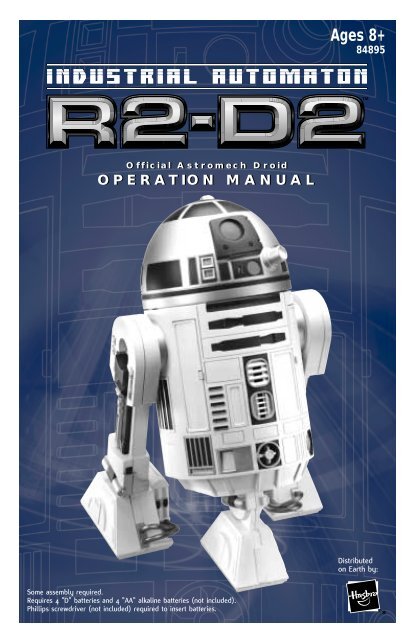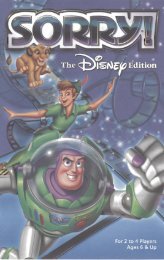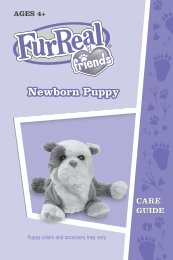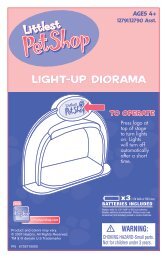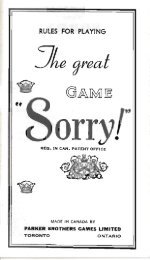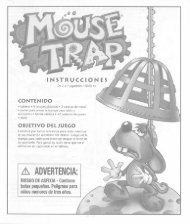Star Wars Interactive R2D2 Manual Instructions - Hasbro
Star Wars Interactive R2D2 Manual Instructions - Hasbro
Star Wars Interactive R2D2 Manual Instructions - Hasbro
Create successful ePaper yourself
Turn your PDF publications into a flip-book with our unique Google optimized e-Paper software.
Official Astromech Astromech Droid<br />
OPERATION OPERATION MANUAL<br />
Some assembly required.<br />
Requires 4 "D" batteries and 4 "AA" alkaline batteries (not included).<br />
Phillips screwdriver (not included) required to insert batteries.<br />
Ages 8+<br />
84895<br />
Distributed<br />
on Earth by:<br />
*
Table of Contents<br />
Introduction . . . . . . . . . . . . . . . . . . .Page 2<br />
Assembly and Batteries . . . . . . . . . . .Page 3-4<br />
Begin Operation . . . . . . . . . . . . . . . .Page 5<br />
Getting <strong>Star</strong>ted . . . . . . . . . . . . . . . . .Page 6<br />
Detailed Description . . . . . . . . . . . . .Page 7-8<br />
Companion Mode . . . . . . . . . . . . . .Page 7-8<br />
Game Play with R2 . . . . . . . . . . . . . .Page 9<br />
Navigating R2 . . . . . . . . . . . . . . . . . .Page 10-11<br />
R2 On His Own . . . . . . . . . . . . . . . . .Page 12<br />
Troubleshooting . . . . . . . . . . . . . . . .Page 12<br />
Using R2-D2’s Utility Arm . . . . . . . . . .Page 13<br />
Tech Specs . . . . . . . . . . . . . . . . . . .Page 14
Congratulations!<br />
You are a proud owner of R2-D2, an R2-series astromech utility droid from<br />
Industrial Automaton, the galaxy’s finest maker of service automatons, and<br />
distributed here on Earth by <strong>Hasbro</strong>. This droid is ready to obey certain<br />
commands, play games, and assist you on your Jedi missions.<br />
This particular R2 unit comes from the peaceful world of Naboo, where he and<br />
a team of astromechs served Queen Amidala aboard her Royal <strong>Star</strong>ship. R2-D2<br />
has seen and taken part in many amazing adventures. He fought valiantly<br />
alongside both Anakin and Luke Skywalker, aided the Old<br />
Republic during the clone wars, and was instrumental to the<br />
Rebellion against the Empire during the Galactic Civil War.<br />
R2-D2 (or, alternately, Artoo Detoo) has been newly<br />
programmed at our state-of-the-art factory to be<br />
your devoted helper and friend: to obey your<br />
commands, to act as your room sentry and<br />
guard, and to play fun games with you<br />
and your friends!<br />
R2’s vocabulary of electronic beeps<br />
and whistles doesn’t stop this droid<br />
from trying to communicate with<br />
human masters; he understands<br />
certain commands, and usually<br />
manages to get his points across,<br />
too! To get started, simply follow<br />
the instructions of this manual.<br />
Please be aware that R2 is an<br />
especially feisty astromech; when not<br />
treated well, he will let you know<br />
about it! But if you treat R2-D2 with<br />
the same loyalty and dedication that<br />
he will give to you, this little droid<br />
may help you to follow in the<br />
footsteps of the illustrious Jedi<br />
masters!<br />
-2-
ASSEMBLY AND BATTERIES<br />
R2-D2 will be ready for action after the following power up procedures:<br />
DROID ASSEMBLY:<br />
1.) Snap the head/projector piece onto the main unit.<br />
2.) Snap the side legs onto each side of the main unit.<br />
3.) As an option, you may also remove the sensor array from the top of R2’s dome and use the<br />
included telescope piece to extend it from his head.<br />
HEAD/PROJECT<br />
PIECE<br />
STEERING<br />
LEG<br />
-3-<br />
SENSOR<br />
ARRAY<br />
TELESCOPE<br />
STEERING<br />
LEG
INSTALLING BATTERIES:<br />
1.) Use a Phillips screwdriver to loosen the two<br />
captive screws that secure the battery door<br />
in back, and remove the door.<br />
2.) Open the compartment door. Insert four<br />
"AA" batteries into the compartment. Close<br />
the compartment door, then insert four "D"<br />
batteries on top as shown. (Re-chargeable<br />
batteries, such as NiCd or NiMH, will work<br />
well for the "D" cells, but are not<br />
necessary for the "AA" batteries.)<br />
3.) Replace the battery door, and securely<br />
fasten the screws.<br />
AA<br />
BATTERIES<br />
COMPARTMENT<br />
DOOR<br />
! CAUTION: TO AVOID BATTERY LEAKAGE<br />
1) Be sure to insert the batteries correctly and always follow<br />
the toy and battery manufacturers' instructions;<br />
2) Do not mix old and new batteries or alkaline, standard<br />
(carbon-zinc) or rechargeable (nickel-cadmium) batteries;<br />
3) Always remove weak or dead batteries from the product.<br />
-4-<br />
BATTERY<br />
DOOR<br />
D<br />
BATTERIES
BEGIN OPERATION<br />
POWERING UP:<br />
1.) Flip the switch located in the bottom back of the unit to power up your R2 unit.<br />
2.) R2-D2 will automatically calibrate his head position sensor by rotating his head.<br />
3.) R2-D2’s lights will blink alternately between red and blue as he warms up (about thirty<br />
seconds), and then they will blink red and blue together. This indicates that the warm-up<br />
period is complete, and R2 is ready to receive commands.<br />
4.) Once R2 is powered up, your droid is always on (unless you choose to turn him off manually)!<br />
Master<br />
Power<br />
Control<br />
OFF ON<br />
"WHEEL-LOCK" SETTING:<br />
When you first power up the R2 unit, the droid will remain in stationary "Wheel-Lock" mode until<br />
you press the button to release the wheels (press the same button when you want to lock the<br />
wheels again). Once the wheels are unlocked, he will move freely in response to your commands.<br />
When you want R2 to stand in place (for instance, for tabletop use), simply press the "Wheel-Lock"<br />
button located in the front center of the unit, as shown in illustration. When in this setting, the<br />
button will light up red to indicate that the wheels are locked. Press the same button again to<br />
release the wheel-lock setting.<br />
Important Note: The treads on R2-D2’s steering legs can navigate floors and most carpeting.<br />
However, we strongly recommend you use R2-D2 indoors only. Never use R2-D2 near stairs, unless<br />
the stairs are protected. R2-D2 is unable to detect or navigate stairs and may fall down stairs and<br />
become damaged if not protected. Use on tabletops only in the wheel-lock setting. R2-D2 may fall<br />
from table and become damaged if wheels are not locked. You can keep R2 out of trouble by<br />
placing simple barriers in his path like sheets of cardboard. As long as it is something solid and is<br />
as tall or taller than R2, his sonar will usually detect it.<br />
-5-<br />
Wheel-Lock<br />
Control
GETTING STARTED<br />
Now, here’s where the fun really begins – your utility droid is powered up and ready for action!<br />
QUICK COMMANDS:<br />
If you want to begin playing with R2-D2 right away, here are a few simple commands to get<br />
started! (This R2 unit also comes with a "Command Card" that lists in brief all of your droid’s<br />
command phrases. Don’t use the Command Card, however, until you’ve read the rest of this<br />
manual first.)<br />
Say: "Hey, R2!" to get R2-D2’s attention. (Always say "Hey, R2!!" before giving him a<br />
command.)<br />
Then try any or all of the following basic commands:<br />
"Light beam!" (The light beam on his dome flashes on! Say the same thing to turn it off!)<br />
"Play message!" (R2 will play a “secret” message.)<br />
"Go on patrol!" (R2 will patrol the room and beep when he finds someone!)<br />
"Re-set system!" (R2 will return to the beginning of his Companion Mode.)<br />
The rest of this manual will explain in detail all of your R2 unit’s modes and functions, starting<br />
with a more in-depth description of the Companion Mode.<br />
IMPORTANT TIPS!<br />
• Any time, in any mode, that R2-D2’s programming goes off on the wrong track and he is not<br />
responding correctly to your commands, you can say "Re-set system!" to take him back to the<br />
beginning of his Companion Mode.<br />
• Whenever R2 is performing a command or action and you would like him to stop, simply tap him<br />
on the head (but be careful not to tap him too hard, or you might put him in a bad mood!).<br />
• Initially, we recommend saying "Hey, R2!" before every command, to make sure that you have<br />
your droid’s attention. However, as you work with your R2 unit, you will find through trial and<br />
error that this command is not always necessary. Before long, you will be familiar enough with<br />
R2-D2’s habits and responses to know when you have his attention or not!<br />
• Always wait until R2 has finished responding before giving him another command – he cannot<br />
hear you when he is talking.<br />
• R2 will also not hear you when his motorized wheels are in motion or his head is turning; he can<br />
only hear you when he is stationary.<br />
• For best speech recognition results, try to keep background noise as low as possible, and speak<br />
to R2 in a normal, friendly tone of voice; shouting or speaking loudly does not improve speech<br />
recognition (and it’s best not to have gum or food in your mouth when you speak to him!).<br />
• If you are talking to R2 without using any of the "command phrases" listed in this manual, he<br />
will go into conversation mode and respond to you in his trademark language of beeps and<br />
whistles. R2-D2 is a great talker and a great listener who loves to converse with you!<br />
• R2 does not like to be picked up while he’s moving. If you do so, he may stop his motors and<br />
complain!<br />
-6-
DETAILED DESCRIPTION & DIRECTIONS<br />
R2-D2 has three major function modes:<br />
1.) COMPANION MODE (Pages 7–8)<br />
2.) GAME MODE (Page 9)<br />
3.) COMMAND MODE (Pages 10 – 11)<br />
Within each of these modes, there are many functions to explore. This manual will take you through<br />
almost all of R2-D2’s actions and responses, but you’ll discover more as you become more familiar<br />
with this droid; for as long as you own him, your droid will continue to surprise you with what he<br />
has to say!<br />
Remember to save this manual for as long as you have your R2 unit! The separate "Command Card"<br />
is also invaluable as a reminder of the many commands and phrases that help you interact with<br />
R2-D2. This card can be kept in R2’s storage compartment.<br />
COMPANION MODE DIRECTIONS<br />
In this beginning mode, R2-D2 is his usual friendly and playful self. He loves your companionship,<br />
and loves to respond to certain commands you give him.<br />
Stand or sit directly in front of R2 (ideally from about 2 feet, and no more than 6 feet, away), and<br />
speak clearly toward the speech sensor on the front of his body. (R2 will indicate that he is<br />
listening to you by blinking his red and blue LEDs together.)<br />
Say: "Hey, R2!"<br />
R2-D2 will turn his head towards you and whistle to indicate he is ready for the next<br />
command!<br />
Remember: Always say "Hey, R2!" before giving him a command!<br />
Then, in no particular order, you can communicate with R2 by saying any of the following<br />
phrases:<br />
Say: "Don’t move!"<br />
And he’ll remain stationary until you give him another command. (Otherwise, he may start<br />
roaming on his own!)<br />
Say: "Go on patrol!"<br />
And he’ll patrol the room for trouble. R2 will beep if he finds someone and wait for a<br />
command! If he beeps and no further commands are issued, he’ll keep on patrolling. (Again,<br />
be sure to keep him away from stairs during this function!)<br />
Say: "Light beam!"<br />
To turn his front beam on! Say it again to turn it off.<br />
Say: "Play Message!"<br />
And he’ll play a message that is stored in his memory banks from a past mission!<br />
Say: "Be quiet!"<br />
And he’ll execute his commands without beeping or whistling (except for his "yes" or "no"<br />
sounds to indicate that he has understood your commands)!<br />
Say: "Speak up!"<br />
And he’ll start talking again!<br />
-7-
Say: "Behave yourself!"<br />
When R2 gets in a bad mood, his mood status indicator light turns red and he may not<br />
respond to your commands. This command will put him back in a content mood!<br />
Say: "Timeout!"<br />
And he’ll turn away, find the corner of the room and stand there like he’s in trouble! (When<br />
he does this, R2 may complain just a bit, or sneak a peek over his shoulder. But when he’s<br />
finished complaining, he will go to sleep.) Since R2 does not like being "punished," he usually<br />
refuses to move at first (by shaking his head). However, you can make him obey by saying<br />
"Behave yourself!" and repeating "Timeout!"<br />
Say: "Do you remember…?"<br />
And then wait for R2 to acknowledge your question with a beep. Then ask him about any of<br />
these famous friends (or enemies):<br />
∑ …Luke Skywalker?∑ …Anakin?∑ …C-3PO?∑ …Darth Vader? ∑ …Princess Leia?∑ …Obi-Wan?∑<br />
…Han Solo?∑ …Padmé∑ …Chewbacca?∑ …Jabba the Hutt?<br />
Every name will provoke a different response depending on how R2 feels about that particular<br />
character! Be sure to speak slowly and clearly and pause between your commands.<br />
Say: "Re-set system!"<br />
R2 will return to the beginning of his Companion Mode.<br />
-8-
GAME PLAY WITH R2<br />
GAME MODE DIRECTIONS<br />
The Game Mode is somewhat more advanced than Companion Mode. In this mode, you and your<br />
friends can play five fun games with R2-D2:<br />
1.) Light Tag<br />
2.) Room Sentry<br />
3.) Dance Program<br />
4.) Spin the Droid<br />
5.) Answer This<br />
To start, say "Hey, R2!", wait for his response, and then say "Game Mode!" After he responds<br />
again, you may go on to any one of the following games. (Note: R2 will stay in Game Mode until<br />
you tell him to "Re-set system.")<br />
LIGHT TAG:<br />
Light Tag is a hide-and-seek-style game. Say "Light Tag!" to R2-D2 and he will turn away and<br />
count to ten with a series of beeps (if he’s in a mischievous mood, R2 may "cheat" by peeking over<br />
his shoulder, or start to seek before he’s done counting!). When hiding, sit on the floor so that<br />
you are low enough for R2’s sensors to detect you. After he’s finished counting, R2 will search the<br />
room for you or your friends – when he finds somebody, he’ll light up and whistle in triumph!<br />
Then say “Hey R2!” to end the game. If he cannot find any hiders for a few minutes, he gives up<br />
and emits "sad" and "frustrated" sounds. He will then revert to his default listening mode. This<br />
particular game is best played in a semi-dark room. In fact, R2’s infrared sensors and sonar allow<br />
him to find you even in complete darkness!<br />
ROOM SENTRY:<br />
In this game, R2-D2 can serve as sentry guard to your bedroom, or any other room. Just place R2<br />
at the entrance of a room and say "Room Guard!" He’ll do a "ten count" by flashing his light –<br />
this will allow you to leave the room without triggering an alarm. Then he will go into standby<br />
mode and start guarding the room. After that, if anybody tries to sneak past, R2’s sentry light will<br />
flash. If his sound sensors or motion detector continue to sense the intruder, R2 will sound his<br />
alarm! Tap him on the head to stop the alarm; once you’ve shut off the alarm, he’ll revert to<br />
Companion Mode and wait for a new command. If no new command is given, R2 will go back into<br />
Room sentry mode.<br />
DANCE PROGRAM:<br />
Say "Dance Program!" and R2 will play cantina music and do a spinning dance! Depending on his<br />
mood, he may do a happy fast dance or a sad slow one.<br />
SPIN THE DROID:<br />
This is a great party game. Gather ‘round with a bunch of your friends, and say "Spin the Droid!"<br />
R2 will turn his dome around and back, around and back, scanning the crowd, before finally<br />
choosing one person by locking onto that person, flashing his light beam and playing a song!<br />
Recommended for up to 6 players. For best results, there should be a clear gap between each<br />
player.<br />
ANSWER THIS:<br />
Say "Answer This!", then ask R2-D2 a Yes or No question. He’ll answer the question with a happysounding<br />
"Yes!" or shake his head and beep a negative-sounding "No!" R2-D2 may answer<br />
differently depending on his mood. To stop this game, tap R2 gently on the head and tell him to<br />
"Re-set system."<br />
-9-
NAVIGATING R2<br />
COMMAND MODE DIRECTIONS<br />
The Command Mode is the most advanced of the three modes. It involves directing R2’s movements<br />
and navigating him through courses and obstacles. The voice commands in this mode are more<br />
complex, and without clear direction R2-D2 can easily become confused. You should go into this<br />
mode only after you’ve familiarized yourself with the Companion and Game Modes.<br />
Real-Time Maneuvering:<br />
In Command Mode you give R2-D2 a series of commands then ask him to execute the series. Say<br />
"Hey, R2!" to start, then say "Command Mode!" Continue by giving him any one of the directions<br />
below. Finally, qualify your command by specifying a distance from one to five units:<br />
“Turn around!” (No distance command required)<br />
“Go forward!” (Then: “One unit”, “two units”… up to five)<br />
“Turn right!” (Then: “One unit”, “two units”… up to five)<br />
“Turn left!” (Then: “One unit”, “two units”… up to five)<br />
Important Note: After each command, be sure to wait for R2’s acknowledging beep before giving<br />
him the next command. For example: say “Hey R2” {“beep”}, say “Command mode! {“beep”}, say<br />
“Go forward” {“beep”}, say “Three units!” {“beep”}.<br />
R2 will carry out your command by moving in the direction and the distance you told him to! In<br />
this way, you can keep giving R2 individual commands to help him navigate tricky corners and<br />
obstacle-laden courses. (The length of each unit varies on different floors. Try different commands<br />
until you get a sense of how R2 moves on a particular floor covering.) If R2 is prevented from<br />
completing this command by an obstacle, he will abort the command and complain!<br />
L E F T<br />
FORWARD<br />
-10-<br />
R I G H T<br />
{TOP VIEW}
Programming Courses:<br />
You can also program and store a series of commands and ask R2 to execute the series all at once.<br />
To do this, say "Hey, R2!", then "Command Mode!", then "Plot course!" Give R2 several commands<br />
as described above, i.e. each command consisting of a direction and a distance. Once you’ve<br />
completed a series, say "Execute course!" and R2-D2 will do just that! Remember to wait for R2’s<br />
acknowledging beep after each command before giving him another command.<br />
If you reach the maximum number of commands that R2’s memory banks can hold (about twenty),<br />
R2 will launch into the series immediately. Any time you want to erase a command series, simply<br />
say "Plot course" then say "Delete course!" R2 will remain in Command Mode, but will delete the<br />
stored series. (It is not possible to delete just one command in a series, only the entire course.)<br />
Also, if you turn R2 off manually, he will wipe the course from his memory.<br />
Remember, at any time, you can say "Re-set system!" to bring R2 back to his Companion Mode.<br />
This will not delete the stored course.<br />
The many levels of R2-D2’s programming will ensure lots of fun and discovery with this loyal,<br />
lovable, multi-talented droid. Have fun!<br />
LEFT<br />
FORWARD<br />
-11-<br />
RIGHT<br />
{TOP VIEW}
R2 ON HIS OWN<br />
"STANDBY" SETTING:<br />
1.) R2 will automatically revert to his battery-conserving "Standby" setting if he is unable to find<br />
someone to interact with for several minutes (for example, if he can’t find anyone during Light<br />
Tag, or when he’s on patrol). When reverting to this mode, his red LED will flash on and off,<br />
then turn off completely. While in Standby, R2 will "wake up" when you talk directly to him,<br />
when he senses motion in front of him, or when you tap him gently on the head.<br />
2.) You may also put R2 into "Standby" setting directly by saying "Switch off!" when he is in<br />
Command Mode.<br />
3.) If you will not be playing with R2-D2 for extended periods of time (more than two or three<br />
days), it is recommended that you manually turn his Master Power Control to the "OFF"<br />
position.<br />
TROUBLESHOOTING:<br />
• If R2-D2 starts responding sluggishly, it is likely that his batteries need to be replaced. In<br />
general, if his motion is sluggish even on flat surfaces or his lights seem dim, the "D"<br />
batteries need to be replaced; most other types of trouble (sounds, recognition) indicate that<br />
the "AA" batteries need replacement. If R2 shuts off during play, or right after you turn him<br />
on, replace the "AA" batteries.<br />
• Bright light, or temperatures above 77 F or below 65 F, may disorient R2; under these<br />
conditions, he may have trouble seeing and finding people as usual.<br />
• If you place an object in R2-D2’s utility arm that is too large or too heavy, he will not be<br />
able to move properly; simply remove the item, and he will return to normal function.<br />
• If any of R2’s parts (for instance, his steering legs) come off during play or when he is<br />
dropped, simply follow the assembly instructions in this manual to re-assemble the part(s).<br />
• If you need help, please call 1-800-327-8264, or visit www.starwars.hasbro.com<br />
*<br />
Keep in R2’s<br />
cargo hold for<br />
quick reference.<br />
Command Card
USING R2-D2’S INTERGALACTIC<br />
BEVERAGE HOLDER/UTILITY ARM<br />
1.) Open door.<br />
2.) Swing down utility arm.<br />
3.) Open clamp and place beverage container (not included) in clamp.<br />
#<br />
Say: "Hey, R2!"<br />
Companion Mode Characters<br />
"Luke Skywalker"<br />
"Anakin"<br />
"Go on patrol"<br />
"Don't move"<br />
"C-3Po"<br />
"Darth Vader"<br />
"Princess Leia"<br />
"Obi-Wan"<br />
"Han Solo"<br />
"Padme´"<br />
"Chewbacca"<br />
"Jabba the Hutt"<br />
"Behave yourself"<br />
"Time out"<br />
"Be quiet"<br />
"Speak up"<br />
"Light beam"<br />
"Play message"<br />
DOOR<br />
UTILITY<br />
ARM<br />
"Do you remember"<br />
"Game mode"<br />
"Command mode"<br />
CLAMP<br />
Cut along dotted line. Keep this card in R2’s cargo hold for quick reference.<br />
Game Mode<br />
"Light tag"<br />
"Room Guard"<br />
"Dance program"<br />
"Spin the Droid"<br />
"Answer this"<br />
Command Mode<br />
"Switch off"<br />
"Execute course"<br />
Length/Angle<br />
"Turn around"<br />
"Go forward"<br />
"Turn right"<br />
"Turn left"<br />
"One unit"<br />
"Two units"<br />
"Three units"<br />
"Four units"<br />
"Five units"<br />
"Plot course"<br />
Course Mode<br />
BEVERAGE<br />
CONTAINER<br />
Length/Angle<br />
"One unit"<br />
"Two units"<br />
"Three units"<br />
"Four units"<br />
"Five units"<br />
"Execute course"<br />
"Delete course"<br />
"Turn around"<br />
"Go forward"<br />
"Turn right"<br />
"Turn left"<br />
Can be used in<br />
any mode.<br />
"Reset System"
TECH SPECS<br />
Industrial Automaton has adjusted your R2 unit with many new features<br />
and functions for use on Earth.<br />
1<br />
2<br />
3<br />
11<br />
5<br />
6<br />
7<br />
1. NAVIGATION SENSORS (WITH SOUND PROCESSING MICROPHONES AND SONAR; THESE<br />
HELP R2 "SEE" AND LOCATE OBJECTS)<br />
2. INFRARED LOCATION SENSORS (FOR DETECTING LIFEFORMS)<br />
3. VOICE RECOGNITION RESPONSE MODULE (HOW R2 "HEARS"; TALK INTO HERE!)<br />
4. CARGO HOLD<br />
5. STORAGE AREA (KEEP YOUR "COMMAND CARD" IN HERE!)<br />
6. WHEEL LOCK CONTROL (FOR WHEN YOU WANT R2 TO REMAIN STATIONARY)<br />
7. MOTORIZED, INDOOR-TERRAIN TREADS (HELP R2 NAVIGATE WOOD FLOORS, TILE<br />
FLOORS AND MOST CARPETING!)<br />
8. SLEEK ROTATING DOME (CAN TURN ALMOST 360 DEGREES!)<br />
9. CENTER LEG<br />
10. ILLUMINATING LIGHT BEAM<br />
11. INTERGALACTIC BEVERAGE HOLDER/UTILITY ARM (DESIGNED TO HOLD A 12-OUNCE<br />
BEVERAGE CAN)<br />
12. ADAPTABLE DROID MOOD STATUS INDICATOR (RED AND BLUE LEDS INDICATE R2’S MOOD)<br />
13. STEERING LEGS<br />
14. MASTER POWER CONTROL (MANUAL ON/OFF SWITCH; R2 ALSO FEATURES AUTOMATIC<br />
"STANDBY" MODE TO CONSERVE BATTERY LIFE)<br />
1<br />
10<br />
12<br />
4<br />
8<br />
1<br />
11<br />
13<br />
14<br />
9
Important Note: The treads on R2-D2’s steering legs can navigate floors and most carpeting.<br />
However, we strongly recommend you use R2-D2 indoors only. Never use R2-D2 near stairs, unless<br />
the stairs are protected. R2-D2 is unable to detect or navigate stairs and may fall down stairs and<br />
become damaged if not protected. Use on tabletops only in the wheel-lock setting. R2-D2 may fall<br />
from table and become damaged if wheels are not locked. You can keep R2 out of trouble by<br />
placing simple barriers in his path like sheets of cardboard. As long as it is something solid and is<br />
as tall or taller than R2, his sonar will usually detect it.<br />
FCC STATEMENT:<br />
This equipment has been tested and found to comply with the limits for a Class B<br />
digital device, pursuant to part 15 of the FCC Rules. These limits are designed to<br />
provide reasonable protection against harmful interference in a residential<br />
installation. This equipment generates, uses and can radiate radio frequency energy,<br />
and, if not installed and used in accordance with the instructions, may cause harmful<br />
interference to radio communications. However, there is no guarantee that<br />
interference will not occur in a particular installation. If this equipment does cause<br />
harmful interference to radio or television reception, which can be determined by<br />
turning the equipment off and on, the user is encouraged to try to correct the<br />
interference by one or more of the following measures:<br />
• Reorient or relocate the receiving antenna.<br />
• Increase the separation between the equipment and the receiver.<br />
• Consult the dealer or an experienced radio/TV technician for help.<br />
Changes or modifications not expressly approved by the party responsible for<br />
compliance could void the user’s authority to operate the equipment.<br />
*<br />
Product and colors may vary.<br />
© 2002 Lucasfilm Ltd. & ® or TM where indicated. All rights reserved. Used under authorization.<br />
®* and/or * & © 2002 <strong>Hasbro</strong>. All Rights Reserved.<br />
® denotes Reg. U.S. Pat. & TM Office.<br />
CyberLife technology used in this product © 2001 Creature Labs Ltd. Patents Applied for. The egg logo is a trademark<br />
of Creature Labs Ltd. All rights reserved.<br />
Voice Signal and the Voice Signal logo are trademarks of Voice Signal Technologies, Inc.<br />
P/N 6162290010