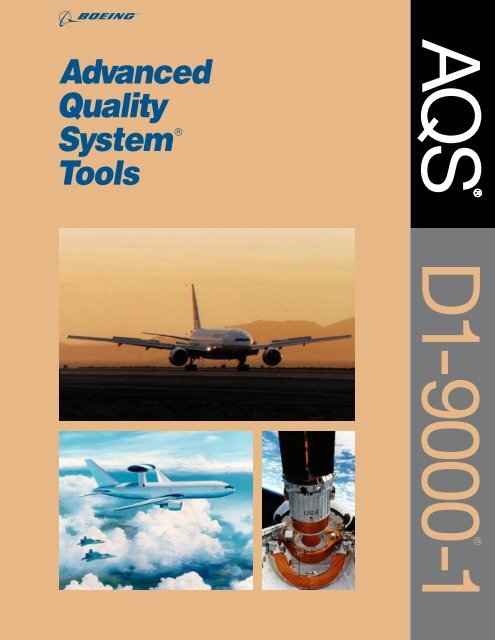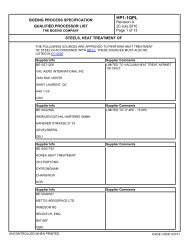D1-9000-1 - Doing Business with Boeing
D1-9000-1 - Doing Business with Boeing
D1-9000-1 - Doing Business with Boeing
You also want an ePaper? Increase the reach of your titles
YUMPU automatically turns print PDFs into web optimized ePapers that Google loves.
AQS<br />
<strong>D1</strong>-<strong>9000</strong>-1
Cage Code 81205<br />
<strong>D1</strong>-<strong>9000</strong> ® -1<br />
AQS ® Tools<br />
The custodian for this document is:<br />
<strong>Boeing</strong> Commercial Airplane Group,<br />
Materiel Division, Procurement Quality Assurance Department.<br />
Questions related to the content or distribution of this document should<br />
be directed to the custodian.<br />
This document supersedes the material in the original release of<br />
<strong>D1</strong>-<strong>9000</strong>, Advanced Quality System ® for <strong>Boeing</strong> Suppliers,<br />
Section 3, AQS Tools.<br />
Prepared on Macintosh<br />
Filed under CSR#130714 Graphics & Media Design<br />
Original Release Date November 1998<br />
Copyright © November 1998 The <strong>Boeing</strong> Company<br />
All Rights Reserved<br />
Printed in U.S.A.<br />
Advanced Quality System, <strong>D1</strong>-<strong>9000</strong>, and<br />
AQS are registered trademarks of<br />
The <strong>Boeing</strong> Company<br />
<strong>D1</strong>-<strong>9000</strong>-1<br />
i
<strong>D1</strong>-<strong>9000</strong>-1<br />
ii
Table of Contents<br />
Introduction 3<br />
AQS Tool Reference Guide<br />
AQS Tools<br />
6<br />
1.0 Product, Process, and Problem Analysis 11<br />
1.0.1 Problem Solving 17<br />
1.0.2 Plan-Do-Check-Act (PDCA) Cycle 20<br />
1.1 Teams 23<br />
1.2 Brainstorming 24<br />
1.3 Cause and Effect Diagram 25<br />
1.4 Structure-Tree Diagram 27<br />
1.5 Counting Defects 29<br />
1.5.1 Check Sheet 30<br />
1.5.2 Defect Concentration Diagram 32<br />
1.6 Pareto Analysis 34<br />
1.7 Key Characteristics Overview 36<br />
1.7.1 Key Characteristics 37<br />
1.7.2 Risk Analysis 43<br />
1.7.3 Three Dimensional Statistical Variation Analysis 51<br />
1.8 Key Characteristic Flowdown 55<br />
1.9 AQS Control Plan 59<br />
1.10 Process Flowchart 64<br />
1.11 Charts for Initial and Ongoing Analysis 69<br />
1.11.1 Run Chart 71<br />
1.11.2 Tier Chart 75<br />
1.11.3 Box-Whisker Chart 78<br />
1.11.4 Group Chart 83<br />
1.11.5 Location Charts 87<br />
1.12 Statistical Control Charts 97<br />
1.12.1 Control Chart Selection 99<br />
1.12.2 Sampling 101<br />
1.12.3 Control Chart Symbols and Notation 107<br />
1.12.4 X and R Charts 109<br />
<strong>D1</strong>-<strong>9000</strong>-1<br />
1
<strong>D1</strong>-<strong>9000</strong>-1<br />
2<br />
1.12.5 X and S Charts 113<br />
1.12.6 Individual X and Moving-Range Charts (IX-MR charts) 117<br />
1.12.7 Target Charts 121<br />
1.12.8 Exponentially Weighted Moving Average Chart 126<br />
1.12.9 Multiple Characteristics Charts 130<br />
1.12.9.1 Controlling Each Characteristic Separately 133<br />
1.12.9.2 Three-Way Chart 137<br />
1.12.9.3 SPC Using Spline Fitting 140<br />
1.12.9.4 Hotelling T2 Multivariate Control Chart 145<br />
1.12.9.5 Multiple Characteristics Summary Table 149<br />
1.12.10 The p Chart 151<br />
1.12.11 The np Chart 155<br />
1.12.12 The c Chart 159<br />
1.12.13 The u Chart 164<br />
1.12.14 Interpretation of Control Charts 169<br />
1.12.15 Improvement Actions During Initial Data Collection 179<br />
1.12.16 Test for Similar Variability 181<br />
1.13 Histogram 185<br />
1.14 Process Capability Analysis (Cp and Cpk) 189<br />
1.15 Gage Variation Study 198<br />
1.16 Scatter Diagram 205<br />
1.17 Statistically Designed Experiments (DOE) 208<br />
1.17.1 Experimental Design Guide Sheets 215<br />
1.18 Feedback of Data and Information 222<br />
1.19 Hardware Variability Control (HVC) 225<br />
2.0 Design of Experiments (DOE) 237<br />
3.0 Glossary of Terms 297<br />
4.0 References and Annotated Bibliography 309<br />
5.0 Index 317
Introduction<br />
This document describes industry-proven tools that can be used to meet the<br />
requirements specified in <strong>D1</strong>-<strong>9000</strong>, Advanced Quality System (AQS). Unless<br />
specifically referenced in <strong>D1</strong>-<strong>9000</strong>, sections 1 or 2, this document contains no<br />
requirements. This document describes methods that are the most common<br />
solutions to <strong>D1</strong>-<strong>9000</strong> requirements. However, this toolbox is not intended to be<br />
either comprehensive or exclusive in nature. Other tools may be used provided<br />
they meet the intent and requirements of <strong>D1</strong>-<strong>9000</strong>.<br />
The glossary at the back of this document provides additional useful information<br />
about AQS tools.<br />
What is AQS?<br />
AQS is a product and process improvement system used in design, production,<br />
and testing, as well as in research and business processes.<br />
AQS improves quality by systematically improving products, solving problems, and<br />
reducing variation through process understanding. This quality improvement is<br />
accomplished through the use of sound problem-solving, statistical, engineering,<br />
business, and scientific methods.<br />
<strong>D1</strong>-<strong>9000</strong> contains <strong>Boeing</strong> quality requirements for its suppliers. These requirements<br />
consist of a Basic Quality System (BQS), based on ISO 9002, and an<br />
Advanced Quality System (AQS).<br />
AQS provides producers <strong>with</strong> a means to enhance quality based upon sound<br />
principles of<br />
• Management.<br />
• Engineering.<br />
• Statistics.<br />
The goal of AQS is continuous, permanent quality improvement to<br />
• Improve product quality.<br />
• Reduce waste.<br />
• Exceed customer expectations.<br />
• Prevent defects.<br />
• Improve and sustain profit margins.<br />
• Reduce cycle time.<br />
• Reduce costs.<br />
AQS offers tools that will<br />
• Identify improvement opportunities.<br />
• Improve product design.<br />
• Enable development of reliable and efficient processes.<br />
• Reduce variation.<br />
• Improve products and processes.<br />
• Solve problems.<br />
Introduction<br />
AQS Tool<br />
Reference<br />
Guide<br />
AQS Tools<br />
Design of<br />
Experiments<br />
Glossary<br />
of Terms<br />
References<br />
and<br />
Annotated<br />
Bibliography<br />
Index<br />
<strong>D1</strong>-<strong>9000</strong>-1<br />
3
Introduction<br />
AQS Tool<br />
Reference<br />
Guide<br />
AQS Tools<br />
Design of<br />
Experiments<br />
Glossary<br />
of Terms<br />
References<br />
and<br />
Annotated<br />
Bibliography<br />
Index<br />
<strong>D1</strong>-<strong>9000</strong>-1<br />
4<br />
AQS is intended to be used in<br />
• Design.<br />
• Production.<br />
• <strong>Business</strong> processes.<br />
• Research.<br />
To successfully implement AQS and capitalize on the improvement potential it<br />
offers requires strong, involved executives who create the expectation of a continuous<br />
improvement environment.<br />
The principal elements of the AQS improvement process are in the high-level AQS<br />
flow diagram as shown below.<br />
Product, process,<br />
and problem<br />
analysis<br />
Determine key<br />
characteristics<br />
Provide evidence<br />
of variation<br />
Are key<br />
characteristics<br />
in control and<br />
capable?<br />
Yes<br />
Key characteristics<br />
meet minimum<br />
requirements<br />
No<br />
Lessons<br />
Learned<br />
Establish controls<br />
for key sources<br />
of variation<br />
Identify sources<br />
of variation<br />
Continuous<br />
Improvement<br />
The tools in this document are presented in an order generally following the above<br />
AQS flow and the more detailed AQS flow, beginning <strong>with</strong> the identification of key<br />
characteristics as shown in <strong>D1</strong>-<strong>9000</strong>, figure 2.1, and the figure on the<br />
next page.<br />
In order to apply the AQS process and tools effectively, it is important to understand<br />
the purpose and approach of AQS. The tools and methods bring about<br />
improvement only when well understood and properly applied.<br />
Comment:<br />
AQS and the AQS tools are not just to be applied to hardware, but also to business<br />
processes; not just to variation reduction, but also to variation management, problem<br />
identification and problem solving; not just to quality control, but also to product<br />
improvement and process improvement.
2.0.8<br />
Product, process,<br />
problem analysis<br />
2.2.1<br />
Yes<br />
2.1.1 Does<br />
<strong>Boeing</strong> provide<br />
KEY characteristics<br />
?<br />
Determine process steps<br />
where KEY characteristics<br />
are measured<br />
No<br />
2.1.2 2.1.3 2.1.4<br />
Collect data to<br />
determine KEY<br />
characteristics<br />
Establish KEY<br />
characteristics<br />
Document KEY characteristics<br />
and engineering specifications<br />
on AQS Control Plan<br />
2.2.2 2.2.3 2.2.4<br />
Select appropriate<br />
control charts<br />
Document process steps, control<br />
charts, sample size, and<br />
frequency on AQS Control Plan<br />
Collect measurements<br />
and maintain<br />
control charts<br />
Continuous<br />
improvement<br />
2.3.1<br />
Is KEY<br />
characteristic in<br />
statistical<br />
control<br />
?<br />
Yes<br />
Collect new<br />
measurements<br />
2.3.5<br />
No<br />
2.3.3<br />
Can<br />
special causes<br />
of variation be<br />
assigned<br />
No<br />
?<br />
Yes<br />
2.3.4<br />
Remove special<br />
causes of variation<br />
2.3.13<br />
Update process<br />
database or historical records<br />
2.3.2<br />
Does<br />
KEY character- No<br />
istic meet minimum<br />
capability<br />
?<br />
2.3.6 Has<br />
gage variation No<br />
study been performed<br />
and documented<br />
?<br />
2.3.7<br />
Perform gage<br />
variation study and<br />
document results or<br />
AQS Control Plan<br />
Yes<br />
2.3.8 Was<br />
corrective<br />
action taken on measurement<br />
system<br />
?<br />
2.3.12<br />
Document operation, key<br />
process parameters, process<br />
parameter settings, and control<br />
method on AQS Control Plan<br />
No<br />
Yes Yes<br />
2.3.9<br />
2.3.10<br />
2.3.11<br />
KEY characteristic<br />
meets minimum<br />
requirements<br />
Identify potential<br />
sources of process<br />
variation<br />
Correlate sources of<br />
process variation <strong>with</strong><br />
the KEY characteristic<br />
Establish controls<br />
for key process<br />
parameters<br />
Introduction<br />
AQS Tool<br />
Reference<br />
Guide<br />
AQS Tools<br />
Design of<br />
Experiments<br />
Glossary<br />
of Terms<br />
References<br />
and<br />
Annotated<br />
Bibliography<br />
Index<br />
<strong>D1</strong>-<strong>9000</strong>-1<br />
5
Introduction<br />
AQS Tool<br />
Reference<br />
Guide<br />
AQS Tools<br />
Design of<br />
Experiments<br />
Glossary<br />
of Terms<br />
References<br />
and<br />
Annotated<br />
Bibliography<br />
Index<br />
<strong>D1</strong>-<strong>9000</strong>-1<br />
6<br />
AQS Tool Reference Guide<br />
Product, process, and<br />
problem analysis<br />
Teams<br />
(usually crossfunctional)<br />
Brainstorming<br />
Cause and effect<br />
diagrams and structure-<br />
tree diagrams<br />
Check sheet and<br />
defect concentration<br />
diagram<br />
Pareto analysis<br />
Key characteristics<br />
Risk analysis<br />
3-Dimensional<br />
statistical variation<br />
analysis<br />
Key characteristic<br />
flowdown<br />
AQS control plan<br />
Process flowchart<br />
Run chart<br />
AQS Tool Used for These Tasks<br />
• Preproduction planning<br />
• Identifying and prioritizing improvement opportunities<br />
• Understanding processes<br />
• Identifying candidate key characteristics<br />
• Problem solving and root-cause analysis<br />
• Performing variation/tolerance analysis<br />
• Establishing, measuring and evaluating standard processes<br />
• Understanding customer requirements<br />
• Teams should be used<br />
• During problem-solving activities.<br />
• Throughout the AQS process.<br />
• Some tools are most effective when done in a team environment,<br />
particularly for brainstorming, risk analysis, cause and effect diagrams,<br />
structure-tree diagrams, process flowcharts, designed experiments,<br />
key characteristic flowdown, and product, process, and problem analysis.<br />
• Generating ideas from a group<br />
• Establishing key characteristics<br />
• Identifying sources of variation<br />
• Problem solving and root-cause analysis<br />
• Identifying causes of problems<br />
• Flowing down key characteristics<br />
• Identifying sources of variation<br />
• Gathering data to detect patterns in processes<br />
• Generating Pareto charts, attribute control charts, or histograms<br />
• Gathering data to identify target improvement areas<br />
• Ranking problems, mishaps, and so on, by relative importance<br />
• Displaying relative importance of each candidate key characteristic<br />
• Illustrating rejection history when collecting data on key characteristics<br />
• Problem solving<br />
• Identifying features critical to assembly, performance, and service life where<br />
variation causes significant loss<br />
• Reducing variation in features that cause the most loss<br />
• Choosing where to focus efforts and resources<br />
• Identifying key characteristics from a list of several potential<br />
key characteristics<br />
• Identifying potential design, manufacturing, or quality problems for a product<br />
• Identifying key charateristics<br />
• Allocating tolerances<br />
• Evaluating detail part tolerances, process capabilities, assembly<br />
sequence, tooling and measurement variation<br />
• Identifying lower level key characteristics in an installation, assembly,<br />
detail, or process<br />
• Identifying sources of variation affecting end-item key characteristics<br />
• Documenting relevant AQS information for parts and processes (e.g., key<br />
characteristics, control, capability, gage variation, and process variation)<br />
• Establishing a basis for a process database that can be used for<br />
preproduction planning<br />
• As a management tool to evaluate and prioritize processes<br />
for improvement<br />
• Determining where key characteristics will be measured<br />
• Identifying potential sources of variation<br />
• Describing how a process works<br />
• Plotting subgroup averages or individual measurements<br />
• Displaying the time history of measurements<br />
• Displaying off-target situations and trends prior to control limit calculations
Tier chart<br />
Group chart<br />
Location chart<br />
Control charts<br />
Histogram<br />
AQS Tool Used for These Tasks<br />
Capability analysis<br />
(Cp and Cpk)<br />
Gage variation study<br />
Scatter diagram<br />
Design of experiments<br />
Feedback of data and<br />
information<br />
Hardware variability<br />
control (HVC)<br />
• Plotting all subgroup measurements on one chart<br />
• Displaying which subgroups, if any, have measurements outside the<br />
specification limits<br />
• Displaying the spread in subgroup measurements and differences<br />
between subgroups<br />
• Plotting data from multiple process streams (e.g., spindles, machines,<br />
operators) over time<br />
• Plotting measurements taken at several locations on a part over time<br />
• Displaying the time history of measurements for multiple process<br />
streams or locations<br />
• Identifying process streams or locations that, over time, exhibit<br />
nonrandom behavior (e.g., are always high or low)<br />
• Plotting measurements made at several locations on a part on one chart<br />
• Comparing process measurements across locations<br />
• Identifying locations having production/process problems<br />
• Identifying when a process changes<br />
• Monitoring variation of a key characteristic<br />
• Monitoring variation of any quality characteristics or key process parameters<br />
• Monitoring and managing processes on the shop floor<br />
• Distinguishing what type of variation (special or common cause) is at work<br />
• Discovering processes heading for trouble before defects are made<br />
• Reducing variation<br />
• Estimating how much to adjust a process to place it on target/nominal<br />
• Illustrating the distribution of process and key characteristic<br />
measurements<br />
• Graphically illustrating the capability of a key characteristic or process<br />
to meet engineering specifications<br />
• Determining the ability of a process to meet engineering specifications<br />
• Determining whether customer requirements are met<br />
• Estimating the number of nonconformities that potentially can be produced<br />
• Determining which tools, equipment, and processes are required to meet<br />
minimum requirements<br />
• Setting parameters for engineering tolerances<br />
• Evaluating the measurement system, including operator usage<br />
• Determining measurement device capability<br />
• Determining percent of engineering tolerance consumed by the<br />
measurement system<br />
• Studying the possible relationship between one variable and another<br />
• Studying how changes in process or design factors impact<br />
key characteristics in order to improve current and future designs,<br />
manufacturablility, and process improvement<br />
• Improving product design, increasing robustness<br />
• Identifying cause-and-effect relationships in a process<br />
• Using process capability data for tolerance allocation during design (VSA)<br />
• Providing process capability information back to engineering<br />
and manufacturing<br />
• Predicting whether new parts can be manufactured to the engineering<br />
requirements using existing equipment<br />
• Deciding which machines or processes yield the best quality <strong>with</strong>in<br />
economic constraints (using existing processes/equipment).<br />
• Designing products to reduce the impact of variation.<br />
• Understanding customer requirements and identifying key characteristics,<br />
and flowing them down.<br />
• Ensuring the design matches the way the product will be built.<br />
• Ensuring product datums match the way the part is used in the next higher<br />
level build position.<br />
• Ensuring part tolerances are set to match the capabilities of the producing<br />
process<br />
Introduction<br />
AQS Tool<br />
Reference<br />
Guide<br />
AQS Tools<br />
Design of<br />
Experiments<br />
Glossary<br />
of Terms<br />
References<br />
and<br />
Annotated<br />
Bibliography<br />
Index<br />
<strong>D1</strong>-<strong>9000</strong>-1<br />
7
Introduction<br />
AQS<br />
Tool<br />
Reference<br />
Guide<br />
AQS<br />
Tools<br />
Design of<br />
Experiments<br />
Glossary<br />
of Terms<br />
References<br />
and<br />
Annotated<br />
Bibliography<br />
Index<br />
<strong>D1</strong>-<strong>9000</strong>-1<br />
8
Section 1<br />
AQS Tools<br />
KEY<br />
KEY<br />
KEY KEY KEY KEY<br />
Product, process, and problem analysis<br />
Teams<br />
Brainstorming<br />
Cause and effect diagrams<br />
and structure-tree diagrams<br />
Check sheet and defect<br />
concentration diagram<br />
Pareto analysis<br />
Key characteristics<br />
Key characteristic flowdown<br />
AQS control plan<br />
Risk analysis<br />
Run chart<br />
Tier chart<br />
Box-whisker diagram<br />
Group chart<br />
Location chart<br />
Process flowchart<br />
Histogram<br />
Control charts<br />
Gage variation study<br />
Capability analysis (Cp and Cpk)<br />
Design of experiments<br />
Scatter diagram<br />
Feedback of data and information<br />
<strong>D1</strong>-<strong>9000</strong>-1<br />
9
Introduction<br />
AQS<br />
Tool<br />
Reference<br />
Guide<br />
AQS<br />
Tools<br />
Design of<br />
Experiments<br />
Glossary<br />
of Terms<br />
References<br />
and<br />
Annotated<br />
Bibliography<br />
Index<br />
<strong>D1</strong>-<strong>9000</strong>-1<br />
10
1.0 Product, Process, and<br />
Problem Analysis<br />
AQS focuses on identifying improvement opportunities, reducing variation, improving<br />
products and processes, improving product design, solving problems, and<br />
implementing reliable and efficient processes. Identifying product key characteristics<br />
and understanding the processes used in producing key characteristics is an<br />
important element in reducing variation and improving product quality.<br />
Before key characteristics are determined, a thorough analysis of the product and<br />
the associated manufacturing processes should be performed using the tools<br />
described in this document. Some of the tools typically used include team brainstorming,<br />
flowcharting the manufacturing process, collecting production data (e.g.,<br />
defects, scrap, rework, and waste), collecting engineering information (e.g., specifications),<br />
and performing a risk analysis.<br />
In addition, the tools can be used to analyze and solve problems and improve<br />
processes and products. For example, monitoring processes <strong>with</strong> Run charts and<br />
performing Pareto analyses of defects, scrap, rework, and waste can highlight<br />
specific problem areas where limited quality improvement resources can be<br />
focused effectively. Furthermore, the problem analyses can help identify whether<br />
quality problems are caused by process breakdowns (e.g., mismarked parts) or are<br />
due to excess variation. Many of the problem analysis tools can be used to reduce<br />
or eliminate quality flaws, while the remainder of the AQS process flow addresses<br />
variation reduction on key characteristics.<br />
product problems<br />
customer requirements<br />
product and process<br />
relationships<br />
flaws<br />
rework<br />
planning<br />
late delivery<br />
manufacturing<br />
inventory<br />
waste<br />
problem solving<br />
productivity<br />
key characteristics<br />
defects<br />
company goals<br />
cycle time<br />
MRB<br />
process problems<br />
scrap<br />
business<br />
processes<br />
Figure 1.0.1 illustrates the major elements of the Product, Process, and Problem Analysis<br />
phase—The problem analysis tools by their very nature are also to be integrated<br />
throughout the variation reduction and continuous improvement steps of the AQS process<br />
flow. Since every problem is unique, the situation will dictate the appropriate tools to use.<br />
Introduction<br />
AQS<br />
Tool<br />
Reference<br />
Guide<br />
AQS<br />
Tools<br />
Design of<br />
Experiments<br />
Glossary<br />
of Terms<br />
References<br />
and<br />
Annotated<br />
Bibliography<br />
Index<br />
<strong>D1</strong>-<strong>9000</strong>-1<br />
11
Introduction<br />
AQS<br />
Tool<br />
Reference<br />
Guide<br />
AQS<br />
Tools<br />
Design of<br />
Experiments<br />
Glossary<br />
of Terms<br />
References<br />
and<br />
Annotated<br />
Bibliography<br />
Index<br />
<strong>D1</strong>-<strong>9000</strong>-1<br />
12<br />
What:<br />
• This is the first step in the AQS flow. It consists of the analysis of the products,<br />
processes, and problems relating to continuous quality improvement.<br />
• The up front work, thinking, and analysis prior to defining key characteristics.<br />
• The beginning of the continuous improvement loop after going through the<br />
AQS process flow.<br />
• It is data driven — it requires data collection, measurement, and analysis.<br />
• The identification of candidate top-level key characteristics from customer<br />
requirements.<br />
• The examination of the paperwork processes associated <strong>with</strong> the design,<br />
production, and delivery of the product.<br />
• The application of AQS tools and philosophy before implementing SPC.<br />
• The application of a wide variety of analytical and statistical tools.<br />
Why:<br />
• To understand the design, engineering, manufacturing, and business processes<br />
and their interrelationships as they affect quality.<br />
• To prioritize activities related to product and process quality improvement.<br />
• To provide the basis for product and process improvement planning.<br />
• To ensure that beneficial key characteristics are chosen.<br />
• To ensure resources are placed where maximum benefits will be achieved.<br />
• To establish a solid foundation for product measurement and control.<br />
• To make well-founded recommendations regarding improvement.<br />
• To examine the relationships between products and their build processes.<br />
• To develop robust product designs.<br />
• To select the right things to do and to facilitate doing the right things well.<br />
• To identify solutions to problems that are not solved by key characteristics or<br />
SPC.<br />
When:<br />
• <strong>Boeing</strong> requires <strong>D1</strong>-<strong>9000</strong> to be applied to purchased products.<br />
• The producer needs to reduce product or process variation.<br />
• A problem <strong>with</strong> a part, product, or process is identified.<br />
• A product or process improvement is needed or desired.<br />
• New products are designed.<br />
• Continuous improvement is desired.<br />
• The R&D phases are occurring.<br />
• Evaluating product capability and customer satisfaction.<br />
How:<br />
Step 1: Identify the motivation and objective<br />
In performing the Product, Process, and Problem Analysis (fig. 1.0.1), the producer<br />
should first identify the motivation and then identify the objective.
A<br />
<strong>Boeing</strong> (customer)<br />
requires variation<br />
reduction to be<br />
applied to product<br />
Implement AQS variation-<br />
reduction process<br />
AQS variationreduction<br />
flow<br />
Product, Process, and Problem Analysis<br />
B C<br />
A problem <strong>with</strong> a<br />
part, product, or<br />
process is identified<br />
Process analysis<br />
by manufacturing<br />
A process<br />
improvement is<br />
needed or desired<br />
State objectives<br />
Typical Analysis Tools<br />
(not all inclusive)<br />
Continuous improvement<br />
(return to top of flow and repeat as beneficial)<br />
Figure 1.0.1<br />
D<br />
A product quality<br />
improvement is<br />
needed or desired<br />
Design analysis by<br />
engineering<br />
E<br />
New product<br />
is to be<br />
designed<br />
• Pareto charts<br />
• Design/build tree • Standard process<br />
• Process flowcharts correspondence<br />
implementation and<br />
• Value analysis<br />
• Location/group charts evaluation<br />
• Teaming/brainstorming • Statistically designed • Risk analysis/FMEA<br />
• Cause and effect diagrams experiments (DOE) • Measurement systems<br />
• Part/process<br />
• Queuing theory/waiting analysis/gage R&R<br />
relationship analysis line analysis<br />
• Control charts<br />
• Check sheets<br />
• Graphical analysis of data • Exploratory data analysis<br />
• Run charts<br />
• Baseline "as-is" analysis • Performance measurement<br />
• Tier charts<br />
• Root-cause analysis • Stratification<br />
• Robust design<br />
• Capability analysis<br />
• Part-family analysis<br />
• Tolerance analysis<br />
• Structure/fault-tree analysis<br />
Analysis points to a<br />
need for variation reduction<br />
Analysis points to a need for<br />
mistake proofing, or for<br />
product or process redesign<br />
Motivation<br />
Step 1<br />
Step 2<br />
Step 3<br />
Analysis of business<br />
processes<br />
Step 4<br />
• Motivation<br />
• A is pursued when there is a customer requirement to reduce the variation<br />
in the key characteristics of a supplier’s product or process.<br />
• B is undertaken when a specific problem is identified by the customer or<br />
the supplier.<br />
• C and D are continuous improvement activities that can be undertaken to<br />
meet supplier business objectives once minimum customer requirements<br />
are met. Of course, C and D can be undertaken simultaneously <strong>with</strong> A or<br />
to support the solution to the problem identified in B.<br />
• E is undertaken when a product is to be designed. Tools such as DOE<br />
and other statistical methods can be used to evaluate alternatives, optimize<br />
a design, produce a robust design, or to speed up the development<br />
process.<br />
• Objective<br />
• Examples of objectives might be to reduce rework to 20% of current levels, to<br />
reduce customer rejections by 9%, to increase yield by 50%, to identify the<br />
root cause of a product problem, or to evaluate alternative designs.<br />
Introduction<br />
AQS<br />
Tool<br />
Reference<br />
Guide<br />
AQS<br />
Tools<br />
Design of<br />
Experiments<br />
Glossary<br />
of Terms<br />
References<br />
and<br />
Annotated<br />
Bibliography<br />
Index<br />
<strong>D1</strong>-<strong>9000</strong>-1<br />
13
Introduction<br />
AQS<br />
Tool<br />
Reference<br />
Guide<br />
AQS<br />
Tools<br />
Design of<br />
Experiments<br />
Glossary<br />
of Terms<br />
References<br />
and<br />
Annotated<br />
Bibliography<br />
Index<br />
<strong>D1</strong>-<strong>9000</strong>-1<br />
14<br />
Step 2: Select tools for analysis<br />
After identifying the objective(s) to be undertaken, select the appropriate tools and<br />
integrate their use in accomplishing the objective. Some of the typical tools that<br />
have been shown to be of value are listed in figure 1.0.1. This list is not intended to<br />
be all inclusive.<br />
Descriptions of many of the tools mentioned are found elsewhere in this document.<br />
The supplier should document the tools used in this phase, including the results.<br />
The documentation should be at a level of detail that would satisfy normal business<br />
needs.<br />
It is not suggested or required that all these tools be used to achieve each objective.<br />
The tools selected and used are problem dependent.<br />
Step 3: Take actions based upon analysis<br />
It will generally be found that during the Product, Process, and Problem Analysis,<br />
attention will be directed to<br />
1. A need that requires variation reduction in key characteristics.<br />
2. A problem or root cause involving process breakdowns (flaws) or involving<br />
product design.<br />
3. Both (1.) and (2.).<br />
In other words, the analysis will lead to a solution requiring variation reduction and/<br />
or fixing a process breakdown or error.<br />
If variation reduction is needed, then the <strong>D1</strong>-<strong>9000</strong> variation-reduction process is to<br />
be followed. This is a straightforward process that involves (1) identifying key<br />
characteristics of the product, (2) establishing statistical control of the key characteristics,<br />
(3) calculating capability measures for key characteristics, and (4) taking<br />
corrective action when statistical control and capability requirements are not met.<br />
If the problem or the analysis indicates a process breakdown (e.g., a flaw or error),<br />
then further analysis and resolution needs to be addressed by manufacturing,<br />
engineering, or business processes. The analysis can involve many of the tools in<br />
figure 1.0.1 and can be simple or complex. It is important that this analysis be<br />
thoroughly performed and the solution thoroughly implemented so the problem<br />
does not recur. The resolution may be a manufacturing or business process<br />
change, a modification of the design of the product or, for example, a change on<br />
the drawing or the manufacturing plan.<br />
These problems are often solved by (1) following the existing procedure or process,<br />
(2) revising the procedure or process, or (3) making the design or process more<br />
robust.<br />
• Example 1: Motivation A results from a contractual requirement. It could<br />
involve forming a team; collecting rejection, scrap, and rework data; preparing<br />
Pareto charts of the data; coordinating <strong>with</strong> the customer; performing a risk<br />
analysis <strong>with</strong> an associated Pareto chart of the risk numbers; then conducting<br />
a part-family analysis and a gage-variation study. Since Motivation A requires<br />
that variability reduction be performed on the contracted product and key<br />
characteristics identified, the supplier would follow the variation reduction<br />
process as described in <strong>D1</strong>-<strong>9000</strong>, section 2.<br />
• Example 2: Motivation E would be pursued when a new product is to be<br />
designed. For example, statistically designed experiments (DOE) can be used<br />
to develop a robust design; that is, a design that results in a product that has
characteristics that are less sensitive to manufacturing variation. DOE and<br />
other statistical methods could be used to evaluate alternative designs to<br />
improve products, parameter design or tolerance analysis.<br />
• Example 3: Motivation B could be pursued, for example, when an important<br />
problem surfaces (e.g., when a particular part or process has a high scrap or<br />
rework rate, poor delivery performance, or an excessive production cycle<br />
time). The problem may have been identified by the supplier during a process<br />
analysis as a high-priority issue to address in order to reduce costs. It may<br />
have also been identified by the customer as a major problem impacting<br />
assembly or function, or the part may have failed in test or service.<br />
Virtually all the problem-solving and statistical tools could be used to identify root<br />
causes and improve the process. A typical approach would involve forming a crossfunctional<br />
team, defining the problem well, collecting relevant background data,<br />
flowcharting the processes involved, performing a root-cause analysis, identifying<br />
the most probable causes, developing a solution plan, and taking the appropriate<br />
actions to permanently solve the problem (these actions may involve product or<br />
process redesign, mistake proofing, SPC, DOE, and so on).<br />
• Example 4: Objectives C and D are often identified during the continuous<br />
improvement process. These improvement opportunities are identified through<br />
the collection of data on waste, scrap, rework, process capability indexes (e.g.,<br />
Cpk), product function, customer satisfaction, and so on. The analysis is often<br />
begun through a Pareto analysis, constructing a flowchart of the “as-is” process<br />
involved, graphical analysis of process output data, including Run charts and<br />
histograms, exploratory data analysis, cause-and-effect analysis, and processcapability<br />
analysis.<br />
Note: Any of the analytical tools such as those mentioned in figure 1.0.1 might<br />
be used, depending upon the situation.<br />
After the analysis, the supplier may have found the root causes to be due to excessive<br />
variation, in which case the supplier would implement the AQS variationreduction<br />
process. Alternatively, the analysis could have shown that the problem or<br />
cause was due to a flaw resulting from a process breakdown. Then it needs to be<br />
decided whether the analysis and solution is tied to a manufacturing process, an<br />
engineering process, or a business process. For example, the solution may require<br />
mistake proofing the manufacturing process, or it may require a better design.<br />
During this analysis the supplier may discover that both mistake proofing and<br />
variation reduction may be needed. In that case, the supplier would then define key<br />
characteristics of the part or process and pursue the AQS variation-reduction<br />
process.<br />
Step 4: Continuous improvement<br />
After completion of the analysis and improvement steps for a chosen objective, the<br />
improvement process returns to the top of figure 1.0.1 and a new problem, process,<br />
or product is chosen for analysis.<br />
Questions to ask to initiate improvement:<br />
• Where are the biggest problems?<br />
• What products need improvement?<br />
• What processes need improvement?<br />
• Where is the most waste?<br />
• Where is the most scrap and rework?<br />
Introduction<br />
AQS<br />
Tool<br />
Reference<br />
Guide<br />
AQS<br />
Tools<br />
Design of<br />
Experiments<br />
Glossary<br />
of Terms<br />
References<br />
and<br />
Annotated<br />
Bibliography<br />
Index<br />
<strong>D1</strong>-<strong>9000</strong>-1<br />
15
Introduction<br />
AQS<br />
Tool<br />
Reference<br />
Guide<br />
AQS<br />
Tools<br />
Design of<br />
Experiments<br />
Glossary<br />
of Terms<br />
References<br />
and<br />
Annotated<br />
Bibliography<br />
Index<br />
<strong>D1</strong>-<strong>9000</strong>-1<br />
16<br />
• Were the right key characteristics chosen?<br />
• Where are our biggest delivery problems?<br />
• Where can we gain the most benefit?<br />
In general, the tools and approach in figure 1.0.1 can be applied to a wide variety<br />
of improvement opportunities and problem-resolution activities.<br />
Sample improvement opportunities:<br />
• Reducing excessive variation.<br />
• Reducing cycle time.<br />
• Reducing defects.<br />
• Improving product quality.<br />
• Reducing scrap, rework, and waste.<br />
• Reducing inventory.<br />
• Identifying and prioritizing products and processes for improvement.<br />
• Preparing for lean manufacturing.<br />
• Identifying processes needing better understanding.<br />
Example tasks:<br />
• Perform tolerance analyses.<br />
• Examine customer requirements and relate to key characteristics.<br />
• Flowchart a process (process mapping).<br />
• Enumerate all relevant products and processes.<br />
• Ensure product designs are robust.<br />
• Ensure datums and indexes are coordinated.<br />
• Conduct Pareto analysis of areas having significant waste, scrap, rework.<br />
• Perform measurement-system evaluation studies (e.g., gage R&R).<br />
• Identify areas in need of continuous improvement.<br />
• Examine how the part or product is used — perform a “used-on” analysis.<br />
• Coordinate <strong>with</strong> the customer and suppliers.<br />
• Collect data and information (internal and external sources) to prioritize<br />
processes and to achieve objectives.<br />
• Develop process-improvement plans.<br />
• Develop corrective action and preventive-action plans.<br />
• Form teams to evaluate potential key characteristics.<br />
• Perform part-family analysis.<br />
• Perform part-to-process analysis.<br />
• Develop flowcharts of critical subprocesses.<br />
• Examine business processes for process improvement.<br />
• Perform DOEs to improve product design or identify key characteristics.<br />
• Evaluate activities for value and benefit, for example,<br />
• Of what benefit is a particular key characteristic or control chart?<br />
• Does a particular control chart monitor the right type of variability?<br />
• Perform root-cause analysis of problems.<br />
• Obtain and evaluate customer feedback.
1.0.1 Problem Solving<br />
What:<br />
• Problem solving methods are systematic approaches for identifying a problem<br />
or a needed improvement, finding the root cause of a problem, identifying and<br />
evaluating solutions, implementing the solution, measuring the improvement,<br />
and ensuring permanent integration of the solution so the problem will not<br />
arise again.<br />
Why:<br />
• To provide a step by step procedure that can be repeatably applied to most<br />
problems or process improvements.<br />
• To reduce the amount of time to make an improvement or solve a problem.<br />
• To provide a structure to follow that helps ensure positive solutions.<br />
• To standardize the mechanism for improvement and problem solution.<br />
• To aid in communication and facilitate learning.<br />
When:<br />
• When product or process improvements are needed.<br />
• When problems surface in all areas of design, manufacturing, and business<br />
processes.<br />
How:<br />
• Various problem solving models have been proposed, but they are generally<br />
similar and follow the usual scientific method. See figures 1.0.1.2 and 1.0.1.3<br />
for sample problem solving flows.<br />
Discussion:<br />
Logical and thorough implementation of the analytic tools and methods discussed<br />
in this document will lead to long-lasting improvements <strong>with</strong> all the associated<br />
benefits.<br />
Usual<br />
Method<br />
Preferred<br />
Analytic<br />
Method<br />
Usual Versus Preferred Problem-Solving Approaches<br />
Problem<br />
surfaces<br />
Problem<br />
surfaces<br />
Contain<br />
problem and<br />
develop<br />
short-term<br />
fix<br />
Firefight: Contain and<br />
provide a quick fix, or<br />
develop work-around<br />
Structured<br />
problem<br />
analysis<br />
and<br />
solution<br />
Check:<br />
Collect data<br />
and verify<br />
solution<br />
Figure 1.0.1.1<br />
Problem resurfaces<br />
in the future.<br />
Act:<br />
Institutionalize<br />
solution<br />
Comment:<br />
Increased<br />
process costs<br />
remain<br />
Comment:<br />
Better results,<br />
lower longterm<br />
costs<br />
and time<br />
expenditure.<br />
Problem does<br />
not resurface<br />
Introduction<br />
AQS<br />
Tool<br />
Reference<br />
Guide<br />
AQS<br />
Tools<br />
Design of<br />
Experiments<br />
Glossary<br />
of Terms<br />
References<br />
and<br />
Annotated<br />
Bibliography<br />
Index<br />
<strong>D1</strong>-<strong>9000</strong>-1<br />
17
Introduction<br />
AQS<br />
Tool<br />
Reference<br />
Guide<br />
AQS<br />
Tools<br />
Design of<br />
Experiments<br />
Glossary<br />
of Terms<br />
References<br />
and<br />
Annotated<br />
Bibliography<br />
Index<br />
<strong>D1</strong>-<strong>9000</strong>-1<br />
18<br />
Basic Problem-Solving Flow<br />
Identify the problem<br />
Study the current situation<br />
Find root cause(s)<br />
Choose solutions<br />
Develop action plan<br />
Do action plan<br />
Check results<br />
Establish reliable methods<br />
and review<br />
Continuously improve<br />
products and processes<br />
State objectives and<br />
measures of performance<br />
Collect information<br />
and data<br />
Use problem-solving tools<br />
Identify and evaluate<br />
possible solutions<br />
Apply the chosen solution. Identify<br />
control points and measurement process.<br />
Implement chosen solution<br />
Measure results<br />
Modify and monitor processes to<br />
ensure fix is permanent<br />
Identify additional needed improvements<br />
Figure 1.0.1.2 Basic Problem-Solving Flow<br />
When working problems that surface, the producer should follow the preferred<br />
problem-solving path in figure 1.0.1.1, not the usual problem-reaction approach<br />
(fire fighting.) The primary differences between the usual approach and the preferred<br />
approach are that the preferred approach uses structured problem analysis<br />
and there is a deliberate use of the plan-do-check-act cycle. The result is permanent<br />
improvement rather than temporary containment.<br />
The problem-solving flows shown in figures 1.0.1.2 and 1.0.1.3 are provided as<br />
suggestions. These flows can be used for any of the motivations mentioned in<br />
section 1.0 and should be modified to meet the particular need. The second problem-solving<br />
approach in figure 1.0.1.3 is an expanded version of figure 1.0.1.2.
Identify product or process<br />
to be improved or problem<br />
to be solved<br />
Frame<br />
Assembly<br />
Pareto<br />
Analyze results, identify<br />
root causes and sources<br />
of variation<br />
Identify<br />
solutions<br />
Solutions<br />
Verify<br />
conclusions:<br />
Test solution<br />
Root causes<br />
Yes!<br />
it should Work<br />
Obtain feedback from<br />
customers<br />
(internal and external)<br />
Customer Feedback<br />
Basic Problem-Solving Flow (Detailed)<br />
Form and train an<br />
improvement team<br />
Perform a root-cause<br />
analysis<br />
Variation<br />
Class Tally<br />
1<br />
2<br />
3<br />
4<br />
5<br />
6<br />
Cause<br />
due to<br />
variation or<br />
flaw<br />
?<br />
Flaw<br />
DOE<br />
Institutionalize actions and<br />
implement for similar<br />
products and processes<br />
Make changes<br />
Define problem<br />
and objectives<br />
Objectives<br />
Develop flow-charts for<br />
product or process<br />
Implement AQS flow for<br />
variation reduction:<br />
Perform manufacturing,<br />
engineering, or<br />
business analysis<br />
Key Characteristics<br />
Redesign Improve Process<br />
Monitor performance<br />
measures for improvement<br />
Figure 1.0.1.3 Basic Problem-Solving Flow (Detailed)<br />
Run chart<br />
Class Tally<br />
1<br />
2<br />
3<br />
4<br />
5<br />
6<br />
The tools presented in this document are primarily aimed at product and process<br />
improvement and can be used in research, design, manufacturing, and business<br />
processes. Generally, the tools emphasize and rely on the collection, analysis and<br />
use of data to influence decisions and activities. However, there are other valuable<br />
management and problem solving methods. These include the affinity diagram,<br />
benchmarking, interrelationship digraph, prioritization matrices, multivoting, force<br />
field analysis, QFD, activity network diagram, and nominal group technique.<br />
History<br />
Define performance<br />
measures Establish “as-is” baseline<br />
Identify critical products<br />
or processes relating to<br />
problem<br />
Plan<br />
Rejections<br />
Develop corrective and<br />
preventive action plan<br />
Document<br />
problem-solving<br />
process: include<br />
data, activities,<br />
and plans<br />
Implement corrective and<br />
preventive action plan<br />
Gather<br />
data/information<br />
regarding product,<br />
process, or problem<br />
being studied<br />
Schedule<br />
Report<br />
Report<br />
Goal<br />
History<br />
Drawings DCD<br />
Identify and<br />
document<br />
additional process<br />
improvements<br />
discovered<br />
Introduction<br />
AQS<br />
Tool<br />
Reference<br />
Guide<br />
AQS<br />
Tools<br />
Design of<br />
Experiments<br />
Glossary<br />
of Terms<br />
References<br />
and<br />
Annotated<br />
Bibliography<br />
Index<br />
<strong>D1</strong>-<strong>9000</strong>-1<br />
19
Introduction<br />
AQS<br />
Tool<br />
Reference<br />
Guide<br />
AQS<br />
Tools<br />
Design of<br />
Experiments<br />
Glossary<br />
of Terms<br />
References<br />
and<br />
Annotated<br />
Bibliography<br />
Index<br />
<strong>D1</strong>-<strong>9000</strong>-1<br />
20<br />
1.0.2 Plan-Do-Check-Act (PDCA)<br />
Cycle<br />
What:<br />
The Plan-Do-Check-Act (PDCA) cycle is a systematic approach and discipline to<br />
problem solving and continuous improvement. It is often conceptually drawn as a<br />
wheel showing the feedback nature of the process (figure 1.0.2.1). In practice, the<br />
steps for a process being studied are usually drawn linearly as shown in figure<br />
1.0.2.2 and 1.0.2.3, but still follow the PDCA cycle.<br />
Deming described the Shewhart PDCA cycle as<br />
• Plan – A conjecture or change for improvement is planned.<br />
• Do – Execute or test the conjecture or change (often on a small scale).<br />
• Check – Gather and analyze data to observe the effect of the change and to<br />
see if the change worked.<br />
• Act – Implement the process improvement if the results are good or reassess<br />
and try an alternative approach by repeating the cycle <strong>with</strong> the information<br />
accumulated.<br />
Another application is to specify and define a process to be implemented (Plan),<br />
test or implement the process (Do), measure the process (Check), and either<br />
institutionalize the process or reassess the process and revise (Act). Regardless,<br />
use the feedback and make improvements.<br />
As can be seen, the PDCA cycle has its roots in the scientific method:<br />
• A conjecture or theory is hypothesized.<br />
• An experiment is run or observation made.<br />
• Data is collected and analyzed to verify or not verify the conjecture or theory.<br />
• The theory is implemented or a new theory is hypothesized.<br />
It is common for large problems or activities that subordinate PDCA cycles to be<br />
embedded <strong>with</strong>in the larger PDCA cycle.<br />
Act<br />
Implement<br />
or reassess<br />
Check<br />
Measure and<br />
analyze the<br />
effects<br />
Improve<br />
Plan<br />
Specify theory<br />
or conjecture:<br />
Study, analyze and<br />
plan the process<br />
Do<br />
Carry out test<br />
or run an<br />
experiment<br />
Figure 1.0.2.1 Plan-Do-Check-Act Cycle
The examples in figures 1.0.2.2 and 1.0.2.3 show the basic problem-solving flow<br />
from section 1.0.1 and the high-level AQS flow <strong>with</strong> the associated PDCA steps.<br />
Why:<br />
• Provides a systematic method for improvement.<br />
• Provides a common format and process that various groups in an organization<br />
can follow.<br />
• Ensures that all steps in a problem solving or improvement situation are<br />
followed, resulting in valid, effective and efficient solutions.<br />
• Brings order to often meandering problem-solving efforts.<br />
• Provides feedback for further improvement.<br />
When:<br />
• Making improvements to a product or process.<br />
• Embarking on problem-solving activities.<br />
Plan<br />
Do<br />
Check<br />
Act<br />
Basic Problem-Solving Flow<br />
Identify the problem<br />
Study the current situation<br />
Find root cause(s)<br />
Choose solutions<br />
Develop action plan<br />
Do action plan<br />
Check results<br />
Establish reliable methods<br />
and review<br />
Continuously improve<br />
products and processes<br />
Figure 1.0.2.2 Basic Problem-Solving Flow <strong>with</strong> PDCA Cycle<br />
Introduction<br />
AQS<br />
Tool<br />
Reference<br />
Guide<br />
AQS<br />
Tools<br />
Design of<br />
Experiments<br />
Glossary<br />
of Terms<br />
References<br />
and<br />
Annotated<br />
Bibliography<br />
Index<br />
<strong>D1</strong>-<strong>9000</strong>-1<br />
21
Introduction<br />
AQS<br />
Tool<br />
Reference<br />
Guide<br />
AQS<br />
Tools<br />
Design of<br />
Experiments<br />
Glossary<br />
of Terms<br />
References<br />
and<br />
Annotated<br />
Bibliography<br />
Index<br />
<strong>D1</strong>-<strong>9000</strong>-1<br />
22<br />
Plan<br />
Do<br />
Check<br />
Product, process,<br />
and problem<br />
analysis<br />
Determine key<br />
characteristics<br />
Provide evidence<br />
of variation<br />
Are key<br />
characteristics<br />
in control and<br />
capable?<br />
Yes<br />
Key characteristics<br />
meet minimum<br />
requirements<br />
AQS Flow<br />
No<br />
Act<br />
Establish controls<br />
for key sources<br />
of variation<br />
Identify sources<br />
of variation<br />
Continuous<br />
Improvement<br />
Figure 1.0.2.3 AQS Flow With PDCA Cycle
1.1 Teams<br />
What:<br />
• A group of individuals representing various disciplines and functions that<br />
meets together for the purpose of problem solving or decision making.<br />
Why:<br />
• Teams allow the people who are the most knowledgeable about a process to<br />
pool their skills, talents, and expertise for the improvement process.<br />
• Communication between affected organizations is improved, more ideas can be<br />
generated, and ultimately, decisions are of higher quality in a team environment<br />
than when a task is undertaken by an individual.<br />
• Members of a team are much more willing to take ownership in the resultant<br />
decisions and to actively pursue their successful implementation.<br />
When:<br />
A team should be used whenever a decision, problem, or task affects more<br />
than one person, organization, or company. The tools described in this<br />
document are most effective when applied by teams. Examples of when to use<br />
teams include<br />
• Identifying improvement opportunities.<br />
• Developing new product or process designs.<br />
• Determining key characteristics.<br />
• Identifying sources of variation.<br />
• <strong>Doing</strong> a key characteristic flowdown.<br />
• Conducting a designed experiment.<br />
• Performing a root-cause analysis.<br />
How:<br />
• Determine those organizations, disciplines, and individuals having some<br />
involvement in the problem, process, decision, or task under consideration.<br />
• Request representation from each of the affected groups to act as members<br />
of the team. Provide training as necessary.<br />
• Establish a schedule for the team meetings.<br />
• Develop meeting agenda. Conduct team meetings. Define the problem,<br />
establish objectives, and apply appropriate problem-solving tools such as<br />
described in this document. Attempt to reach consensus decisions whenever<br />
possible; the emphasis is on reaching a common goal.<br />
Note: Problem-solving and decision-making teams often flounder because the<br />
problem and objectives are not well defined or understood by the team.<br />
Teams often leap to providing solutions <strong>with</strong>out taking the time to define<br />
the problem and establish the objectives.<br />
In addition, boundaries are often not defined which would help focus<br />
team activities and responsibilities. Issues which arise and are outside of<br />
the boundaries should be noted and communicated to the responsible<br />
personnel.<br />
Introduction<br />
AQS<br />
Tool<br />
Reference<br />
Guide<br />
AQS<br />
Tools<br />
Design of<br />
Experiments<br />
Glossary<br />
of Terms<br />
References<br />
and<br />
Annotated<br />
Bibliography<br />
Index<br />
<strong>D1</strong>-<strong>9000</strong>-1<br />
23
Introduction<br />
AQS<br />
Tool<br />
Reference<br />
Guide<br />
AQS<br />
Tools<br />
Design of<br />
Experiments<br />
Glossary<br />
of Terms<br />
References<br />
and<br />
Annotated<br />
Bibliography<br />
Index<br />
<strong>D1</strong>-<strong>9000</strong>-1<br />
24<br />
1.2 Brainstorming<br />
What:<br />
• A technique that uses group interaction to generate ideas to solve a common<br />
problem.<br />
Why:<br />
• To produce many diverse ideas in a short period of time.<br />
• To generate creative ideas.<br />
• To stimulate and gain ideas from various functions.<br />
• To increase involvement of team members and elicit buy in.<br />
• To improve the quality of the solution.<br />
When:<br />
• Identifying candidate key characteristics.<br />
• Identifying problem areas and activities on a flowchart.<br />
• Identifying causes when constructing a cause and effect diagram.<br />
• Identifying customers/suppliers in a process.<br />
• Identifying improvement opportunities.<br />
• Identifying sources of variation.<br />
How:<br />
• Assemble a cross-functional team.<br />
• Clearly state the problem and make sure that all team members<br />
understand it.<br />
• Encourage team members to present their ideas one at a time. Do not hold<br />
back any ideas, and be creative.<br />
• Record suggestions exactly as presented. Make no judgments until all ideas<br />
are recorded.<br />
• Have the team discuss and clarify any items or ideas in question.<br />
• Have the team members evaluate which items are worth working on to accomplish<br />
the goal.<br />
Teamwork<br />
Tooling Engineering Supplier Planning Purchasing<br />
Customer<br />
Advanced Quality requires the cooperative<br />
effort of all involved in the design, manufacture,<br />
assembly, and use of a product or service.<br />
Figure 1.2.1<br />
Quality<br />
Statistician Shop
1.3 Cause and Effect Diagram<br />
What :<br />
• A tool used to graphically display the relationship between an effect (e.g., a<br />
problem or key characteristic) and the causes that influence it.<br />
Why:<br />
• Helps identify lower level key characteristics and key process<br />
parameters affecting key characteristics.<br />
• Helps identify the various causes affecting a process problem.<br />
• Helps a group reach a common understanding of a problem.<br />
• Exposes gaps in existing knowledge of a problem.<br />
• Helps reduce the incidence of uninformed decision making.<br />
When:<br />
• Performing key characteristic flowdown.<br />
• Looking for all potential causes of a problem.<br />
• Organizing brainstorming lists into causes and effects.<br />
• Identifying sources of process variation.<br />
• Linking process output to process parameters.<br />
• Performing a DOE.<br />
How:<br />
• Generate potential causes of a problem (or effect) through structured<br />
brainstorming.<br />
• Place the problem statement, event, or key characteristic in a box on righthand<br />
side of paper.<br />
• Draw a horizontal line to the left.<br />
• Decide upon the major cause categories of the event, problem, or<br />
key characteristics.<br />
Cause<br />
Alloy<br />
Material Machine<br />
Age of chemicals<br />
Geometry of part<br />
Thickness<br />
Porosity<br />
Base metal<br />
Trivalent chrome<br />
Bath temperature<br />
Tank size<br />
Chemical composition<br />
Methods<br />
Figure 1.3.1<br />
Current ripple<br />
Anode-to-cathode ratio<br />
Number of parts<br />
Current density<br />
Anode configuration<br />
Effect<br />
Plating<br />
thickness<br />
Introduction<br />
AQS<br />
Tool<br />
Reference<br />
Guide<br />
AQS<br />
Tools<br />
Design of<br />
Experiments<br />
Glossary<br />
of Terms<br />
References<br />
and<br />
Annotated<br />
Bibliography<br />
Index<br />
<strong>D1</strong>-<strong>9000</strong>-1<br />
25
Introduction<br />
AQS<br />
Tool<br />
Reference<br />
Guide<br />
AQS<br />
Tools<br />
Design of<br />
Experiments<br />
Glossary<br />
of Terms<br />
References<br />
and<br />
Annotated<br />
Bibliography<br />
Index<br />
<strong>D1</strong>-<strong>9000</strong>-1<br />
26<br />
• Write the major cause categories on the left-hand side of paper and draw lines<br />
to them off the main horizontal line.<br />
• When evaluating for causes, all the major potential sources should be reviewed:<br />
machines, methods, materials, people, measurements, and environment.<br />
• Place the brainstormed ideas under the appropriate major cause category. Add<br />
any newly identified causes.<br />
• For each cause, ask, “Why does it happen?” And list responses as branches off<br />
the major cause branches.<br />
• Continue this process to the root-cause level.<br />
• Identify the most influential causes and focus activities on them.
1.4 Structure-Tree Diagram<br />
What:<br />
• The Structure-Tree diagram graphically represents the hierarchical relationship<br />
among a group of related parts, processes, activities, key characteristics,<br />
causes and effects, people, or most anything else. This tool is often used in<br />
lieu of the cause and effect diagram due to its ease of understanding, flexibility,<br />
and readability.<br />
Why:<br />
• Helps identify key characteristics and key process parameters.<br />
• Illustrates the various causes affecting a process problem.<br />
• Helps a team reach a common understanding of a problem or situation.<br />
• Exposes gaps in existing knowledge of a problem or situation.<br />
• Helps reduce the incidence of uninformed decision making.<br />
When:<br />
• Performing key characteristic flowdown.<br />
• Looking for all potential causes of a problem.<br />
• Organizing brainstorming lists into a logical hierarchy.<br />
• Identifying sources of process variation.<br />
• Breaking down an assembly into subassemblies, details, and processes.<br />
• Problem solving; root-cause analysis.<br />
How:<br />
• Identify the problem, top-level part, key characteristic, or other item that would<br />
represent the top of a hierarchy. Place in a box at the top of the page.<br />
• During the brainstorming exercise, identify all items that either report to,<br />
affect, or go into the highest level in the hierarchy. Second-tier items are<br />
placed in boxes just below the top box. The process is repeated for each<br />
second-tier box, and so on, building a hierarchical tree. Each box is connected<br />
by a line to the appropriate next higher level box. The process is<br />
continued to the lowest level needed, such as root-cause level, detail part or<br />
process level, lowest key characteristic level, and so on.<br />
Tier 1<br />
Tier 2<br />
Tier 3<br />
Tier 4<br />
Figure 1.4.1<br />
Introduction<br />
AQS<br />
Tool<br />
Reference<br />
Guide<br />
AQS<br />
Tools<br />
Design of<br />
Experiments<br />
Glossary<br />
of Terms<br />
References<br />
and<br />
Annotated<br />
Bibliography<br />
Index<br />
<strong>D1</strong>-<strong>9000</strong>-1<br />
27
Introduction<br />
AQS<br />
Tool<br />
Reference<br />
Guide<br />
AQS<br />
Tools<br />
Design of<br />
Experiments<br />
Glossary<br />
of Terms<br />
References<br />
and<br />
Annotated<br />
Bibliography<br />
Index<br />
<strong>D1</strong>-<strong>9000</strong>-1<br />
28<br />
• The same information used to build the cause and effect diagram shown in<br />
section 1.3 could be represented using a structure-tree diagram, as shown<br />
below.<br />
Machine<br />
Bath<br />
temperature<br />
Chemical<br />
composition<br />
Photo<br />
diode<br />
Current<br />
ripple<br />
Tank<br />
size<br />
Voltage<br />
Filter<br />
glass<br />
Age of<br />
chemicals<br />
Power<br />
supply<br />
Current Light<br />
transmission<br />
Plating<br />
thickness<br />
Material<br />
Base<br />
metal<br />
Geometry<br />
of part<br />
Alloy Thickness Porosity<br />
Figure 1.4.3 Clock Assembly<br />
Clock<br />
LCD<br />
Component<br />
failure<br />
Display<br />
assembly<br />
Readability<br />
Accuracy<br />
KEY KEY<br />
Backlight<br />
lamp<br />
Illumination<br />
Illumination<br />
KEY KEY KEY<br />
KEY<br />
KEY<br />
Anode<br />
configuration<br />
Methods<br />
Current<br />
density<br />
Number<br />
of parts<br />
Anode-tocathode<br />
ratio<br />
Panel<br />
lamp<br />
Trivalent<br />
chrome<br />
Figure 1.4.2 Structure-Tree Diagram for Plating Thickness<br />
• The structure-tree diagram is particularly useful during key characteristic<br />
flowdown to depict the relationship of subassemblies and details of an assembly,<br />
along <strong>with</strong> their key characteristics, as in figure 1.4.3 and 1.4.4.<br />
Illumination<br />
Figure 1.4.4 Structure-Tree Diagram Showing Key Characteristic Flowdown
1.5 Counting Defects<br />
What:<br />
• A way of quantifying defects and nonconformities, and determining where<br />
problems are.<br />
Why:<br />
• Provides data for the improvement process.<br />
• Identifies areas to be improved first.<br />
• Helps measure the impact of improvements.<br />
When:<br />
• Analyzing an existing process, part, or assembly to see whether and where it<br />
needs improvement.<br />
How:<br />
• Identify the process to be studied.<br />
• Draw a process flowchart (see sec. 1.10).<br />
• Decide where in the process defects might occur and should be counted.<br />
• Decide whether to use check sheets (sec. 1.5.1), defect concentration diagrams<br />
(sec. 1.5.2), or some other means to record the defect data.<br />
• Train the people who work in the process to collect the data.<br />
• Collect the data, making sure that observations/samples are as representative<br />
of the production process as possible.<br />
• Analyze results and begin improvement activities in high-priority areas. Use<br />
Pareto charts (sec. 1.6).<br />
• Attribute control charts (secs. 1.12.10 through 1.12.13) can be used to monitor<br />
the process over time.<br />
In addition to the usual ways of defining defects, during the identification process<br />
ask each customer involved in the process what they view as a defect. The customer<br />
can be the next person receiving your work — internal or external. This not<br />
only helps identify important defects to monitor, but it increases the communication<br />
between process steps.<br />
1 2 3A 4 5<br />
3B<br />
Process Step Defect<br />
Counting<br />
Inspection<br />
Figure 1.5.1 Example of Manufacturing Process Showing Stations Where<br />
Defects Are Counted<br />
Introduction<br />
AQS<br />
Tool<br />
Reference<br />
Guide<br />
AQS<br />
Tools<br />
Design of<br />
Experiments<br />
Glossary<br />
of Terms<br />
References<br />
and<br />
Annotated<br />
Bibliography<br />
Index<br />
<strong>D1</strong>-<strong>9000</strong>-1<br />
29
Introduction<br />
AQS<br />
Tool<br />
Reference<br />
Guide<br />
AQS<br />
Tools<br />
Design of<br />
Experiments<br />
Glossary<br />
of Terms<br />
References<br />
and<br />
Annotated<br />
Bibliography<br />
Index<br />
<strong>D1</strong>-<strong>9000</strong>-1<br />
30<br />
1.5.1 Check Sheet<br />
What:<br />
• A data-collection form used to manually tally and record the number of observations<br />
or occurrences of certain events during a specified time period. The<br />
data collected can be either attribute (e.g., defects) or variable (e.g., measurements).<br />
Why:<br />
• To collect and display data easily.<br />
• To collect factual information about the process being studied.<br />
• To answer the question ,“How often are certain events happening?”<br />
• To prioritize efforts where most problems occur.<br />
When:<br />
• Conducting a problem-solving exercise.<br />
• Troubleshooting a process.<br />
• Observing the behavior of a process.<br />
• Building a histogram.<br />
• Gathering data in order to detect patterns.<br />
Process Step<br />
Week<br />
2 3A 3B 4 5 Insp.<br />
Total<br />
1<br />
2<br />
3<br />
4<br />
Total 18 10 9 35 27 3<br />
Problem<br />
1<br />
Month<br />
2 3<br />
Total<br />
A<br />
B<br />
C<br />
Total 9 6 8<br />
6<br />
4<br />
13<br />
23<br />
Paint<br />
defects<br />
Show through<br />
Too heavy<br />
Overspray<br />
Oil canning<br />
Fish eyes<br />
Total<br />
November<br />
12 13 14 15<br />
28 24 24 14<br />
Figure 1.5.1.1 Example of Different Types of Check Sheets for Defects<br />
19<br />
37<br />
30<br />
16<br />
102<br />
Total<br />
26<br />
10<br />
9<br />
37<br />
8<br />
90
How:<br />
• The process to be observed is agreed upon by the team.<br />
• Decide on the time period during which data will be collected.<br />
• Decide whether data will be variable or attribute; define data categories.<br />
• Design a form that is clear and easy to use, making sure that all categories<br />
are clearly labeled and that there is enough space to enter the data.<br />
• Train the people who work in the process how to collect the data.<br />
• Collect the data by making a mark in the correct category for each observation,<br />
making sure that samples are as representative as possible.<br />
• Analyze the data for opportunities for process improvement.<br />
Class Class limits Tally<br />
1<br />
2<br />
3<br />
4<br />
5<br />
6<br />
0.51 to 5.50<br />
5.51 to 10.50<br />
10.51 to 15.50<br />
15.51 to 20.50<br />
20.51 to 25.50<br />
25.51 to 30.50<br />
Number of observed<br />
measurements<br />
Figure 1.5.1.2 Example of a check sheet for variable measurements<br />
(e.g., length, thickness, hardness)<br />
10<br />
20<br />
25<br />
20<br />
15<br />
10<br />
Introduction<br />
AQS<br />
Tool<br />
Reference<br />
Guide<br />
AQS<br />
Tools<br />
Design of<br />
Experiments<br />
Glossary<br />
of Terms<br />
References<br />
and<br />
Annotated<br />
Bibliography<br />
Index<br />
<strong>D1</strong>-<strong>9000</strong>-1<br />
31
Introduction<br />
AQS<br />
Tool<br />
Reference<br />
Guide<br />
AQS<br />
Tools<br />
Design of<br />
Experiments<br />
Glossary<br />
of Terms<br />
References<br />
and<br />
Annotated<br />
Bibliography<br />
Index<br />
<strong>D1</strong>-<strong>9000</strong>-1<br />
32<br />
1.5.2 Defect Concentration Diagram<br />
What:<br />
• A part sketch to display the location of defects in parts or assemblies.<br />
• A picture of the part, <strong>with</strong> defects shown by visual indicators.<br />
Why:<br />
• To visually determine if defects are concentrated in areas of a product.<br />
• To help identify causes by highlighting the locations of defects.<br />
When:<br />
• Analyzing a part or assembly for defects to guide improvement efforts.<br />
• Producing a part <strong>with</strong> numerous defects.<br />
Figure 1.5.2.1 Circuit Board With Defects Identified<br />
Figure 1.5.2.2 Defect Concentration Diagram
How:<br />
• Prepare a drawing (picture or schematic) of the part or assembly (and identify<br />
it as “uncontrolled”).<br />
• Decide how defects will be shown on the drawing (e.g., stick pins).<br />
• Train the people who work in the process to collect the data.<br />
• Collect the data for a number of parts, making sure that samples are as<br />
representative of the production process as possible.<br />
• Mark the drawing, picture, or schematic showing the location of each defect<br />
(indicate the defect mode if possible).<br />
• Analyze the diagram for patterns, diagnose problems, and begin improvement<br />
actions.<br />
Introduction<br />
AQS<br />
Tool<br />
Reference<br />
Guide<br />
AQS<br />
Tools<br />
Design of<br />
Experiments<br />
Glossary<br />
of Terms<br />
References<br />
and<br />
Annotated<br />
Bibliography<br />
Index<br />
<strong>D1</strong>-<strong>9000</strong>-1<br />
33
Introduction<br />
AQS<br />
Tool<br />
Reference<br />
Guide<br />
AQS<br />
Tools<br />
Design of<br />
Experiments<br />
Glossary<br />
of Terms<br />
References<br />
and<br />
Annotated<br />
Bibliography<br />
Index<br />
<strong>D1</strong>-<strong>9000</strong>-1<br />
34<br />
1.6 Pareto Analysis<br />
What:<br />
• A bar chart where the bars are arranged in descending order of magnitude.<br />
The bars may represent defect categories, locations, departments, and so on.<br />
The magnitude (length) of the bars may represent frequencies, percentages,<br />
costs, or times.<br />
Why:<br />
• To prioritize actions needed to solve complex problems.<br />
• To sort out the “vital few” from the “trivial many.”<br />
• To separate important from unimportant causes contributing to a problem.<br />
• To measure improvement after changes have been made.<br />
When:<br />
• Many factors contribute to a problem.<br />
• Attention needs to be directed only to the few factors that account for most of<br />
the problem.<br />
• Analyzing the results of a risk analysis.<br />
How:<br />
• Identify the problem and the time period for the study.<br />
• Define the types of data to be analyzed (e.g., defects, locations).<br />
• Define the form of measurement to be used (e.g., frequency, percentage).<br />
• Collect representative data and categorize.<br />
• Count and arrange the data in descending order.<br />
• If possible, assign costs to each category, multiply frequency by cost, and<br />
reprioritize.<br />
Reasons for Rejected Crushed Core Panels<br />
Type of<br />
errors<br />
Resin starvation<br />
Split core<br />
Scrape<br />
Discoloration<br />
Warped<br />
Broken<br />
Other<br />
Total<br />
Percent<br />
of total<br />
errors<br />
58<br />
23<br />
7<br />
6<br />
2<br />
2<br />
2<br />
100<br />
Percent of total errors<br />
100<br />
80<br />
60<br />
40<br />
20<br />
0 Resin<br />
starvation<br />
Split<br />
core<br />
Cumulative percent line<br />
Scrape Discoloration<br />
Figure 1.6.1 Pareto Diagram for Types of Errors<br />
Warped Broken Other
• Make a bar chart of the data and clearly label categories.<br />
• Analyze results and prepare improvement activities for “vital few.”<br />
Pareto Problem-Solving Method:<br />
• Pareto analysis is used to rank order the reasons for problems so that corrective<br />
action can be taken on the major causes of the problem. Pareto charts for a<br />
problem often lend themselves to further dissection.<br />
• As a rule, start to work on one of the tallest bars (e.g., resin starvation) in figure<br />
1.6.1. Construct a new Pareto to describe its components. Continue to break<br />
down the components until elementary levels are reached (see fig. 1.6.2).<br />
Working problems at the most elementary levels will result in improvement at<br />
the higher level.<br />
• Once the causes for the tallest bar have been resolved, proceed to the next<br />
tallest. (If the tallest bar requires significant time and resources to work and the<br />
team is new, it may be of value to tackle a shorter, faster bar first.)<br />
• Continue this process until the root causes have been eliminated, or reduced to<br />
a satisfactory level.<br />
Strengths:<br />
• Progress can be measured.<br />
• Efforts and resources are focused.<br />
• The chart is easy to use and understand.<br />
• It is an effective communication tool.<br />
Weaknesses:<br />
• The “vital few” could be misleading if only the number of occurrences are<br />
analyzed <strong>with</strong>out regard to costs per defect.<br />
Percent of<br />
total errors<br />
100<br />
80<br />
60<br />
40<br />
20<br />
0<br />
Location of Resin Starvation on<br />
Crushed Core Panels<br />
Cumulative percent line<br />
Figure 1.6.2<br />
C B D<br />
Location<br />
A E<br />
Figure 1.6.2 Pareto Diagram for Locations of Resin Starvation<br />
Introduction<br />
AQS<br />
Tool<br />
Reference<br />
Guide<br />
AQS<br />
Tools<br />
Design of<br />
Experiments<br />
Glossary<br />
of Terms<br />
References<br />
and<br />
Annotated<br />
Bibliography<br />
Index<br />
<strong>D1</strong>-<strong>9000</strong>-1<br />
35
Introduction<br />
AQS<br />
Tool<br />
Reference<br />
Guide<br />
AQS<br />
Tools<br />
Design of<br />
Experiments<br />
Glossary<br />
of Terms<br />
References<br />
and<br />
Annotated<br />
Bibliography<br />
Index<br />
<strong>D1</strong>-<strong>9000</strong>-1<br />
36<br />
1.7 Key Characteristics Overview<br />
From a business view, we want to focus our attention and expend resources on<br />
what is important. By identifying the key characteristics of a product, we can focus<br />
work on the characteristics most important to the customer and also on those<br />
where variation most influences manufacturability, profitability, and quality.<br />
Fundamentally, key characteristics are product features where variation is<br />
hurtful and costly.<br />
Per <strong>D1</strong>-<strong>9000</strong>, section 2.1.1, “A key characteristic is a feature whose variation<br />
has the greatest impact on the fit, performance, or service life of the finished<br />
product from the perspective of the customer.” Focusing problem solving and<br />
variation reduction on correctly chosen key characteristics will provide positive<br />
economic benefit as well as improving quality and productivity.<br />
Using the AQS concept of the “Quality Lever” (see the AQS Concepts section in<br />
<strong>D1</strong>-<strong>9000</strong>), variation is best reduced or mitigated through upfront management<br />
decisions and good engineering design (including the use of DOE for improved<br />
design and robust design). If not dealt <strong>with</strong> there, then variation must be dealt <strong>with</strong><br />
by statistically analyzing and controlling processes throughout production and test,<br />
and at suppliers. To be most effective, key characteristics are best selected by a<br />
cross-functional team that includes the customer and supplier.<br />
It should also be noted that variation reduction depends upon a good Basic Quality<br />
System (described in <strong>D1</strong>-<strong>9000</strong>, section 1) being in place.<br />
However, variation measured in key characteristics or processes can point to a<br />
need to improve elements of the basic quality system.<br />
<strong>D1</strong>-<strong>9000</strong>, section 1 and section 2 are not independent; they are interdependent and<br />
should be used together.<br />
The key characteristics must be recorded on an AQS Control Plan or equivalent,<br />
The method by which key characteristics is determined must also be documented.<br />
Skin<br />
laps<br />
KEY<br />
Diameter<br />
Body Section<br />
Figure 1.7.1<br />
KEY<br />
KEY<br />
Contour
1.7.1 Key Characteristics<br />
What:<br />
• <strong>D1</strong>-<strong>9000</strong> defines a key characteristic as a feature whose variation has the<br />
greatest impact on the fit, performance, or service life of the finished product<br />
from the perspective of the customer.<br />
Key characteristics should not be confused <strong>with</strong> flight safety or design features,<br />
that are sometimes called critical characteristics in the aircraft industry.<br />
Key characteristics may or may not also be categorized as critical characteristics.<br />
An example of a key characteristic for a shear tie manufactured by a supplier<br />
and provided to <strong>Boeing</strong> is shown in figure 1.7.1.1.<br />
Discussion:<br />
Every feature of an assembly, subassembly, component, or detail part has<br />
variation; however, only a small number of these (the key characteristics of the<br />
product) have variation that will significantly affect the fit, performance, or<br />
service life of the final product. These characteristics are particularly hurtful and<br />
cause loss.<br />
To be most effective, AQS needs to be applied judiciously and correctly. This<br />
includes the control and reduction of variation of key characteristics using the<br />
approach and tools described in this document.<br />
The choice of key characteristics fundamentally relies upon the integration of<br />
the concepts of variation and the loss function as described in <strong>D1</strong>-<strong>9000</strong>. Key<br />
characteristics are features <strong>with</strong> steep loss curves in relation to the engineering<br />
specifications or current variation of the feature. Variation in a key characteristic<br />
causes significant loss.<br />
If key characteristics are properly chosen and AQS applied properly, products<br />
will have higher quality, losses will be reduced, and customers will be more<br />
satisfied.<br />
Skin<br />
Stringer<br />
Shear Tie<br />
Figure 1.7.1.1<br />
Frame<br />
KEY<br />
90° angle<br />
Introduction<br />
AQS<br />
Tool<br />
Reference<br />
Guide<br />
AQS<br />
Tools<br />
Design of<br />
Experiments<br />
Glossary<br />
of Terms<br />
References<br />
and<br />
Annotated<br />
Bibliography<br />
Index<br />
<strong>D1</strong>-<strong>9000</strong>-1<br />
37
Introduction<br />
AQS<br />
Tool<br />
Reference<br />
Guide<br />
AQS<br />
Tools<br />
Design of<br />
Experiments<br />
Glossary<br />
of Terms<br />
References<br />
and<br />
Annotated<br />
Bibliography<br />
Index<br />
<strong>D1</strong>-<strong>9000</strong>-1<br />
38<br />
Why:<br />
• To focus resources on features that cause the most loss.<br />
• To identify features that require special attention and need variation controlled<br />
and reduced.<br />
• To identify where SPC will most benefit the product.<br />
• To aid communication throughout design, production, and testing. This would<br />
include communication <strong>with</strong> the customer, <strong>Boeing</strong>, the supplier, and subtier<br />
suppliers.<br />
• To identify features that are critical to assembly and function and that could<br />
be strongly impacted by variation.<br />
• To identify features that Engineering should make robust or “design out.”<br />
• To improve customer satisfaction.<br />
When:<br />
• Called out on a drawing or SCD from <strong>Boeing</strong>.<br />
• AQS is contractually required.<br />
• Product or process improvement is desired or needed.<br />
• A new product is being designed.<br />
• A problem-solving effort identifies a variation problem.<br />
Conditions:<br />
• Key characteristics should, it is hoped, be few in number.<br />
• Key characteristics are features where manufacturing variation is costly and<br />
hurtful.<br />
• Key characteristics should have steep loss functions relative to the engineering<br />
specifications or the variation in the process.<br />
• Selecting key characteristics requires a thorough knowledge of the company’s<br />
processes, the interaction of products and processes, “used-on” information,<br />
and customer needs and problems (see sec. 1.0, Product, Process, and<br />
Problem Analysis).<br />
How:<br />
• Use a cross-functional team approach. Include customers and suppliers.<br />
• Investigate customer needs and requirements, including specifications,<br />
problems, used-on information, and so on.<br />
• Collect and analyze historical data: quality problems, scrap, rework, rejections,<br />
waste, unit performance, test results, and so on.<br />
• Investigate and document the production processes.<br />
• There is no one method for selecting key characteristics; however, risk analysis<br />
has often proven to be an effective tool (see sec. 1.7.2). Figure 1.7.1.2<br />
summarizes some of the commonly used approaches to identifying key<br />
characteristics.<br />
• Draw a flowchart, develop a measurement plan, identify tooling needs, and so<br />
on.<br />
• Document the information on the AQS Control Plan or equivalent.
• Continue the AQS process to reduce variation, solve problems, and pursue<br />
continuous improvement. High-level key characteristics should be flowed<br />
down to lower level key characteristics and key process parameters (see<br />
section 1.8).<br />
Summary of Approaches to Identifying Key<br />
Characteristics<br />
Selecting and evaluating key characteristics is done throughout the product life<br />
cycle, from early in the product definition phase through design, fabrication, assembly,<br />
and operation.<br />
There are various tools that can be used by teams (e.g., IPTs) for identifying and<br />
selecting key characteristics. The primary methods used depends upon the situation<br />
and the goal.<br />
Figures 1.7.1.2 and 1.7.1.3 summarize some of the concepts and tools that can be<br />
used. Usually, multiple tools are used together during the process of identifying key<br />
characteristics. Any one or combination of the tools can be used.<br />
Statistical Variation<br />
Analysis<br />
Historical Data<br />
Analysis<br />
Variation<br />
Product, Process, and<br />
Problem Analysis<br />
Loss Function<br />
Key Characteristics<br />
DOE<br />
Customer<br />
Requirements<br />
(internal and<br />
external)<br />
Risk Analysis<br />
Flowdown<br />
KEY<br />
KEY KEY KEY KEY<br />
Figure 1.7.1.2 Some concepts and tools used in identifying key characteristics. Any one<br />
or a combination of these methods can be used to identify key characteristics.<br />
Key characteristics are identified not only at the end-item level as perceived by the<br />
final customer, but also at lower levels of the design-produce chain (for example, at<br />
the assembly, component, detail, and process levels). The choice of tool(s) to use<br />
depends upon many factors. It depends<br />
• Upon where in the customer-design-build-produce phase you are.<br />
Introduction<br />
AQS<br />
Tool<br />
Reference<br />
Guide<br />
AQS<br />
Tools<br />
Design of<br />
Experiments<br />
Glossary<br />
of Terms<br />
References<br />
and<br />
Annotated<br />
Bibliography<br />
Index<br />
<strong>D1</strong>-<strong>9000</strong>-1<br />
39
Introduction<br />
AQS<br />
Tool<br />
Reference<br />
Guide<br />
AQS<br />
Tools<br />
Design of<br />
Experiments<br />
Glossary<br />
of Terms<br />
References<br />
and<br />
Annotated<br />
Bibliography<br />
Index<br />
<strong>D1</strong>-<strong>9000</strong>-1<br />
40<br />
• Upon the level of information you have from both customer and internal<br />
sources.<br />
• Upon the intent and purpose for identifying the key characteristic (e.g., to<br />
support customer needs or to support internal waste and quality initiatives).<br />
• Upon whether you are involved in a product design and development process<br />
or a business process.<br />
Note: There are a number of processes utilized in the production of <strong>Boeing</strong><br />
parts which do not fit the usual scenarios. For example, there are some<br />
processes which do not have key characteristics that are easily measurable<br />
in the production setting, particularly when you are considering<br />
processes that must exhibit long term environmental durability.<br />
An example of this is in the structural bonding of aluminum parts. A<br />
simple test at the end of the bonding process does not currently exist<br />
which can evaluate the success of the prior process steps, or represent<br />
the actual conditions the parts are exposed to in service. It is also possible<br />
that it is not possible to measure intermediate key characteristics at<br />
each process step.<br />
Processes such as phosphoric acid anodizing and bonding, are typically<br />
a combination of a number of sequential interlinked individual processes,<br />
each of which must be held <strong>with</strong>in a given set a parameters in order for<br />
the total process to yield good results. The tools outlined in this document<br />
for monitoring the key process parameters will be valuable for<br />
stabilizing the process and identifying the causes of parameter drift. In<br />
addition, a vital element in controlling the output of these kinds of processes<br />
is to ensure that standard processes are defined, implemented<br />
and rigorously followed.
Approach Purpose and Description<br />
Loss Function<br />
(See <strong>D1</strong>-<strong>9000</strong>,<br />
Concepts section)<br />
Flowdown<br />
(See section 1.8)<br />
Statistical Variation<br />
Analysis (Tolerance<br />
analysis)<br />
(See section 1.7.3)<br />
Risk Analysis<br />
(See section 1.7.2)<br />
Historical Data<br />
Analysis<br />
(See <strong>D1</strong>-<strong>9000</strong>,<br />
section 2.1.2; <strong>D1</strong>-<br />
<strong>9000</strong>-1, sections<br />
1.0 and 1.7.1)<br />
Design of<br />
Experiments<br />
(See sections 1.17<br />
and 2.0)<br />
Product, Process,<br />
and Problem<br />
Analysis<br />
(See section 1.0)<br />
•<br />
•<br />
•<br />
•<br />
•<br />
•<br />
•<br />
•<br />
•<br />
•<br />
•<br />
•<br />
To evaluate and compare the potential economic loss due to variation<br />
from target of product features and characteristics.<br />
The greater the deviation from target, the greater the loss. Exact loss is<br />
rarely known.<br />
The loss function is normally used conceptually since it usually cannot be<br />
expressed explicitly.<br />
To flow down customer requirements in order to identify end-item and<br />
high-level key characteristics.<br />
To flow end-item or high-level key characteristics down to lower level key<br />
characteristics on assemblies, components, details, processes, and key<br />
process parameters.<br />
Use cause and effect diagrams or structure-tree diagrams (see sections<br />
1.3 and 1.4), or DOE (see sections 1.17 and 2.0).<br />
To analyze the overall variation of interacting dimensions by simulating or<br />
statistically tolerancing combinations of components, where each<br />
component is defined in terms of a statistical distribution. Predicts<br />
amount of variation allowed in each component so tolerances can be<br />
allocated.<br />
An analytic method using the ratings of selected criteria to identify<br />
significant product or process characteristics for further study.<br />
Often the objective of this analysis is to identify product characteristics<br />
that most influence the loss function. The criteria are chosen such that<br />
they represent elements of the loss function. The criteria for the product<br />
characteristics are then rated and multiplied together to produce a risk<br />
number representing loss.<br />
It is useful to begin a risk analysis having a thorough brainstormed cause<br />
and effect analysis in hand (see sections 1.2 and 1.3).<br />
To evaluate data on such things as rejections, scrap, rework, waste, unit<br />
performance, test results, and warranty costs from actual or similar parts<br />
and assemblies, or processes where patterns or repetitive nonconformities<br />
may indicate symptoms of root-cause problems in a design<br />
or process.<br />
A statistical method used to study and find the variables and their values<br />
that most affect the performance of a design or process.<br />
• This is a data-driven approach to identifying and prioritizing improvement<br />
activities through use of a broad set of analytic tools in looking at<br />
processes and problems involved in designing and producing a product.<br />
• It is the up front work, thinking, and analysis, done prior to identifying key<br />
characteristics.<br />
•<br />
It is the first step in the AQS flow.<br />
Figure 1.7.1.3 Commonly Used Approaches for Identifying Key Characteristics<br />
Introduction<br />
AQS<br />
Tool<br />
Reference<br />
Guide<br />
AQS<br />
Tools<br />
Design of<br />
Experiments<br />
Glossary<br />
of Terms<br />
References<br />
and<br />
Annotated<br />
Bibliography<br />
Index<br />
<strong>D1</strong>-<strong>9000</strong>-1<br />
41
Introduction<br />
AQS<br />
Tool<br />
Reference<br />
Guide<br />
AQS<br />
Tools<br />
Design of<br />
Experiments<br />
Glossary<br />
of Terms<br />
References<br />
and<br />
Annotated<br />
Bibliography<br />
Index<br />
<strong>D1</strong>-<strong>9000</strong>-1<br />
42
1.7.2 Risk Analysis<br />
What:<br />
• Risk analysis is an analytic method using the ratings of specified criteria for<br />
prioritizing and selecting items for further study. It results in a Pareto chart to<br />
aid in the prioritization.<br />
Risk analysis is often used in AQS as a process to help select key characteristics<br />
from a list of several potential key characteristics. The name “risk analysis”<br />
comes from the notion that associated <strong>with</strong> each characteristic is a<br />
certain risk based upon specified criteria. This risk is based on 1) the frequency<br />
of that characteristic being out of tolerance, 2) the severity of problems<br />
resulting from the characteristic being out of tolerance, and 3) the<br />
inability to detect the out-of-tolerance condition before shipping an undetected<br />
defect. Characteristics for which defects occur frequently, cause severe<br />
problems and are difficult to detect, represent a high risk, and need to be<br />
controlled. They are the key characteristics of a part.<br />
Note: This method can also be used for situations other than the identification<br />
of key characteristics. For example, a similar approach can be used to<br />
identify parts that need to be emphasized for further analysis, potential<br />
product design problems, potential failure modes, manufacturing areas<br />
that need special attention, or relocation sites. The criteria for evaluation<br />
depend upon the situation.<br />
Why:<br />
• Helps focus the team when brainstorming key characteristics.<br />
• Provides an analytical method for determining the “essential few.”<br />
• To facilitate better and more open communication among engineering, manufacturing,<br />
customers, and suppliers.<br />
When:<br />
• Establishing key characteristics.<br />
• Identifying potential design, manufacturing, or quality problems.<br />
• There is a need to prioritize items.<br />
• Items can be virtually anything for which there are two or more criteria<br />
that can be used (rated) to prioritize the items. Examples: parts that need<br />
to be worked, suppliers to be chosen, relocation sites, or applicants for a<br />
position.<br />
Risk Number<br />
(Impact on fit,<br />
performance,<br />
or service<br />
life)<br />
1 2 3 4 5 6 7 8 9<br />
Key<br />
Figure 1.7.2.1 Pareto Diagram of Risk Numbers for Candidate Keys<br />
Introduction<br />
AQS<br />
Tool<br />
Reference<br />
Guide<br />
AQS<br />
Tools<br />
Design of<br />
Experiments<br />
Glossary<br />
of Terms<br />
References<br />
and<br />
Annotated<br />
Bibliography<br />
Index<br />
<strong>D1</strong>-<strong>9000</strong>-1<br />
43
Introduction<br />
AQS<br />
Tool<br />
Reference<br />
Guide<br />
AQS<br />
Tools<br />
Design of<br />
Experiments<br />
Glossary<br />
of Terms<br />
References<br />
and<br />
Annotated<br />
Bibliography<br />
Index<br />
<strong>D1</strong>-<strong>9000</strong>-1<br />
44<br />
How:<br />
• The steps in a risk analysis for selecting key characteristics are listed below<br />
and are followed by a discussion of each step and an example.<br />
Step 1. Assemble a cross-functional team. Include customers and suppliers<br />
whenever possible.<br />
Step 2. Gather data and brainstorm. Gather data from waste and reject<br />
history, customer complaints, warranty costs, acceptance test<br />
parameters, and so on.<br />
Step 3. Compile a list of candidate high-level key characteristics.<br />
Step 4. Perform risk analysis. Fill out the risk-analysis work sheet for the<br />
candidate key characteristics.<br />
Step 5. Selection. Select key characteristics based on the risk-analysis<br />
information and scores.<br />
Step 6. Flowdown. Create structure-tree diagrams or cause and effect<br />
diagrams showing how each of the key characteristics identified at the<br />
higher level of assembly flows down to lower level characteristics.<br />
Gather Data and Brainstorm<br />
The process begins <strong>with</strong> brainstorming a list of candidate key characteristics.<br />
Information used in this process includes such items as historical data, experience,<br />
customer requirements, drawings, and test requirements.<br />
A careful study of the use of the part in the next higher assembly or installation<br />
should also be conducted to ensure that the compiled list is complete. Conclude<br />
the session by identifying for each candidate key characteristic whether variation in<br />
that characteristic affects the fit, performance, or service life of the part. This<br />
identification will help to ensure that you have considered aspects that define the<br />
fitness for use of the part.<br />
It may also be beneficial at this time to compare the compiled list of characteristics<br />
<strong>with</strong> key characteristics that have been selected on similar parts.<br />
Risk Analysis Work Sheet<br />
Using the risk analysis work sheet, a team can assess the “riskiness” of a characteristic<br />
by assigning a number to each of the three elements of risk. Characteristics<br />
<strong>with</strong> higher risk numbers are better choices for key characteristics. The risk number<br />
is determined by considering the frequency of occurrence of defects (that is,<br />
variation in output), the severity of the impact of variation in this characteristic, and<br />
the detectability of defects (that is, the ability of the process to detect defects<br />
associated <strong>with</strong> the characteristic).<br />
There is no magic involved in determining a risk number. It is based solely on both<br />
the factual and subjective contributions of the team. Risk numbers may be partially<br />
subjective, but the process of discussing the characteristic, reviewing the inputs,<br />
and assigning a number is a methodical one. The true benefit of the work sheet is<br />
in its ability to elicit information from the team for open discussion and common<br />
understanding.<br />
The rating numbers assigned during a risk analysis are relative. The absolute<br />
value of the numbers is not as important as the relationship of the values to one
another. The purpose of the ratings is only to help select among the list of current<br />
candidate characteristics. Risk numbers from different analyses on different assemblies<br />
are not generally comparable.<br />
The following items describe how to use the risk-analysis work sheet shown in<br />
figure 1.7.2.3. (Fig. 1.7.2.3 shows a sample work sheet used to identify the key<br />
characteristics of the splice plate shown in <strong>D1</strong>-<strong>9000</strong>, section 2.1.3.)<br />
Candidate key characteristics. Place the brainstormed list of candidate key<br />
characteristics in column 1.<br />
Potential cause of variation. Based on historical data and experience, in<br />
column 2 identify potential causes of variation for each of the candidate key<br />
characteristics. This identification is useful when flowing down the key<br />
characteristic to the next lower level of assembly or to a manufacturing<br />
process.<br />
Effect of variation. In column 3 identify what the possible effect would be as<br />
the key characteristic varies. Use the structure-tree diagrams constructed<br />
earlier to determine how the candidate key characteristics affect key<br />
characteristics at the next higher level of assembly. (The ideas captured here<br />
relate to the severity factor.)<br />
Occurrence. Estimate on a scale of 1 to 10 the likelihood (<strong>with</strong> 10 being the<br />
most likely) that the characteristic will vary outside the specification limits. This<br />
number should be assigned based on what happens as the characteristic is<br />
being produced — not after any rework takes place. The number should reflect<br />
what the team has learned about historical problems <strong>with</strong> similar<br />
characteristics. The occurrence rating can be derived from a Cpk value if<br />
available (see figure 1.7.2.2).<br />
Regardless of the resulting risk number calculated in column 7, this occurrence<br />
number is an indicator of the current capability of the process. Corrective and<br />
preventive action, including SPC, should be taken to reduce high occurrence<br />
ratings.<br />
Severity. Estimate on a scale of 1 to 10 how severe (<strong>with</strong> 10 being the most<br />
severe) the effect of variation (noted in column 3) will be for the customer.<br />
Severity is the factor that represents the steepness of the loss function of the<br />
characteristic, which, in turn, reflects the seriousness of variation in the eyes of<br />
the customer (see figure 1.7.2.2).<br />
Regardless of the resulting risk number calculated in column 7, the severity<br />
number is often a good indicator of the existing robustness of the design.<br />
Design changes should be considered to reduce high severity scores.<br />
Detectability. (In actuality, nondetectability.) Estimate on a scale of 1 to 10 the<br />
likelihood (<strong>with</strong> 10 being the most likely) of passing on a part that has a<br />
particular characteristic out of tolerance. This rating should be assigned given<br />
the current inspection system. Characteristics <strong>with</strong> a higher detectability rating<br />
will be good choices for key characteristics because defects run a greater risk<br />
of not being caught (see figure 1.7.2.2).<br />
Risk number. Calculate the risk number by multiplying the occurrence (4),<br />
severity (5), and detectability (6) ratings. This number used in a Pareto analysis<br />
can guide the team in the selection of key characteristics. High ratings in each<br />
column will result in a high-risk number. If a characteristic’s variation has little<br />
impact on defects occurring (occurrence rating), or if it does not cause<br />
problems as it does vary (severity rating), or if its variation is easily detected<br />
Introduction<br />
AQS<br />
Tool<br />
Reference<br />
Guide<br />
AQS<br />
Tools<br />
Design of<br />
Experiments<br />
Glossary<br />
of Terms<br />
References<br />
and<br />
Annotated<br />
Bibliography<br />
Index<br />
<strong>D1</strong>-<strong>9000</strong>-1<br />
45
Introduction<br />
AQS<br />
Tool<br />
Reference<br />
Guide<br />
AQS<br />
Tools<br />
Design of<br />
Experiments<br />
Glossary<br />
of Terms<br />
References<br />
and<br />
Annotated<br />
Bibliography<br />
Index<br />
<strong>D1</strong>-<strong>9000</strong>-1<br />
46<br />
Risk Analysis Ratings<br />
Occurrence Rating<br />
Rating<br />
1<br />
2<br />
3<br />
4<br />
5<br />
6<br />
7<br />
8<br />
9<br />
10<br />
Rating<br />
1<br />
2-3<br />
4-5-6<br />
7-8<br />
9-10<br />
Rating<br />
1<br />
2<br />
3<br />
4<br />
5<br />
6<br />
7<br />
8<br />
9<br />
10<br />
Approximate<br />
probability<br />
of failure<br />
1/10,000<br />
1/5,000<br />
1/3,000<br />
1/1,000<br />
1/400<br />
1/200<br />
1/100<br />
1/40<br />
1/20<br />
1/10+<br />
Severity Rating<br />
Approximate<br />
probability<br />
undetected<br />
1/10,000<br />
1/5,000<br />
1/2,000<br />
1/1,000<br />
1/500<br />
1/200<br />
1/100<br />
1/50<br />
1/20<br />
1/10+<br />
Associated<br />
Cpk<br />
1.33<br />
1.25<br />
1.20<br />
1.10<br />
1.00<br />
0.95<br />
0.85<br />
0.75<br />
0.65<br />
0.55<br />
Figure 1.7.2.2<br />
Comments<br />
Remote probability of the characteristic varying outside of the specification limits.<br />
Process is in statistical control and is capable.<br />
Low probability of occurrence of nonconformity.<br />
Process in statistical control, but not quite capable.<br />
Moderate probability of occurrence. Generally associated <strong>with</strong> processes that<br />
have experienced occasional failures but not in major proportions. Process in<br />
statistical control but not quite capable.<br />
High probability of occurrence. Generally associated <strong>with</strong> processes that have<br />
often failed. Process in statistical control but not capable.<br />
Very high probability of the characteristic varying outside of the specification limits.<br />
Comments<br />
Unreasonable to expect that the minor nature of this failure would cause any noticeable effect on the next higher<br />
level assembly or system performance. Customer will probably not be able to detect effect of variation.<br />
Variation causes only a slight customer annoyance. Customer will probably notice only very minor performance<br />
degradation, or very minor problems at next higher assembly.<br />
Customer is made uncomfortable or is annoyed by the variation. For example, moderate failure ratings would be<br />
given to undesirable attributes such as part trimming on installation, high actuation forces, and light scratches on<br />
visible parts. Customer will notice some subsystem or aircraft performance degradation.<br />
High degree of customer dissatisfaction due to the nature of the failure, such as an inoperable subsystem,<br />
premature corrosion of structural components, lack of fit, or reduced service life.<br />
Variation involves potential safety considerations.<br />
Detectabilty<br />
Comments<br />
Remote likelihood that the product would be passed on containing that defect. The defect is a<br />
“functionally obvious” characteristic (e.g., missing handle) that can readily be detected.<br />
Low likelihood that the product would be passed on containing the defect. The defect is an<br />
“obvious” characteristic (e.g., absence of a fastener hole).<br />
Moderate likelihood that the product will be passed on containing the defect. The defect is an<br />
“easily” identified characteristic (e.g., wiring connection functionally checked).<br />
High likelihood that the product will be passed on containing the defect. The defect is a “subtle”<br />
characteristic (e.g., wiring partially assembled).<br />
Very high likelihood that the product would be passed on containing the defect. Item is not<br />
checked or not checkable. Defect, such as one that affects durability of component, is latent and<br />
would not appear at manufacturing or assembly location.
Candidate<br />
Key<br />
Characteristics<br />
Material —<br />
elongation<br />
6% minimum<br />
Hole diameter<br />
0.500 + 0.005<br />
0.500 step<br />
+ 0.005<br />
Part or Process<br />
Name<br />
Part or Process<br />
Number<br />
Figure 1.7.2.3 Sample Risk Analysis Work Sheet<br />
(detectability rating), then its risk number will be correspondingly reduced. Risk<br />
numbers can be as small as 1 and as large as 1,000. (Note: depending upon<br />
the situation, different weights can be placed upon the occurrence, severity,<br />
and detectability ratings prior to their multiplication.)<br />
Selection<br />
1 2 3 4 5 6 7<br />
Potential<br />
Causes of<br />
Variation<br />
Supplier material<br />
processing<br />
(chemical<br />
or heat treat)<br />
• Force<br />
• Speed<br />
• Wrong cutter<br />
• Bad setup<br />
Splice Plate<br />
65B17831-1<br />
Effect of<br />
Variation<br />
Premature<br />
failure of part<br />
Rework/scrap<br />
Difficult<br />
assembly/<br />
shimming<br />
Part fatigue<br />
Once the risk analysis work sheet is completed, the process of selection can begin.<br />
Those characteristics <strong>with</strong> a high-risk number are better choices for key designation.<br />
This guideline is tempered by the recognition that a certain amount of judgment<br />
will always be required when selecting key characteristics. The risk analysis<br />
work sheet is an important aid in determining what characteristics should be key,<br />
but its ratings are not to be considered absolute. A Pareto diagram of the risk<br />
numbers will help provide a visual picture of their relative magnitudes (See figure<br />
1.7.2.1).<br />
Choosing the number of key characteristics to identify is a subjective decision that<br />
needs to be based on the risk associated <strong>with</strong> the characteristic, as well as on the<br />
resources required to track the characteristic.<br />
If a good-faith effort has been made to determine key characteristics and yet no<br />
candidates appear to be key, then a designation of “No Key Characteristics” may be<br />
most appropriate for that part or process. Documentation of the steps used to<br />
conclude that there are no key characteristics is required.<br />
Occurrence<br />
2<br />
2<br />
3<br />
Date<br />
Severity<br />
6<br />
2<br />
8<br />
Detectability<br />
6<br />
2<br />
8<br />
Risk Number<br />
72<br />
8<br />
192<br />
KEY<br />
Introduction<br />
AQS<br />
Tool<br />
Reference<br />
Guide<br />
AQS<br />
Tools<br />
Design of<br />
Experiments<br />
Glossary<br />
of Terms<br />
References<br />
and<br />
Annotated<br />
Bibliography<br />
Index<br />
<strong>D1</strong>-<strong>9000</strong>-1<br />
47
Introduction<br />
AQS<br />
Tool<br />
Reference<br />
Guide<br />
AQS<br />
Tools<br />
Design of<br />
Experiments<br />
Glossary<br />
of Terms<br />
References<br />
and<br />
Annotated<br />
Bibliography<br />
Index<br />
<strong>D1</strong>-<strong>9000</strong>-1<br />
48<br />
Further Analysis<br />
In addition to the choice of the key characteristics, each column should be examined<br />
for high ratings, and as a result, changes to the design or manufacturing<br />
process should be evaluated for each high score. For example, process capabilities<br />
may need improvement, designs made more robust, or design/inspection processes<br />
improved.<br />
Risk Analysis — Actuator Clutch Assembly<br />
Candidate<br />
Key<br />
Characteristics<br />
Spring rate<br />
Skewed<br />
roller angle<br />
Clutch disk<br />
flatness<br />
Clutch disk<br />
finish<br />
Roller diameter<br />
Potential<br />
Causes of<br />
Variation<br />
• Helix angle<br />
• Material<br />
• Length of spring<br />
• Diameter of<br />
spring<br />
• Wire diameter<br />
• Manufacture of<br />
roller disk<br />
• Manufacture of<br />
plate<br />
• Grinding process<br />
• Vendor control<br />
Figure 1.7.2.4<br />
Effect of<br />
Variation<br />
• Change in slip<br />
torque<br />
• Change on shim<br />
requirements<br />
• Change in slip<br />
torque<br />
• Change in shim<br />
requirements<br />
• Variation in slip<br />
torque<br />
• Variation in slip<br />
torque over time<br />
and service life<br />
• Service life on<br />
rollers may suffer<br />
• Variation in slip<br />
torque over time<br />
and service life<br />
• Service life on<br />
rollers may suffer<br />
Occurrence<br />
3<br />
3<br />
6<br />
2<br />
3<br />
Severity<br />
4<br />
7<br />
8<br />
6<br />
3<br />
Detectability<br />
3<br />
4<br />
4<br />
2<br />
3<br />
Risk Number<br />
36<br />
84<br />
192<br />
24<br />
27<br />
KEY<br />
KEY
Example 1: Risk Analysis of Actuator Key Characteristics<br />
The customer identified a key characteristic for a baggage-handling system actuator<br />
as the slip torque of the clutch assembly (see figure 1.8.1 for the structure-tree<br />
diagram). The slippage of the clutch protects the actuator during a jamming condition<br />
or upon impact <strong>with</strong> the end stop. There had been rejections due to a failure of<br />
the clutch to slip. To identify key characteristics in the clutch assembly, the supplier<br />
formed a cross-functional team. The team brainstormed a list of detail part characteristics<br />
that could affect the slip torque and completed a risk analysis work sheet<br />
(shown in fig. 1.7.2.4) to help select the key characteristics.<br />
Example 2: Web Assembly Detail Frames<br />
Detail frames that make up the frame web assembly shown in figure 1.7.2.5 are<br />
manufactured by a supplier and then assembled at <strong>Boeing</strong>. One problem experienced<br />
during assembly was that over 50% of the time there was an overlap where<br />
the frames joined. These overlaps required trimming. Another was excessive<br />
shimming required whenever the detail frame width was either too narrow or out of<br />
contour.<br />
The producer conducted a risk analysis, looking at the effects of variation from the<br />
assembly (customer) and detail (supplier) perspective. As shown in figure 1.7.2.6,<br />
four key characteristics were identified. Tool-hole location is important to the<br />
supplier at the detail level because it is used throughout the manufacturing process.<br />
Note the adaptation of the risk analysis form to show impact from two perspectives<br />
(assembly and detail).<br />
Risk Analysis — Detail Frames<br />
Left-side<br />
frame<br />
Detail frame<br />
width too narrow<br />
and out of contour;<br />
shimming required<br />
Detail frame<br />
length too long;<br />
trimming required<br />
Bottom frame<br />
Figure 1.7.2.5 Detail Frames<br />
Tool-hole location<br />
Right-side<br />
frame<br />
Introduction<br />
AQS<br />
Tool<br />
Reference<br />
Guide<br />
AQS<br />
Tools<br />
Design of<br />
Experiments<br />
Glossary<br />
of Terms<br />
References<br />
and<br />
Annotated<br />
Bibliography<br />
Index<br />
<strong>D1</strong>-<strong>9000</strong>-1<br />
49
Introduction<br />
AQS<br />
Tool<br />
Reference<br />
Guide<br />
AQS<br />
Tools<br />
Design of<br />
Experiments<br />
Glossary<br />
of Terms<br />
References<br />
and<br />
Annotated<br />
Bibliography<br />
Index<br />
<strong>D1</strong>-<strong>9000</strong>-1<br />
50<br />
Risk Analysis — Detail Frames<br />
Candidate<br />
Key<br />
Characteristics<br />
Length<br />
Width<br />
Tool-hole<br />
locations<br />
Contour<br />
Flatness<br />
Return flange<br />
angle<br />
Tab locations<br />
Rework:<br />
trimming<br />
Rework:<br />
shimming<br />
Possible<br />
scrap<br />
Rework:<br />
shimming<br />
Effect of<br />
Variation<br />
Rework:<br />
straightening<br />
Possible<br />
scrap<br />
Possible<br />
scrap<br />
assembly<br />
Figure 1.7.2.6 Risk Analysis for Detail Frames<br />
In addition to the choice of the four key characteristics, each column should be<br />
examined for high ratings and as a result, changes to the design or manufacturing<br />
process should be evaluated for each high score. For example, in examining the<br />
occurrence, severity and detectability columns, process capabilities may need<br />
improvement, designs made more robust, and design/inspection processes improved,<br />
respectively.<br />
detail<br />
assembly<br />
detail<br />
assembly<br />
detail<br />
assembly<br />
detail<br />
assembly<br />
detail<br />
assembly<br />
detail<br />
assembly<br />
detail<br />
Occurrence<br />
6<br />
2<br />
5<br />
8<br />
2<br />
9<br />
7<br />
8<br />
1<br />
5<br />
1<br />
1<br />
8<br />
2<br />
Severity<br />
7<br />
3<br />
6<br />
9<br />
7<br />
9<br />
5<br />
6<br />
3<br />
7<br />
2<br />
2<br />
2<br />
2<br />
Detectability<br />
8<br />
9<br />
6<br />
5<br />
2<br />
6<br />
6<br />
6<br />
2<br />
2<br />
3<br />
2<br />
4<br />
7<br />
Risk Number<br />
336<br />
54<br />
180<br />
360<br />
28<br />
486<br />
225<br />
288<br />
6<br />
70<br />
6<br />
4<br />
64<br />
28<br />
KEY<br />
KEY<br />
KEY<br />
KEY
1.7.3 Three Dimensional Statistical<br />
Variation Analysis<br />
What:<br />
• Statistical variation analysis is a method for analyzing the overall variation of<br />
interacting part dimensions and tolerances by simulating or statistically<br />
tolerancing combinations of components, where each component is defined<br />
in terms of geometry and varied by statistical process behavior. Variation in<br />
the final product is analyzed as a function of the variation in the interacting<br />
features of the detail components and the assembly processes that constitute<br />
the final product.<br />
• It is a three dimensional variation effects analysis. It can produce process<br />
statistics such as the mean, standard deviation, Cp, Cpk, percent out of<br />
specification, high value, low value and histograms, as well a Pareto ranked<br />
list of contributors to each requirement monitored in the model.<br />
Why:<br />
• To evaluate the effects of detail part tolerances, detail part fabrication capabilities,<br />
assembly sequence, assembly methods, assembly process variation,<br />
tooling variation, indexing methods and measurement variation on end item<br />
requirements.<br />
• To determine compatibility of the design, fabrication plan, tooling concept,<br />
assembly plan, measurement plan, and product requirements.<br />
• To reduce rework by improving product definition and production plans and<br />
ensuring they work together.<br />
• To statistically predict product performance.<br />
• To allocate tolerances to components and detail parts from the assembly.<br />
• To identify key characteristics based on assembly process capabilities in a<br />
mathematical manner.<br />
• To encourage a simultaneous solution for all product requirements.<br />
When:<br />
• Any time in the product life cycle. It is of particular value during the product<br />
definition phase.<br />
• Analyzing long, complex tolerance paths.<br />
• Identifying key characteristics.<br />
How:<br />
• For a simulation analysis a single integrated product model is constructed and<br />
processed by a core variation analysis group.<br />
1. Detail components are constructed in computer aided design (CAD).<br />
2. Datums and tolerances are applied.<br />
3. Assembly tooling is constructed in CAD.<br />
4. Datums and tolerances are applied.<br />
5. Measurement fixtures/devices are constructed in CAD<br />
6. Datums and tolerances are applied.<br />
7. Assembly sequence is defined.<br />
8. Assembly processes are applied.<br />
9. Measurements are defined.<br />
Introduction<br />
AQS<br />
Tool<br />
Reference<br />
Guide<br />
AQS<br />
Tools<br />
Design of<br />
Experiments<br />
Glossary<br />
of Terms<br />
References<br />
and<br />
Annotated<br />
Bibliography<br />
Index<br />
<strong>D1</strong>-<strong>9000</strong>-1<br />
51
Introduction<br />
AQS<br />
Tool<br />
Reference<br />
Guide<br />
AQS<br />
Tools<br />
Design of<br />
Experiments<br />
Glossary<br />
of Terms<br />
References<br />
and<br />
Annotated<br />
Bibliography<br />
Index<br />
<strong>D1</strong>-<strong>9000</strong>-1<br />
52<br />
10. Custom simulation code is written and incorporated to improve<br />
accuracy.<br />
11. Simulation code is compiled and simulated.<br />
12. Prediction data is interpreted.<br />
13. Data is translated into sketches and summarized for easy<br />
communication.<br />
• The information and recommendations are communicated back to the product<br />
teams for evaluation and implementation.<br />
• For performing a statistical tolerance analysis (see the reference under<br />
Discussion).<br />
CAD Part<br />
Geometry<br />
CAD Tool<br />
Geometry<br />
Assembly<br />
Sequence<br />
Process<br />
Capabilities<br />
End-item<br />
Requirements<br />
Variation<br />
Simulation<br />
Analysis<br />
Measurement<br />
Plan<br />
Performance<br />
Key<br />
Characteristics<br />
Tolerance Cost<br />
Drivers<br />
Drawing<br />
Tolerances<br />
Figure 1.7.3.1 General Flow of Data Through the Simulation Analysis Process—<br />
Shown are the various inputs needed by variation simulation analysis software along <strong>with</strong><br />
the types of output delivered.<br />
Conditions:<br />
• A geometric engineering model of the completed assembly and its detail<br />
components is available.<br />
• Tooling concept and geometric model is available.<br />
• Assembly methods and sequence are available.<br />
• Measurement plan and technique is available.<br />
• Unique software is required to perform the simulations on the engineering<br />
model of the completed part.<br />
• The statistical distributions of the interacting dimensions is known.<br />
• Accurate process capabilities of the interacting dimensions is known.
Discussion: Statistical Toterancing<br />
In the situation where two or more components make up an assembly, tolerances<br />
need to be allocated to the interfacing dimensions of individual components in such<br />
a way that the final end-item dimensions of the assembly are <strong>with</strong>in tolerance. Such<br />
tolerance allocation is accomplished by a tolerance analysis. Two of the prevalent<br />
method for tolerance analysis are worst-case tolerancing and statistical tolerancing.<br />
Worst-case tolerances are established so that even if the components are produced<br />
at their extreme dimensions the resulting assembly tolerances are still<br />
achieved. This is a very safe approach; however, it may be costly due to the required<br />
tight tolerances and resulting increase in inspection (often 100%).<br />
Statistical tolerancing assumes that the stacking dimension on each component is<br />
independently and randomly produced about the desired target. In this case the<br />
deviations from target are expected to offset each other, <strong>with</strong> the final assembly<br />
highly likely to be <strong>with</strong>in tolerance. The required statistical tolerances on the components<br />
can therefore be more liberal than worst-case tolerances. As a result this<br />
approach is less costly than worst-case tolerances, but requires that statistical<br />
control charting and process capability analysis be performed as described in this<br />
document.<br />
Statistical tolerancing takes into account the statistical behavior of the manufacturing<br />
processes, whereas the worst-case tolerancing assumes the maximum and<br />
minimum dimensions may occur. Statistical tolerancing assumes that it is highly<br />
unlikely that the maximum or minimum dimensions on the components will occur<br />
simultaneously.<br />
For a discussion of these and other more complex tolerancing methods see the<br />
<strong>Boeing</strong> Company report ISSTECH-95-030, Tolerance Stack Analysis Methods,<br />
authored by Fritz Scholz, 1995.<br />
Example:<br />
A three dimensional variation simulation analysis is performed for skin gap. Figure<br />
1.7.3.3 shows a typical analysis.<br />
Skin gap .100 +/- .080<br />
Figure 1.7.3.2 Typical Product Requirement<br />
Introduction<br />
AQS<br />
Tool<br />
Reference<br />
Guide<br />
AQS<br />
Tools<br />
Design of<br />
Experiments<br />
Glossary<br />
of Terms<br />
References<br />
and<br />
Annotated<br />
Bibliography<br />
Index<br />
<strong>D1</strong>-<strong>9000</strong>-1<br />
53
Introduction<br />
AQS<br />
Tool<br />
Reference<br />
Guide<br />
AQS<br />
Tools<br />
Design of<br />
Experiments<br />
Glossary<br />
of Terms<br />
References<br />
and<br />
Annotated<br />
Bibliography<br />
Index<br />
<strong>D1</strong>-<strong>9000</strong>-1<br />
54<br />
Figure 1.7.3.3 Typical Variation Simulation Analysis Output Showing an Analysis for Skin<br />
Gap— The analysis shows various process statistics and histogram for skin gap as well a<br />
Pareto diagram of contributors monitored in the model.
1.8 Key Characteristic Flowdown<br />
What:<br />
• A hierarchical approach of flowing a key characteristic for an assembly or<br />
product down to key characteristics on those subassemblies, details, and<br />
processes believed to affect variation of the top-level key.<br />
Why:<br />
• To identify key characteristics for lower level parts and processes which, when<br />
controlled, will ensure that the assembly high-level key characteristic is in<br />
control and capable.<br />
• Control and improvement in lower level keys and process keys will result in<br />
substantially better products and reduction in cost and cycle times.<br />
• A top-level key characteristic that is in control and capable often is simply the<br />
result of costly and intense inspection, sorting, and rework of lower level<br />
parts. In order to drive out variation and reduce costs of all parts in an assembly,<br />
key characteristic flowdown should eventually be performed for all<br />
assemblies.<br />
Clutch Assembly Key Characteristic Flowdown<br />
Gear box<br />
Clutch assy<br />
Actuator<br />
Slip torque KEY<br />
Stall torque KEY<br />
Static brake torque<br />
Motor<br />
Stall torque<br />
Rotor/stator<br />
location<br />
Rotor/stator<br />
concentricity<br />
Brake<br />
Spring Rate<br />
Rotor<br />
Outside<br />
diameter<br />
Winding<br />
resistance<br />
Disk<br />
Flatness<br />
Clutch disks Stator Inside<br />
Spring<br />
Finish<br />
diameter<br />
Rollers Diameter Shaft Concentricity Solenoid<br />
Skewed<br />
roller plate<br />
Slip torque<br />
KEY<br />
KEY<br />
Roller<br />
angle<br />
KEY<br />
Bearing<br />
Diameter<br />
Figure 1.8.1 Flowdown of Slip Torque<br />
(See risk analysis for clutch assembly in figure 1.7.2.4.)<br />
KEY<br />
Brake torque<br />
Disk-tohousing<br />
gap<br />
Flatness<br />
Rate<br />
Force<br />
Introduction<br />
AQS<br />
Tool<br />
Reference<br />
Guide<br />
AQS<br />
Tools<br />
Design of<br />
Experiments<br />
Glossary<br />
of Terms<br />
References<br />
and<br />
Annotated<br />
Bibliography<br />
Index<br />
<strong>D1</strong>-<strong>9000</strong>-1<br />
55
Introduction<br />
AQS<br />
Tool<br />
Reference<br />
Guide<br />
AQS<br />
Tools<br />
Design of<br />
Experiments<br />
Glossary<br />
of Terms<br />
References<br />
and<br />
Annotated<br />
Bibliography<br />
Index<br />
<strong>D1</strong>-<strong>9000</strong>-1<br />
56<br />
When:<br />
• Identifying key characteristics for an assembly.<br />
• Responding to high-level key characteristics that are out of control or not<br />
capable.<br />
• Identifying sources of variation in the subassemblies, details, and processes.<br />
• A high-level key characteristic is not measurable in the production environment,<br />
for example, mean time between failure (MTBF).<br />
How:<br />
• Establish a cross-functional team to perform the following steps.<br />
• Select either the structure-tree diagram or cause and effect diagram (depending<br />
on preference) for documenting the flowdown process.<br />
Both of these tools are useful for establishing and documenting the relationship<br />
between the top-level assembly and its subassemblies, details, and<br />
processes. Figure 1.8.1 shows an example of how a structure-tree diagram<br />
was used to show the relationship of an actuator’s key characteristics to<br />
candidate key characteristics of the subassemblies and detail parts.<br />
• Using brainstorming, identify the subassemblies, details, and processes (the<br />
causes) that are believed to affect the assembly key characteristics (the<br />
effects). Tolerance chains, computer models, DOE, and other analytic methods<br />
can be used.<br />
• Identify key characteristics for the next lower level parts and processes.<br />
• Continue the process for each successive level <strong>with</strong>in the assembly, using the<br />
next higher key characteristic as the “effect” and lower level parts and processes<br />
as the “causes.” This is done until all relevant key characteristics have<br />
been identified.<br />
• Monitor and control each of the identified key characteristics in accordance<br />
<strong>with</strong> the AQS process described in <strong>D1</strong>-<strong>9000</strong>, section 2.<br />
• Document key characteristic, gage, and process variation information for each<br />
relevant part number in the assembly on AQS Control Plans.<br />
Establishing cause and effect between the key characteristics at the top level of the<br />
tree to the low-level key characteristics is usually done in a team environment,<br />
utilizing the cross-functional knowledge of the members. However, these cause and<br />
effect relationships are still often subjective. Over time, it may become desirable to<br />
use more rigorous methods of statistical data analysis or statistically designed<br />
experiments (DOE) to establish objective cause and effect.<br />
If a good flowdown is accomplished, it will be found that by statistically controlling<br />
the lower level key characteristics the higher level key characteristics should (a) be<br />
in statistical control and (b) have less variability. Over time, statistical control of the<br />
lower level key characteristics will allow for less sampling of the higher level key<br />
characteristics, as well as lower costs and increased customer satisfaction.
Examples of Key Characteristic Flowdown<br />
1.0 Flowdown of a Fit Characteristic: Contour<br />
One key characteristic of a body section is the contour of the skin, because of its<br />
effect on aircraft performance. Skin contour is flowed down to the panel assembly<br />
and then down to the frame assembly, where it is determined that a flush mating<br />
surface between shear ties and skin is critical to contour. This determination, in<br />
turn, flows down to a requirement for a 90-degree bend angle on the shear tie. This<br />
flowdown is shown in figure 1.8.2. (Note: Service life or performance characteristics<br />
often flow down to fit characteristics on detail parts.)<br />
Skin<br />
laps<br />
KEY<br />
Diameter<br />
Body Section<br />
Skin<br />
Stringer<br />
KEY<br />
Shear Tie<br />
Frame<br />
KEY<br />
Contour<br />
Contour<br />
KEY<br />
KEY<br />
90° angle<br />
Figure 1.8.2 Flowdown of Skin Contour<br />
Panel<br />
Assembly<br />
KEY<br />
Contour<br />
Frame<br />
Assembly<br />
Introduction<br />
AQS<br />
Tool<br />
Reference<br />
Guide<br />
AQS<br />
Tools<br />
Design of<br />
Experiments<br />
Glossary<br />
of Terms<br />
References<br />
and<br />
Annotated<br />
Bibliography<br />
Index<br />
<strong>D1</strong>-<strong>9000</strong>-1<br />
57
Introduction<br />
AQS<br />
Tool<br />
Reference<br />
Guide<br />
AQS<br />
Tools<br />
Design of<br />
Experiments<br />
Glossary<br />
of Terms<br />
References<br />
and<br />
Annotated<br />
Bibliography<br />
Index<br />
<strong>D1</strong>-<strong>9000</strong>-1<br />
58<br />
2.0 Flowdown of a Performance Characteristic: Sound quality<br />
A key characteristic of an audio speaker is the quality of sound. This key characteristic<br />
is flowed down to the amplifier, where the key characteristic is the gain (that is,<br />
magnitude of amplification). This, in turn, flows down to the voltage drop across a<br />
resistor <strong>with</strong>in the amplifier. See figure 1.8.3.<br />
Sound Quality<br />
Amplificatier gain<br />
Voltage drop<br />
KEY<br />
KEY<br />
KEY<br />
Resistor<br />
Figure 1.8.3<br />
KEY<br />
KEY<br />
Figure 1.8.4<br />
KEY<br />
Actuator MTBF<br />
Hardness<br />
and<br />
Case depth<br />
Voltage drop<br />
3.0 Flowdown of a Service-Life Characteristic: Expected time<br />
to failure (MTBF)<br />
A key characteristic of a cargo-door actuator is its expected time to failure. This key<br />
characteristic flows down to several part-level key characteristics, including the<br />
case depth and case hardness of a nitralloy gear <strong>with</strong>in the actuator. Case depth<br />
and hardness are then flowed down to the key characteristics in the nitriding process,<br />
which produces the case depth and hardness. The key process characteristics<br />
are the nitriding temperature, the time at temperature, and the disassociation<br />
rate of ammonia during the nitriding process. See figure 1.8.4.<br />
Nitriding Process<br />
• Temperature KPP<br />
• Time at temperature<br />
• Disassociation of<br />
ammonia KPP<br />
KPP
1.9 AQS Control Plan<br />
What:<br />
• A form used for documenting relevant AQS information on parts and processes.<br />
The major categories include information regarding key characteristics,<br />
SPC, gage variation and process variation. It is an auditable record and<br />
should be revised as necessary.<br />
• When attached to the manufacturing plan, the AQS Control Plan can also<br />
serve as operator instructions.<br />
• An AQS Control Plan is shown in figure 1.9.1.<br />
Why:<br />
• To explicitly identify and record what characteristics are actually key (symbols<br />
on drawings can sometimes be vague).<br />
• To serve as the basis for a process database.<br />
• To compile process knowledge that can be used to conduct quality planning<br />
in advance of production.<br />
• As a management tool to evaluate and prioritize processes for improvement.<br />
When:<br />
• Information is to be recorded on the AQS Control Plan when:<br />
• Identifying key characteristics.<br />
• Determining where and how to measure the key characteristics.<br />
• Recording the initial and current Cpk value.<br />
• Documenting the results of a gage variation study.<br />
• Investigating sources of process variation and establishing controls for the<br />
key process parameters.<br />
• Monitoring process improvement activities and results.<br />
• Prioritizing improvement activities.<br />
How:<br />
• Complete an AQS Control Plan for each part, family of parts, or key process<br />
parameters as described in the following pages. Alternative formats are<br />
acceptable. (Note: Not every item listed in the AQS Control Plan will necessarily<br />
be documented for each key characteristic. If, for instance, a key<br />
characteristic is in control and capable from the outset, gage and processvariation<br />
data is not required to be recorded; however, it may still be valuable<br />
information to collect and record.)<br />
Users are encouraged to record current Cpk values on the AQS Control Plan or<br />
equivalent. The control plan provides a convenient location for auditable Cpk values<br />
(ref. <strong>D1</strong>-<strong>9000</strong>, sec. 2.3.2), as well as for the management of process capabilities.<br />
Some producers place AQS control-plan information in a computer database. The<br />
data can be sorted and used in a Pareto analysis to prioritize processes for improvement.<br />
Introduction<br />
AQS<br />
Tool<br />
Reference<br />
Guide<br />
AQS<br />
Tools<br />
Design of<br />
Experiments<br />
Glossary<br />
of Terms<br />
References<br />
and<br />
Annotated<br />
Bibliography<br />
Index<br />
<strong>D1</strong>-<strong>9000</strong>-1<br />
59
Introduction<br />
AQS<br />
Tool<br />
Reference<br />
Guide<br />
AQS<br />
Tools<br />
Design of<br />
Experiments<br />
Glossary<br />
of Terms<br />
References<br />
and<br />
Annotated<br />
Bibliography<br />
Index<br />
<strong>D1</strong>-<strong>9000</strong>-1<br />
60<br />
When high-level key characteristics are flowed down to lower level key characteristics,<br />
a hierarchy is formed. By observing and improving the process capabilities of<br />
lower level key characteristics, the effect should be observable on the higher level<br />
key characteristics. These changes can be monitored on a well-constructed AQS<br />
Control Plan.<br />
KEY<br />
Characteristic<br />
Advanced Quality System — Control Plan<br />
Key<br />
Characteristic<br />
Engineering<br />
specification<br />
Process step<br />
where measurement<br />
taken<br />
Control chart<br />
used<br />
Sample<br />
(subgroup) size<br />
Sampling<br />
frequency<br />
Initial<br />
Cpk<br />
Gage<br />
Variation<br />
Type, make,<br />
and model<br />
of gage<br />
Gage<br />
capability<br />
1 2 3 4 5 6 7 8 9 10 11 12 13 14<br />
Lower edge trim 0.500 After X-R<br />
+<br />
0.005<br />
routing<br />
Part/Process Name<br />
Part/Process Number<br />
Used-on Part Number<br />
5 4<br />
per<br />
shift<br />
0.84 Height gage<br />
Fowler<br />
T27 X<br />
Team Captain<br />
Company Name<br />
0.0017<br />
PTC=<br />
16.6%<br />
Figure 1.9.1 Sample AQS Control Plan<br />
15<br />
Process<br />
step<br />
and<br />
operation<br />
number<br />
Routing<br />
120<br />
Key<br />
process<br />
parameters<br />
Router<br />
speed<br />
Cut<br />
depth<br />
Process<br />
Variation<br />
Process<br />
parameter<br />
settings<br />
2000 rpm<br />
0.250 in<br />
Date (orig)<br />
Revision Number<br />
Revision Date<br />
Page_____of_______<br />
Control<br />
method<br />
Machine<br />
setting<br />
DOE<br />
?<br />
Yes
Filling Out the AQS Control Plan for a Part<br />
(Ref. <strong>D1</strong>-<strong>9000</strong>, Secs. 2.1.4, 2.2.3, 2.3.2, 2.3.7, 2.3.12)<br />
1<br />
2<br />
3<br />
4<br />
5<br />
6<br />
7<br />
8<br />
9<br />
10<br />
11<br />
12<br />
13<br />
14<br />
15<br />
Name the key characteristics (e.g., hole diameter, voltage output).<br />
List the engineering specifications of the key characteristics<br />
(e.g., 0.50 inch ± .03 inch, 4.5 ml/hour max).<br />
List the process step and operation number where each key characteristic is<br />
to be measured (e.g., after milling, operation #80).<br />
Specify the type of control chart to be used for recording key characteristic<br />
measurements (e.g., X-bar and R chart).<br />
Record the sample (subgroup) size used on the control chart.<br />
Record the frequency of collecting samples (subgroups) for the control chart<br />
(e.g., once per shift, every 2 hours, each part).<br />
Record the Cpk based upon the initial in-control measurements.<br />
Name the type, make, and model number of gage used to measure the key<br />
characteristic (e.g., depth gage, #13576).<br />
Record the 6 standard deviation spread of the variation in the measurement<br />
system. This is composed of the gage’s reproducibility and repeatability, and<br />
is determined by a gage variation study. It can also be expressed as<br />
percentage of the engineering tolerance consumed (PTC).<br />
Record the name of the relevant process(es) and operation number(s)<br />
affecting the key characteristic (e.g., grinding, operation #110).<br />
Name the parameters in the process that have the most impact on<br />
manufacturing the key characteristic; that is, key process parameters (e.g.,<br />
speed, feed, pressure).<br />
List the preferred (optimal) operation settings for the key process parameters<br />
(e.g., 500 RPM, 8 in/min).<br />
Enter the method(s) used to ensure that key process parameters and settings<br />
do not change (e.g., new cutter every 10 parts, X-bar and R control chart,<br />
machine setting).<br />
If a designed experiment was used to establish settings and controls, indicate<br />
a YES in this column. Also include experiment reference number.<br />
Fill in administrative data.<br />
• List the part nomenclature in the space for “Part/Process Name.”<br />
• List the part number in the space for “Part/Process Number.”<br />
• Used-on Part Number is the next higher level of assembly the part reports<br />
to in the bill of material.<br />
• Team Captain is the leader of the team coordinating work activities to<br />
define and control key characteristics.<br />
• Supplier’s company name.<br />
• Date is the original release date of the AQS Control Plan.<br />
• Revision Number and Revision Date show the most current version of the<br />
AQS Control Plan and the date of revision.<br />
• Rationale for part groupings (see <strong>D1</strong>-<strong>9000</strong>, section 2.4.1-2c).<br />
Introduction<br />
AQS<br />
Tool<br />
Reference<br />
Guide<br />
AQS<br />
Tools<br />
Design of<br />
Experiments<br />
Glossary<br />
of Terms<br />
References<br />
and<br />
Annotated<br />
Bibliography<br />
Index<br />
<strong>D1</strong>-<strong>9000</strong>-1<br />
61
Introduction<br />
AQS<br />
Tool<br />
Reference<br />
Guide<br />
AQS<br />
Tools<br />
Design of<br />
Experiments<br />
Glossary<br />
of Terms<br />
References<br />
and<br />
Annotated<br />
Bibliography<br />
Index<br />
<strong>D1</strong>-<strong>9000</strong>-1<br />
62<br />
Filling Out the AQS Control Plan for a Part Family or<br />
Process (Ref. <strong>D1</strong>-<strong>9000</strong>, Sec. 2.4)<br />
1<br />
2<br />
3<br />
4<br />
5<br />
6<br />
7<br />
8<br />
9<br />
10<br />
11<br />
12<br />
13<br />
14<br />
15<br />
Name the key characteristics (e.g., hole diameter, length).<br />
List the engineering specifications of the part <strong>with</strong> the tightest tolerance for<br />
the key characteristic.<br />
List the process step and operation number where each key characteristic is<br />
to be measured (e.g., milling, operation #80).<br />
Specify the type of control chart to be used for recording key characteristic<br />
measurements (e.g., Target X-bar and R chart).<br />
Record the sample (subgroup) size used on the control chart.<br />
Record the frequency of collecting samples (subgroups) for the control chart<br />
(e.g., once per shift, every 2 hours, each part).<br />
Record the Cpk based upon the initial measurements. If the part family being<br />
monitored includes parts <strong>with</strong> varying tolerances, record the initial Cpk for the<br />
part <strong>with</strong> the tightest tolerance.<br />
Name the type, make, and model number of gage used to measure the key<br />
characteristic (e.g., depth gage, #13576).<br />
Record the 6 standard deviation spread of the variation in the measurement<br />
system. This is composed of the gage’s reproducibility and repeatability, and<br />
is determined by a gage variation study. It can also be expressed as<br />
percentage of the engineering tolerance consumed (PTC).<br />
Record the name of the relevant process(es) and operation number(s)<br />
affecting the key characteristic (e.g., grinding, operation #110).<br />
Name the parameters in the process that have the most impact on<br />
manufacturing the key characteristic; that is, key process parameters (e.g.,<br />
speed, feed, pressure).<br />
List the preferred (optimal) operation settings for the key process parameters<br />
(e.g., 500 RPM, 8 in/min).<br />
Enter the method(s) used to ensure that key process parameters and settings<br />
do not change (e.g., new cutter every 10 parts, X-bar and R control chart).<br />
If a designed experiment was used to establish controls and settings, indicate<br />
a YES in column. Also include experiment reference number.<br />
Fill in administrative data.<br />
• Part /Process Name — identify, by reference, what parts are included in<br />
the part family or process being monitored (e.g., “see attachment A for list<br />
of parts”).<br />
• Part/Process Number — identify, by reference, what part numbers are<br />
included in the part family or process (e.g., “see attachment A for list of<br />
part numbers”).<br />
• Used-on Part Number — N/A or “see attachment A for a list of where<br />
used.”<br />
• Team Captain is the leader of the team coordinating work activities to<br />
define and control key characteristics.<br />
• Supplier’s company name.<br />
• Date is the original release date of the AQS Control Plan.<br />
• Revision Number and Revision Date show the most current version of the<br />
AQS Control Plan and the date of revision.<br />
• Rationale for part groupings (see <strong>D1</strong>-<strong>9000</strong>, section 2.4.1-2c).
Filling Out the AQS Control Plan for Key Process<br />
Parameters (Ref. <strong>D1</strong>-<strong>9000</strong> Sec. 2.4)<br />
1<br />
10<br />
11<br />
12<br />
13<br />
14<br />
15<br />
Name the key characteristic(s)(e.g., plating thickness, hardness).<br />
References to other documents can satisfy items 2 through 9. This<br />
information is likely to be recorded on previously developed AQS Control<br />
Plans for parts or part families.<br />
List the process step and operation number where each key process<br />
parameter is to be measured (e.g., heat treat, operation #240).<br />
Name the parameters in the process that have the most impact on<br />
manufacturing the key characteristic; that is, name the key process<br />
parameters (e.g., speed, feed, pressure).<br />
List the operation settings for the key process parameters (e.g., 500 RPM,<br />
8 in/min).<br />
Enter the method(s) used to ensure that key process parameters and settings<br />
do not change (e.g., instructions to operator or process manufacturing plan).<br />
If a designed experiment was used to establish controls and settings, indicate<br />
a YES in column. Also include experiment reference number.<br />
Fill in administrative data.<br />
• Part/Process Name — Identify the name of the process to be monitored.<br />
• Part/Process Number — Identify the applicable process number.<br />
• Used-on Part Number — N/A<br />
• Team Captain is the leader of the team coordinating work activities to<br />
define and control key characteristics/processes.<br />
• Supplier’s company name.<br />
• Date is the original release date of the AQS Control Plan.<br />
• Revision Number and Date show the most current version of the AQS<br />
Control Plan and the date of revision.<br />
• List (attach) <strong>Boeing</strong> part numbers subject to the process (see <strong>D1</strong>-<strong>9000</strong><br />
Sec. 2.4.2-2c).<br />
Introduction<br />
AQS<br />
Tool<br />
Reference<br />
Guide<br />
AQS<br />
Tools<br />
Design of<br />
Experiments<br />
Glossary<br />
of Terms<br />
References<br />
and<br />
Annotated<br />
Bibliography<br />
Index<br />
<strong>D1</strong>-<strong>9000</strong>-1<br />
63
Introduction<br />
AQS<br />
Tool<br />
Reference<br />
Guide<br />
AQS<br />
Tools<br />
Design of<br />
Experiments<br />
Glossary<br />
of Terms<br />
References<br />
and<br />
Annotated<br />
Bibliography<br />
Index<br />
<strong>D1</strong>-<strong>9000</strong>-1<br />
64<br />
1.10 Process Flowchart<br />
What:<br />
• A diagram that shows the sequence of steps in a process.<br />
• Shows customer and supplier boundaries and relationships.<br />
• Shows inputs, tasks/actions and outputs of a process.<br />
• Can be used for business processes as well as production processes.<br />
Why:<br />
• Enhances the common understanding of a process.<br />
• Standardizes and documents reliable processes.<br />
• Helps identify measurement points.<br />
• Identifies bottlenecks.<br />
• Helps identify sources of variation in the process.<br />
• Helps generate ideas for improvement.<br />
• Aids in identifying waste and nonvalue-added steps.<br />
When:<br />
• Performing a process analysis.<br />
• Establishing any new process, such as the design and manufacture of a new<br />
part.<br />
• Documenting the “as-is” process.<br />
• Describing the ideal process.<br />
• Looking for ways to improve efficiency and effectiveness of an existing process.<br />
• Looking for appropriate measurement points.<br />
• Standardizing and documenting a process.<br />
• Solving hardware or administrative problems.<br />
How:<br />
• Define the boundaries of the process:<br />
• Where does the process start?<br />
• What does the process include, and not include?<br />
• Where does the process end?<br />
• Define the suppliers and customers of the process.<br />
• Using symbols such as in figure 1.10.1a, draw a flowchart that identifies the<br />
steps in the process and the activities that must occur. Each activity should be<br />
interconnected to show direction of flow over time. (Other symbols can be<br />
used as well. Specialized symbols are sometimes employed for specialized<br />
tasks.)<br />
• Identify inputs, outputs, conditions, constraints, and tasks for each step as in<br />
figure 1.10.1b
Symbol Meaning Example<br />
Operation<br />
Decision point<br />
Inspection<br />
Delay<br />
Storage<br />
Direction of<br />
flow<br />
Transmission<br />
Figure 1.10.1a Flowchart Symbols<br />
• Drill hole<br />
• Fill out form<br />
• Design a part<br />
• Make or buy?<br />
• Send to operation A<br />
or operation B?<br />
• Part tested by QA<br />
• Forms audited<br />
• Buyoff<br />
• For signature<br />
• To be filed<br />
• From supplier<br />
• From stores<br />
• Filed documents<br />
• In stores<br />
• Move a part to next location<br />
• Deliver a document<br />
• Process output<br />
• Process input<br />
• Data transmission<br />
When developing a process flowchart to describe the manufacturing operations<br />
required to produce a part (see <strong>D1</strong>-<strong>9000</strong> sec. 2.2.1), each operation should be<br />
numbered to provide traceability throughout the planning and manufacturing process.<br />
Figure 1.10.2 shows a flowchart for a manufacturing process.<br />
The process step number is a numerical progression in the process flow. In the<br />
example shown in figure 1.10.2, “060” is the seventh process step.<br />
The operation number is established for each unique process, such as a lathe<br />
operation. In this example, the operation number is “012.” Each operation that<br />
affects the key characteristic should be highlighted as a potential area in which to<br />
measure the key characteristic.<br />
Process flowcharts are equally useful for business processes. Figure 1.10.3 shows<br />
what a process flowchart for a business process might look like.<br />
Inputs<br />
Activity<br />
Tasks Constraints<br />
Outputs<br />
Figure 1.10.1b Each Step Should Be Examined for Understanding and Improvement<br />
Introduction<br />
AQS<br />
Tool<br />
Reference<br />
Guide<br />
AQS<br />
Tools<br />
Design of<br />
Experiments<br />
Glossary<br />
of Terms<br />
References<br />
and<br />
Annotated<br />
Bibliography<br />
Index<br />
<strong>D1</strong>-<strong>9000</strong>-1<br />
65
Introduction<br />
AQS<br />
Tool<br />
Reference<br />
Guide<br />
AQS<br />
Tools<br />
Design of<br />
Experiments<br />
Glossary<br />
of Terms<br />
References<br />
and<br />
Annotated<br />
Bibliography<br />
Index<br />
<strong>D1</strong>-<strong>9000</strong>-1<br />
66<br />
Flowchart for a Manufacturing Process<br />
Area 1 Area 2 Area 3 Area 4<br />
Inspect<br />
035-080<br />
Heat treat<br />
030-001<br />
Straighten<br />
020-005<br />
Rough<br />
saw<br />
010-026<br />
Cut to<br />
length<br />
040-007<br />
Grind<br />
undercut<br />
050-019<br />
Process step number<br />
in sequence per<br />
process flow diagram<br />
Inspect<br />
085-080<br />
Chemical<br />
etch<br />
080-067<br />
Cut groove<br />
and centers<br />
060-012<br />
Operation number as<br />
set up in a total company<br />
process database<br />
Figure 1.10.2 Flowchart for a Manufacturing Process<br />
Store<br />
090<br />
Straighten<br />
070-005<br />
Identifies that this<br />
process affects a<br />
key characteristic
Document Coordination Process<br />
Suppliers<br />
• Department<br />
management<br />
• Department<br />
personnel<br />
Input<br />
• Requests<br />
for reprint<br />
• New<br />
document<br />
requirements<br />
• Authorization<br />
Process task<br />
Transportation<br />
Delay<br />
Discussion:<br />
Originate<br />
document<br />
request<br />
Inspection<br />
Measurement point<br />
Storage<br />
Hand carry<br />
Revise<br />
document<br />
request<br />
Submit and<br />
review request<br />
<strong>with</strong> Support<br />
Services planner<br />
Request reprints<br />
of document<br />
In<br />
basket<br />
No Is<br />
request<br />
OK<br />
?<br />
Yes<br />
Hand carry<br />
Status of<br />
orders<br />
Figure 1.10.3 Flowchart for a <strong>Business</strong> Process<br />
Process flowcharts capture collective team knowledge<br />
• To help everyone understand the way a current process works.<br />
• To describe the way a process should work.<br />
• To identify areas of waste that need improvement, or even elimination.<br />
• To provide communication between groups so products and processes can<br />
be improved. (During meetings to develop flowcharts, you often hear, “I didn’t<br />
know you needed it that way!”)<br />
One way to begin is by only including major activities in the flowchart. Do not make<br />
the chart overly complex.<br />
The flowchart can be enhanced by listing the inputs and outputs of each step under<br />
the connecting lines.<br />
A<br />
Direction flow<br />
Reference<br />
Nonvalue added<br />
Provide<br />
status<br />
reports<br />
• Log request<br />
• Assemble<br />
package<br />
•Log status<br />
Data flow<br />
Decision<br />
Customer<br />
• Department<br />
management<br />
• Department<br />
personnel<br />
• Support<br />
Services<br />
Output<br />
• Printing<br />
service order<br />
• Reproduction<br />
request<br />
• Status<br />
• Coordination<br />
• Cost<br />
estimates<br />
Introduction<br />
AQS<br />
Tool<br />
Reference<br />
Guide<br />
AQS<br />
Tools<br />
Design of<br />
Experiments<br />
Glossary<br />
of Terms<br />
References<br />
and<br />
Annotated<br />
Bibliography<br />
Index<br />
<strong>D1</strong>-<strong>9000</strong>-1<br />
67
Introduction<br />
AQS<br />
Tool<br />
Reference<br />
Guide<br />
AQS<br />
Tools<br />
Design of<br />
Experiments<br />
Glossary<br />
of Terms<br />
References<br />
and<br />
Annotated<br />
Bibliography<br />
Index<br />
<strong>D1</strong>-<strong>9000</strong>-1<br />
68<br />
The high-level flowchart can also be used to identify major tasks, problem areas,<br />
and areas of variation. This can be done by listing the major tasks, problems, and<br />
sources of variation for each activity, as shown in figure 1.10.4.<br />
Flowchart<br />
input/outputs<br />
Tasks<br />
Potential and<br />
actual problems<br />
Sources of<br />
variation<br />
Figure 1.10.4 High-level Flowchart With an Analysis of Major Tasks, Problems, and<br />
Sources of Variation<br />
By circling the major problems in the above diagram, improvement activities can be<br />
identified and prioritized. By examining the sources of variation, action can be<br />
taken to reduce variation. Variation reduction might be accomplished through the<br />
use of statistical control charts or may include performing a designed experiment<br />
(DOE) using the sources of variation identified in the flowchart.<br />
Of course, each box in the flowchart can be expanded into its own detailed flowchart,<br />
as shown in figure 1.10.5. This process should be repeated as needed.<br />
Flowchart<br />
(major tasks)<br />
Detailed<br />
flow charts<br />
• • • • • •<br />
Figure 1.10.5 High-level Flowchart Showing Expansion to More Detailed Flowcharts
1.11 Charts for Initial and Ongoing<br />
Analysis<br />
All processes vary. Variation allows defects, scrap, rework, and waste to occur,<br />
costs to rise, and cycle time to increase.<br />
Data collection and graphical analysis are central to understanding the variation in<br />
a process, and lie at the heart of any process-improvement activity. The charts<br />
discussed in this section are<br />
• Run chart.<br />
• Tier chart.<br />
• Box-Whisker chart.<br />
• Group chart.<br />
• Location chart.<br />
These charts are examples of many of the excellent graphical tools that can be<br />
used in analyzing and understanding the operation of a process. They are simple<br />
and intuitive.<br />
These charts depend upon measuring quality characteristics on products as they<br />
emerge from a process, and then plotting the results. These charts are often used<br />
in the beginning of the process-analysis phase prior to constructing statistical<br />
control charts. Using these charts will help the operator and management understand<br />
process behavior.<br />
These charts can help establish a baseline from which improvements are made.<br />
The run chart, in particular, is often used in presentations to management to show<br />
trends and improvements, whether it be for measurements of a quality characteristic<br />
or such performance measures as first-pass yield or number of defects per unit<br />
produced.<br />
In general, the tools in this section are focused on organizing and viewing data in<br />
order to gain insight into trends and variation in the measurements taken. These<br />
tools are not adequate to demonstrate statistical stability nor capability. Instead,<br />
the tools presented allow users to efficiently organize and analyze the initial data<br />
from a process prior to establishing control charts.<br />
The first four charts presented may be used as time-ordered charts to display how<br />
much variation a characteristic or parameter exhibits over time. Such a display<br />
gives the user an initial indication of how a process performs before sufficient data<br />
is available to establish control charts. This indication is particularly useful in lowrate<br />
production environments. These tools may also help users to understand if the<br />
data indicates poor process performance even before control charts are available.<br />
This, in turn, allows the user to determine what action should be taken on the<br />
process as soon as possible. Potential actions may include gage studies, adding<br />
tool-clamping fixtures at certain locations, or designing an experiment to better<br />
understand sources of variation.<br />
While the Run, Tier, Box-Whisker, and Group charts may be used for other situations<br />
as well, a primary goal of data analysis is to display key-characteristic variation<br />
over time; that is, from part to part or from unit to unit. The run chart, tier chart,<br />
and group chart are useful in situations where relatively small amounts of data are<br />
taken. Box-Whisker charts summarize and display larger amounts of data.<br />
Introduction<br />
AQS<br />
Tool<br />
Reference<br />
Guide<br />
AQS<br />
Tools<br />
Design of<br />
Experiments<br />
Glossary<br />
of Terms<br />
References<br />
and<br />
Annotated<br />
Bibliography<br />
Index<br />
<strong>D1</strong>-<strong>9000</strong>-1<br />
69
Introduction<br />
AQS<br />
Tool<br />
Reference<br />
Guide<br />
AQS<br />
Tools<br />
Design of<br />
Experiments<br />
Glossary<br />
of Terms<br />
References<br />
and<br />
Annotated<br />
Bibliography<br />
Index<br />
<strong>D1</strong>-<strong>9000</strong>-1<br />
70<br />
In addition to the time-ordered charts, a section on location charts is included. The<br />
primary difference between location charts and the other tools in this section is that<br />
the x-axis on a location chart represents specific locations where data is taken from<br />
the part or tool. Quite often, datasets include several measurements taken from<br />
the same part. Location charts allow users to monitor several locations on a part<br />
simultaneously. As an investigation tool, location charts also allow users to isolate<br />
regions of a part or assembly that are more troublesome and have more variation<br />
than other regions, or to identify nonrandom trends <strong>with</strong>in a part or assembly.<br />
The tools in this section are not intended to include every chart that may be useful<br />
in organizing and analyzing initial measurements from a process or key characteristic.<br />
Users are encouraged to adapt or develop additional tools as necessary to<br />
fully understand the variation and trends in their hardware and processes.
1.11.1 Run Chart<br />
What:<br />
• A graphical display of individual measurements, averages, percentages, or<br />
other statistical values plotted over time.<br />
Why:<br />
• To monitor the level of a process.<br />
• To observe the variation in a process over time.<br />
• To observe trends, cycles, or patterns over time.<br />
• To compare several sources of output (machines, operators, suppliers, measurement<br />
locations).<br />
• To compare process performance before and after process improvements.<br />
When:<br />
• Beginning the data collection process for monitoring a quality characteristic<br />
prior to establishing statistical control limits.<br />
• During and after setup.<br />
• Low volumes of products are produced and each part is measured.<br />
• Reporting performance measures to management.<br />
Inside<br />
Diameter<br />
(in tenthousandths<br />
of an inch)<br />
66<br />
64<br />
62<br />
60<br />
58<br />
56<br />
54<br />
1 2 3 4 5 6 7 8 9 10 11 12 13 14 15 16 17 18 19 20<br />
Subgroup<br />
Figure 1.11.1.1 Run Chart of Subgroup Averages of Inside Diameter<br />
Centerline<br />
Introduction<br />
AQS<br />
Tool<br />
Reference<br />
Guide<br />
AQS<br />
Tools<br />
Design of<br />
Experiments<br />
Glossary<br />
of Terms<br />
References<br />
and<br />
Annotated<br />
Bibliography<br />
Index<br />
<strong>D1</strong>-<strong>9000</strong>-1<br />
71
Introduction<br />
AQS<br />
Tool<br />
Reference<br />
Guide<br />
AQS<br />
Tools<br />
Design of<br />
Experiments<br />
Glossary<br />
of Terms<br />
References<br />
and<br />
Annotated<br />
Bibliography<br />
Index<br />
<strong>D1</strong>-<strong>9000</strong>-1<br />
72<br />
How:<br />
• Use the same form that will be used for the control chart (see sec. 1.12).<br />
• Record the measurements individually, or by subgroups if the data was<br />
collected as subgroups.<br />
• If the measurements were collected in subgroups, calculate the average of<br />
the measurements for each subgroup (or calculate other statistical values<br />
desired).<br />
• Define the vertical scale to include the expected values.<br />
• The horizontal scale will be subgroup number or time.<br />
• Plot the values on the chart.<br />
• Connect adjacent plot points <strong>with</strong> a line.<br />
Conditions:<br />
• Only one characteristic is plotted per chart; however, output from several<br />
sources (e.g., machines, departments, suppliers) can be overlaid.<br />
• Plotted points can be variable data, such as individual measurements, subgroup<br />
averages, ranges, and so on, or attribute values such as percentages.<br />
Examples:<br />
Figures 1.11.1.1 and 1.11.1.5 show a Run chart for inside diameters on a part.<br />
Each plotted point is the subgroup average of four measured inside diameters. A<br />
run chart is not a control chart. The control chart for this data is shown in section<br />
1.12.4.<br />
Figures 1.11.1.2, 1.11.1.3, and 1.11.1.4 show data patterns that are often seen in<br />
practice.<br />
The images on the right side of figures 1.11.1.2, 1.11.1.3, and 1.11.1.4 show the<br />
distribution that might result from the data in the run charts. (See sections 1.12.14<br />
and 1.13 for more information on interpreting control chart patterns and on histograms.)
Recurring cycles:<br />
Trends:<br />
Process shift:<br />
Figure 1.11.1.2 Run Chart for a Process Having Recurring Cycles<br />
Figure 1.11.1.3 Run Chart for a Process Having an Upward Trend<br />
Figure 1.11.1.4 Run Chart for a Process That Has Experienced a Shift<br />
Introduction<br />
AQS<br />
Tool<br />
Reference<br />
Guide<br />
AQS<br />
Tools<br />
Design of<br />
Experiments<br />
Glossary<br />
of Terms<br />
References<br />
and<br />
Annotated<br />
Bibliography<br />
Index<br />
<strong>D1</strong>-<strong>9000</strong>-1<br />
73
Introduction<br />
AQS<br />
Tool<br />
Reference<br />
Guide<br />
AQS<br />
Tools<br />
Design of<br />
Experiments<br />
Glossary<br />
of Terms<br />
References<br />
and<br />
Annotated<br />
Bibliography<br />
Index<br />
<strong>D1</strong>-<strong>9000</strong>-1<br />
74<br />
Part #<br />
Chart #<br />
Dept#<br />
Machine#<br />
TR1001-24<br />
1<br />
7<br />
Jig Bore 3<br />
Characteristic I/D<br />
RUN<br />
CHART<br />
Run Chart<br />
Knocked Fixture<br />
Reset Fixture<br />
Changed Cutter<br />
COMMENTS<br />
DATE 5-10 5-11 5-12<br />
TIME 7:00 7:15 8:00 9:00 10:00 2:30 3:00 9:00 9:30 10:30 7:00 7:30 8:00 9:20 10:00 12:30 1:15 2:45<br />
PART # A A A A A A A A A A A A A A A A A A<br />
S 1 62 60 63 60 60 62 64 57 63 61 60 62 63 59 60 59 64 57<br />
A<br />
M<br />
2 61 62 56 59 60 61 61 58 59 60 59 60 64 60 56 57 59 61<br />
P 3 61 64 60 60 59 58 60 60 63 59 56 64 60 58 58 61 59 60<br />
L<br />
E<br />
4 60 59 57 59 56 56 58 57 58 61 56 64 60 63 62 60 61 58<br />
S 5<br />
X<br />
,,,,,,,,,,,,,,,,,,,,,,,,,,,,,,,,,,,<br />
@@@@@@@@@@@@@@@@@@@@@@@@@@@@@@@@@@@<br />
€€€€€€€€€€€€€€€€€€€€€€€€€€€€€€€€€€€<br />
ÀÀÀÀÀÀÀÀÀÀÀÀÀÀÀÀÀÀÀÀÀÀÀÀÀÀÀÀÀÀÀÀÀÀÀ<br />
,,,,,,,,,,,,,,,,,,,,,,,,,,,,,,,,,,,<br />
@@@@@@@@@@@@@@@@@@@@@@@@@@@@@@@@@@@<br />
€€€€€€€€€€€€€€€€€€€€€€€€€€€€€€€€€€€<br />
ÀÀÀÀÀÀÀÀÀÀÀÀÀÀÀÀÀÀÀÀÀÀÀÀÀÀÀÀÀÀÀÀÀÀÀ<br />
,,,,,,,,,,,,,,,,,,,,,,,,,,,,,,,,,,,<br />
@@@@@@@@@@@@@@@@@@@@@@@@@@@@@@@@@@@<br />
€€€€€€€€€€€€€€€€€€€€€€€€€€€€€€€€€€€<br />
ÀÀÀÀÀÀÀÀÀÀÀÀÀÀÀÀÀÀÀÀÀÀÀÀÀÀÀÀÀÀÀÀÀÀÀ<br />
,,,,,,,,,,,,,,,,,,,,,,,,,,,,,,,,,,,<br />
@@@@@@@@@@@@@@@@@@@@@@@@@@@@@@@@@@@<br />
€€€€€€€€€€€€€€€€€€€€€€€€€€€€€€€€€€€<br />
ÀÀÀÀÀÀÀÀÀÀÀÀÀÀÀÀÀÀÀÀÀÀÀÀÀÀÀÀÀÀÀÀÀÀÀ<br />
,,,,,,,,,,,,,,,,,,,,,,,,,,,,,,,,,,,<br />
@@@@@@@@@@@@@@@@@@@@@@@@@@@@@@@@@@@<br />
€€€€€€€€€€€€€€€€€€€€€€€€€€€€€€€€€€€<br />
ÀÀÀÀÀÀÀÀÀÀÀÀÀÀÀÀÀÀÀÀÀÀÀÀÀÀÀÀÀÀÀÀÀÀÀ<br />
,,,,,,,,,,,,,,,,,,,,,,,,,,,,,,,,,,,<br />
@@@@@@@@@@@@@@@@@@@@@@@@@@@@@@@@@@@<br />
€€€€€€€€€€€€€€€€€€€€€€€€€€€€€€€€€€€<br />
ÀÀÀÀÀÀÀÀÀÀÀÀÀÀÀÀÀÀÀÀÀÀÀÀÀÀÀÀÀÀÀÀÀÀÀ<br />
,,,,,,,,,,,,,,,,,,,,,,,,,,,,,,,,,,,<br />
@@@@@@@@@@@@@@@@@@@@@@@@@@@@@@@@@@@<br />
€€€€€€€€€€€€€€€€€€€€€€€€€€€€€€€€€€€<br />
ÀÀÀÀÀÀÀÀÀÀÀÀÀÀÀÀÀÀÀÀÀÀÀÀÀÀÀÀÀÀÀÀÀÀÀ<br />
,,,,,,,,,,,,,,,,,,,,,,,,,,,,,,,,,,,<br />
@@@@@@@@@@@@@@@@@@@@@@@@@@@@@@@@@@@<br />
€€€€€€€€€€€€€€€€€€€€€€€€€€€€€€€€€€€<br />
ÀÀÀÀÀÀÀÀÀÀÀÀÀÀÀÀÀÀÀÀÀÀÀÀÀÀÀÀÀÀÀÀÀÀÀ<br />
,,,,,,,,,,,,,,,,,,,,,,,,,,,,,,,,,,,<br />
@@@@@@@@@@@@@@@@@@@@@@@@@@@@@@@@@@@<br />
€€€€€€€€€€€€€€€€€€€€€€€€€€€€€€€€€€€<br />
ÀÀÀÀÀÀÀÀÀÀÀÀÀÀÀÀÀÀÀÀÀÀÀÀÀÀÀÀÀÀÀÀÀÀÀ<br />
,,,,,,,,,,,,,,,,,,,,,,,,,,,,,,,,,,,<br />
@@@@@@@@@@@@@@@@@@@@@@@@@@@@@@@@@@@<br />
€€€€€€€€€€€€€€€€€€€€€€€€€€€€€€€€€€€<br />
ÀÀÀÀÀÀÀÀÀÀÀÀÀÀÀÀÀÀÀÀÀÀÀÀÀÀÀÀÀÀÀÀÀÀÀ<br />
,,,,,,,,,,,,,,,,,,,,,,,,,,,,,,,,,,,<br />
@@@@@@@@@@@@@@@@@@@@@@@@@@@@@@@@@@@<br />
€€€€€€€€€€€€€€€€€€€€€€€€€€€€€€€€€€€<br />
ÀÀÀÀÀÀÀÀÀÀÀÀÀÀÀÀÀÀÀÀÀÀÀÀÀÀÀÀÀÀÀÀÀÀÀ<br />
,,,,,,,,,,,,,,,,,,,,,,,,,,,,,,,,,,,<br />
@@@@@@@@@@@@@@@@@@@@@@@@@@@@@@@@@@@<br />
€€€€€€€€€€€€€€€€€€€€€€€€€€€€€€€€€€€<br />
ÀÀÀÀÀÀÀÀÀÀÀÀÀÀÀÀÀÀÀÀÀÀÀÀÀÀÀÀÀÀÀÀÀÀÀ<br />
,,,,,,,,,,,,,,,,,,,,,,,,,,,,,,,,,,,<br />
@@@@@@@@@@@@@@@@@@@@@@@@@@@@@@@@@@@<br />
€€€€€€€€€€€€€€€€€€€€€€€€€€€€€€€€€€€<br />
ÀÀÀÀÀÀÀÀÀÀÀÀÀÀÀÀÀÀÀÀÀÀÀÀÀÀÀÀÀÀÀÀÀÀÀ<br />
,,,,,,,,,,,,,,,,,,,,,,,,,,,,,,,,,,,<br />
@@@@@@@@@@@@@@@@@@@@@@@@@@@@@@@@@@@<br />
€€€€€€€€€€€€€€€€€€€€€€€€€€€€€€€€€€€<br />
ÀÀÀÀÀÀÀÀÀÀÀÀÀÀÀÀÀÀÀÀÀÀÀÀÀÀÀÀÀÀÀÀÀÀÀ<br />
,,,,,,,,,,,,,,,,,,,,,,,,,,,,,,,,,,,<br />
,,,,,,,,,,,,,,,,,,,,,,,,,,,,,,,,,,,<br />
@@@@@@@@@@@@@@@@@@@@@@@@@@@@@@@@@@@<br />
€€€€€€€€€€€€€€€€€€€€€€€€€€€€€€€€€€€<br />
ÀÀÀÀÀÀÀÀÀÀÀÀÀÀÀÀÀÀÀÀÀÀÀÀÀÀÀÀÀÀÀÀÀÀÀ<br />
,,,,,,,,,,,,,,,,,,,,,,,,,,,,,,,,,,,<br />
@@@@@@@@@@@@@@@@@@@@@@@@@@@@@@@@@@@<br />
€€€€€€€€€€€€€€€€€€€€€€€€€€€€€€€€€€€<br />
ÀÀÀÀÀÀÀÀÀÀÀÀÀÀÀÀÀÀÀÀÀÀÀÀÀÀÀÀÀÀÀÀÀÀÀ<br />
,,,,,,,,,,,,,,,,,,,,,,,,,,,,,,,,,,,<br />
@@@@@@@@@@@@@@@@@@@@@@@@@@@@@@@@@@@<br />
€€€€€€€€€€€€€€€€€€€€€€€€€€€€€€€€€€€<br />
ÀÀÀÀÀÀÀÀÀÀÀÀÀÀÀÀÀÀÀÀÀÀÀÀÀÀÀÀÀÀÀÀÀÀÀ<br />
,,,,,,,,,,,,,,,,,,,,,,,,,,,,,,,,,,,<br />
@@@@@@@@@@@@@@@@@@@@@@@@@@@@@@@@@@@<br />
€€€€€€€€€€€€€€€€€€€€€€€€€€€€€€€€€€€<br />
ÀÀÀÀÀÀÀÀÀÀÀÀÀÀÀÀÀÀÀÀÀÀÀÀÀÀÀÀÀÀÀÀÀÀÀ<br />
,,,,,,,,,,,,,,,,,,,,,,,,,,,,,,,,,,,<br />
@@@@@@@@@@@@@@@@@@@@@@@@@@@@@@@@@@@<br />
€€€€€€€€€€€€€€€€€€€€€€€€€€€€€€€€€€€<br />
ÀÀÀÀÀÀÀÀÀÀÀÀÀÀÀÀÀÀÀÀÀÀÀÀÀÀÀÀÀÀÀÀÀÀÀ<br />
,,,,,,,,,,,,,,,,,,,,,,,,,,,,,,,,,,,<br />
@@@@@@@@@@@@@@@@@@@@@@@@@@@@@@@@@@@<br />
€€€€€€€€€€€€€€€€€€€€€€€€€€€€€€€€€€€<br />
ÀÀÀÀÀÀÀÀÀÀÀÀÀÀÀÀÀÀÀÀÀÀÀÀÀÀÀÀÀÀÀÀÀÀÀ<br />
,,,,,,,,,,,,,,,,,,,,,,,,,,,,,,,,,,,<br />
@@@@@@@@@@@@@@@@@@@@@@@@@@@@@@@@@@@<br />
€€€€€€€€€€€€€€€€€€€€€€€€€€€€€€€€€€€<br />
ÀÀÀÀÀÀÀÀÀÀÀÀÀÀÀÀÀÀÀÀÀÀÀÀÀÀÀÀÀÀÀÀÀÀÀ<br />
,,,,,,,,,,,,,,,,,,,,,,,,,,,,,,,,,,,<br />
@@@@@@@@@@@@@@@@@@@@@@@@@@@@@@@@@@@<br />
€€€€€€€€€€€€€€€€€€€€€€€€€€€€€€€€€€€<br />
ÀÀÀÀÀÀÀÀÀÀÀÀÀÀÀÀÀÀÀÀÀÀÀÀÀÀÀÀÀÀÀÀÀÀÀ<br />
,,,,,,,,,,,,,,,,,,,,,,,,,,,,,,,,,,,<br />
@@@@@@@@@@@@@@@@@@@@@@@@@@@@@@@@@@@<br />
€€€€€€€€€€€€€€€€€€€€€€€€€€€€€€€€€€€<br />
ÀÀÀÀÀÀÀÀÀÀÀÀÀÀÀÀÀÀÀÀÀÀÀÀÀÀÀÀÀÀÀÀÀÀÀ<br />
,,,,,,,,,,,,,,,,,,,,,,,,,,,,,,,,,,,<br />
@@@@@@@@@@@@@@@@@@@@@@@@@@@@@@@@@@@<br />
€€€€€€€€€€€€€€€€€€€€€€€€€€€€€€€€€€€<br />
ÀÀÀÀÀÀÀÀÀÀÀÀÀÀÀÀÀÀÀÀÀÀÀÀÀÀÀÀÀÀÀÀÀÀÀ<br />
,,,,,,,,,,,,,,,,,,,,,,,,,,,,,,,,,,,<br />
@@@@@@@@@@@@@@@@@@@@@@@@@@@@@@@@@@@<br />
€€€€€€€€€€€€€€€€€€€€€€€€€€€€€€€€€€€<br />
ÀÀÀÀÀÀÀÀÀÀÀÀÀÀÀÀÀÀÀÀÀÀÀÀÀÀÀÀÀÀÀÀÀÀÀ<br />
,,,,,,,,,,,,,,,,,,,,,,,,,,,,,,,,,,,<br />
@@@@@@@@@@@@@@@@@@@@@@@@@@@@@@@@@@@<br />
€€€€€€€€€€€€€€€€€€€€€€€€€€€€€€€€€€€<br />
ÀÀÀÀÀÀÀÀÀÀÀÀÀÀÀÀÀÀÀÀÀÀÀÀÀÀÀÀÀÀÀÀÀÀÀ<br />
,,,,,,,,,,,,,,,,,,,,,,,,,,,,,,,,,,,<br />
@@@@@@@@@@@@@@@@@@@@@@@@@@@@@@@@@@@<br />
€€€€€€€€€€€€€€€€€€€€€€€€€€€€€€€€€€€<br />
ÀÀÀÀÀÀÀÀÀÀÀÀÀÀÀÀÀÀÀÀÀÀÀÀÀÀÀÀÀÀÀÀÀÀÀ<br />
,,,,,,,,,,,,,,,,,,,,,,,,,,,,,,,,,,,<br />
@@@@@@@@@@@@@@@@@@@@@@@@@@@@@@@@@@@<br />
€€€€€€€€€€€€€€€€€€€€€€€€€€€€€€€€€€€<br />
ÀÀÀÀÀÀÀÀÀÀÀÀÀÀÀÀÀÀÀÀÀÀÀÀÀÀÀÀÀÀÀÀÀÀÀ<br />
,,,,,,,,,,,,,,,,,,,,,,,,,,,,,,,,,,,<br />
,,,,,,,,,,,,,,,,,,,,,,,,,,,,,,,,,,,<br />
@@@@@@@@@@@@@@@@@@@@@@@@@@@@@@@@@@@<br />
€€€€€€€€€€€€€€€€€€€€€€€€€€€€€€€€€€€<br />
ÀÀÀÀÀÀÀÀÀÀÀÀÀÀÀÀÀÀÀÀÀÀÀÀÀÀÀÀÀÀÀÀÀÀÀ<br />
,,,,,,,,,,,,,,,,,,,,,,,,,,,,,,,,,,,<br />
@@@@@@@@@@@@@@@@@@@@@@@@@@@@@@@@@@@<br />
€€€€€€€€€€€€€€€€€€€€€€€€€€€€€€€€€€€<br />
ÀÀÀÀÀÀÀÀÀÀÀÀÀÀÀÀÀÀÀÀÀÀÀÀÀÀÀÀÀÀÀÀÀÀÀ<br />
,,,,,,,,,,,,,,,,,,,,,,,,,,,,,,,,,,,<br />
@@@@@@@@@@@@@@@@@@@@@@@@@@@@@@@@@@@<br />
€€€€€€€€€€€€€€€€€€€€€€€€€€€€€€€€€€€<br />
ÀÀÀÀÀÀÀÀÀÀÀÀÀÀÀÀÀÀÀÀÀÀÀÀÀÀÀÀÀÀÀÀÀÀÀ<br />
,,,,,,,,,,,,,,,,,,,,,,,,,,,,,,,,,,,<br />
@@@@@@@@@@@@@@@@@@@@@@@@@@@@@@@@@@@<br />
€€€€€€€€€€€€€€€€€€€€€€€€€€€€€€€€€€€<br />
ÀÀÀÀÀÀÀÀÀÀÀÀÀÀÀÀÀÀÀÀÀÀÀÀÀÀÀÀÀÀÀÀÀÀÀ<br />
,,,,,,,,,,,,,,,,,,,,,,,,,,,,,,,,,,,<br />
@@@@@@@@@@@@@@@@@@@@@@@@@@@@@@@@@@@<br />
€€€€€€€€€€€€€€€€€€€€€€€€€€€€€€€€€€€<br />
ÀÀÀÀÀÀÀÀÀÀÀÀÀÀÀÀÀÀÀÀÀÀÀÀÀÀÀÀÀÀÀÀÀÀÀ<br />
,,,,,,,,,,,,,,,,,,,,,,,,,,,,,,,,,,,<br />
@@@@@@@@@@@@@@@@@@@@@@@@@@@@@@@@@@@<br />
€€€€€€€€€€€€€€€€€€€€€€€€€€€€€€€€€€€<br />
ÀÀÀÀÀÀÀÀÀÀÀÀÀÀÀÀÀÀÀÀÀÀÀÀÀÀÀÀÀÀÀÀÀÀÀ<br />
,,,,,,,,,,,,,,,,,,,,,,,,,,,,,,,,,,,<br />
@@@@@@@@@@@@@@@@@@@@@@@@@@@@@@@@@@@<br />
€€€€€€€€€€€€€€€€€€€€€€€€€€€€€€€€€€€<br />
ÀÀÀÀÀÀÀÀÀÀÀÀÀÀÀÀÀÀÀÀÀÀÀÀÀÀÀÀÀÀÀÀÀÀÀ<br />
,,,,,,,,,,,,,,,,,,,,,,,,,,,,,,,,,,,<br />
@@@@@@@@@@@@@@@@@@@@@@@@@@@@@@@@@@@<br />
€€€€€€€€€€€€€€€€€€€€€€€€€€€€€€€€€€€<br />
ÀÀÀÀÀÀÀÀÀÀÀÀÀÀÀÀÀÀÀÀÀÀÀÀÀÀÀÀÀÀÀÀÀÀÀ<br />
,,,,,,,,,,,,,,,,,,,,,,,,,,,,,,,,,,,<br />
@@@@@@@@@@@@@@@@@@@@@@@@@@@@@@@@@@@<br />
€€€€€€€€€€€€€€€€€€€€€€€€€€€€€€€€€€€<br />
ÀÀÀÀÀÀÀÀÀÀÀÀÀÀÀÀÀÀÀÀÀÀÀÀÀÀÀÀÀÀÀÀÀÀÀ<br />
,,,,,,,,,,,,,,,,,,,,,,,,,,,,,,,,,,,<br />
@@@@@@@@@@@@@@@@@@@@@@@@@@@@@@@@@@@<br />
€€€€€€€€€€€€€€€€€€€€€€€€€€€€€€€€€€€<br />
ÀÀÀÀÀÀÀÀÀÀÀÀÀÀÀÀÀÀÀÀÀÀÀÀÀÀÀÀÀÀÀÀÀÀÀ<br />
,,,,,,,,,,,,,,,,,,,,,,,,,,,,,,,,,,,<br />
@@@@@@@@@@@@@@@@@@@@@@@@@@@@@@@@@@@<br />
€€€€€€€€€€€€€€€€€€€€€€€€€€€€€€€€€€€<br />
ÀÀÀÀÀÀÀÀÀÀÀÀÀÀÀÀÀÀÀÀÀÀÀÀÀÀÀÀÀÀÀÀÀÀÀ<br />
,,,,,,,,,,,,,,,,,,,,,,,,,,,,,,,,,,,<br />
@@@@@@@@@@@@@@@@@@@@@@@@@@@@@@@@@@@<br />
€€€€€€€€€€€€€€€€€€€€€€€€€€€€€€€€€€€<br />
ÀÀÀÀÀÀÀÀÀÀÀÀÀÀÀÀÀÀÀÀÀÀÀÀÀÀÀÀÀÀÀÀÀÀÀ<br />
,,,,,,,,,,,,,,,,,,,,,,,,,,,,,,,,,,,<br />
@@@@@@@@@@@@@@@@@@@@@@@@@@@@@@@@@@@<br />
€€€€€€€€€€€€€€€€€€€€€€€€€€€€€€€€€€€<br />
ÀÀÀÀÀÀÀÀÀÀÀÀÀÀÀÀÀÀÀÀÀÀÀÀÀÀÀÀÀÀÀÀÀÀÀ<br />
,,,,,,,,,,,,,,,,,,,,,,,,,,,,,,,,,,,<br />
@@@@@@@@@@@@@@@@@@@@@@@@@@@@@@@@@@@<br />
€€€€€€€€€€€€€€€€€€€€€€€€€€€€€€€€€€€<br />
ÀÀÀÀÀÀÀÀÀÀÀÀÀÀÀÀÀÀÀÀÀÀÀÀÀÀÀÀÀÀÀÀÀÀÀ<br />
,,,,,,,,,,,,,,,,,,,,,,,,,,,,,,,,,,,<br />
65 ,,,,,,,,,,,,,,,,,,,,,,,,,,,,,,,,,,,<br />
@@@@@@@@@@@@@@@@@@@@@@@@@@@@@@@@@@@<br />
€€€€€€€€€€€€€€€€€€€€€€€€€€€€€€€€€€€<br />
ÀÀÀÀÀÀÀÀÀÀÀÀÀÀÀÀÀÀÀÀÀÀÀÀÀÀÀÀÀÀÀÀÀÀÀ<br />
,,,,,,,,,,,,,,,,,,,,,,,,,,,,,,,,,,,<br />
@@@@@@@@@@@@@@@@@@@@@@@@@@@@@@@@@@@<br />
€€€€€€€€€€€€€€€€€€€€€€€€€€€€€€€€€€€<br />
ÀÀÀÀÀÀÀÀÀÀÀÀÀÀÀÀÀÀÀÀÀÀÀÀÀÀÀÀÀÀÀÀÀÀÀ<br />
,,,,,,,,,,,,,,,,,,,,,,,,,,,,,,,,,,,<br />
@@@@@@@@@@@@@@@@@@@@@@@@@@@@@@@@@@@<br />
€€€€€€€€€€€€€€€€€€€€€€€€€€€€€€€€€€€<br />
ÀÀÀÀÀÀÀÀÀÀÀÀÀÀÀÀÀÀÀÀÀÀÀÀÀÀÀÀÀÀÀÀÀÀÀ<br />
,,,,,,,,,,,,,,,,,,,,,,,,,,,,,,,,,,,<br />
@@@@@@@@@@@@@@@@@@@@@@@@@@@@@@@@@@@<br />
€€€€€€€€€€€€€€€€€€€€€€€€€€€€€€€€€€€<br />
ÀÀÀÀÀÀÀÀÀÀÀÀÀÀÀÀÀÀÀÀÀÀÀÀÀÀÀÀÀÀÀÀÀÀÀ<br />
,,,,,,,,,,,,,,,,,,,,,,,,,,,,,,,,,,,<br />
@@@@@@@@@@@@@@@@@@@@@@@@@@@@@@@@@@@<br />
€€€€€€€€€€€€€€€€€€€€€€€€€€€€€€€€€€€<br />
ÀÀÀÀÀÀÀÀÀÀÀÀÀÀÀÀÀÀÀÀÀÀÀÀÀÀÀÀÀÀÀÀÀÀÀ<br />
,,,,,,,,,,,,,,,,,,,,,,,,,,,,,,,,,,,<br />
@@@@@@@@@@@@@@@@@@@@@@@@@@@@@@@@@@@<br />
€€€€€€€€€€€€€€€€€€€€€€€€€€€€€€€€€€€<br />
ÀÀÀÀÀÀÀÀÀÀÀÀÀÀÀÀÀÀÀÀÀÀÀÀÀÀÀÀÀÀÀÀÀÀÀ<br />
,,,,,,,,,,,,,,,,,,,,,,,,,,,,,,,,,,,<br />
@@@@@@@@@@@@@@@@@@@@@@@@@@@@@@@@@@@<br />
€€€€€€€€€€€€€€€€€€€€€€€€€€€€€€€€€€€<br />
ÀÀÀÀÀÀÀÀÀÀÀÀÀÀÀÀÀÀÀÀÀÀÀÀÀÀÀÀÀÀÀÀÀÀÀ<br />
,,,,,,,,,,,,,,,,,,,,,,,,,,,,,,,,,,,<br />
@@@@@@@@@@@@@@@@@@@@@@@@@@@@@@@@@@@<br />
€€€€€€€€€€€€€€€€€€€€€€€€€€€€€€€€€€€<br />
ÀÀÀÀÀÀÀÀÀÀÀÀÀÀÀÀÀÀÀÀÀÀÀÀÀÀÀÀÀÀÀÀÀÀÀ<br />
,,,,,,,,,,,,,,,,,,,,,,,,,,,,,,,,,,,<br />
@@@@@@@@@@@@@@@@@@@@@@@@@@@@@@@@@@@<br />
€€€€€€€€€€€€€€€€€€€€€€€€€€€€€€€€€€€<br />
ÀÀÀÀÀÀÀÀÀÀÀÀÀÀÀÀÀÀÀÀÀÀÀÀÀÀÀÀÀÀÀÀÀÀÀ<br />
,,,,,,,,,,,,,,,,,,,,,,,,,,,,,,,,,,,<br />
@@@@@@@@@@@@@@@@@@@@@@@@@@@@@@@@@@@<br />
€€€€€€€€€€€€€€€€€€€€€€€€€€€€€€€€€€€<br />
ÀÀÀÀÀÀÀÀÀÀÀÀÀÀÀÀÀÀÀÀÀÀÀÀÀÀÀÀÀÀÀÀÀÀÀ<br />
,,,,,,,,,,,,,,,,,,,,,,,,,,,,,,,,,,,<br />
@@@@@@@@@@@@@@@@@@@@@@@@@@@@@@@@@@@<br />
€€€€€€€€€€€€€€€€€€€€€€€€€€€€€€€€€€€<br />
ÀÀÀÀÀÀÀÀÀÀÀÀÀÀÀÀÀÀÀÀÀÀÀÀÀÀÀÀÀÀÀÀÀÀÀ<br />
,,,,,,,,,,,,,,,,,,,,,,,,,,,,,,,,,,,<br />
@@@@@@@@@@@@@@@@@@@@@@@@@@@@@@@@@@@<br />
€€€€€€€€€€€€€€€€€€€€€€€€€€€€€€€€€€€<br />
ÀÀÀÀÀÀÀÀÀÀÀÀÀÀÀÀÀÀÀÀÀÀÀÀÀÀÀÀÀÀÀÀÀÀÀ<br />
,,,,,,,,,,,,,,,,,,,,,,,,,,,,,,,,,,,<br />
@@@@@@@@@@@@@@@@@@@@@@@@@@@@@@@@@@@<br />
€€€€€€€€€€€€€€€€€€€€€€€€€€€€€€€€€€€<br />
ÀÀÀÀÀÀÀÀÀÀÀÀÀÀÀÀÀÀÀÀÀÀÀÀÀÀÀÀÀÀÀÀÀÀÀ<br />
,,,,,,,,,,,,,,,,,,,,,,,,,,,,,,,,,,,<br />
@@@@@@@@@@@@@@@@@@@@@@@@@@@@@@@@@@@<br />
€€€€€€€€€€€€€€€€€€€€€€€€€€€€€€€€€€€<br />
ÀÀÀÀÀÀÀÀÀÀÀÀÀÀÀÀÀÀÀÀÀÀÀÀÀÀÀÀÀÀÀÀÀÀÀ<br />
,,,,,,,,,,,,,,,,,,,,,,,,,,,,,,,,,,,<br />
64<br />
63<br />
62<br />
61<br />
60<br />
59<br />
58<br />
57<br />
56<br />
55<br />
61 61.3 59 59.5 58.8 59.2 60.8 58 60.8 60.2 57.8 62.5 61.8 60 59 59.2 60.8 59<br />
1 2 3 4 5 6 7 8 9 10 11 12 13 14 15 16 17 18 19 20 21 22 23 24 25<br />
Figure 1.11.1.5 A Run Chart of Averages—<br />
Data and calculations are shown.<br />
Average (59.9)
1.11.2 Tier Chart<br />
What:<br />
• A graphical display of individual part measurements plotted over time. The<br />
data are collected and plotted as subgroups.<br />
Why:<br />
• To monitor both short- and long-term variability.<br />
• To observe the patterns, variation, and changes in part measurements, both<br />
<strong>with</strong>in the subgroups and between subgroups.<br />
• To compare actual sample measurements against specifications.<br />
• To compare process performance before and after process improvement.<br />
When:<br />
• Beginning the data collection process for monitoring part characteristics.<br />
• Process improvements have been made.<br />
• Monitoring key characteristics before control limits are calculated.<br />
• Trying to gain a better understanding of process variation.<br />
How:<br />
• Use the same form that will be used for the control chart (see sec. 1.12).<br />
- Record the measurements by subgroup in the data-collection box.<br />
- Define the vertical scale to match the expected measurement values.<br />
- Set the horizontal scale to be the subgroup number in time order.<br />
• Plot the individual subgroup measurements, represented as horizontal tick<br />
marks.<br />
• Connect each subgroup’s tick marks <strong>with</strong> a vertical line, forming a tier.<br />
• Draw the nominal, upper, and lower specifications as horizontal lines on the<br />
chart, if desired.<br />
Inside<br />
Diameter<br />
(in tenthousandths<br />
of an inch)<br />
66<br />
64<br />
62<br />
60<br />
58<br />
56<br />
Tier Chart<br />
54<br />
1 2 3 4 5 6 7 8 9 10 11 12 13 14 15 16 17 18 19<br />
Subgroup<br />
Figure 1.11.2.1<br />
USL<br />
Nominal<br />
LSL<br />
Introduction<br />
AQS<br />
Tool<br />
Reference<br />
Guide<br />
AQS<br />
Tools<br />
Design of<br />
Experiments<br />
Glossary<br />
of Terms<br />
References<br />
and<br />
Annotated<br />
Bibliography<br />
Index<br />
<strong>D1</strong>-<strong>9000</strong>-1<br />
75
Introduction<br />
AQS<br />
Tool<br />
Reference<br />
Guide<br />
AQS<br />
Tools<br />
Design of<br />
Experiments<br />
Glossary<br />
of Terms<br />
References<br />
and<br />
Annotated<br />
Bibliography<br />
Index<br />
<strong>D1</strong>-<strong>9000</strong>-1<br />
76<br />
Conditions:<br />
• Only one characteristic is plotted per chart.<br />
• Subgroup size is 2 or greater.<br />
Example:<br />
The Tier chart, figure 1.11.2.2, was used to monitor the inside bore diameter of a<br />
hole. Each tier represents the individual measurements that make up a subgroup.<br />
The length of each tier represents the short-term variability of the boring process.<br />
Interpretation of Chart:<br />
All of the parts measured are <strong>with</strong>in the specifications for inside bore diameter. The<br />
process does not appear to be trending upward or downward, although trends can<br />
be difficult to pick up <strong>with</strong> a tier chart. Many of the measurements are around the<br />
nominal value of 60. However, there do seem to be parts near the specification<br />
limits, suggesting that close observation (and perhaps process improvement) is<br />
warranted.<br />
Recommendations:<br />
Investigate the possible causes of variation that brings measurements close to<br />
specification limits. Continue to closely monitor the process. Convert to a control<br />
chart as soon as possible, typically after 20 plotted tiers.
Part #<br />
Chart #<br />
Dept#<br />
Machine#<br />
Characteristic<br />
TIER<br />
CHART<br />
Inside<br />
Bore<br />
Diameter<br />
TR1001-24<br />
1<br />
7<br />
Jig Bore 3<br />
I/D<br />
COMMENTS<br />
S<br />
A<br />
M<br />
P<br />
L<br />
E<br />
S<br />
Tier Chart<br />
Knocked Fixture<br />
Reset Fixture<br />
,,,,,,,,,,,,,,,,,,,,,,,,,,,,,,,,,,,<br />
@@@@@@@@@@@@@@@@@@@@@@@@@@@@@@@@@@@<br />
€€€€€€€€€€€€€€€€€€€€€€€€€€€€€€€€€€€<br />
ÀÀÀÀÀÀÀÀÀÀÀÀÀÀÀÀÀÀÀÀÀÀÀÀÀÀÀÀÀÀÀÀÀÀÀ<br />
,,,,,,,,,,,,,,,,,,,,,,,,,,,,,,,,,,,<br />
@@@@@@@@@@@@@@@@@@@@@@@@@@@@@@@@@@@<br />
€€€€€€€€€€€€€€€€€€€€€€€€€€€€€€€€€€€<br />
ÀÀÀÀÀÀÀÀÀÀÀÀÀÀÀÀÀÀÀÀÀÀÀÀÀÀÀÀÀÀÀÀÀÀÀ<br />
,,,,,,,,,,,,,,,,,,,,,,,,,,,,,,,,,,,<br />
@@@@@@@@@@@@@@@@@@@@@@@@@@@@@@@@@@@<br />
€€€€€€€€€€€€€€€€€€€€€€€€€€€€€€€€€€€<br />
ÀÀÀÀÀÀÀÀÀÀÀÀÀÀÀÀÀÀÀÀÀÀÀÀÀÀÀÀÀÀÀÀÀÀÀ<br />
,,,,,,,,,,,,,,,,,,,,,,,,,,,,,,,,,,,<br />
@@@@@@@@@@@@@@@@@@@@@@@@@@@@@@@@@@@<br />
€€€€€€€€€€€€€€€€€€€€€€€€€€€€€€€€€€€<br />
ÀÀÀÀÀÀÀÀÀÀÀÀÀÀÀÀÀÀÀÀÀÀÀÀÀÀÀÀÀÀÀÀÀÀÀ<br />
,,,,,,,,,,,,,,,,,,,,,,,,,,,,,,,,,,,<br />
@@@@@@@@@@@@@@@@@@@@@@@@@@@@@@@@@@@<br />
€€€€€€€€€€€€€€€€€€€€€€€€€€€€€€€€€€€<br />
ÀÀÀÀÀÀÀÀÀÀÀÀÀÀÀÀÀÀÀÀÀÀÀÀÀÀÀÀÀÀÀÀÀÀÀ<br />
,,,,,,,,,,,,,,,,,,,,,,,,,,,,,,,,,,,<br />
@@@@@@@@@@@@@@@@@@@@@@@@@@@@@@@@@@@<br />
€€€€€€€€€€€€€€€€€€€€€€€€€€€€€€€€€€€<br />
ÀÀÀÀÀÀÀÀÀÀÀÀÀÀÀÀÀÀÀÀÀÀÀÀÀÀÀÀÀÀÀÀÀÀÀ<br />
,,,,,,,,,,,,,,,,,,,,,,,,,,,,,,,,,,,<br />
@@@@@@@@@@@@@@@@@@@@@@@@@@@@@@@@@@@<br />
€€€€€€€€€€€€€€€€€€€€€€€€€€€€€€€€€€€<br />
ÀÀÀÀÀÀÀÀÀÀÀÀÀÀÀÀÀÀÀÀÀÀÀÀÀÀÀÀÀÀÀÀÀÀÀ<br />
,,,,,,,,,,,,,,,,,,,,,,,,,,,,,,,,,,,<br />
@@@@@@@@@@@@@@@@@@@@@@@@@@@@@@@@@@@<br />
€€€€€€€€€€€€€€€€€€€€€€€€€€€€€€€€€€€<br />
ÀÀÀÀÀÀÀÀÀÀÀÀÀÀÀÀÀÀÀÀÀÀÀÀÀÀÀÀÀÀÀÀÀÀÀ<br />
,,,,,,,,,,,,,,,,,,,,,,,,,,,,,,,,,,,<br />
@@@@@@@@@@@@@@@@@@@@@@@@@@@@@@@@@@@<br />
€€€€€€€€€€€€€€€€€€€€€€€€€€€€€€€€€€€<br />
ÀÀÀÀÀÀÀÀÀÀÀÀÀÀÀÀÀÀÀÀÀÀÀÀÀÀÀÀÀÀÀÀÀÀÀ<br />
,,,,,,,,,,,,,,,,,,,,,,,,,,,,,,,,,,,<br />
@@@@@@@@@@@@@@@@@@@@@@@@@@@@@@@@@@@<br />
€€€€€€€€€€€€€€€€€€€€€€€€€€€€€€€€€€€<br />
ÀÀÀÀÀÀÀÀÀÀÀÀÀÀÀÀÀÀÀÀÀÀÀÀÀÀÀÀÀÀÀÀÀÀÀ<br />
,,,,,,,,,,,,,,,,,,,,,,,,,,,,,,,,,,,<br />
@@@@@@@@@@@@@@@@@@@@@@@@@@@@@@@@@@@<br />
€€€€€€€€€€€€€€€€€€€€€€€€€€€€€€€€€€€<br />
ÀÀÀÀÀÀÀÀÀÀÀÀÀÀÀÀÀÀÀÀÀÀÀÀÀÀÀÀÀÀÀÀÀÀÀ<br />
,,,,,,,,,,,,,,,,,,,,,,,,,,,,,,,,,,,<br />
@@@@@@@@@@@@@@@@@@@@@@@@@@@@@@@@@@@<br />
€€€€€€€€€€€€€€€€€€€€€€€€€€€€€€€€€€€<br />
ÀÀÀÀÀÀÀÀÀÀÀÀÀÀÀÀÀÀÀÀÀÀÀÀÀÀÀÀÀÀÀÀÀÀÀ<br />
,,,,,,,,,,,,,,,,,,,,,,,,,,,,,,,,,,,<br />
@@@@@@@@@@@@@@@@@@@@@@@@@@@@@@@@@@@<br />
€€€€€€€€€€€€€€€€€€€€€€€€€€€€€€€€€€€<br />
ÀÀÀÀÀÀÀÀÀÀÀÀÀÀÀÀÀÀÀÀÀÀÀÀÀÀÀÀÀÀÀÀÀÀÀ<br />
,,,,,,,,,,,,,,,,,,,,,,,,,,,,,,,,,,,<br />
@@@@@@@@@@@@@@@@@@@@@@@@@@@@@@@@@@@<br />
€€€€€€€€€€€€€€€€€€€€€€€€€€€€€€€€€€€<br />
ÀÀÀÀÀÀÀÀÀÀÀÀÀÀÀÀÀÀÀÀÀÀÀÀÀÀÀÀÀÀÀÀÀÀÀ<br />
,,,,,,,,,,,,,,,,,,,,,,,,,,,,,,,,,,,<br />
,,,,,,,,,,,,,,,,,,,,,,,,,,,,,,,,,,,<br />
@@@@@@@@@@@@@@@@@@@@@@@@@@@@@@@@@@@<br />
€€€€€€€€€€€€€€€€€€€€€€€€€€€€€€€€€€€<br />
ÀÀÀÀÀÀÀÀÀÀÀÀÀÀÀÀÀÀÀÀÀÀÀÀÀÀÀÀÀÀÀÀÀÀÀ<br />
,,,,,,,,,,,,,,,,,,,,,,,,,,,,,,,,,,,<br />
@@@@@@@@@@@@@@@@@@@@@@@@@@@@@@@@@@@<br />
€€€€€€€€€€€€€€€€€€€€€€€€€€€€€€€€€€€<br />
ÀÀÀÀÀÀÀÀÀÀÀÀÀÀÀÀÀÀÀÀÀÀÀÀÀÀÀÀÀÀÀÀÀÀÀ<br />
,,,,,,,,,,,,,,,,,,,,,,,,,,,,,,,,,,,<br />
@@@@@@@@@@@@@@@@@@@@@@@@@@@@@@@@@@@<br />
€€€€€€€€€€€€€€€€€€€€€€€€€€€€€€€€€€€<br />
ÀÀÀÀÀÀÀÀÀÀÀÀÀÀÀÀÀÀÀÀÀÀÀÀÀÀÀÀÀÀÀÀÀÀÀ<br />
,,,,,,,,,,,,,,,,,,,,,,,,,,,,,,,,,,,<br />
@@@@@@@@@@@@@@@@@@@@@@@@@@@@@@@@@@@<br />
€€€€€€€€€€€€€€€€€€€€€€€€€€€€€€€€€€€<br />
ÀÀÀÀÀÀÀÀÀÀÀÀÀÀÀÀÀÀÀÀÀÀÀÀÀÀÀÀÀÀÀÀÀÀÀ<br />
,,,,,,,,,,,,,,,,,,,,,,,,,,,,,,,,,,,<br />
@@@@@@@@@@@@@@@@@@@@@@@@@@@@@@@@@@@<br />
€€€€€€€€€€€€€€€€€€€€€€€€€€€€€€€€€€€<br />
ÀÀÀÀÀÀÀÀÀÀÀÀÀÀÀÀÀÀÀÀÀÀÀÀÀÀÀÀÀÀÀÀÀÀÀ<br />
,,,,,,,,,,,,,,,,,,,,,,,,,,,,,,,,,,,<br />
@@@@@@@@@@@@@@@@@@@@@@@@@@@@@@@@@@@<br />
€€€€€€€€€€€€€€€€€€€€€€€€€€€€€€€€€€€<br />
ÀÀÀÀÀÀÀÀÀÀÀÀÀÀÀÀÀÀÀÀÀÀÀÀÀÀÀÀÀÀÀÀÀÀÀ<br />
,,,,,,,,,,,,,,,,,,,,,,,,,,,,,,,,,,,<br />
@@@@@@@@@@@@@@@@@@@@@@@@@@@@@@@@@@@<br />
€€€€€€€€€€€€€€€€€€€€€€€€€€€€€€€€€€€<br />
ÀÀÀÀÀÀÀÀÀÀÀÀÀÀÀÀÀÀÀÀÀÀÀÀÀÀÀÀÀÀÀÀÀÀÀ<br />
,,,,,,,,,,,,,,,,,,,,,,,,,,,,,,,,,,,<br />
@@@@@@@@@@@@@@@@@@@@@@@@@@@@@@@@@@@<br />
€€€€€€€€€€€€€€€€€€€€€€€€€€€€€€€€€€€<br />
ÀÀÀÀÀÀÀÀÀÀÀÀÀÀÀÀÀÀÀÀÀÀÀÀÀÀÀÀÀÀÀÀÀÀÀ<br />
,,,,,,,,,,,,,,,,,,,,,,,,,,,,,,,,,,,<br />
@@@@@@@@@@@@@@@@@@@@@@@@@@@@@@@@@@@<br />
€€€€€€€€€€€€€€€€€€€€€€€€€€€€€€€€€€€<br />
ÀÀÀÀÀÀÀÀÀÀÀÀÀÀÀÀÀÀÀÀÀÀÀÀÀÀÀÀÀÀÀÀÀÀÀ<br />
,,,,,,,,,,,,,,,,,,,,,,,,,,,,,,,,,,,<br />
@@@@@@@@@@@@@@@@@@@@@@@@@@@@@@@@@@@<br />
€€€€€€€€€€€€€€€€€€€€€€€€€€€€€€€€€€€<br />
ÀÀÀÀÀÀÀÀÀÀÀÀÀÀÀÀÀÀÀÀÀÀÀÀÀÀÀÀÀÀÀÀÀÀÀ<br />
,,,,,,,,,,,,,,,,,,,,,,,,,,,,,,,,,,,<br />
@@@@@@@@@@@@@@@@@@@@@@@@@@@@@@@@@@@<br />
€€€€€€€€€€€€€€€€€€€€€€€€€€€€€€€€€€€<br />
ÀÀÀÀÀÀÀÀÀÀÀÀÀÀÀÀÀÀÀÀÀÀÀÀÀÀÀÀÀÀÀÀÀÀÀ<br />
,,,,,,,,,,,,,,,,,,,,,,,,,,,,,,,,,,,<br />
@@@@@@@@@@@@@@@@@@@@@@@@@@@@@@@@@@@<br />
€€€€€€€€€€€€€€€€€€€€€€€€€€€€€€€€€€€<br />
ÀÀÀÀÀÀÀÀÀÀÀÀÀÀÀÀÀÀÀÀÀÀÀÀÀÀÀÀÀÀÀÀÀÀÀ<br />
,,,,,,,,,,,,,,,,,,,,,,,,,,,,,,,,,,,<br />
@@@@@@@@@@@@@@@@@@@@@@@@@@@@@@@@@@@<br />
€€€€€€€€€€€€€€€€€€€€€€€€€€€€€€€€€€€<br />
ÀÀÀÀÀÀÀÀÀÀÀÀÀÀÀÀÀÀÀÀÀÀÀÀÀÀÀÀÀÀÀÀÀÀÀ<br />
,,,,,,,,,,,,,,,,,,,,,,,,,,,,,,,,,,,<br />
@@@@@@@@@@@@@@@@@@@@@@@@@@@@@@@@@@@<br />
€€€€€€€€€€€€€€€€€€€€€€€€€€€€€€€€€€€<br />
ÀÀÀÀÀÀÀÀÀÀÀÀÀÀÀÀÀÀÀÀÀÀÀÀÀÀÀÀÀÀÀÀÀÀÀ<br />
,,,,,,,,,,,,,,,,,,,,,,,,,,,,,,,,,,,<br />
,,,,,,,,,,,,,,,,,,,,,,,,,,,,,,,,,,,<br />
@@@@@@@@@@@@@@@@@@@@@@@@@@@@@@@@@@@<br />
€€€€€€€€€€€€€€€€€€€€€€€€€€€€€€€€€€€<br />
ÀÀÀÀÀÀÀÀÀÀÀÀÀÀÀÀÀÀÀÀÀÀÀÀÀÀÀÀÀÀÀÀÀÀÀ<br />
,,,,,,,,,,,,,,,,,,,,,,,,,,,,,,,,,,,<br />
@@@@@@@@@@@@@@@@@@@@@@@@@@@@@@@@@@@<br />
€€€€€€€€€€€€€€€€€€€€€€€€€€€€€€€€€€€<br />
ÀÀÀÀÀÀÀÀÀÀÀÀÀÀÀÀÀÀÀÀÀÀÀÀÀÀÀÀÀÀÀÀÀÀÀ<br />
,,,,,,,,,,,,,,,,,,,,,,,,,,,,,,,,,,,<br />
@@@@@@@@@@@@@@@@@@@@@@@@@@@@@@@@@@@<br />
€€€€€€€€€€€€€€€€€€€€€€€€€€€€€€€€€€€<br />
ÀÀÀÀÀÀÀÀÀÀÀÀÀÀÀÀÀÀÀÀÀÀÀÀÀÀÀÀÀÀÀÀÀÀÀ<br />
,,,,,,,,,,,,,,,,,,,,,,,,,,,,,,,,,,,<br />
@@@@@@@@@@@@@@@@@@@@@@@@@@@@@@@@@@@<br />
€€€€€€€€€€€€€€€€€€€€€€€€€€€€€€€€€€€<br />
ÀÀÀÀÀÀÀÀÀÀÀÀÀÀÀÀÀÀÀÀÀÀÀÀÀÀÀÀÀÀÀÀÀÀÀ<br />
,,,,,,,,,,,,,,,,,,,,,,,,,,,,,,,,,,,<br />
@@@@@@@@@@@@@@@@@@@@@@@@@@@@@@@@@@@<br />
€€€€€€€€€€€€€€€€€€€€€€€€€€€€€€€€€€€<br />
ÀÀÀÀÀÀÀÀÀÀÀÀÀÀÀÀÀÀÀÀÀÀÀÀÀÀÀÀÀÀÀÀÀÀÀ<br />
,,,,,,,,,,,,,,,,,,,,,,,,,,,,,,,,,,,<br />
@@@@@@@@@@@@@@@@@@@@@@@@@@@@@@@@@@@<br />
€€€€€€€€€€€€€€€€€€€€€€€€€€€€€€€€€€€<br />
ÀÀÀÀÀÀÀÀÀÀÀÀÀÀÀÀÀÀÀÀÀÀÀÀÀÀÀÀÀÀÀÀÀÀÀ<br />
,,,,,,,,,,,,,,,,,,,,,,,,,,,,,,,,,,,<br />
@@@@@@@@@@@@@@@@@@@@@@@@@@@@@@@@@@@<br />
€€€€€€€€€€€€€€€€€€€€€€€€€€€€€€€€€€€<br />
ÀÀÀÀÀÀÀÀÀÀÀÀÀÀÀÀÀÀÀÀÀÀÀÀÀÀÀÀÀÀÀÀÀÀÀ<br />
,,,,,,,,,,,,,,,,,,,,,,,,,,,,,,,,,,,<br />
@@@@@@@@@@@@@@@@@@@@@@@@@@@@@@@@@@@<br />
€€€€€€€€€€€€€€€€€€€€€€€€€€€€€€€€€€€<br />
ÀÀÀÀÀÀÀÀÀÀÀÀÀÀÀÀÀÀÀÀÀÀÀÀÀÀÀÀÀÀÀÀÀÀÀ<br />
,,,,,,,,,,,,,,,,,,,,,,,,,,,,,,,,,,,<br />
@@@@@@@@@@@@@@@@@@@@@@@@@@@@@@@@@@@<br />
€€€€€€€€€€€€€€€€€€€€€€€€€€€€€€€€€€€<br />
ÀÀÀÀÀÀÀÀÀÀÀÀÀÀÀÀÀÀÀÀÀÀÀÀÀÀÀÀÀÀÀÀÀÀÀ<br />
,,,,,,,,,,,,,,,,,,,,,,,,,,,,,,,,,,,<br />
@@@@@@@@@@@@@@@@@@@@@@@@@@@@@@@@@@@<br />
€€€€€€€€€€€€€€€€€€€€€€€€€€€€€€€€€€€<br />
ÀÀÀÀÀÀÀÀÀÀÀÀÀÀÀÀÀÀÀÀÀÀÀÀÀÀÀÀÀÀÀÀÀÀÀ<br />
,,,,,,,,,,,,,,,,,,,,,,,,,,,,,,,,,,,<br />
@@@@@@@@@@@@@@@@@@@@@@@@@@@@@@@@@@@<br />
€€€€€€€€€€€€€€€€€€€€€€€€€€€€€€€€€€€<br />
ÀÀÀÀÀÀÀÀÀÀÀÀÀÀÀÀÀÀÀÀÀÀÀÀÀÀÀÀÀÀÀÀÀÀÀ<br />
,,,,,,,,,,,,,,,,,,,,,,,,,,,,,,,,,,,<br />
@@@@@@@@@@@@@@@@@@@@@@@@@@@@@@@@@@@<br />
€€€€€€€€€€€€€€€€€€€€€€€€€€€€€€€€€€€<br />
ÀÀÀÀÀÀÀÀÀÀÀÀÀÀÀÀÀÀÀÀÀÀÀÀÀÀÀÀÀÀÀÀÀÀÀ<br />
,,,,,,,,,,,,,,,,,,,,,,,,,,,,,,,,,,,<br />
@@@@@@@@@@@@@@@@@@@@@@@@@@@@@@@@@@@<br />
€€€€€€€€€€€€€€€€€€€€€€€€€€€€€€€€€€€<br />
ÀÀÀÀÀÀÀÀÀÀÀÀÀÀÀÀÀÀÀÀÀÀÀÀÀÀÀÀÀÀÀÀÀÀÀ<br />
,,,,,,,,,,,,,,,,,,,,,,,,,,,,,,,,,,,<br />
@@@@@@@@@@@@@@@@@@@@@@@@@@@@@@@@@@@<br />
€€€€€€€€€€€€€€€€€€€€€€€€€€€€€€€€€€€<br />
ÀÀÀÀÀÀÀÀÀÀÀÀÀÀÀÀÀÀÀÀÀÀÀÀÀÀÀÀÀÀÀÀÀÀÀ<br />
,,,,,,,,,,,,,,,,,,,,,,,,,,,,,,,,,,,<br />
65<br />
USL<br />
64<br />
63<br />
62<br />
61<br />
60<br />
59<br />
58<br />
57<br />
56<br />
55<br />
Figure 1.11.2.2<br />
Changed Cutter<br />
DATE 5-10 5-11 5-12<br />
TIME 7:00 7:15 8:00 9:00 10:00 2:30 3:00 9:00 9:30 10:30 7:00 7:30 8:00 9:20 10:00 12:30 1:15 2:45<br />
PART # A A A A A A A A A A A A A A A A A A<br />
1 62 60 63 60 60 62 64 57 63 61 60 62 63 59 60 59 64 57<br />
2 61 62 56 59 60 61 61 58 59 60 59 60 64 60 56 57 59 61<br />
3 61 64 60 60 59 58 60 60 63 59 56 64 60 58 58 61 59 60<br />
4<br />
5<br />
60 59 57 59 56 56 58 57 58 61 56 64 60 63 62 60 61 58<br />
NOMINAL<br />
1 2 3 4 5 6 7 8 9 10 11 12 13 14 15 16 17 18 19 20 21 22 23 24<br />
LSL<br />
25<br />
Introduction<br />
AQS<br />
Tool<br />
Reference<br />
Guide<br />
AQS<br />
Tools<br />
Design of<br />
Experiments<br />
Glossary<br />
of Terms<br />
References<br />
and<br />
Annotated<br />
Bibliography<br />
Index<br />
<strong>D1</strong>-<strong>9000</strong>-1<br />
77
Introduction<br />
AQS<br />
Tool<br />
Reference<br />
Guide<br />
AQS<br />
Tools<br />
Design of<br />
Experiments<br />
Glossary<br />
of Terms<br />
References<br />
and<br />
Annotated<br />
Bibliography<br />
Index<br />
<strong>D1</strong>-<strong>9000</strong>-1<br />
78<br />
1.11.3 Box-Whisker Chart<br />
What:<br />
• A method that summarizes the features of a set of measurements <strong>with</strong> a<br />
simple graphical display and five summary statistics. It shows the central<br />
tendency, spread, extreme values, and symmetry of the measurements. The<br />
measurements can be plotted as categories, or when plotted over time, the<br />
data are collected and plotted as subgroups.<br />
• It is a chart that is similar to a Tier chart; however, instead of plotting each<br />
individual point, the data for each tier is summarized and then charted.<br />
• The middle 50% of the data is represented by a rectangle (or box) on the<br />
chart (the box runs from the 25th percentile to the 75th percentile of the data).<br />
The upper 25% and the lower 25% of the data are represented by lines (the<br />
“whiskers”) extending from the box. The median is also marked. (Note that<br />
other methods for constructing the box and whiskers, which suit the desired<br />
analysis, can be used.)<br />
• Also referred to as Box-Plots<br />
• Also see section 1.11.5-4, Location Box-Whisker Chart.<br />
Why:<br />
• To compare measurements taken from two or more categories (part types,<br />
part locations, machines, processes, operators, time periods (subgroups)<br />
and so on).<br />
• To monitor both short-term variability <strong>with</strong>in a subgroup and long-term<br />
variability between subgroups.<br />
• To compare several subgroups, each of which has many measurements or a<br />
distribution of its own.<br />
• To compactly compare several distributions of measurements to each other<br />
on one chart.<br />
• To display several distributions of measurements against specifications. For<br />
example, to compare data from different machines or from different locations.<br />
When:<br />
• In situations where parts have many measurement points per part for a given<br />
feature.<br />
• Measurements of more than 10 items are available.<br />
• Monitoring measurements before control limits are calculated.<br />
• Comparing several distributions to one another and to specification values.<br />
How:<br />
• Define the vertical scale to include the expected measurement values.<br />
• The horizontal scale will often be subgroup number in time order or other<br />
groupings of data, such as part numbers, tool numbers, machines, or locations<br />
on the part.<br />
• For each subgroup or category of data to be represented by a box-whisker<br />
bar on the chart:<br />
• Sort the data from smallest to largest
• Determine specific summary points for the data, namely<br />
a. Minimum.<br />
b. 25th percentile, which is the data point that has 25% of the<br />
data below it.<br />
c. Median, also called the 50th percentile, which is the value that has<br />
half of the sorted data below it and half above it.<br />
d. 75th percentile, which is the data value that has 75% of the data<br />
below it.<br />
e. Maximum.<br />
• Plot the five values obtained above on a tier chart, represented as tick<br />
marks.<br />
• Create the box. Draw a rectangle on the chart so that the lower edge of<br />
the rectangle is the 25th percentile and the upper edge is the 75th percentile.<br />
Draw either a diamond or a horizontal line through the rectangle<br />
at the median value.<br />
• Create the whiskers for the subgroup. There are different options for<br />
creating whiskers on the chart. Different software may use different rules.<br />
Below is (a) an easy option and (b) a different, more complicated, option.<br />
• Many different options are available for forming the box and whiskers,<br />
depending upon the desired analysis.<br />
Method A:<br />
• Connect the maximum and minimum values to the box <strong>with</strong> vertical lines.<br />
Method B (sometimes used in software packages):<br />
• Calculate the interquartile range, which is the 75th percentile minus the 25th<br />
percentile.<br />
• Determine the extreme whisker values: the upper end of the upper whisker is<br />
the largest measured value less than the value given by the 75th percentile<br />
point plus 1.5 times the interquartile range. The lower end of the lower whisker<br />
is the smallest measured value greater than the value given by the 25th<br />
percentile point minus 1.5 times the interquartile range.<br />
• Mark the whisker values on the chart and connect them to the box <strong>with</strong> a<br />
vertical line.<br />
• Values beyond the whisker values, if they exist, are plotted individually as<br />
small circles beyond the whiskers.<br />
Conditions:<br />
• Plot only one characteristic per chart.<br />
• Subgroup size is 10 or greater; some prefer 20 or greater.<br />
Introduction<br />
AQS<br />
Tool<br />
Reference<br />
Guide<br />
AQS<br />
Tools<br />
Design of<br />
Experiments<br />
Glossary<br />
of Terms<br />
References<br />
and<br />
Annotated<br />
Bibliography<br />
Index<br />
<strong>D1</strong>-<strong>9000</strong>-1<br />
79
Introduction<br />
AQS<br />
Tool<br />
Reference<br />
Guide<br />
AQS<br />
Tools<br />
Design of<br />
Experiments<br />
Glossary<br />
of Terms<br />
References<br />
and<br />
Annotated<br />
Bibliography<br />
Index<br />
<strong>D1</strong>-<strong>9000</strong>-1<br />
80<br />
Example:<br />
Data from eight part types are presented in the Box-Whisker chart shown in figure<br />
1.11.3.1 (using method B). Each part type has between 38 and 55 data points per<br />
part. That is, measurements are taken at 38 to 50 locations on each part. The<br />
specification limits in this situation are 8 and -8. Each bar represents a distribution<br />
of data for each of the eight parts. The whiskers were drawn using Method B as<br />
described above.<br />
The histogram for part 1 is shown in figure 1.11.3.2, along <strong>with</strong> the box-whisker bar<br />
below it. The histograms for all eight parts are shown in figure 1.11.3.3, for comparison<br />
<strong>with</strong> the box-whisker plots in figure 1.11.3.1.<br />
Interpretation of Chart:<br />
As displayed in figure 1.11.3.1, parts 1, 2, 3, and 6 have locations that exceeded<br />
the specification limits. Parts 2 and 6 have several locations that fell low in the<br />
specification range when compared to the rest of the data <strong>with</strong>in each part. This is<br />
shown by the several circles located below the box-whisker bar for both parts 2 and<br />
6. Part 3 seems to have a much wider distribution than the other seven parts.<br />
Parts 4, 5, 7, and 8 all meet the specification limits quite well. This gives an indication<br />
that the process can perform to the specification limits. This process, however,<br />
does not seem to perform consistently <strong>with</strong>in the specification range from part to<br />
part.<br />
Recommendations:<br />
In general, further analysis should be performed to better understand why some<br />
parts displayed have so much variation. Location charts and other investigationtype<br />
tools could prove useful in understanding trends <strong>with</strong>in each part that may not<br />
be solely random variation.<br />
Specifically, parts 2 and 6 should be analyzed further to determine if the same<br />
locations on each of those parts were low in the specification range. A Location<br />
Run chart (section 1.11.5) might be useful to check for that. In addition, parts 2<br />
and 6 should be evaluated to determine if they were processed in a similar fashion<br />
that was different from the other six parts. Similarly, part 3 should be investigated<br />
to determine if some additional factor affected only that part which would increase<br />
its <strong>with</strong>in-part variation. Finally, parts 4, 5, 7, and 8 should be investigated to<br />
determine the specific process followed that yielded such good results, so that the<br />
process can be standardized close to that method.
12.0<br />
10.0<br />
8.0<br />
6.0<br />
4.0<br />
Deviation 2.0<br />
From 0.0<br />
Nominal -2.0<br />
-4.0<br />
-6.0<br />
-8.0<br />
-10.0<br />
-12.0<br />
Box-Whisker Chart<br />
Figure 1.11.3.1 Box-Whisker Chart for Eight Parts (Using Method B)<br />
This type of chart could be used to compare parts (as done here), time periods, locations,<br />
machines, processes of an other categories of measurements<br />
18<br />
16<br />
14<br />
12<br />
10<br />
Frequency<br />
8<br />
6<br />
4<br />
2<br />
1 2 3 4 5 6 7 8<br />
Part Type<br />
0<br />
-10 -8 -6 -4 -2 0 2 4 6 8 10<br />
Figure 1.11.3.2 Histogram and Associated Box-Whisker Chart for Part 1<br />
USL<br />
Target<br />
LSL<br />
Introduction<br />
AQS<br />
Tool<br />
Reference<br />
Guide<br />
AQS<br />
Tools<br />
Design of<br />
Experiments<br />
Glossary<br />
of Terms<br />
References<br />
and<br />
Annotated<br />
Bibliography<br />
Index<br />
<strong>D1</strong>-<strong>9000</strong>-1<br />
81
Introduction<br />
AQS<br />
Tool<br />
Reference<br />
Guide<br />
AQS<br />
Tools<br />
Design of<br />
Experiments<br />
Glossary<br />
of Terms<br />
References<br />
and<br />
Annotated<br />
Bibliography<br />
Index<br />
<strong>D1</strong>-<strong>9000</strong>-1<br />
82<br />
Part 1 Part 2<br />
Frequency<br />
30<br />
25<br />
20<br />
15<br />
10<br />
5<br />
0<br />
-10 -8 -6 -4 -2 0 2 4 6 8 10<br />
Part 3 Part 4<br />
Frequency<br />
30<br />
25<br />
20<br />
15<br />
10<br />
5<br />
0<br />
-10 -8 -6 -4 -2 0 2 4 6 8 10<br />
Part 5 Part 6<br />
Frequency<br />
30<br />
25<br />
20<br />
15<br />
10<br />
5<br />
0<br />
-10 -8 -6 -4 -2 0 2 4 6 8 10<br />
Part 7 Part 8<br />
Frequency<br />
30<br />
25<br />
20<br />
15<br />
10<br />
5<br />
0<br />
-10 -8 -6 -4 -2 0 2 4 6 8 10<br />
30<br />
25<br />
20<br />
15<br />
10<br />
5<br />
0<br />
-10 -8 -6 -4 -2 0 2 4 6 8 10<br />
30<br />
25<br />
20<br />
15<br />
10<br />
5<br />
0<br />
-10 -8 -6 -4 -2 0 2 4 6 8 10<br />
30<br />
25<br />
20<br />
15<br />
10<br />
5<br />
0<br />
-10 -8 -6 -4 -2 0 2 4 6 8 10<br />
30<br />
25<br />
20<br />
15<br />
10<br />
5<br />
0<br />
-10 -8 -6 -4 -2 0 2 4 6 8 10<br />
Figure 1.11.3.3 Histograms for the Eight Parts Represented by<br />
Box-Whisker Plots in Figure 1.11.3.1. Vertical axes are frequencies.<br />
Frequency<br />
Frequency<br />
Frequency<br />
Frequency
1.11.4 Group Chart<br />
What:<br />
• A chart used to display time-ordered data for a feature measured at two or<br />
more locations on one part or from multiple process streams (e.g. machines,<br />
spindles, operators). The measurement data from the different locations or<br />
process streams are displayed on one chart rather than several charts.<br />
Group charts enable the user to look for patterns, trends, and relationships in<br />
the locations or process streams over time.<br />
Why:<br />
• To monitor the output of several process streams or measurement locations<br />
simultaneously.<br />
• To observe the variation in the processes or locations over time.<br />
• To observe trends, cycles or patterns over time.<br />
• To compare several sources of output (machines, operators, measurement<br />
locations, processes).<br />
When:<br />
• A key quality characteristic is produced by several process streams (e.g.,<br />
depth of similar grooves cut by different spindles).<br />
• A key quality characteristic or feature is measured in several locations (e.g.,<br />
contour along a wing flap at several locations, thickness of a material at<br />
several locations).<br />
Depth<br />
1.034<br />
1.020<br />
1.006 B<br />
D<br />
B A<br />
A D<br />
0.992<br />
A B<br />
0.978<br />
0.965<br />
C<br />
C<br />
C<br />
C<br />
A<br />
B<br />
D<br />
C<br />
A<br />
B<br />
D<br />
C<br />
A<br />
B<br />
C<br />
D<br />
B<br />
A<br />
B<br />
C<br />
A<br />
C<br />
D A<br />
B<br />
D<br />
D<br />
B<br />
C<br />
A A<br />
Subgroup<br />
D<br />
B<br />
B<br />
C<br />
C<br />
D<br />
D<br />
A B<br />
A<br />
B<br />
D<br />
A A<br />
D<br />
C C<br />
B<br />
B<br />
D<br />
B<br />
D<br />
D<br />
C<br />
C<br />
B<br />
B<br />
A<br />
1 2 3 4 5 6 7 8 9 10 11 12 13 14 15 16 17 18 19 20<br />
Figure 1.11.4.1 Group Chart Example—<br />
The identifiers A, B, C, and D can represent different process streams (e.g., machines) or<br />
different measurement locations on the part. All measurements are shown but only the<br />
largest and smallest measurements are joined by lines.<br />
C<br />
C<br />
C<br />
A<br />
A<br />
A<br />
D<br />
D<br />
A<br />
C<br />
B<br />
Introduction<br />
AQS<br />
Tool<br />
Reference<br />
Guide<br />
AQS<br />
Tools<br />
Design of<br />
Experiments<br />
Glossary<br />
of Terms<br />
References<br />
and<br />
Annotated<br />
Bibliography<br />
Index<br />
<strong>D1</strong>-<strong>9000</strong>-1<br />
83
Introduction<br />
AQS<br />
Tool<br />
Reference<br />
Guide<br />
AQS<br />
Tools<br />
Design of<br />
Experiments<br />
Glossary<br />
of Terms<br />
References<br />
and<br />
Annotated<br />
Bibliography<br />
Index<br />
<strong>D1</strong>-<strong>9000</strong>-1<br />
84<br />
How:<br />
• Define the characteristic to be measured and its measurement locations or<br />
process streams.<br />
• Determine the subgroup size and sampling frequency.<br />
• Take measurements and record.<br />
• For subgroups of size 1:<br />
1. For each part, plot the individual measurement for each location or<br />
process stream.<br />
2. Label each point <strong>with</strong> the location or process stream identifier.<br />
3. Select one of four options for connecting the points:<br />
a. Connect the plot points having the largest (and smallest) values,<br />
then connect the points having the second largest (and smallest)<br />
values, and so on. (When there are several measurement locations<br />
or process streams, one option is to display only the largest and<br />
smallest values, <strong>with</strong> other points unconnected or left off the chart<br />
entirely.)<br />
b. Connect the points across time, corresponding to each location or<br />
process stream.<br />
c. Connect all the points for a given part/subgroup in tier chart format.<br />
d. Produce a box and whisker for each part/subgroup.<br />
4. Visually examine the graph for patterns.<br />
5. Apply a test (such as the Friedman test) to detect statistically significant<br />
patterns in the data.<br />
6. Prepare a variability chart (Moving-Range chart) by performing steps 1<br />
through 5, using moving-range values for each part location.<br />
• Generalize steps 1 through 6 above if subgroup size is greater than 1, using<br />
averages and ranges rather than individual measurements and moving<br />
ranges.<br />
• If patterns are identified, take corrective action. It may be helpful to calculate<br />
the Friedman statistic and its corresponding p-value to help identify any<br />
patterns in the data. Consult a book on nonparametric statistics for information<br />
of the Friedman test.<br />
Conditions:<br />
• The characteristics to be monitored are similar (that is, they are of the same<br />
type and units of measure). They are the same feature but measured at<br />
selected locations or from selected process streams.<br />
• When the feature is a location, the measurements are taken at the same<br />
locations on each part.<br />
• When the feature being monitored is from multiple process streams, the data<br />
from the various sources should be collected at the same time.<br />
• The measurements should all be on the same scale, or mathematically<br />
transformed to be on the same scale.<br />
• The measurements taken from the different locations or process streams can<br />
be correlated, but the measurements from part to part should be statistically<br />
independent of each other. (This condition ensures the validity of statistical<br />
tests such as the Friedman test.)
Location Measurement Example:<br />
Suppose flange angle is measured at three locations along the length of a spar. A<br />
Group chart showing the maximum and minimum measurements for each part is<br />
shown in figure 1.11.4.2.<br />
Interpretation of the Chart:<br />
Because data corresponding to the different locations for each spar is measured,<br />
this chart shows how the data is spread between the largest and smallest values.<br />
For example, spars 18 and 37 display large ranges of values.<br />
The Group chart also shows that location 3 has the largest value on 24 out of the<br />
39 spars. This would indicate that location 3 has a tendency to be high compared<br />
to the other locations and should be investigated.<br />
Another observation is that the largest and smallest values tend to follow each<br />
other across the subgroups, the major exception being subgroup 18.<br />
There may very well be different causes at work in producing these effects. Further<br />
investigation might include use of the Hotelling T2 Multivariate control chart or the<br />
Spline IX-MR chart.<br />
Associated Analytic Tools<br />
In order to identify significant changes in the process between parts, it is recommended<br />
that the Group chart be supplemented <strong>with</strong> control charts, such as the IX<br />
and MR charts. When using the IX-MR charts, the measurements for similar<br />
characteristics are averaged (e.g., across locations) and then plotted, treating each<br />
average as an individual IX plot point. These charts can be used to monitor pieceto-piece<br />
or batch-to-batch variation. See section 1.12.9.2, the Three-Way chart.<br />
Process Stream Example:<br />
Suppose three spindles cut three separate grooves in a part and that the characteristic<br />
of concern is depth of the groove. It is desired that all three grooves be as<br />
identical as possible and conform to engineering specifications. A Group chart can<br />
be used to identify patterns in the process. For example, is there a drift or shift in<br />
the process, or is one or more spindles behaving differently that the others? An<br />
example is shown in figure 1.11.4.3.<br />
In interpreting this chart it can easily be seen, for example, that spindle 3 seems to<br />
often make deeper grooves than the other spindles. With this data in hand the<br />
operator can take informed corrective action.<br />
Introduction<br />
AQS<br />
Tool<br />
Reference<br />
Guide<br />
AQS<br />
Tools<br />
Design of<br />
Experiments<br />
Glossary<br />
of Terms<br />
References<br />
and<br />
Annotated<br />
Bibliography<br />
Index<br />
<strong>D1</strong>-<strong>9000</strong>-1<br />
85
Introduction<br />
AQS<br />
Tool<br />
Reference<br />
Guide<br />
AQS<br />
Tools<br />
Design of<br />
Experiments<br />
Glossary<br />
of Terms<br />
References<br />
and<br />
Annotated<br />
Bibliography<br />
Index<br />
<strong>D1</strong>-<strong>9000</strong>-1<br />
86<br />
Flange<br />
Angle<br />
3<br />
2<br />
1<br />
3<br />
2<br />
3<br />
1<br />
3<br />
3<br />
1<br />
3<br />
Figure 1.11.4.2 Group Chart for Multiple Measurement Locations—<br />
In this case only the largest and smallest location values for each part are plotted. The<br />
numbers refer to measurement locations. It is sometimes valuable to plot all location<br />
values.<br />
Depth<br />
0.5375<br />
0.5218<br />
0.5060<br />
0.4903<br />
0.4745<br />
0.4588<br />
1.0380<br />
1.0220<br />
1.0060<br />
0.9900<br />
0.9750<br />
0.9600<br />
3<br />
1<br />
2<br />
1<br />
3<br />
2<br />
2<br />
1<br />
3<br />
1<br />
1<br />
1<br />
2<br />
1<br />
2<br />
1<br />
2 2<br />
2<br />
1<br />
1<br />
2<br />
Figure 1.11.4.3 Group Chart for Multiple Process Streams—<br />
In this case only the largest and smallest values for each subgroup of parts are plotted.<br />
The numbers refer to spindle number. It is sometimes valuable to plot all spindle values.<br />
3<br />
2 2<br />
3<br />
2<br />
1<br />
3<br />
1<br />
1<br />
1<br />
2<br />
2<br />
2<br />
1<br />
3<br />
1<br />
2<br />
1<br />
1<br />
3<br />
3<br />
1<br />
3<br />
2<br />
1 1<br />
3<br />
1<br />
2<br />
3<br />
1<br />
2<br />
3<br />
3<br />
1<br />
1<br />
0 5 10 15 20 25 30 35 40<br />
1<br />
2<br />
3<br />
3 3<br />
1 2<br />
2<br />
1<br />
1<br />
3<br />
2<br />
1<br />
2<br />
2<br />
1<br />
3<br />
1<br />
Part<br />
2<br />
1<br />
0 5 10 15 20 25 30 35 40<br />
1<br />
Subgroup<br />
3<br />
3<br />
1<br />
3<br />
2<br />
1 1<br />
3<br />
2<br />
1<br />
3<br />
3<br />
2<br />
1<br />
2<br />
3<br />
1<br />
3<br />
1<br />
2<br />
1<br />
3<br />
2<br />
2<br />
3<br />
3<br />
3<br />
1<br />
2<br />
3<br />
1<br />
2
1.11.5 Location Charts<br />
What:<br />
• Location charts are used to display data from two or more parts when a<br />
feature is measured at several locations on each part. The charts are location<br />
ordered rather than time ordered.<br />
• For any given part, measurements are taken at different locations and points<br />
are plotted horizontally, corresponding to the different locations being measured.<br />
• There are four types of Location charts described in this section: (1) the<br />
Location Run chart, (2) the Location Tier chart, (3) the Location Variability<br />
chart and (4) the Location Box-Whisker chart.<br />
Why:<br />
• To enable the user to look for patterns, trends, and relationships among the<br />
locations for a group of parts.<br />
• To observe the variability in the measurements at each location, as well as<br />
other distributional features in the data.<br />
• To enable users to identify problem locations and to be able to identify locations<br />
needing variation reduction or better targeting on nominal.<br />
When:<br />
• A key quality characteristic or feature is measured at several locations (e.g.,<br />
contour along a wing flap at several locations, thickness of a material at<br />
several locations).<br />
How:<br />
• Define the feature to be measured.<br />
• Define the locations on the part where the feature will be measured.<br />
• Determine the frequency <strong>with</strong> which a part is sampled and measurements<br />
taken.<br />
• Take measurements on the part at the different locations.<br />
• Plot the measured value for each location along the x-axis of the chart and<br />
connect the points horizontally for the Location Run chart, or vertically for the<br />
Location Tier chart. For the Location Box-Whisker chart, the distribution of<br />
the data at each location is shown.<br />
• For the Location Variability chart, collect data from at least 20 parts, and then<br />
compute the average (X ) and standard deviation (s) for each location. Then<br />
compute the natural tolerance limits (see below) and plot and connect the<br />
points across locations.<br />
Upper natural tolerance limit = UNTL = X + 3s<br />
Lower natural tolerance limit = LNTL = X - 3s<br />
• The natural tolerance limits can also be added to the Location Box-Whisker<br />
chart.<br />
• Since the plotted data represent individual measurements, the specification<br />
limits can also be drawn on this chart.<br />
• Visually examine the graph for patterns and relationships.<br />
• If patterns are identified, take corrective action.<br />
Introduction<br />
AQS<br />
Tool<br />
Reference<br />
Guide<br />
AQS<br />
Tools<br />
Design of<br />
Experiments<br />
Glossary<br />
of Terms<br />
References<br />
and<br />
Annotated<br />
Bibliography<br />
Index<br />
<strong>D1</strong>-<strong>9000</strong>-1<br />
87
Introduction<br />
AQS<br />
Tool<br />
Reference<br />
Guide<br />
AQS<br />
Tools<br />
Design of<br />
Experiments<br />
Glossary<br />
of Terms<br />
References<br />
and<br />
Annotated<br />
Bibliography<br />
Index<br />
<strong>D1</strong>-<strong>9000</strong>-1<br />
88<br />
Conditions:<br />
• All measurements on the chart involve the same feature.<br />
• Measurements from one part to another are independent.<br />
• The same locations are measured for each part.<br />
• Interpretation of the Location Variability chart is enhanced when the data is<br />
normally distributed at each location.
1. Location Run Chart<br />
What:<br />
• The Location Run chart monitors each part by collecting measurement data<br />
at each location and horizontally connecting the data points for each part<br />
across locations along a linear axis.<br />
Why:<br />
• To compare a small number of similar parts to one another to determine<br />
problematic locations on the parts.<br />
• To observe the frequency of outliers <strong>with</strong>in a part compared to specifications.<br />
Example:<br />
An example Location Run chart for an upper flange angle is shown in figure<br />
1.11.5.1. The plotted values are deviations from target.<br />
Degrees<br />
from<br />
Target<br />
0.8<br />
0.6<br />
0.4<br />
0.2<br />
0<br />
-0.2<br />
-0.4<br />
-0.6<br />
-0.8<br />
-1.0<br />
-1.2<br />
+ +<br />
x x x<br />
+<br />
x x<br />
+<br />
+<br />
x<br />
+<br />
x<br />
+<br />
x<br />
+<br />
x<br />
+<br />
x<br />
x<br />
+ + +<br />
x x<br />
x x<br />
+ + +<br />
1 2 3 4 5 6 7 8 9 10 11 12 13 14 15<br />
Location on Part<br />
Parts: 13 + 14 15 16 x17 18<br />
USL<br />
Figure 1.11.5.1 Location Run Chart—<br />
Each line shows flange-angle measurements for one part at 15 locations<br />
Interpretation of the Chart:<br />
Target<br />
In this example, 24 parts were produced. For illustration, however, only parts 13<br />
through 18 are plotted and compared to the specification limits and to one another.<br />
The chart indicates that the parts seem to be consistently off target at all locations.<br />
There also appear to be two separate groups, <strong>with</strong> parts 13, 17, and 18 forming<br />
one group closer to the target value. There may be an unusual circumstance for<br />
this outcome that should be investigated. (It is also possible that this may actually<br />
be random even though there is an appearance of two groups.)<br />
There is evidence of an outlier on part 15 at location 9 that should be investigated.<br />
LSL<br />
Introduction<br />
AQS<br />
Tool<br />
Reference<br />
Guide<br />
AQS<br />
Tools<br />
Design of<br />
Experiments<br />
Glossary<br />
of Terms<br />
References<br />
and<br />
Annotated<br />
Bibliography<br />
Index<br />
<strong>D1</strong>-<strong>9000</strong>-1<br />
89
Introduction<br />
AQS<br />
Tool<br />
Reference<br />
Guide<br />
AQS<br />
Tools<br />
Design of<br />
Experiments<br />
Glossary<br />
of Terms<br />
References<br />
and<br />
Annotated<br />
Bibliography<br />
Index<br />
<strong>D1</strong>-<strong>9000</strong>-1<br />
90<br />
2. Location Tier Chart<br />
What:<br />
• The Location Tier chart monitors measurements by plotting the data at each<br />
location for a set of parts, and connecting the data values for a given location<br />
<strong>with</strong> a vertical line.<br />
Why:<br />
• To observe the distribution of part measurements at each location.<br />
• To observe the frequency of outliers at each location and to compare the data<br />
<strong>with</strong> the specification limits.<br />
Example:<br />
An example Location Tier chart for an upper flange angle is shown in figure<br />
1.11.5.2.<br />
0.5<br />
0.2<br />
Degrees<br />
from -0.1<br />
Target<br />
-0.4<br />
-0.7<br />
-1.0<br />
1 2 3 4 5 6 7 8 9 10 11 12 13 14 15<br />
Location on Part<br />
USL<br />
Target<br />
Figure 1.11.5.2 Location Tier Chart for Flange-Angle Measurements on 24 Parts—<br />
The horizontal tick marks are flange-angle measurements at each location.<br />
Interpretation of the Chart:<br />
This chart was developed using the data from all 24 parts. The chart provides<br />
evidence of extreme values at locations 3, 6, 8, 9 and 14. These may have an<br />
assignable cause that should be investigated. The variability of the process at<br />
location 9 seems to be larger than at other locations. Overall, the process is functioning<br />
at the low end of the specification range and is off target.<br />
Locations 1, 2, 3, 8, 14 and 15 indicate there may be two separate groups of data,<br />
suggested by the bimodal distributions. However, it should be noted that this needs<br />
to be viewed carefully because Tier charts and Location charts may give the appearance<br />
of bimodality fairly frequently, when the data are actually random.<br />
LSL
3. Location Variability Chart<br />
What:<br />
• The Location Variability chart estimates process average and variability for<br />
each location. It is the same as the Location Run chart, <strong>with</strong> the addition of<br />
location averages and natural tolerance limits for each location.<br />
Why:<br />
• To provide an overall picture of the process variability compared <strong>with</strong> the<br />
specification limits for the entire part.<br />
Example:<br />
An example Location Variability chart for an upper flange angle using 13 parts is<br />
shown in figure 1.11.5.3.<br />
0.6<br />
0.4<br />
0.2<br />
0<br />
Degrees<br />
from -0.2<br />
Target<br />
-0.4<br />
-0.6<br />
-0.8<br />
-1<br />
-1.2<br />
Location on Part<br />
UNTL<br />
LNTL<br />
1 2 3 4 5 6 7 8 9 10 11 12 13 14 15<br />
USL<br />
Target<br />
Figure 1.11.5.3 Location Variablility Chart for Flangle-Angle Measurements on 13 Parts.<br />
Interpretation of the Chart:<br />
This chart shows the flange-angle deviation from target at each location for each<br />
spar. The values for each spar are connected across locations. In addition, the<br />
chart shows bold lines representing the average and three standard deviation<br />
values (upper and lower natural tolerance limits) across locations.<br />
The chart allows the observer to see the average and spread of the data at each<br />
location, to follow each spar across locations, to observe the 6s values (distance<br />
between the upper and lower natural tolerance limits) at each location, to compare<br />
the 6s values to the width of the specification limits, to observe the degree of<br />
centeredness of the process, and to detect other unusual behavior.<br />
X<br />
LSL<br />
Introduction<br />
AQS<br />
Tool<br />
Reference<br />
Guide<br />
AQS<br />
Tools<br />
Design of<br />
Experiments<br />
Glossary<br />
of Terms<br />
References<br />
and<br />
Annotated<br />
Bibliography<br />
Index<br />
<strong>D1</strong>-<strong>9000</strong>-1<br />
91
Introduction<br />
AQS<br />
Tool<br />
Reference<br />
Guide<br />
AQS<br />
Tools<br />
Design of<br />
Experiments<br />
Glossary<br />
of Terms<br />
References<br />
and<br />
Annotated<br />
Bibliography<br />
Index<br />
<strong>D1</strong>-<strong>9000</strong>-1<br />
92<br />
Locations 3, 6, 9 and 14 have one or two spars <strong>with</strong> unusual values. These spars<br />
have increased the variability at each of those locations, as indicated by the widening<br />
of the natural tolerance limits. It would probably be of value to investigate the<br />
reasons for this occurrence.<br />
Location 9 appears to have both a general shift in average, and greater variability in<br />
angularity values. This occurrence may deserve investigation.<br />
The width of the natural tolerance limits at the various locations is generally narrower<br />
than the width of the specification limits, so the Cp values, by inspection,<br />
appear to be generally good. However, since the process is off target, corresponding<br />
Cpk values would be somewhat lower (see section 1.14).<br />
It can also be seen that the averages at the different locations are consistently low.<br />
This observation invites a change to the process to bring the process closer to<br />
nominal.
4. Location Box-Whisker Chart<br />
What:<br />
• The Location Box-Whisker chart monitors the distribution of measurements by<br />
location for a set of parts (see section 1.11.3). It is similar to the Location Tier<br />
chart except that rather than showing each measurement at each location, it<br />
provides a distributional summarization of the data.<br />
Other statistics, such as natural tolerance limits, can be added to the chart at each<br />
location to provide a visual view of process capability (see figure 1.11.5.5).<br />
It is also possible to set up IX-MR and X-bar/R forms of the Location Box-Whisker<br />
chart. Instead of adding natural tolerance limits, control limits from the control<br />
charts for each location are placed on the chart at each location, along <strong>with</strong> a<br />
highlighted dot at each location identifying the measurements on the last part. This<br />
would identify whether the last part was out of control at any location (see figures<br />
1.11.5.6 and 1.11.5.7). Measurements on the last few parts could also be placed<br />
on the chart using different symbols to observe possible patterns. The typical<br />
statistics that are plotted for box plots are shown in figure 1.11.5.4.<br />
Why:<br />
• To provide a summary of the distribution of measurements and associated<br />
statistics for each location.<br />
• To compare process behavior including part averages and variation across<br />
locations.<br />
• To show capability histogram data or control chart data and information for<br />
many locations in a condensed and readable format.<br />
Avg + 3σ<br />
UCL<br />
Maximum measurement<br />
75th percentile<br />
Median or Average<br />
25th percentile<br />
Minimum measurement<br />
LCL<br />
Avg - 3σ<br />
Figure 1.11.5.4 Typical Values for Box-Whisker Plots for Location Charts—<br />
Other values can be used, depending upon the situation (for example, the average of the<br />
measurements could be used rather than the median). Triangles are used for upper and<br />
lower natural tolerance limits and diamonds are used for upper and lower control limits<br />
Introduction<br />
AQS<br />
Tool<br />
Reference<br />
Guide<br />
AQS<br />
Tools<br />
Design of<br />
Experiments<br />
Glossary<br />
of Terms<br />
References<br />
and<br />
Annotated<br />
Bibliography<br />
Index<br />
<strong>D1</strong>-<strong>9000</strong>-1<br />
93
Introduction<br />
AQS<br />
Tool<br />
Reference<br />
Guide<br />
AQS<br />
Tools<br />
Design of<br />
Experiments<br />
Glossary<br />
of Terms<br />
References<br />
and<br />
Annotated<br />
Bibliography<br />
Index<br />
<strong>D1</strong>-<strong>9000</strong>-1<br />
94<br />
Example:<br />
An example Location Box-Whisker Capability chart for upper flange angle, using<br />
the same 24 parts as in figure 1.11.5.2, is shown in 1.11.5.5. The bottom and top of<br />
the boxes are identified by the 25th and 75th percentiles of the data. That is, 25%<br />
of the data is below the 25th percentile and 75% of the data is below the 75th<br />
percentile, so the box contains 50% of the data. The median (50th percentile) is<br />
shown by the horizontal tick mark in the box. In this example, the horizontal serifs<br />
on the ends of the whiskers mark the maximum and minimum measurement values.<br />
The triangles, in this case, represent the upper and lower natural tolerance<br />
limits (they are 6s apart). The Box-Whisker chart is discussed in section 1.11.3.<br />
Figures 1.11.5.6 and 1.11.5.7 show similar charts but <strong>with</strong> diamonds representing<br />
the upper and lower control limits for the fifteen IX-MR charts for the fifteen locations.<br />
The Location Box-Whisker IX-MR charts summarize the actual IX-MR data<br />
found in the fifteen pairs of IX-MR control charts.<br />
Interpretation of the Chart:<br />
In figure 1.11.5.5, the whiskers for locations 3, 6, 8, 9 and 14 show that there are<br />
extreme values present. These should be investigated for special causes. It can<br />
also be seen that the interquartile boxes overlap from location to location except for<br />
location 9. This could indicate that the processes for each location are consistent,<br />
except for location 9. For location 9 the spread is greater than the other locations,<br />
but on the other hand, the distribution of measurements is closer to target than the<br />
others. In general, it can be easily seen that the distributions of measurements for<br />
all the locations are consistently off target on the low side. An investigation should<br />
be conducted to identify the reasons so that action can be taken to correct the<br />
situation.<br />
Degrees<br />
From<br />
Target<br />
0.6<br />
0.4<br />
0.2<br />
0.0<br />
0.2.<br />
-0.4<br />
-0.6<br />
-0.8<br />
-1.0<br />
50<br />
40<br />
30<br />
Percent<br />
20<br />
10<br />
0<br />
LSL<br />
Location 6<br />
Target<br />
N 24<br />
Mean -0.53<br />
Std Dev 0.17<br />
Cp 1.47<br />
Cpk (case 5) 0.46<br />
Figure 1.11.5.5 Location Capability Chart—<br />
Box-Whisker chart for flange angle measurements on 24 parts <strong>with</strong> natural tolerance limits<br />
for each location marked as triangles.<br />
USL<br />
-1.13 -0.83 -0.53 -0.23<br />
Angle<br />
0.07 0.38 0.68<br />
1 2 3 4 5 6 7 8 9 10 11 12 13 14 15<br />
Location<br />
USL<br />
Target<br />
LSL
Angle<br />
(IX)<br />
(Degrees<br />
From<br />
Target)<br />
Figure 1.11.5.6 Location Box-Whisker IX Chart of Flange Measurements With<br />
IX Control Limits for Each Location—Diamonds are control limits from IX control charts for<br />
each location, dots are measurements taken on the last flange, and the top and bottom<br />
cross bars are the maximum and minimum flange measurements.<br />
Moving<br />
Range<br />
0.6<br />
0.4<br />
0.2<br />
0.0<br />
-0.2<br />
-0.4<br />
-0.6<br />
-0.8<br />
-1.0<br />
0.9<br />
0.8<br />
0.7<br />
0.6<br />
0.5<br />
0.4<br />
0.3<br />
0.2<br />
0.1<br />
0<br />
Angle<br />
(IX)<br />
0.6<br />
0.4<br />
Moving<br />
Range 0.2<br />
(MR)<br />
0<br />
0<br />
-0.25<br />
-0.50<br />
-0.75<br />
-1.00<br />
Location 6 IX Chart<br />
0 2 4 6 8 10 12 14 16 18 20 22 24 26<br />
Subgroup Index (Flange)<br />
Location 6 MR Chart<br />
0 2 4 6 8 10 12 14 16 18 20 22 24 26<br />
Subgroup Index (Flange)<br />
UCL=-0.10<br />
UCL=0.53<br />
Figure 1.11.5.7 Location Box-Whisker MR Chart of Moving Ranges With MR Control<br />
Limits for Each Location—Diamonds are control limits from MR control charts for each<br />
location, dots are moving range values from the last flange measured and its predecessor,<br />
and the top and bottom cross bars are the maximum and minimum moving ranges.<br />
X=-0.53<br />
LCL=-0.96<br />
1 2 3 4 5 6 7 8 9 10 11 12 13 14 15<br />
Location<br />
3σ limits<br />
for n=2:<br />
R=0.16<br />
LCL=0<br />
1 2 3 4 5 6 7 8 9 10 11 12 13 14 15<br />
Location<br />
Target<br />
Target<br />
Introduction<br />
AQS<br />
Tool<br />
Reference<br />
Guide<br />
AQS<br />
Tools<br />
Design of<br />
Experiments<br />
Glossary<br />
of Terms<br />
References<br />
and<br />
Annotated<br />
Bibliography<br />
Index<br />
<strong>D1</strong>-<strong>9000</strong>-1<br />
95
Introduction<br />
AQS<br />
Tool<br />
Reference<br />
Guide<br />
AQS<br />
Tools<br />
Design of<br />
Experiments<br />
Glossary<br />
of Terms<br />
References<br />
and<br />
Annotated<br />
Bibliography<br />
Index<br />
<strong>D1</strong>-<strong>9000</strong>-1<br />
96
1.12 Statistical Control Charts<br />
What:<br />
• A statistical control chart is a line graph of the measurements of a product or<br />
process over time that has statistically based control limits placed on it.<br />
• The points that are plotted on a control chart may be the actual measurements<br />
of a part characteristic, or summary statistics from samples (subgroups)<br />
of parts taken as they are produced over time.<br />
• A control chart has control limits based upon process variation and a<br />
centerline representing the average of all the measurements used to<br />
construct the control chart.<br />
• The statistical control limits define the boundaries of the expected variation of<br />
the process when only common-cause variation is operating, and are placed<br />
three standard deviations above and below the centerline.<br />
• Summary statistics often plotted include the subgroup average, subgroup<br />
range, subgroup standard deviation, percent defective, average number of<br />
defects per unit, and so on.<br />
• Key characteristics are examples of process output that can be monitored by<br />
statistical control charts.<br />
• All processes have and exhibit variation. Variation makes defects and poor<br />
quality possible—not something we want. Statistical control charts monitor<br />
and display the variation in process output and can be an important tool<br />
for product and process improvement.<br />
• Several types of control charts are discussed later in this section.<br />
Why:<br />
• To display and manage variation in process output over time.<br />
• To identify when a process changes.<br />
• To provide a basis for improvement.<br />
• To distinguish special from common causes of variation (that is, when to<br />
correct sporadic problems or when to change the process).<br />
• To help assign causes of variation.<br />
Upper control limit<br />
Lower control limit<br />
Time<br />
Figure 1.12.1<br />
Centerline<br />
Introduction<br />
AQS<br />
Tool<br />
Reference<br />
Guide<br />
AQS<br />
Tools<br />
Design of<br />
Experiments<br />
Glossary<br />
of Terms<br />
References<br />
and<br />
Annotated<br />
Bibliography<br />
Index<br />
<strong>D1</strong>-<strong>9000</strong>-1<br />
97
Introduction<br />
AQS<br />
Tool<br />
Reference<br />
Guide<br />
AQS<br />
Tools<br />
Design of<br />
Experiments<br />
Glossary<br />
of Terms<br />
References<br />
and<br />
Annotated<br />
Bibliography<br />
Index<br />
<strong>D1</strong>-<strong>9000</strong>-1<br />
98<br />
• To identify process problems on an ongoing basis.<br />
• To tell the operator when not to take action and just let the system run.<br />
• To control upstream processes contributing to the production of a product.<br />
• To reduce process variation and prevent defective output from being produced.<br />
• To eliminate waste and reduce loss.<br />
When:<br />
• Measuring key characteristics of a product or process.<br />
• Moving from an inspection-based system to a prevention-based system.<br />
• Stabilizing a process to make it more predictable.<br />
• Improving the capability of a process early on.<br />
• Assessing and verifying the effectiveness of design or process changes.<br />
How:<br />
• Define the key characteristic or quality characteristic to be measured.<br />
• Define where in the process the key characteristic will be measured. It should<br />
be at the earliest possible point in the manufacturing process where the<br />
characteristic can be measured.<br />
• Select which control charts to use.<br />
• Determine subgroup size and frequency of measurement.<br />
• Take measurements.<br />
• Plot measurements or summary statistics on the chart.<br />
• Connect the plot points.<br />
• After at least 20 plot points, calculate the centerline and control limits (the<br />
actual number of plot points depends upon the circumstances).<br />
• Identify any out-of-control points.<br />
• Analyze for special causes of variation and remove them.<br />
• Remove subgroup data corresponding to any out-of-control points from the<br />
calculation of the control limits.<br />
• Add a corresponding number of plot points and recalculate the control limits<br />
using data from all in-control plot points.<br />
• Extend the control limits into the future. Do not recalculate the control limits<br />
until significant and identifiable process changes occur. Do not change the<br />
control limits continually as new data is added.<br />
Note: The operator should be collecting the data and monitoring the control<br />
chart in real time.<br />
Note: Control chart information must be recorded on an AQS Control Plan or<br />
equivalent. This would include where measurements are to be taken,<br />
the type of control chart used and the sampling frequency.
1.12.1 Control Chart Selection<br />
The most common control charts used to measure variation are listed in figure<br />
1.12.1.1 and further described in sections 1.12.4 through 1.12.13. The table is not<br />
a comprehensive list of tools. For certain processes, other charts may be acceptable.<br />
Figure 1.12.1.2 shows a diagram that can be used to help choose the right<br />
control chart.<br />
The following guidelines should be applied during the selection of any control chart:<br />
• When using variable data, both the average and variability of the process<br />
must be monitored.<br />
• The control limits must be based on the natural variability of the process (not<br />
specification limits).<br />
Data<br />
Variable<br />
Attribute<br />
Chart<br />
Traditional X<br />
and R<br />
Traditional X<br />
and S<br />
Individual X-<br />
Moving Range<br />
(IX-MR)<br />
a) Target X and R,<br />
b) X and S,<br />
c) and IX-MR<br />
Exponentially<br />
Weighted<br />
Moving<br />
Average<br />
Three Way<br />
Spline IX-MR<br />
Hotelling T 2<br />
p<br />
Proportion<br />
defective<br />
np<br />
Number<br />
defective<br />
c<br />
Counting defects<br />
on a unit<br />
u<br />
Average number<br />
of defects per unit<br />
Conditions<br />
One part number<br />
High-volume production rate<br />
One characteristic charted<br />
Same as X and R<br />
One part number<br />
One characteristic charted<br />
Low-volume production rate<br />
Short run applications<br />
Multiple part numbers charted<br />
One characteristic per part<br />
Similar variability on all parts<br />
One characteristic charted<br />
Sensitive to shifting process average<br />
Computer should be used<br />
One or more part numbers<br />
Multiple measurements made on the<br />
same feature per part<br />
Similar variability on all parts<br />
One part number<br />
Multiple measurements made on the<br />
same feature per part<br />
Computer software needed<br />
One or more part numbers<br />
Multiple measurements of one feature<br />
per part or multiple features per part<br />
Computer software needed<br />
Very high-volume production rate<br />
One type of unit<br />
Constant or varying subgroup size<br />
Very high-volume production rate<br />
One type of unit<br />
Constant subgroup size<br />
Many types of defects possible<br />
One type of unit<br />
Constant subgroup size<br />
Many types of defects possible<br />
One type of unit<br />
Constant or varying subgroup size<br />
Figure 1.12.1.1<br />
2 to 8,<br />
3 to 5 preferred<br />
2 or more<br />
One<br />
Subgroup<br />
size<br />
a) 2 to 8<br />
b) 2 or more<br />
c) One<br />
One or more<br />
One or more<br />
One part<br />
Usually one<br />
but can be<br />
more<br />
At least<br />
30 but<br />
can vary<br />
At least<br />
30 and<br />
constant<br />
One unit or<br />
more, but<br />
constant<br />
One unit or<br />
more, but can<br />
vary<br />
Section<br />
1.12.4<br />
1.12.5<br />
1.12.6<br />
1.12.7<br />
1.12.8<br />
1.12.9<br />
1.12.9<br />
1.12.9<br />
1.12.10<br />
1.12.11<br />
1.12.12<br />
1.12.13<br />
Introduction<br />
AQS<br />
Tool<br />
Reference<br />
Guide<br />
AQS<br />
Tools<br />
Design of<br />
Experiments<br />
Glossary<br />
of Terms<br />
References<br />
and<br />
Annotated<br />
Bibliography<br />
Index<br />
<strong>D1</strong>-<strong>9000</strong>-1<br />
99
Introduction<br />
AQS<br />
Tool<br />
Reference<br />
Guide<br />
AQS<br />
Tools<br />
Design of<br />
Experiments<br />
Glossary<br />
of Terms<br />
References<br />
and<br />
Annotated<br />
Bibliography<br />
Index<br />
<strong>D1</strong>-<strong>9000</strong>-1<br />
100<br />
Control Chart Decision Tree<br />
Variable<br />
data<br />
Start<br />
Attribute<br />
data<br />
Single<br />
characteristic<br />
n = subgroup size<br />
Multiple<br />
characteristics<br />
Counting<br />
defects<br />
Counting<br />
defectives<br />
One<br />
part #<br />
Multiple<br />
part #s<br />
Low<br />
volume<br />
High<br />
volume<br />
n = 1<br />
n > 10<br />
1 < n < 10<br />
n = 1<br />
n > 10<br />
1 < n < 10<br />
One<br />
feature,<br />
multiple<br />
locations<br />
Multiple<br />
features<br />
Varying n<br />
Constant n<br />
Constant n<br />
Varying n<br />
Charts<br />
IX-MR<br />
Note: The Exponentially Weighted Moving Average (EWMA) chart can be applied<br />
to the data for any of the single characteristic variable control charts.<br />
X-S<br />
X-R, X-S<br />
Target IX-MR<br />
Target X-S<br />
Target<br />
X-R, X-S<br />
Spline IX-MR,<br />
Three-Way<br />
Hotelling T 2<br />
Initial<br />
Analysis<br />
Figure 1.12.1.2 Control Chart Decision Tree<br />
u<br />
c or u<br />
np or p<br />
p<br />
Run chart<br />
Run chart,<br />
Tier chart<br />
Run chart,<br />
Tier chart<br />
Run chart<br />
Run chart,<br />
Tier chart<br />
Run chart,<br />
Tier chart<br />
Location,<br />
group,<br />
run chart on<br />
averages<br />
Run chart on<br />
each feature,<br />
scatter<br />
diagram,<br />
correlation<br />
analysis<br />
Ongoing<br />
Analysis<br />
Special cause analysis (all charts)<br />
Histogram,<br />
Cp, Cpk, C/E, DOE<br />
Defects per million<br />
Defect counts<br />
Pareto analysis<br />
Problem solving, DOE<br />
Additional<br />
Needs<br />
Normality<br />
in original<br />
measurements<br />
Only associate parts<br />
having similar variability.<br />
Use Kruskal-Wallis test<br />
Features<br />
usually<br />
correlated
1.12.2 Sampling<br />
A major contributor to the effectiveness of a control chart lies in how the data is<br />
collected. The box below provides basic guidance for collecting data samples<br />
(subgroups).<br />
Control Chart Sampling Guide<br />
1. The collected data must represent the production output that best characterizes<br />
manufacturing conditions.<br />
2. The subgroup size should be determined and held fixed, if possible. For<br />
variable control charts, small samples are adequate, typically ranging from<br />
three to five measurements. Very low production rates may require subgroups<br />
of only one measurement. For attribute charts, larger samples are required,<br />
and subgroup sizes can sometimes vary.<br />
3. Measurements making up the subgroup must be independent of each other<br />
but be collected over a relatively short amount of time so the subgroup is<br />
homogeneous in nature. This will help maximize the chance of identifying<br />
subgroups subject to special causes.<br />
4. The subgroups should be collected such that they are independent of each<br />
other and allow for variation to occur between subgroups.<br />
5. Subgroups must be taken and recorded in manufacturing sequence<br />
(chronological order).<br />
6. Subgroups should be collected as frequently as is economically feasible, in<br />
order to control the risk of unnoticed special causes and product rejections.<br />
7. When control is achieved and capability exceeds minimum requirements, the<br />
sampling frequency can be reduced. This applies primarily to variable control<br />
charts.<br />
Above all, data collected from a process must represent the manufacturing conditions<br />
encountered in everyday production. This simply means that the process is<br />
operating in the same manner while data is being collected as when no measurements<br />
are taken. It also means that the measurement system uses standardized<br />
devices and consistent methods, and resulting measurements are maintained in<br />
manufacturing sequence. Data <strong>with</strong>in and outside specification limits should be<br />
included. Data taken from resampled, retested, reworked, or setup parts should be<br />
avoided, and in particular should not be used in control limit calculations, since the<br />
data fail to reflect the variability inherent to the normal production process.<br />
When using variable data, three to five sample measurements are typically grouped<br />
together into what is known as a subgroup. The number of sample measurements<br />
in each subgroup is called the subgroup size. It is advisable, though not always<br />
required, to choose a fixed subgroup size.<br />
In addition to the subgroup and its associated subgroup size, consideration must be<br />
given to the sampling frequency. The sampling frequency is the rate at which<br />
subgroups are collected, defining how long one should wait between subgroups<br />
(see figure 1.12.2.1). The selection of the sampling frequency must ultimately rest<br />
<strong>with</strong> the process owner, but there are many factors to consider.<br />
Often, it is better to sample frequently <strong>with</strong> small subgroup sizes rather than infrequently<br />
<strong>with</strong> large subgroup sizes. Infrequent sampling leaves the process at risk for<br />
Introduction<br />
AQS<br />
Tool<br />
Reference<br />
Guide<br />
AQS<br />
Tools<br />
Design of<br />
Experiments<br />
Glossary<br />
of Terms<br />
References<br />
and<br />
Annotated<br />
Bibliography<br />
Index<br />
<strong>D1</strong>-<strong>9000</strong>-1<br />
101
Introduction<br />
AQS<br />
Tool<br />
Reference<br />
Guide<br />
AQS<br />
Tools<br />
Design of<br />
Experiments<br />
Glossary<br />
of Terms<br />
References<br />
and<br />
Annotated<br />
Bibliography<br />
Index<br />
<strong>D1</strong>-<strong>9000</strong>-1<br />
102<br />
Part<br />
Measurements<br />
Sampling Strategy<br />
Subgroup Statistics<br />
Sample<br />
frequency<br />
Subgroup 1<br />
Small subgroups taken<br />
frequently<br />
Measurements <strong>with</strong>in a<br />
sample (subgroup) collected<br />
over a short time period<br />
subgroup total<br />
X =<br />
no. in subgroup<br />
r = max. - min.<br />
Production parts<br />
Subgroup 2<br />
Production Order<br />
(Time)<br />
Subgroup 3<br />
avg. X r<br />
subgroup size = 3<br />
sample rate = 30%<br />
Figure 1.12.2.1 Process Output Sampled in Production Sequence.<br />
Note: It is not required that the parts used in a subgroup sample be<br />
consecutively produced<br />
longer periods of time. Changes in the process may go undetected, resulting in<br />
defective products getting into production or assembly. The benefits of increasing<br />
the subgroup size beyond five are usually small relative to the cost of data<br />
collection.<br />
Traceability should be maintained for changes in raw materials, part numbers,<br />
setups, operators, maintenance, or any other condition that could introduce significant<br />
variability. Notes are often placed on the control chart.<br />
Initial Sampling of a Process<br />
Before calculating statistical control limits, adjustments can be made to center the<br />
process or reduce process variation. The parts used in preproduction, the setup<br />
process, or rework, however, are not representative of normal production and<br />
should not be used in the control limit calculations. When the adjustments are<br />
finalized, parts will become “representative” of a process. Only then will the study<br />
of the process variability be meaningful. (It may be of value to plot setup parts on<br />
the control chart even though they are not used in control limit calculations.)<br />
In order to quickly establish control limits for new control charts, subgroup data<br />
should be collected as rapidly as possible, while ensuring the data reflects the<br />
natural variation of the process. For low-volume processes, this generally means<br />
sampling 100% of the available process output. It is recommended that sampling<br />
be conducted at a high frequency until the process is in control and capable.
Reduction in Sampling Frequency for Variable Data<br />
The economic penalties for nonconformance, along <strong>with</strong> such things as production<br />
volume, frequency of being statistically out of control, process capabilities (Cp and<br />
Cpk), and measurement costs should support decisions regarding sampling frequency<br />
and the potential reduction in sampling frequency as processes improve.<br />
Common Problems in Sampling<br />
Producers may often encounter situations in which the general sampling methods<br />
described above are not sufficient to correctly characterize the process variation.<br />
This often occurs when assumptions regarding data collection or subgrouping are<br />
not or cannot be adhered to (for example, when the measurements are not independent<br />
of each other). In these cases, errors in subgrouping can result in control<br />
charts that may lead to incorrect conclusions concerning process control as well as<br />
unneeded actions and expense. The following paragraphs provide some typical<br />
examples of problem situations.<br />
A common situation occurs when manufacturing parts in relatively small lots on a<br />
periodic basis. The variability <strong>with</strong>in a given lot manufactured over a short time<br />
period is often relatively small. The corresponding range (R) chart will show little<br />
variation. However, because of differences in setup, operators, material, or other<br />
influences, the “between batch,” or “batch-to-batch” variation may be significant. A<br />
heat-treat process, for example, could often exhibit lot-to-lot variation. Variation of<br />
parts <strong>with</strong>in a given heat-treat lot is generally much less than the variation between<br />
lots (this may cause control limits on an X chart to be too tight and therefore increase<br />
the number of false alarms).<br />
With a finishing process, the chemical bath changes as a result of use and maintenance.<br />
If subgroups are collected over a short time period, neither the variation<br />
<strong>with</strong>in a subgroup, nor the variation between rapidly collected subgroups, would<br />
adequately account for the natural process fluctuation. In such cases, part of the<br />
solution to the problem is to ensure that enough time passes between collection of<br />
subgroups to allow the process to vary naturally.<br />
Part 1<br />
Part 2<br />
Subgroup 1<br />
Subgroup 2<br />
x1 x2 x3 x4<br />
x1<br />
x1<br />
x2 x3 x4<br />
x2 x3 x4<br />
Figure 1.12.2.2 Several Thickness Measurements Taken on Each Part, Showing<br />
Improperly Defined Subgroups for X - R Charts<br />
Introduction<br />
AQS<br />
Tool<br />
Reference<br />
Guide<br />
AQS<br />
Tools<br />
Design of<br />
Experiments<br />
Glossary<br />
of Terms<br />
References<br />
and<br />
Annotated<br />
Bibliography<br />
Index<br />
<strong>D1</strong>-<strong>9000</strong>-1<br />
103
Introduction<br />
AQS<br />
Tool<br />
Reference<br />
Guide<br />
AQS<br />
Tools<br />
Design of<br />
Experiments<br />
Glossary<br />
of Terms<br />
References<br />
and<br />
Annotated<br />
Bibliography<br />
Index<br />
<strong>D1</strong>-<strong>9000</strong>-1<br />
104<br />
Another common subgrouping error occurs when similar characteristics on the<br />
same part are grouped inappropriately (a single feature measured at several<br />
locations). In figure 1.12.2.2, data collected from the same part is used as the<br />
basis for forming a subgroup. Typically, variation <strong>with</strong>in one part is likely to be small<br />
relative to the variation between parts. Forming subgroups in this way can result in<br />
the control chart erroneously appearing to be out of control more often than is<br />
correct (the control limits will often be too tight).<br />
In each of these examples, care should be taken that the sampling approach does<br />
not misrepresent actual manufacturing variability. In addition, control charts may<br />
need to be set up to monitor the “between-batch” or “between-part” variation separately<br />
from the “<strong>with</strong>in-batch” or “<strong>with</strong>in-part” variation (see figs. 1.12.2.3 and<br />
1.12.2.4).<br />
Thickness<br />
Measurements<br />
Part 1<br />
Part 2<br />
r 1<br />
r2<br />
Part 3<br />
r3<br />
Average<br />
Figure 1.12.2.3 Tier Chart Showing That Variability Within Each Part Is Substantially<br />
Less Than Variability Between Parts (See sec. 1.12.9.2)<br />
Thickness<br />
Measurements<br />
MR 1<br />
Part 1<br />
Part 2<br />
MR 2<br />
X 1<br />
X 2<br />
Part 3<br />
X 3<br />
Time<br />
Time<br />
Figure 1.12.2.4 Moving Ranges of the Part Averages Capture Variation Between Parts<br />
(See sec. 1.12.9.2)
For processes in which subgroup variation (<strong>with</strong>in batch or part) does not represent<br />
total manufacturing variation, the variation between subgroups (figure 1.2.2.4)<br />
should be used to calculate the control limits. In such cases, using moving ranges<br />
on the MR chart may be an alternative to subgroup ranges on the R chart. In these<br />
cases, the repeated measurements in a batch or part are often averaged and<br />
considered as a subgroup of size 1 for an IX chart. In this case, the IX and MR<br />
charts would be used to monitor the (averaged) batch-to-batch measurements and<br />
variation, while the R chart would be used to monitor the <strong>with</strong>in-batch variation.<br />
See section 1.12.9.2 for further discussion and an example.<br />
Another example of inappropriate subgrouping involves treating each measurement<br />
location from a single part as an independent subgroup of size 1 and plotting each<br />
measurement sequentially. This arrangement is tempting, because it seems to<br />
develop a mature control chart quickly, supporting early computation of control<br />
limits. The chart selected is usually an Individual X chart, using moving ranges as<br />
the basis for measuring variability (see fig. 1.12.2.5). Because between-part<br />
variation and <strong>with</strong>in-part variation are being combined, the control limits are incorrect.<br />
The resulting moving ranges can appear to form spikes when, in fact, no<br />
special causes may be present.<br />
The need to take multiple measurements on the same part and to plot them on a<br />
single control chart commonly occurs in manufacturing. Generally the solution to<br />
this problem is found in a class of charts called multiple characteristic or multivariate<br />
charts. Methods to analyze and control multiple characteristics are covered in<br />
sections 1.11 and 1.12.9.<br />
Introduction<br />
AQS<br />
Tool<br />
Reference<br />
Guide<br />
AQS<br />
Tools<br />
Design of<br />
Experiments<br />
Glossary<br />
of Terms<br />
References<br />
and<br />
Annotated<br />
Bibliography<br />
Index<br />
<strong>D1</strong>-<strong>9000</strong>-1<br />
105
Introduction<br />
AQS<br />
Tool<br />
Reference<br />
Guide<br />
AQS<br />
Tools<br />
Design of<br />
Experiments<br />
Glossary<br />
of Terms<br />
References<br />
and<br />
Annotated<br />
Bibliography<br />
Index<br />
<strong>D1</strong>-<strong>9000</strong>-1<br />
106<br />
A Common Problem in Sampling<br />
File: Units:<br />
CL: 586.8 LCL: 225.0 UCL: 948.6<br />
X<br />
1000<br />
800<br />
600<br />
400<br />
200<br />
0<br />
Bar Thickness<br />
Individual X Chart (Using MR)<br />
5 10 15 20 25 30 35 40 45<br />
File: Units:<br />
CL: 114.4 LCL: 0.0 UCL: 373.8<br />
Moving Range<br />
600<br />
480<br />
360<br />
240<br />
120<br />
0<br />
Bar Thickness<br />
MR Chart<br />
5 10 15 20 25 30 35 40 45<br />
Figure 1.12.2.5 Incorrect Use of IX-MR Chart From Data of Figure 1.12.2.3—<br />
For these control charts, each sequential set of four plot points is taken from a single part.<br />
All three “out-of-control” points are from the first location on their respective parts<br />
showing that part-to-part variation is often greater than <strong>with</strong>in-part variation. Observing the<br />
<strong>with</strong>in-part and the part-to-part variation is possible and is useful; however, these are not<br />
proper statistical control charts for this application.<br />
See Section 1.12.9 for other approaches.<br />
UCL<br />
X<br />
LCL<br />
UCL<br />
MR<br />
LCL
1.12.3 Control Chart Symbols and<br />
Notation<br />
c<br />
D 3, D 4,<br />
A 2, A 3, B 3, B 4<br />
k<br />
LCL<br />
MR<br />
MR (MR-bar)<br />
n<br />
N<br />
np<br />
p<br />
R (range)<br />
—<br />
R (R-bar)<br />
s<br />
—<br />
S (S - bar)<br />
σ<br />
Σ<br />
—<br />
Target X<br />
—<br />
Target X<br />
T 2<br />
UCL<br />
u<br />
Symbol Definition<br />
X<br />
—<br />
X (X-bar)<br />
—<br />
X (X-double bar)<br />
Number of defects in a unit. The plot point on a c chart.<br />
Tabled constants used in control limit calculations for variable<br />
control charts.<br />
Number of subgroups taken (number of plot points).<br />
Lower control limit.<br />
Moving range. The positive difference between each successive individual<br />
measurement. The plot point on a Moving-Range chart.<br />
Average of the moving ranges. The centerline on a Moving-Range<br />
chart.<br />
Subgroup size.<br />
Total number of individual measurements.<br />
Number of defectives in a subgroup. The plot point on an np chart.<br />
Proportion defective in a subgroup. The plot point on a p chart.<br />
Difference between the largest and smallest measurements <strong>with</strong>in a<br />
given subgroup. The plot point on a Range chart.<br />
Average of the subgroup ranges. The centerline on a Range chart.<br />
Standard deviation of a subgroup.<br />
Average of subgroup standard deviations. The centerline on an S chart.<br />
Standard deviation of a population.<br />
Sum of. For example, ΣX = X1 + X2 + . . . + Xm —<br />
X minus target value (see Target chart).<br />
—<br />
The plot point on a Target X chart.<br />
—<br />
—<br />
Average of the sample target Xs. The centerline on a Target X chart.<br />
Hotelling's statistic. Plot point on Hotelling T 2 multivariate control chart.<br />
Upper control limit.<br />
Average number of defects per unit. The plot point on a u chart.<br />
Individual measurement. The plot point on an Individual X chart.<br />
—<br />
a) Average of the individual measurements. When X is the average of the<br />
—<br />
measurements in a subgroup it is the plot point on an X chart.<br />
b) The centerline on an Individual X chart.<br />
—<br />
Average of the subgroup averages. The centerline on an X chart.<br />
Figure 1.12.3.1<br />
Introduction<br />
AQS<br />
Tool<br />
Reference<br />
Guide<br />
AQS<br />
Tools<br />
Design of<br />
Experiments<br />
Glossary<br />
of Terms<br />
References<br />
and<br />
Annotated<br />
Bibliography<br />
Index<br />
<strong>D1</strong>-<strong>9000</strong>-1<br />
107
Introduction<br />
AQS<br />
Tool<br />
Reference<br />
Guide<br />
AQS<br />
Tools<br />
Design of<br />
Experiments<br />
Glossary<br />
of Terms<br />
References<br />
and<br />
Annotated<br />
Bibliography<br />
Index<br />
<strong>D1</strong>-<strong>9000</strong>-1<br />
108<br />
Subgroup Standard X, R chart Standard X, S chart<br />
size n A2 D3 D4 A3 B3 B4 B5 B6 1<br />
2<br />
3<br />
4<br />
5<br />
6<br />
7<br />
8<br />
9<br />
10<br />
11<br />
12<br />
13<br />
14<br />
15<br />
2.660<br />
1.880<br />
1.023<br />
0.729<br />
0.577<br />
0.483<br />
0.419<br />
0.373<br />
0.337<br />
0.308<br />
0.285<br />
0.266<br />
0.249<br />
0.235<br />
0.223<br />
0<br />
0<br />
0<br />
0<br />
0<br />
0<br />
0.076<br />
0.136<br />
0.184<br />
0.223<br />
0.256<br />
0.284<br />
0.308<br />
0.329<br />
0.348<br />
3.267<br />
2.575<br />
2.282<br />
2.115<br />
2.004<br />
1.924<br />
1.864<br />
1.816<br />
1.777<br />
1.774<br />
1.716<br />
1.692<br />
1.671<br />
1.652<br />
2.659<br />
1.954<br />
1.628<br />
1.427<br />
1.287<br />
1.182<br />
1.099<br />
1.032<br />
0.975<br />
0.927<br />
0.886<br />
0.850<br />
0.817<br />
0.789<br />
3.267<br />
2.568<br />
2.266<br />
2.089<br />
1.970<br />
1.882<br />
1.815<br />
1.761<br />
1.716<br />
1.679<br />
1.646<br />
1.618<br />
1.594<br />
1.572<br />
Figure 1.12.3.2 Table of Constants for Variable Data Control Charts<br />
0<br />
0<br />
0<br />
0<br />
0.030<br />
0.118<br />
0.185<br />
0.239<br />
0.284<br />
0.321<br />
0.354<br />
0.382<br />
0.406<br />
0.428<br />
0<br />
0<br />
0<br />
0<br />
0.03<br />
0.11<br />
0.18<br />
0.23<br />
0.28<br />
0.31<br />
0.35<br />
0.37<br />
0.40<br />
0.42<br />
2.61<br />
2.28<br />
2.09<br />
1.96<br />
1.87<br />
1.81<br />
1.75<br />
1.71<br />
1.67<br />
1.64<br />
1.61<br />
1.59<br />
1.56<br />
1.54
1.12.4 X and R Charts<br />
What:<br />
• Control charts for variable data used to monitor the behavior of the process<br />
average X and range R of a single measurable characteristic.<br />
When:<br />
• See section 1.12.<br />
• In situations where parts are produced frequently or in high volume.<br />
Why:<br />
• See section 1.12.<br />
How:<br />
• By plotting subgroup averages and ranges on separate charts and adding the<br />
centerline and control limits to each chart. These charts are referred to as the<br />
X (pronounced X-bar) chart and Range (or R) chart, respectively.<br />
• See section 1.12 for details.<br />
X-Bar Chart Using Range<br />
65<br />
64<br />
63<br />
62<br />
Average 61<br />
UCL<br />
X 60<br />
59<br />
58<br />
X<br />
57<br />
56<br />
LCL<br />
55<br />
1 2 3 4 5 6 7 8 9 10 11 12 13 14 15 16 17 18 19 20 21 22 23 24 25<br />
Range<br />
R<br />
Range Chart<br />
12<br />
10<br />
8<br />
6<br />
UCL<br />
4<br />
2<br />
R<br />
0<br />
-2<br />
LCL<br />
1 2 3 4 5 6 7 8 9 10 11 12 13 14 15 16 17 18 19 20 21 22 23 24 25<br />
Figure 1.12.4.1<br />
Introduction<br />
AQS<br />
Tool<br />
Reference<br />
Guide<br />
AQS<br />
Tools<br />
Design of<br />
Experiments<br />
Glossary<br />
of Terms<br />
References<br />
and<br />
Annotated<br />
Bibliography<br />
Index<br />
<strong>D1</strong>-<strong>9000</strong>-1<br />
109
Introduction<br />
AQS<br />
Tool<br />
Reference<br />
Guide<br />
AQS<br />
Tools<br />
Design of<br />
Experiments<br />
Glossary<br />
of Terms<br />
References<br />
and<br />
Annotated<br />
Bibliography<br />
Index<br />
<strong>D1</strong>-<strong>9000</strong>-1<br />
110<br />
Conditions:<br />
• Subgroup size is greater than 1.<br />
• One part number.<br />
• One characteristic per chart.<br />
• Product is produced frequently.<br />
• Should have at least 20 subgroups before calculating control limits.<br />
• Engineering specification limits must not be drawn on the X chart.<br />
• Can be used when the original measurements are not normally distributed<br />
(since averages tend toward normality).<br />
To Calculate Plot Points:<br />
Chart Control limits Centerlines Plot points Subgroup size<br />
_<br />
X<br />
_ _<br />
UCL = X + A2 R<br />
_ _<br />
LCL = X – A2 R<br />
_<br />
_ Σ X<br />
X =<br />
k<br />
where k = number of<br />
subgroups<br />
_<br />
X =<br />
Σ X<br />
n<br />
n = 2 to 9 but<br />
3 to 5<br />
preferred.<br />
R<br />
_<br />
UCL R = D4 R<br />
_<br />
LCL R = D3 R<br />
_<br />
R =<br />
Σ R<br />
k<br />
R = Range of subgroup<br />
measurements.<br />
= Xmax - Xmin Subgroup sizes<br />
can vary, but<br />
constant is<br />
easier.<br />
Figure 1.12.4.2 Calculations for X and R Charts<br />
Note: See table in figure 1.12.3.2 for values of A 2 , D 3 , D 4 . These constants<br />
depend upon the subgroup size.<br />
The X plot point is the average of the subgroup data. In the example in figure<br />
1.12.4.3, the subgroup size is 4 (n = 4). The range plot point R is the difference<br />
between the largest and smallest measurement <strong>with</strong>in the subgroup data. Note that<br />
for the R chart the upper and lower control limits are not symmetric about the<br />
centerline R.
Example:<br />
Date: 5/10<br />
Time: 7:00 a.m.<br />
Subgroup data<br />
62<br />
61<br />
61<br />
60<br />
Total of the subgroup data ( Σ X ) = 244<br />
Calculate the subgroup _<br />
Average (X) =<br />
244<br />
4<br />
Subgroup range (62 – 60) =<br />
= 61.0<br />
2.0<br />
X plot point<br />
Range plot point<br />
Figure 1.12.4.3 Calculation of the First Plot Point for Figure 1.12.4.4.<br />
The completed X and R chart in figure 1.12.4.4 was started by using the data in<br />
figure 1.12.4.3. All calculations are shown.<br />
Interpretation of Chart:<br />
The chart in figure 1.12.4.4 is used to monitor a single characteristic, the inside<br />
diameter of a hole (in ten-thousandths of a inch). On the left-hand side of the chart<br />
form is a table of constants used in calculating the control limits. The “comments”<br />
section at the top of the control chart is used to write down any notes regarding<br />
special events that could impact the measurements. The original data is written in<br />
the “samples” section. The plot point calculations are performed below each<br />
sample. The X plot points are in the first shaded row, “Average (X ).” The range plot<br />
points are in the second shaded row, “Range (R).” The centerline and control limit<br />
calculations are shown on the left-hand side of the control charts.<br />
The Range chart shows that R, the average expected variation <strong>with</strong>in subgroups, is<br />
4.1 units. (The 4.1 is a coded value for 0.00041 inch, or 4.1 ten-thousandths of an<br />
inch.) The highest expected variation is 9.3 ten-thousandths of an inch. There are<br />
no out-of-control conditions on the Range chart.<br />
The X chart shows that the process is centered on 59.9, and if the process was in<br />
control, the subgroup averages should not exceed 62.9, or go below 56.9. However,<br />
plot point 11 dips below the lower control limit, which indicates there is probably a<br />
special cause of variation impacting the process. In this particular case, the out-ofcontrol<br />
point was caused by an accidental knocking of the fixture. The correction<br />
was to reset the fixture (see the “comments” section at the top of the chart).<br />
Specification limits must not be drawn on the X chart since the plotted points are<br />
averages and the specification llimits apply to individual values, not to averages.<br />
_<br />
Introduction<br />
AQS<br />
Tool<br />
Reference<br />
Guide<br />
AQS<br />
Tools<br />
Design of<br />
Experiments<br />
Glossary<br />
of Terms<br />
References<br />
and<br />
Annotated<br />
Bibliography<br />
Index<br />
<strong>D1</strong>-<strong>9000</strong>-1<br />
111
Introduction<br />
AQS<br />
Tool<br />
Reference<br />
Guide<br />
AQS<br />
Tools<br />
Design of<br />
Experiments<br />
Glossary<br />
of Terms<br />
References<br />
and<br />
Annotated<br />
Bibliography<br />
Index<br />
<strong>D1</strong>-<strong>9000</strong>-1<br />
112<br />
Recommendations:<br />
Collect measurements for another subgroup and add the average and range plot<br />
points to their respective charts. Then recalculate the control limits (excluding the<br />
out-of-control point) for both charts, and if the most recent plot point is in control,<br />
extend the limits into the future. Continue to monitor the process. Closely watch the<br />
chart for future abnormal variation, and look for ways to further reduce the level<br />
of R.<br />
Part # TR1001-24<br />
Chart #<br />
1<br />
Dept# 7<br />
Machine# Jig Bore 3<br />
Characteristic I/D<br />
n<br />
2<br />
3<br />
4<br />
5<br />
6<br />
7<br />
8<br />
9<br />
1.88<br />
1.02<br />
0.73<br />
0.58<br />
0.48<br />
0.42<br />
0.37<br />
0.34<br />
= 62.9<br />
A 2<br />
X CHART<br />
3.27<br />
2.58<br />
2.28<br />
2.12<br />
2.00<br />
1.92<br />
1.86<br />
1.82<br />
UCL = X + (A 2 x R)<br />
D<br />
3<br />
0<br />
0<br />
0<br />
0<br />
0<br />
0.08<br />
0.14<br />
0.18<br />
= 59.9 + (0.73 x 4.1)<br />
CENTERLINE =<br />
∑ X<br />
X =<br />
Number of Subgroups<br />
1197<br />
= = 59.9<br />
20<br />
LCL = X + (A 2 x R)<br />
= 59.9 - (0.73 x 4.1)<br />
= 56.9<br />
RANGE CHART<br />
UCL = D 4 x R<br />
CENTERLINE =<br />
= 2.28 x 4.1 = 9.3<br />
R =<br />
∑ R<br />
Number of Subgroups<br />
=<br />
82<br />
20<br />
= 4.1<br />
LCL = D 3 x R<br />
= 0 x 4.1 = 0<br />
D 4<br />
COMMENTS<br />
DATE<br />
TIME<br />
PART #<br />
65<br />
64<br />
63<br />
62<br />
61<br />
60<br />
59<br />
58<br />
57<br />
56<br />
55<br />
16<br />
15<br />
14<br />
13<br />
12<br />
11<br />
10<br />
9<br />
8<br />
7<br />
6<br />
5<br />
4<br />
3<br />
2<br />
1<br />
0<br />
5-10<br />
5-11<br />
5-12<br />
5-16<br />
7:00 7:15 8:00 9:00 10:00 2:30 3:00 9:00 9:30 10:30 7:00 7:30 8:00 9:20 10:00 12:30 1:15 2:45 4:10 7:15<br />
S<br />
A<br />
M<br />
1<br />
2<br />
62<br />
61<br />
60<br />
62<br />
63<br />
56<br />
60<br />
59<br />
60<br />
60<br />
62<br />
61<br />
64<br />
61<br />
57<br />
58<br />
63<br />
59<br />
61<br />
60<br />
60<br />
55<br />
62<br />
60<br />
63<br />
64<br />
59<br />
60<br />
60<br />
56<br />
59<br />
57<br />
64<br />
59<br />
57<br />
61<br />
59<br />
59<br />
61<br />
58<br />
P<br />
L<br />
E<br />
S<br />
3<br />
4<br />
5<br />
61<br />
60<br />
64<br />
59<br />
60<br />
57<br />
60<br />
59<br />
59<br />
56<br />
58<br />
56<br />
60<br />
58<br />
60<br />
57<br />
63<br />
58<br />
59<br />
61<br />
56<br />
56<br />
64<br />
64<br />
60<br />
60<br />
58<br />
63<br />
58<br />
62<br />
61<br />
60<br />
59<br />
61<br />
60<br />
58<br />
60<br />
60<br />
60<br />
61<br />
TOTAL (∑ X)<br />
AVERAGE (X)<br />
RANGE (R)<br />
244 245 236 238 235 237 243 232 243 241 227 250 247 240 236 237 243 236 238 240<br />
61.0 61.3 59.0 59.5 58.8 59.3 60.8 58.0 60.8 60.3 56.8 62.5 61.8 60.0 59.0 59.3 60.8 59.0 59.5 60.0<br />
2<br />
5<br />
X and R Chart<br />
7<br />
1<br />
4<br />
6<br />
,,,,,,,,,,,,,,,,,,,,,,,,,,,,,,,,<br />
@@@@@@@@@@@@@@@@@@@@@@@@@@@@@@@@<br />
€€€€€€€€€€€€€€€€€€€€€€€€€€€€€€€€<br />
ÀÀÀÀÀÀÀÀÀÀÀÀÀÀÀÀÀÀÀÀÀÀÀÀÀÀÀÀÀÀÀÀ<br />
,,,,,,,,,,,,,,,,,,,,,,,,,,,,,,,,<br />
@@@@@@@@@@@@@@@@@@@@@@@@@@@@@@@@<br />
€€€€€€€€€€€€€€€€€€€€€€€€€€€€€€€€<br />
ÀÀÀÀÀÀÀÀÀÀÀÀÀÀÀÀÀÀÀÀÀÀÀÀÀÀÀÀÀÀÀÀ<br />
,,,,,,,,,,,,,,,,,,,,,,,,,,,,,,,,<br />
@@@@@@@@@@@@@@@@@@@@@@@@@@@@@@@@<br />
€€€€€€€€€€€€€€€€€€€€€€€€€€€€€€€€<br />
ÀÀÀÀÀÀÀÀÀÀÀÀÀÀÀÀÀÀÀÀÀÀÀÀÀÀÀÀÀÀÀÀ<br />
,,,,,,,,,,,,,,,,,,,,,,,,,,,,,,,,<br />
@@@@@@@@@@@@@@@@@@@@@@@@@@@@@@@@<br />
€€€€€€€€€€€€€€€€€€€€€€€€€€€€€€€€<br />
ÀÀÀÀÀÀÀÀÀÀÀÀÀÀÀÀÀÀÀÀÀÀÀÀÀÀÀÀÀÀÀÀ<br />
,,,,,,,,,,,,,,,,,,,,,,,,,,,,,,,,<br />
@@@@@@@@@@@@@@@@@@@@@@@@@@@@@@@@<br />
€€€€€€€€€€€€€€€€€€€€€€€€€€€€€€€€<br />
ÀÀÀÀÀÀÀÀÀÀÀÀÀÀÀÀÀÀÀÀÀÀÀÀÀÀÀÀÀÀÀÀ<br />
,,,,,,,,,,,,,,,,,,,,,,,,,,,,,,,,<br />
@@@@@@@@@@@@@@@@@@@@@@@@@@@@@@@@<br />
€€€€€€€€€€€€€€€€€€€€€€€€€€€€€€€€<br />
ÀÀÀÀÀÀÀÀÀÀÀÀÀÀÀÀÀÀÀÀÀÀÀÀÀÀÀÀÀÀÀÀ<br />
,,,,,,,,,,,,,,,,,,,,,,,,,,,,,,,,<br />
@@@@@@@@@@@@@@@@@@@@@@@@@@@@@@@@<br />
€€€€€€€€€€€€€€€€€€€€€€€€€€€€€€€€<br />
ÀÀÀÀÀÀÀÀÀÀÀÀÀÀÀÀÀÀÀÀÀÀÀÀÀÀÀÀÀÀÀÀ<br />
,,,,,,,,,,,,,,,,,,,,,,,,,,,,,,,,<br />
@@@@@@@@@@@@@@@@@@@@@@@@@@@@@@@@<br />
€€€€€€€€€€€€€€€€€€€€€€€€€€€€€€€€<br />
ÀÀÀÀÀÀÀÀÀÀÀÀÀÀÀÀÀÀÀÀÀÀÀÀÀÀÀÀÀÀÀÀ<br />
,,,,,,,,,,,,,,,,,,,,,,,,,,,,,,,,<br />
@@@@@@@@@@@@@@@@@@@@@@@@@@@@@@@@<br />
€€€€€€€€€€€€€€€€€€€€€€€€€€€€€€€€<br />
ÀÀÀÀÀÀÀÀÀÀÀÀÀÀÀÀÀÀÀÀÀÀÀÀÀÀÀÀÀÀÀÀ<br />
,,,,,,,,,,,,,,,,,,,,,,,,,,,,,,,,<br />
@@@@@@@@@@@@@@@@@@@@@@@@@@@@@@@@<br />
€€€€€€€€€€€€€€€€€€€€€€€€€€€€€€€€<br />
ÀÀÀÀÀÀÀÀÀÀÀÀÀÀÀÀÀÀÀÀÀÀÀÀÀÀÀÀÀÀÀÀ<br />
,,,,,,,,,,,,,,,,,,,,,,,,,,,,,,,,<br />
@@@@@@@@@@@@@@@@@@@@@@@@@@@@@@@@<br />
€€€€€€€€€€€€€€€€€€€€€€€€€€€€€€€€<br />
ÀÀÀÀÀÀÀÀÀÀÀÀÀÀÀÀÀÀÀÀÀÀÀÀÀÀÀÀÀÀÀÀ<br />
,,,,,,,,,,,,,,,,,,,,,,,,,,,,,,,,<br />
@@@@@@@@@@@@@@@@@@@@@@@@@@@@@@@@<br />
€€€€€€€€€€€€€€€€€€€€€€€€€€€€€€€€<br />
ÀÀÀÀÀÀÀÀÀÀÀÀÀÀÀÀÀÀÀÀÀÀÀÀÀÀÀÀÀÀÀÀ<br />
,,,,,,,,,,,,,,,,,,,,,,,,,,,,,,,,<br />
@@@@@@@@@@@@@@@@@@@@@@@@@@@@@@@@<br />
€€€€€€€€€€€€€€€€€€€€€€€€€€€€€€€€<br />
ÀÀÀÀÀÀÀÀÀÀÀÀÀÀÀÀÀÀÀÀÀÀÀÀÀÀÀÀÀÀÀÀ<br />
,,,,,,,,,,,,,,,,,,,,,,,,,,,,,,,,<br />
@@@@@@@@@@@@@@@@@@@@@@@@@@@@@@@@<br />
€€€€€€€€€€€€€€€€€€€€€€€€€€€€€€€€<br />
ÀÀÀÀÀÀÀÀÀÀÀÀÀÀÀÀÀÀÀÀÀÀÀÀÀÀÀÀÀÀÀÀ<br />
,,,,,,,,,,,,,,,,,,,,,,,,,,,,,,,,<br />
,,,,,,,,,,,,,,,,,,,,,,,,,,,,,,,,<br />
@@@@@@@@@@@@@@@@@@@@@@@@@@@@@@@@<br />
€€€€€€€€€€€€€€€€€€€€€€€€€€€€€€€€<br />
ÀÀÀÀÀÀÀÀÀÀÀÀÀÀÀÀÀÀÀÀÀÀÀÀÀÀÀÀÀÀÀÀ<br />
,,,,,,,,,,,,,,,,,,,,,,,,,,,,,,,,<br />
@@@@@@@@@@@@@@@@@@@@@@@@@@@@@@@@<br />
€€€€€€€€€€€€€€€€€€€€€€€€€€€€€€€€<br />
ÀÀÀÀÀÀÀÀÀÀÀÀÀÀÀÀÀÀÀÀÀÀÀÀÀÀÀÀÀÀÀÀ<br />
,,,,,,,,,,,,,,,,,,,,,,,,,,,,,,,,<br />
@@@@@@@@@@@@@@@@@@@@@@@@@@@@@@@@<br />
€€€€€€€€€€€€€€€€€€€€€€€€€€€€€€€€<br />
ÀÀÀÀÀÀÀÀÀÀÀÀÀÀÀÀÀÀÀÀÀÀÀÀÀÀÀÀÀÀÀÀ<br />
,,,,,,,,,,,,,,,,,,,,,,,,,,,,,,,,<br />
@@@@@@@@@@@@@@@@@@@@@@@@@@@@@@@@<br />
€€€€€€€€€€€€€€€€€€€€€€€€€€€€€€€€<br />
ÀÀÀÀÀÀÀÀÀÀÀÀÀÀÀÀÀÀÀÀÀÀÀÀÀÀÀÀÀÀÀÀ<br />
,,,,,,,,,,,,,,,,,,,,,,,,,,,,,,,,<br />
@@@@@@@@@@@@@@@@@@@@@@@@@@@@@@@@<br />
€€€€€€€€€€€€€€€€€€€€€€€€€€€€€€€€<br />
ÀÀÀÀÀÀÀÀÀÀÀÀÀÀÀÀÀÀÀÀÀÀÀÀÀÀÀÀÀÀÀÀ<br />
,,,,,,,,,,,,,,,,,,,,,,,,,,,,,,,,<br />
@@@@@@@@@@@@@@@@@@@@@@@@@@@@@@@@<br />
€€€€€€€€€€€€€€€€€€€€€€€€€€€€€€€€<br />
ÀÀÀÀÀÀÀÀÀÀÀÀÀÀÀÀÀÀÀÀÀÀÀÀÀÀÀÀÀÀÀÀ<br />
,,,,,,,,,,,,,,,,,,,,,,,,,,,,,,,,<br />
@@@@@@@@@@@@@@@@@@@@@@@@@@@@@@@@<br />
€€€€€€€€€€€€€€€€€€€€€€€€€€€€€€€€<br />
ÀÀÀÀÀÀÀÀÀÀÀÀÀÀÀÀÀÀÀÀÀÀÀÀÀÀÀÀÀÀÀÀ<br />
,,,,,,,,,,,,,,,,,,,,,,,,,,,,,,,,<br />
@@@@@@@@@@@@@@@@@@@@@@@@@@@@@@@@<br />
€€€€€€€€€€€€€€€€€€€€€€€€€€€€€€€€<br />
ÀÀÀÀÀÀÀÀÀÀÀÀÀÀÀÀÀÀÀÀÀÀÀÀÀÀÀÀÀÀÀÀ<br />
,,,,,,,,,,,,,,,,,,,,,,,,,,,,,,,,<br />
@@@@@@@@@@@@@@@@@@@@@@@@@@@@@@@@<br />
€€€€€€€€€€€€€€€€€€€€€€€€€€€€€€€€<br />
ÀÀÀÀÀÀÀÀÀÀÀÀÀÀÀÀÀÀÀÀÀÀÀÀÀÀÀÀÀÀÀÀ<br />
,,,,,,,,,,,,,,,,,,,,,,,,,,,,,,,,<br />
@@@@@@@@@@@@@@@@@@@@@@@@@@@@@@@@<br />
€€€€€€€€€€€€€€€€€€€€€€€€€€€€€€€€<br />
ÀÀÀÀÀÀÀÀÀÀÀÀÀÀÀÀÀÀÀÀÀÀÀÀÀÀÀÀÀÀÀÀ<br />
,,,,,,,,,,,,,,,,,,,,,,,,,,,,,,,,<br />
@@@@@@@@@@@@@@@@@@@@@@@@@@@@@@@@<br />
€€€€€€€€€€€€€€€€€€€€€€€€€€€€€€€€<br />
ÀÀÀÀÀÀÀÀÀÀÀÀÀÀÀÀÀÀÀÀÀÀÀÀÀÀÀÀÀÀÀÀ<br />
,,,,,,,,,,,,,,,,,,,,,,,,,,,,,,,,<br />
@@@@@@@@@@@@@@@@@@@@@@@@@@@@@@@@<br />
€€€€€€€€€€€€€€€€€€€€€€€€€€€€€€€€<br />
ÀÀÀÀÀÀÀÀÀÀÀÀÀÀÀÀÀÀÀÀÀÀÀÀÀÀÀÀÀÀÀÀ<br />
,,,,,,,,,,,,,,,,,,,,,,,,,,,,,,,,<br />
@@@@@@@@@@@@@@@@@@@@@@@@@@@@@@@@<br />
€€€€€€€€€€€€€€€€€€€€€€€€€€€€€€€€<br />
ÀÀÀÀÀÀÀÀÀÀÀÀÀÀÀÀÀÀÀÀÀÀÀÀÀÀÀÀÀÀÀÀ<br />
,,,,,,,,,,,,,,,,,,,,,,,,,,,,,,,,<br />
@@@@@@@@@@@@@@@@@@@@@@@@@@@@@@@@<br />
€€€€€€€€€€€€€€€€€€€€€€€€€€€€€€€€<br />
ÀÀÀÀÀÀÀÀÀÀÀÀÀÀÀÀÀÀÀÀÀÀÀÀÀÀÀÀÀÀÀÀ<br />
,,,,,,,,,,,,,,,,,,,,,,,,,,,,,,,,<br />
1 2 3 4 5 6 7 8 9<br />
1 2 3 4 5 6 7 8 9<br />
Figure 1.12.4.4<br />
6<br />
Reset Fixture<br />
Knocked Fixture<br />
3<br />
5<br />
2<br />
5<br />
Change Cutter<br />
4<br />
4<br />
5<br />
6<br />
Note:<br />
Measurements are in<br />
ten-thousandths of an inch<br />
4<br />
5<br />
10 11 12 13 14 15 16 17 18 19 20 21 22 23 24 25<br />
10 11 12 13 14 15 16 17 18 19 20 21 22 23 24 25<br />
4<br />
1<br />
3<br />
UCL<br />
X<br />
LCL<br />
UCL<br />
R<br />
LCL
1.12.5 X and S Charts<br />
What:<br />
• Control charts for variable data used to monitor the behavior of process<br />
average X and standard deviation s of a single measurable characteristic<br />
produced frequently.<br />
• Allows for greater precision than the range (R) chart. It is recommended that<br />
a calculator or computer be readily available to perform the computations.<br />
When:<br />
• See section 1.12.<br />
• In situations where parts are produced frequently or in high volume.<br />
• Subgroup sizes are greater than 1, and certainly used when subgroup sizes<br />
are 10 or larger.<br />
Why:<br />
• See section 1.12.<br />
How:<br />
• By plotting subgroup averages and standard deviations on separate charts<br />
and adding the centerline and control limits to each chart. These charts are<br />
referred to as the X (pronounced X-bar) chart and S chart, respectively.<br />
• See section 1.12 for details.<br />
Average<br />
X<br />
2.525<br />
2.515<br />
2.505<br />
2.495<br />
2.485<br />
X-Bar Chart Using S<br />
2.475 1 2 3 4 5 6 7 8 9 10 11 12 13 14 15 16 17 18 19 20 21 22 23 24 25<br />
S Chart<br />
0.024<br />
0.020<br />
0.016<br />
Standard 0.012<br />
UCL<br />
Deviation 0.008<br />
S<br />
0.004<br />
S<br />
0.000<br />
-0.020<br />
LCL<br />
1 2 3 4 5 6 7 8 9 10 11 12 13 14 15 16 17 18 19 20 21 22 23 24 25<br />
Figure 1.12.5.1<br />
UCL<br />
X<br />
LCL<br />
Introduction<br />
AQS<br />
Tool<br />
Reference<br />
Guide<br />
AQS<br />
Tools<br />
Design of<br />
Experiments<br />
Glossary<br />
of Terms<br />
References<br />
and<br />
Annotated<br />
Bibliography<br />
Index<br />
<strong>D1</strong>-<strong>9000</strong>-1<br />
113
Introduction<br />
AQS<br />
Tool<br />
Reference<br />
Guide<br />
AQS<br />
Tools<br />
Design of<br />
Experiments<br />
Glossary<br />
of Terms<br />
References<br />
and<br />
Annotated<br />
Bibliography<br />
Index<br />
<strong>D1</strong>-<strong>9000</strong>-1<br />
114<br />
Conditions:<br />
• Subgroup size is greater than 1.<br />
• One part number.<br />
• Can be used when the original measurements are not normally distributed,<br />
since averages tend toward normality.<br />
• One characteristic per chart.<br />
• Product is produced frequently.<br />
• Should have at least 20 subgroups before calculating control limits.<br />
• Engineering specification limits cannot be drawn on the X chart.<br />
To Calculate Plot Points (when a computer is not<br />
available):<br />
Chart Control limits<br />
Centerlines Plot points Subgroup size<br />
_<br />
X<br />
S<br />
_ _<br />
UCL = X + A 3 S<br />
_ _<br />
LCL = X – A S<br />
3<br />
_<br />
UCL = B 4 S<br />
_<br />
LCL = B 3 S<br />
_<br />
_ ∑ X<br />
X =<br />
k<br />
where<br />
k = number of subgroups<br />
_<br />
S =<br />
∑ s<br />
k<br />
s =<br />
_<br />
X =<br />
∑ X i<br />
n<br />
∑ (X - X ) 2<br />
i<br />
n-1<br />
Figure 1.12.5.2a Calculation for X and S Charts—<br />
Use these formulas when a computer is not available.<br />
n = 2 or greater<br />
but 3 to 5<br />
preferred<br />
Subgroup sizes<br />
can vary, but<br />
constant is<br />
easier.<br />
Note: See table in figure 1.12.3.2 for values of A 3 , B 3 , and B 4 . These constants<br />
depend upon the subgroup size.<br />
To Calculate Plot Points (when a computer is<br />
available):<br />
Chart Control limits<br />
Centerlines Plot points Subgroup size<br />
_<br />
X<br />
_ Sp UCL = X + 3<br />
n<br />
_ Sp LCL = X - 3<br />
n<br />
_<br />
_<br />
∑ X<br />
X =<br />
k<br />
where<br />
k = number of subgroups<br />
_<br />
X =<br />
∑ X<br />
i<br />
n<br />
n = 2 or greater<br />
but 3 to 5<br />
preferred<br />
Subgroup sizes<br />
can vary.<br />
S<br />
UCL = B 6 Sp LCL = B 5 Sp ∑ s<br />
where<br />
k = number of subgroups<br />
2<br />
Sp =<br />
k<br />
Figure 1.12.5.2b Calculation for X and S Charts—<br />
Use these formulas when a computer is available.<br />
Note: See table in figure 1.12.3.2 for values of A 3 , B 5 , and B 6 . These constants<br />
depend upon the subgroup size.<br />
The X plot point is the average of the subgroup data. In the example below, the<br />
subgroup size is 3 (n = 3). The S plot point is the standard deviation of the subgroup<br />
data.<br />
s =<br />
∑ (X i - X ) 2<br />
n-1
Example:<br />
Date: 5/11<br />
Time: 8:00 a.m.<br />
Part: A<br />
s =<br />
Total of the subgroup data ( Σ X ) =<br />
Calculate the subgroup average (X) =<br />
2 2 2<br />
(2.51 - 2.50) + (2.49 - 2.50) + (2.50 - 2.50)<br />
7.5 =<br />
3<br />
=<br />
3 - 1<br />
Figure 1.12.5.3 Calculations for First Plot Point for Figure 1.12.5.4<br />
The completed X and S chart in figure 1.12.5.4 was started by using the data in<br />
figure 1.12.5.3. All calculations are shown and follow the formulas in figure<br />
1.12.5.2a.<br />
Interpretation of Chart:<br />
Subgroup data<br />
2.51<br />
2.49<br />
2.50<br />
The chart in figure 1.12.5.4 is used to monitor a single characteristic, the inside<br />
diameter of a hole. On the left-hand side of the chart form is a table of constants<br />
used in calculating the control limits. The “comments” section at the top of the<br />
control chart is used to write down any events that could impact the measurements.<br />
The original data is written in the “samples” section. The plot point calculations are<br />
performed below each subgroup. The X plot points are in the first shaded row,<br />
“Average (X).” The S plot points are in the second shaded row, “Standard Deviation<br />
(s).” The centerline and control limit calculations are shown on the left-hand side of<br />
the control charts.<br />
The S chart shows that S , the average expected standard deviation <strong>with</strong>in subgroups,<br />
is 0.009. The highest expected variation is 23 thousandths of an inch.<br />
There are no out-of-control conditions on the S chart.<br />
The X chart shows that the process is centered on 2.500, and if the process was in<br />
control, the subgroup averages should not exceed 2.517, or go below 2.482. However,<br />
plot point 16 dips below the lower control limit, and plot point 18 rises above<br />
the upper control limit, which indicates there are probably special causes of variation<br />
impacting the process. In this particular case, the out-of-control points were<br />
caused by loose clamps on the tooling. The correction was to tighten the clamps<br />
(see the “comments” section at the top of the chart). The assignable causes are to<br />
be recorded on the control chart when they are found.<br />
Specification limits must not be drawn on the X chart since the plotted points are<br />
averages and the specification limits apply to individual values, not to averages.<br />
7.5<br />
2.50<br />
0.010<br />
X plot point<br />
S plot point<br />
Introduction<br />
AQS<br />
Tool<br />
Reference<br />
Guide<br />
AQS<br />
Tools<br />
Design of<br />
Experiments<br />
Glossary<br />
of Terms<br />
References<br />
and<br />
Annotated<br />
Bibliography<br />
Index<br />
<strong>D1</strong>-<strong>9000</strong>-1<br />
115
Introduction<br />
AQS<br />
Tool<br />
Reference<br />
Guide<br />
AQS<br />
Tools<br />
Design of<br />
Experiments<br />
Glossary<br />
of Terms<br />
References<br />
and<br />
Annotated<br />
Bibliography<br />
Index<br />
<strong>D1</strong>-<strong>9000</strong>-1<br />
116<br />
Recommendations:<br />
Collect measurements for two additional subgroups and add the X and S plot<br />
points to their respective charts. Then recalculate the control limits (excluding the<br />
out-of-control points) for both charts, and if the most recent plot points are in<br />
control, extend the limits into the future. Continue to monitor the process. Closely<br />
watch the chart for future abnormal variation, and look for ways to further reduce<br />
the level of S .<br />
2<br />
3<br />
4<br />
5<br />
6<br />
7<br />
8<br />
9<br />
10<br />
11<br />
15<br />
20<br />
25<br />
Part # 67-1143<br />
Chart #<br />
1-1<br />
Dept#<br />
A-6<br />
8<br />
Machine#<br />
I. D.<br />
Characteristic<br />
n A3 B3 B4<br />
DATE<br />
2.659<br />
1.954<br />
1.628<br />
1.427<br />
1.287<br />
1.182<br />
1.099<br />
1.032<br />
0.975<br />
0.927<br />
0.789<br />
0.680<br />
0.606<br />
X CHART<br />
0<br />
0<br />
0<br />
0<br />
0.030<br />
0.118<br />
0.185<br />
0.239<br />
0.284<br />
0.321<br />
0.428<br />
0.510<br />
0.565<br />
UCL = X + (A 3 x S)<br />
3.267<br />
2.568<br />
2.266<br />
2.089<br />
1.970<br />
1.882<br />
1.815<br />
1.761<br />
1.716<br />
1.679<br />
1.572<br />
1.490<br />
1.435<br />
= 2.500 + (1.954 x 0.009)<br />
= 2.517<br />
CENTERLINE =<br />
∑ X<br />
X =<br />
Number of Subgroups<br />
50<br />
= = 2.500<br />
20<br />
LCL = X - (A 3 x S)<br />
= 2.500-(1.954 x 0.009)<br />
= 2.482<br />
S CHART<br />
UCL = B<br />
4<br />
x S<br />
= 2.568 x 0.009<br />
= 0.023<br />
CENTERLINE =<br />
S =<br />
∑ S<br />
Number of Subgroups<br />
=<br />
0.180<br />
= 0.009<br />
20<br />
LCL = B 3 x S<br />
= 0 x 0.009<br />
= 0.0<br />
COMMENTS<br />
S<br />
A<br />
M<br />
P<br />
L<br />
E<br />
S<br />
TIME<br />
PART #<br />
,,,,,,,,<br />
,,,,,,,,<br />
,,,,,,,,<br />
AVERAGE (X)<br />
1<br />
2<br />
3<br />
4<br />
5<br />
STANDARD<br />
DEVIATION (S)<br />
2.525<br />
2.515<br />
2.510<br />
2.505<br />
2.500<br />
2.495<br />
2.490<br />
2.485<br />
2.475<br />
0.026<br />
0.020<br />
0.014<br />
0.010<br />
0.006<br />
0.000<br />
5/11 5/12 5/13 5/14 5/15<br />
8:00 9:00 10:00 1:00 2:00 7:30 8:40 10:00 10:00 12:30 1:45 2:50 7:30 8:30 9:30 11:00 1:00 2:05 3:00 8:00<br />
A A A A A A A A A A A A A A A A A A A A<br />
2.51 2.50 2.50 2.50 2.48 2.50 2.50 2.49 2.49 2.49 2.50 2.49 2.51 2.52 2.49 2.48 2.51 2.51 2.51 2.49<br />
2.49 2.51 2.50 2.51 2.50 2.50 2.51 2.51 2.48 2.51 2.50 2.50 2.50 2.49 2.48 2.48 2.49 2.52 2.52 2.50<br />
2.50 2.52 2.51 2.50 2.50 2.50 2.50 2.50 2.49 2.51 2.51 2.50 2.48 2.50 2.50 2.49 2.48 2.52 2.51 2.48<br />
2.500<br />
2.510<br />
0.010<br />
0.010<br />
X and S Chart<br />
0.006 2.503<br />
0.006 2.503<br />
0.012 2.493<br />
0.000 2.503<br />
0.006 2.500<br />
0.010 2.500<br />
0.006 2.487<br />
0.012 2.503<br />
,,,,,,,,,,,,,,,,,,,,,,,,,,,,,,,<br />
@@@@@@@@@@@@@@@@@@@@@@@@@@@@@@@<br />
€€€€€€€€€€€€€€€€€€€€€€€€€€€€€€€<br />
ÀÀÀÀÀÀÀÀÀÀÀÀÀÀÀÀÀÀÀÀÀÀÀÀÀÀÀÀÀÀÀ<br />
,,,,,,,,,,,,,,,,,,,,,,,,,,,,,,,<br />
@@@@@@@@@@@@@@@@@@@@@@@@@@@@@@@<br />
€€€€€€€€€€€€€€€€€€€€€€€€€€€€€€€<br />
ÀÀÀÀÀÀÀÀÀÀÀÀÀÀÀÀÀÀÀÀÀÀÀÀÀÀÀÀÀÀÀ<br />
,,,,,,,,,,,,,,,,,,,,,,,,,,,,,,,<br />
@@@@@@@@@@@@@@@@@@@@@@@@@@@@@@@<br />
€€€€€€€€€€€€€€€€€€€€€€€€€€€€€€€<br />
ÀÀÀÀÀÀÀÀÀÀÀÀÀÀÀÀÀÀÀÀÀÀÀÀÀÀÀÀÀÀÀ<br />
,,,,,,,,,,,,,,,,,,,,,,,,,,,,,,,<br />
@@@@@@@@@@@@@@@@@@@@@@@@@@@@@@@<br />
€€€€€€€€€€€€€€€€€€€€€€€€€€€€€€€<br />
ÀÀÀÀÀÀÀÀÀÀÀÀÀÀÀÀÀÀÀÀÀÀÀÀÀÀÀÀÀÀÀ<br />
,,,,,,,,,,,,,,,,,,,,,,,,,,,,,,,<br />
@@@@@@@@@@@@@@@@@@@@@@@@@@@@@@@<br />
€€€€€€€€€€€€€€€€€€€€€€€€€€€€€€€<br />
ÀÀÀÀÀÀÀÀÀÀÀÀÀÀÀÀÀÀÀÀÀÀÀÀÀÀÀÀÀÀÀ<br />
,,,,,,,,,,,,,,,,,,,,,,,,,,,,,,,<br />
@@@@@@@@@@@@@@@@@@@@@@@@@@@@@@@<br />
€€€€€€€€€€€€€€€€€€€€€€€€€€€€€€€<br />
ÀÀÀÀÀÀÀÀÀÀÀÀÀÀÀÀÀÀÀÀÀÀÀÀÀÀÀÀÀÀÀ<br />
,,,,,,,,,,,,,,,,,,,,,,,,,,,,,,,<br />
@@@@@@@@@@@@@@@@@@@@@@@@@@@@@@@<br />
€€€€€€€€€€€€€€€€€€€€€€€€€€€€€€€<br />
ÀÀÀÀÀÀÀÀÀÀÀÀÀÀÀÀÀÀÀÀÀÀÀÀÀÀÀÀÀÀÀ<br />
,,,,,,,,,,,,,,,,,,,,,,,,,,,,,,,<br />
@@@@@@@@@@@@@@@@@@@@@@@@@@@@@@@<br />
€€€€€€€€€€€€€€€€€€€€€€€€€€€€€€€<br />
ÀÀÀÀÀÀÀÀÀÀÀÀÀÀÀÀÀÀÀÀÀÀÀÀÀÀÀÀÀÀÀ<br />
,,,,,,,,,,,,,,,,,,,,,,,,,,,,,,,<br />
@@@@@@@@@@@@@@@@@@@@@@@@@@@@@@@<br />
€€€€€€€€€€€€€€€€€€€€€€€€€€€€€€€<br />
ÀÀÀÀÀÀÀÀÀÀÀÀÀÀÀÀÀÀÀÀÀÀÀÀÀÀÀÀÀÀÀ<br />
,,,,,,,,,,,,,,,,,,,,,,,,,,,,,,,<br />
@@@@@@@@@@@@@@@@@@@@@@@@@@@@@@@<br />
€€€€€€€€€€€€€€€€€€€€€€€€€€€€€€€<br />
ÀÀÀÀÀÀÀÀÀÀÀÀÀÀÀÀÀÀÀÀÀÀÀÀÀÀÀÀÀÀÀ<br />
,,,,,,,,,,,,,,,,,,,,,,,,,,,,,,,<br />
@@@@@@@@@@@@@@@@@@@@@@@@@@@@@@@<br />
€€€€€€€€€€€€€€€€€€€€€€€€€€€€€€€<br />
ÀÀÀÀÀÀÀÀÀÀÀÀÀÀÀÀÀÀÀÀÀÀÀÀÀÀÀÀÀÀÀ<br />
,,,,,,,,,,,,,,,,,,,,,,,,,,,,,,,<br />
@@@@@@@@@@@@@@@@@@@@@@@@@@@@@@@<br />
€€€€€€€€€€€€€€€€€€€€€€€€€€€€€€€<br />
ÀÀÀÀÀÀÀÀÀÀÀÀÀÀÀÀÀÀÀÀÀÀÀÀÀÀÀÀÀÀÀ<br />
,,,,,,,,,,,,,,,,,,,,,,,,,,,,,,,<br />
@@@@@@@@@@@@@@@@@@@@@@@@@@@@@@@<br />
€€€€€€€€€€€€€€€€€€€€€€€€€€€€€€€<br />
ÀÀÀÀÀÀÀÀÀÀÀÀÀÀÀÀÀÀÀÀÀÀÀÀÀÀÀÀÀÀÀ<br />
,,,,,,,,,,,,,,,,,,,,,,,,,,,,,,,<br />
@@@@@@@@@@@@@@@@@@@@@@@@@@@@@@@<br />
€€€€€€€€€€€€€€€€€€€€€€€€€€€€€€€<br />
ÀÀÀÀÀÀÀÀÀÀÀÀÀÀÀÀÀÀÀÀÀÀÀÀÀÀÀÀÀÀÀ<br />
,,,,,,,,,,,,,,,,,,,,,,,,,,,,,,,<br />
,,,,,,,,,,,,,,,,,,,,,,,,,,,,,,,<br />
@@@@@@@@@@@@@@@@@@@@@@@@@@@@@@@<br />
€€€€€€€€€€€€€€€€€€€€€€€€€€€€€€€<br />
ÀÀÀÀÀÀÀÀÀÀÀÀÀÀÀÀÀÀÀÀÀÀÀÀÀÀÀÀÀÀÀ<br />
,,,,,,,,,,,,,,,,,,,,,,,,,,,,,,,<br />
@@@@@@@@@@@@@@@@@@@@@@@@@@@@@@@<br />
€€€€€€€€€€€€€€€€€€€€€€€€€€€€€€€<br />
ÀÀÀÀÀÀÀÀÀÀÀÀÀÀÀÀÀÀÀÀÀÀÀÀÀÀÀÀÀÀÀ<br />
,,,,,,,,,,,,,,,,,,,,,,,,,,,,,,,<br />
@@@@@@@@@@@@@@@@@@@@@@@@@@@@@@@<br />
€€€€€€€€€€€€€€€€€€€€€€€€€€€€€€€<br />
ÀÀÀÀÀÀÀÀÀÀÀÀÀÀÀÀÀÀÀÀÀÀÀÀÀÀÀÀÀÀÀ<br />
,,,,,,,,,,,,,,,,,,,,,,,,,,,,,,,<br />
@@@@@@@@@@@@@@@@@@@@@@@@@@@@@@@<br />
€€€€€€€€€€€€€€€€€€€€€€€€€€€€€€€<br />
ÀÀÀÀÀÀÀÀÀÀÀÀÀÀÀÀÀÀÀÀÀÀÀÀÀÀÀÀÀÀÀ<br />
,,,,,,,,,,,,,,,,,,,,,,,,,,,,,,,<br />
@@@@@@@@@@@@@@@@@@@@@@@@@@@@@@@<br />
€€€€€€€€€€€€€€€€€€€€€€€€€€€€€€€<br />
ÀÀÀÀÀÀÀÀÀÀÀÀÀÀÀÀÀÀÀÀÀÀÀÀÀÀÀÀÀÀÀ<br />
,,,,,,,,,,,,,,,,,,,,,,,,,,,,,,,<br />
@@@@@@@@@@@@@@@@@@@@@@@@@@@@@@@<br />
€€€€€€€€€€€€€€€€€€€€€€€€€€€€€€€<br />
ÀÀÀÀÀÀÀÀÀÀÀÀÀÀÀÀÀÀÀÀÀÀÀÀÀÀÀÀÀÀÀ<br />
,,,,,,,,,,,,,,,,,,,,,,,,,,,,,,,<br />
@@@@@@@@@@@@@@@@@@@@@@@@@@@@@@@<br />
€€€€€€€€€€€€€€€€€€€€€€€€€€€€€€€<br />
ÀÀÀÀÀÀÀÀÀÀÀÀÀÀÀÀÀÀÀÀÀÀÀÀÀÀÀÀÀÀÀ<br />
,,,,,,,,,,,,,,,,,,,,,,,,,,,,,,,<br />
@@@@@@@@@@@@@@@@@@@@@@@@@@@@@@@<br />
€€€€€€€€€€€€€€€€€€€€€€€€€€€€€€€<br />
ÀÀÀÀÀÀÀÀÀÀÀÀÀÀÀÀÀÀÀÀÀÀÀÀÀÀÀÀÀÀÀ<br />
,,,,,,,,,,,,,,,,,,,,,,,,,,,,,,,<br />
@@@@@@@@@@@@@@@@@@@@@@@@@@@@@@@<br />
€€€€€€€€€€€€€€€€€€€€€€€€€€€€€€€<br />
ÀÀÀÀÀÀÀÀÀÀÀÀÀÀÀÀÀÀÀÀÀÀÀÀÀÀÀÀÀÀÀ<br />
,,,,,,,,,,,,,,,,,,,,,,,,,,,,,,,<br />
@@@@@@@@@@@@@@@@@@@@@@@@@@@@@@@<br />
€€€€€€€€€€€€€€€€€€€€€€€€€€€€€€€<br />
ÀÀÀÀÀÀÀÀÀÀÀÀÀÀÀÀÀÀÀÀÀÀÀÀÀÀÀÀÀÀÀ<br />
,,,,,,,,,,,,,,,,,,,,,,,,,,,,,,,<br />
@@@@@@@@@@@@@@@@@@@@@@@@@@@@@@@<br />
€€€€€€€€€€€€€€€€€€€€€€€€€€€€€€€<br />
ÀÀÀÀÀÀÀÀÀÀÀÀÀÀÀÀÀÀÀÀÀÀÀÀÀÀÀÀÀÀÀ<br />
,,,,,,,,,,,,,,,,,,,,,,,,,,,,,,,<br />
@@@@@@@@@@@@@@@@@@@@@@@@@@@@@@@<br />
€€€€€€€€€€€€€€€€€€€€€€€€€€€€€€€<br />
ÀÀÀÀÀÀÀÀÀÀÀÀÀÀÀÀÀÀÀÀÀÀÀÀÀÀÀÀÀÀÀ<br />
,,,,,,,,,,,,,,,,,,,,,,,,,,,,,,,<br />
@@@@@@@@@@@@@@@@@@@@@@@@@@@@@@@<br />
€€€€€€€€€€€€€€€€€€€€€€€€€€€€€€€<br />
ÀÀÀÀÀÀÀÀÀÀÀÀÀÀÀÀÀÀÀÀÀÀÀÀÀÀÀÀÀÀÀ<br />
,,,,,,,,,,,,,,,,,,,,,,,,,,,,,,,<br />
@@@@@@@@@@@@@@@@@@@@@@@@@@@@@@@<br />
€€€€€€€€€€€€€€€€€€€€€€€€€€€€€€€<br />
ÀÀÀÀÀÀÀÀÀÀÀÀÀÀÀÀÀÀÀÀÀÀÀÀÀÀÀÀÀÀÀ<br />
,,,,,,,,,,,,,,,,,,,,,,,,,,,,,,,<br />
1 2 3 4 5 6 7 8 9<br />
1 2 3 4 5 6 7 8 9<br />
Figure 1.12.5.4<br />
0.006 2.503<br />
0.006 2.497<br />
0.015 2.497<br />
0.015 2.503<br />
Loose Clamp<br />
Tighten<br />
Tool Clamps<br />
Loose Clamp<br />
0.010 2.490<br />
0.006 2.483<br />
0.015 2.493<br />
0.006 2.517<br />
0.006 2.513<br />
0.010 2.490<br />
10 11 12 13 14 15 16 17 18 19 20 21 22 23 24 25<br />
10 11 12 13 14 15 16 17 18 19 20 21 22 23 24 25<br />
UCL<br />
X<br />
LCL<br />
UCL<br />
S<br />
LCL
1.12.6 Individual X and Moving-<br />
Range Charts (IX-MR Charts)<br />
What:<br />
• A control chart for variable data used to monitor the behavior of a process<br />
using the individual measurements of a product characteristic.<br />
When:<br />
• In situations where opportunities to obtain data are limited, such as low<br />
production volume or testing.<br />
• Sampling sizes greater than 1 simply do not apply, such as when sampling<br />
from homogeneous batches (e.g., heat treating), or when samples have very<br />
small short-term variation (e.g., sheet metal stamping), or for business processes<br />
(e.g., performance measures).<br />
• Also see section 1.12.<br />
Why:<br />
• See section 1.12.<br />
How:<br />
• By plotting individual measurements and the moving ranges on separate<br />
charts and adding the centerline and control limits to each chart. These<br />
charts are referred to as the Individual X (or IX) chart and Moving-Range (or<br />
MR) chart, respectively.<br />
• See section 1.12 for details.<br />
2.45<br />
2.35<br />
2.25<br />
Individual<br />
2.15<br />
X<br />
2.05<br />
1.95<br />
Individual X Chart Using MR<br />
1.85 1 2 3 4 5 6 7 8 9 10 11 12 13 14 15 16 17 18 19 20 21 22 23 24 25<br />
Moving-Range Chart<br />
0.30<br />
0.25<br />
0.20<br />
UCL<br />
Moving<br />
Range<br />
0.15<br />
MR 0.10<br />
0.05<br />
MR<br />
0.00<br />
-0.05<br />
LCL<br />
1 2 3 4 5 6 7 8 9 10 11 12 13 14 15 16 17 18 19 20 21 22 23 24 25<br />
Figure 1.12.6.1<br />
UCL<br />
X<br />
LCL<br />
Introduction<br />
AQS<br />
Tool<br />
Reference<br />
Guide<br />
AQS<br />
Tools<br />
Design of<br />
Experiments<br />
Glossary<br />
of Terms<br />
References<br />
and<br />
Annotated<br />
Bibliography<br />
Index<br />
<strong>D1</strong>-<strong>9000</strong>-1<br />
117
Introduction<br />
AQS<br />
Tool<br />
Reference<br />
Guide<br />
AQS<br />
Tools<br />
Design of<br />
Experiments<br />
Glossary<br />
of Terms<br />
References<br />
and<br />
Annotated<br />
Bibliography<br />
Index<br />
<strong>D1</strong>-<strong>9000</strong>-1<br />
118<br />
Conditions:<br />
• Low volume production rate.<br />
• Subgroup size of 1.<br />
• One part number.<br />
• One characteristic per part.<br />
• Assumes normal distribution of measurements.<br />
• Should have at least 20 (preferably 30 or more) subgroups before calculating<br />
control limits.<br />
To Calculate Plot Points:<br />
Chart Control limits Centerlines<br />
Plot points<br />
IX<br />
MR UCL = 3.27 x MR<br />
Example:<br />
_<br />
UCL = X + (2.66 x MR)<br />
_<br />
LCL = X – (2.66 x MR)<br />
LCL = 0<br />
_ ∑ X<br />
X =<br />
k<br />
where k = number of<br />
subgroups<br />
MR =<br />
∑ MR<br />
k-1<br />
Individual X<br />
measurements<br />
Moving range =<br />
positive difference<br />
between successive<br />
IX measurements<br />
Figure 1.12.6.2 Calculations for the IX and MR Chart<br />
For the IX plot point, plot the individual measurements.<br />
The moving-range plot point is the<br />
positive difference between each successive<br />
individual measurement. For example, the first<br />
moving-range plot point is the difference<br />
between 2.20 and 2.15, which is 0.05. The next<br />
is the difference between 2.29 and 2.15, which<br />
is 0.14, and so on.<br />
Figure 1.12.6.4 shows an IX-MR chart that was<br />
started using the data in figure 1.12.6.3. The<br />
data are degrees of angularity on a large<br />
machined part. All calculations are shown.<br />
Sample IX MR<br />
1<br />
2<br />
3<br />
4<br />
5<br />
6<br />
7<br />
8<br />
9<br />
10<br />
2.20<br />
2.15<br />
2.29<br />
2.20<br />
2.21<br />
2.24<br />
2.12<br />
2.12<br />
2.17<br />
2.19<br />
IX<br />
plot points<br />
Moving-range<br />
plot points<br />
Figure 1.12.6.3<br />
Subgroup<br />
size<br />
One<br />
–<br />
0.05<br />
0.14<br />
0.09<br />
0.01<br />
0.03<br />
0.12<br />
0.00<br />
0.05<br />
0.02
Part # J647-02<br />
Chart # 1<br />
Dept# 7<br />
Machine# Mill<br />
Characteristic Angularity<br />
n A2 D4 D3<br />
1 2.66 3.27 0<br />
IX CHART<br />
UCL = X + (2.66 x MR)<br />
= 2.18 + (2.66 x .08)<br />
= 2.39<br />
CENTERLINE =<br />
X =<br />
∑X<br />
k<br />
= 43.58 = 2.18<br />
20<br />
LCL = X - (2.66 x MR)<br />
= 2.18 - (2.66 x .08)<br />
= 1.97<br />
MOVING-RANGE<br />
CHART<br />
UCL = 3.27 x MR<br />
= 3.27 x .08<br />
= 0.26<br />
CENTERLINE =<br />
∑MR<br />
MR =<br />
k-1<br />
=<br />
1.58<br />
= 0.08<br />
19<br />
LCL = 0<br />
Individual X and Moving-Range Chart<br />
COMMENTS<br />
DATE<br />
TIME<br />
PART #<br />
INDIVIDUAL X<br />
2.80<br />
2.60<br />
2.50<br />
2.40<br />
2.30<br />
2.20<br />
2.10<br />
2.00<br />
1.90<br />
1.80<br />
1.70<br />
.32<br />
.28<br />
.24<br />
.20<br />
.16<br />
.12<br />
.08<br />
.04<br />
0<br />
3-26 4-02 4-09 4-16 4-23 4-30 5-07 5-14 5-21 5-28 6-04 6-11 6-18 6-25 7-02 7-09 7-16 7-23 7-30 6-06<br />
2.20 2.15 2.29 2.20 2.21 2.24 2.12 2.12 2.17 2.19 2.11 2.24 2.13 2.25 2.20 2.22 1.99 2.18 2.23 2.14<br />
MOVING RANGE (MR) .05 .14 .09 .01 .03 .12 .00 .05 .02 .08 .13 .11 .12 .05 .02 .23 .19 .05 .09<br />
,,,,,,,,,,,,,,,,,,,,,,,,,,,,,,,,<br />
@@@@@@@@@@@@@@@@@@@@@@@@@@@@@@@@<br />
€€€€€€€€€€€€€€€€€€€€€€€€€€€€€€€€<br />
ÀÀÀÀÀÀÀÀÀÀÀÀÀÀÀÀÀÀÀÀÀÀÀÀÀÀÀÀÀÀÀÀ<br />
,,,,,,,,,,,,,,,,,,,,,,,,,,,,,,,,<br />
@@@@@@@@@@@@@@@@@@@@@@@@@@@@@@@@<br />
€€€€€€€€€€€€€€€€€€€€€€€€€€€€€€€€<br />
ÀÀÀÀÀÀÀÀÀÀÀÀÀÀÀÀÀÀÀÀÀÀÀÀÀÀÀÀÀÀÀÀ<br />
,,,,,,,,,,,,,,,,,,,,,,,,,,,,,,,,<br />
@@@@@@@@@@@@@@@@@@@@@@@@@@@@@@@@<br />
€€€€€€€€€€€€€€€€€€€€€€€€€€€€€€€€<br />
ÀÀÀÀÀÀÀÀÀÀÀÀÀÀÀÀÀÀÀÀÀÀÀÀÀÀÀÀÀÀÀÀ<br />
,,,,,,,,,,,,,,,,,,,,,,,,,,,,,,,,<br />
@@@@@@@@@@@@@@@@@@@@@@@@@@@@@@@@<br />
€€€€€€€€€€€€€€€€€€€€€€€€€€€€€€€€<br />
ÀÀÀÀÀÀÀÀÀÀÀÀÀÀÀÀÀÀÀÀÀÀÀÀÀÀÀÀÀÀÀÀ<br />
,,,,,,,,,,,,,,,,,,,,,,,,,,,,,,,,<br />
@@@@@@@@@@@@@@@@@@@@@@@@@@@@@@@@<br />
€€€€€€€€€€€€€€€€€€€€€€€€€€€€€€€€<br />
ÀÀÀÀÀÀÀÀÀÀÀÀÀÀÀÀÀÀÀÀÀÀÀÀÀÀÀÀÀÀÀÀ<br />
,,,,,,,,,,,,,,,,,,,,,,,,,,,,,,,,<br />
@@@@@@@@@@@@@@@@@@@@@@@@@@@@@@@@<br />
€€€€€€€€€€€€€€€€€€€€€€€€€€€€€€€€<br />
ÀÀÀÀÀÀÀÀÀÀÀÀÀÀÀÀÀÀÀÀÀÀÀÀÀÀÀÀÀÀÀÀ<br />
,,,,,,,,,,,,,,,,,,,,,,,,,,,,,,,,<br />
@@@@@@@@@@@@@@@@@@@@@@@@@@@@@@@@<br />
€€€€€€€€€€€€€€€€€€€€€€€€€€€€€€€€<br />
ÀÀÀÀÀÀÀÀÀÀÀÀÀÀÀÀÀÀÀÀÀÀÀÀÀÀÀÀÀÀÀÀ<br />
,,,,,,,,,,,,,,,,,,,,,,,,,,,,,,,,<br />
@@@@@@@@@@@@@@@@@@@@@@@@@@@@@@@@<br />
€€€€€€€€€€€€€€€€€€€€€€€€€€€€€€€€<br />
ÀÀÀÀÀÀÀÀÀÀÀÀÀÀÀÀÀÀÀÀÀÀÀÀÀÀÀÀÀÀÀÀ<br />
,,,,,,,,,,,,,,,,,,,,,,,,,,,,,,,,<br />
@@@@@@@@@@@@@@@@@@@@@@@@@@@@@@@@<br />
€€€€€€€€€€€€€€€€€€€€€€€€€€€€€€€€<br />
ÀÀÀÀÀÀÀÀÀÀÀÀÀÀÀÀÀÀÀÀÀÀÀÀÀÀÀÀÀÀÀÀ<br />
,,,,,,,,,,,,,,,,,,,,,,,,,,,,,,,,<br />
@@@@@@@@@@@@@@@@@@@@@@@@@@@@@@@@<br />
€€€€€€€€€€€€€€€€€€€€€€€€€€€€€€€€<br />
ÀÀÀÀÀÀÀÀÀÀÀÀÀÀÀÀÀÀÀÀÀÀÀÀÀÀÀÀÀÀÀÀ<br />
,,,,,,,,,,,,,,,,,,,,,,,,,,,,,,,,<br />
@@@@@@@@@@@@@@@@@@@@@@@@@@@@@@@@<br />
€€€€€€€€€€€€€€€€€€€€€€€€€€€€€€€€<br />
ÀÀÀÀÀÀÀÀÀÀÀÀÀÀÀÀÀÀÀÀÀÀÀÀÀÀÀÀÀÀÀÀ<br />
,,,,,,,,,,,,,,,,,,,,,,,,,,,,,,,,<br />
@@@@@@@@@@@@@@@@@@@@@@@@@@@@@@@@<br />
€€€€€€€€€€€€€€€€€€€€€€€€€€€€€€€€<br />
ÀÀÀÀÀÀÀÀÀÀÀÀÀÀÀÀÀÀÀÀÀÀÀÀÀÀÀÀÀÀÀÀ<br />
,,,,,,,,,,,,,,,,,,,,,,,,,,,,,,,,<br />
@@@@@@@@@@@@@@@@@@@@@@@@@@@@@@@@<br />
€€€€€€€€€€€€€€€€€€€€€€€€€€€€€€€€<br />
ÀÀÀÀÀÀÀÀÀÀÀÀÀÀÀÀÀÀÀÀÀÀÀÀÀÀÀÀÀÀÀÀ<br />
,,,,,,,,,,,,,,,,,,,,,,,,,,,,,,,,<br />
@@@@@@@@@@@@@@@@@@@@@@@@@@@@@@@@<br />
€€€€€€€€€€€€€€€€€€€€€€€€€€€€€€€€<br />
ÀÀÀÀÀÀÀÀÀÀÀÀÀÀÀÀÀÀÀÀÀÀÀÀÀÀÀÀÀÀÀÀ<br />
,,,,,,,,,,,,,,,,,,,,,,,,,,,,,,,,<br />
,,,,,,,,,,,,,,,,,,,,,,,,,,,,,,,,<br />
@@@@@@@@@@@@@@@@@@@@@@@@@@@@@@@@<br />
€€€€€€€€€€€€€€€€€€€€€€€€€€€€€€€€<br />
ÀÀÀÀÀÀÀÀÀÀÀÀÀÀÀÀÀÀÀÀÀÀÀÀÀÀÀÀÀÀÀÀ<br />
,,,,,,,,,,,,,,,,,,,,,,,,,,,,,,,,<br />
@@@@@@@@@@@@@@@@@@@@@@@@@@@@@@@@<br />
€€€€€€€€€€€€€€€€€€€€€€€€€€€€€€€€<br />
ÀÀÀÀÀÀÀÀÀÀÀÀÀÀÀÀÀÀÀÀÀÀÀÀÀÀÀÀÀÀÀÀ<br />
,,,,,,,,,,,,,,,,,,,,,,,,,,,,,,,,<br />
@@@@@@@@@@@@@@@@@@@@@@@@@@@@@@@@<br />
€€€€€€€€€€€€€€€€€€€€€€€€€€€€€€€€<br />
ÀÀÀÀÀÀÀÀÀÀÀÀÀÀÀÀÀÀÀÀÀÀÀÀÀÀÀÀÀÀÀÀ<br />
,,,,,,,,,,,,,,,,,,,,,,,,,,,,,,,,<br />
@@@@@@@@@@@@@@@@@@@@@@@@@@@@@@@@<br />
€€€€€€€€€€€€€€€€€€€€€€€€€€€€€€€€<br />
ÀÀÀÀÀÀÀÀÀÀÀÀÀÀÀÀÀÀÀÀÀÀÀÀÀÀÀÀÀÀÀÀ<br />
,,,,,,,,,,,,,,,,,,,,,,,,,,,,,,,,<br />
@@@@@@@@@@@@@@@@@@@@@@@@@@@@@@@@<br />
€€€€€€€€€€€€€€€€€€€€€€€€€€€€€€€€<br />
ÀÀÀÀÀÀÀÀÀÀÀÀÀÀÀÀÀÀÀÀÀÀÀÀÀÀÀÀÀÀÀÀ<br />
,,,,,,,,,,,,,,,,,,,,,,,,,,,,,,,,<br />
@@@@@@@@@@@@@@@@@@@@@@@@@@@@@@@@<br />
€€€€€€€€€€€€€€€€€€€€€€€€€€€€€€€€<br />
ÀÀÀÀÀÀÀÀÀÀÀÀÀÀÀÀÀÀÀÀÀÀÀÀÀÀÀÀÀÀÀÀ<br />
,,,,,,,,,,,,,,,,,,,,,,,,,,,,,,,,<br />
@@@@@@@@@@@@@@@@@@@@@@@@@@@@@@@@<br />
€€€€€€€€€€€€€€€€€€€€€€€€€€€€€€€€<br />
ÀÀÀÀÀÀÀÀÀÀÀÀÀÀÀÀÀÀÀÀÀÀÀÀÀÀÀÀÀÀÀÀ<br />
,,,,,,,,,,,,,,,,,,,,,,,,,,,,,,,,<br />
@@@@@@@@@@@@@@@@@@@@@@@@@@@@@@@@<br />
€€€€€€€€€€€€€€€€€€€€€€€€€€€€€€€€<br />
ÀÀÀÀÀÀÀÀÀÀÀÀÀÀÀÀÀÀÀÀÀÀÀÀÀÀÀÀÀÀÀÀ<br />
,,,,,,,,,,,,,,,,,,,,,,,,,,,,,,,,<br />
@@@@@@@@@@@@@@@@@@@@@@@@@@@@@@@@<br />
€€€€€€€€€€€€€€€€€€€€€€€€€€€€€€€€<br />
ÀÀÀÀÀÀÀÀÀÀÀÀÀÀÀÀÀÀÀÀÀÀÀÀÀÀÀÀÀÀÀÀ<br />
,,,,,,,,,,,,,,,,,,,,,,,,,,,,,,,,<br />
@@@@@@@@@@@@@@@@@@@@@@@@@@@@@@@@<br />
€€€€€€€€€€€€€€€€€€€€€€€€€€€€€€€€<br />
ÀÀÀÀÀÀÀÀÀÀÀÀÀÀÀÀÀÀÀÀÀÀÀÀÀÀÀÀÀÀÀÀ<br />
,,,,,,,,,,,,,,,,,,,,,,,,,,,,,,,,<br />
@@@@@@@@@@@@@@@@@@@@@@@@@@@@@@@@<br />
€€€€€€€€€€€€€€€€€€€€€€€€€€€€€€€€<br />
ÀÀÀÀÀÀÀÀÀÀÀÀÀÀÀÀÀÀÀÀÀÀÀÀÀÀÀÀÀÀÀÀ<br />
,,,,,,,,,,,,,,,,,,,,,,,,,,,,,,,,<br />
@@@@@@@@@@@@@@@@@@@@@@@@@@@@@@@@<br />
€€€€€€€€€€€€€€€€€€€€€€€€€€€€€€€€<br />
ÀÀÀÀÀÀÀÀÀÀÀÀÀÀÀÀÀÀÀÀÀÀÀÀÀÀÀÀÀÀÀÀ<br />
,,,,,,,,,,,,,,,,,,,,,,,,,,,,,,,,<br />
@@@@@@@@@@@@@@@@@@@@@@@@@@@@@@@@<br />
€€€€€€€€€€€€€€€€€€€€€€€€€€€€€€€€<br />
ÀÀÀÀÀÀÀÀÀÀÀÀÀÀÀÀÀÀÀÀÀÀÀÀÀÀÀÀÀÀÀÀ<br />
,,,,,,,,,,,,,,,,,,,,,,,,,,,,,,,,<br />
@@@@@@@@@@@@@@@@@@@@@@@@@@@@@@@@<br />
€€€€€€€€€€€€€€€€€€€€€€€€€€€€€€€€<br />
ÀÀÀÀÀÀÀÀÀÀÀÀÀÀÀÀÀÀÀÀÀÀÀÀÀÀÀÀÀÀÀÀ<br />
,,,,,,,,,,,,,,,,,,,,,,,,,,,,,,,,<br />
,,,,,,,,,,,,,,,,,,,,,,,,,,,,,,,,<br />
@@@@@@@@@@@@@@@@@@@@@@@@@@@@@@@@<br />
€€€€€€€€€€€€€€€€€€€€€€€€€€€€€€€€<br />
ÀÀÀÀÀÀÀÀÀÀÀÀÀÀÀÀÀÀÀÀÀÀÀÀÀÀÀÀÀÀÀÀ<br />
,,,,,,,,,,,,,,,,,,,,,,,,,,,,,,,,<br />
@@@@@@@@@@@@@@@@@@@@@@@@@@@@@@@@<br />
€€€€€€€€€€€€€€€€€€€€€€€€€€€€€€€€<br />
ÀÀÀÀÀÀÀÀÀÀÀÀÀÀÀÀÀÀÀÀÀÀÀÀÀÀÀÀÀÀÀÀ<br />
,,,,,,,,,,,,,,,,,,,,,,,,,,,,,,,,<br />
@@@@@@@@@@@@@@@@@@@@@@@@@@@@@@@@<br />
€€€€€€€€€€€€€€€€€€€€€€€€€€€€€€€€<br />
ÀÀÀÀÀÀÀÀÀÀÀÀÀÀÀÀÀÀÀÀÀÀÀÀÀÀÀÀÀÀÀÀ<br />
,,,,,,,,,,,,,,,,,,,,,,,,,,,,,,,,<br />
@@@@@@@@@@@@@@@@@@@@@@@@@@@@@@@@<br />
€€€€€€€€€€€€€€€€€€€€€€€€€€€€€€€€<br />
ÀÀÀÀÀÀÀÀÀÀÀÀÀÀÀÀÀÀÀÀÀÀÀÀÀÀÀÀÀÀÀÀ<br />
,,,,,,,,,,,,,,,,,,,,,,,,,,,,,,,,<br />
@@@@@@@@@@@@@@@@@@@@@@@@@@@@@@@@<br />
€€€€€€€€€€€€€€€€€€€€€€€€€€€€€€€€<br />
ÀÀÀÀÀÀÀÀÀÀÀÀÀÀÀÀÀÀÀÀÀÀÀÀÀÀÀÀÀÀÀÀ<br />
,,,,,,,,,,,,,,,,,,,,,,,,,,,,,,,,<br />
@@@@@@@@@@@@@@@@@@@@@@@@@@@@@@@@<br />
€€€€€€€€€€€€€€€€€€€€€€€€€€€€€€€€<br />
ÀÀÀÀÀÀÀÀÀÀÀÀÀÀÀÀÀÀÀÀÀÀÀÀÀÀÀÀÀÀÀÀ<br />
,,,,,,,,,,,,,,,,,,,,,,,,,,,,,,,,<br />
@@@@@@@@@@@@@@@@@@@@@@@@@@@@@@@@<br />
€€€€€€€€€€€€€€€€€€€€€€€€€€€€€€€€<br />
ÀÀÀÀÀÀÀÀÀÀÀÀÀÀÀÀÀÀÀÀÀÀÀÀÀÀÀÀÀÀÀÀ<br />
,,,,,,,,,,,,,,,,,,,,,,,,,,,,,,,,<br />
@@@@@@@@@@@@@@@@@@@@@@@@@@@@@@@@<br />
€€€€€€€€€€€€€€€€€€€€€€€€€€€€€€€€<br />
ÀÀÀÀÀÀÀÀÀÀÀÀÀÀÀÀÀÀÀÀÀÀÀÀÀÀÀÀÀÀÀÀ<br />
,,,,,,,,,,,,,,,,,,,,,,,,,,,,,,,,<br />
@@@@@@@@@@@@@@@@@@@@@@@@@@@@@@@@<br />
€€€€€€€€€€€€€€€€€€€€€€€€€€€€€€€€<br />
ÀÀÀÀÀÀÀÀÀÀÀÀÀÀÀÀÀÀÀÀÀÀÀÀÀÀÀÀÀÀÀÀ<br />
,,,,,,,,,,,,,,,,,,,,,,,,,,,,,,,,<br />
@@@@@@@@@@@@@@@@@@@@@@@@@@@@@@@@<br />
€€€€€€€€€€€€€€€€€€€€€€€€€€€€€€€€<br />
ÀÀÀÀÀÀÀÀÀÀÀÀÀÀÀÀÀÀÀÀÀÀÀÀÀÀÀÀÀÀÀÀ<br />
,,,,,,,,,,,,,,,,,,,,,,,,,,,,,,,,<br />
@@@@@@@@@@@@@@@@@@@@@@@@@@@@@@@@<br />
€€€€€€€€€€€€€€€€€€€€€€€€€€€€€€€€<br />
ÀÀÀÀÀÀÀÀÀÀÀÀÀÀÀÀÀÀÀÀÀÀÀÀÀÀÀÀÀÀÀÀ<br />
,,,,,,,,,,,,,,,,,,,,,,,,,,,,,,,,<br />
@@@@@@@@@@@@@@@@@@@@@@@@@@@@@@@@<br />
€€€€€€€€€€€€€€€€€€€€€€€€€€€€€€€€<br />
ÀÀÀÀÀÀÀÀÀÀÀÀÀÀÀÀÀÀÀÀÀÀÀÀÀÀÀÀÀÀÀÀ<br />
,,,,,,,,,,,,,,,,,,,,,,,,,,,,,,,,<br />
@@@@@@@@@@@@@@@@@@@@@@@@@@@@@@@@<br />
€€€€€€€€€€€€€€€€€€€€€€€€€€€€€€€€<br />
ÀÀÀÀÀÀÀÀÀÀÀÀÀÀÀÀÀÀÀÀÀÀÀÀÀÀÀÀÀÀÀÀ<br />
,,,,,,,,,,,,,,,,,,,,,,,,,,,,,,,,<br />
@@@@@@@@@@@@@@@@@@@@@@@@@@@@@@@@<br />
€€€€€€€€€€€€€€€€€€€€€€€€€€€€€€€€<br />
ÀÀÀÀÀÀÀÀÀÀÀÀÀÀÀÀÀÀÀÀÀÀÀÀÀÀÀÀÀÀÀÀ<br />
,,,,,,,,,,,,,,,,,,,,,,,,,,,,,,,,<br />
1 2 3 4 5 6 7 8 9<br />
1 2 3 4 5 6 7 8 9<br />
Figure 1.12.6.4<br />
New Operator<br />
10 11 12 13 14 15 16 17 18 19 20 21 22 23 24 25<br />
10 11 12 13 14 15 16 17 18 19 20 21 22 23 24 25<br />
UCL<br />
X<br />
LCL<br />
UCL<br />
MR<br />
LCL<br />
Introduction<br />
AQS<br />
Tool<br />
Reference<br />
Guide<br />
AQS<br />
Tools<br />
Design of<br />
Experiments<br />
Glossary<br />
of Terms<br />
References<br />
and<br />
Annotated<br />
Bibliography<br />
Index<br />
<strong>D1</strong>-<strong>9000</strong>-1<br />
119
Introduction<br />
AQS<br />
Tool<br />
Reference<br />
Guide<br />
AQS<br />
Tools<br />
Design of<br />
Experiments<br />
Glossary<br />
of Terms<br />
References<br />
and<br />
Annotated<br />
Bibliography<br />
Index<br />
<strong>D1</strong>-<strong>9000</strong>-1<br />
120<br />
Interpretation of Chart:<br />
In this example, angularity is being monitored as a key characteristic on a large<br />
machined part. Since this part takes several hours to produce, the Individual X (IX)<br />
and the Moving-Range (MR) charts were selected. The two rows labeled “Individual<br />
X” and “Moving Range” are the plot points.<br />
All plot points on the control charts are <strong>with</strong>in the control limits, indicating this<br />
process was in control during the period monitored. Point 17 on the IX chart did<br />
come close to the lower control limit; this may have been due to the presence of a<br />
new operator, as indicated in the top row designated for comments.<br />
Recommendations:<br />
Monitor process for assignable causes. Be alert for signs of special events that<br />
could affect the variation in the part. It would be beneficial to collect 10 or 20 more<br />
plot points and recalculate the control limits because there is a limited amount of<br />
data being used in the calculation of the current control limits.
1.12.7 Target Charts<br />
What:<br />
• Control charts for variable data used when monitoring the behavior of a single<br />
quality characteristic produced by a process running different parts.<br />
• A quality characteristic may be shared by many different parts. The characteristic<br />
may have different target values depending upon the part being<br />
monitored. This is of particular value in short-run or process-control<br />
situations. Target charts across these parts are based on constructing<br />
centerlines and control limits <strong>with</strong> transformed data. Before control limits<br />
are calculated, each measurement is normalized (coded) by subtracting a<br />
target value from the measured value.<br />
• A simple example of Target X and R charts is shown in figure 1.12.7.1.<br />
Target charts can also be applied when the subgroup size is 1 (Target<br />
Individual X and MR charts), or when control limits are based on S (Target<br />
X and S charts).<br />
• In other words, Target charts are simply standard control charts as described<br />
in sections 1.12.4 through 1.12.6, but using transformed data. The<br />
transformation described here is deviation from target. It is the most<br />
commonly used transformation.<br />
When:<br />
• Performing short production runs.<br />
• Monitoring a process.<br />
• Performing a part-to-process analysis.<br />
• See section 1.12.<br />
Target X-Bar Chart for Three Part Numbers<br />
0.20<br />
0.15<br />
0.10<br />
0.05<br />
UCL<br />
Average 0.00<br />
X<br />
-0.05<br />
-0.10<br />
X<br />
-0.15<br />
Part<br />
-0.20<br />
A<br />
1 2 3 4<br />
Part<br />
B<br />
5 6 7 8<br />
Part<br />
C<br />
9 10 11 12 13<br />
Part<br />
A<br />
14 15 16 17 18 19 20 21 22 23 24<br />
LCL<br />
25<br />
Range<br />
R<br />
Target Range Chart<br />
0.40<br />
0.35<br />
0.30<br />
0.25<br />
0.20<br />
UCL<br />
0.15<br />
0.10<br />
0.05<br />
R<br />
0.00 Part<br />
A<br />
-0.05<br />
1 2 3 4<br />
Part<br />
B<br />
5 6 7 8<br />
Part<br />
C<br />
9 10 11 12 13<br />
Part<br />
A<br />
14 15 16 17 18 19 20 21 22 23 24<br />
LCL<br />
25<br />
Figure 1.12.7.1<br />
Introduction<br />
AQS<br />
Tool<br />
Reference<br />
Guide<br />
AQS<br />
Tools<br />
Design of<br />
Experiments<br />
Glossary<br />
of Terms<br />
References<br />
and<br />
Annotated<br />
Bibliography<br />
Index<br />
<strong>D1</strong>-<strong>9000</strong>-1<br />
121
Introduction<br />
AQS<br />
Tool<br />
Reference<br />
Guide<br />
AQS<br />
Tools<br />
Design of<br />
Experiments<br />
Glossary<br />
of Terms<br />
References<br />
and<br />
Annotated<br />
Bibliography<br />
Index<br />
<strong>D1</strong>-<strong>9000</strong>-1<br />
122<br />
Why:<br />
• To support process-oriented SPC rather than a part-by-part SPC.<br />
• To better display, statistically control, and improve a family of parts.<br />
• To better display, statistically control, and improve a process.<br />
• To reduce the number of control charts needed.<br />
• To reduce the number of AQS control plans needed.<br />
• See section 1.12.<br />
How:<br />
• By coding the actual measured readings as the deviation from a target value.<br />
The target value is converted to the zero point on the X or IX control chart<br />
scale.<br />
• The X , IX, R, S, and MR charts are computed in the same way as the corresponding<br />
charts described in 1.12.4, 1.12.5, and 1.12.6, using the coded<br />
(deviation from target) value.<br />
Conditions:<br />
• Several part numbers produced by one process.<br />
• One characteristic per part, but often having different targets.<br />
• Often used in short-production-run situations or for process-output control<br />
(See <strong>D1</strong>-<strong>9000</strong> section 2.4).<br />
• All parts on the chart are measured in the same units and have similar variation,<br />
including, similar subgroup ranges. (See sec. 1.12.16.)<br />
• Should have at least 20 subgroups before calculating control limits.<br />
• All parts on the chart should have their measurements centered around their<br />
target values and thus around zero on the Target chart. That is, the average<br />
values of the measurements of each part should not be statistically different<br />
from their target value, This can be tested using a t-test (see any standard<br />
statistical text for a description of the t-test).<br />
Four Orders of Bar Stock<br />
Order<br />
A<br />
B<br />
C<br />
A<br />
Target,<br />
inches<br />
3.00<br />
5.25<br />
7.50<br />
3.00<br />
Number<br />
of pieces<br />
6<br />
12<br />
18<br />
24<br />
Number of<br />
Subgroups<br />
2<br />
4<br />
6<br />
8<br />
7.50<br />
5.25<br />
Figure 1.12.7.2 Four Orders of Bar Stock—The subgroup size used is three.<br />
To Calculate Plot Points:<br />
Figure 1.12.7.3 shows the calculations for a Target X and R chart. Note that they<br />
are the same as for the standard X and R chart except that coded values for the<br />
measurements are used; namely, coded X i = (X i - target). In a similar way, the<br />
3.00
calculations for Target X and S and Target IX-MR are the same as their counterparts<br />
except coded values for the measurements are used.<br />
Chart Control limits<br />
Centerlines Plot points Subgroup size<br />
_<br />
X<br />
R<br />
_ _<br />
UCL = Coded X + A2 R<br />
_ _<br />
LCL = Coded X – A2 R<br />
_<br />
UCL = D 4 R<br />
_<br />
LCL = D 3 R<br />
_<br />
Coded X =<br />
_<br />
Σ coded X<br />
k<br />
where<br />
k = number of subgroups<br />
_ Σ R<br />
R =<br />
k<br />
_<br />
Coded X =<br />
_<br />
X – target value<br />
∑(Xi - target)<br />
=<br />
n<br />
R = Range of<br />
subgroup<br />
measurements<br />
n = 2 to 9<br />
but<br />
3 to 5<br />
preferred<br />
Example:<br />
Figure 1.12.7.3 Calculations for Target X and R Charts<br />
As an example, long pieces of 3/4-inch bar stock are to be cut to length on the<br />
same machine to fill four orders. Each order requires different lengths. See figure<br />
1.12.7.2. All four orders can be plotted on the same control chart by standardizing<br />
the data, using the calculation steps in figures 1.12.7.4 and 1.12.7.5.<br />
For the target X plot point, find the average of the subgroup data and then subtract<br />
the target value. (Note: This gives the same value as averaging the coded values.)<br />
The range plot point is the difference between the largest and smallest measurement<br />
in the original data or the coded data.<br />
Date: 1/16<br />
Time: 9:00 a.m.<br />
Part: A<br />
Subgroup data<br />
2.90<br />
3.05<br />
3.10<br />
Total of the subgroup data = 9.05<br />
Calculate the _<br />
subgroup average (X) =<br />
9.05 = 3.02<br />
3<br />
Target value = 3.00<br />
_<br />
X – target value = 0.02<br />
Subgroup range (3.10 – 2.90) = 0.20<br />
_<br />
Target X plot point<br />
Range plot point<br />
Figure 1.12.7.4 Calculations for First Plot Point for Figure 1.12.7.5<br />
Figure 1.12.7.5 shows a Target chart that was started using the data in figure<br />
1.12.7.4. Notice there are three different part numbers on this one chart.<br />
Introduction<br />
AQS<br />
Tool<br />
Reference<br />
Guide<br />
AQS<br />
Tools<br />
Design of<br />
Experiments<br />
Glossary<br />
of Terms<br />
References<br />
and<br />
Annotated<br />
Bibliography<br />
Index<br />
<strong>D1</strong>-<strong>9000</strong>-1<br />
123
Introduction<br />
AQS<br />
Tool<br />
Reference<br />
Guide<br />
AQS<br />
Tools<br />
Design of<br />
Experiments<br />
Glossary<br />
of Terms<br />
References<br />
and<br />
Annotated<br />
Bibliography<br />
Index<br />
<strong>D1</strong>-<strong>9000</strong>-1<br />
124<br />
Part #<br />
Chart #<br />
Dept#<br />
Machine#<br />
Characteristic<br />
A<br />
B<br />
C<br />
D<br />
E<br />
1<br />
2<br />
3<br />
4<br />
5<br />
6<br />
7<br />
8<br />
9<br />
2.66<br />
1.88<br />
1.02<br />
0.73<br />
0.58<br />
0.48<br />
0.42<br />
0.37<br />
0.34<br />
3.27<br />
3.27<br />
2.57<br />
2.28<br />
2.11<br />
2.00<br />
1.92<br />
1.86<br />
1.82<br />
0<br />
0<br />
0<br />
0<br />
0<br />
0<br />
0.08<br />
0.14<br />
0.18<br />
UCL = Coded X + (A x R)<br />
2<br />
= -0.0045 + (1.02 x 0.143)<br />
= 0.141<br />
CENTERLINE =<br />
∑ Coded X<br />
Coded X =<br />
Number of Subgroups<br />
=<br />
-0.09<br />
= -0.0045<br />
2<br />
= -0.0045 - (1.02 x 0.143)<br />
= -0.150<br />
RANGE CHART<br />
UCL R = D 4 x R<br />
= 2.57 x 0.143<br />
= 0.37<br />
CENTERLINE =<br />
R =<br />
∑R<br />
Number of Subgroups<br />
2.85<br />
= = 0.143<br />
20<br />
LCL = D 3 x R<br />
78T-900A<br />
2<br />
25<br />
Lathe 10<br />
Length<br />
n A D<br />
COMMENTS<br />
D<br />
PART # Target<br />
K4-12<br />
F-09J7<br />
7-Y12<br />
Target X CHART<br />
= 0 x 0.143<br />
= 0<br />
2 4 3<br />
3.00<br />
5.25<br />
7.50<br />
LCL = Coded X - (A 2 x R)<br />
S<br />
A<br />
M PLES<br />
DATE<br />
TIME<br />
PART #<br />
TOTAL (∑ X)<br />
AVERAGE (X)<br />
0.20<br />
0.18<br />
0.16<br />
0.14<br />
0.12<br />
0.10<br />
0.08<br />
0.06<br />
0.04<br />
0.02<br />
-0.02<br />
-0.04<br />
-0.06<br />
-0.08<br />
-0.10<br />
-0.12<br />
-0.14<br />
-0.16<br />
-0.18<br />
-0.20<br />
0.40<br />
0.35<br />
0.30<br />
0.25<br />
0.20<br />
0.15<br />
0.10<br />
0.05<br />
0<br />
Target X and R Chart<br />
Added Coolant<br />
1<br />
2<br />
3<br />
4<br />
5<br />
0<br />
1-16<br />
9:00 11:15<br />
Lunch<br />
2.90 3.00 5.15 5.40 5.25 5.20 7.65 7.50 7.65 7.35 7.55 7.50 2.85 3.10 3.05 2.85 3.00 2.80 3.00 2.90<br />
3.05 2.85 5.30 5.20 5.25 5.05 7.45 7.50 7.70 7.50 7.65 7.45 2.85 2.95 3.10 2.95 3.05 3.05 3.00 2.95<br />
3.10 2.95 5.30 5.25 5.25 5.20 7.55 7.55 7.45 7.60 7.65 7.50 3.00 3.00 3.00 2.90 2.95 3.00 2.95 3.10<br />
9.05 8.80 15.75 15.85 15.75 15.45 22.65 22.55 22.80 22.45 22.85 22.45 8.70 9.05 9.15 8.70 9.00 8.85 8.95 8.95<br />
3.02 2.93 5.25 5.28 5.25 5.15 7.55 7.52 7.60 7.48 7.62 7.48 2.90 3.02 3.05 2.90 3.00 2.95 2.98 2.98<br />
,,,,,,,,,,,,,,,,,,,,,,,,,,,,,,<br />
@@@@@@@@@@@@@@@@@@@@@@@@@@@@@@<br />
€€€€€€€€€€€€€€€€€€€€€€€€€€€€€€<br />
ÀÀÀÀÀÀÀÀÀÀÀÀÀÀÀÀÀÀÀÀÀÀÀÀÀÀÀÀÀÀ<br />
,,,,,,,,,,,,,,,,,,,,,,,,,,,,,,<br />
@@@@@@@@@@@@@@@@@@@@@@@@@@@@@@<br />
€€€€€€€€€€€€€€€€€€€€€€€€€€€€€€<br />
ÀÀÀÀÀÀÀÀÀÀÀÀÀÀÀÀÀÀÀÀÀÀÀÀÀÀÀÀÀÀ<br />
,,,,,,,,,,,,,,,,,,,,,,,,,,,,,,<br />
@@@@@@@@@@@@@@@@@@@@@@@@@@@@@@<br />
€€€€€€€€€€€€€€€€€€€€€€€€€€€€€€<br />
ÀÀÀÀÀÀÀÀÀÀÀÀÀÀÀÀÀÀÀÀÀÀÀÀÀÀÀÀÀÀ<br />
,,,,,,,,,,,,,,,,,,,,,,,,,,,,,,<br />
@@@@@@@@@@@@@@@@@@@@@@@@@@@@@@<br />
€€€€€€€€€€€€€€€€€€€€€€€€€€€€€€<br />
ÀÀÀÀÀÀÀÀÀÀÀÀÀÀÀÀÀÀÀÀÀÀÀÀÀÀÀÀÀÀ<br />
,,,,,,,,,,,,,,,,,,,,,,,,,,,,,,<br />
@@@@@@@@@@@@@@@@@@@@@@@@@@@@@@<br />
€€€€€€€€€€€€€€€€€€€€€€€€€€€€€€<br />
ÀÀÀÀÀÀÀÀÀÀÀÀÀÀÀÀÀÀÀÀÀÀÀÀÀÀÀÀÀÀ<br />
,,,,,,,,,,,,,,,,,,,,,,,,,,,,,,<br />
@@@@@@@@@@@@@@@@@@@@@@@@@@@@@@<br />
€€€€€€€€€€€€€€€€€€€€€€€€€€€€€€<br />
ÀÀÀÀÀÀÀÀÀÀÀÀÀÀÀÀÀÀÀÀÀÀÀÀÀÀÀÀÀÀ<br />
,,,,,,,,,,,,,,,,,,,,,,,,,,,,,,<br />
@@@@@@@@@@@@@@@@@@@@@@@@@@@@@@<br />
€€€€€€€€€€€€€€€€€€€€€€€€€€€€€€<br />
ÀÀÀÀÀÀÀÀÀÀÀÀÀÀÀÀÀÀÀÀÀÀÀÀÀÀÀÀÀÀ<br />
,,,,,,,,,,,,,,,,,,,,,,,,,,,,,,<br />
@@@@@@@@@@@@@@@@@@@@@@@@@@@@@@<br />
€€€€€€€€€€€€€€€€€€€€€€€€€€€€€€<br />
ÀÀÀÀÀÀÀÀÀÀÀÀÀÀÀÀÀÀÀÀÀÀÀÀÀÀÀÀÀÀ<br />
,,,,,,,,,,,,,,,,,,,,,,,,,,,,,,<br />
@@@@@@@@@@@@@@@@@@@@@@@@@@@@@@<br />
€€€€€€€€€€€€€€€€€€€€€€€€€€€€€€<br />
ÀÀÀÀÀÀÀÀÀÀÀÀÀÀÀÀÀÀÀÀÀÀÀÀÀÀÀÀÀÀ<br />
,,,,,,,,,,,,,,,,,,,,,,,,,,,,,,<br />
@@@@@@@@@@@@@@@@@@@@@@@@@@@@@@<br />
€€€€€€€€€€€€€€€€€€€€€€€€€€€€€€<br />
ÀÀÀÀÀÀÀÀÀÀÀÀÀÀÀÀÀÀÀÀÀÀÀÀÀÀÀÀÀÀ<br />
,,,,,,,,,,,,,,,,,,,,,,,,,,,,,,<br />
@@@@@@@@@@@@@@@@@@@@@@@@@@@@@@<br />
€€€€€€€€€€€€€€€€€€€€€€€€€€€€€€<br />
ÀÀÀÀÀÀÀÀÀÀÀÀÀÀÀÀÀÀÀÀÀÀÀÀÀÀÀÀÀÀ<br />
,,,,,,,,,,,,,,,,,,,,,,,,,,,,,,<br />
@@@@@@@@@@@@@@@@@@@@@@@@@@@@@@<br />
€€€€€€€€€€€€€€€€€€€€€€€€€€€€€€<br />
ÀÀÀÀÀÀÀÀÀÀÀÀÀÀÀÀÀÀÀÀÀÀÀÀÀÀÀÀÀÀ<br />
,,,,,,,,,,,,,,,,,,,,,,,,,,,,,,<br />
@@@@@@@@@@@@@@@@@@@@@@@@@@@@@@<br />
€€€€€€€€€€€€€€€€€€€€€€€€€€€€€€<br />
ÀÀÀÀÀÀÀÀÀÀÀÀÀÀÀÀÀÀÀÀÀÀÀÀÀÀÀÀÀÀ<br />
,,,,,,,,,,,,,,,,,,,,,,,,,,,,,,<br />
@@@@@@@@@@@@@@@@@@@@@@@@@@@@@@<br />
€€€€€€€€€€€€€€€€€€€€€€€€€€€€€€<br />
ÀÀÀÀÀÀÀÀÀÀÀÀÀÀÀÀÀÀÀÀÀÀÀÀÀÀÀÀÀÀ<br />
,,,,,,,,,,,,,,,,,,,,,,,,,,,,,,<br />
,,,,,,,,,,,,,,,,,,,,,,,,,,,,,,<br />
@@@@@@@@@@@@@@@@@@@@@@@@@@@@@@<br />
€€€€€€€€€€€€€€€€€€€€€€€€€€€€€€<br />
ÀÀÀÀÀÀÀÀÀÀÀÀÀÀÀÀÀÀÀÀÀÀÀÀÀÀÀÀÀÀ<br />
,,,,,,,,,,,,,,,,,,,,,,,,,,,,,,<br />
@@@@@@@@@@@@@@@@@@@@@@@@@@@@@@<br />
€€€€€€€€€€€€€€€€€€€€€€€€€€€€€€<br />
ÀÀÀÀÀÀÀÀÀÀÀÀÀÀÀÀÀÀÀÀÀÀÀÀÀÀÀÀÀÀ<br />
,,,,,,,,,,,,,,,,,,,,,,,,,,,,,,<br />
@@@@@@@@@@@@@@@@@@@@@@@@@@@@@@<br />
€€€€€€€€€€€€€€€€€€€€€€€€€€€€€€<br />
ÀÀÀÀÀÀÀÀÀÀÀÀÀÀÀÀÀÀÀÀÀÀÀÀÀÀÀÀÀÀ<br />
,,,,,,,,,,,,,,,,,,,,,,,,,,,,,,<br />
@@@@@@@@@@@@@@@@@@@@@@@@@@@@@@<br />
€€€€€€€€€€€€€€€€€€€€€€€€€€€€€€<br />
ÀÀÀÀÀÀÀÀÀÀÀÀÀÀÀÀÀÀÀÀÀÀÀÀÀÀÀÀÀÀ<br />
,,,,,,,,,,,,,,,,,,,,,,,,,,,,,,<br />
@@@@@@@@@@@@@@@@@@@@@@@@@@@@@@<br />
€€€€€€€€€€€€€€€€€€€€€€€€€€€€€€<br />
ÀÀÀÀÀÀÀÀÀÀÀÀÀÀÀÀÀÀÀÀÀÀÀÀÀÀÀÀÀÀ<br />
,,,,,,,,,,,,,,,,,,,,,,,,,,,,,,<br />
@@@@@@@@@@@@@@@@@@@@@@@@@@@@@@<br />
€€€€€€€€€€€€€€€€€€€€€€€€€€€€€€<br />
ÀÀÀÀÀÀÀÀÀÀÀÀÀÀÀÀÀÀÀÀÀÀÀÀÀÀÀÀÀÀ<br />
,,,,,,,,,,,,,,,,,,,,,,,,,,,,,,<br />
@@@@@@@@@@@@@@@@@@@@@@@@@@@@@@<br />
€€€€€€€€€€€€€€€€€€€€€€€€€€€€€€<br />
ÀÀÀÀÀÀÀÀÀÀÀÀÀÀÀÀÀÀÀÀÀÀÀÀÀÀÀÀÀÀ<br />
,,,,,,,,,,,,,,,,,,,,,,,,,,,,,,<br />
@@@@@@@@@@@@@@@@@@@@@@@@@@@@@@<br />
€€€€€€€€€€€€€€€€€€€€€€€€€€€€€€<br />
ÀÀÀÀÀÀÀÀÀÀÀÀÀÀÀÀÀÀÀÀÀÀÀÀÀÀÀÀÀÀ<br />
,,,,,,,,,,,,,,,,,,,,,,,,,,,,,,<br />
@@@@@@@@@@@@@@@@@@@@@@@@@@@@@@<br />
€€€€€€€€€€€€€€€€€€€€€€€€€€€€€€<br />
ÀÀÀÀÀÀÀÀÀÀÀÀÀÀÀÀÀÀÀÀÀÀÀÀÀÀÀÀÀÀ<br />
,,,,,,,,,,,,,,,,,,,,,,,,,,,,,,<br />
@@@@@@@@@@@@@@@@@@@@@@@@@@@@@@<br />
€€€€€€€€€€€€€€€€€€€€€€€€€€€€€€<br />
ÀÀÀÀÀÀÀÀÀÀÀÀÀÀÀÀÀÀÀÀÀÀÀÀÀÀÀÀÀÀ<br />
,,,,,,,,,,,,,,,,,,,,,,,,,,,,,,<br />
@@@@@@@@@@@@@@@@@@@@@@@@@@@@@@<br />
€€€€€€€€€€€€€€€€€€€€€€€€€€€€€€<br />
ÀÀÀÀÀÀÀÀÀÀÀÀÀÀÀÀÀÀÀÀÀÀÀÀÀÀÀÀÀÀ<br />
,,,,,,,,,,,,,,,,,,,,,,,,,,,,,,<br />
@@@@@@@@@@@@@@@@@@@@@@@@@@@@@@<br />
€€€€€€€€€€€€€€€€€€€€€€€€€€€€€€<br />
ÀÀÀÀÀÀÀÀÀÀÀÀÀÀÀÀÀÀÀÀÀÀÀÀÀÀÀÀÀÀ<br />
,,,,,,,,,,,,,,,,,,,,,,,,,,,,,,<br />
@@@@@@@@@@@@@@@@@@@@@@@@@@@@@@<br />
€€€€€€€€€€€€€€€€€€€€€€€€€€€€€€<br />
ÀÀÀÀÀÀÀÀÀÀÀÀÀÀÀÀÀÀÀÀÀÀÀÀÀÀÀÀÀÀ<br />
,,,,,,,,,,,,,,,,,,,,,,,,,,,,,,<br />
@@@@@@@@@@@@@@@@@@@@@@@@@@@@@@<br />
€€€€€€€€€€€€€€€€€€€€€€€€€€€€€€<br />
ÀÀÀÀÀÀÀÀÀÀÀÀÀÀÀÀÀÀÀÀÀÀÀÀÀÀÀÀÀÀ<br />
,,,,,,,,,,,,,,,,,,,,,,,,,,,,,,<br />
1 2 3 4 5 6 7 8 9 10 11 12 13 14 15 16 17 18 19 20 21 22 23 24 25<br />
1 2 3 4 5 6 7 8 9 10 11 12 13 14 15 16 17 18 19 20 21 22 23 24 25<br />
Figure 1.12.7.5<br />
Changed Tool<br />
1:00 3:20<br />
A A B B B B C C C C C C A A A A A A A A<br />
TARGET VALUE 3.00 3.00 5.25 5.25 5.25 5.25 7.50 7.50 7.50 7.50 7.50 7.50 3.00 3.00 3.00 3.00 3.00 3.00 3.00 3.00<br />
CODED X<br />
(X - TARGET VALUE)<br />
0.02 -0.07 0 0.03 0 -0.10 0.05 0.02 0.10 -0.02 0.12 -0.02 -0.10 0.02 0.05 -0.10 0 -0.05 -0.02 -0.02<br />
RANGE (R)<br />
0.20 0.15 0.15 0.20 0 0.15 0.20 0.05 0.25 0.25 0.10 0.05 0.15 0.15 0.10 0.10 0.10 0.25 0.05 0.20<br />
UCL<br />
X<br />
LCL<br />
UCL<br />
R<br />
LCL
Interpretation of Chart:<br />
For this example, three different part numbers were cut on the same machine and<br />
monitored on this single Target chart. Plot points between part numbers may or<br />
may not be connected. In this case, all the part numbers were cut to length. Since<br />
this operation is identical, regardless of part number, the plot points were connected.<br />
There is space on the chart paper to write the target values for each part number.<br />
The “comments” section is used to note any events that could impact the process.<br />
The original data is written in the “samples” section. The plot point calculations are<br />
performed below each subgroup. The coded X plot points are in the first shaded<br />
row, “X- Target Value”. The Range plot points are in the second shaded row, “Range<br />
(R).” The centerline and control limit calculations are shown on the left-hand side of<br />
the control charts.<br />
On the Range chart, all the part numbers appear to have similar average ranges.<br />
Statistical tests such as the Kruskal-Wallis test (1.12.16) must be used to evaluate<br />
similar variability among part numbers. The R chart and X chart show no unnatural<br />
patterns and are considered to be in statistical control.<br />
Recommendations:<br />
Continually look for economical ways to reduce the average range, and closely<br />
watch the X and R chart for out-of-control conditions.<br />
Introduction<br />
AQS<br />
Tool<br />
Reference<br />
Guide<br />
AQS<br />
Tools<br />
Design of<br />
Experiments<br />
Glossary<br />
of Terms<br />
References<br />
and<br />
Annotated<br />
Bibliography<br />
Index<br />
<strong>D1</strong>-<strong>9000</strong>-1<br />
125
Introduction<br />
AQS<br />
Tool<br />
Reference<br />
Guide<br />
AQS<br />
Tools<br />
Design of<br />
Experiments<br />
Glossary<br />
of Terms<br />
References<br />
and<br />
Annotated<br />
Bibliography<br />
Index<br />
<strong>D1</strong>-<strong>9000</strong>-1<br />
126<br />
1.12.8 Exponentia ly Weighted<br />
Moving Average Chart<br />
What:<br />
• The Exponentially Weighted Moving Average (EWMA) chart is a control chart<br />
for variable data that provides a graphical representation of weighted subgroup<br />
averages displayed in a time-ordered fashion. The weighting gives the<br />
most recent subgroup average the greatest weight, <strong>with</strong> all previous subgroup<br />
weights decreasing in geometric progression from the most recent to the first.<br />
When:<br />
• Increased sensitivity to relatively small changes or trends in the process<br />
average is desired.<br />
• (Can be) Used in conjunction <strong>with</strong> other control charts (e.g., X and R charts).<br />
• See section 1.12.<br />
Why:<br />
• The EWMA chart is more sensitive to small sustained shifts or trends than<br />
standard Shewhart charts, but is less sensitive to periodic shocks.<br />
How:<br />
• By calculating the current plot point as a proportion (r) of the current subgroup<br />
average plus (1-r) times the previous plotted point (r = 0.2 is often a<br />
good value).<br />
• To begin the process, estimate the process average from the data. Then the<br />
first plot point is r times the current subgroup average plus (1-r) times the<br />
estimated process average.<br />
• The charts are usually generated using SPC software.<br />
Conditions:<br />
• Constant subgroup size.<br />
• One characteristic per chart.<br />
• Should have at least 20 subgroups before calculating control limits.<br />
• Should have a computer available to perform computations.<br />
Weighted<br />
Moving<br />
Average<br />
61.25<br />
60.75<br />
60.25<br />
59.75<br />
59.25<br />
58.75<br />
Exponentially Weighted Moving Average Chart<br />
59.25<br />
1 2 3 4 5 6 7 8 9 10 11 12 13 14 15 16 17 18 19 20<br />
Subgroup Number<br />
Figure 1.12.8.1<br />
UCL<br />
X<br />
LCL
To Calculate Plot Points:<br />
Chart<br />
Control<br />
Plot point<br />
limits<br />
Centerline<br />
EWMA<br />
Calculate<br />
using<br />
SPC<br />
software<br />
_ _<br />
X = Σ X<br />
k<br />
k = number<br />
of subgroups<br />
EWMA = rX<br />
Current Current<br />
+ (1-r) EWMA Previous<br />
where r is constant and 0 < r < 1<br />
EWMA = rX + (1-r) X<br />
1<br />
first<br />
Figure 1.12.8.2 Calculations for the EWMA Chart<br />
Subgroup<br />
size<br />
Constant,<br />
often n = 1,<br />
but n can<br />
be > 1<br />
The first step when using an EWMA chart is to select a weighting factor. This<br />
weighting factor will determine how much emphasis will be given to the current<br />
measurement and how much will be given to all previous measurements. For<br />
example, if the weighting factor is 0.2, a 20% emphasis will be given to the current<br />
measurement and an 80% emphasis will be given to all previous measurements.<br />
This means each previous subgroup, back to the first, has decreasingly less influence<br />
on the current plotted point. For example, if r = 0.2, the weightings for the last<br />
six subgroup averages are 0.20, 0.16, 0.128, 0.102, 0.082, 0.066, respectively.<br />
If r = 0.2, then the current plot point is 0.2 times the current subgroup average plus<br />
0.16 times the next to last subgroup average plus 0.128 times the third to last<br />
subgroup average, and so on.<br />
A typical weighting factor is 0.2. A standard X Shewhart chart has a weighting<br />
factor of r = 1.0.<br />
The data used to develop the EWMA chart is the same data that would be used for<br />
the other variable control charts. The EWMA is often used in conjunction <strong>with</strong> other<br />
control charts (e.g., X and R charts).<br />
A sample EWMA chart that was started by using the data shown in figure 1.12.8.3<br />
is shown in figure 1.12.8.4.<br />
Introduction<br />
AQS<br />
Tool<br />
Reference<br />
Guide<br />
AQS<br />
Tools<br />
Design of<br />
Experiments<br />
Glossary<br />
of Terms<br />
References<br />
and<br />
Annotated<br />
Bibliography<br />
Index<br />
<strong>D1</strong>-<strong>9000</strong>-1<br />
127
Introduction<br />
AQS<br />
Tool<br />
Reference<br />
Guide<br />
AQS<br />
Tools<br />
Design of<br />
Experiments<br />
Glossary<br />
of Terms<br />
References<br />
and<br />
Annotated<br />
Bibliography<br />
Index<br />
<strong>D1</strong>-<strong>9000</strong>-1<br />
128<br />
Weighting factor = 0.2, x = 59.85<br />
Subgroup #2 data: 60<br />
62<br />
64<br />
59<br />
Total of subgroup data = 245<br />
Calculate the second<br />
subgroup average (X) =<br />
Subgroup #1 data: 62<br />
61<br />
61<br />
60<br />
Total of subgroup data = 244<br />
Calculate the first<br />
subgroup average (X) = = 61<br />
First EWMA plot point<br />
(0.2) (61) + (1 - 0.2) (59.85) = 60.08<br />
244<br />
4<br />
245<br />
4<br />
= 61.25<br />
Calculate current plot point<br />
(0.2) (61.25) + (1 - 0.2) (60.08) = 60.31<br />
First EWMA Plot Point<br />
X<br />
First subgroup average<br />
Current EWMA Plot Point<br />
First EWMA plot point<br />
Second subgroup average<br />
Figure 1.12.8.3 Calculations for the First Two EWMA Plot Points<br />
for Figure 1.12.8.4
Part #<br />
Chart #<br />
Dept#<br />
Machine#<br />
Characteristic<br />
EWMA CHART<br />
Exponentially Weighted Moving Average Chart<br />
TR1001-24<br />
1<br />
7<br />
Jig Bore 3<br />
I/D<br />
CENTERLINE = 59.85<br />
∑ X<br />
X =<br />
k<br />
1197<br />
= = 59.85<br />
20<br />
COMMENTS<br />
61.00<br />
60.75<br />
60.50<br />
60.25<br />
60.00<br />
59.75<br />
59.50<br />
59.25<br />
59.00<br />
58.75<br />
58.50<br />
Interpretation of Chart:<br />
The key feature to look for on an EWMA chart is whether any plot points fall outside<br />
the control limits. On this chart, all points are <strong>with</strong>in the limits, so there is no reason<br />
to believe that the process average has shifted. A downward trend may have<br />
occurred between plot points 2 and 6. However, care is required when interpreting<br />
patterns on an EWMA chart, since the data represented by one plot point is not<br />
independent of the data in previous plot points.<br />
Recommendations:<br />
DATE 5-10<br />
5-11<br />
5-12<br />
5-16<br />
TIME<br />
PART #<br />
7:00 7:15 8:00 9:00 10:00 2:30 3:00 9:00 9:30 10:30 7:00 7:30 8:00 9:20 10:00 12:30 1:15 2:45 4:10 7:15<br />
S 1 62 60 63 60 60 62 64 57 63 61 60 62 63 59 60 59 64 57 59 61<br />
A<br />
M<br />
PLES<br />
2<br />
3<br />
4<br />
5<br />
61<br />
61<br />
60<br />
62<br />
64<br />
59<br />
56<br />
60<br />
57<br />
59<br />
60<br />
59<br />
60<br />
59<br />
56<br />
61<br />
58<br />
56<br />
61<br />
60<br />
58<br />
58<br />
60<br />
57<br />
59<br />
63<br />
58<br />
60<br />
59<br />
61<br />
55<br />
56<br />
56<br />
60<br />
64<br />
64<br />
64<br />
60<br />
60<br />
60<br />
58<br />
63<br />
56<br />
58<br />
62<br />
57<br />
61<br />
60<br />
59<br />
59<br />
61<br />
61<br />
60<br />
58<br />
59<br />
60<br />
60<br />
58<br />
60<br />
61<br />
,,,,,,,,,,,,,,,,,,,,,,,,,,,,,,,<br />
@@@@@@@@@@@@@@@@@@@@@@@@@@@@@@@<br />
€€€€€€€€€€€€€€€€€€€€€€€€€€€€€€€<br />
ÀÀÀÀÀÀÀÀÀÀÀÀÀÀÀÀÀÀÀÀÀÀÀÀÀÀÀÀÀÀÀ<br />
,,,,,,,,,,,,,,,,,,,,,,,,,,,,,,,<br />
@@@@@@@@@@@@@@@@@@@@@@@@@@@@@@@<br />
€€€€€€€€€€€€€€€€€€€€€€€€€€€€€€€<br />
ÀÀÀÀÀÀÀÀÀÀÀÀÀÀÀÀÀÀÀÀÀÀÀÀÀÀÀÀÀÀÀ<br />
,,,,,,,,,,,,,,,,,,,,,,,,,,,,,,,<br />
@@@@@@@@@@@@@@@@@@@@@@@@@@@@@@@<br />
€€€€€€€€€€€€€€€€€€€€€€€€€€€€€€€<br />
ÀÀÀÀÀÀÀÀÀÀÀÀÀÀÀÀÀÀÀÀÀÀÀÀÀÀÀÀÀÀÀ<br />
,,,,,,,,,,,,,,,,,,,,,,,,,,,,,,,<br />
@@@@@@@@@@@@@@@@@@@@@@@@@@@@@@@<br />
€€€€€€€€€€€€€€€€€€€€€€€€€€€€€€€<br />
ÀÀÀÀÀÀÀÀÀÀÀÀÀÀÀÀÀÀÀÀÀÀÀÀÀÀÀÀÀÀÀ<br />
,,,,,,,,,,,,,,,,,,,,,,,,,,,,,,,<br />
@@@@@@@@@@@@@@@@@@@@@@@@@@@@@@@<br />
€€€€€€€€€€€€€€€€€€€€€€€€€€€€€€€<br />
ÀÀÀÀÀÀÀÀÀÀÀÀÀÀÀÀÀÀÀÀÀÀÀÀÀÀÀÀÀÀÀ<br />
,,,,,,,,,,,,,,,,,,,,,,,,,,,,,,,<br />
@@@@@@@@@@@@@@@@@@@@@@@@@@@@@@@<br />
€€€€€€€€€€€€€€€€€€€€€€€€€€€€€€€<br />
ÀÀÀÀÀÀÀÀÀÀÀÀÀÀÀÀÀÀÀÀÀÀÀÀÀÀÀÀÀÀÀ<br />
,,,,,,,,,,,,,,,,,,,,,,,,,,,,,,,<br />
@@@@@@@@@@@@@@@@@@@@@@@@@@@@@@@<br />
€€€€€€€€€€€€€€€€€€€€€€€€€€€€€€€<br />
ÀÀÀÀÀÀÀÀÀÀÀÀÀÀÀÀÀÀÀÀÀÀÀÀÀÀÀÀÀÀÀ<br />
,,,,,,,,,,,,,,,,,,,,,,,,,,,,,,,<br />
@@@@@@@@@@@@@@@@@@@@@@@@@@@@@@@<br />
€€€€€€€€€€€€€€€€€€€€€€€€€€€€€€€<br />
ÀÀÀÀÀÀÀÀÀÀÀÀÀÀÀÀÀÀÀÀÀÀÀÀÀÀÀÀÀÀÀ<br />
,,,,,,,,,,,,,,,,,,,,,,,,,,,,,,,<br />
@@@@@@@@@@@@@@@@@@@@@@@@@@@@@@@<br />
€€€€€€€€€€€€€€€€€€€€€€€€€€€€€€€<br />
ÀÀÀÀÀÀÀÀÀÀÀÀÀÀÀÀÀÀÀÀÀÀÀÀÀÀÀÀÀÀÀ<br />
,,,,,,,,,,,,,,,,,,,,,,,,,,,,,,,<br />
@@@@@@@@@@@@@@@@@@@@@@@@@@@@@@@<br />
€€€€€€€€€€€€€€€€€€€€€€€€€€€€€€€<br />
ÀÀÀÀÀÀÀÀÀÀÀÀÀÀÀÀÀÀÀÀÀÀÀÀÀÀÀÀÀÀÀ<br />
,,,,,,,,,,,,,,,,,,,,,,,,,,,,,,,<br />
@@@@@@@@@@@@@@@@@@@@@@@@@@@@@@@<br />
€€€€€€€€€€€€€€€€€€€€€€€€€€€€€€€<br />
ÀÀÀÀÀÀÀÀÀÀÀÀÀÀÀÀÀÀÀÀÀÀÀÀÀÀÀÀÀÀÀ<br />
,,,,,,,,,,,,,,,,,,,,,,,,,,,,,,,<br />
@@@@@@@@@@@@@@@@@@@@@@@@@@@@@@@<br />
€€€€€€€€€€€€€€€€€€€€€€€€€€€€€€€<br />
ÀÀÀÀÀÀÀÀÀÀÀÀÀÀÀÀÀÀÀÀÀÀÀÀÀÀÀÀÀÀÀ<br />
,,,,,,,,,,,,,,,,,,,,,,,,,,,,,,,<br />
@@@@@@@@@@@@@@@@@@@@@@@@@@@@@@@<br />
€€€€€€€€€€€€€€€€€€€€€€€€€€€€€€€<br />
ÀÀÀÀÀÀÀÀÀÀÀÀÀÀÀÀÀÀÀÀÀÀÀÀÀÀÀÀÀÀÀ<br />
,,,,,,,,,,,,,,,,,,,,,,,,,,,,,,,<br />
@@@@@@@@@@@@@@@@@@@@@@@@@@@@@@@<br />
€€€€€€€€€€€€€€€€€€€€€€€€€€€€€€€<br />
ÀÀÀÀÀÀÀÀÀÀÀÀÀÀÀÀÀÀÀÀÀÀÀÀÀÀÀÀÀÀÀ<br />
,,,,,,,,,,,,,,,,,,,,,,,,,,,,,,,<br />
,,,,,,,,,,,,,,,,,,,,,,,,,,,,,,,<br />
@@@@@@@@@@@@@@@@@@@@@@@@@@@@@@@<br />
€€€€€€€€€€€€€€€€€€€€€€€€€€€€€€€<br />
ÀÀÀÀÀÀÀÀÀÀÀÀÀÀÀÀÀÀÀÀÀÀÀÀÀÀÀÀÀÀÀ<br />
,,,,,,,,,,,,,,,,,,,,,,,,,,,,,,,<br />
@@@@@@@@@@@@@@@@@@@@@@@@@@@@@@@<br />
€€€€€€€€€€€€€€€€€€€€€€€€€€€€€€€<br />
ÀÀÀÀÀÀÀÀÀÀÀÀÀÀÀÀÀÀÀÀÀÀÀÀÀÀÀÀÀÀÀ<br />
,,,,,,,,,,,,,,,,,,,,,,,,,,,,,,,<br />
@@@@@@@@@@@@@@@@@@@@@@@@@@@@@@@<br />
€€€€€€€€€€€€€€€€€€€€€€€€€€€€€€€<br />
ÀÀÀÀÀÀÀÀÀÀÀÀÀÀÀÀÀÀÀÀÀÀÀÀÀÀÀÀÀÀÀ<br />
,,,,,,,,,,,,,,,,,,,,,,,,,,,,,,,<br />
@@@@@@@@@@@@@@@@@@@@@@@@@@@@@@@<br />
€€€€€€€€€€€€€€€€€€€€€€€€€€€€€€€<br />
ÀÀÀÀÀÀÀÀÀÀÀÀÀÀÀÀÀÀÀÀÀÀÀÀÀÀÀÀÀÀÀ<br />
,,,,,,,,,,,,,,,,,,,,,,,,,,,,,,,<br />
@@@@@@@@@@@@@@@@@@@@@@@@@@@@@@@<br />
€€€€€€€€€€€€€€€€€€€€€€€€€€€€€€€<br />
ÀÀÀÀÀÀÀÀÀÀÀÀÀÀÀÀÀÀÀÀÀÀÀÀÀÀÀÀÀÀÀ<br />
,,,,,,,,,,,,,,,,,,,,,,,,,,,,,,,<br />
@@@@@@@@@@@@@@@@@@@@@@@@@@@@@@@<br />
€€€€€€€€€€€€€€€€€€€€€€€€€€€€€€€<br />
ÀÀÀÀÀÀÀÀÀÀÀÀÀÀÀÀÀÀÀÀÀÀÀÀÀÀÀÀÀÀÀ<br />
,,,,,,,,,,,,,,,,,,,,,,,,,,,,,,,<br />
@@@@@@@@@@@@@@@@@@@@@@@@@@@@@@@<br />
€€€€€€€€€€€€€€€€€€€€€€€€€€€€€€€<br />
ÀÀÀÀÀÀÀÀÀÀÀÀÀÀÀÀÀÀÀÀÀÀÀÀÀÀÀÀÀÀÀ<br />
,,,,,,,,,,,,,,,,,,,,,,,,,,,,,,,<br />
@@@@@@@@@@@@@@@@@@@@@@@@@@@@@@@<br />
€€€€€€€€€€€€€€€€€€€€€€€€€€€€€€€<br />
ÀÀÀÀÀÀÀÀÀÀÀÀÀÀÀÀÀÀÀÀÀÀÀÀÀÀÀÀÀÀÀ<br />
,,,,,,,,,,,,,,,,,,,,,,,,,,,,,,,<br />
@@@@@@@@@@@@@@@@@@@@@@@@@@@@@@@<br />
€€€€€€€€€€€€€€€€€€€€€€€€€€€€€€€<br />
ÀÀÀÀÀÀÀÀÀÀÀÀÀÀÀÀÀÀÀÀÀÀÀÀÀÀÀÀÀÀÀ<br />
,,,,,,,,,,,,,,,,,,,,,,,,,,,,,,,<br />
@@@@@@@@@@@@@@@@@@@@@@@@@@@@@@@<br />
€€€€€€€€€€€€€€€€€€€€€€€€€€€€€€€<br />
ÀÀÀÀÀÀÀÀÀÀÀÀÀÀÀÀÀÀÀÀÀÀÀÀÀÀÀÀÀÀÀ<br />
,,,,,,,,,,,,,,,,,,,,,,,,,,,,,,,<br />
@@@@@@@@@@@@@@@@@@@@@@@@@@@@@@@<br />
€€€€€€€€€€€€€€€€€€€€€€€€€€€€€€€<br />
ÀÀÀÀÀÀÀÀÀÀÀÀÀÀÀÀÀÀÀÀÀÀÀÀÀÀÀÀÀÀÀ<br />
,,,,,,,,,,,,,,,,,,,,,,,,,,,,,,,<br />
@@@@@@@@@@@@@@@@@@@@@@@@@@@@@@@<br />
€€€€€€€€€€€€€€€€€€€€€€€€€€€€€€€<br />
ÀÀÀÀÀÀÀÀÀÀÀÀÀÀÀÀÀÀÀÀÀÀÀÀÀÀÀÀÀÀÀ<br />
,,,,,,,,,,,,,,,,,,,,,,,,,,,,,,,<br />
@@@@@@@@@@@@@@@@@@@@@@@@@@@@@@@<br />
€€€€€€€€€€€€€€€€€€€€€€€€€€€€€€€<br />
ÀÀÀÀÀÀÀÀÀÀÀÀÀÀÀÀÀÀÀÀÀÀÀÀÀÀÀÀÀÀÀ<br />
,,,,,,,,,,,,,,,,,,,,,,,,,,,,,,,<br />
@@@@@@@@@@@@@@@@@@@@@@@@@@@@@@@<br />
€€€€€€€€€€€€€€€€€€€€€€€€€€€€€€€<br />
ÀÀÀÀÀÀÀÀÀÀÀÀÀÀÀÀÀÀÀÀÀÀÀÀÀÀÀÀÀÀÀ<br />
,,,,,,,,,,,,,,,,,,,,,,,,,,,,,,,<br />
,,,,,,,,,,,,,,,,,,,,,,,,,,,,,,,<br />
@@@@@@@@@@@@@@@@@@@@@@@@@@@@@@@<br />
€€€€€€€€€€€€€€€€€€€€€€€€€€€€€€€<br />
ÀÀÀÀÀÀÀÀÀÀÀÀÀÀÀÀÀÀÀÀÀÀÀÀÀÀÀÀÀÀÀ<br />
,,,,,,,,,,,,,,,,,,,,,,,,,,,,,,,<br />
@@@@@@@@@@@@@@@@@@@@@@@@@@@@@@@<br />
€€€€€€€€€€€€€€€€€€€€€€€€€€€€€€€<br />
ÀÀÀÀÀÀÀÀÀÀÀÀÀÀÀÀÀÀÀÀÀÀÀÀÀÀÀÀÀÀÀ<br />
,,,,,,,,,,,,,,,,,,,,,,,,,,,,,,,<br />
@@@@@@@@@@@@@@@@@@@@@@@@@@@@@@@<br />
€€€€€€€€€€€€€€€€€€€€€€€€€€€€€€€<br />
ÀÀÀÀÀÀÀÀÀÀÀÀÀÀÀÀÀÀÀÀÀÀÀÀÀÀÀÀÀÀÀ<br />
,,,,,,,,,,,,,,,,,,,,,,,,,,,,,,,<br />
@@@@@@@@@@@@@@@@@@@@@@@@@@@@@@@<br />
€€€€€€€€€€€€€€€€€€€€€€€€€€€€€€€<br />
ÀÀÀÀÀÀÀÀÀÀÀÀÀÀÀÀÀÀÀÀÀÀÀÀÀÀÀÀÀÀÀ<br />
,,,,,,,,,,,,,,,,,,,,,,,,,,,,,,,<br />
@@@@@@@@@@@@@@@@@@@@@@@@@@@@@@@<br />
€€€€€€€€€€€€€€€€€€€€€€€€€€€€€€€<br />
ÀÀÀÀÀÀÀÀÀÀÀÀÀÀÀÀÀÀÀÀÀÀÀÀÀÀÀÀÀÀÀ<br />
,,,,,,,,,,,,,,,,,,,,,,,,,,,,,,,<br />
@@@@@@@@@@@@@@@@@@@@@@@@@@@@@@@<br />
€€€€€€€€€€€€€€€€€€€€€€€€€€€€€€€<br />
ÀÀÀÀÀÀÀÀÀÀÀÀÀÀÀÀÀÀÀÀÀÀÀÀÀÀÀÀÀÀÀ<br />
,,,,,,,,,,,,,,,,,,,,,,,,,,,,,,,<br />
@@@@@@@@@@@@@@@@@@@@@@@@@@@@@@@<br />
€€€€€€€€€€€€€€€€€€€€€€€€€€€€€€€<br />
ÀÀÀÀÀÀÀÀÀÀÀÀÀÀÀÀÀÀÀÀÀÀÀÀÀÀÀÀÀÀÀ<br />
,,,,,,,,,,,,,,,,,,,,,,,,,,,,,,,<br />
@@@@@@@@@@@@@@@@@@@@@@@@@@@@@@@<br />
€€€€€€€€€€€€€€€€€€€€€€€€€€€€€€€<br />
ÀÀÀÀÀÀÀÀÀÀÀÀÀÀÀÀÀÀÀÀÀÀÀÀÀÀÀÀÀÀÀ<br />
,,,,,,,,,,,,,,,,,,,,,,,,,,,,,,,<br />
@@@@@@@@@@@@@@@@@@@@@@@@@@@@@@@<br />
€€€€€€€€€€€€€€€€€€€€€€€€€€€€€€€<br />
ÀÀÀÀÀÀÀÀÀÀÀÀÀÀÀÀÀÀÀÀÀÀÀÀÀÀÀÀÀÀÀ<br />
,,,,,,,,,,,,,,,,,,,,,,,,,,,,,,,<br />
@@@@@@@@@@@@@@@@@@@@@@@@@@@@@@@<br />
€€€€€€€€€€€€€€€€€€€€€€€€€€€€€€€<br />
ÀÀÀÀÀÀÀÀÀÀÀÀÀÀÀÀÀÀÀÀÀÀÀÀÀÀÀÀÀÀÀ<br />
,,,,,,,,,,,,,,,,,,,,,,,,,,,,,,,<br />
@@@@@@@@@@@@@@@@@@@@@@@@@@@@@@@<br />
€€€€€€€€€€€€€€€€€€€€€€€€€€€€€€€<br />
ÀÀÀÀÀÀÀÀÀÀÀÀÀÀÀÀÀÀÀÀÀÀÀÀÀÀÀÀÀÀÀ<br />
,,,,,,,,,,,,,,,,,,,,,,,,,,,,,,,<br />
@@@@@@@@@@@@@@@@@@@@@@@@@@@@@@@<br />
€€€€€€€€€€€€€€€€€€€€€€€€€€€€€€€<br />
ÀÀÀÀÀÀÀÀÀÀÀÀÀÀÀÀÀÀÀÀÀÀÀÀÀÀÀÀÀÀÀ<br />
,,,,,,,,,,,,,,,,,,,,,,,,,,,,,,,<br />
@@@@@@@@@@@@@@@@@@@@@@@@@@@@@@@<br />
€€€€€€€€€€€€€€€€€€€€€€€€€€€€€€€<br />
ÀÀÀÀÀÀÀÀÀÀÀÀÀÀÀÀÀÀÀÀÀÀÀÀÀÀÀÀÀÀÀ<br />
,,,,,,,,,,,,,,,,,,,,,,,,,,,,,,,<br />
@@@@@@@@@@@@@@@@@@@@@@@@@@@@@@@<br />
€€€€€€€€€€€€€€€€€€€€€€€€€€€€€€€<br />
ÀÀÀÀÀÀÀÀÀÀÀÀÀÀÀÀÀÀÀÀÀÀÀÀÀÀÀÀÀÀÀ<br />
,,,,,,,,,,,,,,,,,,,,,,,,,,,,,,,<br />
1 2 3 4 5 6 7 8 9<br />
Reset Fixture<br />
Knocked Fixture<br />
Figure 1.12.8.4<br />
Changed Cutter<br />
10 11 12 13 14 15 16 17 18 19 20 21 22 23 24 25<br />
Continue to monitor the process using an EWMA in conjunction <strong>with</strong> conventional<br />
(e.g., X and R) control charts. Investigate the process for changes in the process<br />
average when a plot point falls outside the control limits on either the conventional<br />
or EWMA charts.<br />
UCL<br />
X<br />
LCL<br />
Introduction<br />
AQS<br />
Tool<br />
Reference<br />
Guide<br />
AQS<br />
Tools<br />
Design of<br />
Experiments<br />
Glossary<br />
of Terms<br />
References<br />
and<br />
Annotated<br />
Bibliography<br />
Index<br />
<strong>D1</strong>-<strong>9000</strong>-1<br />
129
Introduction<br />
AQS<br />
Tool<br />
Reference<br />
Guide<br />
AQS<br />
Tools<br />
Design of<br />
Experiments<br />
Glossary<br />
of Terms<br />
References<br />
and<br />
Annotated<br />
Bibliography<br />
Index<br />
<strong>D1</strong>-<strong>9000</strong>-1<br />
130<br />
1.12.9 Multiple Characteristics<br />
Charts<br />
Introduction<br />
The quality of a part or process is often characterized by several key characteristics.<br />
Even though the quality of each individual characteristic may be important, the<br />
overall quality of the part or process is often affected by the interaction among all<br />
these characteristics. As a result, the quality cannot be completely determined by<br />
monitoring the characteristics separately.<br />
For example, measuring the thickness of sheets of material at one location may not<br />
be sufficient to ensure consistency across the sheets. The sheets may need to be<br />
measured in multiple locations and analyzed jointly in order to monitor overall<br />
quality.<br />
As another example, the overall quality of wire may be determined by the joint<br />
influence of both thickness and tensile strength. These characteristics may be in<br />
statistical control individually, but may not be jointly in control due to the correlation<br />
between features.<br />
Similar situations to these include:<br />
1. Measuring a feature at different locations on the same part:<br />
• Thickness along a spar.<br />
• Contour of a surface.<br />
• Peripheral trim.<br />
• Frame straightness.<br />
• Chemical concentration throughout a<br />
tank.<br />
• Temperature throughout an oven.<br />
• Gap or fair around a door.<br />
A B<br />
C<br />
The feature represents a set of key characteristics<br />
that are of the same type and unit of<br />
measure, but are at different locations on a<br />
part or in a process.<br />
2. Measuring several features on the same part:<br />
• Hardness, brittleness, and tensile strength of a fastener.<br />
• Cured ply thickness, areal weight, resin content, and compression strength of<br />
composite material.<br />
• True position (x, y, z).<br />
These are key characteristics that are of different types, and perhaps different units<br />
of measure, but are usually correlated.<br />
To improve the overall quality of parts or processes in situations such as these<br />
requires the thoughtful application of various statistical charts and analyses. Conventional<br />
statistical control charts will be helpful but may not be totally sufficient.<br />
The charts presented in this section illustrate suggested charts and analytic approaches<br />
that may supplement conventional control charts presented in other parts<br />
of section 1.12. The charting approaches included here and summarized in<br />
1.12.9.5 are:<br />
• Controlling each key characteristic individually using conventional control<br />
charts to monitor each characteristic separately.
• The Three-Way chart is a set of three charts used to control a feature measured<br />
at several locations, and when software is not available for more sophisticated<br />
analysis such as the Spline or Hotelling T2 charts.<br />
• The Hotelling T2 Multivariate control chart is a single control chart to simultaneously<br />
monitor several correlated key characteristics. This chart uses the<br />
Hotelling T2 statistic to help control the process.<br />
• SPC using spline fitting employs a single pair of IX-MR control charts to control<br />
a feature being measured at several locations. The statistic that is plotted can be<br />
chosen from a group of statistics that result from the comparison of a smooth<br />
curve (a spline) fit to the multiple measurements on a part and a standard. The<br />
standard may be, for example, the engineering nominal or the average of other<br />
splines.<br />
The following describes options that can be explored relative to the two situations<br />
described above.<br />
1. Measuring a feature at different locations on a part (e.g., contour at fifteen<br />
locations on a part).<br />
Option 1: Monitor each location individually <strong>with</strong> a pair of control charts (one pair of<br />
charts for each of the fifteen locations in the contour example above).<br />
Option 2: Monitor the parts using a Three-Way chart (one set of three charts for the<br />
contour example: IX-MR-R or IX-MR-S).<br />
Option 3: Monitor the parts using a Spline IX-MR chart (one pair of IX-MR charts<br />
plus a spline chart for any individual part).<br />
Option 4: Monitor the parts using a Hotelling T2 chart (one chart plus graphical<br />
displays for any out-of-control points).<br />
2. Measuring several features on the same part (e.g., hardness, brittleness, and<br />
tensile strength of a fastener).<br />
Option 1: Monitor each feature individually <strong>with</strong> a pair of control charts (three pairs<br />
of charts for the three material properties in the fastener example).<br />
Option 2: Monitor all the features jointly on the Hotelling T2 chart (one chart for all<br />
three material properties in the fastener example).<br />
The Group and Location charts can be used to aid in the analysis of multiple<br />
characteristic data (more detailed descriptions are presented in section 1.11).<br />
• The Group chart is a graphical tool to help identify the consistent behavior of a<br />
group of key characteristics; for example, whether some locations on a part<br />
consistently produce high or low measurements relative to a target value or<br />
relative to other locations. It is a time-ordered chart. Additional charts, such as<br />
the Three-Way chart, can be used to supplement the Group chart.<br />
• The Location chart is a graphical tool to help identify locations on a part that are<br />
consistently off target or locations having large variation. It is a location-ordered<br />
chart, not a time-ordered chart. The Location Box-Whisker chart is sometimes<br />
used as a pseudo-control chart. (See section 1.11.5.)<br />
As can be seen, some of these charts are intended for statistical control and others<br />
are for part or process analysis.<br />
As an example of a situation for which these charts might be useful, suppose the<br />
thickness of a sheet of material is periodically measured across its width in five<br />
locations. Is it sufficient or even cost effective to keep a standard control chart for<br />
Introduction<br />
AQS<br />
Tool<br />
Reference<br />
Guide<br />
AQS<br />
Tools<br />
Design of<br />
Experiments<br />
Glossary<br />
of Terms<br />
References<br />
and<br />
Annotated<br />
Bibliography<br />
Index<br />
<strong>D1</strong>-<strong>9000</strong>-1<br />
131
Introduction<br />
AQS<br />
Tool<br />
Reference<br />
Guide<br />
AQS<br />
Tools<br />
Design of<br />
Experiments<br />
Glossary<br />
of Terms<br />
References<br />
and<br />
Annotated<br />
Bibliography<br />
Index<br />
<strong>D1</strong>-<strong>9000</strong>-1<br />
132<br />
Part<br />
1<br />
Part<br />
2<br />
Part<br />
3<br />
A B C<br />
A B C<br />
A B<br />
C<br />
Subgroup size: 3<br />
Characteristics: 3<br />
Subgroup 1<br />
Thickness<br />
Subgroup<br />
1<br />
2<br />
3<br />
18<br />
19<br />
20<br />
Parts<br />
1<br />
2<br />
3<br />
1<br />
2<br />
3<br />
1<br />
2<br />
3<br />
1<br />
2<br />
3<br />
1<br />
2<br />
3<br />
Characteristic/Location<br />
A B C<br />
Figure 1.12.9.1 Possible Format for Recording Multiple Characteristic Data—<br />
This example shows a format for three characteristics and subgroup size of three.<br />
each location? If the measurements at the five locations are significantly correlated,<br />
it is possible that the five individual charts will not identify joint out-of-control conditions<br />
because the collection of individual charts is not sensitive to correlation<br />
among the locations.<br />
The Spline or Hotelling T2 Multivariate chart may help identify joint out-of-control<br />
conditions due to the interaction of several characteristics that are not identified by<br />
the individual charts. In addition, the Group or Location chart could be used to<br />
identify whether or not certain locations, for example, are consistently manufactured<br />
too thick or too thin. In conjunction <strong>with</strong> the Group chart, the Three-Way chart<br />
might be used to identify any major process changes over time.<br />
Many of the charts in this section can be used <strong>with</strong> individual measurements,<br />
averages, and range data. In some cases Target forms of the charts can be used.<br />
Constructing Target forms is a simple matter of subtracting the target value from<br />
the actual measured readings at each location, and plotting the deviations from<br />
target (see section 1.12.7).<br />
Some of the charts discussed in this section can be used to monitor a feature<br />
having similar characteristics (e.g., locations), a set of related key characteristics<br />
(e.g., hardness and shear strength), and even the same characteristic but from<br />
different sources (e.g., different spindles). In order to simplify the descriptions<br />
of the charts, reference is made to measuring “locations” rather than similar<br />
characteristics. It should be understood that other categories of measurement<br />
data can also be used (e.g., multiple process streams).<br />
In addition, reference is made to the measurement or monitoring of “parts.” It<br />
should be understood that the charts apply to “processes” as well.<br />
Figure 1.12.9.1 shows a possible format for recording multiple characteristic data.<br />
This example shows a feature <strong>with</strong> three locations A, B, and C and the<br />
corresponding data format. The same format could be used for a part <strong>with</strong> three<br />
different features— A, B, and C.
1.12.9.1 Contro ling Each<br />
Characteristic Separately<br />
What:<br />
• A set of conventional control charts, such as X and R charts, used to monitor<br />
several quality characteristics individually.<br />
When:<br />
• A key quality characteristic is produced by several process streams (e.g.,<br />
depth of similar grooves cut by different spindles).<br />
• A key quality characteristic or feature is measured at several locations (e.g.,<br />
contour along a wing flap at several locations, thickness of a material at<br />
several locations).<br />
• Two or more quality characteristics jointly affecting overall part quality are<br />
measured on the same part (e.g., hardness, brittleness, and tensile strength<br />
of a part).<br />
Why:<br />
• See section 1.12.<br />
• To monitor several quality characteristics individually using the same part(s)<br />
(process output), identify out-of-control and other nonrandom conditions for<br />
any of the characteristics, and take action to correct any nonrandom behavior<br />
How:<br />
• Follow the usual procedures by constructing average and variability control<br />
charts for each characteristic. Figure 1.12.9.1.1 shows a possible format for<br />
recording the data. There will be a pair of charts for each characteristic. For<br />
example, if a gap is measured at 30 locations around a door, there will be 30<br />
pairs of charts. If tensile strength and thickness of wire are the key characteristics<br />
being studied, two pairs of charts will be needed.<br />
Conditions:<br />
• Measurements are to be taken from the same part or process output.<br />
• Measurements from different features or locations across a part may be<br />
somewhat correlated, but separate charts are most effective when the characteristics<br />
are not significantly correlated.<br />
• Measurements of a characteristic <strong>with</strong>in a subgroup must be statistically<br />
independent.<br />
• Subgroups must be statistically independent of each other.<br />
Interpretation of the Charts and Recommendations:<br />
• Examine each of the charts for out-of-control conditions.<br />
• Examine the charts for patterns. For example, the charts for different characteristics<br />
may consistently track <strong>with</strong> or against each other across time. Either<br />
situation would indicate correlation between the corresponding characteristics.<br />
Statistical tests can be performed to measure and test for significant<br />
correlation. (See section 1.16, Scatter Diagrams.)<br />
• If a correlation does exist, a Hotelling T 2 Multivariate chart or Spline IX-MR<br />
chart might be helpful in identifying special causes of variation that affect the<br />
characteristics jointly.<br />
Introduction<br />
AQS<br />
Tool<br />
Reference<br />
Guide<br />
AQS<br />
Tools<br />
Design of<br />
Experiments<br />
Glossary<br />
of Terms<br />
References<br />
and<br />
Annotated<br />
Bibliography<br />
Index<br />
<strong>D1</strong>-<strong>9000</strong>-1<br />
133
Introduction<br />
AQS<br />
Tool<br />
Reference<br />
Guide<br />
AQS<br />
Tools<br />
Design of<br />
Experiments<br />
Glossary<br />
of Terms<br />
References<br />
and<br />
Annotated<br />
Bibliography<br />
Index<br />
<strong>D1</strong>-<strong>9000</strong>-1<br />
134<br />
Part<br />
1<br />
Part<br />
2<br />
Part<br />
3<br />
1 2 3<br />
1 2 3<br />
1 2 3<br />
Subgroup size: 1<br />
Locations: 3<br />
MR chart: Characteristic 1<br />
IX chart: Characteristic 1<br />
upper control limit<br />
lower control limit<br />
Flange angle<br />
1, 2, & 3<br />
Subgroup<br />
MR chart: Characteristic 2<br />
IX chart: Characteristic 2<br />
upper control limit<br />
lower control limit<br />
Figure 1.12.9.1.1 Possible Format for Recording Data for Several Characteristics or a<br />
Feature Measured at Several Locations— This example shows flange angle being<br />
measured at three locations (1, 2, and 3) and having a subgroup size of one.<br />
1<br />
2<br />
3<br />
4<br />
5<br />
6<br />
7<br />
19<br />
20<br />
21<br />
22<br />
23<br />
24<br />
25<br />
26<br />
Parts<br />
1<br />
2<br />
3<br />
4<br />
5<br />
6<br />
7<br />
8<br />
19<br />
20<br />
21<br />
22<br />
23<br />
24<br />
25<br />
26<br />
Characteristic/Location<br />
1 2 3<br />
MR chart: Characteristic 3<br />
IX chart: Characteristic 3<br />
upper control limit<br />
lower control limit<br />
• Examine the charts for any characteristics that are generally larger or smaller<br />
than target values. Such a pattern, or changes in variation by location, may<br />
suggest the use of a Group or Location chart.<br />
Example:<br />
Suppose the flange angle is measured at three locations along the length of a spar.<br />
One possible approach is to monitor each location individually <strong>with</strong> IX-MR control<br />
charts. These are shown in figure 1.12.9.1.2.<br />
In this case, the flange angle is recorded as deviation from nominal.
0.53<br />
0.52<br />
0.51<br />
IX<br />
0.50<br />
0.49<br />
0.48<br />
0.47<br />
0.04<br />
0.03<br />
MR 0.02<br />
0.01<br />
0<br />
IX<br />
0.04<br />
0.03<br />
MR 0.02<br />
0.01<br />
0<br />
IX<br />
0.54<br />
0.52<br />
0.50<br />
0.48<br />
0.46<br />
0.55<br />
0.53<br />
0.51<br />
0.49<br />
0.47<br />
0.45<br />
0.06<br />
0.05<br />
0.04<br />
0.03<br />
MR 0.02<br />
0.01<br />
0<br />
0 10 20 30 40<br />
point 14<br />
0 10 20 30 40<br />
Subgroup<br />
0 10 20 30 40<br />
point 14<br />
0 10 20<br />
Subgroup<br />
30 40<br />
0 10 20 30 40<br />
point 14<br />
0 10 20 30 40<br />
Subgroup<br />
UCL<br />
X<br />
LCL<br />
UCL<br />
MR<br />
UCL<br />
X<br />
LCL<br />
UCL<br />
MR<br />
UCL<br />
X<br />
LCL<br />
UCL<br />
Figure 1.12.9.1.2 IX-MR Charts for Flange Angle at Three Locations—<br />
The plot points for the IX charts are degrees from nominal.<br />
MR<br />
Location 1<br />
Location 2<br />
Location 3<br />
Introduction<br />
AQS<br />
Tool<br />
Reference<br />
Guide<br />
AQS<br />
Tools<br />
Design of<br />
Experiments<br />
Glossary<br />
of Terms<br />
References<br />
and<br />
Annotated<br />
Bibliography<br />
Index<br />
<strong>D1</strong>-<strong>9000</strong>-1<br />
135
Introduction<br />
AQS<br />
Tool<br />
Reference<br />
Guide<br />
AQS<br />
Tools<br />
Design of<br />
Experiments<br />
Glossary<br />
of Terms<br />
References<br />
and<br />
Annotated<br />
Bibliography<br />
Index<br />
<strong>D1</strong>-<strong>9000</strong>-1<br />
136<br />
Interpretation of the Charts:<br />
Thirty-nine spars were measured at three locations on each. Three pairs of IX-MR<br />
charts were prepared, as shown in figure 1.12.9.1.2, one for each location on the<br />
spar. One chart had an out-of-control condition. For location 1, the moving-range<br />
value for the 14th subgroup indicates a significant difference between measurements<br />
for spar 13 and spar 14.<br />
This incidence should be investigated to understand the cause for such a difference<br />
in measurement values. Then, corrective action should be taken to keep it<br />
from occurring in the future. By observing all three sets of charts, it can be seen<br />
that the 14th point on all three MR charts is large relative to the 13th point on all<br />
three IX charts. This would lead one to suspect that the assignable cause was<br />
consistent across all three locations.<br />
From the three IX charts it can be seen that the measurements for the three locations<br />
are scattered around the value 0.5 and not around 0.0. This tells us that the<br />
process is consistently off target, and that action is needed to place the process<br />
closer to the desired target.
1.12.9.2 Three-Way Chart<br />
What:<br />
• A set of three time-ordered control charts for monitoring a feature measured<br />
at several locations on the same part in a simple manner (see figure<br />
1.12.9.2.1). The three charts are:<br />
1. An IX chart where each plot point is the average of the feature measurements<br />
at all locations for a given part: for example, the average of the<br />
thickness measurements from various locations on a part. In other<br />
words, treat the averages as individual part measurements.<br />
2. An MR chart for the above IX chart. This chart is used in the computation<br />
of the control limits for the IX chart. It is used to help understand<br />
the overall part-to-part variation.<br />
3. An R chart where the plot points are the ranges of all the measurements<br />
from the given part: for example, the range of thickness measurements<br />
<strong>with</strong>in the part (it is assumed that the measurements all have the same<br />
target value or that deviations from target are used). It is used to better<br />
understand the <strong>with</strong>in-part variation. Since the measurements from the<br />
same part are not always independent of each other, it is theoretically<br />
not always advised to place a control limit on this chart. However, some<br />
analysts use the usual R-bar control limit as a guideline. The S chart<br />
could be used rather than the R chart.<br />
When:<br />
• A key quality characteristic is produced by several process streams (e.g.,<br />
depth of similar grooves cut by different spindles).<br />
• A key quality characteristic or feature is measured at several locations (e.g.,<br />
contour along a wing flap at several locations, thickness of a material at<br />
several locations).<br />
Why:<br />
• To monitor several similar quality characteristics simultaneously using a<br />
limited set of control charts, identify out-of-control and other nonrandom<br />
conditions for any of the characteristics, and take action to correct any nonrandom<br />
behavior.<br />
• To monitor part-to-part variation.<br />
• To monitor, understand and reduce <strong>with</strong>in-part variation.<br />
• See section 1.12.<br />
Discussion:<br />
• This chart is often used for applications such as a part feature measured at<br />
two or more locations, concentration levels at several locations in a tank, the<br />
same feature produced on several parts by a multiple spindle machine, and<br />
so on. (Note: The parts produced at the same time by one machine <strong>with</strong><br />
multiple spindles could be viewed as a “super-part” that then becomes the<br />
object of the IX and MR charts.) It can also be used whenever <strong>with</strong>in-subgroup<br />
variation does not include all the normal process variation. For example,<br />
when doing injection molding the mold may have six cavities, and<br />
these six parts might be used as a subgroup. There is more variation from<br />
Introduction<br />
AQS<br />
Tool<br />
Reference<br />
Guide<br />
AQS<br />
Tools<br />
Design of<br />
Experiments<br />
Glossary<br />
of Terms<br />
References<br />
and<br />
Annotated<br />
Bibliography<br />
Index<br />
<strong>D1</strong>-<strong>9000</strong>-1<br />
137
Introduction<br />
AQS<br />
Tool<br />
Reference<br />
Guide<br />
AQS<br />
Tools<br />
Design of<br />
Experiments<br />
Glossary<br />
of Terms<br />
References<br />
and<br />
Annotated<br />
Bibliography<br />
Index<br />
<strong>D1</strong>-<strong>9000</strong>-1<br />
138<br />
How:<br />
setup to setup than among these six parts. The Three-Way chart could prove<br />
beneficial in this situation.<br />
• Define the feature to be measured and the measurement locations.<br />
• Take measurements on each part at the specified locations.<br />
• For the IX chart, average all the measurements for a given part and then plot<br />
these averages for each part.<br />
• Create the MR chart in the usual fashion by taking the positive difference<br />
between successive IX values.<br />
• Calculate control limits for the MR and IX charts.<br />
• If points are statistically out of control, then investigate and identify the reasons<br />
for the out-of-control condition and remove the cause.<br />
• Create the R chart by calculating the range of the measurements on each<br />
part. Examine the <strong>with</strong>in-part variation portrayed on this chart and investigate<br />
ways to reduce the variation.<br />
Conditions:<br />
• The characteristics to be monitored are similar (that is, they are of the same<br />
type and unit of measure). They are the same feature, but measured at<br />
selected locations.<br />
• The measurements are taken at the same locations on each part.<br />
Example:<br />
Suppose flange angle is measured at three locations along the length of a spar, as<br />
described in section 1.12.9.1. The same data is used, but the approach presented<br />
here is to use the Three-Way chart, as shown in figure 1.12.9.2.1.<br />
Interpretation of the Charts:<br />
The IX chart plots the averages of the angle measurements at the three locations<br />
along the spar. No out-of-control conditions appear. These average measurements<br />
mask the variation among locations for any individual spar, but the variation can be<br />
observed in the Group chart, an R chart, or a Tier chart.<br />
The MR chart shows spar-to-spar variation, since the MR values are simply the<br />
differences between successive spar averages. Subgroup 14 on the MR chart<br />
indicates an out-of-control condition. It suggests that there is a difference between<br />
the average angle for spar 13 and spar 14. This then requires further investigation.<br />
A difference in averages can occur in several ways. It could mean, for example,<br />
that an angle at one location is vastly larger for spar 14 than spar 13, causing the<br />
average to be larger, or it could mean all three angles are sufficiently larger, also<br />
causing the average to be larger. By looking at the Group chart in figure 1.11.4.1,<br />
or the individual charts in figure 1.12.9.1.2, it can be seen that all three angle<br />
measurements are small for spar 13 and larger for spar 14. Of course, the reason<br />
for this should be examined.<br />
Additional graphical methods can be very useful in analyzing data of this sort.<br />
These include, but are not limited to, the R chart (<strong>with</strong> or <strong>with</strong>out control limits), the<br />
Tier chart, and the Group chart on ranges. Again, new developments are being<br />
steadily made in the area of multiple characteristics process control, so recent<br />
statistical and quality literature should be reviewed.
IX<br />
(Averages)<br />
(Degrees<br />
from<br />
target)<br />
Moving<br />
Range<br />
Range<br />
IX Chart (Averages of Within-Part Measurements)<br />
0.550<br />
0.530<br />
0.510<br />
0.490<br />
0.470<br />
0.450<br />
0<br />
0.045<br />
0.036<br />
0.027<br />
0.018<br />
0.009<br />
0.000<br />
0<br />
0.040<br />
0.032<br />
0.024<br />
0.016<br />
0.008<br />
0.000<br />
0<br />
4 8 12 16 20 24 28 32 36 40 44<br />
Figure 1.12.9.2.1<br />
The Three-Way Chart for Flange Angle at Three Locations—<br />
The IX chart plots the averages of angle measurements at three locations along a spar. The<br />
Moving Range chart plots the positive differences in the successive averages in the IX<br />
chart. The Range chart plots the range of measurements on each spar.<br />
Spar<br />
Moving-Range Chart (Between-Part Variation)<br />
LCL<br />
4 8 12 16 20 24 28 32 36 40 44<br />
Spar<br />
Range Chart (Within-Part Variation)<br />
LCL<br />
4 8 12 16 20 24 28 32 36 40 44<br />
Spar<br />
UCL<br />
X<br />
LCL<br />
UCL<br />
MR<br />
UCL<br />
R<br />
Introduction<br />
AQS<br />
Tool<br />
Reference<br />
Guide<br />
AQS<br />
Tools<br />
Design of<br />
Experiments<br />
Glossary<br />
of Terms<br />
References<br />
and<br />
Annotated<br />
Bibliography<br />
Index<br />
<strong>D1</strong>-<strong>9000</strong>-1<br />
139
Introduction<br />
AQS<br />
Tool<br />
Reference<br />
Guide<br />
AQS<br />
Tools<br />
Design of<br />
Experiments<br />
Glossary<br />
of Terms<br />
References<br />
and<br />
Annotated<br />
Bibliography<br />
Index<br />
<strong>D1</strong>-<strong>9000</strong>-1<br />
140<br />
1.12.9.3 SPC Using Spline Fitting<br />
What:<br />
• Individual X and Moving-Range control charts for the situation where a feature<br />
is measured at several locations on a part. For each part the plotted<br />
point on the IX chart is a special statistic called an aspect (or difference<br />
statistic). Aspects are discrepancy measures that compare a spline curve fit<br />
to the set of individual measurements from a part to a standard. The standard<br />
is often the engineering nominal or the average of the splines fit to other<br />
sampled parts. An example aspect is the maximum absolute deviation of the<br />
part’s spline curve from nominal. Another is the maximum absolute difference<br />
between a given part’s spline curve and the average spline for a set of parts.<br />
When to use:<br />
• Mostly when monitoring a geometric key characteristic requiring multiple<br />
measurements per part at different locations, as<br />
• Contour around the periphery of a part (e.g., door, window, cowling, body<br />
section, or radome).<br />
• Width of a beam.<br />
• Bend angle along a part.<br />
• Gap around a door.<br />
How:<br />
• By fitting a smooth curve (a spline) to the multiple measurements on a part<br />
expressed as a function of location, then computing one (sometimes more)<br />
key aspect of the geometry of the curve, such as maximum absolute deviation<br />
from the average spline, and then plotting the value of the aspect on an IX<br />
chart. The MR chart is then constructed in the usual manner. (See figures<br />
1.12.9.3.1, 1.12.9.3.2, 1.12.9.3.3, 1.12.9.3.4.)<br />
Note: It is highly recommended that the complex calculations and preparation<br />
of charts be accomplished using SPC software.<br />
Conditions:<br />
• Multiple measurements per part that are commensurate (have same units,<br />
such as inches).<br />
• Measurements have a geometric context (measurements are taken at<br />
approximately fixed locations on each part).<br />
• Some correlation is expected among measurements at “near” locations.<br />
• The multiple measurement locations can be imagined as lying along a linear<br />
axis. Think of the geometry of the part as a “connect-the-dots” picture <strong>with</strong> a<br />
dot at each called-out measurement location; if a string is imagined connecting<br />
the dots in sequence, then that string, straightened, becomes the linear<br />
axis for the spline chart, and the distances along the string become the<br />
locations for the spline fitting. (See figure 1.12.9.3.2.)<br />
• Since the locations can vary from part to part we need the measurements of<br />
the locations for each part (that is, where are the locations on each part<br />
where measurements are taken).<br />
• The spline method fits a curve based upon the measurements at the various<br />
locations. Consideration needs to be given to such things as measurement<br />
density, part geometry, and data variability and correlation.
To Calculate Plot Points:<br />
Use a computer <strong>with</strong> spline-fitting software. Once the spline is fit to measurements<br />
from the current part, a choice of aspects (or differences) is available for control<br />
charting, but each aspect must be programmed. The most useful aspects appear<br />
to be maximum deviation from nominal (or average spline), total absolute deviation<br />
from nominal (or average spline), and mean absolute deviation from nominal (or<br />
average spline), because these aspects will be closely related to specification<br />
limits. However, depending on the quality characteristic of the part, other aspects<br />
of geometry may be chosen to monitor. For example, if waviness is a problem in a<br />
sheet-metal skin on an assembly, an overall measure of curvature of the spline<br />
might be a good choice.<br />
Once the aspect is chosen, the IX-using-MR and MR chart combination is usually a<br />
good choice for charting the aspect. In some applications one might want to chart<br />
more than one aspect; for example, mean deviation from average will show if the<br />
part is too big or too small compared <strong>with</strong> its history of production, but will not show<br />
an out-of-control condition for a part that is tapered (too wide at one end, too<br />
narrow at the other, but all right on the average).<br />
If both missized and misshaped parts are of concern, two pairs of IX-MR control<br />
charts might be used: one on the mean deviation of the spline from average, the<br />
other on the maximum deviation from average. (In either case, “average” might be<br />
replaced by “nominal” if the measurement system permits reference to an actual<br />
nominal, as might be the case if measurements are obtained at a check fixture or<br />
from a programmed coordinate measuring machine. But be aware that setting up<br />
such measurement systems can be costly and may not be needed for purposes of<br />
SPC.)<br />
Although it is tempting to extract as much information as possible from the fitted<br />
spline, the SPC coordinator should be judicious in adding more charts, bearing in<br />
mind that one reason for using spline fitting rather than a pair of IX-MR charts at<br />
each required location is to reduce the number of charts to a level that can and will<br />
be used on the shop floor. Unless unusual problems are expected or encountered,<br />
or unless the shop itself requests more charts, one or two aspects should be<br />
adequate.<br />
Aspects other than the mean may be rather likely to have skewed distributions.<br />
When sufficient data have accumulated to determine whether this is so, it may be a<br />
good idea for the SPC coordinator to consider whether a mathematical transformation<br />
(such as the logarithm) of the aspect might be more appropriate for the IX-MR<br />
chart.<br />
Example:<br />
A drawing of a cowling calls out 20 locations at which gap measurements must be<br />
taken around the periphery. It is decided to use control charts based on a spline fit<br />
to the 20 locations; the aspects of the spline selected for charting are mean deviation<br />
from average and maximum absolute deviation from average.<br />
In this sample case, data consisting of the 20 gap measurements are available on<br />
40 production cowlings.<br />
Introduction<br />
AQS<br />
Tool<br />
Reference<br />
Guide<br />
AQS<br />
Tools<br />
Design of<br />
Experiments<br />
Glossary<br />
of Terms<br />
References<br />
and<br />
Annotated<br />
Bibliography<br />
Index<br />
<strong>D1</strong>-<strong>9000</strong>-1<br />
141
Introduction<br />
AQS<br />
Tool<br />
Reference<br />
Guide<br />
AQS<br />
Tools<br />
Design of<br />
Experiments<br />
Glossary<br />
of Terms<br />
References<br />
and<br />
Annotated<br />
Bibliography<br />
Index<br />
<strong>D1</strong>-<strong>9000</strong>-1<br />
142<br />
Gap<br />
Gap<br />
0.27<br />
0.25<br />
0.23<br />
0.21<br />
0.19<br />
0.17<br />
Gap Measurements on Cowl Number 21<br />
0.15<br />
1 2 3 4 5 6 7 8 9 10 11 12 13 14 15 16 17 18 19 20<br />
Cowl Location<br />
0.27<br />
0.25<br />
0.23<br />
0.21<br />
0.19<br />
0.17<br />
Figure 1.12.9.3.1<br />
Spline Fit to 20 Gap Measurements on Cowl Number 21<br />
0.15<br />
1 2 3 4 5 6 7 8 9 10 11 12 13 14 15 16 17 18 19 20<br />
Cowl Location<br />
Figure 1.12.9.3.2<br />
Spline-fitting software is used to fit each set of data (40 curves in all, one for each<br />
cowling). As an example, figure 1.12.9.3.1 shows the gap measurements for 20<br />
locations on cowling number 21, and figure 1.12.9.3.2 shows the spline fit to those<br />
20 gap measurements at those locations (in this situation the spline went through<br />
each of the 20 measurements, but this need not always be the case).<br />
The first 20 cowlings are selected to establish control limits and the process average.<br />
A spline is calculated for each of the first 20 cowlings. The 20 splines from<br />
these first 20 cowlings are averaged point by point to determine a baseline average<br />
spline (figure 1.12.9.3.3 shows the average spline).<br />
Then each of the 40 splines is matched <strong>with</strong> this average spline. In each of the 40<br />
cases, the software compares the individual spline <strong>with</strong> the average and computes<br />
the average difference between them and the maximum difference. The result is a<br />
series of 40 average differences and 40 maximum differences. Each series is used<br />
to produce an IX-MR pair of control charts. Figure 1.12.9.3.4 shows sample IX-MR<br />
charts for the maximum difference.<br />
In routine shop-floor use, the four control charts (one pair of IX-MR charts for<br />
maximum deviation and one pair for the average difference) would be monitored by<br />
operators. Only when an out-of-control condition is noted would the actual spline<br />
curves necessarily be displayed, for these may help determine what or where the<br />
problem is. For example, if the maximum difference IX chart is out of control, the<br />
spline (figure 1.12.9.3.3) for cowling 21 shows that several measurements between
locations 13 and 16 are much larger than usual, and this fact may point directly to<br />
an aspect of tooling, such as a broken or worn pin, or an operator failure to constrain<br />
the part during assembly as usual.<br />
The control charts in figure 1.12.9.3.4 show that on cowling number 21, the maximum<br />
deviation exceeds the control limits established on the IX chart. Of the first<br />
40 cowlings measured, this is the only one for which this aspect is out of control.<br />
It is interesting that nearly all of the recent production has had below-average<br />
maximum deviation This could point to a process improvement, possibly due to<br />
changes made as a result of investigating the out-of-control condition in the 21st<br />
cowling.<br />
Standard practice would be to produce the actual spline curve to compare <strong>with</strong> the<br />
average spline; figure 1.12.9.3.3 plots both together. It is immediately obvious that<br />
the maximum difference of about 0.053 inch occurs near measurement location 15,<br />
and that the dimension is much larger than usual at all locations from 14 through<br />
16. This information should be invaluable for investigating the event.<br />
If, instead of using the spline fitting, individual IX-MR charts had been maintained,<br />
one pair for each measurement location, this particular problem would probably<br />
have been detected. However, many false alarms might also have had to be<br />
investigated, and in any case, the production and monitoring of 20 pairs of charts<br />
for one key feature on one manufacturing process is burdensome.<br />
Gap<br />
0.27<br />
0.25<br />
0.23<br />
0.21<br />
0.19<br />
0.17<br />
Comparing Spline Fit for Gap Measurements on Cowl 21<br />
With Average Spline for First 20 Cowls<br />
Gap measurements<br />
by location for Cowl 21<br />
Maximum deviation from average spline<br />
0.15<br />
1 2 3 4 5 6 7 8 9 10 11 12 13 14 15 16 17 18 19 20<br />
Cowl Location<br />
Figure 1.12.9.3.3<br />
Average spline for<br />
first 20 Cowls<br />
Spline for<br />
Cowl 21<br />
Introduction<br />
AQS<br />
Tool<br />
Reference<br />
Guide<br />
AQS<br />
Tools<br />
Design of<br />
Experiments<br />
Glossary<br />
of Terms<br />
References<br />
and<br />
Annotated<br />
Bibliography<br />
Index<br />
<strong>D1</strong>-<strong>9000</strong>-1<br />
143
Introduction<br />
AQS<br />
Tool<br />
Reference<br />
Guide<br />
AQS<br />
Tools<br />
Design of<br />
Experiments<br />
Glossary<br />
of Terms<br />
References<br />
and<br />
Annotated<br />
Bibliography<br />
Index<br />
<strong>D1</strong>-<strong>9000</strong>-1<br />
144<br />
IX Chart for Maximum Deviation<br />
Between Each Cowl Spline and the Average Spline<br />
0.06<br />
0.05<br />
0.04<br />
UCL<br />
Maximum 0.03<br />
Deviation<br />
0.02<br />
0.01<br />
Average<br />
0<br />
LCL<br />
0 2 4 6 8 10 12 14 16 18 20 22 24 26 28 30 32 34 36 38 40<br />
Cowl Number<br />
MR Chart for Maximum<br />
Deviation Between Each Cowl Spline and the Average Spline<br />
0.045<br />
0.040<br />
0.035<br />
0.030<br />
Moving<br />
0.025<br />
Range<br />
0.020<br />
0.015<br />
UCL<br />
0.010<br />
0.005<br />
Average<br />
MR<br />
0<br />
0 2 4 6 8 10 12 14 16 18 20 22 24 26 28 30 32 34 36 38<br />
LCL<br />
40<br />
Cowl Number<br />
Figure 1.12.9.3.4
1.12.9.4 Hote ling T 2 Multivariate<br />
Control Chart<br />
What:<br />
•A single control chart for monitoring the process average for several characteristics<br />
simultaneously. It is similar in appearance and use to a standard control<br />
chart. The Hotelling T 2 Multivariate chart described here is one example of a<br />
multivariate chart that may be used to help identify special causes of variation<br />
resulting from the joint behavior of all the characteristics.<br />
•The T 2 Multivariate chart has only an upper control limit. Values beyond the<br />
control limit indicate out-of-control conditions. The values plotted are<br />
Hotelling T 2 statistics, which are calculated using measurements of all the<br />
characteristics. Multivariate control charts for variability are also available but<br />
are not described here. Even though the T 2 chart is useful in monitoring<br />
several characteristics simultaneously on a single chart, the T 2 statistic is<br />
simply a calculated number to compare <strong>with</strong> other T 2 values and a control<br />
limit. The T 2 value is dimensionless and therefore has no physical interpretation.<br />
When:<br />
• Two or more quality characteristics jointly affecting overall part quality are<br />
measured on the same part (e.g., hardness, brittleness, and tensile strength<br />
of a part).<br />
• A key quality characteristic is produced by several process streams (e.g.,<br />
depth of similar grooves cut by different spindles).<br />
• A key quality characteristic or feature is measured at several locations (e.g.,<br />
contour along a wing flap at several locations, thickness of a material at<br />
several locations).<br />
Why:<br />
• To monitor several similar quality characteristics simultaneously using a single<br />
control chart, identify out-of-control conditions, and take action to correct any<br />
nonrandom behavior.<br />
• See section 1.12.<br />
How:<br />
• Identify the characteristics that, in combination, determine the overall quality<br />
of the part or process. For example, four similar dimensions at four locations<br />
on a part; or the two dissimilar key characteristics, hardness and shear<br />
strength, of a bolt.<br />
• Determine the subgroup size and sampling frequency (subgroup size is<br />
often 1).<br />
• Take measurements and record.<br />
• After 20 subgroups are collected (although 30 to 40 are preferable), compute<br />
the upper control limit.<br />
• Compute a Hotelling T 2 value for each subgroup. This value is computed from<br />
the measurement data for all the characteristics under consideration. The<br />
formulas for computing T 2 can be found in the references.<br />
• Plot the Hotelling T 2 value on the control chart.<br />
• Examine the chart for out-of-control subgroups which would trigger an analysis<br />
to identitfy causes.<br />
Introduction<br />
AQS<br />
Tool<br />
Reference<br />
Guide<br />
AQS<br />
Tools<br />
Design of<br />
Experiments<br />
Glossary<br />
of Terms<br />
References<br />
and<br />
Annotated<br />
Bibliography<br />
Index<br />
<strong>D1</strong>-<strong>9000</strong>-1<br />
145
Introduction<br />
AQS<br />
Tool<br />
Reference<br />
Guide<br />
AQS<br />
Tools<br />
Design of<br />
Experiments<br />
Glossary<br />
of Terms<br />
References<br />
and<br />
Annotated<br />
Bibliography<br />
Index<br />
<strong>D1</strong>-<strong>9000</strong>-1<br />
146<br />
T 2<br />
24<br />
20<br />
16<br />
12<br />
8<br />
4<br />
0<br />
0 10 20 30 40<br />
Subgroup<br />
Figure 1.12.9.4.1<br />
T 2 Control Chart for Flange Angle at Three Locations<br />
Note: It is highly recommended that the complex calculations and preparation<br />
of charts be accomplished using SPC software.<br />
Conditions:<br />
• Correlation between the characteristics being measured is present or suspected.<br />
• Assumes the measurement data follow a multivariate normal distribution (see<br />
the annotated bibliography for reference sources). Current research indicates<br />
the Hotelling T 2 statistic is sensitive to violations of the normality assumption.<br />
• Assumes that the quality characteristics from one part to another are independent.<br />
Example:<br />
Suppose the flange angle is measured at three locations along the length of a spar,<br />
as discussed in section 1.12.9.1. The same data is used, but the approach presented<br />
here is to use the T 2 Multivariate chart. This chart is shown in figure<br />
1.12.9.4.1.<br />
Interpretation of the Chart:<br />
The T 2 Multivariate chart has only an upper control limit. The values plotted for each<br />
subgroup are Hotelling T 2 statistics, which incorporate information from all three<br />
locations into one value. Point 18 clearly shows an out-of-control condition. This<br />
indicates that even though the individual charts are in control at point 18 (see figure<br />
1.12.9.1.2), they are operating jointly in an unusual way.<br />
To uncover what may be occurring, several approaches are available, two of which<br />
are shown in figures 1.12.9.4.2 and 1.12.9.4.3. Figure 1.12.9.4.2 shows all three<br />
UCL
individual plots overlaid. The three locations appear to be correlated, since they<br />
tend to follow each other. In examining point 18 specifically, two things can be<br />
observed. The first is that location 2 does not follow locations 1 and 3. Second,<br />
locations 1 and 3 are collocated and are at a significant distance from location 2.<br />
These conditions are unusual compared to the rest of the subgroups.<br />
To further investigate and gain insight, scatter diagrams comparing the locations<br />
can be used. Figure 1.12.9.4.3 shows three scatter diagrams of the measurements<br />
of locations 1, 2, and 3 against each other in pair-wise fashion. In examining the<br />
scatter diagram of location 1 against location 2 there is one point that does not<br />
seem to fit the apparent relationship. This point corresponds to subgroup 18. The<br />
scatter diagram of location 2 against location 3 also shows a point different from<br />
the rest. Again, it corresponds to subgroup 18. On the other hand, the scatter<br />
diagram showing location 1 plotted against location 3 shows point 18 (circled) lying<br />
along the established pattern of correlation between these two locations. This<br />
coincides <strong>with</strong> the results as observed in the overlay chart in figure 1.12.9.4.2. This<br />
information indicates that an assignable cause probably occurred at Location 2 and<br />
should be investigated.<br />
Note: The scatter diagrams also visually verify the correlation between the<br />
pairs of locations.<br />
0.54<br />
0.52<br />
Flange<br />
0.5<br />
Angle<br />
0.48<br />
point 18 *<br />
*<br />
*<br />
*<br />
*<br />
+<br />
+ *<br />
+<br />
+ *<br />
*<br />
+<br />
* +<br />
* + + +<br />
+<br />
* *<br />
+<br />
* * *<br />
+<br />
+<br />
+<br />
+ *<br />
+ *<br />
+<br />
+ +<br />
+ *<br />
*<br />
+ *<br />
* + + * *<br />
+ *<br />
*<br />
*<br />
+ + + +<br />
+<br />
*<br />
• Location 1<br />
+ Location 2<br />
* Location 3<br />
+ *<br />
*<br />
+<br />
* +<br />
+ * *<br />
+ * +<br />
+<br />
*<br />
+ +<br />
+<br />
*<br />
*<br />
*<br />
0.46<br />
*<br />
0 10 20<br />
Subgroup<br />
30 40<br />
Figure 1.12.9.4.2<br />
Individual Plots for Flange Angle for Three Locations Are Overlaid<br />
For discussion of the Hotelling T2 chart see the following references:<br />
Montgomery, D. C., Introduction to Statistical Quality Control, Third Edition, John<br />
Wiley & Sons, Inc., 1996.<br />
Scholz, F. W., and Tosch, T. J., “Small Sample Univariate and Multivariate Control<br />
Charts for Means,” Proceedings of the American Statistical Association, Quality and<br />
Productivity Section, 1994.<br />
Sulivan, J. H., and Woodall, W. H., “A Comparison of Multivariate Control Charts for<br />
Individual Observations,” Journal of Quality Technology, Vol 28, No 4, 1996.<br />
Introduction<br />
AQS<br />
Tool<br />
Reference<br />
Guide<br />
AQS<br />
Tools<br />
Design of<br />
Experiments<br />
Glossary<br />
of Terms<br />
References<br />
and<br />
Annotated<br />
Bibliography<br />
Index<br />
<strong>D1</strong>-<strong>9000</strong>-1<br />
147
Introduction<br />
AQS<br />
Tool<br />
Reference<br />
Guide<br />
AQS<br />
Tools<br />
Design of<br />
Experiments<br />
Glossary<br />
of Terms<br />
References<br />
and<br />
Annotated<br />
Bibliography<br />
Index<br />
<strong>D1</strong>-<strong>9000</strong>-1<br />
148<br />
Location 2<br />
Location 3<br />
Location 3<br />
0.53<br />
0.52<br />
0.51<br />
0.50<br />
0.49<br />
0.48<br />
0.47<br />
0.54<br />
0.52<br />
0.5<br />
0.48<br />
0.46<br />
0.54<br />
0.52<br />
0.5<br />
0.48<br />
0.46<br />
Plot of Location 1 Versus Location 2<br />
0.48 0.49 0.5 0.51 0.52 0.53<br />
Location 1<br />
Plot of Location 2 Versus Location 3<br />
0.47<br />
point 18<br />
0.48 0.49 0.50<br />
Location 2<br />
0.51 0.52 0.53<br />
Plot of Location 1 Versus Location 3<br />
0.48 0.49 0.5 0.51 0.52 0.53<br />
Location 1<br />
point 18<br />
point 18<br />
Figure 1.12.9.4.3<br />
Scatter Diagrams for Flange Angle on 40 Parts, Comparing Three Locations
1.12.9.5 Multiple Characteristics<br />
Summary Table<br />
CHART X-AXIS DESCRIPTION<br />
LIMITATIONS<br />
Separate control<br />
charts for each<br />
characteristic<br />
Three-Way chart<br />
Spline SPC<br />
charts<br />
Hotelling T 2<br />
Multivariate<br />
chart<br />
Time<br />
Time<br />
For IX-MR<br />
chart: time<br />
For Spline<br />
charts:<br />
location<br />
Time<br />
• Used to statistically<br />
control each characteristic<br />
individually<br />
• Signals special causes<br />
of variation for each<br />
characteristic separately<br />
• Used to control the<br />
average of a set of<br />
similar measurements<br />
• The IX-MR portion<br />
monitors part-to-part<br />
and batch-to-batch<br />
variation<br />
• The R chart monitors<br />
<strong>with</strong>in-part/batch<br />
variation<br />
• Identifies special causes<br />
of variation by comparing<br />
a spline, fit to a<br />
part’s measurements, to<br />
a standard.<br />
• One pair of IX-MR<br />
control charts required<br />
to identify the out-ofcontrol<br />
conditions.<br />
• The spline graphs help in<br />
identifying the source of<br />
the problem.<br />
• May be used when<br />
characteristics are<br />
correlated or<br />
uncorrelated.<br />
• Identifies special causes<br />
of variation due to joint<br />
behavior of several<br />
characteristics<br />
• Only one chart required<br />
• Identifies special causes<br />
of variation from joint<br />
behavior of several<br />
characteristics<br />
• Use when characteristics<br />
are correlated;<br />
however, they can be<br />
independent<br />
• When out-of-control<br />
subgroups are found<br />
scatter plots may be a<br />
useful dianostic tool<br />
Figure 1.12.9.5.1<br />
• Need to keep<br />
several charts<br />
• Does not evaluate<br />
joint impact of<br />
several characteristics<br />
• Collapses all<br />
location measurements<br />
into one<br />
value (i.e., the<br />
average)<br />
• Does not take<br />
correlation among<br />
locations into<br />
account<br />
• Identifies an outof-control<br />
condition, but not<br />
the source of the<br />
problem<br />
• Usually used when<br />
a commensurate<br />
geometric<br />
characteristic is<br />
being measured at<br />
several locations<br />
per part.<br />
• Need a computer<br />
to calculate<br />
splines and aspect<br />
statistics, as well<br />
as to display data<br />
and splines.<br />
• Need to carefully<br />
identify aspect<br />
statistics to be<br />
used.<br />
• Need computer to<br />
calculate plot<br />
points and control<br />
limit<br />
• Identifies an outof-control<br />
condition, not the<br />
source of the<br />
problem<br />
• Investigation of<br />
individual<br />
characteristics<br />
may still be<br />
required to assign<br />
special causes<br />
TYPE OF<br />
CHARAC-<br />
TERISTIC<br />
• One<br />
feature,<br />
several<br />
locations<br />
• Several<br />
features<br />
• One<br />
feature,<br />
several<br />
locations<br />
• One<br />
feature,<br />
several<br />
locations<br />
• One<br />
feature,<br />
several<br />
locations<br />
• Several<br />
features<br />
Introduction<br />
AQS<br />
Tool<br />
Reference<br />
Guide<br />
AQS<br />
Tools<br />
Design of<br />
Experiments<br />
Glossary<br />
of Terms<br />
References<br />
and<br />
Annotated<br />
Bibliography<br />
Index<br />
<strong>D1</strong>-<strong>9000</strong>-1<br />
149
Introduction<br />
AQS<br />
Tool<br />
Reference<br />
Guide<br />
AQS<br />
Tools<br />
Design of<br />
Experiments<br />
Glossary<br />
of Terms<br />
References<br />
and<br />
Annotated<br />
Bibliography<br />
Index<br />
<strong>D1</strong>-<strong>9000</strong>-1<br />
150<br />
CHART X-AXIS DESCRIPTION<br />
LIMITATIONS<br />
Location charts<br />
Group chart<br />
Location<br />
Time<br />
• Used to graphically<br />
display data from several<br />
locations on one chart<br />
• To observe the distribution<br />
of measurements at<br />
each location<br />
• Identifies locations <strong>with</strong><br />
excessive variability or<br />
that are not centered on<br />
target value<br />
• To observe part measurements<br />
by location and<br />
compare specification<br />
requirements<br />
• Graphically displays data<br />
from several locations on<br />
one chart across time<br />
• Identifies locations that<br />
are consistently different<br />
from other locations or a<br />
target<br />
• Identifies trends or<br />
changes occurring in<br />
locations across time<br />
• Identifies relationships<br />
among the different<br />
locations<br />
Figure 1.12.9.5.1 (Continued)<br />
• Cannot detect<br />
changes over time<br />
• Not a control chart<br />
(However, the<br />
Location Box-<br />
Whisker chart can<br />
be used as a control<br />
chart as in sect.<br />
1.11.5)<br />
• Not a control chart<br />
• Should be used in<br />
conjunction <strong>with</strong><br />
other control or<br />
exploratory charts<br />
TYPE OF<br />
CHARAC-<br />
TERISTIC<br />
• One feature,<br />
several<br />
locations<br />
• One feature,<br />
several<br />
locations
1.12.10 The p Chart<br />
What:<br />
• An attribute control chart for the fraction defective.<br />
• The term defective is used here in its common and broad sense. In this case<br />
it can be used to mean nonconformance to specification, but it can also be<br />
used to mean that customer expectations were not met. The p, np, c, and u<br />
charts can be used whenever there are two possible outcomes, where items<br />
can be placed into two categories and counted (such as pass/fail, high/low,<br />
and so on).<br />
• Subgroup samples are taken from groups of items or lots.<br />
When to Use:<br />
• When variable data cannot be obtained for a key characteristic.<br />
• When monitoring the fraction defective and where subgroup sizes may vary.<br />
• To identify characteristics that should be monitored on variable control charts.<br />
• When tracking the quality level of a process (before any rework is performed).<br />
• To identify any sudden changes to quality levels, positive or negative.<br />
• When assessing the effects of upstream process improvements.<br />
How:<br />
• Decide upon an appropriate subgroup size so that at least one (and preferably<br />
more) defective item will likely be present.<br />
• Count the number of defective items in the subgroup samples and then plot<br />
the proportion defective.<br />
Note: The number of defects per item is not counted, only the number of<br />
defective items.<br />
• Calculate the centerline and the control limits after a sufficient number of plot<br />
points are obtained (after 20 plot points is recommended).<br />
Percent<br />
Defective<br />
p Chart<br />
0.40<br />
0.35<br />
0.30<br />
0.25<br />
0.20<br />
0.15<br />
0.10<br />
UCL<br />
0.05<br />
p<br />
0.00<br />
0 5 10<br />
Subgroup Number<br />
15 20 23<br />
LCL<br />
Figure 1.12.10.1<br />
Introduction<br />
AQS<br />
Tool<br />
Reference<br />
Guide<br />
AQS<br />
Tools<br />
Design of<br />
Experiments<br />
Glossary<br />
of Terms<br />
References<br />
and<br />
Annotated<br />
Bibliography<br />
Index<br />
<strong>D1</strong>-<strong>9000</strong>-1<br />
151
Introduction<br />
AQS<br />
Tool<br />
Reference<br />
Guide<br />
AQS<br />
Tools<br />
Design of<br />
Experiments<br />
Glossary<br />
of Terms<br />
References<br />
and<br />
Annotated<br />
Bibliography<br />
Index<br />
<strong>D1</strong>-<strong>9000</strong>-1<br />
152<br />
Conditions:<br />
• In order to be of help, there should be some defectives in each observed<br />
subgroup.<br />
• The higher the quality level, the larger the subgroup size must be to contain<br />
defectives. Consult a statistical text for estimating the needed subgroup size<br />
to ensure a sufficiently high probability that the subgroup will contain at least<br />
one defective.<br />
To Calculate Plot Points:<br />
The p chart plot point is the number of defective units in a subgroup divided by the<br />
subgroup size (n); that is, the proportion defective. The centerline is the total<br />
number of defective items divided by the total number of items inspected for all plot<br />
points. The control limits will change <strong>with</strong> the varying subgroup sizes.<br />
Varying subgroup sizes result in varying control limits. However, if the subgroup<br />
sizes do not vary greatly, constant control limits are permitted. Use n (average<br />
subgroup size) in place of n in the calculations.<br />
Control limits<br />
Chart Centerline<br />
Plot point<br />
for each plot point<br />
p<br />
_<br />
UCL = p + 3<br />
_<br />
LCL = p – 3<br />
Example:<br />
_ _<br />
p (1 – p)<br />
n<br />
i<br />
_ _<br />
p (1 – p)<br />
n<br />
i<br />
Min = 0, Max = 1<br />
_<br />
p =<br />
Total number of<br />
defective items<br />
Total number of<br />
items inspected<br />
d + d +...+ d<br />
= 1 2 k<br />
n + n +...+ n<br />
1 2 k<br />
where<br />
k = number of subgroups<br />
Number of<br />
defective units<br />
in subgroup i<br />
p<br />
i<br />
=<br />
Subgroup<br />
size (n<br />
i<br />
)<br />
= d i<br />
n i<br />
Figure 1.12.10.2 Formulas for the p Chart — Control limits<br />
are calculated separately for each plot point.<br />
Subgroup<br />
size<br />
Constant<br />
or<br />
Varying<br />
n<br />
In a sheet metal assembly shop a common process is bucking rivets. Because of<br />
the combined variation in the rivets, the drilled holes, and the bucking process,<br />
there are quality problems. After the rivets in an assembly have been bucked into<br />
place they are checked for nonconformance. A p chart is used to track the firsttime-through<br />
fraction defective (first-pass yield).<br />
Figure 1.12.10.3 Cross Section of Sheet Metal Plates<br />
With Countersunk Holes for Rivet Installation
Subgroup 1<br />
Number of defectives (d) =<br />
Number of rivets checked (n) =<br />
Figure 1.12.10.4 Proportion Defective of Bucked Rivets for Two Subgroups<br />
Figure 1.12.10.5 shows a completed p chart that was started using the data in<br />
figure 1.12.10.4.<br />
Interpretation of Chart:<br />
Plotted on the chart in Figure 1.12.10.5 is the proportion of defective bucked rivets<br />
in each subgroup. Points higher on the chart represent a greater proportion of<br />
defectives. The calculation formulas are in the upper left-hand corner. The<br />
centerline, 0.067, means that on average, 6.7% of the bucked rivets are defective<br />
before any rework is done. The control limits vary inversely <strong>with</strong> the square root of<br />
the subgroup size: the larger the subgroup size, the tighter the control limits.<br />
The first half of the chart seems less stable than the latter half. Points 3 and 5<br />
exceeded the upper control limit, and point 9 fell below the lower control limit.<br />
The defect log sheet below the control chart shows the actual type of defect found<br />
<strong>with</strong> the rivets. The totals column serves as a Pareto analysis (see Pareto Analysis,<br />
section 1.6). The largest contributors to the defect count are tool/die marks, followed<br />
by gap and cracking problems.<br />
Recommendations:<br />
6<br />
92<br />
Proportion defective (p = d/n) = 0.07<br />
This process is not in statistical control, but more importantly, the overall 6.7%<br />
defectives is not acceptable and process improvement is needed. The defective<br />
bucking bars were replaced after plot point 5. This seems to be the only improvement<br />
to date. The next areas to investigate are the cracks, gaps, and head height<br />
problems. The team should then brainstorm and test potential solutions to the<br />
crack problem. If force is thought to be a major contributor to cracks, then collect<br />
data on the forces used. Compare the resulting distribution of forces to the specified<br />
forces required to buck the rivets. This will help in adjusting the process so<br />
correct forces are used. Then set up an X and R chart monitoring the actual force<br />
used over time. This will help control the process and should lead to less variability<br />
and fewer defects. Investigation of other process improvements should follow.<br />
Note: There is no Cp or Cpk calculation for a p chart.<br />
Subgroup 2<br />
Number of defectives (d) =<br />
Number of rivets checked (n) =<br />
Proportion defective (p = d/n) =<br />
p plot points<br />
1<br />
36<br />
0.03<br />
Introduction<br />
AQS<br />
Tool<br />
Reference<br />
Guide<br />
AQS<br />
Tools<br />
Design of<br />
Experiments<br />
Glossary<br />
of Terms<br />
References<br />
and<br />
Annotated<br />
Bibliography<br />
Index<br />
<strong>D1</strong>-<strong>9000</strong>-1<br />
153
Introduction<br />
AQS<br />
Tool<br />
Reference<br />
Guide<br />
AQS<br />
Tools<br />
Design of<br />
Experiments<br />
Glossary<br />
of Terms<br />
References<br />
and<br />
Annotated<br />
Bibliography<br />
Index<br />
<strong>D1</strong>-<strong>9000</strong>-1<br />
154<br />
Average proportion UCL LCL Average<br />
Ân<br />
Sample<br />
defective .067 varies varies Sample Size = 165 Frequency daily<br />
k<br />
Part #<br />
R11-A304<br />
Chart #<br />
QA-9<br />
Dept#<br />
090<br />
Machine# N/A<br />
Characteristic Proportion defective<br />
p =<br />
p Chart Formula<br />
Total number of defective items<br />
Total number of items inspected<br />
1 d1 + d2 + . . . + dk =<br />
n1 + n2 + . . . + nk UCL = p + 3<br />
p(1 - p)<br />
ni LCL = p - 3<br />
p(1 - p)<br />
ni n<br />
i<br />
= subgroup size<br />
k = number of subgroups<br />
* Control limits are calculated<br />
separately for each plot point.<br />
Control Limit Calculation<br />
for Plot Point 1<br />
UCL p = .067 + 3<br />
LCL p = .067 - 3<br />
.067(1-.067)<br />
92<br />
.067(1-.067)<br />
92<br />
= .15<br />
= 0<br />
p 243<br />
= = .067<br />
3624<br />
.50<br />
.45<br />
.40<br />
.35<br />
.30<br />
.25<br />
.20<br />
.15<br />
.10<br />
.05<br />
Number of Defectives 6 1 41 13 60 40 22 0 3 14 9 3 2 0 5 3 8 3 0 4 6 0<br />
Sample Size (n) 92 36 212 86 172 448 564 48 594 530 188 15 97 36 65 54 82 67 18 52 72 96<br />
Proportion Defective (p) .07 .03 .19 .15 .35 .09 .04 0 .01 .03 .05 .20 .02 0 .08 .06 .10 .04 0 .08 .08 0<br />
UCL<br />
.15 .19 .12 .15 .12 .10 .10 .18 .10 .10 .12 .26 .14 .19 .16 .17 .15 .16 .24 .17 .16 .14<br />
LCL<br />
0 0 .02 0 0 .03 .04 0 .04 .03 .01 0 0 0 0 0 0 0 0 0 0 0<br />
Defect Log Sheet<br />
Tool/Die Mark<br />
Cracked<br />
High Head<br />
Overdriven<br />
Clinched<br />
Gap<br />
4 1 25 9 18 23 5<br />
1 10 1 8 4 4<br />
2 25 3<br />
1<br />
6<br />
1<br />
p Chart<br />
2<br />
1 11<br />
6 10 2<br />
1<br />
1<br />
Figure 1.12.10.5 p Chart<br />
1<br />
3<br />
2<br />
2<br />
7<br />
1<br />
4<br />
1<br />
3<br />
1<br />
2<br />
2<br />
2<br />
1<br />
2<br />
1<br />
2<br />
4<br />
2<br />
1<br />
1<br />
1<br />
1<br />
1<br />
Chart<br />
Type<br />
1 2 3 4 5 6 7 8 9 10 11 12 13 14 15 16 17 18 19 20 21 22<br />
1<br />
2<br />
1<br />
2<br />
1<br />
3<br />
p<br />
UCL<br />
p<br />
LCL<br />
TOTALS<br />
243<br />
3624<br />
95<br />
41<br />
38<br />
6<br />
18<br />
45
1.12.11 The np Chart<br />
What:<br />
• An attribute control chart for the number of defectives.<br />
When to Use:<br />
• When variable data cannot be obtained for a key characteristic.<br />
• When monitoring the number of defectives, and where subgroup sizes are<br />
constant.<br />
• To identify characteristics that should be monitored on variable control charts.<br />
• When tracking the quality level of a process (before any rework is performed).<br />
• To identify any sudden changes to quality levels, positive or negative.<br />
• When assessing the effects of upstream process improvements.<br />
How:<br />
• Decide upon an appropriate subgroup size so that at least one (and preferably<br />
more) defective will likely be present.<br />
• Count and plot the number of defective items in the subgroup samples.<br />
Note: The number of defects per item is not counted, only the number of<br />
defective items.<br />
• Calculate the centerline and the control limits after a sufficient number of plot<br />
points are obtained (after 20 plot points is recommended).<br />
Number of<br />
Defectives<br />
Conditions:<br />
np Chart<br />
8<br />
7<br />
6<br />
5<br />
4<br />
UCL<br />
3<br />
2<br />
1<br />
np<br />
0<br />
0 5 10<br />
Subgroup Number<br />
15 20 23<br />
LCL<br />
Figure 1.12.11.1 np Chart<br />
• In order to be of help, there should be some defectives in each observed<br />
subgroup.<br />
• The higher the quality level, the larger the subgroup size must be to contain<br />
defectives. Consult a statistical text for estimating the needed subgroup size<br />
to ensure a sufficiently high probability that the subgroup will contain at least<br />
one defective.<br />
Introduction<br />
AQS<br />
Tool<br />
Reference<br />
Guide<br />
AQS<br />
Tools<br />
Design of<br />
Experiments<br />
Glossary<br />
of Terms<br />
References<br />
and<br />
Annotated<br />
Bibliography<br />
Index<br />
<strong>D1</strong>-<strong>9000</strong>-1<br />
155
Introduction<br />
AQS<br />
Tool<br />
Reference<br />
Guide<br />
AQS<br />
Tools<br />
Design of<br />
Experiments<br />
Glossary<br />
of Terms<br />
References<br />
and<br />
Annotated<br />
Bibliography<br />
Index<br />
<strong>D1</strong>-<strong>9000</strong>-1<br />
156<br />
To Calculate Plot Points:<br />
The np chart plot point is the number of defectives found in each subgroup. The<br />
centerline is the total number of defective items divided by the total number of<br />
subgroups. The control limits will remain the same because the subgroup sizes<br />
remain constant.<br />
Chart Control limits<br />
Centerline<br />
Plot point<br />
np<br />
Example:<br />
_ _<br />
UCL = np + 3 np (1 – p)<br />
_ _<br />
LCL = np – 3 np (1 – p)<br />
where<br />
_ d + d +...+ d<br />
1 2 k<br />
p =<br />
kn<br />
Min = 0, Max = n<br />
Subgroup 1<br />
_<br />
_<br />
_<br />
np =<br />
Total number<br />
of defectives<br />
Total number<br />
of subgroups<br />
=<br />
d + d +...+ d<br />
1 2 k<br />
k<br />
where<br />
k = number of subgroups<br />
50<br />
2<br />
d i =<br />
np plot points<br />
Number of<br />
defective<br />
units in<br />
subgroup i<br />
Figure 1.12.11.2 Formulas for the np Chart—<br />
Since n is constant, only one pair of control limits needs to be calculated.<br />
Testing the quality of ball bearings requires<br />
dimensional tests, as well as a noise test.<br />
The dimensional tests produce variable<br />
data; the noise test requires a trained ear to<br />
“listen” for defects such as concentricity, outof-round,<br />
and surface blemishes. Each day,<br />
two subgroups of 50 ball bearings are noisetested<br />
and an np chart is kept on the number<br />
rejected from each subgroup.<br />
Number of balls tested (n) =<br />
Number of defective balls (d 1 ) =<br />
Subgroup 2<br />
Ball bearing<br />
Number of balls tested (n) =<br />
Number of defective balls (d 2 ) =<br />
Subgroup<br />
size<br />
50<br />
4<br />
Constant<br />
n<br />
The data in figure 1.12.11.3 represent the number of defective ball bearings from<br />
two subgroups.<br />
Figure 1.12.11.3 Number of Defectives in First Two Subgroups<br />
Figure 1.12.11.4 shows a completed np chart that was started using the data in<br />
figure 1.12.11.3.
Interpretation of Chart:<br />
Plotted on the chart in figure 1.12.11.4 are the number of defective ball bearings<br />
from a constant subgroup size of 50. Points higher on the chart represent a greater<br />
number of defects in a subgroup. The calculation formulas are in the upper lefthand<br />
corner. The centerline, 2.9, means that on average there are 2.9 defective ball<br />
bearings per subgroup of 50 bearings. The control limits are constant because the<br />
subgroup size (50) is constant. The formula for the lower control limit produces a<br />
negative number, so it is set equal to zero.<br />
The process is in a state of statistical control. There are no significant runs, trends,<br />
or extreme points.<br />
The defect log sheet is not filled in because the defective ball bearings were not<br />
categorized into types of defects. This data should have been collected so a Pareto<br />
analysis could be performed.<br />
Recommendations:<br />
Because the process is in control does not mean it is acceptable. There is still an<br />
average of 2.9 defective per 50 ball bearings tested, or 5.8%. The next step would<br />
be to complete the log sheet for future subgroups and use a Pareto analysis (see<br />
section 1.6) to find the major defect causes and eliminate them from the process.<br />
Note: There is no Cp or Cpk calculation for an np chart.<br />
Introduction<br />
AQS<br />
Tool<br />
Reference<br />
Guide<br />
AQS<br />
Tools<br />
Design of<br />
Experiments<br />
Glossary<br />
of Terms<br />
References<br />
and<br />
Annotated<br />
Bibliography<br />
Index<br />
<strong>D1</strong>-<strong>9000</strong>-1<br />
157
Introduction<br />
AQS<br />
Tool<br />
Reference<br />
Guide<br />
AQS<br />
Tools<br />
Design of<br />
Experiments<br />
Glossary<br />
of Terms<br />
References<br />
and<br />
Annotated<br />
Bibliography<br />
Index<br />
<strong>D1</strong>-<strong>9000</strong>-1<br />
158<br />
np Chart<br />
Average number of UCL LCL Sample Size<br />
Sample<br />
defectives 2.9 7.9 0 n =<br />
Frequency<br />
50 Twice daily<br />
Part #<br />
Chart #<br />
Dept#<br />
Machine#<br />
Characteristic<br />
ETR30NT10<br />
4<br />
3<br />
473<br />
Noise<br />
np Chart Formula<br />
Total Defectives<br />
np =<br />
Total number of subgroups<br />
d1 + d2 + . . . + dk =<br />
k<br />
where<br />
k = number of subgroups<br />
d + d + . . . + d 1 2 k np<br />
p = =<br />
kn n<br />
UCL = np + 3 np(1 - p)<br />
LCL = np - 3 np(1 - p)<br />
63<br />
np = = 2.9<br />
22<br />
p =<br />
2.9<br />
50<br />
= .058<br />
UCL = 2.9 + 3 2.9(1-.058) = 7.9<br />
np<br />
LCL = 2.9 - 3 2.9(1-.058)<br />
np<br />
= negative number (set to zero)<br />
50<br />
45<br />
40<br />
35<br />
30<br />
25<br />
20<br />
15<br />
10<br />
5<br />
Number of Defectives (np) 2 4 4 3 6 2 3 0 0 3 1 5 4 7 3 2 4 1 0 5 3 1<br />
Sample Size 50 50 50 50 50 50 50 50 50 50 50 50 50 50 50 50 50 50 50 50 50 50<br />
Date 2/1 2/2 2/3 2/4 2/5 2/6 2/7 2/8 2/9 2/10 2/11 2/12 2/13 2/14 2/15 2/16 2/17 2/18 2/19 2/20 2/21 2/22<br />
Defect Log Sheet<br />
Oversized<br />
Undersized<br />
Pitted<br />
Chatter<br />
Out-of-round<br />
Figure 1.12.11.4 np chart<br />
Chart<br />
Type<br />
1 2 3 4 5 6 7 8 9 10 11 12 13 14 15 16 17 18 19 20 21 22<br />
np<br />
UCL<br />
np<br />
TOTALS<br />
63<br />
1100
1.12.12 The c Chart<br />
What:<br />
• An attribute control chart for the number of defects per unit.<br />
•A unit can be a single part, an assembly, an area of material, or any rational<br />
grouping of units in which the likelihood of defects is constant from unit to unit.<br />
When to Use:<br />
• When variable data cannot be obtained for a key characteristic.<br />
• When monitoring the number of defects found per unit and the unit size is<br />
constant from subgroup to subgroup.<br />
• To identify characteristics that should be monitored on variable control charts.<br />
• When tracking the quality level of a process (before any rework is performed).<br />
• To identify any sudden changes to quality levels, positive or negative.<br />
• When assessing the effects of upstream process improvements.<br />
How:<br />
• Decide upon an appropriate definition of a unit. As a rule, the average number<br />
of defects per unit (or grouping) should be at least five.<br />
• Count and plot the number of defects for each unit.<br />
• Calculate the centerline and the control limits after a sufficient number of plot<br />
points are obtained (after 20 plot points is recommended).<br />
Conditions:<br />
• Constant unit size for all subgroups and one unit per subgroup.<br />
• Several different types of defects per unit are permissible.<br />
• In order for this type of analysis to be of help, there should be some defects in<br />
each observed unit.<br />
Number<br />
of Defects<br />
per Unit<br />
16<br />
11<br />
6<br />
1<br />
c Chart<br />
-4<br />
0 5 10 15 20 23<br />
Subgroup Number<br />
Figure 1.12.12.1 c Chart<br />
UCL<br />
c<br />
LCL<br />
Introduction<br />
AQS<br />
Tool<br />
Reference<br />
Guide<br />
AQS<br />
Tools<br />
Design of<br />
Experiments<br />
Glossary<br />
of Terms<br />
References<br />
and<br />
Annotated<br />
Bibliography<br />
Index<br />
<strong>D1</strong>-<strong>9000</strong>-1<br />
159
Introduction<br />
AQS<br />
Tool<br />
Reference<br />
Guide<br />
AQS<br />
Tools<br />
Design of<br />
Experiments<br />
Glossary<br />
of Terms<br />
References<br />
and<br />
Annotated<br />
Bibliography<br />
Index<br />
<strong>D1</strong>-<strong>9000</strong>-1<br />
160<br />
To Calculate Plot Points:<br />
The c plot point is the number of defects counted on a unit. The centerline is the<br />
total number of defects across all units divided by the total number of units. The<br />
control limits will remain the same because the subgroup size remains constant.<br />
Chart Control limits Centerline<br />
Plot point<br />
_ _<br />
c UCL = c + 3 c<br />
_ _<br />
LCL = c – 3 c<br />
Min = 0<br />
Too much<br />
overspray<br />
Too heavy<br />
_<br />
c =<br />
=<br />
Missing rivet<br />
Not flush<br />
Eyebrows Misfair Oversized hole<br />
Fish eyes<br />
in paint<br />
Not square<br />
Total number of defects<br />
Total number of units<br />
c 1 + c 2 +...+ c k<br />
k<br />
where<br />
k = number of subgroups (units)<br />
c i =<br />
Number<br />
of defects<br />
counted<br />
on unit i<br />
Rivet too low<br />
Loose rivet<br />
Scratch<br />
Failed resistance test<br />
Mislocated<br />
Subgroup<br />
size<br />
One<br />
Unit<br />
Figure 1.12.12.2 Formulas for the c Chart—<br />
Since unit size is held constant, only one set of control limits needs to be calculated.<br />
Example:<br />
The data in figure 1.12.12.4 represent the types of defects found on the first two<br />
boxes similar to the one pictured in figure 1.12.12.3. Box 1 has nine defects and<br />
box 2 has 12. Notice that the types and quantity of defects are different for the<br />
two boxes; nevertheless, the total number of defects counted on a box is what is<br />
plotted on the c chart.<br />
Figure 1.12.12.5 shows a completed c chart that was started using the data in<br />
figure 1.12.12.4.<br />
Figure 1.12.12.3 Potential Defects on a Sheet Metal Box
Box 1<br />
Defect type No. of defects<br />
Eyebrows<br />
Not flush<br />
Oversize hole<br />
Scratch<br />
Overspray<br />
Total (c) =<br />
1<br />
1<br />
4<br />
2<br />
1<br />
Interpretation of Chart:<br />
9<br />
Box 2<br />
Defect type No. of defects<br />
Not flush<br />
Misfair<br />
Fish eyes<br />
Overspray<br />
Total (c) =<br />
c chart plot points<br />
Figure 1.12.12.4 The Number of Defects per Unit<br />
The chart shown in figure 1.12.12.5 plots the number of defects counted on<br />
sheet metal boxes. The calculation formulas are in the upper left-hand corner.<br />
The centerline, 5.1, means that there is an average of 5.1 defects per box. The<br />
upper control limit, 11.9, represents three standard deviations above the<br />
centerline. It means that, given the current process, the number of defects on<br />
any one box should rarely exceed 11.9. The formula for the lower control limit<br />
produces a negative number, so it is set equal to zero.<br />
The defect log sheet below the control chart shows the types of defects found<br />
on each box. The totals column serves as a Pareto analysis (see section 1.6).<br />
The three largest contributors to the defect count are fish eyes, oversized holes,<br />
and overspray.<br />
Plot points two and six exceeded the upper control limit. This means that there<br />
probably were special causes of variation. According to the defect log sheet,<br />
box 2 contained six locations <strong>with</strong> fish eyes, and box 6 contained 10. After<br />
investigation, the cause of the fish eyes (a condition where the paint will not<br />
adhere) was traced to small particles of wax that were introduced into the paint.<br />
It was discovered that the wax came from disposable cups used when mixing<br />
the paint. At that point, wax cups were eliminated from the mixing process.<br />
Another large contributor to defects was oversized holes. An operator<br />
discovered that one of the drill bits used in the process was slightly larger than<br />
indicated by the part mark. This bit was disposed of.<br />
3<br />
1<br />
6<br />
2<br />
12<br />
Introduction<br />
AQS<br />
Tool<br />
Reference<br />
Guide<br />
AQS<br />
Tools<br />
Design of<br />
Experiments<br />
Glossary<br />
of Terms<br />
References<br />
and<br />
Annotated<br />
Bibliography<br />
Index<br />
<strong>D1</strong>-<strong>9000</strong>-1<br />
161
Introduction<br />
AQS<br />
Tool<br />
Reference<br />
Guide<br />
AQS<br />
Tools<br />
Design of<br />
Experiments<br />
Glossary<br />
of Terms<br />
References<br />
and<br />
Annotated<br />
Bibliography<br />
Index<br />
<strong>D1</strong>-<strong>9000</strong>-1<br />
162<br />
Defect Log Sheet<br />
Fish Eyes<br />
Eyebrow<br />
Not Flush<br />
Misfair<br />
Oversized Hole<br />
Rivet too High<br />
Missing Rivet<br />
Scratch<br />
Failed Resistance T est<br />
Mislocation<br />
Overspray<br />
1<br />
1<br />
4<br />
2<br />
1<br />
6<br />
3<br />
1<br />
2<br />
1<br />
3<br />
1<br />
2<br />
1<br />
1<br />
4<br />
1<br />
3<br />
1<br />
1<br />
1<br />
1<br />
c Chart<br />
Average number of UCL LCL<br />
Sample Size<br />
Sample<br />
defects<br />
n = one unit Frequency<br />
5.1 11.9 0<br />
each unit<br />
Part #<br />
Chart #<br />
Dept#<br />
Machine#<br />
Characteristic<br />
c =<br />
=<br />
144N7236-36<br />
2<br />
5<br />
N/A<br />
Number of defects per unit<br />
c Chart Formula<br />
Total defects<br />
Total number of units<br />
c 1+ c 2+ . . . + c k<br />
k<br />
UCL = c + 3 c<br />
LCL = c - 3 c<br />
UCL = 5.1 + 3 5.1 = 11.9<br />
LCL = 0<br />
c =<br />
102<br />
= 5.1<br />
20<br />
50<br />
45<br />
40<br />
35<br />
30<br />
25<br />
20<br />
15<br />
10<br />
Number of Defects (c)<br />
Date<br />
5<br />
1 2 3 4 5 6 7 8 9 10 11 12 13 14 15 16 17 18 19 20 21 22<br />
9<br />
8/2<br />
12<br />
8/3<br />
7<br />
8/4<br />
7<br />
8/5<br />
8<br />
8/6<br />
14<br />
8/9 8/10 8/11 8/12 8/13 8/16 8/17 8/18 8/19 8/20 8/22 8/23 8/24 8/25 8/26<br />
10<br />
1 1<br />
2<br />
2<br />
3<br />
2 3<br />
Figure 1.12.12.5 c Chart<br />
5<br />
1<br />
1<br />
6<br />
1<br />
1<br />
4<br />
6<br />
2<br />
1<br />
4<br />
1<br />
1<br />
3 2<br />
1<br />
3<br />
1<br />
1 2<br />
2<br />
2<br />
4<br />
1<br />
3<br />
1<br />
1<br />
0<br />
5<br />
1<br />
1<br />
1<br />
Chart<br />
Type<br />
1<br />
2<br />
3 1 2 1 2<br />
C<br />
UCL<br />
c<br />
TOTALS<br />
102<br />
16<br />
7<br />
7<br />
5<br />
17<br />
3<br />
2<br />
5<br />
2<br />
1<br />
37
Recommendations:<br />
After the sixth box, the fish eyes and oversized holes were no longer a problem.<br />
After the corrections were made, the defect level dropped significantly.<br />
Therefore, the centerline and control limits should be recalculated <strong>with</strong>out points<br />
2 or 6 in the calculations. Assuming all defects are equally weighted, the next<br />
problem to address would be the overspray. Use a defect concentration<br />
diagram or perform a Pareto analysis to find which areas on the box are prone<br />
to overspray. Brainstorm ways to eliminate the problem, do a cause and effect<br />
analysis or some simple experimentation, and change the process so overspray<br />
is no longer a problem. Continue to address each of the problem areas until<br />
defect-free boxes are consistently being produced.<br />
Once the processes have been improved, control limits should be recalculated.<br />
Note: There is no Cp or Cpk calculation for a c chart.<br />
Introduction<br />
AQS<br />
Tool<br />
Reference<br />
Guide<br />
AQS<br />
Tools<br />
Design of<br />
Experiments<br />
Glossary<br />
of Terms<br />
References<br />
and<br />
Annotated<br />
Bibliography<br />
Index<br />
<strong>D1</strong>-<strong>9000</strong>-1<br />
163
Introduction<br />
AQS<br />
Tool<br />
Reference<br />
Guide<br />
AQS<br />
Tools<br />
Design of<br />
Experiments<br />
Glossary<br />
of Terms<br />
References<br />
and<br />
Annotated<br />
Bibliography<br />
Index<br />
<strong>D1</strong>-<strong>9000</strong>-1<br />
164<br />
1.12.13 The u Chart<br />
What:<br />
• An attribute control chart for the average number of defects per unit.<br />
•A unit can be a single part, an assembly, an area of material, or any rational<br />
grouping of items in which the likelihood of defects is constant from unit to<br />
unit.<br />
When to Use:<br />
• When variable data cannot be obtained for a key characteristic.<br />
• When monitoring the average number of defects found per unit and the<br />
number of units may vary from subgroup to subgroup.<br />
• To identify characteristics that should be monitored on variable control charts.<br />
• When tracking the quality level of a process (before any rework is performed).<br />
• To identify any sudden changes to quality levels, positive or negative.<br />
• When assessing the effects of upstream process improvements.<br />
How:<br />
• Decide upon an appropriate definition of a unit. As a rule, the average number<br />
of defects per unit (or grouping) should be at least five.<br />
• Identify the number of units in the subgroup. (Fractional unit sizes are<br />
permitted.)<br />
• Count the total number of defects in all the units in the subgroup.<br />
• Calculate the average number of defects per unit found and plot that value.<br />
• Calculate the centerline and the control limits after a sufficient number of plot<br />
points are obtained (after 20 plot points is recommended).<br />
u Chart<br />
11<br />
10<br />
9<br />
8<br />
Average<br />
Number of<br />
Defects<br />
per Unit<br />
7<br />
6<br />
5<br />
4<br />
3<br />
2<br />
1<br />
0<br />
0 5 10<br />
Subgroup Number<br />
15 20<br />
Figure 1.12.13.1 u Chart<br />
UCL<br />
u<br />
LCL
Conditions:<br />
• Constant unit size, but any convenient number of units can be sampled per<br />
subgroup (i.e., per plot point).<br />
• Several different types of defects per unit are permissible.<br />
• In order for this type of analysis to be of help, there should be some defects in<br />
each observed unit. In fact, it would be best if the expected number of defects<br />
per unit be five or more.<br />
To Calculate Plot Points:<br />
The u chart plot point is the number of defects found on the n units in the<br />
subgroup divided by the number of equivalent units in the subgroup (n). The<br />
centerline is the total number of defects divided by the total number of units<br />
inspected for all the plot points on the chart. The control limits will change <strong>with</strong><br />
the varying subgroup size.<br />
Chart Control limits<br />
Centerline<br />
Plot point<br />
u<br />
UCL = u + 3<br />
LCL = u – 3<br />
Min = 0<br />
u<br />
n i<br />
u<br />
n i<br />
Total number of<br />
defects<br />
u =<br />
Total number<br />
of units inspected<br />
c + c +...+ c<br />
= 1 2 k<br />
n<br />
1<br />
+ n<br />
2<br />
+...+ n<br />
k<br />
where<br />
k = number of subgroups<br />
Number of<br />
defects<br />
in subgroup i<br />
u =<br />
i number<br />
of units in<br />
subgroup i<br />
=<br />
c i<br />
n i<br />
Subgroup<br />
size<br />
Number<br />
of units<br />
can vary<br />
Figure 1.12.13.2 Formulas for the u Chart — Control limits<br />
are calculated separately for each plot point since the subgroup size can vary.<br />
Example:<br />
Composite materials are generally made up of several layers of materials that<br />
are bonded to form the desired characteristics. Prior to layup, each roll was<br />
inspected for defects. Since different amounts of the material are used each<br />
day, the number of rolls inspected also changes daily. The u chart is used to<br />
monitor the average number of defects per roll each day. Defects checked were<br />
• Resin content.<br />
• Tackiness.<br />
• Fiber-area weight.<br />
• Transportation temperature.<br />
• Volatile content.<br />
• Fiber orientation.<br />
• Drape (ease of malleability). Figure 1.12.13.3 Roll of Composite Material<br />
Introduction<br />
AQS<br />
Tool<br />
Reference<br />
Guide<br />
AQS<br />
Tools<br />
Design of<br />
Experiments<br />
Glossary<br />
of Terms<br />
References<br />
and<br />
Annotated<br />
Bibliography<br />
Index<br />
<strong>D1</strong>-<strong>9000</strong>-1<br />
165
Introduction<br />
AQS<br />
Tool<br />
Reference<br />
Guide<br />
AQS<br />
Tools<br />
Design of<br />
Experiments<br />
Glossary<br />
of Terms<br />
References<br />
and<br />
Annotated<br />
Bibliography<br />
Index<br />
<strong>D1</strong>-<strong>9000</strong>-1<br />
166<br />
The data in the figure below represents the number of defects found per unit on<br />
two days of production. On day 1, there was an average of 2.3 defects per unit;<br />
and on day 2, 2.9. Notice that the quantity of rolls used changed from day to<br />
day.<br />
Note: One unit = 100 rolls of composite material<br />
Day 1<br />
Number of defects (c 1 )<br />
Number of units (n 1 )<br />
Average number of<br />
defects per unit<br />
u1 = c1 ( n ) 1<br />
=<br />
=<br />
=<br />
21.0<br />
9.0<br />
2.3<br />
Day 2<br />
Number of defects (c 2 )<br />
Number of units (n 2 )<br />
Average number of<br />
defects per unit<br />
u2 = c2 ( n ) 2<br />
u chart plot points<br />
Figure 1.12.13.4 Average Number of Defects per Unit<br />
=<br />
=<br />
=<br />
19.0<br />
6.5<br />
Figure 1.12.13.5 is a completed u chart which was started using the data in<br />
figure 1.12.13.4.<br />
Note: An attribute chart should only be used when there is no way to obtain<br />
variable data from the characteristic being monitored. One example is in<br />
the situation where “black boxes” (e.g., computers) fail to perform all<br />
functions correctly and no measurable key characteristic is available. In<br />
this case it might be of value to monitor first-pass yield using a p chart. If<br />
multiple inputs/outputs from the computer are checked per test, a c or u<br />
chart to monitor the number of incorrect outputs per unit (c) or average<br />
number of incorrect outputs per unit (u) could be used.<br />
Interpretation of Chart:<br />
Plotted on this chart is the average number of defects per unit (100 rolls) of<br />
composite material. Points higher on the chart represent a greater average<br />
number of defects. The calculation formulas are in the upper left-hand corner.<br />
The centerline, 3.7, means that there is a grand average of 3.7 defects per unit.<br />
The distance between the control limits varies inversely <strong>with</strong> the square root of<br />
the subgroup size. Because of the necessary calculations, this chart should be<br />
used only if the subgroup size (n) varies.<br />
The first half of the chart seems more stable than the latter half. Point 16<br />
exceeded the upper control limit, and point 17 fell below the lower control limit.<br />
Points 12, 19, and 20 are all close to falling outside the limits.<br />
The defect log sheet below the control chart shows the types of defects found in<br />
the rolls. The totals column serves as a Pareto analysis (see section 1.6). The<br />
largest contributors to the defect count are incorrect resin content and<br />
tackiness.<br />
2.9
Average UCL LCL Average<br />
Ân<br />
Sample<br />
3.7 varies varies Sample Size = 6.1 Frequency each roll<br />
k<br />
Part #<br />
Chart #<br />
Dept#<br />
Machine#<br />
Characteristic<br />
rolls of composite material<br />
u Chart Formula<br />
Total number of defects<br />
u =<br />
Total number of units inspected<br />
c1 + c2 + . . . + ck =<br />
n1 + n2 + . . . + nk UCL =<br />
LCL =<br />
u =<br />
497<br />
= 3.7<br />
133.8<br />
Control Limit Calculation<br />
for Plot Point 1<br />
UCL = 3.7 + 3<br />
LCL = 3.7 - 3<br />
Average number of<br />
defects per unit (100 rolls)<br />
u + 3<br />
u - 3<br />
3.6<br />
9<br />
3.6<br />
9<br />
u<br />
ni u<br />
ni * Control limits are calculated<br />
separately for each plot point.<br />
= 5.6<br />
= 1.8<br />
10<br />
Number of Defects (c)<br />
Number of units (n)<br />
Average Number of Defects (ui )<br />
UCL<br />
LCL<br />
9<br />
8<br />
7<br />
6<br />
5<br />
4<br />
3<br />
2<br />
1<br />
u Chart<br />
21 19 9 33 23 13 31 21 7 43 25 7 27 17 35 53 1 37 35 2 23 15<br />
9 6.4 4.4 8.3 6.6 3.0 8.3 6.0 3.0 9.2 7.4 4.4 9.9 6.2 6.5 6.3 3.3 9.2 6.3 2.7 4.4 2.9<br />
2.3 2.9 2.0 4.0 3.5 4.3 3.7 3.5 2.3 4.7 3.4 1.6 2.7 2.7 5.4 8.4 0.3 4.0 5.6 0.7 5.2 5.2<br />
5.6 5.8 6.3 5.6 5.8 6.9 5.6 5.9 6.8 5.5 5.7 6.3 5.4 5.9 5.8 5.9 6.7 5.5 5.9 7.1 6.3 6.9<br />
1.8 1.4 0.9 1.6 1.4 0.3 1.6 1.3 0.3 1.7 1.5 0.9 1.8 1.3 1.4 1.3 0.5 1.7 1.3 0.1 0.9 0.3<br />
Defect Log Sheet<br />
Resin content 16 12 4 21 19 9 23 14 5 32 15 13 9 27 40 30 26 2 15 7<br />
Fiber area weight 1 2 1 1 1 2 1 1 2 1 3 3 1 3<br />
Volatile content 1 3 1 1 2 1 1 1<br />
1<br />
1<br />
Fiber orientation 1 1 2 1 1 2 3 2 3 2 2 3 1 1<br />
Tackiness 4 2 3 4 1 3 5 3 6 6 8 3 3 7 1 4 6 3 4<br />
Transportation temp. 1 1 1 1 1 1 1 1<br />
2<br />
Drape<br />
3 1 1 2 1 2 1<br />
Figure 1.12.13.5 u Chart<br />
Chart<br />
Type<br />
1 2 3 4 5 6 7 8 9 10 11 12 13 14 15 16 17 18 19 20 21 22<br />
u<br />
TOTALS<br />
497<br />
133.8<br />
78.4<br />
339<br />
23<br />
13<br />
25<br />
76<br />
10<br />
11<br />
Introduction<br />
AQS<br />
Tool<br />
Reference<br />
Guide<br />
AQS<br />
Tools<br />
Design of<br />
Experiments<br />
Glossary<br />
of Terms<br />
References<br />
and<br />
Annotated<br />
Bibliography<br />
Index<br />
<strong>D1</strong>-<strong>9000</strong>-1<br />
167
Introduction<br />
AQS<br />
Tool<br />
Reference<br />
Guide<br />
AQS<br />
Tools<br />
Design of<br />
Experiments<br />
Glossary<br />
of Terms<br />
References<br />
and<br />
Annotated<br />
Bibliography<br />
Index<br />
<strong>D1</strong>-<strong>9000</strong>-1<br />
168<br />
Recommendations:<br />
This process is not in statistical control; but more importantly, the grand average<br />
of 3.7 defects per unit is not acceptable. Point 17 showed only one defect for<br />
3.3 units. This plot point should be investigated to find the (favorable) special<br />
cause and make the solution a permanent part of the process. An abnormal<br />
number of defects occurred at point 16. This plot point should also be<br />
investigated so the special cause may be eliminated from the process.<br />
The majority of defects can be attributed to resin content. This area should be<br />
the primary focus for improvement. A statistically designed experiment should<br />
be run on the resin-formulation process to determine the key factors that control<br />
resin content. Set up X and R charts to help control those key factors. This<br />
would probably involve a joint effort <strong>with</strong> the resin supplier.<br />
Additionally, the unit size should be increased because the expected defects<br />
per unit is less than 5. Based upon the current data, increasing the unit size to,<br />
say, 200 rolls might be advisable.<br />
Note: There is no Cpk calculation for a u chart.
1.12.14 Interpretation of<br />
Control Charts<br />
Among the reasons for taking data and monitoring processes is to discover<br />
whether the processes are changing, and why they are, and to make the necessary<br />
process improvements to stabilize the processes and reduce their variability. Control<br />
charts must be interpreted and analyzed, along <strong>with</strong> the other tools available<br />
(e.g., the Tier chart, Western Electric rules, Histogram, and so on). The analysis of<br />
charts and other sources of information helps guide process-improvement actions.<br />
This section describes various patterns in data that can be observed in control<br />
charts. The examples of control chart patterns that follow in this section have<br />
several potential root causes. Even though <strong>D1</strong>-<strong>9000</strong> requires investigation and<br />
corrective action for points lying outside the control limits, the patterns shown here<br />
may also be indicative of special cause variation affecting the process even though<br />
the plotted points fall <strong>with</strong>in the control limits. Analyzing the pattern and discovering<br />
the source of the pattern provides valuable information to increase process<br />
understanding and reduce variation. Since there are no cookbook solutions,<br />
process knowledge will always have to be applied to any task of analyzing control<br />
chart patterns.<br />
Typical Pattern for a Control Chart That Is in Control<br />
Time<br />
Figure 1.12.14.1 For a chart that is in control, the data are in a random pattern normally<br />
distributed around the centerline.<br />
A process that is in statistical control should exhibit only random variation. This<br />
means that if the data are normally distributed the majority of points in the control<br />
chart should cluster close to the centerline, <strong>with</strong> a few points spread out toward the<br />
control limits. Two thirds of the plot points should be <strong>with</strong>in one standard deviation<br />
of the centerline, and 95% <strong>with</strong>in two standard deviations. Virtually all (99.73% to<br />
be exact) of the data should be <strong>with</strong>in three standard deviations from the centerline.<br />
Also, each point should be independent of the previous point, and the points should<br />
fluctuate in a random and unpredictable manner. The points should also be normally<br />
distributed around the centerline. Subgroup averages tend to be normally<br />
distributed. This is an advantage of using X charts.<br />
The chart above shows a typical pattern for a control chart. All points lie <strong>with</strong>in the<br />
control limits, although a few wander near the edges. No cycles, shifts, or other<br />
nonrandom patterns are apparent. The process appears to be in statistical control.<br />
When a process remains in statistical control, its average and variability can both<br />
be predicted, that is, it is stable. If a process is in statistical control the expected<br />
process average and expected capability (e.g., Cpk) remain constant.<br />
UCL<br />
LCL<br />
Introduction<br />
AQS<br />
Tool<br />
Reference<br />
Guide<br />
AQS<br />
Tools<br />
Design of<br />
Experiments<br />
Glossary<br />
of Terms<br />
References<br />
and<br />
Annotated<br />
Bibliography<br />
Index<br />
<strong>D1</strong>-<strong>9000</strong>-1<br />
169
Introduction<br />
AQS<br />
Tool<br />
Reference<br />
Guide<br />
AQS<br />
Tools<br />
Design of<br />
Experiments<br />
Glossary<br />
of Terms<br />
References<br />
and<br />
Annotated<br />
Bibliography<br />
Index<br />
<strong>D1</strong>-<strong>9000</strong>-1<br />
170<br />
Western Electric Statistical Control Chart Patterns<br />
Rule 1: Point beyond<br />
the control limit<br />
Upper control limit<br />
Rule 2: Two out of three<br />
points in Zone A or beyond<br />
Lower control limit<br />
Rule 4: Eight or more points<br />
on one side of centerline<br />
<strong>with</strong>out crossing<br />
Rule 3: Four out of five<br />
points in zone B or beyond<br />
• Rule 1 is used to conclude the process is out of control<br />
• Other rules are useful warning of changes in the process<br />
Figure 1.12.14.2 Western Electric Rules<br />
Zone A<br />
Zone B<br />
Zone C<br />
Zone C<br />
Zone B<br />
Zone A<br />
The so-called Western Electric rules, presented in the Western Electric Statistical<br />
Quality Control Handbook, provide guidelines for evaluating patterns of data that<br />
fall <strong>with</strong>in the control limits and might be indicating nonrandom patterns in the data.<br />
These rules are often called warning rules since they can be used to warn of<br />
something suspicious occurring in the process. <strong>D1</strong>-<strong>9000</strong> does not require action in<br />
these cases, but the rules can be used to help identify suspicious process behavior.<br />
These rules should be used cautiously because they require a user who is well<br />
versed in control-chart theory and principles. Note that the only rule requiring<br />
action by <strong>D1</strong>-<strong>9000</strong> is for data points beyond the control limits (Rule 1, shown in<br />
figure 1.12.14.2).<br />
To use the warning rules, the control chart region is divided into three equally<br />
spaced zones, A, B, and C, on each side of the centerline. Each dividing line is<br />
one standard deviation from the other. In other words, zone C encompasses the<br />
centerline plus and minus one standard deviation; zone B, between one and two<br />
standard deviations from the mean; and zone A, between two and three standard<br />
deviations.<br />
The warning rules suggested by Western Electric apply to points on one side of the<br />
centerline:<br />
• Two of three points are in zone A or beyond (Rule 2).<br />
• Four of five points are in zone B or beyond (Rule 3).<br />
• Eight or more points in a row are on one side of the centerline (Rule 4).<br />
These rules are illustrated in the chart shown in figure 1.12.14.2.<br />
The remainder of this section describes control chart patterns that might be seen in<br />
practice. These patterns may occur in either X-bar charts or in R or S charts.<br />
Typical causes for the pattern are mentioned for each type of chart.
Recurring Cycles<br />
Figure 1.12.14.3 Recurring Cyclical Movement<br />
A feature of a random pattern is that it does not repeat; therefore, cycles are an<br />
indication of an assignable cause. Recurring cycles (systematic up-and-down<br />
movements) may have very few points outside the control limits. A cyclic pattern<br />
can appear on either the Range or the X charts. A complete understanding of the<br />
process and the data collection methodology can help in the interpretation of this<br />
type of pattern. The following are some probable causes.<br />
X-bar Charts<br />
• Cyclic changes in physical environment such as temperature<br />
or humidity.<br />
• Regular rotation of machines or operator.<br />
• Gage differences.<br />
• Voltage fluctuations.<br />
• Operator overcontrol on a periodic basis.<br />
• Tool wear.<br />
• Setup differences between shifts or operators.<br />
• The way parts are subgrouped.<br />
R or S Charts<br />
• Scheduled maintenance.<br />
• Rotation of fixtures or gages.<br />
• Differences between shifts or operators.<br />
• Inconsistent sampling techniques.<br />
Introduction<br />
AQS<br />
Tool<br />
Reference<br />
Guide<br />
AQS<br />
Tools<br />
Design of<br />
Experiments<br />
Glossary<br />
of Terms<br />
References<br />
and<br />
Annotated<br />
Bibliography<br />
Index<br />
<strong>D1</strong>-<strong>9000</strong>-1<br />
171
Introduction<br />
AQS<br />
Tool<br />
Reference<br />
Guide<br />
AQS<br />
Tools<br />
Design of<br />
Experiments<br />
Glossary<br />
of Terms<br />
References<br />
and<br />
Annotated<br />
Bibliography<br />
Index<br />
<strong>D1</strong>-<strong>9000</strong>-1<br />
172<br />
Trends<br />
Figure 1.12.14.4 Steady Upward or Downward Movement<br />
A trend is a long series of points that tends to noticeably increase (or decrease)<br />
over time. Trends usually show up as many points falling on one side of the<br />
centerline, <strong>with</strong> a gradual drift to points that fall on the other side of the centerline<br />
or head toward the control limit. Typical causes of trend patterns include the following.<br />
X-bar Charts<br />
• Tool wear/thread wear.<br />
• Aging.<br />
• Seasonal effects.<br />
• Operator fatigue.<br />
• Inadequate maintenance.<br />
• Gradual degradation or contamination.<br />
• Gradual introduction of new material.<br />
• Chemical depletion in a process.<br />
• Machine warmup or cooldown.<br />
R or S Charts<br />
• Something loosening.<br />
• Gradual wear.<br />
• Dulling of tool.<br />
• Gradual change in operator technique or skill level.<br />
• Effect of process controls in other areas.<br />
• Inappropriate subgrouping or sampling frequency.<br />
• Progressive loosening of a fixture over time.<br />
• Change in incoming material quality.<br />
• A downward trend is good. Its sources should be investigated and made part<br />
of the process.
Strays<br />
Figure 1.12.14.5 Isolated Point Outside Control Limits<br />
A stray results from a single measurement that is greatly different from the others,<br />
usually an outlier. Occasionally, an apparent stray is the result of a plotting error,<br />
perhaps arising from a misinterpretation of scale. Strays are among the easiest of<br />
the patterns to recognize because they are so different from the other readings in<br />
the process. Listed are typical causes that can create strays on control charts.<br />
X-bar Charts<br />
• Wrong setting corrected immediately.<br />
• Error in measuring or plotting.<br />
• Omitted or incomplete operation.<br />
• Data included using another scale.<br />
• Overcorrection.<br />
• Tool breakage.<br />
• Overheated machine or part.<br />
R or S Charts<br />
• Damage in handling.<br />
• Incomplete or omitted operation.<br />
• Setup parts included in data.<br />
• Mathematical error.<br />
• Measurement error.<br />
Introduction<br />
AQS<br />
Tool<br />
Reference<br />
Guide<br />
AQS<br />
Tools<br />
Design of<br />
Experiments<br />
Glossary<br />
of Terms<br />
References<br />
and<br />
Annotated<br />
Bibliography<br />
Index<br />
<strong>D1</strong>-<strong>9000</strong>-1<br />
173
Introduction<br />
AQS<br />
Tool<br />
Reference<br />
Guide<br />
AQS<br />
Tools<br />
Design of<br />
Experiments<br />
Glossary<br />
of Terms<br />
References<br />
and<br />
Annotated<br />
Bibliography<br />
Index<br />
<strong>D1</strong>-<strong>9000</strong>-1<br />
174<br />
Lumping — Insufficient Stratification<br />
Figure 1.12.14.6 Plot Points Hug the Centerline, Control Limits Too Wide<br />
This pattern is characterized by apparently small fluctuations about the centerline,<br />
<strong>with</strong> a noticeable absence of points near the control limits. When the control limits<br />
are correctly calculated, they provide an accurate indicator of the variability intrinsic<br />
to the process; however, the plot points should be roughly normally distributed<br />
between the control limits. When this is not the case, as in the figure above, it is<br />
useful to look at possible causes. The following are some candidates.<br />
X-bar Charts<br />
• Failure to recalculate control limits after process improvement.<br />
• Incorrect calculation of control limits.<br />
• Misplaced decimal point; incorrect data entered.<br />
• Inadequate gage resolution.<br />
• R is too large because it is measuring the variation between two or more<br />
unknowingly different processes rather than the variation <strong>with</strong>in a single<br />
process. For example, subgroup measurements might be taken from three<br />
supposedly identical machines, when in fact they are different. The solution is<br />
to plot the data from each machine separately.<br />
R or S Charts<br />
• Failure to recalculate the control limits after process improvement.<br />
• Control limits correctly established, but chart excludes extreme values.<br />
(Range or S charts will show reduced variability, and the corresponding<br />
histogram will have no “tails.”)<br />
• Subgroup includes measurements from widely differing lots.<br />
Lumping occurs when one or more processes or categories of data are combined.<br />
For example, the same springs may be made by four machines, or on the same<br />
machine by three operators, or from two batches of material, and then combined<br />
into one lot. If there are differences in either the average output or variation of each<br />
category (machine, operator, batch), the range values on the R chart include<br />
between-category variation which can inflate the value of R which, in turn, causes<br />
the X chart control limits to be too wide.
Stratification means dividing the population of measurements into categories<br />
according to some set of criteria. It is often needed to separate the data into the<br />
proper categories (e.g., machines, material types, shifts) in order to properly analyze<br />
the data. It is often required to control the processes individually. Stratification<br />
is a powerful tool in identifying category differences and sources of variation.<br />
Few Points Within the Control Limits<br />
Figure 1.12.14.7 Control Limits Possibly Too Tight<br />
This pattern, characterized by few points <strong>with</strong>in the control limits, would lead to the<br />
conclusion that the process is wildly unstable and out of control. While this may be<br />
the case, there are other possible explanations for this type of pattern.<br />
X-bar Charts<br />
• Over adjustment (chasing random variation).<br />
• Different raw materials.<br />
• Erratic automatic controls.<br />
• Control limits are calculated incorrectly.<br />
• Output from two or more processes (machine, spindles, and so on).<br />
• Improper subgrouping. For example, sometimes multiple measurements from<br />
the same part, say at different locations, should not be combined into a<br />
subgroup. The <strong>with</strong>in-part variation is small compared to the between-part<br />
variation (i.e., R would be artificially small). The samples in a subgroup<br />
should be independent of each other.<br />
• Improper selection of the correct control chart to use for the application.<br />
R or S Charts<br />
• Worn-out machine.<br />
• New operator.<br />
• Erratic holding fixture.<br />
• Differences in test equipment.<br />
Introduction<br />
AQS<br />
Tool<br />
Reference<br />
Guide<br />
AQS<br />
Tools<br />
Design of<br />
Experiments<br />
Glossary<br />
of Terms<br />
References<br />
and<br />
Annotated<br />
Bibliography<br />
Index<br />
<strong>D1</strong>-<strong>9000</strong>-1<br />
175
Introduction<br />
AQS<br />
Tool<br />
Reference<br />
Guide<br />
AQS<br />
Tools<br />
Design of<br />
Experiments<br />
Glossary<br />
of Terms<br />
References<br />
and<br />
Annotated<br />
Bibliography<br />
Index<br />
<strong>D1</strong>-<strong>9000</strong>-1<br />
176<br />
Process Shift<br />
Figure 1.12.14.8 Sudden Change in Average Value of Plot Points<br />
A sudden shift in the process is indicated by a change in level in one direction. This<br />
pattern on a control chart means that something has impacted the process to<br />
change its center (observed on the X or IX chart) or its variability (observed on the<br />
R or S chart). This impact may not result in immediate out-of-control points, but<br />
certainly calls for investigation into potential causes. This will often be found or<br />
verified through the use of the Western Electric rules. Some of the more likely<br />
candidates follow.<br />
X-bar Charts<br />
• Change in raw material used, or differences in setup procedure.<br />
• New tooling or cutters.<br />
• Shift or operator changes.<br />
• Changes in the measurement system (procedures, devices).<br />
• New machine or recently overhauled machine.<br />
• Failure to recalculate the control limits after a process change.<br />
• After preventive maintenance.<br />
• Change in programming on CNC machine.<br />
• Change in procedures for machine processes.<br />
R or S Charts<br />
• New machine or recently overhauled machine.<br />
• Shift or operator changes.<br />
• Changes in maintenance (timing, method).<br />
• Change in raw materials.<br />
If the shift is in the desired direction (toward nominal or target for the X or IX chart,<br />
downward for the R or S charts), the shift represents an improvement in quality. It<br />
is important that the cause be identified, documented, and made a permanent part<br />
of the process.
Mixture Pattern<br />
Figure 1.12.14.9 Pattern Resembles a “Sawtooth” Effect<br />
In a mixture pattern, relatively few points occur near the centerline. Many points<br />
are located near the control limits and fluctuate frequently from one limit to the<br />
other over time. Lines connecting plot points appear to be unnaturally long, resembling<br />
a coarse sawtooth image. A histogram <strong>with</strong> more than one mode (peak) is a<br />
common feature associated <strong>with</strong> the mixture pattern. Some of the possible reasons<br />
for this pattern follow.<br />
X-bar Charts<br />
• Output from two or more machines or spindles alternately sampled.<br />
• Overcontrol: frequent adjustment of a machine or process.<br />
• Data collection method (e.g., alternating subgroups are taken from different<br />
processes).<br />
• Data collection too far downstream (e.g., test) from actual process.<br />
R or S Charts<br />
• Output from two or more machines or spindles alternately sampled.<br />
• Different materials used subgroup to subgroup.<br />
• Play in a fixture.<br />
• Instability in automatic controls.<br />
• Machine in need of repair.<br />
Introduction<br />
AQS<br />
Tool<br />
Reference<br />
Guide<br />
AQS<br />
Tools<br />
Design of<br />
Experiments<br />
Glossary<br />
of Terms<br />
References<br />
and<br />
Annotated<br />
Bibliography<br />
Index<br />
<strong>D1</strong>-<strong>9000</strong>-1<br />
177
Introduction<br />
AQS<br />
Tool<br />
Reference<br />
Guide<br />
AQS<br />
Tools<br />
Design of<br />
Experiments<br />
Glossary<br />
of Terms<br />
References<br />
and<br />
Annotated<br />
Bibliography<br />
Index<br />
<strong>D1</strong>-<strong>9000</strong>-1<br />
178<br />
Too Few Discrete Levels<br />
Figure 1.12.14.10 Less Than Five Unique Values on the Tier, IX, or Range Chart<br />
This pattern can be characterized by only a few values (say, less than five) of<br />
plotted data appearing on a chart. It usually means that either the manufacturing<br />
capability or the specification tolerance of the feature exceeds gage precision<br />
needed for control-charting purposes. Control limits and capability indices based<br />
on data <strong>with</strong> this effect are usually unreliable. In practical terms, the amount of<br />
process variation is so small that the gage only “sees” a few discrete values. An<br />
operator rounding or truncating measurement values can produce the same effect.<br />
The best charts to check for this pattern are the Tier, IX or Range charts. The<br />
pattern is often referred to as a “measurement system resolution” effect.<br />
X-bar Charts<br />
• Poor gage resolution.<br />
• Measurement rounding by operator.<br />
• Process capability high and gage precision inadequate.<br />
• Charting a feature <strong>with</strong> a very close engineering tolerance and gage resolution<br />
is not adequate, and parts are accepted <strong>with</strong> functional gage or mating<br />
part.<br />
R or S Charts<br />
• Poor gage resolution.<br />
• Measurement rounding by operator.<br />
• Process capability high and gage precision inadequate.
1.12.15 Improvement Actions<br />
During Initial Data Co lection<br />
Suppliers should establish procedures to follow during the accumulation of data for<br />
the purpose of calculating initial control limits. These procedures should specify<br />
actions that enable process owners to detect significant process changes and to<br />
help avoid causing unnecessary process changes. Procedures should, at a minimum,<br />
address the following three areas:<br />
1. Begin the data collection effort on the process.<br />
• Ensure that the process is standardized and not operating in a highly unstructured<br />
fashion.<br />
• Ensure that good procedures are in place, setup is proceduralized, measurement<br />
equipment is calibrated, and so on.<br />
• Perform a gage R&R if measurement system variation appears great.<br />
• Monitor process <strong>with</strong> a Run chart, Tier chart, or Group chart.<br />
• Monitor the key characteristics of the process <strong>with</strong> a Run or Tier chart that<br />
displays individual measurements arranged in the order of part production.<br />
Display a line on the chart indicating the engineering nominal or<br />
target specification. Since individual measurements are displayed, specification<br />
limits may be drawn on the chart.<br />
• Analyze the time-ordered chart (e.g., Run, Tier, or Group charts) for the<br />
appearance of excessive variation or nonrandom patterns (see section<br />
1.12.14). Be especially alert for strays, cyclic, or other nonrandom patterns.<br />
These may indicate variation due to measurement errors, plotting<br />
errors, setup parts, process intervention, and so on. Initiate investigative<br />
actions whenever a nonrandom pattern is suspected, and initiate actions<br />
to reverify the results while the parts are still available at the process.<br />
• Eliminate and record any assigned causes of the suspected nonrandom<br />
patterns.<br />
• Record other process changes (such as tool changes or operator<br />
changes) as they occur.<br />
• When subgroups of size 2 or larger are collected, a Tier chart can be<br />
used to display individual measurements, but in groups as they are collected.<br />
Since individual measurements are displayed, the target and<br />
specification values can be placed on the chart. Follow the same approach<br />
discussed above for the Run chart.<br />
• When multiple measurements (multiple locations of the same feature) are<br />
taken on a part, the Group, Tier and Location charts can be used to<br />
display individual measurements. Follow the same approach discussed<br />
above for the Run chart, and use standard data analysis methods.<br />
2. Monitor compliance to specifications.<br />
• Check individual measurements against specifications. Assess the need to<br />
make an adjustment to the process, or whether the variation is too great to<br />
allow the process to continue.<br />
• Occasionally compare the spread in process output to the engineering specifications<br />
to acquire a sense for the process capability.<br />
3. Process adjustments.<br />
• In the first stages of data collection we often know little about process<br />
Introduction<br />
AQS<br />
Tool<br />
Reference<br />
Guide<br />
AQS<br />
Tools<br />
Design of<br />
Experiments<br />
Glossary<br />
of Terms<br />
References<br />
and<br />
Annotated<br />
Bibliography<br />
Index<br />
<strong>D1</strong>-<strong>9000</strong>-1<br />
179
Introduction<br />
AQS<br />
Tool<br />
Reference<br />
Guide<br />
AQS<br />
Tools<br />
Design of<br />
Experiments<br />
Glossary<br />
of Terms<br />
References<br />
and<br />
Annotated<br />
Bibliography<br />
Index<br />
<strong>D1</strong>-<strong>9000</strong>-1<br />
180<br />
variation (unless the same process is used in a very similar fashion for similar<br />
parts); however, we do know the engineering specifications that need to be<br />
met. As a result, in the beginning we are usually trying to ensure that parts<br />
meet specification. Process adjustments, process improvements, or further<br />
process investigation (e.g., gage R&R, DOE) are made to accomplish this.<br />
• As data is collected during this “setup” or early phase, we are really investigating<br />
process capability, but not in formal SPC fashion. As soon as we feel<br />
we are making parts in specification and no significant process changes are<br />
being made, we can begin observing and analyzing the data for process<br />
variation and control.<br />
• As much as possible, avoid making adjustments to the process during the<br />
initial collection of measurements. Frequent adjustments tend to distort data<br />
and can lead to unreliable estimates of the natural average and variability of<br />
the process.<br />
• If adjustments are necessary, employ a repeatable methodology. If any<br />
significant adjustment is made, then the data collection period to establish<br />
control limits should be restarted.<br />
• As much as possible, use the average of several measurements to determine<br />
what amount of adjustment is required. Measurement of a single part does<br />
not usually provide a good estimate of the process average. A sequence of<br />
adjustments based on single parts could easily add more variation to a<br />
process.<br />
4. Establish control limits, calculate Cpk, and reduce variation.<br />
• After obtaining roughly 20 plot points, calculate the control limits for the<br />
variability control chart first (e.g., MR, R, or S chart). This chart must be in<br />
control before we can rely on the average estimate of process variation (e.g.,<br />
MR, R, S), since this value is used in the calculation of the control limits for<br />
the control chart for averages. If points are out of control, investigate the<br />
reasons (this may not always be possible since since some of the measurements<br />
may not be recent) and take corrective action to remove the special<br />
causes. Collect additional plot points and calculate the control limits. Repeat<br />
this until the process is in control.<br />
• Now construct control limits on the control chart for the x-bar chart (or IX<br />
chart if subgroups are of size 1). Repeat the process as described in the<br />
above paragraph.<br />
• Once both Range and Averages charts are in control and stable, extend the<br />
control limits into the future and use accordingly.<br />
• Recalculate the control limits when the process has significantly changed.<br />
• After the process is in statistical control, calculate Cpk. The Cpk calculation<br />
must include the data used in the calculation in the control limits. If Cpk is less<br />
than 1.33, investigate sources of variation and reduce them. Then begin the<br />
process again: collect 20 new subgroups, recalculate the control limits, and so<br />
on. If Cpk is greater than 1.33, continually look for improvement opportunities.<br />
This straightforward process will lead to stable and predictable processes, on-target<br />
processes <strong>with</strong> reduced variation, less scrap and rework, less waste, lower costs,<br />
higher quality products, and higher customer satisfaction.
1.12.16 Test for Similar Variability<br />
Situation:<br />
• Section 2.4 of <strong>D1</strong>-<strong>9000</strong> describes a process orientation for statistical control<br />
and capability rather than an individual part-by-part orientation. Process<br />
orientation involves combining different parts on a single control chart, usually<br />
the Target chart. By so doing, the process and all the parts that cross it can<br />
be monitored.<br />
• However, it is very important that the output being combined onto one control<br />
chart is truly from the same process because control charts are designed to<br />
monitor only one process. For example, parts produced by the same machine<br />
or series of machines, but of different materials, different sizes, different<br />
tooling, and so on, may or may not be considered as being from the same<br />
process.<br />
• As a result, a test must be conducted to ensure that the process is the same<br />
for all parts in the chart. One requirement for placing different parts on a<br />
single control chart, as described in <strong>D1</strong>-<strong>9000</strong>, section 2.4, is that the process<br />
have the same variability from part to part.<br />
• Stratification of parts into categories may be needed.<br />
• In the barstock example in Section 1.12.7 (Target charts), various lengths of<br />
barstock were placed on the same Target chart. However, it is possible that<br />
the longer barstock may experience more variability. This could be caused by<br />
a different setup, a different method of holding the part while cutting, or less<br />
accurate measurement for the longer parts. In this case, the greater variability<br />
of the longer barstock could cause unreliable control limits on the target<br />
chart. As a result, the longer barstock should be placed on its own control<br />
chart.<br />
What:<br />
• The Kruskal-Wallis (KW) test is one method for checking if parts should be<br />
combined on the same control chart. The KW test is a statistical test for<br />
evaluating the differences in process variability from part to part. Other methods<br />
exist, and if they are statistically sound, they may be substituted for the<br />
Kruskal-Wallis test.<br />
Why:<br />
• To help ensure that the different parts being combined onto one control chart<br />
meet the condition of having similar variability.<br />
• To aid in the stratification of parts into valid part groupings.<br />
• To evaluate the validity of placing parts together into a part grouping.<br />
When:<br />
• Combining different parts <strong>with</strong> a common key characteristic into a part grouping,<br />
as described in <strong>D1</strong>-<strong>9000</strong>, section 2.4.1.<br />
• A Target chart is used to monitor different parts.<br />
• Periodically retesting to ensure new and existing parts have similar variability.<br />
Introduction<br />
AQS<br />
Tool<br />
Reference<br />
Guide<br />
AQS<br />
Tools<br />
Design of<br />
Experiments<br />
Glossary<br />
of Terms<br />
References<br />
and<br />
Annotated<br />
Bibliography<br />
Index<br />
<strong>D1</strong>-<strong>9000</strong>-1<br />
181
Introduction<br />
AQS<br />
Tool<br />
Reference<br />
Guide<br />
AQS<br />
Tools<br />
Design of<br />
Experiments<br />
Glossary<br />
of Terms<br />
References<br />
and<br />
Annotated<br />
Bibliography<br />
Index<br />
<strong>D1</strong>-<strong>9000</strong>-1<br />
182<br />
How:<br />
• Compare the part-to-part variability in the R, S, or MR chart.<br />
• Compute the KW statistic.<br />
• Evaluate the KW value.<br />
• The KW statistic will get larger as the variability of one or more parts<br />
becomes different from the “average” part variability.<br />
• The Kruskal-Wallis test statistic must be interpreted through a probability<br />
value, p, because the actual test statistic will depend on the sample size.<br />
The number p is a value between 0 and 1. A large p value (see fig.<br />
1.12.16.2) would mean that it is likely that all parts come from the same<br />
process and can be combined on the same chart. A small p value (see<br />
fig. 1.12.16.3) would indicate that the parts probably do not all come from<br />
the same process, and therefore, one or more of the parts should not be<br />
included on the chart. Figure 1.12.16.1 below can be used to guide the<br />
use of p values.<br />
• Because of the potentially significant computation needed, computer<br />
software is usually needed.<br />
Probability<br />
value<br />
p > 0.10<br />
0.05 < p < 0.10<br />
p < 0.05<br />
Conclusion<br />
Parts are similar.<br />
May have part differences.<br />
At least one part is different<br />
Action<br />
Continue to use existing<br />
target chart<br />
Figure 1.12.16.1. Using p Values for KW Test<br />
Collect more data and test<br />
again<br />
Examine the variability chart and<br />
remove one or more parts<br />
from the chart. Test again.<br />
• When the p value is less than 0.05, it is usually easy to confirm which part(s)<br />
is causing the low value. An examination of the R or S chart will usually show<br />
that one (or more) parts have different average ranges from the rest.<br />
• The next step is to analyze the distinguishable part(s) and try to understand<br />
why there is a difference. Often two processes (or more) are at work, and so<br />
more than one target chart may be needed (for example, one for dense circuit<br />
cards and one for less dense circuit cards). When distinguishable parts are<br />
identified, they should be removed from the chart, and the Kruskal-Wallis test<br />
should be run again to verify that parts have been correctly classified and<br />
combined on the proper control chart.<br />
Note: Even if p is larger than 0.10, the R or S chart should be examined for<br />
obvious signs of one part number having a range that is dissimilar to<br />
those of other parts.
Range<br />
Range<br />
KW p = 0.434<br />
0.750<br />
0.600<br />
0.450<br />
0.300<br />
0.150<br />
0.000<br />
KW p = 0.005<br />
0.150<br />
0.120<br />
0.090<br />
0.060<br />
0.030<br />
0.000<br />
Target R Chart<br />
Part A Part B Part C<br />
2 4 6 8 10 12 14 16 18 20<br />
Figure 1.12.16.2 Example Target R Chart—Large KW p Value<br />
Target R Chart<br />
Part A Part B Part C<br />
2 4 6 8 10 12 14 16 18 20<br />
Figure 1.12.16.3 Example Target R Chart—Small KW p Value<br />
UCL<br />
R<br />
LCL<br />
UCL<br />
R<br />
LCL<br />
Introduction<br />
AQS<br />
Tool<br />
Reference<br />
Guide<br />
AQS<br />
Tools<br />
Design of<br />
Experiments<br />
Glossary<br />
of Terms<br />
References<br />
and<br />
Annotated<br />
Bibliography<br />
Index<br />
<strong>D1</strong>-<strong>9000</strong>-1<br />
183
Introduction<br />
AQS<br />
Tool<br />
Reference<br />
Guide<br />
AQS<br />
Tools<br />
Design of<br />
Experiments<br />
Glossary<br />
of Terms<br />
References<br />
and<br />
Annotated<br />
Bibliography<br />
Index<br />
<strong>D1</strong>-<strong>9000</strong>-1<br />
184
1.13 Histogram<br />
What:<br />
• A bar chart that displays the distribution of individual measurements taken on<br />
a part or process. Also called a frequency distribution because the frequency<br />
of occurrence of any given value is represented by the height of the bar.<br />
Why:<br />
• Allows a person to quickly visualize the center, variation (spread), and shape<br />
of the distribution of measurements.<br />
• To observe patterns in the measurements.<br />
• Provides clues to reducing variation and causes of problems.<br />
• To observe the production consistency of a quality characteristic.<br />
• To graphically show the relationship between the capability of the process and<br />
the engineering specifications.<br />
• To visually assess whether a set of measurements is normally distributed.<br />
When:<br />
• Collecting measurements on a key characteristic or any process output.<br />
• Capability studies are being performed.<br />
• Analyzing the quality of incoming material and outgoing product.<br />
• Analyzing the variation at each step in a series of steps where tolerance<br />
(variation) buildup is of concern.<br />
How:<br />
• Collect measurements (variable data) from a process or key characteristic.<br />
Thirty or more measurements are preferred.<br />
• Construct a check sheet to record the data. (See sec. 1.5.1.)<br />
• Determine the range of the data by subtracting the smallest measurement<br />
from the largest.<br />
• Using figure 1.13.2 as a guide, select the proper number of class intervals<br />
into which the measurements should be grouped.<br />
Frequency<br />
40<br />
30<br />
20<br />
10<br />
0<br />
Lower<br />
spec<br />
limit<br />
Histogram<br />
Distribution<br />
1 2 3 4 5 6<br />
Classes<br />
Figure 1.13.1 Histogram<br />
Upper<br />
spec<br />
limit<br />
Introduction<br />
AQS<br />
Tool<br />
Reference<br />
Guide<br />
AQS<br />
Tools<br />
Design of<br />
Experiments<br />
Glossary<br />
of Terms<br />
References<br />
and<br />
Annotated<br />
Bibliography<br />
Index<br />
<strong>D1</strong>-<strong>9000</strong>-1<br />
185
Introduction<br />
AQS<br />
Tool<br />
Reference<br />
Guide<br />
AQS<br />
Tools<br />
Design of<br />
Experiments<br />
Glossary<br />
of Terms<br />
References<br />
and<br />
Annotated<br />
Bibliography<br />
Index<br />
<strong>D1</strong>-<strong>9000</strong>-1<br />
186<br />
• Determine the width and limits of the class intervals. Class width is calculated<br />
by dividing the range by the number of classes. Set the class limits so that no<br />
data values fall on any one of the limits. This is done by adding the next<br />
logical decimal value to each limit. For instance, if you create intervals for data<br />
<strong>with</strong> limits of 0.5 to 5.5, 5.5 to 10.5, and so on, a value of 5.5 could go in<br />
either the first or second class. You can avoid this problem by setting the<br />
intervals at 0.51 to 5.50, 5.51 to 10.50, and so on, so that no data value falls<br />
on a class limit.<br />
• Construct a frequency table like the one in figure 1.13.3. Tally the number of<br />
observations found in each class.<br />
• Draw and label the histogram.<br />
The histogram for the data in figure 1.13.3 is shown in figure 1.13.1. The specification<br />
limits and associated normal distribution were added.<br />
Strengths:<br />
Figure 1.13.2 Guide for Establishing the Number of Class Intervals<br />
Figure 1.13.3 Example of a Frequency Table<br />
• Visual.<br />
• Simple and powerful.<br />
• Quickly summarizes large amounts of data.<br />
• May be used to show relationship of key characteristic variation to engineering<br />
specifications.<br />
Weaknesses:<br />
Observations Number of class intervals<br />
25 to 50<br />
51 to 100<br />
101 to 250<br />
251 and over<br />
Class Class limits Tally<br />
1<br />
2<br />
3<br />
4<br />
5<br />
6<br />
0.51 to 5.50<br />
5.51 to 10.50<br />
10.51 to 15.50<br />
15.51 to 20.50<br />
20.51 to 25.50<br />
25.51 to 30.50<br />
5 to 8<br />
6 to 11<br />
9 to 13<br />
11 to 15<br />
Number of observed<br />
measurements<br />
• Will not quantitatively assess process stability.<br />
• Not time sensitive.<br />
• Generally takes large amounts of data before patterns can be seen.<br />
• Tempting to over interpret.<br />
• Shape can be somewhat subjective.<br />
10<br />
20<br />
25<br />
20<br />
15<br />
10
Patterns:<br />
The histogram in figure 1.13.1 resembles a normal distribution, but sometimes the<br />
histogram from a process does not follow a normal curve. Studying histogram<br />
patterns provides clues to causes of problems. Some common patterns, <strong>with</strong> their<br />
probable causes, are listed below (formal evaluation as to whether the data are<br />
from a normal distribution can be accomplished <strong>with</strong> various statistical tests).<br />
Skewed to the left:<br />
Could be caused by locating<br />
the process toward the high<br />
end of the tolerance band and<br />
sorting the parts that fall out<br />
on the high side; or the nature<br />
of the process physically<br />
prohibits any measurements<br />
greater than a maximum value.<br />
Skewed to the right:<br />
Could be caused by locating<br />
the process toward the low<br />
end of the tolerance band and<br />
sorting the parts that fall out<br />
on the low side; or the nature<br />
of the process physically<br />
prohibits any measurements<br />
below a minimum value.<br />
Bimodal:<br />
Two combined processes.<br />
Reasons: May include two<br />
shifts, operators, inspectors,<br />
suppliers, machine settings,<br />
gages, tools, machines, or<br />
measurement locations.<br />
Figure 1.13.4<br />
Figure 1.13.5<br />
Figure 1.13.6<br />
Introduction<br />
AQS<br />
Tool<br />
Reference<br />
Guide<br />
AQS<br />
Tools<br />
Design of<br />
Experiments<br />
Glossary<br />
of Terms<br />
References<br />
and<br />
Annotated<br />
Bibliography<br />
Index<br />
<strong>D1</strong>-<strong>9000</strong>-1<br />
187
Introduction<br />
AQS<br />
Tool<br />
Reference<br />
Guide<br />
AQS<br />
Tools<br />
Design of<br />
Experiments<br />
Glossary<br />
of Terms<br />
References<br />
and<br />
Annotated<br />
Bibliography<br />
Index<br />
<strong>D1</strong>-<strong>9000</strong>-1<br />
188<br />
Truncated:<br />
This distribution is not normal<br />
because there are no gradually<br />
tapering outer tails. This can<br />
happen when a process is not<br />
capable of meeting the<br />
specifications and the parts<br />
are sorted from both ends, or<br />
too few classes are chosen.<br />
Missing center:<br />
The center of the distribution<br />
has been sorted from the rest.<br />
This portion may have been<br />
delivered to a customer <strong>with</strong><br />
tighter specification<br />
requirements.<br />
Spikes at the tails:<br />
The parts in the outer ends of<br />
the distribution are being<br />
reworked to bring the<br />
characteristic just <strong>with</strong>in<br />
specifications, or<br />
measurements of out-ofspecification<br />
parts are being<br />
recorded as in specification.<br />
Spikes at the tails:<br />
The parts in the outer ends of<br />
the distribution are being<br />
reworked to bring the<br />
characteristic just <strong>with</strong>in<br />
specifications, or<br />
measurements of out-ofspecification<br />
parts are being<br />
recorded as in specification.<br />
Figure 1.13.7<br />
Figure 1.13.8<br />
Figure 1.13.9<br />
Figure 1.13.10
1.14 Process Capability Analysis<br />
(Cp and Cpk)<br />
What:<br />
• A process capability analysis involves measuring the natural variation in a<br />
process. Process capability is a function of the variation in a process and is<br />
defined as the six standard deviation (6s) spread in the process. Two indexes<br />
commonly used to compare process variation and engineering requirements<br />
are Cp and Cpk.<br />
Why:<br />
• To assess whether a key characteristic or process is able to meet requirements.<br />
• To monitor the continuous reduction in variation.<br />
• To monitor the continuous improvement in a process.<br />
• To measure the uniformity of the output of a process.<br />
• To identify processes or quality characteristics that need improvement.<br />
• To ensure that key customer requirements are met or exceeded.<br />
• To select between alternative machines or processes to produce a product.<br />
• To aid in determining subgroup sampling frequency for control charts.<br />
• To provide information to Engineering for design and tolerancing.<br />
• To determine whether defect reduction can be best achieved by centering the<br />
process or by reducing process variation.<br />
When:<br />
• Measuring a process or characteristic where variable data is collected and<br />
engineering specifications exist.<br />
• Control limits are calculated or recalculated, or when additional data is available<br />
to improve the confidence of the Cpk estimate.<br />
• Establishing a rough measure of the “as-is” process prior to improvement.<br />
• Establishing engineering tolerances (tolerance analysis).<br />
Cp<br />
0.50<br />
0.75<br />
1.00<br />
1.10<br />
1.20<br />
1.30<br />
1.40<br />
1.50<br />
1.60<br />
1.70<br />
1.80<br />
1.90<br />
2.00<br />
Parts per million<br />
defective<br />
133,614<br />
24,449<br />
2,700<br />
967<br />
318<br />
96<br />
27<br />
7<br />
2<br />
0.34<br />
0.067<br />
0.012<br />
0.0018<br />
Figure 1.14.1 Fallout When Process Is Centered Between Engineering Specifications and<br />
Is Normally Distributed<br />
Introduction<br />
AQS<br />
Tool<br />
Reference<br />
Guide<br />
AQS<br />
Tools<br />
Design of<br />
Experiments<br />
Glossary<br />
of Terms<br />
References<br />
and<br />
Annotated<br />
Bibliography<br />
Index<br />
<strong>D1</strong>-<strong>9000</strong>-1<br />
189
Introduction<br />
AQS<br />
Tool<br />
Reference<br />
Guide<br />
AQS<br />
Tools<br />
Design of<br />
Experiments<br />
Glossary<br />
of Terms<br />
References<br />
and<br />
Annotated<br />
Bibliography<br />
Index<br />
<strong>D1</strong>-<strong>9000</strong>-1<br />
190<br />
Conditions:<br />
• The process must be in statistical control before we can rely on Cp and Cpk.<br />
The natural variation in a process that is used in calculating Cp and Cpk<br />
should measure the common cause variation in the process.<br />
• To estimate the standard fallout rates as shown in figure 1.14.1, the individual<br />
measurements should be normally distributed.<br />
• If nominal is in the middle of the specification limits and the data are<br />
nonnormally distributed, then sometimes applying a mathematical transformation<br />
(e.g., a log or reciprical transformation) to the measurements<br />
can change them so that the new transformed set of data is normally<br />
distributed.<br />
Higher Cp and Cpk values yield lower fallout rates and, as a result, are preferable.<br />
The table in figure 1.14.1 illustrates this point. Because this table is for illustration,<br />
it is assumed that the process is centered and, as a result, Cp = Cpk.<br />
How:<br />
• Calculating Cp and Cpk indices requires knowledge of the engineering specifications,<br />
the process average, and the variation of the process or characteristic<br />
being evaluated. Two capability indices recognized by <strong>Boeing</strong> are Cp and<br />
Cpk. The fundamental notion is that the spread in the specifications is compared<br />
<strong>with</strong> the spread in the natural variation in the process (<strong>with</strong> modification<br />
when the process is not centered).<br />
Cp =<br />
Engineering tolerance<br />
6σ<br />
σ s =<br />
Cpk = Smaller of<br />
Figure 1.14.2<br />
∑ (Xi - Avg) 2<br />
n − 1<br />
USL - Avg , Avg - LSL<br />
3σ 3σ<br />
Where,<br />
σ = standard deviation (sigma)<br />
USL = upper spec limit<br />
LSL = lower spec limit<br />
Engineering tolerance = USL – LSL<br />
Avg = average of the individual measurements<br />
Calculating the standard deviation: The standard deviation (σ) is a number that<br />
is a mathematical summary of the true variation about a characteristic or process<br />
average. Below is the formula for s, which is used for estimating σ.<br />
Figure 1.14.3
Where,<br />
s = estimate of the true population standard deviation s<br />
(it is the sample standard deviation)<br />
Avg = average of all measurements<br />
∑ = summation of<br />
X = individual measurements<br />
i<br />
n = total number of measurements<br />
≈ = is estimated by<br />
σ = true population standard deviation (sigma)<br />
Example:<br />
Measurements from a key characteristic yield the following 20 values:<br />
s =<br />
=<br />
=<br />
=<br />
n = 20<br />
Avg = 60.15<br />
(62 - 60.15) 2+ (61 - 60.15) 2 + (64 - 60.15) 2+ • • • + (58 - 60.15) 2+ (56 - 60.15) 2<br />
20-1<br />
3.4225 + 0.7225 + 14.8225 + • • • + 4.6225 + 17.2225<br />
19<br />
102.55<br />
19<br />
2.3232<br />
62<br />
61<br />
64<br />
60<br />
60<br />
62<br />
64<br />
59<br />
63<br />
56<br />
Cp =<br />
60<br />
57<br />
60<br />
59<br />
60<br />
Calculating Cp and Cpk:<br />
59<br />
62<br />
61<br />
58<br />
56<br />
Figure 1.14.4<br />
Engineering tolerance<br />
6σ<br />
Figure 1.14.5<br />
Given: Engineering specifications = 60 ± 5; USL = 65, LSL = 55<br />
σ ≈ s = 2.3232. Since Cp depends on the unknown value of σ, we will use an<br />
estimate of σ (which is s) to estimate Cp.<br />
Step 1: Calculate the engineering tolerance.<br />
Engineering tolerance is 65 - 55 = 10<br />
Step 2: Estimate capability.<br />
Process capability = 6σ ≈ 6s = 6 x 2.3232 = 13.9392<br />
Introduction<br />
AQS<br />
Tool<br />
Reference<br />
Guide<br />
AQS<br />
Tools<br />
Design of<br />
Experiments<br />
Glossary<br />
of Terms<br />
References<br />
and<br />
Annotated<br />
Bibliography<br />
Index<br />
<strong>D1</strong>-<strong>9000</strong>-1<br />
191
Introduction<br />
AQS<br />
Tool<br />
Reference<br />
Guide<br />
AQS<br />
Tools<br />
Design of<br />
Experiments<br />
Glossary<br />
of Terms<br />
References<br />
and<br />
Annotated<br />
Bibliography<br />
Index<br />
<strong>D1</strong>-<strong>9000</strong>-1<br />
192<br />
Step 3: Estimate Cp.<br />
Step 4: Estimate Cpk.<br />
Cpk = Smaller of<br />
Cpk = Smaller of<br />
USL - Avg<br />
Cpu =<br />
3σ<br />
USL - Avg , Avg - LSL<br />
3σ 3σ<br />
USL - Avg , Avg - LSL<br />
3σ 3σ<br />
65 - 60.15 4.85<br />
=<br />
3 x 2.3232 6.9696<br />
Avg - LSL 60.15 - 55 , 5.15<br />
Cpl =<br />
=<br />
3σ 3 x 2.3232 6.9696<br />
Cpk 0.70<br />
Figure 1.14.6<br />
Figure 1.14.7<br />
Given: Engineering specifications = 60 ± 5; USL = 65, LSL = 55.<br />
Avg = 60.15<br />
σ ≈ s = 2.3232<br />
Figure 1.14.8<br />
Calculating Cpk for Specific Cases:<br />
Cp<br />
10<br />
13.9392<br />
=<br />
=<br />
LSL<br />
0.70<br />
0.74<br />
Avg<br />
Smaller of the two<br />
Case 1: Upper and lower specifications are provided and engineering nominal (or<br />
target) is centered between the specification limits.<br />
=<br />
Figure 1.14.9<br />
0.72<br />
Nominal<br />
USL
Case 2: A lower physical bound is used as the lower specification limit, or no lower<br />
specification exists. It is assumed that smaller feature measurements are<br />
always superior to larger values.<br />
Cpk = Smaller of<br />
Cpk = Cpu =<br />
Cpk = Cpl =<br />
USL - Avg<br />
3σ<br />
Avg - LSL<br />
3σ<br />
Nom-LSL ( )( )<br />
Avg-LSL<br />
,<br />
USL-Avg<br />
3σ 3σ<br />
Figure 1.14.10<br />
Case 3: An upper physical bound is used as the upper specification limit, or no<br />
upper specification exists. It is assumed that larger feature measurements<br />
are always superior to smaller values.<br />
Figure 1.14.11<br />
Case 4: Upper, lower, and engineering nominal (or target) specifications are given,<br />
but nominal is closer to the lower specification than the upper<br />
specification.<br />
Cpk is maximized when the process average equals the nominal<br />
specification. Cpk is positive when the process average lies between the<br />
upper and lower specification limits, and is 0.0 when the process average<br />
equals either LSL or USL. When nominal is not centered between the<br />
upper and lower specification limit, a higher Cp is required to meet a Cpk<br />
of 1.33 than if the nominal had been centered.<br />
USL-Nom<br />
Figure 1.14.12<br />
LSL<br />
Avg<br />
LSL Nominal<br />
Avg<br />
Avg<br />
USL<br />
USL<br />
Introduction<br />
AQS<br />
Tool<br />
Reference<br />
Guide<br />
AQS<br />
Tools<br />
Design of<br />
Experiments<br />
Glossary<br />
of Terms<br />
References<br />
and<br />
Annotated<br />
Bibliography<br />
Index<br />
<strong>D1</strong>-<strong>9000</strong>-1<br />
193
Introduction<br />
AQS<br />
Tool<br />
Reference<br />
Guide<br />
AQS<br />
Tools<br />
Design of<br />
Experiments<br />
Glossary<br />
of Terms<br />
References<br />
and<br />
Annotated<br />
Bibliography<br />
Index<br />
<strong>D1</strong>-<strong>9000</strong>-1<br />
194<br />
Case 5: Upper, lower, and engineering nominal (or target) specifications are given,<br />
but nominal is closer to the upper specification than the lower<br />
specification.<br />
Cpk is maximized when the process average equals the nominal<br />
specification. Cpk is positive when the process average lies between the<br />
upper and lower specification limits, and is 0.0 when the process average<br />
equals either LSL or USL. When nominal is not centered between the<br />
upper and lower specification limit, a higher Cp is required to meet a Cpk<br />
of 1.33 than if the nominal had been centered.<br />
Cpk = Smaller of<br />
( )( )<br />
Avg-LSL USL-Nom<br />
,<br />
USL-Avg<br />
3σ Nom-LSL 3σ<br />
Avg-LSL<br />
Cpk =<br />
3σ<br />
USL - Avg<br />
Cpk =<br />
3σ<br />
Figure 1.14.13<br />
Case 6: Upper, lower, and engineering nominal (or target) specifications are given,<br />
but the nominal is equal to the lower specification limit and there are no<br />
physical bounds limiting measurements from going below nominal.<br />
Figure 1.14.14<br />
LSL = Nominal USL<br />
For this case and the following case only, a large Cpk is not<br />
desirable. The optimal Cpk is 1.33, and Cp should be maximized<br />
instead of Cpk.<br />
Case 7: Upper, lower, and engineering nominal (or target) specifications are given,<br />
but the nominal is equal to the upper specification limit and there are no<br />
physical bounds limiting measurements from going above nominal.<br />
Figure 1.14.15<br />
Avg<br />
LSL USL = Nominal<br />
For this case and the preceding case only, a large Cpk is not<br />
desirable. The optimal Cpk is 1.33, and Cp should be maximized<br />
instead of Cpk.<br />
LSL<br />
Nominal<br />
Avg<br />
Avg<br />
USL
If none of the seven cases apply for a specific key characteristic for a <strong>Boeing</strong><br />
application, contact <strong>Boeing</strong>.<br />
When no nominal is given, a manufacturing target should be established — generally<br />
halfway between the upper and lower specifications. In such instances, use<br />
case 1, 4, 5, 6, or 7, as appropriate.<br />
Using Process Capability Analysis to Your<br />
Manufacturing Advantage<br />
Cases 4, 5, 6, and 7 are encountered in manufacturing on a daily basis. Engineers<br />
give design guidance to manufacturers when nominal is intended to be off-centered<br />
and is so desired to achieve optimum product performance in the marketplace.<br />
Likewise, operators machining features to maximum material condition (MMC) may<br />
help to minimize scrap and add serviceable life to many high-cost parts. Therefore,<br />
it becomes advantageous for manufacturing to know and understand where to<br />
center a process on what optimum target value, and when to aggressively strive for<br />
improving Cp while holding Cpk to a relatively lower, constant index. The value of a<br />
capable measurement system cannot be overstated, especially for these cases.<br />
Gage variation studies (see Section 1.15) should be performed to add confidence<br />
in accepting and rejecting process output targets close to specification limits.<br />
There are, of course, cost considerations and tradeoffs, but setting the proper<br />
capability goals can help the producer (as well as the customer) achieve superior<br />
quality and performance.<br />
Data and information feedback to Engineering and manufacturing will enhance<br />
current and future products. Along <strong>with</strong> other information, the use of statistical<br />
control charts and capability data are vital pieces of the communication process.<br />
Note: Capability index information must be recorded. This would at least<br />
include Cpk values for key characteristics. This information may be<br />
recorded on the AQS Control Plan.<br />
Introduction<br />
AQS<br />
Tool<br />
Reference<br />
Guide<br />
AQS<br />
Tools<br />
Design of<br />
Experiments<br />
Glossary<br />
of Terms<br />
References<br />
and<br />
Annotated<br />
Bibliography<br />
Index<br />
<strong>D1</strong>-<strong>9000</strong>-1<br />
195
Introduction<br />
AQS<br />
Tool<br />
Reference<br />
Guide<br />
AQS<br />
Tools<br />
Design of<br />
Experiments<br />
Glossary<br />
of Terms<br />
References<br />
and<br />
Annotated<br />
Bibliography<br />
Index<br />
<strong>D1</strong>-<strong>9000</strong>-1<br />
196<br />
Alternative to Cpk Requirement of 1.33<br />
Section 2.3.2 of <strong>D1</strong>-<strong>9000</strong> requires that an estimated Cpk of 1.33 or better be<br />
achieved to demonstrate the capability of a process. As an alternative, a key<br />
characteristic will be considered capable if the supplier can demonstrate <strong>with</strong> 90%<br />
confidence that the true Cpk exceeds 1.0. Using this alternative when estimating<br />
Cpk, the number of measurements collected can be taken into account. Table<br />
1.14.1 can be used to determine the minimum estimated Cpk to demonstrate<br />
capability.<br />
Number of<br />
measurements<br />
taken<br />
250<br />
200<br />
150<br />
125<br />
100<br />
90<br />
80<br />
70<br />
60<br />
50<br />
46<br />
42<br />
38<br />
34<br />
30<br />
28<br />
26<br />
24<br />
22<br />
20<br />
1.07<br />
1.08<br />
1.09<br />
1.10<br />
1.11<br />
1.12<br />
1.13<br />
1.14<br />
1.15<br />
1.17<br />
1.18<br />
1.19<br />
1.20<br />
1.21<br />
1.23<br />
1.24<br />
1.25<br />
1.26<br />
1.28<br />
1.30<br />
Entries are estimated Cpk values that ensure a 90% probability<br />
that the true Cpk equals or exceeds:<br />
1.00 1.10 1.20 1.33 1.40 1.50 1.60 1.70 1.80 1.90 2.00<br />
1.17<br />
1.18<br />
1.20<br />
1.21<br />
1.22<br />
1.23<br />
1.24<br />
1.25<br />
1.26<br />
1.28<br />
1.29<br />
1.30<br />
1.31<br />
1.33<br />
1.35<br />
1.36<br />
1.37<br />
1.39<br />
1.40<br />
1.42<br />
1.28<br />
1.29<br />
1.30<br />
1.32<br />
1.33<br />
1.34<br />
1.35<br />
1.36<br />
1.38<br />
1.40<br />
1.41<br />
1.42<br />
1.43<br />
1.45<br />
1.47<br />
1.48<br />
1.49<br />
1.51<br />
1.53<br />
1.55<br />
1.42<br />
1.43<br />
1.44<br />
1.45<br />
1.47<br />
1.48<br />
1.49<br />
1.50<br />
1.52<br />
1.54<br />
1.55<br />
1.56<br />
1.58<br />
1.60<br />
1.62<br />
1.63<br />
1.65<br />
1.66<br />
1.68<br />
1.71<br />
1.49<br />
1.50<br />
1.52<br />
1.53<br />
1.55<br />
1.56<br />
1.57<br />
1.58<br />
1.60<br />
1.63<br />
1.64<br />
1.65<br />
1.67<br />
1.68<br />
1.71<br />
1.72<br />
1.74<br />
1.76<br />
1.78<br />
1.80<br />
1.60<br />
1.61<br />
1.63<br />
1.64<br />
1.66<br />
1.67<br />
1.68<br />
1.70<br />
1.71<br />
1.74<br />
1.75<br />
1.77<br />
1.78<br />
1.80<br />
1.83<br />
1.84<br />
1.86<br />
1.88<br />
1.90<br />
1.93<br />
1.70<br />
1.72<br />
1.74<br />
1.75<br />
1.77<br />
1.78<br />
1.79<br />
1.81<br />
1.83<br />
1.85<br />
1.87<br />
1.88<br />
1.90<br />
1.92<br />
1.95<br />
1.97<br />
1.98<br />
2.00<br />
2.03<br />
2.06<br />
1.81<br />
1.82<br />
1.84<br />
1.86<br />
1.88<br />
1.89<br />
1.90<br />
1.92<br />
1.94<br />
1.97<br />
1.98<br />
2.00<br />
2.02<br />
2.04<br />
2.07<br />
2.09<br />
2.11<br />
2.13<br />
2.15<br />
2.18<br />
Table 1.14.1 Alternative to Cpk Requirement of 1.33<br />
1.91<br />
1.93<br />
1.95<br />
1.97<br />
1.99<br />
2.00<br />
2.02<br />
2.03<br />
2.06<br />
2.08<br />
2.10<br />
2.12<br />
2.14<br />
2.16<br />
2.19<br />
2.21<br />
2.23<br />
2.25<br />
2.28<br />
2.31<br />
2.02<br />
2.04<br />
2.06<br />
2.08<br />
2.10<br />
2.11<br />
2.13<br />
2.14<br />
2.17<br />
2.20<br />
2.21<br />
2.23<br />
2.25<br />
2.28<br />
2.31<br />
2.33<br />
2.35<br />
2.38<br />
2.40<br />
2.44<br />
2.13<br />
2.14<br />
2.17<br />
2.18<br />
2.21<br />
2.22<br />
2.24<br />
2.26<br />
2.28<br />
2.31<br />
2.33<br />
2.35<br />
2.37<br />
2.40<br />
2.43<br />
2.45<br />
2.47<br />
2.50<br />
2.53<br />
2.57<br />
The entries in the above table are the estimated (calculated) Cpk values required to<br />
be 90% confident that the true Cpk is greater than or equal to the Cpk value at the<br />
top of the respective column. The values listed in the column titled “Number of<br />
measurements taken” are the actual number of measurements, not the number of<br />
plot points on the control chart. The table assumes that the underlying distribution<br />
of the individual measurements is a normal distribution, <strong>with</strong> a fixed mean and<br />
standard deviation.<br />
Figures 1.14.16 and 1.14.17 graphically show the calculated Cpk values needed to<br />
ensure a 90% probability that the true Cpk value is 1.00 and 1.33, respectively.<br />
They are simply graphical representations of columns one and four in table 1.14.1.
Examples:<br />
Table 1.14.1 can be used in two different ways, as illustrated in these two examples:<br />
• If 30 parts are measured and the target Cpk is 1.0, the calculated Cpk from<br />
the 30 parts needs to be at least 1.23 in order to satisfy the AQS requirement.<br />
• If 20 parts are measured and the calculated Cpk is 1.71, we have 90% confidence<br />
that the true Cpk is 1.33 or better.<br />
Cpk<br />
Cpk<br />
1.4<br />
1.3<br />
1.2<br />
1.1<br />
1.0<br />
0 25 50 75 100 125 150 175 200 225 250<br />
1.8<br />
1.7<br />
1.6<br />
1.5<br />
1.4<br />
Computed Cpk values to ensure 90%<br />
confidence of a true Cpk > 1.0<br />
Number of Measurements Taken<br />
Figure 1.14.16<br />
Figure 1.14.17<br />
Computed Cpk values to ensure 90%<br />
confidence of a true Cpk > 1.33<br />
1.3<br />
0 25 50 75 100 125 150 175 200 225 250<br />
Number of Measurements Taken<br />
Introduction<br />
AQS<br />
Tool<br />
Reference<br />
Guide<br />
AQS<br />
Tools<br />
Design of<br />
Experiments<br />
Glossary<br />
of Terms<br />
References<br />
and<br />
Annotated<br />
Bibliography<br />
Index<br />
<strong>D1</strong>-<strong>9000</strong>-1<br />
197
Introduction<br />
AQS<br />
Tool<br />
Reference<br />
Guide<br />
AQS<br />
Tools<br />
Design of<br />
Experiments<br />
Glossary<br />
of Terms<br />
References<br />
and<br />
Annotated<br />
Bibliography<br />
Index<br />
<strong>D1</strong>-<strong>9000</strong>-1<br />
198<br />
1.15 Gage Variation Study<br />
What:<br />
• A study to determine the amount of variation introduced into product measurements<br />
by the measurement process itself. This analysis is used to calculate<br />
the percent of engineering specification consumed by measurement<br />
variability.<br />
Understanding and determining this source of variation is important since<br />
measurement is one of the major elements that contribute to variation in a<br />
process.<br />
Unlike calibration and certification activities which determine gage accuracy, a<br />
gage variation study addresses gage reproducibility and repeatability. (It is<br />
sometimes called a Gage R&R.)<br />
• Reproducibility refers to the variation due to different operators taking measurements<br />
(i.e., the ability of different operators to produce the same measurement<br />
results on the same part using the same gage).<br />
• Repeatability refers to the variation due to the gage itself (i.e., an operator’s<br />
ability to repeat measurements on the same part using the same gage).<br />
• Measurement variation (gage capability) refers to the combination of reproducibility<br />
and repeatability.<br />
It is often assumed that measurements are exact. However, every facet of the<br />
measurement process (gages, operators, methods) is subject to variation. In<br />
some cases, there is more variation in the measurement process than in the<br />
parts being measured.<br />
• Total variation = measurement variation + product variation.<br />
• Measurement variation = variation due to reproducibility + variation due to<br />
repeatability.<br />
Measurement variation is often compared <strong>with</strong> total variation, as well as <strong>with</strong><br />
engineering tolerance.<br />
Why:<br />
• To evaluate the amount of variation due to the measurement process, including<br />
the gage and those using the gage.<br />
• To compare the amount of measurement variation <strong>with</strong> engineering tolerance.<br />
• To compare the amount of measurement variation between different gages.<br />
• To facilitate gage purchasing and gage planning decisions.<br />
• To identify whether measurement variation is a significant problem so action<br />
can be taken.<br />
• So total variation can be reduced, and Cpk improved, by improving the measurement<br />
process. Then attention can be given to more effectively reducing<br />
product and process variation.<br />
When:<br />
• A key characteristic or process is not capable.<br />
• A key characteristic is out of control and no special cause of variation can be<br />
assigned.<br />
• The suitability of a gage for use in control charting a process must be determined.
• The measurement process is suspected of being a significant source of<br />
variation.<br />
• Preparations are being made to conduct a designed experiment.<br />
• Changes to the measurement process must be evaluated.<br />
• Hardware acceptance decisions are subject to measurement error.<br />
Discussion:<br />
Seven basic types of measurement variation are described below. The gage<br />
variation study described in this section only addresses reproducibility,<br />
repeatability, and gage capability.<br />
• Bias — The difference between the average of a set of repeated measurements<br />
<strong>with</strong> a single device, and the accepted true value of what is being<br />
measured (fig. 1.15.1).<br />
• Repeatability — A value describing the ability of measurement equipment to<br />
duplicate measurements when all other variables in the measurement process<br />
are held constant (fig. 1.15.1). The repeatability is defined as + 3s from<br />
the gage average.<br />
± 3 σ<br />
Repeatability<br />
Bias<br />
True Value<br />
Gage Average<br />
Figure 1.15.1 Illustration of Bias and Repeatability in a Measurement Process<br />
• Reproducibility — A value describing the component of variation due to<br />
measurements made by different appraisers, using the same gage (measurement<br />
process) on the same parts (fig. 1.15.2).<br />
Measurements by Operator B<br />
Measurements by Operator A<br />
Reproducibility<br />
Figure 1.15.2 Illustration of Reproducibility in a Measurement Process<br />
Introduction<br />
AQS<br />
Tool<br />
Reference<br />
Guide<br />
AQS<br />
Tools<br />
Design of<br />
Experiments<br />
Glossary<br />
of Terms<br />
References<br />
and<br />
Annotated<br />
Bibliography<br />
Index<br />
<strong>D1</strong>-<strong>9000</strong>-1<br />
199
Introduction<br />
AQS<br />
Tool<br />
Reference<br />
Guide<br />
AQS<br />
Tools<br />
Design of<br />
Experiments<br />
Glossary<br />
of Terms<br />
References<br />
and<br />
Annotated<br />
Bibliography<br />
Index<br />
<strong>D1</strong>-<strong>9000</strong>-1<br />
200<br />
• Gage capability — The combined variation of reproducibility and repeatability<br />
(fig. 1.15.3). This is an estimate of the total variation present in the measurement<br />
process.<br />
Frequency<br />
Reproducibility Repeatability<br />
Gage Capability<br />
+<br />
Figure 1.15.3 Illustration of Gage Capability in a Measurement Process<br />
• Accuracy — The degree of agreement of measurements <strong>with</strong> the accepted<br />
true value of what is being measured. This is typically determined by calibration<br />
and certification in a laboratory environment.<br />
• Resolution — The ability of a measurement device to differentiate between<br />
values of a measurable characteristic (fig. 1.15.4).<br />
Good (fine) resolution means that small part-to-part differences (variation) can<br />
be measured. Poor (coarse) resolution means part-to-part differences are<br />
recorded as having the same value. Poor resolution results in poor information<br />
and can have a significant negative impact on the proper use of control<br />
charts and Cpk.<br />
Coarse resolution Fine resolution<br />
Measurement values Measurement values<br />
Figure 1.15.4 Illustration of Different Levels of Resolution (Same Horizontal Scale)<br />
• Stability — The difference in the average of at least two sets of measurements<br />
obtained <strong>with</strong> a gage, over time (fig. 1.15.5).
How:<br />
Time 1<br />
Time 2<br />
Stability<br />
True Average<br />
Figure 1.15.5 Illustration of Stability in a Measurement Process<br />
Step 1: Choose parts to be tested<br />
Set aside five to ten parts and select a single characteristic on each part. Obtain<br />
the engineering specifications and tolerances for the selected characteristic.<br />
Step 2: Select gage<br />
Choose a gage to measure the part characteristic. It should be the gage used<br />
during production on the factory floor.<br />
Step 3: Select people to take the measurements<br />
In order to determine the measurement reproducibility, at least two people must be<br />
included in the study, preferably those who typically do the measuring.<br />
Step 4: Obtain measurements<br />
The same characteristic from each part is measured five to ten times by each<br />
person <strong>with</strong> one measurement gage. The parts must be measured in random<br />
order. People involved in taking the measurements must not be aware of which<br />
parts are being measured. Each measurement must appear to be a separate<br />
measurement of a unique part. In other words, if three operators are used to measure<br />
six parts five times, each operator should think they are measuring thirty<br />
different parts, to prevent a biased response.<br />
As a minimum, the gage must be zeroed between measurements. An example of a<br />
data collection sheet is shown in figure 1.15.6. In this example, three operators<br />
each collected five measurements for five different parts.<br />
Introduction<br />
AQS<br />
Tool<br />
Reference<br />
Guide<br />
AQS<br />
Tools<br />
Design of<br />
Experiments<br />
Glossary<br />
of Terms<br />
References<br />
and<br />
Annotated<br />
Bibliography<br />
Index<br />
<strong>D1</strong>-<strong>9000</strong>-1<br />
201
Introduction<br />
AQS<br />
Tool<br />
Reference<br />
Guide<br />
AQS<br />
Tools<br />
Design of<br />
Experiments<br />
Glossary<br />
of Terms<br />
References<br />
and<br />
Annotated<br />
Bibliography<br />
Index<br />
<strong>D1</strong>-<strong>9000</strong>-1<br />
202<br />
Part Operator Measurement Specifications<br />
1 2 3 4 5 LSL Nominal USL<br />
A<br />
A<br />
A<br />
B<br />
B<br />
B<br />
C<br />
C<br />
C<br />
D<br />
D<br />
D<br />
E<br />
E<br />
E<br />
1<br />
2<br />
3<br />
1<br />
2<br />
3<br />
1<br />
2<br />
3<br />
1<br />
2<br />
3<br />
1<br />
2<br />
3<br />
5.101<br />
5.101<br />
5.102<br />
9.599<br />
9.598<br />
9.602<br />
6.901<br />
6.899<br />
6.897<br />
7.700<br />
7.701<br />
7.698<br />
8.300<br />
8.302<br />
8.300<br />
5.100<br />
5.099<br />
5.097<br />
9.598<br />
9.598<br />
9.600<br />
6.899<br />
6.897<br />
6.896<br />
7.696<br />
7.701<br />
7.701<br />
8.298<br />
8.298<br />
8.303<br />
5.104<br />
5.101<br />
5.100<br />
9.602<br />
9.601<br />
9.600<br />
6.900<br />
6.896<br />
6.901<br />
7.697<br />
7.696<br />
7.700<br />
8.297<br />
8.302<br />
8.302<br />
5.099<br />
5.100<br />
5.101<br />
9.601<br />
9.598<br />
9.600<br />
6.897<br />
6.904<br />
6.901<br />
7.697<br />
7.702<br />
7.700<br />
8.296<br />
8.298<br />
8.299<br />
5.097<br />
5.098<br />
5.101<br />
9.598<br />
9.600<br />
9.602<br />
6.899<br />
6.898<br />
6.899<br />
7.696<br />
7.703<br />
7.700<br />
8.301<br />
8.297<br />
8.298<br />
5.050<br />
9.580<br />
6.850<br />
7.650<br />
8.250<br />
Figure 1.15.6 Example of a Data Collection Sheet<br />
5.100<br />
9.600<br />
6.900<br />
7.700<br />
8.300<br />
5.150<br />
9.620<br />
6.950<br />
7.750<br />
8.350<br />
Step 5: Determine reproducibility, repeatability, and gage capability<br />
Reproducibility, repeatability, and gage capability may be obtained by following ISO<br />
standard 5725 procedures.<br />
Step 6: Determine percentage of tolerance consumed (PTC)<br />
The percentage of engineering tolerance consumed by measurement variation can<br />
be calculated by dividing the gage capability by the tolerance band, and then<br />
multiplying by 100. See figure 1.15.7. It is recommended that the gages use no<br />
more than 10% of the engineering tolerance.<br />
Measurement variation that consumes values approaching 30% of the engineering<br />
tolerance should be considered only marginally acceptable. Above 30% PTC,<br />
however, the measurement process should be considered unacceptable for evidence<br />
of process control and capability.<br />
The following technique can be used to mitigate the effects of high measurement<br />
variation: For a PTC between 30% and 42%, use the average of two independent<br />
measurements of the same characteristic on the same item as the reported measurement.
LSL USL<br />
Engineering tolerance<br />
Gage<br />
capability<br />
Percentage of tolerance consumed =<br />
gage capability<br />
USL – LSL<br />
x 100<br />
This average will have less variation associated <strong>with</strong> it than will an individual measurement.<br />
If PTC is as high as 52%, use the average of three independent measurements.<br />
Above 52%, it is usually prudent to improve the measurement process<br />
rather than averaging more measurements.<br />
The use of the average of a set of measurements is for product improvement<br />
purposes only. Conformity is still based on individual measurements.<br />
See <strong>D1</strong>-<strong>9000</strong>, section 1.10 for inspection requirements.<br />
Step 7: Record the gage variation information on the AQS Control Plan.<br />
Example:<br />
For illustration purposes, the following example using the data in figure 1.15.6<br />
involves five parts, three operators, and five measurements per operator. The lower<br />
specifications and the upper specifications are shown in figure 1.15.6.<br />
The data in figure 1.15.6 produced the results in figure 1.15.8.<br />
Part Repeatability Reproducibility<br />
A<br />
B<br />
C<br />
D<br />
E<br />
Figure 1.15.7 Calculating Percent Tolerance Consumed (PTC)<br />
6s<br />
0.012<br />
0.009<br />
0.014<br />
0.012<br />
0.013<br />
%<br />
tolerance 6s<br />
12.0<br />
22.0<br />
14.3<br />
11.6<br />
13.1<br />
0.000<br />
0.004<br />
0.000<br />
0.009<br />
0.001<br />
%<br />
tolerance 6s<br />
0.0<br />
9.6<br />
0.0<br />
9.3<br />
1.2<br />
Total Gage<br />
Capability<br />
0.012<br />
0.010<br />
0.014<br />
0.015<br />
0.013<br />
Figure 1.15.8 Gage R&R Results for Data in Figure 1.15.6<br />
%<br />
tolerance<br />
12.0<br />
24.1<br />
14.3<br />
14.9<br />
13.2<br />
Introduction<br />
AQS<br />
Tool<br />
Reference<br />
Guide<br />
AQS<br />
Tools<br />
Design of<br />
Experiments<br />
Glossary<br />
of Terms<br />
References<br />
and<br />
Annotated<br />
Bibliography<br />
Index<br />
<strong>D1</strong>-<strong>9000</strong>-1<br />
203
Introduction<br />
AQS<br />
Tool<br />
Reference<br />
Guide<br />
AQS<br />
Tools<br />
Design of<br />
Experiments<br />
Glossary<br />
of Terms<br />
References<br />
and<br />
Annotated<br />
Bibliography<br />
Index<br />
<strong>D1</strong>-<strong>9000</strong>-1<br />
204<br />
This example shows that parts A, C, D, and E are close to the desired goal of 10%<br />
tolerance consumed (PTC). Part B would be a candidate for improvement since the<br />
PTC is 24%. Both the repeatability and operator variation could be improved. To<br />
improve the PTC for part D, operator variability is a candidate for improvement.<br />
Interpretation of Results:<br />
• If reproducibility is large in comparison to repeatability, it may indicate that—<br />
• Different operators are using different measurement methods.<br />
• Scale markings on the gage are not legible to the degree required.<br />
• Training on proper use of the gage may be required.<br />
• If repeatability is large in comparison to reproducibility, it may indicate that—<br />
• Gage maintenance (refurbishment) is necessary.<br />
• The gage is inconsistent or degrades <strong>with</strong> use or time.<br />
• Setup or fixtures need improvement.<br />
Note: Large repeatability values <strong>with</strong> many small (zero) reproducibility values<br />
may indicate that the gage/method may have too much variability to<br />
allow for a precise estimate of reproducibility.<br />
Measurement Process Experimentation<br />
A gage variation study, or Gage R&R, looks only at the measurement variation<br />
contributed by the operators and a single gage. Measurement process variation,<br />
however, may be affected by a number of other factors, such as parts, setup,<br />
indexing, time, usage, wear, or the environment (temperature, vibration, lighting).<br />
Statistically designed experiments are a powerful tool that can be conducted to<br />
evaluate these multiple sources of measurement variation. The DOE appendix<br />
outlines one approach for identifying sources of variation. Many textbooks cover the<br />
subject in much greater breadth and depth (see the references and annotated<br />
bibliography).
1.16 Scatter Diagram<br />
What:<br />
• A plot of one measured variable against another. Paired measurements are<br />
taken on each item and plotted on a standard X-Y graph.<br />
Why:<br />
• To study the possible relationship between one variable and another.<br />
When:<br />
• There is a need to display what happens to one variable when another one<br />
changes (i.e., in order to determine whether two variables are related).<br />
• Performing a DOE.<br />
• Looking for a root cause to an out-of-control point during the use of multivariate<br />
SPC (e.g., Hotelling T 2 ).<br />
• Confirming relationships identified in a cause and effect diagram.<br />
• Performing data analysis during the Product, Process, and Problem Analysis<br />
phase of the AQS flow.<br />
How:<br />
• Collect twenty or more paired samples of data believed to be related.<br />
• Construct a data sheet as in figure 1.16.1.<br />
Measurement<br />
Number<br />
1<br />
2<br />
3<br />
.<br />
.<br />
.<br />
50<br />
Quality rating<br />
score<br />
50<br />
81<br />
76<br />
.<br />
.<br />
.<br />
68<br />
Figure 1.16.1<br />
Number of<br />
customer complaints<br />
• Draw the horizontal and vertical axes of the scatter diagram. The values<br />
marked on the axis should get larger as you move up or to the right on each<br />
axis.<br />
• Label the axes. The variable that is being investigated as the possible “cause”<br />
is on the horizontal axis, and the “effect” variable is on the vertical axis.<br />
• Plot the paired data on the diagram.<br />
Example:<br />
Data was collected to show the effects of tool wear on the inside diameter of a hole.<br />
As expected, the greater the tool wear, the smaller the inside diameter of the hole.<br />
The scatter diagram in figure 1.16.2 shows the magnitude and actual relationship<br />
between the two variables. Decisions can now be made as to the extent of tool<br />
wear allowed depending upon the hole tolerance allowed.<br />
30<br />
10<br />
11<br />
.<br />
.<br />
.<br />
21<br />
Introduction<br />
AQS<br />
Tool<br />
Reference<br />
Guide<br />
AQS<br />
Tools<br />
Design of<br />
Experiments<br />
Glossary<br />
of Terms<br />
References<br />
and<br />
Annotated<br />
Bibliography<br />
Index<br />
<strong>D1</strong>-<strong>9000</strong>-1<br />
205
Introduction<br />
AQS<br />
Tool<br />
Reference<br />
Guide<br />
AQS<br />
Tools<br />
Design of<br />
Experiments<br />
Glossary<br />
of Terms<br />
References<br />
and<br />
Annotated<br />
Bibliography<br />
Index<br />
<strong>D1</strong>-<strong>9000</strong>-1<br />
206<br />
Interpretation:<br />
Inside<br />
Diameter<br />
Tool Wear<br />
Figure 1.16.2 Scatter Diagram Showing the Effects of Tool Wear<br />
Notice how the plotted points form a clustered pattern in figure 1.16.2. The<br />
direction and “tightness” of the cluster gives a clue as to the type and the<br />
strength of the relationship between the two variables. The more this cluster<br />
resembles a straight line, the stronger the correlation between the variables.<br />
Note: A strong correlation does not necessarily mean that one variable caused<br />
the other. In particular, there could be a third variable that is the cause<br />
for changes in both of the plotted variables, and it is the causal relationships<br />
involving this third variable that result in a clustered pattern in the<br />
scatter diagram.<br />
Other patterns are shown in figure 1.16.3.
Other Patterns:<br />
y<br />
y<br />
y<br />
y<br />
y<br />
x<br />
x<br />
x<br />
x<br />
x<br />
Figure 1.16.3<br />
Positive<br />
correlation<br />
Possible<br />
positive<br />
correlation<br />
No correlation<br />
Possible<br />
negative<br />
correlation<br />
Negative<br />
correlation<br />
Introduction<br />
AQS<br />
Tool<br />
Reference<br />
Guide<br />
AQS<br />
Tools<br />
Design of<br />
Experiments<br />
Glossary<br />
of Terms<br />
References<br />
and<br />
Annotated<br />
Bibliography<br />
Index<br />
<strong>D1</strong>-<strong>9000</strong>-1<br />
207
Introduction<br />
AQS<br />
Tool<br />
Reference<br />
Guide<br />
AQS<br />
Tools<br />
Design of<br />
Experiments<br />
Glossary<br />
of Terms<br />
References<br />
and<br />
Annotated<br />
Bibliography<br />
Index<br />
<strong>D1</strong>-<strong>9000</strong>-1<br />
208<br />
1.17 Statistica ly Designed<br />
Experiments (DOE)<br />
Introduction:<br />
Earlier sections of this document have described the application of statistical<br />
process control (in particular, control charts of various kinds) to monitor the key<br />
characteristics of a product. A control chart can be viewed as an observational tool<br />
in the sense that it observes the performance of a process. However, the control<br />
chart will not give any information on what happens to the key characteristics of the<br />
product if the process is changed.<br />
Assume that a company is manufacturing a component, the key characteristic of<br />
which is the diameter of a critical hole. The objective is to produce parts <strong>with</strong> a<br />
hole diameter that is close to some target value <strong>with</strong>in some specification limits.<br />
Control charts can be used to monitor the hole diameter and to determine if the<br />
process is stable and in control. A capability index can be calculated to indicate<br />
how capable the process is of yielding parts that are <strong>with</strong>in the engineering specification<br />
limits. The likelihood of being able to determine causes of out-of-control<br />
conditions, and of being able to manufacture parts that are <strong>with</strong>in the engineering<br />
specification limits, is increased if the process factors that affect the hole diameter<br />
(for example, drill diameter, drill speed, drill feed rate, or drill geometry) can be<br />
identified, and the degree that the hole diameter is affected by each process factor<br />
can be quantified.<br />
Designed experiments are a powerful tool that can be used to:<br />
• Identify the key process factors that affect the quality of product.<br />
• Quantify the magnitude of the effect of those factors.<br />
• Determine settings of those factors that lead to superior product characteristics<br />
(on target <strong>with</strong> minimum variation).<br />
By controlling these key process factors, quality can be substantially improved to<br />
the point that process output is not only on target but also more uniform.<br />
Through decreased variability <strong>with</strong>in engineering tolerances, economic losses to<br />
suppliers and <strong>Boeing</strong> can be substantially reduced, resulting in long-term financial<br />
gains for both parties and greater customer satisfaction.<br />
Designed experiments can and should also be used early in the product design<br />
cycle to improve product design by (1) evaluating alternative designs and (2)<br />
creating robust designs that are less sensitive to manufacturing variation and other<br />
uncontrollable sources of variation.<br />
For similar reasons, statistically designed experiments are often used in research<br />
settings to both improve product design and speed up the design process.<br />
This section provides a brief summary of Design of Experiments (DOE). Section<br />
2.0 provides a brief introduction to DOE. More detail can be found in the references<br />
mentioned in sections 2.0 and 5.0.<br />
What:<br />
• Statistically designed experiments involve the active, systematic, and controlled<br />
changes of process (or product) inputs to induce and observe their<br />
effects on process (or product) output variables (e.g., key characteristics).<br />
Why:<br />
• To center a product on target.<br />
• To reduce process and product variation.
• To gain a better understanding of a production process.<br />
• To identify causes of out-of-control conditions.<br />
• To significantly improve quality and productivity.<br />
• To evaluate alternatives both in design and production.<br />
• To identify the most influential process input variables.<br />
• To identify process settings that reduce variation.<br />
• To improve Cpk.<br />
• To improve product design.<br />
• To capture the maximum amount of process information in the least amount<br />
of time <strong>with</strong> the fewest tests.<br />
• To develop robust product designs and process designs.<br />
• To identify key characteristics.<br />
• To establish appropriate part and process tolerances.<br />
When:<br />
• A key characteristic or process is not capable (Cpk < 1.33).<br />
• Troubleshooting a problem.<br />
• Key characteristics need to be identified.<br />
• Evaluating alternative product designs.<br />
• Designing a product.<br />
• There is a need to reduce inherent variation in a production process.<br />
Variation always exists in some form. This is particularly true in manufacturing,<br />
where sources of variation are typically found in one or more of the following<br />
categories:<br />
• Measuring devices and equipment.<br />
• Materials, machines, and methods.<br />
• Environmental conditions.<br />
• A variety of nuisance factors.<br />
Figure 1.17.1 illustrates a simple process model showing three types of process<br />
inputs that contribute to variation in process output. Controllable process inputs are<br />
variables such as temperature, pressure, and time. These can be actively changed<br />
in the experimental environments (as well as the production environment).<br />
Uncontrollable inputs are those inputs that are often too expensive or impossible to<br />
control in production, but may be possible to control in an experimental environment.<br />
These uncontrollable inputs might include ambient temperature or humidity.<br />
If, in an experimental setting, they are not controlled, they are often called nuisance<br />
factors.<br />
The third type of process inputs that contribute to variation in the process output<br />
are the resources that are used in the manufacturing process. These might include<br />
the raw material, power supply, machine, or operator. It is possible that, for example,<br />
changes in raw material or differences in the skill level of the operators<br />
might be sources of variation in the output of the process, and these inputs might<br />
be controlled during an experiment. Alternatively, they might not be controlled<br />
during the experiment; in which case, if they vary, they will be nuisance variables.<br />
Introduction<br />
AQS<br />
Tool<br />
Reference<br />
Guide<br />
AQS<br />
Tools<br />
Design of<br />
Experiments<br />
Glossary<br />
of Terms<br />
References<br />
and<br />
Annotated<br />
Bibliography<br />
Index<br />
<strong>D1</strong>-<strong>9000</strong>-1<br />
209
Introduction<br />
AQS<br />
Tool<br />
Reference<br />
Guide<br />
AQS<br />
Tools<br />
Design of<br />
Experiments<br />
Glossary<br />
of Terms<br />
References<br />
and<br />
Annotated<br />
Bibliography<br />
Index<br />
<strong>D1</strong>-<strong>9000</strong>-1<br />
210<br />
Raw material,<br />
machine,<br />
operator,<br />
power supply,<br />
etc.<br />
120 130<br />
45 55<br />
110 140 35 65<br />
Temperature Pressure<br />
30<br />
20<br />
10<br />
Controllable process inputs<br />
Manufacturing<br />
process<br />
Uncontrollable or expensiveto-control<br />
process inputs<br />
Humidity Ambient<br />
temperature<br />
40<br />
50<br />
60<br />
70<br />
Time<br />
Figure 1.17.1 Various Inputs Affect the Manufacturing Process<br />
Output<br />
Even though the discussion below focuses on using DOE in a manufacturing<br />
setting, the same concepts and the process for applying DOE are valid in product<br />
design as well as in research and development. Figure 1.17.2 shows a product<br />
design model <strong>with</strong> the three types of product inputs.<br />
Requirements<br />
Structural soundness,<br />
stress, envelope,<br />
fatigue, functionality,<br />
output signal, service<br />
life, weight,<br />
performance, cost,<br />
DFM, multi-use.<br />
Prepreg<br />
resin content<br />
Core<br />
density<br />
Controllable product factors<br />
Product design process<br />
Difficult to control<br />
product factors<br />
Number<br />
of plies<br />
Figure 1.17.2 Various Inputs Affect the Product Design<br />
Alternative design<br />
configurations.<br />
Material properties.<br />
Manufacturing methods.<br />
Clearances.<br />
Design parameters.<br />
Output Design<br />
Improved design.<br />
Robust design.<br />
Design for ease of<br />
manufacturability.<br />
Proper tolerances.<br />
Design for reliability.
Discussion:<br />
Every process has variation, but as the complexity of a process increases, more<br />
variation is introduced. Unknown sources of variation, and interactions between<br />
known sources, can result in a process <strong>with</strong> seemingly unexplained defects, flaws,<br />
or inconsistencies in a production environment. These leave chronic waste buried<br />
in production costs and poorer quality in the hands of customers. Experiments are<br />
performed to gain insight about a process so that conclusions and decisions can be<br />
made to improve quality, and to reduce waste, defects, and cycle time.<br />
Statistically designed experiments make it possible to efficiently test many process<br />
(or product) input variables simultaneously while still providing independent assessments<br />
of the effect of each on the process output (or product design). In addition,<br />
designed experiments can identify and measure interactions between process<br />
inputs that frequently leave the manufacturer <strong>with</strong> (what appear to be) mysterious<br />
and unpredictable problems.<br />
The wider the range of conditions investigated in the experiment, the greater<br />
confidence one has in projecting or extending the experimental results to the real<br />
world. And that is where consistent excellence of products rewards manufacturers<br />
for the diligent pursuit of quality.<br />
Prepare<br />
Inadequate<br />
preparation<br />
Implement<br />
improvements<br />
Optimize new<br />
parameters<br />
No<br />
Select<br />
design<br />
Design<br />
refinements<br />
needed<br />
Add runs to<br />
existing design<br />
Yes<br />
Additional<br />
experiments<br />
?<br />
Conduct<br />
experiment<br />
Errors in<br />
execution<br />
Verify new<br />
processing<br />
conditions<br />
Analyze<br />
results<br />
Results<br />
acceptable<br />
?<br />
Figure 1.17.3 Design of Experiments Process—<br />
Each experiment is unique, but all designed experiments proceed in a common manner.<br />
The top-level flow chart shown above illustrates the basic steps that are followed during<br />
any designed experiment.<br />
No<br />
Yes<br />
Introduction<br />
AQS<br />
Tool<br />
Reference<br />
Guide<br />
AQS<br />
Tools<br />
Design of<br />
Experiments<br />
Glossary<br />
of Terms<br />
References<br />
and<br />
Annotated<br />
Bibliography<br />
Index<br />
<strong>D1</strong>-<strong>9000</strong>-1<br />
211
Introduction<br />
AQS<br />
Tool<br />
Reference<br />
Guide<br />
AQS<br />
Tools<br />
Design of<br />
Experiments<br />
Glossary<br />
of Terms<br />
References<br />
and<br />
Annotated<br />
Bibliography<br />
Index<br />
<strong>D1</strong>-<strong>9000</strong>-1<br />
212<br />
How:<br />
By the very nature of experimentation, each experimental context presents its own<br />
unique challenges. But there are some basic steps that need to be performed when<br />
embarking on an experiment. The flowchart in figure 1.17.3 gives a high-level view<br />
of the major steps of the entire experimental process:<br />
• Preparation.<br />
• Selection of the experimental design.<br />
• Conducting the experiment.<br />
• Analyzing the results.<br />
• Determining if the results are acceptable.<br />
• Verifying improvement.<br />
• Determining if further experimentation is warranted.<br />
• Making the improvements permanent.<br />
The flowchart is influenced greatly by aerospace concerns. At <strong>Boeing</strong>, manufacturing<br />
processes are geared toward high-cost parts and low production runs. This<br />
dictates the need for efficient experiments that capture the greatest amount of<br />
information in the fewest runs. A useful approach in this context is to use a series of<br />
small experiments, <strong>with</strong> knowledge gained in previous experiments being used to<br />
design a small but efficient new experiment. This approach is known as “sequential<br />
experimentation.”<br />
The major steps in Figure 1.17.3 are outlined next.<br />
Preparation<br />
An experiment is rarely an activity for a single individual. To improve the process of<br />
a production system or to improve the design of a product, it is necessary to work<br />
<strong>with</strong> an appropriate team that collectively can analyze all aspects regarding the<br />
internal workings and output of the process. Experiments can only be successful if<br />
all relevant sources of variability are considered, and this can only occur if a team<br />
is assembled that is composed of members <strong>with</strong> subject-matter knowledge of all<br />
aspects of the process.<br />
The first phase involves the formation of the team. When the team has been<br />
formed, the next phase involves a process that focuses the team on identifying the<br />
objective of the experiment and the essential process inputs and outputs. This is<br />
critical, since the experiment’s success hinges on the team’s ability to define an<br />
appropriate experiment. More experiments fail due to poor preparation and<br />
planning than any other cause.<br />
The major elements of this step include<br />
• Selecting the team.<br />
• Carefully defining the objectives of the experiment.<br />
• Defining the output variables.<br />
• Identifying the input factors.<br />
• Selecting input factors that will be systematically changed in the experiment.<br />
• Identifying the input factors that will be held constant.
• Identifying nuisance factors.<br />
• Identifying possible interactions between the experimental input factors.<br />
The forms found at the end of this section will aid the team in this endeavor.<br />
Selection of the experimental design<br />
In the second step, the actual experimental design is selected. The design describes<br />
the process input factors that will be systematically changed, the settings<br />
for the input factors, the number of factor combinations (runs) to be tested, and the<br />
order in which the runs will be tested. It is important that at least one member of<br />
the team has sufficient theoretical knowledge of designed experiments or has<br />
access to someone who does. This makes it more likely that a design will be<br />
chosen that will reveal the pertinent information in the fewest runs possible.<br />
Conducting the experiment<br />
This step is a collaboration between the experimental design expert and those<br />
most knowledgeable of the process operation. Errors in the conduct of the experiment<br />
can invalidate the results altogether, causing the experiment to be rerun. Or<br />
worse, it is possible that a team may not realize that the experiment was conducted<br />
improperly, and misleading or incorrect conclusions may be drawn. The team<br />
should be involved and observe the experiment. Many things are often learned<br />
simply by watching the experiment.<br />
Analyzing the results<br />
The analysis phase identifies the input factors and the interactions between input<br />
factors that have large stand-alone impacts on the output. For those input variables<br />
that significantly affect the output, settings can be chosen that give the best results.<br />
Also, a statistical model can be developed and used to predict the process output<br />
as a function of the inputs.<br />
Determining the acceptability of the results<br />
A number of statistical procedures exist to determine the acceptability of the data<br />
from the experiment. For example, errors in the conduct of the experiment can<br />
often be detected through the analysis of the differences between the actual measurements<br />
and the predicted values. Such problems may be resolved by simply<br />
transforming the data, or in other cases, it might be necessary to rerun some or all<br />
of the experiment.<br />
Verification of improved parameter settings<br />
The design team must verify the improved parameter settings predicted by the<br />
experimental model through a few confirmation runs. These tests are important,<br />
because it is possible that the new parameter settings were never actually tested<br />
during the course of the experiment itself.<br />
Determining if more optimization is warranted<br />
The best value that can be predicted by the experiment’s results is the “optimal”<br />
value for that particular experiment. It is likely that further improvements are possible.<br />
It becomes a business choice in deciding if further improvement is economically<br />
warranted. If the team determines that more improvement is economically<br />
viable, then additional experiments should be conducted.<br />
Introduction<br />
AQS<br />
Tool<br />
Reference<br />
Guide<br />
AQS<br />
Tools<br />
Design of<br />
Experiments<br />
Glossary<br />
of Terms<br />
References<br />
and<br />
Annotated<br />
Bibliography<br />
Index<br />
<strong>D1</strong>-<strong>9000</strong>-1<br />
213
Introduction<br />
AQS<br />
Tool<br />
Reference<br />
Guide<br />
AQS<br />
Tools<br />
Design of<br />
Experiments<br />
Glossary<br />
of Terms<br />
References<br />
and<br />
Annotated<br />
Bibliography<br />
Index<br />
<strong>D1</strong>-<strong>9000</strong>-1<br />
214<br />
Making improvements permanent<br />
In order to ensure that key process input factors are controlled at the improved<br />
settings, the manufacturing plan and AQS Control Plan must be updated. Control is<br />
not sufficient by itself, however. Process bounds on each parameter must be established<br />
so, if variation occurs <strong>with</strong>in these bounds, the process output is not affected<br />
in such a way as to make defective products.<br />
Each of the eight steps above is covered in detail in section 2.0, Design of Experiments.<br />
In summary: The purpose of any designed experiment is to reliably identify the<br />
major sources of variability and provide insight into improved and stable operating<br />
regions. In other words, to identify the process input factors and settings that most<br />
influence process and product quality.<br />
<strong>Boeing</strong> strongly recommends that suppliers use designed experiments. When they<br />
are applied to internal processes, they are virtually guaranteed to improve the<br />
quality of finished hardware.<br />
Experimental Design Guide Sheets<br />
The following pages contain a series of forms that will guide a team in planning an<br />
experiment.<br />
Note: The experiment methods and experiment variables, data, and analysis<br />
results must be recorded. A summary of the experiment is to by placed<br />
on the AQS Control Plan.
1.17.1 Experimental Design Guide Sheets<br />
1. Experiment title:<br />
2. Team leader and organization:<br />
3. Objective of the experiment:<br />
The objective should be unbiased, specific, measurable, of practical consequence, and<br />
yield new knowledge.<br />
4. How results of the experiment will be used:<br />
5. Relevant background on response and control variables:<br />
(Include expert knowledge and experience and theoretical relationships)<br />
6. Team selection:<br />
Functional or process skill requirement<br />
1.<br />
2.<br />
3.<br />
4.<br />
5.<br />
6.<br />
7.<br />
8.<br />
9.<br />
10.<br />
11.<br />
12.<br />
13.<br />
14.<br />
Team member assigned Responsible organization<br />
Figure 1.17.4<br />
Guide sheets similar to those shown in figure 1.17.4 through 1.17.9 are discussed in Coleman and<br />
Montgomery (1993), “A Systematic Approach to Planning for a Designed Experiment,”<br />
Technometrics 35: 1-27.<br />
1-215
Response Variable Definition<br />
Experiment Title: __________________________________________________________________<br />
1-216<br />
Response<br />
variable a key<br />
characteristic?<br />
Relationship to<br />
experimental objective<br />
Measurement precision;<br />
gage used<br />
Upper<br />
spec<br />
limit<br />
Nominal<br />
or<br />
target<br />
Lower<br />
spec<br />
limit<br />
Units of<br />
measurement<br />
Response variable<br />
1.<br />
2.<br />
3.<br />
4.<br />
Figure 1.17.5<br />
5.<br />
6.<br />
7.<br />
8.
Input Factor Definition<br />
List all input factors that affect the response variables and identify those that are thought to be most influential and will be systematically changed<br />
in the experiment. Use additional sheets as necessary.<br />
Expected impact of input variable<br />
on each response variable:<br />
High, Medium, Low<br />
How will test settings be measured and held?<br />
Gage used and precision.<br />
Extent of “setting variation”<br />
Test values<br />
Response Variables<br />
1 2 3 4 5 6 7 8<br />
Normal<br />
operating<br />
range or<br />
value<br />
Units<br />
of<br />
measurement<br />
Input factor<br />
Description<br />
Low High<br />
1.<br />
2.<br />
3.<br />
4.<br />
Figure 1.17.6<br />
5.<br />
6.<br />
7.<br />
8.<br />
9.<br />
10.<br />
1-217
Controllable Factors To Be Held Constant<br />
List the controllable input factors not being changed in the experiment that are to be held to a target or nominal setting.<br />
1-218<br />
Expected effect on<br />
response variables<br />
How control is ensured<br />
during experiment<br />
Measurement precision;<br />
gage used<br />
Target/nominal<br />
setting to be held<br />
during experiment<br />
Units of<br />
measure<br />
Factor<br />
1.<br />
2.<br />
3.<br />
4.<br />
5.<br />
6.<br />
Figure 1.17.7<br />
7.<br />
8.<br />
9.<br />
10.<br />
11.<br />
12.
Identify the experimental conditions that change over the time of the experiment that cannot be controlled (e.g., humidity, tool wear)<br />
Nuisance Factors<br />
Expected impact<br />
Strategy to reduce impact<br />
How measured;<br />
measurement<br />
precision; gage used<br />
Unit of<br />
measure<br />
Nuisance factor<br />
1.<br />
2.<br />
3.<br />
4.<br />
5.<br />
Figure 1.17.8<br />
6.<br />
7.<br />
8.<br />
9.<br />
10.<br />
1-219
Interactions Table for Controlled Input Factors<br />
X’s are placed in pairs of factors where interactions that affect the response variable are expected. See figures 1.17.10 and 1.17.11 for an<br />
illustration of interactions between input factors.<br />
1-220<br />
Input<br />
factor Factor 2 Factor 3 Factor 4 Factor 5 Factor 6 Factor 7 Factor 8 Factor 9 Factor 10 Factor 11 Factor 12<br />
Factor 1<br />
Factor 2<br />
Factor 3<br />
Factor 4<br />
Factor 5<br />
Figure 1.17.9<br />
Factor 6<br />
Factor 7<br />
Factor 8<br />
Factor 9<br />
Factor 10<br />
Factor 11
Two Ways of Examining Interactions Among Input<br />
Factors<br />
Examine figures 1.17.10 and 1.17.11 and use these notions to help identify possible<br />
interactions, and to complete the table in figure 1.17.9.<br />
If an experiment is run that involves several factors, say A, B, C, and so on, then<br />
any two-factor interaction can be displayed as shown below (use factors A and B as<br />
an example).<br />
The tables in figure 1.17.10 show values for the response variable at each low and<br />
high experimental combination for A and B.<br />
Factor B<br />
Response<br />
Variable<br />
High<br />
Low<br />
80<br />
70<br />
60<br />
50<br />
40<br />
30<br />
20<br />
10<br />
0<br />
No A-B Interaction<br />
61 80<br />
30 52<br />
Low High<br />
Factor A<br />
No A-B Interaction A-B Interaction Present<br />
High B<br />
Low B<br />
Effect of<br />
changing A<br />
80-61 = 19<br />
52-30 = 22<br />
The effect due to the change in factor A does<br />
not depend upon the level of B.<br />
Low High<br />
Factor A<br />
Factor B<br />
Figure 1.17.10<br />
Response<br />
Variable<br />
Figure 1.17.11<br />
High<br />
Low<br />
Figure 1.17.11 shows the same data in a different form.<br />
A-B Interaction Present<br />
80<br />
70<br />
60<br />
50<br />
40<br />
30<br />
20<br />
10<br />
0<br />
61 70<br />
Low High<br />
Factor A<br />
High B<br />
Low B<br />
Effect of<br />
changing A<br />
70-61 = 9<br />
30 55 55-30 = 25<br />
The effect due to the change in factor A<br />
depends upon the level of B. A statistical test<br />
should be used to substantiate this.<br />
Low High<br />
Factor A<br />
Introduction<br />
AQS<br />
Tool<br />
Reference<br />
Guide<br />
AQS<br />
Tools<br />
Design of<br />
Experiments<br />
Glossary<br />
of Terms<br />
References<br />
and<br />
Annotated<br />
Bibliography<br />
Index<br />
<strong>D1</strong>-<strong>9000</strong>-1<br />
221
Introduction<br />
AQS<br />
Tool<br />
Reference<br />
Guide<br />
AQS<br />
Tools<br />
Design of<br />
Experiments<br />
Glossary<br />
of Terms<br />
References<br />
and<br />
Annotated<br />
Bibliography<br />
Index<br />
<strong>D1</strong>-<strong>9000</strong>-1<br />
222<br />
1.18 Feedback of Data and<br />
Information<br />
While progressing through the AQS process, various types of data and information<br />
are collected and analyzed. This data is stored in a process database, much of it in<br />
electronic form, some of it on paper.<br />
The purpose of collecting this data and information is to stimulate improvement<br />
actions. Some examples are listed.<br />
• Identifying an out-of-control condition should cause investigation and corrective<br />
action to be taken to stabilize a process and reduce variation. This information<br />
should be used to improve similar processes as well as the one being<br />
studied.<br />
• Collecting defect, scrap, rework, and waste data should invoke problemsolving<br />
exercises to reduce waste, and cause further analysis using the tools<br />
described in this book.<br />
• Process capability data can be used in many ways. For example, it can help<br />
identify processes needing improvement— it can be fed back to Engineering<br />
to help perform tolerance analysis and tolerance allocation during the design<br />
of a product (e.g., through statistical variation analysis).<br />
• Capturing the information resulting from a risk analysis and feeding it back to<br />
Engineering should support better and more robust designs; feeding the<br />
occurrence rating information back to manufacturing should improve production<br />
processes.<br />
• Using capability analyses can determine which machines should be used to<br />
achieve a desired quality level (see the discussion below).<br />
• Using lessons learned in processes and problem areas should avoid wasted<br />
effort and facilitate product and process improvement.<br />
The important idea is to collect data and information and use it to improve<br />
products and processes. This is one of the major objectives of AQS.<br />
Design<br />
Purchasing<br />
Development<br />
Process<br />
Planning<br />
Research<br />
Management Marketing<br />
Feedback / Lessons Learned<br />
Process<br />
Database<br />
Customer<br />
Delivery<br />
Manufacturing<br />
Test/Inspect<br />
Figure 1.18.1 AQS data provides immediate feedback to the operator, but also to<br />
manufacturing, planning, engineering, and management, so that products and processes<br />
can be improved using factual information.
Example: Using Cpk in Contract Proposals and<br />
Developing Manufacturing Plans<br />
What:<br />
• A valuable way to use Cpk information contained in the process database to<br />
predict whether new parts can be manufactured <strong>with</strong>in existing capabilities, or<br />
to decide which machines or processes offer the best opportunity for highest<br />
quality <strong>with</strong>in economic constraints.<br />
When:<br />
• Preparing contract proposals or during preparation of manufacturing plans.<br />
How:<br />
• By using a graph to estimate a machine’s capability to produce identical or<br />
similar part features as a function of tolerance. The graph is constructed by<br />
first plotting Cpk values obtained from past production runs against the<br />
corresponding tolerances, and then drawing a line (called the “Cpk prediction<br />
line”) that best fits these points. The resulting prediction line permits a reasonable<br />
estimate of the performance of a machine to make a particular part<br />
feature at a specified tolerance.<br />
Applications:<br />
Case 1: Using historical data to decide whether to submit a bid for a new part.<br />
Consider the case of a supplier who wants to assess whether the existing<br />
capability of a machine is adequate to justify preparing a bid on a new<br />
part. Suppose this part has a key characteristic similar to others made<br />
previously by this machine, and that a historical database exists. Past<br />
Cpk values are plotted on a graph (fig. 1.18.2) and a prediction line is<br />
sketched through them. If the supplier needs a Cpk=1.5 to avoid<br />
economic loss, then the figure suggests the supplier should not bid if the<br />
tolerance on the new part is .015 inch or less. However, should the<br />
supplier decide to bid anyway, figure 1.18.2 points to a need for either<br />
improving the current machine’s capability or for acquiring a more capable<br />
machine.<br />
Predicted Cpk<br />
3.0<br />
2.0<br />
1.0<br />
0<br />
X<br />
X<br />
Figure 1.18.2 Cpk Prediction Line— X’s mark historical values.<br />
X<br />
.005 .010 .015 .020 .025<br />
Tolerance<br />
X<br />
X<br />
Cpk Prediction Line<br />
Introduction<br />
AQS<br />
Tool<br />
Reference<br />
Guide<br />
AQS<br />
Tools<br />
Design of<br />
Experiments<br />
Glossary<br />
of Terms<br />
References<br />
and<br />
Annotated<br />
Bibliography<br />
Index<br />
<strong>D1</strong>-<strong>9000</strong>-1<br />
223
Introduction<br />
AQS<br />
Tool<br />
Reference<br />
Guide<br />
AQS<br />
Tools<br />
Design of<br />
Experiments<br />
Glossary<br />
of Terms<br />
References<br />
and<br />
Annotated<br />
Bibliography<br />
Index<br />
<strong>D1</strong>-<strong>9000</strong>-1<br />
224<br />
Case 2: Using historical data to decide which machine to use.<br />
Consider the case of a production planner trying to decide which of two<br />
machines to use to make a certain part feature. Figures 1.18.3 and 1.18.4<br />
are the result of plotting historical Cpk data on each machine and then<br />
drawing prediction lines through the data. The figures show that if the<br />
planner’s decision is based on achieving Cpk=1.5, then machine 1 is<br />
capable for tolerances at or greater than 0.075 inch, while machine 2 is<br />
capable for tolerances greater than 0.100 inch. If machine 2 is less costly<br />
to operate, then it might be selected for parts <strong>with</strong> tolerances greater than<br />
0.100 inch.<br />
Predicted Cpk<br />
3.0<br />
2.0<br />
1.0<br />
X<br />
.025 .050 .075 .100 .125<br />
X<br />
Tolerance<br />
.150<br />
Figure 1.18.3 Cpk Prediction Line for<br />
Machine 1<br />
X<br />
Predicted Cpk<br />
3.0<br />
2.0<br />
1.0<br />
X<br />
.025 .050 .075 .100 .125<br />
X<br />
Tolerance<br />
X<br />
.150<br />
Figure 1.18.4. Cpk Prediction Line for<br />
Machine 2<br />
Notes: 1. If the historical data suggest a relationship between tolerance and<br />
Cpk that is not a straight line rising from lower left to upper right, then<br />
other factors may be affecting machine performance. Potential factors<br />
might include experience of operator, production rate, allowed setup<br />
time, frequency of machine maintenance, or quality of raw materials.<br />
(The process database should contain records of these factors.) In such<br />
cases, draw a smooth curve through the plot points, using best judgment<br />
to estimate where the curve should lie (or alternatively using a statistical<br />
technique known as “regression analysis”). Treat these curves as you<br />
would straight prediction lines.<br />
2. The best region for predictive results lies between the extreme left<br />
plot point and the extreme right plot point. Extending a prediction line<br />
beyond these extremes could result in poor predictions.<br />
X
1.19 Hardware Variability Control<br />
(HVC)<br />
What:<br />
In <strong>Boeing</strong> Commercial Airplane Group Operating Procedure-Agreement 6-1000-<br />
183, Hardware Variability Control: Designing and Building for Advanced Quality,<br />
Hardware Variability Control (HVC) is defined as the cross-functional management<br />
of design and build processes that impact the fit, performance, and service life of<br />
product hardware.<br />
HVC is a systematic approach that is used to aggressively attack the sources of<br />
hardware variation throughout the design and build processes. Two strategies used<br />
to reduce the effects of variation are 1) to design the products so as to reduce the<br />
impact of variation, and 2) to optimize processes to minimize variation. HVC<br />
accomplishes these strategies through the use of sound manufacturing practices<br />
described in this section.<br />
HVC includes many of the concepts described in <strong>D1</strong>-<strong>9000</strong>. However, because a<br />
major airframe manufacturer like <strong>Boeing</strong> has extensive responsibilities for design,<br />
HVC also focuses on quality disciplines for the design of products as well as for<br />
production processes. HVC should be looked at as a complementary tool that<br />
works <strong>with</strong> AQS to accomplish the goal of creating robust designs and reliable<br />
processes. Information on how HVC is linked to AQS can be found in <strong>Boeing</strong><br />
Document <strong>D1</strong>-9011, Variation Control: Linking Hardware Variability Control and<br />
Advanced Quality System, available to both <strong>Boeing</strong> organizations and external<br />
suppliers. figure 1.19.11 shows the complementary relationship between AQS and<br />
HVC.<br />
Why:<br />
• To control variation at its source in all product designs and processes<br />
in order to<br />
• Improve quality<br />
• Reduce and prevent defects<br />
• Reduce product cost<br />
• Reduce cycle time<br />
• Exceed customer expectations for products<br />
When:<br />
• HVC is implemented inside the <strong>Boeing</strong> Company on<br />
• All new designs and derivative products.<br />
• Existing designs and processes in accordance <strong>with</strong> approved business<br />
plans.<br />
• HVC is implemented by <strong>Boeing</strong> suppliers when participating on <strong>Boeing</strong><br />
programs that have implemented HVC, and<br />
• When they are responsible for the product design or own the design, and<br />
• When they are responsible for creating a build plan and producing a new<br />
or revised product, and<br />
• When <strong>D1</strong>-9011 is contractually required on new or renegotiated contracts.<br />
Inclusion in supplier contracts is to be determined jointly by the <strong>Boeing</strong><br />
Materiel organization and the relevant <strong>Boeing</strong> program.<br />
Introduction<br />
AQS<br />
Tool<br />
Reference<br />
Guide<br />
AQS<br />
Tools<br />
Design of<br />
Experiments<br />
Glossary<br />
of Terms<br />
References<br />
and<br />
Annotated<br />
Bibliography<br />
Index<br />
<strong>D1</strong>-<strong>9000</strong>-1<br />
225
Introduction<br />
AQS<br />
Tool<br />
Reference<br />
Guide<br />
AQS<br />
Tools<br />
Design of<br />
Experiments<br />
Glossary<br />
of Terms<br />
References<br />
and<br />
Annotated<br />
Bibliography<br />
Index<br />
<strong>D1</strong>-<strong>9000</strong>-1<br />
226<br />
Conditions:<br />
• All appropriate <strong>Boeing</strong> business units and their lower tier suppliers must be<br />
included from the beginning of implementation efforts.<br />
• Implementation must include all functions normally involved in the design and<br />
building of the product. These functions would typically include, but are not<br />
limited to, design engineering, manufacturing engineering, tooling, factory,<br />
industrial engineering, quality assurance, materiel, and often, external suppliers.<br />
• Involved functions must work in a team environment and coproduce<br />
deliverables of the HVC process.<br />
• Communication between teams must occur regardless of company, political,<br />
or geographical boundaries.<br />
How:<br />
HVC works together <strong>with</strong> AQS to reduce variation by bringing about a global perspective<br />
in designing and building products. This perspective embraces a recognition<br />
that airplanes are built by a large number of individuals or groups in <strong>Boeing</strong><br />
and across the world that relate to one another on a customer-supplier basis.<br />
Visualizing this network of customers and suppliers from raw materials to the end<br />
product creates a large diagram referred to as the “build tree.” Each box of the tree<br />
diagram represents work being accomplished on the product, and its location is<br />
referred to as a “build position.” The customer-supplier relationship between build<br />
positions exists <strong>with</strong>in and between companies (<strong>Boeing</strong> or external supplier).<br />
Alone, AQS is able to do a lot to improve the quality of the product as it is built.<br />
AQS continuously applies the PDCA cycle of the AQS flow to achieve the desired<br />
level of quality. AQS is a way to improve processes to make quality products in<br />
spite of the product or process design.<br />
Supplier < > Customer<br />
Supplier<br />
Build<br />
position<br />
Customer<br />
Build<br />
position<br />
Build<br />
position<br />
Build Tree<br />
Build<br />
position<br />
Figure 1.19.1<br />
Build<br />
position<br />
Build<br />
position<br />
<strong>Boeing</strong> External<br />
Suppliers<br />
Build<br />
position
Whether looking at new or existing designs of products, HVC puts emphasis and<br />
resources into the evaluation and elimination of sources of variation <strong>with</strong>in the<br />
product and process definition, as well as <strong>with</strong>in build processes. The goal is to<br />
reduce the sources of variation caused by design so that we have less variation to<br />
deal <strong>with</strong> during the production phase. Then we can reduce the remaining variation,<br />
using the tools of AQS to achieve customer satisfaction <strong>with</strong>in a smaller<br />
number of build cycles.<br />
The HVC Process<br />
HVC emphasizes the Plan phase of the Plan-Do-Check-Act cycle, where the most<br />
leverage can be gained to improve quality. HVC turns the four phases of a project<br />
into a continuously repeating cycle of process and product improvement. HVC<br />
specifies deliverables for each phase of the cycle.<br />
With Hardware Variability Control<br />
Act<br />
Plan<br />
Check Do<br />
Figure 1.19.2 HVC Emphasis to Control Variation—<br />
Planning to reduce variation and its effects in the early stages of a program replaces<br />
nonvalue-added reaction <strong>with</strong> action that continuously improves processes.<br />
The deliverables of the Plan phase are a product design and a standard build<br />
process that are integrated and that fully incorporate customer requirements.<br />
In the Do phase, the deliverable is the product, which is built and measured according<br />
to the standard process defined in the plan.<br />
In the Check phase, the deliverable is an analysis of product and process acceptability.<br />
In the Act phase, the deliverable is a plan to improve the process if the product<br />
does not meet customer needs, or to maintain the process if the customer is<br />
satisfied <strong>with</strong> the product.<br />
The Plan-Do-Check-Act cycle begins again as any improvement plan is translated<br />
into design improvements and manufacturing process improvements in the Plan<br />
phase.<br />
HVC contains eight steps (labeled A through H) that must be followed through the<br />
various phases to produce the deliverables (see figure 1.19.4). The following is a<br />
description of each phase of the process for both new and existing product designs.<br />
Introduction<br />
AQS<br />
Tool<br />
Reference<br />
Guide<br />
AQS<br />
Tools<br />
Design of<br />
Experiments<br />
Glossary<br />
of Terms<br />
References<br />
and<br />
Annotated<br />
Bibliography<br />
Index<br />
<strong>D1</strong>-<strong>9000</strong>-1<br />
227
Introduction<br />
AQS<br />
Tool<br />
Reference<br />
Guide<br />
AQS<br />
Tools<br />
Design of<br />
Experiments<br />
Glossary<br />
of Terms<br />
References<br />
and<br />
Annotated<br />
Bibliography<br />
Index<br />
<strong>D1</strong>-<strong>9000</strong>-1<br />
228<br />
Establish<br />
improvement<br />
plan<br />
Meet<br />
customer<br />
requirements?<br />
Act Plan<br />
Check Do<br />
Coordinated<br />
design<br />
Standard build<br />
process<br />
Build and<br />
measure<br />
Figure 1.19.3 HVC Deliverables—<br />
The HVC process specifies deliverables for the Plan, Do, Check, and Act phases.<br />
New Design<br />
In new design, the steps of Hardware Variability Control are applied to the manufacture<br />
of a new airplane or a major redesign, where new engineering, planning,<br />
and tooling are required.<br />
The activities that are accomplished during the plan phase are critical to producing<br />
a robust design of the product and processes. By using HVC to accomplish each<br />
of the tasks, a product will be designed that minimizes the impact of variation in the<br />
manufacturing processes and the product operating environment. The following is<br />
the list of activities that must be accomplished in the Plan phase.<br />
• In Step A, Establish Product Requirements:<br />
• Top-level customer key requirements are identified for fit, performance,<br />
service life, safety, and appearance of the overall product.<br />
• General requirements affecting the marketing of a product are channeled<br />
to Engineering by way of the Customer Services and Sales and Marketing<br />
organizations. Engineering converts these to top-level product requirements<br />
and enters them into configuration documents, design requirements<br />
and objectives documents, lofting lines, and a top-level drawing<br />
showing key characteristics and datums (Figure 1.19.5 ).
H<br />
Confirm<br />
Process<br />
Acceptance<br />
2.0.3<br />
Yes<br />
F<br />
Figure 1.19.4a HVC/AQS Process for New Designs—See figure 1.19.4b for a linear<br />
layout of this figure. (Numbers in bold are <strong>D1</strong>-<strong>9000</strong> sections relevant to the<br />
activities in each step.)<br />
Establish Product Requirements<br />
Define an Integrated Design and<br />
Build Process<br />
Prepare to Build<br />
No<br />
Establish a Design/Build Quality<br />
Process Foundation<br />
Build and Measure Product<br />
G<br />
Develop<br />
Improvement<br />
Actions<br />
2.0.8, 2.3.11,<br />
2.3.12, 2.4<br />
Does<br />
Product Meet<br />
Customer<br />
Requirements<br />
?<br />
2.3.1-2.3.3<br />
F<br />
Does<br />
No Product Meet Yes<br />
Customer<br />
Check<br />
Requirements<br />
?<br />
Develop H Confirm G<br />
Improvement<br />
Process<br />
Act<br />
Actions<br />
Acceptance<br />
Figure 1.19.4b HVC/AQS<br />
Process for New Design—<br />
Linear layout of figure 1.19.4a<br />
A<br />
B<br />
C<br />
D<br />
E<br />
Plan<br />
Do<br />
Act<br />
AQS<br />
Sales &<br />
Marketing<br />
New<br />
Design<br />
General<br />
requirements<br />
Plan<br />
Check Do<br />
A<br />
Operations<br />
Establish Product<br />
Requirements<br />
B<br />
HVC<br />
Establish a Design/<br />
Build Quality<br />
Process Foundation<br />
C<br />
Define an Integrated<br />
Design and<br />
Build Process<br />
Airlines<br />
Engineering<br />
Regulatory<br />
agencies<br />
Configuration<br />
document<br />
Design requirements<br />
and objectives<br />
Lofting<br />
requirements<br />
Customer<br />
Services<br />
Figure 1.19.5 Top-Level Key Characteristics<br />
Incorporate Customer Requirements.<br />
D<br />
E<br />
2.0<br />
Prepare<br />
to Build<br />
2.0.8, 2.1.1,<br />
2.1.3, 2.1.4,<br />
2.2.1, 2.3.12<br />
Build and Measure<br />
Product<br />
2.1.4,<br />
2.2.1,<br />
2.2.2,<br />
2.2.3,<br />
2.3.6<br />
2.2.4,<br />
2.3.5-2.3.8,<br />
2.3.13<br />
Introduction<br />
AQS<br />
Tool<br />
Reference<br />
Guide<br />
AQS<br />
Tools<br />
Design of<br />
Experiments<br />
Glossary<br />
of Terms<br />
References<br />
and<br />
Annotated<br />
Bibliography<br />
Index<br />
<strong>D1</strong>-<strong>9000</strong>-1<br />
229
Introduction<br />
AQS<br />
Tool<br />
Reference<br />
Guide<br />
AQS<br />
Tools<br />
Design of<br />
Experiments<br />
Glossary<br />
of Terms<br />
References<br />
and<br />
Annotated<br />
Bibliography<br />
Index<br />
<strong>D1</strong>-<strong>9000</strong>-1<br />
230<br />
Engineering<br />
drawing<br />
Engineering Drawing Tree Build Tree<br />
Engineering<br />
drawing<br />
Engineering<br />
drawing<br />
Engineering<br />
drawing<br />
Engineering<br />
drawing<br />
Engineering<br />
drawing<br />
Engineering<br />
drawing<br />
Build<br />
position<br />
Build<br />
position<br />
Build<br />
position<br />
Build<br />
position<br />
Build<br />
position<br />
Build<br />
position<br />
Build<br />
position<br />
Figure 1.19.6 Design-as-Built—<br />
Traditionally, design-as-built means that engineering designs and deliverable hardware<br />
correspond at each build position, from the program-wide level down to the individual<br />
detail drawing.<br />
• In Step B, Establish a Design/Build Quality Process Foundation:<br />
• A build tree is created representing a top-down customer-supplier communication<br />
network based around the way the product is built.<br />
• The drawing tree and the build tree are compared to ensure the design<br />
matches the way the product will be built (design-as-built).<br />
• A cross-functional team structure is established in such a way that it<br />
promotes the flow of information. Information starts at the highest airplane<br />
level and flows down to the smallest bracket or resistor.<br />
• Build position owners (BPO) are identified for each build position on the<br />
build tree. These owners are responsible for integration and communication<br />
of everything for that build position concerning the product and process<br />
design, as well as for building of the product.<br />
BPO (factory)<br />
Coordination<br />
Build<br />
position<br />
BPO (factory)<br />
Build Tree<br />
Build<br />
position<br />
Coordination<br />
Build<br />
position<br />
Build<br />
position<br />
Figure 1.19.7<br />
BPO (factory)<br />
Coordination<br />
Build<br />
position<br />
Coordination<br />
BPO (factory)<br />
BPO (factory)
• In Step C, Define an Integrated Design and Build Process:<br />
• Product datums are established that match the way the part is used in the<br />
next higher level build position (datums match the part or tool indexes).<br />
This approach allows us to eliminate much of the tolerance stack-up<br />
problems created by changing points of reference constantly throughout<br />
the buildup of the product.<br />
• Key characteristics are identified that flow down the build tree from the top<br />
customer requirements. The key characteristics are identified relative to<br />
the build position datums and indexes.<br />
• An engineering drawing is established for each build position (design-asbuilt),<br />
and key characteristics are documented on each drawing relative to<br />
the build position datums.<br />
X<br />
KEY<br />
-A-<br />
KEY<br />
-A-<br />
Detail X<br />
and Datum/Index Flowdown<br />
X Y<br />
KEY<br />
-A-<br />
Assembly XY<br />
X Y Z<br />
•<br />
•<br />
-A-<br />
KEY<br />
Assembly XYZ<br />
Y<br />
KEY<br />
Figure 1.19.8<br />
•<br />
Detail Y<br />
-A-<br />
•<br />
Z<br />
KEY<br />
Detail Z<br />
Introduction<br />
AQS<br />
Tool<br />
Reference<br />
Guide<br />
AQS<br />
Tools<br />
Design of<br />
Experiments<br />
Glossary<br />
of Terms<br />
References<br />
and<br />
Annotated<br />
Bibliography<br />
Index<br />
<strong>D1</strong>-<strong>9000</strong>-1<br />
231
Introduction<br />
AQS<br />
Tool<br />
Reference<br />
Guide<br />
AQS<br />
Tools<br />
Design of<br />
Experiments<br />
Glossary<br />
of Terms<br />
References<br />
and<br />
Annotated<br />
Bibliography<br />
Index<br />
<strong>D1</strong>-<strong>9000</strong>-1<br />
232<br />
Standard<br />
process<br />
• A standard process is created for each build position to build and measure<br />
products. This approach allows attainment of process stability faster by<br />
reducing variation due to multiple processes, process interpretations, or<br />
measurement system variation.<br />
Build Tree<br />
Standard<br />
process<br />
Standard<br />
process<br />
Standard<br />
process<br />
B<br />
Standard<br />
process<br />
Design<br />
Coordination<br />
BETWEEN<br />
build positions<br />
C<br />
Design<br />
Coordination<br />
WITHIN<br />
build position<br />
Build<br />
Position<br />
B<br />
Reliable<br />
Process<br />
Build<br />
Position<br />
C<br />
Reliable<br />
Process<br />
Design<br />
• Robust<br />
- Fewer, simpler parts<br />
- Design for producibility<br />
• Coordinated<br />
- Tolerances to<br />
manufacturing capabilities<br />
- Datums to indexes<br />
- Testing requirements<br />
Standard process is<br />
single source for<br />
• Indexing<br />
- Part-to-part<br />
- Part-to-tool<br />
• Measurement plan<br />
• Manufacturing plan<br />
• Training/certification<br />
requirements<br />
• Quality requirements<br />
Figure 1.19.9 Coordination Within and Between Build Positions<br />
• Tolerances are set to match the capabilities of the process defined for<br />
producing the part. This approach allows us to achieve high-level key<br />
characteristic capability indices of 1.33 or greater much faster than previously.<br />
• The conditions of restraint are defined for measurement of flexible parts<br />
so that process variation is not masked by the measurement technique.<br />
• In Step D, Prepare to Build:<br />
• The standard process documentation started in Step C is completed.<br />
• Tools are designed and built <strong>with</strong> coordinated indexing and measurement<br />
features.<br />
• Shop paper is created <strong>with</strong> detailed instructions sequencing the build and<br />
measurement steps.<br />
• The build and measurement process is verified.<br />
• Shop personnel are trained and certified to the standard process.
The Do phase (Step E, Build and Measure Product) includes all the activities<br />
involved in building the product, measuring key characteristics, and recording the<br />
measurements on statistical process control charts in accordance <strong>with</strong> <strong>D1</strong>-<strong>9000</strong><br />
and the documented standard process.<br />
The Check phase (Step F, Determine Whether the Product Meets Customer<br />
Needs) includes activities both before and after delivery of the product. Before<br />
delivery, we use facts and data to determine whether the established standard<br />
process is being followed and whether it is in statistical control and capable of<br />
meeting specifications (i.e., reliable). After delivery, we check <strong>with</strong> the customer<br />
build positions to see whether they are satisfied, and use the feedback to determine<br />
whether improvements must be made to the processes or if improvements<br />
implemented in an earlier cycle are having the desired effect.<br />
In the Act phase (Step G, Develop Improvement Actions and Step H, Confirm<br />
Process Acceptance), we act on what we discovered in the Check phase. We use<br />
measurement data as a basis to define process improvements. Ideally, we can act<br />
to correct a process before products are delivered, but the aim is always to act very<br />
quickly to address any concerns that an internal or external customer brings to our<br />
attention.<br />
If the process is reliable, we take the necessary steps to maintain the process and<br />
obtain process acceptance (Step H).<br />
It is in the Do, Check, and Act phases where HVC and AQS really start to work<br />
together. Many of the tools and philosophies of AQS are used in conjunction <strong>with</strong><br />
HVC activities to achieve the goal of obtaining reliable processes and process<br />
acceptance. It is also in these phases where payback occurs for the hard work put<br />
in during the Plan phase.<br />
Existing Design<br />
The basic methods for implementing HVC/AQS on an existing design are the same<br />
as those described for a new design. The biggest difference between HVC/AQS for<br />
new and existing programs is that an existing program has established design and<br />
build processes, which do not generally offer all the benefits of coordinated design<br />
and build activities. Because correcting uncoordinated drawings, planning, and<br />
tooling requires a significant commitment of resources, the decision to implement<br />
HVC on existing airplane programs must be made on a case-by-case basis. The<br />
four typical problems in existing design are<br />
• Drawing trees don’t match the build tree.<br />
• Drawing datums don’t match part indexing.<br />
• Indexing is not coordinated throughout the build tree.<br />
• Tooling is not set up to take variable measurements of key characteristics.<br />
Because correcting these kinds of problems on an existing program may expend<br />
significant resources, the HVC/AQS process for existing designs calls for extensive<br />
analysis at the outset to arrive at recommended changes. These changes must be<br />
approved by management before the detailed HVC/AQS Plan-Do-Check-Act<br />
process begins.<br />
Introduction<br />
AQS<br />
Tool<br />
Reference<br />
Guide<br />
AQS<br />
Tools<br />
Design of<br />
Experiments<br />
Glossary<br />
of Terms<br />
References<br />
and<br />
Annotated<br />
Bibliography<br />
Index<br />
<strong>D1</strong>-<strong>9000</strong>-1<br />
233
Introduction<br />
AQS<br />
Tool<br />
Reference<br />
Guide<br />
AQS<br />
Tools<br />
Design of<br />
Experiments<br />
Glossary<br />
of Terms<br />
References<br />
and<br />
Annotated<br />
Bibliography<br />
Index<br />
<strong>D1</strong>-<strong>9000</strong>-1<br />
234<br />
The process for existing designs follows the general flow outlined for new designs,<br />
once proposed changes have been approved. For existing designs, effort is made<br />
to modify existing tooling and planning, much as is done when moving from the Act<br />
to the Plan phase on a new design.<br />
For further background information on HVC and how the process works, see<br />
<strong>Boeing</strong> Document D6-57000TN, Hardware Variability Control: Desktop Reference<br />
Guide.<br />
2.0.3<br />
A (Existing)<br />
Identify and Define<br />
Current Situation<br />
B (Existing)<br />
Analyze Root<br />
Cause and<br />
Choose a Solution<br />
G<br />
H<br />
Confirm<br />
Process<br />
Acceptance<br />
Existing<br />
Design<br />
Yes<br />
F<br />
2.0.8, 2.3.3, 2.3.9<br />
No<br />
2.0.8, 2.1.3,<br />
2.3.4, 2.3.10<br />
Develop<br />
Improvement<br />
Actions<br />
2.0.8, 2.3.11, 2.3.12, 2.4<br />
Does<br />
Product Meet<br />
Customer<br />
Requirements<br />
?<br />
2.3.1-2.3.3<br />
Act<br />
AQS<br />
New<br />
Design<br />
A<br />
Establish Product<br />
Requirements<br />
Plan<br />
Check Do<br />
B<br />
Establish a Design/<br />
Build Quality 2.0<br />
Process Foundation<br />
C<br />
Define an Integrated<br />
Design and<br />
Build Process<br />
HVC<br />
D<br />
E<br />
Prepare<br />
to Build<br />
2.0.8, 2.1.1,<br />
2.1.3, 2.1.4,<br />
2.2.1, 2.3.12<br />
Build and Measure<br />
Product<br />
2.1.4,<br />
2.2.1,<br />
2.2.2,<br />
2.2.3,<br />
2.3.6<br />
2.2.4,<br />
2.3.5-2.3.8,<br />
2.3.13<br />
Figure 1.19.10 HVC/AQS Process for New and Existing Designs.<br />
(Numbers in bold are <strong>D1</strong>-<strong>9000</strong> sections relevant to the activities in each step.)
AQS and HVC Coordination<br />
Figure 1.19.11 provides a high-level view of the relationship between AQS and<br />
HVC.<br />
HVC<br />
AQS<br />
HVC<br />
HVC + AQS<br />
Key<br />
characteristics<br />
Characteristics<br />
where variation<br />
is hurtful or<br />
costly<br />
AQS<br />
• Ensure datums on engineering drawings are coordinated <strong>with</strong><br />
indexing/location features on hardware for the assembly process.<br />
• Ensure engineering tolerances are allocated in conjunction <strong>with</strong><br />
process capabilities.<br />
• Coordinate the drawing tree and build tree.<br />
• Determine customer requirements and define key characteristics<br />
using a top-down approach: start at airplane level and flow down.<br />
• Ensure customer - supplier coordination and involvement.<br />
Key<br />
characteristics<br />
• Product, Process, and Problem<br />
Analysis (could initiate HVC<br />
activities).<br />
• Ensure standard processes are<br />
established, followed, and evaluated.<br />
• Determine and document key<br />
characteristics.<br />
• Provide evidence of variation.<br />
• Establish statistical control charts<br />
to stabilize processes.<br />
• Identify sources of variation, reduce<br />
variation, and establish capable<br />
processes.<br />
• Establish process capability data.<br />
• Ensure customer-supplier and<br />
design-produce feedback,<br />
coordination, and involvement.<br />
• Make continuous improvements.<br />
Information<br />
and data<br />
2.0<br />
Product, Process,<br />
and Problem<br />
Analysis<br />
2.1<br />
Determine<br />
KEY<br />
characteristics<br />
Provide evidence<br />
of variation<br />
2.3 Are<br />
KEY<br />
characteristics<br />
in control and<br />
capable?<br />
KEY<br />
characteristics<br />
meet minimum<br />
requirements<br />
Figure 1.19.11 The Complementary Nature of AQS and HVC<br />
2.2<br />
Yes<br />
No<br />
Establish controls<br />
for key sources<br />
of variation<br />
Identify sources<br />
of variation<br />
Introduction<br />
AQS<br />
Tool<br />
Reference<br />
Guide<br />
AQS<br />
Tools<br />
Design of<br />
Experiments<br />
Glossary<br />
of Terms<br />
References<br />
and<br />
Annotated<br />
Bibliography<br />
Index<br />
<strong>D1</strong>-<strong>9000</strong>-1<br />
235
Introduction<br />
AQS<br />
Tool<br />
Reference<br />
Guide<br />
AQS<br />
Tools<br />
Design of<br />
Experiments<br />
Glossary<br />
of Terms<br />
References<br />
and<br />
Annotated<br />
Bibliography<br />
Index<br />
<strong>D1</strong>-<strong>9000</strong>-1<br />
236
Section 2<br />
Design of Experiments<br />
Prepare<br />
Inadequate<br />
Preparation<br />
Implement<br />
improvements<br />
Optimize new<br />
parameters<br />
No<br />
Select<br />
design<br />
Design<br />
refinements<br />
needed<br />
Yes<br />
Additional<br />
experiments<br />
?<br />
Add runs to<br />
existing design<br />
Conduct<br />
experiment<br />
Errors in<br />
execution<br />
Verify new<br />
processing<br />
conditions<br />
No<br />
Analyze<br />
results<br />
Results<br />
acceptable<br />
?<br />
Yes<br />
<strong>D1</strong>-<strong>9000</strong>-1<br />
237
Introduction<br />
AQS<br />
Tool<br />
Reference<br />
Guide<br />
AQS<br />
Tools<br />
Design of<br />
Experiments<br />
Glossary<br />
of Terms<br />
References<br />
and<br />
Annotated<br />
Bibliography<br />
Index<br />
<strong>D1</strong>-<strong>9000</strong>-1<br />
238
2.0 Design of Experiments (DOE)<br />
2.1 Introduction*<br />
This document has described some of the tools and techniques associated <strong>with</strong><br />
AQS that have proven to be successful in enabling companies to produce superior<br />
products. For example, several problem identification, problem solving, and process<br />
analysis methods have been discussed. In addition, this document has described<br />
the application of statistical control charts of various kinds to monitor the key characteristics<br />
of a product, giving an indication of whether the process is stable and<br />
when unusual events occur. This document also has described how a capability<br />
analysis can be performed on the output from a stable process to determine if the<br />
process is capable of yielding products that target nominal <strong>with</strong> minimum variation,<br />
and then how to improve those process capabilities.<br />
The Design of Experiments methodology is another tool that should be in the toolbox<br />
of those interested in improving the quality of products and processes. It is a<br />
tool that complements the other tools associated <strong>with</strong> problem solving and statistical<br />
process control. Just as both a hammer and a screwdriver can be found in a<br />
toolbox, and each used for different situations, so design of experiments, statistical<br />
process control, and the other quality improvement methods are different tools to be<br />
used for different situations. None is as powerful alone as they are when they are<br />
applied together.<br />
Box-whisker charts<br />
Tree diagram<br />
Group charts<br />
Tier charts<br />
Scatter diagram<br />
Pareto charts<br />
Cause and effect diagrams<br />
Exploratory data analysis<br />
Control charts<br />
Root-cause analysis<br />
Teaming<br />
Risk analysis<br />
Design of Experiments<br />
Gage R&R<br />
Quality Improvement Tools<br />
To illustrate the complementary aspect of these tools for quality improvement,<br />
consider a company that is manufacturing a component, and one of the processes<br />
used is a routing process. Suppose that it has been determined that the key characteristic<br />
is a particular dimension of the part. The routing process has many factors<br />
that might affect this particular part dimension including, for example, cutter diameter,<br />
cutter speed, cutter feed rate, cutter bit type, cutter geometry, and lubrication. If<br />
the key characteristic is in statistical control but the process is not capable (either<br />
because the process exhibits too much variability or because the process is not<br />
centered on the nominal), then <strong>with</strong>out knowing how the process factors affect the<br />
part dimension it may be impossible to determine how to set the process factors to<br />
reduce the process variation, or to center the process on nominal so that process<br />
capability is improved.<br />
* Also see section 1.17, Statistically Designed Experiments<br />
Run charts<br />
Process capability analysis<br />
Location charts<br />
Process flowcharts<br />
Introduction<br />
AQS<br />
Tool<br />
Reference<br />
Guide<br />
AQS<br />
Tools<br />
Design of<br />
Experiments<br />
Glossary<br />
of Terms<br />
References<br />
and<br />
Annotated<br />
Bibliography<br />
Index<br />
<strong>D1</strong>-<strong>9000</strong>-1<br />
239
Introduction<br />
AQS<br />
Tool<br />
Reference<br />
Guide<br />
AQS<br />
Tools<br />
Design of<br />
Experiments<br />
Glossary<br />
of Terms<br />
References<br />
and<br />
Annotated<br />
Bibliography<br />
Index<br />
<strong>D1</strong>-<strong>9000</strong>-1<br />
240<br />
Design of Experiments methodology is a tool that can be used to identify the factors<br />
that affect the process, and to quantify the degree that the process output is affected<br />
by each factor. This information can be used to improve the process capability<br />
by reducing process variability or by centering the process average on nominal. If<br />
a process is not in statistical control, information on which factors affect the process<br />
can be used to bring an unstable process into statistical control. A process that is in<br />
statistical control and capable can be monitored by applying the tools associated<br />
<strong>with</strong> statistical process control.<br />
The discussion above describes the use of Design of Experiments methodology to<br />
improve a manufacturing process. Design of Experiments methodology is also<br />
an important tool for developing a new product or improving an existing<br />
product design. It can be used to identify and study the design variables that affect<br />
product performance or to compare alternative designs. This information can be<br />
used to design a superior product <strong>with</strong> a shorter development cycle that has reduced<br />
cost and improved manufacturability, reliability, maintainability, as well as<br />
robustness to uncontrollable sources of variability from incoming raw materials, the<br />
manufacturing environment, or the end-use customer.<br />
2.1.1 Motivating Example<br />
To motivate and illustrate some of the key concepts in experimental design, consider<br />
the following example.<br />
In a paint-spraying process a particular defect in the finish of the painted surface is<br />
that of orange peel, or bubbles. Over an extended period of time a paint-spraying<br />
shop has experienced an excessive number of these particular defects. An operator<br />
at the shop believes that the number of defects could be reduced by increasing the<br />
paint/air ratio used in the paint gun. How can this theory be tested?<br />
This example has many counterparts in everyday life. For example, suppose it takes<br />
you 30 minutes to drive to work when you leave at 7:30 a.m. You believe that it will<br />
take less time if you leave at 7:15 a.m. How can you test this theory? As another<br />
example, suppose that your homemade chili is somewhat bland. A colleague at<br />
work claims that you need to add a certain quantity of a particular spice. How can<br />
you test this claim? Everyday life is full of similar examples of testing to see whether<br />
something can be improved. Testing theories is something that we all do.<br />
There are many possible ways that the paint-spray operator can test the theory that<br />
increasing the paint/air ratio will reduce the number of surface finish defects.<br />
One possible procedure that the operator can use is as follows:<br />
• Obtain 10 test panels.<br />
• Spray these panels at a higher paint/air ratio than that used in current production.<br />
• Compare the number of defects from these test panels <strong>with</strong> the historical<br />
defect rate from past production.<br />
There are some drawbacks <strong>with</strong> adopting this approach, since any conclusion on<br />
whether the higher paint/air ratio is preferable or not would depend on several<br />
assumptions. In particular, it would be necessary to assume that the past production<br />
data were all obtained from using the current paint/air ratio, that there are no<br />
differences in defect rate simply due to whether you spray-paint test panels or<br />
production parts, and that there are no other differences in the paint-spraying<br />
process between production and the test. These might be unreasonable assumptions.
A better approach for running the experiment is as follows:<br />
• Obtain 20 test panels of identical size and material.<br />
• Spray 10 panels at the currently used paint/air ratio and 10 at a higher paint/<br />
air ratio, in a random order— ensuring that all other variables in the process<br />
are held constant for all 20 test panels.<br />
• Evaluate, in a random order each of the test panels on a scale of 1 to 5, 1<br />
being very poor surface-finish quality and 5 being superior surface-finish<br />
quality.<br />
• Calculate the average score for the panels painted <strong>with</strong> the current paint/air<br />
ratio and for those painted <strong>with</strong> the higher paint/air ratio, and compare the<br />
average scores. (A statistical test would compare the difference in the average<br />
scores against the variability in test scores for panels painted <strong>with</strong> the same<br />
paint/air ratio.)<br />
This approach is preferable because the comparison between the two paint/air<br />
ratios is made on similar parts that were painted at the same time and under identical<br />
circumstances. However, the validity of this approach is still dependent on the<br />
assumption that the results based on test panels of a particular size and material<br />
are generalizable to the production parts and process.<br />
Thus it can be seen that, although there are alternative ways of setting up a test,<br />
some approaches will be better than others. One of the goals of Design of Experiments<br />
methodology is to set up the test in the most efficient and economical way so<br />
that the information that is obtained is of value and can be depended upon when<br />
making decisions.<br />
Now consider an extension of the example of the paint-spraying process and suppose<br />
that the operator believes that there are many potential causes for the excessive<br />
number of surface-finish defects. These could include<br />
• Paint/air ratio.<br />
• Paint viscosity.<br />
• Paint supplier.<br />
• Type of paint gun.<br />
• Nozzle size of paint gun.<br />
• Surface cleanliness of the parts.<br />
• Distance of gun nozzle to part surface.<br />
• Ambient temperature.<br />
• Ambient humidity.<br />
Now the objective for the operator might be to set up a test plan to determine which<br />
of these potential causes have an effect on the surface-finish quality and which<br />
ones do not affect surface quality. Furthermore, it would be important to know how<br />
to establish settings for the variables that impact the paint-spraying process so that<br />
the surface-finish defects will be minimized, resulting in parts of consistent high<br />
quality.<br />
Most processes are complex and have many potential causes that affect the process<br />
output characteristics of interest. As the number of potential causes increases,<br />
an experiment that yields valuable information will become more complicated to<br />
conduct. The increased complication leads to a greater likelihood that something of<br />
importance will be overlooked and that the conclusions will depend on assumptions<br />
that the experimenter has failed to consider. This could result in misleading, incorrect<br />
decisions and costly mistakes.<br />
Introduction<br />
AQS<br />
Tool<br />
Reference<br />
Guide<br />
AQS<br />
Tools<br />
Design of<br />
Experiments<br />
Glossary<br />
of Terms<br />
References<br />
and<br />
Annotated<br />
Bibliography<br />
Index<br />
<strong>D1</strong>-<strong>9000</strong>-1<br />
241
Introduction<br />
AQS<br />
Tool<br />
Reference<br />
Guide<br />
AQS<br />
Tools<br />
Design of<br />
Experiments<br />
Glossary<br />
of Terms<br />
References<br />
and<br />
Annotated<br />
Bibliography<br />
Index<br />
<strong>D1</strong>-<strong>9000</strong>-1<br />
242<br />
As a result, the experimenter needs a planned, organized strategy of experimentation<br />
to follow that will increase the likelihood that the test will yield valuable information.<br />
Design of Experiments methodology provides such a strategy. The Design of<br />
Experiments methodology can be used to set up a test program that efficiently and<br />
economically determines which factors affect the outputs from a process or product<br />
and how to set those factors to improve process and product quality.<br />
Statistically designed experiments involve the active, systematic, and controlled<br />
change of process (or product) inputs to induce and observe their<br />
effects on process (or product) output variables (e.g., key characteristics).<br />
In the paint-spraying example, the use of Design of Experiments methodology to<br />
reduce the number of defects in surface finish was described. An experiment could<br />
have been planned to center a process on target; for example, to identify the causes<br />
of variability in paint thickness and to establish the settings of nozzle size, paint/air<br />
mix, and paint viscosity to obtain a target paint thickness.<br />
The reasons for conducting a designed experiment are many and varied. Possible<br />
reasons include<br />
• To center a process on target.<br />
• To reduce process and product variation.<br />
• To gain a better understanding of a production process.<br />
• To identify causes of out-of-control conditions.<br />
• To evaluate alternatives in both product and process designs.<br />
• To identify the most influential process input variables.<br />
• To identify process settings that reduce variation.<br />
• To improve Cpk.<br />
• To improve product design.<br />
• To develop robust products and processes.<br />
• To identify key characteristics.<br />
• To establish appropriate part and process tolerances.<br />
2.1.2 Terminology<br />
As <strong>with</strong> any technical field, terminology has been developed which is useful to<br />
understand. In this section we will introduce some terms commonly used in the field<br />
of Design of Experiments. This terminology will be illustrated using the simple<br />
designed experiment on a machining process given in figure 2.1.<br />
A response variable is the measurable output of a process or quality characteristic<br />
of a part. A common synonym is output variable. In figure 2.1 the response variables<br />
are hole diameter and surface finish. Other examples of response variables<br />
are part dimensions, yield, hardness, number of defects, processing time, output<br />
voltage, gap, peel strength, tensile strength, and the variability of a response of<br />
interest (usually measured by the standard deviation of the response). It is possible<br />
to measure multiple response variables in an experiment; for example, hole diameter<br />
and surface finish as in figure 2.1, or number of paint defects and paint thickness<br />
as in the previous example.<br />
An input factor is a variable in the process or product design that can be changed<br />
in a controlled manner by the experimenter and that is thought to affect the response<br />
variable(s). Common synonyms are process variable, process parameter,<br />
design variable, or independent variable. The objective of the experiment is to
Run Drill Speed Drill Feed Rate Fixture Hole<br />
(rpm)<br />
(in/rev) Type Diameter<br />
1<br />
2<br />
3<br />
4<br />
5<br />
6<br />
7<br />
8<br />
2000<br />
4000<br />
2000<br />
4000<br />
2000<br />
4000<br />
2000<br />
4000<br />
Input Factors Response Variables<br />
.005<br />
.005<br />
.010<br />
.010<br />
.005<br />
.005<br />
.010<br />
.010<br />
Surface<br />
Finish<br />
determine the effect of the input factors on the response variable(s). In figure 2.1<br />
the input factors are drill speed, drill feed rate, and fixture type. Other examples of<br />
input factors are time, temperature, pressure, drill type, drill diameter, resin density,<br />
chemical concentration, lubricant, supplier, oven location, and assembly sequence.<br />
A nuisance variable is a variable that can affect the response variable but that<br />
cannot be actively controlled by the experimenter. A common synonym is noise<br />
variable. Examples of nuisance variables are raw material differences, ambient<br />
temperature and humidity, machine warmup, voltage fluctuations, vibration, and tool<br />
wear. Nuisance variables are of particular concern to experimenters because it is<br />
frequently impossible to identify their effect on the experimental results, and they<br />
can make important factors seem to be unimportant and can make unimportant<br />
factors seem to be important. Using appropriate experimental designs and procedures<br />
can minimize or remove biases that might occur in the experimental results<br />
due to nuisance variables.<br />
A factor level is a value of an input factor used or tested in the experiment. Common<br />
synonyms are factor setting or test value. In an experimental design two or<br />
more levels are defined for each of the input factors. Examples of factor levels would<br />
be temperature at 350˚ F and 400˚ F, drill speed at 2000 rpm and 4000 rpm, lubricant<br />
used or not used, fixture type A and B, and assembly sequence steps ABC and<br />
steps BCA (see figure 2.2).<br />
An experimental run is a specific combination of test levels of the input factors that<br />
are used in the experiment as well as the measurement of the associated response<br />
variable(s). As an example, in figure 2.1 the input factors are drill speed (<strong>with</strong> levels<br />
2000 rpm and 4000 rpm), drill feed rate (<strong>with</strong> levels 0.005 in/rev and 0.010 in/rev)<br />
and fixture type (<strong>with</strong> levels A and B), and the response variables are hole diameter<br />
and surface finish. An experimental run might be the machining of a part <strong>with</strong> drill<br />
speed of 2000 rpm, feed rate of 0.005 in/rev, fixture type A, and the measurement<br />
of the hole diameter and surface finish of that part.<br />
A<br />
A<br />
A<br />
A<br />
B<br />
B<br />
B<br />
B<br />
.1854<br />
.1854<br />
.1860<br />
.1856<br />
.1856<br />
.1860<br />
.1862<br />
.1856<br />
Figure 2.1 A Simple, Full Factorial Designed Experiment<br />
With Three Input Factors and Two Response Variables<br />
45<br />
30<br />
60<br />
50<br />
50<br />
40<br />
60<br />
55<br />
Introduction<br />
AQS<br />
Tool<br />
Reference<br />
Guide<br />
AQS<br />
Tools<br />
Design of<br />
Experiments<br />
Glossary<br />
of Terms<br />
References<br />
and<br />
Annotated<br />
Bibliography<br />
Index<br />
<strong>D1</strong>-<strong>9000</strong>-1<br />
243
Introduction<br />
AQS<br />
Tool<br />
Reference<br />
Guide<br />
AQS<br />
Tools<br />
Design of<br />
Experiments<br />
Glossary<br />
of Terms<br />
References<br />
and<br />
Annotated<br />
Bibliography<br />
Index<br />
<strong>D1</strong>-<strong>9000</strong>-1<br />
244<br />
Input Factors Levels<br />
Temperature (ºF)<br />
Drill speed (rpm)<br />
Lubricant<br />
Fixture type<br />
Assembly steps<br />
A designed experiment is a collection of experimental runs that are selected and<br />
run in a planned, organized test plan. For the machining example, the designed<br />
experiment might consist of the eight unique experimental runs that can be constructed<br />
from the three input factors, each <strong>with</strong> two factor levels. This designed<br />
experiment is shown in figure 2.1. Other types of experimental designs can be<br />
constructed and will be discussed later.<br />
2.1.3 Examples of the Application of Design of<br />
Experiments<br />
As mentioned above, Design of Experiments methodology can be used to improve<br />
a manufacturing process or to improve product designs. This section contains<br />
several examples of the use of experimental design to achieve improvements in<br />
process and product quality. These examples are of a fabrication process, an<br />
assembly process, a product design, robust design on product parameters, and<br />
robust design on process parameters.<br />
• Fabrication process<br />
The thickness of an aluminum forging showed excessive variation and tended to be<br />
above nominal, resulting in problems during subsequent assembly processes. A<br />
team was established to study the forging process and to determine the process<br />
variables that affected the forging thickness. The objectives were to determine the<br />
process variable settings that would reduce the variability in the forging thickness, to<br />
determine the process variable settings that would center the forging thickness on<br />
nominal, and to determine the process variable settings that would yield a satisfactory<br />
surface finish.<br />
The process variables considered were the die temperature, stock temperature,<br />
forging technique, lubrication level, and dwell time. Two settings were chosen for<br />
each of the process variables for the experiment.<br />
Five forgings were made at each possible combination of the process variables and<br />
eight measurements of thickness were made at set points on each forging (see<br />
figure 2.3). The analysis identified the process variables that affected the average<br />
forging thickness and those that affected the variability in forging thickness. This led<br />
to new process settings that halved the variability in the forging thickness, and<br />
adjusted the forging thickness closer to nominal, thus resulting in a dramatic increase<br />
in Cpk and significant cost savings during the assembly process.<br />
350<br />
2000<br />
On<br />
A<br />
A then B<br />
then C<br />
400<br />
4000<br />
Off<br />
B<br />
B then C<br />
then A<br />
Figure 2.2 Examples of Factor Levels for a Designed Experiment
Input<br />
Factors<br />
Die temp<br />
Stock temp<br />
Technique<br />
Lubrication<br />
Dwell time<br />
Test<br />
Levels<br />
x1<br />
x2<br />
x3<br />
x4<br />
x5<br />
Forging 1<br />
Forging 2<br />
Forging 3<br />
Forging 4<br />
Forging 5<br />
Measurements<br />
1 2 3 4 5 6 7 8<br />
Figure 2.3 An Example of One Experimental Run in a Forging Experiment—<br />
The input factors are set (x1, x2, x3, x4, x5). Then five forgings are produced for that<br />
combination of settings, and eight thickness measurements are taken on each forging.<br />
• Assembly process<br />
There were excessive gaps and out-of-flatness conditions in an assembly process<br />
for a particular aircraft component. The process of assembling the component<br />
consisted of clamping together subassemblies at three locations. A team investigating<br />
this process identified as process factors the clamping pressures that were<br />
applied at the three locations and the sequence of clamping. For the experiment, it<br />
was decided to study each of the clamping pressures at two levels and to consider<br />
two alternative clamping sequences.<br />
An experiment was run that involved making one assembly at each of the 16 possible<br />
combinations of the process factors (see figure 2.4). A design that uses<br />
experimental runs at all possible combinations of the factor settings is called a full<br />
factorial design. The gap and flatness of each assembly was measured. The experimental<br />
results indicated significant effects on gap and flatness due to the joint<br />
(interaction) effects between two of the clamping pressures and the clamping<br />
sequence. (A graphical illustration of one of these interaction effects is shown in<br />
figure 2.5). The results of this designed experiment led to improved settings for the<br />
clamp pressures and clamping sequence that could not have been predicted if the<br />
team had run a “one-factor-at-a-time” experiment.<br />
• Product design<br />
A project team was established to look at new designs for composite honeycomb<br />
structures that would reduce impact damage from hailstorms. The team considered<br />
new materials and designs that might result in a composite structure that had<br />
increased resistance to hailstones, but <strong>with</strong> minimal increase in weight or cost. The<br />
team identified the skin material, number of skin plies, core type, core density, core<br />
cell size, resin type, and adhesive quantity as factors in the product design that<br />
might affect the damage level. For some of these factors the team defined two levels<br />
of interest, for other factors there were more then two settings of the factor to study.<br />
The team built composite panels consisting of various combinations of these factor<br />
levels and determined the damage that resulted from impact at an appropriate<br />
energy level. An experiment that necessitated building panels for all of the combinations<br />
of the factor levels would have been too costly. However, valuable information<br />
Introduction<br />
AQS<br />
Tool<br />
Reference<br />
Guide<br />
AQS<br />
Tools<br />
Design of<br />
Experiments<br />
Glossary<br />
of Terms<br />
References<br />
and<br />
Annotated<br />
Bibliography<br />
Index<br />
<strong>D1</strong>-<strong>9000</strong>-1<br />
245
Introduction<br />
AQS<br />
Tool<br />
Reference<br />
Guide<br />
AQS<br />
Tools<br />
Design of<br />
Experiments<br />
Glossary<br />
of Terms<br />
References<br />
and<br />
Annotated<br />
Bibliography<br />
Index<br />
<strong>D1</strong>-<strong>9000</strong>-1<br />
246<br />
Run<br />
1<br />
2<br />
3<br />
4<br />
5<br />
6<br />
7<br />
8<br />
9<br />
10<br />
11<br />
12<br />
13<br />
14<br />
15<br />
16<br />
Clamp A<br />
Pressure<br />
Low<br />
High<br />
Low<br />
High<br />
Low<br />
High<br />
Low<br />
High<br />
Low<br />
High<br />
Low<br />
High<br />
Low<br />
High<br />
Low<br />
High<br />
Input Factors Response<br />
Clamp B Clamp C Clamping<br />
Variables<br />
Pressure Pressure Sequence Gap Flatness<br />
Low<br />
Low<br />
High<br />
High<br />
Low<br />
Low<br />
High<br />
High<br />
Low<br />
Low<br />
High<br />
High<br />
Low<br />
Low<br />
High<br />
High<br />
Low<br />
Low<br />
Low<br />
Low<br />
High<br />
High<br />
High<br />
High<br />
Low<br />
Low<br />
Low<br />
Low<br />
High<br />
High<br />
High<br />
High<br />
A then B then C<br />
A then B then C<br />
A then B then C<br />
A then B then C<br />
A then B then C<br />
A then B then C<br />
A then B then C<br />
A then B then C<br />
B then C then A<br />
B then C then A<br />
B then C then A<br />
B then C then A<br />
B then C then A<br />
B then C then A<br />
B then C then A<br />
B then C then A<br />
Figure 2.4 A Full Factorial Design for an Assembly Process—<br />
Four input factors at two levels <strong>with</strong> two response variables measured on each part for<br />
each experimental combination (run).<br />
on the factors that affect the level of damage was obtained by building only a few,<br />
properly selected, panel configurations from the set of all possible panels, using<br />
what is called a fractional factorial design. The designed experiment gave information<br />
on how much improvement in damage resistance could be expected <strong>with</strong><br />
alternative design configurations.
Gap<br />
• Robust design: testing product parameters<br />
A team is developing a new electronic product to be insensitive (robust) to the<br />
ranges of temperature and humidity that the product will experience in service. The<br />
team has a current design and a prototype design to test in a laboratory where it<br />
can control precisely the temperature and humidity and measure the outputs (voltage<br />
measurements on five channels). The team chose two test settings for temperature<br />
and humidity at the extremes of service experience.<br />
An experiment was run that used a set of three of both the current and prototype<br />
designs at each of the four combinations of the temperature and humidity. The<br />
reason for testing a set of three for each design was to ensure that the experiment<br />
included some of the inherent variation in the manufacturing process. Analysis of<br />
the data from the experiment indicated that the prototype design was more robust<br />
(less sensitive) to changes in humidity and temperature than the current design. The<br />
plot in figure 2.6 illustrates the robustness of the prototype design to humidity<br />
changes.<br />
Response<br />
6<br />
4<br />
2<br />
0<br />
15<br />
10<br />
5<br />
0<br />
Low High<br />
Clamp A Pressure<br />
25% 75%<br />
Relative Humidity<br />
Sequence ABC<br />
Sequence BCA<br />
Figure 2.5 Interaction Effect of Clamp A Pressure and Clamping Sequence on Gap<br />
Current Design<br />
Prototype Design<br />
Figure 2.6 Robust Design: Testing Product Parameters—<br />
The prototype design is less sensitive to humidity changes.<br />
Introduction<br />
AQS<br />
Tool<br />
Reference<br />
Guide<br />
AQS<br />
Tools<br />
Design of<br />
Experiments<br />
Glossary<br />
of Terms<br />
References<br />
and<br />
Annotated<br />
Bibliography<br />
Index<br />
<strong>D1</strong>-<strong>9000</strong>-1<br />
247
Introduction<br />
AQS<br />
Tool<br />
Reference<br />
Guide<br />
AQS<br />
Tools<br />
Design of<br />
Experiments<br />
Glossary<br />
of Terms<br />
References<br />
and<br />
Annotated<br />
Bibliography<br />
Index<br />
<strong>D1</strong>-<strong>9000</strong>-1<br />
248<br />
Run Hold<br />
Temperature<br />
1<br />
2<br />
3<br />
4<br />
5<br />
6<br />
7<br />
8<br />
Low<br />
High<br />
Low<br />
High<br />
Low<br />
High<br />
Low<br />
High<br />
Process Input Factors<br />
Dwell<br />
Time<br />
Low<br />
Low<br />
High<br />
High<br />
Low<br />
Low<br />
High<br />
High<br />
Gas<br />
Flow Rate<br />
Removal<br />
Temperature<br />
• Robust design: testing process parameters<br />
Parts in a heat-treat process were experiencing unpredictable growth, causing<br />
some parts to grow outside of the specification limits and be rejected as scrap. It<br />
was surmised by the engineering team that irregular growth was due to the orientation<br />
of the part in the oven and the part’s location in the oven. Since it was desirable<br />
to heat treat a maximum number of parts in each oven load, it was important to be<br />
able to determine a set of heat-treat processing conditions that would result in<br />
minimum growth for heat-treated parts in both a horizontal and vertical orientation,<br />
and at both the top and bottom locations in the oven.<br />
Four process factors were identified: hold temperature, dwell time, gas flow rate,<br />
and temperature at removal. The team defined two settings for each of the process<br />
factors. The experiment used eight runs of the oven, as shown in figure 2.7 (a<br />
fractional factorial design, that is, a particular selection of half of the 16 possibilities<br />
defined by all combinations of the process factors at two settings). For each oven<br />
run, parts were placed at both the top and the bottom of the oven and in both<br />
orientations.<br />
The experimental results indicated an unsuspected effect due to oven location, <strong>with</strong><br />
parts in the bottom of the oven experiencing less growth than those in the top of the<br />
oven. The analysis indicated that a particular combination of hold temperature and<br />
dwell time would result in part growth that is insensitive (or robust) to part orientation<br />
and part location. Furthermore, the experiment indicated that temperature at<br />
removal did not affect part growth, leading to the conclusion that parts could be<br />
removed from the oven at a higher temperature; thus resulting in savings in run<br />
time.<br />
Low<br />
Low<br />
Low<br />
Low<br />
High<br />
High<br />
High<br />
High<br />
Low<br />
High<br />
High<br />
Low<br />
High<br />
Low<br />
Low<br />
High<br />
Figure 2.7 Robust Design: Testing Process Parameters—<br />
An eight run experiment to identify the combination of heat-treat process factors and<br />
settings that result in part growth that is insensitive to part orientation and<br />
location in the oven.
2.2 Overview of the Design of Experiments Process<br />
As the previous section illustrated, Design of Experiments can be applied in a wide<br />
range of scientific, engineering, and manufacturing fields. The reasons for running<br />
an experiment are numerous. The complexity and challenges of each experimental<br />
context mean that each experiment is, in a sense, unique and like no other experiment.<br />
There are, however, some basic steps that are common to most, if not all,<br />
experiments and these define the Design of Experiments process. The flowchart in<br />
figure 2.8 gives a high-level view of the main steps in the Design of Experiments<br />
process. The main steps of the Design of Experiments process are summarized<br />
below. In the sections following this overview, these steps will be discussed in more<br />
detail.<br />
Note: Section 2.2.9 is not a step in the DOE process but a philosophical<br />
statement of strategy.<br />
2.2.1 Prepare for the Experiment<br />
The preparation phase is the most important step in the Design of Experiments<br />
process. More experiments fail due to poor preparation and planning than any other<br />
cause. Rarely can statistical analysis salvage a poorly planned experiment. Therefore,<br />
time invested upfront in the preparation stage is time well spent and can mean<br />
the difference between learning about the process and significantly improving<br />
quality and reducing costs, or investing large amounts of time and money to conduct<br />
an experiment that reveals little about the process— or worse, leads to invalid,<br />
misleading, or incorrect conclusions.<br />
Prepare<br />
Inadequate<br />
Preparation<br />
Implement<br />
improvements<br />
Optimize new<br />
parameters<br />
No<br />
Select<br />
design<br />
Design<br />
refinements<br />
needed<br />
Yes<br />
Additional<br />
experiments<br />
?<br />
Add runs to<br />
existing design<br />
Conduct<br />
experiment<br />
Errors in<br />
execution<br />
Verify new<br />
processing<br />
conditions<br />
Results<br />
acceptable<br />
?<br />
Figure 2.8 Design of Experiments Process—<br />
Each experiment is unique, but all designed experiments proceed in a common manner.<br />
The top-level flowchart shown above illustrates the basic steps that are followed during<br />
any designed experiment.<br />
No<br />
Analyze<br />
results<br />
Yes<br />
Introduction<br />
AQS<br />
Tool<br />
Reference<br />
Guide<br />
AQS<br />
Tools<br />
Design of<br />
Experiments<br />
Glossary<br />
of Terms<br />
References<br />
and<br />
Annotated<br />
Bibliography<br />
Index<br />
<strong>D1</strong>-<strong>9000</strong>-1<br />
249
Introduction<br />
AQS<br />
Tool<br />
Reference<br />
Guide<br />
AQS<br />
Tools<br />
Design of<br />
Experiments<br />
Glossary<br />
of Terms<br />
References<br />
and<br />
Annotated<br />
Bibliography<br />
Index<br />
<strong>D1</strong>-<strong>9000</strong>-1<br />
250<br />
Conducting an experiment is rarely an activity for one person. In modern design and<br />
production systems, it requires a team of people who collectively possess the<br />
knowledge and understanding of a product design or process to adequately plan an<br />
experiment. Experiments can only be successful if all aspects of the process (or<br />
product) are considered, and this can only occur if a team is assembled that is<br />
composed of members <strong>with</strong> subject-matter knowledge of all aspects of the process<br />
(or product). A statistically trained person should be part of the team.<br />
All team members are involved in forming the relevant goals and objectives. The<br />
team also identifies the response variables, the input factors that are likely to influence<br />
the response variables, the held-constant factors that will be held at some<br />
nominal setting during the experiment, the nuisance variables whose potential<br />
biases need to be eliminated by appropriate experimental design procedures, and<br />
the input factor levels that will be studied in the experiment. The more factors studied<br />
and the wider the factor ranges investigated, the greater the confidence the<br />
team will have in generalizing the experimental results beyond the test environment.<br />
The final step in the preparation stage that the team should consider is the running<br />
of a trial run or set of trial runs prior to conducting the experiment.<br />
2.2.2 Select the Experimental Design<br />
Design selection consists of choosing a group of experimental runs that will address<br />
the objectives. There are many types of designs. The choice of a design depends on<br />
many issues including the experimental objectives, the ability to take precise measurements,<br />
restrictions imposed by time and money, the availability of material and<br />
personnel, the current knowledge of the product or process being studied, and the<br />
assumptions that the team is prepared to make. It is important to choose the experimental<br />
design carefully. A well-chosen design provides a wealth of information<br />
<strong>with</strong>out elaborate analysis. A statistician should be consulted before selecting a<br />
design.<br />
2.2.3 Conduct the Experiment<br />
Conducting the experiment is a joint effort between the experimental design expert<br />
and those who know the process. The process operators are ideal candidates for<br />
performing the experiment and measuring the process output. Care should be<br />
taken to follow the experiment procedures exactly because errors in conducting<br />
the experiment can invalidate the results. Even worse, the team might not realize<br />
there was an error. As a result, either the analysis would point to a false hope of<br />
process improvement, or it would fail to reveal a potential improvement. The false<br />
hope may be detected in confirmation runs, but the unrevealed potential improvement<br />
may never be detected. It is valuable to keep an experiment log and to record<br />
any unexpected event that occurs during the experiment.<br />
2.2.4 Analyze the Results<br />
In the analysis step the input factors and interactions (joint effects of input factors)<br />
that have significant effects on the response variables are identified along <strong>with</strong> their<br />
best settings. A mathematical model is developed for those input factors and<br />
interactions that have a significant impact on the response variables. The model is<br />
derived from the data obtained in the experiment and can be used to predict the<br />
value of the output as a function of the levels of the input factors. For example, the<br />
analysis of an experiment may indicate that setting the temperature at 20°C and<br />
using material type A increases the response variable, say yield, by 20%. In fact, an<br />
accurate model can be used to predict the output at conditions (combinations of
input factor levels) that were not even tested. In this way, the best operating conditions<br />
can be discovered by running only a small fraction of the possible conditions.<br />
2.2.5 Determine the Acceptability of the Results<br />
Before making conclusions or assuming the model is correct, it is necessary to<br />
check the validity of the collected data and the analysis methods. A number of<br />
statistical procedures exist to determine the validity of the results of the experiment<br />
and the adequacy of the model. Graphical techniques are often used to help identify<br />
problems <strong>with</strong> the experiment data or the analysis and mathematical model. If<br />
problems occurred during the experiment, it may be necessary to rerun some or all<br />
of the experiment. If the data from the experiment appear to be valid, the team has<br />
greater confidence in making conclusions based on the experiment.<br />
2.2.6 Verify the New Processing Conditions<br />
Assuming an acceptable model is obtained, the team can select those factors that<br />
significantly affect the process and control them as “key process parameters.” These<br />
factors can be assigned settings which optimize the response. Insignificant factors<br />
may be assigned settings which are economically desirable. Once these new<br />
processing conditions are established, they must be verified <strong>with</strong> several runs to<br />
confirm the improvement.<br />
2.2.7 Determine Whether Additional Experiments Are<br />
Warranted<br />
Each experiment leads the team closer to the “optimal” operating conditions. In this<br />
context, “optimal” means the best value that can be predicted by the experimental<br />
results. Sometimes further optimization is possible and economically justified.<br />
Consequently, the team may decide to perform additional runs or use a new design<br />
to get more specific information; they may decide to test new areas outside the<br />
original region of experimentation, or to test new input factors; or they may decide to<br />
look for improvements <strong>with</strong>in the specifications when the process is on-line.<br />
In other situations, additional improvements may be possible but not cost effective,<br />
or they may be too small to be of practical significance. Moving to a new project may<br />
result in a bigger payback than searching for additional improvements on the current<br />
project.<br />
2.2.8 Make Improvements Permanent<br />
After analyzing the experimental data and identifying the improved operating conditions,<br />
the key process factors or parameters (those factors that have been determined<br />
to significantly affect product quality) must be controlled at their new settings.<br />
Control charts are often an excellent tool for monitoring process parameters and for<br />
identifying out-of-control process conditions so that corrective action can be immediately<br />
applied.<br />
In addition, process limits must be established for each key input factor. The process<br />
limits define regions in which the process input factors can vary <strong>with</strong>out impacting<br />
the product quality. If the results of an experiment indicate a new specification<br />
different from a <strong>Boeing</strong> specification, suppliers must contact <strong>Boeing</strong> for approval<br />
before making process changes for <strong>Boeing</strong> products.<br />
Introduction<br />
AQS<br />
Tool<br />
Reference<br />
Guide<br />
AQS<br />
Tools<br />
Design of<br />
Experiments<br />
Glossary<br />
of Terms<br />
References<br />
and<br />
Annotated<br />
Bibliography<br />
Index<br />
<strong>D1</strong>-<strong>9000</strong>-1<br />
251
Introduction<br />
AQS<br />
Tool<br />
Reference<br />
Guide<br />
AQS<br />
Tools<br />
Design of<br />
Experiments<br />
Glossary<br />
of Terms<br />
References<br />
and<br />
Annotated<br />
Bibliography<br />
Index<br />
<strong>D1</strong>-<strong>9000</strong>-1<br />
252<br />
2.2.9 The Strategy of Sequential Experimentation<br />
At the beginning of the Design of Experiments process, there is usually insufficient<br />
knowledge to effectively design one comprehensive experiment that enables the<br />
team to optimize a given process or product. So, it is a better strategy for several<br />
small experiments to be conducted sequentially, each building upon information<br />
gathered from previous experiments. The results from one experiment may indicate<br />
that there are other important input factors, alternative factor levels of interest, new<br />
response variables to measure, or that there are complicated interactions between<br />
some input factors. This information can be used to plan the next experiment.<br />
It often takes a sequence of small experiments before the objectives are reached.<br />
For this reason, only about 25% of the available budget should be used in the initial<br />
experiment. This will ensure that resources will remain to develop further experiments<br />
to enable the team to converge to a satisfactory conclusion.<br />
2.3 Description of the Design of Experiments Process<br />
In the remainder of this chapter, the steps in the Design of Experiments process as<br />
shown in figure 2.8 will be described in more detail.<br />
2.3.1 Preparation Steps<br />
Conducting an experiment is rarely an activity for one person. In modern design and<br />
production systems, a team of people collectively possesses the knowledge of a<br />
product design or process. The expertise of all the members of the team is used in<br />
following the steps in the Design of Experiments process described above.<br />
The preparation activities that precede the actual running of the experiment are<br />
critical to a successful experiment. Planning a successful experiment requires<br />
attention to detail. Experiments fail for a number of reasons, but a major cause of<br />
failure is poor planning and preparation. The nine preparation steps shown in figure<br />
2.9 consist of defining the problem and the experiment objectives, identifying output<br />
characteristics that quantify the product or process quality, brainstorming the variables<br />
likely to affect the output, selecting the values at which the input factors will be<br />
tested, prioritizing the factors so that the most relevant ones are included in the<br />
experiment, and possibly doing a test run prior to conducting the experiment.<br />
At the end of this section are examples of four different forms that can be used as<br />
guides for completing steps 1 through 9.<br />
Step 1: Identify the Problem and Objectives of the Experiment<br />
The need to run a designed experiment is often identified by the quality team that<br />
establishes the required controls of <strong>D1</strong>-<strong>9000</strong>, section 2. However, management may<br />
also identify areas of waste, poor quality, or potential gain. In either case, it is up to<br />
the team to develop a concise statement of the problem that is specific, and emphasizes<br />
observable, measurable performance characteristics.<br />
In addition to the problem statement, the team should record the objectives for the<br />
experiment. Defining clear objectives that will guide the Design of Experiments<br />
process is a critical step in the planning process.<br />
The objectives are statements that explain how the goals will be attained. The<br />
objectives will address the issues identified in the problem statement. It is important<br />
that the objectives be agreed to by all members of the team and by all interested<br />
parties who represent the broad areas of subject-matter knowledge that exists for
this problem and the experimental context. The objectives should relate to the<br />
problem statement and be of practical consequence so it is clear that the experiment<br />
will provide data that will support an action that addresses the issues described<br />
in the problem statement. Furthermore, the objectives should be detailed<br />
and specific, and describe the criteria that will be used to determine whether the<br />
objectives have been reached.<br />
A prioritized list of objectives that are detailed and specific, that relate to the problem<br />
statement, and to which all on the team have agreed is invaluable. The team<br />
can refer to this list of objectives during the preparation steps and throughout the<br />
experiment process, and it will help keep the experiment on track.<br />
Step 2: Select the Team<br />
Generally, when forming the experiment team, it is important to identify the specific<br />
skills or areas of interest that are needed to represent all aspects of the experiment.<br />
7. Determine impact of factors on output variable(s).<br />
6. Perform time and cost analysis.<br />
5. Choose test values for input factors.<br />
3. Define output characteristic(s) (response variables).<br />
1. Identify the problem and objectives.<br />
9. Consider doing a test run.<br />
8. Select design variables to test in experiment.<br />
4. Brainstorm causes of variation.<br />
2. Select the team and identify objective(s).<br />
Prepare<br />
Inadequate<br />
preparation<br />
Implement<br />
improvements<br />
Optimize new<br />
parameters<br />
No<br />
Select<br />
design<br />
Design<br />
refinements<br />
needed<br />
Yes<br />
Additional<br />
experiments<br />
?<br />
Add runs to<br />
existing design<br />
Conduct<br />
experiment<br />
Errors in<br />
execution<br />
Verify new<br />
processing<br />
conditions<br />
Figure 2.9 Preparation Steps<br />
No<br />
Analyze<br />
results<br />
Results<br />
acceptable<br />
?<br />
Yes<br />
Introduction<br />
AQS<br />
Tool<br />
Reference<br />
Guide<br />
AQS<br />
Tools<br />
Design of<br />
Experiments<br />
Glossary<br />
of Terms<br />
References<br />
and<br />
Annotated<br />
Bibliography<br />
Index<br />
<strong>D1</strong>-<strong>9000</strong>-1<br />
253
Introduction<br />
AQS<br />
Tool<br />
Reference<br />
Guide<br />
AQS<br />
Tools<br />
Design of<br />
Experiments<br />
Glossary<br />
of Terms<br />
References<br />
and<br />
Annotated<br />
Bibliography<br />
Index<br />
<strong>D1</strong>-<strong>9000</strong>-1<br />
254<br />
The team should include process operators, “experts” on the process, a statistician,<br />
and other technical staff, including those who will be running the experiment.<br />
The first task of the team is to define and agree to detailed, specific, measurable<br />
objectives that address the problem statement. If objectives have been defined by<br />
management in step 1, it is important that the team unanimously concur <strong>with</strong> those<br />
objectives. When new members join the team they should also concur <strong>with</strong> the<br />
objectives. Any changes to the objectives should be agreed to by all team members<br />
and other interested parties to the experiment.<br />
The guide sheet in figure 1.17.4 and figure 2.12 can be used to document steps 1<br />
and 2.<br />
Step 3: Define Output Characteristics (Response Variables)<br />
After each experiment run, the values of one or more output characteristics are<br />
recorded. Generally, the output characteristics are key characteristics, although they<br />
may include other characteristics of interest. In any case, the output characteristics<br />
should quantify product or process quality, and the set of output characteristics<br />
should be sufficient and complete to enable the objectives of the experiment to be<br />
addressed. In the experiment, these quality measures are called response variables,<br />
output variables, or simply the output. Some examples of output characteristics<br />
are heat release, strength, yield, output voltage, gap, and surface finish.<br />
When the team selects the output characteristics or response variables, they should<br />
give consideration to how these will be measured and to the probable accuracy of<br />
these measures. The precision of the measurement process affects the confidence<br />
in the experimental data and in the conclusions, and can impact the number of<br />
experimental runs required for a worthwhile experiment. The team may need to run<br />
a gage R&R study to verify that the measurement process has adequate precision.<br />
This gage study might indicate the necessity of installing new measurement equipment<br />
or implementing new measurement procedures prior to running the experiment.<br />
If the output variable is a key characteristic, the variation in the measurement<br />
process should consume no more than one tenth of the engineering tolerance.<br />
To obtain consistent data, measurement definitions should be established that are<br />
as precise as possible and agreed to by all team members. The measurement<br />
definitions should be detailed, specific, and feasible. These definitions should<br />
specify what is to be measured, when, and by whom, and describe the procedures,<br />
instruments, data collection plan, and other criteria to be used. The measurement<br />
definitions should capture the output characteristic. For example, if the output<br />
characteristic is the surface finish of the experimental product, it is important that<br />
measurements are taken at enough locations on the part so that the surface finish<br />
of the part is adequately characterized.<br />
The output variables should be quantitative, or a large number of runs will be<br />
required. Sometimes a qualitative output variable can be converted to a quantitative<br />
output variable. For example, a pass/fail criterion is a common qualitative measure<br />
for the plating adhesion of a titanium-coated part. A piece of tape is placed on the<br />
coated part and then removed. The amount of coating removed determines a pass<br />
or fail. This qualitative output variable can be converted to a quantitative output<br />
variable by measuring the percent of coating removed from the taped area.<br />
For a qualitative output variable like color, a subjective scale can be used. For<br />
instance, a score of 1 to 9 could be used to represent the intensity of color. However,<br />
caution should be exercised when using subjective output measures because<br />
subjectivity can introduce additional variation into the experiment results. One way
that the effect of this additional variation can be mitigated is to have multiple judges<br />
independently evaluate the output and to use in the analysis the average score<br />
given by the judges. A helpful method to increase the usefulness of subjective<br />
scales is to have available for comparison samples of the output for each of the<br />
possible scores. Each judge can then compare the experimental product <strong>with</strong><br />
baseline scored samples.<br />
A problem can occur in the analysis of subjective scoring schemes when most of<br />
the output values are one of a small number of scores. To avoid this situation, it is<br />
recommended that the scoring scheme be defined so that the experimental data will<br />
yield at least five unique scores, <strong>with</strong> no more that 30% of the observations likely to<br />
be given the same score.<br />
An alternative output variable to a subjective scale is to ask the judges to independently<br />
rank each of the experimental products and to analyze the average ranks<br />
given by the judges. This is only feasible for experiments that are not too large, and<br />
where all of the experimental products can be simultaneously evaluated.<br />
The guide sheet in figure 1.17.5 and figure 2.13 can be used to assist the team in<br />
step 3.<br />
Step 4: Brainstorm Causes of Variation<br />
In most product design or process experiments there are many items that contribute<br />
to variation in the output variable(s) (as defined in step 3). One of the steps in<br />
preparing for an experiment is to identify these causes of variation.<br />
Brainstorming is an effective way to uncover the items that contribute to variation in<br />
the output. During brainstorming, everyone is invited to contribute ideas, and the<br />
ideas are recorded as a list of variables. Members should be concerned <strong>with</strong> generating<br />
ideas and should not stop to explain their suggestions or question the meaning<br />
of others’ ideas. The goal is to come up <strong>with</strong> as comprehensive a list of causes<br />
of variation as possible.<br />
After all possibilities are exhausted, members take turns clarifying ideas. Avoid<br />
evaluating or judging ideas at this point. The purpose is to enhance understanding<br />
and to combine like ideas where appropriate. Even if some variables are not included<br />
in the experiment, the identification and discussion of these ideas will give<br />
the team an increased awareness of the variables that affect the process and the<br />
experiment results.<br />
Some of the problem-solving tools described earlier in this document can be helpful<br />
in the brainstorming process. Constructing a flowchart of the process (see section<br />
1.10) will give the team a common understanding of the process, help them identify<br />
the sources of variation in the process and indicate measurement points for the<br />
process. The cause and effect diagram (see section 1.3) can be used to graphically<br />
display the relationship between outputs and causes of variation and can focus the<br />
team on the root causes of the major sources of variation. The structured tree<br />
diagram (see section 1.4) can be used to identify causes of variation and represent<br />
the hierarchical nature of those causes.<br />
When the team has constructed the list of variables that affect the process, it should<br />
then classify them as input factors, held-constant factors, or nuisance factors. The<br />
input factors are variables in the process or product that are thought to affect the<br />
output variable(s), and that can be changed in a controlled manner by the experimenter.<br />
The held-constant factors are variables that can be controlled at some fixed<br />
target or nominal setting during the experiment. The nuisance factors are variables<br />
that can affect the output variable(s) but that cannot be actively controlled by the<br />
Introduction<br />
AQS<br />
Tool<br />
Reference<br />
Guide<br />
AQS<br />
Tools<br />
Design of<br />
Experiments<br />
Glossary<br />
of Terms<br />
References<br />
and<br />
Annotated<br />
Bibliography<br />
Index<br />
<strong>D1</strong>-<strong>9000</strong>-1<br />
255
Introduction<br />
AQS<br />
Tool<br />
Reference<br />
Guide<br />
AQS<br />
Tools<br />
Design of<br />
Experiments<br />
Glossary<br />
of Terms<br />
References<br />
and<br />
Annotated<br />
Bibliography<br />
Index<br />
<strong>D1</strong>-<strong>9000</strong>-1<br />
256<br />
experimenter. As the team continues to follow the preparation steps for the experiment<br />
it is possible that the classification of a variable might change.<br />
The guide sheets in figures 1.17.6, 1.17.7, and 1.17.8 can be used in this activity.<br />
The input factors can be categorical, ordinal, or continuous. Examples of input<br />
factors are time, temperature, drill type, drill diameter, feed rate, resin density,<br />
chemical concentration, lubricant, supplier, fixture type, part orientation, and assembly<br />
sequence.<br />
Since the input factors will be deliberately changed in a controlled systematic<br />
manner in the experiment, it is imperative that the input factors can be both measured<br />
and set precisely to the prescribed test levels of the experiment. Large errors<br />
in either the measurement or setting of the input factors will affect the experimental<br />
results and conclusions. Furthermore, it is important that the input factors can be<br />
held constant during each experimental run.<br />
The held-constant factors are variables that are controllable during the experiment<br />
and whose effects are not of interest in the experiment. These factors might, or<br />
might not, have an effect on the output variable(s). If these factors do have an effect<br />
on an output variable and they are not held constant in the experiment, it is possible<br />
that changes in these factors will bias the data in an unknown way, making the<br />
experiment worthless. It is important that the team determine the nominal setting at<br />
which these factors will be held during the experiment and that they know how the<br />
control of these held-constant factors will be ensured, measured, and monitored.<br />
The nuisance factors are variables that can affect the output variable(s) but that<br />
cannot be actively controlled by the experimenter. Thus, it is not possible to hold<br />
nuisance variables at some fixed setting for the course of the experiment. Nuisance<br />
factors that vary during the experiment and have an effect on the output variables<br />
can impart an unknown bias on the experimental results.<br />
If the levels of the nuisance factors can be measured for each run of the experiment,<br />
it is possible that any effect that the nuisance factors have on the output<br />
variables(s) can be accounted for in the analysis. In this case, it is important for the<br />
team to define the measurement procedure for the nuisance factors. Alternatively, it<br />
may be possible for the team to define procedures for the conduct of the experiment<br />
that will minimize the changes in the nuisance variables during the experiment.<br />
Finally, it may be possible to use experimental design strategies such as randomization<br />
or blocking to reduce the effect of nuisance variables.<br />
In some contexts there might be variables that would normally be considered<br />
nuisance variables because they are too expensive, too difficult, or impossible to<br />
control in the production or the end-use environment, but it may be possible to<br />
control them at different settings during the experiment. It might then be desirable to<br />
include these variables as input factors for the experiment since this will increase<br />
the applicability of the experiment, and could lead to determining values of the other<br />
input factors that minimize the variation in the output variable(s) caused by changes<br />
in these normally uncontrollable factors. (See the discussion of robust design in<br />
section 2.3.4.1.)<br />
Step 5: Choose Test Values for the Input Factors<br />
After brainstorming a list of potential causes of variation for the output variables,<br />
and classifying those causes as input factors, held-constant factors, or nuisance<br />
factors, the next step is to select a range over which the input factors will be tested<br />
during the experiment, and the number of test values (also called levels) for each<br />
factor.
For example, suppose temperature is selected as an input factor. The range to test<br />
for a temperature effect might be from 20°C to 40°C. It may be appropriate to use<br />
20°C and 40°C as the two test levels, or the experimenter may decide to test another<br />
value as well, say 30°C. In most simple experiments, the input factors are first<br />
tested over two levels.<br />
The range of values for each input factor is selected from a set of possible known<br />
values or drawn from personal experience. Sometimes the range of input factor<br />
levels is determined by practical considerations. For example, if the humidity of a<br />
textile spinning shed is an input factor of interest, it may be that the range at which<br />
the plant can effectively operate is restricted to between 40% and 60% relative<br />
humidity.<br />
One approach to choosing the test values for the input factors is to set them so that<br />
the expected difference in the output over the range of the test values is about the<br />
same as the standard deviation of variation of the output during normal use (see the<br />
Coleman & Montgomery paper referenced at the end of the chapter). It is claimed<br />
that this is frequently a change in output that is of practical importance, and that<br />
<strong>with</strong> an experiment of reasonable size the difference in the output due to the changing<br />
factor levels should be detected.<br />
The important thing in choosing the range of the test levels is that the range should<br />
be wide enough to cause a potential change in the output that is of interest and to<br />
span the range of normal operating conditions, but narrow enough to provide useful<br />
information.<br />
After an appropriate range is chosen for the quantitative input factors, the number of<br />
test values <strong>with</strong>in this range is selected. The number of levels depends on personal<br />
judgment and the type of investigation desired. In preliminary experiments, the<br />
factors are usually run over two extreme levels to determine whether an input factor<br />
has an effect and, if so, the direction of the effect (whether it increases or decreases<br />
a given output). Three or more test levels may provide more information about the<br />
output, but the design will be more complex and often more costly and time consuming<br />
to run.<br />
If qualitative input factors are used, the levels are usually determined by the nature<br />
of the problem. The team may be testing the actual effect of each of several possible<br />
qualitative conditions. When such conditions are too numerous to test exhaustively,<br />
a few may be randomly selected in order to test the input factor’s contribution<br />
to variability in the output. An example would be using a small number of randomly<br />
selected operators from the large number of operators that perform the process, or<br />
a small number of randomly selected batches of raw material from a large number<br />
of batches. Experiments of this type yield what are called “random-effect” models,<br />
and must be analyzed differently from an experiment where it is the actual fixed<br />
levels of a factor that are of interest. It is recommended that a professional statistician<br />
be consulted in such cases.<br />
The guide sheet in figure 1.17.6, and figure 2.14, can be used to document the test<br />
values for the input factors.<br />
Step 6: Perform Time and Cost Analysis<br />
The choice of which input factors to use in the experiment is guided in part by time<br />
and cost. For each possible input factor, the team should estimate the time required<br />
to change levels and the associated cost. If the exact dollar amount is difficult to<br />
estimate, values such as low, moderate, and high can be used to indicate cost.<br />
Introduction<br />
AQS<br />
Tool<br />
Reference<br />
Guide<br />
AQS<br />
Tools<br />
Design of<br />
Experiments<br />
Glossary<br />
of Terms<br />
References<br />
and<br />
Annotated<br />
Bibliography<br />
Index<br />
<strong>D1</strong>-<strong>9000</strong>-1<br />
257
Introduction<br />
AQS<br />
Tool<br />
Reference<br />
Guide<br />
AQS<br />
Tools<br />
Design of<br />
Experiments<br />
Glossary<br />
of Terms<br />
References<br />
and<br />
Annotated<br />
Bibliography<br />
Index<br />
<strong>D1</strong>-<strong>9000</strong>-1<br />
258<br />
Time estimates will be approximate and should take into account both changing and<br />
stabilizing the process. After changing levels it often takes additional time for the<br />
process to reach the new level. Before conducting each run, the process must be<br />
stable at the new levels.<br />
Step 7: Determine Impact on Output Variables<br />
In addition to time and cost considerations, in choosing which input factors to use in<br />
the experiment, the team should take into account the potential impact of each input<br />
factor on the output variables. Team members can estimate the degree of impact for<br />
each output variable using the scale low, moderate, and high. Figure 1.17.6 in<br />
section 1.17, and figure 2.14, can be used in this activity. This step is largely subjective<br />
but can help ensure that the potentially most important input factors are included<br />
in the experiment.<br />
An important consideration that has an impact on the selection of an appropriate<br />
experimental design is the sets of input factors that are likely to have joint (interaction)<br />
effects on the output variable(s). A two-factor interaction effect exists if the<br />
effect on the output of changing the levels of one input factor depends on the level<br />
of a second input factor. This is illustrated in figure 2.10 and 2.11.<br />
The left-hand table of figure 2.10 gives data for a situation where input factors A and<br />
B do not interact; the effect of changing input factor A is about the same (20 or so)<br />
at both levels of input factor B. This is illustrated in the left-hand diagram of figure<br />
2.11, where the lines are virtually parallel. It should be noted that a similar diagram<br />
is obtained if the effect of changing input factor B is calculated for the two levels of<br />
input factor A, where the effect of input factor B is about 30 for both levels of A.<br />
The right-hand table in figure 2.10 gives data for a situation where input factors A<br />
and B do interact; the effect of changing input factor A is 25 at the low level of input<br />
factor B, but is 9 at the high level of input factor B. This is illustrated in the right-hand<br />
diagram of figure 2.11, where the lines are not parallel. Nonparallel lines in the<br />
interaction plot are evidence of the presence of an interaction. It should be noted<br />
that a similar diagram is obtained if the effect of changing input factor B is calculated<br />
for the two levels of input factor A, where the effect of input factor B is 31 at<br />
the low level of input factor A, but is 15 at the high level of input factor A.<br />
Interaction effects are present in many engineering applications. Using experimental<br />
designs that are able to estimate them is an important goal that can lead to dramatic<br />
improvements in the quality of products and processes.<br />
It can be a valuable exercise for the team members to consider which interactions<br />
between the input factors are most likely to occur. Information on which interactions<br />
between the input factors are most likely to occur can be used to choose an experimental<br />
design that can estimate the interactions that are most likely, or at least to<br />
ensure that these interactions do not contaminate (bias) the estimates of the main<br />
effects of interest.<br />
The guide sheet in figure 1.17.9, and figure 2.15 can be used to aid in the discussion<br />
of potential interactions between the input factors.<br />
Step 8: Select the Design Variables<br />
After completing the previous steps, the team selects the input factors for the<br />
experiment. The selected input factors are often called design variables. The design<br />
variables represent a compromise among time, cost, and overall impact. There is no<br />
standard number of design variables that should be included in the experiment.<br />
However, it is important that all relevant input factors be considered.
Factor B<br />
High<br />
Low<br />
No AxB Interaction<br />
61 80<br />
30 52<br />
Low High<br />
Factor A<br />
Effect of A<br />
80-61 = 19<br />
52-30 = 22<br />
The effect due to the change in factor A does<br />
not depend upon the level of B.<br />
Factor B<br />
AxB Interaction Present<br />
Questions often arise when a potentially high-impact input factor is associated <strong>with</strong><br />
the excessive cost or time to change its levels. There are no easy answers, but keep<br />
in mind that failure to discover all important input factors can inhibit one’s ability to<br />
accurately proceed in optimizing the process. Generally, it is best to include those<br />
input factors that it is anticipated will have at least moderate impact and low time<br />
and cost requirements.<br />
If an input factor is not selected for the experiment because its settings are difficult<br />
to change due to time or cost, then the factor is reclassified as a held-constant<br />
factor and, if possible, it should be held at its best level during the experiment. It will<br />
now not be possible to determine the effect of that factor on the output variables.<br />
High<br />
Low<br />
61 70<br />
30 55<br />
Low High<br />
Factor A<br />
Effect of A<br />
70-61 = 9<br />
55-30 = 25<br />
The effect due to the change in factor A<br />
depends upon the level of B.<br />
Figure 2.10 Data to Illustrate Interaction Effects—<br />
Two input factors A and B are both tested at two levels, low and high. The value of the<br />
response variable at a particular combination of the levels of A and B is given in the<br />
appropriate cell in the table.<br />
Response<br />
Variable<br />
No AxB Interaction AxB Interaction Present<br />
80<br />
70<br />
60<br />
50<br />
40<br />
30<br />
20<br />
10<br />
0<br />
High B<br />
Low B<br />
Low High<br />
Factor A<br />
Response<br />
Variable<br />
80<br />
70<br />
60<br />
50<br />
40<br />
30<br />
20<br />
10<br />
0<br />
Figure 2.11 Interaction Plots of the Data in Figure 2.10.<br />
High B<br />
Low B<br />
Low High<br />
Factor A<br />
Introduction<br />
AQS<br />
Tool<br />
Reference<br />
Guide<br />
AQS<br />
Tools<br />
Design of<br />
Experiments<br />
Glossary<br />
of Terms<br />
References<br />
and<br />
Annotated<br />
Bibliography<br />
Index<br />
<strong>D1</strong>-<strong>9000</strong>-1<br />
259
Introduction<br />
AQS<br />
Tool<br />
Reference<br />
Guide<br />
AQS<br />
Tools<br />
Design of<br />
Experiments<br />
Glossary<br />
of Terms<br />
References<br />
and<br />
Annotated<br />
Bibliography<br />
Index<br />
<strong>D1</strong>-<strong>9000</strong>-1<br />
260<br />
Step 9: Consider a Trial Run<br />
At the end of the preparation steps the team should consider conducting a trial run,<br />
or set of trial runs, prior to running the experiment. The process of conducting a trial<br />
run, or set of runs, gives the team an opportunity to develop an experimental procedure<br />
for conducting the Design of Experiments tests and for measuring the output<br />
variable(s). From this, the team will gain insight into the time involved in changing<br />
input factor levels, completing a test run, and measuring an output, any of which<br />
might influence a decision on the total number of runs that are possible.<br />
Trial runs can also reveal aspects of the preparation steps that are incomplete or<br />
incorrect, perhaps identifying input or nuisance factors that have been overlooked, a<br />
combination of input factor values that are infeasible, or a measurement procedure<br />
that is impractical. Many things can be learned by just observing a trial run.<br />
Finally, the results from the trial runs could impact the choice of experimental design<br />
by providing an estimate of the experimental variation. This can be used to determine<br />
the number of experimental runs that are needed to detect a change in the<br />
output variable(s) due to changing the settings of the input factors that is large<br />
enough to be of practical importance. This is useful in the design selection step to<br />
ensure that the number of experimental runs is not so small that the experiment will<br />
miss important effects, and not so large that the experiment will waste resources.
1. Experiment title:<br />
2. Team leader and organization:<br />
3. Objective of the experiment:<br />
Experimental Design Guide Sheet<br />
The objective should be unbiased, specific, measurable, of practical consequence, and<br />
yield new knowledge.<br />
4. How results of the experiment will be used:<br />
5. Relevant background on response and control variables:<br />
(Include expert knowledge and experience and theoretical relationships)<br />
6. Team selection:<br />
Functional or process skill requirement<br />
1.<br />
2.<br />
3.<br />
4.<br />
5.<br />
6.<br />
7.<br />
8.<br />
9.<br />
10.<br />
11.<br />
12.<br />
13.<br />
14.<br />
Team member assigned Responsible organization<br />
For further discussion of the guide sheets in figures 2.12 through 2.15, refer to Coleman and Montgomery (1993)<br />
“A Systematic Approach to Planning for a Designed Experiment,” Technometrics 35, pp. 1-27.<br />
Figure 2.12 Experimental Design Guide Sheet<br />
Introduction<br />
AQS<br />
Tool<br />
Reference<br />
Guide<br />
AQS<br />
Tools<br />
Design of<br />
Experiments<br />
Glossary<br />
of Terms<br />
References<br />
and<br />
Annotated<br />
Bibliography<br />
Index<br />
<strong>D1</strong>-<strong>9000</strong>-1<br />
261
262<br />
<strong>D1</strong>-<strong>9000</strong>-1<br />
Figure 2.13 Response Variable Definition Guide Sheet<br />
Index<br />
References<br />
and<br />
Annotated<br />
Bibliography<br />
Glossary<br />
of Terms<br />
Design of<br />
Experiments<br />
AQS<br />
Tools<br />
Experiment Title: __________________________________________________________________<br />
1.<br />
2.<br />
3.<br />
4.<br />
5.<br />
6.<br />
7.<br />
8.<br />
Response variable<br />
Units of<br />
measurement<br />
Lower<br />
spec<br />
limit<br />
Response Variable Definition<br />
Nominal<br />
or<br />
target<br />
Upper<br />
spec<br />
limit<br />
Measurement precision;<br />
gage used<br />
AQS<br />
Tool<br />
Reference<br />
Guide<br />
Relationship to<br />
experimental objective<br />
Introduction<br />
Response<br />
variable a key<br />
characteristic?
263<br />
<strong>D1</strong>-<strong>9000</strong>-1<br />
Figure 2.14 Input Factor Definition Guide Sheet<br />
Index<br />
Input Factor Definition<br />
List all input factors that affect the response variables and identify those that are thought to be most influential and will be systematically changed<br />
in the experiment. Use additional sheets as necessary.<br />
1.<br />
2.<br />
3.<br />
4.<br />
5.<br />
6.<br />
7.<br />
8.<br />
9.<br />
10.<br />
Input factor<br />
Description<br />
References<br />
and<br />
Annotated<br />
Bibliography<br />
Units Normal<br />
of operating<br />
measure- range or<br />
ment value<br />
Glossary<br />
of Terms<br />
Test values<br />
Low High<br />
How will test settings be measured and held?<br />
Gage used and precision.<br />
Extent of “setting variation”<br />
Design of<br />
Experiments<br />
AQS<br />
Tools<br />
Expected impact of input variable<br />
on each response variable:<br />
High, Medium, Low<br />
Response Variables<br />
1 2 3 4 5 6 7 8<br />
AQS<br />
Tool<br />
Reference<br />
Guide<br />
Introduction
264<br />
<strong>D1</strong>-<strong>9000</strong>-1<br />
Figure 2.15 Interactions Table for Controlled Input Factors<br />
Index<br />
Factor 1<br />
Factor 2<br />
Factor 3<br />
Factor 4<br />
Factor 5<br />
Factor 6<br />
Factor 7<br />
Factor 8<br />
Factor 9<br />
Factor 10<br />
Factor 11<br />
References<br />
and<br />
Annotated<br />
Bibliography<br />
Glossary<br />
of Terms<br />
Design of<br />
Experiments<br />
AQS<br />
Tools<br />
Interactions Table for Controlled Input Factors<br />
AQS<br />
Tool<br />
Reference<br />
Guide<br />
X’s are placed in cells for pairs of factors where interactions that affect the response variable are expected. See figures 2.10 and 2.11 for an<br />
illustration of interactions between input factors.<br />
Input<br />
factor Factor 2 Factor 3 Factor 4 Factor 5 Factor 6 Factor 7 Factor 8 Factor 9 Factor 10 Factor 11 Factor 12<br />
Introduction
2.3.2 Design Selection<br />
After the design variables and their test values have been identified, the runs for the<br />
experiment are selected. A run is a single combination of test values. For example,<br />
if an experiment is to be conducted <strong>with</strong> time set at 30 minutes and 60 minutes, and<br />
temperature set at 85°C and 115°C, a run might consist of operating the process at<br />
time = 30 minutes and temperature = 85°C. An experiment design is the collection<br />
of runs that make up an experiment. An experiment design for the above example<br />
might consist of the runs shown in figure 2.16, where yield is the response variable.<br />
Run number Time, min Temperature, ˚C Yield<br />
1<br />
2<br />
3<br />
4<br />
30<br />
60<br />
30<br />
60<br />
Figure 2.16 A Simple Two-Factor Experiment<br />
In this simple experiment, it might be convenient to test all four possible combinations<br />
of the test values. However, when there are many design variables, it may not<br />
be practical to perform all possible runs. Instead, the team will have to select a<br />
subset of the possible runs.<br />
Design selection consists of choosing a subset of runs that most efficiently provides<br />
the desired information. When choosing a specific design, there are several things<br />
to consider (see figure 2.17). First, the experiment objectives and the preparation<br />
steps are used as a guideline for choosing an appropriate design. Second, both the<br />
team and the statistician should recognize the constraints on the experiment,<br />
determine the number of runs required to get the desired information, and explore<br />
the possible experiment outcomes and strategy.<br />
2.3.2.1 Recognize the constraints<br />
85<br />
85<br />
115<br />
115<br />
Experiments are subject to a variety of constraints that will influence the choice of a<br />
design (see figure 2.18). Some of the most common constraints are discussed<br />
below.<br />
(i) Economic constraints<br />
The experiment is conducted <strong>with</strong>in the constraints of the available budget. Resources<br />
are required to set up, to run the experiment, and to take the measurements.<br />
Because of the levels chosen for the input factors it might be necessary to<br />
run the experiment in a laboratory, or to take the production process off-line. The<br />
latter is preferable but usually more expensive. In some cases, it may be necessary<br />
to construct or purchase special apparatus for running the experiment or for measuring<br />
the output of each experimental run.<br />
(ii) Time constraints<br />
It takes time to set up the experiment, complete each run, and measure the output.<br />
The length of time for each run depends, in part, on the number of design variables<br />
and the time required to change their levels. In a production environment, it usually<br />
is not possible to keep machines off-line for an extended period. It may be neces-<br />
Introduction<br />
AQS<br />
Tool<br />
Reference<br />
Guide<br />
AQS<br />
Tools<br />
Design of<br />
Experiments<br />
Glossary<br />
of Terms<br />
References<br />
and<br />
Annotated<br />
Bibliography<br />
Index<br />
<strong>D1</strong>-<strong>9000</strong>-1<br />
265
Introduction<br />
AQS<br />
Tool<br />
Reference<br />
Guide<br />
AQS<br />
Tools<br />
Design of<br />
Experiments<br />
Glossary<br />
of Terms<br />
References<br />
and<br />
Annotated<br />
Bibliography<br />
Index<br />
<strong>D1</strong>-<strong>9000</strong>-1<br />
266<br />
Recognize<br />
the<br />
constraints<br />
Choose<br />
the number<br />
of runs<br />
Identify<br />
experimental<br />
strategy<br />
Select the<br />
design<br />
Prepare<br />
Inadequate<br />
preparation<br />
Implement<br />
improvements<br />
Optimize new<br />
parameters<br />
The amount of available time and the available budget are two common<br />
constraints on the experiment. There may be process constraints that<br />
influence the order of runs and the choice of test values, or that even<br />
make some test value combinations impossible.<br />
The number of distinct runs must be determined, as well as the number of<br />
duplicate runs. The number of distinct runs will determine the type and<br />
amount of information that can be drawn from an experiment. The<br />
number of duplicate runs will determine how well one can detect the real<br />
effects of changing the input factors.<br />
In a sequential approach to experimentation, each experiment supplements<br />
the information gained from the previous experiments. Thinking<br />
through the experimental strategy and the possible outcomes will help the<br />
team determine an appropriate design.<br />
The design consists of the number of experimental runs, the order in<br />
which the runs are to be made, and the test value of each design variable<br />
at each run. There are many different types of designs, each <strong>with</strong><br />
characteristic strengths and drawbacks.<br />
No<br />
Select<br />
design<br />
Design<br />
refinements<br />
needed<br />
Yes<br />
Additional<br />
experiments<br />
?<br />
Add runs to<br />
existing design<br />
Conduct<br />
experiment<br />
Errors in<br />
execution<br />
Verify new<br />
processing<br />
conditions<br />
No<br />
Analyze<br />
results<br />
Results<br />
acceptable<br />
?<br />
Figure 2.17 Design Selection—<br />
An experimental design is a strategic arrangement of test values for each design variable.<br />
The number of runs, the combination of test values, and the conditions under which the<br />
testing takes place are determined by the process constraints, the available budget, and<br />
the experiment objectives. The selected design is chosen to provide the best information<br />
using the fewest possible runs.<br />
Yes
sary to complete the experiment <strong>with</strong>in a narrow time window when the required<br />
equipment and people are available. To complete the experiment <strong>with</strong>in a reasonable<br />
time frame, the necessary resources (e.g., people and machines) should be<br />
allocated before starting the experiment.<br />
If the experiment is conducted over a long period of time, you run the risk of it being<br />
interrupted for some unexpected reason or for unknown sources of variation being<br />
introduced into the experiment. As a result, the interpretation of results will be much<br />
more difficult and could lead to invalid or incorrect conclusions. Therefore it is<br />
advisable to complete the experimental runs in as short a time as feasible.<br />
(iii) Batch effects<br />
Batch processing takes place whenever there is a distinct change in materials,<br />
schedules, or processing <strong>with</strong>in the context of a single experiment. Because the<br />
output(s) may be affected by the “batches,” the batches are nuisance factors and<br />
the design must make provision for them.<br />
For example, suppose an experiment was run using 16 runs and two drums of<br />
material. The team completes eight runs using one drum of material and eight runs<br />
using another drum of material. If one design variable (say, temperature) was set at<br />
high for the first eight runs and set at low for the second eight runs, then any differences<br />
in the output between temperature levels may actually be a result of differences<br />
between drums of material. It is impossible to separate the effect of temperature<br />
from the effect of the two drums of material. In this situation, an experimental<br />
design strategy called “blocking” should be used so that the real differences between<br />
temperature levels will not be contaminated <strong>with</strong>, and biased by, differences<br />
caused by the different drums of material.<br />
(iv) Process constraints<br />
Most experimental designs assume that it is feasible to test any combination of the<br />
test values for the design variables. But sometimes it is not possible to test the<br />
design variables at certain combinations of the levels. For example, suppose two<br />
design variables in an autoclave experiment are time and temperature. Although<br />
many combinations of time and temperature are feasible, an autoclave that is run at<br />
a high temperature for a long period of time may destroy the product, resulting in no<br />
data for the outputs.<br />
Another type of process constraint occurs when the value of one design variable<br />
cannot be set independently of another. For example, in an experiment to study the<br />
effect of changing temperature on the strength of composite panels made <strong>with</strong> two<br />
different resin systems, it may be necessary to define different low and high settings<br />
for temperature for the two resins because they are cured at different temperatures.<br />
Finally, another type of process constraint is a combination of the test values for the<br />
design variables that are not relevant because the combinations of test values is a<br />
long way from a region in which the process would be operated.<br />
There are special designs for these kinds of restrictions. Consultation from a professional<br />
statistician is recommended.<br />
(v) Randomization restrictions<br />
Most experimental designs require the experimental runs to be performed in a<br />
randomized order (that is, not performed in a systematic order). However, there may<br />
be times when it is not possible to completely randomize the experimental run<br />
order. For example, if changing the temperature in an anodize tank is extremely<br />
difficult, time consuming, or costly, the experimenter may prefer to restrict the<br />
Introduction<br />
AQS<br />
Tool<br />
Reference<br />
Guide<br />
AQS<br />
Tools<br />
Design of<br />
Experiments<br />
Glossary<br />
of Terms<br />
References<br />
and<br />
Annotated<br />
Bibliography<br />
Index<br />
<strong>D1</strong>-<strong>9000</strong>-1<br />
267
Introduction<br />
AQS<br />
Tool<br />
Reference<br />
Guide<br />
AQS<br />
Tools<br />
Design of<br />
Experiments<br />
Glossary<br />
of Terms<br />
References<br />
and<br />
Annotated<br />
Bibliography<br />
Index<br />
<strong>D1</strong>-<strong>9000</strong>-1<br />
268<br />
Economic<br />
considerations<br />
Types of<br />
design<br />
variables<br />
Recognize<br />
the<br />
constraints<br />
Prepare<br />
Inadequate<br />
preparation<br />
Implement<br />
improvements<br />
Optimize new<br />
parameters<br />
Time<br />
limitations<br />
Randomization<br />
restrictions<br />
No<br />
Choose the<br />
number<br />
of runs<br />
Select<br />
design<br />
Design<br />
refinements<br />
needed<br />
Yes<br />
Additional<br />
experiments<br />
?<br />
Batch<br />
processing<br />
Process<br />
constraints<br />
Identify<br />
follow-on<br />
strategy<br />
Add runs to<br />
existing design<br />
Conduct<br />
experiment<br />
Errors in<br />
execution<br />
Verify new<br />
processing<br />
conditions<br />
Select<br />
the<br />
design<br />
Results<br />
acceptable<br />
?<br />
Figure 2.18 Recognize the Constraints.<br />
The choice of design will be influenced by a variety of constraints. Some of the most<br />
common constraints fall into the categories shown above. When selecting a design, it is<br />
necessary to take into account the particular constraints and circumstances of each<br />
experiment.<br />
No<br />
Analyze<br />
results<br />
randomization of the temperature variable. This is accomplished by not randomly<br />
changing the temperature levels on a run-by-run basis, but still randomly changing<br />
the levels of the other design variables for groups of runs where the temperature is<br />
held constant. If complete randomization of runs is not possible, split-plot designs<br />
and other blocking designs (not covered in this text) may be appropriate. A profes-<br />
Yes
sional statistician should be consulted if it is desirable to restrict the randomization<br />
of the run order.<br />
(vi) Types of design variables<br />
Temperatures, chemical compositions, pressures, and times are all examples of<br />
design variables that can be set and held to fixed, predefined values. However, this<br />
is not the case for all design variables. Suppose many operators work in a large<br />
assembly operation, and the operators’ skill greatly determines the quality of the<br />
output. The impact of the operators should be determined and included in the<br />
design. Unfortunately, it is impossible to pick fixed operator levels. However, some<br />
operators can be selected randomly and included in the design to represent the<br />
variation caused by the entire group. This leads to what is called a random-effects<br />
model. The analysis is different from a fixed-effects model, where the focus is on the<br />
actual levels of the design variables, and a statistician should be consulted in this<br />
situation.<br />
In some experiments, certain factors may be known to have a significant impact on<br />
the output but cannot be set to values specified by the experiment team. For example,<br />
suppose the alloys in a metal affect the output characteristic, and although<br />
the team can measure the constituents of a certain melt, they cannot control the<br />
composition of the raw material. In this context, the raw material composition is a<br />
nuisance factor. If nuisance factors can be measured they are called covariates.<br />
Data on covariates can be used in the analysis of the experiment so that the effect<br />
of the design variables can be estimated after adjusting for the effect of the<br />
covariates. It is important for the team to clearly define the measurement procedure<br />
for any covariates. A statistician should be consulted for the analysis of this type of<br />
experiment.<br />
2.3.2.2 Choose the number of runs<br />
After the team has considered time and budget constraints, they must determine<br />
the most efficient number of runs to include in the experiment. In experiments <strong>with</strong><br />
many input variables, it is not practical to test all possible combinations of test<br />
values. Instead, a particular subset of the possible runs is selected.<br />
First, the team must decide on the number of distinct runs to include in the experiment.<br />
A run is distinct if it has a different combination of test values than all the<br />
other runs. Second, the team must decide if the runs will be duplicated. When a set<br />
of runs is conducted more than once, the design is said to be replicated. The number<br />
of distinct runs in the experiment determines the design resolution. The number<br />
of replications determines the sensitivity of the experiment to pick out significant<br />
effects (called effect sensitivity). These terms are discussed below.<br />
(i) Design resolution<br />
Design resolution determines the type and amount of information about the design<br />
variables that can be drawn from an experiment. In an experiment the interest is<br />
usually focused on the main effects of the input factors and possibly the two-factor<br />
interactions (joint effect of two input factors). For an illustration of interaction effects<br />
between two factors see figure 2.10 and figure 2.11. There might also be interactions<br />
involving three or more factors that affect the output variables, although in<br />
practice the existence of these higher-order interactions is a rarer occurrence.<br />
A full factorial design, because it consists of experimental runs <strong>with</strong> all possible<br />
combinations of the input factor levels, will yield data that enable the estimation of<br />
all of the main effects and all interactions (of all possible orders). In contrast, a<br />
Introduction<br />
AQS<br />
Tool<br />
Reference<br />
Guide<br />
AQS<br />
Tools<br />
Design of<br />
Experiments<br />
Glossary<br />
of Terms<br />
References<br />
and<br />
Annotated<br />
Bibliography<br />
Index<br />
<strong>D1</strong>-<strong>9000</strong>-1<br />
269
Introduction<br />
AQS<br />
Tool<br />
Reference<br />
Guide<br />
AQS<br />
Tools<br />
Design of<br />
Experiments<br />
Glossary<br />
of Terms<br />
References<br />
and<br />
Annotated<br />
Bibliography<br />
Index<br />
<strong>D1</strong>-<strong>9000</strong>-1<br />
270<br />
Run A B C<br />
1<br />
2<br />
3<br />
4<br />
-<br />
+<br />
-<br />
+<br />
Figure 2.19 Four-Run Fractional Factorial Design<br />
Run A x B A x C B x C<br />
1<br />
2<br />
3<br />
4<br />
+<br />
-<br />
-<br />
+<br />
Figure 2.20 Interaction Columns for Design in Figure 2.19<br />
fractional factorial design uses only a subset of the runs of the full factorial design<br />
and so will not yield estimates of all of the main effects and all interactions (of all<br />
possible orders). With a fractional factorial design the main effects and interactions<br />
cannot be separately estimated. Instead the main effects and interactions are linked<br />
together in groups such that <strong>with</strong>in a group the estimates are contaminated (the<br />
technical term is confounded) by the other effects in that group.<br />
To illustrate this, consider the four-run fractional factorial design <strong>with</strong> factors labeled<br />
A, B, and C, given in figure 2.19. In this figure, the low and high settings of the<br />
factors are denoted by minus and plus signs. In this design, the main effect of A is<br />
calculated by taking the average output of the runs <strong>with</strong> A at the plus setting (runs 2<br />
and 4) and subtracting the average output of the runs <strong>with</strong> A at the minus setting<br />
(runs 1 and 3). Similarly,<br />
Main effect of B = (average output for runs 3 and 4) -<br />
(average output for runs 1 and 2)<br />
Main effect of C = (average output for runs 1 and 4) -<br />
(average output for runs 2 and 3)<br />
The interaction (joint) effect of two factors is calculated by forming the product of the<br />
columns for those two factors, and then taking the average output of the runs <strong>with</strong> a<br />
plus setting in the interaction column and subtracting the average output of the runs<br />
<strong>with</strong> a minus setting in the interaction column. The interaction columns are shown in<br />
figure 2.20. Thus, for example, the interaction of A and B is calculated as the average<br />
output of the runs <strong>with</strong> AxB at the plus setting (runs 1 and 4) and subtracting<br />
the average output of the runs <strong>with</strong> AxB at the minus setting (runs 2 and 3). Note<br />
that this is identical to the calculation for the main effect of C.<br />
When the average output for runs 1 and 4 is subtracted by the average output for<br />
runs 2 and 3, what is being estimated is actually the (main effect of C) + (interaction<br />
-<br />
-<br />
+<br />
+<br />
-<br />
-<br />
+<br />
+<br />
+<br />
-<br />
-<br />
+<br />
-<br />
+<br />
-<br />
+
Effect<br />
Effect<br />
Resolution III<br />
Main<br />
effect<br />
Two-factor<br />
interactions<br />
Three-factor<br />
interactions<br />
Confounded <strong>with</strong><br />
Main<br />
effect<br />
X X<br />
X X X<br />
X X X<br />
Resolution V<br />
Main<br />
effect<br />
Two-factor<br />
interactions<br />
Three-factor<br />
interactions<br />
Interactions<br />
Twofactor<br />
Threefactor<br />
A + BD + CE A + BDE + DEF<br />
Figure 2.21 Summary of Confounding of Effects and Interactions<br />
for Resolution III, IV, and V Designs<br />
effect of A and B). The main effect of C and the interaction effect of A and B cannot<br />
be separately estimated. The main effect of C is contaminated by (or confounded<br />
<strong>with</strong>) the interaction effect of A and B. The notation that is used to describe this<br />
confounding is C + AxB, or C + AB. Thus, if a team uses the design in figure 2.19<br />
they can only deduce the main effect of C if they are prepared to assume that A and<br />
B do not interact.<br />
A comparison of the columns in figures 2.19 and 2.20 reveals that the column for<br />
the main effect of A is identical to the column for the interaction of BxC, the column<br />
for the main effect of B is identical to the column for the interaction of AxC, and the<br />
column for the main effect of C is identical to the column for the interaction of AxB.<br />
Thus, for the design in figure 2.19, the confounding can be summarized as:<br />
A + BC<br />
B + AC<br />
C + AB<br />
So, a team can only deduce the main effect of A if they are prepared to assume that<br />
B and C do not interact, they can only deduce the main effect of B if they are prepared<br />
to assume that A and C do not interact, and they can only deduce the main<br />
effect of C if they are prepared to assume that A and B do not interact.<br />
There is contamination (or confounding) of main effects and interactions in all<br />
fractional factorial designs, so the estimation of any main effect or interaction will<br />
Effect<br />
Resolution IV<br />
Main<br />
effect<br />
Two-factor<br />
interactions<br />
BC + DE AB +CDE AB + CE AB +CDE<br />
Confounded <strong>with</strong><br />
Interactions<br />
Main<br />
effect<br />
Twofactor<br />
Three-factor<br />
interactions<br />
Main<br />
effect<br />
ABC +DEF ABC +DEF<br />
Threefactor<br />
X<br />
AB + CDE<br />
X X<br />
ABD + EFG<br />
Confounded <strong>with</strong><br />
Interactions<br />
Twofactor<br />
Threefactor<br />
X<br />
A + BDE + DEF<br />
X X<br />
X X X<br />
Note: an X entry indicates the effects that<br />
may be confounded. Examples are shown.<br />
Introduction<br />
AQS<br />
Tool<br />
Reference<br />
Guide<br />
AQS<br />
Tools<br />
Design of<br />
Experiments<br />
Glossary<br />
of Terms<br />
References<br />
and<br />
Annotated<br />
Bibliography<br />
Index<br />
<strong>D1</strong>-<strong>9000</strong>-1<br />
271
Introduction<br />
AQS<br />
Tool<br />
Reference<br />
Guide<br />
AQS<br />
Tools<br />
Design of<br />
Experiments<br />
Glossary<br />
of Terms<br />
References<br />
and<br />
Annotated<br />
Bibliography<br />
Index<br />
<strong>D1</strong>-<strong>9000</strong>-1<br />
272<br />
Number<br />
of runs<br />
(single<br />
replicate)<br />
4<br />
8<br />
16<br />
32<br />
64<br />
128<br />
Number of input factors<br />
3 4 5 6 7 8 9 10 11 12 13 14 15<br />
III<br />
Full<br />
factorial<br />
IV<br />
Full<br />
factorial<br />
III III III<br />
V IV IV IV III III III III III III III<br />
Full<br />
factorial<br />
VI IV IV IV IV IV IV IV IV IV<br />
Full<br />
factorial<br />
VII V IV IV IV IV IV IV IV<br />
Full<br />
factorial<br />
VIII VI V V IV IV IV IV<br />
Figure 2.22 Design Resolution for Commonly Used Two-Level Fractional<br />
Factorial Designs<br />
depend on assuming that certain other interactions do not exist (or can be regarded<br />
as negligible).<br />
Thus, although fractional factorial designs require fewer runs than full factorial<br />
designs, the analysis is more complex because of the confounding of main effects<br />
and interactions in groups. The feasibility of using fractional factorial designs arises<br />
when the experimental runs are selected so that all of the main effects and interactions<br />
that are likely to occur belong in different groups. Then the main effects and<br />
interactions of interest are mutually uncontaminated by one another and so can be<br />
separately estimated, and their individual effects can be identified under the assumption<br />
that the other interactions are negligible.<br />
Design resolution, usually denoted by Roman numerals, indicates which types of<br />
effects are confounded, in groups <strong>with</strong> which other types of effects. An informal<br />
definition of design resolution is that an experimental design is of resolution R if all<br />
pairs of effects containing fewer than R factors in total are unconfounded and so<br />
can be separately estimated.<br />
Using this informal definition of design resolution we can state that a resolution III<br />
design is an experimental design in which the main (single) effects are not confounded<br />
<strong>with</strong> other main (single) effects but may be confounded <strong>with</strong> two-factor and<br />
higher-order interactions. A resolution IV design is an experimental design in which<br />
the main effects are not confounded <strong>with</strong> any main effects or two-factor interactions<br />
but may be confounded <strong>with</strong> three-factor interactions, and in which two-factor<br />
interactions may be confounded <strong>with</strong> other two-factor interactions. A resolution V<br />
experimental design has main effects and two-factor interactions unconfounded <strong>with</strong><br />
one another, but the main effects may be confounded <strong>with</strong> four-factor interactions,<br />
and two-factor interactions may be confounded <strong>with</strong> three-factor interactions. Design<br />
resolution is summarized in figure 2.21.<br />
Low-resolution designs have the advantage of being able to test a large number of<br />
input factors while requiring few runs. High-resolution designs require more runs,<br />
but enable a better understanding of how the input factors affect the output variables<br />
by identifying the interactions among the input factors.<br />
In a sequential approach to experimentation, low-resolution designs are usually<br />
conducted first to identify significant input factors. Then runs can be added to the<br />
design to create a high-resolution design that can investigate the possibility of<br />
interactions among those factors. If there are only a few input factors to be studied,<br />
it might be feasible to select a high-resolution design for the initial experiment.
Design resolution<br />
• Interactions exist between inputs?<br />
• Interactions need to be estimated?<br />
Recognize<br />
the<br />
constraints<br />
Prepare<br />
Inadequate<br />
prepatation<br />
Implement<br />
improvements<br />
Optimize new<br />
parameters<br />
No<br />
Choose the<br />
number<br />
of runs<br />
Select<br />
design<br />
Design<br />
refinements<br />
needed<br />
Yes<br />
Additional<br />
experiments<br />
?<br />
Add runs to<br />
existing design<br />
Effect sensitivity<br />
• Good gage repeatability?<br />
• Unknown sources of variation?<br />
• Good choice of input values?<br />
• Consistent input values?<br />
Identify<br />
experiment<br />
strategy<br />
Conduct<br />
experiment<br />
Errors in<br />
execution<br />
Verify new<br />
processing<br />
conditions<br />
Select<br />
the<br />
design<br />
Results<br />
acceptable<br />
?<br />
Figure 2.23 Choose the Number of Runs—<br />
If complex relationships are suspected between process inputs and outputs, a highresolution<br />
design is desirable. Generally, a high-resolution design allows the team to better<br />
understand how the design variables influence the output characteristics. To increase the<br />
design resolution, more unique sets of runs (combinations) need to be added to the<br />
experiment. If the output measurements are imprecise, owing to inconsistent experimental<br />
conditions or limitations in the test equipment or gages, then the effect sensitivity must be<br />
increased. This is accomplished by running the set of runs more than once. Executing the<br />
same set of runs more than once is called replication.<br />
No<br />
Analyze<br />
results<br />
Figure 2.22 summarizes the most commonly used two-level fractional factorial<br />
designs. Across the horizontal axis is the number of input factors, and along the<br />
vertical axis is the number of experimental runs (for a single replicate). The body of<br />
the table gives the maximum resolution for the fractional factorial design constructed<br />
<strong>with</strong> the indicated number of input factors and experimental runs.<br />
For example, a fractional factorial design for six input factors in 16 runs will be a<br />
Yes<br />
Introduction<br />
AQS<br />
Tool<br />
Reference<br />
Guide<br />
AQS<br />
Tools<br />
Design of<br />
Experiments<br />
Glossary<br />
of Terms<br />
References<br />
and<br />
Annotated<br />
Bibliography<br />
Index<br />
<strong>D1</strong>-<strong>9000</strong>-1<br />
273
Introduction<br />
AQS<br />
Tool<br />
Reference<br />
Guide<br />
AQS<br />
Tools<br />
Design of<br />
Experiments<br />
Glossary<br />
of Terms<br />
References<br />
and<br />
Annotated<br />
Bibliography<br />
Index<br />
<strong>D1</strong>-<strong>9000</strong>-1<br />
274<br />
resolution IV design, implying that the main effects are not confounded <strong>with</strong> any<br />
main effects or two-factor interactions but can be confounded <strong>with</strong> three-factor<br />
interactions, and that two-factor interactions can be confounded <strong>with</strong> other twofactor<br />
interactions. To ensure that all two-factor interactions are unconfounded by<br />
other two-factor interactions requires a design of at least resolution V. This can be<br />
accomplished by either reducing the number of factors to five or increasing the<br />
number of runs to 32.<br />
(ii) Effect sensitivity<br />
Effect sensitivity determines how precisely output variation caused by changing the<br />
test settings of the design variables can be distinguished from output variation<br />
caused by inherent random variation from the experiment and the measurement<br />
process. Random variation occurs in every experiment because it is impossible to<br />
obtain exactly the same output values from multiple experimental runs made at the<br />
same settings of the design variables. Either the measurement equipment is slightly<br />
off, the measurement procedure has changed slightly, the experiment conditions<br />
have changed, there is some error in setting the levels of the design variables, or<br />
some unknown uncontrolled factor has changed.<br />
If each distinct combination is run only once, there is no way to be sure about the<br />
amount of inherent random variation in the output measures. This can cause complications<br />
in the analysis stage. This is because a design variable is considered to<br />
have an effect on the output variable if the change seen in the output variable when<br />
changing the design variable is larger than could be expected due to random<br />
variation in the output measures.<br />
It is a good idea to replicate each distinct run at least once to be able to measure<br />
the random variation from the experiment and the measurement process. Replication<br />
also gives a more precise estimate of the average output at each setting of the<br />
design variables. Replication allows the team to identify the design variables that<br />
affect the output values and to have greater confidence in the conclusions drawn<br />
from the experiment.<br />
Because there are expenses associated <strong>with</strong> each run, the team will have to decide<br />
if the cost of additional runs is justified by the benefits of gaining more specific<br />
information on the design variables by increasing the design resolution, or getting<br />
more precise information on the effect of the design variables and the random<br />
variation by increasing the effect sensitivity (see figure 2.23).<br />
2.3.2.3 Identify the experimental strategy<br />
Before running the experiment, some thought should be given to the current knowledge<br />
of the process or product, to the possible experiment outcomes, and to the<br />
likely follow-on strategy. Thinking through the current knowledge and possible<br />
outcomes will help the team choose an efficient design. In addition, identifying<br />
possible follow-on experiments will cause the team to acknowledge that there might<br />
need to be further experimentation, and to plan for the required resources (see<br />
figure 2.24).<br />
Many times the experiment will not answer all of the team’s questions. There is a<br />
possibility that the experiment may fail because the team has overlooked something<br />
during the planning phase: a key variable may not be included, an important nuisance<br />
variable may be overlooked, or poor test values may be used for one or more<br />
design variables.
Stage in<br />
experimental<br />
process<br />
Initial experiment<br />
Subsequent experiment<br />
Optimization<br />
Recognize<br />
the<br />
constraints<br />
Prepare<br />
Inadequate<br />
preparation<br />
Implement<br />
improvements<br />
Optimize new<br />
parameters<br />
No<br />
• Several insignificant variables<br />
• Poor choice of some input levels<br />
• Crucial process variables omitted<br />
• Superior conditions identified<br />
outside the experiment region<br />
• A few inputs control the major<br />
portion of output variability<br />
• Some design variable interactions<br />
• Possible nonlinear effects<br />
• Some design variable interactions<br />
• Possible nonlinear effects<br />
Choose the<br />
number<br />
of runs<br />
Pitfalls/possible<br />
outcomes<br />
Select<br />
design<br />
Design<br />
refinements<br />
needed<br />
Yes<br />
Additional<br />
experiments<br />
?<br />
Identify<br />
experimental<br />
strategy<br />
Add runs to<br />
existing design<br />
Possible strategies<br />
• Use low-resolution design <strong>with</strong><br />
fewest possible runs<br />
• Include all important sources<br />
of variation<br />
• Foldover design<br />
(low and high settings switched)<br />
• Increase design resolution<br />
• Three-level design<br />
• Other more complex designs<br />
• Response surface methods<br />
• Evolutionary operation<br />
Conduct<br />
experiment<br />
Errors in<br />
execution<br />
Verify new<br />
processing<br />
conditions<br />
Figure 2.24 Identify the experimental strategy.<br />
Select<br />
the<br />
design<br />
No<br />
Analyze<br />
results<br />
Results<br />
acceptable<br />
?<br />
Yes<br />
Introduction<br />
AQS<br />
Tool<br />
Reference<br />
Guide<br />
AQS<br />
Tools<br />
Design of<br />
Experiments<br />
Glossary<br />
of Terms<br />
References<br />
and<br />
Annotated<br />
Bibliography<br />
Index<br />
<strong>D1</strong>-<strong>9000</strong>-1<br />
275
Introduction<br />
AQS<br />
Tool<br />
Reference<br />
Guide<br />
AQS<br />
Tools<br />
Design of<br />
Experiments<br />
Glossary<br />
of Terms<br />
References<br />
and<br />
Annotated<br />
Bibliography<br />
Index<br />
<strong>D1</strong>-<strong>9000</strong>-1<br />
276<br />
If the team has a limited understanding of the process or product, a good strategy is<br />
to start <strong>with</strong> a low-resolution design. With the results from that experiment, the<br />
insignificant factors can be discarded, and further study can be performed on those<br />
design variables that have been identified as significant. This subsequent testing<br />
might use different test values, or measure additional output variables. A lowresolution<br />
experimental design that includes a large number of factors and is used<br />
to discriminate between significant and insignificant factors is called a screening<br />
experiment.<br />
If the team is relatively sure of the important design variables, they may decide to<br />
run a high-resolution design to better investigate main effects and higher-order<br />
interactions between design variables. There are many different designs that may<br />
uncover these kinds of complex relationships. If the team has performed an initial<br />
screening experiment, using a low-resolution design, it may be possible to add runs<br />
to the existing design to gain more specific information about the interactions or<br />
nonlinear effects of the design variables.<br />
After the team has completed a series of experiments, they usually will find new and<br />
better operating conditions. But there are other situations that may occur. The team<br />
may find that only a few design variables significantly impact the output, or that the<br />
best operating conditions appear to be outside the region of the first experiments.<br />
Additional improvements may be possible using Response Surface Methods or<br />
Evolutionary Operation. These are statistical techniques that allow the team to<br />
proceed toward optimizing a process or product.<br />
2.3.2.4 Select the design<br />
There are many different types of standard designs. Some are statistically complex,<br />
others are less sophisticated and more widely applied. Some common designs are<br />
full and fractional factorial designs, split-plot designs, central composite designs,<br />
Latin square designs, and Plackett-Burman designs. Each has characteristic<br />
strengths and weaknesses, and each is appropriate for particular situations. The<br />
references at the end of this chapter give a detailed discussion of some of these<br />
designs.<br />
There is often no easy way to pick the best design. Each experiment should be<br />
evaluated in terms of the process under study. The following tables list some common<br />
situations and possible designs. Teams should select a design appropriate for<br />
their particular application, and not feel limited to the designs listed here. A qualified<br />
statistician can help choose a design that takes into account the experiment objectives,<br />
experiment constraints, current knowledge, desired information on the product<br />
design or process, economic efficiency, and statistical principles.<br />
In many experimental design processes, selection of the experimental design is an<br />
iterative process that occurs as the team considers the time and cost involved in<br />
conducting a particular design, and the expected data that the design will yield. The<br />
team should not be too eager to finalize a design choice, but should be prepared to<br />
evaluate several alternative designs and to make the required trade-offs between<br />
the cost of running alternative designs and the information they will yield.<br />
At this stage, the team might need to revisit some of the preparation steps; for<br />
example, to change the number of input factors or the number of factor levels to see<br />
how that affects the selection of the experimental design. It may be possible, for<br />
example, that an additional input factor can be included in the experiment <strong>with</strong>out<br />
increasing the number of runs in the design or severely inhibiting the information<br />
that the experiment will yield.
1.<br />
2.<br />
3.<br />
4.<br />
Design Selection (1 of 3)<br />
Situation Design Characteristics<br />
First or early investigation into a<br />
process, <strong>with</strong> minimal knowledge<br />
of the underlying process. Many<br />
sources of variability. Quantitative<br />
and/or qualitative variables<br />
present. Possible to test all<br />
combinations of test values<br />
across all variables. The<br />
experimental runs can be<br />
executed in a random sequence.<br />
Factors not included in the<br />
experiment can be held at a fixed<br />
value. Individual runs are<br />
expensive, or time consuming.<br />
Interactions between input factors<br />
likely, but actual interactions<br />
unknown. Conditions are the<br />
same as case 1, but runs are not<br />
as expensive, which permits<br />
more testing.<br />
Very few variables need to be<br />
tested. Complex interactions are<br />
likely, possibly involving three or<br />
more variables in a joint manner.<br />
All other conditions of case 1 are<br />
relevant.<br />
All conditions apply for the full<br />
and fractional factorial model<br />
except that material, time, or<br />
other limitations force the<br />
experiment to be run in blocks. A<br />
group of test runs may be<br />
conducted randomly <strong>with</strong>in a<br />
block, but the blocks are run in<br />
sequence.<br />
Recognize<br />
the<br />
constraints<br />
Prepare<br />
Resolution III,<br />
two-level<br />
fractional<br />
factorial design<br />
Resolution IV or<br />
V, two-level<br />
fractional<br />
factorial design<br />
Full factorial<br />
design<br />
Blocked factorial<br />
design, any<br />
resolution<br />
Choose the<br />
number<br />
of runs<br />
Select<br />
design<br />
Figure 2.25 Design Selections<br />
The average impact of each input factor (a main<br />
effect) can be estimated. If the input factors affect<br />
the output jointly (interactions), they cannot be<br />
distinguished from the main effects <strong>with</strong>out<br />
making further tests, and so will bias estimates of<br />
the main effects. Nonlinear effects of the inputs on<br />
the output cannot be tested. Very useful first step<br />
in an experiment. When there are many input<br />
factors this design is commonly used to screen<br />
out nonsignificant inputs factors. Can be used as<br />
a basis for further experiments that (1) explore the<br />
direction of most rapid improvement; (2) combine<br />
the original experiment <strong>with</strong> its mirror image<br />
(foldover) to remove the confounding in the<br />
estimates of main effects from the presence of<br />
interactions; (3) add center points or star points to<br />
study nonlinear effects.<br />
Resolution IV designs allow estimates of main<br />
effects to be separated from confounding due to<br />
the presence of two-factor interactions. The<br />
interactions are linked together in small groups.<br />
Analysis may pinpoint groups of interactions, but<br />
not individual interactions that have important<br />
effects on the output. Resolution V designs permit<br />
separate estimates of individual main effects and<br />
all two-factor interactions. Nonlinear effects of the<br />
inputs on the outputs cannot be tested.<br />
Main effects and all interactions to all levels of<br />
complexity can be estimated. The number of runs<br />
grows exponentially. Generally, only two or three<br />
test levels per variable are used. More than four or<br />
five design variables become prohibitively<br />
expensive and time consuming.<br />
Experimental runs may be divided into predefined<br />
groups using a blocking strategy. Blocking<br />
strategies separate the variability caused by block<br />
differences from the variability caused by input<br />
factors, and therefore permit more precise<br />
estimates of the effects of the input factors.<br />
Identify<br />
experimental<br />
strategy<br />
Conduct<br />
experiment<br />
Select<br />
the<br />
design<br />
Analyze<br />
results<br />
Introduction<br />
AQS<br />
Tool<br />
Reference<br />
Guide<br />
AQS<br />
Tools<br />
Design of<br />
Experiments<br />
Glossary<br />
of Terms<br />
References<br />
and<br />
Annotated<br />
Bibliography<br />
Index<br />
<strong>D1</strong>-<strong>9000</strong>-1<br />
277
Introduction<br />
AQS<br />
Tool<br />
Reference<br />
Guide<br />
AQS<br />
Tools<br />
Design of<br />
Experiments<br />
Glossary<br />
of Terms<br />
References<br />
and<br />
Annotated<br />
Bibliography<br />
Index<br />
<strong>D1</strong>-<strong>9000</strong>-1<br />
278<br />
Design Selection (2 of 3)<br />
Situation Design Characteristics<br />
5. A factorial or fractional factorial<br />
experiment is selected. However,<br />
limitations in measurement<br />
devices, presence of nuisance<br />
variables, or inability to precisely<br />
achieve the test levels generates<br />
inconsistencies in the output for<br />
identical run conditions.<br />
6. Replication is needed to measure<br />
repeatability, but full replication is<br />
economically infeasible.<br />
-and/or-<br />
It is suspected that some of the<br />
input variables have a nonlinear<br />
impact on the output variables. All<br />
input variables are quantitative.<br />
7. Previous experiments have<br />
isolated an optimal region.<br />
Nonlinear sources of variation<br />
exist. Input factors that have<br />
significant effects on the output<br />
variables have been identified. No<br />
fractional factorial experiment has<br />
been run in the optimal region.<br />
8. Same conditions as case 7, but a<br />
suitable fractional factorial exists<br />
<strong>with</strong>in the region of interest.<br />
9. Nonlinear effects of variables are<br />
suspected. Five distinct values per<br />
variable cannot be achieved.<br />
Recognize<br />
the<br />
constraints<br />
Prepare<br />
Replicated factorial or<br />
fractional factorial<br />
design<br />
Two-level factorial or<br />
fractional factorial<br />
design <strong>with</strong> multiple<br />
center points<br />
Central composite<br />
design (CCD)<br />
Star and center points<br />
combined <strong>with</strong><br />
existing fractional<br />
factorial design to<br />
form an orthogonally<br />
blocked central<br />
composite design<br />
Three-level full or<br />
fractional factorial<br />
design, Box-Behnken<br />
design, or facecentered<br />
central<br />
composite design<br />
Choose the<br />
number<br />
of runs<br />
Select<br />
design<br />
Figure 2.26 Design Selections<br />
Each run is replicated multiple times. Typically, no<br />
more than two or three extra tests are made per run.<br />
The same number of replicates are performed per<br />
design run. All test runs are made in random order<br />
<strong>with</strong>in the blocks if blocks exist. Replication<br />
increases the precision of the estimates of the effects<br />
of the design variables on the output. It also enables<br />
the experiment repeatabiblity to be measured.<br />
The midpoint of the low and high test values for each<br />
input variable is used as a new run condition called<br />
the center point. Replicating only this point provides<br />
some basis for determining experiment repeatability.<br />
It is assumed that this repeatability is uniform<br />
throughout the entire experimental region. Center<br />
points also permit the detection of nonlinear sources<br />
of variation but, alone, cannot pinpoint which of the<br />
design variables has a nonlinear effect.<br />
Combining the two-level resolution V fractional<br />
factorial design <strong>with</strong> center points and star points<br />
produces a design that can estimate main effects,<br />
two-factor interactions, and nonlinear effects of the<br />
inputs. Generally, CCDs require five distinct settings<br />
of each input factor. Restricted to quantitative input<br />
factors only.<br />
The same effects and interactions are estimated as in<br />
case 7, <strong>with</strong> very little loss of information. The benefit<br />
lies in making use of the results from an existing<br />
experiment, thereby reducing the cost of the testing.<br />
Complicated relationships exist between the<br />
interactions for three-level fractional factorial designs.<br />
Box-Behnken and face-centered central composite<br />
designs use three test levels for each variable to<br />
estimate all main effects and two-factor interactions<br />
and nonlinear effects of the inputs. The Box-<br />
Behnken design is good for a spherical experimental<br />
region; the face-centered CCD is good for a cuboidal<br />
experimental region.<br />
Identify<br />
experimental<br />
strategy<br />
Conduct<br />
experiment<br />
Select<br />
the<br />
design<br />
Analyze<br />
results
Design Selection (3 of 3)<br />
Situation Design Characteristics<br />
10. Randomization restrictions exist<br />
on one or more design variables<br />
that force nonrandom structure in<br />
the run order.<br />
11. The values or interpretation of a<br />
given input variable depend<br />
directly on the values of another<br />
input variable. This forces a<br />
hierarchy or nesting of the input<br />
variables.<br />
12. Some or all of the input factors do<br />
not take on fixed values. Instead,<br />
the levels can be viewed as a<br />
random selection from a large<br />
number of possible settings. The<br />
effect of the input factor taking on<br />
different values may affect the<br />
output.<br />
13. Experimental runs are very<br />
expensive. The smallest available<br />
fractional factorial cannot be run<br />
because of expense. No<br />
interactions are present or they<br />
can all be safely ignored.<br />
14. Less common conditions result in<br />
specialized designs, that should<br />
be done under the guidance of a<br />
statistical specialist. Conditions<br />
include situations where all input<br />
factors cannot be accommodated<br />
in one block, more blocks are<br />
required than are practical, factor<br />
levels are applied in sequence to<br />
all experimental units, or levels of<br />
factors are percentages that are<br />
constrained to sum to 100%.<br />
Recognize<br />
the<br />
constraints<br />
Prepare<br />
Split-plot designs<br />
Hierarchical or<br />
nested design<br />
Random effects<br />
model<br />
Plackett-Burman<br />
Balanced<br />
incomplete-block<br />
designs<br />
Partially balanced<br />
incomplete-block<br />
designs<br />
Latin, Youden, or<br />
Greco-Latin square<br />
designs<br />
Crossover designs<br />
Mixture designs<br />
Choose the<br />
number<br />
of runs<br />
Select<br />
design<br />
Identify<br />
experimental<br />
strategy<br />
Figure 2.27 Design Selections<br />
Useful when physical or time restrictions<br />
prevent full randomization of the design<br />
variables. Generally, only one or two input<br />
factors are restricted. Statistical consultation is<br />
recommended before proceeding.<br />
If the set of levels of an input factors can be<br />
assigned different values for each unique level<br />
of a second input, then a hierarchical<br />
relationship exists. This kind of nesting is<br />
generally a function of only a few factors that<br />
are part of a larger experiment containing<br />
factorial-type variables.<br />
The main effects and interactions of the input<br />
factors cannot be estimated in the usual<br />
manner. Rather, the experimental analysis<br />
attempts to estimate the effect of the variability<br />
due to the random design variable on the total<br />
variability of the output.<br />
Two-level designs are available in multiples of<br />
four rather than powers of two. Main effects<br />
may be estimated independently of each other.<br />
Interactions are partially contaminated <strong>with</strong><br />
each main effect.<br />
Statistical consultation recommended.<br />
Conduct<br />
experiment<br />
Select<br />
the<br />
design<br />
Analyze<br />
results<br />
Introduction<br />
AQS<br />
Tool<br />
Reference<br />
Guide<br />
AQS<br />
Tools<br />
Design of<br />
Experiments<br />
Glossary<br />
of Terms<br />
References<br />
and<br />
Annotated<br />
Bibliography<br />
Index<br />
<strong>D1</strong>-<strong>9000</strong>-1<br />
279
Introduction<br />
AQS<br />
Tool<br />
Reference<br />
Guide<br />
AQS<br />
Tools<br />
Design of<br />
Experiments<br />
Glossary<br />
of Terms<br />
References<br />
and<br />
Annotated<br />
Bibliography<br />
Index<br />
<strong>D1</strong>-<strong>9000</strong>-1<br />
280<br />
2.3.3 Conduct the Experiment<br />
Properly conducting the experiment is crucial to the integrity of the data and the<br />
validity of the analysis (see figure 2.28). It is important that the team clearly identify<br />
the roles and responsibilities that each member will have in the conduct of the<br />
experiment so that no assumptions are made as to who is doing what and when.<br />
It may be tempting to delegate the data gathering to factory inspectors or machine<br />
operators. Although they are needed to operate the equipment and testing apparatus,<br />
at least one person familiar <strong>with</strong> statistical Design of Experiments should be<br />
present during the experiment. When an unexpected event occurs, an immediate<br />
decision may have to be made about the best way to proceed <strong>with</strong> the remaining<br />
runs. Such conditions may go unnoticed by someone who is not familiar <strong>with</strong> Design<br />
of Experiments theory.<br />
Before starting the experiment, the test matrix (list of runs) is put into a random<br />
order. Randomization of the run order provides some insurace against the effect of<br />
nuisance variables that might bias the experimental results. Randomization can be<br />
done by simply writing the number of each run on a slip of paper, mixing them in a<br />
container, and pulling out the slips of paper one at a time. The order in which they<br />
are pulled from the container is the order in which they should be completed. Most<br />
computer programs do this automatically <strong>with</strong> a random-number generator. “Run”<br />
order refers to the randomized order, and “standard” order refers to the original<br />
order.<br />
The second step in conducting the experiment is to coordinate the necessary<br />
resources. All material, personnel, equipment, parts, and measurement devices<br />
must be available and ready to use before the first test is conducted. After the<br />
resources have been assembled, the experiment should be completed promptly<br />
and <strong>with</strong>out interruption. Otherwise, the results may be influenced by changes that<br />
occur in the experiment environment over time that will bias the data in unknown<br />
ways.<br />
Next, the first test run is set up by changing the design variables to the settings<br />
defined in the first row of the randomized test matrix. The run is conducted after the<br />
process has stabilized at these levels. Then the output is measured and recorded.<br />
Each time the process settings are changed, the process should be allowed to<br />
stabilize before the next run is conducted.<br />
The test conditions and experiment environment should be carefully monitored<br />
while running the experiment. The exact values of the design variables should be<br />
recorded because they are sometimes different from the intended test values. In<br />
addition, the environmental conditions, the values of any uncontrolled nuisance<br />
variables and covariates, or any unusual activity should be noted in a journal or log<br />
book. These observations are important for interpreting the results of the experiment<br />
and may help account for variation that is unexplained by the design variables.<br />
This will lead to more precise estimates of the effect of the design variables.<br />
Measurements and observations are recorded for each run. After all runs are<br />
completed and the appropriate information is documented, the data are ready for<br />
analysis.<br />
2.3.4 Analyze the Results<br />
The primary objectives of the analysis step are to (1) estimate the impact of the<br />
design variables, (2) identify the significant design variables, (3) construct a prediction<br />
model for each output variable that approximates the relationship between the
Prepare<br />
Inadequate<br />
preparation<br />
Implement<br />
improvements<br />
Randomize<br />
the test<br />
matrix<br />
Stabilize<br />
process<br />
Optimize new<br />
parameters<br />
No<br />
Yes<br />
Select<br />
design<br />
Design<br />
refinements<br />
needed<br />
Yes<br />
Additional<br />
experiments<br />
?<br />
Coordinate<br />
resources<br />
Log inputs,<br />
covariates<br />
and outputs<br />
All runs<br />
complete<br />
?<br />
Add runs to<br />
existing design<br />
Figure 2.28 Conduct the Experiment.<br />
The order of the runs in the test matrix is randomized prior to the first test. The<br />
experiment should be run over the shortest time period possible. Otherwise, the<br />
results may be complicated by unknown changes in the experiment environment that<br />
occur over time. The actual input values, covariates, the outputs, and any<br />
unexpected activity are recorded for each run.<br />
No<br />
Conduct<br />
experiment<br />
Errors in<br />
execution<br />
Verify new<br />
processing<br />
conditions<br />
Set up<br />
test run<br />
Record test<br />
conditions<br />
Conduct the<br />
next run<br />
No<br />
Analyze<br />
results<br />
Results<br />
acceptable<br />
?<br />
Yes<br />
Introduction<br />
AQS<br />
Tool<br />
Reference<br />
Guide<br />
AQS<br />
Tools<br />
Design of<br />
Experiments<br />
Glossary<br />
of Terms<br />
References<br />
and<br />
Annotated<br />
Bibliography<br />
Index<br />
<strong>D1</strong>-<strong>9000</strong>-1<br />
281
Introduction<br />
AQS<br />
Tool<br />
Reference<br />
Guide<br />
AQS<br />
Tools<br />
Design of<br />
Experiments<br />
Glossary<br />
of Terms<br />
References<br />
and<br />
Annotated<br />
Bibliography<br />
Index<br />
<strong>D1</strong>-<strong>9000</strong>-1<br />
282<br />
Determine<br />
the impact of<br />
each design<br />
variable<br />
Prepare<br />
Inadequate<br />
preparation<br />
Implement<br />
improvements<br />
Estimate<br />
variability<br />
explained<br />
by model<br />
Optimize new<br />
parameters<br />
No<br />
Eliminate<br />
insignificant<br />
design<br />
variables<br />
Select<br />
design<br />
Design<br />
refinements<br />
needed<br />
Yes<br />
Additional<br />
experiments<br />
?<br />
Compare<br />
predictions<br />
to results<br />
(residuals)<br />
Add runs to<br />
existing design<br />
Estimate<br />
and plot<br />
significant<br />
variables<br />
Conduct<br />
experiment<br />
Errors in<br />
execution<br />
Verify new<br />
processing<br />
conditions<br />
Look for<br />
anomalies<br />
in residuals<br />
Develop<br />
prediction<br />
model<br />
Results<br />
acceptable<br />
?<br />
Figure 2.29 Analyze the Results.<br />
In the analysis step, the significant design variables and interactions are identified, a<br />
mathematical model is developed that approximates the relationship between the process<br />
inputs and each output characteristic, and graphical methods are used to check for<br />
anomalies in the data and to check the validity of the analysis.<br />
No<br />
Analyze<br />
results<br />
design variables and the output variable, (4) determine which process settings<br />
produce the best output, and (5) check the validity of the data and analysis (see<br />
figure 2.29).<br />
After completing the experiment, the team needs to determine the magnitude of the<br />
effect of each design variable on the output variable(s). Some changes in the design<br />
variables may increase the output, some may decrease the output, and some may<br />
have no effect whatsoever. The change in output that can be attributed to the<br />
change in levels of a single design variable is called the main effect of the design<br />
variable. A graph called a main effect plot can be used to show the magnitude and<br />
direction of the effect of each design variable (that is, the size of the effect and<br />
whether it increases or decreases the value of the output variable).<br />
In a main effects plot for a two-level design variable, a line is drawn between the<br />
average output value at the first level of the design variable and the average output<br />
Yes
175<br />
Time<br />
(minutes)<br />
25<br />
Main effect of temperature = 175 - 25 = 150<br />
Slope = Average change in output<br />
per unit change in the input<br />
175 - 25 150<br />
Slope = = = 3<br />
200 - 150 50<br />
average<br />
150ºF<br />
Temperature<br />
200ºF<br />
average<br />
Figure 2.30 Main Effect Plot—<br />
For design variables <strong>with</strong> two levels, the main effect of the design variable is the average<br />
change in output as the design variable is changed between the two levels. The slope of<br />
the line indicates the magnitude of the effect. The steeper the slope, the larger the effect.<br />
value at the second level of the design variable. The difference between the two<br />
averages is called the main effect of the design variable. For a quantitative design<br />
variable, the slope of the line measures the average change in output per unit<br />
change in the design variable. For instance, if the design variable was temperature<br />
in ˚F, the output was time in minutes, and the slope was 3, then for each 1 °F increase<br />
in temperature, time increases by 3 minutes. The steeper the slope, the<br />
larger the change in the output for each unit change in the design variable (see<br />
figure 2.30).<br />
Next, the team must determine how much of the output variation is truly a result of<br />
changing the design variables and how much can be explained by experimental<br />
error. Error in this statistical sense does not imply a procedural discrepancy. Instead,<br />
it indicates an amount of inherent random variation that one would expect<br />
between tests that were run at identical fixed levels of the design variables. Sources<br />
of experimental error may include precision of test gages, operator skill, condition of<br />
equipment, purity of materials, calibration of test equipment, unknown changes in<br />
the experiment environment, or nuisance factors. The statistical analysis will determine<br />
if the effect of each design variable is significant or whether the effect cannot<br />
be distinguished from experimental error. “Significant” implies that the change in the<br />
output due to the change in the design variable is greater than can be explained by<br />
the mere chance occurrence of the random events that cause experimental error.<br />
There are statistical techniques that can be used to identify the significant design<br />
variables in an experiment. Analysis of variance (ANOVA) is one commonly used<br />
method. Some of the references at the end of this chapter give a detailed discussion<br />
of ANOVA and other analysis methods.<br />
The ANOVA methodology identifies the amount of variation explained by each<br />
design variable (and each interaction) and the amount explained by experimental<br />
error. A statistical ratio called an F statistic is calculated and is used to test whether<br />
the change in the output for the different settings of the design variable (or interaction)<br />
could be the result of experimental error. If the probability that the change in<br />
the output was caused by inherent random variation (error) is sufficiently small, the<br />
Introduction<br />
AQS<br />
Tool<br />
Reference<br />
Guide<br />
AQS<br />
Tools<br />
Design of<br />
Experiments<br />
Glossary<br />
of Terms<br />
References<br />
and<br />
Annotated<br />
Bibliography<br />
Index<br />
<strong>D1</strong>-<strong>9000</strong>-1<br />
283
Introduction<br />
AQS<br />
Tool<br />
Reference<br />
Guide<br />
AQS<br />
Tools<br />
Design of<br />
Experiments<br />
Glossary<br />
of Terms<br />
References<br />
and<br />
Annotated<br />
Bibliography<br />
Index<br />
<strong>D1</strong>-<strong>9000</strong>-1<br />
284<br />
Output<br />
Mean<br />
output<br />
Distribution of mean estimate<br />
Level 1 Level 2<br />
Design Variable<br />
Figure 2.31 Identifying Significant Factors—<br />
Statistical significance is determined by comparing the difference in the mean output at<br />
the two design variable levels against variation due to experimental error (inherent random<br />
variation). For example, the effect shown in figure 2.30 may be real and nonrandom, or it<br />
could be a result of measurement error or some other sources of variation. The effect<br />
(change in output from level 1 to level 2) is compared to the inconsistency in the measures.<br />
Only variables that change the output beyond what can be explained by inherent random<br />
variation are considered statistically significant.<br />
design variable or interaction is considered significant. If there is a reasonable<br />
likelihood that the changes in the output variable could be due to random experimental<br />
error, then the effect of the design variable or interaction is considered<br />
nonsignificant. The insignificant variables can be discarded from further consideration,<br />
and any follow-on experiments can focus on the significant factors. (A<br />
statistician’s assistance may be needed for constructing and interpreting the<br />
ANOVA.)<br />
It should be noted that a design variable can be statistically significant <strong>with</strong>out being<br />
practically important. This would occur if the effect sensitivity in the experiment was<br />
high so that main effects and interactions are estimated very precisely. Although a<br />
design variable may have a distinct and significant effect on the process output, the<br />
cost of controlling it may outweigh any benefits. For example, a manufacturer may<br />
determine that minor differences in alloy affect the strength of a product but the<br />
difference in strength is too small to warrant the cost of closely controlling the<br />
uniformity of the metal. Therefore, each significant design variable should also be<br />
evaluated in terms of practical importance.<br />
After the significant factors are identified, the “best” operating levels (parameter<br />
settings) are determined. “Best” refers to the value that comes closest to most<br />
consistently meeting the experimental objective (that is, minimum, maximum, or<br />
target output). For example, suppose an experiment was run <strong>with</strong> three design<br />
variables (A, B, and C) and the goal was to maximize yield. Figure 2.32 shows the<br />
experimental runs where the high and low values for each design variable are<br />
represented by plus and minus signs. The columns labeled Yield (1) and Yield (2)<br />
give two alternative sets of results from this experiment.
The simplest (but not ideal) way to determine the “best” parameter settings is to<br />
look at the yield column and select the value that is closest to satisfying the experiment<br />
goal. In the example, the output in run number 3 is closest to satisfying the<br />
goal of maximizing yield for both sets of results.<br />
However, there are dangers <strong>with</strong> this approach. With a larger experiment <strong>with</strong> more<br />
design variables there will be many combinations of the design variables that were<br />
not tested and it is possible that one of these untested combinations would give an<br />
improvement over the best output seen in the test. Furthermore, this approach<br />
might result in implementing expensive controls to ensure particular values for<br />
design parameters that in actuality have no effect on the output. These two dangers<br />
are illustrated <strong>with</strong> the two sets of results in figure 2.32.<br />
Run Input Factors Responses<br />
number A B C Yield (1) Yield (2)<br />
1<br />
2<br />
3<br />
4<br />
–<br />
+<br />
–<br />
+<br />
–<br />
–<br />
+<br />
+<br />
+<br />
–<br />
–<br />
+<br />
Figure 2.32 Results from a Simple Designed Experiment<br />
For both sets of results, Yield (1) and Yield (2), the simplistic approach would indicate<br />
that the best setting of the input factors is run number 3. So the conclusion<br />
would be that using (A,B,C) = (-, +, -) is the best setting. The first danger given<br />
above is illustrated <strong>with</strong> the Yield(1) results, where an analysis of the main effects<br />
would show that the setting of (+, +, -), a setting not tested in the experiment, is<br />
predicted to give a response of 21, higher than any response observed in the<br />
designed experiment. The second danger given above is illustrated <strong>with</strong> the Yield(2)<br />
results, where the calculation of the main effects would indicate that input factor A<br />
has no effect on Yield(2) and so trying to hold A at the low setting defined by run<br />
number 3 might add unnecessary expense to the process <strong>with</strong> no improvement in<br />
yield.<br />
A better approach than the simplistic approach of choosing the run that is closest to<br />
the experimental objective is to use the experimental data to build a model that<br />
enables predictions of the output to be obtained for design variable combinations<br />
that were not tested. This model would be developed using the significant design<br />
variables. The insignificant factors would be set based on cost, convenience, tradition,<br />
or the settings that produce the most consistent output.<br />
The model is a mathematical formula that predicts the process output in terms of<br />
the input values. The formula is derived from the experimental data. By plugging test<br />
value combinations (including those that were not run) into the formula, we can get<br />
an estimate of the output value that should occur. We can use the information on<br />
predicted values to determine the “best” parameter settings.<br />
Constructing a mathematical model of the output variables is particularly helpful<br />
when these are multiple output variables and the experimental objective is to determine<br />
the “best” parameter settings to satisfy goals (minimize, maximize, or on<br />
target) for the set of output variables. It might be discovered that the same combination<br />
of factor settings is best for some output variables, but is not best for all of the<br />
output variables. The mathematical model then allows the team to understand the<br />
6<br />
16<br />
19<br />
13<br />
7<br />
15<br />
20<br />
12<br />
Introduction<br />
AQS<br />
Tool<br />
Reference<br />
Guide<br />
AQS<br />
Tools<br />
Design of<br />
Experiments<br />
Glossary<br />
of Terms<br />
References<br />
and<br />
Annotated<br />
Bibliography<br />
Index<br />
<strong>D1</strong>-<strong>9000</strong>-1<br />
285
Introduction<br />
AQS<br />
Tool<br />
Reference<br />
Guide<br />
AQS<br />
Tools<br />
Design of<br />
Experiments<br />
Glossary<br />
of Terms<br />
References<br />
and<br />
Annotated<br />
Bibliography<br />
Index<br />
<strong>D1</strong>-<strong>9000</strong>-1<br />
286<br />
trade-offs that need to be made among the output variables to arrive at parameter<br />
settings that are satisfactory for all of the outputs.<br />
Although it is possible to identify nonlinear effects <strong>with</strong> a two-level experiment <strong>with</strong><br />
center points, a three-level factorial, a central composite, or a Box-Behnken experiment<br />
is required to construct a full second-order model for a process whose output<br />
is nonlinear.<br />
The accuracy of the model can be checked by comparing the actual output values<br />
<strong>with</strong> the predicted output values. Subtracting the predicted output values from the<br />
observed output values gives differences called residuals. When the residuals are<br />
sufficiently small compared to variation in the output, the model will be explaining a<br />
large proportion of the variability in the output and so the prediction model is considered<br />
good.<br />
Plotting the residuals can help indicate if any problems occurred during the experiment.<br />
If all went well, the residuals should show no unusual patterns when plotted<br />
against the run order. If, however, the residuals get larger, smaller, show some cycle<br />
or drift, or contain an abnormal spike, the data sheet and experimental log should<br />
be reviewed to see if any unusual events occurred for that particular run. See figure<br />
2.33.<br />
A plot of residuals against predicted output values should show random scatter, <strong>with</strong><br />
no significant patterns such as a funnel or curvilinear pattern. A pattern in the<br />
plotted points might indicate the need for nonlinear or interaction terms in the model<br />
or the need for a data transformation of the output values. There are other plots for<br />
residuals that check the validity of the data, analysis and model. (Again, the team<br />
statistician should be consulted.)<br />
Residuals<br />
0<br />
0 2 4 6 8 10 12 13 14 16 18 20 22 24<br />
Time<br />
Figure 2.33<br />
Plot indicates an unusual occurrence between point 12 and point 13 that should be<br />
investigated in the experimental log.<br />
2.3.4.1 Robust Design<br />
As mentioned before, one goal of the analysis phase is to identify those process<br />
settings that improve the average response (output). Improvement may mean hitting<br />
a target, maximizing a response, or minimizing a response. However, in many<br />
cases, not only is it important to identify settings that improve the average response,<br />
it is also important to identify those settings that most consistently improve the<br />
average response.
For example, in an injection-molding process, molds are used to form plastic parts.<br />
Since it is very expensive to change the molds, it is necessary to know how much<br />
the material will shrink during processing. Therefore, not only is it important to find<br />
product design and process settings that minimize part shrinkage, but also to find<br />
those settings that result in the most consistent amount of part shrinkage. Changing<br />
the product design and process settings to achieve a consistent high-quality product<br />
that is insensitive (robust) to sources of variation is called robust design.<br />
Robust design is an important application of designed experiments. It is used in<br />
product design to find designs or conditions that make the product less vulnerable<br />
to changes in the user environment, in the manufacturing environment, or in component,<br />
subassembly, or material quality.<br />
Robust design is also useful in process design. Even after the desirable process<br />
settings have been established, there is a chance that they may not stay exactly on<br />
target or that nuisance factors might affect the output. With robust design, the<br />
objective is to determine new process settings so that, even though the process<br />
may vary slightly from the new settings or nuisance factors might be present, the<br />
impact on the output is not as severe as it would have been at the old settings.<br />
The concept of robust design is illustrated in figure 2.34. In the diagram, the output<br />
measures from an experiment have been plotted and they fall onto a curve. The flat<br />
region in the curve has a property called robustness. When the process operates at<br />
settings that produce output measures in a flat region, minor changes in the variables<br />
produce very little variation in the output. However, if the process operates at<br />
settings that produce output measures in a steep part of the curve, minor changes<br />
in the variables produce a great deal of variation in the output. A process is said to<br />
be robust against the variation in the design variables if the variables can vary<br />
slightly <strong>with</strong>out excessive variation in the output characteristics. Thus, if the design<br />
variable is difficult or expensive to control, it is preferable to set the variable in the<br />
robust region and use other design variables to obtain an output that is on target.<br />
In this context, the difficult-to-control variable could be any cause of variation,<br />
whether an input factor, a held-constant factor, or a nuisance variable. Clearly<br />
though, to conduct a robust design experiment to discover robust product designs<br />
or robust process regions, it is necessary to include the sources of variation that the<br />
product or process is to be robust against as input factors in the experiment. This<br />
implies that they will need to be controlled at predetermined settings during the<br />
experiment.<br />
As an example of a robust experimental design, suppose a team agrees that 10<br />
factors affect the output characteristic, and they also agree that one of the factors<br />
cannot be controlled in the production environment. The team decides to conduct<br />
an experiment off-line involving the 10 factors, to determine settings for the nine<br />
controllable variables that minimize the output variation even when the value of the<br />
uncontrollable factor changes. In figure 2.35, an interaction plot shows the output at<br />
two different settings of one controllable variable (supplier) and the uncontrollable<br />
factor (ambient humidity). If the material is from supplier 2, the output changes as<br />
the uncontrollable variable (ambient humidity) changes. If the material is from<br />
supplier 1, the output is consistent even if the ambient humidity changes. The<br />
controllable variable can be set at the level where changes in the uncontrollable<br />
variable have little or no impact on the output. In this example, this means using<br />
material from supplier 1 since the process output is robust to variation in humidity<br />
<strong>with</strong> material from that supplier. The other variables can be set to bring the output to<br />
target.<br />
Introduction<br />
AQS<br />
Tool<br />
Reference<br />
Guide<br />
AQS<br />
Tools<br />
Design of<br />
Experiments<br />
Glossary<br />
of Terms<br />
References<br />
and<br />
Annotated<br />
Bibliography<br />
Index<br />
<strong>D1</strong>-<strong>9000</strong>-1<br />
287
Introduction<br />
AQS<br />
Tool<br />
Reference<br />
Guide<br />
AQS<br />
Tools<br />
Design of<br />
Experiments<br />
Glossary<br />
of Terms<br />
References<br />
and<br />
Annotated<br />
Bibliography<br />
Index<br />
<strong>D1</strong>-<strong>9000</strong>-1<br />
288<br />
Output<br />
variable<br />
Figure 2.34 Reducing Variation Through Robust Design—<br />
This graph shows the impact of one difficult-to-control variable at two different regions. If<br />
the process operates in region 1, small changes in the variable cause large variation in the<br />
output characteristic. But if the process operates in region 2, small changes in the variable<br />
cause only small variation in the output characteristic. When the process operates in<br />
region 2, it is said to be robust to changes in the difficult-to-control variable.<br />
Output<br />
variable<br />
Small variation in<br />
the output characteristic<br />
Large variation in the<br />
design characteristic<br />
Region 1<br />
(nonrobust)<br />
Difficult-to-control design variable<br />
Material from Supplier 1<br />
Material from Supplier 2<br />
Region 2<br />
(robust)<br />
Low High<br />
Ambient humidity<br />
Figure 2.35 Robust Design Identified Through an Interaction—<br />
In the diagram above, the effect of ambient humidity (an uncontrollable factor) on the<br />
output is different for the two suppliers (the controllable factor). When the material is from<br />
supplier 1, the output is very stable (as illustrated by the horizontal line). Changes in the<br />
ambient humidity cause little or no variation in the output. However, if the material is from<br />
supplier 2, changes in the ambient humidity significantly affect the output. Using material<br />
from supplier 1 makes the output robust against the ambient humidity. The output will be<br />
consistent in a production environment, even if ambient humidity varies.
2.3.5 Determine Whether the Results Are Acceptable<br />
There are three main reasons why an experiment may not produce acceptable<br />
results (see figure 2.36).<br />
First, some unusual event may have occurred during the experiment. For instance,<br />
the wrong material may have been used for some runs, the test levels of some input<br />
factors may have slipped, a different machine may have been used for part of the<br />
experiment, the measurement process might have been incorrectly calibrated, or<br />
the measurement for a particular output may have been recorded incorrectly. These<br />
kinds of occurrences can introduce additional variation into the results, which may<br />
make it difficult to detect the effects of the design variables, or which may even<br />
make the results invalid. Because unexpected events do occur, prior to the experiment<br />
the team should think about things that might go wrong and of ways to reduce<br />
the likelihood of these problems. If some unusual event has occurred during the<br />
experiment that invalidates the results, it may be necessary to redo some or all of<br />
the experimental runs.<br />
Second, it is possible that the experiment was conducted properly but that the<br />
design resolution or the choice of the design was inappropriate. In this case, supplemental<br />
runs or possibly a new type of design must be conducted to resolve the<br />
problem.<br />
Finally, it is possible that the team did not identify suitable test values, include all the<br />
important input factors, or measure the appropriate output variables. The team<br />
should repeat the preparation steps. If necessary, additional members should be<br />
included in the team to help identify other relevant factors and conditions that might<br />
influence the experiment results.<br />
2.3.6 Verify New Processing Conditions<br />
If there are no apparent problems and the results are acceptable, then the model can<br />
be used to identify improved operating conditions. New settings may be proposed<br />
based upon predicted values given by the model. The significant factors may now<br />
be called “key process parameters.” The proposed operating values are called<br />
“parameter settings.” Before making permanent improvements, these new settings<br />
must be verified in the production environment. The proposed improvement is reliable<br />
if the verification runs confirm the predicted value <strong>with</strong> about the same amount<br />
of variation that was encountered in the replicate runs in the experiment (see figure<br />
2.37).<br />
If the parameter settings cannot be verified, something may have been overlooked<br />
during part of the experiment process. The analysis step should be checked first for<br />
computational errors. If no errors are apparent in the analysis step, the data sheets<br />
and the residuals should be reexamined for unusual occurrences. Another possibility<br />
may be that the runs and their corresponding output measures were mixed up. This<br />
may require a review <strong>with</strong> those individuals who were present during the experiment,<br />
in addition to checking the data sheets. It is also possible that the model does not<br />
include some important interaction or nonlinear effects, resulting in predictions that<br />
are substantially different from the output of the verification runs. If the problem is not<br />
identified, some portions of the experiment may have to be rerun, additional runs<br />
may be required, or a new experiment planned.<br />
This section has focused on verifying new processing conditions. Clearly, similar<br />
concepts apply to experiments in product design, where the model can be used to<br />
identify improved product design configurations. New design variable settings can be<br />
Introduction<br />
AQS<br />
Tool<br />
Reference<br />
Guide<br />
AQS<br />
Tools<br />
Design of<br />
Experiments<br />
Glossary<br />
of Terms<br />
References<br />
and<br />
Annotated<br />
Bibliography<br />
Index<br />
<strong>D1</strong>-<strong>9000</strong>-1<br />
289
Introduction<br />
AQS<br />
Tool<br />
Reference<br />
Guide<br />
AQS<br />
Tools<br />
Design of<br />
Experiments<br />
Glossary<br />
of Terms<br />
References<br />
and<br />
Annotated<br />
Bibliography<br />
Index<br />
<strong>D1</strong>-<strong>9000</strong>-1<br />
290<br />
Errors<br />
during the<br />
experiment<br />
?<br />
No<br />
Design<br />
refinements<br />
needed<br />
?<br />
No<br />
Preparation<br />
steps in<br />
error<br />
?<br />
Prepare<br />
Inadequate<br />
preparation<br />
Implement<br />
improvements<br />
Optimize new<br />
parameters<br />
No<br />
Yes<br />
Detected by residuals plotted over<br />
time and on other residual plots<br />
Yes<br />
Ambiguities in determination of<br />
important main effects and /or<br />
interactions.<br />
Yes<br />
Important input factors not tested,<br />
poor choice of test values, or output<br />
variables of interest not measured<br />
Select<br />
design<br />
Design<br />
refinements<br />
needed<br />
Yes<br />
Additional<br />
experiments<br />
?<br />
Add runs to<br />
existing design<br />
Conduct<br />
experiment<br />
Errors in<br />
execution<br />
Verify new<br />
processing<br />
conditions<br />
Reperform entire<br />
experiment or<br />
selected runs<br />
Add new runs to<br />
isolate interactions<br />
or nonlinear effects<br />
Redo brainstorming<br />
and other<br />
planning steps<br />
Results<br />
acceptable<br />
?<br />
Figure 2.36 Are the Results Acceptable?<br />
The results from the analysis are used to check for any errors or inconsistencies that would<br />
inhibit the ability to draw meaningful conclusions.<br />
No<br />
Analyze<br />
results<br />
based on predicted values given by the model. The predictions at the new design<br />
settings should be compared <strong>with</strong> data from product configured at those settings to<br />
verify the new product design settings.<br />
Yes
Define best<br />
operating<br />
region<br />
Experiment<br />
complete<br />
Prepare<br />
Inadequate<br />
preparation<br />
Implement<br />
improvements<br />
Optimize new<br />
parameters<br />
No<br />
Yes<br />
Set the parameter<br />
settings to these<br />
conditions<br />
Output<br />
consistent <strong>with</strong><br />
predictions from<br />
model<br />
?<br />
Select<br />
design<br />
Design<br />
refinements<br />
needed<br />
Yes<br />
Additional<br />
experiments<br />
?<br />
Add runs to<br />
existing design<br />
Figure 2.37 Verify New Processing Conditions.<br />
It is important to verify the model developed by the experiment data, especially if the best<br />
process conditions were not actually tested during the experiments. The verification runs<br />
do not need to match the predicted runs exactly, but differences between the actual and<br />
the predicted runs should exhibit approximately the same variation as<br />
the replicate runs in the experiment.<br />
No<br />
Conduct<br />
experiment<br />
Errors in<br />
execution<br />
Verify new<br />
processing<br />
conditions<br />
Perform<br />
several runs<br />
Go back to<br />
preparation<br />
steps<br />
No<br />
Analyze<br />
results<br />
Results<br />
acceptable<br />
?<br />
2.3.7 Determine Whether Additional Experimentation Is<br />
Warranted<br />
After the experiment has been designed, conducted, analyzed, and process improvements<br />
verified, there are four business options to consider: (1) the team may<br />
decide to look for additional improvements <strong>with</strong>in the same experiment region (that<br />
is, <strong>with</strong>in the range of design variable settings tested), (2) the team may decide to<br />
look for further improvements outside the original experiment region, (3) the team<br />
may continue the experiment on-line, or (4) the team may be ready to implement<br />
the improved operating conditions (see figure 2.38).<br />
Yes<br />
Introduction<br />
AQS<br />
Tool<br />
Reference<br />
Guide<br />
AQS<br />
Tools<br />
Design of<br />
Experiments<br />
Glossary<br />
of Terms<br />
References<br />
and<br />
Annotated<br />
Bibliography<br />
Index<br />
<strong>D1</strong>-<strong>9000</strong>-1<br />
291
Introduction<br />
AQS<br />
Tool<br />
Reference<br />
Guide<br />
AQS<br />
Tools<br />
Design of<br />
Experiments<br />
Glossary<br />
of Terms<br />
References<br />
and<br />
Annotated<br />
Bibliography<br />
Index<br />
<strong>D1</strong>-<strong>9000</strong>-1<br />
292<br />
The first possibility is that, although some small improvements were identified,<br />
additional improvement is still possible <strong>with</strong>in the original region of experimentation.<br />
The team may decide to run more sophisticated experiments, such as a fractional<br />
factorial design <strong>with</strong> higher resolution, central composite design, or D-optimal<br />
design, to develop a more accurate prediction model.<br />
The second possibility is that the original experiment points to superior operating<br />
conditions outside the original region of experimentation. The mathematical model<br />
can be used to indicate the direction of further testing for improvement. Strategies<br />
known as steepest ascent and response surface methods are very useful in exploring<br />
superior operating regions. They involve very few runs and are designed for<br />
rapid improvements <strong>with</strong> limited data.<br />
The third possibility is that there is no more time for off-line improvement: the machines,<br />
equipment, and raw materials are required to meet the production demands<br />
and cannot be dedicated to another experiment. If a few key process parameters<br />
have been identified, the tool called Evolutionary Operation (EVOP) may be applied.<br />
EVOP is a method for using small on-line experiments to identify improvements<br />
<strong>with</strong>in process specifications.<br />
The fourth possibility is that substantial improvements have occurred. In fact, the<br />
new capability may even exceed the original objective. If this is the case, it may be<br />
best to implement the new operating conditions and focus on different improvement<br />
opportunities.<br />
2.3.8 Implement Improvements<br />
The final step in the experimental process is to make the new improvements a<br />
permanent part of operating procedures (see figure 2.39). The results of the experiment<br />
must be documented on the AQS Control Plan in the appropriate columns<br />
under “Process Variation.” Be sure to note in the “DOE?” column that a designed<br />
experiment was conducted to correlate sources of process variation <strong>with</strong> the key<br />
characteristic.<br />
More importantly, applicable manufacturing plans and procedures must be revised<br />
to incorporate changes to parameter settings and/or controls. Where possible,<br />
control charts should be maintained on the key process parameters to ensure that<br />
they remain in statistical control.<br />
Results from designed experiments should also be recorded in the process database<br />
described in <strong>D1</strong>-<strong>9000</strong> section 2.3.13.<br />
With the process improvements gained through Design of Experiments, the capability<br />
(Cpk) of key characteristics should increase significantly. However, statistical<br />
control and capability for the key characteristic must be confirmed under actual<br />
production conditions.<br />
If, through experimentation, the team concludes that optimization of a process<br />
would require a change to the process parameters/settings of a <strong>Boeing</strong> specification<br />
or procedure, <strong>Boeing</strong> must be contacted and permission granted prior to using<br />
the new settings on <strong>Boeing</strong> production hardware.
More<br />
detailed information<br />
on output variable(s)<br />
required ?<br />
No<br />
Superior<br />
parameter settings<br />
outside experiment<br />
region<br />
?<br />
No<br />
On-line<br />
experimentation<br />
economically<br />
warranted<br />
?<br />
No<br />
Prepare<br />
Inadequate<br />
preparation<br />
Implement<br />
improvements<br />
Optimize new<br />
parameters<br />
No<br />
Yes<br />
Refinements needed to better<br />
define experimental model<br />
Yes<br />
Model points to region <strong>with</strong><br />
potential improvment<br />
Yes<br />
Experiment has isolated a few<br />
key process variables, which<br />
will lead to further improvement<br />
The economic benefit of further<br />
improvement is relatively small<br />
Select<br />
design<br />
Design<br />
refinements<br />
needed<br />
Yes<br />
Additional<br />
experiments<br />
?<br />
Add runs to<br />
existing design<br />
Conduct<br />
experiment<br />
Errors in<br />
execution<br />
Verify new<br />
processing<br />
conditions<br />
Run additional experiments<br />
to increase design resolution,<br />
estimate nonlinearity or other<br />
model parameters<br />
Begin steepest ascent and<br />
response surface methods<br />
(strategic sequence of tests<br />
exploring superior conditions)<br />
Begin evolutionary operation<br />
(EVOP) (small on-line<br />
experiments <strong>with</strong>in<br />
specification limits)<br />
Implement improvements<br />
and use statistical process<br />
control of key process<br />
parameters<br />
Results<br />
acceptable<br />
?<br />
Figure 2.38 Additional Experiments?<br />
After analysis and verification of the results, the experiment team and management must<br />
determine whether further experimentation is warranted. Assuming the financial benefit is<br />
sufficient, there are several methods to obtain further improvements. The flowchart above<br />
shows some typical optimization strategies.<br />
No<br />
Analyze<br />
results<br />
Yes<br />
Introduction<br />
AQS<br />
Tool<br />
Reference<br />
Guide<br />
AQS<br />
Tools<br />
Design of<br />
Experiments<br />
Glossary<br />
of Terms<br />
References<br />
and<br />
Annotated<br />
Bibliography<br />
Index<br />
<strong>D1</strong>-<strong>9000</strong>-1<br />
293
Introduction<br />
AQS<br />
Tool<br />
Reference<br />
Guide<br />
AQS<br />
Tools<br />
Design of<br />
Experiments<br />
Glossary<br />
of Terms<br />
References<br />
and<br />
Annotated<br />
Bibliography<br />
Index<br />
<strong>D1</strong>-<strong>9000</strong>-1<br />
294<br />
Identify values<br />
for key process<br />
parameters<br />
Prepare<br />
Inadequate<br />
preparation<br />
Implement<br />
improvements<br />
Optimize new<br />
parameters<br />
No<br />
Establish SPC<br />
for key process<br />
parameters<br />
Select<br />
design<br />
Design<br />
refinements<br />
needed<br />
Yes<br />
Additional<br />
experiments<br />
?<br />
Add runs to<br />
existing design<br />
Obtain sufficient<br />
capability for<br />
key process<br />
parameters<br />
Conduct<br />
experiment<br />
Errors in<br />
execution<br />
Verify new<br />
processing<br />
conditions<br />
Results<br />
acceptable<br />
?<br />
Figure 2.39 Implement Improvements—<br />
By controlling key process parameters, end-item product quality can be ensured. Control<br />
charts are used to control these parameters and to detect process changes. A rapid<br />
corrective action system must be in place to recover out-of-control or incapable<br />
processes. When the process is stable, process capability ratios (Cpk) can be determined<br />
using a measure of process variability (± 3s) and the corresponding engineering<br />
specifications. Once the preceding system is established, only a periodic audit is required<br />
to ensure product quality.<br />
No<br />
Incorporate the<br />
experiment<br />
results into AQS<br />
Control Planand<br />
Mfg. plan<br />
Analyze<br />
results<br />
Yes
2.4 Summary<br />
This chapter provides an overview and introduction to the techniques associated<br />
<strong>with</strong> statistical Design of Experiments. Many books have been written on the subject<br />
of Design of Experiments. It is clearly impossible to adequately cover all of the<br />
issues associated <strong>with</strong> the subject in one brief chapter. The objective of this chapter<br />
has been to communicate something of the essence of Design of Experiments and<br />
to provide enough details so that the reader is aware of this valuable quality improvement<br />
tool, can appreciate some of the principles and concepts that underpin<br />
the methodology, and can understand the steps involved in planning, conducting,<br />
and analyzing a designed experiment. More extensive exposition of Design of<br />
Experiments, including a detailed description of the construction of some useful<br />
experimental designs and the analysis of the data from designed experiments, can<br />
be found in the references given below.<br />
Throughout the discussion in this chapter we have indicated some of the situations<br />
where it is advisable to seek further statistical support. Although there are impressive<br />
benefits from applying Design of Experiments methodology to improve quality,<br />
there are also some risks. A poorly designed experiment can waste considerable<br />
time and money, yield data that are worthless, and lead to incorrect decisions. A<br />
professional statistician, who understands the theory behind Design of Experiments<br />
and has experience in applying the techniques, can provide the advice and statistical<br />
support that will decrease the risks and increase the chances of a successful<br />
experiment. The best time to seek that advice is before, rather than after, running<br />
the experiment.<br />
The benefits of a successful experiment are considerable. Design of Experiments<br />
techniques can be used to identify the key process parameters and their settings<br />
that drive product quality. Design of experiments is also a powerful tool for developing<br />
a new product and improving an existing product design by identifying the<br />
design variables and their settings that impact product quality. The methodology<br />
discussed in this chapter can be used to determine the optimum process settings<br />
and product design variable settings so that a process performance measure or a<br />
key quality characteristic of a product are close to the target (nominal), and the<br />
variability from target is as small as possible. This will substantially improve quality<br />
and ensure end-item conformance <strong>with</strong> more certainty than end-item inspection.<br />
Design of Experiments is an effective and economical method for improving process<br />
and product quality.<br />
2.5 Suggested Reading<br />
1. G. E. P. Box, W. G. Hunter and J. S. Hunter, Statistics for Experimenters,<br />
New York, John Wiley & Sons Inc., 1978.<br />
2. Coleman & Montgomery “A Systematic Approach to Planning for a<br />
Designed Experiment”, Technometrics, 35, 1-27, (1993) .<br />
3. R. L. Mason, R. F. Gunst, J. L. Hess, Statistical Design and Analysis of<br />
Experiments - <strong>with</strong> Applications to Engineering and Science, New York,<br />
John Wiley & Sons, 1989.<br />
4. D. C. Montgomery, Design and Analysis of Experiments, New York, John<br />
Wiley & Sons, 1997.<br />
5. T.P. Ryan, Statistical Methods for Quality Improvement, New York, John<br />
Wiley & Sons, 1989.<br />
6. S. R. Schmidt and R. G. Launsby, Understanding Industrial Designed<br />
Experiments, Air Academy Press, 1994.<br />
Introduction<br />
AQS<br />
Tool<br />
Reference<br />
Guide<br />
AQS<br />
Tools<br />
Design of<br />
Experiments<br />
Glossary<br />
of Terms<br />
References<br />
and<br />
Annotated<br />
Bibliography<br />
Index<br />
<strong>D1</strong>-<strong>9000</strong>-1<br />
295
Introduction<br />
AQS<br />
Tool<br />
Reference<br />
Guide<br />
AQS<br />
Tools<br />
Design of<br />
Experiments<br />
Glossary<br />
of Terms<br />
References<br />
and<br />
Annotated<br />
Bibliography<br />
Index<br />
<strong>D1</strong>-<strong>9000</strong>-1<br />
296
Section 3<br />
Glossary of Terms<br />
AQS:<br />
Process for improving productivity and<br />
quality by systematically managing and<br />
reducing variation through process<br />
understanding.<br />
It includes identifying product and<br />
process improvement in research, design,<br />
manufacturing, delivery, and business<br />
processes.<br />
<strong>D1</strong>-<strong>9000</strong>-1<br />
297
Introduction<br />
AQS Tool<br />
Reference<br />
Guide<br />
AQS Tools<br />
Design of<br />
Experiments<br />
Glossary<br />
of Terms<br />
References<br />
and<br />
Annotated<br />
Bibliography<br />
Index<br />
<strong>D1</strong>-<strong>9000</strong>-1<br />
298<br />
3.0 Glossary of Terms<br />
Accuracy:<br />
The degree of agreement of measurements <strong>with</strong> the true value of what is<br />
being measured.<br />
Analysis of variance (ANOVA):<br />
A statistical technique used for analyzing data. It subdivides the total variation<br />
in the data into components associated <strong>with</strong> specific sources of variation,<br />
in order to test if these specific sources contribute significantly to the<br />
variability of the measurements.<br />
Advanced Quality System (AQS)<br />
Process for improving productivity and quality by systematically managing<br />
and reducing variation through process understanding. It includes identifying<br />
product and process improvements in research, design, manufacturing,<br />
delivery, and business processes.<br />
Assignable cause:<br />
A special cause of variability for which a reason can be identified.<br />
Attribute data:<br />
Qualitative data that typically show only the number of articles conforming,<br />
and the number failing to conform, to a specified criterion. Examples include<br />
characteristics such as the presence of a required label, installation of all<br />
required fasteners, and acceptability to a specification when measured on a<br />
go-no-go gage. Results are recorded in a simple yes/no fashion. Control<br />
charts for attribute data include p, np, c, and u charts.<br />
Average:<br />
The sum of values divided by the number (sample size) of values. The<br />
average is designated by a bar over the symbol for the values being averaged<br />
— for example, X is the average of the X values <strong>with</strong>in a sample; X is<br />
the average of sample averages; and p is the average of p’s from all the<br />
samples.<br />
Batch effect:<br />
A periodically occurring source of variation that influences a collection of<br />
measurements taken on a characteristic— commonly present when the<br />
product is produced in lots or batches. An example would be variation tied<br />
to machine setup, which would influence an entire run of parts.<br />
Bias:<br />
In gage variation studies, the difference between the average of repeated<br />
measurements <strong>with</strong> a single device, and the accepted true value of what is<br />
being measured. An example would be a gage that consistently gives<br />
readings two thousandths low.<br />
Box-whisker chart:<br />
The Box-Whisker chart graphically shows the distribution of measurements<br />
by some classification. Typically, it shows the extreme values (e.g., maximum<br />
and minimum), the middle 50%, and the median or average for each<br />
classification (e.g., part, machine, subgroup).<br />
Brainstorming:<br />
An idea-generating technique that uses group interaction to generate many<br />
ideas in a short time. Criticism and judgment are <strong>with</strong>held until after all<br />
ideas have been recorded.
c chart:<br />
A control chart for plotting data based on total number of nonconformances<br />
(defects) in a sample.<br />
Capability:<br />
The natural or common-cause variability of a process or characteristic. It<br />
can be determined only after a process or characteristic is in statistical<br />
control. Capability is defined as the six standard deviation (6s) spread in the<br />
process.<br />
Cause and effect diagram:<br />
The result of a structured form of brainstorming that graphically shows the<br />
relationship of causes and subcauses to an identified effect of a problem.<br />
Also called an Ishikawa diagram, or fishbone diagram, because of its shape.<br />
Centerline:<br />
A line on the control chart indicating the average of the items being plotted.<br />
Common cause:<br />
Consists of the combined effect of several sources of variation that are<br />
inherent to a process or the manufacture of a key characteristic. The collective<br />
influence of common-cause variation defines the natural process<br />
variation.<br />
Consensus decision:<br />
A decision made after all aspects of an issue, both positive and negative,<br />
have been communicated so that everyone understands and supports the<br />
decision and the reasons for making it.<br />
Continuous improvement:<br />
It involves small improvements in work processes as a result of ongoing<br />
improvement efforts by everyone. In time, these small improvements add up<br />
to a large improvement. This is the systematic and continuous elimination of<br />
waste of capital, material, and people’s time. Continuous improvement is<br />
accomplished by identifying and solving problems, and by ongoing reduction<br />
of variation.<br />
Control charts:<br />
A family of time-ordered line charts that plot measurements taken from a<br />
process or characteristic. The control of a process is evaluated by comparing<br />
the plot points against control limits that are based on plus-or-minus<br />
three standard deviations (±3σ) from the centerline.<br />
Control limits:<br />
±3σ lines on a control chart, representing the maximum extent of variation<br />
in the item being plotted that could reasonably be expected to occur if only<br />
common causes of variation were present. Variation beyond a control limit is<br />
evidence that special causes are affecting the data. Control limits are based<br />
on the natural process variation and are not to be confused <strong>with</strong> engineering<br />
specification limits.<br />
Control plan:<br />
A form used for documenting relevant AQS information on parts and processes.<br />
When attached to the manufacturing plan, the AQS Control Plan<br />
can also serve as operator instructions. It is an auditable record and should<br />
be revised as necessary.<br />
Introduction<br />
AQS Tool<br />
Reference<br />
Guide<br />
AQS Tools<br />
Design of<br />
Experiments<br />
Glossary<br />
of Terms<br />
References<br />
and<br />
Annotated<br />
Bibliography<br />
Index<br />
<strong>D1</strong>-<strong>9000</strong>-1<br />
299
Introduction<br />
AQS Tool<br />
Reference<br />
Guide<br />
AQS Tools<br />
Design of<br />
Experiments<br />
Glossary<br />
of Terms<br />
References<br />
and<br />
Annotated<br />
Bibliography<br />
Index<br />
<strong>D1</strong>-<strong>9000</strong>-1<br />
300<br />
Cp:<br />
The engineering tolerance width divided by the capability, or spread, in the<br />
output of the process. Sometimes referred to as the “process potential”.<br />
Cpk:<br />
A ratio that compares the engineering tolerance width to the capability, or<br />
spread, in the output of the process, taking into account any lack of centering.<br />
Sometimes referred to as “process performance.” Larger Cpk values<br />
indicate better process capability.<br />
Dataset:<br />
A named compilation of related data made accessible to a computerized<br />
system.<br />
Defect concentration diagram:<br />
A tool for displaying defects or nonconformities in a part or assembly. A<br />
picture of the part is used, <strong>with</strong> defects shown by visual indicators.<br />
Defects per unit:<br />
Average number of defects in each unit of product.<br />
Design/build team (DBT or IPT):<br />
A team of representatives from engineering, manufacturing, and any other<br />
group affecting the life cycle of a product, working together to ensure that a<br />
design is economically producible and reliable over a reasonable lifetime.<br />
Design of Experiments (DOE):<br />
The systematic approach of purposefully changing the inputs (parameters,<br />
factors) to a process in order to observe corresponding changes in the<br />
outputs (responses). The purpose of designing an experiment is to provide<br />
an objective, efficient, and economical method of reaching valid and relevant<br />
conclusions concerning the effect of process inputs on the process<br />
output.<br />
Embedded software:<br />
Computer instructions and data that are an integral part of a line replaceable<br />
unit (LRU), and which are required by the hardware to perform its<br />
intended function. Embedded software may be located in read-only<br />
memory, and cannot be changed by the normal operation of the LRU.<br />
It is often preloaded at the factory into EPROMs prior to delivery and installation<br />
of the LRU; however, embedded software may also include loadable<br />
software which is loaded into an installed LRU via a portable software data<br />
loader.<br />
Exponentially Weighted Moving Average (EWMA) control chart:<br />
A weighted, moving-average control chart. More recent sample means are<br />
given more weight than older data when computing the current movingaverage<br />
value. This chart facilitates the detection of small shifts in the<br />
process mean. Sometimes called the geometric moving average (GMA)<br />
control chart.<br />
Fishbone diagram:<br />
See cause and effect diagram.
Fit:<br />
How effectively a product can be assembled— affects scrap, rework, inventory,<br />
and labor costs.<br />
Flowchart:<br />
A block diagram that shows the input from suppliers, the steps in a work<br />
process, and the output to the customer.<br />
FMEA (Failure Modes and Effects Analysis):<br />
A tool similar to Risk Analysis. FMEA is an analytic process for identifying<br />
problems in the design or manufacture of a product. This tool examines all<br />
the potential failure modes, the potential effects of failure and the causes for<br />
failure. Similar to a Risk Analysis, an FMEA determines a risk number to<br />
prioritize design or process activities for correction or mitigation. See<br />
PFMEA.<br />
Frequency distribution:<br />
The number of times each outcome was observed <strong>with</strong>in a sample drawn<br />
from a population.<br />
Gage R&R:<br />
See gage variation study.<br />
Gage variation study:<br />
A study to determine the degree of variability <strong>with</strong>in a measurement system.<br />
This analysis can be used to calculate the percent of engineering specification<br />
consumed by measurement error. Also called gage reproducibility and<br />
repeatability (gage R&R). See reproducibility and repeatability.<br />
Goalposting:<br />
A traditional method using specifications to determine acceptability; assumes<br />
no financial loss as long as the product falls <strong>with</strong>in specification<br />
limits.<br />
Group chart:<br />
A chart showing multiple measurements from a part on the same chart.<br />
While not a control chart, it can indicate characteristics that consistently run<br />
high or low relative to other characteristics, in either the mean or the range.<br />
Histogram:<br />
A bar chart representing a frequency distribution.<br />
In control:<br />
A characteristic or process whose control chart exhibits only common cause<br />
variation (see Statistical control).<br />
Independence:<br />
Variables are independent if information about any of them provides no<br />
information about the remaining ones.<br />
Individual X and Moving-Range (IX and MR) chart:<br />
A variable control chart plotting individual measures to track the process<br />
average, and moving range to track the process variability. Used for low- or<br />
short-run production situations.<br />
Introduction<br />
AQS Tool<br />
Reference<br />
Guide<br />
AQS Tools<br />
Design of<br />
Experiments<br />
Glossary<br />
of Terms<br />
References<br />
and<br />
Annotated<br />
Bibliography<br />
Index<br />
<strong>D1</strong>-<strong>9000</strong>-1<br />
301
Introduction<br />
AQS Tool<br />
Reference<br />
Guide<br />
AQS Tools<br />
Design of<br />
Experiments<br />
Glossary<br />
of Terms<br />
References<br />
and<br />
Annotated<br />
Bibliography<br />
Index<br />
<strong>D1</strong>-<strong>9000</strong>-1<br />
302<br />
Inspection:<br />
Any measurement beyond that necessary to maintain statistical process<br />
control. It may include such activities as measuring, examining, or testing<br />
one or more characteristics of a product or service, and comparing these<br />
<strong>with</strong> specified requirements to determine conformity.<br />
Key characteristic:<br />
A feature whose variation has the greatest impact on the fit, performance,<br />
or service life of the finished product from the perspective of the customer.<br />
Key characteristics are a tool to help decide where to focus limited resources<br />
for variation reduction. They are intended to be used for process<br />
improvement purposes. Key characteristics should not be confused <strong>with</strong><br />
flight safety or design features which are sometimes called critical characteristics<br />
in the aircraft industry. Key characteristics may or may not also be<br />
categorized as critical characteristics.<br />
Key process parameters:<br />
Process parameters that contribute significantly to variation of a key characteristic.<br />
These are most effectively determined by the use of designed<br />
experiments.<br />
Kruskal-Wallis test:<br />
A statistical test that detects differences in variability among different parts.<br />
It is useful, for example, in determining whether the parts should be plotted<br />
on the same control chart.<br />
Location chart:<br />
A plot similar to a Run chart or Tier chart, but in which the horizontal axis<br />
represents location rather than time. It is used to depict measurements of a<br />
part characteristic taken at multiple locations.<br />
Loss function:<br />
A term describing short-term and long-term financial loss due to variation;<br />
exact loss is rarely known, but the greater the deviation from nominal, the<br />
greater the loss.<br />
Manufacturing plan:<br />
Supplier developed and maintained manufacturing instructions that provide<br />
sufficient detail to ensure traceability and configuration control, as defined<br />
by engineering, through all phases of fabrication, assembly, processing, and<br />
inspection of products and services.<br />
Mean:<br />
A measure of central tendency for a group of data values; the average of<br />
values in a group of measurements. The mean is the sum of the data values,<br />
and divided by the number of data values.<br />
Measurement:<br />
The act or process of measuring to compare results to requirements—<br />
quantitative estimate of performance.<br />
Moving Average control chart:<br />
A variables control chart in which the plotted points represent the average<br />
of the most recent n sample means from the process, where n is some<br />
preselected number (window size). This chart facilitates the detection of<br />
small shifts in the process mean.
Moving range:<br />
The moving range is the difference between the current measurement and<br />
the immediately preceding one. The moving ranges can be plotted on an<br />
MR control chart. The average of the moving ranges is used to determine<br />
control limits for the IX and MR charts.<br />
Multiple Characteristics (Multivariate) control chart:<br />
Any of several control charts in which the plotted points represent some<br />
mathematical combination of the measurements of several characteristics<br />
on a part or process. They are used to indicate changes in the characteristics<br />
as a group.<br />
np chart:<br />
A control chart for plotting the number of nonconformances in a sample.<br />
Nonconforming units:<br />
Units that do not conform to a specification or other inspection standard;<br />
sometimes called discrepant units. p and np charts are used to analyze<br />
nonconforming units.<br />
Nonconformity:<br />
An occurrence of a condition that does not conform to specifications or<br />
other inspection standards; sometimes called a discrepancy. An individual<br />
nonconforming unit can have the potential for more than one nonconformity<br />
(for example, a door could have several dents and dings). c and u charts are<br />
used to analyze nonconformities.<br />
Normal distribution:<br />
A symmetrical, bell-shaped frequency distribution for variable data. When<br />
measurements have a normal distribution, about 68% of the individual<br />
measurements lie <strong>with</strong>in plus and minus one standard deviation of the<br />
mean, about 95% lie <strong>with</strong>in plus and minus two standard deviations of the<br />
mean, and about 99.7% lie <strong>with</strong>in plus and minus three standard deviations<br />
of the mean. These percentages are the basis for control limits, control<br />
chart analysis, and for many capability decisions.<br />
Sample means are approximately normal, giving basis for using this distribution<br />
for computing control limits.<br />
Number defective:<br />
Total number of the defective units found in a sample. Symbol is np.<br />
Number of defects:<br />
Total number of defects found in a sample. Symbol is c.<br />
Out of control:<br />
A process is considered out of control when nonrandom behavior is present<br />
in the process. This is evidenced on a control chart when nonrandom<br />
patterns exist (e.g., cycles, trends, nonrandom fluctuations, and so on).<br />
AQS requires points beyond the statistical control limits to be investigated<br />
for assignable causes.<br />
p chart:<br />
A control chart used to evaluate performance based on the percentage of<br />
product <strong>with</strong> nonconformances (percent defective).<br />
Introduction<br />
AQS Tool<br />
Reference<br />
Guide<br />
AQS Tools<br />
Design of<br />
Experiments<br />
Glossary<br />
of Terms<br />
References<br />
and<br />
Annotated<br />
Bibliography<br />
Index<br />
<strong>D1</strong>-<strong>9000</strong>-1<br />
303
Introduction<br />
AQS Tool<br />
Reference<br />
Guide<br />
AQS Tools<br />
Design of<br />
Experiments<br />
Glossary<br />
of Terms<br />
References<br />
and<br />
Annotated<br />
Bibliography<br />
Index<br />
<strong>D1</strong>-<strong>9000</strong>-1<br />
304<br />
Pareto analysis:<br />
Analysis of the frequency of occurrence of various possible concerns. This<br />
is a useful way to decide quality priorities when more than one concern is<br />
present.<br />
Pareto chart:<br />
A type of bar chart showing the frequency of occurrence of various possible<br />
concerns, in descending order from the left to right or top to bottom. The<br />
chart, based on the Pareto principle, helps identify the vital few opportunities<br />
for improvement—those defects appearing most frequently, cause the<br />
most difficulty, or cost the most money.<br />
Pareto principle:<br />
The phenomenon whereby a small number of concerns is usually responsible<br />
for most quality problems. The principle is named for Vilfredo Pareto,<br />
an Italian economist who found that a large percentage of wealth was<br />
concentrated in a small proportion of the entire population.<br />
Part family:<br />
A collection of parts that share the same key characteristics and undergo<br />
the same process(es) to create the key characteristic.<br />
Percent tolerance consumed (PTC):<br />
The percentage of the engineering tolerance consumed by measurement<br />
variation; obtained by dividing the gage capability by the tolerance band and<br />
multiplying by 100.<br />
Performance:<br />
Both whether, and how, a product works, including economics of operation.<br />
Population:<br />
The entire group of objects about which information is wanted.<br />
Process:<br />
A set of interrelated work activities that are characterized by a set of specific<br />
inputs and value-added tasks that produce a set of specific outputs.<br />
Process control:<br />
Using data gathered about a process to control the output. This may include<br />
using control charts and the establishment of a feedback loop to prevent the<br />
manufacture of nonconforming products. Process control involves a range of<br />
activities, such as sampling the process product, charting its performance,<br />
determining causes of any problems, and taking corrective actions.<br />
Process control document (PCD):<br />
A document that describes the raw materials, manufacturing processes,<br />
and testing of the supplier’s product to ensure product quality and consistency.<br />
Process Failure Mode and Effects Analysis (PFMEA):<br />
An analytical tool used to (1) document sources of variation in a process,<br />
existing process controls, improvements to be made, continuous improvement<br />
data, and (2) conduct risk analysis. The PFMEA performs much the<br />
same task as the risk analysis and AQS Control Plan described in this<br />
document. Suppliers already using and comfortable <strong>with</strong> PFMEAs may use<br />
this tool in lieu of the risk analysis and AQS Control Plan.
Process parameter:<br />
Controllable factors of a process that are believed to affect its output. Examples<br />
include feed rate, router RPM, and temperature.<br />
Process parameter setting:<br />
The value at which a process parameter is set; for example, 500 RPM<br />
or 450°F.<br />
Product:<br />
A result of activities or processes. It may include hardware, services,<br />
processed materials, software, or a combination of these.<br />
Random sample:<br />
A number of units chosen from a lot by a method that gives each unit in the<br />
population an equal chance of being selected.<br />
Range:<br />
The difference between the highest and lowest values in a sample.<br />
Repeatability:<br />
The variation of repeat measurements carried out by one inspector on the<br />
same characteristic, using the same measuring device.<br />
Reproducibility:<br />
The variation in measurement averages when multiple inspectors carry out<br />
repeat measurements, each on the same characteristic, using the same<br />
measuring device.<br />
Resolution:<br />
The ability of a measurement system to adequately differentiate between<br />
values of a measured characteristic to the required degree.<br />
Rework:<br />
Any work done to completely restore nonconformances to specification<br />
compliance.<br />
Risk analysis:<br />
A process used to help select key characteristics from a list of potential key<br />
characteristics. Characteristics for which defects occur frequently, cause<br />
severe problems, and are difficult to detect represent a high risk and are<br />
generally selected as the key characteristics. Risk analysis can also be<br />
used in other situations where items can be rated by two or more criteria.<br />
Sample:<br />
Part of a population selected according to some rule or plan.<br />
Sample size:<br />
The number of units selected as representative of a population. Symbol is n.<br />
Sampling frequency:<br />
The interval between taking samples.<br />
Scatter diagram:<br />
A graphical technique to analyze the relationship between two variables.<br />
Two sets of data are used to plot the graph. Sometimes it is used for prediction<br />
and at other times to see if two variables are related.<br />
Introduction<br />
AQS Tool<br />
Reference<br />
Guide<br />
AQS Tools<br />
Design of<br />
Experiments<br />
Glossary<br />
of Terms<br />
References<br />
and<br />
Annotated<br />
Bibliography<br />
Index<br />
<strong>D1</strong>-<strong>9000</strong>-1<br />
305
Introduction<br />
AQS Tool<br />
Reference<br />
Guide<br />
AQS Tools<br />
Design of<br />
Experiments<br />
Glossary<br />
of Terms<br />
References<br />
and<br />
Annotated<br />
Bibliography<br />
Index<br />
<strong>D1</strong>-<strong>9000</strong>-1<br />
306<br />
Service life:<br />
How long a product works. Service life affects customer operating costs.<br />
Special cause:<br />
A source of variation that is not inherent to the process but can affect its<br />
performance. Examples could be adding the wrong amount of solution to a<br />
chemical tank, or clamping down a part improperly in a fixture. Special<br />
causes can be distinguished from common causes because they generate<br />
patterns on control charts not characteristic of normal variation.<br />
Specification limits:<br />
Engineering requirements for judging acceptability of a particular<br />
characteristic.<br />
Stability:<br />
In gage variation studies, the difference in the average of at least two sets<br />
of measurements obtained <strong>with</strong> a gage, over time.<br />
Standard deviation:<br />
A measure of the spread (variability) of the process output, or the spread of<br />
a sampling statistic from the process.<br />
Statistical control:<br />
A process is considered to be in statistical control when the only variation in<br />
the process is due to random causes. In other words, when all nonrandom<br />
behavior has been removed, i.e., special causes have been eliminated.<br />
Statistical process control (SPC):<br />
A systematic method of measuring, graphing, tracking, predicting, minimizing,<br />
and managing process variation.<br />
Statistical Tolerancing<br />
A method for assigning tolerances to the interfacing dimensions of the<br />
components of an assembly. It assumes that the stacking dimension on<br />
each component is independently and randomly produced about the desired<br />
target. In this case the deviations from target are expected to offset<br />
each other, <strong>with</strong> the final assembly highly likely to be <strong>with</strong>in tolerance. The<br />
required statistical tolerances on the components can therefore be more<br />
liberal than worst-case tolerances. As a result this approach is less costly<br />
than worst-case tolerances, but requires that statistical control charting and<br />
process capability analysis be performed as described in this document.<br />
Structure-tree diagram:<br />
Graphically represents the hierarchical relationship among a group of<br />
related parts, processes, activities, key characteristics, causes and effects,<br />
people, or most anything else. This tool is often used in lieu of the cause<br />
and effect diagram due to its ease of understanding, flexibility, and readability.<br />
Subgroup:<br />
(Also called rational subgroup.) A type of a sample that is collected so that if<br />
there are significant assignable causes, subgroup statistics will show them.<br />
Statistics derived from subgroups are usually plotted on control charts.
Tampering:<br />
Over adjustment. Reacting to responses (e.g., measurements) when no<br />
changes in the process have occurred. Tampering may actually cause more<br />
variation.<br />
Target chart:<br />
A variable control chart similar to an X or IX chart, except that the values<br />
plotted are based on the measurements taken minus a target value (often<br />
nominal). Target charts are particularly useful in situations where similar<br />
parts <strong>with</strong> different nominal specifications are plotted together, or when<br />
measuring a process <strong>with</strong> output having differing specifications.<br />
Tier chart:<br />
A plot of all subgroup measurements, in which the points from successive<br />
subgroups are plotted vertically in time-ordered fashion. It is used to display<br />
which subgroups, if any, have samples outside the specification limits, and<br />
to display large changes in the process mean or spread.<br />
u chart:<br />
A control chart for plotting data based on the number of nonconformances<br />
in each unit (defects per unit).<br />
Variable data:<br />
Quantitative measurements taken on a continuous scale. Examples might<br />
be the diameter of a cylinder or the gap between mating parts. Charts used<br />
for variable data include X and R charts, Individual X and Moving-Range<br />
charts, and Target charts.<br />
Variation:<br />
Changes in the values of a measured characteristic. Nonconstancy from<br />
unit to unit in the measured response. Variation is often classified into two<br />
major groups: common cause and special cause.<br />
Waste:<br />
Anything using resources <strong>with</strong>out adding value to the final product.<br />
World class:<br />
Being the best in your industry on enough competitive edges so as to be<br />
able to achieve impressive profits and still beat your competition in the<br />
marketplace.<br />
X-bar and R charts:<br />
Variable control charts plotting X to track the process average and R to<br />
track the range of successive subgroups on separate charts.<br />
X-bar and S chart:<br />
Variable control charts plotting X to track the process average and S to<br />
track the standard deviation of successive subgroups on separate charts.<br />
Introduction<br />
AQS Tool<br />
Reference<br />
Guide<br />
AQS Tools<br />
Design of<br />
Experiments<br />
Glossary<br />
of Terms<br />
References<br />
and<br />
Annotated<br />
Bibliography<br />
Index<br />
<strong>D1</strong>-<strong>9000</strong>-1<br />
307
Introduction<br />
AQS Tool<br />
Reference<br />
Guide<br />
AQS Tools<br />
Design of<br />
Experiments<br />
Glossary<br />
of Terms<br />
References<br />
and<br />
Annotated<br />
Bibliography<br />
Index<br />
<strong>D1</strong>-<strong>9000</strong>-1<br />
308
Section 4<br />
References and<br />
Annotated Bibliography<br />
<strong>D1</strong>-<strong>9000</strong>-1<br />
309
Introduction<br />
AQS Tool<br />
Reference<br />
Guide<br />
AQS Tools<br />
Design of<br />
Experiments<br />
Glossary<br />
of Terms<br />
References<br />
and<br />
Annotated<br />
Bibliography<br />
Index<br />
<strong>D1</strong>-<strong>9000</strong>-1<br />
310<br />
4.0 References and Annotated<br />
Bibliography<br />
References<br />
• ANSI/ASQCZ1.4, Sampling Procedures and Tables for Inspection by Attribute.<br />
• The <strong>Boeing</strong> Company, Document <strong>D1</strong>-4426, <strong>Boeing</strong> Approved Process<br />
Sources, published quarterly.<br />
• The <strong>Boeing</strong> Company, Document <strong>D1</strong>-8007, Approval Guide for Supplier Statistical<br />
Sampling Plans.<br />
• The <strong>Boeing</strong> Company, Document D6-56554, AQS Software User Manual: SQC<br />
Version 5.4, 1992.<br />
• International Organization for Standardization, International Standard 5725,<br />
Precision of Test Methods— Determination of Repeatability and Reproducibility<br />
for a Standard Test Method by Interlaboratory Tests, obtainable from<br />
American National Standards Institute, New York.<br />
• International Organization for Standardization, International Standard 9002,<br />
Quality Systems— Model for Quality Assurance in Production, Installation<br />
and Servicing, obtainable from American National Standards Institute, New York.<br />
• International Organization for Standardization, International Standard 10011,<br />
Guidelines for auditing Quality Systems, obtainable from American National<br />
Standards Institute, New York.<br />
• International Organization for Standardization, International Standard 10012,<br />
Quality Assurance Requirements for Measuring Equipment— Part 1: Metrological<br />
Confirmation System for Measuring Equipment, obtainable from<br />
American National Standards Institute, New York.<br />
• MIL-Q-9858A, Quality Program Requirements.<br />
• MIL-STD-120, Gage Inspection.<br />
• MIL-STD-414, Sampling Procedures and Tables for Inspection by Variables for<br />
Percent Defective.<br />
• MIL-STD-1235, Single- and Multilevel Continuous Sampling Procedures and<br />
Tables for Inspection by Attributes Functional Curves of the Continuous Sampling<br />
Plans.<br />
• MIL-STD-45662, Calibration Systems Requirements.<br />
• Western Electric, Statistical Quality Control Handbook, Charlotte, N.C.,<br />
Delmar, 1956.
Annotated Bibliography<br />
This bibliography is intended to provide additional resources in the advanced topics<br />
covered in this document. The books listed are the primary ones the authors of <strong>D1</strong>-<br />
<strong>9000</strong> have used in the application of quality and other statistical concepts. It is by<br />
no means an exhaustive list. Certainly many other books and articles can be<br />
advantageously applied in the same subject areas.<br />
• The <strong>Boeing</strong> Company, D6-55596TN, KEY<br />
Characteristics: The First Step to<br />
Advanced Quality, Seattle, The <strong>Boeing</strong> Co., 1992, 53 pp.<br />
Describes the use of key characteristics in supporting the <strong>Boeing</strong> strategy of<br />
variation reduction. Covers the selection of key characteristics using loss<br />
functions, historical data and risk analysis, the number of key characteristics<br />
that should be selected, documentation of key characteristics, and the<br />
flowdown of key characteristics from major assemblies to subassemblies<br />
and detail parts. Gives many examples, showing the key characteristic<br />
selection and flowdown for a wide variety of parts and materials. Provides<br />
comprehensive treatment of the subject as a supplement to <strong>D1</strong>-<strong>9000</strong>.<br />
• The <strong>Boeing</strong> Company, D6-55596-01TN, Process Control and Capability: A<br />
Statistical Approach for Defect Reduction and Process Improvement,<br />
Seattle, The <strong>Boeing</strong> Co., 1991, 15 pp.<br />
Provides the rationale behind the use of statistical process control for<br />
variation reduction and quality improvement. Presents the definitions of<br />
terms and concepts in a clear, easy-to-comprehend style. Presents<br />
formulas for capability analyses in a simple fashion, including the<br />
relationship between capability and process fallout.<br />
• Box, George E.P., William G. Hunter, and J. Stuart Hunter, Statistics for Experimenters:<br />
An Introduction to Design, Data Analysis, and Model Building,<br />
New York, John Wiley & Sons, 1978.<br />
Intended for those who collect and analyze data in physical, engineering<br />
and other sciences. Emphasizes design of experiments according to the<br />
scientific method, stressing proper choice and conduct of experiments,<br />
along <strong>with</strong> appropriate data analysis. Assumes no previous knowledge of<br />
statistics, and introduces theory only as necessary, using elementary<br />
mathematics. Places emphasis on the science of experimentation, the<br />
development of statistical thinking, and the use of statistical techniques.<br />
Covers topics including statistical independence, random sampling, tests of<br />
significance, measuring the effects of variables, factorial designs, fractional<br />
factorial designs, and associated analyses.<br />
• Brassard, Michael, The Memory Jogger: A Pocket Guide of Tools For Continuous<br />
Improvement, Methuen, Mass., GOAL/QPC, 1988.<br />
Contains the philosophy, problem solving methods and graphical techniques<br />
for continuous improvement. Describes such techniques as flowcharts,<br />
check sheets, Pareto diagrams, cause and effect diagrams, run charts,<br />
histograms, scatter diagrams, control charts, and process capability indices.<br />
Includes other helpful tools such as brainstorming, nominal group technique,<br />
force field analysis, pie charts, stratification, bar charts, interrelationship<br />
digraph and multivoting.<br />
Introduction<br />
AQS Tool<br />
Reference<br />
Guide<br />
AQS Tools<br />
Design of<br />
Experiments<br />
Glossary<br />
of Terms<br />
References<br />
and<br />
Annotated<br />
Bibliography<br />
Index<br />
<strong>D1</strong>-<strong>9000</strong>-1<br />
311
Introduction<br />
AQS Tool<br />
Reference<br />
Guide<br />
AQS Tools<br />
Design of<br />
Experiments<br />
Glossary<br />
of Terms<br />
References<br />
and<br />
Annotated<br />
Bibliography<br />
Index<br />
<strong>D1</strong>-<strong>9000</strong>-1<br />
312<br />
• Chambers, John, William Cleveland, Beat Kleiner, Paul Tukey, Graphical Methods<br />
for Data Analysis, Wadsworth, 1983.<br />
A thorough discussion of graphical procedures. One of the best writeups of<br />
box plots, development and usage.<br />
• Coleman & Montgomery “A Systematic Approach to Planning for a Designed<br />
Experiment”, Technometrics 35, 1-27, (1993).<br />
An excellent discussion of the up front planning needed for a successful<br />
statistically designed experiment.<br />
• Deming, W. Edwards, Out of the Crisis, Cambridge, Mass., MIT Center for<br />
Advanced Engineering Study, 1986.<br />
Deming’s comprehensive treatment on what managers must do to correct<br />
faltering competitiveness in the world marketplace. Presents the 14 Points<br />
for Management, and expands on them in promoting the need for a longterm<br />
commitment to a new management style, new learning, and a new<br />
philosophy. The new management style includes the unshakable<br />
commitment to quality and productivity, coming from the top of the<br />
organization. Stresses principles of training and leadership, the need for<br />
clear operational definitions, and knowledge of common and special causes<br />
of variation for improvement. The way out of the crisis is for managers to<br />
increase the quality, and hence the productivity, of the systems of people<br />
and equipment they manage.<br />
• DeVor, Richard E., Tsong-How Chang, John W. Sutherland, Statistical Quality<br />
Design and Control, Prentice-Hall, 1992<br />
A contemporary approach to the use of statistical thinking and methods for<br />
engineering design and process improvement. It articulates a conceptual<br />
framework for quality design and improvement through the philosophies of<br />
Deming and Taguchi and then builds on this foundation methodologically<br />
<strong>with</strong> the tools and methods of statistical process control and classical design<br />
of experiments. The book is self-contained in terms of statisitcal methods<br />
background, introducing in a “just-in-time” fashion the statistical<br />
underpinning of the models developed throughout the text. The book makes<br />
extensive use of examples and lengthy case studies drawn from actual<br />
practice to demonstrate the workings of the statistical thinking and methods<br />
that it promotes.<br />
• Devore, Jay, Probability and Statistics for Engineering and the Sciences,<br />
Brooks/Cole, 1995<br />
This is a well written text giving an introduction to probability and statistics<br />
<strong>with</strong> an emphasis on concepts and methodology as opposed to theory.<br />
Topics include descriptive statistics, probability and probability distributions,<br />
statistics and their sampling distributions, point estimation, confidence<br />
intervals and hypothesis testing based on one or two samples, the analysis<br />
of variance for single- and multi-factor experiments, regression and<br />
correlation, goodness-of-fit tests, non-parametric procedures, and quality<br />
control. The book contains an abundance of examples and exercises, many<br />
of which involve real data extracted from a wide variety of published<br />
sources.
• Duncan, Acheson J., Quality Control and Industrial Statistics (5th ed.),<br />
Homewood, Ill., Richard D. Irwin, 1986.<br />
Presents the basic principles and procedures of statistical process control.<br />
Thoroughly discusses underlying assumptions and theoretical principles<br />
behind each technique. Prepares quality practitioners and industrial<br />
researchers to apply theory to nonstandard situations. Includes the<br />
fundamentals of probability, frequency distributions, sampling, control chart<br />
theory, and applications. Reflects current Federal Government sampling<br />
standards. Knowledge of basic statistics is recommended.<br />
• Freedman, D., R. Pisani, R. Purves, A. Adhikari, Statistics, New York, W. W.<br />
Norton & Company, Inc., 1991.<br />
This excellent text presents various interesting problems and shows how<br />
they are solved using statistical methods. It discusses why the methods<br />
work and what to watch out for when you or others use them. The text stays<br />
away from mathematical notation and explains the concepts and methods in<br />
words, graphics, and tables. It is not a book of statistical formulas. The book<br />
includes all the usual introductory statistical topics.<br />
• Grant, Eugene L., and Richard S. Leavenworth, Statistical Quality Control<br />
(7th ed.), New York, McGraw-Hill, 1996.<br />
Excellent discussion of SPC. Demonstrates techniques that have been used<br />
in many industries to improve product quality and reduce costs. Describes<br />
the most common statistical tools, including both uses and limitations.<br />
Thoroughly explains the primary control charts. Shows sufficient theory for<br />
a working understanding of each subject, supplemented <strong>with</strong> case studies.<br />
Intended for industrial users, including production and inspection personnel,<br />
engineers, and managers. Previous knowledge of basic statistics is helpful.<br />
• Imai, Masaaki, Kaizen: The Key to Japan’s Competitive Success, New York,<br />
McGraw-Hill, 1986.<br />
Describes Kaizen strategy as “the single most important concept in<br />
Japanese management.” Kaizen means gradual, unending improvement,<br />
doing small things better, and setting and achieving ever higher standards.<br />
It is a process-oriented way of thinking, as opposed to innovation- and<br />
results-oriented thinking. Presents the philosophy as being ingrained in<br />
every facet of Japanese business, including profit planning, policy<br />
deployment, total quality control, customer satisfaction, supplier relations,<br />
just-in-time production, information processing, and problem solving.<br />
Describes 16 specific management practices that can help increase<br />
productivity, lower costs, and improve competiveness <strong>with</strong>out major capital<br />
investment.<br />
• Ishikawa, Kaoru, Guide to Quality Control (2nd rev. ed., edited for clarity),<br />
New York, Asian Productivity Organization, 1986.<br />
Describes quality control as practiced in Japan. Originally published to<br />
respond to the demand for a book that industrial workers and foremen could<br />
use in quality circles. Describes simplified quality control techniques that<br />
help workers seek out applications in their own work environments. Can be<br />
used in self-study and in training of employees. Uses discussions and<br />
practice problems to cover such topics as data collection methods,<br />
histograms, cause and effect diagrams, check sheets, Pareto diagrams,<br />
control charts, scatter diagrams, and sampling.<br />
Introduction<br />
AQS Tool<br />
Reference<br />
Guide<br />
AQS Tools<br />
Design of<br />
Experiments<br />
Glossary<br />
of Terms<br />
References<br />
and<br />
Annotated<br />
Bibliography<br />
Index<br />
<strong>D1</strong>-<strong>9000</strong>-1<br />
313
Introduction<br />
AQS Tool<br />
Reference<br />
Guide<br />
AQS Tools<br />
Design of<br />
Experiments<br />
Glossary<br />
of Terms<br />
References<br />
and<br />
Annotated<br />
Bibliography<br />
Index<br />
<strong>D1</strong>-<strong>9000</strong>-1<br />
314<br />
• Juran, J.M., and Frank M. Gryna, eds., Juran’s Quality Control Handbook<br />
(4th ed.), New York, McGraw-Hill (ASQC Quality Press), 1988.<br />
Offers reference materials and problem solving methods that can be used to<br />
improve quality at reduced cost. Provides guidance on such topics as<br />
companywide planning for quality, costs, improvement methods, use of<br />
computers, managing human resources, quality training, quality of services,<br />
marketing, top management’s role, and other topics.<br />
• Kane, Victor E., Defect Prevention: Use of Simple Statistical Tools, New York,<br />
Marcel Dekker, 1989.<br />
Presents practical statistical analysis tools and field-tested strategies for<br />
implementing continuous improvement, Focuses on how to prevent defects<br />
from occurring in industrial processes by controlling them and conducting<br />
effective problem analysis. Provides a thorough development of statistical<br />
process control tools and procedures. Contains many contemporary case<br />
studies; several practical, detailed shop floor procedures; hundreds of<br />
graphical illustrations; and many sample problems.<br />
• Kiemele, M. J., Stephen R. Schmidt, Ronald J. Berdine, Basic Statistics,<br />
Air Academy Press, 1997.<br />
Presents statistical concepts and tools from an applied point of view <strong>with</strong> a<br />
focus on achieving continuous improvement in products and process. It is<br />
intended as a first course in statistics or a reference book. The topics<br />
include the standard statistical topics, but also sections on SPC,<br />
experimental design, and the motivation for using statistical methods. It is<br />
written simply and clearly. This book is not a theoretical text on statistics.<br />
• Mason, R. L., R. F. Gunst, J. L. Hess, Statistical Design and Analysis of Experiments<br />
- <strong>with</strong> Applications to Engineering and Science, New York, John Wiley<br />
& Sons, 1989.<br />
This book stresses the strategy of experimentation, data analysis, and the<br />
interpretation of experimental results. It is written for practicing engineers<br />
and scientists, including those in supervisory positions, who utilize or wish to<br />
utilize statistical approaches to solving problems in an experimental setting.<br />
Although the focus of the book is the design and analysis of experiments,<br />
many other statistical techniques are covered. The emphasis of the book is<br />
on the use of these techniques, not their theoretical underpinnings. It<br />
features numerous examples from actual engineering and scientific studies.<br />
• Montgomery, Douglas C., Introduction to Statistical Quality Control (3rd ed.),<br />
New York, John Wiley & Sons, 1996.<br />
Describes statistical quality control <strong>with</strong> a strong engineering orientation.<br />
Can be used in training programs for engineers, managers, and quality<br />
technologists. Treats quality assurance in business and manufacturing as a<br />
major business strategy. Contains descriptions of the statistical methods<br />
used in quality assurance, including statistical process control and<br />
acceptance sampling.
• Montgomery, D. C., and Runger, G. C., Applied Statistics and Probability For<br />
Engineers, New York, John Wiley & Sons, 1994.<br />
An introductory text for engineers and scientists. Presents many concepts<br />
and principles of probability and statistics, including basic descriptive<br />
statistics, random variables, probability distributions (discrete and<br />
continuous), point and interval estimation, hypothesis testing, correlation,<br />
regression, SPC, and experimental design (DOE). Being application<br />
oriented, it contains real-world examples.<br />
• Montgomery, D. C., Design and Analysis of Experiments, New York,<br />
John Wiley & Sons, 1997.<br />
This text presents the concepts, methods and analysis of statistically<br />
designed experiments from an engineering design and manufacturing<br />
perspective. It presents the classical scientific approach to experimentation<br />
along <strong>with</strong> its application. It includes discussion of the fundamental two level<br />
full and fractional designs as well as more advanced topics including three<br />
level designs, optimization, response surface designs and analysis, nested<br />
and split-plot designs and random effects models. It also includes a<br />
discussion of the Taguchi approach including its positive elements and its<br />
shortcomings. This book contains a fairly comprehensive discussion of the<br />
broad field of experimental design. It is an applied book aimed at engineeris<br />
and scientists. Many real world examples are used.<br />
• Montgomery, D. C., and Runger, G. C., “Gage Capability and Designed Experiments.<br />
I. Basic Methods.” Quality Engineering, Vol. 6, No. 1, American Society<br />
for Quality Control and Marcel Dekker, Inc., 1994.<br />
• Montgomery, D. C., and Runger, G. C., “Gage Capability Analysis and Designed<br />
Experiments. II. Experimental Design Models and Variance Component<br />
Estimation.” Quality Engineering, Vol. 6, No. 2, American Society for Quality<br />
Control and Marcel Dekker, Inc., 1994.<br />
• Moore, David S., Statistics: Concepts and Contoversies, 4th ed., New York,<br />
W. H. Freeman and Company, 1997<br />
This an excellent, easy reading nonmathematical introduction to statistical<br />
thinking. This is not a book on statistical theory or statistical methods, but is<br />
a book on statistical ideas and statistical reasoning. It shows how statistics<br />
can be used and misused and includes many everyday examples including<br />
the appropriate numerical and graphical techniques. A fundamental notion<br />
that the book expands on is that “the aim of statistics is to provide insight by<br />
means of numbers”.<br />
• Ryan, Thomas P., Statistical Methods for Quality Improvement, New York,<br />
John Wiley & Sons, 1989.<br />
Addresses quality improvement in a contemporary fashion. Presents<br />
complex material using simple heuristics and intuitive reasoning. Topics<br />
include statistical process control, evolutionary operation, multivariate<br />
charts, analysis of means, process capability indices, and design of<br />
experiments. Presents up-to-date information and techniques acquired<br />
through research and industrial applications. Written especially for<br />
practitioners of quality improvement.<br />
Introduction<br />
AQS Tool<br />
Reference<br />
Guide<br />
AQS Tools<br />
Design of<br />
Experiments<br />
Glossary<br />
of Terms<br />
References<br />
and<br />
Annotated<br />
Bibliography<br />
Index<br />
<strong>D1</strong>-<strong>9000</strong>-1<br />
315
Introduction<br />
AQS Tool<br />
Reference<br />
Guide<br />
AQS Tools<br />
Design of<br />
Experiments<br />
Glossary<br />
of Terms<br />
References<br />
and<br />
Annotated<br />
Bibliography<br />
Index<br />
<strong>D1</strong>-<strong>9000</strong>-1<br />
316<br />
• Schmidt, Stephen R. and Robert G. Launsby, Understanding Industrial Designed<br />
Experiments, Air Academy Press, 1994.<br />
This book is a practical guide to the application of Design of Experiments<br />
methodology. It bridges the gap between a sophisticated mathematical<br />
approach and the overly simple approach. It is written in a straightforward<br />
manner enabling the reader to implement experimental design methods<br />
<strong>with</strong>out being encumbered <strong>with</strong> mathematical complexity. Classical DOE<br />
methods such as full and fractional factorials, Plackett-Burman, Box-<br />
Behnken, central composite, nested and mixture designs are presented.<br />
Discussions of certain Taguchi experimentation methods should be read<br />
<strong>with</strong> caution (see D. C. Montgomery's book on Design and Analysis of<br />
Experiments or his book on Statistical Quality Control for a discussion of the<br />
drawbacks of Taguchi methods, as well as DeVor's book on Statistical<br />
Quality Design and Control).<br />
• Scholtes, Peter, The Team Handbook: How to Use Teams to Improve Quality,<br />
Madison, Wis, Joiner Associates, 1988.<br />
A guide to working in or <strong>with</strong> quality improvement project teams. Contains<br />
many step-by-step instructions, illustrations, and work sheets for<br />
implementing quality principles. Describes a team project from inception to<br />
completion. Relies heavily in its approach on understanding and application<br />
of data. Includes methods for the formation of groups, using them to plan<br />
and manage projects, and effective conduct of meetings. Beneficial to team<br />
members and leaders, managers, and team advisors.<br />
Scholz, Fritz W., Tolerance Stack Analysis Methods, report ISSTECH-95-030,<br />
The <strong>Boeing</strong> Company, 1995.<br />
This report describes the various tolerance stacking methods <strong>with</strong>out going<br />
into the theoretical details and derivations behind them. (Those can be<br />
found in Scholz, F.W., Tolerance stack analysis methods, a critical reiview,<br />
ISSTECH-95-021, The <strong>Boeing</strong> Company.) For each method the<br />
assumptions and the tolerance stacking formulas are given. The user can<br />
then make an informed choice among the available methods.
Section 5<br />
Index<br />
Pareto<br />
charts<br />
Run<br />
charts<br />
<strong>D1</strong>-<strong>9000</strong>-1<br />
Index-317
Introduction<br />
AQS Tool<br />
Reference<br />
Guide<br />
AQS Tools<br />
Design of<br />
Experiments<br />
Glossary<br />
of Terms<br />
References<br />
and<br />
Annotated<br />
Bibliography<br />
Index<br />
<strong>D1</strong>-<strong>9000</strong>-1<br />
Index-318
5.0 Index<br />
A<br />
Index<br />
Affinity diagram 19<br />
Analysis of variance (ANOVA) 283-284 298, 312<br />
AQS Concepts 36<br />
AQS Control Plan 1, 36, 38, 56, 59-63, 98, 122, 195, 203, 214, 292, 299, 304<br />
AQS definition 3-5, 297-298<br />
AQS flow 4, 12, 21-22<br />
“as-is” 13, 15, 64, 189<br />
Attribute control chart 29, 99, 151, 155, 159, 164, 298<br />
B<br />
Bar chart 34-35, 185, 301, 304<br />
Basic Quality System (BQS) 3, 36<br />
Batch-to-batch variation 85, 103, 105, 149, 298<br />
Between-batch variation 103-104<br />
Between-part variation 104-105, 175<br />
Box-Whisker chart 1, 69, 78, 80, 81, 87, 93-94, 298<br />
Brainstorming 1, 6, 11, 13, 24-25, 27, 43-44, 56, 252, 255-256, 298<br />
Build process 12<br />
Build tree 226, 230-231, 233<br />
<strong>Business</strong> processes 3-4, 12, 14-17, 19, 40, 64-65, 67, 117, 298<br />
C<br />
c chart 2, 99-100, 159-163, 299<br />
Capability Analysis 2, 6-7, 13, 15, 189-195, 239 (Also see Cpk)<br />
Cause and effect 1, 6-7, 13, 15, 24-25, 27-28, 41, 44, 56, 103, 163, 205, 255, 299, 306,<br />
311 (Also see Design of Experiments)<br />
Check sheet 1, 6, 13, 29, 30-31, 185, 311, 313<br />
Communication 17, 23, 29, 35, 38, 43, 67, 195<br />
Confounding 271-272<br />
Continuous improvement 4, 11-13, 15-16, 20, 39, 189<br />
Control charts 1, 2, 6, 13, 61-62, 68-69, 72, 75-76, 85, 93, 97-184, 239, 299<br />
c chart 2, 99-100, 159-163, 299<br />
Exponentially Weighted Moving Average Chart (EWMA) 2, 99-100, 126-129, 300<br />
Hotelling T 2 chart 2, 99-100, 131-133, 145-149<br />
IX-MR chart 2, 84-85, 94-95, 99-100, 104-106, 117-123, 131, 133-143, 149, 176, 178,<br />
180, 182, 301, 303, 307<br />
Moving-Range (MR) chart (See IX-MR chart)<br />
Multiple characteristics 2, 99-100, 105, 130-150, 303<br />
np chart 2, 99-100, 155-158, 303<br />
p chart 2, 99-100, 151-154, 166, 303<br />
R chart 1, 61-62, 99-100, 104-105, 109-113, 121-122, 125, 137-139, 149, 153, 174,<br />
182-183, 307<br />
S chart 1, 99-100, 113-116, 137, 176, 180, 182, 307<br />
Spline chart 2, 99-100, 131-133, 140-144, 149<br />
Target chart 2, 99-100, 121-125, 181-182, 307<br />
Three-Way chart 2, 85, 99-100, 131-132, 137-139, 149<br />
Introduction<br />
AQS Tool<br />
Reference<br />
Guide<br />
AQS Tools<br />
Design of<br />
Experiments<br />
Glossary<br />
of Terms<br />
References<br />
and<br />
Annotated<br />
Bibliography<br />
Index<br />
<strong>D1</strong>-<strong>9000</strong>-1<br />
Index-319
Introduction<br />
AQS Tool<br />
Reference<br />
Guide<br />
AQS Tools<br />
Design of<br />
Experiments<br />
Glossary<br />
of Terms<br />
References<br />
and<br />
Annotated<br />
Bibliography<br />
Index<br />
<strong>D1</strong>-<strong>9000</strong>-1<br />
Index-320<br />
u chart 2, 99-100, 151, 164-168, 307<br />
X chart 1, 61-62, 99-100, 109-116, 121-122, 125, 153, 169-178, 180, 307<br />
Control Chart Decision Tree 99-100<br />
Control chart selection 1, 99-100<br />
Cp (See Cpk)<br />
Cpk 2, 6, 15, 45, 59, 61-62, 92, 102, 153, 157, 163, 168-169, 180, 189-198, 200, 208-209,<br />
223-224, 232, 242, 244, 292, 294<br />
Cross-functional team 1, 6, 13, 15-16, 23-24, 36, 38-39, 44, 49, 56, 226, 276<br />
(Also see Teams)<br />
Customer 3, 12-16, 29, 36-40, 44-45, 49, 56, 64<br />
Customer requirement 12-13, 16, 44, 189<br />
Cycle time 3, 15-16, 55, 69<br />
D<br />
Datum 16, 51, 229, 231, 233<br />
Defect concentration diagram 1, 6, 29, 32-33, 163, 300<br />
Design and build 13, 225-226, 231, 233<br />
Design of Experiments (DOE) 2, 7, 13-16, 25, 36, 56, 68, 104, 133, 137, 147, 149, 157,<br />
170-171, 180, 187, 204-206, 208-221, 237-295, 300<br />
Design variable 240, 258, 265, 267-269, 273-274, 276, 280, 282-285, 289, 295<br />
Designed experiment 2, 7, 13-14, 23, 56, 61-63, 68 (Also see Design of Experiments)<br />
Detectability 44-45, 47, 50<br />
DOE (See Design of Experiments)<br />
Drawing tree 230<br />
E<br />
Engineering 3, 12, 14-15, 38, 43, 131, 195, 208, 226, 228-231, 248-249, 254, 258, 294-<br />
295, 314<br />
Engineering design 36, 230, 312, 315 (Also see Product design)<br />
Engineering nominal 61-62, 131, 140, 179, 192-194<br />
Engineering specification 37-38, 61-62, 85, 110, 114, 185-186, 189-192, 198, 201, 208,<br />
299, 301<br />
Engineering tolerance 61-62, 178, 189, 190-191, 198, 202, 208, 254, 300, 304<br />
Experimental Design Guide Sheet 2, 215-221, 261-264<br />
Experimental run 243-245, 250, 254, 256, 260, 265-269, 272-274, 284, 289<br />
Exploratory data analysis 13, 15<br />
Exponentially Weighted Moving Average Chart (EWMA) 2, 99-100, 126-129, 300<br />
F<br />
Factor level 243-245, 250-252, 257, 260, 269, 276<br />
Feedback 2, 6, 16, 20-21, 195, 222-224<br />
First-pass yield 69, 152, 166<br />
Flowchart 1, 11, 13, 15-16, 24, 29, 38, 64-68, 212, 249, 255, 293, 301<br />
Flowdown 1, 6, 23, 25, 27-28, 44, 55-58, 311<br />
FMEA (Failure Modes and Effects Analysis) 301, 304<br />
Friedman test 84<br />
G<br />
Gage R&R 6, 13, 16, 179, 180, 198, 203-204, 254, 301<br />
Gage Variation Study 2, 6, 13, 59, 61-62, 198-204, 301<br />
Group chart 1, 6, 69, 83, 85-86, 131-132, 138, 150, 179, 301
H<br />
Hardware Variability Control (HVC) 2, 6, 11, 225-235<br />
Histogram 2, 6, 13, 15, 30, 72, 80-82, 93, 169, 174, 177, 185-188, 301<br />
Hotelling T 2 chart 2, 99-100, 131-133, 145-149<br />
I<br />
Identifying sources of variation 23-24, 56, 204 (Also see Design of Experiments, Gage<br />
variation and Control charts)<br />
Input factor 11, 242-246, 250-252, 255-260, 263, 266-269, 272-273, 276, 285, 287, 289<br />
(Also see Input variable)<br />
Interaction 130, 132, 211, 213, 221, 245, 247, 250, 252, 258-259, 264, 269-272, 274, 276,<br />
282-289<br />
Input variable 11, 209, 211, 213, 242, 269 (also see Input factor)<br />
Interpretation of control charts 2, 169-178<br />
IX-MR chart 2, 84-85, 94-95, 99-100, 104-106, 117-123, 131, 133-143, 149, 176, 178,<br />
180, 182, 301, 303, 307<br />
K<br />
Key characteristic 1, 4, 6, 11-16, 23-25, 27-28, 36-51, 55-63, 65, 70, 75, 97-98, 120, 130-<br />
133, 140, 145, 151, 155, 159, 164, 166, 179, 181, 185-186, 189, 191, 195-196, 198,<br />
208-209, 223, 229, 231-233, 239, 242, 254, 292, 302, 306<br />
Key characteristic flowdown 1, 6, 23, 25, 27-28, 44, 55-58<br />
Key process parameter 63, 302 (Also see Process parameter)<br />
Kruskal-Wallis (KW) 125, 181-183<br />
L<br />
Lean manufacturing 16<br />
Location Box-Whisker chart 78, 87, 93-95, 131<br />
Location chart 1, 6, 13, 69-70, 80, 87-95, 131-132, 134, 150, 179, 302<br />
Location Run chart 80, 87-89, 91<br />
Location Tier chart 87, 90, 93<br />
Location Variability chart 87-88, 91<br />
Loss 3, 37-38, 45, 98, 208, 223<br />
Loss function 37-38, 45, 302<br />
Lot-to-lot variation 103<br />
Low production volume 71, 117-118<br />
M<br />
Main effect 258, 269-272, 274, 276, 282-285<br />
Moving-Range (MR) chart 2, 84-85, 94-95, 99-100, 104-106, 117-123, 131, 133-143, 149,<br />
176, 178, 180, 182, 301, 303, 307<br />
Mistake proofing 13, 15<br />
Multiple characteristics 2, 99-100, 105, 130-150, 303<br />
N<br />
np chart 2, 99-100, 155-158, 303<br />
Natural tolerance limit 87, 91- 94<br />
Noise variable 243 (Also see Nuisance variable)<br />
Nonlinear effects 276, 286, 289<br />
Nuisance variable 209, 243, 250, 256, 274, 280, 287<br />
Introduction<br />
AQS Tool<br />
Reference<br />
Guide<br />
AQS Tools<br />
Design of<br />
Experiments<br />
Glossary<br />
of Terms<br />
References<br />
and<br />
Annotated<br />
Bibliography<br />
Index<br />
<strong>D1</strong>-<strong>9000</strong>-1<br />
Index-321
Introduction<br />
AQS Tool<br />
Reference<br />
Guide<br />
AQS Tools<br />
Design of<br />
Experiments<br />
Glossary<br />
of Terms<br />
References<br />
and<br />
Annotated<br />
Bibliography<br />
Index<br />
<strong>D1</strong>-<strong>9000</strong>-1<br />
Index-322<br />
O<br />
Occurrence 44-48<br />
Ongoing Analysis 1, 69-70<br />
Output variable 208, 212, 242, 254-256, 258-260, 269, 272, 274, 276, 280, 282, 284-286,<br />
289 (Also see Response variable)<br />
P<br />
p chart 2, 99-100, 151-154, 166<br />
Parameter design 15 (Also see Robust design)<br />
Pareto analysis 1, 6, 13, 15-16, 34-35, 45, 59, 153, 157, 161, 163, 166, 304<br />
Pareto chart 13-14, 29, 35, 43, 304<br />
Part-family 13-14, 16, 62, 304<br />
Part-to-part variation 106, 137<br />
Part-to-process 16, 121 (Also see Target chart)<br />
Performance measure 13, 69, 71, 117, 295<br />
Plan-Do-Check-Act (PDCA) 1, 18, 20-22, 227<br />
Problem solving 1, 3-4, 15, 17-21, 23, 27, 30, 35-36, 38, 222, 239<br />
Problem solving flow 17-19<br />
Process analysis 13, 15-16, 19, 64, 131, 239<br />
Process capability 2, 15, 93, 178-180, 189, 191, 222, 299 (Also see Cpk)<br />
Process capability analysis 2, 13, 189, 195 (Also see Cpk)<br />
Process control 103, 138, 172, 202, 208, 233, 304<br />
Process database 59, 222-224<br />
Process design 23, 208-209, 227, 230<br />
Process flowchart (See Flowchart)<br />
Process parameter 25, 27, 39-40, 59, 61-63, 242, 244, 248, 251, 289, 292, 294-295, 302,<br />
305<br />
Process setting 209, 242, 244, 280, 282, 286-287, 295, 305<br />
Product design 3, 12, 14, 16, 40, 208-211, 225, 227-228, 240, 242, 244-245, 250, 252,<br />
255, 276, 287, 289-290, 295 (Also see Engineering design)<br />
Product, Process, and Problem Analysis 1, 6, 11-19, 38, 205<br />
R<br />
R chart 1, 61-62, 99-100, 104-105, 109-113, 121-122, 125, 137-138, 149, 153, 174, 182-<br />
183, 307<br />
Recalculate the control limits 98, 112, 116, 120, 174, 176, 180<br />
AQS Tool Reference Guide 1, 6<br />
Repeatability 61-62, 198-200, 202, 204, 301, 305, 310<br />
Reproducibility 61-62, 198-202, 204, 305<br />
Resolution 174, 178, 200, 269, 271-274, 276, 289, 292, 305<br />
Response variable 221, 242-243, 246, 250, 252, 254, 259, 262, 265 (also see Output<br />
variable)<br />
Risk analysis 1, 6, 13-14, 34, 38-39, 41, 43-50, 55, 222, 305<br />
Risk number 14, 43-50<br />
Robust 12-14, 16, 36, 38, 45, 48, 50, 208, 209, 222, 225, 228, 240, 242, 244, 247-248,<br />
256, 286-288<br />
Robust design 12-14, 36, 208-209, 222, 225, 228, 244, 247-248, 256, 286-288<br />
Root cause 6, 13-14, 15-19, 23, 26-27, 35, 169, 205, 255<br />
Run chart 1, 6, 13, 15, 69, 71-74, 80, 87, 89, 91, 179<br />
S<br />
S chart 1, 99-100, 113-116, 137, 176, 180, 182, 307<br />
Sampling 1, 56, 84, 101-106, 117, 145, 171-172, 189, 305
Sampling frequency 84, 101-102, 145, 172, 189, 305<br />
Scatter diagram 2, 6, 133, 147-148, 205-207, 305<br />
Service life 36, 37, 44, 57-58, 225, 228, 302, 306<br />
Severity 43-48<br />
Short-production 122 (Also see Low production volume)<br />
Similar variability 2, 125, 181-183<br />
Specification limits 45, 76, 80, 87, 89, 90-92, 99, 101, 110-111, 114-115, 141, 179, 186,<br />
190, 192-195, 208, 248, 299, 301, 306-307<br />
Spline chart 2, 99-100, 131, 140-144, 149<br />
Spline fitting 2, 131, 140-144<br />
Standard deviation 51, 61-62, 87, 91, 97, 113-115, 161, 169-170, 189-191, 196, 242, 257,<br />
299, 303, 306-307<br />
Standard process 13, 40, 227, 232-233<br />
Statistical control 1, 14, 56, 68-71, 97, 102, 106, 125, 130-131, 153, 157, 168-170, 180-<br />
181, 190, 195, 239-240, 306<br />
Statistical tolerance 52<br />
Statistical tolerancing 53, 306<br />
Statistical variation analysis 1, 51, 222<br />
Statistically designed experiment (See Design of Experiments)<br />
Stratification 13, 174-175, 181<br />
Structure-tree diagram 1, 13, 27-28, 41, 44-45, 49, 56, 306<br />
Subgroup size 76, 79, 84, 98, 101, 110, 113-114, 118, 121, 126, 132, 134, 145, 151-153,<br />
155-157, 160, 165, 166<br />
Symbols and Notation 1, 107<br />
T<br />
Target chart 2, 99-100, 121-125, 181-182, 307<br />
Team 1, 6, 13-16, 23-24, 27, 31, 35-36, 38-39, 43-45, 49, 52, 56, 61-63, 67, 153, 212-214,<br />
226, 230, 244-245, 247-248, 250-258, 260, 265-267, 269, 271, 273-274, 276, 280, 282-<br />
283, 285-287, 289, 291-293, 300, 316<br />
Three Dimensional Statistical Variation Analysis 1, 51 (Also see Statistical variation<br />
analysis)<br />
Three-Way chart 2, 85, 99-100, 131-132, 137-139, 149<br />
Tier chart 1, 6, 69, 75-77, 84, 87, 90, 93, 104, 138, 169, 179, 307<br />
Tolerance allocation 53, 222<br />
Tolerance analysis 13, 15, 52-53, 189, 222<br />
U<br />
u chart 2, 99-100, 151, 164-168, 307<br />
V<br />
Variable control chart 99-100, 101, 108-151, 155, 159, 164, 301, 307<br />
Variation simulation analysis (See Statistical variation analysis)<br />
W<br />
Western Electric rules 169, 170, 176<br />
Within-batch variation 104-105<br />
Within-part variation 80, 104-106, 137-138, 149, 175<br />
X<br />
X chart 1, 61-62, 99-100, 109-116, 121-122, 125, 153, 169-178, 180, 307<br />
Introduction<br />
AQS Tool<br />
Reference<br />
Guide<br />
AQS Tools<br />
Design of<br />
Experiments<br />
Glossary<br />
of Terms<br />
References<br />
and<br />
Annotated<br />
Bibliography<br />
Index<br />
<strong>D1</strong>-<strong>9000</strong>-1<br />
Index-323
Introduction<br />
AQS Tool<br />
Reference<br />
Guide<br />
AQS Tools<br />
Design of<br />
Experiments<br />
Glossary<br />
of Terms<br />
References<br />
and<br />
Annotated<br />
Bibliography<br />
Index<br />
<strong>D1</strong>-<strong>9000</strong>-1<br />
Index-324
AQS<br />
<strong>D1</strong>-<strong>9000</strong>-1<br />
The <strong>Boeing</strong> Company<br />
P.O. Box 3707<br />
Seattle WA 98124-2207<br />
Copyright 1997<br />
The <strong>Boeing</strong> Company<br />
All rights reserved<br />
Printed in U.S.A.<br />
130714 12/98