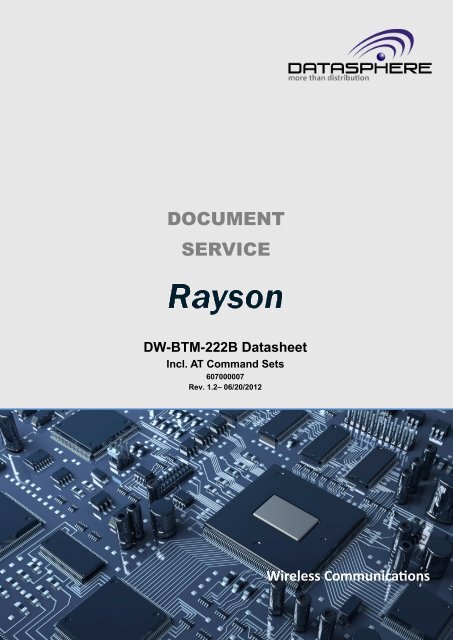Datasheet - datasphere wireless GmbH
Datasheet - datasphere wireless GmbH
Datasheet - datasphere wireless GmbH
You also want an ePaper? Increase the reach of your titles
YUMPU automatically turns print PDFs into web optimized ePapers that Google loves.
DOCUMENT<br />
SERVICE<br />
DW-BTM-222B <strong>Datasheet</strong><br />
Incl. AT Command Sets<br />
607000007<br />
Rev. 1.2– 06/20/2012<br />
Wireless Communications
DW-BTM-222 <strong>Datasheet</strong><br />
Bluetooth Class 1 OEM Module<br />
SPP Version<br />
Features<br />
• Bluetooth Ver. 2.0+EDR certification<br />
• Transmit Power up to +18dBm(class1)<br />
• Low current consumption: Hold, Sniff, Park,<br />
Deep sleep mode<br />
• 3.0V to 3.6V operation<br />
• Full Bluetooth Data rate over UART and USB<br />
• Support up to 7 ACL links and 3 SCO links<br />
• Enhanced Data Rate(EDR) compliant for both<br />
2Mbps and 3Mbps modulation modes<br />
• Interface: USB, UART&PCM( for voice codec)<br />
• Bluetooth Profile : SPP (HSP/HFP,HID,HCI<br />
firmware are as option available)<br />
• Support for 802.11 Co-Existence<br />
• CE and FCC status : Pending, Q2-2012<br />
• RoHS Compliant<br />
• Small outline: 28.2 X 15.0 X 2.8 mm<br />
Application<br />
• Access point<br />
• Domestics and Industrial applications<br />
• Personal Digital Assistants(PDA)<br />
• Serial Adapter<br />
• GPS, POS, Barcode Reader<br />
• Digital camera, Printer& Cellular phone<br />
• Cordless handset<br />
Description<br />
The DW-BTM-222 is a small form factor, low<br />
power, simple to integrate Bluetooth radio for<br />
OEMs adding <strong>wireless</strong> capability to their<br />
products. The DW-BTM-222 is perfect for battery<br />
powered applications and by default is ready to<br />
use in the SPP (Serial Port Profile) configuration.<br />
It uses only 250 uA in sleep mode while still<br />
being discoverable and connectable. Multiple<br />
low power modes available allow you to dial in<br />
the lowest power profile for your application.<br />
DW-BTM-222B Revision 1.2<br />
Printed in Germany by <strong>datasphere</strong> <strong>wireless</strong> - Systems & Solutions <strong>GmbH</strong> . All rights reserved.<br />
www.<strong>datasphere</strong>.eu - support@<strong>datasphere</strong>.eu<br />
- 1 -<br />
The DW-BTM-222 supports multiple Bluetooth<br />
profiles, is fully certified, and is simple to design<br />
in, making it a complete embedded Bluetooth<br />
solution. With its high performance on-chip<br />
antenna and support for Bluetooth Enhanced<br />
Data Rate (EDR), the DW-BTM-222 delivers up<br />
to 3 Mbps data rate for distances to 100 meters.<br />
The DW-BTM-222 is the perfect product for<br />
engineers adding Bluetooth capability to their<br />
product without spending significant time and<br />
money to develop Bluetooth specific hardware<br />
and software. The DW-BTM-222 can be<br />
configured in different modes:<br />
HCI Mode: In this mode the Bluetooth stack is<br />
running on an external processor (not on DW-<br />
BTM-222)<br />
There are two possible hardware interface<br />
options:<br />
UART:<br />
This is called HCI over H4. The external<br />
processor running the stack is interfaced to the<br />
DW-BTM-222 using the UART interface. The<br />
baud rate at which the DW-BTM-222 talks to the<br />
processor is fixed and needs to be programmed<br />
(in the DW-BTM-222) during the firmware flash<br />
process. Customers need to specify this while<br />
ordering.<br />
USB:<br />
In this mode, the DW-BTM-222 is interfaced to<br />
the external processor using a USB interface.<br />
The DW-BTM-222 acts as a USB slave (not a<br />
USB host). The key advantage of HCI mode is<br />
that it allows customers to run custom profiles on<br />
their processor. It also provides fast data rates<br />
(up to 3 Mbps).
DW-BTM-222 <strong>Datasheet</strong><br />
Block Diagram<br />
Electrical Characteristics<br />
Absolute Maximum Ratings<br />
Parameter Min. Max. Unit<br />
Storage Temperature -40 +150 ℃<br />
Supply Voltage(VDD) 2.7 3.6 DCV<br />
Supply Voltage(PVCC) 3.0 3.3 DCV<br />
Other Pin Voltage Vss-0.4 VDD+0.4 DCV<br />
Recommended Operating Conditions<br />
Parameter Min. Max. Unit<br />
Temperature -20 +75 ℃<br />
Supply Voltage for UART 3.0 3.6 DCV<br />
Supply Voltage for USB 3.0 3.6 DCV<br />
General Electrical Specification<br />
Parameter Description Min. Typ. Max. Unit<br />
Carrier Frequency 2.402 2.480 GHz<br />
RF Output Power Measured in 50ohm 15 16.5 18 dBm<br />
RX sensitivity - -88 -86 dBm<br />
Load Impedance No abnormal Oscillation 5:1<br />
Input Low Voltage RESET,UART,GPIO,PCM -0.30 - 0.80 DCV<br />
Input High Voltage RESET,UART,GPIO,PCM 0.7VDD - VDD+0.3 DCV<br />
Output Low Voltage UART,GPIO,PCM - - 0.40 DCV<br />
Output High Voltage UART,GPIO,PCM VDD-0.4 - - DCV<br />
Average Current Consumption Receive DM1 114 mA<br />
DW-BTM-222B Revision 1.2<br />
Printed in Germany by <strong>datasphere</strong> <strong>wireless</strong> - Systems & Solutions <strong>GmbH</strong> . All rights reserved.<br />
www.<strong>datasphere</strong>.eu - support@<strong>datasphere</strong>.eu<br />
- 2 -
DW-BTM-222 <strong>Datasheet</strong><br />
Radio Characteristics - Basic Data Rate<br />
Transmitter , VDD = 3.3V Temperature =+20°C<br />
RF transmit power<br />
Initial carrier<br />
frequency tolerance<br />
-20dB bandwidth for<br />
modulated carrier<br />
Carrier Frequency<br />
Drift (single slot<br />
packet DH1)<br />
Carrier Frequency<br />
Drift (five slot packet<br />
DH5)<br />
Drift Rate<br />
Frequency (GHz) Min. Typ. Max.<br />
2.402 16 17.5 18.5<br />
DW-BTM-222B Revision 1.2<br />
Printed in Germany by <strong>datasphere</strong> <strong>wireless</strong> - Systems & Solutions <strong>GmbH</strong> . All rights reserved.<br />
www.<strong>datasphere</strong>.eu - support@<strong>datasphere</strong>.eu<br />
- 3 -<br />
Bluetooth<br />
Specification<br />
2.441 16 17.5 18.5<br />
-6 to +20<br />
dBm<br />
2.480 16 17.5 18.5 dBm<br />
2.402 - 12 25<br />
2.441 - 10 25<br />
±75<br />
kHz<br />
2.480 - 9 25 kHz<br />
2.402 - 890 1000<br />
2.441 - 870 1000<br />
< 1000<br />
kHz<br />
2.480 - 820 1000 kHz<br />
2.402 - ±10 ±20<br />
2.441 - ±10 ±20<br />
F0<br />
+3MHz<br />
Adjacent channel transmit power F
DW-BTM-222 <strong>Datasheet</strong><br />
Maximum received<br />
signal level at 0.1%<br />
BER<br />
2.402 -20 -10 -<br />
2.441 -20 -10 -<br />
> - 20<br />
dBm<br />
2.480 -20 -10 - dBm<br />
C/I co-channel - 6 11 < 11 dB<br />
Adjacent channel selectivity C/I F=F0 +1<br />
MHz<br />
DW-BTM-222B Revision 1.2<br />
Printed in Germany by <strong>datasphere</strong> <strong>wireless</strong> - Systems & Solutions <strong>GmbH</strong> . All rights reserved.<br />
www.<strong>datasphere</strong>.eu - support@<strong>datasphere</strong>.eu<br />
- 4 -<br />
dBm<br />
- -4 - < 0 dB<br />
Adjacent channel selectivity C/I F=F0 - 1MHz - -4 - < 0 dB<br />
Adjacent channel selectivity C/I F=F0 +2<br />
MHz<br />
- -38 - < - 30 dB<br />
Adjacent channel selectivity C/I F=F0 - 2MHz - -23 - < - 20 dB<br />
Adjacent channel selectivity C/I F>=F0 +3<br />
MHz<br />
Adjacent channel selectivity C/I F -39 dBm<br />
Min. Typ. Max.<br />
2.402 - 16 -<br />
Bluetooth<br />
Specification<br />
Unit<br />
dBm<br />
2.441 - 16 -<br />
-6 to +20<br />
dBm<br />
2.480 - 17 - dBm<br />
Relative transmit power - -1.6 - -4 to +1 dB<br />
π/4 DQPSK<br />
Maximum carrier frequency stability w0<br />
π/4 DQPSK<br />
Maximum carrier frequency stability wi<br />
π/4 DQPSK<br />
Maximum carrier frequency stability | w0 + wi |<br />
8 DPSK<br />
Maximum carrier frequency stability w0<br />
8 DPSK<br />
Maximum carrier frequency stability wi<br />
8 DPSK<br />
Maximum carrier frequency stability | w0 + wi |<br />
π/4 DQPSK<br />
Modulation Accuracy<br />
8 DPSK<br />
Modulation Accuracy<br />
In-band spurious emissions<br />
- 2 - < ±10 for all blocks kHz<br />
- 6 - < ±75 for all packets kHz<br />
- 8 - < ±75 for all blocks kHz<br />
- 2 - < ±10 for all blocks kHz<br />
- 6 - < ±75 for all packets kHz<br />
- 8 - < ±75 for all blocks kHz<br />
RMS DVEM - 7 - < 20 %<br />
99% DEVM - 13 - < 30 %<br />
Peak DEVM - 19 - < 35 %<br />
RMS DVEM - 7 - < 13 %<br />
99% DEVM - 13 - < 20 %<br />
Peak DEVM - 17 - < 25 %<br />
F>F0 +3 MHz -
DW-BTM-222 <strong>Datasheet</strong><br />
EDR Differential Phase Encoding<br />
Receiver , VDD = 3.3V Temperature =+20°C<br />
Sensitivity at 0.1% BER<br />
Maximum received signal level at<br />
0.1% BER<br />
C/I co-channel at 0.1% BER<br />
Adjacent channel selectivity C/I<br />
F=F0 +1 MHz<br />
Adjacent channel selectivity C/I<br />
F=F0 -1 MHz<br />
Adjacent channel selectivity C/I<br />
F=F0 +2 MHz<br />
Adjacent channel selectivity C/I<br />
F=F0 -2 MHz<br />
Adjacent channel selectivity C/I<br />
F=F0 +3 MHz<br />
Adjacent channel selectivity C/I<br />
F=F0 -5 MHz<br />
F0 = 2405, 2441, 2477 MHz<br />
Adjacent channel selectivity C/I<br />
F=Fimage<br />
Note :<br />
F=F0 +3 MHz - -33 - < -40 dBm<br />
No<br />
Errors<br />
Modulation Min. Typ. Max.<br />
DW-BTM-222B Revision 1.2<br />
Printed in Germany by <strong>datasphere</strong> <strong>wireless</strong> - Systems & Solutions <strong>GmbH</strong> . All rights reserved.<br />
www.<strong>datasphere</strong>.eu - support@<strong>datasphere</strong>.eu<br />
- 5 -<br />
> 99 %<br />
Bluetooth<br />
Specification<br />
Unit<br />
π/4 DQPSK - -87 - < -70 dBm<br />
8 DPSK - -78 - < -70 dBm<br />
π/4 DQPSK - -8 - > -20 dBm<br />
8 DPSK - -10 - > -20 dBm<br />
π/4 DQPSK - 10 - < +13 dB<br />
8 DPSK - 19 - < +21 dB<br />
π/4 DQPSK - -10 - < 0 dB<br />
8 DPSK - -5 - < +5 dB<br />
π/4 DQPSK - -11 - < 0 dB<br />
8 DPSK - -5 - < +5 dB<br />
π/4 DQPSK - -40 - < -30 dB<br />
8 DPSK - -40 - < -25 dB<br />
π/4 DQPSK - -23 - < -20 dB<br />
8 DPSK - -20 - < -13 dB<br />
π/4 DQPSK - -45 - < -40 dB<br />
8 DPSK - -45 - < -33 dB<br />
π/4 DQPSK - -45 - < -40 dB<br />
8 DPSK - -45 - < -33 dB<br />
π/4 DQPSK -20 < -7 dB<br />
8 DPSK -15 < 0 dB<br />
Measurement made using a POWER_TABLE entery of TX_PRE 80, INT PA63, EXT PA255. This ensures that the<br />
Bluetooth requirements for ACP and those defined by the FCC and ETSI are satisfied over the operating temperature<br />
raneg of -5℃to +45℃. Although the design is capable of generating in excess of +18dBm, regulatory compliance over<br />
the full temperature range of -5℃ to +45℃ will not be satisfied if the transmit power approaches this value.<br />
Pin<br />
No.<br />
Pin Name Pin Type Description<br />
1 GND GND Common ground<br />
2 PVCC Power Power Amp. Power Supply(3.3V)<br />
3 AIO(0) Bi-directional Programmable I/O terminal , 32KHz sleep clock input<br />
4 AIO(1) Bi-directional Programmable I/O terminal<br />
5 PIO(0) Bi-directional Programmable I/O terminal, RX Enable<br />
6 PIO(1) Bi-directional Programmable I/O terminal, TX Enable<br />
7 PIO(2) Bi-directional Programmable I/O terminal, USB_PULL_UP, CLK_REQ_OUT<br />
8 PIO(3) Bi-directional Programmable I/O terminal, USB_WAKE_UP, CLK_REQ_IN<br />
9 PIO(4) Bi-directional<br />
Programmable I/O terminal, USB_ON, BT_Priority/Ch_Clk output for coexistence<br />
signalling
DW-BTM-222 <strong>Datasheet</strong><br />
10 GND GND Common ground<br />
11 PIO(5) Bi-directional<br />
12 PIO(6) Bi-directional<br />
13 PIO(7) Bi-directional Programmable I/O terminal<br />
14 PIO(8) Bi-directional Programmable I/O terminal<br />
15 PIO(9) Bi-directional Programmable I/O terminal<br />
Programmable I/O terminal, USB_DETACH, BT_Active output for co-existence<br />
signalling<br />
Programmable I/O terminal, CLK_REQ, WLAN_Active/Ch_Data input for for<br />
co-existence signalling<br />
16 RESETB CMOS input Reset input of module, it must low for > 5ms to cause a valid reset<br />
17 VCC Power Module power supply input<br />
18 GND GND Common ground<br />
19 GND GND Common ground<br />
20 USB_DP Bi-directional USB data plus<br />
21 USB_DN Bi-directional USB data minus<br />
22<br />
PCM_SYNC Bi-directional Synchronous data sync<br />
23 PCM_IN CMOS input Synchronous data input<br />
24 PCM_OUT CMOS output Synchronous data output<br />
25 PCM_CLK Bi-directional Synchronous data clock<br />
26 UART_RX CMOS input UART data input<br />
27 UART_TX CMOS output UART data output<br />
28 UART_RTS CMOS output UART request to send(active low)<br />
29 GND GND Common ground<br />
30 UART_CTS CMOS input UART clear to send(active low)<br />
31 SPI_MOSI CMOS input Serial Peripheral Interface data input<br />
32 SPI_CSB CMOS input Chip select for Synchronous Serial Interface(active low)<br />
33 SPI_CLK CMOS input Serial Peripheral Interface clock<br />
34 SPI_MISO CMOS output Serial Peripheral Interface data output<br />
35 PIO(11) Bi-directional Programmable I/O terminal<br />
36 PIO(10) Bi-directional Programmable I/O terminal<br />
37 RF_IO Analogue Antenna interface<br />
38 GND GND Common ground<br />
Dimensions<br />
Unit in mm<br />
DW-BTM-222B Revision 1.2<br />
Printed in Germany by <strong>datasphere</strong> <strong>wireless</strong> - Systems & Solutions <strong>GmbH</strong> . All rights reserved.<br />
www.<strong>datasphere</strong>.eu - support@<strong>datasphere</strong>.eu<br />
- 6 -
DW-BTM-222 <strong>Datasheet</strong><br />
Appendix A<br />
SPP Module User’s Guide Revision 6.26<br />
1. PIOs (programmable IOs) definition<br />
• PIO4, For connection/re-pair/restore button, high active. To press the button caused<br />
disconnection or reconnection. To double click the button caused clear all original link records<br />
then repairing. When user press the button more than 3 seconds, then it will restore the<br />
default RS232 setting. The device will enter DUT mode when the PIO4 hold high for 2<br />
seconds during power up stage.<br />
• PIO5, For data led indication, high active. When data stream are trafficking<br />
• PIO6, For RFCOMM connection status, low active.<br />
• PIO7, For link led indication, high active.<br />
The following is the LED status information :<br />
Status Description<br />
Link LED off No pairing established<br />
Link LED fast (0.1 sec.) blinking Pairing (Slave or Master mode)<br />
Link LED fast (0.3 sec.) blinking<br />
Link LED slow (0.9 sec.) blinking Inquiring (Master Mode)<br />
Discoverable and waiting for a connection (slave<br />
mode)<br />
Link LED very slow (1.2 sec.) blinking Connecting (Master Mode)<br />
Link LED steadily on Connection established<br />
• PIO8 - For power led indication, high active. When it’s deep sleep the output is low.<br />
• PIO9 - Output controled by ATS command<br />
• PIO3 - PIO2,PIO11,PIO10 are reserved for Programmable I/O<br />
2. SPP AT Command Sets<br />
+++ Escape Sequence with guard time<br />
When the device is in Data Mode, it can be forced back into online command Mode while maintaining<br />
the connection to the remote device.<br />
O Online Data Mode or Auto connect setting in master role<br />
The command directs the device to switch from Command Mode to Data Mode. By the way, it is used<br />
to enable/disable auto-connection feature in master role.<br />
DW-BTM-222B Revision 1.2<br />
Printed in Germany by <strong>datasphere</strong> <strong>wireless</strong> - Systems & Solutions <strong>GmbH</strong> . All rights reserved.<br />
www.<strong>datasphere</strong>.eu - support@<strong>datasphere</strong>.eu<br />
- 7 -
DW-BTM-222 <strong>Datasheet</strong><br />
Modifiers and Description<br />
O Switch from Command Mode to Online Data Mode<br />
O0 (Default Setting) Automatically connecting to any available device or a device which is<br />
assigned in “ATD=xxxxxxxxxxxx”. (The command will cause reboot)<br />
O1 Disable auto-connection feature, user should manually use “ATA”command to connect<br />
a remote device. (The command will cause reboot)<br />
O? Inquire the current setting<br />
A Establish a connection<br />
When it’s in master mode. This command establish a connection. When it’s in slave mode, the<br />
command will be rejected.<br />
Modifiers and Description<br />
A Connect to a Bluetooth device (It’s only available when “ATD= xxxxxxxxxxxx”<br />
assigned)<br />
A1~A8 Connect to a Bluetooth neighborhood device 1~8 (ATF? Result)<br />
B Display local BD address<br />
This command display the local device BD address<br />
Modifiers and Description<br />
B? Inquire the Local BD address<br />
C Flow Control<br />
This command enable or disable flow control signals (CTS/RTS) of the COM port. Note, the<br />
setting is not affected by ATZ0 and cause reboot.<br />
Modifiers and Description<br />
C0 Disable flow control.(This command is not valid when it’s running DUN profile)<br />
C1 (Default Setting) Enable flow control.<br />
C? Inquire the current setting<br />
DW-BTM-222B Revision 1.2<br />
Printed in Germany by <strong>datasphere</strong> <strong>wireless</strong> - Systems & Solutions <strong>GmbH</strong> . All rights reserved.<br />
www.<strong>datasphere</strong>.eu - support@<strong>datasphere</strong>.eu<br />
- 8 -
DW-BTM-222 <strong>Datasheet</strong><br />
D Set Remote BD Address<br />
We can specify the unique remote device can be connected. In master role, it automatically<br />
inquire and search the slave even the slave is undiscoverable. In slave role, the command<br />
should be as a filter condition to accept the master’s inquiry.<br />
Modifiers and Description<br />
D=XX “XXXX-XX-XXXXXX” is a 12 digit hex symbol<br />
D0 (Default Setting) Clear Remote BD address setting, inquire any slave in master mode<br />
or accept any master in slave mode.<br />
D? Inquire the Remote BD address setting<br />
E Local Echo<br />
This command specifies whether the device should echo characters received from the UART<br />
back to the DTE/DCE.<br />
Modifiers and Description<br />
E0 Command characters received from the UART are not echoed back to the DTE/DCE.<br />
E1 (Default Setting) Command characters received the UART are echoed back to the<br />
DTE/DCE.<br />
E? Inquire the current setting<br />
F Find Bluetooth Device<br />
This command is used to find any bluetooth device in neighborhood within 60 seconds<br />
timeout. If any device is found, its name and address will be listed. The search ends with a<br />
message “Inquiry ends, xx device(s) found.”<br />
This command is valid only when the device is in the master role and manual operation<br />
mode(ATO1). Note : One AT can cancel the searching at any time.<br />
Modifiers and Description<br />
F? Inquire scan Bluetooth neighborhood devices.<br />
F=nn Set the maximum devices number, default is 8, is limited.<br />
DW-BTM-222B Revision 1.2<br />
Printed in Germany by <strong>datasphere</strong> <strong>wireless</strong> - Systems & Solutions <strong>GmbH</strong> . All rights reserved.<br />
www.<strong>datasphere</strong>.eu - support@<strong>datasphere</strong>.eu<br />
- 9 -
DW-BTM-222 <strong>Datasheet</strong><br />
G Power Management Control<br />
This command control deep sleep timer. The device will enter deep sleep mode whenever<br />
there are no any event activity before connection and turn off all leds. The timer will restart<br />
once any event interrupt the timer. The device can wake up once UART or PIO4 receive a<br />
proper signal.<br />
Modifiers and Description<br />
G=nnnnn Deep sleep timer, nnnnn is 60~65536 seconds, the accuracy is +/-2 seconds.<br />
G=0 (Default setting) Disable Deep sleep timer<br />
G? Inquire the current setting<br />
H Drop a connection and Discoverable Control<br />
This command can drop the connection either master or slave role. By the way, it specifies<br />
whether the device could be discovered by remote master device.<br />
Modifiers and Description<br />
H Drop current connection<br />
H0 The device enters undiscoverable mode. If a pair have been made, the original<br />
connection could be connected again. Other remote master device can not discovery<br />
this device. (The command will cause reboot)<br />
H1 (Default Setting) The device enters discoverable mode. (The command will cause<br />
reboot)<br />
H? Inquire the current setting<br />
I Information<br />
This command is used to Inquiry information<br />
Modifiers and Description<br />
I0 Inquire the F/W version<br />
I1 Inquire the all settings list<br />
I2 Inquire the RSSI with value at Online Command mode.<br />
I? Inquire the F/W version<br />
DW-BTM-222B Revision 1.2<br />
Printed in Germany by <strong>datasphere</strong> <strong>wireless</strong> - Systems & Solutions <strong>GmbH</strong> . All rights reserved.<br />
www.<strong>datasphere</strong>.eu - support@<strong>datasphere</strong>.eu<br />
- 10 -
DW-BTM-222 <strong>Datasheet</strong><br />
K Stop Bits Setting<br />
This command is used to specify one or two stop bits of COM port<br />
Modifiers and Description<br />
K0 (Default Setting) One Stop Bit<br />
K1 Two stop bits<br />
K? Inquire the current setting<br />
L Baud Rate Control<br />
This command is used to specify the baud rate of COM port<br />
Modifiers and Description<br />
L* 1200bps<br />
L# 2400bps<br />
L0 4800bps<br />
L1 9600bps<br />
L2 (Default Setting) 19200bps<br />
L3 38400bps<br />
L4 57600bps<br />
L5 115200bps<br />
L6 230.4Kbps<br />
L7 460.8Kbps<br />
L8 921.6Kbps<br />
L? Inquire the current setting<br />
DW-BTM-222B Revision 1.2<br />
Printed in Germany by <strong>datasphere</strong> <strong>wireless</strong> - Systems & Solutions <strong>GmbH</strong> . All rights reserved.<br />
www.<strong>datasphere</strong>.eu - support@<strong>datasphere</strong>.eu<br />
- 11 -
DW-BTM-222 <strong>Datasheet</strong><br />
M Parity Bits Setting<br />
This command is used to specify the parity bit setting of COM port<br />
Modifiers and Description<br />
M0 (Default Setting) None Parity Bit<br />
M1 Odd parity setting.<br />
M2 Even parity setting<br />
M? Inquire the current setting<br />
N Set Device Name<br />
We can specifies the device a friendly name using 0 to 9, A to Z, a to z, space and –, which<br />
are all valid characters. Note that "firs space or -, last space or – isn’t permitted". The default<br />
name is “Serial Adaptor”<br />
Modifiers and Description<br />
N=xxxxx "xxxxx" is a character string, maxima length is 31<br />
N? Inquire the device name<br />
P Set Pin Code<br />
This command specifies the PIN number. It control to off the PIN code authorization that allow<br />
to establish a connection without PIN code. The default PIN number is "1234"<br />
Modifiers and Description<br />
P=xxxx (Default Setting)"xxxx" is 4~8 digit string<br />
P0 Turn off the PIN code authorization<br />
P? Inquire the current PIN number<br />
DW-BTM-222B Revision 1.2<br />
Printed in Germany by <strong>datasphere</strong> <strong>wireless</strong> - Systems & Solutions <strong>GmbH</strong> . All rights reserved.<br />
www.<strong>datasphere</strong>.eu - support@<strong>datasphere</strong>.eu<br />
- 12 -
DW-BTM-222 <strong>Datasheet</strong><br />
Q Result Code Suppression<br />
The command is used to determine if result Codes should be sent to the DTE/DCE. When<br />
result Codes are supressed, the device does not generate any (Result Code Supression)<br />
characters in response to the completion of a command or when an event occurs.<br />
Four Result Codes : OK,CONNECT,DISCONNECT,ERROR<br />
Modifiers and Description<br />
Q0 (Default Setting)The device will send out Result Codes.<br />
Q1 The device will not send out Result Codes.<br />
Q? Inquire the current setting<br />
R Set Role<br />
This command specifies whether the device could be master or slave device. If change the<br />
role, the device will reboot and clear all paired records.<br />
Modifiers and Description<br />
R0 The device as SPP master role.<br />
R1 (Default Setting) The device as SPP slave role.<br />
R2 The device as DUN master role.<br />
R3 The device as DUN slave role.<br />
R? Inquire the current setting<br />
S Program PIOs Settings<br />
PIO9 signals setting<br />
Modifiers and Description<br />
S0 Disable RS232 force on for auto power down.(PIO9 output low).<br />
S1 (Default Setting)Enable RS232 force on. (PIO9 output high)<br />
S? Inquire the current setting<br />
DW-BTM-222B Revision 1.2<br />
Printed in Germany by <strong>datasphere</strong> <strong>wireless</strong> - Systems & Solutions <strong>GmbH</strong> . All rights reserved.<br />
www.<strong>datasphere</strong>.eu - support@<strong>datasphere</strong>.eu<br />
- 13 -
DW-BTM-222 <strong>Datasheet</strong><br />
X Set Escape Sequence<br />
Disable/Enable escape sequence “+++” with one second guard time. The sequence was a<br />
command used to enter On Line Command Mode from Data Mode.<br />
Modifiers and Description<br />
X0 Disable Escape Sequence feature. If the baud rate is higher than 230.4k, please<br />
disable this feature.<br />
X1 Enable Escape Sequence feature<br />
X? Inquire the current setting<br />
U F/W Upgrade<br />
This command will prompt “Enter DFU mode, Are you sure (y/n)?”message, then press Y to<br />
confirm the command. Then you should connect USB cable to PC and run DFU wizard.<br />
Modifiers and Description<br />
U=password Pass word = RaysonUpgrade ,Enter F/W Upgrade Mode<br />
Z Application Setting<br />
Restore different application setting and warm start.<br />
Modifiers and Description<br />
Z0 Restore default setting.<br />
Z? Inquire the current setting<br />
The pattern to use the Escape Mode<br />
Time Elapse<br />
Data Mode Guard Time (1s) “+++” Guard Time (1s) Command Mode<br />
DW-BTM-222B Revision 1.2<br />
Printed in Germany by <strong>datasphere</strong> <strong>wireless</strong> - Systems & Solutions <strong>GmbH</strong> . All rights reserved.<br />
www.<strong>datasphere</strong>.eu - support@<strong>datasphere</strong>.eu<br />
- 14 -
DW-BTM-222 <strong>Datasheet</strong><br />
Notes:<br />
1. Guard Time: is a timer of 1 second, it means that there is nothing inputted, keeps<br />
silence on the UART.<br />
2. Typical steps to enter command mode:<br />
2.1. Input a non ‘+’ character to restart the guard timer, e.g. a CR character.<br />
2.2. Wait about 1s+X(ms), don’t input anything during this period, just wait.<br />
2.3. Input “+++” string, or input three ‘+’ one by one.<br />
2.4. Wait about 1s+X(ms), don’t input anything during this period, just wait.<br />
2.5. The BT module will response an “OK” to enter command mode.<br />
3. X: to tune X parameter, it may be 50ms~100ms.<br />
Appendix B<br />
Pairing Feature<br />
It can store pairing information for up to eight different device. Devices are not stored in a “Paired<br />
Device List” in memory by chronological order. When an attempt to pair to more than eight devices is<br />
made, the oldest paired device is removed from the list. Any of the eight paired devices can make a<br />
connection to the BT device, but only automatically initiate a paired connection with the last device it<br />
was connected to. Whichever of the eight devices initiate a connection to the BT device afterwards,<br />
that device then becomes the “last connected” device.<br />
DW-BTM-222B Revision 1.2<br />
Printed in Germany by <strong>datasphere</strong> <strong>wireless</strong> - Systems & Solutions <strong>GmbH</strong> . All rights reserved.<br />
www.<strong>datasphere</strong>.eu - support@<strong>datasphere</strong>.eu<br />
- 15 -
DW-BTM-222 <strong>Datasheet</strong><br />
QPN Number QPNHTTJ050<br />
Qualified Product Notice<br />
BQB: Juei-Hsin Chin<br />
Hyper Taiwan Technology, Inc.<br />
7F-1, No. 92, Sec.1 Nei-Hu Rd., Taipei Taiwan, R.O.C. 114<br />
Assessment Date 11.10.2005<br />
Listing Date 11.10.2005<br />
Applicant Information<br />
Applicant Rayson Technology Co., Ltd Contact Person Tim Lin<br />
Address 1F, No. 9, R&D Rd. 2, Science-Based Phone Number +886.3.563.3666<br />
Industrial Park, Hsin-Chu, 300 Taiwan, R.O.C Fax Number +886.3.563.3688<br />
URL http://www.rayson.com Email Address sales@mail.rayson.com<br />
Manufacturer Information<br />
Product Information<br />
Product Name Class 1 Module Product Category Components<br />
Product ID BTM-22x, BTM-23x Product Type Comp-HW-Integrated<br />
Hardware Version A1 Software Version N/A<br />
Firmware Version cyt_8unified_fl_bt2.0_19p2<br />
Supported Protocol RF, BB, LM, HCI, HCI-USB, HCI-RS232, HCI-UART, L2CAP, SDP, RFCOMM<br />
Supported Profile GAP, SPP<br />
Product Reference Document V1.0<br />
Bluetooth Specification V2.0 + EDR<br />
Reference Information<br />
Test Case Reference List TCRL_EDR_2005-1-BQRB1, TCRL_P1_1_2005-1-BQRB1<br />
I certify that the Class 1Module has a Bluetooth Brand License based on the requirements as described in<br />
Section 6.2.1, Pre-Tested Bluetooth Components, of the Bluetooth Program Reference Document 1.0<br />
DW-BTM-222B Revision 1.2<br />
Printed in Germany by <strong>datasphere</strong> <strong>wireless</strong> - Systems & Solutions <strong>GmbH</strong> . All rights reserved.<br />
www.<strong>datasphere</strong>.eu - support@<strong>datasphere</strong>.eu<br />
- 16 -<br />
San Lorenzo, California / 11.10.2005
DW-BTM-222 <strong>Datasheet</strong><br />
We<br />
EC-Conformance Declaration<br />
according to Annex III of Directive 1999/5/EC, Radio and Telecommunications Terminal<br />
<strong>datasphere</strong> <strong>wireless</strong> Ltd.<br />
Mollenbachstrasse 23<br />
71229 Leonberg<br />
Germany<br />
hereby declare that the product<br />
Equipment (R&TTE)<br />
DW-BTM-222<br />
,a class 1 device, subclass 22; „Wide Band Data Transmission Systems” according to<br />
directive 2000/299/EC, 6.4.2000 complies to directives<br />
R&TTE 1999/5/EC<br />
EMC 89/336/EC<br />
Low Voltage 73/23/EEC<br />
and has been tested and complies to<br />
EN 300 328: Version 1.7.1 Radio compliance<br />
EN 301 489-1 V1.8.1 (04/2008) EMC<br />
EN 301 489-17 V2.1.1 (05/2009) EMC<br />
EN 60950-1:2006 Electrical safety<br />
Leonberg, 03/01/2012 Mario Ungewickel<br />
CEO<br />
DW-BTM-222B Revision 1.2<br />
Printed in Germany by <strong>datasphere</strong> <strong>wireless</strong> - Systems & Solutions <strong>GmbH</strong> . All rights reserved.<br />
www.<strong>datasphere</strong>.eu - support@<strong>datasphere</strong>.eu<br />
- 17 -
DW-BTM-222 <strong>Datasheet</strong><br />
DW-BTM-222B Revision 1.2<br />
Printed in Germany by <strong>datasphere</strong> <strong>wireless</strong> - Systems & Solutions <strong>GmbH</strong> . All rights reserved.<br />
www.<strong>datasphere</strong>.eu - support@<strong>datasphere</strong>.eu<br />
- 18 -