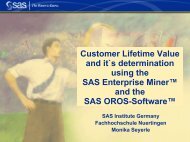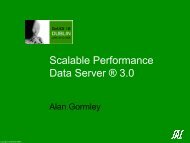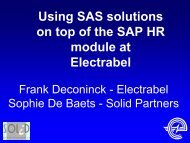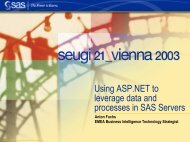Oda Bellingrath, dibera Building a data warehouse often does not ...
Oda Bellingrath, dibera Building a data warehouse often does not ...
Oda Bellingrath, dibera Building a data warehouse often does not ...
You also want an ePaper? Increase the reach of your titles
YUMPU automatically turns print PDFs into web optimized ePapers that Google loves.
Interactively the user can select views, sort <strong>data</strong>, drill down through distribution or<br />
other levels and display list and graphic output. The Java applet takes control of the<br />
user actions. Users are having interactive access to SAS <strong>data</strong> without having<br />
SAS TM software installed on the client pc.<br />
The client can be a so-called thin client (e.g. a Net Computer), but must have<br />
network access to the Web server . A Java enabled Web browser (e.g. Netscape<br />
Navigator 3.0 or higher or MS Internet Explorer 3.02 or higher) must be installed. No<br />
hard disk space is required but a minimum of 32 MB RAM.<br />
On the Web server the Java tools must be installed. Using JTunnel a directory for<br />
CGI-programs (e.g. \cgi-bin\) must have been setup.<br />
The SAS TM release 6.12 or higher must be installed on the SAS TM server, including<br />
SAS/ IntrNet TM software, SAS/Share TM and SAS/Connect TM software.<br />
TM<br />
dib-eisa/WWW is using Java tools being components of SAS/IntrNet TM Software:<br />
Two drivers (set of Java class libraries that communicate with a SAS TM server) are<br />
used to write Java programs:<br />
ä JDBC (a „reduced“ ODBC-driver) is written in Java and gives users interactive<br />
access to view and update <strong>data</strong> without having SAS TM software installed on the<br />
client machine.<br />
ä JConnect that enables to write Java programs to let you use the computing and<br />
processing power of SAS TM software. It delivers SAS TM server functionality to<br />
Java applets and applications.<br />
ä Depending on the environment JTunnel is needed additionally when the SAS TM<br />
server and the Web server are placed on different machines. JTunnel provides<br />
access to network-wide resources. It is eliminating the restrictions on where your<br />
SAS software runs in relation to your Web server and firewall.