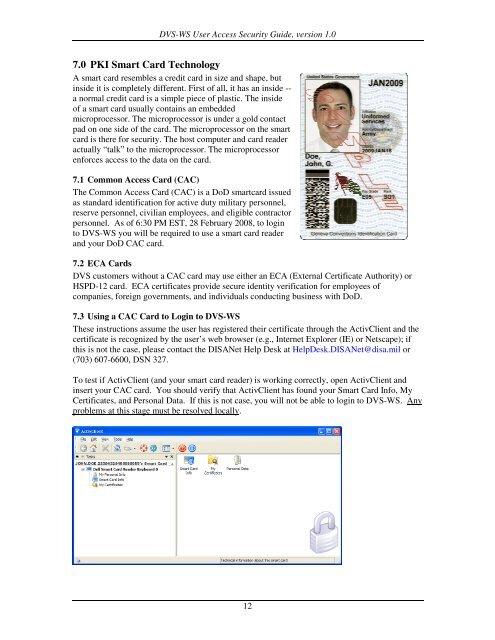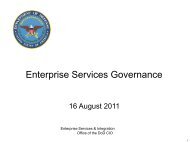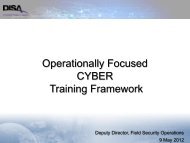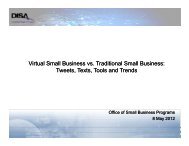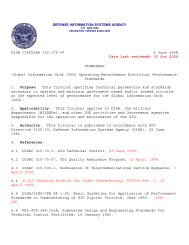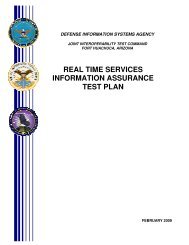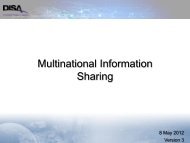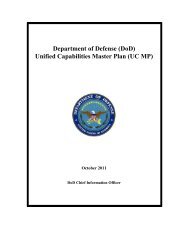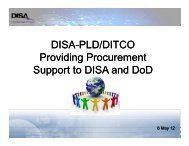Defense Information System Network (DISN) Video Services Web ...
Defense Information System Network (DISN) Video Services Web ...
Defense Information System Network (DISN) Video Services Web ...
You also want an ePaper? Increase the reach of your titles
YUMPU automatically turns print PDFs into web optimized ePapers that Google loves.
DVS-WS User Access Security Guide, version 1.0<br />
7.0 PKI Smart Card Technology<br />
A smart card resembles a credit card in size and shape, but<br />
inside it is completely different. First of all, it has an inside --<br />
a normal credit card is a simple piece of plastic. The inside<br />
of a smart card usually contains an embedded<br />
microprocessor. The microprocessor is under a gold contact<br />
pad on one side of the card. The microprocessor on the smart<br />
card is there for security. The host computer and card reader<br />
actually “talk” to the microprocessor. The microprocessor<br />
enforces access to the data on the card.<br />
7.1 Common Access Card (CAC)<br />
The Common Access Card (CAC) is a DoD smartcard issued<br />
as standard identification for active duty military personnel,<br />
reserve personnel, civilian employees, and eligible contractor<br />
personnel. As of 6:30 PM EST, 28 February 2008, to login<br />
to DVS-WS you will be required to use a smart card reader<br />
and your DoD CAC card.<br />
7.2 ECA Cards<br />
DVS customers without a CAC card may use either an ECA (External Certificate Authority) or<br />
HSPD-12 card. ECA certificates provide secure identity verification for employees of<br />
companies, foreign governments, and individuals conducting business with DoD.<br />
7.3 Using a CAC Card to Login to DVS-WS<br />
These instructions assume the user has registered their certificate through the ActivClient and the<br />
certificate is recognized by the user’s web browser (e.g., Internet Explorer (IE) or Netscape); if<br />
this is not the case, please contact the DISANet Help Desk at HelpDesk.DISANet@disa.mil or<br />
(703) 607-6600, DSN 327.<br />
To test if ActivClient (and your smart card reader) is working correctly, open ActivClient and<br />
insert your CAC card. You should verify that ActivClient has found your Smart Card Info, My<br />
Certificates, and Personal Data. If this is not case, you will not be able to login to DVS-WS. Any<br />
problems at this stage must be resolved locally.<br />
12