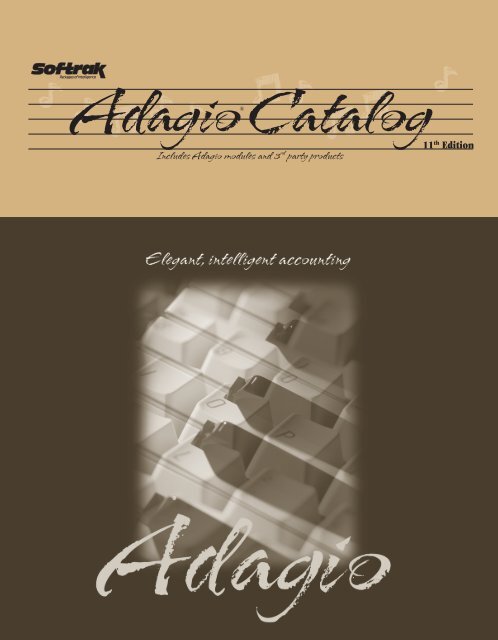Adagio Product Catalog - IOS Consulting Group
Adagio Product Catalog - IOS Consulting Group
Adagio Product Catalog - IOS Consulting Group
Create successful ePaper yourself
Turn your PDF publications into a flip-book with our unique Google optimized e-Paper software.
11 th Edition<br />
<strong>Adagio</strong>® <strong>Catalog</strong><br />
Includes <strong>Adagio</strong> modules and 3 rd party products
<strong>Adagio</strong><br />
2<br />
Is this your company?<br />
<strong>Adagio</strong> accounting software is designed for organizations that manage $2 to $100 million in sales/revenue, with<br />
significant transaction volume and at least one person responsible for managing those transactions. Most <strong>Adagio</strong><br />
users do not have their own IT department but prefer to rely on a consultant. This modular accounting system<br />
combines a batch interface for control and security with online processing in order entry, inventory and purchasing.<br />
Types of businesses who use <strong>Adagio</strong> (p4 - p9)<br />
While <strong>Adagio</strong> is a good fit for many types of businesses, the features in its modules and the 3rd party modules that<br />
integrate with <strong>Adagio</strong> make it best suited for these types:<br />
• Distribution • Service Organization • Non-profit or Not for Profit<br />
• Professional Services • Public Accounting • Contracting/Building<br />
• First Nation in Canada • Hotel or Property Management • Retail Point of Sale<br />
What software do you use? (p9)<br />
Most <strong>Adagio</strong> users formerly used ACCPAC ® Plus for DOS, Sage Accpac ERP , QuickBooks ® , Simply Accounting ,<br />
Peachtree , BusinessVision , or Microsoft Office Accounting .<br />
ACCPAC Plus Users<br />
Because <strong>Adagio</strong> shares a common heritage with ACCPAC<br />
Plus, there is no data conversion required when moving<br />
to <strong>Adagio</strong>. In fact, the procedures are so similar between<br />
<strong>Adagio</strong> and ACCPAC Plus that no training is required for<br />
the move, just a simple orientation. If you use ACCPAC<br />
Plus, you’ll appreciate that a mouse is not required for<br />
any data entry in <strong>Adagio</strong>; in fact, you should ask your<br />
dealer or consultant for your free copy of the <strong>Adagio</strong><br />
unMouse Pad which shows the keyboard shortcuts to<br />
use to speed data entry.<br />
Sage Accpac ERP Users<br />
Table of Contents<br />
Even former ACCPAC Plus users who moved to Sage Accpac ERP have since moved up to <strong>Adagio</strong> for the speed,<br />
convenience, and lower cost of maintaining the software.<br />
QuickBooks, Simply, Peachtree, BusinessVision or Microsoft Office Accounting Users<br />
If your company has outgrown entry level accounting software such as QuickBooks, Simply Accounting, Peachtree,<br />
BusinessVision or Microsoft Office Accounting and you need more security, flexibility and features, it’s time to look<br />
at <strong>Adagio</strong>.
<strong>Adagio</strong><br />
<strong>Adagio</strong> Modules from Softrak Systems (p10 - p24)<br />
Financial Suite Operational Suite<br />
• Ledger ..................................... 10 • Inventory ...........................................15<br />
• Financial Reporter ................... 11 • Invoices .............................................16<br />
• Receivables .............................. 12 • OrderEntry ........................................17<br />
• Payables .................................. 13 • SalesAnalysis ......................................18<br />
• BankRec .................................. 14 • JobCost ..............................................19<br />
• Time&Billing......................................20<br />
Reporting Utilities<br />
• GridView & GridView Server ..... 21 • OLEDB - contact Softrak<br />
• Crystal Reports for <strong>Adagio</strong>........<br />
22 • SalesCQ .............................................23<br />
• <strong>Adagio</strong> FX..............<br />
11, back cover • DataCare ............................................24<br />
What do others think? (p25 - p28)<br />
<strong>Adagio</strong> has been independently reviewed by accounting publications in the US and Canada. Read what these professionals<br />
think about <strong>Adagio</strong>.<br />
<strong>Adagio</strong> Developer Partner solutions (p29 - p45)<br />
Many programs from 3rd party developers are well integrated with <strong>Adagio</strong>. These solutions, including some for<br />
specific business types, make <strong>Adagio</strong> a “perfect fit”.<br />
Evaluation, implementation, training, and support (p46)<br />
Your accounting solution is not just software. Your system is supported by a network of consultants, dealers, and<br />
developers.<br />
Technical details (p47)<br />
This section describes single and multi-user access, multi-currency features, upgrades & service packs as well as<br />
the recommended system requirements for <strong>Adagio</strong>.<br />
Free software (p10 and back cover)<br />
Accountants can request a free electronic copy of <strong>Adagio</strong> FX Standard, the award-winning financial reporter<br />
also used in <strong>Adagio</strong> Ledger. Choose your free copy of <strong>Adagio</strong> FX for QuickBooks, Simply Accounting, or<br />
Microsoft Office Accounting.<br />
3
<strong>Adagio</strong><br />
4<br />
We Understand Your Business<br />
Tohelp<br />
you focus on the modules important for your<br />
business, refer to the grid below. For each business type,<br />
the cell for each module will have a star (�) if it is very<br />
important for your solution or a check mark (�) if only<br />
moderately important. The catalog page number is in the<br />
second column. You’ll also want to read the following<br />
pages (p5 – p8) about how <strong>Adagio</strong> works with your<br />
type of business.<br />
If your type of business is not listed, your <strong>Adagio</strong><br />
consultant can help you decide which modules will be<br />
best for you. Also, many of the 3 rd party programs are<br />
not listed in this directory but could be important for<br />
your solution.<br />
Distribution<br />
Service Organization<br />
Not for Profi t<br />
Professional Services<br />
Public Accounting<br />
Contracting/Building<br />
First Nation<br />
Module Page<br />
� � � � � � � Ledger 10<br />
� � � FX Pro 11<br />
� � � � � Receivables 12<br />
� � � � � Payables 13<br />
� � � � � � � BankRec 14<br />
� � � � Inventory 15<br />
� � � � Invoices 16<br />
� OrderEntry 17<br />
� � SalesAnalysis 18<br />
� � � JobCost 19<br />
� � Time&Billing 20<br />
� � � � � GridView 21<br />
� � � Crystal Reports 22<br />
� � � SalesCQ 23<br />
� � � � DataCare 24<br />
� � � � � Purchase 30<br />
� linXship 34<br />
�= module is very important for the solution , �= module is moderately important.<br />
<strong>Product</strong> by Industry Directory
<strong>Adagio</strong><br />
D istribution<br />
You need complete control over your inventory, both<br />
the purchasing side and the sales side.<br />
For purchasing, you want a Purchase Order program<br />
that can easily track outstanding POs by expected receipt<br />
date, keep detailed purchase history, and generate<br />
customized POs that can be directly emailed or faxed to<br />
your suppliers. You want to be able to generate reorder<br />
reports, and create “drop ship” POs straight from a<br />
sales order.<br />
For sales, you need an Order Entry program that can<br />
handle multiple price lists, backorder tracking, and the<br />
ability to generate custom forms such as pick slips, order<br />
confirmations, and invoices. You also want detailed<br />
sales history at your fingertips, both by item and by<br />
customer. You need the ability to flag customers, write<br />
electronic notes, and pop up alerts so that your order<br />
takers are fully informed and warned when interacting<br />
with customers.<br />
Integration between Order Entry and shipping<br />
software such as UPS Worldship or FedEx, or with your<br />
website, is of growing importance.<br />
You need the ability to create custom reports such as<br />
a report of how commissions are calculated.<br />
distribution, service organization…<br />
S<br />
ervice Organization<br />
Work order tracking and flexible invoicing are the most<br />
important features you need in a billing system. The<br />
ability to generate recurring bills for regular service<br />
visits is also desirable. You sell both services and parts,<br />
and you want to be able to integrate the parts inventory<br />
with your billing so that stock is reduced when parts<br />
are sold.<br />
Proactive customer relations are the key to generating<br />
business. You may want to analyze sales history for<br />
trends, spotting customers whose business has slacked<br />
off, or to generate a mass mailing to customers who<br />
have bought a related service in the past.<br />
You may have a retail store as well as a service<br />
department. You would like a Point of Sale program that<br />
integrates with the same Accounts Receivable, Inventory<br />
and General Ledger program that your service billing<br />
program does.<br />
5
<strong>Adagio</strong><br />
P<br />
non-profit or not for profit, professional services, public accounting…<br />
Non-profit<br />
or Not for Profit<br />
Tracking your funding variances with drill down reporting<br />
and controlling expense budgets with Purchase<br />
Orders is very important. Managers are responsible for<br />
different projects and they always want up to the minute<br />
reports. Wouldn’t it be great if they could get their own<br />
reports themselves as long as there was no way they<br />
could mess up your ledger?<br />
6<br />
That’s where <strong>Adagio</strong> FX comes in. It gives password<br />
controlled, read only access. You create the template<br />
for them, then they can get their reports at any time,<br />
without bothering the accounting department.<br />
Ask your <strong>Adagio</strong> consultant how the specially priced<br />
<strong>Adagio</strong> Non-Profit Suite can work for you.<br />
rofessional Services<br />
Many architects, consultants, engineers, and software<br />
developers need comprehensive management of time<br />
and disbursement accounting, with WIP management<br />
and transaction billing. If you have different staff members<br />
performing a suite of tasks, using different charge<br />
out rates, work codes, activity codes, and file numbers,<br />
all the while incurring expenses on behalf of clients, the<br />
P<br />
tracking and billing of the professional services can be<br />
daunting.<br />
With a simple drill-down procedure, you can oversee<br />
who’s doing what, for whom, for how long, at what cost,<br />
and for how much longer. <strong>Adagio</strong> Time&Billing includes<br />
billable and non-billable statistics, tracks rates and<br />
overtime and can be fed to payroll systems.<br />
Progress or final bills can be generated with writeoffs<br />
or write-ups, at the file type or the work code level.<br />
Optionally, disbursements can be retrieved and marked<br />
up from <strong>Adagio</strong> Payables without rekeying. Invoices can<br />
be printed on plain paper with graphics and logos or on<br />
pre-printed forms, as well as faxed and/or emailed.<br />
ublic Accounting<br />
Thousands of accountants in public practice use the<br />
award-winning <strong>Adagio</strong> FX Financial Reporter to prepare<br />
financial statements for their clients who use<br />
QuickBooks, Simply Accounting, and Microsoft Office<br />
Accounting. <strong>Adagio</strong> FX is the same financial reporter<br />
as in the <strong>Adagio</strong> Ledger so the skills learned in one are<br />
easily transferable to the other.<br />
If you spend any measurable time in Excel every<br />
month creating financial statements, you should<br />
investigate <strong>Adagio</strong> FX. Create a template for a client and<br />
reuse it each period. Use that same template for other
<strong>Adagio</strong><br />
C<br />
clients or easily modify for other charts of accounts.<br />
Produce side-by-side budget, prior year or departmental<br />
comparatives with absolute or percentage variances.<br />
Combine financial statements across different entities –<br />
especially great for franchisees. Use your Excel experience<br />
to customize the appearance of financial statement<br />
templates.<br />
See the back cover for how you can get a free<br />
electronic copy of <strong>Adagio</strong> FX.<br />
ontracting/Building<br />
Being able to monitor activity by job is crucial. You want<br />
reports that show revenue, costs and profit by job, and<br />
you want to compare actual to estimated expenses, not<br />
only at the job level, but at the sub-job level. Managing<br />
Purchase Orders is crucial for monitoring costs and job<br />
estimates.<br />
contracting/building, first nation…<br />
For larger jobs, you need to meet the accounting<br />
standard requirement to recognize revenue and<br />
expenses based on a percentage completion method, or<br />
only when the job is completed.<br />
You need to integrate your payroll and job tracking,<br />
so that time worked on a job need only be entered<br />
once. You may have payroll reporting needs, such as<br />
Certified Payroll requirements.<br />
You need to have the ability to produce differentlooking<br />
invoices to different customers, based on their<br />
requirements. Yet you want the invoicing function to be<br />
integrated with the job tracking.<br />
First<br />
Nation in Canada<br />
Your band probably runs many different programs<br />
in health, education, heritage, social services, housing<br />
and more. With <strong>Adagio</strong> Ledger’s superb Financial<br />
Reporter, the financial officer can produce exactly the<br />
reports needed to manage these programs effectively. In<br />
addition, <strong>Adagio</strong> GridView can put a read only reporting<br />
tool on any desk where someone needs access to the<br />
accounting data in real time.<br />
7
<strong>Adagio</strong><br />
8<br />
If you have specialized programs developed for your<br />
needs and these programs export data to the accounting<br />
system, you can use <strong>Adagio</strong>’s flexible importing features to<br />
bring the data into <strong>Adagio</strong> without re-entering.<br />
Purchase Orders is the first step in controlling budget<br />
variances, with the ability to create encumbrance accounting<br />
entries for effective compliance reporting.<br />
If your band has been running ACCPAC Plus, the<br />
people working in the band accounting office will find the<br />
move to <strong>Adagio</strong> painless. The data does not usually need<br />
to be converted, so all of the accounting data remains<br />
accessible, including the history. The data entry and daily<br />
processes are very similar, so only simple orientation is<br />
needed for Plus users to be comfortable with <strong>Adagio</strong>.<br />
property management…<br />
Of course, <strong>Adagio</strong> Accounting can be an excellent<br />
solution for many of the businesses run by First Nations.<br />
<strong>Adagio</strong> can work effectively for everything from sawmills<br />
to day-care centres. There are also two Canadian payroll<br />
systems specially integrated with <strong>Adagio</strong>. Your <strong>Adagio</strong><br />
consultant will help you choose the system that works best<br />
for you.<br />
P roperty Management<br />
Property managers will find <strong>Adagio</strong> itself to be a costeffective,<br />
powerful, integrated accounting solution. Each<br />
property can have its own company database. Set up each<br />
unit (address) as a separate “customer” and just change<br />
the name as different tenants move in and out. Generate<br />
recurring invoices with automatic calculation of additional<br />
charges. Print the bank MICR code along the bottom<br />
of blank check stock, so you only need one set of stock,<br />
regardless of the number of bank accounts you write<br />
checks on. You can make any account summarization or<br />
calculation directly on the financial statement.<br />
For strata corporations, when a unit is sold, track<br />
outstanding charges by changing the account number<br />
from the unit-# to a new customer number and<br />
create a new customer with the unit-# for the new<br />
owner. Use Optional Fields for Unit Entitlement, Floor<br />
Plan, Lease Rate, and Lease Expiry. Use Notes to keep<br />
maintenance records, complaints, records of by-law<br />
infractions, etc.
<strong>Adagio</strong><br />
U O<br />
sing ACCPAC Plus accounting software utgrowing QuickBooks, Simply Accounting,<br />
Peachtree, BusinessVision or Microsoft<br />
Office Accounting<br />
U<br />
Dissatisfied With Your Current Software?<br />
Softrak Systems has been developing and supporting<br />
accounting software for the small to medium sized business<br />
market for over two decades. One of the largest<br />
3rd party developers for ACCPAC Plus, Softrak created<br />
<strong>Adagio</strong> in 1999 to use the same data structure and<br />
operational model as ACCPAC Plus. This means ACCPAC<br />
Plus users can move from DOS accounting to Windows<br />
accounting without any data conversion and very little<br />
operator training.<br />
<strong>Adagio</strong> is the only accounting software that ACCPAC<br />
Plus users can “try before you buy” with their<br />
own data.<br />
sing Sage Accpac ERP (also known as<br />
Advantage or Accpac for Windows)<br />
Many former ACCPAC Plus users who moved to the Windows<br />
Sage Accpac ERP Accounting System (also known<br />
as Accpac for Windows or Advantage Series) have been<br />
able to move over to <strong>Adagio</strong> cheaper than upgrading<br />
their Accpac accounting software.<br />
If you were happy when you were using ACCPAC Plus,<br />
you’ll be very happy to “Come home to <strong>Adagio</strong>” where<br />
you can use a familiar operational model, process your<br />
documents quicker, and do your accounting without<br />
frequent and expensive visits from your consultant.<br />
You’ve worked hard and your business has grown well.<br />
Now you need accounting software that can help you<br />
manage your growth and provide security and controls.<br />
Are any of these situations familiar?<br />
• With so many staff, we need better security<br />
• Our job would be easier if we could copy orders<br />
and invoices<br />
• Our inventory needs better pricing and/or costing<br />
• If we could group our customers by type, our<br />
reporting would be better<br />
• Our customers should be assigned to specific<br />
salespeople<br />
• We make so many sales, we need detailed sales<br />
analysis<br />
• We need more accounting staff to have access to<br />
our data at the same time<br />
• We need to print batches of checks, not just one<br />
at a time<br />
• We’ve got thousands of inventory items and we’re<br />
not tracking them well<br />
• I need better reporting/exporting without spending<br />
a fortune on a consultant<br />
• More refined departmentalization and budgets<br />
would let me pinpoint any problem areas.<br />
9
Financial Suite<br />
10<br />
Ledger<br />
<strong>Adagio</strong><br />
Ledger provides a complete General Ledger for your business. Batch transaction<br />
management ensures only approved and balanced entries are posted to your ledger.<br />
•<br />
•<br />
•<br />
•<br />
•<br />
•<br />
•<br />
•<br />
•<br />
•<br />
•<br />
•<br />
•<br />
6 character account and 6 character optional department validated during data entry<br />
Includes the same award-winning Financial Reporter that is in <strong>Adagio</strong> FX (see following page)<br />
12 or 13 period fiscal year, with historical, budget, forecast and statistical figures available for reporting<br />
Keep unlimited history, including transaction details.<br />
See all transactions that comprise a balanced entry on a transaction inquiry<br />
A single financial statement can compare up to 10 years of account activity<br />
Start a new year before closing the current year.<br />
Create next year’s budget or forecast figures without having to open a new year<br />
De-activate accounts or close periods to prevent posting errors<br />
Trial Balance and transaction listings for any year, any range of periods<br />
Provisionally post transactions to verify their effect before committing them<br />
Automatically re-allocate balances to other accounts or departments<br />
Create new departments by copying a previously created department<br />
Professional accountants can get a free electronic copy of <strong>Adagio</strong> FX Standard, the award-winning<br />
Financial Reporter in <strong>Adagio</strong> Ledger. See next page and back cover for free order form.
Financial Suite<br />
Financial Reporter<br />
A dagio Financial Reporter is included with <strong>Adagio</strong> Ledger. It provides powerful, easy to<br />
use financial reporting, with unlimited design and summarization flexibility.<br />
• Simple drag and drop functionality, with powerful formatting, in a familiar spreadsheet layout<br />
• Drill down from any figure on the financial statement to the totals of the amounts included, then to the<br />
period totals, then to the details<br />
• In <strong>Group</strong> View, describe your chart of accounts and drop the account range onto the financial statement.<br />
Then select the desired columns and the statement is designed<br />
• With SmartSheet technology, the financial statements automatically adjust to accommodate new<br />
accounts added to the chart of accounts<br />
• Comments and notes can be added in rows or columns but hidden on printed financial statements<br />
• Departmental financial statements can be selected and printed as a group with a single mouse click<br />
® • Send financial reports, complete with formatting, to Excel with the ExcelDirect button<br />
• Users who only print financial statements are prevented from making unintentional changes to the design<br />
of the financial statement<br />
• Design one income statement and print it for all departments, automatically suppressing accounts with<br />
no activity<br />
FX:<strong>Adagio</strong> FX uses the same software technology as the Financial Reporter in <strong>Adagio</strong><br />
Ledger, but it can also link to the most popular entry level accounting software:<br />
QuickBooks, Microsoft Office Accounting, and Simply Accounting. This makes <strong>Adagio</strong><br />
FX ideal for accountants in public practice, and for organizations where financial<br />
statement preparation is important, but are tired of spending time in Excel every<br />
month to make presentable financial statements.<br />
11
Financial Suite<br />
A dagio Receivables integrates with <strong>Adagio</strong> Invoices, OrderEntry, JobCost, and<br />
Time&Billing to provide complete receivables management for your business, whether<br />
you bill time or sell products.<br />
12<br />
•<br />
•<br />
•<br />
•<br />
•<br />
•<br />
•<br />
Receivables<br />
“Keyboard-centric” design for high-speed data entry<br />
Client inquiries on a single screen for contact, statistics and outstanding transactions, including those<br />
in other modules<br />
Fully customizable statement using drag-and-drop designer technology<br />
Broadcast statement faxing or emailing without operator intervention, with customizable cover pages<br />
Customizable grids speed account lookup and data entry<br />
Customer notes, with spell checking and pop-up alerts, help staff share critical information<br />
Optional user-defined fields allow flexibility without custom programming
Financial Suite<br />
A<br />
•<br />
•<br />
•<br />
•<br />
•<br />
•<br />
•<br />
•<br />
•<br />
•<br />
Payables<br />
dagio Payables provides complete accounts payable management for your business.<br />
Track amounts owed to vendors, improve cash flow by maximizing early payment<br />
discounts and speed check production.<br />
Tightly integrates with <strong>Adagio</strong> Ledger, BankRec, JobCost and Time&Billing<br />
Vendor inquiries on a single screen for contact, statistics, outstanding transactions and G/L expense<br />
account distributions of posted invoices<br />
Handles unlimited bank accounts with customizable checks and bank specific MICR encoding included<br />
System and manual checks for one-time and recurring entries<br />
Distribution sets speed expense account allocation during invoice entry. Integration with <strong>Adagio</strong><br />
Time&Billing allows automatic re-billing of client disbursements<br />
Aged Cash Requirements report facilitates cash planning<br />
Prints on blank check stock, including graphics and MICR encoding, to allow printing of checks for<br />
multiple bank accounts on a single printer, without having to change forms<br />
® <br />
EFT (Electronic Funds Transfer) is available via integration with TelPay for Business<br />
Vendor notes, with spell checking and pop-up alerts, help staff share critical information<br />
Optional user-defined fields allow flexibility without custom programming<br />
13
Financial Suite<br />
<strong>Adagio</strong><br />
BankRec is a centralized module that tracks your bank balances and lets you<br />
manage your cash position. Pick up transactions from Payables and send cash receipts<br />
to Receivables. Account for NSF checks in one step. Reconcile your accounts to your<br />
bank statement and Ledger in minutes instead of hours.<br />
14<br />
•<br />
•<br />
•<br />
•<br />
•<br />
•<br />
•<br />
•<br />
•<br />
•<br />
BankRec<br />
Up-to-date cash balances available with a single mouse click<br />
Auto-apply cash to outstanding invoices in Receivables<br />
Drill-down from a deposit to see the individual checks making up the deposit<br />
Automatically reverse NSF checks, accounting for bank fees and client charges<br />
Automatically creates batch for unmatched items<br />
Matches electronic statements downloaded from your bank against outstanding items<br />
Automatically mark cleared items in Payables<br />
Import checks written by other systems<br />
Reconcile your statement in a few mouse clicks<br />
Print a bank deposit slip
Operational Suite<br />
Inventory<br />
A dagio Inventory is a complete multi-location stock management and control system<br />
which tracks purchases, receipts, shipments, returns and adjustments with ease.<br />
•<br />
•<br />
•<br />
•<br />
•<br />
•<br />
•<br />
•<br />
•<br />
16 character part number, with user defined segmentation (max. 4 segments), allows powerful reporting<br />
Moving average, FIFO, LIFO, standard and user specified costing<br />
Five markup / discount levels by customer type or quantity purchased with date sensitive pricing by customer<br />
Alternate price lists and part numbers<br />
Menu level security by <strong>Group</strong> or User<br />
Detailed inventory movement log with 13 period sales history and selective history purge<br />
Extensive range of management reports with broad range of options for selecting, sorting, and subtotaling<br />
The historical transaction database allows complete analysis of stock valuation changes<br />
Inquiries into the transaction history can be selected by transaction type, date, location, source, customer<br />
or vendor<br />
15
Operational Suite<br />
16<br />
Invoices<br />
A dagio Invoices combines unlimited line items, lengthy descriptions and flexible formatting<br />
with powerful archival batch management for recurring invoicing and service billing.<br />
•<br />
•<br />
•<br />
•<br />
•<br />
•<br />
•<br />
•<br />
•<br />
•<br />
•<br />
•<br />
Fully formatted invoicing with optional paragraphs of text and multiple details section layouts<br />
Unmatched power for recurring or service billing applications<br />
Multiple invoice copies with field control by copy number<br />
Visual drag and drop Invoice Designer gives you professional looking invoices on plain paper<br />
Add customers or perform inquiry “on the fly” during invoice entry<br />
Maintain history of all invoices and credit notes, and reprint and/or restore from history<br />
Archive recurring invoices for batch restore and output with automatic update of invoice number and date<br />
Full update facility with Block Item Adjustment and Update Archive Batches<br />
Email or direct fax invoices with scheduled queue management or immediate send<br />
Built in tax tables handle virtually any tax situation<br />
Optional integration with <strong>Adagio</strong> Inventory and/or JobCost<br />
Optional user-defined fields allow flexibility without custom<br />
programming
Operational Suite<br />
A dagio OrderEntry automates your sales order entry and invoicing, allowing you to manage<br />
and track backorders, future orders and standing orders, invoices and credit notes.<br />
•<br />
•<br />
•<br />
•<br />
•<br />
•<br />
•<br />
•<br />
•<br />
•<br />
•<br />
•<br />
OrderEntry<br />
Prints, emails, or faxes Order Confirmations, Picking Slips, Invoices and Credit Notes designed with<br />
Softrak’s “drag-and-drop” forms designer with multi-copy control<br />
Includes item details, miscellaneous charges, comments, shipping instructions, serial numbers and taxes<br />
on orders and invoices<br />
Supports multiple invoices per order with option for automatic back-ordering<br />
Order action reports highlight orders that can be satisfied from current inventory<br />
Runs with <strong>Adagio</strong> Inventory or standalone with a price list<br />
Optional user-defined fields allow flexibility without custom programming<br />
Manages unlimited ship-to addresses for customers<br />
Apply cash payments when entering an order and add customers “on-the-fly”<br />
Automatically prices an order or allows over-ride<br />
Copy orders, invoices or credit notes to create new documents<br />
Keeps a complete invoice and credit note history<br />
Menu level security and Order Template by <strong>Group</strong> or User<br />
17
Operational Suite<br />
18<br />
SalesAnalysis<br />
A dagio SalesAnalysis captures critical sales data at the detail level to allow refined<br />
analysis with online inquiry, statistics, charting, and reporting.<br />
•<br />
•<br />
•<br />
•<br />
•<br />
•<br />
•<br />
•<br />
•<br />
•<br />
Automatically records sales from <strong>Adagio</strong> OrderEntry, <strong>Adagio</strong> Invoices, or CounterSales<br />
Online inquiries allow quick look ups by customer, item, salesperson, territory, category, or item segment,<br />
alone or in any combination, filtered by date range or fiscal calendar<br />
15 floating date ranges allow analysis by date, without requiring the user to enter specific dates or change<br />
dates for different periods<br />
Inquiry templates make looking up data as easy as clicking the mouse<br />
Compare figures like MTD sales and YTD sales side-by-side<br />
Inquiry results can be printed in summary or detail form, displayed or printed in popular graph and chart<br />
styles, or even sent direct to Excel for further analysis<br />
SalesAnalysis can scan <strong>Adagio</strong> Invoices and OrderEntry data, or ACCPAC Plus Sales Analysis, Order Entry,<br />
or Order History data files to retrieve historical data<br />
Statistics, like average invoice value or largest customer invoice, make it easy to compare performance in<br />
different periods<br />
A built-in utility can mark invoices as “Paid” based on data maintained in <strong>Adagio</strong> Receivables so you can<br />
calculate commission reports on paid sales<br />
Use Crystal Reports for <strong>Adagio</strong> to modify the 15 built-in reports or create new ones to add to the menu<br />
Your Sales Manager will<br />
love <strong>Adagio</strong> SalesAnalysis!
Operational Suite<br />
JobCost<br />
<strong>Adagio</strong> JobCost is the ideal cost tracking solution for construction companies, contractors,<br />
and service industries.<br />
•<br />
•<br />
•<br />
•<br />
•<br />
•<br />
•<br />
•<br />
•<br />
•<br />
•<br />
Completely integrated with <strong>Adagio</strong> Inventory, Receivables, Payables, and Invoices<br />
Allows you to profitably measure and track all your jobs or projects<br />
Accurately and automatically recognize revenue as each job progresses, using any of five revenue recognition<br />
methods, including: amount billed and costs incurred to date, on completion of job, percent completion<br />
of total cost, percent completion of labor hours, or percent completion of phases/categories<br />
Break down your projects into phases and categories<br />
Six character codes for jobs, phases, categories and cost types allow flexibility in defining your project identifier<br />
Completed jobs can be archived for review or re-activation<br />
Unlimited additional comments and a chronological note history explain job progress<br />
Auditable change orders track authorized budget changes to a project<br />
Automatically allocate expenses to a job when entering invoices in <strong>Adagio</strong> Payables<br />
Send revenue automatically from <strong>Adagio</strong> Receivables or <strong>Adagio</strong> Invoices, avoiding duplicate data entry<br />
AIA Billing Work Sheet report is included<br />
19
Operational Suite<br />
A<br />
20<br />
Time&Billing<br />
dagio Time&Billing provides comprehensive management of time and disbursement<br />
accounting, with WIP management and transaction billing.<br />
•<br />
•<br />
•<br />
•<br />
•<br />
•<br />
•<br />
•<br />
•<br />
•<br />
•<br />
•<br />
•<br />
•<br />
•<br />
•<br />
•<br />
•<br />
•<br />
Ideally suited to accountants, architects, consultants, and engineers, as well as project accounting such as<br />
software development<br />
Maintain an unlimited number of clients, files, disbursement codes, work codes and staff members<br />
Maintain files like work performed, staff involved, staff in charge, type of work, disbursements and budgets<br />
Add new clients and dockets on the fly while entering batches<br />
Choose which fields to display, and change their title, size and position using the user-specific customizable<br />
grids and finder<br />
Use multiple rates, including cost rates, special hourly rates, cost plus contracts and lump sum fees<br />
Track and account for Work in Progress<br />
Track billable and non-billable statistics, rates and overtime which can then be fed to Payroll systems<br />
Use the pop-up TimeKeeper to help staff track and submit time and disbursements<br />
TimeKeeper can be run remotely on lap tops or locally on the network<br />
Design bills with the intuitive drag-and-drop WYSIWYG bill designer, including graphics and logos<br />
Print your bills on blank paper, with graphics and logos, so you can print bills for multiple clients with<br />
different billing forms, without changing forms in your printer<br />
Predefined bill specs for several popular invoice form suppliers<br />
Email or fax your bills to save on paper and postage<br />
Drill-down to customer information, as you enter invoices<br />
Drill-down, to oversee who’s doing what, for whom, for how long, at what cost, and for how much longer<br />
Automatically generate a billing batch for all unbilled time and disbursements for selected clients and files<br />
across a range of dates with a variety of filters<br />
Generate progress or final bills with write-offs or write-ups, at the file type or work code level<br />
Disbursements can be retrieved and marked up from <strong>Adagio</strong> Ledger or <strong>Adagio</strong> Payables
Reporting<br />
E<br />
ach View in <strong>Adagio</strong> GridView displays data from a single <strong>Adagio</strong> file. The power of<br />
GridView is the ability to choose or re-arrange columns (fields), filter rows (records),<br />
automatically sort rows and link Views.<br />
•<br />
•<br />
•<br />
•<br />
•<br />
•<br />
•<br />
•<br />
•<br />
•<br />
•<br />
•<br />
•<br />
•<br />
•<br />
An underlined column heading indicates<br />
that this data has been linked to another<br />
View. Linking Views gives you great<br />
flexibility in viewing related data, as in this<br />
example where clicking on a customer<br />
number in the first View calls up their<br />
current transactions in the second View.<br />
GridView<br />
The perfect way for staff outside the accounting department to display information from <strong>Adagio</strong> without<br />
giving them access to the full accounting programs<br />
Examples of how your company can use GridView… Executive snapshot of Current Receivables, Payables,<br />
Orders, Invoices, Cash (from the GL); All items on backorder in OE, with quantities on PO and on hand in<br />
IC; Views of Customers, Vendors, Time&Billing Dockets, Inventory Items, GL Accounts; Salesperson view of<br />
Customers, Customer Balances, and transaction views; Recent Invoices by Customer in OE or Customer in<br />
Invoice History; Recent Sales by Customer in Sales Analysis; Recent Prices by Customer; Recent Invoices<br />
by Vendor; Customers who have purchased <strong>Product</strong> A but have not purchased <strong>Product</strong> B<br />
Formulas and filters let you use simple or complicated if/then/else expressions and common functions to<br />
select records<br />
DateRanges make it easy to create date sensitive views such as month-to-date sales or today’s invoices<br />
Filters can be applied to calculated fields<br />
The order of columns in the grid can be re-arranged<br />
The rows can be instantly sorted in ascending or descending order of a specified column or columns<br />
Where there is a data field in common, views can be linked<br />
Automatically total numeric columns<br />
Update a View automatically whenever a data file changes<br />
Many sample Views included to get you started, filter and formula expressions can be easily reused<br />
Columns can be hidden when printed to improve the formatting of GridView reports<br />
®<br />
The ExcelDirect button lets you easily export accounting data to Excel<br />
Views can be added to the Inquiries menu in other <strong>Adagio</strong> modules<br />
For large databases, GridView Server can greatly increase the speed<br />
21
T<br />
Reporting<br />
22<br />
®<br />
Crystal Reports<br />
for <strong>Adagio</strong><br />
he industry standard reporting engine for accounting systems, specifically designed to<br />
work with your accounting data.<br />
•<br />
•<br />
•<br />
•<br />
•<br />
•<br />
•<br />
•<br />
•<br />
•<br />
•<br />
•<br />
Uses the industry standard Crystal Reports V8.5 engine<br />
All the formatting capabilities and graphic abilities that come with Windows<br />
Multiple built-in graph styles, including maps, line and box drawing<br />
Two-Pass reporting lets you generate percentages of totals<br />
Drill-down capabilities let you view details instantly<br />
Unlimited sorting, and sorting on groups with user-defined sequences<br />
Instant distribution via fax or e-mail<br />
Modify <strong>Adagio</strong>’s management reports, and add custom designed reports to Report menu for <strong>Adagio</strong> modules<br />
Softrak’s PrintTool utility, included with module, provides ability for other workstations on the same network<br />
to print reports without purchasing an additional copy of Crystal Reports for <strong>Adagio</strong> for each workstation<br />
Specifically designed to access data from all <strong>Adagio</strong> modules and most ACCPAC Plus and 3rd party products<br />
Includes over 70 sample reports that demonstrate run-time parameters, multiple detail sections, report<br />
alerts, conditional formatting, subreports, on-demand subreports, and linking by subreport when a link is<br />
not otherwise available<br />
Indispensable for increasing the management information available from <strong>Adagio</strong> SalesAnalysis, OrderEntry,<br />
Inventory and Time&Billing with company specific reports tailored to meet specific needs<br />
5Easy<br />
Steps…<br />
1. Select a Report Wizard<br />
2. Choose the desired <strong>Adagio</strong> module<br />
3. Choose the desired fields<br />
4. Sort on any field or group<br />
5. Print, fax and/or e-mail the report
Utilities<br />
A<br />
SalesCQ<br />
dagio SalesCQ is a great tool for anyone who deals with customers or prospects —<br />
Customer Service, Tech Support, Credit, or Sales. Get both Contact Management and<br />
Quote Management in one module.<br />
•<br />
•<br />
•<br />
•<br />
•<br />
•<br />
•<br />
•<br />
•<br />
Combines the information in Receivables, OrderEntry, and Invoices with contact management features such<br />
as callback dates, reasons and reports, individual or mailmerge letters or faxes<br />
Track, select, and view customers and prospects<br />
Prospects can be turned into customers with just a couple of mouse clicks<br />
Customer/prospect notes, with spell checking and pop-up alerts, help staff in all departments share<br />
critical information<br />
Create and use scan lists as task lists, phone lists or to mailmerge letters or faxes<br />
Scan lists can be based on customer/prospect Notes, Callback Dates or Reasons, and/or other categories<br />
from Receivables, OrderEntry, or Invoices<br />
Define 9 optional fields (text, numbers, dates) for additional details and selections<br />
Create, print and manage quotes to assure correct pricing and approvals<br />
Turn a quote into a sales order with a single mouse click<br />
<strong>Adagio</strong> SalesCQ allows you to scan your customer and<br />
prospect database for marketing and customer relations<br />
purposes, using numerous selection criteria.<br />
23
Utilities<br />
24<br />
DataCare<br />
<strong>Adagio</strong> DataCare automatically checks all your <strong>Adagio</strong> data, unattended! If you are<br />
running multiple <strong>Adagio</strong> modules, or working with multiple company data sets, <strong>Adagio</strong><br />
DataCare will provide peace of mind and ensure the integrity of your accounting data.<br />
•<br />
•<br />
•<br />
•<br />
•<br />
•<br />
•<br />
•<br />
•<br />
•<br />
Set up DataCare once, and let it work its magic every night while your accounting staff are at home<br />
Opens and reads all your accounting data files, validates the information in the files, and creates a log of the<br />
work performed<br />
Define DataCare jobs, specifying the modules you want checked, and the tests you want performed<br />
Automatically back up your data prior to checking its integrity. Copy the backups to another directory too.<br />
Keep a log of all integrity checks performed, and their results<br />
Email any user, or group of users, on success or to alert them of failure of a job. Attach the results log to the<br />
e-mail for review.<br />
Use Windows’ Scheduler to have <strong>Adagio</strong> DataCare run at night, when the accounting data files are not in use<br />
Have DataCare automatically run the rebuild function on any damage data it encounters<br />
DataCare can automatically compact files by removing deleted records to free up disk space and improve<br />
the overall responsiveness of your accounting system<br />
Automatically print the log, so it’s available when you arrive at work in the morning<br />
The company profile stores<br />
options available to be used when<br />
setting up your DataCare jobs.<br />
Automatically make and copy<br />
backups, control which checks<br />
are performed and e-mail people<br />
on success or failure of the job.
Since ACCPAC (Sage) has officially discontinued<br />
ACCPAC Plus this year, thousands of Plus users have a<br />
difficult decision to make.<br />
What accounting software will meet their needs, at a<br />
price they can afford, and move them gracefully into the<br />
21st century with a minimum of staff re-training?<br />
<strong>Adagio</strong>, from Softrak Systems Inc. in Vancouver,<br />
should certainly be considered a major contender for<br />
anyone looking to upgrade from ACCPAC Plus. Now a 19<br />
module, fully multi-currency suite—with an extensive<br />
3rd Party developer program providing tightly integrated<br />
Payroll, Purchase Order, Point-of-Sale and manufacturing<br />
solutions— <strong>Adagio</strong> offers one benefit to ACCPAC Plus<br />
users that no other accounting vendor can claim—a<br />
virtually seamless transition to Windows.<br />
<strong>Adagio</strong> allows an ACCPAC Plus user move from DOS to<br />
Windows with no data conversion—allowing the smoothest<br />
of accounting department transitions.<br />
So what will the accounting department discover after<br />
the transition?<br />
Well, some things will be familiar. <strong>Adagio</strong> is batch<br />
oriented—allowing easy period ends and committed to<br />
the accounting files. The entire application can be driven<br />
from the keyboard—a boon for keyboard-centric DOS<br />
data entry staff. Menus, business processes and error<br />
messages remain constant, allowing an easy roll out of<br />
the system through the company.<br />
The Independent Voice for Canada’s Accounting and Financial Professionals<br />
by Alan Salmon<br />
Micro Monitor Column, May 2006<br />
<strong>Adagio</strong> — the ‘natural’<br />
upgrade for ACCPAC Plus<br />
However, some things will represent significant and<br />
welcome improvements over the old way of working in<br />
ACCPAC Plus.<br />
General Ledger users can unpost and copy batches<br />
and departments. An award-winning spreadsheet-based<br />
financial reporter makes complicated presentation-quality<br />
financial statements possible with a minimum<br />
of expertise.<br />
Side-by-side departmental, budget and prior year<br />
comparatives are easy to create. Complete statement<br />
sets can be printed or sent to an Excel workbook fully<br />
formatted. Unexpected figures on the financial statement<br />
can be resolved by drilling down from the number all the<br />
way to the posted transaction detail.<br />
Accounts Payable users can print CPA compliant<br />
cheques on blank laser stock, complete with the bank<br />
account MICR number. Alternatively, you can send vendor<br />
payments electronically using EFT through TelPay Business<br />
Connect.<br />
Inquiries automatically match payments to invoices,<br />
and display the complete general ledger distribution of<br />
every transaction. Unlimited additional comments and<br />
chronological note history track vendor interactions.<br />
Pop-up “alerts” can be set up to require acknowledgment<br />
when a vendor is referenced.<br />
Accounts Receivable users can e-mail or fax statements<br />
directly from <strong>Adagio</strong>. Forms are sent as PDF<br />
continued on p. 26…<br />
25
Bottom Line, continued from p. 25…<br />
attachments to e-mails with personalized cover sheets. All<br />
the software for fax and emailing is included within <strong>Adagio</strong><br />
– there is no requirement to purchase or set up a separate<br />
fax or e-mail server. Pop-up alerts can be created for<br />
customers too, and they automatically display whenever the<br />
customer is referenced in <strong>Adagio</strong> OrderEntry or Invoices or<br />
Time&Billing. Transaction inquiries allow “drilling across”<br />
to the source documents in OrderEntry or Invoices. Different<br />
e-mail addresses are saved for the primary company<br />
contact, the statement and invoice recipients.<br />
<strong>Adagio</strong> is one of the few midrange accounting products<br />
not to use Crystal Reports to design invoices, cheques, statements<br />
and other user forms. A simple to use, drag-and-drop<br />
forms designer makes it easy to customize these forms to<br />
your requirements. Multipart forms are directly supported,<br />
with user control of which elements print on which copy of<br />
each form.<br />
Different business invoicing models are accommodated<br />
by using one (or more) of <strong>Adagio</strong>’s three invoicing solutions.<br />
All the invoicing modules allow e-mailing of their<br />
customizable invoices, credit notes and order confirmations.<br />
<strong>Adagio</strong> Invoices offers specialized features for service<br />
industries and companies with a recurring invoice requirement,<br />
such as property managers, trade associations or<br />
alarm companies. <strong>Adagio</strong> Invoices allows the customizable<br />
invoice to change “shape” as different items are added. Part<br />
sales can be printed out in one format, while service items<br />
can have another format with a 750 character description<br />
and date of service.<br />
<strong>Adagio</strong> OrderEntry has specialized features of interest to<br />
wholesale distribution companies. It runs with either a simple,<br />
integrated price list, or linked online with <strong>Adagio</strong> Inventory.<br />
Backorders, future orders, and partial shipments are<br />
all managed—with the option to produce multiple invoices<br />
from a single order. <strong>Product</strong> returns are easily credited, and<br />
optionally returned to inventory. <strong>Adagio</strong> Inventory supports<br />
five costing methods (average, FIFO, LIFO, standard and<br />
user defined), multiple locations and a 16 character item<br />
number in 4 user defined segments.<br />
<strong>Adagio</strong> Time&Billing is a good solution for professionals<br />
such as engineers or advertising consultants with a central-<br />
26<br />
ized timesheet entry model. Desktop based timekeeping<br />
captures hours worked at source, yet provides an opportunity<br />
to review time allocation and expense charges prior to<br />
posting them to a client project.<br />
Time&Billing’s direct integration with <strong>Adagio</strong> Payables<br />
means that re-billable disbursements are entered once and<br />
can be automatically marked up on retrieval. For construction<br />
and similar companies, <strong>Adagio</strong> JobCost offers five<br />
revenue recognition methods and integration with Payables,<br />
Invoices and Payroll.<br />
The typical company for <strong>Adagio</strong> is large enough to have<br />
a full time accounting department (or staff person), but<br />
generally not large enough to have their own IT<br />
department.<br />
<strong>Adagio</strong> users need powerful reporting tools, in an accounting<br />
solution that doesn’t require constant attention<br />
to keep up and running. Like many accounting systems,<br />
<strong>Adagio</strong> uses Crystal Reports for all its management reporting.<br />
Standard reports can be customized using Crystal<br />
Reports for <strong>Adagio</strong>, and custom reports can be added to<br />
any module’s Reports menu.<br />
For simpler reporting needs, <strong>Adagio</strong> GridView has a very<br />
simple user interface for retrieving data from the accounting<br />
database in summary or detail form. It allows accounting<br />
data to be displayed for a user without requiring that<br />
they have access to the accounting software itself.<br />
For an organization with $1 to $100 million in revenue,<br />
with a full time accounting department and no IT department,<br />
<strong>Adagio</strong> offers a robust, stable accounting platform<br />
with unique reporting strengths for financial statement<br />
preparation and user access to the data. While it is an<br />
excellent solution for businesses currently running ACCPAC<br />
Plus it should not be ignored by other businesses who have<br />
outgrown their current accounting software.<br />
Reprinted with permission from Bottom Line Magazine,<br />
May 2006.<br />
Alan Salmon is managing director of Alan Salmon & Associates<br />
Inc. He can be reached at: asalmon@salmon.ca,<br />
or visit his website at: www.salmon.ca.
SEPTEMBER 2006<br />
www.CPATechAdvisor.com<br />
By Brent Dirks, CPA, EA, MCSE<br />
800-663-9798<br />
www.softrak.com<br />
<strong>Adagio</strong> Accounting was launched in 1999<br />
to attract former ACCPAC Plus for DOS users<br />
who had not yet made the move to Windows,<br />
offering such users a straightforward migration<br />
to the Windows environment. It is targeted<br />
at small to midsize businesses with over $1<br />
million in sales/revenue, particularly former<br />
ACCPAC Plus for DOS users or those looking<br />
to move upscale<br />
from an entrylevel<br />
package.<br />
Trudi Orr of<br />
B e a v e r t o n ,<br />
Oregon-based<br />
Seals Unlimited<br />
Inc. (www.seal<br />
sunlimited.com)<br />
i s a f o r m e r<br />
ACCPAC Plus for<br />
DOS user that<br />
made the transition to the <strong>Adagio</strong> Accounting<br />
system in favor of their alternative. Her<br />
company makes rubber gaskets ranging<br />
from the very small kind that would go<br />
around doors to very large ones that go<br />
around dams. “It took about two hours to<br />
install <strong>Adagio</strong> and have it up and running,”<br />
she says. “The reports are a slam dunk, and<br />
it prints checks.” Orr adds that if you have<br />
ACCPAC Plus for DOS, “You need to switch<br />
to <strong>Adagio</strong>.”<br />
2006 OVERALL RATING<br />
::::<br />
EASE OF USE/<br />
TRANSACTION ENTRY<br />
Each <strong>Adagio</strong> module is separately installed<br />
and actually runs as a separate program<br />
with its own Windows start menu item. Each<br />
module also maintains its own data for each<br />
company, and data from the individual<br />
modules is ultimately imported into the GL.<br />
This provides a loose type of integration<br />
that is not precisely “real time,” but it does<br />
allow the company the flexibility to purchase<br />
only the applications that are needed<br />
and grow into other features later on.<br />
I found the data-entry screens to be userfriendly<br />
and well designed. Data-entry is<br />
keyboard-driven and utilizes batch entry<br />
processing. A tiered drill-down system allows<br />
for editing and adding transaction data. Primary<br />
fields provide lookups as well as the ability<br />
to access related information on the fly, such<br />
as customer and payment history. ::::<br />
MODULES &<br />
NOTABLE FEATURES<br />
The core financial suite includes GL, AR,<br />
AP, Invoices and Bank Reconciliation. Additional<br />
modules include Order Entry, Inventory,<br />
Sales Analysis, Job Cost, Contacts, and<br />
Time & Billing (with TimeKeeper). Softrak<br />
also offers <strong>Adagio</strong> GridView for read-only<br />
access to accounting data for management<br />
reporting and analysis. <strong>Adagio</strong> modules are<br />
appropriate for up to 250 users. The<br />
licensing scheme utilizes LanPaks that are<br />
used to manage multi-user access to each<br />
module. Additional LanPak licenses are
only necessary if multiple people will be accessing<br />
the same module simultaneously.<br />
The latest versions of the <strong>Adagio</strong> modules<br />
include numerous enhancements. Nearly all modules<br />
now have multi-currency versions available,<br />
as well as a MultiCurrency module. Recent additions<br />
also include the BankRec, DataCare (data<br />
integrity), and Contacts (customer management)<br />
modules. The financial statement designer has<br />
also received a significant upgrade. The program<br />
also now offers the ability to e-mail invoices,<br />
statements, order confirmations and credit notes.<br />
The Payables module added Electronic Funds<br />
Transfer (EFT) capability, and pop-up alerts were<br />
added for customers, vendors, inventory items<br />
and GL accounts. ::::<br />
INTEGRATION/IMPORT/EXPORT<br />
Modules are integrated through a process of<br />
importing batch information. As noted earlier,<br />
transactions created in individual modules are<br />
ultimately imported and processed for posting<br />
and reporting through the GL.<br />
For data export and analysis, <strong>Adagio</strong> offers a<br />
read-only OLEDB interface that can be used to<br />
access virtually any data within the accounting<br />
modules for export to popular formats such as<br />
ASCII or Excel. The Financial Reporter module also<br />
provides built-in one-click export to Excel. :::<br />
REPORTING<br />
<strong>Adagio</strong> utilizes Crystal Reports for extending<br />
its standard reporting features, allowing businesses<br />
to insert graphics, logos and various graphs<br />
as well as providing drill-down capability. This<br />
allows users to modify standard <strong>Adagio</strong> reports<br />
and add custom-designed reports to the Report<br />
menu in the various financial modules.<br />
Softrak also provides its own flexible drag-<br />
and-drop spreadsheet-based forms designer through<br />
its Financial Reporter, which is included with<br />
<strong>Adagio</strong> Ledger and <strong>Adagio</strong> FX. With the <strong>Adagio</strong><br />
Financial Reporter, users can create presentationquality<br />
financial statements with customized for-<br />
matting for performance tracking and comparisons.<br />
Statements can be prepared in summary or<br />
detail with the ability to drill down to the transaction<br />
level. ::::<br />
SUPPORT/TRAINING/<br />
HELP SYSTEM<br />
Softrak offers live telephone and e-mail-based<br />
support. Business partners are also available for<br />
demo purposes as well as training and specialized,<br />
local assistance with the program. <strong>Adagio</strong><br />
offers an online users’ group that meets for live<br />
online sessions approximately 10 times per year.<br />
The vendor also provides a technical tips page on<br />
its web site in addition to a technical user discussion<br />
forum, which is monitored daily by the<br />
technical support team. For training purposes, the<br />
vendor offers scheduled webinars and its <strong>Adagio</strong><br />
Academy, which is available as a full-day training<br />
session in various cities around the United States<br />
and Canada, online as a set of five webinars or in<br />
express format for half a day.<br />
Professionally printed manuals are provided<br />
for each module, with quick-start sections and<br />
short tutorials that help to shorten the learning<br />
curve. <strong>Adagio</strong> also includes a traditional built-in<br />
Help utility with links to related topics. ::::<br />
RELATIVE VALUE<br />
Softrak offers an easy-to-use program that runs<br />
comfortably on any machine that can run Windows<br />
2000 or XP, with a 300MHz Pentium processor and<br />
512MB of RAM. The modest hardware requirements<br />
should be attractive to nonprofit organizations<br />
or companies looking to move up from an<br />
entry-level program. Modules are priced at $950<br />
each, with multi-module bundles available at<br />
reduced prices. Upgrade/maintenance plans are<br />
approximately 20 percent of the original purchase<br />
price. Multi-user LanPaks are priced from $140 to<br />
$280 per unit depending on quantity. ::::<br />
2006 OVERALL RATING<br />
::::<br />
Reprinted by permission © 2006 The CPA Technology Advisor • 110 N. Bell, Suite 300, Shawnee, OK 74801 • 800-456-0864 • www.CPATechAdvisor.com<br />
800-663-9798 • www.softrak.com
A<br />
<strong>Adagio</strong> Developer Partners<br />
dagio Developer Partners extend the scope of <strong>Adagio</strong>.<br />
Softrak Systems works closely with 3rd Party software developers to integrate their products and services with<br />
<strong>Adagio</strong> to give you the best possible accounting solution. The following section is dedicated to ADP Solutions.<br />
Table of Contents by Developer:<br />
• A.I.M. Services: Number Changers, Item Format Changer, Info-Alert, Webstore ................................... 37<br />
• Edisoft: Electronic Data Interchange....................................................................................................<br />
36<br />
• Hilbert Software: Payroll (US) ............................................................................................................. 31<br />
• InnerSurf International: RemoteDesk .................................................................................................. 41<br />
• Island Microsystems: POS, Purchase Orders, LabelPrint and Inventory Utilities .............................. 32,33<br />
• linXsoft: CRM, Shipping, Order Entry and Collections ..................................................................... 34,35<br />
• Orion Digital Solutions: POS................................................................................................................<br />
38<br />
• Paymate Software: Payrolls (US & Canada) .......................................................................................... 40<br />
• PurpleSoft: Purchase Orders ............................................................................................................... 30<br />
• QLab Systems: Payroll (Canada) .......................................................................................................... 39<br />
• RF Pathways: Warehouse Management ................................................................................................ 42<br />
• TelPay Inc.: Electronic Payments ......................................................................................................... 43<br />
• WebSafe: Secure backups and storage.................................................................................................<br />
44<br />
• Wellspring Software: Printing Solutions and Blank Checks .................................................................. 45<br />
Table of Contents by <strong>Product</strong>:<br />
• Backup and storage: WebSafe..............................................................................................................<br />
44<br />
• Business Activity Monitoring: Info-Alert ............................................................................................... 37<br />
• Carrier Management: linXship ............................................................................................................. 34<br />
• Collections: linXcollect ........................................................................................................................ 35<br />
• CRM: linXware.....................................................................................................................................<br />
35<br />
• Electronic Payment: TelPay for Business..............................................................................................<br />
43<br />
• Electronic Data Interchange: Edisoft....................................................................................................<br />
36<br />
• Inventory: IMS LabelPrint, IMS SerialTracker, IMS IC History Selective Purge ................................. 32,33<br />
• Item Format Changer: A.I.M. Services Item Format Changer ................................................................ 37<br />
• Number Changers: A.I.M. Services GL Account Code, Customer, Vendor or Item Number ................... 37<br />
• Order Entry: InnerSurf RemoteDesk....................................................................................................<br />
41<br />
• Order Entry: linXorder ........................................................................................................................ 35<br />
• Payroll: 21st Century (US) ................................................................................................................... 31<br />
• Payroll: Paymate (US & Canadian) ....................................................................................................... 40<br />
• Payroll: PayDirt (Canadian) ................................................................................................................. 39<br />
• POS: IMS CounterSales ........................................................................................................................ 32<br />
• POS: Orion-<strong>Adagio</strong> POS ....................................................................................................................... 38<br />
• Printing: Wellspring.............................................................................................................................<br />
45<br />
• Purchase Orders: IMS PO Tracker.......................................................................................................<br />
33<br />
• Purchase Orders: PurpleSoft ............................................................................................................... 30<br />
• Warehouse Management: RF Pathways ................................................................................................ 42<br />
• Web Shopping Cart: A.I.M. Services Webstore......................................................................................<br />
37<br />
Custom Solutions—<strong>Adagio</strong> has developed over the years to be quite flexible and these 3<br />
29<br />
rd Party<br />
solutions increase the flexibility even further. But, if you have specific requirements that will improve<br />
how you can use <strong>Adagio</strong>, consider custom solutions from Bravo Software <strong>Group</strong><br />
(www.bravosw.com) and Dakota Software (www.dakotasoftware.com). These developers<br />
have a close technical relationship with Softrak Systems.
A<br />
30<br />
Purchase Orders for <strong>Adagio</strong><br />
sophisticated Purchase Order and Inventory Receipts system that integrates seamlessly<br />
with <strong>Adagio</strong> Accounting.<br />
Purchase Orders completes your <strong>Adagio</strong> solution for distribution, job costing, project management or not-for-profit<br />
budgeting control. It is completely integrated to <strong>Adagio</strong>. Download your trial software at www.purplesoft.ca.<br />
•<br />
•<br />
•<br />
•<br />
•<br />
•<br />
•<br />
•<br />
•<br />
•<br />
•<br />
•<br />
•<br />
•<br />
Print, fax, or email professional looking, fully graphical Purchase Orders to your vendors<br />
No data conversion from Inventory Receipts for ACCPAC Plus means you are up and running instantly<br />
Receipting for Multiple Orders, and invoicing for Multiple Receipts<br />
Summary Orders are color-coded to show order status at a glance<br />
Sort data how you want to see it with Filtered Order Views—sort or filter by order status (open,<br />
completed, partial receipts), order date, or vendor.<br />
Intuitive Data Flow lets you track related documents with drill down capabilities to all your<br />
record details.<br />
Add Items and Vendors “on the fly”.<br />
Add additional costs for alternate vendors on the same order, as the order is created, for better costing.<br />
Create Requisitions, approve, and turn into Purchase Orders.<br />
Create unlimited Purchase Order templates for frequently placed orders, for peak efficiency<br />
Multiple sub-orders, multiple vendors in multiple currencies, and/or ship-to addresses on a<br />
single order.<br />
Multiple alternate vendor price list comparisons associated with each inventory item number.<br />
Import sales orders from OrderEntry into PO’s, import receipts from bar code warehouse solutions.<br />
Compatible with <strong>Adagio</strong> Inventory, Order Entry,<br />
Accounts Payable and General Ledger, JobCost,<br />
Multi-Currency, Crystal Reports ® for <strong>Adagio</strong>,<br />
<strong>Adagio</strong> GridView and <strong>Adagio</strong> OLEDB and RF<br />
Pathways Warehouse Management solutions.<br />
Entering a<br />
Purchase Order<br />
Distributed and supported in North America by:<br />
Stief <strong>Group</strong><br />
151 Frobisher Drive<br />
Suite D-214<br />
Waterloo, ON N2V 2C9<br />
Tel: (800) 540-3164<br />
Fax: (519) 746-3228<br />
Web: www.purplesoft.ca
21st Century US Payroll for <strong>Adagio</strong><br />
21st Century Payroll for <strong>Adagio</strong> is a full-featured US Payroll application that automatically<br />
produces batches for retrieval by <strong>Adagio</strong> Ledger and JobCost. Flexible setup options give<br />
you complete control over customizing Payroll according to your company’s practice.<br />
Includes data conversions from ACCPAC Plus Payroll and Payroll Companion .<br />
•<br />
•<br />
•<br />
•<br />
•<br />
•<br />
•<br />
•<br />
•<br />
•<br />
•<br />
•<br />
•<br />
Unlimited Pay Factors – set up all the income types, deductions, accruals, noncash benefits, and taxes that<br />
your business needs.<br />
System-Defined Taxes – federal and state income and unemployment taxes and some local taxes are<br />
built-in and supported by tax table updates.<br />
User-Defined Taxes – create unlimited payroll taxes to cover local and any other jurisdictions not<br />
system-defined.<br />
Payroll expense or both expense and liability posting by department – easy departmentalization for true<br />
cost center accounting, on a factor-by-factor basis if need be.<br />
Optional manual earnings distribution that “remembers” distributions from one Payroll run to the next.<br />
Timecards bring speed and power to Payroll with easy input of hours worked plus unlimited distribution of<br />
payroll expenses. Create Recurring timecards as customized reusable templates.<br />
Transfer data to <strong>Adagio</strong> Ledger and <strong>Adagio</strong> JobCost – automatically and transparently send Payroll<br />
transactions to <strong>Adagio</strong>.<br />
Workers’ Compensation tracking – report wages and hours for workers’ compensation-covered jobs.<br />
File W-2s electronically, or print them on plain paper so they always fit on the form.<br />
Employee categories – sort reports by categories that you define.<br />
Custom Pay Summary Reports – easily design as many as you want and control the contents.<br />
Tax Form Kit (available separately) – produce 941, 940, TWC quarterly report, and CA DE 6, ready to file.<br />
Direct Deposit (available separately) – after employee setup, run Payrolls as usual to automatically<br />
produce the file for<br />
submitting to your<br />
provider.<br />
Contact us to request a<br />
Features CD, or to find the<br />
nearest authorized Reseller in<br />
your area.<br />
Hilbert Software<br />
1112 Reagan Terrace<br />
Austin, TX 78704<br />
Tel: (877)740-0112<br />
Web: www.adagiopr.com<br />
31
32<br />
<strong>Product</strong>s by IMS Island MicroSystems<br />
CounterSales for <strong>Adagio</strong>: CounterSales provides cash register and sales invoicing<br />
functions, fully integrated with <strong>Adagio</strong> Inventory and Receivables.<br />
S Manage<br />
•<br />
•<br />
•<br />
•<br />
•<br />
•<br />
•<br />
Process sales, credits, payments on account and paid outs.<br />
Payment types are user defined. Any payment type can be supported, including cash, check, credit card,<br />
gift certificate, Interac and On Account.<br />
Enter item serial numbers through SerialTracker prior to or during a sale.<br />
Look up items and customers directly from <strong>Adagio</strong>.<br />
Flexible discounting by line, invoice, or target subtotal for invoice before taxes.<br />
Override cost on non-stock items on the sales screen.<br />
erialTracker for <strong>Adagio</strong><br />
serialized inventory<br />
items, integrated with <strong>Adagio</strong><br />
Inventory, OrderEntry and IMS<br />
CounterSales.
PO •<br />
•<br />
•<br />
•<br />
•<br />
•<br />
IC<br />
•<br />
<strong>Product</strong>s by IMS Island MicroSystems<br />
Tracker for <strong>Adagio</strong><br />
Create purchase orders for stock and non-stock items.<br />
Distribute additional cost to expenses or optionally apportion costs to items received.<br />
Integrated with <strong>Adagio</strong> Inventory, Payables, and IMS SerialTracker.<br />
Receive multiple receipts against a purchase order or receipt without a purchase order.<br />
Generate an order list to maintain desired stocking levels.<br />
LabelPrint<br />
for <strong>Adagio</strong><br />
Print item shelf and barcode labels integrated with <strong>Adagio</strong> Inventory.<br />
History Selective Purge<br />
Multiple criteria can be set to remove data in one pass through inventory history. Remove a range of<br />
Receipts, Adjustments, Shipments, etc. as required.<br />
IMS Island Microsystems, Ltd.<br />
160 - 10th Avenue<br />
Campbell River, BC V9W 4E3<br />
Tel: (250) 286-0624<br />
Fax: (250) 286-0102<br />
Web: www.islandmicro.com/adagio<br />
33
34<br />
linXship for <strong>Adagio</strong><br />
LinXship is a carrier management tool fully integrated to <strong>Adagio</strong> and major carrier<br />
service companies to manage the workflow of shipments, including shipping cost<br />
(rates), bills of lading, shipping manifests and a tracking facility.<br />
Benefits:<br />
• Transferring shipment information to the carrier system eliminates double entry, speeds up the order process,<br />
and can provide better customer service by e-mail tracking and shipping information<br />
• Eliminates entry of carrier charges and tracking information and speeds up the invoice process<br />
• Maintains one common database of shipping information - Reduces errors saving carrier charges, while<br />
complying with carrier rules<br />
• Bottom-Line - Cost Savings in labor and carrier charges with major productivity gains<br />
Features:<br />
• Transfers order shipment information from the order<br />
• Retrieves and posts carrier charges and tracking numbers from completed shipment information to order.<br />
• Uses multiple billing options, including Prepaid, Freight Collect, COD and Consignee Billing<br />
• Stores comprehensive shipment history that is available in reports and inquiries for better customer service<br />
and cost management<br />
• Provides the ability to up charge/discount freight charges by fixed amount or percentage.<br />
• Tracks shipments in real-time via a web interface<br />
• Summarizes weights by class code from detail line items entered for rate checking and Bill of Lading<br />
preparation.<br />
• Prints complete Bill of Lading with the ability to select from pre-designed formats<br />
• Can select items to ship in the BOL from different orders.<br />
Carriers Supported:<br />
•<br />
Supports UPS Worldship/Connect, FedEx/Fedex Ground, DHL EasyShip (in development) and many LTL<br />
carriers.
L<br />
linXsoft<br />
24881 Alicia Pkwy. E-314<br />
Laguna Hills, CA 92653<br />
linXware for <strong>Adagio</strong><br />
inXware is a family of products that promotes CRM by linking <strong>Adagio</strong> accounting<br />
customers, sales history and product information into popular contact manager<br />
and CRM packages like GoldMine ® .<br />
linXsync: Data sharing and integration<br />
• Maps customer information to CRM fields with an easy to use mapping tool<br />
•<br />
•<br />
Synchronizes mapped accounting data and detail sales history with all popular schedulers for automatic<br />
and unattended updates<br />
Promotes a prospect to a customer directly to the accounting system with bi-directional updating<br />
linXsales: Customer preferences and buying patterns<br />
• Queries and Graphs sales history by different criteria for the selected customer<br />
•<br />
•<br />
•<br />
•<br />
Drill-down to customer information and sales details from resulting query results with option to send<br />
to Excel for further analysis<br />
Sorts and Totals selected information on dollar amount and quantity<br />
Displays many additional invoice detail fields (Purchase Order, salesperson, ship to information)<br />
Live Link to current order information when connected to the accounting system<br />
linXorder: Makes Order Entry a Front Office function<br />
•<br />
•<br />
•<br />
•<br />
Create new orders/quotations with part numbers and previous pricing from Sales History or enter new<br />
items never sold to the customer<br />
Secure the order by definable controls on pricing, terms, credit limit, and delinquency<br />
Post the order to the accounting system<br />
Direct printing of orders with unlimited number of forms. Supports all printing destinations (email,<br />
preview, printer, etc.)<br />
*** Also available as a separate product (linXorder Solo)<br />
linXcollect: Live integration to Accounts Receivable Details and Aging<br />
• Selects and displays accounts receivable transactions and aging (invoices, payments) according to<br />
user specified aging criteria in multiple viewing modes: Netted, Detailed, Payments only or Extended<br />
• Drill-down to sales details from invoices<br />
• Tracks accounts with the CRM functions like scheduled call backs, status updates, notes and activity History<br />
• Facilitates the generation of effective letters (e-mails, faxes) by providing detail accounts receivable<br />
information to address specific collection criteria<br />
*** Professional version also available (linXcollect Pro) with additional functionality (Promise tracking, enhanced reporting, collector<br />
productivity, third party assignment)<br />
Tel: (877) linxsoft<br />
Fax: (714) 508-2493<br />
Web: www.linxsoft.com/adagio<br />
35
E<br />
36<br />
Edisoft Ltd.<br />
980 Tapscott Road<br />
Toronto, ON M1X 1C3<br />
Edisoft Merchant for <strong>Adagio</strong><br />
disoft Merchant is an ideal fully integrated EDI solution for <strong>Adagio</strong>!<br />
•<br />
•<br />
•<br />
•<br />
•<br />
•<br />
•<br />
•<br />
•<br />
•<br />
•<br />
Integrates in real time with <strong>Adagio</strong> OrderEntry, Inventory, and Receivables<br />
Effortlessly routes incoming electronic purchase orders into <strong>Adagio</strong> OrderEntry, and automatically converts<br />
<strong>Adagio</strong> OrderEntry invoices into electronic transactions<br />
Eliminates re-keying of orders, redundancy, importing and exporting, costly bridges and maps, custom<br />
programming and non-compliance penalties<br />
Reduces costs and speeds the sales process from order through delivery and payment<br />
Unlimited number of trading partners and communication profiles<br />
Over 1200 tried-and-proven, ready to use trading partner kits are available (Wal-Mart, Home Depot, etc.),<br />
allowing rapid implementation<br />
Ready to handle all existing and future trading partner requirements<br />
Once configured, outbound transactions can be sent with just a few clicks<br />
Knowledgeable, experienced representatives, familiar with the intricacies of EDI and specific trading partner<br />
requirements, are available for support<br />
Remote implementations and training add convenience and quick turnaround<br />
ASN and Barcode Shipping Label module helps manage shipments and prints partner compliant barcode<br />
shipping labels.<br />
Tel: (416) 299-0030<br />
Fax: (416) 297-1289<br />
Web: www.edisoft.com/adagio
A<br />
A.I.M. Services Inc.<br />
11444 Washington Blvd.<br />
Suite #230<br />
Los Angeles, CA 90066<br />
A.I.M. Utilities for <strong>Adagio</strong><br />
dagio Number Changers — business is dynamic and sometimes you need to change your accounting<br />
code numbers to keep pace. With a number change tool, you can.<br />
• Customer Number Change: change or combine customer numbers quickly. All information containing<br />
a customer number is changed, including current and historical transactions, orders, invoices, credit notes,<br />
customer notes and statistics. Supports <strong>Adagio</strong> Receivables, OrderEntry, SalesAnalysis, and Invoices.<br />
• GL Account Code Change: change or combine GL account codes quickly. All information containing a<br />
GL account code is changed, including transactions, history, notes, and GL Account Codes in sub-ledger GL<br />
batches. Supports <strong>Adagio</strong> Ledger, Payables, Receivables, Invoices, Inventory, and OrderEntry.<br />
• Item Number Change: change item numbers quickly. All information containing item number is changed,<br />
including quantities, cost, transaction history, BOM’s, orders, invoices, credit notes, statistics and item notes.<br />
Supports <strong>Adagio</strong> Inventory, OrderEntry, SalesAnalysis, and Invoices. There is a link available to Purchase<br />
Orders for <strong>Adagio</strong> from PurpleSoft.<br />
• Vendor Number Change: change or combine Vendor Numbers quickly. All information containing a<br />
vendor number is changed, including vendor information, current and historical transactions, notes and<br />
statistics. Supports <strong>Adagio</strong> Payables and Inventory. A link is available to Purchase Orders from PurpleSoft.<br />
• For all number changers, a list of changes can be printed before they are posted, and after posting, an audit<br />
trail of all changes can be printed.<br />
Item<br />
Format Change for <strong>Adagio</strong> — lets you modify the way your item numbers are set up.<br />
Change the number of segments, the length of each segment, the order of the segment, and the<br />
characters that separate the segment, all in one simple step.<br />
Ievents<br />
based on conditions within your business data that you have asked it to look for. Examples:<br />
• Alert Sales and Customer Service when a customer is on/off credit hold.<br />
• In Inventory, alert suppliers to minimum or out of stock conditions.<br />
• Notify the sales manager if any new order is entered that has less than 20% gross margin.<br />
• In Receiving, automatically inform others when back ordered items have arrived.<br />
W ebstore for <strong>Adagio</strong>— links website shopping cart functionality to your <strong>Adagio</strong> Accounting.<br />
nfo-Alert for <strong>Adagio</strong> — a “Business Activity Monitoring” program producing alerts, actions and<br />
•<br />
Webstore for <strong>Adagio</strong>’s shopping cart is one of the most advanced and established carts available, and makes<br />
designing, administering and browsing your online store simple. With unrivalled ecommerce features and functionality,<br />
Webstore for <strong>Adagio</strong> will have your state-of-the-art online store up and running in no time.<br />
A.I.M. also offers customization services for the <strong>Adagio</strong> OrderEntry module, to meet the<br />
specific needs of vertical markets. Let us help Bridge the Gap!<br />
Tel: 310-313-0047<br />
Toll Free: 866-419-6459<br />
Fax: 310-313-1187<br />
Web: www.aimadagio.com<br />
37
O<br />
38<br />
Orion Point of Sale for <strong>Adagio</strong><br />
rion Point of Sale System is a full-featured point of sale system designed to integrate<br />
with <strong>Adagio</strong>.<br />
•<br />
•<br />
•<br />
•<br />
•<br />
•<br />
•<br />
•<br />
•<br />
Orion POS extracts data from <strong>Adagio</strong> and imports that data into the Point of Sale database. Transactions can<br />
then be processed in Orion Point of Sale and at the end of the day (or whenever makes sense to you), the<br />
data can be “Posted” back to <strong>Adagio</strong>.<br />
From the operating perspective, the system appears to be fully integrated to <strong>Adagio</strong>, with real-time access to<br />
<strong>Adagio</strong> Inventory and Receivables.<br />
Supports layaways, regular sales, Cash Paid In, Cash Paid Out, On Account and No Sale transactions.<br />
Remote polling capabilities (at no extra cost) let you operate multiple remote locations and have accounting,<br />
inventory and sales related data pass to and from those locations.<br />
Password protection at the menu level, with user definable password protection available on most of the<br />
main POS functions. The system has a manager override capability should a password override be necessary.<br />
Extensive support for specialized POS equipment like Customer (Pole) displays, slip printers, touch screen<br />
monitors, credit card readers, bar code readers, POS keyboards and cash drawers.<br />
Support for Touch Screen Monitors—the system is completely capable of working without a keyboard or a<br />
mouse.<br />
Ships with a number of standard POS and Sales Analysis reports.<br />
Developed in Microsoft’s robust C# language on the new .Net platform, for excellent stability.<br />
Orion Digital Integration Inc.<br />
10320-119 Street<br />
Edmonton, AB T5K 1Z6<br />
Tel: (780) 486-1876<br />
Fax: (780)484-6913<br />
Web: www.orion-adagio.com
P<br />
PayDirt Payroll (Canadian) for <strong>Adagio</strong><br />
ayDirt Payroll ® makes complex payrolls easy! It is an affordable Canadian payroll<br />
solution designed specifically to integrate with <strong>Adagio</strong>.<br />
PayDirt has the Wow! factor — When users first see how simple and easy payroll can be, the first thing they<br />
say is Wow! No matter how complex (or simple) your payroll is, we’ll make it easier, and save your office staff time,<br />
money, and frustration. Check out the testimonial pages on our website and see what our users say about the program<br />
and the support.<br />
Timesheet entry is done in a spreadsheet style grid which all users understand and which allows easy access to every<br />
entry and amount. PayDirt Payroll is a feature-loaded program with user customizable reporting, effortless distribution<br />
of payroll expenses to multiple departments (even EI, CPP, and WCB amounts), daily timesheet imports, customizable<br />
HR event tracking, job costing, effortless override of any calculated amount, Direct Deposit and automatic email<br />
of Direct Deposit slips, laser printed ROEs, year after year payroll history, quick cheque reversals, automatic handling<br />
of mid-month advances, electronic submission of T4s, T4As, and T4Es, MICR encoding of blank cheques, unlimited<br />
paycodes and employees, and much, much more. Call us today and find out why so many PayDirt users describe their<br />
payroll experience with the word “Wow!”.<br />
•<br />
•<br />
•<br />
•<br />
•<br />
•<br />
•<br />
•<br />
•<br />
•<br />
•<br />
•<br />
•<br />
•<br />
•<br />
•<br />
•<br />
Drastically reduces the amount of work required to run payroll each week<br />
Calculates difficult benefits automatically, eliminating spreadsheet work<br />
Tracks accruals in dollar amounts, in hours, or in days<br />
Prepares ROEs automatically for direct government submission and prints the ROEs to laser printers<br />
Handles Direct Deposit and can email the pay stubs to the employees<br />
Lets you change and reprint one paycheque “on-the-fly” without re-doing the entire payroll<br />
Lets you split payroll expenses between two months, based on the number of days worked in each month<br />
Reverses paycheques in a snap<br />
Lets you view multiple years of payroll history at one time, and report on multiple years together<br />
Handles payroll advances and declining-balance employee loans<br />
Tracks HR history and employee information, and will remind you of important dates<br />
Handles daily time entry, multi-user access, and job costing of payroll expenses<br />
Build your own formulas for calculating benefits and accruals using the built-in formula builder<br />
Lets you override any calculated payroll amount<br />
Allows mass changes to employee settings, rates, and all other payroll data<br />
Complete support available during setup and conversion, including assistance with your first payruns<br />
Integrates seamlessly with <strong>Adagio</strong> Accounting<br />
For a free web demo of PayDirt Payroll, contact Phil McLeod at (604) 484-9125, or<br />
email philmcleod@qlabsystems.com.<br />
QLab Systems Ltd.<br />
Creators of PayDirt Payroll<br />
Tel: (604) 484-9125<br />
Fax: (604) 628-9860<br />
Web: www.qlabsystems.com/adagio<br />
39
40<br />
Paymate Software<br />
30 Wertheim Court, Suite 16<br />
Richmond Hill, ON L4B 1B9<br />
Paymate Payroll for <strong>Adagio</strong><br />
Since 1987, Paymate has been working with payroll professionals to take the pain out of<br />
payroll processing. Paymate, designed for Canada and all the United States, strikes a<br />
balance between ease of use and flexibility.<br />
This represents the culmination of more than 15 years of listening to our customers and incorporating their ideas and<br />
suggestions into our products. Whether you perform a small manual payroll or a large sophisticated one, Paymate will<br />
save you time, money and headaches. Offering Paymate Acclaim for small business, Paymate Platinum for mid sized<br />
business, and Clarity HR and Time and Attendance, one of our payroll solutions is sure to be right for you.<br />
•<br />
•<br />
•<br />
•<br />
•<br />
•<br />
•<br />
•<br />
•<br />
•<br />
•<br />
•<br />
•<br />
•<br />
Seamless interface to <strong>Adagio</strong> Ledger, JobCost and BankRec<br />
Import <strong>Adagio</strong> JobCost timecard entries into Paymate Payroll<br />
Select all un-exported transactions or select and preview individual transactions to export to <strong>Adagio</strong> Ledger,<br />
giving you full control of your export<br />
Set up departmental GL accounts quickly and easily using ‘Code Finder’<br />
Three distinct options for distributing to your GL using job costing, automatic cost allocation, or by department<br />
Set up unlimited companies, employees, pay groups and payroll categories<br />
Supports direct deposit / EFT to multiple bank accounts for each employee<br />
Eliminate printing of paystubs and go paperless by emailing paystubs to your employees<br />
Accept data from any time clock, spreadsheet or time collection system<br />
Over 160 reports “out of the box” or create your own using our report builder or Crystal Reports to print<br />
reports or save to Excel, text or .pdf formats<br />
Generate reports from any payroll year<br />
Simplify filing by using E-file, magnetic media, and transmittal records features for Canadian Tax forms<br />
Create US Federal and State tax forms and submit electronically (third party software required)<br />
Our mass update feature reduces the tedious task of updating records for multiple employees<br />
CPA Software News Payroll<br />
Review Rated Paymate Platinum<br />
4.5 out of 5 stars<br />
Tel: (905) 771-1155<br />
Fax: (905) 771-1344<br />
Web: www.paymatesoftware.com/adagio
IF<br />
RemoteDesk for <strong>Adagio</strong><br />
you use <strong>Adagio</strong> Order Entry, RemoteDesk can help you streamline all of your quotes,<br />
orders, invoices and credit notes to and from your central accounting system, safely,<br />
securely, and conveniently. No more rekeying, lost data or incorrect fulfillment.<br />
Our award-winning sales automation<br />
program connects customers, branch<br />
offices and sales reps from anywhere for<br />
access to critical ordering information<br />
such as:<br />
•<br />
•<br />
•<br />
•<br />
•<br />
•<br />
your customers, A/R balances, and order history<br />
items, quantity on hand by location, price lists<br />
order templates, optional fields, quantity on PO<br />
payment & invoice history by line item<br />
purchasing trends, HTML page loads, catalogs<br />
…and much more<br />
Download a<br />
RemoteDesk<br />
evaluation<br />
copy and<br />
get a Powerpoint<br />
presentation of the product!<br />
Download a free<br />
evaluation at<br />
www.RemoteDesk.net<br />
If you do any outside sales or want to use a web shopping<br />
cart, talk to us today. We can put it all together for you.<br />
Start saving valuable people and time resources assigned<br />
to error prone tasks. Get sales processes automated and<br />
business cycles more profitable. Get a full end to end<br />
solution and get competitive now.<br />
InnerSurf International Inc.<br />
375 S. 3 rd St. #323<br />
Burbank CA 91502<br />
“<br />
“<br />
Receive sales from anywhere:<br />
•<br />
•<br />
•<br />
Laptop or PC<br />
Handheld PocketPC<br />
Shopping cart<br />
Call today about:<br />
•<br />
•<br />
•<br />
•<br />
•<br />
EDI-PAC/2000<br />
Custom programming<br />
Feature add-ons<br />
Shopping cart and ECommerce integration<br />
Free online demos<br />
On RemoteDesk Handheld: Fantastic results!<br />
Orders are entered by sales reps and uploaded through<br />
RemoteDesk to <strong>Adagio</strong>. We gained huge benefits in accuracy<br />
and reduced noise in the office as we have fewer<br />
telephone orders. Therefore the entire office is more<br />
efficient. Plus, we were able to handle increased sales<br />
activity more easily and accurately.<br />
Kathleen Duffy, Silani Sweet Cheese Canada<br />
On RemoteDesk eCommerce: Very impressed by the<br />
results! Orders come in from our web shopping cart and<br />
go directly to our accounting. I do not have to do a thing.<br />
In our previous solution, I had to always be around.<br />
Innersurf is always there to support me and answer my<br />
questions. If there is any problem, they are very responsive.<br />
They get it handled right away. We are very happy<br />
with the solution.<br />
Tony Takla, Dr. Hauschka Canada<br />
Tel: (818) 859-7210<br />
Web: www.bravosw.com/adagio<br />
Email: sales@bravosw.com<br />
”<br />
”<br />
41
42<br />
RF Pathways WMS for <strong>Adagio</strong><br />
I magine having total visibility of your warehouse or distribution centre. Imagine a perfect<br />
level of interface between all your hardware, software, departments and processes.<br />
Easy to Implement and Integrate<br />
•<br />
•<br />
At Automation Associates, we blend technologies and hardware. Our standard configuration package is<br />
easy to implement and interfaces seamlessly with <strong>Adagio</strong> and end-to-end business solutions.<br />
RF Pathways integrates with multiple RF hardware products and is fully compatible with most warehouse<br />
equipment, including storage carousels, pick-to-light, automated guided vehicles and more.<br />
Easy to Configure Standard Package<br />
•<br />
•<br />
The key to the RF Pathways WMS is simple. It is a standard software solution that is easily configured to<br />
work the way you work and within your existing processes.<br />
With RF Pathways, you get immediate, untethered access to all the resources of an advanced WMS. It<br />
features best-in-class technology that is universal and needs minimal configuration. Operating on the<br />
industrial wireless LAN, it delivers advanced mobility, absolute data accuracy and advanced security.<br />
Accommodates Your Existing Parameters and Functions<br />
•<br />
RF Pathways is easily configured based on a range of parameters that best suits your operation and<br />
material handling requirements. Examples are lot and expiry control, weight, zoning, random bulk and<br />
dedicated locations.<br />
Business Requirements Analysis<br />
•<br />
Selecting RF Pathways is the start of a relationship that will see your company achieve new levels of efficiency<br />
and profitability − guaranteed.<br />
Benefits<br />
• The benefits that accrue<br />
from implementing RF<br />
Pathways begin immediately.<br />
Their scope and richness<br />
will surprise you and<br />
always exceed expectations.<br />
Benefits are both tangible<br />
and intangible. A summary<br />
of the benefits are accuracy,<br />
increased inventory turns,<br />
reduced errors, faster<br />
delivery, traceability, lower<br />
labour costs and many<br />
more.<br />
Automation Associates. Inc.<br />
7025 Tomken Road, Unit 29<br />
Mississauga, ON L5S 1R6<br />
Tel: (905) 565-6560<br />
Email: info@rfpathways.com<br />
Web: www.rfpathways.com/softrak
A<br />
TelPay Inc.<br />
298 Garry Street<br />
Winnipeg, MB R3C 1H3<br />
TelPay for Business<br />
dagio now has international electronic payment power! Pay any bill or anyone —<br />
in any major foreign currency!<br />
Eliminate paper cheques while maintaining solid checks and balances.<br />
•<br />
•<br />
Using TelPay for Business electronic payments software with <strong>Adagio</strong> Payables means you can make 100%<br />
of your domestic and international payments electronically—with a few clicks of your mouse.<br />
e-Paying with TelPay means saving time on bank reconciliation and money on postage, envelopes, wire<br />
transfers, and never having to write a paper cheque again!<br />
Two systems that pay well together.<br />
•<br />
Seamless integration lets you choose to export payment details from <strong>Adagio</strong> Payables to TelPay for<br />
Business software, or from TelPay to <strong>Adagio</strong>. You choose whatever works best for you.<br />
Consumer convenience, now available to businesses.<br />
•<br />
Individuals have been e-paying for years. Now you can have that same level of convenience for your<br />
business payments too!<br />
TelPay for Business electronic payments software is The Future of Electronic<br />
Payments! Visit www.telpayforbusiness.ca/adagio or call 1.800.665.0302 to apply<br />
for service today.<br />
Tel: 1-800-665-0302 or 1-204-947-9300<br />
Fax: 1-866-396-2548 or 1-204-947-2591<br />
Web: www.telpayforbusiness.ca/adagio<br />
43
44<br />
•<br />
•<br />
•<br />
•<br />
•<br />
WebSafe…more than just online storage<br />
W ebSafe provides secure online storage for your <strong>Adagio</strong> Accounting data and reports.<br />
<strong>Adagio</strong> by Softrak now includes WebSafeDirect technology that makes secure offsite<br />
backups of your critical accounting data as easy as local backups.<br />
Backup to WebSafe is now a standard feature of all <strong>Adagio</strong> modules. Make daily backups of your data<br />
into your secure folder to protect against loss. With DataCare, you can even automate your uploads for<br />
completely unattended operation. Your <strong>Adagio</strong> dealer can help you set up your WebSafe backups to<br />
include not only your <strong>Adagio</strong> data but ALL your other important data as well.<br />
Share individual folders (with access rights) with other WebSafe users. Print, upload and share financial<br />
or operational reports with partners, employees, outside accountants, etc. Gain access to information<br />
from any computer.<br />
Create a secure Wide Area Network (WAN) linking employees, accountants, lawyers, vendors, suppliers,<br />
etc. without investing in expensive communications equipment or expertise. Secure collaboration is an<br />
extremely powerful feature of WebSafe. Add or remove users with a few mouse clicks.<br />
WebsafeTools Send allows you to send (or broadcast) to WebSafe user’s Inbox folder(s) for easy report/<br />
file distribution.<br />
WebSafeTools Upload allows you to upload files into WeSafe as easily as you can copy a file on your local<br />
system.<br />
WebSafe<br />
94 McFarland Blvd.,<br />
Northport, AL 35476<br />
Tel: 205-758-2000<br />
Fax: 205-345-5525<br />
Web: www.websafe.com
P<br />
Wellspring Software<br />
445 Sovereign Court<br />
Manchester MO, 63011<br />
Wellspring Software for <strong>Adagio</strong><br />
rintBoss is a Windows printing utility that extends the printing capability of <strong>Adagio</strong>.<br />
PrintBoss lets you print any documents out of <strong>Adagio</strong> Accounting or any modules from<br />
<strong>Adagio</strong> Developer Partners onto blank laser paper.<br />
Flexibility<br />
• Select any source paper tray on any printer for each copy of a document. Use a different color of paper<br />
for each copy<br />
• Send a copy of the document as a PDF to any email address—save on postage and envelope costs; no<br />
folding or inserting<br />
• Use conditional formatting to customize each copy of the document. For example, omit discount text<br />
entirely if no discount is available for the client<br />
Convenience<br />
•<br />
•<br />
Print one copy of a document on demand and save the other copies for batch printing. Give one copy to<br />
client/driver and batch the accounting copies for later printing.<br />
Send a document to any output tray on any printer for each copy. For example, send the original invoice<br />
to Accounting’s printer; packing slip to Warehouse printer; sales copy to Sales Dept printer.<br />
Security for Payables Checks and Payroll Checks<br />
•<br />
•<br />
Appearance<br />
•<br />
•<br />
Save Money<br />
•<br />
Automatically create a positive pay file of the checks your bank is authorized to process. This is the most<br />
effective way to eliminate check fraud.<br />
Automatically print signatures based on a security encrypted “signature” disk<br />
Use conditional formatting to only print information appropriate to the specific copy of the document.<br />
No need to include extraneous information on any document.<br />
Make your documents more attractive with borders with rounded corners.<br />
Use Softrak’s inexpensive blank check stock to print PayDirt or Paymate payroll<br />
checks. PrintBoss can even print the MICR information at the bottom of the<br />
check so expensive and inconvenient pre-printed checks are no longer required.<br />
Save time and money while increasing your security with<br />
<strong>Adagio</strong> Blank Checks from Wellspring Software.<br />
Call Softrak today to find out more!<br />
Tel: 1-800-600-6861<br />
Fax: 636-527-0012<br />
Web: www.adagio-accounting.com/printboss<br />
www.adagio-accounting.com/blankchecks
<strong>Adagio</strong><br />
Evaluation, Implementation, Training & Support<br />
<strong>Adagio</strong> is supported by a wide network of<br />
consultants and dealers in North America,<br />
the Caribbean, Singapore and the Far<br />
East, Australia, and Africa. They can help<br />
you evaluate <strong>Adagio</strong>, select the appropriate<br />
modules, implement the system, train<br />
your staff and provide continuing support.<br />
Evaluation<br />
The easiest way to evaluate <strong>Adagio</strong> for your company is<br />
in the comfort of your own office, with a consultant on<br />
the phone, and your workstation mirroring the actions<br />
on the workstation in the consultant’s office. There is no<br />
obligation for this demonstration.<br />
I<br />
The next step would be to use <strong>Adagio</strong> on your own<br />
computer. If you are an ACCPAC Plus user, you can<br />
evaluate <strong>Adagio</strong> on a copy of your own accounting data;<br />
users of other accounting software will need to use the<br />
sample data provided with <strong>Adagio</strong>. Once again, there is<br />
no obligation.<br />
To begin your evaluation, call the Softrak Customer<br />
Service Team at 1-800-663-9798 or email<br />
info@softrak.com to have a consultant contact you.<br />
46<br />
mplementation<br />
Once you’ve decided <strong>Adagio</strong> is right for you, the <strong>Adagio</strong><br />
modules will be installed and custom fitted to your organization.<br />
If you use ACCPAC Plus now, this is an easy step,<br />
since <strong>Adagio</strong> already works the way you and your staff<br />
are used to operating. However, with all the new features<br />
available in <strong>Adagio</strong>, you will want to carefully select the<br />
features to be implemented.<br />
T<br />
S<br />
raining<br />
Training in the use of <strong>Adagio</strong> is usually provided by your<br />
dealer or consultant. Softrak also provides training over<br />
the web in 60 minute webinars and in special Online<br />
Academies which give in-depth training for an hour and<br />
a half per day throughout a week. Classroom Academies,<br />
either full day or half day, are given in various cities<br />
around North America. Full-day, hands-on training is<br />
also provided in <strong>Adagio</strong> Training Conferences. For details<br />
about training available in your area, talk to your dealer<br />
or consultant or check with Softrak’s Customer<br />
Service team.<br />
upport<br />
Technical support for <strong>Adagio</strong> modules is provided by<br />
your dealer or consultant. Users on an Upgrades Plan can<br />
post their questions on the Softrak <strong>Product</strong>s Technical<br />
Support Forum. Users on a Support&Upgrades Plan can<br />
also get technical support direct from Softrak by phone,<br />
fax, or email.
<strong>Adagio</strong><br />
Technical Details<br />
S<br />
M<br />
ingle and Multi-User Access<br />
ulti-Currency<br />
One user (workstation) can access an <strong>Adagio</strong> module<br />
without requiring any additional <strong>Adagio</strong> Lanpak licensing<br />
units. If more than one workstation needs to use<br />
the <strong>Adagio</strong> modules at the same time, or if that same<br />
U<br />
workstation wants to use multiple copies of that <strong>Adagio</strong><br />
module at the same time, an additional Lanpak unit pgrades & Service Packs<br />
is required for each extra simultaneous use of each<br />
<strong>Adagio</strong> module.<br />
Recommended System Requirements for <strong>Adagio</strong><br />
•<br />
•<br />
•<br />
•<br />
•<br />
•<br />
•<br />
•<br />
The <strong>Adagio</strong> MultiCurrency module enables<br />
multi-currency features in all <strong>Adagio</strong> modules at version<br />
8.0A and higher.<br />
From time to time, Softrak develops new versions of<br />
the <strong>Adagio</strong> modules with new features or functionality<br />
(Upgrades), or fixes (Service Packs).<br />
Each <strong>Adagio</strong> module includes a free two month<br />
Upgrades Plan or extended 15 month plan. You will<br />
receive program upgrades automatically while your<br />
module is on an Upgrades Plan.<br />
Service Packs are free to registered users of<br />
the module.<br />
Workstation OS: Windows Vista, Windows XP, and Windows 2000 actively supported<br />
Workstation CPU: 1GHz Pentium IV with 1GByte RAM recommended; 300 MHz Pentium with 512 MB RAM may be used<br />
Workstation disk drive: 120 GByte recommended; 40 GByte may be used<br />
Workstation display: 1024 x 768 recommended; 800 x 600 may be used<br />
Network: 100 base-T; Windows Vista Business or higher or Windows XP Pro for peer-to-peer<br />
Server: MS Small Business Server, MS Server 2003, Windows 2000 Server recommended; Novell, Windows<br />
Terminal Server and Linux may be used if you have a consultant<br />
System drive: 1 GByte with 25% free space recommended (for Windows swapping)<br />
Printer: Laser recommended<br />
47
H ow<br />
<strong>Adagio</strong><br />
48<br />
Learn More About <strong>Adagio</strong><br />
to Learn More about <strong>Adagio</strong> Accounting<br />
The most effective way to evaluate <strong>Adagio</strong> Accounting is a no obligation online demo with an <strong>Adagio</strong> consultant.<br />
This way, you can ask questions and see exactly how <strong>Adagio</strong> works for you. Simply call Softrak’s Customer Service<br />
Team at 1-800-663-9798 or email info@softrak.com for a consultant.<br />
If you prefer to investigate <strong>Adagio</strong> Accounting by yourself, visit www.softrak.com. The <strong>Product</strong>s menu describes<br />
the modules (including screen and report samples), gives case histories, testimonials, and comparison<br />
and background information. The Downloads|End Users menu lets you request evaluation software, and view or<br />
print manuals or product literature. The Resources menu lets you subscribe to the <strong>Adagio</strong> KeyNotes e-newsletter,<br />
request information or make suggestions, and link to a directory of Softrak partners (<strong>Adagio</strong> consultants).<br />
How to Learn More about <strong>Adagio</strong> FX<br />
Everyone interested in the award-winning, <strong>Adagio</strong> FX financial reporter is invited to visit www.GreatStatements.com<br />
and review the dozens of sample financial statements already created for you. At the bottom of the page, you can<br />
view a Flash demo or download an evaluation copy of <strong>Adagio</strong> FX Pro.<br />
Softrak Systems Inc.<br />
Vancouver, BC, Canada<br />
Tel 604.736.3741 or 800.663.9798<br />
Fax 604.736.6431<br />
www.softrak.com<br />
e-mail info@softrak.com<br />
Accountants with a professional designation can request a free electronic<br />
copy of <strong>Adagio</strong> FX Standard and a PDF copy of the <strong>Adagio</strong> FX manual<br />
(one copy per business address, please).<br />
Photocopy, complete, and fax this page to 1-800-663-9796 or (604) 736-6431.<br />
Contact information for free copy of <strong>Adagio</strong> FX Standard:<br />
Firm/Contact:<br />
Address :<br />
Email (required):<br />
Phone/Fax:<br />
Accounting Designation: � CPA � CGA � CA � CMA � RIA �<br />
<strong>Product</strong> Choice:<br />
Where you learned about <strong>Adagio</strong> FX:<br />
� <strong>Adagio</strong> FX/Q for QuickBooks<br />
� Event name:<br />
� <strong>Adagio</strong> FX/S for Simply Accounting<br />
city, date:<br />
� <strong>Adagio</strong> FX/M for Microsoft Office Accounting �<br />
other:<br />
©1999-2007 Softrak Systems Inc. All rights reserved.<br />
<strong>Adagio</strong> ® is a registered trademark of Softrak<br />
Systems Inc. All other products are trademarks or<br />
registered trademarks of their respective companies.<br />
Specifications subject to change without notice.<br />
Produced by Rainmaker Marketing & Design<br />
27-0710