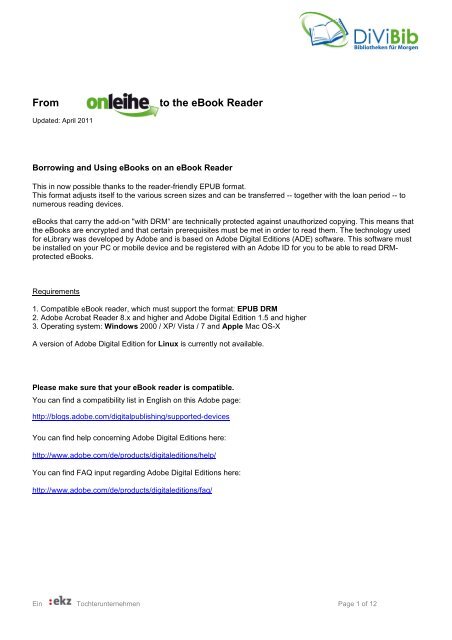From eLibrary to the eBook reader (PDF) - Onleihe
From eLibrary to the eBook reader (PDF) - Onleihe
From eLibrary to the eBook reader (PDF) - Onleihe
You also want an ePaper? Increase the reach of your titles
YUMPU automatically turns print PDFs into web optimized ePapers that Google loves.
<strong>From</strong> <strong>to</strong> <strong>the</strong> <strong>eBook</strong> Reader<br />
Updated: April 2011<br />
Borrowing and Using <strong>eBook</strong>s on an <strong>eBook</strong> Reader<br />
This in now possible thanks <strong>to</strong> <strong>the</strong> <strong>reader</strong>-friendly EPUB format.<br />
This format adjusts itself <strong>to</strong> <strong>the</strong> various screen sizes and can be transferred -- <strong>to</strong>ge<strong>the</strong>r with <strong>the</strong> loan period -- <strong>to</strong><br />
numerous reading devices.<br />
<strong>eBook</strong>s that carry <strong>the</strong> add-on "with DRM“ are technically protected against unauthorized copying. This means that<br />
<strong>the</strong> <strong>eBook</strong>s are encrypted and that certain prerequisites must be met in order <strong>to</strong> read <strong>the</strong>m. The technology used<br />
for <strong>eLibrary</strong> was developed by Adobe and is based on Adobe Digital Editions (ADE) software. This software must<br />
be installed on your PC or mobile device and be registered with an Adobe ID for you <strong>to</strong> be able <strong>to</strong> read DRMprotected<br />
<strong>eBook</strong>s.<br />
Requirements<br />
1. Compatible <strong>eBook</strong> <strong>reader</strong>, which must support <strong>the</strong> format: EPUB DRM<br />
2. Adobe Acrobat Reader 8.x and higher and Adobe Digital Edition 1.5 and higher<br />
3. Operating system: Windows 2000 / XP/ Vista / 7 and Apple Mac OS-X<br />
A version of Adobe Digital Edition for Linux is currently not available.<br />
Please make sure that your <strong>eBook</strong> <strong>reader</strong> is compatible.<br />
You can find a compatibility list in English on this Adobe page:<br />
http://blogs.adobe.com/digitalpublishing/supported-devices<br />
You can find help concerning Adobe Digital Editions here:<br />
http://www.adobe.com/de/products/digitaleditions/help/<br />
You can find FAQ input regarding Adobe Digital Editions here:<br />
http://www.adobe.com/de/products/digitaleditions/faq/<br />
Ein Tochterunternehmen Page 1 of 12
1. Installing Adobe Digital Editions<br />
Install <strong>the</strong> free Adobe Digital Editions (ADE) software from <strong>the</strong> Adobe website:<br />
http://www.adobe.com/de/products/digitaleditions/<br />
Confirm with "Yes“.<br />
Ein Tochterunternehmen Page 2 of 12
Select “Continue“ in <strong>the</strong> next window.<br />
Enter a destination direc<strong>to</strong>ry and select “Install“.<br />
Ein Tochterunternehmen Page 3 of 12
Wait until <strong>the</strong> installation process has been completed and <strong>the</strong>n click on "Finish“.<br />
Now click on "I accept“ in order <strong>to</strong> indicate that you accept <strong>the</strong> license terms and conditions.<br />
Ein Tochterunternehmen Page 4 of 12
You will now be greeted by <strong>the</strong> Setup Assistant. Select "Continue“.<br />
2. Creating an Adobe ID<br />
If you do not create an Adobe ID, you will be able <strong>to</strong> read your DRM-protected <strong>eBook</strong>s, but will be restricted <strong>to</strong> a<br />
single device. With an Adobe ID you may activate up <strong>to</strong> 6 devices for reading your <strong>eBook</strong>s, and you are entitled <strong>to</strong><br />
transfer DRM-protected files between more than one computer or device.<br />
After <strong>the</strong> installation, <strong>the</strong> Setup Assistant prompts you <strong>to</strong> activate Adobe Digital Editions.<br />
Ein Tochterunternehmen Page 5 of 12
Fill out <strong>the</strong> form on <strong>the</strong> next page. The email address you provide <strong>the</strong>re is your Adobe ID in <strong>the</strong> future. Make<br />
absolutely sure that you note your password; you will need it later <strong>to</strong> activate your Adobe Digital Editions Software.<br />
Ein Tochterunternehmen Page 6 of 12
3. Activation<br />
Ein Tochterunternehmen Page 7 of 12
4. Authorizing a Computer:<br />
Ein Tochterunternehmen Page 8 of 12
5. Searching a Medium in <strong>eLibrary</strong>:<br />
Through expanded search<br />
or directly through <strong>the</strong> Quick Access but<strong>to</strong>n:<br />
All files in EPUB format that are compatible with <strong>eBook</strong> <strong>reader</strong>s are displayed<br />
Ein Tochterunternehmen Page 9 of 12
6. Putting Titles in<strong>to</strong> <strong>the</strong> Library Basket<br />
Only <strong>eBook</strong>s in Adobe Digital Editions EPUB format can be transferred <strong>to</strong> a mobile device. Transferring <strong>eBook</strong>s<br />
in <strong>the</strong> Adobe Reader <strong>PDF</strong> format is not possible; <strong>the</strong>refore, please be careful when selecting <strong>the</strong> format.<br />
Ein Tochterunternehmen Page 10 of 12
7. Borrowing<br />
8. Logging On<br />
Ein Tochterunternehmen Page 11 of 12
9. Downloading<br />
10. Playing Back on <strong>the</strong> Computer<br />
The <strong>eBook</strong> is displayed in “Adobe Digital Editions”. Connect your <strong>eBook</strong> <strong>reader</strong> <strong>to</strong> <strong>the</strong> computer. The <strong>eBook</strong> <strong>reader</strong><br />
will be seen in <strong>the</strong> left column of <strong>the</strong> Adobe Digital Editions screen. For transfers between two devices, both<br />
devices must be authorized under your Adobe ID. If your <strong>eBook</strong> <strong>reader</strong> has not yet been authorized, you will be<br />
asked by Adobe Digital Editions whe<strong>the</strong>r <strong>the</strong> device should be authorized. The procedure is as described under<br />
Point 4 above.<br />
Media from <strong>eLibrary</strong> can be transferred <strong>to</strong> up <strong>to</strong> six supported mobile devices.<br />
Drag <strong>the</strong> <strong>eBook</strong> files in<strong>to</strong> <strong>the</strong> <strong>eBook</strong> <strong>reader</strong> using Drag and Drop.<br />
The <strong>eBook</strong> can now be read for <strong>the</strong> loan period indicated.<br />
Ein Tochterunternehmen Page 12 of 12