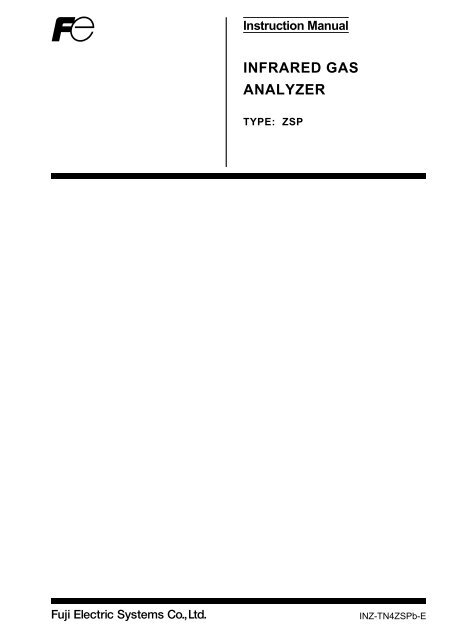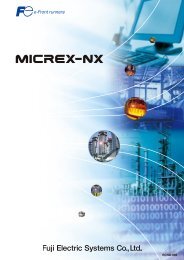INFRARED GAS ANALYZER - Fuji Electric
INFRARED GAS ANALYZER - Fuji Electric
INFRARED GAS ANALYZER - Fuji Electric
Create successful ePaper yourself
Turn your PDF publications into a flip-book with our unique Google optimized e-Paper software.
Instruction Manual<br />
<strong>INFRARED</strong> <strong>GAS</strong><br />
<strong>ANALYZER</strong><br />
TYPE: ZSP<br />
INZ-TN4ZSPb-E
INTRODUCTION<br />
Congratulations on your purchase of <strong>Fuji</strong> Gas Analyzer. (Type:ZSP)<br />
• Read this instruction manual carefully to ensure correct installation, operation and maintenance of the<br />
gas analyzer. Incorrect handling may lead to unexpected trouble or injury.<br />
• The specifications of the gas analyzer is subject to change without prior notice for improvement.<br />
• Modification of the gas analyzer without permission is strictly prohibited. <strong>Fuji</strong> is not responsible for any<br />
damage caused by modification made without permission.<br />
• This safety precaution/operation manual should be kept by users of the analyzer.<br />
• Keep this manual at hand for your future reference.<br />
• This instruction manual must be given to final users.<br />
Manufacturer : <strong>Fuji</strong> <strong>Electric</strong> Instrumentation Co., Ltd.<br />
Type of product : Described in nameplate on main frame<br />
Date of manufacture : See company nameplate on main unit.<br />
Country of manufacture : Japan<br />
Request<br />
• Transcription of a part or the whole of this manual without permission<br />
is prohibited.<br />
• The contents of this manual are subject to change without prior<br />
notice.<br />
– i –<br />
© <strong>Fuji</strong> <strong>Electric</strong> Systems Co., Ltd. 1997<br />
Issued in June, 1997<br />
Rev. 1st edition March, 2000<br />
Rev. 2nd edition January, 2002
CAUTION ON SAFETY<br />
Before use, carefully read this “Caution on safety” so that the product is usable correctly.<br />
• The precautions given here are of great significance to safety. Therefore, they should be observed without fail.<br />
The precautions on safety are classified into ranks “Danger”, “Caution” and “Prohibition.”<br />
Danger Items which pertains to incorrect handling that may lead to personal death<br />
or serious injury<br />
Caution Items which pertains to incorrect handling that may lead to medium trouble,<br />
injury or physical damage<br />
Prohibition Items which pertains to prohibition (DO NOT)<br />
Installation, carrying, relocation and storage of gas analyzer<br />
Danger<br />
• This product is not explosion-proof. Do not use it in explosive gas-rich atmosphere. Otherwise,<br />
serious accidents such as explosion and fire may be caused.<br />
Caution<br />
• Installation, carrying and relocation must be made by a qualified contractor or your dealer.<br />
Incorrect installation results in falling accidents, electric shocks or fire accidents.<br />
• The gas analyzer is heavy. Special care should be taken for installation to prevent trouble or injury due<br />
to falling or dropping of the analyzer.<br />
• When the gas analyzer needs to be lifted, be sure to put on gloves. Do not hold it with bare hands to<br />
prevent injury.<br />
• This product must be installed in a place that meets the conditions specified in the ‘instruction manual’<br />
Use in a place that is outside the given installation conditions may cause an electric shock, fire or<br />
malfunction.<br />
• During installation work, attention should be paid not to allow entrance of wire fragments, etc. into the<br />
product. Otherwise, a fire, trouble or malfunction may be caused.<br />
– ii –
Caution on wiring<br />
Caution<br />
• Request an installation company or your dealer to carry out wiring.<br />
If wiring is incomplete, shock hazard or injury may be caused.<br />
• Class D grounding construction is mandatory. Otherwise, shock hazard may be caused.<br />
< Caution for wiring company ><br />
For preventing shock hazard, fire and injury, be sure to observe the following.<br />
• Before wiring, be sure to turn off the primary power supply. If this is neglected, you may receive an<br />
electric shock.<br />
• For grounding, use a 600 V-IV wire having a diameter of 2 mm2 or more and an adequate dielectric<br />
strength.<br />
• Connect the power supply which meets the rating of product. Connection of other power supply may<br />
cause a fire.<br />
• Select the diameter of input and output wires, which matches the rated current of gas analyzer.<br />
• Be sure to use solderless terminals for connection to the input and output terminal block.<br />
• Use the terminal block for branching the output wire.<br />
• Be sure to fix the input and output wires onto the floor, wall surface, etc. and use a protective device<br />
for wires.<br />
Caution on use<br />
Danger<br />
• If you notice malodor or abnormal sound, stop the instrument immediately. If this is neglected, fire<br />
may occur.<br />
Caution<br />
• When the analyzer is to be operated after it has been left unused for a long time, the operating procedure<br />
is different from the normal stop/start procedure. It should be handled according to the procedure<br />
shown in the instruction manual to ensure its proper performance and to prevent trouble or injury.<br />
• Do not operate the analyzer for a long time with its door left open to avoid entry of dust into the<br />
analyzer. Dust deposits will result in damage to the analyzer.<br />
– iii –
Caution on use<br />
Prohibition<br />
• Do not insert a rod or your finger into the fan (electronic cooler at ceiling), otherwise injury may be<br />
caused by the rotating blades.<br />
• Do not touch metal, finger, etc. to the input and output terminal block of analyzer. Otherwise, shock<br />
hazard or injury may be caused.<br />
• Smoking and use of fire/flame is prohibited in the vicinity of the gas analyzer. Otherwise, a fire may<br />
occur.<br />
• A water-filled container such as a bucket should not be placed on the roof of the gas analyzer having<br />
indoor specifications. If such a container turns over, spilled water may cause shock hazard or burning<br />
inside the analyzer.<br />
Caution on maintenance / inspection<br />
Danger<br />
• When handling standard gas such as calibration gas, read the instruction manual for the standard gas<br />
for correct handling. Special care should be taken when handling hazardous gas such as CO gas and<br />
the like to prevent poisoning.<br />
• During maintenance or inspection, be sure to turn ON the ventilation fan in the analyzer to prevent<br />
poisoning due to gas leakage.<br />
• When the gas filter of the analyzer is to be replaced or the washing unit needs maintenance, be sure to<br />
close the calibration gas valve. Especially, if the calibration gas valve is located at the sample gas<br />
inlet, the replacing or washing shall be done after closing the calibration gas valve to prevent poisoning<br />
or other trouble.<br />
Caution<br />
• The gas converter is heated to about 220°C. When the catalytic agent needs to be replaced, turn OFF<br />
the power for the converter and use heat-proof gloves about 30 minutes later.<br />
• When the fuse is blown off, check the cause of it and replace it with the same type of fuse having the<br />
same capacity to prevent electric shocks or other trouble.<br />
• When the analyzer is provided with a power leak relay, press the test button to confirm proper operation<br />
before making maintenance or inspection to prevent electric shocks.<br />
• Be sure to lock the door. Do not allow unauthorized persons to use the door key. Do not touch the<br />
door carelessly to prevent electric shocks and other trouble.<br />
The following items must be observed to prevent electric shocks or injury and to ensure safety.<br />
• Take off metallic objects such as wrist watch before starting the work.<br />
• Do not touch the device with wet hands.<br />
– iv –
Others<br />
Caution<br />
• When trouble cannot be remedied even after following the instruction manual, contact your dealer or<br />
<strong>Fuji</strong>'s service station (serivice engineer). Do not disassemble the device, as it results in electric shocks<br />
or injury.<br />
• Do not use replacement parts which are not specified by makers. Use of these parts will not only<br />
provide the required performance but also result in damage or other trouble.<br />
• Replacement parts used for maintenance must be handled as incombustible objects.<br />
– v –
CONTENTS<br />
INTRODUCTION ................................................................................................................................................... i<br />
CAUTION ON SAFETY ....................................................................................................................................... ii<br />
1. OUTLINE ....................................................................................................................................................... 1<br />
2. SPECIFICATIONS ........................................................................................................................................ 1<br />
3. COMPOSITION ............................................................................................................................................. 1<br />
4. INSTALLATION ........................................................................................................................................... 2<br />
4.1 Selection of installation site ................................................................................................................ 2<br />
4.2 Selection of gas sampling location ...................................................................................................... 2<br />
4.3 Installation work .................................................................................................................................. 3<br />
4.4 Connection of cables ........................................................................................................................... 3<br />
4.5 Connection of pipes ............................................................................................................................. 3<br />
5. DESCRIPTION OF EACH PART ................................................................................................................. 5<br />
6. PREPARATION FOR OPERATION ............................................................................................................ 5<br />
6.1 Injection of clean water ....................................................................................................................... 5<br />
6.2 Supply of external power .................................................................................................................... 5<br />
6.3 Check of sample piping, exhaust piping, etc. ...................................................................................... 5<br />
6.4 Airtightness test ................................................................................................................................... 6<br />
6.5 Setting of temperature inside locker.................................................................................................... 6<br />
6.6 Warm-up time ..................................................................................................................................... 6<br />
7. INDICATION/OPERATION PANEL ........................................................................................................... 7<br />
7.1 Name and description of each component of indication/operation panel ........................................... 7<br />
7.2 Function and indication of indication/operation panel ........................................................................ 8<br />
7.3 General operation of indication/operation panel ................................................................................. 9<br />
8. CALIBRATION ........................................................................................................................................... 10<br />
8.1 Kinds of standard gas ........................................................................................................................ 10<br />
8.2 Preparation of standard gas ............................................................................................................... 10<br />
8.3 Calibration concentration setting (except zirconia O2 sensor) .......................................................... 12<br />
8.4 Calibration concentration setting (zirconia O2 sensor) ..................................................................... 14<br />
8.5 Zero calibration (air point calibration in case of zirconia O2 sensor) ............................................... 16<br />
8.6 Span calibration (low concentration point calibration in case of zirconia O2 sensor) ...................... 17<br />
8.7 Auto calibration ................................................................................................................................. 18<br />
9. OPERATION ............................................................................................................................................... 25<br />
9.1 Operating procedure .......................................................................................................................... 25<br />
– vi –
10. MAINTENANCE ......................................................................................................................................... 26<br />
10.1 Routine maintenance and inspection ................................................................................................. 26<br />
10.2 Periodic maintenance and inspection ............................................................................................... 28<br />
10.3 Other maintenance and inspection .................................................................................................... 28<br />
10.4 Concentration guarantee term of standard gas cylinder (for NO x, SO 2, CO and O 2 analyzer) ......... 29<br />
10.5 Maintenance of sampling device ....................................................................................................... 29<br />
10.6 Maintenance of zirconia O 2 sensor.................................................................................................... 35<br />
10.7 Others, major component figures ...................................................................................................... 35<br />
11. STANDARD ACCESSORIES AND SPARES ........................................................................................... 36<br />
11.1 Standard accessories.......................................................................................................................... 36<br />
11.2 Spares for 1 year (optional) ............................................................................................................... 37<br />
12. PROCESSING OF HEATING PIPE ENDS ................................................................................................ 38<br />
12.1 Outline ............................................................................................................................................... 38<br />
12.2 End processing method ..................................................................................................................... 39<br />
12.3 Check after piping ............................................................................................................................. 41<br />
12.4 Clamp support ................................................................................................................................... 41<br />
12.5 Specifications of tube trace ............................................................................................................... 42<br />
12.6 Specifications of heating pipe ........................................................................................................... 42<br />
13. TROUBLESHOOTING ............................................................................................................................... 43<br />
13.1 Troubleshooting of instrument .......................................................................................................... 43<br />
13.2 Error codes and remedies .................................................................................................................. 44<br />
14. SPECIFICATIONS ....................................................................................................................................... 45<br />
CODE SYMBOLS ............................................................................................................................................... 49<br />
SAMPLING SYSTEM BLOCK DIAGLAM ...................................................................................................... 50<br />
OUTLINE DIAGRAM ......................................................................................................................................... 52<br />
CONNECTION DIAGRAM ................................................................................................................................ 53<br />
– vii –
1. OUTLINE<br />
The infrared gas analyzer (ZSP) can continuously and accurately measure the concentration of gases such as NOx,<br />
SO2, CO, CO2 and O2 contained in the flue gas from a stationary generating source. The analyzer is available in<br />
both single-component and multi-component types depending on customer’s specification. The actual analyzer<br />
may somewhat differ from the descriptions in this manual depending on the specifications demanded by each<br />
customer. For outline diagram, piping system, hardware configuration, specifications, standard accessories, spares<br />
and supplies, refer to the delivery specifications submitted individually.<br />
Note: For details of the infrared gas analyzer, refer to the instruction manual INZ-TN2 ZRG separately<br />
prepared.<br />
2. SPECIFICATIONS<br />
Please refer to Chapter 14. Specifications. Note that the contents of the separately issued data sheet have priority.<br />
3. COMPOSITION<br />
(1) Gas sampling section 1 set (depending on customers’ designation)<br />
(2) Gas piping 1 set (depending on customers’ designation)<br />
(3) Accommodation locker 1<br />
Infrared gas analyzer ZRG 1 or 2 (depending on customers’ designation)<br />
Zirconia O2 sensor ZFK 3, 4 1 (depending on customers’ designation)<br />
Converter ZDL 1 (for NOx measurement)<br />
Sampling 1 set<br />
Standard gas, pressure regulator 1 set (depending on customers’ designation)<br />
Standard accessories 1 set<br />
Spares and supplies for 1 year 1 set (depending on customer’s designation)<br />
– 1 –
4. INSTALLATION<br />
Danger<br />
• This product is not explosion-proof. Do not use it in explosive gas-rich atmosphere. Otherwise, serious<br />
accidents such as explosion and fire may be caused.<br />
Caution<br />
• Installation, carrying and relocation must be made by a qualified contractor or your dealer.<br />
Incorrect installation results in falling accidents, electric shocks or fire accidents.<br />
• The gas analyzer is heavy. Special care should be taken for installation to prevent trouble or injury due<br />
to falling or dropping of the analyzer.<br />
• When the gas analyzer needs to be lifted, be sure to put on gloves. Do not hold it with bare hands to<br />
prevent injury.<br />
• This product must be installed in a place that meets the conditions specified in the ‘instruction manual.’<br />
Use in a place that is outside the given installation conditions may cause an electric shock, fire or malfunction.<br />
• During installation work, attention should be paid not to allow entrance of wire fragments, etc. into the<br />
product. Otherwise, a fire, trouble or malfunction may be caused.<br />
There are a number of conditions which must be met for operating the gas analyzer stably over a long time.<br />
4.1 Selection of installation site<br />
A site which satisfies the following conditions should be selected for installation of the analyzer.<br />
(1) A place which is near the gas sampling location<br />
(2) A place which is not exposed to direct sunlight or heat radiated from a high temperature object (One<br />
which is not exposed to rain or water splash in case of indoor type)<br />
(3) A place which has a clean atmosphere (dust and corrosive gas not present)<br />
(4) A place with a minimum of vibration<br />
(5) A place where daily variation in temperature is minimum<br />
4.2 Selection of gas sampling location<br />
A place which satisfies the following conditions should be selected.<br />
(1) A typical place where the gases to be analyzed exist<br />
(2) Where the gases always flow without stagnation<br />
(3) A place easy of access for maintenance and inspection<br />
(4) Where the gases respond quickly to a change in the process operating conditions<br />
(5) Where variation in pressure, temperature, etc. is minimum<br />
– 2 –
4.3 Installation work<br />
For installation of the analyzer locker and the extractor, follow the piping instructions in Fig. 4-1 and the<br />
separately issued approval drawings (outline diagrams, sampling system diagram).<br />
(1) Countermeasures for cold climate<br />
(a) Freeze prevention of gas piping<br />
(b) Freeze prevention of drain pot<br />
(c) Freeze prevention of bypass and drain pipes<br />
(2) Countermeasurement for vibration<br />
When installing in a place where vibration is considerable, the locker should be floated on antivibration<br />
rubber pads.<br />
4.4 Connection of cables<br />
Caution<br />
• Request an installation company or your dealer to carry out wiring.<br />
If wiring is incomplete, shock hazard or injury may be caused.<br />
• Class D grounding construction is mandatory. Otherwise, shock hazard may be caused.<br />
<br />
For preventing shock hazard, fire and injury, be sure to observe the following.<br />
• Before wiring, be sure to turn off the primary power supply. If this is neglected, you may receive and<br />
electric shock.<br />
• For grounding, use a 600 V-IV wire having diameter of 2 mm2 or more and an adequate dielectric<br />
strength.<br />
• Connect the power supply which meets the rating of product. Connection of other power supply may<br />
cause a fire.<br />
• Select the diameter of input and output wires, which matches the rated current of gas analyzer.<br />
• Be sure to use solderless terminals for connection to the input and output terminal block.<br />
• Use the terminal block for branching the output wire.<br />
• Be sure to fix the input and output wires onto the floor, wall surface, etc. and use a protective device for<br />
wires.<br />
The lead-in for AC power cables and outlet for signal wires are provided at the bottom of the analyzer or else<br />
at the specified place. Connect AC power cables and output signal wires according to the separately issued<br />
wiring diagrams.<br />
Note: Avoid connecting the analyzer power supply near devices such as high-frequency heating furnace<br />
or electric welder which greatly disturb the power waveform, and avoid sharing the same<br />
power lines with such devices. Class D grounding construction (100W ground resistance) is<br />
required.<br />
4.5 Connection of pipes (refer to piping instructions in Fig. 4-1 and separately issued approval<br />
drawings)<br />
(1) Connect gas pipe between the gas extractor and the analyzer inlet (sample gas inlet). Use a joint, etc.<br />
for ø10/ø8 Teflon pipe when connecting to ensure there will be no leakage.<br />
(2) Additionally tighten the joint section if necessary<br />
– 3 –
(Note 2)<br />
Sampling<br />
pipe<br />
Fule<br />
(Note 1)<br />
300 or<br />
more<br />
Gas extractor<br />
ZBAK<br />
Note) Vertical<br />
Horizontal<br />
installation<br />
* Mating flange for<br />
installing extractor<br />
JIS 5K 65A FF<br />
Heater power supply<br />
100V AC<br />
Fig. 4-1 Piping procedure<br />
Note 1) To prevent aspiration of leaked air<br />
Note 2) Install so that pipe end comes to nearly center of flue and is at right angle to the gas flow.<br />
Note 3) Peel off heating pipe by about 2m in order to air-cool measured gas.<br />
Note 4) Provide an inclination of 15° or more on the gas pipe so that drain will not accumulate in the event<br />
of power failure, etc.<br />
Note 5) Exhaust and drain share the same output. In the case of indoor installation, provide a drain pot<br />
and carry out drain separation, and exhaust air outside (pipe inner diameter should be ø8 or<br />
more).<br />
Note 6) Use this when utilizing a heating pipe. (Maker : <strong>Fuji</strong>kin, Japan)<br />
300<br />
Teflon pipe φ10/φ8 or tube trace<br />
(heating pipe) SE-10C1-56-1-PVC-M<br />
or equivalent.<br />
Outer sheath for Teflon pipe ø10/ø8 is<br />
PVC and bundle outer sheath is ø33.<br />
For pipe end processing, refer to Section 12.<br />
(Note 7)<br />
Drain<br />
Gas<br />
conditioner<br />
Sample tube<br />
Radius 300mm<br />
or more<br />
Filter<br />
Leave 300mm space for inspection<br />
and exchange of filter.<br />
* Supporting wire<br />
Power connection kit<br />
TFC-3HPT-10JM (Note 6)<br />
Gas outlet facing downward (or horizontal)<br />
Use termination kit TFC-7HPT-10JM (Note 6) or<br />
caulk with silicone bolding agent, etc. after<br />
insulation of heater wire (for indoor installation).<br />
Gradient of 15˚<br />
or more (Note 4)<br />
Note 7) The gas pipe (ø10/ø8 teflon tube) should be inserted directly into the gas conditioner.<br />
Note 8) In outdoor application or in a cold district, protect the drain pot and pipes with a heat insulating<br />
material, etc. to prevent drain from freezing in winter.<br />
– 4 –<br />
Drain<br />
(Note 5)<br />
* Support<br />
(Note 3)<br />
Peel off covering<br />
by about 2m.<br />
Outside exhaust<br />
Drain<br />
*<br />
*Exhaust<br />
+ Drain<br />
* Drain port (Note 8)<br />
(φ10/φ8 teflon tube<br />
inside heating pipe)<br />
Direct lead-in<br />
Gas<br />
conditioner<br />
(in panel)<br />
(Note 7)<br />
Gas analyzer<br />
Front-view diagram<br />
The part marked by the asterisk is not supplied.<br />
60 × 120 square<br />
hole for wiring
5. DESCRIPTION OF EACH PART<br />
Please refer to Chapter 14 specification attached at the end of the manual.<br />
6.1 Injection of clean water<br />
6. PREPARATION FOR OPERATION<br />
Inject clean water through the filter or air aspiration port until it overflows from the gas conditioner.<br />
6.2 Supply of external power<br />
Supply external power to the analyzer. And check the connections with output signal wire, etc. The external<br />
power supply should be.........<br />
100V±10% AC,<br />
50/60 Hz ±1%,<br />
with power consumption of 0.9kVA max. (excluding heating pipe).<br />
Check with reference to the separately issued approval diagrams.<br />
6.3 Check of sample piping, exhaust piping, etc.<br />
Check the connection of the sample piping and if necessary, provide exhaust piping + drain piping (Pipes<br />
with inner diameter of ø8 or more for both). When sample will be dispersed upward, then branch and waterseal<br />
the exhaust pipe for the purpose of drain separation. Be sure to disperse the exhaust into the atmosphere.<br />
Make checks with reference to the piping instructions in Fig. 4-1 and the separately issued gas analyzer<br />
diagram.<br />
– 5 –
6.4 Airtightness test<br />
(1) Piping inside panel<br />
Since airtightness is confirmed during tests before shipment, an Airtightness test during trial run is<br />
usually unnecessary. When a long time has passed after shipment, then carry out the following procedure.<br />
(a) Close the drain port.<br />
(b) Connect standard gas to the sample gas inlet.<br />
(c) Connect the transparent tube of the conditioner air suction port (see Fig. 10-1) vertically (in place<br />
of a manometer).<br />
(d) Flow standard gas gradually, and after reaching a pressure of about 1961Pa, close the needle valve<br />
of the pressure regulator.<br />
(e) Check the water level at the air suction port of the conditioner, and if the drop in the level in less<br />
than 147Pa/min, then the error due to insufficient airtightness is negligible.<br />
(f) If a leak is present when measuring a harmful gas, make a check by applying soapy water to the<br />
normal pressure section while aspirating outside air.<br />
(2) Piping outside panel<br />
Thoroughly check the tightened condition of pipe joints. If necessary, apply pressure from the extractor<br />
outlet side and make a test as in the preceding item (1).<br />
(3) If the airtightness is insufficient, make a test on each section, find the faulty location and make it<br />
completely airtight. If the faulty location is before the aspirator, then air enters the gas pipe midway to<br />
cause a drop in the indication.<br />
6.5 Setting of temperature inside locker<br />
Turn on power supply to a space heater depending on the ambient temperature. Ventilation fan should<br />
always be turned ON.<br />
6.6 Warm-up time<br />
Turn ON the auto breaker.<br />
(1) Gas extractor<br />
Turn ON the power switch and warm up the extractor for at least 1 hour.<br />
(2) Heating pipe (option)<br />
Turn ON the power supply auto breaker of heating pipe and warm up the pipe for at least 1 hour.<br />
(3) Electronic gas cooler<br />
Turn ON the power switch and warm up for at least 10 minutes.<br />
(4) NO2/NO converter (option)<br />
Turn ON the switch, set the temperature regulator at 220°C, and warm up for about 30 minutes until<br />
indication of the temperature reaches 220±2°C. 200°C for a NO/CO (+ O2) analyzer<br />
(5) Analyzer<br />
Turn ON the power switch and carry out warm-up.<br />
Infrared gas analyzer: about 8 hours<br />
Zirconia O2 sensor: about 30 minuets<br />
– 6 –
7. INDICATION/OPERATION PANEL<br />
7.1 Name and description of each component of indication/operation panel<br />
2 Main indication<br />
1 Component indication<br />
7 Function indicator lamp<br />
8 Function key<br />
9 Component selector key<br />
10 Digit shift key<br />
11 Numeric input key<br />
NOX<br />
SO2<br />
O2<br />
Part Name Description<br />
q Component indication Indicates kind of gas measured.<br />
w Main indication Indicates measured concentration. Also indicates various set-points for alarm function, auto<br />
calibration function (option), etc.<br />
e Unit indication lamp Indicates units of measured gas concentration.<br />
r Day indication Indicates current day or day of starting by means of bar in auto calibration (option) setting mode.<br />
Indication SU MO TU WE TH FR SA<br />
Day Sun. Mon. Tue. Wed. Thu. Fri. Sat.<br />
t Sub indication Indicates measuring range, error code, various set points, etc.<br />
y Range changeover key Used when changing the range. High range is set when pressing and low range is set when<br />
pressing .<br />
u Function indicator lamp Relevant lamp lights up when following functions are set.<br />
MEAS: Lights up in measuring status.<br />
CAL SET: Flashes in calibration concentration setting mode.<br />
ALM SET: Flashes in alarm setting mode.<br />
HOLD: Flashes in hold setting mode or lights steadily while hold function is activated.<br />
RMT RANGE: Flashes in remote range setting mode or light steadily while remote range function is activated.<br />
AUTO CAL: Flashes in auto calibration setting mode or lights steadily while auto calibration function is<br />
activated.<br />
i Function key Setting mode is changed at each press of this key (Refer to Section 5).<br />
o Component selector key Set component is changed for each setting mode.<br />
!0 Digit shift key Shift is made from highest toward lowest digit at each press of this key.<br />
!1 Numeric input key Selected digit is incremented at each press of this key.<br />
!2 ENT key By pressing this key after setting, the set contents are memorized and becomes valid.<br />
!3 Zero calibration key Used for zero point calibration. (Lamp flashes in zero calibration mode.)<br />
!4 Span calibration key Used for span calibration (Lamp flashes in span calibration mode.)<br />
!5 Calibration start key Start key for manual calibration. Zero is calibrated by pressing ZERO and CAL keys.<br />
Span is calibrated by pressing SPAN and CAL keys. (CAL lamp lights steadily during calibration).<br />
– 7 –<br />
Vol%<br />
ppm<br />
Vol%<br />
ppm<br />
Vol%<br />
SU TU TH SA<br />
MO WE FR<br />
HEAS CAL SET SET HOLD<br />
RANCE<br />
RANCE<br />
RANCE<br />
RANCE<br />
AUTO SAL<br />
FUNC COMP ENT ZERO SPAN CAL<br />
3 Unit indication lamp<br />
4 Day indication<br />
5 Sub indication<br />
6 Range changeover switch<br />
15 Calibration start key<br />
14 Span calibration key<br />
13 Zero calibration key<br />
12 ENT key<br />
(Three component of NOx, SO2 and O2 are indication in this figure.)
7.2 Function and indication of indication/operation panel<br />
▲<br />
This panel consists of the following functions.<br />
Key Function Main indication Sub indication Function indication lamp<br />
FUNC Measuring mode Measuring value Range MEAS lamp lights<br />
FUNC<br />
Setting mode<br />
Calib.conc.setting Calb.conc. Range CAL SET lamp lights<br />
FUNC Alarm setting (option) Alarm value ALM SET lamp flickers*<br />
FUNC Hold setting ON or OFF HOLD lamp flicker<br />
FUNC Remote range setting (option) ON or OFF RMT RANGE lamp flickers*<br />
FUNC Current time setting Hr.min. Day Auto CAL lamp flickers<br />
FUNC Auto clib.start time setting HR.min. Day AUTO CAL lamp flickers<br />
Auto calibration (option)<br />
FUNC Auto calib.cycle setting Time AUTO CAL lamp flickers<br />
FUNC Calib. gas flow time setting Time AUTO CAL lamp flickers*<br />
FUNC Calib. gas flow time setting Mode No. AUTO CAL lamp flickers*<br />
FUNC Auto calib.changeover ON or OFF AUTO CAL lamp flickers<br />
FUNC Key lock changeover ON or OFF *<br />
ZERO Zero calibration Measured value Range Zero key indication flickers<br />
ZERO Span calibration Measured value Range Span key indication flickers<br />
• When the setting mode is assumed, the analog output signal is held at the value just before entering this mode.<br />
• When optional functions are not provided, the contents of these functions are not indicated.<br />
* Refer to the instruction manual of the infrared gas analyzer for the items marked by the asterisks.<br />
– 8 –
7.3 General operation of indication/operation panel<br />
The measuring mode is assumed when<br />
power is turned ON. The gas concentration<br />
appears on the main indication, while<br />
the range being used appears on the sub indication.<br />
✩When selecting the range<br />
In the setting status, as shown in the figure<br />
at the right, the high range is selected when<br />
key is pressed, while the low range is<br />
selected when key is pressed.<br />
✩When selecting the gas component<br />
In the setting status, as shown in the figure<br />
at the right, the gas component can be set<br />
by pressing COMP key.<br />
Example: When COMP key is pressed<br />
while the 1st component is flashing,<br />
the flashing moves to the<br />
2nd component (figure at right).<br />
The setting for the 2nd component<br />
is now changeable.<br />
* The 1 component type analyzer is not provided<br />
with COMP key.<br />
✩For releasing zero or span<br />
If a mistake has been made in zero or span<br />
calibration, then perform a reset in the following<br />
way.<br />
The figure at the right shows an example.<br />
If SPAN key has been pressed mistakenly<br />
instead of ZERO key, then press SPAN<br />
key again. Calibration is released.<br />
If ZERO key has been pressed mistakenly<br />
instead of SPAN key, the press<br />
ZERO key again.<br />
Calibration is released.<br />
Gas concentration<br />
indication<br />
Advice on Operation<br />
– 9 –<br />
NO<br />
Hige rang is selected<br />
when key is pressed<br />
Low rang is selected<br />
when key is pressed<br />
COMP ENT ZERO SPAN CAL<br />
Range<br />
indication<br />
Pressing changes the settable gas component.<br />
ZERO SPAN<br />
Pressed wrongly.<br />
ZERO SPAN<br />
The lamp blinks.<br />
ZERO SPAN<br />
Press again to extinguish the lamp.<br />
Thus reset. Press the ZERO<br />
key afresh.<br />
1st component<br />
2rd component<br />
3rd component
8.1 Kinds of standard gas<br />
8. CALIBRATION<br />
Danger<br />
• When handling standard gas such as calibration gas, read the instruction manual for the standard gas for<br />
correct handling. Special care should be taken when handling hazardous gas such as CO gas and the like<br />
to prevent poisoning.<br />
8.1.1 When not using zirconia O2 sensor<br />
(1) Zero gas: N2 or atmospheric air/instrument air depending on specification (when without verification<br />
stipulated in the laws for measurement and weighing)<br />
(2) Span gas: Gas of 90% or more full scale for each component, remainder is N2 (span gas for low<br />
range will be delivered unless otherwise specified)<br />
8.1.2 When using zirconia O2 sensor<br />
(1) Zero gas: Air (Span gas of the O2 analyzer in the laws for measurement and weighing).<br />
(2) Span gas: 1 to 2% O2, remainder is N2. (Zero gas of the O2 analyzer in the laws for measurement<br />
and weighing).<br />
Gas of 90% or more full scale for other than zirconia O2 sensor, remainder is N2. Note: For separately calibrating the low and high ranges of the zirconia O2 sensor, supply 9 to<br />
10% O2 and the remainder N2 for the low range (10%) and use air for the high range<br />
(25%).<br />
8.2 Preparation of standard gas<br />
The standard gas to be used for calibration is delivered in a separate package from the locker.<br />
Check the kind of standard gas to be used according to the sampling system diagram, and set it at the<br />
prescribed location.<br />
Before starting calibration, attach a pressure regulator to the standard gas.<br />
8.2.1 How to mount pressure regulator for standard gas cylinder<br />
(1) Before mounting a pressure regulator to the gas cylinder, clean the gas cylinder adapter. Entry of<br />
dust into the pressure regulator may result in gas leaks.<br />
(2) If packing is not inserted in the mounting nut for the cylinder or it is damaged, replace it with<br />
supplied spare one.<br />
(3) Use a spanner of a proper size, fasten the cylinder mounting nut to the gas cylinder. Mount<br />
supplied joint to the outlet according to Item “Sampling system block diagram”.<br />
(4) Loosen the pressure controls and then tighten the outlet controls.<br />
(5) Open a valve of the gas cylinder, and the pressure gauge on the high pressure side indicates a<br />
pressure of the gas cylinder by flowing gas into the pressure regulator.<br />
(6) Turn the pressure controls clockwise to increase the secondary pressure; adjust the pressure controls<br />
so that a pressure gauge on the low pressure side reads 30 kPa.<br />
(7) Open the outlet controls to release gas.<br />
– 10 –
Pressure gauge on<br />
low pressure side<br />
Output handle<br />
Pressure gauge on<br />
high pressure side<br />
R1/4 joint<br />
Pressure controls<br />
Packing<br />
Cylinder mounting nut<br />
Pressure regulator<br />
Fig. 8-1 Pressure regulation for standard gas cylinder<br />
– 11 –<br />
Adapter<br />
Cylinder
8.3 Calibration concentration setting (except zirconia O 2 sensor)<br />
Set a span value for the calibration concentration setting. (Zero point calibration concentration is fixed at<br />
zero.)<br />
Set the calibration gas concentration (span value).<br />
When FUNC key is pressed in the measuring status,<br />
the previously set span value will appear on<br />
the main indication.<br />
The CAL SET LED of the function indicating<br />
lamps will flicker.<br />
By pressing the key, the highest digit of the<br />
main indication for the 1st component will flicker,<br />
and the span value can not be set.<br />
Select a range with the keys.<br />
After selecting the range, set a span value in this<br />
status.<br />
The numeric value will be incremented by press-<br />
ing key.<br />
The digit to be set can be selected by pressing<br />
key.<br />
For selecting the 2nd and subsequent compo-<br />
nents and the range, press the key and<br />
while the main indication for the 1st component<br />
is flickering, press the COMP key and<br />
then the main indication for the component to<br />
be set will flicker. Now press the<br />
select the range to be set.<br />
keys to<br />
When the span value has been set, press the ENT<br />
key. Setting operation is completed.<br />
– 12 –<br />
NO<br />
NO<br />
NO<br />
NO<br />
NO<br />
FUNC<br />
CAL SET<br />
ENT
[When adjusting for each range]<br />
(Simultaneous calibration of H and L ranges has been factory-set).<br />
Perform setting in the following way.<br />
By pressing CAL key while the highest digit of the<br />
main indication for the 1st component is flickering,<br />
then ‘ ’ will appear on the main indication and<br />
‘ ’ will appear on the sub indication.<br />
Press key and will change to .<br />
= Meaning of set values =<br />
: The calibration is valid only for the selected<br />
range, and zero and span calibration can<br />
be made independently for each range.<br />
: By conducting zero and span calibration<br />
for one range, the calibration will be done<br />
automatically for the other ranges as well.<br />
When the selection has been finished, press the ENT<br />
key. Setting operation is completed.<br />
– 13 –<br />
NO<br />
NO<br />
NO<br />
NO<br />
CAL<br />
ENT
8.4 Calibration concentration setting (zirconia O 2 sensor)<br />
A zirconia O2 sensor sets the zero (air) point (span point stipulated in the laws for measurement and<br />
weighing) of the O2 analyzer. For the density of calibration gas to be used, refer to “8.2 Preparation of<br />
standard gas”.<br />
✩Setting of calibration concentration for zero (air)<br />
point (zero stipulated in the laws for measurement<br />
and weighing)<br />
By pressing the FUNC key in the measuring status,<br />
the calibration concentration previously set for the zero<br />
(air) point will appear on the main indication.<br />
The CAL SET LED of the function indicating lamps<br />
will flicker.<br />
By pressing the key, the higher digit of the main<br />
indication of the O2 analyzer will flicker and zero point<br />
setting is enabled.<br />
Press the keys to select a range.<br />
The numeric value will be incremented by pressing<br />
key. The digit to be set is selected by pressing the<br />
key.<br />
Setting ranges are 20.2 to 21.9 Vol. % for high<br />
range and 7.0 to 21.9 Vol. % for law range.<br />
Set the air concentration for both high and low<br />
range. Note)<br />
Press the ENT key after setting the zero point. Setting<br />
operation is completed.<br />
Note: When using air for the high range and 9 to 10 Vol. % O2/N2 for the low range, set the density<br />
for each range.<br />
When viewing from the zirconia O2 sensor side, the air point corresponds to the zero point.<br />
Therefore, calibration should begin with the air point.<br />
Also, since the air point and low concentration point can be calibrated by the zero calibration<br />
key and span calibration key, respectively, the air point and low concentration point<br />
are regarded as the zero and span in this manual.<br />
– 14 –<br />
O2<br />
O2<br />
O2<br />
O2<br />
O2<br />
FUNC<br />
CAL SET<br />
ENT
✩Setting of span calibration concentration (zero point<br />
stipulated in the laws for measurement and weighing)<br />
Press the CAL key in the status where the digit of the<br />
O2 analyzer main indication is flickering via the zero<br />
(air) point calibration concentration setting.<br />
The previously set span value will now appear on the<br />
main indication.<br />
The ‘CAL SET LED’ of the function indicating lamps<br />
will flicker.<br />
Then, press the COMP key and the highest digit of<br />
the 02 analyzer main indication will flicker and the<br />
span value is now settable.<br />
Press the keys to select a range.<br />
When the range has been selected, set a span value in<br />
this status.<br />
The numeric value will be incremented by pressing<br />
the key.<br />
Press the key and the digit to be set can be selected.<br />
Press the ENT key after setting the span value. Setting<br />
operation is completed.<br />
– 15 –<br />
O2<br />
NO<br />
O2<br />
O2<br />
O2<br />
Setting of each component<br />
CAL<br />
COMP<br />
ENT
8.5 Zero calibration (air point calibration in case of zirconia O 2 sensor)<br />
This is used for adjusting the zero point.<br />
Flow the zero gas (0.3N/min.) by adjusting the needle<br />
valve of pressure regulator and wait until the indication<br />
stabilizes.<br />
When the Zirconia O2 sensor is used, use air. Note)<br />
When the indication has stabilized, select the measuring<br />
range to be calibrated by using the keys.<br />
When using a multi-component analyzer, all the<br />
components undergo zero calibration simultaneously<br />
at the selected range.<br />
Press the ZERO key, and ZERO key lamp will<br />
flicker.<br />
Next press the CAL key and conduct zero calibration.<br />
The CAL key lamp lights steadily during calibration.<br />
Since the measuring status is resumed after the calibration,<br />
carry out the calibration for other ranges if<br />
necessary.<br />
Note: When using different gases for the low and high ranges, apply 9 to 10 Vol. % O2/N2 which has<br />
been set for the low range.<br />
When the function for automatic calibration is provided, the solenoid valve turns on and calibration<br />
gas flows upon pressing the ZERO key.<br />
– 16 –<br />
NO<br />
NO<br />
NO<br />
ZERO<br />
CAL<br />
ENT<br />
ENT<br />
ENT<br />
Flickers<br />
ZERO SPAN CAL<br />
Lights<br />
ZERO SPAN CAL<br />
ZERO SPAN CAL<br />
( Lamp is turned off after calibration )
8.6 Span calibration (low concentration point calibration in case of zirconia O 2 sensor)<br />
Carry out span calibration by flowing calibration gas at<br />
the concentration set as a span value.<br />
Flow the calibration gas (0.3 N/min.) by adjusting the<br />
needle valve of pressure regulator. Wait until the indication<br />
stabilizes, and then conduct span calibration.<br />
Press the SPAN key and the SPAN key lamp flickers.<br />
In the case of a multi-component analyzer, the main<br />
indication will flicker for the components which<br />
can be calibrated.<br />
Press the COMP key and the settable gas component<br />
will change.<br />
When the gas component has been determined,<br />
press the keys and select a range.<br />
Note: The lamp will not flicker in the case of a<br />
single-component analyzer.<br />
Next press the CAL key and conduct span calibration.<br />
The CAL key lamp lights steadily during calibration.<br />
Since the measuring status is resumed after calibration,<br />
continue the calibration for each component and each<br />
range.<br />
Note: On the low range of zirconia type O2 sensor, when zero gas is calibrated with 9 to 10 Vol. % O2, the zero and span calibrations interfere with each other. So, each calibration should be repeated<br />
a few times.<br />
When the function for automatic calibration is provided, the solenoid valve turns on and the<br />
span gas for the selected component flows upon pressing the SPAN key.<br />
– 17 –<br />
NO<br />
NO<br />
NO<br />
NO<br />
SPAN<br />
( COMP )<br />
CAL<br />
ENT<br />
ENT<br />
Flickers<br />
ZERO SPAN CAL<br />
Flickers<br />
ZERO SPAN CAL<br />
(In case of a multi component analyzer)<br />
ENT<br />
ENT<br />
lights<br />
ZERO SPAN CAL<br />
ZERO SPAN CAL<br />
( Lamp is turned off after calibration )
8.7 Auto calibration<br />
In this analyzer, the signals form the input/output terminals on the upper can be used for driving an external<br />
solenoid valve and introducing standard gas, whereby zero point and span can be calibrated automatically.<br />
The auto calibration is done according to 8.7.1 Current time setting, 8.7.2 Auto calibration start time setting,<br />
8.7.3 Auto calibration cycle setting, 8.7.4 Auto calibration ON/OFF setting and 8.7.5 Output Hold setting at<br />
Calibration.<br />
Cautions on operation<br />
1. When the auto calibration start time is reached during key operation, the auto calibration is given<br />
priority and is started. All key operation will be invalid until the auto calibration is finished.<br />
2. To forcibly interrupt the auto calibration in progress, press both the ENT and CAL keys simultaneously.<br />
After the forcible interrupt, the measuring mode is resumed and all the keys are operable.<br />
Although the current auto calibration will be passed over, it will be started from the initially set<br />
cycle from the next time onward.<br />
Example: When auto calibration is set for 3 hour intervals starting from 8:00 a.m.<br />
8 : 00 11 : 00 14 : 00 17 : 00<br />
8 : 00 11 : 00 14 : 00 17 : 00<br />
Forcible interruption<br />
– 18 –<br />
: Under auto calibration<br />
3. Key operation is possible while calibration is not under way with the auto calibration function set.<br />
Therefore all settings (of span, hold, remote range, time, etc.) including manual calibration can be<br />
made. But note that if the wrong time is set on the clock, the auto calibration will not be started at<br />
the correct time.<br />
4. Auto calibration is able to start by applying remote start input signal, 5V DC longer than 100msec,<br />
to remote start input terminals. In this case, auto calibration will start independent to its ON/OFF<br />
setting. (Calibration starts at the trailing edged of signal.)<br />
5. When measuring 4 components, or NOx, SO2, CO and O2 (with 2 infrared gas analyzers), the automatic<br />
calibration cycle should be set on the CO/O2 analyzer side and the automatic calibration of<br />
NOx/SO2 analyzer should be turned OFF. After the automatic calibration of CO/O2 analyzer, the<br />
automatic calibration of NOx/SO2 analyzer will be started.
• Gas flow time<br />
Gases introduced:<br />
• Sample gas<br />
Zero gas<br />
Span gas 1<br />
CO<br />
Span gas 1<br />
NO<br />
Span gas 2 SO2<br />
Span gas 3 O2<br />
• Indicator lamps<br />
AUTO CAL.<br />
ZERO<br />
SPAN<br />
CAL<br />
HOLD<br />
(at HOLD ON)<br />
Example of auto calibration time chart for 4-component measurement<br />
Auto calibration start time<br />
Under<br />
measurement<br />
Auto calibration<br />
gas flow time<br />
Zero<br />
gas<br />
Flickers<br />
Span<br />
gas 1<br />
CO<br />
Flickers<br />
Under auto calibration<br />
Span<br />
gas 3<br />
O2<br />
Auto calibration abnormality:<br />
If an abnormality occurs during auto calibration, a contact signal for auto calibration abnormality will be<br />
output from the input/output terminals on the upper of the analyzer. The gas which incurred the abnormality<br />
will not be calibrated, and instead the next component will be calibrated.<br />
Note: Usually, T is set at 360 sec. for measurement including SO2, and at 180 sec. for other measurements.<br />
For change of setting, refer to the separate instruction manual of infrared gas analyzer.<br />
– 19 –<br />
Zero<br />
gas<br />
Lights<br />
Span<br />
gas 1<br />
Span<br />
gas 2<br />
Span<br />
gas 3<br />
NO SO2 O2<br />
Auto calibration cycle<br />
Substitution<br />
T T T T T T T T<br />
T: settable from 100 to 599 sec. (Note)
8.7.1 Current time setting<br />
Set the current time and day of the week.<br />
Press the FUNC key in the measuring status.<br />
The AUTO CAL LED of the function indicating lamps<br />
will flicker.<br />
The main indication shows the hour and minute via a<br />
24-hour indication and the decimal point flickers.<br />
A’–’ bar lights up at the relevant weekday on the sub<br />
indication.<br />
Indication SU MO TU WE TH FR SA<br />
Day Sun. Mon. Tue. Wed. Thu. Fri. Sat.<br />
Press the key and the time is now settable.<br />
The highest two digits of the main indication will flicker.<br />
The numeric value is incremented by pressing the ‘ ’.<br />
Press the key and the digit can be selected.<br />
After the time setting, press key and the day is settable<br />
on the sub indication.<br />
The bar indication will flicker.<br />
Press the key and the bar will shift.<br />
Press the ENT key when the time and day setting is finished.<br />
The data are saved.<br />
Time starts from the point where ENT key is<br />
pressed.<br />
– 20 –<br />
NO<br />
Flickers<br />
NO<br />
NO<br />
NO<br />
FUNC<br />
ENT<br />
SU TU TH SA<br />
MO WE FR<br />
( )<br />
SU TU TH SA<br />
MO WE FR<br />
( )<br />
SU TU TH SA<br />
MO WE FR<br />
SU TU TH SA<br />
MO WE FR<br />
AUTO CAL
8.7.2 Auto calibration start time setting<br />
When FUNC key is pressed at the current time indication,<br />
the auto calibration start time and day will appear on<br />
the main and sub indications.<br />
The AUTO CALLED of the function indicating lamps<br />
will flicker. In the case of start time, the decimal point on<br />
the main indication will light steadily.<br />
Press the key and the auto calibration start time is<br />
settable, so set a start time on the main indication.<br />
The numeric value is incremented by pressing the<br />
key.<br />
Press the key and the digit can be selected.<br />
After setting the calibration start time, press the key<br />
and the calibration start day can be set on the sub indication.<br />
The bar indication will flicker.<br />
Press the key and the bar will shift.<br />
The auto calibration start time is settable up to one<br />
week ahead.<br />
When the auto calibration start time and day have been<br />
set, press the ENT key. The data are saved.<br />
When the auto calibration at the set time is finished,<br />
the next auto calibration start time will be<br />
set automatically.<br />
To confirm the next auto calibration start time, then<br />
carry out this operation and check the indication.<br />
Note: When the auto calibration start time has been set, then set the auto calibration cycle.<br />
– 21 –<br />
NO<br />
Lights<br />
NO<br />
NO<br />
NO<br />
NO<br />
FUNC<br />
ENT<br />
SU TU TH SA<br />
MO WE FR<br />
SU TU TH SA<br />
MO WE FR<br />
( )<br />
SU TU TH SA<br />
MO WE FR<br />
( )<br />
SU TU TH SA<br />
MO WE FR<br />
SU TU TH SA<br />
MO WE FR<br />
AUTO CAL
8.7.3 Auto calibration cycle setting<br />
The calibration cycle is settable in either ‘days’s or ‘hours’.<br />
Press the FUNC key at the calibration start time indication<br />
and ‘ ’ will appear.<br />
The AUTO CAL LED of the function indicating lamps<br />
will flicker.<br />
Press the key and the auto calibration cycle is settable.<br />
The highest digit on the sub indication will flicker. Select<br />
either ‘days’ or ‘hours’ by pressing the key.<br />
‘ ’ appears on the sub indication when selecting<br />
‘days’ and ‘ ’ appears when selecting ‘hours’.<br />
Press the key and the calibration cycle and be set in<br />
the lower digits of the sub indication.<br />
The numeric value is incremented by pressing the<br />
key.<br />
Press the key and the digit can be selected.<br />
Day is settable in a range of 1 to 7 days. Hour is<br />
settable in a range of 1 to 99 hours.<br />
Note<br />
If ‘0 0’ (hours) is set, it will be automatically set<br />
to ‘1’(hours).<br />
Press the ENT key when the calibration cycle has been<br />
set. The data are saved.<br />
– 22 –<br />
NO<br />
NO<br />
NO<br />
NO<br />
NO<br />
FUNC<br />
ENT<br />
( )<br />
( )<br />
AUTO CAL
8.7.4 Auto calibration ON/OFF setting<br />
Select whether or not to carry out auto calibration.<br />
Set to ‘ ’ when calibration will not be made. Note)<br />
Press the FUNC key at the calibration gas flow mode<br />
indication and ‘ ’ will be appear.<br />
The AUTO CAL LED of the function indicating lamps<br />
will flicker.<br />
Press the key and auto calibration ON or OFF can<br />
be set.<br />
Select either ‘ ’ or ‘ ’ on the sub indication by<br />
pressing the key.<br />
When the auto calibration ON/OFF setting is finished,<br />
press the ENT key. Setting operation is completed.<br />
Note: In case of 4-component (NOx, SO2, CO and O2) analyzer, be sure to turn OFF the automatic<br />
calibration of NOx/SO2 analyzer.<br />
– 23 –<br />
NO<br />
NO<br />
NO<br />
NO<br />
NO<br />
FUNC<br />
ENT<br />
AUTO CAL
8.7.5 Setting of output hold at calibration<br />
This is used when calibrating for holding the output signal<br />
at the value just be before entering calibration. (The<br />
indication is not held.)<br />
The hold function is settable for each component.<br />
Press the FUNC key in the measuring status and<br />
‘ ’ will be indicated.<br />
The HOLD LED of the function indicating lamps will<br />
flicker.<br />
Press the key and the hold function will be settable.<br />
The sub indication will flicker.<br />
Select hold ‘ ’ or ‘ ’ by pressing the key.<br />
Press the ENT key after setting the hold function. Setting<br />
operation is completed.<br />
Setting is valid for all the components.<br />
At hold ON, the HOLD of the function indicating lamps<br />
will light steadily while the hold function is activated.<br />
At hold OFF, these lamps will go off.<br />
In case of automatic calibration, output is held while the<br />
automatic calibration lamp is lit.<br />
In case of manual calibration, output is held for about half<br />
an hour after completion of calibration.<br />
For canceling the output hold forcibly, turn off the hold<br />
setting once.<br />
Note 1: When measuring 4 components, or NOx, SO2, CO and O2 (with 2 infrared gas analyzers),<br />
output is held by using the external hold function at the time of automatic calibration.<br />
Note 2: In the setting mode, output is held indifferently to the ON/OFF status of hold setting.<br />
Note 3: In case the analyzer is equipped with a maintenance switch, output is held while the switch<br />
is turned on.<br />
– 24 –<br />
NO<br />
NO<br />
NO<br />
NO<br />
FUNC<br />
ENT<br />
HOLD
9.1 Operating procedure<br />
9. OPERATION<br />
Danger<br />
• If you notice malodor or abnormal sound, stop the instrument immediately. If this is neglected, fire may<br />
occur.<br />
Caution<br />
• When the analyzer is to be operated after it has been left unused for a long time, the operating procedure<br />
is different from the normal stop/start procedure. It should be handled according to the procedure shown<br />
in the instruction manual to ensure its proper performance and to prevent trouble or injury.<br />
• Do not operate the analyzer for a long time with its door left open to avoid entry of dust into the analyzer.<br />
Dust deposits will result in damage to the analyzer.<br />
Prohibition<br />
• Do not insert a rod or your finger into the fan (electronic cooler at ceiling), otherwise injury may be<br />
caused by the rotating blades.<br />
• Do not touch metal, finger, etc. to the input and output terminal block of analyzer. Otherwise, shock<br />
hazard or injury may be caused.<br />
• Smoking and use of fire/flame is prohibited in the vicinity of the gas analyzer. Otherwise, a fire may<br />
occur.<br />
• A water-filled container such as a bucket should not be placed on the roof of the gas analyzer having<br />
indoor specifications. If such a container turns over, spilled water may cause shock hazard or burning<br />
inside the analyzer.<br />
(1) Check if all the preparation for operation have been completed.<br />
(2) Press the range selector switch on the indication/operation panel to select a range to be used.<br />
(3) Press the function key “FUNC” on the indication/operation panel to light up the “MEAS” function<br />
indicator lamp.<br />
(4) Turn on the aspirator power supply and confirm that the ball of flow meter is at 0.4N/min.<br />
Prescribed flow rate may be 0.5N/min. So it should be checked in the piping system diagram separately<br />
presented.<br />
– 25 –
Maintenance/inspection item<br />
Monitoring of sample flow rate<br />
Monitoring of conditioner bubbling quantity<br />
(Note)<br />
Conditioner<br />
Air aspiration tube level<br />
10. MAINTENANCE<br />
Danger<br />
• When handling standard gas such as calibration gas, read the instruction manual for the standard gas for<br />
correct handling. Special care should be taken when handling hazardous gas such as CO gas and the like<br />
to prevent poisoning.<br />
• During maintenance or inspection, be sure to turn ON the ventilation fan in the analyzer to prevent<br />
poisoning due to gas leakage.<br />
• When the gas filter of the analyzer is to be replaced or the washing unit needs maintenance, be sure to<br />
close the calibration gas valve. Especially, if the calibration gas valve is located at the sample gas inlet,<br />
the replacing or washing shall be done after closing the calibration gas valve to prevent poisoning or<br />
other trouble.<br />
Caution<br />
• The gas converter is heated to about 220°C. When the catalytic agent needs to be replaced, turn OFF the<br />
power for the converter and use heat-proof gloves about 30 minutes later.<br />
• When the fuse is blown off, check the cause of it and replace it with the same type of fuse having the<br />
same capacity to prevent electric shocks or other trouble.<br />
• When the analyzer is provided with a power leak relay, press the test button to confirm proper operation<br />
before making maintenance or inspection to prevent electric shocks.<br />
• Be sure to lock the door. Do not allow unauthorized persons to use the door key. Do not touch the door<br />
carelessly to prevent electric shocks and other trouble.<br />
The following items must be observed to prevent electric shocks or injury and to ensure safety.<br />
• Take off metallic objects such as wrist watch before starting the work.<br />
• Do not touch the device with wet hands.<br />
10.1 Routine maintenance and inspection<br />
– 26 –<br />
Procedure<br />
Prescribed flow rate: The flow rate is normal when the ball is at<br />
0.4N/min. and there is slight bubbling at the bottom of conditioner.<br />
Adjust the needle valve so that a flow rate of 0.4N/min. is available.<br />
If the prescribed flow rate is unobtainable even with the needle valve<br />
fully open though there is slight bubbling, then the capillary (sample<br />
line) should be checked for clogging. In case there is no bubbling, the<br />
aspirator, conditioner, electronic cooler and pipe should be checked for<br />
clogging. And if water decreases in the conditioner because of heavy<br />
bubbling, the capillary of bypass line should be checked for clogging.<br />
Good if H2 level shown in Fig. 10-1 is longer than 100mm.<br />
If air is aspirated through the air aspiration tube, then the pressure loss at<br />
the stage before the conditioner filter has become large. Check the gas<br />
extractor filter (see (1) in 10.5) and gas pipes for clogging.
Maintenance/inspection item<br />
Contamination of membrane filter<br />
Electronic gas cooler<br />
Temperature controller for NO 2/NO converter<br />
– 27 –<br />
Procedure<br />
Replace the filter paper if it has blackened (see (3) in 10.5).<br />
If contamination occurs rapidly, then check the pre-stage filters of the<br />
gas extractor ((1) in 10.5), conditioner filter ((2) in 10.5), etc.<br />
Check the fan rotation.<br />
Check that the controlled temperature is approx. 220°C (200°C in case<br />
of NO/CO analyzer).<br />
Note) Bubbling will be eliminated when a pressure control valve is equipped.<br />
Prescribed flow rate value should be checked in the piping system diagram separately presented.<br />
Sample gas<br />
Water<br />
injection<br />
Air<br />
aspiration<br />
pipe<br />
H1<br />
Lower chamber<br />
Conditioner filter<br />
Fastening nut<br />
O-ring (G65)<br />
Wing bolt<br />
Upper chamber<br />
H2<br />
Capillary<br />
Drain and exhaust<br />
Bypass<br />
Aspirator<br />
Exhaust after analysis<br />
Slight bubbling<br />
(Bubbling is eliminated when<br />
the unit is provided with<br />
pressure control valve.)<br />
or<br />
Pressure<br />
control valve<br />
Fig. 10-1 Conditioner<br />
Electronic<br />
gas cooler<br />
Capillary<br />
To analyzer<br />
H1: Sample negative pressure<br />
H2: Good when longer than 100mm.<br />
Be careful when within 50 to 100mm.<br />
Check extractor filter piping when<br />
shorter than 50mm.
10.2 Periodic maintenance and inspection<br />
Maintenance/inspection item<br />
Analyzer calibration<br />
Check of standard gas filled<br />
pressure<br />
Water level in upper chamber of<br />
conditioner<br />
Replacement of membrane filter<br />
paper<br />
Inspection and replacement of<br />
conditioner filter, O-ring<br />
Capillary<br />
Check of valve and diaphagm of<br />
aspirator (pump)<br />
Leak test of pressure regulator<br />
Replacement of standard gas<br />
Replacement of gas extractor filter<br />
element, O-rings<br />
Catalyst of NO2/NO converter<br />
Replacement of standard gas<br />
Aspirator<br />
Contamination, leak test of piping<br />
Exchange of water in conditioner<br />
Overhaul<br />
Referential frequency<br />
Weekly<br />
Monthly<br />
Every two months<br />
Biannually<br />
Yearly<br />
10.3 Other maintenance and inspection<br />
Refer to section 8.5 to 8.6.<br />
– 28 –<br />
Procedure<br />
It takes at least 1.5 months to deliver the standard gas. So<br />
the gas should be ordered 2 or 3 months in advance.<br />
Supply water if level is below overflow port.<br />
Replace with new filter paper (stop the aspirator when<br />
exchanging). See 10.5 (3).<br />
Replace these parts if flow rate doesn’t increase because of<br />
adherence of dust. See 10.5 (2).<br />
Replace if clogged.<br />
Check and clean diaphragm. Use valve by turning it to 90°<br />
rightward (replace valve when it is turned once). See 10.5<br />
(4).<br />
Apply soapy water or the like and check for bubbles. Either<br />
retighten or replace packings if necessary.<br />
NO, SO2, CO/N2 of less than 250 ppm. See 10.4.<br />
O-ring requires replacement. Filter element may be reusable<br />
after cleaning. See 10.5 (1).<br />
Replacement (when NO2 gas concentration is 10 ppm or<br />
less)<br />
Note: Replace once every 8 months when NO gas concentration<br />
is measured in the setting range of 0 to<br />
200ppm or more at 0.5L/min.<br />
See 10.4.<br />
Replacement of diaphragm<br />
Clean pipes or replace if necessary.<br />
(1) Space heater and ventilating fan<br />
If the ambient temperature drops below 5°C during winter or the like, then turn ON the space heater.<br />
The ventilating fan should always be left ON.<br />
(2) Blowback of gas extractor (option)<br />
Turn off the aspirator and close the measured gas line before conducting a blowback. Frequent blowback<br />
will cause the temperature of the gas sampler to drop and result in corrosion, so it should be kept to a<br />
minimum.
10.4 Concentration guarantee term of standard gas cylinder (for NO x, SO 2, CO and O 2 analyzer)<br />
Kind of gas Concentration range Guarantee term<br />
NO/N 2 0.4ppm or more, and less than 250ppm 6 months<br />
NO/N 2 250ppm or more, and less than 5% 1 year<br />
SO 2/N 2 0.4ppm or more, and less than 250ppm 6 months<br />
SO 2/N 2 250ppm or more, and less than 1 % 1 year<br />
CO/N 2 2.4ppm or more, and less than 100ppm 6 months<br />
CO/N 2 100ppm or more, and less than 15% 1 year<br />
O 2/N 2 0.9% or more, and less than 25% 1 year<br />
N 2 — *None<br />
Air — *None<br />
* Schedule the use for about one year under proper control.<br />
Note: It is empirically known that standard gas concentration remains within the adequate accuracy<br />
for 6 months or 1 year. However, gas maker’s guarantee term is as listed in the above table.<br />
Therefore, replacement is required within the guarantee term when importance need be placed<br />
on traceability.<br />
10.5 Maintenance of sampling device<br />
(1) Replacement of filter element of gas extractor (extractor type : ZBAK1)<br />
(a) Turn off power supply to the extractor<br />
(b) Turn off the pump of gas analyzer<br />
(c) After making sure the temperature of extractor has dropped adequately, detach the rainproof cover<br />
(remove the wing bolt on the flange side).<br />
(d) Remove the locking wing bolt and pull out the internal parts while gripping the handle for filter exchange.<br />
Although you may feel slight stiffness in pulling out the handle for filter exchange, it should be pulled<br />
out gradually while turning it.<br />
(e) Remove the metallic mesh filter from the seal fixture.<br />
(f) After mounting a new element, reverse the above procedure.<br />
Seal fixture Filter case Locking wing bolt<br />
Metallic mesh filter<br />
O-ring<br />
(JIS P48A Viton)<br />
Fig 10-2 Gas extractor (type ZBAK1)<br />
– 29 –<br />
Handle for filter exchange
(2) Replacement of mist filter element (See Fig. 10-1.)<br />
(a) Loosen the butterfly bolt, and pull the head up and out of the container.<br />
(b) Then loosen the retaining nut and remove the contaminated filter element.<br />
(c) Replace with a new conditionor filter and O-ring, and reassemble by reversing the above steps.<br />
(3) Replacement of membrane filter element<br />
(a) Turn off the power to the gas aspirator (pump).<br />
(b) Turn the lid of the membrane filter counterclockwise and remove it.<br />
(c) After removing the lid, detach the inner O-ring and replace the filter element.<br />
(d) Wipe dust out of the case by using a clean cloth. Be careful not to let dust enter the gas outlet side.<br />
(e) After replacing the filter, reassemble by reversing the above steps.<br />
(f) Attach the flouro pour filter closely to the filter supporting bracket.<br />
(g) Apply vacuum grease about once every 6 months to the O-ring.<br />
Case<br />
Lid Filter element Inner O-ring<br />
Outer O-ring<br />
Fig. 10-3 Membrane filter<br />
– 30 –<br />
Supporting bracket (used with fluoro-pour filter)
(4) Replacement of the valve and the diaphragm of diaphragm type aspirator<br />
Replace the seat valve (turn 90° in six months and replace annually) and the diaphragm (replace annually)<br />
according to the following procedure.<br />
(a) Turn off the power supply of the aspirator and<br />
remove the inlet and outlet piping connected to<br />
the aspirator.<br />
(b) Remove the four hexagon socket head cap<br />
screws. Then cap A and cap B are separated<br />
and the valve can be removed.<br />
(c) Turn the diaphragm counterclockwise with your<br />
hand and remove it.<br />
Hex. socket head<br />
cap screw<br />
(d) Place a new diaphragm to the position and mount<br />
it by turning it clockwise until it stops.<br />
Cap A<br />
Note) When mounting, check that the diaphragm<br />
is securely engaged in the<br />
screw section of the arm slot. Otherwise<br />
malfunction may result.<br />
Rc1/8<br />
Seat valve<br />
(e) Place the valve on cap B and turn it 90∞. Check<br />
that the notches of cap A and cap B are aligned,<br />
Cap B<br />
and then tighten the four hexagon socket head<br />
cap screws.<br />
Diaphragm<br />
Note) Since complex valve seat is adopted, remove<br />
the pin on the underside of the<br />
valve from the hole to which the pin has<br />
been inserted and reinsert it to the<br />
other hole.<br />
Arm lot<br />
(f) Turn on the power of the aspirator in the interface<br />
module. Check that it does not generate<br />
abnormal sound. Check also with your hand that<br />
the valve is normally operated, that is, air is aspirated<br />
from the IN side and discharged from<br />
the OUT side. If any abnormality is observed,<br />
repeat the procedure from the beginning.<br />
Fig. 10-4 Exploded view of diaphragm type aspirator<br />
(g) After checking that the aspirator is normally operated,<br />
turn off the power of the aspirator in the<br />
interface module, and return the piping to the<br />
original position.<br />
Note) Do not apply force abruptly to Rc1/8<br />
screw part when returning the piping<br />
to the original position.<br />
– 31 –
(5) Check and maintenance of electronic gas cooler<br />
(a) Fan motor<br />
This motor should be replaced periodically every 20,000 hours (about 2 years in case of continuous<br />
operation ) as a standard though this varies with operating condition. However, if no abnormality<br />
cannot be found at the time of a periodic replacement, the motor is further usable continuously.<br />
(b) Gas passage cleaning procedure<br />
When bubbling has come to diminish significantly, it can be thought that the passage has come to be<br />
clogged by dust, etc.<br />
In this case, the gas passage needs be cleaned in the procedure given below.<br />
INLET joint<br />
OUTLET INLET<br />
DRAIN<br />
L<br />
A<br />
C<br />
B<br />
Spiral pull-out<br />
device<br />
Spiral guide<br />
Heat exchanger<br />
Fig. 10-5 Structure of electronic dehumidifier<br />
(i) When looking at the inside of INLET joint, area B of the<br />
spiral guide can be seen. In the area B, a lateral hole of<br />
1.5mm dia. is bored. So, insert the top of the furnished<br />
spiral pull-out device into the hole as shown below and<br />
extract the spiral guide.<br />
(ii) Clean the gas passage and spiral guide. For detergent,<br />
use a one having a chemical composition which will not<br />
affect hard glass, hard PVC, polyethylene and fluororubber.<br />
After washing, rinse adequately with water and<br />
dry the inside well by blowing compressed air.<br />
(iii) When inserting the spiral guide to the original position,<br />
it should be pressed lightly until area A of the spiral guide<br />
comes in contact with the bottom. As a standard, area B<br />
of the spiral guide should be located with a distance L of<br />
about 15 to 20mm from the top face C of INLET joint.<br />
Note that attention should be paid since piping is stepped.<br />
Note) For sampling with the pressure control valve, clean<br />
the gas passage using the above procedure when<br />
the sample flow begins to be extremely reduced.<br />
– 32 –
(6) Replacement of NO2/NO converter catalyst<br />
(a) Turn off power supply to the converter.<br />
(b) After half an hour, remove q w e, and extract r<br />
upward and downward, respectively. Pay attention<br />
not to suffer a burn. In addition, carefully handle the<br />
ceramic pipe for preventing breakage. When removing<br />
r , e will fall simultaneously. So prepare a<br />
catalyst receiver.<br />
(c) Wind glass wool on the tip of r and insert it from<br />
the bottom together with q. Inject one pack of new<br />
catalyst from the top. Set w e on the top side. (This<br />
step is unnecessary when a membrane filter is provided<br />
at the later stage.)<br />
(d) Connect the pipe, set the temperature controller at<br />
220°C (200°C for NO/CO analyzer), and turn on<br />
power supply.<br />
(7) Setting of temperature controller for NO2/NO converter (PXZ4)<br />
(a) When pressing the PV/SV key, display changes over between PV and SV. (Usually, PV (Process<br />
Variable) display is set).<br />
(b) Under SV (Set Value) display, set 220°C by pressing the<br />
key. (200°C need be set for NO/CO analyzer.)<br />
or key and determine it by the ENT<br />
(c) Parameter need not be set because they have been factory-set.<br />
(d) The temperature controller controls converter temperature through the SSR relay.<br />
(8) Setting of pressure control valve<br />
The pressure control valve has been set the discharge about 2 N/min. of sample gas together with drain,<br />
when the pressure at the inlet is about 50 kPa. The set pressure increases with a right turn of the setting knob<br />
and decreases with a left turn.<br />
Do not turn the setting knob unless the sample flow needs to be changed.<br />
2-Rc1/4<br />
Sample<br />
IN OUT<br />
– 33 –<br />
q Connection<br />
rubber<br />
w Ring<br />
e Filter<br />
r Catalyst<br />
e Filter<br />
t Fastener<br />
y<br />
q<br />
Ceramic<br />
pipe<br />
Connection<br />
rubber<br />
Fig. 10-6 Structure of NO 2 /NO converter<br />
Setting knob<br />
Fig. 10-7 External appearance of pressure control valve
(9) Washing the Permapure dryer<br />
The Permapure dryer is used for SO2 measurement (2000 ppm or more).<br />
The Permapure dryer has no moving sections nor consumable parts. If precautions in using it are sufficiently<br />
respected, it can operate without maintenance usually. However, if its element has clogged, for<br />
example, remedy it by the following method.<br />
Sample<br />
IN<br />
O ring<br />
Header Element tube<br />
Purge OUT<br />
Shell<br />
Fig. 10-8 Structure of Permapure dryer<br />
(a) Disassembly<br />
q Remove an O ring presser (one side).<br />
w Loosen a shell joint (one side).<br />
e Push the header inward and remove the tee.<br />
r Loosen the other shell joint and gently pull out the element.<br />
(b) Washing<br />
q Carry out washing with tap water (detergent, alkali solution not allowed).<br />
w On a side, remove the sample joint, cap and tee.<br />
e Through the opposite port and purge port, introduce tap water at 127 kPa or lower pressure and<br />
300 to 500 mN/min of flow rate.<br />
r Carry out washing for longer or shorter time according to the degree of clogging.<br />
If the clogging is slight, approximately 1 hour of washing is enough.<br />
– 34 –<br />
Shell joint<br />
Element tube Permapure dryer<br />
Fig. 10-9 Washing of Permapure dryer<br />
Purge IN<br />
Tee<br />
Tap water<br />
Purge joint<br />
O ring presser<br />
Tap water<br />
Sample<br />
OUT<br />
Sample joint
10.6 Maintenance of zirconia O 2 sensor<br />
OXYGEN <strong>ANALYZER</strong><br />
POWER<br />
ON<br />
OFF<br />
800<br />
1 2 3 4 5 6 7<br />
+ –<br />
AG 0V<br />
Power SW Fuse 3A Terminal<br />
Sensor temperature<br />
ALM<br />
Front view Side view<br />
– 35 –<br />
Sample inlet<br />
(Rc 1/4)<br />
Outlet (Rc 1/4)<br />
(1) Appearance of zirconia O2 sensor<br />
(2) Routine maintenance<br />
No parts require periodic maintenance. In case sensor temperature is 800±5°C or the SO2 concentration in<br />
sample gas is high, you should check occasionally that the outlet pipe is not clogged by the precipitation of<br />
crystal. Because the sample outlet is at a high temperature, attention should be paid not to suffer a burn.<br />
10.7 Others, major component figures<br />
2-Ø4.5<br />
mounting holes<br />
19<br />
31<br />
(16)<br />
(38)<br />
38<br />
146<br />
38<br />
16<br />
ø18<br />
ø18<br />
34 5<br />
114<br />
Rc1/4<br />
Rc1/4<br />
Gas outlet<br />
Ø20 panel cutout<br />
Gas intlet<br />
Approx. 25 (when fully open)<br />
Up<br />
Mounting direction
11. STANDARD ACCESSORIES AND SPARES<br />
Caution<br />
• Do not use replacement parts which are not specified by makers. Use of these parts will not only<br />
provide the required performance but also result in damage or other trouble.<br />
• Replacement parts used for maintenance must be handled as incombustible objects.<br />
11.1 Standard accessories<br />
No. Part name Type of part No.<br />
Quantity (analyzer)<br />
NO X/SO 2 NO X SO 2 Other<br />
– 36 –<br />
Remarks<br />
1 Membrane filter paper TK701837C6 — 1 pack — 1 pack 25 sheets per pack<br />
2 Flouro pour filter for<br />
membrane filter<br />
TK741833P3 2 — 2 —<br />
3 Fuse (for instrument switch) Various types 2 each 2 each 2 each 2 each For 2A, 3.2A<br />
4 Cooler puller — 1 1 1 1<br />
5 Joint TK7F7627P1 1 set 1 set 1 set 1 set Measuring number of gases + 1<br />
For pressure regulator<br />
6 Hose band TK539474C410 100% 100% 100% 100% For ø6 tube<br />
For pressure regulator<br />
7 Toalon tube 0.3m TK727528P1 1 1 1 1 For ø6 tube<br />
8 Polyethylene tube 1m 415966P4 1 set 1 set 1 set 1 set ø6/ø4 For standard gas<br />
9 Anchor bolt M12 x 160 x 50 4 4 4 4 Option<br />
10 Instruction manual INZ-TN2ZSP<br />
INZ-TN2ZRG<br />
1 1 1 1<br />
11 Analyzer accessories 1 set 1 set 1 set 1 set Infrared analyzer fuse 2A x 2pcs.<br />
Cell cleaning cloth x 1pc.<br />
O2 analyzer fuse x 1pc.<br />
12 Wash bottle TK7H3493P1 1 1 1 1 For conditioner<br />
Note) Part No. 8 will be shipped in connection with the solenoid valve in the locker.
11.2 Spares for 1 year (optional)<br />
No. Part name<br />
Quantity (analyzer)<br />
NO X/SO 2 NO X SO 2 Other<br />
– 37 –<br />
Remarks<br />
1 Spare for converter 1 1 — — Catalyst and filter TK726889C3<br />
Note 2)<br />
2 Conditioner filter 2 2 2 2 TK7H8043P1<br />
3 Conditioner O-ring 2 2 2 2 G65 chloproprene 8553765<br />
4 Membrane filter paper — 1 pack — 1 pack 25 sheets of TK701837C6 per pack<br />
5 Fluro pour filter for membrane filter 6 — 6 — TK741833P3<br />
6 Membrane filter rubber ring 1 1 1 1 Chloroprene TK733572P1<br />
7 Membrane filter O-ring 1 1 1 1 G65 chloroprene 8553765<br />
8 Capillary 1 — 1 — For 0.5 K<br />
(only when with pressure control valve)<br />
9 Capillary (for bypass) 1 1 1 1 TK729264C6 (ø1mm)<br />
(only when without pressure control valve)<br />
10 Capillary (for cooler out) 1 1 1 1 TK729264C7 (ø1.4mm)<br />
(only when without pressure control valve)<br />
11 Aspirator diaphragm 1 1 1 1 TK725417P5<br />
12 Aspirator valve 1 1 1 1 TK725417P6<br />
13<br />
14<br />
Gas extractor filter element<br />
Gas extractor O-ring P48A<br />
1<br />
2<br />
1<br />
2<br />
1<br />
2<br />
1<br />
2<br />
TK7H8439P1<br />
85504N3<br />
When gas extractor is<br />
simultaneously supplied.<br />
(ZBAK1)<br />
Note 1) The contents of standard accessories, and spares and supplies for 1 year may vary somewhat<br />
according to the specifications.<br />
Note 2) Two parts are required when flow rate is 0.5N and NO range is beyond 200 ppm.<br />
Code for preparation of 1-year spares and supplies<br />
Analysis gas Extractor Code Remarks<br />
NO x, SO 2, (CO), (O 2) With ZBN4SP12 SO 2 meter range 200 to 1000ppm<br />
Same as above Without ZBN4SP22 SO 2 meter range 200 to 1000ppm<br />
NO x, (CO), (O 2) With ZBN4SP32<br />
Same as above Without ZBN4SP42<br />
SO 2, (O 2) With ZBN4SP52 SO 2 meter range 200 to 1000ppm<br />
Same as above Without ZBN4SP62 SO 2 meter range 200 to 1000ppm<br />
CO, (O 2) With ZBN4SP72<br />
Same as above Without ZBN4SP82
12.1 Outline<br />
(1) Configuration<br />
12. PROCESSING OF HEATING PIPE ENDS<br />
Power supply 100VAC, 50/60Hz<br />
Power connection kit<br />
About 2000<br />
Heating pipe<br />
Fig. 12-1<br />
(2) Caution on connection of heating pipe<br />
q The clearance between clamp supports must be about 1.2 m in the horizontal direction and about 3 m in<br />
the vertical direction.<br />
w For a bent piping, bending should be moderate enough to ensure a minimum bending radius of 300 mm<br />
or more.<br />
– 38 –<br />
Clamp support<br />
Termination kit<br />
About 500<br />
Fig. 12-2<br />
(3) Connection diagram<br />
A heater wire is wound around 2 isolated buses and it is brought into contact with the buses alternately at<br />
intervals of 300 mm (heating unit).<br />
Power supply<br />
Fig. 12-3<br />
Good<br />
R300<br />
No good<br />
300mm 300mm 300mm 300mm 300mm 300mm<br />
Heating wire
12.2 End processing method<br />
(1) Power supply side (power connection kit)<br />
q When cutting out the heating pipe, take care not to damage the heater wire.<br />
w Pulling out on the inside of grid section provides a non-heating area of about 300 mm at maximum.<br />
Non-heating area of 300mm long<br />
Fig. 12-4<br />
e Peel the outer sheath covering of heater as shown below and cut off the heater wire as close to its root<br />
as possible.<br />
(HTP type heater has fiber glass, heater wire and thin Teflon covering under its outer sheath covering.<br />
So the outer sheath covering should be peeled neatly.)<br />
115 mm<br />
Fig. 12-5<br />
r Apply RTV (silicone sealant) to the terminal boots and plug the boots into the heater. Then wind a<br />
sealing tape across the boots and heater.<br />
RTV<br />
Terminal boots<br />
RTV<br />
10<br />
Fig. 12-6<br />
t For connection with the power supply wire, use a press-fitting sleeve. If the press-fitting section is<br />
loose, contact resistance becomes large to cause abnormal heating of the sleeve.<br />
Fig. 12-7<br />
– 39 –<br />
Grid<br />
Cut off at root.
(2) Termination side (termination kit)<br />
q Cut the heater in the dimension shown at right.<br />
Push back the metallic braiding and fix it with<br />
Teflon tape.<br />
w Peel the outer sheath covering of heater and cut<br />
off the heater wire as close to the root as possible.<br />
Expose the bus of heater wire toward the<br />
cut end starting from a point about 40 mm away<br />
from the nearest grid. (HTP type heater has fiber<br />
glass, heater wire and thin Teflon covering<br />
under its outer sheath convering. So the outer<br />
sheath covering should be peeled neatly.)<br />
e Cut off buses at different lengths.<br />
r Wind Teflon tape while carefully securing isolation<br />
between the heater wire and buses.<br />
t Apply RTV silicone sealant to the end cap and<br />
the Teflon tape-wound section. Then, fit the end<br />
cap while bleeding air.<br />
Note) After fitting the cap, move it back<br />
slightly.<br />
y Fix the end cap by winding seal tape as many<br />
times as possible for preventing the cap from slipping<br />
off.<br />
Note) Never short-circuit the end (bus) of<br />
heater.<br />
– 40 –<br />
Grid Grid<br />
Metallic<br />
braiding<br />
300mm<br />
Grid area<br />
Inner sheath covering<br />
Outer sheath covering<br />
Outer sheath covering<br />
40mm<br />
150 mm<br />
Outer sheath<br />
covering<br />
Teflon tape<br />
Cut off at root<br />
Heater wire<br />
Inner sheath covering<br />
Teflon tape<br />
RTV silicone sealant<br />
Seal tape<br />
Fit while turning<br />
End cap<br />
12mm<br />
6mm<br />
Bus
12.3 Check after piping<br />
q The heating pipe is not sunk significantly due to a clamp, etc.<br />
w The bent section has an adequately large bending radius.<br />
e <strong>Electric</strong>al connections are exact.<br />
r The end of heater wire (bus) is not short-circuited (it must never be short-circuited).<br />
t All parts of the connection kit (sealing connector), etc. have been used.<br />
y Screws of the connection kit (sealing connector), etc. have been tightened completely.<br />
12.4 Clamp support<br />
Clamps for conduit should be used. For heating pipe profile of the tube trace, refer to 12.5.<br />
The heating pipe should be clamped so that it will be sunk significantly.<br />
No good<br />
Fig. 12-8<br />
– 41 –<br />
Good
12.5 Specifications of tube trace<br />
(1) Structure of tube trace<br />
Finish outer diameter<br />
33<br />
Outer diameter<br />
of tube<br />
10 mm<br />
q Heater cable (power limiting cable)<br />
w Process tube<br />
e Aluminum tape<br />
r Fiber glass heat insulator<br />
t PVC jacket<br />
(2) Specifications of tube trace<br />
Fig. 12-9<br />
q Heater cable HPT 20-1 BN 35.4w/m at 100ºC (100V AC)<br />
w Process tube 10/8 mm øPFA Teflon tube<br />
e Aluminum tape 50% overlap<br />
r Fiber glass Thermal conductivity 0.2kJ/m·h·ºC<br />
t PVC jacket UL 105ºC, black PVC<br />
12.6 Specifications of heating pipe<br />
Maker: Thermon Far East<br />
Dealer: <strong>Fuji</strong>kin, Japan<br />
Heater cable<br />
PFA teflon<br />
5<br />
– 42 –<br />
4<br />
1<br />
3 2
Note) Pressure control valve is used.<br />
13. TROUBLESHOOTING<br />
Caution<br />
• When trouble cannot be remedied even after following the instruction manual, contact your dealer or<br />
<strong>Fuji</strong>'s service station (serivice engineer). Do not disassemble the device, as it results in electric shocks<br />
or injury.<br />
13.1 Troubleshooting of instrument<br />
Trouble<br />
Decrease of sample<br />
gas flow rate<br />
Increase of bubbling<br />
flow rate<br />
Rise of sample gas<br />
flow (Note)<br />
Indicated value is<br />
abnormal.<br />
Probable location<br />
Filter (primary, secondary,<br />
tertiary filters)<br />
Diaphragm type aspirator<br />
Electronic gas cooler<br />
Conditioner<br />
Gas leakage<br />
Flowmeter<br />
Piping, capillary<br />
Bypass flow path<br />
Piping<br />
Pressure control valve<br />
Gas leakage<br />
Diaphragm<br />
type aspiration<br />
Conditioner<br />
Dissolution of gas<br />
Sampling pipe<br />
Check item<br />
Check if filter element is clogged.<br />
Check if aspirator is working normally.<br />
Check for abnormal sound or vibration.<br />
Check if cooler is working normally,<br />
check cooling temperature and check for<br />
clogging of flow path.<br />
Water decreases in lower chamber.<br />
Check for gas leakage in piping after<br />
aspirator or at joints.<br />
Check for accumulation of drainage or<br />
dust in flowmeter. Check adjustment of<br />
needle valve.<br />
Check for bent or clogged piping.<br />
Check for capillary.<br />
Check for deviated joint.<br />
Pressure control valve is clogged.<br />
Check for gas leakage in parts before<br />
aspirator such as secondary coarse filter<br />
holder, piping, joints, etc.<br />
Check if aspirator is normally operating<br />
and sample gas is flowing at set value.<br />
Check if water level is normal.<br />
Check if air is aspirated.<br />
Check for accumulation of drainage in<br />
piping.<br />
Check if SUS pipe is used (for SO2 analyzer).<br />
– 43 –<br />
Remedy<br />
Clean or replace element.<br />
Clean or replace.<br />
Retighten screws or replace<br />
aspirator.<br />
Clean or replace.<br />
Inject water and check the<br />
capillary (bypass).<br />
Retighten or replace parts.<br />
Clean the flowmeter.<br />
Adjust needle valve.<br />
Replace.<br />
Clean or replace.<br />
Connect properly.<br />
Disassemble and clean.<br />
Retighten or replace parts.<br />
Clean aspirator or replace<br />
parts such as diaphragm or<br />
value<br />
Adjust sample gas flow.<br />
Supply water.<br />
Check primary filter.<br />
Clean, and tilt piping so<br />
drainage does not accumulate.<br />
Change to teflon tube.
Trouble<br />
Indicated value is<br />
not as expected.<br />
Indication doesn’t<br />
change<br />
Probable location<br />
Gas leakage<br />
Interference due to<br />
moisture<br />
Measuring range<br />
Zero, span<br />
Cell window<br />
Power supply, fuse<br />
13.2 Error codes and remedies<br />
This analyzer is provided with self-diagnosis functions, and an error code is displayed if an abnormality<br />
occurs in the instrument.<br />
Take a proper measure with reference to the instruction manual of infrared gas analyzer when an error code<br />
appears.<br />
– 44 –<br />
Check item<br />
Check for gas leakage before the<br />
aspirator.<br />
With respect to zero gas indication, the<br />
indicated value when air is introduced<br />
exceeds ±2% full scale.<br />
Check if correct range is set.<br />
Check zero and span using standard gas.<br />
Check if cloudy<br />
Check the power supply voltage and fuse.<br />
Remedy<br />
Retighten or replace parts.<br />
Readjust to compensate for<br />
moisture interference.<br />
Reset the range.<br />
Adjust for correct zero<br />
point and span.<br />
Clean the window.<br />
Replace the fuse.
Specifications<br />
14. SPECIFICATIONS<br />
Type of cubicle: Outdoor, self-standing, sealed type or indoor type<br />
Measuring system: Non-dispersion infrared absorption (NDIR method) for NOx, SO2, CO and CO2; zirconia method for O2. Sampling system: Dry sampling electronic cooling & dehumidification system<br />
(Permapure dryer adopted)<br />
Measuring range: NOx — 0 to 100 .... 2000 ppm<br />
(Range selection: SO2 — 0 to 100 .... 1000 ppm<br />
Max. rate 1:20<br />
CO — 0 to 200 .... 2000 ppm<br />
(except for O ))<br />
2 CO2 — 0 to 5 ........ 50%<br />
— 0 to 10/25%<br />
O 2<br />
Repeatability:<br />
Note: Measuring range of each gas is 50 to 5000ppm, available in<br />
approved type (special order).<br />
±0.5% of full scale<br />
Drift: Zero — ±2% of full scale/week for NOx, SO2 and CO<br />
±2% of full scale/month for O2 Span — ±2% of full scale/week<br />
Linearity: ±2% of full scale<br />
Response time: 90% response from the inlet of cubicle SO2 : 4 min. CO : 2.5 min NO : 2 min<br />
Others : 3 min.<br />
Output: 4 to 20mA DC (allowable load resistance 550Ω), non-isolated.<br />
For the number of output points, see Table 1.<br />
Contact output: Each NO (1a) contact (100V AC, 1A) for error (analyzer error, calibration error) and<br />
auto calibration status<br />
Indication: Digital indication (indicating measured value and measuring range on analyzer front<br />
panel of infrared gas analyzer)<br />
Sample gas extracting rate: Approx. 2 N/min.<br />
Gas extractor: <strong>Electric</strong>al heating type (filter built in)<br />
Filter mesh — 40µm mesh of 316 stainless steel<br />
Probe — 316 stainless steel, length 600, 800 or 1000mm<br />
Flange — JIS 5 K65AFF<br />
Sample inlet tube: ø 10/ ø 8mm teflon tube for CO and O2 meter and NOx and O2 meter<br />
Heating tube ( ø 10/ ø 8mm teflon tube) for NOx, SO2 and O2 meter and NOx, SO2, CO<br />
and O2 meter<br />
Standard gas (3.4 N): Standard air gas for zero calibration and O2 span calibration<br />
Standard analyte/remaining N2 gas for low range span calibration and O2 zero calibration<br />
Form verification: Form for all components already approved<br />
Ambient temperature: -5 to +40°C<br />
Power supply: 100±10V AC, 50 or 60Hz<br />
Power consumption: Approx. 1,200 VA (excluding consent and heating tube)<br />
Mass (weight): Approx. 300 kg (excluding standard gas)<br />
Finish color: Munsell 5Y 7/1 semigloss<br />
– 45 –
Standard requirements<br />
for sample gas: Temperature — 60 to 800°C<br />
Dust — 100 mg/Nm3 or less<br />
Pressure — -2.94 to +2.94kPa<br />
Components — SO2 0 to 1000ppm<br />
NOx 0 to 2000ppm (NO2 100ppm or less)<br />
CO2 several % to over 10%<br />
CO 0 to 2000ppm<br />
O2 0.5 to 21%<br />
H2O 0 to 40%<br />
HCN 0 to 100ppm<br />
N2 remaining percent<br />
When other components are contained in the sample gas, consult with <strong>Fuji</strong>.<br />
Note) NO2/NO converter catalyst life:<br />
1 year/NO2, 10ppm<br />
1 month/NO2, 100ppm<br />
Installation requirements: Select a location free from direct sunlight and severe vibration.<br />
Table 1 Number of output points and kinds of outputs<br />
Type ZSP1L ZSP1F ZSP1P ZSP1B ZSP1A ZSP1H ZSP1M<br />
Measuring NOx, SO2, NOx, SO2, NOx, O2 CO, O2 SO2, (O2) NOx, CO2, O2 NOx, SO2, component CO, O2 O2 CO, CO2, O2 No. of<br />
output points<br />
11 7 3 3 3 5 12<br />
Kind of output A, B, C, A, B, D, E, A, D, E C, D, K B, (D) A, B, D, E, K A, B, C,<br />
D (2 points), E, F, H, J D (2 points),<br />
F, G, H, J, K E, F, G, H, J,<br />
K, L<br />
A: NOx instantaneous value B: SO2 instantaneous value<br />
C: CO instantaneous value D: O2 instantaneous value<br />
E: NOx instantaneous value after O2 correction F: SO2 instantaneous value after O2 correction<br />
G: CO instantaneous value after O2 correction H: 1hr. moving average NOx value after O2 correction<br />
J: 1hr. moving average SO2 value after O2 correction K: 4hr. moving average CO value after O2 correction<br />
L: O2 instanteneous value<br />
– 46 –
(1) NOx after O2 correction<br />
CO after O2 correction<br />
(a) Calculating equation<br />
21 - On<br />
C= • Cs<br />
21 - O S<br />
C: Concentration after O2 conversion<br />
Cs: NOX or CO concentration measured<br />
Os: O2 concentration measured<br />
On: O2 concentration as conversion basic:<br />
4% Oil combustion boiler<br />
5% Gas combustion boiler<br />
6% Solid object combustion boiler, petroleum heating furnace<br />
12% Garbage incinerator<br />
(b) Block diagram<br />
Zurconia<br />
type O2 sensor<br />
O2<br />
converter<br />
NOx or<br />
CO signal<br />
O2<br />
signal<br />
Infrared gas analyzer<br />
(2) Moving average output<br />
1 hr. moving average output (for NOx, SO2) 4 hr. moving average output (for CO)<br />
21 - On<br />
· Cs<br />
21 - Os<br />
– 47 –<br />
O2/NOx conversion<br />
or CO (ppm)<br />
Full scale is the same as<br />
instantaneous value before<br />
conversion.
Automatic calibration<br />
• Calibration tolerance: ±0.2% FS<br />
• Automatic calibration output hold: Possible<br />
(Example in 4 component analyzer):<br />
CO zero<br />
CO span<br />
O2 zero<br />
NOx, SO2 zero<br />
NOx span<br />
SO2 span<br />
O2 span<br />
Automatic<br />
calibration<br />
• Calibration cycle: Once/day (variable, up to 7 days)<br />
• Calibration gas feed time: 2 to 10 min. (variable), common to each gas<br />
• Display: Calibration failure<br />
Error code (E-) is displayed when one-time calibration volume is more<br />
than ± 20% FS on both zero and span and it is under calibration:<br />
Ordering information<br />
CAL lamp ON<br />
1. Measuring range of analyzer<br />
2. Length of sampling pipe<br />
3. Insertion length of sampling tube<br />
4. Power voltage/frequency<br />
5. Instruction required when standard gas is not necessary<br />
6. Instruction required when individual inspection is not necessary<br />
7. Necessity of spares and supplies (for 1 year)<br />
8. Additional functions<br />
Note: When special functions such as remote range selection, output hold by external contact, automatic<br />
calibration, automatic calibration start by external contact, insulation output, measured<br />
value concentration alarm, etc. are required, they should be separately designated.<br />
– 48 –
CODE SYMBOLS<br />
1 2 3 4 5 6 7 8 9 10 11 12<br />
Z S P 4<br />
1<br />
2<br />
P<br />
A<br />
B<br />
F<br />
H<br />
L<br />
Z<br />
0<br />
1<br />
3<br />
1<br />
1<br />
2<br />
1<br />
2<br />
1<br />
2<br />
3<br />
4<br />
5<br />
6<br />
5<br />
6<br />
9<br />
0<br />
Application<br />
Combustion exhaust gas (standard condition)<br />
Other exhaust gas<br />
Component<br />
NOX + (O2)<br />
CO + (O2)<br />
SO2 + (O2)<br />
NOX + SO2 + (O2)<br />
NOX + SO2 + CO + (O2)<br />
NOX + SO2 + CO + (O2)<br />
Others<br />
Oxygen analyzer<br />
Without<br />
With ZFK<br />
With ZKG (Non-standard)<br />
Auto calibration<br />
With<br />
Type of cubicle<br />
Indoor installation type<br />
Outdoor installation type<br />
External piping<br />
Heating pipe<br />
ø10 Teflon tube<br />
Standard gas<br />
3.4r<br />
10r<br />
3.4r + instrument air<br />
10r+ instrument air<br />
3.4r + atmopheric air<br />
10r+ atmopheric air<br />
Power supply<br />
100V AC/50Hz<br />
100V AC/60Hz<br />
Others 50Hz<br />
Others 60Hz<br />
– 49 –<br />
Descrption
SAMPLING SYSTEM BLOCK DIAGLAM<br />
O2<br />
*<br />
Gas extracter<br />
Zirconia O2 sensor<br />
Membrane<br />
filter<br />
NO2/NO<br />
Convertor<br />
Membrane filter<br />
Flowmeter<br />
Gas sample pipe<br />
Conditioner<br />
NO,SO2<br />
CO<br />
Aspirator<br />
Solenoid<br />
valve<br />
Sample gas inlet<br />
(Rc 3/8)<br />
Two component<br />
infrared gas<br />
analyzer<br />
Infrared gas<br />
analyzer<br />
– 50 –<br />
Electronic<br />
gas cooler<br />
Solenoid valve<br />
Pressure<br />
control valve<br />
equipped depending<br />
on specification<br />
*<br />
Pressure<br />
regulator<br />
Rc 1/2<br />
Drain<br />
outlet<br />
O2<br />
/N2<br />
SO2<br />
/N2<br />
NO<br />
/N2<br />
: Capillary Air CO<br />
/N2<br />
Standard gas
Functions of individual components<br />
• Gas extractor (type; ZBA):<br />
With heating type stainless steel filter; standard diameter 40µm for filter.<br />
• Gas conditioner (type; ZBH9)<br />
For separating drain and removing sulfuric acid mist and oil mist or fine dust particles. Besides, for<br />
preventing aspiration of drain at clogging of extractor filter or sampling pipe, and activating composite<br />
operation of constant-pressure bubbler for maintaining a constant sample supply to analyzer.<br />
• Aspirator (type; ZBG8)<br />
For aspirating sample gas (sample gas flow rate: about 2N/min.)<br />
• Electronic gas cooler (type; ZBC)<br />
An electronic dehumidifier which dries the moisture in sample gas to a dew point of aproximately 2°C.<br />
• Converter (type; ZDL):<br />
Added to the NOx analyzer. A converter using a special catalyst which converts NO2 gas into NO. The<br />
catalyst must be renewed annually (built in the temperature regulator).<br />
• Solenoid valve (type; AB21)<br />
Used for the introduction of calibration gas.<br />
• Memberane filter (type; ZBBM)<br />
Eliminates fine dust particles with glass-fiber or flouropore filter, and permits monitoring dust adhering<br />
condition on the front of the body.<br />
• Flow meter (type; ZBD)<br />
Ajusts and monitors standard flow rate of sample gas.<br />
• Standard gas (type; ZBM):<br />
Reference gas used for calibrating zero and span of the analyzer. When using a zirconia oxygen meter,<br />
this is used together with air for calibrating zero for NO, SO2, and CO and for calibrating span for O2. • Zirconia O2 sensor (type; ZFK3, 4)<br />
Used in combination with the infrared analyzer. Outputs about 0V at measurement of the air, and an<br />
inverse logarithm of about 1V at measurement of 0.05% O2. • Pressure control valve (type; ZBD35)<br />
Sample gas pressure is controlled to 49kPa to maintain a constant flow rate.<br />
– 51 –
OUTLINE DIAGRAM (Unit:mm)<br />
For outdoor installation type<br />
120<br />
1400<br />
100<br />
1000<br />
760<br />
800<br />
For indoor installation type<br />
1400<br />
100<br />
800<br />
850<br />
760<br />
800<br />
Rc 3/8<br />
Rc 1/2<br />
Rc 3/8<br />
Rc 1/2<br />
30°<br />
30°<br />
770<br />
770<br />
815<br />
A-140-2-1<br />
(key No.200)<br />
620<br />
800<br />
800<br />
A-140-2-1<br />
(key No.200)<br />
620<br />
800<br />
– 52 –<br />
50<br />
50<br />
70<br />
70<br />
100<br />
1610<br />
100<br />
1800<br />
4-φ15 hole<br />
(1740)<br />
4- φ15hole<br />
Anchor plan and door opening<br />
diagram<br />
620<br />
760<br />
760<br />
Rear<br />
side<br />
Front<br />
side<br />
Cable inlet (60 × 120<br />
rectangular hole)<br />
with plastic resincover<br />
(PVC)<br />
70<br />
( 4 – M12 × 160 × 50 )<br />
Rear<br />
side<br />
Front<br />
side<br />
Anchor bolt (option)<br />
32<br />
35<br />
Anchor plan and door opening<br />
diagram<br />
620<br />
Cable inlet (60 × 120<br />
rectangular hole)<br />
with plastic resincover<br />
(PVC)<br />
70<br />
Anchor bolt (option)<br />
( 4 – M12 × 160 × 50 )<br />
32<br />
35
CONNECTION DIAGRAM<br />
1<br />
2<br />
3<br />
4<br />
5<br />
6<br />
7<br />
8<br />
9<br />
10<br />
11<br />
12<br />
13<br />
14<br />
15<br />
16<br />
17<br />
18<br />
19<br />
20<br />
21<br />
22<br />
23<br />
24<br />
25<br />
26<br />
27<br />
28<br />
29<br />
30<br />
31<br />
32<br />
33<br />
34<br />
35<br />
36<br />
L1<br />
L2<br />
G<br />
J1<br />
J2<br />
H1<br />
H2<br />
A1<br />
A2<br />
A3<br />
A4<br />
B1<br />
B2<br />
B3<br />
B4<br />
C1<br />
C2<br />
C3<br />
C4<br />
C5<br />
C6<br />
C1A<br />
C2A<br />
E1<br />
E2<br />
E3<br />
E4<br />
C7<br />
C8<br />
D11<br />
D12<br />
D21<br />
D22<br />
Note: Terminal numbers are fixed.<br />
(only specified outputs are wired).<br />
– 53 –<br />
Power supply<br />
100V AC<br />
Extractor<br />
Heating tube<br />
NOx instantaneous value<br />
NOx average value<br />
SO2 instantaneous value<br />
SO2 average value<br />
O2 instantateous value<br />
NOX instantateous value<br />
SO2 corrected value<br />
O2 instantateous value<br />
CO instantaneous value<br />
CO average value<br />
CO corrected value<br />
Failure contact output<br />
On maintenance and auto<br />
calibration contact output
Head Office<br />
Gate City Ohsaki, East Tower, 11-2, Osaki 1-chome,<br />
Shinagawa-ku, Tokyo 141-0032, Japan<br />
http://www.fesys.co.jp/eng<br />
Instrumentation Div.<br />
International Sales Dept.<br />
No.1, <strong>Fuji</strong>-machi, Hino-city, Tokyo 191-8502, Japan<br />
Phone: 81-42-585-6201, 6202 Fax: 81-42-585-6187<br />
http://www.fic-net.jp/eng