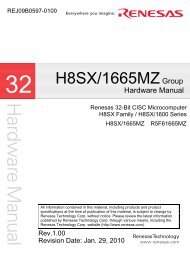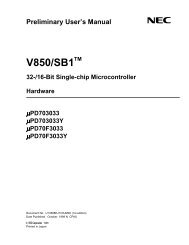QB-78K0RFX3, In-Circuit Emulator for 78K0R/FB3, 78K0R/FC3 ...
QB-78K0RFX3, In-Circuit Emulator for 78K0R/FB3, 78K0R/FC3 ...
QB-78K0RFX3, In-Circuit Emulator for 78K0R/FB3, 78K0R/FC3 ...
Create successful ePaper yourself
Turn your PDF publications into a flip-book with our unique Google optimized e-Paper software.
Microcontroller Technical <strong>In</strong><strong>for</strong>mation<br />
<strong>QB</strong>-<strong><strong>78K0R</strong>FX3</strong><br />
<strong>In</strong>-<strong>Circuit</strong> <strong>Emulator</strong> <strong>for</strong><br />
<strong>78K0R</strong>/<strong>FB3</strong>, <strong>78K0R</strong>/<strong>FC3</strong>, <strong>78K0R</strong>/FE3,<br />
<strong>78K0R</strong>/FF3, <strong>78K0R</strong>/FG3<br />
Upgrade<br />
Related documents<br />
<strong>QB</strong>-<strong><strong>78K0R</strong>FX3</strong> User’s Manual: ZUD-CD-09-0139-02<br />
<strong>QB</strong>-<strong><strong>78K0R</strong>FX3</strong> <strong>In</strong>-<strong>Circuit</strong> <strong>Emulator</strong> <strong>for</strong><br />
<strong>78K0R</strong>/<strong>FB3</strong>, <strong>78K0R</strong>/<strong>FC3</strong>, <strong>78K0R</strong>/FE3, <strong>78K0R</strong>/FF3,<br />
<strong>78K0R</strong>/FG3 - Usage Restrictions: ZBG-CD-10-0001<br />
How to Upgrade <strong>QB</strong>-<strong><strong>78K0R</strong>FX3</strong>: ZUD-CD-10-0002<br />
1. Target product and version<br />
ZBG-CD-10-0002 1/2<br />
Document No. ZBG-CD-10-0002 1/1<br />
Date issued January 13, 2010<br />
Issued by Development Tool Solution Group<br />
Notification<br />
classification<br />
Product Outline Control Code Note<br />
<strong>QB</strong>-<strong><strong>78K0R</strong>FX3</strong> <strong>In</strong>-circuit emulator <strong>for</strong><br />
<strong>78K0R</strong>/<strong>FB3</strong>, <strong>78K0R</strong>/<strong>FC3</strong>,<br />
<strong>78K0R</strong>/FE3, <strong>78K0R</strong>/FF3,<br />
<strong>78K0R</strong>/FG3<br />
Multipurpose Microcomputer Systems Division<br />
Microcomputer Operations Unit<br />
NEC Electronics Corporation<br />
Usage restriction<br />
√ Upgrade<br />
Document modification<br />
Other notification<br />
Upgrade Method<br />
A, B Upgrade by sending the product to NEC Electronics<br />
C Upgrade by the user or upgrade by sending the<br />
product to NEC Electronics<br />
It is not necessary to upgrade control code D.<br />
Note The control code is the second digit from the left in the 10-digit serial number. To see if the product<br />
has been upgraded, click the ID<strong>78K0R</strong>-<strong>QB</strong> Help menu, select About, and then check the control<br />
code. X in IECUBE **** X F/W: V*.** is the control code.<br />
2. Upgrade details<br />
Restriction No. 6, described in <strong>QB</strong>-<strong><strong>78K0R</strong>FX3</strong> <strong>In</strong>-<strong>Circuit</strong> <strong>Emulator</strong> <strong>for</strong> <strong>78K0R</strong>/<strong>FB3</strong>, <strong>78K0R</strong>/<strong>FC3</strong>,<br />
<strong>78K0R</strong>/FE3, <strong>78K0R</strong>/FF3, <strong>78K0R</strong>/FG3 - Usage Restrictions (ZBG-CD-10-0001), will be corrected.<br />
After upgrading, the control code will be D. See the document <strong>for</strong> details.<br />
3. Upgrade by sending the product to NEC Electronics<br />
Two types of upgrade are available: upgrade by the user and upgrade by sending the product to NEC<br />
Electronics. Both methods are available <strong>for</strong> a <strong>QB</strong>-<strong><strong>78K0R</strong>FX3</strong> with control code C, but we recommend that<br />
you upgrade the product, because upgrades by sending the product to NEC Electronics might require two<br />
weeks or longer. For a <strong>QB</strong>-<strong><strong>78K0R</strong>FX3</strong> with control code A or B, send the product to NEC Electronics.<br />
3.1 Upgrade by a user (who uses a <strong>QB</strong>-<strong><strong>78K0R</strong>FX3</strong> with control code C)<br />
The upgrade file can be downloaded from the website from January 22, 2010.<br />
This schedule may change.<br />
The latest version of the upgrade file (<strong>for</strong> firmware, FPGA data, etc.) is available on the Development<br />
Tools Download page on the NEC Electronics website.<br />
Download the latest version and upgrade the product by referring to How to Upgrade <strong>QB</strong>-<strong><strong>78K0R</strong>FX3</strong><br />
(ZUD-CD-10-0002), which is included with the upgrade file.
URL: http://www.necel.com/micro/en/ods/ → Click Version-up Service.<br />
Category: Each Development Tool → IECUBE_Software<br />
Product Name: <strong>QB</strong>-<strong><strong>78K0R</strong>FX3</strong><br />
Version: Rev. D<br />
ZBG-CD-10-0002 2/2<br />
3.2 Upgrade by sending the product to NEC Electronics<br />
Upgrading by sending the product will be available from January 29, 2010.<br />
This schedule may change. For details, contact an NEC Electronics sales representative or distributor.<br />
The upgrade described herein will be provided <strong>for</strong> free <strong>for</strong> a period of one year from the above date.<br />
After the free upgrade period expires, an upgrade will be available <strong>for</strong> a fee. We there<strong>for</strong>e recommend<br />
that you take advantage of the free upgrade offer during the free upgrade period.