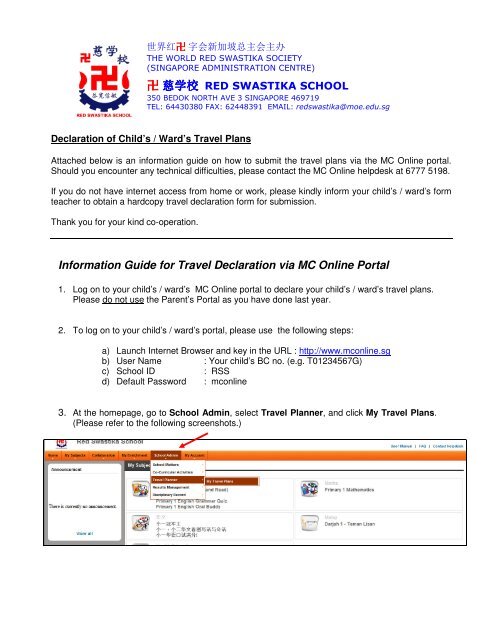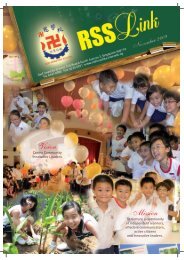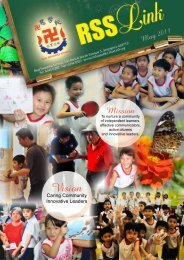Information Guide for Travel Declaration via MC Online Portal
Information Guide for Travel Declaration via MC Online Portal
Information Guide for Travel Declaration via MC Online Portal
Create successful ePaper yourself
Turn your PDF publications into a flip-book with our unique Google optimized e-Paper software.
世界红卍 字会新加坡总主会主办<br />
THE WORLD RED SWASTIKA SOCIETY<br />
(SINGAPORE ADMINISTRATION CENTRE)<br />
卍 慈学校<br />
慈学校<br />
慈学校 RED SWASTIKA SCHOOL<br />
350 BEDOK NORTH AVE 3 SINGAPORE 469719<br />
TEL: 64430380 FAX: 62448391 EMAIL: redswastika@moe.edu.sg<br />
<strong>Declaration</strong> of Child’s / Ward’s <strong>Travel</strong> Plans<br />
Attached below is an in<strong>for</strong>mation guide on how to submit the travel plans <strong>via</strong> the <strong>MC</strong> <strong>Online</strong> portal.<br />
Should you encounter any technical difficulties, please contact the <strong>MC</strong> <strong>Online</strong> helpdesk at 6777 5198.<br />
If you do not have internet access from home or work, please kindly in<strong>for</strong>m your child’s / ward’s <strong>for</strong>m<br />
teacher to obtain a hardcopy travel declaration <strong>for</strong>m <strong>for</strong> submission.<br />
Thank you <strong>for</strong> your kind co-operation.<br />
<strong>In<strong>for</strong>mation</strong> <strong>Guide</strong> <strong>for</strong> <strong>Travel</strong> <strong>Declaration</strong> <strong>via</strong> <strong>MC</strong> <strong>Online</strong> <strong>Portal</strong><br />
1. Log on to your child’s / ward’s <strong>MC</strong> <strong>Online</strong> portal to declare your child’s / ward’s travel plans.<br />
Please do not use the Parent’s <strong>Portal</strong> as you have done last year.<br />
2. To log on to your child’s / ward’s portal, please use the following steps:<br />
a) Launch Internet Browser and key in the URL : http://www.mconline.sg<br />
b) User Name : Your child’s BC no. (e.g. T01234567G)<br />
c) School ID : RSS<br />
d) Default Password : mconline<br />
3. At the homepage, go to School Admin, select <strong>Travel</strong> Planner, and click My <strong>Travel</strong> Plans.<br />
(Please refer to the following screenshots.)
4. Click on “Add New <strong>Travel</strong> Plan”.<br />
5. Select one of the options, enter your child’s / ward’s travel plans as well as contact<br />
in<strong>for</strong>mation and click Submit.