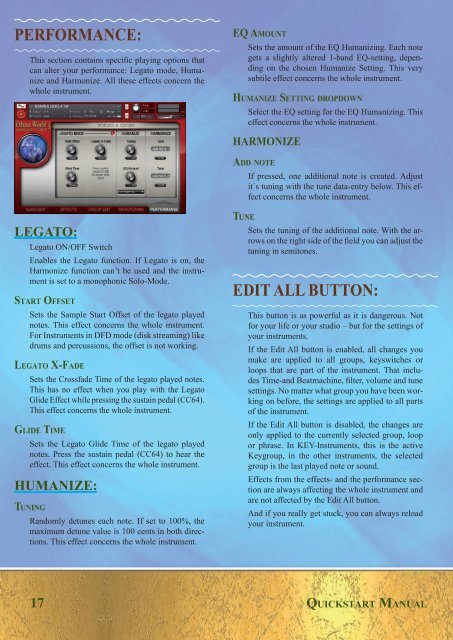Manual - Best Service
Manual - Best Service
Manual - Best Service
Create successful ePaper yourself
Turn your PDF publications into a flip-book with our unique Google optimized e-Paper software.
PerformANCe:<br />
This section contains specifi c playing options that<br />
can alter your performance: Legato mode, Humanize<br />
and Harmonize. All these effects concern the<br />
whole instrument.<br />
legato:<br />
Legato ON/OFF Switch<br />
Enables the Legato function. If Legato is on, the<br />
Harmonize function can’t be used and the instrument<br />
is set to a monophonic Solo-Mode.<br />
st a r t of f s e t<br />
Sets the Sample Start Offset of the legato played<br />
notes. This effect concerns the whole instrument.<br />
For Instruments in DFD mode (disk streaming) like<br />
drums and percussions, the offset is not working.<br />
le g a t o X-fa d e<br />
Sets the Crossfade Time of the legato played notes.<br />
This has no effect when you play with the Legato<br />
Glide Effect while pressing the sustain pedal (CC64).<br />
This effect concerns the whole instrument.<br />
gl i d e ti M e<br />
Sets the Legato Glide Time of the legato played<br />
notes. Press the sustain pedal (CC64) to hear the<br />
effect. This effect concerns the whole instrument.<br />
HuManize:<br />
tu n i n g<br />
Randomly detunes each note. If set to 100%, the<br />
maximum detune value is 100 cents in both directions.<br />
This effect concerns the whole instrument.<br />
eQ aM o u n t<br />
Sets the amount of the EQ Humanizing. Each note<br />
gets a slightly altered 1-band EQ-setting, depending<br />
on the chosen Humanize Setting. This very<br />
subtile effect concerns the whole instrument.<br />
Hu M a n i z e se t t i n g d r o p d o W n<br />
Select the EQ setting for the EQ Humanizing. This<br />
effect concerns the whole instrument.<br />
HarMonize<br />
ad d n o t e<br />
If pressed, one additional note is created. Adjust<br />
it´s tuning with the tune data-entry below. This effect<br />
concerns the whole instrument.<br />
tu n e<br />
Sets the tuning of the additional note. With the arrows<br />
on the right side of the fi eld you can adjust the<br />
tuning in semitones.<br />
edit ALL BUttoN:<br />
This button is as powerful as it is dangerous. Not<br />
for your life or your studio – but for the settings of<br />
your instruments.<br />
If the Edit All button is enabled, all changes you<br />
make are applied to all groups, keyswitches or<br />
loops that are part of the instrument. That includes<br />
Time-and Beatmachine, fi lter, volume and tune<br />
settings. No matter what group you have been working<br />
on before, the settings are applied to all parts<br />
of the instrument.<br />
If the Edit All button is disabled, the changes are<br />
only applied to the currently selected group, loop<br />
or phrase. In KEY-Instruments, this is the active<br />
Keygroup, in the other instruments, the selected<br />
group is the last played note or sound.<br />
Effects from the effects- and the performance section<br />
are always affecting the whole instrument and<br />
are not affected by the Edit All button.<br />
And if you really get stuck, you can always reload<br />
your instrument.<br />
17 Qu i c K s t a r t Ma n u a l