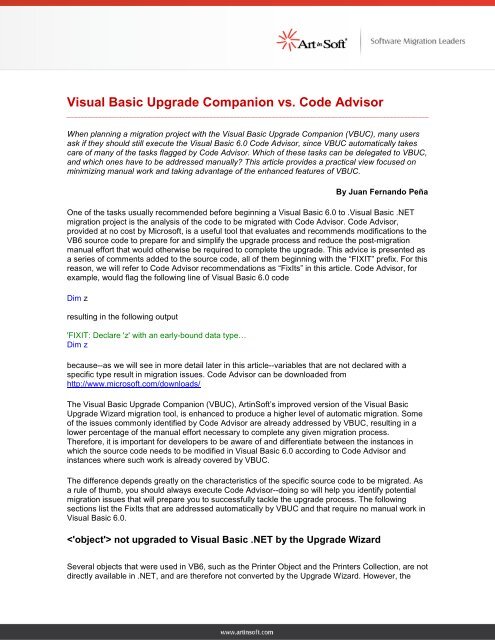Visual Basic Upgrade Companion vs. Code Advisor - ArtinSoft
Visual Basic Upgrade Companion vs. Code Advisor - ArtinSoft
Visual Basic Upgrade Companion vs. Code Advisor - ArtinSoft
Create successful ePaper yourself
Turn your PDF publications into a flip-book with our unique Google optimized e-Paper software.
<strong>Visual</strong> <strong>Basic</strong> <strong>Upgrade</strong> <strong>Companion</strong> <strong>vs</strong>. <strong>Code</strong> <strong>Advisor</strong><br />
When planning a migration project with the <strong>Visual</strong> <strong>Basic</strong> <strong>Upgrade</strong> <strong>Companion</strong> (VBUC), many users<br />
ask if they should still execute the <strong>Visual</strong> <strong>Basic</strong> 6.0 <strong>Code</strong> <strong>Advisor</strong>, since VBUC automatically takes<br />
care of many of the tasks flagged by <strong>Code</strong> <strong>Advisor</strong>. Which of these tasks can be delegated to VBUC,<br />
and which ones have to be addressed manually? This article provides a practical view focused on<br />
minimizing manual work and taking advantage of the enhanced features of VBUC.<br />
By Juan Fernando Peña<br />
One of the tasks usually recommended before beginning a <strong>Visual</strong> <strong>Basic</strong> 6.0 to .<strong>Visual</strong> <strong>Basic</strong> .NET<br />
migration project is the analysis of the code to be migrated with <strong>Code</strong> <strong>Advisor</strong>. <strong>Code</strong> <strong>Advisor</strong>,<br />
provided at no cost by Microsoft, is a useful tool that evaluates and recommends modifications to the<br />
VB6 source code to prepare for and simplify the upgrade process and reduce the post-migration<br />
manual effort that would otherwise be required to complete the upgrade. This advice is presented as<br />
a series of comments added to the source code, all of them beginning with the “FIXIT” prefix. For this<br />
reason, we will refer to <strong>Code</strong> <strong>Advisor</strong> recommendations as “FixIts” in this article. <strong>Code</strong> <strong>Advisor</strong>, for<br />
example, would flag the following line of <strong>Visual</strong> <strong>Basic</strong> 6.0 code<br />
Dim z<br />
resulting in the following output<br />
'FIXIT: Declare 'z' with an early-bound data type…<br />
Dim z<br />
because--as we will see in more detail later in this article--variables that are not declared with a<br />
specific type result in migration issues. <strong>Code</strong> <strong>Advisor</strong> can be downloaded from<br />
http://www.microsoft.com/downloads/<br />
The <strong>Visual</strong> <strong>Basic</strong> <strong>Upgrade</strong> <strong>Companion</strong> (VBUC), <strong>ArtinSoft</strong>’s improved version of the <strong>Visual</strong> <strong>Basic</strong><br />
<strong>Upgrade</strong> Wizard migration tool, is enhanced to produce a higher level of automatic migration. Some<br />
of the issues commonly identified by <strong>Code</strong> <strong>Advisor</strong> are already addressed by VBUC, resulting in a<br />
lower percentage of the manual effort necessary to complete any given migration process.<br />
Therefore, it is important for developers to be aware of and differentiate between the instances in<br />
which the source code needs to be modified in <strong>Visual</strong> <strong>Basic</strong> 6.0 according to <strong>Code</strong> <strong>Advisor</strong> and<br />
instances where such work is already covered by VBUC.<br />
The difference depends greatly on the characteristics of the specific source code to be migrated. As<br />
a rule of thumb, you should always execute <strong>Code</strong> <strong>Advisor</strong>--doing so will help you identify potential<br />
migration issues that will prepare you to successfully tackle the upgrade process. The following<br />
sections list the FixIts that are addressed automatically by VBUC and that require no manual work in<br />
<strong>Visual</strong> <strong>Basic</strong> 6.0.<br />
not upgraded to <strong>Visual</strong> <strong>Basic</strong> .NET by the <strong>Upgrade</strong> Wizard<br />
Several objects that were used in VB6, such as the Printer Object and the Printers Collection, are not<br />
directly available in .NET, and are therefore not converted by the <strong>Upgrade</strong> Wizard. However, the
following objects are supported by VBUC by using helper classes implemented in .NET or by using<br />
special classes from the .NET Framework:<br />
• Printer Object<br />
• Printers Collection<br />
• Clipboard Object<br />
• Forms Collection<br />
Portions of code that use any other unsupported object will have to be rewritten in VB.NET.<br />
Declare with an early-bound data type<br />
Variables that were either not declared with a specific type or declared As Variant in VB6 are<br />
declared As Object in VB.NET. Since the actual type of a Variant (or late-bound) variable is not<br />
known until runtime, the <strong>Upgrade</strong> Wizard will not be able to determine which operations to apply to<br />
that variable, resulting in migration errors. For instance, since the type of the variable is not known at<br />
migration time, default properties will not be expanded, leading to issues and crashes when the<br />
migrated application is executed.<br />
The <strong>Visual</strong> <strong>Basic</strong> <strong>Upgrade</strong> <strong>Companion</strong> features an Artificial Intelligence-based type inference engine,<br />
which in most situations will be able to infer the type of a variable based on its usage in the source<br />
code, given that its runtime type remains consistent and that it interacts with literals and variables<br />
with known types. For example, the following code snippet<br />
Private Sub Sum()<br />
a = 1<br />
b = 2 + 3<br />
End Sub<br />
would be converted by VBUC to<br />
Private Sub Sum()<br />
Dim a As Byte = 1<br />
Dim b As Byte = 2 + 3<br />
End Sub<br />
Even when VBUC may not be able to infer the type of all the late-bound variables in the source code,<br />
it’s a good idea to let VBUC do as much work as it can do for you. Variables that still do not have a<br />
specific type after migration has taken place can be identified if you search for the following late<br />
binding <strong>Upgrade</strong> Warning<br />
'UPGRADE_WARNING: Couldn't resolve default property of object .<br />
Replace function with function<br />
In <strong>Visual</strong> <strong>Basic</strong> 6.0, text functions such as Mid, Trim and Right have both a “String” version and a<br />
“Variant” version, where the first one returns a String type and the latter returns a Variant type. String<br />
versions of these functions are preferable since they avoid late binding. These strongly-typed<br />
functions can be recognized because their names end with a dollar sign (“$”), which is also used in
VB6 to denote string types. For instance, Mid has a Variant return type and Mid$ has a String return<br />
type.<br />
Many VB6 programmers were not aware of this difference and tended to use the Variant version of<br />
the function instead of the early-bound, String version. From a migration standpoint, using the<br />
Variant function increases the amount of late-bound variables, generates more <strong>Upgrade</strong> Warnings,<br />
and decreases the quality of the converted code. In the majority of cases, the <strong>Visual</strong> <strong>Basic</strong> <strong>Upgrade</strong><br />
<strong>Companion</strong> will successfully infer the type of the variables and will automatically add a call to the<br />
appropriate function. For instance, the following <strong>Visual</strong> <strong>Basic</strong> 6.0 code fragment<br />
'FIXIT: Declare 's' with an early-bound data type…<br />
Dim s<br />
s = "Hello World"<br />
'FIXIT: Replace 'Mid' function with 'Mid$' function…<br />
s1 = Mid(s, 1, 4)<br />
'FIXIT: Replace 'Right' function with 'Right$' function…<br />
s3 = Right(s, 4)<br />
'FIXIT: Replace 'Trim' function with 'Trim$' function…<br />
s4 = Trim(s)<br />
'FIXIT: Replace 'LTrim' function with 'LTrim$' function…<br />
s5 = LTrim(s)<br />
'FIXIT: Replace 'RTrim' function with 'RTrim$' function…<br />
s6 = RTrim(s)<br />
would be converted to the following <strong>Visual</strong> <strong>Basic</strong> .NET code<br />
'FIXIT: Declare 's' with an early-bound data type…<br />
Dim s As String = "Hello World"<br />
'FIXIT: Replace 'Mid' function with 'Mid$' function…<br />
Dim s1 As String = s.Substring(0, 4)<br />
'FIXIT: Replace 'Right' function with 'Right$' function…<br />
Dim s3 As String = s.Substring(s.Length - (Math.Min(s.Length, 4)))<br />
'FIXIT: Replace 'Trim' function with 'Trim$' function…<br />
Dim s4 As String = s.Trim()<br />
'FIXIT: Replace 'LTrim' function with 'LTrim$' function…<br />
Dim s5 As String = s.TrimStart()<br />
'FIXIT: Replace 'RTrim' function with 'RTrim$' function…<br />
Dim s6 As String = s.TrimEnd()<br />
In this case, VBUC is able to infer the type of the variables, making the replacement of Variant<br />
functions with String functions unnecessary. Also, note how the conversion tool uses equivalent<br />
methods from the String class instead of backwards compatibility functions to perform the same<br />
operations.<br />
The use of is not valid for the property being assigned<br />
This FixIt usually appears when invalid enumeration values are being set for a property. In <strong>Visual</strong><br />
<strong>Basic</strong> 6.0, you can assign invalid enumeration values to properties and still obtain the expected<br />
results if the underlying integer values are the same. For instance, “vbNormal” has been commonly<br />
used to set the MousePointer property of a window to its default, when the correct value is
“vbDefault”. Since both of them share a common underlying value of zero, the same results are<br />
observed at runtime even when the assignment is incorrect.<br />
In <strong>Visual</strong> <strong>Basic</strong> .NET, only the values defined for each property are allowed. However, the <strong>Visual</strong><br />
<strong>Basic</strong> <strong>Upgrade</strong> <strong>Companion</strong> has extended coverage for enumerations, which allow it to recognize<br />
incorrect enumeration values and constants and replace them with the appropriate ones. For<br />
instance, the following VB6 code uses an incorrect enumeration value and the literal “2” to set the<br />
MousePointer property of a form and the Alignment property of a TextBox, respectively.<br />
Me.MousePointer = vbDefault<br />
'FIXIT: The use of 'vbNormal' is not valid for the property…<br />
Me.MousePointer = vbNormal<br />
Me.Text1.AlignMent = vbLeftJustify<br />
Me.Text1.AlignMent = vbCenter<br />
Me.Text1.AlignMent = vbRightJustify<br />
Me.Text1.AlignMent = 2<br />
The <strong>Visual</strong> <strong>Basic</strong> <strong>Upgrade</strong> <strong>Companion</strong> is able to recognize the values being assigned and translate<br />
them to their correct equivalents in .NET:<br />
Me.Cursor = Cursors.Default<br />
'FIXIT: The use of 'vbNormal' is not valid for the property…<br />
Me.Cursor = Cursors.Default<br />
Me.Text1.TextAlign = HorizontalAlignMent.Left<br />
Me.Text1.TextAlign = HorizontalAlignMent.Center<br />
Me.Text1.TextAlign = HorizontalAlignMent.Right<br />
Me.Text1.TextAlign = HorizontalAlignMent.Center<br />
Use Option Explicit to avoid implicitly creating variables of type Variant<br />
Whether it is a good practice to always use Option Explicit in <strong>Visual</strong> <strong>Basic</strong> 6.0, the type inference<br />
capabilities of VBUC can solve most of the late binding and make this revision unnecessary in VB6.<br />
Types that could not be inferred during migration will be marked with the following late binding<br />
<strong>Upgrade</strong> Warning<br />
'UPGRADE_WARNING: Couldn't resolve default property of object <br />
and should be reviewed after migration.<br />
Case Study<br />
To test the effectiveness of the <strong>Visual</strong> <strong>Basic</strong> <strong>Upgrade</strong> <strong>Companion</strong>, three real-world applications were<br />
processed by <strong>Code</strong> <strong>Advisor</strong> and then migrated to .NET by VBUC. Table 1 shows the size of each<br />
application, measured in Effective Lines of <strong>Code</strong>, and the number of FixIts that were added by <strong>Code</strong><br />
<strong>Advisor</strong> to each one. In this context, Effective Lines of <strong>Code</strong> represent all the VB6 lines in classes,
forms or modules, and all the design lines in forms or user controls. Comment or blank lines are not<br />
included in the measure.<br />
Table 1. Size of the migrated applications and number of “FixIts” added by <strong>Code</strong> <strong>Advisor</strong><br />
A total of 771 FixIts were added to the applications by <strong>Code</strong> <strong>Advisor</strong>. The following paragraphs<br />
explain how these FixIts are classified for each application and show the impact that migrating with<br />
VBUC had on each one.<br />
Table 2 shows a list of the generated FixIts in the <strong>Visual</strong> <strong>Basic</strong> 6.0 source code for Application 1.<br />
Most of the FixIts in this application refer to late binding (“Replace function with <br />
function” and “Declare with an early-bound data type”).<br />
Table 2.FixIts generated on Application 1<br />
The impact of migrating Application 1 with VBUC was remarkable, as 72 out of 91 generated FixIts<br />
were corrected by the migration tool, the highest impact dealing with issues related to late binding.<br />
Figure 1 shows the impact of VBUC on each type of FixIt generated by <strong>Code</strong> <strong>Advisor</strong> on Application<br />
1.
[Click to Enlarge]<br />
Figure 1. Automatic coverage for each FixIt in Application 1<br />
All the 41 occurrences of the “Replace function with function” FixIt were<br />
corrected by VBUC. 29 out of 33 occurrences of “Declare with an early-bound data type”<br />
were corrected, which can be attributed to the type inference engine. Also, thanks to the same type<br />
inference mechanism, 2 out of 3 occurrences of “ is not part of the generic object<br />
” were fixed. Figure 2 shows a representation of the impact that VBUC had on the FixIts<br />
found in Application 1.<br />
Figure 2. Overall VBUC Impact on Application 1<br />
VBUC encountered a different scenario with Application 2,, where the predominant FixIt generated<br />
by <strong>Code</strong> <strong>Advisor</strong> was “#If', '#Else' not upgraded reliably”. The <strong>Visual</strong> <strong>Basic</strong> <strong>Upgrade</strong> <strong>Companion</strong><br />
cannot deal with conditional compile directives, and only the portion of the ‘#If’ block that evaluated<br />
to True was upgraded, resulting in 98 FixIts that VBUC was unable to correct. Table 3 shows how<br />
the FixIts are distributed in Application 2.
Table 3. FixIts generated on Application 2<br />
Figure 3 shows the impact that VBUC had on each FixIt category in Application 2. As can be<br />
observed, the predominant FixIt was not impacted, but a substantial contribution was made to fix<br />
“Declare with an early-bound data type” and “Replace function with <br />
function”.<br />
[Click to Enlarge]<br />
Figure 3. Automatic coverage for each FixIt on Application 2<br />
Figure 4 shows the overall contribution made by VBUC to address the FixIts found in Application 2.
Figure 4. Overall VBUC Impact on Application 2<br />
VBUC had a more significant impact on Application 3 than on Application 2, as 225 out of 372 FixIts<br />
were handled automatically. Even though there was a significant number of FixIts that weren’t<br />
covered (“#If', '#Else' not upgraded reliably” and “There is no Line control in VB.NET”), the most<br />
important FixIts were successfully addressed. Table 4 shows the distribution of the FixIts in<br />
Application 3.<br />
Table 4. FixIts generated on Application 3<br />
Figure 5 shows the impact that migrating with VBUC produced on each category of FixIts. As well as<br />
fixing most of the late-binding related issues, VBUC had an important impact on several cases of<br />
“ not upgraded to <strong>Visual</strong> <strong>Basic</strong> .NET by the <strong>Upgrade</strong> Wizard”, such as “Printer Object not<br />
upgraded”, “Printers Collection not upgraded” and “Clipboard object not upgraded”.
[Click to Enlarge]<br />
Figure 5. Automatic coverage for each FixIt in Application 3<br />
Figure 6 shows the overall VBUC Impact on Application 3.<br />
Conclusions<br />
Figure 6. Overall VBUC Impact on Application 3<br />
In this article, we have covered the list of <strong>Code</strong> <strong>Advisor</strong> FixIts that are automatically handled by the<br />
<strong>Visual</strong> <strong>Basic</strong> <strong>Upgrade</strong> <strong>Companion</strong>. Also, we evaluated the impact that VBUC had on the FixIts of<br />
three different real-world <strong>Visual</strong> <strong>Basic</strong> 6.0 applications. The percentage of FixIts of these applications<br />
that were automatically addressed by VBUC ranged from 45% to 79%--the biggest impact occurred<br />
with the “Replace function with function” and “Declare with an earlybound<br />
data type” FixIts.<br />
While the <strong>Visual</strong> <strong>Basic</strong> <strong>Upgrade</strong> <strong>Companion</strong> significantly reduces the work that would otherwise be<br />
carried out manually, it is always recommendable to execute <strong>Code</strong> <strong>Advisor</strong> and analyze its output to
help foresee potential migration issues. If the migration is to be done with VBUC, correcting the<br />
resulting FixIts should be focused only on those not covered by VBUC; while those FixIts that are<br />
automatically addressed can be reviewed in <strong>Visual</strong> <strong>Basic</strong> .NET, after the automatic migration is<br />
completed.<br />
References<br />
Microsoft Corporation (2006). <strong>Code</strong> <strong>Advisor</strong> 1.1 for <strong>Visual</strong> <strong>Basic</strong> 6 FixIt Reference.<br />
Microsoft Corporation (2006). Upgrading <strong>Visual</strong> <strong>Basic</strong> 6.0 Applications to <strong>Visual</strong> <strong>Basic</strong> .NET and<br />
<strong>Visual</strong> <strong>Basic</strong> 2005. Microsoft Patterns and Practices.<br />
http://msdn.microsoft.com/library...<br />
About the Author<br />
Juan Fernando Peña is a Microsoft Certified Professional (MCP) and works as a Senior Consultant<br />
in <strong>Visual</strong> <strong>Basic</strong> application migrations at <strong>ArtinSoft</strong>, the company that developed the <strong>Visual</strong> <strong>Basic</strong><br />
<strong>Upgrade</strong> Wizard and the <strong>Visual</strong> <strong>Basic</strong> <strong>Upgrade</strong> <strong>Companion</strong>. He has been involved in many<br />
application conversion projects around the world and currently manages several migration initiatives<br />
at <strong>ArtinSoft</strong> involving enhancements to VBUC and the conversion of <strong>Visual</strong> <strong>Basic</strong> 6.0 code to .NET.