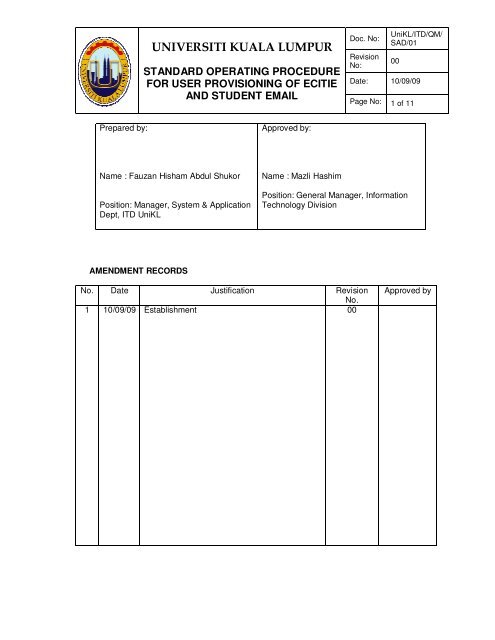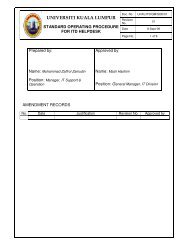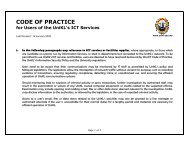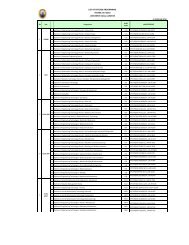UNIVERSITI KUALA LUMPUR - UniKL ECITIE Online - Universiti ...
UNIVERSITI KUALA LUMPUR - UniKL ECITIE Online - Universiti ...
UNIVERSITI KUALA LUMPUR - UniKL ECITIE Online - Universiti ...
You also want an ePaper? Increase the reach of your titles
YUMPU automatically turns print PDFs into web optimized ePapers that Google loves.
Prepared by:<br />
<strong>UNIVERSITI</strong> <strong>KUALA</strong> <strong>LUMPUR</strong><br />
STANDARD OPERATING PROCEDURE<br />
FOR USER PROVISIONING OF <strong>ECITIE</strong><br />
AND STUDENT EMAIL<br />
Name : Fauzan Hisham Abdul Shukor<br />
Position: Manager, System & Application<br />
Dept, ITD <strong>UniKL</strong><br />
AMENDMENT RECORDS<br />
Approved by:<br />
Name : Mazli Hashim<br />
Doc. No: <strong>UniKL</strong>/ITD/QM/<br />
SAD/01<br />
Revision<br />
No:<br />
00<br />
Date: 10/09/09<br />
Page No: 1 of 11<br />
Position: General Manager, Information<br />
Technology Division<br />
No. Date Justification Revision<br />
No.<br />
1 10/09/09 Establishment 00<br />
Approved by
1.0 OBJECTIVE<br />
<strong>UNIVERSITI</strong> <strong>KUALA</strong> <strong>LUMPUR</strong><br />
STANDARD OPERATING PROCEDURE<br />
FOR USER PROVISIONING OF <strong>ECITIE</strong><br />
AND STUDENT EMAIL<br />
Doc. No: <strong>UniKL</strong>/ITD/QM/<br />
SAD/01<br />
Revision<br />
No:<br />
00<br />
Date: 10/09/09<br />
Page No: 2 of 11<br />
The objective of this Standard Operating Procedure (SOP) is to define the work<br />
process of University’s IT systems’ user provisioning process (i.e. establishing user<br />
accounts and access permission); namely for the Electronic Campus Information<br />
Exchange System (<strong>ECITIE</strong>) and Student Email Services.<br />
2.0 SCOPE<br />
This SOP covers the entire process activities of user provisioning lifecycle processes<br />
i.e. :<br />
• User account creation and activation<br />
• User account & password maintenance<br />
• User account deactivation/decommissioning<br />
3.0 REFERENCES<br />
<strong>Universiti</strong> Kuala Lumpur, Information Security Policy.<br />
4.0 DEFINITIONS / ABBREVIATIONS<br />
<strong>UniKL</strong> : <strong>Universiti</strong> Kuala Lumpur<br />
ITD : Information Technology Division<br />
AAD : Academic Affairs Division<br />
HCD : Human Capital Division<br />
SOP : Standard Operating Procedure<br />
<strong>ECITIE</strong>: Electronic Campus Information Exchange System<br />
5.0 RESPONSIBILITY<br />
5.1 Responsibilities of all parties that implement this SOP are shown in the<br />
flowchart.<br />
6.0 PROCEDURE<br />
6.1 Refer to the process flow chart.
<strong>UNIVERSITI</strong> <strong>KUALA</strong> <strong>LUMPUR</strong><br />
STANDARD OPERATING PROCEDURE<br />
FOR USER PROVISIONING OF <strong>ECITIE</strong><br />
AND STUDENT EMAIL<br />
Doc. No: <strong>UniKL</strong>/ITD/QM/<br />
SAD/01<br />
Revision<br />
No:<br />
00<br />
Date: 10/09/09<br />
Page No: 3 of 11<br />
A(1). User Provisioning For Electronic Campus Information Exchange (<strong>ECITIE</strong>) System<br />
Student<br />
Registration<br />
<strong>ECITIE</strong> ITD<br />
Student / Staff<br />
Start<br />
Auto creation of<br />
user account login<br />
and password<br />
Staff Enrollment<br />
Notify student<br />
during “Minggu<br />
Silaturrahim” &<br />
staff during staff<br />
induction<br />
programme<br />
Validate requester<br />
authenticity, reset<br />
password and<br />
inform user<br />
Case: <strong>ECITIE</strong><br />
Admin assisted<br />
password resetting<br />
Request to ITD<br />
Helpdesk.<br />
Login to <strong>ECITIE</strong><br />
for activation &<br />
change default<br />
password<br />
End<br />
Start<br />
Case: Self Service<br />
Reset Password<br />
Use <strong>ECITIE</strong> Forgot<br />
Password utility to<br />
submit request<br />
Check email for<br />
the new password<br />
End<br />
Case: Self Service<br />
Change Password<br />
Login to <strong>ECITIE</strong><br />
<strong>Online</strong><br />
Use Change<br />
Password utility &<br />
to change<br />
password
<strong>UNIVERSITI</strong> <strong>KUALA</strong> <strong>LUMPUR</strong><br />
STANDARD OPERATING PROCEDURE<br />
FOR USER PROVISIONING OF <strong>ECITIE</strong><br />
AND STUDENT EMAIL<br />
A(2). User Provisioning For Student Email Services<br />
<strong>ECITIE</strong><br />
Start<br />
Student<br />
Registration<br />
ITD<br />
Extract Student<br />
Information from<br />
<strong>ECITIE</strong> for<br />
Live2Edu account<br />
creation<br />
Notify student<br />
during “Minggu<br />
Silaturrahim”<br />
Validate requester<br />
authenticity, reset<br />
password and<br />
inform user<br />
Case: Admin<br />
assisted password<br />
resetting<br />
Request to ITD<br />
Helpdesk.<br />
Doc. No: <strong>UniKL</strong>/ITD/QM/<br />
SAD/01<br />
Revision<br />
No:<br />
00<br />
Date: 10/09/09<br />
Page No: 4 of 11<br />
Student<br />
Check email<br />
account creation<br />
readiness from<br />
<strong>ECITIE</strong> profile<br />
Acct<br />
Created?<br />
Login to webmail<br />
for account<br />
activation &<br />
change default<br />
password<br />
End<br />
Start<br />
End<br />
Yes<br />
No<br />
Case: Self Service<br />
change Password<br />
Live@Edu<br />
webmail<br />
Use Change<br />
Password utility &<br />
to change<br />
password<br />
Verify with ITD on<br />
account creation<br />
readiness
<strong>UNIVERSITI</strong> <strong>KUALA</strong> <strong>LUMPUR</strong><br />
STANDARD OPERATING PROCEDURE<br />
FOR USER PROVISIONING OF <strong>ECITIE</strong><br />
AND STUDENT EMAIL<br />
B. User Provisioning For E-CITIE System & Student Email (Continue)<br />
User Decomissiong<br />
Student<br />
Convocation, Quit<br />
or Terminated<br />
Submit In-Active<br />
student<br />
confirmation report<br />
for account<br />
deactivation<br />
AAD & HCD<br />
Start<br />
Staff Resignation<br />
Submit resignation<br />
confirmation<br />
ITD<br />
Deactivate user<br />
account based on<br />
confirmed list<br />
End<br />
Doc. No: <strong>UniKL</strong>/ITD/QM/<br />
SAD/01<br />
Revision<br />
No:<br />
00<br />
Date: 10/09/09<br />
Page No: 5 of 11<br />
Student / Staff
7.0 DESCRIPTION<br />
<strong>UNIVERSITI</strong> <strong>KUALA</strong> <strong>LUMPUR</strong><br />
STANDARD OPERATING PROCEDURE<br />
FOR USER PROVISIONING OF <strong>ECITIE</strong><br />
AND STUDENT EMAIL<br />
Doc. No: <strong>UniKL</strong>/ITD/QM/<br />
SAD/01<br />
Revision<br />
No:<br />
00<br />
Date: 10/09/09<br />
Page No: 6 of 11<br />
No Description Person in Charge Document<br />
A(1) User Provisioning for Electronic Campus Information Exchange (<strong>ECITIE</strong>) System<br />
1 <strong>ECITIE</strong> Auto User Account Creation<br />
1.1 Upon successful registration of students/staff profile<br />
records in <strong>ECITIE</strong>, the system will auto generate<br />
student and staff login account to enable use access.<br />
1.2 ITD to inform students/staff on <strong>ECITIE</strong> system and<br />
how to activate their user account during “Minggu<br />
Silaturrahim” / induction programme.<br />
2 Account Activation & Change Default Password<br />
2.1 Students/Staff are to login to <strong>ECITIE</strong> online to<br />
activate the account.<br />
2.2 Upon successful login, students/staff are forced to<br />
change the default password to new password.<br />
2.3 Student/Staff must follow good password selection<br />
rule as stated in clause 3.7.2 of <strong>UniKL</strong>’s Information<br />
Security Policy V1.0<br />
3 Password Maintenance<br />
In the event of users forget his/her password, they can<br />
reset password via 2 options:<br />
• Administrator Assisted Password reset<br />
• Self-Service password reset<br />
3.1 Administrator Assisted Password Reset<br />
SAD manager<br />
Student/Staff<br />
Student/Staff
<strong>UNIVERSITI</strong> <strong>KUALA</strong> <strong>LUMPUR</strong><br />
STANDARD OPERATING PROCEDURE<br />
FOR USER PROVISIONING OF <strong>ECITIE</strong><br />
AND STUDENT EMAIL<br />
3.1.1 The user is to request to ITD helpdesk via<br />
email or phone call on request to change<br />
password.<br />
3.1.2 System Administrator is to validate the<br />
authenticity of the requester by asking<br />
his/her personal particulars and compare to<br />
what are stated in <strong>ECITIE</strong> profile.<br />
3.1.3 Once confirmed, the system administrator<br />
will reset the password and inform the user<br />
the default password and he/she will be<br />
forced to change new password upon login<br />
to the system<br />
3.2 Self-Service Reset Password<br />
3.2.1 The user can trigger reset password by<br />
using <strong>ECITIE</strong> forgot password utility.<br />
3.2.2 User will receive an email to notify user on<br />
the new password.<br />
3.3 Self- Service Change Password<br />
3.3.1 User need to login to <strong>ECITIE</strong> online<br />
3.3.2 User can choose change password option to<br />
change new desired password.<br />
Doc. No: <strong>UniKL</strong>/ITD/QM/<br />
SAD/01<br />
Revision<br />
No:<br />
Student/Staff<br />
<strong>ECITIE</strong><br />
Administrator<br />
<strong>ECITIE</strong><br />
Administrator<br />
Student/Staff<br />
Student/Staff<br />
Student/Staff<br />
Student/Staff<br />
00<br />
Date: 10/09/09<br />
Page No: 7 of 11
<strong>UNIVERSITI</strong> <strong>KUALA</strong> <strong>LUMPUR</strong><br />
STANDARD OPERATING PROCEDURE<br />
FOR USER PROVISIONING OF <strong>ECITIE</strong><br />
AND STUDENT EMAIL<br />
Doc. No: <strong>UniKL</strong>/ITD/QM/<br />
SAD/01<br />
Revision<br />
No:<br />
00<br />
Date: 10/09/09<br />
Page No: 8 of 11<br />
No Description Person in Charge Document<br />
A(2) User Provisioning for Student Email System<br />
4 Migration of Student info from <strong>ECITIE</strong> to Live@Edu<br />
Email System<br />
4.1 Upon successful creation of students profile records<br />
in <strong>ECITIE</strong> during enrollment, students’ email<br />
administrator to extract student information from<br />
<strong>ECITIE</strong> for migration to Live@Edu mail system<br />
4.2 ITD is to inform students/staff on <strong>ECITIE</strong> system and<br />
how to activate their user account during “Minggu<br />
Silaturrahim”.<br />
5 Check Email Account Creation Readiness<br />
5.1 Students are to verify the user account creation<br />
readiness in <strong>ECITIE</strong> profile after end of 3 rd lecture<br />
week.<br />
5.2 If the email account has not yet created, he/she need<br />
to inform Students’ Email Administrator.<br />
6 Activation & Change Default Password<br />
6.1 Students/Staff are to login to Live@Edu webmail for<br />
account activation.<br />
6.2 Upon successful login, students/staff are forced to<br />
change the default password to new password.<br />
6.3 Student/Staff must follow good password selection<br />
rule as stated in clause 3.7.2 of <strong>UniKL</strong>’s Information<br />
Security Policy V1.0<br />
Students’ Email<br />
Administrator<br />
SAD manager<br />
Student/Staff<br />
Student/Staff<br />
Student/Staff<br />
Student/Staff
7<br />
8<br />
<strong>UNIVERSITI</strong> <strong>KUALA</strong> <strong>LUMPUR</strong><br />
STANDARD OPERATING PROCEDURE<br />
FOR USER PROVISIONING OF <strong>ECITIE</strong><br />
AND STUDENT EMAIL<br />
Administrator Assisted Password Reset<br />
7.1 In the event of users forget his/her password, they<br />
can reset password with assistance by Students’<br />
Email Administrator.<br />
7.1.1 The user is to request to ITD helpdesk via<br />
email or phone call on request to change<br />
password.<br />
7.1.2 System Administrator is to validate the<br />
authenticity of the requester by asking<br />
his/her personal particulars and compare to<br />
what are stated in the system.<br />
7.1.3 Once confirmed, the system administrator<br />
will reset the password and inform the user<br />
the default password and upon login to<br />
Live@Edu email he/she will be forced to<br />
change new password.<br />
Self- Service Change Password<br />
8.1 User need to login to Live@Edu email<br />
8.2 User can choose change password option to change<br />
new desired password.<br />
Doc. No: <strong>UniKL</strong>/ITD/QM/<br />
SAD/01<br />
Revision<br />
No:<br />
Student/Staff<br />
Students’ Email<br />
Administrator<br />
Students’ Email<br />
Administrator<br />
Student/Staff<br />
Student/Staff<br />
00<br />
Date: 10/09/09<br />
Page No: 9 of 11
<strong>UNIVERSITI</strong> <strong>KUALA</strong> <strong>LUMPUR</strong><br />
STANDARD OPERATING PROCEDURE<br />
FOR USER PROVISIONING OF <strong>ECITIE</strong><br />
AND STUDENT EMAIL<br />
Doc. No: <strong>UniKL</strong>/ITD/QM/<br />
SAD/01<br />
Revision<br />
No:<br />
00<br />
Date: 10/09/09<br />
Page No: 10 of 11<br />
No Description Person in Charge Document<br />
B. User Account Deactivation for <strong>ECITIE</strong> and Student Email Services<br />
9 Students Account Deactivation<br />
9.1 Academic Affairs Division will inform ITD on change<br />
of student status from active to in-active based on<br />
few scenarios for login account deactivation:<br />
9.1.1 Study Completion<br />
9.1.2 Termination<br />
9.2 <strong>ECITIE</strong> administrator will deactivate the student<br />
account based on confirmation list by AAD.<br />
9.3 Student email administrator will change the email<br />
account category from student to alumni group.<br />
10 Staff Account Deactivation<br />
10.1. Human Capital Division will inform ITD on resign<br />
staff for user account deactivation<br />
10.2. <strong>ECITIE</strong> administrator will deactivate the resigned<br />
staff user account.<br />
AAD<br />
<strong>ECITIE</strong><br />
administrator<br />
Student Email<br />
administrator<br />
HCD<br />
<strong>ECITIE</strong><br />
administrator
8.0 RECORDS<br />
<strong>UNIVERSITI</strong> <strong>KUALA</strong> <strong>LUMPUR</strong><br />
STANDARD OPERATING PROCEDURE<br />
FOR USER PROVISIONING OF <strong>ECITIE</strong><br />
AND STUDENT EMAIL<br />
Doc. No: <strong>UniKL</strong>/ITD/QM/<br />
SAD/01<br />
Revision<br />
No:<br />
00<br />
Date: 10/09/09<br />
Page No: 11 of 11<br />
No Title / Records Location / Responsibility Retention Period<br />
Nil