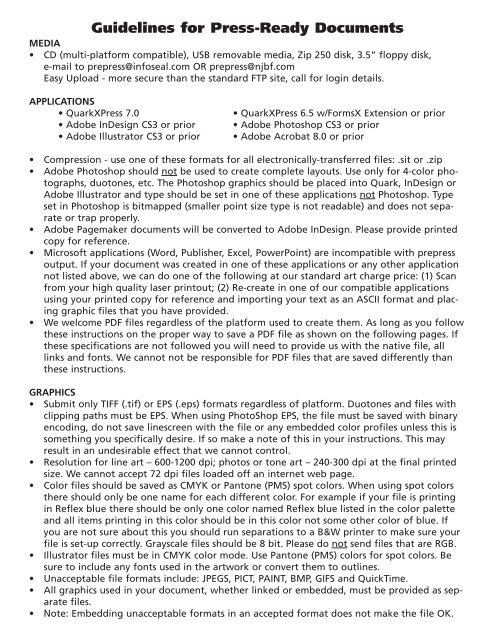Guidelines for Press-Ready Documents - Infoseal
Guidelines for Press-Ready Documents - Infoseal
Guidelines for Press-Ready Documents - Infoseal
Create successful ePaper yourself
Turn your PDF publications into a flip-book with our unique Google optimized e-Paper software.
<strong>Guidelines</strong> <strong>for</strong> <strong>Press</strong>-<strong>Ready</strong> <strong>Documents</strong><br />
MEDIA<br />
• CD (multi-plat<strong>for</strong>m compatible), USB removable media, Zip 250 disk, 3.5” floppy disk,<br />
e-mail to prepress@infoseal.com OR prepress@njbf.com<br />
Easy Upload - more secure than the standard FTP site, call <strong>for</strong> login details.<br />
APPLICATIONS<br />
• QuarkX<strong>Press</strong> 7.0 • QuarkX<strong>Press</strong> 6.5 w/FormsX Extension or prior<br />
• Adobe InDesign CS3 or prior • Adobe Photoshop CS3 or prior<br />
• Adobe Illustrator CS3 or prior • Adobe Acrobat 8.0 or prior<br />
• Compression - use one of these <strong>for</strong>mats <strong>for</strong> all electronically-transferred files: .sit or .zip<br />
• Adobe Photoshop should not be used to create complete layouts. Use only <strong>for</strong> 4-color photographs,<br />
duotones, etc. The Photoshop graphics should be placed into Quark, InDesign or<br />
Adobe Illustrator and type should be set in one of these applications not Photoshop. Type<br />
set in Photoshop is bitmapped (smaller point size type is not readable) and does not separate<br />
or trap properly.<br />
• Adobe Pagemaker documents will be converted to Adobe InDesign. Please provide printed<br />
copy <strong>for</strong> reference.<br />
• Microsoft applications (Word, Publisher, Excel, PowerPoint) are incompatible with prepress<br />
output. If your document was created in one of these applications or any other application<br />
not listed above, we can do one of the following at our standard art charge price: (1) Scan<br />
from your high quality laser printout; (2) Re-create in one of our compatible applications<br />
using your printed copy <strong>for</strong> reference and importing your text as an ASCII <strong>for</strong>mat and placing<br />
graphic files that you have provided.<br />
• We welcome PDF files regardless of the plat<strong>for</strong>m used to create them. As long as you follow<br />
these instructions on the proper way to save a PDF file as shown on the following pages. If<br />
these specifications are not followed you will need to provide us with the native file, all<br />
links and fonts. We cannot not be responsible <strong>for</strong> PDF files that are saved differently than<br />
these instructions.<br />
GRAPHICS<br />
• Submit only TIFF (.tif) or EPS (.eps) <strong>for</strong>mats regardless of plat<strong>for</strong>m. Duotones and files with<br />
clipping paths must be EPS. When using PhotoShop EPS, the file must be saved with binary<br />
encoding, do not save linescreen with the file or any embedded color profiles unless this is<br />
something you specifically desire. If so make a note of this in your instructions. This may<br />
result in an undesirable effect that we cannot control.<br />
• Resolution <strong>for</strong> line art – 600-1200 dpi; photos or tone art – 240-300 dpi at the final printed<br />
size. We cannot accept 72 dpi files loaded off an internet web page.<br />
• Color files should be saved as CMYK or Pantone (PMS) spot colors. When using spot colors<br />
there should only be one name <strong>for</strong> each different color. For example if your file is printing<br />
in Reflex blue there should be only one color named Reflex blue listed in the color palette<br />
and all items printing in this color should be in this color not some other color of blue. If<br />
you are not sure about this you should run separations to a B&W printer to make sure your<br />
file is set-up correctly. Grayscale files should be 8 bit. Please do not send files that are RGB.<br />
• Illustrator files must be in CMYK color mode. Use Pantone (PMS) colors <strong>for</strong> spot colors. Be<br />
sure to include any fonts used in the artwork or convert them to outlines.<br />
• Unacceptable file <strong>for</strong>mats include: JPEGS, PICT, PAINT, BMP, GIFS and QuickTime.<br />
• All graphics used in your document, whether linked or embedded, must be provided as separate<br />
files.<br />
• Note: Embedding unacceptable <strong>for</strong>mats in an accepted <strong>for</strong>mat does not make the file OK.
FONTS<br />
• Fonts must be Postscript Type 1 or True Type <strong>for</strong> the MAC. Please provide suitcases and<br />
printer fonts <strong>for</strong> all Postscript Type 1 fonts used in your document. True Type fonts don’t<br />
require separate printer fonts. We cannot use PC fonts. There<strong>for</strong>e, we have a large library of<br />
licensed Mac plat<strong>for</strong>m fonts. If you’re working in Windows plat<strong>for</strong>m, check with us to make<br />
sure we have Mac versions of any fonts you’ll be using in your document.<br />
• Be sure to use the actual font in the “Font” menu instead of using the “Style” menu <strong>for</strong><br />
type styles (bold, italic, etc.).<br />
• Avoid using the Arial font family, it does not print consistently.<br />
DOCUMENT SET-UP<br />
• Your document size should be the actual size of the final product. (For example: a letter size<br />
<strong>for</strong>m should be an 8.5” x 11” document, not an 8.5” x 11” design floating on an 11” x 17”<br />
page.)<br />
• Multi-page documents should be set up in the same file not individual files<br />
• We need a 3/8” press grip or gap.<br />
• Bleeds should extend 1/8” beyond the edge of the page.<br />
• Keep your files organized only send the file you want printed. Put all fonts into a folder<br />
called Fonts, put all your images into a folder called Images. Unorganized files may result in<br />
delays and confusion.<br />
TRAPPING<br />
• Traps should be a minimum of .25 point, .5 point preferred wherever appropriate.<br />
• Black should overprint light or screened background colors.<br />
• We reserve the right to adjust trapping if necessary to meet our press specifications.<br />
HARD COPY PRINT OUT<br />
• Please provide a composite proof (laser or color) of the final file provided <strong>for</strong> output when<br />
you send in your purchase order.<br />
PROVIDED AT NO CHARGE<br />
• Setting up applications to run your file based on the in<strong>for</strong>mation you provided, and<br />
installing fonts included with the job.<br />
• Preflight file examination <strong>for</strong> obvious problems seen on the monitor.<br />
• Quality control to meet specified printing requirements.<br />
• A final color proof with all manufacturing marks and specifications will be sent to you <strong>for</strong><br />
your review, it is your responsibility to proofread and approve all aspects of the job.<br />
SPECIAL SERVICES PROVIDED AT ADDITIONAL ART CHARGE RATE<br />
• File editing, including (but not limited to) adjusting document size and margins, graphics<br />
conversion and customer corrections.<br />
• Re-creating artwork from mock-up or previous printed sample.<br />
• Creating laser proofs not provided with file, we prefer that you provide a hard copy print<br />
out at time of purchase order.<br />
• Additional time due to incomplete files, broken links, missing elements or incorrect color<br />
separations.<br />
Copyright © 2006 by New Jersey Business Forms and InfoSeal, LLC. This literature is copyrighted with all rights reserved. Under the copyright laws,<br />
this literature may not be copied, in whole or part, without the written consent of New Jersey Business Forms or InfoSeal, LLC.