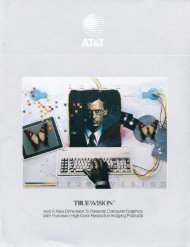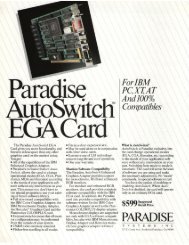Televideo 910 912 920 925 950 terminals.pdf - The Computer Archive
Televideo 910 912 920 925 950 terminals.pdf - The Computer Archive
Televideo 910 912 920 925 950 terminals.pdf - The Computer Archive
Create successful ePaper yourself
Turn your PDF publications into a flip-book with our unique Google optimized e-Paper software.
Ila<br />
p<br />
p p r.<br />
rTIrs rrs
Model <strong>910</strong> PLus<br />
Vow<br />
-H -<br />
<strong>The</strong> <strong>910</strong> PLUS-<br />
A Natural!<br />
Select TeleVideo's <strong>910</strong> PLUS Block<br />
Mode terminal - the terminal with<br />
unprecedented compatibility, versatility<br />
and quality.<br />
Press a key and activate the gated printer<br />
port. Change a jumper in the <strong>910</strong> PLUS and<br />
you go from English to Spanish to<br />
,German to French! Modify codes whenever<br />
you want to fit your unique<br />
applications.<br />
Sharp 8 x 10 character resolution PLUS<br />
both upper and lower case characters<br />
reduce eyestrain and enhance legibility.<br />
so<br />
User Selectable Function codes<br />
Typewriter tabs<br />
Monitor mode<br />
Erase to end of line<br />
Erase to end of page<br />
4 strappable languages (French,<br />
English, German, Spanish)<br />
Gated printer port<br />
Changeable codes<br />
Typewriter-style keyboard<br />
5 screen attributes (Blink, Blank,<br />
Rev., Underline, Half Intensity)<br />
15 Baud rates (50B to 19.2KB)<br />
Self Test<br />
Protected Fields<br />
Block Mode<br />
Editing<br />
<strong>910</strong>: Optional ROM (includes<br />
4 Switchable Emulations, deletes<br />
Block Mode)<br />
TeleVideo quality is designed into every<br />
<strong>910</strong> PLUS. After it's built, it's tested again<br />
and again to give you peace of mind.<br />
TeleVideo leads the way with low prices!<br />
State-of-the-art manufacturing techniques<br />
guarantee immediate delivery.<br />
TeleVideo doesn't play waiting games<br />
with you.<br />
Features which are optional on other<br />
<strong>terminals</strong> in this price range are standard<br />
on the Model <strong>910</strong> PLUS.<br />
Compare value and you'll be SOLD on<br />
TeleVideo's <strong>910</strong> PLUS.
Model <strong>912</strong>/<strong>920</strong><br />
Editing keys (character insert/delete:.<br />
line insert/delete)<br />
22 special function keys.<br />
True block mode.<br />
Special function/edit keys.<br />
5 visual attributes (Blink, Blank, Rev.,.<br />
Underline, Half Intensity)<br />
7 x 10 character resolution.<br />
Protected fields (by character).<br />
Nonglare screen<br />
Blinking cursors<br />
Typewriter keyboards.<br />
Numeric keypad.<br />
Typewriter tabbing.<br />
9 Baud rates (75B to 9.6KB).<br />
Integral modem (optional).<br />
Upper/lower case characters.<br />
Self test.<br />
Auxiliary port.<br />
Second page of memory (optional).<br />
- . .<br />
f/ii!!!<br />
,<br />
'0 - - - -- -<br />
- - - - - ___<br />
- mu --<br />
01<br />
_e<br />
-,<br />
Move Up And<br />
Compare Smarts...<br />
Choose between two different models,<br />
<strong>912</strong> or <strong>920</strong>. Each with features you'd<br />
expect toy extra for. But with TeleVideo,<br />
value is standard.<br />
Your <strong>912</strong>/<strong>920</strong> has true block mode. 7 x 10<br />
character resolution provides sharper<br />
characters, fewer errors, and happier<br />
operators.<br />
Visual attributes. You can set five of them.<br />
And you can protect fields (character by<br />
character). <strong>The</strong> list goes on and on.<br />
TeleVideo's modular design components<br />
are tested over and over again. With the<br />
<strong>912</strong>/<strong>920</strong>, downtime can be obsolete!<br />
Compare the <strong>912</strong>/<strong>920</strong> price and built-in<br />
features. <strong>The</strong>n make your next CRT<br />
terminal purchase a smart one.<br />
/-
NNW<br />
Model <strong>925</strong><br />
............ I<br />
-<br />
.............<br />
S C -<br />
- - - - - - - - - - - - -<br />
- - - - - - - - - - -' - -MGM<br />
Price, Performance,<br />
Quality, Compatability<br />
. <strong>The</strong> <strong>925</strong> Has ItAll!<br />
Code compatible with our <strong>910</strong> and <strong>950</strong><br />
<strong>terminals</strong>, the <strong>925</strong>, with its 6502 microprocessor-based<br />
control board can<br />
emulate our <strong>912</strong>/<strong>920</strong> models while operating<br />
at speeds up to 19.2K baud. This<br />
now allows you to grow within the<br />
TeleVideo family of <strong>terminals</strong>, from the<br />
conversational <strong>910</strong> to our smart <strong>950</strong>.<br />
<strong>The</strong> <strong>925</strong>, a modular designed unit that<br />
uses the same power supply, monitor,<br />
and keyboard as the rest of the TeleVideo<br />
family, gives the <strong>925</strong> proven reliability<br />
and quality from beginning to end. <strong>The</strong><br />
<strong>925</strong>'s P31 non-glare, tiltable, green screen<br />
Protected Fields<br />
Optional 2nd page of memory<br />
Visual Attributes<br />
Tilt and Swivel Screen (Non-glare<br />
P31 Green)<br />
25th Status/User Line<br />
Time of Day<br />
Code Compatible with <strong>912</strong>/<strong>920</strong><br />
RS232C Printer Port<br />
Baud Rate (5013 to 19.2KB)<br />
0 haracter Resolution<br />
L1 vA c able Character Sets (Spanish,<br />
German, French, English)<br />
22 Function Keys<br />
<strong>920</strong> Emulation<br />
Optional Integral Modem<br />
Self Test<br />
Timeout (Terminal automatically turns<br />
the screen off after 15 minutes with<br />
no data loss)<br />
and detached Selectric-style keyboard<br />
make the <strong>925</strong> a comfortable, low stress<br />
terminal to use.<br />
<strong>The</strong> <strong>925</strong> provides standard features like<br />
RS232 printer port, X-on/X-off control,<br />
22 function keys, user line, 25th status<br />
line with set-up mode, local/duplex edit<br />
modes, and many more.<br />
We give you standard features where<br />
"they give you options:" Count on<br />
TeleVideo to give you another "Performance"<br />
leader.
Model <strong>950</strong><br />
Advanced editing with wraparound.<br />
Smooth scrolling.<br />
15 baud rates (50B to 19.2KB).<br />
Protected fields.<br />
Underlining.<br />
Split screen with line lock.<br />
Nonglare screen'<br />
Programmable function keys.<br />
15 special graphics characters.<br />
Versatile screen attributes.<br />
Self test.<br />
25th status line.<br />
Buffered auxiliary port'<br />
(14 x i)ch&ader resolution'<br />
1fntegral modem option.<br />
Tiltable screen'<br />
Compare Flexibility!<br />
You set the limits on performance of the<br />
<strong>950</strong>. Built-in adaptability and brains<br />
provide everything you need. At a price<br />
that makes sense in any quantity.<br />
Start by programming 22 special functions,<br />
using the 256 bytes of on-board<br />
RAM. Proceed on to the advanced editing<br />
features. Wraparound. Split screen with<br />
line lock and smooth scrolling. Glance<br />
at the 25th status line to get your bearings<br />
before you get carried away with the 15<br />
special graphics characters.<br />
You'll view your work in a new light on<br />
the tiltable nonglare screen. An exclusive<br />
patented character resolution means<br />
goodbye eye strain. Put the keyboard<br />
where you want it.<br />
FAMR Aft o<br />
- -------.<br />
----- I<br />
Fortunately, top-of-the-line features such<br />
as transparent print capability don't mean<br />
high prices. TeleVideo knows top value<br />
means top features at a low price. That's<br />
why right from the beginning high-performance<br />
design is built into modular<br />
components. Tested before assembly.<br />
Tested after assembly. (Put downtime out<br />
of your mind.) <strong>The</strong>n notice the difference<br />
state-of-the-art manufacturing techniques<br />
have made in the price!<br />
That's what you call real value! Adaptability!<br />
Performance! Reliability! Price!<br />
It all seems so simple when you look at<br />
a TeleVideo.<br />
9
Summary<br />
Function<br />
Visual Attributes<br />
Emulations<br />
Graphics<br />
Keyboard<br />
Options<br />
Function Keys<br />
Power Requirements<br />
Weight<br />
Dimensions<br />
Screen<br />
74MI,<br />
Function<br />
Bell<br />
Cursor Left<br />
Cursor Right<br />
Cursor Down<br />
Cursor Up<br />
Cursor Hs.e<br />
Set Cursor Attributes<br />
Address Cursor. Page. Row.<br />
Column<br />
Address Cursor Row, Cobaun<br />
Read Cursor Page. Row. Col.<br />
Read Cursor Row. Column<br />
Carriage Return<br />
Linefeed<br />
t'Iewline<br />
Tab<br />
Back Tab<br />
Set Column Tab<br />
Clear Column Tab<br />
Clear All Tabs<br />
Field Tabs<br />
Clear Unprotected to<br />
Blank Char.<br />
Clear All to-Mulls<br />
Clear Unprotected to<br />
Blank Char.<br />
Clear All to Hall Intensity Blank<br />
Clear Unprotected to Null<br />
Clear Unprotected to<br />
Blank Char.<br />
Set Page Edit<br />
Clear Page Edit<br />
Character Insert<br />
Character Delete<br />
Line Insert<br />
Line Delete<br />
Back Page<br />
Advance Page<br />
Configure Print Port<br />
Print<br />
Copy Mode On<br />
Copy Mode Off<br />
Buffer Print On<br />
Buffer Print Off<br />
Unformatted Print<br />
Enable Buffer Control<br />
Disable Buffer Control<br />
Enable Bidirectional Port<br />
Disable Bidirectional Port<br />
Transmit Terminal Type<br />
Transmit User Line<br />
Transmit Status Line<br />
Monitor Mode On<br />
Monitor Mode Off<br />
Keyclick On<br />
<strong>910</strong> PLUS<br />
Rev. Video, Half Intensity, Blink,<br />
Blank, Underline<br />
ADM.3A/5. Hazeltine 1410,<br />
ADDS 25 (Option)<br />
None<br />
Selectric. Keyboard<br />
Integral Modem<br />
10, Numeric Pad Shiftable<br />
I 151230VAC. 50/60 Hz, 65w<br />
30 lbs.<br />
131/4Hx 16-1/8Wx20.I/16D<br />
Non-Glare Screen<br />
<strong>910</strong> PLUS<br />
CTRL C<br />
CTRL/H<br />
CTRL/L<br />
CTRL .J<br />
CTRL/K<br />
CTRL/ A<br />
ESC'R,C<br />
ESC?<br />
CTRL/M<br />
CTRL/J<br />
CTRL /<br />
(underscore)<br />
CTRL /1<br />
ESC / I<br />
ESC 1<br />
ESC 2<br />
ESC 3<br />
ESC i<br />
CTRLIZ<br />
(ESC +)<br />
ESC<br />
ESC +<br />
ESC.<br />
ESC:<br />
ESC,<br />
ESC Q<br />
ESC W<br />
ESC E<br />
ESC R<br />
ESC (a<br />
ESC A<br />
ESC \<br />
ESC a<br />
ESC U<br />
ESC u, X<br />
<strong>912</strong>/<strong>920</strong><br />
Same<br />
None<br />
None<br />
Same<br />
2 Pages Memory, Modem<br />
22<br />
Same<br />
30 lbs.<br />
Same<br />
Same<br />
<strong>925</strong><br />
Same<br />
<strong>920</strong> Emulation<br />
None<br />
Detachable Selectric, Keyboard<br />
Up to 2 Pages Memory. Modem<br />
22<br />
Same<br />
37 lbs.<br />
Same<br />
Same<br />
Control Code Comparison<br />
<strong>912</strong>/<strong>920</strong><br />
CTRL.G<br />
CTRLIH<br />
CTRL/L<br />
CTRL/J<br />
CTRL / K<br />
CTRL/ A<br />
ESC-P.R,C<br />
ESC-R,C<br />
ESC/<br />
ESC?<br />
CTRLIM<br />
CTRL /J<br />
CTRL/<br />
(underscore)<br />
CTRL/l<br />
ESC /l<br />
ESC I<br />
ESC 2<br />
ESC 3<br />
ESC i<br />
CTRLIZ<br />
(ESC +)<br />
ESC<br />
ESC +<br />
ESC:<br />
ESC Q<br />
ESC W<br />
ESC E<br />
ESC R<br />
ESC K<br />
ESC P<br />
ESC<br />
ESC A<br />
<strong>925</strong><br />
CTRL<br />
CTRLH<br />
CTRL /L<br />
CTRL..V<br />
CTRL /K<br />
CTRL/ A<br />
ESC.N<br />
ESC-P,R.0<br />
ESC'-R.0<br />
ESC /<br />
ESC?<br />
CTRL /M<br />
CTRL/J<br />
CTRL/<br />
(underscore)<br />
CTRL / I<br />
ESC/l<br />
ESC I<br />
ESC 2<br />
ESC 3<br />
ESC i<br />
CTRL/Z<br />
ESC +)<br />
ESC<br />
ESC +<br />
ESC.<br />
ESC<br />
ESC;<br />
ESC Q<br />
ESC W<br />
ESC E<br />
ESC R<br />
ESC J<br />
ESC K<br />
ESC ) nnnn<br />
ESC P<br />
ESC (a<br />
ESC A<br />
ESC \<br />
ESC a<br />
CTRL/O<br />
CTRL/N<br />
CTRL/R<br />
CTRL/T<br />
ESC U<br />
ESC u. X<br />
ESC)<br />
<strong>950</strong><br />
Same<br />
None<br />
15 Graphic Char.<br />
Detachable Selectric, Keyboard<br />
Up to 4 Pages Memory, Modem<br />
22 Programmable<br />
Same<br />
37 lbs.<br />
Same<br />
Same<br />
<strong>950</strong><br />
CTRL/G<br />
CTRL/H<br />
CTRL/L<br />
CTRL/V<br />
CTRL/K<br />
CTRL/ A<br />
ESC.N<br />
ESC PR C<br />
ESC-R.0<br />
ESC/<br />
ESC?<br />
CTRL/M<br />
CTRL/J<br />
CTRL/<br />
(underscore)<br />
CTRL/l<br />
ESC/I<br />
ESC I<br />
ESC 2<br />
ESC 3<br />
ESC<br />
CTRL/Z<br />
(ESC +)<br />
ESC<br />
ESC +<br />
ESC.<br />
ESC:<br />
ESC;<br />
ESC N<br />
ESC 0<br />
ESC 0<br />
ESC W<br />
ESC E<br />
ESC R<br />
ESC J<br />
ESC K<br />
ESC )nnnn<br />
ESC P<br />
ESC (a<br />
ESC A<br />
ESC \<br />
ESC a<br />
ESC L<br />
CTRL/O<br />
CTRL/N<br />
CTRL/R<br />
CTRL/T<br />
ESC M<br />
ESC ZO<br />
ESC Z I<br />
ESC U<br />
ESC u, X<br />
ESC)<br />
—S
Specification<br />
Function<br />
Display Format<br />
Character Formation<br />
Character Set (Switchabk)<br />
Communication Interface<br />
Communication Modes<br />
Baud Rates<br />
Editing<br />
Function<br />
Keyclick Off<br />
Smooth Scroll On<br />
Smooth Scroll Off<br />
Load Status Message<br />
Load Blank Character<br />
Load Users Line<br />
Load Function Keys<br />
Set Lines Per Page<br />
Display User Line<br />
Display Status Line<br />
Set Video Attribute<br />
Normal Background<br />
Reverse Background<br />
User ROM<br />
Start Blink Field<br />
Start Blank Field<br />
End Blink/Blank<br />
Local Edit Keys<br />
Duplex Edit Keys<br />
Set Insert Mode<br />
Clear Insert Mode<br />
Erase EQL with.&.nk<br />
Erase EOL with Nulls<br />
Eresef-OP with B<br />
Erase EOP with Nulls<br />
Auto Page On<br />
Auto Page Off<br />
Graphics Mode On<br />
Graphics Mode Off<br />
Linelock Line<br />
Remove Unelock Entire Page<br />
Loek.Keybosel<br />
Unlock Keyboard<br />
Pr011sc&t4ode Q,i<br />
Protect Mode Off<br />
Writs Protect (Half Intens.) off<br />
Write Protect (Half Intens.) On<br />
Block Mode On<br />
Conversation Mode On<br />
Set HDX<br />
Set FOX<br />
Configure Main Port<br />
Send Line (inprotect Only<br />
Send Page (Jnprotect Only<br />
Send Une All<br />
Send Page All<br />
Send Message Unprotect<br />
Send Message All<br />
Program Send Key<br />
Program Send Delimiters<br />
Start Underline<br />
End Underline<br />
<strong>910</strong> PLUS <strong>912</strong>/<strong>920</strong><br />
24x80 24x80<br />
8x 10 Resolution 7x 10 Resolution<br />
128 Displayable ASCII, Spanish. 96 ASCII Displayable<br />
English, French, German English. French<br />
20 MA Current Loop (Option) 20 MA Current Loop<br />
RS232C RS232C<br />
FDX, HDX, 61K I-IDX, FOX. 51K<br />
50 to 19.2KB 75 to 9,6006<br />
Insert /Delete Line Insert /Delete Line<br />
Insert/Delete Character Insert /Delete Character<br />
<strong>910</strong> PLUS<br />
[SC Gn<br />
ESC G2<br />
[SC G I<br />
[SC GO<br />
ESC T<br />
ESC t<br />
[SC V<br />
[SC y<br />
[SC -<br />
[SC"<br />
[SC &<br />
[SC /<br />
ESC(<br />
[SC)<br />
[SC B<br />
[SC C<br />
[SC 4<br />
[SC 5<br />
ESC 6<br />
[SC 7<br />
[SC S<br />
[SC s<br />
[SC x nnnn<br />
[SC G 8<br />
[SC GO<br />
(Specificatuns subject to change without no(ice.)<br />
Control Code Comparison<br />
<strong>912</strong>/<strong>920</strong> 923<br />
<strong>925</strong><br />
24x80, 25th Status Line<br />
8x 10 Resolution<br />
128 Displayable ASCII Plus<br />
English, French, German,<br />
Spanish<br />
20 MA Current Loop (Optional)<br />
RS232C<br />
HDX, FDX. 81K<br />
50 to 19.2KB<br />
Insert / Delete Line<br />
Insert/Delete Character<br />
[SC<br />
11'EXliCR<br />
[SC/n<br />
ESC<br />
[SC In<br />
ESCGn<br />
[SC k [SC d<br />
[SC [SC b<br />
[SC [SC G2<br />
[SC [SC G I<br />
[SC q [SC G 0<br />
[SC it<br />
ESC<br />
[SC T<br />
[SC<br />
[SC V<br />
[SC y<br />
[SC v<br />
[SC w<br />
[SC<br />
[SC'<br />
[SC &<br />
[SC /<br />
ESC(<br />
[SC)<br />
[SC B<br />
[SC C<br />
[SC T<br />
ESC<br />
[SC V<br />
[SC y<br />
[SC v<br />
[SC w<br />
[SC<br />
[SC"<br />
[SC &<br />
[SC,<br />
ESC(<br />
[SC)<br />
[SC B<br />
[SC C<br />
[SC 4 [SC 4<br />
[SC 5 [SC 5<br />
[SC 6 [SC 6<br />
[SC 7 [SC 7<br />
[SC S [SC S<br />
ESC s [SC s<br />
[SC x nnnn<br />
[SC I [SC G 8<br />
[SC m [SC G 0<br />
<strong>950</strong><br />
24x 80. 25th Status Line<br />
14x 10 Resolution<br />
128 Displayable ASCII, English.<br />
96 Alpha and 32 Control<br />
20 MA Current Loop<br />
RS232C<br />
HDX, FOX. BLK. LOC<br />
50 to 19.2KB<br />
Line Insert /Delete, Line On Page<br />
Edit, Character Insert/Delete<br />
<strong>950</strong><br />
Fe-"<br />
LSL 8<br />
[SC 9<br />
[SC E<br />
11'EXT]CR<br />
[SC en<br />
[SC I<br />
(TEXT) CR<br />
[SC<br />
CTRL/V<br />
[SC/n<br />
[SC g<br />
[SC h<br />
[SC Gn<br />
[SC d<br />
[SC b<br />
[SC zp<br />
[SC G2<br />
ESC G I<br />
[SC GO<br />
[SC k<br />
ESC<br />
[SC q<br />
[SC r<br />
[SC T<br />
[SC<br />
[SC V<br />
[SC y<br />
ESC<br />
[SC<br />
[SC $<br />
[SC %<br />
ESC! 1<br />
[SC! 2<br />
[SC -<br />
ESC<br />
[SC &<br />
[SC /<br />
ESC(<br />
[SC)<br />
[SC B<br />
[SC C<br />
[SC DH<br />
[SC DF<br />
[SC ( nnnn<br />
[SC 4<br />
[SC 5<br />
[SC 6<br />
[SC 7<br />
[SC S<br />
[SC s<br />
[SC On<br />
[SC s nnnn<br />
[SC G 8<br />
ESC GO<br />
Printed in U.S.A.
ai<br />
1jT '<br />
80014!lleotflMdeCA