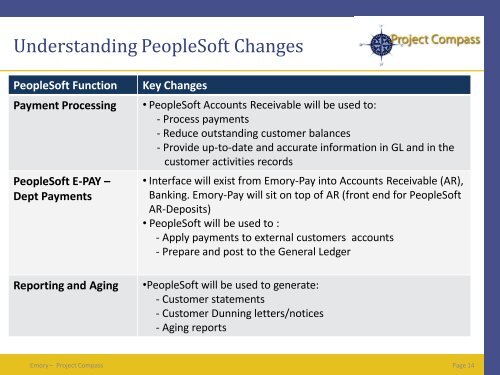Transacting in PeopleSoft Financials - Project Compass - Emory ...
Transacting in PeopleSoft Financials - Project Compass - Emory ...
Transacting in PeopleSoft Financials - Project Compass - Emory ...
Create successful ePaper yourself
Turn your PDF publications into a flip-book with our unique Google optimized e-Paper software.
Understand<strong>in</strong>g <strong>PeopleSoft</strong> Changes<br />
<strong>PeopleSoft</strong> Function Key Changes<br />
Payment Process<strong>in</strong>g • <strong>PeopleSoft</strong> Accounts Receivable will be used to:<br />
- Process payments<br />
- Reduce outstand<strong>in</strong>g customer balances<br />
- Provide up-to-date and accurate <strong>in</strong>formation <strong>in</strong> GL and <strong>in</strong> the<br />
customer activities records<br />
<strong>PeopleSoft</strong> E-PAY –<br />
Dept Payments<br />
<strong>Emory</strong> – <strong>Project</strong> <strong>Compass</strong><br />
• Interface will exist from <strong>Emory</strong>-Pay <strong>in</strong>to Accounts Receivable (AR),<br />
Bank<strong>in</strong>g. <strong>Emory</strong>-Pay will sit on top of AR (front end for <strong>PeopleSoft</strong><br />
AR-Deposits)<br />
• <strong>PeopleSoft</strong> will be used to :<br />
- Apply payments to external customers accounts<br />
- Prepare and post to the General Ledger<br />
Report<strong>in</strong>g and Ag<strong>in</strong>g •<strong>PeopleSoft</strong> will be used to generate:<br />
- Customer statements<br />
- Customer Dunn<strong>in</strong>g letters/notices<br />
- Ag<strong>in</strong>g reports<br />
Page 14<br />
Page 14