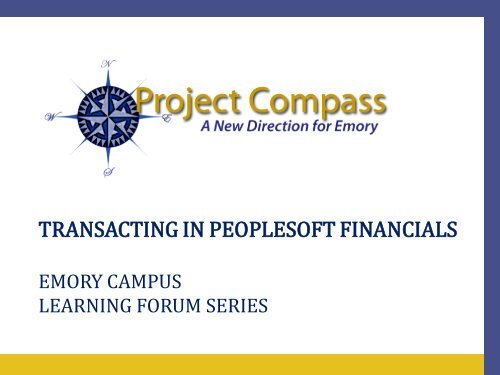Transacting in PeopleSoft Financials - Project Compass - Emory ...
Transacting in PeopleSoft Financials - Project Compass - Emory ...
Transacting in PeopleSoft Financials - Project Compass - Emory ...
Create successful ePaper yourself
Turn your PDF publications into a flip-book with our unique Google optimized e-Paper software.
TRANSACTING IN PEOPLESOFT FINANCIALS<br />
EMORY CAMPUS<br />
LEARNING FORUM SERIES<br />
Page 1
Agenda<br />
� Welcome/Agenda Review<br />
� Invoices and Travel/Expense Overview<br />
� Key Changes for <strong>Emory</strong> Healthcare and University<br />
� Demonstration: Enter<strong>in</strong>g Expenses and Payment Requests<br />
� Accounts Receivable/Bill<strong>in</strong>g Overview<br />
� Key Changes <strong>in</strong> <strong>PeopleSoft</strong><br />
� Demonstration: Creat<strong>in</strong>g a Bill, E-Pay, and Unclaimed Wires<br />
� Questions & Answers<br />
� Wrap-Up<br />
<strong>Emory</strong> – <strong>Project</strong> <strong>Compass</strong><br />
Page 2<br />
Page 2
<strong>Emory</strong> – <strong>Project</strong> <strong>Compass</strong> Page Page 3<br />
3
Key Changes for <strong>Emory</strong> Healthcare<br />
� All vendor <strong>in</strong>voices and Third Party Check Requests will cont<strong>in</strong>ue to be<br />
entered <strong>in</strong>to PMM.<br />
� Invoices entered <strong>in</strong>to PMM will now be <strong>in</strong>terfaced to <strong>PeopleSoft</strong> for<br />
payment.<br />
� Healthcare staff will use the onl<strong>in</strong>e Travel Expense Report form for<br />
reimbursement.<br />
� Expense approvals are completed electronically.<br />
<strong>Emory</strong> – <strong>Project</strong> <strong>Compass</strong> Page 4<br />
Page 4
Us<strong>in</strong>g <strong>PeopleSoft</strong> F<strong>in</strong>ancials<br />
� Demonstrate the follow<strong>in</strong>g functionality:<br />
� Enter<strong>in</strong>g expenses for Healthcare<br />
<strong>Emory</strong> – <strong>Project</strong> <strong>Compass</strong> Page 5<br />
Page 5
University – <strong>Emory</strong> Express Impacts<br />
� Vendor <strong>in</strong>voices and purchases requir<strong>in</strong>g a Purchase Order will cont<strong>in</strong>ue to<br />
be entered <strong>in</strong>to <strong>Emory</strong> Express.<br />
� Invoices entered <strong>in</strong>to <strong>Emory</strong> Express will be <strong>in</strong>terfaced to <strong>PeopleSoft</strong> for<br />
payment.<br />
� There will be two major changes for <strong>Emory</strong> Express:<br />
� The use of the new SmartKey and account number (replaces FAS<br />
Number and Sub Account)<br />
� Additional approval step for requisitions that are charged to a grant<br />
fund or an asset account.<br />
� For more <strong>in</strong>formation on <strong>Emory</strong> Express impacts, refer to the April edition of<br />
the <strong>Compass</strong> Directions Newsletter (available on the <strong>Project</strong> <strong>Compass</strong><br />
website).<br />
<strong>Emory</strong> – <strong>Project</strong> <strong>Compass</strong> Page 6<br />
Page 6
Key Changes for <strong>Emory</strong> University<br />
� Staff will use <strong>PeopleSoft</strong> to perform key Accounts Payable/Expense<br />
functions, <strong>in</strong>clud<strong>in</strong>g:<br />
� Enter payment requests<br />
� Setup vendors<br />
� Make payments<br />
� Approvals are completed electronically.<br />
� Generate reports<br />
� Review AP<br />
<strong>Emory</strong> – <strong>Project</strong> <strong>Compass</strong> Page 7<br />
Page 7
Onl<strong>in</strong>e <strong>Emory</strong> Payment Request<br />
� The onl<strong>in</strong>e <strong>Emory</strong> Payment Request form <strong>in</strong> <strong>PeopleSoft</strong> is used to process<br />
payments to <strong>in</strong>dividuals (not companies) for non-travel needs.<br />
� These are typically 1099 or 1042 reportable payments. Some examples<br />
<strong>in</strong>clude:<br />
� Guest Speakers<br />
� Study Participants<br />
� Payments to Foreign Nationals<br />
<strong>Emory</strong> – <strong>Project</strong> <strong>Compass</strong> Page 8<br />
Page 8
Expense Report<br />
� University staff will use the <strong>PeopleSoft</strong> Expense Report:<br />
� For all reimbursements to:<br />
� Employees<br />
� Students<br />
� Guest of <strong>Emory</strong> University for travel expenses<br />
� For replenishment of Cash Funds to:<br />
� Study participant cash fund<br />
� General petty cash<br />
<strong>Emory</strong> – <strong>Project</strong> <strong>Compass</strong> Page 9<br />
Page 9
Batch Processes for University and<br />
HealthCare<br />
� Voucher Post<strong>in</strong>g <strong>in</strong> Accounts Payable<br />
� Budget Check <strong>in</strong> Expenses<br />
� Expense Process<strong>in</strong>g <strong>in</strong> Expenses Module to stage payment for Accounts<br />
Payable Pay Cycle<br />
� Pay Cycle Process<strong>in</strong>g <strong>in</strong> Accounts Payable<br />
� Payment Post<strong>in</strong>g <strong>in</strong> Accounts Payable<br />
� Expense Process<strong>in</strong>g to post payment <strong>in</strong> Expenses Module<br />
� Journal Generate <strong>in</strong> General Ledger Module<br />
<strong>Emory</strong> – <strong>Project</strong> <strong>Compass</strong><br />
Page 10<br />
Page 10
Us<strong>in</strong>g <strong>PeopleSoft</strong> F<strong>in</strong>ancials<br />
� Demonstrate the follow<strong>in</strong>g functionality:<br />
� Enter<strong>in</strong>g expenses for University<br />
� Enter<strong>in</strong>g payment requests for University<br />
<strong>Emory</strong> – <strong>Project</strong> <strong>Compass</strong> Page 11<br />
Page 11
<strong>Emory</strong> – <strong>Project</strong> <strong>Compass</strong> Page Page 12<br />
12
Understand<strong>in</strong>g <strong>PeopleSoft</strong> Changes<br />
<strong>PeopleSoft</strong> Function Key Changes<br />
Bills<br />
Customer Setup<br />
Deposit Creation<br />
<strong>Emory</strong> – <strong>Project</strong> <strong>Compass</strong><br />
• All Bills will be processed us<strong>in</strong>g <strong>PeopleSoft</strong><br />
• New process for Contract setup for University Affiliate Bill<strong>in</strong>g;<br />
elim<strong>in</strong>ation of duplicate entries to MASS500, <strong>Emory</strong>-Pay and FAS<br />
• Healthcare: CODA and Quickbooks will be replaced by <strong>PeopleSoft</strong><br />
• <strong>PeopleSoft</strong> Bills will be created for <strong>in</strong>voic<strong>in</strong>g customers<br />
• Unique bill<strong>in</strong>g bus<strong>in</strong>ess units – l<strong>in</strong>ked to GL BU. Users will no longer be<br />
assigned to a set of customers but to a unit<br />
• <strong>PeopleSoft</strong> automatically creates the Journals<br />
• <strong>PeopleSoft</strong> will be used to:<br />
- Set up unique customers values across entities that will <strong>in</strong>voice<br />
- Enter customer <strong>in</strong>formation<br />
- SET ID efficiencies to support shared data<br />
- Assign Next Number IDs to both customers and <strong>in</strong>voices<br />
• <strong>PeopleSoft</strong> will be used to:<br />
- Create an onl<strong>in</strong>e deposit (sum of payments),<br />
•Unclaimed Wires,<br />
•Departmental Deposits<br />
- Send journals for misc payments directly to the General Ledger<br />
Page 13<br />
Page 13
Understand<strong>in</strong>g <strong>PeopleSoft</strong> Changes<br />
<strong>PeopleSoft</strong> Function Key Changes<br />
Payment Process<strong>in</strong>g • <strong>PeopleSoft</strong> Accounts Receivable will be used to:<br />
- Process payments<br />
- Reduce outstand<strong>in</strong>g customer balances<br />
- Provide up-to-date and accurate <strong>in</strong>formation <strong>in</strong> GL and <strong>in</strong> the<br />
customer activities records<br />
<strong>PeopleSoft</strong> E-PAY –<br />
Dept Payments<br />
<strong>Emory</strong> – <strong>Project</strong> <strong>Compass</strong><br />
• Interface will exist from <strong>Emory</strong>-Pay <strong>in</strong>to Accounts Receivable (AR),<br />
Bank<strong>in</strong>g. <strong>Emory</strong>-Pay will sit on top of AR (front end for <strong>PeopleSoft</strong><br />
AR-Deposits)<br />
• <strong>PeopleSoft</strong> will be used to :<br />
- Apply payments to external customers accounts<br />
- Prepare and post to the General Ledger<br />
Report<strong>in</strong>g and Ag<strong>in</strong>g •<strong>PeopleSoft</strong> will be used to generate:<br />
- Customer statements<br />
- Customer Dunn<strong>in</strong>g letters/notices<br />
- Ag<strong>in</strong>g reports<br />
Page 14<br />
Page 14
Understand<strong>in</strong>g <strong>PeopleSoft</strong> Changes<br />
<strong>PeopleSoft</strong> Function Key Changes<br />
Ma<strong>in</strong>ta<strong>in</strong> Items • <strong>PeopleSoft</strong> Accounts Receivable will be used to update, writeoff<br />
or credit open items on customer accounts<br />
Bank Reconciliation • <strong>PeopleSoft</strong> AR will be used to reconcile posted deposits to the<br />
Cashier’s System (<strong>Emory</strong>-Pay) and Bank Statements<br />
Claim Wires • <strong>PeopleSoft</strong> Accounts Receivable will have a customized page<br />
that will streaml<strong>in</strong>e the current wire claims process (i.e.,<br />
select/post of amounts from the electronic bank files)<br />
<strong>Emory</strong> – <strong>Project</strong> <strong>Compass</strong><br />
Page 15<br />
Page 15
Updated BI-AR Subsystem Bus<strong>in</strong>ess Units<br />
EMUNV - GL Bus<strong>in</strong>ess Unit<br />
Must be referenced on every Module’s<br />
Bus<strong>in</strong>ess Unit.<br />
1. ARSOM<br />
Bill Type for SOM<br />
2. ARGAR<br />
Bill Types for BS, OTT,<br />
MCC, TES, WSP, EUC,<br />
DAR, WCI, GME, PED,<br />
GRD<br />
3. ARAFF<br />
Bill Type for AFF<br />
HCTEC - GL Bus<strong>in</strong>ess Unit<br />
Must be referenced on every Module’s<br />
Bus<strong>in</strong>ess Unit.<br />
1. ARTEC<br />
Bill Type for TEC<br />
HCEHM - GL Bus<strong>in</strong>ess Unit<br />
Must be referenced on every Module’s<br />
Bus<strong>in</strong>ess Unit.<br />
1. AREHM<br />
Bill Types EHM<br />
<strong>Emory</strong> – <strong>Project</strong> <strong>Compass</strong> Page 16<br />
Page 16
PS Bill<strong>in</strong>g Design: Transaction Process<strong>in</strong>g<br />
Pyramid<br />
<strong>Emory</strong> – <strong>Project</strong> <strong>Compass</strong> Page Page 17 17
Customer Concepts<br />
� All Customers and Grant Sponsors are available for transactions entry here<br />
� Customers are unique to their Bus<strong>in</strong>ess Area separated by us<strong>in</strong>g SetIDs<br />
� AREHM<br />
� ARTEC<br />
� ARGAR<br />
� GRANT<br />
� Customer <strong>in</strong>formation is used repeatedly on forms, bill<strong>in</strong>g, and reports<br />
� The Accounts Receivable module is a “sub-module” of the General Ledger<br />
module, thereby us<strong>in</strong>g its own unique bill<strong>in</strong>g bus<strong>in</strong>ess units.<br />
� The unique bill<strong>in</strong>g bus<strong>in</strong>ess units <strong>in</strong>clude a prefix of ‘AR’<br />
� The ‘AR’ prefix <strong>in</strong>forms the user of the source of the transaction<br />
<strong>Emory</strong> – <strong>Project</strong> <strong>Compass</strong> Page 18<br />
Page 18
Invoice Format Concepts<br />
� All Invoice Formats were created based on review and required changes to<br />
the standard <strong>PeopleSoft</strong>/Oracle Invoice<br />
� Invoice Formats can be created for different BU’s or with<strong>in</strong> a BU by use of<br />
the Bill Type – currently there are four major Bus<strong>in</strong>ess Areas<br />
implement<strong>in</strong>g for September 1 and several other smaller areas<br />
� The three primary user areas are:<br />
� AREHM<br />
� ARTEC/ARESA<br />
� ARGAR<br />
<strong>Emory</strong> – <strong>Project</strong> <strong>Compass</strong> Page 19<br />
Page 19
Us<strong>in</strong>g <strong>PeopleSoft</strong> F<strong>in</strong>ancials<br />
� Demonstrate the follow<strong>in</strong>g functionality:<br />
� Create a bill<br />
� Create departmental deposits us<strong>in</strong>g E-Pay<br />
� Claim<strong>in</strong>g “unclaimed” wires<br />
<strong>Emory</strong> – <strong>Project</strong> <strong>Compass</strong> Page 20<br />
Page 20
Next Steps<br />
� Take the <strong>in</strong>formation you ga<strong>in</strong>ed and share with your direct reports and<br />
peers.<br />
� Register for the next Campus Learn<strong>in</strong>g Forums series:<br />
� PS F<strong>in</strong>ancials & Grants Impacts on the University<br />
� Schedule: Thursday, May 28 (10 am – 12 pm) & Thursday, June 4 (1 – 3 pm)<br />
� The <strong>PeopleSoft</strong> system will <strong>in</strong>tegrate the majority of sponsored research data<br />
currently captured <strong>in</strong> the OSP and FAS legacy systems respectively.<br />
� The session provides a high-level overview of the Grants module and its<br />
impacts on the University.<br />
� Visit the <strong>Project</strong> <strong>Compass</strong> website (www.compass.emory.edu) for regular<br />
updates.<br />
<strong>Emory</strong> – <strong>Project</strong> <strong>Compass</strong> Page 21<br />
Page 21