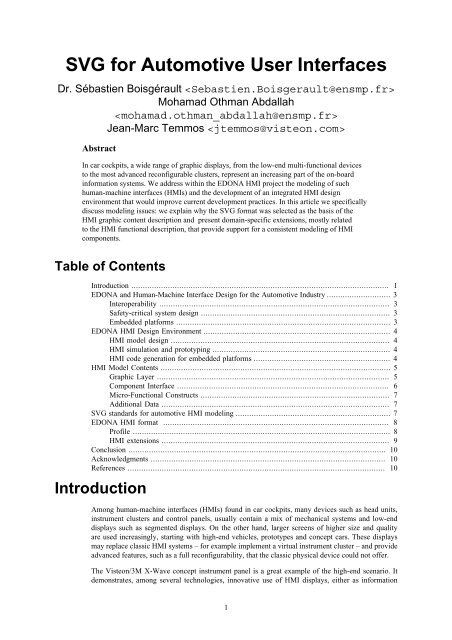SVG for Automotive User Interfaces - EDONA
SVG for Automotive User Interfaces - EDONA
SVG for Automotive User Interfaces - EDONA
You also want an ePaper? Increase the reach of your titles
YUMPU automatically turns print PDFs into web optimized ePapers that Google loves.
<strong>SVG</strong> <strong>for</strong> <strong>Automotive</strong> <strong>User</strong> <strong>Interfaces</strong><br />
Dr. Sébastien Boisgérault <br />
Mohamad Othman Abdallah<br />
<br />
Jean-Marc Temmos <br />
Abstract<br />
In car cockpits, a wide range of graphic displays, from the low-end multi-functional devices<br />
to the most advanced reconfigurable clusters, represent an increasing part of the on-board<br />
in<strong>for</strong>mation systems. We address within the <strong>EDONA</strong> HMI project the modeling of such<br />
human-machine interfaces (HMIs) and the development of an integrated HMI design<br />
environment that would improve current development practices. In this article we specifically<br />
discuss modeling issues: we explain why the <strong>SVG</strong> <strong>for</strong>mat was selected as the basis of the<br />
HMI graphic content description and present domain-specific extensions, mostly related<br />
to the HMI functional description, that provide support <strong>for</strong> a consistent modeling of HMI<br />
components.<br />
Table of Contents<br />
Introduction ................................................................................................................. 1<br />
<strong>EDONA</strong> and Human-Machine Interface Design <strong>for</strong> the <strong>Automotive</strong> Industry ............................ 3<br />
Interoperability ..................................................................................................... 3<br />
Safety-critical system design ................................................................................... 3<br />
Embedded plat<strong>for</strong>ms .............................................................................................. 3<br />
<strong>EDONA</strong> HMI Design Environment .................................................................................. 4<br />
HMI model design ................................................................................................ 4<br />
HMI simulation and prototyping .............................................................................. 4<br />
HMI code generation <strong>for</strong> embedded plat<strong>for</strong>ms ............................................................ 4<br />
HMI Model Contents ..................................................................................................... 5<br />
Graphic Layer ...................................................................................................... 5<br />
Component Interface ............................................................................................. 6<br />
Micro-Functional Constructs ................................................................................... 7<br />
Additional Data .................................................................................................... 7<br />
<strong>SVG</strong> standards <strong>for</strong> automotive HMI modeling .................................................................... 7<br />
<strong>EDONA</strong> HMI <strong>for</strong>mat ................................................................................................... 8<br />
Profile ................................................................................................................. 8<br />
HMI extensions .................................................................................................... 9<br />
Conclusion ................................................................................................................. 10<br />
Acknowledgments ....................................................................................................... 10<br />
References ................................................................................................................. 10<br />
Introduction<br />
Among human-machine interfaces (HMIs) found in car cockpits, many devices such as head units,<br />
instrument clusters and control panels, usually contain a mix of mechanical systems and low-end<br />
displays such as segmented displays. On the other hand, larger screens of higher size and quality<br />
are used increasingly, starting with high-end vehicles, prototypes and concept cars. These displays<br />
may replace classic HMI systems – <strong>for</strong> example implement a virtual instrument cluster – and provide<br />
advanced features, such as a full reconfigurability, that the classic physical device could not offer.<br />
The Visteon/3M X-Wave concept instrument panel is a great example of the high-end scenario. It<br />
demonstrates, among several technologies, innovative use of HMI displays, either as in<strong>for</strong>mation<br />
1
<strong>SVG</strong> <strong>for</strong> <strong>Automotive</strong> <strong>User</strong> <strong>Interfaces</strong><br />
systems – the driver in<strong>for</strong>mation cluster located behind the steering wheel and the multi-functional<br />
display located in the middle of the cockpit – or as control devices like the integrated center panel<br />
(ICP). Instead of classic buttons, the ICP is a touch-sensitive display. Proximity sensing is used to<br />
switch from a dead-front look to an illuminated HMI when the driver's hand nears the panel, allowing<br />
him to control systems such as audio, climate or navigation in a few clicks.<br />
Figure 1. Visteon/3M X-Wave concept car cockpit<br />
Figure 2. Inactive and active integrated center panel<br />
The <strong>EDONA</strong> HMI subproject addresses the modeling of this wide range of HMI displays, from the<br />
low-end displays to the high-end devices used in the most advanced applications. The project aims<br />
to provide a model-based, integrated design tool chain that will support their entire design process.<br />
In this document, we first present the <strong>EDONA</strong> project and open plat<strong>for</strong>m and the specific context of<br />
HMI design <strong>for</strong> the automotive industry. Then we describe the aims and components of the <strong>EDONA</strong><br />
HMI design tool chain as well as its integration into existing processes. Finally we turn our attention to<br />
HMI models and their structure, and present how the <strong>SVG</strong> standards may be used in their core graphic<br />
model and what kind of application-specific extensions we propose to obtain an adequate description<br />
of HMI models.<br />
2
<strong>SVG</strong> <strong>for</strong> <strong>Automotive</strong> <strong>User</strong> <strong>Interfaces</strong><br />
<strong>EDONA</strong> and Human-Machine Interface Design<br />
<strong>for</strong> the <strong>Automotive</strong> Industry<br />
<strong>EDONA</strong> is an ongoing french project, started in september 2007, of the competitive cluster<br />
System@tic Paris-Région. It gathers the major national actors of the automotive industry under<br />
the leadership of Renault. This project promotes an approach based on shared development tools<br />
and standards <strong>for</strong> the design of embedded systems <strong>for</strong> the automotive. It aims to deliver an open<br />
technological plat<strong>for</strong>m hosting specialized development environments <strong>for</strong> the automotive industry.<br />
Such environments will be provided by <strong>EDONA</strong> sub-projects, including one dedicated to HMI design.<br />
A suitable HMI design environment <strong>for</strong> this context has to take into account several characteristics of<br />
the automotive industry that we outline in this section<br />
Interoperability<br />
The automotive industry is structured around a large number of providers of cars components. The<br />
ability of these actors to easily exchange components specifications and designs and ultimately to<br />
seamlessly integrate these components into vehicles while maintaining a high productivity and quality<br />
level is a major issue. Selected standards contribute to the resolution of the interoperability issue:<br />
prominently, AUTOSAR, as an emerging automotive standard that targets integration of hardware and<br />
software component on ECUs (Electronic Computing Units) has a major role to play in this respect.<br />
But it focuses on the deployment stage ; on the other hand, standards <strong>for</strong> common models and <strong>for</strong>mats<br />
as well as their support in software tools, integrated into consistent plat<strong>for</strong>ms, shall address the same<br />
issue at the design stage. In this matter, the development cycle of HMI components is no exception.<br />
Safety-critical system design<br />
As many other automotive embedded systems, the failure of a HMI system may generate high risk<br />
levels <strong>for</strong> the customers. There<strong>for</strong>e, its development process shall guarantee that it produces software<br />
components that meet all necessary safety requirements. This issue is obviously shared with the<br />
production of HMIs in other safety-critical domains such as medical systems or avionic systems. The<br />
experience of the automotive industry with IEC61508 showed that non-automotive safety standards<br />
do not fully address either the real-time nature of embedded systems, or the automotive development<br />
and life cycles. The ISO26262 standard on the contrary specifically applies to safety-related E/E and<br />
software systems embedded in automotive and addresses hazards due to malfunctions. It embraces<br />
a customer risk-based approach <strong>for</strong> the determination of the risks at the vehicle level. This standard<br />
does not explicitly en<strong>for</strong>ces the set of development methods to adopt in order to achieve safety-related<br />
goals. However, prior experiences in avionics, a related field where safety constraints are particularly<br />
important, have already shown the benefits of using a model-driven development process. Focusing<br />
the development of software component on their model – a <strong>for</strong>mal specification of their behavior – and<br />
using code generation to actually produce the components, reduces ambiguity and lack of accuracy in<br />
the specifications, allows early detection of design errors, enables the application of <strong>for</strong>mal verification<br />
methods and avoids the errors introduced by manual coding.<br />
Embedded plat<strong>for</strong>ms<br />
HMI software systems designed <strong>for</strong> road vehicles are used in wide range of application contexts and<br />
may accordingly be embedded in a large panel of targets. Beyond production-ready HMI aimed at<br />
mass-market vehicles, there is a continuum of situations: HMI design <strong>for</strong> high-end vehicles, proofs<br />
of concept and prototype vehicles, research demonstrators in the context of intelligent transportation<br />
systems, etc. The requirements <strong>for</strong> the HMI plat<strong>for</strong>m vary greatly according to the application context.<br />
For cost reasons, simple HMI components that are usually used <strong>for</strong> audio systems control (Radio/Tuner<br />
AM/FM, CD, MP3, etc.) or climate control (EATC) may rely on simple multi-functional display, lowend<br />
processors and restricted graphics library. On the other side of the range, prototypes and academic<br />
3
<strong>SVG</strong> <strong>for</strong> <strong>Automotive</strong> <strong>User</strong> <strong>Interfaces</strong><br />
demonstration plat<strong>for</strong>m commonly use embedded PCs, large color displays and touch screens, a<br />
combination that ensures the best user experience and enables rapid application development as well.<br />
A complete tool chain solution <strong>for</strong> HMI design in automotive has to provide adequate support <strong>for</strong> this<br />
large panel of use-cases.<br />
<strong>EDONA</strong> HMI Design Environment<br />
The <strong>EDONA</strong> HMI project aims to deliver an integrated design environment that supports the<br />
full embedded HMI design cycle, from the early stages of system specification to the generation,<br />
configuration and integration of executable software components on embedded targets. This tool chain<br />
is structured around modeling services and two execution infrastructures.<br />
Figure 3. <strong>EDONA</strong> HMI Tool Chain<br />
HMI model design<br />
This module gathers all services related to the creation, trans<strong>for</strong>mation and management of HMI<br />
models. It includes a model editor that allow design of new components and assembly of existing<br />
components, import/export services <strong>for</strong> external HMI models, and validation services. Management<br />
of HMI models include support <strong>for</strong> documentation, internationalization, quality standards and<br />
requirements.<br />
HMI simulation and prototyping<br />
The first execution infrastructure <strong>for</strong> HMI components focuses on integration with the development<br />
environment, rapid application development, and design of prototypes <strong>for</strong> advanced applications.<br />
Its target plat<strong>for</strong>m is desktop or embedded PCs equipped with the Java runtime. Using a simulation<br />
layer, it is tightly integrated into the <strong>EDONA</strong> HMI development environment, an Eclipse plat<strong>for</strong>m. It<br />
is then used to test, improve and validate HMI models in a fast design-simulation iteration loop. For the<br />
design of advanced automotive prototypes and demonstrators, especially in the context of intelligent<br />
transport systems, that are not subject to high safety and cost related constraints, the same execution<br />
architecture is also adequate.<br />
HMI code generation <strong>for</strong> embedded plat<strong>for</strong>ms<br />
The second execution infrastructure <strong>for</strong> HMI components targets embedded plat<strong>for</strong>ms, and takes into<br />
account hardware and software constraints as well as safety and certification requirements.<br />
This module uses HMI models to generate automatically C code of the HMI software component,<br />
avoiding manual coding and the associated risks of specification interpretation and coding errors. This<br />
is clearly a central feature as in safety-related development, a major part of the software component<br />
development life-cycle is consumed by verification tasks: verification cost may account <strong>for</strong> as much<br />
as 80% of the budget. The model-based approach reduces the need <strong>for</strong> code testing and allows most<br />
4
<strong>SVG</strong> <strong>for</strong> <strong>Automotive</strong> <strong>User</strong> <strong>Interfaces</strong><br />
verification tasks to be per<strong>for</strong>med at the model-level. Automatic code generation also allows the<br />
production of simple, deterministic and efficient code. Code retargetability is an additional benefit:<br />
generators may be configured to produce a code adapted to given target plat<strong>for</strong>ms, and <strong>for</strong> example<br />
use fixed-point representation <strong>for</strong> numbers if floating-points are not supported.<br />
HMI Model Contents<br />
A survey of common use cases, tools and standards applicable in automotive HMI design was<br />
per<strong>for</strong>med as one of the first steps of the <strong>EDONA</strong> HMI project. Its conclusions deliver a set of<br />
requirements <strong>for</strong> the contents of a suitable HMI model, a prerequisite <strong>for</strong> the specification of the <strong>for</strong>mat.<br />
First of all, the scope of the modeling was considered and if a wide range of HMIs are included in the<br />
scope of our meta-model, some specialized subsystems, that require 3D models or video displays were<br />
excluded <strong>for</strong> being too different in nature from our core target. Most of the HMI display content, from<br />
multi-functional devices to reconfigurable clusters, may be adequately described with 2D graphics<br />
only: this graphic layer is addressed in the first sub-section. For the high-end displays that display<br />
other kinds of graphic content, we focus on the ability to integrate with these subsystems rather than<br />
including them in the model. For this reason among others, HMIs require a consistent component<br />
interface model, described in the second subsection. Micro-functional constructs, compatible with this<br />
interface model, allow the components to present a high-level and safe interface. They are discussed<br />
in the third subsection. Finally, the constraints attached to additional HMI data such as documentation<br />
or internationalization content are considered.<br />
Graphic Layer<br />
The HMI graphic layer is the part of its model that describes all possible appearances of the display<br />
at runtime. It there<strong>for</strong>e gathers all the elements of the HMI specifications related to graphic layout,<br />
dimensions, shapes, colors, ans so on. Two basic schemes are behind any change in the HMI display.<br />
The simplest one is the switch from a graphic layer to another, among a fixed set, <strong>for</strong> example as<br />
it may happen to a multi-functional display when a user switches from the audio control mode the<br />
climate control mode. A more complex source of animations in graphics relies on parametric change<br />
in the current graphics content. The parameters may control shapes, geometric trans<strong>for</strong>mations, styles<br />
or text content. For example, a digital gauge needle rotation may be controlled to display the current<br />
RPM rate.<br />
The ability to create totally new HMI appearances also requires a low-level description of its graphics<br />
elements. Support <strong>for</strong> component-level assembly of HMI graphic models is also considered <strong>for</strong> its<br />
ability to favor rapid design cycles. Beyond these general constraints, a detailed list features that were<br />
required by common HMI models was established. All these requirements clearly plead in favor of a<br />
structured vectorial model <strong>for</strong> the graphics content.<br />
5
<strong>SVG</strong> <strong>for</strong> <strong>Automotive</strong> <strong>User</strong> <strong>Interfaces</strong><br />
Figure 4. Example Radio/Tuner/CD Display, using transparency <strong>for</strong> the volume<br />
display<br />
Component Interface<br />
The graphic content of an HMI component is controlled by its external environment. Such component<br />
may also export in<strong>for</strong>mation about its current graphic state. The specification of this interface layer has<br />
to be compatible with the models of computation that are commonly used to model HMI logic. Our<br />
survey demonstrates that HMI design tools are dominated by the graphical versions of synchronous<br />
languages that are popular in the context of embedded software design. These languages may leverage<br />
powerful verification methods and allow efficient code generation. They are either based on data-flow<br />
diagrams or state charts families. Some solutions, like SCADE, Esterel Technologies safety-critical<br />
application development environment, even support constructs of both types.<br />
Figure 5. Scade cruise control functional model<br />
6
<strong>SVG</strong> <strong>for</strong> <strong>Automotive</strong> <strong>User</strong> <strong>Interfaces</strong><br />
A simple interface model that can be integrated with this family of functionals languages consists<br />
in a fixed list of typed input and output signals that are always synchronously updated. The HMI<br />
component is repeatedly activated: new values are provided <strong>for</strong> the input signals and in return, the<br />
HMI component shall provide a new value <strong>for</strong> every output.<br />
Micro-Functional Constructs<br />
The description of full HMI logic or functional layer is beyond the scope of the <strong>EDONA</strong> HMI model.<br />
However, the inclusion of some simple functional constructs – intermediate components between<br />
component interface signals and graphic data – is necessary to provide an interface that is high-level<br />
enough. Without any such construct, a gauge needle would be controllable only by its rotation angle<br />
and not with the functional value that it displays (km/h, RPM, etc.), and the interface of a 7-segment<br />
display would consist in a sequence of inputs that control each segment visibility instead of a signal<br />
input with the digit that the display shall render.<br />
There<strong>for</strong>e, a minimal data-flow model of computation – referred to as micro-functional layer in the<br />
sequel – was selected <strong>for</strong> this purpose. It extends the expressivity of the HMI component model but<br />
does not alter the nature of the component interface.<br />
Additional Data<br />
An HMI specification contains some context in<strong>for</strong>mation that complements its graphic, interface, and<br />
micro-functional content. Documentation, requirement traceability, internationalization support are<br />
among the kind of extra in<strong>for</strong>mation that shall be embeddable in the HMI models.<br />
<strong>SVG</strong> standards <strong>for</strong> automotive HMI modeling<br />
<strong>SVG</strong> 1.1 and its mobile profiles are mature and popular standards created by the W3C and their usage<br />
scenarios include the description of graphical user interfaces. They were there<strong>for</strong>e considered early<br />
as candidate <strong>for</strong>mats <strong>for</strong> being the core graphic layer that would be extended to describe complete<br />
automotive HMI models.<br />
In this regard, the <strong>SVG</strong> 1.1 set of standards provides consistent restriction and extension policies. <strong>SVG</strong><br />
1.1 is described as a set of modules that simplifies the definition of profiles, XML dialects that are<br />
subsets of the original specification. The W3C recommends two such subsets, <strong>SVG</strong> Tiny 1.1 and <strong>SVG</strong><br />
Basic 1.1. To these standard profiles should be added industrial initiatives such as <strong>SVG</strong> Tiny 1.1 Plus<br />
that originates from the mobile phone ecosystem. These profiles are specifically designed <strong>for</strong> mobile<br />
devices, plat<strong>for</strong>ms that are primarily characterized by specific constraints in terms of CPU speed,<br />
memory size, color support, etc. The family of mobile devices obviously contains mobile phones and<br />
personal digital assistants but the target plat<strong>for</strong>ms <strong>for</strong> embedded HMI in road vehicles share similar<br />
constraints.<br />
<strong>SVG</strong> 1.1 also comes with a standard extensibility policy: <strong>for</strong>eign namespaces may used to complement<br />
<strong>SVG</strong> data with application-specific content, this extra in<strong>for</strong>mation being simply ignored by <strong>SVG</strong><br />
applications. This policy is used effectively in <strong>SVG</strong> authoring tools such as Inkscape, but also in <strong>SVG</strong><br />
models exported by automotive interface designers – such as 'ALTIA design' – to complement the<br />
graphic model with application-specific content.<br />
The existence of several <strong>SVG</strong> authoring tools makes the design of new HMI graphic content a simpler<br />
task. <strong>SVG</strong> being an authoritative description <strong>for</strong> vector graphics, some HMI design tools used in the<br />
automotive industry already have a partial support <strong>for</strong> it. This interoperability is possible the because<br />
such tools have an internal model <strong>for</strong> the description of graphic content that shares the most important<br />
structural features of <strong>SVG</strong>: <strong>for</strong> example, SGF, the <strong>for</strong>mat used in the 'Scade Display' design tool,<br />
has a document with a tree-like structure that supports groups, some nested affine trans<strong>for</strong>mations,<br />
graphic elements that consist in basic and complex shapes as well as text, customization through style<br />
attributes, a classic painter rendering model, all features that are present in the <strong>SVG</strong> model as well.<br />
The selection of <strong>SVG</strong> as a core <strong>for</strong>mat there<strong>for</strong>e has the potential to increases interoperability between<br />
generic and application-specific design tools.<br />
7
Figure 6. Scade Display Editor<br />
<strong>SVG</strong> <strong>for</strong> <strong>Automotive</strong> <strong>User</strong> <strong>Interfaces</strong><br />
Finally, beyond authoring tools, <strong>SVG</strong> <strong>for</strong>mat in this context greatly benefits from dedicated software<br />
support, especially from the Batik <strong>SVG</strong> Toolkit. This library provides a large set of tools <strong>for</strong> generation,<br />
manipulation and trans<strong>for</strong>mation of <strong>SVG</strong> models as well as their extensions, crucial features that can<br />
be used as a basis <strong>for</strong> HMI model designers. It supports dynamic <strong>SVG</strong> documents – graphic models<br />
whose content changes with time – and handles user events, and is there<strong>for</strong>e also a suitable basis<br />
as HMI simulation engine. Being a Java library that can generate AWT/SWING components – and<br />
there<strong>for</strong>e, with the appropriate bridges, SWT components – its integration in the <strong>EDONA</strong> Eclipse<br />
plat<strong>for</strong>m is natural.<br />
<strong>EDONA</strong> HMI <strong>for</strong>mat<br />
Profile<br />
The <strong>EDONA</strong> HMI <strong>for</strong>mat is made of a subset of <strong>SVG</strong> constructs – a custom <strong>SVG</strong> profile – and of a<br />
set of application-specific functional extensions.<br />
The <strong>SVG</strong> Tiny 1.1 specification, a profile dedicated to highly restricted plat<strong>for</strong>ms, is selected as a<br />
reference to define our <strong>EDONA</strong> HMI profile as its basic features cover most of our needs. However,<br />
to support some features commonly found in HMI designs, a small number of extra <strong>SVG</strong> features, not<br />
present in <strong>SVG</strong>T 1.1, are added: they are gradients, opacity and clipping. The extent of this support<br />
is the following: gradients and opacity constructs are supported as in the <strong>SVG</strong> Tiny 1.2 candidate<br />
recommendation (or <strong>SVG</strong> Tiny 1.1 Plus) and clipping as in <strong>SVG</strong> Basic 1.1. Based on the study of<br />
HMI design use cases, this set of constructs is currently a good trade-off between model simplicity<br />
(that eases model management, code generation and guarantees a good embedded graphics library<br />
support) and the ability to describe a large range of HMI models. However, as the complexity of HMIs<br />
and the target plat<strong>for</strong>m capabilities evolve quickly, this particular selection of constructs may have<br />
to be updated.<br />
We explicitly exclude from the <strong>EDONA</strong> HMI profile the animation elements of <strong>SVG</strong>T 1.1, because<br />
this animation model not compatible with our HMI component model. To begin with the declarative<br />
8
<strong>SVG</strong> <strong>for</strong> <strong>Automotive</strong> <strong>User</strong> <strong>Interfaces</strong><br />
constructs the <strong>SVG</strong> Tiny animation model rely heavily on physical time <strong>for</strong> animations: to start the<br />
animations, control their duration, specify how the animated values change in time, etc. But in the<br />
component model outlined above, time measures are generally not available. Moreover, event-based<br />
activation of animations in <strong>SVG</strong> Tiny is based on a fixed set of supported events, while we may update<br />
the graphic content as a consequence of an arbitrary external event (<strong>for</strong> example of an interaction<br />
between the user and an audio system turn knob).<br />
The kind of dynamic parameters we describe in the graphic content is related to changes in the graphic<br />
trans<strong>for</strong>ms, shapes, style or text data, but does not require changes to the structure of the element tree<br />
itself. The structure of the document being fixed, a very simple document model may be adopted:<br />
<strong>SVG</strong> data stored in attributes or text content have to be explicitly labeled as writable and/or readable<br />
and exposed as inputs and/or outputs in a component interface.<br />
HMI extensions<br />
The lack of support <strong>for</strong> animations is compensated by the ability to label <strong>SVG</strong> data, and then expose<br />
it as a component input signals or output signals: we explicitly flag the subset of the document data<br />
that is eligible <strong>for</strong> interaction. As the structure of the <strong>SVG</strong> document cannot be changed, such exposed<br />
signals are guaranteed to be always available in the document.<br />
Exposing a labeled data as a component input is done by linking a component interface input to the<br />
labeled data. Linking denotes the path network followed by the in<strong>for</strong>mation flow inside the component.<br />
Group component is the construct that allows to create new components with user-defined<br />
functionality and interfaces. Group components are hybrid containers: they may contain graphic<br />
elements and micro-functional constructs, including other group components: they there<strong>for</strong>e provide<br />
a hierarchy that is consistent with the graphic structure. Group components encapsulate in<strong>for</strong>mation:<br />
the signals they contain are not available <strong>for</strong> linking outside of the component unless they have been<br />
explicitly exposed into the component interface. Inside components, signals may be linked consistently<br />
with these visibility rules and also in<strong>for</strong>mation flow: in<strong>for</strong>mation sources to in<strong>for</strong>mation sinks.<br />
Group components may be triggered: their content won't be activated unless a specific numeric signal<br />
– the trigger – differs from zero. The remaining functional constructs are constants – typed values that<br />
do not change and are not present in the <strong>SVG</strong> document) – delays (basic memories that output at a<br />
given time the input value at previous instant) and built-in functions – memoryless components that<br />
compute their output values based only on input values.<br />
These constructs are simple but sufficient to describe common HMI display and control elements. For<br />
example, the simplified micro-functional diagram of a slider control is represented in the figure below.<br />
Component inputs, in blue, provide in<strong>for</strong>mation about the user events that controls the slider activation<br />
and movement. These signals are processed by functions and delays (light and dark gray blocks) that<br />
per<strong>for</strong>m basic logic and mathematical operations, input selection and data storage. Some signals as<br />
used to trigger (black circles) the activation of subsystems while others are exported as component<br />
outputs ('active' the slider status, and 'x', its position). The slider position is synchronized with the<br />
<strong>SVG</strong> document through the <strong>SVG</strong> signal data (red block) that controls the slider position.<br />
Figure 7. Slider micro-functional model<br />
9
<strong>SVG</strong> <strong>for</strong> <strong>Automotive</strong> <strong>User</strong> <strong>Interfaces</strong><br />
The additional data that we wish to include in the HMI model leverages the 'desc', 'title' and 'metadata'<br />
<strong>SVG</strong> elements that all share the feature of allowing the embedding of non-svg elements namespaces.<br />
The 'desc' and 'title' elements are natural targets <strong>for</strong> component documentations and requirements<br />
traceability. Internationalization support requires several annotations in the document: references to<br />
an external translation table, something that takes place in metadata elements, as well as specific text<br />
id flags that are applicable to <strong>SVG</strong> text contents as well as functional text constants <strong>for</strong> identification<br />
and localization purposes.<br />
Conclusion<br />
This paper described the ef<strong>for</strong>t undertaken by the <strong>EDONA</strong> HMI project <strong>for</strong> the modeling of HMI<br />
displays in car cockpits. We demonstrated the benefits of using the <strong>SVG</strong> <strong>for</strong>mat in the modeling of<br />
the HMI graphics layer and the nature of domain-specific extensions that together are the core model<br />
of the <strong>EDONA</strong> HMI design environment.<br />
<strong>EDONA</strong> is a 3-year project that has started in september 2007, and although most of the development<br />
ef<strong>for</strong>t <strong>for</strong> the HMI design environment is still ahead, the structure and content of the HMI models,<br />
a central point <strong>for</strong> a model-based development environment, has been established. By the end of the<br />
project, it it planned to demonstrate the complete HMI design environment with the development of<br />
two plat<strong>for</strong>ms: the HMI of an advanced prototype of intelligent transportation system on one hand,<br />
and a production-ready, certified HMI application on the other hand.<br />
Acknowledgments<br />
The authors acknowledge the contributions of <strong>EDONA</strong> HMI work group leader Visteon and partners<br />
CAOR Mines Paris-Tech, Intempora, Esterel Technologies and Geensys.<br />
This work has been per<strong>for</strong>med in the context of the <strong>EDONA</strong> project of the System@tic Paris Région<br />
Cluster. It is sponsored by the "Direction Générale des Entreprises of the french administration", the<br />
"Conseil Régional d’ Île de France", the "Conseil Général des Yvelines", the "Conseil Général de<br />
l'Essonne and the "Conseil Général des Hauts de Seine".<br />
References<br />
<strong>EDONA</strong> project: http://www.edona.fr .<br />
SYSTEM@TIC PARIS-REGION cluster, <strong>Automotive</strong> and Transport working group. http://www.systematic-parisregion.org/fr/automobile<br />
.<br />
NUM@TECH AUTOMOTIVE initiative. http://www.numatech-automotive.com .<br />
AUTOSAR: AUTomotive Open System Architecture. http://www.autosar.com .<br />
CAOR, Mines ParisTech. http://caor.ensmp.fr .<br />
Visteon. http://www.visteon.com. See also http://visteon.com/innovate/home.html <strong>for</strong> the Visteon/3M X-Wave<br />
plat<strong>for</strong>m.<br />
Intempora, RT-Maps. http://www.intempora.fr/maps .<br />
Esterel Technologies, Scade Display and Scade Suite. http://www-esterel-technologies.com .<br />
Geensys. http://www.geensys.com .<br />
<strong>SVG</strong> recommandation and mobile profiles. http://www.w3.org/Graphics/<strong>SVG</strong>/ .<br />
Batik <strong>SVG</strong> Toolkit. http://xmlgraphics.apache.org/batik .<br />
10
<strong>SVG</strong> <strong>for</strong> <strong>Automotive</strong> <strong>User</strong> <strong>Interfaces</strong><br />
Altia design. http://www.altia.com/products_design.php .<br />
Inkscape Vector Graphic Editor. http://www.inkscape.org .<br />
11