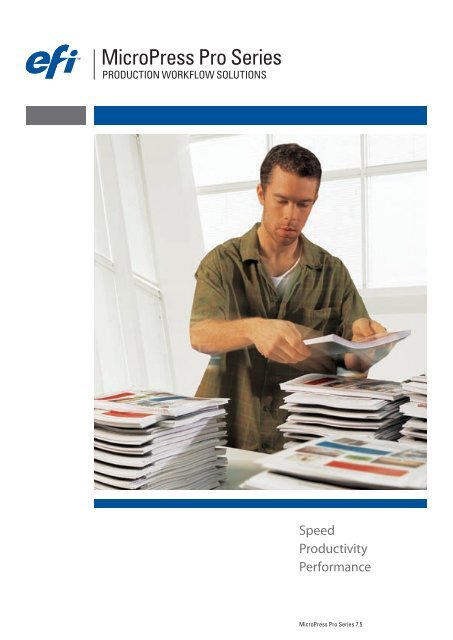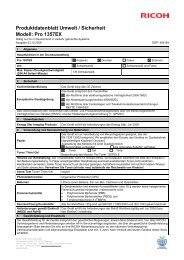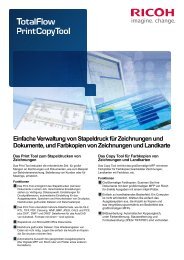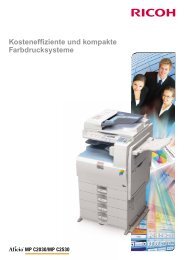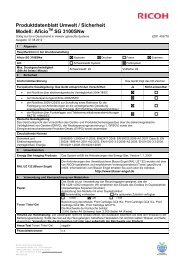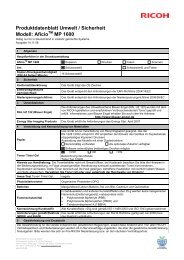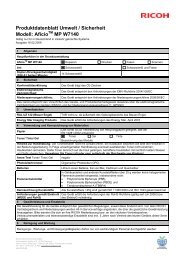Micropress Pro Series - Ricoh
Micropress Pro Series - Ricoh
Micropress Pro Series - Ricoh
Create successful ePaper yourself
Turn your PDF publications into a flip-book with our unique Google optimized e-Paper software.
MicroPress <strong>Pro</strong> <strong>Series</strong><br />
PRODUCTION WORKFLOW SOLUTIONS<br />
Speed<br />
<strong>Pro</strong>ductivity<br />
Performance<br />
MicroPress <strong>Pro</strong> <strong>Series</strong> 7.5
<strong>Pro</strong>duce Complex Documents<br />
Faster and More Efficiently<br />
In today’s competitive landscape, businesses face the constant challenge of producing<br />
high volumes of documents with complex workflow and requirements in a short time.<br />
MicroPress7.5 helps mid-to-high-volume print-on-demand environments maximise<br />
their current equipment investment by providing a fast, high-performance raster-based<br />
digital document production system that produces complex, short-run, colour and black<br />
and white documents. The solution comes with an intuitive graphic user interface, an<br />
industry-leading architecture, late stage editing tools, workflow automation and features<br />
that boost productivity for crunch times.<br />
Get Cutting-Edge <strong>Pro</strong>ductivity<br />
MicroPress’ <strong>Pro</strong>duction, <strong>Pro</strong>fessional and <strong>Pro</strong>digy servers maximise productivity in demanding<br />
production environments. The solution’s make-ready tools also optimise job throughput and produce<br />
unmatched quality. In addition, the flexible, scalable design provides a growth path to meet future<br />
requirements and allows RIPs and software to be easily added.<br />
Extend Solutions’ Colour Functionality<br />
MicroPress’ TrueColor extends users’ colour functionality through several features. Image Editing<br />
provides an intuitive way to adjust colours fast with its on-screen feedback. Gammatic calibrates<br />
single, multiple and clustered devices to a universal standard for consistent colour output, while<br />
ConTune ensures that documents which are printed across multiple engines appear identical.<br />
For accurate, high-quality colour, TrueColor’s colour management graphic user interface gives<br />
users complete control by allowing them to select ICC profiles and rendering intent per image<br />
type. Its ICC <strong>Pro</strong>file <strong>Pro</strong>cessor saves users time by automatically recognising RGB, CMYK, LAB<br />
and spot colours and intelligently maps them to the correct CMYK values for each print engine.<br />
The solution’s newest feature, EFI Spot On with Substitute Colors, accurately reproduce named<br />
colours on printers for perfect logos, letterheads and more, ensuring accurate corporate colours<br />
every time.<br />
MicroPress offers TrueCurves for universal curve creation, making the process quick and easy<br />
with mouse-drag functionality and anchor points for sophisticated fine-tuning. It also offers<br />
multiple proofing emulations per printer, allowing a single engine to produce various proofing<br />
emulations by selecting printer queues with different colour setups.<br />
2<br />
Colour Editing generates exceptional print output.<br />
ICC Color Set Up produces accurate<br />
and consistent colour
Use Expert Tools to Speed up you Digital PrePress Work<br />
In the print-on-demand world, last-minute changes are inevitable. MicroPress offers several<br />
prepress tools to get the job done. Its interface increases operator efficiency by offering device<br />
features in a consistent format that improves productivity and reduces the learning curve<br />
associated on new and different engines.<br />
For greater productivity, TruePrint drives each device at its maximum speed, regardless of page<br />
complexity or volume. TrueRecover increases engine performance by automatically providing<br />
page and job level error detection and recovery across one or multiple devices. In addition,<br />
TrueCluster increases engine output by printing multiple and large jobs simultaneously and<br />
quickly, while PowerRIP maximises throughput by allowing simultaneous processing of multiple<br />
files, eliminating bottlenecks.<br />
Harness Make-Read Tools to Streamline Workflow<br />
MicroPress’ TrueEdit dramatically streamlines workflow by automating manual processes such as<br />
hand collating, tab inserting, document renumbering and booklet creating. Its make-ready tool suite<br />
also enables operators to prepare documents that have already been RIPped for printing.<br />
For advanced tab functions, Tab Editor allows users to edit and update tabs, while Tab Builder<br />
speeds up the document production process by making it quick and easy to create tab pages and<br />
to place text on tabs.<br />
MicroPress’ Layout Modes allows the operator to quickly view document layout for easy page level<br />
settings and tab insertion, saving precious time. In addition, the Page-Level Media Selection feature<br />
allows users to select media from page properties for individual pages, page ranges or selected criteria<br />
such as paper size and media type. <strong>Micropress</strong> also offers powerful media catalog with WYSIWYG<br />
editing views with page and chapter level control.<br />
Benefit from Advanced Job Management Capabilities<br />
MicroPress’ advanced job management features provide complete engine control to optimise any<br />
workflow with tools such as TrueScript, which automates frequently performed tasks.<br />
For fast learning, the newly designed PrintStation Manager comes with an intuitive graphic user<br />
interface that increases productivity, while decreasing the learning curve.<br />
For exporting and managing media entries using familiar terminology, there’s Media Catalog, which<br />
also provides seamless integration to EFI Digital StoreFront. In addition, MicroPress comes with<br />
the Color and Black & White Split feature to automatically direct pages to the appropriate devices,<br />
eliminating need for manual collation and reducing costs.<br />
EFI Spot On optimises printing<br />
of named colours<br />
MicroPress <strong>Pro</strong> <strong>Series</strong> 7.5 3
EFI’s portfolio of<br />
integrated solutions<br />
increases productivity<br />
and improves your<br />
bottom line. Find out<br />
more at www.efi.com.<br />
Take a look at the most complete production workflow single-source solution in the industry!<br />
MicroPress <strong>Pro</strong> <strong>Series</strong> 7.5 Features<br />
Version: <strong>Pro</strong>digy <strong>Pro</strong>fessional <strong>Pro</strong>duction<br />
Scalability<br />
TruePrint<br />
TrueCluster N/A<br />
TrueRecover<br />
MicroPress RIP<br />
PowerRIP N/A<br />
TruePCL<br />
Drives a single<br />
engine<br />
TrueColor *Color Engine<br />
ColorWise Spot-On with<br />
Substitute Color<br />
TrueEdit<br />
Remote TrueEdit<br />
TrueScript<br />
Auto Archive<br />
Annotations<br />
OCR<br />
Calculate toner coverage<br />
Export job info to third-party<br />
billing application<br />
MicroSpool<br />
Clusters up to<br />
4 engines<br />
MicroImager *(Separate PC) *(Separate PC)<br />
Hot Folders<br />
Soft<strong>Pro</strong>of<br />
Paper Simulation *Color Engine<br />
Drives up to 12,<br />
clusters 8 engines<br />
Multiple Plate Printing *Color Engine<br />
Automatic Solid color,<br />
RGB, CMYK, Lab<br />
*Color Engine<br />
Digital StoreFront *(Separate PC) *(Separate PC) *(Separate PC)<br />
= Standard = Optional<br />
Official Partner of EFI<br />
ColorWise, Command WorkStation, DocBuilder <strong>Pro</strong>, DocStream, EDOX, EFI, Fiery, the Fiery logo, Fiery Driven, the Fiery Driven logo, OneFlow, PrinterSite, PrintFlow,<br />
PrintMe, PrintSmith, PrintSmith Site, <strong>Pro</strong>graph, <strong>Pro</strong>teus, RIP-While-Print and VUTEk are registered trademarks of Electronics for Imaging, Inc. in the U.S. Patent and<br />
Trademark Office and/or certain other foreign jurisdictions. Bestcolor is a registered trademark of Electronics For Imaging GmbH in the U.S. Patent and Trademark<br />
Office. ADS, AutoCal, Auto-Count, Balance, BioVu, Build, ColorCal, Digital StoreFront, Estimate, Fiery Link, Fiery Prints, Fiery Spark, FreeForm, Hagen, Intelligent<br />
Device Management, Jetrion, the Jetrion logo, Logic, MicroPress, Printcafe, PSI, PSI Flexo, RIPChips, Scan, SendMe, Splash, Spot-On, VisualCal, WebTools, the EFI<br />
logo, the Fiery Prints logo, and Essential to Print are trademarks of Electronics for Imaging, Inc. Best, the Best logo, Colorproof, PhotoXposure, Remoteproof, and<br />
Screenproof are trademarks of Electronics For Imaging GmbH. All other terms and product names may be trademarks or registered trademarks of their respective<br />
owners, and are hereby acknowledged. © 2007 Electronics for Imaging<br />
EFI Ltd, Stonebridge House, Padbury Oaks, Old Bath Road<br />
Longford, Middlesex UB7 0EW, United Kingdom<br />
tel +44 [0]1753 283676<br />
fax +44 [0]1753 283636<br />
www.efi.com U068.03.07_UK