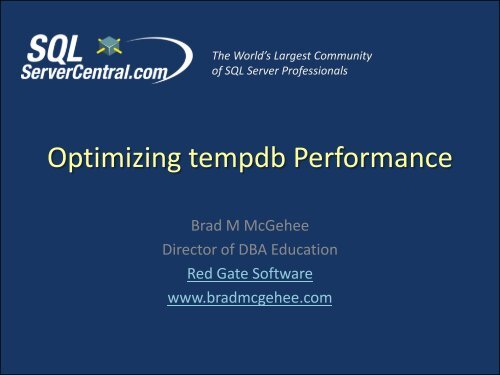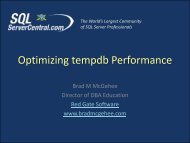Optimizing tempdb Performance - Brad M McGehee
Optimizing tempdb Performance - Brad M McGehee
Optimizing tempdb Performance - Brad M McGehee
Create successful ePaper yourself
Turn your PDF publications into a flip-book with our unique Google optimized e-Paper software.
The World’s Largest Community<br />
of SQL Server Professionals<br />
<strong>Optimizing</strong> <strong>tempdb</strong> <strong>Performance</strong><br />
<strong>Brad</strong> M <strong>McGehee</strong><br />
Director of DBA Education<br />
Red Gate Software<br />
www.bradmcgehee.com
My Assumptions About You<br />
• You are most likely a DBA or developer with one or<br />
more years SQL Server experience.<br />
• You have a basic understanding of how to use<br />
<strong>Performance</strong> Monitor.<br />
• You have a basic understanding of DMVs.<br />
• You have a basic understanding of SQL Server<br />
internals.<br />
The World’s Largest Community of SQL Server Professionals
What We Are Going to Learn Today<br />
• What Objects are Stored in <strong>tempdb</strong><br />
• <strong>tempdb</strong> Internals<br />
• Types of <strong>tempdb</strong> Problems<br />
• Ways to Monitor <strong>tempdb</strong><br />
• Ways to Optimize <strong>tempdb</strong><br />
Note: This session covers SQL Server 2005/2008<br />
The World’s Largest Community of SQL Server Professionals
What is Stored in <strong>tempdb</strong>?<br />
• <strong>tempdb</strong> is used to store three different<br />
categories of temporary data:<br />
– User Objects<br />
– Internal Objects<br />
– Version Stores<br />
The World’s Largest Community of SQL Server Professionals
User Objects<br />
• Local and global temporary tables (and<br />
indexes if created)<br />
• User-defined tables and indexes<br />
• Table variables<br />
• Tables returned in table-valued functions<br />
Note: This list, and the following lists, are not designed to be all inclusive.<br />
The World’s Largest Community of SQL Server Professionals
Internal Objects<br />
• Work tables for DBCC CHECKDB and DBCC CHECKTABLE.<br />
• Work tables for hash operations, such as joins and<br />
aggregations.<br />
• Work tables for processing static or keyset cursors.<br />
• Work tables for processing Service Broker objects.<br />
• Work files needed for many GROUP BY, ORDER BY, UNION,<br />
SORT, and SELECT DISTINCT operations.<br />
• Work files for sorts that result from creating or rebuilding<br />
indexes (SORT_IN_TEMPDB).<br />
The World’s Largest Community of SQL Server Professionals
Version Stores<br />
• The version store is a collection of pages used to store rowlevel<br />
versioning of data.<br />
• There are two types of version stores:<br />
1. Common Version Store: Examples include:<br />
– Triggers.<br />
– Snapshot isolation or read-committed snapshot isolation<br />
(uses less <strong>tempdb</strong> than snapshot isolation).<br />
– MARS (when multiple active result sets are used).<br />
2. Online-Index-Build Version Store:<br />
– Used for online index builds or rebuilds. EE edition only.<br />
The World’s Largest Community of SQL Server Professionals
FYI: Quick Definitions<br />
• Snapshot Isolation: Specifies that data read by any statement in a<br />
transaction will be transactionally consistent with the data that existed at<br />
the start of the transaction. Data modifications made by other<br />
transactions after the start of the transaction are not visible to statements<br />
executing in the current transaction. The effect is as if the statements in a<br />
transaction gets a snapshot of the committed data as it existed at the start<br />
of the transaction.<br />
• Read-Committed Snapshot Isolation: Row versioning is used to present<br />
each statement with a transactionally consistent snapshot of the data as it<br />
existed at the start of the statement. Locks are not used to protect the<br />
data from updates by other transactions.<br />
• Multiple Active Results Sets (MARS): Allows applications to have more<br />
than one pending request per connection, and in particular, to have more<br />
than one active default result set per connection.<br />
The World’s Largest Community of SQL Server Professionals
Keep the Following in Mind<br />
• If your SQL Server instance doesn’t employ many of the<br />
activities just described, then <strong>tempdb</strong> performance may not<br />
be an issue for you.<br />
• On the other hand, if your SQL Server instance uses many of<br />
the above features, then <strong>tempdb</strong> could become a significant<br />
bottleneck for your SQL Server instance.<br />
• Only by investigation will you know.<br />
• Keep in mind that there is only one <strong>tempdb</strong>, and it is possible<br />
for one misbehaved application and database to indirectly<br />
affect the performance of all the other databases on the same<br />
instance.<br />
The World’s Largest Community of SQL Server Professionals
<strong>tempdb</strong> Internals (1)<br />
• <strong>tempdb</strong> is dropped and recreated every time the SQL Server<br />
service is stopped and restarted.<br />
• When SQL Server is restarted, <strong>tempdb</strong> inherits many of the<br />
characteristics of model, and creates an MDF file of 8MB and<br />
an LDF file of 1MB (default setting).<br />
• By default, autogrowth is set to grow by 10% with<br />
unrestricted growth.<br />
• Each SQL Server instance may have only one <strong>tempdb</strong>,<br />
although <strong>tempdb</strong> may have multiple physical files.<br />
• DEMO<br />
The World’s Largest Community of SQL Server Professionals
<strong>tempdb</strong> Internals (2)<br />
• Many database options can’t be changed (e.g. Database Read-<br />
Only, Auto Close, Auto Shrink).<br />
• <strong>tempdb</strong> only uses the simple recovery model.<br />
• <strong>tempdb</strong> may not be backed up, restored, be mirrored, have<br />
database snapshots made of it, or have many DBCC<br />
commands run against it.<br />
• <strong>tempdb</strong> may not be dropped, detached, or attached.<br />
The World’s Largest Community of SQL Server Professionals
<strong>tempdb</strong> Internals (3)<br />
• <strong>tempdb</strong> logging works differently from regular logging.<br />
Operations are minimally logged, as redo information is not<br />
included, which reduces <strong>tempdb</strong> transaction log activity.<br />
• The log is truncated constantly during the automatic<br />
checkpoint process, and should not grow significantly,<br />
although it can grow with long-running transactions, or if disk<br />
I/O is bottlenecked.<br />
• If a <strong>tempdb</strong> log file grows wildly:<br />
– Check for long-running transactions (and kill them if necessary)<br />
– Check for I/O bottlenecks (and fix them if possible)<br />
– Manually running a checkpoint can often temporally reduce a wildly<br />
growing log file if bottle-necked disk I/O is the problem.<br />
The World’s Largest Community of SQL Server Professionals
Execution Plans and <strong>tempdb</strong><br />
• When a query execution plan is cached, temporary objects in<br />
<strong>tempdb</strong> that are required by the plan, if any, are often cached<br />
as well. This is called temporary object reuse.<br />
• Obviously, not the entire object is cached, just a portion of it.<br />
When a temporary object is cached, up to nine pages are<br />
cached for reuse.<br />
• This improves the performance of the next execution of the<br />
query as the object already partially exists, but this also takes<br />
up space in <strong>tempdb</strong>.<br />
• If the system is low on memory, the Database Engine removes<br />
the execution plan and drops the cached temporary objects.<br />
The World’s Largest Community of SQL Server Professionals
Types of <strong>tempdb</strong> Problems<br />
• Generally, there are three major problems you run<br />
into with <strong>tempdb</strong>:<br />
1. <strong>tempdb</strong> is experiencing an I/O bottleneck, hurting server performance.<br />
2. <strong>tempdb</strong> is experiencing contention on various global allocation structures<br />
(metadata pages) as temporary objects are being created, populated,<br />
and dropped. E.G. Any space-changing operation acquires a latch on PFS,<br />
GAM or SGAM pages to update space allocation metadata. A large<br />
number of such operations can cause excessive waits while latches are<br />
acquired, creating a bottleneck (hotspot), and hurting performance.<br />
3. <strong>tempdb</strong> has run out of space.<br />
• Ideally, you should be monitoring all these on a<br />
proactive basis to identify potential problems.<br />
The World’s Largest Community of SQL Server Professionals
FYI: Quick Definitions<br />
• PFS (Page Free Space): Tracks the allocation status of each page,<br />
such as whether an individual page has been allocated, and the<br />
amount of free space on each page. PFS uses one byte to track<br />
each page.<br />
• GAM (Global Allocation Map): Tracks what extents have been<br />
allocated. Each GAM page covers 64,000 extents, or almost 4 GB<br />
of data.<br />
• SGAM (Shared Global Allocation Map): Tracks which extents are<br />
currently being used as mixed extents, and also have at least one<br />
unused page. Each SGAM covers 64,000 extents, or almost 4 GB<br />
of data.<br />
The World’s Largest Community of SQL Server Professionals
Identifying <strong>tempdb</strong> I/O Problems<br />
• Use <strong>Performance</strong> Monitor to determine how busy the disk is where your <strong>tempdb</strong><br />
MDF and LDF files are located.<br />
• LogicalDisk Object: Avg. Disk Sec/Read: The average time, in seconds, of a read of<br />
data from disk. Numbers below are a general guide only and may not apply to your<br />
hardware configuration.<br />
• Less than 10 milliseconds (ms) = very good<br />
• Between 10-20 ms = okay<br />
• Between 20-50 ms = slow, needs attention<br />
• Greater than 50 ms = serious IO bottleneck<br />
• LogicalDisk Object: Avg. Disk Sec/Write: The average time, in seconds, of a write<br />
of data to the disk. See above guidelines.<br />
• LogicalDisk: %Disk Time: The percentage of elapsed time that the selected disk<br />
drive is busy servicing read or write requests. A general guideline is that if this<br />
value > 50%, there is a potential I/O bottleneck.<br />
The World’s Largest Community of SQL Server Professionals
Identifying Contention on Allocation Structures<br />
Using <strong>Performance</strong> Counters<br />
• Use these performance counters to monitor allocation/deallocation<br />
contention in SQL Server:<br />
– Access Methods:Worktables Created/sec: The number of work tables created<br />
per second. Work tables are temporary objects and are used to store results<br />
for query spool, LOB variables, and cursors. This number should generally be<br />
less than 200, but can vary based on your hardware.<br />
– Access Methods:Workfiles Created/sec: Number of work files created per<br />
second. Work files are similar to work tables but are created by hashing<br />
operations. Used to store temporary results for hash and hash aggregates.<br />
High values may indicate contention potential. Create a baseline.<br />
– Temp Tables Creation Rate: The number of temporary tables created/sec.<br />
High values may indicate contention potential. Create a baseline.<br />
– Temp Tables For Destruction: The number of temporary tables or variables<br />
waiting to be destroyed by the cleanup system thread. Should be near zero,<br />
although spikes are common.<br />
The World’s Largest Community of SQL Server Professionals
Identifying Contention on Allocation Structures<br />
Using Wait States<br />
• If latches are waiting to be acquired on <strong>tempdb</strong> pages for<br />
various connections, this may indicate allocation page<br />
contention.<br />
• Use this code to find out:<br />
SELECT session_id, wait_duration_ms, resource_description<br />
FROM sys.dm_os_waiting_tasks<br />
WHERE wait_type like 'PAGE%LATCH_%' AND<br />
resource_description like '2:%'<br />
The World’s Largest Community of SQL Server Professionals<br />
Allocation Page Contention:<br />
2:1:1 = PFS Page<br />
2:1:2 = GAM Page<br />
2:1:3: = SGAM Page
Identifying Contention on Allocation<br />
Structures Using DMVs<br />
• This DMV can tell you how much space (in pages) is allocated<br />
to the various contents of the <strong>tempdb</strong>, so you know what<br />
objects are most used in your <strong>tempdb</strong>.<br />
SELECT<br />
SUM (user_object_reserved_page_count)*8 as usr_obj_kb,<br />
SUM (internal_object_reserved_page_count)*8 as<br />
internal_obj_kb,<br />
SUM (version_store_reserved_page_count)*8 as<br />
version_store_kb<br />
FROM sys.dm_db_file_space_usage<br />
• Demo<br />
The World’s Largest Community of SQL Server Professionals
<strong>tempdb</strong> Space Allocation<br />
• A higher % allocation for user objects implies that objects that are<br />
created by applications are the major consumers of <strong>tempdb</strong>. This<br />
may or may not be a cause of concern, but can imply potential<br />
allocation page contention.<br />
• A higher % allocation for internal objects implies that the query<br />
plans make heavy use of <strong>tempdb</strong>. This may not be a problem, but<br />
you may want to look at the queries and try to optimize them.<br />
• A higher % allocation for the version store implies that the version<br />
store cleanup cannot keep pace with version generation. See if a<br />
long-running transaction is preventing version store cleanup. Or, a<br />
high transaction throughput might be generating a large number of<br />
versions per minute.<br />
The World’s Largest Community of SQL Server Professionals
Monitoring <strong>tempdb</strong> Space<br />
• <strong>Performance</strong> Counters:<br />
• SQL Server: Database: Data File(s) Size(KB): <strong>tempdb</strong><br />
• SQL Server: Database: Log File(s) Used Size(KB): <strong>tempdb</strong><br />
• SQL Server: Transactions: Free Space in <strong>tempdb</strong> (KB)<br />
• DMV<br />
• sys.dm_db_file_space_usage<br />
• Consider creating an alert so you are notified if<br />
<strong>tempdb</strong> grows larger than its typical size.<br />
The World’s Largest Community of SQL Server Professionals
If <strong>tempdb</strong> Space Runs Low, Errors Occur<br />
• Check the SQL Server error log for these errors:<br />
– 1101 or 1105: A session has to allocate more space in <strong>tempdb</strong> in order<br />
to continue<br />
– 3959: The version store is full.<br />
– 3967: The version store has been forced to shrink because <strong>tempdb</strong> is<br />
full.<br />
– 3958 or 3966: A transaction is unable to find a required version record<br />
in <strong>tempdb</strong>.<br />
The World’s Largest Community of SQL Server Professionals
Tips for <strong>Optimizing</strong> <strong>tempdb</strong>: Overview<br />
• Minimize the use of <strong>tempdb</strong><br />
• Enhance temporary object reuse<br />
• Add more RAM to your server<br />
• Locate <strong>tempdb</strong> on its own array<br />
• Locate <strong>tempdb</strong> on a fast I/O subsystem<br />
• Leave Auto Create Statistics & Auto Update Statistics on<br />
• Pre-allocate <strong>tempdb</strong> space – everyone needs to do this<br />
• Don’t shrink <strong>tempdb</strong> if you don’t need to<br />
• Divide <strong>tempdb</strong> among multiple physical files<br />
• Avoid using Transparent Data Encryption (2008)<br />
The World’s Largest Community of SQL Server Professionals
How to Optimize <strong>tempdb</strong>—General<br />
• Generally, if you are building a new SQL Server instance, it is a<br />
good idea to assume that <strong>tempdb</strong> performance will become a<br />
problem, and to take proactive steps to deal with this<br />
possibility.<br />
• It is easier to deal with <strong>tempdb</strong> performance issues before<br />
they occur, than after they occur.<br />
• The following <strong>tempdb</strong> performance tips may or may not apply<br />
to your particular situation.<br />
• It is important to evaluate each recommendations, and<br />
determine which ones best fit your particular SQL Server’s<br />
instance. Not a one size fits all approach.<br />
The World’s Largest Community of SQL Server Professionals
Minimize the Use of <strong>tempdb</strong> (1)<br />
• Use standard performance tuning techniques to boost your<br />
server’s performance before you do anything. Examples<br />
include:<br />
• Don’t return more rows than you need.<br />
• Don’t sort data that doesn’t need sorting, or sort it on the client.<br />
• Don’t use UNION or SELECT DISTINCT if not needed.<br />
• Keep transactions short.<br />
• Use proper indexing.<br />
• Avoid using local and global temp tables. Either rewrite your code to<br />
avoid using them, or consider creating a permanent work table.<br />
The World’s Largest Community of SQL Server Professionals
Minimize the Use of <strong>tempdb</strong> (2)<br />
• Avoid using static and keyset-driven cursors. In most cases,<br />
cursors can be avoided by rewriting the code.<br />
• Avoid using large object data types.<br />
• Avoid using table variables.<br />
• Avoid aggregating excessive amounts of data.<br />
• Avoid joins that indicate a hash-type join in the query<br />
execution plan. Rewrite the query or use better indexing.<br />
• Avoid using triggers.<br />
• Avoid using row-versioning-based transaction isolation levels.<br />
The World’s Largest Community of SQL Server Professionals
Minimize the Use of <strong>tempdb</strong> (3)<br />
• Avoid using the SORT_IN_TEMPDB option when creating or<br />
rebuilding an index. If you decide to use this option, schedule<br />
it to run during a slower time of the day.<br />
• Avoid using online index rebuilding (Enterprise Edition), which<br />
uses row versioning and, in turn, uses <strong>tempdb</strong>. If you decide<br />
to use this option, schedule it to run during a slower time of<br />
the day.<br />
• Schedule jobs, such as DBCC CHECKDB, that use <strong>tempdb</strong><br />
heavily, at times of the day when the SQL Server instance is<br />
less busy. Or perform DBCC CHECKDB on a database backup<br />
on another server.<br />
The World’s Largest Community of SQL Server Professionals
I Need the Features You Told Me to Avoid<br />
• The previous slides suggest avoiding taking<br />
advantage of a lot of tools that are available to you.<br />
• If you need these tools, then use them, but keep in<br />
mind that they affect <strong>tempdb</strong> performance, and plan<br />
accordingly.<br />
• On the other hand, don’t be lazy.<br />
The World’s Largest Community of SQL Server Professionals
Enhance Temporary Object Reuse<br />
• Temporary objects need to be created inside another object in<br />
order to be cached, such as:<br />
– Stored procedure<br />
– Trigger<br />
– User-defined function<br />
– Return table of a user-defined table-valued function<br />
• Because of the above, temporary object reuse can’t be used if<br />
the objects are created using dynamic T-SQL.<br />
• If a temp table is created, and if any DDL (creating index for<br />
example) is run against the table, it can’t be cached.<br />
• Using named constraints when creating temp tables also<br />
prevents temporary object reuse.<br />
The World’s Largest Community of SQL Server Professionals
Add More RAM to Your Server<br />
• Depending on the operation, SQL Server tries to perform<br />
the action in the buffer cache. (e.g. sorts)<br />
• If the buffer cache does not have enough available space,<br />
then the operation may have to spill to <strong>tempdb</strong>. This<br />
places additional overhead on <strong>tempdb</strong>.<br />
• If your server is experiencing a memory bottleneck, then<br />
adding RAM can help reduce the load on <strong>tempdb</strong>.<br />
• On the other hand, if your server has plenty of memory,<br />
adding more won’t help <strong>tempdb</strong> performance.<br />
The World’s Largest Community of SQL Server Professionals
Locate <strong>tempdb</strong> on its Own Array<br />
• If <strong>tempdb</strong> becomes very active, disk I/O contention<br />
can become an issue.<br />
• One way to help mitigate this problem is to locate<br />
<strong>tempdb</strong> on its on disk array (or LUN) so that <strong>tempdb</strong><br />
activity doesn’t have to compete with other disk I/O<br />
activity.<br />
• If you can’t put <strong>tempdb</strong> on its own array, then at<br />
least separate the mdf and ldf files, as you should be<br />
doing with your production databases.<br />
The World’s Largest Community of SQL Server Professionals
Locate <strong>tempdb</strong> on Fast I/O Subsystem<br />
• Always locate <strong>tempdb</strong> on the fastest I/O subsystem<br />
you have available.<br />
• Prefer RAID 10 or RAID 1. RAID 5 is slow for writes<br />
and should generally be avoided for <strong>tempdb</strong>, as<br />
<strong>tempdb</strong> is often write-intensive.<br />
• If using a SAN, consult with a SAN engineer to ensure<br />
that <strong>tempdb</strong> won’t be affected by other disk I/O.<br />
• Consider SSD drives for <strong>tempdb</strong> MDF and LDF files.<br />
The World’s Largest Community of SQL Server Professionals
Leave Auto Statistics On<br />
• By default, the database options Auto Create<br />
Statistics and Auto Update Statistics are turned on<br />
for <strong>tempdb</strong>.<br />
• In most cases, don’t turn these options off, as SQL<br />
Server will automatically create and update statistics<br />
as needed in temporary tables and indexes, helping<br />
to boost performance of the many operations<br />
performed on them.<br />
The World’s Largest Community of SQL Server Professionals
Pre-Allocate <strong>tempdb</strong> Space<br />
• The default 8MB of <strong>tempdb</strong> space that is automatically allocated is<br />
generally way too small a value.<br />
• As SQL Server needs more <strong>tempdb</strong> space, it will request it, and<br />
through autogrowth, it will get it, 10% at a time.<br />
• When autogrowth kicks in, it uses up resources at often<br />
inconvenient times, and transactions have to wait until autogrowth<br />
finishes, maybe causing timeouts. Also, autogrowth can contribute<br />
to physical file fragmentation, which hurts I/O.<br />
• Instead, you should pre-allocate <strong>tempdb</strong> space so that when SQL<br />
Server is restarted, that it is immediately sized to the optimum size.<br />
• Using Instant File Initialization can greatly speed the process of<br />
growing the <strong>tempdb</strong> at system start (but not for log growth).<br />
The World’s Largest Community of SQL Server Professionals
How to Pre-allocate <strong>tempdb</strong> Space<br />
• Use ALTER DATABASE, or SSMS, to increase the size<br />
of the <strong>tempdb</strong> database MDF and LDF files.<br />
USE master;<br />
GO<br />
ALTER DATABASE <strong>tempdb</strong><br />
MODIFY FILE<br />
(NAME = tempdev,<br />
GO<br />
SIZE = 20MB);<br />
ALTER DATABASE <strong>tempdb</strong><br />
MODIFY FILE<br />
GO<br />
(NAME = templog,<br />
SIZE = 10MB)<br />
The World’s Largest Community of SQL Server Professionals
How to Move <strong>tempdb</strong><br />
• Determine the current location of the MDF and LDF files<br />
• Run the ALTER DATABASE command to move the files<br />
USE master;<br />
GO<br />
ALTER DATABASE <strong>tempdb</strong><br />
MODIFY FILE (NAME = tempdev, FILENAME = 'E:\SQLData\<strong>tempdb</strong>.mdf');<br />
GO<br />
ALTER DATABASE <strong>tempdb</strong><br />
MODIFY FILE (NAME = templog, FILENAME = 'F:\SQLLog\templog.ldf');<br />
GO<br />
• Stop and restart the SQL Server instance<br />
• Delete the old MDF and LDF files<br />
The World’s Largest Community of SQL Server Professionals
How Large Should <strong>tempdb</strong> Be?<br />
• If you have a dedicated disk array for <strong>tempdb</strong>, then allocate about<br />
85% of the total available space to <strong>tempdb</strong>.<br />
• If you have to share <strong>tempdb</strong> with other databases, start with an<br />
educated guess for new servers. For existing servers, observe how<br />
much <strong>tempdb</strong> is used over time, and set its size accordingly, with a<br />
little extra room for growth.<br />
• Keep autogrowth on just in case you are wrong, and some<br />
unexpected transactions eats up a lot of additional <strong>tempdb</strong> space.<br />
• Assuming that you have pre-allocated <strong>tempdb</strong>, then using a fixed<br />
autogrowth value from 1-10% of the size of <strong>tempdb</strong> should cover<br />
most unexpected growth spurts with minimal resource effect. Don’t<br />
allow too much autogrowth of a log, as everything stops while a log<br />
grows, and instant file initialization doesn’t help.<br />
The World’s Largest Community of SQL Server Professionals
Don’t Shrink Tempdb<br />
• The amount of space actually used out of the amount of space<br />
allocated to <strong>tempdb</strong> can vary wildly over time. This is normal<br />
behavior.<br />
• Don’t be tempted to shrink <strong>tempdb</strong> just because it is not using all of<br />
its space. If you do, you could start a cycle of growth and shrinkage<br />
that wastes server resources.<br />
• If the rare cases where <strong>tempdb</strong> grows excessively (due to a wild<br />
query, for example), and if you don’t expect the behavior to<br />
reoccur, then you may want to shrink <strong>tempdb</strong> to its “normal” size.<br />
• The best way to shrink <strong>tempdb</strong> is to stop and restart the server so<br />
that the pre-allocated size is recreated. Using DBCC SHRINKFILE<br />
might work, but is often ineffective.<br />
The World’s Largest Community of SQL Server Professionals
Divide <strong>tempdb</strong> Into Multiple Files<br />
• By default, when <strong>tempdb</strong> is created, the MDF and LDF are created<br />
as single physical files.<br />
• While the LDF should always remain as a single physical file, often<br />
dividing the <strong>tempdb</strong> MDF into multiple physical files can help<br />
performance.<br />
• Multiple files can reduce contention on various global allocation<br />
structures by spreading activity over multiple physical files. This is<br />
particularly useful for those <strong>tempdb</strong> database which spend a large<br />
percentage of time allocating and de-allocating temporary objects.<br />
• Keep in mind that using more physical disk files for <strong>tempdb</strong> can<br />
increase switching costs and file management overhead, which<br />
could potentially hurt performance.<br />
• Thus, a balance must be maintained. How is this done?<br />
The World’s Largest Community of SQL Server Professionals
How Many Physical Files Should <strong>tempdb</strong> Have?<br />
• Microsoft BOL recommends (very generally) that <strong>tempdb</strong> should<br />
have one physical file per CPU core. This is probably too much.<br />
• Instead, as a good starting point, create as many physical files<br />
that equal ½ of the CPU cores you have, up to a maximum of 8<br />
physical files. E.G. 8 CPU cores = 4 physical files<br />
• When you exceed 8 physical files, you may be reaching the point<br />
where the overhead of maintaining multiple <strong>tempdb</strong> physical<br />
files overcomes the benefits.<br />
• Only through formal testing will you able to determine the<br />
optimum number of physical files for your particular instance’s<br />
<strong>tempdb</strong>.<br />
The World’s Largest Community of SQL Server Professionals
Recommendations for Multiple <strong>tempdb</strong> Files<br />
• If you choose to use multiple physical <strong>tempdb</strong> files,<br />
keep the following in mind:<br />
– Each physical file must be identical in size.<br />
– The autogrowth setting for each physical file must be identical, and<br />
should autogrowth kick in, manually ensure that all physical files have<br />
an identical size. Use an alert to let you know when this happens.<br />
• The above is important because SQL Server uses a<br />
proportional fill strategy to fill the physical files, and<br />
if the files become different sizes, then the benefit of<br />
multiple physical files goes away.<br />
The World’s Largest Community of SQL Server Professionals
Example for Creating Multiple Files<br />
• Determine where current <strong>tempdb</strong> file is at, and its size.<br />
• Determine what file(s) have to be added.<br />
• Run ALTER DATABASE command, or use SSMS.<br />
USE master;<br />
GO<br />
ALTER DATABASE [<strong>tempdb</strong>]<br />
ADD FILE ( NAME = 'tempdev1',<br />
FILENAME = 'f:\<strong>tempdb</strong>1.ndf' ,<br />
SIZE = 8192KB , FILEGROWTH = 10%)<br />
• Note: Restart SQL Server to get physical files in synch<br />
The World’s Largest Community of SQL Server Professionals
Avoid Using TDE<br />
• SQL Server 2008 offers a database-level encryption feature<br />
called Transparent Database Encryption (TDE).<br />
• If this is turned on for one or more databases on a SQL Server<br />
instance, then all the activity in <strong>tempdb</strong> (whether it comes from<br />
a encrypted or non-encrypted database) will be encrypted.<br />
• Encryption increases CPU usage and slows down <strong>tempdb</strong><br />
performance.<br />
• If you decide to use TDE, you will want to incorporate as many of<br />
the <strong>tempdb</strong> performance tuning tips that I have suggested in<br />
order to help overcome the additional burden added by TDE.<br />
The World’s Largest Community of SQL Server Professionals
Take Aways From This Session<br />
• You don’t know if you have a <strong>tempdb</strong> performance issue<br />
unless you check. Check often on critical servers.<br />
• It is easier to prevent <strong>tempdb</strong> performance problems<br />
before they occur, than after they occur. This includes<br />
both application design and server configuration.<br />
• Implement as many as these recommendations as you<br />
can on your SQL Server instances to be proactive and to<br />
help prevent potential <strong>tempdb</strong> performance issues.<br />
The World’s Largest Community of SQL Server Professionals
Q&A<br />
• Please ask your questions clearly and loudly.<br />
• If you don’t get your questions answered now, see<br />
me after the session, or e-mail me.<br />
The World’s Largest Community of SQL Server Professionals
Free E-Books:<br />
– www.sqlservercentral.com/Books<br />
Check these out:<br />
– www.SQLServerCentral.com<br />
– www.Simple-Talk.com<br />
Contact me at:<br />
Blogs:<br />
bradmcgehee@hotmail.com<br />
www.bradmcgehee.com<br />
www.twitter.com/bradmcgehee<br />
Find Out More<br />
Click Here for a free 14-day trial of the Red Gate SQL Server Toolbelt<br />
The World’s Largest Community of SQL Server Professionals