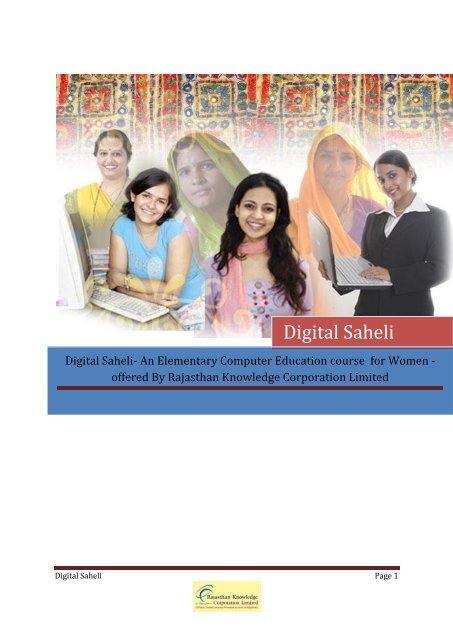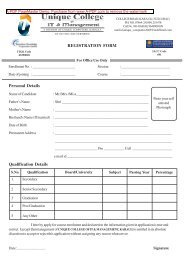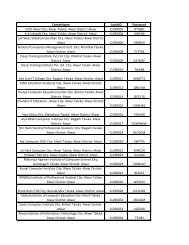Digital Saheli- An Elementary Computer Education course for ...
Digital Saheli- An Elementary Computer Education course for ...
Digital Saheli- An Elementary Computer Education course for ...
You also want an ePaper? Increase the reach of your titles
YUMPU automatically turns print PDFs into web optimized ePapers that Google loves.
<strong>Digital</strong> <strong>Saheli</strong><br />
<strong>Digital</strong> <strong>Saheli</strong>- <strong>An</strong> <strong>Elementary</strong> <strong>Computer</strong> <strong>Education</strong> <strong>course</strong> <strong>for</strong> Women -<br />
offered By Rajasthan Knowledge Corporation Limited<br />
<strong>Digital</strong> <strong>Saheli</strong> Page 1
<strong>Digital</strong> <strong>Saheli</strong>- <strong>An</strong> <strong>Elementary</strong> <strong>Computer</strong> <strong>Education</strong> <strong>course</strong> <strong>for</strong><br />
Women -offered By Rajasthan Knowledge Corporation Limited<br />
Under the Financial Assistance by the<br />
Women and Child Development Department, Government of Rajasthan<br />
Contents<br />
1 COURSE INTRODUCTION ............................................................................................................................. 3<br />
2 ADMISSION PROCESS .................................................................................................................................. 6<br />
3 COURSE DURATION .................................................................................................................................... 7<br />
4 ACADEMIC DELIVERY MODEL ....................................................................................................................... 7<br />
5 COURSE CURRICULUM .............................................................................................................................. 10<br />
6 MEDIUM OF STUDY .................................................................................................................................. 17<br />
7 COURSE ELIGIBILITY .................................................................................................................................. 17<br />
8 FEE STRUCTURE ........................................................................................................................................ 17<br />
9 CENTER SETUP ......................................................................................................................................... 18<br />
10 FINAL CERTIFICATE ................................................................................................................................... 19<br />
10.1 SPECIMEN COPY OF FINAL CERTIFICATE .............................................................................................................. 20<br />
“<strong>Digital</strong> <strong>Saheli</strong>” Page 2
1. Course Introduction<br />
The “<strong>Digital</strong> <strong>Saheli</strong>” , an <strong>Elementary</strong> <strong>Computer</strong> <strong>Education</strong> <strong>course</strong> <strong>for</strong> Women a 50 hour part-time<br />
Course offered by RKCL, is an elementary <strong>course</strong> on use of In<strong>for</strong>mation Technology in day-to-day life<br />
<strong>for</strong> the women of Rajasthan aimed their empowerment in the emerging digital era of the 21 st<br />
century. This <strong>course</strong> shall help women in the state bridge the <strong>Digital</strong> Divide and the resultant<br />
Knowledge Divide and Opportunity Divide. It will help them improve their efficiency and enhance<br />
their effectiveness in their variety of roles in their personal, professional and social life in a fast<br />
globalizing knowledge based society and knowledge based economy. This <strong>course</strong> will offer the<br />
women a confidence <strong>for</strong> upward mobility in the society and also improve their employability.<br />
The Academic Approach of the <strong>course</strong> will focus on the “work centric” education rather than “book<br />
or in<strong>for</strong>mation centric cognitive overload”. It will focus more on practical application and skill<br />
development rather than theoretical jargon. It will be follow a “Per<strong>for</strong>m” type learning approach as<br />
against the traditional “In<strong>for</strong>m” only type teaching approach so as to build the capacity and<br />
capability of the women as smart and intelligent users of In<strong>for</strong>mation Technology to make a visible<br />
difference in their day-to-day life.<br />
The academic approach is thus based on Learning <strong>for</strong> life, learning through life and learning<br />
throughout life.<br />
Rich multimedia based, in<strong>for</strong>m and per<strong>for</strong>m type of eContent will be offered which will help the<br />
women to actually produce hundreds of Socially Useful and Productive Work related Outputs using<br />
computers, Internet and mobile phones.<br />
The Technology enabled Assessment methodology will have the prime focus of seeking convergence<br />
of Learning and Assessment.<br />
The activities will involve hundreds of activities <strong>for</strong> women to per<strong>for</strong>m varies life activities such as<br />
� Creating email Account<br />
� Using Personal In<strong>for</strong>mation Manager <strong>for</strong> storing the Address Book , Telephone Numbers ,<br />
Birthday , <strong>An</strong>niversary and other event reminders<br />
� Pay electricity bill online , On line weather in<strong>for</strong>mation, On line recipes, cookery shows<br />
� On line krishi / mandi prices , Working knowledge of home appliances and gadgets<br />
� Pay property Tax / Insurance Premium Online , Plan your Picnic / trip with online Train<br />
reservations<br />
� Send greeting card and flowers , Online health awareness<br />
� Visit Various etemple Websites and Take Live Darshan, etc.<br />
“<strong>Digital</strong> <strong>Saheli</strong>” Page 3
Pay bills Online<br />
Search <strong>for</strong> Life Partner<br />
“<strong>Digital</strong> <strong>Saheli</strong>” Page 4
Online Cooking Recipes<br />
Searching <strong>for</strong> Jobs<br />
“<strong>Digital</strong> <strong>Saheli</strong>” Page 5
2. Admission Process<br />
Using Personal In<strong>for</strong>mation Manager<br />
2.1. The female applicant shall approach to the RKCLs IT-GK ( IT -Gyan Kendra)<br />
2.2. She shall fill in an application <strong>for</strong>m available at the RKCL IT-GK and attach the self attested<br />
relevant documents such as Xerox copy of ID proof with photo , 2 copies of passport size<br />
photograph (color or black & White) , Minimum 5 th Pass Mark sheet /Certificate and Age<br />
Proof document.<br />
2.3. IT-GK coordinator shall submit the <strong>for</strong>m along with relevant documents to District Lead Center<br />
of RKCL or any authorized person of RKCL<br />
2.4. These <strong>for</strong>ms will come to Nodal Officer of WCD Dept who shall verify the documents and<br />
confirm the admissions, within the sanctioned quota of that District, as allocated by WCD<br />
Department.<br />
2.5. Final list of confirmed admissions shall be handed over to the respective ITGKs by the DLC<br />
2.6. IT-GK shall fill the details of confirmed admissions in the RKCL’s Admission software (Biz<br />
Client) , shall upload the learner data on RKCL server and generate learner codes <strong>for</strong> accessing<br />
the e-contents of <strong>course</strong> curriculum.<br />
2.7. The ITGK Coordinator will hand over the LIVR (Learner In<strong>for</strong>mation Verification Report) to the<br />
learner.<br />
“<strong>Digital</strong> <strong>Saheli</strong>” Page 6
2.8. The LIVR document contains in<strong>for</strong>mation like: Personal in<strong>for</strong>mation, Photo and Sign specimens<br />
of the Learner, Centre Details and Course Details.<br />
2.9. Applicant women are expected to verify the details given in the LIVR document and submit a<br />
signed copy back to the IT-GK coordinator<br />
2.10. IT-GK coordinator will hand over the study material in the <strong>for</strong>m of a ““<strong>Digital</strong> <strong>Saheli</strong>”” Tutor<br />
CD and a booklet at no extra cost to the learner.<br />
2.11. After the learner receives the LIVR document and the study material, the learner is eligible<br />
to start learning instantly.<br />
3. Course Duration<br />
Total 50 Hours of Learning-cum-Assessment hours and can be completed in one month (2hrs/day)<br />
Course Duration 1 Month<br />
Total Hours 50 hours (2 hour per day; Monday to Saturday )<br />
4. Academic Delivery Model<br />
““<strong>Digital</strong> <strong>Saheli</strong>”” <strong>course</strong> of RKCL offers excellent study material in the <strong>for</strong>m of learning Content<br />
based on socially Useful and Productive Work (SUPW) Outputs with interactive multimedia and rich<br />
voice over in Hindi and English.<br />
Content has both in<strong>for</strong>m and per<strong>for</strong>m types of content delivered through MKCL’s ERA that can be<br />
quickly used at home PC also.<br />
“<strong>Digital</strong> <strong>Saheli</strong>” Page 7
Tutor CD of “<strong>Digital</strong> <strong>Saheli</strong>”<br />
The academic Sessions will get conducted at RKCL IT-GK’s, it will comprise of<br />
Self Study and Revision Learning from<br />
eContent<br />
Session by the Faculty Hands on Activities<br />
15 Minutes 15 Minutes 15 Minutes 15 Minutes<br />
The RKCL certified Learning Facilitator (Faculty) will conduct the academic sessions.<br />
The learner can also carry out additional practice at home with the help of Tutor CD, if she has an<br />
access to computer.<br />
“<strong>Digital</strong> <strong>Saheli</strong>” Page 8
Learning Center<br />
“<strong>Digital</strong> <strong>Saheli</strong>” Page 9
5. Course Curriculum<br />
The various topics covered under the <strong>course</strong> include - basics of computers, Windows operating<br />
system & Internet Applications.<br />
The brief outline of the <strong>course</strong>, the <strong>course</strong> structure, various skills and competencies covered<br />
under the <strong>course</strong> are given below.<br />
5.1. ““<strong>Digital</strong> <strong>Saheli</strong>”” Curriculum and Academic Sessions<br />
Proposed Structure of Each Hour of the Academic Sessions will be structured as (1 hour<br />
daily) the session will involve<br />
o Revision of last days session<br />
o New activity –Per day 3 New Activities<br />
o Practice Sessions involving, take-a-challenge, Try It, etc.<br />
o Activity <strong>for</strong> practice involving actual use of internet<br />
The table below covers the curriculum and day wise break up.<br />
Academic Sessions<br />
Day Topic eContent and Hands on<br />
Day 1 Basics of<br />
Windows<br />
Day 2 Basics of<br />
<strong>Computer</strong>s<br />
Day 3 Basics of<br />
<strong>Computer</strong>s<br />
Day 4 Basics of<br />
Windows<br />
15 min 15 min 15 min 15 min<br />
Switching On The <strong>Computer</strong> Hands on :<br />
Revision of Day 1<br />
Mouse Activity Games<br />
Shut down<br />
computer and<br />
then start your<br />
computer<br />
Log In and Log<br />
Out<br />
Hand on :<br />
Log off your computer<br />
and then log in again.<br />
Practice of Pointing, Click, Double Click,<br />
Drag & Drop techniques<br />
Keyboard Activity Games Use of Enter, Space Bar, Caps Lock, Shift,<br />
Window, Backspace, Delete key<br />
Using Task bar Hands on :<br />
Change the date and time of your<br />
computer<br />
“<strong>Digital</strong> <strong>Saheli</strong>” Page 10
Day 5 Basics of<br />
<strong>Computer</strong>s<br />
Day 6 Basics of<br />
Windows<br />
Day 7 Basics of<br />
<strong>Computer</strong>s<br />
Day 8 Basics of<br />
Windows<br />
Day 9 Basics of<br />
<strong>Computer</strong>s<br />
Day 10 Basics of<br />
Windows<br />
Day 11 Basics of<br />
Windows<br />
Day 12 Internet<br />
Activities<br />
Day 13 Internet<br />
Activities<br />
Revision of Day 4<br />
Introduction To <strong>Computer</strong> (<br />
Revision of Day 5<br />
Using Start button<br />
Revision of Day 6<br />
What is Hardware?<br />
Revision of Day 7<br />
Using Paint<br />
Revision of Day 8<br />
Input devices<br />
Revision of Day 9<br />
Using Notepad<br />
Revision of Day 10<br />
Organizing files and folders<br />
Use of<br />
<strong>Computer</strong><br />
Hands on :<br />
Start recently<br />
opened<br />
programs using<br />
Start button.<br />
Hands on :<br />
Create picture<br />
of Diya /<br />
Rangoli using<br />
paint.<br />
Components of <strong>Computer</strong><br />
Concept of files<br />
and folders.<br />
What is Software?<br />
Personalize the<br />
desktop<br />
Using Paint<br />
Hands on :<br />
Apply paint picture as<br />
wallpaper <strong>for</strong> your<br />
desktop and<br />
Change screen saver of<br />
your computer.<br />
Output devices Storage Devices How to scan your<br />
photograph.<br />
Hands on :<br />
Type tour<br />
personal<br />
details and<br />
save the<br />
notepad file.<br />
Using Recycle<br />
Bin, Icons,<br />
Creating<br />
shortcuts,<br />
Hands on :<br />
Send file to recycle bin<br />
and then restore the<br />
same.<br />
Cut – Copy & Paste the files and folders<br />
Introduction to Internet Using Internet Explorer<br />
Hands on :<br />
“<strong>Digital</strong> <strong>Saheli</strong>” Page 11
Day 14 Internet<br />
Activities<br />
Day 15 Internet<br />
Activities<br />
Day 16 Internet<br />
Activities<br />
Day 17 Internet<br />
Activities<br />
Day 18 Internet<br />
Activities<br />
Day 19 Internet<br />
Activities<br />
Day 20 Internet<br />
Activities<br />
Day 21 Internet<br />
Activities<br />
Explorer various web sites such as<br />
� www.jodhpurfolkfestival.org<br />
� www.rajasthancityguide.com<br />
� www.rajasthan4u.com and much more.<br />
Create Gmail account Create Yahoo<br />
account<br />
Open “Inbox” folder and<br />
read Received Email<br />
Import other emails to your<br />
Gmail account<br />
Compose &<br />
send a message<br />
in Gmail<br />
Create Hotmail<br />
Account<br />
Chat or online<br />
discussion<br />
Download, Install and talk<br />
through Google Talk<br />
Type message in Hindi Send Free SMS<br />
From Internet<br />
to Mobile<br />
Practice of last session Buy Photo<br />
Album, Photo<br />
Print, Photo<br />
Mugs etc<br />
Online<br />
Practice of last session Get Financial<br />
Info Online,<br />
Such as Stock<br />
Quotes or<br />
Mortgage<br />
Interest Rates<br />
Practice of last session Read eBooks<br />
online through<br />
Google<br />
Practice of last session Get info online<br />
about a college,<br />
university, or<br />
other school<br />
you or a family<br />
member might<br />
Send or receive<br />
text messages<br />
using a cell<br />
phone<br />
Buy Electronic<br />
House Hold<br />
Items Online<br />
Rate a product,<br />
service, or<br />
person using an<br />
online rating<br />
system<br />
Learn <strong>for</strong>eign<br />
language online<br />
Pay to access or<br />
download<br />
digital content<br />
online<br />
Create Rediffmail<br />
account<br />
Hands on :<br />
Send mail to your<br />
friend or relative.<br />
Chat with your friends<br />
or relatives<br />
Buy Books online<br />
Subscribe Magazine -<br />
Reader's Digest<br />
Share Trading -<br />
Operate DMAT<br />
Account<br />
Online Application <strong>for</strong><br />
Admission<br />
Take a class online just<br />
<strong>for</strong> personal enjoyment<br />
or enrichment<br />
“<strong>Digital</strong> <strong>Saheli</strong>” Page 12
Day 22 Internet<br />
Activities<br />
Day 23 Internet<br />
Activities<br />
Day 24 Internet<br />
Activities<br />
Day 25 Internet<br />
Activities<br />
Day 26 Internet<br />
Activities<br />
Day 27 Internet<br />
Activities<br />
Day 28 Internet<br />
Activities<br />
Day 29 Internet<br />
Activities<br />
attend<br />
Practice of last session Take a class<br />
online <strong>for</strong> credit<br />
toward a<br />
degree of some<br />
kind<br />
Practice of last session Download<br />
screensavers<br />
from the<br />
Internet<br />
Practice of last session Play 3D games<br />
online<br />
Practice of last session Book Movie<br />
tickets online<br />
Practice of last session Surf the Web<br />
<strong>for</strong> fun<br />
Practice of last session Use<br />
Applications on<br />
Mobile<br />
Practice of last session Understand<br />
Indian Cyber<br />
Law<br />
Practice of last session Look <strong>for</strong><br />
Health/Medical<br />
Info<br />
Give Subject<br />
Test Online<br />
Download and<br />
Play 3D Games<br />
Watch a Video<br />
Clip or Listen to<br />
an Audio Clip<br />
Listen Songs on<br />
FM Radio<br />
Create an<br />
avatar or online<br />
representation<br />
of yourself<br />
Check your<br />
Mobile Utilities<br />
- backup, copy,<br />
update<br />
software etc.<br />
Visit a local,<br />
state, or<br />
federal<br />
government<br />
website<br />
Participate in<br />
an online<br />
discussion, a<br />
listserv, or<br />
other online<br />
Download other files<br />
such as games, videos,<br />
or pictures<br />
Download music files<br />
to your computer<br />
Download video file<br />
Watch TV Channels on<br />
PC<br />
Chatting through<br />
mobile<br />
Use Google Maps on<br />
Mobile<br />
Online Health<br />
Awareness<br />
Recharge your Mobile,<br />
Dish TV, Internet<br />
Online<br />
“<strong>Digital</strong> <strong>Saheli</strong>” Page 13
Day 30 Internet<br />
Activities<br />
Day 31 Internet<br />
Activities<br />
Day 32 Internet<br />
Activities<br />
Day 33 Internet<br />
Activities<br />
Day 34 Internet<br />
Activities<br />
Day 35 Internet<br />
Activities<br />
Practice of last session Register <strong>for</strong> bill<br />
junction<br />
Practice of last session Pay electricity<br />
bill online<br />
Practice of last session Pay your<br />
Income tax<br />
online -eFiling,<br />
eReturn<br />
Practice of last session Use of Credit<br />
Card and its<br />
Payment<br />
Practice of last session See your<br />
Municipal<br />
corporation<br />
services<br />
Practice of last session Send or receive<br />
an invitation to<br />
a meeting or<br />
party using an<br />
online<br />
invitation<br />
service<br />
group that<br />
helps people<br />
with personal<br />
issues or health<br />
problems<br />
Pay telephone<br />
bill online<br />
Pay Property<br />
tax online<br />
Book Gas<br />
Cylinder online<br />
Maintain your<br />
Assets and<br />
Investment<br />
details online<br />
Online<br />
application <strong>for</strong><br />
Birth - death<br />
Certificate<br />
Download<br />
Income Tax<br />
Saral Form<br />
Pay Mobile Bills online<br />
and operate account<br />
Operate Bank Account<br />
through Internet<br />
Find website related<br />
to your city and find<br />
services - Hospitals,<br />
Police stations,<br />
Doctors, Government<br />
Offices, eGovernance<br />
Services<br />
Look <strong>for</strong> "how-to,"<br />
"do-it-yourself," or<br />
repair in<strong>for</strong>mation<br />
Use Net banking<br />
Account : View<br />
Statement<br />
“<strong>Digital</strong> <strong>Saheli</strong>” Page 14
Day 36 Internet<br />
Activities<br />
Day 37 Internet<br />
Activities<br />
Day 38 Internet<br />
Activities<br />
Day 39 Internet<br />
Activities<br />
Day 40 Internet<br />
Activities<br />
Day 41 Internet<br />
Activities<br />
Practice of last session<br />
Pay Insurance Premium<br />
Online<br />
Use a search<br />
engine to find<br />
in<strong>for</strong>mation<br />
Practice of last session Search <strong>for</strong> a<br />
map or driving<br />
directions<br />
Practice of last session Get sports<br />
scores and info<br />
online<br />
Practice of last session<br />
Search <strong>for</strong> info about<br />
someone you know or<br />
might meet<br />
Practice of last session<br />
Search Jobs Online<br />
Practice of last session<br />
Go to a dating website or<br />
other site where you can<br />
meet people online<br />
Search<br />
<strong>Education</strong>al<br />
Institution on<br />
Map<br />
Use online<br />
classified ads or<br />
sites like Craig's<br />
list<br />
Register to<br />
Matrimonial<br />
Website<br />
Day 42 Internet Practice of last session Tips and<br />
Guidelines <strong>for</strong><br />
Search<br />
In<strong>for</strong>mation<br />
About<br />
<strong>Education</strong> in<br />
India and<br />
Abroad<br />
Look <strong>for</strong> info on<br />
a hobby or<br />
interest<br />
Look <strong>for</strong> info<br />
about a place<br />
to live<br />
Personality<br />
Profiling<br />
See<br />
matrimonial<br />
site online<br />
Read Local<br />
News Paper<br />
Online<br />
Get Internet<br />
Connection At<br />
New Activity :<br />
Search <strong>for</strong> home<br />
remedies <strong>for</strong> common<br />
ailments like cold,<br />
cough etc<br />
Use Online Telephone<br />
Directory<br />
Look <strong>for</strong> in<strong>for</strong>mation<br />
on Wikipedia<br />
New Activity :<br />
Search <strong>for</strong> baby names<br />
online<br />
New Activity :<br />
Search <strong>for</strong> a recipe<br />
online<br />
New Activity :<br />
Create account on<br />
sites which helps you<br />
maintain the<br />
Birthday's/<strong>An</strong>niversary<br />
calendar<br />
New Activity :<br />
“<strong>Digital</strong> <strong>Saheli</strong>” Page 15
Day 43 Internet<br />
Activities<br />
Day 44 Internet<br />
Activities<br />
Day 45 Internet<br />
Activities<br />
Day 46 Internet<br />
Activities<br />
Day 47 Internet<br />
Activities<br />
Day 48 Internet<br />
Activities<br />
Day 49 Internet<br />
Activities<br />
Day 50 Internet<br />
Activities<br />
Activities Listen to a live or recorded<br />
radio broadcast online, such<br />
as a newscast, sporting<br />
event, or radio show<br />
Practice of last session<br />
Apply <strong>for</strong> Driving License<br />
Practice of last session<br />
Application <strong>for</strong> Passport and<br />
Visa<br />
Practice of last session<br />
Research a product or<br />
service be<strong>for</strong>e buying<br />
Practice of last session<br />
Upload photos to a website<br />
so you can share them with<br />
others online<br />
Practice of last session<br />
Get travel info<br />
Using Internet<br />
Apply <strong>for</strong> PAN<br />
card<br />
Maintain your<br />
address book<br />
online using<br />
Google<br />
Research <strong>for</strong><br />
school or<br />
training<br />
Create your<br />
own online Blog<br />
Register to<br />
IRCTC<br />
Practice of last session Use Google<br />
Maps<br />
Practice of last session Create Greeting<br />
Card Using<br />
Summo Paint<br />
Practice of last session Buy and send<br />
Musical<br />
Greeting card<br />
Home<br />
Register <strong>for</strong><br />
Voter ID Card<br />
Store your<br />
photo online<br />
Read someone<br />
else's online<br />
journal, web<br />
log, or blog<br />
Visit various<br />
eTemple<br />
websites and<br />
take live<br />
darshan and<br />
arati<br />
Book Indian<br />
Railway Ticket<br />
Online<br />
Download &<br />
Install Google<br />
Earth<br />
Remember<br />
Birthday and<br />
send eGreeting<br />
card online<br />
Send Flowers<br />
physically<br />
anywhere in<br />
Use Google<br />
Transliterate<br />
Registration <strong>for</strong> <strong>Digital</strong><br />
Signature<br />
View photos online<br />
Use an Online Social<br />
Networking Sites like<br />
MySpace, Twitter,<br />
Facebook, or<br />
Friendster<br />
Visit various eTemple<br />
websites and book<br />
your pooja online<br />
Book Flight Ticket<br />
Online, Book Hotel<br />
Online<br />
Use Google Earth<br />
New Activity :<br />
Buy Dresses/Sarees<br />
online<br />
Send Gifts in India<br />
“<strong>Digital</strong> <strong>Saheli</strong>” Page 16
6. Medium of Study<br />
online India<br />
Content will be presented in Hindi and English Languages as the medium of Learning.<br />
Final exam will be bilingual (English and Hindi)<br />
7. Course Eligibility<br />
� 5 th pass Female Learner<br />
� Age –: 11-50 Years<br />
8. Fee Structure and payment modalities.<br />
The Course Fee is Rs. 1100/- (Inclusive of Service Tax) and also including <strong>course</strong> material & first<br />
attempt examination fees , which will be paid by WCD Dept to RKCL , as under<br />
� 50% on confirmation of admission by WCD and RKCL ( as per para 2.6. )<br />
� Balance 50% on passing of the examination in by Learners based on submission of report by<br />
RKCL about successful completion of <strong>course</strong>.<br />
� Re-examination fees of Rs.100/-(Inclusive of Service Tax) to be paid by the learner per<br />
extra attempt , if applicable .<br />
“<strong>Digital</strong> <strong>Saheli</strong>” Page 17
Center Setup<br />
This section covers the center setup at IT-GK <strong>for</strong> conducting the ““<strong>Digital</strong> <strong>Saheli</strong>”” Course<br />
Each centre will have Facilities like<br />
o Lecture Room<br />
o Ventilation with the help of fans to keep the surrounding cool<br />
o Com<strong>for</strong>table seating arrangements<br />
o Writing board<br />
o Suitable furniture <strong>for</strong> installing computers<br />
o Ergonomically designed chairs to enable users to work com<strong>for</strong>tably<br />
o <strong>Computer</strong> Laboratory with following Computing Resources<br />
o Option 1 (Without Xtenda Setup)<br />
o Server Configuration<br />
o 2.0 GHz Processor (with 512Kb L2 Cache) or above<br />
o 2GB RAM<br />
o 80 GB Ultra SCSI-3 / SATA hard disk<br />
o 10/100 Mbps Ethernet Card<br />
o DVDROM Drive<br />
o Windows 2003 Standard Server with Service Pack 2 and CAL Licenses<br />
o Trend Micro <strong>An</strong>ti Virus<br />
o Quantity required per centre (<strong>for</strong> ALC): 1<br />
� Client Configuration<br />
o 1.3 GHz Processor (with 512Kb L2 Cache) or above<br />
o 40 GB IDE / EIDE Hard disk<br />
o 1GB RAM<br />
o 10/100 BaseT PCI Ethernet<br />
o Sound Card<br />
o Keyboard and Mouse (Recommended Brand: Logitech, Microsoft etc.)<br />
o Two Headphones per desktop<br />
o 14inch SVGA Monitor or above (Recommended Brand: LG, Samsung etc.)<br />
o Windows XP Professional with Service Pack 2<br />
o Trend Micro <strong>An</strong>ti Virus<br />
o Quantity required per centre (<strong>for</strong> ALC): 5<br />
o Quantity required per centre (<strong>for</strong> RIC-ALC): 2<br />
Common Requirements<br />
LAN<br />
10/100 Mbps Network Switch (Server and all Desktops should be connected to this<br />
Network Switch) (Recommended Brand: D-Link, Linksys etc.)<br />
Electrical and LAN wiring should run perpendicular to each other. If they are parallel to<br />
each other, then a distance of 2 feet should be maintained between them to avoid<br />
interference<br />
“<strong>Digital</strong> <strong>Saheli</strong>” Page 18
Internet<br />
56Kbps Dialup Connection (Server and all Desktops should be able to connect to the<br />
Internet by using Internet Connection Sharing or Proxy Server)<br />
Peripherals<br />
Headphone with Mic (Recommended Brand: Phillips, Intex, I-Ball etc.)<br />
Webcam (Recommended Brand: Logitech, Intex etc.)<br />
Printer - minimum 600 dpi resolution (Recommended Brand: HP, Canon, Epson etc.)<br />
Scanner - minimum 600 dpi resolution (Recommended Brand: HP, Kodak etc.)<br />
Quantity required per centre: 1<br />
Power Backup <strong>for</strong> all <strong>Computer</strong>s<br />
1. UPS (Recommended Brand: APC, Microtek, iBall etc.) and<br />
2. Inverter with Battery backup (Recommended Brand: APC, Microtek etc.) or Generator<br />
(Recommended Brand: Honda, Champ, Kirloskar make etc.)<br />
9. Final Certificate<br />
““<strong>Digital</strong> <strong>Saheli</strong>”” Certificate will comprise of marks obtained in the Final Online Examination which<br />
will be conducted at the Learning Center (ITGK).<br />
9.1. Specimen copy of Final Certificate<br />
“<strong>Digital</strong> <strong>Saheli</strong>” Page 19
“<strong>Digital</strong> <strong>Saheli</strong>” Page 20