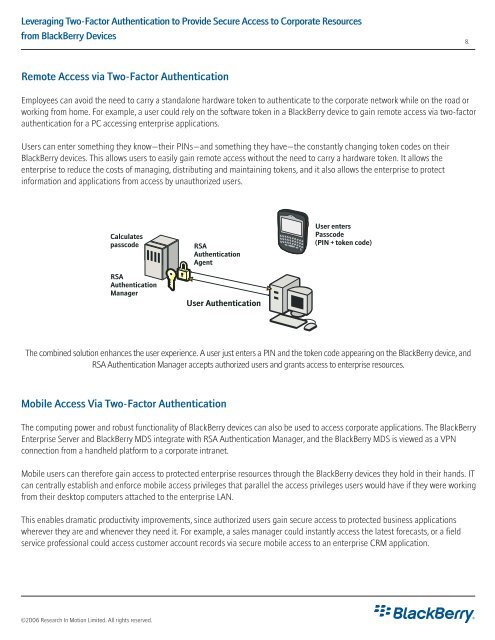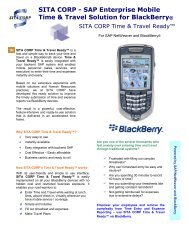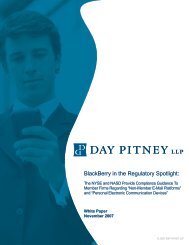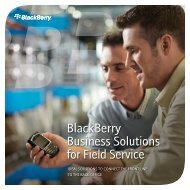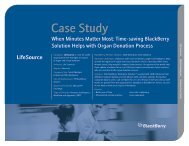BlackBerry Enterprise Solution and RSA SecurID
BlackBerry Enterprise Solution and RSA SecurID
BlackBerry Enterprise Solution and RSA SecurID
Create successful ePaper yourself
Turn your PDF publications into a flip-book with our unique Google optimized e-Paper software.
Leveraging Two-Factor Authentication to Provide Secure Access to Corporate Resources<br />
from <strong>BlackBerry</strong> Devices<br />
Remote Access via Two-Factor Authentication<br />
Employees can avoid the need to carry a st<strong>and</strong>alone hardware token to authenticate to the corporate network while on the road or<br />
working from home. For example, a user could rely on the software token in a <strong>BlackBerry</strong> device to gain remote access via two-factor<br />
authentication for a PC accessing enterprise applications.<br />
Users can enter something they know—their PINs—<strong>and</strong> something they have—the constantly changing token codes on their<br />
<strong>BlackBerry</strong> devices. This allows users to easily gain remote access without the need to carry a hardware token. It allows the<br />
enterprise to reduce the costs of managing, distributing <strong>and</strong> maintaining tokens, <strong>and</strong> it also allows the enterprise to protect<br />
information <strong>and</strong> applications from access by unauthorized users.<br />
Calculates<br />
passcode<br />
<strong>RSA</strong><br />
Authentication<br />
Manager<br />
©2006 Research In Motion Limited. All rights reserved.<br />
<strong>RSA</strong><br />
Authentication<br />
Agent<br />
User Authentication<br />
User enters<br />
Passcode<br />
(PIN + token code)<br />
The combined solution enhances the user experience. A user just enters a PIN <strong>and</strong> the token code appearing on the <strong>BlackBerry</strong> device, <strong>and</strong><br />
<strong>RSA</strong> Authentication Manager accepts authorized users <strong>and</strong> grants access to enterprise resources.<br />
Mobile Access Via Two-Factor Authentication<br />
The computing power <strong>and</strong> robust functionality of <strong>BlackBerry</strong> devices can also be used to access corporate applications. The <strong>BlackBerry</strong><br />
<strong>Enterprise</strong> Server <strong>and</strong> <strong>BlackBerry</strong> MDS integrate with <strong>RSA</strong> Authentication Manager, <strong>and</strong> the <strong>BlackBerry</strong> MDS is viewed as a VPN<br />
connection from a h<strong>and</strong>held platform to a corporate intranet.<br />
Mobile users can therefore gain access to protected enterprise resources through the <strong>BlackBerry</strong> devices they hold in their h<strong>and</strong>s. IT<br />
can centrally establish <strong>and</strong> enforce mobile access privileges that parallel the access privileges users would have if they were working<br />
from their desktop computers attached to the enterprise LAN.<br />
This enables dramatic productivity improvements, since authorized users gain secure access to protected business applications<br />
wherever they are <strong>and</strong> whenever they need it. For example, a sales manager could instantly access the latest forecasts, or a field<br />
service professional could access customer account records via secure mobile access to an enterprise CRM application.<br />
8.