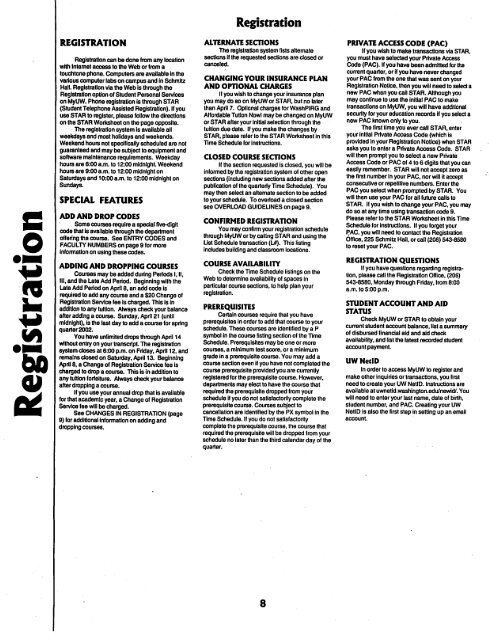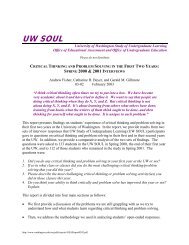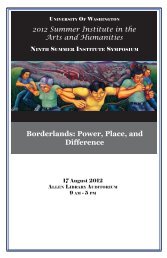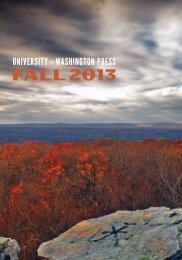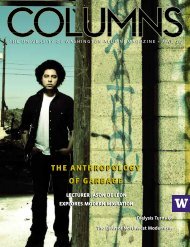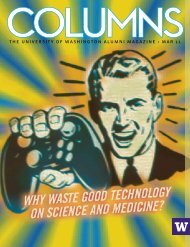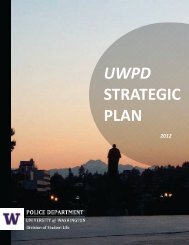University of Washington
University of Washington
University of Washington
Create successful ePaper yourself
Turn your PDF publications into a flip-book with our unique Google optimized e-Paper software.
REGISTRATION<br />
Registration can be done from any location<br />
with Intemet access to the Web or from a<br />
touchtone phone. Computers are available in the<br />
various computer labs on campus and in Schmitz<br />
Hall. Registration via the Web is through the<br />
Registration option <strong>of</strong> Student Personal Services<br />
on MyUW. Phone registration is through STAR<br />
(Student Telephone AssIsted Registration). If you<br />
use STAR to register, please follow the directions<br />
on the STAR Worksheet on the page opposite.<br />
The registration system is available all<br />
weekdays and most holidays and weekends.<br />
Weekend hours not specifically scheduled are not<br />
guaranteed and may be subject to equipment and<br />
s<strong>of</strong>tware maintenance requirements. Weekday<br />
hours are 6:00 a.m. to 12:00 midnight. Weekend<br />
hours are 9:00 a.m. to 12:00 midnight on<br />
Saturdays and 10:00 a.m. to 12:00 midnight on<br />
Sundays.<br />
SPECIAL FEATURES<br />
ADD AND DROP CODES<br />
Some courses require a special five..digit<br />
code that is avatlable through the department<br />
<strong>of</strong>fering the course. See ENTRY CODES and<br />
FACULTY NUMBERS on page 9 for more<br />
inlonnatlon on using these codes.<br />
ADDING AND DROPPING COURSES<br />
Courses may be added during Periods I,ll,<br />
III, and the Late Add Period. Beginning with the<br />
Late Add Period on April 8, an add code is<br />
required to add any course and a $20 Change <strong>of</strong><br />
Registration Service lee Is charged. This Is In<br />
addition to any tuition. Always check your balance<br />
alter adding a course. Sunday, April 21 (until<br />
midnight). Is the last day to add a course for spring<br />
quarter 2002. .<br />
You have unlimited drops through April 14<br />
without entry on your transcript. The registration<br />
system closes at 6:00 p.m. on Friday. April 12, and<br />
remains closed on Saturday, April 13. Beginning<br />
AprU 8. a Change <strong>of</strong> Registration Service fee is<br />
charged to drop a course. This is in addition to<br />
any tuition forfeiture. Always check your balance<br />
alter dropping a course.<br />
If you use your annual drop that is available<br />
for that academic year, a Change <strong>of</strong> Registration<br />
Service fee will be charged.<br />
See CHANGES IN REGISTRATION (page<br />
9) for additional Information on adding and<br />
dropping courses.<br />
Registration<br />
ALTERNATE SECTIONS<br />
The registration system lists altemate<br />
sections If the requested sections are closed or<br />
canceled.<br />
CHANGING YOUR INSURANCE PLAN<br />
AND OmONAL CHARGES<br />
II you wish to change your insurance plan<br />
you may do so on MyUWor STAR, but no later<br />
than April 7. Optional charges for WashPIRG and<br />
Affordable Tutlon Nowl may be changed on MyUW<br />
or STAR after your Inillal selection through the<br />
tuition due date. II you make the changes by<br />
STAR, please reler to the STAR Worksheet in this<br />
TIme Schedule for Instructions.<br />
CLOSED COURSE SECTIONS<br />
II the section requested is closed, you will be<br />
inlormed by the registration system <strong>of</strong> other open<br />
sections (including new sections added after the<br />
publication <strong>of</strong> the quarterly TIme Schedule). You<br />
may then select an altemate section to be added<br />
to your schedule. To overload a closed section<br />
see OVERLOAD GUIDELINES on page 9.<br />
CONFIRMED REGISTRATION<br />
You may confirm your registration schedule<br />
through MyUW or by calling STAR and using the<br />
List Schedule transaction (L#). This listing<br />
includes building and classroom locations.<br />
COURSE AVAILABILITY<br />
Check the TIme Schedule listings on the<br />
Web to determine availability <strong>of</strong> spaces In<br />
particular course sections, to help plan your<br />
registration.<br />
PREREQUISITES<br />
Certain courses require that you have<br />
prerequisites in order to add that course to your<br />
schedule. These courses are identified by a P<br />
symbol in the course listing section <strong>of</strong> the TIme<br />
Schedule. Prerequisites may be one or more<br />
courses, a minimum test score. or a minimum<br />
grsde in a prerequisite course. You may add a<br />
course section even if you have not completed the<br />
course prerequisite provided you are currently<br />
registered for the prerequisite course. However,<br />
departments may elect to have the course that<br />
required the prerequisite dropped from your<br />
schedule If you do not satisfactorily complete the<br />
prerequisite course. Courses subject to<br />
cancellation are identified by the PX symbol in the<br />
Time Schedule. If you do not satisfactorily<br />
complete the prerequisite course, the course that<br />
required the prerequisite will be dropped from your<br />
schedule no later than the third calendar day <strong>of</strong> the<br />
quarter.<br />
8<br />
PRIVATE ACCESS CODE (PAC)<br />
If you wish to make transactions via STAR,<br />
you must have selected your Private Access<br />
Code (PAC). If you have been admitted lor \he<br />
current quarter, or if you have never changed<br />
your PAC from the one that was sent on your<br />
Registration Notice, then you will need to select a<br />
new PAC when you call STAR. Although you<br />
may continue to use the initial PAC to make<br />
transactions on MyUW, you will have additional<br />
security for your education records if you select a<br />
new PAC known only to you. .<br />
The first time you ever call STAR, enter<br />
your Inilial Private Access Code (which is<br />
provided in your Registration Notice) when STAR<br />
asks you to enter a Private Access Code. STAR<br />
will then prompt you to select a new Private<br />
Access Code or PAC <strong>of</strong> 4 to 6 digits that you can<br />
easily remember. STAR will not accept zero as<br />
the first number In your PAC, nor will it accept<br />
consecutive or repetitive numbers. Enter the<br />
PAC you select when prompted by STAR. You<br />
will then use your PAC for all future calls to<br />
STAR. If you wish to change your PAC, you may<br />
do so at any time using transaction code 9.<br />
Please refer to the STAR Worksheet in this TIme<br />
Schedule for instructions. If you forget your<br />
p,AC, you will need to contact the Registration<br />
Office, 225 Schmitz Hall, or cali (206) 543-8580<br />
to reset your PAC.<br />
REGISTRATION QUEmONS<br />
If you have questions regarding registration,<br />
please call the Registration Office. (206)<br />
543-8580, Monday through Friday, from 8:00<br />
a.m. to 5:00 p.m.<br />
STUDENT ACCOUNT AND AID<br />
STATUS<br />
Check MyUW or STAR to obtain your<br />
current student account balance, list a summary<br />
<strong>of</strong> disbursed financial aid and aid check<br />
availability, and Ust the latest recorded student<br />
account payment.<br />
UWNetiD<br />
In order to access MyUW to register and<br />
make other inquiries or transactions, you first<br />
need to create your UW NeUD. Instructions are<br />
available at uwnetid.washington.edulnewidl. You<br />
will need to enter your last name, date <strong>of</strong> birth,<br />
student number. and PAC. Creating your UW<br />
NeUD Is also \he lirst step in setting up an email<br />
account. .