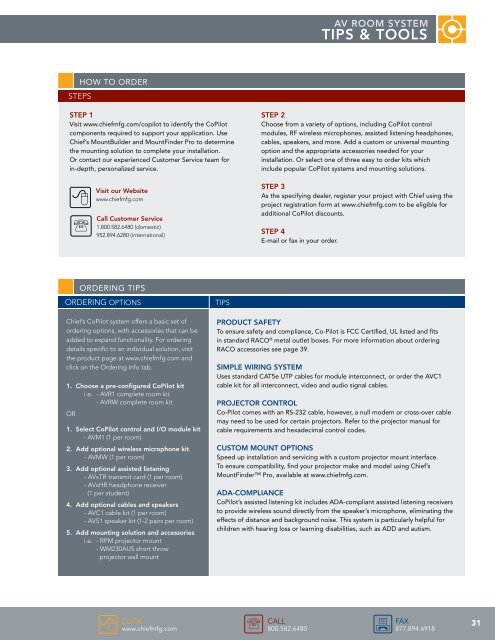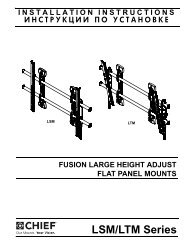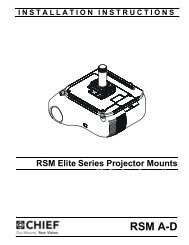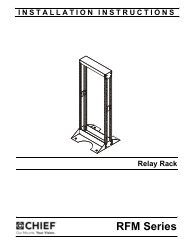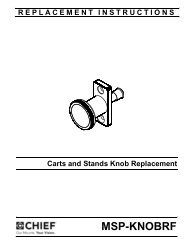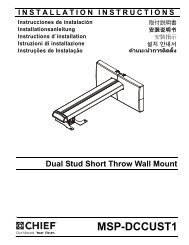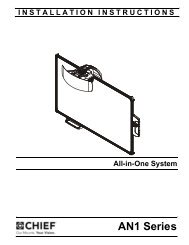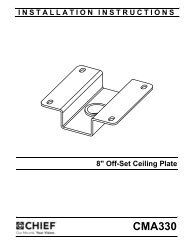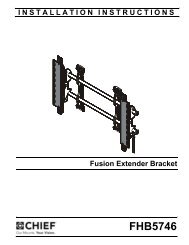Chief Catalog
Chief Catalog
Chief Catalog
Create successful ePaper yourself
Turn your PDF publications into a flip-book with our unique Google optimized e-Paper software.
HOW TO ORDER<br />
stePs<br />
SteP 1<br />
Visit www.chiefmfg.com/copilot to identify the CoPilot<br />
components required to support your application. Use<br />
<strong>Chief</strong>’s MountBuilder and MountFinder Pro to determine<br />
the mounting solution to complete your installation.<br />
Or contact our experienced Customer Service team for<br />
in-depth, personalized service.<br />
Visit our Website<br />
www .chiefmfg .com<br />
call customer Service<br />
1 .800 .582 .6480 (domestic)<br />
952 .894 .6280 (international)<br />
ORDERING TIPS<br />
orderIng oPtIons tIPs<br />
<strong>Chief</strong>’s CoPilot system offers a basic set of<br />
ordering options, with accessories that can be<br />
added to expand functionality . For ordering<br />
details specific to an individual solution, visit<br />
the product page at www .chiefmfg .com and<br />
click on the ordering Info tab .<br />
1. choose a pre-configured coPilot kit<br />
i .e . - AVr1 complete room kit<br />
- AVrW complete room kit<br />
or<br />
1. Select coPilot control and I/o module kit<br />
- AVM1 (1 per room)<br />
2. Add optional wireless microphone kit<br />
- AVMW (1 per room)<br />
3. Add optional assisted listening<br />
- AVxtr transmit card (1 per room)<br />
- AVxHr headphone receiver<br />
(1 per student)<br />
4. Add optional cables and speakers<br />
- AVC1 cable kit (1 per room)<br />
- AVs1 speaker kit (1-2 pairs per room)<br />
5. Add mounting solution and accessories<br />
i .e . - rPM projector mount<br />
- WM230Aus short throw<br />
projector wall mount<br />
CliCk<br />
www.chiefmfg.com<br />
CAll<br />
800.582.6480<br />
AV Room SyStem<br />
tIPS & toolS<br />
SteP 2<br />
Choose from a variety of options, including CoPilot control<br />
modules, RF wireless microphones, assisted listening headphones,<br />
cables, speakers, and more. Add a custom or universal mounting<br />
option and the appropriate accessories needed for your<br />
installation. Or select one of three easy to order kits which<br />
include popular CoPilot systems and mounting solutions.<br />
SteP 3<br />
As the specifying dealer, register your project with <strong>Chief</strong> using the<br />
project registration form at www.chiefmfg.com to be eligible for<br />
additional CoPilot discounts.<br />
SteP 4<br />
E-mail or fax in your order.<br />
PRoduct SAfety<br />
To ensure safety and compliance, Co-Pilot is FCC Certified, UL listed and fits<br />
in standard RACO ® metal outlet boxes. For more information about ordering<br />
RACO accessories see page 39.<br />
SImPle WIRIng SyStem<br />
Uses standard CAT5e UTP cables for module interconnect, or order the AVC1<br />
cable kit for all interconnect, video and audio signal cables.<br />
PRojectoR contRol<br />
Co-Pilot comes with an RS-232 cable, however, a null modem or cross-over cable<br />
may need to be used for certain projectors. Refer to the projector manual for<br />
cable requirements and hexadecimal control codes.<br />
cuStom mount oPtIonS<br />
Speed up installation and servicing with a custom projector mount interface.<br />
To ensure compatibility, find your projector make and model using <strong>Chief</strong>’s<br />
MountFinder Pro, available at www.chiefmfg.com.<br />
AdA-comPlIAnce<br />
CoPilot’s assisted listening kit includes ADA-compliant assisted listening receivers<br />
to provide wireless sound directly from the speaker’s microphone, eliminating the<br />
effects of distance and background noise. This system is particularly helpful for<br />
children with hearing loss or learning disabilities, such as ADD and autism.<br />
FAX<br />
877.894.6918<br />
31