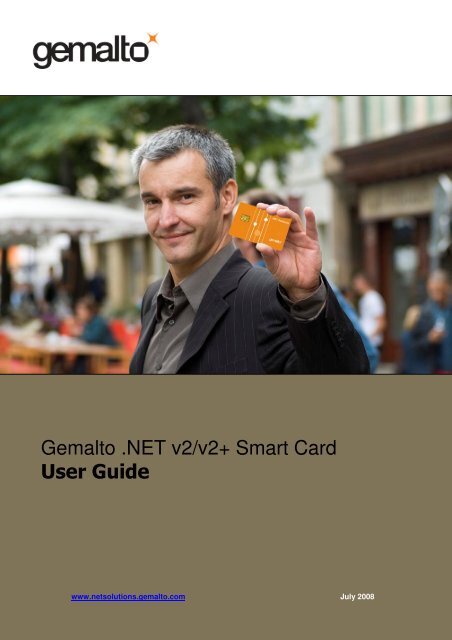Gemalto .NET v2/v2+ Smart Card User Guide
Gemalto .NET v2/v2+ Smart Card User Guide
Gemalto .NET v2/v2+ Smart Card User Guide
- TAGS
- gemalto
- smart
- card
- guide
- swisstech.it
Create successful ePaper yourself
Turn your PDF publications into a flip-book with our unique Google optimized e-Paper software.
<strong>Gemalto</strong> .<strong>NET</strong> <strong>v2</strong>/<strong>v2</strong>+ <strong>Smart</strong> <strong>Card</strong><br />
<strong>User</strong> <strong>Guide</strong><br />
www.netsolutions.gemalto.com July 2008
Table of contents<br />
Table of contents ............................................................................................................................... 2<br />
1 .<strong>NET</strong> <strong>Card</strong> Technology Overview ............................................................................................... 6<br />
2 <strong>Smart</strong> <strong>Card</strong> Background............................................................................................................. 7<br />
2.1 <strong>Smart</strong> <strong>Card</strong> Basics ........................................................................................................................ 7<br />
2.2 <strong>Smart</strong> <strong>Card</strong> Hardware .................................................................................................................. 7<br />
2.2.1 <strong>Smart</strong> <strong>Card</strong> ........................................................................................................................... 7<br />
2.2.2 Device/Interface ................................................................................................................... 9<br />
2.3 <strong>Smart</strong> <strong>Card</strong> Software .................................................................................................................... 9<br />
2.3.1 Operating System ................................................................................................................. 9<br />
2.3.2 Applications .......................................................................................................................... 9<br />
2.4 <strong>Smart</strong> <strong>Card</strong> Standards and Specifications..................................................................................... 10<br />
3 <strong>Gemalto</strong> .<strong>NET</strong> <strong>Card</strong>................................................................................................................... 12<br />
3.1 Background ............................................................................................................................... 12<br />
3.1.1 Why .<strong>NET</strong> on a <strong>Smart</strong> <strong>Card</strong>? ................................................................................................ 12<br />
3.1.2 <strong>Gemalto</strong> .<strong>NET</strong> <strong>Card</strong> Application Development ........................................................................ 12<br />
3.2 <strong>Gemalto</strong> .<strong>NET</strong> <strong>Card</strong> Characteristics .............................................................................................. 13<br />
3.3 <strong>Card</strong> Contents ........................................................................................................................... 14<br />
3.3.1 File System ......................................................................................................................... 14<br />
3.3.2 <strong>Card</strong>Config.xml File ............................................................................................................. 15<br />
3.3.3 Pre-loaded Applications ....................................................................................................... 16<br />
3.3.4 Additional Contents ............................................................................................................. 16<br />
3.3.5 Assemblies ......................................................................................................................... 16<br />
3.3.6 Data Files ........................................................................................................................... 16<br />
3.4 <strong>Smart</strong>card Profile ....................................................................................................................... 17<br />
3.4.1 .<strong>NET</strong> <strong>Card</strong> Specifications ...................................................................................................... 18<br />
3.4.2 <strong>Gemalto</strong> .<strong>NET</strong> <strong>Card</strong> Certifications ......................................................................................... 18<br />
3.5 Common Language Runtime (CLR) ............................................................................................. 18<br />
3.5.1 Common Language Runtime (CLR) Responsibilities ............................................................... 18<br />
3.6 Differences from .<strong>NET</strong> ................................................................................................................ 19<br />
4 Concepts and Models ............................................................................................................... 21<br />
4.1 Assemblies ................................................................................................................................ 21<br />
4.1.1 Assemblies on the <strong>Gemalto</strong> .<strong>NET</strong> .......................................................................................... 21<br />
4.1.2 Assembly Security ............................................................................................................... 21<br />
4.1.3 Loading Assemblies ............................................................................................................. 22<br />
4.2 Application Domains .................................................................................................................. 22<br />
4.2.1 Implementation .................................................................................................................. 22<br />
4.2.2 Differences between <strong>Gemalto</strong> .<strong>NET</strong> Application Domains and Standard .<strong>NET</strong> Application Domains<br />
22<br />
4.3 Application Lifecycle ................................................................................................................... 23<br />
4.3.1 Implementation .................................................................................................................. 23<br />
4.4 Remoting .................................................................................................................................. 24<br />
4.4.1 Remoting in the .<strong>NET</strong> <strong>Smart</strong> <strong>Card</strong> Framework ....................................................................... 24<br />
4.4.2 Channels and Ports ............................................................................................................. 24<br />
4.4.3 Example ............................................................................................................................. 25<br />
4.5 Using Custom Sinks ................................................................................................................... 28<br />
4.5.1 Why Make a Custom Sink? ................................................................................................... 29<br />
4.5.2 What Are the Limitations? .................................................................................................... 29<br />
4.5.3 Designing a Custom Sink ..................................................................................................... 29<br />
<strong>Gemalto</strong> .<strong>NET</strong> <strong>v2</strong>/<strong>v2</strong>+ <strong>User</strong> <strong>Guide</strong> 2
4.5.4 Using a Custom Sink ........................................................................................................... 29<br />
4.6 Garbage Collection ..................................................................................................................... 30<br />
4.6.1 Garbage Collection .............................................................................................................. 30<br />
4.6.2 The GCControlAttribute ....................................................................................................... 30<br />
4.7 File System................................................................................................................................ 31<br />
4.7.1 Key Points about the <strong>Gemalto</strong> .<strong>NET</strong> File System .................................................................... 31<br />
4.7.2 Example ............................................................................................................................. 31<br />
4.8 Data Storage ............................................................................................................................. 32<br />
4.8.1 Data Stored in Persistent Memory ........................................................................................ 32<br />
4.8.2 Data Stored in Volatile Memory ............................................................................................ 32<br />
4.8.3 MemoryStreams .................................................................................................................. 32<br />
4.9 Transactions .............................................................................................................................. 32<br />
4.9.1 Why Transactions? .............................................................................................................. 32<br />
4.9.2 How Transactions Work ....................................................................................................... 33<br />
4.9.3 Out-of-Transaction Objects .................................................................................................. 33<br />
4.10 Security .................................................................................................................................... 35<br />
4.10.1 Access Manager .................................................................................................................. 35<br />
4.10.2 Application Security ............................................................................................................. 36<br />
4.10.3 Data Security ...................................................................................................................... 39<br />
4.11 Supporting Legacy Infrastructure ................................................................................................ 40<br />
4.11.1 Who Should Read This Section? ........................................................................................... 40<br />
4.11.2 The Problem with Legacy Applications .................................................................................. 41<br />
4.11.3 Using Attributes to Manage APDU's ...................................................................................... 41<br />
4.11.4 Returning Data from the <strong>Card</strong> .............................................................................................. 42<br />
4.11.5 Handling Incorrect Requested Lengths ................................................................................. 42<br />
4.12 <strong>Card</strong> Reset Event ....................................................................................................................... 42<br />
4.12.1 What Does a Reset Mean? ................................................................................................... 42<br />
4.12.2 Handling the Reset Event .................................................................................................... 43<br />
4.13 Preloaded Services ..................................................................................................................... 43<br />
4.13.1 ContentManager ................................................................................................................. 43<br />
4.13.2 SampleAccessManager ........................................................................................................ 44<br />
5 <strong>Card</strong> Explorer ........................................................................................................................... 46<br />
5.1 Introduction .............................................................................................................................. 46<br />
5.1.1 Starting <strong>Card</strong> Explorer ......................................................................................................... 46<br />
5.1.2 Connecting to the <strong>Gemalto</strong> .<strong>NET</strong> <strong>Card</strong> .................................................................................. 46<br />
5.1.3 Toolbar .............................................................................................................................. 47<br />
5.1.4 Tab Layout ......................................................................................................................... 48<br />
5.1.5 Select <strong>Smart</strong>card Reader Dialog Box ..................................................................................... 50<br />
5.2 Explorer Tab .............................................................................................................................. 51<br />
5.3 Services Tab .............................................................................................................................. 52<br />
5.3.1 Access Manager .................................................................................................................. 53<br />
5.4 <strong>Card</strong> Element Properties ............................................................................................................. 54<br />
5.4.1 <strong>Card</strong> Properties ................................................................................................................... 55<br />
5.4.2 Folder/Directory and File Properties...................................................................................... 57<br />
5.4.3 Public Key Tokens ............................................................................................................... 60<br />
5.5 Managing Folders and Files ........................................................................................................ 61<br />
5.5.1 Managing Folders ................................................................................................................ 61<br />
5.5.2 Managing Files .................................................................................................................... 62<br />
6 Visual Studio .<strong>NET</strong> Integration ................................................................................................ 64<br />
6.1 Managing the .<strong>NET</strong> <strong>Card</strong> Add-in .................................................................................................. 64<br />
6.1.1 How to Manage the <strong>Card</strong> Explorer Add-in ............................................................................. 64<br />
6.2 Add-in vs. Standalone Differences ............................................................................................... 65<br />
6.3 Templates ................................................................................................................................. 65<br />
<strong>Gemalto</strong> .<strong>NET</strong> <strong>v2</strong>/<strong>v2</strong>+ <strong>User</strong> <strong>Guide</strong> 3
6.3.1 Creating a Server Project ..................................................................................................... 66<br />
6.3.2 Creating a Client Project ...................................................................................................... 67<br />
7 Getting Started ........................................................................................................................ 68<br />
7.1 Using Templates to Make a Server Application ............................................................................. 68<br />
7.1.1 Creating a New Solution ...................................................................................................... 68<br />
7.1.2 Opening an Existing Solution ............................................................................................... 69<br />
7.1.3 Creating a <strong>Gemalto</strong> .<strong>NET</strong> <strong>Card</strong> Server Application .................................................................. 69<br />
7.1.4 Debugging .......................................................................................................................... 71<br />
7.1.5 Loading the Server onto the <strong>Card</strong> ......................................................................................... 72<br />
7.1.6 Starting a Service ................................................................................................................ 72<br />
7.1.7 Deleting a Service ............................................................................................................... 72<br />
7.2 Using Templates to Make a Client Application .............................................................................. 72<br />
7.2.1 Creating a New Solution ...................................................................................................... 73<br />
7.2.2 Opening an Existing Solution ............................................................................................... 73<br />
7.2.3 Creating a Client Application to Access a Service Running on a <strong>Gemalto</strong> .<strong>NET</strong> <strong>Card</strong> ................. 74<br />
7.3 Creating an on-<strong>Card</strong> Application without Templates ..................................................................... 76<br />
7.3.1 Creating an Access Manager Project Using No On-<strong>Card</strong> Templates ......................................... 76<br />
7.4 Building a Project from the Command Line .................................................................................. 80<br />
7.4.1 Compiling Your Application with csc ..................................................................................... 80<br />
7.5 Building with NAnt ..................................................................................................................... 81<br />
7.5.1 Compiling Your Application Using NAnt ................................................................................. 81<br />
7.6 Running Your On-card Application with a Microsoft Debugger ....................................................... 81<br />
7.6.1 Steps.................................................................................................................................. 81<br />
7.6.2 Server-Side Code Changes ................................................................................................... 81<br />
7.6.3 Client-Side Code Changes .................................................................................................... 82<br />
7.6.4 Changes to the Project Settings ........................................................................................... 83<br />
8 Code Samples .......................................................................................................................... 84<br />
8.1 AudioStreamMP3 Sample ........................................................................................................... 85<br />
8.1.1 Description ......................................................................................................................... 85<br />
8.1.2 Execution ........................................................................................................................... 85<br />
8.1.3 Code Sample ...................................................................................................................... 85<br />
8.2 EncryptionSink Sample ............................................................................................................... 86<br />
8.2.1 Description ......................................................................................................................... 86<br />
8.2.2 Execution ........................................................................................................................... 86<br />
8.2.3 Discussion .......................................................................................................................... 86<br />
8.2.4 Code Extract ....................................................................................................................... 86<br />
8.3 SecureSession Sample ............................................................................................................... 87<br />
8.3.1 Description ......................................................................................................................... 87<br />
8.3.2 Running the Sample ............................................................................................................ 88<br />
8.3.3 Code Extract ....................................................................................................................... 88<br />
8.4 APDUAttribute Sample ............................................................................................................... 90<br />
8.4.1 Description ......................................................................................................................... 90<br />
8.4.2 Execution ........................................................................................................................... 91<br />
8.4.3 Code Extract ....................................................................................................................... 91<br />
8.5 Transactions Sample .................................................................................................................. 91<br />
8.5.1 Description ......................................................................................................................... 91<br />
8.5.2 Execution ........................................................................................................................... 91<br />
8.5.3 Code Extract ....................................................................................................................... 92<br />
9 Client-Side Components .......................................................................................................... 93<br />
9.1 <strong>Smart</strong><strong>Card</strong>_Stub ........................................................................................................................ 93<br />
9.1.1 Referencing the ContentManager from Your Project .............................................................. 93<br />
9.2 <strong>Smart</strong><strong>Card</strong>.Runtime ................................................................................................................... 94<br />
9.2.1 Client Remoting Components ............................................................................................... 94<br />
<strong>Gemalto</strong> .<strong>NET</strong> <strong>v2</strong>/<strong>v2</strong>+ <strong>User</strong> <strong>Guide</strong> 4
9.2.2 <strong>Card</strong>Accessor Class ............................................................................................................. 94<br />
9.2.3 IAccessManagerClient Interface ........................................................................................... 94<br />
9.3 C++ Marshaller ......................................................................................................................... 94<br />
9.3.1 Why a C++ Marshaller? ....................................................................................................... 94<br />
9.3.2 Using the Marshaller............................................................................................................ 95<br />
10 Troubleshooting....................................................................................................................... 96<br />
10.1 Communication Problems ........................................................................................................... 96<br />
10.1.1 The Easy Checklist .............................................................................................................. 96<br />
10.1.2 Further Steps ...................................................................................................................... 96<br />
11 References and Resources ...................................................................................................... 97<br />
<strong>Gemalto</strong> .<strong>NET</strong> <strong>v2</strong>/<strong>v2</strong>+ <strong>User</strong> <strong>Guide</strong> 5
1 .<strong>NET</strong> <strong>Card</strong> Technology Overview<br />
.<strong>NET</strong> <strong>Card</strong> technology is a new smart card platform that enables integrating smart cards in a .<strong>NET</strong> solution.<br />
The .<strong>NET</strong> <strong>Card</strong> technology includes:<br />
• <strong>Gemalto</strong> .<strong>NET</strong> <strong>Card</strong>, a new post-issuance programmable smart card designed to work with .<strong>NET</strong><br />
applications<br />
• .<strong>NET</strong> <strong>Smart</strong> <strong>Card</strong> Framework, the class libraries and managed runtime environment in which<br />
applications execute on a .<strong>NET</strong> card<br />
• Tools to manage and develop applications for <strong>Gemalto</strong> .<strong>NET</strong> cards<br />
The documentation provided here for .<strong>NET</strong> <strong>Card</strong> Technology assumes a general understanding of .<strong>NET</strong><br />
Framework concepts, and focuses on components and tools that are unique to the .<strong>NET</strong> <strong>Smart</strong> <strong>Card</strong><br />
Framework. This documentation does not repeat topics covered in the .<strong>NET</strong> Framework documentation, which<br />
is available from the Microsoft .<strong>NET</strong> Framework Developer's Center.<br />
<strong>Gemalto</strong> .<strong>NET</strong> <strong>v2</strong>/<strong>v2</strong>+ <strong>User</strong> <strong>Guide</strong> 6
2 <strong>Smart</strong> <strong>Card</strong> Background<br />
The <strong>Gemalto</strong> .<strong>NET</strong> <strong>Card</strong> is a new-generation smart card. Background about smart cards in general is offered<br />
in this section.<br />
2.1 <strong>Smart</strong> <strong>Card</strong> Basics<br />
A smart card is a portable, tamper-resistant computer with a programmable data store. A conventional smart<br />
card is the same size and shape as a plastic credit card, and it is embedded with a silicon integrated circuit<br />
(IC) chip. The chip provides memory to store data, a microprocessor to manipulate that data, and sometimes<br />
a cryptographic coprocessor to perform complex calculations associated with cryptographic operations.<br />
<strong>Smart</strong> cards that contain an IC chip are sometimes called chip cards to distinguish them from cards that offer<br />
either memory storage only, or memory storage and non-programmable logic. These memory cards store<br />
data efficiently, but cannot manipulate that data because they do not contain a computing chip. Memory<br />
cards depend on host-side applications to perform whatever processing is required on the data that they<br />
store.<br />
Chip cards are either fixed command set cards, which are programmed and softmasked in read-only memory<br />
(ROM) during manufacturing to interact with security infrastructure systems as portable, secure tokens; or<br />
post-issuance programmable cards, which can be used for multiple purposes simultaneously (for example, a<br />
card might be used as both as a security token and a rechargeable stored-value card), and which can be<br />
upgraded or repurposed while in the field, long after their initial manufacture-time programming and<br />
softmasking.<br />
The <strong>Gemalto</strong> .<strong>NET</strong> <strong>Card</strong> is a post-issuance programmable smart card. This new card is based on technology<br />
from HiveMinded that is a subset of ECMA standards (language, CLR, framework) for .<strong>NET</strong>. The <strong>Gemalto</strong> .<strong>NET</strong><br />
<strong>Card</strong> technology was introduced by <strong>Gemalto</strong> in 2002 as an on-card application programming solution for .<strong>NET</strong><br />
infrastructures. The <strong>Gemalto</strong> .<strong>NET</strong> <strong>Card</strong> technology offers support for multi-language application programming<br />
using an appropriate subset of the .<strong>NET</strong> class libraries. This subset has been tailored for smart card<br />
applications, and provides an optimized runtime environment on the smart card to enable communication<br />
between card and terminal using .<strong>NET</strong> remoting, ensure secure simultaneous execution of multiple<br />
applications, and exploit many other .<strong>NET</strong> framework features.<br />
2.2 <strong>Smart</strong> <strong>Card</strong> Hardware<br />
Physically, a smart card is a component in a system that includes:<br />
• A smart card<br />
• A physical device or interface that enables data exchange between the smart card and applications<br />
running on a host system<br />
2.2.1 <strong>Smart</strong> <strong>Card</strong><br />
A conventional, contact-type smart card looks like a credit card with an embedded integrated circuit chip. Its<br />
physical characteristics are defined by ISO 7816-1, Identification <strong>Card</strong>s - Integrated Circuit(s) <strong>Card</strong>s with<br />
Contacts - Physical Characteristics.<br />
<strong>Gemalto</strong> .<strong>NET</strong> <strong>v2</strong>/<strong>v2</strong>+ <strong>User</strong> <strong>Guide</strong> 7
Here's an example of a conventional contact-type smart card.<br />
The plastic media of the card may be printed to include a range of information, including company logos and<br />
photos (for example, for scenarios in which the smart card will also serve as an identification badge).<br />
The working part of the smart card is the chip embedded at left center and includes:<br />
• Electrical contacts defined by ISO 7816-2, Identification <strong>Card</strong>s - Integrated Circuit(s) <strong>Card</strong>s with<br />
Contacts - Dimensions and Location of the Contacts.<br />
• The CPU (integrated circuit microprocessor). The chip in most smart cards is an 8- or 16-bit<br />
microprocessor, usually using the Motorola 6805 or Intel 8051 instruction set, with clock speeds up to<br />
5 MHz. The chip in the <strong>Gemalto</strong> .<strong>NET</strong> card is a 32-bit microprocessor.<br />
• A cryptographic coprocessor, which adds on-card capacity to perform the complex calculations<br />
needed for cryptographic operations.<br />
• Three types of memory:<br />
o Random Access Memory (RAM), volatile, mutable memory; content in RAM is not preserved when<br />
power to the card is removed.<br />
o Read-Only Memory (ROM), persistent, nonmutable memory into which the fixed program of the<br />
card is loaded and stored during manufacturing. ROM contains the card's operating system<br />
routines, permanent data, and permanent user applications. Content in ROM is preserved when<br />
power to the card is removed.<br />
o Electrical Erasable Programmable Read-only Memory (EEPROM), persistent, mutable memory<br />
used for data storage on the card. Content in EEPROM is preserved when power to the card is<br />
removed.<br />
<strong>Smart</strong> cards are also available in these alternative form factors.<br />
2.2.1.1 Contactless <strong>Smart</strong> <strong>Card</strong>s<br />
Contactless smart cards are chosen when physically inserting the card into a reader to enable communication<br />
is impractical (for example, when the card is used for physical access to a building). A contactless smart card<br />
communicates through electromagnetic fields using an antenna that is built into the card; the microcircuit is<br />
sealed inside the card and no contact points are visible on the face. Contactless smart cards are defined by<br />
ISO 10536, parts 1,2,3, Identification <strong>Card</strong>s - Contactless Integrated Circuit(s) <strong>Card</strong>s - Close-coupled <strong>Card</strong>s.<br />
<strong>Smart</strong> cards used for multiple purposes are often hybrid or combination cards, configured both for contactless<br />
uses (for example, for entrance to a building) and for applications that require authentication of the user as<br />
well as recognition of the card (for example, to access networked resources).<br />
<strong>Gemalto</strong> .<strong>NET</strong> <strong>v2</strong>/<strong>v2</strong>+ <strong>User</strong> <strong>Guide</strong> 8
2.2.1.2 USB-capable <strong>Smart</strong> <strong>Card</strong>s<br />
USB-capable smart cards incorporate the USB interface electronics normally found in a smart card reader on<br />
the card itself. The alternate use of electrical contact points for USB is defined by proposed amendments to<br />
the ISO 7816-2 standard.<br />
Because USB-capable smart cards do not require a reader, an alternative form factor card is available: a token<br />
format that is a cut-down version of the conventional format smart card, preserving only the chip and minimal<br />
adjacent plastic card medium. The cut-down card is inserted into a plastic dongle, a key-sized receptacle,<br />
which plugs directly into a USB port on the host system.<br />
2.2.2 Device/Interface<br />
The most commonly deployed device to connect a smart card with a host system in order to exchange data is<br />
a smart card reader. The reader is attached to the host system using a serial, USB, or PC <strong>Card</strong> connection.<br />
The smart card is inserted into the reader and when the card's contact points are correctly aligned,<br />
communication between the smart card and the host system can be initiated.<br />
A contactless smart card communicates with the host system using electromagnetic fields using an antenna<br />
that is built into the card. Physical proximity to a card reader/terminal that also includes an antenna triggers<br />
initiation of a communication protocol that allows data exchange.<br />
Because USB-capable smart cards incorporate the USB interface electronics normally found in a smart card<br />
reader on the card itself, a USB-capable smart card interfaces directly with the host system through a USB<br />
port. A conventional form factor USB-capable card uses a special receptacle (resembling a standard smart<br />
card reader but containing no electronics) plugged into a USB port, while a cut-down format USB-capable<br />
card is inserted into a dongle that plugs directly into the USB port.<br />
2.3 <strong>Smart</strong> <strong>Card</strong> Software<br />
There are several different software components that operate on modern smart cards.<br />
2.3.1 Operating System<br />
The operating system is typically responsible for managing communication and memory operations between<br />
the chip and any applications running on the smart card. If the card supports Cryptography, the operating<br />
system may also provide an interface to cryptographic hardware.<br />
2.3.2 Applications<br />
In order for a smart card to be useful, it must perform some operations that are understood by a terminal or<br />
other external smart card reader. <strong>Smart</strong> card applications range from a simple electronic purse to<br />
implementation of complex cryptographic algorithms for digital security.<br />
Traditionally, smart card applications were developed for a specific chip, and were written in C by a<br />
specialized community of smart card developers. These applications would be written to the chip at<br />
production time, and could not be changed after the card was issued. This model of application development<br />
had some deficiencies. Moving your application to a new type of chip meant rebuilding and possibly<br />
redesigning your application for the new chip. Since applications needed to be written to the chip at<br />
production time, the entire lifecycle of the smart card needed to be known in advance — there would be no<br />
way to change the application in the field.<br />
In the late 1990's, smart card application development changed radically. <strong>Smart</strong> card companies released<br />
smart cards known as Java <strong>Card</strong>s, which contained a Java interpreter. By writing applications in Java, smart<br />
card developers could insulate themselves from the details of the specific chip hardware. Also, Java<br />
applications were stored in non-volatile but erasable memory, so new applications could be loaded to the card<br />
even after the card was in the hands of a user. Although the Java <strong>Card</strong> represented a significant step forward<br />
<strong>Gemalto</strong> .<strong>NET</strong> <strong>v2</strong>/<strong>v2</strong>+ <strong>User</strong> <strong>Guide</strong> 9
in smart card development, it did not completely isolate the developer from the protocols of the smart card.<br />
Developers were still responsible for managing the communication between the card and the off-card<br />
terminal.<br />
The <strong>Gemalto</strong> .<strong>NET</strong> <strong>Card</strong> contains an IL interpreter that allows users to develop applications for the smart card<br />
using the ECMA .<strong>NET</strong> standard. Applications can be developed in any language that can be compiled to IL.<br />
The following two software components are present only on smart cards that have interpreters:<br />
2.3.2.1 Runtime Environment<br />
The runtime environment consists of two components. The first is an interpreter that is responsible for<br />
running applications that are loaded to the card. The second component is a collection of libraries that<br />
support applications. On a Java <strong>Card</strong>, these libraries would contain the types and methods that are part of the<br />
Java <strong>Card</strong> API. On the <strong>Gemalto</strong> .<strong>NET</strong> <strong>Card</strong>, these libraries contain a subset of the ECMA .<strong>NET</strong> libraries.<br />
2.3.2.2 Loader<br />
Since applications on cards with runtime environments can be loaded after the card is produced, there must<br />
be a software component that is responsible for loading these components to the card. The Loader on the<br />
<strong>Gemalto</strong> .<strong>NET</strong> <strong>Card</strong> is responsible for several tasks:<br />
1. Verifying that the IL being loaded to the card is safe to run.<br />
2. Verifying that the assembly being loaded to the card is properly signed.<br />
3. Ensuring that all types used by the assembly are already present on the card<br />
The Loader is also responsible for removing applications from the card.<br />
2.4 <strong>Smart</strong> <strong>Card</strong> Standards and Specifications<br />
The importance of developing globally-accepted standards for smart cards, smart card applications, and<br />
related devices was recognized early in the smart card industry as essential to broad acceptance of smart<br />
cards in all sectors. Some standards/specifications offer definitions for the interfaces between parts of the<br />
whole system, from operating system-level interaction to card communication, while other specifications came<br />
out of specific industries and reflect their special interests and requirements. More recently, security-related<br />
standards have become important, especially as the participation of smart card-carried digital credentials in<br />
sensitive secure systems has grown.<br />
Organizations, Standards, and Specifications<br />
Organization Standard/Specification Description<br />
International<br />
Organization for<br />
Standardization (ISO)<br />
ISO 7816 Most important standard defining characteristics of<br />
smart cards:<br />
1. Physical card characteristics<br />
2. Dimension/location of chip contacts<br />
3. Electronic signals and transmission protocols<br />
4. Inter-industry commands for interchange<br />
5. Application identifiers registration system<br />
6. Inter-industry data elements<br />
7. Inter-industry commands for smart card<br />
query language (SCQL)<br />
8. Inter-industry security-related commands<br />
<strong>Gemalto</strong> .<strong>NET</strong> <strong>v2</strong>/<strong>v2</strong>+ <strong>User</strong> <strong>Guide</strong> 10
9. Synchronous cards<br />
ECMA ECMA-335 Defines the Common Library Infrastructure (CLI),<br />
which ensures that applications written in multiple<br />
high-level languages may be executed in different<br />
system environments without the need to rewrite the<br />
application to take into consideration the unique<br />
characteristics of those environments.<br />
PC/SC PC/SC Specifications 1.0 Defines low-level device interfaces and deviceindependent<br />
application APIs as well as resource<br />
management, to allow multiple applications to share<br />
smart card devices attached to a system.<br />
USB USB v1.1 Open interface standard providing a common<br />
interface between PCs and peripherals.<br />
ETSI GSM (European Telecommunications Standards Institute)<br />
Telecomm specifications for smart cards used in<br />
public and cellular telephone systems.<br />
EMV (Europay, Master<strong>Card</strong>, and Visa) Banking industry<br />
specification that defines a set of requirements to<br />
ensure interoperability between chip cards and<br />
terminals on a global basis, regardless of the<br />
manufacturer, the financial institution, or where the<br />
card is used.<br />
Common Criteria Common Criteria <strong>v2</strong>.1/ISO<br />
15408<br />
National Institute of<br />
Science and Technology<br />
(NIST) Computer<br />
Security Research<br />
Center(CSRC)<br />
(Common Criteria for Information Security<br />
Technology) A new world standard for security<br />
specifications and evaluations. The standard defines<br />
general concepts and principles of IT security<br />
evaluation and presents a general model of<br />
evaluation.<br />
FIPS 140-2 (Federal Information Processing Standard) Specifies<br />
the security requirements that will be satisfied by a<br />
cryptographic module utilized within a security<br />
system protecting sensitive but unclassified<br />
information.<br />
<strong>Gemalto</strong> .<strong>NET</strong> <strong>v2</strong>/<strong>v2</strong>+ <strong>User</strong> <strong>Guide</strong> 11
3 <strong>Gemalto</strong> .<strong>NET</strong> <strong>Card</strong><br />
The <strong>Gemalto</strong> .<strong>NET</strong> <strong>Card</strong> is a post-issuance programmable smart card. This new card is based on technology<br />
from HiveMinded that is a subset of ECMA standards (language, CLR, framework) for .<strong>NET</strong>. The <strong>Gemalto</strong><br />
.<strong>NET</strong> <strong>Card</strong> was introduced by <strong>Gemalto</strong> in 2002 as an on-card application programming solution for .<strong>NET</strong><br />
infrastructures. The <strong>Gemalto</strong> .<strong>NET</strong> <strong>Card</strong> technology offers support for multi-language application programming<br />
using an appropriate subset of the .<strong>NET</strong> class libraries. This subset has been tailored for smart card<br />
applications, and provides an optimized runtime environment on the smart card to enable communication<br />
between the card and terminal using .<strong>NET</strong> remoting, ensure secure simultaneous execution of multiple<br />
applications, and exploit many other .<strong>NET</strong> framework features.<br />
3.1 Background<br />
<strong>Gemalto</strong> .<strong>NET</strong> <strong>Card</strong> is a new type of post-issuance programmable smart card. First demonstrated in 2002, the<br />
card is designed to work with .<strong>NET</strong> platform applications.<br />
3.1.1 Why .<strong>NET</strong> on a <strong>Smart</strong> <strong>Card</strong>?<br />
The .<strong>NET</strong> <strong>Card</strong> technology that encompasses the whole .<strong>NET</strong> offering (not only the <strong>Gemalto</strong> .<strong>NET</strong> <strong>Card</strong> itself,<br />
but also the .<strong>NET</strong> <strong>Smart</strong> <strong>Card</strong> Framework and the <strong>Gemalto</strong> .<strong>NET</strong> <strong>Card</strong> Add-in to Visual Studio .<strong>NET</strong>) offers key<br />
advantages over other programmable smart card platforms, including:<br />
• A flexible on-card software architecture.<br />
• Movement of more processing to the card for enhanced security and portability.<br />
• Easy development of on-card applications, which is described in this section.<br />
• A managed runtime environment that is tailored for smart cards. The .<strong>NET</strong> <strong>Smart</strong> <strong>Card</strong> Framework<br />
runtime environment (also called the .<strong>NET</strong> <strong>Smart</strong> <strong>Card</strong> Framework common language runtime or<br />
CLR), is described in the .<strong>NET</strong> <strong>Smart</strong> <strong>Card</strong> Framework, Common Language Runtime section.<br />
3.1.2 <strong>Gemalto</strong> .<strong>NET</strong> <strong>Card</strong> Application Development<br />
<strong>Gemalto</strong> .<strong>NET</strong> <strong>Card</strong> application development mirrors .<strong>NET</strong> application development in general, offering these<br />
benefits:<br />
• Applications can be written in any .<strong>NET</strong>-compliant programming language, which means that<br />
developers can create applications using the language that they are comfortable with and that best<br />
suits their business needs. Moreover, because they are compiled to a common intermediary language,<br />
applications written in different languages interact seamlessly within the .<strong>NET</strong> <strong>Smart</strong> <strong>Card</strong> Framework.<br />
• .<strong>NET</strong> <strong>Card</strong> technology includes application development tools that are fully integrated into<br />
VisualStudio.<strong>NET</strong>, the standard development environment for .<strong>NET</strong> applications.<br />
• Because .<strong>NET</strong> concepts are carried into the <strong>Gemalto</strong> .<strong>NET</strong> <strong>Card</strong> technology, the learning curve for the<br />
growing developer base of .<strong>NET</strong> software engineers who want to begin programming for .<strong>NET</strong> cards<br />
is very small.<br />
In addition, a key benefit to developing applications for the <strong>Gemalto</strong> .<strong>NET</strong> <strong>Card</strong> is the communication model,<br />
which enables developers to move away from the APDU-centric communication architecture that is an<br />
underlying constraint on other programmable smart card platforms. Instead, communication between the<br />
<strong>Gemalto</strong> .<strong>NET</strong> <strong>Card</strong> and the host system uses a subset of the .<strong>NET</strong> Remoting feature, which is potentially<br />
capable of supporting standard, widely-understood protocols (for example, XML, SOAP, HTTP), as well as the<br />
traditional 7816-4 protocol APDU commands.<br />
<strong>Gemalto</strong> .<strong>NET</strong> <strong>v2</strong>/<strong>v2</strong>+ <strong>User</strong> <strong>Guide</strong> 12
3.2 <strong>Gemalto</strong> .<strong>NET</strong> <strong>Card</strong> Characteristics<br />
<strong>Gemalto</strong> .<strong>NET</strong> <strong>Card</strong> characteristics are enumerated in the <strong>Card</strong>Config.xml file for the card, which lists the card,<br />
runtime, and chip versions; supported cryptographic algorithms; and available communication speeds.<br />
Here is an example <strong>Card</strong>Config.xml file.<br />
<br />
<br />
<br />
<br />
00865141B050BA4A<br />
<br />
<br />
<br />
1942 <br />
4323 <br />
<br />
<br />
0443 <br />
4323 <br />
<br />
<br />
0444 <br />
4323 <br />
00000001 <br />
S1005987 A1 <br />
<br />
<br />
FFFF <br />
FFFF <br />
FFFFFFFF <br />
FFFFFFFFFFF <br />
<br />
<br />
<br />
<br />
<br />
<br />
<br />
<br />
<br />
<br />
<br />
<br />
9600<br />
19200<br />
38400<br />
11160<br />
115200<br />
223200<br />
<br />
<br />
<strong>Gemalto</strong> .<strong>NET</strong> <strong>v2</strong>/<strong>v2</strong>+ <strong>User</strong> <strong>Guide</strong> 13
3.3 <strong>Card</strong> Contents<br />
A new <strong>Gemalto</strong> .<strong>NET</strong> <strong>Card</strong> contains the .<strong>NET</strong> <strong>Smart</strong> <strong>Card</strong> Framework: the .<strong>NET</strong> <strong>Smart</strong> <strong>Card</strong> Framework<br />
libraries and common language runtime (CLR). In addition to the framework, the card contains a file system,<br />
a configuration file, and servers that enable you to communicate with the card in order to do work.<br />
As you work with the <strong>Gemalto</strong> .<strong>NET</strong> <strong>Card</strong>, you may add new assemblies or data files to the card.<br />
3.3.1 File System<br />
When you connect to a new card the first time, the <strong>Card</strong> Explorer display shows that the card contains a file<br />
system, a set of initial folders, and some initial files:<br />
The file system contains these base folders:<br />
• C:\<strong>Gemalto</strong> (<strong>Gemalto</strong> executables and libraries)<br />
• C:\Pub (public)<br />
• C:\System (contains the class libraries and any other libraries that are meant to be accessible to all<br />
applications)<br />
• D:\Pub (public; preloaded with the <strong>Card</strong>Config.xml file, which identifies aspects of the card's capability<br />
to work with host-side applications)<br />
* Note that while the <strong>Card</strong>Config.xml file is found in the D:\pub directory, which is readable by all users on<br />
the card, its contents can be changed only by the cards admin user.<br />
<strong>Gemalto</strong> .<strong>NET</strong> <strong>v2</strong>/<strong>v2</strong>+ <strong>User</strong> <strong>Guide</strong> 14
New files and folders can be added to the file system, subject to user permissions. Files and folders can also<br />
be deleted from the card.<br />
3.3.2 <strong>Card</strong>Config.xml File<br />
The <strong>Card</strong>Config.xml file is preloaded on the <strong>Gemalto</strong> .<strong>NET</strong> <strong>Card</strong> and stored in the D:\Pub directory. The<br />
<strong>Card</strong>Config.xml file contains information that can identify aspects of the <strong>Gemalto</strong> .<strong>NET</strong> <strong>Card</strong>'s capability to<br />
work with host-side applications.<br />
This is an example of the contents of a <strong>Card</strong>Config.xml file. You can download the schema for the<br />
<strong>Card</strong>Config.xml file from http://www.dotnetcard.com/schemas/2004/09/dotnetcard<br />
<br />
<br />
<br />
<br />
00865141B050BA4A<br />
<br />
<br />
<br />
1942 <br />
4323 <br />
<br />
<br />
0443 <br />
4323 <br />
<br />
<br />
0444 <br />
4323 <br />
00000001 <br />
S1005987 A1 <br />
<br />
<br />
FFFF <br />
FFFF <br />
FFFFFFFF <br />
FFFFFFFFFFF <br />
<br />
<br />
<br />
<br />
<br />
<br />
<br />
<br />
<br />
<br />
<br />
<br />
9600<br />
19200<br />
38400<br />
11160<br />
115200<br />
223200<br />
<br />
<br />
<strong>Gemalto</strong> .<strong>NET</strong> <strong>v2</strong>/<strong>v2</strong>+ <strong>User</strong> <strong>Guide</strong> 15
3.3.3 Pre-loaded Applications<br />
The <strong>Gemalto</strong> .<strong>NET</strong> <strong>Card</strong> is preloaded with two applications that enable you to communicate with the card in<br />
order to do work:<br />
ContentManager<br />
(C:\System\<strong>Smart</strong><strong>Card</strong>.dll) Content Management server. When a client application<br />
queries the card to learn what services are available on the card, the Content<br />
Management server responds by providing a list of available services.<br />
SampleAccessManager (C:\<strong>Gemalto</strong>\SampleAccessManager.dll) A sample AccessManager service.<br />
3.3.4 Additional Contents<br />
As you develop applications for the card, you will install additional assemblies and data files to the card.<br />
3.3.5 Assemblies<br />
Applications (.exe files) and libraries (.dll files) can be added to the card. While execution of applications on<br />
the <strong>Gemalto</strong> .<strong>NET</strong> <strong>Card</strong> is not subject to user permissions, managing applications and libraries (for example,<br />
adding new application files) on the card is based on role-based access to the folders in which the application<br />
files are found.<br />
Default card permissions permit the initially-configured user guest to add applications and libraries to the \pub<br />
folders only. The default admin user can add applications and library files anywhere in the file system. Other<br />
users can add applications and libraries as permitted by the user-code, path-access definition configured for<br />
each user on the card at user creation time.<br />
The rules that govern applications permissions to access other applications or libraries are based on the public<br />
key token list of the requested resource.<br />
Application and library files are uploaded to the card using the <strong>Card</strong> Explorer tool, either as a stand-alone<br />
application or as a Visual Studio .<strong>NET</strong> Add-in. In the <strong>Card</strong> Explorer, identify a folder on the card to which you<br />
have access, right-click the folder, and select Add > New File. In the Open dialog box, navigate to the<br />
application or library file on the host system that you want to add to the card, and click Open. The file is<br />
copied to the selected folder on the card.<br />
3.3.6 Data Files<br />
Files that are not executables or libraries can be added to the card, subject to user permissions. The primary<br />
limitation is the amount of available non-volatile memory (EEPROM) on the card.<br />
Generally, data files are stored on smart cards so that access to the data contained within the files can be<br />
controlled.<br />
For example, key files associated with cryptographic services can be stored on the <strong>Gemalto</strong> .<strong>NET</strong> <strong>Card</strong>. When<br />
the owner of the <strong>Gemalto</strong> .<strong>NET</strong> <strong>Card</strong> wants to perform an operation that requires the key files (for example,<br />
to encrypt an e-mail message), he attaches the card to the host system and provides authentication<br />
information (often a PIN) in order to access the key files stored on the card.<br />
Data files can also be stored on a <strong>Gemalto</strong> .<strong>NET</strong> <strong>Card</strong> for reasons unrelated to cryptographic operations.<br />
Because data stored on a <strong>Gemalto</strong> .<strong>NET</strong> <strong>Card</strong> is not only secure, it is also conveniently portable; a file might<br />
be loaded onto a card simply to transport the file from one physical location to another.<br />
<strong>Gemalto</strong> .<strong>NET</strong> <strong>v2</strong>/<strong>v2</strong>+ <strong>User</strong> <strong>Guide</strong> 16
Data files are added to specific folders within the D: file system, subject to user permissions. Default card<br />
permissions permit the initially-configured user guest to add files to the D:\pub folder only. The default admin<br />
user can add data files anywhere in the D: file system. Other users can add data files as permitted by the<br />
user-data, path-access definition configured for each user on the card at user creation time.<br />
Data files can be uploaded to the card using the <strong>Card</strong> Explorer tool. In the <strong>Card</strong> Explorer, identify a folder on<br />
the card to which you have access, right-click the folder, and select Add > New File. In the Open dialog box,<br />
navigate to the file on the host system that you want to add to the card, and click Open. The file is copied to<br />
the selected folder on the card. Data files can also be copied to the card using the standard Windows Explorer<br />
drag-and-drop mechanism.<br />
3.4 <strong>Smart</strong>card Profile<br />
A profile is a set of libraries grouped together to provide a fixed level of functionality. The <strong>Smart</strong>card profile<br />
allows implementation of .<strong>NET</strong> on devices with small amounts of both RAM and EEPROM, like smart cards.<br />
These devices are generally embedded, must handle random power outages, and have no user interface.<br />
In addition to the <strong>Smart</strong>card profile, there are currently two other standard .<strong>NET</strong> profiles:<br />
• Kernel profile, which is the minimal possible conforming implementation of the Common Language<br />
Infrastructure (CLI).<br />
• Compact profile, which allows implementation on devices like mobile phones and personal digital<br />
assistants (PDAs).<br />
The graphic shows the relationship between the libraries and the three current .<strong>NET</strong> profiles.<br />
The <strong>Smart</strong>card profile includes a strict subset of the two .<strong>NET</strong> libraries that make up the Kernel profile, plus<br />
one new, smartcard-focused library.<br />
File Description<br />
mscorlib.dll Strict subset of the .<strong>NET</strong> mscorlib.dll<br />
<strong>Gemalto</strong> .<strong>NET</strong> <strong>v2</strong>/<strong>v2</strong>+ <strong>User</strong> <strong>Guide</strong> 17
system.xml.dll Strict subset of the .<strong>NET</strong> system.xml.dll<br />
<strong>Smart</strong><strong>Card</strong>.dll <strong>Smart</strong>card-specific classes.<br />
3.4.1 .<strong>NET</strong> <strong>Card</strong> Specifications<br />
The core technology implemented in the .<strong>NET</strong> <strong>Smart</strong> <strong>Card</strong> Framework is based on the HiveMinded<br />
<strong>Smart</strong>card.<strong>NET</strong> reference implementation of the CLI, which conforms to the European Computer<br />
Manufacturers Association (ECMA) Common Language Infrastructure standard, ECMA-335.<br />
3.4.2 <strong>Gemalto</strong> .<strong>NET</strong> <strong>Card</strong> Certifications<br />
This product has not yet been certified. A Common Criteria protection profile for the card is currently being<br />
developed.<br />
3.5 Common Language Runtime (CLR)<br />
<strong>Gemalto</strong> .<strong>NET</strong> <strong>Card</strong> applications run as managed code within the .<strong>NET</strong> <strong>Smart</strong> <strong>Card</strong> Framework common<br />
language runtime (CLR), which is also called the managed runtime environment or execution environment.<br />
The .<strong>NET</strong> <strong>Smart</strong> <strong>Card</strong> Framework CLR is a new implementation that is an ECMA-compliant compatible subset<br />
of the full .<strong>NET</strong> CLR, and has been optimized for smart cards and other resource-constrained devices. The<br />
common language runtime executes using a CPU-neutral instruction format.<br />
3.5.1 Common Language Runtime (CLR) Responsibilities<br />
Some responsibilities of the CLR are very similar to those of the standard .<strong>NET</strong> Framework.<br />
• Application lifecycle management<br />
Links the card-resident binary (on-card application) and manages execution of the code throughout its<br />
lifecycle.<br />
For more information about the application lifecycle implementation in the .<strong>NET</strong> <strong>Smart</strong> <strong>Card</strong><br />
Framework CLR, see the Concepts and Models, Application Lifecycle section.<br />
• Application domain management<br />
The application domain model enables support for multiple applications running simultaneously and<br />
securely on one <strong>Gemalto</strong> .<strong>NET</strong> <strong>Card</strong>. The safety and integrity of each application is assured, because<br />
data in one application domain cannot directly reference data in another domain.<br />
For more information about the application domain implementation in the .<strong>NET</strong> <strong>Smart</strong> <strong>Card</strong><br />
Framework CLR, see the Concepts and Models, Application Domains section.<br />
• Garbage collection<br />
Garbage collection eliminates the need for programmers to explicitly free memory when an<br />
application no longer needs it; instead, a system thread periodically examines all objects in the<br />
managed heap and removes any object to which all references have disappeared. .<strong>NET</strong> <strong>Smart</strong> <strong>Card</strong><br />
Framework implements a tailored garbage collection mechanism that is well-suited to the resource<br />
constraints and particular needs of smart cards.<br />
For more information about the garbage collection implementation in the .<strong>NET</strong> <strong>Smart</strong> <strong>Card</strong><br />
Framework CLR, see the Concepts and Models, Garbage Collection section.<br />
• Remoting management<br />
Provides an integrated foundation for secure communications between applications using a subset of<br />
the .<strong>NET</strong> remoting architecture.<br />
For more information about the remoting implementation in the .<strong>NET</strong> <strong>Smart</strong> <strong>Card</strong> Framework CLR, see<br />
the Concepts and Models, Remoting section.<br />
<strong>Gemalto</strong> .<strong>NET</strong> <strong>v2</strong>/<strong>v2</strong>+ <strong>User</strong> <strong>Guide</strong> 18
• Exception handling<br />
Provides standard exception handling.<br />
Other responsibilities of the CLR are more closely related to the <strong>Gemalto</strong> .<strong>NET</strong> <strong>Card</strong> implementation.<br />
• Evidence-based security implementation<br />
The evidence-based security implementation ensures the integrity and authenticity of <strong>Gemalto</strong> .<strong>NET</strong><br />
<strong>Card</strong> assemblies during load to the card and during execution of the loaded applications.<br />
For more information about the security implementation in the .<strong>NET</strong> <strong>Smart</strong> <strong>Card</strong> Framework CLR, see<br />
the Concepts and Models, Evidence-based Security section.<br />
• Transaction management<br />
The .<strong>NET</strong> <strong>Smart</strong> <strong>Card</strong> Framework supports a persistent transaction model that ensures the integrity of<br />
data on the <strong>Gemalto</strong> .<strong>NET</strong> <strong>Card</strong>, despite frequent and sometimes unpredictable physical removal of<br />
the card from the system or terminal with which it is communicating. The transaction management<br />
system includes a new caching technology that greatly increases the speed of writes to EEPROM,<br />
while still maintaining data integrity.<br />
For more information about the transaction management implementation in the .<strong>NET</strong> <strong>Smart</strong> <strong>Card</strong><br />
Framework CLR, see the Concepts and Models, Transactions section.<br />
• Code access security<br />
Very similar to data security; that is, a public key token is required for an assembly to access a<br />
dependent library. To enable a library to be shared with another assembly, the corresponding public<br />
key token must be added as an attribute. Security policy is determined by the Access Manager.<br />
3.6 Differences from .<strong>NET</strong><br />
The .<strong>NET</strong> <strong>Smart</strong> <strong>Card</strong> Framework is very similar to the .<strong>NET</strong> Framework in most substantive ways. These are<br />
features and alternate implementations that are part of the .<strong>NET</strong> <strong>Smart</strong> <strong>Card</strong> Framework and that are not in<br />
the .<strong>NET</strong> framework:<br />
• A common language runtime (CLR) that contains the elements needed to manage applications loaded<br />
onto a <strong>Gemalto</strong> .<strong>NET</strong> <strong>Card</strong> (see the .<strong>NET</strong> <strong>Smart</strong> <strong>Card</strong> Framework Common Language Runtime (CLR)<br />
section for details).<br />
• A special upload file format optimized for <strong>Smart</strong>card profile devices. This is an alternative that<br />
produces a much smaller (by a factor of 4) binary file than a full .<strong>NET</strong> assembly, better suited to the<br />
constraints of a smart card.<br />
• The .<strong>NET</strong> <strong>Smart</strong> <strong>Card</strong> Framework has been adapted to accommodate the smart card memory model,<br />
in which an application is stored in persistent memory and activated when an external application<br />
talks to it.<br />
• Floating point-based types are not supported.<br />
• Non-vector arrays (arrays with more than one dimension or with lower bounds other than zero) are<br />
not supported in the .<strong>NET</strong> <strong>Smart</strong> <strong>Card</strong> Framework.<br />
• Reflection is not supported in the .<strong>NET</strong> <strong>Smart</strong> <strong>Card</strong> Framework.<br />
• The .<strong>NET</strong> <strong>Smart</strong> <strong>Card</strong> Framework supports server-side remoting only.<br />
• The varargs feature set (supports variable length argument lists and runtime-typed pointers) is not<br />
supported in the .<strong>NET</strong> <strong>Smart</strong> <strong>Card</strong> Framework. However, the .<strong>NET</strong> <strong>Smart</strong> <strong>Card</strong> Framework supports<br />
runtime-typed pointers.<br />
<strong>Gemalto</strong> .<strong>NET</strong> <strong>v2</strong>/<strong>v2</strong>+ <strong>User</strong> <strong>Guide</strong> 19
• Assembly scope names are ignored in the .<strong>NET</strong> <strong>Smart</strong> <strong>Card</strong> Framework, and types are identified by<br />
their name alone. Two types with the same name in different assemblies are considered to be<br />
identical. Only the method signature default calling convention is supported.<br />
• There are no implicit types in the .<strong>NET</strong> <strong>Smart</strong> <strong>Card</strong> Framework CLR. All types are explicitly defined in<br />
the metadata loaded into the CLR. In the presence of multiple loaded assemblies, it is possible to<br />
have multiple definitions for types that might normally be implicit. However, the CLR treats these<br />
multiple definitions as if there was a single one; there is no way to distinguish if there is one<br />
definition or several.<br />
• Asynchronous calls are not supported in the .<strong>NET</strong> <strong>Smart</strong> <strong>Card</strong> Framework.<br />
• Only BeforeFieldInit type-initializers are supported the .<strong>NET</strong> <strong>Smart</strong> <strong>Card</strong> Framework; all other<br />
initializers are considered to be errors.<br />
• Finalizers are not supported in the .<strong>NET</strong> <strong>Smart</strong> <strong>Card</strong> Framework.<br />
• New slot member overriding is not supported in the .<strong>NET</strong> <strong>Smart</strong> <strong>Card</strong> Framework. The existing slot for<br />
member overriding is supported.<br />
• (Class Layout) Only autolayout of classes is supported in the .<strong>NET</strong> <strong>Smart</strong> <strong>Card</strong> Framework. (The<br />
loader is free to lay out the class in any way it sees fit.)<br />
• The zero init flag is not supported in the .<strong>NET</strong> <strong>Smart</strong> <strong>Card</strong> Framework; local and memory pools are<br />
never initialized to zero.<br />
• Locks and threads are not supported the in .<strong>NET</strong> <strong>Smart</strong> <strong>Card</strong> Framework; therefore, any types<br />
associated with these constructs are not supported.<br />
• The security descriptor method state is not supported in the .<strong>NET</strong> <strong>Smart</strong> <strong>Card</strong> Framework.<br />
<strong>Gemalto</strong> .<strong>NET</strong> <strong>v2</strong>/<strong>v2</strong>+ <strong>User</strong> <strong>Guide</strong> 20
4 Concepts and Models<br />
The .<strong>NET</strong> <strong>Smart</strong> <strong>Card</strong> Framework supports runtime features that are described in the .<strong>NET</strong> <strong>Smart</strong> <strong>Card</strong><br />
Framework Common Language Runtime (CLR) section. The material here expands on those descriptions.<br />
4.1 Assemblies<br />
Compiled .<strong>NET</strong> software is typically distributed in the form of assemblies. Assemblies perform a number of<br />
different functions in .<strong>NET</strong>, including containing the executable code as well as defining type, security, and<br />
reference boundaries. MSDN provides detailed documentation of various aspects of .<strong>NET</strong> assemblies. We<br />
assume that you are familiar with concepts related to Microsoft .<strong>NET</strong> assemblies.<br />
The <strong>Gemalto</strong> .<strong>NET</strong> <strong>Card</strong> uses assemblies in the same manner as a Microsoft .<strong>NET</strong> environment. However,<br />
<strong>Gemalto</strong> .<strong>NET</strong> assemblies go through a conversion process in order to optimize for space usage and to ensure<br />
that the assembly does not use types that are unsupported on the card. This conversion process is hidden<br />
from the user, and is performed automatically at compilation time when developing an application using<br />
Visual Studio .<strong>NET</strong>.<br />
4.1.1 Assemblies on the <strong>Gemalto</strong> .<strong>NET</strong><br />
There are a number of important points to keep in mind as you develop assemblies for the <strong>Gemalto</strong> .<strong>NET</strong>.<br />
• Assemblies loaded to the card must be strong name signed. Assemblies that are not strong name<br />
signed will be rejected by the smart card. The manifest of signed assembly contains the public key of<br />
the keypair used for the signature, which enables certain functionalities such as:<br />
1. It allows the smart card runtime to verify the integrity of an assembly being loaded.<br />
2. The public key token associated with the assembly is used to grant or deny the assembly<br />
access to certain file system resources, and to grant or deny interapplication remoting calls.<br />
• Because assemblies and types on the card are considered unique after they are signed, it is not<br />
possible to download more than one copy of an assembly to the card, even if the assemblies are in<br />
different directories. It is, however, possible to have two assemblies that contain the same types and<br />
namespaces, as long as the two assemblies are not signed with the same key.<br />
• As a corollary to the above point, side-by-side execution on the card of different versions of the same<br />
assembly is not supported.<br />
• An executable assembly can use the types defined in the library assembly even if they do not reside<br />
in the same directory.<br />
• The <strong>Gemalto</strong> .<strong>NET</strong> <strong>Card</strong> has only limited support for Reflection. Only System.Reflection.Assembly and<br />
System.Reflection.AssemblyName classes with few methods are supported.<br />
• <strong>Gemalto</strong> .<strong>NET</strong> assemblies can register themselves for deletion. An assembly might choose to do this,<br />
for example, when the application has expired (for example, a coupon application) or when an<br />
application felt it was under attack. For details on the self-deletion process, see the API<br />
documentation for System.Reflection.Assembly.RegisterExecutingAssemblyDeletion.<br />
4.1.2 Assembly Security<br />
Security privileges of an assembly are controlled primarily by the public key token of the assembly. One<br />
assembly can grant or deny access to its methods or data by adding or removing the public key token of<br />
another assembly to or from its access control lists. For more details see Assembly Code and Data Security.<br />
<strong>Gemalto</strong> .<strong>NET</strong> <strong>v2</strong>/<strong>v2</strong>+ <strong>User</strong> <strong>Guide</strong> 21
4.1.3 Loading Assemblies<br />
Assemblies can be loaded to the card using the <strong>Gemalto</strong> .<strong>NET</strong> <strong>Card</strong> Explorer tool, an NAnt Task, or an API<br />
exposed by the <strong>Smart</strong><strong>Card</strong>.<strong>Card</strong>Accessor.<strong>Card</strong>Accessor class.<br />
For example:<br />
// This code loads an assembly from the D:\Projects directory of the local hard drive to<br />
// the C:\Pub directory of the card, and then executes the assembly.<br />
<strong>Card</strong>Accessor ca = new <strong>Card</strong>Accessor("Schlumberger Reflex USB <strong>v2</strong>");<br />
ca.LoadAssembly(@"D:\Projects\MyAssembly.exe", @"C:\Pub");<br />
ca.ExecuteAssembly(@"C:\Pub\MyAssembly.exe");<br />
For more details on the <strong>Card</strong>Accessor API, see the <strong>Gemalto</strong> .<strong>NET</strong> <strong>Smart</strong><strong>Card</strong> Client API documentation.<br />
4.2 Application Domains<br />
The application domain model enables support for multiple applications running simultaneously and securely<br />
on one .<strong>NET</strong> <strong>Card</strong>. In the .<strong>NET</strong> <strong>Smart</strong> <strong>Card</strong> Framework runtime, every application executes in a secure,<br />
isolated execution area, which enforces strict firewalls between applications and helps maintain data integrity.<br />
Data in one domain cannot be accessed from any other domain. For more details about the .<strong>NET</strong> application<br />
domain model, see MSDN.<br />
4.2.1 Implementation<br />
The .<strong>NET</strong> <strong>Smart</strong> <strong>Card</strong> Framework uses the type System.AppDomain to isolate running instances of<br />
applications from one another by executing each instance in an isolated environment. The safety and integrity<br />
of each application is assured, because data in one application domain cannot directly reference data in<br />
another domain.<br />
An application domain serves as the container for assemblies and types when loaded into memory at runtime.<br />
It can be useful to think about an application domain as the logical equivalent of a process in a Win32<br />
application. Similar to processes, application domains can be started and stopped independently.<br />
4.2.2 Differences between <strong>Gemalto</strong> .<strong>NET</strong> Application Domains and Standard .<strong>NET</strong><br />
Application Domains<br />
There are some key differences to keep in mind between application domains on the <strong>Gemalto</strong> .<strong>NET</strong> and<br />
normal .<strong>NET</strong> application domains. On the <strong>Gemalto</strong> .<strong>NET</strong> <strong>Card</strong>:<br />
• The ExecuteAssembly method of an AppDomain can only be executed from off the card, either<br />
through the <strong>Card</strong> Explorer or through the <strong>Smart</strong><strong>Card</strong>.<strong>Card</strong>Accessor.<strong>Card</strong>Accessor API (see the .<strong>NET</strong><br />
<strong>Smart</strong><strong>Card</strong> Client API documentation).<br />
• An instance of AppDomain cannot be created by an application on the card.<br />
• If an application domain does not create a service, the application domain will be garbage collected.<br />
For example, if application alpha.exe does not create a service, the .exe file will remain on the card<br />
after execution, but there will be no running application domain. If alpha.exe DOES create a service,<br />
the alpha.exe application domain continues to run (even after the Main method exits) until the service<br />
is deleted.<br />
• One application domain can communicate with another application domain indirectly by using<br />
Activator.GetObject to obtain a reference to a remoted object in the other application domain. For<br />
more details on this process, see the documentation on Remoting.<br />
• An application domain can delete itself by using the static AppDomain.Unload method. An application<br />
might be interested in unloading itself if it were an application that were time- or usage-based (such<br />
<strong>Gemalto</strong> .<strong>NET</strong> <strong>v2</strong>/<strong>v2</strong>+ <strong>User</strong> <strong>Guide</strong> 22
as a coupon application), or if the application were to reach an unrecoverable situation due to a<br />
security breach.<br />
For example:<br />
if (timesUsed > 10)<br />
AppDomain.Unload(AppDomain.CurrentDomain);<br />
4.3 Application Lifecycle<br />
A <strong>Gemalto</strong> .<strong>NET</strong> <strong>Card</strong> application is managed by the common language runtime (CLR) throughout its lifecycle,<br />
beginning when it is converted to a binary format that can be loaded onto the card.<br />
4.3.1 Implementation<br />
4.3.1.1 Loading<br />
A <strong>Gemalto</strong> .<strong>NET</strong> <strong>Card</strong> application can be created using any supported .<strong>NET</strong> programming language (for<br />
example, C# or VisualBasic.<strong>NET</strong>). After the code is written, it is compiled to .<strong>NET</strong>s Microsoft intermediary<br />
language (MSIL) format. This compilation produces a standard .<strong>NET</strong> assembly.<br />
Before it is loaded onto the card, the .<strong>NET</strong> assembly is converted from its standard compiled form to the .<strong>NET</strong><br />
<strong>Smart</strong> <strong>Card</strong> Framework's card-resident binary format, which produces a much smaller (by a factor of 4) binary<br />
than a full .<strong>NET</strong> assembly. The converted binary is called a card-resident binary. The converted binary must<br />
be strong-name signed. This is the application file that is loaded onto the <strong>Gemalto</strong> .<strong>NET</strong> <strong>Card</strong>.<br />
4.3.1.2 Installation<br />
Each executable binary has a single entry point, a method of the following form:<br />
public static int Main<br />
After successfully loading and linking a new binary onto the card, the Main method is called to execute an<br />
application-specific installation. The application must also register its remote types with the .<strong>NET</strong> <strong>Smart</strong> <strong>Card</strong><br />
Framework runtime to allow clients to remote call methods on the newly installed application.<br />
See Concepts and Models, Remoting for more information about remoting.<br />
4.3.1.3 Execution<br />
The .<strong>NET</strong> <strong>Smart</strong> <strong>Card</strong> Framework implements a client/server model, in which the host system or terminal is<br />
the client, and the <strong>Gemalto</strong> .<strong>NET</strong> <strong>Card</strong> is the server. Interaction is always initiated by the client using a<br />
request/reply protocol.<br />
Server applications running on the card are persistent; that is, the applications do not terminate when power<br />
is turned off (when the card is removed from the reader or terminal) or the card is reset. If one of these<br />
events occurs, when the card is reconnected, the application's state has not changed from its previous state.<br />
See Concepts and Models, Transaction Model for more information about transaction persistence.<br />
4.3.1.4 Termination<br />
A service on the card stops running when the service is unregistered. You can do this both programmatically<br />
and by using the <strong>Card</strong> Explorer tool. When the service is unregistered, the running instance will be deleted,<br />
and its memory will be reclaimed by the garbage collector.<br />
<strong>Gemalto</strong> .<strong>NET</strong> <strong>v2</strong>/<strong>v2</strong>+ <strong>User</strong> <strong>Guide</strong> 23
4.3.1.5 Unloading<br />
After a service has been terminated, the binary containing that service can be removed from the card. A<br />
loaded assembly that is still exposing a service cannot be unloaded. The service must be terminated first.<br />
4.4 Remoting<br />
Remoting in the .<strong>NET</strong> Framework allows one operating system process or program to communicate with<br />
another process running on the same computer, or on two computers connected by a local network or the<br />
Internet.<br />
.<strong>NET</strong> remoting provides an abstract approach to interprocess communication that separates the remotable<br />
object from a specific client- or server-application domain and from a specific mechanism of communication.<br />
As a result, it is flexible and easily customizable.<br />
The .<strong>NET</strong> <strong>Smart</strong> <strong>Card</strong> Framework extends standard .<strong>NET</strong> remoting and allows a program executing on a PC to<br />
communicate with a process running on a <strong>Gemalto</strong> .<strong>NET</strong> <strong>Card</strong>, and also allows a program running in<br />
one application domain to access code or data in a process running in another application domain within the<br />
<strong>Gemalto</strong> .<strong>NET</strong> <strong>Card</strong>.<br />
4.4.1 Remoting in the .<strong>NET</strong> <strong>Smart</strong> <strong>Card</strong> Framework<br />
Remoting works by having a server application expose an object to the external world by registering the<br />
object as a service either through the RemotingConfiguration.RegisterWellKnownServiceType method or<br />
through the RemotingServices.Marshal method. In order for an object to be registered as a service in .<strong>NET</strong>,<br />
that object must inherit from one of the marshalling base classes. Although the .<strong>NET</strong> framework supports<br />
marshalling either by reference or by value, the .<strong>NET</strong> <strong>Smart</strong> <strong>Card</strong> Framework supports only marshalling by<br />
reference (i.e. a class extending System.MarshalByRefObject). After the server has registered the object, the<br />
object becomes available to clients that connect to the server. When the client connects to the server, it<br />
creates a local proxy of the server object. When the client wants to call a method on the remote object, the<br />
proxy object passes the method call to the system-remoting mechanism, which is responsible for marshalling<br />
the parameters and return value of the method. The current implementation of the .<strong>NET</strong> <strong>Smart</strong> <strong>Card</strong><br />
Framework does not support the marshalling of classes. However, it does support the marshalling of all value<br />
types (including structs) and supports both out and ref parameters. Types that can be marshalled include the<br />
basic value types (byte, short, char, int, long, string, etc), structs, arrays of basic types, and MemoryStreams.<br />
The mechanism by which a client connects to the server is completely isolated from the marshalled object.<br />
Conventional .<strong>NET</strong> remoting applications generally use either TCP or HTTP as the transport protocol for<br />
applications. The .<strong>NET</strong> <strong>Smart</strong> <strong>Card</strong> Framework uses ISO 7816-4 as a transportation protocol for<br />
communication. However, because the transportation protocol is isolated from the service object, a developer<br />
does not have to worry about the actual protocol of ISO 7816-4 communication.<br />
All communication between the client and server takes place through a channel. The .<strong>NET</strong> <strong>Smart</strong> <strong>Card</strong><br />
Framework defines a new type of channel known as an APDUChannel. This is referenced on the server (card)<br />
side through the APDUServerChannel class and on the client (PC) side through the APDUClientChannel class.<br />
The APDUChannel is responsible for encoding method calls to a binary format and transporting them from the<br />
client to the server using the ISO 7816-4 protocol.<br />
4.4.2 Channels and Ports<br />
In the .<strong>NET</strong> Framework, when you create a server (that is, a remotable class), you also define and register<br />
one or more channels for the class and associate each channel with a specific port. By registering a<br />
channel/port combination, you tell the .<strong>NET</strong> infrastructure to listen on that port for messages intended for<br />
that channel. When a message arrives, the framework routes it to the correct server object.<br />
<strong>Gemalto</strong> .<strong>NET</strong> <strong>v2</strong>/<strong>v2</strong>+ <strong>User</strong> <strong>Guide</strong> 24
The above figure illustrates how the client and server communicate using channels and named ports in the<br />
.<strong>NET</strong> Framework.<br />
In the .<strong>NET</strong> <strong>Smart</strong> <strong>Card</strong> Framework, identifying a specific port to associate with a channel is not always<br />
feasible, so a new mechanism for specifying the channel mode has been created. See the Server Sample<br />
Code for details about creating a .<strong>NET</strong> <strong>Smart</strong> <strong>Card</strong> Framework server that makes objects available for<br />
remoting.<br />
In the .<strong>NET</strong> Framework, your client code also creates a channel associated with a specific port, and then uses<br />
the Activator class to obtain a reference to the remote object. You identify a remote object with the URL of<br />
the computer on which it is located, the name of the remote class, and a URI that you assign.<br />
In the .<strong>NET</strong> <strong>Smart</strong> <strong>Card</strong> Framework, you also use the Activator class to obtain a reference to the remote<br />
object, using the new mechanism for specifying the channel mode previously mentioned.<br />
The APDUChannel supports URL's of the format:<br />
"apdu://:/"<br />
For example:<br />
"apdu://<strong>Gemalto</strong> Reflex USB <strong>v2</strong>:2222/<strong>Card</strong>Service"<br />
In addition to explicitly naming the reader to connect to, you can also use the reserved names "promptDialog"<br />
and "selfDiscover". The promptDialog mechanism will display a dialog box and allow the user to select which<br />
reader to use. The selfDiscover mechanism attempts to find the requested service by attempting to connect<br />
to any .<strong>NET</strong> smart cards attached to the machine.<br />
A simple .<strong>NET</strong> <strong>Smart</strong> <strong>Card</strong> Framework remoting example follows.<br />
4.4.3 Example<br />
4.4.3.1 Server Sample Code<br />
First, create the server, which listens for calls from clients and connects them to the remotable class. Here's<br />
what the code does:<br />
1. Creates a new APDUServerChannel; in the sample code:<br />
APDUServerChannel chan = new APDUServerChannel()<br />
<strong>Gemalto</strong> .<strong>NET</strong> <strong>v2</strong>/<strong>v2</strong>+ <strong>User</strong> <strong>Guide</strong> 25
2. Registers the channel with the .<strong>NET</strong> <strong>Smart</strong> <strong>Card</strong> Framework infrastructure; in the sample code:<br />
ChannelServices.RegisterChannel(chan)<br />
3. Registers the remotable class using a call to the<br />
RemotingConfiguration.RegisterWellKnownServiceType() method; in the sample code:<br />
RemotingConfiguration.RegisterWellKnownServiceType(typeof(MyRemoteClass),"MyService<br />
URI", WellKnownObjectMode.Singleton;<br />
The arguments to this call are:<br />
o The first argument identifies the class being registered; in the sample code:<br />
typeof(MyRemoteClass)<br />
o The second argument specifies the URI for the class; in the sample code: "MyServiceURI". The<br />
client will use this URI when calling the class.<br />
o The third argument specifies that if there are multiple calls to the class (from more than one<br />
client), they will all be serviced by the same instance of the class, in the sample code:<br />
WellKnownObjectMode.Singleton. The two available modes are:<br />
� SingleCall - Single Call objects service one and only one request coming in. Single Call objects<br />
are useful in scenarios where the objects are required to do a finite amount of work. Single<br />
Call objects are usually not required to store state information, and they cannot hold state<br />
information between method calls.<br />
� Singleton - Singleton objects service multiple clients and, hence, share data by storing state<br />
information between client invocations. They are useful in cases in which data needs to be<br />
shared explicitly between clients and also in which the overhead of creating and maintaining<br />
objects is substantial.<br />
The sample server code follows.<br />
using System;<br />
using System.Runtime.Remoting.Channels;<br />
using <strong>Smart</strong><strong>Card</strong>.Runtime.Remoting.Channels.APDU;<br />
namespace RemotingDemoServer{<br />
}<br />
public class MyRemoteClass : MarshalByRefObject<br />
{<br />
}<br />
public MyRemoteClas()<br />
{<br />
}<br />
public String SayHello(string name)<br />
{<br />
return "Hello" + name;<br />
}<br />
public static void Main()<br />
{<br />
APDUServerChannel chan = new APDUServerChannel();<br />
ChannelServices.RegisterChannel(chan);<br />
RemotingConfiguration.RegisterWellKnownServiceType(typeof(MyRemoteClass),<br />
"MyServiceURI", WellKnownObjectMode.Singleton);<br />
}<br />
<strong>Gemalto</strong> .<strong>NET</strong> <strong>v2</strong>/<strong>v2</strong>+ <strong>User</strong> <strong>Guide</strong> 26
4.4.3.2 Sample Client Code<br />
Next, build the client that will call the remotable class. The program does the following:<br />
1. Creates an APDUClientChannel.<br />
2. Registers the channel with the .<strong>NET</strong> <strong>Smart</strong> <strong>Card</strong> Framework infrastructure.<br />
3. Attempts to obtain a reference to the remote class by calling the Activator.GetObject()<br />
method.<br />
4. If the program can't obtain a reference, it displays a message to the user. Otherwise, it calls the<br />
remote object's SayHello() method and returns "Hello" + name.<br />
The Activator.GetObject() method accepts two arguments: The first is the type of the remote class,<br />
which you can obtain by using the typeof() method with the class's namespace and name as argument;<br />
the second argument has the following parts:<br />
• apdu:// - identifies the protocol; "apdu" is specified because the client and the server are using an<br />
APDUChannel for communication.<br />
• - identifies the card connection mode to work around the fact that in the .<strong>NET</strong> <strong>Smart</strong> <strong>Card</strong><br />
context, the port through which the secure channel will work cannot always be identified. In the<br />
sample code, the mode is prompt:unknown, which means that the application will display a dialog<br />
box in which the user will be required to select the reader in which the .<strong>NET</strong> <strong>Smart</strong> <strong>Card</strong> is inserted<br />
and active. These are the available modes:<br />
Mode Description<br />
prompt Application displays a Select <strong>Card</strong> Reader dialog box requiring<br />
the user to select which reader to use.<br />
Specifies the reader that will be used, for example, Reflex<br />
CCID 0. The exact string for each reader that can be specified<br />
matches the reader options that display in the Select <strong>Card</strong><br />
Reader dialog box drop down list. This mode is appropriate only<br />
if you know which reader will be used with your application.<br />
SelfDiscover The application searches for a card containing the service that<br />
the application is requesting. If the application does not find a<br />
suitable card, the Select <strong>Card</strong> Reader dialog box is displayed, and<br />
the user must select the reader to use.<br />
SelfDiscoverNoPrompt The application searches for a card containing the service that<br />
the application is requesting. If the application does not find a<br />
suitable card, an exception is thrown. This mode is primarily<br />
used for an application that is not allowed to display dialog<br />
boxes, for example, Windows services.<br />
• The URI associated with the remote class, which must match the URI established by the server; in the<br />
sample code: MyServiceUri.<br />
Here is the sample client code.<br />
using System;<br />
using System.Runtime.Remoting;<br />
<strong>Gemalto</strong> .<strong>NET</strong> <strong>v2</strong>/<strong>v2</strong>+ <strong>User</strong> <strong>Guide</strong> 27
using System.Runtime.Remoting.Channels;<br />
using System.Runtime.Remoting.Channels.APDU;<br />
using RemotingServerDemo;<br />
namespace RemotingClientDemo<br />
{<br />
public class Client<br />
{<br />
public static int Main(string [] args)<br />
{<br />
APDUClientChannel chan = new APDUClientChannel();<br />
ChannelServices.RegisteredChannel(chan);<br />
}<br />
}<br />
4.5 Using Custom Sinks<br />
}<br />
MyRemoteClass obj = (MyRemoteClass)<br />
Activator.GetObject(typeof(RemotingServerDemo.MyRemoteClass),<br />
"apdu://prompt/MyServiceUri");<br />
Console.WriteLine(obj.SayHello("John");<br />
return 0;<br />
As explained in Remoting, the <strong>Gemalto</strong>.<strong>NET</strong> card uses common .<strong>NET</strong> remoting techniques to eliminate the<br />
need for explicit handling of APDU's. One exciting feature of .<strong>NET</strong> remoting is the remoting architecture can<br />
be extended by creating custom sinks and sink providers that perform additional manipulation of remoting<br />
data before it is sent to and from the card.<br />
This diagram shows the .<strong>NET</strong> remoting architecture with custom sinks sitting between the formatter and<br />
transportation sinks on both the client and server.<br />
<strong>Gemalto</strong> .<strong>NET</strong> <strong>v2</strong>/<strong>v2</strong>+ <strong>User</strong> <strong>Guide</strong> 28
4.5.1 Why Make a Custom Sink?<br />
If you don't care about the format of the data on the wire between the PC and the card, there's no reason to<br />
create a custom sink. However, if you wanted to encrypt the data between the card and PC or use proprietary<br />
compression algorithms on the transmitted data, you could accomplish either of these tasks by creating<br />
custom sinks. An example of an Encryption Sink is provided with the SDK.<br />
4.5.2 What Are the Limitations?<br />
This version of the <strong>Gemalto</strong>.<strong>NET</strong> card supports only the use of MemoryStreams and FileStreams within a<br />
custom sink. You cannot use either a CryptoStream or a CustomStream as the basis for your sink<br />
manipulation. Attempting to use an unsupported stream will result in a NotSupportedException.<br />
4.5.3 Designing a Custom Sink<br />
When you design a custom sink, you must write a sink that behaves properly as part of a chain of sinks. You<br />
will generally have to implement both a client- and server-sink component. There are slightly different<br />
mechanisms for sink implementation depending on whether the sink is a client sink or server sink.<br />
When implementing a server sink, you must implement<br />
System.Runtime.Remoting.Channels.IServerChannelSink. The key method of the implementation is<br />
the ProcessMessage method, which is responsible for implementing whatever transformations the sink is<br />
responsible for. A server sink may perform either inbound transformations, outbound transformations, or<br />
both. It is critical that the server sink also call the next sink in the sink chain between processing its inbound<br />
and outbound data. In addition, you must also implement<br />
System.Runtime.Remoting.Channels.IServerChannelSinkProvider. This class is responsible for<br />
creating the sink object and for calling other providers to create other sinks in the chain.<br />
When implementing a client sink, you must implement<br />
System.Runtime.Remoting.Channels.IClientChannelSink. Again, the key method of the<br />
implementation is the ProcessMessage method. In this method, you perform outbound processing before<br />
passing the message to the next sink in the chain. When the message returns from the next sink, you<br />
perform inbound processing. You must also implement<br />
System.Runtime.Remoting.Channels.IServerChannelSinkProvider. This class is responsible for<br />
creating the sink object and for calling other providers to create other sinks in the chain.<br />
4.5.4 Using a Custom Sink<br />
To make use of a custom sink, you must insert it into the sink chain both on the server and on the client.<br />
On the server side, you create your sink provider, and place it before the APDUServerFormatterSinkProvider.<br />
Then, when you register a channel, you register your sink provider as a parameter to the channel that you<br />
will be using.<br />
For example:<br />
// Create an encryption sink provider as the first sink in the chain<br />
IServerChannelSinkProvider newProvider = new EncryptionServerSinkProvider(properties,<br />
null);<br />
newProvider.Next = new APDUServerFormatterSinkProvider();<br />
// Register the channel the server will be listening to.<br />
ChannelServices.RegisterChannel(new APDUServerChannel(newProvider, 0x7867));<br />
On the server side, you create your sink provider and place it after the APDUClientFormatterSinkProvider.<br />
Then, when you register a channel, you register the APDUServerFormatterSinkProvider as the parameter to<br />
the channel that you will be using.<br />
<strong>Gemalto</strong> .<strong>NET</strong> <strong>v2</strong>/<strong>v2</strong>+ <strong>User</strong> <strong>Guide</strong> 29
Create an encryption sink provider as the second sink in the chain<br />
IClientChannelSinkProvider newProvider = new APDUClientFormatterSinkProvider();<br />
newProvider.Next = new EncryptionClientSinkProvider(properties);<br />
// Register the communication channel<br />
ChannelServices.RegisterChannel(new APDUClientChannel("EncryptionSinkClient",<br />
newProvider));<br />
4.6 Garbage Collection<br />
The .<strong>NET</strong> <strong>Smart</strong> <strong>Card</strong> Framework Common Language Runtime (CLR) includes automatic memory<br />
management using a mechanism called garbage collection.<br />
4.6.1 Garbage Collection<br />
The garbage collection feature eliminates the need for programmers to explicitly free memory when an<br />
application no longer needs it; instead, the runtime manages memory. All objects are instantiated while under<br />
the control of the managed runtime, and the code is verifiably type-safe. The garbage collector then detects<br />
when there are no longer any program references to an object, and deletes all objects that are no longer<br />
required, freeing up memory previously allocated to those objects.<br />
In the .<strong>NET</strong> <strong>Smart</strong> <strong>Card</strong> Framework runtime, garbage collection takes place in response to the following<br />
events:<br />
• When the card is reset or powered up.<br />
• After execution of a remoting call in which either a new object was allocated, or an uncaught<br />
exception is thrown. This is an important point to note, because if your method does not allocate an<br />
object, the garbage collector will not be invoked. You can force garbage collection in a method that<br />
does not allocate an object by using the GCControlAttribute<br />
Note that unlike garbage collection on other platforms, the .<strong>NET</strong> <strong>Smart</strong> <strong>Card</strong> Framework garbage collection<br />
does not take place during execution of an application or during allocation of objects or arrays, nor does<br />
garbage collection automatically execute when the system runs out of memory. This means that if you are<br />
creating a large group of objects and setting them to null, they will not be collected until the end of the<br />
remoting call. Because of this constraint, you need to design your application in such a way that it does not<br />
rely on memory being freed immediately after objects are set to null or no longer referenced. Since a smart<br />
card is a resource-constrained device, it is recommended that you should try to keep object creation and<br />
deletion to a minimum. More object creation and deletion implies more garbage collection time, which might<br />
impact the performance of the application.<br />
4.6.2 The GCControlAttribute<br />
Although the standard behavior of the garbage control system satisfies most programming needs, there are<br />
times when you may wish to exercise more control over the garbage collection process. The<br />
GCControlAttribute allows you to either force or skip garbage collection after a remoting method.<br />
For example:<br />
[GCControl(GCControlMode.Force)]<br />
void MyMethod()<br />
{<br />
myMemberArray = null;<br />
}<br />
Normally, garbage collection would not be invoked after this method, since there is no object allocation in the<br />
method. However, in this case, garbage collection will still be invoked because we've used the GCAttribute<br />
<strong>Gemalto</strong> .<strong>NET</strong> <strong>v2</strong>/<strong>v2</strong>+ <strong>User</strong> <strong>Guide</strong> 30
with the GCControlMode.Force parameter. This might be useful if myMemberArray was large, and we<br />
wanted this memory to be available for the next remoting call.<br />
Alternatively, we might want to skip garbage collection on a given method:<br />
[GCControl(GCControlMode.Skip)]<br />
void MyMethod()<br />
{<br />
myMemberArray = new byte[3];<br />
}<br />
Normally the above method would invoke garbage collection since there has been an object allocation.<br />
However, for performance reasons, a developer might want to skip garbage collection for this method. Using<br />
GCControlMode.Skip causes the system to skip garbage collection for this method.<br />
4.7 File System<br />
The <strong>Gemalto</strong> .<strong>NET</strong> <strong>Card</strong> contains a file system that is fully accessible within the card from the standard .<strong>NET</strong><br />
System.IO namespace. The file system provides developers a mechanism to separate their data from their<br />
code. This allows developers to replace an assembly with an updated version without losing data that might<br />
be associated with that assembly.<br />
4.7.1 Key Points about the <strong>Gemalto</strong> .<strong>NET</strong> File System<br />
The <strong>Gemalto</strong> .<strong>NET</strong> file system does differ slightly from a conventional Windows file system, and a developer<br />
should keep these differences in mind when designing an application to run on the card.<br />
• Only one FileStream may be open on a given file at any time. This means that it is important to<br />
release FileStreams after returning from remoting calls in order to avoid blocking another FileStream<br />
object from accessing the file.<br />
• FileStreams are closed when the card is Reset or when it is removed from the reader. It is never safe<br />
to assume that a FileStream is open and valid unless you have created or opened the stream in the<br />
same remoting call.<br />
• In this version of the card, file names are case sensitive. For example, the file readme.txt is not the<br />
same file as Readme.txt.<br />
• Security of the file system is enforced by both the card's operating system using token-based security,<br />
and by the current Access Manager using role-based security.<br />
4.7.2 Example<br />
The following example shows on-card manipulation of the file system by attempting to create a file in each of<br />
the subdirectories of D:\Pub<br />
public void Example(string filename, byte [] data)<br />
{<br />
string [] dirs = Directory.GetDirectories(@"D:\Pub");<br />
foreach (string directory in dirs)<br />
{<br />
FileStream fs = new FileStream(@"D:\Pub\" + directory + @"\" + filename,<br />
FileMode.Create);<br />
fs.Write(data, 0, data.Length);<br />
fs.Close();<br />
}<br />
}<br />
<strong>Gemalto</strong> .<strong>NET</strong> <strong>v2</strong>/<strong>v2</strong>+ <strong>User</strong> <strong>Guide</strong> 31
4.8 Data Storage<br />
The <strong>Gemalto</strong> .<strong>NET</strong> <strong>Card</strong> contains both persistent memory and volatile memory that are used for data storage.<br />
The persistent memory acts as persistent storage for the card — data persists in it even after the card is<br />
removed from a smart card reader. Volatile memory is reset when the card loses power and cannot be used<br />
for persistent storage.<br />
4.8.1 Data Stored in Persistent Memory<br />
The persistent memory of the card is used for objects that are created by your application. Any object created<br />
with a new keyword (whether this is done by the developer or by an underlying software package) is created<br />
in persistent memory, and will remain on the card until it is no longer referenced and has been garbage<br />
collected. In addition, any fields of an object will be stored in persistent memory.<br />
Data stored in the file system is always stored in persistent memory.<br />
4.8.2 Data Stored in Volatile Memory<br />
Local variables and parameters are stored in volatile memory.<br />
The following code snippet illustrates which data is stored in persistent and volatile memory:<br />
// My class, when it exists, will always exist in persistent memory, since it is created<br />
// by an application via a call like "MyClass mc = new MyClass();"<br />
class MyClass<br />
{<br />
// My fields will be in persistent memory<br />
int f1;<br />
short f2;<br />
}<br />
// In this method, neither of the parameters are stored in persistent memory.<br />
public void MyMethod(int param1, param2)<br />
{<br />
// Neither of these local variables is in persistent memory<br />
int i = 0;<br />
int j = param1;<br />
}<br />
// But the fields of the class do remain in persistent memory. Even after<br />
// reset, f1 will retain its value<br />
int f1 = f1 + param2;<br />
4.8.3 MemoryStreams<br />
There exists a special case of objects that exist in both persistent and volatile memory. The MemoryStream<br />
object itself is in persistent memory, but the data to which it is pointing will exist in volatile memory. When a<br />
card is reset, any memory streams will be disposed, and the data to which those streams pointed will be lost.<br />
Memory streams provide a fast mechanism for manipulating arrays of byte data because the data is<br />
manipulated in fast volatile memory rather than slower persistent memory.<br />
4.9 Transactions<br />
The .<strong>NET</strong> <strong>Smart</strong> <strong>Card</strong> Framework supports a persistent transaction model that ensures the integrity of data on<br />
the <strong>Gemalto</strong> .<strong>NET</strong> <strong>Card</strong>, despite frequent and sometimes unpredictable physical removal of the card from the<br />
system or terminal with which it is communicating.<br />
4.9.1 Why Transactions?<br />
A smart card can be removed from a reader at unpredictable times. When the removal occurs, the card will<br />
lose power immediately. This can be a serious problem if you were in the middle of updating a sequence of<br />
<strong>Gemalto</strong> .<strong>NET</strong> <strong>v2</strong>/<strong>v2</strong>+ <strong>User</strong> <strong>Guide</strong> 32
object fields. For example, you might be updating an address in an object. If you update the "street" field,<br />
but the card is removed before you update the "city" field, you could end up with an address that is<br />
completely incorrect. You need a way to ensure that either all of the updates take place, or none of them do.<br />
<strong>Card</strong> removals aren't the only interruption that you might worry about. You might be concerned that an<br />
exception could be thrown in the middle of some field updates that could leave the card in an inconsistent<br />
state. In this case, you would want a mechanism for rolling back any field updates to the original state.<br />
4.9.2 How Transactions Work<br />
Transactions work by ensuring that changes are not committed until the end of a transaction. When you<br />
create a transaction, the card preserves the state of the object before the transaction began, and will revert<br />
to this state at power up if the transaction was unable to complete.<br />
Any method (including the method initially called by the client) can be marked as a sub-transaction by the<br />
addition of a special transaction attribute, Transaction. Also, any method that is called by a method that is<br />
under transaction is also considered to be under transaction.<br />
Note that if the transaction method returns an uncaught exception, the transaction is not committed, and<br />
objects and static data fields are returned to their previous state.<br />
4.9.2.1 Example<br />
In this example, the Increment method is marked as a transaction using the Transaction attribute.<br />
[Transaction]<br />
private void Increment ()<br />
{<br />
counter++;<br />
if (counter > 10)<br />
{<br />
throw new BadCountException();<br />
}<br />
}<br />
In the example, a counter is incremented, and if the counter is greater than 10, an exception is thrown. The<br />
exception is not caught in this method. (It is intended to be caught by the caller.) Because executing the<br />
method results in an uncaught exception, the sub-transaction aborts and any changes made by this method<br />
are rolled back. The result is that the value of the counter will never exceed 10.<br />
4.9.3 Out-of-Transaction Objects<br />
Although in general, you would like to roll back any modifications made to your card if the operation is<br />
interrupted, there may be cases where you might want the method to be under transaction, but for a<br />
particular field of an object to be "out of transaction". One motivation for this is the PIN class. You can<br />
imagine that the logic for a PIN class might be for the caller to send PIN data to a method, and the method<br />
would then pass the data to the PIN object. If the data does not match the PIN, the number of remaining<br />
tries on the PIN is decreased, and the method returns. What we want to avoid is for an attacker to be able to<br />
try a PIN, cut power to the card if it fails, and have the number of remaining tries reset by a transaction.<br />
To avoid this type of attack, the .<strong>NET</strong> framework provides an OutOfTransaction attribute that can be<br />
applied to the fields of an object. Fields annotated by this attribute are always considered to be "out of<br />
transaction". That means that even if it is used inside a method that is under transaction, the field will not be<br />
rolled back to its previous state if the transaction is interrupted. The PIN class of the card is built using an<br />
OutOfTransaction attribute.<br />
Here's an example of the OutOfTransaction attribute in action:<br />
<strong>Gemalto</strong> .<strong>NET</strong> <strong>v2</strong>/<strong>v2</strong>+ <strong>User</strong> <strong>Guide</strong> 33
using System;<br />
using System.Diagnostics;<br />
using <strong>Smart</strong><strong>Card</strong>;<br />
using <strong>Smart</strong><strong>Card</strong>.Services;<br />
public class MySecureCounter<br />
{<br />
}<br />
[OutOfTransaction]<br />
byte counter;<br />
public void Increase()<br />
{<br />
counter++;<br />
}<br />
public byte Value<br />
{<br />
get<br />
{<br />
return counter;<br />
}<br />
}<br />
public class Test<br />
{<br />
MySecureCounter secCount = new MySecureCounter()<br />
[Transaction]<br />
public void TestWithAbortedTransaction()<br />
{<br />
secCount.Increase();<br />
throw new Exception(); // abort<br />
}<br />
public void TestWithoutTransaction()<br />
{<br />
secCount.Increase();<br />
throw new Exception(); // abort<br />
}<br />
static void Main()<br />
{<br />
Test test = new Test();<br />
Debug.WriteLine("initial value = " test.secCount.Value);<br />
// expect test.secCount.Value = 0<br />
try<br />
{<br />
test.TestWithoutTransaction();<br />
}<br />
catch {}<br />
Debug.WriteLine("second value = " test.secCount.Value);<br />
// expect test.secCount.Value=1<br />
try<br />
{<br />
test.TestWithAbortedTransaction();<br />
}<br />
catch {}<br />
<strong>Gemalto</strong> .<strong>NET</strong> <strong>v2</strong>/<strong>v2</strong>+ <strong>User</strong> <strong>Guide</strong> 34
}<br />
}<br />
Debug.WriteLine("third value = " test.secCount.Value);<br />
// expect test.secCount.Value = 1<br />
4.10 Security<br />
Security in the <strong>Gemalto</strong> .<strong>NET</strong> <strong>Card</strong> is generally discussed in one of three contexts:<br />
• Access Manager. The <strong>Gemalto</strong> .<strong>NET</strong> <strong>Card</strong> supports an extensible access management system that<br />
allows developers and card deployers to define user roles that can manage the card. These user roles<br />
control the deployment of new assemblies to the card, as well as control over the .<strong>NET</strong> card file<br />
system.<br />
• Application Security. Applications deployed to the <strong>Gemalto</strong> .<strong>NET</strong> <strong>Card</strong> are always signed<br />
assemblies. The public key token of these signed assemblies is used to grant or deny privileges to a<br />
given application. For example, a library assembly installed on the card might restrict unknown<br />
assemblies from using its API.<br />
• Data Security. Data for <strong>Gemalto</strong> .<strong>NET</strong> applications can be stored either internally to the application<br />
or in the <strong>Gemalto</strong> .<strong>NET</strong> file system. Applications making use of the file system can be assured that<br />
file-based data is secured by access control lists associated with the public key tokens of on-card<br />
assemblies.<br />
4.10.1 Access Manager<br />
The resources such as files, directories, assemblies and their management in <strong>Gemalto</strong> .<strong>NET</strong> <strong>Card</strong> are<br />
accessible using the ContentManager service (described later in the documentation). Since these resources<br />
should only be accessed and managed by authorized entities, mechanisms for authentication and<br />
authorization are required. It is also envisioned that during the lifecycle of the card, these mechanisms may<br />
need to be changed. For example, a manufacturer of a smart card may trust a particular kind of<br />
authentication mechanism that an issuer of the same smart card may think is insufficient and weak. <strong>Gemalto</strong><br />
.<strong>NET</strong> <strong>Card</strong> provides a flexible and extensible application model such that any actor (provided it has<br />
authorization) in the lifecycle of the smart card can implement its own authentication and authorization<br />
mechanisms. Some of the authentication mechanisms for smart cards that are prevalent today are PINs,<br />
mutual authentication using symmetric key algorithms, Biometric, etc.<br />
The service that implements the above-mentioned authentication and authorization specifics is called an<br />
AccessManager service. Like all other services, an AccessManager service is a .<strong>NET</strong> Remoting application<br />
and is developed with the requirement that it should extend an abstract class <strong>Smart</strong><strong>Card</strong>.AccessManager<br />
of <strong>Smart</strong><strong>Card</strong>.dll library.<br />
The <strong>Smart</strong><strong>Card</strong>.AccessManager class provides two abstract methods that should be overridden by the<br />
extending class. These methods are:<br />
1. ResourceAccessPolicyCheck(string resource,AccessType accessType) : This method is invoked by the<br />
ContentManager service with the name of the resource (e.g., a path of a file) and the type of<br />
resource as arguments. Implementation of this method will decide whether to grant access or not. If<br />
access is not granted, an AccessManager implementation throws an UnauthorizedAccessException.<br />
2. AccessManagerRegistrationPolicyCheck(string objectUri,string assemblyPath) : As mentioned above,<br />
the AccessManager can only be changed by an authorized entity, and this method provides a way to<br />
determine if an authenticated authority has the privileges to do so. This method is called when the<br />
RegisterAccessManager method of ContentService is invoked. The name of the service that is to be<br />
<strong>Gemalto</strong> .<strong>NET</strong> <strong>v2</strong>/<strong>v2</strong>+ <strong>User</strong> <strong>Guide</strong> 35
made the new AccessManager and the path to the assembly containing the implementation class are<br />
passed as arguments. If the current AccessManager does not entertain this request, an<br />
UnauthorizedAccessException is thrown.<br />
Since the above-mentioned methods of the AccessManager service are invoked whenever a resource is<br />
accessed, it is recommended that implementors of the AccessManager service should pay special attention to<br />
performance requirements and memory consumption. Also, when designing an AccessManager service, the<br />
policies to delegate control to a new AccessManager should be known in advance and be well thought out.<br />
The <strong>Gemalto</strong> .<strong>NET</strong> SDK also provides a flexible and extensible mechanism for client applications<br />
to communicate with an AccessManager service on the card. An interface called IAccessManagerClient in<br />
<strong>Gemalto</strong>.<strong>Smart</strong><strong>Card</strong>.Runtime.dll is provided that should be implemented and registered. A new<br />
AccessManager client application is registered by adding the path to its assembly in the Config.xml file, which<br />
is located in the "[INSTALLDIR]\<strong>Gemalto</strong>\<strong>NET</strong> <strong>Smart</strong><strong>Card</strong> Framework SDK\v1.1.*\bin" directory. In the next<br />
release of the SDK, a graphical interface will be provided to register new AccessManager clients.<br />
The <strong>Smart</strong><strong>Card</strong>.Acessor.<strong>Card</strong>Accessor class of <strong>Smart</strong><strong>Card</strong>.Runtime.dll provides methods to determine<br />
the correct AccessManager client. Toolbar buttons of the <strong>Card</strong> Explorer, provided in the SDK, change their<br />
behavior depending on the AccessManager client registered.<br />
The <strong>Gemalto</strong> .<strong>NET</strong> <strong>Card</strong> shipped in the SDK contains an AccessManager service called SampleAccessManager,<br />
which uses username/password-based authentication and controls the access to resources using a role-based<br />
security mechanism. It has been described in detail here.<br />
4.10.2 Application Security<br />
This section discusses issues related to ensuring the integrity and authenticity of card-resident binaries, as<br />
well as ensuring the security of applications running on the card.<br />
4.10.2.1 Ensuring the Integrity and Authenticity of <strong>Card</strong>-Resident Binaries<br />
To ensure the integrity and authenticity of a binary that will be loaded to a <strong>Gemalto</strong> .<strong>NET</strong> <strong>Card</strong> as a cardresident<br />
binary, converting a .<strong>NET</strong> assembly to a card-resident binary is a two phase process:<br />
1. The .<strong>NET</strong> Assembly is converted to an interim binary format. These are the components of the<br />
interim binary that is produced by conversion.<br />
metadata<br />
code<br />
public key<br />
Figure 1. Interim binary<br />
Note that the metadata for a card-resident binary consists only of name and version information for<br />
the binary (in contrast to the metadata in a full .<strong>NET</strong> assembly, which includes a much larger set of<br />
data describing the assembly).<br />
2. A hash is computed (using the SHA1 algorithm) based on the interim binary's components, and then<br />
the hash is encrypted using the private key associated with the interim binary's public key pair. The<br />
encrypted hash (which is also called the signature) is stored as part of the binary. The components of<br />
the binary after addition of the signature are:<br />
metadata<br />
code<br />
public key<br />
signature<br />
<strong>Gemalto</strong> .<strong>NET</strong> <strong>v2</strong>/<strong>v2</strong>+ <strong>User</strong> <strong>Guide</strong> 36
Figure 2. Final binary ready for upload to the card<br />
A binary that includes a signature is ready for upload to the <strong>Gemalto</strong> .<strong>NET</strong> <strong>Card</strong>, where it will become a cardresident<br />
binary. The binary can be loaded using the <strong>Card</strong>Manager service, the <strong>Card</strong> Explorer, or the<br />
<strong>Card</strong>Accessor library, which provides a wrapper for CM methods.<br />
During upload of the binary to the card, each block of data is checked for accuracy (unrelated to<br />
integrity/authenticity). If all blocks are loaded successfully, a hash is computed using the public key, which<br />
has been extracted from the binary on the card. The encrypted hash (signature) loaded onto the card is then<br />
decrypted, also using the public key.<br />
If the decrypted signature matches the hash computed on the card using the public key, both the integrity<br />
and authenticity of the data are proven. Integrity is demonstrated because the hash values match.<br />
Authenticity is demonstrated because the public key can only be in the .binary loaded onto the card if the<br />
private key was known.<br />
If the values do not match, the data integrity and authenticity of the binary cannot be assured, and a<br />
BadImageFormatException exception is thrown. (The binary is not loaded to the card.)<br />
4.10.2.2 Matching the <strong>Card</strong>-Resident Binary to the Original .<strong>NET</strong> Assembly<br />
A pre-conversion .<strong>NET</strong> assembly consists of these components:<br />
metadata<br />
code<br />
public key<br />
signature<br />
Figure 3. Original .<strong>NET</strong> assembly components, pre-conversion<br />
When the original .<strong>NET</strong> assembly is converted to the card-resident binary format, the resulting binary file<br />
(.bin) is stored in the original assembly as a resource. After the .bin file is embedded, the original .<strong>NET</strong><br />
assembly is re-signed so that the data in the .bin file is accounted for in the original .<strong>NET</strong> assembly's<br />
encrypted hash (signature).<br />
metadata<br />
code<br />
public key<br />
.bin resource<br />
new signature<br />
Figure 4. Original .<strong>NET</strong> assembly components, post-conversion<br />
The .<strong>NET</strong> assembly hash is stored in the converted binary and gets loaded onto the card along with the rest<br />
of the data in the card-resident binary. If needed, this hash value can be used to match the card-resident<br />
binary to the original .<strong>NET</strong> assembly on the desktop.<br />
4.10.2.3 Ensuring Code Security<br />
Code security is addressed by the following mechanisms:<br />
• Requiring that all assemblies must be signed.<br />
• If an assembly (A1) needs to access another assembly (A2), either both assemblies must have the<br />
same public key token, or assembly A1, whose public key token is PBKT1, must be granted access to<br />
assembly A2 by adding public key token PBKT1 as an attribute on assembly A2.<br />
<strong>Gemalto</strong> .<strong>NET</strong> <strong>v2</strong>/<strong>v2</strong>+ <strong>User</strong> <strong>Guide</strong> 37
A new public key token can be added as an attribute from the properties page for the assembly. Open<br />
the properties page for assembly A2, click the Security tab, and then click Add to add the new public<br />
key token by selecting assembly A1 from the list, or click New to add the new public key token by<br />
typing or pasting the public key token for assembly A1. Access rules enforced by the current Access<br />
Manager define who is able to add public key token attributes to an assembly.<br />
<strong>Gemalto</strong> .<strong>NET</strong> <strong>v2</strong>/<strong>v2</strong>+ <strong>User</strong> <strong>Guide</strong> 38
Figure 5. Dialogs for managing the public key tokens of an assembly<br />
If an assembly does not have any public key token (PBTK) attributes, it is considered to be public;<br />
that is, the assembly is accessible by all other assemblies. For example, assemblies located in C:\Gac<br />
(including mscorlib.dll, <strong>Smart</strong><strong>Card</strong>.dll, and System.Xml.dll) are accessible to all assemblies. You can<br />
confirm that an assembly is public by viewing its properties; click the Security tab and verify that the<br />
Public Key Tokens list is empty.<br />
4.10.3 Data Security<br />
The <strong>Gemalto</strong> .<strong>NET</strong> card supports two different types of data storage on the card. In the first type of storage,<br />
data is stored as objects in the Application Domain of its host assembly. In the second type of storage, data is<br />
stored in the <strong>Gemalto</strong> .<strong>NET</strong> File System.<br />
4.10.3.1 Data Storage in the Application Domain<br />
When data is stored in an AppDomain, it resides in a strongly typed object, and is protected from misuse by<br />
the fact that AppDomains cannot communicate directly. There is a strict firewall between different<br />
AppDomains. In order for two AppDomains to communicate, one must export an interface, and the calling<br />
Application must be trusted. The AppDomain hosting data can add further protection to the data by simply<br />
not releasing it unless certain security criteria (such as the presentation of a key or PIN) are met. Although<br />
the security of this type of data storage is strong, it has certain drawbacks. It ties the data to the AppDomain<br />
(remove the AppDomain and you lose your data). The fact that another application cannot access data<br />
<strong>Gemalto</strong> .<strong>NET</strong> <strong>v2</strong>/<strong>v2</strong>+ <strong>User</strong> <strong>Guide</strong> 39
directly is an advantage from a security perspective, but it can be a disadvantage from a performance<br />
perspective.<br />
4.10.3.2 Data Storage in the File System<br />
As an alternative to using the AppDomain to protect data, an application can choose to store data in the<br />
card's file system. Access to the file system on the card is identical to accessing the file system in a normal<br />
.<strong>NET</strong> environment. For example, we can use FileStream to create an object:<br />
FileStream fs = new FileStream(@"D:\Pub\MyFile.txt", FileMode.Create);<br />
fs.Write(someDataInAByteArray, 0, 12);<br />
fs.Close();<br />
This mechanism of data storage has two key advantages.<br />
• It makes an application separate from the data that it operates on. This would allow you to delete an<br />
application and install a new version without having to worry about serializing or otherwise preserving<br />
data.<br />
• It simplifies sharing data. For example, one application might have information about the shipping<br />
address of the card owner. If this were stored in a file that was accessible to other applications, the<br />
same shipping address would be accessible to those applications.<br />
The fact that the file system can be used for data sharing requires that there be policies in place to enforce<br />
ownership and sharing privileges on files in the file system.<br />
Data files in the <strong>Gemalto</strong> .<strong>NET</strong> card are protected using a public key token system that is very similar to that<br />
used by Applications. Each file has two sets of privileges associated with it. The first, its public privileges,<br />
defines what any application can do to the file. For example, a file could have a public Read privilege, which<br />
would allow any application to read from the file. The second set of privileges are the private privileges.<br />
These privileges are assigned to individual public key tokens. For example, a file might assign read privileges<br />
to a particular public key token that is trusted by the application. By default, when a file is created using the<br />
System.IO namespace, no public privileges are assigned to that file, and the public key token of the assembly<br />
that created the file is the only public key token in the private privileges set. The creating assembly has full<br />
privileges to control the file. If an assembly with a public key token that is not in the private privileges set<br />
attempts to perform an operation that is forbidden in the public set, an UnauthorizedAccessException is<br />
thrown.<br />
4.11 Supporting Legacy Infrastructure<br />
The primary mechanism for communicating with applications on the <strong>Gemalto</strong> .<strong>NET</strong> <strong>Card</strong> is to use the<br />
APDUChannel remoting mechanism provided as part of the .<strong>NET</strong> card framework. However, there are times<br />
when using remoting is not suitable. For example, you might be in a situation where your card must work in a<br />
non-.<strong>NET</strong> environment, or must work with existing applications that cannot be ported to the APDUChannel<br />
remoting architecture. This section explains how to support legacy (APDU-based) applications using your<br />
<strong>Gemalto</strong> .<strong>NET</strong> <strong>Card</strong>.<br />
4.11.1 Who Should Read This Section?<br />
This section is targeted at people who need to support legacy applications on the card. Unless you have a<br />
really good reason for doing this, <strong>Gemalto</strong> strongly recommends using the .<strong>NET</strong> remoting architecture. If you<br />
absolutely must implement an APDU-based application on the card, this section is written for you. However,<br />
we assume that you have a basic understanding of the APDU protocol.<br />
<strong>Gemalto</strong> .<strong>NET</strong> <strong>v2</strong>/<strong>v2</strong>+ <strong>User</strong> <strong>Guide</strong> 40
4.11.2 The Problem with Legacy Applications<br />
Legacy applications expect to communicate with the card using a series of APDU's. Often, the APDU's will be<br />
handled by the card based on the different components of the APDU header. For a full description of the<br />
APDU protocol, see the ISO 7816 specifications. By default, applications on the <strong>Gemalto</strong> .<strong>NET</strong> <strong>Card</strong> expect<br />
that their methods will be invoked via the .<strong>NET</strong> remoting architecture. When the remoting architecture is<br />
active, all APDU's are processed by the APDUChannel as remoting calls.<br />
4.11.3 Using Attributes to Manage APDU's<br />
The <strong>Gemalto</strong> .<strong>NET</strong> <strong>Card</strong> uses .<strong>NET</strong> attributes to map APDU's to methods on the card. This is best illustrated<br />
by example:<br />
[APDUException(typeof(CryptographicException), (short)0x6512)]<br />
[APDUException(null, (short)0x6514)]<br />
[APDU("B0300000",Mask = "00000F0F")]<br />
public void GenerateKeyPair([APDUParam(APDUHeader.P1)]byte privateKeyIndex,<br />
[APDUParam(APDUHeader.P2)]byte publicKeyIndex, byte algID, ushort keySize, byte []<br />
Data)<br />
{<br />
...<br />
}<br />
Broadly, here's what this does: It defines a method GenerateKeyPair that returns no data and in the normal<br />
remoting world would be expecting as arguments 3 bytes, followed by an unsigned short, followed by a byte<br />
array. If you wanted to invoke this method using remoting, you'd use:<br />
myRemoteObject.GenerateKeyPair(priIndex, pubIndex, algId, keySize, bData);<br />
However, if instead of using remoting, you send an APDU to the card that matches the APDU attribute, the<br />
following happens:<br />
1. The P1 byte from the APDU is packed into the first argument.<br />
2. The P2 byte from the APDU is packed into the second argument.<br />
3. The first DATA byte is packed into algID.<br />
4. The second two data bytes are packed into keySize.<br />
5. The remainder of the DATA from the APDU is packed into the Data array.<br />
6. If a CryptographicException is thrown by the method, it will be translated to a SW of 0x6512.<br />
7. If any other exception is thrown by the method, it will be translated to a SW of 0x6514.<br />
What does it mean for an APDU to match the APDUattribute? Basically the check is:<br />
if ((incomingAPDU & (~Mask)) == APDUAttribute)<br />
So, in our example, any APDU of the form B0300x0x would be dispatched to this method.<br />
Here are the rest of the rules you need to know for writing APDU's from your <strong>Gemalto</strong> .<strong>NET</strong> application:<br />
1. Your method must either return void, byte[] or MemoryStream<br />
2. Your method must take as parameters only basic numeric types (byte, short, int, long or their<br />
unsigned variants) or a byte array.<br />
<strong>Gemalto</strong> .<strong>NET</strong> <strong>v2</strong>/<strong>v2</strong>+ <strong>User</strong> <strong>Guide</strong> 41
3. If your method takes a byte array as a parameter, the byte array must be the last parameter, and<br />
there can only be one array parameter.<br />
4. The URI of the application that you marshal when you install the application should be a string<br />
containing the hexadecimal AID (e.g. private const string REMOTE_OBJECT_URI =<br />
"A00000000101";. By doing this, your application will respond to standard select APDU's. In the<br />
case of the above sample, 00 A4 04 00 06 A0 00 00 00 01 01 would select the assembly.<br />
Additionally, you can define a method to be called anytime that your application is selected using APDU's.<br />
[APDU("SELECT")]<br />
public void Select(MemoryStream AID)<br />
{<br />
// Do anything you want to do when selected here...<br />
}<br />
4.11.4 Returning Data from the <strong>Card</strong><br />
The card will automatically handle sending appropriate 61 xx commands when it wants to send data to the<br />
terminal. For example, if you have a method defined as:<br />
[APDU("00B20000")]<br />
public byte [] GetAllergyData(int AllergyNumber)<br />
{<br />
byte [] b = new byte[12];<br />
}<br />
// pretend that I've filled b with data about the allergy<br />
return b;<br />
When the card receives "00 B2 00 00 04 12 34 56 78", it will respond with "61 0C", and it will be the<br />
responsibility of the terminal to send a GetResponse to retrieve the data.<br />
4.11.5 Handling Incorrect Requested Lengths<br />
Situations will occur when a client asks the card for an amount of data that exceeds the available data from a<br />
given method. This would occur, for example, when you ask for 20 bytes back from a method that returns a<br />
10-byte array. You can use the OnInvalidLe field of the APDUAttribute class to specify the behavior. This<br />
field can be set to either APDUInvalidLeAcknowledgeMode.Reject, in which case the card will return a<br />
0x6700 status word, or to APDUInvalidLeAcknowledgeMode.IndicateLa, in which case the card will<br />
return a 0x6C[La] to indicate the number of available bytes.<br />
4.12 <strong>Card</strong> Reset Event<br />
Although the <strong>Gemalto</strong> .<strong>NET</strong> SDK is designed to insulate developers from smart card operational aspects, it is<br />
important to understand the concept of a reset on a smart card, because this is an event that takes place<br />
every time a card is inserted in a reader. External applications, and even the Windows operating system, can<br />
cause a smart card to reset itself. For example, when a card is used with the Base <strong>Smart</strong> <strong>Card</strong> Cryptographic<br />
Service Provider, the Base CSP may reset the card after use in order to prevent another application from<br />
using the keys stored on the card without presenting a PIN.<br />
4.12.1 What Does a Reset Mean?<br />
A reset on a <strong>Gemalto</strong> .<strong>NET</strong> <strong>Card</strong> causes several things to happen:<br />
• Garbage collection is invoked.<br />
<strong>Gemalto</strong> .<strong>NET</strong> <strong>v2</strong>/<strong>v2</strong>+ <strong>User</strong> <strong>Guide</strong> 42
• All open FileStream objects are closed. Further attempts to use these objects will result in an<br />
ObjectDisposedException being thrown.<br />
• All open MemoryStream objects are closed. MemoryStreams will also throw an<br />
ObjectDisposedException if you attempt to use them after a reset.<br />
• A <strong>Card</strong>Reset event is triggered. An application can listen for this event to perform any operations that<br />
might be necessary to reset the card. For example, you might wish to reset data or fields that might<br />
be specific to your session.<br />
4.12.2 Handling the Reset Event<br />
The <strong>Smart</strong><strong>Card</strong> library supplied with the SDK contains a <strong>Smart</strong><strong>Card</strong>.SystemEvents class that contains a<br />
SessionEnded event. If you want to be notified when the card is reset, you simply add a delegate to the<br />
SessionEnded event.<br />
For example:<br />
class MyClass<br />
{<br />
int iSessionCounter;<br />
public MyClass()<br />
{<br />
iSessionCounter = 0;<br />
SystemEvents.SessionEnded += new SessionEndedEventHandler(On<strong>Card</strong>Reset);<br />
}<br />
}<br />
public void RemotingMethodThatGetsCalled()<br />
{<br />
iSessionCounter++;<br />
}<br />
private void On<strong>Card</strong>Reset(object sender, SessionEndedEventArgs e)<br />
{<br />
iSessionCounter = 0;<br />
}<br />
In the preceding example, the iSessionCounter will be reset back to zero every time the card is reset.<br />
4.13 Preloaded Services<br />
There are two services that are preloaded onto the card during production. These are described in this<br />
section.<br />
4.13.1 ContentManager<br />
The Content Manager service is installed on the card during personalization at the factory. This service allows<br />
you to manage the lifecycle of the card by managing the file system, setting card properties, and<br />
loading/unloading assemblies. The Content Manager can be used either from on-card applications or off-card<br />
applications. To access the Content Manager from off-card applications, you can obtain a proxy to the<br />
Content Manager using standard remoting techniques, or you can use the off-card <strong>Smart</strong><strong>Card</strong>.<strong>Card</strong>Accessor<br />
library, which provides an interface to the on-card ContentManager application and does not require the<br />
calling application to use remoting directly.<br />
4.13.1.1 Features<br />
Broadly, the ContentManager application allows you to do the following:<br />
<strong>Gemalto</strong> .<strong>NET</strong> <strong>v2</strong>/<strong>v2</strong>+ <strong>User</strong> <strong>Guide</strong> 43
• Manage files on the card. This includes creating/deleting both directories and files, getting/setting<br />
properties associated with files, and managing the security settings associated with a given file or<br />
directory.<br />
• Manage assemblies on the card. The API provides support for loading applications, executing<br />
assemblies, and unregistering services.<br />
• Manage card properties. For example, you can set the chip speed, the communication speed, or the<br />
historical parts of the ATR. In addition, you can read information about the version of the card, free<br />
memory available, etc.<br />
4.13.1.2 Examples<br />
Here's an example of using the ContentManager from an off-card application:<br />
ContentManager cm = (ContentManager)Activator.GetObject(typeof<br />
(ContentManager),"apdu://selfDiscover/ContentManager");<br />
int speed = cm.ChipSpeed;<br />
Here's an example of using the <strong>Card</strong>Manager from an on-card application:<br />
ContentManager cm = (ContentManager)Activator.GetObject(typeof<br />
(ContentManager),"ContentManager");<br />
int speed = cm.ChipSpeed;<br />
Note the close similarities. The on-card application is using the same remoting mechanisms that the off-card<br />
application is using.<br />
4.13.1.3 More Information<br />
For more information about the ContentManager API, see the Framework API documentation for<br />
<strong>Smart</strong><strong>Card</strong>.ContentManager.<br />
4.13.2 SampleAccessManager<br />
The SampleAccessManager service extends the <strong>Smart</strong><strong>Card</strong>.AccessManager class and is the default selected<br />
AccessManager for the smart card. The Access Manager is responsible for controlling access to system<br />
resources such as the file system and card properties.<br />
4.13.2.1 Features<br />
You can use the SampleAccessManager application to programmatically log on to the card as a user. This<br />
service is responsible for granting or denying privileges to system resources. You can replace the<br />
SampleAccessManager application with a different service that extends <strong>Smart</strong><strong>Card</strong>.AccessManager. For more<br />
details about the AccessManager model, see the Access Manager documentation.<br />
4.13.2.2 SampleAccessManager Roles<br />
SampleAccessManager defines four categories of roles that can be associated with the card:<br />
• Administrator has full permissions to modify the card and to control other user roles.<br />
• Power <strong>User</strong> is defined as a mid-level user with more permissions than a standard user.<br />
• <strong>User</strong> is a standard user.<br />
• Guest is a guest role with limited privileges.<br />
From within the SampleAccessManager client tools, you can create new users and assign them to one of<br />
these roles.<br />
<strong>Gemalto</strong> .<strong>NET</strong> <strong>v2</strong>/<strong>v2</strong>+ <strong>User</strong> <strong>Guide</strong> 44
4.13.2.3 SampleAccessManager Rules<br />
SampleAccessManager manages access to the file system based on privileges assigned to a given user or role.<br />
Individual user accounts are assigned separate code and data directories in which to install their<br />
applications. All users have access to the C:\Pub and D:\Pub directories. A guest user may access only the<br />
C:\Pub and D:\Pub partitions of the card. An administrator is granted full access to the card.<br />
<strong>User</strong>s can create and delete roles that have lower privileges. For example, the Administrator can create<br />
power users and users, but a Power <strong>User</strong> would only be able to create a <strong>User</strong> account. Also note that a<br />
user cannot create a user that has broader file access privilege than the creating user account. For example, if<br />
a Power <strong>User</strong> had access to the C:\<strong>User</strong>s\students directory, they could not create a Simple <strong>User</strong> who had<br />
access to the C:\ or C:\<strong>User</strong> directories.<br />
In the current implementation, there is only one administrator account and one guest account.<br />
4.13.2.4 SampleAccessManager Client Information<br />
A SampleAccessManager client is also installed as part of the SDK. The client is responsible for producing all<br />
of the dialog boxes associated with user logon and user management.<br />
<strong>Gemalto</strong> .<strong>NET</strong> <strong>v2</strong>/<strong>v2</strong>+ <strong>User</strong> <strong>Guide</strong> 45
5 <strong>Card</strong> Explorer<br />
The <strong>Card</strong> Explorer is the tool available to manage <strong>Gemalto</strong> .<strong>NET</strong> <strong>Card</strong>s.<br />
5.1 Introduction<br />
The <strong>Card</strong> Explorer is a tool (also available as an add-in to Visual Studio .<strong>NET</strong>) that simplifies <strong>Gemalto</strong> .<strong>NET</strong><br />
<strong>Card</strong> management, including viewing a card's content; managing the card's assemblies, data files, and<br />
directories; managing authentication according to the requirements of the current Access Manager; and<br />
creating and deleting services on the card.<br />
5.1.1 Starting <strong>Card</strong> Explorer<br />
If the <strong>Card</strong>Explorer component was selected during installation, you can start the <strong>Card</strong> Explorer tool from<br />
the Windows Start menu. Click Programs | .<strong>NET</strong> <strong>Smart</strong> <strong>Card</strong> Framework SDK | <strong>Card</strong>Explorer.<br />
If the <strong>Card</strong>Explorer AddIn in VS.<strong>NET</strong> component was selected during installation, when Visual Studio.<strong>NET</strong><br />
is launched, the <strong>Card</strong> Explorer is automatically started unless you have changed the default Startup setting<br />
(see Managing the <strong>Gemalto</strong> .<strong>NET</strong> <strong>Card</strong> Add-in).<br />
5.1.2 Connecting to the <strong>Gemalto</strong> .<strong>NET</strong> <strong>Card</strong><br />
These are the steps to connect to the <strong>Gemalto</strong> .<strong>NET</strong> <strong>Card</strong> and authenticate to the card:<br />
1. Insert the <strong>Gemalto</strong> .<strong>NET</strong> <strong>Card</strong> into the smart card reader.<br />
2. In the <strong>Card</strong> Explorer toolbar, click the Connect icon to open the Select <strong>Smart</strong> <strong>Card</strong> Reader<br />
dialog box.<br />
In the Select <strong>Smart</strong> <strong>Card</strong> Reader dialog box, select the name of the reader in which the <strong>Gemalto</strong> .<strong>NET</strong><br />
<strong>Card</strong> is inserted. If necessary, click Details and select other options (see Select <strong>Smart</strong> <strong>Card</strong> Reader<br />
dialog box). Click OK. In the <strong>Card</strong> Explorer toolbar, the Log on icon becomes available.<br />
3. Click (Log on) to invoke the authentication method of the current Access Manager on the card.<br />
The authentication method might require the user to provide some sort of input (for example, a user<br />
name and password, or a biometric like a fingerprint) using a client application. If this is the case, an<br />
appropriate dialog box or other graphical user interface is displayed after the user clicks the Log on<br />
icon.<br />
For example, if the authentication method for the current Access Manager requires the user to specify<br />
a user name and password to access the card, clicking the Log on icon might result in display of a<br />
dialog box similar to the following one to gather and submit the required information.<br />
<strong>Gemalto</strong> .<strong>NET</strong> <strong>v2</strong>/<strong>v2</strong>+ <strong>User</strong> <strong>Guide</strong> 46
If authentication is successful according to the requirements of the current Access Manager, the card<br />
contents are displayed in the Explorer tab of the <strong>Card</strong> Explorer.<br />
5.1.3 Toolbar<br />
The <strong>Card</strong> Explorer toolbar provides convenient access to perform routine card management tasks.<br />
Tooltip help is available when you pause the pointing device over one of the toolbar icons.<br />
Icon Tooltip Description<br />
Connect Links to the <strong>Smart</strong>card Reader dialog box, in which you identify<br />
the reader into which the <strong>Gemalto</strong> .<strong>NET</strong> <strong>Card</strong> is inserted.<br />
(Authenticate) Invokes the authentication method of the current Access<br />
Manager on the card. (The tooltip associated with the icon is<br />
defined by the current Access Manager; for example, the tooltip<br />
might be "Log on".)<br />
Refresh Refreshes the information displayed in the active <strong>Card</strong> Explorer<br />
tab.<br />
(Manage access) Enables access management (for example, user access)<br />
according to the rules specified by the current Access Manager<br />
on the card. (The tooltip associated with the icon is defined by<br />
the current Access Manager; for example, the tooltip might be<br />
"Add/Remove <strong>User</strong>s".)<br />
Run NAnt When the <strong>Card</strong> Explorer is in VisualStudio.<strong>NET</strong> add-in mode,<br />
executes the build file for the current project. When the <strong>Card</strong><br />
Explorer is run as a standalone application, displays a Select<br />
Build File dialog box, and then executes the selected build file.<br />
Help Links to the <strong>Smart</strong>card.<strong>NET</strong> help documentation.<br />
<strong>User</strong> discussion forum Launches your web browser and links to the <strong>Gemalto</strong> <strong>User</strong><br />
Discussion Forums home page. (www.flexforum.com/cgibin/dcforum/dcboard.cgi)<br />
The toolbar information is always displayed, regardless of which tab is active.<br />
<strong>Gemalto</strong> .<strong>NET</strong> <strong>v2</strong>/<strong>v2</strong>+ <strong>User</strong> <strong>Guide</strong> 47
5.1.4 Tab Layout<br />
Management features are grouped into two tabs:<br />
• The Explorer tab offers a view of the <strong>Gemalto</strong> .<strong>NET</strong> <strong>Card</strong>'s contents, and the ability to manage<br />
assemblies, data files, and directories on the card.<br />
See Explorer Tab for more information about the elements on the Explorer tab.<br />
<strong>Gemalto</strong> .<strong>NET</strong> <strong>v2</strong>/<strong>v2</strong>+ <strong>User</strong> <strong>Guide</strong> 48
• The Services tab provides a view of services running on the <strong>Gemalto</strong> .<strong>NET</strong> <strong>Card</strong>, and provides<br />
features to manage services.<br />
See Services Tab for more information about the elements on the Services tab.<br />
This is the bottom bar of the <strong>Card</strong> Explorer window:<br />
The following information is displayed in the three fields in the bottom bar:<br />
• Current reader (<strong>Gemalto</strong> Reflex USB V3 0)<br />
• Information pertaining to the current Access Manager, for example, the name of the current user.<br />
• Free space on the card in bytes (92952)<br />
The bottom bar information is always displayed, regardless of which tab is active.<br />
<strong>Gemalto</strong> .<strong>NET</strong> <strong>v2</strong>/<strong>v2</strong>+ <strong>User</strong> <strong>Guide</strong> 49
5.1.5 Select <strong>Smart</strong>card Reader Dialog Box<br />
Following is the Select <strong>Smart</strong>card Reader dialog box, which you use to pick a smart card reader for a <strong>Gemalto</strong><br />
.<strong>NET</strong> <strong>Card</strong>:<br />
After clicking Details, you have the following options:<br />
Element Description<br />
Reader name Select the name of the reader in which the <strong>Gemalto</strong><br />
.<strong>NET</strong> <strong>Card</strong> is inserted.<br />
The following options display if you click Details.<br />
Show Readers Choose whether the Reader name list should be<br />
populated with the names of all readers connected to<br />
the machine, all readers with smart cards currently<br />
inserted, or all readers with <strong>Gemalto</strong> .<strong>NET</strong> <strong>Card</strong>s<br />
currently inserted.<br />
PreSelected Readers In the event more than one reader is attached to the<br />
machine, choose whether the first reader displayed in<br />
the Reader name list should be:<br />
• The last reader used by this application<br />
• The last reader used by any application<br />
• No reader (that is, no reader should be preselected)<br />
Selfdiscover Select this check box to cause the application to<br />
attempt to find a card containing the service that the<br />
application is requesting. If the service is available on<br />
an attached card, the application connects to the card<br />
without user intervention. (Otherwise, if the service is<br />
not located on the card, the Select <strong>Smart</strong>card Reader<br />
dialog box displays.)<br />
Remember Settings Select this check box to save the selections you just<br />
made.<br />
<strong>Gemalto</strong> .<strong>NET</strong> <strong>v2</strong>/<strong>v2</strong>+ <strong>User</strong> <strong>Guide</strong> 50
5.2 Explorer Tab<br />
This is the <strong>Card</strong> Explorer, Explorer tab.<br />
In the Explorer tab, when an element in the display is selected, a context-sensitive menu specific to that<br />
element becomes available. If you are using a mouse, this menu is available when you right-click a displayed<br />
element.<br />
These are the context-sensitive menu options available for elements on the Explorer tab.<br />
Note: All menu options are visible to all users, but a menu option can be invoked only if the user's<br />
permissions allow the action on the selected element.<br />
<strong>Card</strong> Element Type Menu Option Description<br />
<strong>Card</strong> Restart Equivalent of removing and then re-inserting the card<br />
Memory<br />
Mapping<br />
Blue designates bytes currently allocated; white<br />
designates free memory in EEPROM on the card.<br />
Properties See <strong>Card</strong> Element Properties for details.<br />
Volume/Drive New Folder Add a new folder to the selected directory.<br />
Directory/Folder Delete Remove the selected folder from the card.<br />
New Folder Add a new folder to the selected folder.<br />
Load File Load a new file to the card. See Loading a File to the<br />
<strong>Gemalto</strong> .<strong>NET</strong> <strong>v2</strong>/<strong>v2</strong>+ <strong>User</strong> <strong>Guide</strong> 51
<strong>Card</strong> for details.<br />
Properties See <strong>Card</strong> Element Properties for details.<br />
Executable (.exe) Execute Run the selected executable file.<br />
Library (.dll) or other nonexecutable<br />
file (e.g., xml file)<br />
5.3 Services Tab<br />
This is the <strong>Card</strong> Explorer, Services tab.<br />
Delete Remove the selected file from the card.<br />
Properties See <strong>Card</strong> Element Properties for details.<br />
Delete Remove the selected file from the card.<br />
View Content Opens the file in the application configured for the<br />
file type on the machine.<br />
Properties See <strong>Card</strong> Element Properties for details.<br />
The Services tab displays a list of services currently running on the card. By default, each card includes the<br />
following two services:<br />
Service Description<br />
ContentManagerM (C:\System\<strong>Smart</strong><strong>Card</strong>.dll) <strong>Card</strong> Manager service<br />
SampleAccessManager<br />
(C:\<strong>Gemalto</strong>\SampleAccessManager.exe)<br />
Note that the SampleAccessManager service is<br />
marked with an asterisk. This denotes that<br />
<strong>Gemalto</strong> .<strong>NET</strong> <strong>v2</strong>/<strong>v2</strong>+ <strong>User</strong> <strong>Guide</strong> 52
SampleAccessManager is the default Access Manager<br />
for the card.<br />
The card can also contain additional services, for example, an alternative Access Manager. Each time you<br />
instantiate a service on the card, the display changes to list the new service on the Services tab.<br />
If you right-click the name of a service listed in the Services tab, some services display one or both of the<br />
following options:<br />
Menu Option Description<br />
Set as Access Manager See Access Manager for more information about this<br />
option.<br />
Delete Deletes a service. If you select a service and your<br />
permissions allow you access to the folder in which<br />
the application is located, the service is deleted. Note<br />
that this does not delete the server application from<br />
the card; if you want to re-instantiate the service, go<br />
to the Explorer tab, and either double-click the .exe<br />
or right-click the .exe, and select Execute.<br />
The <strong>Card</strong> Manager and active Access Manager services display no options. These services cannot be deleted<br />
from the card.<br />
5.3.1 Access Manager<br />
An Access Manager service defines the authentication mechanism by which the information and applications<br />
on the card can be accessed. The default Access Manager, the CLOG service, requires the user to<br />
authenticate by providing a username and password. A different Access Manager might require the user to<br />
open a secure channel by verifying the AUTH, MAC, and KEK keys for the card. An alternative Access Manager<br />
might authenticate using a biometric solution, like verifying the user's fingerprint.<br />
Because different authentication mechanisms might be appropriate at different stages in the card's lifecycle,<br />
the card's flexible architecture provides an API for authentication management applications. Any Access<br />
Manager application that implements the IAccessManager interface can provide the authentication mechanism<br />
for the card. The new Access Manager can be loaded onto the card, instantiated, and designated as the active<br />
Access Manager service. At any given time, exactly one Access Manager service can be active on the card,<br />
and the active Access Manager service is marked by an asterisk in the Services tab display.<br />
These are the steps to change which service should be used for authentication on the card:<br />
1. Create and load the new Access Manager service (see Access Manager Overview for instructions<br />
about creating and loading an alternate Access Manager server onto the card). Loading also includes<br />
instantiation, so the Services tab list will include the new service.<br />
2. In the Services tab, right-click the newly-added service and select Set As Access Manager. In the<br />
display, the asterisk now designates the new Access Manager service. (Note that if you try to<br />
designate a service that does not implement the IAccessManager interface, the operation will fail; the<br />
old Access Manager will remain active.)<br />
<strong>Gemalto</strong> .<strong>NET</strong> <strong>v2</strong>/<strong>v2</strong>+ <strong>User</strong> <strong>Guide</strong> 53
5.4 <strong>Card</strong> Element Properties<br />
When you right-click any element in the Explorer tab display, a menu choice to display Properties becomes<br />
available:<br />
If you click Properties, a Properties sheet specific to the card element type is displayed. The ability to view<br />
information is based on permissions for the logged on user. Each label is always displayed, but if permissions<br />
for the current user do not allow access to the information, the details are not visible.<br />
Following are the property details that are displayed for each card element type.<br />
<strong>Gemalto</strong> .<strong>NET</strong> <strong>v2</strong>/<strong>v2</strong>+ <strong>User</strong> <strong>Guide</strong> 54
5.4.1 <strong>Card</strong> Properties<br />
The properties sheet for the card object includes information in two tabs.<br />
This is the card object General tab:<br />
These are the elements on the General tab for the card object.<br />
Property Description<br />
Product Name, version, and vendor information about the .<strong>NET</strong> <strong>Smart</strong><br />
<strong>Card</strong> Framework, taken from the cardconfig.xml file on the card.<br />
Common Language Runtime Name, version, and vendor information about the CLR on the<br />
card, taken from the cardconfig.xml file on the card.<br />
Operating System Name, version, and vendor information about the card's<br />
operating system, taken from the cardconfig.xml file on the<br />
card.<br />
Hardware Vendor, version, and serial number of the chip, taken from the<br />
cardconfig.xml file on the card.<br />
<strong>Gemalto</strong> .<strong>NET</strong> <strong>v2</strong>/<strong>v2</strong>+ <strong>User</strong> <strong>Guide</strong> 55
This is the card object, Advanced tab:<br />
These are the elements on the Advanced tab for the card object:<br />
Property Description<br />
Maximum connection speed (bps) Admin only may set this value. The list of allowable values is<br />
taken from the cardconfig.xml file. Typically, this value is set to<br />
the maximum speed at which negotiation between the card and<br />
the reader driver is successful. If the card and the reader are<br />
having trouble negotiating at this speed, selecting a different<br />
maximum connection speed is sometimes useful.<br />
Chip speed Set as a percentage. Setting a slower chip speed results in<br />
slower card transactions.<br />
Cryptographic algorithms supported Taken from the cardconfig.xml file.<br />
<strong>Gemalto</strong> .<strong>NET</strong> <strong>v2</strong>/<strong>v2</strong>+ <strong>User</strong> <strong>Guide</strong> 56
5.4.2 Folder/Directory and File Properties<br />
Folders and files have the same set of properties, organized on two tabs.<br />
This is the General tab for a folder/directory (properties are similar for files on the card):<br />
These are the elements on the General tab for the folder object:<br />
Property Description<br />
Type For example, Directory, Executable Assembly, Library<br />
Assembly, XML Document, Text Document.<br />
Location File path to the object on the card.<br />
Size Size of the object in bytes.<br />
Public Key Token Each assembly (.exe or .dll) has an associated public key token.<br />
See Public Key Tokens for more information. For other objects<br />
(folders and non-assembly files), this field is blank.<br />
File Access Public (any application may access the folder or file) or Not<br />
Public (only applications identified by one of the public key<br />
tokens listed on the Security tab may access the folder or file).<br />
Read-Only If checked, the file is read-only.<br />
Un-Editable If checked, the properties for the object cannot be changed<br />
(for example, in the Security tab, no public key tokens may be<br />
added to the list).<br />
<strong>Gemalto</strong> .<strong>NET</strong> <strong>v2</strong>/<strong>v2</strong>+ <strong>User</strong> <strong>Guide</strong> 57
This is the Security tab for a folder/directory (properties are the same for a file on the card):<br />
These are the elements on the Security tab for the folder object:<br />
Property Description<br />
Public Key Tokens For folders: the public key tokens for applications that are<br />
currently permitted to write files to the selected folder. For<br />
executables: the public key tokens for applications that are<br />
permitted to execute the selected application. For libraries: the<br />
public key tokens for applications that are permitted to access<br />
the selected library. For other files: the public key tokens for<br />
applications that are permitted to write to the selected file.<br />
Add Add a new public key token to the list by selecting an assembly<br />
(an .exe or .dll file) from the list (the public key token for the<br />
selected assembly is added to the list).<br />
Remove Remove the selected public key token from the list.<br />
Permissions A list of the permissions associated with the public key token.<br />
The type of permissions listed depends on the type of file being<br />
examined.<br />
Modify To change the permissions associated with the public key<br />
token.<br />
<strong>Gemalto</strong> .<strong>NET</strong> <strong>v2</strong>/<strong>v2</strong>+ <strong>User</strong> <strong>Guide</strong> 58
This is the Share with... dialog:<br />
The Share with... dialog allows you to add a public key token to the public key token list on the Security<br />
tab. There are three basic sources of public key tokens:<br />
• Using the public key token from an assembly that is already on the card<br />
• Using the public key token from an assembly that is off the card (selecting this option will allow you<br />
to browse for the assembly).<br />
• Entering a new 8-byte hexadecimal key token.<br />
You can also use this dialog to select the permissions associated with the assembly.<br />
<strong>Gemalto</strong> .<strong>NET</strong> <strong>v2</strong>/<strong>v2</strong>+ <strong>User</strong> <strong>Guide</strong> 59
The following tables show the types of permissions that can be set for different types of files.<br />
The following permission types apply to an assembly:<br />
Permission Description<br />
Execute Whether or not the assembly can be executed.<br />
Manage Whether or not the public key token has permission to change<br />
the security parameters of the assembly.<br />
The following permission types apply to a folder:<br />
Permission Description<br />
Add Whether or not the public key token can add files to the folder.<br />
Delete Whether or not the public key token can delete files from the<br />
folder.<br />
Enumerate Whether or not the public key token can list the files in the<br />
folder.<br />
Manage Whether or not the public key token can change the security<br />
parameters of the folder.<br />
The following permissions apply to a non-assembly file:<br />
Permission Description<br />
Read Whether or not the public key token can read from the file.<br />
Write Whether or not the public key token can write to the file.<br />
Manage Whether or not the public key token can change the security<br />
parameters of the file.<br />
5.4.3 Public Key Tokens<br />
Use of public key tokens provides a code-access security mechanism.<br />
The public key token is derived from a hash of the file's public key. Public key token information is used in<br />
two ways:<br />
• To identify an assembly<br />
• To control access to a file or folder on the card<br />
5.4.3.1 Identifying an Assembly<br />
Every assembly that is loaded to the card must be strong signed and, therefore, it must include a public key<br />
that identifies it to other applications. The public key token information (derived from a hash of the public<br />
key) for an assembly is found on the General tab, Public Key Token property.<br />
5.4.3.2 Controlling Access to a File or Folder on the <strong>Card</strong><br />
If an assembly or folder is "Not Public" (that is, on the General tab for the object, the File Access or Assembly<br />
Access property is set to "Not Public"), the object is accessible only to executables with public key tokens that<br />
<strong>Gemalto</strong> .<strong>NET</strong> <strong>v2</strong>/<strong>v2</strong>+ <strong>User</strong> <strong>Guide</strong> 60
match the Public Key Token list on the Security tab for the object. This is true whether the access needed is<br />
to run an executable, access a library, or write to a file. In addition, this mechanism controls whether<br />
assemblies or files may be loaded to a selected folder on the card. (<strong>User</strong> access is set at the folder level, so<br />
constraining placement of uploaded assemblies or files to a particular location enables this access<br />
enforcement mechanism to work as intended.)<br />
The Security tab's Public Key Token list can be modified as needed, using the Add, New, and Remove buttons<br />
described above.<br />
5.5 Managing Folders and Files<br />
The <strong>Card</strong> Explorer add-in tool in Visual Studio .<strong>NET</strong> enables you to manage the contents of a <strong>Gemalto</strong> .<strong>NET</strong><br />
<strong>Card</strong> that is connected to your computer.<br />
5.5.1 Managing Folders<br />
When you right-click a folder on the card, a menu becomes available offering several folder management<br />
options.<br />
5.5.1.1 Delete<br />
When you right-click any folder on the card, the menu choice Delete is available. If you click Delete, a<br />
Confirm Folder Delete message asks you to confirm that you want to delete the folder. If you click Yes and<br />
your permissions allow you to access the selected folder, the folder is deleted from the card. Note that you<br />
cannot delete a folder that is not empty.<br />
5.5.1.2 New Folder<br />
When you right-click any folder on the card, the menu choice New Folder is available. If you click New<br />
Folder and your permissions allow you to access the selected folder, the new folder is created. You must<br />
rename the folder when you create it (while the name is still highlighted); after the folder object has been<br />
created, its name cannot be changed. A folder cannot be moved after it is created.<br />
<strong>Gemalto</strong> .<strong>NET</strong> <strong>v2</strong>/<strong>v2</strong>+ <strong>User</strong> <strong>Guide</strong> 61
5.5.1.3 Load File<br />
When you right-click any folder on the card, the menu choice Load File is available. If you click Load File,<br />
the Open dialog box is displayed.<br />
Both assemblies (.exe and .dll files) and data files can be loaded on the card. Navigate to the file you want to<br />
add to the card, and click Open.<br />
If the Access Manager allows the operation and if there is room on the card, the operation succeeds.<br />
5.5.1.4 Properties<br />
When you right-click any folder on the card, a menu option to view Properties is available. See <strong>Card</strong> Element<br />
Properties for information about the properties associated with folders.<br />
5.5.2 Managing Files<br />
When you right-click any file on the card, a context-sensitive menu is displayed. Some functions are specific<br />
to the file type (for example, only a .exe file can be executed, while the content of uncompiled files only can<br />
be viewed).<br />
<strong>Gemalto</strong> .<strong>NET</strong> <strong>v2</strong>/<strong>v2</strong>+ <strong>User</strong> <strong>Guide</strong> 62
Here is an example, which is the right-click menu for an executable file.<br />
5.5.2.1 Execute<br />
When you right-click any executable file on the card, the menu option Execute is available. If you click<br />
Execute and your permissions allow you to access the selected file, the file is executed.<br />
5.5.2.2 Delete<br />
When you right-click any file on the card, a menu choice Delete is available. If you click Delete, a Confirm<br />
File Delete message asks you to confirm that you want to delete the object. If you click Yes and your<br />
permissions allow you to access the selected file, the file is deleted from the card. Note that you cannot<br />
delete an assembly that is hosting an active service. If the assembly hosts a service, you must first delete the<br />
service. See Services Tab for information about deleting a service.<br />
5.5.2.3 View Content<br />
When you right-click any non-binary file on the card, a menu option View Content is available. File types<br />
that are associated with specific applications on your system will open in those applications.<br />
5.5.2.4 Properties<br />
When you right-click any file on the card, the menu option Properties is available. See <strong>Card</strong> Element<br />
Properties for information about the properties associated with files.<br />
5.5.2.5 Restrictions<br />
You are able to perform actions according to the permissions associated with your logon identity. For<br />
example, if you are logged on as a user guest, with permission for adding files only in the D:\Pub directory,<br />
you will be unable to add files in the C:\<strong>Gemalto</strong> directory, even if you follow the instructions correctly.<br />
<strong>Gemalto</strong> .<strong>NET</strong> <strong>v2</strong>/<strong>v2</strong>+ <strong>User</strong> <strong>Guide</strong> 63
6 Visual Studio .<strong>NET</strong> Integration<br />
Depending on install-time selections, installing the .<strong>NET</strong> <strong>Smart</strong> <strong>Card</strong> Framework SDK might make one or both<br />
of the following features available within Visual Studio .<strong>NET</strong>:<br />
• <strong>Card</strong> Explorer, which enables you to manage the contents of a <strong>Gemalto</strong> .<strong>NET</strong> <strong>Card</strong> that is connected<br />
to your computer<br />
• Templates to easily create server applications and client applications that can access services running<br />
on a <strong>Gemalto</strong> .<strong>NET</strong> card<br />
6.1 Managing the .<strong>NET</strong> <strong>Card</strong> Add-in<br />
The <strong>Card</strong> Explorer Visual Studio add-in is a dockable component that is designed to dock with your solution<br />
explorer. Visual Studio .<strong>NET</strong> provides a tool to manage add-in modules. You can manage the <strong>Card</strong> Explorer<br />
add-in using this feature.<br />
6.1.1 How to Manage the <strong>Card</strong> Explorer Add-in<br />
To launch the Add-in Manager tool, in the Visual Studio .<strong>NET</strong> toolbar, select Tools > Add-in Manager. The<br />
Add-in Manager is displayed.<br />
The <strong>Card</strong>Explorer add-in module is listed in the Available Add-ins column. Note that if additional add-in<br />
modules to Visual Studio .<strong>NET</strong> are installed and registered on your computer, your display will list those addins,<br />
in addition to the <strong>Card</strong>Explorer module.<br />
<strong>Gemalto</strong> .<strong>NET</strong> <strong>v2</strong>/<strong>v2</strong>+ <strong>User</strong> <strong>Guide</strong> 64
Use the Add-in Manager to perform the following tasks:<br />
• To unload the <strong>Card</strong>Explorer add-in, deselect the check box at the left of the add-in name, and then<br />
click OK. Note that unloading the add-in does not uninstall the software.<br />
• To load the <strong>Card</strong>Explorer add-in, select the check box at the left of the add-in name, and then<br />
click OK.<br />
• To specify that the <strong>Card</strong>Explorer add-in should be loaded at environment startup time, select the<br />
check box in the Startup column, and then click OK.<br />
• It is recommended that you uncheck the command line option for the tool.<br />
Note: The Command Line check box has no meaning. You can clear the check box if you wish.<br />
See the Visual Studio .<strong>NET</strong> help for additional information about using the Add-in Manager.<br />
6.2 Add-in vs. Standalone Differences<br />
The stand-alone <strong>Card</strong>Explorer.exe and the VS Add-in are both derived from the same <strong>Card</strong>Explorer control.<br />
However, there are several differences that you should be aware of:<br />
• Errors in the Add-in are generally reported in the Output pane of Visual Studio.<br />
• Errors in the stand-alone are generally reported through message boxes.<br />
• The Add-in will automatically choose the correct build file when you use the "NAnt" button. In the<br />
stand-alone, you'll need to select the build file for your project.<br />
6.3 Templates<br />
The .<strong>NET</strong> <strong>Smart</strong> <strong>Card</strong> Framework SDK provides templates that can be used to create applications for the<br />
<strong>Gemalto</strong> .<strong>NET</strong> <strong>Card</strong>. Depending on install-time selections, (see Installing the .<strong>NET</strong> <strong>Smart</strong> <strong>Card</strong> Framework<br />
SDK), you might have Visual C# templates, Visual Basic templates, or both installed on the machine.<br />
For each programming language, these templates are available:<br />
• net<strong>Card</strong> Server (use this template to create a server project)<br />
• net<strong>Card</strong> Client Console (use this template to create a client project)<br />
<strong>Gemalto</strong> .<strong>NET</strong> <strong>v2</strong>/<strong>v2</strong>+ <strong>User</strong> <strong>Guide</strong> 65
6.3.1 Creating a Server Project<br />
To create a server project, in the New Project dialog box, click either Visual C# Projects or Visual Basic<br />
Projects, and then click net<strong>Card</strong> Server.<br />
When you start a project using the net<strong>Card</strong> Server template, application code and project files are<br />
automatically created as a starting point. See the Creating Your First Server Application walkthrough for<br />
instructions about using the template to create a simple server application, and for a list of files created by<br />
the template and at compile time.<br />
<strong>Gemalto</strong> .<strong>NET</strong> <strong>v2</strong>/<strong>v2</strong>+ <strong>User</strong> <strong>Guide</strong> 66
6.3.2 Creating a Client Project<br />
To create a client project, in the New Project dialog box, click Visual C# Projects or Visual Basic<br />
Projects, and then click net<strong>Card</strong> Client Console.<br />
When you start a project using the net<strong>Card</strong> Client Console template, application code and project files are<br />
automatically created as a starting point. See the Creating Your First Client Application walkthrough for<br />
instructions about using the template to create a simple client application, and for a list of files created by the<br />
template and at compile time.<br />
<strong>Gemalto</strong> .<strong>NET</strong> <strong>v2</strong>/<strong>v2</strong>+ <strong>User</strong> <strong>Guide</strong> 67
7 Getting Started<br />
The walkthroughs provide instructions and examples of applications written for specific purposes.<br />
7.1 Using Templates to Make a Server Application<br />
This walkthrough guides you through the process to create a simple server application, build the application,<br />
load the application onto a <strong>Gemalto</strong> .<strong>NET</strong> <strong>Card</strong>, and start the service contained in the server application so<br />
that the service is available to client applications.<br />
The <strong>Gemalto</strong> .<strong>NET</strong> <strong>Card</strong> Add-in to Visual Studio .<strong>NET</strong> includes a wizard and templates to help you create your<br />
first server application. The wizard sets up all the references and includes the necessary namespaces in the<br />
skeleton source code.<br />
For build-time convenience, create both the server (card) and client (host computer or terminal) applications<br />
within a single Visual Studio .<strong>NET</strong> solution.<br />
7.1.1 Creating a New Solution<br />
1. In the Visual Studio .<strong>NET</strong> toolbar, select File > New > Blank Solution.<br />
2. In the New Project dialog box, type in a name for the new solution and select a location for the<br />
solution's files, and then click OK.<br />
<strong>Gemalto</strong> .<strong>NET</strong> <strong>v2</strong>/<strong>v2</strong>+ <strong>User</strong> <strong>Guide</strong> 68
The following solution directories and files are created at the location specified:<br />
[solution_location]\SolutionName\<br />
[solution_location]\SolutionName\SolutionName.sln<br />
[solution_location]\SolutionName\SolutionName.suo<br />
In the Visual Studio .<strong>NET</strong> Solution Explorer, the Solution is displayed like this:<br />
Solution 'SolutionName' (0 projects)<br />
7.1.2 Opening an Existing Solution<br />
To open a solution, in the Visual Studio .<strong>NET</strong> toolbar, select File > Open Solution, and then navigate to the<br />
.sln file for the solution you want to open.<br />
7.1.3 Creating a <strong>Gemalto</strong> .<strong>NET</strong> <strong>Card</strong> Server Application<br />
1. In Solution Explorer, right-click the name of the solution and select Add > New Project.<br />
2. In the New Project dialog box, click Visual C# Projects, and then click net<strong>Card</strong> Server.<br />
Type in a name for the new project and select a location for the project's files (by default, the project<br />
files are stored under the solution), and then click OK.<br />
The following project directories and files are created at the location specified in the New Project<br />
dialog box:<br />
[project_location]\ProjectName\AssemblyInfo.cs<br />
<strong>Gemalto</strong> .<strong>NET</strong> <strong>v2</strong>/<strong>v2</strong>+ <strong>User</strong> <strong>Guide</strong> 69
[project_location]\ProjectName\DummyKeyPair.snk<br />
[project_location]\ProjectName\MyServer.cs<br />
[project_location]\ProjectName\MyServices.cs<br />
[project_location]\ProjectName\nant.build<br />
[project_location]\ProjectName\ProjectName.csproj<br />
[project_location]\ProjectName\ProjectName.csproj.user<br />
[project_location]\ProjectName\Readme.txt<br />
[project_location]\ProjectName\bin\Debug\<br />
[project_location]\ProjectName\obj\Debug\<br />
[project_location]\ProjectName\obj\Debug\ProjectName.projdata<br />
[project_location]\ProjectName\obj\Debug\temp\<br />
[project_location]\ProjectName\obj\Debug\TempPE<br />
The DummyKeyPair.snk file is related to strong name signing. All applications added to the card<br />
must be signed. DummyKeyPair.snk is a key pair that you can use to test your application. Before you<br />
distribute your finished application, replace DummyKeyPair.snk with a specific, non-test key pair.<br />
In the Visual Studio .<strong>NET</strong> Solution Explorer, the server project is displayed like this:<br />
ProjectName<br />
References<br />
mscorlib<br />
net<strong>Card</strong><br />
System.Xml<br />
AssemblyInfo.cs<br />
MyServer.cs<br />
MyServices.cs<br />
nant.build<br />
Readme.txt<br />
3. In Solution Explorer, double-click MyServer.cs to open the server application source code file.<br />
using System;<br />
using System.Runtime.Remoting;<br />
using System.Runtime.Remoting.Channels;<br />
using <strong>Smart</strong><strong>Card</strong>.Runtime.Remoting.Channels.APDU;<br />
namespace Server<br />
{<br />
/// <br />
/// Summary description for MyServer.<br />
/// <br />
public class MyServer<br />
{<br />
/// <br />
/// specify the exposed remote object URI.<br />
/// <br />
private const string REMOTE_OBJECT_URI = "myServerUri";<br />
/// <br />
/// Register the server onto the card.<br />
/// <br />
/// <br />
public static int Main()<br />
{<br />
// Register the channel the server will be listening to.<br />
ChannelServices.RegisterChannel(new APDUServerChannel());<br />
<strong>Gemalto</strong> .<strong>NET</strong> <strong>v2</strong>/<strong>v2</strong>+ <strong>User</strong> <strong>Guide</strong> 70
}<br />
}<br />
}<br />
// Register this application as a server<br />
RemotingConfiguration.RegisterWellKnownServiceType(typeof(MyServices),<br />
REMOTE_OBJECT_URI, WellKnownObjectMode.Singleton);<br />
return 0;<br />
4. Make changes if you prefer, and save.<br />
5. In Solution Explorer, double-click nant.build to open the build-time server configuration file. The<br />
nant.build file is the basis for the Run nant.build icon in the <strong>Card</strong> Explorer window. The directory<br />
property defines the directory in which the assembly will be uploaded, and the service name is the<br />
name of the service in your application.<br />
<br />
<br />
<br />
<br />
<br />
<br />
Make changes to reflect any changes you made in the MyServer.cs file, and then save. Specifically, if<br />
you've updated the service name or executable name, you'll need to update these elements.<br />
More information about nant<br />
6. Build the server application. See the Visual Studio .<strong>NET</strong> help for instructions about building an<br />
application. The following files are added to the project:<br />
[project_location]\ProjectName\bin\Debug\ProjectName.exe<br />
[project_location]\ProjectName\bin\Debug\ProjectName.hive<br />
[project_location]\ProjectName\bin\Debug\ProjectName.hmap<br />
[project_location]\ProjectName\bin\Debug\ProjectName.pdb<br />
[project_location]\ProjectName\bin\Debug\stub\AssemblyInfoTemp.cs<br />
[project_location]\ProjectName\bin\Debug\stub\MyServices.cs<br />
[project_location]\ProjectName\bin\Debug\stub\ProjectName_stub.dll<br />
[project_location]\ProjectName\obj\Debug\ProjectName.exe<br />
[project_location]\ProjectName\obj\Debug\ProjectName.pdb<br />
7.1.4 Debugging<br />
The system log, D:\Pub\Console.log, helps in debugging applications. To enable this feature, include the<br />
System.Diagnostics namespace so that you have access to the Debug class. Strings logged to<br />
Debug.WriteLine() appear in the file after the program has executed. The logging feature is disabled if you<br />
compile the code in Release mode.<br />
<strong>Gemalto</strong> .<strong>NET</strong> <strong>v2</strong>/<strong>v2</strong>+ <strong>User</strong> <strong>Guide</strong> 71
You can also debug your card application by developing it in the .<strong>NET</strong> Framework on the host side first. This<br />
practice makes the host's debugging tools available.<br />
7.1.5 Loading the Server onto the <strong>Card</strong><br />
1. Insert a <strong>Gemalto</strong> .<strong>NET</strong> card into a card reader attached to your computer.<br />
2. In the <strong>Card</strong> Explorer, click the toolbar logon icon, and type your user name and password.<br />
3. In the <strong>Card</strong> Explorer, right-click the directory into which the server application should be installed (for<br />
example, C:\Pub), and select Add > Load File.<br />
4. Navigate to the [project_location]\ProjectName\bin\Debug\ProjectName.exe file, and<br />
click Open.<br />
The server application file is added to the card. The service contained in the server application is not yet<br />
running.<br />
7.1.6 Starting a Service<br />
To start the service, in the <strong>Card</strong> Explorer, right-click the server application file, and select Execute. The<br />
service contained in the server application is now running and available.<br />
To confirm that the new service is running and available to client applications, click the Services tab, and<br />
click the Refresh icon. The name of the service is displayed, along with all other services that are currently<br />
running on the card.<br />
7.1.7 Deleting a Service<br />
If you want to delete the server application from the card, these are the steps:<br />
1. In the <strong>Card</strong> Explorer Services tab, right-click the service made available by the server application, and<br />
select Delete.<br />
2. In the <strong>Card</strong> Explorer Explorer tab, right-click the server application file, and select Delete.<br />
Note: Some services cannot be deleted.<br />
7.2 Using Templates to Make a Client Application<br />
This walkthrough guides you through the process to create a simple client application that will access a<br />
service running on a <strong>Gemalto</strong> .<strong>NET</strong> <strong>Card</strong>, and then build the application.<br />
The <strong>Gemalto</strong> .<strong>NET</strong> <strong>Card</strong> Add-in to Visual Studio .<strong>NET</strong> includes a wizard and templates to help you create your<br />
first client application. The wizard sets up all the references and includes the necessary namespaces in the<br />
skeleton source code.<br />
For build-time convenience, you can create both the server (card) and client (host computer or terminal)<br />
applications within a single Visual Studio .<strong>NET</strong> solution. If you choose to do this, set the client application<br />
project to be the startup project (right-click the client project and select Set as Setup Project).<br />
<strong>Gemalto</strong> .<strong>NET</strong> <strong>v2</strong>/<strong>v2</strong>+ <strong>User</strong> <strong>Guide</strong> 72
7.2.1 Creating a New Solution<br />
1. In the Visual Studio .<strong>NET</strong> toolbar, select File > New > Blank Solution.<br />
2. In the New Project dialog box, type in a name for the new solution and select a location for the<br />
solution files, and then click OK.<br />
The following solution directories and files are created at the location specified:<br />
[solution_location]\SolutionName\<br />
[solution_location]\SolutionName\SolutionName.sln<br />
[solution_location]\SolutionName\SolutionName.sno<br />
In the Visual Studio .<strong>NET</strong> Solution Explorer, the Solution is displayed like this:<br />
Solution 'SolutionName' (0 projects)<br />
7.2.2 Opening an Existing Solution<br />
To open a solution, in the Visual Studio .<strong>NET</strong> toolbar, select File > Open Solution, and then navigate to the<br />
.sln file for the solution you want to open.<br />
<strong>Gemalto</strong> .<strong>NET</strong> <strong>v2</strong>/<strong>v2</strong>+ <strong>User</strong> <strong>Guide</strong> 73
7.2.3 Creating a Client Application to Access a Service Running on a <strong>Gemalto</strong> .<strong>NET</strong> <strong>Card</strong><br />
1. In Solution Explorer, right-click the name of the solution and select Add > New Project.<br />
2. In the New Project dialog box, click Visual C# Projects, and then click net<strong>Card</strong> Client Console.<br />
Type in a name for the new project and select a location for the project files (by default, the project<br />
files are stored under the solution), and then click OK.<br />
The following project directories and files are created at the location specified in the New Project<br />
dialog box:<br />
[project_location]\ProjectName\AssemblyInfo.cs<br />
[project_location]\ProjectName\MyClient.cs<br />
[project_location]\ProjectName\ProjectName.csproj<br />
[project_location]\ProjectName\ProjectName.csproj.user<br />
[project_location]\ProjectName\Readme.txt<br />
[project_location]\ProjectName\bin\Debug\<br />
[project_location]\ProjectName\obj\Debug\<br />
[project_location]\ProjectName\obj\Debug\ProjectName.projdata<br />
[project_location]\ProjectName\obj\Debug\temp\<br />
[project_location]\ProjectName\obj\Debug\TempPE\<br />
In the Visual Studio .<strong>NET</strong> Solution Explorer, the client project is displayed like this:<br />
ProjectName<br />
References<br />
net<strong>Card</strong>.Runtime.Remoting<br />
<strong>Gemalto</strong> .<strong>NET</strong> <strong>v2</strong>/<strong>v2</strong>+ <strong>User</strong> <strong>Guide</strong> 74
System<br />
System.Data<br />
System.Runtime.Remoting<br />
System.Xml<br />
AssemblyInfo.cs<br />
MyClient.cs<br />
Readme.txt<br />
3. In Solution Explorer, double-click MyClient.cs to open the client application source file.<br />
using System;<br />
using System.Runtime.Remoting;<br />
using System.Runtime.Remoting.Channels;<br />
using <strong>Smart</strong><strong>Card</strong>.Runtime.Remoting.Channels.APDU;<br />
// Make sure you add the reference to your server stub dll.<br />
// The stub file is automatically generated for you, under<br />
// [Server Project Output]\Stub).<br />
namespace Client<br />
{<br />
/// <br />
/// Summary description for MyClient.<br />
/// <br />
public class MyClient<br />
{<br />
private const string URL = "apdu://promptDialog/myServerUri";<br />
}<br />
}<br />
public MyClient()<br />
{<br />
// Create proxy of server<br />
Server.MyServices myServices = new Server.MyServices();<br />
}<br />
// Example: invoke MyServiceExample.<br />
string result = myServices.MyServiceExample();<br />
// and display the result on the console output.<br />
Console.WriteLine(result);<br />
#region Main Method implementation<br />
public static void Main()<br />
{<br />
APDUClientChannel channel = new APDUClientChannel();<br />
// register the communication channel<br />
ChannelServices.RegisterChannel(channel);<br />
// request access to server object<br />
RemotingConfiguration.RegisterWellKnownClientType(typeof<br />
(Server.MyServices), URL);<br />
new MyClient();<br />
// unregister the communication channel<br />
ChannelServices.UnregisterChannel(channel);<br />
}<br />
#endregion<br />
<strong>Gemalto</strong> .<strong>NET</strong> <strong>v2</strong>/<strong>v2</strong>+ <strong>User</strong> <strong>Guide</strong> 75
4. Make changes to reflect any changes you made in the server application source code file, and save.<br />
The sample code shows communication to the card using the APDU protocol using the<br />
PromptDialog mechanism, which means that the application will prompt the user to identify the<br />
reader in which the <strong>Gemalto</strong> .<strong>NET</strong> card is inserted. Two other alternatives are available:<br />
o SelfDiscover--an attempt is made to automatically select a reader in which a <strong>Gemalto</strong> .<strong>NET</strong><br />
card is inserted; if a reader is not automatically selected, the user is prompted to identify the<br />
reader.<br />
o SelfDiscoverNoPrompt--an attempt is made to automatically select a reader in which a<br />
<strong>Gemalto</strong> .<strong>NET</strong> card is inserted; if a reader is not selected, the user is not prompted to identify the<br />
reader, and an exception is thrown.<br />
5. Before building the client application, you must create a link to the server application be referencing<br />
the *_stub.dll file created when the server was built. In Solution Explorer, right-click the client<br />
project's \ProjectName\References, and select Add Reference. In the Add Reference dialog<br />
box, in the .<strong>NET</strong> tab, click Browse, and then navigate to the server project's<br />
ProjectName\bin\Debug\ProjectName_stub.dll file, click Open in the Browse dialog box,<br />
and then click OK.<br />
The serverProjectName_stub.dll file is added to the project in the client project<br />
[project_location]\ProjectName\bin\Debug directory and in the Visual Studio .<strong>NET</strong><br />
Solution Explorer Client Project References.<br />
6. Build the client application. See the Visual Studio .<strong>NET</strong> help for instructions about building an<br />
application.<br />
The following files are added to the project:<br />
[project_location]\ProjectName\bin\Debug\ProjectName.exe<br />
[project_location]\ProjectName\bin\Debug\ProjectName.pdb<br />
[project_location]\ProjectName\obj\Debug\ProjectName.exe<br />
[project_location]\ProjectName\obj\Debug\ProjectName.pdb<br />
Note: If you will build a project including both a server application and a client application, set the<br />
client application project to be the startup project (right-click the client project and select Set as<br />
Setup Project).<br />
7.3 Creating an on-<strong>Card</strong> Application without Templates<br />
This walkthrough provides general guidelines on creating a project for on-card applications without using SDK<br />
templates:<br />
• Using a Microsoft .<strong>NET</strong> Studio project with no on-card templates<br />
• Compiling your source files without a .<strong>NET</strong> Studio project using either the csc compiler or nAnt<br />
7.3.1 Creating an Access Manager Project Using No On-<strong>Card</strong> Templates<br />
To create an Access Manager project using no on-card templates:<br />
1. Start Microsoft Visual Studio .<strong>NET</strong>.<br />
2. Click File | New | Project.<br />
<strong>Gemalto</strong> .<strong>NET</strong> <strong>v2</strong>/<strong>v2</strong>+ <strong>User</strong> <strong>Guide</strong> 76
<strong>Gemalto</strong> .<strong>NET</strong> <strong>v2</strong>/<strong>v2</strong>+ <strong>User</strong> <strong>Guide</strong> 77
3. In the New Project dialog box, make the following choices:<br />
o In the Project Types pane, click Visual C# Projects.<br />
o In the Templates pane, click Empty Project.<br />
An example follows:<br />
4. Enter a name for the project in the Name field, and click OK.<br />
5. In the Microsoft Visual Studio window, click Project | Properties.<br />
6. In the left pane of the Property Pages dialog box, click Configuration Properties.<br />
7. Under Configuration Properties, click Advanced.<br />
<strong>Gemalto</strong> .<strong>NET</strong> <strong>v2</strong>/<strong>v2</strong>+ <strong>User</strong> <strong>Guide</strong> 78
8. Change the value of Do not use Mscorlib to True as shown in the following example:<br />
This action is required because you must use the version of Mscorlib provided with the .<strong>NET</strong><br />
Framework SDK. The following steps discuss how to load the proper version of Mscorlib.<br />
9. In the Property Pages dialog box, click OK.<br />
10. In the Microsoft Visual Studio window, open the Solution Explorer if it is not already open.<br />
11. In the Solution Explorer, right-click References.<br />
12. From the pop-up menu, click Add Reference.<br />
<strong>Gemalto</strong> .<strong>NET</strong> <strong>v2</strong>/<strong>v2</strong>+ <strong>User</strong> <strong>Guide</strong> 79
13. In the Add Reference dialog box, click .<strong>NET</strong> <strong>Smart</strong> <strong>Card</strong> Oncard mscorlib.dll, and click Select, as<br />
shown in the following example:<br />
14. In the Add Reference dialog box, click OK.<br />
15. Continue adding your classes to the project as normal.<br />
7.4 Building a Project from the Command Line<br />
This document explains the steps for building a project using the .<strong>NET</strong> command line tools.<br />
7.4.1 Compiling Your Application with csc<br />
The .<strong>NET</strong> <strong>Smart</strong> <strong>Card</strong> SDK provides a version of mscorlib that you must use instead of the Microsoft mscorlib.<br />
For that reason, when you compile your application, you must specify /nostdlib on the command line.<br />
An example follows:<br />
csc /nostdlib /r:"C:\Program Files\<strong>Gemalto</strong>\<strong>NET</strong> <strong>Smart</strong>card Framework<br />
SDK\v1.1.201\Libraries\On <strong>Card</strong>\Framework Libraries\<strong>Smart</strong><strong>Card</strong>.dll"<br />
/r:"C:\Program Files\<strong>Gemalto</strong>\<strong>NET</strong> <strong>Smart</strong>card Framework SDK\v1.1.201\Libraries\On<br />
<strong>Card</strong>\Framework Libraries\System.Xml.dll"<br />
/r:"C:\Program Files\<strong>Gemalto</strong>\<strong>NET</strong> <strong>Smart</strong>card Framework SDK\v1.1.201\Libraries\On<br />
<strong>Card</strong>\Framework Libraries\mscorlib.dll" *.cs<br />
<strong>Gemalto</strong> .<strong>NET</strong> <strong>v2</strong>/<strong>v2</strong>+ <strong>User</strong> <strong>Guide</strong> 80
Note that in the preceding example, /nodistlib instructs the compiler to not use the Microsoft mscorlib.<br />
The following switch instructs the compiler to instead use the version of mscorlib provided with the .<strong>NET</strong><br />
<strong>Smart</strong> <strong>Card</strong> Framework SDK:<br />
/r:"C:\Program Files\<strong>Gemalto</strong>\<strong>NET</strong> <strong>Smart</strong>card Framework SDK\v1.1.201\Libraries\On<br />
<strong>Card</strong>\Framework Libraries\mscorlib.dll"<br />
7.5 Building with NAnt<br />
You can use NAnt to build .<strong>NET</strong> <strong>Smart</strong> <strong>Card</strong> applications. You'll need to make sure that your NAnt xml files<br />
use the .<strong>NET</strong> SDK libraries rather than the standard Microsoft libraries.<br />
7.5.1 Compiling Your Application Using NAnt<br />
Following is an example .xml file you could use to compile an application using NAnt:<br />
<br />
<br />
<br />
<br />
<br />
<br />
<br />
<br />
<br />
<br />
<br />
7.6 Running Your On-card Application with a Microsoft Debugger<br />
Because the <strong>Gemalto</strong> .<strong>NET</strong> <strong>Card</strong> uses the standard .<strong>NET</strong> remoting architecture, you can write your application<br />
in such a way that you can run the application independently of the transport layer. In this section, we walk<br />
you through the process of setting up your application to run on top of both TCP and APDU remoting layers.<br />
When you build your application on top of the TCP layers, you can run and debug the application as a server<br />
on your local machine. For the current <strong>Gemalto</strong> .<strong>NET</strong> <strong>Card</strong>, only APDU remoting is available on the card.<br />
7.6.1 Steps<br />
To build an application that runs properly in both TCP and APDU mode, you need to take the following steps:<br />
7.6.2 Server-Side Code Changes<br />
1. Start with a server project that you have generated using the <strong>Gemalto</strong> .<strong>NET</strong> card server wizard<br />
2. In the MyServer.cs file, change the using statements from:<br />
using System;<br />
using System.Runtime.Remoting;<br />
using System.Runtime.Remoting.Channels;<br />
using <strong>Smart</strong><strong>Card</strong>.Runtime.Remoting.Channels.APDU;<br />
to<br />
<strong>Gemalto</strong> .<strong>NET</strong> <strong>v2</strong>/<strong>v2</strong>+ <strong>User</strong> <strong>Guide</strong> 81
using System;<br />
using System.Runtime.Remoting;<br />
using System.Runtime.Remoting.Channels;<br />
#if MICROSOFT<br />
using System.Runtime.Remoting.Channels.Tcp;<br />
#else<br />
using <strong>Smart</strong><strong>Card</strong>.Runtime.Remoting.Channels.APDU;<br />
#endif<br />
3. In your Main method, you need to add another conditional compile to set up either a Tcp or an APDU<br />
channel, so<br />
ChannelServices.RegisterChannel(new APDUServerChannel());<br />
becomes<br />
#if MICROSOFT<br />
ChannelServices.RegisterChannel(new TcpServerChannel(2222));<br />
#else<br />
ChannelServices.RegisterChannel(new APDUServerChannel());<br />
#endif<br />
4. When running in TCP mode, the server will shut down as soon as the Main method exits. We could<br />
avoid this problem by only running in debug mode and putting break points in, but an easier way to<br />
do this is to put a Console.ReadLine into the Main method before returning. So add:<br />
#if MICROSOFT<br />
Console.ReadLine()<br />
#endif<br />
right before the return 0; line.<br />
7.6.3 Client-Side Code Changes<br />
1. Start with a client project that you have generated using the <strong>Gemalto</strong> .<strong>NET</strong> card client wizard.<br />
2. We need to make the same changes that we made in step 2 above to the using statements:<br />
using System;<br />
using System.Runtime.Remoting;<br />
using System.Runtime.Remoting.Channels;<br />
#if MICROSOFT<br />
using System.Runtime.Remoting.Channels.Tcp;<br />
#else<br />
using <strong>Smart</strong><strong>Card</strong>.Runtime.Remoting.Channels.APDU;<br />
#endif<br />
3. We'll need to set a conditional compile around the URL to change it back and forth between TCP and<br />
APDU:<br />
#if MICROSOFT<br />
private const string URL = "tcp://localhost:2222/myServerUri";<br />
#else<br />
private const string URL = "apdu://promptDialog/myServerUri";<br />
#endif<br />
4. Now wrap the channel declaration in a similar conditional compile:<br />
<strong>Gemalto</strong> .<strong>NET</strong> <strong>v2</strong>/<strong>v2</strong>+ <strong>User</strong> <strong>Guide</strong> 82
#if MICROSOFT<br />
TcpClientChannel channel = new TcpClientChannel();<br />
#else<br />
APDUClientChannel channel = new APDUClientChannel();<br />
#endif<br />
7.6.4 Changes to the Project Settings<br />
Each time you switch back and forth between Tcp and APDU modes, you'll need to make a series of changes<br />
to your project settings.<br />
7.6.4.1 Moving from APDU to Tcp<br />
1. In each project, define MICROSOFT in the preprocessor.<br />
2. In the server project, under the Advanced tab of the Configuration Properties, you need to set "Do<br />
not use Mscorlib" to false.<br />
3. In the references section of the server project, change references from the <strong>Gemalto</strong> on-card libraries<br />
to the standard Microsoft libraries. You will need to explicitly include the System.Runtime.Remoting<br />
library.<br />
4. In the references section of the client project, you will need to link to a server stub library that is<br />
generated by the soapsuds application. For more information on the soapsuds command, see<br />
MSDN.<br />
5. Compile both projects, and you can now start the server in the debugger.<br />
7.6.4.2 Moving Back from Tcp to APDU<br />
1. In each project, undefine MICROSOFT in the preprocessor.<br />
2. In the server project, under the Advanced tab of the Configuration Properties, you need to set "Do<br />
not use Mscorlib" to true.<br />
3. In the references section of the server project, change references from the Microsoft libraries to the<br />
<strong>Gemalto</strong> on-card libraries.<br />
4. In the references section of the client project, link to the server stub that is generated by the <strong>Gemalto</strong><br />
.<strong>NET</strong> build process.<br />
5. Compile both projects, and you can now load the server to the card.<br />
<strong>Gemalto</strong> .<strong>NET</strong> <strong>v2</strong>/<strong>v2</strong>+ <strong>User</strong> <strong>Guide</strong> 83
8 Code Samples<br />
The .<strong>NET</strong> <strong>Smart</strong> <strong>Card</strong> Framework SDK includes a rich set of developer guidelines: sample code, and hints and<br />
workarounds. After installation, the sample code can be found here:<br />
[install_location]\[product version]\Samples\[sample name]<br />
Be sure to check the <strong>Gemalto</strong> .<strong>NET</strong> Homepage for more examples.<br />
NOTE: The documentation provided here supersedes the documentation that was previously released in a<br />
Word document in the samples directory.<br />
Samples provided with the SDK<br />
Sample Description<br />
AudioStreamMP3 Uses the <strong>Gemalto</strong> .<strong>NET</strong> <strong>Card</strong> to do streaming<br />
decoding of an MP3 file.<br />
EncryptionSink Provides an implementation of an encryption sink on<br />
the card.<br />
SecureSession Shows how to use sinks to set up a secure session on<br />
the card.<br />
APDUAttribute Shows how to communicate with a .<strong>NET</strong> smart card<br />
application using both remoting and legacy APDU's<br />
Transactions Shows how transactions can be used to roll back<br />
changes in case of card removal or uncaught<br />
exceptions. Also shows the use of objects that are<br />
"out of transaction".<br />
General Instructions<br />
The samples are shipped as VS.<strong>NET</strong> projects, and have not been compiled. Since the samples aren't compiled,<br />
the reference table in the client portion of the sample must usually be updated by hand. Take the following<br />
steps to build the projects:<br />
• Build the server project.<br />
• In the "References" folder, note the name of the stub link.<br />
• Delete the reference.<br />
• Add a new reference to the same stub, which will have been generated when you compiled the server<br />
project. You can find the stub file in the "stub" directory under the output directory for the server<br />
(debug or release).<br />
• Compile the client project.<br />
<strong>Gemalto</strong> .<strong>NET</strong> <strong>v2</strong>/<strong>v2</strong>+ <strong>User</strong> <strong>Guide</strong> 84
8.1 AudioStreamMP3 Sample<br />
This sample shows how you can use the <strong>Gemalto</strong> .Net <strong>Card</strong> as a decryption device.<br />
8.1.1 Description<br />
The <strong>Gemalto</strong> .Net <strong>Card</strong> supports symmetric algorithms that can be used for encrypting/decrypting streams. In<br />
this example, we use these features to show audio playback when the card is decrypting data. The card is<br />
currently not fast enough to decrypt all the data; therefore, there are two configuration parameters. The first<br />
parameter is the block length to be read from the card. The second parameter is the frequency of<br />
encryption/decryption. So if the block length is set to 128 and the frequency is set to 20, this means every<br />
20th block of 128 bytes is encrypted.<br />
This project uses a music library called Bass. This is not a free library, and if you want to use this in a<br />
commercial application, you have to go to www.un4seen.com to find the license terms. Important: The<br />
bass.dll library needs to be in your library search path (moving it to the same directory as the client<br />
executable would work fine).<br />
8.1.2 Execution<br />
Put the AppConfig.xml in D:\Pub\ and install the AudioServer.exe on the smart card. Now execute the<br />
MP3Client. After choosing the reader to use, you have to set the encrypt block and the block size values. The<br />
default values are to encrypt every 20th block of 128 bytes. If you click on the encrypt button, you should<br />
choose an MP3 file. The program then creates a file called FileName.mp3.enc where some of the blocks have<br />
been encrypted. You can now click the play button and choose the encrypted file to play it. You can also click<br />
the Run Tests button, which will ask you for an MP3 file, create the encrypted file and then proceed to play<br />
back the encrypted file automatically.<br />
Note: There is no example MP3 file distributed with this project. You will have to provide one yourself if you<br />
want to execute the sample. Also note that it will not play WMA files.<br />
8.1.3 Code Sample<br />
The following snippet shows how the assembly uses a configuration file at the time that the constructor is<br />
invoked to set up cryptographic operations.<br />
public AudioServer()<br />
{<br />
StreamReader reader = new StreamReader("D:\\Pub\\AppConfig.xml");<br />
XmlTextReader xmlReader = new XmlTextReader(reader);<br />
byte[] iv = new byte[8];<br />
byte[] desKey = null;<br />
while(xmlReader.Read())<br />
{<br />
switch(xmlReader.Name)<br />
{<br />
case "des_key":<br />
int desLength =<br />
System.Convert.ToInt32(xmlReader.GetAttribute("length"));<br />
desKey = new byte[desLength/2];<br />
string tmpString = xmlReader.ReadString();<br />
char[] chars = tmpString.ToCharArray();<br />
charToByte(desKey, 0, chars, 0, desLength);<br />
break;<br />
}<br />
}<br />
xmlReader.Close();<br />
reader.Close();<br />
<strong>Gemalto</strong> .<strong>NET</strong> <strong>v2</strong>/<strong>v2</strong>+ <strong>User</strong> <strong>Guide</strong> 85
}<br />
symmCryptoService = DES.Create();<br />
symmCryptoService.IV = iv;<br />
symmCryptoService.Key = desKey;<br />
symmCryptoService.Padding = PaddingMode.None;<br />
symmCryptoService.Mode = CipherMode.ECB;<br />
decryptor = symmCryptoService.CreateDecryptor(<br />
desKey, symmCryptoService.IV);<br />
8.2 EncryptionSink Sample<br />
This sample shows how custom sinks can be used to create an encrypted channel between the card and the<br />
terminal.<br />
8.2.1 Description<br />
This project creates both server and client encryption sinks, and uses these sinks to encrypt communication<br />
between the card and the PC. The card uses a configuration file to set up an encryption sink. It supports<br />
three different algorithms: DES, TripleDES, and Rijndael. The encryption sink is a formatter applied to the<br />
Remoting channel.<br />
8.2.2 Execution<br />
Load the AppConfig.xml into D:\Pub on the card, as well as the three files Deskey.bin, Rijndael.bin, and<br />
TripleDesKey.bin. Load and execute the ServerSink.exe. Now execute the client application. After the client<br />
has executed, you can look in the file D:\Pub\Console.log to see a log of the communication. You can modify<br />
the AppConfig.xml on the client and the server to use other algorithms than the default.<br />
8.2.3 Discussion<br />
This example shows an important use of the extensible .<strong>NET</strong> remoting architecture.<br />
On the server side, the EncryptionServerSink works to decrypt inbound traffic and encrypt outbound traffic. It<br />
does this by performing decryption and encryption in the ProcessMessage method. The cryptographic<br />
operations are performed directly on the inbound and outbound streams (see the EncryptionHelper class).<br />
The encryption algorithm and keys to use are passed to the constructor of EncryptionServerSink by the<br />
EncryptionServerSinkProvider, which obtains the algorithm and key when the service is set up in the Main<br />
method of Server.cs.<br />
On the client side, the EncryptionClientSink works to encrypt outbound traffic and decrypt inbound traffic. It<br />
does this by performing encryption and decryption in the ProcessMessage method. The encryption algorithm<br />
and keys to use are passed to the constructor of EncryptionClientSink by the EncryptionClientSinkProvider,<br />
which obtains the algorithm and key when the channel is set up in the Main method of Client.cs.<br />
8.2.4 Code Extract<br />
Without the encryption sink, the normal call to create an APDUChannel is:<br />
ChannelServices.RegisterChannel(new APDUChannel());<br />
With the encryption sink, we create the sink and add it this way:<br />
// Set up the encryption sink properties<br />
Hashtable properties = new Hashtable();<br />
properties["algorithm"] = "Rijndael"<br />
<strong>Gemalto</strong> .<strong>NET</strong> <strong>v2</strong>/<strong>v2</strong>+ <strong>User</strong> <strong>Guide</strong> 86
properties["keyfile"] = "D:\Pub\Rijndael.bin"<br />
IServerChannelSinkProvider newProvider =<br />
new EncryptionSinkProvider(properties, null);<br />
newProvider.Next = new APDUServerFormatterSinkProvider();<br />
// Register the channel the server will be listening to<br />
ChannelServices.RegisterChannel(new APDUServerChannel(newProvider);<br />
8.3 SecureSession Sample<br />
This sample shows how to establish a secure channel between the on-card service and a client application,<br />
where data is encrypted using a session key. It demonstrates functionality similar to SSL. In SSL, the<br />
transport occurs over the Http channel, whereas in this case, it will be over the APDU channel.<br />
8.3.1 Description<br />
SecureSession means that the data exchanged between a client and the on-card service should be encrypted<br />
using a symmetric key. The symmetric key is not shared between the on-card service and client application;<br />
rather, it is communicated by the client application securely to the service and is valid only for one session.<br />
"Session" here means the communication between a smart card and two resets. This symmetric key is called<br />
a "session key."<br />
The most interesting aspect of this sample is that it shows how to establish secure sessions using custom<br />
sinks. The encryption and decryption of exchanges between the on-card service and the client are delegated<br />
to the custom sink, instead of being handled within the application itself. This makes the code in service<br />
smaller, portable, and independent of any cryptographic algorithm being used.<br />
It is also envisioned that many client applications communicate with the on-card service at the same time<br />
using different session keys. This implies the on-card service needs to have one communication channel per<br />
client application (using the custom sink containing the session key generated by a given client). These<br />
channels should be created and registered dynamically at a port specified by the client application and should<br />
be unregistered at the end of the session.<br />
As mentioned above, the session key is not shared between the service and the client, and it is securely<br />
communicated by the client to the service. In order to ensure secure communication of the session key, the<br />
public key of the RSA key pair pertaining to the on-card service is used. The Client generates a key 16 bytes<br />
in length and encrypts it with the public key of the on-card service. The Service uses its private key to decrypt<br />
this session key.<br />
The exchange of the session key cannot occur on a secure channel, since the session key must be exchanged<br />
in order to create the secure channel itself. To accomplish the exchange, the service should have an<br />
APDUServerChannel listening at a specific port (port 46 in our sample) and should provide methods that<br />
should not be invoked over channels using the SecureSessionSink. At first, it would seem that<br />
APDUServerChannel listening on port 46 is an answer to the problem, but it actually results in a security flaw.<br />
People who understand the .<strong>NET</strong> remoting architecture should note that there is no explicit link between the<br />
transport channel and service. The system will not prevent the invocation of any service method on any<br />
channel in a given AppDomain. This shows that MyMethodOnSecureChannel() can be invoked on port 46,<br />
which does not have any security.<br />
To avoid the above-mentioned problem, APDUServerChannel at port 46 should also include a custom sink that<br />
has the sole purpose of marking when a remote method is invoked at the channel listening at port 46. This is<br />
done by setting a static Boolean variable accessible by the service. If a method such as<br />
MyMethodOnSecureChannel() is invoked over port 46, the Boolean variable is set to true and implementation<br />
of the MyMethodOnSecureChannel() method expects this flag to be false.<br />
<strong>Gemalto</strong> .<strong>NET</strong> <strong>v2</strong>/<strong>v2</strong>+ <strong>User</strong> <strong>Guide</strong> 87
Here are the steps for establishing and communicating over a secure channel:<br />
1. Client1 creates and registers an APDUClientChannel without a custom sink.<br />
2. Client1 invokes the GetPublicKey() method of service at the APDUServerChannel listening on port 46.<br />
The remote method returns the public modulus and exponent. Client1 then imports the public key<br />
into an RSACryptoServiceProvider.<br />
3. Client1 generates a random key (session key) 16 bytes in length.<br />
4. Client1 encrypts the session key generated in step 2 and the PIN of the on-card service using the<br />
RSACryptoServiceProvider created in step 1.<br />
5. Client1 invokes the EstablishSecureChannel() method of service at the APDUServerChannel listening<br />
on port 46. The arguments passed to this method are the port number (in this case, 7655) at which<br />
the newly created channel should listen, the encrypted pin, and the encrypted session key.<br />
6. The EstablishSecureChannel() method in the card decrypts the PIN and session key using the private<br />
key. It validates if this PIN is correct. If it is, a new APDUServerChannel listening at the port number<br />
passed in the method call is created and registered with the custom sink called SessionSink.<br />
7. Client1 creates and registers an APDUClientChannel with SessionSink using the session key generated<br />
in step 3.<br />
8. Client1 invokes the MyMethodOnSecureChannel() method of service at the APDUServerChannel<br />
listening at port 7655. The data sent passes through the SecureSessionSink of the APDUClientChannel<br />
registered in step 7 and is encrypted with the session key generated in step 3.<br />
9. The SessionSink of the APDUServerChannel listening at port 7655 receives the data and decrypts it<br />
with the session key it received in step 5.<br />
10. The MyMethodOnSecureChannel() method is invoked, and it checks if the invocation was on a secure<br />
channel by checking the static Boolean flag. The method returns a string that passes through the<br />
SessionSink of the APDUServerChannel listening at port 7655 and is encrypted with the session key.<br />
11. The SessionSink of the APDUClientChannel created in step 7 receives the returned data and decrypts<br />
it with the session key.<br />
These same steps will be repeated for any client that wants to communicate with the service. The<br />
APDUServerChannels with SessionSink are unregistered and destroyed on a reset (that is, the end of a smart<br />
card session).<br />
8.3.2 Running the Sample<br />
Load the assembly 'SecureSessionExample.exe' on the card, execute it to start the service. Run the client<br />
applications.<br />
8.3.3 Code Extract<br />
Below are some code snippets to illustrate the steps described above.<br />
// Create and register a channel at port 46 that uses SesssionEstablisherSinkProvider<br />
// with a ProcessMessage() method set to the static Boolean flag<br />
IServerChannelSinkProvider newProvider = new SessionEstablisherSinkProvider(null, null);<br />
newProvider.Next = new APDUServerFormatterSinkProvider();<br />
APDUServerChannel channel = new APDUServerChannel(newProvider,46);<br />
ChannelServices.RegisterChannel(channel);<br />
// ProcessMessage() method of SessionEstablisherSink<br />
{<br />
// Let's mark the fact that we are coming from SessionEstablisherSink<br />
MyService._onEstablisherChannel = true;<br />
<strong>Gemalto</strong> .<strong>NET</strong> <strong>v2</strong>/<strong>v2</strong>+ <strong>User</strong> <strong>Guide</strong> 88
ServerProcessing srvProc = _nextSink.ProcessMessage(sinkStack, requestMsg,<br />
requestHeaders, requestStream, out responseMsg, out responseHeaders, out responseStream);<br />
// returning status information<br />
return srvProc;<br />
}<br />
// EstablishSecureChannel method of Service (invoked on channel listening at port 46)<br />
public void EstablishSecureChannel(int port,byte[] pin,byte[] sessionKey)<br />
{<br />
if(!_onEstablisherChannel) throw new UnauthorizedAccessException("This method is to<br />
be called with channel having SessionEstablisherSink");<br />
// Decrypt the pin and sessionKey first<br />
pin = _rsaProvider.Decrypt(pin,false);<br />
sessionKey = _rsaProvider.Decrypt(sessionKey,false);<br />
// Verify the PIN<br />
_myPIN.Verify(new String(cpin));<br />
}<br />
// Create and register the channel at the specified port and using SessionSink,<br />
// set up the SecureSink properties.<br />
Hashtable properties = new Hashtable();<br />
properties["key"] = sessionKey;<br />
IServerChannelSinkProvider newProvider = new SessionSinkProvider(properties, null);<br />
newProvider.Next = new APDUServerFormatterSinkProvider();<br />
APDUServerChannel channel = new APDUServerChannel(newProvider,port);<br />
ChannelServices.RegisterChannel(channel);<br />
// ProcessMessage() method of SessionSink<br />
{<br />
// Decrypt the inbound message<br />
requestStream =<br />
EncryptionHelper.ProcessInboundStream(requestStream,"Rijndael",_sessionKey);<br />
// Mark that we are coming from SessionEstalisherSink<br />
MyService._onEstablisherChannel = false;<br />
ServerProcessing srvProc = _nextSink.ProcessMessage(sinkStack, requestMsg,<br />
requestHeaders, requestStream, out responseMsg, out responseHeaders, out responseStream);<br />
// Encrypt the outbound message<br />
responseStream =<br />
EncryptionHelper.ProcessOutboundStream(responseStream,"Rijndael",_sessionKey);<br />
// Return the status information<br />
return srvProc;<br />
}<br />
// MyMethodOnSecureChannel.<br />
public string MyMethodOnSecureChannel(byte[] param1)<br />
{<br />
// If we came through the channel listening at port, we throw an exception<br />
if(_onEstablisherChannel) throw new UnauthorizedAccessException("You cannot access<br />
MyMethodOnSecureChannel without SessionSink");<br />
}<br />
// Return data will be encrypted with the session key by SessionSink.<br />
return "This is fun";<br />
// Unregister all the channels on reset or power down<br />
private void OnReset(object sender, SessionEndedEventArgs e)<br />
{<br />
MyService._onEstablisherChannel = false;<br />
// On reset unregister the channels that were dynamically created and use SessionSink<br />
....<br />
...<br />
}<br />
// Client calls EstablishSecureChannel at port 46<br />
<strong>Gemalto</strong> .<strong>NET</strong> <strong>v2</strong>/<strong>v2</strong>+ <strong>User</strong> <strong>Guide</strong> 89
{<br />
APDUClientChannel channel = new APDUClientChannel("noprovider",null);<br />
ChannelServices.RegisterChannel(channel);<br />
// Connect to the service on the clear channel.<br />
MyService sessionEstablish =<br />
(MyService)Activator.GetObject(typeof(MyService),MYSERVICE_URI_1,"noprovider");<br />
// This is the PIN that we share with the card<br />
byte[] pin = new byte[]<br />
{(byte)'f',(byte)'i',(byte)'r',(byte)'s',(byte)'t',(byte)'P',(byte)'i',(byte)'n'};<br />
// Encrypt the pin and session key using the public key of the card<br />
byte [] encryptedPin = rsaProvider.Encrypt(pin, false);<br />
byte [] encryptedSessionKey = rsaProvider.Encrypt(sessionKey, false);<br />
// Now call the EstablishSecureChannel method of the card using the encrypted PIN<br />
// and session key. The card will set up an encrypted channel using the provided<br />
// session key.<br />
sessionEstablish.EstablishSecureChannel(7655, encryptedPin, encryptedSessionKey);<br />
}<br />
// Client calls MyMethodOnSecureChannel at 7655<br />
{<br />
// Set up a Sink Provider with a SessionSink attached to it using the session key as<br />
// a parameter for creating the SessionSink.<br />
Hashtable properties = new Hashtable();<br />
properties["key"] = sessionKey;<br />
IClientChannelSinkProvider provider = new APDUClientFormatterSinkProvider();<br />
provider.Next = new SessionSinkProvider(properties);<br />
// Create and register a new channel using the sink provider that we've just created.<br />
channel = new APDUClientChannel("SessionSinkClient", provider);<br />
ChannelServices.RegisterChannel(channel);<br />
// Now make a call to get the service again, but this time using the new channel.<br />
// Note that we explicitly give the name of the channel as the third argument to<br />
// Activator.GetObject.<br />
MyService service =<br />
(MyService)Activator.GetObject(typeof(MyService),MYSERVICE_URI_2,"SessionSinkClient");<br />
// The data being sent to and from the card on the secure channel is now encrypted<br />
// with the session key.<br />
Console.WriteLine(service.MyMethodOnSecureChannel(new byte[] { 1,2,3,4,5} ));<br />
}<br />
8.4 APDUAttribute Sample<br />
This sample shows how you can use the APDUAttribute to support both legacy applications and .<strong>NET</strong><br />
remoting.<br />
8.4.1 Description<br />
The remote methods of the server are decorated with the APDUAttribute, which allows the <strong>Gemalto</strong> .<strong>NET</strong><br />
<strong>Card</strong> to support communication directly using traditional ISO 7816-4 APDUs. This is important if your<br />
application must be backwards-compatible with a terminal or device that does not support .<strong>NET</strong> remoting.<br />
The sample illustrates not only the APDUAttribute itself, but the use of the APDUException attribute, which<br />
allows you to translate .<strong>NET</strong> exceptions into ISO status words.<br />
Two clients are provided. One is a traditional .<strong>NET</strong> smart card client application that uses remoting to<br />
communicate with the card. The second is a C++ application that uses the Winscard API to send APDUs<br />
directly to the card.<br />
<strong>Gemalto</strong> .<strong>NET</strong> <strong>v2</strong>/<strong>v2</strong>+ <strong>User</strong> <strong>Guide</strong> 90
8.4.2 Execution<br />
Install the '<strong>Gemalto</strong>.Samples.APDUAttribute.exe' on the card. You should try running both the CppClient and<br />
RemotingClient against the server.<br />
8.4.3 Code Extract<br />
Here is a sample method from the server application. This method is decorated with the APDU attribute as<br />
well as the APDUException attribute. The remoting client calls this method by invoking the<br />
SampleMethodWhichThrowException method on a proxy object. The C++ client calls this method by sending<br />
the APDU "B0340000010x" to the card, where x is passed to the method as a parameter and determines<br />
which exception is thrown.<br />
[APDU("B0340000")]<br />
[APDUException(typeof(ApplicationException), "6D01")]<br />
[APDUException(typeof(ArgumentException), "6D02")]<br />
[APDUException(typeof(ArgumentNullException), "6D03")]<br />
[APDUException(typeof(ArithmeticException), "6D04")]<br />
public void SampleMethodWhichThrowException(byte b)<br />
{<br />
WriteLine("SampleMethodWhichThrowException called");<br />
}<br />
switch(b)<br />
{<br />
case 0x00:<br />
WriteLine("Throwing ApplicationException..");<br />
throw new ApplicationException();<br />
case 0x01:<br />
WriteLine("Throwing ArgumentException..");<br />
throw new ArgumentException();<br />
case 0x02:<br />
WriteLine("Throwing ArgumentNullException..");<br />
throw new ArgumentNullException();<br />
case 0x03:<br />
WriteLine("Throwing ArithmeticException..");<br />
throw new ArithmeticException();<br />
}<br />
8.5 Transactions Sample<br />
This sample shows how to use Transaction attributes to ensure that your card data remains in a well-known<br />
state when the card is removed or an uncaught exception is thrown. It also shows how the TryCounter class<br />
can be used to keep data "out of transaction".<br />
8.5.1 Description<br />
The service has two fields: field, which is an int, and tc, which is a TryCounter. It also has three methods.<br />
Each method increments both fields, and then throws an exception that is not caught on the card. The three<br />
methods illustrate the different behaviors when methods are or are not decorated with the Transaction<br />
attribute. In the methods decorated with the Transaction attribute, any changes made to the int are rolled<br />
back when the exception is thrown. The TryCounter, however, continues to increment, because the<br />
TryCounter is a special class that is not affected by Transactions. One of the methods (NestedTransaction)<br />
calls a method that is not explicitly under transaction in order to demonstrate that methods that are called by<br />
a method under transaction are also considered to be under transaction.<br />
8.5.2 Execution<br />
Install the <strong>Gemalto</strong>.Samples.TransactionSample.exe' on the card, and execute the client on the host.<br />
<strong>Gemalto</strong> .<strong>NET</strong> <strong>v2</strong>/<strong>v2</strong>+ <strong>User</strong> <strong>Guide</strong> 91
8.5.3 Code Extract<br />
Here is an extract of a method decorated with the Transaction attribute.<br />
[Transaction]<br />
public void UnderSimpleTransaction()<br />
{<br />
field++; // field is an int<br />
tc.Value++; // tc is an instance of the TryCounter class<br />
throw new ApplicationException();<br />
}<br />
In the above sample, the field value will be reset to its original value when the ApplicationException is thrown,<br />
while the TryCounter will be incremented.<br />
<strong>Gemalto</strong> .<strong>NET</strong> <strong>v2</strong>/<strong>v2</strong>+ <strong>User</strong> <strong>Guide</strong> 92
9 Client-Side Components<br />
Some components in the .<strong>NET</strong> <strong>Smart</strong> <strong>Card</strong> Framework SDK reside on the client machine.<br />
9.1 <strong>Smart</strong><strong>Card</strong>_Stub<br />
The <strong>Smart</strong><strong>Card</strong>_Stub.dll contains stub declarations for the card's ContentManager service. You would link to<br />
the <strong>Smart</strong><strong>Card</strong>_Stub when you want to access the ContentManager directly using remoting. The full<br />
description of the ContentManager service is provided in the .<strong>NET</strong> <strong>Card</strong> Framework API documentation.<br />
9.1.1 Referencing the ContentManager from Your Project<br />
You can add the <strong>Smart</strong><strong>Card</strong>_Stub to your project by adding it as a reference (see below).<br />
Once you have added the <strong>Smart</strong><strong>Card</strong>_Stub to your project, you can use remoting to connect to the<br />
ContentManager service that is preinstalled on the card.<br />
The .<strong>NET</strong> <strong>Smart</strong> <strong>Card</strong> SDK also supplies a client side wrapper for the ContentManager service called<br />
<strong>Card</strong>Accessor that creates its own remoting connection to the card.<br />
<strong>Gemalto</strong> .<strong>NET</strong> <strong>v2</strong>/<strong>v2</strong>+ <strong>User</strong> <strong>Guide</strong> 93
9.2 <strong>Smart</strong><strong>Card</strong>.Runtime<br />
The <strong>Smart</strong><strong>Card</strong>.Runtime.dll (which we'll refer to from now on as the Client runtime library) contains several<br />
items of interest to developers:<br />
• It contains the client remoting framework to allow you to communicate with .<strong>NET</strong> smart card services<br />
using the standard .<strong>NET</strong> remoting architecture.<br />
• It contains the <strong>Card</strong>Accessor class, which is a wrapper for the ContentManager service.<br />
• It contains the definitions of the IAccessManagerClient interface, which you will need in order to build<br />
a custom access manager.<br />
A brief overview of each of these is given here. However, the API for each of these is described in full in the<br />
.<strong>NET</strong> <strong>Smart</strong>card Client API help file.<br />
9.2.1 Client Remoting Components<br />
The client runtime library contains the APDUClientChannel as well as its supporting classes. When using the<br />
.<strong>NET</strong> remoting framework, you use the APDUClientChannel to talk to your .<strong>NET</strong> <strong>Smart</strong> <strong>Card</strong> service. For<br />
example:<br />
APDUClientChannel channel = new APDUClientChannel();<br />
ChannelServices.RegisterChannel(channel);<br />
MyOn<strong>Card</strong>Service service = (MyOn<strong>Card</strong>Service)Activator.GetObject(typeof(MyOn<strong>Card</strong>Service),<br />
"apdu://selfDiscover/MyURI");<br />
9.2.2 <strong>Card</strong>Accessor Class<br />
The <strong>Card</strong>Accessor class provides a wrapper to the ContentManager class. When using the <strong>Card</strong>Accessor class,<br />
you do not need to set up remoting channels to access the ContentManager. This is handled silently by the<br />
<strong>Card</strong>Accessor class.<br />
9.2.3 IAccessManagerClient Interface<br />
The IAccessManagerClientInterface allows you to implement a custom client for an Access Manager that you<br />
write. The IAccessManagerClientInterface will be called by the <strong>Card</strong>Explorer tool to log you into the card when<br />
using a card with your AccessManager installed. In order for the <strong>Card</strong>Explorer to find the right implementation<br />
of IAccessManagerClient, you must register your client assembly in the Config.xml file of your installation<br />
\bin directory.<br />
The SDK ships with a sample AccessManager installed. The full source code is available for both the client and<br />
server components. You can find this source code in the \Samples\src\SampleAccessManager directory of<br />
your SDK.<br />
9.3 C++ Marshaller<br />
9.3.1 Why a C++ Marshaller?<br />
The <strong>Gemalto</strong> .<strong>NET</strong> card allows application developers to concentrate on building service interfaces on the card<br />
without worrying about the implementation of the APDU transport protocol. By default, this abstraction takes<br />
place using the .<strong>NET</strong> remoting architecture. However, you may wish to write an application on the <strong>Gemalto</strong><br />
.<strong>NET</strong> card that does not operate in a .<strong>NET</strong> environment. This could happen if, for example, you were writing a<br />
service such as a GINA, which would be invoked at boot time, and might need to launch before the .<strong>NET</strong><br />
runtime could be loaded.<br />
<strong>Gemalto</strong> .<strong>NET</strong> <strong>v2</strong>/<strong>v2</strong>+ <strong>User</strong> <strong>Guide</strong> 94
9.3.2 Using the Marshaller<br />
When you build a <strong>Gemalto</strong> .<strong>NET</strong> <strong>Card</strong> server application using Visual Studio, there are three post-build<br />
processes that take place. First, a converter runs that manipulates the IL code in your assembly to prepare it<br />
for loading to the card. Then, a stub DLL is generated for your public interface and placed in the "stub"<br />
directory, which will be located under the target directory for your .exe (typically ./bin/Debug/stub or<br />
./bin/Release/stub). Finally, the C++ marshaller creates a C++ header file and C++ source file (.cpp) in the<br />
stub directory.<br />
To use the generated C++ files, include them in your project. You'll then need to extend your Include<br />
path to:<br />
[Install Directory]\[Install Version]\Libraries\Off <strong>Card</strong>\Marshaller<br />
You will also need to link to Marshaller.lib and extend your Link path to:<br />
[Install Directory]\[Install Version]\Libraries\Off <strong>Card</strong>\Marshaller<br />
<strong>Gemalto</strong> .<strong>NET</strong> <strong>v2</strong>/<strong>v2</strong>+ <strong>User</strong> <strong>Guide</strong> 95
10 Troubleshooting<br />
This section includes information to help solve problems encountered while developing <strong>Gemalto</strong> .<strong>NET</strong> <strong>Card</strong><br />
applications.<br />
10.1 Communication Problems<br />
Following is a checklist of things to do when you suspect that you are having a communication problem with<br />
your card. For the purposes of this document, a communication problem is something that occurs when your<br />
software seems to be properly installed, but you can't connect to or see the card.<br />
10.1.1 The Easy Checklist<br />
• Ensure that the smart card really is in the reader.<br />
• Ensure that the correct smart card really is in the reader.<br />
• Ensure the reader is plugged in.<br />
• Check to see if the driver for the reader is installed. To do this, look at your device manager, and<br />
ensure that the reader you are using is visible under the "<strong>Smart</strong> <strong>Card</strong> Readers" section.<br />
• Ensure that the smart card service is running. To do this, look at the service manager for your<br />
machine, and ensure that "<strong>Smart</strong> <strong>Card</strong>" is started.<br />
10.1.2 Further Steps<br />
• If another <strong>Gemalto</strong> .<strong>NET</strong> <strong>Card</strong> works in the same reader, there's a good chance that the non-working<br />
card is dead. Please post on the Support forum to check the replacement policy for your card.<br />
• If other (non .<strong>NET</strong>) cards work in the reader, but your <strong>Gemalto</strong> .<strong>NET</strong> <strong>Card</strong> does not, it may be that<br />
there is a speed negotiation conflict between the cards and your reader. If you have access to<br />
another reader on which the <strong>Gemalto</strong> .<strong>NET</strong> <strong>Card</strong> works, you can use the <strong>Card</strong>Explorer tool to set the<br />
card to a lower communication speed. If you have this problem (and whether setting the<br />
communication speed lower fixes the problem or not), please post your issue on the Support forum<br />
with the make and model of your reader. We closely track compatibility problems and will work to<br />
resolve them.<br />
<strong>Gemalto</strong> .<strong>NET</strong> <strong>v2</strong>/<strong>v2</strong>+ <strong>User</strong> <strong>Guide</strong> 96
11 References and Resources<br />
Reference Description<br />
ECMA Standard 335<br />
(www.ecmainternational.org/publications<br />
/standards/Ecma-335.htm)<br />
HiveMinded, Inc.<br />
(www.hiveminded.com/whitepapers.htm)<br />
Standard ECMA-335 defines the Common Language<br />
Infrastructure (CLI) in which applications written in multiple highlevel<br />
languages may be executed in different system<br />
environments without the need to rewrite them for the unique<br />
characteristics of those environments.<br />
Documentation about HiveMinded's reference implementation of<br />
the CLI based on the ECMA-335 standard<br />
Advanced .<strong>NET</strong> Remoting Ingo Rammer; APress January 1, 1970); ISBN: 1590590252<br />
Common Language Infrastructure<br />
Annotated Standard<br />
James S. Miller, Susann Ragsdale, Jim Miller; Addison-Wesley Pub<br />
Co, 1st edition (October 24, 2003); ISBN: 0321154932<br />
.<strong>NET</strong> Framework Security Brian A. LaMacchia, Sebastian Lange, Matthew Lyons,<br />
Rudi Martin, Kevin T. Price; Addison-Wesley Pub Co, 1st edition<br />
(April 24, 2002); ISBN 067232184X<br />
- END OF DOCUMENT -<br />
<strong>Gemalto</strong> .<strong>NET</strong> <strong>v2</strong>/<strong>v2</strong>+ <strong>User</strong> <strong>Guide</strong> 97