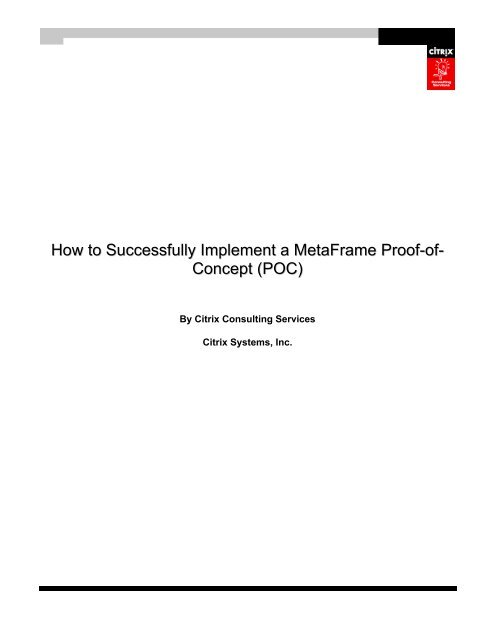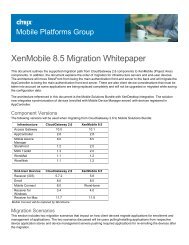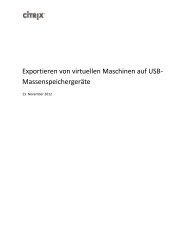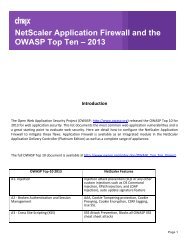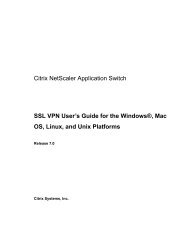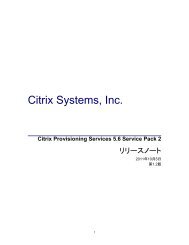How to Undertake a Proof-of-Concept - Citrix Knowledge Center
How to Undertake a Proof-of-Concept - Citrix Knowledge Center
How to Undertake a Proof-of-Concept - Citrix Knowledge Center
You also want an ePaper? Increase the reach of your titles
YUMPU automatically turns print PDFs into web optimized ePapers that Google loves.
<strong>How</strong> <strong>to</strong> Successfully Implement a MetaFrame <strong>Pro<strong>of</strong></strong>-<strong>of</strong>-<br />
<strong>Concept</strong> (POC)<br />
By <strong>Citrix</strong> Consulting Services<br />
<strong>Citrix</strong> Systems, Inc.
Notice<br />
The information in this publication is subject <strong>to</strong> change without notice.<br />
THIS PUBLICATION IS PROVIDED “AS IS” WITHOUT WARRANTIES OF ANY KIND, EXPRESS OR IMPLIED,<br />
INCLUDING ANY WARRANTIES OF MERCHANTABILITY, FITNESS FOR A PARTICULAR PURPOSE OR NON-<br />
INFRINGEMENT. CITRIX SYSTEMS, INC. (“CITRIX”), SHALL NOT BE LIABLE FOR TECHNICAL OR EDITORIAL<br />
ERRORS OR OMISSIONS CONTAINED HEREIN, NOR FOR DIRECT, INCIDENTAL, CONSEQUENTIAL OR ANY OTHER<br />
DAMAGES RESULTING FROM THE FURNISHING, PERFORMANCE, OR USE OF THIS PUBLICATION, EVEN IF CITRIX<br />
HAS BEEN ADVISED OF THE POSSIBILITY OF SUCH DAMAGES IN ADVANCE.<br />
This publication contains information protected by copyright. Except for internal distribution, no part <strong>of</strong> this publication may<br />
be pho<strong>to</strong>copied or reproduced in any form without prior written consent from <strong>Citrix</strong>.<br />
The exclusive warranty for <strong>Citrix</strong> products, if any, is stated in the product documentation accompanying such products.<br />
<strong>Citrix</strong> does not warrant products other than its own.<br />
Product names mentioned herein may be trademarks and/or registered trademarks <strong>of</strong> their respective companies.<br />
Copyright © 2003 <strong>Citrix</strong> Systems, Inc., 851 W. Cypress Creek Road, Ft. Lauderdale, Florida 33309 U.S.A. All rights<br />
reserved.<br />
Version His<strong>to</strong>ry<br />
1.0 <strong>Citrix</strong> Consulting Services 2002
Table <strong>of</strong> Contents<br />
TABLE OF CONTENTS ................................................................................................................................................................ III<br />
INTRODUCTION ............................................................................................................................................................................ 1<br />
PROJECT REQUIREMENTS......................................................................................................................................................... 3<br />
CURRENT ENVIRONMENT................................................................................................................................................................ 3<br />
PROJECT OBJECTIVES ................................................................................................................................................................... 3<br />
BUDGET PLANNING........................................................................................................................................................................ 4<br />
PROJECT SCHEDULE...................................................................................................................................................................... 4<br />
USER PLANNING.......................................................................................................................................................................... 5<br />
USER GROUPS.............................................................................................................................................................................. 5<br />
USER MANAGEMENT...................................................................................................................................................................... 5<br />
USER COMMUNICATIONS ................................................................................................................................................................ 5<br />
USER CONVERSION AND TRAINING .................................................................................................................................................. 5<br />
NETWORK PLANNING ................................................................................................................................................................. 6<br />
DOMAIN CONSIDERATIONS.............................................................................................................................................................. 6<br />
OPERATING SYSTEM CHOICES – WINDOWS NT 4.0 VS. WINDOWS 2000............................................................................................ 6<br />
PROFILE MANAGEMENT AND DESIGN ............................................................................................................................................... 6<br />
SYSTEM SECURITY AND POLICIES ................................................................................................................................................... 6<br />
SERVER ACCESS FOR HOST SYSTEMS............................................................................................................................................. 7<br />
SERVER ACCESS FOR DATABASE SYSTEMS ..................................................................................................................................... 7<br />
SERVER ACCESS FOR FILE SERVERS............................................................................................................................................... 7<br />
VIRUS PROTECTION ....................................................................................................................................................................... 7<br />
PRINT SERVERS ............................................................................................................................................................................ 7<br />
PRINTERS ..................................................................................................................................................................................... 7<br />
SYSTEM BACKUP........................................................................................................................................................................... 7<br />
NETWORK SEGMENTATION ............................................................................................................................................................. 8<br />
NETWORK ANALYSIS...................................................................................................................................................................... 8<br />
REMOTE ACCESS .......................................................................................................................................................................... 8<br />
WAN ACCESS .............................................................................................................................................................................. 8<br />
METAFRAME DESIGN .................................................................................................................................................................. 9<br />
<strong>How</strong> <strong>to</strong> Successfully Implement a MetaFrame <strong>Pro<strong>of</strong></strong>-<strong>of</strong>-<strong>Concept</strong> (POC) iii
WINDOWS BASED TERMINALS......................................................................................................................................................... 9<br />
PC CLIENTS ................................................................................................................................................................................. 9<br />
CONSOLE VS. PUBLISHED APPLICATIONS ......................................................................................................................................... 9<br />
PUBLISHED DESKTOP..................................................................................................................................................................... 9<br />
PROGRAM NEIGHBORHOOD VS. NFUSE CLASSIC .............................................................................................................................. 9<br />
HARDWARE CONFIGURATION/SIZING ............................................................................................................................................... 9<br />
APPLICATION DESIGN................................................................................................................................................................... 10<br />
APPLICATION INSTALLATION.......................................................................................................................................................... 10<br />
LOGIN SCRIPTS ........................................................................................................................................................................... 10<br />
TEST/STAGING ENVIRONMENT ...................................................................................................................................................... 10<br />
PRINT DESIGN............................................................................................................................................................................. 10<br />
LOAD BALANCING ........................................................................................................................................................................ 11<br />
IMPLEMENTATION ..................................................................................................................................................................... 12<br />
UNATTENDED BUILD PROCESS...................................................................................................................................................... 12<br />
CLIENT CONFIGURATION AND DELIVERY......................................................................................................................................... 12<br />
RESOURCE/PERSONNEL PLANNING ............................................................................................................................................... 12<br />
SYSTEM SUPPORT..................................................................................................................................................................... 13<br />
SUPPORT REQUIREMENTS............................................................................................................................................................ 13<br />
LEGACY AND CUSTOM APPLICATIONS ............................................................................................................................................ 13<br />
SERVER ADMINISTRATION............................................................................................................................................................. 13<br />
DEDICATED USER SUPPORT ......................................................................................................................................................... 13<br />
ISSUE TRACKING ......................................................................................................................................................................... 13<br />
CORPORATE HELP DESKS ............................................................................................................................................................ 13<br />
DISASTER RECOVERY PLANNING................................................................................................................................................... 13<br />
RESULTS ANALYSIS.................................................................................................................................................................. 14<br />
USER INTERVIEWS....................................................................................................................................................................... 14<br />
ISSUE REVIEW............................................................................................................................................................................. 14<br />
IMPLEMENTATION REVIEW ............................................................................................................................................................ 14<br />
SCALABILITY REVIEW ................................................................................................................................................................... 14<br />
ADMINISTRATION REVIEW............................................................................................................................................................. 14<br />
FINAL PROJECT ANALYSIS ............................................................................................................................................................ 14<br />
<strong>How</strong> <strong>to</strong> Successfully Implement a MetaFrame <strong>Pro<strong>of</strong></strong>-<strong>of</strong>-<strong>Concept</strong> (POC) iv
Introduction<br />
The objective <strong>of</strong> this document is <strong>to</strong> provide a high-level analysis and checklist <strong>of</strong> all elements and<br />
attributes necessary <strong>to</strong> successfully implement a MetaFrame pro<strong>of</strong>-<strong>of</strong>-concept (POC). The POC is the<br />
initial step prior <strong>to</strong> undertaking a detailed system design and implementation, and is intended <strong>to</strong> function as<br />
a pro<strong>to</strong>type system, much like a pro<strong>to</strong>type car from GM or Ford. It is meant <strong>to</strong> demonstrate key<br />
technologies, as well as provide an environment for experimentation and evaluation. The design and<br />
implementation <strong>of</strong> a POC, while very detailed and organized, does not serve as a replacement for a<br />
complete system analysis and design.<br />
The standard progression on MetaFrame projects will entail the following steps:<br />
• <strong>Pro<strong>of</strong></strong>-<strong>of</strong>-<strong>Concept</strong> – Technology and Process demonstration/evaluation<br />
• Enterprise System Analysis & Design – Detailed process planning, analysis, and system design<br />
• Production Pilot Implementation –The pilot should be implemented exactly as defined in the<br />
Enterprise System Analysis & Design, but on a limited scale<br />
• Full Scale Production Implementation – Complete system implementation and user conversion<br />
For the purposes <strong>of</strong> this document, a pro<strong>of</strong>-<strong>of</strong>-concept will be defined as a limited implementation.<br />
<strong>How</strong>ever, unlike a production pilot, the pro<strong>of</strong>-<strong>of</strong>-concept will have the following limitations:<br />
• All users will have redundant means <strong>of</strong> accomplishing tasks – usually through desk<strong>to</strong>p installations.<br />
• Usually no more than 50 users will actively use the pro<strong>of</strong>-<strong>of</strong>-concept. More commonly, the number will<br />
rarely exceed 10 users.<br />
• Hardware and architecture limitations that are not critical for success will not be addressed.<br />
• Compromises will be made <strong>to</strong> accommodate the smaller scale <strong>of</strong> the implementation.<br />
• Only critical path applications will be analyzed and delivered through the MetaFrame system.<br />
• The capacity <strong>of</strong> the server environment should comfortably exceed the planned system utilization<br />
levels.<br />
• The MetaFrame farm and servers should be on a separate network from production systems.<br />
• Hardware and network planning must include network/server access <strong>to</strong>:<br />
o Required database servers.<br />
o Required host/legacy systems.<br />
o Required file servers.<br />
• Domain administra<strong>to</strong>rs must plan for user and group architecture modifications necessary <strong>to</strong> implement<br />
a proper MetaFrame design.<br />
• The user community and managers must clearly understand that the system is not a full production<br />
system and that availability will not be 24 x 7.<br />
<strong>How</strong> <strong>to</strong> Successfully Implement a MetaFrame <strong>Pro<strong>of</strong></strong>-<strong>of</strong>-<strong>Concept</strong> (POC) 1
• Complete success is not an entry criterion for the pro<strong>of</strong>-<strong>of</strong>-concept. A pro<strong>of</strong>-<strong>of</strong>-concept is a technology<br />
demonstration, meant <strong>to</strong> uncover issues and identify critical design issues.<br />
• The system architecture may change over the course <strong>of</strong> the project. These changes will be driven by a<br />
need <strong>to</strong> implement critical design changes discovered over the duration <strong>of</strong> the pro<strong>of</strong>-<strong>of</strong>-concept.<br />
• The project duration will be defined and limited, with the pro<strong>of</strong>-<strong>of</strong>-concept system rarely active for more<br />
than 30 days. A more common scenario would be a 1-2 week evaluation / implementation <strong>of</strong> the POC.<br />
Scope control and project management will be critical throughout the pro<strong>of</strong>-<strong>of</strong>-concept. Clients must clearly<br />
articulate project goals and objectives. These goals must then be translated in<strong>to</strong> requirements, and a<br />
complete (though limited in scale) system design must be created and implemented. Throughout this<br />
process, concise and consistent communication with the user community will be critical. Network and<br />
system analysis can capture and analyze the objective data gathered over the course <strong>of</strong> the POC, but the<br />
users will <strong>of</strong>ten provide the more critical subjective data necessary <strong>to</strong> uncover issues with either the design<br />
or applications.<br />
<strong>How</strong> <strong>to</strong> Successfully Implement a MetaFrame <strong>Pro<strong>of</strong></strong>-<strong>of</strong>-<strong>Concept</strong> (POC) 2
Project Requirements<br />
Current Environment<br />
A thorough analysis <strong>of</strong> the current environment should be made prior <strong>to</strong> undertaking the POC. The project planners<br />
should concentrate on:<br />
• Current desk<strong>to</strong>p configuration methods, such as system imaging<br />
• Current support requirements<br />
• Current support costs<br />
• Known application issues<br />
• Network performance<br />
• Critical applications<br />
Project Objectives<br />
Prior <strong>to</strong> undertaking a pro<strong>of</strong>-<strong>of</strong>-concept, the project planners must clearly define their goals and objectives. Often,<br />
these objectives fall in<strong>to</strong> three categories:<br />
• Corporate Objectives: High-level goals that focus on a reduction in overall system cost, as well as seeking a<br />
method <strong>to</strong> improve system redundancy and reduce IT related incidents that reduce employee effectiveness.<br />
Often, these requirements are linked <strong>to</strong> a search for an enterprise solution that could be leveraged throughout the<br />
company.<br />
• Management Objectives: Mid-level goals that focus on addressing specific deployment/integration issues.<br />
These <strong>of</strong>ten include:<br />
o Deploying specific ERP applications.<br />
o Reducing desk<strong>to</strong>p support activities.<br />
o Correcting specific application issues, such as slow WAN performance.<br />
o Deploying applications <strong>to</strong> users faster, with fewer resources.<br />
o Enhancing network security and streamlining user deployment/configuration.<br />
• User Objectives: Low-level goals that focus on the quality <strong>of</strong> service provided by the desk<strong>to</strong>p or Windows-based<br />
terminal configuration:<br />
o Faster application performance.<br />
o Enhanced application stability.<br />
o Faster issue resolution.<br />
o Better access <strong>to</strong> new applications.<br />
• Success Criteria: Objectives that must be met in order <strong>to</strong> determine the success <strong>of</strong> the POC:<br />
o Application availability/connectivity.<br />
<strong>How</strong> <strong>to</strong> Successfully Implement a MetaFrame <strong>Pro<strong>of</strong></strong>-<strong>of</strong>-<strong>Concept</strong> (POC) 3
o Application functionality.<br />
o High-level scalability indica<strong>to</strong>rs.<br />
Budget Planning<br />
The single largest fac<strong>to</strong>r controlling the scope <strong>of</strong> a POC will be the budget constraints. Prior <strong>to</strong> undertaking a POC, a<br />
concise and realistic budget must be established. This does not include simply funding for outside resources and<br />
hardware. The budget planning process must include:<br />
• Funds for third party consultants, such as <strong>Citrix</strong> Consulting Services.<br />
• Funds for additional project personnel, such as contrac<strong>to</strong>r resources.<br />
• Hardware and network devices that could be used in the pro<strong>of</strong>-<strong>of</strong>-concept.<br />
• Internal department budgeting <strong>to</strong> ensure client resources are available <strong>to</strong> support and learn from the POC.<br />
• Funds <strong>to</strong> purchase s<strong>of</strong>tware necessary for the pilot (i.e. virus scanning s<strong>of</strong>tware compatible with Terminal<br />
Services).<br />
Project Schedule<br />
A POC is not an open-ended project. It is a limited implementation for a fixed period <strong>of</strong> time. The project duration will<br />
be a direct result <strong>of</strong> the project objectives. As a basic guideline, a POC should not exceed 30 days. This duration does<br />
not include project time necessary <strong>to</strong> plan, design, and implement the POC system. When these items are fac<strong>to</strong>red in,<br />
a POC could extend over a 90-day period.<br />
Whatever project duration is ultimately chosen, project management should actively work <strong>to</strong> control scope. Project<br />
management should resist the urge <strong>to</strong> extend the project in<strong>to</strong> a production pilot without performing a detailed enterprise<br />
analysis & design.<br />
<strong>How</strong> <strong>to</strong> Successfully Implement a MetaFrame <strong>Pro<strong>of</strong></strong>-<strong>of</strong>-<strong>Concept</strong> (POC) 4
User Planning<br />
User Groups<br />
Project management should work <strong>to</strong> identify a representative sample <strong>of</strong> users/user groups. If the goal <strong>of</strong> the POC is <strong>to</strong><br />
deploy SAP on MetaFrame, then identify the departments that currently use SAP. Ensure that the users are familiar<br />
with the environment and will not confuse application issues with system issues. Relying on a homogenous sampling<br />
<strong>of</strong> users for a POC will reduce the effectiveness <strong>of</strong> the project. Additionally, this may lead <strong>to</strong> critical issues being<br />
overlooked.<br />
User Management<br />
A user’s manager is <strong>of</strong>ten a critical component that is overlooked in a POC. The manager must rely on their<br />
employees <strong>to</strong> accomplish critical tasks, and this process may be affected if the user is participating in a POC. The<br />
manager must understand the critical nature <strong>of</strong> the POC, as well as the role they will play in evaluating the overall<br />
effectiveness <strong>of</strong> the system. If the manager is not educated and included in project planning, <strong>to</strong>o <strong>of</strong>ten users may be<br />
removed from a POC prematurely.<br />
User Communications<br />
A regular method <strong>of</strong> communicating with the user community should be planned and implemented throughout the<br />
course <strong>of</strong> the POC. Project management must remember that feedback is a cyclical process, and that users are <strong>of</strong>ten<br />
more responsive if they participate in the POC. The best method <strong>to</strong> ensure this is a consistent communications<br />
process that details:<br />
• Issues encountered<br />
• Progress made on issues<br />
• Public recognition <strong>of</strong> user participation<br />
• Hints, Tips, and Tricks<br />
Project management must remember that these users will become a critical fac<strong>to</strong>r in any large-scale deployment.<br />
Often, they will become the power users that train others. <strong>How</strong>ever, if they perceive their contribution as negligible,<br />
they may develop a negative view <strong>of</strong> the project. This can be a significant hurdle <strong>to</strong> overcome, and is best avoided by<br />
handling the project in an open, pr<strong>of</strong>essional fashion.<br />
User Conversion and Training<br />
Some level <strong>of</strong> training and user documentation must be provided. Users cannot be blindly placed in<strong>to</strong> a MetaFrame<br />
POC environment without feeling overwhelmed and unfamiliar. It is critical that the conversion process proceeds<br />
smoothly and that users are given the opportunity <strong>to</strong> succeed on the system. If users are not transitioned and trained<br />
properly, then the subjective opinions and issues that are captured from the POC will focus on non-critical items.<br />
<strong>How</strong> <strong>to</strong> Successfully Implement a MetaFrame <strong>Pro<strong>of</strong></strong>-<strong>of</strong>-<strong>Concept</strong> (POC) 5
Network Planning<br />
Domain Considerations<br />
Placing all users within a new domain can <strong>of</strong>ten reduce the administration <strong>of</strong> the POC. In addition <strong>to</strong> the reduced<br />
administration, this approach will focus control and management <strong>of</strong> the users <strong>to</strong> the POC project team. This flexibility,<br />
as well as the assurance that the POC does not impact the production domain, can be significant fac<strong>to</strong>rs when<br />
determining if a separate POC domain will be necessary.<br />
Operating System Choices – Windows NT 4.0 vs. Windows 2000<br />
When choosing an operating system, a number <strong>of</strong> fac<strong>to</strong>rs must be considered:<br />
• Are all applications compatible with Windows NT 4.0/Windows 2000?<br />
• Is a migration planned <strong>to</strong> Windows 2000?<br />
• Does the POC have as a goal <strong>to</strong> test Active Direc<strong>to</strong>ry?<br />
• If Active Direc<strong>to</strong>ry is <strong>to</strong> be deployed, will the client systems be upgraded <strong>to</strong> Windows 2000 Pr<strong>of</strong>essional?<br />
• Are there 16-bit applications that require application compatibility flags? If so, Windows 2000 is a poor choice, as<br />
it is not configured <strong>to</strong> use those settings.<br />
Pr<strong>of</strong>ile Management and Design<br />
A critical aspect <strong>of</strong> network planning is choosing between two pr<strong>of</strong>ile types:<br />
• Roaming -- The roaming pr<strong>of</strong>ile provides the greatest level <strong>of</strong> flexibility and personalization. <strong>How</strong>ever, it is slower<br />
on login as data must be copied from the network <strong>to</strong> the local server. Proper planning can reduce this effect<br />
through the implementation <strong>of</strong> folder redirection.<br />
• Manda<strong>to</strong>ry -- The manda<strong>to</strong>ry pr<strong>of</strong>ile provides the greatest level <strong>of</strong> control, but will not allow users <strong>to</strong> cus<strong>to</strong>mize and<br />
retain their personal settings. In addition <strong>to</strong> control, the manda<strong>to</strong>ry pr<strong>of</strong>ile will usually provide the fastest login time.<br />
Whichever choice is made, it is critical that the project team considers the implications <strong>of</strong> each choice and reconciles<br />
that against the project schedule and project goals.<br />
System Security and Policies<br />
The integrity <strong>of</strong> the servers must be assured through the implementation <strong>of</strong> NTFS permissions on the local servers.<br />
<strong>How</strong>ever, this must be tested with the client applications, as some applications require access <strong>to</strong> local disk resources<br />
and will not run with a tightly controlled system.<br />
Beyond NTFS permissions, policies need <strong>to</strong> be planned and implemented that control what the user community can do<br />
and access. A number <strong>of</strong> policy templates are available for specific application control, such as:<br />
• Outlook<br />
• Word<br />
• Internet Explorer<br />
<strong>How</strong> <strong>to</strong> Successfully Implement a MetaFrame <strong>Pro<strong>of</strong></strong>-<strong>of</strong>-<strong>Concept</strong> (POC) 6
Server Access for Host Systems<br />
If the MetaFrame servers will be running terminal emula<strong>to</strong>r s<strong>of</strong>tware, or X-Windows s<strong>of</strong>tware, then those servers will<br />
need <strong>to</strong> access their respective host systems. Project planners must account for this and ensure that the servers are<br />
configured <strong>to</strong> successfully work with these host systems.<br />
Server Access for Database Systems<br />
Many applications require database access, and both ODBC drivers and network configuration <strong>of</strong>ten control this<br />
access. Project planners must account for this, as well as resolve any driver incompatibility issues, either through<br />
physical separation or application upgrades.<br />
Server Access for File Servers<br />
In nearly all enterprise environments, it is necessary for users <strong>to</strong> s<strong>to</strong>re data on network file servers. Since the local<br />
MetaFrame server is tightly controlled and should not be used as a file server, the POC servers will require access <strong>to</strong><br />
network file servers.<br />
Virus Protection<br />
Virus protection s<strong>of</strong>tware is critical in any network implementation. <strong>How</strong>ever, Terminal Services/MetaFrame<br />
environments present a unique challenge, as a limited number <strong>of</strong> anti-virus s<strong>of</strong>tware providers support this type <strong>of</strong><br />
environment. If the anti-virus s<strong>of</strong>tware currently used is not compatible (with either Terminal Services/MetaFrame or<br />
the operating system), then it may be necessary <strong>to</strong> purchase the proper s<strong>of</strong>tware package.<br />
Print Servers<br />
In a LAN environment, the use <strong>of</strong> IP-based printing through print servers provides a significant level <strong>of</strong> control and<br />
stability for a POC printer environment. The project team should evaluate all printing options, including leveraging<br />
existing print servers for the delivery <strong>of</strong> print requests.<br />
Printers<br />
For the purpose <strong>of</strong> the POC, if printers are <strong>to</strong> be au<strong>to</strong>-created, then the POC should research and support only a limited<br />
number <strong>of</strong> printers and print drivers. Supporting a significant number <strong>of</strong> printers can present serious logistical and<br />
planning challenges that may hamper the effectiveness <strong>of</strong> the POC.<br />
System Backup<br />
Backup schedules should be identified and the servers, as well as users’ home direc<strong>to</strong>ries/files should be backed up<br />
nightly. It is also useful <strong>to</strong> ensure that the servers are not on the same network segment as the backup servers, as<br />
they might compete with the backup servers for bandwidth during the backup process.<br />
<strong>How</strong> <strong>to</strong> Successfully Implement a MetaFrame <strong>Pro<strong>of</strong></strong>-<strong>of</strong>-<strong>Concept</strong> (POC) 7
Network Segmentation<br />
Physically isolating the POC on a separate subnet can help <strong>to</strong> enhance system stability, as well as reduce the impact<br />
<strong>of</strong> other MetaFrame servers being placed on the network. This becomes especially critical if an existing MetaFrame<br />
farm is in production and the project team desires <strong>to</strong> minimize project risk.<br />
Network Analysis<br />
Network analysis <strong>to</strong>ols may become a necessary element in helping <strong>to</strong> resolve or tune the MetaFrame POC<br />
environment. It is <strong>of</strong>ten useful <strong>to</strong> establish a baseline analysis prior <strong>to</strong> implementing the POC, thereby identifying any<br />
potential network issues that could impact the environment.<br />
Remote Access<br />
If a critical goal <strong>of</strong> the project is <strong>to</strong> deliver application functionality <strong>to</strong> remote users, then the project team must research<br />
the support and integration <strong>of</strong> various remote access solutions. Possible options are:<br />
• Shiva or similar systems<br />
• Micros<strong>of</strong>t’s RAS with modem banks<br />
• <strong>Citrix</strong>’s direct dial functionality with modems<br />
WAN Access<br />
WAN links are <strong>of</strong>ten limited <strong>to</strong> between 256k and 56K frame relay connections. Prior <strong>to</strong> implementation, the project<br />
team should analyze utilization levels and plan for handling multiple scenarios that may impact bandwidth, including:<br />
• File copies<br />
• COM port mapping<br />
<strong>How</strong> <strong>to</strong> Successfully Implement a MetaFrame <strong>Pro<strong>of</strong></strong>-<strong>of</strong>-<strong>Concept</strong> (POC) 8
MetaFrame Design<br />
Windows Based Terminals<br />
Windows based terminals (WBT) <strong>of</strong>fer the advantage <strong>of</strong> centralized control and relatively inexpensive client hardware.<br />
<strong>How</strong>ever, if there is a requirement <strong>to</strong> run applications locally, WBTs may not be the best option. The project team<br />
should research the operating system options available with WBTs and determine if their needs can be met by these<br />
systems. The current supported operating systems are Windows CE, embedded Windows NT 4.0 Workstation, and<br />
embedded Windows XP Pr<strong>of</strong>essional.<br />
PC Clients<br />
PC clients <strong>of</strong>fer the greatest flexibility, but <strong>of</strong>ten continue <strong>to</strong> require ongoing desk<strong>to</strong>p support – a significant cost fac<strong>to</strong>r<br />
for any enterprise. <strong>How</strong>ever, for the purposes <strong>of</strong> the POC, the PC client provides the maximum redundancy, as the<br />
users can immediately switch <strong>to</strong> their desk<strong>to</strong>p should the POC environment experience difficulties.<br />
Console vs. Published Applications<br />
The simplest MetaFrame and Terminal Services/RDP implementations deliver a complete desk<strong>to</strong>p. In simplest terms,<br />
the user connects <strong>to</strong> a specific system and accesses only those applications that are installed locally on the server.<br />
The sole advantage <strong>of</strong> this approach is simplicity, but the use <strong>of</strong> a console does not provide the scalability and flexibility<br />
required by most enterprise environments. More <strong>of</strong>ten, servers are categorized and organized by application groups.<br />
These applications are then published through the server farm, and the system will load balance the applications at the<br />
time a user connects. While more complex, this is the preferred architecture, especially for a POC.<br />
Published Desk<strong>to</strong>p<br />
Project management must determine if the user community requires a desk<strong>to</strong>p. Depending on the sophistication <strong>of</strong> the<br />
users, delivery <strong>of</strong> individual applications can cause confusion. Planning must account for this and determine if a<br />
published desk<strong>to</strong>p should be supported.<br />
Program Neighborhood vs. NFuse Classic<br />
Program Neighborhood is the Win32 client most commonly used <strong>to</strong> deliver application sets <strong>to</strong> a user’s desk<strong>to</strong>p.<br />
<strong>How</strong>ever, many enterprises are increasingly exploring the use <strong>of</strong> NFuse Classic (either through a portal or through the<br />
default site) <strong>to</strong> deliver applications through a corporate portal. NFuse can simplify client deployment, as well as provide<br />
a seamless method <strong>of</strong> transitioning users <strong>to</strong> the MetaFrame POC. In many cases, all that is required <strong>of</strong> the client is a<br />
browser and the address <strong>of</strong> the NFuse web site. <strong>How</strong>ever, if NFuse is <strong>to</strong> be used, then a separate web-server should<br />
be configured <strong>to</strong> host the POC NFuse site.<br />
Hardware Configuration/Sizing<br />
Hardware configuration and sizing is dependent upon a number <strong>of</strong> fac<strong>to</strong>rs:<br />
• Maximum number <strong>of</strong> concurrent users<br />
• Maximum number <strong>of</strong> processes/session/server<br />
<strong>How</strong> <strong>to</strong> Successfully Implement a MetaFrame <strong>Pro<strong>of</strong></strong>-<strong>of</strong>-<strong>Concept</strong> (POC) 9
• Process/Program CPU and memory utilization<br />
In order <strong>to</strong> control these fac<strong>to</strong>rs, it is <strong>of</strong>ten desirable <strong>to</strong> publish a limited number <strong>of</strong> applications throughout the POC and<br />
utilize <strong>Citrix</strong> Resource Manager or a performance-moni<strong>to</strong>ring <strong>to</strong>ol <strong>to</strong> capture actual utilization levels. In general terms, it<br />
will be critical that the hardware provided for the POC provide significant overcapacity. As the POC progresses, if the<br />
servers are sharply underutilized, it will be a simple matter <strong>to</strong> remove server capacity. <strong>How</strong>ever, the need for additional<br />
capacity is usually discovered through poor performance and user issues.<br />
Application Design<br />
Applications should be analyzed and grouped by functionality and expected utilization levels. It is critical that items<br />
such as ODBC drivers and Oracle client versions be considered, as <strong>of</strong>ten this will drive the requirement that<br />
applications be physically separated on different MetaFrame servers. If possible, the POC should be implemented<br />
utilizing rough generalizations. This ‘strawman’ design can be modified over the course <strong>of</strong> the POC as the system is<br />
analyzed.<br />
Application Installation<br />
If possible, applications should not be manually installed on<strong>to</strong> MetaFrame servers. Manual installation can be prone <strong>to</strong><br />
error and may introduce configuration variances that may make issue resolution difficult and more time-consuming.<br />
The options that should be explored are:<br />
• Au<strong>to</strong>mated installation<br />
• Package installation (such as through Wyse)<br />
• <strong>Citrix</strong> Installation Manager<br />
• Installation during an unattended installation/server build<br />
Login Scripts<br />
Login scripts are used in a MetaFrame environment <strong>to</strong> configure the user’s environment and modify critical registry<br />
entries necessary for proper application execution. <strong>How</strong>ever, the POC should seek <strong>to</strong> limit the complexity <strong>of</strong> the login<br />
script <strong>to</strong> critical functionality only.<br />
Test/Staging Environment<br />
Throughout the POC, no application or environment changes should be implemented unless they have been tested<br />
and reviewed in a test environment or application staging server(s).<br />
Print Design<br />
Print management and design <strong>of</strong>ten prove critical <strong>to</strong> any MetaFrame implementation. The project team must plan for:<br />
• Multiple print drivers<br />
• Print driver distribution/replication<br />
• Client printer mapping<br />
• IP-based printing<br />
<strong>How</strong> <strong>to</strong> Successfully Implement a MetaFrame <strong>Pro<strong>of</strong></strong>-<strong>of</strong>-<strong>Concept</strong> (POC) 10
• Default printer mapping<br />
Load Balancing<br />
Throughout the POC, the project team should review the load balancing settings and attempt <strong>to</strong> design a configuration<br />
that ensures optimal efficiency. At the start <strong>of</strong> the POC, the sole load evalua<strong>to</strong>r that should be configured is the Default<br />
load evalua<strong>to</strong>r. As other performance metrics are analyzed, they should be modified in a controlled and moni<strong>to</strong>red<br />
fashion <strong>to</strong> ensure an accurate understanding <strong>of</strong> the impact on the POC system.<br />
<strong>How</strong> <strong>to</strong> Successfully Implement a MetaFrame <strong>Pro<strong>of</strong></strong>-<strong>of</strong>-<strong>Concept</strong> (POC) 11
Implementation<br />
Unattended Build Process<br />
If possible, all servers should be built with an unattended build process. Designing and implementing this will ensure<br />
consistent server configuration, as well as lead <strong>to</strong> a faster system deployment. In addition <strong>to</strong> au<strong>to</strong>mating the server<br />
build procedures, if possible, applications should be installed in an au<strong>to</strong>mated fashion. Au<strong>to</strong>mating the build and<br />
installation procedures will provide valuable input in<strong>to</strong> the best methods for handling large scale enterprise<br />
deployments, as well as providing a basis for designing the production au<strong>to</strong>mation processes.<br />
Client Configuration and Delivery<br />
Client configuration and delivery should be au<strong>to</strong>mated, either through the NFuse website or through client au<strong>to</strong>mation<br />
s<strong>of</strong>tware. This will ensure a consistent client configuration, as well as provide a method for deploying client updates<br />
and modifications. While not an absolute requirement <strong>of</strong> the POC, the POC is intended <strong>to</strong> explore options for handling<br />
the issues expected in a large-scale implementation. When the final production system is designed and implemented,<br />
the information gathered through the efforts undertaken in the POC will help <strong>to</strong> ensure a rapid and efficient<br />
design/deployment.<br />
Resource/Personnel Planning<br />
Project resources will be required for the following areas:<br />
• Client deployment<br />
• Training<br />
• User deployment<br />
• Implementation<br />
• User support<br />
• System administration<br />
• Project management<br />
<strong>How</strong> <strong>to</strong> Successfully Implement a MetaFrame <strong>Pro<strong>of</strong></strong>-<strong>of</strong>-<strong>Concept</strong> (POC) 12
System Support<br />
Support Requirements<br />
The support requirements for a server-based system are somewhat different than desk<strong>to</strong>p support requirements.<br />
Project management should treat the POC as a data center implementation, with requirements <strong>to</strong> provide 7x24 help<br />
desk and system administration support. This can prove <strong>to</strong> be critical, as multiple users are impacted when the server<br />
system is compromised. A quality design and implementation will provide levels <strong>of</strong> redundancy, but all effort must be<br />
made <strong>to</strong> ensure that even the POC is available 99.999% <strong>of</strong> the time.<br />
Legacy and Cus<strong>to</strong>m Applications<br />
Often, over the course <strong>of</strong> the POC, legacy and cus<strong>to</strong>m applications will experience issues. In many cases, these<br />
issues will mistakenly be ascribed <strong>to</strong> the POC system. Support personnel should establish a means <strong>of</strong> obtaining the<br />
latest enterprise alerts, as well as pro-actively helping <strong>to</strong> notify the POC user community <strong>of</strong> any impending issues.<br />
Server Administration<br />
Dedicated POC system administration must be planned and provided throughout the project.<br />
Dedicated User Support<br />
Dedicated user support should be provided throughout the POC. This will help <strong>to</strong> minimize the impact <strong>of</strong> issues, as<br />
well as provide resources that can assist with user training and issue resolution.<br />
Issue Tracking<br />
It is imperative that all user and system issues be tracked and prioritized. This should be a systematic process, such<br />
as spreadsheet or database application. The issues should be reviewed weekly and when resolved, the concerned<br />
parties should be notified (such as the user’s manager).<br />
Corporate Help Desks<br />
Often, users are familiar and comfortable with relying on the corporate help desk <strong>to</strong> log issues and help resolve<br />
problems. The corporate help desk should be trained on simple POC issue resolution, and all issues captured by them<br />
should be forwarded <strong>to</strong> the POC project team.<br />
Disaster Recovery Planning<br />
A disaster recovery plan should be available when the POC is activated. This plan should focus on coordinating with<br />
the enterprise administra<strong>to</strong>rs and help desk <strong>to</strong> provide timely and efficient system recovery. In addition <strong>to</strong> this, the POC<br />
architecture should be highly redundant. A simple means <strong>of</strong> implementing this is <strong>to</strong> ensure that applications are<br />
published on at least two MetaFrame servers.<br />
<strong>How</strong> <strong>to</strong> Successfully Implement a MetaFrame <strong>Pro<strong>of</strong></strong>-<strong>of</strong>-<strong>Concept</strong> (POC) 13
Results Analysis<br />
User Interviews<br />
Users should be interviewed through the project <strong>to</strong> obtain their critical and subjective impressions <strong>of</strong> the system. Often,<br />
this information can be used <strong>to</strong> fine-tune the support, deployment, and architecture <strong>of</strong> future MetaFrame systems. The<br />
value <strong>of</strong> this information cannot be discounted. The system exists <strong>to</strong> serve the needs <strong>of</strong> the user community, and no<br />
issue is <strong>to</strong>o small <strong>to</strong> note, and hopefully resolve.<br />
Issue Review<br />
When the POC is complete, as detailed review <strong>of</strong> all issues and solutions should be prepared. This information may<br />
help <strong>to</strong> identify opportunities and modifications that may be applied in later implementations.<br />
Implementation Review<br />
<strong>How</strong> well did the initial implementation and deployment proceed? Could the project team have accomplished key tasks<br />
better? What was the impact on the users? Were the users satisfied? Was this a painless process? <strong>How</strong> would a<br />
large-scale implementation be handled?<br />
Scalability Review<br />
RMS reports and subjective analysis should be completed <strong>to</strong> determine system scalability figures. This information will<br />
be used <strong>to</strong> calculate initial capital costs for the deployment <strong>of</strong> either a pilot or full-scale system implementation.<br />
Administration Review<br />
<strong>How</strong> well did the project processes work? Was the system project administration effective? Did the users perceive<br />
that issues were quickly resolved? <strong>How</strong> would the administrative aspects <strong>of</strong> this project scale <strong>to</strong> handle an enterprise<br />
deployment?<br />
Final Project Analysis<br />
What were the final lessons learned from this project? Should the system be deployed on a larger scale? Were all the<br />
project objectives met? Would this project be characterized as a success?<br />
<strong>How</strong> <strong>to</strong> Successfully Implement a MetaFrame <strong>Pro<strong>of</strong></strong>-<strong>of</strong>-<strong>Concept</strong> (POC) 14
851 W. Cypress Creek Road Fort Lauderdale, FL 33309 954-267-3000 http://www.citrix.com<br />
Copyright © 2000 <strong>Citrix</strong> Systems, Inc. All rights reserved. <strong>Citrix</strong>, WinFrame and ICA are registered trademarks, and MultiWin and<br />
MetaFrame are trademarks <strong>of</strong> <strong>Citrix</strong> Systems, Inc. All other products and services are trademarks or service marks <strong>of</strong> their respective<br />
companies. Technical specifications and availability are subject <strong>to</strong> change without prior notice.