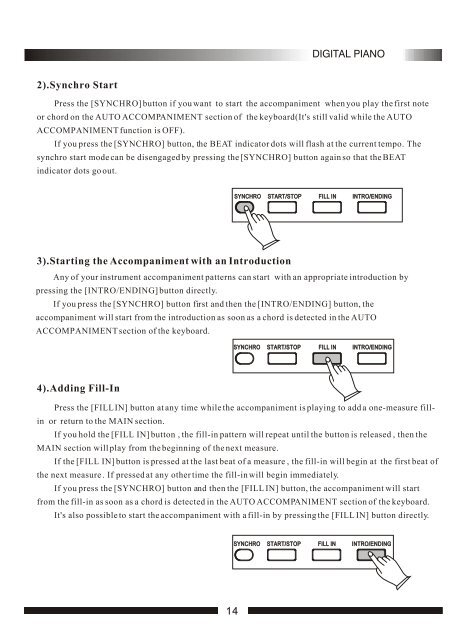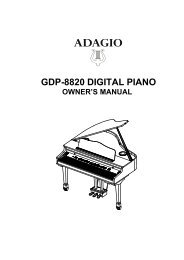Thanks for using our digital piano - Adagio Music
Thanks for using our digital piano - Adagio Music
Thanks for using our digital piano - Adagio Music
Create successful ePaper yourself
Turn your PDF publications into a flip-book with our unique Google optimized e-Paper software.
2).Synchro Start<br />
Press the [SYNCHRO] button if you want to start the accompaniment when you play the first note<br />
or chord on the AUTO ACCOMPANIMENT section of the keyboard(It's still valid while the AUTO<br />
ACCOMPANIMENT function is OFF).<br />
If you press the [SYNCHRO] button, the BEAT indicator dots will flash at the current tempo. The<br />
synchro start mode can be disengaged by pressing the [SYNCHRO] button again so that the BEAT<br />
indicator dots go out.<br />
3).Starting the Accompaniment with an Introduction<br />
Any of y<strong>our</strong> instrument accompaniment patterns can start with an appropriate introduction by<br />
pressing the [INTRO/ENDING] button directly.<br />
If you press the [SYNCHRO] button first and then the [INTRO/ENDING] button, the<br />
accompaniment will start from the introduction as soon as a chord is detected in the AUTO<br />
ACCOMPANIMENT section of the keyboard.<br />
4).Adding Fill-In<br />
Press the [FILL IN] button at any time while the accompaniment is playing to add a one-measure fill-<br />
in or return to the MAIN section.<br />
If you hold the [FILL IN] button , the fill-in pattern will repeat until the button is released , then the<br />
MAIN section will play from the beginning of the next measure.<br />
SYNCHRO START/STOP FILL IN INTRO/ENDING<br />
SYNCHRO START/STOP FILL IN INTRO/ENDING<br />
If the [FILL IN] button is pressed at the last beat of a measure , the fill-in will begin at the first beat of<br />
the next measure . If pressed at any other time the fill-in will begin immediately.<br />
If you press the [SYNCHRO] button and then the [FILL IN] button, the accompaniment will start<br />
from the fill-in as soon as a chord is detected in the AUTO ACCOMPANIMENT section of the keyboard.<br />
It's also possible to start the accompaniment with a fill-in by pressing the [FILL IN] button directly.<br />
SYNCHRO START/STOP FILL IN INTRO/ENDING<br />
14