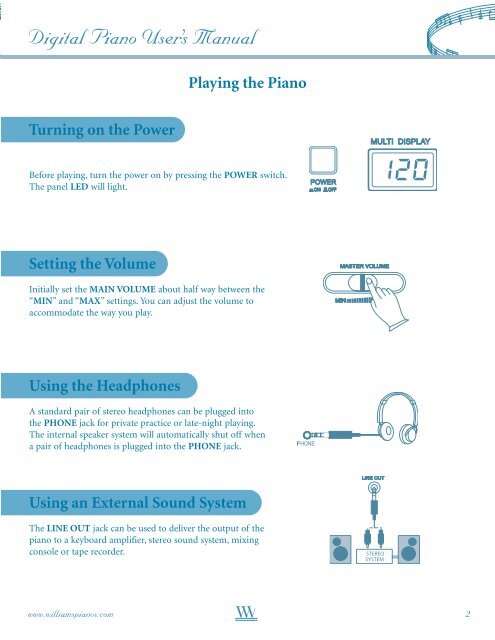Download Manual - 1.37MB .pdf - Williams Digital Pianos
Download Manual - 1.37MB .pdf - Williams Digital Pianos
Download Manual - 1.37MB .pdf - Williams Digital Pianos
Create successful ePaper yourself
Turn your PDF publications into a flip-book with our unique Google optimized e-Paper software.
Turning on the Power<br />
Playing the Piano<br />
Before playing, turn the power on by pressing the POWER switch.<br />
The panel LED will light.<br />
Setting the Volume<br />
Initially set the MAIN VOLUME about half way between the<br />
“MIN” and “MAX” settings. You can adjust the volume to<br />
accommodate the way you play.<br />
Using the Headphones<br />
A standard pair of stereo headphones can be plugged into<br />
the PHONE jack for private practice or late-night playing.<br />
The internal speaker system will automatically shut off when<br />
a pair of headphones is plugged into the PHONE jack.<br />
Using an External Sound System<br />
The LINE OUT jack can be used to deliver the output of the<br />
piano to a keyboard amplifier, stereo sound system, mixing<br />
console or tape recorder.<br />
2