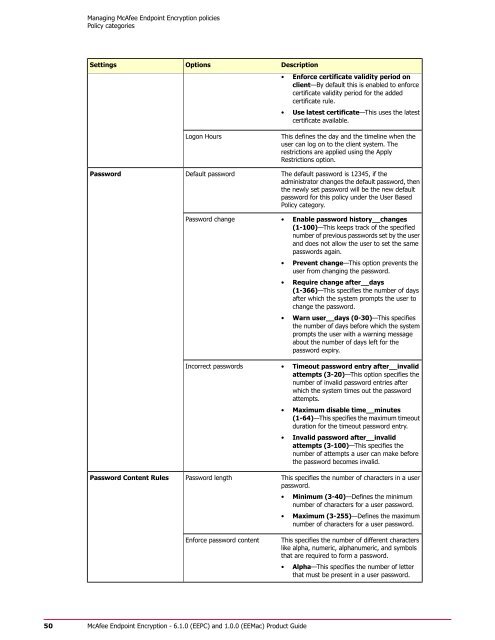Endpoint Encryption for PC 6.1.0 and Mac 1.0.0 ... - Errors - McAfee
Endpoint Encryption for PC 6.1.0 and Mac 1.0.0 ... - Errors - McAfee
Endpoint Encryption for PC 6.1.0 and Mac 1.0.0 ... - Errors - McAfee
You also want an ePaper? Increase the reach of your titles
YUMPU automatically turns print PDFs into web optimized ePapers that Google loves.
50<br />
Managing <strong>McAfee</strong> <strong>Endpoint</strong> <strong>Encryption</strong> policies<br />
Policy categories<br />
Settings<br />
Password<br />
Password Content Rules<br />
Options<br />
Logon Hours<br />
Default password<br />
Description<br />
• En<strong>for</strong>ce certificate validity period on<br />
client—By default this is enabled to en<strong>for</strong>ce<br />
certificate validity period <strong>for</strong> the added<br />
certificate rule.<br />
• Use latest certificate—This uses the latest<br />
certificate available.<br />
This defines the day <strong>and</strong> the timeline when the<br />
user can log on to the client system. The<br />
restrictions are applied using the Apply<br />
Restrictions option.<br />
The default password is 12345, if the<br />
administrator changes the default password, then<br />
the newly set password will be the new default<br />
password <strong>for</strong> this policy under the User Based<br />
Policy category.<br />
Password change • Enable password history__changes<br />
(1-100)—This keeps track of the specified<br />
number of previous passwords set by the user<br />
<strong>and</strong> does not allow the user to set the same<br />
passwords again.<br />
• Prevent change—This option prevents the<br />
user from changing the password.<br />
• Require change after__days<br />
(1-366)—This specifies the number of days<br />
after which the system prompts the user to<br />
change the password.<br />
• Warn user__days (0-30)—This specifies<br />
the number of days be<strong>for</strong>e which the system<br />
prompts the user with a warning message<br />
about the number of days left <strong>for</strong> the<br />
password expiry.<br />
Incorrect passwords • Timeout password entry after__invalid<br />
attempts (3-20)—This option specifies the<br />
number of invalid password entries after<br />
which the system times out the password<br />
attempts.<br />
Password length<br />
En<strong>for</strong>ce password content<br />
<strong>McAfee</strong> <strong>Endpoint</strong> <strong>Encryption</strong> - <strong>6.1.0</strong> (EE<strong>PC</strong>) <strong>and</strong> <strong>1.0.0</strong> (EE<strong>Mac</strong>) Product Guide<br />
• Maximum disable time__minutes<br />
(1-64)—This specifies the maximum timeout<br />
duration <strong>for</strong> the timeout password entry.<br />
• Invalid password after__invalid<br />
attempts (3-100)—This specifies the<br />
number of attempts a user can make be<strong>for</strong>e<br />
the password becomes invalid.<br />
This specifies the number of characters in a user<br />
password.<br />
• Minimum (3-40)—Defines the minimum<br />
number of characters <strong>for</strong> a user password.<br />
• Maximum (3-255)—Defines the maximum<br />
number of characters <strong>for</strong> a user password.<br />
This specifies the number of different characters<br />
like alpha, numeric, alphanumeric, <strong>and</strong> symbols<br />
that are required to <strong>for</strong>m a password.<br />
• Alpha—This specifies the number of letter<br />
that must be present in a user password.