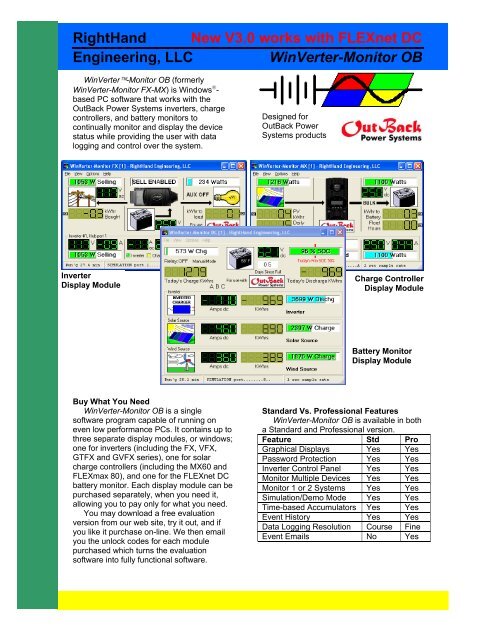WinVerter-Monitor OB - RightHand Engineering
WinVerter-Monitor OB - RightHand Engineering
WinVerter-Monitor OB - RightHand Engineering
Create successful ePaper yourself
Turn your PDF publications into a flip-book with our unique Google optimized e-Paper software.
<strong>RightHand</strong> New V3.0 works with FLEXnet DC<br />
<strong>Engineering</strong>, LLC <strong>WinVerter</strong>-<strong>Monitor</strong> <strong>OB</strong><br />
<strong>WinVerter</strong> -<strong>Monitor</strong> <strong>OB</strong> (formerly<br />
<strong>WinVerter</strong>-<strong>Monitor</strong> FX-MX) is Windows -<br />
based PC software that works with the<br />
OutBack Power Systems inverters, charge<br />
controllers, and battery monitors to<br />
continually monitor and display the device<br />
status while providing the user with data<br />
logging and control over the system.<br />
Inverter<br />
Display Module<br />
Buy What You Need<br />
<strong>WinVerter</strong>-<strong>Monitor</strong> <strong>OB</strong> is a single<br />
software program capable of running on<br />
even low performance PCs. It contains up to<br />
three separate display modules, or windows;<br />
one for inverters (including the FX, VFX,<br />
GTFX and GVFX series), one for solar<br />
charge controllers (including the MX60 and<br />
FLEXmax 80), and one for the FLEXnet DC<br />
battery monitor. Each display module can be<br />
purchased separately, when you need it,<br />
allowing you to pay only for what you need.<br />
You may download a free evaluation<br />
version from our web site, try it out, and if<br />
you like it purchase on-line. We then email<br />
you the unlock codes for each module<br />
purchased which turns the evaluation<br />
software into fully functional software.<br />
Designed for<br />
OutBack Power<br />
Systems products<br />
Charge Controller<br />
Display Module<br />
Battery <strong>Monitor</strong><br />
Display Module<br />
Standard Vs. Professional Features<br />
<strong>WinVerter</strong>-<strong>Monitor</strong> <strong>OB</strong> is available in both<br />
a Standard and Professional version.<br />
Feature Std Pro<br />
Graphical Displays Yes Yes<br />
Password Protection Yes Yes<br />
Inverter Control Panel Yes Yes<br />
<strong>Monitor</strong> Multiple Devices Yes Yes<br />
<strong>Monitor</strong> 1 or 2 Systems Yes Yes<br />
Simulation/Demo Mode Yes Yes<br />
Time-based Accumulators Yes Yes<br />
Event History Yes Yes<br />
Data Logging Resolution Course Fine<br />
Event Emails No Yes
Super Simple Installation<br />
Because <strong>WinVerter</strong>-<strong>Monitor</strong> <strong>OB</strong><br />
uses the meters built into the<br />
OutBack equipment, it does not<br />
require external metering devices or<br />
special skills or labor to install. Simply plug it into the<br />
OutBack Mate, and enable the communications port.<br />
<strong>WinVerter</strong> continually reads the mode, voltage and<br />
amperage meters of each connected device.<br />
Graphical Display<br />
<strong>WinVerter</strong>-<strong>Monitor</strong> <strong>OB</strong> displays a graphic image<br />
of each power port. Thus at a glance you can see<br />
when you are powering loads, charging batteries,<br />
inverting, running your generator, using grid power or<br />
selling.<br />
Calculated Values<br />
The program also interprets other useful<br />
information from the meter readings. From volt and<br />
amp readings it calculates watts. From elapsed time<br />
it calculates kilowatt-hours and generator run time.<br />
NOTE: Because the AC meters built into the<br />
equipment has coarse resolution and show only the<br />
real portion of the current, the AC data displayed and<br />
logged by <strong>WinVerter</strong> is only approximate.<br />
Evaluation Mode<br />
<strong>WinVerter</strong>-<strong>Monitor</strong> <strong>OB</strong> can be run in an<br />
evaluation mode allowing you to try the software<br />
before purchasing. The evaluation software can be<br />
turned into fully functional software by on-line<br />
payment and an emailed Upgrade ID (see web site<br />
at bottom of page for details). Evaluation mode<br />
allows basic monitoring features for a single device,<br />
as well as full featured simulation.<br />
Simulation Mode<br />
The program allows you to simulate operation<br />
just as if it were connected to one or more devices.<br />
You are able to simulate mode and meter reading<br />
changes by clicking on particular screen elements.<br />
This allows for even more detailed evaluation and<br />
greatly assists in demonstrations.<br />
Error Causes<br />
The program provides an easy way to view all<br />
error and warning causes at a glance. When an<br />
inverter error occurs it can produce an audible and<br />
visual alarm and gets logged along with time and<br />
date.<br />
Data Logging<br />
As long as <strong>WinVerter</strong>-<strong>Monitor</strong> <strong>OB</strong> is running it is<br />
able to accumulate and record readings from the<br />
system. The program writes a log file every day at<br />
midnight. This<br />
contains the<br />
minimum, maximum<br />
and average data of<br />
every hour for every<br />
value displayed by<br />
the program.<br />
The<br />
Professional version of the software provides user<br />
adjustable log periods as frequent as once every 10<br />
seconds.<br />
Instructions included in the program’s help text<br />
(on-line user’s manual) give you detailed step-bystep<br />
instructions on how to import these data files<br />
into Microsoft’s Excel spread sheet program.<br />
Control Panel (Inverter only)<br />
When desired you may bring up the control<br />
panel screen. From the control panel you can control<br />
the inverter mode (on, off, search, charge), the AC<br />
mode (use, drop) and the auxiliary output state (on,<br />
off).<br />
INTERNET FEATURES<br />
If the host PC has internet connectivity,<br />
the following features are particularly<br />
useful for monitoring the power at<br />
seasonal homes or telecom sites.<br />
NOTE:<br />
Configuring internet access requires<br />
IP networking and advanced PC skills.<br />
Remote Internet <strong>Monitor</strong>ing<br />
Both the standard and professional versions of<br />
<strong>WinVerter</strong> can be provisioned to periodically post a<br />
copy of the display windows to the internet for<br />
viewing on the world wide web. To see a sample of<br />
this live monitoring, visit<br />
http://www.righthandeng.com/live.htm.<br />
Email Notifications (Professional version only)<br />
The Professional version of <strong>WinVerter</strong> can send<br />
emails upon user selectable events, which include<br />
equipment warnings and errors, program startup and<br />
shutdown, password tampering, communications<br />
errors, and equipment mode changes (such as grid<br />
loss/restoration, generator start/stop, full or low<br />
battery). Plus <strong>WinVerter</strong> can be configured to provide<br />
a once-per-day status email allowing you to confirm<br />
that all is well with the equipment.<br />
This feature requires a POP3 email account<br />
Copyright 2008, <strong>RightHand</strong> <strong>Engineering</strong> LLC, Woodinville, WA USA 98077. V3.1b<br />
Web: www.<strong>RightHand</strong>Eng.com Email: Info@<strong>RightHand</strong>Eng.com Phone: (425) 844-1291
Inverter Requirements:<br />
OutBack Power Systems FX or VFX series<br />
inverters with firmware revision 41 or later, or<br />
GTFX or GVFX series inverters with firmware<br />
revision 75 or later.<br />
OutBack Power Systems Mate with firmware<br />
revision 1.6 or later for FX or VFX, 3.3 or later<br />
for GTFX or GVFX.<br />
If monitoring multiple units or devices the<br />
OutBack HUB4 or HUB10 is required.<br />
Charge Controller Requirements:<br />
OutBack Power Systems MX-60 series with<br />
firmware revision 7.2.3, serial number 1000 or<br />
later (the MX revision numbering is based on<br />
Month.Day.Year).<br />
OutBack Power Systems FLEXmax 80 with<br />
firmware revision 001.009.000 or later.<br />
OutBack Power Systems Mate with firmware<br />
revision 2.3 or later (4.0 or later for the<br />
FLEXmax 80).<br />
If monitoring multiple units or devices the<br />
OutBack HUB4 or HUB10 is required.<br />
Battery <strong>Monitor</strong> Requirements:<br />
OutBack Power Systems FLEXnet DC with<br />
firmware revision 000.001.070 or later.<br />
OutBack Power Systems Mate with firmware<br />
revision 4.0 or later<br />
OutBack Power Systems HUB4 or HUB10 is<br />
required (one FLEXnet DC per HUB max).<br />
System Requirements<br />
Windows is a registered trademark of Microsoft Corporation<br />
PC Requirements:<br />
Intel Pentium (or equivalent) or better processor<br />
Processor Speed:<br />
166 MHz or better for up to 2 devices,<br />
233 MHz or better for up to 4 devices,<br />
400 MHz or better for up to 8 devices.<br />
633 MHz or better for Professional version.<br />
Microsoft Windows 98 SE or later operating<br />
system<br />
128 MB RAM or as required by the operating<br />
system, whichever is higher<br />
10 MB of free hard disk space plus 1 MB per<br />
month for standard daily logs, or 10 MB<br />
Multi-read CDROM drive recommended<br />
Video Display (to view all info simultaneously):<br />
640 x 480 for up to 3 of the same device,<br />
1024 x 768 for up to 6 devices or 2 windows,<br />
1280 x 1024 for 8 devices or 3 windows.<br />
Color recommended.<br />
Pointing device, such as mouse or track-ball<br />
One or more 9 or 25 pin RS-232 serial ports<br />
(one per running instance of <strong>WinVerter</strong>, up to 2<br />
instances max.)<br />
NOTE:<br />
Serial-to-USB PC adapters are NOT recommended<br />
for connection to the OutBack Mate. Consult us for<br />
options if the host PC does not have a native RS-<br />
232 serial port.<br />
<strong>Monitor</strong>ing PC must be within 100 feet wire<br />
distance of the Mate unless special extending<br />
devices are used.<br />
For remote connections a data path capable of<br />
sustaining 19.2K baud or higher<br />
For continuous, unattended operation the<br />
following is recommended:<br />
o No additional software should be installed<br />
other than Internet Explorer, Microsoft Office<br />
products, and the latest version of<br />
pcAnywhere or VNC.<br />
o Meet the minimum requirement for the other<br />
software installed on the PC.<br />
o Latest drivers compatible with the OS for the<br />
installed hardware.<br />
o The particular model of PC should be listed<br />
on the Microsoft Hardware Compatibility List<br />
(HCL) for the installed OS.<br />
Copyright 2008, <strong>RightHand</strong> <strong>Engineering</strong> LLC, Woodinville, WA USA 98077. V3.1b<br />
Web: www.<strong>RightHand</strong>Eng.com Email: Info@<strong>RightHand</strong>Eng.com Phone: (425) 844-1291