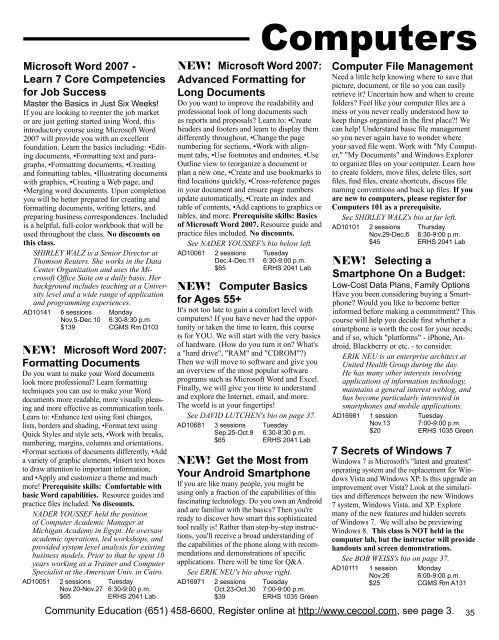September -‐ December 2012 Washington County Library
September -‐ December 2012 Washington County Library
September -‐ December 2012 Washington County Library
Create successful ePaper yourself
Turn your PDF publications into a flip-book with our unique Google optimized e-Paper software.
Microsoft Word 2007 -<br />
Learn 7 Core Competencies<br />
for Job Success<br />
Master the Basics in Just Six Weeks!<br />
If you are looking to reenter the job market<br />
or are just getting started using Word, this<br />
introductory course using Microsoft Word<br />
2007 will provide you with an excellent<br />
foundation. Learn the basics including: •Editing<br />
documents, •Formatting text and paragraphs,<br />
•Formatting documents, •Creating<br />
and formatting tables, •Illustrating documents<br />
with graphics, •Creating a Web page, and<br />
•Merging word documents. Upon completion<br />
you will be better prepared for creating and<br />
formatting documents, writing letters, and<br />
preparing business correspondences. Included<br />
is a helpful, full-color workbook that will be<br />
used throughout the class. No discounts on<br />
this class.<br />
SHIRLEY WALZ is a Senior Director at<br />
Thomson Reuters. She works in the Data<br />
Center Organization and uses the Microsoft<br />
Office Suite on a daily basis. Her<br />
background includes teaching at a University<br />
level and a wide range of application<br />
and programming experiences.<br />
AD10141 6 sessions Monday<br />
Nov.5-Dec.10 6:30-8:30 p.m.<br />
$139 CGMS Rm D103<br />
NEW! Microsoft Word 2007:<br />
Formatting Documents<br />
Do you want to make your Word documents<br />
look more professional? Learn formatting<br />
techniques you can use to make your Word<br />
documents more readable, more visually pleasing<br />
and more effective as communication tools.<br />
Learn to: •Enhance text using font changes,<br />
lists, borders and shading, •Format text using<br />
Quick Styles and style sets, •Work with breaks,<br />
numbering, margins, columns and orientations,<br />
•Format sections of documents differently, •Add<br />
a variety of graphic elements, •Insert text boxes<br />
to draw attention to important information,<br />
and •Apply and customize a theme and much<br />
more! Prerequisite skills: Comfortable with<br />
basic Word capabilities. Resource guides and<br />
practice files included. No discounts.<br />
NADER YOUSSEF held the position<br />
of Computer Academic Manager at<br />
Michigan Academy in Egypt. He oversaw<br />
academic operations, led workshops, and<br />
provided system level analysis for existing<br />
business models. Prior to that he spent 10<br />
years working as a Trainer and Computer<br />
Specialist at the American Univ. in Cairo.<br />
AD10051 2 sessions Tuesday<br />
Nov.20-Nov.27 6:30-9:00 p.m.<br />
$65 ERHS 2041 Lab<br />
NEW! Microsoft Word 2007:<br />
Advanced Formatting for<br />
Long Documents<br />
Do you want to improve the readability and<br />
professional look of long documents such<br />
as reports and proposals? Learn to: •Create<br />
headers and footers and learn to display them<br />
differently throughout, •Change the page<br />
numbering for sections, •Work with alignment<br />
tabs, •Use footnotes and endnotes, •Use<br />
Outline view to reorganize a document or<br />
plan a new one, •Create and use bookmarks to<br />
find locations quickly, •Cross-reference pages<br />
in your document and ensure page numbers<br />
update automatically, •Create an index and<br />
table of contents, •Add captions to graphics or<br />
tables, and more. Prerequisite skills: Basics<br />
of Microsoft Word 2007. Resource guide and<br />
practice files included. No discounts.<br />
See NADER YOUSSEF's bio below left.<br />
AD10061 2 sessions Tuesday<br />
Dec.4-Dec.11 6:30-9:00 p.m.<br />
$65 ERHS 2041 Lab<br />
NEW! Computer Basics<br />
for Ages 55+<br />
It's not too late to gain a comfort level with<br />
computers! If you have never had the opportunity<br />
or taken the time to learn, this course<br />
is for YOU. We will start with the very basics<br />
of hardware. (How do you turn it on? What's<br />
a "hard drive", "RAM" and "CDROM"?)<br />
Then we will move to software and give you<br />
an overview of the most popular software<br />
programs such as Microsoft Word and Excel.<br />
Finally, we will give you time to understand<br />
and explore the Internet, email, and more.<br />
The world is at your fingertips!<br />
See DAVID LUTCHEN's bio on page 37.<br />
AD10681 3 sessions Tuesday<br />
Sep.25-Oct.9 6:30-8:30 p.m.<br />
$65 ERHS 2041 Lab<br />
NEW! Get the Most from<br />
Your Android Smartphone<br />
If you are like many people, you might be<br />
using only a fraction of the capabilities of this<br />
fascinating technology. Do you own an Android<br />
and are familiar with the basics? Then you're<br />
ready to discover how smart this sophisticated<br />
tool really is! Rather than step-by-step instructions,<br />
you'll receive a broad understanding of<br />
the capabilities of the phone along with recommendations<br />
and demonstrations of specific<br />
applications. There will be time for Q&A.<br />
See ERIK NEU's bio above right.<br />
AD16971 2 sessions Tuesday<br />
Oct.23-Oct.30 7:00-9:00 p.m.<br />
$39 ERHS 1035 Green<br />
Computers<br />
Computer File Management<br />
Need a little help knowing where to save that<br />
picture, document, or file so you can easily<br />
retrieve it? Uncertain how and when to create<br />
folders? Feel like your computer files are a<br />
mess or you never really understood how to<br />
keep things organized in the first place?! We<br />
can help! Understand basic file management<br />
so you never again have to wonder where<br />
your saved file went. Work with "My Computer,"<br />
"My Documents" and Windows Explorer<br />
to organize files on your computer. Learn how<br />
to create folders, move files, delete files, sort<br />
files, find files, create shortcuts, discuss file<br />
naming conventions and back up files. If you<br />
are new to computers, please register for<br />
Computers 101 as a prerequisite.<br />
See SHIRLEY WALZ's bio at far left.<br />
AD10101 2 sessions Thursday<br />
Nov.29-Dec.6 6:30-9:00 p.m.<br />
$45 ERHS 2041 Lab<br />
NEW! Selecting a<br />
Smartphone On a Budget:<br />
Low-Cost Data Plans, Family Options<br />
Have you been considering buying a Smartphone?<br />
Would you like to become better<br />
informed before making a commitment? This<br />
course will help you decide first whether a<br />
smartphone is worth the cost for your needs;<br />
and if so, which "platforms" - iPhone, Android,<br />
Blackberry or etc. - to consider.<br />
ERIK NEU is an enterprise architect at<br />
United Health Group during the day.<br />
He has many other interests involving<br />
applications of information technology,<br />
maintains a general interest weblog, and<br />
has become particularly interested in<br />
smartphones and mobile applications.<br />
AD16981 1 session Tuesday<br />
Nov.13 7:00-9:00 p.m.<br />
$20 ERHS 1035 Green<br />
7 Secrets of Windows 7<br />
Windows 7 is Microsoft's "latest and greatest"<br />
operating system and the replacement for Windows<br />
Vista and Windows XP. Is this upgrade an<br />
improvement over Vista? Look at the similarities<br />
and differences between the new Windows<br />
7 system, Windows Vista, and XP. Explore<br />
many of the new features and hidden secrets<br />
of Windows 7. We will also be previewing<br />
Windows 8. This class is NOT held in the<br />
computer lab, but the instructor will provide<br />
handouts and screen demonstrations.<br />
See BOB WEISS's bio on page 37.<br />
AD10111 1 session Monday<br />
Nov.26 6:00-9:00 p.m.<br />
$25 CGMS Rm A131<br />
Community Education (651) 458-6600, Register online at http://www.cecool.com, see page 3.<br />
35