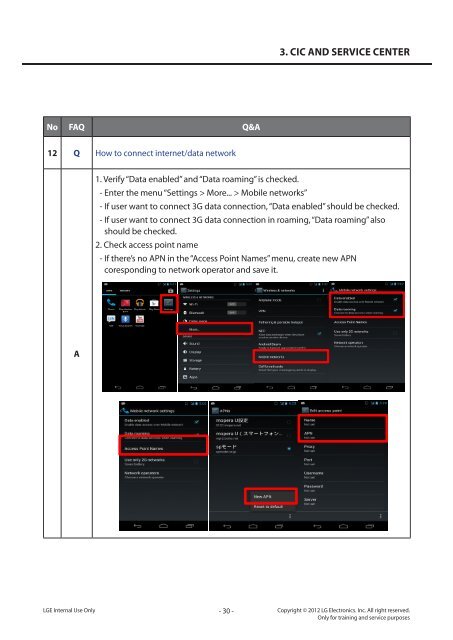- Page 1 and 2: Internal Use Only Service Manual LG
- Page 3 and 4: 1. INTRODUCTION 1.1 Purpose LGE Int
- Page 5 and 6: 2. PERFORMANCE 2.1 Product Name LG-
- Page 7 and 8: Display LGE Internal Use Only LGE I
- Page 9 and 10: 4) Battery Type Li-ion Battery Pack
- Page 11 and 12: 2) 2) WCDMA transmitter specificati
- Page 13 and 14: 4) 4) HSDPA HSDPA transmitter speci
- Page 15 and 16: 6) 6) WLAN 802.11b transceiver spec
- Page 17 and 18: 8) 8) WLAN 802.11n transceiver spec
- Page 19 and 20: Rx Min input Sensitivity Rx Max inp
- Page 21 and 22: Rx Min input Sensitivity Rx Max inp
- Page 23 and 24: Out of Band Spurious Emission LGE I
- Page 25 and 26: 3.CIC_AND SERVICE CENTER 3.1 CIC FA
- Page 27 and 28: No FAQ Q&A 4 Q The GPS location isn
- Page 29: No FAQ Q&A 10 Q How do you install
- Page 33 and 34: No FAQ Q&A 15 Q How do you Reset an
- Page 35 and 36: No FAQ Q&A 18 Q How do you use HDMI
- Page 37 and 38: No FAQ Q&A 22 Q Battery consumption
- Page 39 and 40: No FAQ Q&A 25 Q A LGE Internal Use
- Page 41 and 42: 4. TROUBLE SHOOTING 4.1 RF Componen
- Page 43 and 44: RF component LGE Internal Use Only
- Page 45 and 46: LGE Internal Use Only WCDMA B1, B5
- Page 47 and 48: 4.3 Checking TCXO Block LGE Interna
- Page 49 and 50: LGE Internal Use Only Check TP1 (VR
- Page 51 and 52: ANT_SW_SEL0 ANT_SW_SEL1 ANT_SW_SEL2
- Page 53 and 54: 4.5 Checking WCDMA Block LGE Intern
- Page 55 and 56: SW11000 G2 G1 ANT Vendor=I-PEX Part
- Page 57 and 58: testing, Max power output is needed
- Page 59 and 60: UMTS_HB_RF_IN GSM_HB_RF_IN HB_EN VM
- Page 61 and 62: WCDMA B6 LGE Internal Use Only TP1
- Page 63 and 64: UMTS_HB_RF_IN GSM_HB_RF_IN TX_ANT_L
- Page 65 and 66: - PAM control signal PA_ON0 GSMLB (
- Page 67 and 68: LGE Internal Use Only Set the phone
- Page 69 and 70: SW11000 G2 G1 ANT Vendor=I-PEX Part
- Page 71 and 72: testing, Max power output is needed
- Page 73 and 74: _L2 TX C11059 DNI L11039 100p C1105
- Page 75 and 76: SW11000 G2 G1 ANT Vendor=I-PEX Part
- Page 77 and 78: testing, Max power output is needed
- Page 79 and 80: C11036 0.5p 3.3n L11026 LGE Interna
- Page 81 and 82:
SW11000 G2 G1 ANT Vendor=I-PEX Part
- Page 83 and 84:
- PAM control signal PA_ON3_U850 (C
- Page 85 and 86:
4.5.4. Checking RF Rx Level WCDMA B
- Page 87 and 88:
LGE Internal Use Only START No Chec
- Page 89 and 90:
SW11000 G2 G1 ANT Vendor=I-PEX Part
- Page 91 and 92:
WCDMA B2 LGE Internal Use Only - 91
- Page 93 and 94:
LGE Internal Use Only START No Chec
- Page 95 and 96:
SW11000 G2 G1 ANT Vendor=I-PEX Part
- Page 97 and 98:
WCDMA B5 LGE Internal Use Only - 97
- Page 99 and 100:
LGE Internal Use Only START No Chec
- Page 101 and 102:
LGE Internal Use Only 2,3 - 101 - 1
- Page 103 and 104:
SW11000 G2 G1 ANT Vendor=I-PEX Part
- Page 105 and 106:
4.6.4 Checking RF Rx Block SW11000
- Page 107 and 108:
4.6.5 Checking RF DRX Level [UMTS B
- Page 109 and 110:
4.6.6 Checking RF DRX Level [UMTS B
- Page 111 and 112:
4.6.7 Checking RF DRX Level [UMTS B
- Page 113 and 114:
4.6.8 Checking RF DRX Level [UMTS B
- Page 115 and 116:
4.7 GPS/WIFI/BT Module 4.7.1 GPS Mo
- Page 117 and 118:
4.8 GPS/WIFI/BT SIGNAL PATH 4.8.1 G
- Page 119 and 120:
ANT1205 ANTENNA ANT1204 CONTACT FL1
- Page 121 and 122:
4.9.2 Checking WIFI,BT LGE Internal
- Page 123 and 124:
VSW_S8_1 VSW_S8_2 V10 VREG_S8 U11 D
- Page 125 and 126:
4.10.1 Speaker troubleshooting Spea
- Page 127 and 128:
4.10. 3 Main MIC troubleshooting 4.
- Page 129 and 130:
4.10. 5 Ear-MIC troubleshooting Ear
- Page 131 and 132:
Disable to using headset MIC or hea
- Page 133 and 134:
GPIO_0/MDP_VSYNC_P/VFE_CAM_TIMER_6B
- Page 135 and 136:
4.12 Main LCD trouble Main LCD cont
- Page 137 and 138:
LGE Internal Use Only TP2 - 137 - 4
- Page 139 and 140:
4.13 Touch trouble Touch control si
- Page 141 and 142:
4.14 Vibrator Troubleshooting Check
- Page 143 and 144:
Mainboard bottom Mainboard bottom L
- Page 145 and 146:
Rev.B VREG_LVS4_1P8 C8002 10n VREG_
- Page 147 and 148:
LGE Internal Use Only Change the Gy
- Page 149 and 150:
4.17 Proximity Sensor on/off troubl
- Page 151 and 152:
4.18 Light Sensor on/off trouble Li
- Page 153 and 154:
4.19 Pressure Sensor troubleshootin
- Page 155 and 156:
LGE Internal Use Only TP1 TP2 - 155
- Page 157 and 158:
MCE62492901 ANTENNA ANT1100 FEED MC
- Page 159 and 160:
4.21.1 Checking VBATT Settings NFC
- Page 161 and 162:
4.21.3 Checking VDDIO, REG_PU, VDD_
- Page 163 and 164:
4.21.5 Checking NFC Antenna (Batter
- Page 165 and 166:
CN7002 1 2 LGE Internal Use Only C7
- Page 167 and 168:
LGE Internal Use Only X23002 Q13FC1
- Page 169 and 170:
c. Charging current flow check poin
- Page 171 and 172:
R7025 10K 1 GND 2 /SR1 10 RST2 9 NC
- Page 173 and 174:
LGE Internal Use Only - 173 - 5. DO
- Page 175 and 176:
LGE Internal Use Only - 175 - 5. DO
- Page 177 and 178:
LGE Internal Use Only - 177 - 5. DO
- Page 179 and 180:
LGE Internal Use Only - 179 - 5. DO
- Page 181 and 182:
LGE Internal Use Only - 181 - 5. DO
- Page 183 and 184:
LGE Internal Use Only - 183 - 5. DO
- Page 185 and 186:
LGE Internal Use Only - 185 - 5. DO
- Page 187 and 188:
LGE Internal Use Only - 187 - 5. DO
- Page 189 and 190:
6.BLOCK DIAGRAM [LG-E960] APQ8064 F
- Page 191 and 192:
LGE Internal Use Only PA_EN_L7 - 19
- Page 193 and 194:
[M] [LG-E960] APQ8064 APQ8064 Block
- Page 195 and 196:
[LG-E960] APQ8064 Block Diagram ; N
- Page 197 and 198:
[M] APQ8064 Block Diagram : Slimpor
- Page 199 and 200:
[M] APQ8064 Block Diagram : TOUCH S
- Page 201 and 202:
[LG-E960] [M] Wireless Charging Blo
- Page 203 and 204:
[LG-E960] Power Block Diagram Rev.A
- Page 205 and 206:
[M] E960 NFC Block diagram [LG-E960
- Page 207 and 208:
ANT4 UMTS B1,2,4,8(MRD) LTE B1,2,3,
- Page 209 and 210:
LGE Internal Use Only MDM9215M data
- Page 211 and 212:
PMIC_PM8018 LGE Internal Use Only M
- Page 213 and 214:
- 213 - Copyright © 2012 LG Electr
- Page 215 and 216:
LGE Internal Use Only +VPWR C24001
- Page 217 and 218:
LGE Internal Use Only HPH_REF EJ_MI
- Page 219 and 220:
SC7001 SC7002 LGE Internal Use Only
- Page 221 and 222:
LGE Internal Use Only VREG_S4_1P8 V
- Page 223 and 224:
MCE62492901 ANTENNA ANT1100 FEED MC
- Page 225 and 226:
U21001 - APQ8064 top (Top View) U21
- Page 227 and 228:
U13001 - MDM9215M (Top View) U13001
- Page 229 and 230:
U24001 - PM8821 (Top View) U24001 -
- Page 231 and 232:
U5001 - WCD9310 (Top View) U5001 -
- Page 233 and 234:
U9001 - BT/WiFi (Top View) U9001 -
- Page 235 and 236:
U6004 - Slimport (Top View) U6004 -
- Page 237 and 238:
U4002 : EMMC Memory - no booting /
- Page 239 and 240:
LGE Internal Use Only E960 MS695 [T
- Page 241 and 242:
LGE Internal Use Only LGE960 - 241
- Page 243 and 244:
LGE Internal Use Only E960 MS695 LG
- Page 245 and 246:
LGE Internal Use Only - 245 - 10. C
- Page 247 and 248:
LGE Internal Use Only - 247 - 10. C
- Page 249 and 250:
LGE Internal Use Only - 249 - 10. C
- Page 251 and 252:
LGE Internal Use Only 5.3V 5.0V - 2
- Page 253 and 254:
LGE Internal Use Only - 253 - 10. C
- Page 255 and 256:
LGE Internal Use Only - 255 - LG-E9
- Page 257 and 258:
LGE Internal Use Only E960 MS695 -
- Page 259 and 260:
2. Disassemble Battery Cover LGE In
- Page 261 and 262:
4. Disassemble BATTERY & PCB LGE In
- Page 263 and 264:
6. Disassemble MAIN PCB LGE Interna
- Page 265 and 266:
12. EXPLODED VIEW & REPLACEMENT PAR
- Page 267 and 268:
EXPLODED VIEW (TOTAL) LGE Internal
- Page 269 and 270:
12. EXPLODED VIEW & REPLACEMENT PAR
- Page 271 and 272:
12. EXPLODED VIEW & REPLACEMENT PAR
- Page 273 and 274:
12. EXPLODED VIEW & REPLACEMENT PAR
- Page 275 and 276:
12. EXPLODED VIEW & REPLACEMENT PAR
- Page 277 and 278:
12. EXPLODED VIEW & REPLACEMENT PAR
- Page 279 and 280:
12. EXPLODED VIEW & REPLACEMENT PAR
- Page 281 and 282:
12. EXPLODED VIEW & REPLACEMENT PAR
- Page 283 and 284:
12. EXPLODED VIEW & REPLACEMENT PAR
- Page 285 and 286:
12. EXPLODED VIEW & REPLACEMENT PAR
- Page 287 and 288:
12. EXPLODED VIEW & REPLACEMENT PAR
- Page 289 and 290:
12. EXPLODED VIEW & REPLACEMENT PAR
- Page 291 and 292:
12. EXPLODED VIEW & REPLACEMENT PAR
- Page 293 and 294:
12. EXPLODED VIEW & REPLACEMENT PAR
- Page 295 and 296:
12. EXPLODED VIEW & REPLACEMENT PAR
- Page 297 and 298:
12. EXPLODED VIEW & REPLACEMENT PAR
- Page 299 and 300:
12. EXPLODED VIEW & REPLACEMENT PAR
- Page 301 and 302:
12. EXPLODED VIEW & REPLACEMENT PAR
- Page 303 and 304:
12. EXPLODED VIEW & REPLACEMENT PAR
- Page 305 and 306:
12. EXPLODED VIEW & REPLACEMENT PAR
- Page 307 and 308:
12. EXPLODED VIEW & REPLACEMENT PAR
- Page 309 and 310:
12. EXPLODED VIEW & REPLACEMENT PAR
- Page 311 and 312:
12. EXPLODED VIEW & REPLACEMENT PAR
- Page 313:
12.3 Accessory LGE Internal Use Onl