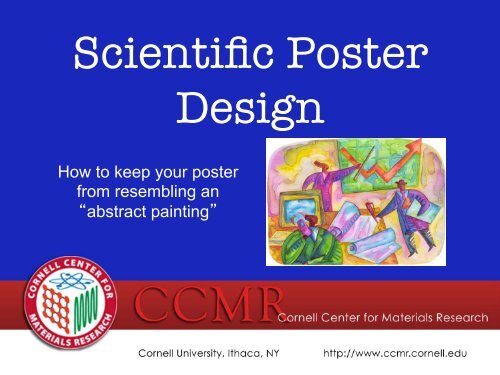Scientific Poster Design
Scientific Poster Design
Scientific Poster Design
You also want an ePaper? Increase the reach of your titles
YUMPU automatically turns print PDFs into web optimized ePapers that Google loves.
A poster can be better<br />
than giving a talk<br />
More efficient because:<br />
• you totally bomb at giving talks<br />
• can be viewed while you nap<br />
• can hang in the department for years<br />
• can reach folks not in your field of research
<strong>Poster</strong>s serve as…<br />
An advertisement of your hard work<br />
Kool, wow!, check<br />
this out!, you must<br />
be smart!
Is my abstract effective?<br />
• Why should anyone care?<br />
• What am I adding to current knowledge?<br />
• Do I need to explain methods?<br />
• Have I told them what I found and recommend?
A portrait of a "<br />
grad student
Recite after me,<br />
Less is best!
Simplify your paper into<br />
poster format<br />
Find out the size required!
Start putting "<br />
together your "<br />
2 main elements
1) Simple, effective data<br />
displays
Keep it simple<br />
but effective
2) Small blocks "<br />
of supporting text<br />
The need for<br />
chairs in front<br />
of your poster<br />
will not go<br />
over well
Your copy should answer…<br />
Why?<br />
What am I<br />
adding?<br />
Methods?<br />
What did<br />
I find?<br />
What do I<br />
recommend?
I could actually read this
.;i Cornell Center for Materials Research -$
"<br />
"<br />
"<br />
PowerPoint<br />
• OK, but the colors will fool you"<br />
• Easy to use"<br />
• Inflexible"<br />
"<br />
• <strong>Design</strong>ed for overhead projection
Adobe Illustrator or In<strong>Design</strong><br />
"<br />
"<br />
"<br />
• Excellent"<br />
• More difficult to learn"<br />
• What you see is what you get"<br />
• Others: Canvas, Publish-It, Corel Draw,<br />
LaTeX, etc.
Your poster title: "<br />
"<br />
Think BIG! Really Big!"<br />
Your biggest impact!<br />
Boldface type<br />
Not all caps!<br />
Group authors<br />
names and<br />
affiliations
The Secrets of Readable Text:
• Leave breathing space<br />
around your text<br />
• Plain fonts even serif here<br />
• Same size and style<br />
• Left-aligned<br />
The reason is…
• Put the most important<br />
part first!<br />
• Short and to the point!<br />
• Upper left hand corner<br />
Conclusions first!
Easy for the eye to follow<br />
Utter chaos<br />
will make<br />
folks dizzy!
-;' Cornell Center for Materials Research -$<br />
1. 3 4.<br />
5.
Can anyone read "<br />
your body text?
Text sizes:<br />
Title: 85 point<br />
Authors: 56pt<br />
Sub-headings: 36pt<br />
Body text: 24pt<br />
Captions: 18pt
Images and graphs say much<br />
more than words<br />
Should be readable from 1-2 meters
Keep posters visual!
Picture perfect photos<br />
• Avoid resolution overkill!"<br />
At least 150 dpi, but no more than 300 dpi<br />
• Save photos as jpg or png<br />
Line art as a png (graphs)<br />
• Web images are usually "<br />
poor resolution
png<br />
jpg
Your cool images<br />
mean nothing<br />
without a "<br />
scale bar or<br />
description
Using color to engage your readers<br />
2-3 colors, no more!<br />
Dark type on<br />
light color background
Be carefull with the "<br />
primary colors
.) Cornell Center for Materials Research -$<br />
Yellow on white is hard to read
http://www.colorschemer.com/online.html
Be aware of busy backgrounds
A little different!
Edit, Edit, Edit and"<br />
Evaluate!
Print out a letter size draft<br />
Can you read the type?<br />
Are these the colors you really want?<br />
Does it look too busy?<br />
Do my main points pop?<br />
Keep it simple
Prepare mini size poster handouts<br />
• Provides a written record for<br />
interested folks<br />
• Makes you look together<br />
• Be sure to include complete<br />
contact information<br />
• Might even get you a job!
A bit text heavy<br />
but not too bad.
Nice poster
Where do I<br />
begin?
OK, but<br />
which way<br />
do I go?
Perfect!
Oh my gawd!
Nice flow, "<br />
but too<br />
metallic
Gorgeous!
This works!
Helpful sites on poster presentations:<br />
http://colinpurrington.com/tips/academic/posterdesign<br />
http://www.ncsu.edu/project/posters/NewSite/
LiLynn Graves "<br />
Web and Graphic <strong>Design</strong>er, CCMR