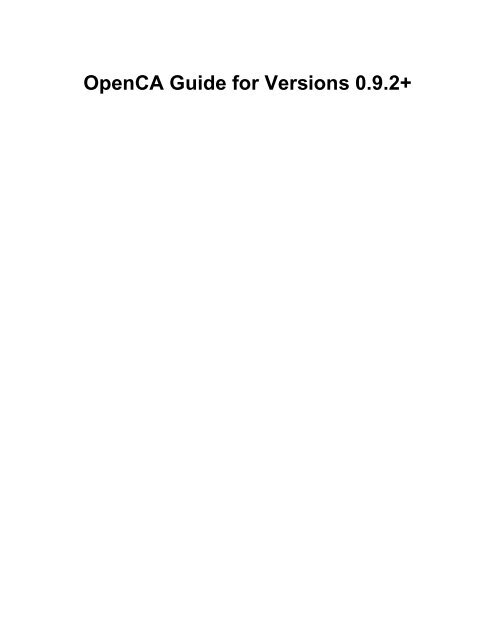OpenCA Guide for Versions 0.9.2+
OpenCA Guide for Versions 0.9.2+
OpenCA Guide for Versions 0.9.2+
- TAGS
- openca
- guide
- versions
- openca.org
You also want an ePaper? Increase the reach of your titles
YUMPU automatically turns print PDFs into web optimized ePapers that Google loves.
<strong>OpenCA</strong> <strong>Guide</strong> <strong>for</strong> <strong>Versions</strong> <strong>0.9.2+</strong>
<strong>OpenCA</strong> <strong>Guide</strong> <strong>for</strong> <strong>Versions</strong> <strong>0.9.2+</strong><br />
Copyright © 2002, 2003, 2004 <strong>OpenCA</strong> Group
Table of Contents<br />
Introduction ............................................................................................................................. xv<br />
I. Design <strong>Guide</strong> .......................................................................................................................... 1<br />
Preface .............................................................................................................................iii<br />
1. General Design ................................................................................................................ 4<br />
1. Basic Hierarchy ....................................................................................................... 4<br />
2. Interfaces ............................................................................................................... 4<br />
2.1. Node ........................................................................................................... 5<br />
2.2. CA ............................................................................................................. 5<br />
2.3. RA ............................................................................................................. 5<br />
2.4. LDAP ......................................................................................................... 5<br />
2.5. Pub ............................................................................................................. 5<br />
3. Configuration .......................................................................................................... 6<br />
4. Database ................................................................................................................ 6<br />
5. Interface ................................................................................................................ 6<br />
6. Life cycle of the objects ............................................................................................ 6<br />
7. Sub-Ca .................................................................................................................. 6<br />
7.1. Example 1 ................................................................................................... 6<br />
7.2. Example 2 ................................................................................................... 6<br />
2. Recommendations ............................................................................................................ 7<br />
1. Hardware Issues ...................................................................................................... 7<br />
1.1. Time ........................................................................................................... 7<br />
1.2. Failing disks ................................................................................................. 7<br />
1.3. Hardware monitoring ..................................................................................... 7<br />
2. Physical Security ..................................................................................................... 7<br />
2.1. Safes and Data organization ............................................................................ 8<br />
2.2. Buildings ..................................................................................................... 8<br />
3. Network Issues ........................................................................................................ 8<br />
4. Certificate Issues ..................................................................................................... 8<br />
4.1. CDPs .......................................................................................................... 9<br />
4.2. Application specific problems .......................................................................... 9<br />
5. Organizational Aspects ........................................................................................... 10<br />
5.1. Dual Access Control .................................................................................... 10<br />
5.2. Privacy vs. Security ..................................................................................... 10<br />
5.3. En<strong>for</strong>cement of Access Control ...................................................................... 10<br />
5.4. Privacy Officer Integration ............................................................................ 10<br />
5.5. Enterprise Integration ................................................................................... 10<br />
5.6. Parallel use of several end user PKIs ............................................................... 10<br />
II. Installation and Configuration <strong>Guide</strong> ......................................................................................... 12<br />
Preface ............................................................................................................................ xv<br />
3. Installation ................................................................................................................... 16<br />
1. Preparations .......................................................................................................... 16<br />
1.1. Software .................................................................................................... 16<br />
1.2. Hardware ................................................................................................... 17<br />
2. Configure ............................................................................................................. 17<br />
2.1. Host System Configuration ........................................................................... 17<br />
2.2. Filesystem paths .......................................................................................... 18<br />
2.3. Webserver specific stuff ............................................................................... 18<br />
2.4. Email ........................................................................................................ 19<br />
2.5. Compiling features ...................................................................................... 19<br />
3. Installation ........................................................................................................... 19<br />
4. config.xml (<strong>for</strong> RPMs and DEBs too) ........................................................................ 20<br />
4.1. Configuration sections of config.xml ......................................................... 20<br />
4.2. How to setup two management interfaces on one server? .................................... 23<br />
iv
<strong>OpenCA</strong> <strong>Guide</strong> <strong>for</strong> <strong>Versions</strong> <strong>0.9.2+</strong><br />
4. Configuration ................................................................................................................ 25<br />
1. Access Control ...................................................................................................... 25<br />
1.1. Channel verification ..................................................................................... 25<br />
1.2. Login ........................................................................................................ 26<br />
1.3. Session management .................................................................................... 31<br />
1.4. ACLs ........................................................................................................ 31<br />
2. Token and keyconfiguration ..................................................................................... 34<br />
2.1. OpenSSL ................................................................................................... 35<br />
2.2. Empty ....................................................................................................... 35<br />
2.3. LunaCA3 ................................................................................................... 35<br />
2.4. nCipher ..................................................................................................... 36<br />
2.5. OpenSC ..................................................................................................... 42<br />
3. OpenSSL ............................................................................................................. 43<br />
3.1. Certificate Extensions .................................................................................. 43<br />
3.2. Profiles ..................................................................................................... 44<br />
4. CSRs ................................................................................................................... 46<br />
4.1. Additional Attributes ................................................................................... 46<br />
4.2. PKCS#10 Requests ...................................................................................... 47<br />
4.3. Basic CSR ................................................................................................. 47<br />
4.4. SCEP ........................................................................................................ 49<br />
5. Subject ................................................................................................................ 49<br />
5.1. Common stuff ............................................................................................ 49<br />
5.2. dc style ...................................................................................................... 50<br />
6. Subject Alternative Name ........................................................................................ 51<br />
7. LDAP .................................................................................................................. 52<br />
7.1. Configuration of the Directory ....................................................................... 52<br />
7.2. Configuration of the online components ........................................................... 52<br />
7.3. Writing Certificates to the Directory ............................................................... 54<br />
7.4. Adding an attribute to the LDAP schema ......................................................... 54<br />
8. SCEP .................................................................................................................. 55<br />
8.1. OPENCADIR/etc/servers/scep.conf .................................................. 56<br />
8.2. OPENCADIR/etc/config.xml ................................................................ 57<br />
9. Dataexchange ....................................................................................................... 58<br />
9.1. Configuration ............................................................................................. 58<br />
9.2. Adding a new node ...................................................................................... 60<br />
10. Databases ........................................................................................................... 61<br />
10.1. PostgreSQL .............................................................................................. 61<br />
10.2. MySQL ................................................................................................... 63<br />
10.3. Oracle ..................................................................................................... 63<br />
10.4. DBM Files ............................................................................................... 68<br />
11. Email ................................................................................................................. 69<br />
11.1. Sendmail with basic SMTP authentication ...................................................... 69<br />
III. User <strong>Guide</strong> ......................................................................................................................... 71<br />
Preface .........................................................................................................................lxxiv<br />
5. Interface Descriptions ..................................................................................................... 75<br />
1. Public PKI Server .................................................................................................. 75<br />
1.1. General ..................................................................................................... 75<br />
1.2. CA Infos .................................................................................................... 75<br />
1.3. User .......................................................................................................... 75<br />
1.4. Certificates ................................................................................................ 78<br />
1.5. Requests .................................................................................................... 79<br />
1.6. Language ................................................................................................... 79<br />
2. Registration Authority ............................................................................................ 79<br />
2.1. General ..................................................................................................... 79<br />
2.2. Active CSRs ............................................................................................... 80<br />
2.3. Active CRRs .............................................................................................. 81<br />
2.4. In<strong>for</strong>mation ................................................................................................ 81<br />
2.5. Utilities ..................................................................................................... 83<br />
v
<strong>OpenCA</strong> <strong>Guide</strong> <strong>for</strong> <strong>Versions</strong> <strong>0.9.2+</strong><br />
3. Registration Authority Node .................................................................................... 83<br />
3.1. General ..................................................................................................... 83<br />
3.2. Administration ............................................................................................ 84<br />
3.3. Utilites ...................................................................................................... 86<br />
3.4. Logs ......................................................................................................... 86<br />
4. LDAP Interface ..................................................................................................... 87<br />
4.1. Update LDAP ............................................................................................. 87<br />
4.2. View CA-Certificates ................................................................................... 87<br />
4.3. View Certificates ........................................................................................ 88<br />
4.4. View CRLs ................................................................................................ 89<br />
6. Functionality Descriptions ............................................................................................... 91<br />
1. CA Initialization .................................................................................................... 91<br />
1.1. Phase I: Initialize the Certification Authority .................................................... 91<br />
1.2. Phase II and III: Create the initial administrator and RA certificate ....................... 92<br />
2. Node Initialization ................................................................................................. 93<br />
3. CSR Handling - a request HOWTO ........................................................................... 93<br />
3.1. Ways to request a certificate .......................................................................... 94<br />
3.2. Edit a certificate signing requests ................................................................... 96<br />
3.3. Approve certificate signing requests ................................................................ 97<br />
3.4. Issue a certificate from a certificate signing request ............................................ 97<br />
3.5. Certificate enrollment .................................................................................. 97<br />
3.6. Delete certificate signing requests ................................................................... 97<br />
4. Certificate Handling ............................................................................................... 97<br />
4.1. Find a certificate ......................................................................................... 97<br />
4.2. Download .................................................................................................. 98<br />
4.3. Start revocation ........................................................................................... 98<br />
4.4. Write an email to the owner ........................................................................... 99<br />
4.5. In<strong>for</strong>mational messages and their meaning ....................................................... 99<br />
5. SCEP .................................................................................................................. 99<br />
5.1. SSCEP ...................................................................................................... 99<br />
5.2. NetScreen ScreenOS .................................................................................. 100<br />
5.3. F-Secure VPN+ ........................................................................................ 100<br />
5.4. Cisco PIX ................................................................................................ 101<br />
7. Client Support ............................................................................................................. 102<br />
1. Introduction ........................................................................................................ 102<br />
2. Mozilla .............................................................................................................. 102<br />
2.1. General ................................................................................................... 102<br />
2.2. Mozilla ................................................................................................... 102<br />
2.3. Netscape 4 ............................................................................................... 103<br />
2.4. Opera ...................................................................................................... 104<br />
3. Microsoft ........................................................................................................... 104<br />
3.1. Domaincontroller ...................................................................................... 104<br />
3.2. Smartcard Logon ....................................................................................... 106<br />
3.3. Keystore .................................................................................................. 107<br />
3.4. Internet Explorer ....................................................................................... 107<br />
3.5. Outlook ................................................................................................... 108<br />
3.6. Outlook Express ........................................................................................ 108<br />
IV. Technology <strong>Guide</strong> .............................................................................................................. 109<br />
Preface ........................................................................................................................... cxi<br />
8. Introduction ................................................................................................................ 112<br />
1. Slotechnology ..................................................................................................... 112<br />
9. XML ......................................................................................................................... 114<br />
10. Cryptolayer ............................................................................................................... 115<br />
11. Accesscontrol ............................................................................................................ 116<br />
12. Logging ................................................................................................................... 117<br />
13. Webinterfaces ........................................................................................................... 119<br />
1. Interfacebuilding ................................................................................................. 119<br />
1.1. Technology overview ................................................................................. 119<br />
vi
<strong>OpenCA</strong> <strong>Guide</strong> <strong>for</strong> <strong>Versions</strong> <strong>0.9.2+</strong><br />
1.2. Customization capabilities .......................................................................... 121<br />
2. CSS .................................................................................................................. 122<br />
3. Configuration after installation ............................................................................... 122<br />
14. Hierarchy ................................................................................................................. 123<br />
1. Nodemanagement ................................................................................................ 123<br />
2. Dataexchange ..................................................................................................... 123<br />
15. LDAP ...................................................................................................................... 124<br />
1. LDAP schema specification ................................................................................... 124<br />
1.1. Used objectclasses ..................................................................................... 124<br />
1.2. Supported attributes ................................................................................... 124<br />
1.3. Common definitions <strong>for</strong> distinguished names .................................................. 125<br />
1.4. Special definitions <strong>for</strong> user certificates .......................................................... 126<br />
2. Sourcecodeorganization ........................................................................................ 126<br />
2.1. Structure of the code .................................................................................. 126<br />
2.2. The relevant commands .............................................................................. 127<br />
2.3. export-import.lib ....................................................................................... 127<br />
2.4. ldap-utils.lib ............................................................................................. 127<br />
2.5. <strong>OpenCA</strong>::LDAP ....................................................................................... 127<br />
16. Batch System ............................................................................................................ 128<br />
1. Requirements ...................................................................................................... 128<br />
2. Design ............................................................................................................... 128<br />
3. Data Import ........................................................................................................ 129<br />
4. Change the workflow ........................................................................................... 131<br />
5. Default workflow ................................................................................................. 132<br />
6. What about the different crypto tokens? ................................................................... 133<br />
7. Per<strong>for</strong>mance ....................................................................................................... 133<br />
7.1. PIII 850MHz, 256 MB RAM ....................................................................... 133<br />
17. Packaging ................................................................................................................. 135<br />
1. Common Notices ................................................................................................. 135<br />
1.1. Required Perl modules ............................................................................... 135<br />
2. RPM-based system ............................................................................................... 135<br />
2.1. RedHat/Feodora ........................................................................................ 135<br />
2.2. SuSE ...................................................................................................... 135<br />
3. Debian ............................................................................................................... 137<br />
4. BSD .................................................................................................................. 137<br />
18. Software Design (legacy from design guide) .................................................................... 138<br />
1. Database(s) ......................................................................................................... 138<br />
2. Interface construction ........................................................................................... 138<br />
3. openca.cgi .......................................................................................................... 138<br />
4. libraries ............................................................................................................. 138<br />
5. modules ............................................................................................................. 138<br />
6. commands .......................................................................................................... 138<br />
7. Dataexchange and Node management ...................................................................... 138<br />
A. History .............................................................................................................................. 139<br />
1. PKI Scenario be<strong>for</strong>e <strong>OpenCA</strong> ........................................................................................ 139<br />
2. PKI and eGovernment .................................................................................................. 140<br />
3. Internet Standards ........................................................................................................ 140<br />
4. The Project's Purposes .................................................................................................. 140<br />
5. The Project's Achievements ........................................................................................... 140<br />
6. The <strong>OpenCA</strong> Project .................................................................................................... 141<br />
6.1. The project start ................................................................................................ 141<br />
6.2. Offering Help to Other Projects: OpenSSL ............................................................. 142<br />
6.3. CVS and Mailing Lists ....................................................................................... 142<br />
6.4. The Open Source Choice .................................................................................... 142<br />
6.5. Migrating to SourceForge ................................................................................... 142<br />
B. References ......................................................................................................................... 144<br />
1. Universities ................................................................................................................ 144<br />
C. Internationalization - i18n ..................................................................................................... 145<br />
vii
<strong>OpenCA</strong> <strong>Guide</strong> <strong>for</strong> <strong>Versions</strong> <strong>0.9.2+</strong><br />
1. de_DE ....................................................................................................................... 145<br />
2. it_IT .......................................................................................................................... 145<br />
3. ja_JP ......................................................................................................................... 145<br />
4. pl_PL ........................................................................................................................ 145<br />
5. sl_SI ......................................................................................................................... 145<br />
D. Authors and Contributors ...................................................................................................... 146<br />
1. Martin Bartosch ........................................................................................................... 146<br />
2. Michael Bell ............................................................................................................... 146<br />
3. Chris Covell ............................................................................................................... 146<br />
4. Massimiliano Pala ........................................................................................................ 146<br />
5. Ulrich Bathels ............................................................................................................. 146<br />
6. Ashutosh Jaiswal ......................................................................................................... 146<br />
7. FAQ .......................................................................................................................... 146<br />
E. FAQ ................................................................................................................................. 147<br />
1. General PKI Issues ....................................................................................................... 147<br />
1.1. What is a certificate? .......................................................................................... 147<br />
1.2. Which in<strong>for</strong>mations does a certificate contain? ........................................................ 147<br />
1.3. What is a request? ............................................................................................. 147<br />
1.4. Which in<strong>for</strong>mation does a CSR contain? ................................................................ 147<br />
1.5. What is a CA? ................................................................................................... 148<br />
1.6. Why should I not place the CA on the same machine like the RA? ............................... 148<br />
1.7. What is an extensions? ....................................................................................... 148<br />
1.8. I use Windows 2000 and Internet Explorer 6 SP1 and it don't show any CSPs. .............. 148<br />
1.9. How can I setup a sub CA? ................................................................................. 148<br />
2. General <strong>OpenCA</strong> Issues ................................................................................................ 148<br />
2.1. Does it be possible to revoke a certificate without any user interaction? ....................... 149<br />
2.2. I try to add a role and get the message “The role XYZ exists already!” ........................ 149<br />
2.3. All cryptographic operations fail. ......................................................................... 149<br />
2.4. Apache's error_log reports a nonexistent option -subj of openssl req ....................... 149<br />
2.5. Apache's error_log contains a message from IBM DB2 that the environment is not setted 149<br />
2.6. What do the new features of 0.9.2 be? ................................................................... 149<br />
2.7. I try to approve and sign a request with Mozilla and it fails. ....................................... 150<br />
2.8. I try to approve and sign a request with Konqueror (KDE) and it fails. ......................... 150<br />
2.9. How is the <strong>for</strong>mat of the disc to import the CA certificate from the root CA? ................ 150<br />
2.10. OpenSSL reports entry 1: invalid expiry date ........................................................ 150<br />
2.11. Outlook cannot encrypt mail with imported certificate ............................................ 150<br />
2.12. My Outlook freezes after I received a signed email ................................................ 150<br />
2.13. General Error 6751 during certificate issuing ........................................................ 150<br />
2.14. What does I have to do if I create a new release? ................................................... 151<br />
2.15. How can I configure Mozilla <strong>for</strong> OCSP? .............................................................. 152<br />
2.16. Error 7211021: Cannot create request! ................................................................. 152<br />
3. Installation Issues ........................................................................................................ 153<br />
3.1. FreeBSD, OpenBSD and <strong>OpenCA</strong> ........................................................................ 153<br />
3.2. Solaris and <strong>OpenCA</strong> .......................................................................................... 153<br />
3.3. What is a hierarchy level? ................................................................................... 154<br />
3.4. Undefined subroutine &main::xyz ........................................................................ 154<br />
3.5. Symbolic link installaton failed ............................................................................ 155<br />
3.6. After the installation all common parts are missing .................................................. 155<br />
3.7. Conflicting Modules .......................................................................................... 155<br />
3.8. The xml path to the access control is missing .......................................................... 156<br />
3.9. Unknown Login Type ........................................................................................ 156<br />
3.10. Type Mismatch during request generation with Internet Explorer .............................. 156<br />
3.11. openca(_rc) start failed ................................................................................... 156<br />
3.12. Missing modules ............................................................................................. 157<br />
4. Configuration Issues ..................................................................................................... 158<br />
4.1. How can I configure my httpd.conf <strong>for</strong> virtual hosts? ............................................... 158<br />
4.2. How can I configure virtual hosts with ./configure? .................................................. 159<br />
4.3. I have some users which should not be published in LDAP. Does it be possible with<br />
viii
<strong>OpenCA</strong> <strong>Guide</strong> <strong>for</strong> <strong>Versions</strong> <strong>0.9.2+</strong><br />
<strong>OpenCA</strong>? .............................................................................................................. 159<br />
4.4. Does it be possible to authenticate users by their certificates at the apache be<strong>for</strong>e they will be<br />
authenticated by <strong>OpenCA</strong> itself? ................................................................................ 159<br />
4.5. I want to update my 0.9.2 installation. Is this dangerous? .......................................... 160<br />
4.6. I want update to 0.9.2. How can I update my sql database? ........................................ 160<br />
4.7. If I run openca-ocspd then I obtain a segmentation fault. ........................................... 161<br />
4.8. I installed a second public interface, run configure_etc.sh and now are all the paths in the other<br />
public interface wrong. ......................................................................................... 162<br />
4.9. I issue a certificate <strong>for</strong> a mailserver but sendmail doesn't work and reports an errormessage<br />
which includes “reason=unsupported certificate purpose” ............................................... 162<br />
4.10. My (Microsoft) client hangs after it tries to start a secured connection ........................ 162<br />
4.11. Outlook freezes when receiving a signed Mail but worked already fine <strong>for</strong> some days ... 163<br />
4.12. During the request generation <strong>OpenCA</strong> fails and reports a too short textfield ............... 163<br />
4.13. Can I place my organization's logo on the web interface? ........................................ 163<br />
4.14. Cannot create new <strong>OpenCA</strong> tokenobject .............................................................. 163<br />
4.15. How can I use a Luna token with <strong>OpenCA</strong> 0.9.1 .................................................... 164<br />
4.16. How can I include a complete certificate chain into a PKCS#12 file? ......................... 164<br />
4.17. Unknown login type ......................................................................................... 165<br />
4.18. Cannot initialize cryptoshell but OpenSSL path is correct ........................................ 165<br />
4.19. Emailaddress in subjectAltName but not in CA subject ........................................... 165<br />
4.20. Missing environment variables from SSL ............................................................. 166<br />
4.21. Problems with the country name during PKCS#10 requests ..................................... 166<br />
5. Access Control problems ............................................................................................... 167<br />
5.1. Always get a login screen - again and again ............................................................ 167<br />
5.2. Error 6251023: Aborting connection - you are using a wrong channel ......................... 167<br />
5.3. Error 6251026: Aborting connection - you are using a wrong security protocol ............. 167<br />
5.4. Error 6251029: Aborting connection - you are using the wrong computer ..................... 167<br />
5.5. Error 6251033: Aborting connection - you are using a wrong asymmetric cipher ........... 167<br />
5.6. Error 6251036: Aborting connection - you are using a too short asymmetric keylength ... 167<br />
5.7. Error 6251039: Aborting connection - you are using a wrong symmetric cipher ............. 168<br />
5.8. Error 6251043: Aborting connection - you are using a too short symmetric keylength ..... 168<br />
6. Dataexchange ............................................................................................................. 168<br />
6.1. I try to export something but I get error 512 “permission denied” <strong>for</strong> /dev/fd0 .......... 168<br />
6.2. I try to import the CA certificate but it doesn't work. ................................................ 169<br />
6.3. I crashed the database of the online server and now I want to import all data again. How can I<br />
do it? .................................................................................................................... 169<br />
6.4. I try to export the requests to the CA but it doesn't work ........................................... 170<br />
7. LDAP ........................................................................................................................ 170<br />
7.1. Errormessage: Connection refused. ....................................................................... 170<br />
7.2. Errormessage: Bind failed. Errorcode 49. ............................................................... 170<br />
7.3. The resultcode of the nodeinsertion was 65. ............................................................ 170<br />
7.4. How can I get more debugging messages from <strong>OpenCA</strong>'s LDAP code? ....................... 170<br />
7.5. How can I get more debugging messages from OpenLDAP? ..................................... 171<br />
8. Internationalization ...................................................................................................... 171<br />
8.1. How can I fix a misspelling <strong>for</strong> a language? ............................................................ 171<br />
8.2. How can I add a new language? ........................................................................... 171<br />
8.3. The compilation/make fails on the Perl module gettext ............................................. 171<br />
8.4. MySQL and SET NAMES errormessages ............................................................. 172<br />
Bibliography .......................................................................................................................... 173<br />
Glossary ................................................................................................................................ 175<br />
F. Strategy ............................................................................................................................. 177<br />
1. The Strategy Behind <strong>OpenCA</strong> Development ..................................................................... 177<br />
1.1. Scalability ........................................................................................................ 177<br />
1.2. Command Line API to CA and RA Functions ......................................................... 177<br />
1.3. Automation functions ......................................................................................... 177<br />
1.4. On-line CA model option .................................................................................... 177<br />
1.5. High Risk Environment Mode ............................................................................. 177<br />
1.6. Audit logging ................................................................................................... 177<br />
ix
<strong>OpenCA</strong> <strong>Guide</strong> <strong>for</strong> <strong>Versions</strong> <strong>0.9.2+</strong><br />
1.7. Script/environment validation .............................................................................. 177<br />
1.8. Automated CA Key rollover ................................................................................ 177<br />
1.9. Function to process signing and encryption keys in one go ........................................ 178<br />
1.10. Secure storage and recovery of encryption keys ..................................................... 178<br />
1.11. Web based <strong>OpenCA</strong> configuration and management .............................................. 178<br />
1.12. Improved key lifecycle management ................................................................... 178<br />
1.13. Authentication via a third party .......................................................................... 178<br />
1.14. Improved debugging support ............................................................................. 178<br />
1.15. Improved error handling ................................................................................... 178<br />
1.16. Accreditation .................................................................................................. 178<br />
x
List of Figures<br />
1.1. Database oriented view ........................................................................................................... 4<br />
1.2. Logical data view .................................................................................................................. 4<br />
1.3. Complete technical overview ................................................................................................... 4<br />
1.4. Life cycle of objects ............................................................................................................... 6<br />
4.1. Passes of the accesscontrol .................................................................................................... 25<br />
4.2. Passphrase based login ......................................................................................................... 26<br />
4.3. Tokenconcept ..................................................................................................................... 34<br />
6.1. Phases of the CA initialization ............................................................................................... 91<br />
6.2. Phase I of the CA initialization .............................................................................................. 91<br />
6.3. Phase II of the CA initialization ............................................................................................. 92<br />
6.4. Phase III of the CA initialization ............................................................................................ 92<br />
7.1. Request a certificate ........................................................................................................... 102<br />
10.1. Example cryptolayer with tokens ........................................................................................ 115<br />
11.1. Passes of the accesscontrol ................................................................................................ 116<br />
11.2. Channel verification ......................................................................................................... 116<br />
11.3. Identification of the user ................................................................................................... 116<br />
11.4. Access control list ............................................................................................................ 116<br />
15.1. LDAP source schema ....................................................................................................... 126<br />
xi
List of Tables<br />
3.1. External Perl modules .......................................................................................................... 16<br />
3.2. Supported parameters <strong>for</strong> host configuration ............................................................................. 18<br />
4.1. Additional attributes configuration .......................................................................................... 46<br />
4.2. Generic basic CSR configuration ............................................................................................ 48<br />
4.3. Common stuff configuration .................................................................................................. 50<br />
15.1. Schema usage ................................................................................................................. 125<br />
15.2. Schema usage <strong>for</strong> user certificates ....................................................................................... 126<br />
16.1. Default <strong>OpenCA</strong> workflow ................................................................................................ 132<br />
16.2. 1000 User test ................................................................................................................. 133<br />
E.1. Texttypes <strong>for</strong> different databases .......................................................................................... 161<br />
xii
List of Examples<br />
3.1. Module ID calculation .......................................................................................................... 22<br />
4.1. channel configuration ........................................................................................................... 26<br />
4.2. Login screen configuration .................................................................................................... 27<br />
4.3. Login and Passphrase configuration ........................................................................................ 27<br />
4.4. LDAP Login configuration: LDAP data ................................................................................... 27<br />
4.5. LDAP login configuration: search attribute .............................................................................. 28<br />
4.6. LDAP login configuration: authentication mechanisms ............................................................... 29<br />
4.7. LDAP login configuration: role mapping ................................................................................. 29<br />
4.8. External program authentication configuration .......................................................................... 30<br />
4.9. Authentication with certificates .............................................................................................. 31<br />
4.10. Session configuration ......................................................................................................... 31<br />
4.11. Basic ACL configuration .................................................................................................... 31<br />
4.12. Permission <strong>for</strong> serverInfo .................................................................................................... 32<br />
4.13. Allow all .......................................................................................................................... 33<br />
4.14. Configuration of HSM Login/logout in menu.xml .................................................................... 36<br />
4.15. Configuration of token.xml <strong>for</strong> nCipher ................................................................................. 39<br />
4.16. OpenSSL configuration - Authority Key Identifier ................................................................... 43<br />
4.17. Minimal SSL client extensions ............................................................................................. 45<br />
4.18. Minimal SSL server extensions ............................................................................................ 45<br />
4.19. Minimal SMTP extensions <strong>for</strong> a single certificate .................................................................... 45<br />
4.20. Additional attributes configuration ........................................................................................ 46<br />
4.21. PKCS#10 configuration ...................................................................................................... 47<br />
4.22. Basic CSR configuration ..................................................................................................... 48<br />
4.23. Configuration example <strong>for</strong> a XML file based HTML-select ....................................................... 49<br />
4.24. suffix in ldap.xml .......................................................................................................... 53<br />
4.25. excluded roles in ldap.xml ............................................................................................... 54<br />
4.26. Schema extension <strong>for</strong> RDN uid_special ................................................................................. 55<br />
4.27. Download configuration ..................................................................................................... 58<br />
4.28. Export configuration .......................................................................................................... 58<br />
4.29. Local export configuration .................................................................................................. 59<br />
4.30. <strong>OpenCA</strong> rc script that sources Oracle environment ................................................................... 64<br />
4.31. ....................................................................................................................................... 66<br />
4.32. /etc/mail/sendmail.mc ............................................................................................ 69<br />
6.1. SSCEP configuration ........................................................................................................... 99<br />
7.1. OpenSSL 0.9.7 key usage and extended key usage <strong>for</strong> DCs ....................................................... 105<br />
7.2. OpenSSL 0.9.7 subjectAltName <strong>for</strong> DCs ............................................................................... 105<br />
7.3. OpenSSL 0.9.7 certificate template name <strong>for</strong> DCs ................................................................... 105<br />
7.4. OpenSSL 0.9.8 subject alternative name section <strong>for</strong> DCs .......................................................... 106<br />
7.5. extendedKeyUsage <strong>for</strong> clients .............................................................................................. 107<br />
16.1. batch_new_user.txt ................................................................................................ 130<br />
16.2. batch_new_process.txt .......................................................................................... 130<br />
16.3. batch_process_data.txt ........................................................................................ 131<br />
17.1. SuSE packaging .............................................................................................................. 136<br />
E.1. General error 6751 during certificate issueing ......................................................................... 151<br />
E.2. Bad passphrase error log during certificate issueing ................................................................. 151<br />
E.3. Error 7211021: Cannot create request! .................................................................................. 152<br />
E.4. Full errormessage <strong>for</strong> missing functions ................................................................................ 154<br />
E.5. Already present symbolic link ............................................................................................. 155<br />
E.6. Search <strong>for</strong> XML::Twig modules .......................................................................................... 155<br />
E.7. Type Mismatch on Internet Explorer ..................................................................................... 156<br />
E.8. Failed startup with wrong Net::Server version ........................................................................ 157<br />
E.9. failing XML parsing during configuration .............................................................................. 157<br />
E.10. failing XML parsing during configuration ............................................................................ 158<br />
xiii
<strong>OpenCA</strong> <strong>Guide</strong> <strong>for</strong> <strong>Versions</strong> <strong>0.9.2+</strong><br />
E.11. empty Twig.pm files because of missing XML::Parser ........................................................... 158<br />
E.12. virtual host configuration .................................................................................................. 159<br />
E.13. ./configure and virtual hosts .............................................................................................. 159<br />
E.14. Client authentication with mod_ssl ..................................................................................... 160<br />
E.15. OCSP configuration <strong>for</strong> LDAP .......................................................................................... 162<br />
E.16. OCSP configuration <strong>for</strong> http .............................................................................................. 162<br />
E.17. emailaddress <strong>for</strong> subjectAltName in CA certs ....................................................................... 165<br />
E.18. Missing mod_ssl standard environment variables .................................................................. 166<br />
E.19. SSL environment variable configuration <strong>for</strong> Apache .............................................................. 166<br />
E.20. ..................................................................................................................................... 166<br />
E.21. Failed request upload ....................................................................................................... 170<br />
xiv
Introduction<br />
Public Key Infrastructures (PKIs) are one of the most widely accepted musts of the future. The problem is that most<br />
applications can be secured with certificates and keys but it is really difficult and expensive to setup PKIs, the reason<br />
being that flexible trustcenter software (especially <strong>for</strong> Unix) is expensive. This was the starting point of <strong>OpenCA</strong>.<br />
Our goal is production of an open source trustcenter system to support the community with a good, inexpensive and<br />
future-proof solution <strong>for</strong> their base infrastructure.<br />
<strong>OpenCA</strong> started in 1999. The first idea consisted of three major parts - a Perl web interface, an OpenSSL backend<br />
<strong>for</strong> the cryptographic operation and a database. This simple concept is still our motto today. Nearly all operations<br />
can be per<strong>for</strong>med via some web interface. We have six pre-configured interfaces and many more can be created<br />
from them, depending on the need. The cryptographic backend is still OpenSSL, which is in no way a disadvantage.<br />
We want to build the organizational infrastructure <strong>for</strong> a PKI. This is our major goal and the guys from OpenSSL<br />
have much more experience with cryptography than we have. Our databases store all the needed in<strong>for</strong>mation about<br />
the users' cryptographic objects like Certificate Signing Requests (CSRs), Certificates, Certificate Revocation Requests<br />
(CRRs) and Certificate Revocation Lists (CRLs).<br />
If you imagine that the development of <strong>OpenCA</strong> will be finished in some weeks or months then you are probably on<br />
the wrong way. There are many items which still need to be implemented. Today we support the following elements<br />
(this is an incomplete list just to give you an impression of how complex the subject matter is):<br />
• Public interface<br />
• LDAP interface<br />
• RA interface<br />
• CA interface<br />
• SCEP<br />
• OCSP<br />
• IP-filters <strong>for</strong> interfaces<br />
• Passphrase based login<br />
• Certificate based login (including smartcards)<br />
• Role Based Access Control<br />
• Flexible Certificate Subjects<br />
• Flexible Certificate Extensions<br />
• PIN based revocation<br />
• Digital signature based revocation<br />
• CRL issuing<br />
• Warnings <strong>for</strong> soon to expire certificates<br />
• support <strong>for</strong> nearly every (graphical) browser<br />
<strong>OpenCA</strong> is designed <strong>for</strong> a distributed infrastructure. It can, not only handle an offline CA and an online RA, but us-<br />
xv
Introduction<br />
ing it you can build a whole hierarchy with three or more levels. <strong>OpenCA</strong> is not just a small solution <strong>for</strong> small and<br />
medium research facilities. The goal is to support maximum flexibility <strong>for</strong> big organizations like universities, grids<br />
and global companies.<br />
The <strong>OpenCA</strong> guides consist of four parts: The first part is a design guide which should help you to setup a good infrastructure.<br />
The second part describes all the activities which must be per<strong>for</strong>med offline by some administrator. The<br />
third part is the user guide which describes all the available features. The last part is the technology guide which<br />
documents the ideas behind <strong>OpenCA</strong>. This part is meant only <strong>for</strong> developers and hardcore administrators to understand<br />
what's going on.<br />
Finally we wish to thank everybody who helped us program, test and document <strong>OpenCA</strong>. This also includes of all<br />
the universities and companies which finance the work of our developers.<br />
xvi
Part I. Design <strong>Guide</strong>
Table of Contents<br />
Preface .....................................................................................................................................iii<br />
1. General Design ........................................................................................................................ 4<br />
1. Basic Hierarchy ....................................................................................................... 4<br />
2. Interfaces ............................................................................................................... 4<br />
2.1. Node ........................................................................................................... 5<br />
2.2. CA ............................................................................................................. 5<br />
2.3. RA ............................................................................................................. 5<br />
2.4. LDAP ......................................................................................................... 5<br />
2.5. Pub ............................................................................................................. 5<br />
3. Configuration .......................................................................................................... 6<br />
4. Database ................................................................................................................ 6<br />
5. Interface ................................................................................................................ 6<br />
6. Life cycle of the objects ............................................................................................ 6<br />
7. Sub-Ca .................................................................................................................. 6<br />
7.1. Example 1 ................................................................................................... 6<br />
7.2. Example 2 ................................................................................................... 6<br />
2. Recommendations .................................................................................................................... 7<br />
1. Hardware Issues ...................................................................................................... 7<br />
1.1. Time ........................................................................................................... 7<br />
1.2. Failing disks ................................................................................................. 7<br />
1.3. Hardware monitoring ..................................................................................... 7<br />
2. Physical Security ..................................................................................................... 7<br />
2.1. Safes and Data organization ............................................................................ 8<br />
2.2. Buildings ..................................................................................................... 8<br />
3. Network Issues ........................................................................................................ 8<br />
4. Certificate Issues ..................................................................................................... 8<br />
4.1. CDPs .......................................................................................................... 9<br />
4.2. Application specific problems .......................................................................... 9<br />
5. Organizational Aspects ........................................................................................... 10<br />
5.1. Dual Access Control .................................................................................... 10<br />
5.2. Privacy vs. Security ..................................................................................... 10<br />
5.3. En<strong>for</strong>cement of Access Control ...................................................................... 10<br />
5.4. Privacy Officer Integration ............................................................................ 10<br />
5.5. Enterprise Integration ................................................................................... 10<br />
5.6. Parallel use of several end user PKIs ............................................................... 10<br />
2
Preface<br />
The meaning of this guide has changed. It must be reorganized. It should now help people to implement a PKI<br />
which use the full power and flexibility of <strong>OpenCA</strong>. Mainly it should give the people an overview about the hierarchies<br />
which can be implemented with <strong>OpenCA</strong>.<br />
Be<strong>for</strong>e you start installing or editing <strong>OpenCA</strong> you should understand the most important principles of <strong>OpenCA</strong>'s<br />
design. The first section describes the general design and the second section describes the software design.<br />
This guide will be incomplete at every time because it is the part of documentation which must be changed at every<br />
time the software changes. So please be lenient toward us :)<br />
iii
Chapter 1. General Design<br />
We start here from scratch to give everybody a chance to understand how <strong>OpenCA</strong> works. So if you think about<br />
these boring guys who write this, please take in mind that <strong>OpenCA</strong> novices must also have a chance to understand<br />
the software.<br />
1. Basic Hierarchy<br />
The basic idea of every X.509 PKI (Public Key Infrastructure) is a strong hierarchical organization. This results in a<br />
tree of databases if we try to create a distributed PKI architecture.<br />
Figure 1.1. Database oriented view<br />
The data exchange between such isolated databases can be handled automatically if you use a distributed database<br />
system but in the sense of <strong>OpenCA</strong> such a distributed database system is only one database in our tree. If you really<br />
have an isolated database (e.g. <strong>for</strong> an Offline CA) then you must have the technology <strong>for</strong> the data exchange and the<br />
management of the complete node in the hierarchy. This management functionality is bundled in an interface called<br />
node or node management. Hence the design of <strong>OpenCA</strong> looks like follows<br />
Figure 1.2. Logical data view<br />
Normally every server in the infrastructure of the trustcenter has it's own database <strong>for</strong> security reasons. This hierarchy<br />
is the backbone of the trustcenter.<br />
2. Interfaces<br />
After you know the basic infrastructure of <strong>OpenCA</strong> you possibly want to know what we think about such things like<br />
CA, RA, LDAP and a public interface which is sometimes called web-gateway? <strong>OpenCA</strong> supports all these software<br />
components via special web interfaces.<br />
If you want to design a powerful trustcenter then you must have a concept about how you want to organize your<br />
work flow. You can see an example in the following figure.<br />
Figure 1.3. Complete technical overview<br />
<strong>OpenCA</strong> actually supports the following interfaces:<br />
1. Node (<strong>for</strong> node management)<br />
2. CA<br />
3. RA<br />
4. LDAP<br />
5. Pub<br />
4
6. SCEP<br />
2.1. Node<br />
2.2. CA<br />
2.3. RA<br />
2.4. LDAP<br />
2.5. Pub<br />
General Design<br />
This interface manages the database and handles all the export and import functionalities.<br />
The database can be initialized what means that <strong>OpenCA</strong> can create all the tables but <strong>OpenCA</strong> cannot create the<br />
database itself because this differs <strong>for</strong> every vendor. So we need a database with the appropriate access rights and a<br />
new database. The interface includes some functions <strong>for</strong> the backup and recovery of such a node but please bear in<br />
mind that you MUST have a separate backup of the CA's private key and certificate. There is no default mechanism<br />
in <strong>OpenCA</strong> to backup the private key. We don't implement it because first we found no general secure way to<br />
backup a private key and second the most CA's use HSMs and there<strong>for</strong>e you need a completely different and usually<br />
proprietary backup strategy.<br />
The export and import will be handled by this interface too. You can configure different rules <strong>for</strong> the synchronization<br />
with nodes on a higher and a lower level of the hierarchy. This includes the configuration of the objects and<br />
status which can be exchanged. The configured filters avoid status injections from lower levels of the hierarchy.<br />
The CA interface has all the functions which you need to create certificates and Certificate Revocation Lists (CRLs).<br />
The CA also includes all the functions which you can use to change the configuration via a web interface. It is not<br />
possible to change the configuration via another web interface.<br />
The CA is the home of the batch processors too. <strong>OpenCA</strong> includes some powerful batch processors <strong>for</strong> creating certificates.<br />
These batch processors can be used <strong>for</strong> automatic certificate creation from various Enterprise Resource<br />
Planning (ERP) systems (e.g. SAP, HIS, NIS or /etc/passwd).<br />
<strong>OpenCA</strong>'s RA is able to handle all kinds of requests. This include things like editing requests, approving requests,<br />
creating private keys with smart cards, delete wrong requests and email users.<br />
The LDAP interface was implemented to separate the LDAP management completely from the rest of the software.<br />
This is necessary because there are many functions which are really specific <strong>for</strong> LDAP admins, with only a few<br />
users needing these features.<br />
The Public interface includes all the small things which the users need. This is only a small list and perhaps it is incomplete<br />
• generates CSRs (certificate signing request) <strong>for</strong> Microsoft Internet Explorer<br />
• generates CSRs <strong>for</strong> Mozilla 1.1+ and Netscape Communicator and Navigator<br />
• generates client independent requests and private keys (e.g. <strong>for</strong> KDE's konqueror or server administrators who<br />
don't know how to create a private key and request)<br />
• receives PEM-<strong>for</strong>matted PKCS\#10 requests from servers<br />
5
• enrolls certificates<br />
• enrolls CRLs<br />
• supports two different methods revocation<br />
• search certificates<br />
• tests user certificates in browsers (Microsoft Internet Explorer and Netscape Communicator and Navigator 4.7x)<br />
3. Configuration<br />
4. Database<br />
5. Interface<br />
6. Life cycle of the objects<br />
Sometimes there is a confusion about the status of <strong>OpenCA</strong> objects. In the following figure you can check here the<br />
complete life cycle of all <strong>OpenCA</strong> objects. If this figure is not complete, or if you find a mistake or you don't understand<br />
something then please contact openca-users@lists.sf.net<br />
7. Sub-Ca<br />
Figure 1.4. Life cycle of objects<br />
7.1. Example 1<br />
Direct chaining of the Root CA and Sub CA including an image.<br />
7.2. Example 2<br />
General Design<br />
Chaining of a Root CA and a Sub CA via a normal public interface.<br />
6
Chapter 2. Recommendations<br />
This chapter should give you a lot of hints which you should bear in mind if you design your first PKI. Please don't<br />
ignore this section if you are an experienced PKI administrator. We try to list the big traps here. So if you know another<br />
major problem then please add it.<br />
1. Hardware Issues<br />
1.1. Time<br />
This section lists hardware issues which were a problem <strong>for</strong> some PKIs during their production use. This list does<br />
not discuss per<strong>for</strong>mance issues.<br />
One of the biggest problems of PKI systems is the time. There are two different kinds of computers - online and offline.<br />
The usual administrators logic is that a network connected computer can use a timeserver. The question is can<br />
you trust this timeserver? A timeserver creates two problems. First is the timestamp really from the timeserver and<br />
second is the time source of the timeserver trustworthy? The connection to a timeserver can be secured via tunnel<br />
technologies like IPsec but the real problem is the time source. The most timeservers finally use a radio clock which<br />
receives a unsigned time signal from a radio station. This signal can be easily faked because it is very weak. So network<br />
time sources are really insecure.<br />
After discussing the disadvantages of using online computers we can discuss offline technologies. Radio clocks are<br />
problematic and hence we need not discuss them twice. Also many buildings made from good ferroconcrete do not<br />
have problems with radio signals because they act as really nice Faraday cages! So what are the alternatives? First<br />
we need a trustworthy time source. Simply take a digital watch and compare it's time with several other clocks on<br />
the Internet, the video text of your TV, a radio clock, the sun ;-), GPS and any other source you can find. Second<br />
you transfer the time from your watch to the computer. Last but not least you have to check the drift and the clock itself<br />
on the computer. The drift is a small and easy to handle problem. The clock itself is a much bigger problem. If<br />
your computer is always connected to a power outlet then the clock should only drift. Please remember this if you<br />
put your CA on a notebook and the notebook into a safe. Several new notebooks have really bad CMOS batteries<br />
which result in a wrong time at every reboot. So as you can see time is not trivial.<br />
1.2. Failing disks<br />
The most common hardware crashes involve cooler and disk failures. You should backup all your important data -<br />
especially ALL issued certificates. Never lose a certificate or you must revoke the complete CA. Backups are a nice<br />
thing but it costs some time to recover from a backup. This results in two facts. First you must have a detailed<br />
(time-) plan how to recover from a backup. Second you should be able to tolerate disk crashes. RAIDs are sometimes<br />
expensive but they helps a lot (ask your SAN admins :) ).<br />
1.3. Hardware monitoring<br />
Usually you can make a visual observation if your laptop crashes. A crashed offline computer can be detected by<br />
visual monitoring too. However a crashed online component of a PKI is problem because important in<strong>for</strong>mation is<br />
not available,such as newly issued certificates and CRLs. Such a situation also brings down your services like<br />
SCEP. If a public interface of the security infrastructure is down then you are bound to have a trust problem with<br />
your users in the future. It is also noteworthy that a simple ping is not enough to detect hardware failure. You cannot<br />
detect a crashed web or <strong>OpenCA</strong> perl server with a ping. Software bugs can also cause 100 percent load. I know this<br />
problem from our web mail programs really well :)<br />
2. Physical Security<br />
7
2.1. Safes and Data organization<br />
If your offline CA consists of one offline notebook and you want to ensure dual control and no single point of failure<br />
then you can the following method as an example: use one IT module safe and two data safes. An IT module safe is<br />
a safe with its own climatization and UPC which has the same physical protection level like a safe. This safe is used<br />
to allow nonstop operation of the notebook which reduces time and availability problems. All three safes should<br />
have two locks. This ensures dual access control by key sharing. The setup is really simple and really efficient too.<br />
The organization of the safes is really easy. You split the CA passphrase into two parts - front and back. The organization<br />
of the data and computers is like follows:<br />
1. The IT module safe includes the notebook (with the CA private key) and the front part of the passphrase.<br />
2. The first data safe includes the backups (including the private key backups) and the back part of the passphrase.<br />
3. The second data safe includes the front and back parts of the passphrase.<br />
This organization ensures that one broken safe doesn't corrupt the infrastructure. It is important to immediately start<br />
a roll out of a new infrastructure but there is no reason <strong>for</strong> panic. This arrangement also ensures that a loss of one<br />
safe doesn't stop your operation. You need two safes to survive and the loss of one safe is acceptable at minimum <strong>for</strong><br />
a short period of time.<br />
Please remember that this is a really simple idea <strong>for</strong> medium risk CAs. High risk CAs should use more complex<br />
schemes to tolerate more than one broken safe. They should be able to tolerate at least two broken safes to have a<br />
longer schedule <strong>for</strong> the roll-out of a new CA.<br />
2.2. Buildings<br />
This is more an area <strong>for</strong> a facility manager. The rooms with the PKI safes inside should have solid walls and a door<br />
with two locks. The room including the climatization system should be fire proof <strong>for</strong> 90 minutes (F90). The room<br />
and the entry should be camera observed. The cameras in the room itself should show the persons but not the keyboards<br />
and monitors. Papers should not be readable. The recorder <strong>for</strong> the camera should record one week at minimum.<br />
The room should also have an alarm system and must be safe against electro magnetic pulse (EMP) and water<br />
flooding. This is only a short summary of ideas. Please ask some assurance specialists or architects <strong>for</strong> more details.<br />
3. Network Issues<br />
A PKI is only fully functional if all the services provided by it are fully operational. This include not only things like<br />
OCSP and SCEP but the public gateway as well. Many people think it is enough if the OCSP and one CDP keeps<br />
working but this is not sufficient. The first reason being that most applications don't understand OCSP. The second<br />
problem is that the last running CDP might only support LDAP, regardless of the fact that there are applications<br />
which only support HTTP. Even more problematic is a single running HTTPS CDP. The core mistake in the assumption<br />
is the meaning of fully operational. A PKI is not fully operational if only the CDPs still work. Nobody can<br />
download a new certificate or the certificate of an existing user in such a state. The PKI would still be secure but it<br />
would not be operational!<br />
In a time of server consolidation and omnipresent networks it is important to understand that all public PKI services<br />
must be available after a single failure. This includes network and power outages. A second fiber only helps if it is<br />
not in same pipe like the other one. Digging crews don't differentiate between the fibers if they accidentally cut a<br />
pipe! I know this situation really well :( If you have big distributed unit then it is recommended that at the minimum<br />
two of these units run the public interface. In this case you should also have independent interconnects.<br />
4. Certificate Issues<br />
Recommendations<br />
This section consists of two big groups of problems - CDPs and application specific problems. Applications are also<br />
8
4.1. CDPs<br />
discussed in other sections of the <strong>OpenCA</strong> guide in case we have developed special configurations to solve the problem.<br />
CRL Distribution Points are a critical area. There were several PKIs in the earlier years which had no CDPs or only<br />
one CDP. Secure applications must verify the state of a used certificate. Such applications check the CDP field in<br />
the extensions of a certificate to find a usable verification source. Today a CRL Distribution Point should not be a<br />
source <strong>for</strong> a CRL. It can be an OCSP responder. A CDP is today more of a Certificate Status Point.<br />
The first question is which protocols must be supported. The common protocols LDAP and HTTP should be supported<br />
always. HTTP is supported by nearly all devices but some devices prefer LDAP over HTTP - especially some<br />
network solutions. Additionally there are OCSP and HTTPS. OCSP is a protocol to verify the state of a single certificate.<br />
This protocol has a much better per<strong>for</strong>mance <strong>for</strong> slow network interconnects if you have large installations<br />
with many (revoked) certificates. HTTPS supports you with a trusted source, but is a trusted source necessary <strong>for</strong><br />
CRLs? Usually not but sometimes yes. CRLs are signed by the CA and they have period of validity. There is only<br />
one working attack <strong>for</strong> CRLs. If a certificate was revoked, but the old CRL is still valid and if the CDP uses HTTP,<br />
then an attacker could present the user the old CRL. So this attack is more a question of security policy than a technical<br />
question. The validity period is a policy question too because most applications don't accept CRLs if the<br />
timestamp <strong>for</strong> the next update is over. The cool thing is that a CRL is never invalid! There can only be a newer CRL<br />
but as mentioned earlier this is more a political discussion.<br />
The second question is how many physical CDPs do you need. If you design a scalable infrastructure then you must<br />
be able to tolerate service interruptions of several components like cables, routers, switches and servers. It is a really<br />
good idea to always have a local CDP if you only have a single interconnect to your central network. However not<br />
every branch office needs its own CDP, since if their computers (including their file and mail systems) are offline<br />
then it is not necessary to have a CDP online.<br />
The third question is tricky. Which order should the CDPs have? The question is interesting in the case of network<br />
outages. If you support LDAP and HTTP, you have three servers which all serve both protocols. The CDP are<br />
ordered like the servers and servers one and two are not available because of a more or less big digger then your applications<br />
waits <strong>for</strong> four timeouts until it can access the first CDP successfully. The application has to wait <strong>for</strong><br />
timeouts from LDAP on server one, HTTP on server one, LDAP on server two and HTTP on server three. So it is a<br />
really good idea to mix the order of protocols and servers. This is most important <strong>for</strong> application which understand<br />
many protocols. Stupid alphabetical ordering using the DNS names is not recommended. Do you think a user would<br />
wait two minutes per recipient of an email, <strong>for</strong> verification if he wants to send a commit <strong>for</strong> a meeting?<br />
The last question often, does not have a complete solution today. Can some supported and necessary protocols crash<br />
other applications? If you use HTTPS then you should invest some time on this problem because it is a typical<br />
chicken and egg problem. If you have Microsoft client and the client tries to verify the certificate status via a HTTPS<br />
CDP then it receives a certificate from the HTTPS server. This certificate must be verified. If the certificate is from<br />
the same CA then the client would contact the HTTPS CDP again to verify the certificate and the verification problem<br />
would start again. This is a nice method to implement a busy wait. The only solution is to get a server certificate<br />
from another authority which use no CDPs or at minimum no HTTPS CDPs. The insight is that you should be really<br />
careful with the usage of crypto protected CDPs.<br />
4.2. Application specific problems<br />
4.2.1. Mail servers<br />
Recommendations<br />
If you start thinking about email security then the starting point is S/MIME or PGP. However at times ethereal admins<br />
just use IMAPS and POPS. So far so good. Later they think about server based security and try to implement<br />
SMTP over TLS. Certificates issued by <strong>OpenCA</strong> can be used <strong>for</strong> SMTP over TLS because the certificates can act<br />
both as a client and a server certificate. If you use some other software than <strong>OpenCA</strong>, or you create a new role <strong>for</strong><br />
such servers then you should read the documentation of your SMTP server really carefully.<br />
9
A SMTP server can use two methods <strong>for</strong> SMTP over TLS. It can use a single certificate which includes the extensions<br />
<strong>for</strong> TLS client and servers, or it can use two certificates - one client and one server certificate. Please read the<br />
specs <strong>for</strong> the certificates carefully and then read specifications <strong>for</strong> TLS clients and TLS servers. If the SMTP server<br />
reports an error after start tls then there is usually a missing extension or a problem with the certificate chain. See<br />
Section 3.2.2, “SMTP server”.<br />
4.2.2. Netscape clients<br />
Old Netscape clients do not con<strong>for</strong>m with RFC standards. They use the common name as a regexp to match the<br />
server name and ignore the subject alternative name completely. A workaround is described in the configuration<br />
area of OpenSSL (see Section 3.2.1, “HTTPS server”).<br />
4.2.3. OpenLDAP<br />
OpenLDAP is an open source software but it's TLS implementation is not the best one. It doesn't check the subject<br />
alternative name first, instead it checks the common name of the subject to match the DNS name or IP address. This<br />
fails if the certificate subject includes a regexp <strong>for</strong> old Netscape clients. Two non-standard compliant software packages<br />
collide here. Netscape needs regular expressions, OpenLDAP does not support regular expressions and both<br />
software packages do not check the subject alternative name first. So it's your job to make a trade-off, or to use<br />
Mozilla!<br />
5. Organizational Aspects<br />
5.1. Dual Access Control<br />
dual access control (physical and technical but first organizational aspects)<br />
5.2. Privacy vs. Security<br />
privacy vs. security (e.g. camera recorders)<br />
5.3. En<strong>for</strong>cement of Access Control<br />
access control but who controls the access control regulations (no self control)<br />
5.4. Privacy Officer Integration<br />
how to integrate privacy officers public certificates - not always public certificates - which fields must be published?<br />
PID vs. new ID what is the identity of a person in conventional areas?<br />
5.5. Enterprise Integration<br />
already existing ERP DBs meta directories<br />
Recommendations<br />
5.6. Parallel use of several end user PKIs<br />
There are numerous situations where it is a good idea to operate more than one PKI <strong>for</strong> end users. Perhaps you need<br />
a server CA and a separate user CA. Sometimes an old CA is still active in issuing CRLs because there are still valid<br />
certificates but the new CA issues the newer certificates. Other people use different CAs to establish an easy access<br />
control by certificate chains (so called trust paths). As you can see there are really many situations where you have<br />
to operate more than one PKI.<br />
10
Recommendations<br />
Most PKI programmers like me have no problem in distinguishing between different PKIs, because we always ask<br />
ourselves as to who issued the certificate. Normal users instead look at the certificate, call the hotline and ask why<br />
their certificate <strong>for</strong> Jon Doe with serial 12345 does not work. At the other end the guy from the hotline looks into his<br />
computer and answers that the certificate is correct and valid. So what's going on?<br />
A certificate has two significant elements to identify a certificate, which are different from the common name in the<br />
subject of the certificate, and which are easy to handle. The keyID and issuer from the authority key identifier are<br />
however not easy to interpret <strong>for</strong> an end user. First there is a serial and second there is an issuer. If a customer calls a<br />
hotline then the easiest way to handle a problem is by using organization wide unique serial numbers. If you start a<br />
second CA or you have to replace an old CA, never reuse serial numbers if possible. You will have to search <strong>for</strong><br />
hours if somebody calls you and reports a broken certificate chain <strong>for</strong> a certificate 12345 when you have two of<br />
those certificates. If you ever issued certificates with identical serials then always ask the issuer if you receive an error<br />
report. Never ever create a replacement <strong>for</strong> an old CA with the same name. It only causes trouble.<br />
To sum it up in a simple manner: If you avoid duplicate identifiers then you automatically avoid many problems.<br />
11
Part II. Installation and Configuration<br />
<strong>Guide</strong>
Table of Contents<br />
Preface .................................................................................................................................... xv<br />
3. Installation ........................................................................................................................... 16<br />
1. Preparations .......................................................................................................... 16<br />
1.1. Software .................................................................................................... 16<br />
1.2. Hardware ................................................................................................... 17<br />
2. Configure ............................................................................................................. 17<br />
2.1. Host System Configuration ........................................................................... 17<br />
2.2. Filesystem paths .......................................................................................... 18<br />
2.3. Webserver specific stuff ............................................................................... 18<br />
2.4. Email ........................................................................................................ 19<br />
2.5. Compiling features ...................................................................................... 19<br />
3. Installation ........................................................................................................... 19<br />
4. config.xml (<strong>for</strong> RPMs and DEBs too) ........................................................................ 20<br />
4.1. Configuration sections of config.xml ......................................................... 20<br />
4.2. How to setup two management interfaces on one server? .................................... 23<br />
4. Configuration ........................................................................................................................ 25<br />
1. Access Control ...................................................................................................... 25<br />
1.1. Channel verification ..................................................................................... 25<br />
1.2. Login ........................................................................................................ 26<br />
1.3. Session management .................................................................................... 31<br />
1.4. ACLs ........................................................................................................ 31<br />
2. Token and keyconfiguration ..................................................................................... 34<br />
2.1. OpenSSL ................................................................................................... 35<br />
2.2. Empty ....................................................................................................... 35<br />
2.3. LunaCA3 ................................................................................................... 35<br />
2.4. nCipher ..................................................................................................... 36<br />
2.5. OpenSC ..................................................................................................... 42<br />
3. OpenSSL ............................................................................................................. 43<br />
3.1. Certificate Extensions .................................................................................. 43<br />
3.2. Profiles ..................................................................................................... 44<br />
4. CSRs ................................................................................................................... 46<br />
4.1. Additional Attributes ................................................................................... 46<br />
4.2. PKCS#10 Requests ...................................................................................... 47<br />
4.3. Basic CSR ................................................................................................. 47<br />
4.4. SCEP ........................................................................................................ 49<br />
5. Subject ................................................................................................................ 49<br />
5.1. Common stuff ............................................................................................ 49<br />
5.2. dc style ...................................................................................................... 50<br />
6. Subject Alternative Name ........................................................................................ 51<br />
7. LDAP .................................................................................................................. 52<br />
7.1. Configuration of the Directory ....................................................................... 52<br />
7.2. Configuration of the online components ........................................................... 52<br />
7.3. Writing Certificates to the Directory ............................................................... 54<br />
7.4. Adding an attribute to the LDAP schema ......................................................... 54<br />
8. SCEP .................................................................................................................. 55<br />
8.1. OPENCADIR/etc/servers/scep.conf .................................................. 56<br />
8.2. OPENCADIR/etc/config.xml ................................................................ 57<br />
9. Dataexchange ....................................................................................................... 58<br />
9.1. Configuration ............................................................................................. 58<br />
9.2. Adding a new node ...................................................................................... 60<br />
10. Databases ........................................................................................................... 61<br />
10.1. PostgreSQL .............................................................................................. 61<br />
10.2. MySQL ................................................................................................... 63<br />
13
Installation and Configuration <strong>Guide</strong><br />
10.3. Oracle ..................................................................................................... 63<br />
10.4. DBM Files ............................................................................................... 68<br />
11. Email ................................................................................................................. 69<br />
11.1. Sendmail with basic SMTP authentication ...................................................... 69<br />
14
Preface<br />
This guide should describe all installation and administration issues of <strong>OpenCA</strong>. Some answers are perhaps in the<br />
FAQ but every detail which you can find in our docs about the istallation you can find here.<br />
xv
Chapter 3. Installation<br />
1. Preparations<br />
1.1. Software<br />
<strong>OpenCA</strong> is not a complete monolithic system. It uses several software products from other developers of the Open<br />
Source community. The following things are used:<br />
• Apache<br />
• mod_ssl<br />
• OpenSSL<br />
• OpenLDAP<br />
• Perl<br />
We use a lot of different Perl modules. Beginning with <strong>OpenCA</strong> 0.9.2 we no longer install all <strong>for</strong>eign modules. This<br />
is the normal behaviour of every Open Source project. The following should give you an overview about the required<br />
modules. Please note that you must install at minimum the listed version because some earlier versions like<br />
<strong>for</strong> example Net::Server include serious bugs.<br />
Table 3.1. External Perl modules<br />
Module Version Comment<br />
Authen::SASL 2.04 required by Net::LDAP <strong>for</strong> SASL authentication<br />
- if you do not use SASL<br />
then you do not need it<br />
CGI::Session 3.95 required <strong>for</strong> our own session handling<br />
Convert::ASN1 0.18 ???<br />
Digest::HMAC 1.01 required by Authen::SASL<br />
Digest::MD5 2.24 this is usually part of Perl itself<br />
Digest::SHA1 2.02 required by <strong>OpenCA</strong> itself<br />
Encode::Unicode ??? required by <strong>OpenCA</strong> <strong>for</strong> the internationalization<br />
stuff<br />
IO::Socket::SSL 0.92 ???<br />
IO::stringy 2.108 ???<br />
MIME::Base64 2.20 required <strong>for</strong> Base64 encoding and decoding<br />
MIME::Lite 3.01 required <strong>for</strong> <strong>OpenCA</strong> mail handling<br />
MIME-tools 5.411 required <strong>for</strong> <strong>OpenCA</strong> mail handling<br />
MailTools 1.58 required <strong>for</strong> <strong>OpenCA</strong> mail handling<br />
Net-Server 0.86 required <strong>for</strong> <strong>OpenCA</strong> daemon - the<br />
version is important<br />
16
Module Version Comment<br />
Parse::RecDescent 1.94 required by X500::DN<br />
URI 1.23 ???<br />
X500::DN 0.28 we use a modified version here<br />
XML::Twig 3.09 used <strong>for</strong> XML parsing<br />
Warning<br />
Please read the file README<br />
in the distribution of<br />
XML::Twig which you use<br />
really carefully. There are<br />
several incompatibilities<br />
with some versions of<br />
XML::Parser and expat. The<br />
used version of Perl is heavily<br />
important too.<br />
libintl-perl 1.10 this is our interface <strong>for</strong> the i18n stuff<br />
perl-ldap 0.28 Perl's LDAP interface<br />
1.2. Hardware<br />
<strong>OpenCA</strong> was tested on several softwarearchitectures but not on so many hardware architectures. There<strong>for</strong>e we publish<br />
a list of used hardware. Please remember that <strong>OpenCA</strong> can be used on any system which support Apache,<br />
mod_ssl, OpenSSL and Perl. So if you have Unix box then it is usually possible to run an <strong>OpenCA</strong> on it.<br />
• i386 with Linux, FreeBSD, OpenBSD and NetBSD<br />
• UltraSparc with Solaris 8 and Linux<br />
• PowerPC with AIX<br />
2. Configure<br />
<strong>OpenCA</strong> uses the usual Open Source method to configure the source. We only use configure to compile and install<br />
the software but we don't use configure <strong>for</strong> the configuration of the installed system. configure make some defaults<br />
settings but the real configuration is described in the post-install section.<br />
We will describe the ideas and options in the next section grouped by such things like path settings, mail, web-server<br />
related stuff. If you don't understand an explanation then please contact . The<br />
install options are now lesser because we changed the installation process from 0.9.1 to 0.9.2 to get usable packages<br />
and better internationalization.<br />
We don't document the general options of configure because it is not our job to document autoconf. We will only<br />
describe <strong>OpenCA</strong> specific options.<br />
2.1. Host System Configuration<br />
Installation<br />
You should define the used system be<strong>for</strong>e you start configureing <strong>OpenCA</strong> itself. <strong>OpenCA</strong> must know several parameters<br />
about your system to work properly.<br />
17
Table 3.2. Supported parameters <strong>for</strong> host configuration<br />
Parameter Description<br />
--with-openssl-prefix=DIR<br />
Usually OpenSSL is present on the most Unix systems<br />
because it is the best available Open Source cryptotoolkit.<br />
The problem is that several old distributions only<br />
include support <strong>for</strong> OpenSSL 0.9.6 but <strong>OpenCA</strong> needs<br />
version 0.9.7.<br />
If you install an OpenSSL from source then it installs in<br />
/usr/local/ssl. This is the directory which you<br />
must specify. If you system already includes a proper<br />
version then you have not to use this option or you can<br />
enter /usr on the most linux boxes.<br />
--with-openca-user=ARG <strong>OpenCA</strong> installs several files which should not be owned<br />
by the webserver user. Usually the owner can be root or<br />
special <strong>OpenCA</strong> user. It is recommended to use another<br />
user than root.<br />
--with-openca-group=ARG <strong>OpenCA</strong> installs several files which should not be owned<br />
by the webserver group. Usually the group can be root or<br />
special <strong>OpenCA</strong> group. It is recommended to use another<br />
user than root. If you install several CA you can setup a<br />
group openca or pki <strong>for</strong> example.<br />
2.2. Filesystem paths<br />
We have three different groups of paths - common stuff, prefixes <strong>for</strong> the different components of <strong>OpenCA</strong> and the<br />
paths <strong>for</strong> files of the webserver.<br />
One path cannot be classified - --with-module-prefix=DIR. This path can be used to put all Perlmodules<br />
which <strong>OpenCA</strong> installs in one directory to be able to remove <strong>OpenCA</strong> from your system without any residues. It is<br />
also a good idea to use this option if you need different <strong>OpenCA</strong> installations with different versions of <strong>OpenCA</strong> on<br />
your system. Later versions of <strong>OpenCA</strong> can have different modules with different interfaces which are not backwards<br />
compatible.<br />
2.2.1. Common Prefixes<br />
<strong>OpenCA</strong> includes a directorystructure to store all relevant data in one central place. This place can be specified with<br />
--with-openca-prefix. This installation option is recommended <strong>for</strong> normal installations from the source<br />
code. Secure or not the most users want to install packages (e.g. RPM or DEB). Packages have the big advantage<br />
that you remove or add a software without any risks. In this case we have to support the package maintainers with<br />
configuration options to build packages which con<strong>for</strong>m with the guidelines <strong>for</strong> the distros. There<strong>for</strong>e you can use -<br />
-with-etc-prefix, --with-lib-prefix and --with-var-prefix too.<br />
2.2.2. Component Prefixes<br />
Today there are six different components - ca, ra, ldap, pub, node and scep. Every component must have a different<br />
name to have distinguished configuration files and distinguished paths. All the names will be calculated automatically.<br />
You have only to edit these prefixes if you need a special configuration like a second RA on the same machine.<br />
2.3. Webserver specific stuff<br />
Installation<br />
18
The webserver configuration is the most complex and most simple part of the configuration too. If you have single<br />
http-server <strong>for</strong> <strong>OpenCA</strong> then you only need four options to configure <strong>OpenCA</strong> <strong>for</strong> this server. If you have a full featured<br />
corporate portal then you can integrate this software seemlessly in the the server. There<strong>for</strong>e you can configure<br />
a lot of details. So we hope you find a good tradeoff ;-)<br />
2.3.1. Common server in<strong>for</strong>mations<br />
Every webserver needs some basic in<strong>for</strong>mations. These in<strong>for</strong>mations are the hostname (--with-web-host), the<br />
user (--with-httpd-user) and the group of the server (--with-httpd-group). These are the rudimentary<br />
in<strong>for</strong>mations which <strong>OpenCA</strong> needs be<strong>for</strong>e you can start configuring the paths. The defaults are an empty hostname,<br />
nobody and nogroup.<br />
The most trivial installation case is the default apache installation. In this case you have only to set -<br />
-with-httpd-fs-prefix to the directory where your apache is. All other directories will be set automtically.<br />
2.3.2. Filesystem Paths<br />
The standard webserver doesn't use Apache's default installation. There<strong>for</strong>e it is possible to configure every detail of<br />
the installation. The first splitting is into CGI (--with-cgi-fs-prefix) and HTDOCS (-<br />
-with-htdocs-fs-prefix). The most test systems don't need the other options. They have only to know<br />
where the appropriate directories are.<br />
Our software was designed <strong>for</strong> really big companies and organizations too. They have usually portals <strong>for</strong> their employees<br />
and customers. If you have to integrate an <strong>OpenCA</strong> interface into such a portal then there are good news <strong>for</strong><br />
you - you don't have to edit paths and links by hand. You can configure the placement of CGI and HTDOCS area of<br />
every interface seperately. The options are -<br />
-with-(ca|ra|ldap|pub|node|scep)-(cgi|htdocs)-fs-prefix). We think that more flexibility is<br />
not necessary. So if you think <strong>OpenCA</strong> is to unflexible then write a mail to us with your ideas.<br />
2.3.3. URL Paths<br />
2.4. Email<br />
<strong>OpenCA</strong> 0.9.1 supports a lot of options to configure the URLs like the filesystem paths. This is possible with<br />
<strong>OpenCA</strong> 0.9.2 too but it is deprecated to do this with configure. Please read the post-install section. It can happen<br />
that these options will be removed from configure.<br />
The mailoptions are deprecated too. Please read the post-install section to understand how to configure mail. Please<br />
don't use the configure option because they can be removed in the next releases.<br />
2.5. Compiling features<br />
You can enable three extra features <strong>for</strong> compilation and installation. SCEP and OCSP can be enabled because they<br />
are extra softwarepackages which can work independently from <strong>OpenCA</strong> but they are included in the distribution.<br />
The option --enable-package-build is used to support package maintainers. If it is activated all common<br />
parts of <strong>OpenCA</strong> are not installed automatically. This allows packagers to build seperate conflict free packages <strong>for</strong><br />
every interfaces because all Perl modules and the common stuff can be put into seperate packages.<br />
3. Installation<br />
First run make, second run make test and then run the different install commands. make ca and make ext are the<br />
same like make You have the following install options <strong>for</strong> make.<br />
• install-ca<br />
Installation<br />
19
• install-common is only interesting <strong>for</strong> package maintainers because they can install the common stuff<br />
seperately from the rest.<br />
• install-ext is the same like install online. This install target is deprecated.<br />
• install-ldap<br />
• install-node<br />
• install-offline installs ca and node<br />
• install-online installs ra, ldap, pub, scep and node<br />
• install-pub<br />
• install-ra<br />
• install-scep<br />
• install-docs<br />
<strong>OpenCA</strong> incudes a startup script <strong>for</strong> it's daemons. The script is named OPENCADIR/etc/openca_start. The<br />
script starts the XML cache and the main server loop of <strong>OpenCA</strong>. Please remember to run this script after every boot<br />
operation. It is recommended to integrate a script openca to the appropriate runlevel.<br />
4. config.xml (<strong>for</strong> RPMs and DEBs too)<br />
After the installation all necessary files are in the correct directories but there are hunderts of files called<br />
*.template. These files contain placeholders which can be configured in OPENCADIR/etc/config.xml.<br />
Be<strong>for</strong>e you start using <strong>OpenCA</strong> check this file and run OPENCADIR/etc/configure_etc.sh.<br />
OPENCADIR/etc/configure_etc.sh loads OPENCADIR/etc/config.xml and creates the correct files. If you<br />
use packages from distribution then OPENCADIR is usually empty because they create a directory /etc/openca.<br />
config.xml contains seven big sections which will be described first. Second we describe how to setup an installation<br />
with only one common area but two management interfaces. This is useful if you want to test the dataexchange.<br />
4.1. Configuration sections of config.xml<br />
4.1.1. General options<br />
Installation<br />
Here you have to define some options which are relevant <strong>for</strong> several interfaces. The ca locality, organization and<br />
country affects the distinguished name and the preconfiguration of the LDAP stuff. Nevertheless you should read the<br />
LDAP section too. The values which you enter are directly used <strong>for</strong> l, o and c.<br />
The mailpart is used <strong>for</strong> the node and RA interface. The sendmail field defines the command which will be used<br />
to send mails. You must have a mailprogram with a sendmail interface (e.g. postfix). You can enter every program<br />
which works like sendmail -n. There are several people which like postfix more than sendmail and we don't like do<br />
decide which mailprogram is the best one. The option send_mail_automatic configures the node interface. If<br />
the value is YES then <strong>OpenCA</strong> sends all incoming mails during an import automatically. This can be nice but it is<br />
dangerous too if you make a mistake. The service_mail_account is used as From <strong>for</strong> all sended mails. Usually<br />
this should be something like >. You can replace<br />
> by > to but this is not required by the XML specification.<br />
The last option policy_link defines a link to your policy. It is highly recommended to don't ignore this value. If<br />
20
you have such a reference then you can modify the page request_success.html (add a hint) and the users can read all<br />
about the PKI at every time they want. If you have no such link then you receive dozens questions which are really<br />
simple but cost a lot of time and you have no base <strong>for</strong> your operations. Ok, I think I have not to explain the advantages<br />
of a policy here ...<br />
4.1.2. web server configuration<br />
Sometimes you need to run a CA on really unusual ports or you have to use https. It is also a little bit difficult <strong>for</strong> us<br />
to guess your correct hostname. There<strong>for</strong>e you can specify these parameters in config.xml. The httpd_port<br />
should be the default port of the protocol and in this case it can be empty. If you need to run <strong>for</strong> example a http server<br />
on port 8080 then you have to use the option. Please remember to set the colons if you specify a port.<br />
CRL distribution points (CDPs) can be specified extra. This is necessary because there are softwares which has<br />
problems with https in general or other softwares which try to download a CRL and be<strong>for</strong>e they start the download<br />
they want to check the CRL of the webserver but the CRL is not present (or why should somebody tries to download<br />
it :) ) and so an endless loop starts - Microsoft CAPI is such a software.<br />
If you setup a real CA then it is highly recommended to edit all files in OPENCADIR/etc/openssl/extfiles<br />
and OPENCADIR/etc/openssl.cnf too. Every certificate should contain at minimum two CDPs. It is best<br />
practice to have two http CDPs and two ldap CDPs. Such a solution allows fast migration and a good reliability.<br />
4.1.3. ldap server configuration<br />
Be<strong>for</strong>e you start working with <strong>OpenCA</strong>'s LDAP code please be sure that your LDAP server knows the objectclasses<br />
pkiUser, pkiCA and uniquelyIdentifiedUser. The last objectclass was introduced by Entrust Technolgies<br />
to have a clean way to include serialnumbers into the subject of the certificate. Yes, it is proprietary but there is<br />
no other way to do it.<br />
The following list is identical with the listof the list in the tech guide where you can find more in<strong>for</strong>mations about<br />
<strong>OpenCA</strong>'s LDAP code and how to configure the details in the configuration files.<br />
useLDAP useLDAP<br />
If you set this option to "yes" then the LDAP code will be activated.<br />
update_ldap_automatic update_ldap_automatic<br />
If you want that the LDAP server will be updated during the import<br />
from a higher level of the hierarchy then you must set this<br />
option to YES.<br />
ldap_host ldap_host<br />
This is the hostname of your LDAP server.<br />
ldap_port ldap_port<br />
This is the port where your LDAP server listens.<br />
ldaproot ldaproot<br />
The bind DN of the user which <strong>OpenCA</strong> uses to add data to the<br />
server.<br />
ldaprootpwd ldaprootpwd<br />
The passphrase <strong>for</strong> <strong>OpenCA</strong>'s ldap account.<br />
4.1.4. database configuration<br />
Installation<br />
First you have to decide which database module you want to use. <strong>OpenCA</strong> supports two modules - one <strong>for</strong> DBM<br />
21
files and one <strong>for</strong> SQL databases. DB activates support <strong>for</strong> DBM files and DBI activates the SQL support.<br />
If you want to use SQL databases then you have to setup some additional parameters:<br />
db_type db_type<br />
This is the type of the DBD driver. We support Pg, MySQL, Oracle and DB2. If you need<br />
support <strong>for</strong> another database then please contact us.<br />
db_name db_name<br />
name of the database which <strong>OpenCA</strong> should use<br />
db_host db_host<br />
host of the database but sometimes the drivers don't need the host.<br />
db_port db_port<br />
same as <strong>for</strong> host<br />
db_user db_user<br />
the database user <strong>for</strong> <strong>OpenCA</strong><br />
db_passwd db_passwd<br />
has not to be explained :)<br />
4.1.5. module configuration<br />
<strong>OpenCA</strong> has a mechanism to isolate the different interfaces from eachother to avoid conflicts especially double serialnumbers.<br />
The module_shift is the number of bits reserved <strong>for</strong> the IDs. You can use IDs from 0 to (2^module_shift<br />
- 1). 0 is the ID of the CA. All the other _module_ids must be in the scope of the module shift.<br />
Please be careful you cannot change the module_shift after the first definition.<br />
Example 3.1. Module ID calculation<br />
request serial ::= order number * 2^(MODULE_SHIFT) + MODULE_ID<br />
Module ID ::= 2<br />
Module shift ::= 8<br />
order number : real serial<br />
-------------:-----------------<br />
1 : 1 * 2^8 + 2 = 258<br />
2 : 2 * 2^8 + 2 = 514<br />
3 : 3 * 2^8 + 2 = 770<br />
4.1.6. configuration of relative paths<br />
Installation<br />
The _url_prefix options define the exact positions in the webserver. This depends highly on the positions of the<br />
files in the filesystem but you can configure aliases in the httpd.conf. So <strong>OpenCA</strong> is fully flexible.<br />
22
4.1.7. configuration of SCEP<br />
SCEP is really simple to configure but please don't <strong>for</strong>get the access control configuration. It is strongly recommended<br />
to restrict the source addresses which can access the SCEP server.<br />
SCEP_RA_KEY SCEP_RA_KEY<br />
This is the PEM encoded private key of the SCEP interface. It has the same<br />
<strong>for</strong>mat like <strong>for</strong> mod_ssl.<br />
SCEP_RA_CERT SCEP_RA_CERT<br />
This is the PEM encoded certificate of the SCEP interface. It has the same <strong>for</strong>mat<br />
like <strong>for</strong> mod_ssl.<br />
SCEP_RA_PASSWD SCEP_RA_PASSWD<br />
This is the passphrase <strong>for</strong> the private key of the SCEP server. If you use a not encrypted<br />
private key (what is not recommended - then please set an empty string<br />
here. interface. It has the same <strong>for</strong>mat like <strong>for</strong> mod_ssl.<br />
4.1.8. Dataexchange<br />
The configuration of the dataexchange is really complex in <strong>OpenCA</strong>. You can find a description in the section about<br />
the configuration of the dataexchange (see Section 9, “Dataexchange”). If it is your first <strong>OpenCA</strong> installation then<br />
please use one of the templates. If you setup a production level PKI then you must understand this configuration be<strong>for</strong>e<br />
you use it. This is one of the most important configuration options to guarantee the security of the PKI.<br />
4.2. How to setup two management interfaces on one server?<br />
Be<strong>for</strong>e the explanations start please notice that it is important to first install the online components and then the offline<br />
components if you follow the instructions because the configuration of the offline components take care about<br />
the already configured online components.<br />
Additonally please remember to set the configure option --with-node-prefix to different names during the<br />
configuration of the online and offline installation. This is important because otherwise you have only one management<br />
interface.<br />
4.2.1. Online Components<br />
The first installation uses only the normal steps - ./configure --with-node-prefix=online_node<br />
--with-your-options, make, make test, make install-online, edit OPENCADIR/etc/config.xml and OPEN-<br />
CADIR/etc/configure_etc.sh. Please use your options to configure the software and use the hierarchy level ra.<br />
4.2.2. Offline Components<br />
The first step is the protection of the already installed configuration files. Please set no permissions to the later<br />
needed configuration files in OPENCADIR/etc/servers.<br />
chmod 000 etc/servers/*.conf*<br />
Installation<br />
The first four steps are the same as <strong>for</strong> the online components except of the configuration options where you should<br />
change at minimum the hierarchy level to CA. So first you do ./configure --with-node-prefix=offline_node -<br />
-with-your-options, make, make test, make install-offline and edit OPENCADIR/etc/config.xml.<br />
The next step is really important you have to edit the file etc/configure_etc.sh. The directory with the<br />
serverconfigurations is protected because of the first step but all the other directories should only contain configura-<br />
23
tion files of the ca. Usually there should be the following directories:<br />
/Test/<strong>OpenCA</strong>/etc/<br />
/Test/<strong>OpenCA</strong>/lib/servers/offline_node<br />
/Test/<strong>OpenCA</strong>/lib/servers/ca<br />
/Test/htdocs/ca<br />
/Test/htdocs/offline_node<br />
After you fixed the script please run it. Now the offline components are installed and configured.<br />
4.2.3. OPENCADIR/etc/menu.xml<br />
Installation<br />
menu.xml must be fixed manually because it includes only a basic configuration. You have to copy a complete<br />
menu section. The section must be renamed from offline_node to online_node. The cgi_prefix must<br />
be fixed too. Please verifies the menus with the names ra, ldap and pub to use the correct links to the node interface.<br />
If all values are correct then you have now a working testinstallation with two management interfaces.<br />
24
Chapter 4. Configuration<br />
1. Access Control<br />
Be<strong>for</strong>e we begin with the access control itself some introductorily notes about the module ID. Every module in<br />
<strong>OpenCA</strong> has a module-ID. This ID you can find in the configurationfile of a module. The ID is used to create unique<br />
serial numbers <strong>for</strong> the requests. The moduleshift defines how many bits at the beginning of a serial number (the least<br />
significant bits) are reserved <strong>for</strong> the module's ID. The advantage is that you can issue a request at any module of<br />
<strong>OpenCA</strong> without synchronizing the databases at every time you issue a request because the module's ID is part of<br />
every request serial. The parameter in the configurationfiles are ModuleID and ModuleShift. You can configure<br />
both parameters via ./configure. The options are --with-module-shift, --with-ra-module-id and<br />
--with-pub-module-id. The ID of the CA is at every time zero.<br />
<strong>OpenCA</strong> includes since version 0.9.2 a very powerful access control. The configuration of this access control is<br />
completely XML based. The configuration files are placed in OPENCADIR/etc/access_control.The document<br />
root element is openca and the complete configuration is placed in the area of the access_control element.<br />
<br />
<br />
The complete configuration should be here.<br />
<br />
<br />
The complete system consists of four parts:<br />
1. channel verification<br />
2. login<br />
3. session management<br />
4. ACLs<br />
Every step is a completely isolated pass except of the second and the third step which are unified in the second pass.<br />
Figure 4.1. Passes of the accesscontrol<br />
If you are looking <strong>for</strong> a more detailed description then please read the tech guide.<br />
1.1. Channel verification<br />
The channel configuration checks the parameters of the incoming connection to detect misconfigured apaches and<br />
obsolete clients. The values in the configuration are regular expressions except of the type. The type defines the type<br />
of the environmentvariables which should be tested. Today we support only mod_ssl.<br />
If you use encrypted connection then you must use ssl as protocol. If you need an unencrypted connection like on<br />
the CA <strong>for</strong> the interfaces ca and ca_node then you must use http as protocol if you use mod_ssl. If you use an<br />
Apache without mod_ssl then you must use .* to match all incoming protocols. Please remember to set all the<br />
keylengths to 0 because otherwise the access control rejects all incoming connections.<br />
25
1.2. Login<br />
Example 4.1. channel configuration<br />
<br />
mod_ssl<br />
ssl<br />
192.168.0.1<br />
.*<br />
0<br />
.*<br />
128<br />
<br />
We implemented three different ways to login to <strong>OpenCA</strong>:<br />
• none<br />
• passwd<br />
• x509<br />
1.2.1. none<br />
The first possibility means that there is no login and everybody who pass the channel verification can use the interface.<br />
This possibility is nothing else than the deactivation of the access control.<br />
This is not only an option <strong>for</strong> debugging and testing. You can also use this option if you want to use a RA interface<br />
on a server which allows only RA access from the local machine but not over a remote computer.<br />
<br />
none<br />
<br />
1.2.2. passwd<br />
This method can be used to login via login and passphrase. <strong>OpenCA</strong> supports authentication based on 1.) an internal<br />
database, 2.) ldap authentication and 3.) based on calling an external program to per<strong>for</strong>m the actual user authentication.<br />
Figure 4.2. Passphrase based login<br />
Configuration<br />
It is possible to customize the headline (default: "Login to <strong>OpenCA</strong>") and the prompt <strong>for</strong> the login id (default: "Login").<br />
This can be done with the following two configuration parameters:<br />
26
Example 4.2. Login screen configuration<br />
<br />
This is my customized login screen<br />
my login prompt<br />
...<br />
<br />
This feature is especially usefull if used with the LDAP authentication (see below), where you can use any attribute,<br />
such as email address as login name.<br />
1.2.2.1. internal database<br />
For the 'internal database' method you can specify one or more users. Every user has a name, a role, an algorithm<br />
and a digest. The algorithm specify which kind of digest should be used to hash the passphrase. <strong>OpenCA</strong> supports<br />
three algorithms SHA1, MD5 and crypt.<br />
Example 4.3. Login and Passphrase configuration<br />
<br />
passwd<br />
internal<br />
<br />
<br />
root<br />
sha1<br />
3Hbp8MAAbo+RngxRXGbbujmC94U<br />
CA Operator<br />
<br />
...<br />
...<br />
<br />
<br />
Be<strong>for</strong>e somebody tries to crack this hash the passphrase is root and this is the default passphrase of <strong>OpenCA</strong> :)<br />
We prepared a script to generate the digests. The name of the script is openca-digest and it will be installed during<br />
make install*. The program is used like "openca-digest (help|sha1|crypt|md5) string".<br />
1.2.2.2. LDAP authentication<br />
Configuration<br />
If you have an LDAP server with login data about your users it makes sense to use it <strong>for</strong> user authentication in<br />
<strong>OpenCA</strong>. You have to configure the LDAP data <strong>for</strong> access, being hostname and port of the LDAP server, its base<br />
DN (the name space of the server), a bind dn of an entry <strong>for</strong> <strong>OpenCA</strong> to authenticate itself, which has to have appropriate<br />
access rights configured in the LDAP server, and the respective password, and whether OpenCa shall use TLS<br />
encryption in its communication to the LDAP server and the location of the respective CA certificate. Since the configuration<br />
file contains a password, it should only be readable <strong>for</strong> the <strong>OpenCA</strong> process.<br />
Example 4.4. LDAP Login configuration: LDAP data<br />
27
Configuration<br />
<br />
passwd<br />
ldap<br />
<br />
ldap.foo.com<br />
389<br />
dc=foo,dc=com<br />
cn=openca,ou=services,dc=foo,dc=com<br />
secret<br />
yes<br />
/opt/certs/<br />
...<br />
<br />
<br />
Next you have to configure, which LDAP attribute contains the identifier or login name of the users, which could be<br />
the uid or even an email address. Some such attributes may contain additional constant strings prefixed to the actual<br />
value (e.g. the attribute proxyAddresses when used <strong>for</strong> emasil addresses can contain the prefix "SMTP":<br />
"SMTP:misterx@foo.bar". If this is so you can specify the prefix, so <strong>OpenCA</strong> finds the user even if she does not include<br />
the prefix in the login name.<br />
Example 4.5. LDAP login configuration: search attribute<br />
<br />
passwd<br />
ldap<br />
<br />
...<br />
uid<br />
<br />
...<br />
<br />
<br />
The LDAP authentication module supports two different authentication methods:<br />
1. bind (the generic simple LDAP authentication mechanism using the password stored in attribute userPassword)<br />
2. pwattr (using the password stored in a freely configurable attribute, see below)<br />
You can use both methods in parallel, but then the module must know which method to use <strong>for</strong> which entries. This<br />
can be defined by values of a certain attribute, which can be defined in the configuration as ldapauthmethattr.<br />
Then you must define which values of that attribute should lead to which authentication method. A good example<br />
would be to take the attribute objectClass as ldapauthmethattr and say if the entry contains the objectclass posixaccount<br />
to use the ldap bind method, if it contains objectClass externalUser to use pwattr. such mappings can be done<br />
with the constructs (see example below).<br />
If none of the conditions configured here are fulfilled by an entry, a default mechanism has to be used, which has to<br />
be configured (see example below).<br />
For the pwattr method you need to specify which attribute contains the passwords to use. The values in that attribute<br />
can and should be stored as hash values. If so, the module needs to know which hashing algorithm was used. suppor-<br />
28
ted are: sha1, md5, crypt and none (=clear text).<br />
Example 4.6. LDAP login configuration: authentication mechanisms<br />
<br />
passwd<br />
ldap<br />
<br />
...<br />
objectclass<br />
<br />
posixaccount<br />
bind<br />
<br />
<br />
externalUser<br />
pwattr<br />
<br />
bind<br />
mypasswordattribute<br />
sha1<br />
<br />
<br />
The LDAP Login module also provides <strong>for</strong> role mapping, where certain values of a certain attribute map to certain<br />
<strong>OpenCA</strong> roles. First you have to specify which LDAP attribute contains the role mapping in<strong>for</strong>mation. Then you can<br />
easily define the mappings (with constructs similiar to the above authmethmapping). This is configured within the<br />
element:<br />
Example 4.7. LDAP login configuration: role mapping<br />
<br />
passwd<br />
ldap<br />
<br />
...<br />
<br />
<br />
memberOf<br />
<br />
CN=<strong>OpenCA</strong>_RA,OU=UserGroups,dc=foo,dc=com
1.2.3. x509<br />
screen via the environment. The external program then must verify if the username/password combination represents<br />
a valid login and return an appropriate exit code (0 <strong>for</strong> success).<br />
The external program should take care of handling the username/password in<strong>for</strong>mation properly, i. e. it should NOT<br />
write this in<strong>for</strong>mation to files or pass these values to other programs on the command line. The latter is particularly<br />
important, as this might open security problems when processing untrusted user input (i. e. the login name or the<br />
password). If you must call external programs with this in<strong>for</strong>mation, please take extra care to tidy the login in<strong>for</strong>mation<br />
of illegal characters (such as quoting special characters). Specification of username or password as command<br />
arguments is not directory supported <strong>for</strong> exactly this reason. Use shell script wrappers that read environment variables<br />
instead.<br />
Configuration is straight<strong>for</strong>ward:<br />
Configuration<br />
Example 4.8. External program authentication configuration<br />
In this example configuration two environment variables USERNAME and PASSWORD are set <strong>for</strong> the external<br />
program /usr/local/bin/authdummy. The special strings '__USER__' and '__PASSWORD__' are replaced<br />
with the actual user login in<strong>for</strong>mation within environment value definitions. An arbitrary number of environment<br />
variables may be defined in the configuration file.<br />
<br />
passwd<br />
externalcommand<br />
<br />
<br />
USERNAME<br />
__USER__<br />
<br />
<br />
PASSWORD<br />
__PASSWD__<br />
<br />
<br />
/usr/local/bin/authdummy<br />
<br />
As an example a very simple external authentication program /usr/local/bin/authdummy could (but should<br />
not) look like this:<br />
#!/bin/bash<br />
if [ "$USERNAME" = "openca" -a "$PASSWORD" = "rocks" ] ; then<br />
exit 0<br />
fi<br />
exit 1<br />
Again, ALWAYS be sure to check the user input when processing the login data as arguments to external programs,<br />
it is easy to open gaping security holes here!<br />
This is perhaps the most advanced method to login. The user must sign it's assigned session ID and the access control<br />
verifies the signature. The login name is the serial of the certificate because it is the only unique item in a certificate.<br />
The configuration is really simple. You have to set the position of the CA chain and that's all.<br />
30
Example 4.9. Authentication with certificates<br />
acl acl<br />
enable (yes) or disable (no) the access control list - please notice that a deactivated<br />
ACL means that every user has full access to ALL <strong>OpenCA</strong> functions<br />
list list<br />
defines the place of the ACL<br />
command_dir command_dir<br />
specify the directory which contains the configuration files of the scripts<br />
module_id module_id<br />
This is the id of the interface. This id is unique <strong>for</strong> every interface.<br />
ca_cert ca_cert<br />
The CA certificate in PEM <strong>for</strong>mat is used to verify signatures. You can use here another<br />
certificate than of the CA which you control with this access control. This is<br />
useful if you have a user CA and a server CA. You can login into the interface of<br />
the server CA with a certificate from the user CA.<br />
map_role map_role<br />
enable (yes) or disable (no) the mapping from certificates to roles if the certificate<br />
of the user is known. If the role is defined during passphrase based login then this<br />
option causes the use of the specified role and not the login name.<br />
map_operation map_operation<br />
enable (yes) or disable (no) the mapping from the names of the scripts to the supplied<br />
operation<br />
You should check the access control list itself very carefully after you initialized the basic configuration of the interface.<br />
The real access control list is embedded into the access control area and has the following <strong>for</strong>mat:<br />
Example 4.12. Permission <strong>for</strong> serverInfo<br />
Configuration<br />
<br />
0
ole role<br />
is the name of the user if map_role is no and the role of the certificate if map_role is<br />
yes. The roles are part of every role based system. <strong>OpenCA</strong> defines a set of default roles<br />
which you can simply extend by other roles which you need.<br />
Every certificate will be assigned a role if it is issued on the CA. The role of a certificate<br />
service request is the role which the requests asks <strong>for</strong>. The role of a certificate revocation<br />
request is the role of the certificate to which the CRR belongs. The CA-certificate(s) and<br />
the CRLs have no explicit role because they have automatically the “superrole”. If there is<br />
an action where the user is not identified by a certificate then the role which is used is automatically<br />
the empty role. This is sometimes necessary <strong>for</strong> example if you want to control<br />
your public gateway by RBAC.<br />
operation operation<br />
is the name of the script if map_operation is no and the operation of the script if<br />
map_role is yes.<br />
owner owner<br />
is the role of the object which will be automatically detected by the configuration of the<br />
script<br />
All options can be used with regular expressions but of course the parameters are case sensitive. An ACL which allows<br />
anything and only requires a valid login looks like this:<br />
Example 4.13. Allow all<br />
<br />
.*<br />
.*<br />
.*<br />
.*<br />
<br />
<br />
Configuration<br />
Every command or script has it's own configuration file which contains the name of the command (this is actually a<br />
protection against the renaming of files), the name of the operation <strong>for</strong> which it is used, the way how to find the affected<br />
object and the name of the variable which contains the data which is necessary to determine the object by the<br />
specified way. Today there are six OWNER_METHODs:<br />
CERTIFICATE_SERIAL CERTIFICATE_SERIAL<br />
This method is used if an operation affects a certificate and the role<br />
should be detected by the serial of the certificate.<br />
REQUEST_SERIAL REQUEST_SERIAL<br />
This method is used if an operation affects a CSR and the role should<br />
be detected by the serial of the CSR.<br />
CRR_SERIAL CRR_SERIAL<br />
This method is used if an operation affects a CRR and the role should<br />
be detected by the serial of the CRR. The CRR will be loaded and the<br />
certificate which should be revoked will be loaded and the role of the<br />
certificate is used.<br />
33
CGI CGI<br />
The use of this method is not recommended because the role is not protected<br />
by any cryptographic mechanisms.<br />
ANY ANY<br />
The operator must have the right to per<strong>for</strong>m this operation <strong>for</strong> every<br />
role.<br />
<br />
This method is used to signal that an object is handled which affects the<br />
CA directly (e.g. CA-certificate, CRL). The operator needs access to<br />
the “superrole”.<br />
2. Token and keyconfiguration<br />
<strong>OpenCA</strong> has a concept which abstracts every key. Every key is a token and be putted into a slot. This mean that the<br />
software can ask the cryptolayer <strong>for</strong> a token ca and the cryptolayer checks it's configuration <strong>for</strong> a token called ca.<br />
Figure 4.3. Tokenconcept<br />
Configuration<br />
Now we will explain the token configuration because this is the most interesting thing <strong>for</strong> an administrator. The basic<br />
schema is the following one:<br />
<br />
<br />
CA<br />
...<br />
...<br />
<br />
<br />
Every token configuration includes some common parts which will be described here. The names of the options are<br />
tag names!<br />
name name<br />
which will be used by the software <strong>for</strong> the token. There are four names today - CA, BP<br />
(batch processors), KEYBACKUP and LOG.<br />
type type<br />
This defines the type of the token. Today there are three types (OpenSSL, Empty and<br />
LunaCA3) but we can add modules <strong>for</strong> every token you need if the token is supported<br />
by OpenSSL. We add a module per token to be able to handle the different details and<br />
proprietary tools to manage the tokens.<br />
mode mode<br />
The mode describes how the token should be used. <strong>OpenCA</strong> knows three modes<br />
standby, session and daemon. standby means that you must login to the token<br />
<strong>for</strong> every action, session activates the token <strong>for</strong> the whole user session and daemon<br />
runs the token in a daemon mode which means that the token must be stopped explicitly.<br />
Please read the docs about the different token types because not every token supports<br />
every mode.<br />
34
login_sheet login_sheet<br />
If the token login requires a password which the user have to enter at the webpage then<br />
you should specify a sheet where the user can do it. Usually there are prepared sheets<br />
already installed at OPENCADIR/<br />
lib/servers/server_name/sheets/token_login.html. So you have only<br />
to specify the default sheet.<br />
We will describe now the configuration of different token types.<br />
2.1. OpenSSL<br />
2.2. Empty<br />
OpenSSL only support the operational mode standby. Additionaly it support several other dynamic options which<br />
are required to work properly.<br />
SHELL SHELL<br />
This is the path to binary of OpenSSL. It is called SHELL because it is the cryptoshell<br />
which we use. Simply run the binary without any options and you know what we<br />
mean.<br />
KEY KEY<br />
filename of the file with the private key<br />
PASSWD_PARTS PASSWD_PARTS<br />
the number of the components of the passphrase. If you have two groups of administrators<br />
and every group has only one part of the passphrase then you can enter 2 and<br />
<strong>OpenCA</strong> will display two seperate input fields <strong>for</strong> the different parts.<br />
PEM_CERT PEM_CERT<br />
path to the PEM <strong>for</strong>matted certificate<br />
DER_CERT DER_CERT<br />
path to the DER <strong>for</strong>matted certificate<br />
TXT_CERT TXT_CERT<br />
path to the TXT <strong>for</strong>matted certificate - this is only important <strong>for</strong> the CA token.<br />
CHAIN CHAIN<br />
directory which includes the certification path - this is not only important <strong>for</strong> the CA<br />
because the chain is sometimes included into signatures.<br />
This token is only a dummy if the key is not a really seperate key. Often the administrators simply use symlinks to<br />
the CA keys and certs <strong>for</strong> the keybackup etc.. An empty token is redirect to the default token which is usually the<br />
CA token.<br />
2.3. LunaCA3<br />
GENERAL LUNA CA USAGE WARNING<br />
Configuration<br />
<strong>OpenCA</strong> knows several different internal cryptographic tokens. Such an internal cryptographic token is associated<br />
with a functionality. The CA token is associated with all CA operations. The default token is always<br />
used if no special token (or better private key) is necessary <strong>for</strong> the operation. Usually the CA token is the de-<br />
35
fault token.<br />
If you specify the CA token in token.xml as the default_token then this token is used <strong>for</strong> all normal<br />
operations. This means that the token MUST be activated at daemon startup. WE STRONGLY RECOM-<br />
MEND TO DO NOT DO THIS. If you do this then all new keys are stored on the device and are usually not<br />
exportable.<br />
We recommend that you specify a new default token which is a normal OpenSSL software token. You have<br />
not to specify a key <strong>for</strong> this token. The name of this token can be freely choosen (e.g. default).<br />
It is a good idea to make the commands hsmLogout and hsmLogin visible in menu.xml to allow explicit<br />
logins and logouts in daemon mode.<br />
Example 4.14. Configuration of HSM Login/logout in menu.xml<br />
<br />
HSM Management<br />
2<br />
<br />
Login to HSMs<br />
cmd=hsmLogin<br />
main<br />
<br />
<br />
Logout from HSMs<br />
cmd=hsmLogout<br />
main<br />
<br />
<br />
This token accepts all the options like OpenSSL tokens except of PASSWD_PARTS because Chrysalis-ITS Luna<br />
CA3 uses hardware (PIN pad) <strong>for</strong> login to prevent electronic reconnaisance actions. Luna CA3 supports all operational<br />
modes (standby, session and daemon. This module requires some additional options:<br />
UTILITY UTILITY<br />
Luna CA3 comes with a utility to manage things like login and keygeneration. You have to<br />
enter the complete path here.<br />
SLOT SLOT<br />
This is an ID <strong>for</strong> the slot of the token.<br />
APPID APPID<br />
This is the application ID to avoid conflicts with other application. Please remeber that the<br />
APPID must be lesser than the SLOT.<br />
LOCK_FILE LOCK_FILE<br />
<strong>OpenCA</strong> uses this file to detect that the token is already activated if the token runs in daemon<br />
mode. There is no way to find out this fact directly via a tool from Chrysalis-ITS.<br />
2.4. nCipher<br />
Configuration<br />
36
GENERAL NCIPHER USAGE WARNING<br />
General warning to nCipher users (not strictly related to <strong>OpenCA</strong>).<br />
Please note that you will always need the corresponding Security World to erase Operator Cards. You will<br />
NOT be able to erase any Operator Card once its Security World has become unavailable (i. e. /<br />
opt/nfast/kmdata lost or HSM NVRAM erased/modifed AND Administrator Cards not available).<br />
This means *BEFORE* removing your kmdata directory or erasing your Administrator Cards you *MUST*<br />
explicitly erase all Operator Cards belonging to the Security World you want to delete.<br />
You will have to dispose of any Operator Cards that have no usable Security World any more, it is impossible<br />
to reuse them.<br />
2.4.1. Introduction<br />
This module provides basic support <strong>for</strong> nCipher HSM tokens and was tested with the following configuration:<br />
• SuSE Linux 8.1 and SLES 8<br />
• nCipher software<br />
• hwsp: 0.0.24cam37, 0.0.34cam7<br />
• hwcrhk: 1.9.0cam27, 1.9.7cam24<br />
• ctls: 0.0.24cam12, 0.0.32cam27<br />
• nCipher Modules verified (others may work)<br />
• nShield F3 SCSI module (nC3031S)<br />
• nShield F2 PCI module (nC1002P/nC3022P)<br />
• nShield F2 SCSI module (nC4022W)<br />
The current status is considered to be stable.<br />
Features:<br />
• Uses nCipher hwcrhk application and 'with-nfast' wrapper to per<strong>for</strong>m nShield private key operations. Works<br />
with OpenSSL static and dynamic engine support (automatic detection from configuration).<br />
• Detects a number of problems and error conditions:<br />
• Middleware not running/operational (HSM online test)<br />
• Private key not available (key online test)<br />
Current limitations:<br />
Configuration<br />
• Key generation is not supported (and will probably never be)<br />
37
• PIN entry is not supported<br />
2.4.2. Implementation<br />
The module was derived from <strong>OpenCA</strong>::Token::OpenSSL and other existing token implementations.<br />
Error code prefix: 715*<br />
Configuration<br />
Error codes:<br />
7151010 Crypto Layer not defined<br />
7151012 Token name not defined<br />
7151013 NFAST_HOME not defined (configuration problem)<br />
7151014 NFAST_HOME not accessible (directory does not exist or permission<br />
denied)<br />
7151015 Unexpected exception during program execution<br />
7151016 PRE_ENGINE: SO_PATH not defined (configuration problem)<br />
7153050 Key is not preloaded/usable<br />
7153051 nCipher 'hardserver' process is not running<br />
7153052 nCipher 'hardserver' process is not operational<br />
7153053 Could not execute 'enquiry' program<br />
7153054 Could not execute 'nfkminfo' program<br />
7153055 Could not execute 'nfkmverify' program<br />
7153056 No operational nCipher modules online<br />
7153057 nCipher security world is not initialized / is not usable<br />
7153058 No preloaded objects found<br />
7153059 External program call timed out<br />
7154001 Key generation not supported<br />
All external program calls are subject to a hard timeout that is initially set to 15 seconds. This value can be configured<br />
by setting CHECKCMDTIMEOUT to the desired value in the token configuration file.<br />
If an external program does not terminate within a certain timeout, it is killed by SIGALRM and the method fails<br />
with a timeout error (7151015). This was introduced in order to handle hanging nCipher utility processes after e. g.<br />
switching of an external SCSI HSM.<br />
genKey() - This method is administratively disabled and always returns the error code 7154001.<br />
online() - The online test per<strong>for</strong>ms the following tests:<br />
• Run 'enquiry' and check return code and program output<br />
• verify that the nCipher server daemon is operational<br />
• verify that at least one nCipher module is operational<br />
The method returns true without calling external checks if the module accessibility was checked within the last 60<br />
seconds. This value can be configured by setting the variable ONLINECHECKGRACEPERIOD to the desired value<br />
in the token config file.<br />
keyOnline() - The following tests are per<strong>for</strong>med in order to determine the key online status:<br />
38
2.4.3. Usage<br />
• Run 'nfkminfo' with the WRAPPER command (usually 'with-nfast -M') and check return code and output.<br />
• verify Security World status (must be initialized and usable)<br />
• verify that at least one object is preloaded<br />
• get object hash <strong>for</strong> private key to be used and verify it against the list of preloaded objects<br />
The module requires a properly set up nCipher "Security World" including a private key to operate. Key generation<br />
is not supported by the module (as it really does not make much sense <strong>for</strong> a HSM based CA).<br />
See Section 2.4.6, “Example <strong>for</strong> the setup” <strong>for</strong> an example.<br />
In order to use the HSM protected key, log in into the CA computer and run /opt/nfast/bin/with-nfast pause in a<br />
shell.<br />
You will be prompted to insert as many Operator Cards and input their corresponding PINs as required by the Operator<br />
Card Set Quorum.<br />
As long as 'with-nfast' is not interrupted and the last Operator Card is not removed, any application with the proper<br />
Unix permissions may use the keys protected by the Operator Card Set.<br />
To log out from the module it is recommended to terminate the with-nfast program (pulling the SmartCard works,<br />
too, but is not recommended, because it leaves the program waiting).<br />
2.4.4. HSM login shell<br />
A simple login mechanism can be implemented using a special HSM login user. The user must have write access to<br />
the file /opt/nfast/kmdata/preload/default. For example create a user 'hsmlogin' with primary group 'kmdata'.<br />
Change ownership and permissions of directory /opt/nfast/kmdata/preload so that 'hsmlogin' can enter ("execute")<br />
this directory.<br />
Change ownership and permissions of the file /opt/nfast/kmdata/preload/default so that 'hsmlogin' can write to this<br />
file and that the www user running the ca CGI script can read it.<br />
Create a login wrapper shell script /usr/local/bin/hsmlogin and assign this as login shell to the 'hsmlogin' user:<br />
#!bin/sh<br />
exec /opt/nfast/bin/with-nfast pause<br />
Login as hsmlogin in order to login into the HSM, use Ctrl-C to logout.<br />
2.4.5. <strong>OpenCA</strong> Configuration<br />
Configuration<br />
Example 4.15. Configuration of token.xml <strong>for</strong> nCipher<br />
39
n too<br />
[...]<br />
<br />
Configuration<br />
CA<br />
nCipher<br />
<<br />
if the token support sessions then you can use session and daemo<br />
session - token will be logged out at end of session<br />
daemon - token will be only logged out explicitly<br />
--><br />
standby<br />
<br />
DEBUG<br />
0<br />
<br />
<br />
SHELL<br />
/usr/local/ssl/bin/openssl<br />
<br />
<br />
<br />
NFAST_HOME<br />
/opt/nfast<br />
<br />
<br />
<br />
KEY<br />
rsa-rootkey<br />
<br />
The key name should be the same as reported by /opt/nfast/bin/nfkminfo -k. This configuration reflects the use of<br />
OpenSSL static engine support. In order to use dynamic engine (e. g. when using OpenSSL 0.9.8), it is necessary to<br />
specify the location of the dynamic engine nCipher shared library in the token configuration:<br />
<br />
PRE_ENGINE<br />
SO_PATH:/usr/local/openssl-snap/lib/engines/libncipher.so<br />
<br />
Be sure to specify the correct location of the dynamic engine lib <strong>for</strong> the OpenSSL binary specified with the SHELL<br />
setting.<br />
If at least one PRE_ENGINE setting is specified, the nCipher token module will automatically switch to dynamic<br />
engine semantics when talking to the OpenSSL backend. Definition of SO_PATH is the only mandatory setting in<br />
40
this case, and the following default PRE_ENGINE settings are automatically added (unless explicitly specified in<br />
the token configuration file):<br />
• ID:chil<br />
• LIST_ADD:1<br />
• LOAD<br />
• THREAD_LOCKING:1<br />
2.4.6. Example <strong>for</strong> the setup<br />
Example <strong>for</strong> creation of a Security World, Operator Cards and CA key.<br />
Assumptions:<br />
• example uses a 2 of 3 quorum ("2/3") <strong>for</strong> Adminstrator Cards and Operator Cards<br />
• the Operator Card set protecting the CA key will be named "RootCA"<br />
• the CA key will be named "rootkey" in this process<br />
Sample Root Key ceremony:<br />
1. initialize security world<br />
• switch HSM to 'initialize' mode<br />
• reset the module: /opt/nfast/bin/nopclearfail -c -m 1<br />
• /opt/nfast/bin/newworld --initialize --acs-quorum 2/3<br />
• switch HSM to 'operational' mode<br />
• reset the module: /opt/nfast/bin/nopclearfail -c -m 1<br />
2. verify that the security world has been created<br />
• /opt/nfast/bin/nfkminfo<br />
3. optionally: erase cards<br />
• /opt/nfast/bin/bulkerase -m 1 -s 0<br />
4. initialize Root CA operator card set<br />
• /opt/nfast/bin/createocs --name=RootCA --ocs-quorum=2/3 -m 1 -s 0<br />
5. verify that the operator card set has been created<br />
• /opt/nfast/bin/nfkminfo -c<br />
6. create Root CA key<br />
Configuration<br />
41
• /opt/nfast/bin/generatekey2 --cardset=RootCA hwcrhk (example values: token, 0, RootCA, yes, RSA,<br />
2048, 0, "", rootkey, no)<br />
7. verify that the root key has been created<br />
2.5. OpenSC<br />
• /opt/nfast/bin/nfkminfo -k<br />
Configuration<br />
This token accepts all the options like OpenSSL tokens but soem options has another meaning. The token only operates<br />
in mode standby. Other modes are not supported by OpenSC today. The available options have the following<br />
meanings (please notice that we only report OpenSSL options if there meaning differ from the original OpenSSL<br />
module):<br />
KEY KEY<br />
The KEY is a combination of the slot and the ID of the key on the card. This can differ<br />
<strong>for</strong> other PKCS#11 modules than OpenSC. If you use this class with another PKCS#11<br />
than the one from OpenSC then please read the docs of the vendor. The syntax is<br />
slot_[0-9]+-id_[0-9]+. A typical example is slot_0-id_45.<br />
ENGINE ENGINE<br />
The value should be always pkcs11 here. This defines that the OpenSSL dynamic engine<br />
pkcs11 should be used. The module is only tested with this module.<br />
PRE_ENGINE PRE_ENGINE<br />
These options are used to configure the PKCS#11 engine which is loaded to OpenSSL.<br />
SO_PATH is the path of the used OpenSSL engine. ID is the used OpenSSL engine ID.<br />
MODULE_PATH is the path to the used PKCS#11 driver. Please notice that we put the<br />
complete and partially internal configuration into this parameter. The reason is that we<br />
don't want to reduce the flexibility because we don't know the future direction of the<br />
OpenSSL engine interface and the OpenSC PKCS#11 engine <strong>for</strong> OpenSSL.<br />
CARDDRIVER CARDDRIVER<br />
This is the name of the OpenSC carddriver. This option is only necessary if you want to<br />
create the key with <strong>OpenCA</strong>.<br />
CARDREADER CARDREADER<br />
This is the number of the OpenSC carddriver. This option is only necessary if you want<br />
to create the key with <strong>OpenCA</strong>. (It is identical with the slotnumber.)<br />
PKCS15_INIT PKCS15_INIT<br />
The path to the command pkcs15-init.<br />
PKCS15_TOOL PKCS15_TOOL<br />
The path to the command pkcs15-tool.<br />
OPENSC_TOOL OPENSC_TOOL<br />
The path to the command opensc-tool.<br />
Note<br />
If you get per<strong>for</strong>mance problems with an OpenSC engine what is normal because smartcards are not fast<br />
then please configure another default token than the CA token. You can create a new token in token.xml<br />
with a freely choosable name.<br />
42
3. OpenSSL<br />
You must care about three configurationfiles and -directories etc/openssl/openssl.cnf, etc/<br />
openssl/openssl and etc/openssl/extfiles. The first file contains the configuration <strong>for</strong> the CA. This<br />
means the file is used <strong>for</strong> the generation of the initial CA-CSR, the selfsigned certificate (if you setup a Root CA)<br />
and the CRLs. The file is configured fullautomatically during the installation but if you are setting up a serious CA<br />
then you should check this file too. The directory etc/openssl/openssl contains the configuration <strong>for</strong> the different<br />
roles except of the extensions. The relevant things which you must compare with your policy are the lifetime<br />
of the certificate and the algorithm which is used to sign the certs. The dircetory etc/openssl/extfiles contains<br />
the definitions of the extension. Please check these files carefully.<br />
3.1. Certificate Extensions<br />
3.1.1. Standard Extensions<br />
3.1.1.1. Authority Key Identifier<br />
[RFC3280 The authority key identifier extension provides a means of identifying the public key corresponding to<br />
the private key used to sign the certificate. This extension is used where an issuer has multiple signing keys (either<br />
due to multiple concurrent key pairs or due to changeover). ]<br />
The authority key identifier is used <strong>for</strong> path construction. Only if you create a self-signed root CA certificate then<br />
you only need the subject key identifier. You can use the subject key identifier of the CA certificate or/and the issuer's<br />
certificate serial and issuer name. It is recommended to use both. It is important to understand that the name is<br />
the name of the issuer of the CA certificate. If you have a root CA, a sub CA and a user certificate then the name in<br />
the authority key identifier is the subject of the root CA's certificate.<br />
The value should look like this:<br />
Example 4.16. OpenSSL configuration - Authority Key Identifier<br />
authorityKeyIdentifier=keyid,issuer:always<br />
Never mark this extension as critical.<br />
3.1.1.2. Subject Key Identifier<br />
3.1.1.3. Key Usage<br />
3.1.1.4. Private Key Usage Period<br />
3.1.1.5. Certificate Policies<br />
3.1.1.6. Policy Mappings<br />
3.1.1.7. Subject Alternative Name<br />
Configuration<br />
43
3.1.1.8. Issuer Alternative Name<br />
3.1.1.9. Subject Directory Attributes<br />
3.1.1.10. Basic Constraints<br />
3.1.1.11. Name Constraints<br />
3.1.1.12. Policy Constraints<br />
3.1.1.13. Extended Key Usage<br />
3.1.1.14. CRL Distribution Points<br />
3.1.1.15. Inhibit Any-Policy<br />
3.1.1.16. Freshest CRL<br />
3.1.2. Internet Certificate Extensions<br />
3.1.2.1. Authority In<strong>for</strong>mation Access<br />
3.1.2.2. Subject In<strong>for</strong>mation Access<br />
3.1.3. Vendor Specific Extensions<br />
3.1.3.1. Microsoft<br />
3.1.3.2. Netscape<br />
3.2. Profiles<br />
3.2.1. HTTPS server<br />
Configuration<br />
The different names of HTTPS servers are one of the most problematic things in the todays world. Like <strong>for</strong> many<br />
other cryptographic issues in the web there is a standard <strong>for</strong> servercertificates - RFC 2818 “HTTP over TLS”.<br />
The standard defines that you have to check the subject alternative name <strong>for</strong> an appropriate entry (DNS or IP see<br />
RFC 2459). If this search fails then check the common name in the distinguished name of the certificate.<br />
If you use Microsofts Internet Explorer then you have no problems. The IE is full standard compliant. The problem<br />
44
is Netscape. They use the common name like a regular expression in Unix. The common name can be in the <strong>for</strong>mat<br />
“(server1|server2).my_domain.org”. The clever ones would argue now that we must simply set the subject alternative<br />
name like defined by RFC 2818 and set a normal common name because the subject alternative is checked first.<br />
This is a nice idea but Netscape ignores the subject alternative name if it checks the name of the server versus the<br />
content of the certificate.<br />
The solution is a mix between RFC 2818 and Netscape behaviour. You must set the common name in the distinguished<br />
name like Netscape defines it. After this you must set all DNS-names and the IPs of the server in the subject<br />
alternative name. If you do this then all standard compliant browsers will evaluate the subject alternative name first<br />
and will ignore the common name in the distinguished name. So the certificate is standard compliant but supports<br />
the cruel behaviour of Netscape too.<br />
Be<strong>for</strong>e you think this is a perfect solution then please think about aliases. My personal record are 20 different names<br />
<strong>for</strong> one computer which I have to code in a common name. If you think that it is easy then please remember that a<br />
common name can only be 64 characters long.<br />
3.2.2. SMTP server<br />
Mailservers usually include SMTP daemons. SMTP servers act as server and client because they work in a hierarchy.<br />
Some server softwares like sendmail require that the SMTP server identifies itself as a SMTP client if it contacts<br />
another SMTP server. Usually you only want to issue one certificate per server and not one certificate per service<br />
and there<strong>for</strong>e you have to set the extensions <strong>for</strong> SSL Client and SSL Server like recommended by OpenSSL<br />
(please see "man x509" after you installed OpenSSL). If you use sendmail then you can create a server certificate <strong>for</strong><br />
the SMTP server and an additional client certificate. Sendmail supports two certificates per server or better per daemon.<br />
SSL Client requires the following extensions:<br />
Example 4.17. Minimal SSL client extensions<br />
keyUsage = digitalSignature<br />
extendedKeyUsage = clientAuth<br />
nsCertType = client<br />
SSL Server requires the following extensions:<br />
Configuration<br />
Example 4.18. Minimal SSL server extensions<br />
keyUsage = digitalSignature, keyEncipherment<br />
extendedKeyUsage = serverAuth, msSGC, nsSGC<br />
nsCertType = server<br />
msSGC and nsSGC mean Server Gated Crypto from Microsoft and Netscape.<br />
If you want to configure only one certificate per SMTP server then you have to issue certificates which looks like a<br />
christmas tree. They have to include all extensions <strong>for</strong> clients and servers. A configuration can look like this:<br />
Example 4.19. Minimal SMTP extensions <strong>for</strong> a single certificate<br />
45
keyUsage = digitalSignature, keyEncipherment<br />
extendedKeyUsage = clientAuth, serverAuth, msSGC, nsSGC<br />
nsCertType = client, server<br />
3.2.3. F-Secure VPN+<br />
4. CSRs<br />
If you want to use <strong>OpenCA</strong> with F-Secure VPN+ then you should bear in mind that this software can only download<br />
a CRL via http or ldap. They don't support https and ldaps. This is important if you configure your CRLDistribution-<br />
Points in OPENCADIR/etc/openssl/extfiles/*.ext. You can easily fix this problem by using LDAP <strong>for</strong><br />
CRL-distribution.<br />
Certificates <strong>for</strong> VPN+ Gateways and Machine certificates should include the DNS name and IP address in the subject<br />
alternative name. The certificates <strong>for</strong> the persons to authenticate them can be contain anything you want. It must<br />
only be valid client certificates.<br />
First we describe the concept of additional attributes and then we describe the two general types of requests - external<br />
prepared PKCS#10 requests and during the interaction generated requests.<br />
4.1. Additional Attributes<br />
Usually the first question is about what does an additional attribute be? Additional attributes where introduced to<br />
store extra in<strong>for</strong>mations in a request without publishing these in<strong>for</strong>mations. Big organizations or trustcenters need a<br />
lot of in<strong>for</strong>mation and only a minimal subset should be public. If you are a postmaster or a webmaster of a university<br />
then it is a good idea to put the general emailaddresses into the certificates but it is not really optimal to store the<br />
telephonenumber in the certificate. Nevertheless it makes sense <strong>for</strong> the trustcenter stuff to have the phonenumber in<br />
a case of emergency.<br />
After you know what a nice feature these attributes are you want to customize them? No problem. A simple example<br />
should help:<br />
Example 4.20. Additional attributes configuration<br />
ADDITIONAL_REQUEST_ATTRIBUTES "requestercn" "email" "department" "telephone"<br />
ADDITIONAL_ATTRIBUTES_DISPLAY_VALUE "Name (first and Last name)" "Email" "Department"<br />
ADDITIONAL_REQUEST_ATTRIBUTES_STRING_TYPE "LATIN1_LETTERS" "EMAIL" "LATIN1_LETTERS" "LATIN1<br />
The three options have the following meanings:<br />
Configuration<br />
Table 4.1. Additional attributes configuration<br />
Parameter Description<br />
ADDITIONAL_REQUEST_ATTRIBUTES These are the internal names <strong>for</strong> the attributes.<br />
ADDITIONAL_ATTRIBUTES_DISPLAY_VALUE Here you have to define the displayed names <strong>for</strong> the attributes.<br />
This is useful <strong>for</strong> example if you have two public<br />
interfaces <strong>for</strong> example an english and a german one.<br />
ADDITION- This helps the software with the errordetection. You can<br />
46
Parameter Description<br />
AL_REQUEST_ATTRIBUTES_STRING_TYPE use the following values:<br />
4.2. PKCS#10 Requests<br />
• LETTERS<br />
• TEXT<br />
• NUMERIC<br />
• MIXED<br />
• DATE<br />
• TEL<br />
• EMAIL<br />
• LATIN1_LETTERS<br />
• LATIN1<br />
The first certificates which were needed in the open source are were server certificates. The most systems which use<br />
such certificates are Apaches, OpenLDAPs, IMAPDs, POPDs, SMTPDs and S-Tunnel. Such systems generate the<br />
private key by itself - means the administrator generate a key by hand or via the software but there is no interaction<br />
with the trustcenter's software until the administrator created a request with the key or exported a request from the<br />
software.<br />
If the administrator has the PKCS#10 request then he must bring the request to the trustcenter and this is the job of<br />
command which's configuration we describe here. The option DN_TYPE_PKCS10_REQUIRED_ELEMENTS<br />
define the structure of the subject of the PKCS#10 request. The option DN_TYPE_PKCS10_BASE and the values<br />
of DN_TYPE_PKCS10_BASE_* define the suffix <strong>for</strong> the certificates which will be accepted by this interface. The<br />
restrictions were implemented to get some kind of useful subjects.<br />
Example 4.21. PKCS#10 configuration<br />
DN_TYPE_PKCS10_REQUIRED_ELEMENTS "CN" "OU" "O" "C"<br />
DN_TYPE_PKCS10_BASE "O" "C"<br />
DN_TYPE_PKCS10_BASE_1 "<strong>OpenCA</strong>"<br />
DN_TYPE_PKCS10_BASE_2 "it"<br />
4.3. Basic CSR<br />
Configuration<br />
If you have no prepared PKCS#10 request then there is a second method in <strong>OpenCA</strong>. This method is used if the key<br />
and request generation happen during the interaction with the client. <strong>OpenCA</strong> support clientside keygeneration <strong>for</strong><br />
Microsoft Internet Explorer, Netscape Communicator, Mozilla and Opera. If you have another browser then<br />
<strong>OpenCA</strong> uses it's serverside key and requestgeneration. So let's start with an example:<br />
47
Example 4.22. Basic CSR configuration<br />
Configuration<br />
Basic_CSR_Keysizes "512" "768" "1024" "2048" "4096"<br />
DN_TYPES "BASIC"<br />
DN_TYPE_BASIC_KEYGEN_MODE "SERVER"<br />
DN_TYPE_BASIC_KEYGEN_SHEET "@lib_prefix@/servers/@pub_prefix@/sheets/basic_csr_confirm_<br />
DN_TYPE_BASIC_BODY "Y"<br />
DN_TYPE_BASIC_BASE "O" "C"<br />
DN_TYPE_BASIC_ELEMENTS "emailAddress" "CN" "OU"<br />
DN_TYPE_BASIC_NAME "Basic User Request"<br />
DN_TYPE_BASIC_BASE_1 "@ca_organization@"<br />
DN_TYPE_BASIC_BASE_2 "@ca_country@"<br />
DN_TYPE_BASIC_ELEMENT_1 "E-Mail"<br />
DN_TYPE_BASIC_ELEMENT_1_MINIMUM_LENGTH 7<br />
DN_TYPE_BASIC_ELEMENT_1_REQUIRED "YES"<br />
DN_TYPE_BASIC_ELEMENT_2 "Name"<br />
DN_TYPE_BASIC_ELEMENT_2_MINIMUM_LENGTH 3<br />
DN_TYPE_BASIC_ELEMENT_2_REQUIRED "YES"<br />
DN_TYPE_BASIC_ELEMENT_3 "Certificate Request Group"<br />
DN_TYPE_BASIC_ELEMENT_3_SELECT "Internet" "Partners" "Employees" "Trustcenter"<br />
DN_TYPE_BASIC_ELEMENT_3_MINIMUM_LENGTH 8<br />
DN_TYPE_BASIC_ELEMENT_3_REQUIRED "YES"<br />
The first line defines the available keysize. The next variable DN_TYPES defines the available configurations of basic_csr.<br />
The command basic_csr is called via a link and the link must contain an option CSR_TYPE which defines<br />
the configuration which is used <strong>for</strong> this CSR. If you don't set this option then basic_csr starts it's browserdetection.<br />
The default type which is supported by <strong>OpenCA</strong> is BASIC. You can simply add a type and set a correct link in the<br />
public gateway. You can find an example on the public gateway by looking at the link “Basic Request”.<br />
The prefix of every definition is now DN_TYPE_BASIC_. The NAME defines the displayed name (e.g. "Request <strong>for</strong><br />
managers only"). The BODY defines the type of the request. If the value is Y or YES then a key and a request will be<br />
stored and if necessary generated. If the value is N or samp then only a header will be generated. This option is used<br />
to get the necessary data from a user to initialize a smartcard on the registration authority.<br />
DN_TYPE_BASIC_KEYGEN_MODE specifies the way how to generate a key and request. The supported modes are<br />
SERVER, SPKAC and IE. SPKAC is used with Opera, Mozilla and Netscape, IE is used <strong>for</strong> Microsoft Internet Explorer<br />
and SERVER is used <strong>for</strong> all other situations.<br />
The BASE is the part of the subject which is not editable by the user who requests a certificate. The other<br />
BASE_numbers define the values of the elements which are used <strong>for</strong> the not editable part of the subject.<br />
The ELEMENTS are the part of subject which can be defined by the user. The defined attributes of the subject can be<br />
configured more precisely by the options named *_ELEMENT_number*. They have the following meaning:<br />
Table 4.2. Generic basic CSR configuration<br />
Parameter Description<br />
*_ELEMENT_number These are the displayed names of the elements. The normal<br />
user don't know what is a CN or a commonName.<br />
48
4.4. SCEP<br />
Parameter Description<br />
The most users will be confused if they see two fields<br />
with the same name (e.g. OU). So you can give the attributes<br />
some names which match their semantic.<br />
*_ELEMENT_number_MINIMUM_LENGTH This field defines what the minimum length of the value<br />
is. If you don't know it then simply use 0.<br />
*_ELEMENT_number_REQUIRED Usually the user has to fill all fields but sometimes it is a<br />
good idea to have some optional fields. If you have such<br />
an optional field then please set the value to something<br />
different than “YES”. If a value is entered by the user<br />
then the option<br />
*_ELEMENT_number_MINIMUM_LENGTH still will<br />
be checked.<br />
*_ELEMENT_number_SELECT All fields are textfields by default. You can specify<br />
*_ELEMENT_number_SELECT followed by a list of<br />
values. <strong>OpenCA</strong> creates a HTML-select from this definition.<br />
*_ELEMENT_number_XML_FILE If you need some more options or you have an export<br />
from an ERP database then there is an additional method<br />
to create HTML-select fields. You can create a XML file<br />
which must contain a list. The filename you must specify<br />
here.<br />
*_ELEMENT_number_XML_PATH If you specified an XML file then you have to specify<br />
the XPath to this list too. The XPath <strong>for</strong> the following<br />
example is “basic_csr/basic/element_3/option”:<br />
Example 4.23. Configuration example <strong>for</strong> a<br />
XML file based HTML-select<br />
<br />
<br />
<br />
<br />
Computer staff<br />
Management<br />
...<br />
<br />
<br />
<br />
<br />
<strong>OpenCA</strong> supports SCEP <strong>for</strong> sending requests but we define no rules <strong>for</strong> such requests because the clients are not<br />
able to interact with an interface and so we accept every request which arrives.<br />
5. Subject<br />
5.1. Common stuff<br />
Configuration<br />
49
<strong>OpenCA</strong> displays at every time DNs like defined by RFC 2253. There are five options which influence the subject<br />
during the issuing itself:<br />
Table 4.3. Common stuff configuration<br />
5.2. dc style<br />
Parameter Description<br />
SET_REQUEST_SERIAL_IN_DN This options en<strong>for</strong>ce the inclusion of the request's serial<br />
in the subject of the certificate. This is a simple method<br />
to guarantee that the subject is unique. True values are Y,<br />
YES and ON.<br />
REQUEST_SERIAL_NAME If the serial of the request will be included then this option<br />
defines which attribute is used <strong>for</strong> the serial.<br />
SET_CERTIFICATE_SERIAL_IN_DN This options en<strong>for</strong>ce the inclusion of the certificate's<br />
serial in the subject of the certificate. This is a simple<br />
method to guarantee that the subject is unique. This option<br />
is more recommended than<br />
SET_REQUEST_SERIAL_IN_DN because the value is<br />
tranparent. True values are Y, YES and ON.<br />
CERTIFICATE_SERIAL_NAME If the serial of the certificate will be included then this<br />
option defines which attribute is used <strong>for</strong> the serial.<br />
DN_WITHOUT_EMAIL This option is used to en<strong>for</strong>ce recommendations of S/<br />
MIME v3. If you don't want to include the emailaddress<br />
in the subject then you can use this option. <strong>OpenCA</strong> will<br />
remove the emailaddress from the subject be<strong>for</strong>e it issues<br />
the certificate. True values are again Y, YES and ON.<br />
<strong>OpenCA</strong> uses by default the old “o=University,c=de” style. Several users like international companies, universities<br />
or other big organizations need the new dc style. There<strong>for</strong>e we support the dc style too. It is necessary to change several<br />
files because the configuration of the subjects is highly integrated into the software. We will explain it with an<br />
example.<br />
base dn or suffix: dc=university,dc=edu<br />
user dn: dc=mike tester,dc=university,dc=edu<br />
webserver dn:dc=www,dc=university,dc=edu<br />
ca dn:dc=CA,dc=university,dc=edu<br />
There are five things which you have to check <strong>for</strong> the change to the dc style. The steps will be now described:<br />
5.2.1. etc/servers/*.conf<br />
Configuration<br />
There are two things which must be changed in the configuration files of the servers.<br />
The LDAP configuration must be adapted to the new dc-style. The variables - which you must modify - are<br />
basedn and ldaproot. The basedn is the suffix of the LDAP server. The ldaproot is the dn of the user root<br />
to bind to the LDAP server. The ldaproot has not to be changed because it is freely configurable by the administrator<br />
of the LDAP server.<br />
basedn "dc=university,dc=edu"<br />
ldaproot "dc=manager,dc=univesity,dc=edu"<br />
50
The configuration of the requests must be changed too because they are prepared <strong>for</strong> the old style. Please read the<br />
following example to get an overview of a dc-styled configuration. Please read the section about the CSR configuration<br />
to understand how the normal requests can be configured.<br />
DN_TYPE_BASIC_BODY "YES"<br />
DN_TYPE_BASIC_KEYGEN_MODE "SERVER"<br />
DN_TYPE_BASIC_KEYGEN_SHEET "/usr/local/<strong>OpenCA</strong>/lib/servers/pub/sheets/basic_csr_confirm_requ<br />
DN_TYPE_BASIC_BASE "DC" "DC"<br />
DN_TYPE_BASIC_ELEMENTS "DC"<br />
DN_TYPE_BASIC_NAME "Basic User Request"<br />
DN_TYPE_BASIC_BASE_1 "University"<br />
DN_TYPE_BASIC_BASE_2 "edu"<br />
DN_TYPE_BASIC_ELEMENT_1 "Name"<br />
5.2.2. main.html<br />
Please check the installed or prepared files with the name main.html because several HTML files display the suffix<br />
of all the DNs.<br />
5.2.3. certsMail.txt and expiringMail.txt<br />
You can find these files in lib/servers/ra/mails. They are the default templates <strong>for</strong> the mails which RA<br />
Operators can send to the users. They include the suffix of the LDAP server. This suffix is called Dir Root. This<br />
suffix must be changed according to the real suffix of your LDAP server.<br />
5.2.4. OpenSSL configuration<br />
You must modify the files OPENCADIR/etc/openssl/openssl.cnf and OPENCADIR/<br />
etc/openssl/openssl/*.conf. The policy and req sections must be changed to support requests and certificates<br />
with subjects in the dc-style. If you don't know how to configure OpenSSL then please read the documentation<br />
of OpenSSL.<br />
5.2.5. CA CSR<br />
Configuration<br />
If you generate the initial request <strong>for</strong> the CA request then please ignore all the fields <strong>for</strong> the normal subjectstyle.<br />
Simply enter nothing in all field until the software displays the window which show you the complete subject. There<br />
you have to enter the complete subject of the CA request. The subject is in RFC 2259 <strong>for</strong>mat and all “DC” must be<br />
written in big letters because OpenSSL is case sensitive.<br />
6. Subject Alternative Name<br />
The most people want to use <strong>OpenCA</strong> <strong>for</strong> issuing certificates to users or they want to test a PKI without buying a<br />
commercial trustcenter only <strong>for</strong> testing. So they want create a request, approve the request and issue a certificate.<br />
The problem is that they <strong>for</strong>get to the edit the request and the subjct alternative name was not set.<br />
<strong>OpenCA</strong> knows two switches in ca.conf to set the subject alternative name automatically. The switch AUTO-<br />
MATIC_SUBJECT_ALT_NAME enables the mechanism to set the subject alternative name automatically if it was<br />
51
7. LDAP<br />
not set in the header of the request. The second switch DEFAULT_SUBJECT_ALT_NAME defines the type of the<br />
default value. Actually we implemented only support <strong>for</strong> the emailaddress. If you need support <strong>for</strong> DNS name(s) or<br />
IP addresse(s) then contact us. We only don't implement it because nobody need it until now.<br />
If you edit the subject alternative name on the RA interface then you see only four fields where you can enter parts<br />
of the alternative name. If you fill all fields then you will get at next time you want to edit the alternative name one<br />
additional field. If you know that you need more or less fields then you can change the option<br />
CSR_MAX_SUBJECT_ALT_NAMES in the configuration files. The option defines the number of the displayed<br />
fields by default. It is NOT a hard limit.<br />
<strong>OpenCA</strong> provides an LDAP interface <strong>for</strong> users to download certificates from a central repository. This interface can<br />
be utilised by browser address books and specialised LDAP clients.<br />
Be<strong>for</strong>e the <strong>OpenCA</strong> Online components can write certificates and CRLs to the directory you must have an LDAP<br />
compliant directory installed and available to the online components (this can be on the same or different machine).<br />
One example of an appropriate directory is the OpenLDAP project.<br />
7.1. Configuration of the Directory<br />
A full description of the configuration of your LDAP directory is outside the scope of this document. Important<br />
points to note are:<br />
• Ensure that the following schemas are included (probably in the slapd.conf file):<br />
• core.schema<br />
• cosine.schema<br />
• inetorgperson.schema<br />
• openca.schema<br />
• Ensure the directory is started with the appropriate suffix (e.g. o=myorg,c=gb).<br />
• Ensure the rootdn is specified.<br />
• Ensure the root password is specified.<br />
Configuration<br />
7.2. Configuration of the online components<br />
Three configuration files must be configured <strong>for</strong> the online components to make use of the LDAP directory to store<br />
certificates; OPENCADIR/etc/servers/node.conf, OPENCADIR/etc/servers/ldap.conf and<br />
OPENCADIR/etc/ldap.xml. Usually it is enough to set the correct options in ldap.xml or in config.xml.<br />
The configuration is splitted into two parts - a <strong>OpenCA</strong> related part and a LDAP related part. The <strong>OpenCA</strong> related<br />
part consists only of four options - the LDAP activation, automatic LDAP updates during imports and distinguished<br />
name manipulations <strong>for</strong> CA objects like CA certificates and CRLs. These options can be configured in the interface<br />
configurations in OPENCADIR/etc/servers/.<br />
Supported options in interface configurations<br />
LDAP LDAP<br />
52
If you set this option to "yes" then the LDAP code will be activated.<br />
updateLDAPautomatic updateLDAPautomatic<br />
This option will be used by the node interface. If the value is yes<br />
then the LDAP server will be updated automatically during imports<br />
of certificates, CRRs or CRLs.<br />
LDAP_CRL_Issuer LDAP_CRL_Issuer<br />
Some users want to store the CRL in a special node of the LDAP<br />
server which is not identical with the issuer of the CRL. This can be<br />
happen if the user specifies a special CRL Distribution Point (CDP)<br />
which differs from the subject of the CA certificate. Here you can<br />
specify this special distinguished name. Please remember that<br />
<strong>OpenCA</strong> is today not able to add this node automatically if it is not<br />
present.<br />
LDAP_CA_DN LDAP_CA_DN<br />
Some users want to store the CA certificate in a not standard con<strong>for</strong>m<br />
node which means that there is perhaps an already existent directory<br />
which conflicts with the PKI structure. Here they can add the<br />
distinguished name of this special node. This node can be automatically<br />
added by <strong>OpenCA</strong>.<br />
The LDAP related part of the configuration can be found in OPENCADIR/etc/ldap.xml. This central configuration<br />
file avoids double configurations which can produce many errors and confusion because you are sure that you<br />
changed it but you only did it <strong>for</strong> one interface. The isolated configration allows better names <strong>for</strong> the configuration<br />
options too.<br />
host host<br />
This is the hostname of your LDAP server.<br />
port port<br />
This is the port where your LDAP server listens.<br />
suffix/dn suffix/dn<br />
This is the suffix (OpenLDAP terminology) of your LDAP server.<br />
You can add here several suffixes if your LDAP server supports this<br />
feature (e.g. OpenLDAP v2). Every suffix must be placed in a seperate<br />
dn tag. The suffix tag is the bracket <strong>for</strong> all those suffixes.<br />
Example 4.24. suffix in ldap.xml<br />
<br />
o=<strong>OpenCA</strong>, c=IT<br />
o=<strong>OpenCA</strong>, c=DE<br />
<br />
Configuration<br />
login login<br />
The bind DN of the user which <strong>OpenCA</strong> uses to add data to the serv-<br />
53
Configuration<br />
passwd passwd<br />
The passphrase <strong>for</strong> <strong>OpenCA</strong>'s ldap account.<br />
er.<br />
protocol_version protocol_version<br />
<strong>OpenCA</strong> supports LDAP v2 and v3. The default is v2 because all<br />
servers can support v2. Several new distributions especially of Linux<br />
deactivates the LDAP v2 support. So if your <strong>OpenCA</strong> LDAP code<br />
completely fails check first the protocol versions of <strong>OpenCA</strong> and<br />
your LDAP server.<br />
Some other options like ldaptls and ldapsasl require LDAP v3. So be<br />
really careful which protocol you use. If your LDAP server supports<br />
protocol version 3 then please use it. It avoids a lot of trouble.<br />
tls tls<br />
Use no or yes to deactivate or activate TLS. Please remember that<br />
this option only works with LDAP v3.<br />
sasl sasl<br />
Use no or yes to deactivate or activate SASL. Please remember that<br />
this option only works with LDAP v3. We use CRAM-MD5 <strong>for</strong><br />
passphrase hashing.<br />
excluded_roles/role excluded_roles/role<br />
<strong>OpenCA</strong> supports the possibility to exclude roles from certificate<br />
publishing. This can be useful <strong>for</strong> security reason and be required by<br />
privacy laws. If you have such a special role simply add it to to this<br />
options.<br />
Example 4.25. excluded roles in ldap.xml<br />
<br />
Internal Security Stuff<br />
IDS VPN<br />
<br />
7.3. Writing Certificates to the Directory<br />
As long as the option updateLDAPautomatic is set to yes the online components will attempt to upload certificates<br />
to the directory after an import. Be<strong>for</strong>e this can happen the directory must be initialised and the appropriate<br />
structure must be implemented. In this version of <strong>OpenCA</strong> this initialization is done automatically.<br />
7.4. Adding an attribute to the LDAP schema<br />
The common situation in large directory projects is a big schema and at the end a small request <strong>for</strong> certificate integration.<br />
This is usually no problem if <strong>OpenCA</strong> has to create and add certificates to an existent and filled LDAP serv-<br />
54
8. SCEP<br />
Configuration<br />
er. <strong>OpenCA</strong> gets a problem if you want that <strong>OpenCA</strong> initialize this LDAP server and should create all missing nodes<br />
in the directory tree. If this is the case then you must integrate your schema specification into <strong>OpenCA</strong>'s ldap configuration.<br />
You can find this schema specification in ldpa.xml. The path to the schema specification is openca/<br />
ldap/schema.<br />
First you have to understand the general design of <strong>OpenCA</strong>'s LDAP schema support. We have a very pragmatical<br />
idea of directory trees because it is not possible to handle all full featured ideas. We simply use the least significant<br />
attribute to select an appropriate schema definition <strong>for</strong> a distinguished name. Do you want to know what this mean?<br />
If you have a RFC 2253 con<strong>for</strong>m distinguished name then you take the RDN on the left side. The used attribute type<br />
is used to detect the appropriate schema.<br />
Be<strong>for</strong>e you can select a schema with the atribute type you must know what you want to create <strong>for</strong> a node in the directory<br />
tree. If the used distinguished name is the complete subject of a certificate then you must select the schema<br />
specification from the XML path openca/ldap/schema/certificate. Otherwise you you have to use<br />
openca/ldap/schema/default. If you need to store a CA certificate then you must specify the schema in<br />
openca/ldap/schema/ca.<br />
Every RDN entry in the described sections specifies the characteristics <strong>for</strong> one attributetype. This include things like<br />
required (must) or optional (may) attributes and used objectclasses (structural and auxiliary). If you have <strong>for</strong> example<br />
a new attributetype uid_special and a new class MY_CLASS then your RDN section <strong>for</strong> certificates with this<br />
attributetype as last one should looks like this.<br />
Example 4.26. Schema extension <strong>for</strong> RDN uid_special<br />
<br />
uid_special<br />
<br />
uid_special<br />
<br />
<br />
cn<br />
mail<br />
emailAddress<br />
<br />
<br />
person<br />
organizationalPerson<br />
inetOrgPerson<br />
MY_CLASS<br />
<br />
<br />
opencaEmailAddress<br />
pkiUser<br />
<br />
<br />
<strong>OpenCA</strong>'s schema definition is perhaps not so flexible as you need but we are open <strong>for</strong> new ideas. Be free to mail us<br />
your ideas. If they are not too proprietary then perhaps we can integrate them :)<br />
55
SCEP is the successor of CEP the Certificate Enrollment Protocol. Both protocols were developed from Cisco. The<br />
idea is to have simple but secure protocol to enroll certificates and CRLs. Today many network components use<br />
SCEP to manage certificates and CRLs. Some of these components are Switches, Routers, Firewalls and VPN-<br />
Softwares.<br />
<strong>OpenCA</strong> support SCEP via an own web interface. The interface is called scep and you can install it via "make install-scep".<br />
After the installation you have only to configure the file OPENCADIR/etc/servers/scep.conf<br />
or you edit OPENCADIR/etc/config.xml be<strong>for</strong>e you run OPENCADIR/etc/configure_etc.sh. Please remember<br />
to only filter via IP addresses because SCEP doesn't support any authentication mechanisms. A SCEP client can<br />
connect the interface via http://your_host/cgi-bin/scep/scep.<br />
Note<br />
Cisco only supports CA and end entity certificates with a keysize lower or equal 2048 bits. This means that<br />
the keysize of your CA certificate cannot exceed 2048 bits if you want to use Cisco equipment.<br />
The SCEP Server can accept the desired certificate role from new enrollment requests from the CertificateTemplate<br />
Extension. In order to make use of this feature, set the PKCS#10 attribute 1.3.6.1.4.1.311.20.2 to the desired certificate<br />
role name (Unicode) The Server will remove any non-alphanumeric characters and then try to match the requested<br />
role with the ones defined <strong>for</strong> the RA. If a match is found, this Role is selected <strong>for</strong> the new certificate request.<br />
8.1. OPENCADIR/etc/servers/scep.conf<br />
This file contains the followin parameters:<br />
Configuration<br />
ScepRAKey ScepRAKey<br />
This is the PEM encoded private key of the SCEP interface. It has<br />
the same <strong>for</strong>mat like <strong>for</strong> mod_ssl.<br />
ScepRACert ScepRACert<br />
This is the PEM encoded certificate of the SCEP interface. It has the<br />
same <strong>for</strong>mat like <strong>for</strong> mod_ssl.<br />
ScepRAPasswd ScepRAPasswd<br />
This is the passphrase <strong>for</strong> the private key of the SCEP server. If you<br />
use a not encrypted private key (what is not recommended - then<br />
please set an empty string here. interface. It has the same <strong>for</strong>mat like<br />
<strong>for</strong> mod_ssl.<br />
ScepAllowEnrollment ScepAllowEnrollment<br />
Policy definition, if set to "NO" the SCEP server will not accept requests<br />
<strong>for</strong> certificate DNs that do not exist yet. Set this value to<br />
"YES" to allow initial enrollment of new systems unconditionally.<br />
Experimental: If set to "VALIDSIGNATURE" then the server will<br />
only accept SCEP requests that have been signed with a certificate<br />
issued by the same CA. This is not strictly defined by the newer<br />
SCEP drafts but allows to add an additional authentication step. In<br />
this case no self-signed certificates are accepted in the SCEP message,<br />
the server will require a valid signature (but this may be of any<br />
certificate issued by the infrastructure).<br />
ScepAllowRenewal ScepAllowRenewal<br />
Policy definition, if set to "YES" the SCEP server will allow renewal<br />
requests <strong>for</strong> existing certificates. A renewal request will not be accepted<br />
if two or more valid certificate with the same DN already exist.<br />
If set to "NO" the server will reject SCEP requests <strong>for</strong> DNs that<br />
already exist in at least one valid certificate.<br />
56
ScepRenewalRDNMatch ScepRenewalRDNMatch<br />
String containing a comma separated concatenation of all RDNs to<br />
consider <strong>for</strong> matching the incoming request DN against existing valid<br />
certificate DNs. The reason <strong>for</strong> this setting is that some SCEP clients<br />
have problems generating request DNs that con<strong>for</strong>m to the CA<br />
conventions. By specifying which RDNs to consider from the incoming<br />
request, it is possible to address these problems by ignoring unwanted<br />
RDNs. At least the CN should be included here. If your CNs<br />
are not unique across your name space, you should add other RDNs<br />
to create a unique reference, in most cases this would be "O", "OU"<br />
or "DC".<br />
ScepDefaultRole ScepDefaultRole<br />
When initially enrolling a new system, this option specifies the initial<br />
certificate role to use <strong>for</strong> the new request. For renewals (at least<br />
one certificate with the same request DN already exists) the certificate<br />
role from the youngest existing predecessor is used <strong>for</strong> the new<br />
request.<br />
ScepDefaultRA ScepDefaultRA<br />
When initially enrolling a new system, this option specifies the Registration<br />
Authority to use <strong>for</strong> the new request. For renewals (at least<br />
one certificate with the same request DN already exists) the RA setting<br />
from the youngest existing predecessor is used <strong>for</strong> the new request.<br />
ScepAutoApprove ScepAutoApprove<br />
Newer SCEP drafts allow signing the SCEP request with a previously<br />
existing key. If a renewal request is received (this means that a<br />
valid certificate with the request DN must already exist in the database)<br />
the digital signature of this request is verified against the local<br />
CA. If the signature is valid and if the request DN is identical to the<br />
signer DN then the new request is automatically set to the 'AP-<br />
PROVED' status in the database. The client must explicitly support<br />
this feature by using the old certicate and private key. As the feature<br />
was introduced in later SCEP drafts, not many SCEP clients allow<br />
<strong>for</strong> automatic approval. Newer versions of sscep will support this<br />
feature, however. (Please note that the client system certificate may<br />
not have the correct key usage <strong>for</strong> digitally signing a request. The<br />
SCEP draft specifically allows the violation of the key usage, and<br />
hence <strong>OpenCA</strong>'s SCEP server ignores errors about incorrect key usage<br />
when verifying the signature.)<br />
8.2. OPENCADIR/etc/config.xml<br />
This file contains the followin parameters:<br />
Configuration<br />
SCEP_RA_KEY SCEP_RA_KEY<br />
This is the PEM encoded private key of the SCEP interface. It has the same<br />
<strong>for</strong>mat like <strong>for</strong> mod_ssl.<br />
SCEP_RA_CERT SCEP_RA_CERT<br />
This is the PEM encoded certificate of the SCEP interface. It has the same <strong>for</strong>mat<br />
like <strong>for</strong> mod_ssl.<br />
SCEP_RA_PASSWD SCEP_RA_PASSWD<br />
57
9. Dataexchange<br />
9.1. Configuration<br />
This is the passphrase <strong>for</strong> the private key of the SCEP server. If you use a not encrypted<br />
private key (what is not recommended - then please set an empty string<br />
here. interface. It has the same <strong>for</strong>mat like <strong>for</strong> mod_ssl.<br />
The dataexchange of <strong>OpenCA</strong> is highly configurable. So first we have to describe some general concepts.<br />
If you look at <strong>OpenCA</strong> from a database viewpoint then <strong>OpenCA</strong> is a tree of hierarchical organized databases. Every<br />
database is used by some web interfaces. So one node of the hierarchy consists of a database and some web interfaces.<br />
If we describe the dataexchange then we describe the dataexchange between nodes. This is the reason why we<br />
called the management interface node.<br />
A node can exchange data with a node of a higher level of the hierarchy or with several nodes which are on a lower<br />
level of the hierarchy. If export data to a higher level of the hierarchy then we UPLOAD data and if we import data<br />
from such a node then we DOWNLOAD data. If import data from a lower level then we RECEIVE data and if export<br />
data to such a node then we ENROLL data.<br />
If you exchange object in a security relevant area then you must define which object with which state you want to<br />
exchange. There<strong>for</strong>e you can define in <strong>OpenCA</strong> which objects with which state you accept from which direction.<br />
Also <strong>OpenCA</strong> allows only to overwrite existing objects if you DOWNLOAD CA-certificates, CRLs, CSRs and CRRs.<br />
Status or object injections are not accepted in all other situations. <strong>OpenCA</strong> includes some default configurations to<br />
help you on the way to secure configuration.<br />
The following example is <strong>for</strong> the import from a higher level of the hierarchy:<br />
Example 4.27. Download configuration<br />
DOWNLOAD_CA_CERTIFICATE_STATES VALID<br />
DOWNLOAD_CERTIFICATE_STATES VALID<br />
DOWNLOAD_CRL_STATES VALID<br />
DOWNLOAD_CRR_STATES ARCHIVED DELETED APPROVED<br />
DOWNLOAD_CSR_STATES ARCHIVED DELETED<br />
DOWNLOAD_MAIL_STATES CRINS DEFAULT<br />
The export/import technology itself is another important aspect. You can configure <strong>OpenCA</strong> to use different methods<br />
<strong>for</strong> the dataexchange with higher and lower levels of the hierarchy. There<strong>for</strong>e we implemented options to prepare<br />
and cleanup IO operations. This is necessary if you have to start special networkinterfaces or to mount devices.<br />
There are also options to configure the EXPORT and IMPORT of the directory with the data and there is an option to<br />
TEST the result. EXPORT, IMPORT, START and STOP accept more then one argument. Every argument will be<br />
seperately executed. The parameters @__SRC__@ and @__DEST__@ include the directories with the data. The<br />
parameter @__DEVICE__@ will be replaced with the value of DEVICE.<br />
Example 4.28. Export configuration<br />
EXPORT_IMPORT_UP_DEVICE "/dev/fd0"<br />
EXPORT_IMPORT_UP_START ""<br />
Configuration<br />
58
EXPORT_IMPORT_UP_STOP ""<br />
EXPORT_IMPORT_UP_EXPORT "/bin/tar -cvfp @__DEVICE__@ -C @__SRC__@"<br />
EXPORT_IMPORT_UP_IMPORT "/bin/tar -xvf @__DEVICE__@ -C @__DEST__@"<br />
EXPORT_IMPORT_UP_TEST "/bin/tar -tvf @__DEVICE__@"<br />
The hierarchylevel LOCAL is used <strong>for</strong> backups, batchprocessors and such things. It is also possible to configure<br />
<strong>OpenCA</strong> <strong>for</strong> the use with temporary private networks. Here is another example <strong>for</strong> a CA:<br />
Example 4.29. Local export configuration<br />
EXPORT_IMPORT_DOWN_DEVICE "openca.tar"<br />
EXPORT_IMPORT_DOWN_START "/sbin/ifconfig eth0 up"<br />
EXPORT_IMPORT_DOWN_STOP "/sbin/ifconfig eth0 down"<br />
EXPORT_IMPORT_DOWN_EXPORT "/bin/tar -cvfp /usr/local/openca/var/tmp/@__DEVICE__@ -C @__<br />
EXPORT_IMPORT_DOWN_IMPORT "/usr/bin/scp openca@ra.openca.org:/usr/local/<strong>OpenCA</strong>/var/tmp/<br />
EXPORT_IMPORT_DOWN_TEST ""<br />
9.1.1. Configuration with simple files<br />
The standard data exchange between RA and CA is done via /dev/fd0 (floppy). If the CA and RA are really big<br />
then it is recommended to change the data exchange location to a simple file on the local system (<strong>for</strong> example<br />
OPENCADIR/var/tmp/fd0). Please always remember that your apache must be able to access this file. You can<br />
also do a chown and set the owner to apache's user.<br />
You also have to edit the dataexchange sections of the .conf files in OPENCADIR/etc/servers/ to point to the<br />
new file (edit the lines EXPORT_IMPORT_*_DEVICE).<br />
It is recommended to erase the file after transfers, because the exchange can contain private keys of users.<br />
9.1.2. Configuration via scp<br />
If the CA and RA are located on different machines in a secure environment with perhaps an offline CA it can be<br />
difficult to do the dataexchange via simple files (the files have to be transferred between CA and RA, either via a<br />
diskette or ftp (not secure)). <strong>OpenCA</strong> offers the possibility to do the dataexchange automatically via scp.<br />
The RA exports resp. imports from a file located on the system it is installed on (same as local datatransfer). Thus<br />
the RA configuration is the same as <strong>for</strong> the local dataexchange:<br />
• Create a new file <strong>for</strong> the export with the correct permissions like OPENCAIDR/var/tmp/fd0<br />
• Edit the ra_node.conf file in OPENCADIR/etc/servers/ to point to the new file (edit the lines EX-<br />
PORT_IMPORT_*_DEVICE).<br />
To use scp you must have a working openssh environment with an ssh client on the CA side and an ssh server on the<br />
RA side. On the CA side determine the apache home directory by looking at the etc/passwd file (in redhat 8 and 9<br />
this is /var/ww). Do the following:<br />
SSH configuration<br />
Configuration<br />
59
# On the CA side do the following:<br />
$> mkdir /var/www/.ssh<br />
$> cd /var/www/.ssh<br />
# Now we generate a new private public key pair <strong>for</strong> the ssh connection<br />
# between CA and RA. When prompted, name the key id_rsa_1024_openca.<br />
$> sshkeygen -b 1024 -t rsa<br />
$> cp id_rsa_1024_openca identity<br />
$> chown -R apache:apache /var/www/.ssh<br />
# Copy the id_rsa_1024_openca.pub public key to the RA.<br />
# On the RA side do the following:<br />
# Add a new user called openca:<br />
$> adduser openca<br />
# Change the password of this user to whatever you want.<br />
$> passwd openca<br />
$> mkdir /home/openca/.ssh<br />
$> cp id_rsa_1024_openca.pub /home/openca/.ssh<br />
$> cp id_rsa_1024_openca.pub /home/openca/.ssh/authorized_keys<br />
$> chown -R openca:openca /home/openca/.ssh<br />
Now go back to the CA side to edit the files ca.conf and ca_node.conf. The ca_node.conf file already<br />
contains a sample scp datexchange section. Comment out the dataexchange section used <strong>for</strong> local datexchange. Uncomment<br />
the scp part and edit it:<br />
• The EXPORT_IMPORT_DOWN_DEVICE is the file used <strong>for</strong> datexchange and must have the same name as the<br />
one defined in ra_node.conf on the RA side.<br />
• The EXPORT_IMPORT_DOWN_START can have no value or a value like "ifconfig eth0 up" in which case the<br />
CA goes online <strong>for</strong> the dataexchange.<br />
• The EXPORT_IMPORT_DOWN_STOP can have no value or a value like "ifconfig eth0 down" in which case the<br />
CA goes offline after the dataexchange.<br />
• In the EXPORT_IMPORT_DOWN_EXPORT line we can define the operations <strong>OpenCA</strong> has to per<strong>for</strong>m when doing<br />
an export (CA to RA transfer).<br />
• In the EXPORT_IMPORT_DOWN_IMPORT line we can define the operations <strong>OpenCA</strong> has to per<strong>for</strong>m when doing<br />
an import (RA to CA transfer).<br />
• In the EXPORT_IMPORT_DOWN_TEST line we can define the operations that have to be per<strong>for</strong>med to test the<br />
transfer (was it successful or not).<br />
9.2. Adding a new node<br />
Configuration<br />
If you create a new node e.g. a second RA then you have to support this node with the dataexchange mechanism.<br />
Every interface of <strong>OpenCA</strong> must have a unique module ID. <strong>OpenCA</strong> manage the complete dataexchange with the<br />
ID of the node interface. The node interface knows which object of which datatype was already received by another<br />
node.<br />
60
If you want to create a new node then you must create the corresponding files in OPENCADIR/var/log. You<br />
have simply to create some files in the directories OPENCADIR/var/log/enroll and OPENCADIR/<br />
var/log/download depending on the direction which you use <strong>for</strong> epxort. These directories contain some files of<br />
the style $number_$datatype. $number is the module ID of the node to which you want to export the data. The<br />
datatype is from the exported objects.<br />
If you created a new module ID (e.g. you setup another RA) then you have simply to touch the file<br />
$number_$datatype. The new file is empty and so all objects will be exported.<br />
10. Databases<br />
10.1. PostgreSQL<br />
This is only a short introduction to PostgreSQL. This section should not replace the reading of the PostgreSQL Administration<br />
<strong>Guide</strong> but after the lecture of this section you should be able to setup <strong>OpenCA</strong> very easily with a real<br />
datbase and not only with DBM files. This is important because PostgreSQL has transaction support which is essential<br />
<strong>for</strong> serious database applications.<br />
If we talk about real world databases then it is a good idea to mention pgadmin III. The old versions pgadmin I and<br />
II only support windows. The third version supports Unix too. So there is now a GUI like <strong>for</strong> MySQL available<br />
which can be used to manage the database. There are people who think that GUIs are not necessary but they enhance<br />
the management of several things a lot because not everybody has the time and skill to optimize it's PostgreSQL<br />
database perfectly.<br />
Another note about security, please never trust database security mechanisms fully. Use at every time a small IPfirewall<br />
in front of your database server. The default installation of <strong>OpenCA</strong> is a datbase server on localhost. If you<br />
want to install a database server on a different machines than the <strong>OpenCA</strong> components then always install these<br />
servers at minimum in a DMZ. Databases like PostgreSQL has today it's own strong security mechanisms but they<br />
have from time to time some big bugs. OS-based IP-filters like ipf or netfilter are usually more robust.<br />
10.1.1. Basic Setup<br />
After the installation of PostgreSQL there is usually a use postgres. Please use su - postgres to use this identity.<br />
After this step you should login into the database with psql. This is possible because the database template1 is always<br />
present on new databaseservers. The first real step is the creation of the user openca with create user. After<br />
this you logout and login again as the newly created user. Now you create the database openca. After this the database<br />
itself is ready <strong>for</strong> use but you should make the database a little bit more secure. Sometimes the database is<br />
already secure then you have problems to issue the psql commands. Please edit the pg_hba.conf first to get the<br />
access permissions <strong>for</strong> the openca user.<br />
PostgreSQL Database and User Creation<br />
Configuration<br />
su - postgres<br />
psql -d template1<br />
psql> create user openca with password '1234567890' createdb nocreateuser;<br />
psql> \q<br />
psql -d template1 -U openca<br />
psql> create database openca;<br />
psql> \q<br />
You can restrict the database via PosgrSQL's own configuration. The directory /etc/postgres contains usually<br />
a file pg_hba.conf which controls the access to the database. There should only be one entry which looks like<br />
61
follows:<br />
PostgreSQL Access Control pg_hba.conf<br />
# TYPE DATABASE USER IP_ADDRESS MASK USERAUTH MAP<br />
host openca openca 127.0.0.1 255.255.255.255 md5<br />
This configuration restricts the access to the PostgreSQL database to the database openca via users from localhost.<br />
Nobodyelse can access the database now. Please remove all the other access rights - especially the lines which use<br />
IP-based trust settings. After the configuration you must restart PostgreSQL. The tables can be created with<br />
<strong>OpenCA</strong>'s web interfaces.<br />
Please ensure that the PostgreSQL server is connected to the network. Usually the TCP/IP socket is deactivated.<br />
PostgreSQL TCP/IP in postgresql.conf<br />
tcpip_socket = true<br />
Sometimes the command of PostgreSQL changes. So please try to run the command \h in psql to see a list of the actual<br />
available commands.<br />
10.1.2. Backup<br />
PostgreSQL maintains three programs to dump a database - pg_dump, pg_dumpall and pg_dumplo. We describe<br />
pg_dump here because we don't like to backup all other databases and we don't like ot backup large objects only.<br />
The following options are used:<br />
• large object are included<br />
• create the database newly on recovery<br />
• export all data as insert commands to support on the fly database mogration<br />
• columnname based inserts to support rearrangement of column ordering<br />
•<br />
PostgreSQL Backup Command<br />
Configuration<br />
## normal fully portable SQL export<br />
pg_dump --file=backup.sql --<strong>for</strong>mat=p \<br />
--create --inserts --column-inserts \<br />
-U openca openca<br />
## tar-based SQL export <strong>for</strong> pg_restore<br />
pg_dump --file=backup.tar --<strong>for</strong>mat=t \<br />
--create --inserts --column-inserts \<br />
--blobs \<br />
-U openca openca<br />
62
10.1.3. Recovery<br />
## custom compressed SQL export <strong>for</strong> pg_restore<br />
pg_dump --file=backup.pgc --<strong>for</strong>mat=c \<br />
--create --inserts --column-inserts \<br />
--blobs \<br />
-U openca openca<br />
If we have different backup methods then we have different recovery procedures too. The main difference is that we<br />
can use the plain text export directly with psql to import the database. This is possible because this file only includes<br />
pure SQL statement. The PostgreSQL specific exports must be processed with pg_restore because they include support<br />
<strong>for</strong> BLOBs too. There is only one command <strong>for</strong> both PostgreSQL <strong>for</strong>mats because pg_restore detects the used<br />
<strong>for</strong>mat automatically.<br />
10.2. MySQL<br />
PostgreSQL Recovery Command<br />
## normal fully portable SQL export<br />
psql -f backup.sql<br />
## tar-based SQL export <strong>for</strong> pg_restore<br />
## custom compressed SQL export <strong>for</strong> pg_restore<br />
pg_restore --create --orig-order --verbose -U openca backup.(tar|pgc)<br />
Until now nobody created a howto <strong>for</strong> MySQL.<br />
Note<br />
10.3. Oracle<br />
Configuration<br />
If you use a version of MySQL prior 4.1 then you can see perhaps an error message which reports a syntax<br />
error because of an unkown internal variable NAMES. You can ignore this error message or better you<br />
should use a newer version of MySQL.<br />
The background is the internationalization of <strong>OpenCA</strong>. We support several different character encodings.<br />
MySQL can only handle by default the character encoding which is specified <strong>for</strong> the table during configuration.<br />
The solution is the internal variable NAMES which was introduced in the SQL92 standard. This variable<br />
can be used to set the actual character encoding. MySQL supports this variable beginning with<br />
MySQL 4.1. It is recommended to use at minimum 4.1.1 because of a rewrite of this stuff in MySQL.<br />
Oracle is supported by <strong>OpenCA</strong> via the standard Perl DBD Driver. However, there are some special considerations<br />
concerning system setup, configuration and security.<br />
10.3.1. Perl database driver and Oracle OCI client libraries<br />
Oracle databases are accessed via the Perl DBD::Oracle module which uses Oracle OCI client libraries to access<br />
database services. Both must be installed on the system.<br />
63
If the location of the Oracle OCI client shared library is incorrectly configured the <strong>OpenCA</strong> daemon will not start up<br />
properly.<br />
As a consequence, the <strong>OpenCA</strong> application must be able to locate the Oracle shared library libclntsh.so. Because<br />
the client library is usually not installed in a standard library path but rather below the Oracle home directory,<br />
the explicit location of this library must usually be configured on the system:<br />
• Explicitly set the directory location of libclntsh.so in environment variable LD_LIBRARY_PATH <strong>for</strong> the<br />
<strong>OpenCA</strong> daemon. To do so you could <strong>for</strong> example write a wrapper script that calls etc/openca_start or include<br />
the environment setting in the openca_start script itself.<br />
• Change the dynamic linker configuration by adding the required directory location to the config file<br />
(/etc/ld.so.conf on a Linux system). You will have to ensure that the dynamic linker configuration is updated<br />
(Linux: run the ldconfig command).<br />
10.3.2. <strong>OpenCA</strong> Oracle database configuration<br />
Note<br />
The parameters db_host and db_port are completely ignored <strong>for</strong> Oracle databases, make sure to leave them<br />
empty in order to avoid confusion.<br />
In config.xml set the db_type to 'Oracle'. The db_name, db_user, db_passwd and db_namespace variables may<br />
or may not be set according to your configuration (see below).<br />
The Oracle client library requires some environment variables that must be set. As a minimum, the OR-<br />
ACLE_HOME variable must be set. This can be done via the etc/database/DBI.conf configuration file or<br />
by sourcing the oraenv file that should have been set up <strong>for</strong> your Oracle instance by your Oracle DBA.<br />
Depending on your setup it may be useful to source the ora_env file in the <strong>OpenCA</strong> rc start script like in the following<br />
example. In this case, usually no environment variables need to be set up in the DBI.conf file.<br />
Example 4.30. <strong>OpenCA</strong> rc script that sources Oracle environment<br />
#!/bin/sh<br />
Configuration<br />
if [ -f ~oracle/bin/oraenv ] ; then<br />
PATH=$PATH:/usr/local/bin<br />
ORAENV_ASK="NO"<br />
. ~oracle/bin/oraenv<br />
fi<br />
openca_start=/usr/local/openca-0.9.2/etc/openca_start<br />
openca_stop=/usr/local/openca-0.9.2/etc/openca_stop<br />
case "$1" in<br />
start)<br />
echo -n "Starting <strong>OpenCA</strong> ... "<br />
if $openca_start; then<br />
echo OK;<br />
else echo FAILED;<br />
64
fi<br />
;;<br />
stop)<br />
echo "Shutting down <strong>OpenCA</strong> ... "<br />
$openca_stop<br />
;;<br />
restart)<br />
$0 stop<br />
$0 start<br />
;;<br />
*)<br />
echo "Usage: $0 {start|stop|restart}"<br />
exit 1<br />
esac<br />
10.3.3. Internal Authentication<br />
Internal authentication is the classic authentication method and is also the easiest to configure. It is similiar to the<br />
methods used <strong>for</strong> the other database types and requires the explicit configuration of a database user, a password and<br />
a database name. The disadvantage, however, is the need to configure the database password in the configuration<br />
file which is not always desired. If this is an issue, consider the external authentication method discussed below.<br />
The db_user and db_passwd parameters must be set to the correct username and password values <strong>for</strong> the <strong>OpenCA</strong><br />
database. These are identical to the parameters specified in the CREATE USER user IDENTIFIED BY "password";<br />
command that is used to create the user in the Oracle database.<br />
The db_name parameter must be set to the database name configured in the TNSNAMES.ORA configuration file. As<br />
it is possible to specify aliases in this file, this may also point to an alias name of the database. In order to verify if<br />
your db_name is set correctly run the command tnsping with the db_name parameter as its only argument. The<br />
command must be run with the same environment variables that are set <strong>for</strong> the <strong>OpenCA</strong> daemon.<br />
If the tnsping command above fails then the database setup is incorrect and must be fixed. Debugging this error is<br />
beyond the scope of this document, as there are lots of possible error causes.<br />
If privilege separation should be used (see below) then the db_namespace parameter must be set to the name of the<br />
database user owning the <strong>OpenCA</strong> schema.<br />
10.3.4. External Authentication<br />
Configuration<br />
Internal authentication is easy to configure but has the significant drawback of requiring a cleartext password <strong>for</strong> the<br />
database user in the configuration file.<br />
External authentiation grants a Unix user access to the database without the need of a password.<br />
This authentication type usually only works <strong>for</strong> databases running on the local machine. Although it is possible to<br />
configure external authentication <strong>for</strong> remote machines this is not recommended due to security reasons.<br />
In order to set up an Oracle user <strong>for</strong> external authentication <strong>for</strong> the Unix user 'wwwdata' use the following Oracle<br />
command (the string 'OPS$' must be prefixed to the Unix user name): CREATE USER OPS$WWWDATA<br />
IDENTIFIED EXTERNALLY; After the required permissions (e. g. CREATE SESSION) are granted to the user<br />
you can test this by trying to access the database using sqlplus / as the user wwwdata. Make sure that the environment<br />
(in particular the ORACLE_SID environment variable) is set up properly <strong>for</strong> this user. The database monitor<br />
should now start without a password prompt.<br />
65
To make this work with your <strong>OpenCA</strong> setup you must use the Unix user name that is configured as httpd_user in<br />
your etc/openca_start startup file.<br />
Assuming the 'OPS$...' user has been created and the database schema is already set up properly, the database configuration<br />
<strong>for</strong> <strong>OpenCA</strong> must be completed.<br />
Note<br />
For external authentication the following configuration settings are required: db_user MUST be set to / (a<br />
single slash), db_passwd MUST be empty and db_name MUST be empty. In addition, the environment<br />
variable ORACLE_SID MUST be set properly.<br />
10.3.5. Database privilege separation <strong>for</strong> the <strong>OpenCA</strong> application<br />
The db_namespace parameter allows to specify tables that are owned by another database user. This makes it possible<br />
to create the <strong>OpenCA</strong> database scheme with one user (let's call it the schema owner) and let the <strong>OpenCA</strong> application<br />
access the tables owned by this user as another user (called the schema user). In this case the db_user parameter<br />
must be set to the unprivileged schema user and the db_namespace parameter must contain the schema owner<br />
name.<br />
10.3.6. Sample Oracle setup<br />
This example describes an example setup using Oracle external authentication, privilege separation and script based<br />
database setup. When used this way, the database is prepared by the setup script and NOT via the web frontend<br />
(CA/Initialization...).<br />
Example 4.31.<br />
Configuration<br />
This is only an example. The database schema reflects the <strong>OpenCA</strong> 0.9.2 version and is subject to change in<br />
later versions.<br />
-- create schema owner<br />
CREATE USER pkiop IDENTIFIED BY "dummy"<br />
DEFAULT TABLESPACE DATA01<br />
TEMPORARY TABLESPACE TEMP01<br />
QUOTA UNLIMITED ON DATA01;<br />
GRANT UNLIMITED TABLESPACE TO pkiop;<br />
-- schema owner does not need to log in<br />
ALTER USER pkiop ACCOUNT LOCK;<br />
-- create openca schema<br />
create table pkiop.ca_certificate (ca_cert_key varchar2 (1999)<br />
PRIMARY KEY NOT NULL, <strong>for</strong>mat varchar2 (1999), data LONG,<br />
dn varchar2 (1999), cn varchar2 (1999), email varchar2 (1999),<br />
status varchar2 (1999), public_key varchar2 (1999),<br />
notafter number (38));<br />
create table pkiop.crl (crl_key varchar2 (1999)<br />
PRIMARY KEY NOT NULL, status varchar2 (1999),<br />
<strong>for</strong>mat varchar2 (1999), data LONG, last_update varchar2 (1999),<br />
next_update varchar2 (1999));<br />
create table pkiop.crr (crr_key number (38) PRIMARY KEY NOT NULL,<br />
cert_key number (38), submit_date varchar2 (1999),<br />
<strong>for</strong>mat varchar2 (1999), data LONG, dn varchar2 (1999),<br />
cn varchar2 (1999), email varchar2 (1999), ra varchar2 (1999),<br />
66
Configuration<br />
rao varchar2 (1999), status varchar2 (1999),<br />
reason varchar2 (1999), loa varchar2 (1999));<br />
create table pkiop.request (req_key number (38) PRIMARY KEY NOT NULL,<br />
<strong>for</strong>mat varchar2 (1999), data LONG, dn varchar2 (1999),<br />
cn varchar2 (1999), email varchar2 (1999), ra varchar2 (1999),<br />
rao varchar2 (1999), status varchar2 (1999), role varchar2 (1999),<br />
public_key varchar2 (1999), scep_tid varchar2 (1999),<br />
loa varchar2 (1999));<br />
create table pkiop.certificate (cert_key number (38)<br />
PRIMARY KEY NOT NULL, <strong>for</strong>mat varchar2 (1999), data LONG,<br />
dn varchar2 (1999), cn varchar2 (1999), email varchar2 (1999),<br />
status varchar2 (1999), role varchar2 (1999),<br />
public_key varchar2 (1999), notafter number (38),<br />
req_key number (38), loa varchar2 (1999));<br />
-- create schema user<br />
CREATE USER OPS$WWWDATA IDENTIFIED EXTERNALLY<br />
DEFAULT TABLESPACE DATA01<br />
TEMPORARY TABLESPACE TEMP01<br />
QUOTA UNLIMITED ON DATA01;<br />
GRANT CREATE SESSION TO OPS$WWWDATA;<br />
GRANT UNLIMITED TABLESPACE TO OPS$WWWDATA;<br />
GRANT SELECT, INSERT ON pkiop.CA_CERTIFICATE TO OPS$WWWDATA;<br />
GRANT SELECT, INSERT ON pkiop.CRL TO OPS$WWWDATA;<br />
GRANT SELECT, UPDATE, INSERT ON pkiop.REQUEST TO OPS$WWWDATA;<br />
GRANT SELECT, UPDATE, INSERT ON pkiop.CRR TO OPS$WWWDATA;<br />
GRANT SELECT, UPDATE, INSERT ON pkiop.CERTIFICATE TO OPS$WWWDATA;<br />
The corresponding configuration in config.xml could be (assuming the environment is properly set and<br />
the ORACLE_SID variable indicates the correct SID):<br />
<br />
<br />
<br />
<br />
dbmodule<br />
<br />
DBI<br />
<br />
<br />
db_type<br />
Oracle<br />
<br />
<br />
db_name<br />
<br />
<br />
<br />
db_host<br />
<br />
<br />
<br />
db_port<br />
<br />
<br />
67
db_user<br />
/<br />
<br />
<br />
db_passwd<br />
<br />
<br />
<br />
db_namespace<br />
pkiop<br />
<br />
10.4. DBM Files<br />
DBM file are much easier to handle than real SQL databases. If you want to use these database then you must only<br />
ensure that the directory which should contain the database files is fully writeable, readable and accessible by the<br />
webserver user. This will be handled by <strong>OpenCA</strong>'s installation routine automatically. Sometimes in the past the<br />
users choose the wrong webserver user. The result is a message in the logs that the function configError doesn't exist.<br />
This happens because the <strong>OpenCA</strong> script cannot load the library files. The new versions of <strong>OpenCA</strong> (0.9.1.4+)<br />
display correct errormessages in this case. Extra actions by the installing administrator are not necessary.<br />
Please never <strong>for</strong>get that DBM files don't support transactions. If you implement a real world PKI then it is strongly<br />
recommend to use SQL databases to have a consistent state of the PKI even in the case of a system crash. DBM has<br />
also problems with multi user access <strong>for</strong> example on web servers with high loads.<br />
10.4.1. Backup and Recovery<br />
The advantage of DBM files is the use of plain files. You can simply use tar to backup and recover this database.<br />
DBM Backup and Recovery Procedure<br />
## create GNU backup<br />
tar -czf dbm.tar.gz -C $OPENCADIR/var/ db/<br />
## install GNU backup<br />
tar -xzf dbm.tar.gz -C $OPENCADIR/var/<br />
## create Unix backup<br />
cd $OPENCADIR/var/<br />
tar -cf dbm.tar db<br />
gzip dbm.tar<br />
Configuration<br />
## install Unix backup<br />
cd $OPENCADIR/var/<br />
gunzip dbm.tar.gz ## gzip -d is identical<br />
tar -xf dbm.tar<br />
68
11. Email<br />
11.1. Sendmail with basic SMTP authentication<br />
The following example shows how to configure sendmail to send mails via a mailserver which requires a login. This<br />
basic authentication is today very common to protect the mailservices especially of big providers against spammers.<br />
The example was developed and tested with Microsoft Exchange but it should work with any other mailserver (e.g.<br />
sendmail or postfix).<br />
Sendmail configuration <strong>for</strong> basic SMTP authentication<br />
Example 4.32. /etc/mail/sendmail.mc<br />
divert(-1)dnl<br />
dnl # Example <strong>for</strong> establishing email distribution with sendmail(client) via Microsoft Ex<br />
dnl # This is the sendmail macro config file <strong>for</strong> m4.<br />
dnl # If you make changes to<br />
dnl # /etc/mail/sendmail.mc, you will need to generate the<br />
dnl # /etc/mail/sendmail.cf file (by means of the sendmail-cf and m4)<br />
dnl # general: comments start with dnl, statements end with dnl<br />
dnl # command <strong>for</strong> creating sendmail.cf:<br />
dnl # => m4 /etc/mail/sendmail.mc > /etc/mail/sendmail.cf<br />
dnl # requisite: sendmail-cf<br />
dnl # include sendmail-cf path:<br />
include(`/usr/share/sendmail-cf/m4/cf.m4')dnl<br />
VERSIONID(`setup <strong>for</strong> Red Hat Linux')dnl<br />
OSTYPE(`linux')dnl<br />
dnl # initiating masquerading<br />
GENERICS_DOMAIN(`localhost.localdomain localhost')dnl<br />
dnl # create genericstable (file in /etc/mail)and insert records <strong>for</strong> name mapping:<br />
dnl # root: first.last@name.com<br />
dnl # openca: first1.last1@name1.com<br />
dnl # initialising of genericstable<br />
dnl # => sendmail -bi -oA/etc/mail/genericstable<br />
dnl # activating masquerading<br />
FEATURE(genericstable)dnl<br />
FEATURE(masquerade_envelope)dnl<br />
Configuration<br />
dnl # mailserver where we connect to<br />
define(`SMART_HOST',`')dnl<br />
FEATURE(redirect)dnl<br />
FEATURE(nocanonify)dnl<br />
define(`SMTP_MAILER_FLAGS',`e')dnl<br />
dnl # some time-outs<br />
define(`confTO_CONNECT', `1m')dnl<br />
define(`confTO_IDENT', `0')dnl<br />
dnl # since this mailserver requires logon authentication we have to<br />
dnl # provide this in<strong>for</strong>mation<br />
dnl # create auth-info (file in /etc/mail), insert record:<br />
69
Configuration<br />
dnl # AuthInfo: "U:" "P:" "M:LOGIN"<br />
dnl # this mailserver requires AUTH LOGIN<br />
dnl # sendmail requires db-file:<br />
dnl # => makemap hash /etc/mail/auth-info.db service sendmail stop<br />
dnl # => service sendmail start<br />
dnl # or <strong>for</strong> testing start sendmail as demon and logging dialog to file:<br />
dnl # => sendmail -bd -O LogLevel=14 -X /tmp/out1.log<br />
dnl # <strong>for</strong> basic checking, set up manual communication with mailserver<br />
dnl # => telnet ehlo localhost<br />
dnl # ? <br />
dnl # => AUTH LOGIN<br />
dnl # mailserver replies b|ase64 encoded, we have to reply base64-encode<br />
dnl # => ?<br />
dnl # => ?<br />
dnl # => MAIL FROM: <br />
dnl # => RCPT TO: <br />
dnl # => DATA<br />
dnl # ?<br />
dnl # stop communication with . <br />
dnl # QUIT<br />
70
Part III. User <strong>Guide</strong>
Table of Contents<br />
Preface .................................................................................................................................lxxiv<br />
5. Interface Descriptions ............................................................................................................. 75<br />
1. Public PKI Server .................................................................................................. 75<br />
1.1. General ..................................................................................................... 75<br />
1.2. CA Infos .................................................................................................... 75<br />
1.3. User .......................................................................................................... 75<br />
1.4. Certificates ................................................................................................ 78<br />
1.5. Requests .................................................................................................... 79<br />
1.6. Language ................................................................................................... 79<br />
2. Registration Authority ............................................................................................ 79<br />
2.1. General ..................................................................................................... 79<br />
2.2. Active CSRs ............................................................................................... 80<br />
2.3. Active CRRs .............................................................................................. 81<br />
2.4. In<strong>for</strong>mation ................................................................................................ 81<br />
2.5. Utilities ..................................................................................................... 83<br />
3. Registration Authority Node .................................................................................... 83<br />
3.1. General ..................................................................................................... 83<br />
3.2. Administration ............................................................................................ 84<br />
3.3. Utilites ...................................................................................................... 86<br />
3.4. Logs ......................................................................................................... 86<br />
4. LDAP Interface ..................................................................................................... 87<br />
4.1. Update LDAP ............................................................................................. 87<br />
4.2. View CA-Certificates ................................................................................... 87<br />
4.3. View Certificates ........................................................................................ 88<br />
4.4. View CRLs ................................................................................................ 89<br />
6. Functionality Descriptions ....................................................................................................... 91<br />
1. CA Initialization .................................................................................................... 91<br />
1.1. Phase I: Initialize the Certification Authority .................................................... 91<br />
1.2. Phase II and III: Create the initial administrator and RA certificate ....................... 92<br />
2. Node Initialization ................................................................................................. 93<br />
3. CSR Handling - a request HOWTO ........................................................................... 93<br />
3.1. Ways to request a certificate .......................................................................... 94<br />
3.2. Edit a certificate signing requests ................................................................... 96<br />
3.3. Approve certificate signing requests ................................................................ 97<br />
3.4. Issue a certificate from a certificate signing request ............................................ 97<br />
3.5. Certificate enrollment .................................................................................. 97<br />
3.6. Delete certificate signing requests ................................................................... 97<br />
4. Certificate Handling ............................................................................................... 97<br />
4.1. Find a certificate ......................................................................................... 97<br />
4.2. Download .................................................................................................. 98<br />
4.3. Start revocation ........................................................................................... 98<br />
4.4. Write an email to the owner ........................................................................... 99<br />
4.5. In<strong>for</strong>mational messages and their meaning ....................................................... 99<br />
5. SCEP .................................................................................................................. 99<br />
5.1. SSCEP ...................................................................................................... 99<br />
5.2. NetScreen ScreenOS .................................................................................. 100<br />
5.3. F-Secure VPN+ ........................................................................................ 100<br />
5.4. Cisco PIX ................................................................................................ 101<br />
7. Client Support ..................................................................................................................... 102<br />
1. Introduction ........................................................................................................ 102<br />
2. Mozilla .............................................................................................................. 102<br />
2.1. General ................................................................................................... 102<br />
2.2. Mozilla ................................................................................................... 102<br />
72
User <strong>Guide</strong><br />
2.3. Netscape 4 ............................................................................................... 103<br />
2.4. Opera ...................................................................................................... 104<br />
3. Microsoft ........................................................................................................... 104<br />
3.1. Domaincontroller ...................................................................................... 104<br />
3.2. Smartcard Logon ....................................................................................... 106<br />
3.3. Keystore .................................................................................................. 107<br />
3.4. Internet Explorer ....................................................................................... 107<br />
3.5. Outlook ................................................................................................... 108<br />
3.6. Outlook Express ........................................................................................ 108<br />
73
Preface<br />
This is the ultimate user guide <strong>for</strong> <strong>OpenCA</strong>. Here we want to answer all the questions which user can have if they<br />
use <strong>OpenCA</strong>.<br />
lxxiv
Chapter 5. Interface Descriptions<br />
1. Public PKI Server<br />
This section describes the public interface to the <strong>OpenCA</strong> PKI. From these screens a user can view current certificate<br />
lists, manage certificates and download CA and revocation certificates.<br />
There are a set of "tabs" along the top of the screen, each is described below.<br />
1.1. General<br />
1.1.1. Logout<br />
This section describes the current versions of the <strong>OpenCA</strong> modules. There is only one sub menu item, Logout.<br />
This link has no function as the user has not logged onto the Public Interface.<br />
1.2. CA Infos<br />
1.2.1. Policy<br />
This section describes the CA related utilities a user can access. Each heading below relates to a link under the CA<br />
Infos tab.<br />
This link displays the CA poliy as a web page.<br />
1.2.2. Get CA Certificate<br />
By hitting this link the user is presented with a page titled "Download and Install CA Certificates". This page contains<br />
links to CA certificates in various <strong>for</strong>mats.<br />
In order <strong>for</strong> the user to "trust" certificates generated through <strong>OpenCA</strong> they must have the Certificate Authority root<br />
certificate installed. This page provides an easy mechanism <strong>for</strong> them to do that. Most users will just click the "CAcertificate<br />
in <strong>for</strong>mat CRT" and follow the instructions presented to them by their environment (e.g. In IE they have<br />
the option to "Open" the file and then "Install Certificate").<br />
Apache Web server administrators would use the link "CA-certificate in <strong>for</strong>mat PEM" to download the certificate in<br />
the appropriate <strong>for</strong>mat <strong>for</strong> inclusion in the Apache configuration files.<br />
1.2.3. Certificate Revocation Lists<br />
1.3. User<br />
By hitting this link the user is presented with a screen entitled "Download and Install CRLs". This page contains<br />
links to certificate revocation lists in various <strong>for</strong>mats.<br />
Many certificate aware clients (like Microsoft Outlook and Netscape Navigator) make use of certificate revocation<br />
lists to ensure that certificates are still valid and have not been revoked.<br />
Three links are provided each containing the current CRL in a different <strong>for</strong>mat depending on the client. Normal client<br />
users would download the CRL in DER <strong>for</strong>mat <strong>for</strong> inclusion in their browser. Web server administrators would<br />
use the PEM <strong>for</strong>mat. The text <strong>for</strong>mat is downloaded as a human readable file.<br />
75
This section allows the user to manage their certificates. It allows certificate request, retrieval, testing and revocation.<br />
1.3.1. Request a certificate<br />
This link presents the user with a page offering a number of certificate request methods. There are subtile differences<br />
between methods which are described below. Each one of the links will take the user to a <strong>for</strong>m. The user will<br />
fill in the <strong>for</strong>m and submit the data. The data submitted will be used to create a certificate signing request (CSR)<br />
which will go to the certificate Authority to sign and return as a certificate.<br />
The <strong>for</strong>m data has the following fields:<br />
• E-Mail: The email address associated with the certificate<br />
• Name: The name of the user<br />
• Certificate Request Group: This is usually the department or sub group the user belongs to<br />
• Alternative email: Another email to appear in the certificate<br />
• DNS name: The DNS name if the certificate is a web server cert<br />
• Name: The real name of the user<br />
• Email: The users email address<br />
• Department: The user's department<br />
• Telephone: The users telephone number<br />
• Level of Assurance: This is the type of physical authentication the user is to receive<br />
• Role: The certificate role within the hierarchy, this is usually "User" <strong>for</strong> most normal users<br />
• Registration Authority: This is usually the physical location at which the user is to be identified (e.g. Personnel)<br />
• PIN: A password used to verify the CSR<br />
• Key Size: The size of the key used in the CSR (Usually set to 1024<br />
After submitting the <strong>for</strong>m the next set of screens the user sees will depend on the client being used and the type of<br />
request selected. After the CSR has been generated and submitted the user will be issued with a Certificate Request<br />
ID. This takes the <strong>for</strong>m of an integer number. It is important that the user notes this number down as it is required<br />
when retrieving their certificate.<br />
Once the user has requested their certificate the Certificate Authority will process the certificate request. This may<br />
involve a face to face identification of the user at the Trust Center. When the certificate has been created the user<br />
will be in<strong>for</strong>med by email. This email will also include a Certificate Revocation Number (CRIN), this number<br />
should be kept in a safe place as it will be required if the user to needs to revoke their own certificate in the future.<br />
1.3.1.1. Request a certificate with automatic browser detection<br />
By pressing this link, <strong>OpenCA</strong> will try to determine what browser the user is using to request their certificate. Once<br />
this has been established the CSR <strong>for</strong>m is presented to the user. The CSR (along with the associated private and public<br />
keys) will be generated by the user's browser and submitted to the Certificate Authority.<br />
1.3.1.2. Basic Request<br />
Interface Descriptions<br />
76
This link leads to a server side key and CSR generation. A user would use this link if their browser did not support<br />
CSR generation, of if <strong>for</strong> some reason they wanted the Certificate Authority to generate the keys and CSR (e.g. For<br />
key backup on the server).<br />
1.3.1.3. Netscape's Request<br />
This link should be used if the client is a Netscape type browser (e.g. Navigator or Mozzilla). The CSR generated by<br />
the client will be of the type SPKAC.<br />
1.3.1.4. IE Request<br />
This link should be used if the client is an Internet Explorer type browser. The CSR will be generated by the client.<br />
1.3.1.5. Server Request<br />
This link is used to submit a web server certificate request. This is slightly different from a normal client certificate<br />
request as the CSR will have already been generated at the web server. There is a field used to upload the CSR, so<br />
the user must make sure that they have a CSR to upload be<strong>for</strong>e selecting this option.<br />
1.3.1.6. Token Request<br />
This link is the same as the "Basic Request" in that the keys and CSR are not generated at the client. This request is<br />
used when the Certificate Authority is going to create the key pair and certificate on a hardware token. You only<br />
enter your data and the data is stored at the server but no cryptographic operations take place without operator interaction.<br />
In simple terms it is like an email with "Hello, I need a cert. Sincerly your Jon Doe".<br />
1.3.2. Get Requested Certificate<br />
This link provides the mechanism <strong>for</strong> a user to retrieve the requested certificate and install it in the browser.<br />
The user is presented with a screen and a set of instructions. The most important being that the user must be using<br />
the same computer that was used to request the certificate. This is important because both IE and Netscape type<br />
browsers need to link the certificate back to the CSR and private keys, this can only be done if the computer that was<br />
used to generate the CSR is used to retrieve the certificate.<br />
The user should enter their "Serial Number" in the space provided. The serial number can be:<br />
Certificate's Serial Certificate's Serial<br />
The serial number of the certificate signed by the Certificate Authority<br />
Request's Serial Request's Serial<br />
The serial number of the submitted request issued to the user at<br />
CSR submission time<br />
Your ID: Your ID:<br />
This is the ID which i used <strong>for</strong> the batchprocessor. Usually this ID<br />
is an account but the ID was defined by the administrator of the<br />
batchprocessors.<br />
Upon pressing the "Continue" button, <strong>OpenCA</strong> attempts to install the certificate into the user's browser. The screens<br />
presented to the user depend on the browser being used.<br />
1.3.3. Test Certificate<br />
Interface Descriptions<br />
77
By pressing this link the user is presented with a screen displaying the session server and client certificate details. In<br />
most cases this screen will only display the details of the web server certificate used to secure the session (as this<br />
screen is not usually access via pages requiring client side authentication).<br />
The user is offered the opportunity to "Sign" a set of data to test the client certificate. Upon pressing the "Sign" button<br />
the user is asked to choose the certificate they wish to use to sign the test data. Once they have chosen their certificate<br />
they may be asked to enter the pass phrase securing their private keys (this depends on how the user installed<br />
the certificate and private keys during key generation time). Once they that completed this the results of the signing<br />
process are displayed.<br />
1.3.4. Revoke Certificate<br />
This screen gives the user the opportunity to revoke their own certificate. To do this they need to fill in the <strong>for</strong>m and<br />
press "Continue". The Certificate Serial number can be obtained by examining the certificate (using browser functions)<br />
or by looking up the certificate in the valid certificates list. The CRIN code was sent to the user at certificate<br />
creation time.<br />
1.4. Certificates<br />
1.4.1. Valid<br />
This set of options provides the user with lists of certificates in various states, valid, expired, revoked and suspended.<br />
It also provides an interface <strong>for</strong> the user to search <strong>for</strong> a certificate.<br />
Following this link the user is presented with a screen displaying all valid certificates. The screen shows 20 certificates<br />
at a time. The user can scroll through the valid certificates by using the "Extra References" link in the top right<br />
of the screen.<br />
For each certificate the screen shows:<br />
Serial Serial<br />
The serial number of the certificate<br />
Common Name Common Name<br />
The common name associated with the certificate<br />
Issued On Issued On<br />
The date and time the certificate was issued<br />
Email: Email:<br />
The email address in the certificate (the user can click this link to mail the certificate<br />
holder)<br />
Role Role<br />
The type of certificate (e.g. User)<br />
A user can view the content of a certificate by clicking the serial number of the certificate they wish to view.<br />
<strong>OpenCA</strong> presents a screen displaying the certificate details. At the bottom of this screen are two new links where the<br />
user can download the certificate (and install it into their browser) or initiate the revocation procedure (in order to do<br />
this the user must have the CRIN number <strong>for</strong> the certificate being viewed, this number is presented to the certificate<br />
holder at certificate creation time, so only the certificate holder can revoke their own certificate).<br />
1.4.2. Expired<br />
Interface Descriptions<br />
Clicking this link shows the user a list of all the expired certificates. The screen shows 20 certificates at a time. The<br />
78
user can scroll through the expired certificates by using the "Extra References" link in the top right of the screen.<br />
1.4.3. Revoked<br />
Clicking this link shows the user a list of all the revoked certificates. The screen shows 20 certificates at a time. The<br />
user can scroll through the revoked certificates by using the "Extra References" link in the top right of the screen.<br />
1.4.4. Suspended<br />
1.4.5. Search<br />
Clicking this link shows the user a list of all the suspended certificates. The screen shows 20 certificates at a time.<br />
The user can scroll through the suspended certificates by using the "Extra References" link in the top right of the<br />
screen. Suspended certificates are certificates that have had the revocation process started but not yet revoked by the<br />
Certificate Authority.<br />
This link provides a screen to enable users to search <strong>for</strong> a certificate on the system. The screen allows the user to<br />
search based on the criteria of name, email or distinguished name. Wild cards are allowed (e.g. Chris*) in each of<br />
the fields. You do not have to fill in each of the fields <strong>for</strong> the search function to find a match, but the more search<br />
data you enter the finer the granularity of the search.<br />
1.5. Requests<br />
This section displays outstanding requests. New certificate requests and revocation requests can be displayed.<br />
1.5.1. Certificate Requests List<br />
Following this link the user is presented with a list of all the current certificate requests at the Registration Authority.<br />
The screen shows 20 requests at a time. The user can scroll through the list by using the "Extra References" link<br />
in the top right of the screen.<br />
1.5.2. Certificate Revocation Requests List<br />
Following this link the user is presented with a list of all the current certificate revocation requests at the Registration<br />
Authority. The screen shows 20 revocation requests at a time. The user can scroll through the list by using the<br />
"Extra References" link in the top right of the screen.<br />
1.6. Language<br />
This heading lists the languages that <strong>OpenCA</strong> has available, by clicking on one of the language links, the screens<br />
change to the selected language.<br />
2. Registration Authority<br />
This section describes the registration authority interface to the <strong>OpenCA</strong> PKI. From these screens an RA Administrator<br />
can manage certificate requests, view certificate in<strong>for</strong>mation and manage the RA server.<br />
The user is first asked to authenticate themselves to the RA, depending on the configuration, this authentication may<br />
be nothing, username and password or by certificate.<br />
Each one of the headings below coresponds to tab accross the top of the default RA screens.<br />
2.1. General<br />
Interface Descriptions<br />
79
2.1.1. Server Management<br />
Pressing this link takes the user to the RA Node interface. From here the RA user can control data flow to and from<br />
the RA.<br />
2.1.2. LDAP Admin<br />
2.1.3. Logout<br />
Pressing this link takes the user to the LDAP Administration interface. From here the RA user can control the import<br />
and deletion of data from the LDAP Directory (if it is configured).<br />
Pressing this link logs the user out of the interface.<br />
2.2. Active CSRs<br />
2.2.1. New<br />
This tab list functions that can be per<strong>for</strong>med on Active Certificate Signing Requests, i.e. requests from users <strong>for</strong> a<br />
certificate.<br />
This link shows new CSRs at a specific Registration Authority with a certain Level of Assurance (as specified by the<br />
user at certificate request time). The RA Operator chooses the RA and LoA.<br />
The screen shows all the new CSRs.<br />
Each one of the requests must be processed in turn. By clicking the serial number of the request the operator is<br />
presented with the details of the request. Four options are then available to the RA Operator:<br />
2.2.1.1. Edit Request<br />
Pressing this button allows the RA User to edit the details of the request. The editable fields are; Subject alternative<br />
name (this is usually defaulted to the supplied email address, but can contain other fields), Subject (or the DN) and<br />
Role (or certificate type).<br />
2.2.1.2. Approve and Sign Request<br />
Pressing this button allows the RA User to approve the request and use a certificate to sign this approval. Upon<br />
pressing the button the RA User is presented with a list of certificates with which to sign the request approval. Note,<br />
if the requests are going to be processed on the CA as a batch process, then each request must be signed with a valid<br />
RA certificate (signed by the certificate authority).<br />
2.2.1.3. Approve Request without Signing<br />
Pressing this button approves the request. Note, this can potentially be dangerous as the CA Administrator will have<br />
to make a trust decision to process the request or not. If the approved request was signed by a valid RA cert then this<br />
decision is unnecesary.<br />
2.2.1.4. Delete Request<br />
Pressing this button deletes the request from the system.<br />
2.2.2. Renewed<br />
Interface Descriptions<br />
This screen displays any re-newed certificate siging requests. The list of options is the same as the "New" function.<br />
80
2.2.3. Pending (be processed already)<br />
This screen displays any already processed CSR's<br />
2.2.4. Waiting <strong>for</strong> additional signature<br />
In some circumstances CSR's require two signatures, those requests are displayed here. The functionality is the same<br />
as "New" requests.<br />
2.3. Active CRRs<br />
2.3.1. New<br />
A user can initiate their own certificate revocation or it can be initiated by an RA Operator. This screen shows Certificate<br />
Revocation Eequests in various states.<br />
This section shows new certificate revocation requests. The RA Operator can process them by clicking on the CRR<br />
serial number.<br />
2.3.1.1. Approve and Sign Request<br />
Pressing this button allows the RA User to approve the revocation request and use a certificate to sign this approval.<br />
Upon pressing the button the RA User is presented with a list of certificates with which to sign the request approval.<br />
Note, if the requests are going to be processed on the CA as a batch process, then each request must be signed with a<br />
valid RA certificate (signed by the certificate authority).<br />
2.3.1.2. Approve Request without Signing<br />
Pressing this button approves the revocation request. Note, this can potentially be dangerous as the CA Administrator<br />
will have to make a trust decision to process the request or not. If the approved request was signed by a valid RA<br />
cert then this decision is unnecesary.<br />
2.3.1.3. Delete Request<br />
Pressing this button deletes the revocation request from the system.<br />
2.3.2. Pending (be processed already><br />
This section shows CRRs that have been approved and exported to the CA.<br />
2.3.3. Waiting <strong>for</strong> additional signature<br />
Some CRRs require two signatures be<strong>for</strong>e they can be processed, these are displayed here. The RA Operator proccess<br />
them like "New" requests.<br />
2.4. In<strong>for</strong>mation<br />
This tab allows the RA Operator a different view of CSRs, CRR, User certificates, CA certificates and CRLs.<br />
2.4.1. Certificate Requests<br />
Interface Descriptions<br />
This link displays the user submitted requests and enables the RA Administrator to presses them.<br />
The following lists of certificate requests can be displayed.<br />
81
• New<br />
• Renewed<br />
• Pending<br />
• Signed (waiting <strong>for</strong> additional signature)<br />
• Approved<br />
• Archived<br />
• Deleted<br />
2.4.2. Revocation Requests<br />
This link displays the user submitted revocation requests and enables the RA Administrator to presses them.<br />
The following lists of certificate revocation requests can be displayed.<br />
• New<br />
• Pending<br />
• Signed (waiting <strong>for</strong> additional signature)<br />
• Approved<br />
• Archived<br />
• Deleted<br />
2.4.3. Certificates<br />
This link displays in<strong>for</strong>mation about certificates in the PKI.<br />
The following lists of certificates can be displayed.<br />
• Valid<br />
• Expired<br />
• Suspended<br />
• Revoked<br />
2.4.4. CA Certificates<br />
This link displays in<strong>for</strong>mation about CA certificates in the PKI.<br />
The following lists of CA certificates can be displayed.<br />
• Valid<br />
Interface Descriptions<br />
82
• Expired<br />
2.4.5. CRLs<br />
This link displays in<strong>for</strong>mation about CRLs in the PKI.<br />
The following lists of CRLs can be displayed.<br />
• All<br />
2.5. Utilities<br />
This section contains RA Operator utilities.<br />
2.5.1. Search Certificate<br />
This allows the RA Operator to search <strong>for</strong> a specific certificate based on Name, Email, DN or Role.<br />
2.5.2. Search CSR<br />
This allows the RA Operator to search <strong>for</strong> a specific certificate signing request based on Name, Email, DN or Role.<br />
2.5.3. Warn Expiring Certificates<br />
This allows the RA Operator to search <strong>for</strong> certificates expiring in the next "N" days (default 31).<br />
3. Registration Authority Node<br />
The RA Node is the interface used to control RA operations that deal with external interfaces, <strong>for</strong> example exporting<br />
request data to the Certificate Authority.<br />
3.1. General<br />
This section lists the <strong>OpenCA</strong> components.<br />
3.1.1. Certificate Authority<br />
This link takes the user to the main CA Server page. This link is only available if the CA is accessable. In the normal<br />
<strong>OpenCA</strong> configuration the CA is offline and so this link will fail.<br />
3.1.2. Registration Authority<br />
This link takes the user to the top Registration Authority page.<br />
3.1.3. LDAP Admin<br />
3.1.4. Public<br />
Interface Descriptions<br />
This section takes the user to a screen to manage the LDAP server, if one has been configured.<br />
83
3.1.5. Logout<br />
Pressing this link takes the user to the <strong>OpenCA</strong> public interface. This interface is described elsewhere in this document.<br />
Logs the user out of <strong>OpenCA</strong>.<br />
3.2. Administration<br />
This section lists the options available to configure and maintain the RA Node.<br />
3.2.1. Stop Daemons of Cryto Tokens<br />
If the PKI has been configured with Crypto Tokens holding the CA provate key in an online mode, then this link<br />
will stop the token deamon.<br />
3.2.2. Server Init<br />
This screen is used to set up your <strong>OpenCA</strong> RA. It is intended that the screen be used once and once only. There are<br />
two links:<br />
3.2.2.1. Initialise DataBase<br />
The RA Administrator should press this link to run the data base initialisation script. Note if you run this script on an<br />
existing data base then you are likely to loose all existing data. Be careful !<br />
3.2.2.2. Import Configuration<br />
This link runs the import process. It requires that a CA export file exists at the appropriate device (or directory). The<br />
script will open this file and import the configuration data to the RA.<br />
3.2.3. Dataexchange<br />
This link is used to exchange data with other areas of the PKI infrastructure (e.g. CA). Depending on your implementation<br />
of <strong>OpenCA</strong>, only some of the following sections will apply.<br />
3.2.3.1. Enroll data to a lower level of the hierarchy<br />
It is unlikely that there will be a lower level of the hierachy at the RA.<br />
3.2.3.2. Receive data from a lower level of the hierarchy<br />
It is unlikely that there will be a lower level of the hierachy at the RA.<br />
3.2.3.3. Download data from a higher level of the hierarchy<br />
3.2.3.3.1. All<br />
Interface Descriptions<br />
This section is used to download data from the CA to the RA. In order to use this section, data must have already<br />
been exported from the CA. This data is usually stored on a floppy disk. Upon clicking any of the following links<br />
the user is prompted "You need to provide a support to proceed (depends on your configuration). Are you sure you<br />
want to continue ?". This means that you need to have read access to the device that the exported data is on (e.g. the<br />
floppy drive).<br />
Pressing this link imports all the data that has been exported from the CA into the RA.<br />
84
3.2.3.3.2. Certificates<br />
3.2.3.3.3. CRLs<br />
Pressing this link imports only the certificate data from the CA into the RA.<br />
Pressing this link imports only the CRL data from the CA into the RA.<br />
3.2.3.3.4. Configuration<br />
Pressing this link imports only the configuration data from the CA to the RA. This is data like user roles (certificate<br />
types).<br />
3.2.3.3.5. Batchprocessors<br />
Pressing this link imports only the batch processor data from the CA. (**** I don't understand why this is necessary).<br />
3.2.3.4. Upload data to a higher level of the hierarchy<br />
3.2.3.4.1. All<br />
3.2.3.4.2. Requests<br />
3.2.3.4.3. CRRs<br />
This section enables the RA Administrator to export data to the export device ready <strong>for</strong> import to the CA. Upon<br />
clicking any of the following links the user is prompted "You need to provide a support to proceed (depends on your<br />
configuration). Are you sure you want to continue ?". This means that you need to have write access to the device<br />
that the exported data going to be written to (e.g. the floppy drive).<br />
Note, the export of data is in the <strong>for</strong>m of a delta, i.e. only new or modified data is exported. It is an administration<br />
task to modify this behaviour.<br />
Pressing this link exports all new or modified RA data to the export device.<br />
Pressing this link exports all new or modified requests to the export device.<br />
Pressing this link exports all new or modified revocation requests to the export device.<br />
3.2.4. Backup and Recovery<br />
This section allows the RA Administrator to backup and recover the <strong>OpenCA</strong> RA database. It is good practice to<br />
per<strong>for</strong>m a data base backup regularly.<br />
3.2.4.1. Backup Database<br />
Pressing this link backs up the database to the export device. Upon clicking the link, the user is prompted "You need<br />
to provide a support to proceed (depends on your configuration). Are you sure you want to continue ?". This means<br />
that you need to have write access to the device that the exported data going to be written to (e.g. the floppy drive).<br />
3.2.4.2. Recovery Initialize Database<br />
Pressing this link configures the data base <strong>for</strong> import of data. If you are rebuilding the RA then it is important to<br />
press this link.<br />
3.2.4.3. Restore Database<br />
Interface Descriptions<br />
85
Use this link to recover the backup data.<br />
3.2.4.4. Rebuild OpenSSL's database and next serial number<br />
In order to issue certificate request numbers to users this link must be pressed so that the <strong>OpenCA</strong> RA resets it's static<br />
configuration data based on the imported data base data.<br />
3.2.5. Database<br />
3.3. Utilites<br />
Use this link to update the searchable attributes in the database after a software update. *** does anyone have a better<br />
explanation of this function ?<br />
General utilities <strong>for</strong> the RA Operator<br />
3.3.1. E-Mail new users<br />
Pressing this link sends the "New User" emails out to new users. These emails tell the users that their certificates are<br />
aready <strong>for</strong> collection and gives them a link to the public interface to collect their certificates.<br />
3.3.2. Send a CRIN-mail<br />
Pressing this link sends new users an encrypted CRIN mail. The CRIN mail contains a pin code that the user must<br />
enter when revoking their own certificates. The user should be able to decrypt the message as they would have created<br />
the private key during their certificate request process. The message is encrypted using the public key in the<br />
certificate request.<br />
3.3.3. Cleanup sessions<br />
I don't know what this does !!!???<br />
3.3.4. Delete Temp Files<br />
This is a link to a housekeeping utility to delete temporary files.<br />
3.3.5. Rebuild CA Chain<br />
3.4. Logs<br />
3.4.1. Search<br />
This link runs a function that rebuilds the CA Chain, this is useful if your have a CA hierachy and need to tell the<br />
environment about the chain of CA certificates.<br />
Utilities to handle log files.<br />
This function lets the RA Operator search the log files <strong>for</strong> log entries of a specific class and level.<br />
3.4.2. Recovery index database<br />
I do not know what this does !!!<br />
Interface Descriptions<br />
86
4. LDAP Interface<br />
This set of screens controls the uploading of data to the LDAP Directory (if there is one configured).<br />
4.1. Update LDAP<br />
4.1.1. CA-Certificate<br />
Pressing this link uploads the CA certificate to the LDAP server. The main screen shows this process and indicates<br />
the upload status and success or failure.<br />
4.1.2. Certificates<br />
4.1.3. CRL<br />
Pressing this link uploads the current valid certificates to the LDAP direcrectory and removes revoked certificates<br />
from the directory. The main screen shows the status and indicates success or failure.<br />
Pressing this link uploads the current certificate revocation list (CRL) to the LDAP directory. The main screen<br />
shows status and indicates success or failure.<br />
4.2. View CA-Certificates<br />
4.2.1. Valid<br />
This link displays a main screen showing the CA certificate. Clicking on the serial number of the certificate displays<br />
a new page showing the certificate details.<br />
As this page is from the LDAP server, there are 4 LDAP related options:<br />
4.2.1.1. Add to LDAP<br />
Wrties the CA certificate to the LDAP directory.<br />
4.2.1.2. Add to LDAP with modified DN<br />
Allows the user to enter a modified DN <strong>for</strong> the certificate and then publish it to the LDAP directory with the modified<br />
DN.<br />
4.2.1.3. Delete from LDAP<br />
Deletes the CA certificate from the LDAP directory.<br />
4.2.1.4. Delete from LDAP with modified DN<br />
Allows the user to enter the modified DN name be<strong>for</strong>e deleting the certificate with the modified DN from the LDAP<br />
directory.<br />
4.2.2. Certificates Expired<br />
This link displays a list of expired CA certificates.<br />
Interface Descriptions<br />
87
4.3. View Certificates<br />
4.3.1. Valid<br />
This link displays a list of the valid certificates. Clicking the serial number of a certificate displays the certificate details.<br />
As this page is from the LDAP server there a 4 LDAP related options:<br />
4.3.1.1. Add to LDAP<br />
Pressing this button uploads the certificate to the LDAP directory.<br />
4.3.1.2. Add to LDAP with modified DN<br />
Pressing this button allows the user to enter a modified DN and then upload the certificate to the LDAP directory<br />
with the modified DN.<br />
4.3.1.3. Delete from LDAP<br />
Pressing this button deletes the certificate from the LDAP directory.<br />
4.3.1.4. Delete from LDAP with modified DN<br />
Pressing this button allows the user to enter a modified DN and then delete the certificate from the LDAP directory<br />
with the modified DN.<br />
4.3.2. Expired<br />
This link displays a list of the expired certificates. Clicking the serial number of a certificate displays the certificate<br />
details.<br />
As this page is from the LDAP server there a 4 LDAP related options:<br />
4.3.2.1. Add to LDAP<br />
Pressing this button uploads the certificate to the LDAP directory.<br />
4.3.2.2. Add to LDAP with modified DN<br />
Pressing this button allows the user to enter a modified DN and then upload the certificate to the LDAP directory<br />
with the modified DN.<br />
4.3.2.3. Delete from LDAP<br />
Pressing this button deletes the certificate from the LDAP directory.<br />
4.3.2.4. Delete from LDAP with modified DN<br />
Pressing this button allows the user to enter a modified DN and then delete the certificate from the LDAP directory<br />
with the modified DN.<br />
4.3.3. Suspended<br />
Interface Descriptions<br />
This link displays a list of the suspended certificates. Clicking the serial number of a certificate displays the certificate<br />
details.<br />
88
As this page is from the LDAP server there a 4 LDAP related options:<br />
4.3.3.1. Add to LDAP<br />
Pressing this button uploads the certificate to the LDAP directory.<br />
4.3.3.2. Add to LDAP with modified DN<br />
Pressing this button allows the user to enter a modified DN and then upload the certificate to the LDAP directory<br />
with the modified DN.<br />
4.3.3.3. Delete from LDAP<br />
Pressing this button deletes the certificate from the LDAP directory.<br />
4.3.3.4. Delete from LDAP with modified DN<br />
Pressing this button allows the user to enter a modified DN and then delete the certificate from the LDAP directory<br />
with the modified DN.<br />
4.3.4. Revoked<br />
This link displays a list of the revoked certificates. Clicking the serial number of a certificate displays the certificate<br />
details.<br />
As this page is from the LDAP server there a 4 LDAP related options:<br />
4.3.4.1. Add to LDAP<br />
Pressing this button uploads the certificate to the LDAP directory.<br />
4.3.4.2. Add to LDAP with modified DN<br />
Pressing this button allows the user to enter a modified DN and then upload the certificate to the LDAP directory<br />
with the modified DN.<br />
4.3.4.3. Delete from LDAP<br />
Pressing this button deletes the certificate from the LDAP directory.<br />
4.3.4.4. Delete from LDAP with modified DN<br />
Pressing this button allows the user to enter a modified DN and then delete the certificate from the LDAP directory<br />
with the modified DN.<br />
4.4. View CRLs<br />
4.4.1. CRLs<br />
Interface Descriptions<br />
This link displays a list of the certificate revocation lists (CRLs). Clicking the Ver (***is this a bug, I think you<br />
should click the CRL serial number ***) of the CRL displays the CRL details lists the revoked certificates.<br />
Clicking on the serial number of a revoked certificate displays the certificate details screen in the same way as pressing<br />
the "View Certificates Valid" link.<br />
89
As this page is from the LDAP server there are 2 LDAP related options:<br />
4.4.1.1. Add to LDAP<br />
Pressing this button adds the CRL to the LDAP directory.<br />
4.4.1.2. Add to LDAP with modified DN<br />
Interface Descriptions<br />
Pressing this button allows the user to change the issuer details be<strong>for</strong>e uploading to the LDAP directory.<br />
90
Chapter 6. Functionality Descriptions<br />
1. CA Initialization<br />
The initialization of the CA consists of three phases and can only be executed once. The first phase is mandatory. It<br />
initializes the CA itself. The second and third phase are optional. They create the first two certificates. Phase two<br />
creates the first certificate <strong>for</strong> an operator and phase three creates the certificate <strong>for</strong> the online web server. First we<br />
describe phase one and then we describe phase two and three in one section because they are nearly identical.<br />
Figure 6.1. Phases of the CA initialization<br />
1.1. Phase I: Initialize the Certification Authority<br />
The first phase of the initialization of <strong>OpenCA</strong> is used to setup all the cryptographic mechanism which are necessary<br />
to run a CA. This include things like a private key, a certificate signing request (CSR), a CA certificate and the certificate<br />
chain of the CA. If you completed this phase successfully then your CA is ready <strong>for</strong> operational usage. The<br />
other phases only do some optional tasks.<br />
Figure 6.2. Phase I of the CA initialization<br />
1.1.1. Database Setup<br />
This link initializes the database. If you use <strong>OpenCA</strong>::DB then the backend consists of DBM files. If you use<br />
<strong>OpenCA</strong>::DBI then the backend consists of an SQL database. Today we support MySQL, PostgreSQL, IBM DB2<br />
and Oracle. If you need another database then please contact us.<br />
1.1.2. Key pair setup<br />
Here we do the keygeneration <strong>for</strong> the CA. You have to enter the algorithm <strong>for</strong> the key itself, the algorithm <strong>for</strong> the<br />
encryption of the key and the length of the key. If you entered all the cryptographic paramters then you must enter<br />
the passphrase if you use an software token from OpenSSL. If you use a hardware token then you must active this<br />
token by the appropriate action.<br />
1.1.3. Request setup<br />
If you start creating a new certificate request <strong>for</strong> the CA certificate then you will be prompted <strong>for</strong> several in<strong>for</strong>mations<br />
which will be needed to create a certificate of the style “emailAddress=...,cn=...,ou=...,o=...,c=...”. After you<br />
entered all the data <strong>OpenCA</strong> will display the complete subject of the request. This is the last time when you can<br />
modify the subject. If you need another style e.g. dc style then you can enter in this field a subject of your kind.<br />
After you entered all parameter <strong>for</strong> the request the private must be activated (usually via a passphrase).<br />
1.1.4. Certificate setup<br />
There are two general options <strong>for</strong> a CA certificate in <strong>OpenCA</strong>. You can use the CA as a root CA then you have to<br />
create a selfsigned certificate or you can setup a sub CA then you have to go to another CA and let it sign your request.<br />
Both variation need a different handling.<br />
91
1.1.4.1. Selfsigned CA certificate<br />
If you want to create a new root CA then you have simply to create a new selfsigned CA certificate. This is much<br />
more simple then to setup a new sub CA but it is more dangerous. Be<strong>for</strong>e you create a new CA certificate please<br />
check OPENCADIR/etc/openssl/openssl.cnf. The extension are in the section v3_ca. It is highly recommend<br />
to set the option subjectAltName explicitly. If you click on the link then you have only to activate the<br />
private key and the rest will be done automatically.<br />
1.1.4.2. Signed by another CA<br />
We talk about a “root CA” in this section but the CA which issues the CA certificate <strong>for</strong> the new CA which is a sub<br />
CA has not to be a root CA. We only use this term to have to different unique namespaces <strong>for</strong> the CAs in this section.<br />
First you have to export the request to the root CA which has to issue your CA certificate. <strong>OpenCA</strong> will create a tar<br />
file on your export media. This tar file contains a file careq.pem. This file is your request in PKCS#10 <strong>for</strong>mat.<br />
The encoding is PEM (base64). Please go with this request to the root CA and follow its instruction <strong>for</strong> request processing.<br />
If the root CA issued a certificate <strong>for</strong> the new sub CA then you have to create a new tar file on your import media.<br />
The tar file must contain the file cacert.pem which is the new CA certificate. If you click on the link <strong>for</strong> th import<br />
of the new CA certificate then <strong>OpenCA</strong> copies the file to all necessary places.<br />
1.1.5. Final setup<br />
Functionality Descriptions<br />
The last steps can also be done on the interface <strong>for</strong> the nodemanagement but it is a good idea to do it during the intialization<br />
to get a consistent state. The rebuild of the CA chain is necessary to verify digital signatures correctly. If<br />
you want to setup a sub CA then you must add all CA certificates of the CA chain in PEM <strong>for</strong>mat to the directory<br />
OPENCADIR/var/crypto/chain/ be<strong>for</strong>e you rebuild the chain.<br />
The really last step is the export of the configuration to the online server(s). The most <strong>OpenCA</strong> users ignore this step<br />
and handle all the communication between the different nodes of the PKI hierarchy via the interface <strong>for</strong> the node<br />
management. If this is you first <strong>OpenCA</strong> usage then you should export the configuration and import it into the online<br />
server.<br />
1.2. Phase II and III: Create the initial administrator and RA certificate<br />
These two phase are used to create the first certificates of the infrastructure. You can create these certificates via a<br />
seperate RA and public interface too but usually the people want only to setup one online RA and this RA should<br />
run with https. So they need at minimum a certificate <strong>for</strong> the RA's web server. If they use an online RA and it should<br />
be a secure solution then the operators must sign a request if they approve a request. So they need an initial user certificate.<br />
If the operators have to login via a digital signature and not with login and passphrase then the first user certificate<br />
is mandatory. If you compare the two screenshots then you will see that only the names of the <strong>for</strong>ms differ.<br />
Figure 6.3. Phase II of the CA initialization<br />
Figure 6.4. Phase III of the CA initialization<br />
Both phases use the same process like <strong>for</strong> every normal certificate signing request. Sou can simply read the user<br />
92
guide section where the different requests and their handling will be described. The phases consists of four steps:<br />
Create a new request Create a new request<br />
This link uses the automatic browser detection of <strong>OpenCA</strong> so<br />
the key and request will be generated by the browser. If you<br />
want to use smartcards <strong>for</strong> the user certificates then you can<br />
create the first keypair on a smartcard too if you use the<br />
PKCS#11 or CSP drivers of the vendor. It is recommended to<br />
use the role “CA operator” <strong>for</strong> the first user certificate.<br />
Edit the request Edit the request<br />
Like editing on the RA. See Section 3, “CSR Handling - a request<br />
HOWTO” <strong>for</strong> more details.<br />
Issue the certificate Issue the certificate<br />
Like the issue link if you view a certificate on the CA. See<br />
the request handling in the user guide.<br />
Handle the certificate Handle the certificate<br />
See Section 4, “Certificate Handling” <strong>for</strong> an explanation of<br />
the options.<br />
2. Node Initialization<br />
After you setup an offline CA you usually wants to setup one or more online servers to publish certificates and CRL,<br />
receive requests and offers a lot of other services to your customers. To do so you have to install the necessary components<br />
plus a so called node interface. This node interface is used to manage the communication in the PKI hierarchy<br />
between the different servers and to manage the server itself. If you initialize such an online component then<br />
you have to use this node interface.<br />
After you logged in you have to go to and then to . First you should initialize the database and then you have to import<br />
the configuration from the CA or any other server which is at a higher position of the PKI's hierarchy. The last<br />
step also creates things like a working certificate chain.<br />
3. CSR Handling - a request HOWTO<br />
Usually an administrator or an user suddenly needs more security or is shocked how high does it's risk be if he wants<br />
to request a certificate. Then the customers try panically to request a certifcate and don't know how. This is the moment<br />
when you should be ready to present them a small explanation how the certification works. We want to give<br />
you here an overview how the complete process of <strong>OpenCA</strong> works. You can simply use this as a base <strong>for</strong> your user<br />
in<strong>for</strong>mation. The explanations are divided into five plus two parts:<br />
1. how to submit the new request<br />
2. how to edit a request<br />
3. how to approve a request<br />
4. how to issue a certificate<br />
5. how to enroll a certificate<br />
6. how to delete a request<br />
Functionality Descriptions<br />
93
7. explanations of the input fields<br />
Please remember that a request is more correctly a certificate signing request. There is a second request type too -<br />
the certificate revocation request (CSR).<br />
3.1. Ways to request a certificate<br />
X.509 certificates are very well known and the <strong>for</strong>mat is really established but in the first years there are some problems<br />
with the requests because there was no simple protocol to submit requests via clientinterfaces. The result is that<br />
there is one standardized <strong>for</strong>mat <strong>for</strong> requests and one proprietary <strong>for</strong>mat too. The standard request <strong>for</strong>mat is<br />
PKCS#10 which is supported by all servers (e.g. web, mail, VPN) and Microsoft Internet Explorer. Netscape developed<br />
an own <strong>for</strong>mat called SPKAC. This proprietary <strong>for</strong>mat is used today by Mozilla and Opera. Surprisingly<br />
there is software available which uses certificates and private keys to encrypt data like emails or https-connections<br />
but is not able to create a private key or a request. Such a software is KDE's konqueror today. This software simple<br />
want to load prepared private key and certificate.<br />
If you think “Wow what a complex area!” then please are not shocked but I don't talked about the request generation<br />
until now. The request is only the data but we need something like a procedure <strong>for</strong> creation and transport of the request<br />
too. The browsers know two ways today - Microsofts CAPI (Microsoft Internet Explorer) and Netscape's tag<br />
“keygen” (Mozilla, Netscape, Opera). A third way is the way of konqueror which expects we do all <strong>for</strong> it. A second<br />
big area are servers. Some servers like Apache has the same behaviour like konqueror. So you have generate the<br />
keys and requests by hand or go to the PKI's public interface and let the PKI does the job. Some other servers like<br />
VPN server can generate private keys and requests by itself. Servers and VPN clients support in contrast to<br />
webbrowsers two transport protocols - the manual way and SCEP. Usually you can copy the request to a floppy and<br />
go to your PKI or you use SCEP to handle all the communication with the PKI automatically.<br />
Now is the moment to calm down and realize that we try to cover all these aspects and you have only to know what<br />
you have <strong>for</strong> a software and what you want to do. The following sections describe the steps <strong>for</strong> the different kinds of<br />
requests and submission technologies. If you have an Internet Explorer or need a certificate <strong>for</strong> Microsoft Outlook<br />
(express) then you must only read the section <strong>for</strong> the Microsoft Internet Explorer and so on. If you don't know what<br />
to do then simply use the interface with the automatic browserdetection.<br />
3.1.1. Microsoft client request<br />
You have to enter all the in<strong>for</strong>mations on the first screen. Please use only keylengths of 512, 1024 and 2048 bits.<br />
Other keylengths are actually not supported. It is highly recommended to use at minimum 1024. We recommend that<br />
you use 2048 bit because of the last theoretical papers on RSA algorithm. 1024 bits are still safe but it can happen<br />
that 1024 will cracked in the next years. If you entered all in<strong>for</strong>mations correctly and click ok then you will see a<br />
second screen. If you do something wrong then you will see the first screen again.<br />
The second screen shows you the entered in<strong>for</strong>mations again. Please check the details. If you click ok then your Internet<br />
Explorer will start to generate a new key and request. If the operation succeeds then <strong>OpenCA</strong> will show you a<br />
success page with the serial number of the request. Please remeber this serial be<strong>for</strong>e you get in touch with the registration<br />
authority.<br />
3.1.2. SPKAC request<br />
Functionality Descriptions<br />
SPKAC request are used by Netscape, Mozilla and Opera. All three browser support the special tag keygen which is<br />
used to generate the private key and the request.<br />
On the first screen you have to enter all the in<strong>for</strong>mations. The keylength can be ignored because you must select it<br />
on the second screen again because there is no way to set a default. If you entered all in<strong>for</strong>mations correctly and<br />
click ok then you will see a second screen. If you do something wrong then you will see the first screen again.<br />
The second screen shows you the entered in<strong>for</strong>mations again. Please check the details. Now you have to select a<br />
keylength. It is highly recommended to use at minimum 1024. We recommend that you use 2048 bit because of the<br />
last theoretical papers on RSA algorithm. 1024 bits are still safe but it can happen that 1024 will cracked in the next<br />
94
years. If you click ok then your browser will start to generate a new key and request. If the operation succeeds then<br />
<strong>OpenCA</strong> will show you a success page with the serial number of the request. Please remeber this serial be<strong>for</strong>e you<br />
get in touch with the registration authority.<br />
3.1.3. Pregenerated PKCS#10 request handling<br />
There are two methods to submit a pregenerated PKCS#10 - the webinterface or SCEP. SCEP will be covered completely<br />
seperate from this section. If you have a PKCS#10 request then you can upload it to the PKI's database. If it<br />
is rejected with an errormessage related to the subject (the distinguished name) of the request and you don't know<br />
what you are doing wrong then please contact your registration authority. It is possible configure some restrictions<br />
to en<strong>for</strong>ce usable requests.<br />
3.1.4. Request a centrally generated smartcard<br />
This is not a real request type. It is more a web<strong>for</strong>mular that send an in<strong>for</strong>mation to the RA that you want a smartcard.<br />
The request does not contain any cryptographic in<strong>for</strong>mations. It is simply used to collect some first in<strong>for</strong>mations<br />
about you.<br />
3.1.5. Serverside key and request generation<br />
This technology uses the same webpages like Microsoft Internet Explorer or Mozilla but there is a big difference.<br />
The browsers will generate the private key and request by themselves and only send them to the server but this interface<br />
will only send your entered data to the server and the server will create the key and request. You can use this<br />
technology <strong>for</strong> exaple if you need a certificate <strong>for</strong> a server and you have absolutely no idea from PKIs or you have a<br />
browser like konqueror which can use certificates and keys but is not able to generate requests.<br />
On the first screen you have to enter all the in<strong>for</strong>mations. If you choose a keylength then it is highly recommended<br />
to use at minimum 1024. We recommend that you use 2048 bit because of the last theoretical papers on RSA algorithm.<br />
1024 bits are still safe but it can happen that 1024 will cracked in the next years. If you entered all in<strong>for</strong>mations<br />
correctly and click ok then you will see a second screen. If you do something wrong then you will see the first<br />
screen again.<br />
The second screen shows you the entered in<strong>for</strong>mations again. Please check the details. If you click ok then your data<br />
will be send to the server again and the server creates a private key and a request <strong>for</strong> you. Please remember the PIN.<br />
It is used to protect the private key. The databases on the server have no backup from this PIN! If all operations succeeds<br />
then <strong>OpenCA</strong> will show you a success page with the serial number of the request. Please remeber this serial<br />
be<strong>for</strong>e you get in touch with the registration authority.<br />
3.1.6. Automatic browserdetection<br />
The automatic browserdetection is used to determine which mechanism should be used to handle your kind browser.<br />
Please use this only if you need a personal user certificate because it really difficult to extract a certificate <strong>for</strong> a server<br />
from a browser and convert it to an appropriate <strong>for</strong>mat. If you use an Internet Explorer then please read section<br />
<strong>for</strong> Microsoft client requests. If you use Mozilla, Netscape, Opera or a Mozilla derivate like Phoenix or Firebird then<br />
please read the section <strong>for</strong> SPKAC requests. All other user browser will covered by the section <strong>for</strong> serverside key<br />
and request generation.<br />
3.1.7. Input field explanations<br />
Functionality Descriptions<br />
There are several fields which you have to fill in. Here is an overview how they will used:<br />
Certificate data Certificate data<br />
The input fields in this area are used to generate the subject<br />
of the certificate. The subject of a certificate is the name of<br />
the certificate.<br />
95
There are a number of restrictions to the content of the subject<br />
fields, do not use characters "#", "," and ";".<br />
Additional user data Additional user data<br />
These in<strong>for</strong>mations are only used internally. The entered data<br />
is stored in the database of the PKI but they are not part of<br />
the certificate. These fields are usually used <strong>for</strong> things like<br />
telephonenumber, addresses and personal IDs.<br />
Role Role<br />
This is your role in the PKI. A role has several effects. First it<br />
decides which extensions will be added to your certificate.<br />
The extensions define <strong>for</strong> applications the certificate can be<br />
used. Second it can be used to manage the access rights in the<br />
PKI.<br />
Registration Authority Registration Authority<br />
Deprecated. Will be replaced by LOA.<br />
PIN PIN<br />
The PIN will be always hashed and stored in the database. It<br />
is planned to use the PIN to identify the issuer of the request<br />
because only he can know the PIN. This is not implemented<br />
today but the PKI can be configured to use this PIN to allow<br />
you start a revocation if you lost the private key and/or certificate.<br />
The PIN is called CRIN in this case.<br />
If you use serverside key and request generation then this is<br />
the PIN <strong>for</strong> the private key. Only you know this PIN!<br />
Keylength Keylength<br />
This is the used length of the private key. Please check this<br />
value on the second <strong>for</strong>m too because some browser like<br />
Mozilla lost this in<strong>for</strong>mation if <strong>OpenCA</strong> asks <strong>for</strong> your approval<br />
<strong>for</strong> the key and request generation.<br />
3.2. Edit a certificate signing requests<br />
If a user submits a request then this request must be verified by an operator. The operator can look at the request by<br />
using the request lists or search the database. If he wants to edit the request then he has to click on edit.<br />
It is possible to change four things in the edit <strong>for</strong>m.<br />
Functionality Descriptions<br />
Subject alternative name Subject alternative name<br />
The subject alternative name contains additional in<strong>for</strong>mations<br />
<strong>for</strong> other softwares which use the certificate but<br />
have not the private key. There<strong>for</strong>e this alternative name<br />
contain in<strong>for</strong>mations like emailaddresses, DNS names,<br />
IP addresses and more. Emailaddresses are important if<br />
you use this certificate <strong>for</strong> emailencryption because the<br />
most clients support only S/MIME v2 and this requires<br />
an emailaddress in the certificate. DNS names and IP<br />
addresses are useful if you use the certificate <strong>for</strong> SSL<br />
servers or VPNs.<br />
96
If you use a patched OpenSSL 0.9.7 or an OpenSSL<br />
0.9.8+ to issue certificates <strong>for</strong> Microsoft Smartcardlogin<br />
then you have to edit the configuration of the RA. You<br />
must add the option <strong>for</strong> othername to<br />
CSR_SUPPORTED_SUBJECT_ALT_NAMES and you<br />
have to set the correct number of available options at<br />
CSR_DEFAULT_SUBJECT_ALT_NAME_FIELDS.<br />
Subject or distinguished name Subject or distinguished name<br />
This is the name of the certificate. The least significant<br />
in<strong>for</strong>mation is at top. It is the same order like in RFC<br />
2253 (LDAP string representation).<br />
Role Role<br />
This is the requested role. The RA operator must set the<br />
correct one.<br />
Additional data Additional data<br />
These are in<strong>for</strong>mations which will assembled only <strong>for</strong><br />
internal usage. Here you can store such things like contact<br />
addresses and special phonenumbers.<br />
3.3. Approve certificate signing requests<br />
If a RA operator is sure that all in<strong>for</strong>mations are now correct then he can approve the request. You can do this with<br />
and without a digital signature. The digital signature secures the request against manipulation after the approval.<br />
3.4. Issue a certificate from a certificate signing request<br />
If you are on the CA interface and you look at the request then you can only issue a certificate from the request or<br />
delete the request. If you click on issue then you have to enter the passphrases or whatever your <strong>OpenCA</strong> needs to<br />
unlock the private key. That's all.<br />
3.5. Certificate enrollment<br />
Please read the section which describes the certificate handling to understand how certificates will be enrolled to the<br />
user. If you use a SCEP device then please read the SCEP section.<br />
3.6. Delete certificate signing requests<br />
If you look at a certificate signing request on the RA or CA then you have the option to delete the request. This is<br />
necessary if a request has to be rejected by a PKI. If you click on delete then you will be prompted <strong>for</strong> an additional<br />
ok. If you want to make a deleted request valid again then go to the deleted request and renew it.<br />
4. Certificate Handling<br />
This section describes all the things which you can do with a displayed certificate.<br />
4.1. Find a certificate<br />
Functionality Descriptions<br />
You can find a certificate with two methods. The first method is search. Go to Utilities --> Search certificate. You<br />
can enter some parameters in the displayed search <strong>for</strong>m. The <strong>for</strong>m only accepts wild cards if you use a SQL data-<br />
97
ase. If the search succeeds then you can choose the certificate which will be displayed.<br />
The second method is a little bit more “stupid”. Go to Certificates --> Valid<br />
and try to find the appropriate certificate in the lists. You can navigate by using the links in line Extra References.<br />
4.2. Download<br />
4.2.1. Direct Download<br />
You can directly download a certificate into your browser by entering an appropriate serial number. You must know<br />
the serial number of the certificate, of the request or you ID in the batch processors. The browser will be automatically<br />
detected by the software. Please remember that this method only works if you generated the private key with the<br />
browser and the private key is still in your keystore on computer.<br />
4.2.2. Downloads from certificate page<br />
There are three different ways to download a certificate. You can download passive data, or you can download the<br />
private key and the certificate or you can install the certificate of another user. If you already have the private key<br />
and you want to install a new certificate in your browser then please use the direct download, because this is the<br />
only software part which sends special HTML-pages <strong>for</strong> direct certificate installation.<br />
4.2.2.1. Normal Downloads<br />
If you only need a certificate in a special <strong>for</strong>mat then can choose the <strong>for</strong>mat and click on Download. The certificate<br />
will be send with an appropriate MIME type which prevents browsers from installation. You can save the certificate<br />
on a disk and you can do what you (or the policy) want to do with it.<br />
4.2.2.2. Private Key Downloads<br />
If you want to download a certificate and the private key there are two possibilities. If the operation is allowed on<br />
your interface and the configuration switch REQUIRE_PASSWD_PUBLIC is set to NO then you can click on download.<br />
If you need the key in a <strong>for</strong>mat different from PKCS#8 then you must enter the passphrase to convert the<br />
private key. After this you will receive the key and certificate and you can save them.<br />
If the operation is allowed on your interface and the configuration switch REQUIRE_PASSWD_PUBLIC is set to<br />
YES then you must go to your RA Operator and ask them to set a passphrase. We do this to avoid denial of service<br />
attacks against the private key of a user. It is strongly recommended do delete the passphrase after a short period of<br />
time and to generate the passphrases with things like openssl rand. User or admin “generated” passphrase are often<br />
not really secure. If the admin sets the passphrase <strong>for</strong> this certificate via the RA interface then you can go again to<br />
your interface and download the certificate and private key. You have to enter the passphrase <strong>for</strong> the private key first<br />
and then the software will ask you <strong>for</strong> a second passphrase to grant you access to the export command. If you downloaded<br />
the key then please in<strong>for</strong>m the RA Operator and ask him to remove the passphrase to avoid denial of service<br />
attacks against you private key.<br />
4.2.2.3. Certificate Installation<br />
Sometimes you need a certificate of another user who has never sent you a signed mail. If you have a normal installation<br />
with LDAP support then you can search the certificate in the directory. There are installations where this service<br />
is not available. In this case you can go to the certificate page and if the appropriate functionality (IN-<br />
STALL_CERT) is activated in the configuration then you can click on install, and the certificate will be automatically<br />
installed in your certificate store. After this you can use it to encrypt emails.<br />
4.3. Start revocation<br />
Functionality Descriptions<br />
98
4.4. Write an email to the owner<br />
4.5. In<strong>for</strong>mational messages and their meaning<br />
5. SCEP<br />
Anybody has too much time?<br />
The <strong>OpenCA</strong> team introduced with version 0.9.2 support <strong>for</strong> SCEP. SCEP was developed by Cisco. The protocol is<br />
usually used by VPN products like routers, switches and software clients to submit requests, download certificates<br />
and CRLs. We will document here the configuration <strong>for</strong> known systems to work with <strong>OpenCA</strong>. The configuration of<br />
<strong>OpenCA</strong>'s SCEP service is described in the administration guide Section 8, “SCEP”.<br />
5.1. SSCEP<br />
SSCEP means Simple SCEP client <strong>for</strong> Unix. It can be used to request certificates if a device doesn't support SCEP<br />
but you want to use SCEP. Usually SSCEP is used to test SCEP daemons to work properly.<br />
Our example uses the following configuration (sscep.conf):<br />
Example 6.1. SSCEP configuration<br />
# URL of the SCEP server.<br />
URL http://scep.pki.openca.org/cgi-bin/scep/scep<br />
# This is one is needed with all operations.<br />
CACertFile ./ca.crt-0<br />
# Possible values: yes or no.<br />
Verbose yes<br />
Debug yes<br />
# Display fingerprint algorithm (md5/sha1)<br />
FingerPrint md5<br />
# Private key created with mkrequest<br />
PrivateKeyFile ./local.key<br />
# Where to write successfully enrolled certificate<br />
LocalCertFile ./local.crt<br />
# Certificate request file created with mkrequest<br />
CertReqFile ./local.csr<br />
# Poll periodically <strong>for</strong> pending certificate (seconds)<br />
PollInterval 60<br />
# Maximum polling time<br />
MaxPollTime 28800<br />
# Maximum polling count<br />
MaxPollCount 256<br />
Functionality Descriptions<br />
# Certificate serial number (decimal)<br />
GetCertSerial 1<br />
99
# Write certificate as<br />
GetCertFile ./cert.crt<br />
# Write CRL as<br />
GetCrlFile ./crl.crl<br />
Functionality Descriptions<br />
First you have to download the CA and SCEP certificate from the SCEP server. You can do this with the command<br />
sscep getca -f sscep.conf. Please check that the CACertFile is correct. Sometimes the SCEP certificate is ca.crt-0-0.<br />
Now you have all what you need to request a certificate. local.crt must contain your request and local.key<br />
should contain your private key. To avoid that your CA admin think that your are an attacker please poll not faster<br />
then all ten minutes (600 seconds).<br />
You can run now sscep enroll -f sscep.conf. The result is some debugging output and sscep starts polling until it<br />
reaches it's maximum poll time, receives an errormessage from the SCEP server or downloads the certificate successfully.<br />
That's all. No magic but a really simple and efficient client interface.<br />
If you don't want polling e.g. if you use SCEP <strong>for</strong> web server requests then you can start the enrollment and kill the<br />
process when SSCEP starts polling. If you know that the certificate is available then you simply start the enrollment<br />
again. SSCEP tries to send the request again but <strong>OpenCA</strong> detects that the request is already present in the database.<br />
So <strong>OpenCA</strong> reports a successful submission of the request and the first polling of SSCEP ends with the submission<br />
of the new certificate. If you think now that this is a good program to implement a batchprocess to generate smartcards<br />
etc. then you are right (but <strong>OpenCA</strong> has batchprocessors too) :)<br />
5.2. NetScreen ScreenOS [http://www.netscreen.com/]<br />
<strong>OpenCA</strong>'s SCEP service is tested with NetScreen NS-208. NetScreen's SCEP implementation sends SCEP messages<br />
in base64 but without any newlines. Now <strong>OpenCA</strong> can handle this too.<br />
First you have to install the complete CA chain. You have to go to objects and then to certificates. Here<br />
you must set the option Show to CA. Now you can upload the CA certificates via browse and load.<br />
After you uploaded the complete chain please go to the end user CA and click on Server Settings. The interface<br />
is a little bit mistakable because it display the issuer and in this field you find the link to configure the CA. RA<br />
CGI and CA CGI must be set to <strong>OpenCA</strong>'s SCEP interface. The address is something like http://scep.mypki.org/cgi-bin/scep/scep.<br />
If you want to be consequent then please check the advanced<br />
settings to be correct <strong>for</strong> your environment. It is recommended to set at minimum the field Certificate<br />
Renew to seven days. Finally click on OK to save the settings. This can take some time.<br />
Now it's time to make the request. Change Show from CA to Local and click on New. Enter all required in<strong>for</strong>mations<br />
and choose at minimum a keylength of 1024 bit - smaller keylengths are a security risk. If you finished then<br />
click Generate to create the key and request. Due to the slow hardware it can take some time. If you see the request<br />
then select the checkboxes Automatically enroll to and Existing CA server settings.<br />
Select the appropriate CA which you configured <strong>for</strong> SCEP and click on OK. This will submit the request.<br />
If the certificate was issued go to the web interface of your NetScreen box. Go to objects and then to certificates.<br />
Here you must set the option Show to Local. Click on Retrieve to check <strong>for</strong> the certificate.<br />
5.3. F-Secure VPN+<br />
[http://www.f-secure.com/support/technical/vpn+/index.shtml]<br />
The SCEP compliance with <strong>OpenCA</strong> was tested with F-Secure Management Agent 5.02 (FSMA) and F-Secure<br />
VPN+ 5.43 (Gateway and Client).<br />
If you want to use SCEP with VPN+ then you must set the appropriate policy in FSMA. Go to /Settings/Certificate<br />
100
Handling/Enrollment/Active protocol. There you can choose which enrollment protocol you need. Simply click<br />
on SCEP to activate SCEP.<br />
After the activation of SCEP you have to configure it. The configuration settings can be found under /Settings/Certificate<br />
Handling/Enrollment/Protocol Settings/SCEP. The options are<br />
CA Server URL CA Server URL<br />
The value should look like http://scep.mypki.org/cgi-bin/scep/scep.<br />
This is the default SCEP gateway of <strong>OpenCA</strong>.<br />
Warning<br />
Please notice that F-Secure has a problem with DNS. If your VPN+ does not work then it is a good idea to<br />
replace the domain name in the URL with the IP of the server.<br />
CA Identifier CA Identifier<br />
This parameter is not used by <strong>OpenCA</strong>. You can ignore<br />
it.<br />
Challenge Password Challenge Password<br />
We don't use the challenge password today. So you can<br />
ignore it too.<br />
Alternative Name Encoding Alternative Name Encoding<br />
The RA interface of <strong>OpenCA</strong> allows the editing of all<br />
parameters of the request except the public key. So it is<br />
not important to select the right option here. Nevertheless<br />
it is recommended to use Only in SubjectAltName<br />
extension because this avoid the<br />
duplication of data in the subject of the request<br />
(distinguished name). VPN+ adds the VPN+ identity via<br />
the common name to the subject and this usually duplicates<br />
the entries in the DN. The recommended option let<br />
VPN+ create a CSR which has the identity in the subject<br />
(DN) and the attributes like emailaddress, IP address<br />
and DNS name in the subject alternative name.<br />
That's all of the SCEP specific stuff in VPN+. You can read this description with some more details in F-Secures<br />
documentation too. You can find some docs on your CD-ROMs and some old docs online at F-Secure.com<br />
[http://www.f-secure.com/support/technical/vpn+/index.shtml].<br />
5.4. Cisco PIX<br />
The most <strong>OpenCA</strong> SCEP users are using PIX but nobody writes a good documentation until now :( We can only notice<br />
that it is sometimes necessary to create a new role which only includes the extension <strong>for</strong> the Netscape certificate<br />
type. It looks like the PIX is some kind of sensible <strong>for</strong> special extensions.<br />
Please notice that the PIX has one major problem - it cannot scale <strong>for</strong> large installations. This does not mean that<br />
there is not enough per<strong>for</strong>mance but the box can only handle one CA. This mean that if your have to replace your<br />
old CA by a new one then the trust <strong>for</strong> all old certs breaks immediately. It is not possible to operate with two CAs at<br />
the same time. If you have a large company with thousands of employees then it is nearly impossible to replace all<br />
user certs at one time.<br />
Timestamp: 2004-May-17<br />
Functionality Descriptions<br />
101
Chapter 7. Client Support<br />
1. Introduction<br />
The biggest problems of PKIs are like <strong>for</strong> all other big infrastructures the clients. The big advantage of PKIs is that<br />
all vendors accept the basic standards. The big disadvantage is that the area of PKI-enabled clients changes very fast<br />
and some vendors are in a very early implementation phase or have products with different behaviour.<br />
If this sounds confusing then you can believe us it is confusing. There<strong>for</strong>e you can find here some descriptions <strong>for</strong><br />
the different browsers and the common problems with these browsers. If you have additional problems or other in<strong>for</strong>mations<br />
then please mail us. We try to support as many client as possible but sometimes a new release can outdate<br />
a complete description.<br />
2. Mozilla<br />
Figure 7.1. Request a certificate<br />
This section describes the behaviour of all spin offs from the original Netscape browser. This includes in the security<br />
area Opera because Opera includes the crypto stuff in the same way like Netscape. This doesn't mean that Opera includes<br />
code from Netscape or Mozilla. Opera only operates in the same way and there<strong>for</strong>e we included it here.<br />
2.1. General<br />
2.1.1. Requesting a certificate<br />
If you use a Mozilla-like browser and you want to request a certificate from an <strong>OpenCA</strong>-based PKI then you have to<br />
go to the public web interface and klick onto the User area. There you can choose an option request a certificate.<br />
After this you can choose between several options (see Figure 7.1, “Request a certificate”).<br />
You can choose the link <strong>for</strong> the automatic browser detection or more error proof the link <strong>for</strong> SPKAC-based requests.<br />
SPKAC is a special <strong>for</strong>mat defined by Netscape. This <strong>for</strong>mat is used by Netscape, Mozilla and Opera.<br />
Please fill in your data at the next page. If you submit your data and the software finds no mistakes then you will see<br />
the data again. Please check them carefully to avoid additional work <strong>for</strong> your registration authority. If you now submit<br />
the <strong>for</strong>m again then your browser generates a new private key and creates a new request with this key. This request<br />
will be send by your browser to the web server from your PKI.<br />
Please print the last page or at minimum write down the displayed in<strong>for</strong>mation about the necessary procedure and<br />
the displayed serials. These serials are necessary to install the later issued certificate.<br />
2.1.2. Installing a certificate<br />
2.2. Mozilla<br />
2.2.1. Backup a certificate<br />
2.2.2. Signing Data<br />
102
There were several problems with Mozilla and signing in the past. The most problems should be fixed if you are using<br />
Mozilla 1.7+ or Firefox 0.9.3+.<br />
2.2.2.1. Mozilla 1.7+ and Firefox 0.9.3+<br />
These versions of Mozilla support the same technology like the old Section 2.3, “Netscape 4”. You must have the<br />
complete CA chain of a certificate and you must trust the CA certificate. If these requirements are meet then you can<br />
use a certificate to sign an HTML <strong>for</strong>m. This is completely done in Javascript. No additional plugins are required.<br />
2.2.2.2. Mozilla 1.0 to 1.6, Firefox up to 0.9.2 and Netscape 6 and 7<br />
2.2.2.3. SecClab<br />
If you want to sign HTML <strong>for</strong>ms with the old versions of the Mozilla browser then you must use Section 2.2.2.3,<br />
“SecClab”.<br />
Secclab is a XPCOM Component that implements some PKI functions. This sounds a little bit abstract but it is the<br />
official description from http://secclab.mozdev.org. In fact SecCLAB is a plugin which implements <strong>for</strong>m signing.<br />
All Mozillas from 1.0 to 1.6 and the modern Netscape version doesn't include the old crypto object from Netscape 4.<br />
This statement is correct <strong>for</strong> all Firefox up to and including 0.9.2 because Firefox uses the core code from Mozilla.<br />
The result is that your unable to sign <strong>for</strong>m with these browsers. <strong>OpenCA</strong> needs this functionality to protect approved<br />
requests and to support X.509 based authentication. The plugin implements a new object class which replaces the<br />
old function signForm.<br />
If you want to download or install the plugin from the homepage of SecCLAB then please notice that you must take<br />
care about the correct version. There are especially <strong>for</strong> Linux two different version - one <strong>for</strong> gcc3 and one <strong>for</strong> the old<br />
binaries. All new distributions use gcc3. Debian woody uses 2.95 and 2.96 (ia64). Only hppa (HP PA-RISC) uses<br />
gcc 3.0 but the plugin was only compiled <strong>for</strong> i386. After the installation you you have to quit Mozilla and start<br />
again. Please really quit Mozilla and not only close the used window (usually Ctrl-Q do the job). If you don't find<br />
the appropriate plugin in the download area then please check the installation area. There was some confusion with<br />
the gcc3 version <strong>for</strong> Linux.<br />
If you want to sign something with a certficate then you must install the complete CA chain and you must trust the<br />
CA. The important thing is that you must trust the CA <strong>for</strong> email signing. We do not know what the signing of some<br />
data has to do with email signing but without this it does not work.<br />
2.2.2.4. WaMCom<br />
Note<br />
It is strongly recommended to not use SecCLAB any longer because the actual Mozilla (1.7+) and Firefox<br />
(0.9.3+) versions include support <strong>for</strong> <strong>for</strong>msigning. SecCLAB was only necessary until the development<br />
team of Mozilla implemented the old feature from Netscape 4.<br />
WaMCom should no longer be used because the actual versions of Firefox and Mozilla include all required components<br />
now include an up-to-date set of security patches.<br />
2.3. Netscape 4<br />
2.3.1. Backup a certificate<br />
2.3.2. Signing Data<br />
Client Support<br />
You must have the complete CA chain of a certificate and you must trust the CA certificate. If these requirements<br />
are meet then you can use a certificate to sign an HTML <strong>for</strong>m. This is completely done in Javascript. No additional<br />
103
2.4. Opera<br />
plugins are required.<br />
3. Microsoft<br />
3.1. Domaincontroller<br />
Be<strong>for</strong>e the description starts please notice that the SMTP based replication of Microsoft ADS doesn't work with<br />
TTPs. Microsoft officially commits this problem but doesn't comment the reasons. If you don't use SMTP replication<br />
then you can TTPs without any problems except that Microsoft's automatic certificate renewal does not work of<br />
course.<br />
The requirements are described in detail in the knowledge base article 291010<br />
[http://support.microsoft.com/default.aspx?scid=kb;en-us;291010]. The most important things are listed here:<br />
• There must be at minimum one CDP.<br />
• The X.509v3 extension Key Usage must include the options Digital Signature and Key Encipherment.<br />
• The X.509v3 extension Extended Key Usage must include Client Authentication<br />
(1.3.6.1.5.5.7.3.2) and Server Authentication (1.3.6.1.5.5.7.3.1). This is necessary<br />
because domain controllers will be connected as servers and establish connections as clients to other servers.<br />
• The X.509v3 extension Subject Alternative Name must include the globally unique identifier (GUID) of the domain<br />
controller and the DNS name of the domain controller. The GUID is a 16 Byte long number which identify<br />
the object of the domain controller in the directory (ADS). The OID of the GUID in the othername is<br />
1.3.6.1.4.1.311.25.1.<br />
• There must be one extension with the BMP value DomainController inside. Microsoft has an extra extension<br />
<strong>for</strong> this template name with the OID 1.3.6.1.4.1.311.20.2. The extension is referenced by Microsoft<br />
as Certificate Template Name.<br />
• The X.509v3 extension Basic Constraints should include End Entity as subject (OpenSSL: CA=false)<br />
and no limitation <strong>for</strong> the path length.<br />
• The subject of the certificate can be the directory path of the domain controller. This is only optional.<br />
If you want to create such a certficate then you must create the key pair with RSA/Schannel CSP. The most simple<br />
way <strong>for</strong> doing this is to install Microsoft CA services and to issue a certificate request using a <strong>for</strong>m, where you can<br />
choose this CSP and generate a key pair and certificate request in PKCS#10 <strong>for</strong>mat.<br />
3.1.1. OpenSSL 0.9.7<br />
Client Support<br />
The settings <strong>for</strong> Key Usage, Extended Key Usage and the CDPs is no problem with OpenSSL and we don't describe<br />
here in detail how you can configure this in OPENCADIR/<br />
etc/openssl/extfiles/domaincontroller.ext. The Basic Constraint and Subject stuff is the same<br />
like <strong>for</strong> every other certificate too.<br />
104
Client Support<br />
Example 7.1. OpenSSL 0.9.7 key usage and extended key usage <strong>for</strong> DCs<br />
keyUsage = digitalSignature, keyEncipherment<br />
extendedKeyUsage = clientAuth, serverAuth<br />
The Subject Alternative Name is the first difficult thing. OpenSSL 0.9.7 does not support othername. The solution is<br />
to encode the GUID in binary <strong>for</strong>mat into the subject alternative name.<br />
Example 7.2. OpenSSL 0.9.7 subjectAltName <strong>for</strong> DCs<br />
2.5.29.17=DER:30:32:A0:1F:06:09:2B:06:01:04:01:82:37:19:01:A0:\<br />
12:04:10:01:02:03:04:05:06:07:08:09:10:11:12:13:14:15:16:82:0F:\<br />
64:6E:73:2E:73:6F:6D:65:68:6F:73:74:2E:64:65<br />
You can find a detailed description of DER: in openssl.txt of the OpenSSL documentation. 2.5.29.17 is<br />
the OID of the subject alternative name. The example GUID is 01020304050607080910111213141516.<br />
Please remember that the GUID is allways a 16-byte string and the numbers are hexadecimal encoded. A 16 is a<br />
decimal 22. The DNS name is dns.somehost.de<br />
(64:6E:73:2E:73:6F:6D:65:68:6F:73:74:2E:64:65). If you need more infos about ASN.1 encodings<br />
then please read the ASN.1 specs. We only know that the 10 in front of the GUID and the 0F in front of the DNS<br />
name are the length of the values.<br />
The next complicated stuff is the certficate template name but this is a fixed extension so we can copy it from<br />
already existing certificates :)<br />
Example 7.3. OpenSSL 0.9.7 certificate template name <strong>for</strong> DCs<br />
# Certificate Template "DomainController" (bmp string)<br />
1.3.6.1.4.1.311.20.2=DER:1e:20:00:44:00:6f:00:6d:00:61:00:69:00:6e:00:43<br />
:00:6f:00:6e:00:74:00:72:00:6f:00:6c:00:6c:00:65:00:72<br />
After you read all these complicated issues you understand perhaps why I can only recommend you to use OpenSSL<br />
0.9.8 if you want to issue certificates <strong>for</strong> domain controllers. The biggest problem is the subject alternative name<br />
105
which can only be created in binary <strong>for</strong>mat which requires to change the extension configuration file of the used role<br />
<strong>for</strong> every issued certificate to encode the correct GUID and DNS name of the domain controller. Nevertheless you<br />
can do it with OpenSSL 0.9.7.<br />
3.1.2. OpenSSL 0.9.8<br />
The first important note be<strong>for</strong>e you start with OpenSSL 0.9.8 - you cannot compile <strong>OpenCA</strong> with OpenSSL 0.9.8.<br />
You must install <strong>OpenCA</strong> with an OpenSSL 0.9.7 and then you must change the path of the OpenSSL binary from<br />
the 0.9.7 binary to the 0.9.8 binary. We know that this is not really com<strong>for</strong>table but the header files changed from<br />
0.9.7 to 0.9.8 in an incompatible way and we only migrate our sources if there is a 0.9.8 stable release.<br />
The standard things like Key Usage, Extended Key Usage, Subject, CDPs and Basic Constraints do not change<br />
between the different OpenSSL versions. The certificate template name extension of Microsoft must be copied as<br />
binary too but it is like the other standardized extensions a static string.<br />
The important improvement of OpenSSL 0.9.8 is the support <strong>for</strong> othername in the subject alternative name. The<br />
new OpenSSL version allows a much easier specification of proprietary extensions even if they are in binary <strong>for</strong>mat.<br />
Example 7.4. OpenSSL 0.9.8 subject alternative name section <strong>for</strong> DCs<br />
subjectAltName=@altname_sec<br />
[ altname_sec ]<br />
otherName=1.3.6.1.4.1.311.25.1;FORMAT:HEX,OCT:01020304050607080910111213141516<br />
DNS=dns.somehost.de<br />
The GUID is the same GUID like in the example <strong>for</strong> OpenSSL 0.9.7. The big question is now how can I put it into<br />
my <strong>OpenCA</strong>? The answer is short. You have to choose otherName as attribute <strong>for</strong> the subject alternative name at the<br />
RA interface and then you have to enter<br />
1.3.6.1.4.1.311.25.1;FORMAT:HEX,OCT:01020304050607080910111213141516.<br />
We know that it is a big problem <strong>for</strong> the most admins to enter OIDs and cryptical things like OpenSSL <strong>for</strong>mats.<br />
There<strong>for</strong>e we added some extra stuff <strong>for</strong> Microsoft only. You can use the field MS_GUID as a subject alternative<br />
name attribute too. There you have only to enter the pure GUID in HEX <strong>for</strong>mat. The rest is handled by <strong>OpenCA</strong>.<br />
3.2. Smartcard Logon<br />
The requirements are described in detail in the knowledge base article 281245<br />
[http://support.microsoft.com/default.aspx?scid=kb;en-us;281245]. Please note that we only list the requirements <strong>for</strong><br />
the PKI system here. There are several other requirements to which you can find in the knowledge base article. The<br />
most important things are listed here:<br />
• There must be at minimum one CDP.<br />
Client Support<br />
• The X.509v3 extension Key Usage must include the options Digital Signature.<br />
• The X.509v3 extension Extended Key Usage must include Client Authentication<br />
(1.3.6.1.5.5.7.3.2) and Smart Card Logon (1.3.6.1.4.1.311.20.2.2).<br />
106
• The X.509v3 extension Subject Alternative Nme must include the universal principal name (UPN) of the user. A<br />
UPN is the like account@domain (e.g. john_doe@company.com). It is important to understand that this<br />
is no emailaddress. The OID of the UPN is 1.3.6.1.4.1.311.20.2.3. The <strong>for</strong>mat of the UPN is UTF-8.<br />
• The X.509v3 extension Basic Constraints should include End Entity as subject (OpenSSL: CA=false)<br />
and no limitation <strong>for</strong> the path length.<br />
3.2.1. OpenSSL 0.9.7 (patched)<br />
Please use the patch <strong>for</strong> OpenSSL which you can find at our ftp server. The patch othername.tgz includes a fix<br />
<strong>for</strong> Microsoft's othername usage. The following documentation only refers to this patched version of OpenSSL.<br />
<strong>OpenCA</strong>'s role User already includes the required extensions <strong>for</strong> Microsoft's smartcard logon. Generally you can<br />
add the OID <strong>for</strong> secure email (1.3.6.1.5.5.7.3.4) and other things to such a certificate. The smartcard certificate is not<br />
limited to logon. To be more Microsoft-like you can add a certificate template name to the certificates like <strong>for</strong> domain<br />
controllers. This is not required but it looks more nice :)<br />
Example 7.5. extendedKeyUsage <strong>for</strong> clients<br />
# Certificate template "SmartcardUser" (bmp string)<br />
1.3.6.1.4.1.311.20.2=DER:1e:1a:00:53:00:6d:00:61:00:72:00:74:00:63:00:61<br />
:00:72:00:64:00:55:00:73:00:65:00:72<br />
Now we have to deal with the UPN. This UPN must be placed in the othername of the subject alternative name.<br />
If you use the patched option and the othername is supported by the RA configuration then you have to enter<br />
1.3.6.1.4.1.311.20.2.3:UTF8String:account@domain in the value field after you selected otherName.<br />
The keyword UTF8String is case-sensitive. If you do all correct then you can now issue a wonderful<br />
certificate <strong>for</strong> smartcard logon.<br />
3.2.2. OpenSSL 0.9.8<br />
The only difference between OpenSSL 0.9.8 and 0.9.7 is the handling of the othername. OpenSSL 0.9.8 support this<br />
by default without patching. You have to enter 1.3.6.1.4.1.311.20.2.3;UTF8:account@domain.<br />
Please notice that OpenSSL 0.9.8 uses UTF8 and not UTF8String.<br />
We know that it is a big problem <strong>for</strong> normal users to enter OIDs and other cryptical things like which have nothing<br />
to do with the UPN. There<strong>for</strong>e we added some extra stuff <strong>for</strong> Microsoft only. You can use the field MS_UPN as a<br />
subject alternative name attribute too. There you have only to enter the pure UPN like an emailaddress. The conversion<br />
to OpenSSL's <strong>for</strong>mat is handled by <strong>OpenCA</strong>.<br />
3.3. Keystore<br />
The private keys of a user are stored in the profile of the user if no smartcards are used. This means that the private<br />
keys of any Microsoft client software like Internet Explorer or Outlook are automatically present after a successful<br />
login because they are part of the profile. This protects the keys too.<br />
3.4. Internet Explorer<br />
Client Support<br />
107
3.4.1. Requesting a certificate<br />
3.4.2. Installing a certificate<br />
3.4.3. Backup a certificate<br />
3.4.4. Signing Data<br />
3.5. Outlook<br />
3.6. Outlook Express<br />
Client Support<br />
108
Part IV. Technology <strong>Guide</strong>
Table of Contents<br />
Preface ................................................................................................................................... cxi<br />
8. Introduction ........................................................................................................................ 112<br />
1. Slotechnology ..................................................................................................... 112<br />
9. XML ................................................................................................................................. 114<br />
10. Cryptolayer ....................................................................................................................... 115<br />
11. Accesscontrol .................................................................................................................... 116<br />
12. Logging ........................................................................................................................... 117<br />
13. Webinterfaces ................................................................................................................... 119<br />
1. Interfacebuilding ................................................................................................. 119<br />
1.1. Technology overview ................................................................................. 119<br />
1.2. Customization capabilities .......................................................................... 121<br />
2. CSS .................................................................................................................. 122<br />
3. Configuration after installation ............................................................................... 122<br />
14. Hierarchy ......................................................................................................................... 123<br />
1. Nodemanagement ................................................................................................ 123<br />
2. Dataexchange ..................................................................................................... 123<br />
15. LDAP .............................................................................................................................. 124<br />
1. LDAP schema specification ................................................................................... 124<br />
1.1. Used objectclasses ..................................................................................... 124<br />
1.2. Supported attributes ................................................................................... 124<br />
1.3. Common definitions <strong>for</strong> distinguished names .................................................. 125<br />
1.4. Special definitions <strong>for</strong> user certificates .......................................................... 126<br />
2. Sourcecodeorganization ........................................................................................ 126<br />
2.1. Structure of the code .................................................................................. 126<br />
2.2. The relevant commands .............................................................................. 127<br />
2.3. export-import.lib ....................................................................................... 127<br />
2.4. ldap-utils.lib ............................................................................................. 127<br />
2.5. <strong>OpenCA</strong>::LDAP ....................................................................................... 127<br />
16. Batch System .................................................................................................................... 128<br />
1. Requirements ...................................................................................................... 128<br />
2. Design ............................................................................................................... 128<br />
3. Data Import ........................................................................................................ 129<br />
4. Change the workflow ........................................................................................... 131<br />
5. Default workflow ................................................................................................. 132<br />
6. What about the different crypto tokens? ................................................................... 133<br />
7. Per<strong>for</strong>mance ....................................................................................................... 133<br />
7.1. PIII 850MHz, 256 MB RAM ....................................................................... 133<br />
17. Packaging ......................................................................................................................... 135<br />
1. Common Notices ................................................................................................. 135<br />
1.1. Required Perl modules ............................................................................... 135<br />
2. RPM-based system ............................................................................................... 135<br />
2.1. RedHat/Feodora ........................................................................................ 135<br />
2.2. SuSE ...................................................................................................... 135<br />
3. Debian ............................................................................................................... 137<br />
4. BSD .................................................................................................................. 137<br />
18. Software Design (legacy from design guide) ............................................................................ 138<br />
1. Database(s) ......................................................................................................... 138<br />
2. Interface construction ........................................................................................... 138<br />
3. openca.cgi .......................................................................................................... 138<br />
4. libraries ............................................................................................................. 138<br />
5. modules ............................................................................................................. 138<br />
6. commands .......................................................................................................... 138<br />
7. Dataexchange and Node management ...................................................................... 138<br />
110
Preface<br />
This guide has only one goal, it should explain all core technologies of <strong>OpenCA</strong>. This is not a guide which explains<br />
how you setup <strong>OpenCA</strong> or what you have to do if your <strong>OpenCA</strong> installation doesn't work but this guide is a good<br />
source to understand the software design of <strong>OpenCA</strong>.<br />
So if you think there is a core part of <strong>OpenCA</strong> and you don't understand why it is implemented in this way then it is<br />
a good idea to read this guide or to write a new section if you think it should be documented.<br />
cxi
Chapter 8. Introduction<br />
<strong>OpenCA</strong> includes a lot of ideas and we think it is impossible to give a 100 percent complete overview about all technologies<br />
and ideas. The development model of <strong>OpenCA</strong> is an evolutional model. The community develops new features<br />
if they need them. There is no strict release schedule or big corporation in the background.<br />
This guide also follows the evolutional development model. It contains descriptions of new technologies and core<br />
concepts of <strong>OpenCA</strong>. It is impossible <strong>for</strong> us to document every detail but we want to give all developers a chance to<br />
now what <strong>OpenCA</strong> is. The developers of stylesheets doesn't develop necessarly the code <strong>for</strong> the encryption tools but<br />
sometimes they want to how they can use encryption. In this case they can take a first look into the Tech <strong>Guide</strong> to<br />
understand the general concepts.<br />
Today this guide includes the following topics:<br />
• Chapter 9, XML<br />
• Chapter 10, Cryptolayer<br />
• Chapter 11, Accesscontrol<br />
• Chapter 12, Logging<br />
• Chapter 13, Webinterfaces<br />
• Chapter 14, Hierarchy<br />
• Chapter 15, LDAP<br />
• Chapter 16, Batch System<br />
1. Slotechnology<br />
Be<strong>for</strong>e we start with concrete technologies it is necessary to describe a general technology - slots. Perl's DBI is a<br />
good example howto integrate several database drivers without installing and using more modules then required.<br />
This is what we call slot technology.<br />
If you have a module and it needs a module which provides a special interface then it calls a "supermodule" which<br />
loads the required module and return it or handle all requests <strong>for</strong> the user including the management of the loaded<br />
modules.<br />
The general mechanism is really easy:<br />
my $class = "<strong>OpenCA</strong>::Token::$name";<br />
eval "require $token_class";<br />
return $self->setError ($@, $@)<br />
if ($@);<br />
my $token = eval {$token_class->new (@_)};<br />
return $self->setError ($@, $@)<br />
if ($@);<br />
return $self->setError ($token_class::errno, $token_class::errval)<br />
if (not $token);<br />
I hope you see it is really simple to develop a slot concept :-)<br />
112
Introduction<br />
The first step is to load the required class. This has the same effect like a statical "use" statement but "use" doesn't<br />
work with dynamic classnames.<br />
The second step is the creation of a new instance. Perl's OO interface is really bad compared with python or others<br />
like ruby but it works and we have not the time to rewrite the complete code. After the second eval you have a normal<br />
object reference and a new "slot" is established.<br />
Please remember these concept at every time you read from a slot based technology.<br />
113
Chapter 9. XML<br />
This is no real description of a technology. It is more a statement of the development team. All new configuration<br />
files will be in XML.<br />
The idea of all the XML files is the possibility to edit the configuration with texteditors and XML editors. So it is<br />
possible to develop a graphical interface <strong>for</strong> the configuration of <strong>OpenCA</strong>. The real important statement is the DTD.<br />
Today there is DTD but every XML file must contain as root element. The element below the root element<br />
must describe the type of the configuration (e.g. ). This makes later integrations of different<br />
configfiles really easy.<br />
Today we have no DTD but it MUST be written be<strong>for</strong>e version 1.0.<br />
114
Chapter 10. Cryptolayer<br />
The idea <strong>for</strong> a cryptolayer was born when we started to introduce one new private key every two weeks during the<br />
design of the batchprocessor. <strong>OpenCA</strong> needs today up to four different private keys - CA, logging, batchprocessor,<br />
key backup. Additionally we need a cryptoengine <strong>for</strong> the generation of private keys in the script basic_csr.<br />
We use here the above described Section 1, “Slotechnology” to manage all the different keys. There is a central class<br />
<strong>OpenCA</strong>::Crypto. This class can load and maganage so called "tokens". The software itself uses at every time a special<br />
token. Usually there is a default token $cryptoShell avaialable which is not associated to a special key.<br />
Figure 10.1. Example cryptolayer with tokens<br />
If a script or function needs a special key then it calls getToken an receives a loaded object <strong>for</strong> the appropriate key.<br />
The key must be activated by useKey because some tokens can be used without an authentication if the private key<br />
is not used. Such a "key" is a software token which is handled by <strong>OpenCA</strong>::Token::OpenSSL.<br />
The tokens can fallback to the defaulttoken if they don't implemenent a functionality. The token class<br />
<strong>OpenCA</strong>::Token::Empty is only a logical class which automatically falls back to the default token which must be<br />
specified in etc/token.xml.<br />
Today there are two additional classes beside the classes <strong>for</strong> empty and software keys - LunaCA3 and OpenSC. The<br />
class LunaCA3 can manage SafeNet LunaCA3 and Luna SA (<strong>for</strong>mer Rainbow <strong>for</strong>mer Chrysalis-ITS) devices. This<br />
module supports the daemon and session mode too. These modes allow the activation of the module <strong>for</strong> a complete<br />
session or <strong>for</strong>ever (daemon mode). The session ends if the user logs out. This is of course critical but the user decides<br />
what he want. The daemon mode activates the HSM and runs it until there is an exlicit shutdown <strong>for</strong> the HSM<br />
via an interface. The class OpenSC can use any OpenSC smartcard as a HSM but it can also be used to integrate<br />
every other PKCS#11 device if you don't use the keygeneration of this class. The keygeneration is specific <strong>for</strong><br />
OpenSC. The other stuff bases on OpenSC's PKCS#11 engine <strong>for</strong> OpenSSL which uses the PKCS#11 module of<br />
OpenSC. You can replace OpenSC's PKCS#11 library by any other PKCS#11 library.<br />
115
Chapter 11. Accesscontrol<br />
During the implementation of some new PKIs several users have serious problems because <strong>OpenCA</strong> has no own<br />
powerful accesscontrol and the implemented accesscontrol uses a proprietary modified Base 64 encoding <strong>for</strong> filenames.<br />
The result of this difficult usage was that the developer itself (me ;-) ) don't use this RBAC implementation.<br />
So we take the ideas from the first try and start a second XML based try :-)<br />
The accesscontrol has one central configurationfile <strong>for</strong> every web interface in etc/access_control/. This configurationfile<br />
contains references to the token configration and to the access control list if such a list will be used. The file<br />
itself has the usual <strong>OpenCA</strong> structure:<br />
<br />
<br />
The complete configuration should be here.<br />
<br />
<br />
The problem of the old system was the high complexity there<strong>for</strong>e it was one main goal to made a modular design<br />
that is maintainable by different developers. The system consists there<strong>for</strong>e of four parts:<br />
1. channel verification<br />
2. login<br />
3. session management<br />
4. ACLs<br />
Every step is a completely isolated pass except of the second and the third step which are unified in the second pass.<br />
It is necessary to develop a Section 1, “Slotechnology” which handles the sessions and the data which is stored in<br />
the sessions because the actual accesscontrol is only usable with web interfaces but in the far future there should be<br />
at minimum a Tk interface.<br />
Figure 11.1. Passes of the accesscontrol<br />
The different passes works like follows.<br />
Figure 11.2. Channel verification<br />
Figure 11.3. Identification of the user<br />
Figure 11.4. Access control list<br />
The exact configuration of the different passes is explained in the administration guide.<br />
116
Chapter 12. Logging<br />
Logging is a feature which is required <strong>for</strong> all real security systems. So we see the missing logging as a real problem<br />
<strong>for</strong> <strong>OpenCA</strong> and so we added it during the 0.9 series. The logging itself based on a slotmechanism to support as<br />
many different logging technoligies as possible.<br />
If you want to create a logentry then you have to create a log message first. Such a message is really simple to create:<br />
• Every message wil be build from one hashreference. This reference include values and references to other<br />
hashes. So you can set a value via this construct<br />
$hash->{user_data}->{emailaddress} = "testuser@abc.com";<br />
• The hashreference must include a key CLASS which you can freely choose. This class can beused to filter messages<br />
and to decide which slot should be used.<br />
• The hashreference must include a key LEVEL which has to be from one of the following values:<br />
• EMERG<br />
• ALERT<br />
• CRIT<br />
• ERR<br />
• WARNING<br />
• NOTICE<br />
• INFO<br />
• DEBUG<br />
These are the standard Unix levels <strong>for</strong> messages.<br />
• If you create the message then you have to call new with the parameter HASHREF:<br />
<strong>OpenCA</strong>::Log::Message->new (HASHREF => $hash)<br />
If you created a log message then you have to put them into an initialized log module. The module will be intialized<br />
by the main scripts like ca and RAServer. The rest will be handled by the <strong>OpenCA</strong>::Log module.<br />
my $log_token = $crypto_layer->getToken ('LOG');<br />
$log_token = $cryptoShell if ( not $log_token );<br />
$log = <strong>OpenCA</strong>::Log->new (CONFIG => getRequired ('LogConfiguration'),<br />
CRYPTO => $log_token);<br />
$log->addMessage (<strong>OpenCA</strong>::Log::Message->new (HASHREF => $hash));<br />
117
Logging<br />
The first line try to load a eventually configured special crypto token <strong>for</strong> logging. The second line falls back to the<br />
default token. This behaviour is used to support HSMs which run in daemon mode and can be used to sign the log.<br />
The third line created the logobject and last line add the message.<br />
The configuration of the logging will usually done in etc/log.xml. Today there are two different logger implementation<br />
Syslog and XML. You can specify accepted class and level <strong>for</strong> every configured logger. Class and level accept<br />
wildcards.<br />
The Syslog logger needs the type of the used Perl module. You can choose between Sys, Net, and Unix. Today only<br />
Sys is really tested. Additionaly you can specify a prefix <strong>for</strong> every log message. This is useful if you filter your logs<br />
with logsurfer or other tools. Please specify a facility too. This allows you to specify the behaviour of the syslogd<br />
via syslog.conf. If you use Sys then please specify the used socket type too. I used unix and it works all other types<br />
don't work on my linux box but it is better to allow the full flexibility and let it to the user to decide what he needs<br />
and uses.<br />
The XML logger only has one option - dir. It specifies which directory the logger should use to establish the needed<br />
structure.<br />
118
Chapter 13. Webinterfaces<br />
1. Interfacebuilding<br />
<strong>OpenCA</strong> was designed <strong>for</strong> very fast and radical interface customization. Costumization is understanded as changing<br />
the functionality of the interface not the design. The design should be changed via CSS. It was a design goal to allow<br />
the user to create an interface <strong>for</strong> his own special requirements. <strong>OpenCA</strong> comes with predefined interfaces like ca,<br />
ra, public, ldap and node management but the user can merge split or completey mix the functions. This chapter will<br />
describe the ideas behind an interface.<br />
There are three mainparts of the customization - statical webpages which show the user all the available functions,<br />
the functions itself and links which are only available <strong>for</strong> some commands.<br />
<strong>OpenCA</strong> includes also some support <strong>for</strong> hiding functionalities. The command viewCSR, viewCert and viewCRR<br />
can be configured to only show some seletected links. This is not a security issue because it only provides a functionality<br />
like linkhiding but it shows the user a consistent interface.<br />
The first section will describe the design to give you chance to understand what is and why it is going on be<strong>for</strong>e we<br />
describe the possibilities of customization in detail.<br />
1.1. Technology overview<br />
Former versions of <strong>OpenCA</strong> like 0.9.0 and 0.9.1 use several sheets to support the different commands with templates<br />
<strong>for</strong> the displayed data. This was a nice ef<strong>for</strong>t <strong>for</strong> the first releases but it creates a lot of trouble in some important<br />
areas. If you have hundreds of templates then you must translate hundreds of templates. It is really difficult to<br />
extract all text in<strong>for</strong>mations from templates and you extract really many HTML tags what means that you have style<br />
in<strong>for</strong>mations in your language database. The next problem is the customization. If you have hundreds of pages and<br />
you want to change smething <strong>for</strong> better CSS stylesheets then you have to change hundreds of templates - really stupid<br />
work. So the CCC camp 2003 was the right place to overcome with this solution.<br />
The new solution is the first output module of <strong>OpenCA</strong> - <strong>OpenCA</strong>::UI::HTML. It provides <strong>OpenCA</strong> with four output<br />
methods<br />
• libSendReply<br />
• libSendMenu<br />
• libSendStatic<br />
• several logging functions<br />
Let us start with the easiest thing - point four. Nothing changed in this interface except of some classes <strong>for</strong> the<br />
stylesheet. All output pages of <strong>OpenCA</strong> support stylsheets now. This results in some problems with old Netscape<br />
browsers. All actual browsers like Mozilla, Microsoft Internet Explorer, Konqueror etc. have no problems. The old<br />
Netscape ones cannot interpret stylesheets correctly. They only output the pure links and not the nice tabbing style<br />
like the other browsers but it was time to make a cut and to take up the cudgels <strong>for</strong> the future (who will use Netscape<br />
4.7 in one or two years?).<br />
libSendMenu creates and manages menus from menu.xml. You can configure the complete menu in this single<br />
file. If you want to hide some complexity then you can modify this XML-file. If you installed <strong>OpenCA</strong> from scratch<br />
then you can search <strong>for</strong> the pub interface in this file and you will see the raw structure. The DTD is like this:<br />
119
Gramar of menu.xml<br />
menu.xml ::=<br />
<br />
<br />
$interface+<br />
<br />
<br />
interface ::=<br />
<br />
ca<br />
/ca<br />
/cgi-bin/ca/ca?<br />
<br />
<br />
<br />
$item+<br />
<br />
item ::= <br />
General<br />
($subitem|$lastitem)<br />
<br />
subitem ::=<br />
1<br />
$item*<br />
lastitem ::= Initialization<br />
cmd=getStaticPage;name=init<br />
main<br />
It is not a real DTD. It is more a grammar. <strong>OpenCA</strong> support now menus with unlimited depth but you have to take<br />
care about the frames of course.<br />
libSendStatic is used by getStaticPage. Here you can define the functions which the user can see if you show<br />
him some statical in<strong>for</strong>mation. The interface supports NAME, EXPLANATION, TIMESTAMP and ITEM_LIST.<br />
Meanings of libSendStatic interface<br />
Webinterfaces<br />
NAME -> simple string<br />
EXPLANATION -> long explanation of this page<br />
TIMESTAMP -> true value, off by default<br />
ITEM_LIST -> double array ($list->[$i]->[$j])<br />
$j == 0 is th<br />
$j != 0 is td<br />
libSendReply is more dynamic than libSendStatic. Please check the source code until I checked in the<br />
docs tomorrow. It supports command panels and lists, item lists, info lists and siginfo. If you need to build statical<br />
pages then please use getStaticPage (see listCSRtype in this file <strong>for</strong> an example).<br />
120
1.2. Customization capabilities<br />
1.2.1. Statical Pages<br />
1.2.2. cmds<br />
<strong>OpenCA</strong> still includes some statical webpages which will be created the command getStaticPage. If you want<br />
to change the content of a static page then please change this file.<br />
There are two possibilites <strong>for</strong> additional functions - you can write a new one or you can use and already existing<br />
one.<br />
1.2.2.1. New command<br />
If you write a new command then there are two important things. First Every command include a function cmdsFilename.<br />
This is the function which is called by the main script if the function filename is requested. Second if you implement<br />
a script which has to handle different states then please write a function checkFilename which includes all<br />
the status checks to avoid that somebody can start statusinjections.<br />
If you want to establish the new command in the sourcecode then you must add the filename in src/common/lib/cmds/Makefile<br />
which installs the file. Additionally you have to create a file src/common/etc/rbac/cmds/filename.xml.<br />
This file has to contain the configuration <strong>for</strong> the access control. Please<br />
add after this step default entry to the access control list in src/common/etc/rbac/acl.xml<br />
If you want to add the new command directly in an existing installation then install the file in lib/cmds and create<br />
the access control file in etc/rbac/cmds/. Please don't <strong>for</strong>get to set a correct entry in the ACL at etc/<br />
rbac/acl.xml.<br />
1.2.3. configuration files<br />
Webinterfaces<br />
There are some scripts which are able to hide references. viewCSR, viewCRR and viewCert are such scripts. There<br />
is an option CmdRefs_viewCSR in the config file. There you can specify which functions should be available via<br />
this interface. Please remember that this has nothing to do with security! The access control will be handed the normal<br />
access control and by the installation of the scripts. Link hiding is no security. The following options are actually<br />
supported:<br />
CmdRefs_viewCSR CmdRefs_viewCSR<br />
EDIT, APPROVE, APPROVE_WITHOUT_SIGNING, ISSUE_CERT, IS-<br />
SUE_CERT_NEW, ISSUE_CERT_RENEW, ISSUE_CERT_PENDING,<br />
ISSUE_CERT_SIGNED, ISSUE_CERT_APPROVED, DELETE, DE-<br />
LETE_NEW, DELETE_RENEW, DELETE_PENDING, DELETE_SIGNED,<br />
DELETE_APPROVED, RENEW, RENEW_ARCHIVED, RENEW_DELETED,<br />
GENERATE_KEY<br />
CmdRefs_viewCRR CmdRefs_viewCRR<br />
EDIT, APPROVE, APPROVE_WITHOUT_SIGNING, REVOKE_CERT, RE-<br />
VOKE_CERT_NEW, REVOKE_CERT_PENDING, RE-<br />
VOKE_CERT_SIGNED, REVOKE_CERT_APPROVED, DELETE, DE-<br />
LETE_NEW, DELETE_PENDING, DELETE_SIGNED, DE-<br />
LETE_APPROVED<br />
CmdRefs_viewCert CmdRefs_viewCert<br />
INSTALL_CERT, LDAP, REVOCATION, SENDCERT, SEND_CERT_KEY,<br />
VIEW_CSR, TOKENHANDLING, MAIL, SET_PUBLIC_PASSWD, DE-<br />
LETE_PUBLIC_PASSWD<br />
121
1.2.4. configure_etc.sh<br />
2. CSS<br />
Webinterfaces<br />
Perhaps a small hint - if you setup more than one public (or any other) interface then please check that configure_etc.sh<br />
only configures this interface. If you don't check this then configure_etc.sh will reconfigure the other<br />
public interfacers too and this will crash their paths.<br />
This part should be written by the guy who work on CSS - Massmiliano, Julio, Garreth ...<br />
3. Configuration after installation<br />
The <strong>OpenCA</strong> project has the goal to develop a trustcenter software which can be used out of the box. We don't ship<br />
prepared policies but we want to support the user with simple installation and update routines. This requires that the<br />
user can install a RPM or DEB package and then configure the software.<br />
Such a complex software like a trustcenter cannot be configured with one single configuration file but it is impossible<br />
to ask the user <strong>for</strong> the configuration of over 200 files. There<strong>for</strong>e we develop a post-install method <strong>for</strong> a<br />
postconfiguration after "configure;make;make install". The result is a single file etc/config.xml and a script etc/<br />
configure_etc.sh.<br />
The file contains all basic configuration options which must be changed by the user. You simply configure config.xml<br />
and then you run the script which configure all template files.<br />
If a criticism asks now why it is not possible to have one configurationfile if config.xml manages the complete configuration<br />
then please remeber the word "basic". Several CA admins have to change the configuration of the extensions<br />
<strong>for</strong> example to support special softwarerequirements. So config.xml is a technology to create useful binary<br />
packages but it is necessary to have all the other configuration files to use the full flexibility of the standards.<br />
122
Chapter 14. Hierarchy<br />
1. Nodemanagement<br />
2. Dataexchange<br />
123
Chapter 15. LDAP<br />
Be warned - this is a developer documentation which only documents the possibilities and technical background of<br />
<strong>OpenCA</strong> ldap caode but this is not a howto or a user documentation.<br />
1. LDAP schema specification<br />
1.1. Used objectclasses<br />
Of course we will not list top here.<br />
STRUCTURAL<br />
• country<br />
• device<br />
• inetOrgPerson (inherits from organizationalPerson)<br />
• locality<br />
• person<br />
• organization<br />
• organizationalPerson (inherits from person)<br />
• organizationalRole<br />
• organizationalUnit<br />
AUXILIARY<br />
• dcObject<br />
• pkiCA<br />
• pkiUser<br />
• opencaUniquelyIdentifiedUser<br />
• opencaEmailAddress<br />
• opencaSCEPDevice<br />
1.2. Supported attributes<br />
If you are missing a special attribute <strong>for</strong> your installation then please contact us (openca-users@lists.sf.net).<br />
124
• dc<br />
• c<br />
• o<br />
• st<br />
• l<br />
• ou<br />
• unstructuredName<br />
• unstructuredAddress<br />
• cn<br />
• sn<br />
• emailAddress<br />
• serialNumber<br />
1.3. Common definitions <strong>for</strong> distinguished names<br />
The following table describes what we use <strong>for</strong> objectclasses and attributes if we insert a node in the LDAP tree. The<br />
least significant component of the distinguished name is the "LSC of the DN". This doesn't document the used auxiliary<br />
classes.<br />
Table 15.1. Schema usage<br />
LDAP<br />
LSC of the DN filled attributes filled attributes if present objectclass stack<br />
dc dc top, dcObject<br />
c c top, country<br />
st st top, locality<br />
l l top, locality<br />
o o top, organization<br />
ou ou top, organizationalUnit<br />
unstructuredName cn unstructuredName, unstruc- top, device, opencaSCEPturedAddress,ber,<br />
st, l, ou<br />
serialNum- Device<br />
unstructuredAddress cn unstructuredName, unstruc- top, device, opencaSCEPturedAddress,ber,<br />
st, l, ou<br />
serialNum- Device<br />
cn cn cn, st, l, ou, mail top, organizationalRole<br />
(opencaEmailAddress)<br />
sn cn cn, st, l, ou, mail top, organizationalRole<br />
(opencaEmailAddress)<br />
emailAddress cn cn, st, l, ou, mail top, organizationalRole<br />
(opencaEmailAddress)<br />
125
LSC of the DN filled attributes filled attributes if present objectclass stack<br />
serialNumber cn serialNumber, o, ou, l top, device<br />
If we add a node to the directory tree then we add at every time to the objectclass stack the classes pkiCA and pki-<br />
User. This is perhaps not the cleanest solution but it is safe <strong>for</strong> every possible configuration. If we add a node with<br />
the class organizationalRole then we add the auxiliary class opencaEmailAddress if an emailaddress is present.<br />
1.4. Special definitions <strong>for</strong> user certificates<br />
If we add a node <strong>for</strong> the subject of a normal certificate to the directory tree then we use modified objectclass stacks<br />
to support ldap browsers which search <strong>for</strong> a special emailaddress. We don't do this generally to return only a node of<br />
the tree if this node contain a certificate. This was a problem in several old releases of <strong>OpenCA</strong>.<br />
Table 15.2. Schema usage <strong>for</strong> user certificates<br />
LSC of the DN filled attributes filled attributes if present objectclass stack<br />
cn cn,sn mail, o, st, l, ou top, person, organizationalPerson,<br />
inetOrgPerson<br />
sn cn,sn mail, o, st, l, ou top, person, organizationalPerson,<br />
inetOrgPerson<br />
emailAddress cn,sn mail, o, st, l, ou top, person, organizationalPerson,<br />
inetOrgPerson<br />
serialNumber cn,sn mail, o, st, l, ou top, person, organizationalPerson,<br />
inetOrgPerson,<br />
opencaUniquelyIdentified-<br />
User<br />
If the distinguished name doesn't contain an emailaddress but <strong>OpenCA</strong> detects an emailaddress in the subject alternative<br />
name then we use this emailaddress.<br />
2. Sourcecodeorganization<br />
2.1. Structure of the code<br />
Figure 15.1. LDAP source schema<br />
Scripts <strong>for</strong> the import |<br />
of certificates | |<br />
-----------------------| scripts to add<br />
| objects to LDAP<br />
export-import.lib/ |<br />
ldap-utils.lib | |<br />
----------------------------------------<br />
<strong>OpenCA</strong>::LDAP<br />
LDAP<br />
126
2.2. The relevant commands<br />
• addCertsLDAP (puts all valid certs to LDAP)<br />
• addCrlLDAP (puts all CRLs to LDAP)<br />
• importAllFromCA (via export-import.lib)<br />
• importCRL (via export-import.lib)<br />
• importCerts (via export-import.lib)<br />
• importCertsLDAP (puts all certs from the last import to LDAP)<br />
• importConfig (puts CA-certs to LDAP)<br />
• updateCACertsLDAP (update the CA-certificates on the ldap server)<br />
• updateCRLonLDAP (writes the most actual CRL to LDAP)<br />
• updateCertsLDAP (writes/removes the user-certificates to/from LDAP)<br />
• updateLDAP (puts all certs from the last import to LDAP)<br />
(oh, we have a redundancy here updateLDAP and addCertsLDAP do the same) (updateLDAP is reserved <strong>for</strong> the future<br />
so set all links etc. to importCertsLDAP) (addCertsUser should not be a function of ldap-utils.lib)<br />
2.3. export-import.lib<br />
eximObjectToLDAP<br />
2.4. ldap-utils.lib<br />
• LDAP_addCertsUsers (will be moved to importCertsLDAP)<br />
• LDAP_get_crl (determines the newest CRL)<br />
• LDAP_get_ca (determines the newest CA certificate)<br />
2.5. <strong>OpenCA</strong>::LDAP<br />
• add_object (takes a cert and create the necessary nodes in the LDAP)<br />
• add_attribute (add certs and CRLs to the LDAP)<br />
LDAP<br />
• delete_attribute (remove certificates from LDAP)<br />
127
Chapter 16. Batch System<br />
The most organizations which decide to evaluate or use PKIs make a decision We need a PKI. After some tests, discussions<br />
and perhaps some failed roll-outs they start looking <strong>for</strong> automation tools to limit the chances where endusers<br />
can make mistakes which are timeconsuming and in this way expensive. <strong>OpenCA</strong> tries to solve this problem<br />
like many other PKI solutions with a flexible batch system.<br />
1. Requirements<br />
The batch system has to fullfill several requirements. It must be<br />
• fast<br />
• easy to configure<br />
• extendable<br />
• adaptable to workflows<br />
These are only some requirements. Usually every organization has a bunch of additional problems which should be<br />
solved.<br />
2. Design<br />
The core of <strong>OpenCA</strong>'s batch system is a statemachine which is has primarly nothing to do with <strong>OpenCA</strong>. This<br />
statemachine has a configuration which defines states, functions and some workflows. This statemachine reads at<br />
every step the configuration of a user, checks it's actual state, calculates the next function of the workflow which<br />
must be executed and returns the function. <strong>OpenCA</strong> does nothing else then to execute the function <strong>for</strong> this user. If<br />
this sounds really simple to you then please be sure this is only a simplified description :)<br />
First the statemachine doesn't handle users. It handles processes of users. This is necessary because we don't know<br />
any installation where every user have only one key and one certificate. At minimum every key must be managed by<br />
an own seperate workflow.<br />
Second the statemachine has a two-part configuration. There is a XML file which defines the position of the core<br />
configuration files and the options of the batch system functions. The core configuration files are simple text files<br />
because they have no structure. They are only lists which are very fast parseable. The core configuration consists of<br />
the following parts:<br />
• a list of the existing processes (user + key)<br />
• a list of all known functions<br />
• a list of all known states<br />
• a directory which contain the start configuration of the states <strong>for</strong> every function<br />
Be<strong>for</strong>e you now start testing and playing with the batch system one important advice. If you use the batch system<br />
then please notice that the default installation uses the CA token as log token too. This means that an activated CA<br />
token sign every log entry. This slows down all operations. So if you think that the batch system is too then please<br />
remember the small warning about the log token. The issuing of certificates must be done with the log token of<br />
course but the time consuming logging should be acceptable in such a critical moment.<br />
128
3. Data Import<br />
Be<strong>for</strong>e you can use the batch system you have to import some data. There are three different import actions in<br />
<strong>OpenCA</strong>'s batch system:<br />
1. new users<br />
2. new processes<br />
3. data <strong>for</strong> processes<br />
All three <strong>for</strong>mats are described in the following. You must store the three files on your dataexchange media in the<br />
files batch_new_user.txt, batch_new_process.txt and batch_process_data.txt. After the<br />
specifications you can find an example.<br />
First a description of the <strong>for</strong>mats to create a new user and a new process. Both <strong>for</strong>mats are very simple.<br />
Batch System Import New User Format<br />
file ::= ( serial . "\n" )*<br />
serial ::= this is a user name or ID<br />
Batch System Import New Process Format<br />
file ::= ( serial . "\n" . process . "\n" . "\n"+ )*<br />
serial ::= this is a user name or ID<br />
process ::= this is a process name<br />
The <strong>for</strong>mat to import the data is a little bit more complicated because it must support some special cases.<br />
Batch System Import New Process Format<br />
Batch System<br />
file ::= ( ( id . param* . "\n" )*<br />
id ::= "USER ". serial . "\n" . "PROCESS " . process . "\n"<br />
serial ::= this is a user name or ID<br />
process ::= this is a process name<br />
param ::= ( common | loa_mode | key_algorithm |<br />
key_length | state | subject_alt_name )."\n"<br />
common ::= name . " " . value ."\n"<br />
name ::= "SUBJECT" | "ROLE" | "LOA" | __user_defined__<br />
value ::= oneline | multiline<br />
oneline ::= [^\n]+<br />
multiline ::= "\n-----BEGIN ".limiter."-----\n"<br />
.content."\n-----END ".limiter."-----";<br />
limiter ::= [A-Za-z0-9_-\.]+<br />
129
key_length ::= "KEY_LENGTH" . " " . __unsigned_integer__<br />
loa_mode ::= "LOA_MODE" . " ". ( "IGNORE" | "NORMAL" )<br />
key_algorithm ::= "KEY_ALGORITHM" . " " . ( "rsa" | "dsa" )<br />
state ::= ( "SET_STATE" | "UNSET_STATE" ) . " ".<br />
__existing_batch_state__<br />
subject_alt_name ::= "SUBJECT_ALT_NAME_" . san_number . " " .<br />
san_name . ("="|":") . san_value<br />
san_number ::= integer / position in the subject alternative name<br />
san_name ::= "DNS" | "IP" | "EMAIL" | "OTHERNAME"<br />
san_value ::= value of the alternative name component<br />
Please respect the minimum keylength to avoid trouble. __user_defined__ means that you can store other data in the<br />
batchprocessor too. This requires that you customize the batch functions. __user_defined__ should be an uppercase<br />
word, there are no spaces allowed in the name. This identifier is used as filename, by default we put the file into the<br />
"data" directory of the process, if you want to put it somewhere else, you can give the directory after the name with<br />
the @ sign, e.g. "PIN@private" will create a file called PIN in the directory private. You can pass mulitline data using<br />
mime-style limiters, the limiters will NOT go into the data file, so if you want to pass data which already has<br />
limiters and keep them, e.g. a PKCS7 structure, you have to add a second set of limiters. If you need other data<br />
which you cannot import with this system then please write a mail and explain your requirements.<br />
Here you find now a very simple example <strong>for</strong> the two users Jon and Jane Doe.<br />
Example 16.1. batch_new_user.txt<br />
jon_doe<br />
jane_doe<br />
Example 16.2. batch_new_process.txt<br />
jon_doe<br />
enc_key<br />
jon_doe<br />
sig_key<br />
jane_doe<br />
key_1<br />
Batch System<br />
130
Example 16.3. batch_process_data.txt<br />
USER jon_doe<br />
PROCESS enc_key<br />
set_state new_process<br />
ROLE User<br />
SUBJECT_ALT_NAME_1 email:jon.doe@openca.org<br />
SUBJECT_ALT_NAME_2 email=jon.doe@sf.net<br />
SUBJECT CN=Jon Doe, O=<strong>OpenCA</strong>, C=IT<br />
LOA_MODE IGNORE<br />
USER jon_doe<br />
PROCESS sig_key<br />
set_state new_process<br />
ROLE User<br />
SUBJECT_ALT_NAME_1 email:jon.doe@openca.org<br />
SUBJECT_ALT_NAME_2 email=jon.doe@sf.net<br />
SUBJECT CN=Jon Doe, O=<strong>OpenCA</strong>, C=IT<br />
USER jane_doe<br />
PROCESS key_1<br />
set_state new_process<br />
ROLE User<br />
SUBJECT_ALT_NAME_3 email:jane.doe@openca.org<br />
SUBJECT CN=Jane Doe, O=<strong>OpenCA</strong>, C=IT<br />
LOA_MODE USE_IT<br />
LOA 20<br />
importedPIN@private<br />
-----BEGIN MYPIN-----<br />
-----BEGIN PKCS7-----<br />
SmXGmDTsQXiRmOvuWWRIgVz3ZjVGRKZdJBGGJf1DjkYYKQFbYSHa9pY9BYIeZrp8<br />
.....some more lines.....<br />
7fo=<br />
-----END PKCS7-----<br />
-----END MYPIN-----<br />
The above example describes the classic import mechanism with three files. So you can create user, process and data<br />
in three single steps, and if you see something going wrong (e.g. creating a user already there) you can stop the process.<br />
<strong>OpenCA</strong> provides a QuickImport Feature that needs only the last file (batch_process_data.txt) and creates user,<br />
process and process data in a single step. It will take care and not override already existing process, but create more<br />
than one process even if the user exisits in the system. Nevertheless the QuickImport Feature should fit 98% users<br />
needs.<br />
4. Change the workflow<br />
Batch System<br />
First you have to understand that we implemented something called a finite statemachine. If you don't know what<br />
this is then take good books on theoretical computer science or ask some professors. Second you have to understand<br />
our implementation :) Ok, you have only to understand the configuration. A finite statemachine consists of states<br />
and state transition functions (German: Zustandsuebergangsfunktionen).<br />
All known states are stored in OPENCADIR/etc/bp/states.txt. You can change this filename like every<br />
other filename too in OPENCADIR/etc/bp/bp.xml. All known functions are stored in OPENCADIR/<br />
131
etc/bp/functions.txt. The startconfiguration of states which causing a function to start it's actions are<br />
stored in the directory OPENCADIR/etc/bp/functions. The filenames are function_name.txt. Every<br />
line contains one state which is required to start the function. Every process of a user has a configurationfile<br />
states.txt which represents the actual state of the user. It has the same <strong>for</strong>mat like the configurationfiles of the<br />
functions.<br />
If you want to change the default workflow or create a complete new workflow then you have to do the following:<br />
1. Visualize the state-transition graph.<br />
2. Mark the changes in the graph.<br />
3. Create OPENCADIR/etc/bp/states.txt which must include all possible states.<br />
4. Create OPENCADIR/etc/bp/functions.txt which includes all available batch functions.<br />
5. Create the start configuration of the states <strong>for</strong> all batch functions in OPENCADIR/etc/bp/functions.<br />
6. Check that the start configuration specified in OPENCADIR/etc/bp/functions are conflict free.<br />
7. Please per<strong>for</strong>m the last step twice if you change an already running system to ensure that you don't remove a<br />
state which is already present in the system and that you are able to still handle all states.<br />
8. Implement the new and change the old functions.<br />
9. Test the new system be<strong>for</strong>e deploying it.<br />
The implementation of a new function is not the simplest task but it is not very difficult. The biggest problem is the<br />
impact that a function can create if it is executed in a not expected situation. If it do something wrong then such a<br />
function do it usually wrong <strong>for</strong> every user. The steps to create a new function are the following ones:<br />
1. Add the function to the list in OPENCADIR/etc/bp/functions.txt.<br />
2. Create the file OPENCADIR/etc/bp/functions/function_name.txt and specify the start configuration<br />
of the states there.<br />
3. Create the OPENCADIR/lib/bp/function_name.sub by copy and paste from another batch function.<br />
4. Change the function name in the file function_name.sub to workflow_function_name.<br />
5. Change the source code of the function to do what you want. The function get two parameters - USER and<br />
WORKFLOW. You can use these parameters to access the data in the batch system.<br />
6. Finally you have to change the actual state configuration of the workflow.<br />
Please allways log what you are doing. It is the only chance to discover the source of problems. Allways write an<br />
entry to the log message if you discover something unusual in a workflow.<br />
5. Default workflow<br />
Table 16.1. Default <strong>OpenCA</strong> workflow<br />
Batch System<br />
Function Start States Result States on Success Result States on Failure<br />
create_pin new_process new_pin<br />
132
Function Start States Result States on Success Result States on Failure<br />
check_pin new_pin checked_pin<br />
check_key_params checked_pin checked_key_params<br />
create_key checked_key_params new_key<br />
check_key new_key checked_key<br />
backup_key checked_key backuped_key<br />
check_csr_params backuped_key checked_csr_params<br />
create_csr checked_csr_params new_csr<br />
complete_csr new_csr completed_csr<br />
check_csr completed_csr checked_csr<br />
create_cert checked_csr new_cert<br />
enroll_pin new_cert enrolled_pin<br />
enroll_pkcs12 enrolled_pin enrolled_pkcs12<br />
6. What about the different crypto tokens?<br />
First you must have a fundamental understanding about <strong>OpenCA</strong>'s concept of crypto tokens. You can find these fundamentals<br />
at Chapter 10, Cryptolayer. Second the batch system uses up to three different crypto tokens actively and<br />
one passively. The three actively used tokens are the CA, the key backup and the batch token (BP token). The CA<br />
token is only used to sign certificates. The key backup token is only used to encrypt a keybackup. The batch token is<br />
used <strong>for</strong> all other things like encrypting PINs and private keys. The passive token is the log token which is allways<br />
active or never.<br />
All token must be explicitly activated by entering a valid passphrase be<strong>for</strong>e the batch system starts it's operation.<br />
The important thing is that by default all tokens are identical. All keys are symbolic links to the CA key. Usually<br />
you can activate the batch token and all thinks are ok except that you want to use keybackup or certificate creation.<br />
If you enter all passphrases then all tokens are active and you have nothing todo - until the complete system crashs.<br />
7. Per<strong>for</strong>mance<br />
7.1. PIII 850MHz, 256 MB RAM<br />
1.000 users, each with one process key_1. My machine swapped sometimes because KDE3, Mozilla, PostgreSQL,<br />
Apache and OpenOffice is too much <strong>for</strong> my old notebook.<br />
Table 16.2. 1000 User test<br />
Batch System<br />
Function Time CA-Token<br />
create_pin 2:39 min off<br />
check_pin 30:48 min off (computer swapped)<br />
check_key_params 1:03 min off<br />
create_key 52:39 min off<br />
check_key 32:51 min off (computer swapped)<br />
backup_key 31:47 min off<br />
check_csr_params 1:12 min off<br />
total :: h -<br />
133
Batch System<br />
Function Time CA-Token<br />
create_csr min off<br />
complete_csr min off<br />
check_csr min off<br />
create_cert min on<br />
total :: h -<br />
134
Chapter 17. Packaging<br />
1. Common Notices<br />
1.1. Required Perl modules<br />
• XML::Twig<br />
• MIME::Tools<br />
• Net::LDAP - perl-ldap<br />
• CGI<br />
• CGI::Session<br />
• X500::DN<br />
• Net::Server<br />
• Digest::MD5<br />
• Unix::Syslog<br />
• Net::Syslog<br />
• Sys::Syslog<br />
• Time::Local<br />
•<br />
2. RPM-based system<br />
2.1. RedHat/Feodora<br />
2.2. SuSE<br />
2.2.1. HOWTO<br />
1. Copy the directory suse to the source directory<br />
2. Go to the SuSE area<br />
3. Build the packages<br />
Optionally it is possible to set a RPM specific package number to all packages generated (the default is 0). To<br />
change the release number <strong>for</strong> the generated packages change the RELEASE variable in suse/Makefile to the<br />
desired value and run make update-spec-release be<strong>for</strong>e starting the package build. This command locally changes<br />
135
the 'Release:' tags of all spec files <strong>for</strong> the packaging process.<br />
Example 17.1. SuSE packaging<br />
cvs checkout -P openca-0.9<br />
cvs checkout -P suse<br />
mkdir openca-0.9/suse<br />
cp -r suse/* openca-0.9/suse/<br />
cd openca-0.9/suse<br />
make RPMS<br />
cp rpms/* srpms/* your_rpm_directory/<br />
2.2.2. Dependency checking<br />
The biggest problems during packaging are the completeness and the conflicts. You can test the completeness really<br />
easy by testing the software itself. The conflicts you can only test by installing all the packages one by one. Please<br />
do this with only a basic installation of SuSE to avoid missing or wrong dependencies especially in openca-common.<br />
Please install the packages in the following order:<br />
1. openca-doc<br />
2. perl-CGI-Session<br />
3. perl-XML-Twig<br />
4. perl-MIME-Tools<br />
5. perl-Net-Server<br />
6. perl-ldap<br />
7. perl-openca-configuration<br />
8. perl-openca-xml-cache<br />
9. openca-sv<br />
10. perl-openca-openssl<br />
11. perl-openca-crypto<br />
12. perl-openca-tools<br />
13. perl-openca-tristatecgi<br />
14. perl-openca-session<br />
15. perl-openca-pkcs7<br />
16. perl-openca-log<br />
Packaging<br />
136
17. perl-openca-ui-html<br />
18. perl-openca-ac<br />
19. perl-openca-req<br />
20. perl-openca-x509<br />
21. perl-openca-crl<br />
22. perl-openca-db<br />
23. perl-openca-dbi<br />
24. perl-openca-common<br />
25. openca-web-interface-node<br />
26. perl-openca-statemachine<br />
27. openca-web-interface-ca<br />
28. openca-web-interface-ra<br />
29. openca-web-interface-pub<br />
30. openca-web-interface-ldap<br />
31. openca-scep<br />
32. openca-web-interface-scep<br />
33. openca-ocspd<br />
3. Debian<br />
4. BSD<br />
Packaging<br />
137
Chapter 18. Software Design (legacy from<br />
design guide)<br />
1. Database(s)<br />
2. Interface construction<br />
3. openca.cgi<br />
4. libraries<br />
5. modules<br />
6. commands<br />
7. Dataexchange and Node management<br />
138
Appendix A. History<br />
Here you can read some historical notes about <strong>OpenCA</strong>. Please don't believe they are complete or always rational.<br />
We only write such notes if we have no new ideas at the moment ;-D<br />
1. PKI Scenario be<strong>for</strong>e <strong>OpenCA</strong><br />
When <strong>OpenCA</strong> was just a thought in our mind, the need <strong>for</strong> a complete PKI solution was already perceiving. The<br />
problem, in 1998, was that only few products were available in the scenario and the costs associated with this kind<br />
of software was indeed considerable. Most of the PKI software available presented non only payment <strong>for</strong> the software<br />
license, but often there were per-certificate costs which prevented many organization to deploy their PKI.<br />
What were the available software then? Not many, indeed most of the implemented software was developed in USA<br />
and, because of rigid export regulations, there were problems associated with the adoption of "strong" cryptography<br />
outside United States.<br />
Netscape Company was one of the most advanced provider <strong>for</strong> this kind of software while other providers were<br />
pointing their attention on the selling of certification services instead of software capable of managing a PKI. Some<br />
other solutions were available from different vendors in Europe too, but the costs problems remained.<br />
Another example of software provider was Secude. The SecuDE, a german security related software company, was<br />
selling a crypto layer <strong>for</strong> generating certificates and maintaining a PKI without limitations on the key-length. Despite<br />
of the fact that this software was not imposing weak keys, the company sold licenses based on the number of issued<br />
certificates per year.<br />
Let us make a practical example. Let us pretend a local Public Administration, i.e. a small municipality like Modena<br />
or one quite big organization, was about to deploy certification services <strong>for</strong> its citizens. In this scenario it was logical<br />
to be prepared <strong>for</strong> issuing 50,000 - 100,000 certificates (but it should be considered the worst case where every citizen<br />
asked <strong>for</strong> his/her certificate). The number of certificates and the costs related was so high that no one would<br />
ever even considered the chance to deploy the services.<br />
Hence the costs problem was one of the most relevant.<br />
All these problems were present not only in PKI managing software, but in crypto enabled applications too. One noticeable<br />
example was the popular Netscape browser (and its competitor Internet Explorer), which was available<br />
world-wide only with 56-bit capabilities <strong>for</strong> symmetric crypto and 512-bit <strong>for</strong> asymmetric crypto. As we underlined,<br />
the need of strong cryptography was very high and that is probably the main reason <strong>for</strong> the availability of products<br />
like Fortify that enabled strong cryptography into Netscape.<br />
The Italian scenario presented some points of excellence, though. Two of these, the Modena's municipality and the<br />
Turin's Politecnico, were successfully experimenting and developing software based on semi-proprietary solutions<br />
(using crypto libraries like the SecuDE one together with ad-hoc developed software). In this highly experimental<br />
phases there were some special <strong>for</strong>m of licensing available from different companies (SecuDE was one of the first<br />
but in the next few years other research project have been carried out without challenging the real costs because of<br />
specific marketing policies by the issuing companies like, <strong>for</strong> example, Italian Telecom, BNL Multiservizi and others)<br />
that were not tied to a per-certificate basis. But these solutions were only temporary and not viable in a real environment<br />
with hundreds of thousands of certificates issued and renewed per year.<br />
The natural choice was, then, to look <strong>for</strong> some freely available software (better if open source so we could modify to<br />
fulfill our needs). The only library which was stable enough and available <strong>for</strong> free was the SSLeay, a collection of<br />
libraries and tools <strong>for</strong> implementing the SSL protocol with some certification capabilities. The SSLeay from Eric<br />
Young was already a widely adopted library (indeed nearly all SSL implementing software and SSH solutions on<br />
UNiX already were using it) and it was developed under a BSD like license: this was the solution we were looking<br />
<strong>for</strong> although there was much work to do.<br />
139
2. PKI and eGovernment<br />
The use of Public Key Infrastructure (PKI) deserves special attention, as the most common challenges <strong>for</strong> eGovernment<br />
to overcome were identified as verifying identity on-line and verifying the authenticity of a document. PKI can<br />
address both. The consensus seemed to be that the top level of PKI certificates could be provided like a passport or<br />
birth certificate: government defines the <strong>for</strong>mat and manages the registry and then provides it via public or private<br />
sector, whichever works (like physical passports are delivered).<br />
Some special care, thus, should be taken when addressing PKI's issues as it seems PKI technology can find some<br />
very important application in the eGovernment sector. We find interesting that some excellent projects have been<br />
carried out using <strong>OpenCA</strong> in the eGovernment field.<br />
3. Internet Standards<br />
Our project deals mainly with in<strong>for</strong>mations and in<strong>for</strong>mations need to be interoperable to be useful. Standards are<br />
needed in such an environment.<br />
The IETF organization cover every aspect related to the Internet Standards. But what is the IETF? The Internet Engineering<br />
Task Force (IETF) is a large open international community of network designers, operators, vendors, and<br />
researchers concerned with the evolution of the Internet architecture and the smooth operation of the Internet. It is<br />
open to any interested individual.<br />
4. The Project's Purposes<br />
History<br />
The <strong>OpenCA</strong> project has been started when PKI's scenario was lacking either on the applications side and on the<br />
certificates' management one. We thought that certification technology, although at hand because of the increasing<br />
computational computer power and ever decreasing costs, was suffering by lack of open sourced software easing development<br />
of digital certificates' related applications and deployment of users acquaintance with digital certificates.<br />
The <strong>OpenCA</strong> Project was, and still it is, a :<br />
"collaborative ef<strong>for</strong>t aimed to develop a robust, full-featured and Open Source out-of-the-box Certification<br />
Authority implementing the most used protocols with full-strength cryptography world-wide. <strong>OpenCA</strong> is<br />
based on many Open-Source Projects. Among the supported software is OpenLDAP, OpenSSL, Apache<br />
Project, Apache mod_ssl."<br />
The project development has been divided in two main tasks: studying and refining the security scheme that guarantees<br />
the best model to be used in a CA and developing software to easily setup and manage the Certification Authority.<br />
One part of the project was the development of a full PKI Open-Sourced software. The software is actually ever<br />
growing as new protocols and standards are being issued by the standardization bodies. The users' and developers'<br />
community has been enlarging and we can now count on many individuals and organizations directly or indirectly<br />
supporting the project.<br />
Although the software development is one important aspect of <strong>OpenCA</strong>, our objectives were not only technological.<br />
We can say that among the project's objectives there were also the exchange of ideas between different realities and<br />
the setting up of a working group deploying code and solutions solving practical certification issues.<br />
5. The Project's Achievements<br />
Five years have passed since we started to work at the project. <strong>OpenCA</strong> has been constantly growing and the number<br />
and quality of active installations are, today, too many to be mentioned here. We have to state, <strong>for</strong> clarity, that<br />
the project is still evolving and because of this we can only imagine what the future of the project will be. Today the<br />
project counts a quite high number of developers, mainly from universities, and contributing users.<br />
140
The basic principles that have been followed throughout these development years:<br />
• adherence to the IETF standards - at every step we tried to stick to the RFCs covering the matter from the very<br />
beginning. Indeed the project basic structure is derived from one IETF specification.<br />
• feedback from users - the project have grown integrating help and keeping in mind objections by users and developers.<br />
• openness - we tried to keep our sources as readable as possible thus allowing almost everyone to contribute with<br />
code or comments.<br />
• interoperability - this is a consequence of being adherent to the standard but not only. Whenever possible we<br />
tried to support the majority of the systems today available. For example we introduced the usage of Java applets<br />
to support Microsoft Internet Explorer and we develop support <strong>for</strong> SCEP.<br />
• usage of simple programming language (whenever possible) - this follows from the consideration that security is<br />
not obscurity and we needed to be as readable as possible. Then we choose <strong>for</strong> PERL which guaranteed <strong>for</strong> portability<br />
and simplicity.<br />
Thus most of the project's objectives have been either achieved and yet are still to be achieved. This could be quite a<br />
cryptic sentence but it is not. The project has achieved its goals because it helped in searching <strong>for</strong> solutions about<br />
certification problems and issues. For example <strong>OpenCA</strong> has made possible <strong>for</strong> some municipalities to deploy services<br />
to its citizens and other organizations to develop applications <strong>for</strong> their customers, we solved many practical<br />
problems together with users and developers and we helped in making this technology available <strong>for</strong> almost everyone.<br />
We also contributed to the discussion on the pkix working group about some specific issues like certificates'<br />
suspension. Still the project has not yet achieved its goals because much work is needed <strong>for</strong> this technology to be<br />
widely deployed and accepted by users. Many standards and protocols are engineered every day and thus the project<br />
still needs active development to be kept up-to-dated.<br />
6. The <strong>OpenCA</strong> Project<br />
6.1. The project start<br />
History<br />
We started the <strong>OpenCA</strong> project in June 1998. The very original idea was developed by Massimiliano Pala. The first<br />
version of <strong>OpenCA</strong> has been developed in approximately one monthand the project first sources were composed of a<br />
single quite long script. When the first version of the software was developed the OpenSSL project was still named<br />
SSLeay and it was very different from what it is now: many functions were still buggy and many others were missing.<br />
Installation of the project was based on a very simple Makefile and some scripts to initialize the CA. To quickly install<br />
the software you just needed to unpack the archive, cd to the newly created directory, use the 'make install'<br />
command: a script was then run to install the base CA software and generate (and eventually sign) the CA certificate.<br />
A series of script was provided to help in installing and configuring most of the project's parts. Although very<br />
simple, this solution caused many problem with the users' community because of issues rising from the need of being<br />
able to better customize the full package. For example to be able to generate certificates through the full featured<br />
process you needed to install the CA web, RA server software and generate RAs' browser importable certificates.<br />
The first version of <strong>OpenCA</strong> was very basic, functions implemented were aimed primarily to issue certificates and<br />
CRLs only and the installation method was quite rude: no usage of any configuration utility (i.e. autoconf and automake)<br />
and scripts were compatible with bash only.<br />
New releases were adding ever more features to the project and thus the 0.109a version was already including interfaces<br />
<strong>for</strong> either CA, RAServer and Public. From the very beginning of the project and since the release of the first<br />
version a great attention from the Internet community was turned on the project.<br />
141
6.2. Offering Help to Other Projects: OpenSSL<br />
Our project has been based on the OpenSSL cryptographic tool. The OpenSSL project was named SSLeay and has<br />
been developed originally by Eric Young and then it has been taken in charge by Ralf S. Engelschall and recently by<br />
Steve Henson. Although still one of the most advanced (if not the only one in 1998) open source crypto library<br />
available, we needed many features not available in the toolkit at the time we started <strong>OpenCA</strong>. The availability of<br />
the sources has been proved essential <strong>for</strong> us because we have been able to add many new features no one have<br />
thought about be<strong>for</strong>e. This is not a minus <strong>for</strong> OpenSSL. This is a plus <strong>for</strong> open source and OpenSSL will be extended<br />
day by day by other developers who also need additional things.<br />
All this work had permitted us to have the needed functions to correctly manage certificates and requests by building<br />
a web oriented interface acting as a front end to the crypto layer.<br />
First versions of <strong>OpenCA</strong> were strictly tied to OpenSSL but we knew we had to abstract from the crypto library as<br />
much as possible. If we could be able to have a layered structure it could help external developers to support different<br />
cryptographic layers and thus incrementing the project's portability. This has been done since version 0.6.0<br />
which had many new features and a much more complex structure then the <strong>for</strong>mer releases.<br />
Because of the constant growth of the software developed and the asking <strong>for</strong> direct support by the community, we<br />
choose to move <strong>for</strong> advanced development tools. Many people have found themselves to work on different aspects<br />
of PKIs and in particular on the Project features and structure.<br />
6.3. CVS and Mailing Lists<br />
"CVS is a version control system, which allows you to keep old versions of files (usually source code), keep a<br />
log of who, when, and why changes occurred, etc., like RCS or SCCS."<br />
We used CVS because it helped to manage releases and to control the concurrent editing of source files among multiple<br />
authors as new developers were admitted to directly access the main source code.<br />
Thus we needed to install it on our main server, which acted as either package download site and as community support<br />
site via the installed web server and different applications: a CVS server and a mailing list management tool.<br />
Some difficulties were found <strong>for</strong> the CVS setup and management because of many security issues we had to care<br />
about. Anyway these tools let us work in collaboration with many different developers and contributors from all<br />
around the world with little administration ef<strong>for</strong>ts.<br />
6.4. The Open Source Choice<br />
Security is not obscurity. This is a principle we should all keep in mind when approaching the security issue.<br />
We can there<strong>for</strong>e state that the Open Source choice, especially when dealing with security and issues tied to this<br />
subject, is important because it gives the chance to everyone to study and test our ideas and eventually help in<br />
designing a better solution. If we take <strong>for</strong> true that two eyes are better than one, then why not one hundred or one<br />
thousand?<br />
Open Source Projects have indeed another one big advantage: contribution can come directly from users and/or developers<br />
who need features (or modifies) you simply have not had the time to think about or to implement. We<br />
found that Open Sourcing the Project have given a very big help in growing either in its practical implementation<br />
and in its visibility.<br />
6.5. Migrating to SourceForge<br />
History<br />
We found ourselves at the end of the 2000 with the need to have more administration power, to coordinate different<br />
developers, and Internet connectivity. We have been asked to move on different servers by the users and proposals<br />
142
History<br />
were not missing. Anyway we decided to move to SourceForge. At the moment of this writing we have many mirrors<br />
around the world updated daily, mainly thanks to the Sunsite and SourceForge networks, giving us much visibility<br />
over the whole Internet. This helped especially Asian users that suffered many times from lousy connections<br />
and long download times.<br />
The SourceForge was then the natural choice where to move the project core to. This has saved much administration<br />
work and thus has let us work much on the project than on the development tools used.<br />
143
Appendix B. References<br />
Many people ask who uses <strong>OpenCA</strong>. The problem is that we are a non-profit organization and so we have real problems<br />
to get references of existing systems. If you, your organization or your company use <strong>OpenCA</strong> and have no<br />
problem to publish this fact then please mail us. This helps us to give others an overview and they can ask a local<br />
user <strong>for</strong> it's experiences. This is sometimes more important than any other fact. We can add a small description too.<br />
1. Universities<br />
AU - KBC Research Centre [http://www.au-kbc.org] AU - KBC Research Centre [http://www.au-kbc.org]<br />
We use <strong>OpenCA</strong> in our lab & have delivered the same<br />
to our main university <strong>for</strong> their internal use. Infact we<br />
started giving commercial support to some of our local<br />
customers too.<br />
MIT [http://www.mitindia.edu] (Madras Institute of<br />
Technology), Anna University Campus<br />
[http://www.annauniv.edu]<br />
Chennai - 44, TN, India<br />
Contact: <br />
Humboldt-University of Berlin, Computing Centre Humboldt-University of Berlin, Computing Centre<br />
We use three <strong>OpenCA</strong> PKIs. Two Sub-CAs<br />
[https://ra.hu-berlin.de] in the hierarchy of the DFN-<br />
PCA [http://www.dfn-pca.de]. This is the Root-CA of<br />
Germany`s National Research and Education Network<br />
[http://www.dfn.de]. One CA is a private isolated root<br />
CA which is based on <strong>OpenCA</strong> 0.9.1. We use this <strong>for</strong> internal<br />
communication including key recovery. You can<br />
contact us via .<br />
Technische Universitaet Munich, Department of Electrical<br />
Engineering and In<strong>for</strong>mation Technology<br />
144<br />
Technische Universitaet Munich, Department of Electrical<br />
Engineering and In<strong>for</strong>mation Technology<br />
We are running one <strong>OpenCA</strong> since 2003 and use it <strong>for</strong><br />
secure eMail <strong>for</strong> our students and employees (approx.<br />
2500). Currently we set up a new structure based on the<br />
0.9.2 release with one Root-CA and two Sub-CAs <strong>for</strong><br />
eMail security and keybased shell access. We plan to<br />
certify the system within the hierarchy of the DFN-PCA<br />
[http://www.dfn-pca.de] - the PKI of Germany`s National<br />
Research and Education Network. See http://www.ldv.ei.tum.de<br />
<strong>for</strong> details - questions are welcome.
Appendix C. Internationalization - i18n<br />
1. de_DE<br />
2. it_IT<br />
3. ja_JP<br />
4. pl_PL<br />
5. sl_SI<br />
<strong>OpenCA</strong> supports internationalization (i18n) since version 0.9.1. Full i18n support is available with version 0.9.2.<br />
There are several different translation teams. Following you can find the available translation and the contact in<strong>for</strong>mations.<br />
Please notice that we usually don't publish private addresses here to reduce the spam of the authors. If<br />
there are real problems then we have the emailaddresses of course and we will provide you with them. If you want<br />
to create a new translation feel free to contact us on one of our mailing lists.<br />
The German translation is managed by Michael Bell from Humboldt-University of Berlin but there are more than<br />
one German <strong>OpenCA</strong> developer. So the easiest way is to write a mail to openca-users@lists.sf.net if you have a<br />
problem with the translation.<br />
Massimiliano "madwolf" Pala is the actual manager of the Italian translation. He is <strong>OpenCA</strong>'s project manager and<br />
the original founder of the project. You can contact him via our mailing lists too.<br />
The Japanese translation was created by Takahiro Tsuji. You can conact him <strong>for</strong> any problems at<br />
. He works at the ITS (In<strong>for</strong>mation Technology and<br />
Systems) laboratory of Hokkaido University in Japan. It was the first translation which don't based on conventional<br />
characters.<br />
Franciszek "Franz" Lewenda from the Research and Academic Computer Network (NASK) creates the Polish translation.<br />
You can reach him via our mailing lists. This was the first non-iso-8859-1 translation.<br />
The Slovene translation was created and is <strong>for</strong> now managed by Janez Pirc. He works <strong>for</strong> SETCCE (Security Technology<br />
Competence Centre, http://www.setcce.org) which uses <strong>OpenCA</strong> to manage their own Certificate Authority<br />
under the name SI-CA (http://www.si-ca.org). This was the first UTF-8 translation of <strong>OpenCA</strong>. If you want to contact<br />
the translator, just send an e-mail to openca[at]si-ca[dot]org.<br />
145
Appendix D. Authors and Contributors<br />
Here you can find all the authors and contributors to this guide.<br />
1. Martin Bartosch<br />
nCipher documentation.<br />
2. Michael Bell<br />
Configuration issues, batch system, LDAP, FAQ maintenance and all content which is not explicitly written by others<br />
:)<br />
3. Chris Covell<br />
LDAP stuff and Web interface documentation.<br />
4. Massimiliano Pala<br />
History.<br />
5. Ulrich Bathels<br />
Section 11.1, “Sendmail with basic SMTP authentication”<br />
6. Ashutosh Jaiswal<br />
7. FAQ<br />
Proofreading and content editing of the documentation.<br />
Several people have helped us on the mailing lists. We have extracted many hints and workarounds from these lists<br />
and have added them to the FAQ. We try to list here the guys that have helped us. If we have <strong>for</strong>gotten somebody<br />
please help us and send a notice.<br />
• Dejan Kulpinski - Microsoft Smartcard Logon<br />
• Gottfried Scheckenbach - Microsoft Outlook Express<br />
146
Appendix E. FAQ<br />
1. General PKI Issues<br />
1.1. What is a certificate?<br />
A certificate is a so called digital ID card. The correctness of a certificate will be guarnteed by a certificate from a<br />
higher level of the hierarchy. Such a certificate is called CA certificate.<br />
1.2. Which in<strong>for</strong>mations does a certificate contain?<br />
Certificate In<strong>for</strong>mations<br />
• serial number of the certificate<br />
• a subject (name)<br />
• the corresponding public key to the private key of the certificate owner<br />
• the name of the issuer<br />
• the version of the certificate<br />
• the used cryptoalgorithms to create the certificate<br />
• the validity period<br />
• some extensions<br />
• the digital signature of the certificate<br />
1.3. What is a request?<br />
There are two types of requests CSRs and CRRs. CSRs are used to ask a trustcenter <strong>for</strong> a certificate. CRR are used to<br />
ask a trustcenter to revoke a certificate if it is corrupted. There are two important standards <strong>for</strong> CSRs - PKCS#10 and<br />
SPKAC. <strong>OpenCA</strong> can handle both standards automatically.<br />
1.4. Which in<strong>for</strong>mation does a CSR contain?<br />
CSR In<strong>for</strong>mations<br />
• a subject (name)<br />
• the version of the request<br />
• the corresponding public key to the private key of the certificate owner<br />
147
• some attributes<br />
1.5. What is a CA?<br />
1.6. Why should I not place the CA on the same machine like<br />
the RA?<br />
1.7. What is an extensions?<br />
1.8. I use Windows 2000 and Internet Explorer 6 SP1 and it<br />
don't show any CSPs.<br />
It is fairly well known that there are two versions of Xenroll.dll used by versions of IE to create certificate requests<br />
and manage CSPs etc.. <strong>OpenCA</strong> since version 0.9.1 has managed them via the ieCSR.vbs scripts.<br />
We have noticed that if a user has Win2K and IE6 SP1 then the version of xenroll.dll does not work and the users<br />
can see no CSPs to manage their certs with. A patch is required from Microsoft (323172) <strong>for</strong> Win2k, or it needs to<br />
go up to SP3. You can host a copy of the latest xenroll.dll on your web site under a CertControl directory and it will<br />
be downloaded and installed automatically.<br />
As far as we can tell, the latest xenroll.dll is a different file, but shares the same identifiers as the pre-patched version.<br />
We have noticed that the isCSR.vbs (as of 0.9.1) is written in such a way as to not expect there to be a non<br />
working version of xenroll.dll, so there is a bit of a gap.<br />
1.9. How can I setup a sub CA?<br />
1. Initialize the SubCA (initialize database, generate secret key, generate request)<br />
2. export request<br />
3. untar the export (to get the careq.pem), the next steps are only correct if you use <strong>OpenCA</strong> <strong>for</strong> your Root CA<br />
4. Point to the Root CA public interface -> request a certificate -> server request -> browse <strong>for</strong> the careq.pem and<br />
submit the request<br />
5. Point to the Root CA RA interface and approuve the request, upload to the Root CA CA; point to CA interface,<br />
issue the certificate<br />
6. Download the certificate <strong>for</strong> the sub CA via the RA or public interface of the Root CA<br />
7. rename the file to cacert.pem and manually make a new tar<br />
8. Point your browser to the SubCA CA interface and import CA certificate approuved by Root CA<br />
2. General <strong>OpenCA</strong> Issues<br />
FAQ<br />
148
2.1. Does it be possible to revoke a certificate without any user<br />
interaction?<br />
Yes, it is possible. Go to a RA interface. Go to the certificate which you want to revoke. View the certificate. Click<br />
on revoke, fill out the <strong>for</strong>m and now you have created the initial CRR to revoke the certificate.<br />
2.2. I try to add a role and get the message “The role XYZ exists<br />
already!”<br />
This message appears if one of the configurationfiles of the new role already exist. Please check the files in the directories<br />
OPENCADIR/etc/openssl/extfiles and OPENCADIR/etc/openssl/openssl.<br />
2.3. All cryptographic operations fail.<br />
Check that the configuration option OPENSSL is set to the correct path. It mus be the binary of OpenSSL. You have<br />
to verify all files in OPENCADIR/etc/servers/.<br />
2.4. Apache's error_log reports a nonexistent option -subj of<br />
openssl req<br />
You are using OpenSSL 0.9.6 but you must use 0.9.7. The use of 0.9.6 can cause inconsistent data. Normally<br />
<strong>OpenCA</strong> cannot installed if OpenSSL 0.9.7 is not present. So please check the path to the OpenSSL binary in the<br />
configuration files. The option is OPENSSL in all files in OPENCADIR/etc/servers/.<br />
2.5. Apache's error_log contains a message from IBM DB2 that<br />
the environment is not setted<br />
Please check the settings in etc/servers/DBI.conf because this happens if IBM's software cannot find the<br />
libraries and databases.<br />
2.6. What do the new features of 0.9.2 be?<br />
• it is now possible to create usable packages<br />
• you can configure the PKI after the installation<br />
• docbook based documentation<br />
• integrated access control<br />
• secure export of private keys via the public interface<br />
• several LDAP improvements<br />
• keysizes are now choosable <strong>for</strong> IE users too<br />
• much better CSR editing<br />
• additional attributes <strong>for</strong> requests (e.g. telephonenumbers)<br />
• menugeneration via XML-configurationfile<br />
FAQ<br />
149
• SCEP support<br />
• warn expiring certificates<br />
• more (an explicit) download <strong>for</strong>mats <strong>for</strong> certificates<br />
• subject verification <strong>for</strong> PKCS#10 requests<br />
• logging support<br />
2.7. I try to approve and sign a request with Mozilla and it fails.<br />
Mozilla doesn't implement crypto.signForm until version 1.7. We strongly recommend that you update to a newer<br />
version. Some workarounds are described at Section 2.2.2, “Signing Data”.<br />
2.8. I try to approve and sign a request with Konqueror (KDE)<br />
and it fails.<br />
KDE doesn't include any functionality to sign HTML <strong>for</strong>ms until know. So this feature is not supported <strong>for</strong> KDE.<br />
2.9. How is the <strong>for</strong>mat of the disc to import the CA certificate<br />
from the root CA?<br />
It is a noncompressed tar file. The name of the file which contains the CA certificate is cacert.pem. The <strong>for</strong>mat of<br />
the file is PEM (sometimes called CRT or base64 encoded).<br />
2.10. OpenSSL reports entry 1: invalid expiry date<br />
If you try to create a CRL, to issue a certificate or to revoke a certificate and it fails then you should get an errormessage<br />
from OpenSSL. If the errormessage include the string entry 1: invalid expiry date then the database file index.txt<br />
is damaged. The easiest solution is to go to the backup and recovery are of the node management interface.<br />
There you can use the link which starts the rebuilding of the OpenSSL files. After this operation the OpenSSL<br />
files are correct again.<br />
2.11. Outlook cannot encrypt mail with imported certificate<br />
If you imported the certificate of another user and try to send him an encrypted email then it can happen that this<br />
doesn't work with Outlook and Outlook Express. The reason is that the person must be present in your contacts. The<br />
best way to add the person to your contacts is to take a signed email and import the user from this email to your contacts.<br />
2.12. My Outlook freezes after I received a signed email<br />
There are several events why Outlook freezes but one events is a signed email in combination with an anti virus program.<br />
One user reports some time ago a frozen Outlook in combination with an anti virus program from Kapersky.<br />
Like often with Microsoft programs it is not clear why Outlook crashs and who makes the mistake and includes a<br />
bug in it's program.<br />
2.13. General Error 6751 during certificate issuing<br />
FAQ<br />
150
If you try to issue a certificate and you use an <strong>OpenCA</strong> version prior to 0.9.2 then it is possible that you get a general<br />
error 6751.<br />
Example E.1. General error 6751 during certificate issueing<br />
Error 6751<br />
General Error. Error while issuing Certificate to CA Services some.host.com<br />
(filename: /usr/local/openca/var/tmp/04.req).<br />
<strong>OpenCA</strong>::OpenSSL returns errocode 7731071<br />
(<strong>OpenCA</strong>::OpenSSL->issueCert: OpenSSL fails (256).)..<br />
If you check your Apache's error_log then should see some lines which include digital envelope<br />
routines:EVP_DecryptFinal:bad.<br />
Example E.2. Bad passphrase error log during certificate issueing<br />
[Mon Dec 29 18:32:59 2003] [error] [client 192.168.1.38]<br />
unable to load CA private key, referer:<br />
http://ca.localhosts.com/cgi-bin/ca/ca?cmd=viewCSR;dataType=APPROVED_REQUEST;key=13<br />
[Mon Dec 29 18:32:59 2003] [error] [client 192.168.1.38]<br />
18685:error:06065064:digital envelope routines:<br />
EVP_DecryptFinal:bad decrypt:evp_enc.c:438:, referer:<br />
http://ca.localhosts.com/cgi-bin/ca/ca?cmd=viewCSR;dataType=APPROVED_REQUEST;key=13<br />
[Mon Dec 29 18:32:59 2003] [error] [client 192.168.1.38]<br />
18685:error:0906A065:PEM routines:<br />
PEM_do_header:bad decrypt:pem_lib.c:421:, referer:<br />
http://ca.localhosts.com/cgi-bin/ca/ca?cmd=viewCSR;dataType=APPROVED_REQUEST;key=13<br />
The reason is very simple. The messages unable to load CA private key and EVP_DecryptFinal:bad decrypt are<br />
from OpenSSL and signal that the CA's private key cannot be decrypted. This usually happens if you use a wrong<br />
passphrase. You can test your passphrase with the command openssl rsa -in /<br />
usr/local/openca/var/crypto/keys/cakey.pem -text -noout. If it fails then your passphrase is wrong.<br />
2.14. What does I have to do if I create a new release?<br />
This defines all necessary steps <strong>for</strong> a new release and is mandatory <strong>for</strong> release candidates too. Steps which are on<br />
mandatory <strong>for</strong> normal releases or release candidates are marked.<br />
1. Go to CVS module directory openca-0.9<br />
2. Edit Makefile.devel and fix the minor release<br />
3. Commit Makefile.devel<br />
4. cd ..<br />
5. cvs tag -R openca_V_E_R_S_I_O_N openca-0.9<br />
6. cd openca-0.9<br />
FAQ<br />
151
7. make -f Makefile.devel dist<br />
8. scp openca-0.9.2*.tar.gz username@ftp.openca.org:ftp/releases/<br />
9. ftp upload.sf.net<br />
10. Login: anonymous<br />
11. Passwd: your emailaddress<br />
12. cd incoming<br />
13. put openca-0.9.2*.tar.gz<br />
14. Go to source<strong>for</strong>ge.net and release the file <strong>for</strong> project openca<br />
15. Add a release <strong>for</strong> <strong>OpenCA</strong> at freshmeat.net<br />
16. Add news message to news area of <strong>OpenCA</strong>.org<br />
17. Send a mail to openca-users, openca-devel, openca-announce<br />
2.15. How can I configure Mozilla <strong>for</strong> OCSP?<br />
Which string should be filled in the Service URL field of the Mozilla Preferences/Validation assuming<br />
that 10.13.1.13 is my CRL IP?<br />
Well, it depends on your configuration (check the ocspd.conf). Anyway by default you should use http://10.13.1.13:2560/.<br />
2.16. Error 7211021: Cannot create request!<br />
Sometimes you get the following error message.<br />
FAQ<br />
Example E.3. Error 7211021: Cannot create request!<br />
Error 7211021<br />
General Error. Cannot create request!<br />
(<strong>OpenCA</strong>::REQ->new: Cannot create new request.<br />
Backend fails with errorcode 7712071.<br />
<strong>OpenCA</strong>::OpenSSL->genReq: Cannot execute command (7777067).<br />
problems making Certificate Request 24649:<br />
error:0D07A097:<br />
asn1 encoding routines:<br />
ASN1_mbstring_copy:<br />
string too long:<br />
a_mbstr.c:154:maxsize=2<br />
error in req<br />
).<br />
The reason is very simple you entered more than two characters <strong>for</strong> the ISO country code. Please check you <strong>for</strong>m<br />
and the configuration <strong>for</strong> the used country code. All ISO country codes are two characters long - not one character<br />
152
and not more than two characters.<br />
3. Installation Issues<br />
3.1. FreeBSD, OpenBSD and <strong>OpenCA</strong><br />
3.1.1. make<br />
3.1.2. install<br />
Please ignore this section <strong>for</strong> <strong>OpenCA</strong> 0.9.2.0+ and snapshots after 2004-Sep-15.<br />
FreeBSD and potentially several other BSDs use an own make. Nearly the complete development of <strong>OpenCA</strong> is<br />
done on Linux. The result is that our makefiles works perfectly with GNU make but there are several unresolved<br />
problems with FreeBSD because we cannot test and fix on FreeBSD. The solution is to add GNU make to configure.<br />
You can do this this way:<br />
Configure with GNU make<br />
MAKE=/usr/local/bin/gmake ./configure --your-options<br />
Please check Makefile.global_vars to include the correct setting of MAKE. If the correct setting of make is<br />
missing then please add the following line:<br />
Set GNU make in Makefile.global_vars<br />
MAKE=/usr/local/bin/gmake<br />
GNU make is fully tested with <strong>OpenCA</strong>.<br />
There is an additional problem with install like with make. FreeBSD doesn't support the parameter -D. This parameter<br />
is only required if some of the used installation paths like BINDIR do not exist. If you per<strong>for</strong>m a normal installation<br />
and use default paths then there should be no problems without -D.<br />
You have to check Makefile.global_vars.in be<strong>for</strong>e you run ./configure or Makefile.global_vars<br />
after you run ./configure. There you have to remove the parameter -D from the definition of the variable INSTALL.<br />
If you are not the hacker which like to dig <strong>for</strong> bugs and the removal of -D doesn't work then you have one final option.<br />
You can install the port "coreutils" which includes the GNU install. this is not a real bugfix but it works.<br />
3.2. Solaris and <strong>OpenCA</strong><br />
3.2.1. make<br />
FAQ<br />
Please ignore this section <strong>for</strong> <strong>OpenCA</strong> 0.9.2.0+ and snapshots after 2004-Sep-15.<br />
Solaris has the same problems like the BSDs. The Solaris make doesn't work with <strong>OpenCA</strong>'s makefiles. The solution<br />
is to install the binutils and gmake from sunsolve. You can configure <strong>OpenCA</strong> after the installation at this way:<br />
153
Configure with GNU make<br />
MAKE=/usr/local/bin/gmake ./configure --your-options<br />
Please check Makefile.global_vars to include the correct setting of MAKE. If the correct setting of make is<br />
missing then please add the following line:<br />
Set GNU make in Makefile.global_vars<br />
MAKE=/usr/local/bin/gmake<br />
GNU make is fully tested with <strong>OpenCA</strong>.<br />
3.3. What is a hierarchy level?<br />
FAQ<br />
<strong>OpenCA</strong> 0.9.1 and earlier includes some protection mechanism to avoid state injections during the dataexchange.<br />
There<strong>for</strong>e you have to configure the level at which <strong>OpenCA</strong> per<strong>for</strong>ms the dataexchange, so that ./configure can<br />
make a good preconfiguration. This is only correct <strong>for</strong> 0.9.1. <strong>0.9.2+</strong> uses OPENCADIR/etc/config.xml to configure<br />
the dataexchange.<br />
1. If you export from a public area to a server with the RA then must use pub.<br />
2. If you export from a server with a RA to a server with a CA then you have to use ra.<br />
3. If you export from a server with a RA to a server with a public interface then you have to use ra.<br />
4. If you export from a server with a CA to a server with a RA interface then you have to use ca.<br />
5. If you have another case then you have to chosse one of the above defined options and then you have to edit the<br />
options <strong>for</strong> the dataexchange manually like described in the administrator guide.<br />
3.4. Undefined subroutine &main::xyz<br />
Usually the errortext is a little bit more descriptive and looks like this:<br />
Example E.4. Full errormessage <strong>for</strong> missing functions<br />
[Thu Oct 09 14:50:52 2003] [error] [client 127.0.0.1] Undefined<br />
subroutine &main::configError called at /var/www/cgi-bin/ca/ca line 86.,<br />
referer: http://localhost/htdocs/ca/<br />
The reason <strong>for</strong> such an error is a missing library - in this case misc-utils.lib. There is only one well-known<br />
error - you used --enable-package-build as configure option. This happens if somebody uses a configure<br />
example which is used <strong>for</strong> package builds. The disables the installation of all common software parts like modules,<br />
154
libraries and configuration files. If you configure again without --enable-package-build and then run make<br />
install-xyz again then all libraries should be present.<br />
3.5. Symbolic link installaton failed<br />
Several user observed that <strong>OpenCA</strong> 0.9.1.x installation failed during the installation of symbolic links <strong>for</strong> commands.<br />
The errormessage simply reports an already present symbolic link.<br />
Example E.5. Already present symbolic link<br />
make[8]: Entering directory<br />
`/home/linux/tar/openca-0.9.1.2/src/web-interfaces/ca/cmds'<br />
cd /usr/local/openca.0.9.2/openca/lib/servers/ca/cmds; \<br />
ln -s ../../../cmds/add_module<br />
ln: `./add_module': File exists<br />
make[8]: *** [/usr/local/openca.0.9.2/openca/lib/cmds/add_module] Error 1<br />
make[8]: Leaving directory<br />
...<br />
make[1]: Leaving directory `/home/linux/tar/openca-0.9.1.2'<br />
make: *** [install-ca] Error 2<br />
The reason <strong>for</strong> this failure is a defect symbolic link. The makefile removes an already present symbolic link only if<br />
the symbolic link is correct. If the target of the symbolic link doesn't exist then the symbolic link is not removed and<br />
the error occurs.<br />
3.6. After the installation all common parts are missing<br />
If the command make install-* doesn't report an error and after the installation all common parts like modules, configuration,<br />
libraries, openca-sv and commands are missing then please check your configure options. Sometimes the<br />
people simply copying our configuration examples without noticing that some of these examples are used <strong>for</strong> package<br />
creation. These examples include an option --enable-package-build. This option prevents all common<br />
stuff from installation to build better packages.<br />
3.7. Conflicting Modules<br />
Sometimes there are reports about errormessages which signal an unknown login type or another empty configuration<br />
option. First you should check that there are at minimum two running processes - one is the <strong>OpenCA</strong> daemon<br />
which handles the requests and one is the XML cache. If there is only one server then there is a problem during the<br />
startup of the daemons. There two well known issues during the startup - wrong permissions and duplicate installations<br />
of a module. Please allways check first that there are no problems with the permissions.<br />
If you are sure that you have no problem with the permissions then it is usually a problem with different installed<br />
version of the Perlmodule XML::Twig. This can cause a crash of the daemon at startup or always empty results <strong>for</strong> a<br />
configurationfile. First you should search <strong>for</strong> the different version of XML::Twig.<br />
Example E.6. Search <strong>for</strong> XML::Twig modules<br />
## every Unix<br />
find / -name Twig.pm -print<br />
FAQ<br />
## rpm based Unix (RedHat, SuSE, Mandrake ...)<br />
rpm -qa | grep -i twig<br />
155
## dpkg based Unix (Debian)<br />
dpkg -l "*twig*"<br />
After you know the installed modules you have to remove all versions older than 3.09. <strong>OpenCA</strong> was developed with<br />
3.08 and 3.09 but the last tests were only per<strong>for</strong>med with 3.09. So we don't know what's happen if you use an earlier<br />
version.<br />
3.8. The xml path to the access control is missing<br />
If you installed <strong>OpenCA</strong> and try to login to <strong>OpenCA</strong> then it can happen that you see the errormessage The xml path<br />
to the access control is missing. The errorcode should be 6292010. Usually the missing XML path is access_control/acl_config/module_id.<br />
Please check that a XML parser is installed on your system. We use XML::Twig to parse huge XML files. This<br />
module uses an already installed XML parser. If there is no XML parser installed <strong>for</strong> XML::Twig then we cannot<br />
read and interprete our configuration files.<br />
3.9. Unknown Login Type<br />
Sometimes you get the errormessage An unknown login type was specified in the configuration! after you installed<br />
<strong>OpenCA</strong> and try to login <strong>for</strong> the first time. The errorcode in this situation should be 6273966.<br />
Please check the UID of the socket which the XML cache uses. Sometimes the UID of the socket is root and not the<br />
UID of the webserver. We don't known how this can happen. Please verify that this socket is not owned by root.<br />
To solve the problem you can stop openca with openca_stop or openca_rc stop. Then you have to remove the<br />
socket OPENCADIR/var/tmp/openca_xml_cache. After this you can start openca again and please verify<br />
that the permissions and owner are now correct.<br />
3.10. Type Mismatch during request generation with Internet<br />
Explorer<br />
If an Internet Explorer reports a type mismatch during the request generation then please check the configuration of<br />
your Apache. Usually the reference to the VB script ieCSR.vbs is wrong. This happens if the document root of<br />
the Apache is wrong.<br />
Example E.7. Type Mismatch on Internet Explorer<br />
Line: 88<br />
Char: 1<br />
Error: Type Mismatch: 'GenReq'<br />
Code: 0<br />
URL://xxxxxxxxxxxxxxxx/cgi-bin/pub/pki?cmd=basic_csr<br />
3.11. openca(_rc) start failed<br />
FAQ<br />
156
Example E.8. Failed startup with wrong Net::Server version<br />
#> /etc/rc.d/init.d/openca start<br />
Starting <strong>OpenCA</strong>: Process Backgrounded<br />
2004/04/22-12:34:19 <strong>OpenCA</strong>::Server (type Net::Server::Fork) starting!<br />
pid(3195)<br />
Binding to Unix socket file /var/lib/openca/tmp/openca_socket using<br />
SOCK_STREAM<br />
Setting gid to "73 73"<br />
Setting uid to "73"<br />
Couldn't POSIX::setuid to "73" []<br />
This errormessage is caused by an outdated perl module Net::Server. Please update to a Net::Server version higher<br />
or equal to 0.86. The server itself will usually starting nevertheless the error is reported or not. Please use ps -efa to<br />
check <strong>for</strong> the two necessary daemons - XML cache and <strong>OpenCA</strong> server.<br />
3.12. Missing modules<br />
3.12.1. XML::Parser<br />
FAQ<br />
If you see one of the following errormessages during the compilation or installation of <strong>OpenCA</strong> then you are missing<br />
the perl module XML::Parser.<br />
The first symptom can be a failing make in XML::Twig. Please notice that a second make in the same directory does<br />
not show any anomaly. Sometimes only the first make shows up an error message because of the missing XML<br />
parser.<br />
Example E.9. failing XML parsing during configuration<br />
Checking if your kit is complete...<br />
Looks good<br />
Warning: prerequisite XML::Parser failed to load: Can't locate<br />
XML/Parser.pm in @INC (@INC contains: /usr/local/lib/perl/5.6.1<br />
/usr/local/share/perl/5.6.1 /usr/lib/perl5 /usr/share/perl5<br />
/usr/lib/perl/5.6.1 /usr/share/perl/5.6.1 /usr/local/lib/site_perl .) at<br />
(eval 4) line 3.<br />
Writing Makefile <strong>for</strong> XML::Twig<br />
make[4]: Leaving directory `/home/ca/openca-0.9.2-RC4/src/modules'<br />
make[4]: Entering directory<br />
`/home/ca/openca-0.9.2-RC4/src/modules/XML-Twig-3.09'<br />
/usr/bin/perl speedup Twig.pm.slow > Twig.pm<br />
Can't locate XML/Parser.pm in @INC (@INC contains:<br />
/usr/local/lib/perl/5.6.1 /usr/local/share/perl/5.6.1 /usr/lib/perl5<br />
/usr/share/perl5 /usr/lib/perl/5.6.1 /usr/share/perl/5.6.1<br />
/usr/local/lib/site_perl .) at speedup line 5.<br />
BEGIN failed--compilation aborted at speedup line 5.<br />
make[4]: *** [Twig.pm] Error 2<br />
make[4]: Leaving directory<br />
`/home/ca/openca-0.9.2-RC4/src/modules/XML-Twig-3.09'<br />
157
The second symptom can happen if you try to configure your <strong>OpenCA</strong> software.<br />
Example E.10. failing XML parsing during configuration<br />
> ./configure_etc.sh<br />
> =================================================================<br />
> fixing directory: /home/ca//<strong>OpenCA</strong>/etc<br />
> =================================================================<br />
> -------------begin file-----------------<br />
> template: ./access_control/ca.xml.template<br />
> target: ./access_control/ca.xml<br />
> XML/Twig.pm did not return a true value at<br />
> /usr/local/share/perl/5.6.1/<strong>OpenCA</strong>/Tools.pm line 351.<br />
> BEGIN failed--compilation aborted at<br />
> /usr/local/share/perl/5.6.1/<strong>OpenCA</strong>/Tools.pm line 351.<br />
> Compilation failed in require at /home/ca//bin/openca-configure line 7.<br />
> BEGIN failed--compilation aborted at /home/ca//bin/openca-configure line 7.<br />
If you try to locate the installed Twig.pm files and check there length then usually only Twig.pm.slow is not<br />
empty.<br />
Example E.11. empty Twig.pm files because of missing XML::Parser<br />
> > locate Twig.pm<br />
> /home/ca/openca-0.9.2-RC4/src/modules/XML-Twig-3.09/blib/lib/XML/Twig.pm<br />
> /home/ca/openca-0.9.2-RC4/src/modules/XML-Twig-3.09/Twig.pm<br />
> /home/ca/openca-0.9.2-RC4/src/modules/XML-Twig-3.09/Twig.pm.slow<br />
> /usr/local/share/perl/5.6.1/XML/Twig.pm<br />
4. Configuration Issues<br />
4.1. How can I configure my httpd.conf <strong>for</strong> virtual hosts?<br />
FAQ<br />
Here is a small example <strong>for</strong> the configuration of a virtual host <strong>for</strong> <strong>OpenCA</strong>.<br />
158
Example E.12. virtual host configuration<br />
<br />
ServerName 157.159.100.42:443<br />
ServerAdmin pascal.verrecchia@int-evry.fr<br />
DocumentRoot /srv/ra/apache/htdocs<br />
ErrorLog /usr/local/apache/logs/error_log<br />
Options MultiViews Indexes Fol ................<br />
...........<br />
<br />
It is important to bind the address and the port this mean that you should include the following statement in you httpd.conf:<br />
BindAddress Your_address_IP:80<br />
Listen 80<br />
You can also add BindAddress * to be sure.<br />
4.2. How can I configure virtual hosts with ./configure?<br />
Here is a small example from an <strong>OpenCA</strong> user which the developers never planned but it works.<br />
Example E.13. ./configure and virtual hosts<br />
--with-ca-htdocs-url-prefix=http://ca.dskt6807.zhwin.ch \<br />
--with-node-htdocs-url-prefix=http://node.dskt6807.zhwin.ch \<br />
--with-ra-htdocs-url-prefix=http://ra.dskt6807.zhwin.ch \<br />
--with-ldap-htdocs-url-prefix=http://ldap.dskt6807.zhwin.ch \<br />
--with-pub-htdocs-url-prefix=http://pub.dskt6807.zhwin.ch \<br />
The example is from <strong>OpenCA</strong> 0.9.1. Please do these configuration in config.xml if you use <strong>OpenCA</strong> 0.9.2 or<br />
later.<br />
4.3. I have some users which should not be published in<br />
LDAP. Does it be possible with <strong>OpenCA</strong>?<br />
FAQ<br />
Yes, it is possible. There is an option LDAPexcludedRoles in the configuration files of the node and the ldap interface.<br />
If you add a role there then all certificates which have this role will not be published via the LDAP server.<br />
4.4. Does it be possible to authenticate users by their certificates<br />
at the apache be<strong>for</strong>e they will be authenticated by<br />
<strong>OpenCA</strong> itself?<br />
Yes, you can edit the httpd.conf in the appropriate way. Please don't do this <strong>for</strong> the public interface.<br />
159
Example E.14. Client authentication with mod_ssl<br />
<br />
ServerName ra.mycompany.de<br />
DocumentRoot /RA/apache/htdocs<br />
ServerAdmin nicolaie.szabadkai@mycompany.de<br />
SetEnvIf User-Agent ".*MSIE.*" nokeepalive ssl-unclean-shutdown<br />
downgrade-1.0 <strong>for</strong>ce-response-1.0<br />
SSLEngine on<br />
SSLCertificateFile /RA/ssl.crt/server.pem<br />
SSLCertificateKeyFile /RA/ssl.key/key.pem<br />
SSLCertificateChainFile /RA/<strong>OpenCA</strong>/var/crypto/chain/cacert.crt<br />
SSLCACertificateFile /RA/<strong>OpenCA</strong>/var/crypto/cacerts/cacert.pem<br />
SSLCARevocationFile /RA/<strong>OpenCA</strong>/var/crypto/crls/cacrl.pem<br />
SSLVerifyClient require<br />
SSLVerifyDepth 10<br />
SSLOptions +StdEnvVars +ExportCertData +StrictRequire<br />
ErrorLog /var/log/httpd/ra.srv.err.log<br />
CustomLog /var/log/httpd/ra.srv.req.log "%t %h %{SSL_PROTOCOL}x<br />
%{SSL_CIPHER}x \"%r\" %b"<br />
ScriptAlias "/cgi-bin/" "/RA/apache/cgi-bin/"<br />
<br />
AllowOverride None<br />
Options FollowSymLinks<br />
Order deny,allow<br />
Deny from all<br />
Allow from 10.1.114 10.100.1 10.1.102<br />
SSLRequireSSL<br />
SSLRequire ( %{SSL_CLIENT_S_DN_O} eq "MyCompany" \<br />
&& %{SSL_CLIENT_S_DN_CN} =~ m/ramanager?/ )<br />
<br />
...<br />
<br />
FAQ<br />
If you no go to the RA then you have to choose a certificate which your browser will use to authenticate you to the<br />
Apache. Please note, that <strong>for</strong> Apache 2.0.* you also need to add in the line "SSLOptions +OptRenegotiate" in order<br />
<strong>for</strong> Apache to re-negotiate the access permissions correctly.<br />
4.5. I want to update my 0.9.2 installation. Is this dangerous?<br />
It is necessary that you update your <strong>OpenCA</strong> installation from time to time. This can happen if there is a new security<br />
advisory or some normal bugs are fixed. Since <strong>OpenCA</strong> 0.9.1 there are bugfix releases. These releases only update<br />
the software. They never touch the configuration. If you have a 0.9.1.3 and you have to update to 0.9.1.4 then<br />
simply use the same configuration like <strong>for</strong> 0.9.1.3. The installation with make never overwrites the etc or var area<br />
of your already existing installation. Nevertheless it is strongly recommended to backup your complete installation<br />
be<strong>for</strong>e you start such critical operations like an update.<br />
4.6. I want update to 0.9.2. How can I update my sql database?<br />
There are two general methods. You can use backup/restore or you add the columns by hand.<br />
If you want to use the first possibility then you have to do the following:<br />
160
1. Create a backup from the database with the node interface.<br />
2. Remove all tables and sequence generators.<br />
3. Update <strong>OpenCA</strong>.<br />
4. Go to the node interface.<br />
5. Initialize the database.<br />
6. Go to the recovery page of <strong>OpenCA</strong>.<br />
7. Import the database.<br />
8. Restore OpenSSL's files.<br />
If you want to update the database by hand then you have to do the following:<br />
1. Login to the database.<br />
2.<br />
alter table request add scep_tid TEXTTYPE;<br />
alter table log add scep_tid TEXTTYPE;<br />
alter table request add loa TEXTTYPE;<br />
alter table certificate add loa TEXTTYPE;<br />
alter table crr add loa TEXTTYPE;<br />
alter table log add loa TEXTTYPE;<br />
TEXTTYPE differs <strong>for</strong> every database. The following table contains the correct type names <strong>for</strong> every supported<br />
database.<br />
Table E.1. Texttypes <strong>for</strong> different databases<br />
Database type<br />
mysql TEXT<br />
Pg text<br />
DB2 long varchar<br />
Oracle varchar2 (1999)<br />
3. Go to the node interface.<br />
4. Administration.<br />
5. Databasehandling.<br />
6. Update searchable attributes.<br />
4.7. If I run openca-ocspd then I obtain a segmentation fault.<br />
FAQ<br />
Some releases include an incomplete sample config. You have to add something like this to your ocspd.conf:<br />
161
Example E.15. OCSP configuration <strong>for</strong> LDAP<br />
[ OCSPD_default ]<br />
....<br />
dbms = ocsp_crl<br />
[ ocsp_crl ]<br />
crl_url = ldap://my.ldap.server<br />
crl_entry_dn = cn=MyCA,ou=CA,o=MyOrg,c=MyCountry<br />
Alternatively you can use http too:<br />
FAQ<br />
Example E.16. OCSP configuration <strong>for</strong> http<br />
[ ocsp_crl ]<br />
crl_url = http://my.ca-public.server<br />
crl_entry_dn = /crl/cacrl.crl<br />
4.8. I installed a second public interface, run configure_etc.sh<br />
and now are all the paths in the other public interface wrong.<br />
Be<strong>for</strong>e you run configure with the changed config.xml <strong>for</strong> the second public interface you have to reduce the scope<br />
of the files in configure_etc.sh to the new interface.<br />
After such a crash you can configure config.xml to the old values, set the paths in configure_etc.sh to the<br />
first interface only (!!!) and then run configure_etc.sh again.<br />
4.9. I issue a certificate <strong>for</strong> a mailserver but sendmail doesn't<br />
work and reports an errormessage which includes<br />
“reason=unsupported certificate purpose”<br />
Please read the notices about SMTP servers in the OpenSSL section of the administration guide. If you only have<br />
one certificate <strong>for</strong> your mailserver then it must include the extensions <strong>for</strong> SSL servers and SSL clients. The extensions<br />
<strong>for</strong> SSL servers are not enough because SMTP servers act as clients too.<br />
4.10. My (Microsoft) client hangs after it tries to start a secured<br />
connection<br />
There are some situations where clients hang after they try to connect to a TLS or SSL secured server. Examples are<br />
Microsoft Outlook clients which connect to mail servers which use TLS or Microsoft Internet Explorers which try to<br />
connect to a https server.<br />
Usually the certificate contains a CRL distribution point (CDP) which uses https or ldaps as protocol. The result is<br />
that the client tries to verify the server certificate and opens a connection to the server which stores the CDP. If this<br />
server presents a certificate which contains a CDP with TLS protection then you have a perfect loop. This can also<br />
happen if you try to verify a client certificate which includes a TLS or SSL secured CRL distribution point.<br />
162
There are two solution <strong>for</strong> this problem. First you can use only http and ldap or other supported protocols <strong>for</strong> CRL<br />
distribution which don't use TLS and SSL. This is not a big security risc because CRLs are protected by the signature<br />
of the corresponding CA. Second you use https or ldaps <strong>for</strong> client certificates but http or ldap <strong>for</strong> server certificates.<br />
This will produce only one loop if the server certificate will be verified.<br />
If you already enrolled an infrastructure and now you are running into problems with hunderds or thousands of client<br />
certificates then you should use the second option to solve your problems. If you enroll new certificates <strong>for</strong> the<br />
servers then you have no problems with your endusers - you have not to explain the problems, the installation of<br />
new certificates and the reasons why you don't expect such problems. You “only” install some new server certificates<br />
and all problems are fixed like a simple network problem.<br />
4.11. Outlook freezes when receiving a signed Mail but worked<br />
already fine <strong>for</strong> some days<br />
The CDP of the certificate from the signature points to a SSL-secured website which was signed by the same CA<br />
than the mail certificate. Best solution: Change the CDP to non-https url or a https-url signed by another CA and reissue<br />
the mail certificates. If you dont want to reissue all your mail certs it's ok to just change the webservers CDP<br />
URL and reissue the webserver certificate.<br />
4.12. During the request generation <strong>OpenCA</strong> fails and reports<br />
a too short textfield<br />
Old versions of <strong>OpenCA</strong> include a hardwired minimum length <strong>for</strong> HTML-textfields. The minimum length was<br />
three. You can change this limit in basic_csr. New versions of <strong>OpenCA</strong> can be configured. Please read the<br />
“installation and configuration guide” Section 4, “CSRs”.<br />
4.13. Can I place my organization's logo on the web interface?<br />
Yes, please check etc/config.xml. There are two options menu_logo_left and menu_logo_right<br />
which can be used to place logos in the menuframe. Please be careful with this feature because it can reduce the usability<br />
of the software.<br />
4.14. Cannot create new <strong>OpenCA</strong> tokenobject<br />
The correct errormessage is usually:<br />
Cannot create new <strong>OpenCA</strong> tokenobject<br />
Configuration Error.<br />
Cannot initialize cryptographic layer (configurationfile /usr/local/pki/UnicibleICA4/etc<br />
Cannot create new <strong>OpenCA</strong> Tokenobject.<br />
Please check the configurationfile OPENCADIR/etc/token.xml. The reference to OpenSSL must be correct<br />
with the full path and not only openssl.<br />
token.xml with correct openssl reference<br />
<br />
FAQ<br />
163
SHELL<br />
/usr/local/ssl/openssl<br />
<br />
4.15. How can I use a Luna token with <strong>OpenCA</strong> 0.9.1<br />
You have to edit two files - <strong>OpenCA</strong>'s ca.conf and Chrysalis-ITS's Chrystoki.conf. First you should configure<br />
<strong>OpenCA</strong> in OPENCADIR/etc/servers/ca.conf.<br />
OPENCADIR/etc/servers/ca.conf<br />
## HSM configuration<br />
## =================<br />
## Example: LunaCA3<br />
opensslEngine "LunaCA3 "<br />
opensslEngineArg ""<br />
HSM_LOGIN_CMD "/usr/luna/bin/ca3util -o -s 1 -i 11:10"<br />
HSM_LOGOUT_CMD "/usr/luna/bin/ca3util -c -s 1 -i 11:10"<br />
HSM_GENKEY_CMD "/usr/luna/bin/ca3util -s 1 -i 11:10 -g @__BITS__@ -f @__OUTFILE__@"<br />
After this you must configure the Luna device.<br />
/usr/luna/etc/Chrystoki.conf<br />
Chrystoki2 = {<br />
LibUNIX=/usr/lib/libcrystoki2.so;<br />
}<br />
CardReader = {<br />
RemoteCommand=1;<br />
}<br />
Luna = {<br />
DefaultTimeOut=500000;<br />
PEDTimeout1=100000;<br />
PEDTimeout2=100000;<br />
}<br />
EngineLunaCA3= {<br />
LibPath=/usr/luna/lib/libcrystoki2.so;<br />
EngineInit=1:11:10;<br />
}<br />
Now <strong>OpenCA</strong> 0.9.1 should be ready <strong>for</strong> Chrysalis-ITS LunaCA 3.<br />
4.16. How can I include a complete certificate chain into a<br />
PKCS#12 file?<br />
FAQ<br />
164
If you enroll a certificate and a private key to a user via file in PKCS#12 <strong>for</strong>mat then you usually want to include the<br />
complete certificate chain. This is necessary because many software products doesn't work if the chain is incomplete.<br />
This can be normal mail programs or VPN clients. The price is no argument in this case.<br />
Otherwise there can be problems if you try to install certificates which are already present at the target system. The<br />
worst case is the destruction of already exeisting certificate chains by overwriting an old CA certificate. There<strong>for</strong>e<br />
<strong>OpenCA</strong> only includes the CA certificate which issued the enrolled certificate. Nevertheless it is possible to include<br />
as many certificate as you want.<br />
Here are the steps to include other certificates into the PKCS#12 file - it is a typical Open Source solution:<br />
1. Go to OPENCADIR/lib/cmds<br />
2. Edit send_cert_key_pkcs12. There is a line<br />
my $cacert = getRequired ('....<br />
This line defines a file which includes all (CA) certificates which will be included into the PKCS#12 file. Usually<br />
we only include our CA certificate. Now you have to setup an individual <strong>for</strong> your chain.<br />
my $cacert = "/my/openca/dir/var/crypto/cacerts/blaine.pem";<br />
3. The next step is to create an individual file <strong>for</strong> the chain. Now you have to create the file blaine.pem. This<br />
file has to include all needed CA certs in PEM <strong>for</strong>mat. Please remember to include a begin and end line be<strong>for</strong>e<br />
and after every CA certificate like <strong>for</strong> every normal PEM-<strong>for</strong>matted CA certificate.<br />
4.17. Unknown login type<br />
If you get an errormessage which indicates that there was an unknown login configured then please see Section 3.7,<br />
“Conflicting Modules”.<br />
4.18. Cannot initialize cryptoshell but OpenSSL path is correct<br />
If you get an error message that <strong>OpenCA</strong> cannot initialize the cryptoshell and after the startup no daemon is up -<br />
wether the XML cache nor the <strong>OpenCA</strong> daemon then you have perhaps uncleanly stopped <strong>OpenCA</strong>'s daemons.<br />
Please check OPENCADIR/var/tmp/ <strong>for</strong> any socket files. If <strong>OpenCA</strong> was killed during shutdown without an explicit<br />
shutdown by openca_rc or openca_stop then the still existing socketfiles can block the startup of the<br />
daemons. This behaviour is a must to avoid implicit killed daemons if you try to start your daemon twice.<br />
4.19. Emailaddress in subjectAltName but not in CA subject<br />
FAQ<br />
How can one create a CA certificate so that the DN does not contain the email address, but the alternate name does?<br />
You can configure this in OPENCADIR/etc/openssl/openssl.cnf. Set the subject alternative name <strong>for</strong> the<br />
v3_ca to the required emailaddress. Don"t add the emailaddress to the subject of the new request.<br />
Example E.17. emailaddress <strong>for</strong> subjectAltName in CA certs<br />
165
subjectAltName=email:xyz@abc.org<br />
4.20. Missing environment variables from SSL<br />
Sometimes users see the following error message:<br />
Example E.18. Missing mod_ssl standard environment variables<br />
General Error 6251043:<br />
Aborting connection - you are using a too short symmetric keylength ().<br />
This means originaly that you are using a symmetric key which is shorter than specified in OPENCADIR/<br />
etc/access_control/ra.xml. Usually the symmetric cipher must have a length greater or equal 128. If you<br />
are using a Mozilla browser then you can klick on the small lock to get in<strong>for</strong>mations about the used session cipher.<br />
The empty brackets at the end of the errormessage means that there is no keylength specified. This is a perfect indication<br />
of a problem with the environment variables. Usually the standard environment variables <strong>for</strong> SSL are not activated<br />
in your Apache. You can confgure it like follows:<br />
Example E.19. SSL environment variable configuration <strong>for</strong> Apache<br />
SSLOptions +StdEnvVars +ExportCertData<br />
Please NEVER set the required symmetric keylength to 0. This is security hole.<br />
4.21. Problems with the country name during PKCS#10 requests<br />
Sometimes there are problems with PKCS#10 requests. <strong>OpenCA</strong> displays an error messages like this one:<br />
Example E.20.<br />
FAQ<br />
166
Error 700<br />
General Error. Your request has to include C=.."<br />
Please check config.xml. Usually you <strong>for</strong>got to configure the country name. If you don't want to run configure_etc.sh<br />
again then please check the files in OPENCADIR/etc/servers/ <strong>for</strong> the configuration of the country<br />
code.<br />
5. Access Control problems<br />
5.1. Always get a login screen - again and again<br />
You try to login with correct login and password. The result are one or two frames with the login screen again.<br />
If your credentials are really correct then there is in the most cases a problem with the Perl module CGI::Session.<br />
Old versions of this module have problems with the flushing of data- especially the automatic flushing of data.<br />
<strong>OpenCA</strong> tries to handle this bug but the best solution is to remove the original module from your computer and to<br />
install a new one. You can install a new version from CPAN or you install <strong>OpenCA</strong> again. If <strong>OpenCA</strong> cannot find<br />
this module then it installs an actual version by itself.<br />
5.2. Error 6251023: Aborting connection - you are using a<br />
wrong channel<br />
This error message happens if you are using an apache without mod_ssl but you specified mod_ssl in your access<br />
control configuration.<br />
5.3. Error 6251026: Aborting connection - you are using a<br />
wrong security protocol<br />
This happens if the configuration requires ssl but you are using http to access the interface.<br />
5.4. Error 6251029: Aborting connection - you are using the<br />
wrong computer<br />
The access to the interface is only allowed <strong>for</strong> some computers with special IP addresses and you have not a computer<br />
with one of these special addresses.<br />
5.5. Error 6251033: Aborting connection - you are using a<br />
wrong asymmetric cipher<br />
FAQ<br />
There is a problem with the algorithms which mod_ssl and your browser are using. The configuration tries to en<strong>for</strong>ce<br />
some special algorithms <strong>for</strong> security reasons. Please contact your administrators <strong>for</strong> more in<strong>for</strong>mations.<br />
5.6. Error 6251036: Aborting connection - you are using a too<br />
short asymmetric keylength<br />
167
The keylength of your certificate is too short if you are using a certificate. If you don't use a certificate then the<br />
Apache itself or your browser only support some too short asymmetric keys. Please contact your local administrators<br />
to find out more details.<br />
5.7. Error 6251039: Aborting connection - you are using a<br />
wrong symmetric cipher<br />
There is a problem with the algorithms which mod_ssl and your browser are using. The configuration tries to en<strong>for</strong>ce<br />
some special algorithms <strong>for</strong> security reasons. Please contact your administrators <strong>for</strong> more in<strong>for</strong>mations.<br />
5.8. Error 6251043: Aborting connection - you are using a too<br />
short symmetric keylength<br />
If your browser startis a connection to webserver via https then the two software components try to negotiate about<br />
the cryptoalgorithms which they support. Usually they choose the strongest algorithm and longest keylength. Some<br />
export restricted browsers only support too short keylength. This is not allowed in security sensitive areas. Please<br />
ask your administrators <strong>for</strong> the exact specifications of your installation.<br />
6. Dataexchange<br />
6.1. I try to export something but I get error 512 “permission<br />
denied” <strong>for</strong> /dev/fd0<br />
This is the most common problem with the export of data. The most modern Unix systems change the owner of local<br />
drives (if you can change the medias) to the UID and GID of the user who is logged in on the console. If you want<br />
to export something to the floppy then there are three choices:<br />
1. The simplest solution is to change the permissions itself and to allow every other user to write on the disk.<br />
chmod a+w /dev/fd0<br />
2. If you run no X server or better no xdm (including gdm and kdm etc.) then it makes sense to simply change the<br />
group and perhaps the owner of the device. This operation makes no sense if you run xdm because there is a<br />
PAM module <strong>for</strong> device settings and this PAM module is usually included into /etc/pam.d/xdm.<br />
chown wwwuser:wwwowner /dev/fd0<br />
chmod u+w /dev/fd0<br />
3. If you run <strong>OpenCA</strong> on a production system and you run an xdm on this system then you should use this way of<br />
changing the permissions but be prepared this is not very easy and you must test the changes very carefully.<br />
First you have to edit /etc/logindevperm. Please comment out the line which defines the settings <strong>for</strong> /<br />
dev/fd0. This will avoid the PAM module devperm from changing the owner (UID) and group (GID) of the<br />
device. Usually the PAM module is used by xdm (see /etc/pam.d/xdm) and other console based services.<br />
Now you can do the same like <strong>for</strong> the first or the second choice.<br />
chown wwwuser:wwwowner /dev/fd0<br />
FAQ<br />
168
chmod u+w /dev/fd0<br />
or<br />
chmod a+w /dev/fd0<br />
Now the change of the permissions is durable. The changes in the first and second choice are not durable if you<br />
use the PAM module devperm. Please don't wonder if a normal user cannot mount a floppy after these operations.<br />
6.2. I try to import the CA certificate but it doesn't work.<br />
Do you see the following during the import:<br />
Test the archive ...<br />
/bin/tar -tvf /dev/fd0<br />
Importing archive ...<br />
Load required variables ...<br />
Changing to directory /usr/local/openca.0.9.1/openca/var/tmp/tmp_418 ...<br />
Running the import command(s) ...<br />
/bin/tar -xvf /dev/fd0 -C /usr/local/openca.0.9.1/openca/var/tmp/tmp_418<br />
Importing the RBAC-configuration ... Ok.<br />
LDAP-support is activated<br />
Automatic LDAP-update is activated<br />
Importing _CA_CERTIFICATE ...<br />
No objects are present.<br />
Importing CA-Certificates into ldap ...<br />
Cannot load CA-certificate<br />
Make CA-Certificate available on the server ...OK.<br />
Re-Building CA Chain ... Ok.<br />
Clean up ...Ok.<br />
The important thing is the line:<br />
Importing _CA_CERTIFICATE ...<br />
FAQ<br />
If you see this line then your configuration <strong>for</strong> the dataexchange is wrong. This can happen if you installed the online<br />
components with --with-hierarchy-level=ca. A CA doesn't import of course a CA certificate. You<br />
can check the option DOWNLOAD_CA_CERTIFICATE_STATES in your configuration files. It should contain at<br />
minimum VALID.<br />
6.3. I crashed the database of the online server and now I want<br />
to import all data again. How can I do it?<br />
Go to OPENCADIR/var/log/enroll and OPENCADIR/var/log/download. There you have to remove all<br />
data from files which contain the module ID of the node interface on the online server which crashed. If you run the<br />
import/export commands next time then all objects will be exported again. It is the same technology like <strong>for</strong> the creation<br />
of a new node interface.<br />
169
6.4. I try to export the requests to the CA but it doesn't work<br />
7. LDAP<br />
Usually the log from the export shows no requests or looks like this:<br />
Example E.21. Failed request upload<br />
Exporting _REQUEST ...<br />
FAILURE: 288 (spkac).<br />
FILE: /srv/ra//<strong>OpenCA</strong>/var/tmp/tmp_1517/_REQUEST//288.spkac<br />
FAILURE: 544 (spkac).<br />
FILE: /srv/ra//<strong>OpenCA</strong>/var/tmp/tmp_1517/_REQUEST//544.spkac<br />
Exporting archive ...<br />
The symptom is “Exporting _REQUEST”. This shows that there are no status specified <strong>for</strong> the export of requests.<br />
New version of <strong>OpenCA</strong> simply ignore the requests and show nothing.<br />
You can manually change the status of the requests which should be uploaded or you install again. In the most cases<br />
there was a wrong paramter <strong>for</strong> configure. Please check the value of --with-hierarchy-level very carefully.<br />
If you install a RA and you want to export approved requests to the CA then the hierarchy level must be ra.<br />
7.1. Errormessage: Connection refused.<br />
This occurs if <strong>OpenCA</strong> cannot make a connection to the LDAP directory. Make sure that the ldap server is running<br />
and is listening on the correct port. Make sure that the settings in ldap.xml match your ldap server settings.<br />
7.2. Errormessage: Bind failed. Errorcode 49.<br />
A connection has been made to the ldap server, but the credentials to log into the server as admin are wrong. The<br />
bind operation is per<strong>for</strong>med after the connection is established. Check the login (the LDAP administrator's DN)<br />
and passwd (the password of the ldap administrator).<br />
7.3. The resultcode of the nodeinsertion was 65.<br />
This sometimes means that <strong>OpenCA</strong> could not insert the appropriate entry <strong>for</strong> a certificate (the exact definition is<br />
LDAP_OBJECT_CLASS_VIOLATION). Check that you have the directory started with the appropriate schemas<br />
(core, cosine, inetorperson and openca). They are usually specified in slapd.conf.<br />
7.4. How can I get more debugging messages from <strong>OpenCA</strong>'s<br />
LDAP code?<br />
You can get more debugging in<strong>for</strong>mations by turning on debugging in OPENCADIR/etc/ldap.xml (i.e.<br />
1). The most functions support this paramter.<br />
7.5. How can I get more debugging messages from Open-<br />
FAQ<br />
170
LDAP?<br />
The logging messages of OpenLDAP are sent to syslogd. OpenLDAP uses the facility local4. You can find the files<br />
which contain the logs in /etc/syslog.conf. Simply search <strong>for</strong> the files which will be used by local4.<br />
If you need more in<strong>for</strong>mations than be in the log files from syslogd then you have to tune the configuration of Open-<br />
LDAP. Usually there is a file /etc/openldap/slapd.conf which contain the configuration. The logging in<strong>for</strong>mation<br />
will be configured with the option loglevel. This is a bitmap with eleven bits today. A loglevel of 63<br />
mean that the bits one to five are set. A good choice is 63 <strong>for</strong> a first debugging session. You can read the details in<br />
man slapd.conf.<br />
8. Internationalization<br />
8.1. How can I fix a misspelling <strong>for</strong> a language?<br />
8.2. How can I add a new language?<br />
8.3. The compilation/make fails on the Perl module gettext<br />
Sometimes there are problems with the compilation of the Perl module gettext. The most common problem is a<br />
loader problem where ld reports a non existing library intl (-lintl). The output look like follows:<br />
Failing gettext compilation<br />
FAQ<br />
make[4]: Entering directory `/root/openca-0.9.1.3/src/modules/gettext-1.01'<br />
cp gettext.pm blib/lib/Locale/gettext.pm<br />
/usr/bin/perl5.8.1 /usr/lib/perl5/5.8.1/ExtUtils/xsubpp -typemap<br />
/usr/lib/perl5/5.8.1/ExtUtils/typemap gettext.xs > gettext.xsc && mv<br />
gettext.xsc gettext.c<br />
Please specify prototyping behavior <strong>for</strong> gettext.xs (see perlxs manual)<br />
gcc -c -D_REENTRANT -D_GNU_SOURCE -DTHREADS_HAVE_PIDS<br />
-fno-strict-aliasing -I/usr/local/include -D_LARGEFILE_SOURCE<br />
-D_FILE_OFFSET_BITS=64 -I/usr/include/gdbm -O2 -fomit-frame-pointer -pipe<br />
-march=i586 -mcpu=pentiumpro -DVERSION=\"1.01\" -DXS_VERSION=\"1.01\"<br />
-fPIC "-I/usr/lib/perl5/5.8.1/i386-linux-thread-multi/CORE" gettext.c<br />
gettext.c: In function `XS_Locale__gettext_gettext':<br />
gettext.c:67: warning: assignment makes pointer from integer without a cast<br />
gettext.c: In function `XS_Locale__gettext_dcgettext':<br />
gettext.c:86: warning: assignment makes pointer from integer without a cast<br />
gettext.c: In function `XS_Locale__gettext_dgettext':<br />
gettext.c:104: warning: assignment makes pointer from integer without a cast<br />
gettext.c: In function `XS_Locale__gettext_textdomain':<br />
gettext.c:121: warning: assignment makes pointer from integer without a cast<br />
gettext.c: In function `XS_Locale__gettext_bindtextdomain':<br />
gettext.c:139: warning: assignment makes pointer from integer without a cast<br />
Running Mkbootstrap <strong>for</strong> Locale::gettext ()<br />
chmod 644 gettext.bs<br />
rm -f blib/arch/auto/Locale/gettext/gettext.so<br />
LD_RUN_PATH="" gcc -shared -L/usr/local/lib gettext.o -o<br />
blib/arch/auto/Locale/gettext/gettext.so -lintl<br />
/usr/bin/ld: cannot find -lintl<br />
collect2: ld returned 1 exit status<br />
make[4]: *** [blib/arch/auto/Locale/gettext/gettext.so] Erreur 1<br />
make[4]: Leaving directory `/root/openca-0.9.1.3/src/modules/gettext-1.01'<br />
171
FAQ<br />
make[3]: *** [gettext-1.01] Erreur 2<br />
make[3]: Leaving directory `/root/openca-0.9.1.3/src/modules'<br />
make[2]: *** [modules] Erreur 2<br />
make[2]: Leaving directory `/root/openca-0.9.1.3/src/modules'<br />
make[1]: *** [modules] Erreur 2<br />
make[1]: Leaving directory `/root/openca-0.9.1.3/src'<br />
make: *** [src] Erreur 2<br />
The Perl module is only an interface to a C library from gettext. You must install the package gettext and the problem<br />
should be solved.<br />
8.4. MySQL and SET NAMES errormessages<br />
Sometimes you find errors releated to SET NAMES in the logs of your SQL server if you use MySQL be<strong>for</strong>e version<br />
4.1. This happens because MySQL supports this part of SQL only since version 4.1. You can ignore these errormessages.<br />
Databases and their tables are usually created <strong>for</strong> a specific language. <strong>OpenCA</strong> is able to support all available languages<br />
at all times since version 0.9.2. This requires the support <strong>for</strong> several different character encodings like UTF-<br />
8, ISO 8859-1, ISO 8859-2 and ISO 8859-15. There<strong>for</strong>e <strong>OpenCA</strong> must set the used character encoding be<strong>for</strong>e it uses<br />
a database. If we don't do this then the database can abort actions because of failing trans<strong>for</strong>mations. SQL defines a<br />
syntax <strong>for</strong> such operation which include SET NAMES. MySQL implemented this only since 4.1 and there<strong>for</strong>e we<br />
run the SQL command in a way which don't abort transactions. There<strong>for</strong>e you can ignore errormessages from your<br />
MySQL database if the version is smaller than 4.1.<br />
172
Bibliography<br />
OpenSSL's webpage [http://www.openssl.org]. OpenSSL project.<br />
<strong>OpenCA</strong>'s webpage [http://www.openca.org]. <strong>OpenCA</strong> project.<br />
PKIX [http://www.ietf.org/html.charters/pkix-charter.html]. IETF.<br />
RFC 2246 [http://www.ietf.org/rfc/rfc2246.txt] The TLS Protocol Version 1.0. T. Dierks and C. Allen. IETF. January<br />
1999.<br />
RFC 2253 [http://www.ietf.org/rfc/rfc2253.txt] LDAP - UTF-8 String Representation of Distinguished Names. IETF.<br />
December 1997.<br />
RFC 2311 [http://www.ietf.org/rfc/rfc2311.txt] S/MIME: Version 2 Message Specification. S. Dusse, P. Hoffman, B.<br />
Ramsdell, L. Lundblade, and L. Repka. IETF. March 1998.<br />
RFC 2312 [http://www.ietf.org/rfc/rfc2312.txt] S/MIME: S/MIME Version 2 Certificate Handling. S. Dusse, P.<br />
Hoffman, B. Ramsdell, and J. Weinstein. IETF. March 1998.<br />
RFC 2315 [http://www.ietf.org/rfc/rfc2315.txt] PKCS #7: Cryptographic Message Syntax Version 1.5. B. Kalinski.<br />
IETF. March 1998.<br />
RFC 2595 [http://www.ietf.org/rfc/rfc2595.txt] Using TLS with IMAP, POP3 and ACAP. C. Newman. IETF. Jun<br />
1999.<br />
RFC 2828 [http://www.ietf.org/rfc/rfc2828.txt] Internet Security Glossary. R. Shirey. IETF. May 2000.<br />
RFC 2818 [http://www.ietf.org/rfc/rfc2818.txt] HTTP Over TLS. E. Rescorla. IETF. May 2000.<br />
RFC 2898 [http://www.ietf.org/rfc/rfc2898.txt] PKCS #5: Password-Based Cryptography Specification Version 2.0.<br />
B. Kaliski. IETF. September 2000.<br />
RFC 2985 [http://www.ietf.org/rfc/rfc2985.txt] PKCS #9: Selected Object Classes and Attribute Types Version 2.0.<br />
M. Nystrom and B. Kaliski. IETF. November 2000.<br />
RFC 2986 [http://www.ietf.org/rfc/rfc2986.txt] PKCS #10: Certification Request Syntax Specification Version 1.7.<br />
M. Nystrom and B. Kaliski. IETF. November 2000.<br />
RFC 3207 [http://www.ietf.org/rfc/rfc3207.txt] SMTP Service Extension <strong>for</strong> Secure SMTP over Transport Layer Security.<br />
P. Hoffman. IETF. February 2002.<br />
RFC 3279 [http://www.ietf.org/rfc/rfc3279.txt] Algorithms and Identifiers <strong>for</strong> the Internet X.509 Public Key Infrastructure<br />
Certificate and Certificate Revocation List (CRL) Profile. L. Bassham, W. Polk, and R. Housley.<br />
IETF. April 2002.<br />
[RFC3280] RFC 3280 [http://www.ietf.org/rfc/rfc3280.txt] Internet X.509 Public Key Infrastructure Certificate and<br />
Certificate Revocation List (CRL) Profile. R. Housley, W. Polk, W. Ford, and D. Solo. IETF. April 2002.<br />
RFC 3447 [http://www.ietf.org/rfc/rfc3447.txt] Public-Key Cryptography Standards (PKCS) #1: RSA Cryptography<br />
Specifications Version 2.1. J. Jonsson and B. Kaliski. IETF. February 2003.<br />
OpenLDAP's webpage [http://www.openldap.org]. OpenLDAP.<br />
PKI - Implementing and Managing E-Security. Andrew Nash, William Duane, Celia Joseph, and Derek Brink. Coriolis<br />
Group. 2001.<br />
LDAP, Programming Directory-Enabled Applications with Lightweight Directory Access Protocol. Timothy A.<br />
173
Bibliography<br />
Howes and Marc C. Smith. Macmillan Technology Series, Macmillan Technical Publishing. 1997.<br />
Understanding and Deploying LDAP Directory Services. Timothy A. Howes, Marc C. Smith, and Gordon S. Good.<br />
Macmillan Network Architecture and Development Series, Macmillan Technical Publishing. 1999.<br />
Public Key Infrastructure <strong>for</strong> KMU's (Project report, German only). Stefan Dietiker and Chris Berger. Zuericher<br />
Hochschule Winterthur. Jule 2003.<br />
Aufbau und Betrieb einer Zertifizierungsinstanz, DFN-PCA Handbuch (German only). I. Camphausen, St. Kelm, B.<br />
Liedtke, and L. Weber. Deutsches Forschungsnetz - DFN (Germany`s National Research and Education<br />
Network). May 2000.<br />
Homepage of the SET standard [http://www.setco.org]. SET Secure Electronic Transaction LLC.<br />
DocBook Stylesheet Development on SourceForge [http://docbook.source<strong>for</strong>ge.net/]. DocBook.<br />
DocBook XSL: The Complete <strong>Guide</strong> [http://www.sagehill.net/docbookxsl/]. Bob Stayton. Sagehill Enterprises.<br />
September 2003.<br />
DocBook: The Definitive <strong>Guide</strong> [http://www.docbook.org/tdg/en/html/]. Norman Walsh, Leonard Muellner, and<br />
With contributions from Bob Stayton. O'Reilly & Associates. 31st December 2003.<br />
The DocBook Wiki [http://docbook.org/wiki/moin.cgi/]. DocBook.<br />
SecClab's webpage [http://secclab.mozdev.org]. Luis Fernando Pardo.<br />
AutoSSCEP's webpage [http://autosscep.spe.net/]. Paolo Prandini.<br />
OpenTSA's webpage [http://www.opentsa.org]. OpenTSA project.<br />
<strong>OpenCA</strong> Live CD [http://www.dartmouth.edu/%7Edeploypki/CA/Install<strong>OpenCA</strong>LiveCD.html]. Dartmouth PKI Lab<br />
Outreach. Kevin Mitcham.<br />
174
Glossary<br />
ADS Active Directory Services<br />
CA Certification Authority<br />
CRL Certificate Revocation List<br />
CRR Certificate Revocation Request<br />
CSR Certificate Signing Request<br />
DMZ DeMilitarized Zone is an area which is isolated from the inner and outer network<br />
of a firewall system. It is used to place servers in a protected area which<br />
has no direct access to the inner and outer network but can offer this service to<br />
people or systems in both areas. This is a very short description. Please consult<br />
specialized books or even better humans if you have absolute no idea how firewall<br />
systems work. This is really security relevant.<br />
DN Distinguished Name<br />
GUID The Global Unique IDentifier is a 16 byte string <strong>for</strong> an object the ADS. Every<br />
domain controller have such a GUID <strong>for</strong> example and they must be present in<br />
the certificates of these domain controllers.<br />
HTTPS is nothing else than HTTP trough a SSL or TLS tunnel. It protects the communication<br />
between a http server and a browser. It was the first application <strong>for</strong> SSL<br />
and should be today the world's most widely used SSL application.<br />
IMAPS is nothing else than IMAP trough a SSL or TLS tunnel. It protects the communication<br />
between a mail server and a mail user agent if the user reads and manage<br />
it's mail.<br />
LDAP Lightweight Directory Access Protocol<br />
LOA Level Of Assurance defines the quality of the identification of the certificate<br />
owner. Sometimes it is usefule to know how the owner of certificate was identified<br />
or would you send money because of signed mail if the owner was identified<br />
via email?<br />
MTA Mail Transfer Agent - a tool to send mail to other users or mail servers, e.g.<br />
Mozilla, Outlook (Express). Sendmail can be a MTA too if it acts as client.<br />
MUA Mail User Agent - e.g. Mozilla, Outlook (Express). This is the tool which a user<br />
uses to read and handle it's mail.<br />
Node This is the management interface <strong>for</strong> an <strong>OpenCA</strong> installation on one machine.<br />
PKCS Public Key Cryptography Standards are developed by RSA Security. They are<br />
widely accepted in the PKI area.<br />
PKCS#10 defines the ASN.1 structure of certificate signing request<br />
POPS is nothing else than POP trough a SSL or TLS tunnel. It protects the communication<br />
between a mail server and a mail user agent if the user reads and manage<br />
it's mail.<br />
175
Glossary<br />
RA Registration Authority<br />
SCEP Simple Certificate Enrollment Protocol was developed by Cisco and is used to<br />
handle the communication between a PKI and networkcomponents like router,<br />
switches and other (perhaps software) VPN components.<br />
S/MIME Secure MIME is a standard which defines how secured emails must be <strong>for</strong>matted.<br />
Please check the listed RFCs to find references to more detailed descriptions.<br />
SMTP Simple Mail Transfer Protocol is used by mailservers like sendmail to exchange<br />
the mails. The protocol is used <strong>for</strong> mailtransfer from simple MTAs like Mozilla<br />
to servers like sendmail and <strong>for</strong> transfers from server to server.<br />
SMTP over TLS is nothing else than SMTP trough a TLS tunnel. It protects the communication<br />
between a mail server and a mail user agent if the user reads and manage it's<br />
mail.<br />
SPKAC Signed Public Key And Challenge is a standard <strong>for</strong> CSRs from Netscape.<br />
SSL Secure Socket Layer is a tranport layer security protocol. It was one of the first<br />
certificate based security protocols <strong>for</strong> tunneling. Netscape developed this protocol<br />
<strong>for</strong> it's webbrowser Navigator. TLS is the standardized follower of this<br />
protocol. Today the versions 2 and 3 are still widely used and supported.<br />
subject The subject of a certificate or of a request is the name of the certificate or request.<br />
The subject is a distinguished name and looks like “cn=Jon Doe,<br />
ou=Sales, o=startup, c=us”.<br />
Symlink A symlink is nothing else than a symbolic link. Such links will be created by<br />
<strong>OpenCA</strong> usually with ln -s. We always try to avoid the shortcut but sometimes<br />
we are simply to fast ;-)<br />
TLS Transport Layer Security is a tranport layer security protocol. It is the standardized<br />
successor of SSL. All modern browsers use this protocol but it can be used<br />
to tunnel every other TCP based service.<br />
TTP Trusted Third Party is usually a trustworthy external CA.<br />
UPN The Universal Principle Name is the user account plus the domain name. They<br />
are connected with an at-sign @. Example: john_doe@company.com.<br />
176
Appendix F. Strategy<br />
This appendix gives an over view of the current strategic direction of the <strong>OpenCA</strong> development. As all things it is liable<br />
to change, but this is the current thinking.<br />
1. The Strategy Behind <strong>OpenCA</strong> Development<br />
1.1. Scalability<br />
A statement from the <strong>OpenCA</strong> team to say that <strong>for</strong> a given server and database environment what is the expected<br />
volume of certificates. This is important <strong>for</strong> users planning installations.<br />
1.2. Command Line API to CA and RA Functions<br />
This would allow <strong>for</strong> complex scripts to be written around the <strong>OpenCA</strong> environment, hopefully paving the way <strong>for</strong><br />
future modifications. This would also lead to the posibility of XKMS, CMS, SOAP based clients.<br />
This would inlcude a fully documented PERL API scripting interface.<br />
1.3. Automation functions<br />
Automation of regular operations like: CRL production, certificate signing. This is important in production environments<br />
where you do not want Operations staff to have to manually produce regular CRLs, etc.<br />
1.4. On-line CA model option<br />
To accommodate an on-line CA model. i.e. a user can request a certificate and in the same session get the requested<br />
cert back. This can be used <strong>for</strong> "free email certs" or in closed user groups where only certain people have access to<br />
the public interface. It may be that this would only work with CA root key in hardware, or a special CA user logged<br />
on on a secure terminal to give the environment access to the CA password. In addition to this, the CA may keep a<br />
log of the number of times it was accessed.<br />
1.5. High Risk Environment Mode<br />
A high risk environment mode, which is based on a cd-rom or some similar write protected media, changeable configuration<br />
data and exchange data are hold on writeable media (like usb-based-hardware, maybe encryptable), and<br />
the ossupports something like se-linux or similar.<br />
1.6. Audit logging<br />
Audit of RA and CA operations to a tamper proof signed log. This is possibly a requirement to achive any <strong>for</strong>m of<br />
accreditiation.<br />
1.7. Script/environment validation<br />
A function that ensures <strong>OpenCA</strong> is running in a "known" environment. Perhaps md5 signature creation (after installation)<br />
and run time validation.<br />
1.8. Automated CA Key rollover<br />
177
When reaching the end of the CA certificate lifetime, there is a certain point after which no usable end entity certificates<br />
can be issued whose desired validity *fully* fits into the CA certificates validity.<br />
1.9. Function to process signing and encryption keys in one<br />
go<br />
<strong>OpenCA</strong> could introduce the idea of "certificate profiles" where a user "requests" once but gets a "Profile" of certificate<br />
types". Secure storage and recovery of encryption keys would be part of this mechanism. The start of this is in<br />
the new Batch processes in the <strong>for</strong>m of the "Process".<br />
1.10. Secure storage and recovery of encryption keys<br />
A function to provide (optional) key backup and recovery.<br />
1.11. Web based <strong>OpenCA</strong> configuration and management<br />
Enhancing the existing management screens to allow management of certificate roles and extensions, access control<br />
settings and node management i.e. a front end to the OpenSSL config files.<br />
1.12. Improved key lifecycle management<br />
Screens to allow users to renew their certificates, modify DN's etc.<br />
1.13. Authentication via a third party<br />
The ability to allow a user to request a certificate and authenticate themselves the authentication token is then<br />
checked against an independent directory.<br />
1.14. Improved debugging support<br />
I frequently get lost in the system when trying to debug things, often I wonder what functions get executed by<br />
<strong>OpenCA</strong>, the CGI system seems very opaque to me (and I consider myself an experienced Perl hacker)<br />
1.15. Improved error handling<br />
I have seen <strong>OpenCA</strong> report crude error messages on seemingly harmless error conditions. When checking the code<br />
it was often something like an uninitialized variable that was used to call a method on.<br />
1.16. Accreditation<br />
Strategy<br />
Achieve Common Criteria/FIPS accreditation ! This is a long way off, but with OpenSSL being pushed through,<br />
then it may be possible !!!<br />
178