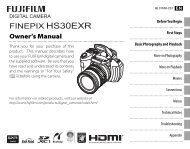- Page 1 and 2: DIGITAL CAMERA Reference Manual En
- Page 3 and 4: Introduction Parts of the Camera an
- Page 5 and 6: Read This First About This Manual I
- Page 7 and 8: Notice Concerning Prohibition of Co
- Page 9 and 10: Observe caution when handling the b
- Page 11 and 12: Notices Notices for Customers in th
- Page 13 and 14: Table of Contents Introduction ....
- Page 15 and 16: Table of Contents Recording and Pla
- Page 17 and 18: Table of Contents The Setup Menu ..
- Page 19 and 20: Parts of the Camera and Main Functi
- Page 21 and 22: Principle Functions of the Controls
- Page 23: For Playback The Camera Body Contro
- Page 27 and 28: Switching the Monitor Screen (s But
- Page 29 and 30: Switching Among Menu Tabs Basic Men
- Page 31 and 32: 1 Shooting mode....................
- Page 33 and 34: 1 Date of recording................
- Page 35 and 36: Understanding CHARGE Lamp B Notes o
- Page 37 and 38: Removing the Battery Before opening
- Page 39 and 40: Removing Memory Cards Before openin
- Page 41 and 42: Step 1 Turn the Camera On Turning t
- Page 43 and 44: Step 1 Turn the Camera On 5 Press H
- Page 45 and 46: Available Shooting Modes A, B, C, D
- Page 47 and 48: Using the Zoom Rotate the zoom cont
- Page 49 and 50: Focus and Exposure Step 4 Focus and
- Page 51 and 52: Step 6 Delete Unwanted Images 1 Pre
- Page 53 and 54: Scene Mode (Shooting Suited to Scen
- Page 55 and 56: c Landscape Scene Mode (Shooting Su
- Page 57 and 58: u Food The focus mode (A62) setting
- Page 59 and 60: p Panorama Scene Mode (Shooting Sui
- Page 61 and 62: s 3D photography Scene Mode (Shooti
- Page 63 and 64: Special Effects Mode (Applying Effe
- Page 65 and 66: Selective color Special Effects Mod
- Page 67 and 68: A, B, C, D Modes (Setting the Expos
- Page 69 and 70: B Notes on Shooting A, B, C, D Mode
- Page 71 and 72: E, F and N (User Settings Modes) 4
- Page 73 and 74: Features That Can Be Set Using the
- Page 75 and 76:
Available Flash Modes Features That
- Page 77 and 78:
Features That Can Be Set Using the
- Page 79 and 80:
Features That Can Be Set Using the
- Page 81 and 82:
Available Focus Modes Features That
- Page 83 and 84:
Default settings in scene mode are
- Page 85 and 86:
Features That Can Be Set Using the
- Page 87 and 88:
Features That Can Be Set Using the
- Page 89 and 90:
Features That Can Be Set Using the
- Page 91 and 92:
Features That Can Be Set Using the
- Page 93 and 94:
Changing the Image Quality and Imag
- Page 95 and 96:
Available Image Size Changing the I
- Page 97 and 98:
Features Not Available in Combinati
- Page 99 and 100:
Autofocus mode Built-in ND filter A
- Page 101 and 102:
Continuous (A71) Setting Features N
- Page 103 and 104:
Using Face Detection In the followi
- Page 105 and 106:
Speedlights (External Flash Unit) W
- Page 107 and 108:
SU-800, SB-400 or SB-R200 Single fl
- Page 109 and 110:
Playback Features Playback Zoom Sel
- Page 111 and 112:
Features That Can Be Set Using the
- Page 113 and 114:
Features That Can Be Set Using the
- Page 115 and 116:
Using ViewNX 2 ViewNX 2 is an all-i
- Page 117 and 118:
Transferring Images to the Computer
- Page 119 and 120:
Recording and Playing Back Movies R
- Page 121 and 122:
B Notes on Using Zoom During Movie
- Page 123 and 124:
Features That Can Be Set Using the
- Page 125 and 126:
Features That Can Be Set Using the
- Page 127 and 128:
Playing Back Movies 1 Press the c (
- Page 129 and 130:
Vibration reduction AF assist ISO s
- Page 131 and 132:
AE/AF lock button Fn1 + shutter but
- Page 133 and 134:
Reference Section The Reference Sec
- Page 135 and 136:
Using Easy Panorama (Shooting and P
- Page 137 and 138:
Viewing Easy Panorama (Scroll) Swit
- Page 139 and 140:
5 Press the k button when shooting
- Page 141 and 142:
Deleting Images in a Sequence Playi
- Page 143 and 144:
B Notes on Image Editing Editing St
- Page 145 and 146:
e Skin Softening: Softening Skin To
- Page 147 and 148:
g Small Picture: Reducing the Size
- Page 149 and 150:
Editing Still Images 2 Set the NRW
- Page 151 and 152:
Connecting the Camera to a TV (View
- Page 153 and 154:
Connecting the Camera to a Printer
- Page 155 and 156:
Connecting the Camera to a Printer
- Page 157 and 158:
C More Information See “Printing
- Page 159 and 160:
B Notes on Editing Movies Editing M
- Page 161 and 162:
Quick Menu HS Movie (e (Movie) Mode
- Page 163 and 164:
Sensitivity Quick Menu Rotate the m
- Page 165 and 166:
c White Balance (Adjusting Hue) Qui
- Page 167 and 168:
Quick Menu Using Preset Manual Use
- Page 169 and 170:
k e h r s Option Description OFF (d
- Page 171 and 172:
Quick Menu Customizing Existing COO
- Page 173 and 174:
Toning 3 Option Description 1 Quick
- Page 175 and 176:
Metering Shooting Menu (A, B, C or
- Page 177 and 178:
B Notes on Continuous Shooting Shoo
- Page 179 and 180:
AF Area Mode Shooting Menu (A, B, C
- Page 181 and 182:
Option Description M Target finding
- Page 183 and 184:
Autofocus Mode Shooting Menu (A, B,
- Page 185 and 186:
Distortion Control Shooting Menu (A
- Page 187 and 188:
M Exposure Preview Shooting Menu (A
- Page 189 and 190:
Using the Commander Mode Shooting M
- Page 191 and 192:
Autofocus Mode Movie and Movie Cust
- Page 193 and 194:
3 Choose whether or not to also pri
- Page 195 and 196:
c Delete Press the c button (Playba
- Page 197 and 198:
E Voice Memo The Playback Menu Pres
- Page 199 and 200:
C Message: “Memory contains no im
- Page 201 and 202:
Time Zone and Date Press the d butt
- Page 203 and 204:
Monitor Settings Press the d button
- Page 205 and 206:
Self-timer: After Release Press the
- Page 207 and 208:
Digital Zoom Press the d button M z
- Page 209 and 210:
Sound Settings Press the d button M
- Page 211 and 212:
Format Memory/Format Card Press the
- Page 213 and 214:
Customize Command Dials Press the d
- Page 215 and 216:
Fn1 + Shutter Button Press the d bu
- Page 217 and 218:
Fn1 Guide Display Press the d butto
- Page 219 and 220:
Reset File Numbering Press the d bu
- Page 221 and 222:
B Note on Pictures with Recorded Po
- Page 223 and 224:
Reset All Press the d button M z ta
- Page 225 and 226:
Option Default value Photo info (E7
- Page 227 and 228:
Additional Information Error Messag
- Page 229 and 230:
Error Messages Display Cause/Soluti
- Page 231 and 232:
Error Messages Display Cause/Soluti
- Page 233 and 234:
Folder name : 100NIKON (1) (2) (1)
- Page 235 and 236:
Attaching AC Adapter EH-5b and Powe
- Page 237 and 238:
Shooting with Remote Control ML-L3
- Page 239 and 240:
Technical Notes and Index Troublesh
- Page 241 and 242:
Date and time of recording are not
- Page 243 and 244:
Flash does not fire. Flash is set t
- Page 245 and 246:
Playback Issues Troubleshooting Pro
- Page 247 and 248:
Caring for the Products The Camera
- Page 249 and 250:
Caring for the Products If the batt
- Page 251 and 252:
Caring for the Camera Cleaning Lens
- Page 253 and 254:
Image size (pixels) ISO sensitivity
- Page 255 and 256:
Rechargeable Li-ion Battery EN-EL14
- Page 257 and 258:
Index Symbols R 43, E7 gAE-L/AF-L b
- Page 259 and 260:
Framing grid 12, 110, E71 FSCN E100
- Page 261 and 262:
T Target finding AF 71, 84, E49 Tel
- Page 263 and 264:
F25