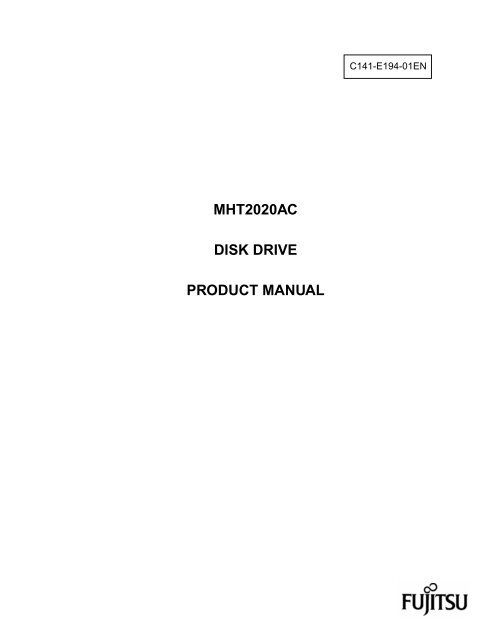MHT2020AC DISK DRIVE PRODUCT MANUAL
MHT2020AC DISK DRIVE PRODUCT MANUAL
MHT2020AC DISK DRIVE PRODUCT MANUAL
Create successful ePaper yourself
Turn your PDF publications into a flip-book with our unique Google optimized e-Paper software.
<strong>MHT2020AC</strong><br />
<strong>DISK</strong> <strong>DRIVE</strong><br />
<strong>PRODUCT</strong> <strong>MANUAL</strong><br />
C141-E194-01EN
FOR SAFE OPERATION<br />
Handling of This Manual<br />
This manual contains important information for using this product. Read thoroughly before using<br />
the product. Use this product only after thoroughly reading and understanding especially the<br />
section “Important Alert Items” in this manual. Keep this manual handy, and keep it carefully.<br />
FUJITSU makes every effort to prevent users and bystanders from being injured or from suffering<br />
damage to their property. Use the product according to this manual.<br />
IMPORTANT NOTE TO USERS<br />
READ THE ENTIRE <strong>MANUAL</strong> CAREFULLY BEFORE USING THIS <strong>PRODUCT</strong>.<br />
INCORRECT USE OF THE <strong>PRODUCT</strong> MAY RESULT IN INJURY OR DAMAGE TO<br />
USERS, BYSTANDERS OR PROPERTY.<br />
While FUJITSU has sought to ensure the accuracy of all information in this manual, FUJITSU<br />
assumes no liability to any party for any damage caused by any error or omission contained in this<br />
manual, its updates or supplements, whether such errors or omissions result from negligence,<br />
accident, or any other cause. In addition, FUJITSU assumes no liability with respect to the<br />
application or use of any product or system in accordance with the descriptions or instructions<br />
contained herein; including any liability for incidental or consequential damages arising therefrom.<br />
FUJITSU DISCLAIMS ALL WARRANTIES REGARDING THE INFORMATION<br />
CONTAINED HEREIN, WHETHER EXPRESSED, IMPLIED, OR STATUTORY.<br />
FUJITSU reserves the right to make changes to any products described herein without further<br />
notice and without obligation.<br />
This product is designed and manufactured for use in standard applications such as office work,<br />
personal devices and household appliances. This product is not intended for special uses (atomic<br />
controls, aeronautic or space systems, mass transport vehicle operating controls, medical devices<br />
for life support, or weapons firing controls) where particularly high reliability requirements exist,<br />
where the pertinent levels of safety are not guaranteed, or where a failure or operational error could<br />
threaten a life or cause a physical injury (hereafter referred to as "mission-critical" use). Customers<br />
considering the use of these products for mission-critical applications must have safety-assurance<br />
measures in place beforehand. Moreover, they are requested to consult our sales representative<br />
before embarking on such specialized use.<br />
The contents of this manual may be revised without prior notice.<br />
The contents of this manual shall not be disclosed in any way or reproduced in any media without<br />
the express written permission of Fujitsu Limited.<br />
All Rights Reserved, Copyright © FUJITSU LIMITED 2003
Edition Date<br />
01 2003-07-15<br />
C141-E194-01EN<br />
Revision History<br />
Revised section (*1)<br />
(Added/Deleted/Altered)<br />
Details<br />
*1 Section(s) with asterisk (*) refer to the previous edition when those were deleted.<br />
(1/1)
This page is intentionally left blank.
Overview of Manual<br />
Preface<br />
This manual describes the <strong>MHT2020AC</strong> 2.5-inch hard disk drives. These drives<br />
have a built-in controller that is compatible with the ATA interface.<br />
This manual describes the specifications and functions of the drives and explains<br />
in detail how to incorporate the drives into user systems. This manual assumes<br />
that the reader has a basic knowledge of hard disk drives and their<br />
implementations in computer systems.<br />
This manual consists of seven chapters and sections explaining the special<br />
terminology and abbreviations used in this manual:<br />
CHAPTER 1 Device Overview<br />
This chapter gives an overview of the <strong>MHT2020AC</strong> and describes their features.<br />
CHAPTER 2 Device Configuration<br />
This chapter describes the internal configurations of the <strong>MHT2020AC</strong> and the<br />
configuration of the systems in which they operate.<br />
CHAPTER 3 Installation Conditions<br />
This chapter describes the external dimensions, installation conditions, and switch<br />
settings of the <strong>MHT2020AC</strong>.<br />
CHAPTER 4 Theory of Device Operation<br />
This chapter describes the operation theory of the <strong>MHT2020AC</strong>.<br />
CHAPTER 5 Interface<br />
This chapter describes the interface specifications of the <strong>MHT2020AC</strong>.<br />
CHAPTER 6 Operations<br />
This chapter describes the operations of the <strong>MHT2020AC</strong>.<br />
Glossary<br />
The glossary describes the technical terms that need to be understood to read this<br />
manual.<br />
Acronyms and Abbreviations<br />
This section gives the meanings of the definitions used in this manual.<br />
C141-E194-01EN i
Preface<br />
Conventions for Alert Messages<br />
This manual uses the following conventions to show the alert messages. An alert<br />
message consists of an alert signal and alert statements. The alert signal consists<br />
of an alert symbol and a signal word or just a signal word.<br />
The following are the alert signals and their meanings:<br />
This indicates a hazardous situation could result in<br />
minor or moderate personal injury if the user does<br />
not perform the procedure correctly. This alert<br />
signal also indicates that damages to the product or<br />
other property may occur if the user does not perform<br />
the procedure correctly.<br />
This indicates information that could help the user<br />
use the product more efficiently.<br />
In the text, the alert signal is centered, followed below by the indented message.<br />
A wider line space precedes and follows the alert message to show where the alert<br />
message begins and ends. The following is an example:<br />
(Example)<br />
Data corruption: Avoid mounting the disk drive near strong<br />
magnetic sources such as loud speakers. Ensure that the disk drive<br />
is not affected by external magnetic fields.<br />
The main alert messages in the text are also listed in the “Important Alert Items.”<br />
Operating Environment<br />
Conventions<br />
This product is designed to be used in offices or computer rooms.<br />
A <strong>MHT2020AC</strong> device is sometimes simply referred to as a "hard disk drive,"<br />
"HDD," "drive," or "device" in this document.<br />
Decimal numbers are represented normally.<br />
Hexadecimal numbers are represented as shown in the following examples:<br />
X'17B9', 17B9h, 17B9H, or 17B9H.<br />
Binary numbers are represented as shown in the following examples: 010 or<br />
010b.<br />
ii C141-E194-01EN
Attention<br />
Liability Exception<br />
Please forward any comments you may have regarding this manual.<br />
Preface<br />
To make this manual easier for users to understand, opinions from readers are<br />
needed. Please write your opinions or requests on the Comment at the back of<br />
this manual and forward it to the address described in the sheet.<br />
“Disk drive defects” refers to defects that involve adjustment, repair, or<br />
replacement.<br />
Fujitsu is not liable for any other disk drive defects, such as those caused by user<br />
misoperation or mishandling, inappropriate operating environments, defects in the<br />
power supply or cable, problems of the host system, or other causes outside the<br />
disk drive.<br />
C141-E194-01EN iii
This page is intentionally left blank.
Important Alert Messages<br />
Important Alert Items<br />
The important alert messages in this manual are as follows:<br />
A hazardous situation could result in minor or moderate personal<br />
injury if the user does not perform the procedure correctly. Also,<br />
damage to the product or other property, may occur if the user does not<br />
perform the procedure correctly.<br />
Task Alert message Page<br />
Normal Operation Data corruption: Avoid mounting the disk near strong<br />
magnetic sources such as loud speakers. Ensure that the disk<br />
drive is not affected by external magnetic fields.<br />
Damage: Do not press the cover of the disk drive. Pressing<br />
it too hard, the cover and the spindle motor contact, which<br />
may cause damage to the disk drive.<br />
Static: When handling the device, disconnect the body<br />
ground (500 kΩ or greater). Do not touch the printed circuit<br />
board, but hold it by the edges.<br />
C141-E194-01EN v<br />
3-7
This page is intentionally left blank.
<strong>MHT2020AC</strong><br />
<strong>DISK</strong> <strong>DRIVE</strong><br />
<strong>PRODUCT</strong> <strong>MANUAL</strong><br />
(C141-E194)<br />
<br />
<strong>MHT2020AC</strong><br />
<strong>DISK</strong> <strong>DRIVE</strong><br />
MAINTENANCE <strong>MANUAL</strong><br />
(C141-F064)<br />
Manual Organization<br />
• Device Overview<br />
Device Configuration<br />
Installation Conditions<br />
Theory of Device Operation<br />
Interface<br />
Operations<br />
Maintenance and Diagnosis<br />
Removal and Replacement Procedure<br />
C141-E194-01EN vii
This page is intentionally left blank.
Contents<br />
CHAPTER 1 Device Overview....................................................................... 1-1<br />
1.1 Features ..................................................................................................1-2<br />
1.1.1 Functions and performance .................................................................1-2<br />
1.1.2 Adaptability .........................................................................................1-2<br />
1.1.3 Interface...............................................................................................1-3<br />
1.2 Device Specifications.............................................................................1-5<br />
1.2.1 Specifications summary.......................................................................1-5<br />
1.2.2 Model and product number .................................................................1-6<br />
1.3 Power Requirements ..............................................................................1-6<br />
1.4 Environmental Specifications ................................................................1-9<br />
1.5 Acoustic Noise .......................................................................................1-9<br />
1.6 Shock and Vibration.............................................................................1-10<br />
1.7 Reliability.............................................................................................1-11<br />
1.8 Error Rate.............................................................................................1-12<br />
1.9 Media Defects ......................................................................................1-12<br />
1.10 Load/Unload Function .........................................................................1-12<br />
1.11 Advanced Power Management ............................................................1-13<br />
CHAPTER 2 Device Configuration ............................................................... 2-1<br />
2.1 Device Configuration.............................................................................2-2<br />
2.2 System Configuration ............................................................................2-3<br />
2.2.1 ATA interface......................................................................................2-3<br />
2.2.2 1 drive connection ...............................................................................2-3<br />
2.2.3 2 drives connection..............................................................................2-4<br />
C141-E194-01EN ix
Contents<br />
CHAPTER 3 Installation Conditions ............................................................ 3-1<br />
3.1 Dimensions.............................................................................................3-2<br />
3.2 Mounting ................................................................................................3-3<br />
3.3 Cable Connections..................................................................................3-9<br />
3.3.1 Device connector .................................................................................3-9<br />
3.3.2 Cable connector specifications ..........................................................3-10<br />
3.3.3 Device connection..............................................................................3-10<br />
3.3.4 Power supply connector (CN1)..........................................................3-11<br />
3.4 Jumper Settings ....................................................................................3-11<br />
3.4.1 Location of setting jumpers ...............................................................3-11<br />
3.4.2 Factory default setting .......................................................................3-12<br />
3.4.3 Master drive-slave drive setting ........................................................3-12<br />
3.4.4 CSEL setting ......................................................................................3-13<br />
3.4.5 Power up in standby setting...............................................................3-14<br />
CHAPTER 4 Theory of Device Operation .................................................... 4-1<br />
4.1 Outline ....................................................................................................4-2<br />
4.2 Subassemblies ........................................................................................4-2<br />
4.2.1 Disk......................................................................................................4-2<br />
4.2.2 Spindle .................................................................................................4-2<br />
4.2.3 Actuator ...............................................................................................4-2<br />
4.2.4 Air filter ...............................................................................................4-3<br />
4.3 Circuit Configuration .............................................................................4-3<br />
4.4 Power-on Sequence ................................................................................4-6<br />
4.5 Self-calibration .......................................................................................4-7<br />
4.5.1 Self-calibration contents ......................................................................4-7<br />
4.5.2 Execution timing of self-calibration....................................................4-8<br />
4.5.3 Command processing during self-calibration......................................4-9<br />
4.6 Read/write Circuit ..................................................................................4-9<br />
4.6.1 Read/write preamplifier (PreAMP) .....................................................4-9<br />
4.6.2 Write circuit .........................................................................................4-9<br />
4.6.3 Read circuit........................................................................................4-11<br />
x C141-E194-01EN
Contents<br />
4.6.4 Digital PLL circuit.............................................................................4-12<br />
4.7 Servo Control .......................................................................................4-13<br />
4.7.1 Servo control circuit ..........................................................................4-13<br />
4.7.2 Data-surface servo format .................................................................4-15<br />
4.7.3 Servo frame format............................................................................4-17<br />
4.7.4 Actuator motor control ......................................................................4-18<br />
4.7.5 Spindle motor control........................................................................4-19<br />
CHAPTER 5 Interface .................................................................................... 5-1<br />
5.1 Physical Interface...................................................................................5-2<br />
5.1.1 Interface signals...................................................................................5-2<br />
5.1.2 Signal assignment on the connector ....................................................5-3<br />
5.2 Logical Interface ....................................................................................5-6<br />
5.2.1 I/O registers .........................................................................................5-7<br />
5.2.2 Command block registers....................................................................5-8<br />
5.2.3 Control block registers ......................................................................5-13<br />
5.3 Host Commands...................................................................................5-14<br />
5.3.1 Command code and parameters.........................................................5-14<br />
5.3.2 Command descriptions ......................................................................5-18<br />
5.3.3 Error posting....................................................................................5-108<br />
5.4 Command Protocol.............................................................................5-110<br />
5.4.1 PIO data transferring commands from device to host.....................5-110<br />
5.4.2 PIO data transferring commands from host to device.....................5-112<br />
5.4.3 Commands without data transfer.....................................................5-114<br />
5.4.4 Other commands..............................................................................5-116<br />
5.4.5 DMA data transfer commands.........................................................5-116<br />
5.5 Ultra DMA Feature Set ......................................................................5-118<br />
5.5.1 Overview .........................................................................................5-118<br />
5.5.2 Phases of operation..........................................................................5-119<br />
5.5.3 Ultra DMA data in commands ........................................................5-119<br />
C141-E194-01EN xi
Contents<br />
5.5.3.1 Initiating an Ultra DMA data in burst..............................................5-119<br />
5.5.3.2 The data in transfer ..........................................................................5-120<br />
5.5.3.3 Pausing an Ultra DMA data in burst................................................5-120<br />
5.5.3.4 Terminating an Ultra DMA data in burst ........................................5-121<br />
5.5.4 Ultra DMA data out commands.......................................................5-124<br />
5.5.4.1 Initiating an Ultra DMA data out burst............................................5-124<br />
5.5.4.2 The data out transfer ........................................................................5-124<br />
5.5.4.3 Pausing an Ultra DMA data out burst..............................................5-125<br />
5.5.4.4 Terminating an Ultra DMA data out burst ......................................5-126<br />
5.5.5 Ultra DMA CRC rules .....................................................................5-128<br />
5.5.6 Series termination required for Ultra DMA ....................................5-129<br />
5.6 Timing ................................................................................................5-130<br />
5.6.1 PIO data transfer ..............................................................................5-130<br />
5.6.2 Multiword data transfer ...................................................................5-131<br />
5.6.3 Ultra DMA data transfer..................................................................5-132<br />
5.6.3.1 Initiating an Ultra DMA data in burst..............................................5-132<br />
5.6.3.2 Ultra DMA data burst timing requirements.....................................5-133<br />
5.6.3.3 Sustained Ultra DMA data in burst .................................................5-136<br />
5.6.3.4 Host pausing an Ultra DMA data in burst .......................................5-137<br />
5.6.3.5 Device terminating an Ultra DMA data in burst .............................5-138<br />
5.6.3.6 Host terminating an Ultra DMA data in burst .................................5-139<br />
5.6.3.7 Initiating an Ultra DMA data out burst............................................5-140<br />
5.6.3.8 Sustained Ultra DMA data out burst ...............................................5-141<br />
5.6.3.9 Device pausing an Ultra DMA data out burst .................................5-142<br />
5.6.3.10 Host terminating an Ultra DMA data out burst..............................5-143<br />
5.6.3.11 Device terminating an Ultra DMA data out burst..........................5-144<br />
5.6.4 Power-on and reset...........................................................................5-145<br />
CHAPTER 6 Operations................................................................................ 6-1<br />
6.1 Device Response to the Reset ................................................................6-2<br />
6.1.1 Response to power-on..........................................................................6-2<br />
6.1.2 Response to hardware reset..................................................................6-3<br />
6.1.3 Response to software reset...................................................................6-5<br />
6.1.4 Response to diagnostic command........................................................6-6<br />
xii C141-E194-01EN
Contents<br />
6.2 Power Save.............................................................................................6-7<br />
6.2.1 Power save mode.................................................................................6-7<br />
6.2.2 Power commands.................................................................................6-9<br />
6.3 Defect Processing...................................................................................6-9<br />
6.3.1 Spare area ............................................................................................6-9<br />
6.3.2 Alternating processing for defective sectors .....................................6-10<br />
6.4 Read-ahead Cache................................................................................6-12<br />
6.4.1 DATA buffer structure ......................................................................6-12<br />
6.4.2 Caching operation..............................................................................6-13<br />
6.4.3 Using the read segment buffer...........................................................6-15<br />
6.4.3.1 Miss-hit..............................................................................................6-15<br />
6.4.3.2 Sequential Hit ....................................................................................6-16<br />
6.4.3.3 Full hit................................................................................................6-17<br />
6.4.3.4 Partial hit ...........................................................................................6-18<br />
6.5 Write Cache..........................................................................................6-19<br />
6.5.1 Cache operation .................................................................................6-19<br />
Glossary ......................................................................................................... GL-1<br />
Acronyms and Abbreviations........................................................................AB-1<br />
Index .................................................................................................................IN-1<br />
C141-E194-01EN xiii
Contents<br />
Figures<br />
Illustrations<br />
Figure 1.1 Negative voltage at +5 V when power is turned off ........................1-6<br />
Figure 1.2 Current fluctuation (Typ.) at +5 V when power is turned on ..........1-8<br />
Figure 2.1 Disk drive outerview ........................................................................2-2<br />
Figure 2.2 1 drive system configuration............................................................2-3<br />
Figure 2.3 2 drives configuration ......................................................................2-4<br />
Figure 3.1 Dimensions.......................................................................................3-2<br />
Figure 3.2 Orientation........................................................................................3-3<br />
Figure 3.3 Mounting frame structure.................................................................3-4<br />
Figure 3.4 Location of breather .........................................................................3-5<br />
Figure 3.5 Surface temperature measurement points ........................................3-6<br />
Figure 3.6 Service area ......................................................................................3-7<br />
Figure 3.7 Handling cautions.............................................................................3-8<br />
Figure 3.8 Connector locations..........................................................................3-9<br />
Figure 3.9 Cable connections ..........................................................................3-10<br />
Figure 3.10 Power supply connector pins (CN1) ..............................................3-11<br />
Figure 3.11 Jumper location ..............................................................................3-11<br />
Figure 3.12 Factory default setting....................................................................3-12<br />
Figure 3.13 Jumper setting of master or slave drive .........................................3-12<br />
Figure 3.14 CSEL setting ..................................................................................3-13<br />
Figure 3.15 Example (1) of Cable Select ..........................................................3-13<br />
Figure 3.16 Example (2) of Cable Select ..........................................................3-14<br />
Figure 4.1 Power Supply Configuration............................................................4-4<br />
Figure 4.2 Circuit Configuration .......................................................................4-5<br />
Figure 4.3 Power-on operation sequence...........................................................4-7<br />
Figure 4.4 Read/write circuit block diagram...................................................4-10<br />
Figure 4.5 Frequency characteristic of programmable filter...........................4-11<br />
Figure 4.6 Block diagram of servo control circuit ..........................................4-13<br />
Figure 4.7 Physical sector servo configuration on disk surface ......................4-16<br />
Figure 4.8 Servo frame format ........................................................................4-17<br />
Figure 5.1 Interface signals ...............................................................................5-2<br />
Figure 5.2 Execution example of READ MULTIPLE command ...................5-21<br />
xiv C141-E194-01EN
Contents<br />
Figure 5.3 Read Sector(s) command protocol...............................................5-111<br />
Figure 5.4 Protocol for command abort ........................................................5-112<br />
Figure 5.5 WRITE SECTOR(S) command protocol.....................................5-114<br />
Figure 5.6 Protocol for the command execution without data transfer.........5-115<br />
Figure 5.7 Normal DMA data transfer ..........................................................5-117<br />
Figure 5.8 Ultra DMA termination with pull-up or pull-down.....................5-129<br />
Figure 5.9 PIO data transfer timing...............................................................5-130<br />
Figure 5.10 Multiword DMA data transfer timing (mode 2) ..........................5-131<br />
Figure 5.11 Initiating an Ultra DMA data in burst..........................................5-132<br />
Figure 5.12 Sustained Ultra DMA data in burst..............................................5-136<br />
Figure 5.13 Host pausing an Ultra DMA data in burst ...................................5-137<br />
Figure 5.14 Device terminating an Ultra DMA data in burst..........................5-138<br />
Figure 5.15 Host terminating an Ultra DMA data in burst .............................5-139<br />
Figure 5.16 Initiating an Ultra DMA data out burst........................................5-140<br />
Figure 5.17 Sustained Ultra DMA data out burst............................................5-141<br />
Figure 5.18 Device pausing an Ultra DMA data out burst..............................5-142<br />
Figure 5.19 Host terminating an Ultra DMA data out burst ...........................5-143<br />
Figure 5.20 Device terminating an Ultra DMA data out burst........................5-144<br />
Figure 5.21 Power-on Reset Timing ...............................................................5-145<br />
Figure 6.1 Response to power-on......................................................................6-3<br />
Figure 6.2 Response to hardware reset..............................................................6-4<br />
Figure 6.3 Response to software reset...............................................................6-5<br />
Figure 6.4 Response to diagnostic command....................................................6-6<br />
Figure 6.5 Sector slip processing ....................................................................6-10<br />
Figure 6.6 Automatic alternating processing ..................................................6-11<br />
Figure 6.7 Data buffer structure (2 MB Buffer)..............................................6-12<br />
C141-E194-01EN xv
Contents<br />
Tables<br />
Table 1.1 Specifications ....................................................................................1-5<br />
Table 1.2 Model names and product numbers ..................................................1-6<br />
Table 1.3 Current and power dissipation (*6)...................................................1-7<br />
Table 1.4 Environmental specifications............................................................1-9<br />
Table 1.5 Acoustic noise specification..............................................................1-9<br />
Table 1.6 Shock and vibration specification ...................................................1-10<br />
Table 3.1 Surface temperature measurement points and standard values.........3-6<br />
Table 3.2 Cable connector specifications........................................................3-10<br />
Table 5.1 Signal assignment on the interface connector...................................5-3<br />
Table 5.2 I/O registers.......................................................................................5-7<br />
Table 5.3 Command code and parameters .....................................................5-15<br />
Table 5.4 Information to be read by IDENTIFY DEVICE command ...........5-34<br />
Table 5.5 Features register values and settable modes ...................................5-44<br />
Table 5.6 Diagnostic code...............................................................................5-56<br />
Table 5.7 Features Register values (subcommands) and functions ................5-68<br />
Table 5.8 Format of device attribute value data..............................................5-72<br />
Table 5.9 Format of insurance failure threshold value data............................5-72<br />
Table 5.10 Log Directory Data Format............................................................5-77<br />
Table 5.11 Data format of SMART Summary Error Log ................................5-78<br />
Table 5.11.1 Data format of SMART Comprehensive Error Log ......................5-79<br />
Table 5.12 SMART self-test log data format...................................................5-80<br />
Table 5.13 Selective self-test log data structure...............................................5-81<br />
Table 5.14 Selective self-test feature flags ......................................................5-82<br />
Table 5.15 Contents of security password .......................................................5-83<br />
Table 5.16 Contents of SECURITY SET PASSWORD data ..........................5-87<br />
Table 5.17 Relationship between combination of Identifier and<br />
Security level, and operation of the lock function .........................5-88<br />
Table 5.18 DEVICE CONFIGURATION IDENTIFY data structure .............5-94<br />
Table 5.19 Operation of DOWNLOAD MICRO CODE ...............................5-107<br />
Table 5.20 Example of rewriting procedure of data 384 KBytes<br />
(30000h Bytes) of microcode......................................................5-107<br />
Table 5.21 Command code and parameters ..................................................5-108<br />
Table 5.22 Recommended series termination for Ultra DMA.......................5-129<br />
Table 5.23 Ultra DMA data burst timing requirements ................................5-133<br />
Table 5.24 Ultra DMA sender and recipient timing requirements.................5-135<br />
xvi C141-E194-01EN
CHAPTER 1 Device Overview<br />
1.1 Features<br />
1.2 Device Specifications<br />
1.3 Power Requirements<br />
1.4 Environmental Specifications<br />
1.5 Acoustic Noise<br />
1.6 Shock and Vibration<br />
1.7 Reliability<br />
1.8 Error Rate<br />
1.9 Media Defects<br />
1.10 Load/Unload Function<br />
1.11 Advanced Power Management<br />
Overview and features are described in this chapter, and specifications and power<br />
requirement are described.<br />
The <strong>MHT2020AC</strong> is 2.5-inch hard disk drive with built-in disk controller. These<br />
disk drives use the AT-bus hard disk interface protocol and are compact and<br />
reliable.<br />
C141-E194-01EN 1-1
Device Overview<br />
1.1 Features<br />
1.1.1 Functions and performance<br />
(1) Compact<br />
(2) Large capacity<br />
(3) High-speed Transfer rate<br />
(4) Average positioning time<br />
1.1.2 Adaptability<br />
(1) Power save mode<br />
(2) Wide temperature range<br />
(3) Low noise and vibration<br />
The following features of the <strong>MHT2020AC</strong> is described.<br />
The <strong>MHT2020AC</strong> has 1 disk of 65 mm (2.5 inches) diameter, and its height is 9.5<br />
mm (0.374 inch).<br />
The disk drive can record up to 20 GB (formatted) on one disk using the RLL<br />
recording method and 30 recording zone technology. The <strong>MHT2020AC</strong> has a<br />
formatted capacity of 20 GB.<br />
The disk drive (<strong>MHT2020AC</strong>) has an internal data rate up to 28.9 MB/s. The disk<br />
drive supports an external data rate up to 100 MB/s (U-DMA mode 5).<br />
Use of a rotary voice coil motor in the head positioning mechanism greatly<br />
increases the positioning speed. The average positioning time is 12 ms (at read).<br />
The power save mode feature for idle operation, stand by and sleep modes makes the<br />
disk drive (<strong>MHT2020AC</strong>) ideal for applications where power consumption is a factor.<br />
The disk drive <strong>MHT2020AC</strong> can be used over a wide temperature range<br />
(−20 °C to 80 °C).<br />
In Ready status (while the device is waiting for any commands), the sound power<br />
level of the disk drive (<strong>MHT2020AC</strong>) in Idle mode is 2.0B(A). The Sound<br />
Pressure level is 22 dB(A), as measured at 0.3 m apart from the drive under the<br />
Idle mode.<br />
(4) High resistance against shock<br />
The Load/Unload mechanism is highly resistant against non-operation shock up<br />
to 8820 m/s 2<br />
(900G).<br />
1-2 C141-E194-01EN
1.1.3 Interface<br />
(1) Connection to ATA interface<br />
(2) 2MB data buffer<br />
(3) Read-ahead cache system<br />
(4) Master/slave<br />
The disk drive has built-in controllers compatible with the ATA interface.<br />
1.1 Features<br />
The disk drive use a 2MB data buffer to transfer data between the host and the<br />
disk media.<br />
In combination with the read-ahead cache system described in item (3) and the<br />
write cache described in item (7), the buffer contributes to efficient I/O<br />
processing.<br />
After the execution of a disk read command, the disk drive automatically reads<br />
the subsequent data block and writes it to the data buffer (read ahead operation).<br />
This cache system enables fast data access. The next disk read command would<br />
normally cause another disk access. But, if the read ahead data corresponds to the<br />
data requested by the next read command, the data in the buffer can be transferred<br />
instead.<br />
The disk drive can be connected to ATA interface as daisy chain configuration.<br />
Drive 0 is a master device, drive 1 is a slave device.<br />
(5) Error correction and retry by ECC<br />
(6) Self-diagnosis<br />
(7) Write cache<br />
If a recoverable error occurs, the disk drive itself attempts error recovery. The<br />
ECC has improved buffer error correction for correctable data errors.<br />
The disk drive has a diagnostic function to check operation of the controller and<br />
disk drive. Executing a diagnostic function of the smart command invokes selfdiagnosis.<br />
When the disk drive receives a write command, the disk drive posts the command<br />
completion at completion of transferring data to the data buffer completion of<br />
writing to the disk media. This feature reduces the access time at writing.<br />
(8) Drive-specific function (specification)<br />
The disk drive measures the environment temperature. When the temperature<br />
becomes about –5 °C or lower, some of the functions of internal drive operation<br />
are automatically changed. The functions to be changed are listed below.<br />
C141-E194-01EN 1-3
Device Overview<br />
1) Receiving Write-related commands (writing data into user areas)<br />
The disk drive disables the Write cache function, which is described at (7),<br />
writes data into user areas, and automatically performs the data verify<br />
operation (Read check) for those areas.<br />
2) SMART operation<br />
While the SMART function is enabled, a SMART attribute value or other<br />
data may be written into the system area of the disk drive for periodic<br />
information storage. When the temperature becomes lower than the specified<br />
value, however, the data is only updated in the memory of the disk drive and<br />
not written into the system area (temporarily suspended).<br />
1-4 C141-E194-01EN
1.2 Device Specifications<br />
1.2.1 Specifications summary<br />
Table 1.1 shows the specifications of the disk drives (<strong>MHT2020AC</strong>).<br />
Table 1.1 Specifications (1/2)<br />
Format Capacity (*1)<br />
<strong>MHT2020AC</strong><br />
20 GB<br />
Number of Sectors (User) 39,070,080<br />
Bytes per Sector 512<br />
Rotational Speed 4,200 rpm ± 1%<br />
Average Latency<br />
Positioning time (read and seek)<br />
7.14 ms<br />
• Minimum (Track-Track)<br />
1.5 ms (typ.)<br />
• Average<br />
Read: 12ms (typ.)<br />
• Maximum (Full)<br />
22 ms (typ.)<br />
1.2 Device Specifications<br />
Start time (*2) 5 sec (typ.)<br />
Interface ATA-6 (Max. Cable length: 18inches (0.46 m))<br />
(equipped with expansion function)<br />
Data Transfer Rate<br />
• To/From Media<br />
• To/From Host<br />
28.9 MB/s Max.<br />
100 MB/s Max (U-DMA mode5)<br />
Data Buffer Size 2 MB<br />
Physical Dimensions<br />
(Height × Width × Depth)<br />
9.5 mm × 100.0 mm × 70.0 mm<br />
Weight 99 g<br />
*1: Capacity under the LBA mode.<br />
*2: Ambient temperature is above 5°C.<br />
Table 1.1 lists the formatted capacity, number of logical cylinders, number of<br />
heads, and number of sectors of every model for which the CHS mode has been<br />
selected using the BIOS setup utility on the host.<br />
Table 1.1 Specifications (2/2)<br />
Model Capacity (*1) No. of Cylinder No. of Heads No. of Sectors<br />
<strong>MHT2020AC</strong> 8.45 GB 16,383 16 63<br />
*1 On using for the units of BIOS parameter.<br />
C141-E194-01EN 1-5
Device Overview<br />
1.2.2 Model and product number<br />
Model Name<br />
Table 1.2 lists the model names and product numbers of the <strong>MHT2020AC</strong>.<br />
Table 1.2 Model names and product numbers<br />
Capacity<br />
(user area)<br />
Mounting screw Order No.<br />
<strong>MHT2020AC</strong> 20 GB M3 depth 3 CA06297-B101<br />
1.3 Power Requirements<br />
(1) Input Voltage<br />
(2) Ripple<br />
• + 5 V ± 5 %<br />
+5 V<br />
Maximum 100 mV (peak to peak)<br />
Frequency DC to 1 MHz<br />
(3) A negative voltage like the bottom figure isn't to occur at +5 V when power is turned off and, a<br />
thing with no ringing.<br />
Voltage [V]<br />
Permissible level: −0.2 V<br />
5<br />
4<br />
3<br />
2<br />
1<br />
0<br />
-1<br />
0 100 200 300 400<br />
Time [ms]<br />
500 600 700 800<br />
Figure 1.1 Negative voltage at +5 V when power is turned off<br />
1-6 C141-E194-01EN
(4) Current Requirements and Power Dissipation<br />
C141-E194-01EN<br />
Table 1.3 lists the current and power dissipation (typical).<br />
Table 1.3 Current and power dissipation (*6)<br />
1.3 Power Requirements<br />
Typical RMS Current Typical Power (*3)<br />
<strong>MHT2020AC</strong> <strong>MHT2020AC</strong><br />
Spin up (*1) 1.40 A 7.0 W<br />
Idle 180 mA 0.90 W<br />
R/W (on track) (*2) Read 400 mA / Write 420mA Read 2.0 W / Write 2.1 W<br />
Seek (*5) 460 mA 2.3 W<br />
Standby 50 mA 0.25 W<br />
Sleep 20 mA 0.1 W<br />
Energy<br />
— 0.045 W/GB<br />
Efficiency (*4)<br />
(rank D / <strong>MHT2020AC</strong>)<br />
*1 Current at starting spindle motor.<br />
*2 Current and power level when the operation (command) that accompanies a<br />
transfer of 63 sectors is executed 3 times in 100 ms<br />
*3 Power requirements reflect nominal values for +5 V power.<br />
*4 Energy efficiency based on the Law concerning the Rational Use of Energy<br />
indicates the value obtained by dividing power consumption by the storage<br />
capacity. (Japan only)<br />
*5 The seek average current is specified based on three operations per 100<br />
msec.<br />
*6 Ambient temperature is above 5 °C.<br />
1-7
Device Overview<br />
(5) Current fluctuation (Typ.) at +5 V when power is turned on<br />
Figure 1.2 Current fluctuation (Typ.) at +5 V when power is turned on<br />
(6) Power on/off sequence<br />
The voltage detector circuits <strong>MHT2020AC</strong> monitor +5 V. The circuits do not<br />
allow a write signal if either voltage is abnormal. These prevent data from being<br />
destroyed and eliminates the need to be concerned with the power on/off<br />
sequence.<br />
1-8 C141-E194-01EN
1.4 Environmental Specifications<br />
Table 1.4 lists the environmental specifications.<br />
Table 1.4 Environmental specifications<br />
Item<br />
Temperature<br />
Specification<br />
Operating<br />
–20 °C to 80 °C (ambient)<br />
–20 °C to 85 °C (disk enclosure surface)<br />
Non-operating<br />
–40 °C to 85°C<br />
Thermal Gradient<br />
Humidity<br />
20 °C/h or less<br />
Operating<br />
8 % to 90 % RH (Non-condensing)<br />
Non-operating<br />
5 % to 95 % RH (Non-condensing)<br />
Maximum Wet Bulb<br />
Altitude (relative to sea level)<br />
29 °C (Operating), 40 °C (Non-operating)<br />
Operating<br />
–300 to 3,000 m<br />
Non-operating<br />
–300 to 12,000 m<br />
1.5 Acoustic Noise<br />
Table 1.5 lists the acoustic noise specification.<br />
Table 1.5 Acoustic noise specification<br />
Item<br />
Idle mode (<strong>DRIVE</strong> READY)<br />
Specification<br />
Sound Power<br />
2.0B(A) typ.<br />
Sound Pressure<br />
22 dB(A) typ. (at 0.3m)<br />
Note:<br />
Measure the noise from the cover top surface.<br />
1.5 Acoustic Noise<br />
C141-E194-01EN 1-9
Device Overview<br />
1.6 Shock and Vibration<br />
Table 1.6 lists the shock and vibration specification.<br />
Table 1.6 Shock and vibration specification<br />
Item Specification<br />
Vibration (Swept sine, 1/4 octave per minute)<br />
Operating<br />
5 to 500 Hz, 9.8m/s<br />
Non-operating<br />
2<br />
0-peak (1G 0-peak)<br />
(without non-recovered errors)<br />
5 to 500 Hz, 49m/s 2<br />
0-peak (5G 0-peak)<br />
(no damage)<br />
Shock (half-sine pulse)<br />
Operating<br />
2205 m/s<br />
Non-operating<br />
2<br />
0-peak (225G 0-peak)<br />
2ms duration<br />
(without non-recovered errors)<br />
8820 m/s 2<br />
0-peak (900G 0-peak)<br />
1ms duration<br />
1176 m/s 2<br />
0-peak (120G 0-peak)<br />
11ms duration<br />
(no damage)<br />
1-10 C141-E194-01EN
1.7 Reliability<br />
(1) Mean time between failures (MTBF)<br />
1.7 Reliability<br />
Conditions of 300,000 h Power-on time 250H/month or less 3000H/years<br />
or less<br />
Operating time 20 % or less of power-on time<br />
Environment 5 to 55 °C/8 to 90 %<br />
But humidity bulb temperature<br />
29 °C or less<br />
(For temperatures that exceed the ambient temperature<br />
range (5 to 55 °C), MTBF is defined separately.<br />
MTBF is defined as follows:<br />
Total operation time in all fields<br />
MTBF= (H)<br />
number of device failure in all fields (*1)<br />
*1 “Disk drive defects” refers to defects that involve repair, readjustment, or<br />
replacement. Disk drive defects do not include failures caused by external<br />
factors, such as damage caused by handling, inappropriate operating<br />
environments, defects in the power supply host system, or interface cable.<br />
(2) Mean time to repair (MTTR)<br />
(3) Service life<br />
The mean time to repair (MTTR) is 30 minutes or less, if repaired by a specialist<br />
maintenance staff member.<br />
1) Ambient temperature -20°C to 55 °C:<br />
In situations where management and handling are correct, the disk drive requires<br />
no overhaul for five years when the DE surface temperature is less than 48 °C.<br />
When the DE surface temperature exceeds 48 °C, the disk drives requires no<br />
overhaul for five years or 20,000 hours of operation, whichever occurs first.<br />
2) Ambient temperature over 55 °C:<br />
The disk drive requires no overhaul for 2000 hours of operation.<br />
Refer to item (3) in Subsection 3.2 for the measurement point of the DE surface<br />
temperature. Also the operating conditions except the environment temperature<br />
are based on the MTBF conditions.<br />
(4) Data assurance in the event of power failure<br />
Except for the data block being written to, the data on the disk media is assured in<br />
the event of any power supply abnormalities. This does not include power supply<br />
abnormalities during disk media initialization (formatting) or processing of<br />
defects (alternative block assignment).<br />
C141-E194-01EN 1-11
Device Overview<br />
1.8 Error Rate<br />
(1) Unrecoverable read error<br />
(2) Positioning error<br />
1.9 Media Defects<br />
Known defects, for which alternative blocks can be assigned, are not included in<br />
the error rate count below. It is assumed that the data blocks to be accessed are<br />
evenly distributed on the disk media.<br />
Read errors that cannot be recovered by maximum read retries of drive without<br />
user’s retry and ECC corrections shall occur no more than 10 times when reading<br />
data of 10 14<br />
bits. Read retries are executed according to the disk drive’s error<br />
recovery procedure, and include read retries accompanying head offset<br />
operations.<br />
Positioning (seek) errors that can be recovered by one retry shall occur no more<br />
than 10 times in 10 7<br />
seek operations.<br />
Defective sectors are replaced with alternates when the disk is formatted prior to<br />
shipment from the factory (low level format). Thus, the hosts see a defect-free<br />
devices.<br />
Alternate sectors are automatically accessed by the disk drive. The user need not<br />
be concerned with access to alternate sectors.<br />
1.10 Load/Unload Function<br />
The Load/Unload function is a mechanism that loads the head on the disk and<br />
unloads the head from the disk.<br />
The product supports a minimum of 300,000 normal Load/Unload cycles.<br />
Normal Unload is a normal head unloading operation and the commands listed<br />
below are executed.<br />
• Hard Reset<br />
• STANDBY<br />
• STANDBY IMMEDIATE<br />
• SLEEP<br />
• IDLE<br />
1-12 C141-E194-01EN
1.11 Advanced Power Management<br />
Emergency Unload other than Normal Unload is performed when the power is<br />
shut down while the heads are still loaded on the disk.<br />
The product supports the Emergency Unload a minimum of 20,000 times.<br />
When the power is shut down, the controlled Normal Unload cannot be executed.<br />
Therefore, the number of Emergency other than Normal Unload is specified.<br />
Remark:<br />
We recommend cutting the power supply of the HDD for this device after the<br />
Head Unload operation completes. The recommended power supply cutting<br />
sequence for this device is as follows:<br />
1) Disk Flush<br />
Flush Cache command execution.<br />
2) Head Unload<br />
Standby Immediate command execution.<br />
3) Wait Status<br />
Checking whether bit 7 of the status register was set to '0'.<br />
(wait to complete STANDBY IMMEDIATE command)<br />
4) HDD power supply cutting<br />
1.11 Advanced Power Management<br />
The disk drive shifts to the three kinds of APM modes automatically under the<br />
Idle condition.<br />
The APM mode can be chosen with a Sector Count register of the SET<br />
FEATURES(EF) command.<br />
In APM Mode-1, which is the APM default mode, the operation status shifts till it<br />
finally reaches "Low Power Idle."<br />
The disk drive complies with the three kinds of APM modes that a command<br />
from the host is required.<br />
FR = 05h : Enable APM<br />
SC = C0h - FEh : Mode-0 Active Idle → Low Power Idle<br />
SC = 80h - BFh : Mode-1 Active Idle → Low Power Idle (Default)<br />
SC = 01h - 7Fh : Mode-2 Active Idle → Low Power Idle → Standby<br />
FR = 85h : Disable APM (Set Mode-0)<br />
C141-E194-01EN 1-13
Device Overview<br />
Active Idle: The head is in a position of extreme inner in disk medium.<br />
(VCM Lock)<br />
Low Power Idle: The head is unloaded from disk. (Unload)<br />
The spindle motor rotates.<br />
Standby: The spindle motor stops.<br />
APM Mode<br />
Active Idle<br />
(VCM Lock)<br />
Low Power Idle<br />
(Unload)<br />
Standby<br />
(Spin Off)<br />
Mode-0 0.2-1.2 sec 15 min. N/A<br />
Mode-1 0.2-1.2 sec 10.0-40.0 sec N/A<br />
Mode-2 0.2-1.2 sec 10.0-40.0 sec 10.0-40.0 sec<br />
When the maximum time that the HDD is waiting for commands has been<br />
exceeded:<br />
Mode-0: Mode shifts from Active condition to Active Idle in 0.2-1.2, and to Low<br />
Power Idle in 15 minutes.<br />
Mode-1: Mode shifts from Active condition to Active Idle in 0.2-1.2 seconds and<br />
to Low Power Idle in 10.0-40.0 seconds.<br />
Mode-2: Mode shifts from Active condition to Active Idle in 0.2-1.2 seconds and<br />
to Low Power Idle in 10.0-40.0 seconds. After 10.0-40.0 seconds in<br />
Low Power Idle, the mode shifts to standby.<br />
1-14 C141-E194-01EN
CHAPTER 2 Device Configuration<br />
2.1 Device Configuration<br />
2.2 System Configuration<br />
This chapter describes the internal configurations of the hard disk drives and the<br />
configuration of the systems in which they operate.<br />
C141-E194-01EN 2-1
Device Configuration<br />
2.1 Device Configuration<br />
(1) Disk<br />
(2) Head<br />
(3) Spindle motor<br />
(4) Actuator<br />
(5) Air circulation system<br />
Figure 2.1 shows the disk drive. The disk drive consists of a disk enclosure (DE),<br />
read/write preamplifier, and controller PCA. The disk enclosure contains the disk<br />
media, heads, spindle motors, actuators, and a circulating air filter.<br />
<strong>MHT2020AC</strong><br />
Figure 2.1 Disk drive outerview<br />
The outer diameter of the disk is 65 mm. The inner diameter is 20 mm.<br />
The heads are of the load/unload (L/UL) type. The head unloads the disk out of<br />
while the disk is not rotating and loads on the disk when the disk starts.<br />
The disks are rotated by a direct drive Sensor-less DC motor.<br />
The actuator uses a revolving voice coil motor (VCM) structure which consumes<br />
low power and generates very little heat. The head assembly at the edge of the<br />
actuator arm is controlled and positioned by feedback of the servo information<br />
read by the read/write head. If the power is not on or if the spindle motor is<br />
stopped, the head assembly stays on the ramp out of the disk and is fixed by a<br />
mechanical lock.<br />
The disk enclosure (DE) is sealed to prevent dust and dirt from entering. The disk<br />
enclosure features a closed loop air circulation system that relies on the blower<br />
effect of the rotating disk. This system continuously circulates the air through the<br />
circulation filter to maintain the cleanliness of the air within the disk enclosure.<br />
2-2 C141-E194-01EN
(6) Read/write circuit<br />
(7) Controller circuit<br />
2.2 System Configuration<br />
The read/write circuit uses a LSI chip for the read/write preamplifier. It improves<br />
data reliability by preventing errors caused by external noise.<br />
The controller circuit consists of an LSI chip to improve reliability. The highspeed<br />
microprocessor unit (MPU) achieves a high-performance AT controller.<br />
2.2 System Configuration<br />
2.2.1 ATA interface<br />
2.2.2 1 drive connection<br />
Figures 2.2 and 2.3 show the ATA interface system configuration. The drive has<br />
a 44pin PC AT interface connector and supports PIO mode 4 transfer at 16.6<br />
MB/s, Multiword DMA mode 2 transfer at 16.6 MB/s and also U-DMA mode 5<br />
(100 MB/s).<br />
Figure 2.2 1 drive system configuration<br />
<strong>MHT2020AC</strong><br />
C141-E194-01EN 2-3
Device Configuration<br />
2.2.3 2 drives connection<br />
(Host adaptor)<br />
<strong>MHT2020AC</strong><br />
<strong>MHT2020AC</strong><br />
Note:<br />
When the drive that is not conformed to ATA is connected to the disk drive above<br />
configuration, the operation is not guaranteed.<br />
Figure 2.3 2 drives configuration<br />
IMPORTANT<br />
HA (host adaptor) consists of address decoder, driver, and receiver.<br />
ATA is an abbreviation of “AT attachment”. The disk drive is<br />
conformed to the ATA-6 interface.<br />
At high speed data transfer (PIO mode 4 or DMA mode 2 U-DMA<br />
mode 5), occurrence of ringing or crosstalk of the signal lines (AT<br />
bus) between the HA and the disk drive may be a great cause of the<br />
obstruction of system reliability. Thus, it is necessary that the<br />
capacitance of the signal lines including the HA and cable does not<br />
exceed the ATA-6 standard, and the cable length between the HA<br />
and the disk drive should be as short as possible.<br />
No need to push the top cover of the disk drive. If the over-power<br />
worked, the cover could be contacted with the spindle motor. Thus,<br />
that could be made it the cause of failure.<br />
2-4 C141-E194-01EN
CHAPTER 3 Installation Conditions<br />
3.1 Dimensions<br />
3.2 Mounting<br />
3.3 Cable Connections<br />
3.4 Jumper Settings<br />
This chapter gives the external dimensions, installation conditions, surface<br />
temperature conditions, cable connections, and switch settings of the hard disk<br />
drives.<br />
For information about handling this hard disk drive and the system installation<br />
procedure, refer to the following Integration Guide.<br />
C141-E144<br />
C141-E194-01EN 3-1
Installation Conditions<br />
3.1 Dimensions<br />
Figure 3.1 illustrates the dimensions of the disk drive and positions of the<br />
mounting screw holes. All dimensions are in mm.<br />
Figure 3.1 Dimensions<br />
3-2 C141-E194-01EN
3.2 Mounting<br />
(1) Orientation<br />
For information on mounting, see the "FUJITSU 2.5-INCH HDD<br />
INTEGRATION GUIDANCE (C141-E144)."<br />
Figure 3.2 illustrates the allowable orientations for the disk drive.<br />
(a) Horizontal –1<br />
(c) Vertical –1<br />
(e) Vertical –3<br />
Figure 3.2 Orientation<br />
(b) Horizontal –1<br />
(d) Vertical –2<br />
(f) Vertical –4<br />
3.2 Mounting<br />
C141-E194-01EN 3-3<br />
gravity<br />
gravity<br />
gravity
Installation Conditions<br />
(2) Frame<br />
(3) Limitation of mounting<br />
2<br />
A<br />
Frame of system<br />
cabinet<br />
The MR head bias of the HDD disk enclosure (DE) is zero. The mounting frame<br />
is connected to SG.<br />
IMPORTANT<br />
Use M3 screw for the mounting screw and the screw length should<br />
satisfy the specification in Figure 3.3.<br />
The tightening torque must be 0.49N·m (5kgf·cm).<br />
When attaching the HDD to the system frame, do not allow the<br />
system frame to touch parts (cover and base) other than parts to<br />
which the HDD is attached.<br />
Note) These dimensions are recommended values; if it is not possible to satisfy<br />
them, contact us.<br />
Bottom surface mounting<br />
3.0 or less<br />
DE<br />
Details of A<br />
Screw<br />
2.5<br />
PCA<br />
Frame of system<br />
cabinet<br />
3.0 or less<br />
Details of B<br />
Figure 3.3 Mounting frame structure<br />
Screw<br />
3-4 C141-E194-01EN<br />
2.5<br />
2.5<br />
Side surface<br />
mounting<br />
B<br />
2.5
IMPORTANT<br />
Because of breather hole mounted to the HDD, do not allow this to<br />
close during mounting.<br />
Locating of breather hole is shown as Figure 3.4.<br />
For breather hole of Figure 3.4, at least, do not allow its around<br />
φ 2.4 to block.<br />
Figure 3.4 Location of breather<br />
3.2 Mounting<br />
C141-E194-01EN 3-5
Installation Conditions<br />
(4) Ambient temperature<br />
The temperature conditions for a disk drive mounted in a cabinet refer to the<br />
ambient temperature at a point 3 cm from the disk drive. The ambient<br />
temperature must satisfy the temperature conditions described in Section 1.4, and<br />
the airflow must be considered to prevent the DE surface temperature from<br />
exceeding 85 °C.<br />
Provide air circulation in the cabinet such that the PCA side, in particular,<br />
receives sufficient cooling. To check the cooling efficiency, measure the surface<br />
temperatures of the DE. Regardless of the ambient temperature, this surface<br />
temperature must meet the standards listed in Table 3.1. Figure 3.5 shows the<br />
temperature measurement point.<br />
1<br />
Figure 3.5 Surface temperature measurement points<br />
Table 3.1 Surface temperature measurement points and standard values<br />
No. Measurement point Temperature<br />
1 DE cover 85 °C max<br />
3-6 C141-E194-01EN<br />
•
(5) Service area<br />
Cable connection<br />
(6) Handling cautions<br />
3.2 Mounting<br />
Figure 3.6 shows how the drive must be accessed (service areas) during and after<br />
installation.<br />
Mounting screw hole<br />
Mounting screw hole<br />
Figure 3.6 Service area<br />
Data corruption: Avoid mounting the disk drive near strong<br />
magnetic sources such as loud speakers. Ensure that the disk drive<br />
is not affected by external magnetic fields.<br />
Damage: Do not press the cover of the disk drive. Pressing it too<br />
hard, the cover and the spindle motor contact, which may cause<br />
damage to the disk drive.<br />
Static: When handling the device, disconnect the body ground<br />
(500 kΩ or greater). Do not touch the printed circuit board, but<br />
hold it by the edges.<br />
Please keep the following cautions, and handle the HDD under the safety<br />
environment.<br />
C141-E194-01EN 3-7
Installation Conditions<br />
- General notes<br />
Wrist strap<br />
- Installation<br />
Use the Wrist strap.<br />
Figure 3.7 Handling cautions<br />
(1) Please use the driver of a low impact when you use an electric driver.<br />
HDD is occasionally damaged by the impact of the driver.<br />
(2) Please observe the tightening torque of the screw strictly.<br />
M3 ······· 0.49N·m (5 kgf·cm).<br />
- Recommended equipments<br />
Place the shock absorbing mat on the<br />
operation table, and place ESD mat on it.<br />
Do not hit HDD each other. Do not stack when carrying.<br />
Do not place HDD vertically<br />
to avoid falling down.<br />
Shock absorbing mat<br />
ESD mat<br />
Do not drop.<br />
Contents Model Maker<br />
ESD Wrist strap JX-1200-3056-8 SUMITOMO 3M<br />
ESD mat SKY-8A (Color Seiden Mat) Achilles<br />
Shock Low shock driver SS-6500 HIOS<br />
3-8 C141-E194-01EN
3.3 Cable Connections<br />
3.3.1 Device connector<br />
3.3 Cable Connections<br />
The disk drive has the connectors and terminals listed below for connecting<br />
external devices. Figure 3.8 shows the locations of these connectors and<br />
terminals.<br />
Connector,<br />
setting pins<br />
PCA<br />
Figure 3.8 Connector locations<br />
C141-E194-01EN 3-9
Installation Conditions<br />
3.3.2 Cable connector specifications<br />
ATA interface and power<br />
supply cable (44-pin type)<br />
3.3.3 Device connection<br />
Table 3.2 lists the recommended specifications for the cable connectors.<br />
Table 3.2 Cable connector specifications<br />
Name Model Manufacturer<br />
Cable socket<br />
(44-pin type)<br />
IMPORTANT<br />
89361-144 FCI<br />
For the host interface cable, use a ribbon cable. A twisted cable or<br />
a cable with wires that have become separated from the ribbon may<br />
cause crosstalk between signal lines. This is because the interface<br />
is designed for ribbon cables and not for cables carrying differential<br />
signals.<br />
Figure 3.9 shows how to connect the devices.<br />
Host system<br />
DC<br />
Power supply<br />
ATA-cable<br />
Power supply cable<br />
Disk Drive #0<br />
Disk Drive #1<br />
3-10 C141-E194-01EN<br />
ATA-cable<br />
Figure 3.9 Cable connections
3.3.4 Power supply connector (CN1)<br />
3.4 Jumper Settings<br />
3.4 Jumper Settings<br />
Figure 3.10 shows the pin assignment of the power supply connector (CN1).<br />
Figure 3.10 Power supply connector pins (CN1)<br />
3.4.1 Location of setting jumpers<br />
Figure 3.11 shows the location of the jumpers to select drive configuration and<br />
functions.<br />
Figure 3.11 Jumper location<br />
C141-E194-01EN 3-11
Installation Conditions<br />
3.4.2 Factory default setting<br />
Figure 3.12 shows the default setting position at the factory.<br />
3.4.3 Master drive-slave drive setting<br />
Open<br />
1 C A<br />
Figure 3.12 Factory default setting<br />
Master drive (disk drive #0) or slave drive (disk drive #1) is selected.<br />
Open<br />
(a) Master drive<br />
(b) Slave drive<br />
3-12 C141-E194-01EN<br />
Open<br />
2 D B<br />
2 D B<br />
Note:<br />
Pins A and C should be open.<br />
Open<br />
1<br />
C<br />
A<br />
Short<br />
Figure 3.13 Jumper setting of master or slave drive
3.4.4 CSEL setting<br />
Figure 3.14 shows the cable select (CSEL) setting.<br />
1<br />
2<br />
Open<br />
C<br />
A<br />
D B<br />
Short<br />
Note:<br />
The CSEL setting is not depended on setting between pins Band D.<br />
Figure 3.14 CSEL setting<br />
3.4 Jumper Settings<br />
Figure 3.15 and 3.16 show examples of cable selection using unique interface<br />
cables.<br />
By connecting the CSEL of the master drive to the CSEL Line (conducer) of the<br />
cable and connecting it to ground further, the CSEL is set to low level. The drive<br />
is identified as a master drive. At this time, the CSEL of the slave drive does not<br />
have a conductor. Thus, since the slave drive is not connected to the CSEL<br />
conductor, the CSEL is set to high level. The drive is identified as a slave drive.<br />
Master drive Slave drive<br />
Figure 3.15 Example (1) of Cable Select<br />
C141-E194-01EN 3-13
Installation Conditions<br />
3.4.5 Power up in standby setting<br />
Slave drive Master drive<br />
Figure 3.16 Example (2) of Cable Select<br />
When pin C is grounded, the drive does not spin up at power on.<br />
3-14 C141-E194-01EN
CHAPTER 4 Theory of Device Operation<br />
4.1 Outline<br />
4.2 Subassemblies<br />
4.3 Circuit Configuration<br />
4.4 Power-on Sequence<br />
4.5 Self-calibration<br />
4.6 Read/write Circuit<br />
4.7 Servo Control<br />
This chapter explains basic design concepts of the disk drive. Also, this chapter<br />
explains subassemblies of the disk drive, each sequence, servo control, and<br />
electrical circuit blocks.<br />
C141-E194-01EN 4-1
Theory of Device Operation<br />
4.1 Outline<br />
4.2 Subassemblies<br />
4.2.1 Disk<br />
4.2.2 Spindle<br />
4.2.3 Actuator<br />
This chapter consists of two parts. First part (Section 4.2) explains mechanical<br />
assemblies of the disk drive. Second part (Sections 4.3 through 4.7) explains a<br />
servo information recorded in the disk drive and drive control method.<br />
The disk drive consists of a disk enclosure (DE) and printed circuit assembly<br />
(PCA).<br />
The DE contains all movable parts in the disk drive, including the disk, spindle,<br />
actuator, read/write head, and air filter. For details, see Subsections 4.2.1 to 4.2.4.<br />
The PCA contains the control circuits for the disk drive. The disk drive has one<br />
PCA. For details, see Sections 4.3.<br />
The DE contains disks with an outer diameter of 65 mm and an inner diameter of<br />
20 mm.<br />
Servo data is recorded on each cylinder (total 150). Servo data written at factory<br />
is read out by the read head. For servo data, see Section 4.7.<br />
The spindle consists of a disk stack assembly and spindle motor. The disk stack<br />
assembly is activated by the direct drive sensor-less DC spindle motor, which has<br />
a speed of 4,200 rpm ±1%. The spindle is controlled with detecting a PHASE<br />
signal generated by counter electromotive voltage of the spindle motor at starting.<br />
The actuator consists of a voice coil motor (VCM) and a head carriage. The<br />
VCM moves the head carriage along the inner or outer edge of the disk. The head<br />
carriage position is controlled by feeding back the difference of the target position<br />
that is detected and reproduced from the servo information read by the read/write<br />
head.<br />
4-2 C141-E194-01EN
4.2.4 Air filter<br />
4.3 Circuit Configuration<br />
There are two types of air filters: a breather filter and a circulation filter.<br />
The breather filter makes an air in and out of the DE to prevent unnecessary<br />
pressure around the spindle when the disk starts or stops rotating. When disk<br />
drives are transported under conditions where the air pressure changes a lot,<br />
filtered air is circulated in the DE.<br />
The circulation filter cleans out dust and dirt from inside the DE. The disk drive<br />
cycles air continuously through the circulation filter through an enclosed loop air<br />
cycle system operated by a blower on the rotating disk.<br />
4.3 Circuit Configuration<br />
(1) Read/write circuit<br />
(2) Servo circuit<br />
(3) Spindle motor driver circuit<br />
Figure 4.1 shows the power supply configuration of the disk drive, and Figure 4.2<br />
shows the disk drive circuit configuration.<br />
The read/write circuit consists of two circuits; read/write preamplifier (PreAMP)<br />
and read channel (RDC).<br />
The PreAMP consists of the write current switch circuit, that flows the write<br />
current to the head coil, and the voltage amplifier circuit, that amplitudes the read<br />
output from the head.<br />
The RDC is the read demodulation circuit using the Modified Extended Partial<br />
Response (MEEPR), and contains the Viterbi detector, programmable filter,<br />
adaptable transversal filter, times base generator, data separator circuits, RLL<br />
(Run Length Limited) encoder and servo demodulation circuit.<br />
The position and speed of the voice coil motor are controlled by 2 closed-loop<br />
servo using the servo information recorded on the data surface. The servo<br />
information is an analog signal converted to digital for processing by a MPU and<br />
then reconverted to an analog signal for control of the voice coil motor.<br />
The MPU precisely sets each head on the track according on the servo<br />
information on the media surface.<br />
The circuit measures the interval of a PHASE signal generated by counterelectromotive<br />
voltage of a motor and controls the motor speed comparing target<br />
speed.<br />
C141-E194-01EN 4-3
Theory of Device Operation<br />
(4) Controller circuit<br />
Major functions are listed below.<br />
• ATA interface control and data transfer control<br />
• Data buffer management<br />
• Sector format control<br />
• Defect management<br />
• ECC control<br />
• Error recovery and self-diagnosis<br />
Figure 4.1 Power Supply Configuration<br />
4-4 C141-E194-01EN
PCA<br />
DE<br />
Data Buffer<br />
SDRAM<br />
Flash ROM<br />
FROM<br />
SVC<br />
TLS2255<br />
SP Motor<br />
Media<br />
Shock<br />
Sensor<br />
VCM<br />
HEAD<br />
Console<br />
Resonator<br />
20MHz<br />
MCU & HDC & RDC<br />
(88i553x; Marvell)<br />
MCU<br />
Thermistor<br />
Figure 4.2 Circuit Configuration<br />
4.3 Circuit Configuration<br />
ATA Interface<br />
C141-E194-01EN 4-5<br />
HDC<br />
RDC<br />
R/W Pre-Amp<br />
TLS26B624
Theory of Device Operation<br />
4.4 Power-on Sequence<br />
Figure 4.3 describes the operation sequence of the disk drive at power-on. The<br />
outline is described below.<br />
a) After the power is turned on, the disk drive executes the MPU bus test,<br />
internal register read/write test, and work RAM read/write test. When the<br />
self-diagnosis terminates successfully, the disk drive starts the spindle motor.<br />
b) The disk drive executes self-diagnosis (data buffer read/write test) after<br />
enabling response to the ATA bus.<br />
c) After confirming that the spindle motor has reached rated speed, the head<br />
assembly is loaded on the disk.<br />
d) The disk drive positions the heads onto the SA area and reads out the system<br />
information.<br />
e) The disk drive sets up a requirement for execution of self-calibration. This<br />
collects data for VCM torque and mechanical external forces applied to the<br />
actuator, and updates the calibrating value.<br />
f) The drive becomes ready. The host can issue commands.<br />
4-6 C141-E194-01EN
Power-on<br />
a)<br />
b)<br />
c)<br />
Start<br />
Self-diagnosis 1<br />
- MPU bus test<br />
- Internal register<br />
write/read test<br />
- Work RAM write/read<br />
test<br />
The spindle motor starts.<br />
Self-diagnosis 2<br />
- Data buffer write/read<br />
test<br />
Confirming spindle motor<br />
speed<br />
4.5 Self-calibration<br />
Figure 4.3 Power-on operation sequence<br />
4.5 Self-calibration<br />
The disk drive occasionally performs self-calibration in order to sense and<br />
calibrate mechanical external forces on the actuator, and VCM torque. This<br />
enables precise seek and read/write operations.<br />
4.5.1 Self-calibration contents<br />
(1) Sensing and compensating for external forces<br />
Execute self-calibration<br />
Load the head assembly f) Drive ready state<br />
(command waiting state)<br />
The actuator suffers from torque due to the FPC forces and winds accompanying<br />
disk revolution. The torque vary with the disk drive and the cylinder where the<br />
head is positioned. To execute stable fast seek operations, external forces are<br />
occasionally sensed.<br />
The firmware of the drive measures and stores the force (value of the actuator<br />
motor drive current) that balances the torque for stopping head stably. This<br />
includes the current offset in the power amplifier circuit and DAC system.<br />
C141-E194-01EN 4-7<br />
d)<br />
e)<br />
Initial on-track and read<br />
out of system information<br />
End
Theory of Device Operation<br />
The forces are compensated by adding the measured value to the specified current<br />
value to the power amplifier. This makes the stable servo control.<br />
To compensate torque varying by the cylinder, the disk is divided into 16 areas<br />
from the innermost to the outermost circumference and the compensating value is<br />
measured at the measuring cylinder on each area at factory calibration. The<br />
measured values are stored in the SA cylinder. In the self-calibration, the<br />
compensating value is updated using the value in the SA cylinder.<br />
(2) Compensating open loop gain<br />
Torque constant value of the VCM has a dispersion for each drive, and varies<br />
depending on the cylinder that the head is positioned. To realize the high speed<br />
seek operation, the value that compensates torque constant value change and loop<br />
gain change of the whole servo system due to temperature change is measured<br />
and stored.<br />
For sensing, the firmware mixes the disturbance signal to the position signal at the<br />
state that the head is positioned to any cylinder. The firmware calculates the loop<br />
gain from the position signal and stores the compensation value against to the<br />
target gain as ratio.<br />
For compensating, the direction current value to the power amplifier is multiplied<br />
by the compensation value. By this compensation, loop gain becomes constant<br />
value and the stable servo control is realized.<br />
To compensate torque constant value change depending on cylinder, whole<br />
cylinders from most inner to most outer cylinder are divided into 14 partitions at<br />
calibration in the factory, and the compensation data is measured for<br />
representative cylinder of each partition. This measured value is stored in the SA<br />
area. The compensation value at self-calibration is calculated using the value in<br />
the SA area.<br />
4.5.2 Execution timing of self-calibration<br />
Self-calibration is performed once when power is turned on. After that, the disk<br />
drive does not perform self-calibration until it detects an error.<br />
That is, self-calibration is performed each time one of the following events occur:<br />
• When it passes from the power on for about 7 or 8 seconds except that the<br />
disk drive shifts to Low Power Idle mode, Standby mode and Sleep mode by<br />
execution of any commands.<br />
• The number of retries to write or seek data reaches the specified value.<br />
• The error rate of data reading, writing, or seeking becomes lower than the<br />
specified value.<br />
4-8 C141-E194-01EN
4.5.3 Command processing during self-calibration<br />
4.6 Read/write Circuit<br />
4.6 Read/write Circuit<br />
This enables the host to execute the command without waiting for a long time,<br />
even when the disk drive is performing self-calibration. The command execution<br />
wait time is about maximum 72 ms.<br />
When the error rate of data reading, writing, or seeking becomes lower than the<br />
specified value, self-calibration is performed to maintain disk drive stability.<br />
If the disk drive receives a command execution request from the host while<br />
performing self-calibration, it stops the self-calibration and starts to execute the<br />
command. In other words, if a disk read or write service is necessary, the disk<br />
drive positions the head to the track requested by the host, reads or writes data,<br />
and then restarts calibration after about 3 seconds.<br />
If the error rate recovers to a value exceeding the specified value, self-calibration<br />
is not performed.<br />
The read/write circuit consists of the read/write preamplifier (PreAMP), the write<br />
circuit, the read circuit, and the time base generator in the read channel (RDC).<br />
Figure 4.4 is a block diagram of the read/write circuit.<br />
4.6.1 Read/write preamplifier (PreAMP)<br />
4.6.2 Write circuit<br />
(1) RLL MEEPRML encoding<br />
(2) Write precompensation<br />
PreAMP equips a read preamplifier and a write current switch, that sets the bias<br />
current to the MR device and the current in writing. Each channel is connected to<br />
each data head, and PreAMP switches channel by serial I/O. In the event of any<br />
abnormalities, including a head short-circuit or head open circuit, the write unsafe<br />
signal is generated so that abnormal write does not occur.<br />
The write data is output from the hard disk controller (HDC) with the NRZ data<br />
format, and sent to the encoder circuit in the RDC. The NRZ write data is<br />
converted RLL (Run Length Limited) code by the encoder circuit then sent to the<br />
PreAMP, and the data is written onto the media.<br />
This device converts data using the RLL (Run Length Limited) algorithm.<br />
Write precompensation compensates, during a write process, for write nonlinearity<br />
generated at reading.<br />
C141-E194-01EN 4-9
Theory of Device Operation<br />
PreAMP<br />
RDX/RDY<br />
WDX/WDY<br />
FREF<br />
RDC Block<br />
AGC<br />
Amplifire<br />
Reg.Adr Reg.<br />
& DATA<br />
I/O<br />
PECL<br />
Driver<br />
Asym<br />
Cor.<br />
Registers<br />
Write<br />
Precomp<br />
Programmable<br />
Filter<br />
with ADC<br />
Timing<br />
Recovery<br />
Viterbi<br />
Detector<br />
Servo<br />
Sync<br />
Peak<br />
Detector<br />
Servo Burst Demodulator<br />
Precoder Encoder<br />
Decorder Data<br />
Formatter<br />
Servo<br />
Sync Mark<br />
/Gray Code<br />
Detector<br />
Servo<br />
Formatter<br />
Figure 4.4 Read/write circuit block diagram<br />
NRZ<br />
Interface<br />
4-10 C141-E194-01EN<br />
Data<br />
Servo Data<br />
[0:2]<br />
SGate<br />
RGate<br />
WGate
4.6.3 Read circuit<br />
(1) AGC circuit<br />
(2) Programmable filter circuit<br />
-3 dB<br />
4.6 Read/write Circuit<br />
The head read signal from the PreAMP is regulated by the automatic gain control<br />
(AGC) circuit. Then the output is converted into the sampled read data pulse by<br />
the programmable filter circuit and the flash digitizer circuit. This clock signal is<br />
converted into the NRZ data by the ENDEC circuit based on the read data<br />
maximum-likelihood-detected by the Viterbi detection circuit, then is sent to the<br />
HDC.<br />
The AGC circuit automatically regulates the output amplitude to a constant value<br />
even when the input amplitude level fluctuates. The AGC amplifier output is<br />
maintained at a constant level even when the head output fluctuates due to the<br />
head characteristics or outer/inner head positions.<br />
The programmable filter circuit has a low-pass filter function that eliminates<br />
unnecessary high frequency noise component and a high frequency boost-up<br />
function that equalizes the waveform of the read signal.<br />
Cut-off frequency of the low-pass filter and boost-up gain are controlled from the<br />
register in read channel by an instruction of the serial data signal from MPU<br />
(M5). The MPU optimizes the cut-off frequency and boost-up gain according to<br />
the transfer frequency of each zone.<br />
Figure 4.5 shows the frequency characteristic sample of the programmable filter.<br />
Figure 4.5 Frequency characteristic of programmable filter<br />
C141-E194-01EN 4-11
Theory of Device Operation<br />
(3) FIR circuit<br />
(4) A/D converter circuit<br />
(5) Viterbi detection circuit<br />
(6) ENDEC<br />
4.6.4 Digital PLL circuit<br />
This circuit is 10-tap sampled analog transversal filter circuit that equalizes the<br />
head read signal to the Modified Extended Partial Response (MEEPR) waveform.<br />
This circuit changes Sampled Read Data Pulse from the FIR circuit into Digital<br />
Read Data.<br />
The sample hold waveform output from the flash digitizer circuit is sent to the<br />
Viterbi detection circuit. The Viterbi detection circuit demodulates data<br />
according to the survivor path sequence.<br />
This circuit converts the read data into the NRZ data.<br />
The drive uses constant density recording to increase total capacity. This is<br />
different from the conventional method of recording data with a fixed data<br />
transfer rate at all data area. In the constant density recording method, data area<br />
is divided into zones by radius and the data transfer rate is set so that the<br />
recording density of the inner cylinder of each zone is nearly constant. The drive<br />
divides data area into 30 zones to set the data transfer rate.<br />
The MPU transfers the data transfer rate setup data (SD/SC) to the RDC that<br />
includes the Digital PLL circuit to change the data transfer rate.<br />
4-12 C141-E194-01EN
4.7 Servo Control<br />
4.7 Servo Control<br />
The actuator motor and the spindle motor are submitted to servo control. The<br />
actuator motor is controlled for moving and positioning the head to the track<br />
containing the desired data. To turn the disk at a constant velocity, the actuator<br />
motor is controlled according to the servo data that is written on the data side<br />
beforehand.<br />
4.7.1 Servo control circuit<br />
Head<br />
(2)<br />
Servo<br />
burst<br />
capture<br />
Figure 4.6 is the block diagram of the servo control circuit. The following<br />
describes the functions of the blocks:<br />
(1)<br />
Position Sense<br />
CSR: Current Sense Resister<br />
VCM: Voice Coil Motor<br />
MPU<br />
MPU<br />
core<br />
Figure 4.6 Block diagram of servo control circuit<br />
VCM current<br />
Spindle<br />
motor<br />
C141-E194-01EN 4-13<br />
(3)<br />
(5)<br />
DAC<br />
Spindle<br />
motor<br />
control<br />
SVC<br />
(4)<br />
Power<br />
Amp<br />
(6)<br />
Driver<br />
(7)<br />
CSR<br />
VCM
Theory of Device Operation<br />
(1) Microprocessor unit (MPU)<br />
The MPU executes startup of the spindle motor, movement to the reference<br />
cylinder, seek to the specified cylinder, and calibration operations. Main internal<br />
operation of the MPU are shown below.<br />
The major internal operations are listed below.<br />
a. Spindle motor start<br />
Starts the spindle motor and accelerates it to normal speed when power is<br />
applied.<br />
b. Move head to reference cylinder<br />
Drives the VCM to position the head at the any cylinder in the data area. The<br />
logical initial cylinder is at the outermost circumference (cylinder 0).<br />
c. Seek to specified cylinder<br />
Drives the VCM to position the head to the specified cylinder.<br />
d. Calibration<br />
(2) Servo burst capture circuit<br />
(3) D/A converter (DAC)<br />
(4) Power amplifier<br />
Senses and stores the thermal offset between heads and the mechanical forces<br />
on the actuator, and stores the calibration value.<br />
The servo burst capture circuit reproduces signals (position signals) that indicate<br />
the head position from the servo data on the data surface. From the servo area on<br />
the data area surface, via the data head, the burst signal of SERVO A, SERVO B,<br />
SERVO C, and SERVO D is output as shown in Figure 4.9 in subsequent to the<br />
servo mark, gray code that indicates the cylinder position, and index information.<br />
The servo signals do A/D-convert by Fourier-demodulator in the servo burst<br />
capture circuit. At that time the AGC circuit is in hold mode. The A/D converted<br />
data is recognized by the MPU as position information with A-B and C-D<br />
processed.<br />
The control program calculates the specified data value (digital value) of the<br />
VCM drive current, and the value is converted from digital-to-analog so that an<br />
analog output voltage is sent to the power amplifier.<br />
The power amplifier feeds currents, corresponding to the DAC output signal<br />
voltage to the VCM.<br />
4-14 C141-E194-01EN
(5) Spindle motor control circuit<br />
(6) Driver circuit<br />
4.7 Servo Control<br />
The spindle motor control circuit controls the sensor-less spindle motor. A<br />
spindle driver IC with a built-in PLL(FLL) circuit that is on a hardware unit<br />
controls the sensor-less spindle motor.<br />
The driver circuit is a power amplitude circuit that receives signals from the<br />
spindle motor control circuit and feeds currents to the spindle motor.<br />
(7) VCM current sense resistor (CSR)<br />
This resistor controls current at the power amplifier by converting the VCM<br />
current into voltage and feeding back.<br />
4.7.2 Data-surface servo format<br />
(1) Inner guard band<br />
(2) Data area<br />
(3) Outer guard band<br />
Figure 4.7 describes the physical layout of the servo frame. The three areas<br />
indicated by (1) to (3) in Figure 4.7 are described below.<br />
This area is located inside the user area, and the rotational speed of the VCM can<br />
be controlled on this cylinder area for head moving.<br />
This area is used as the user data area SA area.<br />
This area is located at outer position of the user data area, and the rotational speed<br />
of the spindle can be controlled on this cylinder area for head moving.<br />
C141-E194-01EN 4-15
Theory of Device Operation<br />
W/R Recovery<br />
Servo Mark<br />
Gray Code<br />
IGB<br />
W/R Recovery<br />
Servo Mark<br />
Gray Code<br />
W/R Recovery<br />
Servo Mark<br />
Gray Code<br />
Erase Servo A Erase Servo A<br />
Servo B Erase Servo B Erase<br />
Servo C Erase Servo C<br />
Erase Servo D Erase<br />
PAD<br />
Data area<br />
expand<br />
CYLn + 1 CYLn CYLn – 1 (n: even number)<br />
�� Diameter<br />
direction<br />
�<br />
�<br />
Circumference<br />
Direction<br />
Erase: DC erase<br />
area<br />
Figure 4.7 Physical sector servo configuration on disk surface<br />
4-16 C141-E194-01EN<br />
OGB<br />
Servo frame<br />
(150 servo frames per revolution)
4.7.3 Servo frame format<br />
(1) Write/read recovery<br />
(2) Servo mark<br />
4.7 Servo Control<br />
As the servo information, the IDD uses the two-phase servo generated from the<br />
gray code and servo A to D. This servo information is used for positioning<br />
operation of radius direction and position detection of circumstance direction.<br />
The servo frame consists of 6 blocks; write/read recovery, servo mark, gray code,<br />
servo A to D, and PAD. Figure 4.8 shows the servo frame format.<br />
Figure 4.8 Servo frame format<br />
This area is used to absorb the write/read transient and to stabilize the AGC.<br />
This area generates a timing for demodulating the gray code and positiondemodulating<br />
the servo A to D by detecting the servo mark.<br />
(3) Gray code (including sector address bits)<br />
This area is used as cylinder address. The data in this area is converted into the<br />
binary data by the gray code demodulation circuit<br />
(4) Servo A, servo B, servo C, servo D<br />
(5) PAD<br />
This area is used as position signals between tracks and the IDD control at ontrack<br />
so that servo A level equals to servo B level.<br />
This area is used as a gap between servo and data.<br />
C141-E194-01EN 4-17
Theory of Device Operation<br />
4.7.4 Actuator motor control<br />
The voice coil motor (VCM) is controlled by feeding back the servo data recorded<br />
on the data surface. The MPU fetches the position sense data on the servo frame<br />
at a constant interval of sampling time, executes calculation, and updates the<br />
VCM drive current.<br />
The servo control of the actuator includes the operation to move the head to the<br />
reference cylinder, the seek operation to move the head to the target cylinder to<br />
read or write data, and the track-following operation to position the head onto the<br />
target track.<br />
(1) Operation to move the head to the reference cylinder<br />
(2) Seek operation<br />
(3) Track following operation<br />
The MPU moves the head to the reference cylinder when the power is turned.<br />
The reference cylinder is in the data area.<br />
When power is applied the heads are moved from the outside of media to the<br />
normal servo data zone in the following sequence:<br />
a) Micro current is fed to the VCM to press the head against the outer direction.<br />
b) The head is loaded on the disk.<br />
c) When the servo mark is detected the head is moved slowly toward the inner<br />
circumference at a constant speed.<br />
d) If the head is stopped at the reference cylinder from there. Track following<br />
control starts.<br />
Upon a data read/write request from the host, the MPU confirms the necessity of<br />
access to the disk. If a read/write instruction is issued, the MPU seeks the desired<br />
track.<br />
The MPU feeds the VCM current via the D/A converter and power amplifier to<br />
move the head. The MPU calculates the difference (speed error) between the<br />
specified target position and the current position for each sampling timing during<br />
head moving. The MPU then feeds the VCM drive current by setting the<br />
calculated result into the D/A converter. The calculation is digitally executed by<br />
the firmware. When the head arrives at the target cylinder, the track is followed.<br />
Except during head movement to the reference cylinder and seek operation under<br />
the spindle rotates in steady speed, the MPU does track following control. To<br />
position the head at the center of a track, the DSP drives the VCM by feeding<br />
micro current. For each sampling time, the VCM drive current is determined by<br />
filtering the position difference between the target position and the position<br />
clarified by the detected position sense data. The filtering includes servo<br />
compensation. These are digitally controlled by the firmware.<br />
4-18 C141-E194-01EN
4.7.5 Spindle motor control<br />
(1) Start mode<br />
(2) Acceleration mode<br />
(3) Stable rotation mode<br />
4.7 Servo Control<br />
Hall-less three-phase twelve-pole motor is used for the spindle motor, and the 3phase<br />
full/half-wave analog current control circuit is used as the spindle motor<br />
driver (called SVC hereafter). The firmware operates on the MPU manufactured<br />
by Fujitsu. The spindle motor is controlled by sending several signals from the<br />
MPU to the SVC. There are three modes for the spindle control; start mode,<br />
acceleration mode, and stable rotation mode.<br />
When power is supplied, the spindle motor is started in the following sequence:<br />
a) After the power is turned on, the MPU sends a signal to the SVC to charge<br />
the charge pump capacitor of the SVC. The charged amount defines the<br />
current that flows in the spindle motor.<br />
b) When the charge pump capacitor is charged enough, the MPU sets the SVC<br />
to the motor start mode. Then, a current (approx. 0.3 A) flows into the<br />
spindle motor.<br />
c) A phase switching signal is generated and the phase of the current flowed in<br />
the motor is changed in the order of (V-phase to U-phase), (W-phase to Uphase),<br />
(W-phase to V-phase), (U-phase to V-phase), (U-phase to W-phase),<br />
and (V-phase to W-phase) (after that, repeating this order).<br />
d) During phase switching, the spindle motor starts rotating in low speed, and<br />
generates a counter electromotive force. The SVC detects this counter<br />
electromotive force and reports to the MPU using a PHASE signal for speed<br />
detection.<br />
e) The MPU is waiting for a PHASE signal. When no phase signal is sent for a<br />
specific period, the MPU resets the SVC and starts from the beginning.<br />
When a PHASE signal is sent, the SVC enters the acceleration mode.<br />
In this mode, the MPU stops to send the phase switching signal to the SVC. The<br />
SVC starts a phase switching by itself based on the counter electromotive force.<br />
Then, rotation of the spindle motor accelerates. The MPU calculates a rotational<br />
speed of the spindle motor based on the PHASE signal from the SVC, and waits<br />
till the rotational speed reaches 4,200 rpm. When the rotational speed reaches<br />
4,200 rpm, the SVC enters the stable rotation mode.<br />
The SVC calculates a time for one revolution of the spindle motor based on the<br />
PHASE signal. The MPU takes a difference between the current time and a time<br />
for one revolution at 4,200 rpm that the MPU already recognized. Then, the MPU<br />
keeps the rotational speed to 4,200 rpm by charging or discharging the charge<br />
pump for the different time. For example, when the actual rotational speed is<br />
4,000 rpm, the time for one revolution is 15.000 ms. And the time for one<br />
revolution at 4,200 rpm is 14.286 ms. Therefore, the MPU charges the charge<br />
C141-E194-01EN 4-19
Theory of Device Operation<br />
pump for 0.714 ms × k (k: constant value). This makes the flowed current into<br />
the motor higher and the rotational speed up. When the actual rotational speed is<br />
faster than 4,200 rpm, the MPU discharges the pump the other way. This control<br />
(charging/discharging) is performed every 1 revolution.<br />
4-20 C141-E194-01EN
CHAPTER 5 Interface<br />
5.1 Physical Interface<br />
5.2 Logical Interface<br />
5.3 Host Commands<br />
5.4 Command Protocol<br />
5.5 Ultra DMA Feature Set<br />
5.6 Timing<br />
This chapter gives details about the interface, and the interface commands and<br />
timings.<br />
C141-E194-01EN 5-1
Interface<br />
5.1 Physical Interface<br />
5.1.1 Interface signals<br />
Host<br />
Figure 5.1 shows the interface signals.<br />
DATA 0-15: DATA BUS<br />
DMACK-: DMA ACKNOWLEDGE<br />
DMARQ: DMA REQUEST<br />
INTRO: INTERRUPT REQUEST<br />
DIOW-: I/O WRITE<br />
STOP: STOP DURING ULTRA DMA DATA BURSTS<br />
DIOR-:I/O READ<br />
HDMARDY:DMA READY DURING ULTRA DMA DATA IN BURSTS<br />
HSTROBE:DATA STROBE DURING ULTRA DMA DATA OUT BURST<br />
PDIAG-: PASSED DIAGNOSTICS<br />
CBLID-: CABLE TYPE IDENTIFIER<br />
DASP-: DEVICE ACTIVE/SLAVE PRESENT<br />
IORDY:I/O READY<br />
DDMARDY:DMA READY DURING ULTRA DMA DATA OUT BURSTS<br />
DSTROBE: DATA STROBE DURING ULTRA DMA DATA IN BURSTS<br />
DA 0-2: DEVICE ADDRESS<br />
CS0-: CHIP SELECT 0<br />
CS1-: CHIP SELECT 1<br />
RESET-: RESET<br />
CSEL: CABLE SELECT<br />
MSTR: Master<br />
ENCSEL: ENABLE CSEL<br />
+5V DC: +5 volt<br />
GND: GROUND<br />
Figure 5.1 Interface signals<br />
5-2 C141-E194-01EN<br />
IDD
5.1.2 Signal assignment on the connector<br />
Table 5.1 shows the signal assignment on the interface connector.<br />
Table 5.1 Signal assignment on the interface connector<br />
Pin No. Signal Pin No. Signal<br />
A<br />
C<br />
E<br />
1<br />
3<br />
5<br />
7<br />
9<br />
11<br />
13<br />
15<br />
17<br />
19<br />
21<br />
23<br />
25<br />
27<br />
29<br />
31<br />
33<br />
35<br />
37<br />
39<br />
41<br />
43<br />
MSTR<br />
PUS-<br />
(KEY)<br />
RESET–<br />
DATA7<br />
DATA6<br />
DATA5<br />
DATA4<br />
DATA3<br />
DATA2<br />
DATA1<br />
DATA0<br />
GND<br />
DMARQ<br />
DIOW-, STOP<br />
DIOR-, HDMRDY,<br />
HSTROBE<br />
IORDY, DDMARDY,<br />
DSTROBE<br />
DMACK–<br />
INTRQ<br />
DA1<br />
DA0<br />
CS0–<br />
DASP–<br />
+5 VDC<br />
GND<br />
5.1 Physical Interface<br />
C141-E194-01EN 5-3<br />
B<br />
D<br />
F<br />
2<br />
4<br />
6<br />
8<br />
10<br />
12<br />
14<br />
16<br />
18<br />
20<br />
22<br />
24<br />
26<br />
28<br />
30<br />
32<br />
34<br />
36<br />
38<br />
40<br />
42<br />
44<br />
MSTR/ENCSEL<br />
ENCSEL<br />
(KEY)<br />
GND<br />
DATA8<br />
DATA9<br />
DATA10<br />
DATA11<br />
DATA12<br />
DATA13<br />
DATA14<br />
DATA15<br />
(KEY)<br />
GND<br />
GND<br />
GND<br />
CSEL<br />
GND<br />
reserved (IOCS16-)<br />
PDIAG–, CBLID–<br />
DA2<br />
CS1–<br />
GND<br />
+5 VDC<br />
unused
Interface<br />
[signal] [I/O] [Description]<br />
ENCSEL I This signal is used to set master/slave using the CSEL signal (pin 28).<br />
Pins B and D Open: Sets master/slave using the CSEL signal<br />
is disabled.<br />
Short: Sets master/slave using the CSEL signal<br />
is enabled.<br />
MSTR- I MSTR, I, Master/slave setting<br />
Pin A, B, C, D open: Master setting<br />
Pin A, B Short: Slave setting<br />
PUS- I When pin C is grounded, the drive does not spin up at power on.<br />
RESET- I Reset signal from the host. This signal is low active and is<br />
asserted for a minimum of 25 µs during power on.<br />
DATA 0-15 I/O Sixteen-bit bi-directional data bus between the host and the<br />
device. These signals are used for data transfer<br />
DIOW- I Signal asserted by the host to write to the device register or data<br />
port.<br />
STOP I DIOW- must be negated by the host before starting the Ultra<br />
DMA transfer. The STOP signal must be negated by the host<br />
before data is transferred during the Ultra DMA transfer. During<br />
data transfer in Ultra DMA mode, the assertion of the STOP<br />
signal asserted by the host later indicates that the transfer has been<br />
suspended.<br />
DIOR- I Read strobe signal from the host to read the device register or data<br />
port<br />
HDMARDY- I Flow control signal for Ultra DMA data In transfer (READ DMA<br />
command). This signal is asserted by the host to inform the<br />
device that the host is ready to receive the Ultra DMA data In<br />
transfer. The host can negate the HDMARDY- signal to suspend<br />
the Ultra DMA data In transfer.<br />
HSTROBE I Data Out Strobe signal from the host during Ultra DMA data Out<br />
transfer (WRITE DMA command). Both the rising and falling<br />
edges of the HSTROBE signal latch data from Data 15-0 into the<br />
device. The host can suspend the inversion of the HSTROBE<br />
signal to suspend the Ultra DMA data Out transfer.<br />
INTRQ O Interrupt signal to the host.<br />
This signal is negated in the following cases:<br />
− assertion of RESET- signal<br />
− Reset by SRST of the Device Control register<br />
− Write to the command register by the host<br />
− Read of the status register by the host<br />
− Completion of sector data transfer<br />
(without reading the Status register)<br />
The signal output line has a high impedance when no devices are<br />
selected or interruption is disabled.<br />
5-4 C141-E194-01EN
5.1 Physical Interface<br />
[signal] [I/O] [Description]<br />
CS0- I Chip select signal decoded from the host address bus. This signal<br />
is used by the host to select the command block registers.<br />
CS1- I Chip select signal decoded from the host address bus. This signal<br />
is used by the host to select the control block registers.<br />
DA 0-2 I Binary decoded address signals asserted by the host to access task<br />
file registers.<br />
KEY - Key pin for prevention of erroneous connector insertion<br />
PDIAG- I/O This signal is an input mode for the master device and an output<br />
mode for the slave device in a daisy chain configuration. This<br />
signal indicates that the slave device has been completed self<br />
diagnostics.<br />
This signal is pulled up to +5 V through 10 kΩ resistor at each device.<br />
CBLID- I/O This signal is used to detect the type of cable installed in the<br />
system.<br />
This signal is pulled up to +5 V through 10 kΩ resistor at each device.<br />
DASP- I/O This is a time-multiplexed signal that indicates that the device is<br />
active and a slave device is present.<br />
This signal is pulled up to +5 V through 10 kΩ resistor at each device.<br />
IORDY O This signal requests the host system to delay the transfer cycle<br />
when the device is not ready to respond to a data transfer request<br />
from the host system.<br />
DDMARDY- O Flow control signal for Ultra DMA data Out transfer (WRITE<br />
DMA command). This signal is asserted by the device to inform<br />
the host that the device is ready to receive the Ultra DMA data<br />
Out transfer. The device can negate the DDMARDY- signal to<br />
suspend the Ultra DMA data Out transfer.<br />
DSTROBE O Data In Strobe signal from the device during Ultra DMA data In<br />
transfer. Both the rising and falling edges of the DSTROBE<br />
signal latch data from Data 15-0 into the host. The device can<br />
suspend the inversion of the DSTROBE signal to suspend the<br />
Ultra DMA data In transfer.<br />
CSEL I This signal to configure the device as a master or a slave device.<br />
− When CSEL signal is grounded, the IDD is a master device.<br />
− When CSEL signal is open, the IDD is a slave device.<br />
This signal is pulled up with 240 kΩ resistor at each device.<br />
DMACK- I The host system asserts this signal as a response that the host<br />
system receive data or to indicate that data is valid.<br />
C141-E194-01EN 5-5
Interface<br />
[signal] [I/O] [Description]<br />
DMARQ O This signal is used for DMA transfer between the host system and<br />
the device. The device asserts this signal when the device<br />
completes the preparation of DMA data transfer to the host<br />
system (at reading) or from the host system (at writing).<br />
The direction of data transfer is controlled by the DIOR and<br />
DIOW signals. This signal hand shakes with the DMACK-signal.<br />
In other words, the device negates the DMARQ signal after the<br />
host system asserts the DMACK signal. When there is other data<br />
to be transferred, the device asserts the DMARQ signal again.<br />
When the DMA data transfer is performed, IOCS16-, CS0- and<br />
CS1- signals are not asserted. The DMA data transfer is a 16-bit<br />
data transfer.<br />
+5 VDC I +5 VDC power supplying to the device.<br />
GND - Grounded signal at each signal wire.<br />
Note:<br />
5.2 Logical Interface<br />
“I” indicates input signal from the host to the device.<br />
“O” indicates output signal from the device to the host.<br />
“I/O” indicates common output or bi-directional signal between the host<br />
and the device.<br />
The device can operate for command execution in either address-specified mode;<br />
cylinder-head-sector (CHS) or Logical block address (LBA) mode. The<br />
IDENTIFY DEVICE information indicates whether the device supports the LBA<br />
mode. When the host system specifies the LBA mode by setting bit 6 in the<br />
Device/Head register to 1, HS3 to HS0 bits of the Device/Head register indicates<br />
the head No. under the LBA mode, and all bits of the Cylinder High, Cylinder<br />
Low, and Sector Number registers are LBA bits.<br />
The sector No. under the LBA mode proceeds in the ascending order with the<br />
start point of LBA0 (defined as follows).<br />
LBA0 = [Cylinder 0, Head 0, Sector 1]<br />
Even if the host system changes the assignment of the CHS mode by the<br />
INITIALIZE DEVICE PARAMETER command, the sector LBA address is not<br />
changed.<br />
LBA = [((Cylinder No.) × (Number of head) + (Head No.)) × (Number of<br />
sector/track)] + (Sector No.) − 1<br />
5-6 C141-E194-01EN
5.2.1 I/O registers<br />
5.2 Logical Interface<br />
Communication between the host system and the device is done through inputoutput<br />
(I/O) registers of the device.<br />
These I/O registers can be selected by the coded signals, CS0-, CS1-, and DA0 to<br />
DA2 from the host system. Table 5.2. shows the coding address and the function<br />
of I/O registers.<br />
Table 5.2 I/O registers<br />
CS0–<br />
CS1– DA2 DA1 DA0<br />
I/O registers<br />
Read operation Write operation<br />
Host I/O<br />
address<br />
Command block registers<br />
L H L L L Data Data X’1F0’<br />
L H L L H Error Register Features X’1F1’<br />
L H L H L Sector Count Sector Count X’1F2’<br />
L H L H H Sector Number Sector Number X’1F3’<br />
L H H L L Cylinder Low Cylinder Low X’1F4’<br />
L H H L H Cylinder High Cylinder High X’1F5’<br />
L H H H L Device/Head Device/Head X’1F6’<br />
L H H H H Status Command X’1F7’<br />
L L X X X (Invalid) (Invalid) —<br />
Control block registers<br />
H L H H L Alternate Status Device Control X’3F6’<br />
H L H H H — — X’3F7’<br />
Notes:<br />
1. The Data register for read or write operation can be accessed by 16 bit data<br />
bus (DATA0 to DATA15).<br />
2. The registers for read or write operation other than the Data registers can be<br />
accessed by 8 bit data bus (DATA0 to DATA7).<br />
3. When reading the Drive Address register, bit 7 is high-impedance state.<br />
4. H indicates signal level High and L indicates signal level Low.<br />
There are two methods for specifying the LBA mode. One method is to<br />
specify the LBA mode with 28-bit address information, and the other is to<br />
specify it with 48-bit address information (command of EXT system). If<br />
the LBA mode is specified with 28-bit address information, the<br />
C141-E194-01EN 5-7
Interface<br />
5.2.2 Command block registers<br />
(1) Data register (X’1F0’)<br />
(2) Error register (X’1F1’)<br />
Device/Head, Cylinder High, Cylinder Low, Sector Number registers<br />
indicate LBA bits 27 to 24, bits 23 to 16, bits 15 to 8, and bits 7 to 0,<br />
respectively.<br />
If the LBA mode is specified with 48-bit address information, the Cylinder<br />
High, Cylinder Low, Sector Number registers are set twice. In the first<br />
time, the registers indicate LBA bits 47 to 40, bits 39 to 32, and bits 31 to<br />
24, respectively. In the second time, the registers indicate LBA bits 23 to<br />
16, bits 15 to 8, and bits 7 to 0, respectively.<br />
The Data register is a 16-bit register for data block transfer between the device<br />
and the host system. Data transfer mode is PIO or DMA mode.<br />
The Error register indicates the status of the command executed by the device.<br />
The contents of this register are valid when the ERR bit of the Status register is 1.<br />
This register contains a diagnostic code after power is turned on, a reset , or the<br />
EXECUTIVE DEVICE DIAGNOSTIC command is executed.<br />
[Status at the completion of command execution other than diagnostic command]<br />
Bit 7 Bit 6 Bit 5 Bit 4 Bit 3 Bit 2 Bit 1 Bit 0<br />
ICRC UNC X IDNF X ABRT TK0NF AMNF<br />
X: Unused<br />
- Bit 7: Interface CRC Error (ICRC). This bit indicates that a CRC error<br />
occurred during Ultra DMA transfer.<br />
- Bit 6: Uncorrectable Data Error (UNC). This bit indicates that an<br />
uncorrectable data error has been encountered.<br />
- Bit 5: Unused<br />
- Bit 4: ID Not Found (IDNF). This bit indicates an error except for bad<br />
sector, uncorrectable error and SB not found.<br />
- Bit 3: Unused<br />
- Bit 2: Aborted Command (ABRT). This bit indicates that the requested<br />
command was aborted due to a device status error (e.g. Not Ready,<br />
Write Fault) or the command code was invalid.<br />
5-8 C141-E194-01EN
5.2 Logical Interface<br />
- Bit 1: Track 0 Not Found (TK0NF). This bit indicates that track 0 was not<br />
found during RECALIBRATE command execution.<br />
- Bit 0: Address Mark Not Found (AMNF). This bit indicates that the SB Not<br />
Found error occurred.<br />
[Diagnostic code]<br />
(3) Features register (X’1F1’)<br />
X’01’: No Error Detected.<br />
X’02’: HDC Diagnostic Error<br />
X’03’: Data Buffer Diagnostic Error.<br />
X’04’: Memory Diagnostic Error.<br />
X’05’: Reading the system area is abnormal.<br />
X’06’: Calibration is abnormal.<br />
X’80’: Device 1 (slave device) Failed.<br />
Error register of the master device is valid under two devices (master<br />
and slave) configuration. If the slave device fails, the master device<br />
posts X’80’ OR (the diagnostic code) with its own status (X’01’ to<br />
X’06’).<br />
However, when the host system selects the slave device, the diagnostic<br />
code of the slave device is posted.<br />
The Features register provides specific feature to a command. For instance, it is<br />
used with SET FEATURES command to enable or disable caching.<br />
(4) Sector Count register (X’1F2’)<br />
The Sector Count register indicates the number of sectors of data to be transferred<br />
in a read or write operation between the host system and the device. When the<br />
value in this register is X’00’, the sector count is 256. With the EXT system<br />
command, the sector count is 65536 when value of this register is X'00' in the first<br />
setting and X'00' in the second setting.<br />
When this register indicates X’00’ at the completion of the command execution,<br />
this indicates that the command is completed successfully. If the command is not<br />
completed successfully, this register indicates the number of sectors to be<br />
transferred to complete the request from the host system. That is, this register<br />
indicates the number of remaining sectors that the data has not been transferred<br />
due to the error.<br />
The contents of this register has other definition for the following commands;<br />
INITIALIZE DEVICE PARAMETERS, SET FEATURES, IDLE, STANDBY<br />
and SET MULTIPLE MODE.<br />
C141-E194-01EN 5-9
Interface<br />
(5) Sector Number register (X’1F3’)<br />
The contents of this register indicates the starting sector number for the<br />
subsequent command. The sector number should be between X’01’ and [the<br />
number of sectors per track defined by INITIALIZE DEVICE PARAMETERS<br />
command.<br />
Under the LBA mode, this register indicates LBA bits 7 to 0.<br />
Under the LBA mode of the EXT system command, LBA bits 31 to 24 are set in<br />
the first setting, and LBA bits 7 to 0 are set in the second setting.<br />
(6) Cylinder Low register (X’1F4’)<br />
The contents of this register indicates low-order 8 bits of the starting cylinder<br />
address for any disk-access.<br />
At the end of a command, the contents of this register are updated to the current<br />
cylinder number.<br />
Under the LBA mode, this register indicates LBA bits 15 to 8.<br />
Under the LBA mode of the EXT system command, LBA bits 39 to 32 are set in<br />
the first setting, and LBA bits 15 to 8 are set in the second setting.<br />
(7) Cylinder High register (X’1F5’)<br />
The contents of this register indicates high-order 8 bits of the disk-access start<br />
cylinder address.<br />
At the end of a command, the contents of this register are updated to the current<br />
cylinder number. The high-order 8 bits of the cylinder address are set to the<br />
Cylinder High register.<br />
Under the LBA mode, this register indicates LBA bits 23 to 16.<br />
Under the LBA mode of the EXT system command, LBA bits 47 to 40 are set in<br />
the first setting, and LBA bits 23 to 16 are set in the second setting.<br />
5-10 C141-E194-01EN
(8) Device/Head register (X’1F6’)<br />
(9) Status register (X’1F7’)<br />
The contents of this register indicate the device and the head number.<br />
5.2 Logical Interface<br />
When executing INITIALIZE DEVICE PARAMETERS command, the contents<br />
of this register defines “the number of heads minus 1” (a maximum head No.).<br />
Bit 7 Bit 6 Bit 5 Bit 4 Bit 3 Bit 2 Bit 1 Bit 0<br />
X L X DEV HS3 HS2 HS1 HS0<br />
- Bit 7: Unused<br />
- Bit 6: L. 0 for CHS mode and 1 for LBA mode.<br />
- Bit 5: Unused<br />
- Bit 4: DEV bit. 0 for the master device and 1 for the slave device.<br />
- Bit 3: HS3 CHS mode head address 3 (2 3<br />
). bit 27 for LBA mode. Unused<br />
under the LBA mode of the EXT command.<br />
- Bit 2: HS2 CHS mode head address 2 (2 2<br />
). bit 26 for LBA mode. Unused<br />
under the LBA mode of the EXT command.<br />
- Bit 1: HS1 CHS mode head address 1 (2 1<br />
). bit 25 for LBA mode. Unused<br />
under the LBA mode of the EXT command.<br />
- Bit 0: HS0 CHS mode head address 0 (2 0<br />
). bit 24 for LBA mode. Unused<br />
under the LBA mode of the EXT command.<br />
The contents of this register indicate the status of the device. The contents of this<br />
register are updated at the completion of each command. When the BSY bit is<br />
cleared, other bits in this register should be validated within 400 ns. When the<br />
BSY bit is 1, other bits of this register are invalid. When the host system reads<br />
this register while an interrupt is pending, it is considered to be the Interrupt<br />
Acknowledge (the host system acknowledges the interrupt). Any pending<br />
interrupt is cleared (negating INTRQ signal) whenever this register is read.<br />
Bit 7 Bit 6 Bit 5 Bit 4 Bit 3 Bit 2 Bit 1 Bit 0<br />
BSY DRDY DF DSC DRQ 0 0 ERR<br />
C141-E194-01EN 5-11
Interface<br />
- Bit 7: Busy (BSY) bit. This bit is set whenever the Command register is<br />
accessed. Then this bit is cleared when the command is completed.<br />
However, even if a command is being executed, this bit is 0 while data<br />
transfer is being requested (DRQ bit = 1).When BSY bit is 1, the host<br />
system should not write the command block registers. If the host<br />
system reads any command block register when BSY bit is 1, the<br />
contents of the Status register are posted. This bit is set by the device<br />
under following conditions:<br />
(a) Within 400 ns after RESET- is negated or SRST is set in the<br />
Device Control register, the BSY bit is set. the BSY bit is cleared,<br />
when the reset process is completed.<br />
The BSY bit is set for no longer than 15 seconds after the IDD<br />
accepts reset.<br />
(b) Within 400 ns from the host system starts writing to the<br />
Command register.<br />
(c) Within 5 µs following transfer of 512 bytes data during execution<br />
of the READ SECTOR(S), WRITE SECTOR(S), or WRITE<br />
BUFFER command.<br />
Within 5 µs following transfer of 512 bytes of data and the<br />
appropriate number of ECC bytes during execution of READ<br />
LONG or WRITE LONG command.<br />
- Bit 6: Device Ready (DRDY) bit. This bit indicates that the device is<br />
capable to respond to a command.<br />
The IDD checks its status when it receives a command. If an error is<br />
detected (not ready state), the IDD clears this bit to 0. This is cleared<br />
to 0 at power-on and it is cleared until the rotational speed of the<br />
spindle motor reaches the steady speed.<br />
- Bit 5: The Device Write Fault (DF) bit. This bit indicates that a device fault<br />
(write fault) condition has been detected.<br />
If a write fault is detected during command execution, this bit is<br />
latched and retained until the device accepts the next command or<br />
reset.<br />
- Bit 4: Device Seek Complete (DSC) bit. This bit indicates that the device<br />
heads are positioned over a track.<br />
In the IDD, this bit is always set to 1 after the spin-up control is<br />
completed.<br />
- Bit 3: Data Request (DRQ) bit. This bit indicates that the device is ready to<br />
transfer data of word unit or byte unit between the host system and the<br />
device.<br />
- Bit 2: Always 0.<br />
5-12 C141-E194-01EN
(10) Command register (X’1F7’)<br />
5.2 Logical Interface<br />
- Bit 1: Always 0.<br />
- Bit 0: Error (ERR) bit. This bit indicates that an error was detected while the<br />
previous command was being executed. The Error register indicates<br />
the additional information of the cause for the error.<br />
The Command register contains a command code being sent to the device. After<br />
this register is written, the command execution starts immediately.<br />
Table 5.3 lists the executable commands and their command codes. This table<br />
also lists the necessary parameters for each command which are written to certain<br />
registers before the Command register is written.<br />
5.2.3 Control block registers<br />
(1) Alternate Status register (X’3F6’)<br />
The Alternate Status register contains the same information as the Status register<br />
of the command block register.<br />
The only difference from the Status register is that a read of this register does not<br />
imply Interrupt Acknowledge and INTRQ signal is not reset.<br />
Bit 7 Bit 6 Bit 5 Bit 4 Bit 3 Bit 2 Bit 1 Bit 0<br />
BSY DRDY DF DSC DRQ 0 0 ERR<br />
C141-E194-01EN 5-13
Interface<br />
(2) Device Control register (X’3F6’)<br />
5.3 Host Commands<br />
The Device Control register contains device interrupt and software reset.<br />
Bit 7 Bit 6 Bit 5 Bit 4 Bit 3 Bit 2 Bit 1 Bit 0<br />
HOB X X X X SRST nIEN 0<br />
- Bit 7: High Order Byte (HOB) is the selector bit that selects higher-order<br />
information or lower-order information of the EXT system command.<br />
If HOB = 1, LBA bits 47 to 24 and the higher-order 8 bits of the sector<br />
count are displayed in the task register.<br />
If HOB = 0, LBA bits 23 to 0 and the lower-order 8 bits of the sector<br />
count are displayed in the task register.<br />
- Bit 2: Software Reset (SRST) is the host software reset bit. When this bit is<br />
set, the device is held reset state. When two device are daisy chained<br />
on the interface, setting this bit resets both device simultaneously.<br />
The slave device is not required to execute the DASP- handshake.<br />
- Bit 1: nIEN bit enables an interrupt (INTRQ signal) from the device to the<br />
host. When this bit is 0 and the device is selected, an interruption<br />
(INTRQ signal) can be enabled through a tri-state buffer. When this<br />
bit is 1 or the device is not selected, the INTRQ signal is in the highimpedance<br />
state.<br />
The host system issues a command to the device by writing necessary parameters<br />
in related registers in the command block and writing a command code in the<br />
Command register.<br />
The device can accept the command when the BSY bit is 0 (the device is not in<br />
the busy status).<br />
The host system can halt the uncompleted command execution only at execution<br />
of hardware or software reset.<br />
When the BSY bit is 1 or the DRQ bit is 1 (the device is requesting the data<br />
transfer) and the host system writes to the command register, the correct device<br />
operation is not guaranteed.<br />
5.3.1 Command code and parameters<br />
Table 5.3 lists the supported commands, command code and the registers that<br />
needed parameters are written.<br />
5-14 C141-E194-01EN
Command name<br />
Table 5.3 Command code and parameters (1/2)<br />
5.3 Host Commands<br />
Command code (Bit) Parameters used<br />
7 6 5 4 3 2 1 0 FR SC SN CY DH<br />
READ SECTOR(S) 0 0 1 0 0 0 0 R N Y Y Y Y<br />
READ MULTIPLE 1 1 0 0 0 1 0 0 N Y Y Y Y<br />
READ DMA 1 1 0 0 1 0 0 R N Y Y Y Y<br />
READ VERIFY SECTOR(S) 0 1 0 0 0 0 0 R N Y Y Y Y<br />
WRITE MULTIPLE 1 1 0 0 0 1 0 1 N Y Y Y Y<br />
WRITE DMA 1 1 0 0 1 0 1 R N Y Y Y Y<br />
WRITE VERIFY 0 0 1 1 1 1 0 0 N Y Y Y Y<br />
WRITE SECTOR(S) 0 0 1 1 0 0 0 R N Y Y Y Y<br />
RECALIBRATE 0 0 0 1 X X X X N N N N D<br />
SEEK 0 1 1 1 X X X X N N Y Y Y<br />
INITIALIZE DEVICE PARAMETERS 1 0 0 1 0 0 0 1 N Y N N Y<br />
IDENTIFY DEVICE 1 1 1 0 1 1 0 0 N N N N D<br />
IDENTIFY DEVICE DMA 1 1 1 0 1 1 0 0 N N N N D<br />
SET FEATURES 1 1 1 0 1 1 1 1 Y N* N N D<br />
SET MULTIPLE MODE 1 1 0 0 0 1 1 0 N Y N N D<br />
SET MAX 1 1 1 1 1 0 0 1 N Y Y Y Y<br />
READ NATIVE MAX ADDRESS 1 1 1 1 1 0 0 0 N N N N D<br />
EXECUTE DEVICE DIAGNOSTIC 1 0 0 1 0 0 0 0 N N N N D*<br />
READ LONG 0 0 1 0 0 0 1 R N Y Y Y Y<br />
WRITE LONG 0 0 1 1 0 0 1 R N Y Y Y Y<br />
READ BUFFER 1 1 1 0 0 1 0 0 N N N N D<br />
WRITE BUFFER 1 1 1 0 1 0 0 0 N N N N D<br />
IDLE 1<br />
1<br />
IDLE IMMEDIATE 1<br />
1<br />
0<br />
1<br />
0<br />
1<br />
0<br />
1<br />
0<br />
1<br />
C141-E194-01EN 5-15<br />
1<br />
0<br />
1<br />
0<br />
0<br />
0<br />
0<br />
0<br />
1<br />
0<br />
1<br />
0<br />
1<br />
1<br />
0<br />
0<br />
1<br />
1<br />
1<br />
1<br />
N Y N N D<br />
N N N N D
Interface<br />
Command name<br />
STANDBY 1<br />
1<br />
STANDBY IMMEDIATE 1<br />
1<br />
SLEEP 1<br />
1<br />
CHECK POWER MODE 1<br />
1<br />
Table 5.3 Command code and parameters (2/2)<br />
Command code (Bit) Parameters used<br />
7 6 5 4 3 2 1 0 FR SC SN CY DH<br />
0<br />
1<br />
0<br />
1<br />
0<br />
1<br />
0<br />
1<br />
0<br />
1<br />
0<br />
1<br />
0<br />
1<br />
0<br />
1<br />
5-16 C141-E194-01EN<br />
1<br />
0<br />
1<br />
0<br />
1<br />
0<br />
1<br />
0<br />
0<br />
0<br />
0<br />
0<br />
1<br />
0<br />
1<br />
0<br />
1<br />
0<br />
1<br />
0<br />
0<br />
1<br />
0<br />
1<br />
1<br />
1<br />
0<br />
0<br />
0<br />
1<br />
0<br />
0<br />
0<br />
0<br />
0<br />
0<br />
1<br />
0<br />
0<br />
1<br />
N Y N N D<br />
N N N N D<br />
N N N N D<br />
N N N N D<br />
SMART 1 0 1 1 0 0 0 0 Y Y Y Y D<br />
SECURITY DISABLE PASSWORD 1 1 1 1 0 1 1 0 N N N N D<br />
SECURITY ERASE PREPARE 1 1 1 1 0 0 1 1 N N N N D<br />
SECURITY ERASE UNIT 1 1 1 1 0 1 0 0 N N N N D<br />
SECURITY FREEZE LOCK 1 1 1 1 0 1 0 1 N N N N D<br />
SECURITY SET PASSWORD 1 1 1 1 0 0 0 1 N N N N D<br />
SECURITY UNLOCK 1 1 1 1 0 0 1 0 N N N N D<br />
FLUSH CACHE 1 1 1 0 0 1 1 1 N N N N D<br />
DEVICE CONFIGURATION 1 0 1 1 0 0 0 1 N N N N D<br />
READ NATIVE MAX ADDRESS<br />
EXT *O<br />
0 0 1 0 0 1 1 1 N N N N D<br />
SET MAX ADDRESS EXT *O 0 0 1 1 0 1 1 1 N Y Y Y Y<br />
FLUSH CACHE EXT *O 1 1 1 0 1 0 1 0 N N N N D<br />
WRITE DMA EXT *O 0 0 1 1 0 1 0 1 N Y Y Y D<br />
READ DMA EXT *O 0 0 1 0 0 1 0 1 N Y Y Y D<br />
WRITE MULTIPLE EXT *O 0 0 1 1 1 0 0 1 N Y Y Y D<br />
READ MULTIPLE EXT *O 0 0 1 0 1 0 0 1 N Y Y Y D<br />
WRITE SECTOR (S) EXT *O 0 0 1 1 0 1 0 0 N Y Y Y D<br />
READ SECTOR (S) EXT *O 0 0 1 0 0 1 0 0 N Y Y Y D<br />
READ VERIFY SECTOR(S) EXT<br />
*O<br />
0 1 0 0 0 0 1 0 N Y Y Y D<br />
DOWNLOAD MICRO CODE 1 0 0 1 0 0 1 0 Y Y Y N D
Notes:<br />
FR: Features Register<br />
CY: Cylinder Registers<br />
SC: Sector Count Register<br />
DH: Drive/Head Register<br />
SN: Sector Number Register<br />
R: Retry at error<br />
1 = Without retry<br />
0 = With retry<br />
Y: Necessary to set parameters<br />
Y*: Necessary to set parameters under the LBA mode.<br />
5.3 Host Commands<br />
N: Not necessary to set parameters (The parameter is ignored if it is set.)<br />
N*: May set parameters<br />
D: The device parameter is valid, and the head parameter is ignored.<br />
*O: Option (customizing)<br />
D*: The command is addressed to the master device, but both the master device<br />
and the slave device execute it.<br />
X: Do not care<br />
C141-E194-01EN 5-17
Interface<br />
5.3.2 Command descriptions<br />
The contents of the I/O registers to be necessary for issuing a command and the<br />
example indication of the I/O registers at command completion are shown as<br />
following in this subsection.<br />
Example: READ SECTOR(S)<br />
At command issuance (I/O registers setting contents)<br />
Bit 7 6 5 4 3 2 1 0<br />
1F7 H (CM) 0 0 1 0 0 0 0 0<br />
1F6 H (DH) x L x DV Head No. / LBA [MSB]<br />
1F5 H (CH) Start cylinder address [MSB] / LBA<br />
1F4 H (CL) Start cylinder address [LSB] / LBA<br />
1F3 H (SN) Start sector No. / LBA [LSB]<br />
1F2 H (SC) Transfer sector count<br />
1F1 H (FR) xx<br />
At command completion (I/O registers contents to be read)<br />
Bit 7 6 5 4 3 2 1 0<br />
1F7 H (ST) Status information<br />
1F6 H (DH) x L x DV Head No. / LBA [MSB]<br />
1F5 H (CH) End cylinder address [MSB] / LBA<br />
1F4 H (CL) End cylinder address [LSB] / LBA<br />
1F3 H (SN) End sector No. / LBA [LSB]<br />
1F2 H (SC) X’00’<br />
1F1 H (ER) Error information<br />
CM: Command register FR: Features register<br />
DH: Device/Head register ST: Status register<br />
CH: Cylinder High register ER: Error register<br />
CL: Cylinder Low register L: LBA (logical block address) setting bit<br />
SN: Sector Number register DV: Device address. bit<br />
SC: Sector Count register x, xx: Do not care (no necessary to set)<br />
5-18 C141-E194-01EN
Note:<br />
5.3 Host Commands<br />
1. When the L bit is specified to 1, the lower 4 bits of the DH register and all<br />
bits of the CH, CL and SN registers indicate the LBA bits (bits of the DH<br />
register are the MSB (most significant bit) and bits of the SN register are<br />
the LSB (least significant bit).<br />
2. At error occurrence, the SC register indicates the remaining sector count of data<br />
transfer.<br />
3. In the table indicating I/O registers contents in this subsection, bit indication is<br />
omitted.<br />
(1) READ SECTOR(S) (X’20’ or X’21’)<br />
This command reads data of sectors specified in the Sector Count register from<br />
the address specified in the Device/Head, Cylinder High, Cylinder Low and<br />
Sector Number registers. Number of sectors can be specified from 1 to 256<br />
sectors. To specify 256 sectors reading, ‘00’ is specified. For the DRQ, INTRQ,<br />
and BSY protocols related to data transfer, see Subsection 5.4.1.<br />
If the head is not on the track specified by the host, the device performs an<br />
implied seek. After the head reaches to the specified track, the device reads the<br />
target sector.<br />
If an error occurs, retry reads are attempted to read the target sector before<br />
reporting an error, irrespective of the R bit setting.<br />
The DRQ bit of the Status register is always set prior to the data transfer<br />
regardless of an error condition.<br />
Upon the completion of the command execution, command block registers<br />
contain the cylinder, head, and sector addresses (in the CHS mode) or logical<br />
block address (in the LBA mode) of the last sector read.<br />
If an unrecoverable error occurs in a sector, the read operation is terminated at the<br />
sector where the error occurred. Command block registers contain the cylinder, the<br />
head, and the sector addresses of the sector (in the CHS mode) or the logical<br />
block address (in the LBA mode) where the error occurred, and remaining<br />
number of sectors of which data was not transferred.<br />
C141-E194-01EN 5-19
Interface<br />
At command issuance (I/O registers setting contents)<br />
1F7 H (CM) 0 0 1 0 0 0 0 R<br />
1F6 H (DH) x L x DV Start head No. / LBA<br />
[MSB]<br />
1F5 (CH) H<br />
1F4 (CL) H<br />
1F3 (SN) H<br />
1F2 (SC) H<br />
1F1 (FR) H<br />
(R: Retry)<br />
Start cylinder No. [MSB] / LBA<br />
Start cylinder No. [LSB] / LBA<br />
Start sector No. / LBA [LSB]<br />
Transfer sector count<br />
xx<br />
At command completion (I/O registers contents to be read)<br />
1F7 H (ST) Status information<br />
1F6 H (DH) x L x DV End head No. / LBA [MSB]<br />
1F5 (CH) H<br />
1F4 (CL) H<br />
1F3 (SN) H<br />
1F2 (SC) H<br />
1F1 (ER) H<br />
(2) READ MULTIPLE (X’C4’)<br />
End cylinder No. [MSB] / LBA<br />
End cylinder No. [LSB] / LBA<br />
End sector No. / LBA [LSB]<br />
00 (*1)<br />
Error information<br />
*1 If the command is terminated due to an error, the remaining number of<br />
sectors of which data was not transferred is set in this register.<br />
The READ MULTIPLE Command performs the same as the READ SECTOR(S)<br />
Command except that when the device is ready to transfer data for a block of<br />
sectors, and enters the interrupt pending state only before the data transfer for the<br />
first sector of the block sectors. In the READ MULTIPLE command operation,<br />
the DRQ bit of the Status register is set only at the start of the data block, and is<br />
not set on each sector.<br />
The number of sectors per block is defined by a successful SET MULTIPLE<br />
MODE Command. The SET MULTIPLE MODE command should be executed<br />
prior to the READ MULTIPLE command.<br />
If the number of requested sectors is not divided evenly (having the same number<br />
of sectors [block count]), as many full blocks as possible are transferred, then a<br />
5-20 C141-E194-01EN
5.3 Host Commands<br />
final partial block is transferred. The number of sectors in the partial block to be<br />
transferred is n where n = remainder of (“number of sectors”/”block count”).<br />
If the READ MULTIPLE command is issued before the SET MULTIPLE MODE<br />
command is executed or when the READ MULTIPLE command is disabled, the<br />
device rejects the READ MULTIPLE command with an ABORTED COMMAND<br />
error.<br />
Figure 5.2 shows an example of the execution of the READ MULTIPLE<br />
command.<br />
• Block count specified by SET MULTIPLE MODE command = 4 (number of<br />
sectors in a block)<br />
• READ MULTIPLE command specifies;<br />
Number of requested sectors = 9 (Sector Count register = 9)<br />
Figure 5.2 Execution example of READ MULTIPLE command<br />
At command issuance (I/O registers setting contents)<br />
1F7 H (CM) 1 1 0 0 0 1 0 0<br />
1F6 H (DH) x L x DV Start head No. / LBA<br />
[MSB]<br />
1F5 (CH) H<br />
1F4 (CL) H<br />
1F3 (SN) H<br />
1F2 (SC) H<br />
1F1 (FR) H<br />
Start cylinder No. [MSB] / LBA<br />
Start cylinder No. [LSB] / LBA<br />
Start sector No. / LBA [LSB]<br />
Transfer sector count<br />
xx<br />
C141-E194-01EN 5-21
Interface<br />
At command completion (I/O registers contents to be read)<br />
1F7 H (ST) Status information<br />
1F6 H (DH) x L x DV End head No. / LBA [MSB]<br />
1F5 (CH) H<br />
1F4 (CL) H<br />
1F3 (SN) H<br />
1F2 (SC) H<br />
1F1 (ER) H<br />
End cylinder No. [MSB] / LBA<br />
End cylinder No. [LSB] / LBA<br />
End sector No. / LBA [LSB]<br />
00 (*1)<br />
Error information<br />
*1 If the command is terminated due to an error, the remaining number of<br />
sectors for which data was not transferred is set in this register.<br />
(3) READ DMA (X’C8’ or X’C9’)<br />
This command operates similarly to the READ SECTOR(S) command except for<br />
following events.<br />
• The data transfer starts at the timing of DMARQ signal assertion.<br />
• The device controls the assertion or negation timing of the DMARQ signal.<br />
• The device posts a status as the result of command execution only once at<br />
completion of the data transfer.<br />
When an error, such as an unrecoverable medium error, that the command<br />
execution cannot be continued is detected, the data transfer is stopped without<br />
transferring data of sectors after the erred sector. The device generates an<br />
interrupt using the INTRQ signal and posts a status to the host system. The<br />
format of the error information is the same as the READ SECTOR(S) command.<br />
In LBA mode<br />
The logical block address is specified using the start head No., start cylinder No.,<br />
and first sector No. fields. At command completion, the logical block address of<br />
the last sector and remaining number of sectors of which data was not transferred,<br />
like in the CHS mode, are set.<br />
The host system can select the DMA transfer mode by using the SET FEATURES<br />
command.<br />
• Multiword DMA transfer mode 0 to 2<br />
• Ultra DMA transfer mode 0 to 5<br />
5-22 C141-E194-01EN
At command issuance (I/O registers setting contents)<br />
1F7 H (CM) 1 1 0 0 1 0 0 R<br />
1F6 H (DH) x L x DV Start head No. / LBA<br />
[MSB]<br />
1F5 (CH) H<br />
1F4 (CL) H<br />
1F3 (SN) H<br />
1F2 (SC) H<br />
1F1 (FR) H<br />
Start cylinder No. [MSB] / LBA<br />
Start cylinder No. [LSB] / LBA<br />
Start sector No. / LBA [LSB]<br />
Transfer sector count<br />
xx<br />
At command completion (I/O registers contents to be read)<br />
1F7 H (ST) Status information<br />
1F6 H (DH) x L x DV End head No. / LBA [MSB]<br />
1F5 (CH) H<br />
1F4 (CL) H<br />
1F3 (SN) H<br />
1F2 (SC) H<br />
1F1 (ER) H<br />
End cylinder No. [MSB] / LBA<br />
End cylinder No. [LSB] / LBA<br />
End sector No. / LBA [LSB]<br />
00 (*1)<br />
Error information<br />
5.3 Host Commands<br />
*1 If the command is terminated due to an error, the remaining number of<br />
sectors of which data was not transferred is set in this register.<br />
(4) READ VERIFY SECTOR(S) (X’40’ or X’41’)<br />
This command operates similarly to the READ SECTOR(S) command except that<br />
the data is not transferred to the host system.<br />
After all requested sectors are verified, the device clears the BSY bit of the Status<br />
register and generates an interrupt. Upon the completion of the command<br />
execution, the command block registers contain the cylinder, head, and sector<br />
number of the last sector verified.<br />
If an unrecoverable error occurs, the verify operation is terminated at the sector<br />
where the error occurred. The command block registers contain the cylinder, the<br />
head, and the sector addresses (in the CHS mode) or the logical block address (in<br />
the LBA mode) of the sector where the error occurred. The Sector Count register<br />
indicates the number of sectors that have not been verified.<br />
C141-E194-01EN 5-23
Interface<br />
At command issuance (I/O registers setting contents)<br />
1F7 H (CM) 0 1 0 0 0 0 0 R<br />
1F6 H (DH) x L x DV Start head No. / LBA [MSB]<br />
1F5 (CH) H<br />
1F4 (CL) H<br />
1F3 (SN) H<br />
1F2 (SC) H<br />
1F1 (FR) H<br />
Start cylinder No. [MSB] / LBA<br />
Start cylinder No. [LSB] / LBA<br />
Start sector No. / LBA [LSB]<br />
Transfer sector count<br />
xx<br />
At command completion (I/O registers contents to be read)<br />
1F7 H (ST) Status information<br />
1F6 H (DH) x L x DV End head No. / LBA [MSB]<br />
1F5 (CH) H<br />
1F4 (CL) H<br />
1F3 (SN) H<br />
1F2 (SC) H<br />
1F1 (ER) H<br />
End cylinder No. [MSB] / LBA<br />
End cylinder No. [LSB] / LBA<br />
End sector No. / LBA [LSB]<br />
00 (*1)<br />
Error information<br />
*1 If the command is terminated due to an error, the remaining number of<br />
sectors of which data was not transferred is set in this register.<br />
(5) WRITE SECTOR(S) (X’30’ or X’31’)<br />
This command writes data of sectors from the address specified in the<br />
Device/Head, Cylinder High, Cylinder Low, and Sector Number registers to the<br />
address specified in the Sector Count register. Number of sectors can be specified<br />
from 1 to 256 sectors. A sector count of 0 requests 256 sectors. Data transfer<br />
begins at the sector specified in the Sector Number register. For the DRQ,<br />
INTRQ, and BSY protocols related to data transfer, see Subsection 5.4.2.<br />
If the head is not on the track specified by the host, the device performs an<br />
implied seek. After the head reaches to the specified track, the device writes the<br />
target sector.<br />
If an error occurs when writing to the target sector, retries are attempted<br />
irrespectively of the R bit setting.<br />
The data stored in the buffer, and CRC code and ECC bytes are written to the data<br />
field of the corresponding sector(s). Upon the completion of the command<br />
execution, the command block registers contain the cylinder, head, and sector<br />
addresses of the last sector written.<br />
5-24 C141-E194-01EN
5.3 Host Commands<br />
If an error occurs during multiple sector write operation, the write operation is<br />
terminated at the sector where the error occurred. Command block registers<br />
contain the cylinder, the head, the sector addresses (in the CHS mode) or the<br />
logical block address (in the LBA mode) of the sector where the error occurred.<br />
At command issuance (I/O registers setting contents)<br />
1F7 H (CM) 0 0 1 1 0 0 0 R<br />
1F6 H (DH) x L x DV Start head No. / LBA<br />
[MSB]<br />
1F5 (CH) H<br />
1F4 (CL) H<br />
1F3 (SN) H<br />
1F2 (SC) H<br />
1F1 (FR) H<br />
Start cylinder No. [MSB] / LBA<br />
Start cylinder No. [LSB] / LBA<br />
Start sector No. / LBA [LSB]<br />
Transfer sector count<br />
xx<br />
At command completion (I/O registers contents to be read)<br />
1F7 H (ST) Status information<br />
1F6 H (DH) x L x DV End head No. / LBA [MSB]<br />
1F5 (CH) H<br />
1F4 (CL) H<br />
1F3 (SN) H<br />
1F2 (SC) H<br />
1F1 (ER) H<br />
End cylinder No. [MSB] / LBA<br />
End cylinder No. [LSB] / LBA<br />
End sector No. / LBA [LSB]<br />
00 (*1)<br />
Error information<br />
*1 If the command is terminated due to an error, the remaining number of<br />
sectors of which data was not transferred is set in this register.<br />
C141-E194-01EN 5-25
Interface<br />
(6) WRITE MULTIPLE (X’C5’)<br />
This command is similar to the WRITE SECTOR(S) command. The device does<br />
not generate interrupts (assertion of the INTRQ) signal) on each sector but on the<br />
transfer of a block which contains the number of sectors for which the number is<br />
defined by the SET MULTIPLE MODE command. The DRQ bit of the Status<br />
register is required to set only at the start of the data block, not on each sector.<br />
The number of sectors per block is defined by a successful SET MULTIPLE<br />
MODE command. The SET MULTIPLE MODE command should be executed<br />
prior to the WRITE MULTIPLE command.<br />
If the number of requested sectors is not divided evenly (having the same number<br />
of sectors [block count]), as many full blocks as possible are transferred, then a<br />
final partial block is transferred. The number of sectors in the partial block to be<br />
transferred is n where n = remainder of (“number of sectors”/”block count”).<br />
If the WRITE MULTIPLE command is issued before the SET MULTIPLE<br />
MODE command is executed or when WRITE MULTIPLE command is disabled,<br />
the device rejects the WRITE MULTIPLE command with an ABORTED<br />
COMMAND error.<br />
Disk errors encountered during execution of the WRITE MULTIPLE command are<br />
posted after attempting to write the block or the partial block that was transferred.<br />
Write operation ends at the sector where the error was encountered even if the sector is<br />
in the middle of a block. If an error occurs, the subsequent block shall not be<br />
transferred. Interrupts are generated when the DRQ bit of the Status register is set at<br />
the beginning of each block or partial block.<br />
The contents of the command block registers related to addresses after the transfer<br />
of a data block containing an erred sector are undefined. To obtain a valid error<br />
information, the host should retry data transfer as an individual request.<br />
5-26 C141-E194-01EN
At command issuance (I/O registers setting contents)<br />
1F7 H (CM) 1 1 0 0 0 1 0 1<br />
1F6 H (DH) x L x DV Start head No. / LBA<br />
[MSB]<br />
1F5 (CH) H<br />
1F4 (CL) H<br />
1F3 (SN) H<br />
1F2 (SC) H<br />
1F1 (FR) H<br />
Start cylinder No. [MSB] / LBA<br />
Start cylinder No. [LSB] / LBA<br />
Start sector No. / LBA [LSB]<br />
Transfer sector count<br />
xx<br />
At command completion (I/O registers contents to be read)<br />
1F7 H (ST) Status information<br />
1F6 H (DH) x L x DV End head No. / LBA [MSB]<br />
1F5 (CH) H<br />
1F4 (CL) H<br />
1F3 (SN) H<br />
1F2 (SC) H<br />
1F1 (ER) H<br />
(7) WRITE DMA (X’CA’ or X’CB’)<br />
End cylinder No. [MSB] / LBA<br />
End cylinder No. [LSB] / LBA<br />
End sector No. / LBA [LSB]<br />
00<br />
Error information<br />
5.3 Host Commands<br />
This command operates similarly to the WRITE SECTOR(S) command except<br />
for following events.<br />
• The data transfer starts at the timing of DMARQ signal assertion.<br />
• The device controls the assertion or negation timing of the DMARQ signal.<br />
• The device posts a status as the result of command execution only once at<br />
completion of the data transfer or completion of processing in the device.<br />
• The device posts a status as the result of command execution only once at<br />
completion of the data transfer.<br />
When an error, such as an unrecoverable medium error, that the command<br />
execution cannot be continued is detected, the data transfer is stopped without<br />
transferring data of sectors after the erred sector. The device generates an<br />
interrupt using the INTRQ signal and posts a status to the host system. The<br />
format of the error information is the same as the WRITE SECTOR(S) command.<br />
C141-E194-01EN 5-27
Interface<br />
A host system can select the following transfer mode using the SET FEATURES<br />
command.<br />
• Multiword DMA transfer mode 0 to 2<br />
• Ultra DMA transfer mode 0 to 5<br />
At command issuance (I/O registers setting contents)<br />
1F7 H (CM) 1 1 0 0 1 0 1 R<br />
1F6 H (DH) x L x DV Start head No. / LBA<br />
[MSB]<br />
1F5 (CH) H<br />
1F4 (CL) H<br />
1F3 (SN) H<br />
1F2 (SC) H<br />
1F1 (FR) H<br />
Start cylinder No. [MSB] / LBA<br />
Start cylinder No. [LSB] / LBA<br />
Start sector No. / LBA [LSB]<br />
Transfer sector count<br />
xx<br />
At command completion (I/O registers contents to be read)<br />
1F7 H (ST) Status information<br />
1F6 H (DH) x L x DV End head No. / LBA [MSB]<br />
1F5 (CH) H<br />
1F4 (CL) H<br />
1F3 (SN) H<br />
1F2 (SC) H<br />
1F1 (ER) H<br />
(8) WRITE VERIFY (X’3C’)<br />
End cylinder No. [MSB] / LBA<br />
End cylinder No. [LSB] / LBA<br />
End sector No. / LBA [LSB]<br />
00 (*1)<br />
Error information<br />
*1 If the command is terminated due to an error, the remaining number of<br />
sectors of which data was not transferred is set in this register.<br />
This command operates similarly to the WRITE SECTOR(S) command except<br />
that the device verifies each sector immediately after being written. The verify<br />
operation is a read and check for data errors without data transfer. Any error that<br />
is detected during the verify operation is posted.<br />
After all sectors are verified, the last interruption (INTRQ for command<br />
termination) is generated.<br />
5-28 C141-E194-01EN
At command issuance (I/O registers setting contents)<br />
1F7 H (CM) 0 0 1 1 1 1 0 0<br />
1F6 H (DH) x L x DV Start head No. / LBA<br />
[MSB]<br />
1F5 (CH) H<br />
1F4 (CL) H<br />
1F3 (SN) H<br />
1F2 (SC) H<br />
1F1 (FR) H<br />
Start cylinder No. [MSB] / LBA<br />
Start cylinder No. [LSB] / LBA<br />
Start sector No. / LBA [LSB]<br />
Transfer sector count<br />
xx<br />
At command completion (I/O registers contents to be read)<br />
1F7 H (ST) Status information<br />
1F6 H (DH) x L x DV End head No. / LBA [MSB]<br />
1F5 (CH) H<br />
1F4 (CL) H<br />
1F3 (SN) H<br />
1F2 (SC) H<br />
1F1 (ER) H<br />
End cylinder No. [MSB] / LBA<br />
End cylinder No. [LSB] / LBA<br />
End sector No. / LBA [LSB]<br />
00 (*1)<br />
Error information<br />
5.3 Host Commands<br />
*1 If the command is terminated due to an error, the remaining number of<br />
sectors of which data was not transferred is set in this register.<br />
(9) RECALIBRATE (X’10’ to X’1F’)<br />
This command performs the calibration. Upon receipt of this command, the<br />
device sets BSY bit of the Status register and performs a calibration. When the<br />
device completes the calibration, the device updates the Status register, clears the<br />
BSY bit, and generates an interrupt.<br />
This command can be issued in the LBA mode.<br />
C141-E194-01EN 5-29
Interface<br />
At command issuance (I/O registers setting contents)<br />
1F7 H (CM) 0 0 0 1 x x x x<br />
1F6 H (DH) x x x DV xx<br />
1F5 (CH) H<br />
1F4 (CL) H<br />
1F3 (SN) H<br />
1F2 (SC) H<br />
1F1 (FR) H<br />
xx<br />
xx<br />
xx<br />
xx<br />
xx<br />
At command completion (I/O registers contents to be read)<br />
1F7 H (ST) Status information<br />
1F6 H (DH) x x x DV xx<br />
1F5 (CH) H<br />
1F4 (CL) H<br />
1F3 (SN) H<br />
1F2 (SC) H<br />
1F1 (ER) H<br />
Note:<br />
(10) SEEK (X’70’ to X’7F’)<br />
xx<br />
xx<br />
xx<br />
xx<br />
Error information<br />
Also executable in LBA mode.<br />
This command performs a seek operation to the track and selects the head<br />
specified in the command block registers. After completing the seek operation,<br />
the device clears the BSY bit in the Status register and generates an interrupt.<br />
In the LBA mode, this command performs the seek operation to the cylinder and<br />
head position in which the sector is specified with the logical block address.<br />
5-30 C141-E194-01EN
At command issuance (I/O registers setting contents)<br />
1F7 H (CM) 0 1 1 1 x x x x<br />
1F6 H (DH) x L x DV Head No. / LBA [MSB]<br />
1F5 (CH) H<br />
1F4 (CL) H<br />
1F3 (SN) H<br />
1F2 (SC) H<br />
1F1 (FR) H<br />
Cylinder No. [MSB] / LBA<br />
Cylinder No. [LSB] / LBA<br />
Sector No. / LBA [LSB]<br />
xx<br />
xx<br />
At command completion (I/O registers contents to be read)<br />
1F7 H (ST) Status information<br />
1F6 H (DH) x L x DV Head No. / LBA [MSB]<br />
1F5 (CH) H<br />
1F4 (CL) H<br />
1F3 (SN) H<br />
1F2 (SC) H<br />
1F1 (ER) H<br />
Cylinder No. [MSB] / LBA<br />
Cylinder No. [LSB] / LBA<br />
Sector No. / LBA [LSB]<br />
xx<br />
Error information<br />
(11) INITIALIZE DEVICE PARAMETERS (X’91’)<br />
5.3 Host Commands<br />
The host system can set the number of sectors per track and the maximum head<br />
number (maximum head number is “number of heads minus 1”) per cylinder with<br />
this command. Upon receipt of this command, the device sets the BSY bit of<br />
Status register and saves the parameters. Then the device clears the BSY bit and<br />
generates an interrupt.<br />
When the SC register is specified to X’00’, an ABORTED COMMAND error is<br />
posted. Other than X’00’ is specified, this command terminates normally.<br />
The parameters set by this command are retained even after reset or power save<br />
operation regardless of the setting of disabling the reverting to default setting.<br />
The device ignores the L bit specification and operates with only CHS mode<br />
specification.<br />
C141-E194-01EN 5-31
Interface<br />
At command issuance (I/O registers setting contents)<br />
1F7 H (CM) 1 0 0 1 0 0 0 1<br />
1F6 H (DH) x x x DV Max. head No.<br />
1F5 H (CH)<br />
1F4 H (CL)<br />
1F3 H (SN)<br />
1F2 H (SC)<br />
1F1 H (FR)<br />
xx<br />
xx<br />
xx<br />
Number of sectors/track<br />
xx<br />
At command completion (I/O registers contents to be read)<br />
1F7 H (ST) Status information<br />
1F6 H (DH) x x x DV Max. head No.<br />
1F5 H (CH)<br />
1F4 H (CL)<br />
1F3 H (SN)<br />
1F2 H (SC)<br />
1F1 H (ER)<br />
(12) IDENTIFY DEVICE (X’EC’)<br />
xx<br />
xx<br />
xx<br />
Number of sectors/track<br />
Error information<br />
The host system issues the IDENTIFY DEVICE command to read parameter<br />
information from the device. Upon receipt of this command, the drive sets the<br />
BSY bit to one, prepares to transfer the 256 words of device identification data to<br />
the host, sets the DRQ bit to one, clears the BSY bit to zero, and generates an<br />
interrupt. After that, the host system reads the information out of the sector<br />
buffer. Table 5.4 shows the values of the parameter words and the meaning in the<br />
buffer.<br />
At command issuance (I/O registers setting contents)<br />
1F7 H (CM) 1 1 1 0 1 1 0 0<br />
1F6 H (DH) x x x DV xx<br />
1F5 H (CH)<br />
1F4 H (CL)<br />
1F3 H (SN)<br />
1F2 H (SC)<br />
1F1 H (FR)<br />
xx<br />
xx<br />
xx<br />
xx<br />
xx<br />
5-32 C141-E194-01EN
At command completion (I/O registers contents to be read)<br />
1F7 H (ST) Status information<br />
1F6 H (DH) x x x DV xx<br />
1F5 (CH) H<br />
1F4 (CL) H<br />
1F3 (SN) H<br />
1F2 (SC) H<br />
1F1 (ER) H<br />
xx<br />
xx<br />
xx<br />
xx<br />
Error information<br />
(13) IDENTIFY DEVICE DMA (X’EE’)<br />
5.3 Host Commands<br />
When this command is not used to transfer data to the host in DMA mode, this<br />
command functions in the same way as the Identify Device command.<br />
At command issuance (I/O registers setting contents)<br />
1F7 H (CM) 1 1 1 0 1 1 1 0<br />
1F6 H (DH) x x x DV xx<br />
1F5 (CH) H<br />
1F4 (CL) H<br />
1F3 (SN) H<br />
1F2 (SC) H<br />
1F1 (FR) H<br />
xx<br />
xx<br />
xx<br />
xx<br />
xx<br />
At command completion (I/O registers contents to be read)<br />
1F7 H (ST) Status information<br />
1F6 H (DH) x x x DV xx<br />
1F5 (CH) H<br />
1F4 (CL) H<br />
1F3 (SN) H<br />
1F2 (SC) H<br />
1F1 (ER) H<br />
xx<br />
xx<br />
xx<br />
xx<br />
Error information<br />
C141-E194-01EN 5-33
Interface<br />
Table 5.4 Information to be read by IDENTIFY DEVICE command (1/2)<br />
Word Value Description<br />
0 X’045A’ General Configuration *1<br />
1 X’3FFF’ Number of Logical cylinders *2<br />
2 X’xxxx’ Detailed Configuration *3<br />
3 X’10’ Number of Logical Heads *2<br />
4-5 X’0000’ Undefined<br />
6 X’3F’ Number of Logical sectors per Logical track *2<br />
7-9 X’0000’ Undefined<br />
10-19 Set by a device Serial number (ASCII code, 20 characters, right)<br />
20 X’0003’ Undefined<br />
21 X’xxxx’ Buffer Size (1 LSB: 512 Bytes) ex. Buffer Size=2MBytes: X’1000’<br />
22 X’0004’ Number of ECC bytes transferred at READ LONG or WRITE<br />
LONG command<br />
23-26 – Firmware revision (ASCII code, 8 characters, left)<br />
27-46 Set by a device Model name (ASCII code, 40 characters, left)<br />
47 X’8010’ Maximum number of sectors per interrupt on READ/WRITE<br />
MULTIPLE command<br />
48 X’0000’ Reserved<br />
49 X’2B00’ Capabilities *4<br />
50 X’400x’ Capabilities *5<br />
51 X’0200’ PIO data transfer mode *6<br />
52 X’0200’ Reserved<br />
53 X’0007’ Enable/disable setting of words 54-58 and 64-70, 88 *7<br />
54 (Variable) Number of current Cylinders<br />
55 (Variable) Number of current Head<br />
56 (Variable) Number of current sectors per track<br />
57-58 (Variable) Total number of current sectors<br />
59 *8 Transfer sector count currently set by READ/WRITE<br />
MULTIPLE command *8<br />
60-61 *2 Total number of user addressable sectors (LBA mode only) *2<br />
62 X’0000’ Reserved<br />
63 X’xx07’ Multiword DMA transfer mode *9<br />
64 X’0003’ Advance PIO transfer mode support status *10<br />
65 X’0078’ Minimum multiword DMA transfer cycle time per word :<br />
120 [ns]<br />
5-34 C141-E194-01EN
5.3 Host Commands<br />
Table 5.4 Information to be read by IDENTIFY DEVICE command (2/2)<br />
Word Value Description<br />
66 X’0078’ Manufacturer’s recommended DMA transfer cycle time : 120<br />
[ns]<br />
67 X’00F0’ Minimum PIO transfer cycle time without IORDY flow control<br />
: 240 [ns]<br />
68 X’0078’ Minimum PIO transfer cycle time with IORDY flow control :<br />
120 [ns]<br />
69-79 X’0000’ Reserved<br />
80 X’007C’ Major version number *11<br />
81 X’0019’ Minor version number<br />
82 X’346B’ Support of command sets *12<br />
83 X’5B29’ Support of command sets *13<br />
84 X’40xx’ Support of command sets/function *14<br />
85 *15 Valid of command sets/function *15<br />
86 *16 Valid of command sets/function *16<br />
87 *17 Default of command sets/function *17<br />
88 X’xx3F’ Ultra DMA transfer mode *18<br />
89 Set by a device Security Erase Unit execution time (1 LSB: 2 min.) *19<br />
90 X’0000’ Enhanced Security Erase Unit execution time<br />
(1 LSB: 2 min.)<br />
91 (Variable) Advance power management level<br />
92 (Variable) Master password revision<br />
93 *20 Hardware configuration *20<br />
94 (Variable) Acoustic Management level *21<br />
95-99 X’0000’ Reserved<br />
100-103 X’xx’ Total number of sectors accessible by users in the 48-bit LBA<br />
mode *22<br />
104-127 X’00’ Reserved<br />
128 X’0xxx’ Security status *23<br />
129-159 X’xxxx’ Undefined<br />
160-254 X’0000’ Reserved<br />
255 X’xxA5’ Check sum (The 2 complement of the lower order byte resulting<br />
from summing bits 7 to 0 of word 0 to 254 and word 255, in<br />
byte units.)<br />
*1 Word 0: General configuration<br />
Bit 15: ATA device = 0, ATAPI device = 1<br />
C141-E194-01EN 5-35
Interface<br />
Bit 14-8: Undefined<br />
Bit 7: Removable disk drive = 1<br />
Bit 6: Fixed drive = 1<br />
Bit 5-3: Undefined<br />
Bit 2: IDENTIFY DEVICE Valid = 0<br />
Bit 1-0: Reserved<br />
*2 Word 1, 3, 6, 60-61<br />
Word 01<br />
<strong>MHT2020AC</strong><br />
X’3FFF’<br />
Word 03 X’10’<br />
Word 06 X’3F’<br />
Word 60-61 X’2542980’<br />
*3 Status of the Word 2 Identify information is shown as follows:<br />
37C8h The device requires the SET FEATURES sub-command after the<br />
power-on sequence in order to spin-up. The Identify information<br />
is incomplete.<br />
738Ch The device requires the SET FEATURES sub-command after the<br />
power-on sequence in order to spin-up. The Identify information<br />
is incomplete.<br />
8C73h The device requires the SET FEATURES sub-command after the<br />
power-on sequence in order to spin-up. The Identify information<br />
is incomplete.<br />
C837h The device requires the SET FEATURES sub-command after the<br />
power-on sequence in order to spin-up. The Identify information<br />
is incomplete.<br />
Others Reserved<br />
*4 Word 49: Capabilities<br />
Bit 15-14: Reserved<br />
Bit 13: Standby timer value. ATA spec is '1.'<br />
Bit 12: Reserved<br />
Bit 11: 1 = Supported<br />
Bit 10: 0 = Disable inhibition<br />
Bit 7-0: Undefined<br />
Bit 8: 1 = LBA Supported<br />
Bit 9: 1 = DMA Supported<br />
5-36 C141-E194-01EN
*5 Word 50: Device capability<br />
Bit 15: 0<br />
Bit 14: 1<br />
Bit 13 to 1 Reserved<br />
5.3 Host Commands<br />
Bit 0 Standby timer value '1' = Standby timer value of the device is the<br />
smallest value.<br />
*6 Word 51: PIO data transfer mode<br />
Bit 15-8: PIO data transfer mode X’02’=PIO mode 2<br />
Bit 7-0: Undefined<br />
*7 Word 53: Enable/disable setting of word 54-58 and 64-70<br />
Bit 15-3: Reserved<br />
Bit 2: 1 = Enable the word 88<br />
Bit 1: 1 = Enable the word 64-70<br />
Bit 0: 1 = Enable the word 54-58<br />
*8 Word 59: Transfer sector count currently set by READ/WRITE<br />
MULTIPLE command<br />
Bit 15-9: Reserved<br />
Bit 8: 1 = Enable the multiple sector transfer<br />
Bit 7-0: Transfer sector count currently set by READ/WRITE<br />
MULTIPLE command without interrupt supports 2, 4, 8 and 16<br />
sectors.<br />
*9 Word 63: Multiword DMA transfer mode<br />
Bit 15-11: Reserved<br />
Bit 10: '1' = multiword DMA mode 2 is selected.<br />
Bit 9: '1' = multiword DMA mode 1 is selected.<br />
Bit 8: '1' = multiword DMA mode 0 is selected.<br />
Bit 7-3: Reserved<br />
Bit 2: 1 = Multiword DMA mode 2, 1, and 0 supported (Bit 1 = 0 = '1')<br />
Bit 1: 1 = Multiword DMA mode 1, and 0 supported (Bit 0 = '1')<br />
Bit 0: 1 = Mode 0<br />
*10 Word 64: Advance PIO transfer mode support status<br />
Bit 15-8: Reserved<br />
C141-E194-01EN 5-37
Interface<br />
Bit 7-0: Advance PIO transfer mode<br />
Bit 1: 1 = Mode 4<br />
Bit 0: 1 = Mode 3<br />
*11 WORD 80<br />
Bit 15-7: Reserved<br />
Bit 6: 1 = ATA/ATAPI-6 supported<br />
Bit 5: 1 = ATA/ATAPI-5 supported<br />
Bit 4: 1 = ATA/ATAPI-4 supported<br />
Bit 3: 1 = ATA-3 supported<br />
Bit 2: 1 = ATA-2 supported<br />
Bit 1-0: Undefined<br />
*12 WORD 82<br />
Bit 15: Undefined<br />
Bit 14: '1' = Supports the NOP command.<br />
Bit 13: '1' = Supports the READ BUFFER command.<br />
Bit 12: '1' = Supports the WRITE BUFFER command.<br />
Bit 11: Undefined<br />
Bit 10: '1' = Supports the Host Protected Area feature set.<br />
Bit 9: '1' = Supports the DEVICE RESET command.<br />
Bit 8: '1' = Supports the SERVICE interrupt.<br />
Bit 7: '1' = Supports the release interrupt.<br />
Bit 6: '1' = Supports the read cache function.<br />
Bit 5: '1' = Supports the write cache function.<br />
Bit 4: '1' = Supports the PACKET command feature set.<br />
Bit 3: '1' = Supports the power management feature set.<br />
Bit 2: '1' = Supports the Removable Media feature set.<br />
Bit 1: '1' = Supports the Security Mode feature set.<br />
Bit 0: '1' = Supports the SMART feature set.<br />
5-38 C141-E194-01EN
*13 WORD 83<br />
Bit 15: = 0<br />
Bit 14: = 1<br />
Bit 13:* '1' = FLUSH CACHE EXT command supported.<br />
Bit 12: '1' = FLUSH CACHE command supported.<br />
5.3 Host Commands<br />
Bit 11: '1' = Device Configuration Overlay feature set supported.<br />
Bit 10:* '1' = 48 bit LBA feature set.<br />
Bit 9: '1' = Automatic Acoustic Management feature set.<br />
Bit 8: '1' = Supports the SET MAX Security extending command.<br />
Bit 7: Reserved<br />
Bit 6: '1' = When the power is turned on, spin is started by the SET<br />
FEATURES sub-command.<br />
Bit 5: '1' = Supports the Power-Up In Standby set.<br />
Bit 4: '1' = Supports the Removable Media Status Notification feature<br />
set.<br />
Bit 3: '1' = Supports the Advanced Power Management feature set.<br />
Bit 2: '1' = Supports the CFA (Compact Flash Association) feature set.<br />
Bit 1: '1' = Supports the READ/WRITE DMA QUEUED command.<br />
Bit 0: '1' = Supports the DOWNLOAD MICROCODE command.<br />
*: Option (customizing)<br />
*14 WORD 84<br />
Bit 15: = 0<br />
Bit 14: = 1<br />
Bit 13-2: Reserved<br />
Bit 1: '1' = Supports the SMART SELF-TEST.<br />
Bit 0: '1' = Supports the SMART Error Logging.<br />
*15 WORD 85<br />
Bit 15: Undefined.<br />
Bit 14: '1' = Supports the NOP command.<br />
Bit 13: '1' = Supports the READ BUFFER command.<br />
Bit 12: '1' = Supports the WRITE BUFFER command.<br />
C141-E194-01EN 5-39
Interface<br />
Bit 11: Undefined.<br />
Bit 10: '1' = Supports the Host Protected Area function.<br />
Bit 9: '1' = Supports the DEVICE RESET command.<br />
Bit 8: '1' = Enables the SERVICE interrupt. From the SET FEATURES<br />
command<br />
Bit 7: '1' = Enables the release interrupt. From the SET FEATURES<br />
command<br />
Bit 6: '1' = Enables the read cache function. From the SET FEATURES<br />
command<br />
Bit 5: '1' = Enables the write cache function.<br />
Bit 4: '1' = Enables the P PACKET command set.<br />
Bit 3: '1' = Supports the Power Management function.<br />
Bit 2: '1' = Supports the Removable Media function.<br />
Bit 1: '1' = From the SECURITY SET PASSWORD command<br />
Bit 0: '1' = From the SMART ENABLE OPERATION command<br />
*16 WORD 86<br />
Bits 15: Reserved<br />
Bit 13-10: Same definition as WORD 83.<br />
Bit 9: '1' = Enables the Automatic Acoustic Management function.<br />
From the SET FEATURES command<br />
Bit 8: '1' = From the SET MAX SET PASSWORD command<br />
Bits 7-6: Same definition as WORD 83.<br />
Bit 5: '1' = Enables the Power-Up In Standby function.<br />
Bit 4: '1' = Enables the Removable Media Status Notification function.<br />
Bit 3: '1' = Enables the Advanced Power Management function.<br />
Bits 2-0: Same definition as WORD 83.<br />
*17 WORD 87<br />
Bits 15: = '0'<br />
Bits 14: = '1'<br />
Bits 13-2: Reserved<br />
Bit 1-0: Same definition as WORD 84.<br />
5-40 C141-E194-01EN
*18 WORD 88<br />
Bit 15-8: Currently used Ultra DMA transfer mode<br />
Bit 13: '1' = Mode 5 is selected.<br />
Bit 12: '1' = Mode 4 is selected.<br />
Bit 11: '1' = Mode 3 is selected.<br />
Bit 10: '1' = Mode 2 is selected.<br />
Bit 9: '1' = Mode 1 is selected.<br />
Bit 8: '1' = Mode 0 is selected.<br />
Bit 7-0: Supportable Ultra DMA transfer mode<br />
*19 WORD 89<br />
Bit 5: '1' = Supports the Mode 5<br />
Bit 4: '1' = Supports the Mode 4<br />
Bit 3: '1' = Supports the Mode 3<br />
Bit 2: '1' = Supports the Mode 2<br />
Bit 1: '1' = Supports the Mode 1<br />
Bit 0: '1' = Supports the Mode 0<br />
<strong>MHT2020AC</strong> = X'0A': 20 minutes<br />
*20 WORD 93<br />
Bits 15: = 0<br />
Bit 14: = '1'<br />
5.3 Host Commands<br />
Bit 13: '1' = CBLID- is a higher level than VIH (80-conductor cable).<br />
'0' = CBLID- is a lower level than VIL (40-conductor cable).<br />
Bits 12-8: In the case of Device 1 (slave drive), a valid value is set.<br />
Bit 12: Reserved<br />
Bit 11: '1' = Device asserts PDIAG-.<br />
Bit 10, 9: Method for deciding the device No. of Device 1.<br />
'00' = Reserved<br />
'01' = Using a jumper.<br />
'10' = Using the CSEL signal.<br />
'11' = Other method.<br />
Bit 8: = '1' (In the case of device 1)<br />
C141-E194-01EN 5-41
Interface<br />
Bits 7-0: In the case of Device 0 (master drive), a valid value is set.<br />
*21 WORD 94<br />
Bit 7: Reserved<br />
Bit 6: '1' = Device 1 is selected, Device 0 responds.<br />
Bit 5: '1' = Device 0, assertion of DASP- was detected.<br />
Bit 4: '1' = Device 0, assertion of PDIAG- was detected.<br />
Bit 3: '1' = Device 0, an error was not detected in the self-<br />
diagnosis.<br />
Bit 2, 1: Method for deciding the device No. of Device 0.<br />
'00' = Reserved<br />
'01' = Using a jumper.<br />
'10' = Using the CSEL signal.<br />
'11' = Other method.<br />
Bit 0: '1'= (In the case of device 0)<br />
Bit 15-8: X'FE' Recommended acoustic management value.<br />
Bit 7-0: X'XX' Current set value.<br />
*22 WORD 100-103<br />
FE-C0: Performance mode<br />
BF-80: Acoustic mode<br />
00: Acoustic management is unused it.<br />
(It is same as "FE-CO")<br />
When "48 bit LBA" of the option (customize) is supported, same number of<br />
LBA as WORD 60-61 is displayed.<br />
*23 WORD 128<br />
Bit 15-9: Reserved<br />
Bit 8: Security level. 0: High, 1: Maximum<br />
Bit 7-6: Reserved<br />
Bit 5: '1' = Enhanced security erase supported<br />
Bit 4: '1' = Security counter expired<br />
Bit 3: '1' = Security frozen<br />
Bit 2: '1' = Security locked<br />
Bit 1: '1' = Security enabled<br />
Bit 0: '1' = Security supported<br />
5-42 C141-E194-01EN
(14) SET FEATURES (X’EF’)<br />
5.3 Host Commands<br />
The host system issues the SET FEATURES command to set parameters in the<br />
Features register for the purpose of changing the device features to be executed.<br />
Upon receipt of this command, the device sets the BSY bit of the Status register<br />
and saves the parameters in the Features register. Then, the device clears the<br />
BSY bit, and generates an interrupt.<br />
If the value in the Features register is not supported or it is invalid, the device<br />
posts an ABORTED COMMAND error.<br />
Table 5.5 lists the available values and operational modes that may be set in the<br />
Features register.<br />
C141-E194-01EN 5-43
Interface<br />
Features<br />
Register<br />
Table 5.5 Features register values and settable modes<br />
X’02’ Enables the write cache function.<br />
X’03’ Set the data transfer mode. *1<br />
Drive operation mode<br />
X’05’ Enables the advanced power management function. *2<br />
X’42’ Enables the Acoustic management function. *3<br />
X’55’ Disables read cache function.<br />
X’66’ Disables the reverting to power-on default settings after software reset. (*1)<br />
X’82’ Disables the write cache function.<br />
X’85’ Set the advanced power management mode to Mode-0.<br />
X’AA’ Enables the read cache function.<br />
X’BB’ Specifies the transfer of 4-byte ECC for READ LONG and WRITE LONG<br />
commands. (*1)<br />
X’C2’ Disables the Acoustic management function.<br />
X’CC’ Enables the reverting to power-on default settings after software reset. (*1)<br />
*1 Although there is a response to the command, nothing is done.<br />
At power-on or after hardware reset, the default mode is set as follows.<br />
Write cashe function : Enabled<br />
Transfer mode : PIO Mode-4, Multiworld DMA Mode-2<br />
Advanced power<br />
management function : Enabled (Mode-1)<br />
Acoustic<br />
management function : State keeping<br />
Read cashe function : Enabled<br />
5-44 C141-E194-01EN
At command issuance (I/O registers setting contents)<br />
1F7 H (CM) 1 1 1 0 1 1 1 1<br />
1F6 H (DH) x x x DV xx<br />
1F5 (CH) H<br />
1F4 (CL) H<br />
1F3 (SN) H<br />
1F2 (SC) H<br />
1F1 (FR) H<br />
xx<br />
xx<br />
xx<br />
xx or *1~3<br />
[See Table 5.5]<br />
At command completion (I/O registers contents to be read)<br />
1F7 H (ST) Status information<br />
1F6 H (DH) x x x DV xx<br />
1F5 (CH) H<br />
1F4 (CL) H<br />
1F3 (SN) H<br />
1F2 (SC) H<br />
1F1 (ER) H<br />
*1) Data Transfer Mode<br />
xx<br />
xx<br />
xx<br />
xx<br />
Error information<br />
5.3 Host Commands<br />
The host sets X’03’ to the Features register. By issuing this command with<br />
setting a value to the Sector Count register, the transfer mode can be selected.<br />
Upper 5 bits of the Sector Count register defines the transfer type and lower 3 bits<br />
specifies the binary mode value.<br />
The IDD supports following values in the Sector Count register value. If other<br />
value than below is specified, an ABORTED COMMAND error is posted.<br />
PIO default transfer mode 00000 000 (X’00’)<br />
PIO flow control transfer mode X 00001 000 (X’08’: Mode 0)<br />
00001 001 (X’09’: Mode 1)<br />
00001 010 (X’0A’: Mode 2)<br />
00001 011 (X’0B’: Mode 3)<br />
00001 100 (X’0C’: Mode 4)<br />
C141-E194-01EN 5-45
Interface<br />
Multiword DMA transfer mode X 00100 000 (X’20’: Mode 0)<br />
00100 001 (X’21’: Mode 1)<br />
00100 010 (X’22’: Mode 2)<br />
Ultra DMA transfer mode X 01000 000 (X’40’: Mode 0)<br />
*2) Advanced Power Management (APM)<br />
01000 001 (X’41’: Mode 1)<br />
01000 010 (X’42’: Mode 2)<br />
01000 011 (X’43’: Mode 3)<br />
01000 100 (X’44’: Mode 4)<br />
01000 101 (X’45’: Mode 5)<br />
The host writes the Sector Count register with the desired power management<br />
level and executes this command with the Features register X’05’, and then<br />
Advanced Power Management is enabled.<br />
The drive automatically shifts to power saving mode up to the specified APM<br />
level when the drive does not receive any commands for a specific time. The<br />
sequence in which the power management level shifts is from Active Idle to Low<br />
Power Idle to Standby. The Mode-2 level requires the longest shifting time,<br />
depending on the APM level settings. The settings of the APM level revert to<br />
their default values (Mode-1) when power-on or a hardware reset occurs for the<br />
drive.<br />
APM Level Sector Count Register<br />
Mode 0 Active Idle → Low Powe Idle<br />
Mode 1 Active Idle → Low Power Idle<br />
Mode 2 Active Idle → Low Power Idle → Standby<br />
Reserve (State Keep)<br />
C0h-FEh<br />
80h-BFh<br />
01h-7Fh<br />
00h, FFh<br />
Active Idle: The spindle motor rotates, and the head is loaded on the<br />
most inner position on media.<br />
Low Power Idle: The spindle motor rotates, and the head is unloaded.<br />
Standby: The spindle motor stops, and the head is unloaded.<br />
5-46 C141-E194-01EN
*3) Automatic Acoustic Management (AAM)<br />
5.3 Host Commands<br />
The host writes to the Sector Count register with the requested acoustic<br />
management level and executes this command with subcommand code 42h, and<br />
then Automatic Acoustic Management is enabled. The AAM level setting is<br />
preserved by the drive across power on, hardware and software resets.<br />
AAM Level Sector Count Register<br />
Performance mode (Fast Seek)<br />
Acoustic mode (Slow Seek)<br />
Abort<br />
Non Operate<br />
C0h-FEh<br />
80h-BFh<br />
01h-7Fh<br />
00h, FFh<br />
High-speed seek to which gives priority to the performance operates as for<br />
"Performance mode", and low-speed seek by which the seek sound is suppressed<br />
operates as for "Acoustic mode".<br />
Setting the seek mode by this command is applied to the seek operation in all<br />
command processing.<br />
(15) SET MULTIPLE MODE (X’C6’)<br />
This command enables the device to perform the READ MULTIPLE and<br />
WRITE MULTIPLE commands. The block count (number of sectors in a<br />
block) for these commands are also specified by the SET MULTIPLE MODE<br />
command.<br />
The number of sectors per block is written into the Sector Count register. The<br />
IDD supports 2, 4, 8, 16 and 32 (sectors) as the block counts.<br />
Upon receipt of this command, the device sets the BSY bit of the Status register<br />
and checks the contents of the Sector Count register. If the contents of the Sector<br />
Count register is valid and is a supported block count, the value is stored for all<br />
subsequent READ MULTIPLE and WRITE MULTIPLE commands. Execution<br />
of these commands is then enabled. If the value of the Sector Count register is<br />
not a supported block count, an ABORTED COMMAND error is posted and the<br />
READ MULTIPLE and WRITE MULTIPLE commands are disabled.<br />
If the contents of the Sector Count register is 0, when the SET MULTIPLE<br />
MODE command is issued, the READ MULTIPLE and WRITE MULTIPLE<br />
commands are disabled.<br />
When the SET MULTIPLE MODE command operation is completed, the device<br />
clears the BSY bit and generates an interrupt.<br />
C141-E194-01EN 5-47
Interface<br />
At command issuance (I/O registers setting contents)<br />
1F7 H (CM) 1 1 0 0 0 1 1 0<br />
1F6 H (DH) x x x DV xx<br />
1F5 (CH) H<br />
1F4 (CL) H<br />
1F3 (SN) H<br />
1F2 (SC) H<br />
1F1 (FR) H<br />
xx<br />
xx<br />
xx<br />
Sector count/block<br />
xx<br />
After power-on the READ MULTIPLE and WRITE MULTIPLE command<br />
operation are disabled as the default mode.<br />
At command completion (I/O registers contents to be read)<br />
1F7 H (ST) Status information<br />
1F6 H (DH) x x x DV xx<br />
1F5 (CH) H<br />
1F4 (CL) H<br />
1F3 (SN) H<br />
1F2 (SC) H<br />
1F1 (ER) H<br />
(16) SET MAX (X’F9’)<br />
xx<br />
xx<br />
xx<br />
Sector count/block<br />
Error information<br />
SET MAX Features Register Values<br />
Value Command<br />
00h Obsolete<br />
01h SET MAX SET PASSWORD<br />
02h SET MAX LOCK<br />
03h SET MAX UNLOCK<br />
04h SET MAX FREEZE LOCK<br />
05h - FFh Reserved<br />
5-48 C141-E194-01EN
• SET MAX ADDRESS<br />
5.3 Host Commands<br />
A successful READ NATIVE MAX ADDRESS command shall immediately<br />
precede a SET MAX ADDRESS command.<br />
This command allows the maximum address accessible by the user to be set in<br />
LBA or CHS mode. Upon receipt of the command, the device sets the BSY bit<br />
and saves the maximum address specified in the DH, CH, CL and SN registers.<br />
Then, it clears BSY and generates an interrupt.<br />
The new address information set by this command is reflected in Words 1, 54, 57,<br />
58, 60 and 61 of IDENTIFY DEVICE information. If an attempt is made to<br />
perform a read or write operation for an address beyond the new address space, an<br />
ID Not Found error will result.<br />
When SC register bit 0, VV (Value Volatile), is 1, the value set by this command<br />
is held even after power on and the occurrence of a hard reset. When the VV bit is<br />
0, the value set by this command becomes invalid when the power is turned on or<br />
a hard reset occurs, and the maximum address returns to the value most lately set<br />
when VV bit = 1. (The value by VV bit = 0 is held in case that this command<br />
with VV bit = 1 has not been issued or had set the default value, and hard reset<br />
occurs.)<br />
After power on and the occurrence of a hard reset, the host can issue this<br />
command only once when VV bit = 1. If this command with VV bit = 1 is issued<br />
twice or more, any command following the first time will result in an Aborted<br />
Command error.<br />
When the SET MAX ADDRESS EXT command is executed, all SET MAX<br />
ADRESS commands are aborted. The address value returns to the origin when the<br />
SET MAX ADDRESS EXT command is executed using the address value<br />
returned by the READ NATIVE MAX ADDRESS command.<br />
At command issuance (I/O registers setting contents)<br />
1F7 H (CM) 1 1 1 1 1 0 0 1<br />
1F6 H (DH) x L x DV Max head/LBA [MSB]<br />
1F5 (CH) H Max. cylinder [MSB]/Max. LBA<br />
1F4 (CL) H Max. cylinder [LSB]/Max. LBA<br />
1F3 (SN) H Max. sector/Max. LBA [LSB]<br />
1F2 H (SC) xx VV<br />
1F1 H (FR) xx<br />
C141-E194-01EN 5-49
Interface<br />
At command completion (I/O registers contents to be read)<br />
1F7 H (ST) Status information<br />
1F6 H (DH) x x x DV Max head/LBA [MSB]<br />
1F5 (CH) H Max. cylinder [MSB]/Max. LBA<br />
1F4 (CL) H Max. cylinder [LSB]/Max. LBA<br />
1F3 (SN) H Max. sector/Max. LBA [LSB]<br />
1F2 H (SC) xx<br />
1F1 H (ER) Error information<br />
• SET MAX SET PASSWORD (FR = 01h)<br />
This command requests a transfer of 1 sector of data from the host, and defines<br />
the contents of SET MAX password. The password is retained by the device until<br />
the next power cycle.<br />
The READ NATIVE MAX ADDRESS command is not executed just before this<br />
command. The command is the SET MAX ADDRESS command if it is the<br />
command just after the READ NATIVE MAX ADDRESS command is executed.<br />
At command issuance (I/O registers setting contents)<br />
1F7 H (CM) 1 1 1 1 1 0 0 1<br />
1F6 H (DH) x x x DV xx<br />
1F5 (CH) H<br />
1F4 (CL) H<br />
1F3 (SN) H<br />
xx<br />
xx<br />
xx<br />
1F2 H (SC) xx<br />
1F1 H (FR) 01<br />
5-50 C141-E194-01EN
At command completion (I/O registers contents to be read)<br />
1F7 H (ST) Status information<br />
1F6 (DH) H<br />
1F5 (CH) H<br />
1F4 (CL) H<br />
1F3 (SN) H<br />
1F2 (SC) H<br />
xx<br />
xx<br />
xx<br />
xx<br />
xx<br />
1F1 H (ER) Error information<br />
Password information<br />
Words Contents<br />
0 Reserved<br />
1 to 16 Password (32 bytes)<br />
17 to 255 Reserved<br />
• SET MAX LOCK (FR = 02h)<br />
5.3 Host Commands<br />
The SET MAX LOCK command sets the device into SET_MAX_LOCK state.<br />
After this command is completed, any other SET MAX commands except SET<br />
MAX UNLOCK and SET MAX FREEZE LOCK commands are rejected. And<br />
the device returns command aborted.<br />
The device remains in the SET MAX LOCK state until a power cycle or the<br />
acceptance of SET MAX UNLOCK or SET MAX FREEZE LOCK command.<br />
The READ NATIVE MAX ADDRESS command is not executed just before this<br />
command. The command is the SET MAX ADDRESS command if it is the<br />
command just after the READ NATIVE MAX ADDRESS command is executed.<br />
C141-E194-01EN 5-51
Interface<br />
At command issuance (I/O registers setting contents)<br />
1F7 H (CM) 1 1 1 1 1 0 0 1<br />
1F6 H (DH) x x x DV xx<br />
1F5 (CH) H<br />
1F4 (CL) H<br />
1F3 (SN) H<br />
xx<br />
xx<br />
xx<br />
1F2 H (SC) xx<br />
1F1 H (FR) 02<br />
At command completion (I/O registers contents to be read)<br />
1F7 H (ST) Status information<br />
1F6 (DH) H<br />
1F5 (CH) H<br />
1F4 (CL) H<br />
1F3 (SN) H<br />
1F2 (SC) H<br />
xx<br />
xx<br />
xx<br />
xx<br />
xx<br />
1F1 H (ER) Error information<br />
• SET MAX UNLOCK (FR = 03h)<br />
This command requests a transfer of single sector of data from the host, and<br />
defines the contents of SET MAX ADDRESS password.<br />
The password supplied in the sector of data transferred shall be compared with the<br />
stored password.<br />
If the password compare fails, the device returns command aborted and<br />
decrements the Unlock counter, and remains in the Set Max Lock state. On the<br />
acceptance of the SET MAX LOCK command, the Unlock counter is set to a<br />
value of five. When this counter reaches zero, then SET MAX UNLOCK<br />
command returns command aborted until a power cycle.<br />
If the password compare matches, then the device makes a transition to the Set<br />
Max Unlocked state and all SET MAX commands will be accepted.<br />
The READ NATIVE MAX ADDRESS command is not executed just before this<br />
command. The command is the SET MAX ADDRESS command if it is the<br />
command just after the READ NATIVE MAX ADDRESS command is executed.<br />
5-52 C141-E194-01EN
At command issuance (I/O registers setting contents)<br />
1F7 H (CM) 1 1 1 1 1 0 0 1<br />
1F6 H (DH) x x x DV xx<br />
1F5 (CH) H<br />
1F4 (CL) H<br />
1F3 (SN) H<br />
xx<br />
xx<br />
xx<br />
1F2 H (SC) xx<br />
1F1 H (FR) 03<br />
At command completion (I/O registers contents to be read)<br />
1F7 H (ST) Status information<br />
1F6 (DH) H<br />
1F5 (CH) H<br />
1F4 (CL) H<br />
1F3 (SN) H<br />
1F2 (SC) H<br />
xx<br />
xx<br />
xx<br />
xx<br />
xx<br />
1F1 H (ER) Error information<br />
• SET MAX FREEZE LOCK (FR=04h)<br />
5.3 Host Commands<br />
The Set MAX FREEZE LOCK command sets the device to SET_MAX_Frozen<br />
state.<br />
After the device made a transition to the Set Max Freeze Lock state, the following<br />
SET MAX commands are rejected, then the device returns command aborted:<br />
− SET MAX ADDRESS<br />
− SET MAX SET PASSWORD<br />
− SET MAX LOCK<br />
− SET MAX UNLOCK<br />
If the Device is in the SET_MAX_UNLOCK state with the SET MAX FREEZE<br />
LOCK command, then the device returns command aborted.<br />
The READ NATIVE MAX ADDRESS command is not executed just before this<br />
command. The command is the SET MAX ADDRESS command if it is the<br />
command just after the READ NATIVE MAX ADDRESS command is executed.<br />
C141-E194-01EN 5-53
Interface<br />
At command issuance (I/O registers setting contents)<br />
1F7 H (CM) 1 1 1 1 1 0 0 1<br />
1F6 H (DH) x x x DV xx<br />
1F5 (CH) H<br />
1F4 (CL) H<br />
1F3 (SN) H<br />
xx<br />
xx<br />
xx<br />
1F2 H (SC) xx<br />
1F1 H (FR) 04<br />
At command completion (I/O registers contents to be read)<br />
1F7 H (ST) Status information<br />
1F6 (DH) H<br />
1F5 (CH) H<br />
1F4 (CL) H<br />
1F3 (SN) H<br />
1F2 (SC) H<br />
xx<br />
xx<br />
xx<br />
xx<br />
xx<br />
1F1 H (ER) Error information<br />
(17) READ NATIVE MAX ADDRESS (X’F8’)<br />
This command posts the maximum address intrinsic to the device, which can be<br />
set by the SET MAX ADDRESS command. Upon receipt of this command, the<br />
device sets the BSY bit and indicates the maximum address in the DH, CH, CL<br />
and SN registers. Then, it clears BSY and generates an interrupt.<br />
At command issuance (I/O registers setting contents)<br />
1F7 H (CM) 1 1 1 1 1 0 0 0<br />
1F6 H (DH) x L x DV xx<br />
1F5 (CH) H<br />
1F4 (CL) H<br />
1F3 (SN) H<br />
1F2 (SC) H<br />
1F1 (FR) H<br />
xx<br />
xx<br />
xx<br />
xx<br />
xx<br />
5-54 C141-E194-01EN
At command completion (I/O registers contents to be read)<br />
1F7 H (ST) Status information<br />
1F6 H (DH) x x x DV Max head/LBA [MSB]<br />
1F5 (CH) H<br />
1F4 (CL) H<br />
1F3 (SN) H<br />
1F2 (SC) H<br />
1F1 (ER) H<br />
Max. cylinder [MSB]/Max. LBA<br />
Max. cylinder [LSB]/Max. LBA<br />
Max. sector/Max. LBA [LSB]<br />
xx<br />
Error information<br />
(18) EXECUTE DEVICE DIAGNOSTIC (X’90’)<br />
5.3 Host Commands<br />
This command performs an internal diagnostic test (self-diagnosis) of the device.<br />
This command usually sets the DRV bit of the Drive/Head register is to 0<br />
(however, the DV bit is not checked). If two devices are present, both devices<br />
execute self-diagnosis.<br />
If device 1 is present:<br />
• Both devices shall execute self-diagnosis.<br />
• The device 0 waits for up to 6 seconds until device 1 asserts the PDIAG-<br />
signal.<br />
• If the device 1 does not assert the PDIAG- signal but indicates an error, the<br />
device 0 shall append X’80’ to its own diagnostic status.<br />
• The device 0 clears the BSY bit of the Status register and generates an<br />
interrupt. (The device 1 does not generate an interrupt.)<br />
• A diagnostic status of the device 0 is read by the host system. When a<br />
diagnostic failure of the device 1 is detected, the host system can read a status<br />
of the device 1 by setting the DV bit (selecting the device 1).<br />
When device 1 is not present:<br />
• The device 0 posts only the results of its own self-diagnosis.<br />
• The device 0 clears the BSY bit of the Status register, and generates an<br />
interrupt.<br />
Table 5.6 lists the diagnostic code written in the Error register which is 8-bit code.<br />
If the device 1 fails the self-diagnosis, the device 0 “ORs” X’80’ with its own<br />
status and sets that code to the Error register.<br />
C141-E194-01EN 5-55
Interface<br />
Table 5.6 Diagnostic code<br />
Code Result of diagnostic<br />
X’01’<br />
X’02’<br />
X’03’<br />
X’04’<br />
X’05’<br />
X’06’<br />
X’8x’<br />
No error detected.<br />
HDC diagnostic error<br />
Data buffer diagnostic error<br />
Memory diagnostic error<br />
Reading the system area is abnormal<br />
Calibration abnormal<br />
Failure of device 1<br />
attention: The device responds to this command with the result of power-on<br />
diagnostic test.<br />
At command issuance (I/O registers setting contents)<br />
1F7 (CM) H 1 0 0 1 0 0 0 0<br />
1F6 (DH) H x x x DV Head No. /LBA [MSB]<br />
1F5 (CH) H<br />
1F4 (CL) H<br />
1F3 (SN) H<br />
1F2 (SC) H<br />
1F1 (FR) H<br />
xx<br />
xx<br />
xx<br />
xx<br />
xx<br />
At command completion (I/O registers contents to be read)<br />
1F7 H (ST) Status information<br />
1F6 H (DH) x x x DV Head No. /LBA [MSB]<br />
1F5 (CH) H<br />
1F4 (CL) H<br />
1F3 (SN) H<br />
1F2 (SC) H<br />
1F1 (ER) H<br />
xx<br />
xx<br />
01H 01H Diagnostic code<br />
5-56 C141-E194-01EN
(19) READ LONG (X’22’ or X’23’)<br />
5.3 Host Commands<br />
This command operates similarly to the READ SECTOR(S) command except that<br />
the device transfers the data in the requested sector and the ECC bytes to the host<br />
system. The ECC error correction is not performed for this command. This<br />
command is used for checking ECC function by combining with the WRITE<br />
LONG command. The READ LONG command supports only single sector<br />
operation.<br />
Number of ECC bytes to be transferred is fixed to 4 bytes and cannot be changed<br />
by the SET FEATURES command.<br />
At command issuance (I/O registers setting contents)<br />
1F7 H (CM) 0 0 1 0 0 0 1 R<br />
1F6 H (DH) x L x DV Head No. /LBA [MSB]<br />
1F5 (CH) H<br />
1F4 (CL) H<br />
1F3 (SN) H<br />
1F2 (SC) H<br />
1F1 (FR) H<br />
(R: Retry)<br />
Cylinder No. [MSB] / LBA<br />
Cylinder No. [LSB] / LBA<br />
Sector No. / LBA [LSB]<br />
01<br />
xx<br />
At command completion (I/O registers contents to be read)<br />
1F7 H (ST) Status information<br />
1F6 H (DH) x L x DV Head No. /LBA [MSB]<br />
1F5 (CH) H<br />
1F4 (CL) H<br />
1F3 (SN) H<br />
1F2 (SC) H<br />
1F1 (ER) H<br />
Cylinder No. [MSB] / LBA<br />
Cylinder No. [LSB] / LBA<br />
Sector No. / LBA [LSB]<br />
xx<br />
Error information<br />
C141-E194-01EN 5-57
Interface<br />
(20) WRITE LONG (X’32’ or X’33’)<br />
This command operates similarly to the READ SECTOR(S) command except that<br />
the device writes the data and the ECC bytes transferred from the host system to<br />
the disk medium. The device does not generate ECC bytes by itself. The WRITE<br />
LONG command supports only single sector operation.<br />
The number of ECC bytes to be transferred is fixed to 4 bytes and can not be<br />
changed by the SET FEATURES command.<br />
This command is operated under the following conditions:<br />
• READ LONG issued → WRITE LONG (Same address) issues sequence<br />
(After READ LONG is issued, WRITE LONG can be issued consecutively.)<br />
If above condition is not satisfied, the WRITE LONG Data becomes the<br />
Uncorrectable error for subsequence READ command.<br />
At command issuance (I/O registers setting contents)<br />
1F7 H (CM) 0 0 1 1 0 0 1 R<br />
1F6 H (DH) x L x DV Head No. /LBA [MSB]<br />
1F5 (CH) H<br />
1F4 (CL) H<br />
1F3 (SN) H<br />
1F2 (SC) H<br />
1F1 (FR) H<br />
Cylinder No. [MSB] / LBA<br />
Cylinder No. [LSB] / LBA<br />
Sector No. / LBA [LSB]<br />
01<br />
xx<br />
At command completion (I/O registers contents to be read)<br />
1F7 H (ST) Status information<br />
1F6 H (DH) x L x DV Head No. /LBA [MSB]<br />
1F5 (CH) H<br />
1F4 (CL) H<br />
1F3 (SN) H<br />
1F2 (SC) H<br />
1F1 (ER) H<br />
Cylinder No. [MSB] / LBA<br />
Cylinder No. [LSB] / LBA<br />
Sector No. / LBA [LSB]<br />
xx<br />
Error information<br />
5-58 C141-E194-01EN
(21) READ BUFFER (X’E4’)<br />
5.3 Host Commands<br />
The host system can read the current contents of the data buffer of the device by<br />
issuing this command. Upon receipt of this command, the device sets the BSY bit<br />
of Status register and sets up for a read operation. Then the device sets the DRQ<br />
bit of Status register, clears the BSY bit, and generates an interrupt. After that,<br />
the host system can read up to 512 bytes of data from the buffer.<br />
At command issuance (I/O registers setting contents)<br />
1F7H(CM) 1 1 1 1 0 1 0 0<br />
1F6 H (DH) x x x DV xx<br />
1F5 (CH) H<br />
1F4 (CL) H<br />
1F3 (SN) H<br />
1F2 (SC) H<br />
1F1 (FR) H<br />
xx<br />
xx<br />
xx<br />
xx<br />
xx<br />
At command completion (I/O registers contents to be read)<br />
1F7 H (ST) Status information<br />
1F6 H (DH) x x x DV xx<br />
1F5 (CH) H<br />
1F4 (CL) H<br />
1F3 (SN) H<br />
1F2 (SC) H<br />
1F1 (ER) H<br />
xx<br />
xx<br />
xx<br />
xx<br />
Error information<br />
C141-E194-01EN 5-59
Interface<br />
(22) WRITE BUFFER (X’E8’)<br />
The host system can overwrite the contents of the data buffer of the device with a<br />
desired data pattern by issuing this command. Upon receipt of this command, the<br />
device sets the BSY bit of the Status register. Then the device sets the DRQ bit of<br />
Status register and clears the BSY bit when the device is ready to receive the data.<br />
After that, 512 bytes of data is transferred from the host and the device writes the<br />
data to the buffer, then generates an interrupt.<br />
At command issuance (I/O registers setting contents)<br />
1F7 H (CM) 1 1 1 0 1 0 0 0<br />
1F6 H (DH) x x x DV xx<br />
1F5 H (CH)<br />
1F4 H (CL)<br />
1F3 H (SN)<br />
1F2 H (SC)<br />
1F1 H (FR)<br />
xx<br />
xx<br />
xx<br />
xx<br />
xx<br />
At command completion (I/O registers contents to be read)<br />
1F7 H (ST) Status information<br />
1F6 H (DH) x x x DV xx<br />
1F5 H (CH)<br />
1F4 H (CL)<br />
1F3 H (SN)<br />
1F2 H (SC)<br />
1F1 H (ER)<br />
xx<br />
xx<br />
xx<br />
xx<br />
Error information<br />
5-60 C141-E194-01EN
(23) IDLE (X’97’ or X’E3’)<br />
5.3 Host Commands<br />
Upon receipt of this command, the device sets the BSY bit of the Status register,<br />
and enters the idle mode. Then, the device clears the BSY bit, and generates an<br />
interrupt. The device generates interrupt even if the device has not fully entered<br />
the idle mode. If the spindle of the device is already rotating, the spin-up<br />
sequence shall not be implemented.<br />
By using this command, the APS (Automatic Power Standby) timer function is<br />
enabled and the timer immediately starts the countdown. When the timer reaches<br />
the specified value, the device enters standby mode. The APS timer is set to<br />
prohibition if the Sector Count register's value was "00h" when device has<br />
received this command.<br />
The APS timer allows the device to change to the standby mode automatically<br />
after specified period. When the device enters the state which is waiting Host<br />
Command, the timer starts countdown. If any command is not issued while the<br />
timer is counting down, the device automatically enters the standby mode. If any<br />
command is issued while the timer is counting down, the timer is initialized and<br />
the command is executed. The timer restarts countdown after completion of the<br />
command execution.<br />
The period of timer count is set depending on the value of the Sector Count<br />
register as shown below.<br />
Sector Count register value Point of timer<br />
0 [X’00’] Timeout disabled<br />
1 to 240 [X’01’ to X’F0’] (Value × 5) seconds<br />
241 to 251 [X’F1’ to X’FB’] ((Value-240) × 30) min<br />
252 [X’FC’] 21 minutes<br />
253 [X’FD’] 8 hrs<br />
254 to 255 [X’FE’ to X’FF’] 21 minutes 15 seconds<br />
At command issuance (I/O registers setting contents)<br />
1F7 H (CM) X’97’ or X’E3’<br />
1F6 H (DH) x x x DV xx<br />
1F5 (CH) H<br />
1F4 (CL) H<br />
1F3 (SN) H<br />
1F2 (SC) H<br />
1F1 (FR) H<br />
xx<br />
xx<br />
xx<br />
Period of timer<br />
xx<br />
C141-E194-01EN 5-61
Interface<br />
At command completion (I/O registers contents to be read)<br />
1F7 H (ST) Status information<br />
1F6 H (DH) x x x DV xx<br />
1F5 (CH) H<br />
1F4 (CL) H<br />
1F3 (SN) H<br />
1F2 (SC) H<br />
1F1 (ER) H<br />
xx<br />
xx<br />
xx<br />
xx<br />
Error information<br />
(24) IDLE IMMEDIATE (X’95’ or X’E1’)<br />
Upon receipt of this command, the device sets the BSY bit of the Status register,<br />
and enters the idle mode. Then, the device clears the BSY bit, and generates an<br />
interrupt. This command does not support the APS timer function.<br />
At command issuance (I/O registers setting contents)<br />
1F7 H (CM) X’95’ or X’E1’<br />
1F6 H (DH) x x x DV xx<br />
1F5 (CH) H<br />
1F4 (CL) H<br />
1F3 (SN) H<br />
1F2 (SC) H<br />
1F1 (FR) H<br />
xx<br />
xx<br />
xx<br />
xx<br />
xx<br />
At command completion (I/O registers contents to be read)<br />
1F7 H (ST) Status information<br />
1F6 H (DH) x x x DV xx<br />
1F5 (CH) H<br />
1F4 (CL) H<br />
1F3 (SN) H<br />
1F2 (SC) H<br />
1F1 (ER) H<br />
xx<br />
xx<br />
xx<br />
xx<br />
Error information<br />
5-62 C141-E194-01EN
(25) STANDBY (X’96’ or X’E2’)<br />
5.3 Host Commands<br />
Upon receipt of this command, the device sets the BSY bit of the Status register<br />
and enters the standby mode. The device then clears the BSY bit and generates an<br />
interrupt. If the device has already spun down, the spin-down sequence is not<br />
implemented.<br />
By using this command, the APS (Automatic Power Standby) timer function is<br />
enabled and the timer starts the countdown when the device returns to the state is<br />
waiting Host Command. If the device has not received any command during<br />
specified period, then the device enters standby mode automatically.<br />
Under the standby mode, the spindle motor is stopped. Thus, when the command<br />
involving a seek such as READ SECTOR(s) command is received, the device<br />
processes the command after driving the spindle motor.<br />
At command issuance (I/O registers setting contents)<br />
1F7 H (CM) X’96’ or X’E2’<br />
1F6 H (DH) x x x DV xx<br />
1F5 (CH) H<br />
1F4 (CL) H<br />
1F3 (SN) H<br />
1F2 (SC) H<br />
1F1 (FR) H<br />
xx<br />
xx<br />
xx<br />
Period of timer<br />
xx<br />
At command completion (I/O registers contents to be read)<br />
1F7 H (ST) Status information<br />
1F6 H (DH) x x x DV xx<br />
1F5 (CH) H<br />
1F4 (CL) H<br />
1F3 (SN) H<br />
1F2 (SC) H<br />
1F1 (ER) H<br />
xx<br />
xx<br />
xx<br />
xx<br />
Error information<br />
C141-E194-01EN 5-63
Interface<br />
(26) STANDBY IMMEDIATE (X’94’ or X’E0’)<br />
Upon receipt of this command, the device sets the BSY bit of the Status register<br />
and enters the standby mode. The device then clears the BSY bit and generates an<br />
interrupt. This command does not support the APS timer function.<br />
At command issuance (I/O registers setting contents)<br />
1F7 H (CM) X’94’ or X’E0’<br />
1F6 H (DH) x x x DV xx<br />
1F5 (CH) H<br />
1F4 (CL) H<br />
1F3 (SN) H<br />
1F2 (SC) H<br />
1F1 (FR) H<br />
xx<br />
xx<br />
xx<br />
xx<br />
xx<br />
At command completion (I/O registers contents to be read)<br />
1F7 H (ST) Status information<br />
1F6 H (DH) x x x DV xx<br />
1F5 (CH) H<br />
1F4 (CL) H<br />
1F3 (SN) H<br />
1F2 (SC) H<br />
1F1 (ER) H<br />
xx<br />
xx<br />
xx<br />
xx<br />
Error information<br />
5-64 C141-E194-01EN
5.3 Host Commands<br />
(27) SLEEP (X’99’ or X’E6’)<br />
This command is the only way to make the device enter the sleep mode.<br />
Upon receipt of this command, the device sets the BSY bit of the Status register<br />
and enters the sleep mode. The device then clears the BSY bit and generates an<br />
interrupt. The device generates an interrupt even if the device has not fully<br />
entered the sleep mode.<br />
In the sleep mode, the spindle motor is stopped and the ATA interface section is<br />
inactive. All I/O register outputs are in high-impedance state.<br />
The only way to release the device from sleep mode is to execute a software or<br />
hardware reset.<br />
At command issuance (I/O registers setting contents)<br />
1F7 H (CM) X’99’ or X’E6’<br />
1F6 H (DH) x x x DV xx<br />
1F5 (CH) H<br />
1F4 (CL) H<br />
1F3 (SN) H<br />
1F2 (SC) H<br />
1F1 (FR) H<br />
xx<br />
xx<br />
xx<br />
xx<br />
xx<br />
At command completion (I/O registers contents to be read)<br />
1F7 H (ST) Status information<br />
1F6 H (DH) x x x DV xx<br />
1F5 (CH) H<br />
1F4 (CL) H<br />
1F3 (SN) H<br />
1F2 (SC) H<br />
1F1 (ER) H<br />
xx<br />
xx<br />
xx<br />
xx<br />
Error information<br />
C141-E194-01EN 5-65
Interface<br />
(28) CHECK POWER MODE (X’98’ or X’E5’)<br />
The host checks the power mode of the device with this command.<br />
The host system can confirm the power save mode of the device by the contents<br />
of the Sector Count register.<br />
The device sets the BSY bit and sets the following register value. After that, the<br />
device clears the BSY bit and generates an interrupt.<br />
Power save mode Sector Count register<br />
During moving to Standby mode<br />
Standby mode<br />
X’00’<br />
Idle mode X’FF’<br />
Active mode X’FF’<br />
At command issuance (I/O registers setting contents)<br />
1F7 H (CM) X’98’ or X’E5’<br />
1F6 H (DH) x x x DV xx<br />
1F5 (CH) H<br />
1F4 (CL) H<br />
1F3 (SN) H<br />
1F2 (SC) H<br />
1F1 (FR) H<br />
xx<br />
xx<br />
xx<br />
xx<br />
xx<br />
At command completion (I/O registers contents to be read)<br />
1F7 H (ST) Status information<br />
1F6 H (DH) x x x DV xx<br />
1F5 (CH) H<br />
1F4 (CL) H<br />
1F3 (SN) H<br />
1F2 (SC) H<br />
1F1 (ER) H<br />
xx<br />
xx<br />
xx<br />
X’00’ or X’FF’<br />
Error information<br />
5-66 C141-E194-01EN
(29) SMART (X’B0)<br />
5.3 Host Commands<br />
This command predicts the occurrence of device failures depending on the<br />
subcommand specified in the FR register. If the FR register contains values that<br />
are not supported with the command, the Aborted Command error is issued.<br />
Before issuing the command, the host must set the key values in the CL and CH<br />
registers (4Fh in the CL register and C2h in the CH register). If the key values<br />
are incorrect, the Aborted Command error is issued.<br />
If the failure prediction function is disabled, the device returns the Aborted<br />
Command error to subcommands other than those of the SMART Enable<br />
Operations (with the FR register set to D8h).<br />
If the failure prediction function is enabled, the device collects and updates data<br />
on specific items. The values of items whose data is collected and updated by the<br />
device in order to predict device failures are hereinafter referred to as attribute<br />
values.<br />
The disk drive has a drive-specific function. When the temperature becomes<br />
about −5 °C or lower, this function restricts the ENABLE/DISABLE<br />
ATTRIBUTE AUTOSAVE function of the SMART function. When it is<br />
restricted, the data is only updated in the memory of the disk drive and not written<br />
into the system area (temporarily suspended). (When the temperature is about<br />
−5 °C or higher, the disk drive operates depending on whether the<br />
ENABLE/DISABLE ATTRIBUTE AUTOSAVE function is enabled or disabled,<br />
and the data in the memory and in the system area are updated simultaneously.)<br />
C141-E194-01EN 5-67
Interface<br />
Table 5.7 Features Register values (subcommands) and functions (1/3)<br />
Features Resister Function<br />
X’D0’ SMART READ DATA:<br />
A device that received this subcommand asserts the BSY bit and saves all<br />
the updated attribute values. The device then clears the BSY bit and<br />
transfers 512-byte attribute value information to the host.<br />
* For information about the format of the attribute value information, see<br />
Table 5.8.<br />
X’D1’ SMART READ ATTRIBUTE THRESHOLDS:<br />
This subcommand is used to transfer 512-byte insurance failure threshold<br />
value data to the host.<br />
* For information about the format of the insurance failure threshold value<br />
data, see Table 5.9.<br />
X’D2’ SMART ENABLE/DISABLE ATTRIBUTE AUTOSAVE:<br />
Enables (by setting the SC register to a value other than 00h) or disables (by<br />
setting the SC register to 00h) a function that automatically saves device<br />
attribute values (“automatic attribute save function”). This setting is held<br />
regardless of whether the device is turned on or off. If the automatic<br />
attribute save function is enabled and more than 15 minutes has elapsed<br />
since the last time that attributes were saved, then the attributes are saved.<br />
However, if the automatic attribute save function is disabled, the attributes<br />
are not saved. Upon receiving this subcommand, a device asserts BSY,<br />
enables or disables the automatic attribute save function, and clears BSY.<br />
X’D3’ SMART SAVE ATTRIBUTE VALUES:<br />
When the device receives this subcommand, it asserts the BSY bit, saves<br />
device attribute value data, then clears the BSY bit.<br />
X’D4’ SMART EXECUTIVE OFF-LINE IMMEDIATE:<br />
A device which receives this command asserts the BSY bit, then starts<br />
collecting the off-line data specified in the SN register, or stops.<br />
In the off-line mode, after BSY is cleared, off-line data are collected. In the<br />
captive mode, it collects off-line data with the BSY assertion as is, then<br />
clears the BSY when collection of data is completed.<br />
SN Off-line data collection mode<br />
00h: Off-line diagnosis (off-line mode)<br />
01h: Simple self-test (off-line mode)<br />
02h: Comprehensive self-test (off-line mode)<br />
03h: Conveyance self-test (off-line mode)<br />
04h: Selective self-test (off-line mode)<br />
7Fh: Self-test stop<br />
81h: Simple self-test (captive mode)<br />
82h: Comprehensive self-test (captive mode)<br />
83h: Conveyance self-test (captive mode)<br />
84h: Selective self-test (captive mode)<br />
5-68 C141-E194-01EN
5.3 Host Commands<br />
Table 5.7 Features Register values (subcommands) and functions (2/3)<br />
Features Resister Function<br />
X’D5’ SMART READ LOG:<br />
A device which receives this sub-command asserts the BSY bit, then reads<br />
the log sector specified in the SN register. Next, it clears the BSY bit and<br />
transmits the log sector to the host computer.<br />
SN: SC: Log sector<br />
00h: 01h: SMART log directory<br />
01h: 01h: SMART summary error log<br />
02h: 33h: SMART comprehensive error log<br />
06h: 01h: SMART self-test log<br />
09h: 01h: SMART selective self-test log<br />
80h-9Fh: 01h-10h: Host vendor log<br />
* See Table 5.11 concerning the SMART error log data format.<br />
See Table 5.12 concerning the SMART self-test log data format.<br />
See Table 5.13 concerning the SMART selective self-test log data<br />
format.<br />
X’D6’ SMART WRITE LOG:<br />
A device which receives this sub-command asserts the BSY bit and when it<br />
has prepared to receive data from the host computer, it sets DRQ and clears<br />
the BSY bit. Next, it receives data from the host computer and writes the<br />
specified log sector in the SN register.<br />
SN: SC: Log sector<br />
09h: 01h: SMART selective self-test log<br />
80h-9Fh: 01h-10h Host vendor log<br />
* The host can write any desired data in the host vendor log.<br />
X’D8’ SMART ENABLE OPERATIONS:<br />
This subcommand enables the failure prediction feature. The setting is<br />
maintained even when the device is turned off and then on.<br />
When the device receives this subcommand, it asserts the BSY bit, enables<br />
the failure prediction feature, then clears the BSY bit.<br />
X’D9’ SMART DISABLE OPERATIONS:<br />
This subcommand disables the failure prediction feature. The setting is<br />
maintained even when the device is turned off and then on.<br />
When the device receives this subcommand, it asserts the BSY bit, disables<br />
the failure prediction feature, then clears the BSY bit.<br />
C141-E194-01EN 5-69
Interface<br />
Table 5.7 Features Register values (subcommands) and functions (3/3)<br />
Features Resister Function<br />
X’DA’ SMART RETURN STATUS:<br />
When the device receives this subcommand, it asserts the BSY bit and saves the<br />
current device attribute values. Then the device compares the device attribute<br />
values with insurance failure threshold values. If there is an attribute value<br />
exceeding the threshold, F4h and 2Ch are loaded into the CL and CH registers.<br />
If there are no attribute values exceeding the thresholds, 4Fh and C2h are loaded<br />
into the CL and CH registers. After the settings for the CL and CH registers<br />
have been determined, the device clears the BSY bit<br />
X’DB’ SMART ENABLE/DISABLE AUTO OFF-LINE:<br />
This sets automatic off-line data collection in the enabled (when the SC register<br />
specification ≠ 00h) or disabled (when the SC register specification = 00) state.<br />
This setting is preserved whether the drive’s power is switched on or off.<br />
If 24 hours have passed since the power was switched on, or since the last<br />
time that off-line data were collected, off-line data collection is performed<br />
without relation to any command from the host computer.<br />
The host must regularly issue the SMART READ DATA subcommand<br />
(FR register = D0h), SMART SAVE ATTRIBUTE VALUES subcommand<br />
(FR register = D3h), or SMART RETURN STATUS subcommand<br />
(FR register = DAh) to save the device attribute value data on a medium.<br />
Alternative, the device must issue the SMART ENABLE-DISABLE<br />
ATTRIBUTE AUTOSAVE subcommand (FR register = D2h) to use a feature<br />
which regularly save the device attribute value data to a medium.<br />
The host can predict failures in the device by periodically issuing the SMART<br />
RETURN STATUS subcommand (FR register = DAh) to reference the CL and CH<br />
registers.<br />
If an attribute value is below the insurance failure threshold value, the device is<br />
about to fail or the device is nearing the end of its life . In this case, the host<br />
recommends that the user quickly backs up the data.<br />
At command issuance (I-O registers setting contents)<br />
1F7 H (CM) 1 0 1 1 0 0 0 0<br />
1F6 H (DH) x x x DV xx<br />
1F5 (CH) H<br />
1F4 (CL) H<br />
1F3 (SN) H<br />
1F2 (SC) H<br />
1F1 (FR) H<br />
Key (C2h)<br />
Key (4Fh)<br />
xx<br />
xx<br />
Subcommand<br />
5-70 C141-E194-01EN
At command completion (I-O registers setting contents)<br />
1F7 H (ST) Status information<br />
1F6 H (DH) x x x DV xx<br />
1F5 (CH) H<br />
1F4 (CL) H<br />
1F3 (SN) H<br />
1F2 (SC) H<br />
1F1 (ER) H<br />
Key-failure prediction status (C2h/2Ch)<br />
Key-failure prediction status (4Fh/F4h)<br />
xx<br />
xx<br />
Error information<br />
5.3 Host Commands<br />
The attribute value information is 512-byte data; the format of this data is shown<br />
the following Table 5.8. The host can access this data using the SMART READ<br />
DATA subcommand (FR register = D0h). The insurance failure threshold value<br />
data is 512-byte data; the format of this data is shown the following Table 5.9.<br />
The host can access this data using the SMART READ ATTRIBUTE<br />
THRESHOLDS subcommand (FR register = D1h).<br />
C141-E194-01EN 5-71
Interface<br />
Table 5.8 Format of device attribute value data<br />
Byte Item<br />
00<br />
01<br />
Data format version number<br />
02 Attribute 1 Attribute ID<br />
03<br />
04<br />
Status flag<br />
05 Current attribute value<br />
06 Attribute value for worst case so far<br />
07 to 0C Raw attribute value<br />
0D Reserved<br />
0E to 169 Attribute 2 to<br />
attribute 30<br />
(The format of each attribute value is the same as<br />
that of bytes 02 to 0D.)<br />
16A Off-line data collection status<br />
16B Self-test execution status<br />
16C, 16D Off-line data collection execution time [sec.]<br />
16E Reserved<br />
16F Off-line data collection capability<br />
170, 171 Trouble prediction capability flag<br />
172 Error logging capability<br />
173 (Self-test error detection point)<br />
174 Simple self-test (Quick Test) execution time [min.]<br />
175 Comprehensive self-test (Comprehensive Test) execution time [min.]<br />
176 Conveyance self-test execution time [min.]<br />
177 to 181 Reserved<br />
182 to 1FE Vendor unique<br />
1FF Check sum<br />
Table 5.9 Format of insurance failure threshold value data<br />
Byte Item<br />
00<br />
01<br />
Data format version number<br />
02 Threshold 1 Attribute ID<br />
03 Insurance failure threshold<br />
04 to 0D Reserved<br />
0E to 169 Threshold 2 to<br />
Threshold 30<br />
16A to 17B Reserved<br />
17C to 1FE Vendor unique<br />
1FF Check sum<br />
(The format of each threshold value is the same as<br />
that of bytes 02 to 0D.)<br />
5-72 C141-E194-01EN
• Data format version number<br />
5.3 Host Commands<br />
The data format version number indicates the version number of the data<br />
format of the device attribute values or insurance failure thresholds. The data<br />
format version numbers of the device attribute values and insurance failure<br />
thresholds are the same. When a data format is changed, the data format<br />
version numbers are updated.<br />
• Attribute ID<br />
The attribute ID is defined as follows:<br />
Attribute ID Attribute name<br />
0 (Indicates unused attribute data.)<br />
1 Read Error Rate<br />
2 Throughput Performance<br />
3 Spin Up Time<br />
4 Start/Stop Count<br />
5 Reallocated Sector Count<br />
7 Seek Error Rate<br />
8 Seek Time Performance<br />
9 Power-On Hours Count<br />
10 Spin Retry Count<br />
12 Drive Power Cycle Count<br />
192 Emergency Retract Cycle Count<br />
193 Load/Unload Cycle Count<br />
194 HDA Temperature<br />
195 ECC On the Flag Count<br />
196 Reallocated Event Count<br />
197 Current Pending Sector Count<br />
198 Off-Line Scan Uncorrectable Sector Count<br />
199 Ultra ATA CRC Error Count<br />
200 Write Error Rate<br />
203 Run Out<br />
C141-E194-01EN 5-73
Interface<br />
• Status Flag<br />
Bit Meaning<br />
0 If this bit is 1, it indicates normal operations are assured with the<br />
attribute when the attribute value exceeds the threshold value.<br />
1 If this bit is 1 (0), it indicates the attribute only updated by an online<br />
test (off-line test).<br />
2 If this bit 1, it indicates the attribute that represents performance.<br />
3 If this bit 1, it indicates the attribute that represents an error rate.<br />
4 If this bit 1, it indicates the attribute that represents the number of<br />
occurrences.<br />
5 If this bit 1, it indicates the attribute that can be collected/saved<br />
even if the drive fault prediction function is disabled.<br />
6 to 15 Reserve bit<br />
• Current attribute value<br />
It indicates the normalized value of the original attribute value. The value<br />
deviates in a range of 01h to 64h (range of 01h to C8h for the ultra ATA CRC<br />
error rate). It indicates that the closer the value is to 01h, the higher the<br />
possibility of a failure. The host compares the attribute value with the<br />
threshold value. If the attribute value is larger than the threshold value, the<br />
drive is determined to be normal.<br />
• Attribute value for the worst case so far<br />
This is the worst attribute value among the attribute values collected to date.<br />
This value indicates the state nearest to a failure so far.<br />
• Raw attribute value<br />
Raw attributes data is retained.<br />
• Off-line data collection status<br />
5-74 C141-E194-01EN
5.3 Host Commands<br />
Status Byte Meaning<br />
00h or 80h Off-line data acquisition is not executed.<br />
02h or 82h Off-line data acquisition has ended without an error.<br />
04h or 84h Off-line data acquisition is interrupted by a command from the host.<br />
05h or 85h Off-line data acquisition has ended before completion because of a<br />
command from the host.<br />
06h or 86h Off-line data acquisition has ended before completion because of an<br />
error that makes acquisition impossible. (Not used)<br />
40 to 7Fh<br />
C0h to FFh<br />
01h or 81h<br />
Vendor unique (Not used)<br />
03h or 83h<br />
07h or 3Fh<br />
87h to BFh<br />
Reserved<br />
• Self-test execution status<br />
Bit Meaning<br />
0 to 3: Remainder of the self-test is indicated as a percentage in a range<br />
of "0h to 9h" (corresponding to 0 to 90 %).<br />
4 to 7: Self-test execution status<br />
= 0h: Self-test has ended successfully, or self-test has not been<br />
executed.<br />
= 1h: Self-test is suspended by the host.<br />
= 2h: Self-test is interrupted by a soft/hard reset from the host.<br />
= 3h: Self-test cannot be executed.<br />
= 4h: Self-test has ended with an abnormality because of unknown<br />
contents.<br />
= 5h: Self-test has ended with "Write/Read Test" error.<br />
= 6h: Self-test has ended with "Servo Check," error.<br />
= 7h: Self-test has ended with "SMART Drive Error Log Check,"<br />
"Random Read Test," or "Read Scan Test" error.<br />
= 8h: Self-test has ended with "Pre-SMART Check," or "Post-SMART<br />
Check" error.<br />
= 9h: Reserved<br />
= Ah: Reserved<br />
= Bh: Reserved<br />
= Ch to Eh: Reserved<br />
= Fh: Self-test is in progress.<br />
C141-E194-01EN 5-75
Interface<br />
• Off-line data collection capability<br />
Indicates the method of off-line data collection carried out by the drive. If<br />
the off-line data collection capability is 0, it indicates that off-line data<br />
collection is not supported.<br />
Bit Meaning<br />
0 If this bit is 1, it indicates that the SMART EXECUTE OFF-<br />
LINE IMMEDATE sub-command (FR register = D4h) is<br />
supported.<br />
1 Vendor unique<br />
2 If this bit is 1, it indicates that acquisition of off-line data<br />
under execution is aborted when a new command is received.<br />
3 If this bit is 1, it indicates that the SMART Off-line Read<br />
Scanning Technology is supported.<br />
4 If this bit is 1, it indicates that the SMART Self-test function<br />
is supported.<br />
5 If this bit is 1, it indicates that the SMART Conveyance Selftest<br />
is supported.<br />
6 If this bit is 1, it indicates that the SMART Selective Selftest<br />
is supported.<br />
7 Reserved bits<br />
• Failure prediction capability flag<br />
Bit Meaning<br />
0 If this bit is 1, it indicates that the attribute value is saved on<br />
media before the drive enters the power save mode.<br />
1 If this bit is 1, it indicates that the attribute value is saved<br />
automatically after the pre-set operation of the drive.<br />
2 to 15 Reserved bits<br />
• Error logging capability<br />
Bit Meaning<br />
0 If this bit is 1, it indicates that the drive error logging<br />
function is supported.<br />
1 to 7 Reserved bits<br />
• Check sum<br />
Two’s complement of the lower byte, obtained by adding 511-byte data one<br />
byte at a time from the beginning.<br />
5-76 C141-E194-01EN
• Insurance failure threshold<br />
5.3 Host Commands<br />
The limit of a varying attribute value. The host compares the attribute values<br />
with the thresholds to identify a failure.<br />
Table 5.10 Log Directory Data Format<br />
Byte Item<br />
00<br />
01<br />
SMART Logging Version<br />
02 Number of sectors of Address "01h"<br />
03<br />
04<br />
05-0B<br />
Reserved<br />
Number of sectors of Address "02h"<br />
Reserved<br />
0C Number of sectors of Address "06h"<br />
0D-11 Reserved<br />
12 Number of sectors of Address "09h"<br />
13-FF Reserved<br />
100 Number of sector<br />
Address 80h<br />
101<br />
Reserved<br />
102<br />
13F<br />
140<br />
1FF<br />
Reserved<br />
Address 81h<br />
Address 9Fh<br />
• SMART error logging<br />
"102" and "13F" are both the same<br />
format as "100-101"<br />
If the device detects an unrecoverable error during execution of a command<br />
received from the host, the device registers the error information in the SMART<br />
Summary Error Log (see Table 5.11) and the SMART Comprehensive Error Log<br />
(see Table 5.11.1), and saves the information on media.<br />
The host issues the SMART Read Log Sector sub-command (FR register = D5h,<br />
SN register = 01h, SC register = 01h) and can read the SMART Summary Error<br />
Log.<br />
The host issues the SMART Read Log Sector sub-command (FR register = D5h,<br />
SN register = 02h, SC register = 33h) and can read the SMART Comprehensive<br />
Error Log.<br />
C141-E194-01EN 5-77
Interface<br />
Table 5.11 Data format of SMART Summary Error Log<br />
Byte Item<br />
00 Version of this function<br />
01 Pointer for the latest "Error Log Data Structure"<br />
02 to 31 Error log data Reserved<br />
32<br />
structure<br />
Command data Device Control register value<br />
33<br />
structure<br />
Features register value<br />
34 Sector Count register value<br />
35 Sector Number register value<br />
36 Cylinder Low register value<br />
37 Cylinder High register value<br />
38 Drive/Head register value<br />
39 Command register value<br />
3A to 3D<br />
Elapsed time after the power-on<br />
sequence (unit: ms)<br />
3E Error data Reserved<br />
3F<br />
structure<br />
Error register value<br />
40 Sector Count register value<br />
41 Sector Number register value<br />
42 Cylinder Low register value<br />
43 Cylinder High register value<br />
44 Drive/Head register value<br />
45 Status register value<br />
46 to 58 Vendor unique<br />
59 State<br />
5A<br />
5B<br />
5C to 1C3 Error log data<br />
structure 2 to<br />
Error log data<br />
structure 5<br />
Power-on time (unit: h)<br />
Format of each error log data structure is same as those of<br />
bytes 02 to 5B.<br />
1C4, 1C5 Number of unrecoverable errors that have occurred.<br />
1C6 to 1FE Reserved<br />
1FF Check sum<br />
5-78 C141-E194-01EN
• Command data structure<br />
Indicates the command received when an error occurs.<br />
• Error data structure<br />
Indicates the status register when an error occurs.<br />
• Total number of drive errors<br />
Indicates total number of errors registered in the error log.<br />
• Checksum<br />
5.3 Host Commands<br />
Two's complementary for the lowest-order 1 byte that is obtained by adding 1<br />
byte after another for as many as 511 bytes beginning from the top of the<br />
structure.<br />
• Status<br />
Bits 0 to 3: Indicates the drive status when received error commands<br />
according to the following table.<br />
Bits 4 to 7: Vendor unique<br />
Status Meaning<br />
0 Unclear status<br />
1 Sleep status<br />
2 Standby status<br />
3 Active status (BSY bit = 0)<br />
4 Off-line data collection being executed<br />
5 to F Reserved<br />
Table 5.11.1 Data format of SMART Comprehensive Error Log<br />
Byte First sector Next sector<br />
00h SMART Error Logging 01h Reserved<br />
01h Index Pointer Latest Error Data Structure. Reserved<br />
02h...5Bh 1 st<br />
Error Log Data Structure Data Structure 5n + 1<br />
5Ch...B5h 2 nd<br />
Error Log Data Structure Data Structure 5n + 2<br />
B6h...10Fh 3 rd<br />
Error Log Data Structure Data Structure 5n + 3<br />
110h...169h 4 th<br />
Error Log Data Structure Data Structure 5n + 4<br />
16Ah...1C3h 5 th<br />
Error Log Data Structure Data Structure 5n + 5<br />
1C4h...1C5h Total Error Count Reserved<br />
1C6h...1FEh Reserved Reserved<br />
1FFh Checksum Checksum<br />
C141-E194-01EN 5-79
Interface<br />
• SMART Self-Test<br />
The host computer can issue the SMART Execute Off-line Immediate subcommand<br />
(FR Register = D4h) and cause the device to execute a self-test. When<br />
the self-test is completed, the device saves the SMART self-test log to the disk<br />
medium.<br />
The host computer can issue the SMART Read Log Sector sub-command (FR<br />
Register = D5h, SN Register = 06h, SC register = 01h) and can read the SMART<br />
self-test log.<br />
Table 5.12 SMART self-test log data format<br />
Byte Item<br />
00, 01 Self-test log data structure<br />
02 Self-test log 1 Self-test number (SN Register Value)<br />
03 Self-test execution status<br />
04, 05 Life time. Total power-on time [hours]<br />
06 Self-test error No.<br />
07 to 0A Error LBA<br />
0B to 19 Vendor unique<br />
1A to 1F9 Self-test log 2 to 21 (Each log data format is the same as that in<br />
byte 02 to 19.)<br />
1FA, 1FB Vendor unique<br />
1FC Self-test index<br />
1FD, 1FE Reserved<br />
1FF Check sum<br />
• Self-test number<br />
Indicates the type of self-test executed.<br />
• Self-test execution status<br />
Same as byte 16Bh of the attribute value.<br />
• Self-test index<br />
If this is "00h", it indicates the status where the self-test has never been<br />
executed.<br />
• Checksum<br />
Two's complementary for the lowest-order 1 byte that is obtained by adding 1<br />
byte after another for as many as 511 bytes from the top.<br />
5-80 C141-E194-01EN
Table 5.13 Selective self-test log data structure<br />
5.3 Host Commands<br />
Offset Description Initial<br />
00h, 01h Data Structure Revision Number 01h, 00h<br />
02h...09h Starting LBA 00h...00h<br />
Test Span 1<br />
0Ah...11h<br />
Ending LBA 00h...00h<br />
12h...19h Starting LBA 00h...00h<br />
Test Span 2<br />
1Ah...21h<br />
Ending LBA 00h...00h<br />
22h...29h Starting LBA 00h...00h<br />
Test Span 3<br />
2Ah...31h<br />
Ending LBA 00h...00h<br />
32h...39h Starting LBA 00h...00h<br />
Test Span 4<br />
3Ah...41h<br />
Ending LBA 00h...00h<br />
42h...49h Starting LBA 00h...00h<br />
Test Span 5<br />
4Ah...51h<br />
Ending LBA 00h...00h<br />
52h...151h Reserved 00h...00h<br />
152h...1EBh Vender Unique 00h...00h<br />
1Ech...1F3h Current LBA under test 00h...00h<br />
1F4h...1F5h Current Span under test 00h...00h<br />
1F6h...1F7h Feature Flags 00h...00h<br />
1F8h Offline Execution Flag 00h<br />
1F9h Vender Unique Selective Offline Scan Number 00h<br />
1FAh, 1FBh<br />
Reserved 00h, 00h<br />
1FCh, 1FDh Selective Self-test pending time [min] 00h, 00h<br />
1FEh, 1FFh Checksum 00h, FFh<br />
• Test Span<br />
Selective self-test log provides for the definition of up to five test spans. If<br />
the starting and ending LBA values for a test span are both zero, a test span is<br />
not defined and not tested.<br />
• Current LBA under test<br />
As the self-test progress, the device shall modify this value to contain the<br />
LBA currently being tested.<br />
• Current Span under test<br />
As the self-test progress, the device shall modify this value to contain the test<br />
span number currently being tested.<br />
• Feature Flags<br />
C141-E194-01EN 5-81
Interface<br />
Table 5.14 Selective self-test feature flags<br />
Bit Description<br />
0 Vendor specific (unused)<br />
1 When set to one, perform off-line scan after selective test<br />
2 Vendor specific (unused)<br />
3 When set to one, off-line scan after selective test is pending.<br />
4 When set to one, off-line scan after selective test is active.<br />
5...15 Reserved<br />
Bit [l] shall be written by the host and returned unmodified by the device. Bit<br />
[3:4] shall be written as zeros by the host and the device shall modify them as<br />
the test progress.<br />
• Selective Self-test pending time [min]<br />
The selective self-test pending time is the time in minutes from power-on to<br />
the resumption of the off-line testing if the pending bit is set.<br />
(30) SECURITY DISABLE PASSWORD (X’F6’)<br />
This command invalidates the user password already set and releases the lock<br />
function.<br />
The host transfers the 512-byte data shown in Table 5.15 to the device. The<br />
device compares the user password or master password in the transferred data<br />
with the user password or master password already set, and releases the lock<br />
function if the passwords are the same.<br />
Although this command invalidates the user password, the master password is<br />
retained. To recover the master password, issue the SECURITY SET<br />
PASSWORD command and reset the user password.<br />
If the user password or master password transferred from the host does not match,<br />
the Aborted Command error is returned.<br />
Issuing this command while in LOCKED MODE or FROZEN MODE returns the<br />
Aborted Command error.<br />
(The section about the SECURITY FREEZE LOCK command describes<br />
LOCKED MODE and FROZEN MODE.)<br />
5-82 C141-E194-01EN
Table 5.15 Contents of security password<br />
Word Contents<br />
0 Control word<br />
Bit 0: Identifier<br />
0 = Compares the user passwords.<br />
1 = Compares the master passwords.<br />
Bits 1 to 15: Reserved<br />
1 to 16 Password (32 bytes)<br />
17 to 255 Reserved<br />
At command issuance (I-O register contents))<br />
1F7 (CM) h 1 1 1 1 0 1 1 0<br />
1F6 (DH) h x x x DV xx<br />
1F5 (CH) h xx<br />
1F4 (CL) h xx<br />
1F3 (SN) h xx<br />
1F2 (SC) h xx<br />
1F1 (FR) h xx<br />
At command completion (I-O register contents)<br />
1F7 (ST) h Status information<br />
1F6 (DH) h x x x DV xx<br />
1F5 (CH) h xx<br />
1F4 (CL) h xx<br />
1F3 (SN) h xx<br />
1F2 (SC) h xx<br />
1F1 (ER) h Error information<br />
5.3 Host Commands<br />
C141-E194-01EN 5-83
Interface<br />
(31) SECURITY ERASE PREPARE (X’F3’)<br />
The SECURITY ERASE UNIT command feature is enabled by issuing the<br />
SECURITY ERASE PREPARE command and then the SECURITY ERASE<br />
UNIT command. The SECURITY ERASE PREPARE command prevents data<br />
from being erased unnecessarily by the SECURITY ERASE UNIT command.<br />
Issuing this command during FROZEN MODE returns the Aborted Command<br />
error.<br />
At command issuance (I-O register contents)<br />
1F7 (CM) h 1 1 1 1 0 0 1 1<br />
1F6 (DH) h x x x DV xx<br />
1F5 (CH) h xx<br />
1F4 (CL) h xx<br />
1F3 (SN) h xx<br />
1F2 (SC) h xx<br />
1F1 (FR) h xx<br />
At command completion (I-O register contents)<br />
1F7 h (ST) Status information<br />
1F6 h (DH) x x x DV xx<br />
1F5 (CH) h<br />
1F4 (CL) h<br />
1F3 (SN) h<br />
1F2 (SC) h<br />
1F1 (ER) h<br />
(32) SECURITY ERASE UNIT (X’F4’)<br />
xx<br />
xx<br />
xx<br />
xx<br />
Error information<br />
This command erases all user data. This command also invalidates the user<br />
password and releases the lock function.<br />
The host transfers the 512-byte data shown in Table 5.15 to the device. The<br />
device compares the user password or master password in the transferred data<br />
with the user password or master password already set. The device erases user<br />
data, invalidates the user password, and releases the lock function if the<br />
passwords are the same.<br />
5-84 C141-E194-01EN
5.3 Host Commands<br />
Although this command invalidates the user password, the master password is<br />
retained. To recover the master password, issue the SECURITY SET<br />
PASSWORD command and reset the user password.<br />
If the SECURITY ERASE PREPARE command is not issued immediately before<br />
this command is issued, the Aborted Command error is returned.<br />
Issuing this command while in FROZEN MODE returns the Aborted Command<br />
error.<br />
At command issuance (I-O register contents)<br />
1F7 h (CM) 1 1 1 1 0 1 0 0<br />
1F6 h (DH) x x x DV xx<br />
1F5 h (CH)<br />
1F4 h (CL)<br />
1F3 h (SN)<br />
1F2 h (SC)<br />
1F1 h (FR)<br />
xx<br />
xx<br />
xx<br />
xx<br />
xx<br />
At command completion (I-O register contents)<br />
1F7 h (ST) Status information<br />
1F6 h (DH) x x x DV xx<br />
1F5 h (CH)<br />
1F4 h (CL)<br />
1F3 h (SN)<br />
1F2 h (SC)<br />
1F1 h (ER)<br />
xx<br />
xx<br />
xx<br />
xx<br />
Error information<br />
(33) SECURITY FREEZE LOCK (X’F5’)<br />
This command puts the device into FROZEN MODE. The following commands<br />
used to change the lock function return the Aborted Command error if the device<br />
is in FROZEN MODE.<br />
• SECURITY SET PASSWORD<br />
• SECURITY UNLOCK<br />
• SECURITY DISABLE PASSWORD<br />
• SECURITY ERASE PREPARE<br />
C141-E194-01EN 5-85
Interface<br />
• SECURITY ERASE UNIT<br />
FROZEN MODE is canceled when the power is turned off, or when hardware is<br />
reseted. If this command is reissued in FROZEN MODE, the command is<br />
completed and FROZEN MODE remains unchanged.<br />
Issuing this command during LOCKED MODE returns the Aborted Command<br />
error.<br />
The following medium access commands return the Aborted Command error<br />
when the device is in LOCKED MODE:<br />
• READ DMA (EXT)<br />
• READ LONG<br />
• READ MULTIPLE (EXT)<br />
• READ SECTORS<br />
• READ VERIFY SECTORS<br />
• WRITE DMA (EXT)<br />
• WRITE LONG<br />
• WRITE MULTIPLE (EXT)<br />
• WRITE SECTORS (EXT)<br />
• WRITE VERIFY<br />
• SECURITY DISABLE PASSWORD<br />
• SECURITY FREEZE LOCK<br />
• SECURITY SET PASSWORD<br />
• SET MAX ADDRESS (EXT)<br />
• FLUSH CACHE (EXT)<br />
• DCO RESTORE<br />
• DCO SET<br />
• SET MAX ADDRESS (EXT)<br />
At command issuance (I-O register contents)<br />
1F7 h (CM) 1 1 1 1 0 1 0 1<br />
1F6 h (DH) x x x DV xx<br />
1F5 (CH) h<br />
1F4 (CL) h<br />
xx<br />
xx<br />
5-86 C141-E194-01EN
1F3 h (SN)<br />
1F2 h (SC)<br />
1F1 h (FR)<br />
xx<br />
xx<br />
xx<br />
At command completion (I-O register contents)<br />
1F7 h (ST) Status information<br />
1F6 h (DH) x x x DV xx<br />
1F5 h (CH)<br />
1F4 h (CL)<br />
1F3 h (SN)<br />
1F2 h (SC)<br />
1F1 h (ER)<br />
xx<br />
xx<br />
xx<br />
xx<br />
Error information<br />
(34) SECURITY SET PASSWORD (X’F1’)<br />
This command enables a user password or master password to be set.<br />
5.3 Host Commands<br />
The host transfers the 512-byte data shown in Table 5.16 to the device. The<br />
device determines the operation of the lock function according to the<br />
specifications of the Identifier bit and Security level bit in the transferred data.<br />
(Table 5.17)<br />
Issuing this command in LOCKED MODE or FROZEN MODE returns the<br />
Aborted Command error.<br />
Table 5.16 Contents of SECURITY SET PASSWORD data<br />
Word Contents<br />
0 Control word<br />
Bit 0 Identifier<br />
0 = Sets a user password.<br />
1 = Sets a master password.<br />
Bits 1 to 7 Reserved<br />
Bit 8 Security level<br />
0 = High<br />
1 = Maximum<br />
Bits 9 to 15 Reserved<br />
1 to 16 Password (32 bytes)<br />
17 Master password version number<br />
18 to 255 Reserved<br />
C141-E194-01EN 5-87
Interface<br />
Table 5.17 Relationship between combination of Identifier and Security level, and<br />
operation of the lock function<br />
Identifier Level Description<br />
User High The specified password is saved as a new user password.<br />
The lock function is enabled after the device is turned off<br />
and then on. LOCKED MODE can be canceled using the<br />
user password or the master password already set.<br />
Master High The specified password is saved as a new master password.<br />
The lock function is not enabled.<br />
User Maximum The specified password is saved as a new user password.<br />
The lock function is enabled after the device is turned off<br />
and then on. LOCKED MODE can be canceled using the<br />
user password only. The master password already set<br />
cannot cancel LOCKED MODE.<br />
Master Maximum The specified password is saved as a new master password.<br />
The lock function is not enabled.<br />
At command issuance (I-O register contents)<br />
1F7 (CM) h 1 1 1 1 0 0 0 1<br />
1F6 (DH) h x x x DV xx<br />
1F5 (CH) h xx<br />
1F4 (CL) h xx<br />
1F3 (SN) h xx<br />
1F2 (SC) h xx<br />
1F1 (FR) h xx<br />
At command completion (I-O register contents)<br />
1F7 h (ST) Status information<br />
1F6 h (DH) x x x DV xx<br />
1F5 (CH) h<br />
1F4 (CL) h<br />
1F3 (SN) h<br />
1F2 (SC) h<br />
1F1 (ER) h<br />
xx<br />
xx<br />
xx<br />
xx<br />
Error information<br />
5-88 C141-E194-01EN
(35) SECURITY UNLOCK (X’F2’)<br />
This command cancels LOCKED MODE.<br />
5.3 Host Commands<br />
The host transfers the 512-byte data shown in Table 5.15 to the device. Operation<br />
of the device varies as follows depending on whether the host specifies the master<br />
password.<br />
• When the master password is selected<br />
When the security level is LOCKED MODE is high, the password is<br />
compared with the master password already set. If the passwords are the<br />
same, LOCKED MODE is canceled. Otherwise, the Aborted Command error<br />
is returned. If the security level in LOCKED MODE is set to the highest<br />
level, the Aborted Command error is always returned.<br />
• When the user password is selected<br />
The password is compared with the user password already set. If the<br />
passwords are the same, LOCKED MODE is canceled. Otherwise, the<br />
Aborted Command error is returned.<br />
If the password comparison fails, the device decrements the UNLOCK counter.<br />
The UNLOCK counter initially has a value of five. When the value of the<br />
UNLOCK counter reaches zero, this command or the SECURITY ERASE UNIT<br />
command causes the Aborted Command error until the device is turned off and<br />
then on, or until a hardware reset is executed. Issuing this command with<br />
LOCKED MODE canceled (in UNLOCK MODE) has no affect on the UNLOCK<br />
counter.<br />
Issuing this command in FROZEN MODE returns the Aborted Command error.<br />
At command issuance (I-O register contents)<br />
1F7 (CM) h 1 1 1 1 0 0 1 0<br />
1F6 (DH) h x x x DV xx<br />
1F5 (CH) h xx<br />
1F4 (CL) h xx<br />
1F3 (SN) h xx<br />
1F2 (SC) h xx<br />
1F1 (FR) h xx<br />
C141-E194-01EN 5-89
Interface<br />
At command completion (I-O register contents)<br />
1F7 h (ST) Status information<br />
1F6 h (DH) x x x DV xx<br />
1F5 (CH) h<br />
1F4 (CL) h<br />
1F3 (SN) h<br />
1F2 (SC) h<br />
1F1 (ER) h<br />
(36) FLUSH CACHE (X’E7’)<br />
xx<br />
xx<br />
xx<br />
xx<br />
Error information<br />
This command is used to order to write every write cache data stored by the<br />
device into the medium. BSY bit is held at "1" until every data has been written<br />
normally or an error has occurred. The device performs every error recovery so<br />
that the data are read correctly.<br />
When executing this command, the reading of the data may take several seconds<br />
if much data are to be read.<br />
In case a non-recoverable error has occurred while the data is being read, the error<br />
generation address is put into the command block register before ending the<br />
command. This error sector is deleted from the write cache data, and the<br />
remaining cache data is written into the medium by the execution of the next<br />
Flush Cache command.<br />
At command issuance (I-O register contents)<br />
1F7 (CM) h 1 1 1 0 0 1 1 1<br />
1F6 (DH) h x x x DV xx<br />
1F5 (CH) h xx<br />
1F4 (CL) h xx<br />
1F3 (SN) h xx<br />
1F2 (SC) h xx<br />
1F1 (FR) h xx<br />
5-90 C141-E194-01EN
At command completion (I-O register contents to be read)<br />
1F7 h (ST) Status information<br />
1F6 h (DH) x x x DV xx<br />
1F5 (CH) h<br />
1F4 (CL) h<br />
1F3 (SN) h<br />
1F2 (SC) h<br />
1F1 (ER) h<br />
xx<br />
xx<br />
xx<br />
xx<br />
Error information<br />
(37) DEVICE CONFIGURATION (X'B1')<br />
5.3 Host Commands<br />
Individual Device Configuration Overlay feature set commands are identified by<br />
the value placed in the Features register. The following table shows these<br />
Features register values. If this command sets with the reserved value of Features<br />
register, an aborted error is posted.<br />
FR values Command<br />
C0h DEVICE CONFIGURATION RESTORE<br />
C1h DEVICE CONFIGURATION FREEZE<br />
C2h DEVICE CONFIGURATION IDENTIFY<br />
C3h DEVICE CONFIGURATION SET<br />
00h-BFh, C4h-FFh Reserved<br />
At command issuance (I-O register contents)<br />
1F7 (CM) h 1 0 1 1 0 0 0 1<br />
1F6 (DH) h x x x DV xx<br />
1F5 (CH) h xx<br />
1F4 (CL) h xx<br />
1F3 (SN) h xx<br />
1F2 (SC) h xx<br />
1F1 (FR) h C0h/C1h/C2h/C3h<br />
C141-E194-01EN 5-91
Interface<br />
At command completion (I-O register contents)<br />
1F7 h (ST) Status information<br />
1F6 h (DH) x x x DV xx<br />
1F5 (CH) h<br />
1F4 (CL) h<br />
1F3 (SN) h<br />
1F2 (SC) h<br />
1F1 (ER) h<br />
xx<br />
xx<br />
xx<br />
xx<br />
Error information<br />
• DEVICE CONFIGURATION RESTORE (FR=C0h)<br />
The DEVICE CONFIGURATION RESTORE command disables any setting<br />
previously made by a DEVICE CONFIGURATION SET command and<br />
returns the content of the IDENTIFY DEVICE command response to the<br />
original settings as indicated by the data returned from the execution of a<br />
DEVICE CONFIGURATION IDENTIFY command. After execution of this<br />
command, the settings are kept for the device power down or reset.<br />
If a Host Protected Area has been set by a SET MAX ADDRESS (EXT)<br />
command, or if DEVICE CONFIGURATION FREEZE LOCK is set, an<br />
aborted error is posted.<br />
• DEVICE CONFIGURATION FREEZE LOCK (FR=C1h)<br />
The DEVICE CONFIGURATION FREEZE LOCK command prevents<br />
accidental modification of the Device Configuration Overlay settings. After<br />
successful execution of a DEVICE CONFIGURATION FREEZE LOCK<br />
command, all DEVICE CONFIGURATION SET, DEVICE<br />
CONFIGURATION FREEZE LOCK, DEVICE CONFIGURATION<br />
IDENTIFY, and DEVICE CONFIGURATION RESTORE commands are<br />
aborted by the device. The DEVICE CONFIGURATION FREEZE LOCK<br />
condition is cleared by a power-down, not cleared by a hardware or software<br />
reset.<br />
If the device has executed a previous DEVICE CONFIGURATION FREEZE<br />
LOCK command since power-up, an aborted error is posted.<br />
5-92 C141-E194-01EN
• DEVICE CONFIGURATION IDENTIFY (FR=C2h)<br />
5.3 Host Commands<br />
The DEVICE CONFIGURATION IDENTIFY command returns a 512 byte<br />
data structure is shown in Table 5.18. The content of this data structure<br />
indicates the selectable commands, modes, and feature sets that the device is<br />
capable of supporting. If a DEVICE CONFIGURATION SET command has<br />
been issued reducing the capabilities, the response to an IDENTIFY DEVICE<br />
command will reflect the reduced set of capabilities, while the DEVICE<br />
CONFIGURATION IDENTIFY command will reflect the entire set of<br />
selectable capabilities.<br />
If the device has executed a previous DEVICE CONFIGURATION FREEZE<br />
LOCK command since power-up, an aborted error is posted.<br />
• DEVICE CONFIGURATION SET (FR=C3h)<br />
The DEVICE CONFIGURATION SET command allows to reduce the set of<br />
optional commands, modes, or feature sets supported by a device as indicated<br />
by a DEVICE CONFIGURATION IDENTIFY command. The format of the<br />
overlay transmitted by the device is described in Table 5.18. As a result to<br />
the limitation of the function by the DEVICE CONFIGURATION SET<br />
command, is reflected in IDENTIFY information. When the bits in these<br />
words are cleared, the device no longer supports the indicated command,<br />
mode, or feature set. If a bit is set in the overlay transmitted by the device<br />
that is not set in the overlay received from a DEVICE CONFIGURATION<br />
IDENTIFY command, no action is taken for that bit. After execution of this<br />
command, the settings are kept for the device power down or reset.<br />
If the restriction of Multiword DMA modes or Ultra DMA modes is<br />
executed, a SET FEATURES command should be issued for the modes<br />
restriction prior the DEVICE CONFIGURATION SET command is issued.<br />
When the Automatic Acoustic Management function is assumed to be a<br />
unsupport, Automatic Acoustic Management is prohibited beforehand by<br />
SET FEATURES command (FR=C2h).<br />
If a DEVICE CONFIGURATION SET command has already modified the<br />
original settings as reported by a DEVICE CONFIGURATION IDENTIFY<br />
command, if DEVICE CONFIGURATION FREEZE LOCK is set, if any of<br />
the bit modification restrictions described are violated, or if a Host Protected<br />
Area has been established by the execution of a SET MAX ADDRESS (EXT)<br />
command, an aborted error is posted.<br />
C141-E194-01EN 5-93
Interface<br />
Table 5.18 DEVICE CONFIGURATION IDENTIFY data structure<br />
Word Value Content<br />
0 X'0001' Data structure revision<br />
1 X'0007' Multiword DMA modes supported<br />
Reflected in IDENTIFY information "WORD63".<br />
Bit 15-3: Reserved<br />
Bit 2: 1 = Multiword DMA mode 2 and below are supported<br />
Bit 1: 1 = Multiword DMA mode 1 and below are supported<br />
Bit 0: 1 = Multiword DMA mode 0 is supported<br />
2 X'003F' Ultra DMA modes supported<br />
Reflected in IDENTIFY information "WORD88".<br />
Bit 15-6: Reserved<br />
Bit 5: 1 = Ultra DMA mode 5 and below are supported<br />
Bit 4: 1 = Ultra DMA mode 4 and below are supported<br />
Bit 3: 1 = Ultra DMA mode 3 and below are supported<br />
Bit 2: 1 = Ultra DMA mode 2 and below are supported<br />
Bit 1: 1 = Ultra DMA mode 1 and below are supported<br />
Bit 0: 1 = Ultra DMA mode 0 is supported<br />
3-6 - Maximum LBA address Reflected in IDENTIFY information<br />
"WORD60-61". (WORD100-103) *<br />
7 X'00CF' Command set/feature set supported<br />
(X'01CF') * Reflected in IDENTIFY information "WORD82-87".<br />
Bit 15-9: Reserved<br />
Bit 8: 1 = 48-bit Addressing feature set supported<br />
Bit 7: 1 = Host Protected Area feature set supported<br />
Bit 6: 1 = Automatic acoustic management supported<br />
Bit 5: 1 = READ/WRITE DMA QUEUED commands supported<br />
Bit 4: 1 = Power-up in Standby feature set supported<br />
Bit 3: 1 = Security feature set supported<br />
Bit 2: 1 = SMART error log supported<br />
Bit 1: 1 = SMART self-test supported<br />
Bit 0: 1 = SMART feature set supported<br />
8-254 X'0000' Reserved<br />
255 X'xxA5' Integrity word. Bits 15:8 contains the data structure checksum that is<br />
the two's complement of the sum of all byte in words 0 through 254<br />
and the byte consisting of bits 7:0 of word 255.<br />
*: When "48 bit LBA" of the option (customize) is supported, same number of<br />
LBA as WORD60-61 is displayed.<br />
5-94 C141-E194-01EN
(38) READ NATIVE MAX ADDRESS EXT (X’27’): Option (customizing)<br />
• Description<br />
5.3 Host Commands<br />
This command is used to assign the highest address that the device can<br />
initially set with the SET MAX ADDRESS EXT command. The maximum<br />
address is displayed in the CH, CL, SN registers of the device control register<br />
with HOB bit = 0, 1.<br />
• Error reporting conditions<br />
− This command is issued with LBA = 0. (ST = 51h, ER= 04h: Aborted<br />
command)<br />
At command issuance (I/O registers setting contents)<br />
1F7 (CM) h 0 0 1 0 0 1 1 1<br />
1F6 (DH) h 1 L 1 DV xx<br />
1F5 (CH) P<br />
h xx<br />
1F5 (CH) C<br />
h xx<br />
1F4 (CL) P<br />
h xx<br />
1F4 (CL) C<br />
h xx<br />
1F3 (SN) P<br />
h xx<br />
1F3 (SN) C<br />
h xx<br />
1F2 (SC) P<br />
h xx<br />
1F2 (SC) C<br />
h xx<br />
1F1 (FR) P<br />
h xx<br />
1F1 (FR) C<br />
h xx<br />
C: Current<br />
P: Previous<br />
At command completion (I/O registers contents to be read)<br />
1F7 (ST) h Status information<br />
1F6 (DH) h 1 L 1 DV xx<br />
1F5 (CH) 1<br />
h Native max address LBA (47-40)<br />
1F5 (CH) 0<br />
h Native max address LBA (23-16)<br />
1F4 (CL) 1<br />
h Native max address LBA (39-32)<br />
1F4 (CL) 0<br />
h Native max address LBA (15-8)<br />
1F3 (SN) 1<br />
h Native max address LBA (31-24)<br />
1F3 (SN) 0<br />
h Native max address LBA (7-0)<br />
1F2 (SC) 1<br />
h xx<br />
1F2 (SC) 0<br />
h xx<br />
1F1 (ER) h Error information<br />
0: HOB=0<br />
1: HOB=1<br />
C141-E194-01EN 5-95
Interface<br />
(39) SET MAX ADDRESS EXT (X’37’): Option (customizing)<br />
• Description<br />
This command limits specifications so that the highest address that can be<br />
accessed by users can be specified only in LBA mode.<br />
The address information specified with this command is set in words 1, 54,<br />
57, 58, 60, 61, and 100 to 103 of the IDENTIFY DEVICE command<br />
response. If read or write processing is executed for an address that is<br />
outside of the new address space, an ID Not Found error occurs.<br />
If the SC register bit is 0 and the value volatile (VV) bit is 1 when this<br />
command is executed, the specified values are maintained after a power-on<br />
reset. If the VV bit is 0 when the command is executed, the specified values<br />
are invalidated during the power-on sequence. If the VV bit is 1, the highest<br />
address value is defined as the last value specified. (If the VV bit is not set to<br />
1, the highest address is the default value.)<br />
After a power-on reset is performed, a host can issue the SET MAX<br />
ADDRESS (EXT) command only once if the VV bit is 1. If the SET MAX<br />
ADDRESS (EXT) command is issued twice or more, an ID Not Found error<br />
occurs.<br />
When the SET MAX ADDRESS EXT command is executed, all SET MAX<br />
ADDRESS commands are aborted. The address value returns to the origin<br />
when the SET MAX ADDRESS EXT command is executed using the<br />
address value returned by the READ NATIVE MAX ADDRESS command.<br />
• Error reporting conditions<br />
− This command is issued twice or more in an operation sequence. (ST =<br />
51h, ER = 10h, ID Not Found)<br />
− The READ NATIVE MAX ADDRESS EXT command (27h) is not<br />
issued immediately before this command (ST = 51h, ER = 04h, Aborted)<br />
is issued.<br />
− This command is issued while LBA = 0 (ST = 51h, ER = 04h, Aborted)<br />
− The SET MAX ADDRESS command has already been issued.<br />
5-96 C141-E194-01EN
At command issuance (I/O registers setting contents)<br />
1F7 (CM) h 0 0 1 1 0 1 1 1<br />
1F6 (DH) h 1 L 1 DV xx<br />
1F5 (CH) P<br />
h SET MAX LBA (47-40)<br />
1F5 (CH) C<br />
h SET MAX LBA (23-16)<br />
1F4 (CL) P<br />
h SET MAX LBA (39-32)<br />
1F4 (CL) C<br />
h SET MAX LBA (15-8)<br />
1F3 (SN) P<br />
h SET MAX LBA (31-24)<br />
1F3 (SN) C<br />
h SET MAX LBA (7-0)<br />
1F2 (SC) P h xx<br />
1F2 (SC) C h xx VV<br />
1F1 (FR) P<br />
h xx<br />
1F1 (FR) C<br />
h<br />
C: Current<br />
P: Previous<br />
xx<br />
At command completion (I/O registers contents to be read)<br />
1F7 (ST) h Status information<br />
1F6 (DH) h 1 L 1 DV xx<br />
1F5 (CH) 1<br />
h SET MAX LBA (47-40)<br />
1F5 (CH) 0<br />
h SET MAX LBA (23-16)<br />
1F4 (CL) 1<br />
h SET MAX LBA (39-32)<br />
1F4 (CL) 0<br />
h SET MAX LBA (15-8)<br />
1F3 (SN) 1<br />
h SET MAX LBA (31-24)<br />
1F3 (SN) 0<br />
h SET MAX LBA (7-0)<br />
1F2 (SC) 1<br />
h xx<br />
1F2 (SC) 0<br />
h xx<br />
1F1 (ER) h Error information<br />
0: HOB=0<br />
1: HOB=1<br />
(40) FLUSH CACHE EXT (X’EA’): Option (customizing)<br />
• Description<br />
5.3 Host Commands<br />
This command executes the same operation as the Flush Cache command<br />
(E7h) but only LBA = 1 can be specified.<br />
• Error reporting conditions<br />
This command is issued with LBA = 0. (ST = 51h, ER= 10h: Aborted)<br />
C141-E194-01EN 5-97
Interface<br />
At command issuance (I/O registers setting contents)<br />
1F7 (CM) h 1 1 1 0 1 0 1 0<br />
1F6 (DH) h 1 L 1 DV xx<br />
1F5 (CH) P<br />
h xx<br />
1F5 (CH) C<br />
h xx<br />
1F4 (CL) P<br />
h xx<br />
1F4 (CL) C<br />
h xx<br />
1F3 (SN) P<br />
h xx<br />
1F3 (SN) C<br />
h xx<br />
1F2 (SC) P<br />
h xx<br />
1F2 (SC) C<br />
h xx<br />
1F1 (FR) P<br />
h xx<br />
1F1 (FR) C<br />
h xx<br />
C: Current<br />
P: Previous<br />
At command completion (I/O registers contents to be read)<br />
1F7 (ST) h Status information<br />
1F6 (DH) h 1 L 1 DV xx<br />
1F5 (CH) 1<br />
h xx<br />
1F5 (CH) 0<br />
h xx<br />
1F4 (CL) 1<br />
h xx<br />
1F4 (CL) 0<br />
h xx<br />
1F3 (SN) 1<br />
h xx<br />
1F3 (SN) 0<br />
h xx<br />
1F2 (SC) 1<br />
h xx<br />
1F2 (SC) 0<br />
h xx<br />
1F1 (ER) h Error information<br />
0: HOB=0<br />
1: HOB=1<br />
5-98 C141-E194-01EN
(41) WRITE DMA EXT (X’35’): Option (customizing)<br />
• Description<br />
5.3 Host Commands<br />
This command is the extended command of the WRITE DMA command.<br />
The LBA specification is increased from 28 bits to 48 bits, and the maximum<br />
number of sectors that can be transferred by a single command is changed<br />
from 100h to 10000h. Other command controls are the same as those of the<br />
WRITE DMA command.<br />
At command issuance (I/O registers setting contents)<br />
1F7 (CM) h 0 0 1 1 0 1 0 1<br />
1F6 (DH) h 1 L 1 DV xx<br />
1F5 (CH) P<br />
h LBA (47-40)<br />
1F5 (CH) C<br />
h LBA (23-16)<br />
1F4 (CL) P<br />
h LBA (39-32)<br />
1F4 (CL) C<br />
h LBA (15-8)<br />
1F3 (SN) P<br />
h LBA (31-24)<br />
1F3 (SN) C<br />
h LBA (7-0)<br />
1F2 (SC) P<br />
h Sector count (15-8)<br />
1F2 (SC) C<br />
h Sector count (7-0)<br />
1F1 (FR) P<br />
h xx<br />
1F1 (FR) C<br />
h xx<br />
C: Current<br />
P: Previous<br />
At command completion (I/O registers contents to be read)<br />
1F7 (ST) h Status information<br />
1F6 (DH) h 1 L 1 DV xx<br />
1F5 (CH) 1<br />
h LBA (47-40)<br />
1F5 (CH) 0<br />
h LBA (23-16)<br />
1F4 (CL) 1<br />
h LBA (39-32)<br />
1F4 (CL) 0<br />
h LBA (15-8)<br />
1F3 (SN) 1<br />
h LBA (31-24)<br />
1F3 (SN) 0<br />
h LBA (7-0)<br />
1F2 (SC) 1<br />
h xx<br />
1F2 (SC) 0<br />
h xx<br />
1F1 (ER) h Error information<br />
0: HOB=0<br />
1: HOB=1<br />
C141-E194-01EN 5-99
Interface<br />
(42) READ DMA EXT (X’25’): Option (customizing)<br />
• Description<br />
This command is the extended command of the READ DMA command. The<br />
LBA specification is increased from 28 bits to 48 bits, and the maximum<br />
number of sectors that can be transferred by a single command is changed<br />
from 100h to 10000h. Other command controls are the same as those of the<br />
READ DMA command.<br />
At command issuance (I/O registers setting contents)<br />
1F7 (CM) h 0 0 1 0 0 1 0 1<br />
1F6 (DH) h 1 L 1 DV xx<br />
1F5 (CH) P<br />
h LBA (47-40)<br />
1F5 (CH) C<br />
h LBA (23-16)<br />
1F4 (CL) P<br />
h LBA (39-32)<br />
1F4 (CL) C<br />
h LBA (15-8)<br />
1F3 (SN) P<br />
h LBA (31-24)<br />
1F3 (SN) C<br />
h LBA (7-0)<br />
1F2 (SC) P<br />
h Sector count (15-8)<br />
1F2 (SC) C<br />
h Sector count (7-0)<br />
1F1 (FR) P<br />
h xx<br />
1F1 (FR) C<br />
h xx<br />
C: Current<br />
P: Previous<br />
At command completion (I/O registers contents to be read)<br />
1F7 (ST) h Status information<br />
1F6 (DH) h 1 L 1 DV xx<br />
1F5 (CH) 1<br />
h LBA (47-40)<br />
1F5 (CH) 0<br />
h LBA (23-16)<br />
1F4 (CL) 1<br />
h LBA (39-32)<br />
1F4 (CL) 0<br />
h LBA (15-8)<br />
1F3 (SN) 1<br />
h LBA (31-24)<br />
1F3 (SN) 0<br />
h LBA (7-0)<br />
1F2 (SC) 1<br />
h xx<br />
1F2 (SC) 0<br />
h xx<br />
1F1 (ER) h Error information<br />
0: HOB=0<br />
1: HOB=1<br />
5-100 C141-E194-01EN
(43) WRITE MULTIPLE EXT (X’39’): Option (customizing)<br />
• Description<br />
5.3 Host Commands<br />
This command is the extended command of the WRITE MULTIPLE<br />
command. The LBA specification is increased from 28 bits to 48 bits, and<br />
the maximum number of sectors that can be transferred by a single command<br />
is changed from 100h to 10000h. Other command controls are the same as<br />
those of the WRITE MULTIPLE command.<br />
At command issuance (I/O registers setting contents)<br />
1F7 (CM) h 0 0 1 1 1 0 0 1<br />
1F6 (DH) h 1 L 1 DV xx<br />
1F5 (CH) P<br />
h LBA (47-40)<br />
1F5 (CH) C<br />
h LBA (23-16)<br />
1F4 (CL) P<br />
h LBA (39-32)<br />
1F4 (CL) C<br />
h LBA (15-8)<br />
1F3 (SN) P<br />
h LBA (31-24)<br />
1F3 (SN) C<br />
h LBA (7-0)<br />
1F2 (SC) P<br />
h Sector count (15-8)<br />
1F2 (SC) C<br />
h Sector count (7-0)<br />
1F1 (FR) P<br />
h xx<br />
1F1 (FR) C<br />
h xx<br />
C: Current<br />
P: Previous<br />
At command completion (I/O registers contents to be read)<br />
1F7 (ST) h Status information<br />
1F6 (DH) h 1 L 1 DV xx<br />
1F5 (CH) 1<br />
h LBA (47-40)<br />
1F5 (CH) 0<br />
h LBA (23-16)<br />
1F4 (CL) 1<br />
h LBA (39-32)<br />
1F4 (CL) 0<br />
h LBA (15-8)<br />
1F3 (SN) 1<br />
h LBA (31-24)<br />
1F3 (SN) 0<br />
h LBA (7-0)<br />
1F2 (SC) 1<br />
h xx<br />
1F2 (SC) 0<br />
h xx<br />
1F1 (ER) h Error information<br />
0: HOB=0<br />
1: HOB=1<br />
C141-E194-01EN 5-101
Interface<br />
(44) READ MULTIPLE EXT (X’29’): Option (customizing)<br />
• Description<br />
This command is the extended command of the READ MULTIPLE<br />
command. The LBA specification is increased from 28 bits to 48 bits, and<br />
the maximum number of sectors that can be transferred by a single command<br />
is changed from 100h to 10000h. Other command controls are the same as<br />
those of the READ MULTIPLE command.<br />
At command issuance (I/O registers setting contents)<br />
1F7 (CM) h 0 0 1 0 1 0 0 1<br />
1F6 (DH) h 1 L 1 DV xx<br />
1F5 (CH) P<br />
h LBA (47-40)<br />
1F5 (CH) C<br />
h LBA (23-16)<br />
1F4 (CL) P<br />
h LBA (39-32)<br />
1F4 (CL) C<br />
h LBA (15-8)<br />
1F3 (SN) P<br />
h LBA (31-24)<br />
1F3 (SN) C<br />
h LBA (7-0)<br />
1F2 (SC) P<br />
h Sector count (15-8)<br />
1F2 (SC) C<br />
h Sector count (7-0)<br />
1F1 (FR) P<br />
h xx<br />
1F1 (FR) C<br />
h xx<br />
C: Current<br />
P: Previous<br />
At command completion (I/O registers contents to be read)<br />
1F7 (ST) h Status information<br />
1F6 (DH) h 1 L 1 DV xx<br />
1F5 (CH) 1<br />
h LBA (47-40)<br />
1F5 (CH) 0<br />
h LBA (23-16)<br />
1F4 (CL) 1<br />
h LBA (39-32)<br />
1F4 (CL) 0<br />
h LBA (15-8)<br />
1F3 (SN) 1<br />
h LBA (31-24)<br />
1F3 (SN) 0<br />
h LBA (7-0)<br />
1F2 (SC) 1<br />
h xx<br />
1F2 (SC) 0<br />
h xx<br />
1F1 (ER) h Error information<br />
0: HOB=0<br />
1: HOB=1<br />
5-102 C141-E194-01EN
(45) WRITE SECTOR (S) EXT (X’34’): Option (customizing)<br />
• Description<br />
5.3 Host Commands<br />
This command is the extended command of the WRITE SECTOR (S)<br />
command. The LBA specification is increased from 28 bits to 48 bits, and<br />
the maximum number of sectors that can be transferred by a single command<br />
is changed from 100h to 10000h. Other command controls are the same as<br />
those of the WRITE SECTOR (S) command.<br />
At command issuance (I/O registers setting contents)<br />
1F7 (CM) h 0 0 1 1 0 1 0 0<br />
1F6 (DH) h 1 L 1 DV xx<br />
1F5 (CH) P<br />
h LBA (47-40)<br />
1F5 (CH) C<br />
h LBA (23-16)<br />
1F4 (CL) P<br />
h LBA (39-32)<br />
1F4 (CL) C<br />
h LBA (15-8)<br />
1F3 (SN) P<br />
h LBA (31-24)<br />
1F3 (SN) C<br />
h LBA (7-0)<br />
1F2 (SC) P<br />
h Sector count (15-8)<br />
1F2 (SC) C<br />
h Sector count (7-0)<br />
1F1 (FR) P<br />
h xx<br />
1F1 (FR) C<br />
h xx<br />
C: Current<br />
P: Previous<br />
At command completion (I/O registers contents to be read)<br />
1F7 (ST) h Status information<br />
1F6 (DH) h 1 L 1 DV xx<br />
1F5 (CH) 1<br />
h LBA (47-40)<br />
1F5 (CH) 0<br />
h LBA (23-16)<br />
1F4 (CL) 1<br />
h LBA (39-32)<br />
1F4 (CL) 0<br />
h LBA (15-8)<br />
1F3 (SN) 1<br />
h LBA (31-24)<br />
1F3 (SN) 0<br />
h LBA (7-0)<br />
1F2 (SC) 1<br />
h xx<br />
1F2 (SC) 0<br />
h xx<br />
1F1 (ER) h Error information<br />
0: HOB=0<br />
1: HOB=1<br />
C141-E194-01EN 5-103
Interface<br />
(46) READ SECTOR (S) EXT (X’24’): Option (customizing)<br />
• Description<br />
This command is the extended command of the READ SECTOR (S)<br />
command. The LBA specification is increased from 28 bits to 48 bits, and<br />
the maximum number of sectors that can be transferred by a single command<br />
is changed from 100h to 10000h. Other command controls are the same as<br />
those of the READ SECTOR (S) command.<br />
At command issuance (I/O registers setting contents)<br />
1F7 (CM) h 0 0 1 0 0 1 0 0<br />
1F6 (DH) h 1 L 1 DV xx<br />
1F5 (CH) P<br />
h LBA (47-40)<br />
1F5 (CH) C<br />
h LBA (23-16)<br />
1F4 (CL) P<br />
h LBA (39-32)<br />
1F4 (CL) C<br />
h LBA (15-8)<br />
1F3 (SN) P<br />
h LBA (31-24)<br />
1F3 (SN) C<br />
h LBA (7-0)<br />
1F2 (SC) P<br />
h Sector count (15-8)<br />
1F2 (SC) C<br />
h Sector count (7-0)<br />
1F1 (FR) P<br />
h xx<br />
1F1 (FR) C<br />
h xx<br />
C: Current<br />
P: Previous<br />
At command completion (I/O registers contents to be read)<br />
1F7 (ST) h Status information<br />
1F6 (DH) h 1 L 1 DV xx<br />
1F5 (CH) 1<br />
h LBA (47-40)<br />
1F5 (CH) 0<br />
h LBA (23-16)<br />
1F4 (CL) 1<br />
h LBA (39-32)<br />
1F4 (CL) 0<br />
h LBA (15-8)<br />
1F3 (SN) 1<br />
h LBA (31-24)<br />
1F3 (SN) 0<br />
h LBA (7-0)<br />
1F2 (SC) 1<br />
h xx<br />
1F2 (SC) 0<br />
h xx<br />
1F1 (ER) h Error information<br />
0: HOB=0<br />
1: HOB=1<br />
5-104 C141-E194-01EN
(47) READ VERIFY SECTOR (S) EXT (X’42’): Option (customizing)<br />
• Description<br />
5.3 Host Commands<br />
This command is the extended command of the READ VERIFY SECTOR<br />
(S) command. The LBA specification is increased from 28 bits to 48 bits,<br />
and the maximum number of sectors that can be transferred by a single<br />
command is changed from 100h to 10000h. Other command controls are the<br />
same as those of the READ VERIFY SECTOR (S) command.<br />
At command issuance (I/O registers setting contents)<br />
1F7 (CM) h 0 1 0 0 0 0 1 0<br />
1F6 (DH) h 1 L 1 DV xx<br />
1F5 (CH) P<br />
h LBA (47-40)<br />
1F5 (CH) C<br />
h LBA (23-16)<br />
1F4 (CL) P<br />
h LBA (39-32)<br />
1F4 (CL) C<br />
h LBA (15-8)<br />
1F3 (SN) P<br />
h LBA (31-24)<br />
1F3 (SN) C<br />
h LBA (7-0)<br />
1F2 (SC) P<br />
h Sector count (15-8)<br />
1F2 (SC) C<br />
h Sector count (7-0)<br />
1F1 (FR) P<br />
h xx<br />
1F1 (FR) C<br />
h xx<br />
C: Current<br />
P: Previous<br />
At command completion (I/O registers contents to be read)<br />
1F7 (ST) h Status information<br />
1F6 (DH) h 1 L 1 DV xx<br />
1F5 (CH) 1<br />
h LBA (47-40)<br />
1F5 (CH) 0<br />
h LBA (23-16)<br />
1F4 (CL) 1<br />
h LBA (39-32)<br />
1F4 (CL) 0<br />
h LBA (15-8)<br />
1F3 (SN) 1<br />
h LBA (31-24)<br />
1F3 (SN) 0<br />
h LBA (7-0)<br />
1F2 (SC) 1<br />
h xx<br />
1F2 (SC) 0<br />
h xx<br />
1F1 (ER) h Error information<br />
0: HOB=0<br />
1: HOB=1<br />
C141-E194-01EN 5-105
Interface<br />
(48) DOWNLOAD MICRO CODE (X’92’)<br />
At command issuance (I/O registers setting contents)<br />
1F7 (CM) h 1 0 0 1 0 0 1 0<br />
1F6 (DH) h 1 X 1 DV 0 0 0 0<br />
1F5 (CH) h 00<br />
1F4 (CL) h 00<br />
1F3 (SN) h Sector count (15-8)<br />
1F2 (SC) h Sector count (7-0)<br />
1F1 (FR) h Subcommand code<br />
At command completion (I/O registers contents to be read)<br />
1F7 (ST) h Status information<br />
1F6 (DH) h 1 X 1 DV 0 0 0 0<br />
1F5 (CH) h 00<br />
1F4 (CL) h 00<br />
1F3 (SN) h XX<br />
1F2 (SC) h XX<br />
1F1 (ER) h Error information<br />
This command rewrites the microcode of the device (firmware).<br />
When this command is accepted, the device does beginning the data transfer of<br />
the microcode or the microcode rewriting according to Subcommand code<br />
(Rewriting is also possible simultaneously with the data transfer). Refer to Table<br />
5-19.<br />
In the data transfer of Subcommand code:01h, transfer by which data is divided<br />
into multiple times is possible. Refer to Table 5-20.<br />
After the designation of rewriting by Subcommand code:07h, reactivates in the<br />
device for the update of the rewriting microcode of the microcode.<br />
5-106 C141-E194-01EN
Subcommand code<br />
(FR Reg)<br />
01h<br />
07h<br />
Table 5.19 Operation of DOWNLOAD MICRO CODE<br />
Host Command Movement of device<br />
Sector count<br />
(SN, SC Reg)<br />
5.3 Host Commands<br />
Data transfer Microcode rewriting execution<br />
0000h Non Rewriting execution reservation<br />
xxxxh It is. Rewriting execution reservation<br />
0000h Non Execution. **<br />
xxxxh It is. Execution. **<br />
Excluding 01h and 07h − Abort<br />
**: In the following cases, Subcommand code=07h returns Abort as an error<br />
though becomes Microcode rewriting execution specification.<br />
1) Abnormality of the transmitted Microcode data is detected.<br />
2) The data transfer is not done (The number of transfer: 0).<br />
3) "DOWNLOAD MICROCODE" The command is not continuously issued.<br />
Table 5.20 Example of rewriting procedure of data 384 KBytes (30000h Bytes)<br />
of microcode<br />
Transfer example 1:<br />
1) CMD = 92h SN, SC = 0100h FR = 0lh<br />
2) CMD = 92h SN, SC = 0100h FR = 0lh<br />
3) CMD = 92h SN, SC = 0100h FR = 0lh<br />
4) CMD = 92h SN, SC = 0000h FR = 07h<br />
Transfer example 2:<br />
1) CMD = 92h SN, SC = 0300h FR = 0lh<br />
2) CMD = 92h SN, SC = 0000h FR = 07h<br />
Transfer example 3:<br />
1) CMD = 92h SN, SC = 0300h FR = 07h<br />
Transfer example 4:<br />
1) CMD = 92h SN, SC = 0100h FR = 0lh<br />
2) CMD = 92h SN, SC = 0100h FR = 0lh<br />
3) CMD = 92h SN, SC = 0100h FR = 07h<br />
Transfer of 127 KB from the first<br />
Transfer from 128 to 255 KB<br />
Transfer from 256 to 383 KB<br />
Firmware rewriting execution<br />
Transfer of 384 KB<br />
Firmware rewriting execution<br />
Transfer of 384 KB and Firmware rewriting<br />
execution<br />
Transfer of 127 KB from the first<br />
Transfer from 128 to 255 KB<br />
Transfer from 256 to 383 KB and Firmware<br />
rewriting execution<br />
When the data of the transfer microcode did the rewriting specification with the<br />
illegality and the data transfer not done or the DOWNLOAD MICROCODE<br />
command is not continuously issued, reports on the Aborted Command error.<br />
C141-E194-01EN 5-107
Interface<br />
5.3.3 Error posting<br />
Table 5.21 lists the defined errors that are valid for each command.<br />
Table 5.21 Command code and parameters (1/2)<br />
Command name Error register (X’1F1’) Status register (X’1F7’)<br />
ICRC UNC INDF ABRT TK0NF DRDY DWF ERR<br />
READ SECTOR(S) V V V V V V<br />
WRITE SECTOR(S) V V V V V<br />
READ MULTIPLE V V V V V V<br />
WRITE MULTIPLE V V V V V<br />
READ DMA V *2 V V V V V V<br />
WRITE DMA V *2 V V V V V<br />
WRITE VERIFY V V V V V V<br />
READ VERIFY SECTOR(S) V V V V V V<br />
RECALIBRATE V V V V V<br />
SEEK V V V V V<br />
INITIALIZE DEVICE PARAMETERS V V V V<br />
IDENTIFY DEVICE V V V V<br />
IDENTIFY DEVICE DMA V V V V<br />
SET FEATURES V V V V<br />
SET MULTIPLE MODE V V V V<br />
SET MAX V V V V V<br />
READ NATIVE MAX ADDRESS V V V V<br />
EXECUTE DEVICE DIAGNOSTIC *1 *1 *1 *1 *1 V<br />
READ LONG V V V V V<br />
WRITE LONG V V V V V<br />
READ BUFFER V V V V<br />
WRITE BUFFER V V V V<br />
IDLE V V V V<br />
IDLE IMMEDIATE V V V V<br />
STANDBY V V V V<br />
STANDBY IMMEDIATE V V V V<br />
V: Valid on this command<br />
*1: See the command descriptions.<br />
*2: Valid only for Ultra DMA command.<br />
5-108 C141-E194-01EN
Table 5.21 Command code and parameters (2/2)<br />
5.3 Host Commands<br />
Command name Error register (X’1F1’) Status register (X’1F7’)<br />
ICRC UNC INDF ABRT TK0NF DRDY DWF ERR<br />
SLEEP V V V V<br />
CHECK POWER MODE V V V V<br />
SMART V V V V V<br />
SECURITY DISABLE PASSWORD V V V V<br />
SECURITY ERASE PREPARE V V V V<br />
SECURITY ERASE UNIT V V V V<br />
SECURITY FREEZE LOCK V V V V<br />
SECURITY SET PASSWORD V V V V<br />
SECURITY UNLOCK V V V V<br />
FLUSH CACHE V V V V V<br />
DEVICE CONFIGURATION V V V V<br />
READ NATIVE MAX ADDRESS<br />
EXT *O<br />
V V V V<br />
SET MAX ADDRESS EXT *O V V V V V<br />
FLUSH CACHE EXT *O V V V V V<br />
WRITE DMA EXT *O V *2 V V V V V<br />
READ DMA EXT *O V *2 V V V V V V<br />
WRITE MULTIPLE EXT *O V V V V V<br />
READ MULTIPLE EXT *O V V V V V V<br />
WRITE SECTOR (S) EXT *O V V V V V<br />
READ SECTOR (S) EXT *O V V V V V V<br />
READ VERIFY SECTOR (S) EXT<br />
*O<br />
V V V V V V<br />
DOWNLOAD MICROCODE V V V V<br />
Invalid command V V V V<br />
V: Valid on this command<br />
*1: See the command descriptions.<br />
*2: Valid only for Ultra DMA command.<br />
*O: Option (customizing)<br />
C141-E194-01EN 5-109
Interface<br />
5.4 Command Protocol<br />
The host should confirm that the BSY bit of the Status register of the device is 0<br />
prior to issue a command. If BSY bit is 1, the host should wait for issuing a<br />
command until BSY bit is cleared to 0.<br />
Commands can be executed only when the DRDY bit of the Status register is 1.<br />
However, the following commands can be executed even if DRDY bit is 0.<br />
• EXECUTE DEVICE DIAGNOSTIC<br />
• INITIALIZE DEVICE PARAMETERS<br />
5.4.1 PIO data transferring commands from device to host<br />
The execution of the following commands involves data transfer from the device<br />
to the host.<br />
• IDENTIFY DEVICE.<br />
• READ SECTOR(S) (EXT)<br />
• READ LONG<br />
• READ BUFFER<br />
• SMART READ DATA<br />
• SMART READ LOG SECTOR<br />
The execution of these commands includes the transfer one or more sectors of<br />
data from the device to the host. In the READ LONG command, 516 bytes are<br />
transferred. Following shows the protocol outline.<br />
a) The host writes any required parameters to the Features, Sector Count, Sector<br />
Number, Cylinder, and Device/Head registers.<br />
b) The host writes a command code to the Command register.<br />
c) The device sets the BSY bit of the Status register and prepares for data<br />
transfer.<br />
d) When one sector of data is available for transfer to the host, the device sets<br />
DRQ bit and clears BSY bit. The drive then asserts INTRQ signal.<br />
e) After detecting the INTRQ signal assertion, the host reads the Status register.<br />
The host reads one sector of data via the Data register. In response to the<br />
Status register being read, the device negates the INTRQ signal.<br />
f) The drive clears DRQ bit to 0. If transfer of another sector is requested, the<br />
device sets the BSY bit and steps d) and after are repeated.<br />
Even if an error is encountered, the device prepares for data transfer by setting the<br />
DRQ bit. Whether or not to transfer the data is determined for each host. In other<br />
5-110 C141-E194-01EN
5.4 Command Protocol<br />
words, the host should receive the relevant sector of data (512 bytes of uninsured<br />
dummy data) or release the DRQ status by resetting.<br />
Figure 5.3 shows an example of READ SECTOR(S) command protocol, and<br />
Figure 5.4 shows an example protocol for command abort.<br />
Figure 5.3 Read Sector(s) command protocol<br />
IMPORTANT<br />
For transfer of a sector of data, the host needs to read Status register<br />
(X’1F7’) in order to clear INTRQ (interrupt) signal. The Status<br />
register should be read within a period from the DRQ setting by the<br />
device to starting of the sector data transfer. Note that the host does<br />
C141-E194-01EN 5-111
Interface<br />
not need to read the Status register for the reading of a single sector<br />
or the last sector in multiple-sector reading. If the timing to read<br />
the Status register does not meet above condition, normal data<br />
transfer operation is not guaranteed.<br />
When the host new command even if the device requests the data<br />
transfer (setting in DRQ bit), the correct device operation is not<br />
guaranteed.<br />
Figure 5.4 Protocol for command abort<br />
5.4.2 PIO data transferring commands from host to device<br />
The execution of the following commands involves Data transfer from the host to<br />
the drive.<br />
• WRITE SECTOR(S) (EXT)<br />
• WRITE LONG<br />
• WRITE BUFFER<br />
• WRITE VERIFY<br />
• SMART WRITE LOG SECTOR<br />
• SECURITY DISABLE PASSWORD<br />
• SECURITY ERASE UNIT<br />
• SECURITY SET PASSWORD<br />
• SECURITY UNCLOK<br />
The execution of these commands includes the transfer one or more sectors of<br />
data from the host to the device. In the WRITE LONG command, 516 bytes are<br />
transferred. Following shows the protocol outline.<br />
5-112 C141-E194-01EN
5.4 Command Protocol<br />
a) The host writes any required parameters to the Features, Sector Count, Sector<br />
Number, Cylinder, and Device/Head registers.<br />
b) The host writes a command code in the Command register. The drive sets the<br />
BSY bit of the Status register.<br />
c) When the device is ready to receive the data of the first sector, the device sets<br />
DRQ bit and clears BSY bit.<br />
d) The host writes one sector of data through the Data register.<br />
e) The device clears the DRQ bit and sets the BSY bit.<br />
f) When the drive completes transferring the data of the sector, the device clears<br />
BSY bit and asserts INTRQ signal. If transfer of another sector is requested,<br />
the drive sets the DRQ bit.<br />
g) After detecting the INTRQ signal assertion, the host reads the Status register.<br />
h) The device resets INTRQ (the interrupt signal).<br />
i) If transfer of another sector is requested, steps d) and after are repeated.<br />
Figure 5.5 shows an example of WRITE SECTOR(S) command protocol.<br />
C141-E194-01EN 5-113
Interface<br />
40 ms<br />
Figure 5.5 WRITE SECTOR(S) command protocol<br />
IMPORTANT<br />
For transfer of a sector of data, the host needs to read Status register<br />
(X’1F7’) in order to clear INTRQ (interrupt) signal. The Status<br />
register should be read within a period from the DRQ setting by the<br />
device to starting of the sector data transfer. Note that the host does<br />
not need to read the Status register for the first and the last sector to<br />
be transferred. If the timing to read the Status register does not<br />
meet above condition, normal data transfer operation is not assured<br />
guaranteed.<br />
When the host issues the command even if the drive requests the<br />
data transfer (DRQ bit is set), or when the host executes resetting,<br />
the device correct operation is not guaranteed.<br />
5.4.3 Commands without data transfer<br />
Execution of the following commands does not involve data transfer between the<br />
host and the device.<br />
• RECABLIBRATE<br />
5-114 C141-E194-01EN
• SEEK<br />
• READY VERIFY SECTOR(S)<br />
• EXECUTE DEVICE DIAGNOSTIC<br />
• INITIALIZE DEVICE PARAMETERS<br />
• SET FEATURES<br />
• SET MULTIPLE MODE<br />
• SET MAX ADDRESS (EXT)<br />
• READ NATIVE MAX ADDRESS (EXT)<br />
• IDLE<br />
• IDLE IMMEDIATE<br />
• STANDBY<br />
• STANDBY IMMEDIATE<br />
• CHECK POWER MODE<br />
• SMART DISABLE OPERATION<br />
• SMART ENABLE/DISABLE AUTOSAVE<br />
• SMART ENABLE OPERATION<br />
• SMART EXECUTE OFFLINE IMMEDIATE<br />
• SMART RETURN STATUS<br />
• SECURITY ERASE PREPARE<br />
• SECURITY FREEZE LOCK<br />
• FLUSH CACHE (EXT)<br />
5.4 Command Protocol<br />
Figure 5.6 shows the protocol for the command execution without data transfer.<br />
Figure 5.6 Protocol for the command execution without data transfer<br />
C141-E194-01EN 5-115
Interface<br />
5.4.4 Other commands<br />
• READ MULTIPLE (EXT)<br />
• SLEEP<br />
• WRITE MULTIPLE (EXT)<br />
See the description of each command.<br />
5.4.5 DMA data transfer commands<br />
• READ DMA (EXT)<br />
• WRITE DMA (EXT)<br />
Starting the DMA transfer command is the same as the READ SECTOR(S) or<br />
WRITE SECTOR(S) command except the point that the host initializes the DMA<br />
channel preceding the command issuance.<br />
Interruption processing for DMA transfer does not issue interruptions in any<br />
intermediate sector when a multisector command is executed.<br />
The following outlines the protocol:<br />
The interrupt processing for the DMA transfer differs the following point.<br />
• The interrupt processing for the DMA transfer differs the following point.<br />
a) The host writes any parameters to the Features, Sector Count, Sector<br />
Number, Cylinder, and Device/Head register.<br />
b) The host initializes the DMA channel<br />
c) The host writes a command code in the Command register.<br />
d) The device sets the BSY bit of the Status register.<br />
e) The device asserts the DMARQ signal after completing the preparation of<br />
data transfer. The device asserts either the BSY bit or DRQ bit during DMA<br />
data transfer.<br />
f) When the command execution is completed, the device clears both BSY and<br />
DRQ bits and asserts the INTRQ signal. Then, the host reads the Status<br />
register.<br />
g) The host resets the DMA channel.<br />
Figure 5.7 shows the correct DMA data transfer protocol.<br />
5-116 C141-E194-01EN
d<br />
e<br />
d<br />
Figure 5.7 Normal DMA data transfer<br />
5.4 Command Protocol<br />
C141-E194-01EN 5-117<br />
f<br />
f<br />
g
Interface<br />
5.5 Ultra DMA Feature Set<br />
5.5.1 Overview<br />
Ultra DMA is a data transfer protocol used with the READ DMA and WRITE<br />
DMA commands. When this protocol is enabled it shall be used instead of the<br />
Multiword DMA protocol when these commands are issued by the host. This<br />
protocol applies to the Ultra DMA data burst only. When this protocol is used<br />
there are no changes to other elements of the ATA protocol (e.g.: Command<br />
Block Register access).<br />
Several signal lines are redefined to provide new functions during an Ultra DMA<br />
burst. These lines assume these definitions when 1) an Ultra DMA Mode is<br />
selected, and 2) a host issues a READ DMA or a WRITE DMA, command<br />
requiring data transfer, and 3) the host asserts DMACK-. These signal lines<br />
revert back to the definitions used for non-Ultra DMA transfers upon the negation<br />
of DMACK- by the host at the termination of an Ultra DMA burst. All of the<br />
control signals are unidirectional. DMARQ and DMACK- retain their standard<br />
definitions.<br />
With the Ultra DMA protocol, the control signal (STROBE) that latches data<br />
from DD (15:0) is generated by the same agent (either host or device) that drives<br />
the data onto the bus. Ownership of DD (15:0) and this data strobe signal are<br />
given either to the device during an Ultra DMA data in burst or to the host for an<br />
Ultra DMA data out burst.<br />
During an Ultra DMA burst a sender shall always drive data onto the bus, and<br />
after a sufficient time to allow for propagation delay, cable settling, and setup<br />
time, the sender shall generate a STROBE edge to latch the data. Both edges of<br />
STROBE are used for data transfers so that the frequency of STROBE is limited<br />
to the same frequency as the data.<br />
Words in the IDENTIFY DEVICE data indicate support of the Ultra DMA feature<br />
and the Ultra DMA Modes the device is capable of supporting. The Set transfer<br />
mode subcommand in the SET FEATURES command shall be used by a host to<br />
select the Ultra DMA Mode at which the system operates. The Ultra DMA Mode<br />
selected by a host shall be less than or equal to the fastest mode of which the<br />
device is capable. Only the Ultra DMA Mode shall be selected at any given time.<br />
All timing requirements for a selected Ultra DMA Mode shall be satisfied.<br />
Devices supporting Ultra DMA Mode 2 shall also support Ultra DMA Modes 0<br />
and 1. Devices supporting Ultra DMA Mode 1 shall also support Ultra DMA<br />
Mode 0.<br />
An Ultra DMA capable device shall retain its previously selected Ultra DMA<br />
Mode after executing a Software reset sequence. An Ultra DMA capable device<br />
shall clear any previously selected Ultra DMA Mode and revert to its default non-<br />
Ultra DMA Modes after executing a Power on or hardware reset.<br />
Both the host and device perform a CRC function during an Ultra DMA burst. At<br />
the end of an Ultra DMA burst the host sends the its CRC data to the device. The<br />
5-118 C141-E194-01EN
5.5.2 Phases of operation<br />
5.5 Ultra DMA Feature Set<br />
device compares its CRC data to the data sent from the host. If the two values do<br />
not match the device reports an error in the error register at the end of the<br />
command. If an error occurs during one or more Ultra DMA bursts for any one<br />
command, at the end of the command, the device shall report the first error that<br />
occurred.<br />
An Ultra DMA data transfer is accomplished through a series of Ultra DMA data<br />
in or data out bursts. Each Ultra DMA burst has three mandatory phases of<br />
operation: the initiation phase, the data transfer phase, and the Ultra DMA burst<br />
termination phase. In addition, an Ultra DMA burst may be paused during the<br />
data transfer phase (see 5.5.3 and 5.5.4 for the detailed protocol descriptions for<br />
each of these phases, 5.6 defines the specific timing requirements). In the<br />
following rules DMARDY- is used in cases that could apply to either<br />
DDMARDY- or HDMARDY-, and STROBE is used in cases that could apply to<br />
either DSTROBE or HSTROBE. The following are general Ultra DMA rules.<br />
a) An Ultra DMA burst is defined as the period from an assertion of DMACK-<br />
by the host to the subsequent negation of DMACK-.<br />
b) A recipient shall be prepared to receive at least two data words whenever it<br />
enters or resumes an Ultra DMA burst.<br />
5.5.3 Ultra DMA data in commands<br />
5.5.3.1 Initiating an Ultra DMA data in burst<br />
The following steps shall occur in the order they are listed unless otherwise<br />
specifically allowed (see 5.6.3.1 and 5.6.3.2 for specific timing requirements):<br />
1) The host shall keep DMACK- in the negated state before an Ultra DMA burst<br />
is initiated.<br />
2) The device shall assert DMARQ to initiate an Ultra DMA burst. After<br />
assertion of DMARQ the device shall not negate DMARQ until after the first<br />
negation of DSTROBE.<br />
3) Steps (3), (4) and (5) may occur in any order or at the same time. The host<br />
shall assert STOP.<br />
4) The host shall negate HDMARDY-.<br />
5) The host shall negate CS0-, CS1-, DA2, DA1, and DA0. The host shall keep<br />
CS0-, CS1-, DA2, DA1, and DA0 negated until after negating DMACK- at<br />
the end of the burst.<br />
6) Steps (3), (4) and (5) shall have occurred at least t ACK before the host asserts<br />
DMACK-. The host shall keep DMACK- asserted until the end of an Ultra<br />
DMA burst.<br />
7) The host shall release DD (15:0) within t AZ after asserting DMACK-.<br />
C141-E194-01EN 5-119
Interface<br />
5.5.3.2 The data in transfer<br />
8) The device may assert DSTROBE t ZIORDY after the host has asserted DMACK-.<br />
Once the device has driven DSTROBE the device shall not release<br />
DSTROBE until after the host has negated DMACK- at the end of an Ultra<br />
DMA burst.<br />
9) The host shall negate STOP and assert HDMARDY- within t ENV after<br />
asserting DMACK-. After negating STOP and asserting HDMARDY-, the<br />
host shall not change the state of either signal until after receiving the first<br />
transition of DSTROBE from the device (i.e., after the first data word has<br />
been received).<br />
10) The device shall drive DD (15:0) no sooner than t ZAD after the host has<br />
asserted DMACK-, negated STOP, and asserted HDMARDY-.<br />
11) The device shall drive the first word of the data transfer onto DD (15:0).<br />
This step may occur when the device first drives DD (15:0) in step (10).<br />
12) To transfer the first word of data the device shall negate DSTROBE within t FS<br />
after the host has negated STOP and asserted HDMARDY-. The device shall<br />
negate DSTROBE no sooner than t DVS after driving the first word of data onto<br />
DD (15:0).<br />
The following steps shall occur in the order they are listed unless otherwise<br />
specifically allowed (see 5.6.3.3 and 5.6.3.2 for specific timing requirements):<br />
1) The device shall drive a data word onto DD (15:0).<br />
2) The device shall generate a DSTROBE edge to latch the new word no sooner<br />
than t DVS after changing the state of DD (15:0). The device shall generate a<br />
DSTROBE edge no more frequently than t CYC for the selected Ultra DMA<br />
Mode. The device shall not generate two rising or two falling DSTROBE<br />
edges more frequently than 2t CYC for the selected Ultra DMA mode.<br />
3) The device shall not change the state of DD (15:0) until at least t DVH after<br />
generating a DSTROBE edge to latch the data.<br />
4) The device shall repeat steps (1), (2) and (3) until the data transfer is<br />
complete or an Ultra DMA burst is paused, whichever occurs first.<br />
5.5.3.3 Pausing an Ultra DMA data in burst<br />
The following steps shall occur in the order they are listed unless otherwise<br />
specifically allowed (see 5.6.3.4 and 5.6.3.2 for specific timing requirements).<br />
a) Device pausing an Ultra DMA data in burst<br />
1) The device shall not pause an Ultra DMA burst until at least one data<br />
word of an Ultra DMA burst has been transferred.<br />
2) The device shall pause an Ultra DMA burst by not generating<br />
DSTROBE edges.<br />
5-120 C141-E194-01EN
5.5 Ultra DMA Feature Set<br />
NOTE - The host shall not immediately assert STOP to initiate Ultra<br />
DMA burst termination when the device stops generating<br />
STROBE edges. If the device does not negate DMARQ, in<br />
order to initiate ULTRA DMA burst termination, the host shall<br />
negate HDMARDY- and wait t RP before asserting STOP.<br />
3) The device shall resume an Ultra DMA burst by generating a DSTROBE<br />
edge.<br />
b) Host pausing an Ultra DMA data in burst<br />
1) The host shall not pause an Ultra DMA burst until at least one data word<br />
of an Ultra DMA burst has been transferred.<br />
2) The host shall pause an Ultra DMA burst by negating HDMARDY-.<br />
3) The device shall stop generating DSTROBE edges within t RFS of the host<br />
negating HDMARDY-.<br />
4) If the host negates HDMARDY- within t SR after the device has generated<br />
a DSTROBE edge, then the host shall be prepared to receive zero or one<br />
additional data words. If the host negates HDMARDY- greater than t SR<br />
after the device has generated a DSTROBE edge, then the host shall be<br />
prepared to receive zero, one or two additional data words. The<br />
additional data words are a result of cable round trip delay and t RFS timing<br />
for the device.<br />
5) The host shall resume an Ultra DMA burst by asserting HDMARDY-.<br />
5.5.3.4 Terminating an Ultra DMA data in burst<br />
a) Device terminating an Ultra DMA data in burst<br />
The following steps shall occur in the order they are listed unless otherwise<br />
specifically allowed (see 5.6.3.5 and 5.6.3.2 for specific timing<br />
requirements):<br />
1) The device shall initiate termination of an Ultra DMA burst by not<br />
generating DSTROBE edges.<br />
2) The device shall negate DMARQ no sooner than t SS after generating the<br />
last DSTROBE edge. The device shall not assert DMARQ again until<br />
after the Ultra DMA burst is terminated.<br />
3) The device shall release DD (15:0) no later than t AZ after negating<br />
DMARQ.<br />
4) The host shall assert STOP within t LI after the device has negated<br />
DMARQ. The host shall not negate STOP again until after the Ultra<br />
DMA burst is terminated.<br />
5) The host shall negate HDMARDY- within t LI after the device has negated<br />
DMARQ. The host shall continue to negate HDMARDY- until the Ultra<br />
DMA burst is terminated. Steps (4) and (5) may occur at the same time.<br />
C141-E194-01EN 5-121
Interface<br />
6) The host shall drive DD (15:0) no sooner than t ZAH after the device has<br />
negated DMARQ. For this step, the host may first drive DD (15:0) with<br />
the result of its CRC calculation (see 5.5.5):<br />
7) If DSTROBE is negated, the device shall assert DSTROBE within t LI<br />
after the host has asserted STOP. No data shall be transferred during this<br />
assertion. The host shall ignore this transition on DSTROBE.<br />
DSTROBE shall remain asserted until the Ultra DMA burst is<br />
terminated.<br />
8) If the host has not placed the result of its CRC calculation on DD (15:0)<br />
since first driving DD (15:0) during (6), the host shall place the result of<br />
its CRC calculation on DD (15:0) (see 5.5.5).<br />
9) The host shall negate DMACK- no sooner than t MLI after the device has<br />
asserted DSTROBE and negated DMARQ and the host has asserted<br />
STOP and negated HDMARDY-, and no sooner than t DVS after the host<br />
places the result of its CRC calculation on DD (15:0).<br />
10) The device shall latch the host's CRC data from DD (15:0) on the<br />
negating edge of DMACK-.<br />
11) The device shall compare the CRC data received from the host with the<br />
results of its own CRC calculation. If a miscompare error occurs during<br />
one or more Ultra DMA bursts for any one command, at the end of the<br />
command the device shall report the first error that occurred (see 5.5.5).<br />
12) The device shall release DSTROBE within t IORDYZ after the host negates<br />
DMACK-.<br />
13) The host shall not negate STOP no assert HDMARDY- until at least t ACK<br />
after negating DMACK-.<br />
14) The host shall not assert DIOR-, CS0-, CS1-, DA2, DA1, or DA0 until at<br />
least t ACK after negating DMACK.<br />
b) Host terminating an Ultra DMA data in burst<br />
The following steps shall occur in the order they are listed unless otherwise<br />
specifically allowed (see 5.6.3.6 and 5.6.3.2 for specific timing<br />
requirements):<br />
1) The host shall not initiate Ultra DMA burst termination until at least one<br />
data word of an Ultra DMA burst has been transferred.<br />
2) The host shall initiate Ultra DMA burst termination by negating<br />
HDMARDY-. The host shall continue to negate HDMARDY- until the<br />
Ultra DMA burst is terminated.<br />
3) The device shall stop generating DSTROBE edges within t RFS of the host<br />
negating HDMARDY-.<br />
4) If the host negates HDMARDY- within t SR after the device has generated<br />
a DSTROBE edge, then the host shall be prepared to receive zero or one<br />
additional data words. If the host negates HDMARDY- greater than t SR<br />
5-122 C141-E194-01EN
5.5 Ultra DMA Feature Set<br />
after the device has generated a DSTROBE edge, then the host shall be<br />
prepared to receive zero, one or two additional data words. The<br />
additional data words are a result of cable round trip delay and t RFS timing<br />
for the device.<br />
5) The host shall assert STOP no sooner than t RP after negating<br />
HDMARDY-. The host shall not negate STOP again until after the Ultra<br />
DMA burst is terminated.<br />
6) The device shall negate DMARQ within t LI after the host has asserted<br />
STOP. The device shall not assert DMARQ again until after the Ultra<br />
DMA burst is terminated.<br />
7) If DSTROBE is negated, the device shall assert DSTROBE within t LI<br />
after the host has asserted STOP. No data shall be transferred during this<br />
assertion. The host shall ignore this transition on DSTROBE.<br />
DSTROBE shall remain asserted until the Ultra DMA burst is<br />
terminated.<br />
8) The device shall release DD (15:0) no later than t AZ after negating<br />
DMARQ.<br />
9) The host shall drive DD (15:0) no sooner than t ZAH after the device has<br />
negated DMARQ. For this step, the host may first drive DD (15:0) with<br />
the result of its CRC calculation (see 5.5.5).<br />
10) If the host has not placed the result of its CRC calculation on DD (15:0)<br />
since first driving DD (15:0) during (9), the host shall place the result of<br />
its CRC calculation on DD (15:0) (see 5.5.5).<br />
11) The host shall negate DMACK- no sooner than t MLI after the device has<br />
asserted DSTROBE and negated DMARQ and the host has asserted<br />
STOP and negated HDMARDY-, and no sooner than t DVS after the host<br />
places the result of its CRC calculation on DD (15:0).<br />
12) The device shall latch the host's CRC data from DD (15:0) on the<br />
negating edge of DMACK-.<br />
13) The device shall compare the CRC data received from the host with the<br />
results of its own CRC calculation. If a miscompare error occurs during<br />
one or more Ultra DMA burst for any one command, at the end of the<br />
command, the device shall report the first error that occurred (see 5.5.5).<br />
14) The device shall release DSTROBE within t IORDYZ after the host negates<br />
DMACK-.<br />
15) The host shall neither negate STOP nor assert HDMARDY- until at least<br />
t ACK after the host has negated DMACK-.<br />
16) The host shall not assert DIOR-, CS0-, CS1-, DA2, DA1, or DA0 until at<br />
least t ACK after negating DMACK.<br />
C141-E194-01EN 5-123
Interface<br />
5.5.4 Ultra DMA data out commands<br />
5.5.4.1 Initiating an Ultra DMA data out burst<br />
The following steps shall occur in the order they are listed unless otherwise<br />
specifically allowed (see 5.6.3.7 and 5.6.3.2 for specific timing requirements):<br />
5.5.4.2 The data out transfer<br />
1) The host shall keep DMACK- in the negated state before an Ultra DMA burst<br />
is initiated.<br />
2) The device shall assert DMARQ to initiate an Ultra DMA burst.<br />
3) Steps (3), (4), and (5) may occur in any order or at the same time. The host<br />
shall assert STOP.<br />
4) The host shall assert HSTROBE.<br />
5) The host shall negate CS0-, CS1-, DA2, DA1, and DA0. The host shall keep<br />
CS0-, CS1-, DA2, DA1, and DA0 negated until after negating DMACK- at<br />
the end of the burst.<br />
6) Steps (3), (4), and (5) shall have occurred at least t ACK before the host asserts<br />
DMACK-. The host shall keep DMACK- asserted until the end of an Ultra<br />
DMA burst.<br />
7) The device may negate DDMARDY- t ZIORDY after the host has asserted<br />
DMACK-. Once the device has negated DDMARDY-, the device shall not<br />
release DDMARDY- until after the host has negated DMACK- at the end of<br />
an Ultra DMA burst.<br />
8) The host shall negate STOP within t ENV after asserting DMACK-. The host<br />
shall not assert STOP until after the first negation of HSTROBE.<br />
9) The device shall assert DDMARDY- within t LI after the host has negated<br />
STOP. After asserting DMARQ and DDMARDY- the device shall not<br />
negate either signal until after the first negation of HSTROBE by the host.<br />
10) The host shall drive the first word of the data transfer onto DD (15:0). This<br />
step may occur any time during Ultra DMA burst initiation.<br />
11) To transfer the first word of data: the host shall negate HSTROBE no sooner<br />
than t LI after the device has asserted DDMARDY-. The host shall negate<br />
HSTROBE no sooner than t DVS after the driving the first word of data onto<br />
DD (15:0).<br />
The following steps shall occur in the order they are listed unless otherwise<br />
specifically allowed (see 5.6.3.8 and 5.6.3.2 for specific timing requirements):<br />
1) The host shall drive a data word onto DD (15:0).<br />
5-124 C141-E194-01EN
5.5 Ultra DMA Feature Set<br />
2) The host shall generate an HSTROBE edge to latch the new word no sooner<br />
than t DVS after changing the state of DD (15:0). The host shall generate an<br />
HSTROBE edge no more frequently than t CYC for the selected Ultra DMA<br />
Mode. The host shall not generate two rising or falling HSTROBE edges<br />
more frequently than 2 t CYC for the selected Ultra DMA mode.<br />
3) The host shall not change the state of DD (15:0) until at least t DVH after<br />
generating an HSTROBE edge to latch the data.<br />
4) The host shall repeat steps (1), (2) and (3) until the data transfer is complete<br />
or an Ultra DMA burst is paused, whichever occurs first.<br />
5.5.4.3 Pausing an Ultra DMA data out burst<br />
The following steps shall occur in the order they are listed unless otherwise<br />
specifically allowed (see 5.6.3.9 and 5.6.3.2 for specific timing requirements).<br />
a) Host pausing an Ultra DMA data out burst<br />
1) The host shall not pause an Ultra DMA burst until at least one data word<br />
of an Ultra DMA burst has been transferred.<br />
2) The host shall pause an Ultra DMA burst by not generating an<br />
HSTROBE edge.<br />
Note: The device shall not immediately negate DMARQ to initiate Ultra<br />
DMA burst termination when the host stops generating<br />
HSTROBE edges. If the host does not assert STOP, in order to<br />
initiate Ultra DMA burst termination, the device shall negate<br />
DDMARDY- and wait t RP before negating DMARQ.<br />
3) The host shall resume an Ultra DMA burst by generating an HSTROBE<br />
edge.<br />
b) Device pausing an Ultra DMA data out burst<br />
1) The device shall not pause an Ultra DMA burst until at least one data<br />
word of an Ultra DMA burst has been transferred.<br />
2) The device shall pause an Ultra DMA burst by negating DDMARDY-.<br />
3) The host shall stop generating HSTROBE edges within t RFS of the device<br />
negating DDMARDY-.<br />
4) If the device negates DDMARDY- within t SR after the host has generated<br />
an HSTROBE edge, then the device shall be prepared to receive zero or<br />
one additional data words. If the device negates DDMARDY- greater<br />
than t SR after the host has generated an HSTROBE edge, then the device<br />
shall be prepared to receive zero, one or two additional data words. The<br />
additional data words are a result of cable round trip delay and t RFS timing<br />
for the host.<br />
5) The device shall resume an Ultra DMA burst by asserting DDMARDY-.<br />
C141-E194-01EN 5-125
Interface<br />
5.5.4.4 Terminating an Ultra DMA data out burst<br />
a) Host terminating an Ultra DMA data out burst<br />
The following stops shall occur in the order they are listed unless otherwise<br />
specifically allowed (see 5.6.3.10 and 5.6.3.2 for specific timing<br />
requirements):<br />
1) The host shall initiate termination of an Ultra DMA burst by not<br />
generating HSTROBE edges.<br />
2) The host shall assert STOP no sooner than t SS after it last generated an<br />
HSTROBE edge. The host shall not negate STOP again until after the<br />
Ultra DMA burst is terminated.<br />
3) The device shall negate DMARQ within t LI after the host asserts STOP.<br />
The device shall not assert DMARQ again until after the Ultra DMA<br />
burst is terminated.<br />
4) The device shall negate DDMARDY- with t LI after the host has negated<br />
STOP. The device shall not assert DDMARDY- again until after the<br />
Ultra DMA burst termination is complete.<br />
5) If HSTROBE is negated, the host shall assert HSTROBE with t LI after the<br />
device has negated DMARQ. No data shall be transferred during this<br />
assertion. The device shall ignore this transition on HSTROBE.<br />
HSTROBE shall remain asserted until the Ultra DMA burst is<br />
terminated.<br />
6) The host shall place the result of its CRC calculation on DD (15:0) (see<br />
5.5.5)<br />
7) The host shall negate DMACK- no sooner than t MLI after the host has<br />
asserted HSTROBE and STOP and the device has negated DMARQ and<br />
DDMARDY-, and no sooner than t DVS after placing the result of its CRC<br />
calculation on DD (15:0).<br />
8) The device shall latch the host's CRC data from DD (15:0) on the<br />
negating edge of DMACK-.<br />
9) The device shall compare the CRC data received from the host with the<br />
results of its own CRC calculation. If a miscompare error occurs during<br />
one or more Ultra DMA bursts for any one command, at the end of the<br />
command, the device shall report the first error that occurred (see 5.5.5).<br />
10) The device shall release DDMARDY- within t IORDYZ after the host has<br />
negated DMACK-.<br />
11) The host shall neither negate STOP nor negate HSTROBE until at least<br />
t ACK after negating DMACK-.<br />
12) The host shall not assert DIOW-, CS0-, CS1-, DA2, DA1, or DA0 until<br />
at least t ACK after negating DMACK.<br />
5-126 C141-E194-01EN
) Device terminating an Ultra DMA data out burst<br />
5.5 Ultra DMA Feature Set<br />
The following steps shall occur in the order they are listed unless otherwise<br />
specifically allowed (see 5.6.3.11 and 5.6.3.2 for specific timing<br />
requirements):<br />
1) The device shall not initiate Ultra DMA burst termination until at least<br />
one data word of an Ultra DMA burst has been transferred.<br />
2) The device shall initiate Ultra DMA burst termination by negating<br />
DDMARDY-.<br />
3) The host shall stop generating an HSTROBE edges within t RFS of the<br />
device negating DDMARDY-.<br />
4) If the device negates DDMARDY- within t SR after the host has generated<br />
an HSTROBE edge, then the device shall be prepared to receive zero or<br />
one additional data words. If the device negates DDMARDY- greater<br />
than t SR after the host has generated an HSTROBE edge, then the device<br />
shall be prepared to receive zero, one or two additional data words. The<br />
additional data words are a result of cable round trip delay and t RFS timing<br />
for the host.<br />
5) The device shall negate DMARQ no sooner than t RP after negating<br />
DDMARDY-. The device shall not assert DMARQ again until after the<br />
Ultra DMA burst is terminated.<br />
6) The host shall assert STOP with t LI after the device has negated DMARQ.<br />
The host shall not negate STOP again until after the Ultra DMA burst is<br />
terminated.<br />
7) If HSTROBE is negated, the host shall assert HSTROBE with t LI after the<br />
device has negated DMARQ. No data shall be transferred during this<br />
assertion. The device shall ignore this transition of HSTROBE.<br />
HSTROBE shall remain asserted until the Ultra DMA burst is<br />
terminated.<br />
8) The host shall place the result of its CRC calculation on DD (15:0) (see<br />
5.5.5).<br />
9) The host shall negate DMACK- no sooner than t MLI after the host has<br />
asserted HSTROBE and STOP and the device has negated DMARQ and<br />
DDMARDY-, and no sooner than t DVS after placing the result of its CRC<br />
calculation on DD (15:0).<br />
10) The device shall latch the host's CRC data from DD (15:0) on the<br />
negating edge of DMACK-.<br />
11) The device shall compare the CRC data received from the host with the<br />
results of its own CRC calculation. If a miscompare error occurs during<br />
one or more Ultra DMA bursts for any one command, at the end of the<br />
command, the device shall report the first error that occurred (see 5.5.5).<br />
12) The device shall release DDMARDY- within t IORDYZ after the host has negated<br />
DMACK-.<br />
C141-E194-01EN 5-127
Interface<br />
5.5.5 Ultra DMA CRC rules<br />
13) The host shall neither negate STOP nor HSTROBE until at least t ACK after<br />
negating DMACK-.<br />
14) The host shall not assert DIOW-, CS0-, CS1-, DA2, DA1, or DA0 until<br />
at least t ACK after negating DMACK.<br />
The following is a list of rules for calculating CRC, determining if a CRC error<br />
has occurred during an Ultra DMA burst, and reporting any error that occurs at<br />
the end of a command.<br />
a) Both the host and the device shall have a 16-bit CRC calculation function.<br />
b) Both the host and the device shall calculate a CRC value for each Ultra DMA<br />
burst.<br />
c) The CRC function in the host and the device shall be initialized with a seed<br />
of 4ABAh at the beginning of an Ultra DMA burst before any data is<br />
transferred.<br />
d) For each STROBE transition used for data transfer, both the host and the<br />
device shall calculate a new CRC value by applying the CRC polynomial to<br />
the current value of their individual CRC functions and the word being<br />
transferred. CRC is not calculated for the return of STROBE to the asserted<br />
state after the Ultra DMA burst termination request has been acknowledged.<br />
e) At the end of any Ultra DMA burst the host shall send the results of its CRC<br />
calculation function to the device on DD (15:0) with the negation of<br />
DMACK-.<br />
f) The device shall then compare the CRC data from the host with the<br />
calculated value in its own CRC calculation function. If the two values do<br />
not match, the device shall save the error and report it at the end of the<br />
command. A subsequent Ultra DMA burst for the same command that does<br />
not have a CRC error shall not clear an error saved from a previous Ultra<br />
DMa burst in the same command. If a miscompare error occurs during one<br />
or more Ultra DMA bursts for any one command, at the end of the command,<br />
the device shall report the first error that occurred.<br />
g) For READ DMA or WRITE DMA commands: When a CRC error is<br />
detected, it shall be reported by setting both ICRC and ABRT (bit 7 and bit 2<br />
in the Error register) to one. ICRC is defined as the "Interface CRC Error"<br />
bit. The host shall respond to this error by re-issuing the command.<br />
h) A host may send extra data words on the last Ultra DMA burst of a data out<br />
command. If a device determines that all data has been transferred for a<br />
command, the device shall terminate the burst. A device may have already<br />
received more data words than were required for the command. These extra<br />
words are used by both the host and the device to calculate the CRC, but, on<br />
an Ultra DMA data out burst, the extra words shall be discarded by the<br />
device.<br />
5-128 C141-E194-01EN
5.5 Ultra DMA Feature Set<br />
i) The CRC generator polynomial is : G (X) = X16 + X12 + X5 + 1.<br />
Note: Since no bit clock is available, the recommended approach for<br />
calculating CRC is to use a word clock derived from the bus strobe.<br />
The combinational logic shall then be equivalent to shifting sixteen<br />
bits serially through the generator polynomial where DD0 is shifted in<br />
first and DD15 is shifted in last.<br />
5.5.6 Series termination required for Ultra DMA<br />
Series termination resistors are required at both the host and the device for<br />
operation in any of the Ultra DMA Modes. The following table describes<br />
recommended values for series termination at the host and the device.<br />
Table 5.22 Recommended series termination for Ultra DMA<br />
Signal Host Termination Device Termination<br />
DIOR-:HDMARDY-:HSTROBE 22 ohm 82 ohm<br />
DIOW-:STOP 22 ohm 82 ohm<br />
CS0-, CS1- 33 ohm 82 ohm<br />
DA0, DA1, DA2 33 ohm 82 ohm<br />
DMACK- 22 ohm 82 ohm<br />
DD15 through DD0 33 ohm 22 ohm<br />
DMARQ 82 ohm 22 ohm<br />
INTRQ 82 ohm 22 ohm<br />
IORDY:DDMARDY-:DSTROBE 82 ohm 22 ohm<br />
RESET- 33 ohm 82 ohm<br />
Note: Only those signals requiring termination are listed in this table. If a signal is not listed,<br />
series termination is not required for operation in an Ultra DMA Mode. For signals also<br />
requiring a pull-up or pull-down resistor at the host see Figure 5.8.<br />
Vcc<br />
Figure 5.8 Ultra DMA termination with pull-up or pull-down<br />
C141-E194-01EN 5-129
Interface<br />
5.6 Timing<br />
5.6.1 PIO data transfer<br />
Addresses<br />
DIOR-/DIOW-<br />
Write data<br />
DD0-DD15<br />
Read data<br />
DD0-DD15<br />
IORDY<br />
Figure 5.9 shows of the data transfer timing between the device and the host<br />
system.<br />
t1<br />
t10<br />
t5<br />
Symbol Timing parameter Min. Max. Unit<br />
t12<br />
t0 Cycle time 120 — ns<br />
t1 Data register selection setup time for DIOR-/DIOW- 25 — ns<br />
t2 Pulse width of DIOR-/DIOW- 70 — ns<br />
t2i Recovery time of DIOR-/DIOW- 25 — ns<br />
t3 Data setup time for DIOW- 20 — ns<br />
t4 Data hold time for DIOW- 10 — ns<br />
t5 Time from DIOR- assertion to read data available — 50 ns<br />
t6 Data hold time for DIOR- 5 — ns<br />
t9 Data register selection hold time for DIOR-/DIOW- 10 — ns<br />
t10 Time from DIOR-/DIOW- assertion to IORDY "low" level — 35 ns<br />
t11 Time from validity of read data to IORDY "high" level 0 — ns<br />
t12 Pulse width of IORDY — 1,250 ns<br />
5-130 C141-E194-01EN<br />
t2<br />
t3<br />
t11<br />
Figure 5.9 PIO data transfer timing<br />
t4<br />
t6<br />
t0<br />
t9<br />
t2i
5.6.2 Multiword data transfer<br />
5.6 Timing<br />
Figure 5.10 shows the multiword DMA data transfer timing between the device<br />
and the host system.<br />
DMACK-<br />
DIOR-/DIOW-<br />
Symbol Timing parameter Min. Max. Unit<br />
t0 Cycle time 120 — ns<br />
tD Pulse width of DIOR-/DIOW- 70 — ns<br />
tE Data Access time for DIOR- — 50 ns<br />
tF Data hold time for DIOR- 5 — ns<br />
tG Data setup time for DIOR-/DIOW- 20 — ns<br />
tH Data hold time for DIOW- 10 — ns<br />
tI DMACK setup time for DIOR-/DIOW- 0 — ns<br />
t CS (1:0) Available time for DIOR-/DIOW- 25 — ns<br />
Figure 5.10 Multiword DMA data transfer timing (mode 2)<br />
C141-E194-01EN 5-131<br />
t I<br />
t D
Interface<br />
5.6.3 Ultra DMA data transfer<br />
Figures 5.11 through 5.20 define the timings associated with all phases of Ultra<br />
DMA bursts.<br />
Table 5.23 contains the values for the timings for each of the Ultra DMA Modes.<br />
5.6.3.1 Initiating an Ultra DMA data in burst<br />
DMARQ<br />
(device)<br />
DMACK-<br />
(host)<br />
STOP<br />
(host)<br />
HDMARDY-<br />
(host)<br />
DSTROBE<br />
(device)<br />
DD (15:0)<br />
DA0,DA1,DA2,<br />
CS0-,CS1-<br />
5.6.3.2 contains the values for the timings for each of the Ultra DMA Modes.<br />
Note:<br />
tUI<br />
tACK<br />
tACK<br />
tACK<br />
tZIORDY<br />
tAZ<br />
tENV<br />
tENV<br />
The definitions for the STOP, HDMARDY-and DSTROBE signal lines are<br />
not in effect until DMARQ and DMACK- are asserted.<br />
Figure 5.11 Initiating an Ultra DMA data in burst<br />
5-132 C141-E194-01EN<br />
tZAD<br />
tZAD<br />
tZFS<br />
tFS<br />
tFS<br />
tDZFS<br />
tVDS<br />
tDVH
5.6.3.2 Ultra DMA data burst timing requirements<br />
NAME MODE 0<br />
(in ns)<br />
Table 5.23 Ultra DMA data burst timing requirements (1/2)<br />
MODE 1<br />
(in ns)<br />
MODE 2<br />
(in ns)<br />
MODE 3<br />
(in ns)<br />
MODE 4<br />
(in ns)<br />
MODE 5<br />
(in ns)<br />
MIN MAX MIN MAX MIN MAX MIN MAX MIN MAX MIN MAX<br />
COMMENT<br />
5.6 Timing<br />
t2CYCTYP 240 160 120 90 60 40 Typical sustained average two<br />
cycle time<br />
tCYC 112 73 54 39 25 16.8 Cycle time allowing for<br />
asymmetry and clock variations<br />
(from STROBE edge to STROBE<br />
edge)<br />
t2CYC 230 153 115 86 57 38 Two cycle time allowing for<br />
clock variations (from rising edge<br />
to next rising edge or from falling<br />
edge to next falling edge of<br />
STROBE)<br />
tDS 15 10 7 7 5 4 Data setup time at recipient (from<br />
data valid until STROBE edge)<br />
(*2), (*5)<br />
tDH 5 5 5 5 5 4.6 Data hold time at recipient (from<br />
STROBE edge until data may<br />
become invalid) (*2), (*5)<br />
tDVS 70 48 31 20 6.7 4.8 Data valid setup time at sender<br />
(from data valid until STROBE<br />
edge) (*3)<br />
tDVH 6.2 6.2 6.2 6.2 6.2 4.8 Data valid hold time at sender<br />
(from STROBE edge until data<br />
may become invalid) (*3)<br />
tCS 15 10 7 7 5 5 CRC word setup time at device<br />
(*2)<br />
tCH 5 5 5 5 5 5 CRC word hold time device (*2)<br />
tCVS 70 48 31 20 6.7 10 CRC word valid setup time at<br />
host (from CRC valid until<br />
DMACK-negation) (*3)<br />
tCVH 6.2 6.2 6.2 6.2 6.2 10 CRC word valid hold time at<br />
sender (from DMACK-negation<br />
until CRC may become invalid)<br />
(*3)<br />
tZFS 0 0 0 0 0 35 Time from STROBE output<br />
released-to-driving until the first<br />
transition of critical timing<br />
tDZFS 70 48 31 20 6.7 25 Time from data output releasedto-driving<br />
until the first transition<br />
of critical timing<br />
tFS 230 200 170 130 120 90 First STROBE time (for device to<br />
first negate DSTROBE from<br />
STOP during a data in burst)<br />
C141-E194-01EN 5-133
Interface<br />
NAME<br />
MODE 0<br />
(in ns)<br />
Table 5.23 Ultra DMA data burst timing requirements (2/2)<br />
MODE 1<br />
(in ns)<br />
MODE 2<br />
(in ns)<br />
MODE 3<br />
(in ns)<br />
MODE 4<br />
(in ns)<br />
MODE 5<br />
(in ns)<br />
MIN MAX MIN MAX MIN MAX MIN MAX MIN MAX MIN MAX<br />
COMMENT<br />
tLI 0 150 0 150 0 150 0 100 0 100 0 75 Limited interlock time (*1)<br />
tMLI 20 20 20 20 20 20 Interlock time with minimum (*1)<br />
TUI 0 0 0 0 0 0 Unlimited interlock time (*1)<br />
t AZ 10 10 10 10 10 10 Maximum time allowed for output<br />
drivers to release (from asserted or<br />
negated)<br />
t ZAH 20 20 20 20 20 20 Minimum delay time required for<br />
output<br />
t ZAD 0 0 0 0 0 0 Drivers to assert or negate (from<br />
released)<br />
t ENV 20 70 20 70 20 70 20 55 20 55 20 50 Envelope time (from DMACK- to<br />
STOP and HDMARDY- during<br />
data in burst initiation and from<br />
DMACK to STOP during data out<br />
burst initiation)<br />
t RFS 75 70 60 60 60 50 Ready-to-final-STROBE time (no<br />
STROBE edges shall be sent this<br />
long after negation of DMARDY-)<br />
t RP 160 125 100 100 100 85 Ready-to-pause time (that<br />
recipient shall wait to pause after<br />
negating DMARDY-)<br />
t IORDYZ 20 20 20 20 20 20 Maximum time before releasing<br />
IORDY<br />
t ZIORDY 0 0 0 0 0 0 Minimum time before driving<br />
IORDY (*4)<br />
t ACK 20 20 20 20 20 20 Setup and hold times for<br />
DMACK- (before assertion or<br />
negation)<br />
t SS 50 50 50 50 50 50 Time from STROBE edge to<br />
negation of DMARQ or assertion<br />
of STOP (when sender terminates<br />
a burst)<br />
*1: Except for some instances of t that apply to host signals only, the parameters t t and t indicate sender-to-recipient or recipient-<br />
MLI UI, MLI LI<br />
to-sender interlocks, i.e., one agent (either sender or recipient) is waiting for the other agent to respond with a signal before<br />
proceeding. t is an unlimited interlock that has no maximum time value. t is a limited time-out that has a defined minimum. t UI MLI LI<br />
is a limited time-out that has a defined maximum.<br />
*2: 80-conductor cabling shall be required in order to meet setup (t , t ) and hold (t , t ) times in modes greater than 2.<br />
DS CS DH CH<br />
*3: Timing for t , t , t and t shall be met for lumped capacitive loads of 15 and 40 pf at the connector where all signals (Data and<br />
DVS DVH CVS CVH<br />
STROBE) have the same capacitive load value. Due to reflections on the cable, the measurement of these timings is not valid in a<br />
normally functioning system.<br />
*4: For all modes the parameter t may be greater than t due to the fact that the host has a pull up on IORDY- giving it a known<br />
ZIORDY ENV<br />
state when not actively driven.<br />
*5: The parameters t , and t for mode 5 is defined for a recipient at the end of the cable only in a configuration with one device at the<br />
DS DH<br />
end of the cable.<br />
Note: All timing measurement switching points (low to high and high to low) shall be taken at 1.5V.<br />
5-134 C141-E194-01EN
NAME<br />
Table 5.24 Ultra DMA sender and recipient timing requirements<br />
MODE 0<br />
(in ns)<br />
MODE 1<br />
(in ns)<br />
MODE 2<br />
(in ns)<br />
MODE 3<br />
(in ns)<br />
MODE 4<br />
(in ns)<br />
MODE 5<br />
(in ns)<br />
MIN MAX MIN MAX MIN MAX MIN MAX MIN MAX MIN MAX<br />
COMMENT<br />
5.6 Timing<br />
t DSIC 14.7 9.7 6.8 6.8 4.8 2.3 Recipient IC data setup time (from<br />
data valid until STROBE edge)<br />
(*1)<br />
t DHIC 4.8 4.8 4.8 4.8 4.8 2.8 Recipient IC data hold time (from<br />
STROBE edge until data may<br />
become invalid) (*1)<br />
t DVSIC 72.9 50.9 33.9 22.6 9.5 6 Sender IC data valid setup time<br />
(from data valid until STROBE<br />
edge) (*2)<br />
t DVHIC 9 9 9 9 9 6 Sender IC data valid hold time<br />
(from STROBE edge until data<br />
may become invalid) (*2)<br />
*1: The correct data value shall be captured by the recipient given input data with a slew rate of 0.4 V/ns rising and falling and the input<br />
STROBE with a slew rate of 0.4 V/ns rising and falling at t and t timing (as measured through 1.5V).<br />
DSIC DHIC<br />
*2: The parameters t and t shall be met for lumped capacitive loads of 15 and 40 pf at the IC where all signals have the same<br />
DVSIC DVHIC<br />
capacitive load value. Noise that may couple onto the output signals from external sources in a normally functioning system has not<br />
been included in these values.<br />
Note:<br />
All timing measurement switching points (low to high and high to low) shall be taken at 1.5V.<br />
C141-E194-01EN 5-135
Interface<br />
5.6.3.3 Sustained Ultra DMA data in burst<br />
DSTROBE<br />
at device<br />
DD(15:0)<br />
at device<br />
DSTROBE<br />
at host<br />
DD(15:0)<br />
at host<br />
5.6.3.2 contains the values for the timings for each of the Ultra DMA Modes.<br />
tDVH<br />
tDVHIC<br />
Note:<br />
tDH<br />
tDHIC<br />
tCYC<br />
tDVS<br />
tDVSIC<br />
tDS<br />
tDSIC<br />
t2CYC<br />
tDVH<br />
tDVHIC<br />
tDH<br />
tDHIC<br />
tDVS<br />
tDVSIC<br />
tDVH<br />
tDVHIC<br />
DD (15:0) and DSTROBE signals are shown at both the host and the device<br />
to emphasize that cable setting time as well as cable propagation delay shall<br />
not allow the data signals to be considered stable at the host until some time<br />
after they are driven by the device.<br />
Figure 5.12 Sustained Ultra DMA data in burst<br />
5-136 C141-E194-01EN<br />
tCYC<br />
tDS<br />
tDSIC<br />
tDH<br />
tDHIC<br />
t2CYC
5.6.3.4 Host pausing an Ultra DMA data in burst<br />
DMARQ<br />
(device)<br />
DMACK-<br />
(host)<br />
STOP<br />
(host)<br />
HDMARDY-<br />
(host)<br />
DSTROBE<br />
(device)<br />
DD(15:0)<br />
(device)<br />
5.6 Timing<br />
5.6.3.2 contains the values for the timings for each of the Ultra DMA Modes.<br />
Notes:<br />
1) The host may assert STOP to request termination of the Ultra DMA burst<br />
no sooner than t RP after HDMARDY- is negated.<br />
2) After negating HDMARDY-, the host may receive zero, one, two or three<br />
more data words from the device.<br />
Figure 5.13 Host pausing an Ultra DMA data in burst<br />
C141-E194-01EN 5-137<br />
tRFS<br />
tRP
Interface<br />
5.6.3.5 Device terminating an Ultra DMA data in burst<br />
DMARQ<br />
(device)<br />
DMACK-<br />
(host)<br />
STOP<br />
(host)<br />
HDMARDY-<br />
(host)<br />
DSTROBE<br />
(device)<br />
DD(15:0)<br />
DA0, DA1, DA2,<br />
CS0-, CS1-<br />
5.6.3.2 contains the values for the timings for each of the Ultra DMA Modes.<br />
tSS<br />
Note:<br />
tLI<br />
tLI<br />
tZAH<br />
tLI<br />
The definitions for the STOP, HDMARDY- and DSTROBE signal lines are<br />
no longer in effect after DMARQ and DMACK- are negated.<br />
Figure 5.14 Device terminating an Ultra DMA data in burst<br />
5-138 C141-E194-01EN<br />
tMLI<br />
tACK<br />
tACK<br />
tAZ tCVS tCVH<br />
CRC<br />
tIORDYZ<br />
tACK
5.6.3.6 Host terminating an Ultra DMA data in burst<br />
DMARQ<br />
(device)<br />
DMACK-<br />
(host)<br />
STOP<br />
(host)<br />
HDMARDY-<br />
(host)<br />
DSTROBE<br />
(device)<br />
DD(15:0)<br />
DA0, DA1, DA2,<br />
CS0, CS1<br />
5.6 Timing<br />
5.6.3.2 contains the values for the timings for each of the Ultra DMA Modes.<br />
Note:<br />
tRFS<br />
tRP<br />
tLI<br />
tLI<br />
tAZ<br />
The definitions for the STOP, HDMARDY- and DSTROBE signal lines are<br />
no longer in effect after DMARQ and DMACK- are negated.<br />
Figure 5.15 Host terminating an Ultra DMA data in burst<br />
C141-E194-01EN 5-139<br />
tZAH<br />
tMLI<br />
tMLI<br />
tCVS<br />
CRC<br />
tACK<br />
tACK<br />
tIORDYZ<br />
tACK<br />
tCVH
Interface<br />
5.6.3.7 Initiating an Ultra DMA data out burst<br />
DMARQ<br />
(device)<br />
DMACK-<br />
(host)<br />
STOP<br />
(host)<br />
DDMARDY-<br />
(device)<br />
HSTROBE<br />
(host)<br />
DD(15:0)<br />
(host)<br />
DA0, DA1, DA2<br />
CS0-, CS1-<br />
5.6.3.2 contains the values for the timings for each of the Ultra DMA Modes.<br />
Note:<br />
tUI<br />
tACK<br />
tACK<br />
tACK<br />
tZIORDY<br />
tENV<br />
The definitions for the STOP, DDMARDY- and HSTROBE signal lines are<br />
not in effect until DMARQ and DMACK- are asserted.<br />
Figure 5.16 Initiating an Ultra DMA data out burst<br />
5-140 C141-E194-01EN<br />
tLI<br />
tDZFS<br />
tDVS<br />
tUI<br />
tDVH
5.6.3.8 Sustained Ultra DMA data out burst<br />
HSTROBE<br />
at host<br />
DD(15:0)<br />
at host<br />
HSTROBE<br />
at device<br />
DD(15:0)<br />
at device<br />
5.6 Timing<br />
5.6.3.2 contains the values for the timings for each of the Ultra DMA Modes.<br />
Note:<br />
tDVH<br />
tDVHIC<br />
tDH<br />
tDHIC<br />
tCYC<br />
tDVS<br />
tDVSIC<br />
tDS<br />
tDSIC<br />
t2CYC<br />
tDVH<br />
tDVHIC<br />
tDH<br />
tDHIC<br />
DD (15:0) and HSTROBE signals are shown at both the device and the host<br />
to emphasize that cable setting time as well as cable propagation delay shall<br />
not allow the data signals to be considered stable at the device until some<br />
time after they are driven by the host.<br />
Figure 5.17 Sustained Ultra DMA data out burst<br />
C141-E194-01EN 5-141<br />
tCYC<br />
tDVS<br />
tDVSIC<br />
tDS<br />
tDSIC<br />
tDVH<br />
tDVHIC<br />
t2CYC<br />
tDH<br />
tDHIC
Interface<br />
5.6.3.9 Device pausing an Ultra DMA data out burst<br />
DMARQ<br />
(device)<br />
DMACK-<br />
(host)<br />
STOP<br />
(host)<br />
DDMARDY-<br />
(device)<br />
HSTROBE<br />
(host)<br />
DD(15:0)<br />
(host)<br />
5.6.3.2 contains the values for the timings for each of the Ultra DMA Modes.<br />
Notes:<br />
1) The device may negate DMARQ to request termination of the Ultra DMA<br />
burst no sooner than t RP after DDMARDY- is negated.<br />
2) After negating DDMARDY-, the device may receive zero, one two or three<br />
more data words from the host.<br />
Figure 5.18 Device pausing an Ultra DMA data out burst<br />
5-142 C141-E194-01EN<br />
tRFS<br />
tRP
5.6.3.10 Host terminating an Ultra DMA data out burst<br />
DMARQ<br />
(device)<br />
DMACK-<br />
(host)<br />
STOP<br />
(host)<br />
DDMARDY-<br />
(device)<br />
HSTROBE<br />
(host)<br />
DD(15:0)<br />
(host)<br />
DA0, DA1, DA2<br />
CS0-, CS1-<br />
5.6 Timing<br />
5.6.3.2 contains the values for the timings for each of the Ultra DMA Modes.<br />
tSS<br />
Note:<br />
tLI<br />
tLI<br />
tLI<br />
The definitions for the STOP, DDMARDY- and HSTROBE signal lines are<br />
no longer in effect after DMARQ and DMACK- are negated.<br />
Figure 5.19 Host terminating an Ultra DMA data out burst<br />
C141-E194-01EN 5-143<br />
tMLI<br />
tCVS<br />
CRC<br />
tACK<br />
tIORDYZ<br />
tACK<br />
tCVH<br />
tACK
Interface<br />
5.6.3.11 Device terminating an Ultra DMA data out burst<br />
DMARQ<br />
(device)<br />
DMACK-<br />
(host)<br />
STOP<br />
(host)<br />
DDMARDY-<br />
(device)<br />
HSTROBE<br />
(host)<br />
DD(15:0)<br />
(host)<br />
DA0, DA1, DA2,<br />
CS0-, CS1-<br />
5.6.3.2 contains the values for the timings for each of the Ultra DMA Modes.<br />
Note:<br />
tRP<br />
tLI<br />
tRFS<br />
tLI<br />
tMLI<br />
The definitions for the STOP, DDMARDY- and HSTROBE signal lines are<br />
no longer in effect after DMARQ and DMACK- are negated.<br />
Figure 5.20 Device terminating an Ultra DMA data out burst<br />
5-144 C141-E194-01EN<br />
tMLI<br />
tACK<br />
tIORDYZ<br />
tACK<br />
tCVS tCVH<br />
CRC<br />
tACK
5.6.4 Power-on and reset<br />
Figure 5.21 shows power-on and reset (hardware and software reset) timing.<br />
(1) Only master device is present<br />
Power-on<br />
RESET-<br />
Software reset<br />
BSY<br />
tM<br />
Clear Reset *1<br />
tN<br />
DASPtP<br />
*1: Reset means including Power-on-Reset, Hardware Reset (RESET-), and Software Reset.<br />
(2) Master and slave devices are present (2-drives configuration)<br />
[Master device] tN<br />
BSY<br />
DASP-<br />
[Slave device]<br />
BSY<br />
PDIAG-<br />
DASP-<br />
Clear Reset<br />
tP<br />
tR<br />
5.6 Timing<br />
Symbol Timing parameter Min. Max. Unit<br />
tM Pulse width of RESET- 25 — µs<br />
tN Time from RESET- negation to BSY set — 400 ns<br />
tP Time from RESET- negation to DASP- or DIAG- negation — 1 ms<br />
tQ Self-diagnostics execution time — 30 s<br />
tR Time from RESET- negation to DASP- assertion (slave<br />
device)<br />
C141-E194-01EN 5-145<br />
tQ<br />
tS<br />
— 400 ms<br />
tS Duration of DASP- assertion — 31 s<br />
Figure 5.21 Power-on Reset Timing
This page is intentionally left blank.
CHAPTER 6 Operations<br />
6.1 Device Response to the Reset<br />
6.2 Power Save<br />
6.3 Defect Processing<br />
6.4 Read-ahead Cache<br />
6.5 Write Cache<br />
C141-E194-01EN 6-1
Operations<br />
6.1 Device Response to the Reset<br />
This section describes how the PDIAG- and DASP- signals responds when the<br />
power of the IDD is turned on or the IDD receives a reset or diagnostic command.<br />
6.1.1 Response to power-on<br />
After the master device (device 0) releases its own power-on reset state, the<br />
master device shall check a DASP- signal for least 500 ms to confirm presence of<br />
a slave device (device 1). The master device recognizes presence of the slave<br />
device when it confirms assertion of the DASP- signal. Then, the master device<br />
checks a PDIAG- signal to see if the slave device has successfully completed the<br />
power-on diagnostics.<br />
If the master device cannot confirm assertion of the DASP- signal within 500 ms,<br />
the master device recognizes that no slave device is connected.<br />
After the slave device (device 1) releases its own power-on reset state, the slave<br />
device shall report its presence and the result of power-on diagnostics to the<br />
master device as described below:<br />
DASP- signal: Asserted within 450 ms.<br />
PDIAG- signal: Negated within 1 ms and asserted within 30 seconds.<br />
The asserted PDIAG-signal is negated 30 seconds after it is asserted if the<br />
command is not received.<br />
6-2 C141-E194-01EN
Master device<br />
Power On Reset-<br />
Status Reg.<br />
BSY bit<br />
Slave device<br />
Power On Reset-<br />
BSY bit<br />
PDIAG-<br />
DASP-<br />
Power on<br />
Checks DASP- for up to<br />
500 ms.<br />
Max. 1 ms.<br />
Max. 31 sec.<br />
Max. 30 sec.<br />
Max. 450 ms.<br />
Figure 6.1 Response to power-on<br />
6.1 Device Response to the Reset<br />
If presence of a slave device is<br />
confirmed, PDIAG- is checked for<br />
up to 31 seconds.<br />
Note: Figure 6.1 has a assumption that the device is kept on the power-off condition for more than<br />
5 sec before the device power is turned on.<br />
6.1.2 Response to hardware reset<br />
Response to RESET- (hardware reset through the interface) is similar to the<br />
power-on reset.<br />
Upon receipt of hardware reset, the master device checks a DASP- signal for up<br />
to 500 ms to confirm presence of a slave device. The master device recognizes the<br />
presence of the slave device when it confirms assertion of the DASP- signal.<br />
Then the master device checks a PDIAG- signal to see if the slave device has<br />
successfully completed the self-diagnostics.<br />
If the master device cannot confirm assertion of the DASP- signal within 450 ms,<br />
the master device recognizes that no slave device is connected.<br />
C141-E194-01EN 6-3
Operations<br />
.<br />
Reset-<br />
Master device<br />
Slave device<br />
Status Reg.<br />
BSY bit<br />
After the slave device receives the hardware reset, the slave device shall report its<br />
presence and the result of the self-diagnostics to the master device as described<br />
below:<br />
DASP- signal: Asserted within 450 ms.<br />
PDIAG- signal: Negated within 1 ms and asserted within 30 seconds.<br />
The asserted PDIAG-signal is negated 30 seconds after it is asserted if the<br />
command is not received.<br />
BSY bit<br />
PDIAG-<br />
DASP-<br />
Checks DASP- for up to<br />
500 ms.<br />
Max. 1 ms.<br />
Max. 31 sec.<br />
If presence of a slave device is<br />
confirmed, PDIAG- is checked for<br />
up to 31 seconds.<br />
Max. 30 sec.<br />
Max. 450 ms.<br />
Figure 6.2 Response to hardware reset<br />
Note: Master Device does not check the DASP signal assertion for 2ms upon receipt of hardware<br />
reset.<br />
6-4 C141-E194-01EN
6.1.3 Response to software reset<br />
X'3F6' Reg.<br />
Master device<br />
Slave device<br />
Status Reg.<br />
BSY bit<br />
6.1 Device Response to the Reset<br />
The master device does not check the DASP- signal for a software reset. If a<br />
slave device is present, the master device checks the PDIAG- signal for up to 15<br />
seconds to see if the slave device has completed the self-diagnosis successfully.<br />
After the slave device receives the software reset, the slave device shall report its<br />
presence and the result of the self-diagnostics to the master device as described<br />
below:<br />
PDIAG- signal: negated within 1 ms and asserted within 30 seconds<br />
The asserted PDIAG-signal is negated 30 seconds after it is asserted if the<br />
command is not received.<br />
When the IDD is set to a slave device, the IDD asserts the DASP- signal when<br />
negating the PDIAG- signal.<br />
BSY bit<br />
PDIAG-<br />
DASP-<br />
X"0C"<br />
or X"04"<br />
X"00"<br />
Max. 1 ms.<br />
Max. 31 sec.<br />
If the slave device is preset, PDIAG- is checked for<br />
up to 31 seconds.<br />
Max. 30 sec.<br />
Figure 6.3 Response to software reset<br />
C141-E194-01EN 6-5
Operations<br />
6.1.4 Response to diagnostic command<br />
X'1F7' Reg.<br />
Write<br />
Master device<br />
Slave device<br />
Status Reg.<br />
BSY bit<br />
When the master device receives an EXECUTE DEVICE DIAGNOSTIC<br />
command and the slave device is present, the master device checks the PDIAG-<br />
signal for up to 6 seconds to see if the slave device has completed the selfdiagnosis<br />
successfully.<br />
The master device does not check the DASP- signal.<br />
After the slave device receives the EXECUTE DEVICE DIAGNOSTIC<br />
command, it shall report the result of the self-diagnostics to the master device as<br />
described below:<br />
PDIAG- signal: negated within 1 ms and asserted within 5 seconds<br />
The asserted PDIAG-signal is negated 5 seconds after it is asserted if the<br />
command is not received. If the command is received, the PDIAG-signal is<br />
negated according to timing at which the command is received.<br />
When the IDD is set to a slave device, the IDD asserts the DASP- signal when<br />
negating the PDIAG- signal.<br />
BSY bit<br />
PDIAG-<br />
DASP-<br />
Max. 1 ms.<br />
Max. 6 sec.<br />
If the slave device is preset, PDIAG- signal is checked for<br />
up to6 seconds.<br />
Max. 5 sec.<br />
Figure 6.4 Response to diagnostic command<br />
6-6 C141-E194-01EN
6.2 Power Save<br />
6.2.1 Power save mode<br />
(1) Active mode<br />
(2) Active idle mode<br />
6.2 Power Save<br />
The host can change the power consumption state of the device by issuing a<br />
power command to the device.<br />
There are five types of power consumption state of the device including active<br />
mode where all circuits are active.<br />
• Active mode<br />
• Active idle mode<br />
• Low power idle mode<br />
• Standby mode<br />
• Sleep mode<br />
(3) Low power idle mode<br />
The device enters the active idle mode by itself. The device also enters the idle<br />
mode in the same way after power-on sequence is completed. The subsequent<br />
mode transition changes depending on the APM setting.<br />
In this mode, all the electric circuit in the device are active or the device is under<br />
seek, read or write operation.<br />
A device enters the active mode under the following conditions:<br />
• The media access system is received.<br />
In this mode, circuits on the device is set to power save mode.<br />
The device enters the Active idle mode under the following conditions:<br />
• After completion of the command execution other than SLEEP and STANDBY<br />
commands.<br />
Sets circuits on the device to the power save mode. The heads are disabled in the<br />
safe state.<br />
The device enters the low power mode under the following conditions:<br />
• After certain amount of time has elapsed in the active idle state (APM Mode 0,<br />
Mode 1 and Mode 2)<br />
• Upon completion of the power-on sequence<br />
C141-E194-01EN 6-7
Operations<br />
(4) Standby mode<br />
(5) Sleep mode<br />
• Upon receipt of a hard reset<br />
• Upon receipt of Idle/Idle Intermediate<br />
In this mode, the spindle motor has stopped from the low power idle state.<br />
The device can receive commands through the interface. However if a command<br />
with disk access is issued, response time to the command under the standby mode<br />
takes longer than the active, active idle, or low power idle mode because the<br />
access to the disk medium cannot be made immediately.<br />
The drive enters the standby mode under the following conditions:<br />
• A STANDBY or STANDBY IMMEDIATE command is issued.<br />
• A certain amount of time has elapsed in the low power idle state. (APM<br />
Mode 2)<br />
• The time specified by the STANDBY or IDLE command has elapsed after<br />
completion of the command.<br />
• A reset is issued in the sleep mode.<br />
When one of following commands is issued, the command is executed normally<br />
and the device is still stayed in the standby mode.<br />
• Reset (hardware or software)<br />
• STANDBY command<br />
• STANDBY IMMEDIATE command<br />
• INITIALIZE DEVICE PARAMETERS command<br />
• CHECK POWER MODE command<br />
The power consumption of the drive is minimal in this mode. The drive enters<br />
only the standby mode from the sleep mode. The only method to return from the<br />
standby mode is to execute a software or hardware reset.<br />
The drive enters the sleep mode under the following condition:<br />
• A SLEEP command is issued.<br />
In this mode, the device does not accept the command. (It is ignored.)<br />
6-8 C141-E194-01EN
6.2.2 Power commands<br />
The following commands are available as power commands.<br />
• IDLE<br />
• IDLE IMMEDIATE<br />
• STANDBY<br />
• STANDBY IMMEDIATE<br />
• SLEEP<br />
• CHECK POWER MODE<br />
6.3 Defect Processing<br />
6.3.1 Spare area<br />
• SET FEATURES (APM setting)<br />
6.3 Defect Processing<br />
This device performs alternating processing where the defective sector is<br />
alternated with the spare area depending on media defect location information.<br />
The media defect location information is registered in the system space specified<br />
for the user area according to the format at shipment of the media from the plant.<br />
The following type of area is prepared as the spare area in user areas:<br />
1) Spare cylinder for alternate assignment: This cylinder is used during<br />
automatic alternating processing for defective sector. More than 2000<br />
sectors/drive.<br />
C141-E194-01EN 6-9
Operations<br />
6.3.2 Alternating processing for defective sectors<br />
(1) Sector slip processing<br />
Cylinder 0<br />
Head 0<br />
The following two types of technology are used for alternating processing:<br />
In this method, defective sectors are not used (thereby avoiding the effects of<br />
defects), and each defective sector is assigned to the next contiguous sector that is<br />
normal.<br />
Depending on the format defined at shipment from the plant, this processing is<br />
performed for defective sectors.<br />
Figure 6.5 shows an example where sector (physical) 5 with cylinder 0 and head 0<br />
is defective.<br />
Sector (physical)<br />
(2) Track slip processing<br />
Defective<br />
sector<br />
(Not used)<br />
778 779 780<br />
777 778 779<br />
Note: When an access request for sector 5 is issued, physical sector 6 must be<br />
accessed instead of physical sector 5.<br />
Figure 6.5 Sector slip processing<br />
In this method, defective tracks not used (there by avoiding the effects of defects),<br />
and each defective track is assigned to the next contiguous track that is normal.<br />
Depending on the format defined at shipment from the plant, this processing is<br />
performed for defective tracks.<br />
6-10 C141-E194-01EN
6.3 Defect Processing<br />
(3) Automatic alternating processing<br />
This technology assigns a defective sector to a spare sector of an spare cylinder<br />
for alternate assignment.<br />
Cylinder 0<br />
Head 0<br />
Alternate cylinder 0<br />
Head 0<br />
This device performs automatic alternating processing in the event of any of the<br />
following errors.<br />
• Automatic alternating processing is attempted for read error recovery by<br />
reaching the specified retry cycle while a read error retry is in progress.<br />
Before attempting automatic alternating processing, writing and reading of<br />
already corrected data is repeated for the sector in which an error occurred.<br />
If a read error does not occur during this reading operation, automatic<br />
alternating processing is not performed.<br />
• If error recovery is not successful even if a write fault error retry is executed,<br />
automatic alternating processing is performed.<br />
Figure 6.6 shows an example where automatic alternating processing is applied to<br />
sector (physical) 5 with cylinder 0 and head 0.<br />
Sector (physical)<br />
Already<br />
assigned<br />
Notes:<br />
Defec-<br />
tive<br />
sector<br />
(Not used)<br />
This is assigned to an unassigned sector.<br />
779 780<br />
779 780<br />
1. The alternate cylinder is assigned to an inner cylinder in each zone.<br />
2. When an access request for sector 5 is issued, the sector assigned for<br />
alternating processing of the alternate cylinder must be accessed instead of<br />
physical sector 5.<br />
If an access request for sectors after sector 5 is issued, seek is executed to<br />
cylinder 0, head 0 in order to continue processing.<br />
Figure 6.6 Automatic alternating processing<br />
C141-E194-01EN 6-11
Operations<br />
6.4 Read-ahead Cache<br />
Read-ahead Cache is the function for automatically reading data blocks upon<br />
completion of the read command in order to read data from disk media and save<br />
data block on a data buffer.<br />
If a subsequent command requests reading of the read-ahead data, data on the data<br />
buffer can be transferred without accessing the disk media. As the result, faster<br />
data access becomes possible for the host.<br />
6.4.1 DATA buffer structure<br />
This device contains a data buffer 2 MB. This buffer is divided into two areas:<br />
one area is used for MPU work, and the other is used as a read cache for another<br />
command. (See Figure 6.7.)<br />
2048 KB (2097152 bytes)<br />
For MPU work For R/W command<br />
288 KB<br />
(294912 bytes)<br />
1760 KB<br />
(1802240 bytes)<br />
Figure 6.7 Data buffer structure (2 MB Buffer)<br />
The read-ahead operation is done by the following commands.<br />
• READ SECTOR (s) (EXT)<br />
• READ MULTIPLE (EXT)<br />
• READ DMA (EXT)<br />
• READ DMA QUEUED (EXT)<br />
• READ STREAM PIO<br />
• READ STREAM DMA<br />
6-12 C141-E194-01EN
6.4.2 Caching operation<br />
6.4 Read-ahead Cache<br />
The caching operation is performed only when the commands listed below are<br />
received. If any of the following data are stored on the data buffer, the data is<br />
sent to the host system.<br />
• All of the sector data that this command processes.<br />
• A part of the sector data including the start sector, that this command<br />
processes.<br />
If part of the data to be processed is stored on the data buffer, the remaining data<br />
is read from disk media and sent to the host system.<br />
(1) Commands that are targets of caching<br />
The commands that are targets of caching are as follows:<br />
• READ SECTOR (s) (EXT)<br />
• READ MULTIPLE (EXT)<br />
• READ DMA(EXT)<br />
However, if the caching function is prohibited by the SET FEATURES command,<br />
the caching operation is not performed.<br />
(2) Data that is a target of caching<br />
The data that is a target of caching are as follows:<br />
1) Read-ahead data that is read from disk media and saved to the data buffer<br />
upon completion of execution of a command that is a target of caching.<br />
2) Pre-read data that is read from disk media and saved to the data buffer before<br />
execution of a command that is a target of caching.<br />
3) Data required by a command that is a target of caching and has been sent to<br />
the host system one. If the sector data requested by the host has not been<br />
completely stored in the read cache portion of the buffer, this data does not<br />
become a target of caching. Also, If sequential hits occur continuously, the<br />
caching-target data required by the host becomes invalid because that data is<br />
overwrited by new data.<br />
(3) Invalidating caching-target data<br />
Data that is a target of caching on the data buffer is invalidated under the<br />
following conditions:<br />
1)-1 Any command other than the following commands is issued. (All cachingtarget<br />
data is invalidated.)<br />
READ LONG<br />
C141-E194-01EN 6-13
Operations<br />
READ BUFFER<br />
WRITE LONG<br />
WRITE BUFFER<br />
RECALIBRATE<br />
FORMAT TRACK<br />
SET FEATURES<br />
SECURITY ERASE UNIT<br />
DEVICE CONFIGURATION<br />
DOWNLOAD MICROCODE<br />
UNSUPPORT COMMAND (INVALID COMMAND)<br />
1)-2 Commands that partially invalidate caching data<br />
(When data in the buffer or on media is overwritten, the overwritten data is<br />
invalidated.)<br />
READ DMA / READ MULTIPLE / READ SECTOR (s)<br />
READ DMA EXT / READ MULTIPLE EXT / READ SECTOR (s) EXT<br />
WRITE DMA / WRITE MULTIPLE / WRITE SECTOR(s)<br />
WRITE DMA EXT / WRITE MULTIPLE EXT / WRITE SECTOR (s) EXT<br />
SMART<br />
2) A hard reset is issued or the power is turned off.<br />
3) When HOST CRC ERROR has occurred.<br />
6-14 C141-E194-01EN
6.4.3 Using the read segment buffer<br />
6.4.3.1 Miss-hit<br />
6.4 Read-ahead Cache<br />
Methods of using the read segment buffer are explained for following situations.<br />
In this situations, the top block of read requested data is not stored at all in the<br />
data buffer. As a result, all of the read requested data is read from disk media.<br />
1) HAP (host address pointer) and DAP (disk address pointer) are defined in the<br />
head of the segment allocated from Buffer. (If pre-read is executed, HAP is<br />
set at the requested data reading position.)<br />
HAP (host address pointer)<br />
�<br />
�<br />
DAP (disk address pointer)<br />
Read segment<br />
2) During reading of read requested data, the request data that has already been<br />
read is sent to the host system.<br />
HAP<br />
�<br />
Read requested data Free space<br />
�<br />
DAP<br />
Read requested data is<br />
stored until this point<br />
3) When reading of read requested data is completed and transfer of the read<br />
requested data to the host system is completed, reading of the disk continues<br />
until a certain amount of data is stored.<br />
�<br />
DAP<br />
HAP (stop)<br />
�<br />
Read requested data Read-ahead data<br />
C141-E194-01EN 6-15
Operations<br />
6.4.3.2 Sequential Hit<br />
4) The following cache valid data is for the read command that is executed next:<br />
LAST LBA<br />
START LBA<br />
Cache valid data<br />
When the read command that is targeted at a sequential address is received after<br />
execution of the read commands is completed, the read command transmits the<br />
Read requested data to the host system continuing read-ahead without newly<br />
allocating the buffer for read.<br />
1) When the sequential read command is received, HAP is set in the sequential<br />
address of the last read command, and DAP is set at a present read position as<br />
it is.<br />
HAP (host address pointer)<br />
�<br />
Cache valid data<br />
Read requested data<br />
Read-ahead data<br />
�<br />
Free space<br />
DAP (disk address pointer)<br />
2) During reading of read requested data, the request data that has already been<br />
read is sent to the host system.<br />
HAP (host address pointer)<br />
�<br />
Cache valid data Read requested data Free space<br />
�<br />
DAP (disk address pointer)<br />
3) When reading of read requested data is completed and transfer of the read<br />
requested data to the host system is completed, the read-ahead operation<br />
continues until a certain amount of data is stored.<br />
Cache valid data<br />
Read requested data<br />
HAP (host address pointer)<br />
Read-ahead Read-ahead<br />
data<br />
Free<br />
space<br />
�<br />
DAP (disk address pointer)<br />
6-16 C141-E194-01EN<br />
�
6.4.3.3 Full hit<br />
HAP<br />
6.4 Read-ahead Cache<br />
4) The following cache valid data is for the read command that is executed next:<br />
LAST LBA<br />
START LBA<br />
Cache valid data<br />
In this situation, all read requested data is stored in the data buffer. Transfer of<br />
the read requested data is started from the location where hit data is stored. For<br />
data that is a target of caching and remains before a full hit, the data is retained<br />
when execution of the command is completed. This is done so that a new readahead<br />
operation is not performed. If the full hit command is received during the<br />
read-ahead operation, a transfer of the read requested data starts while the readahead<br />
operation is in progress.<br />
1) An example is the state shown below where the previous read command is<br />
executing sequential reading. First, HAP is set at the location where hit data<br />
is stored.<br />
HAP end location of the previous read command<br />
Cache data<br />
HAP (It is reset to the hit data location for transfers.)<br />
Full hit data<br />
Cache data<br />
DAP end location of the previous read command<br />
C141-E194-01EN 6-17<br />
DAP<br />
2) The read requested data is transferred, and a new read-ahead operation is not<br />
performed.<br />
Cache data<br />
Full hit data<br />
HAP<br />
(stop)<br />
Cache data
Operations<br />
6.4.3.4 Partial hit<br />
In this situation, a part of read requested data including the top sector is stored in<br />
the data buffer. A transfer of the read requested data starts from the address where<br />
the data that is hit is stored until the top sector of the read requested data.<br />
Remaining part of insufficient data is read then.<br />
An example is a case where a partial hit occurs in cache data, as shown below.<br />
Cache valid data<br />
START LBA LAST LBA<br />
1) HAP is set at the address where partial hit data is stored, and Transfer is<br />
started.<br />
HAP (host address pointer)<br />
�<br />
Cache valid data Partial hit data<br />
2) DAP and HAP are set at the head of Buffer newly allocated, and insufficient<br />
data is read.<br />
HAP (host address pointer)<br />
�<br />
�<br />
DAP (disk address pointer)<br />
Read segment<br />
3) When reading the read requested data ends and the transmission of the read<br />
requested data to the host system ends, the read-ahead operation continues<br />
until a certain amount of data is stored.<br />
The method of storing the read-ahead data at Partial hit is the same as the<br />
Miss hit.<br />
LAST LBA<br />
START LBA<br />
Cache valid data<br />
6-18 C141-E194-01EN
6.5 Write Cache<br />
6.5.1 Cache operation<br />
6.5 Write Cache<br />
Write Cache is the function for reducing the command processing time by<br />
separating command control to disk media from write control to disk media.<br />
When Write Cache is permitted, the write command can be keep receiving as long<br />
as the space available for data transfers remains free on the data buffer. Because<br />
of this function, command processing appears to be completed swiftly from the<br />
viewpoint of the host. It improves system throughput.<br />
The disk drive has a drive-specific function. When the temperature becomes<br />
about −5 °C or lower, the function disables the Write cache function, writes data<br />
into user areas, and automatically performs the data verify operation (Read check)<br />
for those areas. When writing data and verifying the area are completed during<br />
this operation, the busy state is canceled. (When the temperature is about −5 °C<br />
or higher, the disk drive operates depending on whether the SET FEATURES<br />
command caching function is enabled or disabled, and only the normal write<br />
operation is performed.)<br />
(1) Command that are targets of caching<br />
The Commands that are targets of caching are as follows:<br />
• WRITE SECTOR (S)<br />
• WRITE MULTIPLE<br />
• WRITE DMA<br />
• WRITE SECTOR (S) EXT<br />
• WRITE MULTIPLE EXT<br />
• WRITE DMA EXT<br />
(2) Invalidation of cached data<br />
However, the caching operation is not performed when the caching function is<br />
prohibited by the SET FEATURES command.<br />
If an error occurs during writing onto media, write processing is repeated up to as<br />
many times as specified for retry processing. If retry fails for a sector because the<br />
retry limit is reached, automatic alternate sector processing is executed for the<br />
sector. If the automatic alternate sector processing fails, the data in the sector for<br />
which automatic alternate sector processing failed is invalidated without being<br />
guaranteed.<br />
C141-E194-01EN 6-19
Operations<br />
If data remains in sectors following a sector for which automatic alternate sector<br />
processing failed, the data is invalidated without being guaranteed.<br />
Moreover, when the command (clause 6.4.2(3)) is accepted and HOST CRC Error<br />
is generated, the cashing data is invalidated.<br />
<br />
• If a Reset or command is received while a transfer of one sector of data is in<br />
progress, data is not written in the sector of the media where the interruption<br />
occurred, and sectors accepted before interruption occurred is written in the<br />
medium.<br />
(3) Status report in the event of an error<br />
The status report concerning an error occurring during writing onto media is<br />
created when the next command is issued. Where the command reporting the<br />
error status is not executed, only the error status is reported. Only the status of an<br />
error that occurs during write processing is reported.<br />
<br />
(4) Enabling and disabling<br />
(5) Reset response<br />
The error status is not reported in the following case:<br />
• The reset command is received after an error has occurred during writing to<br />
media.<br />
• Reset processing is performed as usual. The error status that has occurred<br />
during writing to media is not reported.<br />
Enabling and disabling of the Write Cache function can be set only with the SET<br />
FEATURES command. The setting does not changed even when the error status<br />
is reported.<br />
The initial setting is stored in the system area of media. System area information<br />
is loaded whenever the power is turned on.<br />
When a reset is received while cached data is stored on the data buffer, data of the<br />
data buffer is written on the media, and reset processing is then performed. This<br />
is true for both a hard reset and soft reset.<br />
(6) Cashing function when power supply is turned on.<br />
The cashing function is invalid until Calibration is done after the power supply is<br />
turned on.(about 7 or 8 sec) It is effective in Default after that as long as the<br />
cashing function is not invalidly set by the SET FEATURES command.<br />
6-20 C141-E194-01EN
IMPORTANT<br />
6.5 Write Cache<br />
If Write Cache is enabled, there is a possibility that data transferred<br />
from the host with the Write Cache enable command is not<br />
completely written on disk media before the normal end interrupt is<br />
issued.<br />
If an unrecoverable error occurs while multiple commands that are<br />
targets of write caching are received, the host has difficulty<br />
determining which command caused the error. (An error report is<br />
not issued to the host if automatic alternating processing for the<br />
error is performed normally.) Therefore, the host cannot execute a<br />
retry for the unrecoverable error while Write Cache is enabled. Be<br />
very careful on this point when using this function.<br />
If a write error occurs, an abort response is sent to all subsequent<br />
commands.<br />
C141-E194-01EN 6-21
This page is intentionally left blank.
Actuator<br />
AT bus<br />
Glossary<br />
Head positioning assembly. The actuator consists of a voice coil motor and head<br />
arm. If positions the read-write (R-W) head.<br />
A bus between the host CPU and adapter board<br />
ATA (AT Attachment) standard<br />
BIOS standard for drives<br />
Command<br />
Data block<br />
DE<br />
Master (Device 0)<br />
The ATA standard is for a PC AT interface regulated to establish compatibility<br />
between products manufactured by different vendors. Interfaces based on this<br />
standard are called ATA interfaces.<br />
The BIOS standard collectively refers to the parameters defined by the host,<br />
which, for example, include the number of cylinders, the number of heads, and<br />
the number of sectors per track in the drive. The physical specifications of the<br />
drive do not always correspond to these parameters.<br />
The BIOS of a PC AT cannot make full use of the physical specifications of these<br />
drivers. To make the best use of these drives, a BIOS that can handle the standard<br />
parameters of these drives is required.<br />
Commands are instructions to input data to and output data from a drive.<br />
Commands are written in command registers.<br />
A data block is the unit used to transfer data. A data block normally indicates a<br />
single sector.<br />
Disk enclosure. The DE includes the disks, built-in spindle motor, actuator,<br />
heads, and air filter. The DE is sealed to protect these components from dust.<br />
The master is the first drive that can operate on the AT bus. The master is daisychained<br />
with the second drive which can operate in conformity with the ATA<br />
standard.<br />
C141-E194-01EN GL-1
Glossary<br />
MTBF<br />
MTTR<br />
Mean time between failures. The MTBF is calculated by dividing the total<br />
operation time (total power-on time) by the number of failures in the disk drive<br />
during operation.<br />
Mean time to repair. The MTTR is the average time required for a service person<br />
to diagnose and repair a faulty drive.<br />
PIO (Programmed input-output)<br />
Positioning<br />
Power save mode<br />
Reserved<br />
Rotational delay<br />
Seek time<br />
Slave (Device 1)<br />
Mode to transfer data under control of the host CPU<br />
Sum of the seek time and mean rotational delay<br />
The power save modes are idle mode, standby mode, and sleep mode.<br />
In idle mode, the drive is neither reading, writing, nor seeking data. In standby<br />
mode, the spindle motor is stopped and circuits other than the interface control<br />
circuit are sleeping. The drive enters sleep mode when the host issues the SLEEP<br />
command.<br />
Reserved bits, bytes, and fields are set to zero and unusable because they are<br />
reserved for future standards.<br />
Time delay due to disk rotation. The mean delay is the time required for half a<br />
disk rotation. The mean delay is the average time required for a head to reach a<br />
sector after the head is positioned on a track.<br />
The seek time is the time required for a head to move from the current track to<br />
another track. The seek time does not include the mean rotational delay.<br />
The slave is a second drive that can operate on the AT bus. The slave is daisychained<br />
with the first drive operating in conformity with the ATA standard.<br />
GL-2 C141-E194-01EN
Status<br />
VCM<br />
The status is a piece of one-byte information posted from the drive to the host<br />
when command execution is ended. The status indicates the command<br />
termination state.<br />
Glossary<br />
Voice coil motor. The voice coil motor is excited by one or more magnets. In<br />
this drive, the VCM is used to position the heads accurately and quickly.<br />
C141-E194-01EN GL-3
This page is intentionally left blank.
Acronyms and Abbreviations<br />
ABRT<br />
A<br />
Aborted command<br />
AIC Automatic idle control<br />
AMNF Address mark not found<br />
ATA AT attachment<br />
AWG American wire gage<br />
BBK<br />
B<br />
Bad block detected<br />
BIOS Basic input-output system<br />
CORR<br />
C<br />
Corrected data<br />
CH Cylinder high register<br />
CL Cylinder low register<br />
CM Command register<br />
CSR Current sense register<br />
CSS Current start/stop<br />
CY Cylinder register<br />
dBA<br />
D<br />
dB A-scale weighting<br />
DE Disk enclosure<br />
DH Device/head register<br />
DRDY Drive ready<br />
DRQ Ddata request bit<br />
DSC Drive seek complete<br />
DWF Drive write fault<br />
ECC<br />
E<br />
Error checking and correction<br />
ER Error register<br />
ERR Error<br />
F<br />
FR Feature register<br />
H<br />
HA Host adapter<br />
HDD Hard disk drive<br />
IDNF<br />
I<br />
ID not found<br />
IRQ14 Interrupt request 14<br />
L<br />
LED Light emitting diode<br />
MB<br />
M<br />
Mega-byte<br />
MB/S Mega-byte per seconds<br />
MPU Micro processor unit<br />
PCA<br />
P<br />
Printed circuit assembly<br />
PIO Programmed input-output<br />
R<br />
RLL Run-length-limited<br />
SA<br />
S<br />
System area<br />
SC Sector count register<br />
SG Signal ground<br />
SN Sector number register<br />
ST Status register<br />
T<br />
TPI Track per inches<br />
TRONF Track 0 not found<br />
Typ Typical<br />
U<br />
UNC Uncorrectable ECC error<br />
V<br />
VCM Voice coil motor<br />
C141-E194-01EN AB-1
This page is intentionally left blank.
Index<br />
A<br />
active idle mode 6-7<br />
active mode 6-7<br />
alternating processing,<br />
automatic 6-11<br />
for defective sector 6-10<br />
for defective sector 6-10<br />
area, spare 6-9<br />
assignment processing, alternate cylinder<br />
6-10<br />
automatic alternating processing 6-11<br />
B<br />
blower 4-3<br />
C<br />
caching operation 6-13, 6-19<br />
command, sequential 6-16<br />
command, target of caching 6-13<br />
command that is target of caching 6-13,<br />
6-19<br />
D<br />
data, target of caching 6-13<br />
data buffer structure 6-12<br />
data that is target of caching 6-13<br />
data transfer,<br />
multiword 5-131<br />
PIO 5-130<br />
Ultra DMA 5-132<br />
defect processing 6-9<br />
device pausing Ultra DMA data out burst<br />
5-142<br />
device response 6-2<br />
to reset 6-2<br />
device terminating Ultra DMA data<br />
in burst 5-138, 5-144<br />
out burst 5-144<br />
E<br />
enabling and disabling 6-20<br />
F<br />
fluctuation, current 1-8<br />
full hit 6-17<br />
H<br />
hit, full 6-17<br />
hit, partial 6-18<br />
hit, sequential 6-16<br />
host pausing Ultra DMA data in burst<br />
5-137<br />
host terminating Ultra DMA data<br />
in burst 5-139<br />
out burst 5-143<br />
I<br />
initiating, Ultra DMA data<br />
in burst 5-132<br />
out burst 5-140<br />
initiating Ultra DMA data<br />
in burst 5-132<br />
out burst 5-140<br />
invalidating, caching-target data 6-13<br />
invalidating caching-target data 6-13<br />
invalidation of cached data 6-19<br />
L<br />
low power idle mode 6-7<br />
M<br />
mean time, mean time between failures<br />
miss, hit 6-15<br />
miss-hit 6-15<br />
mode, active 6-7<br />
mode, active idle 6-7<br />
mode, power save 6-7<br />
mode, sleep 6-8<br />
mode, standby 6-8<br />
multiword data transfer 5-131<br />
multiword DMA data transfer timing 5-131<br />
O<br />
operation 6-1<br />
operation, caching 6-13<br />
operation, read-ahead 6-12<br />
C141-E194-01EN IN-1<br />
P<br />
partial hit 6-18<br />
pausing, device Ultra DMA data out burst<br />
5-142
Index<br />
pausing, host Ultra DMA data in burst<br />
5-137<br />
PIO data transfer 5-130<br />
timing 5-130<br />
power commands 6-9<br />
power-on 5-145<br />
timing 5-145<br />
power save 6-7<br />
mode 6-7<br />
processing, defect 6-9<br />
processing, sector slip 6-10<br />
processing, track slip 6-10<br />
R<br />
read-ahead 6-12<br />
cache 6-12<br />
operation 6-12<br />
READ DMA 6-13<br />
READ MULTIPLE 6-13<br />
READ SECTOR(S) 6-13<br />
reset 5-145, 6-2<br />
reset response 6-20<br />
reset timing 5-145<br />
resistor, pull-up or pull-down 5-129<br />
response, to<br />
diagnostic command 6-6<br />
hardware reset 6-3<br />
power-on 6-2<br />
software reset 6-5<br />
response to<br />
diagnostic command 6-6<br />
hardware reset 6-3<br />
power-on 6-2<br />
software reset 6-5<br />
S<br />
sector slip processing 6-10<br />
sequential command 6-16<br />
sequential hit 6-16<br />
sleep mode 6-8<br />
spare area 6-9<br />
standby mode 6-8<br />
status report in event of error 6-20<br />
sustain, Ultra DMA data<br />
in burst 5-136<br />
out burst 5-141<br />
sustained Ultra DMA data<br />
in burst 5-136<br />
out burst 5-141<br />
T<br />
terminating, device Ultra DMA data out<br />
burst 5-138, 5-144<br />
terminating, host Ultra DMA data<br />
in burst 5-139<br />
out burst 5-143<br />
timing, multiword DMA data transfer<br />
5-131<br />
timing, PIO data transfer 5-130<br />
timing, power-on 5-145<br />
timing, reset 5-145<br />
timing requirement, Ultra DMA data burst<br />
5-133<br />
U<br />
Ultra DMA data burst timing requirement<br />
5-133<br />
Ultra DMA data transfer 5-132<br />
Ultra DMA recipient timing requirement<br />
5-135<br />
Ultra DMA sender timing requirement<br />
5-135<br />
using, read segment buffer 6-15<br />
using read segment buffer 6-15<br />
W<br />
write cache 6-19<br />
WRITE SECTOR (S) EXT (34H) 5-103<br />
X<br />
X'B1' 5-91<br />
IN-2 C141-E194-01EN
C141-E194-01EN<br />
Comment Form<br />
We would appreciate your comments and suggestions regarding this manual.<br />
Manual code C141-E194-01EN<br />
Manual name <strong>MHT2020AC</strong> <strong>DISK</strong> <strong>DRIVE</strong> <strong>PRODUCT</strong> <strong>MANUAL</strong><br />
Please mark each item: E(Excellent), G(Good), F(Fair), P(Poor).<br />
General appearance ( )<br />
Technical level ( )<br />
Organization ( )<br />
Clarity ( )<br />
Accuracy ( )<br />
Comments & Suggestions<br />
List any errors or suggestions for improvement.<br />
Illustration ( )<br />
Glossary ( )<br />
Acronyms & Abbreviations ( )<br />
Index ( )<br />
Page Line Contents<br />
Please send this form to the address below. We will use your comments in planning future editions.<br />
Address: Fujitsu Learning Media Limited<br />
37-10 Nishikamata 7-chome<br />
Oota-ku<br />
Tokyo 144-0051<br />
JAPAN<br />
Fax: 81-3-3730-3702<br />
Organization:<br />
Name:
This page is intentionally left blank.
<strong>MHT2020AC</strong> <strong>DISK</strong> <strong>DRIVE</strong> <strong>PRODUCT</strong> <strong>MANUAL</strong> C141-E194-01EN<br />
<strong>MHT2020AC</strong> <strong>DISK</strong> <strong>DRIVE</strong> <strong>PRODUCT</strong> <strong>MANUAL</strong> C141-E194-01EN
This page is intentionally left blank