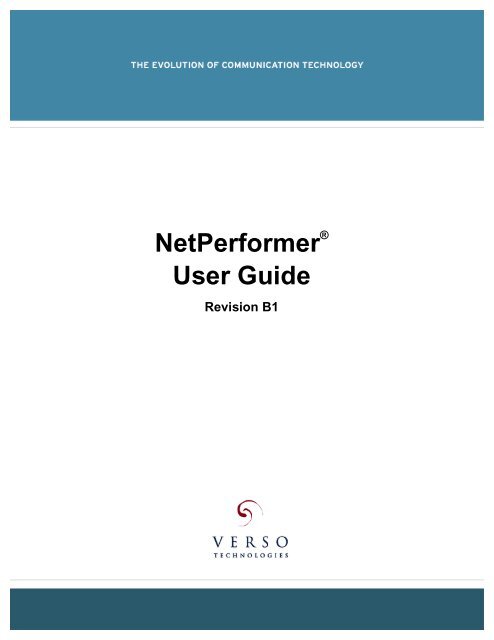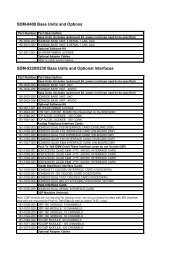NetPerformer User Guide
NetPerformer User Guide
NetPerformer User Guide
- TAGS
- netperformer
- guide
- tecoms.ru
You also want an ePaper? Increase the reach of your titles
YUMPU automatically turns print PDFs into web optimized ePapers that Google loves.
<strong>NetPerformer</strong> ®<br />
<strong>User</strong> <strong>Guide</strong><br />
Revision B1
Copyright<br />
Trademarks<br />
© Copyright 2002-2004 Verso Technologies, Inc. All rights reserved.<br />
No part of this publication, including text, examples, diagrams, or icons, may be<br />
reproduced, transmitted, or translated in any form or by any means, electronic,<br />
mechanical, manual, optical or otherwise, for any purpose, without prior written<br />
permission of Verso Technologies, Inc.<br />
Information in this publication is subject to change without notice. Verso Technologies,<br />
Inc. may have patents or pending patents applications, trademarks, copyrights, or other<br />
intellectual property rights covering subject matter in this publication. The furnishing of<br />
this document does not give you license to these patents, trademarks, copyrights, or<br />
other intellectual property.<br />
<strong>NetPerformer</strong>, PowerCell, SkyPerformer, ACTview, Clarent OpenAccess, Clarent<br />
Command Center, Clarent ThroughPacket, Clarent BHG, Clarent C4CM and C5CM are<br />
trademarks or registered trademarks of Verso Technologies, Inc. All other trademarks,<br />
registered trademarks and service marks are the property of their respective owners.<br />
October, 2002<br />
Document Part Number 620-0120-001<br />
Revision B1<br />
Verso Technologies, Inc.<br />
400 Galleria Parkway, Suite 300<br />
Atlanta, GA 30339<br />
USA<br />
Telephone: +1 (678) 589-3500 <strong>NetPerformer</strong> Technical Support:<br />
Fax: +1 (678) 589-3750 Telephone (direct): +1 (450) 619-2279<br />
Email: Info@<strong>NetPerformer</strong>.ca Email: Support@<strong>NetPerformer</strong>.ca<br />
Web: http://www.Verso.com<br />
http://www.<strong>NetPerformer</strong>.com
Contents<br />
Preface<br />
Chapter 1: Product Overview<br />
Audience . . . . . . . . . . . . . . . . . . . . . . . . . . . . . . . . . . . . . . . . . 15<br />
Document Organization. . . . . . . . . . . . . . . . . . . . . . . . . . . . . . . 15<br />
Related Documents . . . . . . . . . . . . . . . . . . . . . . . . . . . . . . . . . 16<br />
<strong>NetPerformer</strong> Document Set . . . . . . . . . . . . . . . . . . . . . . . . . 16<br />
Other <strong>NetPerformer</strong> Documents. . . . . . . . . . . . . . . . . . . . . . . 17<br />
Conventions . . . . . . . . . . . . . . . . . . . . . . . . . . . . . . . . . . . . . . 18<br />
Enter . . . . . . . . . . . . . . . . . . . . . . . . . . . . . . . . . . . . . . . . . 18<br />
Enter a Menu Sequence . . . . . . . . . . . . . . . . . . . . . . . . . . . . 18<br />
Variables . . . . . . . . . . . . . . . . . . . . . . . . . . . . . . . . . . . . . . 18<br />
Parameter Names . . . . . . . . . . . . . . . . . . . . . . . . . . . . . . . . 19<br />
Instructions to the Reader . . . . . . . . . . . . . . . . . . . . . . . . . . 19<br />
Changes to Console Operations . . . . . . . . . . . . . . . . . . . . . . . . . 19<br />
Request for Comments . . . . . . . . . . . . . . . . . . . . . . . . . . . . . . . 20<br />
Technical Support. . . . . . . . . . . . . . . . . . . . . . . . . . . . . . . . . . . 20<br />
Training . . . . . . . . . . . . . . . . . . . . . . . . . . . . . . . . . . . . . . . . . 21<br />
<strong>NetPerformer</strong> Software Features . . . . . . . . . . . . . . . . . . . . . . . . 25<br />
Scalability and Flexibility. . . . . . . . . . . . . . . . . . . . . . . . . . . . 25<br />
Convergence of Multiple Traffic Types . . . . . . . . . . . . . . . . . . 26<br />
Multi-service Feature Set . . . . . . . . . . . . . . . . . . . . . . . . . . . 28<br />
Traffic Handling . . . . . . . . . . . . . . . . . . . . . . . . . . . . . . . . . . 29<br />
Application Scenarios . . . . . . . . . . . . . . . . . . . . . . . . . . . . . . . . 30<br />
<strong>NetPerformer</strong> PowerCell-based Scenario . . . . . . . . . . . . . . . . . 31<br />
<strong>NetPerformer</strong> SIP VoIP Scenario . . . . . . . . . . . . . . . . . . . . . . 32<br />
Standard <strong>NetPerformer</strong> Characteristics . . . . . . . . . . . . . . . . . . . . 33<br />
PowerCell Technology. . . . . . . . . . . . . . . . . . . . . . . . . . . . . . 33<br />
Data Handling Capabilities . . . . . . . . . . . . . . . . . . . . . . . . . . 34<br />
Analog and Digital Voice Support . . . . . . . . . . . . . . . . . . . . . . 35<br />
VLAN Support . . . . . . . . . . . . . . . . . . . . . . . . . . . . . . . . . . . 36<br />
Traditional LANs . . . . . . . . . . . . . . . . . . . . . . . . . . . . . . . 36<br />
Virtual LANs . . . . . . . . . . . . . . . . . . . . . . . . . . . . . . . . . . 36<br />
<strong>NetPerformer</strong> VLAN Capabilities . . . . . . . . . . . . . . . . . . . . 37<br />
Mapping VLAN IDs to Destinations. . . . . . . . . . . . . . . . . . . 38<br />
Using VLAN to Prioritize Traffic . . . . . . . . . . . . . . . . . . . . . 38<br />
<strong>NetPerformer</strong> SIP VoIP Characteristics . . . . . . . . . . . . . . . . . . . . 39<br />
Session Initiation Protocol (SIP) . . . . . . . . . . . . . . . . . . . . . . 39<br />
ATM Option Characteristics . . . . . . . . . . . . . . . . . . . . . . . . . . . . 40<br />
ATM Switching. . . . . . . . . . . . . . . . . . . . . . . . . . . . . . . . . . . 41<br />
ATM Support on the <strong>NetPerformer</strong> . . . . . . . . . . . . . . . . . . . . . 41<br />
<strong>NetPerformer</strong> <strong>User</strong> <strong>Guide</strong> 3
Contents Doc. No. 620-0120-001<br />
Chapter 2: Getting Started<br />
Chapter 3: Configuration<br />
SkyPerformer Option Characteristics . . . . . . . . . . . . . . . . . . . . . . 44<br />
SkyPerformer Applications . . . . . . . . . . . . . . . . . . . . . . . . . . . 45<br />
Frame Relay Switching over Satellite. . . . . . . . . . . . . . . . . . . . 47<br />
Setting Up a SIP VoIP Network . . . . . . . . . . . . . . . . . . . . . . . . . . 49<br />
Configuring the <strong>NetPerformer</strong> from the Console . . . . . . . . . . . . . . 50<br />
Connecting the Console Terminal . . . . . . . . . . . . . . . . . . . . . . 50<br />
<strong>NetPerformer</strong> with Factory Configuration . . . . . . . . . . . . . . . 50<br />
<strong>NetPerformer</strong> with IP Address . . . . . . . . . . . . . . . . . . . . . . 50<br />
DHCP Connection . . . . . . . . . . . . . . . . . . . . . . . . . . . . . . . 51<br />
Direct Connection . . . . . . . . . . . . . . . . . . . . . . . . . . . . . . . . . 52<br />
Dialup Connection. . . . . . . . . . . . . . . . . . . . . . . . . . . . . . . . . 53<br />
Accessing a Remote <strong>NetPerformer</strong> Console . . . . . . . . . . . . . . . 54<br />
Relay (RE) Command . . . . . . . . . . . . . . . . . . . . . . . . . . . . 54<br />
TELNET Command . . . . . . . . . . . . . . . . . . . . . . . . . . . . . . 55<br />
Console Conventions . . . . . . . . . . . . . . . . . . . . . . . . . . . . . . . 56<br />
Changing Parameter Values . . . . . . . . . . . . . . . . . . . . . . . . 56<br />
Arrow Keys . . . . . . . . . . . . . . . . . . . . . . . . . . . . . . . . . . . 57<br />
<strong>NetPerformer</strong> Console Operations . . . . . . . . . . . . . . . . . . . . . . 57<br />
Help (HE) Command . . . . . . . . . . . . . . . . . . . . . . . . . . . . . 57<br />
Reset Unit (RU) Command. . . . . . . . . . . . . . . . . . . . . . . . . 59<br />
Quit Console (QU) Command . . . . . . . . . . . . . . . . . . . . . . . 59<br />
Configuration Commands. . . . . . . . . . . . . . . . . . . . . . . . . . . . 59<br />
Setup (SE) Command . . . . . . . . . . . . . . . . . . . . . . . . . . . . 60<br />
SE Command Submenus . . . . . . . . . . . . . . . . . . . . . . . . . . 60<br />
Factory Setup (FS) Command . . . . . . . . . . . . . . . . . . . . . . 62<br />
Configuring the <strong>NetPerformer</strong> with SNMP . . . . . . . . . . . . . . . . . . . 64<br />
SNMP Compatibility. . . . . . . . . . . . . . . . . . . . . . . . . . . . . . . . 64<br />
Accessing the SNMP Agent . . . . . . . . . . . . . . . . . . . . . . . . . . . 65<br />
<strong>NetPerformer</strong> MIB Categories . . . . . . . . . . . . . . . . . . . . . . . . . 66<br />
Defining <strong>User</strong> Access Profiles . . . . . . . . . . . . . . . . . . . . . . . . . . . 70<br />
Defining the Global Characteristics . . . . . . . . . . . . . . . . . . . . . . . 71<br />
Standard <strong>NetPerformer</strong> and <strong>NetPerformer</strong> SIP VoIP Option . . . . 72<br />
Global Rackmount Chassis Parameters . . . . . . . . . . . . . . . . 74<br />
ATM Option . . . . . . . . . . . . . . . . . . . . . . . . . . . . . . . . . . . . . 75<br />
Defining Bridge Characteristics . . . . . . . . . . . . . . . . . . . . . . . . . . 76<br />
Defining IP Routing Characteristics . . . . . . . . . . . . . . . . . . . . . . . 76<br />
Enable IP Router and Set Up Global IP Properties . . . . . . . . . . . 77<br />
IP Static Route . . . . . . . . . . . . . . . . . . . . . . . . . . . . . . . . . . . 78<br />
Dynamic IP Routing . . . . . . . . . . . . . . . . . . . . . . . . . . . . . . . 78<br />
BOOTP/DHCP Relay Agent . . . . . . . . . . . . . . . . . . . . . . . . . . . 79<br />
TIMEP Real-time Clock. . . . . . . . . . . . . . . . . . . . . . . . . . . . . . 79<br />
SNMP Management . . . . . . . . . . . . . . . . . . . . . . . . . . . . . . . . 80<br />
TELNET Access . . . . . . . . . . . . . . . . . . . . . . . . . . . . . . . . . . . 80<br />
FTP Access . . . . . . . . . . . . . . . . . . . . . . . . . . . . . . . . . . . . . . 81<br />
DNS Characteristics . . . . . . . . . . . . . . . . . . . . . . . . . . . . . . . 82<br />
Defining IPX Routing Characteristics . . . . . . . . . . . . . . . . . . . . . . 83<br />
4 Verso Technologies
Revision B1 (October, 2002)<br />
Enable IPX Router and Set Up Global IPX Properties . . . . . . . . 83<br />
IPX Filter Definition . . . . . . . . . . . . . . . . . . . . . . . . . . . . . . . 84<br />
Configuring a LAN Interface. . . . . . . . . . . . . . . . . . . . . . . . . . . . 84<br />
Setting up a Virtual LAN . . . . . . . . . . . . . . . . . . . . . . . . . . . . . . 87<br />
Defining SIP Characteristics on the <strong>NetPerformer</strong> SIP VoIP<br />
Option . . . . . . . . . . . . . . . . . . . . . . . . . . . . . . . . . . . . . . . . 88<br />
Enable SIP and Set Up Global Properties. . . . . . . . . . . . . . . . . 88<br />
SIP Timer Parameters . . . . . . . . . . . . . . . . . . . . . . . . . . . . . 89<br />
SIP Retries Parameters. . . . . . . . . . . . . . . . . . . . . . . . . . . . . 90<br />
Configuring a WAN Link . . . . . . . . . . . . . . . . . . . . . . . . . . . . . . 90<br />
Dedicated WAN Link. . . . . . . . . . . . . . . . . . . . . . . . . . . . . . . 90<br />
Backup Link . . . . . . . . . . . . . . . . . . . . . . . . . . . . . . . . . . . . 93<br />
Calling Side of the Backup Link . . . . . . . . . . . . . . . . . . . . . 93<br />
Answering Side of the Backup Link . . . . . . . . . . . . . . . . . . 94<br />
Bandwidth on Demand Link. . . . . . . . . . . . . . . . . . . . . . . . . . 95<br />
Calling Side of the BOD Link . . . . . . . . . . . . . . . . . . . . . . . 95<br />
Answering Side of the BOD Link . . . . . . . . . . . . . . . . . . . . 95<br />
Defining the Phones for Backup and BOD Links . . . . . . . . . . . . 96<br />
Modem Connection . . . . . . . . . . . . . . . . . . . . . . . . . . . . . 96<br />
ISDN Connection . . . . . . . . . . . . . . . . . . . . . . . . . . . . . . . 96<br />
Wait-<strong>User</strong> Mode . . . . . . . . . . . . . . . . . . . . . . . . . . . . . . . . . . 97<br />
Inactive Mode . . . . . . . . . . . . . . . . . . . . . . . . . . . . . . . . . . . 97<br />
Satellite Link . . . . . . . . . . . . . . . . . . . . . . . . . . . . . . . . . . . . 98<br />
MODULATOR Port . . . . . . . . . . . . . . . . . . . . . . . . . . . . . . 98<br />
DEMODULATOR Port . . . . . . . . . . . . . . . . . . . . . . . . . . . . 100<br />
EXPANSION Port . . . . . . . . . . . . . . . . . . . . . . . . . . . . . . . 100<br />
AGGREGATE Port. . . . . . . . . . . . . . . . . . . . . . . . . . . . . . . 101<br />
Defining the Frame Relay Connections . . . . . . . . . . . . . . . . . . . . 101<br />
FR-USER Port Parameters . . . . . . . . . . . . . . . . . . . . . . . . . . . 102<br />
FR-NET Port Parameters . . . . . . . . . . . . . . . . . . . . . . . . . . . . 104<br />
PVCR PVC Parameters . . . . . . . . . . . . . . . . . . . . . . . . . . . . . 106<br />
RFC1490 PVC Parameters . . . . . . . . . . . . . . . . . . . . . . . . . . . 108<br />
Multiplex PVC Parameters . . . . . . . . . . . . . . . . . . . . . . . . . . . 109<br />
Broadcast PVC Parameters . . . . . . . . . . . . . . . . . . . . . . . . . . 110<br />
Transparent PVC Parameters. . . . . . . . . . . . . . . . . . . . . . . . . 111<br />
ATMPVCR PVC Parameters . . . . . . . . . . . . . . . . . . . . . . . . . . 111<br />
AAL1 PVC Parameters. . . . . . . . . . . . . . . . . . . . . . . . . . . . . . 113<br />
FRF.8 PVC Parameters . . . . . . . . . . . . . . . . . . . . . . . . . . . . . 114<br />
RFC1483 PVC Parameters . . . . . . . . . . . . . . . . . . . . . . . . . . . 116<br />
ATMPPP PVC Parameters. . . . . . . . . . . . . . . . . . . . . . . . . . . . 117<br />
SP-Multiplex PVC Parameters . . . . . . . . . . . . . . . . . . . . . . . . 118<br />
Configuring an OSPF Connection . . . . . . . . . . . . . . . . . . . . . . . . 119<br />
OSPF Global Parameters . . . . . . . . . . . . . . . . . . . . . . . . . . . . 119<br />
Enable OSPF Connections . . . . . . . . . . . . . . . . . . . . . . . . . . . 120<br />
Area Parameters . . . . . . . . . . . . . . . . . . . . . . . . . . . . . . . . . 121<br />
Range Parameters . . . . . . . . . . . . . . . . . . . . . . . . . . . . . . . . 122<br />
Virtual Link Parameters . . . . . . . . . . . . . . . . . . . . . . . . . . . . 123<br />
Allocating DSPs . . . . . . . . . . . . . . . . . . . . . . . . . . . . . . . . . . . . 124<br />
Configuring a T1, E1 or ISDN-BRI Connection . . . . . . . . . . . . . . . 125<br />
T1 Physical Port Parameters (LINK) . . . . . . . . . . . . . . . . . . . . 125<br />
CCS Signaling Modes . . . . . . . . . . . . . . . . . . . . . . . . . . . . 128<br />
<strong>NetPerformer</strong> <strong>User</strong> <strong>Guide</strong> 5
Contents Doc. No. 620-0120-001<br />
E1 Physical Port Parameters (LINK). . . . . . . . . . . . . . . . . . . . 128<br />
CCS Signaling Modes . . . . . . . . . . . . . . . . . . . . . . . . . . . 130<br />
ISDN-BRI S/T Physical Port Parameters (LINK). . . . . . . . . . . . 130<br />
Non-Japanese CCS Signaling Modes . . . . . . . . . . . . . . . . . 132<br />
Digital Voice/Data Channel Parameters (CHANNEL). . . . . . . . . 133<br />
Data Channel Parameters . . . . . . . . . . . . . . . . . . . . . . . . 134<br />
Voice Channel Parameters . . . . . . . . . . . . . . . . . . . . . . . . 141<br />
ISDN Caller ID Parameters. . . . . . . . . . . . . . . . . . . . . . . . . . 149<br />
Configuring an Analog Voice Connection. . . . . . . . . . . . . . . . . . . 150<br />
Analog Physical Port Parameters (LINK). . . . . . . . . . . . . . . . . 150<br />
Analog Voice Channel Parameters (CHANNEL) . . . . . . . . . . . . 150<br />
FXS Channels. . . . . . . . . . . . . . . . . . . . . . . . . . . . . . . . . 152<br />
FXO Channels . . . . . . . . . . . . . . . . . . . . . . . . . . . . . . . . 153<br />
E&M Channels . . . . . . . . . . . . . . . . . . . . . . . . . . . . . . . . 154<br />
Configuring the Voice Mapping Table . . . . . . . . . . . . . . . . . . . . . 155<br />
Setting up a Voice Mapping Table on the Standard<br />
<strong>NetPerformer</strong> . . . . . . . . . . . . . . . . . . . . . . . . . . . . . . . . . 155<br />
Adding a MAP Entry . . . . . . . . . . . . . . . . . . . . . . . . . . . . 155<br />
Modifying a MAP Entry . . . . . . . . . . . . . . . . . . . . . . . . . . 156<br />
Deleting a MAP Entry . . . . . . . . . . . . . . . . . . . . . . . . . . . 157<br />
Setting up a Voice Mapping Table on the <strong>NetPerformer</strong><br />
SIP VoIP Option . . . . . . . . . . . . . . . . . . . . . . . . . . . . . . . 157<br />
Adding a MAP Entry . . . . . . . . . . . . . . . . . . . . . . . . . . . . 157<br />
Ingress and Egress Dial Rule Definitions . . . . . . . . . . . . . . 159<br />
Modifying a MAP Entry . . . . . . . . . . . . . . . . . . . . . . . . . . 161<br />
Deleting a MAP Entry . . . . . . . . . . . . . . . . . . . . . . . . . . . 161<br />
Configuring Hunt Forwarding on the Standard <strong>NetPerformer</strong>. . . . . 162<br />
Defining Custom Signaling Characteristics . . . . . . . . . . . . . . . . . 163<br />
Customizing the Line Signaling . . . . . . . . . . . . . . . . . . . . . . . 163<br />
Idle Parameters . . . . . . . . . . . . . . . . . . . . . . . . . . . . . . . 165<br />
Seizure Parameters . . . . . . . . . . . . . . . . . . . . . . . . . . . . 165<br />
Pulse Dial Parameters . . . . . . . . . . . . . . . . . . . . . . . . . . . 165<br />
Wink Parameters . . . . . . . . . . . . . . . . . . . . . . . . . . . . . . 166<br />
Clear Back Parameters . . . . . . . . . . . . . . . . . . . . . . . . . . 167<br />
Clear Forward Parameters . . . . . . . . . . . . . . . . . . . . . . . . 167<br />
Answered Parameters . . . . . . . . . . . . . . . . . . . . . . . . . . . 168<br />
Ring Parameters. . . . . . . . . . . . . . . . . . . . . . . . . . . . . . . 168<br />
Customizing the Ring Cadence . . . . . . . . . . . . . . . . . . . . . . . 169<br />
Examples of Custom Ring Definitions . . . . . . . . . . . . . . . . 170<br />
Customizing the Error Cause Code . . . . . . . . . . . . . . . . . . . . 171<br />
Defining NAT Characteristics. . . . . . . . . . . . . . . . . . . . . . . . . . . 172<br />
Network Considerations . . . . . . . . . . . . . . . . . . . . . . . . . . . . 172<br />
Configuration Hints . . . . . . . . . . . . . . . . . . . . . . . . . . . . . . . 173<br />
Enabling NAT . . . . . . . . . . . . . . . . . . . . . . . . . . . . . . . . . . . 173<br />
IP NAT Rule Parameters. . . . . . . . . . . . . . . . . . . . . . . . . . . . 174<br />
Method of Operation . . . . . . . . . . . . . . . . . . . . . . . . . . . . 176<br />
IP NAT Port Parameters . . . . . . . . . . . . . . . . . . . . . . . . . . . . 176<br />
IP NAT Timeout Parameters . . . . . . . . . . . . . . . . . . . . . . . . . 177<br />
IP NAT Service Parameters . . . . . . . . . . . . . . . . . . . . . . . . . 178<br />
Method of Operation . . . . . . . . . . . . . . . . . . . . . . . . . . . . 178<br />
Defining Transparent <strong>User</strong> Port Characteristics . . . . . . . . . . . . . . 179<br />
6 Verso Technologies
Revision B1 (October, 2002)<br />
HDLC Port Parameters . . . . . . . . . . . . . . . . . . . . . . . . . . . . . 180<br />
DDCMP Port Parameters . . . . . . . . . . . . . . . . . . . . . . . . . . . . 182<br />
T-ASYNC Port Parameters . . . . . . . . . . . . . . . . . . . . . . . . . . . 182<br />
R-ASYNC Port Parameters. . . . . . . . . . . . . . . . . . . . . . . . . . . 183<br />
BSC Port Parameters . . . . . . . . . . . . . . . . . . . . . . . . . . . . . . 184<br />
COP Port Parameters . . . . . . . . . . . . . . . . . . . . . . . . . . . . . . 184<br />
PASSTHRU Port Parameters . . . . . . . . . . . . . . . . . . . . . . . . . 185<br />
PPP Port Parameters. . . . . . . . . . . . . . . . . . . . . . . . . . . . . . . 185<br />
X25 Port Parameters . . . . . . . . . . . . . . . . . . . . . . . . . . . . . . 189<br />
Defining SNA Device Characteristics . . . . . . . . . . . . . . . . . . . . . . 189<br />
SNA/SDLC Port Configuration . . . . . . . . . . . . . . . . . . . . . . . . 190<br />
PU Configuration . . . . . . . . . . . . . . . . . . . . . . . . . . . . . . . . . 192<br />
Common Parameters . . . . . . . . . . . . . . . . . . . . . . . . . . . . 192<br />
Parameters for SDLC Side . . . . . . . . . . . . . . . . . . . . . . . . 193<br />
Parameters for LLC Side. . . . . . . . . . . . . . . . . . . . . . . . . . 194<br />
Parameters for DLSW Side . . . . . . . . . . . . . . . . . . . . . . . . 195<br />
Parameters for Links Side. . . . . . . . . . . . . . . . . . . . . . . . . 196<br />
Parameters for BAN Side . . . . . . . . . . . . . . . . . . . . . . . . . 196<br />
Parameters for BNN Side . . . . . . . . . . . . . . . . . . . . . . . . . 197<br />
Traffic Priority and Scheduling . . . . . . . . . . . . . . . . . . . . . . . . . . 197<br />
Class Parameters . . . . . . . . . . . . . . . . . . . . . . . . . . . . . . . . . 198<br />
Default Class . . . . . . . . . . . . . . . . . . . . . . . . . . . . . . . . . 198<br />
Schedule Parameters . . . . . . . . . . . . . . . . . . . . . . . . . . . . . . 199<br />
Filter Parameters . . . . . . . . . . . . . . . . . . . . . . . . . . . . . . . . . 200<br />
Filtering VLAN Priority . . . . . . . . . . . . . . . . . . . . . . . . . . . 200<br />
Implementing DiffServ . . . . . . . . . . . . . . . . . . . . . . . . . . . 201<br />
Chapter 4: Monitoring and Statistics<br />
Viewing System Statistics . . . . . . . . . . . . . . . . . . . . . . . . . . . . . 203<br />
Display Counters (DC) . . . . . . . . . . . . . . . . . . . . . . . . . . . . . 203<br />
Display Errors (DE) . . . . . . . . . . . . . . . . . . . . . . . . . . . . . . . 204<br />
Display Bridge Statistics (DB) . . . . . . . . . . . . . . . . . . . . . . . . 205<br />
Checking System Status . . . . . . . . . . . . . . . . . . . . . . . . . . . . . . 206<br />
Display States (DS) . . . . . . . . . . . . . . . . . . . . . . . . . . . . . . . 206<br />
Display Active PUs (AP) . . . . . . . . . . . . . . . . . . . . . . . . . . . . 206<br />
Display Bridge Addresses (DBA) . . . . . . . . . . . . . . . . . . . . . . 207<br />
Display Software Alarms (DA) . . . . . . . . . . . . . . . . . . . . . . . . 207<br />
Display Journal (DJOURNAL) . . . . . . . . . . . . . . . . . . . . . . . . . 208<br />
Display Exit Record (ER) . . . . . . . . . . . . . . . . . . . . . . . . . . . . 209<br />
Running Real-time Displays . . . . . . . . . . . . . . . . . . . . . . . . . . . . 209<br />
Display Channel States (DCS) . . . . . . . . . . . . . . . . . . . . . . . . 209<br />
Continuous Display of Port States (DPORT) . . . . . . . . . . . . . . . 210<br />
Continuous Display of PU States (DPU). . . . . . . . . . . . . . . . . . 211<br />
Continuous Display of PVC States (DPVC) . . . . . . . . . . . . . . . . 212<br />
Continuous Display of PVC DLCI States (DDLCI) . . . . . . . . . . . 213<br />
Continuous Display of SVC States (DSVC). . . . . . . . . . . . . . . . 214<br />
Viewing Current Hardware and Software Settings . . . . . . . . . . . . 214<br />
Display Configuration Parameters (DP). . . . . . . . . . . . . . . . . . 214<br />
Display Config Text (DCFG). . . . . . . . . . . . . . . . . . . . . . . . . . 215<br />
Display Slot Information (DSI) . . . . . . . . . . . . . . . . . . . . . . . 216<br />
<strong>NetPerformer</strong> <strong>User</strong> <strong>Guide</strong> 7
Contents Doc. No. 620-0120-001<br />
Signaling Engine Channels (SEC) . . . . . . . . . . . . . . . . . . . . . 217<br />
Signaling Engine Information (SEI) . . . . . . . . . . . . . . . . . . . . 217<br />
Display Map File (DMF) . . . . . . . . . . . . . . . . . . . . . . . . . . . . 218<br />
Display NAT Table (DN) . . . . . . . . . . . . . . . . . . . . . . . . . . . . 220<br />
Display the Current Time (DT) . . . . . . . . . . . . . . . . . . . . . . . 220<br />
Setting the Time (ST command). . . . . . . . . . . . . . . . . . . . 221<br />
Display Software Version (DV) . . . . . . . . . . . . . . . . . . . . . . . 221<br />
Manipulating System Files and Settings . . . . . . . . . . . . . . . . . . . 222<br />
Check File System (CHKFS) . . . . . . . . . . . . . . . . . . . . . . . . . 222<br />
Display File List (DIR) . . . . . . . . . . . . . . . . . . . . . . . . . . . . . 222<br />
Copy File (COPY) . . . . . . . . . . . . . . . . . . . . . . . . . . . . . . . . 223<br />
Rename File (RENAME) . . . . . . . . . . . . . . . . . . . . . . . . . . . . 224<br />
Delete File (DELETE) . . . . . . . . . . . . . . . . . . . . . . . . . . . . . . 224<br />
Defragment File System (DEFRAG) . . . . . . . . . . . . . . . . . . . . 225<br />
Format File System (FORMAT) . . . . . . . . . . . . . . . . . . . . . . . 225<br />
Managing the DHCP IP Address . . . . . . . . . . . . . . . . . . . . . . 226<br />
Managing the DNS Entries . . . . . . . . . . . . . . . . . . . . . . . . . . 226<br />
Capturing Traffic . . . . . . . . . . . . . . . . . . . . . . . . . . . . . . . . . . . 227<br />
Setup Capture (SC). . . . . . . . . . . . . . . . . . . . . . . . . . . . . . . 227<br />
Start Capture (STC) . . . . . . . . . . . . . . . . . . . . . . . . . . . . . . 230<br />
View Capture (VC) . . . . . . . . . . . . . . . . . . . . . . . . . . . . . . . 230<br />
End Capture (EC) . . . . . . . . . . . . . . . . . . . . . . . . . . . . . . . . 233<br />
Capture Frame Length (CL) . . . . . . . . . . . . . . . . . . . . . . . . . 233<br />
Locating Network Components . . . . . . . . . . . . . . . . . . . . . . . . . 234<br />
Display Routing Table (DR) . . . . . . . . . . . . . . . . . . . . . . . . . 234<br />
Display Connections (DX) . . . . . . . . . . . . . . . . . . . . . . . . . . 236<br />
Display Destination Table (DD). . . . . . . . . . . . . . . . . . . . . . . 237<br />
Trace IP Route (TRACEROUTE) . . . . . . . . . . . . . . . . . . . . . . . 237<br />
Loopback Test (LT) . . . . . . . . . . . . . . . . . . . . . . . . . . . . . . . 238<br />
PING Remote Unit (PING) . . . . . . . . . . . . . . . . . . . . . . . . . . 240<br />
PING Command . . . . . . . . . . . . . . . . . . . . . . . . . . . . . . . 241<br />
Start Test Tone (STARTTONE) . . . . . . . . . . . . . . . . . . . . . . . 242<br />
Chapter 5: Example Applications<br />
IP Routing Application . . . . . . . . . . . . . . . . . . . . . . . . . . . . . . . 246<br />
Central Site Configuration . . . . . . . . . . . . . . . . . . . . . . . . . . 247<br />
Remote Site Configuration . . . . . . . . . . . . . . . . . . . . . . . . . . 248<br />
Point-to-point Transparent Data Application . . . . . . . . . . . . . . . . 250<br />
Central Site Configuration . . . . . . . . . . . . . . . . . . . . . . . . . . 251<br />
Remote Site Configuration . . . . . . . . . . . . . . . . . . . . . . . . . . 252<br />
Combined Data and Voice over T1 Application . . . . . . . . . . . . . . 254<br />
Central Site Configuration . . . . . . . . . . . . . . . . . . . . . . . . . . 255<br />
Remote Site Configuration . . . . . . . . . . . . . . . . . . . . . . . . . . 259<br />
Integrated Voice and LAN Application with Link Backup . . . . . . . . 260<br />
Local Site Configuration . . . . . . . . . . . . . . . . . . . . . . . . . . . . 261<br />
Remote Site Configuration . . . . . . . . . . . . . . . . . . . . . . . . . . 263<br />
Integrated Voice and SNA over Frame Relay Application . . . . . . . 265<br />
Central Site Configuration . . . . . . . . . . . . . . . . . . . . . . . . . . 267<br />
Remote Site Configuration . . . . . . . . . . . . . . . . . . . . . . . . . . 271<br />
8 Verso Technologies
Revision B1 (October, 2002)<br />
Index<br />
Analog and Digital Voice Integration over IP, Using<br />
<strong>NetPerformer</strong> PowerCell . . . . . . . . . . . . . . . . . . . . . . . . . . . . 277<br />
Central Site Configuration . . . . . . . . . . . . . . . . . . . . . . . . . . . 278<br />
Remote Site Configuration . . . . . . . . . . . . . . . . . . . . . . . . . . 280<br />
Analog and Digital Voice Integration over IP, Using SIP . . . . . . . . 285<br />
Central Site Configuration . . . . . . . . . . . . . . . . . . . . . . . . . . . 285<br />
Remote Site Configuration . . . . . . . . . . . . . . . . . . . . . . . . . . 286<br />
<strong>NetPerformer</strong> <strong>User</strong> <strong>Guide</strong> 9
Contents Doc. No. 620-0120-001<br />
10 Verso Technologies
List of Figures<br />
The <strong>NetPerformer</strong> as Convergence Manager using PowerCell . . . . . 27<br />
The <strong>NetPerformer</strong> as Convergence Manager over IP . . . . . . . . . . . 27<br />
Standard <strong>NetPerformer</strong> Service Scenario. . . . . . . . . . . . . . . . . . . 31<br />
<strong>NetPerformer</strong> SIP VoIP Service Scenario . . . . . . . . . . . . . . . . . . . 32<br />
<strong>NetPerformer</strong> SIP VoIP to Clarent Gateway . . . . . . . . . . . . . . . . . 33<br />
ATM Access from the <strong>NetPerformer</strong> . . . . . . . . . . . . . . . . . . . . . . 42<br />
SkyPerformer Hybrid Network . . . . . . . . . . . . . . . . . . . . . . . . . . 44<br />
T1/E1 Voice Trunking via Satellite . . . . . . . . . . . . . . . . . . . . . . . 46<br />
SkyPerformer Internet Backbone Extension . . . . . . . . . . . . . . . . . 46<br />
SkyPerformer Frame Relay Network Extension. . . . . . . . . . . . . . . 47<br />
IP Routing Application Diagram . . . . . . . . . . . . . . . . . . . . . . . . . 246<br />
Point-to-point Transparent Data Application Diagram . . . . . . . . . . 250<br />
Combined Data and Voice over T1 Application Diagram . . . . . . . . 254<br />
Integrated Voice and LAN with Link Backup Application Diagram . . 261<br />
Integrated Voice and SNA over Frame Relay Application Diagram . 266<br />
Analog and Digital Voice Integration over IP Using <strong>NetPerformer</strong><br />
PowerCell: Application Diagram . . . . . . . . . . . . . . . . . . . . . . . 278<br />
Analog and Digital Voice Integration over IP Using SIP:<br />
Application Diagram . . . . . . . . . . . . . . . . . . . . . . . . . . . . . . . 285<br />
<strong>NetPerformer</strong> <strong>User</strong> <strong>Guide</strong> 11
List of Figures Doc. No. 620-0120-001<br />
12 Verso Technologies
List of Tables<br />
MIB categories and corresponding console SE command<br />
submenus . . . . . . . . . . . . . . . . . . . . . . . . . . . . . . . . . . . . . . 66<br />
<strong>NetPerformer</strong> <strong>User</strong> <strong>Guide</strong> 13
List of Tables Doc. No. 620-0120-001<br />
14 Verso Technologies
Preface<br />
Audience<br />
This document, <strong>NetPerformer</strong> <strong>User</strong> <strong>Guide</strong>, provides:<br />
� An overview of <strong>NetPerformer</strong> features and the typical components of<br />
a network based on this product line<br />
� Planning, power-up and console connection procedures<br />
� Configuration instructions<br />
� Monitoring instructions<br />
� Example applications with typical parameter values used.<br />
This document does not describe <strong>NetPerformer</strong> hardware or<br />
installation procedures. For information on these, consult the Hardware<br />
Installation <strong>Guide</strong> for your product. All <strong>NetPerformer</strong> documents are<br />
available on the <strong>NetPerformer</strong> Online Reference CD, which is included<br />
with your product package.<br />
Note: For important information concerning changes to console<br />
operations in standard <strong>NetPerformer</strong> firmware version V9.2 and<br />
<strong>NetPerformer</strong> SIP VoIP V1.1, please consult Changes to Console<br />
Operations on page 19.<br />
This document is intended for use by <strong>NetPerformer</strong> system<br />
administrators, as well as technicians who are qualified to set up,<br />
configure and troubleshoot a <strong>NetPerformer</strong> Enterprise Network.<br />
Configuration and monitoring of the <strong>NetPerformer</strong> requires knowledge<br />
and proficiency in the configuration, operation, maintenance and<br />
security of all enterprise network elements in your application. You<br />
should also have a thorough understanding of telecommunications and<br />
be familiar with the networking strategies and telephony solutions<br />
currently used by your organization.<br />
Document Organization<br />
This document is organized into the following chapters:<br />
� Chapter 1, Product Overview introduces the <strong>NetPerformer</strong>, its<br />
firmware options, features and typical network scenarios.<br />
<strong>NetPerformer</strong> <strong>User</strong> <strong>Guide</strong> 15
Preface Doc. No. 620-0120-001<br />
Related Documents<br />
� Chapter 2, Getting Started outlines preparatory steps to configuring<br />
the <strong>NetPerformer</strong>, start-up procedures and the various means of<br />
accessing configuration and monitoring functions.<br />
� Chapter 3, Configuration describes the <strong>NetPerformer</strong> SETUP<br />
command, its submenus and configurable parameters (for users<br />
with FULL console access only).<br />
� Chapter 4, Monitoring and Statistics, provides an overview of<br />
console commands for monitoring the <strong>NetPerformer</strong> and generating<br />
system and network statistics (for users with FULL or MONITOR<br />
access).<br />
� Chapter 5, Example Applications offers several examples of the<br />
<strong>NetPerformer</strong> in typical network applications, with screen dumps of<br />
parameter settings used.<br />
An Index is found at the end of this guide.<br />
This document requires no supplementary installation information if<br />
you are already familiar with the <strong>NetPerformer</strong> product line and, for the<br />
<strong>NetPerformer</strong> SIP VoIP option, the Clarent Command Center and Class<br />
5 Call Manager (C5CM).<br />
<strong>NetPerformer</strong> Document Set<br />
For further information on the <strong>NetPerformer</strong>, consult the following<br />
documents:<br />
Note: All of these documents are available on the <strong>NetPerformer</strong> Online<br />
Reference CD, which is included with your product package.<br />
� <strong>NetPerformer</strong> SDM-9360/9380 Standalone Chassis Hardware<br />
Installation <strong>Guide</strong><br />
or<br />
<strong>NetPerformer</strong> SDM-9500 Rackmount Chassis Hardware Installation<br />
<strong>Guide</strong><br />
These documents describe the hardware specific to each<br />
<strong>NetPerformer</strong> product, including installable options, complete<br />
installation instructions and firmware download procedures.<br />
� <strong>NetPerformer</strong> System Reference Manual (Administration <strong>Guide</strong>)<br />
This document provides detailed information on all <strong>NetPerformer</strong><br />
features, menus, commands, parameters and statistics displays.<br />
Novice users and users with complex network requirements may<br />
need this level of detail to fully understand all product functions,<br />
concepts and operations.<br />
16 Verso Technologies
Revision B1 (October, 2002)<br />
� Addenda to the <strong>NetPerformer</strong> System Reference Manual<br />
As a supplement and update to the <strong>NetPerformer</strong> System Reference<br />
Manual, each addendum describes all software developments in a<br />
particular <strong>NetPerformer</strong> release that concern new features of the<br />
base software and changes to the <strong>NetPerformer</strong> user interface.<br />
� <strong>NetPerformer</strong> Release Bulletins<br />
These documents summarize the system specifications, software<br />
fixes and changes, and post-production documentation changes for<br />
a particular <strong>NetPerformer</strong> release.<br />
� <strong>NetPerformer</strong> Network Design <strong>Guide</strong><br />
Offers valuable tips on how to design a <strong>NetPerformer</strong> application for<br />
maximum efficiency, including an analysis of data and voice traffic<br />
throughput issues and the impact of traffic flow. Provides examples<br />
of network setup and traffic measurement using various<br />
<strong>NetPerformer</strong> products.<br />
Note: All of these documents are available on the <strong>NetPerformer</strong> Online<br />
Reference CD, which is included with your product package.<br />
In addition, if you are managing your <strong>NetPerformer</strong> network with<br />
ACTView 3000 you can refer to the following manual for information on<br />
the element managers for <strong>NetPerformer</strong> products and their<br />
components:<br />
� WinManager - ACTView 3000 Element Manager <strong>User</strong> <strong>Guide</strong><br />
Describes the features and functions of all WinManager - ACTView<br />
3000 element managers for all NMS platforms supported (Windows<br />
95, Windows NT, Windows 2000 and Sun Solaris).<br />
Other <strong>NetPerformer</strong> Documents<br />
Information about the other components of the Clarent Softswitch<br />
solution is available from your<strong>NetPerformer</strong> distributor. Other<br />
documents relevant to this application may include:<br />
� Clarent Class 5 Call Manager <strong>User</strong> <strong>Guide</strong><br />
� Clarent Command Center <strong>User</strong> <strong>Guide</strong><br />
� Clarent Gateway <strong>User</strong> <strong>Guide</strong><br />
� Clarent Database Administration <strong>Guide</strong><br />
� Clarent Application Server <strong>User</strong> <strong>Guide</strong><br />
� Clarent Assist Administration <strong>Guide</strong><br />
� Clarent Connect <strong>User</strong> <strong>Guide</strong><br />
<strong>NetPerformer</strong> <strong>User</strong> <strong>Guide</strong> 17
Preface Doc. No. 620-0120-001<br />
Conventions<br />
Enter<br />
Enter a Menu Sequence<br />
Variables<br />
In this document, an instruction to enter a particular character string<br />
means:<br />
1. Type the character string, and then<br />
2. Press the key.<br />
An instruction to enter a menu sequence means you should enter<br />
each menu name separately on succeeding lines of the console display.<br />
The elements of a menu sequence are separated by the carriage return<br />
symbol, ↵.<br />
For example, the instruction:<br />
Enter the menu sequence: SE ↵ IP ↵ OSPF ↵ AREA<br />
means you should do the following:<br />
1. Type SE<br />
2. Press the key<br />
3. Type IP<br />
4. Press the key<br />
5. Type OSPF<br />
6. Press the key<br />
7. Type AREA<br />
8. Press the key.<br />
A menu sequence may include a variable, which must be replaced with<br />
an appropriate value when you execute the command. Variables are<br />
presented in italic font, with spaces replaced by underscoring.<br />
For example, the instruction:<br />
Enter the sequence: SE ↵ SLOT ↵ slot_number ↵ LINK<br />
means you should do the following:<br />
1. Type SE<br />
2. Press the key<br />
3. Type SLOT<br />
4. Press the key<br />
18 Verso Technologies
Revision B1 (October, 2002)<br />
Parameter Names<br />
Instructions to the Reader<br />
5. Type the desired slot number (1, 2, 3 or 4)<br />
6. Press the key<br />
7. Type LINK<br />
8. Press the key.<br />
A parameter name as it appears on the <strong>NetPerformer</strong> console is<br />
distinguished from the surrounding text by the use of italic font. For<br />
example, in the instruction:<br />
� Enable the IP Router, if desired (default ENABLE)<br />
the parameter name that actually appears on the console is Router.<br />
Instructions to the reader include notes, cautions and warnings, which<br />
are distinguished from the rest of the text by distinctive formatting and<br />
icons. Here is an example of each:<br />
Note: A note may contain a reference, tip or other information related<br />
to the subject at hand. The content of a note is intended to be helpful<br />
or of interest to the reader.<br />
Caution: A caution contains an instruction that the reader must<br />
follow in order to prevent damage to equipment, network failure<br />
or loss of data. The content of a caution must be read<br />
carefully and explicitly obeyed.<br />
Warning: A warning contains an instruction that the reader<br />
must follow in order to prevent electrical shock, death or serious<br />
injury to personnel. The content of a warning must be read<br />
carefully and explicitly obeyed.<br />
Changes to Console Operations<br />
The following changes to console operations have been made in<br />
standard <strong>NetPerformer</strong> firmware version V9.2 and <strong>NetPerformer</strong> SIP<br />
VoIP V1.1. If you are familiar with previous versions of the<br />
<strong>NetPerformer</strong> firmware, these changes should be taken into<br />
consideration before you attempt to configure or manage the product.<br />
� The way you access the <strong>NetPerformer</strong> console has changed to allow<br />
for multiple user profiles:<br />
� The default LOGIN is now ADMIN instead of ACT.<br />
Note: The default PASSWORD for this login remains SETUP.<br />
<strong>NetPerformer</strong> <strong>User</strong> <strong>Guide</strong> 19
Preface Doc. No. 620-0120-001<br />
� For full instructions on setting up user profiles, refer to Defining<br />
<strong>User</strong> Access Profiles on page 70.<br />
� Speed dial numbers in the Voice Mapping Table are now always<br />
variable in size (from 1 to 30 digits). As a result:<br />
Request for Comments<br />
Technical Support<br />
� The length of the speed dial number is no longer defined with a<br />
global parameter (in the SETUP/GLOBAL submenu), which was<br />
the case in previous firmware releases.<br />
� The <strong>NetPerformer</strong> system now determines that a dialing<br />
sequence is completed when the global (inter-digits) Dial timer<br />
expires or when the user terminates dialing with the pound sign<br />
(#).<br />
� For details on the global parameters, refer to Defining the Global<br />
Characteristics on page 71.<br />
Our Technical Publications group welcomes your feedback. Please help<br />
us improve future releases of this document by sending us your<br />
comments and suggestions. You can send e-mail to<br />
Pubs@<strong>NetPerformer</strong>.ca.<br />
<strong>NetPerformer</strong> Technical Support is designed to meet your full range of<br />
support needs. From basic service to mission-critical support, we are<br />
committed to ensuring your success with <strong>NetPerformer</strong> products. We<br />
tailor different support plans to meet your evolving business<br />
requirements. By employing state-of-the-art products and the latest<br />
technologies available, we provide some of the fastest, most efficient<br />
service in the industry.<br />
Our entire support organization is focused on complete customer<br />
satisfaction and providing immediate solutions to your business needs.<br />
You can contact <strong>NetPerformer</strong> Technical Support by calling or sending<br />
e-mail to our helpdesk facilities:<br />
Telephone (direct): (450) 619-2279<br />
E-mail: Support@<strong>NetPerformer</strong>.ca<br />
Be prepared to provide the following information:<br />
� Your name<br />
� Company name<br />
� Your location<br />
� Telephone number<br />
� Release numbers of <strong>NetPerformer</strong> and, if applicable, Clarent Call<br />
Manager, Clarent Gateway and Clarent Command Center<br />
20 Verso Technologies
Revision B1 (October, 2002)<br />
Training<br />
� Product serial numbers<br />
� Detailed problem description<br />
We offer a variety of classes to reduce your learning curve and make<br />
your employees more productive. Students learn how to tailor<br />
<strong>NetPerformer</strong> products to meet their specific business requirements.<br />
Each course is developed and delivered by certified instructors who<br />
have in-depth expertise and extensive technical training experience.<br />
Customized courses, tailored to meet your business needs, are also<br />
available.<br />
To learn more about our training services, contact <strong>NetPerformer</strong><br />
Technical Support or your <strong>NetPerformer</strong> sales representative.<br />
<strong>NetPerformer</strong> <strong>User</strong> <strong>Guide</strong> 21
Preface Doc. No. 620-0120-001<br />
22 Verso Technologies
Product Overview<br />
The <strong>NetPerformer</strong> family of Multi-service Integrated Access Devices is<br />
the optimal voice and data convergence solution that allows enterprises<br />
to integrate traffic over a variety of popular corporate WAN<br />
infrastructures. It is a scalable product that can interoperate with other<br />
network nodes in a variety of packetized environments in a flexible<br />
manner.<br />
Two <strong>NetPerformer</strong> firmware products are available to suit different<br />
network needs:<br />
� Standard <strong>NetPerformer</strong>: Offers voice transport over various WAN<br />
infrastructures using PowerCell, a proprietary cell-based protocol<br />
that ensures Quality of Service and minimum delays.<br />
Note: PowerCell is the trademarked term for the PVCR protocol<br />
(Programmable Variable Cell Relay).<br />
� <strong>NetPerformer</strong> SIP VoIP: Unites today’s distributed voice<br />
communications systems with Verso’s worldwide VoIP softswitch<br />
platform, offering voice transport over IP using standard Session<br />
Initiation Protocol (SIP).<br />
Note: In a future software release <strong>NetPerformer</strong> SIP VoIP will be<br />
offered as a licensed software option that is activated from the<br />
standard <strong>NetPerformer</strong> console. This does not affect the product<br />
functionality described in this guide.<br />
Both the standard <strong>NetPerformer</strong> and <strong>NetPerformer</strong> SIP VoIP can be<br />
enhanced with two licensed software options for special network<br />
communication requirements:<br />
� ATM (Asynchronous Transfer Mode) Option: Permits the<br />
integration of a wide variety of end user devices with an ATM<br />
network, providing a viable internetworking solution for high-volume<br />
and disparate traffic types.<br />
� SkyPerformer Satellite Access Option: Provides satellite access<br />
functionality to the <strong>NetPerformer</strong> product, creating a hybrid<br />
terrestrial/satellite network that uses a single hardware platform<br />
and network management system.<br />
<strong>NetPerformer</strong> <strong>User</strong> <strong>Guide</strong> 23<br />
1
Product Overview Doc. No. 620-0120-001<br />
These two options are sold under special license only, and require<br />
installation of a product key on every standard <strong>NetPerformer</strong> or<br />
<strong>NetPerformer</strong> SIP VoIP unit that will be used in the application. Use the<br />
Product License Status (PLS) command to enter the software license<br />
number:<br />
BOSTON>PLS<br />
PRODUCT LICENSE STATUS<br />
LICENSE> Enter a new license key (NO/YES,def:NO) ? YES<br />
LICENSE> ENTER LICENSE<br />
LICENSE> (xxxx-xxxx-xxxxxxxx-xxxx) (def:) ?<br />
For full instructions consult the following documents:<br />
� ATM license: Addendum to the System Reference Manual for<br />
Versions 9.0.0 to 9.2.0<br />
� SkyPerformer license: SkyPerformer Satellite Access Option <strong>User</strong><br />
<strong>Guide</strong>.<br />
Note: These documents are available on the <strong>NetPerformer</strong> Online<br />
Reference CD, which is included with your product package.<br />
All <strong>NetPerformer</strong> products and licensed software options run on the<br />
same hardware platforms:<br />
� The SDM-9360/9380 standalone chassis models for branch, regional<br />
and remote offices. Refer to the <strong>NetPerformer</strong> SDM-9360/9380<br />
Hardware Installation <strong>Guide</strong> for details on hardware features.<br />
� The SDM-9500 rackmount chassis model for central site offices,<br />
which can be installed with several SDM-9585 cards. Refer to the<br />
<strong>NetPerformer</strong> SDM-9500 Hardware Installation <strong>Guide</strong> for details.<br />
These <strong>NetPerformer</strong> hardware platforms employ the following standard<br />
and proprietary technologies:<br />
� Standard: IP/Ethernet circuits, IP RIP v1/v2, IP Multicast PIMDM,<br />
VoIP using SIP (with <strong>NetPerformer</strong> SIP VoIP option), OSPF v2, PPP<br />
links, Frame Relay RFC-1490, SNA (SDLC, LLC, BAN/BNN and DLSw<br />
RFC-1434), VLAN IEEE 802.1Q-1998, ATM RFC-1483 and RFC-2364<br />
(with ATM option).<br />
� Proprietary: Signaling Engine technology for full support of<br />
standard voice algorithms and both standard and proprietary data<br />
protocols, PowerCell connections to converge voice and data, Voice<br />
over PowerCell (with standard <strong>NetPerformer</strong>), Frame Relay-based<br />
satellite connections (with SkyPerformer option).<br />
24 Verso Technologies
Revision B1 (October, 2002)<br />
<strong>NetPerformer</strong> Software Features<br />
Scalability and Flexibility<br />
The <strong>NetPerformer</strong> is the ultimate voice and data convergence solution<br />
that provides superior multi-service support to the entire enterprise. It<br />
elegantly integrates voice and data into a single unified platform to<br />
tackle the greatest convergence challenges facing the enterprise<br />
network:<br />
� Superior voice quality and reliable data delivery through<br />
prioritization<br />
� Instant connectivity to most PBX (Private Branch Exchange), key<br />
system and data networks<br />
� Integrated routing to a broad array of WAN protocols.<br />
The results are far-reaching. Employees experience PSTN voice quality<br />
and effective data delivery, while IT and telecom managers enjoy<br />
simplified management and increased traffic transport choices.<br />
The <strong>NetPerformer</strong> is an extremely flexible and adaptable network<br />
solution. Its scalable hardware design provides an easy migration path<br />
for changing network needs.<br />
� The three <strong>NetPerformer</strong> models: SDM-9360, SDM-9380 and SDM-<br />
9500 (with SDM-9585 cards), provide telephony interfaces in<br />
densities that accommodate large headquarters and small remote<br />
offices alike.<br />
� Supporting anywhere from 2 to 240 telephony channels per unit/<br />
chassis, the <strong>NetPerformer</strong> can converge voice and data over leased<br />
or switched lines, Frame Relay, ATM, PPP links, ISDN PRI and BRI,<br />
satellite and IP/Ethernet circuits.<br />
� PBX and PSTN (Public Switched Telephone Network) voice interfaces<br />
include analog FXS, FXO and E&M, and digital T1, E1, ISDN-PRI,<br />
ISDN-BRI, including switched QSIG message delivery.<br />
A simple software upgrade allows customers to extend their capabilities<br />
to those of the Service Provider, including VoIP services, virtual bridged<br />
LAN support (VLAN) and new IP-based applications. In this way, a<br />
<strong>NetPerformer</strong> node can easily evolve from an integrated access device<br />
linking businesses over a private voice and data network to a<br />
communications power nexus: the Clarent C5CM softswitch combined<br />
with the capabilities of the <strong>NetPerformer</strong> SIP VoIP gateway.<br />
<strong>NetPerformer</strong> <strong>User</strong> <strong>Guide</strong> 25
Product Overview Doc. No. 620-0120-001<br />
Convergence of Multiple Traffic Types<br />
<strong>NetPerformer</strong> technology is a stable and proven convergence platform<br />
that has been employed by global corporations for over 10 years in<br />
worldwide networks. The <strong>NetPerformer</strong> integrates traffic from various<br />
sources and outputs it to one or more network types, bringing a broad<br />
range of telecommunications services within the reach of the enterprise<br />
network.<br />
� With T1 or E1 channelized digital connections, each of the<br />
embedded DS0s contains voice, fax or modem signals in the form of<br />
pulse coded modulation (PCM).<br />
Note: The SDM-9360/9380 and SDM-9585 also support analog<br />
voice, data (including legacy protocols), LAN and IP/IPX traffic.<br />
� Voice traffic is internally routed to a DSP resource, which<br />
compresses each voice channel using a preconfigured advanced<br />
compression algorithm: ACELP-CN, G.723, G.726 (16 to 40K),<br />
G.729, G.729A, or PCM64K.<br />
� Compression reduces the bandwidth required by each voice channel<br />
from 64 Kbps to a lower number, depending on the algorithm used.<br />
� Fax and modem signals are also demodulated and converted into a<br />
data stream.<br />
� Various signaling schemes (CAS, MF, DTMF, etc.) are used to<br />
determine the destination of each call.<br />
� Appropriate protocols and physical interfaces are then used to<br />
packetize each call and route it to its destination over IP, Frame<br />
Relay, ATM, PowerCell or satellite connections.<br />
� Both the standard <strong>NetPerformer</strong> and <strong>NetPerformer</strong> SIP VoIP<br />
transport data over PowerCell<br />
� Standard <strong>NetPerformer</strong> transports voice directly over PowerCell<br />
� <strong>NetPerformer</strong> SIP VoIP does voice over IP that can be<br />
subsequently transmitted over PowerCell (requires another<br />
<strong>NetPerformer</strong> SIP VoIP at the other end) or standard PPP and<br />
Ethernet protocols<br />
� Physical interfaces for routing data traffic include channelized T1/<br />
E1, serial WAN/user and Ethernet LAN interfaces.<br />
� Digital signaling is converted as required in order to maintain<br />
compatibility with various types of remote units.<br />
26 Verso Technologies
Revision B1 (October, 2002)<br />
VIDEO<br />
Intranet<br />
modem<br />
pots<br />
Fax<br />
Fax<br />
SNA<br />
Voice<br />
LAN<br />
Enterprise<br />
Enterprise<br />
<strong>NetPerformer</strong><br />
Service Service Provider<br />
Provider<br />
Figure 1 The <strong>NetPerformer</strong> as Convergence Manager using PowerCell<br />
VIDEO<br />
Intranet<br />
modem<br />
pots<br />
Fax<br />
Fax<br />
SNA<br />
Voice<br />
LAN<br />
Enterprise<br />
Enterprise<br />
<strong>NetPerformer</strong><br />
IP/Internet<br />
Service Service Provider<br />
Provider<br />
Figure 2 The <strong>NetPerformer</strong> as Convergence Manager over IP<br />
Fractional<br />
T1/E1<br />
T1/E1<br />
Frame Relay<br />
&<br />
SkyPerformer<br />
<strong>NetPerformer</strong> <strong>User</strong> <strong>Guide</strong> 27<br />
Leased<br />
Line<br />
ATM<br />
T1/E1<br />
IP/Internet<br />
Fractional<br />
T1/E1<br />
T1/E1<br />
Leased<br />
Line<br />
Frame Relay<br />
&<br />
SkyPerformer<br />
ATM<br />
T1/E1
Product Overview Doc. No. 620-0120-001<br />
Multi-service Feature Set<br />
The power and flexibility of the <strong>NetPerformer</strong> Multi-service Integrated<br />
Access Device are the outcome of an enhanced feature set:<br />
� Integrates Internet, Frame Relay, SNA, legacy data, HDLC/ASYNC,<br />
IP LAN traffic (including VLAN), toll-quality analog and digital voice/<br />
fax/modem transmissions over a single communication circuit,<br />
eliminating parallel voice and data networks<br />
� Transmits and receives traffic over IP, ATM, public or private Frame<br />
Relay, leased line networks or satellite<br />
� Integrates RIP V1/V2 IP, IPX and OSPF networks with central-point<br />
routing and bridging, including IP Multicast, IP Subnet Broadcasting,<br />
and PowerCell over IP<br />
� Provides multi-channel support for simultaneous voice and data<br />
streams through an optional digital T1, E1 or ISDN-BRI S/T interface<br />
� PowerCell technology permits concurrent handling of a variety of<br />
traffic types and configurable prioritization of SNA, legacy data, LAN<br />
and WAN (PVCR) traffic<br />
� Support of the SkyPerformer satellite access option, under special<br />
license<br />
� Software configurable voice compression topography, enhanced<br />
voice mapping table and adjustable voice traffic buffers permit<br />
aligning product functionality to current needs<br />
� Supports a broad range of voice signaling types: analog FXS, FXO<br />
and E&M, digital Channel Associated Signaling (CAS), Common<br />
Channel Signaling (CCS), QSIG, ISDN-PRI and ISDN-BRI S/T<br />
� Provides a variety of voice algorithms in a configurable, modular<br />
DSP allocation scheme: ACELP-CN, G723 (low and high), G726<br />
(from 16K to 40K), G729, G729A and PCM64K<br />
� On the standard <strong>NetPerformer</strong>, allows for T1 and E1 transparent<br />
signaling between 2 PBXs that use CCS, over timeslot 24 (on a T1<br />
connection) or 16 (on an E1 connection)<br />
� Permits customization of digital line signaling characteristics for nonstandard<br />
applications<br />
� Supports analog PBX connections using E&M interface cards,<br />
allowing for up to 16 E&M lines and a variety of signaling types:<br />
Immediate Start, Wink Start, Timed E, as well as customized<br />
signaling<br />
� Includes CAS emulation of FXO, FXS, Grounded FXO, Grounded FXS,<br />
E&M Immediate Start, E&M Wink Start, R2, PLAR<br />
� Offers a Drop and Insert functionality (Passthrough mode) on digital<br />
interfaces, useful for dividing timeslots between compressed voice<br />
traffic that passes through PowerCell over IP, and uncompressed<br />
traffic that is routed directly to the PSTN<br />
28 Verso Technologies
Revision B1 (October, 2002)<br />
Traffic Handling<br />
� Provides Network Address Translation (NAT) support to prevent IP<br />
address depletion and ensure efficient service in Internet<br />
applications<br />
� Replaces SNA leased lines with a single Frame Relay connection<br />
supporting multiple PVCs and, for voice traffic, SVCs<br />
� Takes advantage of highly efficient data compression algorithms<br />
� Provides fax/modem relay between 2 <strong>NetPerformer</strong> nodes (standard<br />
<strong>NetPerformer</strong> only)<br />
� <strong>NetPerformer</strong> SIP VoIP provides standard VoIP support using SIP call<br />
setup, RTP (Real-Time Protocol) for voice transport and T.38 for fax<br />
� Adds provision for line failure with virtual connections and dial<br />
backup functions<br />
� Optimizes bandwidth utilization with traffic prioritization, Bandwidth-<br />
On-Demand and load balancing<br />
� Minimizes delays for time-sensitive applications with Weight Fair<br />
Queueing (WFQ) prioritization schemes over multiple traffic types<br />
� Ensures standards-compliant interoperability with RFC-1490, SIP<br />
(on <strong>NetPerformer</strong> SIP VoIP) and Simple Network Management<br />
Protocol (SNMP)<br />
� Facilitates firmware upgrades through FTP download, ZMODEM<br />
transfer via the console and proprietary access tools<br />
� Provides traffic capture capabilities for troubleshooting purposes<br />
� Includes management capabilities such as SNMP support, Telnet<br />
remote access and direct or dialup console connection; compatible<br />
with the ACTView 3000 Network Management System (NMS).<br />
<strong>NetPerformer</strong> features and product concepts are detailed in the<br />
<strong>NetPerformer</strong> System Reference Manual (Administration <strong>Guide</strong>), which<br />
is included on the <strong>NetPerformer</strong> Online Reference CD delivered with<br />
your product.<br />
The traffic handling capabilities of the <strong>NetPerformer</strong> family of products<br />
are extensive:<br />
� Switching through intermediate <strong>NetPerformer</strong>s using PowerCell<br />
technology<br />
� PVC bundling to concentrate Frame Relay traffic originating from<br />
multiple FRADs<br />
� Virtual LAN (VLAN) functionality to logically group nodes on different<br />
LAN segments and prioritize their traffic.<br />
� SVCs and Hunt Groups to maximize voice switching capacity (on<br />
standard <strong>NetPerformer</strong> only)<br />
<strong>NetPerformer</strong> <strong>User</strong> <strong>Guide</strong> 29
Product Overview Doc. No. 620-0120-001<br />
� Support of the ATM cell-based traffic structure (on ATM option only)<br />
permits access to a variety of network services via ATM from a<br />
single unit, using AAL1 and AAL5 modes.<br />
� Voice Traffic Routing (VTR) for local control of how voice traffic is<br />
forwarded to its intended destination, with the possibility of setting<br />
up alternate routes using local and long distance services<br />
� Bandwidth On Demand over leased lines for managing bursty LAN<br />
traffic while keeping telecommunications costs down<br />
� Load balancing over leased lines or Frame Relay, to provide highspeed<br />
support using multiple circuits<br />
� Dial backup<br />
� Multiprotocol support with prioritization through class of service<br />
queues<br />
� SNA host port reduction<br />
� High-performance data compression to improve throughput and<br />
reduce telecommunications costs<br />
� Administrative filtering to reduce the internetwork load, based on<br />
protocols, source/destination addresses and user-defined patterns<br />
� PPP and BOOTP/DHCP Relay support.<br />
Application Scenarios<br />
A wide variety of applications can be built from basic network scenarios<br />
that use PowerCell on the standard <strong>NetPerformer</strong> or SIP on the<br />
<strong>NetPerformer</strong> SIP VoIP option.<br />
Note: Specific application examples with detailed configuration<br />
information are provided in Chapter 5, Example Applications.<br />
30 Verso Technologies
Revision B1 (October, 2002)<br />
<strong>NetPerformer</strong> PowerCell-based Scenario<br />
SNA Controller<br />
PBX<br />
Ethernet<br />
Figure 3 Standard <strong>NetPerformer</strong> Service Scenario<br />
Fax<br />
<strong>NetPerformer</strong><br />
SDM-9230<br />
PowerCell<br />
Switching<br />
The standard <strong>NetPerformer</strong> can be used to build a private network for<br />
enterprises of all sizes through virtual connections between different<br />
network nodes (IP, Frame Relay, etc.) using PowerCell switching.<br />
� To establish these connections, no direct links are required between<br />
the remote locations, since PowerCell can switch traffic via the<br />
central site unit.<br />
� PowerCell runs over IP, Frame Relay, leased lines, PSTN, ATM and<br />
satellite<br />
� Protocol switching, e.g. from IP to Frame Relay, is accomplished<br />
without IP transport overhead when switching onto the Frame Relay<br />
network<br />
� This solution provides the advantages of data compression, multiprotocol<br />
encapsulation and Quality of Service using up to 8 classes<br />
of service<br />
� Voice switching using PowerCell permits defining all call routes<br />
within the unit using Voice Mapping Tables<br />
� No softswitch is required in this scenario.<br />
<strong>NetPerformer</strong><br />
SDM-9230<br />
<strong>NetPerformer</strong> <strong>User</strong> <strong>Guide</strong> 31<br />
IP<br />
Frame Relay<br />
Leased Lines<br />
PSTN<br />
ATM<br />
Satellite<br />
SNA Controller<br />
Ethernet<br />
Fax<br />
<strong>NetPerformer</strong><br />
SDM-9500(9585)<br />
PBX<br />
SNA<br />
Host<br />
Ethernet<br />
...<br />
PBX
Product Overview Doc. No. 620-0120-001<br />
<strong>NetPerformer</strong> SIP VoIP Scenario<br />
Intelligent Network<br />
Layer<br />
Call Control Layer<br />
Clarent<br />
Command Center<br />
SIP<br />
Clarent<br />
Call Manager<br />
Figure 4 <strong>NetPerformer</strong> SIP VoIP Service Scenario<br />
Ethernet<br />
IP<br />
SIP<br />
Call Setup<br />
The <strong>NetPerformer</strong> SIP VoIP offers a full service scenario for the<br />
enterprise network using SIP transport. With SIP, the <strong>NetPerformer</strong><br />
provides seamless integration of Frame Relay, ATM and PSTN networks<br />
under an IP-centric network.<br />
� Permits a unified voice/data routing service across the entire<br />
network under a standard IP protocol<br />
� Provides all participating sites with the call management and control<br />
features of the IP-centric Clarent Master Network/softswitch<br />
� Allows all areas of the network to benefit from the throughput and<br />
cost advantages of Voice over IP, including small branch offices in<br />
remote locations<br />
� Provides Quality of Service (QoS) for voice connections and<br />
excellent response times across all locations<br />
� Supports traffic types that otherwise could not be transmitted across<br />
the central data cloud, such as analog PBX, satellite and data<br />
transmissions<br />
� Integrates these traffic types with digital voice and data using IP<br />
over WAN, Frame Relay, ATM and IP trunking.<br />
Through Centralized Managed Softswitch Voice Architecture, the<br />
<strong>NetPerformer</strong> SIP VoIP option allows the network to attain a global<br />
presence, with enhanced flexibility, scalability and compatibility with<br />
other gateways.<br />
32 Verso Technologies<br />
On-net<br />
VoIP<br />
External<br />
Router<br />
Ethernet<br />
Internal Router<br />
and VoIP<br />
Gateway<br />
<strong>NetPerformer</strong><br />
Ethernet<br />
VoIP Gateway<br />
<strong>NetPerformer</strong><br />
PBX<br />
PBX
Revision B1 (October, 2002)<br />
Intelligent Network<br />
Layer<br />
Call Control Layer<br />
Clarent<br />
Command Center<br />
SIP<br />
Clarent<br />
Call Manager<br />
Figure 5 <strong>NetPerformer</strong> SIP VoIP to Clarent Gateway<br />
Standard <strong>NetPerformer</strong> Characteristics<br />
PowerCell Technology<br />
Ethernet<br />
IP<br />
Clearing House<br />
Off-net<br />
VoIP<br />
SIP<br />
Call Setup<br />
<strong>NetPerformer</strong><br />
SDM-9220<br />
The standard <strong>NetPerformer</strong> provides an efficient means of merging SNA<br />
and other legacy data with LAN internetworks. It links Ethernet<br />
networks over analog or digital dedicated or switched wide area<br />
network (WAN) services, as well as Frame Relay. Applications using<br />
diverse traffic types can be integrated as a single network, eliminating<br />
separate circuits.<br />
The standard <strong>NetPerformer</strong> implements unique cell-based traffic<br />
prioritization and switching over Virtual Connections, and provides<br />
highly efficient data compression, superior traffic expediency and<br />
flexibility of the network topology. Reliable response time is guaranteed<br />
through prioritization of mission-critical protocols such as LLC, SDLC, or<br />
any user-defined protocol.<br />
PowerCell is a cell-based protocol that conserves network bandwidth,<br />
ensures Quality of Service (QoS) and reduces delays. It provides voice<br />
and data transport over various WAN infrastructures, including IP and<br />
IP/Ethernet circuits, and offers <strong>NetPerformer</strong>’s award-winning<br />
<strong>NetPerformer</strong> <strong>User</strong> <strong>Guide</strong> 33<br />
IP<br />
Clarent Gateway<br />
On-net<br />
VoIP<br />
<strong>NetPerformer</strong><br />
SDM-9500(9585)<br />
PSTN<br />
...<br />
PBX<br />
PBX
Product Overview Doc. No. 620-0120-001<br />
Data Handling Capabilities<br />
prioritization and compression technology for superior network<br />
performance. A PowerCell solution provides the advantages of data<br />
compression, multi-protocol encapsulation and Quality of Service using<br />
8 classes of service.<br />
� PowerCell runs over IP, Frame Relay, leased lines, PSTN, ATM and<br />
satellite. Protocol switching, e.g. from IP to Frame Relay, is<br />
accomplished without IP transport overhead when switching onto<br />
the Frame Relay network.<br />
� PowerCell switching allows for the creation of a private enterprise<br />
network that uses virtual connections between different network<br />
nodes. No direct links are required between the remote locations,<br />
since PowerCell can switch traffic via the central site unit.<br />
� Voice switching using PowerCell permits defining all call routes<br />
within the unit using Voice Mapping Tables. Since no softswitch is<br />
required, this is an effective low-cost solution for the small to<br />
medium-sized enterprise.<br />
� PowerCell QoS can be combined with IP Precedence TOS bit and<br />
802.1p/q support to provide end-to-end Quality of Service for voice<br />
and mission-critical data applications.<br />
The standard <strong>NetPerformer</strong> takes full advantage of innovative LAN/WAN<br />
capabilities:<br />
� Flexible network connections<br />
� Efficient multiplexing of data from all sources<br />
� Prioritization levels maintained across the network<br />
� Routing of IP and IPX traffic; bridging of all other protocols<br />
� End-to-end routing of cells in a meshed topology<br />
� Dynamic rerouting in case of line failure<br />
� Rapid, flexible and inexpensive transport of voice/fax traffic without<br />
requiring network reconfiguration.<br />
Other data handling capabilities of the <strong>NetPerformer</strong> include:<br />
� Switching through intermediate <strong>NetPerformer</strong>s using Cell Relay<br />
technology<br />
� PVC bundling to concentrate Frame Relay traffic originating from<br />
multiple FRADs<br />
� Bandwidth On Demand over leased lines for managing bursty LAN<br />
traffic while keeping telecommunications costs down<br />
� Load balancing over leased lines or Frame Relay, to provide highspeed<br />
support using multiple circuits.<br />
� Dial backup<br />
34 Verso Technologies
Revision B1 (October, 2002)<br />
� Multiprotocol support<br />
� SNA host port reduction<br />
� High-performance data compression to improve throughput and<br />
reduce telecommunications costs<br />
� Administrative filtering to reduce the internetwork load, based on<br />
protocols, source/destination addresses and user-defined patterns<br />
� PPP and BOOTP/DHCP Relay support.<br />
Analog and Digital Voice Support<br />
The <strong>NetPerformer</strong> supports connections to public and private networks,<br />
Central Offices (COs), PBXs, Key Telephone System (KTS) extensions,<br />
standard telephones and fax machines, and integrates their traffic with<br />
regular LAN/WAN data. It includes a variety of powerful features to<br />
ensure that voice and fax are reliably integrated with traffic from other<br />
sources, efficiently transmitted across the network, and that excellent<br />
voice quality is maintained from source to destination:<br />
� Analog-to-digital conversion<br />
� Fragmentation of the voice/fax stream for reduced network latency<br />
� Toll quality voice compression at 8 Kbps<br />
� Fax demodulation for improved throughput of fax traffic<br />
� Variable bit rates for low bandwidth usage during silence and<br />
signaling tones<br />
� Full support of a wide variety of interfaces and signaling types<br />
� Automatic voice/fax prioritization<br />
� Autodial or switched line activation<br />
� Echo cancellation.<br />
The <strong>NetPerformer</strong> is equipped with voice channels, or ports, for voice/<br />
fax transmission. Each interface supports signals from a variety of<br />
voice/fax sources using industry standard signaling methods. Each<br />
channel also has its own DSP (Digital Signal Processor) for digitization<br />
and voice compression facilities. Echo cancellation is provided on all<br />
channels following the CCITT G.165 standard.<br />
Analog interfaces include:<br />
� E&M: “Ear and Mouth”, used between the switching machine’s trunk<br />
circuit and an associated signaling system<br />
� FXO: Foreign Exchange Channel Unit - Office End, a loop-start<br />
signaling method used when connecting to a Central Office (CO)<br />
� FXS: Foreign Exchange Channel Unit - Station End, a loop-start<br />
signaling method used when connecting to a telephone unit or<br />
facsimile machine (POTS line) or a Key Telephone System (KTS<br />
unit).<br />
<strong>NetPerformer</strong> <strong>User</strong> <strong>Guide</strong> 35
Product Overview Doc. No. 620-0120-001<br />
VLAN Support<br />
Digital interfaces include T1, E1, ISDN-PRI and ISDN-BRI, including<br />
switched QSIG message delivery. Consult the Hardware Installation<br />
<strong>Guide</strong> for your <strong>NetPerformer</strong> product for further information on these<br />
interfaces.<br />
Note: This feature is also available on the <strong>NetPerformer</strong> SIP VoIP.<br />
<strong>NetPerformer</strong> VLAN support follows the IEEE 802.1P-Q standard for<br />
virtual bridged LANs, and provides:<br />
� The ability to create, change and manage logical groups of stations<br />
that communicate as though they were on the same LAN.<br />
� Common support of all LAN MAC protocols over point-to-point and<br />
shared media LANs.<br />
� Sharing of a common media into multiple virtual LANs.<br />
Note: Although they share the same media, VLANs are independent<br />
from one another.<br />
� Restricted traffic movement. Bridges forward unicast, multicast and<br />
broadcast traffic only on specified LAN segments, configurable by<br />
the user.<br />
� Compatibility with existing bridges and end stations.<br />
Traditional LANs<br />
Traditionally, all the stations on a LAN are part of the same network.<br />
Although, they may be subdivided into workgroups for management<br />
purposes, the network is unaware of this segregation.<br />
� Any broadcast message that is sent by one station is forwarded to<br />
all other stations, in all workgroups, and propagated by any bridges<br />
that are part of the network.<br />
� In this architecture, there is no way for the bridge to know if there is<br />
anyone on the other side that requires this broadcast.<br />
� If relatively independent workgroups share the same physical<br />
network, the requirement to broadcast all traffic to all LAN segments<br />
can reduce the overall efficiency of the network. This can become a<br />
problem in large networks with hundreds or thousands of nodes.<br />
Virtual LANs<br />
IEEE recommendation 802.1Q introduces a method for subdividing the<br />
physical media into multiple virtual LANs (VLANs).<br />
� This is achieved by adding a four-byte VLAN Tag Header into the<br />
MAC header.<br />
36 Verso Technologies
Revision B1 (October, 2002)<br />
� The VLAN Tag Header contains the VLAN ID and a three-bit user<br />
priority field. This field is used to implement traffic prioritization,<br />
following IEEE recommendation 802.1P (see Using VLAN to Prioritize<br />
Traffic on page 38).<br />
VLANs can be used to logically group together nodes that are on<br />
different LAN segments.<br />
� Each node is assigned a VLAN ID, which is included in the VLAN Tag<br />
Header on all traffic transmitted from that node.<br />
� The VLAN information is used primarily by the bridge to determine if<br />
a broadcast message needs to be forwarded on a particular<br />
interface.<br />
� The bridge keeps track of which VLAN is present on each LAN<br />
segment, so it knows on which interface to forward traffic for a<br />
specific VLAN.<br />
<strong>NetPerformer</strong> VLAN Capabilities<br />
The <strong>NetPerformer</strong> Ethernet port can be configured to be VLAN-aware.<br />
� This is accomplished by enabling the VLAN enable parameter and<br />
assigning a VLAN ID to the Ethernet port, representing the VLAN on<br />
which the Ethernet port resides. Refer to Configuring a LAN<br />
Interface on page 84 for the configuration procedure.<br />
� Traffic destined to the <strong>NetPerformer</strong> itself (such as Telnet, FTP, PING,<br />
etc.), must come from the same VLAN to be recognized by the<br />
<strong>NetPerformer</strong>. Otherwise, the traffic is treated as though it were on<br />
another network.<br />
The Ethernet port processes tagged and untagged frames in the<br />
following manner:<br />
� When a tagged frame is received on the Ethernet port:<br />
� The <strong>NetPerformer</strong> processes the frame, whether or not the<br />
Ethernet port has been configured to be VLAN-aware.<br />
� If the frame is destined for the <strong>NetPerformer</strong> itself, however, the<br />
VLAN parameter must be enabled and the received frame must<br />
match the configured VLAN number. Otherwise, the <strong>NetPerformer</strong><br />
discards the frame.<br />
� When an untagged frame is received on the Ethernet port:<br />
� The <strong>NetPerformer</strong> always processes the frame.<br />
Note: Even if the Ethernet port has been assigned a VLAN number,<br />
the <strong>NetPerformer</strong> is still able to accept and bridge untagged frames.<br />
� When a tagged frame is sent from the Ethernet port:<br />
� The <strong>NetPerformer</strong> bridges the frame on the Ethernet port, even if<br />
it is not configured to be VLAN-aware.<br />
Note: To successfully bridge a tagged frame, the VLAN destination<br />
must be properly configured in a VLAN profile (1 to 10).<br />
<strong>NetPerformer</strong> <strong>User</strong> <strong>Guide</strong> 37
Product Overview Doc. No. 620-0120-001<br />
� When an untagged frame is sent from the Ethernet port:<br />
� The <strong>NetPerformer</strong> always processes and bridges the frame.<br />
Note: The <strong>NetPerformer</strong> implementation of IEEE 802.1P-Q assumes<br />
that all LAN traffic is already properly tagged and has the priority field<br />
set to an appropriate value. The <strong>NetPerformer</strong> does not modify<br />
these fields en route from one network to another. Traffic that<br />
is not tagged is bridged in the traditional manner.<br />
Mapping VLAN IDs to Destinations<br />
To configure the <strong>NetPerformer</strong> to support VLANs, the user must build a<br />
VLAN ID to Destination Mapping Table. The <strong>NetPerformer</strong> uses this<br />
table to determine over which PVC or port it should send a frame that<br />
belongs to a particular VLAN.<br />
For the VLAN configuration procedure, refer to Setting up a Virtual LAN<br />
on page 87.<br />
Using VLAN to Prioritize Traffic<br />
The <strong>NetPerformer</strong> employs priority field processing, following the IEEE<br />
802.1P standard, to prioritize one traffic type over the rest of the<br />
traffic. For example, it is possible to prioritize voice traffic over LAN<br />
traffic in a VoIP application to prevent voice clipping when data burst<br />
occur.<br />
� When the frames are bridged, the priority field of the VLAN TAG<br />
Header is carried intact to the destination network.<br />
Note: If PowerCell transport is used, <strong>NetPerformer</strong> filters can also<br />
be defined to set the priority of a frame according to the VLAN Tag<br />
Header priority field. Refer to Filtering VLAN Priority on page 200.<br />
� When the frames are routed the VLAN Tag Header is lost, and the<br />
priority information along with it. However, the <strong>NetPerformer</strong> can be<br />
configured to convert the priority information from the VLAN Tag<br />
Header to another format before routing, to ensure proper<br />
prioritization of the traffic.<br />
Note: This is accomplished with the VLAN Priority Conversion<br />
parameter during configuration of the Ethernet port. Refer to<br />
Configuring a LAN Interface on page 84.<br />
38 Verso Technologies
Revision B1 (October, 2002)<br />
<strong>NetPerformer</strong> SIP VoIP Characteristics<br />
The <strong>NetPerformer</strong> SIP VoIP is an IP-centric voice/data integration<br />
solution that employs Session Initiation Protocol (SIP). This protocol is<br />
based on existing Internet and SMTP/HTTP conventions that are well<br />
suited for large point-to-point and any-to-any networks. The<br />
<strong>NetPerformer</strong> SIP VoIP is intended for a broad range of applications and<br />
serves the wide area internetworking needs of central sites, regional<br />
offices and both large and small branch offices.<br />
� Converges voice and data over PPP links, Frame Relay RFC-1490,<br />
ATM RFC-1483 and IP/Ethernet circuits<br />
� Uses Signaling Engine technology for SIP-based VoIP transport,<br />
standard voice algorithms and both standard and proprietary data<br />
protocols and data compression algorithms<br />
� Provides T1/E1 connectivity, including digital connections to PBXs<br />
via T1 and E1 using CAS and CCS (QSIG), and offers drop and insert<br />
multiplexing for both data and voice<br />
� Maximizes bandwidth usage with high throughput levels, low<br />
overhead and minimal delays, and guarantees reliable integration of<br />
voice, fax and data traffic.<br />
� Optimizes line utilization with cell-based multi-protocol<br />
prioritization, Bandwidth-On-Demand and Load Balancing, and adds<br />
provision for line failure with Virtual Connections and dial backup<br />
functions<br />
� Significantly reduces communications costs, since it cuts long<br />
distance charges, handles time-sensitive applications with reduced<br />
delays, and eliminates the need for dedicated voice and data circuits<br />
in the network<br />
� Runs on the same hardware platform as the standard <strong>NetPerformer</strong><br />
product line, and includes most of the standard <strong>NetPerformer</strong><br />
features.<br />
Session Initiation Protocol (SIP)<br />
SIP is an efficient VoIP protocol that was built on existing Internet and<br />
SMTP/HTTP conventions, and in recent years has become the standard<br />
protocol for VoIP applications. It provides intelligence at the edge of the<br />
network, which allows the end user to take advantage of recent<br />
enhancements in voice and Internet applications.<br />
Both the <strong>NetPerformer</strong> SIP VoIP and Clarent Call Manager use standard<br />
SIP. Together, these two products allow carriers to:<br />
� Deliver new services quickly and inexpensively<br />
� Offer enterprise customers access to the next generation of IP<br />
networks that converge data and voice.<br />
<strong>NetPerformer</strong> <strong>User</strong> <strong>Guide</strong> 39
Product Overview Doc. No. 620-0120-001<br />
Additional networking capabilities are available to the enterprise market<br />
through the flexible <strong>NetPerformer</strong> base feature set, which provides<br />
integrated access to a wide variety of traffic types:<br />
� WAN interfaces: T1/E1 channelized, serial ports (V.35, X.21, RS232,<br />
etc.), ISDN-PRI and ISDN-BRI.<br />
� WAN protocols: PVCR (PowerCell) for dial backup, Bandwidth On<br />
Demand and load balancing, QoS (proprietary 8 classes), FR-USER<br />
over PowerCell and RFC1490, PPP, ATM AAL5 (PowerCell), RFC1483,<br />
ATMPPP (RFC-2364), FRF.8 (IWF).<br />
� LAN protocols: Ethernet 10BT, 100BT, IP routing, RIP1, RIP2, OSPF2,<br />
Multicast, DHCP/BOOTP relay, SNMP, NAT, VLAN.<br />
� Data support: Frame Relay switching, SNA (SDLC, LLC), HDLC,<br />
Async, FR-NET switching, data compression.<br />
� Voice support: ACELP-CN compression, FXO, FXS, E&M, G729(a),<br />
G711, G726, G723 compression, T1, E1, ISDN-PRI, ISDN-BRI, T.38<br />
(Fax/IP).<br />
� Voice signaling: CAS, Immediate Start, Wink Start, R2, etc., QSIG,<br />
ISDN-PRI/BRI supplementary services (E1), SIP/SDP, RTP.<br />
ATM Option Characteristics<br />
Asynchronous Transfer Mode (ATM) is a cell-based technology that<br />
permits the transmission of a variety of traffic types over public and<br />
private networks using a common packet structure. All information is<br />
organized into fixed-length cells which can be sent from a large number<br />
of service users. With the addition of ATM, large networks can integrate<br />
voice, data and video more efficiently, and maximize service to all<br />
destinations while reducing bandwidth requirements.<br />
The ATM structure is based on the idea of a uniform cell size for all<br />
payload types, using standardized ATM packets, or cells. The structure<br />
of the cell payload can differ, allowing for a variety of traffic types to be<br />
sent in the same way. A virtual circuit is set up from source to<br />
destination, then all packets are sent along this path in sequence.<br />
ATM networks are able to adapt to the differences between voice and<br />
data:<br />
� Uncompressed voice is generated at a constant rate, whereas for<br />
data, the bit rate can vary.<br />
� Voice circuits are always synchronous, and must maintain strict<br />
adherence to an internal clock. Transmission delays are avoided.<br />
� Data transfer is often asynchronous, and its timing is irrelevant.<br />
Transmission delays can be tolerated.<br />
40 Verso Technologies
Revision B1 (October, 2002)<br />
ATM Switching<br />
� The bandwidth required for voice transmissions remains constant<br />
through time, but tends to be bursty for data. With ATM, high<br />
bandwidth requirements are met by using a greater number of cells.<br />
The number of cells is reduced during low traffic periods.<br />
ATM offers greater efficiency, higher speeds and higher capacity as a<br />
result of its uniform cell size, which facilitates both transmission and<br />
switching, and its reduced requirements for flow control and error<br />
handling.<br />
Virtual Paths (VPs) and Virtual Channels (VCs) are switched (or crossconnected)<br />
according to the vendor-specific proprietary techniques of<br />
each ATM switch used.<br />
� Usually cells are taken from input links and placed into buffers,<br />
where they can be read out to other links. Switch size is a function<br />
of buffer speed versus message delay tolerance.<br />
� The ATM switch can process cells far more rapidly than the<br />
transmission rate of ATM traffic, so there is usually very little<br />
switching delay. There are two types of ATM switches:<br />
� Virtual path switch: Terminates virtual path links, and<br />
translates the virtual path identifier for a group of virtual<br />
channels. With this type of switch, all virtual channels are<br />
switched to a new virtual path link.<br />
� Virtual channel switch: Translates both the virtual channel and<br />
the virtual path identifiers, and can switch a virtual channel from<br />
one virtual path to another.<br />
� Quality of Service (QoS) levels are negotiated at the time of service<br />
provisioning, and are application and service dependent.<br />
ATM Support on the <strong>NetPerformer</strong><br />
The ATM option is available on the <strong>NetPerformer</strong> when installed with at<br />
least one T1/E1 card. It is sold under special license only, and requires<br />
installation of the product key on every <strong>NetPerformer</strong> unit in the ATM<br />
application. It can be installed onto either a standard <strong>NetPerformer</strong> or<br />
<strong>NetPerformer</strong> SIP VoIP base. For installation instructions refer to the<br />
V9.x addendum to the <strong>NetPerformer</strong> System Reference Manual,<br />
available on the <strong>NetPerformer</strong> Online Reference CD.<br />
With the ATM option, a customer can access different network services<br />
via ATM from a single unit. Figure 6 illustrates the many ways that the<br />
<strong>NetPerformer</strong> can provide ATM access.<br />
<strong>NetPerformer</strong> <strong>User</strong> <strong>Guide</strong> 41
Product Overview Doc. No. 620-0120-001<br />
PSTN<br />
Voice<br />
Internet<br />
4<br />
10<br />
Gateway Controller<br />
9<br />
8<br />
Figure 6 ATM Access from the <strong>NetPerformer</strong><br />
The circled numbers in Figure 6 refer to the following access types:<br />
1. Access interface: From the <strong>NetPerformer</strong> to the ATM network there<br />
is a single T1 or E1 connection provided from a T1 or E1 interface<br />
card installed in the <strong>NetPerformer</strong> unit.<br />
2. LAN traffic: This traffic, generally IP, can be transported over ATM<br />
using the following methods:<br />
� PowerCell technique, using a PVC in ATMPVCR mode.<br />
Note: PowerCell allows for the convergence of voice, video, LAN<br />
and SNA traffic onto a single ATM PVC. Frames created by<br />
PowerCell are transmitted using ATM AAL5, and comply to the<br />
FRF.8 interworking standard. The remote device must be another<br />
<strong>NetPerformer</strong>, which can be connected to either an ATM network<br />
or a Frame Relay network.<br />
� Multiprotocol over ATM AAL5 (RFC-1483), using a PVC in<br />
RFC1483 mode<br />
� PPP over ATM AAL5 (RFC-2364), using a PVC in ATMPPP mode.<br />
42 Verso Technologies<br />
ATM FR<br />
IAD<br />
1<br />
ATM<br />
3<br />
6<br />
OR<br />
5<br />
LAN<br />
2<br />
Frame Relay<br />
Management<br />
System<br />
ATM<br />
Switch<br />
7<br />
IAD
Revision B1 (October, 2002)<br />
3. Frame Relay traffic: This traffic usually comes from an external<br />
router. Frames from this router are converted to ATM cells using a<br />
PVC in FRF.8 mode (Service Interworking).<br />
4. Voice traffic: Voice interfaces can be analog (FXO, FXS, E&M) or<br />
digital (T1/E1), and are linked to DSPs that support a full range of<br />
voice processing services.<br />
� On the standard <strong>NetPerformer</strong>, Voice over ATM traffic is<br />
supported with a PVC in AAL1 mode.<br />
� On the standard <strong>NetPerformer</strong> and <strong>NetPerformer</strong> SIP VoIP, Voice<br />
over ATM is supported with PowerCell, using a PVC in ATMPVCR<br />
mode.<br />
5. Link to legacy ATM application: The <strong>NetPerformer</strong> can be linked<br />
to an ATM switch using two PVCs:<br />
� One PVC in RFC1483 or ATMPPP mode for data transport,<br />
� One PVC in AAL1 mode (standard <strong>NetPerformer</strong> only) for voice<br />
transport using circuit emulation.<br />
Note: Voice compression is not available in this mode.<br />
6. Link to Frame Relay device: The <strong>NetPerformer</strong> can be linked to a<br />
remote Frame Relay device using the following methods:<br />
� PowerCell technique, using a PVC in ATMPVCR mode,<br />
� One PVC in RFC1483 mode for data transport, an FRF.8<br />
interworking device placed between the ATM network and the<br />
Frame Relay network, and multiple PVCs using AAL5/RTP mode<br />
for voice transport.<br />
7. Link to another Integrated Access Device (IAD): Using the<br />
same methods as in number 6.<br />
Note: Most service providers are unable to reliably prioritize one<br />
PVC against another. When the <strong>NetPerformer</strong> is linked to another<br />
IAD over ATM, congestion could occur on ingress traffic.<br />
8. Link to a gateway controller or network management<br />
system: Usually these devices will be located in enterprise<br />
headquarters.<br />
Typically this requires a specific PVC configured in RFC1483 mode<br />
for access to the operation centers. However, the gateway controller<br />
and management system could be collocated with the ATM switch<br />
(as in number 5) or anywhere in the IP network.<br />
9. Internet access: Can be provided with the following:<br />
� PPP over ATM AAL5 (RFC-2364), using a PVC in ATMPPP mode,<br />
� Multiprotocol over ATM AAL5 (RFC-1483), using a PVC in<br />
RFC1483 mode.<br />
10. PSTN Access: Can be provided with a PVC in AAL1 mode for voice<br />
transport using circuit emulation (standard <strong>NetPerformer</strong> only), as<br />
described in number 5.<br />
<strong>NetPerformer</strong> <strong>User</strong> <strong>Guide</strong> 43
Product Overview Doc. No. 620-0120-001<br />
SkyPerformer Option Characteristics<br />
SkyPerformer is a licensed software option that provides satellite<br />
access functionality to the <strong>NetPerformer</strong> product line.<br />
� With SkyPerformer, a hybrid terrestrial/satellite network is created<br />
using a single hardware platform and network management system.<br />
� This solution is able to exploit the broadcast nature of satellite<br />
communications, while taking advantage of powerful <strong>NetPerformer</strong><br />
features.<br />
Note: The SkyPerformer network solution requires external third-party<br />
satellite modems that operate up to 2 Mbps.<br />
Figure 7 SkyPerformer Hybrid Network<br />
The SkyPerformer software is based on Frame Relay standards and<br />
offers a scalable solution for both remote and central sites:<br />
� Permits seamless communication with any Frame Relay compliant<br />
equipment such as FRADs, routers and switches.<br />
� Goes where terrestrial Frame Relay cannot, providing a costeffective<br />
solution for small to medium sized satellite networks.<br />
� Efficiently consolidates voice, data and LAN traffic with terrestrial<br />
Frame Relay networks and equipment.<br />
� Offers a hubless VSAT solution that requires neither an expensive<br />
DAMA computer nor a central site switch (TDMA).<br />
� Supports a wide variety of satellite network topologies: single or<br />
distributed star, partially meshed, point-to-point and multipoint<br />
networks.<br />
� Interfaces with all third-party satellite modems.<br />
� As it is mounted on the <strong>NetPerformer</strong> platform, it offers all the<br />
advantages and features of the <strong>NetPerformer</strong> base software.<br />
44 Verso Technologies
Revision B1 (October, 2002)<br />
The SkyPerformer option offers a superior solution to the point-to-point<br />
Single Channel Per Carrier (SCPC) approach, as it requires fewer<br />
satellite carriers, uses less hardware and may dispense with a central<br />
site PBX or host. This provides a significant reduction in bandwidth and<br />
considerable cost savings.<br />
SkyPerformer also provides better performance. There is no double-hop<br />
satellite delay for voice/data traffic, and no double compression<br />
required for voice.<br />
SkyPerformer Applications<br />
The SkyPerformer satellite network solution is ideal for:<br />
� Voice/data enterprise solutions via satellite<br />
� T1/E1 voice trunking via satellite, where digital voice traffic from<br />
multiple E1 channels is sent to remote sites using a satellite<br />
connection<br />
� Internet backbone extension via satellite, where a <strong>NetPerformer</strong><br />
gateway with SkyPerformer can provide Internet access to multiple<br />
POP/ISP sites via satellite, supporting connections to PSTN, ISDN<br />
and ADSL modems<br />
� Public Frame Relay network extension via satellite.<br />
� Hybrid terrestrial/satellite networks with a mix of voice and data<br />
� Networks that start small and need to grow. SkyPerformer and its<br />
<strong>NetPerformer</strong> base provide modular expansion capabilities.<br />
� Multiplexer/SCPC modem networks, especially for multipoint<br />
applications<br />
� Small to medium-sized enterprise networks:<br />
� Star networks with up to 150 sites<br />
� Distributed star networks with an unlimited number of sites<br />
� Mesh networks with up to 50 sites.<br />
<strong>NetPerformer</strong> <strong>User</strong> <strong>Guide</strong> 45
Product Overview Doc. No. 620-0120-001<br />
Switch<br />
E1 30<br />
Voice<br />
E1 30<br />
Voice<br />
MAIN<br />
HEADQUARTERS<br />
Regional<br />
Unit<br />
REMOTE SITES<br />
Figure 8 T1/E1 Voice Trunking via Satellite<br />
GATEWAY<br />
Central<br />
Site Unit<br />
INTERNET BACKBONE<br />
Regional<br />
Unit<br />
Figure 9 SkyPerformer Internet Backbone Extension<br />
46 Verso Technologies<br />
2 Mbps<br />
128 Kbps<br />
128 Kbps<br />
128 Kbps<br />
Regional<br />
Unit<br />
Regional<br />
Unit<br />
Regional<br />
Unit<br />
REMOTE SITES<br />
POP/ISP<br />
Branch<br />
Office Unit<br />
Dial-up<br />
Modems<br />
POP/ISP<br />
Branch<br />
Office Unit<br />
Branch<br />
Office Unit<br />
ISDN<br />
Modems<br />
POP/ISP<br />
ADSL<br />
Modems<br />
E1 30<br />
Voice<br />
E1 30<br />
Voice<br />
E1 30<br />
Voice<br />
Bypass<br />
Operators<br />
PSTN<br />
Cellular<br />
Switch<br />
PSTN<br />
ISDN<br />
ADSL
Revision B1 (October, 2002)<br />
PBX<br />
LAN<br />
SNA Host<br />
SNA Host<br />
PBX<br />
Regional<br />
Unit<br />
MAIN<br />
HEADQUARTERS<br />
Central<br />
Site Unit<br />
Figure 10 SkyPerformer Frame Relay Network Extension<br />
Frame Relay Switching over Satellite<br />
Router<br />
Public Frame Relay<br />
Branch Office<br />
Unit<br />
With the SkyPerformer, Frame Relay switching over satellite is achieved<br />
in the following way:<br />
� When the SkyPerformer at the main headquarters transmits to the<br />
remote sites:<br />
� DLCI addresses are included in the frame headers according to<br />
Frame Relay standards<br />
� Supports Multiple-Address Per Carrier (MAPC)<br />
REMOTE SITES<br />
Branch Office<br />
Unit<br />
Small Branch<br />
Office Unit<br />
Branch Office<br />
Unit<br />
� A connection is made when the remote unit receives the carrier<br />
from the transmitting site<br />
� Each remote unit filters all packets received, and keeps only<br />
those packets that carry its unique DLCI address.<br />
� When the remote SkyPerformer units return traffic to the main<br />
headquarters:<br />
� Each remote unit transmits at a different frequency<br />
� The receiving unit filters all packets received using Transmit/<br />
Receive Address Filtering. Packets that are not addressed to the<br />
unit are discarded.<br />
� When remote SkyPerformer units send traffic to other remote<br />
units in addition to main headquarters, the result is a partial<br />
mesh topology.<br />
<strong>NetPerformer</strong> <strong>User</strong> <strong>Guide</strong> 47<br />
PBX<br />
LAN<br />
PBX<br />
PBX<br />
LAN<br />
LAN<br />
LAN
Product Overview Doc. No. 620-0120-001<br />
Note: A demodulator can receive at a single frequency only. For<br />
each frequency required, you must connect a separate demodulator<br />
to the <strong>NetPerformer</strong>. For further information and examples, consult<br />
the SkyPerformer Satellite Access Option <strong>User</strong> <strong>Guide</strong>, available on<br />
the <strong>NetPerformer</strong> Online Reference CD.<br />
48 Verso Technologies
Getting Started<br />
This chapter provides information on preparing the <strong>NetPerformer</strong> unit<br />
for network configuration (detailed in Chapter 3) and monitoring<br />
(Chapter 4), including two means of accessing the configuration<br />
parameters, statistics displays and other functions:<br />
� The console, using a direct connection, dialup line or TELNET access<br />
(page 50)<br />
� The SNMP management system, using TCP/IP routing (page 64).<br />
This chapter also provides an overview of:<br />
� Some of the upper-level <strong>NetPerformer</strong> console commands (page 56)<br />
� The major SNMP categories of MIB variables (page 64).<br />
If you are not fully familiar with the <strong>NetPerformer</strong> console and<br />
Management Information Base (MIB) you should review this chapter<br />
before you commence configuration of the unit.<br />
Note: If you have not already installed the <strong>NetPerformer</strong> unit in an<br />
appropriate location, refer to Chapter 4, Hardware Installation of the<br />
Hardware and Installation <strong>Guide</strong> for your product. This guide is included<br />
on the <strong>NetPerformer</strong> Online Reference CD delivered with the product<br />
package.<br />
Setting Up a SIP VoIP Network<br />
Note: Refer to this section if you are using the <strong>NetPerformer</strong> SIP VoIP<br />
option in a SIP-based network.<br />
The setup of a SIP VoIP network involves the following steps:<br />
1. Create the SIP VoIP database using a third-party ODBC compliant<br />
database. See the Clarent Database Administration <strong>Guide</strong> for<br />
requirements.<br />
2. Set up, configure and start both primary and secondary Command<br />
Centers, referring to the Clarent Command Center <strong>User</strong> <strong>Guide</strong>.<br />
3. Set up, configure and start the Call Managers and any supported<br />
H.323, SIP or CPE gateways and clients. For more information, see<br />
Clarent Call Manager <strong>User</strong> <strong>Guide</strong> and Clarent Gateway <strong>User</strong> <strong>Guide</strong>.<br />
Once started, a gateway or Call Manager automatically attempts to<br />
connect to its primary Command Center.<br />
<strong>NetPerformer</strong> <strong>User</strong> <strong>Guide</strong> 49<br />
2
Getting Started Doc. No. 620-0120-001<br />
Configuring the <strong>NetPerformer</strong> from the<br />
Console<br />
When you first take the <strong>NetPerformer</strong> unit out of the box, the only<br />
configuration device you can use is a console terminal, since the unit<br />
does not yet have an IP address.<br />
Connecting the Console Terminal<br />
<strong>NetPerformer</strong> with Factory Configuration<br />
When the <strong>NetPerformer</strong> is loaded with the factory default configuration<br />
(no IP address defined), the console terminal must be connected<br />
through a direct or dialup connection to the console port on the unit.<br />
The console port is autospeed, which means the <strong>NetPerformer</strong> sets the<br />
speed of the port as soon as it detects an active connection.<br />
� Available console speeds are 1200, 2400, 4800, 9600, 19200,<br />
28800, 38400, 57600 and 115200 bps.<br />
� The equipment you connect to the console port must operate at one<br />
of these speeds.<br />
The device you connect to the console port can be:<br />
� An asynchronous dumb or TTY terminal, or<br />
� A PC equipped with asynchronous terminal emulation software.<br />
<strong>NetPerformer</strong> with IP Address<br />
To use an alternate management access device for configuration and<br />
monitoring purposes, the <strong>NetPerformer</strong> unit must be defined with an IP<br />
address. You can either configure the Ethernet port with an IP address,<br />
or have an IP address assigned to Ethernet port automatically using<br />
DHCP.<br />
To configure the IP address:<br />
� Connect the <strong>NetPerformer</strong> console following the instructions in<br />
Direct Connection on page 52 or Dialup Connection on page 53.<br />
� Access the SETUP/PORT menu from the <strong>NetPerformer</strong> console<br />
command set. Refer to Setup (SE) Command on page 60.<br />
� Select the Ethernet port (ETH). Refer to Configuring a LAN Interface<br />
on page 84.<br />
� Set IP address #1 or IP address #2 on the Ethernet port to an IP<br />
address that is unique in your network.<br />
To have an IP address assigned to Ethernet port automatically using<br />
DHCP, refer to the next section, DHCP Connection.<br />
50 Verso Technologies
Revision B1 (October, 2002)<br />
Once you have configured an IP address for the unit the following<br />
configuration and management access types may be used as an<br />
alternative to direct or dialup connection:<br />
� A TELNET network device, or<br />
� An SNMP agent.<br />
Note: Both of these methods are available through IP connectivity over<br />
LAN/WAN.<br />
DHCP Connection<br />
Note: DHCP is not an access method to the <strong>NetPerformer</strong> but rather<br />
a way to get an IP address on the <strong>NetPerformer</strong> Ethernet port<br />
automatically. A Telnet connection to that IP address is still required to<br />
access the equipment (see TELNET Command on page 55).<br />
DHCP (Dynamic Host Configuration Protocol) is used in managing large<br />
IP networks. It allows individual workstations to extract their<br />
configurations from a server that has no exact information about the<br />
workstations until they request the information. In most applications,<br />
the DHCP server uses the requesting station’s MAC address to uniquely<br />
identify it.<br />
The most significant piece of information distributed in this way is the<br />
IP address. This method of IP address assignment reduces the overall<br />
work required to administer a large IP network. DHCP is particularly<br />
useful in delivering a functional and unique IP address to computers<br />
accessing the Internet.<br />
DHCP allows for:<br />
� Dynamic allocation of network addresses and configurations to<br />
newly attached hosts.<br />
� Routing of network addresses.<br />
� Recovery and reallocation of network addresses through a leasing<br />
mechanism.<br />
Note: A DHCP lease is the amount of time that the DHCP server<br />
allows a particular client to use a particular IP address. The lease<br />
time is configured on the server side.<br />
These features allow you to unplug a DHCP-enabled <strong>NetPerformer</strong> unit<br />
from one network or subnet, plug it into another and have it come alive<br />
immediately, since it is reconfigured automatically.<br />
Note: DHCP dynamic reconfiguration requires a DHCP server, the DHCP<br />
forwarding agent (included with the <strong>NetPerformer</strong> software), and DHCP<br />
capability enabled in each client’s TCP/IP support (configurable by the<br />
user).<br />
To enable DHCP on the <strong>NetPerformer</strong>:<br />
� Connect the <strong>NetPerformer</strong> console following the instructions in<br />
Direct Connection on page 52 or Dialup Connection on page 53.<br />
<strong>NetPerformer</strong> <strong>User</strong> <strong>Guide</strong> 51
Getting Started Doc. No. 620-0120-001<br />
Direct Connection<br />
� Access the SETUP/PORT menu from the <strong>NetPerformer</strong> console<br />
command set. Refer to Setup (SE) Command on page 60.<br />
� Select the Ethernet port (ETH). Refer to Configuring a LAN Interface<br />
on page 84.<br />
� Set the DHCP parameter of the Ethernet port to ENABLE.<br />
To connect directly to the console terminal:<br />
1. In the <strong>NetPerformer</strong> product package, locate the standard RS-232/<br />
V.24 straight through cable with a DB-9 female connector at one end<br />
and a DB-25 male connector at the other end.<br />
2. Connect the DB-9 connector on this cable to the <strong>NetPerformer</strong><br />
console port, labelled CONSOLE.<br />
3. Connect the DB-25 connector to a COM port on the console terminal<br />
or PC, or to a modem for dialup connection to a remote console.<br />
4. Power the console terminal ON and ensure that the <strong>NetPerformer</strong><br />
unit is also ON (refer to the Hardware and Installation <strong>Guide</strong> for your<br />
product).<br />
Note: <strong>NetPerformer</strong> system startup can take several minutes to<br />
execute. The console cannot be accessed before this process is<br />
complete.<br />
5. Press the Enter key on the console terminal keyboard several times,<br />
until the <strong>NetPerformer</strong> responds with a prompt for the user login<br />
(LOGIN:).<br />
6. Enter the administrator login: ADMIN.<br />
Note: No other login is available from the factory default<br />
configuration. At a later time you can define other user logins with<br />
FULL or MONITOR status (see Defining <strong>User</strong> Access Profiles on<br />
page 70).<br />
7. Enter the password for the ADMIN login.<br />
� The default password for the administrator login is SETUP.<br />
Note: To change this password, enter CP at the <strong>NetPerformer</strong><br />
console command prompt, and follow the instructions on the<br />
screen.<br />
Caution: Do not lose your new password. If you lose or<br />
forget your administrator password, contact <strong>NetPerformer</strong><br />
Technical Support to determine whether a bypass<br />
procedure can be carried out using the service password.<br />
52 Verso Technologies
Revision B1 (October, 2002)<br />
Dialup Connection<br />
When the password is entered correctly, the <strong>NetPerformer</strong> sends the<br />
product banner to the console screen, as in this example:<br />
LOGIN:ADMIN<br />
PASSWORD:*****<br />
ACCEPTED<br />
SDM-9360 vX.X.X Verso Technologies, Inc. (c) 2004<br />
Signaling Engine X.X.X<br />
DSP Operational Code, (G.711, ACELP) Ver. X.X.X.X<br />
Console connected on port CSL<br />
Display commands, type HE<br />
B302417><br />
The last line of this example shows the default command prompt, which<br />
displays the burned-in serial number of the base board. Once the Unit<br />
ID is defined using the SETUP/GLOBAL menu (see Defining the Global<br />
Characteristics on page 71) the console command prompt shows the<br />
current Unit ID.<br />
Note: In the screen captures provided in this guide, the console<br />
command prompts indicate which product or option is portrayed, as<br />
follows:<br />
Console Command<br />
Prompt<br />
<strong>NetPerformer</strong> Product or<br />
Option<br />
CHICAGO> Standard <strong>NetPerformer</strong><br />
BOSTON> <strong>NetPerformer</strong> SIP VoIP<br />
CALGARY> ATM Option<br />
SEATTLE> SkyPerformer Option<br />
You can access a local or remote <strong>NetPerformer</strong> unit using a dialup line<br />
between an asynchronous modem connected to your console terminal<br />
and another asynchronous modem connected to the console port on<br />
the remote unit.<br />
To connect the modem to the <strong>NetPerformer</strong> you can use a straight RS-<br />
232 cable, with two configuration options:<br />
� Auto-learning mode: Connect a straight RS-232 cable to a modem<br />
or PC (async terminal), and leave the console port in its default<br />
auto-learning mode.<br />
� Manual configuration of the console port:<br />
� Set the console port to DCE mode using the Interface parameter<br />
of the SETUP/PORT menu, and use a straight RS-232 cable to<br />
connect to a PC (async terminal).<br />
� Set the console port to DTE mode using the Interface parameter<br />
of the SETUP/PORT menu, and use a straight RS-232 cable to<br />
connect to a modem.<br />
<strong>NetPerformer</strong> <strong>User</strong> <strong>Guide</strong> 53
Getting Started Doc. No. 620-0120-001<br />
Note: Using an RS-232 cross-over cable is supported but not<br />
required, due to the flexibility of the <strong>NetPerformer</strong> console.<br />
To access the remote <strong>NetPerformer</strong> console:<br />
1. Ensure that the remote <strong>NetPerformer</strong> unit is powered ON.<br />
2. Using dialup software installed on the local console terminal,<br />
execute the AT command atd0 to set the modem to ignore DTR.<br />
Note: This step is required since the <strong>NetPerformer</strong> cannot supply<br />
DTR to the modem when in auto-sensing mode (the default setting).<br />
3. Dial the number of the remote modem.<br />
4. Continue with step 5 on page 52.<br />
Accessing a Remote <strong>NetPerformer</strong> Console<br />
From the local <strong>NetPerformer</strong> site you can configure and manage any<br />
remote <strong>NetPerformer</strong> in the network using the console commands.<br />
Several access methods are available:<br />
� The <strong>NetPerformer</strong> Relay (RE) command (see Relay (RE) Command,<br />
below). This access method relies on a WAN connection between the<br />
local and remote sites. Refer to Configuring a WAN Link on page 90.<br />
� A TELNET connection (see page 55). This method requires IP<br />
connectivity, including access to an Ethernet LAN and a unique IP<br />
address defined on both the local and remote units.<br />
� An SNMP agent (see page 64), which requires IP connectivity and an<br />
SNMP management device, for example, a PC equipped with the<br />
ACTView 3000 Network Management System (NMS).<br />
Relay (RE) Command<br />
To access a remote console using the Relay command:<br />
1. Enter RE at the local console command prompt.<br />
2. Enter the Unit name of the remote <strong>NetPerformer</strong>.<br />
3. Press Enter three times to connect to the remote unit.<br />
4. Enter a user login for the remote unit.<br />
5. Enter the password for this user login.<br />
Once the password is accepted, the remote <strong>NetPerformer</strong> sends its<br />
product banner to the local console screen.<br />
54 Verso Technologies
Revision B1 (October, 2002)<br />
Each line from the remote console is preceded by a plus sign (+), as in<br />
the following example:<br />
BOSTON>RE<br />
RELAY<br />
Unit name (def:) ? CHICAGO<br />
Press ENTER three times to connect<br />
Press CTRL/Z three times to exit<br />
+<br />
+LOGIN:ADMIN<br />
+PASSWORD: *****<br />
+<br />
+ACCEPTED<br />
+SDM-9360 vX.X.X Verso Technologies, Inc. (c) 2004<br />
+Signaling Engine X.X.X.X<br />
+DSP Operational Code, (G.711, ACELP) Ver. X.X.X.X<br />
+Console connected on port CSL<br />
+Display commands, type HE<br />
+CHICAGO><br />
Note: The Relay command cannot be executed from the remote<br />
console to create a second hop relay to a third unit.<br />
To return to the local console:<br />
1. Quit from the remote console: enter QU.<br />
2. Press the key combination CTRL-Z three times.<br />
The local product banner and diagnostics are displayed when the<br />
console returns to the local unit.<br />
TELNET Command<br />
TELNET is an application layer implementation of the TCP/IP protocol<br />
that permits logging onto a remote <strong>NetPerformer</strong> for configuration and<br />
diagnostic purposes. With a TELNET connection to a <strong>NetPerformer</strong> unit,<br />
you type the same console commands as for a direct or dialup<br />
connection. It is an entirely transparent emulation application that<br />
gives the appearance that your terminal is attached directly to the<br />
remote <strong>NetPerformer</strong>.<br />
TELNET access requires an Ethernet LAN connection using either:<br />
� The local LAN attached to the <strong>NetPerformer</strong> at your site, or<br />
� A remote LAN whose data is transmitted to the local unit through a<br />
WAN connection.<br />
Note: Because the default IP address of the <strong>NetPerformer</strong> LAN port is<br />
not unique (default value 000.000.000.000), you cannot use TELNET to<br />
access a remote unit until you define the IP address #1 or IP address<br />
#2 parameter (see Configuring a LAN Interface on page 84) or enable<br />
DHCP on the unit (see DHCP Connection on page 51).<br />
To execute TELNET from the local console:<br />
� Enter TELNET remote_ip_address at the console command line.<br />
The product banner of the remote unit is displayed at the local<br />
console when the TELNET connection is complete.<br />
<strong>NetPerformer</strong> <strong>User</strong> <strong>Guide</strong> 55
Getting Started Doc. No. 620-0120-001<br />
Console Conventions<br />
Note: Access to the <strong>NetPerformer</strong> console via a TELNET connection can<br />
be restricted to up to five addresses, or disabled altogether. For details,<br />
refer to TELNET Access on page 80.<br />
All <strong>NetPerformer</strong> console operations are controlled by a set of console<br />
commands that are executed from the command line.<br />
� To activate a command, type the appropriate command abbreviation<br />
on the command line and press the Enter key or carriage return on<br />
your console keyboard.<br />
Note: Refer to Conventions on page 18 for an explanation of the<br />
command notation used in this guide.<br />
� The HELP command provides an alphabetical list of all available<br />
commands; enter HE.<br />
� To abort a command or return to the next higher menu level, press<br />
the Esc key.<br />
Changing Parameter Values<br />
Caution: The <strong>NetPerformer</strong> does not perform full form checking.<br />
When you configure the unit, it does not carry out intensive<br />
validation of the parameter values you enter. Be careful to<br />
enter values that are appropriate for your application.<br />
When you activate a command, you may be given a list of questions for<br />
selecting parameter values.<br />
� To select the default value press the Enter key.<br />
� To select another value, type it on the command line and press Enter.<br />
The value you type can be an abbreviation, as long as it is distinct<br />
from all other valid values.<br />
Note: For some parameters a list of valid parameter values is not<br />
provided with the default value. Type ? followed by Enter at the<br />
command prompt to view a list or range of appropriate values.<br />
� All changes to parameter values are applied immediately to the<br />
configuration file. If you do not need to adjust all parameters within<br />
a category or menu, press the Esc key.<br />
Note: There are some exceptions to this general rule. For example,<br />
when setting a customized ring cadence on the unit you must set all<br />
parameter values, as they are interdependent.<br />
56 Verso Technologies
Revision B1 (October, 2002)<br />
Arrow Keys<br />
Caution: New parameter values are not saved automatically<br />
until the global Auto save configuration delay has expired<br />
(default 10 seconds). If you reset the <strong>NetPerformer</strong> (with the<br />
RU command) or power off the unit within this delay, the<br />
configuration will revert to the last saved version. To avoid this<br />
in cases where the save delay is long, execute the Save<br />
Configuration Profile (SP) command, which manually saves all<br />
current values of the configuration parameters.<br />
Use the arrow keys to simplify command entry and correct what you<br />
type:<br />
� ↑ (Up Arrow): At a command prompt, recalls the previous<br />
character string you entered at the console command line. At a<br />
parameter prompt, displays the previous value to the left in the<br />
selection list.<br />
� ↓ (Down Arrow): At a command prompt, recalls the next character<br />
string you typed at the console command line. At a parameter<br />
prompt, displays the next value to the right in the selection list.<br />
� ← (Left Arrow): Moves the command cursor to the next character<br />
to the left. Use this to insert or delete characters in the string.<br />
� → (Right Arrow): Moves the command cursor to the next character<br />
to the right.<br />
<strong>NetPerformer</strong> Console Operations<br />
Commands that govern console operations include:<br />
� HELP (HE), discussed in the next section<br />
� Reset Unit (RU), on page 59<br />
� Quit (QU) on page 59.<br />
Help (HE) Command<br />
The console HELP command (HE) provides a list of all <strong>NetPerformer</strong><br />
console commands in alphabetical order. To view the list of all<br />
<strong>NetPerformer</strong> commands:<br />
� Enter HE at the console command prompt.<br />
The complete command list, as produced from the console of a<br />
standard <strong>NetPerformer</strong> by a user with FULL console access, is shown on<br />
the next page. To execute any of these commands, type its<br />
abbreviation and press the Enter key.<br />
Note: The <strong>NetPerformer</strong> SIP VoIP option does not include the<br />
commands Continuous Display of SVC States (DSVC), Erase Log File<br />
(EL) or Load Firmware (LF).<br />
<strong>NetPerformer</strong> <strong>User</strong> <strong>Guide</strong> 57
Getting Started Doc. No. 620-0120-001<br />
:<br />
CALGARY>HE<br />
HELP<br />
AP...........Display active PUs<br />
ARP..........Display/Clear ARP cache<br />
CA...........Clear software alarms<br />
CALL.........Manual link activation<br />
CE...........Clear ERR/DIAG LED<br />
CHKFS........Check File System<br />
CL...........Capture PVCR frame length<br />
CN...........Clear NAT entry<br />
COPY.........Copy file<br />
CP...........Change password<br />
DA...........Display software alarms<br />
DB...........Display bridge statistics<br />
DBA..........Display bridge addresses<br />
DC...........Display counters<br />
DCFG.........Display config<br />
DCS..........Display channel states<br />
DD...........Display destination table<br />
DDLCI........Continuous display of PVC DLCI states<br />
DE...........Display errors<br />
DEFRAG.......Defragment file system<br />
DELETE.......Delete file<br />
DIR..........Display file list<br />
DJOURNAL.....Display journal<br />
DL...........Display log<br />
DMF..........Display Map file<br />
DN...........Display NAT table<br />
DNS..........Display/Clear DNS cache<br />
DP...........Display configuration parameters<br />
DPORT........Continuous display of port states<br />
DPU..........Continuous display of PU states<br />
DPVC.........Continuous display of PVC states<br />
DR...........Display routing table<br />
DS...........Display states<br />
DSI..........Display slot information<br />
DSPA.........DSP allocation menu<br />
DSVC.........Continuous display of SVC states<br />
DT...........Display the current time<br />
DV...........Display software version<br />
DX...........Display cell relay connections<br />
EC...........End capture<br />
EL...........Erase Log file<br />
EMF..........Erase Map file<br />
EP...........Extended Parameters<br />
ER...........Display Exit Record<br />
FORMAT.......Format file system<br />
FS...........Install factory configuration<br />
HANG.........Manual link de-activation<br />
HE...........Display commands<br />
LF...........Load Firmware<br />
LT...........Loopback test<br />
PING.........PING remote unit<br />
PLS..........Product license status<br />
QU...........Terminate current session<br />
RC...........Reset counters<br />
RE...........Relay to remote unit<br />
RP...........Reset port<br />
RU...........Reset unit<br />
RZ...........Receive ZModem<br />
SZ...........Send ZModem<br />
SC...........Setup capture<br />
SE...........Configure unit<br />
SEC..........Signaling Engine channels<br />
SEI..........Signaling Engine information<br />
SP...........Save Current Configuration Profile<br />
ST...........Set time<br />
STARTTONE....Start test tone<br />
STC..........Start capture<br />
TELNET.......Telnet to a remote unit<br />
TRACEROUTE...Trace IP Route<br />
UT...........Update time from time server<br />
VC...........View capture<br />
58 Verso Technologies
Revision B1 (October, 2002)<br />
Reset Unit (RU) Command<br />
To reset the unit software:<br />
� Enter RU at the console command prompt.<br />
� Enter YES at the confirmation prompt.<br />
Here is an example:<br />
Note: This command disconnects the asynchronous terminal console<br />
from the <strong>NetPerformer</strong>. To reactivate the console after the reset is<br />
complete (which may take several minutes) press the Enter key three to<br />
five times.<br />
Quit Console (QU) Command<br />
The Quit command (QU) disconnects the asynchronous terminal<br />
console from the <strong>NetPerformer</strong> console port without resetting the<br />
software. To do this:<br />
� Enter QU on the command line.<br />
Configuration Commands<br />
BOSTON>RU<br />
RESET UNIT<br />
Reset unit, please confirm (NO/YES,def:NO) ? YES<br />
Unit restarted !<br />
� Enter YES at the confirmation prompt.<br />
Here is an example:<br />
BOSTON>QU<br />
QUIT<br />
Exit from console, please confirm (NO/YES,def:NO) ? YES<br />
Console disconnected !<br />
To reactivate the console press the Enter key three to five times.<br />
The major configuration commands that can be executed from the<br />
<strong>NetPerformer</strong> console are:<br />
� Setup (SE), discussed in the next section and detailed in Chapter 3,<br />
Configuration.<br />
� Factory Setup (FS), on page 62.<br />
<strong>NetPerformer</strong> <strong>User</strong> <strong>Guide</strong> 59
Getting Started Doc. No. 620-0120-001<br />
Setup (SE) Command<br />
The Setup (SE) command allows you to adjust the current configuration<br />
of the <strong>NetPerformer</strong> unit. To execute this command.<br />
1. Enter SE.<br />
2. Enter the name of the Item you want to configure.<br />
A list of configurable items is provided for you. Each item is a<br />
submenu dedicated to the configuration of one aspect of<br />
<strong>NetPerformer</strong> functionality.<br />
3. If several components can be configured using the same Item<br />
selection, select one of these components.<br />
For example, the SETUP/PORT menu is used to configure the LAN,<br />
console and serial ports. To configure port 2, you must set Port<br />
number to 2:<br />
CHICAGO>SE<br />
SETUP<br />
Item (GLOBAL/PORT/SLOT/PU/SCHEDULE/IP/BRIDGE/PHONE/CALLER ID/FILTER/<br />
CLASS/PVC/IPX/MAP/CUSTOM/HUNT/VLAN/USER,def:GLOBAL) ? PORT<br />
Port number (ETH/CSL/1/2,def:1) ? 2<br />
PORT #2> Protocol (def:FR-USER) ?<br />
...<br />
4. A set of questions, or parameters, is presented for selecting all<br />
configurable values for the item you have chosen. Respond to each<br />
parameter prompt by entering the desired value, or press Enter to<br />
select the default value.<br />
Note: The default value is displayed after the parameter name, and<br />
is indicated by def: (see example above). It is optionally preceded by<br />
a list of valid values, as for the Port number parameter.<br />
SE Command Submenus<br />
The SE command submenus (or Items) include the following:<br />
� GLOBAL: Parameters that affect the unit as a whole.<br />
� PORT: Parameters controlling the LAN, console and serial (WAN/<br />
user) port functions.<br />
� SLOT: Parameters governing the physical ports and logical channels<br />
on the interface cards that can be inserted in a slot on the<br />
<strong>NetPerformer</strong> unit, including digital T1, E1 and ISDN-BRI S/T, analog<br />
FXS, FXO and E&M, and the Dual Serial interface card.<br />
� PU: Parameters for the PUs in an SNA/SDLC application.<br />
� SCHEDULE: Parameters that define the time periods governing WAN<br />
link (PVCR) operating modes.<br />
60 Verso Technologies
Revision B1 (October, 2002)<br />
� IP: Parameters that control IP routing on the <strong>NetPerformer</strong>. SE/IP<br />
includes several submenus:<br />
� GLOBAL: Parameters governing general IP routing characteristics<br />
that affect the unit as a whole.<br />
� STATIC: Parameters that enable IP routing to a particular<br />
destination.<br />
Note: If IP RIP is disabled on all unit connections, an IP static<br />
route must be defined for each destination that requires IP<br />
routing. Otherwise, IP static routes are optional.<br />
� BOOTP: Parameters required to set up the BOOTP relay agent<br />
function.<br />
� OSPF: Parameters that allow the <strong>NetPerformer</strong> to support a<br />
network that uses the OSPF routing protocol.<br />
� TIMEP: Parameters that allow the <strong>NetPerformer</strong> to adjust the<br />
system time using the UDP/TCP time protocol.<br />
� SNMP: Parameters that govern the requests the SNMP agent can<br />
process with respect to <strong>NetPerformer</strong> operations, configuration<br />
and status.<br />
Note: In order to access the SNMP agent, these parameters<br />
must be previously set on the console.<br />
� NAT: Parameters governing NAT operations and connections.<br />
� TELNET: Parameters that allow network managers to restrict<br />
access to the <strong>NetPerformer</strong> via TELNET.<br />
� FTP: Parameters that allow network managers to restrict access<br />
to the <strong>NetPerformer</strong> via TELNET.<br />
� DNS: Parameters that define DNS (Domain Name Server)<br />
character-istics required to resolve an IP address based on a<br />
domain name.<br />
� BRIDGE: Parameters that enable bridge operations and define the bridge<br />
characteristics.<br />
� PHONE: Parameters required to create a directory of phone numbers<br />
for link backup, Bandwidth On Demand and ISDN phone purposes.<br />
� CALLER ID: Parameters that define a set of callers authorized to<br />
access an ISDN connection on the <strong>NetPerformer</strong>.<br />
� FILTER: To write user-defined filters that reduce, manage and<br />
prioritize specific traffic types on the network.<br />
� CLASS: Parameters that define the bandwidth weights for different<br />
priority classes.<br />
� PVC: Parameters for the PVCs used in a Frame Relay or ATM<br />
application.<br />
� IPX: Parameters that control IPX routing on the <strong>NetPerformer</strong>.<br />
� MAP: Parameters that define speed dial numbers in the Voice<br />
Mapping Table.<br />
<strong>NetPerformer</strong> <strong>User</strong> <strong>Guide</strong> 61
Getting Started Doc. No. 620-0120-001<br />
� CUSTOM: Parameters that permit customization of digital signaling<br />
and ring characteristics.<br />
� HUNT: (standard <strong>NetPerformer</strong> only) Parameters that govern Hunt<br />
Forwarding for voice and SVC functions.<br />
� VLAN: Parameters that define the various VLAN segments that can be<br />
accessed by the <strong>NetPerformer</strong>.<br />
� USER: Parameters to create user access profiles that can restrict access<br />
to sensitive <strong>NetPerformer</strong> functions.<br />
� SIP: (<strong>NetPerformer</strong> SIP VoIP option only) Parameters affecting SIP<br />
signaling.<br />
Factory Setup (FS) Command<br />
The Factory Setup command (FS) returns all <strong>NetPerformer</strong><br />
configuration parameters to their factory default values. To execute this<br />
command:<br />
� Enter FS on the console command line.<br />
� Enter YES at the confirmation prompt. The default factory setup will<br />
be installed on the <strong>NetPerformer</strong> unit.<br />
Warning: When the FACTORY SETUP command is executed, it<br />
takes effect immediately. You cannot return to your previously<br />
defined configuration values. We suggest that you make a<br />
complete inventory of your configuration parameter values<br />
before you execute this command. To do this, either print out<br />
the results of the Display Parameters - ALL command (DP/ALL) or<br />
store your configuration using the FTP get command.<br />
Note: It is also possible to customize a default configuration that<br />
preserves essential parameter values when executing the FS<br />
command. To do this, you must create a file named CFG_RST.TXT<br />
using the <strong>NetPerformer</strong> text-based configuration function. To create<br />
this default configuration file you can either:<br />
� Rename a CFG.TXT file with the RENAME console command, as<br />
follows:<br />
RENAME CFG.TXT CFG_RST.TXT<br />
or<br />
� Download file CFG_RST.TXT from another <strong>NetPerformer</strong> unit.<br />
Download procedures are provided in the Hardware Installation<br />
<strong>Guide</strong> for your particular <strong>NetPerformer</strong> model.<br />
Note: Text-based configuration provides an alternative method for<br />
configuring the <strong>NetPerformer</strong>, where the configuration file is created<br />
in text format and can be edited with a text editor. It provides a<br />
quick method for copying parameter settings from one configurable<br />
item to another of the same type, or from one <strong>NetPerformer</strong> unit to<br />
another. For details, consult the <strong>NetPerformer</strong> System Reference<br />
Manual (Administration <strong>Guide</strong>) or the Addendum to the System<br />
Reference Manual for V9.0.0 to V9.2.0.<br />
62 Verso Technologies
Revision B1 (October, 2002)<br />
Here is an example of the Factory Setup command:<br />
BOSTON>FS<br />
FACTORY SETUP<br />
Default factory setup (NO/YES,def:YES) ? YES<br />
Factory setup, please confirm (NO/YES,def:NO) ? YES<br />
Factory setup installed !<br />
Note: After executing a Factory Setup, we recommend that you<br />
carefully redefine all ports and PVCs that are required for the network<br />
application. All unused ports and PVCs should be turned off.<br />
The factory setup can be customized to the country code you would like<br />
to use for voice/fax communications. This allows for the integration of<br />
country-specific default settings for certain voice port parameters, in<br />
particular, for Japan, Mexico and Brazil.<br />
To select a country-specific factory setup:<br />
1. Enter FS at the console command prompt.<br />
2. Enter NO at the confirmation prompt.<br />
3. Enter the Country Code. If you do not know the code, enter ? to<br />
display a list of all available country codes in alphabetical order by<br />
country. At the end of this list the Country code prompt will be<br />
displayed again for your input.<br />
4. Enter YES at the confirmation prompt to start the factory setup. The<br />
confirmation message includes an indication of the country for which<br />
the factory setup is made.<br />
Here is an example of a factory setup customized for Venezuela:<br />
BOSTON>FS<br />
FACTORY SETUP<br />
Default factory setup (NO/YES,def:YES) ? NO<br />
Country code (0-999,def:1) ? ?<br />
Algeria ==> 213<br />
Argentina ==> 54<br />
Australia ==> 61<br />
•<br />
Venezuela ==> 58<br />
Wales ==> 44<br />
Yugoslavia ==> 38<br />
Zaire, Rep. ==> 243<br />
Zambia ==> 260<br />
Zimbabwe ==> 263<br />
Country code (0-999),def:1) ? 58<br />
Factory setup, please confirm (NO/YES,def:NO) ? YES<br />
Factory setup installed for Venezuela,<br />
Unit restarted !<br />
<strong>NetPerformer</strong> <strong>User</strong> <strong>Guide</strong> 63
Getting Started Doc. No. 620-0120-001<br />
Configuring the <strong>NetPerformer</strong> with SNMP<br />
SNMP Compatibility<br />
All <strong>NetPerformer</strong>s in your network can be configured and managed<br />
under SNMP (Simple Network Management Protocol), a standard<br />
protocol for monitoring IP gateways and networks. SNMP is a TCPbased<br />
network management protocol that runs on UDP. Through the<br />
SNMP agent, you can communicate with any other unit in the network<br />
using your standard network management system.<br />
To configure the <strong>NetPerformer</strong> using SNMP, a connection to an Ethernet<br />
LAN is required. The SNMP console can be part of the local LAN or a<br />
remote LAN whose data is transmitted to the local unit through a WAN<br />
connection.<br />
SNMP provides a standard means of communicating between network<br />
management stations and the SNMP agents in the network elements,<br />
allowing the <strong>NetPerformer</strong> to send and receive information about<br />
network resources. The SNMP agent on the <strong>NetPerformer</strong> takes<br />
advantage of its port addressing capability to establish separate<br />
connections between network devices.<br />
The <strong>NetPerformer</strong> keeps statistics on the status of its network<br />
interfaces, incoming and outgoing traffic, dropped frames and error<br />
messages generated. The SNMP agent allows network managers to<br />
access these statistics through a set of variables (equivalent to console<br />
parameters) and traps (equivalent to console alarms). All configuration<br />
and management operations are a side-effect of fetching or storing to<br />
these variables.<br />
The base for SNMP communication is the Management Information<br />
Base (MIB), which stores information about the network resources. The<br />
MIB designed for the <strong>NetPerformer</strong> is composed of two major<br />
components:<br />
� MIB II, a standard definition that defines the data layout (length of<br />
fields, what the field is to contain, and so on)<br />
� The <strong>NetPerformer</strong> MIB extension, which incorporates unique<br />
information about the <strong>NetPerformer</strong> and its configuration.<br />
To handle the SNMP agent, the <strong>NetPerformer</strong> includes support of the<br />
following layers of the TCP/IP stack:<br />
� IP (Internet Protocol), the TCP/IP standard protocol that defines the<br />
IP datagram and provides packet delivery service<br />
� ARP (Address Resolution Protocol), the TCP/IP protocol that<br />
supports hardware broadcast across a single network<br />
� ICMP (Internet Control Message Protocol), part of the IP protocol<br />
that handles control and error messages<br />
64 Verso Technologies
Revision B1 (October, 2002)<br />
� UDP (<strong>User</strong> Datagram Protocol), the TCP/IP protocol that governs the<br />
transmission of datagrams between application programs on<br />
different machines.<br />
On the <strong>NetPerformer</strong>, the SNMP agent itself is configured with the<br />
SNMP submenu of the console Setup IP command (SE/IP/SNMP). The<br />
TCP/IP stack is configured with parameters in the Setup Port (SE/PORT)<br />
and Setup PVC (SE/PVC) menus, which are accessed through the<br />
console or the SNMP agent itself.<br />
Accessing the SNMP Agent<br />
Your SNMP console may be part of:<br />
� The local LAN attached to the <strong>NetPerformer</strong> at your site, or<br />
� A remote LAN whose data is transmitted to the local unit through a<br />
WAN connection.<br />
To reach the <strong>NetPerformer</strong> using the SNMP agent, the unit must first be<br />
configured with a unique IP address. Refer to <strong>NetPerformer</strong> with IP<br />
Address on page 50.<br />
Although the structure of SNMP is standard, the means of accessing it<br />
is not. Various software manufacturers have devised proprietary access<br />
procedures, and no two are exactly alike. We suggest that you consult<br />
your SNMP program guide if you are not fully familiar with the startup<br />
and logon process for your system.<br />
In general, once you have started SNMP:<br />
1. Send the <strong>NetPerformer</strong> MIB to the SNMP program for compilation.<br />
2. Once the MIB has been compiled, select the SNMP agent for the<br />
<strong>NetPerformer</strong>.<br />
3. When you access the SNMP agent, you will find all system variables<br />
under the private/enterprise/presticom/netperformer7/npmgmt<br />
heading.<br />
4. These variables are grouped by function under several categories,<br />
for example, npsystem, ifwan, iflan, ifvce and pu. Select the<br />
category for the function you want to perform.<br />
Note: A table of correspondences between SNMP categories and<br />
console submenus is provided in the next section.<br />
5. When you select a category, two classes are displayed: Info and<br />
Table. Select Table to view a list of table entries, which are<br />
subheadings for groups of objects.<br />
6. When you select a particular table entry you will see a display of the<br />
individual objects that pertain to that entry. These objects are the<br />
variables used to fetch and store information concerning the<br />
network resources. Read/write variables are configurable<br />
parameters. Read-only variables are provided for information<br />
purposes and statistical displays.<br />
<strong>NetPerformer</strong> <strong>User</strong> <strong>Guide</strong> 65
Getting Started Doc. No. 620-0120-001<br />
Example: If you want to enable SIP registration using SNMP, select the<br />
following sequence of variables:<br />
npmgmt -npsip - npSipGlobal - npSipRegistration - enable.<br />
Note: The above format is used when navigating the <strong>NetPerformer</strong><br />
private MIB with a MIB browser. With the ACTView 3000 Network<br />
Management System, a more intuitive Graphical <strong>User</strong> Interface (GUI) is<br />
available for setting the SNMP parameters, and the MIB variables<br />
themselves are transparent to the user.<br />
<strong>NetPerformer</strong> MIB Categories<br />
The <strong>NetPerformer</strong> MIB is organized according to categories, which<br />
loosely correspond to the Items listed with the Setup (SE) command on<br />
the <strong>NetPerformer</strong> console (see SE Command Submenus on page 60).<br />
Table 1 MIB categories and corresponding console SE<br />
command submenus<br />
MIB<br />
Category Console SE Command<br />
Submenu(s)<br />
npsys GLOBAL page 71<br />
ifwan PORT (port_number),<br />
SLOT<br />
(digital_channel_number)<br />
iflan PORT (ETH) page 84<br />
ifvce SLOT (channel_number),<br />
MAP<br />
pu PU page 192<br />
schedule SCHEDULE page 199<br />
bridge BRIDGE page 76<br />
phone PHONE page 96<br />
caller CALLER ID page 149<br />
filter FILTER page 200<br />
class CLASS page 198<br />
pvc PVC page 106<br />
ipx IP/IPX/GLOBAL page 83<br />
ipxfilter IP/IPX/FILTER page 84<br />
ipstatic IP/STATIC page 78<br />
npip IP/GLOBAL page 77<br />
Section Reference(s)<br />
in this <strong>Guide</strong><br />
page 90 (WAN)<br />
page 101 (Frame Relay)<br />
page 189 (SNA) page 179<br />
(user)<br />
page 133 (digital channel)<br />
page 141 (digital channel)<br />
page 150 (analog channel)<br />
page 155 (voice mapping)<br />
66 Verso Technologies
Revision B1 (October, 2002)<br />
Table 1 MIB categories and corresponding console SE<br />
command submenus<br />
MIB<br />
Category Console SE Command<br />
Submenu(s)<br />
ospf IP/OSPF page 119<br />
bootp IP/BOOTP page 79<br />
timep IP/TIMEP page 79<br />
nat IP/NAT page 172<br />
dns IP/DNS page 82<br />
hunt HUNT page 162<br />
npsip SIP page 88<br />
vlan VLAN page 87<br />
Other SNMP categories handle functions outside the scope of the<br />
console SE command:<br />
� stat, for viewing system statistics<br />
� intf, which defines the various interface types and their locations<br />
� slot which defines the slot types and the interfaces they provide<br />
� ipaddr, for maintaining a list of IP addresses on the unit<br />
� license, to install an optional firmware license (ATM, SkyPerformer)<br />
� proxy, for supporting connections to the legacy FP product line<br />
(standard <strong>NetPerformer</strong> only).<br />
The following submenus of the SE command have no equivalent in the<br />
MIB:<br />
� USER, TELNET, FTP, for controlling console access<br />
� CUSTOM, for customization of digital signaling and ring<br />
� SNMP, for configuration of SNMP characteristics.<br />
Section Reference(s)<br />
in this <strong>Guide</strong><br />
<strong>NetPerformer</strong> <strong>User</strong> <strong>Guide</strong> 67
Getting Started Doc. No. 620-0120-001<br />
68 Verso Technologies
Configuration<br />
This chapter provides the basic information required to properly<br />
configure a <strong>NetPerformer</strong> unit from the command console, including:<br />
� <strong>User</strong> access profiles (page 70)<br />
� Global characteristics (page 71)<br />
� Bridge characteristics (page 76)<br />
� IP Routing characteristics (page 76)<br />
� IPX Routing characteristics (page 83)<br />
� LAN interface characteristics (page 84)<br />
� Setting up a Virtual LAN (page 87)<br />
� SIP characteristics, for the <strong>NetPerformer</strong> SIP VoIP option (page 88)<br />
� WAN connections (page 90) and satellite links (page 98)<br />
� Frame Relay connections (page 101)<br />
� OSPF connections (page 119)<br />
� DSP allocation of voice algorithms (page 124)<br />
� Digital T1, E1 and ISDN-BRI S/T voice/data connections (page 125)<br />
� Analog FXS, FXO and E&M voice connections (page 150)<br />
� Voice Mapping Table on standard <strong>NetPerformer</strong> (page 155) and<br />
<strong>NetPerformer</strong> SIP VoIP (page 157)<br />
� Hunt Forwarding on standard <strong>NetPerformer</strong> (page 162)<br />
� Custom signaling characteristics (page 163)<br />
� Network Address Translation (NAT) settings (page 172)<br />
� Transparent user port characteristics (page 179)<br />
� SNA device characteristics (page 189)<br />
� Traffic priority and scheduling (page 197).<br />
For more details on these topics, refer to the <strong>NetPerformer</strong> System<br />
Reference Manual (Administration <strong>Guide</strong>). Refer to Chapter 2, Getting<br />
Started for console configuration steps and SNMP management<br />
techniques. If you are managing the <strong>NetPerformer</strong> with ACTView 3000,<br />
refer to the documentation set for that product.<br />
<strong>NetPerformer</strong> <strong>User</strong> <strong>Guide</strong> 69<br />
3
Configuration Doc. No. 620-0120-001<br />
Note: For most configuration parameters, the range of acceptable<br />
values and the default value are listed on the console after the<br />
parameter name. The defaults YES, NO, ENABLE and DISABLE generally<br />
imply bipolar values. A default value in 4-byte dotted decimal<br />
representation implies an IP address with a maximum value of 255 for<br />
each byte. In each section of this chapter, unusual parameter values<br />
are mentioned after the example from the console.<br />
Defining <strong>User</strong> Access Profiles<br />
<strong>User</strong>s can have either MONITOR access to the console for monitoring<br />
<strong>NetPerformer</strong> operations, or FULL access, which permits configuration<br />
commands in addition to all other console functions. <strong>User</strong> profiles are<br />
configured with the USER submenu of the SETUP console command.<br />
To assign username and password privileges:<br />
� Enter the menu sequence: SE ↵ USER.<br />
The parameters presented at the console are identical for the standard<br />
<strong>NetPerformer</strong> and the <strong>NetPerformer</strong> SIP VoIP option:<br />
CHICAGO>SE<br />
SETUP<br />
Item (GLOBAL/PORT/SLOT/PU/SCHEDULE/IP/BRIDGE/PHONE/CALLER ID/FILTER/<br />
CLASS/PVC/IPX/MAP/CUSTOM/HUNT/VLAN/USER,def:PORT) ? USER<br />
<strong>User</strong> profile number (1-10,def:1) ? 2<br />
USER #2> <strong>User</strong> Name (def:) ? B SMITH<br />
USER #2> Change password (NO/YES,def:NO) ? YES<br />
USER #2> Enter current password: *****<br />
USER #2> Enter new password:****<br />
USER #2> Re-enter for confirmation:****<br />
USER #2> Password changed<br />
USER #2> Access Privilege (def:FULL) ? MONITOR<br />
� Up to 10 users can be defined on a single <strong>NetPerformer</strong> unit.<br />
� The Access Privilege is either MONITOR or FULL.<br />
� To permit configuration of the unit, at least one user must have FULL<br />
access.<br />
Caution: If you change the <strong>User</strong> Name of <strong>User</strong> profile number 1<br />
from ADMIN to another value, you will no longer be able to use<br />
the ADMIN username. If, in addition, you have changed the<br />
Access Privilege of <strong>User</strong> profile number 1 from FULL to MONITOR,<br />
you will no longer be able to use the SETUP (SE) command to<br />
define another <strong>User</strong> profile with FULL access, or perform any<br />
other configuration change. Contact <strong>NetPerformer</strong> Technical<br />
Support for a workaround using the service password.<br />
� When a user has MONITOR access, the list of available commands<br />
shown on page 58 (under FULL access) is reduced to the following:<br />
70 Verso Technologies
Revision B1 (October, 2002)<br />
LOGIN:B SMITH<br />
PASSWORD:*****<br />
ACCEPTED<br />
Netperformer EG SDM-9360 vX.X.X Verso Technologies, Inc. (c) 2004<br />
Signaling Engine X.X.X<br />
DSP Operational Code, (G.711, G.729/A) Ver. X.X.X.X<br />
Console connected on port CSL<br />
Display commands, type HE<br />
CHICAGO>HE<br />
HELP<br />
AP...........Display active PUs<br />
CL...........Capture PVCR frame length<br />
CP...........Change password<br />
DA...........Display software alarms<br />
DB...........Display bridge statistics<br />
DBA..........Display bridge addresses<br />
DC...........Display counters<br />
DCFG.........Display config<br />
DCS..........Display channel states<br />
DD...........Display destination table<br />
DDLCI........Continuous display of PVC DLCI states<br />
DE...........Display errors<br />
DIR..........Display file list<br />
DMF..........Display Map file<br />
DN...........Display NAT table<br />
DP...........Display configuration parameters<br />
DPORT........Continuous display of port states<br />
DPU..........Continuous display of PU states<br />
DPVC.........Continuous display of PVC states<br />
DR...........Display routing table<br />
DS...........Display states<br />
DSI..........Display slot information<br />
DSVC.........Continuous display of SVC states<br />
DT...........Display the current time<br />
DV...........Display software version<br />
DX...........Display cell relay connections<br />
EC...........End capture<br />
ER...........Display Exit Record<br />
HE...........Display commands<br />
LT...........Loopback test<br />
PING.........PING remote unit<br />
QU...........Terminate current session<br />
RE...........Relay to remote unit<br />
SC...........Setup capture<br />
SEC..........Signaling Engine channels<br />
SEI..........Signaling Engine information<br />
STC..........Start capture<br />
TELNET.......Telnet to a remote unit<br />
TRACEROUTE...Trace IP Route<br />
UT...........Update time from time server<br />
VC...........View capture<br />
Defining the Global Characteristics<br />
The GLOBAL submenu of the SETUP console command includes all<br />
parameters that affect the unit as a whole. To configure the global<br />
parameters:<br />
� Enter the menu sequence: SE ↵ GLOBAL.<br />
� Change the global parameters from their default values, if desired,<br />
following the examples below.<br />
<strong>NetPerformer</strong> <strong>User</strong> <strong>Guide</strong> 71
Configuration Doc. No. 620-0120-001<br />
Standard <strong>NetPerformer</strong> and <strong>NetPerformer</strong> SIP VoIP Option<br />
The parameters listed on the standard <strong>NetPerformer</strong> console are as<br />
follows:<br />
B302417>SE<br />
SETUP<br />
Item (GLOBAL/PORT/SLOT/PU/SCHEDULE/IP/BRIDGE/PHONE/CALLER ID/FILTER/<br />
CLASS/PVC/IPX/MAP/CUSTOM/HUNT/VLAN/USER,def:GLOBAL) ? GLOBAL<br />
GLOBAL> Unit name (def:B302417) ? CHICAGO<br />
GLOBAL> Unit routing version (1-2,def:1) ?<br />
GLOBAL> Contact name (def:Verso Technologies) ?<br />
GLOBAL> Unit location (def:Unknown) ?<br />
GLOBAL> Loopback (def:NO) ?<br />
GLOBAL> Link timeout delay (0-1000,def:0) ?<br />
GLOBAL> Transit delay (sec) (1-20,def:4) ?<br />
GLOBAL> Daylight saving time (def:NO) ?<br />
GLOBAL> Default IP address (def:000.000.000.000) ?<br />
GLOBAL> Default IP mask (number of bits) (0-24,def:0) ?<br />
{000.000.000.000}<br />
GLOBAL> Default gateway (def:000.000.000.000) ?<br />
GLOBAL> SNMP trap: IP address #1 (def:000.000.000.000) ?<br />
GLOBAL> SNMP trap: IP address #2 (def:000.000.000.000) ?<br />
GLOBAL> SNMP trap: IP address #3 (def:000.000.000.000) ?<br />
GLOBAL> SNMP trap: IP address #4 (def:000.000.000.000) ?<br />
GLOBAL> Frame relay status change trap (def:DISABLE) ?<br />
GLOBAL> Watch power supplies and fans (def:NONE) ?<br />
GLOBAL> Local unit DLCI address (0-1022,def:0) ?<br />
GLOBAL> Extension number (no. of digits) (2-4,def:3) ?<br />
GLOBAL> Country code (0-9999,def:1) ?<br />
GLOBAL> Jitter buffer (msec) (0-200,inc:10,def:170) ?<br />
GLOBAL> Enable voice/fax log (def:YES) ?<br />
GLOBAL> Dial timer (sec) (0-10,def:4) ?<br />
GLOBAL> High priority voice class (def:YES) ? NO<br />
GLOBAL> Voice class (1-8,def:4) ?<br />
GLOBAL> Global CIR for FR over IP (1-100000000,def:64000) ?<br />
GLOBAL> Timer in ms for FR over IP (1-1000,def:50) ?<br />
GLOBAL> Max number of voice channels over IP (0-10000,def:10000) ?<br />
GLOBAL> Delay generated by a comma (ms) (250-4000,inc:250,def:250) ?<br />
GLOBAL> ISDN G4 Fax PCM switching enable (def:NO) ?<br />
GLOBAL> Auto save configuration delay (sec) (0-255,def:10) ?<br />
GLOBAL> Enable VTR (Voice Traffic Routing) (def:NO) ?<br />
GLOBAL> Enable Domain Dialing (def:YES) ?<br />
GLOBAL> Enable hunt forwarding (def:YES) ?<br />
GLOBAL> Enable user access logging (def:NO) ?<br />
GLOBAL> Exclusive access to console (def:DISABLE) ?<br />
Note: The parameters Local unit DLCI address, Extension number (no.<br />
of digits), and Enable voice/fax log do not appear on the <strong>NetPerformer</strong><br />
SIP VoIP console, as they are not required in a SIP-based application.<br />
In addition, you cannot use Enable VTR, Enable Domain Dialing or<br />
Enable hunt forwarding on the <strong>NetPerformer</strong> SIP VoIP option.<br />
� You must specify a unique Unit name for each <strong>NetPerformer</strong> in the<br />
network. PVCR (WAN) connections will not work if two units<br />
have the same name. The default Unit name is the burned-in<br />
product serial number, which guarantees unique naming when you<br />
configure the unit for the first time.<br />
� Set Loopback to YES to accept loopback on WAN links. This is for<br />
testing purposes only.<br />
� The Transit delay affects bridge operations only.<br />
� Set Daylight saving time to YES only if you would like the unit to<br />
adjust the time to Daylight Saving Time.<br />
72 Verso Technologies
Revision B1 (October, 2002)<br />
� If you leave the Default IP address at its default value<br />
(000.000.000.000) it is considered not defined. The same is true of<br />
the SNMP trap: IP address parameters.<br />
� The Frame relay status change trap determines whether a trap is set<br />
(ENABLE) or not set (DISABLE) when the status of a Frame Relay<br />
port changes.<br />
� Watch power supplies and fans can be set to NONE, PS (for power<br />
supply), FANS or BOTH.<br />
� Define the Local unit DLCI address when a global DLCI address is<br />
required for a Frame Relay application. The default value, 0, means<br />
this address is not defined.<br />
� The global voice/fax parameters include:<br />
� Extension number (no. of digits) to specify the length of the<br />
extension number<br />
� Country code (default 1 for North America). Enter ? to view a<br />
complete list of codes on the console screen.<br />
� Jitter buffer. Used to compensate for a variation in network delay.<br />
The 0 value enables dynamic jitter buffer, where the DSP<br />
determines the jitter in the network by calculating the time<br />
between packets.<br />
� Enable voice/fax log. Set to YES if you require a log of all voice/<br />
fax calls completed from this unit.<br />
� Dial timer. Set this parameter to the maximum length of time<br />
required to dial a Speed Dial Number. The <strong>NetPerformer</strong><br />
determines that a dialing sequence is completed when the Dial<br />
timer expires or when the user terminates dialing with the pound<br />
sign (#).<br />
� High priority voice class. Set to YES if you want voice traffic to be<br />
given high priority with respect to other traffic types.<br />
� Voice class. Allows you to set the Voice class manually. You can<br />
do this only if you first set High priority voice class to NO.<br />
� The global Frame Relay over IP (FRoIP) parameters include:<br />
� Global CIR for FR over IP, which indicates the maximum<br />
combined CIR for all PVCs defined for FRoIP<br />
� Timer in ms for FR over IP, the Check Timer interval that controls<br />
the timeout of frames on all PVCs defined for FRoIP<br />
� Max number of voice channels over IP.<br />
� The Delay generated by a comma pertains to voice dialing only.<br />
� Set ISDN G4 Fax PCM switching enable to YES to allow the<br />
<strong>NetPerformer</strong> to transport G4 fax messages. When the <strong>NetPerformer</strong><br />
detects that an incoming ISDN call is a G4 fax message, it switches<br />
the traffic to a PCM64K voice channel. If this parameter is set to NO,<br />
incoming G4 fax is ignored.<br />
<strong>NetPerformer</strong> <strong>User</strong> <strong>Guide</strong> 73
Configuration Doc. No. 620-0120-001<br />
� When Enable user access logging is enabled, the alarm log indicates<br />
when users access the unit via the console.<br />
� When Exclusive access to the console is enabled, a second user<br />
cannot access the console and disconnect the first user’s connection.<br />
The first user must disconnect the console to allow someone else to<br />
connect.<br />
Note: Access timeouts are independent of the Exclusive access to<br />
console parameter. If you are using a dial-up or Telnet connection to<br />
the console, you will be disconnected automatically after a period of<br />
inactivity, even if this parameter is enabled.<br />
Global Rackmount Chassis Parameters<br />
The following additional global parameters appear at the console when<br />
configuring an SDM-9585 card in the SDM-9500 chassis:<br />
� Rack ID (0-4; default 1). The 0 value indicates that this card is<br />
installed in the only SDM-9500 chassis at this site.<br />
� RIP version for the backplane links (DISABLE, V1, V2 BROADCAST, V2<br />
MULTICAST; default V1).<br />
� IPX RIP for backplane links; set to ENABLE to support IPX RIP.<br />
� IPX SAP for backplane links; set to ENABLE to support IPX SAP.<br />
� OSPF for backplane links; set to ENABLE to support OSPF.<br />
74 Verso Technologies
Revision B1 (October, 2002)<br />
ATM Option<br />
When the ATM firmware option is loaded on the <strong>NetPerformer</strong>, three<br />
additional global parameters are available to control how this option<br />
shares memory and configuration space with other <strong>NetPerformer</strong><br />
functions. Here is a screen capture of global parameters presented for<br />
the ATM option on a standard <strong>NetPerformer</strong> unit:<br />
B302419>SE<br />
SETUP<br />
Item (GLOBAL/PORT/SLOT/PU/SCHEDULE/IP/BRIDGE/PHONE/CALLER ID/FILTER/<br />
CLASS/PVC/IPX/MAP/CUSTOM/HUNT/VLAN/USER,def:GLOBAL) ?<br />
GLOBAL> Unit name (def:B302419) ? CALGARY<br />
GLOBAL> Unit routing version (1-2,def:1) ?<br />
GLOBAL> Contact name (def:Verso Technologies) ?<br />
GLOBAL> Unit location (def:Unknown) ?<br />
...<br />
...<br />
GLOBAL> Delay generated by a comma (ms) (250-4000,inc:250,def:250) ?<br />
GLOBAL> Number of DSPs reserved for AAL1 (0-6,def:0) ? 1<br />
GLOBAL> Auto save configuration delay (sec) (0-255,def:10) ?<br />
GLOBAL> Enable VTR (Voice Traffic Routing) (def:NO) ?<br />
GLOBAL> Enable Domain Dialing (def:YES) ?<br />
GLOBAL> Enable hunt forwarding (def:YES) ?<br />
GLOBAL> Enable user access logging (def:NO) ?<br />
GLOBAL> Exclusive access to console (def:DISABLE) ?<br />
WARNING: Changing the next two parameters will require<br />
a unit reset before the new values take effect.<br />
GLOBAL> Number of data channels reserved (0-32,def:32) ?<br />
GLOBAL> ATM AAL5 VC mode includes ATMPVCR, ATMPPP, RFC1483 and FRF.8<br />
Number of ATM AAL5 VCs reserved (0-31,def:5) ?<br />
� The Number of DSPs reserved for AAL1 must be higher than zero to<br />
permit AAL1 signaling on the unit.<br />
Note: AAL1 support requires that a DSP SIMM be installed in the<br />
last DSP SIMM socket (socket 2 for the SDM-9360, socket 4 for the<br />
SDM-9380 or SDM-9585; refer to the Hardware and Installation<br />
<strong>Guide</strong> for your product). Otherwise, the Number of DSPs reserved<br />
for AAL1 parameter does not appear. This parameter also does not<br />
appear on the <strong>NetPerformer</strong> SIP VoIP option, since AAL1 is not<br />
supported on this product.<br />
� The Number of data channels reserved determines the maximum<br />
number of non-ATM digital channels that can be configured with the<br />
PVCR, FR-NET, FR-USER, HDLC or PASSTHROUGH protocols. It<br />
should be lowered from its default value (32 on the SDM-9360, 64<br />
on the SDM-9380 and SDM-9585) to support a large number of ATM<br />
VCs.<br />
� The Number of ATM AAL5 VCs reserved determines the maximum<br />
number of VCs that can be configured for ATM AAL5 operations.<br />
<strong>NetPerformer</strong> <strong>User</strong> <strong>Guide</strong> 75
Configuration Doc. No. 620-0120-001<br />
Note: The Number of data channels reserved and Number of ATM AAL5<br />
VCs reserved affect the allocation of shared RAM on the <strong>NetPerformer</strong><br />
unit. When you change one or both of these parameters, the proposed<br />
shared RAM allocation is displayed on the console screen. You must<br />
reset the unit with the Reset Unit (RU) command to activate the<br />
changes.<br />
Defining Bridge Characteristics<br />
To enable bridge operations and configure the bridge parameters:<br />
� Enter the menu sequence: SE ↵ BRIDGE.<br />
� Set Enabled to YES to enable bridge functions.<br />
� Change the other bridge parameters from their default values, if<br />
desired.<br />
The parameters presented at the console are identical for the standard<br />
<strong>NetPerformer</strong> and the <strong>NetPerformer</strong> SIP VoIP option:<br />
CHICAGO>SE<br />
SETUP<br />
Item (GLOBAL/PORT/SLOT/PU/SCHEDULE/IP/BRIDGE/PHONE/CALLER ID/FILTER/<br />
CLASS/PVC/IPX/MAP/CUSTOM/HUNT/VLAN/USER,def:IP) ? BRIDGE<br />
BRIDGE> Enabled (def:NO) ? YES<br />
BRIDGE> Spanning Tree Protocol active (def:NO) ? YES<br />
BRIDGE> Aging time (sec) (10-1000000,def:300) ?<br />
BRIDGE> Hello messages interval (sec) (1-10,def:2) ?<br />
BRIDGE> Hello frames maximum age (sec) (6-40,def:20) ?<br />
BRIDGE> Forward delay (sec) (4-30,def:15) ?<br />
BRIDGE> Bridge priority (0-65535,def:32767) ?<br />
Defining IP Routing Characteristics<br />
Consult this section to:<br />
� Enable IP operations on the router and configure the global IP<br />
characteristics (IP/GLOBAL, page 77)<br />
� Optionally create an IP static route (IP/STATIC, page 78)<br />
� Set up dynamic IP routing (page 78)<br />
� Configure the BOOTP/DHCP relay agent (IP/BOOTP, page 79)<br />
� Adjust the TIMEP real-time clock (IP/TIMEP, page 79)<br />
� Configure SNMP management parameters (IP/SNMP, page 80)<br />
� Define TELNET access restrictions (IP/TELNET, page 80)<br />
� Define FTP access restrictions (IP/FTP, page 81)<br />
� Define DNS characteristics (IP/DNS, page 82).<br />
76 Verso Technologies
Revision B1 (October, 2002)<br />
Note: OSPF and NAT characteristics are also defined using the SETUP/<br />
IP menu. They are dealt with separately in the sections Configuring an<br />
OSPF Connection on page 119 and Defining NAT Characteristics on<br />
page 172.<br />
Enable IP Router and Set Up Global IP Properties<br />
To enable IP operations and define global IP characteristics on the unit:<br />
� Enter the menu sequence: SE ↵ IP ↵ GLOBAL.<br />
� Set Router to ENABLE to enable the IP router.<br />
Note: If the IP router is disabled, you can configure the remaining<br />
IP/GLOBAL parameters, but their new values will have no effect.<br />
� Change the other global IP parameters from their default values, if<br />
desired.<br />
The parameters presented at the console are identical for the standard<br />
<strong>NetPerformer</strong> and the <strong>NetPerformer</strong> SIP VoIP option:<br />
CHICAGO>SE<br />
SETUP<br />
Item (GLOBAL/PORT/SLOT/PU/SCHEDULE/IP/BRIDGE/PHONE/CALLER ID/FILTER/<br />
CLASS/PVC/IPX/MAP/CUSTOM/HUNT/VLAN/USER,def:GLOBAL) ? IP<br />
Item (GLOBAL/STATIC/BOOTP/OSPF/TIMEP/SNMP/NAT/TELNET/FTP/DNS,<br />
def:GLOBAL) ? GLOBAL<br />
IP> Router (def:ENABLE) ?<br />
IP> Route broadcast to end station (def:NO) ?<br />
IP> OSPF AS boundary router (def:NO) ? YES<br />
IP> RIP to OSPF metric conversion cost (1-65534,def:2000) ?<br />
IP> RIP AS boundary router (def:NO) ?<br />
IP> IP Precedence for FR over IP (0-7,def:0) ?<br />
IP> IP Precedence for SIP (0-7,def:0) ?<br />
� Set Route broadcast to end station to YES value to support IP<br />
Subnet Broadcasting and IP All Subnet Broadcasting.<br />
� Set OSPF AS boundary router to YES to send RIP entries through<br />
OSPF frames.<br />
� RIP to OSPF metric conversion cost is displayed only if OSPF AS<br />
boundary router is set to YES.<br />
� Set RIP AS boundary router to YES to send OSPF entries through<br />
RIP frames.<br />
� IP Precedence for FR over IP determines the relative priority of<br />
Frame Relay over IP traffic, and usually represents classes of service<br />
from 0 to 7. Typically, the 0 value is used when no QoS is<br />
implemented in the IP backbone network.<br />
Note: The specific priority level of each class will vary depending on<br />
the IP service provided (private or public). However, 0 (zero) is<br />
commonly associated with the lowest priority level, and 7 the<br />
highest priority level.<br />
<strong>NetPerformer</strong> <strong>User</strong> <strong>Guide</strong> 77
Configuration Doc. No. 620-0120-001<br />
IP Static Route<br />
Dynamic IP Routing<br />
� (<strong>NetPerformer</strong> SIP VoIP option only) IP Precedence for SIP<br />
determines the relative priority of SIP traffic. The higher the setting,<br />
the higher the priority.<br />
If IP RIP is disabled on all unit connections, an IP static route must be<br />
defined for each destination that requires IP routing. IP static<br />
routes are optional if the unit is configured for dynamic IP routing, for<br />
example, if IP RIP is enabled on all PVCs. Refer to Dynamic IP Routing,<br />
below.<br />
To create an IP static route:<br />
� Enter the menu sequence: SE ↵ IP ↵ STATIC.<br />
� Select an IP static entry number.<br />
� Set Valid to YES to activate this IP static entry.<br />
Note: If Valid is set to NO, you can configure the remaining IP/<br />
STATIC parameters, but their new values will have no effect.<br />
� Change the other IP static parameters from their default values, if<br />
desired.<br />
The sequence of parameters presented at the console is identical for<br />
the standard <strong>NetPerformer</strong> and the <strong>NetPerformer</strong> SIP VoIP option:<br />
CHICAGO>SE<br />
SETUP<br />
Item (GLOBAL/PORT/SLOT/PU/SCHEDULE/IP/BRIDGE/PHONE/CALLER ID/FILTER/<br />
CLASS/PVC/IPX/MAP/CUSTOM/HUNT/VLAN/USER,def:IP) ? IP<br />
Item (GLOBAL/STATIC/BOOTP/OSPF/TIMEP/SNMP/NAT/TELNET/FTP/DNS,<br />
def:GLOBAL) ? STATIC<br />
IP static entry number (1-200,def:1) ?<br />
IP STATIC #1> Valid (def:NO) ? YES<br />
IP STATIC #1> Destination address (def:000.000.000.000) ?<br />
IP STATIC #1> Subnet mask (number of bits) (0-24,def:0) ?<br />
{000.000.000.000}<br />
IP STATIC #1> Next hop (def:000.000.000.000) ?<br />
� If you leave the Destination address at its default value<br />
(000.000.000.000) it is considered not defined. The same is true of<br />
the Next hop parameter.<br />
Dynamic IP routing permits easy configuration of all <strong>NetPerformer</strong> units<br />
in the network. Once you have set an IP address and mask on the LAN<br />
interface or WAN/PVC connections, you can access the <strong>NetPerformer</strong><br />
from a remote location using TELNET. From there, you can carry out<br />
additional configuration through the TELNET connection.<br />
Note: Dynamic IP routing is optional if an IP static route has been<br />
configured (see page 78).<br />
78 Verso Technologies
Revision B1 (October, 2002)<br />
To set up dynamic IP routing:<br />
BOOTP/DHCP Relay Agent<br />
TIMEP Real-time Clock<br />
� Enable IP RIP on the LAN connection and/or WAN/PVC connections.<br />
� Set the IP RIP version on the LAN port, WAN link or PVC.<br />
For details, refer to Configuring a LAN Interface on page 84,<br />
Configuring a WAN Link on page 90 or Defining the Frame Relay<br />
Connections on page 101.<br />
� IP RIP can be enabled for one direction only (transmit or receive)<br />
by changing the IP RIP TX/RX mode on the port or PVC.<br />
� Configure specific IP RIP properties on the LAN, data port or PVC<br />
connection, as desired.<br />
To change the BOOTP/DHCP relay agent characteristics:<br />
� Enter the menu sequence: SE ↵ IP ↵ BOOTP.<br />
� Set BOOTP to ENABLE to activate the BOOTP/DHCP relay agent.<br />
� Change the other BOOTP/DHCP parameters from their default<br />
values, if desired.<br />
The parameters presented at the console are identical for the standard<br />
<strong>NetPerformer</strong> and the <strong>NetPerformer</strong> SIP VoIP option:<br />
CHICAGO>SE<br />
SETUP<br />
Item (GLOBAL/PORT/SLOT/PU/SCHEDULE/IP/BRIDGE/PHONE/CALLER ID/FILTER/<br />
CLASS/PVC/IPX/MAP/CUSTOM/HUNT/VLAN/USER,def:GLOBAL) ? IP<br />
Item (GLOBAL/STATIC/BOOTP/OSPF/TIMEP/SNMP/NAT/TELNET/FTP/DNS,<br />
def:GLOBAL) ? BOOTP<br />
BOOTP> BOOTP (def:DISABLE) ? ENABLE<br />
BOOTP> Max hops (0-16,def:4) ?<br />
BOOTP> Destination IP address 1 (def:000.000.000.000) ?<br />
BOOTP> Destination IP address 2 (def:000.000.000.000) ?<br />
BOOTP> Destination IP address 3 (def:000.000.000.000) ?<br />
BOOTP> Destination IP address 4 (def:000.000.000.000) ?<br />
� Four distinct Destination IP Addresses can be defined. If all are left<br />
at the default value, 000.000.000.000, the BOOTP/DHCP relay agent<br />
operates in Broadcast Mode.<br />
To set up the TIMEP function for resynchronization of the real-time<br />
clock:<br />
� Enter the menu sequence: SE ↵ IP ↵ TIMEP.<br />
� Change the TIMEP parameters from their default values, if desired.<br />
<strong>NetPerformer</strong> <strong>User</strong> <strong>Guide</strong> 79
Configuration Doc. No. 620-0120-001<br />
SNMP Management<br />
TELNET Access<br />
The parameters presented at the console are identical for the standard<br />
<strong>NetPerformer</strong> and the <strong>NetPerformer</strong> SIP VoIP option:<br />
CHICAGO>SE<br />
SETUP<br />
Item (GLOBAL/PORT/SLOT/PU/SCHEDULE/IP/BRIDGE/PHONE/CALLER ID/FILTER/<br />
CLASS/PVC/IPX/MAP/CUSTOM/HUNT/VLAN/USER,def:GLOBAL) ? IP<br />
Item (GLOBAL/STATIC/BOOTP/OSPF/TIMEP/SNMP/NAT/TELNET/FTP/DNS,<br />
def:GLOBAL) ? TIMEP<br />
TIMEP> Negative time zone (def:YES) ?<br />
TIMEP> Time zone offset from GMT (minutes) (0-720,def:300) ?<br />
TIMEP> Time server protocol (def:NONE) ? UDP<br />
TIMEP> Time client protocol (def:NONE) ? UDP<br />
TIMEP> Time client server IP address (def:000.000.000.000) ?<br />
TIMEP> Time client update interval (minutes) (1-65534,def:1440) ?<br />
TIMEP> Time client UDP timeout (seconds) (1-255,def:20) ?<br />
TIMEP> Time client UDP retransmissions (0-255,def:3) ?<br />
� The Time server protocol can be set to NONE, UDP, TCP or BOTH.<br />
� The Time client protocol can be set to NONE, UDP or TCP.<br />
� If you leave the Time client server IP address at its default value<br />
(000.000.000.000) it is considered not defined. In this case, the<br />
Update Time From Server (UT) command will not work.<br />
To configure the SNMP management parameters:<br />
� Enter the menu sequence: SE ↵ IP ↵ SNMP.<br />
� Change the SNMP parameters from their default values, if desired.<br />
The parameters presented at the console are identical for the standard<br />
<strong>NetPerformer</strong> and the <strong>NetPerformer</strong> SIP VoIP option:<br />
CHICAGO>SE<br />
SETUP<br />
Item (GLOBAL/PORT/SLOT/PU/SCHEDULE/IP/BRIDGE/PHONE/CALLER ID/FILTER/<br />
CLASS/PVC/IPX/MAP/CUSTOM/HUNT/VLAN/USER,def:GLOBAL) ? IP<br />
Item (GLOBAL/STATIC/BOOTP/OSPF/TIMEP/SNMP/NAT/TELNET/FTP/DNS,def:TIMEP)<br />
? SNMP<br />
SNMP> Get community (def:PUBLIC) ?<br />
SNMP> Set community (def:PUBLIC) ?<br />
SNMP> Trap community (def:PUBLIC) ?<br />
Access to the <strong>NetPerformer</strong> console via a TELNET connection can be<br />
restricted to up to five addresses, or disabled altogether. To define what<br />
TELNET access is allowed:<br />
� Enter the menu sequence: SE ↵ IP ↵ TELNET.<br />
� Leave the Mode at its default value, ENABLE, to permit TELNET<br />
access to the <strong>NetPerformer</strong> console.<br />
80 Verso Technologies
Revision B1 (October, 2002)<br />
FTP Access<br />
The authorized IP addresses are defined in the subsequent<br />
parameters.<br />
� Change the Mode to DISABLE to block TELNET access from any IP<br />
device.<br />
No further parameters are presented in this case.<br />
The parameters presented at the console are identical for the standard<br />
<strong>NetPerformer</strong> and the <strong>NetPerformer</strong> SIP VoIP option:<br />
CHICAGO>SE<br />
SETUP<br />
Item (GLOBAL/PORT/SLOT/PU/SCHEDULE/IP/BRIDGE/PHONE/CALLER ID/FILTER/<br />
CLASS/PVC/IPX/MAP/CUSTOM/HUNT/VLAN/USER,def:IP) ?<br />
Item (GLOBAL/STATIC/BOOTP/OSPF/TIMEP/SNMP/NAT/TELNET/FTP/DNS,<br />
def:TIMEP) ? TELNET<br />
TELNET> Mode (def:ENABLE) ?<br />
TELNET> TELNET: IP address #1 (def:000.000.000.000) ?<br />
TELNET> TELNET: IP address #2 (def:000.000.000.000) ?<br />
TELNET> TELNET: IP address #3 (def:000.000.000.000) ?<br />
TELNET> TELNET: IP address #4 (def:000.000.000.000) ?<br />
TELNET> TELNET: IP address #5 (def:000.000.000.000) ?<br />
� Five distinct TELNET IP Addresses can be defined. If all are left at<br />
the default value, 000.000.000.000, the <strong>NetPerformer</strong> unit is<br />
accessible from any IP device that supports TELNET.<br />
Caution: If you allow the unit to be accessed without IP<br />
address limitation, then <strong>NetPerformer</strong> unit access is secured<br />
only by password.<br />
Access to the <strong>NetPerformer</strong> console via an FTP connection can be<br />
restricted to up to five addresses, or disabled altogether. To define what<br />
FTP access is allowed:<br />
� Enter the menu sequence: SE ↵ IP ↵ FTP.<br />
� Leave the Mode at its default value, ENABLE, to permit FTP access to<br />
the <strong>NetPerformer</strong> console.<br />
The authorized IP addresses are defined in the subsequent<br />
parameters.<br />
� Change the Mode to DISABLE to block FTP access from any IP<br />
device.<br />
No further parameters are presented in this case.<br />
<strong>NetPerformer</strong> <strong>User</strong> <strong>Guide</strong> 81
Configuration Doc. No. 620-0120-001<br />
DNS Characteristics<br />
The parameters presented at the console are identical for the standard<br />
<strong>NetPerformer</strong> and the <strong>NetPerformer</strong> SIP VoIP option:<br />
CHICAGO>SE<br />
SETUP<br />
Item (GLOBAL/PORT/SLOT/PU/SCHEDULE/IP/BRIDGE/PHONE/CALLER ID/FILTER/<br />
CLASS/PVC/IPX/MAP/CUSTOM/HUNT/VLAN/USER,def:GLOBAL) ? IP<br />
Item (GLOBAL/STATIC/BOOTP/OSPF/TIMEP/SNMP/NAT/TELNET/FTP/DNS,<br />
def:TELNET) ? FTP<br />
FTP> Mode (def:ENABLE) ?<br />
FTP> FTP: IP address #1 (def:000.000.000.000) ?<br />
FTP> FTP: IP address #2 (def:000.000.000.000) ?<br />
FTP> FTP: IP address #3 (def:000.000.000.000) ?<br />
FTP> FTP: IP address #4 (def:000.000.000.000) ?<br />
FTP> FTP: IP address #5 (def:000.000.000.000) ?<br />
� Five distinct FTP IP Addresses can be defined. If all are left at the<br />
default value, 000.000.000.000, the <strong>NetPerformer</strong> unit is accessible<br />
from any IP device that supports FTP.<br />
Caution: If you allow the unit to be accessed without IP<br />
address limitation, then <strong>NetPerformer</strong> unit access is secured<br />
only by password.<br />
The <strong>NetPerformer</strong> uses DNS (Domain Name Server) to resolve an IP<br />
address based on a domain name, for example, verso.com. The DNS<br />
characteristics must be defined to ensure correct IP address resolution.<br />
Note: The <strong>NetPerformer</strong> supports only the A type of standard DNS<br />
queries, which carry out host name to IP address translation. In<br />
addition, DNS address resolution can be used only for the <strong>NetPerformer</strong><br />
PING command (refer to page 240) and the SIP Proxy server IP<br />
address parameter.<br />
To configure the DNS characteristics:<br />
� Enter the menu sequence: SE ↵ IP ↵ DNS.<br />
� Change the DNS parameters from their default values, if desired.<br />
The parameters presented at the console are identical for the standard<br />
<strong>NetPerformer</strong> and the <strong>NetPerformer</strong> SIP VoIP option:<br />
CHICAGO>SE<br />
SETUP<br />
Item (GLOBAL/PORT/SLOT/PU/SCHEDULE/IP/BRIDGE/PHONE/CALLER ID/FILTER/<br />
CLASS/PVC/IPX/MAP/CUSTOM/HUNT/VLAN/USER,def:IP) ?<br />
Item (GLOBAL/STATIC/BOOTP/OSPF/TIMEP/SNMP/NAT/TELNET/FTP/DNS,<br />
def:FTP) ? DNS<br />
DNS> Primary server address (def:000.000.000.000) ? 5.1.0.137<br />
DNS> Secondary server address (def:000.000.000.000) ? 5.1.0.134<br />
DNS> Ignore DNS time to live (def:NO) ?<br />
� If you leave the Primary server address at its default value<br />
(000.000.000.000) it is considered not defined. The same is true of<br />
the Secondary server address parameter.<br />
82 Verso Technologies
Revision B1 (October, 2002)<br />
Note: At least the Primary server address must be defined for DNS<br />
to work.<br />
� Set the Ignore DNS time to live parameter to YES if you want the<br />
<strong>NetPerformer</strong> to disregard any Time To Live (TTL) information<br />
provided by the DNS server. In this case, the DNS entries will not<br />
age or expire.<br />
Defining IPX Routing Characteristics<br />
The <strong>NetPerformer</strong> router supports Internet Packet Exchange (IPX)<br />
connections for use in Novell networks. These connections are<br />
configured using two submenus of the SETUP command: one for the<br />
global IPX characteristics, and the other for the IPX filter definitions.<br />
Enable IPX Router and Set Up Global IPX Properties<br />
To enable IPX operations and define global IPX characteristics on the<br />
unit:<br />
Enter the menu sequence: SE ↵ IPX ↵ GLOBAL.<br />
� Set Router to ENABLE to enable the IPX router.<br />
Note: If the IPX router is disabled, you can configure the remaining<br />
IPX/GLOBAL parameters, but their new values will have no effect.<br />
� Change the other global IPX parameters from their default values, if<br />
desired.<br />
The parameters presented at the console are identical for the standard<br />
<strong>NetPerformer</strong> and the <strong>NetPerformer</strong> SIP VoIP option:<br />
BOSTON>SE<br />
SETUP<br />
Item (GLOBAL/PORT/SLOT/PU/SCHEDULE/IP/BRIDGE/PHONE/CALLER ID/FILTER/<br />
CLASS/PVC/IPX/MAP/CUSTOM/VLAN/USER/SIP,def:PVC) ? IPX<br />
Item (GLOBAL/FILTER,def:GLOBAL) ? GLOBAL<br />
IPX> Router (def:DISABLE) ? ENABLE<br />
IPX> Internal network number (def:00000000) ?<br />
� If you leave the Internal network number at its default value<br />
(000.000.000.000) it is considered not defined. In this case, the<br />
<strong>NetPerformer</strong> will be unable to forward IPX frames over direct links<br />
that do not have a configured IPX address.<br />
Note: To ensure trouble-free IPX routing you should configure the<br />
IPX RIP, IPX SAP and IPX network number parameters on the port<br />
and PVC interfaces, as well as the IPX encapsulation parameter on<br />
the LAN port. For details, refer to Configuring a WAN Link on<br />
page 90, Defining the Frame Relay Connections on page 101 and<br />
Configuring a LAN Interface on page 84.<br />
<strong>NetPerformer</strong> <strong>User</strong> <strong>Guide</strong> 83
Configuration Doc. No. 620-0120-001<br />
IPX Filter Definition<br />
IPX SAP filters permit greater control of SAP table entries, so that only<br />
the desired services are actually routed. To filter a SAP entry:<br />
� Enter the menu sequence: SE ↵ IPX ↵ FILTER.<br />
� Select a Filter entry number.<br />
� Set Enable to ENABLE to activate this IPX filter.<br />
Note: If Enable is set to DISABLE, you can configure the remaining<br />
IPX/FILTER parameters, but their new values will have no effect.<br />
� Change the other IPX filter parameters from their default values, if<br />
desired.<br />
The sequence of parameters presented at the console is identical for<br />
the standard <strong>NetPerformer</strong> and the <strong>NetPerformer</strong> SIP VoIP option:<br />
CHICAGO>SE<br />
SETUP<br />
Item (GLOBAL/PORT/SLOT/PU/SCHEDULE/IP/BRIDGE/PHONE/CALLER ID/FILTER/<br />
CLASS/PVC/IPX/MAP/CUSTOM/HUNT/VLAN/USER,def:PVC) ? IPX<br />
Item (GLOBAL/FILTER,def:GLOBAL) ? FILTER<br />
IPX Filter entry number (1-10,def:1) ? 1<br />
IPX FILTER 1> Enable (def:DISABLE) ? ENABLE<br />
IPX FILTER 1> SAP (def:0000) ?<br />
IPX FILTER 1> Type (def:STANDARD) ?<br />
� The SAP value can be between 0000 and FFFF.<br />
� Set the Type to STANDARD to filter out all SAP table entries with the<br />
value of the SAP parameter. Set it to REVERSE to filter out all SAP<br />
table entries except those with the value of SAP.<br />
Configuring a LAN Interface<br />
The LAN interface is a built-in Ethernet port on the base unit. To<br />
configure the parameters for the Ethernet port:<br />
� Enter the menu sequence: SE ↵ PORT ↵ ETH.<br />
� Change the LAN port parameters from their default values, if<br />
desired.<br />
84 Verso Technologies
Revision B1 (October, 2002)<br />
The parameters presented at the console are identical for the standard<br />
<strong>NetPerformer</strong> and the <strong>NetPerformer</strong> SIP VoIP option:<br />
CHICAGO>SE<br />
SETUP<br />
Item (GLOBAL/PORT/SLOT/PU/SCHEDULE/IP/BRIDGE/PHONE/CALLER ID/FILTER/<br />
CLASS/PVC/IPX/MAP/CUSTOM/HUNT/VLAN/USER,def:GLOBAL) ? PORT<br />
Port number (ETH/CSL/1/2,def:1) ? ETH<br />
PORT ETH> Protocol (def:ETH AUTO) ?<br />
PORT ETH> LAN speed (mbps) (def:AUTO) ?<br />
PORT ETH> MAC address (def:000000000000) ?<br />
PORT ETH> DHCP (def:DISABLE) ?<br />
PORT ETH> IP address #1 (def:000.000.000.000) ?<br />
PORT ETH> Subnet mask #1 (number of bits) (0-24,def:0) ?<br />
{000.000.000.000}<br />
PORT ETH> IP address #2 (def:000.000.000.000) ?<br />
PORT ETH> Subnet mask #2 (number of bits) (0-24,def:0) ?<br />
{000.000.000.000}<br />
PORT ETH> Frame size (128-8192,def:1500) ?<br />
PORT ETH> IP RIP (def:V1) ? V2 BROADCAST<br />
PORT ETH> IP RIP TX/RX (def:DUPLEX) ?<br />
PORT ETH> IP RIP Authentication (def:NONE) ?<br />
PORT ETH> IP RIP Password (def:) ?<br />
PORT ETH> OSPF (def:DISABLE) ? ENABLE<br />
PORT ETH> OSPF Area ID (def:000.000.000.000) ?<br />
PORT ETH> OSPF Router priority (0-255,def:1) ?<br />
PORT ETH> OSPF Transit delay (1-360,def:1) ?<br />
PORT ETH> OSPF Retransmit interval (1-360,def:5) ?<br />
PORT ETH> OSPF Hello interval (1-360,def:10) ?<br />
PORT ETH> OSPF Dead interval (1-2000,def:40) ?<br />
PORT ETH> OSPF Password (def:) ?<br />
PORT ETH> OSPF Metric cost (1-65534,def:10) ?<br />
PORT ETH> IGMP enable (def:NO) ? YES<br />
PORT ETH> IGMP version (1-2,def:2) ?<br />
PORT ETH> IGMP send report (def:NO) ?<br />
PORT ETH> IP multicast active (def:NO) ? YES<br />
PORT ETH> IP multicast protocol (def:NONE) ? PIMDM<br />
PORT ETH> IP multicast 1 (def:000.000.000.000) ?<br />
PORT ETH> IP multicast 2 (def:000.000.000.000) ?<br />
PORT ETH> IP multicast 3 (def:000.000.000.000) ?<br />
PORT ETH> IP multicast 4 (def:000.000.000.000) ?<br />
PORT ETH> NAT enable (def:NO) ? YES<br />
PORT ETH> NAT rule (1-10) (def:) ? 1<br />
PORT ETH> NAT side (def:INTERNAL) ?<br />
PORT ETH> VLAN enable (def:NO) ? YES<br />
PORT ETH> VLAN Number (1-4095,def:1) ?<br />
PORT ETH> VLAN Priority Conversion (def:NO) ?<br />
PORT ETH> IPX RIP (def:DISABLE) ? ENABLE<br />
PORT ETH> IPX SAP (def:DISABLE) ?<br />
PORT ETH> IPX network number (def:00000000) ?<br />
PORT ETH> IPX encapsulation (def:ETH 802.2) ?<br />
PORT ETH> Physical connectivity detection (def:DISABLE) ?<br />
� The Protocol can be set to OFF, ETH AUTO, ETH 802.3 or ETH V2.<br />
� The LAN speed (mbps) can be set to AUTO, 10 MBPS or 100 MBPS on<br />
the SDM-9360, and AUTO or 10 MBPS on the SDM-9380 and SDM-<br />
9585.<br />
� If you leave the MAC address at its default value (000000000000) the<br />
burned-in address will be used.<br />
� Set DHCP to ENABLE if you want the first Ethernet IP address on the<br />
<strong>NetPerformer</strong> unit to be allocated by a DHCP server.<br />
� IP address #1 and IP address #2, along with their Subnet masks,<br />
can be used in a dual IP address application.<br />
� For this application to work, the two IP addresses must be set on<br />
two separate IP networks or sub-networks.<br />
<strong>NetPerformer</strong> <strong>User</strong> <strong>Guide</strong> 85
Configuration Doc. No. 620-0120-001<br />
� Leave one of these IP addresses at its default value<br />
(000.000.000.000) when the <strong>NetPerformer</strong> requires only a single<br />
IP address.<br />
Note: If DHCP is set to ENABLE, IP address #1 and Subnet mask #1<br />
are not available, since they are automatically allocated by the<br />
DHCP server.<br />
� IP RIP can be set to DISABLE, V1, V2 BROADCAST or V2 MULTICAST.<br />
If set to DISABLE, the LAN port will not support IP RIP.<br />
� IP RIP TX/RX can be set to DUPLEX, TX ONLY or RX ONLY.<br />
� IP RIP Authentication and IP RIP Password are presented only if IP<br />
RIP is set to V2 BROADCAST or V2 MULTICAST.<br />
� IP RIP Authentication can be set to NONE or SIMPLE.<br />
� The IP RIP Password can have a maximum of 8 characters.<br />
� Leave OSPF at its default value, DISABLE, if you do not want the LAN<br />
port to participate in an OSPF network. In this case, the other<br />
parameters related to OSPF configuration are not presented.<br />
� Leave IGMP enable at its default value, NO, if you do not want the<br />
LAN port to support the Internet Group Management Protocol. In<br />
this case, the other parameters related to IGMP configuration are<br />
not presented.<br />
� If you leave IP multicast active at its default value, NO, only the IP<br />
multicast protocol is requested. The IP multicast protocol can be set<br />
to NONE or PIMDM.<br />
� Four distinct IP multicast addresses can be defined. If all are left at<br />
the default value, 000.000.000.000, no multicast groups will be<br />
recognized by the LAN port, and IP Multicast will not work.<br />
Note: You must also define the parameters for an IP Multicast client<br />
on all WAN links (PVCR ports) and PVCs (PVCR and RFC1490) that<br />
will participate in the multicast route. Refer to Configuring a WAN<br />
Link on page 90 and Defining the Frame Relay Connections on<br />
page 101.<br />
� Leave NAT enable at its default value, NO, if you do not want the<br />
LAN port to support Network Address Translation. In this case, the<br />
other parameters related to NAT configuration are not presented.<br />
� The NAT side can be set to INTERNAL or EXTERNAL.<br />
� Leave VLAN enable at its default value, NO, if you do not want the<br />
LAN port to be VLAN-aware (refer to VLAN Support on page 36). In<br />
this case, the other parameters related to VLAN configuration are<br />
not presented.<br />
� The VLAN Number on the Ethernet port is required only for access to<br />
the <strong>NetPerformer</strong> unit using Telnet, FTP or SNMP via a specific VLAN.<br />
� Set VLAN Priority Conversion to YES if you want the traffic priority<br />
information in the VLAN Tag Header to be preserved when routing<br />
broadcast frames.<br />
86 Verso Technologies
Revision B1 (October, 2002)<br />
� The IPX network number can have any value from 00000000 to<br />
FFFFFFFF. If you leave it at its default value, 00000000, the network<br />
node is unknown.<br />
� IPX encapsulation can be set to ETH 802.2, ETH SNAP, ETH 802.3 or<br />
ETH II.<br />
� Set Physical connectivity detection to ENABLE if you would like the<br />
<strong>NetPerformer</strong> to log an alarm whenever the LAN port connection<br />
goes up or down.<br />
Setting up a Virtual LAN<br />
To configure the <strong>NetPerformer</strong> unit as part of a Virtual LAN:<br />
� Enter the menu sequence: SE ↵ VLAN.<br />
� Select a VLAN index.<br />
� Set VLAN active to YES to activate the VLAN functions.<br />
The parameters presented at the console are identical for the standard<br />
<strong>NetPerformer</strong> and the <strong>NetPerformer</strong> SIP VoIP option:<br />
CHICAGO>SE<br />
SETUP<br />
Item (GLOBAL/PORT/SLOT/PU/SCHEDULE/IP/BRIDGE/PHONE/CALLER ID/FILTER/<br />
CLASS/PVC/IPX/MAP/CUSTOM/HUNT/VLAN/USER,def:IPX) ? VLAN<br />
VLAN> VLAN index (1/2/3/4/5/6/7/8/9/10,def:1) ?<br />
VLAN 1> VLAN active (def:NO) ? YES<br />
VLAN 1> VLAN number (0-4095,def:0) ? 1<br />
VLAN 1> VLAN destname 1 (def:) ? BOSTON<br />
VLAN 1> VLAN destname 2 (def:) ? CALGARY<br />
VLAN 1> VLAN destname 3 (def:) ?<br />
� Three distinct VLAN destination names (VLAN destname) can be<br />
defined. Enter the Unit ID of another <strong>NetPerformer</strong> in the network.<br />
Caution: You must define at least one VLAN destination<br />
name, or the Virtual LAN will not work.<br />
In setting up a VLAN, you must also enable VLAN functions on the<br />
Ethernet port, as described in Configuring a LAN Interface on page 84.<br />
Note: The VLAN Number on the Ethernet port is required only for<br />
access to the <strong>NetPerformer</strong> unit using Telnet, FTP or SNMP via a specific<br />
VLAN.<br />
<strong>NetPerformer</strong> <strong>User</strong> <strong>Guide</strong> 87
Configuration Doc. No. 620-0120-001<br />
Defining SIP Characteristics on the<br />
<strong>NetPerformer</strong> SIP VoIP Option<br />
Session Initiation Protocol (SIP) is a standard VoIP protocol that is<br />
available on the <strong>NetPerformer</strong> SIP VoIP option only. Consult this section<br />
to:<br />
� Enable SIP operations on the <strong>NetPerformer</strong> SIP VoIP option and<br />
configure the global SIP characteristics (SIP/GLOBAL, page 88)<br />
� Define the SIP Timer characteristics (SIP/TIMER, page 89)<br />
� Define the SIP Retries characteristics (SIP/RETRIES, page 90).<br />
Note: To set up the <strong>NetPerformer</strong> SIP VoIP option for voice calls you<br />
also need to build a Voice Mapping Table. Refer to Setting up a Voice<br />
Mapping Table on the <strong>NetPerformer</strong> SIP VoIP Option on page 157.<br />
Enable SIP and Set Up Global Properties<br />
To enable SIP operations and define global SIP characteristics on the<br />
unit:<br />
� Enter the menu sequence: SE ↵ SIP ↵ GLOBAL.<br />
Note: As an alternative, you can enter the sequence: SE ↵ SIP ↵ ALL<br />
to access all SIP parameters.<br />
� Set the Administrative status to ENABLE to enable SIP functions.<br />
Note: If SIP is disabled, you can configure the remaining SIP/<br />
GLOBAL parameters, but their new values will have no effect.<br />
� Change the other global SIP parameters from their default values, if<br />
desired.<br />
Here is a screen capture of SIP global parameters from the<br />
<strong>NetPerformer</strong> SIP VoIP console:<br />
BOSTON>SE<br />
SETUP<br />
Item (GLOBAL/PORT/SLOT/PU/SCHEDULE/IP/BRIDGE/PHONE/CALLER ID/FILTER/<br />
CLASS/PVC/IPX/MAP/CUSTOM/VLAN/USER/SIP,def:USER) ? SIP<br />
SIP> (GLOBAL/TIMER/RETRIES/ALL,def:GLOBAL) ? GLOBAL<br />
SIP Global> Administrative status (def:ENABLE) ?<br />
SIP Global> Proxy server address (def:000.000.000.000) ?<br />
SIP Global> UDP Port (1-65535,def:5060) ?<br />
SIP Global> Gateway ID (0-999999999,def:0) ?<br />
SIP Global> Server group (def:) ? CHICAGO<br />
SIP Global> Registration (def:DISABLE) ?<br />
SIP Global> ANI digits (def:) ? 25567<br />
88 Verso Technologies
Revision B1 (October, 2002)<br />
SIP Timer Parameters<br />
� If you leave the Proxy server address at its default value<br />
(000.000.000.000) it is considered not defined. In this case, the<br />
<strong>NetPerformer</strong> SIP VoIP is only able to place calls directly to<br />
another <strong>NetPerformer</strong> SIP VoIP using the DIALIP Map type (see<br />
Setting up a Voice Mapping Table on the <strong>NetPerformer</strong> SIP VoIP<br />
Option on page 157). Calls cannot be routed via a central<br />
softswitch.<br />
Note: If a DNS server address is configured on the unit, you can<br />
enter the domain name of the proxy server instead of its IP address.<br />
Refer to DNS Characteristics on page 82.<br />
� Server group can have a maximum of 32 alphanumeric characters,<br />
and must match the Server group defined in the Clarent Command<br />
Center Database for this gateway.<br />
Note: The Server group is often set to the same value as the<br />
<strong>NetPerformer</strong> Unit ID/Location.<br />
� Set Registration to ENABLE to permit SIP registration on the<br />
<strong>NetPerformer</strong> SIP VoIP option. This is required if the <strong>NetPerformer</strong><br />
SIP VoIP must interface with Clarent Call Manager.<br />
� ANI digits can have a maximum of 32 alphanumeric characters.<br />
To set the SIP timers:<br />
� Enter the menu sequence: SE ↵ SIP ↵ TIMER.<br />
Note: As an alternative, you can enter the sequence: SE ↵ SIP ↵ ALL<br />
to access all SIP parameters.<br />
� Change the SIP timer parameters from their default values, if<br />
desired.<br />
Note: All of these parameter values are in seconds.<br />
Here is a screen capture of SIP timer parameters from the<br />
<strong>NetPerformer</strong> SIP VoIP console:<br />
BOSTON>SE<br />
SETUP<br />
Item (GLOBAL/PORT/SLOT/PU/SCHEDULE/IP/BRIDGE/PHONE/CALLER ID/FILTER/<br />
CLASS/PVC/IPX/MAP/CUSTOM/VLAN/USER/SIP,def:GLOBAL) ? SIP<br />
SIP> (GLOBAL/TIMER/RETRIES/ALL,def:GLOBAL) ? TIMER<br />
SIP Timer> Resend INVITE (10-300000,def:60) ?<br />
SIP Timer> Receiving ACK (1-1000,def:1) ?<br />
SIP Timer> Disconnect (BYE or CANCEL) (1-1000,def:1) ?<br />
<strong>NetPerformer</strong> <strong>User</strong> <strong>Guide</strong> 89
Configuration Doc. No. 620-0120-001<br />
SIP Retries Parameters<br />
To configure the SIP retries:<br />
� Enter the menu sequence: SE ↵ SIP ↵ RETRIES.<br />
Note: As an alternative, you can enter the sequence: SE ↵ SIP ↵ ALL<br />
to access all SIP parameters.<br />
� Change the SIP retries parameters from their default values, if<br />
desired.<br />
Here is a screen capture of SIP retries parameters from the<br />
<strong>NetPerformer</strong> SIP VoIP console:<br />
Configuring a WAN Link<br />
Dedicated WAN Link<br />
BOSTON>SE<br />
SETUP<br />
Item (GLOBAL/PORT/SLOT/PU/SCHEDULE/IP/BRIDGE/PHONE/CALLER ID/FILTER/<br />
CLASS/<br />
PVC/IPX/MAP/CUSTOM/VLAN/USER/SIP,def:SIP) ?<br />
SIP> (GLOBAL/TIMER/RETRIES/ALL,def:TIMER) ? RETRIES<br />
SIP Retries> INVITE (1-10,def:6) ?<br />
SIP Retries> BYE (1-10,def:6) ?<br />
SIP Retries> CANCEL (1-10,def:6) ?<br />
SIP Retries> REGISTER (1-10,def:6) ?<br />
SIP Retries> RESPONSE (200 OK or ERROR) (1-10,def:6) ?<br />
Consult this section to:<br />
� Define a dedicated WAN link for PowerCell connections (SE/PORT or<br />
SE/SLOT/CHANNEL, page 90)<br />
� Define a backup link (page 93)<br />
� Define a Bandwidth on Demand (BOD) link (page 95)<br />
� Define phone profiles for backup and BOD links (SE/PHONE,<br />
page 96).<br />
� Define a satellite link (page 98). This option is available only with<br />
the SkyPerformer Licensed Software.<br />
A dedicated WAN link can be configured on a serial port (including ports<br />
built into the base unit and ports on the Dual Serial Port interface card)<br />
or a channel on a digital interface card.<br />
� To configure a built-in serial port on the base unit as a dedicated<br />
WAN link:<br />
� Enter the menu sequence: SE ↵ PORT.<br />
� Select the Port number.<br />
� Set the Protocol to PVCR and the Mode to DEDICATED.<br />
90 Verso Technologies
Revision B1 (October, 2002)<br />
� Change the other port parameters from their default values, if<br />
desired.<br />
� To configure a serial port on the Dual Serial interface card or a<br />
digital channel as a dedicated WAN link:<br />
� Enter the menu sequence: SE ↵ SLOT.<br />
� Select the Slot number.<br />
� On digital interface card only: enter CHANNEL at the Item<br />
prompt.<br />
� Select the Channel number.<br />
� Set the Protocol to PVCR and the Mode to DEDICATED.<br />
� Change the other port parameters from their default values, if<br />
desired.<br />
The parameters presented at the console are identical for the standard<br />
<strong>NetPerformer</strong> and the <strong>NetPerformer</strong> SIP VoIP option. Here is a capture<br />
of dedicated WAN link configuration on a serial port:<br />
CHICAGO>SE<br />
SETUP<br />
Item (GLOBAL/PORT/SLOT/PU/SCHEDULE/IP/BRIDGE/PHONE/CALLER ID/FILTER/<br />
CLASS/PVC/IPX/MAP/CUSTOM/HUNT/VLAN/USER,def:GLOBAL) ? PORT<br />
Port number (ETH/CSL/1/2,def:2) ? 1<br />
PORT #1> Protocol (def:FR-USER) ? PVCR<br />
PORT #1> Port speed (bps) (1200-2048000,def:56000) ?<br />
PORT #1> Interface (def:DTE-V35) ?<br />
PORT #1> Clocking mode (def:INTERNAL) ?<br />
PORT #1> Mode (def:DEDICATED) ? DEDICATED<br />
PORT #1> IP address (def:000.000.000.000) ?<br />
PORT #1> Subnet mask (number of bits) (0-24,def:0) ?<br />
{000.000.000.000}<br />
PORT #1> IP RIP (def:V1) ? V2 MULTICAST<br />
PORT #1> IP RIP TX/RX (def:DUPLEX) ?<br />
PORT #1> IP RIP Authentication (def:NONE) ?<br />
PORT #1> IP RIP Password (def:) ?<br />
PORT #1> OSPF (def:DISABLE) ? ENABLE<br />
PORT #1> OSPF Area ID (def:000.000.000.000) ?<br />
PORT #1> OSPF Transit delay (1-360,def:1) ?<br />
PORT #1> OSPF Retransmit interval (1-360,def:5) ?<br />
PORT #1> OSPF Hello interval (1-360,def:10) ?<br />
PORT #1> OSPF Dead interval (1-2000,def:40) ?<br />
PORT #1> OSPF Password (def:) ?<br />
PORT #1> OSPF Metric cost (1-65534,def:1785) ?<br />
PORT #1> IP multicast active (def:NO) ?<br />
PORT #1> IP multicast protocol (def:NONE) ?<br />
PORT #1> NAT enable (def:NO) ? YES<br />
PORT #1> NAT rule (1-10) (def:) ?<br />
PORT #1> NAT side (def:INTERNAL) ?<br />
PORT #1> IPX RIP (def:DISABLE) ?<br />
PORT #1> IPX SAP (def:DISABLE) ?<br />
PORT #1> IPX network number (def:00000000) ?<br />
PORT #1> Compression (def:YES) ?<br />
PORT #1> Remote unit name (def:) ? BOSTON<br />
PORT #1> Timeout (msec) (1000-30000,def:1000) ?<br />
PORT #1> Number of retransmission retries (1-1000,def:100) ?<br />
PORT #1> Maximum number of voice channels (0-10000,def:10000) ?<br />
PORT #1> Maximum Voice Channels If High Priority Data (0-<br />
10000,def:10000) ?<br />
PORT #1> Cell Packetization (def:YES) ?<br />
� For the Dual Serial card the Port speed is in Kbps, and can be set to<br />
8, 16, 32, 56, 64, 112, 128, 256, 512, 768, 1024 or 1536.<br />
<strong>NetPerformer</strong> <strong>User</strong> <strong>Guide</strong> 91
Configuration Doc. No. 620-0120-001<br />
Caution: The total speed of both ports on a Dual Serial card<br />
must not exceed 1536 Kbps.<br />
� For a digital interface card the Port speed, Interface and Clocking<br />
mode parameters are not configured. The channel speed is a<br />
function of the Number of consecutive timeslots times the DS0<br />
speed, which can be set to 64000 or 56000 bps. Refer to page 136 for<br />
further information.<br />
� The Interface parameter is provided for information purposes only,<br />
and indicates the type of cable that is connected to the port. This is<br />
useful for checking that you have installed the right kind of cable on<br />
the port.<br />
The value of this parameter cannot be changed, as the type of<br />
interface is detected automatically.<br />
Note: If no cable is attached to the port, the Interface parameter<br />
indicates UNDEFINE.<br />
� Set the Clocking mode to EXTERNAL if DTE cables are installed on<br />
the port, or to INTERNAL for DCE cables.<br />
� Ensure that the Mode is set to DEDICATED for a dedicated link.<br />
� If you leave the IP address at its default value (000.000.000.000) it is<br />
considered not defined. In this case, the Default IP address<br />
configured for the unit will be used (see Defining the Global<br />
Characteristics on page 71).<br />
Note: The <strong>NetPerformer</strong> supports unnumbered IP routing when IP<br />
addresses are not defined (0.0.0.0) on the WAN side.<br />
� IP RIP can be set to DISABLE, V1, V2 BROADCAST or V2 MULTICAST.<br />
If set to DISABLE, the WAN link will not support IP RIP.<br />
� IP RIP TX/RX can be set to DUPLEX, TX ONLY or RX ONLY.<br />
� IP RIP Authentication and IP RIP Password are presented only if IP<br />
RIP is set to V2 BROADCAST or V2 MULTICAST.<br />
� IP RIP Authentication can be set to NONE or SIMPLE.<br />
� The IP RIP Password can have a maximum of 8 characters.<br />
� Leave OSPF at its default value, DISABLE, if you do not want the<br />
WAN link to participate in an OSPF network. In this case, the other<br />
parameters related to OSPF configuration are not presented.<br />
� Leave IGMP enable at its default value, NO, if you do not want the<br />
WAN link to support the Internet Group Management Protocol. In<br />
this case, the other parameters related to IGMP configuration are<br />
not presented.<br />
� If you leave IP multicast active at its default value, NO, only the IP<br />
multicast protocol is requested. The IP multicast protocol can be set<br />
to NONE or PIMDM.<br />
92 Verso Technologies
Revision B1 (October, 2002)<br />
Backup Link<br />
� Four distinct IP multicast addresses can be defined. If all are left at<br />
the default value, 000.000.000.000, no multicast groups will be<br />
recognized by the WAN link, and IP Multicast will not work.<br />
Note: For an IP Multicast application, you must also define the IP<br />
Multicast parameters on the LAN port. Refer to Configuring a LAN<br />
Interface on page 84.<br />
� Leave NAT enable at its default value, NO, if you do not want the<br />
WAN link to support Network Address Translation. In this case, the<br />
other parameters related to NAT configuration are not presented.<br />
� The NAT side can be set to INTERNAL or EXTERNAL.<br />
� The IPX network number can have any value from 00000000 to<br />
FFFFFFFF. If you leave it at its default value, 00000000, the network<br />
node is unknown.<br />
� IPX encapsulation can be set to ETH 802.2, ETH SNAP, ETH 802.3 or<br />
ETH II.<br />
� The Remote unit name should be defined with the Unit ID of another<br />
<strong>NetPerformer</strong>.<br />
� If the Maximum number of voice channels is left at its default value<br />
(10000), no call blocking is performed on this link.<br />
� Use Maximum Voice Channels If High Priority Data to limit the<br />
number of voice calls when a transparent data port (HDLC, T-ASYNC,<br />
R-ASYNC or PASSTHRU) is set to high priority with the Class<br />
parameter. The DSR, DCD, DTR and RTS modem signals (RI and RL<br />
in X.21) must be active for this to take place.<br />
If Maximum Voice Channels If High Priority Data is left at its default<br />
value (10000), no call blocking is performed on this link.<br />
A backup link can be established between two PVCR ports if one is<br />
configured to activate a call if a link goes down (CALL-BKUP mode) and<br />
the other is configured to answer the call (ANSWER mode).<br />
Note: A digital channel cannot be used as either the calling or<br />
answering side of a backup link when the channel is configured with<br />
CAS, transparent (TRSP-ORIG or TRSP-ANSW) or no signaling.<br />
Calling Side of the Backup Link<br />
To configure the port on the calling side:<br />
� Set the Protocol to PVCR and the Mode to CALL-BKUP.<br />
<strong>NetPerformer</strong> <strong>User</strong> <strong>Guide</strong> 93
Configuration Doc. No. 620-0120-001<br />
The parameters presented at the console are identical for the standard<br />
<strong>NetPerformer</strong> and the <strong>NetPerformer</strong> SIP VoIP option.<br />
BOSTON>SE<br />
SETUP<br />
Item (GLOBAL/PORT/SLOT/PU/SCHEDULE/IP/BRIDGE/PHONE/CALLER ID/FILTER/<br />
CLASS/PVC/IPX/MAP/CUSTOM/VLAN/USER/SIP,def:PORT) ?<br />
Port number (ETH/CSL/1/2,def:1) ? 1<br />
PORT #1> Protocol (def:PVCR) ? PVCR<br />
PORT #1> Port speed (bps) (1200-2048000,def:56000) ?<br />
PORT #1> Interface (def:UNDEFINE) ?<br />
PORT #1> Clocking mode (def:INTERNAL) ?<br />
PORT #1> Mode (def:DEDICATED) ? CALL-BKUP<br />
PORT #1> Backup termination mode (def:MANUAL) ?<br />
PORT #1> Delay before call activation (sec) (1-1000,def:10) ?<br />
PORT #1> Delay before call deactivation (sec) (1-1000,def:120) ?<br />
PORT #1> Call activation timer (sec) (30-1000,def:30) ?<br />
PORT #1> Port to back (def:ANY) ?<br />
PORT #1> Dialer (def:DTR) ?<br />
PORT #1> IP address (def:000.000.000.000) ?<br />
...<br />
� The Backup termination mode can be set to AUTOMATIC or MANUAL.<br />
� Port to back can be set to ANY, ALL, or a specific serial port or digital<br />
channel configured with the PVCR protocol.<br />
� The Dialer can be set to DTR, X21-L1, V25-H, V25-B, AT-9600, AT-<br />
19200, AT-28800, AT-38400, AT-57600 or AT-115200.<br />
Answering Side of the Backup Link<br />
To configure the port on the answering side:<br />
� Set the Protocol to PVCR and the Mode to ANSWER.<br />
The parameters presented at the console are identical for the standard<br />
<strong>NetPerformer</strong> and the <strong>NetPerformer</strong> SIP VoIP option.<br />
BOSTON>SE<br />
SETUP<br />
Item (GLOBAL/PORT/SLOT/PU/SCHEDULE/IP/BRIDGE/PHONE/CALLER ID/FILTER/<br />
CLASS/<br />
PVC/IPX/MAP/CUSTOM/VLAN/USER/SIP,def:PORT) ?<br />
Port number (ETH/CSL/1/2,def:1) ? 1<br />
PORT #1> Protocol (def:PVCR) ? PVCR<br />
PORT #1> Port speed (bps) (1200-2048000,def:56000) ?<br />
PORT #1> Interface (def:UNDEFINE) ?<br />
PORT #1> Clocking mode (def:INTERNAL) ?<br />
PORT #1> Mode (def:DEDICATED) ? ANSWER<br />
PORT #1> Dialer (def:DTR) ?<br />
PORT #1> IP address (def:000.000.000.000) ?<br />
...<br />
� The Dialer can be set to DTR, X21-L1, V25-H, V25-B, AT-9600, AT-<br />
19200, AT-28800, AT-38400, AT-57600 or AT-115200.<br />
94 Verso Technologies
Revision B1 (October, 2002)<br />
Bandwidth on Demand Link<br />
A Bandwidth on Demand (BOD) link can be established between two<br />
PVCR ports if one is configured to activate a call when traffic becomes<br />
heavy (CALL-BOD mode) and the other is configured to answer the call<br />
(ANSWER mode).<br />
� Bandwidth On Demand can only be used when the main link is a<br />
dedicated PVCR port.<br />
� A digital channel cannot be used as either the calling or<br />
answering side of a BOD link when the channel is configured with<br />
CAS, transparent (TRSP-ORIG or TRSP-ANSW) or no signaling.<br />
Calling Side of the BOD Link<br />
To configure the port on the calling side:<br />
� Set the Protocol to PVCR and the Mode to CALL-BOD.<br />
The parameters presented at the console are identical for the standard<br />
<strong>NetPerformer</strong> and the <strong>NetPerformer</strong> SIP VoIP option.<br />
BOSTON>SE<br />
SETUP<br />
Item (GLOBAL/PORT/SLOT/PU/SCHEDULE/IP/BRIDGE/PHONE/CALLER ID/FILTER/<br />
CLASS/PVC/IPX/MAP/CUSTOM/VLAN/USER/SIP,def:PORT) ?<br />
Port number (ETH/CSL/1/2,def:1) ? 1<br />
PORT #1> Protocol (def:PVCR) ? PVCR<br />
PORT #1> Port speed (bps) (1200-2048000,def:56000) ?<br />
PORT #1> Interface (def:UNDEFINE) ?<br />
PORT #1> Clocking mode (def:INTERNAL) ?<br />
PORT #1> Mode (def:CALL-BKUP) ? CALL-BOD<br />
PORT #1> Delay before BOD call activation (sec) (1-1000,def:120) ?<br />
PORT #1> Delay before BOD call deactivation (sec) (1-1000,def:120) ?<br />
PORT #1> BOD level (%) (5-95,def:80) ?<br />
PORT #1> Delay before call activation (sec) (1-1000,def:10) ?<br />
PORT #1> Delay before call deactivation (sec) (1-1000,def:120) ?<br />
PORT #1> Call activation timer (sec) (30-1000,def:30) ?<br />
PORT #1> Port to back (def:ANY) ?<br />
PORT #1> Dialer (def:DTR) ?<br />
PORT #1> IP address (def:000.000.000.000) ?<br />
...<br />
� The BOD level determines the threshold at which this link will be<br />
activated, in terms of the percentage of bandwidth used.<br />
Answering Side of the BOD Link<br />
To configure the port on the answering side:<br />
� Set the Protocol to PVCR and the Mode to ANSWER, as described for<br />
a backup link (see page 94).<br />
<strong>NetPerformer</strong> <strong>User</strong> <strong>Guide</strong> 95
Configuration Doc. No. 620-0120-001<br />
Defining the Phones for Backup and BOD Links<br />
PVCR ports defined as the calling side of a backup or BOD link require<br />
phone profiles to execute the calls correctly. Both modem and ISDN<br />
connections are supported.<br />
Modem Connection<br />
To configure a phone profile for a modem connection:<br />
� Enter the menu sequence: SE ↵ PHONE.<br />
� Select the Profile number.<br />
� Leave the Dialer type at its default value, MODEM.<br />
The parameters presented at the console are identical for the standard<br />
<strong>NetPerformer</strong> and the <strong>NetPerformer</strong> SIP VoIP option.<br />
CHICAGO>SE<br />
SETUP<br />
Item (GLOBAL/PORT/SLOT/PU/SCHEDULE/IP/BRIDGE/PHONE/CALLER ID/FILTER/<br />
CLASS/PVC/IPX/MAP/CUSTOM/HUNT/VLAN/USER,def:BRIDGE) ? PHONE<br />
Define phone profile for BACKUP links<br />
PHONE> Profile number (1-64,def:1) ?<br />
PHONE> #1> Remote unit (def:) ? CALGARY<br />
PHONE> #1> Next hop (def:) ? BOSTON<br />
PHONE> #1> Cost (0-65534,def:1) ?<br />
PHONE> #1> Dialer type (def:MODEM) ?<br />
PHONE> #1> Phone number (def:) ? 6595090<br />
� The Remote unit should be defined with the Unit ID of the remote<br />
<strong>NetPerformer</strong> unit.<br />
� Next hop should be defined with the Unit ID of the intermediate unit<br />
that is used to reach the remote unit via the main link. Set Next hop<br />
to the local Unit ID when no intermediate unit is present, that is,<br />
when there is a direct connection to the remote unit.<br />
ISDN Connection<br />
To configure a phone profile for an ISDN connection:<br />
� Enter the menu sequence: SE ↵ PHONE.<br />
� Select the Profile number.<br />
� Set the Dialer type to ISDN.<br />
96 Verso Technologies
Revision B1 (October, 2002)<br />
Wait-<strong>User</strong> Mode<br />
Inactive Mode<br />
The parameters presented at the console are identical for the standard<br />
<strong>NetPerformer</strong> and the <strong>NetPerformer</strong> SIP VoIP option.<br />
BOSTON>SE<br />
SETUP<br />
Item (GLOBAL/PORT/SLOT/PU/SCHEDULE/IP/BRIDGE/PHONE/CALLER ID/FILTER/<br />
CLASS/PVC/IPX/MAP/CUSTOM/VLAN/USER/SIP,def:BRIDGE) ? PHONE<br />
Define phone profile for BACKUP links<br />
PHONE> Profile number (1-64,def:1) ?<br />
PHONE> #1> Remote unit (def:) ? CALGARY<br />
PHONE> #1> Next hop (def:) ? BOSTON<br />
PHONE> #1> Cost (0-65534,def:1) ?<br />
PHONE> #1> Dialer type (def:MODEM) ? ISDN<br />
PHONE> #1> Remote number (def:) ? 5551234<br />
PHONE> #1> Remote subaddress (def:) ? 01<br />
PHONE> #1> Local number (def:) ? 6595090<br />
PHONE> #1> Local subaddress (def:) ? 01<br />
PHONE> #1> Number of links (1-64,def:1) ?<br />
� The Remote unit should be defined with the Unit ID of the remote<br />
<strong>NetPerformer</strong> unit.<br />
� Next hop should be defined with the Unit ID of the intermediate unit<br />
that is used to reach the remote unit via the main link. Set Next hop<br />
to the local Unit ID when no intermediate unit is present, that is,<br />
when there is a direct connection to the remote unit.<br />
In Wait-<strong>User</strong> mode, the PVCR link is activated and deactivated based on<br />
the presence of active modem signals on HDLC user ports (DCD for a<br />
DCE connection; DTR for a DTE connection).<br />
To configure a WAN port in Wait-<strong>User</strong> mode:<br />
� Set the port Protocol to PVCR<br />
� Set the Mode to WAIT-USER.<br />
The parameters listed are the same as those for DEDICATED mode (see<br />
page 91).<br />
In Inactive mode the PVCR link is turned off. This mode can be useful<br />
when combined with the <strong>NetPerformer</strong> Scheduling function (refer to<br />
Schedule Parameters on page 199).<br />
To configure a WAN port in Inactive mode:<br />
� Set the port Protocol to PVCR<br />
� Set the Mode to INACTIVE.<br />
The parameters listed are the same as those for DEDICATED mode (see<br />
page 91).<br />
<strong>NetPerformer</strong> <strong>User</strong> <strong>Guide</strong> 97
Configuration Doc. No. 620-0120-001<br />
Satellite Link<br />
Note: The SkyPerformer firmware license must be installed on the<br />
<strong>NetPerformer</strong> unit to support satellite link configuration.<br />
In a SkyPerformer application a satellite link can be configured on a<br />
serial port (including those on the Dual Serial Port interface card).<br />
� To configure a built-in serial port on the base unit as a satellite link:<br />
� Enter the menu sequence: SE ↵ PORT.<br />
� Select the Port number.<br />
� Set the Protocol to SP.<br />
� Change the other port parameters from their default values, if<br />
desired.<br />
� To configure a serial port on the Dual Serial interface card as a<br />
satellite link:<br />
� Enter the menu sequence: SE ↵ SLOT.<br />
� Select the Slot number.<br />
� Select the Channel number.<br />
� Set the Protocol to SP.<br />
� Change the other port parameters from their default values, if<br />
desired.<br />
MODULATOR Port<br />
The parameters presented at the console are identical for the standard<br />
<strong>NetPerformer</strong> and the <strong>NetPerformer</strong> SIP VoIP option. Here is a capture<br />
of a satellite link configured as a MODULATOR on a built-in serial port:<br />
SEATTLE>SE<br />
SETUP<br />
Item (GLOBAL/PORT/SLOT/PU/SCHEDULE/IP/BRIDGE/PHONE/CALLER ID/FILTER/<br />
CLASS/PVC/IPX/MAP/CUSTOM/HUNT/VLAN/USER,def:GLOBAL) ? PORT<br />
Port number (ETH/CSL/1/2,def:CSL) ? 1<br />
PORT #1> Protocol (def:SP) ? SP<br />
PORT #1> Type (def:DEMODULATOR) ? MODULATOR<br />
PORT #1> Port speed (bps) (1200-2048000,def:56000) ?<br />
PORT #1> Fallback speed (def:ENABLE) ?<br />
PORT #1> Interface (def:UNDEFINE) ?<br />
PORT #1> Clocking mode (def:INTERNAL) ?<br />
PORT #1> Cell Packetization (def:YES) ?<br />
PORT #1> Congestion flow control (def:ON) ?<br />
PORT #1> CLLM function (def:OFF) ?<br />
PORT #1> Maximum number of voice channels (0-10000,def:10000) ?<br />
PORT #1> Maximum Voice Channels If High Priority Data (0-<br />
10000,def:10000) ?<br />
� The Type can be set to MODULATOR, DEMODULATOR, EXPANSION or<br />
AGGREGATE.<br />
� Select MODULATOR if the port connects to an external modulator<br />
(TX satellite modem) or modem (modulator and demodulator).<br />
You can define more than one MODULATOR port on an single unit.<br />
98 Verso Technologies
Revision B1 (October, 2002)<br />
Note: The Type cannot be set to MODULATOR if an AGGREGATE<br />
port has already been defined on the unit.<br />
� Select DEMODULATOR if the port connects to an external<br />
demodulator (RX satellite modem). You can define several<br />
DEMODULATOR ports on a single unit.<br />
� Select EXPANSION if the port connects to an expansion chassis. A<br />
maximum of one EXPANSION port can be defined per unit.<br />
Note: The Type cannot be set to EXPANSION if an AGGREGATE<br />
port has already been defined on the unit.<br />
� Select AGGREGATE if the port is on an expansion chassis that<br />
connects to the main chassis. A maximum of one AGGREGATE<br />
port can be defined per unit.<br />
Note: The Type cannot be set to AGGREGATE if a MODULATOR or<br />
EXPANSION port has already been defined on the unit.<br />
� On the Dual Serial interface card, the Port speed can be 8, 16, 32,<br />
56, 64, 112, 128, 256, 512, 768, 1024 or 1536 kbps.<br />
� Fallback speed is disabled if Congestion flow control is ON. If you<br />
prefer to use fallback rather than flow control for this port, enter 3<br />
carriage returns at the console to reach the Congestion flow control<br />
parameter. Then enter OFF.<br />
Note: Fallback speed is not available on the Dual Serial interface<br />
card.<br />
� The Interface parameter is provided for information purposes only,<br />
and indicates the type of cable that is connected to the port. This is<br />
useful for checking that you have installed the right kind of cable on<br />
the port.<br />
The value of this parameter cannot be changed, as the type of<br />
interface is detected automatically.<br />
Note: If no cable is attached to the port, the Interface parameter<br />
indicates UNDEFINE.<br />
� Set the Clocking mode to EXTERNAL if DTE cables are installed on<br />
the port, or to INTERNAL for DCE cables.<br />
� Cell Packetization is always on when Frame Relay over IP is enabled.<br />
� If the Maximum number of voice channels is left at its default value<br />
(10000), no call blocking is performed on this connection.<br />
� Use Maximum Voice Channels If High Priority Data to limit the<br />
number of voice calls when a transparent data port (HDLC, T-ASYNC,<br />
R-ASYNC or PASSTHRU) is set to high priority with the Class<br />
parameter. The DSR, DCD, DTR and RTS modem signals (RI and RL<br />
in X.21) must be active for this to take place.<br />
If Maximum Voice Channels If High Priority Data is left at its default<br />
value (10000), no call blocking is performed on this connection.<br />
<strong>NetPerformer</strong> <strong>User</strong> <strong>Guide</strong> 99
Configuration Doc. No. 620-0120-001<br />
DEMODULATOR Port<br />
Here is a capture of a satellite link configured as a DEMODULATOR port:<br />
SEATTLE>SE<br />
SETUP<br />
Item (GLOBAL/PORT/SLOT/PU/SCHEDULE/IP/BRIDGE/PHONE/CALLER ID/FILTER/<br />
CLASS/PVC/IPX/MAP/CUSTOM/HUNT/VLAN/USER,def:PORT) ? PORT<br />
Port number (ETH/CSL/1/2,def:1) ? 2<br />
PORT #2> Protocol (def:PVCR) ? SP<br />
PORT #2> Type (def:DEMODULATOR) ? DEMODULATOR<br />
PORT #2> Port speed (bps) (1200-2048000,def:56000) ?<br />
PORT #2> Fallback speed (def:ENABLE) ?<br />
PORT #2> Interface (def:UNDEFINE) ?<br />
PORT #2> Clocking mode (def:INTERNAL) ?<br />
PORT #2> Cell Packetization (def:YES) ?<br />
PORT #2> Modulator port (def:1) ?<br />
� The Modulator port can be set to a port number or NONE. Select an<br />
SP port that is configured with the MODULATOR Type.<br />
� The other parameters behave as for the MODULATOR Port on<br />
page 98.<br />
EXPANSION Port<br />
Here is a capture of a satellite link configured as an EXPANSION port:<br />
SEATTLE>SE<br />
SETUP<br />
Item (GLOBAL/PORT/SLOT/PU/SCHEDULE/IP/BRIDGE/PHONE/CALLER ID/FILTER/<br />
CLASS/PVC/IPX/MAP/CUSTOM/HUNT/VLAN/USER,def:PORT) ? PORT<br />
Port number (ETH/CSL/1/2,def:2) ? 1<br />
PORT #1> Protocol (def:SP) ? SP<br />
PORT #1> Type (def:MODULATOR) ? EXPANSION<br />
PORT #1> Port speed (bps) (1200-2048000,def:56000) ?<br />
PORT #1> Fallback speed (def:ENABLE) ?<br />
PORT #1> Interface (def:UNDEFINE) ?<br />
PORT #1> Clocking mode (def:INTERNAL) ?<br />
PORT #1> Cell Packetization (def:YES) ?<br />
PORT #1> Congestion flow control (def:ON) ?<br />
PORT #1> CLLM function (def:OFF) ?<br />
PORT #1> Maximum number of voice channels (0-10000,def:10000) ?<br />
PORT #1> Maximum Voice Channels If High Priority Data (0-<br />
10000,def:10000) ?<br />
PORT #1> Modulator port (def:1) ?<br />
� The Modulator port can be set to a port number or NONE. Select an<br />
SP port that is configured with the MODULATOR Type.<br />
� The other parameters behave as for the MODULATOR Port on<br />
page 98.<br />
100 Verso Technologies
Revision B1 (October, 2002)<br />
AGGREGATE Port<br />
Here is a capture of a satellite link configured as an AGGREGATE port:<br />
SEATTLE>SE<br />
SETUP<br />
Item (GLOBAL/PORT/SLOT/PU/SCHEDULE/IP/BRIDGE/PHONE/CALLER ID/FILTER/<br />
CLASS/PVC/IPX/MAP/CUSTOM/HUNT/VLAN/USER,def:PORT) ?<br />
Port number (ETH/CSL/1/2,def:1) ? 2<br />
PORT #2> Protocol (def:SP) ? SP<br />
PORT #2> Type (def:DEMODULATOR) ? AGGREGATE<br />
PORT #2> Port speed (bps) (1200-2048000,def:56000) ?<br />
PORT #2> Fallback speed (def:ENABLE) ?<br />
PORT #2> Interface (def:UNDEFINE) ?<br />
PORT #2> Clocking mode (def:INTERNAL) ?<br />
PORT #2> Cell Packetization (def:YES) ?<br />
PORT #2> Congestion flow control (def:ON) ?<br />
PORT #2> CLLM function (def:OFF) ?<br />
PORT #2> Maximum number of voice channels (0-10000,def:10000) ?<br />
PORT #2> Maximum Voice Channels If High Priority Data (0-<br />
10000,def:10000) ?<br />
� These parameters behave as for the MODULATOR Port on page 98.<br />
Defining the Frame Relay Connections<br />
The Frame Relay connections require:<br />
� A connection to the Frame Relay network, including optional SVCs<br />
(FR-USER port, page 102)<br />
� A connection to a Frame Relay end-user device (FR-NET port,<br />
page 104)<br />
� One or more PVCs, which allow:<br />
� Accessing a remote <strong>NetPerformer</strong> using PowerCell (PVCR PVC,<br />
page 106)<br />
� Accessing a remote RFC1490-compatible Frame Relay Access<br />
Device (FRAD) (RFC1490 PVC, page 108)<br />
� Multiplexing data from a Frame Relay or X.25 end-user device<br />
(Multiplex PVC, page 109)<br />
� On standard <strong>NetPerformer</strong> only: Sending broadcast voice traffic<br />
frames to the Frame Relay switch (Broadcast PVC, page 110)<br />
� Switching data from one end-user device directly to the network<br />
and destination end-user device without alteration on the frame<br />
(Transparent PVC, page 111)<br />
� One or more ATM PVCs on the ATM firmware option, which in<br />
addition to the PVC modes above allows:<br />
� Sending voice (analog or digital), data, video or LAN traffic over<br />
ATM AAL5 using PowerCell, and accessing a remote <strong>NetPerformer</strong><br />
or FRAD (ATMPVCR PVC, page 111)<br />
<strong>NetPerformer</strong> <strong>User</strong> <strong>Guide</strong> 101
Configuration Doc. No. 620-0120-001<br />
FR-USER Port Parameters<br />
� On standard <strong>NetPerformer</strong> only: sending uncompressed voice<br />
traffic (analog or digital) over ATM AAL1 using circuit emulation,<br />
providing a link to a legacy ATM application, and accessing the<br />
PSTN or ATM switch (AAL1 PVC, page 113)<br />
� Transporting Frame Relay traffic from an external router over<br />
ATM using Service Interworking (FRF.8 PVC, page 114)<br />
� Sending multiprotocol data or LAN traffic over ATM AAL5 using<br />
RFC-1483, providing a link to a legacy ATM application, and<br />
accessing a gateway controller, network management system or<br />
the Internet (RFC1483 PVC, page 116)<br />
� Sending data or LAN traffic using PPP over ATM AAL5 (RFC-<br />
2364), and accessing an ATM switch or the Internet (ATMPPP<br />
PVC, page 117).<br />
� One or more PVCs on the SkyPerformer firmware option, which in<br />
addition to the standard <strong>NetPerformer</strong> PVC modes allows:<br />
� Multiplexing DEMODULATOR traffic between <strong>NetPerformer</strong> units<br />
(usually SDM-9585 cards) running the SkyPerformer option (SP-<br />
MULTIPLEX, page 118)<br />
The multiplexed DEMODULATOR traffic is returned to the main<br />
card equipped with a MODULATOR port.<br />
Note: SP-MULTIPLEX PVCs can connect only with remote SP-<br />
MULTIPLEX PVCs.<br />
Note: Two PVC modes, FP and FP-MULTIPLEX, are reserved for setting<br />
up a gateway to Verso Technologies’ legacy products (SDM-FP, SDM-JFP<br />
and SDM-DX). For further information on these modes, consult the<br />
<strong>NetPerformer</strong> System Reference Manual (Administration <strong>Guide</strong>).<br />
To configure a connection to the Frame Relay network, set up a FR-<br />
USER port or channel:<br />
� To configure a built-in serial port on the base unit as a FR-USER<br />
connection:<br />
� Enter the menu sequence: SE ↵ PORT.<br />
� Select the Port number.<br />
� Set the Protocol to FR-USER.<br />
� Change the other port parameters from their default values, if<br />
desired.<br />
� To configure a serial port on the Dual Serial interface card or a<br />
digital channel as a FR-USER connection:<br />
� Enter the menu sequence: SE ↵ SLOT.<br />
� Select the Slot number.<br />
102 Verso Technologies
Revision B1 (October, 2002)<br />
� On digital interface card only: enter CHANNEL at the Item<br />
prompt.<br />
� Select the Channel number.<br />
� Set the Protocol to FR-USER.<br />
� Change the other port parameters from their default values, if<br />
desired.<br />
Here is a capture of FR-USER port configuration on a standard<br />
<strong>NetPerformer</strong> built-in serial port:<br />
CHICAGO>SE<br />
SETUP<br />
Item (GLOBAL/PORT/SLOT/PU/SCHEDULE/IP/BRIDGE/PHONE/CALLER ID/FILTER/<br />
CLASS/PVC/IPX/MAP/CUSTOM/HUNT/VLAN/USER,def:GLOBAL) ? PORT<br />
Port number (ETH/CSL/1/2,def:1) ? 1<br />
PORT #1> Protocol (def:FR-USER) ? FR-USER<br />
PORT #1> Port speed (bps) (1200-2048000,def:56000) ?<br />
PORT #1> Fallback speed (def:DISABLE) ?<br />
PORT #1> Interface (def:UNDEFINE) ?<br />
PORT #1> Clocking mode (def:INTERNAL) ?<br />
PORT #1> Management interface (def:LMI) ?<br />
PORT #1> Congestion flow control (def:ON) ?<br />
PORT #1> Enquiry timer (sec) (1-30,def:10) ?<br />
PORT #1> Report cycle (1-256,def:6) ?<br />
PORT #1> CLLM function (def:OFF) ?<br />
PORT #1> Cell Packetization (def:YES) ?<br />
PORT #1> Maximum number of voice channels (0-10000,def:10000) ?<br />
PORT #1> Maximum Voice Channels If High Priority Data (0-<br />
10000,def:10000) ?<br />
PORT #1> Drop signals on LMI down (def:NO) ?<br />
PORT #1> SVC address type (def:NONE) ? E.164<br />
PORT #1> SVC network address (def:) ?<br />
PORT #1> SVC max Tx Ack timeout T200 (1-5,def:1) ?<br />
PORT #1> SVC inactive timeout T203 (1-60,def:30) ?<br />
PORT #1> SVC Iframe retransmissions N200 (1-16,def:3) ?<br />
PORT #1> SVC setup timeout T303 (1-30,def:4) ?<br />
PORT #1> SVC disconnect timeout T305 (1-30,def:30) ?<br />
PORT #1> SVC release timeout T308 (1-30,def:4) ?<br />
PORT #1> SVC call proceeding timeout T310 (1-30,def:4) ?<br />
PORT #1> SVC status enquiry timeout T322 (1-30,def:4) ?<br />
� The SVC parameters are not presented at the console of the<br />
<strong>NetPerformer</strong> SIP VoIP option. All other parameters are the same as<br />
those for the standard <strong>NetPerformer</strong>.<br />
� On the Dual Serial interface card, the Port speed can be 8, 16, 32,<br />
56, 64, 112, 128, 256, 512, 768, 1024 or 1536 kbps.<br />
� Fallback speed is disabled if Congestion flow control is ON. If you<br />
prefer to use fallback rather than flow control for this port, enter 3<br />
carriage returns at the console to reach the Congestion flow control<br />
parameter. Then enter OFF.<br />
Note: Fallback speed is not available on the Dual Serial interface<br />
card.<br />
� Set the Clocking mode to EXTERNAL if DTE cables are installed on<br />
the port, or to INTERNAL for DCE cables.<br />
� The Management interface can be set to LMI, ANNEX-D, Q.933 or<br />
NONE.<br />
Note: It must be set to ANNEX-D when using SVCs.<br />
<strong>NetPerformer</strong> <strong>User</strong> <strong>Guide</strong> 103
Configuration Doc. No. 620-0120-001<br />
FR-NET Port Parameters<br />
� Cell Packetization is always on when Frame Relay over IP is enabled.<br />
� If the Maximum number of voice channels is left at its default value<br />
(10000), no call blocking is performed on this connection.<br />
� Use Maximum Voice Channels If High Priority Data to limit the<br />
number of voice calls when a transparent data port (HDLC, T-ASYNC,<br />
R-ASYNC or PASSTHRU) is set to high priority with the Class<br />
parameter. The DSR, DCD, DTR and RTS modem signals (RI and RL<br />
in X.21) must be active for this to take place.<br />
If Maximum Voice Channels If High Priority Data is left at its default<br />
value (10000), no call blocking is performed on this connection.<br />
� The SVC address type can be set to NONE, E.164 or X.121. You must<br />
pick E.164 or X.121 to continue with SVC configuration.<br />
� The SVC network address is a maximum of 15 digits.<br />
� The SVC maximum Tx Ack timeout sets the maximum delay allowed<br />
between each transmission and its acknowledgement.<br />
To configure a connection to a Frame Relay end-user device, set up a<br />
FR-NET port or channel:<br />
� To configure a built-in serial port on the base unit as a FR-NET<br />
connection:<br />
� Enter the menu sequence: SE ↵ PORT.<br />
� Select the Port number.<br />
� Set the Protocol to FR-NET.<br />
� Change the other port parameters from their default values, if<br />
desired.<br />
� To configure a serial port on the Dual Serial interface card or a<br />
digital channel as a FR-NET connection:<br />
� Enter the menu sequence: SE ↵ SLOT.<br />
� Select the Slot number.<br />
� On digital interface card only: enter CHANNEL at the Item<br />
prompt.<br />
� Select the Channel number.<br />
� Set the Protocol to FR-NET.<br />
� Change the other port parameters from their default values, if<br />
desired.<br />
104 Verso Technologies
Revision B1 (October, 2002)<br />
The parameters presented at the console are identical for the standard<br />
<strong>NetPerformer</strong> and the <strong>NetPerformer</strong> SIP VoIP option. Here is a capture<br />
of FR-NET configuration on a serial port:<br />
CHICAGO>SE<br />
SETUP<br />
Item (GLOBAL/PORT/SLOT/PU/SCHEDULE/IP/BRIDGE/PHONE/CALLER ID/FILTER/<br />
CLASS/PVC/IPX/MAP/CUSTOM/HUNT/VLAN/USER,def:GLOBAL) ? PORT<br />
Port number (ETH/CSL/1/2,def:1) ? 2<br />
PORT #2> Protocol (def:PVCR) ? FR-NET<br />
PORT #2> Port speed (bps) (1200-2048000,def:56000) ?<br />
PORT #2> Fallback speed (def:DISABLE) ?<br />
PORT #2> Interface (def:UNDEFINE) ?<br />
PORT #2> Clocking mode (def:INTERNAL) ?<br />
PORT #2> Modem control signal (def:STATIC) ?<br />
PORT #2> Frame delay (msec) (def:0.0) ?<br />
PORT #2> Management interface (def:LMI) ?<br />
PORT #2> Congestion flow control (def:ON) ?<br />
PORT #2> Enquiry timer (sec) (1-30,def:10) ?<br />
PORT #2> CLLM function (def:OFF) ?<br />
PORT #2> Cell Packetization (def:YES) ?<br />
PORT #2> Maximum number of voice channels (0-10000,def:10000) ?<br />
PORT #2> Maximum Voice Channels If High Priority Data (0-<br />
10000,def:10000) ?<br />
PORT #2> Reference port for conditional LMI (0-2000,def:0) ?<br />
PORT #2> Drop signals on LMI down (def:NO) ?<br />
� On the Dual Serial interface card, the Port speed can be 8, 16, 32,<br />
56, 64, 112, 128, 256, 512, 768, 1024 or 1536 kbps.<br />
� Fallback speed is disabled if Congestion flow control is ON. If you<br />
prefer to use fallback rather than flow control for this port, enter 3<br />
carriage returns at the console to reach the Congestion flow control<br />
parameter. Then enter OFF.<br />
Note: Fallback speed is not available on the Dual Serial interface<br />
card.<br />
� Set the Clocking mode to EXTERNAL if DTE cables are installed on<br />
the port, or to INTERNAL for DCE cables.<br />
� The Modem control signal can be set to STATIC or DYNAMIC.<br />
Note: Modem control signal is not available on the Dual Serial<br />
interface card or the T1 and E1 digital interface cards.<br />
� The Frame delay can be set to 0.0, 0.5, 1.0, 1.5 or 2.0 msec.<br />
Note: Frame delay is not available on the Dual Serial interface card<br />
or the T1 and E1 digital interface cards.<br />
� The Management interface can be set to LMI, ANNEX-D, Q.933 or<br />
NONE.<br />
� Cell Packetization is always on when Frame Relay over IP is enabled.<br />
� If the Maximum number of voice channels is left at its default value<br />
(10000), no call blocking is performed on this connection.<br />
<strong>NetPerformer</strong> <strong>User</strong> <strong>Guide</strong> 105
Configuration Doc. No. 620-0120-001<br />
PVCR PVC Parameters<br />
� Use Maximum Voice Channels If High Priority Data to limit the<br />
number of voice calls when a transparent data port (HDLC, T-ASYNC,<br />
R-ASYNC or PASSTHRU) is set to high priority with the Class<br />
parameter. The DSR, DCD, DTR and RTS modem signals (RI and RL<br />
in X.21) must be active for this to take place.<br />
If Maximum Voice Channels If High Priority Data is left at its default<br />
value (10000), no call blocking is performed on this connection.<br />
� For the Reference port for conditional LMI, select a FR-USER port or<br />
channel. The default value, 0, means this function is disabled.<br />
To configure a PVC that can access a remote <strong>NetPerformer</strong> using<br />
PowerCell:<br />
� Enter the menu sequence: SE ↵ PVC.<br />
� Select the PVC number.<br />
� Set the Mode to PVCR.<br />
� Change the other PVC parameters from their default values, if<br />
desired.<br />
106 Verso Technologies
Revision B1 (October, 2002)<br />
The parameters presented at the console are identical for the standard<br />
<strong>NetPerformer</strong> and the <strong>NetPerformer</strong> SIP VoIP option:<br />
CHICAGO>SE<br />
SETUP<br />
Item (GLOBAL/PORT/SLOT/PU/SCHEDULE/IP/BRIDGE/PHONE/CALLER ID/FILTER/<br />
CLASS/PVC/IPX/MAP/CUSTOM/HUNT/VLAN/USER,def:CLASS) ? PVC<br />
PVC number (1-300,def:1) ? 1<br />
PVC #1> Mode (def:PVCR) ? PVCR<br />
PVC #1> Port (def:1) ?<br />
PVC #1> DLCI address (0-1022,def:0) ?<br />
PVC #1> Committed Information rate (4000-2048000,def:56000) ?<br />
PVC #1> Burst Information rate (4000-2048000,def:56000) ?<br />
PVC #1> Remote unit name (def:) ? BOSTON<br />
PVC #1> Type (def:DEDICATED) ?<br />
PVC #1> Timeout (msec) (1000-30000,def:1000) ?<br />
PVC #1> Number of retransmission retries (1-1000,def:100) ?<br />
PVC #1> Compression (def:YES) ?<br />
PVC #1> IP address (def:000.000.000.000) ?<br />
PVC #1> Subnet mask (number of bits) (0-24,def:0) ? {000.000.000.000}<br />
PVC #1> NAT enable (NO/YES,def:NO) ? YES<br />
PVC #1> NAT rule (def:) ? 1<br />
PVC #1> NAT side (def:INTERNAL) ?<br />
PVC #1> IP RIP (def:V1) ? V2 BROADCAST<br />
PVC #2> IP RIP TX/RX (def:DUPLEX) ?<br />
PVC #2> IP RIP Authentication (def:NONE) ?<br />
PVC #2> IP RIP Password (def:) ?<br />
PVC #2> OSPF (def:DISABLE) ? ENABLE<br />
PVC #2> OSPF Area ID (def:000.000.000.000) ?<br />
PVC #2> OSPF Transit delay (1-360,def:1) ?<br />
PVC #2> OSPF Retransmit interval (1-360,def:5) ?<br />
PVC #2> OSPF Hello interval (1-360,def:10) ?<br />
PVC #2> OSPF Dead interval (1-2000,def:40) ?<br />
PVC #2> OSPF Password (def:) ?<br />
PVC #2> OSPF Metric cost (1-65534,def:1785) ?<br />
PVC #1> IP multicast active (def:NO) ?<br />
PVC #1> IP multicast protocol (def:NONE) ?<br />
PVC #1> IPX RIP (def:DISABLE) ?<br />
PVC #1> IPX SAP (def:DISABLE) ?<br />
PVC #1> IPX NETWORK NUMBER (def:00000000) ?<br />
PVC #1> Broadcast group (def:NO) ?<br />
PVC #1> Maximum number of voice channels (0-10000,def:10000) ?<br />
PVC #1> Maximum Voice Channels If High Priority Data (0-<br />
10000,def:10000) ?<br />
PVC #1> Frame over IP, source (def:000.000.000.000) ?<br />
PVC #1> Frame over IP, destination (def:000.000.000.000) ?<br />
� The Port parameter refers to a FR-USER or FR-NET port or channel.<br />
For a SkyPerformer application, set it to the number of an SP port<br />
set in MODULATOR mode. Select 0 to assign this PVC to a virtual IP<br />
port and enable Frame Relay over IP (FRoIP).<br />
� Leave the DLCI address at its default value, 0, for auto-learning.<br />
Note: Each PVC connection for a particular reference port must<br />
have a unique DLCI address. If you do not choose a unique DLCI<br />
address, you will be alerted of the conflict and requested to select a<br />
different value for this parameter.<br />
Caution: For an FRoIP or SkyPerformer application you must<br />
change the DLCI address to a non-zero value. There is no<br />
link management for FRoIP, and DLCI auto-learning is not<br />
permitted on the SkyPerformer.<br />
� The Burst Information rate is not required for FRoIP.<br />
<strong>NetPerformer</strong> <strong>User</strong> <strong>Guide</strong> 107
Configuration Doc. No. 620-0120-001<br />
RFC1490 PVC Parameters<br />
� The Type can be set to DEDICATED, ANSWER or CALL-BKUP. These<br />
choices are configured in much the same way as for a backup WAN<br />
link (see Backup Link on page 93).<br />
On a CALL-BKUP PVC, the Backup parameter can be set to ANY or<br />
ALL.<br />
� If you leave the IP address at its default value, 000.000.000.000, the<br />
PVC will operate in unnumbered IP mode.<br />
� IP RIP can be set to DISABLE, V1, V2 BROADCAST or V2 MULTICAST.<br />
� All parameters affecting IP RIP, NAT, OSPF, IP Multicast and IPX are<br />
similar to those used for configuring a WAN link (see Dedicated WAN<br />
Link on page 90).<br />
� Set Broadcast group to YES to assign this PVC to a broadcast group.<br />
� The Frame over IP, source parameter defines the source IP address<br />
in an FRoIP application. It can be set to the local unit WAN or LAN IP<br />
address. If you leave Frame over IP, source at its default value,<br />
000.000.000.000, the Ethernet LAN IP address #1 parameter will be<br />
used as the source IP address for FRoIP traffic originating from the<br />
unit.<br />
� The Frame over IP, destination parameter represents the<br />
destination IP address in an FRoIP application. If you leave Frame<br />
over IP, destination at its default value, 000.000.000.000, the<br />
destination IP address is not defined, and an FRoIP connection<br />
cannot be established.<br />
To configure a PVC that can access a remote RFC1490-compatible<br />
FRAD:<br />
� Enter the menu sequence: SE ↵ PVC.<br />
� Select the PVC number.<br />
� Set the Mode to RFC1490.<br />
� Change the other PVC parameters from their default values, if<br />
desired.<br />
108 Verso Technologies
Revision B1 (October, 2002)<br />
Multiplex PVC Parameters<br />
The parameters presented at the console are identical for the standard<br />
<strong>NetPerformer</strong> and the <strong>NetPerformer</strong> SIP VoIP option:<br />
CHICAGO>SE<br />
SETUP<br />
Item (GLOBAL/PORT/SLOT/PU/SCHEDULE/IP/BRIDGE/PHONE/CALLER ID/FILTER/<br />
CLASS/PVC/IPX/MAP/CUSTOM/HUNT/VLAN/USER,def:PVC) ?<br />
PVC number (1-300,def:3) ? 4<br />
PVC #4> Mode (def:OFF) ? RFC1490<br />
PVC #4> Port (def:1) ? 1<br />
PVC #4> DLCI address (0-1022,def:0) ? 103<br />
PVC #4> Committed Information rate (4000-2048000,def:56000) ?<br />
PVC #4> Burst Information rate (4000-2048000,def:56000) ?<br />
PVC #4> Remote unit name (def:) ? BOSTON<br />
PVC #4> IP address (def:000.000.000.000) ?<br />
PVC #4> Subnet mask (number of bits) (0-24,def:0) ? {000.000.000.000}<br />
PVC #4> NAT enable (def:NO) ?<br />
PVC #4> Frame size (128-8192,def:1500) ?<br />
PVC #4> IP RIP (def:V1) ? V2 MULTICAST<br />
PVC #4> IP RIP TX/RX (def:DUPLEX) ?<br />
PVC #4> IP RIP Authentication (def:NONE) ?<br />
PVC #4> IP RIP Password (def:) ?<br />
PVC #4> OSPF (def:DISABLE) ?<br />
PVC #4> IP multicast active (def:NO) ?<br />
PVC #4> IP multicast protocol (def:NONE) ?<br />
PVC #4> IPX RIP (def:DISABLE) ?<br />
PVC #4> IPX SAP (def:DISABLE) ?<br />
PVC #4> IPX NETWORK NUMBER (def:00000000) ?<br />
PVC #4> BRG connection (def:NO) ?<br />
PVC #4> IP connection (def:YES) ?<br />
PVC #4> IPX connection (def:YES) ?<br />
PVC #4> LLC connection (def:YES) ?<br />
� The Remote unit name is optional, and serves for information<br />
purposes only, e.g. in PVC UP/DOWN alarms.<br />
Caution: Ensure that this Remote unit name does not<br />
interfere with an existing Remote unit name in a mixed<br />
network of PVCR and RFC-1490 links, as a name conflict will<br />
prevent proper connection.<br />
� Refer to the section PVCR PVC Parameters on page 106 for notes on<br />
the other parameters listed with this PVC mode.<br />
To configure a PVC that can multiplex data from a Frame Relay or X.25<br />
end-user device:<br />
� Enter the menu sequence: SE ↵ PVC.<br />
� Select the PVC number.<br />
� Set the Mode to MULTIPLEX.<br />
� Change the other PVC parameters from their default values, if<br />
desired.<br />
<strong>NetPerformer</strong> <strong>User</strong> <strong>Guide</strong> 109
Configuration Doc. No. 620-0120-001<br />
Broadcast PVC Parameters<br />
The parameters presented at the console are identical for the standard<br />
<strong>NetPerformer</strong> and the <strong>NetPerformer</strong> SIP VoIP option:<br />
CHICAGO>SE<br />
SETUP<br />
Item (GLOBAL/PORT/SLOT/PU/SCHEDULE/IP/BRIDGE/PHONE/CALLER ID/FILTER/<br />
CLASS/PVC/IPX/MAP/CUSTOM/HUNT/VLAN/USER,def:PVC) ?<br />
PVC number (1-300,def:4) ?<br />
PVC #4> Mode (def:PVCR) ? MULTIPLEX<br />
PVC #4> Port (def:1) ?<br />
PVC #4> DLCI address (0-1022,def:103) ? 104<br />
PVC #4> Committed Information rate (4000-2048000,def:56000) ?<br />
PVC #4> Burst Information rate (4000-2048000,def:56000) ?<br />
PVC #4> Remote unit name (def:BOSTON) ?<br />
PVC #4> Remote PVC number (1-300,def:4) ?<br />
PVC #4> Class number (def:3) ?<br />
PVC #4> Compression (def:YES) ?<br />
� The Class number can be set to 1, 2, 3, 4, 5, 6, 7, 8 or HIGH<br />
PRIORITY.<br />
Note: Use the SETUP/CLASS submenu to define the relative weight<br />
and preferred route for each numeric priority class. Refer to Class<br />
Parameters on page 198.<br />
� Refer to the section PVCR PVC Parameters on page 106 for other<br />
notes on the parameters listed with this PVC mode.<br />
Note: Broadcast PVCs are available on the standard <strong>NetPerformer</strong> only.<br />
To configure a PVC that can send broadcast voice traffic frames to the<br />
multicast server (the Frame Relay switch):<br />
� Enter the menu sequence: SE ↵ PVC.<br />
� Select the PVC number.<br />
� Set the Mode to BROADCAST.<br />
� Change the other PVC parameters from their default values, if<br />
desired.<br />
Here is a capture of the parameters that are presented at the standard<br />
<strong>NetPerformer</strong> console:<br />
CHICAGO>SE<br />
SETUP<br />
Item (GLOBAL/PORT/SLOT/PU/SCHEDULE/IP/BRIDGE/PHONE/CALLER ID/FILTER/<br />
CLASS/PVC/IPX/MAP/CUSTOM/HUNT/VLAN/USER,def:PVC) ?<br />
PVC number (1-300,def:4) ? 5<br />
PVC #5> Mode (def:OFF) ? BROADCAST<br />
PVC #5> Port (def:1) ?<br />
PVC #5> DLCI address (0-1022,def:0) ? 105<br />
PVC #5> Committed Information rate (4000-2048000,def:56000) ?<br />
� The DLCI Address defines the Mdlci for this application.<br />
� Refer to the section PVCR PVC Parameters on page 106 for other<br />
notes on the parameters listed with this PVC mode.<br />
110 Verso Technologies
Revision B1 (October, 2002)<br />
Transparent PVC Parameters<br />
To configure a PVC that can switch data from one end-user device<br />
directly to the network and destination end-user device without<br />
alteration on the frame:<br />
� Enter the menu sequence: SE ↵ PVC.<br />
� Select the PVC number.<br />
� Set the Mode to TRANSP.<br />
ATMPVCR PVC Parameters<br />
� Change the other PVC parameters from their default values, if<br />
desired.<br />
The parameters presented at the console are identical for the standard<br />
<strong>NetPerformer</strong> and the <strong>NetPerformer</strong> SIP VoIP option:<br />
CHICAGO>SE<br />
SETUP<br />
Item (GLOBAL/PORT/SLOT/PU/SCHEDULE/IP/BRIDGE/PHONE/CALLER ID/FILTER/<br />
CLASS/PVC/IPX/MAP/CUSTOM/HUNT/VLAN/USER,def:PVC) ?<br />
PVC number (1-300,def:6) ? 7<br />
PVC #7> Mode (def:OFF) ? TRANSP<br />
PVC #7> <strong>User</strong> port (def:1) ?<br />
PVC #7> Network port (def:1) ? 2<br />
PVC #7> <strong>User</strong> DLCI (0-1022,def:0) ? 107<br />
PVC #7> Network DLCI (0-1022,def:0) ? 110<br />
PVC #7> Committed Information rate (4000-2048000,def:56000) ?<br />
PVC #7> Burst Information rate (4000-2048000,def:56000) ?<br />
� The <strong>User</strong> port parameter must refer to a FR-USER or FR-NET port or<br />
channel.<br />
� The Network port parameter must refer to a FR-NET or X.25 port or<br />
channel.<br />
� Leave the <strong>User</strong> DLCI at its default value, 0, for auto-learning.<br />
� The Network DLCI must be changed from its default value, 0, for an<br />
operative connection.<br />
Note: ATMPVCR PVCs are available with the ATM license only.<br />
To configure a PVC that can send voice (analog or digital), data, video<br />
or LAN traffic over ATM AAL5 using PowerCell, and access a remote<br />
<strong>NetPerformer</strong> or FRAD:<br />
� Enter the menu sequence: SE ↵ PVC.<br />
� Select the PVC number.<br />
� Set the Mode to ATMPVCR.<br />
� Change the other PVC parameters from their default values, if<br />
desired.<br />
<strong>NetPerformer</strong> <strong>User</strong> <strong>Guide</strong> 111
Configuration Doc. No. 620-0120-001<br />
The parameters presented at the console are identical for the standard<br />
<strong>NetPerformer</strong> and the <strong>NetPerformer</strong> SIP VoIP option:<br />
CALGARY>SE<br />
SETUP<br />
Item (GLOBAL/PORT/SLOT/PU/SCHEDULE/IP/BRIDGE/PHONE/CALLER ID/FILTER/<br />
CLASS/PVC/IPX/MAP/CUSTOM/HUNT/VLAN/USER,def:PVC) ?<br />
PVC number (1-300,def:1) ? 20<br />
PVC #20> Mode (def:OFF) ? ATMPVCR<br />
PVC #20> VPI address (0-255,def:0) ? 101<br />
PVC #20> VCI address (0-65535,def:0) ? 102<br />
PVC #20> Peak cell rate (0-3622,def:1000) ?<br />
PVC #20> Payload information rate is 384000 bps<br />
PVC #20> Total information rate is 424000 bps<br />
PVC #20> Remote unit name (def:) ? BOSTON<br />
PVC #20> Timeout (msec) (1000-30000,def:1000) ?<br />
PVC #20> Number of retransmission retries (1-1000,def:100) ?<br />
PVC #20> Compression (def:YES) ?<br />
PVC #20> IP address (def:000.000.000.000) ?<br />
PVC #20> Subnet mask (number of bits) (0-24,def:0) ?<br />
{000.000.000.000}<br />
PVC #20> NAT enable (def:NO) ?<br />
PVC #20> IP RIP (def:V1) ?<br />
PVC #20> IP RIP TX/RX (def:DUPLEX) ?<br />
PVC #20> OSPF (def:DISABLE) ?<br />
PVC #20> IP multicast active (def:NO) ?<br />
PVC #20> IP multicast protocol (def:NONE) ?<br />
PVC #20> IPX RIP (def:DISABLE) ?<br />
PVC #20> IPX SAP (def:DISABLE) ?<br />
PVC #20> IPX NETWORK NUMBER (def:00000000) ?<br />
PVC #20> Maximum number of voice channels (0-10000,def:10000) ?<br />
PVC #20> Maximum Voice Channels If High Priority Data (0-<br />
10000,def:10000) ?<br />
PVC #20> Cell Packetization (def:YES) ?<br />
� The VPI address parameter determines the address of the Virtual<br />
Path Indicator (VPI). If you leave this parameter at its default value,<br />
0, this address is not defined.<br />
� The VCI address parameter determines the address of the Virtual<br />
Channel Indicator (VCI). If you leave this parameter at its default<br />
value, 0, this address is not defined.<br />
Caution: If the VPI is also set to 0, the VCI address is invalid.<br />
� A maximum of 31 virtual channels (VCs) can be configured on<br />
the unit.<br />
� VCI address values from 0 to 32 are normally reserved, but can<br />
be used if desired.<br />
� VPI 0/VCI 3 and VPI 0/VCI 4 are used for Raw Cell traffic.<br />
Note: Two PVCs cannot have the same VPI/VCI combination. If you<br />
try to enter an address that is already used, the <strong>NetPerformer</strong><br />
displays a warning specifying which PVC already has this address.<br />
� The Peak cell rate is the maximum cell rate (in cells per second) that<br />
is required by the application. It can go up to 3622 cells/sec. on a T1<br />
connection, or 4679 cells/sec. on an E1 connection.<br />
Note: If 30 timeslots are used on an E1 ATM channel, the SAR<br />
driver limits the Peak cell rate to 4528 cells/sec., even if this<br />
parameter is set to a higher value.<br />
112 Verso Technologies
Revision B1 (October, 2002)<br />
AAL1 PVC Parameters<br />
� After you define the Peak cell rate, the <strong>NetPerformer</strong> automatically<br />
calculates and displays:<br />
� Payload information rate: the cell rate multiplied by the cell size,<br />
excluding ATM cell headers<br />
� Total information rate: the cell rate multiplied by the cell size,<br />
including ATM cell headers.<br />
� Refer to the section PVCR PVC Parameters on page 106 for other<br />
notes on the parameters listed with this PVC mode.<br />
Note: AAL1 PVCs are available with the ATM license on the standard<br />
<strong>NetPerformer</strong> only.<br />
To configure a PVC that can send uncompressed voice traffic (analog or<br />
digital) over ATM AAL1 using circuit emulation, provide a link to a<br />
legacy ATM application, and access the PSTN or ATM switch:<br />
� Enter the menu sequence: SE ↵ PVC.<br />
� Select the PVC number.<br />
� Set the Mode to AAL1.<br />
� Change the other PVC parameters from their default values, if<br />
desired.<br />
Here is a capture of the parameters that are presented at the standard<br />
<strong>NetPerformer</strong> console:<br />
CALGARY>SE<br />
SETUP<br />
Item (GLOBAL/PORT/SLOT/PU/SCHEDULE/IP/BRIDGE/PHONE/CALLER ID/FILTER/<br />
CLASS/PVC/IPX/MAP/CUSTOM/HUNT/VLAN/USER,def:PVC) ?<br />
PVC number (1-300,def:20) ? 21<br />
PVC #21> Mode (def:OFF) ? AAL1<br />
PVC #21> VPI address (0-255,def:0) ? 102<br />
PVC #21> VCI address (0-65535,def:0) ? 103<br />
PVC #21> Peak cell rate (0-3622,def:1000) ?<br />
PVC #21> Payload information rate is 384000 bps<br />
PVC #21> Total information rate is 424000 bps<br />
PVC #21> PVC name (def:) ? CALGARY-AAL1<br />
WARNING !!! Modifying the subchannels settings will reset all AAL1 VCs.<br />
PVC #21> Number of subchannels (1-24,def:1) ?<br />
PVC #21> Super frame format (def:DS1-SF) ?<br />
PVC #21> Local inbound voice level (db) (def:0) ?<br />
PVC #21> Local outbound voice level (db) (def:-3) ?<br />
PVC #21> Echo canceler (def:ENABLE) ?<br />
PVC #21> Double talk threshold (db) (def:6) ?<br />
PVC #21> Idle code (def:7F) ?<br />
PVC #21> Jitter buffer(ms) (30-240,def:100) ?<br />
PVC #21> Signaling type (def:IMMEDIATE START) ?<br />
PVC #21> TONE type (def:DTMF) ?<br />
PVC #21> TONE regeneration (0-255,def:30) ?<br />
PVC #21> TONE ON (ms) (30-1000,def:100) ?<br />
PVC #21> TONE OFF (ms) (30-1000,def:100) ?<br />
PVC #21> Pulse make/break ratio (30-50,inc:4,def:34) ?<br />
PVC #21> Delete digits (0-4,def:0) ?<br />
PVC #21> Fwd digits (def:NONE) ? ALL<br />
PVC #21> Fwd delay (0-255,def:0) ?<br />
PVC #21> Fwd type (def:TONE) ?<br />
<strong>NetPerformer</strong> <strong>User</strong> <strong>Guide</strong> 113
Configuration Doc. No. 620-0120-001<br />
FRF.8 PVC Parameters<br />
� Refer to the section ATMPVCR PVC Parameters on page 111 for<br />
notes on the VPI address, VCI address and Peak cell rate.<br />
� The PVC name is used to refer to this PVC when defining the<br />
destination of an associated Voice Mapping Table (MAP) entry.<br />
� The Number of subchannels specifies how many voice subchannels<br />
are assigned to this PVC. This determines the number of voice<br />
connections that are supported by this AAL1 transport service.<br />
� Each subchannel uses 75 Kbps of bandwidth.<br />
� A maximum of 20 subchannels is allowed on a T1 connection, or<br />
24 subchannels on an E1 connection.<br />
Caution: Use care when changing the Number of subchannels<br />
parameter, as all AAL1 VCs are reset when it is modified.<br />
� The Super frame format can be set to:<br />
� DS1-SF: for North American superframe with 12 frames and 2-bit<br />
(AB) signaling<br />
� DS1-ESF: for North American extended superframe with 24<br />
frames and 4-bit (ABCD) signaling<br />
� E1: for other countries.<br />
� The Signaling type can be set to IMMEDIATE START, R2, FXO, FXS,<br />
GND FXO, GND FXS, PLAR, WINK START, R2-CHINA, DELAY DIAL or<br />
CUSTOM.<br />
� The TONE type can be set to DTMF, MF or R2.<br />
� Fwd digits can be set to NONE, ALL or EXT.<br />
� Fwd delay and Fwd type are presented only if Fwd digits is set to ALL<br />
or EXT.<br />
� Fwd type can be set to TONE or PULSE.<br />
Note: FRF.8 PVCs are available with the ATM license only.<br />
To configure a PVC that can transport Frame Relay traffic from an<br />
external router over ATM using Service Interworking:<br />
� Enter the menu sequence: SE ↵ PVC.<br />
� Select the PVC number.<br />
� Set the Mode to FRF.8.<br />
� Change the other PVC parameters from their default values, if<br />
desired.<br />
114 Verso Technologies
Revision B1 (October, 2002)<br />
The parameters presented at the console are identical for the standard<br />
<strong>NetPerformer</strong> and the <strong>NetPerformer</strong> SIP VoIP option:<br />
CALGARY>SE<br />
SETUP<br />
Item (GLOBAL/PORT/SLOT/PU/SCHEDULE/IP/BRIDGE/PHONE/CALLER ID/FILTER/<br />
CLASS/PVC/IPX/MAP/CUSTOM/HUNT/VLAN/USER,def:PVC) ?<br />
PVC number (1-300,def:21) ? 22<br />
PVC #22> Mode (def:OFF) ? FRF.8<br />
PVC #22> VPI address (0-255,def:0) ? 104<br />
PVC #22> VCI address (0-65535,def:0) ? 105<br />
PVC #22> Peak cell rate (0-3622,def:1000) ?<br />
PVC #22> Payload information rate is 384000 bps<br />
PVC #22> Total information rate is 424000 bps<br />
PVC #22> Frame Relay port (def:1) ? 2<br />
PVC #22> DLCI address (0-1022,def:0) ? 220<br />
PVC #22> Committed Information rate (4000-2048000,def:56000) ?<br />
PVC #22> Burst Information rate (4000-2048000,def:56000) ?<br />
PVC #22> Header translation (def:YES) ?<br />
PVC #22> ATM CLP bit (def:DE) ?<br />
PVC #22> ATM EFCI bit (def:FECN) ?<br />
PVC #22> Frame relay DE bit (def:CLP) ?<br />
PVC #22> Frame relay FECN bit (def:EFCI) ?<br />
PVC #22> Congestion queue size (0-100000,def:4000) ?<br />
PVC #22> Maximum queue size (0-100000,def:8000) ?<br />
� Refer to the section ATMPVCR PVC Parameters on page 111 for<br />
notes on the VPI address, VCI address and Peak cell rate.<br />
� The Frame Relay port parameter must refer to the port or channel<br />
that provides the Frame Relay access link.<br />
� Leave Header translation at its default value, YES, if you want the<br />
RFC-1483 header to be translated to RFC-1490, and vice versa. Set<br />
it to NO for transparent mode, where the user data is unchanged as<br />
it passes from one side to the other.<br />
� The ATM CLP bit determines whether the Cell Loss Priority (CLP) bit<br />
is:<br />
� 0: Reset<br />
� 1: Set<br />
� DE: A copy of the Discard Eligibility (DE) bit of each Frame Relay<br />
frame received.<br />
� The ATM EFCI bit determines whether the Explicit Forward<br />
Congestion Indicator (EFCI) bit is:<br />
� 0: Reset<br />
� 1: Set<br />
� FECN: A copy of the Forward Explicit Congestion Notification<br />
(FECN) bit of each Frame Relay frame received.<br />
� The Frame relay DE bit determines whether the DE bit is:<br />
� 0: Reset<br />
� 1: Set<br />
� CLP: A copy of the CLP bit of each ATM frame received.<br />
<strong>NetPerformer</strong> <strong>User</strong> <strong>Guide</strong> 115
Configuration Doc. No. 620-0120-001<br />
� The Frame relay FECN bit determines whether the FECN bit is:<br />
� 0: Reset<br />
� 1: Set<br />
RFC1483 PVC Parameters<br />
� EFCI: A copy of the EFCI bit of each ATM frame received.<br />
Note: RFC1483 PVCs are available with the ATM license only.<br />
To configure a PVC that can send multiprotocol data or LAN traffic over<br />
ATM AAL5 using RFC-1483, provide a link to a legacy ATM application,<br />
and access a gateway controller, network management system or the<br />
Internet:<br />
� Enter the menu sequence: SE ↵ PVC.<br />
� Select the PVC number.<br />
� Set the Mode to RFC1483.<br />
� Change the other PVC parameters from their default values, if<br />
desired.<br />
The parameters presented at the console are identical for the standard<br />
<strong>NetPerformer</strong> and the <strong>NetPerformer</strong> SIP VoIP option:<br />
CALGARY>SE<br />
SETUP<br />
Item (GLOBAL/PORT/SLOT/PU/SCHEDULE/IP/BRIDGE/PHONE/CALLER ID/FILTER/<br />
CLASS/PVC/IPX/MAP/CUSTOM/HUNT/VLAN/USER,def:PVC) ?<br />
PVC number (1-300,def:22) ? 23<br />
PVC #23> Mode (def:OFF) ? RFC1483<br />
PVC #23> VPI address (0-255,def:0) ? 105<br />
PVC #23> VCI address (0-65535,def:0) ? 106<br />
PVC #23> Peak cell rate (0-3622,def:1000) ?<br />
PVC #23> Payload information rate is 384000 bps<br />
PVC #23> Total information rate is 424000 bps<br />
PVC #23> Remote unit name (def:) ? CHICAGO<br />
PVC #23> BRG connection (def:NO) ?<br />
PVC #23> IP connection (def:YES) ?<br />
PVC #23> IP address (def:000.000.000.000) ?<br />
PVC #23> Subnet mask (number of bits) (0-24,def:0) ?<br />
{000.000.000.000}<br />
PVC #23> NAT enable (def:NO) ?<br />
PVC #23> IP RIP (def:V1) ?<br />
PVC #23> IP RIP TX/RX (def:DUPLEX) ?<br />
PVC #23> OSPF (def:DISABLE) ?<br />
PVC #23> IP multicast active (def:NO) ?<br />
PVC #23> IP multicast protocol (def:NONE) ?<br />
PVC #23> IPX connection (def:YES) ?<br />
PVC #23> IPX RIP (def:DISABLE) ?<br />
PVC #23> IPX SAP (def:DISABLE) ?<br />
PVC #23> IPX NETWORK NUMBER (def:00000000) ?<br />
� Refer to the section ATMPVCR PVC Parameters on page 111 for<br />
notes on the VPI address, VCI address and Peak cell rate.<br />
� The Remote unit name is optional, and serves for information<br />
purposes only, e.g. in PVC UP/DOWN alarms.<br />
116 Verso Technologies
Revision B1 (October, 2002)<br />
ATMPPP PVC Parameters<br />
Caution: Ensure that this Remote unit name does not<br />
interfere with an existing Remote unit name in a mixed<br />
network of PVCR and RFC-1483 links, as a name conflict will<br />
prevent proper connection.<br />
� Refer to the section PVCR PVC Parameters on page 106 for notes on<br />
the other parameters listed with this PVC mode.<br />
Note: ATMPPP PVCs are available with the ATM license only.<br />
To configure a PVC that can send data or LAN traffic using PPP over ATM<br />
AAL5 (RFC-2364), and access an ATM switch or the Internet:<br />
� Enter the menu sequence: SE ↵ PVC.<br />
� Select the PVC number.<br />
� Set the Mode to ATMPPP.<br />
� Change the other PVC parameters from their default values, if<br />
desired.<br />
The parameters presented at the console are identical for the standard<br />
<strong>NetPerformer</strong> and the <strong>NetPerformer</strong> SIP VoIP option:<br />
CALGARY>SE<br />
SETUP<br />
Item (GLOBAL/PORT/SLOT/PU/SCHEDULE/IP/BRIDGE/PHONE/CALLER ID/FILTER/<br />
CLASS/PVC/IPX/MAP/CUSTOM/HUNT/VLAN/USER,def:PVC) ?<br />
PVC number (1-300,def:23) ? 24<br />
PVC #24> Mode (def:OFF) ? ATMPPP<br />
PVC #24> VPI address (0-255,def:0) ? 107<br />
PVC #24> VCI address (0-65535,def:0) ? 108<br />
PVC #24> Peak cell rate (0-3622,def:1000) ?<br />
PVC #24> Payload information rate is 384000 bps<br />
PVC #24> Total information rate is 424000 bps<br />
PVC #24> Remote unit name (def:) ? CHICAGO<br />
PVC #24> LLC encapsulation (def:NO) ?<br />
PVC #24> IP address (def:000.000.000.000) ?<br />
PVC #24> Subnet mask (number of bits) (0-24,def:0) ?<br />
{000.000.000.000}<br />
PVC #24> NAT enable (def:NO) ?<br />
PVC #24> IP RIP (def:V1) ?<br />
PVC #24> IP RIP TX/RX (def:DUPLEX) ?<br />
PVC #24> OSPF (def:DISABLE) ?<br />
PVC #24> IP multicast active (def:NO) ?<br />
PVC #24> IP multicast protocol (def:NONE) ?<br />
PVC #24> Configuration restart timer (0-255,def:3) ?<br />
PVC #24> Configuration restart counter (0-255,def:255) ?<br />
PVC #24> MRU (0-1500,def:1500) ?<br />
PVC #24> Remote IP-Address (def:000.000.000.000) ?<br />
PVC #24> Incoming password type (def:CHAP (MD5)) ?<br />
PVC #24> Incoming user name (def:) ?<br />
PVC #24> Incoming password (def:) ?<br />
PVC #24> Outgoing password type (def:CHAP (MD5)) ?<br />
PVC #24> Outgoing user name (def:) ?<br />
PVC #24> Outgoing password (def:) ?<br />
PVC #24> Authentication retries, 255 = forever (0-255,def:3) ?<br />
PVC #24> Fail delay (minutes) (0-255,def:0) ?<br />
PVC #24> Maximum challenge interval (minutes) (1-255,def:60) ?<br />
PVC #24> Authentication timeout (seconds) (1-255,def:10) ?<br />
� Refer to the section ATMPVCR PVC Parameters on page 111 for<br />
notes on the VPI address, VCI address and Peak cell rate.<br />
<strong>NetPerformer</strong> <strong>User</strong> <strong>Guide</strong> 117
Configuration Doc. No. 620-0120-001<br />
� The Remote unit name is optional, and serves for information<br />
purposes only, e.g. in PVC UP/DOWN alarms.<br />
Caution: Ensure that this Remote unit name does not<br />
interfere with an existing Remote unit name in a mixed<br />
network of PVCR and RFC-2364 links, as a name conflict will<br />
prevent proper connection.<br />
� Set LLC encapsulation to YES if the IP frame should be encapsulated<br />
with an RFC-1483 header.<br />
� Set the MRU to the maximum number of bytes allowed in the<br />
Information and Padding fields of the PPP encapsulated frame. This<br />
parameter determines the size of the MRU that the PVC requests<br />
from the peer.<br />
Note: MRU negotiation is always active. The value that is negotiated<br />
cannot exceed the value specified by the MRU parameter for this<br />
PVC.<br />
� All other parameters are similar to those used for configuring a PPP<br />
port or channel (see PPP Port Parameters on page 185).<br />
Note:<br />
� The Magic Number is always requested and accepted.<br />
� Old Addresses Negotiation is not accepted.<br />
� If the Remote IP-Address is set to 0.0.0.0, then IP addresses are<br />
both requested and accepted. If it is set to another value, IP<br />
addresses are neither requested nor accepted.<br />
SP-Multiplex PVC Parameters<br />
Note: SP-Multiplex PVCs are available with the SkyPerformer firmware<br />
license only.<br />
SP-Multiplex PVCs multiplex DEMODULATOR traffic between<br />
<strong>NetPerformer</strong> units, typically SDM-9585 cards. They can connect only<br />
with SP-Multiplex PVCs defined on the remote <strong>NetPerformer</strong> unit. The<br />
multiplexed DEMODULATOR traffic is returned to the main card<br />
equipped with a MODULATOR port.<br />
To configure an SP-Multiplex PVC:<br />
� Enter the menu sequence: SE ↵ PVC.<br />
� Select the PVC number.<br />
� Set the Mode to SP-MULTIPLEX.<br />
� Change the other PVC parameters from their default values, if<br />
desired.<br />
118 Verso Technologies
Revision B1 (October, 2002)<br />
The parameters presented at the console are identical for the standard<br />
<strong>NetPerformer</strong> and the <strong>NetPerformer</strong> SIP VoIP option:<br />
� The Port parameter must refer to an SP port set in MODULATOR or<br />
DEMODULATOR mode.<br />
� Refer to the section Multiplex PVC Parameters on page 109 for notes<br />
on the other parameters listed with this PVC mode.<br />
Configuring an OSPF Connection<br />
Consult this section to:<br />
OSPF Global Parameters<br />
SEATTLE>SE<br />
SETUP<br />
Item (GLOBAL/PORT/SLOT/PU/SCHEDULE/IP/BRIDGE/PHONE/CALLER ID/FILTER/<br />
CLASS/PVC/IPX/MAP/CUSTOM/HUNT/VLAN/USER,def:PVC) ?<br />
PVC number (1-300,def:3) ? 4<br />
PVC #4> Mode (def:OFF) ? SP-MULTIPLEX<br />
PVC #4> Port (def:1) ?<br />
PVC #4> DLCI address (0-1022,def:0) ? 104<br />
PVC #4> Committed Information rate (4000-2048000,def:56000) ?<br />
PVC #4> Burst Information rate (4000-2048000,def:56000) ?<br />
PVC #4> Remote unit name (def:) ? BOSTON<br />
PVC #4> Remote PVC number (1-300,def:4) ?<br />
PVC #4> Class number (def:3) ?<br />
PVC #4> Compression (def:YES) ?<br />
� Configure the global OSPF parameters (IP/OSPF/GLOBAL, page 119)<br />
� Enable OSPF connections (page 120)<br />
� Define the OSPF Area characteristics (IP/OSPF/AREA, page 121)<br />
� Define the Range of all areas that connect to the backbone via an<br />
area border router (IP/OSPF/RANGE, page 122)<br />
� Define an OSPF virtual link (IP/OSPF/VLINK, page 123).<br />
To define global OSPF characteristics on the unit:<br />
� Enter the menu sequence: SE ↵ IP ↵ OSPF↵ GLOBAL.<br />
� Change the global OSPF parameters from their default values, if<br />
desired.<br />
<strong>NetPerformer</strong> <strong>User</strong> <strong>Guide</strong> 119
Configuration Doc. No. 620-0120-001<br />
Enable OSPF Connections<br />
The parameters presented at the console are identical for the standard<br />
<strong>NetPerformer</strong> and the <strong>NetPerformer</strong> SIP VoIP option:<br />
CHICAGO>SE<br />
SETUP<br />
Item (GLOBAL/PORT/SLOT/PU/SCHEDULE/IP/BRIDGE/PHONE/CALLER ID/FILTER/<br />
CLASS/PVC/IPX/MAP/CUSTOM/HUNT/VLAN/USER,def:PVC) ? IP<br />
Item (GLOBAL/STATIC/BOOTP/OSPF/TIMEP/SNMP/NAT/TELNET/FTP,def:GLOBAL) ?<br />
OSPF<br />
Item (GLOBAL/AREA/RANGE/VLINK,def:GLOBAL) ? GLOBAL<br />
OSPF GLOBAL> Router ID (def:000.000.000.000) ?<br />
OSPF GLOBAL> Auto virtual link (def:NO) ?<br />
OSPF GLOBAL> Global area ID (def:000.000.000.000) ?<br />
� If you leave the Router ID at its default value (000.000.000.000) it is<br />
considered not defined. In this case, the <strong>NetPerformer</strong> unit will be<br />
unable to receive or broadcast any OSPF routes.<br />
Note: You must configure a Router ID for each router in the network<br />
that will use OSPF, and each Router ID must be unique.<br />
� Set Auto virtual link to YES if you want OSPF virtual links to be<br />
enabled as they are required.<br />
� If you leave the Global area ID at its default value (000.000.000.000)<br />
the <strong>NetPerformer</strong>’s global Default IP address is included in the OSPF<br />
backbone.<br />
To enable OSPF routing on a <strong>NetPerformer</strong> connection (WAN link, LAN<br />
port or PVC):<br />
� Access the appropriate sub-menu for the connection you want to<br />
bring into the OSPF network:<br />
� For a LAN port, enter the menu sequence SE ↵ PORT followed by<br />
ETH.<br />
� For a WAN link, enter the menu sequence SE ↵ PORT followed by<br />
the port number, or SE ↵ SLOT ↵ CHANNEL followed by the<br />
channel number.<br />
� For a PVC, enter the menu sequence SE ↵ PVC followed by the<br />
PVC number.<br />
For details, refer to Configuring a LAN Interface on page 84,<br />
Configuring a WAN Link on page 90 or Defining the Frame Relay<br />
Connections on page 101.<br />
� (Optional) Disable IP RIP on the connection:<br />
Enter carriage returns until you reach the IP RIP parameter, then<br />
enter DISABLE.<br />
� Set the OSPF Enable parameter to ENABLE.<br />
� Change the other OSPF parameters from their default values, if<br />
desired.<br />
120 Verso Technologies
Revision B1 (October, 2002)<br />
Area Parameters<br />
The parameters presented at the console are identical for the standard<br />
<strong>NetPerformer</strong> and the <strong>NetPerformer</strong> SIP VoIP option. Here is an<br />
example of enabling OSPF on a LAN connection:<br />
CHICAGO>SE<br />
SETUP<br />
Item (GLOBAL/PORT/SLOT/PU/SCHEDULE/IP/BRIDGE/PHONE/CALLER ID/FILTER/<br />
CLASS/PVC/IPX/MAP/CUSTOM/HUNT/VLAN/USER,def:GLOBAL) ? PORT<br />
Port number (ETH/CSL/1/2,def:1) ? ETH<br />
...<br />
PORT ETH> OSPF (def:DISABLE) ? ENABLE<br />
PORT ETH> OSPF Area ID (def:000.000.000.000) ?<br />
PORT ETH> OSPF Router priority (0-255,def:1) ?<br />
PORT ETH> OSPF Transit delay (1-360,def:1) ?<br />
PORT ETH> OSPF Retransmit interval (1-360,def:5) ?<br />
PORT ETH> OSPF Hello interval (1-360,def:10) ?<br />
PORT ETH> OSPF Dead interval (1-2000,def:40) ?<br />
PORT ETH> OSPF Password (def:) ?<br />
PORT ETH> OSPF Metric cost (1-65534,def:10) ?<br />
� Leave the OSPF Area ID at its default value (000.000.000.000) to<br />
include this connection in the OSPF backbone.<br />
� The OSPF Router priority is defined on a LAN interface only, and is<br />
used to determine the designated router.<br />
� Set the Hello interval on the LAN port to its maximum value, 360<br />
sec., if you want the IP address of the <strong>NetPerformer</strong> unit to be<br />
broadcast throughout the OSPF network.<br />
Note: The IP address of the LAN port will be broadcast across the<br />
OSPF network without disturbing the RIP network, which will receive<br />
an OSPF Hello packet only once in a while.<br />
� The OSPF Password is a maximum of 8 ASCII characters.<br />
To define the OSPF Area characteristics:<br />
� Enter the menu sequence: SE ↵ IP ↵ OSPF↵ AREA.<br />
� Select an Area entry number.<br />
� Change the other area parameters from their default values, if<br />
desired.<br />
<strong>NetPerformer</strong> <strong>User</strong> <strong>Guide</strong> 121
Configuration Doc. No. 620-0120-001<br />
Range Parameters<br />
The parameters presented at the console are identical for the standard<br />
<strong>NetPerformer</strong> and the <strong>NetPerformer</strong> SIP VoIP option:<br />
CHICAGO>SE<br />
SETUP<br />
Item (GLOBAL/PORT/SLOT/PU/SCHEDULE/IP/BRIDGE/PHONE/CALLER ID/FILTER/<br />
CLASS/PVC/IPX/MAP/CUSTOM/HUNT/VLAN/USER,def:PVC) ? IP<br />
Item (GLOBAL/STATIC/BOOTP/OSPF/TIMEP/SNMP/NAT/TELNET/FTP,def:GLOBAL) ?<br />
OSPF<br />
Item (GLOBAL/AREA/RANGE/VLINK,def:GLOBAL) ? AREA<br />
OSPF Area entry number (1-10,def:1) ?<br />
OSPF AREA 1> Area ID (def:000.000.000.000) ?<br />
OSPF AREA 1> Enable (def:ENABLE) ?<br />
OSPF AREA 1> Authentication type (def:NONE) ?<br />
OSPF AREA 1> Import AS extern (def:YES) ?<br />
OSPF AREA 1> Stub metric (1-255,def:1) ?<br />
� If you leave the Area ID at its default value (000.000.000.000) it is<br />
not defined.<br />
� Enable this area with ENABLE.<br />
� The Authentication type can be NONE or SIMPLE.<br />
� Set Import AS extern to YES to flood AS external advertisements<br />
throughout the area. Set it to NO to define this area as a stub area.<br />
Note: Ranges are required only for those areas that connect to the<br />
backbone via an area border router.<br />
To define the OSPF Range characteristics:<br />
� Enter the menu sequence: SE ↵ IP ↵ OSPF↵ RANGE.<br />
� Select a Range entry number.<br />
� Change the other range parameters from their default values, if<br />
desired.<br />
The parameters presented at the console are identical for the standard<br />
<strong>NetPerformer</strong> and the <strong>NetPerformer</strong> SIP VoIP option:<br />
CHICAGO>SE<br />
SETUP<br />
Item (GLOBAL/PORT/SLOT/PU/SCHEDULE/IP/BRIDGE/PHONE/CALLER ID/FILTER/<br />
CLASS/PVC/IPX/MAP/CUSTOM/HUNT/VLAN/USER,def:IP) ? IP<br />
Item (GLOBAL/STATIC/BOOTP/OSPF/TIMEP/SNMP/NAT/TELNET/FTP/DNS,<br />
def:GLOBAL) ? OSPF<br />
Item (GLOBAL/AREA/RANGE/VLINK,def:AREA) ? RANGE<br />
OSPF Range entry number (1-10,def:1) ?<br />
OSPF RANGE 1> Range net (def:000.000.000.000) ?<br />
OSPF RANGE 1> Range mask (def:000.000.000.000) ?<br />
OSPF RANGE 1> Enable (def:ENABLE) ?<br />
OSPF RANGE 1> Status (def:ADVERTISE) ?<br />
OSPF RANGE 1> Add to area (def:000.000.000.000) ?<br />
� The Range net and Range mask identify the group of subnets in this<br />
range.<br />
� Enable this range with ENABLE.<br />
122 Verso Technologies
Revision B1 (October, 2002)<br />
Virtual Link Parameters<br />
� The Status can be DON’T ADV or ADVERTISE.<br />
� For the Add to area parameter, enter the area to which this range<br />
belongs.<br />
Note: To allow for virtual link configuration, the <strong>NetPerformer</strong> unit must<br />
be an area border router.<br />
To define the OSPF Virtual Link characteristics:<br />
� Enter the menu sequence: SE ↵ IP ↵ OSPF↵ VLINK.<br />
� Select a Virtual link entry number.<br />
� Change the other virtual link parameters from their default values, if<br />
desired.<br />
The parameters presented at the console are identical for the standard<br />
<strong>NetPerformer</strong> and the <strong>NetPerformer</strong> SIP VoIP option:<br />
CHICAGO>SE<br />
SETUP<br />
Item (GLOBAL/PORT/SLOT/PU/SCHEDULE/IP/BRIDGE/PHONE/CALLER ID/FILTER/<br />
CLASS/PVC/IPX/MAP/CUSTOM/HUNT/VLAN/USER,def:IP) ? IP<br />
Item (GLOBAL/STATIC/BOOTP/OSPF/TIMEP/SNMP/NAT/TELNET/FTP/DNS,<br />
def:OSPF) ? OSPF<br />
Item (GLOBAL/AREA/RANGE/VLINK,def:RANGE) ? VLINK<br />
OSPF Virtual link entry number (1-10,def:1) ?<br />
OSPF VLINK 1> Transit area ID (def:000.000.000.000) ?<br />
OSPF VLINK 1> Neighbor’s router ID (def:000.000.000.000) ?<br />
OSPF VLINK 1> Enable (def:ENABLE) ?<br />
OSPF VLINK 1> Transit delay (1-360,def:1) ?<br />
OSPF VLINK 1> Retransmit interval (1-360,def:5) ?<br />
OSPF VLINK 1> Hello interval (1-360,def:10) ?<br />
OSPF VLINK 1> Dead interval (1-2000,def:60) ?<br />
OSPF VLINK 1> Password (def:) ?<br />
� The Transit area ID identifies the common non-backbone area to<br />
which both endpoint routers are attached. Select an Area ID that<br />
has already been defined (see page 121).<br />
Caution: Do not leave this parameter at its default value,<br />
000.000.000.000, which specifies the backbone.<br />
� Set the Neighbor’s router ID to the Global area ID of the other<br />
endpoint of the virtual link.<br />
� Enable this virtual link with ENABLE.<br />
� The Password is a maximum of 8 ASCII characters.<br />
<strong>NetPerformer</strong> <strong>User</strong> <strong>Guide</strong> 123
Configuration Doc. No. 620-0120-001<br />
Allocating DSPs<br />
The DSP Allocation (DSPA) command allows you to allocate voice<br />
codecs to the DSPs installed in the <strong>NetPerformer</strong> unit.<br />
Note: The DSPA command is available to users with FULL console<br />
access only. To change access privileges for a particular user, refer to<br />
Defining <strong>User</strong> Access Profiles on page 70.<br />
To allocate the voice codecs:<br />
� Enter DSPA at the console command prompt.<br />
� Redefine the voice protocol allocation, if desired:<br />
� You can choose from ACELP-CN, G.723, G.726 16K, G.726 24K,<br />
G.726 32K, G.726 40K, G.729 or G.729 A.<br />
Note: PCM64K is included with any combination.<br />
� Use the up and down arrow keys to navigate to the allocation<br />
value you want to change.<br />
� Enter the new percentage value.<br />
Note: The <strong>NetPerformer</strong> keeps a running total of the percentage of<br />
DSPs that are already allocated. You cannot enter a new value<br />
that would make this total go over 100%.<br />
Caution: Do not allocate more protocols than the<br />
number of DSPs installed in the unit. If you do, the voice<br />
channels will not work. There is no internal software<br />
protection against this. For example, it is possible to<br />
configure 25% ACELP-CN, 25% G.723, 25% G.729 and 25%<br />
G.729A, even if there are only 3 DSPs in the unit. With this<br />
allocation you will also be able to configure G.729A on the<br />
voice channels. However, these channels will not work.<br />
124 Verso Technologies
Revision B1 (October, 2002)<br />
Here is an example from the standard <strong>NetPerformer</strong> console:<br />
CHICAGO>DSPA<br />
DSP ALLOCATION<br />
--------------------------------------------------------------------------------<br />
| DSP Allocation Table (Number of DSPs running: 06) |<br />
--------------------------------------------------------------------------------<br />
| Voice Protocol % of Allocation |<br />
| ACELP-CN 20 % |<br />
| |<br />
| G.723 20 % |<br />
| |<br />
| G.726 16K 10 % |<br />
| |<br />
| G.726 24K 10 % |<br />
| |<br />
| G.726 32K 20 % |<br />
| |<br />
| G.726 40K 0 % |<br />
| |<br />
| G.729 20 % |<br />
| |<br />
| G.729 A 0 % |<br />
| --------- |<br />
| Percentage Allocated 100 % |<br />
| |<br />
--------------------------------------------------------------------------------<br />
Use , and arrow to navigate. Press to save and exit.<br />
Press to exit this menu.<br />
The default voice protocol allocation depends on the base unit<br />
firmware:<br />
� The standard <strong>NetPerformer</strong> has 100% ACELP-CN by default.<br />
� The <strong>NetPerformer</strong> SIP VoIP option has 100% G.729A by default.<br />
Configuring a T1, E1 or ISDN-BRI Connection<br />
Consult this section to:<br />
� Define the physical ports provided by an optional digital interface<br />
card (SE/SLOT/LINK), including:<br />
� T1 interface, page 125<br />
� E1 interface, page 128<br />
� ISDN-BRI S/T interface, page 130.<br />
� Define the digital data/voice channels on the T1, E1 and ISDN-BRI<br />
interface cards (SE/SLOT/CHANNEL, page 133).<br />
� (Optional) Define a set of callers that are authorized to access an<br />
ISDN connection on the unit (SE/CALLER ID, page 149).<br />
T1 Physical Port Parameters (LINK)<br />
To define the physical port on a T1 interface card:<br />
� Enter the menu sequence: SE ↵ SLOT.<br />
� Select the Slot number.<br />
� Enter LINK.<br />
<strong>NetPerformer</strong> <strong>User</strong> <strong>Guide</strong> 125
Configuration Doc. No. 620-0120-001<br />
� Set the Status to ENABLE to activate the physical link.<br />
Note: If the physical link is disabled, all data/voice channels<br />
associated with this port are disabled, but the channel configuration<br />
is not lost.<br />
� Change the other digital link parameters from their default values, if<br />
desired.<br />
Here is a capture of T1 link configuration from the standard<br />
<strong>NetPerformer</strong> console:<br />
CHICAGO>SE<br />
SETUP<br />
Item (GLOBAL/PORT/SLOT/PU/SCHEDULE/IP/BRIDGE/PHONE/CALLER ID/FILTER/<br />
CLASS/PVC/IPX/MAP/CUSTOM/HUNT/VLAN/USER,def:GLOBAL) ? SLOT<br />
SLOT> Slot number (1/2/3/4,def:2) ? 3<br />
Item (LINK/CHANNEL,def:LINK) ? LINK<br />
PORT #300> Status (def:DISABLE) ? ENABLE<br />
PORT #300> Clock recovery (def:DISABLE) ?<br />
PORT #300> Digital port clock source (def:INTERNAL) ?<br />
PORT #300> Signaling mode (def:NONE) ? NONE<br />
PORT #300> Pcm encoding law (def:MU-LAW) ?<br />
PORT #300> Idle code (def:7F) ?<br />
PORT #300> Zero suppression mode (def:B8ZS) ?<br />
PORT #300> Gain limit (def:-30DB) ?<br />
PORT #300> Framing mode (def:ESF) ? D4<br />
PORT #300> Line Build Out (def:0-133FT) ?<br />
PORT #300> Yellow alarm encoding (def:BIT2) ?<br />
PORT #300> Generate ring back locally (def:DISABLE) ?<br />
PORT #300> Loopback (def:DISABLE) ?<br />
� Set Clock recovery to ENABLE if you want the clock received on this<br />
port to provide the clock for other digital ports.<br />
� Digital port clock source can be used in conjunction with Clock<br />
recovery to optimize the clock distribution. Set Digital port clock<br />
source to the slot containing the digital interface card that is<br />
connected to the network (1, 2, 3, 4, INTERNAL). Default INTERNAL<br />
allows the <strong>NetPerformer</strong> card to use its internal reference clock.<br />
Note: Select values 1 to 4 if you want all transmit clocks to be<br />
driven by the receive clock of the digital interface card that is<br />
installed in that slot number. Select INTERNAL if you want all<br />
transmit clocks to be driven by the internal reference clock (up to<br />
1.544 Mbps for T1, up to 2.048 Mbps for E1, or up to 128 Kbps for<br />
ISDN-BRI S/T).<br />
� On the standard <strong>NetPerformer</strong>, the Signaling mode can be set to<br />
NONE, ROB BIT, TRSP-ORIG, TRSP-ANSW, NTT, KDD, 4ESS, 5ESS,<br />
DMS100, NI2 or QSIG.<br />
� Set to NONE for a data-only connection.<br />
� Set to ROB BIT for T1 Robbed-bit signaling.<br />
� Set to TRSP-ORIG (originate) or TRSP-ANSW (answer) for<br />
transparent HDLC-based or PCM64K-based transport.<br />
126 Verso Technologies
Revision B1 (October, 2002)<br />
Note: The TRSP-ORIG and TRSP-ANSW signaling modes are not<br />
available on the <strong>NetPerformer</strong> SIP VoIP option. They are used to<br />
establish a permanent point-to-point transparent signaling<br />
connection between digital interfaces (T1 or E1).<br />
� Set to NTT, KDD, 4ESS, 5ESS, DMS100, NI2 or QSIG for a voice/<br />
data connection using CCS.<br />
Note: NTT and KDD are used for ISDN access in Japan. 4ESS,<br />
5ESS, DMS100 and NI2 are used for ISDN access in other<br />
countries (mainly North America).<br />
� The PCM encoding law can be set to A-LAW or MU-LAW.<br />
� Valid Idle code values are from 00 to FF.<br />
� The Zero suppression mode can be set to B8ZS, AMI or B7ZS.<br />
� The Gain limit can be set to -30DB or -36DB.<br />
� The Framing mode can be set to ESF or D4.<br />
� The Line Build Out adjusts waveshaping on the T1 driver to match<br />
lines of different lengths. It can be set to 0-133FT, 133-266FT, 266-<br />
399FT, 399-533FT, 533-655FT, -7.5DB, -15DB or -22.5DB.<br />
� Yellow alarm encoding can be set to BIT2, FBIT12 or NONE. This<br />
parameter is listed when the Signaling mode is set to NONE and the<br />
Framing mode is set to D4.<br />
� A Yellow Alarm is logged for a Far End Alarm failure. This<br />
happens when bit 2 of all channels is at zero for a significant<br />
length of time (BIT2) or when the F-bit of the 12th frame of the<br />
superframe is at zero for two successive frames (FBIT12).<br />
� When a Yellow Alarm occurs, the yellow LED labelled ALM on the<br />
right side of the digital port turns on. The <strong>NetPerformer</strong> assumes<br />
that the physical link is out of sync when a yellow alarm is<br />
detected, and will bring down any active channels on that link.<br />
� Set Yellow alarm encoding to NONE to ignore yellow alarms, for<br />
example, if a high number of false alarms occurs. False alarms<br />
can occur only in a data-only application.<br />
<strong>NetPerformer</strong> <strong>User</strong> <strong>Guide</strong> 127
Configuration Doc. No. 620-0120-001<br />
CCS Signaling Modes<br />
For the CCS signaling modes (Signaling mode set to NTT, KDD, 4ESS,<br />
5ESS, DMS100, NI2 or QSIG) a few additional parameters are presented:<br />
CHICAGO>SE<br />
SETUP<br />
Item (GLOBAL/PORT/SLOT/PU/SCHEDULE/IP/BRIDGE/PHONE/CALLER ID/FILTER/<br />
CLASS/PVC/IPX/MAP/CUSTOM/HUNT/VLAN/USER,def:SLOT) ? SLOT<br />
SLOT> Slot number (1/2/3/4,def:3) ? 3<br />
Item (LINK/CHANNEL,def:LINK) ? LINK<br />
PORT #300> Status (def:ENABLE) ?<br />
PORT #300> Clock recovery (def:DISABLE) ?<br />
PORT #300> Digital port clock source (def:INTERNAL) ?<br />
PORT #300> Signaling mode (def:NONE) ? NTT<br />
PORT #300> CCS side (def:USER) ?<br />
PORT #300> Channel selection mode (def:PREFERRED) ?<br />
PORT #300> Local number (def:) ? 6595090<br />
PORT #300> Local subaddress (def:) ? 01<br />
PORT #300> Pcm encoding law (def:MU-LAW) ?<br />
...<br />
� The CCS side can be set to USER or NETWORK. The two sides of a<br />
CCS connection must have opposite values for this<br />
parameter.<br />
� Set to USER when the unit is facing the network side of the<br />
application.<br />
� Set to NETWORK when the unit is facing the user side of the<br />
application.<br />
Note: When Signaling mode is set to QSIG, this parameter is<br />
replaced with the QSIG master parameter. Set QSIG master to YES<br />
if this side connects to equipment that is defined as slave. The two<br />
sides of a QSIG connection must have opposite values for<br />
this parameter.<br />
� The Channel selection mode can be set to PREFERRED or<br />
EXCLUSIVE.<br />
� The Local number defines the local ISDN number of the channel,<br />
and Local subaddress uniquely identifies the <strong>NetPerformer</strong> unit in an<br />
application where more than one device can be reached using a<br />
single ISDN number.<br />
E1 Physical Port Parameters (LINK)<br />
To define the physical port on an E1 interface card:<br />
� Enter the menu sequence: SE ↵ SLOT.<br />
� Select the Slot number.<br />
� Enter LINK.<br />
� Set the Status to ENABLE to activate the physical link.<br />
Note: If the physical link is disabled, all data/voice channels<br />
associated with this port are disabled, but the channel configuration<br />
is not lost.<br />
128 Verso Technologies
Revision B1 (October, 2002)<br />
� Change the other digital link parameters from their default values, if<br />
desired.<br />
Here is a capture of E1 link configuration from the standard<br />
<strong>NetPerformer</strong> console:<br />
CHICAGO>SE<br />
SETUP<br />
Item (GLOBAL/PORT/SLOT/PU/SCHEDULE/IP/BRIDGE/PHONE/CALLER ID/FILTER/<br />
CLASS/PVC/IPX/MAP/CUSTOM/HUNT/VLAN/USER,def:PU) ? SLOT<br />
SLOT> Slot number (1/2/3/4,def:1) ? 1<br />
Item (LINK/CHANNEL,def:LINK) ? LINK<br />
PORT #100> Status (def:DISABLE) ? ENABLE<br />
PORT #100> Clock recovery (def:DISABLE) ?<br />
PORT #100> Digital port clock source (def:INTERNAL) ?<br />
PORT #100> Signaling mode (def:NONE) ? NONE<br />
PORT #100> Pcm encoding law (def:A-LAW) ?<br />
PORT #100> Idle code (def:7E) ?<br />
PORT #100> Zero suppression mode (def:HDB3) ?<br />
PORT #100> Gain limit (def:-12DB) ?<br />
PORT #100> CRC4 mode (def:ENABLE) ?<br />
PORT #100> International bit (def:ENABLE) ?<br />
PORT #100> ETS 300 011 mode (def:DISABLE) ?<br />
PORT #100> Generate ring back locally (def:DISABLE) ?<br />
PORT #100> Loopback (def:DISABLE) ?<br />
� On the standard <strong>NetPerformer</strong>, the Signaling mode can be set to<br />
NONE, CAS, EURO-ISDN, QSIG, TRSP-ORIG or TRSP-ANSW.<br />
� Set to NONE for a data-only connection.<br />
� Set to CAS for a voice/data connection using CAS.<br />
� Set to EURO-ISDN or QSIG for a voice/data connection using CCS.<br />
� Set to TRSP-ORIG (originate) or TRSP-ANSW (answer) for<br />
transparent HDLC-based or PCM64K-based transport.<br />
Note: The TRSP-ORIG and TRSP-ANSW signaling modes are not<br />
available on the <strong>NetPerformer</strong> SIP VoIP option. They are used to<br />
establish a permanent point-to-point transparent signaling<br />
connection between digital interfaces (T1 or E1).<br />
� The Zero suppression mode can be set to HDB3 or AMI.<br />
� The Gain limit can be set to -12DB or -43DB.<br />
� Refer to T1 Physical Port Parameters (LINK) on page 125 for notes<br />
on the other parameters listed for E1 link configuration.<br />
<strong>NetPerformer</strong> <strong>User</strong> <strong>Guide</strong> 129
Configuration Doc. No. 620-0120-001<br />
CCS Signaling Modes<br />
For the CCS signaling modes (Signaling mode set to EURO-ISDN or<br />
QSIG) a few additional parameters are presented:<br />
CHICAGO>SE<br />
SETUP<br />
Item (GLOBAL/PORT/SLOT/PU/SCHEDULE/IP/BRIDGE/PHONE/CALLER ID/FILTER/<br />
CLASS/PVC/IPX/MAP/CUSTOM/HUNT/VLAN/USER,def:SLOT) ? SLOT<br />
SLOT> Slot number (1/2/3/4,def:1) ? 1<br />
Item (LINK/CHANNEL,def:LINK) ? LINK<br />
PORT #100> Status (def:DISABLE) ? ENABLE<br />
PORT #100> Clock recovery (def:DISABLE) ?<br />
PORT #100> Digital port clock source (def:INTERNAL) ?<br />
PORT #100> Signaling mode (def:NONE) ? EURO-ISDN<br />
PORT #100> CCS side (def:USER) ?<br />
PORT #100> Channel selection mode (def:PREFERRED) ?<br />
PORT #100> Local number (def:) ? 6595090<br />
PORT #100> Local subaddress (def:) ? 01<br />
PORT #100> Pcm encoding law (def:A-LAW) ?<br />
...<br />
� When Signaling mode is set to QSIG, the CCS side parameter is<br />
replaced with the QSIG master parameter. Set QSIG master to YES<br />
if this side connects to equipment that is defined as slave. The two<br />
sides of a QSIG connection must have opposite values for<br />
this parameter.<br />
� Refer to page 128 for other notes on these parameters.<br />
ISDN-BRI S/T Physical Port Parameters (LINK)<br />
To define a physical port on an ISDN-BRI S/T interface card:<br />
� Enter the menu sequence: SE ↵ SLOT.<br />
� Select the Slot number.<br />
� Select the Port number.<br />
Note: The port number indicator in subsequent parameters is 00<br />
when Port number is set to 1, or 50 when Port number is set to 2,<br />
e.g. PORT #300 indicates Slot 3, Port 1.<br />
� Enter LINK.<br />
� Set the Status to ENABLE to activate the physical link.<br />
Note: If the physical link is disabled, all data/voice channels<br />
associated with this port are disabled, but the channel configuration<br />
is not lost.<br />
� Change the other digital link parameters from their default values, if<br />
desired.<br />
130 Verso Technologies
Revision B1 (October, 2002)<br />
The parameters presented at the console are identical for the standard<br />
<strong>NetPerformer</strong> and the <strong>NetPerformer</strong> SIP VoIP option:<br />
CHICAGO>SE<br />
SETUP<br />
Item (GLOBAL/PORT/SLOT/PU/SCHEDULE/IP/BRIDGE/PHONE/CALLER ID/FILTER/<br />
CLASS/PVC/IPX/MAP/CUSTOM/HUNT/VLAN/USER,def:GLOBAL) ? SLOT<br />
SLOT> Slot number (1/2/3/4,def:2) ? 3<br />
Port number (1/2,def:1) ? 1<br />
Item (LINK/CHANNEL,def:CHANNEL) ? LINK<br />
PORT #300> Status (def:DISABLE) ? ENABLE<br />
PORT #300> Clock recovery (def:DISABLE) ?<br />
PORT #300> Digital port clock source (def:INTERNAL) ? ?<br />
PORT #300> Signaling mode (def:NONE) ? NONE<br />
PORT #300> CCS side (def:USER) ?<br />
PORT #300> Channel selection mode (def:PREFERRED) ?<br />
PORT #300> Local number (def:) ? 6595090<br />
PORT #300> Local subaddress (def:) ? 01<br />
PORT #300> Terminal Endpoint Identifier (TEI) (def:AUTOMATIC) ?<br />
PORT #300> Pcm encoding law (def:A-LAW) ?<br />
PORT #300> Power Mode (def:OFF) ?<br />
PORT #300> Generate ring back locally (def:DISABLE) ?<br />
PORT #300> Loopback (def:DISABLE) ?<br />
� The Signaling mode can be set to NONE, EURO-ISDN, QSIG, INS-NET,<br />
KDD, NI1, NI2, 5ESS or DMS100.<br />
� Set to NONE for a data-only connection.<br />
� Set to EURO-ISDN, QSIG, INS-NET, KDD, NI1, NI2, 5ESS or DMS100<br />
for a voice/data connection using CCS.<br />
Note: INS-NET and KDD are used for ISDN access in Japan. NI1,<br />
NI2, 5ESS and DMS100 are used for ISDN access in other<br />
countries (mainly North America).<br />
� The Terminal Endpoint Identifier (TEI) can be set to AUTOMATIC, 0,<br />
or an integer from 1 to 63.<br />
� Set the Pcm encoding law to MU-LAW for the Japanese signaling<br />
modes INS-NET and KDD.<br />
� The <strong>NetPerformer</strong> can supply power through an NT port to external<br />
TE equipment. The Power Mode parameter determines the power<br />
feed mode that is used:<br />
� OFF: No power is provided to the external TE device.<br />
� PHANTOM: Fixed power is provided to the attached device using<br />
a standard I.430 Phantom supply.<br />
Note: The Power Mode parameter is listed only when the ISDN-BRI<br />
S/T port is set to NT termination mode, using jumpers on the ISDN-<br />
BRI S/T card. If the ISDN-BRI S/T port is set to TE termination<br />
mode, the power source is automatically disabled by the hardware.<br />
<strong>NetPerformer</strong> <strong>User</strong> <strong>Guide</strong> 131
Configuration Doc. No. 620-0120-001<br />
� To view the current NT/TE termination mode, execute the Display<br />
States (DS) command, select the SLOT Item and specify which<br />
slot you want to view:<br />
CHICAGO>DS<br />
DISPLAY STATES<br />
Item (GLOBAL/PORT/PU/PVC/SLOT/SVC/VLAN,def:GLOBAL) ? SLOT<br />
SLOT> Slot number (1/2/3/4/ALL,def:1) ? 3<br />
SLOT 3 - PORT 1><br />
PORT #300> Protocol.............................ISDN BRI<br />
PORT #300> State................................OUT OF SYNC<br />
PORT #300> D-Channel state......................DOWN<br />
PORT #300> Interface............................BRI-NT<br />
SLOT 3 - PORT 2><br />
PORT #350> Protocol.............................ISDN BRI<br />
PORT #350> State................................OUT OF SYNC<br />
PORT #350> D-Channel state......................DOWN<br />
PORT #350> Interface............................BRI-TE<br />
Modem signals: d(S)r d(T)r (D)cd (R)ts (C)ts r(I) (-)off<br />
� The Interface statistic displays BRI-NT for a port set to NT<br />
termination mode, or BRI-TE for a port set to TE termination<br />
mode.<br />
� To change the current hardware setting, refer to the Hardware<br />
Installation <strong>Guide</strong> for your particular <strong>NetPerformer</strong> model.<br />
� Refer to T1 Physical Port Parameters (LINK) on page 125 and CCS<br />
Signaling Modes on page 128 for notes on the other parameters<br />
listed for ISDN-BRI S/T link configuration.<br />
Non-Japanese CCS Signaling Modes<br />
When the Signaling mode is set to NI1, NI2, 5ESS, DMS100 or QSIG, two<br />
additional parameters are presented to define the Local SPID 1 and 2:<br />
CHICAGO>SE<br />
SETUP<br />
Item (GLOBAL/PORT/SLOT/PU/SCHEDULE/IP/BRIDGE/PHONE/CALLER ID/FILTER/<br />
CLASS/PVC/IPX/MAP/CUSTOM/HUNT/VLAN/USER,def:SLOT) ? SLOT<br />
SLOT> Slot number (1/2/3/4,def:3) ? 3<br />
Port number (1/2,def:1) ? 2<br />
Item (LINK/CHANNEL,def:LINK) ? LINK<br />
PORT #350> Status (def:DISABLE) ? ENABLE<br />
PORT #350> Clock recovery (def:DISABLE) ?<br />
PORT #350> Digital port clock source (def:INTERNAL) ?<br />
PORT #350> Signaling mode (def:NONE) ? NI1<br />
PORT #350> CCS side (def:USER) ?<br />
PORT #350> Channel selection mode (def:PREFERRED) ?<br />
PORT #350> Local number (def:) ?<br />
PORT #350> Local subaddress (def:) ?<br />
PORT #350> Local SPID 1 (def:) ?<br />
PORT #350> Local SPID 2 (def:) ?<br />
PORT #350> Terminal Endpoint Identifier (TEI) (def:AUTOMATIC) ?<br />
...<br />
� Local SPID 1 and Local SPID 2 define the optional Service Profile<br />
Identifiers (SPIDs) that are included with the call setup message.<br />
132 Verso Technologies
Revision B1 (October, 2002)<br />
� When Signaling mode is set to QSIG, the CCS side parameter is<br />
replaced with the QSIG master parameter. Set QSIG master to YES<br />
if this side connects to equipment that is defined as slave. The two<br />
sides of a QSIG connection must have opposite values for<br />
this parameter.<br />
Digital Voice/Data Channel Parameters (CHANNEL)<br />
The digital channels of a T1, E1 or ISDN-BRI S/T card transport data or<br />
voice, depending on:<br />
� The Signaling mode set on the LINK. Refer to page 125 for T1<br />
signaling modes, page 128 for E1 signaling modes, and page 130 for<br />
ISDN-BRI S/T signaling modes.<br />
� The Protocol set on the CHANNEL. The protocols that are available<br />
depend on the Signaling mode set on the LINK, and the voice codecs<br />
allocated to the DSPs. Refer to Allocating DSPs on page 124.<br />
To define a digital voice/data channel on a T1, E1 or ISDN-BRI interface<br />
card:<br />
� Enter the menu sequence: SE ↵ SLOT.<br />
� Select the Slot number.<br />
� Enter CHANNEL.<br />
� Select the Channel Number, e.g. 102, where the first digit indicates<br />
the slot and the last two digits indicate the channel.<br />
� Set the Protocol. Refer to Data Channel Parameters on page 134<br />
and Voice Channel Parameters on page 141 for protocol-specific<br />
examples and information.<br />
� Depending on the DSP allocation, the Protocol can be set to the<br />
following voice algorithms:<br />
ACELP-CN, G723, G726 16K, G726 24K, G726 32K, G726 40K, G729<br />
or G729A<br />
� If the Signaling mode is set to NONE, the Protocol can be set to:<br />
OFF, HDLC, PVCR, FR-NET, FR-USER, PPP, ACELP-CN (and/or<br />
other voice protocols, listed above), PCM64K, TRANSPARENT<br />
(standard <strong>NetPerformer</strong> only) or PASSTHROUGH<br />
Note: The TRANSPARENT protocol, as well as the TRSP-ORIG and<br />
TRSP-ANSW signaling modes, are not available on the<br />
<strong>NetPerformer</strong> SIP VoIP option. They are used to establish a<br />
permanent point-to-point transparent signaling connection<br />
between digital interfaces (T1 or E1).<br />
� If the Signaling mode is set to TRSP-ORIG, TRSP-ANSW, CAS or<br />
ROB BIT, the Protocol can be set to:<br />
OFF, HDLC, PVCR, FR-NET, FR-USER, ACELP-CN (and/or other<br />
voice protocols, listed above), PCM64K, TRANSPARENT (standard<br />
<strong>NetPerformer</strong> only) or PASSTHROUGH<br />
<strong>NetPerformer</strong> <strong>User</strong> <strong>Guide</strong> 133
Configuration Doc. No. 620-0120-001<br />
� If the Signaling mode is set to EURO-ISDN, QSIG, INS-NET, NTT,<br />
KDD, NI1, NI2, 4ESS, 5ESS, DMS100 or QSIG, the Protocol can be<br />
set to:<br />
OFF, PVCR, FR-NET, FR-USER, PPP, ACELP-CN (and/or other<br />
voice protocols, listed above) or PCM64K.<br />
Note: In addition to the above, the Protocol can be set to ATM on a<br />
standard <strong>NetPerformer</strong> or <strong>NetPerformer</strong> SIP VoIP installed with the<br />
ATM licensed firmware option. In a future release, the SP protocol<br />
may also be offered on a T1/E1 digital interface for a standard<br />
<strong>NetPerformer</strong> or <strong>NetPerformer</strong> SIP VoIP installed with the<br />
SkyPerformer licensed firmware option.<br />
� Change the other digital channel parameters from their default<br />
values, if desired.<br />
� Data channels are described in the next section.<br />
� Voice channels are described starting from page 141.<br />
Data Channel Parameters<br />
The following data protocols can be configured on a T1, E1 or ISDN-BRI<br />
interface card:<br />
� HDLC (page 135)<br />
� PVCR (page 136)<br />
� FR-NET (page 137)<br />
� FR-USER (page 138)<br />
� Synchronous PPP (page 139)<br />
� PASSTHROUGH (page 140)<br />
� TRANSPARENT (page 140)<br />
134 Verso Technologies
Revision B1 (October, 2002)<br />
HDLC Protocol<br />
Note: HDLC is available only when the Signaling mode on the LINK is<br />
set to NONE, TRSP-ORIG, TRSP-ANSW, CAS or ROB BIT.<br />
The parameters presented at the console are identical for the standard<br />
<strong>NetPerformer</strong> and the <strong>NetPerformer</strong> SIP VoIP option:<br />
CHICAGO>SE<br />
SETUP<br />
Item (GLOBAL/PORT/SLOT/PU/SCHEDULE/IP/BRIDGE/PHONE/CALLER ID/FILTER/<br />
CLASS/PVC/IPX/MAP/CUSTOM/HUNT/VLAN/USER,def:SLOT) ?<br />
SLOT> Slot number (1/2/3/4,def:3) ?<br />
Item (LINK/CHANNEL,def:LINK) ? CHANNEL<br />
SLOT> Channel Number (301-324/ALL,def:301) ? 301<br />
PORT #301> Protocol (def:OFF) ? HDLC<br />
PORT #301> Timeslot (1-24,def:1) ? 1<br />
PORT #301> Number of consecutive timeslots (1-24,def:1) ?<br />
PORT #301> DS0 speed (bps) (def:64000) ?<br />
PORT #301> CRC encoding (def:NRZ) ?<br />
PORT #301> Modem control signal (def:STATIC) ?<br />
PORT #301> Transmission start level (def:AUTO) ?<br />
PORT #301> Idle (def:FLAG) ?<br />
PORT #301> Frame delay (msec) (def:0.0) ?<br />
PORT #301> Remote unit (def:) ?<br />
PORT #301> Class (def:3) ?<br />
PORT #301> Remote port number (1-65534,def:301) ?<br />
� Select the Timeslot that you want to include in the channel. The<br />
default value is the next available timeslot.<br />
Note: You must select an unused timeslot. If the timeslot you select<br />
is already used by another channel, you will see the message Time<br />
slot assignment conflict with channel X, where X is the channel to which<br />
this timeslot is assigned.<br />
� The Number of consecutive timeslots is a maximum of 24 on a T1<br />
interface card. The number available on an E1 interface card<br />
depends on the Signaling mode defined on the LINK:<br />
� If the Signaling mode is NONE, time slot 16 is available for data.<br />
An E1 channel can have up to 31 timeslots when no signaling is<br />
used.<br />
For example, if a channel is defined to start at timeslot 15 for 3<br />
consecutive timeslots, it will use timeslots 15, 16 and 17.<br />
� If signaling is used on the E1 link, timeslot 16 is reserved, and<br />
the maximum number of timeslots that can be assigned to an E1<br />
channel is 30.<br />
In this case, a channel starting at timeslot 15 for 3 consecutive<br />
timeslots will use timeslots 15, 17 and 18.<br />
Note: The range of consecutive timeslots that are still available is<br />
dynamically adjusted to the current configuration. For example, if<br />
you assign timeslots 1-4 to a particular channel on a T1 interface<br />
card, the default value of the Timeslot parameter will be 5 for the<br />
next channel you configure, and the maximum Number of<br />
consecutive timeslots will be reduced to 20.<br />
� The DS0 speed can be set to 64000 or 56000 bps.<br />
<strong>NetPerformer</strong> <strong>User</strong> <strong>Guide</strong> 135
Configuration Doc. No. 620-0120-001<br />
� The other parameters behave as for a serial port set to the HDLC<br />
protocol. Refer to HDLC Port Parameters on page 180.<br />
PVCR Protocol<br />
Note: PVCR is available with all LINK signaling modes.<br />
The parameters presented at the console are identical for the standard<br />
<strong>NetPerformer</strong> and the <strong>NetPerformer</strong> SIP VoIP option:<br />
CHICAGO>SE<br />
SETUP<br />
Item (GLOBAL/PORT/SLOT/PU/SCHEDULE/IP/BRIDGE/PHONE/CALLER ID/FILTER/<br />
CLASS/PVC/IPX/MAP/CUSTOM/HUNT/VLAN/USER,def:SLOT) ?<br />
SLOT> Slot number (1/2/3/4,def:3) ?<br />
Item (LINK/CHANNEL,def:CHANNEL) ?<br />
SLOT> Channel Number (301-324/ALL,def:301) ? 302<br />
PORT #302> Protocol (def:OFF) ? PVCR<br />
PORT #302> Timeslot (1-24,def:2) ?<br />
PORT #302> Number of consecutive timeslots (1-23,def:1) ?<br />
PORT #302> DS0 speed (bps) (def:64000) ?<br />
PORT #302> Mode (def:DEDICATED) ?<br />
PORT #302> IP address (def:000.000.000.000) ?<br />
PORT #302> Subnet mask (number of bits) (0-24,def:0) ?<br />
{000.000.000.000}<br />
PORT #302> IP RIP (def:V1) ?<br />
PORT #302> IP RIP TX/RX (def:DUPLEX) ?<br />
PORT #302> OSPF (def:DISABLE) ?<br />
PORT #302> IP multicast active (def:NO) ?<br />
PORT #302> IP multicast protocol (def:NONE) ?<br />
PORT #302> NAT enable (def:NO) ?<br />
PORT #302> IPX RIP (def:DISABLE) ?<br />
PORT #302> IPX SAP (def:DISABLE) ?<br />
PORT #302> IPX network number (def:00000000) ?<br />
PORT #302> Compression (def:YES) ?<br />
PORT #302> Remote unit name (def:) ?<br />
PORT #302> Timeout (msec) (1000-30000,def:1000) ?<br />
PORT #302> Number of retransmission retries (1-1000,def:100) ?<br />
PORT #302> Maximum number of voice channels (0-10000,def:10000) ?<br />
PORT #302> Maximum Voice Channels If High Priority Data (0-<br />
10000,def:10000) ?<br />
PORT #302> Cell Packetization (def:YES) ?<br />
� Link backup (Mode parameter set to CALL-BKUP) and Bandwidth On<br />
Demand (Mode parameter set to CALL-BOD) are available only when<br />
the Signaling mode on the LINK is set to EURO-ISDN, QSIG, INS-NET,<br />
NTT, KDD, NI1, NI2, 4ESS, 5ESS, DMS100 or QSIG.<br />
If the Signaling mode is set to NONE, TRSP-ORIG, TRSP-ANSW, CAS<br />
or ROB BIT, the Mode of the PVCR channel can be DEDICATED or<br />
INACTIVE only.<br />
� Refer to HDLC Protocol on page 135 for notes on the Timeslot,<br />
Number of consecutive timeslots and DS0 speed parameters.<br />
� The other parameters behave as for a serial port set to the PVCR<br />
protocol. Refer to Configuring a WAN Link on page 90.<br />
136 Verso Technologies
Revision B1 (October, 2002)<br />
FR-NET Protocol<br />
Note: FR-NET is available with all LINK signaling modes.<br />
The parameters presented at the console are identical for the standard<br />
<strong>NetPerformer</strong> and the <strong>NetPerformer</strong> SIP VoIP option:<br />
CHICAGO>SE<br />
SETUP<br />
Item (GLOBAL/PORT/SLOT/PU/SCHEDULE/IP/BRIDGE/PHONE/CALLER ID/FILTER/<br />
CLASS/PVC/IPX/MAP/CUSTOM/HUNT/VLAN/USER,def:SLOT) ?<br />
SLOT> Slot number (1/2/3/4,def:3) ?<br />
Item (LINK/CHANNEL,def:CHANNEL) ?<br />
SLOT> Channel Number (301-324/ALL,def:302) ? 303<br />
PORT #303> Protocol (def:OFF) ? FR-NET<br />
PORT #303> Timeslot (1-24,def:3) ?<br />
PORT #303> Number of consecutive timeslots (1-22,def:1) ?<br />
PORT #303> DS0 speed (bps) (def:64000) ?<br />
PORT #303> Management interface (def:LMI) ?<br />
PORT #303> Congestion flow control (def:ON) ?<br />
PORT #303> Enquiry timer (sec) (1-30,def:10) ?<br />
PORT #303> CLLM function (def:OFF) ?<br />
PORT #303> Cell Packetization (def:YES) ?<br />
PORT #303> Maximum number of voice channels (0-10000,def:10000) ?<br />
PORT #303> Maximum Voice Channels If High Priority Data (0-<br />
10000,def:10000) ?<br />
PORT #303> Reference port for conditional LMI (0-2000,def:0) ?<br />
PORT #303> Drop signals on LMI down (def:NO) ?<br />
� Refer to HDLC Protocol on page 135 for notes on the Timeslot,<br />
Number of consecutive timeslots and DS0 speed parameters.<br />
� If the Signaling mode is set to EURO-ISDN, QSIG, INS-NET, NTT, KDD,<br />
NI1, NI2, 4ESS, 5ESS, DMS100 or QSIG, the Timeslot and Number of<br />
consecutive timeslots are selected automatically, and the following<br />
additional parameters are listed after Drop signals on LMI down:<br />
...<br />
PORT #313> Delay before call activation (sec) (1-1000,def:10) ?<br />
PORT #313> Call activation timer (sec) (30-1000,def:30) ?<br />
PORT #313> Phone entry index (1-64,def:1) ?<br />
The Phone entry index refers to a phone profile for an ISDN<br />
connection, defined using the SETUP/PHONE submenu. Refer to<br />
ISDN Connection on page 96.<br />
� The other parameters behave as for a serial port set to the FR-NET<br />
protocol. Refer to FR-NET Port Parameters on page 104.<br />
<strong>NetPerformer</strong> <strong>User</strong> <strong>Guide</strong> 137
Configuration Doc. No. 620-0120-001<br />
FR-USER Protocol<br />
Note: FR-USER is available with all LINK signaling modes.<br />
Here is a capture of the parameters that are presented at the standard<br />
<strong>NetPerformer</strong> console:<br />
CHICAGO>SE<br />
SETUP<br />
Item (GLOBAL/PORT/SLOT/PU/SCHEDULE/IP/BRIDGE/PHONE/CALLER ID/FILTER/<br />
CLASS/PVC/IPX/MAP/CUSTOM/HUNT/VLAN/USER,def:SLOT) ?<br />
SLOT> Slot number (1/2/3/4,def:3) ?<br />
Item (LINK/CHANNEL,def:CHANNEL) ?<br />
SLOT> Channel Number (301-324/ALL,def:303) ? 304<br />
PORT #304> Protocol (def:OFF) ? FR-USER<br />
PORT #304> Timeslot (1-24,def:4) ?<br />
PORT #304> Number of consecutive timeslots (1-21,def:1) ?<br />
PORT #304> DS0 speed (bps) (def:64000) ?<br />
PORT #304> Management interface (def:LMI) ?<br />
PORT #304> Congestion flow control (def:ON) ?<br />
PORT #304> Enquiry timer (sec) (1-30,def:10) ?<br />
PORT #304> Report cycle (1-256,def:6) ?<br />
PORT #304> CLLM function (def:OFF) ?<br />
PORT #304> Cell Packetization (def:YES) ?<br />
PORT #304> Maximum number of voice channels (0-10000,def:10000) ?<br />
PORT #304> Maximum Voice Channels If High Priority Data (0-<br />
10000,def:10000) ?<br />
PORT #304> Drop signals on LMI down (def:NO) ?<br />
PORT #304> SVC address type (def:NONE) ?<br />
� Refer to HDLC Protocol on page 135 for notes on the Timeslot,<br />
Number of consecutive timeslots and DS0 speed parameters.<br />
� If the Signaling mode is set to EURO-ISDN, QSIG, INS-NET, NTT, KDD,<br />
NI1, NI2, 4ESS, 5ESS, DMS100 or QSIG, the Timeslot and Number of<br />
consecutive timeslots are selected automatically, and the following<br />
additional parameters are listed after Drop signals on LMI down:<br />
...<br />
PORT #313> Delay before call activation (sec) (1-1000,def:10) ?<br />
PORT #313> Call activation timer (sec) (30-1000,def:30) ?<br />
PORT #313> Phone entry index (1-64,def:1) ?<br />
The Phone entry index refers to a phone profile for an ISDN<br />
connection, defined using the SETUP/PHONE submenu. Refer to<br />
ISDN Connection on page 96.<br />
� No SVC parameters are available on the <strong>NetPerformer</strong> SIP<br />
VoIP option.<br />
� The other parameters behave as for a serial port set to the FR-USER<br />
protocol. Refer to FR-USER Port Parameters on page 102.<br />
138 Verso Technologies
Revision B1 (October, 2002)<br />
Synchronous PPP Protocol<br />
Note: Synchronous PPP is available only when the Signaling mode on<br />
the LINK is set to NONE, EURO-ISDN, QSIG, INS-NET, NTT, KDD, NI1, NI2,<br />
4ESS, 5ESS, DMS100 or QSIG.<br />
The parameters presented at the console are identical for the standard<br />
<strong>NetPerformer</strong> and the <strong>NetPerformer</strong> SIP VoIP option:<br />
CHICAGO>SE<br />
SETUP<br />
Item (GLOBAL/PORT/SLOT/PU/SCHEDULE/IP/BRIDGE/PHONE/CALLER ID/FILTER/<br />
CLASS/PVC/IPX/MAP/CUSTOM/HUNT/VLAN/USER,def:SLOT) ?<br />
SLOT> Slot number (1/2/3/4,def:3) ?<br />
Item (LINK/CHANNEL,def:LINK) ? CHANNEL<br />
SLOT> Channel Number (301-323/ALL,def:313) ? 314<br />
PORT #314> Protocol (def:OFF) ? PPP<br />
PORT #314> Timeslot.............................14<br />
PORT #314> Number of consecutive timeslots......1<br />
PORT #314> DS0 speed (bps) (def:64000) ?<br />
PORT #314> IP address (def:000.000.000.000) ?<br />
PORT #314> Subnet mask (number of bits) (0-24,def:0) ?<br />
{000.000.000.000}<br />
PORT #314> IP RIP (def:V1) ?<br />
PORT #314> IP RIP TX/RX (def:DUPLEX) ?<br />
PORT #314> NAT enable (def:NO) ?<br />
PORT #314> Silent (def:SEND REQUEST) ?<br />
PORT #314> Link control protocol timeout (seconds) (1-255,def:3) ?<br />
PORT #314> Link control protocol retries, 255 = forever (0-255,def:255)<br />
?<br />
PORT #314> Negotiate MRU (def:NO) ?<br />
PORT #314> Use MRU proposed by peer (def:NO) ?<br />
PORT #314> Request Magic Number (def:YES) ?<br />
PORT #314> Accept Magic Number Request (def:YES) ?<br />
PORT #314> Accept Addresses Old Negotiation (def:NO) ?<br />
PORT #314> Request IP-Address (def:NO) ?<br />
PORT #314> Accept IP-Address Request (def:NO) ?<br />
PORT #314> Remote IP-Address (def:000.000.000.000) ?<br />
PORT #314> Delay before call activation (sec) (1-1000,def:10) ?<br />
PORT #314> Call activation timer (sec) (30-1000,def:30) ?<br />
PORT #314> Phone entry index (1-64,def:1) ?<br />
PORT #314> PPP dial index (def:NONE) ? 2<br />
IPDIAL 2> Incoming password type (def:NONE) ?<br />
IPDIAL 2> Incoming user name (def:) ?<br />
IPDIAL 2> Incoming password (def:) ?<br />
IPDIAL 2> Outgoing password type (def:NONE) ?<br />
IPDIAL 2> Outgoing user name (def:) ?<br />
IPDIAL 2> Outgoing password (def:) ?<br />
IPDIAL 2> Authentication retries, 255 = forever (0-255,def:3) ?<br />
IPDIAL 2> Fail delay (minutes) (0-255,def:0) ?<br />
IPDIAL 2> Maximum challenge interval (minutes) (1-255,def:60) ?<br />
IPDIAL 2> Authentication timeout (seconds) (1-255,def:10) ?<br />
� The Timeslot and Number of consecutive timeslots are selected<br />
automatically.<br />
� The other parameters behave as for a serial port set to the PPP<br />
protocol. Refer to PPP Port Parameters on page 185.<br />
<strong>NetPerformer</strong> <strong>User</strong> <strong>Guide</strong> 139
Configuration Doc. No. 620-0120-001<br />
PASSTHROUGH Protocol<br />
Note: PASSTHROUGH is available only when the Signaling mode on the<br />
LINK is set to NONE, TRSP-ORIG, TRSP-ANSW, CAS or ROB BIT.<br />
The parameters presented at the console are identical for the standard<br />
<strong>NetPerformer</strong> and the <strong>NetPerformer</strong> SIP VoIP option:<br />
CHICAGO>SE<br />
SETUP<br />
Item (GLOBAL/PORT/SLOT/PU/SCHEDULE/IP/BRIDGE/PHONE/CALLER ID/FILTER/<br />
CLASS/PVC/IPX/MAP/CUSTOM/HUNT/VLAN/USER,def:SLOT) ?<br />
SLOT> Slot number (1/2/3/4,def:3) ?<br />
Item (LINK/CHANNEL,def:CHANNEL) ?<br />
SLOT> Channel Number (301-324/ALL,def:307) ? 308<br />
PORT #308> Protocol (def:OFF) ? PASSTHROUGH<br />
PORT #308> Timeslot (1-24,def:8) ?<br />
PORT #308> DS0 speed (bps) (def:64000) ?<br />
PORT #308> Partner channel (def:NONE) ? 307<br />
� Refer to HDLC Protocol on page 135 for notes on the Timeslot,<br />
Number of consecutive timeslots and DS0 speed parameters.<br />
� On a PASSTHROUGH channel a DS0 speed of 64000 indicates that<br />
the channel has 8 bits of data with no signaling. 56000 indicates it is<br />
a voice channel with signaling data that must be carried from one<br />
link to the other.<br />
� The Partner Channel defines the channel with which this channel<br />
exchanges passthrough traffic. Select another channel that has been<br />
defined with the PASSTHROUGH protocol.<br />
TRANSPARENT Protocol<br />
The TRANSPARENT protocol is used to establish a permanent point-topoint<br />
transparent signaling connection between digital interfaces (T1 or<br />
E1). TRANSPARENT is available on the standard <strong>NetPerformer</strong> only,<br />
when the Signaling mode on the LINK is set to NONE, TRSP-ORIG, TRSP-<br />
ANSW, CAS or ROB BIT.<br />
Here is a capture of the parameters that are presented at the standard<br />
<strong>NetPerformer</strong> console:<br />
CHICAGO>SE<br />
SETUP<br />
Item (GLOBAL/PORT/SLOT/PU/SCHEDULE/IP/BRIDGE/PHONE/CALLER ID/FILTER/<br />
CLASS/PVC/IPX/MAP/CUSTOM/HUNT/VLAN/USER,def:SLOT) ?<br />
SLOT> Slot number (1/2/3/4,def:3) ?<br />
Item (LINK/CHANNEL,def:CHANNEL) ?<br />
SLOT> Channel Number (301-324/ALL,def:308) ? 309<br />
PORT #309> Protocol (def:OFF) ? TRANSPARENT<br />
PORT #309> Timeslot (1-24,def:9) ?<br />
VOICE #309> Remote unit (def:NONE) ? BOSTON<br />
VOICE #309> Remote port number (1-65534,def:309) ?<br />
� The number of timeslots used is 1.<br />
� The Remote unit should be defined with the Unit ID of another<br />
<strong>NetPerformer</strong>.<br />
� The default Remote port number is the local port number.<br />
140 Verso Technologies
Revision B1 (October, 2002)<br />
Voice Channel Parameters<br />
The following voice protocols can be configured on a T1, E1 or ISDN-<br />
BRI interface card (depending on which voice codecs have been<br />
allocated to the DSPs; see Allocating DSPs on page 124):<br />
� ACELP-CN (page 141)<br />
� G723 (page 144)<br />
� G726 16K, G726 24K, G726 32K and G726 40K (page 145)<br />
� G729 (page 146)<br />
� G729A (page 147)<br />
� PCM64K (page 148).<br />
ACELP-CN Protocol<br />
Here is a capture of the parameters that are presented at the standard<br />
<strong>NetPerformer</strong> console for the ACELP-CN protocol:<br />
CHICAGO>SE<br />
SETUP<br />
Item (GLOBAL/PORT/SLOT/PU/SCHEDULE/IP/BRIDGE/PHONE/CALLER ID/FILTER/<br />
CLASS/PVC/IPX/MAP/CUSTOM/HUNT/VLAN/USER,def:SLOT) ?<br />
SLOT> Slot number (1/2/3/4,def:3) ?<br />
Item (LINK/CHANNEL,def:CHANNEL) ?<br />
SLOT> Channel Number (301-324/ALL,def:304) ? 305<br />
PORT #305> Protocol (def:OFF) ? ACELP-CN<br />
PORT #305> Timeslot (1-24,def:5) ?<br />
VOICE #305> DSP packets per frame 1234<br />
VOICE #305> 8K packetization selection (Y/N) ? YNNN<br />
VOICE #305> DSP packets per frame 12345<br />
VOICE #305> 6K packetization selection (Y/N) ? NNNNN<br />
VOICE #305> Comfort noise level (0-10,def:0) ?<br />
VOICE #305> Signaling type (def:IMMEDIATE START) ?<br />
VOICE #305> Local inbound voice level (db) (def:0) ?<br />
VOICE #305> Local outbound voice level (db) (def:-3) ?<br />
VOICE #305> Priority Level (0-10,def:0) ?<br />
VOICE #305> Echo canceler (def:ENABLE) ?<br />
VOICE #305> Double talk threshold (db) (def:6) ?<br />
VOICE #305> Pulse frequency (pps) (def:10) ?<br />
VOICE #305> Activation type (def:PREDEFINED) ? AUTODIAL<br />
VOICE #305> Speed dial number (def:NONE) ? 435<br />
VOICE #305> Link down busy (def:NO) ?<br />
VOICE #305> TONE type: (def:DTMF) ?<br />
VOICE #305> TONE regeneration: (0-255,def:255) ?<br />
VOICE #305> TONE ON (msec) (30-1000,inc:10,def:100) ?<br />
VOICE #305> TONE OFF (msec) (30-1000,inc:10,def:100) ?<br />
VOICE #305> Pulse make/break ratio (30-50,inc:4,def:34) ?<br />
VOICE #305> Fax/modem relay (def:FAX) ?<br />
VOICE #305> Maximum fax/modem rate (def:14400) ?<br />
VOICE #305> Remote unit (def:NONE) ?<br />
VOICE #305> Remote port number (1-899,def:305) ?<br />
VOICE #305> Accept incoming ATM AAL1 calls (def:NO) ?<br />
� The number of timeslots used is 1. You can select which Timeslot<br />
you would like to use.<br />
� To set the buffering scheme for 8K and 6K packetization, enter N<br />
(no) or Y (yes) beneath the numbers indicated for the DSP packets<br />
per frame. Buffering adjusts the fallback options for this voice<br />
channel, and can be set to any available combination, providing<br />
fallback levels up to 5.<br />
<strong>NetPerformer</strong> <strong>User</strong> <strong>Guide</strong> 141
Configuration Doc. No. 620-0120-001<br />
� The Signaling type can be set to IMMEDIATE START, FXO, FXS,<br />
GND FXO, GND FXS, PLAR, WINK START or CUSTOM.<br />
Note: This parameter is available only when the Signaling mode on<br />
the LINK is set to CAS or ROB BIT.<br />
� If the Signaling type is set to FXO or GND FXO, additional<br />
parameters are presented for definition of the FXO seizure delay<br />
and FXO timeout:<br />
CHICAGO>SE<br />
SETUP<br />
Item (GLOBAL/PORT/SLOT/PU/SCHEDULE/IP/BRIDGE/PHONE/CALLER ID/FILTER/<br />
CLASS/PVC/IPX/MAP/CUSTOM/HUNT/VLAN/USER,def:SLOT) ?<br />
SLOT> Slot number (1/2/3/4,def:3) ?<br />
Item (LINK/CHANNEL,def:CHANNEL) ?<br />
SLOT> Channel Number (301-324/ALL,def:304) ? 305<br />
PORT #305> Protocol (def:OFF) ? ACELP-CN<br />
PORT #305> Timeslot (1-24,def:5) ?<br />
VOICE #305> DSP packets per frame 1234<br />
VOICE #305> 8K packetization selection (Y/N) ? YNNN<br />
VOICE #305> DSP packets per frame 12345<br />
VOICE #305> 6K packetization selection (Y/N) ? NNNNN<br />
VOICE #305> Comfort noise level (0-10,def:0) ?<br />
VOICE #305> Signaling type (def:IMMEDIATE START) ? FXO<br />
VOICE #305> FXO seizure delay (def:DISABLE) ?<br />
VOICE #305> FXO timeout (sec) (6-99,def:30) ?<br />
...<br />
� The Local inbound voice level can be set to any integer value from -<br />
22 dB to 8 dB.<br />
� The Local outbound voice level can be set to any integer value from<br />
-22 dB to 12 dB.<br />
� Pulse frequency can be set to 10 or 20 pps.<br />
� The Priority Level and Link down busy parameters are requested on<br />
the standard <strong>NetPerformer</strong> only.<br />
� Link down busy can be set to NO, YES or BROADCAST.<br />
� The Activation type can be set to:<br />
� PREDEFINED, SWITCHED, AUTODIAL or BROADCAST on the<br />
standard <strong>NetPerformer</strong><br />
� SWITCHED or AUTODIAL on the <strong>NetPerformer</strong> SIP VoIP option.<br />
� The Speed dial number is requested only when the Activation type is<br />
set to AUTODIAL.<br />
� The Fwd digits, Fwd type and Fwd delay parameters are requested<br />
when the Activation type is set to SWITCHED.<br />
� Fwd digits can be set to NONE or ALL on the <strong>NetPerformer</strong> SIP<br />
VoIP option; NONE, ALL or EXT on the standard <strong>NetPerformer</strong>.<br />
� Fwd type and Fwd delay are available only when the Signaling<br />
mode on the LINK is set to CAS or ROB BIT, and are presented at<br />
the console only if Fwd digits is set to ALL or EXT.<br />
� The Fwd type can be set to TONE or PULSE.<br />
142 Verso Technologies
Revision B1 (October, 2002)<br />
� The Broadcast direction (RX or TX) and PVC number are requested<br />
when the Activation type is set to BROADCAST (standard<br />
<strong>NetPerformer</strong> only).<br />
� When the Activation type is set to SWITCHED on the standard<br />
<strong>NetPerformer</strong>, the Hunt Group active, Delete digits and Port<br />
extension number parameters are presented:<br />
...<br />
VOICE #301> Maximum fax/modem rate (def:14400) ?<br />
VOICE #101> Hunt Group active (def:NONE) ?<br />
VOICE #101> Delete digits (0-4,def:0) ?<br />
VOICE #101> Port extension number (def:101) ?<br />
VOICE #301> Fwd digits (def:NONE) ?<br />
...<br />
� The TONE type can be set to DTMF or MF.<br />
� The DTMF TONE regeneration parameter settings are as follows:<br />
Parameter Value DTMF Tone Regeneration<br />
0 always OFF<br />
1 always ON<br />
other numeric value number of seconds ON<br />
� On the <strong>NetPerformer</strong> SIP VoIP option, the parameters listed after<br />
Pulse make/break ratio are different from those listed on the<br />
standard <strong>NetPerformer</strong> console:<br />
...<br />
VOICE #104> Pulse make/break ratio (30-50,inc:4,def:34) ?<br />
VOICE #104> Fax relay (def:FAX) ?<br />
VOICE #104> Maximum fax rate (def:14400) ?<br />
VOICE #104> Fax redundancy level (def:3) ?<br />
VOICE #104> Fwd digits (def:ALL) ?<br />
VOICE #104> Fwd type (def:TONE) ?<br />
VOICE #104> Fwd delay (msec) (0-10000,inc:250,def:0) ?<br />
VOICE #104> Enable DTMF ON-TIME configuration (def:NO) ? YES<br />
VOICE #104> DTMF ON-TIME duration (msec) (20-50,def:35) ?<br />
VOICE #104> Egress ANI operation mode (def:NONE) ?<br />
VOICE #104> Egress CHANNEL ANI digits (def:) ?<br />
VOICE #104> Ingress ANI operation mode (def:NONE) ?<br />
VOICE #104> Ingress CHANNEL ANI digits (def:) ?<br />
� Fax/modem relay on the standard <strong>NetPerformer</strong> can be set to NONE,<br />
FAX or BOTH. Fax relay on the <strong>NetPerformer</strong> SIP VoIP option can be<br />
set to NONE or FAX only.<br />
� The Maximum fax/modem rate (on standard <strong>NetPerformer</strong>) and<br />
Maximum fax rate (on <strong>NetPerformer</strong> SIP VoIP option) can be set to<br />
4800, 7200, 9600, 12000 or 14400.<br />
� The Fax redundancy level (on <strong>NetPerformer</strong> SIP VoIP option only) is<br />
used by a T.38 fax to retransmit fax negotiations in case of failure.<br />
Set this parameter to the number of retries permitted: 0, 1, 2 or 3.<br />
� The DTMF ON-TIME duration is requested only if you set the Enable<br />
DTMF ON-TIME configuration parameter to YES.<br />
<strong>NetPerformer</strong> <strong>User</strong> <strong>Guide</strong> 143
Configuration Doc. No. 620-0120-001<br />
� Egress ANI operation mode and Ingress ANI operation mode on the<br />
<strong>NetPerformer</strong> SIP VoIP option can be set to NONE, INSERT or<br />
ALWAYS.<br />
G723 Protocol<br />
Here is a capture of the parameters that are presented at the standard<br />
<strong>NetPerformer</strong> console for the G723 protocol:<br />
CHICAGO>SE<br />
SETUP<br />
Item (GLOBAL/PORT/SLOT/PU/SCHEDULE/IP/BRIDGE/PHONE/CALLER ID/FILTER/<br />
CLASS/PVC/IPX/MAP/CUSTOM/HUNT/VLAN/USER,def:SLOT) ?<br />
SLOT> Slot number (1/2/3/4,def:1) ?<br />
Item (LINK/CHANNEL,def:CHANNEL) ?<br />
SLOT> Channel Number (101-131/ALL,def:106) ? 107<br />
PORT #107> Protocol (def:OFF) ? G723<br />
PORT #107> Timeslot (1-31,def:7) ?<br />
VOICE #107> DSP packets per frame 123<br />
VOICE #107> 6.4K packetization selection (Y/N) ? YNN<br />
VOICE #107> DSP packets per frame 123<br />
VOICE #107> 5.3K packetization selection (Y/N) ? NNN<br />
VOICE #107> Comfort noise level (def:OFF) ?<br />
VOICE #107> Signaling type (def:IMMEDIATE START) ?<br />
VOICE #107> Local inbound voice level (db) (def:0) ?<br />
VOICE #107> Local outbound voice level (db) (def:-3) ?<br />
VOICE #107> Priority Level (0-10,def:0) ?<br />
VOICE #107> Echo canceler (def:ENABLE) ?<br />
VOICE #107> Double talk threshold (db) (def:6) ?<br />
VOICE #107> Ring type (def:USA) ?<br />
VOICE #107> Activation type (def:PREDEFINED) ?<br />
VOICE #107> Link down busy (def:NO) ?<br />
VOICE #107> TONE type: (def:DTMF) ?<br />
VOICE #107> TONE regeneration: (0-255,def:255) ?<br />
VOICE #107> TONE ON (msec) (30-1000,inc:10,def:100) ?<br />
VOICE #107> TONE OFF (msec) (30-1000,inc:10,def:100) ?<br />
VOICE #107> Pulse make/break ratio (30-50,inc:4,def:34) ?<br />
VOICE #107> Fax/modem relay (def:FAX) ?<br />
VOICE #107> Maximum fax/modem rate (def:14400) ?<br />
VOICE #107> Remote unit (def:NONE) ?<br />
VOICE #107> Remote port number (1-65534,def:107) ?<br />
VOICE #107> Accept incoming ATM AAL1 calls (def:NO) ?<br />
� The buffering scheme is based on 6.4K and 5.3K packetization, and<br />
provides fallback levels up to 3.<br />
Note: If you set a Y for the 6.4K packetization selection parameter<br />
in the same position as a Y defined for the 5.3K packetization<br />
selection parameter, the buffering scheme will use the 6.4K<br />
packetization selection definition.<br />
� The Signaling type can be set to IMMEDIATE START, R2, FXO, FXS,<br />
GND FXO, GND FXS, PLAR, WINK START, R2-CHINA or CUSTOM.<br />
Note: This parameter is available only when the Signaling mode on<br />
the LINK is set to CAS or ROB BIT.<br />
� The Ring type can be set to USA, UK, CANADA, GERMANY, FRANCE,<br />
ITALY, SPAIN, ISRAEL, JAPAN, AUSTRALIA, RUSSIA, POLAND or<br />
BRAZIL.<br />
144 Verso Technologies
Revision B1 (October, 2002)<br />
� Configuration of a G.723 voice channel otherwise resembles that<br />
described for the ACELP-CN Protocol on page 141. Difference<br />
between the standard <strong>NetPerformer</strong> and <strong>NetPerformer</strong> SIP VoIP<br />
consoles are also noted there.<br />
G726 16K, G726 24K, G726 32K and G726 40K Protocols<br />
The G726 16K, G726 24K, G726 32K and G726 40K protocols are all<br />
configured in the same way, except for the Protocol setting. Here is a<br />
capture of the parameters that are presented at the standard<br />
<strong>NetPerformer</strong> console:<br />
CHICAGO>SE<br />
SETUP<br />
Item (GLOBAL/PORT/SLOT/PU/SCHEDULE/IP/BRIDGE/PHONE/CALLER ID/FILTER/<br />
CLASS/PVC/IPX/MAP/CUSTOM/HUNT/VLAN/USER,def:SLOT) ?<br />
SLOT> Slot number (1/2/3/4,def:1) ?<br />
Item (LINK/CHANNEL,def:CHANNEL) ?<br />
SLOT> Channel Number (101-131/ALL,def:107) ? 108<br />
PORT #108> Protocol (def:OFF) ? G726 16K<br />
PORT #108> Timeslot (1-31,def:8) ?<br />
VOICE #108> Signaling type (def:IMMEDIATE START) ?<br />
VOICE #108> Silence suppression level (1-5,def:1) ?<br />
VOICE #108> Local inbound voice level (db) (def:0) ?<br />
VOICE #108> Local outbound voice level (db) (def:-3) ?<br />
VOICE #108> Priority Level (0-10,def:0) ?<br />
VOICE #108> Echo canceler (def:ENABLE) ?<br />
VOICE #108> Double talk threshold (db) (def:6) ?<br />
VOICE #108> Ring type (def:USA) ?<br />
VOICE #108> Activation type (def:PREDEFINED) ?<br />
VOICE #108> Link down busy (def:NO) ?<br />
VOICE #108> TONE type: (def:DTMF) ?<br />
VOICE #108> TONE regeneration: (0-255,def:255) ?<br />
VOICE #108> TONE ON (msec) (30-1000,inc:10,def:100) ?<br />
VOICE #108> TONE OFF (msec) (30-1000,inc:10,def:100) ?<br />
VOICE #108> Pulse make/break ratio (30-50,inc:4,def:34) ?<br />
VOICE #108> Fax/modem relay (def:FAX) ?<br />
VOICE #108> Maximum fax/modem rate (def:14400) ?<br />
VOICE #108> Remote unit (def:NONE) ?<br />
VOICE #108> Remote port number (1-65534,def:108) ?<br />
VOICE #108> Accept incoming ATM AAL1 calls (def:NO) ?<br />
� There is no buffering (packetization selection) or Comfort Noise<br />
configuration on a G726 voice channel.<br />
� The Signaling type and Ring type parameters can be set to the same<br />
values as for a G723 voice channel, above.<br />
� Note that the Silence suppression level can be adjusted on a G726<br />
voice channel. This parameter is also requested when the protocol is<br />
set to G729, G729A or PCM64K.<br />
� Configuration of a G726 voice channel otherwise resembles that<br />
described for the ACELP-CN Protocol on page 141. Difference<br />
between the standard <strong>NetPerformer</strong> and <strong>NetPerformer</strong> SIP VoIP<br />
consoles are also noted there.<br />
<strong>NetPerformer</strong> <strong>User</strong> <strong>Guide</strong> 145
Configuration Doc. No. 620-0120-001<br />
G729 Protocol<br />
Here is a capture of the parameters that are presented at the standard<br />
<strong>NetPerformer</strong> console for the G729 protocol:<br />
CHICAGO>SE<br />
SETUP<br />
Item (GLOBAL/PORT/SLOT/PU/SCHEDULE/IP/BRIDGE/PHONE/CALLER ID/FILTER/<br />
CLASS/PVC/IPX/MAP/CUSTOM/HUNT/VLAN/USER,def:SLOT) ?<br />
SLOT> Slot number (1/2/3/4,def:1) ?<br />
Item (LINK/CHANNEL,def:CHANNEL) ?<br />
SLOT> Channel Number (101-131/ALL,def:111) ? 112<br />
PORT #112> Protocol (def:OFF) ? G729<br />
PORT #112> Timeslot (1-31,def:12) ?<br />
VOICE #112> DSP packets per frame 12345678<br />
VOICE #112> Packetization selection (Y/N) ? YNNNNNNN<br />
VOICE #112> Signaling type (def:IMMEDIATE START) ?<br />
VOICE #112> Silence suppression level (1-5,def:1) ?<br />
VOICE #112> Local inbound voice level (db) (def:0) ?<br />
VOICE #112> Local outbound voice level (db) (def:-3) ?<br />
VOICE #112> Priority Level (0-10,def:0) ?<br />
VOICE #112> Echo canceler (def:ENABLE) ?<br />
VOICE #112> Double talk threshold (db) (def:6) ?<br />
VOICE #112> Activation type (def:PREDEFINED) ?<br />
VOICE #112> Link down busy (def:NO) ?<br />
VOICE #112> TONE type: (def:DTMF) ?<br />
VOICE #112> TONE regeneration: (0-255,def:255) ?<br />
VOICE #112> TONE ON (msec) (30-1000,inc:10,def:100) ?<br />
VOICE #112> TONE OFF (msec) (30-1000,inc:10,def:100) ?<br />
VOICE #112> Pulse make/break ratio (30-50,inc:4,def:34) ?<br />
VOICE #112> Fax/modem relay (def:FAX) ?<br />
VOICE #112> Maximum fax/modem rate (def:14400) ?<br />
VOICE #112> Remote unit (def:NONE) ?<br />
VOICE #112> Remote port number (1-65534,def:112) ?<br />
VOICE #112> Accept incoming ATM AAL1 calls (def:NO) ?<br />
� The buffering scheme is based on 8K packetization, providing<br />
fallback levels up to 8.<br />
� The Signaling type can be set to IMMEDIATE START, R2, FXO, FXS,<br />
GND FXO, GND FXS, PLAR, WINK START, R2-CHINA or CUSTOM.<br />
Note: This parameter is available only when the Signaling mode on<br />
the LINK is set to CAS or ROB BIT.<br />
� Note that the Silence suppression level can be adjusted on a G729<br />
voice channel.<br />
� Configuration of a G729 voice channel otherwise resembles that<br />
described for the ACELP-CN Protocol on page 141. Difference<br />
between the standard <strong>NetPerformer</strong> and <strong>NetPerformer</strong> SIP VoIP<br />
consoles are also noted there.<br />
146 Verso Technologies
Revision B1 (October, 2002)<br />
G729A Protocol<br />
Here is a capture of the parameters that are presented at the<br />
<strong>NetPerformer</strong> SIP VoIP console for the G729A protocol:<br />
BOSTON>SE<br />
SETUP<br />
Item (GLOBAL/PORT/SLOT/PU/SCHEDULE/IP/BRIDGE/PHONE/CALLER ID/FILTER/<br />
CLASS/PVC/IPX/MAP/CUSTOM/VLAN/USER/SIP,def:SLOT) ?<br />
SLOT> Slot number (1/2/3/4,def:3) ?<br />
Item (LINK/CHANNEL,def:CHANNEL) ?<br />
SLOT> Channel Number (301-324/ALL,def:306) ? 307<br />
PORT #307> Protocol (def:OFF) ? G729A<br />
PORT #307> Timeslot (1-24,def:6) ? 7<br />
VOICE #307> DSP packets per frame 12345678<br />
VOICE #307> Packetization selection (Y/N) ? NYNNNNNN<br />
VOICE #307> Signaling type (def:IMMEDIATE START) ?<br />
VOICE #307> Silence suppression level (1-5,def:1) ?<br />
VOICE #307> Local inbound voice level (db) (def:0) ?<br />
VOICE #307> Local outbound voice level (db) (def:-3) ?<br />
VOICE #307> Echo canceler (def:ENABLE) ?<br />
VOICE #307> Double talk threshold (db) (def:6) ?<br />
VOICE #307> Pulse frequency (pps) (def:10) ?<br />
VOICE #307> Activation type (def:SWITCHED) ?<br />
VOICE #307> TONE type: (def:DTMF) ?<br />
VOICE #307> TONE ON (msec) (30-1000,inc:10,def:100) ?<br />
VOICE #307> TONE OFF (msec) (30-1000,inc:10,def:100) ?<br />
VOICE #307> Pulse make/break ratio (30-50,inc:4,def:34) ?<br />
VOICE #307> Fax relay (def:FAX) ?<br />
VOICE #307> Maximum fax rate (def:14400) ?<br />
VOICE #307> Fax redundancy level (def:3) ?<br />
VOICE #307> Fwd digits (def:ALL) ?<br />
VOICE #307> Fwd type (def:TONE) ?<br />
VOICE #307> Fwd delay (msec) (0-10000,inc:250,def:0) ?<br />
VOICE #307> Enable DTMF ON-TIME configuration (def:NO) ? YES<br />
VOICE #307> DTMF ON-TIME duration (msec) (20-50,def:35) ?<br />
VOICE #307> Egress ANI operation mode (def:NONE) ? INSERT<br />
VOICE #307> Egress CHANNEL ANI digits (def:) ?<br />
VOICE #307> Ingress ANI operation mode (def:NONE) ? ALWAYS<br />
VOICE #307> Ingress CHANNEL ANI digits (def:) ?<br />
� This example shows the differences between the standard<br />
<strong>NetPerformer</strong> and <strong>NetPerformer</strong> SIP VoIP consoles with respect to<br />
voice channel configuration. Refer to the notes provided in ACELP-<br />
CN Protocol on page 141.<br />
� Configuration of a G729A voice channel resembles that of a G729<br />
channel, described above, in all respects except the Protocol value<br />
entered.<br />
<strong>NetPerformer</strong> <strong>User</strong> <strong>Guide</strong> 147
Configuration Doc. No. 620-0120-001<br />
PCM64K Protocol<br />
Here is a capture of the parameters that are presented at the standard<br />
<strong>NetPerformer</strong> console for the PCM64K protocol:<br />
CHICAGO>SE<br />
SETUP<br />
Item (GLOBAL/PORT/SLOT/PU/SCHEDULE/IP/BRIDGE/PHONE/CALLER ID/FILTER/<br />
CLASS/PVC/IPX/MAP/CUSTOM/HUNT/VLAN/USER,def:SLOT) ?<br />
SLOT> Slot number (1/2/3/4,def:3) ?<br />
Item (LINK/CHANNEL,def:CHANNEL) ?<br />
SLOT> Channel Number (301-324/ALL,def:305) ? 306<br />
PORT #306> Protocol (def:OFF) ? PCM64K<br />
PORT #306> Timeslot (1-24,def:6) ?<br />
VOICE #306> Signaling type (def:IMMEDIATE START) ? FXO<br />
VOICE #306> FXO seizure delay (def:DISABLE) ?<br />
VOICE #306> FXO timeout (sec) (6-99,def:30) ?<br />
VOICE #306> Silence suppression level (1-5,def:1) ?<br />
VOICE #306> Local inbound voice level (db) (def:0) ?<br />
VOICE #306> Local outbound voice level (db) (def:-3) ?<br />
VOICE #306> Priority Level (0-10,def:0) ?<br />
VOICE #306> Echo canceler (def:ENABLE) ?<br />
VOICE #306> Double talk threshold (db) (def:6) ?<br />
VOICE #306> Ring type (def:USA) ?<br />
VOICE #306> Pulse frequency (pps) (def:10) ?<br />
VOICE #306> Activation type (def:PREDEFINED) ?<br />
VOICE #306> Link down busy (def:NO) ?<br />
VOICE #306> TONE type: (def:DTMF) ? ?<br />
VOICE #306> TONE type: (DTMF/MF,def:DTMF) ?<br />
VOICE #306> TONE regeneration: (0-255,def:255) ?<br />
VOICE #306> TONE ON (msec) (30-1000,inc:10,def:100) ?<br />
VOICE #306> TONE OFF (msec) (30-1000,inc:10,def:100) ?<br />
VOICE #306> Pulse make/break ratio (30-50,inc:4,def:34) ?<br />
VOICE #306> Fax/modem relay (def:FAX) ?<br />
VOICE #306> Maximum fax/modem rate (def:14400) ?<br />
VOICE #306> Remote unit (def:NONE) ?<br />
VOICE #306> Remote port number (1-899,def:306) ?<br />
� The Signaling type can be set to IMMEDIATE START, FXO, FXS, GND<br />
FXO, GND FXS, PLAR, WINK START or CUSTOM.<br />
� Note: This parameter is available only when the Signaling mode on<br />
the LINK is set to CAS or ROB BIT.<br />
� The FXO seizure delay and FXO timeout appear only if the Signaling<br />
type is set to FXO or GND FXO.<br />
� The Ring type parameter appears only if the Signaling type is set to<br />
FXO, GND FXO or FXS.<br />
148 Verso Technologies
Revision B1 (October, 2002)<br />
ISDN Caller ID Parameters<br />
� Note that a buffering scheme is available on the <strong>NetPerformer</strong> SIP<br />
VoIP option for the PCM64K protocol, providing fallback levels up to<br />
2:<br />
BOSTON>SE<br />
SETUP<br />
Item (GLOBAL/PORT/SLOT/PU/SCHEDULE/IP/BRIDGE/PHONE/CALLER ID/FILTER/<br />
CLASS/PVC/IPX/MAP/CUSTOM/VLAN/USER/SIP,def:SLOT) ?<br />
SLOT> Slot number (1/2/3/4,def:3) ?<br />
Item (LINK/CHANNEL,def:CHANNEL) ?<br />
SLOT> Channel Number (301-324/ALL,def:304) ? 305<br />
PORT #305> Protocol (def:OFF) ? PCM64K<br />
PORT #305> Timeslot (1-24,def:5) ?<br />
VOICE #305> DSP packets per frame 12<br />
VOICE #305> Packetization selection (Y/N) ? NY<br />
VOICE #305> Signaling type (def:IMMEDIATE START) ?<br />
...<br />
� Configuration of a PCM64K voice channel otherwise resembles that<br />
of a G726 channel (see page 145).<br />
You can optionally define a set of callers that are authorized to access<br />
an ISDN connection on the <strong>NetPerformer</strong>. To configure a CALLER ID<br />
profile:<br />
� Enter the menu sequence: SE ↵ CALLER ID.<br />
� Select the Profile number.<br />
� Enter appropriate values for the other CALLER ID parameters.<br />
The parameters presented at the console are identical for the standard<br />
<strong>NetPerformer</strong> and the <strong>NetPerformer</strong> SIP VoIP option:<br />
CHICAGO>SE<br />
SETUP<br />
Item (GLOBAL/PORT/SLOT/PU/SCHEDULE/IP/BRIDGE/PHONE/CALLER ID/FILTER/<br />
CLASS/PVC/IPX/MAP/CUSTOM/HUNT/VLAN/USER,def:PHONE) ? CALLER ID<br />
Define authorized ISDN callers<br />
CALLER ID> Profile number (1-64,def:1) ? 1<br />
CALLER ID> #1> ISDN Number (def:) ? 4567890<br />
CALLER ID> #1> Sub address (def:) ? 1234<br />
� The ISDN Number defines the number of an authorized incoming<br />
call, and can be up to 21 digits long.<br />
� The Sub address is optional, and identifies a specific end device or<br />
service if multiple devices or services are available at the same<br />
ISDN number.<br />
<strong>NetPerformer</strong> <strong>User</strong> <strong>Guide</strong> 149
Configuration Doc. No. 620-0120-001<br />
Configuring an Analog Voice Connection<br />
Consult this section to:<br />
� Define the physical port provided by an optional analog interface<br />
card (SE/SLOT/LINK), including the FXS, FXO and E&M interfaces<br />
(page 150).<br />
� Define the voice channels on the analog interface cards (SE/SLOT/<br />
CHANNEL), including:<br />
� FXS channels (page 152)<br />
� FXO channels (page 153)<br />
� E&M channels (page 154).<br />
Analog Physical Port Parameters (LINK)<br />
To define the physical port on an FXS, FXO or E&M interface card:<br />
� Enter the menu sequence: SE ↵ SLOT.<br />
� Select the Slot number.<br />
� Enter LINK.<br />
� Set the Status to ENABLE to activate the port.<br />
Note: If the physical link is disabled, all voice channels associated<br />
with this port are disabled, but the channel configuration is not lost.<br />
� Set the PCM encoding law to A-LAW or MU-LAW.<br />
The parameters presented at the console are identical on the standard<br />
<strong>NetPerformer</strong> and the <strong>NetPerformer</strong> SIP VoIP option for all analog<br />
interface cards:<br />
CHICAGO>SE<br />
SETUP<br />
Item (GLOBAL/PORT/SLOT/PU/SCHEDULE/IP/BRIDGE/PHONE/CALLER ID/FILTER/<br />
CLASS/PVC/IPX/MAP/CUSTOM/HUNT/VLAN/USER,def:PORT) ? SLOT<br />
SLOT> Slot number (1/2/3/4,def:1) ? 1<br />
Item (LINK/CHANNEL,def:LINK) ? LINK<br />
PORT #100> Status (def:DISABLE) ? ENABLE<br />
PORT #100> Pcm encoding law (def:MU-LAW) ?<br />
Analog Voice Channel Parameters (CHANNEL)<br />
The analog channels of an FXS, FXO or E&M card transport voice traffic<br />
only. The voice protocols that are available on a particular card depend<br />
on the voice codecs allocated to the DSPs. Refer to Allocating DSPs on<br />
page 124.<br />
To define an analog voice channel on an FXS, FXO or E&M interface<br />
card:<br />
� Enter the menu sequence: SE ↵ SLOT.<br />
150 Verso Technologies
Revision B1 (October, 2002)<br />
� Select the Slot number.<br />
� Enter CHANNEL.<br />
� Select the Port number. Two ports are available on the FXS and FXO<br />
cards, numbered 1 and 2. Four ports are available on the E&M card,<br />
numbered 1 to 4.<br />
Note: All subsequent parameters carry a voice channel indicator,<br />
e.g. VOICE #102, where the first digit indicates the Slot number and<br />
the last digit indicates the Port number.<br />
� Set the Protocol. Depending on the DSP allocation, the Protocol can<br />
be set to the following voice algorithms:<br />
� ACELP-CN, G723, G726 16K, G726 24K, G726 32K, G726 40K, G729<br />
or G729A, PCM64K<br />
� Change the other analog channel parameters from their default<br />
values, if desired. The parameters listed differ slightly on the FXS,<br />
FXO and E&M interface cards.<br />
Note: In the following sections, only ACELP-CN examples are<br />
shown. Refer to Voice Channel Parameters on page 141 for notes on<br />
configuring the other voice protocols.<br />
<strong>NetPerformer</strong> <strong>User</strong> <strong>Guide</strong> 151
Configuration Doc. No. 620-0120-001<br />
FXS Channels<br />
Here is a capture of the voice channel parameters that are presented at<br />
the standard <strong>NetPerformer</strong> console for the FXS interface card:<br />
CHICAGO>SE<br />
SETUP<br />
Item (GLOBAL/PORT/SLOT/PU/SCHEDULE/IP/BRIDGE/PHONE/CALLER ID/FILTER/<br />
CLASS/<br />
PVC/IPX/MAP/CUSTOM/HUNT/VLAN/USER,def:PORT) ? SLOT<br />
SLOT> Slot number (1/2/3/4,def:1) ? 1<br />
Item (LINK/CHANNEL,def:LINK) ? CHANNEL<br />
SLOT> Port number (1-2,def:1) ? 1<br />
VOICE #101> Protocol (def:OFF) ? ACELP-CN<br />
VOICE #101> DSP packets per frame 1234<br />
VOICE #101> 8K packetization selection (Y/N) ? YNNN<br />
VOICE #101> DSP packets per frame 12345<br />
VOICE #101> 6K packetization selection (Y/N) ? NNNNN<br />
VOICE #101> Comfort noise level (0-10,def:0) ?<br />
VOICE #101> Local inbound voice level (db) (def:0) ?<br />
VOICE #101> Local outbound voice level (db) (def:-3) ?<br />
VOICE #101> Priority Level (0-10,def:0) ?<br />
VOICE #101> Echo canceler (def:ENABLE) ?<br />
VOICE #101> Double talk threshold (db) (def:6) ?<br />
VOICE #101> Ring type (def:USA) ?<br />
VOICE #101> Pulse frequency (pps) (def:10) ?<br />
VOICE #101> Activation type (def:PREDEFINED) ?<br />
VOICE #101> Link down busy (def:NO) ?<br />
VOICE #101> TONE type: (def:DTMF) ?<br />
VOICE #101> TONE regeneration: (0-255,def:255) ?<br />
VOICE #101> TONE ON (msec) (30-1000,inc:10,def:100) ?<br />
VOICE #101> TONE OFF (msec) (30-1000,inc:10,def:100) ?<br />
VOICE #101> Pulse make/break ratio (30-50,inc:4,def:34) ?<br />
VOICE #101> Fax/modem relay (def:FAX) ?<br />
VOICE #101> Maximum fax/modem rate (def:14400) ?<br />
VOICE #101> Remote unit (def:NONE) ? BOSTON<br />
VOICE #101> Remote port number (1-899,def:101) ?<br />
VOICE #101> Accept incoming ATM AAL1 calls (def:NO) ?<br />
VOICE #101> Ingress ANI operation mode (def:NONE) ?<br />
VOICE #101> Ingress CHANNEL ANI digits (def:) ?<br />
� Refer to Voice Channel Parameters on page 141 for notes on these<br />
parameters.<br />
� Note that the Ingress ANI operation mode and Ingress CHANNEL<br />
ANI digits parameters are requested on both the standard<br />
<strong>NetPerformer</strong> and <strong>NetPerformer</strong> SIP VoIP option.<br />
� The Speed dial number is requested when the Activation type is set<br />
to AUTODIAL.<br />
� The Fwd digits, Fwd type and Fwd delay parameters are requested<br />
when the Activation type is set to SWITCHED.<br />
� The Hunt Group active parameter is requested on the standard<br />
<strong>NetPerformer</strong> when the Activation type is set to SWITCHED or<br />
AUTODIAL. It can be set to A, B, C, D, E, F or NONE.<br />
� The Broadcast direction (RX or TX) and PVC number are requested<br />
when the Activation type is set to BROADCAST (standard<br />
<strong>NetPerformer</strong> only).<br />
� Other differences between the standard <strong>NetPerformer</strong> and<br />
<strong>NetPerformer</strong> SIP VoIP consoles for voice channel configuration are<br />
described in the section ACELP-CN Protocol on page 141.<br />
152 Verso Technologies
Revision B1 (October, 2002)<br />
FXO Channels<br />
Here is a capture of the voice channel parameters that are presented at<br />
the standard <strong>NetPerformer</strong> console for the FXO interface card:<br />
CHICAGO>SE<br />
SETUP<br />
Item (GLOBAL/PORT/SLOT/PU/SCHEDULE/IP/BRIDGE/PHONE/CALLER ID/FILTER/<br />
CLASS/PVC/IPX/MAP/CUSTOM/HUNT/VLAN/USER,def:SLOT) ? SLOT<br />
SLOT> Slot number (1/2/3/4,def:1) ? 2<br />
Item (LINK/CHANNEL,def:LINK) ? CHANNEL<br />
SLOT> Port number (1-2,def:1) ? 1<br />
VOICE #201> Protocol (def:OFF) ? ACELP-CN<br />
VOICE #201> DSP packets per frame 1234<br />
VOICE #201> 8K packetization selection (Y/N) ? YNNN<br />
VOICE #201> DSP packets per frame 12345<br />
VOICE #201> 6K packetization selection (Y/N) ? NNNNN<br />
VOICE #201> Comfort noise level (def:0) ?<br />
VOICE #201> FXO seizure delay (def:DISABLE) ?<br />
VOICE #201> FXO timeout (sec) (6-99,def:30) ?<br />
VOICE #201> Local inbound voice level (db) (def:0) ?<br />
VOICE #201> Local outbound voice level (db) (def:-3) ?<br />
VOICE #201> Priority Level (0-10,def:0) ?<br />
VOICE #201> Echo canceler (def:ENABLE) ?<br />
VOICE #201> Double talk threshold (db) (def:6) ?<br />
VOICE #201> Ring type (def:USA) ?<br />
VOICE #201> Impedance (def:DEFAULT) ?<br />
VOICE #201> Pulse frequency (pps) (def:10) ?<br />
VOICE #201> Activation type (def:PREDEFINED) ?<br />
VOICE #201> Link down busy (def:NO) ?<br />
VOICE #201> TONE type: (def:DTMF) ?<br />
VOICE #201> TONE regeneration: (0-255,def:255) ?<br />
VOICE #201> TONE ON (msec) (30-1000,inc:10,def:100) ?<br />
VOICE #201> TONE OFF (msec) (30-1000,inc:10,def:100) ?<br />
VOICE #201> Pulse make/break ratio (30-50,inc:4,def:34) ?<br />
VOICE #201> Fax/modem relay (def:FAX) ?<br />
VOICE #201> Maximum fax/modem rate (def:14400) ?<br />
VOICE #201> Remote unit (def:NONE) ? BOSTON<br />
VOICE #201> Remote port number (1-65534,def:201) ?<br />
VOICE #201> Accept incoming ATM AAL1 calls (def:NO) ?<br />
� Note the addition of the FXO seizure delay, FXO timeout and<br />
Impedance parameters. These parameters are requested for all<br />
Protocol types on the FXO card.<br />
� The Impedance can be set to DEFAULT or any multiple of 25 from<br />
500 to 1000.<br />
� Refer to Voice Channel Parameters on page 141 for notes on the<br />
other parameters.<br />
� Differences between the standard <strong>NetPerformer</strong> and <strong>NetPerformer</strong><br />
SIP VoIP consoles for voice channel configuration are described in<br />
the section ACELP-CN Protocol on page 141.<br />
<strong>NetPerformer</strong> <strong>User</strong> <strong>Guide</strong> 153
Configuration Doc. No. 620-0120-001<br />
E&M Channels<br />
Here is a capture of the voice channel parameters that are presented at<br />
the standard <strong>NetPerformer</strong> console for the E&M interface card:<br />
CHICAGO>SE<br />
SETUP<br />
Item (GLOBAL/PORT/SLOT/PU/SCHEDULE/IP/BRIDGE/PHONE/CALLER ID/FILTER/<br />
CLASS/PVC/IPX/MAP/CUSTOM/HUNT/VLAN/USER,def:SLOT) ? SLOT<br />
SLOT> Slot number (1/2/3/4,def:2) ? 4<br />
Item (LINK/CHANNEL,def:LINK) ? CHANNEL<br />
SLOT> Port number (1-4,def:1) ? 1<br />
VOICE #401> Protocol (def:OFF) ? ACELP-CN<br />
VOICE #401> DSP packets per frame 1234<br />
VOICE #401> 8K packetization selection (Y/N) ? YNNN<br />
VOICE #401> DSP packets per frame 12345<br />
VOICE #401> 6K packetization selection (Y/N) ? NNNNN<br />
VOICE #401> Comfort noise level (def:0) ?<br />
VOICE #401> E&M signaling type (def:IMMEDIATE START) ?<br />
VOICE #401> Analog E&M type (def:4 WIRE) ?<br />
VOICE #401> TE timer (sec) (0-255,def:0) ?<br />
VOICE #401> Local inbound voice level (db) (def:0) ?<br />
VOICE #401> Local outbound voice level (db) (def:-3) ?<br />
VOICE #401> Priority Level (0-10,def:0) ?<br />
VOICE #401> Echo canceler (def:ENABLE) ?<br />
VOICE #401> Double talk threshold (db) (def:6) ?<br />
VOICE #401> Pulse frequency (pps) (def:10) ?<br />
VOICE #401> Activation type (def:PREDEFINED) ?<br />
VOICE #401> Link down busy (def:NO) ?<br />
VOICE #401> TONE type: (def:DTMF) ?<br />
VOICE #401> TONE regeneration: (0-255,def:255) ?<br />
VOICE #401> TONE ON (msec) (30-1000,inc:10,def:100) ?<br />
VOICE #401> TONE OFF (msec) (30-1000,inc:10,def:100) ?<br />
VOICE #401> Pulse make/break ratio (30-50,inc:4,def:34) ?<br />
VOICE #401> Fax/modem relay (def:FAX) ?<br />
VOICE #401> Maximum fax/modem rate (def:14400) ?<br />
VOICE #401> Remote unit (def:NONE) ? BOSTON<br />
VOICE #401> Remote port number (1-65534,def:401) ?<br />
VOICE #401> Accept incoming ATM AAL1 calls (def:NO) ?<br />
� Note the addition of the E&M signaling type, Analog E&M type and<br />
TE timer parameters. These parameters are requested for all<br />
Protocol types on the E&M card.<br />
� The E&M signaling type can be set to IMMEDIATE START,<br />
WINK START or CUSTOM.<br />
� The Analog E&M type can be set to 2 WIRE or 4 WIRE.<br />
� The TE timer specifies the delay, in seconds, at which the E-lead<br />
follows the M-lead for Timed-E signaling.<br />
� Refer to Voice Channel Parameters on page 141 for notes on the<br />
other parameters.<br />
� Differences between the standard <strong>NetPerformer</strong> and <strong>NetPerformer</strong><br />
SIP VoIP consoles for voice channel configuration are described in<br />
the section ACELP-CN Protocol on page 141.<br />
154 Verso Technologies
Revision B1 (October, 2002)<br />
Configuring the Voice Mapping Table<br />
Although both the standard <strong>NetPerformer</strong> and the <strong>NetPerformer</strong> SIP<br />
VoIP option use Voice Mapping Table (MAP) entries to define how voice<br />
calls are set up, the way the MAP entries are defined differ extensively<br />
between the two product types.<br />
Setting up a Voice Mapping Table on the Standard<br />
<strong>NetPerformer</strong><br />
The Voice Mapping Table on the standard <strong>NetPerformer</strong> includes<br />
definitions of speed dial numbers used for voice channels configured<br />
with Switched or Autodial activation. You can add, modify or delete a<br />
MAP entry.<br />
Adding a MAP Entry<br />
To define a new MAP entry for a Switched or Autodial voice channel:<br />
� Enter the menu sequence: SE ↵ MAP.<br />
� Set the Operation to ADD.<br />
� Enter a unique <strong>User</strong> entry digits string.<br />
� Change the other MAP parameters from their default values, if<br />
desired.<br />
Here is a capture of the MAP parameters that are presented at the<br />
standard <strong>NetPerformer</strong> console:<br />
CHICAGO>SE<br />
SETUP<br />
Item (GLOBAL/PORT/SLOT/PU/SCHEDULE/IP/BRIDGE/PHONE/CALLER ID/FILTER/<br />
CLASS/PVC/IPX/MAP/CUSTOM/HUNT/VLAN/USER,def:IPX) ? MAP<br />
Define speed dial numbers for voice mapping table<br />
MAP> Operation (ADD/MODIFY/DELETE,def:ADD) ? ADD<br />
MAP> <strong>User</strong> entry digits string (def:) : 459<br />
MAP> Destination name (def:) : BOSTON<br />
MAP> Remote extension number source (HUNT/USER/MAP,def:HUNT) ?<br />
MAP> Hunt group (A/B/C/D/E/F/ANY,def:A) ?<br />
MAP> Extended digits source (NONE/USER/MAP,def:NONE) ? USER<br />
MAP> Number of user extended digits, max length 30 (def:0) : 3<br />
MAP> Use SVC connection (NO/YES,def:NO) ? YES<br />
MAP> SVC address type (E.164/X.121,def:E.164) ?<br />
MAP> SVC network address (def:) : 123456<br />
MAP> Add another map entry (NO/YES,def:NO) ?<br />
Saving map entry...<br />
� The character * can be used as a wildcard character for the <strong>User</strong><br />
entry digits string, if desired.<br />
Note: With the Voice Traffic Routing (VTR) function, the character !<br />
(exclamation mark) can be used as a special wildcard character to<br />
concatenate user-dialed digits to the extended digits. During call<br />
setup the ! is replaced by the extended digits dialed by the user. For<br />
<strong>NetPerformer</strong> <strong>User</strong> <strong>Guide</strong> 155
Configuration Doc. No. 620-0120-001<br />
details on VTR, consult the <strong>NetPerformer</strong> System Reference Manual<br />
(Administration <strong>Guide</strong>) or the Addendum to the <strong>NetPerformer</strong><br />
System Reference Manual for V9.0.0 to V9.2.0.<br />
� Set the Destination name to the Unit ID of another unit. Use * as a<br />
wildcard character, if desired.<br />
� The Remote extension number source can be set to HUNT, USER or<br />
MAP.<br />
� When it is set to HUNT you must specify the Hunt group: A, B, C,<br />
D, E, F or ANY.<br />
� When it is set to MAP you must specify the Destination extension<br />
number.<br />
� The Extended digits source can be set to NONE, USER or MAP.<br />
� When it is set to USER you must specify the Number of user<br />
extended digits.<br />
� When it is set to MAP you must specify the Extended digits to<br />
forward.<br />
� The SVC address type and SVC network address are requested only<br />
of the Use SVC connection parameter is set to YES.<br />
� The SVC network address defines the address of the remote<br />
location, and can be up to 15 characters long.<br />
Note: If you are using SVCs, the Management interface of the FR-<br />
USER port must be set to ANNEX-D. For the voice channels, set Fax/<br />
Modem Relay to NONE if you do not intend to use fax/modem<br />
communications. If both SVCs and fax/modem will be used, the<br />
Maximum fax/modem rate of the voice channel must be set to the<br />
maximum speed the voice channel may require for fax or modem<br />
communications.<br />
� Enter YES at Add another map entry if you would like to create<br />
another new MAP entry.<br />
Modifying a MAP Entry<br />
You can modify a MAP entry that has already been defined:<br />
� Enter the menu sequence: SE ↵ MAP.<br />
� Set the Operation to MODIFY.<br />
� Enter the <strong>User</strong> entry digits string of the MAP entry you want to<br />
modify.<br />
� Change the other MAP parameters from their current values, if<br />
desired.<br />
� Enter YES at Modify another map entry if you would like to modify<br />
another existing MAP entry.<br />
156 Verso Technologies
Revision B1 (October, 2002)<br />
Deleting a MAP Entry<br />
To delete an entry from the Voice Mapping Table:<br />
� Enter the menu sequence: SE ↵ MAP.<br />
� Set the Operation to DELETE.<br />
� Enter the <strong>User</strong> entry digits string of the MAP entry you want to<br />
delete.<br />
Caution: The MAP entry will be deleted immediately, with no<br />
confirmation requested. Enter the <strong>User</strong> entry digits string<br />
with care.<br />
� Enter YES at Delete another map entry if you would like to delete<br />
another existing MAP entry.<br />
Note: You can delete all entries in the Voice Mapping Table<br />
simultaneously with the Erase Map File (EMF) command. Enter EMF at<br />
the console command prompt.<br />
Setting up a Voice Mapping Table on the <strong>NetPerformer</strong> SIP<br />
VoIP Option<br />
The Voice Mapping Table on the <strong>NetPerformer</strong> SIP VoIP option includes<br />
definitions of all dial numbers used for call setup on a voice channel.<br />
You can add, modify or delete a MAP entry.<br />
Adding a MAP Entry<br />
To define a new MAP entry for a voice channel:<br />
� Enter the menu sequence: SE ↵ MAP.<br />
� Set the Operation to ADD.<br />
� Select the Map type (DIALSTRING, DIALIP or SUPERMAP).<br />
� For the DIALSTRING and DIALIP Map types, enter a unique Digits<br />
string.<br />
� Change the other MAP parameters from their default values, if<br />
desired.<br />
<strong>NetPerformer</strong> <strong>User</strong> <strong>Guide</strong> 157
Configuration Doc. No. 620-0120-001<br />
Here is a capture of the MAP parameters that are presented at the<br />
<strong>NetPerformer</strong> SIP VoIP console:<br />
BOSTON>SE<br />
SETUP<br />
Item (GLOBAL/PORT/SLOT/PU/SCHEDULE/IP/BRIDGE/PHONE/CALLER ID/FILTER/<br />
CLASS/PVC/IPX/MAP/CUSTOM/VLAN/USER/SIP,def:IPX) ? MAP<br />
Define speed dial numbers for voice mapping table<br />
MAP> Operation (ADD/MODIFY/DELETE,def:ADD) ? ADD<br />
MAP> Map type (DIALSTRING/DIALIP/SUPERMAP,def:DIALSTRING) ? DIALSTRING<br />
MAP> Digits string (def:) : 450<br />
MAP> Digits string length, max 30 (def:3) : 10<br />
MAP> Egress hunt group pattern (SEQUENTIAL/ROTARY/NONE,def:NONE) ?<br />
SEQUENTIAL<br />
MAP> Egress hunt group ports (i.e. 101,102,203 or 101,103-106) (def:) :<br />
201<br />
MAP> Strip prefix number of digits (def:I0 E0) : I2 E3<br />
MAP> Ingress/Egress prepend string (def:) : E604<br />
MAP> Ingress/Egress append string (def:) : I50E9<br />
MAP> Add another map entry (NO/YES,def:NO) ? YES<br />
MAP> Map type (DIALSTRING/DIALIP/SUPERMAP,def:DIALSTRING) ? DIALIP<br />
MAP> Digits string (def:) : 398<br />
MAP> Digits string length, max 30 (def:3) : 5<br />
MAP> Egress hunt group pattern (SEQUENTIAL/ROTARY/NONE,def:NONE) ?<br />
ROTARY<br />
MAP> Egress hunt group ports (i.e. 101,102,203 or 101,103-106) (def:) :<br />
101-125<br />
MAP> Strip prefix number of digits (def:I0 E0) :<br />
MAP> Ingress/Egress prepend string (def:) :<br />
MAP> Ingress/Egress append string (def:) :<br />
MAP> Enter an IP address (def:000.000.000.000) ? 105.254.0.1<br />
MAP> Add another map entry (NO/YES,def:YES) ?<br />
MAP> Map type (DIALSTRING/DIALIP/SUPERMAP,def:DIALSTRING) ? SUPERMAP<br />
MAP> Egress hunt group pattern (SEQUENTIAL/ROTARY/NONE,def:NONE) ?<br />
SEQUENTIAL<br />
MAP> Egress hunt group ports (i.e. 101,102,203 or 101,103-106) (def:) :<br />
101,201,203,103,104<br />
MAP> Strip prefix number of digits (def:I0 E0) :<br />
MAP> Ingress/Egress prepend string (def:) :<br />
MAP> Ingress/Egress append string (def:) :<br />
MAP> Add another map entry (NO/YES,def:YES) ? NO<br />
Saving map entry...<br />
The above example shows how all three Map types are configured:<br />
� The DIALSTRING Map type uses the Proxy server IP address<br />
specified in the SIP global parameters. Refer to Enable SIP and Set<br />
Up Global Properties on page 88.<br />
� For the DIALIP Map type, you must specify the IP address with the<br />
Enter an IP address parameter, which is requested later in the MAP<br />
definition.<br />
� The SUPERMAP Map type uses a digits string composed of 30<br />
wildcard characters (all asterisks: *).<br />
� It acts as a default entry for all VoIP calls, and accepts all digit<br />
strings with a minimum of 1 and maximum of 30 characters.<br />
� The <strong>NetPerformer</strong> determines that a dialing sequence is<br />
completed when the global (inter-digits) Dial timer expires or<br />
when the user terminates dialing with the pound sign (#). Refer<br />
to Defining the Global Characteristics on page 71.<br />
158 Verso Technologies
Revision B1 (October, 2002)<br />
� The SUPERMAP entry uses the Proxy server IP address specified<br />
in the SIP global parameters.<br />
� Only one SUPERMAP entry can be defined on the <strong>NetPerformer</strong><br />
SIP VoIP unit.<br />
� The SUPERMAP is always the last MAP entry to be processed.<br />
That is, the <strong>NetPerformer</strong> SIP VoIP option always tries to find a<br />
match using the other MAP entries in the Voice Mapping Table<br />
before attempting the SUPERMAP entry.<br />
Note: If you need to represent a range of digits to several<br />
destinations from another central site, define one or more<br />
DIALSTRING entries with wildcard characters (*) in the Digits string.<br />
For example, the Digits string 2** may be used to represent several<br />
different destinations, and permits the use of all numbers from 200<br />
to 299 to set up a call.<br />
� The Egress hunt group pattern can be set to:<br />
� SEQUENTIAL: for an ascending sequential search of all voice<br />
channels specified by the Egress hunt group ports parameter,<br />
always beginning with the first port defined in the sequence.<br />
� ROTARY: for an ascending sequential search of the Egress hunt<br />
group ports, beginning with the port after the last port<br />
investigated in the previous hunt.<br />
� NONE: suitable for outgoing calls, only. Incoming calls will fail<br />
with the alarm message SIP not available.<br />
Note: The hunt process continues until either an available port is<br />
found (and the <strong>NetPerformer</strong> proceeds with call connection) or the<br />
first port of the hunt process is reached again (and the <strong>NetPerformer</strong><br />
produces a busy signal).<br />
� Values for the Strip prefix number of digits, Ingress/Egress prepend<br />
string and Ingress/Egress append string parameters can be<br />
identified with I for ingress and/or E for egress. Refer to Ingress and<br />
Egress Dial Rule Definitions, below.<br />
� The Strip prefix number of digits is the number of digits that are<br />
deleted from the beginning of the Digits string before proceeding<br />
with call setup over IP (ingress side) or over the destination voice<br />
hunt ports (egress side).<br />
� The Ingress/Egress prepend string defines the digits that are<br />
added at the beginning of the dial string.<br />
� The Ingress/Egress append string defines the digits that are<br />
added at the end of the dial string.<br />
Ingress and Egress Dial Rule Definitions<br />
For a single MAP entry, rules can be applied on both inbound and<br />
outbound calls by allowing for the parsing of ingress and egress rule<br />
definitions. The letters I (for ingress) and E (for egress) distinguish the<br />
two sides in the rule definition string.<br />
<strong>NetPerformer</strong> <strong>User</strong> <strong>Guide</strong> 159
Configuration Doc. No. 620-0120-001<br />
� The I and E values can be concatenated, separated by a space or a<br />
slash in the rule definition string.<br />
� Examples of valid values for Strip prefix number of digits are I3E4<br />
and I3 E4, both of which remove 3 digits on the ingress side and 4<br />
digits on the egress side.<br />
Ingress Dial Rule Example<br />
� Digits string: 987******<br />
� Strip prefix number of digits: I3<br />
If in ingress, strip the first 3 digits of the dial string.<br />
� Ingress/Egress prepend string: I1234<br />
If in ingress, add the string 1234 at the beginning of the dial string.<br />
� Ingress/Egress append string: I4567<br />
If in ingress, add the string 4567 at the end of the dial string.<br />
With this definition, the dial string 987654321 in ingress results in<br />
12346543214567 before the <strong>NetPerformer</strong> proceeds with call setup over<br />
IP.<br />
Egress Dial Rule Example<br />
� Digits string: 1234**********<br />
� Strip prefix number of digits: E10<br />
If in egress, strip the first 10 digits of the received string.<br />
� Ingress/Egress prepend string: E9,<br />
If in egress, add the string 9, at the beginning of the received string.<br />
� Ingress/Egress append string: E8<br />
If in egress, add an 8 at the end of the received string.<br />
With this definition, the dial string 12346543214567 in egress results in<br />
9,45678 before being forwarded to the voice ports defined with Egress<br />
hunt group ports.<br />
Note: To allow these digits to be passed to the attached PBX or PSTN<br />
network, the Fwd digits parameter on the voice channel must be set to<br />
ALL.<br />
Ingress/Egress Dial Rule Example<br />
� Digits string: 987******<br />
� Strip prefix number of digits: I2E3<br />
If in ingress, strip the first 2 digits. If in egress, strip the first 3<br />
digits.<br />
� Ingress/Egress prepend string: I123E45<br />
160 Verso Technologies
Revision B1 (October, 2002)<br />
If in ingress, prepend the string 123. If in egress, prepend the string<br />
45.<br />
� Ingress/Egress append string: I456E9<br />
If in ingress, append the string 456. If in egress, append the string 9.<br />
With this definition, the dial string 987654321 in ingress results in<br />
1237654321456 before the <strong>NetPerformer</strong> proceeds with call setup over<br />
IP. The dial string 987654321 in egress results in 456543219 before<br />
forwarding the digits to the PBX or PSTN.<br />
Modifying a MAP Entry<br />
You can modify a MAP entry that has already been defined:<br />
� Enter the menu sequence: SE ↵ MAP.<br />
� Set the Operation to MODIFY.<br />
� At the Modify map type prompt:<br />
� Enter SUPERMAP to modify the SUPERMAP entry, or<br />
� Enter STANDARD to modify a DIALSTRING or DIALIP entry.<br />
� If you selected STANDARD for the Modify map type prompt, enter<br />
the Digits string of the MAP entry you want to modify.<br />
Note: The Dial string is not required if you are modifying the<br />
SUPERMAP entry.<br />
� Change the other MAP parameters from their current values, if<br />
desired.<br />
� Enter YES at Modify another map entry if you would like to modify<br />
another existing MAP entry.<br />
Deleting a MAP Entry<br />
To delete an entry from the Voice Mapping Table:<br />
� Enter the menu sequence: SE ↵ MAP.<br />
� Set the Operation to DELETE.<br />
� At the Delete map type prompt:<br />
� Enter SUPERMAP to delete the SUPERMAP entry, or<br />
� Enter STANDARD to delete a DIALSTRING or DIALIP entry.<br />
� If you selected STANDARD for the Delete map type prompt, enter<br />
the Digits string of the MAP entry you want to delete.<br />
Note: The Dial string is not required if you are deleting the<br />
SUPERMAP entry.<br />
Caution: The MAP entry will be deleted immediately, with no<br />
confirmation requested. Enter the Digits string with care.<br />
<strong>NetPerformer</strong> <strong>User</strong> <strong>Guide</strong> 161
Configuration Doc. No. 620-0120-001<br />
� Enter YES at Delete another map entry if you would like to delete<br />
another existing MAP entry.<br />
Note: You can delete all entries in the Voice Mapping Table<br />
simultaneously with the Erase Map File (EMF) command. Enter EMF at<br />
the console command prompt.<br />
Configuring Hunt Forwarding on the Standard<br />
<strong>NetPerformer</strong><br />
Hunt Forwarding is available for voice and SVC functions on the<br />
standard <strong>NetPerformer</strong>. To define the Hunt Forwarding parameters:<br />
� Enter the menu sequence: SE ↵ HUNT.<br />
� Select the Hunt group (A, B, C, D, E or F).<br />
� Change the other Hunt parameters from their default values, if<br />
desired.<br />
Here is a capture of the Hunt parameters that are presented at the<br />
standard <strong>NetPerformer</strong> console:<br />
CHICAGO>SE<br />
SETUP<br />
Item (GLOBAL/PORT/SLOT/PU/SCHEDULE/IP/BRIDGE/PHONE/CALLER ID/FILTER/<br />
CLASS/PVC/IPX/MAP/CUSTOM/HUNT/VLAN/USER,def:CUSTOM) ? HUNT<br />
HUNT> Hunt group (A/B/C/D/E/F,def:A) ? A<br />
HUNT A> Next destination (def:) ? BOSTON<br />
HUNT A> Next DLCI (0-1022,def:0) ? 103<br />
HUNT A> Next SVC network address (def:) ? 12345<br />
� If you leave the Next destination undefined, the Hunt mechanism<br />
will check the Next SVC network address parameter for the next<br />
destination.<br />
� If you leave the Next DLCI parameter at its default value, 0, the<br />
Hunt mechanism will not use a DLCI to carry out hunt forwarding for<br />
this Hunt group.<br />
� If you leave the Next SVC network address undefined, the Hunt<br />
mechanism will not use an SVC network address to carry out hunt<br />
forwarding for this Hunt group.<br />
Note: If the Next destination parameter is also undefined, the Hunt<br />
mechanism will not carry out any form of hunt forwarding for this<br />
Hunt group.<br />
162 Verso Technologies
Revision B1 (October, 2002)<br />
Defining Custom Signaling Characteristics<br />
Line signaling is the call state signaling used to establish and clear a<br />
call. The <strong>NetPerformer</strong> allows you to define custom signaling<br />
characteristics that may be required for call setup in your application,<br />
especially if you are using non-standard equipment.<br />
� The main board of the <strong>NetPerformer</strong> sends these customized<br />
parameter values to the Signaling Engine for control of the signaling<br />
and ring on analog and digital voice connections. For further<br />
information on line signaling characteristics, refer to the Hardware<br />
Installation <strong>Guide</strong> for your <strong>NetPerformer</strong> model.<br />
� The way you define the line signaling characteristics affects the way<br />
a voice channel is brought up, maintained and terminated when it is<br />
configured with the CUSTOM Signaling type.<br />
Note: The voice channel Signaling type must be set to<br />
CUSTOM for line signaling customization to take effect.<br />
Caution: The procedures described in this section are intended<br />
for experienced users and technical personnel only. Inappropriate<br />
changes to line signaling characteristics can introduce unwanted<br />
delays and prevent call completion or proper call termination. If<br />
you are not fully familiar with line signaling<br />
characteristics, do not make any changes to the<br />
<strong>NetPerformer</strong> configuration using the CUSTOM submenu.<br />
Note: If you do not configure custom signaling, the <strong>NetPerformer</strong> will<br />
use the standard values associated with the line signaling protocol. This<br />
protocol is determined from the current value of the Signaling type<br />
parameter for the voice channel. Refer to Digital Voice/Data Channel<br />
Parameters (CHANNEL) on page 133 and Analog Voice Channel<br />
Parameters (CHANNEL) on page 150).<br />
Customizing the Line Signaling<br />
To customize the line signaling characteristics to support non-standard<br />
equipment:<br />
� Enter the menu sequence: SE ↵ CUSTOM ↵ SIGNALING.<br />
Note: You can access all Custom parameters by entering the menu<br />
sequence: SE ↵ CUSTOM ↵ ALL.<br />
� Set Load standard signaling template to YES to load a standard<br />
signaling template, if desired.<br />
Caution: This will overwrite the current configuration of all<br />
custom signaling parameters. You must confirm this<br />
action.<br />
� Each template defines a standard line signaling protocol,<br />
including the default parameter values associated with that<br />
protocol.<br />
<strong>NetPerformer</strong> <strong>User</strong> <strong>Guide</strong> 163
Configuration Doc. No. 620-0120-001<br />
� When you start with a standard signaling template, you need to<br />
change only those parameters that are unique to your<br />
application.<br />
Note: If you do not load a standard signaling template (Load<br />
standard signaling template set to NO), the software will use the<br />
last-configured Custom Signaling values as the starting definition.<br />
� If you confirm Load standard signaling template with YES, select the<br />
standard signaling template at the Select template prompt.<br />
Select template can be set to IMMEDIATE START, R2, FXO, FXS, GND<br />
FXO, GND FXS, PLAR, WINK START or R2-CHINA.<br />
� Select a Configuration item, choosing from: IDLE, SEIZURE,<br />
PULSE DIAL, WINK, CLEAR BACK, CLEAR FORWARD, ANSWERED,<br />
RING or ALL.<br />
� Change the custom signaling parameters from their default values,<br />
if desired.<br />
Note: Parameters denoting a length of time are entered in<br />
milliseconds. All other entries must be made in hexadecimal<br />
notation.<br />
The parameters presented at the console are identical for the standard<br />
<strong>NetPerformer</strong> and the <strong>NetPerformer</strong> SIP VoIP option. Here is an<br />
example where the currently configured signaling type (IMMEDIATE<br />
START) is used as the basis for customization:<br />
CHICAGO>SE<br />
SETUP<br />
Item (GLOBAL/PORT/SLOT/PU/SCHEDULE/IP/BRIDGE/PHONE/CALLER ID/FILTER/<br />
CLASS/PVC/IPX/MAP/CUSTOM/HUNT/VLAN/USER,def:MAP) ? CUSTOM<br />
CUSTOM PARAMETERS> Item (SIGNALING/RING CADENCE/ERROR CAUSE CODE/<br />
ALL,def:ALL) ? SIGNALING<br />
Load standard signaling template (NO/YES,def:NO) ? NO<br />
CUSTOM SIG> Current signaling type..............IMMEDIATE START<br />
Configuration item (IDLE/SEIZURE/PULSE DIAL/WINK/CLEAR BACK/<br />
CLEAR FORWARD/ANSWERED/RING/ALL,def:ALL) ? IDLE<br />
CUSTOM SIG> Idle detect minimum time (ms) (0-1000000,def:600) ?<br />
CUSTOM SIG> Idle detect maximum time (ms) (0-1000000,def:0) ?<br />
CUSTOM SIG> Idle detect start pattern (def:00000000) ?<br />
CUSTOM SIG> Idle detect start pattern mask (def:0000000C) ?<br />
CUSTOM SIG> Idle detect finish pattern (def:00000000) ?<br />
CUSTOM SIG> Idle detect finish pattern mask (def:00000000) ?<br />
CUSTOM SIG> Idle generate start time (ms) (0-1000000,def:0) ?<br />
CUSTOM SIG> Idle generate finish time (ms) (0-1000000,def:0) ?<br />
CUSTOM SIG> Idle generate start pattern (def:00000000) ?<br />
CUSTOM SIG> Idle generate start pattern mask (def:0000000C) ?<br />
CUSTOM SIG> Idle generate finish pattern (def:00000000) ?<br />
CUSTOM SIG> Idle generate finish pattern mask (def:0000000C) ?<br />
164 Verso Technologies
Revision B1 (October, 2002)<br />
Here is an example where another signaling template (R2) has been<br />
loaded as the basis for customization:<br />
CHICAGO>SE<br />
SETUP<br />
Item (GLOBAL/PORT/SLOT/PU/SCHEDULE/IP/BRIDGE/PHONE/CALLER ID/FILTER/<br />
CLASS/PVC/IPX/MAP/CUSTOM/HUNT/VLAN/USER,def:GLOBAL) ? CUSTOM<br />
CUSTOM PARAMETERS> Item (SIGNALING/RING CADENCE/ERROR CAUSE CODE/<br />
ALL,def:ALL) ? SIGNALING<br />
Load standard signaling template (NO/YES,def:NO) ? YES<br />
Warning, this will override the custom signaling currently configured.<br />
Are you sure (NO/YES,def:NO) ? YES<br />
Select template (def:IMMEDIATE START) ? R2<br />
Configuration item (IDLE/SEIZURE/PULSE DIAL/WINK/CLEAR BACK/<br />
CLEAR FORWARD/ANSWERED/RING/ALL,def:ALL) ? SEIZURE<br />
CUSTOM SIG> Seizure detect minimum time (ms) (0-1000000,def:50) ?<br />
CUSTOM SIG> Seizure detect maximum time (ms) (0-1000000,def:0) ?<br />
CUSTOM SIG> Seizure detect start pattern (def:00000000) ?<br />
CUSTOM SIG> Seizure detect start pattern mask (def:0000000C) ?<br />
CUSTOM SIG> Seizure detect finish pattern (def:00000000) ?<br />
CUSTOM SIG> Seizure detect finish pattern mask (def:00000000) ?<br />
CUSTOM SIG> Seizure generate start time (ms) (0-1000000,def:524287) ?<br />
CUSTOM SIG> Seizure generate finish time (ms) (0-1000000,def:524287) ?<br />
CUSTOM SIG> Seizure generate start pattern (def:00000000) ?<br />
CUSTOM SIG> Seizure generate start pattern mask (def:0000000C) ?<br />
CUSTOM SIG> Seizure generate finish pattern (def:0007FFFF) ?<br />
CUSTOM SIG> Seizure generate finish pattern mask (def:0007FFFF) ?<br />
The parameters listed for each Configuration item are discussed<br />
separately in the following sections.<br />
Idle Parameters<br />
To define customized IDLE line signaling characteristics:<br />
� Set the Configuration item to IDLE.<br />
� Change the IDLE signaling parameters from their default values, if<br />
desired.<br />
An example of the IDLE parameters is given on page 164.<br />
Seizure Parameters<br />
To define customized SEIZURE line signaling characteristics:<br />
� Set the Configuration item to SEIZURE.<br />
� Change the SEIZURE signaling parameters from their default values,<br />
if desired.<br />
An example of the SEIZURE parameters is given on page 165.<br />
Pulse Dial Parameters<br />
To define customized PULSE DIAL line signaling characteristics:<br />
� Set the Configuration item to PULSE DIAL.<br />
� Change the PULSE DIAL signaling parameters from their default<br />
values, if desired.<br />
<strong>NetPerformer</strong> <strong>User</strong> <strong>Guide</strong> 165
Configuration Doc. No. 620-0120-001<br />
Here is an example using the IMMEDIATE START signaling template:<br />
CHICAGO>SE<br />
SETUP<br />
Item (GLOBAL/PORT/SLOT/PU/SCHEDULE/IP/BRIDGE/PHONE/CALLER ID/FILTER/<br />
CLASS/PVC/IPX/MAP/CUSTOM/HUNT/VLAN/USER,def:MAP) ? CUSTOM<br />
CUSTOM PARAMETERS> Item (SIGNALING/RING CADENCE/ERROR CAUSE CODE/<br />
ALL,def:ALL) ? SIGNALING<br />
Load standard signaling template (NO/YES,def:NO) ? NO<br />
CUSTOM SIG> Current signaling type..............IMMEDIATE START<br />
Configuration item (IDLE/SEIZURE/PULSE DIAL/WINK/CLEAR BACK/<br />
CLEAR FORWARD/ANSWERED/RING/ALL,def:ALL) ? PULSE DIAL<br />
CUSTOM SIG> Pulse dial detect make minimum time (ms) (0-1000000,def:30)<br />
?<br />
CUSTOM SIG> Pulse dial detect make maximum time (ms) (0-1000000,def:50)<br />
?<br />
CUSTOM SIG> Pulse dial detect break minimum time (ms) (0-1000000,def:50)<br />
?<br />
CUSTOM SIG> Pulse dial detect break maximum time (ms) (0-1000000,def:80)<br />
?<br />
CUSTOM SIG> Pulse dial detect start pattern (def:00000008) ?<br />
CUSTOM SIG> Pulse dial detect start pattern mask (def:0000000C) ?<br />
CUSTOM SIG> Pulse dial detect finish pattern (def:00000000) ?<br />
CUSTOM SIG> Pulse dial detect finish pattern mask (def:0000000C) ?<br />
CUSTOM SIG> Pulse dial generate start time (ms) (0-1000000,def:40) ?<br />
CUSTOM SIG> Pulse dial generate finish time (ms) (0-1000000,def:60) ?<br />
CUSTOM SIG> Pulse dial generate inter digit time (ms) (0-<br />
1000000,def:400) ?<br />
CUSTOM SIG> Pulse dial generate start pattern (def:00000008) ?<br />
CUSTOM SIG> Pulse dial generate start pattern mask (def:0000000C) ?<br />
CUSTOM SIG> Pulse dial generate finish pattern (def:00000000) ?<br />
CUSTOM SIG> Pulse dial generate finish pattern mask (def:0000000C) ?<br />
Wink Parameters<br />
To define customized WINK line signaling characteristics:<br />
� Set the Configuration item to WINK.<br />
� Change the WINK signaling parameters from their default values, if<br />
desired.<br />
Here is an example using the IMMEDIATE START signaling template:<br />
CHICAGO>SE<br />
SETUP<br />
Item (GLOBAL/PORT/SLOT/PU/SCHEDULE/IP/BRIDGE/PHONE/CALLER ID/FILTER/<br />
CLASS/PVC/IPX/MAP/CUSTOM/HUNT/VLAN/USER,def:MAP) ? CUSTOM<br />
CUSTOM PARAMETERS> Item (SIGNALING/RING CADENCE/ERROR CAUSE CODE/<br />
ALL,def:ALL) ? SIGNALING<br />
Load standard signaling template (NO/YES,def:NO) ? NO<br />
CUSTOM SIG> Current signaling type..............IMMEDIATE START<br />
Configuration item (IDLE/SEIZURE/PULSE DIAL/WINK/CLEAR BACK/<br />
CLEAR FORWARD/ANSWERED/RING/ALL,def:ALL) ? WINK<br />
CUSTOM SIG> Wink detect minimum time (ms) (0-1000000,def:524287) ?<br />
CUSTOM SIG> Wink detect maximum time (ms) (0-1000000,def:524287) ?<br />
CUSTOM SIG> Wink detect start pattern (def:0007FFFF) ?<br />
CUSTOM SIG> Wink detect start pattern mask (def:0007FFFF) ?<br />
CUSTOM SIG> Wink detect finish pattern (def:0007FFFF) ?<br />
CUSTOM SIG> Wink detect finish pattern mask (def:0007FFFF) ?<br />
CUSTOM SIG> Wink generate start time (ms) (0-1000000,def:524287) ?<br />
CUSTOM SIG> Wink generate finish time (ms) (0-1000000,def:524287) ?<br />
CUSTOM SIG> Wink generate start pattern (def:0007FFFF) ?<br />
CUSTOM SIG> Wink generate start pattern mask (def:0007FFFF) ?<br />
CUSTOM SIG> Wink generate finish pattern (def:0007FFFF) ?<br />
CUSTOM SIG> Wink generate finish pattern mask (def:0007FFFF) ?<br />
166 Verso Technologies
Revision B1 (October, 2002)<br />
Clear Back Parameters<br />
To define customized CLEAR BACK line signaling characteristics:<br />
� Set the Configuration item to CLEAR BACK.<br />
� Change the CLEAR BACK signaling parameters from their default<br />
values, if desired.<br />
Here is an example using the IMMEDIATE START signaling template:<br />
CHICAGO>SE<br />
SETUP<br />
Item (GLOBAL/PORT/SLOT/PU/SCHEDULE/IP/BRIDGE/PHONE/CALLER ID/FILTER/<br />
CLASS/PVC/IPX/MAP/CUSTOM/HUNT/VLAN/USER,def:MAP) ? CUSTOM<br />
CUSTOM PARAMETERS> Item (SIGNALING/RING CADENCE/ERROR CAUSE CODE/<br />
ALL,def:ALL) ? SIGNALING<br />
Load standard signaling template (NO/YES,def:NO) ? NO<br />
CUSTOM SIG> Current signaling type..............IMMEDIATE START<br />
Configuration item (IDLE/SEIZURE/PULSE DIAL/WINK/CLEAR BACK/<br />
CLEAR FORWARD/ANSWERED/RING/ALL,def:ALL) ? CLEAR BACK<br />
CUSTOM SIG> Clear back detect minimum time (ms) (0-1000000,def:50) ?<br />
CUSTOM SIG> Clear back detect maximum time (ms) (0-1000000,def:500) ?<br />
CUSTOM SIG> Clear back detect start pattern (def:0000000C) ?<br />
CUSTOM SIG> Clear back detect start pattern mask (def:0000000C) ?<br />
CUSTOM SIG> Clear back detect finish pattern (def:0007FFFF) ?<br />
CUSTOM SIG> Clear back detect finish pattern mask (def:0007FFFF) ?<br />
CUSTOM SIG> Clear back generate start time (ms) (0-1000000,def:100) ?<br />
CUSTOM SIG> Clear back generate finish time (ms) (0-1000000,def:524287)<br />
?<br />
CUSTOM SIG> Clear back generate start pattern (def:0000000C) ?<br />
CUSTOM SIG> Clear back generate start pattern mask (def:0000000C) ?<br />
CUSTOM SIG> Clear back generate finish pattern (def:0007FFFF) ?<br />
CUSTOM SIG> Clear back generate finish pattern mask (def:0007FFFF) ?<br />
Clear Forward Parameters<br />
To define customized CLEAR FORWARD line signaling characteristics:<br />
� Set the Configuration item to CLEAR FORWARD.<br />
� Change the CLEAR FORWARD signaling parameters from their<br />
default values, if desired.<br />
Here is an example using the IMMEDIATE START signaling template:<br />
CHICAGO>SE<br />
SETUP<br />
Item (GLOBAL/PORT/SLOT/PU/SCHEDULE/IP/BRIDGE/PHONE/CALLER ID/FILTER/<br />
CLASS/PVC/IPX/MAP/CUSTOM/HUNT/VLAN/USER,def:MAP) ? CUSTOM<br />
CUSTOM PARAMETERS> Item (SIGNALING/RING CADENCE/ERROR CAUSE CODE/<br />
ALL,def:ALL) ? SIGNALING<br />
Load standard signaling template (NO/YES,def:NO) ? NO<br />
CUSTOM SIG> Current signaling type..............IMMEDIATE START<br />
Configuration item (IDLE/SEIZURE/PULSE DIAL/WINK/CLEAR BACK/<br />
CLEAR FORWARD/ANSWERED/RING/ALL,def:ALL) ? CLEAR FORWARD<br />
CUSTOM SIG> Clear forward detect minimum time (ms) (0-1000000,def:50) ?<br />
CUSTOM SIG> Clear forward detect maximum time (ms) (0-1000000,def:500) ?<br />
CUSTOM SIG> Clear forward detect start pattern (def:00000008) ?<br />
CUSTOM SIG> Clear forward detect start pattern mask (def:0000000C) ?<br />
CUSTOM SIG> Clear forward detect finish pattern (def:0007FFFF) ?<br />
CUSTOM SIG> Clear forward detect finish pattern mask (def:0007FFFF) ?<br />
CUSTOM SIG> Clear forward generate start time (ms) (0-1000000,def:100) ?<br />
CUSTOM SIG> Clear forward generate finish time (ms) (0-<br />
1000000,def:524287) ?<br />
CUSTOM SIG> Clear forward generate start pattern (def:00000008) ?<br />
CUSTOM SIG> Clear forward generate start pattern mask (def:0000000C) ?<br />
CUSTOM SIG> Clear forward generate finish pattern (def:0007FFFF) ?<br />
CUSTOM SIG> Clear forward generate finish pattern mask (def:0007FFFF) ?<br />
<strong>NetPerformer</strong> <strong>User</strong> <strong>Guide</strong> 167
Configuration Doc. No. 620-0120-001<br />
Answered Parameters<br />
To define customized ANSWERED line signaling characteristics:<br />
� Set the Configuration item to ANSWERED.<br />
� Change the ANSWERED signaling parameters from their default<br />
values, if desired.<br />
Here is an example using the IMMEDIATE START signaling template:<br />
CHICAGO>SE<br />
SETUP<br />
Item (GLOBAL/PORT/SLOT/PU/SCHEDULE/IP/BRIDGE/PHONE/CALLER ID/FILTER/<br />
CLASS/PVC/IPX/MAP/CUSTOM/HUNT/VLAN/USER,def:MAP) ? CUSTOM<br />
CUSTOM PARAMETERS> Item (SIGNALING/RING CADENCE/ERROR CAUSE CODE/<br />
ALL,def:ALL) ? SIGNALING<br />
Load standard signaling template (NO/YES,def:NO) ? NO<br />
CUSTOM SIG> Current signaling type..............IMMEDIATE START<br />
Configuration item (IDLE/SEIZURE/PULSE DIAL/WINK/CLEAR BACK/<br />
CLEAR FORWARD/ANSWERED/RING/ALL,def:ALL) ? ANSWERED<br />
CUSTOM SIG> Answer detect minimum time (ms) (0-1000000,def:50) ?<br />
CUSTOM SIG> Answer detect maximum time (ms) (0-1000000,def:500) ?<br />
CUSTOM SIG> Answer detect start pattern (def:00000004) ?<br />
CUSTOM SIG> Answer detect start pattern mask (def:0000000C) ?<br />
CUSTOM SIG> Answer detect finish pattern (def:0007FFFF) ?<br />
CUSTOM SIG> Answer detect finish pattern mask (def:0007FFFF) ?<br />
CUSTOM SIG> Answer generate start time (ms) (0-1000000,def:100) ?<br />
CUSTOM SIG> Answer generate finish time (ms) (0-1000000,def:524287) ?<br />
CUSTOM SIG> Answer generate start pattern (def:00000004) ?<br />
CUSTOM SIG> Answer generate start pattern mask (def:0000000C) ?<br />
CUSTOM SIG> Answer generate finish pattern (def:0007FFFF) ?<br />
CUSTOM SIG> Answer generate finish pattern mask (def:0007FFFF) ?<br />
Ring Parameters<br />
To define customized RING line signaling characteristics:<br />
� Set the Configuration item to RING.<br />
� Change the RING signaling parameters from their default values, if<br />
desired.<br />
Here is an example using the IMMEDIATE START signaling template:<br />
CHICAGO>SE<br />
SETUP<br />
Item (GLOBAL/PORT/SLOT/PU/SCHEDULE/IP/BRIDGE/PHONE/CALLER ID/FILTER/<br />
CLASS/PVC/IPX/MAP/CUSTOM/HUNT/VLAN/USER,def:MAP) ? CUSTOM<br />
CUSTOM PARAMETERS> Item (SIGNALING/RING CADENCE/ERROR CAUSE CODE/<br />
ALL,def:ALL) ? SIGNALING<br />
Load standard signaling template (NO/YES,def:NO) ? NO<br />
CUSTOM SIG> Current signaling type..............IMMEDIATE START<br />
Configuration item (IDLE/SEIZURE/PULSE DIAL/WINK/CLEAR BACK/<br />
CLEAR FORWARD/ANSWERED/RING/ALL,def:ALL) ? RING<br />
CUSTOM SIG> Ring generate start pattern (def:0007FFFF) ?<br />
CUSTOM SIG> Ring generate start pattern mask (def:0007FFFF) ?<br />
CUSTOM SIG> Ring generate finish pattern (def:0007FFFF) ?<br />
CUSTOM SIG> Ring generate finish pattern mask (def:0007FFFF) ?<br />
168 Verso Technologies
Revision B1 (October, 2002)<br />
Customizing the Ring Cadence<br />
The ring cadence consists of one or two initial cadences, followed by<br />
one or two cadences that loop continuously. By default, the<br />
<strong>NetPerformer</strong> ring cadence is set to the North American standard,<br />
where both the initial and looped cadences are 2 seconds on, 4 seconds<br />
off.<br />
To customize the ring cadence that the <strong>NetPerformer</strong> uses when<br />
generating a ring:<br />
� Enter the menu sequence: SE ↵ CUSTOM ↵ RING CADENCE.<br />
Note: You can access all Custom parameters by entering the menu<br />
sequence: SE ↵ CUSTOM ↵ ALL.<br />
� Change the RING CADENCE parameters from their default values, if<br />
desired.<br />
The parameters presented at the console are identical for the standard<br />
<strong>NetPerformer</strong> and the <strong>NetPerformer</strong> SIP VoIP option:<br />
CHICAGO>SE<br />
SETUP<br />
Item (GLOBAL/PORT/SLOT/PU/SCHEDULE/IP/BRIDGE/PHONE/CALLER ID/FILTER/<br />
CLASS/PVC/IPX/MAP/CUSTOM/HUNT/VLAN/USER,def:CUSTOM) ?<br />
CUSTOM PARAMETERS> Item (SIGNALING/RING CADENCE/ERROR CAUSE CODE/<br />
ALL,def:SIGNALING) ? RING CADENCE<br />
CUSTOM RING> Specify initial cadence (NO/YES,def:NO) ? YES<br />
CUSTOM RING> Initial ring on period (ms) (1-10000,def:2000) ?<br />
CUSTOM RING> Initial ring off period (ms) (1-10000,def:4000) ?<br />
CUSTOM RING> Add more initial cadence parameters (NO/YES,def:NO) ? YES<br />
CUSTOM RING> Initial ring on period (ms) (1-10000,def:2000) ?<br />
CUSTOM RING> Initial ring off period (ms) (1-10000,def:4000) ?<br />
CUSTOM RING> Loop ring on period (ms) (1-10000,def:2000) ?<br />
CUSTOM RING> Loop ring off period (ms) (1-10000,def:4000) ?<br />
� Set Specify initial cadence to YES if you want to define an Initial ring<br />
on period and Initial ring off period. For example, the ring used in<br />
the United Kingdom has a slightly different cadence on the first ring<br />
(the initial cadence) than the following rings (the loop cadence).<br />
Note: If you leave this parameter at its default value, NO, the<br />
cadence of all rings is defined with the loop cadence parameters.<br />
� The Initial ring on period is the duration that the phone will ring<br />
on the first ring.<br />
� The Initial ring off period is the interval between the end of the<br />
first ring and the start of the second ring.<br />
� Set Add more initial cadence parameters to YES if you want the<br />
<strong>NetPerformer</strong> to generate a second special ring cadence before it<br />
commences the looped ring cadence.<br />
� Set the Loop ring on period to the duration that the phone should<br />
ring on the second and subsequent rings (or on all rings if an initial<br />
cadence is not defined). For example, the North American ring<br />
cadence has a Loop ring on period of 2000 ms.<br />
<strong>NetPerformer</strong> <strong>User</strong> <strong>Guide</strong> 169
Configuration Doc. No. 620-0120-001<br />
� Set the Loop ring off period to the interval between the end of the<br />
second ring and the start of the third ring, and between all<br />
subsequent rings (or between all rings if an initial cadence is not<br />
defined). For example, the North American ring cadence has a Loop<br />
ring off period of 4000 ms.<br />
� If Specify initial cadence is set to NO an additional prompt, Add<br />
more cadence parameters, appears at the end of the parameter<br />
listing. Enter YES at this prompt if you want the <strong>NetPerformer</strong> to<br />
include a second ring on/ring off sequence in the looped ring<br />
cadence. The Loop ring on period and Loop ring off period<br />
parameters will be listed again.<br />
Note: Since the Custom Ring Cadence parameters are highly<br />
dependent on each other in producing the ring cadence, you must enter<br />
valid values (or press the Enter key, ↵) for all parameters presented in<br />
the SETUP/CUSTOM/RING CADENCE submenu. You cannot escape early<br />
from this menu with the key.<br />
Examples of Custom Ring Definitions<br />
You can define four different Custom Ring Cadence scenarios on the<br />
<strong>NetPerformer</strong>:<br />
� 1 continuously looped ring cadence:<br />
CHICAGO>SE<br />
SETUP<br />
Item (GLOBAL/PORT/SLOT/PU/SCHEDULE/IP/BRIDGE/PHONE/CALLER ID/FILTER/<br />
CLASS/PVC/IPX/MAP/CUSTOM/HUNT/VLAN/USER,def:CUSTOM) ?<br />
CUSTOM PARAMETERS> Item (SIGNALING/RING CADENCE/ERROR CAUSE CODE/<br />
ALL,def:SIGNALING) ? RING CADENCE<br />
CUSTOM RING> Specify initial cadence (NO/YES,def:NO) ? NO<br />
CUSTOM RING> Loop ring on period (ms) (1-10000,def:2000) ? 1500<br />
CUSTOM RING> Loop ring off period (ms) (1-10000,def:4000) ? 3000<br />
Result: on-1500, off-3000, on-1500, off-3000, on-1500, off-3000,<br />
on-1500, off-3000, on-1500, off-3000...<br />
� 2 different initial ring cadences followed by 1 continuously looped<br />
ring cadence:<br />
CHICAGO>SE<br />
SETUP<br />
Item (GLOBAL/PORT/SLOT/PU/SCHEDULE/IP/BRIDGE/PHONE/CALLER ID/FILTER/<br />
CLASS/PVC/IPX/MAP/CUSTOM/HUNT/VLAN/USER,def:CUSTOM) ?<br />
CUSTOM PARAMETERS> Item (SIGNALING/RING CADENCE/ERROR CAUSE CODE/<br />
ALL,def:SIGNALING) ? RING CADENCE<br />
CUSTOM RING> Specify initial cadence (NO/YES,def:NO) ? YES<br />
CUSTOM RING> Initial ring on period (ms) (1-10000,def:2000) ? 500<br />
CUSTOM RING> Initial ring off period (ms) (1-10000,def:4000) ? 500<br />
CUSTOM RING> Add more initial cadence parameters (NO/YES,def:NO) ? YES<br />
CUSTOM RING> Initial ring on period (ms) (1-10000,def:500) ? 1000<br />
CUSTOM RING> Initial ring off period (ms) (1-10000,def:500) ?<br />
CUSTOM RING> Loop ring on period (ms) (1-10000,def:1000) ? 2000<br />
CUSTOM RING> Loop ring off period (ms) (1-10000,def:500) ?<br />
Result: on-500, off-500, on-1000, off-500, on-2000, off-500,<br />
on-2000, off-500, on-2000, off-500...<br />
170 Verso Technologies
Revision B1 (October, 2002)<br />
� 1 initial ring cadence followed by 2 different looped ring cadences<br />
that alternate continuously:<br />
CHICAGO>SE<br />
SETUP<br />
Item (GLOBAL/PORT/SLOT/PU/SCHEDULE/IP/BRIDGE/PHONE/CALLER ID/FILTER/<br />
CLASS/PVC/IPX/MAP/CUSTOM/HUNT/VLAN/USER,def:CUSTOM) ?<br />
CUSTOM PARAMETERS> Item (SIGNALING/RING CADENCE/ERROR CAUSE CODE/<br />
ALL,def:SIGNALING) ? RING CADENCE<br />
CUSTOM RING> Specify initial cadence (NO/YES,def:NO) ? YES<br />
CUSTOM RING> Initial ring on period (ms) (1-10000,def:2000) ? 500<br />
CUSTOM RING> Initial ring off period (ms) (1-10000,def:4000) ? 500<br />
CUSTOM RING> Add more initial cadence parameters (NO/YES,def:NO) ? NO<br />
CUSTOM RING> Loop ring on period (ms) (1-10000,def:500) ? 1000<br />
CUSTOM RING> Loop ring off period (ms) (1-10000,def:500) ?<br />
CUSTOM RING> Add more cadence parameters (NO/YES,def:NO) ? YES<br />
CUSTOM RING> Loop ring on period (ms) (0-10000,def:1000) ? 2000<br />
CUSTOM RING> Loop ring off period (ms) (0-10000,def:500) ?<br />
Result: on-500, off-500, on-1000, off-500, on-2000, off-500,<br />
on-1000, off-500, on-2000, off-500...<br />
� 3 looped ring cadences executed in rotation continuously:<br />
CHICAGO>SE<br />
SETUP<br />
Item (GLOBAL/PORT/SLOT/PU/SCHEDULE/IP/BRIDGE/PHONE/CALLER ID/FILTER/<br />
CLASS/PVC/IPX/MAP/CUSTOM/HUNT/VLAN/USER,def:CUSTOM) ?<br />
CUSTOM PARAMETERS> Item (SIGNALING/RING CADENCE/ERROR CAUSE CODE/<br />
ALL,def:SIGNALING) ? RING CADENCE<br />
CUSTOM RING> Specify initial cadence (NO/YES,def:NO) ? NO<br />
CUSTOM RING> Loop ring on period (ms) (1-10000,def:2000) ? 500<br />
CUSTOM RING> Loop ring off period (ms) (1-10000,def:4000) ? 500<br />
CUSTOM RING> Add more cadence parameters (NO/YES,def:NO) ? YES<br />
CUSTOM RING> Loop ring on period (ms) (0-10000,def:500) ? 1000<br />
CUSTOM RING> Loop ring off period (ms) (0-10000,def:500) ?<br />
CUSTOM RING> Add more cadence parameters (NO/YES,def:NO) ? YES<br />
CUSTOM RING> Loop ring on period (ms) (0-10000,def:1000) ? 2000<br />
CUSTOM RING> Loop ring off period (ms) (0-10000,def:500) ?<br />
Result: on-500, off-500, on-1000, off-500, on-2000, off-500,<br />
on-500, off-500, on-1000, off-500, on-2000, off-500...<br />
Customizing the Error Cause Code<br />
To customize the error cause codes that the <strong>NetPerformer</strong> will use when<br />
line signaling problems are encountered:<br />
� Enter the menu sequence: SE ↵ CUSTOM ↵ ERROR CAUSE CODE.<br />
Note: You can access all Custom parameters by entering the menu<br />
sequence: SE ↵ CUSTOM ↵ ALL.<br />
� Change the ERROR CAUSE CODE parameters from their default<br />
values, if desired.<br />
Note: If you do not change their values, they will be<br />
indistinguishable from each other, as all are set to 0 by default.<br />
<strong>NetPerformer</strong> <strong>User</strong> <strong>Guide</strong> 171
Configuration Doc. No. 620-0120-001<br />
The parameters presented at the console are identical for the standard<br />
<strong>NetPerformer</strong> and the <strong>NetPerformer</strong> SIP VoIP option:<br />
Defining NAT Characteristics<br />
Consult this section to:<br />
Network Considerations<br />
CHICAGO>SE<br />
SETUP<br />
Item (GLOBAL/PORT/SLOT/PU/SCHEDULE/IP/BRIDGE/PHONE/CALLER ID/FILTER/<br />
CLASS/PVC/IPX/MAP/CUSTOM/HUNT/VLAN/USER,def:CUSTOM) ?<br />
CUSTOM PARAMETERS> Item (SIGNALING/RING CADENCE/ERROR CAUSE CODE/<br />
ALL,def:RING CADENCE) ? ERROR CAUSE CODE<br />
ERROR CAUSE CODE> Voice algorithm mismatch (0-127,def:0) ? 20<br />
ERROR CAUSE CODE> No destination in map (0-127,def:0) ? 30<br />
ERROR CAUSE CODE> Network clear switch down (0-127,def:0) ? 40<br />
� Enable NAT connections (page 173)<br />
� Define the NAT rules (IP/NAT/RULE, page 174)<br />
� Define the NAT ports (IP/NAT/PORT, page 176)<br />
� Define the NAT timeouts (IP/NAT/TIMEOUT, page 177)<br />
� Define specific NAT services (IP/NAT/SERVICE, page 178).<br />
Although Network Address Translation (NAT) provides a simple solution<br />
to IP address depletion, it is not always appropriate for all types of<br />
networks. NAT must be configured very carefully, or avoided altogether,<br />
for the following types of networks and protocols:<br />
� Private networks (for example, a corporate network) that use a<br />
public backbone to communicate between locations. This type of<br />
application usually involves a large number of hosts communicating<br />
across the backbone, and requires a large translation table. Also,<br />
more applications in these networks will use configured addresses<br />
rather than going to a name server.<br />
Note: A workaround using encapsulation at the border routers can<br />
be set up, with one global address at each NAT router used for<br />
tunneling through the backbone. This is supported on the<br />
<strong>NetPerformer</strong> using a NAPT configuration.<br />
� Any network that does not have a sparse end-to-end traffic matrix.<br />
Once again, such networks require large NAT translation tables,<br />
which impedes overall performance.<br />
� Encrypted protocols or applications with address content in the<br />
payload cannot be supported by NAT because of their dependence<br />
on the use of these addresses.<br />
172 Verso Technologies
Revision B1 (October, 2002)<br />
Configuration Hints<br />
Enabling NAT<br />
Note: If a protocol contains IP addresses or transport identifiers<br />
inside the packet payload, and the <strong>NetPerformer</strong> does not support<br />
the protocol used, the end results of NAT cannot be guaranteed.<br />
� The fundamental role of NAT is to change the address in the IP<br />
header of a packet. Therefore, techniques that protect the content<br />
of IP headers (such as IPsec, AH and ESP) cannot be used in<br />
conjunction with NAT.<br />
Note: Security techniques that do not depend on IP addresses will<br />
work correctly with NAT, for example, application layer techniques<br />
such as TLS, SSL and SSH. Also, end-to-end ESP-based transport<br />
mode authentication and confidentiality are permissible for packets<br />
such as ICMP, whose IP payload content is not affected by<br />
translation of the outer IP header.<br />
The following points should be kept in mind when you set up your<br />
network for NAT.<br />
� There must be no overlap between the local IP addresses on the<br />
internal network and the globally unique NAT IP addresses on the<br />
external network. Any given address must be clearly identifiable as<br />
either a local address or a global address.<br />
� You must take great care to define all addresses and<br />
correspondences between IP and NAT IP addresses correctly, to<br />
avoid the routing problems associated with misaddressing.<br />
� You can introduce NAT incrementally, if desired. If an existing stub<br />
domain is running out of unique internal addresses, you can change<br />
the addresses subnet by subnet to local IP addresses, and let NAT<br />
use the freed up addresses for communication outside the domain.<br />
� The router running NAT should never advertise the internal networks<br />
to the backbone. Only those networks that have been assigned<br />
global addresses may be known outside the stub.<br />
Note: Global information that NAT receives from a stub border<br />
router can be advertised in the stub domain in the usual way.<br />
To enable NAT on a <strong>NetPerformer</strong> connection (WAN link, PPP port, LAN<br />
port or PVC):<br />
� Access the appropriate sub-menu for the connection you want to<br />
include in NAT:<br />
� For a LAN port, enter the menu sequence SE ↵ PORT followed by<br />
ETH. For details, refer to Configuring a LAN Interface on page 84.<br />
<strong>NetPerformer</strong> <strong>User</strong> <strong>Guide</strong> 173
Configuration Doc. No. 620-0120-001<br />
IP NAT Rule Parameters<br />
� For a WAN link or PPP port, enter the menu sequence SE ↵ PORT<br />
followed by the port number, or SE ↵ SLOT ↵ CHANNEL followed<br />
by the channel number. For details, refer to Configuring a WAN<br />
Link on page 90 or PPP Port Parameters on page 185<br />
� For a PVC, enter the menu sequence SE ↵ PVC followed by the<br />
PVC number. For details, refer to Defining the Frame Relay<br />
Connections on page 101.<br />
Note: The PVC Mode must be set to PVCR or RFC-1490.<br />
� Set the NAT Enable parameter to YES.<br />
� Select which NAT rule will be used for this connection.<br />
� Specify whether the NAT side is INTERNAL or EXTERNAL.<br />
A NAT rule defines the correspondence between internal IP addresses<br />
and external, globally unique NAT IP addresses. On the <strong>NetPerformer</strong>,<br />
the IP NAT rules determine the type of address translation that takes<br />
place, the range of addresses before and after translation, and which<br />
rule is executed if more than one applies.<br />
Note: IP NAT Rules are applied in ascending numerical order. For<br />
example, an attempt to match a packet to RULE #1 is executed before<br />
RULE #10. Although more than one IP NAT Rule may apply to a single<br />
frame, only one can be executed – the lowest numbered rule.<br />
To define the IP NAT rules:<br />
� Enter the menu sequence: SE ↵ IP ↵ NAT ↵ RULE.<br />
� Select an IP NAT rule number.<br />
� Change the other IP NAT rule parameters from their default values,<br />
if desired.<br />
The parameters presented at the console are identical for the standard<br />
<strong>NetPerformer</strong> and the <strong>NetPerformer</strong> SIP VoIP option:<br />
CHICAGO>SE<br />
SETUP<br />
Item (GLOBAL/PORT/SLOT/PU/SCHEDULE/IP/BRIDGE/PHONE/CALLER ID/FILTER/<br />
CLASS/PVC/IPX/MAP/CUSTOM/HUNT/VLAN/USER,def:GLOBAL) ? IP<br />
Item (GLOBAL/STATIC/BOOTP/OSPF/TIMEP/SNMP/NAT/TELNET/FTP/DNS,<br />
def:GLOBAL) ? NAT<br />
Item (RULE/PORT/TIMEOUT/SERVICE,def:RULE) ? RULE<br />
IP NAT rule number (1/2/3/4/5/6/7/8/9/10,def:1) ? 1<br />
IP NAT RULE #1> Translation type (def:DYNAMIC) ?<br />
IP NAT RULE #1> IP source address min (def:000.000.000.000) ?<br />
IP NAT RULE #1> IP source address max (def:000.000.000.000) ?<br />
IP NAT RULE #1> NAT IP source address min (def:000.000.000.000) ?<br />
IP NAT RULE #1> NAT IP source address max (def:000.000.000.000) ?<br />
IP NAT RULE #1> IP destination address min (def:000.000.000.000) ?<br />
IP NAT RULE #1> IP destination address max (def:000.000.000.000) ?<br />
IP NAT RULE #1> NAT IP destination address min (def:000.000.000.000) ?<br />
IP NAT RULE #1> NAT IP destination address max (def:000.000.000.000) ?<br />
IP NAT RULE #1> Pool size (0-2500,def:100) ?<br />
174 Verso Technologies
Revision B1 (October, 2002)<br />
� The Translation type can be STATIC or DYNAMIC.<br />
When the Translation type is set to STATIC, NAT IP source and<br />
destination parameters refer to network addresses rather than a<br />
smaller range of IP addresses:<br />
CHICAGO>SE<br />
SETUP<br />
Item (GLOBAL/PORT/SLOT/PU/SCHEDULE/IP/BRIDGE/PHONE/CALLER ID/FILTER/<br />
CLASS/PVC/IPX/MAP/CUSTOM/HUNT/VLAN/USER,def:IP) ?<br />
Item (GLOBAL/STATIC/BOOTP/OSPF/TIMEP/SNMP/NAT/TELNET/FTP/DNS,def:NAT) ?<br />
Item (RULE/PORT/TIMEOUT/SERVICE,def:RULE) ? RULE<br />
IP NAT rule number (1/2/3/4/5/6/7/8/9/10,def:1) ? 2<br />
IP NAT RULE #2> Translation type (def:DYNAMIC) ? STATIC<br />
IP NAT RULE #2> IP source address min (def:000.000.000.000) ?<br />
IP NAT RULE #2> IP source address max (def:000.000.000.000) ?<br />
IP NAT RULE #2> NAT IP source network (def:000.000.000.000) ?<br />
IP NAT RULE #2> NAT IP source network mask (0-24,def:0) ?<br />
{000.000.000.000}<br />
IP NAT RULE #2> IP destination address min (def:000.000.000.000) ?<br />
IP NAT RULE #2> IP destination address max (def:000.000.000.000) ?<br />
IP NAT RULE #2> NAT IP destination network (def:000.000.000.000) ?<br />
IP NAT RULE #2> NAT IP destination network mask (0-24,def:0) ?<br />
{000.000.000.000}<br />
IP NAT RULE #2> Pool size (0-2500,def:100) ?<br />
� Set IP source address min to the lowest IP address in the range of IP<br />
source addresses that must be translated, and IP source address<br />
max to the highest IP address in that range.<br />
� For DYNAMIC translation, set NAT IP source address min to the<br />
lowest IP address in the range of NAT IP source addresses that are<br />
used to translate local (or internal) IP addresses, and set NAT IP<br />
source address max to the highest IP address in that range.<br />
� For STATIC translation, set NAT IP source network and NAT IP source<br />
network mask to the source network that is used to translate local<br />
(or internal) IP addresses.<br />
� Set IP destination address min to the lowest IP address in the range<br />
of IP destination addresses that must be translated, and IP<br />
destination address max to the highest IP address in that range.<br />
For basic NAT the destination address is not translated; leave these<br />
parameters at their default value, 0.0.0.0.<br />
� For DYNAMIC translation, set NAT IP destination address min to the<br />
lowest IP address in the range of NAT IP destination addresses that<br />
are used to translate local (or internal) IP addresses, and set NAT IP<br />
destination address max to the highest IP address in that range.<br />
For basic NAT the destination address is not translated; leave these<br />
parameters at their default value, 0.0.0.0.<br />
� For STATIC translation, set NAT IP destination network and NAT IP<br />
destination network mask to the destination network that is used to<br />
translate local (or internal) IP addresses.<br />
For basic NAT the destination address is not translated; leave this<br />
parameter at its default value, 0.0.0.0.<br />
<strong>NetPerformer</strong> <strong>User</strong> <strong>Guide</strong> 175
Configuration Doc. No. 620-0120-001<br />
� Set the Pool size to the maximum number of entries that can be<br />
maintained in the translation table for this particular rule.<br />
Method of Operation<br />
IP NAT Port Parameters<br />
� If only one NAT IP source address is defined (NAT IP source address<br />
min = NAT IP source address max), the <strong>NetPerformer</strong> performs port<br />
translation (NAPT) and will overload the new IP address (only the<br />
source port is changed).<br />
� If the range of NAT IP source addresses is greater than one IP<br />
address, no port translation is performed.<br />
� If both NAT IP source address min and NAT IP source address max<br />
are set to 0.0.0.0, the <strong>NetPerformer</strong> will use the IP address that is<br />
negotiated during link establishment. This method is available for<br />
PPP ports only.<br />
� If both IP destination address min and IP destination address max<br />
are set to 0.0.0.0, no translation is performed on the destination<br />
port.<br />
To define the IP NAT port for NAPT translation:<br />
� Enter the menu sequence: SE ↵ IP ↵ NAT ↵ PORT.<br />
� Change the IP NAT port parameters from their default values, if<br />
desired.<br />
The parameters presented at the console are identical for the standard<br />
<strong>NetPerformer</strong> and the <strong>NetPerformer</strong> SIP VoIP option:<br />
CHICAGO>SE<br />
SETUP<br />
Item (GLOBAL/PORT/SLOT/PU/SCHEDULE/IP/BRIDGE/PHONE/CALLER ID/FILTER/<br />
CLASS/PVC/IPX/MAP/CUSTOM/HUNT/VLAN/USER,def:IP) ? IP<br />
Item (GLOBAL/STATIC/BOOTP/OSPF/TIMEP/SNMP/NAT/TELNET/FTP,def:NAT) ? NAT<br />
Item (RULE/PORT/TIMEOUT/SERVICE,def:RULE) ? PORT<br />
IP NAT PORT> NAPT min port (1-65534,def:60000) ?<br />
IP NAT PORT> NAPT max port (1-65534,def:61000) ?<br />
IP NAT PORT> NAPT pool size (0-2500,def:1000) ?<br />
� Set NAPT min port to the minimum and NAPT max port to the<br />
maximum TCP/UDP port number (or ICMP Query ID) used for NAPT<br />
translation.<br />
Note: NAPT translates the source address only.<br />
� Set the NAPT pool size to the maximum number of entries that can<br />
be maintained in the translation table. When ports are allocated, the<br />
NAPT pool size is used only if the range defined by the NAPT min<br />
port and NAPT max port parameters is greater than this value.<br />
Otherwise, the number of available ports determines the actual pool<br />
size.<br />
176 Verso Technologies
Revision B1 (October, 2002)<br />
Note: If you are using a PPP port only, and the NAT IP source address<br />
parameters (min and max) for the NAT Rule are set to 0.0.0.0, then the<br />
PPP port address will be used for NAPT translation.<br />
IP NAT Timeout Parameters<br />
To define the IP NAT timeouts:<br />
� Enter the menu sequence: SE ↵ IP ↵ NAT ↵ TIMEOUT.<br />
� Change the IP NAT timeout parameters from their default values, if<br />
desired.<br />
The parameters presented at the console are identical for the standard<br />
<strong>NetPerformer</strong> and the <strong>NetPerformer</strong> SIP VoIP option:<br />
CHICAGO>SE<br />
SETUP<br />
Item (GLOBAL/PORT/SLOT/PU/SCHEDULE/IP/BRIDGE/PHONE/CALLER ID/FILTER/<br />
CLASS/PVC/IPX/MAP/CUSTOM/HUNT/VLAN/USER,def:IP) ? IP<br />
Item (GLOBAL/STATIC/BOOTP/OSPF/TIMEP/SNMP/NAT/TELNET/FTP,def:NAT) ? NAT<br />
Item (RULE/PORT/TIMEOUT/SERVICE,def:PORT) ? TIMEOUT<br />
IP NAT TIMEOUT> Timeout (in minutes) (1-10000,def:1440) ?<br />
IP NAT TIMEOUT> TCP timeout (in minutes) (1-10000,def:1440) ?<br />
IP NAT TIMEOUT> TCP FIN/RST timeout (in minutes) (1-10000,def:1) ?<br />
IP NAT TIMEOUT> TCP SYN timeout (in minutes) (1-10000,def:2) ?<br />
IP NAT TIMEOUT> UDP timeout (in minutes) (1-10000,def:5) ?<br />
IP NAT TIMEOUT> DNS timeout (in minutes) (1-10000,def:2) ?<br />
IP NAT TIMEOUT> ICMP timeout (in minutes) (1-10000,def:2) ?<br />
� The Timeout (in minutes): determines how long a NAT entry can<br />
remain inactive before it is removed from the translation table.<br />
� The other timeouts govern NAPT functions:<br />
� TCP timeout (in minutes): how long a TCP NAT entry (NAPT) can<br />
remain inactive before it is removed from the translation table.<br />
� TCP FIN/RST timeout (in minutes): how long a TCP NAT entry can<br />
remain in the translation table after an RST or FIN bit is detected.<br />
� TCP SYN timeout (in minutes): how long a TCP NAT entry can<br />
remain in the translation table after a SYN bit is detected and no<br />
further data is received.<br />
� UDP timeout (in minutes): how long a UDP NAT entry can remain<br />
inactive before it is removed from the translation table.<br />
� DNS timeout (in minutes): how long a DNS NAT entry (TCP or<br />
UDP) can remain inactive before it is removed from the<br />
translation table.<br />
� ICMP timeout (in minutes): how long an ICMP NAT entry can<br />
remain inactive before it is removed from the translation table.<br />
<strong>NetPerformer</strong> <strong>User</strong> <strong>Guide</strong> 177
Configuration Doc. No. 620-0120-001<br />
IP NAT Service Parameters<br />
The IP NAT Service parameters are used in NAPT to enable specific<br />
static port translation. This allows for a direct association between an<br />
external connection on a specific port and a specific internal address.<br />
� A Service is used only when it is associated with a specific NAPT<br />
rule, and only on incoming external traffic. Twice NAT using NAPT is<br />
not supported.<br />
� When a frame arrives, if an entry is not found in the translation table<br />
the <strong>NetPerformer</strong> verifies whether the frame corresponds to an IP<br />
NAT Service. If it does, it performs the port translation defined by<br />
the Service.<br />
� This translation method allows access to, for example, an FTP or<br />
Internet server that is hidden behind a NAT (NAPT) translation<br />
process.<br />
To define an IP NAT Service:<br />
� Enter the menu sequence: SE ↵ IP ↵ NAT ↵ SERVICE.<br />
� Enter the number of the IP NAT service.<br />
� Change the IP NAT service parameters from their default values, if<br />
desired.<br />
The parameters presented at the console are identical for the standard<br />
<strong>NetPerformer</strong> and the <strong>NetPerformer</strong> SIP VoIP option:<br />
CHICAGO>SE<br />
SETUP<br />
Item (GLOBAL/PORT/SLOT/PU/SCHEDULE/IP/BRIDGE/PHONE/CALLER ID/FILTER/<br />
CLASS/PVC/IPX/MAP/CUSTOM/HUNT/VLAN/USER,def:IP) ? IP<br />
Item (GLOBAL/STATIC/BOOTP/OSPF/TIMEP/SNMP/NAT/TELNET/FTP,def:NAT) ? NAT<br />
Item (RULE/PORT/TIMEOUT/SERVICE,def:TIMEOUT) ? SERVICE<br />
IP NAT service (1/2/3/4/5/6/7/8/9/10,def:1) ? 1<br />
IP NAT SERVICE #1> Associated rule number (0-10,def:0) ? 1<br />
IP NAT SERVICE #1> Internal service address (def:000.000.000.000) ?<br />
IP NAT SERVICE #1> Internal service port (1-65534,def:1) ?<br />
IP NAT SERVICE #1> External service port (1-65534,def:1) ?<br />
� Set the Associated rule number to the number of the NAPT rule you<br />
want to associate with this Service. Leave this parameter at its<br />
default value, 0, to disable any association with a rule.<br />
� Set the Internal service address and Internal service port to the IP<br />
address and port of the internal service that the External service<br />
port will reach.<br />
Method of Operation<br />
If NAT is configured in NAPT, each incoming frame is processed by the<br />
NAT services, as follows:<br />
� If no entry is found in the translation table, the NAT service parses<br />
the frame and tries to detect a matching situation.<br />
178 Verso Technologies
Revision B1 (October, 2002)<br />
� If a match is found, the NAT service creates an entry in the<br />
translation table and performs the translation.<br />
� If there is no match, the frame is discarded.<br />
Defining Transparent <strong>User</strong> Port<br />
Characteristics<br />
A transparent user port is a serial port (including those on the Dual<br />
Serial Port interface card) or digital channel that is configured with one<br />
of the following protocols:<br />
� HDLC (page 180)<br />
� DDCMP (page 182); for a built-in serial port on the base unit only<br />
� T-ASYNC (page 182); for a built-in serial port on the base unit only<br />
� R-ASYNC (page 183); for a built-in serial port on the base unit only<br />
� BSC (page 184); for a built-in serial port on the base unit only<br />
� COP (page 184); for a built-in serial port on the base unit only<br />
� PASSTHRU (page 185); for a built-in serial port on the base unit only<br />
� PPP (page 185)<br />
� X25 (page 189); on serial port only (both built-in and Dual Serial<br />
interface card).<br />
To configure a built-in serial port on the base unit as a transparent user<br />
port:<br />
� Enter the menu sequence: SE ↵ PORT.<br />
� Select the Port number.<br />
� Set the Protocol to the desired user protocol.<br />
� Change the other port parameters from their default values, if<br />
desired.<br />
To configure a serial port on the Dual Serial interface card or a digital<br />
channel as a transparent user port:<br />
� Enter the menu sequence: SE ↵ SLOT.<br />
� Select the Slot number.<br />
� On digital interface card only: enter CHANNEL at the Item prompt.<br />
� Select the Channel number.<br />
� Set the Protocol to the desired user protocol.<br />
� Change the other port parameters from their default values, if<br />
desired.<br />
<strong>NetPerformer</strong> <strong>User</strong> <strong>Guide</strong> 179
Configuration Doc. No. 620-0120-001<br />
HDLC Port Parameters<br />
Note: All screen captures in this section are taken from built-in serial<br />
ports on the base unit. Differences on the Dual Serial interface card are<br />
noted where applicable. Consult the section Data Channel Parameters<br />
on page 134 for examples taken from digital channels.<br />
Note: HDLC is available on a digital channel, a serial port on the Dual<br />
Serial interface card and a built-in serial port on the base unit.<br />
The parameters presented at the console for the HDLC protocol are<br />
identical for the standard <strong>NetPerformer</strong> and the <strong>NetPerformer</strong> SIP VoIP<br />
option:<br />
CHICAGO>SE<br />
SETUP<br />
Item (GLOBAL/PORT/SLOT/PU/SCHEDULE/IP/BRIDGE/PHONE/CALLER ID/FILTER/<br />
CLASS/PVC/IPX/MAP/CUSTOM/HUNT/VLAN/USER,def:GLOBAL) ? PORT<br />
Port number (ETH/CSL/1/2,def:2) ? 1<br />
PORT #1> Protocol (def:FR-USER) ? HDLC<br />
PORT #1> Port speed (bps) (1200-2048000,def:56000) ?<br />
PORT #1> Fallback speed (def:ENABLE) ?<br />
PORT #1> Interface (def:UNDEFINE) ?<br />
PORT #1> Clocking mode (def:INTERNAL) ?<br />
PORT #1> CRC encoding (def:NRZ) ?<br />
PORT #1> Modem control signal (def:STATIC) ?<br />
PORT #1> Transmission start level (def:AUTO) ?<br />
PORT #1> Idle (def:FLAG) ?<br />
PORT #1> Frame delay (msec) (def:0.0) ?<br />
PORT #1> Remote unit (def:) ? BOSTON<br />
PORT #1> Class (def:3) ?<br />
PORT #1> Remote port number (1-65534,def:1) ?<br />
� For the Dual Serial card the Port speed is in Kbps, and can be set to<br />
8, 16, 32, 56, 64, 112, 128, 256, 512, 768, 1024 or 1536.<br />
� The following parameters are not configurable on the Dual Serial<br />
card: Modem control signal, CRC encoding, Transmission start level<br />
and Frame delay.<br />
� For a digital channel the Port speed, Interface and Clocking mode<br />
parameters are not configured. The channel speed is a function of<br />
the Number of consecutive timeslots times the DS0 speed, which<br />
can be set to 64000 or 56000 bps. Refer to page 136 for further<br />
information on setting digital channel timeslots and total speed.<br />
� Fallback speed is not available on the Dual Serial interface card or a<br />
digital channel.<br />
� The Interface parameter is provided for information purposes only,<br />
and indicates the type of cable that is connected to the port. This is<br />
useful for checking that you have installed the right kind of cable on<br />
the port.<br />
The value of this parameter cannot be changed, as the type of<br />
interface is detected automatically.<br />
Note: If no cable is attached to the port, the Interface parameter<br />
indicates UNDEFINE.<br />
180 Verso Technologies
Revision B1 (October, 2002)<br />
� Set the Clocking mode to EXTERNAL if DTE cables are installed on<br />
the port, or to INTERNAL for DCE cables.<br />
Note: Clocking mode is not presented on a digital channel.<br />
� The Modem control signal can be set to STATIC, DYNAMIC,<br />
STATPASS, DYNAPASS, STATFIX or DYNAFIX.<br />
Note: Set to STATPASS or DYNAPASS to reflect the state of the<br />
remote port. This is useful, for example, if voice calls are to be<br />
limited when high priority data is transmitted from this data port.<br />
� CRC encoding can be set to NRZ, NRZI, NRZ-CRC0 or NRZI-CRC0.<br />
� The Transmission start level defines the number of cells that are<br />
queued in the transmitter before starting transmission, and can be<br />
set to AUTO, MAX, 8, 16, 24, 32, 48, 96, 144, 192, 256, 512, 1024 or<br />
2048.<br />
� The Idle character can be set to MARK, FLAG or MARKD.<br />
Note: The MARKD setting is not available on the Dual Serial<br />
interface card.<br />
� The Frame delay can be set to 0.0, 0.5, 1.0, 1.5 or 2.0 msec.<br />
� The Remote unit should be defined with the Unit ID of another<br />
<strong>NetPerformer</strong>.<br />
� The Class number can be set to 1, 2, 3, 4, 5, 6, 7, 8 or HIGH<br />
PRIORITY.<br />
Note: Use the SETUP/CLASS submenu to define the relative weight<br />
and preferred route for each numeric priority class. Refer to Class<br />
Parameters on page 198.<br />
� The default Remote port number is the local port number.<br />
<strong>NetPerformer</strong> <strong>User</strong> <strong>Guide</strong> 181
Configuration Doc. No. 620-0120-001<br />
DDCMP Port Parameters<br />
T-ASYNC Port Parameters<br />
Note: DDCMP is available only for a built-in serial port on the base unit.<br />
The parameters presented at the console for the DDCMP protocol are<br />
identical for the standard <strong>NetPerformer</strong> and the <strong>NetPerformer</strong> SIP VoIP<br />
option:<br />
CHICAGO>SE<br />
SETUP<br />
Item (GLOBAL/PORT/SLOT/PU/SCHEDULE/IP/BRIDGE/PHONE/CALLER ID/FILTER/<br />
CLASS/<br />
PVC/IPX/MAP/CUSTOM/HUNT/VLAN/USER,def:PORT) ? PORT<br />
Port number (ETH/CSL/1/2,def:1) ? 2<br />
PORT #2> Protocol (def:HDLC) ? DDCMP<br />
PORT #2> Port speed (bps) (1200-64000,def:56000) ?<br />
PORT #2> Fallback speed (def:ENABLE) ?<br />
PORT #2> Interface (def:UNDEFINE) ?<br />
PORT #2> Clocking mode (def:INTERNAL) ?<br />
PORT #2> Modem control signal (def:STATIC) ?<br />
PORT #2> Transmission start level (def:AUTO) ?<br />
PORT #2> Remote unit (def:) ? BOSTON<br />
PORT #2> Class (def:3) ?<br />
PORT #2> Remote port number (1-65534,def:2) ?<br />
� These parameters are described in HDLC Port Parameters on<br />
page 180.<br />
When configured with the Transparent Asynchronous (T-ASYNC)<br />
protocol, the <strong>NetPerformer</strong> transmits asynchronous traffic over the link<br />
without interpretation. If an error occurs on the link while characters<br />
are being transmitted, these characters will be lost.<br />
Note: T-ASYNC is available only for a built-in serial port on the base<br />
unit.<br />
The parameters presented at the console for the T-ASYNC protocol are<br />
identical for the standard <strong>NetPerformer</strong> and the <strong>NetPerformer</strong> SIP VoIP<br />
option:<br />
CHICAGO>SE<br />
SETUP<br />
Item (GLOBAL/PORT/SLOT/PU/SCHEDULE/IP/BRIDGE/PHONE/CALLER ID/FILTER/<br />
CLASS/PVC/IPX/MAP/CUSTOM/HUNT/VLAN/USER,def:PORT) ?<br />
Port number (ETH/CSL/1/2,def:2) ? 1<br />
PORT #1> Protocol (def:HDLC) ? T-ASYNC<br />
PORT #1> Port speed (bps) (300-115200,def:56000) ?<br />
PORT #1> Interface (def:UNDEFINE) ?<br />
PORT #1> Clocking mode (def:ASYNC) ?<br />
PORT #1> Format (def:8-NONE) ?<br />
PORT #1> Modem control signal (def:STATIC) ?<br />
PORT #1> Remote unit (def:) ? BOSTON<br />
PORT #1> Class (def:3) ?<br />
PORT #1> Remote port number (1-65534,def:1) ?<br />
� The Clocking mode can be set to ASYNC, ISO-INT or ISO-EXT.<br />
� The Format can be set to 8-NONE, 7-NONE, 7-ODD, 7-EVEN, 7-SPACE,<br />
7-MARK, 7-IGNORE, 8-EVEN, 8-ODD or 8N-2STOP.<br />
182 Verso Technologies
Revision B1 (October, 2002)<br />
R-ASYNC Port Parameters<br />
� The Modem control signal can be set to STATIC, STATPASS or<br />
STATFIX.<br />
� The other parameters are described in HDLC Port Parameters on<br />
page 180.<br />
When configured with the Reliable Asynchronous (R-ASYNC) protocol,<br />
the <strong>NetPerformer</strong> retransmits asynchronous user traffic to the remote<br />
port when errors occur on the link.<br />
Note: R-ASYNC is available only for a built-in serial port on the base<br />
unit.<br />
The parameters presented at the console for the R-ASYNC protocol are<br />
identical for the standard <strong>NetPerformer</strong> and the <strong>NetPerformer</strong> SIP VoIP<br />
option:<br />
CHICAGO>SE<br />
SETUP<br />
Item (GLOBAL/PORT/SLOT/PU/SCHEDULE/IP/BRIDGE/PHONE/CALLER ID/FILTER/<br />
CLASS/PVC/IPX/MAP/CUSTOM/HUNT/VLAN/USER,def:PORT) ? PORT<br />
Port number (ETH/CSL/1/2,def:1) ? 2<br />
PORT #2> Protocol (def:DDCMP) ? R-ASYNC<br />
PORT #2> Port speed (bps) (300-115200,def:56000) ?<br />
PORT #2> Interface (def:UNDEFINE) ?<br />
PORT #2> Clocking mode (def:ASYNC) ?<br />
PORT #2> Format (def:8-NONE) ?<br />
PORT #2> Reception flow control (def:NONE) ?<br />
PORT #2> Transmission flow control (def:NONE) ?<br />
PORT #2> Transmit holding time (sec) (0-1000,def:0) ?<br />
PORT #2> Remote unit (def:) ? BOSTON<br />
PORT #2> Class (def:3) ?<br />
PORT #2> Remote port number (1-65534,def:2) ?<br />
� Reception flow control and Transmission flow control can be set to<br />
NONE, XON_XOFF or HARDWARE.<br />
� If the Transmit holding time is left at its default value, 0, no delay is<br />
provided for flow control during transmission.<br />
� The other parameters are described in T-ASYNC Port Parameters on<br />
page 182, and HDLC Port Parameters on page 180.<br />
<strong>NetPerformer</strong> <strong>User</strong> <strong>Guide</strong> 183
Configuration Doc. No. 620-0120-001<br />
BSC Port Parameters<br />
COP Port Parameters<br />
Note: BSC is available only for a built-in serial port on the base unit.<br />
The parameters presented at the console for the BSC protocol are<br />
identical for the standard <strong>NetPerformer</strong> and the <strong>NetPerformer</strong> SIP VoIP<br />
option:<br />
CHICAGO>SE<br />
SETUP<br />
Item (GLOBAL/PORT/SLOT/PU/SCHEDULE/IP/BRIDGE/PHONE/CALLER ID/FILTER/<br />
CLASS/PVC/IPX/MAP/CUSTOM/HUNT/VLAN/USER,def:PORT) ? PORT<br />
Port number (ETH/CSL/1/2,def:2) ? 1<br />
PORT #1> Protocol (def:T-ASYNC) ? BSC<br />
PORT #1> Port speed (bps) (1200-64000,def:56000) ?<br />
PORT #1> Fallback speed (def:ENABLE) ?<br />
PORT #1> Interface (def:UNDEFINE) ?<br />
PORT #1> Clocking mode (def:INTERNAL) ?<br />
PORT #1> Modem control signal (def:STATIC) ?<br />
PORT #1> Transmission start level (def:AUTO) ?<br />
PORT #1> Remote unit (def:) ? BOSTON<br />
PORT #1> Class (def:3) ?<br />
PORT #1> Remote port number (1-65534,def:1) ?<br />
� These parameters are described in HDLC Port Parameters on<br />
page 180.<br />
Note: COP is available only for a built-in serial port on the base unit.<br />
The parameters presented at the console for the COP protocol are<br />
identical for the standard <strong>NetPerformer</strong> and the <strong>NetPerformer</strong> SIP VoIP<br />
option:<br />
CHICAGO>SE<br />
SETUP<br />
Item (GLOBAL/PORT/SLOT/PU/SCHEDULE/IP/BRIDGE/PHONE/CALLER ID/FILTER/<br />
CLASS/PVC/IPX/MAP/CUSTOM/HUNT/VLAN/USER,def:PORT) ?<br />
Port number (ETH/CSL/1/2,def:1) ? 2<br />
PORT #2> Protocol (def:R-ASYNC) ? COP<br />
PORT #2> Port speed (bps) (1200-64000,def:56000) ?<br />
PORT #2> Fallback speed (def:ENABLE) ?<br />
PORT #2> Interface (def:UNDEFINE) ?<br />
PORT #2> Clocking mode (def:INTERNAL) ?<br />
PORT #2> Modem control signal (def:STATIC) ?<br />
PORT #2> Transmission start level (def:AUTO) ?<br />
PORT #2> Idle (def:MARK) ?<br />
PORT #2> Synchronization character (def:1616) ?<br />
PORT #2> Number of desynch. characters (1-100,def:3) ?<br />
PORT #2> Desynchronization character (def:FF) ?<br />
PORT #2> Remote unit (def:) ? BOSTON<br />
PORT #2> Class (def:3) ?<br />
PORT #2> Remote port number (1-65534,def:2) ?<br />
� The Idle character can be set to SPACE or MARK.<br />
� The Synchronization character can be any 4-digit hexadecimal<br />
value.<br />
� The Desynchronization character can be set to 00 or FF.<br />
� The other parameters are described in HDLC Port Parameters on<br />
page 180.<br />
184 Verso Technologies
Revision B1 (October, 2002)<br />
PASSTHRU Port Parameters<br />
PPP Port Parameters<br />
When configured with the PASSTHRU protocol, the <strong>NetPerformer</strong><br />
provides a connection between the local and remote locations, where<br />
all bits from the two PASSTHRU serial ports are transported to the other<br />
side without interpretation. Clocking is synchronized using a software<br />
phase-lock loop mechanism, which prevents underruns and overruns<br />
on the ports.<br />
Note: PASSTHRU is available only for a built-in serial port on the base<br />
unit. It should not be confused with the PASSTHROUGH protocol that<br />
can be defined on a digital channel. On digital interfaces, the<br />
PASSTHROUGH protocol provides a cross-connect/drop-insert switched<br />
connection between digital T1 or E1 timeslots on the same unit (see<br />
PASSTHROUGH Protocol on page 140).<br />
The parameters presented at the console for the serial port PASSTHRU<br />
protocol are identical for the standard <strong>NetPerformer</strong> and the<br />
<strong>NetPerformer</strong> SIP VoIP option:<br />
CHICAGO>SE<br />
SETUP<br />
Item (GLOBAL/PORT/SLOT/PU/SCHEDULE/IP/BRIDGE/PHONE/CALLER ID/FILTER/<br />
CLASS/PVC/IPX/MAP/CUSTOM/HUNT/VLAN/USER,def:PORT) ? PORT<br />
Port number (ETH/CSL/1/2,def:1) ? 1<br />
PORT #1> Protocol (def:PVCR) ? PASSTHRU<br />
PORT #1> Port speed (bps) (1200-128000,def:56000) ?<br />
PORT #1> Interface (def:UNDEFINE) ?<br />
PORT #1> Clocking mode (def:INTERNAL) ?<br />
PORT #1> Modem control signal (def:STATIC) ?<br />
PORT #1> Transmission start level (3-12,def:3) ?<br />
PORT #1> Remote unit (def:) ? BOSTON<br />
PORT #1> Class (def:3) ?<br />
PORT #1> Remote port number (1-65534,def:1) ?<br />
� The Modem control signal can be set to STATIC, STATPASS or<br />
STATFIX.<br />
� The Transmission start level defines the number of 48-byte blocks<br />
that are queued in the transmitter before starting transmission.<br />
� The other parameters are described in HDLC Port Parameters on<br />
page 180.<br />
Note: PPP is available on a digital channel, a serial port on the Dual<br />
Serial interface card, a built-in serial port on the base unit, and the<br />
console port.<br />
Two types of PPP are available: synchronous and asynchronous:<br />
� A digital channel supports synchronous PPP only, and only for<br />
certain signaling modes on the LINK. Refer to Synchronous PPP<br />
Protocol on page 139.<br />
� A serial port on the Dual Serial interface card supports synchronous<br />
PPP only.<br />
<strong>NetPerformer</strong> <strong>User</strong> <strong>Guide</strong> 185
Configuration Doc. No. 620-0120-001<br />
� The console port can be configured with asynchronous PPP only.<br />
� A built-in serial port on the base unit supports either synchronous or<br />
asynchronous PPP.<br />
The parameters presented at the console for the PPP protocol are<br />
identical for the standard <strong>NetPerformer</strong> and the <strong>NetPerformer</strong> SIP VoIP<br />
option. Here is an example of synchronous PPP configured on a builtin<br />
serial port:<br />
CHICAGO>SE<br />
SETUP<br />
Item (GLOBAL/PORT/SLOT/PU/SCHEDULE/IP/BRIDGE/PHONE/CALLER ID/FILTER/<br />
CLASS/PVC/IPX/MAP/CUSTOM/HUNT/VLAN/USER,def:PORT) ?<br />
Port number (ETH/CSL/1/2,def:2) ?<br />
PORT #2> Protocol (def:PPP) ?<br />
PORT #2> Port Clocking (def:ASYNC) ? SYNC<br />
PORT #2> Port speed (bps) (1200-2048000,def:56000) ?<br />
PORT #2> Interface (def:UNDEFINE) ?<br />
PORT #2> Clocking mode (def:INTERNAL) ?<br />
PORT #2> CRC encoding (def:NRZ) ?<br />
PORT #2> Modem control signal (def:STATIC) ?<br />
PORT #2> Transmission start level (def:AUTO) ?<br />
PORT #2> Idle (def:FLAG) ?<br />
PORT #2> Frame delay (msec) (def:0.0) ?<br />
PORT #2> IP address (def:000.000.000.000) ?<br />
PORT #2> Subnet mask (number of bits) (0-24,def:0) ?<br />
{000.000.000.000}<br />
PORT #2> IP RIP (def:V1) ? V2 MULTICAST<br />
PORT #2> IP RIP TX/RX (def:DUPLEX) ?<br />
PORT #2> IP RIP Authentication (def:NONE) ?<br />
PORT #2> IP RIP Password (def:) ?<br />
PORT #2> NAT enable (def:NO) ?<br />
PORT #2> Silent (def:SEND REQUEST) ?<br />
PORT #2> Link control protocol timeout (seconds) (1-255,def:3) ?<br />
PORT #2> Link control protocol retries, 255 = forever (0-255,def:255) ?<br />
PORT #2> Negotiate MRU (def:NO) ? YES<br />
PORT #2> Proposed MRU (0-3000,def:1500) ?<br />
PORT #2> Use MRU proposed by peer (def:NO) ? YES<br />
PORT #2> Maximum accepted MRU from peer (0-3000,def:1500) ?<br />
PORT #2> Request Magic Number (def:YES) ?<br />
PORT #2> Accept Magic Number Request (def:YES) ?<br />
PORT #2> Accept Addresses Old Negotiation (def:NO) ?<br />
PORT #2> Request IP-Address (def:NO) ?<br />
PORT #2> Accept IP-Address Request (def:NO) ?<br />
PORT #2> Remote IP-Address (def:000.000.000.000) ?<br />
PORT #2> PPP dial index (def:NONE) ? 4<br />
PORT #2> Mode (def:DEDICATED) ?<br />
IPDIAL 4> Backup IP address (def:000.000.000.000) ?<br />
IPDIAL 4> Phone number (def:) ?<br />
IPDIAL 4> Incoming password type (def:NONE) ?<br />
IPDIAL 4> Incoming user name (def:) ?<br />
IPDIAL 4> Incoming password (def:) ?<br />
IPDIAL 4> Outgoing password type (def:NONE) ?<br />
IPDIAL 4> Outgoing user name (def:) ?<br />
IPDIAL 4> Outgoing password (def:) ?<br />
IPDIAL 4> Authentication retries, 255 = forever (0-255,def:3) ?<br />
IPDIAL 4> Fail delay (minutes) (0-255,def:0) ?<br />
IPDIAL 4> Maximum challenge interval (minutes) (1-255,def:60) ?<br />
IPDIAL 4> Authentication timeout (seconds) (1-255,def:10) ?<br />
186 Verso Technologies
Revision B1 (October, 2002)<br />
Here is an example of asynchronous PPP configured on a built-in<br />
serial port:<br />
CHICAGO>SE<br />
SETUP<br />
Item (GLOBAL/PORT/SLOT/PU/SCHEDULE/IP/BRIDGE/PHONE/CALLER ID/FILTER/<br />
CLASS/PVC/IPX/MAP/CUSTOM/HUNT/VLAN/USER,def:PORT) ?<br />
Port number (ETH/CSL/1/2,def:1) ? 2<br />
PORT #2> Protocol (def:FR-NET) ? PPP<br />
PORT #2> Port Clocking (def:ASYNC) ? ASYNC<br />
PORT #2> Port speed (bps) (1200-2048000,def:56000) ?<br />
PORT #2> Interface (def:UNDEFINE) ?<br />
PORT #2> Clocking mode (def:ASYNC) ?<br />
PORT #2> Reception flow control (def:NONE) ?<br />
PORT #2> Transmission flow control (def:NONE) ?<br />
PORT #2> Transmit holding time (sec) (0-1000,def:0) ?<br />
PORT #2> IP address (def:000.000.000.000) ?<br />
PORT #2> Subnet mask (number of bits) (0-24,def:0) ?<br />
{000.000.000.000}<br />
PORT #2> IP RIP (def:V1) ?<br />
PORT #2> IP RIP TX/RX (def:DUPLEX) ?<br />
PORT #2> NAT enable (def:NO) ?<br />
PORT #2> Silent (def:SEND REQUEST) ?<br />
PORT #2> Link control protocol timeout (seconds) (1-255,def:3) ?<br />
PORT #2> Link control protocol retries, 255 = forever (0-255,def:255) ?<br />
PORT #2> Negotiate MRU (def:NO) ? YES<br />
PORT #2> Proposed MRU (0-3000,def:1500) ?<br />
PORT #2> Use MRU proposed by peer (def:NO) ? YES<br />
PORT #2> Maximum accepted MRU from peer (0-3000,def:1500) ?<br />
PORT #2> Negotiate ACCM with peer (rcv) (def:YES) ?<br />
PORT #2> Requested ACCM characters (def:000A0000) ?<br />
PORT #2> Accept ACCM negotiation from peer (xmt) (def:YES) ?<br />
PORT #2> Acceptable ACCM characters (def:000A0000) ?<br />
PORT #2> Request Magic Number (def:YES) ?<br />
PORT #2> Accept Magic Number Request (def:YES) ?<br />
PORT #2> Accept Addresses Old Negotiation (def:NO) ?<br />
PORT #2> Request IP-Address (def:NO) ?<br />
PORT #2> Accept IP-Address Request (def:NO) ?<br />
PORT #2> Remote IP-Address (def:000.000.000.000) ?<br />
PORT #2> PPP dial index (def:NONE) ?<br />
� Set Port Clocking to SYNC for synchronous PPP, or ASYNC for<br />
asynchronous PPP.<br />
Note: This parameter is not presented on a Dual Serial interface<br />
card or digital channel (which support only synchronous PPP), or on<br />
the console port (which supports only asynchronous PPP).<br />
� For the Dual Serial card the Port speed is in Kbps, and can be set to<br />
8, 16, 32, 56, 64, 112, 128, 256, 512, 768, 1024 or 1536.<br />
� For synchronous PPP the Clocking mode can be set to EXTERNAL or<br />
INTERNAL. For asynchronous PPP it can be set to ASYNC, ISO-INT or<br />
ISO-EXT.<br />
� For a digital channel the Port speed, Interface and Clocking mode<br />
parameters are not configured. The channel speed is a function of<br />
the Number of consecutive timeslots times the DS0 speed, which<br />
can be set to 64000 or 56000 bps. Refer to page 136 for further<br />
information on setting digital channel timeslots and total speed.<br />
� Modem control signal, CRC encoding, Transmission start level, Idle<br />
and Frame delay are configured for synchronous PPP only.<br />
� The Modem control signal can be set to STATIC or DYNAMIC.<br />
<strong>NetPerformer</strong> <strong>User</strong> <strong>Guide</strong> 187
Configuration Doc. No. 620-0120-001<br />
� The other parameters are described in HDLC Port Parameters on<br />
page 180.<br />
Note: These parameters are not configurable on the Dual Serial<br />
card.<br />
� Reception flow control, Transmission flow control and Transmit<br />
holding time are configured for asynchronous PPP only. These<br />
parameters are described in R-ASYNC Port Parameters on page 183.<br />
� The IP address, Subnet mask, IP RIP, IP RIP TX/RX, IP RIP<br />
Authentication, IP RIP Password and NAT enable parameters behave<br />
in the same way as for a WAN link. Refer to Dedicated WAN Link on<br />
page 90.<br />
� The remaining parameters determine how PPP address negotiation<br />
is carried out:<br />
� Silent can be set to SEND REQUEST or WAIT FOR REQUEST.<br />
� If you leave Link control protocol retries at its default value, 255,<br />
the unit will retry forever.<br />
� The Proposed MRU is requested only if Negotiate MRU is set to<br />
YES.<br />
� The Maximum accepted MRU from peer is requested only if Use<br />
MRU proposed by peer is set to YES.<br />
� For asynchronous PPP configuration, Requested ACCM characters<br />
is requested only if Negotiate ACCM with peer (rcv) is set to YES,<br />
and Acceptable ACCM characters is requested only if Accept<br />
ACCM negotiation from peer (xmt) is set to YES.<br />
� On an ISDN digital channel, the following additional parameters are<br />
listed after Remote IP-Address:<br />
...<br />
PORT #313> Delay before call activation (sec) (1-1000,def:10) ?<br />
PORT #313> Call activation timer (sec) (30-1000,def:30) ?<br />
PORT #313> Phone entry index (1-64,def:1) ?<br />
The Phone entry index refers to a phone profile for an ISDN<br />
connection, defined using the SETUP/PHONE submenu. Refer to<br />
ISDN Connection on page 96.<br />
� The PPP dial index can be set to NONE or an integer from 1 to 16. If<br />
it is set to an integer, the IPDIAL parameters are presented.<br />
Note: For the console port and a built-in serial port on the base<br />
unit, the Mode must also be defined. Set it to DEDICATED for a<br />
dedicated connection, ANSWER for the answering side of a backup<br />
connection, or CALL-BKUP for the calling side of a backup<br />
connection.<br />
� On the console port and a built-in serial port on the base unit, define<br />
the parameters used for a backup connection: Backup IP address<br />
and Phone number.<br />
188 Verso Technologies
Revision B1 (October, 2002)<br />
X25 Port Parameters<br />
� The Incoming password type and Outgoing password type can be<br />
set to NONE, PAP or CHAP (MD5).<br />
� On the console port, after the IPDIAL parameters you are prompted<br />
to confirm the switch to PPP mode with the message About to switch<br />
console to PPP mode.<br />
� Enter GO PPP to confirm the switch to PPP operations.<br />
� Enter BACK TO CONSOLE to continue using the console port for<br />
configuration and monitoring functions.<br />
Note: X25 is available on both a built-in serial port on the base unit and<br />
a serial port on the Dual Serial interface card.<br />
The parameters presented at the console for the X25 protocol are<br />
identical for the standard <strong>NetPerformer</strong> and the <strong>NetPerformer</strong> SIP VoIP<br />
option:<br />
CHICAGO>SE<br />
SETUP<br />
Item (GLOBAL/PORT/SLOT/PU/SCHEDULE/IP/BRIDGE/PHONE/CALLER ID/FILTER/<br />
CLASS/PVC/IPX/MAP/CUSTOM/HUNT/VLAN/USER,def:PORT) ?<br />
Port number (ETH/CSL/1/2,def:2) ? 1<br />
PORT #1> Protocol (def:FR-USER) ? X25<br />
PORT #1> Port speed (bps) (1200-2048000,def:56000) ?<br />
PORT #1> Fallback speed (def:ENABLE) ?<br />
PORT #1> Interface (def:UNDEFINE) ?<br />
PORT #1> Clocking mode (def:EXTERNAL) ?<br />
PORT #1> X25 frame relay encapsulation (def:ANNEX-F) ?<br />
PORT #1> PVC number (1-300,def:1) ?<br />
� For the Dual Serial card the Port speed is in Kbps, and can be set to<br />
8, 16, 32, 56, 64, 112, 128, 256, 512, 768, 1024 or 1536.<br />
� Fallback speed is not available on the Dual Serial interface card.<br />
� The X25 frame relay encapsulation method can be set to ANNEX-F or<br />
ANNEX-G.<br />
� Set the PVC number to the Multiplex or Transparent PVC that will<br />
transport the encapsulated X.25 traffic to the remote side.<br />
Defining SNA Device Characteristics<br />
An SNA application requires the following:<br />
� A connection to the SNA/SDLC network, including:<br />
� A primary SDLC port that connects to one or more PUs (P-SDLC<br />
port, page 190)<br />
� A secondary SDLC port that connects to the IBM front-end<br />
processor or mainframe (S-SDLC port, page 190).<br />
<strong>NetPerformer</strong> <strong>User</strong> <strong>Guide</strong> 189
Configuration Doc. No. 620-0120-001<br />
� One or more PUs (page 192), each of which interfaces with two<br />
sides using:<br />
� SNA/SDLC protocol (SDLC side, page 193)<br />
� LAN LLC protocol (LLC side, page 194)<br />
� RFC-1434 Data Link Switch (DLSw) protocol (DLSW side,<br />
page 195)<br />
� <strong>NetPerformer</strong> PowerCell (PVCR) protocol (LINKS side, page 196)<br />
� BAN routing (BAN side, page 196)<br />
� BNN routing (BNN side, page 197).<br />
SNA/SDLC Port Configuration<br />
An SDLC connection to the SNA network can be set up on a built-in<br />
serial port on the base unit or a serial port on the Dual Serial interface<br />
card:<br />
� To configure a built-in serial port on the base unit as an SDLC<br />
connection:<br />
� Enter the menu sequence: SE ↵ PORT.<br />
� Select the Port number.<br />
� Set the Protocol to P-SDLC for a primary SDLC port, or to S-SDLC<br />
for a secondary SDLC port.<br />
� Change the other port parameters from their default values, if<br />
desired.<br />
� To configure a serial port on the Dual Serial interface card as an<br />
SDLC connection:<br />
� Enter the menu sequence: SE ↵ SLOT.<br />
� Select the Slot number.<br />
� Select the Channel number.<br />
� Set the Protocol to P-SDLC for a primary SDLC port, or to S-SDLC<br />
for a secondary SDLC port.<br />
� Change the other port parameters from their default values, if<br />
desired.<br />
190 Verso Technologies
Revision B1 (October, 2002)<br />
The parameters presented at the console for SDLC port configuration<br />
are identical for the standard <strong>NetPerformer</strong> and the <strong>NetPerformer</strong> SIP<br />
VoIP option. Here is a capture of P-SDLC port configuration on a built-in<br />
serial port:<br />
CHICAGO>SE<br />
SETUP<br />
Item (GLOBAL/PORT/SLOT/PU/SCHEDULE/IP/BRIDGE/PHONE/CALLER ID/FILTER/<br />
CLASS/PVC/IPX/MAP/CUSTOM/HUNT/VLAN/USER,def:PORT) ?<br />
Port number (ETH/CSL/1/2,def:CSL) ? 1<br />
PORT #1> Protocol (def:PVCR) ? P-SDLC<br />
PORT #1> Port speed (bps) (1200-2048000,def:56000) ?<br />
PORT #1> Fallback speed (def:ENABLE) ?<br />
PORT #1> Interface (def:UNDEFINE) ?<br />
PORT #1> Clocking mode (def:INTERNAL) ?<br />
PORT #1> CRC encoding (def:NRZ) ?<br />
PORT #1> Modem control signal (def:STATIC) ?<br />
PORT #1> Transmission start level (def:AUTO) ?<br />
PORT #1> Idle (def:FLAG) ?<br />
PORT #1> SDLC duplex mode (def:HALF) ?<br />
PORT #1> Group poll (def:NO) ?<br />
PORT #1> Group address (def:AE) ?<br />
PORT #1> Poll delay (msec) (0-1000,def:10) ?<br />
� For the Dual Serial card the Port speed is in Kbps, and can be set to<br />
8, 16, 32, 56, 64, 112, 128, 256, 512, 768, 1024 or 1536.<br />
� The following parameters are not configurable on the Dual Serial<br />
card: Fallback speed, CRC encoding, Modem control signal and<br />
Transmission start level.<br />
� The Interface parameter is provided for information purposes only,<br />
and indicates the type of cable that is connected to the port. This is<br />
useful for checking that you have installed the right kind of cable on<br />
the port.<br />
The value of this parameter cannot be changed, as the type of<br />
interface is detected automatically.<br />
Note: If no cable is attached to the port, the Interface parameter<br />
indicates UNDEFINE.<br />
� Set the Clocking mode to EXTERNAL if DTE cables are installed on<br />
the port, or to INTERNAL for DCE cables.<br />
� CRC encoding can be set to NRZ or NRZI.<br />
� The Modem control signal can be set to STATIC or DYNAMIC.<br />
� The Transmission start level defines the number of cells that are<br />
queued in the transmitter before starting transmission, and can be<br />
set to AUTO, MAX, 8, 16, 24, 32, 48, 96, 144, 192, 256, 512, 1024 or<br />
2048.<br />
� The Idle character can be set to MARK, FLAG or MARKD.<br />
Note: The MARKD setting is not available on the Dual Serial<br />
interface card.<br />
� The SDLC duplex mode can be set to HALF or FULL.<br />
� The Group address can be defined with any hexadecimal value from<br />
00 to FF.<br />
<strong>NetPerformer</strong> <strong>User</strong> <strong>Guide</strong> 191
Configuration Doc. No. 620-0120-001<br />
PU Configuration<br />
PU configuration consists of a few parameters common to all PU types,<br />
followed by parameters that define the two sides of the connection.<br />
Common Parameters<br />
To configure a PU:<br />
� Enter the menu sequence: SE ↵ PU.<br />
� Select the PU number.<br />
� Select the Operating mode. This determines the two sides of the PU.<br />
� Change the other PU parameters from their default values, if<br />
desired.<br />
The parameters presented at the console are identical for the standard<br />
<strong>NetPerformer</strong> and the <strong>NetPerformer</strong> SIP VoIP option:<br />
CHICAGO>SE<br />
SETUP<br />
Item (GLOBAL/PORT/SLOT/PU/SCHEDULE/IP/BRIDGE/PHONE/CALLER ID/FILTER/<br />
CLASS/<br />
PVC/IPX/MAP/CUSTOM/HUNT/VLAN/USER,def:GLOBAL) ? PU<br />
PU number (1-64,def:1) ? 1<br />
PU #1> Operating mode (def:OFF) ? SDLC-LLC<br />
PU #1> Controller active (def:NO) ? YES<br />
PU #1> Delay before connection (1-1000,def:60) ?<br />
PU #1> SDLC port (def:1) ?<br />
...<br />
� The Operating mode can be set to OFF, SDLC-LLC, SDLC-SDLC,<br />
SDLC-DLSW, SDLC-LINKS, LLC-DLSW, LLC-LINKS, DLSW-LINKS,<br />
SDLC-BAN, SDLC-BNN, LLC-BAN, LLC-BNN, DLSW-BAN, DLSW-BNN,<br />
BAN-LINKS or BNN-LINKS.<br />
Caution: The <strong>NetPerformer</strong> DLSw driver follows the RFC-1434<br />
specification, and does not handle some of the modifications to<br />
this specification such as RFC-1795. Some recent DLSw<br />
protocols for handling SNA and NetBIOS traffic over a TCP/IP<br />
internetwork are not supported. A PU configured with a<br />
DLSW side will not work if your application uses the<br />
latest DLSw encapsulation techniques.<br />
� Set Controller active to YES to activate the PU.<br />
Caution: If the attached SNA/SDLC device is up and running<br />
we recommend that you leave Controller active at its default<br />
value, NO, until all other parameters are defined. Then repeat<br />
the menu sequence: SE ↵ PU, press until you reach the<br />
Controller active parameter, and set it to YES.<br />
192 Verso Technologies
Revision B1 (October, 2002)<br />
Parameters for SDLC Side<br />
When one side of the PU connection is SDLC, the following parameters<br />
are presented at the console:<br />
...<br />
PU #1> SDLC port (def:1) ?<br />
PU #1> SDLC address (def:01) ?<br />
PU #1> SDLC retransmission timeout (msec) (100-30000,def:3000) ?<br />
PU #1> SDLC number of retransmission retries (1-1000,def:10) ?<br />
PU #1> SDLC transmission window size (1-7,def:7) ?<br />
PU #1> SDLC frame size (def:512) ?<br />
� These parameters appear when the PU Operating mode is set to<br />
SDLC-LLC, SDLC-DLSW, SDLC-LINKS, SDLC-BAN or SDLC-BNN.<br />
� Set the SDLC port to a serial port configured with the P-SDLC or<br />
S-SDLC protocol.<br />
� The SDLC address can be defined with any hexadecimal value from<br />
00 to FF.<br />
� The SDLC frame size can be set to 128, 256, 512, 1024, 2048, 4096 or<br />
8192.<br />
When both sides of the PU connection are set to SDLC (SDLC-SDLC<br />
Operating mode), primary and secondary ports are distinguished:<br />
CHICAGO>SE<br />
SETUP<br />
Item (GLOBAL/PORT/SLOT/PU/SCHEDULE/IP/BRIDGE/PHONE/CALLER ID/FILTER/<br />
CLASS/PVC/IPX/MAP/CUSTOM/HUNT/VLAN/USER,def:PU) ?<br />
PU number (1-64,def:1) ? 2<br />
PU #2> Operating mode (def:OFF) ? SDLC-SDLC<br />
PU #2> Controller active (def:NO) ? YES<br />
PU #2> Delay before connection (1-1000,def:60) ?<br />
PU #2> SDLC primary port (def:1) ?<br />
PU #2> SDLC primary address (def:02) ?<br />
PU #2> SDLC secondary port (def:1) ? 2<br />
PU #2> SDLC secondary address (def:02) ? 04<br />
PU #2> SDLC retransmission timeout (msec) (100-30000,def:3000) ?<br />
PU #2> SDLC number of retransmission retries (1-1000,def:10) ?<br />
PU #2> SDLC transmission window size (1-7,def:7) ?<br />
PU #2> XID support (def:YES) ?<br />
� Set the SDLC primary port and SDLC secondary port to serial ports<br />
configured with the respective SDLC protocols (P-SDLC, S-SDLC).<br />
� The SDLC primary address and SDLC secondary address can be<br />
defined with any hexadecimal value from 00 to FF. The default value<br />
of both parameters is equal to the PU number.<br />
Note: To support PU Type 4, where 2 FEPs are connected via an<br />
SDLC line, both of these addresses must be set to FF.<br />
� XID support can be set to either YES (on) or NO (off).<br />
<strong>NetPerformer</strong> <strong>User</strong> <strong>Guide</strong> 193
Configuration Doc. No. 620-0120-001<br />
Parameters for LLC Side<br />
When one side of the PU connection is LLC, the following parameters<br />
are presented at the console:<br />
...<br />
PU #1> LLC Role (def:SEC) ?<br />
PU #1> LLC destination address (def:000000000000) ?<br />
PU #1> LLC source SAP (def:04) ?<br />
PU #1> LLC destination SAP (def:04) ?<br />
PU #1> LLC retransmission timeout (msec) (1000-30000,def:3000) ?<br />
PU #1> LLC maximum successive retries (1-1000,def:10) ?<br />
PU #1> LLC transmission window size (1-31,def:7) ?<br />
PU #1> LLC dynamic window (1-1000,def:10) ?<br />
PU #1> LLC frame size (def:512) ?<br />
PU #1> XID support (def:AUTO) ? MANUAL<br />
PU #1> XID identification number (def:00000000) ?<br />
PU #1> XID format (def:0) ?<br />
PU #1> XID PU type (def:1) ?<br />
� These parameters appear when the PU Operating mode is set to<br />
SDLC-LLC, LLC-DLSW, LLC-LINKS, LLC-BAN or LLC-BNN.<br />
� The LLC Role can be set to PRI (primary) or SEC (secondary).<br />
Note: This parameter is not requested for the SDLC-LLC mode.<br />
� Set the LLC destination address to the MAC address of the attached<br />
SNA equipment.<br />
� The LLC source SAP and LLC destination SAP can be set to any twodigit<br />
hexadecimal multiple of 4, from 04 to DC.<br />
� The LLC frame size can be set to 128, 256, 512 or 1024.<br />
Note: If required, the <strong>NetPerformer</strong> can split frames to match<br />
different frame sizes during conversion.<br />
� XID support can be set to MANUAL or AUTO.<br />
� If set to AUTO, the other XID parameters are not presented.<br />
� Use the MANUAL setting only if the PU does not generate its own<br />
XID (typically for a PU2.0 on a leased, non-switched line).<br />
� Set the XID identification number to an 8-digit number composed of<br />
the PU ID block and ID number.<br />
� The XID format can be set to 0 or 1.<br />
� The XID PU type can be set to 1 or 2.<br />
Note: If the PU is type 2.1, use the AUTO setting of the XID support<br />
parameter.<br />
194 Verso Technologies
Revision B1 (October, 2002)<br />
Parameters for DLSW Side<br />
When one side of the PU connection is DLSW, the following parameters<br />
are presented at the console:<br />
...<br />
PU #3> DLS Role (def:SEC) ?<br />
PU #3> DLS destination address (def:000000000000) ?<br />
PU #3> DLS source SAP (def:04) ?<br />
PU #3> DLS destination SAP (def:04) ?<br />
PU #3> DLS source IP address (def:000.000.000.000) ?<br />
PU #3> DLS destination IP address (def:000.000.000.000) ?<br />
PU #3> DLS frame size (def:512) ?<br />
PU #3> XID support (def:AUTO) ? MANUAL<br />
PU #3> XID identification number (def:00000000) ?<br />
PU #3> XID format (def:0) ?<br />
PU #3> XID PU type (def:1) ?<br />
� These parameters appear when the PU Operating mode is set to<br />
SDLC-DLSW, LLC-DLSW, DLSW-LINKS, DLSW-BAN or DLSW-BNN.<br />
Caution: The <strong>NetPerformer</strong> DLSw driver follows the RFC-1434<br />
specification, and does not handle some of the modifications to<br />
this specification such as RFC-1795. Some recent DLSw<br />
protocols for handling SNA and NetBIOS traffic over a TCP/IP<br />
internetwork are not supported. A PU configured with a<br />
DLSW side will not work if your application uses the<br />
latest DLSw encapsulation techniques.<br />
� The DLS Role can be set to PRI (primary) or SEC (secondary).<br />
Note: This parameter is not requested for the SDLC-DLSW or<br />
LLC-DLSW modes.<br />
� Set the DLS destination address to the MAC address of the attached<br />
equipment.<br />
� The DLS source SAP and DLS destination SAP can be set to any twodigit<br />
hexadecimal multiple of 4, from 04 to DC.<br />
� The DLS source IP address identifies the port used to reach the<br />
remote DLSw connection. If left at its default value<br />
(000.000.000.000), this address is not defined, which means the<br />
DLSw PU cannot communicate over IP and will not be operational.<br />
� The DLS destination IP address identifies the remote PU. If left at its<br />
default value (000.000.000.000), this address is not defined.<br />
� The DLS frame size can be set to 128, 256, 512, 1024, 2048, 4096 or<br />
8192.<br />
� The XID parameters behave in the same way as for the Parameters<br />
for LLC Side on page 194.<br />
<strong>NetPerformer</strong> <strong>User</strong> <strong>Guide</strong> 195
Configuration Doc. No. 620-0120-001<br />
Parameters for Links Side<br />
When one side of the PU connection is LINKS, the following parameters<br />
are presented at the console:<br />
...<br />
PU #4> Remote unit (def:) ? BOSTON<br />
PU #4> Class (def:2) ?<br />
PU #4> Remote PU number (1-64,def:4) ?<br />
PU #4> XID support (def:YES) ?<br />
� These parameters appear when the PU Operating mode is set to<br />
SDLC-LINKS, LLC-LINKS, DLSW-LINKS, BAN-LINKS or BNN-LINKS.<br />
� The Remote unit should be defined with the Unit ID of another<br />
<strong>NetPerformer</strong>.<br />
� The Class number can be set to 1, 2, 3, 4, 5, 6, 7, 8 or HIGH<br />
PRIORITY.<br />
Note: Use the SETUP/CLASS submenu to define the relative weight<br />
and preferred route for each numeric priority class. Refer to Class<br />
Parameters on page 198.<br />
� The default Remote PU number is the local PU number.<br />
� XID support can be set to either YES (on) or NO (off).<br />
Parameters for BAN Side<br />
When one side of the PU connection is BAN, the following parameters<br />
are presented at the console:<br />
...<br />
PU #8> BAN/BNN Role (def:SEC) ?<br />
PU #8> BAN destination address (def:000000000000) ?<br />
PU #8> BAN/BNN source SAP (def:04) ?<br />
PU #8> BAN/BNN destination SAP (def:04) ?<br />
PU #8> BAN/BNN retransmission timeout (msec) (1000-30000,def:3000) ?<br />
PU #8> BAN/BNN maximum successive retries (1-1000,def:10) ?<br />
PU #8> BAN/BNN transmission window size (1-31,def:7) ?<br />
PU #8> BAN/BNN dynamic window (1-1000,def:10) ?<br />
PU #8> BAN/BNN frame size (def:512) ?<br />
PU #8> BAN routing (def:SOURCE) ?<br />
PU #8> XID support (def:AUTO) ? MANUAL<br />
PU #8> XID identification number (def:00000000) ?<br />
PU #8> XID format (def:0) ?<br />
PU #8> XID PU type (def:1) ?<br />
� These parameters appear when the PU Operating mode is set to<br />
SDLC-BAN, LLC-BAN, DLSW-BAN or BAN-LINKS.<br />
� The BAN/BNN Role can be set to PRI (primary) or SEC (secondary).<br />
Note: This parameter is not requested for the SDLC-BAN, LLC-BAN<br />
or DLSW-BAN modes.<br />
� Set the BAN destination address to the MAC address of the attached<br />
equipment.<br />
196 Verso Technologies
Revision B1 (October, 2002)<br />
� The BAN/BNN source SAP and BAN/BNN destination SAP can be set<br />
to any two-digit hexadecimal multiple of 4, from 04 to DC.<br />
� The BAN/BNN frame size can be set to 128, 256, 512, 1024, 2048,<br />
4096 or 8192.<br />
� BAN routing can be set to TRANSPARENT, SOURCE or SOURCE-A.<br />
� The XID parameters behave in the same way as for the Parameters<br />
for LLC Side on page 194.<br />
Parameters for BNN Side<br />
When one side of the PU connection is BNN, the following parameters<br />
are presented at the console:<br />
...<br />
PU #9> BAN/BNN Role (def:SEC) ?<br />
PU #9> BNN PVC number (1-300,def:1) ?<br />
PU #9> BNN FID type (def:FID2) ? ?<br />
PU #9> BAN/BNN source SAP (def:04) ?<br />
PU #9> BAN/BNN destination SAP (def:04) ?<br />
PU #9> BAN/BNN retransmission timeout (msec) (1000-30000,def:3000) ?<br />
PU #9> BAN/BNN maximum successive retries (1-1000,def:10) ?<br />
PU #9> BAN/BNN transmission window size (1-31,def:7) ?<br />
PU #9> BAN/BNN dynamic window (1-1000,def:10) ?<br />
PU #9> BAN/BNN frame size (def:512) ?<br />
PU #9> XID support (def:AUTO) ? MANUAL<br />
PU #9> XID identification number (def:00000000) ?<br />
PU #9> XID format (def:0) ?<br />
PU #9> XID PU type (def:1) ?<br />
� These parameters appear when the PU Operating mode is set to<br />
SDLC-BNN, LLC-BNN, DLSW-BNN or BNN-LINKS.<br />
� The BAN/BNN Role is not requested for the SDLC-BNN, LLC-BNN or<br />
DLSW-BNN modes.<br />
� Set the BNN PVC number to the PVC that will be used for this<br />
connection.<br />
� The BNN FID type can be set to FID2, FID4 or APPN.<br />
� The BAN/BNN parameters behave in the same way as for the<br />
Parameters for BAN Side on page 196, and the XID parameters<br />
behave in the same way as for the Parameters for LLC Side on<br />
page 194.<br />
Traffic Priority and Scheduling<br />
Consult this section to:<br />
� Assign traffic to priority classes (SE/CLASS, page 198)<br />
� Set up a schedule for automatic WAN link activation (SE/SCHEDULE,<br />
page 199)<br />
� Define any traffic filters that may be required for your application<br />
(SE/FILTER, page 200).<br />
<strong>NetPerformer</strong> <strong>User</strong> <strong>Guide</strong> 197
Configuration Doc. No. 620-0120-001<br />
Class Parameters<br />
To configure a priority class on the <strong>NetPerformer</strong> unit:<br />
� Enter the menu sequence: SE ↵ CLASS.<br />
� Select the CLASS number.<br />
� Change the other Class parameters from their default values, if<br />
desired.<br />
The parameters presented at the console are identical for the standard<br />
<strong>NetPerformer</strong> and the <strong>NetPerformer</strong> SIP VoIP option:<br />
CHICAGO>SE<br />
SETUP<br />
Item (GLOBAL/PORT/SLOT/PU/SCHEDULE/IP/BRIDGE/PHONE/CALLER ID/FILTER/<br />
CLASS/PVC/IPX/MAP/CUSTOM/HUNT/VLAN/USER,def:GLOBAL) ? CLASS<br />
CLASS number (DEFAULT/1/2/3/4/5/6/7/8,def:1) ? 1<br />
CLASS #1> Weight (1-16,def:1) ?<br />
CLASS #1> Preferred route (def:) ? BOSTON<br />
� Set the Weight to an integer value from 1 to 16. The higher the<br />
number, the higher the priority.<br />
� The Preferred route should be defined with the Unit ID of another<br />
<strong>NetPerformer</strong>.<br />
Default Class<br />
A default priority class can be defined on the unit. This class is used<br />
for the LAN traffic (IP, IPX or Bridge).<br />
Note: To re-direct LAN traffic into other classes of priority, you must<br />
define a filter. Refer to Filter Parameters on page 200).<br />
To set the default class:<br />
� Enter the menu sequence: SE ↵ CLASS.<br />
� Enter DEFAULT at the CLASS number prompt.<br />
� Set Default class to the number of the class you would like to use for<br />
LAN traffic (class 0 to 8).<br />
Note: Class 0 is a very low priority class that should be used only for<br />
administrative operations such as exchanging the unit routing table<br />
or sending the Relay command to a remote unit. Unless your LAN<br />
traffic is exclusively very low priority management traffic with low<br />
bandwidth requirements, we recommend that you do not move<br />
LAN data to Class 0 with the Default class parameter.<br />
198 Verso Technologies
Revision B1 (October, 2002)<br />
Schedule Parameters<br />
Here is a capture of default class configuration:<br />
CHICAGO>SE<br />
SETUP<br />
Item (GLOBAL/PORT/SLOT/PU/SCHEDULE/IP/BRIDGE/PHONE/CALLER ID/FILTER/<br />
CLASS/PVC/IPX/MAP/CUSTOM/HUNT/VLAN/USER,def:FILTER) ? CLASS<br />
CLASS number (DEFAULT/1/2/3/4/5/6/7/8,def:1) ? DEFAULT<br />
CLASS> Default class (0-8,def:1) ? 1<br />
To define a schedule for WAN link activation on the <strong>NetPerformer</strong> unit:<br />
� Enter the menu sequence: SE ↵ SCHEDULE.<br />
� Select the PERIOD number.<br />
� Change the other Schedule parameters from their default values, if<br />
desired.<br />
The parameters presented at the console are identical for the standard<br />
<strong>NetPerformer</strong> and the <strong>NetPerformer</strong> SIP VoIP option:<br />
CHICAGO>SE<br />
SETUP<br />
Item (GLOBAL/PORT/SLOT/PU/SCHEDULE/IP/BRIDGE/PHONE/CALLER ID/FILTER/<br />
CLASS/PVC/IPX/MAP/CUSTOM/HUNT/VLAN/USER,def:GLOBAL) ? SCHEDULE<br />
PERIOD number (1-10,def:1) ? 1<br />
PERIOD #1> PORT 1 Operating mode (def:INACTIVE) ? DEDICATED<br />
PERIOD #1> PORT 2 Operating mode (def:INACTIVE) ? CALL-BKUP<br />
PERIOD #1> Day (def:ALL) ? MONDAY<br />
PERIOD #1> Begin time (def:00:00) ?<br />
PERIOD #1> End time (def:23:59) ?<br />
PERIOD #1> Enable (def:NO) ? YES<br />
� The PORT 1 Operating mode and PORT 2 Operating mode can be set<br />
to DEDICATED, ANSWER, CALL-BKUP, CALL-BOD, INACTIVE or<br />
WAIT USER.<br />
For information on these operating modes, refer to Configuring a<br />
WAN Link on page 90.<br />
� The Day, Begin time and End time parameters define the time period<br />
during which the operating modes will apply.<br />
� The Day can be set to ALL, SUNDAY, MONDAY, TUESDAY,<br />
WEDNESDAY, THURSDAY, FRIDAY, SATURDAY, WORKDAY or<br />
WEEKEND.<br />
� The Begin time and End time are defined with 24-hour clock<br />
notation.<br />
� Set Enable to YES to activate this period.<br />
Note: If you activate more than one period, make sure that their<br />
times do not overlap.<br />
<strong>NetPerformer</strong> <strong>User</strong> <strong>Guide</strong> 199
Configuration Doc. No. 620-0120-001<br />
Filter Parameters<br />
To define a traffic filter on the <strong>NetPerformer</strong> unit:<br />
� Enter the menu sequence: SE ↵ FILTER.<br />
� Select the FILTER number.<br />
� Set Active to YES to activate this filter.<br />
� Enter the filter definition at the Definition prompt.<br />
The parameters presented at the console are identical for the standard<br />
<strong>NetPerformer</strong> and the <strong>NetPerformer</strong> SIP VoIP option:<br />
CHICAGO>SE<br />
SETUP<br />
Item (GLOBAL/PORT/SLOT/PU/SCHEDULE/IP/BRIDGE/PHONE/CALLER ID/FILTER/<br />
CLASS/PVC/IPX/MAP/CUSTOM/HUNT/VLAN/USER,def:CALLER ID) ? FILTER<br />
FILTER number (1-32,def:1) ?<br />
FILTER #1> Active (def:NO) ? YES<br />
FILTER #1> Definition (def:) ? SNA>X<br />
� The Definition can contain up to 64 alphanumeric characters, and<br />
can be configured to:<br />
� Assign a particular data type to a particular priority class. For<br />
example, TELNET>3.<br />
� Assign a specific destination address, port or frame value to a<br />
particular priority class. For example,<br />
IP(200.1.1.0,255.255.255.0)>3.<br />
� Discard a particular data type or frame value. For example,<br />
FTP>X.<br />
Note: A list of filter types is provided in the <strong>NetPerformer</strong> System<br />
Reference Manual (Administration <strong>Guide</strong>).<br />
Filtering VLAN Priority<br />
To filter VLAN traffic for Quality of Service (QoS) requirements, you can<br />
assign a priority to a particular <strong>NetPerformer</strong> Class of Service: HIGH or<br />
1 to 8, with the MACQOS filter.<br />
� This filter maps the 802.1P priority level and queues that traffic onto<br />
a <strong>NetPerformer</strong> Class of Service.<br />
� <strong>NetPerformer</strong> Classes of Service are used to prioritize VLAN traffic<br />
when bridging via PowerCell (PVCR).<br />
Here is an example of the MACQOS filter:<br />
CHICAGO>SE<br />
SETUP<br />
Item (GLOBAL/PORT/SLOT/PU/SCHEDULE/IP/BRIDGE/PHONE/CALLER ID/FILTER/<br />
CLASS/PVC/IPX/MAP/CUSTOM/HUNT/VLAN/USER,def:CALLER ID) ? FILTER<br />
FILTER number (1-32,def:1) ? 2<br />
FILTER #1> Active (def:NO) ? YES<br />
FILTER #1> Definition (def:) ? MACQOS(111,111)>HIGH<br />
200 Verso Technologies
Revision B1 (October, 2002)<br />
� The Definition sets up a range between 000 and 111 which represents<br />
the three-bit <strong>User</strong> Priority field in the VLAN Tag Header. The<br />
Definition must have the following syntax:<br />
MACQOS(min_value_of_range,max_value_of_range)>class_of_serv<br />
ice<br />
where: min_value_of_range is a 3-bit binary value representing the<br />
lowest VLAN priority value<br />
max_value_of_range is a 3-bit binary value representing the<br />
highest VLAN priority value<br />
class_of_service represents the <strong>NetPerformer</strong> class of<br />
service, and ranges from 1 to 8 plus the HIGH priority level<br />
usually used for voice.<br />
Implementing DiffServ<br />
DiffServ allows specific protocols with low-latency or high-bandwidth<br />
demands to be routed more efficiently than other protocols. In<br />
particular, DiffServ allows prioritization of IP frames received from user<br />
devices such as IP phones. The most common DiffServ application is<br />
the prioritization of voice packets over data packets.<br />
On the <strong>NetPerformer</strong>, DiffServ is implemented using the IPQOS filter.<br />
� This filter maps the 6-bit differentiated service (DS) field in the IP<br />
header to a <strong>NetPerformer</strong> Class of Service.<br />
� This mapping provides a total of 32 filter definitions, providing a<br />
good level of flexibility in various applications.<br />
� The DS field can be set according to the priority given to a specific<br />
kind of traffic or protocol. This allows the network to process those<br />
packets more efficiently, and accommodate any real-time high<br />
bandwidth requirements this traffic may have.<br />
Here is an example of the IPQOS filter:<br />
CHICAGO>SE<br />
SETUP<br />
Item (GLOBAL/PORT/SLOT/PU/SCHEDULE/IP/BRIDGE/PHONE/CALLER ID/FILTER/<br />
CLASS/PVC/IPX/MAP/CUSTOM/HUNT/VLAN/USER,def:CALLER ID) ? FILTER<br />
FILTER number (1-32,def:1) ?<br />
FILTER #1> Active (def:NO) ? YES<br />
FILTER #1> Definition (def:) ? IPQOS(000000,010111)>3<br />
� The Definition must have the following syntax:<br />
IPQOS(min_value_of_range,max_value_of_range)>class_of_service<br />
where: min_value_of_range is a 6-bit binary value representing the<br />
lowest DS field value<br />
max_value_of_range is a 6-bit binary value representing the<br />
highest DS field value<br />
<strong>NetPerformer</strong> <strong>User</strong> <strong>Guide</strong> 201
Configuration Doc. No. 620-0120-001<br />
class_of_service represents the <strong>NetPerformer</strong> class of<br />
service, and ranges from 1 to 8 plus the HIGH priority level<br />
usually used for voice.<br />
Note: If two IPQOS filters are defined with an overlapping range of<br />
values, the overlapped portion is assigned to the filter with the<br />
lowest FILTER number (1 to 32).<br />
202 Verso Technologies
Monitoring and Statistics<br />
This chapter presents some of the monitoring functions and statistics<br />
displays that are available from the <strong>NetPerformer</strong> console. They are<br />
useful tools both during the configuration process and for<br />
troubleshooting purposes.<br />
Note: Unless noted otherwise, these commands can be executed by<br />
users with FULL or MONITOR console access.<br />
<strong>NetPerformer</strong> monitoring and statistics functions include the following<br />
general categories:<br />
� System statistics, including the counters and number of errors for<br />
each network connection (page 203)<br />
� System status, including the status of each connection, the alarm<br />
log, configuration journal and exit record (page 206)<br />
� Real-time displays of connection activity (page 209)<br />
� Summaries of current hardware and software settings (page 214)<br />
� Commands for manipulating system files and settings (page 222)<br />
� Capturing and viewing the traffic that passes across a particular<br />
network connection (page 227)<br />
� Locating network components through routing and connection<br />
tables, and ensuring their accessibility by sending loopbacks, PINGs<br />
and tones across the network (page 234).<br />
Note: Most of the commands presented in this chapter are available on<br />
both the standard <strong>NetPerformer</strong> and the <strong>NetPerformer</strong> SIP VoIP option,<br />
and provide the same displays on both products. Exceptions to this<br />
general rule, where one product differs from the other, are noted with<br />
the description of the command.<br />
Viewing System Statistics<br />
Display Counters (DC)<br />
The <strong>NetPerformer</strong> is able to display system statistics, including the<br />
counters and number of errors for each network connection.<br />
The Display Counters command (DC) shows all counters stored in<br />
memory, including the mean or peak values of transmitter and receiver<br />
rates on all ports.<br />
<strong>NetPerformer</strong> <strong>User</strong> <strong>Guide</strong> 203<br />
4
Monitoring and Statistics Doc. No. 620-0120-001<br />
Display Errors (DE)<br />
To display the counters for a particular network connection:<br />
� Enter DC at the <strong>NetPerformer</strong> console command prompt.<br />
� Enter the name of the connection type you want to inspect.<br />
Here is an example from the standard <strong>NetPerformer</strong> console:<br />
CHICAGO>DC<br />
DISPLAY COUNTERS<br />
Item (CONFIG/PORT/PVC/IP/BOOTP/TIMEP/SLOT/Q922/Q933/NAT/SVC/QOS,<br />
def:CONFIG) ?<br />
CONFIG> Number of skipped headers...............0<br />
CONFIG> Number of skipped parameters............0<br />
CONFIG> Configuration file size.................1 K<br />
CONFIG> Total memory used by the cfg profile....157 K<br />
CONFIG> Number of journal entry fail............0<br />
Here is an example from the <strong>NetPerformer</strong> SIP VoIP option, which<br />
offers SIP counters instead of SVC counters:<br />
BOSTON>DC<br />
DISPLAY COUNTERS<br />
Item (CONFIG/PORT/PVC/IP/BOOTP/TIMEP/SLOT/Q922/Q933/NAT/SIP/QOS,<br />
def:CONFIG) ? BOOTP<br />
Number of BOOTREQUEST frames received...........0<br />
Number of BOOTREQUEST frames sent...............0<br />
Number of BOOTREPLY frames received.............0<br />
Number of BOOTREPLY frames sent.................0<br />
� To interpret the results of the DC command, refer to the<br />
<strong>NetPerformer</strong> System Reference Manual (Administration <strong>Guide</strong>).<br />
� Use the Reset Counters (RC) command to return all statistics<br />
counters to zero; enter RC at the console command prompt.<br />
Note: The RC command is available to users with FULL console<br />
access only. To change access privileges for a particular user, refer<br />
to Defining <strong>User</strong> Access Profiles on page 70.<br />
To display the number of errors that have occurred on a particular<br />
network connection:<br />
� Enter DE.<br />
� Enter the name of the connection type you want to inspect.<br />
Here is an example from the <strong>NetPerformer</strong> SIP VoIP console:<br />
BOSTON>DE<br />
DISPLAY ERRORS<br />
Item (PORT/PVC/PU/GROUP/CHANNEL/DICT/BOOTP/TIMEP/SLOT/Q922/NAT,<br />
def:PORT) ? PVC<br />
PVC 1> Number of errors.........................0<br />
PVC 1> Number of restarts.......................0<br />
PVC 1> Number of invalid frames discarded.......0<br />
PVC 1> Number of frames discarded (overrun).....0<br />
PVC 1> Number of invalid octets discarded.......0<br />
PVC 1> Number of octets discarded (overrun).....0<br />
204 Verso Technologies
Revision B1 (October, 2002)<br />
Here is an example from the standard <strong>NetPerformer</strong>, which offers a<br />
display of SVC errors in addition to the rest:<br />
CHICAGO>DE<br />
DISPLAY ERRORS<br />
Item (PORT/PVC/PU/GROUP/CHANNEL/DICT/BOOTP/TIMEP/SLOT/SVC/Q922/NAT,<br />
def:PORT) ? PU<br />
PU 4> Number of compressor error................0<br />
PU 4> Number of channel overflow error..........0<br />
PU 4> Number of channel abort error.............0<br />
PU 4> Number of channel sequence error..........0<br />
� To interpret the results of the DE command and determine whether<br />
corrective action is required, refer to the <strong>NetPerformer</strong> System<br />
Reference Manual (Administration <strong>Guide</strong>).<br />
� Use the Reset Counters (RC) command to return all statistics<br />
counters to zero; enter RC at the console command prompt.<br />
Note: The RC command is available to users with FULL console<br />
access only. To change access privileges for a particular user, refer<br />
to Defining <strong>User</strong> Access Profiles on page 70.<br />
Display Bridge Statistics (DB)<br />
The Display Bridge (DB) command displays the current status of the<br />
bridge and all ports participating in the bridge topology. To access the<br />
bridge statistics:<br />
� Enter DB.<br />
Here is an example of the bridge counters and other information<br />
provided with this command:<br />
BOSTON>DB<br />
DISPLAY BRIDGE STATISTICS<br />
BRIDGE> Address discard.........................0<br />
BRIDGE> Transparent frame discard...............0<br />
BRIDGE> Designated root.........................7FFF00200AB00AA1<br />
BRIDGE> Root cost...............................0<br />
BRIDGE> Root port...............................NONE<br />
BRIDGE> Frame filtered..........................0<br />
BRIDGE> Frame timeout discard...................0<br />
Note: To view all active bridge addresses, use the Display Bridge<br />
Addresses (DBA) command, described on page 207.<br />
<strong>NetPerformer</strong> <strong>User</strong> <strong>Guide</strong> 205
Monitoring and Statistics Doc. No. 620-0120-001<br />
Checking System Status<br />
Display States (DS)<br />
Display Active PUs (AP)<br />
Several console commands are available to help you ascertain the<br />
current status of the <strong>NetPerformer</strong> and its connections.<br />
To display the current status of a particular network connection or<br />
component:<br />
1. Enter DS.<br />
2. Enter the name of the connection type you want to inspect.<br />
Here is an example from the standard <strong>NetPerformer</strong>:<br />
CHICAGO>DS<br />
DISPLAY STATES<br />
Item (GLOBAL/PORT/PU/PVC/SLOT/SVC/VLAN,def:GLOBAL) ?<br />
GLOBAL> DIAG LED................................OFF<br />
� Enter the menu sequence: DS ↵ GLOBAL to view the current status<br />
of the Error LED from the console. Use the Clear ERR/DIAG LED (CE)<br />
command to extinguish this LED; enter CE.<br />
Note: The CE command is available to users with FULL console<br />
access only. To change access privileges for a particular user, refer<br />
to Defining <strong>User</strong> Access Profiles on page 70.<br />
Here is an example from the <strong>NetPerformer</strong> SIP VoIP option, which<br />
offers SIP states instead of SVC states:<br />
BOSTON>DS<br />
DISPLAY STATES<br />
Item (GLOBAL/PORT/PU/PVC/SIP/SLOT/VLAN,def:GLOBAL) ? SIP<br />
SIP> Version....................................SIP/2.0<br />
SIP> Current operational state..................DOWN (No LAN IP address)<br />
SIP> Registration status........................Unregistered<br />
To interpret the results of the DS command, refer to the <strong>NetPerformer</strong><br />
System Reference Manual (Administration <strong>Guide</strong>).<br />
The Active PU (AP) command identifies which PUs are currently active<br />
in SNA/SDLC polling mode.<br />
To view a list of currently active PUs:<br />
� Enter AP at the console command prompt.<br />
206 Verso Technologies
Revision B1 (October, 2002)<br />
Here is an example:<br />
BOSTON>AP<br />
ACTIVE PU<br />
Active PU> 1,2,3,4,5,6,7<br />
Display Bridge Addresses (DBA)<br />
The Display Bridge Addresses (DBA) command lists all active bridge<br />
addresses and displays all MAC addresses that have been learned by<br />
the bridge in transparent mode.<br />
To view the list of bridge addresses:<br />
� Enter DBA at the console command prompt.<br />
Here is an example:<br />
BOSTON>DBA<br />
DISPLAY BRIDGE ADDRESSES<br />
ADDRESS PORT TIME(sec)<br />
002083000435 LAN 1180<br />
0020830008B0 1 276<br />
Display Software Alarms (DA)<br />
<strong>NetPerformer</strong> alarms indicate communication activation or deactivation,<br />
unit failure or restart, and information such as notification of power-on,<br />
user actions and firmware download. To display the most recent<br />
alarms:<br />
� Enter DA at the console command prompt.<br />
Here is an example:<br />
CHICAGO>DA<br />
DISPLAY ALARMS<br />
SDM-9360 vX.X.X Verso Technologies, Inc. (c) 2004<br />
Signaling Engine X.X.X<br />
DSP Operational Code, (G.711, ACELP) Ver. X.X.X.X<br />
Console connected on port CSL<br />
Time> MON 2004/02/16 13:44:47<br />
Alarm> SOFT START (PWR) MON 2004/02/16 13:32:10<br />
Alarm> SOFT START (RST) MON 2004/02/16 13:28:58<br />
Alarm> FIRMWARE STORED MON 2004/02/16 13:28:00<br />
Alarm> SIGNALING ENGINE STORED MON 2004/02/16 13:27:35<br />
Alarm> FILE QU207101.BIN STORED MON 2004/02/16 13:27:19<br />
...<br />
� For each alarm, the display includes the type of alarm and the date<br />
and time it occurred.<br />
� To interpret these alarms, refer to the <strong>NetPerformer</strong> System<br />
Reference Manual (Administration <strong>Guide</strong>).<br />
<strong>NetPerformer</strong> <strong>User</strong> <strong>Guide</strong> 207
Monitoring and Statistics Doc. No. 620-0120-001<br />
� Use the Clear Alarms (CA) command to empty the alarm buffer;<br />
enter CA at the console command prompt.<br />
Note: The CA command is available to users with FULL console<br />
access only. To change access privileges for a particular user, refer<br />
to Defining <strong>User</strong> Access Profiles on page 70.<br />
Display Journal (DJOURNAL)<br />
The Display Journal Log (DJOURNAL) command displays the contents of<br />
the configuration log file, JOURNAL.TXT. This can be useful for viewing<br />
a historical journal of all events that have affected the unit<br />
configuration, and for reporting a configuration problem to<br />
<strong>NetPerformer</strong> Technical Support.<br />
Note: The DJOURNAL command is available to users with FULL console<br />
access only.<br />
To view the journal:<br />
� Enter DJOURNAL at the console command prompt.<br />
� Set Display full log to YES to view the date, time, username and<br />
connection type for each journal entry. If Display full log is set to<br />
NO, only the date and time are displayed with each entry.<br />
� Enter YES at the prompt Wait for after each screen if you<br />
would like to view the file one screen at a time.<br />
Here is an example:<br />
CHICAGO>DJOURNAL<br />
DISPLAY JOURNAL LOG<br />
Display full log (NO/YES,def:NO) ? YES<br />
Wait for after each screen (NO/YES,def:YES) ? YES<br />
Time> MON 2002/02/18 14:11:52<br />
2002/02/18 13:45:27 ADMIN LOCAL<br />
CONFIGURATION UPDATED<br />
2002/02/18 13:32:21 BOOT_SEQUENCE LOCAL<br />
TEXT CONFIGURATION FILE READ<br />
2002/02/18 13:32:10 BOOT_SEQUENCE LOCAL<br />
UNIT RESTARTED<br />
2002/02/18 13:29:42 BOOT_SEQUENCE LOCAL<br />
CONFIGURATION UPDATED<br />
2002/02/18 13:28:58 BOOT_SEQUENCE LOCAL<br />
NO USERS AND LICENSES PROFILE CAN BE RETRIEVED<br />
2002/02/18 13:28:58 BOOT_SEQUENCE LOCAL<br />
UNIT RESTARTED<br />
Note: In this display, all strings are truncated to fit the screen. The full<br />
strings are available in the file JOURNAL.TXT, which can be retrieved<br />
from the unit using the FTP get command.<br />
208 Verso Technologies
Revision B1 (October, 2002)<br />
Display Exit Record (ER)<br />
The Display Exit Record (ER) command allows you to view the exit<br />
record produced when a fatal alarm occurs. It also includes information<br />
on the product hardware and firmware versions installed. This can be<br />
useful for reporting an operational problem to <strong>NetPerformer</strong> Technical<br />
Support.<br />
To view the exit record:<br />
� Enter ER at the console command prompt.<br />
Here is an example:<br />
BOSTON>ER<br />
DISPLAY EXIT RECORD<br />
Wait for after each screen (NO/YES,def:YES) ? YES<br />
Netperformer EG SDM-9360 vX.X.X Verso Technologies, Inc. (c) 2004<br />
Code base X.X.X Verso Technologies, Inc. (c) 2004<br />
Signaling Engine X.X.X<br />
SE interface hardware info (Slot 2):<br />
Type: Dual Serial<br />
Board ID: 15 (PCB Rev A)<br />
FPGA software version: 6<br />
DSP Operational Code, (G.711, G.729/A) Ver. X.X.X.X<br />
Portable SIP Stack 1.0.9<br />
DBG vX.X.X Verso Technologies, Inc. (c) 2004<br />
BOOT vX.X.X Verso Technologies, Inc. (c) 2004<br />
Hardware Info> Main Board Id: 3<br />
Released Version.<br />
Console connected on port CSL<br />
Time> THU 2004/02/19 14:29:21<br />
Alarm> BACKUP CALL THU 2004/02/19 14:19:25<br />
Alarm> ALARMS CLEARED THU 2004/02/19 14:13:55<br />
005D3538: FF737F73 DAFBF6BF-AFEFFF7E FFFFE5FF .s.s.......~....<br />
005D3548: DFFFF9F7 9FDBE7FF-F9BF7BFF FEF4FCFF ..........{.....<br />
<br />
005D3558: DAF9F5FD 8DE7D6FF-EDFDFFFF FBFCEDDE ................<br />
005D3568: FBFFEDFF 7DE7FDFD-FEFFE7FF FFEFED1F ....}...........<br />
005D3578: FFF7FFFF BFFFFECF-BBBFFEFF E7FD7FEF ................<br />
005D3588: DFFCFDFF BFFBFF7F-DF7E5EEE E9F79DFE .........~^.....<br />
005D3598: FFFFBFF7 DEFFFEFF-9FAF6FFD F7F9FFFF ..........o.....<br />
005D35A8: 9DFFF55E FCFFEB77-EDF9FFFF FBDF5F7C ...^...w......_|<br />
005D35B8: 7FFF3BFD EE47FFBF-FFEFEFFF FBFBFF3C ..;..G.........<<br />
005D35C8: DF77797F D7EFFFDF-FFDFFFFF DFFFF7EF .wy.............<br />
005D35D8: FEC3FFFE FDEFBBBF-EFBDF8FF EFBBBD65 ...............e<br />
005D35E8: FCEFEFFF FFFEF77F-BDFFF7FB D7FF2ECA ................<br />
005D35F8: 9FDE6FFD FFF5FDFD-FFFFFD6D FFFDF7BB ..o........m....<br />
...<br />
Running Real-time Displays<br />
The <strong>NetPerformer</strong> console provides several real-time statistical displays<br />
for in-depth study of current system status.<br />
Display Channel States (DCS)<br />
The Display Channel States command (DCS) shows the status of all<br />
digital channels in real time. To execute this command:<br />
� Enter DCS at the console command prompt.<br />
<strong>NetPerformer</strong> <strong>User</strong> <strong>Guide</strong> 209
Monitoring and Statistics Doc. No. 620-0120-001<br />
Here is an example from a standard <strong>NetPerformer</strong> console:<br />
CHICAGO>DCS<br />
DISPLAY CHANNEL STATES<br />
----------------------------------- SLOT 3 : FXS ------------------------------<br />
| # Status Remote Unit Name # Rate | # Status Remote Unit Name # Rate |<br />
|301 ONLINE 9350 1 8.0Kx1| |<br />
-------------------------------------------------------------------------------<br />
Use LEFT and RIGHT arrow keys to change slot. Press any other key to exit.<br />
Here is an example from the <strong>NetPerformer</strong> SIP VoIP console:<br />
BOSTON>DCS<br />
DISPLAY CHANNEL STATES<br />
----------------------------------- SLOT 2 : FXS ------------------------------<br />
# Status DNIS Rate | # Status DNIS Rate<br />
01 CONNECT 14506192262 G729A 2ppf |<br />
-------------------------------------------------------------------------------<br />
Use LEFT and RIGHT arrow keys to change slot. Press any other key to exit.<br />
� Select a slot using the left and right arrow keys. The slot number<br />
and type of interface card installed in that slot are displayed above<br />
the channel display.<br />
� The various statistics displayed on the screen are updated<br />
dynamically.<br />
� To quit from this command, press any key other than the left or<br />
right arrow keys.<br />
Continuous Display of Port States (DPORT)<br />
The Display Port States (DPORT) command provides a real time status<br />
display of all serial ports and interface card channels (including ports on<br />
the dual serial interface card).<br />
To execute this command:<br />
� Enter DPORT at the console command prompt.<br />
210 Verso Technologies
Revision B1 (October, 2002)<br />
Here is an example:<br />
BOSTON>DPORT<br />
DISPLAY PORT STATES<br />
--------------------------------------------------------------------------------<br />
|PORT# PROTOCOL INTERFACE SPEED MODEM STATE DELAY |<br />
| (BPS) SIGNALS |<br />
--------------------------------------------------------------------------------<br />
| 1 FR-USER DCE-V35 128k S-D--- WAIT |<br />
| 2 PVCR UNDEFINED 56000 ------ OFF |<br />
| 101 PVCR T1 1536k ST-RC- CALL |<br />
| 201 ACELP-CN T1 NO DSP ------ IDLE |<br />
| 301 ACELP-CN ANALOG FXS NO DSP ------ IDLE |<br />
| 401 PPP DTE-V35 0 -T-R-- CALL |<br />
| 402 HDLC UNDEFINED 0 ------ CALL |<br />
| |<br />
| |<br />
| |<br />
| |<br />
| |<br />
| |<br />
| |<br />
| |<br />
| |<br />
| |<br />
| |<br />
| Modem signals: d(S)r d(T)r (D)cd (R)ts (C)ts r(I) (-)off |<br />
--------------------------------------------------------------------------------<br />
Use HOME, END, UP and DOWN arrow keys to scroll. Press any other key to exit.<br />
� In this example:<br />
� Ports 1 and 2 are the two built-in serial ports on the SDM-9360<br />
base unit<br />
� Port 101 is the first channel on a T1 interface card installed in<br />
slot 1. This channel is configured for data transport<br />
� Port 201 is the first channel on another T1 interface card installed<br />
in slot 2. This channel is configured for voice transport<br />
� Port 301 is the first voice channel on an FXS interface card<br />
installed in slot 3<br />
� Ports 401 and 402 are on a dual serial interface card installed in<br />
slot 4.<br />
� The various statistics displayed on the screen are updated<br />
dynamically.<br />
� To quit from this command, press any key other than , <br />
or the up and down arrow keys.<br />
Continuous Display of PU States (DPU)<br />
The Display PU States (DPU) command shows the status of all PUs in<br />
real time. To execute this command:<br />
� Enter DPU at the console command prompt.<br />
<strong>NetPerformer</strong> <strong>User</strong> <strong>Guide</strong> 211
Monitoring and Statistics Doc. No. 620-0120-001<br />
Here is an example:<br />
CHICAGO>DPU<br />
DISPLAY PU STATES<br />
--------------------------------------------------------------------------------<br />
| PU# STATE SESSIONS STATE: #SA=5 #SP=2 |<br />
| |<br />
--------------------------------------------------------------------------------<br />
| 1 WAIT SEC ACTIVE |<br />
| 2 CONNECTED |<br />
| 3 CONNECTED |<br />
| 4 WAIT PRI CONN |<br />
| 5 CONNECTED |<br />
| 6 CONNECTED |<br />
| 7 PAUSE |<br />
| 8 CONNECTED |<br />
| 9 CONNECTION OFF |<br />
| 10 CONNECTION OFF |<br />
| 11 CONNECTION OFF |<br />
| 12 CONNECTION OFF |<br />
| 13 CONNECTION OFF |<br />
| |<br />
| |<br />
| |<br />
| |<br />
--------------------------------------------------------------------------------<br />
Use HOME, END, UP and DOWN arrow keys to scroll. Press any other key to exit.<br />
� The various statistics displayed on the screen are updated<br />
dynamically.<br />
� To quit from this command, press any key other than , <br />
or the up and down arrow keys.<br />
Continuous Display of PVC States (DPVC)<br />
The Display PVC States (DPVC) command shows the status of all PVCs<br />
in real time. The information is organized according to PVC number, in<br />
ascending order.<br />
To execute this command:<br />
� Enter DPVC at the console command prompt.<br />
Here is an example:<br />
CHICAGO>DPVC<br />
DISPLAY PVC STATES<br />
-----------------------------------------------------------------------------<br />
|PVC MODE INFO. SPEED CRV DLCI DESTINATION STATE &|<br />
| SIGNALS (BPS) NAME DELAY(MS)|<br />
-----------------------------------------------------------------------------<br />
| 1 MULTIPLEX USER -A--- 56000 100 NEW YORK DATA 13|<br />
| 2 PVCR off line 56000 101 PHILADELPHIA DOWN |<br />
| 3 PVCR USER -A--- 56000 102 PARIS DATA 19|<br />
| 4 PVCR off line 56000 0 DOWN |<br />
| 5 PVCR off line 56000 0 DOWN |<br />
| 6 PVCR off line 56000 0 DOWN |<br />
| 7 PVCR off line 56000 0 DOWN |<br />
| 8 PVCR off line 56000 0 DOWN |<br />
| 9 |<br />
| 10 |<br />
| 11 |<br />
| 12 |<br />
| 13 |<br />
| 14 |<br />
| 15 |<br />
| 16 |<br />
| 17 |<br />
| |<br />
|Information signals: NETwork/USER (N)ew (A)ctive (C)ir (F)ecn (B)ecn (-)off|<br />
-----------------------------------------------------------------------------<br />
Use HOME, END, UP and DOWN arrow keys to scroll. Press any other key to exit.<br />
212 Verso Technologies
Revision B1 (October, 2002)<br />
� The various statistics displayed on the screen are updated<br />
dynamically.<br />
� To quit from this command, press any key other than , <br />
or the up and down arrow keys.<br />
Continuous Display of PVC DLCI States (DDLCI)<br />
The Display PVC DLCI States (DDLCI) command also shows the status<br />
of all PVCs in real time. Unlike the DPVC command, however, the<br />
information is organized according to DLCI number, in ascending order.<br />
To execute this command:<br />
� Enter DDLCI at the console command prompt.<br />
Here is an example:<br />
CHICAGO>DDLCI<br />
DISPLAY PVC DLCI STATES<br />
--------------------------------------------------------------------------------<br />
|DLCI PVC MODE INFO. SPEED PORT DESTINATION STATE & |<br />
| SIGNALS (BPS) NAME DELAY(MS) |<br />
--------------------------------------------------------------------------------<br />
|100 1 PVCR USER -A--- 2048 k 16384 BOSTON DATA 5ms |<br />
|200 2 PVCR USER ----- 56000 1 CALL |<br />
| |<br />
| |<br />
| |<br />
| |<br />
| |<br />
| |<br />
| |<br />
| |<br />
| |<br />
| |<br />
| |<br />
| |<br />
| |<br />
| |<br />
| |<br />
| |<br />
| Information signals: NETwork/USER (N)ew (A)ctive (C)ir (F)ecn (B)ecn (-)off |<br />
--------------------------------------------------------------------------------<br />
Use HOME, END, UP and DOWN arrow keys to scroll. Press any other key to exit.<br />
� In this example the first PVC runs over IP, as indicated by port<br />
number 16384.<br />
� The various statistics displayed on the screen are updated<br />
dynamically.<br />
� To quit from this command, press any key other than , <br />
or the up and down arrow keys.<br />
<strong>NetPerformer</strong> <strong>User</strong> <strong>Guide</strong> 213
Monitoring and Statistics Doc. No. 620-0120-001<br />
Continuous Display of SVC States (DSVC)<br />
The Display SVC States (DSVC) command shows the status of all SVCs<br />
in real time. To execute this command:<br />
� Enter DSVC at the console command prompt.<br />
Here is an example:<br />
CHICAGO>DSVC<br />
DISPLAY SVC STATES<br />
--------------------------------------------------------------------------------<br />
|SVC MODE INFO. SPEED CRV DLCI DESTINATION STATE & |<br />
| SIGNALS (BPS) NAME DELAY(MS) |<br />
--------------------------------------------------------------------------------<br />
| 1 PVCR USER -A--- 20160 32771 20 9350 DATA 20ms |<br />
| 2 OFF USER ----- 0 0 0 OFF |<br />
| 3 OFF USER ----- 0 0 0 OFF |<br />
| 4 OFF USER ----- 0 0 0 OFF |<br />
| 5 OFF USER ----- 0 0 0 OFF |<br />
| 6 OFF USER ----- 0 0 0 OFF |<br />
| 7 OFF USER ----- 0 0 0 OFF |<br />
| 8 OFF USER ----- 0 0 0 OFF |<br />
| 9 OFF USER ----- 0 0 0 OFF |<br />
| 10 OFF USER ----- 0 0 0 OFF |<br />
| 11 OFF USER ----- 0 0 0 OFF |<br />
| 12 OFF USER ----- 0 0 0 OFF |<br />
| 13 OFF USER ----- 0 0 0 OFF |<br />
| 14 OFF USER ----- 0 0 0 OFF |<br />
| 15 OFF USER ----- 0 0 0 OFF |<br />
| 16 OFF USER ----- 0 0 0 OFF |<br />
| 17 OFF USER ----- 0 0 0 OFF |<br />
| |<br />
| Information signals: NETwork/USER (N)ew (A)ctive (C)ir (F)ecn (B)ecn (-)off |<br />
--------------------------------------------------------------------------------<br />
Use HOME, END, UP and DOWN arrow keys to scroll. Press any other key to exit.<br />
� The various statistics displayed on the screen are updated<br />
dynamically.<br />
� To quit from this command, press any key other than , <br />
or the up and down arrow keys.<br />
Viewing Current Hardware and Software<br />
Settings<br />
A wide variety of commands are available for studying the current<br />
hardware and software settings on the <strong>NetPerformer</strong> unit.<br />
Display Configuration Parameters (DP)<br />
The DP command provides a complete list of current values for all<br />
configuration parameters. To display the configuration parameters and<br />
their values:<br />
� Enter DP at the console command prompt.<br />
� Enter the name of the submenu of parameters you want to inspect,<br />
or<br />
� Enter ALL to display all configuration parameters.<br />
Note: This option also lists all currently active extended<br />
parameters.<br />
214 Verso Technologies
Revision B1 (October, 2002)<br />
Here is an example of how to list a single submenu of parameters:<br />
Depending on the submenu you select:<br />
� You may be requested to specify a single connection for viewing,<br />
e.g. a single port, channel, PU, PVC.<br />
� The DP command may display enabled connections only, rather than<br />
all the connections you have configured, e.g. DP/SCHEDULE.<br />
Here is an example of how to list all configuration parameters:<br />
Display Config Text (DCFG)<br />
CHICAGO>DP<br />
DISPLAY PARAMETERS<br />
Item (GLOBAL/PORT/SLOT/PU/SCHEDULE/IP/BRIDGE/PHONE/CALLER ID/FILTER/<br />
CLASS/PVC/IPX/MAP/CUSTOM/HUNT/VLAN/USER/ALL,def:GLOBAL) ? PU<br />
PU number (1-64,def:1) ? 4<br />
PU #4> Operating mode...........................SDLC-LINKS<br />
PU #4> Controller active........................YES<br />
PU #4> Delay before connection..................60<br />
PU #4> SDLC port................................2<br />
PU #4> SDLC address.............................04<br />
PU #4> SDLC retransmission timeout (msec).......3000<br />
PU #4> SDLC number of retransmission retries....10<br />
PU #4> SDLC transmission window size............7<br />
PU #4> SDLC frame size..........................512<br />
PU #4> Remote unit..............................BOSTON<br />
PU #4> Class....................................6<br />
PU #4> Remote PU number.........................4<br />
PU #4> XID support..............................NO<br />
CHICAGO>DP<br />
DISPLAY PARAMETERS<br />
Item (GLOBAL/PORT/SLOT/PU/SCHEDULE/IP/BRIDGE/PHONE/CALLER ID/FILTER/<br />
CLASS/PVC/IPX/MAP/CUSTOM/HUNT/VLAN/USER/ALL,def:PU) ? ALL<br />
Wait for after each screen (NO/YES,def:YES) ? NO<br />
SDM-9360 vX.X.X Verso Technologies, Inc. (c) 2004<br />
Signaling Engine X.X.X<br />
DSP Operational Code, (G.711, ACELP) Ver. X.X.X.X<br />
Console connected on port CSL<br />
GLOBAL> Unit name...............................CHICAGO<br />
GLOBAL> Unit routing version....................1<br />
GLOBAL> Contact name............................Verso Technologies<br />
GLOBAL> Unit location...........................Unknown<br />
GLOBAL> Loopback................................NO<br />
GLOBAL> Link timeout delay......................0<br />
GLOBAL> Transit delay (sec).....................4<br />
GLOBAL> Daylight saving time....................NO<br />
...<br />
� If you would like to view this display one screen at a time, enter YES<br />
at the prompt Wait for after each screen.<br />
The Display Config Text (DCFG) command displays the entire contents<br />
of the current text-based configuration file, CFG.TXT. This provides a list<br />
of all configuration parameters that have been changed from their<br />
default values, which can be useful for both reporting and<br />
troubleshooting purposes. Information on product hardware and<br />
firmware versions is provided under the [HEADER] section.<br />
<strong>NetPerformer</strong> <strong>User</strong> <strong>Guide</strong> 215
Monitoring and Statistics Doc. No. 620-0120-001<br />
To view the text-based configuration file:<br />
� Enter DCFG at the console command prompt.<br />
� Enter YES at the prompt Wait for after each screen if you<br />
would like to view the file one screen at a time.<br />
Here is an example:<br />
BOSTON>DCFG<br />
DISPLAY CONFIG TEXT<br />
Wait for after each screen (NO/YES,def:YES) ? NO<br />
[HEADER]<br />
VERSION=1.0<br />
Netperformer EG SDM-9360 vX.X.X Verso Technologies, Inc. (c) 2004<br />
Code base vX.X.X Verso Technologies, Inc. (c) 2004<br />
Signaling Engine X.X.X<br />
SE interface hardware info (Slot 2):<br />
Type: Dual Serial<br />
Board ID: 15 (PCB Rev A)<br />
FPGA software version: 6<br />
DSP Operational Code, (G.711, G.729/A) Ver. X.X.X.X<br />
Portable SIP Stack 1.0.9<br />
DBG vX.X.X Verso Technologies, Inc. (c) 2004<br />
BOOT vX.X.X Verso Technologies, Inc. (c) 2004<br />
Hardware Info> Main Board Id: 3<br />
Released Version.<br />
THU 2004/02/19 14:19:25<br />
[npsys]<br />
Name=BOSTON<br />
SlotType=0A44474200000000000000000000000000000000<br />
FastSePolling=YES<br />
[ifwan 1]<br />
Protocol=PVCR<br />
Mode=ANSWER<br />
[END]<br />
Display Slot Information (DSI)<br />
The Display Slot Information command (DSI) identifies the type of card,<br />
if any, that is installed in each of the 4 slots on the <strong>NetPerformer</strong> unit.<br />
To execute this command:<br />
� Enter DSI at the console command prompt.<br />
Here is an example:<br />
CHICAGO>DSI<br />
DISPLAY SLOT INFORMATION<br />
SIGNALING ENGINE - S/N: DATA:<br />
SLOT 1> Analog FXS Interface - 2 ports<br />
SLOT 2> Serial Interface<br />
SLOT 3> T1 Interface<br />
SLOT 4> No card installed<br />
216 Verso Technologies
Revision B1 (October, 2002)<br />
Signaling Engine Channels (SEC)<br />
The Signaling Engine Channels (SEC) command displays Signaling<br />
Engine channel information, including the correspondences between<br />
slots and SE channels. To display this information:<br />
� Enter SEC at the console command prompt.<br />
Here is an example:<br />
BOSTON>SEC<br />
SIGNALING ENGINE CHANNELS<br />
SLOT> Slot number (1/2/3/4/ALL,def:ALL) ?<br />
SLOT 1><br />
PORT 101 --> CHANNEL 0<br />
SLOT 2><br />
VOICE 201 --> CHANNEL 1<br />
SLOT 3><br />
VOICE 301 --> CHANNEL 2<br />
SLOT 4><br />
PORT 401 --> CHANNEL 3<br />
PORT 402 --> CHANNEL 4<br />
Signaling Engine Information (SEI)<br />
The Signaling Engine Information (SEI) command displays information<br />
concerning:<br />
� Signaling Engine software version and status<br />
� The type of card, if any, that is installed in each of the 4 slots on the<br />
<strong>NetPerformer</strong> unit<br />
� DSP software version<br />
� Status of all DSP SIMMs installed in the unit.<br />
To display this information:<br />
� Enter SEI at the console command prompt.<br />
<strong>NetPerformer</strong> <strong>User</strong> <strong>Guide</strong> 217
Monitoring and Statistics Doc. No. 620-0120-001<br />
Here is an example:<br />
Display Map File (DMF)<br />
BOSTON>SEI<br />
SIGNALING ENGINE INFORMATION<br />
SIGNALING ENGINE SOFTWARE: SE920A09.BIN<br />
Signaling Engine X.X.X<br />
Processor State: RUNNING<br />
SLOT 1> Analog FXS Interface - 2 ports<br />
SLOT 2> Serial Interface<br />
SLOT 3> T1 Interface<br />
SLOT 4> No card installed<br />
DSP SOFTWARE: QU207101.BIN<br />
Subfile 100: 100Mhz Bootstrap File Ver. X.X.X.X<br />
Subfile 2: Operational Code, (G.711, G.729/A) Ver. X.X.X.X<br />
DSP SIMM 1 DSP SIMM 2<br />
1 NO DSP 7 RUNNING(2)<br />
2 NO DSP 8 RUNNING(2)<br />
3 NO DSP 9 RUNNING(2)<br />
4 NO DSP 10 RUNNING(2)<br />
5 NO DSP 11 RUNNING(2)<br />
6 NO DSP 12 RUNNING(2)<br />
There are two commands that display map file contents:<br />
� Display Map File (DMF), which shows the entire map file:<br />
Enter DMF.<br />
� Display Parameters (DP), which shows a single map entry:<br />
Enter the menu sequence: DP ↵ MAP.<br />
Note: The DP command was discussed earlier in Display<br />
Configuration Parameters (DP) on page 214.<br />
218 Verso Technologies
Revision B1 (October, 2002)<br />
Here is an example of the DMF command from the standard<br />
<strong>NetPerformer</strong> console:<br />
CHICAGO>DMF<br />
DISPLAY MAP FILE<br />
MAP VERSION: A.3<br />
MAP #1> Type....................................NAME<br />
MAP #1> Entry digits............................456<br />
MAP #1> Destination Name........................1234567890123456<br />
MAP #1> Destination Extension number source.....MAP<br />
MAP #1> Destination Extension number............12<br />
MAP #1> Extended digits source..................USER<br />
MAP #1> Number of extended digits...............0<br />
MAP #1> Use SVC connection......................YES<br />
MAP #1> SVC address type........................X.121<br />
MAP #1> SVC network address.....................123456789012345<br />
MAP #2> Type....................................NAME<br />
MAP #2> Entry digits............................12345678<br />
MAP #2> Destination Name........................BOSTON<br />
MAP #2> Destination Extension number source.....HUNT<br />
MAP #2> Destination Extension number............A<br />
MAP #2> Extended digits source..................NONE<br />
MAP #2> Extended digits to forward..............NONE<br />
MAP #2> Use SVC connection......................NO<br />
MAP #3> Type....................................NAME<br />
MAP #3> Entry digits............................123<br />
MAP #3> Destination Name........................BOSTON<br />
MAP #3> Destination Extension number source.....USER<br />
MAP #3> Destination Extension number............NONE<br />
MAP #3> Extended digits source..................NONE<br />
MAP #3> Extended digits to forward..............NONE<br />
MAP #3> Use SVC connection......................YES<br />
MAP #3> SVC address type........................E.164<br />
MAP #3> SVC network address.....................123456789012345<br />
Here is an example from the <strong>NetPerformer</strong> SIP VoIP console:<br />
BOSTON>DMF<br />
DISPLAY MAP FILE<br />
MAP VERSION: B.3<br />
MAP #1> Type....................................DIAL STRING + IP<br />
MAP #1> Digits string...........................5143984000<br />
MAP #1> Digits string length....................15<br />
MAP #1> Strip prefix number of digits...........I0 E0<br />
MAP #1> Prepend string..........................<br />
MAP #1> Append string...........................<br />
MAP #1> IP address..............................105.254.0.1<br />
MAP #1> Egress hunt group pattern...............ROTARY<br />
MAP #1> Egress hunt group ports.................101-124<br />
MAP #2> Type....................................DIAL STRING<br />
MAP #2> Digits string...........................4506595090<br />
MAP #2> Digits string length....................10<br />
MAP #2> Strip prefix number of digits...........I1 E0<br />
MAP #2> Prepend string..........................I1604<br />
MAP #2> Append string...........................I67820<br />
MAP #2> Egress hunt group pattern...............SEQUENTIAL<br />
MAP #2> Egress hunt group ports.................201<br />
MAP #3> Type....................................SUPERMAP<br />
MAP #3> Strip prefix number of digits...........I0 E0<br />
MAP #3> Prepend string..........................<br />
MAP #3> Append string...........................<br />
MAP #3> Egress hunt group pattern...............SEQUENTIAL<br />
MAP #3> Egress hunt group ports.................101,103-104,201,203<br />
<strong>NetPerformer</strong> <strong>User</strong> <strong>Guide</strong> 219
Monitoring and Statistics Doc. No. 620-0120-001<br />
Display NAT Table (DN)<br />
� Use the Erase Map File (EMF) command to remove one or more<br />
entries from the Voicing Mapping table; enter EMF at the<br />
<strong>NetPerformer</strong> console command prompt.<br />
Note: The EMF command is available to users with FULL console<br />
access only. To change access privileges for a particular user, refer<br />
to Defining <strong>User</strong> Access Profiles on page 70.<br />
The Display NAT Table Information (DN) command displays the NAT<br />
translation table, which includes:<br />
� Source and destination IP and NAT IP addresses<br />
� Source and destination TCP/UDP ports and NAT (NAPT) ports<br />
� The current timeout for each address mapping.<br />
To execute this command:<br />
� Enter DN at the console command prompt.<br />
In the following example, the first two entries are in NAT mode, and the<br />
last is in NAPT mode:<br />
BOSTON>DN<br />
DISPLAY NAT TABLE INFORMATION<br />
IP NAT rule number (1/2/3/4/5/6/7/8/9/10/ALL,def:1) ? 1<br />
Active translation entries:<br />
Rule IP Nat IP Port Nat Port Timeout<br />
Source : 1 010.000.000.001 205.168.043.010 0 0<br />
Destination: 206.001.001.001 206.001.001.001 0 0 1440<br />
Source : 1 010.000.000.003 205.168.043.012 0 0<br />
Destination: 206.001.001.002 206.001.001.002 0 0 1439<br />
Source : 1 010.000.000.003 205.168.043.012 21 60000<br />
Destination: 206.001.001.003 206.001.001.003 21 21 1439<br />
� Use the Clear NAT Entry (CN) command to remove one or more<br />
entries from the NAT translation table; enter CN at the <strong>NetPerformer</strong><br />
console command prompt, then select SINGLE, RULE or ALL entries.<br />
Note: The CN command is available to users with FULL console<br />
access only. To change access privileges for a particular user, refer<br />
to Defining <strong>User</strong> Access Profiles on page 70.<br />
Display the Current Time (DT)<br />
The Display Time (DT) command shows the current date and time. To<br />
execute this command:<br />
� Enter DT at the console command prompt.<br />
220 Verso Technologies
Revision B1 (October, 2002)<br />
Here is an example:<br />
CHICAGO>DT<br />
DISPLAY TIME<br />
Time> MON 2004/02/16 14:23:06<br />
Setting the Time (ST command)<br />
Use the Set Time (ST) command to change the date and time on the<br />
<strong>NetPerformer</strong> unit.<br />
Note: The ST command is available to users with FULL console access<br />
only. To change access privileges for a particular user, refer to Defining<br />
<strong>User</strong> Access Profiles on page 70.<br />
To execute the ST command:<br />
� Enter ST at the console command prompt.<br />
� Modify the Year, Month, Day of the month, Day of the week, Hour,<br />
Minute and Second settings, as required.<br />
� Enter YES at the Confirm new time prompt to accept the changes.<br />
Here is an example:<br />
CHICAGO>ST<br />
SET TIME<br />
CLOCK> Year (1992-2030,def:2004) ?<br />
CLOCK> Month (1-12,def:2) ?<br />
CLOCK> Day of the month (1-28,def:16) ? 17<br />
CLOCK> Day of the week (def:MONDAY) ? TUESDAY<br />
CLOCK> Hour (0-23,def:14) ?<br />
CLOCK> Minute (0-59,def:23) ?<br />
CLOCK> Second (0-59,def:14) ?<br />
Time> TUE 2004/02/17 14:23:14<br />
Accept new time? (NO/YES,def:YES) ? YES<br />
Display Software Version (DV)<br />
The Display Version (DV) command displays the product name,<br />
software versions and location of the console connection. To execute<br />
this command:<br />
� Enter DV at the console command prompt.<br />
Here is an example from the standard <strong>NetPerformer</strong> console:<br />
CHICAGO>DV<br />
DISPLAY VERSION<br />
SDM-9360 vX.X.X Verso Technologies, Inc. (c) 2004<br />
Signaling Engine X.X.X<br />
DSP Operational Code, (G.711, ACELP) Ver. X.X.X.X<br />
Console connected on port CSL<br />
<strong>NetPerformer</strong> <strong>User</strong> <strong>Guide</strong> 221
Monitoring and Statistics Doc. No. 620-0120-001<br />
Here is an example from the <strong>NetPerformer</strong> SIP VoIP console:<br />
Manipulating System Files and Settings<br />
The <strong>NetPerformer</strong> includes a set of system commands for manipulating<br />
files installed on the unit. These commands are similar in name and<br />
function to commonly used MS-DOS® commands. Two other<br />
commands, DHCP Client and DNS Cache, are provided for managing<br />
DHCP and DNS system settings.<br />
Check File System (CHKFS)<br />
Display File List (DIR)<br />
BOSTON>DV<br />
DISPLAY VERSION<br />
Netperformer EG SDM-9360 vX.X.X Verso Technologies, Inc. (c) 2004<br />
Signaling Engine X.X.X<br />
DSP Operational Code, (G.711, G.729/A) Ver. X.X.X.X<br />
Console connected on port CSL<br />
The Check File System (CHKFS) command verifies the integrity of all<br />
system files, and lists the number of free, allocated and fragmented<br />
blocks as well as the amount of free space available.<br />
Note: The CHKFS command is available to users with FULL console<br />
access only.<br />
To execute this command:<br />
� Enter CHKFS at the console command prompt.<br />
Here is an example:<br />
BOSTON>CHKFS<br />
CHECK FILE SYSTEM<br />
In progress...<br />
Number of free blocks = 1966<br />
Number of allocated blocks = 1872<br />
Free space = 5230592 bytes<br />
File system checked OK!<br />
The Display File List (DIR) command displays information concerning:<br />
� The software files installed on the <strong>NetPerformer</strong> unit, including<br />
current, backup and renamed files<br />
� The amount of used space and free space in the configuration buffer.<br />
Note: For a list of subfiles of the DSP software (QUADRA, or QU*.BIN)<br />
use the Signaling Engine Information (SEI) command, described on<br />
page 217.<br />
222 Verso Technologies
Revision B1 (October, 2002)<br />
Copy File (COPY)<br />
To execute the DIR command:<br />
� Enter DIR at the console command prompt.<br />
Here is an example:<br />
BOSTON>DIR<br />
DISPLAY FILE LIST<br />
CURRENT.ALR 336 BYTES 2002/04/24 16:44:06<br />
SE110A05.BIN 556032 BYTES 2002/04/24 13:19:38<br />
GA110A05.BAK 1563648 BYTES 2002/04/24 13:19:59<br />
CFG_BKP.TXT 1864 BYTES 2002/04/24 16:37:17<br />
CFG.TXT 1836 BYTES 2002/04/24 16:44:12<br />
SE920A16.BIN 556032 BYTES 2002/04/15 15:09:25<br />
QU207103.BIN 485476 BYTES 2002/04/15 15:09:32<br />
GA920A16.BIN 1359872 BYTES 2002/04/15 15:09:49<br />
JOURNAL.TXT 29626 BYTES 2002/04/15 15:11:21<br />
INFO.HID 601 BYTES 2002/04/24 17:11:59<br />
Used space = 4555323 bytes<br />
Free space = 3258368 bytes<br />
For each file in the list, the DIR command shows:<br />
� The short name of the file in standard filename.extension format,<br />
where filename is a maximum of 8 characters and extension is 3<br />
characters<br />
� The size of the file, in bytes<br />
� The date and time that the file was downloaded to the <strong>NetPerformer</strong><br />
unit.<br />
The Copy File (COPY) command allows you to create a new file that is<br />
identical to a file already installed on the <strong>NetPerformer</strong> unit.<br />
Note: The COPY command is available to users with FULL console<br />
access only. To change access privileges for a particular user, refer to<br />
Defining <strong>User</strong> Access Profiles on page 70.<br />
To execute the COPY command:<br />
� Enter COPY old_filename.extension new_filename.extension,<br />
where:<br />
new_filename is a maximum of 8 characters and extension is 3<br />
characters.<br />
Note: The name you assign to new_filename must be different from<br />
all other files on the system.<br />
Here is an example:<br />
CHICAGO>COPY CFG.TXT NEWCFG.TXT<br />
COPY FILE<br />
In progress...Completed<br />
<strong>NetPerformer</strong> <strong>User</strong> <strong>Guide</strong> 223
Monitoring and Statistics Doc. No. 620-0120-001<br />
Rename File (RENAME)<br />
Delete File (DELETE)<br />
The Rename File (RENAME) command allows you to change the name<br />
of a file already installed on the <strong>NetPerformer</strong> unit.<br />
Note: The RENAME command is available to users with FULL console<br />
access only.<br />
To execute this command:<br />
� Enter RENAME old_filename.extension new_filename.extension,<br />
where:<br />
new_filename is a maximum of 8 characters and extension is 3<br />
characters.<br />
Note: The name you assign to new_filename must be different from<br />
all other files on the system.<br />
Caution: Do not change the name of any file which may be called<br />
by a system function or referenced by another file, as this will<br />
have serious consequences for <strong>NetPerformer</strong> operations. If in<br />
doubt, contact <strong>NetPerformer</strong> Technical Support for confirmation<br />
before you change the filename.<br />
Here is an example of the RENAME command:<br />
CHICAGO>RENAME NEWCFG.TXT MSTR_CFG.TXT<br />
RENAME FILE<br />
In progress...File renamed!<br />
The Delete File (DELETE) command allows you to erase a file from the<br />
<strong>NetPerformer</strong>.<br />
Note: The DELETE command is available to users with FULL console<br />
access only.<br />
To execute this command:<br />
� Enter DELETE filename.extension, where:<br />
filename is a maximum of 8 characters and extension is 3<br />
characters.<br />
� Enter YES at the confirmation prompt.<br />
Caution: Do not delete any file which may be called by a system<br />
function or referenced by another file, as this will have serious<br />
consequences for <strong>NetPerformer</strong> operations. If in doubt, contact<br />
<strong>NetPerformer</strong> Technical Support for confirmation before you<br />
delete the file.<br />
224 Verso Technologies
Revision B1 (October, 2002)<br />
Here is an example of the DELETE command:<br />
CHICAGO>DELETE NEWCFG.TXT<br />
DELETE FILE<br />
Delete file NEWCFG.TXT, please confirm (NO/YES,def:NO) ? YES<br />
In progress...File removed!<br />
Defragment File System (DEFRAG)<br />
The Defragment File System (DEFRAG) command allows you to clean<br />
the <strong>NetPerformer</strong> file system of fragmented blocks.<br />
Note: The DEFRAG command is available to users with FULL console<br />
access only.<br />
To execute this command:<br />
� Enter DEFRAG.<br />
� Enter YES at the confirmation prompt.<br />
Here is an example:<br />
BOSTON>DEFRAG<br />
DEFRAGMENT FILE SYSTEM<br />
Clean file system, please confirm (NO/YES,def:NO) ? YES<br />
In progress...File system cleaned!<br />
Format File System (FORMAT)<br />
The Format File System (FORMAT) command erases all files in the<br />
system and reinitializes the file system. This allows the <strong>NetPerformer</strong><br />
unit to receive new files through a download process.<br />
Note: The FORMAT command is available to users with FULL console<br />
access only.<br />
Caution: If this command is executed without prior preparation<br />
for downloading new files, all <strong>NetPerformer</strong> operations will cease.<br />
The FORMAT command must not be executed without the<br />
supervision of <strong>NetPerformer</strong> Technical Support.<br />
To execute the FORMAT command:<br />
� Enter FORMAT.<br />
� Enter YES at the first confirmation prompt.<br />
� Enter YES again at the second confirmation prompt.<br />
<strong>NetPerformer</strong> <strong>User</strong> <strong>Guide</strong> 225
Monitoring and Statistics Doc. No. 620-0120-001<br />
Here is an example:<br />
Managing the DHCP IP Address<br />
Managing the DNS Entries<br />
BOSTON>FORMAT<br />
FORMAT FILE SYSTEM<br />
Format file system (NO/YES,def:NO) ? YES<br />
Format file system, please confirm (NO/YES,def:NO) ? YES<br />
In progress...File system format OK!<br />
A new command, DHCP Client, has been added to the <strong>NetPerformer</strong><br />
console to manage the DHCP IP address assigned by the DHCP server.<br />
To execute this command:<br />
� Enter DHCP at the console command line.<br />
� Select one of the following operations:<br />
� RELEASE: Clears the IP address that was learned from the DHCP<br />
server.<br />
� RENEW: Gets a new IP address from the DHCP server.<br />
Here is an example:<br />
CHICAGO>DHCP<br />
DHCP CLIENT<br />
Operation (RELEASE/RENEW,def:RELEASE) ? RELEASE<br />
Release IP address, please confirm (NO/YES,def:NO) ? YES<br />
A new command has been added to the <strong>NetPerformer</strong> console to<br />
manage the DNS entries: DNS Cache (DNS). This command allows the<br />
user to view or delete the DNS entries that were defined with the<br />
SETUP/IP/DNS submenu (described on page 82).<br />
Note: The DNS command is available to users with FULL console access<br />
only.<br />
To execute the DNS command:<br />
� Enter DNS at the <strong>NetPerformer</strong> console command prompt.<br />
� At the Operation prompt, enter:<br />
� DISPLAY, to view the current DNS characteristics, or<br />
� CLEAR, to delete the DNS characteristics.<br />
226 Verso Technologies
Revision B1 (October, 2002)<br />
Capturing Traffic<br />
Setup Capture (SC)<br />
Here is an example from the <strong>NetPerformer</strong> console:<br />
CHICAGO>DNS<br />
DNS CACHE<br />
Operation (DISPLAY/CLEAR,def:DISPLAY) ? DISPLAY<br />
DESTINATION IP ADDRESS TTL<br />
A.ACME.COM 192.168.001.001 30 s<br />
TEST.ACME.COM 172.016.035.233 1 h<br />
The <strong>NetPerformer</strong> offers commands which allow you to capture traffic<br />
passing across one or more interfaces, and view an analysis of this<br />
traffic at a later time.<br />
Use the Setup Capture (SC) command to determine which interfaces on<br />
the <strong>NetPerformer</strong> unit will be scanned during execution of the traffic<br />
capture. The actual capture may be executed with this command, or at<br />
a later time using the Start Capture (STC) command (see page 230).<br />
To execute the SC command:<br />
� Enter SC at the console command prompt.<br />
� Select a Capture ITEM:<br />
� ATM: (on <strong>NetPerformer</strong> installed with the ATM firmware option<br />
only) to capture AAL1VC, INTERFACE, VC or RAW CELL traffic. For<br />
AAL1VC and VC, select the ATM VC number.<br />
� DSP: Select the DSP number, and confirm whether DSP Pings<br />
and/or DSP Data should be included with the capture<br />
� PORT: Select the desired port<br />
� PU: Select the PU number<br />
� PVC: Select the PVC number<br />
� SE: to capture internal messages between the main card and the<br />
Signaling Engine with real traffic. Select the Capture type<br />
(NORMAL or ISDN DECODE), Slot number and Channel Number<br />
� SLOT: Select the Slot number and Channel Number<br />
� SVC: (on standard <strong>NetPerformer</strong> only) Select the SVC number<br />
� SIP: (on <strong>NetPerformer</strong> SIP VoIP option only) to capture voice<br />
channel to SIP information. Select the Slot number and Channel<br />
Number, and confirm whether SEAPI, SEV-to-CCIP, CCIP-to-SIP,<br />
RTP/FAX data and/or RTCP should be included with the capture.<br />
<strong>NetPerformer</strong> <strong>User</strong> <strong>Guide</strong> 227
Monitoring and Statistics Doc. No. 620-0120-001<br />
� Select more than one Capture ITEM by entering YES at the Capture<br />
another item confirmation prompt.<br />
� Set the Capture mode:<br />
� FULL: The capture will terminate when the capture buffer is<br />
filled.<br />
� CONTINUE: The capture will terminate according to the specified<br />
Capture ending.<br />
� Set the Capture ending:<br />
� MANUAL: The capture will terminate when you press the <br />
key (FOREGROUND mode only) or execute the End Capture (EC)<br />
command (see page 233).<br />
� TRIG: The capture will terminate when a special trigger is<br />
received across one of the captured interfaces.<br />
Note: If you select a trigger ending, you will be prompted for the<br />
Trigger offset, which determines which byte in the header<br />
contains the trigger value, the Trigger mask, which defines the<br />
relevant bits that will be examined for the trigger value, and the<br />
Trigger value, which is the value that must be found in the<br />
header before the <strong>NetPerformer</strong> will end the capture.<br />
� Set the Capture activation mode:<br />
� FOREGROUND: The capture status will be displayed during<br />
execution of the capture.<br />
� BACKGROUND: The capture status will not be displayed during<br />
execution. Once capture setup is complete, you return<br />
immediately to the <strong>NetPerformer</strong> console command prompt.<br />
Note: You can terminate the capture before its normal<br />
termination by executing the End Capture (EC) command (see<br />
page 233).<br />
� Enter YES at the Start capture confirmation prompt to begin the<br />
traffic capture immediately. Enter NO if you would like to execute<br />
the capture at a later time, using the STC command.<br />
228 Verso Technologies
Revision B1 (October, 2002)<br />
Here is an example of how several capture items are selected for an<br />
immediate traffic capture that is executed in FOREGROUND mode:<br />
BOSTON>SC<br />
SETUP CAPTURE<br />
Capture ITEM (ATM/DSP/PORT/PU/PVC/SE/SLOT/SIP,def:PORT) ? PORT<br />
Capture port (ETH/CSL/1/2,def:ETH) ? ETH<br />
Capture another item, please confirm (NO/YES,def:NO) ? YES<br />
Capture ITEM (ATM/DSP/PORT/PU/PVC/SE/SLOT/SIP,def:PORT) ? SLOT<br />
SLOT> Slot number (1/2/3/4/ALL,def:1) ? 3<br />
SLOT> Channel Number (301,def:301) ? 305<br />
Capture another item, please confirm (NO/YES,def:NO) ? YES<br />
Capture ITEM (ATM/DSP/PORT/PU/PVC/SE/SLOT/SIP,def:SLOT) ? DSP<br />
Capture DSP number (7/8/9/10/11/12/ALL,def:7) ? ALL<br />
Capture DSP Pings (NO/YES,def:YES) ? YES<br />
Capture DSP Data (NO/YES,def:YES) ? YES<br />
Capture another item, please confirm (NO/YES,def:YES) ?<br />
Capture ITEM (ATM/DSP/PORT/PU/PVC/SE/SLOT/SIP,def:DSP) ? PORT<br />
Capture port (ETH/CSL/1/2,def:ETH) ? CSL<br />
Capture another item, please confirm (NO/YES,def:YES) ?<br />
Capture ITEM (ATM/DSP/PORT/PU/PVC/SE/SLOT/SIP,def:PORT) ? PVC<br />
Capture PVC (1-300,def:1) ? 2<br />
Capture another item, please confirm (NO/YES,def:YES) ?<br />
Capture ITEM (ATM/DSP/PORT/PU/PVC/SE/SLOT/SIP,def:PVC) ? SE<br />
Capture type (NORMAL/ISDN DECODE,def:NORMAL) ?<br />
SLOT> Slot number (1/2/3/4/ALL,def:1) ?<br />
SLOT> Channel Number (101,def:101) ?<br />
Capture another item, please confirm (NO/YES,def:YES) ?<br />
Capture ITEM (ATM/DSP/PORT/PU/PVC/SE/SLOT/SIP,def:SE) ? ATM<br />
Capture ITEM (AAL1VC/INTERFACE/VC/RAW CELL,def:INTERFACE) ? VC<br />
Capture ATM VC (1-300,def:1) ? 10<br />
Capture another item, please confirm (NO/YES,def:YES) ? NO<br />
Capture mode (FULL/CONTINUE,def:CONTINUE) ?<br />
Capture ending (MANUAL/TRIG,def:MANUAL) ?<br />
Capture activation (FOREGROUND/BACKGROUND,def:FOREGROUND) ?<br />
Start capture, please confirm (NO/YES,def:YES) ? YES<br />
Baseboard: 63, 3 Kb ( 2 %)<br />
The capture is terminated<br />
Here is an example of SIP information capture:<br />
BOSTON>SC<br />
SETUP CAPTURE<br />
Capture ITEM (ATM/DSP/PORT/PU/PVC/SE/SLOT/SIP/SPECIAL,def:PORT) ? SIP<br />
SLOT> Slot number (1/2/3/4/ALL,def:1) ? 2<br />
SLOT> Channel Number (201,def:201) ?<br />
Capture SEAPI (NO/YES,def:NO) ? YES<br />
Capture SEVCCIP (NO/YES,def:NO) ? YES<br />
Capture CCIPSIP (NO/YES,def:NO) ? YES<br />
Capture RTP/FAX data (NO/YES,def:NO) ? YES<br />
Capture RTCP (NO/YES,def:NO) ? YES<br />
Capture another item, please confirm (NO/YES,def:NO) ?<br />
Capture mode (FULL/CONTINUE,def:FULL) ?<br />
Capture activation (FOREGROUND/BACKGROUND,def:FOREGROUND) ?<br />
Start capture, please confirm (NO/YES,def:YES) ?<br />
Baseboard: 1146, 113 Kb ( 88 %)<br />
The capture is terminated<br />
<strong>NetPerformer</strong> <strong>User</strong> <strong>Guide</strong> 229
Monitoring and Statistics Doc. No. 620-0120-001<br />
Start Capture (STC)<br />
View Capture (VC)<br />
The Start Capture (STC) command executes a capture that has been<br />
previously defined with the Setup Capture (SC) command. The way the<br />
capture is executed and terminated follows the SC command settings.<br />
To execute the STC command:<br />
� Enter STC at the console command prompt.<br />
Here is an example:<br />
CHICAGO>STC<br />
START CAPTURE<br />
To modify the setup of your capture use Setup Capture (SC)<br />
Baseboard: 10, 1 Kb ( 0 %)<br />
The capture is terminated<br />
The View Capture (VC) command lets you view the traffic that was<br />
captured by the Setup Capture (SC) or Start Capture (STC) command.<br />
You can select all or a subset of the interfaces captured. The display<br />
includes:<br />
� Software and hardware versions running on the unit<br />
� Start and stop times for the capture<br />
� Relative time for each data block<br />
� Traffic direction (TX or RX)<br />
� Interface type<br />
� Type and length of each block<br />
� The actual traffic, in hexadecimal format.<br />
� Decoding of the control field (if this option is selected).<br />
To execute the VC command:<br />
� Enter VC at the console command prompt.<br />
� For each interface that was captured, include (YES) or exclude (NO)<br />
its traffic from the capture display, following the console prompts.<br />
� To include control field decoding with the display of a particular<br />
traffic type, enter YES at the Decode control field prompt and set<br />
the following:<br />
� For a port in HDLC mode, the Decode Modulo.<br />
� For all captures, the Decode With Starting Block Number.<br />
� Set Wait for after each screen to YES if you want to<br />
analyze the traffic one screen at a time from the console.<br />
230 Verso Technologies
Revision B1 (October, 2002)<br />
Here is an example of console port traffic displayed with the VC<br />
command:<br />
BOSTON>VC<br />
VIEW CAPTURE<br />
Include Port ETH (NO/YES,def:YES) ? NO<br />
Include Slot 3 Channel 305 (NO/YES,def:YES) ? NO<br />
Decode control field (NO/YES,def:YES) ?<br />
Include DSP All (NO/YES,def:YES) ? NO<br />
Include Port CSL (NO/YES,def:YES) ? YES<br />
Decode control field (NO/YES,def:YES) ? YES<br />
Include PVC 2 (NO/YES,def:YES) ? NO<br />
Include Unrequested Blocks? (NO/YES,def:YES) ?<br />
Decode Modulo (8/128,def:8) ?<br />
Decode With Starting Block Number (1-65,def:1) ?<br />
Wait for after each screen (NO/YES,def:YES) ? NO<br />
Netperformer EG SDM-9360 vX.X.X Verso Technologies, Inc. (c) 2004<br />
Code base vX.X.X Verso Technologies, Inc. (c) 2004<br />
Signaling Engine X.X.X<br />
SE interface hardware info (Slot 2):<br />
Type: Dual Serial<br />
Board ID: 15 (PCB Rev A)<br />
FPGA software version: 6<br />
DSP Operational Code, (G.711, G.729/A) Ver. X.X.X.X<br />
Portable SIP Stack X.X.X<br />
DBG vX.X.X Verso Technologies, Inc. (c) 2004<br />
BOOT vX.X.X Verso Technologies, Inc. (c) 2004<br />
Hardware Info> Main Board Id: 3<br />
Released Version.<br />
Capture started> THU 2004/02/19 14:56:44<br />
Capture ended> THU 2004/02/19 14:56:54<br />
TIME(SEC)DIR INDEX TYPE LNG DATA<br />
0.000 TX WAN CSL VAR 41 BLOCK = 1<br />
0D0A0D20 20426173 65626F61 72643A20<br />
20202020 20302C20 20202020 2030204B<br />
62202820 20302025 29<br />
1.001 TX WAN CSL VAR 32 BLOCK = 2<br />
0D202042 61736562 6F617264 3A202020<br />
20202031 2C202020 20202030 204B6220<br />
1.012 TX WAN CSL VAR 7 BLOCK = 3<br />
28202030 202529<br />
2.013 TX WAN CSL VAR 39 BLOCK = 28<br />
...<br />
0D202042 61736562 6F617264 3A202020<br />
20203237 2C202020 20202031 204B6220<br />
28202031 202529<br />
<strong>NetPerformer</strong> <strong>User</strong> <strong>Guide</strong> 231
Monitoring and Statistics Doc. No. 620-0120-001<br />
Here is an example of SIP information display with the VC command:<br />
BOSTON>VC<br />
VIEW CAPTURE<br />
Include Slot 2 Channel 201 (NO/YES,def:YES) ?<br />
Decode control field (NO/YES,def:YES) ?<br />
Include Unrequested Blocks? (NO/YES,def:YES) ?<br />
Decode With Starting Block Number (1-740,def:1) ?<br />
Wait for after each screen (NO/YES,def:YES) ? NO<br />
Netperformer EG SDM-9380 vX.X.X Verso Technologies, Inc. (c) 2004<br />
Code base vX.X.X Verso Technologies, Inc. (c) 2004<br />
Signaling Engine X.X.X<br />
SE interface hardware info (Slot 3):<br />
Type: ISDN BRI<br />
Board ID: 2<br />
FPGA software version: 5<br />
DSP Operational Code, (G.711, G.729/A) Ver. 2.0.71.2<br />
Portable SIP Stack 1.0.10<br />
DBG v2.3.0 (R8) Verso Technologies, Inc. (c) 2004<br />
BOOT v1.1.0 Verso Technologies, Inc. (c) 2004<br />
Hardware Info> Main Board Id: 5<br />
Hardware Info> Slave Board Id: 4<br />
Hardware Info> Slave Board FPGA Id: 10<br />
Hardware Info> Slave Board MACH Id: 0<br />
ATM 860SAR detected<br />
Released Version.<br />
Capture started> THU 2004/02/05 16:31:41<br />
Capture ended> THU 2004/02/05 16:32:00<br />
TIME(SEC)DIR INDEX TYPE LNG DATA<br />
0.000 RX SEAPI 201 CMD 24 BLOCK = 1<br />
COMMAND: SETUP<br />
REFERENCE: 201<br />
SEAPI CHANNEL: 0<br />
0.000 RX SEAPI 201 IE 108 BLOCK = 2<br />
CC MESSAGE HEADER<br />
LENGTH: 5<br />
MSG LENGTH: 108<br />
CHANNEL: 0<br />
CRV: 00000002<br />
PORT: 1<br />
TIME SLOT: 0<br />
CHANNEL IE: 0<br />
CRV IE: 00000002<br />
SIGNALING IE:<br />
LENGTH: 2<br />
00000003 00000000<br />
BEARER CAPS IE:<br />
LENGTH: 7<br />
00000000 00000001 00000000 00000000<br />
00000000 00000000 00000000<br />
0.000 SEV->CCIP 201 SIP REQ/IND 36 BLOCK = 3<br />
REQ: SEV_IE_IND<br />
00006E23 000000C9 0000006C 0062942C<br />
00000001 001938C4 0062942C 00000000<br />
00000000<br />
0.000 SEV->CCIP 201 SIP REQ/IND 36 BLOCK = 4<br />
REQ: SEV_OFF_HOOK_IND<br />
00006E14 000000C9 00000020 00000000<br />
00000001 00000001 00771AA8 00000000<br />
00771AC0<br />
0.000 STATE FCT 201 EVENT 3 BLOCK = 5<br />
EVENT: INT_SETUP_IND<br />
STATE: CCIP_STATE_IDLE<br />
810902<br />
0.000 SEV
Revision B1 (October, 2002)<br />
End Capture (EC)<br />
This command is used to terminate a capture that is executing in<br />
BACKGROUND mode before the capture terminates normally. To<br />
execute this command:<br />
� Enter EC.<br />
Here is an example:<br />
CHICAGO>EC<br />
END CAPTURE<br />
The capture is terminated<br />
Capture Frame Length (CL)<br />
The Capture Frame Length (CL) command analyzes and displays frame<br />
length statistics for traffic sent from a Frame Relay port or PVC. These<br />
statistics can be helpful for troubleshooting transmission problems on<br />
some public Frame Relay networks. To execute this command:<br />
� Enter CL at the console command prompt.<br />
� Select one of the CL command options:<br />
� START: Set the Number of frames you want analyzed, set the<br />
Type to PORT or PVC, and enter the port or PVC number.<br />
The CL command operates in background mode. Let it run for a<br />
sufficient amount of time before viewing the frame length<br />
analysis.<br />
� STOP: To stop the capture before the entire frame sample has<br />
been collected.<br />
� DISPLAY: To view the frame length analysis.<br />
� DELETE: To delete the contents of the capture buffer.<br />
Note: Since each capture overwrites the buffer contents, you do<br />
not need to clear the buffer before executing another capture.<br />
<strong>NetPerformer</strong> <strong>User</strong> <strong>Guide</strong> 233
Monitoring and Statistics Doc. No. 620-0120-001<br />
Here is an example of all of the CL command options:<br />
Locating Network Components<br />
The <strong>NetPerformer</strong> includes several commands that display routing<br />
tables and other interface connections, and test the validity of these<br />
connections.<br />
Display Routing Table (DR)<br />
CHICAGO>CL<br />
CAPTURE FRAME LENGTH<br />
Operation (START/STOP/DELETE/DISPLAY,def:START) ? START<br />
Number of frames (0-10000,def:1000) ?<br />
Type (PORT/PVC,def:PORT) ?<br />
Capture port (1/2,def:1) ?<br />
Capture of frame length is running !<br />
CHICAGO>CL<br />
CAPTURE FRAME LENGTH<br />
Operation (START/STOP/DELETE/DISPLAY,def:START) ? STOP<br />
CHICAGO>CL<br />
CAPTURE FRAME LENGTH<br />
Operation (START/STOP/DELETE/DISPLAY,def:STOP) ? DISPLAY<br />
Number of frames .......................... 27<br />
Smallest frame ............................ 7<br />
Largest frame ............................. 141<br />
Mean length ............................... 19<br />
Distribution: less than 10 bytes ........ 22<br />
10 to 19 bytes ........ 0<br />
20 to 29 bytes ........ 0<br />
30 to 49 bytes ........ 2<br />
50 to 74 bytes ........ 2<br />
75 to 99 bytes ........ 0<br />
100 to 249 bytes ........ 1<br />
250 to 499 bytes ........ 0<br />
500 to 749 bytes ........ 0<br />
750 to 999 bytes ........ 0<br />
1000 to 1499 bytes ........ 0<br />
1500 to 1999 bytes ........ 0<br />
2000 to 3999 bytes ........ 0<br />
more than 4000 bytes ........ 0<br />
CHICAGO>CL<br />
CAPTURE FRAME LENGTH<br />
Operation (START/STOP/DELETE/DISPLAY,def:DISPLAY) ? DELETE<br />
The Display Routing Table (DR) command provides the current status of<br />
all network connections that use IP or IPX routing and travel via the<br />
<strong>NetPerformer</strong> unit. The DR command displays several types of IP and<br />
IPX routing tables:<br />
� IP UNICAST RIP<br />
� IP UNICAST MULTIHOMED<br />
� IP MULTICAST GROUP<br />
� IP MULTICAST IGMP<br />
� IPX RIP<br />
� IPX SAP<br />
234 Verso Technologies
Revision B1 (October, 2002)<br />
To view a routing table:<br />
� Enter DR at the console command prompt.<br />
� Enter the targeted routing table type as a menu sequence.<br />
For example, to view the IP UNICAST RIP routing table, enter the<br />
menu sequence: IP ↵ UNICAST ↵ RIP.<br />
Here are examples of the IP Unicast routing tables:<br />
BOSTON>DR<br />
DISPLAY ROUTING TABLE<br />
Item (IP/IPX,def:IP) ? IP<br />
Item (UNICAST/MULTICAST,def:UNICAST) ? UNICAST<br />
Item (RIP/MULTIHOMED,def:RIP) ? RIP<br />
The routing table has 4 entry(ies)<br />
DESTINATION VAL COST INTRF NEXT HOP AGE MASK TYPE PROT<br />
128.128.000.000 Y 0 LAN-1 128.128.000.001 0 s 255.255.000.000 SUB LOCAL<br />
128.128.000.001 Y 0 LAN-1 128.128.000.001 0 s 255.255.255.255 HOST LOCAL<br />
128.128.000.002 Y 1 2001 000.000.000.000 12 s 255.255.255.255 HOST RIP<br />
128.129.000.000 Y 1 2001 000.000.000.000 12 s 255.255.000.000 NET RIP<br />
BOSTON>DR<br />
DISPLAY ROUTING TABLE<br />
Item (IP/IPX,def:IP) ?<br />
Item (UNICAST/MULTICAST,def:UNICAST) ?<br />
Item (RIP/MULTIHOMED,def:RIP) ? MULTIHOMED<br />
DESTINATION MASK VALID METRIC INTRF TTL<br />
128.128.000.000 255.255.000.000 Y 0 LAN-1 10 m<br />
128.128.000.001 255.255.000.000 Y 0 LAN-1 10 m<br />
128.128.000.002 255.255.000.000 Y 1 2001 10 m<br />
Here are examples of the IP Multicast routing tables:<br />
BOSTON>DR<br />
DISPLAY ROUTING TABLE<br />
Item (IP/IPX,def:IP) ? IP<br />
Item (UNICAST/MULTICAST,def:MULTICAST) ? MULTICAST<br />
Item (GROUP/IGMP,def:GROUP) ? GROUP<br />
Group: 225.000.001.001<br />
Source: 005.000.001.128 upstream neighbor: 005.061.002.002<br />
Incoming interface: 2 # frames received: 10958<br />
Outgoing interface: LAN # frames transmitted: 10958<br />
Group: 225.000.002.002<br />
Source: 005.000.001.128 upstream neighbor: 005.061.002.002<br />
Incoming interface: 2 # frames received: 10422<br />
Outgoing interface: LAN # frames transmitted: 10422<br />
Group: 225.000.003.003<br />
Source: 005.000.001.128 upstream neighbor: 005.061.002.002<br />
Incoming interface: 2 # frames received: 10329<br />
Outgoing interface: LAN # frames transmitted: 10329<br />
Group: 225.000.004.004<br />
Source: 005.000.001.128 upstream neighbor: 005.061.002.002<br />
Incoming interface: 2 # frames received: 10206<br />
Outgoing interface: LAN # frames transmitted: 10206<br />
BOSTON>DR<br />
DISPLAY ROUTING TABLE<br />
Item (IP/IPX,def:IP) ? IP<br />
Item (UNICAST/MULTICAST,def:UNICAST) ? MULTICAST<br />
Item (GROUP/IGMP,def:IGMP) ? IGMP<br />
ADDRESS INTRF AGE TTL LAST REPORTER<br />
225.000.001.001 LAN 399 s 234 s 005.001.000.001<br />
225.000.002.002 LAN 407 s 238 s 005.001.000.001<br />
225.000.003.003 LAN 403 s 231 s 005.001.000.001<br />
225.000.004.004 LAN 402 s 232 s 005.001.000.001<br />
<strong>NetPerformer</strong> <strong>User</strong> <strong>Guide</strong> 235
Monitoring and Statistics Doc. No. 620-0120-001<br />
Display Connections (DX)<br />
Here are examples of the IPX routing tables available with the DR<br />
command:<br />
CHICAGO>DR<br />
DISPLAY ROUTING TABLE<br />
Item (IP/IPX,def:IPX) ? IPX<br />
Item (RIP/SAP,def:SAP) ? RIP<br />
The RIP table has 8 entry(ies)<br />
NETWORK NUMBER TICKS HOP COUNT NEXT HOP AGE<br />
30212251 2 1 FCFEE67F 57 s<br />
B45A3DAD 2 1 FCFEE67F 57 s<br />
B9360001 3 2 00000000 25 s<br />
B9360002 4 3 00000000 25 s<br />
B9360003 2 1 00000000 25 s<br />
B9360004 3 2 00000000 25 s<br />
BADBABE0 3 2 FCFEE67F 50 s<br />
FCFEE67F 1 0 FCFEE67F 0 s<br />
CHICAGO>DR<br />
DISPLAY ROUTING TABLE<br />
Item (IP/IPX,def:IPX) ? IPX<br />
Item (RIP/SAP,def:RIP) ? SAP<br />
The SAP table has 10 entry(ies)<br />
NET NUM NODE SOCKET SERVICE NAME TYPE HOP COUNT AGE<br />
30212251 000000000001 0000 PRE-RD-001 027B 1 37 s<br />
30212251 000000000001 0005 PRESTICOM________________ 026B 1 37 s<br />
30212251 000000000001 0451 PRE-RD-001 0004 1 37 s<br />
30212251 000000000001 4006 PRESTICOM________________ 0278 1 37 s<br />
30212251 000000000001 4014 ISPRE-RD-0011872400800000 0102 1 37 s<br />
30212251 000000000001 4015 LDPNVIRUS_PROTECT_5122213 0102 1 37 s<br />
30212251 000000000001 4016 IVPRE-RD-0011872400800000 0102 1 37 s<br />
30212251 000000000001 401F PRE-RD-001 0237 1 37 s<br />
30212251 000000000001 4800 PRE-RD-001 0238 1 37 s<br />
30212251 000000000001 8059 BSER4.00-6.10_30212251000 004B 1 37 s<br />
The Display Connections (DX) command displays all active PowerCell<br />
(PVCR link), IP and IPX (LAN port) and console (Relay) connections on<br />
the <strong>NetPerformer</strong> unit. To execute this command:<br />
� Enter DX at the console command prompt.<br />
Here is an example:<br />
BOSTON>DX<br />
DISPLAY CONNECTIONS<br />
GROUP to CHICAGO [SDM-9360]<br />
LINK 1 [port]<br />
CLASS 1<br />
CHANNEL IP to CHICAGO : (tx1/rx1) compressed<br />
CHANNEL IPX to CHICAGO : (tx2/rx2) compressed<br />
CLASS 0<br />
CHANNEL MGMT1 to CHICAGO : (tx3/rx3) uncompressed<br />
CHANNEL RELAY to CHICAGO : (tx3/rx3) uncompressed<br />
236 Verso Technologies
Revision B1 (October, 2002)<br />
Display Destination Table (DD)<br />
The Display Destination Table (DD) command provides a display of the<br />
current status of all destinations reached via ports and PVCs configured<br />
with the PVCR protocol. To execute this command:<br />
� Enter DD at the console command prompt.<br />
Here is an example:<br />
CHICAGO>DD<br />
DISPLAY DESTINATION TABLE<br />
The destination table has 3 entry(ies)<br />
DESTINATION VAL COST INTRF NEXT HOP AGE<br />
NEWYORK Y 0 1 MONTREAL 0 s<br />
LOSANGELES Y 0 2 MONTREAL 0 s<br />
CHICAGO Y 1 2 LOSANGELES 646 s<br />
� You can also enter a character string as an argument to refine the<br />
results of this command.<br />
Note: This option is not available if the unit is configured with Unit<br />
Routing Version 1. Refer to Defining the Global Characteristics on<br />
page 71.<br />
For example, enter a shortened version of a Unit ID to view the<br />
status of all destinations that match this character string:<br />
BOSTON>DD CHICAGO<br />
DISPLAY DESTINATION TABLE<br />
Send request...Wait response.<br />
The matching list with 'CHICAGO' has 3 entry(ies)<br />
DESTINATION VAL COST<br />
CHICAGO.0 YES 1<br />
CHICAGO.1 YES 2<br />
CHICAGO.2 YES 2<br />
Note: The INTRF (Interface), NEXT HOP and AGE statistics are available<br />
only when you execute the DD command without an argument.<br />
Trace IP Route (TRACEROUTE)<br />
The TRACEROUTE command shows the path taken by IP packets<br />
between two points in the network. This path is represented by a list of<br />
the IP addresses of various routers that the packets pass through to<br />
reach their final destination. TRACEROUTE is similar to the TRACERT<br />
command available with Microsoft Windows®.<br />
TRACEROUTE can be used to:<br />
� Troubleshoot PowerCell over IP, as it shows the path that IP packets<br />
take from the <strong>NetPerformer</strong> to a particular IP address.<br />
<strong>NetPerformer</strong> <strong>User</strong> <strong>Guide</strong> 237
Monitoring and Statistics Doc. No. 620-0120-001<br />
Loopback Test (LT)<br />
� Find out how many routers separate two <strong>NetPerformer</strong> units in a<br />
Voice over IP application, which can help determine the cause of<br />
choppy voice quality.<br />
To execute the TRACEROUTE command:<br />
� Enter TRACEROUTE IP_address, or<br />
� Enter TRACEROUTE and enter appropriate values for the IP address,<br />
Timeout in milliseconds and Number of hops to trace.<br />
Here is an example:<br />
BOSTON>TRACEROUTE 192.146.35.75<br />
TRACEROUTE<br />
Tracing route to: 192.146.035.075<br />
Traceroute in progress...<br />
Hops IP address<br />
1 1 ms 0 ms 0 ms 005.000.003.001<br />
2 1 ms 1 ms 1 ms 192.146.035.010<br />
3 2 ms 1 ms 1 ms 192.146.035.075<br />
Traceroute complete<br />
The Loopback Test (LT) command permits troubleshooting point-topoint<br />
serial connections (WAN/user) on the <strong>NetPerformer</strong> unit.<br />
To execute the LT command:<br />
� Install a loopback connector (or similar device) on the port. This<br />
connector should loop the data back to the local console. Ensure<br />
that the connector you use is appropriate to the port interface type.<br />
Note: There is no need to install a cable on the port.<br />
� Enter LT at the console command prompt.<br />
� At the Display old loopback counters prompt, enter YES to view the<br />
latest loopback test results, or NO to pass to the next question.<br />
� Select the Port number that you want to test.<br />
� Set the LOOP Type to MANUAL if you want the port to send a frame,<br />
wait for the echo and validate the result. Set the LOOP Type to<br />
ECHO if you want the port to send back all frames that it receives.<br />
� Several port parameters are presented for configuration. These are<br />
required since the <strong>NetPerformer</strong> cannot access regular port<br />
parameter values during a loopback test.<br />
� If in ECHO mode, specify the LOOP Time Duration for Echo (sec).<br />
� If in MANUAL mode, specify the LOOP Number of frames to send.<br />
� Enter the LOOP Length, which is the number of bytes to be sent<br />
from each frame. If a frame is longer than the length you specify,<br />
only the first part of the frame will be sent.<br />
238 Verso Technologies
Revision B1 (October, 2002)<br />
� Specify the LOOP Timeout in milliseconds, which is the maximum<br />
delay before the frame will be received back at the port. The default<br />
value, 1000, is sufficient for a simple test with a low number of<br />
frames.<br />
� Set LOOP Background to YES if you want the test to be executed in<br />
the background. Enter NO to have the test results appear on the<br />
screen as the test is being executed. A new row of data will be<br />
displayed every 5 seconds for the duration of the test.<br />
� If the loopback is in background mode, enter the Number of test<br />
repetitions.<br />
Here are examples of how the LT command is started in MANUAL mode,<br />
stopped before normal termination, and the test results displayed:<br />
CHICAGO>LT<br />
LOOPBACK TEST<br />
LOOP Display old loopback counters (NO/YES,def:NO) ? NO<br />
Port number (1/2/3,def:1) ? 1<br />
LOOP Type (MANUAL/ECHO,def:MANUAL) ? MANUAL<br />
LOOP Protocol mode (SYNC/ASYNC,def:SYNC) ? SYNC<br />
LOOP Interface (DCE-RS232,def:DCE-RS232) ?<br />
LOOP Clocking mode (INTERNAL/EXTERNAL,def:INTERNAL) ?<br />
LOOP Speed (bps) (1200-2000000,def:1200) ?<br />
LOOP Coding (NRZ/NRZI,def:NRZ) ?<br />
LOOP Idle (MARK/FLAG,def:MARK) ?<br />
LOOP Number of frames to send (1-1000,def:1) ? 25<br />
LOOP Length (2-4096,def:2) ?<br />
LOOP Timeout in milliseconds (0-1000000,def:1000) ?<br />
LOOP Background (NO/YES,def:NO) ? YES<br />
LOOP Number of test repetitions (1-20,def:1) ? 2<br />
CHICAGO>LT<br />
LOOPBACK TEST<br />
LOOP Display background (NO/YES,def:NO) ?<br />
LOOP Stop the loopback function (NO/YES,def:NO) ? YES<br />
<br />
CHICAGO>LT<br />
LOOPBACK TEST<br />
LOOP Display old loopback counters (NO/YES,def:NO) ? YES<br />
LOOPBACK to Port #1<br />
Time Tx Rx TimeoutTx TimeoutRx Error MinResp MaxResp MeanResp<br />
======= ==== ==== ========= ========= ===== ======= ======= ========<br />
5.009 4 0 4 0 0 0.000 0.000 0.000<br />
10.034 10 0 9 0 0 0.000 0.000 0.000<br />
15.059 15 0 14 0 0 0.000 0.000 0.000<br />
20.084 20 0 19 0 0 0.000 0.000 0.000<br />
Port number (1/2/3,def:1) ?<br />
<br />
Here is an example how the LT command is started in ECHO mode:<br />
BOSTON>LT<br />
LOOPBACK TEST<br />
LOOP Display old loopback counters (NO/YES,def:NO) ? NO<br />
Port number (1/2/3,def:1) ? 1<br />
LOOP Type (MANUAL/ECHO,def:MANUAL) ? ECHO<br />
LOOP Protocol mode (SYNC/ASYNC,def:SYNC) ? ASYNC<br />
LOOP Interface (DCE-RS232,def:DCE-RS232) ?<br />
LOOP Clocking mode (def:ASYNC) ?<br />
LOOP Speed (bps) (1200-115200,def:1200) ?<br />
LOOP Time Duration for Echo (sec) (1-3600,def:60) ?<br />
The port is now in echo mode and if you are in RELAY mode<br />
Press CTRL/Z three times to exit<br />
<strong>NetPerformer</strong> <strong>User</strong> <strong>Guide</strong> 239
Monitoring and Statistics Doc. No. 620-0120-001<br />
PING Remote Unit (PING)<br />
The Ping Remote Unit (PING) command pings any <strong>NetPerformer</strong> units or<br />
IP devices to determine if they are still alive, that is, responding to the<br />
ping. This can be used to test the current status of gateway/router<br />
connections. To execute this command:<br />
� Enter PING at the console command prompt.<br />
� At the Display old PING counters prompt, enter YES to view the<br />
latest PING results, or NO to pass to the next question.<br />
� Select the ping type:<br />
� CR: to send a ping along PowerCell (PVCR) routes. You will be<br />
requested to specify the PING destination. Enter the Unit name of<br />
the destination <strong>NetPerformer</strong> unit.<br />
� IP: to send a ping via other routers. You will be requested to<br />
specify the PING destination (an IP address), Source IP address<br />
and PING length (in bytes).<br />
� ATM: to send a ping via ATM connections. You will be requested<br />
to specify the PING VPI, PING VCI and PING Loopback type (END-<br />
TO-END or SEGMENT).<br />
� Enter the desired PING test duration in seconds. This is the duration<br />
of the entire test, including retries.<br />
� Specify the PING timeout in milliseconds. If no response is detected<br />
during this time, another ping is sent to the gateway. This cycle will<br />
continue until either a response is received or the configured test<br />
duration runs out.<br />
� Set the Delay between PINGs in milliseconds to the minimum delay<br />
required between each ping.<br />
� Set Background to YES if you want the ping to be performed in the<br />
background. Enter NO to have the ping results appear on the screen<br />
as the ping is being executed. A new row of data will be displayed<br />
every 5 seconds for the duration of the test.<br />
� If the ping is in BACKGROUND mode, enter the Number of test<br />
repetitions.<br />
240 Verso Technologies
Revision B1 (October, 2002)<br />
Here is an example of pinging a PowerCell address (CR option):<br />
BOSTON>PING<br />
PING REMOTE UNIT<br />
Display old PING counters (NO/YES,def:NO) ? YES<br />
PING to: 000.000.000.000<br />
Time Transmit Receive Timeout Error MinResp MaxResp MeanResp<br />
6.030 5 0 5 0 0.000 0.000 0.000<br />
PING Type (IP/CR/ATM,def:IP) ? CR<br />
PING destination (def:) ? CHICAGO<br />
PING test duration in seconds (0-1000000,def:5) ?<br />
PING timeout in milliseconds (0-1000000,def:1000) ?<br />
Delay between PINGs in milliseconds (0-1000000,def:100) ?<br />
Background (NO/YES,def:NO) ?<br />
Ping in progress...<br />
PING to: CHICAGO<br />
Time Transmit Receive Timeout Error MinResp MaxResp MeanResp<br />
5.005 30 29 0 0 0.066 0.071 0.070<br />
6.030 30 30 0 0 0.066 0.071 0.070<br />
Here is an example of pinging an IP address:<br />
BOSTON>PING<br />
PING REMOTE UNIT<br />
Display old PING counters (NO/YES,def:NO) ? NO<br />
PING Type (IP/CR/ATM,def:IP) ? IP<br />
PING destination (def: ) ? 128.129.0.1<br />
Source IP address (def:128.128.000.001) ?<br />
PING length (0-4096,def:64) ?<br />
PING test duration in seconds (0-1000000,def:5) ?<br />
PING timeout in milliseconds (0-1000000,def:1000) ?<br />
Delay between PINGs in milliseconds (0-1000000,def:100) ?<br />
Background (NO/YES,def:NO) ?<br />
Ping in progress...<br />
PING to: 128.129.000.001<br />
Time Transmit Receive Timeout Error MinResp MaxResp MeanResp<br />
5.005 30 29 0 0 0.041 0.071 0.069<br />
5.029 30 30 0 0 0.041 0.071 0.069<br />
Here is an example of pinging an ATM connection:<br />
BOSTON>PING<br />
PING REMOTE UNIT<br />
Display old PING counters (NO/YES,def:NO) ?<br />
PING Type (IP/CR/ATM,def:IP) ? ATM<br />
PING VPI (0-255,def:0) ? 10<br />
PING VCI (0-65535,def:0) ? 10<br />
PING Loopback type (END-TO-END/SEGMENT,def:END-TO-END) ?<br />
PING test duration in seconds (0-1000000,def:5) ?<br />
PING timeout in milliseconds (0-1000000,def:1000) ?<br />
Delay between PINGs in milliseconds (0-1000000,def:100) ?<br />
Background (NO/YES,def:NO) ?<br />
Ping in progress...<br />
PING to: VPI# 10 VCI# 10<br />
Time Transmit Receive Timeout Error MinResp MaxResp MeanResp<br />
5.005 30 29 0 0 0.066 0.071 0.070<br />
6.030 30 30 0 0 0.066 0.071 0.070<br />
PING Command<br />
The PING command has been modified in <strong>NetPerformer</strong> V9.2.0 and<br />
<strong>NetPerformer</strong> SIP VoIP option to support host domain names in addition<br />
to IP addresses. To PING a host domain name:<br />
� Enter the host name with the PING command at the <strong>NetPerformer</strong><br />
console command prompt, or<br />
<strong>NetPerformer</strong> <strong>User</strong> <strong>Guide</strong> 241
Monitoring and Statistics Doc. No. 620-0120-001<br />
� Define the PING destination parameter of the PING command with a<br />
host name instead of an IP address. When displaying the PING<br />
results, the <strong>NetPerformer</strong> interprets the domain name in standard 4byte<br />
IP address notation.<br />
Here is an example of pinging a domain name by entering the host<br />
name with the PING command at the <strong>NetPerformer</strong> console command<br />
prompt:<br />
CHICAGO>PING WWW.VERSO.COM<br />
PING REMOTE UNIT<br />
Ping in progress...<br />
PING to: 010.001.001.005<br />
Time Transmit Receive Timeout Error MinResp MaxResp MeanResp<br />
5.005 26 25 0 0 0.097 0.106 0.098<br />
6.030 26 26 0 0 0.097 0.106 0.098<br />
Here is an example of pinging a domain name by defining the PING<br />
destination parameter of the PING command with a host name instead<br />
of an IP address:<br />
CHICAGO>PING<br />
PING REMOTE UNIT<br />
Display old PING counters (NO/YES,def:NO) ?<br />
PING Type (IP/CR/ATM,def:IP) ?<br />
PING destination (def:5.0.1.1) ? WWW.VERSO.COM<br />
Source IP address (def:176.012.037.081) ?<br />
PING length (0-4096,def:64) ?<br />
PING test duration in seconds (0-1000000,def:5) ?<br />
PING timeout in milliseconds (0-1000000,def:1000) ?<br />
Delay between PINGs in milliseconds (0-1000000,def:100) ?<br />
Background (NO/YES,def:NO) ?<br />
Ping in progress...<br />
PING to: 010.001.001.005<br />
Time Transmit Receive Timeout Error MinResp MaxResp MeanResp<br />
5.005 26 25 0 0 0.097 0.120 0.098<br />
6.030 26 26 0 0 0.097 0.120 0.098<br />
Start Test Tone (STARTTONE)<br />
The Start Test Tone (STARTTONE) command is used to send a tone<br />
frequency on a <strong>NetPerformer</strong> voice port (phone line) for testing<br />
purposes.<br />
To execute this command:<br />
� Enter STARTTONE at the console command prompt.<br />
� Select the Slot number.<br />
� Select the Frequency (Hz) of the tone.<br />
� Select the Amplitude (dBm) of the tone.<br />
Here is an example:<br />
BOSTON>STARTTONE<br />
START TEST TONE<br />
SLOT> Slot number (1/2/3/4,def:1) ? 1<br />
Frequency (Hz) > (300/404/1004/2713/2804/3300,def:300) ?<br />
Amplitude (dBm) > (0/-5/-10/-15/-20/-25/-30,def:0) ?<br />
242 Verso Technologies
Revision B1 (October, 2002)<br />
When STARTTONE is executed a tone is sent over the <strong>NetPerformer</strong><br />
phone line specified by the slot number, as long as the voice port is not<br />
hanged up.<br />
Note: Execute the STARTTONE command again to change the tone<br />
Frequency and/or Amplitude that is sent on the phone line. If the<br />
Amplitude is set to 0, no tone is generated.<br />
<strong>NetPerformer</strong> <strong>User</strong> <strong>Guide</strong> 243
Monitoring and Statistics Doc. No. 620-0120-001<br />
244 Verso Technologies
Example Applications<br />
This chapter presents seven different examples which guide you<br />
through <strong>NetPerformer</strong> setup in a variety of scenarios:<br />
� IP routing application (page 246)<br />
� Point-to-point transparent data application (page 250)<br />
� Combined data and voice over T1 application (page 254)<br />
� Integrated voice and LAN application with link backup (page 260)<br />
� Integrated voice and SNA over Frame Relay application (page 265)<br />
� Analog and digital voice integration over IP, using <strong>NetPerformer</strong><br />
PowerCell (page 277)<br />
� Analog and digital voice integration over IP, using SIP (page 285).<br />
Care has been taken to provide as much detail as possible for easy<br />
configuration of each of the required components. Details on the<br />
configuration of each network component are provided in Chapter 3,<br />
Configuration. If you are not already familiar with <strong>NetPerformer</strong> console<br />
operation, refer to Chapter 2, Getting Started.<br />
<strong>NetPerformer</strong> <strong>User</strong> <strong>Guide</strong> 245<br />
5
Example Applications Doc. No. 620-0120-001<br />
IP Routing Application<br />
Ethernet<br />
Central Site<br />
<strong>NetPerformer</strong><br />
SDM-9500(9585)<br />
128.128.0.1<br />
LOS ANGELES<br />
Note: This application is supported by both the standard <strong>NetPerformer</strong><br />
and the <strong>NetPerformer</strong> SIP VoIP option.<br />
In this application:<br />
� The central site server in Los Angeles communicates with remote<br />
sites in Boston and Chicago using IP routing over a Frame Relay<br />
network.<br />
� The Ethernet port on each <strong>NetPerformer</strong> unit connects to the IP<br />
Server/Client equipment.<br />
� A serial data port on each unit is configured with the FR-USER<br />
protocol, permitting transmission of the IP traffic over the Frame<br />
Relay network.<br />
� Each DLCI address is assigned to a unique PVC at the corresponding<br />
site.<br />
Port 1<br />
Fr-<strong>User</strong><br />
DLCI 100<br />
DLCI 101<br />
IP/<br />
Frame Relay<br />
Figure 11 IP Routing Application Diagram<br />
Port 1<br />
Fr-<strong>User</strong><br />
Port 1<br />
Fr-<strong>User</strong><br />
<strong>NetPerformer</strong><br />
SDM-9360<br />
<strong>NetPerformer</strong><br />
SDM-9380<br />
128.129.0.1<br />
246 Verso Technologies<br />
DLCI 50<br />
DLCI 40<br />
Remote Sites<br />
BOSTON<br />
CHICAGO<br />
Ethernet<br />
128.130.0.1<br />
Ethernet
Revision B1 (October, 2002)<br />
Central Site Configuration<br />
The following are essential parameter values for configuring the SDM-<br />
9585 unit located at the central site in Los Angeles:<br />
GLOBAL> Unit name...............................LOS ANGELES<br />
GLOBAL> Unit routing version....................1<br />
GLOBAL> Contact name............................Verso Technologies<br />
GLOBAL> Unit location...........................HEAD OFFICE<br />
PORT ETH> Protocol..............................ETH AUTO<br />
PORT ETH> Link integrity........................YES<br />
PORT ETH> MAC address...........................000000000000<br />
PORT ETH> DHCP..................................DISABLE<br />
PORT ETH> IP address #1.........................128.128.000.001<br />
PORT ETH> Subnet mask #1 (number of bits).......0 {255.255.000.000}<br />
PORT ETH> IP address #2.........................000.000.000.000<br />
PORT ETH> Subnet mask #2 (number of bits).......0 {000.000.000.000}<br />
PORT ETH> Frame size............................1500<br />
PORT ETH> IP RIP................................V1<br />
PORT ETH> IP RIP TX/RX..........................DUPLEX<br />
PORT #1> Protocol...............................FR-USER<br />
PORT #1> Port speed (bps).......................256000<br />
PORT #1> Fallback speed.........................DISABLE<br />
PORT #1> Interface..............................DTE-V35<br />
PORT #1> Clocking mode..........................EXTERNAL<br />
PORT #1> Management interface...................LMI<br />
IP> Router......................................ENABLE<br />
PVC #1> Mode....................................PVCR<br />
PVC #1> Port....................................1<br />
PVC #1> DLCI address............................100<br />
PVC #1> Committed Information rate..............112000<br />
PVC #1> Burst Information rate..................128000<br />
PVC #1> Remote unit name........................<br />
PVC #1> Type....................................DEDICATED<br />
PVC #1> Timeout (msec)..........................1000<br />
PVC #1> Number of retransmission retries........100<br />
PVC #1> Compression.............................YES<br />
PVC #1> IP address..............................000.000.000.000<br />
PVC #1> Subnet mask (number of bits)............0 {000.000.000.000}<br />
PVC #1> NAT enable..............................NO<br />
PVC #1> IP RIP..................................V1<br />
PVC #1> IP RIP TX/RX............................DUPLEX<br />
PVC #2> Mode....................................PVCR<br />
PVC #2> Port....................................1<br />
PVC #2> DLCI address............................101<br />
PVC #2> Committed Information rate..............112000<br />
PVC #2> Burst Information rate..................128000<br />
PVC #2> Remote unit name........................<br />
PVC #2> Type....................................DEDICATED<br />
PVC #2> Timeout (msec)..........................1000<br />
PVC #2> Number of retransmission retries........100<br />
PVC #2> Compression.............................YES<br />
PVC #2> IP address..............................000.000.000.000<br />
PVC #2> Subnet mask (number of bits)............0 {000.000.000.000}<br />
PVC #2> NAT enable..............................NO<br />
PVC #2> IP RIP..................................V1<br />
PVC #2> IP RIP TX/RX............................DUPLEX<br />
<strong>NetPerformer</strong> <strong>User</strong> <strong>Guide</strong> 247
Example Applications Doc. No. 620-0120-001<br />
Remote Site Configuration<br />
The following are essential parameter values for configuring the SDM-<br />
9360 unit located at the remote site in Boston:<br />
GLOBAL> Unit name...............................BOSTON<br />
GLOBAL> Unit routing version....................1<br />
GLOBAL> Contact name............................Verso Technologies<br />
GLOBAL> Unit location...........................EASTERN BRANCH<br />
PORT ETH> Protocol..............................ETH AUTO<br />
PORT ETH> LAN speed (mbps)......................AUTO<br />
PORT ETH> MAC address...........................000000000000<br />
PORT ETH> DHCP..................................DISABLE<br />
PORT ETH> IP address #1.........................128.129.000.001<br />
PORT ETH> Subnet mask #1 (number of bits).......0 {255.255.000.000}<br />
PORT ETH> IP address #2.........................000.000.000.000<br />
PORT ETH> Subnet mask #2 (number of bits).......0 {000.000.000.000}<br />
PORT ETH> Frame size............................1500<br />
PORT ETH> IP RIP................................V1<br />
PORT ETH> IP RIP TX/RX..........................DUPLEX<br />
PORT #1> Protocol...............................FR-USER<br />
PORT #1> Port speed (bps).......................128000<br />
PORT #1> Fallback speed.........................DISABLE<br />
PORT #1> Interface..............................DTE-V35<br />
PORT #1> Clocking mode..........................EXTERNAL<br />
PORT #1> Management interface...................LMI<br />
IP> Router......................................ENABLE<br />
PVC #1> Mode....................................PVCR<br />
PVC #1> Port....................................1<br />
PVC #1> DLCI address............................50<br />
PVC #1> Committed Information rate..............112000<br />
PVC #1> Burst Information rate..................128000<br />
PVC #1> Remote unit name........................<br />
PVC #1> Type....................................DEDICATED<br />
PVC #1> Timeout (msec)..........................1000<br />
PVC #1> Number of retransmission retries........100<br />
PVC #1> Compression.............................YES<br />
PVC #1> IP address..............................000.000.000.000<br />
PVC #1> Subnet mask (number of bits)............0 {000.000.000.000}<br />
PVC #1> NAT enable..............................NO<br />
PVC #1> IP RIP..................................V1<br />
PVC #1> IP RIP TX/RX............................DUPLEX<br />
248 Verso Technologies
Revision B1 (October, 2002)<br />
The following are essential parameter values for configuring the SDM-<br />
9380 unit located at the remote site in Chicago:<br />
GLOBAL> Unit name...............................CHICAGO<br />
GLOBAL> Unit routing version....................1<br />
GLOBAL> Contact name............................Verso Technologies<br />
GLOBAL> Unit location...........................CENTRAL BRANCH<br />
PORT ETH> Protocol..............................ETH AUTO<br />
PORT ETH> Link integrity........................YES<br />
PORT ETH> MAC address...........................000000000000<br />
PORT ETH> DHCP..................................DISABLE<br />
PORT ETH> IP address #1.........................128.130.000.001<br />
PORT ETH> Subnet mask #1 (number of bits).......0 {255.255.000.000}<br />
PORT ETH> IP address #2.........................000.000.000.000<br />
PORT ETH> Subnet mask #2 (number of bits).......0 {000.000.000.000}<br />
PORT ETH> Frame size............................1500<br />
PORT ETH> IP RIP................................V1<br />
PORT ETH> IP RIP TX/RX..........................DUPLEX<br />
PORT #1> Protocol...............................FR-USER<br />
PORT #1> Port speed (bps).......................128000<br />
PORT #1> Fallback speed.........................DISABLE<br />
PORT #1> Interface..............................DTE-V35<br />
PORT #1> Clocking mode..........................EXTERNAL<br />
PORT #1> Management interface...................LMI<br />
IP> Router......................................ENABLE<br />
PVC #1> Mode....................................PVCR<br />
PVC #1> Port....................................1<br />
PVC #1> DLCI address............................40<br />
PVC #1> Committed Information rate..............112000<br />
PVC #1> Burst Information rate..................128000<br />
PVC #1> Remote unit name........................<br />
PVC #1> Type....................................DEDICATED<br />
PVC #1> Timeout (msec)..........................1000<br />
PVC #1> Number of retransmission retries........100<br />
PVC #1> Compression.............................YES<br />
PVC #1> IP address..............................000.000.000.000<br />
PVC #1> Subnet mask (number of bits)............0 {000.000.000.000}<br />
PVC #1> NAT enable..............................NO<br />
PVC #1> IP RIP..................................V1<br />
PVC #1> IP RIP TX/RX............................DUPLEX<br />
<strong>NetPerformer</strong> <strong>User</strong> <strong>Guide</strong> 249
Example Applications Doc. No. 620-0120-001<br />
Point-to-point Transparent Data Application<br />
Ethernet<br />
2<br />
3<br />
Central Site<br />
<strong>NetPerformer</strong><br />
SDM-9500(9585)<br />
LOS ANGELES<br />
Note: This application is supported by both the standard <strong>NetPerformer</strong><br />
and the <strong>NetPerformer</strong> SIP VoIP option.<br />
In this application:<br />
� Non-Frame Relay point-to-point equipment is able to take<br />
advantage of Frame Relay transmission via the <strong>NetPerformer</strong>.<br />
� The central site router in Los Angeles communicates with routers at<br />
the remote sites in Boston and Chicago using HDLC over the Frame<br />
Relay network.<br />
� At the end points, the non-Frame Relay equipment is connected via<br />
single (remote) or dual (central site) transparent ports.<br />
� A serial data port on each unit is configured with the FR-USER<br />
protocol, permitting transmission of the HDLC data over the Frame<br />
Relay network.<br />
� Each DLCI address is assigned to a unique PVC at the corresponding<br />
site.<br />
Port 1<br />
Fr-<strong>User</strong><br />
DLCI 100<br />
DLCI 101<br />
IP/<br />
Frame Relay<br />
Port 1<br />
Fr-<strong>User</strong><br />
Port 1<br />
Fr-<strong>User</strong><br />
Figure 12 Point-to-point Transparent Data Application Diagram<br />
250 Verso Technologies<br />
DLCI 50<br />
DLCI 40<br />
Remote Sites<br />
<strong>NetPerformer</strong><br />
SDM-9360<br />
BOSTON<br />
<strong>NetPerformer</strong><br />
SDM-9380<br />
CHICAGO<br />
2<br />
2<br />
Ethernet<br />
Ethernet
Revision B1 (October, 2002)<br />
Central Site Configuration<br />
The following are essential parameter values for configuring the SDM-<br />
9585 unit located at the central site in Los Angeles:<br />
GLOBAL> Unit name...............................LOS ANGELES<br />
GLOBAL> Unit routing version....................1<br />
GLOBAL> Contact name............................Verso Technologies<br />
GLOBAL> Unit location...........................HEAD OFFICE<br />
PORT #1> Protocol...............................FR-USER<br />
PORT #1> Port speed (bps).......................256000<br />
PORT #1> Fallback speed.........................DISABLE<br />
PORT #1> Interface..............................DTE-V35<br />
PORT #1> Clocking mode..........................EXTERNAL<br />
PORT #1> Management interface...................LMI<br />
PORT #2> Protocol...............................HDLC<br />
PORT #2> Port speed (bps).......................512000<br />
PORT #2> Fallback speed.........................ENABLE<br />
PORT #2> Interface..............................DCE-V35<br />
PORT #2> Clocking mode..........................INTERNAL<br />
PORT #2> CRC encoding...........................NRZ<br />
PORT #2> Modem control signal...................STATIC<br />
PORT #2> Transmission start level...............AUTO<br />
PORT #2> Idle...................................FLAG<br />
PORT #2> Frame delay (msec).....................0.0<br />
PORT #2> Remote unit............................BOSTON<br />
PORT #2> Class..................................3<br />
PORT #2> Remote port number.....................2<br />
PORT #3> Protocol...............................HDLC<br />
PORT #3> Port speed (bps).......................512000<br />
PORT #3> Fallback speed.........................ENABLE<br />
PORT #3> Interface..............................DCE-V35<br />
PORT #3> Clocking mode..........................INTERNAL<br />
PORT #3> CRC encoding...........................NRZ<br />
PORT #3> Modem control signal...................STATIC<br />
PORT #3> Transmission start level...............AUTO<br />
PORT #3> Idle...................................FLAG<br />
PORT #3> Frame delay (msec).....................0.0<br />
PORT #3> Remote unit............................CHICAGO<br />
PORT #3> Class..................................3<br />
PORT #3> Remote port number.....................2<br />
PVC #1> Mode....................................PVCR<br />
PVC #1> Port....................................1<br />
PVC #1> DLCI address............................100<br />
PVC #1> Committed Information rate..............112000<br />
PVC #1> Burst Information rate..................128000<br />
PVC #1> Remote unit name........................<br />
PVC #1> Type....................................DEDICATED<br />
PVC #1> Timeout (msec)..........................1000<br />
PVC #1> Number of retransmission retries........100<br />
PVC #1> Compression.............................YES<br />
PVC #2> Mode....................................PVCR<br />
PVC #2> Port....................................1<br />
PVC #2> DLCI address............................101<br />
PVC #2> Committed Information rate..............112000<br />
PVC #2> Burst Information rate..................128000<br />
PVC #2> Remote unit name........................<br />
PVC #2> Type....................................DEDICATED<br />
PVC #2> Timeout (msec)..........................1000<br />
PVC #2> Number of retransmission retries........100<br />
PVC #2> Compression.............................YES<br />
<strong>NetPerformer</strong> <strong>User</strong> <strong>Guide</strong> 251
Example Applications Doc. No. 620-0120-001<br />
Remote Site Configuration<br />
The following are essential parameter values for configuring the SDM-<br />
9360 unit located at the remote site in Boston:<br />
GLOBAL> Unit name...............................BOSTON<br />
GLOBAL> Unit routing version....................1<br />
GLOBAL> Contact name............................Verso Technologies<br />
GLOBAL> Unit location...........................EASTERN BRANCH<br />
PORT #1> Protocol...............................FR-USER<br />
PORT #1> Port speed (bps).......................128000<br />
PORT #1> Fallback speed.........................DISABLE<br />
PORT #1> Interface..............................DTE-V35<br />
PORT #1> Clocking mode..........................EXTERNAL<br />
PORT #1> Management interface...................LMI<br />
PORT #2> Protocol...............................HDLC<br />
PORT #2> Port speed (bps).......................512000<br />
PORT #2> Fallback speed.........................ENABLE<br />
PORT #2> Interface..............................DCE-V35<br />
PORT #2> Clocking mode..........................INTERNAL<br />
PORT #2> CRC encoding...........................NRZ<br />
PORT #2> Modem control signal...................STATIC<br />
PORT #2> Transmission start level...............AUTO<br />
PORT #2> Idle...................................FLAG<br />
PORT #2> Frame delay (msec).....................0.0<br />
PORT #2> Remote unit............................LOS ANGELES<br />
PORT #2> Class..................................3<br />
PORT #2> Remote port number.....................2<br />
PVC #1> Mode....................................PVCR<br />
PVC #1> Port....................................1<br />
PVC #1> DLCI address............................50<br />
PVC #1> Committed Information rate..............112000<br />
PVC #1> Burst Information rate..................128000<br />
PVC #1> Remote unit name........................<br />
PVC #1> Type....................................DEDICATED<br />
PVC #1> Timeout (msec)..........................1000<br />
PVC #1> Number of retransmission retries........100<br />
PVC #1> Compression.............................YES<br />
252 Verso Technologies
Revision B1 (October, 2002)<br />
The following are essential parameter values for configuring the SDM-<br />
9380 unit located at the remote site in Chicago:<br />
GLOBAL> Unit name...............................CHICAGO<br />
GLOBAL> Unit routing version....................1<br />
GLOBAL> Contact name............................Verso Technologies<br />
GLOBAL> Unit location...........................CENTRAL BRANCH<br />
PORT #1> Protocol...............................FR-USER<br />
PORT #1> Port speed (bps).......................128000<br />
PORT #1> Fallback speed.........................DISABLE<br />
PORT #1> Interface..............................DTE-V35<br />
PORT #1> Clocking mode..........................EXTERNAL<br />
PORT #1> Management interface...................LMI<br />
PORT #2> Protocol...............................HDLC<br />
PORT #2> Port speed (bps).......................512000<br />
PORT #2> Fallback speed.........................ENABLE<br />
PORT #2> Interface..............................DCE-V35<br />
PORT #2> Clocking mode..........................INTERNAL<br />
PORT #2> CRC encoding...........................NRZ<br />
PORT #2> Modem control signal...................STATIC<br />
PORT #2> Transmission start level...............AUTO<br />
PORT #2> Idle...................................FLAG<br />
PORT #2> Frame delay (msec).....................0.0<br />
PORT #2> Remote unit............................LOS ANGELES<br />
PORT #2> Class..................................3<br />
PORT #2> Remote port number.....................3<br />
PVC #1> Mode....................................PVCR<br />
PVC #1> Port....................................1<br />
PVC #1> DLCI address............................40<br />
PVC #1> Committed Information rate..............112000<br />
PVC #1> Burst Information rate..................128000<br />
PVC #1> Remote unit name........................<br />
PVC #1> Type....................................DEDICATED<br />
PVC #1> Timeout (msec)..........................1000<br />
PVC #1> Number of retransmission retries........100<br />
PVC #1> Compression.............................YES<br />
<strong>NetPerformer</strong> <strong>User</strong> <strong>Guide</strong> 253
Example Applications Doc. No. 620-0120-001<br />
Combined Data and Voice over T1 Application<br />
PBX<br />
Slot 2<br />
T1<br />
Note: This application is supported by both the standard <strong>NetPerformer</strong><br />
and the <strong>NetPerformer</strong> SIP VoIP option.<br />
In this application:<br />
� The voice connection is set up with PREDEFINED line activation on<br />
the standard <strong>NetPerformer</strong>. On the <strong>NetPerformer</strong> SIP VoIP option,<br />
use AUTODIAL line activation.<br />
� The central site unit (in Los Angeles) communicates with two remote<br />
<strong>NetPerformer</strong> units in Boston and Chicago using a T1 line.<br />
� The Los Angeles and Boston units are equipped with T1 interface<br />
cards. The Chicago unit is an SDM-8200 with internal DSU,<br />
providing a single DS0 channel.<br />
� The connection from Los Angeles to Boston includes voice-over-WAN<br />
support at 384 Kbps, using one channel configured at both sites with<br />
6 timeslots.<br />
� An additional 64 Kbps data link is provided between Los Angeles and<br />
Chicago over time slot 7.<br />
� All channels participating in the network are configured with the<br />
FR-USER protocol, permitting transmission between the three units<br />
over Frame Relay via the PSTN network and a Frame Relay switch.<br />
Central Site<br />
<strong>NetPerformer</strong><br />
SDM-9500(9585)<br />
LOS ANGELES<br />
� Time slots 1-6 configured to Boston<br />
� Time slot 7 configured to Chicago<br />
� Time slots 8-22 used by PBX for local calls<br />
(PASSTHRU)<br />
� Time slots 23-24 used by PBX for Predefined<br />
voice connections to Boston<br />
Slot 1<br />
T1<br />
PSTN<br />
DLCI 100<br />
DLCI 101<br />
Frame Relay<br />
T1<br />
Fr-<strong>User</strong><br />
DSO<br />
Fr-<strong>User</strong><br />
Figure 13 Combined Data and Voice over T1 Application Diagram<br />
Remote Sites<br />
<strong>NetPerformer</strong><br />
SDM-9360<br />
BOSTON<br />
<strong>NetPerformer</strong><br />
SDM-8200<br />
CHICAGO<br />
254 Verso Technologies<br />
DLCI 50<br />
DLCI 40
Revision B1 (October, 2002)<br />
Central Site Configuration<br />
The following are essential parameter values for configuring the SDM-<br />
9585 unit located at the central site in Los Angeles:<br />
GLOBAL> Unit name...............................LOS ANGELES<br />
GLOBAL> Unit routing version....................1<br />
GLOBAL> Contact name............................Verso Technologies<br />
GLOBAL> Unit location...........................HEAD OFFICE<br />
T1 in Slot 1<br />
PORT #100> Status...............................ENABLE<br />
PORT #100> Clock recovery.......................ENABLE<br />
PORT #100> Digital port clock source............1<br />
PORT #100> Signaling mode.......................NONE<br />
PORT #100> Pcm encoding law.....................MU-LAW<br />
PORT #100> Idle code............................7F<br />
PORT #100> Zero suppression mode................B8ZS<br />
PORT #100> Gain limit...........................-30DB<br />
PORT #100> Framing mode.........................ESF<br />
PORT #101> Protocol.............................FR-USER<br />
PORT #101> Timeslot.............................1<br />
PORT #101> Number of consecutive timeslots......6<br />
PORT #101> DS0 speed (bps)......................64000<br />
PORT #101> Management interface.................LMI<br />
PORT #102> Protocol.............................FR-USER<br />
PORT #102> Timeslot.............................7<br />
PORT #102> Number of consecutive timeslots......1<br />
PORT #102> DS0 speed (bps)......................64000<br />
PORT #102> Management interface.................LMI<br />
PORT #103> Protocol.............................PASSTHROUGH<br />
PORT #103> Timeslot.............................8<br />
PORT #103> DS0 speed (bps)......................64000<br />
PORT #103> Partner channel......................203<br />
PORT #104> Protocol.............................PASSTHROUGH<br />
PORT #104> Timeslot.............................9<br />
PORT #104> DS0 speed (bps)......................64000<br />
PORT #104> Partner channel......................204<br />
PORT #105> Protocol.............................PASSTHROUGH<br />
PORT #105> Timeslot.............................10<br />
PORT #105> DS0 speed (bps)......................64000<br />
PORT #105> Partner channel......................205<br />
PORT #106> Protocol.............................PASSTHROUGH<br />
PORT #106> Timeslot.............................11<br />
PORT #106> DS0 speed (bps)......................64000<br />
PORT #106> Partner channel......................206<br />
PORT #107> Protocol.............................PASSTHROUGH<br />
PORT #107> Timeslot.............................12<br />
PORT #107> DS0 speed (bps)......................64000<br />
PORT #107> Partner channel......................207<br />
PORT #108> Protocol.............................PASSTHROUGH<br />
PORT #108> Timeslot.............................13<br />
PORT #108> DS0 speed (bps)......................64000<br />
PORT #108> Partner channel......................208<br />
PORT #109> Protocol.............................PASSTHROUGH<br />
PORT #109> Timeslot.............................14<br />
PORT #109> DS0 speed (bps)......................64000<br />
PORT #109> Partner channel......................209<br />
PORT #110> Protocol.............................PASSTHROUGH<br />
PORT #110> Timeslot.............................15<br />
PORT #110> DS0 speed (bps)......................64000<br />
PORT #110> Partner channel......................210<br />
(continued next page)<br />
<strong>NetPerformer</strong> <strong>User</strong> <strong>Guide</strong> 255
Example Applications Doc. No. 620-0120-001<br />
:<br />
PORT #111> Protocol.............................PASSTHROUGH<br />
PORT #111> Timeslot.............................16<br />
PORT #111> DS0 speed (bps)......................64000<br />
PORT #111> Partner channel......................211<br />
PORT #112> Protocol.............................PASSTHROUGH<br />
PORT #112> Timeslot.............................17<br />
PORT #112> DS0 speed (bps)......................64000<br />
PORT #112> Partner channel......................212<br />
PORT #113> Protocol.............................PASSTHROUGH<br />
PORT #113> Timeslot.............................18<br />
PORT #113> DS0 speed (bps)......................64000<br />
PORT #113> Partner channel......................213<br />
PORT #114> Protocol.............................PASSTHROUGH<br />
PORT #114> Timeslot.............................19<br />
PORT #114> DS0 speed (bps)......................64000<br />
PORT #114> Partner channel......................214<br />
PORT #115> Protocol.............................PASSTHROUGH<br />
PORT #115> Timeslot.............................20<br />
PORT #115> DS0 speed (bps)......................64000<br />
PORT #115> Partner channel......................215<br />
PORT #116> Protocol.............................PASSTHROUGH<br />
PORT #116> Timeslot.............................21<br />
PORT #116> DS0 speed (bps)......................64000<br />
PORT #116> Partner channel......................216<br />
PORT #117> Protocol.............................PASSTHROUGH<br />
PORT #117> Timeslot.............................22<br />
PORT #117> DS0 speed (bps)......................64000<br />
PORT #117> Partner channel......................217<br />
T1 in Slot 2<br />
PORT #200> Status...............................ENABLE<br />
PORT #200> Clock recovery.......................DISABLE<br />
PORT #200> Digital port clock source............1<br />
PORT #200> Signaling mode.......................ROB BIT<br />
PORT #200> Pcm encoding law.....................MU-LAW<br />
PORT #200> Idle code............................7F<br />
PORT #200> Zero suppression mode................B8ZS<br />
PORT #200> Gain limit...........................-30DB<br />
PORT #200> Framing mode.........................ESF<br />
PORT #201> Protocol.............................ACELP-CN<br />
PORT #201> Timeslot.............................23<br />
VOICE #201> DSP packets per frame...............1234<br />
VOICE #201> 8K packetization selection (Y/N)....YNNN<br />
VOICE #201> DSP packets per frame...............12345<br />
VOICE #201> 6K packetization selection (Y/N)....NNNNN<br />
VOICE #201> Comfort noise level.................0<br />
VOICE #201> Signaling type......................IMMEDIATE START<br />
VOICE #201> Local inbound voice level (db)......0<br />
VOICE #201> Local outbound voice level (db).....0<br />
VOICE #201> Priority Level......................0<br />
VOICE #201> Echo canceler.......................ENABLE<br />
VOICE #201> Double talk threshold (db)..........6<br />
VOICE #201> Pulse frequency (pps)...............10<br />
VOICE #201> Activation type.....................PREDEFINED<br />
VOICE #201> Link down busy......................NO<br />
VOICE #201> TONE type:..........................DTMF<br />
VOICE #201> TONE regeneration:..................255<br />
VOICE #201> TONE ON (msec)......................100<br />
VOICE #201> TONE OFF (msec).....................100<br />
VOICE #201> Pulse make/break ratio..............34<br />
VOICE #201> Fax/modem relay.....................FAX<br />
VOICE #201> Maximum fax/modem rate..............14400<br />
VOICE #201> Remote unit.........................BOSTON<br />
VOICE #201> Remote port number..................201<br />
(continued next page)<br />
256 Verso Technologies
Revision B1 (October, 2002)<br />
:<br />
PORT #202> Protocol.............................ACELP-CN<br />
PORT #202> Timeslot.............................24<br />
VOICE #202> DSP packets per frame 1234<br />
VOICE #202> 8K packetization selection (Y/N)...YNNN<br />
VOICE #202> DSP packets per frame 12345<br />
VOICE #202> 6K packetization selection (Y/N)...NNNNN<br />
VOICE #202> Comfort noise level.................0<br />
VOICE #202> Signaling type......................IMMEDIATE START<br />
VOICE #202> Local inbound voice level (db)......0<br />
VOICE #202> Local outbound voice level (db).....0<br />
VOICE #202> Priority Level......................0<br />
VOICE #202> Echo canceler.......................ENABLE<br />
VOICE #202> Double talk threshold (db)..........6<br />
VOICE #202> Pulse frequency (pps)...............10<br />
VOICE #202> Activation type.....................PREDEFINED<br />
VOICE #202> Link down busy......................NO<br />
VOICE #202> TONE type:..........................DTMF<br />
VOICE #202> TONE regeneration:..................255<br />
VOICE #202> TONE ON (msec)......................100<br />
VOICE #202> TONE OFF (msec).....................100<br />
VOICE #202> Pulse make/break ratio..............34<br />
VOICE #202> Fax/modem relay.....................FAX<br />
VOICE #202> Maximum fax/modem rate..............14400<br />
VOICE #202> Remote unit.........................BOSTON<br />
VOICE #202> Remote port number..................202<br />
PORT #203> Protocol.............................PASSTHROUGH<br />
PORT #203> Timeslot.............................8<br />
PORT #203> DS0 speed (bps)......................64000<br />
PORT #203> Partner channel......................103<br />
PORT #204> Protocol.............................PASSTHROUGH<br />
PORT #204> Timeslot.............................9<br />
PORT #204> DS0 speed (bps)......................64000<br />
PORT #204> Partner channel......................104<br />
PORT #205> Protocol.............................PASSTHROUGH<br />
PORT #205> Timeslot.............................10<br />
PORT #205> DS0 speed (bps)......................64000<br />
PORT #205> Partner channel......................105<br />
PORT #206> Protocol.............................PASSTHROUGH<br />
PORT #206> Timeslot.............................11<br />
PORT #206> DS0 speed (bps)......................64000<br />
PORT #206> Partner channel......................106<br />
PORT #207> Protocol.............................PASSTHROUGH<br />
PORT #207> Timeslot.............................12<br />
PORT #207> DS0 speed (bps)......................64000<br />
PORT #207> Partner channel......................107<br />
PORT #208> Protocol.............................PASSTHROUGH<br />
PORT #208> Timeslot.............................13<br />
PORT #208> DS0 speed (bps)......................64000<br />
PORT #208> Partner channel......................108<br />
PORT #209> Protocol.............................PASSTHROUGH<br />
PORT #209> Timeslot.............................14<br />
PORT #209> DS0 speed (bps)......................64000<br />
PORT #209> Partner channel......................109<br />
PORT #210> Protocol.............................PASSTHROUGH<br />
PORT #210> Timeslot.............................15<br />
PORT #210> DS0 speed (bps)......................64000<br />
PORT #210> Partner channel......................110<br />
PORT #211> Protocol.............................PASSTHROUGH<br />
PORT #211> Timeslot.............................16<br />
PORT #211> DS0 speed (bps)......................64000<br />
PORT #211> Partner channel......................111<br />
(continued next page)<br />
<strong>NetPerformer</strong> <strong>User</strong> <strong>Guide</strong> 257
Example Applications Doc. No. 620-0120-001<br />
:<br />
PORT #212> Protocol.............................PASSTHROUGH<br />
PORT #212> Timeslot.............................17<br />
PORT #212> DS0 speed (bps)......................64000<br />
PORT #212> Partner channel......................112<br />
PORT #213> Protocol.............................PASSTHROUGH<br />
PORT #213> Timeslot.............................18<br />
PORT #213> DS0 speed (bps)......................64000<br />
PORT #213> Partner channel......................113<br />
PORT #214> Protocol.............................PASSTHROUGH<br />
PORT #214> Timeslot.............................19<br />
PORT #214> DS0 speed (bps)......................64000<br />
PORT #214> Partner channel......................114<br />
PORT #215> Protocol.............................PASSTHROUGH<br />
PORT #215> Timeslot.............................20<br />
PORT #215> DS0 speed (bps)......................64000<br />
PORT #215> Partner channel......................115<br />
PORT #216> Protocol.............................PASSTHROUGH<br />
PORT #216> Timeslot.............................21<br />
PORT #216> DS0 speed (bps)......................64000<br />
PORT #216> Partner channel......................116<br />
PORT #217> Protocol.............................PASSTHROUGH<br />
PORT #217> Timeslot.............................22<br />
PORT #217> DS0 speed (bps)......................64000<br />
PORT #217> Partner channel......................117<br />
PVC #1> Mode....................................PVCR<br />
PVC #1> Port....................................101<br />
PVC #1> DLCI address............................100<br />
PVC #1> Committed Information rate..............336000<br />
PVC #1> Burst Information rate..................384000<br />
PVC #1> Remote unit name........................<br />
PVC #1> Type....................................DEDICATED<br />
PVC #1> Timeout (msec)..........................1000<br />
PVC #1> Number of retransmission retries........100<br />
PVC #1> Compression.............................YES<br />
PVC #2> Mode....................................PVCR<br />
PVC #2> Port....................................102<br />
PVC #2> DLCI address............................101<br />
PVC #2> Committed Information rate..............56000<br />
PVC #2> Burst Information rate..................64000<br />
PVC #2> Remote unit name........................<br />
PVC #2> Type....................................DEDICATED<br />
PVC #2> Timeout (msec)..........................1000<br />
PVC #2> Number of retransmission retries........100<br />
PVC #2> Compression.............................YES<br />
258 Verso Technologies
Revision B1 (October, 2002)<br />
Remote Site Configuration<br />
The following are essential parameter values for configuring the SDM-<br />
9360 unit located at the remote site in Boston:<br />
GLOBAL> Unit name...............................BOSTON<br />
GLOBAL> Unit routing version....................1<br />
GLOBAL> Contact name............................Verso Technologies<br />
GLOBAL> Unit location...........................EASTERN BRANCH<br />
T1 in Slot 1<br />
PORT #100> Status...............................ENABLE<br />
PORT #100> Clock recovery.......................ENABLE<br />
PORT #100> Digital port clock source............1<br />
PORT #100> Signaling mode.......................NONE<br />
PORT #100> Pcm encoding law.....................MU-LAW<br />
PORT #100> Idle code............................7F<br />
PORT #100> Zero suppression mode................B8ZS<br />
PORT #100> Gain limit...........................-30DB<br />
PORT #100> Framing mode.........................ESF<br />
PORT #101> Protocol.............................FR-USER<br />
PORT #101> Timeslot.............................1<br />
PORT #101> Number of consecutive timeslots......6<br />
PORT #101> DS0 speed (bps)......................64000<br />
PORT #101> Management interface.................LMI<br />
FXS in Slot 2<br />
PORT #200> Status...............................ENABLE<br />
PORT #200> Pcm encoding law.....................MU-LAW<br />
VOICE #201> Protocol............................ACELP-CN<br />
VOICE #201> DSP packets per frame...............1234<br />
VOICE #201> 8K packetization selection (Y/N)....YNNN<br />
VOICE #201> DSP packets per frame...............12345<br />
VOICE #201> 6K packetization selection (Y/N)....NNNNN<br />
VOICE #201> Comfort noise level.................0<br />
VOICE #201> Local inbound voice level (db)......0<br />
VOICE #201> Local outbound voice level (db).....0<br />
VOICE #201> Priority Level......................0<br />
VOICE #201> Echo canceler.......................ENABLE<br />
VOICE #201> Double talk threshold (db)..........6<br />
VOICE #201> Ring type...........................USA<br />
VOICE #201> Pulse frequency (pps)...............10<br />
VOICE #201> Activation type.....................PREDEFINED<br />
VOICE #201> Link down busy......................NO<br />
VOICE #201> TONE type:..........................DTMF<br />
VOICE #201> TONE regeneration:..................255<br />
VOICE #201> TONE ON (msec)......................100<br />
VOICE #201> TONE OFF (msec).....................100<br />
VOICE #201> Pulse make/break ratio..............34<br />
VOICE #201> Fax/modem relay.....................FAX<br />
VOICE #201> Maximum fax/modem rate..............14400<br />
VOICE #201> Remote unit.........................LOS ANGELES<br />
VOICE #201> Remote port number..................201<br />
(continued next page)<br />
<strong>NetPerformer</strong> <strong>User</strong> <strong>Guide</strong> 259
Example Applications Doc. No. 620-0120-001<br />
:<br />
VOICE #202> Protocol............................ACELP-CN<br />
VOICE #202> DSP packets per frame...............1234<br />
VOICE #202> 8K packetization selection (Y/N)....YNNN<br />
VOICE #202> DSP packets per frame...............12345<br />
VOICE #202> 6K packetization selection (Y/N)....NNNNN<br />
VOICE #202> Comfort noise level.................0<br />
VOICE #202> Local inbound voice level (db)......0<br />
VOICE #202> Local outbound voice level (db).....0<br />
VOICE #202> Priority Level......................0<br />
VOICE #202> Echo canceler.......................ENABLE<br />
VOICE #202> Double talk threshold (db)..........6<br />
VOICE #202> Ring type...........................USA<br />
VOICE #202> Pulse frequency (pps)...............10<br />
VOICE #202> Activation type.....................PREDEFINED<br />
VOICE #202> Link down busy......................NO<br />
VOICE #202> TONE type:..........................DTMF<br />
VOICE #202> TONE regeneration:..................255<br />
VOICE #202> TONE ON (msec)......................100<br />
VOICE #202> TONE OFF (msec).....................100<br />
VOICE #202> Pulse make/break ratio..............34<br />
VOICE #202> Fax/modem relay.....................FAX<br />
VOICE #202> Maximum fax/modem rate..............14400<br />
VOICE #202> Remote unit.........................LOS ANGELES<br />
VOICE #202> Remote port number..................202<br />
PVC #1> Mode....................................PVCR<br />
PVC #1> Port....................................101<br />
PVC #1> DLCI address............................50<br />
PVC #1> Committed Information rate..............336000<br />
PVC #1> Burst Information rate..................384000<br />
PVC #1> Remote unit name........................<br />
PVC #1> Type....................................DEDICATED<br />
PVC #1> Timeout (msec)..........................1000<br />
PVC #1> Number of retransmission retries........100<br />
PVC #1> Compression.............................YES<br />
The SDM-8200 at the Chicago site is configured with one DS0 channel<br />
to the Los Angeles unit at 64 Kbps. For configuration details, consult<br />
the SDM-8200 Quick Setup <strong>Guide</strong>.<br />
Integrated Voice and LAN Application with<br />
Link Backup<br />
Note: This application is supported by both the standard <strong>NetPerformer</strong><br />
and the <strong>NetPerformer</strong> SIP VoIP option.<br />
In this application:<br />
� The voice connection is set up with PREDEFINED line activation on<br />
the standard <strong>NetPerformer</strong>. On the <strong>NetPerformer</strong> SIP VoIP option,<br />
use AUTODIAL line activation.<br />
� The <strong>NetPerformer</strong> transmits voice and LAN data across a WAN link<br />
using Cell Relay.<br />
� On each <strong>NetPerformer</strong>, one serial data port is configured with the<br />
PVCR protocol for WAN link functions.<br />
� An integrated ISDN-BRI S/T interface is installed on each<br />
<strong>NetPerformer</strong> unit for link backup.<br />
260 Verso Technologies
Revision B1 (October, 2002)<br />
PBX<br />
� IP data is routed across the Ethernet LAN port on each <strong>NetPerformer</strong><br />
unit.<br />
� Attached voice equipment includes a PBX at each site with a trunkside<br />
E&M connection, and an FXS connection to a “hot line”<br />
telephone.<br />
� The two hot line telephones use PREDEFINED line activation<br />
(AUTODIAL on the <strong>NetPerformer</strong> SIP VoIP option).<br />
E&M<br />
Slot 2<br />
128.128.0.1<br />
Ethernet<br />
Figure 14 Integrated Voice and LAN with Link Backup Application Diagram<br />
Local Site Configuration<br />
Predefined<br />
Local Site Remote Site<br />
<strong>NetPerformer</strong><br />
SDM-9380<br />
LOS ANGELES<br />
Call-Bkup<br />
Slot 1<br />
1 PVCR 1<br />
ISDN-BRI<br />
Answer<br />
Slot 1<br />
<strong>NetPerformer</strong><br />
SDM-9360<br />
BOSTON<br />
E&M<br />
Slot 2<br />
128.129.0.1<br />
The following are essential parameter values for configuring the local<br />
SDM-9585 unit located in Los Angeles:<br />
(continued next page)<br />
<strong>NetPerformer</strong> <strong>User</strong> <strong>Guide</strong> 261<br />
Ethernet<br />
GLOBAL> Unit name...............................LOS ANGELES<br />
GLOBAL> Unit routing version....................1<br />
GLOBAL> Contact name............................Verso Technologies<br />
GLOBAL> Unit location...........................HEAD OFFICE<br />
PORT ETH> Protocol..............................ETH AUTO<br />
PORT ETH> Link integrity........................YES<br />
PORT ETH> MAC address...........................000000000000<br />
PORT ETH> DHCP..................................DISABLE<br />
PORT ETH> IP address #1.........................128.128.000.001<br />
PORT ETH> Subnet mask #1 (number of bits).......0 {255.255.000.000}<br />
PORT ETH> IP address #2.........................000.000.000.000<br />
PORT ETH> Subnet mask #2 (number of bits).......0 {000.000.000.000}<br />
PORT ETH> Frame size............................1500<br />
PORT ETH> IP RIP................................V1<br />
PORT ETH> IP RIP TX/RX..........................DUPLEX<br />
PORT #1> Protocol...............................PVCR<br />
PORT #1> Port speed (bps).......................1536000<br />
PORT #1> Interface..............................DTE-V35<br />
PORT #1> Clocking mode..........................EXTERNAL<br />
PORT #1> Mode...................................DEDICATED<br />
PORT #1> IP address.............................000.000.000.000<br />
PORT #1> Subnet mask (number of bits)...........0 {000.000.000.000}<br />
PORT #1> IP RIP.................................V1<br />
PORT #1> IP RIP TX/RX...........................DUPLEX<br />
PBX
Example Applications Doc. No. 620-0120-001<br />
:<br />
BRI S/T in Slot 1<br />
PORT #100> Status...............................ENABLE<br />
PORT #100> Clock recovery.......................ENABLE<br />
PORT #100> Digital port clock source............1<br />
PORT #100> Signaling mode.......................5ESS<br />
PORT #100> CCS side.............................USER<br />
PORT #100> Channel selection mode...............PREFERRED<br />
PORT #100> Local number.........................8188714539<br />
PORT #100> Local subaddress.....................<br />
PORT #100> Local SPID 1.........................<br />
PORT #100> Local SPID 2.........................<br />
PORT #100> Terminal Endpoint Identifier (TEI)...AUTOMATIC<br />
PORT #100> Pcm encoding law.....................MU-LAW<br />
PORT #101> Protocol.............................PVCR<br />
PORT #101> Timeslot.............................1<br />
PORT #101> Number of consecutive timeslots......1<br />
PORT #101> DS0 speed (bps)......................64000<br />
PORT #101> Mode.................................CALL-BKUP<br />
PORT #101> Backup termination mode..............AUTOMATIC<br />
PORT #101> Delay before call activation (sec)...10<br />
PORT #101> Delay before call deactivation (sec) 120<br />
PORT #101> Call activation timer (sec)..........30<br />
PORT #101> Port to back.........................ANY<br />
PORT #101> IP address...........................000.000.000.000<br />
PORT #101> Subnet mask (number of bits).........0 {000.000.000.000}<br />
PORT #101> IP RIP...............................V1<br />
PORT #101> IP RIP TX/RX.........................DUPLEX<br />
PORT #101> OSPF.................................DISABLE<br />
PORT #101> IP multicast active..................NO<br />
PORT #101> IP multicast protocol................NONE<br />
PORT #101> NAT enable...........................NO<br />
PORT #101> IPX RIP..............................DISABLE<br />
PORT #101> IPX SAP..............................DISABLE<br />
PORT #101> IPX network number...................00000000<br />
PORT #101> Compression..........................YES<br />
PORT #101> Remote unit name.....................BOSTON<br />
E&M in Slot 2<br />
PORT #200> Status...............................ENABLE<br />
PORT #200> Pcm encoding law.....................MU-LAW<br />
VOICE #201> Protocol............................ACELP-CN<br />
VOICE #201> DSP packets per frame 1234<br />
VOICE #201> 8K packetization selection (Y/N)...YNNN<br />
VOICE #201> DSP packets per frame 12345<br />
VOICE #201> 6K packetization selection (Y/N)...NNNNN<br />
VOICE #201> Comfort noise level.................0<br />
VOICE #201> E&M signaling type..................IMMEDIATE START<br />
VOICE #201> Analog E&M type.....................4 WIRE<br />
VOICE #201> TE timer (sec)......................0<br />
VOICE #201> Local inbound voice level (db)......0<br />
VOICE #201> Local outbound voice level (db).....0<br />
VOICE #201> Priority Level......................0<br />
VOICE #201> Echo canceler.......................ENABLE<br />
VOICE #201> Double talk threshold (db)..........6<br />
VOICE #201> Pulse frequency (pps)...............10<br />
VOICE #201> Activation type.....................PREDEFINED<br />
VOICE #201> Link down busy......................NO<br />
VOICE #201> TONE type:..........................DTMF<br />
VOICE #201> TONE regeneration:..................255<br />
VOICE #201> TONE ON (msec)......................100<br />
VOICE #201> TONE OFF (msec).....................100<br />
VOICE #201> Pulse make/break ratio..............34<br />
VOICE #201> Fax/modem relay.....................FAX<br />
VOICE #201> Maximum fax/modem rate..............14400<br />
VOICE #201> Remote unit.........................BOSTON<br />
VOICE #201> Remote port number..................201<br />
(continued next page)<br />
262 Verso Technologies
Revision B1 (October, 2002)<br />
Remote Site Configuration<br />
:<br />
FXS in Slot 3<br />
PORT #300> Status...............................ENABLE<br />
PORT #300> Pcm encoding law.....................MU-LAW<br />
VOICE #301> Protocol............................ACELP-CN<br />
VOICE #301> DSP packets per frame 1234<br />
VOICE #301> 8K packetization selection (Y/N)...YNNN<br />
VOICE #301> DSP packets per frame 12345<br />
VOICE #301> 6K packetization selection (Y/N)...NNNNN<br />
VOICE #301> Comfort noise level.................0<br />
VOICE #301> Local inbound voice level (db)......0<br />
VOICE #301> Local outbound voice level (db).....0<br />
VOICE #301> Priority Level......................0<br />
VOICE #301> Echo canceler.......................ENABLE<br />
VOICE #301> Double talk threshold (db)..........6<br />
VOICE #301> Ring type...........................USA<br />
VOICE #301> Pulse frequency (pps)...............10<br />
VOICE #301> Activation type.....................PREDEFINED<br />
VOICE #301> Link down busy......................NO<br />
VOICE #301> TONE type:..........................DTMF<br />
VOICE #301> TONE regeneration:..................255<br />
VOICE #301> TONE ON (msec)......................100<br />
VOICE #301> TONE OFF (msec).....................100<br />
VOICE #301> Pulse make/break ratio..............34<br />
VOICE #301> Fax/modem relay.....................FAX<br />
VOICE #301> Maximum fax/modem rate..............14400<br />
VOICE #301> Remote unit.........................BOSTON<br />
VOICE #301> Remote port number..................301<br />
IP> Router......................................ENABLE<br />
PHONE> #1> Remote unit..........................BOSTON<br />
PHONE> #1> Next hop.............................LOS ANGELES<br />
PHONE> #1> Cost.................................0<br />
PHONE> #1> Dialer type..........................ISDN<br />
PHONE> #1> Remote number........................4198675222<br />
PHONE> #1> Remote subaddress....................<br />
PHONE> #1> Local number.........................8188714539<br />
PHONE> #1> Local subaddress.....................<br />
PHONE> #1> Number of links......................1<br />
The following are essential parameter values for configuring the remote<br />
SDM-9360 unit located in Boston:<br />
GLOBAL> Unit name...............................BOSTON<br />
GLOBAL> Unit routing version....................1<br />
GLOBAL> Contact name............................Verso Technologies<br />
GLOBAL> Unit location...........................EASTERN BRANCH<br />
PORT ETH> Protocol..............................ETH AUTO<br />
PORT ETH> LAN speed (mbps)......................AUTO<br />
PORT ETH> MAC address...........................000000000000<br />
PORT ETH> DHCP..................................DISABLE<br />
PORT ETH> IP address #1.........................128.129.000.001<br />
PORT ETH> Subnet mask #1 (number of bits).......0 {255.255.000.000}<br />
PORT ETH> IP address #2.........................000.000.000.000<br />
PORT ETH> Subnet mask #2 (number of bits).......0 {000.000.000.000}<br />
PORT ETH> Frame size............................1500<br />
PORT ETH> IP RIP................................V1<br />
PORT ETH> IP RIP TX/RX..........................DUPLEX<br />
(continued next page)<br />
<strong>NetPerformer</strong> <strong>User</strong> <strong>Guide</strong> 263
Example Applications Doc. No. 620-0120-001<br />
:<br />
PORT #1> Protocol...............................PVCR<br />
PORT #1> Port speed (bps).......................1536000<br />
PORT #1> Interface..............................DTE-V35<br />
PORT #1> Clocking mode..........................INTERNAL<br />
PORT #1> Mode...................................DEDICATED<br />
PORT #1> IP address.............................000.000.000.000<br />
PORT #1> Subnet mask (number of bits)...........0 {000.000.000.000}<br />
PORT #1> IP RIP.................................V1<br />
PORT #1> IP RIP TX/RX...........................DUPLEX<br />
BRI S/T in Slot 1<br />
PORT #100> Status...............................ENABLE<br />
PORT #100> Clock recovery.......................ENABLE<br />
PORT #100> Digital port clock source............1<br />
PORT #100> Signaling mode.......................5ESS<br />
PORT #100> CCS side.............................USER<br />
PORT #100> Channel selection mode...............PREFERRED<br />
PORT #100> Local number.........................4198675222<br />
PORT #100> Local subaddress.....................<br />
PORT #100> Local SPID 1.........................<br />
PORT #100> Local SPID 2.........................<br />
PORT #100> Terminal Endpoint Identifier (TEI)...AUTOMATIC<br />
PORT #100> Pcm encoding law.....................MU-LAW<br />
PORT #101> Protocol.............................PVCR<br />
PORT #101> Timeslot.............................1<br />
PORT #101> Number of consecutive timeslots......1<br />
PORT #101> DS0 speed (bps)......................64000<br />
PORT #101> Mode.................................ANSWER<br />
PORT #101> IP address...........................000.000.000.000<br />
PORT #101> Subnet mask (number of bits).........0 {000.000.000.000}<br />
PORT #101> IP RIP...............................V1<br />
PORT #101> IP RIP TX/RX.........................DUPLEX<br />
E&M in Slot 2<br />
PORT #200> Status...............................ENABLE<br />
PORT #200> Pcm encoding law.....................MU-LAW<br />
VOICE #201> Protocol............................ACELP-CN<br />
VOICE #201> DSP packets per frame 1234<br />
VOICE #201> 8K packetization selection (Y/N)...YNNN<br />
VOICE #201> DSP packets per frame 12345<br />
VOICE #201> 6K packetization selection (Y/N)...NNNNN<br />
VOICE #201> Comfort noise level.................0<br />
VOICE #201> E&M signaling type..................IMMEDIATE START<br />
VOICE #201> Analog E&M type.....................4 WIRE<br />
VOICE #201> TE timer (sec)......................0<br />
VOICE #201> Local inbound voice level (db)......0<br />
VOICE #201> Local outbound voice level (db).....0<br />
VOICE #201> Priority Level......................0<br />
VOICE #201> Echo canceler.......................ENABLE<br />
VOICE #201> Double talk threshold (db)..........6<br />
VOICE #201> Pulse frequency (pps)...............10<br />
VOICE #201> Activation type.....................PREDEFINED<br />
VOICE #201> Link down busy......................NO<br />
VOICE #201> TONE type:..........................DTMF<br />
VOICE #201> TONE regeneration:..................255<br />
VOICE #201> TONE ON (msec)......................100<br />
VOICE #201> TONE OFF (msec).....................100<br />
VOICE #201> Pulse make/break ratio..............34<br />
VOICE #201> Fax/modem relay.....................FAX<br />
VOICE #201> Maximum fax/modem rate..............14400<br />
VOICE #201> Remote unit.........................LOS ANGELES<br />
VOICE #201> Remote port number..................201<br />
IP> Router......................................ENABLE<br />
264 Verso Technologies
Revision B1 (October, 2002)<br />
Integrated Voice and SNA over Frame Relay<br />
Application<br />
Note: This application is more suitable for the standard <strong>NetPerformer</strong>.<br />
In this application:<br />
� The voice connections are set up with PREDEFINED and SWITCHED<br />
line activation on the standard <strong>NetPerformer</strong>.<br />
� The <strong>NetPerformer</strong> transmits voice, SNA/SDLC and transparent HDLC<br />
data over a Frame Relay network.<br />
� The IBM Host in Los Angeles is accessed from an Ethernet LAN,<br />
which connects to an Ethernet port on the Central Site<br />
<strong>NetPerformer</strong>.<br />
� At the remote sites, the SNA/SDLC data is directed to IBM<br />
controllers via primary SDLC ports on the <strong>NetPerformer</strong> units.<br />
� HDLC data from an asynchronous multiplexer in Los Angeles is<br />
transmitted to another in Chicago via transparent data connections.<br />
� A serial data port on each unit is configured with the FR-USER<br />
protocol, permitting transmission of all traffic types over the Frame<br />
Relay network. The required DLCI addresses are assigned to PVCs at<br />
each site.<br />
� Both predefined and switched voice transmissions are integrated<br />
with the rest using FXS voice ports.<br />
� A backup link using an integrated ISDN-BRI S/T interface is installed<br />
between the three sites, allowing Cell Relay to take over if the<br />
Frame Relay network should fail. The calls are initiated by the<br />
remote sites, and share one interface at the central site.<br />
<strong>NetPerformer</strong> <strong>User</strong> <strong>Guide</strong> 265
Example Applications Doc. No. 620-0120-001<br />
Central Site<br />
SNA<br />
Host<br />
LLC<br />
Ethernet<br />
Multiplexer<br />
Switched<br />
FXS FXS FXS FXS<br />
LOS ANGELES<br />
2<br />
HDLC<br />
1<br />
Fr-<strong>User</strong><br />
Slot 1<br />
Switched<br />
Switched<br />
300<br />
FXS<br />
Fr-<strong>User</strong><br />
2<br />
P-SDLC<br />
1<br />
Fr-<strong>User</strong><br />
Remote Sites<br />
Figure 15 Integrated Voice and SNA over Frame Relay Application Diagram<br />
100<br />
FXS CHICAGO<br />
Multiplexer<br />
Predefined<br />
Frame Relay<br />
1<br />
266 Verso Technologies<br />
200<br />
Slot 1<br />
3<br />
HDLC<br />
ISDN-BRI<br />
SNA Controller<br />
BOSTON<br />
Slot 1<br />
Switched<br />
2 SNA Controller<br />
P-SDLC<br />
Slot 3<br />
P-SDLC<br />
SNA Controller
Revision B1 (October, 2002)<br />
Central Site Configuration<br />
The following are essential parameter values for configuring the SDM-<br />
9380 unit located at the central site in Los Angeles:<br />
GLOBAL> Unit name...............................LOS ANGELES<br />
GLOBAL> Unit routing version....................1<br />
GLOBAL> Contact name............................Verso Technologies<br />
GLOBAL> Unit location...........................HEAD OFFICE<br />
GLOBAL> Loopback................................NO<br />
GLOBAL> Link timeout delay......................0<br />
GLOBAL> Transit delay (sec).....................4<br />
GLOBAL> Daylight saving time....................NO<br />
GLOBAL> Default IP address......................000.000.000.000<br />
GLOBAL> Default IP mask (number of bits)........0 {000.000.000.000}<br />
GLOBAL> Default gateway.........................000.000.000.000<br />
GLOBAL> SNMP trap: IP address #1................000.000.000.000<br />
GLOBAL> SNMP trap: IP address #2................000.000.000.000<br />
GLOBAL> SNMP trap: IP address #3................000.000.000.000<br />
GLOBAL> SNMP trap: IP address #4................000.000.000.000<br />
GLOBAL> Frame relay status change trap..........DISABLE<br />
GLOBAL> Watch power supplies and fans...........NONE<br />
GLOBAL> Local unit DLCI address.................0<br />
GLOBAL> Extension number (no. of digits)........2<br />
GLOBAL> Country code............................1<br />
GLOBAL> Jitter buffer (msec)....................40<br />
PORT ETH> Protocol..............................ETH AUTO<br />
PORT #1> Protocol...............................FR-USER<br />
PORT #1> Port speed (bps).......................1536000<br />
PORT #1> Fallback speed.........................ENABLE<br />
PORT #1> Interface..............................DTE-V35<br />
PORT #1> Clocking mode..........................EXTERNAL<br />
PORT #1> Management interface...................LMI<br />
PORT #2> Protocol...............................HDLC<br />
PORT #2> Port speed (bps).......................56000<br />
PORT #2> Fallback speed.........................ENABLE<br />
PORT #2> Interface..............................DCE-V35<br />
PORT #2> Clocking mode..........................INTERNAL<br />
PORT #2> CRC encoding...........................NRZ<br />
PORT #2> Modem control signal...................STATIC<br />
PORT #2> Transmission start level...............AUTO<br />
PORT #2> Idle...................................FLAG<br />
PORT #2> Frame delay (msec).....................0.0<br />
PORT #2> Remote unit............................CHICAGO<br />
PORT #2> Class..................................3<br />
PORT #2> Remote port number.....................3<br />
BRI S/T in Slot 1<br />
PORT #100> Status...............................ENABLE<br />
PORT #100> Clock recovery.......................ENABLE<br />
PORT #100> Digital port clock source............1<br />
PORT #100> Signaling mode.......................5ESS<br />
PORT #100> CCS side.............................USER<br />
PORT #100> Channel selection mode...............PREFERRED<br />
PORT #100> Local number.........................8188714539<br />
PORT #100> Local subaddress.....................<br />
PORT #100> Local SPID 1.........................<br />
PORT #100> Local SPID 2.........................<br />
PORT #100> Terminal Endpoint Identifier (TEI)...AUTOMATIC<br />
PORT #100> Pcm encoding law.....................MU-LAW<br />
(continued next page)<br />
<strong>NetPerformer</strong> <strong>User</strong> <strong>Guide</strong> 267
Example Applications Doc. No. 620-0120-001<br />
:<br />
PORT #101> Protocol.............................PVCR<br />
PORT #101> Timeslot.............................1<br />
PORT #101> Number of consecutive timeslots......1<br />
PORT #101> DS0 speed (bps)......................64000<br />
PORT #101> Mode.................................CALL-BKUP<br />
PORT #101> Backup termination mode..............AUTOMATIC<br />
PORT #101> Delay before call activation (sec)...10<br />
PORT #101> Delay before call deactivation (sec) 120<br />
PORT #101> Call activation timer (sec)..........30<br />
PORT #101> Port to back.........................ANY<br />
PORT #101> IP address...........................000.000.000.000<br />
PORT #101> Subnet mask (number of bits).........0 {000.000.000.000}<br />
PORT #101> IP RIP...............................V1<br />
PORT #101> IP RIP TX/RX.........................DUPLEX<br />
PORT #101> OSPF.................................DISABLE<br />
PORT #101> IP multicast active..................NO<br />
PORT #101> IP multicast protocol................NONE<br />
PORT #101> NAT enable...........................NO<br />
PORT #101> IPX RIP..............................DISABLE<br />
PORT #101> IPX SAP..............................DISABLE<br />
PORT #101> IPX network number...................00000000<br />
PORT #101> Compression..........................YES<br />
PORT #101> Remote unit name.....................BOSTON<br />
PORT #102> Protocol.............................PVCR<br />
PORT #102> Timeslot.............................2<br />
PORT #102> Number of consecutive timeslots......1<br />
PORT #102> DS0 speed (bps)......................64000<br />
PORT #102> Mode.................................CALL-BKUP<br />
PORT #102> Backup termination mode..............AUTOMATIC<br />
PORT #102> Delay before call activation (sec)...10<br />
PORT #102> Delay before call deactivation (sec) 120<br />
PORT #102> Call activation timer (sec)..........30<br />
PORT #102> Port to back.........................ANY<br />
PORT #102> IP address...........................000.000.000.000<br />
PORT #102> Subnet mask (number of bits).........0 {000.000.000.000}<br />
PORT #102> IP RIP...............................V1<br />
PORT #102> IP RIP TX/RX.........................DUPLEX<br />
PORT #102> OSPF.................................DISABLE<br />
PORT #102> IP multicast active..................NO<br />
PORT #102> IP multicast protocol................NONE<br />
PORT #102> NAT enable...........................NO<br />
PORT #102> IPX RIP..............................DISABLE<br />
PORT #102> IPX SAP..............................DISABLE<br />
PORT #102> IPX network number...................00000000<br />
PORT #102> Compression..........................YES<br />
PORT #102> Remote unit name.....................CHICAGO<br />
FXS in Slot 2<br />
PORT #200> Status...............................ENABLE<br />
PORT #200> Pcm encoding law.....................MU-LAW<br />
VOICE #201> Protocol............................ACELP-CN<br />
VOICE #201> DSP packets per frame 1234<br />
VOICE #201> 8K packetization selection (Y/N)...YNNN<br />
VOICE #201> DSP packets per frame 12345<br />
VOICE #201> 6K packetization selection (Y/N)...NNNNN<br />
VOICE #201> Comfort noise level.................0<br />
VOICE #201> Local inbound voice level (db)......0<br />
VOICE #201> Local outbound voice level (db).....0<br />
VOICE #201> Priority Level......................0<br />
VOICE #201> Echo canceler.......................ENABLE<br />
VOICE #201> Double talk threshold (db)..........6<br />
VOICE #201> Ring type...........................USA<br />
VOICE #201> Pulse frequency (pps)...............10<br />
VOICE #201> Activation type.....................PREDEFINED<br />
VOICE #201> Link down busy......................NO<br />
VOICE #201> TONE type:..........................DTMF<br />
VOICE #201> TONE regeneration:..................255<br />
VOICE #201> TONE ON (msec)......................100<br />
VOICE #201> TONE OFF (msec).....................100<br />
VOICE #201> Pulse make/break ratio..............34<br />
VOICE #201> Fax/modem relay.....................FAX<br />
VOICE #201> Maximum fax/modem rate..............14400<br />
VOICE #201> Remote unit.........................BOSTON<br />
VOICE #201> Remote port number..................201<br />
(continued next page)<br />
268 Verso Technologies
Revision B1 (October, 2002)<br />
:<br />
VOICE #202> Protocol............................ACELP-CN<br />
VOICE #202> DSP packets per frame 1234<br />
VOICE #202> 8K packetization selection (Y/N)...YNNN<br />
VOICE #202> DSP packets per frame 12345<br />
VOICE #202> 6K packetization selection (Y/N)...NNNNN<br />
VOICE #202> Comfort noise level.................0<br />
VOICE #202> Local inbound voice level (db)......0<br />
VOICE #202> Local outbound voice level (db).....0<br />
VOICE #202> Priority Level......................0<br />
VOICE #202> Echo canceler.......................ENABLE<br />
VOICE #202> Double talk threshold (db)..........6<br />
VOICE #202> Ring type...........................USA<br />
VOICE #202> Pulse frequency (pps)...............10<br />
VOICE #202> Activation type.....................SWITCHED<br />
VOICE #202> Link down busy......................NO<br />
VOICE #202> TONE type:..........................DTMF<br />
VOICE #202> TONE regeneration:..................255<br />
VOICE #202> TONE ON (msec)......................100<br />
VOICE #202> TONE OFF (msec).....................100<br />
VOICE #202> Pulse make/break ratio..............34<br />
VOICE #202> Fax/modem relay.....................FAX<br />
VOICE #202> Maximum fax/modem rate..............14400<br />
VOICE #202> Hunt Group active...................NONE<br />
VOICE #202> Delete digits.......................0<br />
VOICE #202> Port extension number...............22<br />
PU #1> Operating mode...........................LLC-LINKS<br />
PU #1> Controller active........................YES<br />
PU #1> Delay before connection..................60<br />
PU #1> LLC Role.................................SEC<br />
PU #1> LLC destination address..................400000000001<br />
PU #1> LLC source SAP...........................04<br />
PU #1> LLC destination SAP......................04<br />
PU #1> LLC retransmission timeout (msec)........3000<br />
PU #1> LLC maximum successive retries...........10<br />
PU #1> LLC transmission window size.............7<br />
PU #1> LLC dynamic window ......................10<br />
PU #1> LLC frame size...........................512<br />
PU #1> Remote unit..............................BOSTON<br />
PU #1> Class....................................2<br />
PU #1> Remote PU number.........................1<br />
PU #1> XID support..............................AUTO<br />
PU #2> Operating mode...........................LLC-LINKS<br />
PU #2> Controller active........................YES<br />
PU #2> Delay before connection..................60<br />
PU #2> LLC Role.................................SEC<br />
PU #2> LLC destination address..................400000000001<br />
PU #2> LLC source SAP...........................08<br />
PU #2> LLC destination SAP......................08<br />
PU #2> LLC retransmission timeout (msec)........3000<br />
PU #2> LLC maximum successive retries...........10<br />
PU #2> LLC transmission window size.............7<br />
PU #2> LLC dynamic window ......................10<br />
PU #2> LLC frame size...........................512<br />
PU #2> Remote unit..............................BOSTON<br />
PU #2> Class....................................2<br />
PU #2> Remote PU number.........................2<br />
PU #2> XID support..............................AUTO<br />
PU #3> Operating mode...........................LLC-LINKS<br />
PU #3> Controller active........................YES<br />
PU #3> Delay before connection..................60<br />
PU #3> LLC Role.................................SEC<br />
PU #3> LLC destination address..................400000000001<br />
PU #3> LLC source SAP...........................0C<br />
PU #3> LLC destination SAP......................0C<br />
PU #3> LLC retransmission timeout (msec)........3000<br />
PU #3> LLC maximum successive retries...........10<br />
PU #3> LLC transmission window size.............7<br />
PU #3> LLC dynamic window ......................10<br />
PU #3> LLC frame size...........................512<br />
PU #3> Remote unit..............................CHICAGO<br />
PU #3> Class....................................2<br />
PU #3> Remote PU number.........................1<br />
PU #3> XID support..............................AUTO<br />
(continued next page)<br />
<strong>NetPerformer</strong> <strong>User</strong> <strong>Guide</strong> 269
Example Applications Doc. No. 620-0120-001<br />
:<br />
PHONE> #1> Remote unit..........................BOSTON<br />
PHONE> #1> Next hop.............................LOS ANGELES<br />
PHONE> #1> Cost.................................0<br />
PHONE> #1> Dialer type..........................ISDN<br />
PHONE> #1> Remote number........................4198675222<br />
PHONE> #1> Remote subaddress....................<br />
PHONE> #1> Local number.........................8188714539<br />
PHONE> #1> Local subaddress.....................<br />
PHONE> #1> Number of links......................1<br />
PHONE> #2> Remote unit..........................CHICAGO<br />
PHONE> #2> Next hop.............................LOS ANGELES<br />
PHONE> #2> Cost.................................0<br />
PHONE> #2> Dialer type..........................ISDN<br />
PHONE> #2> Remote number........................6307015051<br />
PHONE> #2> Remote subaddress....................<br />
PHONE> #2> Local number.........................8188714539<br />
PHONE> #2> Local subaddress.....................<br />
PHONE> #2> Number of links......................1<br />
PVC #1> Mode....................................PVCR<br />
PVC #1> Port....................................1<br />
PVC #1> DLCI address............................100<br />
PVC #1> Committed Information rate..............384000<br />
PVC #1> Burst Information rate..................512000<br />
PVC #1> Remote unit name........................BOSTON<br />
PVC #1> Type....................................DEDICATED<br />
PVC #1> Timeout (msec)..........................1000<br />
PVC #1> Number of retransmission retries........100<br />
PVC #1> Compression.............................YES<br />
PVC #2> Mode....................................PVCR<br />
PVC #2> Port....................................1<br />
PVC #2> DLCI address............................300<br />
PVC #2> Committed Information rate..............384000<br />
PVC #2> Burst Information rate..................512000<br />
PVC #2> Remote unit name........................CHICAGO<br />
PVC #2> Type....................................DEDICATED<br />
PVC #2> Timeout (msec)..........................1000<br />
PVC #2> Number of retransmission retries........100<br />
PVC #2> Compression.............................YES<br />
MAP #1> Entry digits............................33<br />
MAP #1> Destination name........................CHICAGO<br />
MAP #1> Destination extension number source.....USER<br />
MAP #1> Destination extension number............NONE<br />
MAP #1> Extended digits source..................NONE<br />
MAP #2> Entry digits............................22<br />
MAP #2> Destination name........................BOSTON<br />
MAP #2> Destination extension number source.....USER<br />
MAP #2> Destination extension number............NONE<br />
MAP #2> Extended digits source..................NONE<br />
270 Verso Technologies
Revision B1 (October, 2002)<br />
Remote Site Configuration<br />
The following are essential parameter values for configuring the SDM-<br />
9360 unit located at the remote site in Boston:<br />
GLOBAL> Unit name...............................BOSTON<br />
GLOBAL> Unit routing version....................1<br />
GLOBAL> Contact name............................Verso Technologies<br />
GLOBAL> Unit location...........................EASTERN BRANCH<br />
GLOBAL> Loopback................................NO<br />
GLOBAL> Link timeout delay......................0<br />
GLOBAL> Transit delay (sec).....................4<br />
GLOBAL> Daylight saving time....................NO<br />
GLOBAL> Default IP address......................000.000.000.000<br />
GLOBAL> Default IP mask (number of bits)........0 {000.000.000.000}<br />
GLOBAL> Default gateway.........................000.000.000.000<br />
GLOBAL> SNMP trap: IP address #1................000.000.000.000<br />
GLOBAL> SNMP trap: IP address #2................000.000.000.000<br />
GLOBAL> SNMP trap: IP address #3................000.000.000.000<br />
GLOBAL> SNMP trap: IP address #4................000.000.000.000<br />
GLOBAL> Frame relay status change trap..........DISABLE<br />
GLOBAL> Watch power supplies and fans...........NONE<br />
GLOBAL> Local unit DLCI address.................0<br />
GLOBAL> Extension number (no. of digits)........2<br />
GLOBAL> Country code............................1<br />
GLOBAL> Jitter buffer (msec)....................40<br />
PORT #1> Protocol...............................FR-USER<br />
PORT #1> Port speed (bps).......................1536000<br />
PORT #1> Fallback speed.........................ENABLE<br />
PORT #1> Interface..............................DTE-V35<br />
PORT #1> Clocking mode..........................EXTERNAL<br />
PORT #1> Management interface...................LMI<br />
PORT #2> Protocol...............................P-SDLC<br />
PORT #2> Port speed (bps).......................56000<br />
PORT #2> Fallback speed.........................ENABLE<br />
PORT #2> Interface..............................DCE-V35<br />
PORT #2> Clocking mode..........................INTERNAL<br />
PORT #2> CRC encoding...........................NRZ<br />
PORT #2> Modem control signal...................STATIC<br />
PORT #2> Transmission start level...............AUTO<br />
PORT #2> Idle...................................MARK<br />
PORT #2> SDLC duplex mode.......................HALF<br />
BRI S/T in Slot 1<br />
PORT #100> Status...............................ENABLE<br />
PORT #100> Clock recovery.......................ENABLE<br />
PORT #100> Digital port clock source............1<br />
PORT #100> Signaling mode.......................5ESS<br />
PORT #100> CCS side.............................USER<br />
PORT #100> Channel selection mode...............PREFERRED<br />
PORT #100> Local number.........................4198675222<br />
PORT #100> Local subaddress.....................<br />
PORT #100> Local SPID 1.........................<br />
PORT #100> Local SPID 2.........................<br />
PORT #100> Terminal Endpoint Identifier (TEI)...AUTOMATIC<br />
PORT #100> Pcm encoding law.....................MU-LAW<br />
PORT #101> Protocol.............................PVCR<br />
PORT #101> Timeslot.............................1<br />
PORT #101> Number of consecutive timeslots......1<br />
PORT #101> DS0 speed (bps)......................64000<br />
PORT #101> Mode.................................ANSWER<br />
(continued next page)<br />
<strong>NetPerformer</strong> <strong>User</strong> <strong>Guide</strong> 271
Example Applications Doc. No. 620-0120-001<br />
:<br />
PORT #102> Protocol.............................PVCR<br />
PORT #102> Timeslot.............................2<br />
PORT #102> Number of consecutive timeslots......1<br />
PORT #102> DS0 speed (bps)......................64000<br />
PORT #102> Mode.................................CALL-BKUP<br />
PORT #102> Backup termination mode..............AUTOMATIC<br />
PORT #102> Delay before call activation (sec)...10<br />
PORT #102> Delay before call deactivation (sec) 120<br />
PORT #102> Call activation timer (sec)..........30<br />
PORT #102> Port to back.........................ANY<br />
PORT #102> IP address...........................000.000.000.000<br />
PORT #102> Subnet mask (number of bits).........0 {000.000.000.000}<br />
PORT #102> IP RIP...............................V1<br />
PORT #102> IP RIP TX/RX.........................DUPLEX<br />
PORT #102> OSPF.................................DISABLE<br />
PORT #102> IP multicast active..................NO<br />
PORT #102> IP multicast protocol................NONE<br />
PORT #102> NAT enable...........................NO<br />
PORT #102> IPX RIP..............................DISABLE<br />
PORT #102> IPX SAP..............................DISABLE<br />
PORT #102> IPX network number...................00000000<br />
PORT #102> Compression..........................YES<br />
PORT #102> Remote unit name.....................CHICAGO<br />
FXS in Slot 2<br />
PORT #200> Status...............................ENABLE<br />
PORT #200> Pcm encoding law.....................MU-LAW<br />
VOICE #201> Protocol............................ACELP-CN<br />
VOICE #201> DSP packets per frame 1234<br />
VOICE #201> 8K packetization selection (Y/N)...YNNN<br />
VOICE #201> DSP packets per frame 12345<br />
VOICE #201> 6K packetization selection (Y/N)...NNNNN<br />
VOICE #201> Comfort noise level.................0<br />
VOICE #201> Local inbound voice level (db)......0<br />
VOICE #201> Local outbound voice level (db).....0<br />
VOICE #201> Priority Level......................0<br />
VOICE #201> Echo canceler.......................ENABLE<br />
VOICE #201> Double talk threshold (db)..........6<br />
VOICE #201> Ring type...........................USA<br />
VOICE #201> Pulse frequency (pps)...............10<br />
VOICE #201> Activation type.....................PREDEFINED<br />
VOICE #201> Link down busy......................NO<br />
VOICE #201> TONE type:..........................DTMF<br />
VOICE #201> TONE regeneration:..................255<br />
VOICE #201> TONE ON (msec)......................100<br />
VOICE #201> TONE OFF (msec).....................100<br />
VOICE #201> Pulse make/break ratio..............34<br />
VOICE #201> Fax/modem relay.....................FAX<br />
VOICE #201> Maximum fax/modem rate..............14400<br />
VOICE #201> Remote unit.........................LOS ANGELES<br />
VOICE #201> Remote port number..................201<br />
VOICE #202> Protocol............................ACELP-CN<br />
VOICE #202> DSP packets per frame 1234<br />
VOICE #202> 8K packetization selection (Y/N)...YNNN<br />
VOICE #202> DSP packets per frame 12345<br />
VOICE #202> 6K packetization selection (Y/N)...NNNNN<br />
VOICE #202> Comfort noise level.................0<br />
VOICE #202> Local inbound voice level (db)......0<br />
VOICE #202> Local outbound voice level (db).....0<br />
VOICE #202> Priority Level......................0<br />
VOICE #202> Echo canceler.......................ENABLE<br />
VOICE #202> Double talk threshold (db)..........6<br />
VOICE #202> Ring type...........................USA<br />
VOICE #202> Pulse frequency (pps)...............10<br />
VOICE #202> Activation type.....................SWITCHED<br />
VOICE #202> Link down busy......................NO<br />
VOICE #202> TONE type:..........................DTMF<br />
VOICE #202> TONE regeneration:..................255<br />
VOICE #202> TONE ON (msec)......................100<br />
VOICE #202> TONE OFF (msec).....................100<br />
VOICE #202> Pulse make/break ratio..............34<br />
VOICE #202> Fax/modem relay.....................FAX<br />
VOICE #202> Maximum fax/modem rate..............14400<br />
VOICE #202> Hunt Group active...................NONE<br />
VOICE #202> Delete digits.......................0<br />
VOICE #202> Port extension number...............22<br />
(continued next page)<br />
272 Verso Technologies
Revision B1 (October, 2002)<br />
:<br />
DUAL SERIAL in Slot 3<br />
PORT #301> Protocol.............................P-SDLC<br />
PORT #301> Port speed (bps).....................56000<br />
PORT #301> Interface............................DCE-V35<br />
PORT #301> Clocking mode........................INTERNAL<br />
PORT #301> Idle.................................MARK<br />
PORT #301> SDLC duplex mode.....................HALF<br />
PU #1> Operating mode...........................SDLC-LINKS<br />
PU #1> Controller active........................YES<br />
PU #1> Delay before connection..................60<br />
PU #1> SDLC port................................2<br />
PU #1> SDLC address.............................C1<br />
PU #1> SDLC retransmission timeout (msec).......3000<br />
PU #1> SDLC number of retransmission retries....10<br />
PU #1> SDLC transmission window size............7<br />
PU #1> SDLC frame size..........................512<br />
PU #1> Remote unit..............................LOS ANGELES<br />
PU #1> Class....................................2<br />
PU #1> Remote PU number.........................1<br />
PU #1> XID support..............................YES<br />
PU #2> Operating mode...........................SDLC-LINKS<br />
PU #2> Controller active........................YES<br />
PU #2> Delay before connection..................60<br />
PU #2> SDLC port................................301<br />
PU #2> SDLC address.............................C2<br />
PU #2> SDLC retransmission timeout (msec).......3000<br />
PU #2> SDLC number of retransmission retries....10<br />
PU #2> SDLC transmission window size............7<br />
PU #2> SDLC frame size..........................512<br />
PU #2> Remote unit..............................LOS ANGELES<br />
PU #2> Class....................................2<br />
PU #2> Remote PU number.........................2<br />
PU #2> XID support..............................YES<br />
PHONE> #1> Remote unit..........................CHICAGO<br />
PHONE> #1> Next hop.............................BOSTON<br />
PHONE> #1> Cost.................................0<br />
PHONE> #1> Dialer type..........................ISDN<br />
PHONE> #1> Remote number........................6307015051<br />
PHONE> #1> Remote subaddress....................<br />
PHONE> #1> Local number.........................4198675222<br />
PHONE> #1> Local subaddress.....................<br />
PHONE> #1> Number of links......................1<br />
PVC #1> Mode....................................PVCR<br />
PVC #1> Port....................................1<br />
PVC #1> DLCI address............................100<br />
PVC #1> Committed Information rate..............384000<br />
PVC #1> Burst Information rate..................512000<br />
PVC #1> Remote unit name........................LOS ANGELES<br />
PVC #1> Type....................................DEDICATED<br />
PVC #1> Timeout (msec)..........................1000<br />
PVC #1> Number of retransmission retries........100<br />
PVC #1> Compression.............................YES<br />
PVC #2> Mode....................................PVCR<br />
PVC #2> Port....................................1<br />
PVC #2> DLCI address............................200<br />
PVC #2> Committed Information rate..............384000<br />
PVC #2> Burst Information rate..................512000<br />
PVC #2> Remote unit name........................CHICAGO<br />
PVC #2> Type....................................DEDICATED<br />
PVC #2> Timeout (msec)..........................1000<br />
PVC #2> Number of retransmission retries........100<br />
PVC #2> Compression.............................YES<br />
MAP #1> Entry digits............................33<br />
MAP #1> Destination name........................CHICAGO<br />
MAP #1> Destination extension number source.....USER<br />
MAP #1> Destination extension number............NONE<br />
MAP #1> Extended digits source..................NONE<br />
(continued next page)<br />
<strong>NetPerformer</strong> <strong>User</strong> <strong>Guide</strong> 273
Example Applications Doc. No. 620-0120-001<br />
:<br />
MAP #2> Entry digits............................11<br />
MAP #2> Destination name........................LOS ANGELES<br />
MAP #2> Destination extension number source.....USER<br />
MAP #2> Destination extension number............NONE<br />
MAP #2> Extended digits source..................NONE<br />
The following are essential parameter values for configuring the SDM-<br />
9380 unit located at the remote site in Chicago:<br />
GLOBAL> Unit name...............................CHICAGO<br />
GLOBAL> Unit routing version....................1<br />
GLOBAL> Contact name............................Verso Technologies<br />
GLOBAL> Unit location...........................CENTRAL BRANCH<br />
GLOBAL> Loopback................................NO<br />
GLOBAL> Link timeout delay......................0<br />
GLOBAL> Transit delay (sec).....................4<br />
GLOBAL> Daylight saving time....................NO<br />
GLOBAL> Default IP address......................000.000.000.000<br />
GLOBAL> Default IP mask (number of bits)........0 {000.000.000.000}<br />
GLOBAL> Default gateway.........................000.000.000.000<br />
GLOBAL> SNMP trap: IP address #1................000.000.000.000<br />
GLOBAL> SNMP trap: IP address #2................000.000.000.000<br />
GLOBAL> SNMP trap: IP address #3................000.000.000.000<br />
GLOBAL> SNMP trap: IP address #4................000.000.000.000<br />
GLOBAL> Frame relay status change trap..........DISABLE<br />
GLOBAL> Watch power supplies and fans...........NONE<br />
GLOBAL> Local unit DLCI address.................0<br />
GLOBAL> Extension number (no. of digits)........2<br />
GLOBAL> Country code............................1<br />
GLOBAL> Jitter buffer (msec)....................40<br />
PORT #1> Protocol...............................FR-USER<br />
PORT #1> Port speed (bps).......................1536000<br />
PORT #1> Fallback speed.........................ENABLE<br />
PORT #1> Interface..............................DTE-V35<br />
PORT #1> Clocking mode..........................EXTERNAL<br />
PORT #1> Management interface...................LMI<br />
PORT #2> Protocol...............................P-SDLC<br />
PORT #2> Port speed (bps).......................56000<br />
PORT #2> Fallback speed.........................ENABLE<br />
PORT #2> Interface..............................DCE-V35<br />
PORT #2> Clocking mode..........................INTERNAL<br />
PORT #2> CRC encoding...........................NRZ<br />
PORT #2> Modem control signal...................STATIC<br />
PORT #2> Transmission start level...............AUTO<br />
PORT #2> Idle...................................MARK<br />
PORT #2> SDLC duplex mode.......................HALF<br />
PORT #3> Protocol...............................HDLC<br />
PORT #3> Port speed (bps).......................56000<br />
PORT #3> Fallback speed.........................ENABLE<br />
PORT #3> Interface..............................DCE-V35<br />
PORT #3> Clocking mode..........................INTERNAL<br />
PORT #3> CRC encoding...........................NRZ<br />
PORT #3> Modem control signal...................STATIC<br />
PORT #3> Transmission start level...............AUTO<br />
PORT #3> Idle...................................FLAG<br />
PORT #3> Frame delay (msec).....................0.0<br />
PORT #3> Remote unit............................LOS ANGELES<br />
PORT #3> Class..................................3<br />
PORT #3> Remote port number.....................2<br />
(continued next page)<br />
274 Verso Technologies
Revision B1 (October, 2002)<br />
:<br />
BRI S/T in Slot 1<br />
PORT #100> Status...............................ENABLE<br />
PORT #100> Clock recovery.......................ENABLE<br />
PORT #100> Digital port clock source............1<br />
PORT #100> Signaling mode.......................5ESS<br />
PORT #100> CCS side.............................USER<br />
PORT #100> Channel selection mode...............PREFERRED<br />
PORT #100> Local number.........................6307015051<br />
PORT #100> Local subaddress.....................<br />
PORT #100> Local SPID 1.........................<br />
PORT #100> Local SPID 2.........................<br />
PORT #100> Terminal Endpoint Identifier (TEI)...AUTOMATIC<br />
PORT #100> Pcm encoding law.....................MU-LAW<br />
PORT #101> Protocol.............................PVCR<br />
PORT #101> Timeslot.............................1<br />
PORT #101> Number of consecutive timeslots......1<br />
PORT #101> DS0 speed (bps)......................64000<br />
PORT #101> Mode.................................ANSWER<br />
PORT #101> IP address...........................000.000.000.000<br />
PORT #101> Subnet mask (number of bits).........0 {000.000.000.000}<br />
PORT #101> IP RIP...............................V1<br />
PORT #101> IP RIP TX/RX.........................DUPLEX<br />
PORT #101> OSPF.................................DISABLE<br />
PORT #101> IP multicast active..................NO<br />
PORT #101> IP multicast protocol................NONE<br />
PORT #101> NAT enable...........................NO<br />
PORT #101> IPX RIP..............................DISABLE<br />
PORT #101> IPX SAP..............................DISABLE<br />
PORT #101> IPX network number...................00000000<br />
PORT #101> Compression..........................YES<br />
PORT #102> Protocol.............................PVCR<br />
PORT #102> Timeslot.............................2<br />
PORT #102> Number of consecutive timeslots......1<br />
PORT #102> DS0 speed (bps)......................64000<br />
PORT #102> Mode.................................ANSWER<br />
PORT #102> IP address...........................000.000.000.000<br />
PORT #102> Subnet mask (number of bits).........0 {000.000.000.000}<br />
PORT #102> IP RIP...............................V1<br />
PORT #102> IP RIP TX/RX.........................DUPLEX<br />
PORT #102> OSPF.................................DISABLE<br />
PORT #102> IP multicast active..................NO<br />
PORT #102> IP multicast protocol................NONE<br />
PORT #102> NAT enable...........................NO<br />
PORT #102> IPX RIP..............................DISABLE<br />
PORT #102> IPX SAP..............................DISABLE<br />
PORT #102> IPX network number...................00000000<br />
PORT #102> Compression..........................YES<br />
FXS in Slot 2<br />
PORT #200> Status...............................ENABLE<br />
PORT #200> Pcm encoding law.....................MU-LAW<br />
(continued next page)<br />
<strong>NetPerformer</strong> <strong>User</strong> <strong>Guide</strong> 275
Example Applications Doc. No. 620-0120-001<br />
:<br />
VOICE #201> Protocol............................ACELP-CN<br />
VOICE #201> DSP packets per frame 1234<br />
VOICE #201> 8K packetization selection (Y/N)...YNNN<br />
VOICE #201> DSP packets per frame 12345<br />
VOICE #201> 6K packetization selection (Y/N)...NNNNN<br />
VOICE #201> Comfort noise level.................0<br />
VOICE #201> Local inbound voice level (db)......0<br />
VOICE #201> Local outbound voice level (db).....0<br />
VOICE #201> Priority Level......................0<br />
VOICE #201> Echo canceler.......................ENABLE<br />
VOICE #201> Double talk threshold (db)..........6<br />
VOICE #201> Ring type...........................USA<br />
VOICE #201> Pulse frequency (pps)...............10<br />
VOICE #201> Activation type.....................SWITCHED<br />
VOICE #201> Link down busy......................NO<br />
VOICE #201> TONE type:..........................DTMF<br />
VOICE #201> TONE regeneration:..................255<br />
VOICE #201> TONE ON (msec)......................100<br />
VOICE #201> TONE OFF (msec).....................100<br />
VOICE #201> Pulse make/break ratio..............34<br />
VOICE #201> Fax/modem relay.....................FAX<br />
VOICE #201> Maximum fax/modem rate..............14400<br />
VOICE #201> Hunt Group active...................NONE<br />
VOICE #201> Delete digits.......................0<br />
VOICE #201> Port extension number...............21<br />
VOICE #202> Protocol............................ACELP-CN<br />
VOICE #202> DSP packets per frame 1234<br />
VOICE #202> 8K packetization selection (Y/N)...YNNN<br />
VOICE #202> DSP packets per frame 12345<br />
VOICE #202> 6K packetization selection (Y/N)...NNNNN<br />
VOICE #202> Comfort noise level.................0<br />
VOICE #202> Local inbound voice level (db)......0<br />
VOICE #202> Local outbound voice level (db).....0<br />
VOICE #202> Priority Level......................0<br />
VOICE #202> Echo canceler.......................ENABLE<br />
VOICE #202> Double talk threshold (db)..........6<br />
VOICE #202> Ring type...........................USA<br />
VOICE #202> Pulse frequency (pps)...............10<br />
VOICE #202> Activation type.....................SWITCHED<br />
VOICE #202> Link down busy......................NO<br />
VOICE #202> TONE type:..........................DTMF<br />
VOICE #202> TONE regeneration:..................255<br />
VOICE #202> TONE ON (msec)......................100<br />
VOICE #202> TONE OFF (msec).....................100<br />
VOICE #202> Pulse make/break ratio..............34<br />
VOICE #202> Fax/modem relay.....................FAX<br />
VOICE #202> Maximum fax/modem rate..............14400<br />
VOICE #202> Hunt Group active...................NONE<br />
VOICE #202> Delete digits.......................0<br />
VOICE #202> Port extension number...............22<br />
PU #1> Operating mode...........................SDLC-LINKS<br />
PU #1> Controller active........................YES<br />
PU #1> Delay before connection..................60<br />
PU #1> SDLC port................................2<br />
PU #1> SDLC address.............................C1<br />
PU #1> SDLC retransmission timeout (msec).......3000<br />
PU #1> SDLC number of retransmission retries....10<br />
PU #1> SDLC transmission window size............7<br />
PU #1> SDLC frame size..........................512<br />
PU #1> Remote unit..............................LOS ANGELES<br />
PU #1> Class....................................2<br />
PU #1> Remote PU number.........................3<br />
PU #1> XID support..............................YES<br />
(continued next page)<br />
276 Verso Technologies
Revision B1 (October, 2002)<br />
:<br />
PVC #1> Mode....................................PVCR<br />
PVC #1> Port....................................1<br />
PVC #1> DLCI address............................300<br />
PVC #1> Committed Information rate..............384000<br />
PVC #1> Burst Information rate..................512000<br />
PVC #1> Remote unit name........................LOS ANGELES<br />
PVC #1> Type....................................DEDICATED<br />
PVC #1> Timeout (msec)..........................1000<br />
PVC #1> Number of retransmission retries........100<br />
PVC #1> Compression.............................YES<br />
PVC #2> Mode....................................PVCR<br />
PVC #2> Port....................................1<br />
PVC #2> DLCI address............................200<br />
PVC #2> Committed Information rate..............384000<br />
PVC #2> Burst Information rate..................512000<br />
PVC #2> Remote unit name........................BOSTON<br />
PVC #2> Type....................................DEDICATED<br />
PVC #2> Timeout (msec)..........................1000<br />
PVC #2> Number of retransmission retries........100<br />
PVC #2> Compression.............................YES<br />
MAP #1> Entry digits............................22<br />
MAP #1> Destination name........................BOSTON<br />
MAP #1> Destination extension number source.....USER<br />
MAP #1> Destination extension number............NONE<br />
MAP #1> Extended digits source..................NONE<br />
MAP #2> Entry digits............................11<br />
MAP #2> Destination name........................LOS ANGELES<br />
MAP #2> Destination extension number source.....USER<br />
MAP #2> Destination extension number............NONE<br />
MAP #2> Extended digits source..................NONE<br />
Analog and Digital Voice Integration over IP,<br />
Using <strong>NetPerformer</strong> PowerCell<br />
Note: This application is more suitable for the standard <strong>NetPerformer</strong>.<br />
In this application:<br />
� IP routing between the <strong>NetPerformer</strong> units in Los Angeles and<br />
Boston is carried out through the <strong>NetPerformer</strong> integrated router<br />
function, using PowerCell over a dedicated link.<br />
� IP routing from Boston to Chicago is done via an integrated<br />
<strong>NetPerformer</strong> connection to an external Cisco router using a PPP<br />
link.<br />
� The PowerCell connection between the Boston and Chicago<br />
<strong>NetPerformer</strong> units is carried out over IP though the Cisco router.<br />
� Voice connections between Los Angeles and Chicago are switched<br />
from IP to Frame Relay and vice-versa.<br />
<strong>NetPerformer</strong> <strong>User</strong> <strong>Guide</strong> 277
Example Applications Doc. No. 620-0120-001<br />
PBX<br />
Central Site<br />
Slot 2<br />
T1<br />
LOS ANGELES<br />
128.128.0.1<br />
Ethernet<br />
Slot 1<br />
T1<br />
Figure 16 Analog and Digital Voice Integration over IP Using <strong>NetPerformer</strong><br />
PowerCell: Application Diagram<br />
Central Site Configuration<br />
PVCR<br />
768 Kbps<br />
The following are essential parameter values for configuring the SDM-<br />
9585 unit located at the central site in Los Angeles:<br />
(continued next page)<br />
278 Verso Technologies<br />
IP<br />
PPP<br />
768 Kbps<br />
10.1.1.2<br />
255.255.255.0<br />
Slot 1<br />
Internal Router<br />
with PVCR/IP<br />
Slot 2<br />
FXS<br />
T1<br />
10.1.1.1<br />
BOSTON<br />
128.129.0.1<br />
255.255.255.0<br />
Ethernet<br />
External<br />
Router<br />
128.130.0.1<br />
Ethernet<br />
Remote Sites<br />
PVCR/IP<br />
128.130.0.100<br />
CHICAGO<br />
Slot 2<br />
FXS<br />
GLOBAL> Unit name...............................LOS ANGELES<br />
GLOBAL> Unit routing version....................1<br />
GLOBAL> Contact name............................Verso Technologies<br />
GLOBAL> Unit location...........................HEAD OFFICE<br />
GLOBAL> Loopback................................NO<br />
GLOBAL> Link timeout delay......................0<br />
GLOBAL> Transit delay (sec).....................4<br />
GLOBAL> Daylight saving time....................NO<br />
GLOBAL> Default IP address......................000.000.000.000<br />
GLOBAL> Default IP mask (number of bits)........0 {000.000.000.000}<br />
GLOBAL> Default gateway.........................000.000.000.000<br />
GLOBAL> SNMP trap: IP address #1................000.000.000.000<br />
GLOBAL> SNMP trap: IP address #2................000.000.000.000<br />
GLOBAL> SNMP trap: IP address #3................000.000.000.000<br />
GLOBAL> SNMP trap: IP address #4................000.000.000.000<br />
GLOBAL> Frame relay status change trap..........DISABLE<br />
GLOBAL> Watch power supplies and fans...........NONE<br />
GLOBAL> Local unit DLCI address.................0<br />
GLOBAL> Extension number (no. of digits)........2<br />
GLOBAL> Country code............................1<br />
GLOBAL> Jitter buffer (msec)....................40<br />
PORT ETH> Protocol..............................ETH AUTO<br />
PORT ETH> Link integrity........................YES<br />
PORT ETH> MAC address...........................000000000000<br />
PORT ETH> DHCP..................................DISABLE<br />
PORT ETH> IP address #1.........................128.128.000.001<br />
PORT ETH> Subnet mask #1 (number of bits).......0 {255.255.000.000}<br />
PORT ETH> IP address #2.........................000.000.000.000<br />
PORT ETH> Subnet mask #2 (number of bits).......0 {000.000.000.000}<br />
PORT ETH> Frame size............................1500<br />
PORT ETH> IP RIP................................V1<br />
PORT ETH> IP RIP TX/RX..........................DUPLEX
Revision B1 (October, 2002)<br />
:<br />
T1 in Slot 1<br />
PORT #100> Status...............................ENABLE<br />
PORT #100> Clock recovery.......................ENABLE<br />
PORT #100> Digital port clock source............1<br />
PORT #100> Signaling mode.......................NONE<br />
PORT #100> Pcm encoding law.....................MU-LAW<br />
PORT #100> Idle code............................7F<br />
PORT #100> Zero suppression mode................B8ZS<br />
PORT #100> Gain limit...........................-30DB<br />
PORT #100> Framing mode.........................ESF<br />
PORT #101> Protocol.............................PVCR<br />
PORT #101> Timeslot.............................1<br />
PORT #101> Number of consecutive timeslots......12<br />
PORT #101> DS0 speed (bps)......................64000<br />
PORT #101> Mode.................................DEDICATED<br />
PORT #101> IP address...........................000.000.000.000<br />
PORT #101> Subnet mask (number of bits).........0 {000.000.000.000}<br />
PORT #101> IP RIP...............................V1<br />
PORT #101> IP RIP TX/RX.........................DUPLEX<br />
T1 in Slot 2<br />
PORT #200> Status...............................ENABLE<br />
PORT #200> Clock recovery.......................DISABLE<br />
PORT #200> Digital port clock source............1<br />
PORT #200> Signaling mode.......................ROB BIT<br />
PORT #200> Pcm encoding law.....................MU-LAW<br />
PORT #200> Idle code............................7F<br />
PORT #200> Zero suppression mode................B8ZS<br />
PORT #200> Gain limit...........................-30DB<br />
PORT #200> Framing mode.........................ESF<br />
PORT #201> Protocol.............................ACELP-CN<br />
PORT #201> Timeslot.............................1<br />
VOICE #201> DSP packets per frame 1234<br />
VOICE #201> 8K packetization selection (Y/N)...YNNN<br />
VOICE #201> DSP packets per frame 12345<br />
VOICE #201> 6K packetization selection (Y/N)...NNNNN<br />
VOICE #201> Comfort noise level.................0<br />
VOICE #201> Signaling type......................IMMEDIATE START<br />
VOICE #201> Local inbound voice level (db)......0<br />
VOICE #201> Local outbound voice level (db).....0<br />
VOICE #201> Priority Level......................0<br />
VOICE #201> Echo canceler.......................ENABLE<br />
VOICE #201> Double talk threshold (db)..........6<br />
VOICE #201> Pulse frequency (pps)...............10<br />
VOICE #201> Activation type.....................SWITCHED<br />
VOICE #201> Link down busy......................NO<br />
VOICE #201> TONE type:..........................DTMF<br />
VOICE #201> TONE regeneration:..................255<br />
VOICE #201> TONE ON (msec)......................100<br />
VOICE #201> TONE OFF (msec).....................100<br />
VOICE #201> Pulse make/break ratio..............34<br />
VOICE #201> Fax/modem relay.....................FAX<br />
VOICE #201> Maximum fax/modem rate..............14400<br />
VOICE #201> Hunt Group active...................NONE<br />
VOICE #201> Delete digits.......................0<br />
VOICE #201> Port extension number...............21<br />
(continued next page)<br />
<strong>NetPerformer</strong> <strong>User</strong> <strong>Guide</strong> 279
Example Applications Doc. No. 620-0120-001<br />
Remote Site Configuration<br />
:<br />
PORT #202> Protocol.............................ACELP-CN<br />
PORT #202> Timeslot.............................2<br />
VOICE #202> DSP packets per frame 1234<br />
VOICE #202> 8K packetization selection (Y/N)...YNNN<br />
VOICE #202> DSP packets per frame 12345<br />
VOICE #202> 6K packetization selection (Y/N)...NNNNN<br />
VOICE #202> Comfort noise level.................0<br />
VOICE #202> Signaling type......................IMMEDIATE START<br />
VOICE #202> Local inbound voice level (db)......0<br />
VOICE #202> Local outbound voice level (db).....0<br />
VOICE #202> Priority Level......................0<br />
VOICE #202> Echo canceler.......................ENABLE<br />
VOICE #202> Double talk threshold (db)..........6<br />
VOICE #202> Pulse frequency (pps)...............10<br />
VOICE #202> Activation type.....................SWITCHED<br />
VOICE #202> Link down busy......................NO<br />
VOICE #202> TONE type:..........................DTMF<br />
VOICE #202> TONE regeneration:..................255<br />
VOICE #202> TONE ON (msec)......................100<br />
VOICE #202> TONE OFF (msec).....................100<br />
VOICE #202> Pulse make/break ratio..............34<br />
VOICE #202> Fax/modem relay.....................FAX<br />
VOICE #202> Maximum fax/modem rate..............14400<br />
VOICE #202> Hunt Group active...................NONE<br />
VOICE #202> Delete digits.......................0<br />
VOICE #202> Port extension number...............22<br />
IP> Router......................................ENABLE<br />
MAP #1> Entry digits............................22<br />
MAP #1> Destination name........................BOSTON<br />
MAP #1> Destination extension number source.....USER<br />
MAP #1> Destination extension number............NONE<br />
MAP #1> Extended digits source..................NONE<br />
MAP #2> Entry digits............................33<br />
MAP #2> Destination name........................CHICAGO<br />
MAP #2> Destination extension number source.....USER<br />
MAP #2> Destination extension number............NONE<br />
MAP #2> Extended digits source..................NONE<br />
The following are essential parameter values for configuring the SDM-<br />
9360 unit located at the remote site in Boston:<br />
GLOBAL> Unit name...............................BOSTON<br />
GLOBAL> Unit routing version....................1<br />
GLOBAL> Contact name............................Verso Technologies<br />
GLOBAL> Unit location...........................EASTERN BRANCH<br />
GLOBAL> Loopback................................NO<br />
GLOBAL> Link timeout delay......................0<br />
GLOBAL> Transit delay (sec).....................4<br />
GLOBAL> Daylight saving time....................NO<br />
GLOBAL> Default IP address......................000.000.000.000<br />
GLOBAL> Default IP mask (number of bits)........0 {000.000.000.000}<br />
GLOBAL> Default gateway.........................000.000.000.000<br />
GLOBAL> SNMP trap: IP address #1................000.000.000.000<br />
GLOBAL> SNMP trap: IP address #2................000.000.000.000<br />
GLOBAL> SNMP trap: IP address #3................000.000.000.000<br />
GLOBAL> SNMP trap: IP address #4................000.000.000.000<br />
GLOBAL> Frame relay status change trap..........DISABLE<br />
GLOBAL> Watch power supplies and fans...........NONE<br />
GLOBAL> Local unit DLCI address.................0<br />
GLOBAL> Extension number (no. of digits)........2<br />
GLOBAL> Country code............................1<br />
GLOBAL> Jitter buffer (msec)....................40<br />
GLOBAL> Enable voice/fax log....................YES<br />
GLOBAL> Dial timer (sec)........................2<br />
GLOBAL> High priority voice class...............YES<br />
GLOBAL> Global CIR for FR over IP...............768000<br />
GLOBAL> Timer in ms for FR over IP..............50<br />
(continued next page)<br />
280 Verso Technologies
Revision B1 (October, 2002)<br />
:<br />
PORT ETH> Protocol..............................ETH AUTO<br />
PORT ETH> LAN speed (mbps)......................AUTO<br />
PORT ETH> MAC address...........................000000000000<br />
PORT ETH> DHCP..................................DISABLE<br />
PORT ETH> IP address #1.........................128.129.000.001<br />
PORT ETH> Subnet mask #1 (number of bits).......0 {255.255.000.000}<br />
PORT ETH> IP address #2.........................000.000.000.000<br />
PORT ETH> Subnet mask #2 (number of bits).......0 {000.000.000.000}<br />
PORT ETH> Frame size............................1500<br />
PORT ETH> IP RIP................................V1<br />
PORT ETH> IP RIP TX/RX..........................DUPLEX<br />
T1 in Slot 1<br />
PORT #100> Status...............................ENABLE<br />
PORT #100> Clock recovery.......................ENABLE<br />
PORT #100> Digital port clock source............1<br />
PORT #100> Signaling mode.......................NONE<br />
PORT #100> Pcm encoding law.....................MU-LAW<br />
PORT #100> Idle code............................7F<br />
PORT #100> Zero suppression mode................B8ZS<br />
PORT #100> Gain limit...........................-30DB<br />
PORT #100> Framing mode.........................ESF<br />
PORT #101> Protocol.............................PVCR<br />
PORT #101> Timeslot.............................1<br />
PORT #101> Number of consecutive timeslots......12<br />
PORT #101> DS0 speed (bps)......................64000<br />
PORT #101> Mode.................................DEDICATED<br />
PORT #101> IP address...........................000.000.000.000<br />
PORT #101> Subnet mask (number of bits).........0 {000.000.000.000}<br />
PORT #101> IP RIP...............................V1<br />
PORT #101> IP RIP TX/RX.........................DUPLEX<br />
PORT #101> OSPF.................................DISABLE<br />
PORT #101> IP multicast active..................NO<br />
PORT #101> IP multicast protocol................NONE<br />
PORT #101> NAT enable...........................NO<br />
PORT #101> IPX RIP..............................DISABLE<br />
PORT #101> IPX SAP..............................DISABLE<br />
PORT #101> IPX network number...................00000000<br />
PORT #101> Compression..........................YES<br />
PORT #101> Remote unit name.....................LOS ANGELES<br />
PORT #102> Protocol.............................PPP<br />
PORT #102> Timeslot.............................13<br />
PORT #102> Number of consecutive timeslots......12<br />
PORT #102> DS0 speed (bps)......................64000<br />
PORT #102> CRC encoding.........................NRZ<br />
PORT #102> Modem control signal.................STATIC<br />
PORT #102> Transmission start level.............AUTO<br />
PORT #102> Idle.................................FLAG<br />
PORT #102> Frame delay (msec)...................0.0<br />
PORT #102> IP address...........................010.001.001.001<br />
PORT #102> Subnet mask (number of bits).........16 {255.255.255.000}<br />
PORT #102> IP RIP...............................V1<br />
PORT #102> IP RIP TX/RX.........................DUPLEX<br />
PORT #102> NAT enable...........................NO<br />
PORT #102> Silent...............................SEND REQUEST<br />
PORT #102> Link control protocol timeout (seconds) 3<br />
PORT #102> Link control protocol retries, 255 = forever 255<br />
PORT #102> Negotiate MRU........................NO<br />
PORT #102> Use MRU proposed by peer.............NO<br />
PORT #102> Request Magic Number.................YES<br />
PORT #102> Accept Magic Number Request..........YES<br />
PORT #102> Accept Addresses Old Negotiation.....NO<br />
PORT #102> Request IP-Address...................NO<br />
PORT #102> Accept IP-Address Request............NO<br />
PORT #102> Remote IP-Address....................000.000.000.000<br />
PORT #102> PPP dial index.......................NONE<br />
FXS in Slot 2<br />
PORT #200> Status...............................ENABLE<br />
PORT #200> Pcm encoding law.....................MU-LAW<br />
(continued next page)<br />
<strong>NetPerformer</strong> <strong>User</strong> <strong>Guide</strong> 281
Example Applications Doc. No. 620-0120-001<br />
:<br />
VOICE #201> Protocol............................ACELP-CN<br />
VOICE #201> DSP packets per frame 1234<br />
VOICE #201> 8K packetization selection (Y/N)...YNNN<br />
VOICE #201> DSP packets per frame 12345<br />
VOICE #201> 6K packetization selection (Y/N)...NNNNN<br />
VOICE #201> Comfort noise level.................0<br />
VOICE #201> Local inbound voice level (db)......0<br />
VOICE #201> Local outbound voice level (db).....0<br />
VOICE #201> Priority Level......................0<br />
VOICE #201> Echo canceler.......................ENABLE<br />
VOICE #201> Double talk threshold (db)..........6<br />
VOICE #201> Ring type...........................USA<br />
VOICE #201> Pulse frequency (pps)...............10<br />
VOICE #201> Activation type.....................SWITCHED<br />
VOICE #201> Link down busy......................NO<br />
VOICE #201> TONE type:..........................DTMF<br />
VOICE #201> TONE regeneration:..................255<br />
VOICE #201> TONE ON (msec)......................100<br />
VOICE #201> TONE OFF (msec).....................100<br />
VOICE #201> Pulse make/break ratio..............34<br />
VOICE #201> Fax/modem relay.....................FAX<br />
VOICE #201> Maximum fax/modem rate..............14400<br />
VOICE #201> Hunt Group active...................NONE<br />
VOICE #201> Delete digits.......................0<br />
VOICE #201> Port extension number...............21<br />
IP> Router......................................ENABLE<br />
PVC #1> Mode....................................PVCR<br />
PVC #1> Port....................................0<br />
PVC #1> DLCI address............................100<br />
PVC #1> Committed Information rate..............768000<br />
PVC #1> Remote unit name........................CHICAGO<br />
PVC #1> Type....................................DEDICATED<br />
PVC #1> Timeout (msec)..........................1000<br />
PVC #1> Number of retransmission retries........100<br />
PVC #1> Compression.............................YES<br />
PVC #1> NAT enable..............................NO<br />
PVC #1> Broadcast group.........................NO<br />
PVC #1> Maximum number of voice channels........10000<br />
PVC #1> Maximum Voice Channels If High Priority Data 10000<br />
PVC #1> Frame over IP, source...................000.000.000.000<br />
PVC #1> Frame over IP, destination..............128.130.000.100<br />
MAP #1> Entry digits............................33<br />
MAP #1> Destination name........................CHICAGO<br />
MAP #1> Destination extension number source.....USER<br />
MAP #1> Destination extension number............NONE<br />
MAP #1> Extended digits source..................NONE<br />
MAP #2> Entry digits............................11<br />
MAP #2> Destination name........................LOS ANGELES<br />
MAP #2> Destination extension number source.....USER<br />
MAP #2> Destination extension number............NONE<br />
EXTENDED PARAMETERS<br />
IP> MULTIHOMEDTYPE..............................DISABLED<br />
282 Verso Technologies
Revision B1 (October, 2002)<br />
The following is the Cisco configuration located at the remote site in<br />
Chicago.<br />
Note: This is the Cisco configuration that was used by <strong>NetPerformer</strong><br />
personnel when testing this example:<br />
Cisco#show configuration<br />
Using 679 out of 32762 bytes<br />
!<br />
version 11.1<br />
service udp-small-servers<br />
service tcp-small-servers<br />
!<br />
hostname Cisco<br />
!<br />
enable password ****<br />
!<br />
no ip domain-lookup<br />
!<br />
interface Ethernet0<br />
ip address 128.130.0.1 255.255.0.0<br />
interface Serial0<br />
ip address 10.1.1.2 255.255.255.0<br />
encapsulation ppp<br />
router rip<br />
network 128.128.0.0<br />
network 128.129.0.0<br />
network 128.130.0.0<br />
network 10.0.0.0<br />
The following are essential parameter values for configuring the SDM-<br />
9380 unit located at the remote site in Chicago:<br />
GLOBAL> Unit name...............................CHICAGO<br />
GLOBAL> Unit routing version....................1<br />
GLOBAL> Contact name............................Verso Technologies<br />
GLOBAL> Unit location...........................CENTRAL BRANCH<br />
GLOBAL> Loopback................................NO<br />
GLOBAL> Link timeout delay......................0<br />
GLOBAL> Transit delay (sec).....................4<br />
GLOBAL> Daylight saving time....................NO<br />
GLOBAL> Default IP address......................000.000.000.000<br />
GLOBAL> Default IP mask (number of bits)........0 {000.000.000.000}<br />
GLOBAL> Default gateway.........................128.130.000.001<br />
GLOBAL> SNMP trap: IP address #1................000.000.000.000<br />
GLOBAL> SNMP trap: IP address #2................000.000.000.000<br />
GLOBAL> SNMP trap: IP address #3................000.000.000.000<br />
GLOBAL> SNMP trap: IP address #4................000.000.000.000<br />
GLOBAL> Frame relay status change trap..........DISABLE<br />
GLOBAL> Watch power supplies and fans...........NONE<br />
GLOBAL> Local unit DLCI address.................0<br />
GLOBAL> Extension number (no. of digits)........2<br />
GLOBAL> Country code............................1<br />
GLOBAL> Jitter buffer (msec)....................40<br />
GLOBAL> Enable voice/fax log....................YES<br />
GLOBAL> Dial timer (sec)........................2<br />
GLOBAL> High priority voice class...............YES<br />
GLOBAL> Global CIR for FR over IP...............768000<br />
GLOBAL> Timer in ms for FR over IP..............50<br />
(continued next page)<br />
<strong>NetPerformer</strong> <strong>User</strong> <strong>Guide</strong> 283
Example Applications Doc. No. 620-0120-001<br />
:<br />
PORT ETH> Protocol..............................ETH AUTO<br />
PORT ETH> Link integrity........................YES<br />
PORT ETH> MAC address...........................000000000000<br />
PORT ETH> DHCP..................................DISABLE<br />
PORT ETH> IP address #1.........................128.130.000.100<br />
PORT ETH> Subnet mask #1 (number of bits).......0 {255.255.000.000}<br />
PORT ETH> IP address #2.........................000.000.000.000<br />
PORT ETH> Subnet mask #2 (number of bits).......0 {000.000.000.000}<br />
PORT ETH> Frame size............................1500<br />
PORT ETH> IP RIP................................DISABLE<br />
PORT ETH> IP RIP TX/RX..........................DUPLEX<br />
FXS in Slot 2<br />
PORT #200> Status...............................ENABLE<br />
PORT #200> Pcm encoding law.....................MU-LAW<br />
VOICE #201> Protocol............................ACELP-CN<br />
VOICE #201> DSP packets per frame 1234<br />
VOICE #201> 8K packetization selection (Y/N)...YNNN<br />
VOICE #201> DSP packets per frame 12345<br />
VOICE #201> 6K packetization selection (Y/N)...NNNNN<br />
VOICE #201> Comfort noise level.................0<br />
VOICE #201> Local inbound voice level (db)......0<br />
VOICE #201> Local outbound voice level (db).....0<br />
VOICE #201> Priority Level......................0<br />
VOICE #201> Echo canceler.......................ENABLE<br />
VOICE #201> Double talk threshold (db)..........6<br />
VOICE #201> Ring type...........................USA<br />
VOICE #201> Pulse frequency (pps)...............10<br />
VOICE #201> Activation type.....................SWITCHED<br />
VOICE #201> Link down busy......................NO<br />
VOICE #201> TONE type:..........................DTMF<br />
VOICE #201> TONE regeneration:..................255<br />
VOICE #201> TONE ON (msec)......................100<br />
VOICE #201> TONE OFF (msec).....................100<br />
VOICE #201> Pulse make/break ratio..............34<br />
VOICE #201> Fax/modem relay.....................FAX<br />
VOICE #201> Maximum fax/modem rate..............14400<br />
VOICE #201> Hunt Group active...................NONE<br />
VOICE #201> Delete digits.......................0<br />
VOICE #201> Port extension number...............21<br />
IP> Router......................................ENABLE<br />
PVC #1> Mode....................................PVCR<br />
PVC #1> Port....................................0<br />
PVC #1> DLCI address............................100<br />
PVC #1> Committed Information rate..............768000<br />
PVC #1> Remote unit name........................BOSTON<br />
PVC #1> Type....................................DEDICATED<br />
PVC #1> Timeout (msec)..........................1000<br />
PVC #1> Number of retransmission retries........100<br />
PVC #1> Compression.............................YES<br />
PVC #1> NAT enable..............................NO<br />
PVC #1> Broadcast group.........................NO<br />
PVC #1> Maximum number of voice channels........10000<br />
PVC #1> Maximum Voice Channels If High Priority Data 10000<br />
PVC #1> Frame over IP, source...................000.000.000.000<br />
PVC #1> Frame over IP, destination..............128.129.000.001<br />
MAP #1> Entry digits............................22<br />
MAP #1> Destination name........................BOSTON<br />
MAP #1> Destination extension number source.....USER<br />
MAP #1> Destination extension number............NONE<br />
MAP #1> Extended digits source..................NONE<br />
MAP #2> Entry digits............................11<br />
MAP #2> Destination name........................LOS ANGELES<br />
MAP #2> Destination extension number source.....USER<br />
MAP #2> Destination extension number............NONE<br />
MAP #2> Extended digits source..................NONE<br />
EXTENDED PARAMETERS<br />
IP> MULTIHOMEDTYPE..............................DISABLED<br />
284 Verso Technologies
Revision B1 (October, 2002)<br />
Analog and Digital Voice Integration over IP,<br />
Using SIP<br />
Intelligent Network<br />
Layer<br />
Call Control Layer<br />
Clarent<br />
Command Center<br />
SIP<br />
Note: This application is supported by the <strong>NetPerformer</strong> SIP VoIP<br />
option only.<br />
In this application:<br />
� This IP network is built with a <strong>NetPerformer</strong> SIP VoIP unit<br />
communicating to Cisco routers using PPP.<br />
Note: If all locations used external Cisco routers, then the<br />
<strong>NetPerformer</strong> would just be used as a VoIP gateway transmitting IP<br />
traffic over the Ethernet port.<br />
� Voice over IP call setups are managed through a centralized<br />
softswitch using SIP (Session Initiation Protocol).<br />
� In this scenario, no PowerCell over IP connections are required to<br />
transport voice between <strong>NetPerformer</strong> SIP VoIP units.<br />
� Standard RTP and T.38 IP protocols are used to transport voice and<br />
fax, respectively.<br />
128.128.0.100<br />
Clarent<br />
Call Manager<br />
Figure 17 Analog and Digital Voice Integration over IP Using SIP: Application<br />
Diagram<br />
Central Site Configuration<br />
Ethernet<br />
IP/PPP<br />
SIP<br />
Call Setup<br />
For configuration of the central site Clarent softswitch, refer to the<br />
Clarent Command Center and Call Manager documentation.<br />
<strong>NetPerformer</strong> <strong>User</strong> <strong>Guide</strong> 285<br />
On-net<br />
VoIP<br />
External<br />
Router<br />
10.1.1.2<br />
255.255.255.0<br />
128.130.0.1<br />
Ethernet<br />
Internal Router<br />
and VoIP Gateway<br />
Slot 2<br />
FXS<br />
Slot 1 BOSTON<br />
10.1.1.1<br />
255.255.255.0<br />
VoIP Gateway<br />
128.130.0.100<br />
CHICAGO<br />
128.129.0.1<br />
Ethernet<br />
Slot 2<br />
T1<br />
PBX
Example Applications Doc. No. 620-0120-001<br />
Remote Site Configuration<br />
The following are essential parameter values for configuring the SDM-<br />
9360 <strong>NetPerformer</strong> SIP VoIP unit located at the remote site in Boston:<br />
GLOBAL> Unit name...............................BOSTON<br />
GLOBAL> Unit routing version....................1<br />
GLOBAL> Contact name............................Verso Technologies<br />
GLOBAL> Unit location...........................EASTERN BRANCH<br />
GLOBAL> Loopback................................NO<br />
GLOBAL> Link timeout delay......................0<br />
GLOBAL> Transit delay (sec).....................4<br />
GLOBAL> Daylight saving time....................NO<br />
GLOBAL> Default IP address......................000.000.000.000<br />
GLOBAL> Default IP mask (number of bits)........0 {000.000.000.000}<br />
GLOBAL> Default gateway.........................000.000.000.000<br />
GLOBAL> SNMP trap: IP address #1................000.000.000.000<br />
GLOBAL> SNMP trap: IP address #2................000.000.000.000<br />
GLOBAL> SNMP trap: IP address #3................000.000.000.000<br />
GLOBAL> SNMP trap: IP address #4................000.000.000.000<br />
GLOBAL> Frame relay status change trap..........DISABLE<br />
GLOBAL> Watch power supplies and fans...........NONE<br />
GLOBAL> Country code............................1<br />
GLOBAL> Jitter buffer (msec)....................40<br />
GLOBAL> Dial timer (sec)........................2<br />
PORT ETH> Protocol..............................ETH AUTO<br />
PORT ETH> LAN speed (mbps)......................AUTO<br />
PORT ETH> MAC address...........................000000000000<br />
PORT ETH> DHCP..................................DISABLE<br />
PORT ETH> IP address #1.........................128.129.000.001<br />
PORT ETH> Subnet mask #1 (number of bits).......0 {255.255.000.000}<br />
PORT ETH> IP address #2.........................000.000.000.000<br />
PORT ETH> Subnet mask #2 (number of bits).......0 {000.000.000.000}<br />
PORT ETH> Frame size............................1500<br />
PORT ETH> IP RIP................................V1<br />
PORT ETH> IP RIP TX/RX..........................DUPLEX<br />
T1 in Slot 1<br />
PORT #100> Status...............................ENABLE<br />
PORT #100> Clock recovery.......................ENABLE<br />
PORT #100> Digital port clock source............1<br />
PORT #100> Signaling mode.......................NONE<br />
PORT #100> Pcm encoding law.....................MU-LAW<br />
PORT #100> Idle code............................7F<br />
PORT #100> Zero suppression mode................B8ZS<br />
PORT #100> Gain limit...........................-30DB<br />
PORT #100> Framing mode.........................ESF<br />
PPP link to Chicago<br />
PORT #101> Protocol.............................PPP<br />
PORT #101> Timeslot.............................1<br />
PORT #101> Number of consecutive timeslots......12<br />
PORT #101> DS0 speed (bps)......................64000<br />
PORT #101> CRC encoding.........................NRZ<br />
PORT #101> Modem control signal.................STATIC<br />
PORT #101> Transmission start level.............AUTO<br />
PORT #101> Idle.................................FLAG<br />
PORT #101> Frame delay (msec)...................0.0<br />
PORT #101> IP address...........................010.001.001.001<br />
PORT #101> Subnet mask (number of bits).........16 {255.255.255.000}<br />
PORT #101> IP RIP...............................V1<br />
PORT #101> IP RIP TX/RX.........................DUPLEX<br />
PORT #101> NAT enable...........................NO<br />
PORT #101> Silent...............................SEND REQUEST<br />
PORT #101> Link control protocol timeout (seconds) 3<br />
PORT #101> Link control protocol retries, 255 = forever 255<br />
PORT #101> Negotiate MRU........................NO<br />
PORT #101> Use MRU proposed by peer.............NO<br />
PORT #101> Request Magic Number.................YES<br />
PORT #101> Accept Magic Number Request..........YES<br />
PORT #101> Accept Addresses Old Negotiation.....NO<br />
PORT #101> Request IP-Address...................NO<br />
PORT #101> Accept IP-Address Request............NO<br />
PORT #101> Remote IP-Address....................000.000.000.000<br />
PORT #101> PPP dial index.......................NONE<br />
(continued next page)<br />
286 Verso Technologies
Revision B1 (October, 2002)<br />
:<br />
PPP link to centralized softswitch location<br />
PORT #102> Protocol.............................PPP<br />
PORT #102> Timeslot.............................13<br />
PORT #102> Number of consecutive timeslots......12<br />
PORT #102> DS0 speed (bps)......................64000<br />
PORT #102> CRC encoding.........................NRZ<br />
PORT #102> Modem control signal.................STATIC<br />
PORT #102> Transmission start level.............AUTO<br />
PORT #102> Idle.................................FLAG<br />
PORT #102> Frame delay (msec)...................0.0<br />
PORT #102> IP address...........................010.001.001.003<br />
PORT #102> Subnet mask (number of bits).........16 {255.255.255.000}<br />
PORT #102> IP RIP...............................V1<br />
PORT #102> IP RIP TX/RX.........................DUPLEX<br />
PORT #102> NAT enable...........................NO<br />
PORT #102> Silent...............................SEND REQUEST<br />
PORT #102> Link control protocol timeout (seconds) 3<br />
PORT #102> Link control protocol retries, 255 = forever 255<br />
PORT #102> Negotiate MRU........................NO<br />
PORT #102> Use MRU proposed by peer.............NO<br />
PORT #102> Request Magic Number.................YES<br />
PORT #102> Accept Magic Number Request..........YES<br />
PORT #102> Accept Addresses Old Negotiation.....NO<br />
PORT #102> Request IP-Address...................NO<br />
PORT #102> Accept IP-Address Request............NO<br />
PORT #102> Remote IP-Address....................000.000.000.000<br />
PORT #102> PPP dial index.......................NONE<br />
FXS in Slot 2<br />
PORT #200> Status...............................ENABLE<br />
PORT #200> Pcm encoding law.....................MU-LAW<br />
VOICE #201> Protocol............................G729A<br />
VOICE #201> DSP packets per frame 12345678<br />
VOICE #201> Packetization selection (Y/N)......NYNNNNNN<br />
VOICE #201> Silence suppression level...........1<br />
VOICE #201> Local inbound voice level (db)......0<br />
VOICE #201> Local outbound voice level (db).....0<br />
VOICE #201> Echo canceler.......................ENABLE<br />
VOICE #201> Double talk threshold (db)..........6<br />
VOICE #201> Ring type...........................USA<br />
VOICE #201> Pulse frequency (pps)...............10<br />
VOICE #201> Activation type.....................SWITCHED<br />
VOICE #201> TONE type:..........................DTMF<br />
VOICE #201> TONE ON (msec)......................100<br />
VOICE #201> TONE OFF (msec).....................100<br />
VOICE #201> Pulse make/break ratio..............34<br />
VOICE #201> Fax relay...........................FAX<br />
VOICE #201> Maximum fax rate....................14400<br />
VOICE #201> Fax redundancy level................3<br />
VOICE #201> Fwd digits..........................NONE<br />
IP> Router......................................ENABLE<br />
MAP #1> Type....................................SUPERMAP<br />
MAP #1> Digits string...........................*******************<br />
MAP #1> Digits string length....................19<br />
MAP #1> Strip prefix number of digits...........I0 E0<br />
MAP #1> Prepend string..........................<br />
MAP #1> Append string...........................<br />
MAP #1> Egress hunt group pattern...............SEQUENTIAL<br />
MAP #1> Egress hunt group ports.................201<br />
SIP Global> Administrative status...............ENABLE<br />
SIP Global> Proxy server address................128.128.0.100<br />
SIP Global> UDP Port............................5060<br />
SIP Global> Gateway ID..........................2901<br />
SIP Global> Server group........................BOSTON<br />
SIP Global> Registration........................ENABLE<br />
SIP Global> ANI digits..........................<br />
SIP Timer> Resend INVITE........................60<br />
SIP Timer> Receiving ACK........................1<br />
SIP Timer> Disconnect (BYE or CANCEL)...........1<br />
SIP Retries> INVITE.............................6<br />
SIP Retries> BYE................................6<br />
SIP Retries> CANCEL.............................6<br />
SIP Retries> REGISTER...........................6<br />
SIP Retries> RESPONSE (200 OK or ERROR).........6<br />
<strong>NetPerformer</strong> <strong>User</strong> <strong>Guide</strong> 287
Example Applications Doc. No. 620-0120-001<br />
The following is the Cisco configuration located at the remote site in<br />
Chicago.<br />
Note: This is the Cisco configuration that was used by <strong>NetPerformer</strong><br />
personnel when testing this example:<br />
Cisco#show configuration<br />
Using 679 out of 32762 bytes<br />
!<br />
version 11.1<br />
service udp-small-servers<br />
service tcp-small-servers<br />
!<br />
hostname Cisco<br />
!<br />
enable password ****<br />
!<br />
no ip domain-lookup<br />
!<br />
interface Ethernet0<br />
ip address 128.130.0.1 255.255.0.0<br />
interface Serial0<br />
ip address 10.1.1.2 255.255.255.0<br />
encapsulation ppp<br />
router rip<br />
network 128.128.0.0<br />
network 128.129.0.0<br />
network 128.130.0.0<br />
network 10.0.0.0<br />
The following are essential parameter values for configuring the SDM-<br />
9380 <strong>NetPerformer</strong> EG unit located at the remote site in Chicago:<br />
GLOBAL> Unit name...............................CHICAGO<br />
GLOBAL> Unit routing version....................1<br />
GLOBAL> Contact name............................Verso Technologies<br />
GLOBAL> Unit location...........................CENTRAL BRANCH<br />
GLOBAL> Loopback................................NO<br />
GLOBAL> Link timeout delay......................0<br />
GLOBAL> Transit delay (sec).....................4<br />
GLOBAL> Daylight saving time....................NO<br />
GLOBAL> Default IP address......................000.000.000.000<br />
GLOBAL> Default IP mask (number of bits)........0 {000.000.000.000}<br />
GLOBAL> Default gateway.........................128.130.000.1<br />
GLOBAL> SNMP trap: IP address #1................000.000.000.000<br />
GLOBAL> SNMP trap: IP address #2................000.000.000.000<br />
GLOBAL> SNMP trap: IP address #3................000.000.000.000<br />
GLOBAL> SNMP trap: IP address #4................000.000.000.000<br />
GLOBAL> Frame relay status change trap..........DISABLE<br />
GLOBAL> Watch power supplies and fans...........NONE<br />
GLOBAL> Country code............................1<br />
GLOBAL> Jitter buffer (msec)....................40<br />
GLOBAL> Dial timer (sec)........................2<br />
PORT ETH> Protocol..............................ETH AUTO<br />
PORT ETH> Link integrity........................YES<br />
PORT ETH> MAC address...........................000000000000<br />
PORT ETH> DHCP..................................DISABLE<br />
PORT ETH> IP address #1.........................128.130.000.100<br />
PORT ETH> Subnet mask #1 (number of bits).......0 {255.255.000.000}<br />
PORT ETH> IP address #2.........................000.000.000.000<br />
PORT ETH> Subnet mask #2 (number of bits).......0 {000.000.000.000}<br />
PORT ETH> Frame size............................1500<br />
PORT ETH> IP RIP................................DISABLE<br />
PORT ETH> IP RIP TX/RX..........................DUPLEX<br />
(continued next page)<br />
288 Verso Technologies
Revision B1 (October, 2002)<br />
:<br />
T1 in Slot 2<br />
PORT #200> Status...............................ENABLE<br />
PORT #200> Clock recovery.......................DISABLE<br />
PORT #200> Digital port clock source............INTERNAL<br />
PORT #200> Signaling mode.......................ROB BIT<br />
PORT #200> Pcm encoding law.....................MU-LAW<br />
PORT #200> Idle code............................7F<br />
PORT #200> Zero suppression mode................B8ZS<br />
PORT #200> Gain limit...........................-30DB<br />
PORT #200> Framing mode.........................ESF<br />
PORT #201> Protocol.............................G729A<br />
PORT #201> Timeslot.............................1<br />
VOICE #201> DSP packets per frame 12345678<br />
VOICE #201> Packetization selection (Y/N)......NYNNNNNN<br />
VOICE #201> Signaling type......................IMMEDIATE START<br />
VOICE #201> Silence suppression level...........1<br />
VOICE #201> Local inbound voice level (db)......0<br />
VOICE #201> Local outbound voice level (db).....0<br />
VOICE #201> Echo canceler.......................ENABLE<br />
VOICE #201> Double talk threshold (db)..........6<br />
VOICE #201> Pulse frequency (pps)...............10<br />
VOICE #201> Activation type.....................SWITCHED<br />
VOICE #201> TONE type:..........................DTMF<br />
VOICE #201> TONE ON (msec)......................100<br />
VOICE #201> TONE OFF (msec).....................100<br />
VOICE #201> Pulse make/break ratio..............34<br />
VOICE #201> Fax relay...........................FAX<br />
VOICE #201> Maximum fax rate....................14400<br />
VOICE #201> Fax redundancy level................3<br />
VOICE #201> Fwd digits..........................ALL<br />
VOICE #201> Fwd type............................TONE<br />
VOICE #201> Fwd delay (msec)....................0<br />
PORT #202> Protocol.............................G729A<br />
PORT #202> Timeslot.............................2<br />
VOICE #202> DSP packets per frame 12345678<br />
VOICE #202> Packetization selection (Y/N)......NYNNNNNN<br />
VOICE #202> Signaling type......................IMMEDIATE START<br />
VOICE #202> Silence suppression level...........1<br />
VOICE #202> Local inbound voice level (db)......0<br />
VOICE #202> Local outbound voice level (db).....0<br />
VOICE #202> Echo canceler.......................ENABLE<br />
VOICE #202> Double talk threshold (db)..........6<br />
VOICE #202> Pulse frequency (pps)...............10<br />
VOICE #202> Activation type.....................SWITCHED<br />
VOICE #202> TONE type:..........................DTMF<br />
VOICE #202> TONE ON (msec)......................100<br />
VOICE #202> TONE OFF (msec).....................100<br />
VOICE #202> Pulse make/break ratio..............34<br />
VOICE #202> Fax relay...........................FAX<br />
VOICE #202> Maximum fax rate....................14400<br />
VOICE #202> Fax redundancy level................3<br />
VOICE #202> Fwd digits..........................ALL<br />
VOICE #202> Fwd type............................TONE<br />
VOICE #202> Fwd delay (msec)....................0<br />
IP> Router......................................ENABLE<br />
MAP #1> Type....................................SUPERMAP<br />
MAP #1> Digits string...........................*******************<br />
MAP #1> Digits string length....................19<br />
MAP #1> Strip prefix number of digits...........I0 E0<br />
MAP #1> Prepend string..........................<br />
MAP #1> Append string...........................<br />
MAP #1> Egress hunt group pattern...............SEQUENTIAL<br />
MAP #1> Egress hunt group ports.................201-202<br />
(continued next page)<br />
<strong>NetPerformer</strong> <strong>User</strong> <strong>Guide</strong> 289
Example Applications Doc. No. 620-0120-001<br />
:<br />
SIP Global> Administrative status...............ENABLE<br />
SIP Global> Proxy server address................128.128.0.100<br />
SIP Global> UDP Port............................5060<br />
SIP Global> Gateway ID..........................3010<br />
SIP Global> Server group........................CHICAGO<br />
SIP Global> Registration........................ENABLE<br />
SIP Global> ANI digits..........................<br />
SIP Timer> Resend INVITE........................60<br />
SIP Timer> Receiving ACK........................1<br />
SIP Timer> Disconnect (BYE or CANCEL)...........1<br />
SIP Retries> INVITE.............................6<br />
SIP Retries> BYE................................6<br />
SIP Retries> CANCEL.............................6<br />
SIP Retries> REGISTER...........................6<br />
SIP Retries> RESPONSE (200 OK or ERROR).........6<br />
290 Verso Technologies
Index<br />
A<br />
Access<br />
SNMP 64<br />
TELNET 55<br />
user profiles 70<br />
Access profile 70<br />
ACELP-CN 141<br />
Activation<br />
of console commands 56<br />
of WAN link 199<br />
Alarms<br />
displaying 207<br />
Allocating DSPs 124<br />
Analog interface card<br />
Link parameters 150<br />
Analog interfaces 35<br />
Analog/digital voice application 277, 285<br />
ANSWER mode 93<br />
AP command 206<br />
Applications<br />
Analog/digital Voice over IP using PowerCell<br />
277<br />
Analog/digital Voice over IP using SIP 285<br />
basic scenarios 30<br />
Data/voice over T1 254<br />
detailed scenarios 245<br />
IP routing 246<br />
Link backup 260<br />
<strong>NetPerformer</strong> SIP VoIP 32<br />
standard <strong>NetPerformer</strong> 31<br />
Transparent data 250<br />
Voice/LAN 260<br />
Voice/SNA over Frame Relay 265<br />
ATM option 40<br />
configuring PVCs 111, 113, 114, 116, 117<br />
Global parameters 75<br />
B<br />
Backup link 93<br />
Example application 260<br />
phone profile 96<br />
PPP connection 188<br />
BOD link 95<br />
BOOTP/DHCP relay agent 79<br />
Bridge<br />
parameters 76<br />
statistics 205<br />
viewing addresses 207<br />
BSC 184<br />
<strong>NetPerformer</strong> <strong>User</strong> <strong>Guide</strong> 291<br />
C<br />
CALL-BKUP mode 93<br />
CALL-BOD mode 95<br />
CALLER ID profile 149<br />
Cancelling a function 56<br />
Capture traffic 227<br />
executing 230<br />
setting up 227<br />
terminating 233<br />
viewing 230<br />
CCS signaling modes<br />
E1 link configuration 130<br />
ISDN-BRI S/T link configuration 132<br />
T1 link configuration 128<br />
Channel parameters<br />
analog 150<br />
digital 133<br />
CHKFS command 222<br />
CL command 233<br />
Class parameters 198<br />
CN command 220<br />
Command<br />
entering 56<br />
termination of 56<br />
Command list 57<br />
Configuration<br />
access methods 51<br />
commands 59<br />
listing current values 214<br />
saving 57<br />
viewing changes 215<br />
Configuration parameters<br />
inventory of 62<br />
Connection status 206<br />
Connections, displaying 236<br />
Console<br />
access 70<br />
connecting 50<br />
disconnecting 59
Index Doc. No. 620-0120-001<br />
MONITOR access 70<br />
reactivating 59<br />
setting up 50<br />
Console commands<br />
activating 56<br />
listing 57<br />
Console conventions 56<br />
Console terminal 50<br />
cable for 52<br />
dialup connection 53<br />
direct connection 52<br />
remote, accessing 54<br />
speed 50<br />
Convergence, traffic 26<br />
COP 184<br />
COPY command 223<br />
Counters 204<br />
Custom error cause code 171<br />
Custom ring cadence 169<br />
Custom signaling 163<br />
Answered 168<br />
Clear Back 167<br />
Clear Forward 167<br />
Common parameters 163<br />
Idle 165<br />
Pulse Dial 165<br />
Ring 168<br />
Seizure 165<br />
Wink 166<br />
D<br />
DA command 207<br />
Data channel parameters 134<br />
Data traffic support 34<br />
DB command 205<br />
DBA command 207<br />
DC command 204<br />
DCFG command 215<br />
DCS command 209<br />
DD command 237<br />
DDCMP 182<br />
DDLCI command 213<br />
DDLCI, status 213<br />
DE command 204<br />
Dedicated WAN link 90<br />
Default value, selecting 56<br />
DEFRAG command 225<br />
DELETE command 224<br />
Destination table, for PVCR 237<br />
DHCP Client<br />
allocating IP address 85<br />
managing IP address 226<br />
DHCP command 226<br />
DHCP connection 51<br />
Dial rules 159<br />
DiffServ 201<br />
Digital channel status 209<br />
DIR command 222<br />
Disconnecting console 59<br />
Display Parameters command 214<br />
DJOURNAL command 208<br />
DMF command 218<br />
DN command 220<br />
DNS<br />
managing entries 226<br />
parameters 82<br />
DNS command 226<br />
DP command 214<br />
DPORT command 210<br />
DPU command 211<br />
DPVC command 212<br />
DR command 234<br />
DS command 206<br />
DSI command 216<br />
DSPA command 124<br />
DSPs<br />
allocating 124<br />
status 217<br />
DSVC command 214<br />
DT command 220<br />
DV command 221<br />
DX command 236<br />
Dynamic IP routing 78<br />
292 Verso Technologies<br />
E<br />
E&M 154<br />
E&M card 150<br />
E1 card 128<br />
channel parameters 133<br />
EC command 233<br />
Egress dial rules 159<br />
EMF command 220<br />
ER command 209<br />
Error cause code 171<br />
Errors 204<br />
Ethernet parameters 84<br />
F<br />
Factory defaults, configuring 62<br />
Features, software 25, 28<br />
File list, displaying 222<br />
Filter<br />
for IPX SAP entries 84<br />
parameters 200<br />
Firmware<br />
base products 23<br />
displaying version 221<br />
licensed options 23<br />
FORMAT command 225
Revision B1 (October, 2002)<br />
Frame length 233<br />
Frame Relay connections 102, 104, 106, 108, 109,<br />
110, 111, 113, 114, 116, 117, 118<br />
FR-NET<br />
on digital channel 137<br />
port 104<br />
FR-USER<br />
on digital channel 138<br />
port 102<br />
FS command 62<br />
FTP access 81<br />
FXO 153<br />
card 150<br />
FXS 152<br />
card 150<br />
G<br />
G723 144<br />
G726 145<br />
G729 146<br />
G729A 147<br />
Global parameters 71<br />
ATM option 75<br />
for rackmount chassis 74<br />
H<br />
Hardware, viewing current 214<br />
HDLC<br />
on digital channel 135<br />
on serial port 180<br />
HE command<br />
with FULL access 57<br />
with MONITOR access 70<br />
Help command 57<br />
Hunt forwarding 162<br />
I<br />
Ingress dial rules 159<br />
Integration<br />
Analog/digital voice 277, 285<br />
Voice/data 254<br />
Voice/LAN 260<br />
Voice/SNA 265<br />
Interfaces<br />
analog 35<br />
IP<br />
enabling 77<br />
routing, application example 246<br />
routing, dynamic 78<br />
static route 78<br />
IP address<br />
DHCP 85, 226<br />
managing, for DNS 226<br />
IPQOS filter 201<br />
IPX<br />
enabling 83<br />
routing, global characteristics 83<br />
routing, SAP filter 84<br />
ISDN connection<br />
CALLER ID profile 149<br />
phone profile 96<br />
ISDN-BRI S/T card<br />
channel parameters 133<br />
link parameters 130<br />
<strong>NetPerformer</strong> <strong>User</strong> <strong>Guide</strong> 293<br />
J<br />
JOURNAL.TXT file 208<br />
L<br />
LAN configuration 84<br />
Licensed options 23<br />
installing 24<br />
Link parameters 128<br />
Listing files 222<br />
Loading firmware 222<br />
Local unit, regaining console control 55<br />
Login 52<br />
Loopback test 238<br />
LT command 238<br />
M<br />
MACQOS filter 200<br />
MAP<br />
parameters, on <strong>NetPerformer</strong> SIP VoIP 157<br />
parameters, on standard <strong>NetPerformer</strong> 155<br />
viewing entries 218<br />
MIB, for <strong>NetPerformer</strong> 64<br />
categories 66<br />
N<br />
NAT<br />
enabling 173<br />
parameters 172<br />
Port 176<br />
Rules 174<br />
Service 178<br />
Timeout 177<br />
viewing entries 220<br />
<strong>NetPerformer</strong> MIB 64<br />
categories 66<br />
<strong>NetPerformer</strong> SIP VoIP<br />
application 32<br />
characteristics 39<br />
Network management<br />
using SNMP 64
Index Doc. No. 620-0120-001<br />
O<br />
OSPF<br />
Area parameters 121<br />
enabling 120<br />
global parameters 119<br />
parameters 119<br />
Range parameters 122<br />
Virtual Link parameters 123<br />
P<br />
Parameters<br />
AAL1 PVC 113<br />
analog link 150<br />
analog voice channel 150<br />
ATMPPP PVC 117<br />
ATMPVCR PVC 111<br />
BOOTP/DHCP 79<br />
Bridge 76<br />
Broadcast PVC 110<br />
BSC port 184<br />
Class 198<br />
COP port 184<br />
Custom error cause code 171<br />
Custom ring cadence 169<br />
Custom signaling 163<br />
Custom signaling, Answered 168<br />
Custom signaling, Clear Back 167<br />
Custom signaling, Clear Forward 167<br />
Custom signaling, common 163<br />
Custom signaling, Idle 165<br />
Custom signaling, Pulse Dial 165<br />
Custom signaling, Ring 168<br />
Custom signaling, Seizure 165<br />
Custom signaling, Wink 166<br />
data channel 134<br />
DDCMP port 182<br />
digital voice channel 141<br />
digital voice/data channel 133<br />
DNS 82<br />
E1 link 128<br />
Ethernet port 84<br />
Filter 200<br />
FRF.8 PVC 114<br />
FR-NET port 104<br />
FR-USER port 102<br />
FTP 81<br />
Global 71<br />
Global, for ATM option 75<br />
Global, for rackmount chassis 74<br />
HDLC port 180<br />
Hunt forwarding 162<br />
IP Global 77<br />
IP Static 78<br />
IPX Filter 84<br />
IPX Global 83<br />
ISDN-BRI S/T link 130<br />
listing 214<br />
listing values 56<br />
MAP, on <strong>NetPerformer</strong> SIP VoIP 157<br />
MAP, on standard <strong>NetPerformer</strong> 155<br />
Multiplex PVC 109<br />
NAT 172<br />
OSPF 119<br />
OSPF Area 121<br />
OSPF Global 119<br />
OSPF Range 122<br />
OSPF Virtual Link 123<br />
PASSTHRU port 185<br />
Phone for backup links 96<br />
PPP port 185<br />
P-SDLC port 190<br />
PU, BAN 196<br />
PU, BNN 197<br />
PU, common 192<br />
PU, DLSW 195<br />
PU, LINKS 196<br />
PU, LLC 194<br />
PU, SDLC 193<br />
PVCR port 90<br />
PVCR PVC 106<br />
R-ASYNC port 183<br />
RFC1483 PVC 116<br />
RFC1490 PVC 108<br />
Schedule 199<br />
selecting values 56<br />
SIP Global 88<br />
SIP Retries 90<br />
SIP Timer 89<br />
SNMP 80<br />
SP port 98<br />
SP-Multiplex PVC 118<br />
S-SDLC port 190<br />
T1 link 125<br />
T-ASYNC port 182<br />
TELNET 80<br />
TIMEP 79<br />
Transparent PVC 111<br />
<strong>User</strong> 70<br />
<strong>User</strong> port 179<br />
VLAN 87<br />
X25 port 189<br />
PASSTHROUGH, on digital channel 140<br />
PASSTHRU, on serial port 185<br />
Password 52<br />
PCM64K 148<br />
Phone profile 96<br />
PING command 240<br />
PLS command 24<br />
Point-to-point application 250<br />
294 Verso Technologies
Revision B1 (October, 2002)<br />
Port<br />
BSC 184<br />
COP 184<br />
DDCMP 182<br />
FR-NET 104<br />
FR-USER 102<br />
HDLC 180<br />
LAN 84<br />
PASSTHRU 185<br />
PPP 185<br />
R-ASYNC 183<br />
Satellite 98<br />
SNA/SDLC 190<br />
status 210<br />
T-ASYNC 182<br />
<strong>User</strong> 179<br />
WAN 90<br />
X25 189<br />
PowerCell 33<br />
application 277<br />
PPP<br />
on digital channel 139<br />
on serial port 185<br />
Prioritization<br />
classes 198<br />
traffic 197<br />
using DiffServ 201<br />
using VLAN 38<br />
VLAN 200<br />
Product<br />
firmware 23<br />
technologies 24<br />
PU<br />
BAN parameters 196<br />
BNN parameters 197<br />
Common parameters 192<br />
DLSW parameters 195<br />
LINKS parameters 196<br />
LLC parameters 194<br />
SDLC parameters 193<br />
status 206, 211<br />
PVC<br />
AAL1 113<br />
ATMPPP 117<br />
ATMPVCR 111<br />
Broadcast 110<br />
FRF.8 114<br />
Multiplex 109<br />
PVCR 106<br />
RFC1483 116<br />
RFC1490 108<br />
SP-Multiplex 118<br />
status 212<br />
Transparent 111<br />
PVCR<br />
destination table 237<br />
on digital channel 136<br />
port, backup 93<br />
port, BOD 95<br />
port, WAIT-USER mode 97<br />
<strong>NetPerformer</strong> <strong>User</strong> <strong>Guide</strong> 295<br />
Q<br />
QU command 59<br />
R<br />
R-ASYNC 183<br />
RC command 204<br />
RE command 54<br />
Real-time statistics displays 209<br />
Relay to remote unit 54<br />
RELEASE IP address 226<br />
Remote unit indicator 55<br />
RENAME command 224<br />
RENEW IP address 226<br />
Reset counters 204<br />
Ring cadence 169<br />
Routing table, displaying 234<br />
RU command 59<br />
S<br />
Satellite link 98<br />
Satellite switching 47<br />
SC command 227<br />
Schedule 197<br />
parameters 199<br />
SE command 60<br />
submenus 60<br />
SEC command 217<br />
SEI command 217<br />
Setup command 60<br />
Signaling Engine<br />
viewing channels 217<br />
viewing status 217<br />
SIP 39<br />
application 285<br />
enabling 88<br />
retries 90<br />
timers 89<br />
SIP VoIP network<br />
setting up 49<br />
SkyPerformer option 44<br />
applications 45<br />
configuring ports 98<br />
configuring PVCs 118<br />
Slot, viewing 216<br />
SNA/SDLC connections 190, 192, 193, 194, 195,<br />
196, 197
Index Doc. No. 620-0120-001<br />
SNMP 64<br />
parameters 80<br />
using 65<br />
Software<br />
features 25, 28<br />
viewing current settings 214<br />
SP command 57<br />
SP port 98<br />
ST command 221<br />
Standard <strong>NetPerformer</strong><br />
application 31<br />
characteristics 33<br />
STARTTONE command 242<br />
Startup, console display 53<br />
Static route 78<br />
Statistics<br />
bridge 205<br />
hardware and software settings 214<br />
real-time 209<br />
system 203<br />
Status<br />
of connection 206<br />
of system 206<br />
STC command 230<br />
SVC status 214<br />
System statistics 203<br />
System status 206<br />
T<br />
T1 application 254<br />
T1 card<br />
channel parameters 133<br />
Link parameters 125<br />
T-ASYNC 182<br />
TELNET access 55, 78, 80<br />
Terminating a command 56<br />
Text-based configuration 62, 208<br />
TIMEP clock resynchronization 79<br />
TRACEROUTE command 237<br />
Traffic<br />
capturing 227<br />
convergence 26<br />
filtering 200<br />
handling 29<br />
prioritization 197<br />
Traffic filtering 201<br />
Transparent data application 250<br />
Transparent user port 179<br />
TRANSPARENT, on digital channel 140<br />
U<br />
Unit settings, viewing 214<br />
<strong>User</strong> parameters 70<br />
<strong>User</strong> port, transparent 179<br />
<strong>User</strong> profile 70<br />
296 Verso Technologies<br />
V<br />
VC command 230<br />
Version, displaying 221<br />
Viewing log file 208<br />
VLAN<br />
configuring 87<br />
prioritizing 200<br />
support 36<br />
Voice channel parameters<br />
analog 150<br />
digital 141<br />
Voice codecs, allocating 124<br />
Voice Mapping Table<br />
on <strong>NetPerformer</strong> SIP VoIP 157<br />
on standard <strong>NetPerformer</strong> 155<br />
viewing entries 218<br />
Voice traffic support 35<br />
Voice/data integration 254, 265<br />
Voice/LAN application 260<br />
Voice/SNA over Frame Relay application 265<br />
VoIP application<br />
with PowerCell 277<br />
with SIP 285<br />
W<br />
WAIT-USER mode 97<br />
WAN link 90<br />
scheduling activation 199<br />
Wildcard<br />
in MAP entry 155<br />
in SUPERMAP entry 158<br />
X<br />
X25 189
Verso Technologies Inc.<br />
400 Galleria Parkway, Suite 300<br />
Atlanta, GA 30339<br />
USA Document Part No. 620-0120-001 Rev. B1