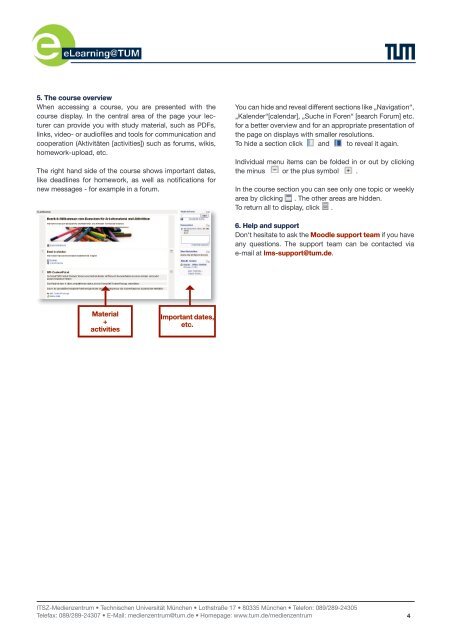Moodle - short manual for students - Moodle - TUM
Moodle - short manual for students - Moodle - TUM
Moodle - short manual for students - Moodle - TUM
Create successful ePaper yourself
Turn your PDF publications into a flip-book with our unique Google optimized e-Paper software.
5. The course overview<br />
When accessing a course, you are presented with the<br />
course display. In the central area of the page your lecturer<br />
can provide you with study material, such as PDFs,<br />
links, video- or audiofiles and tools <strong>for</strong> communication and<br />
cooperation (Aktivitäten [activities]) such as <strong>for</strong>ums, wikis,<br />
homework-upload, etc.<br />
The right hand side of the course shows important dates,<br />
like deadlines <strong>for</strong> homework, as well as notifications <strong>for</strong><br />
new messages - <strong>for</strong> example in a <strong>for</strong>um.<br />
Material<br />
+<br />
activities<br />
Important dates,<br />
etc.<br />
You can hide and reveal different sections like „Navigation“,<br />
„Kalender“[calendar], „Suche in Foren“ [search Forum] etc.<br />
<strong>for</strong> a better overview and <strong>for</strong> an appropriate presentation of<br />
the page on displays with smaller resolutions.<br />
To hide a section click and to reveal it again.<br />
Individual menu items can be folded in or out by clicking<br />
the minus or the plus symbol .<br />
In the course section you can see only one topic or weekly<br />
area by clicking . The other areas are hidden.<br />
To return all to display, click .<br />
6. Help and support<br />
Don‘t hesitate to ask the <strong>Moodle</strong> support team if you have<br />
any questions. The support team can be contacted via<br />
e-mail at lms-support@tum.de.<br />
ITSZ-Medienzentrum • Technischen Universität München • Lothstraße 17 • 80335 München • Telefon: 089/289-24305<br />
Telefax: 089/289-24307 • E-Mail: medienzentrum@tum.de • Homepage: www.tum.de/medienzentrum 4