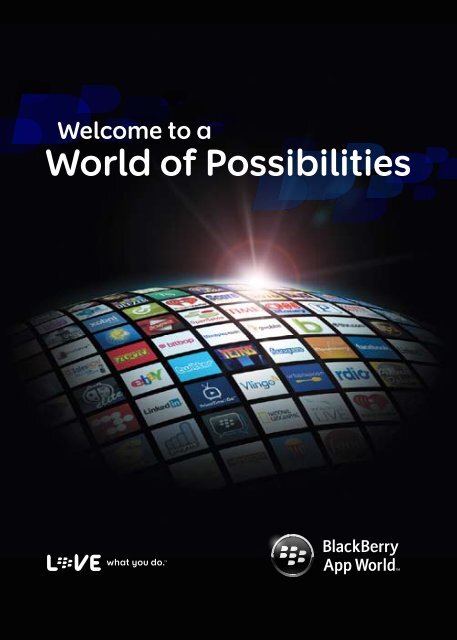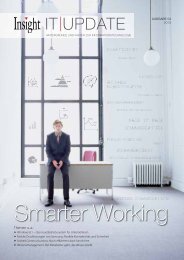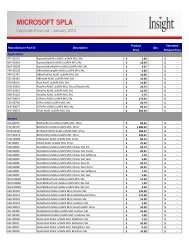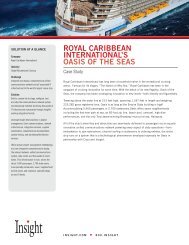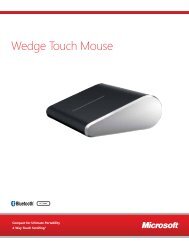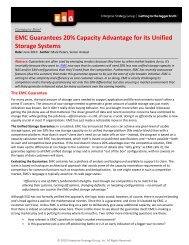BlackBerry App World - Insight
BlackBerry App World - Insight
BlackBerry App World - Insight
Create successful ePaper yourself
Turn your PDF publications into a flip-book with our unique Google optimized e-Paper software.
Welcome to a<br />
<strong>World</strong> of Possibilities
Discover a whole new world, right now.<br />
With apps for social networking, online shopping, personal<br />
productivity, gaming and so much more, you can engage<br />
with everything and everyone you love – when, where and<br />
how you want to. 1,2
Create the W<strong>World</strong><br />
You’ve ’ve Ima Imagined i<br />
Whatever your interests and your passions, there are thousands of great<br />
apps at <strong>BlackBerry</strong> <strong>App</strong> <strong>World</strong> to help you pursue them. At <strong>BlackBerry</strong><br />
<strong>App</strong> <strong>World</strong>, it’s easy to browse and download apps to create the world you<br />
want. Find an app you love and you can access it in a few quick clicks.<br />
Search for an app Browse the catagories Browse the top 25 lists<br />
Build your world, right now with<br />
the easy-to-use features in My <strong>World</strong><br />
When you download an app, it’s stored digitally in your own personal<br />
storage folder called My <strong>World</strong>. My <strong>World</strong> now gives you a streamlined<br />
view of all your apps and their status. At a glance, you can see which<br />
apps are installed, archived, deleted, or pending. And when new<br />
updates are available for your apps, you’ll be notified.
If you delete an app accidentally or upgrade to a new <strong>BlackBerry</strong> smartphone,<br />
My <strong>World</strong> enables you to easily re-install the apps you’ve bought wirelessly at<br />
no additional cost. 4<br />
TM<br />
Load up on your favorite apps. My <strong>World</strong> has a memory indicator and enables<br />
you to easily archive them on your microSD card so you can carry them with<br />
you wherever you go. 5<br />
Now pay your way<br />
Log into <strong>BlackBerry</strong> <strong>App</strong> <strong>World</strong> with a new <strong>BlackBerry</strong>® ID. Creating a <strong>BlackBerry</strong>® ID<br />
to use with the <strong>BlackBerry</strong> <strong>App</strong> <strong>World</strong> storefront opens up some great new advantages.<br />
Easily buy apps in the way that’s most convenient for you. Now, in addition to PayPal®,<br />
you can pay for apps using a credit card, including Visa®, MasterCard®, and American<br />
Express®, or charge them straight to your wireless bill. 3 For extra reassurance, when<br />
you modify your personal account, payment details, or make a purchase, you’ll be<br />
prompted for your <strong>BlackBerry</strong> ID. And you can change the way you pay anytime you<br />
want – it’s just a matter of switching your account settings. Now there’s just one login<br />
to remember for everything you do at <strong>BlackBerry</strong> <strong>App</strong> <strong>World</strong>.
See a barcode - scan it!<br />
Scanable barcodes are appearing in more and more places – at events, online,<br />
and in print. Now, anytime you come across a barcode associated with a<br />
<strong>BlackBerry</strong> app you’re interested in, all you have to do is scan it, and <strong>BlackBerry</strong><br />
<strong>App</strong> <strong>World</strong> finds it for you.<br />
Same thing if you see a cool new app on your friend’s <strong>BlackBerry</strong>® smartphone:<br />
just scan the barcode and add it to your <strong>BlackBerry</strong> smartphone.<br />
Expand your universe<br />
Check out apps from <strong>BlackBerry</strong> <strong>App</strong> <strong>World</strong> on your desktop computer.<br />
Now, you can download and buy them there, too – using PayPal®, credit card,<br />
or by charging them to your wireless bill1. To load the app, you just connect<br />
your <strong>BlackBerry</strong>® smartphone to your desktop computer. Getting the <strong>BlackBerry</strong><br />
apps you want is easier than ever.
Build the life you imagine, one app at a time.<br />
For more information, visit: www.blackberry.com/appworld or to download <strong>BlackBerry</strong><br />
<strong>App</strong> <strong>World</strong> directly from your <strong>BlackBerry</strong>® Browser, visit mobile.blackberry.com<br />
1. Requires activation with data plan.<br />
2. Not all <strong>BlackBerry</strong> service plans include Internet browsing.<br />
3. For a complete list of supported media �le formats, visit www.blackberry.com/go/media�les<br />
4. <strong>App</strong>lications stored in your My <strong>World</strong> folder can be re-installed to the currently active <strong>BlackBerry</strong>® smartphone an unlimited number of times, and may be<br />
moved to a di�erent active <strong>BlackBerry</strong> smartphone up to three times per year without a requirement to re-purchase the application. Unlimited re-installing<br />
is only available on one <strong>BlackBerry</strong> smartphone at a time.<br />
5. Additional network charges may apply to download applications from your My <strong>World</strong> folder.<br />
Additional terms and conditions may apply to goods and services. Pricing and availability may change without notice.<br />
Check with your service provider for roaming arrangements, service plans and supported features and services.<br />
When you subscribe for, acquire, or use third party products and services with RIM products or services you accept that: 1. It is your sole responsibility to (a)<br />
ensure that your airtime service provider will support all of their features; (b) identify and acquire all required intellectual property and other licences prior to<br />
installation or use and to comply with the terms of such licences; 2. RIM provides such products and services on an “AS IS” basis with no express or implied<br />
conditions, endorsements, guarantees, representations or warranties of any kind, and assumes no liability whatsoever with respect to them.<br />
© 2009 Research In Motion Limited. All rights reserved. <strong>BlackBerry</strong>®, RIM®, Research In Motion®, SureType®, SurePress and related trademarks, names and logos<br />
are the property of Research In Motion Limited and are registered and/or used in the U.S. and countries around the world. All other trademarks are the property<br />
of their respective owners. MKT-24703-001