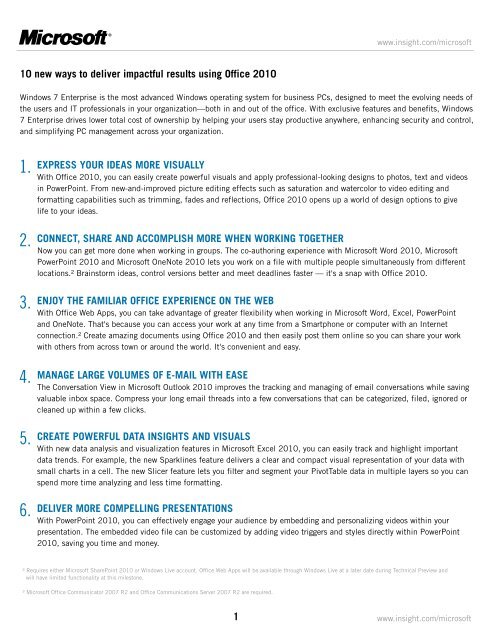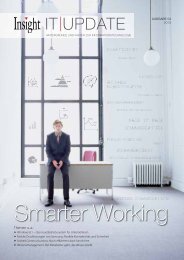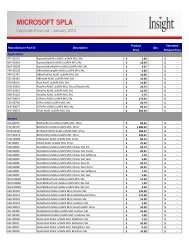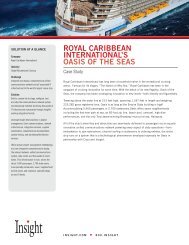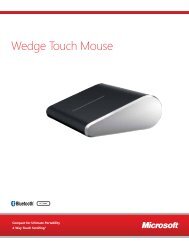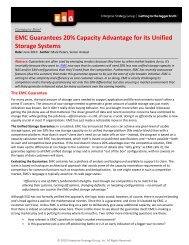View Top Ten Reasons - Insight
View Top Ten Reasons - Insight
View Top Ten Reasons - Insight
You also want an ePaper? Increase the reach of your titles
YUMPU automatically turns print PDFs into web optimized ePapers that Google loves.
10 new ways to deliver impactful results using Office 2010<br />
www.insight.com/microsoft<br />
Windows 7 Enterprise is the most advanced Windows operating system for business PCs, designed to meet the evolving needs of<br />
the users and IT professionals in your organization—both in and out of the office. With exclusive features and benefits, Windows<br />
7 Enterprise drives lower total cost of ownership by helping your users stay productive anywhere, enhancing security and control,<br />
and simplifying PC management across your organization.<br />
1.<br />
2.<br />
3.<br />
4.<br />
5.<br />
6.<br />
EXPRESS YOUR IDEAS MORE VISUALLY<br />
With Office 2010, you can easily create powerful visuals and apply professional-looking designs to photos, text and videos<br />
in PowerPoint. From new-and-improved picture editing effects such as saturation and watercolor to video editing and<br />
formatting capabilities such as trimming, fades and reflections, Office 2010 opens up a world of design options to give<br />
life to your ideas.<br />
CONNECT, SHARE AND ACCOMPLISH MORE WHEN WORKING TOGETHER<br />
Now you can get more done when working in groups. The co-authoring experience with Microsoft Word 2010, Microsoft<br />
PowerPoint 2010 and Microsoft OneNote 2010 lets you work on a file with multiple people simultaneously from different<br />
locations.² Brainstorm ideas, control versions better and meet deadlines faster — it's a snap with Office 2010.<br />
ENJOY THE FAMILIAR OFFICE EXPERIENCE ON THE WEB<br />
With Office Web Apps, you can take advantage of greater flexibility when working in Microsoft Word, Excel, PowerPoint<br />
and OneNote. That's because you can access your work at any time from a Smartphone or computer with an Internet<br />
connection.² Create amazing documents using Office 2010 and then easily post them online so you can share your work<br />
with others from across town or around the world. It's convenient and easy.<br />
MANAGE LARGE VOLUMES OF E-MAIL WITH EASE<br />
The Conversation <strong>View</strong> in Microsoft Outlook 2010 improves the tracking and managing of email conversations while saving<br />
valuable inbox space. Compress your long email threads into a few conversations that can be categorized, filed, ignored or<br />
cleaned up within a few clicks.<br />
CREATE POWERFUL DATA INSIGHTS AND VISUALS<br />
With new data analysis and visualization features in Microsoft Excel 2010, you can easily track and highlight important<br />
data trends. For example, the new Sparklines feature delivers a clear and compact visual representation of your data with<br />
small charts in a cell. The new Slicer feature lets you filter and segment your PivotTable data in multiple layers so you can<br />
spend more time analyzing and less time formatting.<br />
DELIVER MORE COMPELLING PRESENTATIONS<br />
With PowerPoint 2010, you can effectively engage your audience by embedding and personalizing videos within your<br />
presentation. The embedded video file can be customized by adding video triggers and styles directly within PowerPoint<br />
2010, saving you time and money.<br />
² Requires either Microsoft SharePoint 2010 or Windows Live account. Office Web Apps will be available through Windows Live at a later date during Technical Preview and<br />
will have limited functionality at this milestone.<br />
³ Microsoft Office Communicator 2007 R2 and Office Communications Server 2007 R2 are required.<br />
1 www.insight.com/microsoft
10 new ways to deliver impactful results using Office 2010 (cont.)<br />
7.<br />
8.<br />
9.<br />
10.<br />
www.insight.com/microsoft<br />
STORE AND TRACK ALL YOUR IDEAS AND NOTES IN ONE PLACE<br />
With OneNote 2010, you get the ultimate digital notebook for storing, organizing and sharing your text, photos, and video<br />
and audio files. New features such as version tracking, highlighting and Linked Notes give you more control over your<br />
notes so you're always on top of the latest changes and sources of your information.<br />
QUICKLY COMMUNICATE AND SHARE INFORMATION<br />
Communicate with the right person the right way through presence information and integrated communication choices.<br />
With Office Communicator, presence is available in Office 2010 applications so users can see the availability of an<br />
individual and easily initiate conversations through instant messaging or audio and video calls while co-authoring in Word<br />
2010 and PowerPoint 2010 or reading e-mail in Outlook 2010.³<br />
GET THINGS DONE FASTER AND EASIER<br />
The Microsoft Office Backstage view replaces the traditional file menu, helping you quickly get to operations such as save,<br />
share, print and publish with just a few clicks. The enhanced Ribbon is available across all Office applications so you can<br />
access more commands quickly and create custom tabs to personalize the Office experience to your work style.<br />
ACCESS YOUR WORK ACROSS DEVICES AND PLATFORMS<br />
The Conversation <strong>View</strong> in Microsoft Outlook 2010 improves the tracking and managing of email conversations while saving<br />
valuable inbox space. Compress your long email threads into a few conversations that can be categorized, filed, ignored or<br />
cleaned up within a few clicks.<br />
¹ An appropriate device, Internet connection, and Internet Explorer, Firefox or Safari browser are required. Some mobile functionality requires Office Mobile 2010, which is not<br />
included in Office 2010 applications or Web Apps.<br />
² Requires either Microsoft SharePoint 2010 or Windows Live account. Office Web Apps will be available through Windows Live at a later date during Technical Preview and<br />
will have limited functionality at this milestone.<br />
³ Microsoft Office Communicator 2007 R2 and Office Communications Server 2007 R2 are required.<br />
2 www.insight.com/microsoft