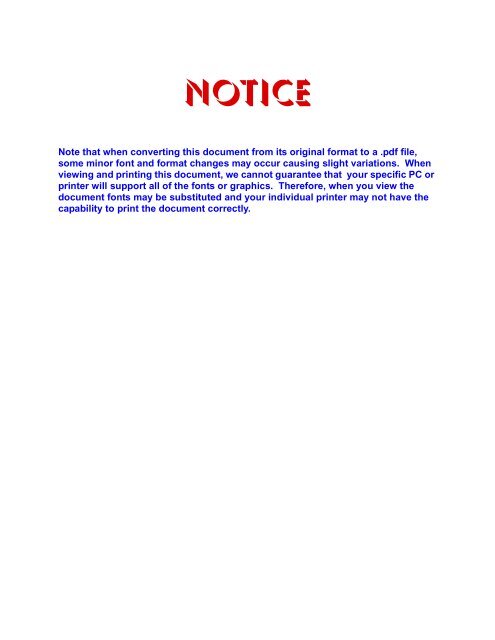Electra Elite IPK Features and Specifications Manual - Document ...
Electra Elite IPK Features and Specifications Manual - Document ...
Electra Elite IPK Features and Specifications Manual - Document ...
Create successful ePaper yourself
Turn your PDF publications into a flip-book with our unique Google optimized e-Paper software.
NOTICE<br />
Note that when converting this document from its original format to a .pdf file,<br />
some minor font <strong>and</strong> format changes may occur causing slight variations. When<br />
viewing <strong>and</strong> printing this document, we cannot guarantee that your specific PC or<br />
printer will support all of the fonts or graphics. Therefore, when you view the<br />
document fonts may be substituted <strong>and</strong> your individual printer may not have the<br />
capability to print the document correctly.
<strong>Features</strong> <strong>and</strong> <strong>Specifications</strong> <strong>Manual</strong><br />
INT-1023 (<strong>IPK</strong>)<br />
<strong>Document</strong> Revision 4<br />
(Release 4000/4500)
NEC Unified Solutions, Inc. reserves the right to change the specifications, functions, or features at<br />
any time without notice.<br />
NEC Unified Solutions, Inc. has prepared this document for use by its employees <strong>and</strong> customers.<br />
The information contained herein is the property of NEC Unified Solutions, Inc. <strong>and</strong> shall not be<br />
reproduced without prior written approval of NEC Unified Solutions, Inc.<br />
D term is a registered trademark of NEC Corporation <strong>and</strong> <strong>Electra</strong> <strong>Elite</strong> is a registered trademark of<br />
NEC America, Inc. Windows is a registered trademark of Microsoft Corporation. TeLANophy,<br />
ViewMail, ViewCall Plus, ActiveFax, <strong>and</strong> ViewFax are all registered trademarks of Active Voice<br />
Corporation. Q-Master is a trademark of Zeacom Limited.<br />
Copyright 2005<br />
NEC Infrontia, Inc.<br />
6535 N. State Highway 161<br />
Irving, TX 75039-2402<br />
Technology Development
Preface<br />
GENERAL INFORMATION Congratulations! You have purchased the NEC <strong>Electra</strong> <strong>Elite</strong> <strong>IPK</strong> <strong>Electra</strong><br />
<strong>Elite</strong> <strong>IPK</strong> System.<br />
The <strong>Electra</strong> <strong>Elite</strong> <strong>IPK</strong> system is a feature-rich key system that provides over<br />
200 features including Computer Telephony Integration, Least Cost Routing,<br />
Automatic Call Distribution, T1, ISDN-BRI Voice Trunks, ISDN-PRI Voice<br />
Trunks, Voice over Internet Protocol, LAN/KTS Cabling Integration <strong>and</strong> many<br />
others.<br />
The <strong>Electra</strong> <strong>Elite</strong> <strong>IPK</strong> system provides the customer needs today, <strong>and</strong> as<br />
business exp<strong>and</strong>s the system can be exp<strong>and</strong>ed to grow as well.<br />
The <strong>Electra</strong> <strong>Elite</strong> <strong>IPK</strong> system has a set of manuals that provide all the<br />
information necessary to install <strong>and</strong> support the system. This preface<br />
describes these manuals.<br />
THIS MANUAL This manual contains detailed instructions to install the <strong>Electra</strong> <strong>Elite</strong> <strong>IPK</strong><br />
KSUs, ETUs, Multiline Terminals, <strong>and</strong> optional equipment in the following<br />
chapters.<br />
<strong>Electra</strong> <strong>Elite</strong> <strong>IPK</strong> General Description <strong>Manual</strong><br />
This <strong>Manual</strong> provides general information about the system, its features,<br />
system configuration <strong>and</strong> st<strong>and</strong>ards. This manual provides an overview of the<br />
<strong>Electra</strong> <strong>Elite</strong> <strong>IPK</strong> system <strong>and</strong> can be used to present information to potential<br />
customers.<br />
<strong>Electra</strong> <strong>Elite</strong> <strong>IPK</strong> System Hardware <strong>Manual</strong><br />
The System Hardware <strong>Manual</strong> is provided for the system installer. This<br />
manual has detailed instructions for installing the <strong>Electra</strong> <strong>Elite</strong> <strong>IPK</strong> KSU,<br />
ETUs, Multiline Terminals, <strong>and</strong> optional equipment.<br />
<strong>Electra</strong> <strong>Elite</strong> <strong>IPK</strong> Programming <strong>Manual</strong><br />
This manual provides instructions for programming the <strong>Electra</strong> <strong>Elite</strong> <strong>IPK</strong><br />
system using a Multiline Terminal or PC.
<strong>Electra</strong> <strong>Elite</strong> <strong>IPK</strong> System Administration Terminals (SAT) Technician’s Guide<br />
This manual provides information <strong>and</strong> instructions for installation <strong>and</strong><br />
programming to the technician who must maintain the system at a customer<br />
site.<br />
<strong>Electra</strong> <strong>Elite</strong> <strong>IPK</strong> System Administration Terminals (SAT) End-User <strong>Manual</strong><br />
This manual provides programming information <strong>and</strong> operating instructions for<br />
the customer personnel who must operate the system at the customer site.<br />
<strong>Electra</strong> <strong>Elite</strong> <strong>IPK</strong> Least Cost Routing <strong>Manual</strong><br />
This manual provides instructions to the service technician for programming<br />
the customer site for least cost routing.<br />
<strong>Electra</strong> <strong>Elite</strong> <strong>IPK</strong> Job <strong>Specifications</strong> <strong>Manual</strong><br />
This manual helps the technician install <strong>and</strong> maintain the <strong>Electra</strong> <strong>Elite</strong> <strong>IPK</strong><br />
system. This manual contains the job specification worksheets. When these<br />
worksheets are completed, they provide all of the system programming values<br />
<strong>and</strong> configuration information necessary to assist technicians in maintaining<br />
the system.<br />
<strong>Electra</strong> <strong>Elite</strong> <strong>IPK</strong> Key-Common Channel Interoffice Signaling (K-CCIS)<br />
<strong>Manual</strong><br />
This manual provides information installing <strong>and</strong> programming the<br />
Key-Common Channel Interoffice Signaling (K-CCIS) System.<br />
<strong>Electra</strong> <strong>Elite</strong> <strong>IPK</strong> Wireless System <strong>Manual</strong><br />
This manual describes the system <strong>and</strong> provides hardware installation <strong>and</strong><br />
programming procedures for the <strong>Electra</strong> <strong>Elite</strong> <strong>IPK</strong> Wireless Communication<br />
System (WCS).
___________________________________________________________________________________<br />
Chapter 1 Introduction<br />
TABLE OF CONTENTS<br />
Section 1 General Information ............................................................................... 1-1<br />
Section 2 Multiline Terminals Used With The System .......................................... 1-1<br />
Chapter 2 <strong>Features</strong><br />
Section 1 General Information ............................................................................... 2-1<br />
Section 2 Operating Procedures .......................................................................... 2-2<br />
Section 3 <strong>Features</strong> ............................................................................................... 2-3<br />
A-1 Account Code Entry ..................................................................... A-1<br />
A-2 Account Code – Forced/Verified/Unverified ................................. A-5<br />
A-3 Add-On Conference ..................................................................... A-9<br />
A-4 All Call Page .............................................................................. A-13<br />
A-5 Alphanumeric Display ................................................................ A-17<br />
A-6 Analog Line Extender (D term ® Analog EXT) .............................. A-21<br />
A-7 Ancillary Device Connection ...................................................... A-23<br />
A-8 Answer Hold ............................................................................... A-25<br />
A-9 Answer Key ................................................................................ A-29<br />
A-10 Assigned Night Answer (ANA) ................................................... A-33<br />
A-11 Attendant Add-On Console ........................................................ A-37<br />
A-12 Attendant Camp-On ................................................................... A-43<br />
A-13 Attendant Positions .................................................................... A-47<br />
A-14 Attendant Station Outgoing Lockout .......................................... A-49<br />
A-15 Attendant Transfer ..................................................................... A-53<br />
A-16 Authorization Code .................................................................... A-57<br />
A-17 Automated Attendant ................................................................. A-61<br />
A-18 Automatic Answer with Delay Message ..................................... A-69<br />
___________________________________________________________________________________<br />
<strong>Features</strong> <strong>and</strong> <strong>Specifications</strong> <strong>Manual</strong> i
<strong>Document</strong> ___________________________________________________________________________________<br />
Revision 4 <strong>Electra</strong> <strong>Elite</strong> <strong>IPK</strong><br />
A-19 Automatic Callback .....................................................................A-75<br />
A-20 Automatic Call Distribution ..........................................................A-77<br />
A-21 Automatic Day/Night Mode Switching .........................................A-87<br />
A-22 Automatic Hold ...........................................................................A-89<br />
A-23 Automatic Number Indication (ANI) on T1 ..................................A-91<br />
A-24 Automatic Redial .........................................................................A-99<br />
A-25 Automatic Release ....................................................................A-103<br />
A-26 Automatic Route Selection (ARS) .............................................A-105<br />
A-27 Automatic Trunk-to-Trunk Transfer ...........................................A-109<br />
B-1 Background Music Over External Speakers .................................B-1<br />
B-2 Background Music – Multiline Speaker .........................................B-3<br />
B-3 Barge-In ........................................................................................B-5<br />
B-4 Battery Backup – System Memory ...............................................B-9<br />
B-5 Battery Backup – System Power ................................................B-13<br />
B-6 Busy Lamp Field on Multiline Terminals .....................................B-15<br />
C-1 Call Alert Notification ....................................................................C-1<br />
C-2 Call Appearance (CAP) Keys .......................................................C-5<br />
C-3 Call Arrival (CAR) Keys ................................................................C-9<br />
C-4 Callback Request ........................................................................C-13<br />
C-5 Caller ID Indication (Analog Trunks) ...........................................C-17<br />
C-6 Caller ID Call Return ...................................................................C-25<br />
C-7 Call Forward – All Call ................................................................C-31<br />
C-8 Call Forward – Busy/No Answer .................................................C-37<br />
C-9 Call Forward – Centrex ...............................................................C-41<br />
C-10 Call Forward – Display ................................................................C-47<br />
C-11 Call Forward – Off-Premise ........................................................C-49<br />
C-12 Call Forward – Split ....................................................................C-57<br />
C-13 Call Monitoring ............................................................................C-61<br />
C-14 Call Park – System .....................................................................C-65<br />
C-15 Call Pickup Direct .......................................................................C-71<br />
___________________________________________________________________________________<br />
ii Table of Contents
<strong>Electra</strong> ___________________________________________________________________________________<br />
<strong>Elite</strong> <strong>IPK</strong> <strong>Document</strong> Revision 4<br />
C-16 Call Pickup – Group ................................................................... C-75<br />
C-17 Cascade CPU ............................................................................ C-79<br />
C-18 Centralized Voice Mail (with E&M Tie Lines) ............................. C-85<br />
C-19 Class of Service ......................................................................... C-93<br />
C-20 Clock/Calendar Display .............................................................. C-99<br />
C-21 Code Restriction ...................................................................... C-103<br />
C-22 CO/PBX, Tie Line Digit Restriction .......................................... C-107<br />
C-23 CO Message Waiting Indication ............................................... C-109<br />
C-24 Computer Telephony Integration (CTI) .................................... C-115<br />
C-25 Consecutive Speed Dial ........................................................... C-117<br />
C-26 Cordless Telephone Connection .............................................. C-119<br />
C-27 Customized Message .............................................................. C-123<br />
D-1 Data Line Security ........................................................................ D-1<br />
D-2 Delay Announcement ................................................................... D-3<br />
D-3 Delayed Ringing ........................................................................... D-7<br />
D-4 Dialed Number Indication Service (DNIS) .................................. D-11<br />
D-5 Dial 0 For Attendant ................................................................... D-15<br />
D-6 Digit Insertion ............................................................................. D-17<br />
D-7 Digital Line Extender (D term ® ISDN EXTender Plus) ................ D-19<br />
D-8 Digital Voice Mail ....................................................................... D-21<br />
D-9 Direct Inward Dialing (DID) ........................................................ D-37<br />
D-10 Direct Inward System Access (DISA) ........................................ D-43<br />
D-11 Direct Inward Termination (DIT) ................................................. D-49<br />
D-12 Direct Paging Access ................................................................. D-53<br />
D-13 Direct Station Selection (DSS) ................................................... D-57<br />
D-14 Distinctive Ringing ..................................................................... D-61<br />
D-15 Do Not Disturb (DND) ................................................................ D-65<br />
D-16 Door Lock Release Relays ........................................................ D-69<br />
D-17 Door/Monitor Telephone ............................................................ D-73<br />
D-18 DP to DTMF Switching ............................................................... D-77<br />
___________________________________________________________________________________<br />
<strong>Features</strong> <strong>and</strong> <strong>Specifications</strong> <strong>Manual</strong> iii
<strong>Document</strong> ___________________________________________________________________________________<br />
Revision 4 <strong>Electra</strong> <strong>Elite</strong> <strong>IPK</strong><br />
D-19 Drop Key .....................................................................................D-79<br />
D-20 D term ® Analog Cordless Terminal ..............................................D-83<br />
D-21 D term ® Cordless II Terminal .......................................................D-89<br />
D-22 D term ® Cordless Lite II Terminal ................................................D-97<br />
D-23 D term ® H<strong>and</strong>set Cordless .........................................................D-101<br />
D-24 D term ® IP Gateway System ......................................................D-109<br />
E-1 Elapsed Call Time .........................................................................E-1<br />
E-2 <strong>Electra</strong> <strong>Elite</strong> <strong>IPK</strong> Terminals ...........................................................E-3<br />
E-3 <strong>Electra</strong> <strong>Elite</strong> Terminal Migration ....................................................E-9<br />
E-4 <strong>Electra</strong> Professional Terminal Migration .....................................E-11<br />
E-5 Electronic Volume Control ..........................................................E-13<br />
E-6 E&M Tie Lines (4-Wire) ..............................................................E-17<br />
E-7 <strong>Elite</strong> ACD Plus ............................................................................E-21<br />
E-8 <strong>Elite</strong> CallAnalyst ..........................................................................E-33<br />
E-9 <strong>Elite</strong> CallAnalyst Enterprise Server .............................................E-37<br />
E-10 <strong>Elite</strong>Apps - Interactive Voice Response ......................................E-45<br />
E-11 <strong>Elite</strong>Apps - PC Attendant ............................................................E-51<br />
E-12 <strong>Elite</strong> Q-Master .............................................................................E-57<br />
E-13 Emergency 911 – Cut Through ...................................................E-71<br />
E-14 Enhanced 911 .............................................................................E-75<br />
E-15 Equal Access Accommodation ...................................................E-79<br />
E-16 External Tone Ringer ..................................................................E-81<br />
E-17 External Zone Paging (Meet-Me) ................................................E-83<br />
F-1 Facsimile CO Branch Connection .................................................F-1<br />
F-2 Feature Access – User Programmable .........................................F-3<br />
F-3 Flexible Line Assignment ............................................................F-11<br />
F-4 Flexible Numbering Plan .............................................................F-15<br />
F-5 Flexible Ringing Assignment ......................................................F-21<br />
F-6 Flexible Timeouts ........................................................................F-23<br />
F-7 Full Duplex H<strong>and</strong>sfree ................................................................F-29<br />
___________________________________________________________________________________<br />
iv Table of Contents
<strong>Electra</strong> ___________________________________________________________________________________<br />
<strong>Elite</strong> <strong>IPK</strong> <strong>Document</strong> Revision 4<br />
F-8 Full H<strong>and</strong>sfree Operation ............................................................F-31<br />
G-1 General Purpose Relays .............................................................. G-1<br />
G-2 Ground Start Trunks .................................................................... G-5<br />
G-3 Group Listening ............................................................................ G-7<br />
H-1 H<strong>and</strong>set Mute ............................................................................... H-1<br />
H-2 H<strong>and</strong>sfree Answerback ................................................................ H-3<br />
H-3 H<strong>and</strong>sfree Dialing <strong>and</strong> Monitoring ................................................ H-7<br />
H-4 Headset Connection (Built-In) ...................................................... H-9<br />
H-5 Hold With Recall (Exclusive <strong>and</strong> Non-Exclusive) ....................... H-11<br />
H-6 Hot Key Pad ............................................................................... H-15<br />
H-7 Hot Line ...................................................................................... H-17<br />
H-8 Howler Tone Service .................................................................. H-19<br />
I-1 I-Hold Indication .............................................................................I-1<br />
I-2 Incoming Call Identification ............................................................I-3<br />
I-3 Incoming Trunk Name or Number Display .....................................I-5<br />
I-4 Internal Hub ...................................................................................I-7<br />
I-5 Internal Voice/Tone Signaling ......................................................I-13<br />
I-6 Internal Zone Paging (Meet-Me) ..................................................I-17<br />
I-7 IP CPU & Media Gateway ............................................................I-21<br />
I-8 IP Station (MEGACO) ..................................................................I-29<br />
I-9 ISDN-BRI Trunk Connections ......................................................I-33<br />
I-10 ISDN-PRI Trunk Connections ......................................................I-39<br />
I-11 I-Use Indication ............................................................................I-49<br />
K-1 Key-Common Channel Interoffice Signaling (K-CCIS) ................ K-1<br />
K-2 Key Function/Multifunction Registration ....................................... K-9<br />
L-1 Large LED Indication ....................................................................L-1<br />
L-2 Last Number Redial ......................................................................L-3<br />
L-3 Least Cost Routing (LCR) .............................................................L-7<br />
L-4 Live Monitoring ............................................................................L-13<br />
L-5 Live Record .................................................................................L-19<br />
___________________________________________________________________________________<br />
<strong>Features</strong> <strong>and</strong> <strong>Specifications</strong> <strong>Manual</strong> v
<strong>Document</strong> ___________________________________________________________________________________<br />
Revision 4 <strong>Electra</strong> <strong>Elite</strong> <strong>IPK</strong><br />
L-6 Loop Start Trunks ....................................................................... L-23<br />
M-1 Message Display Board ............................................................... M-1<br />
M-2 Message Waiting ......................................................................... M-3<br />
M-3 Microphone Control ..................................................................... M-7<br />
M-4 Multiline Conference Bridge ....................................................... M-11<br />
M-5 Multilingual LCD Indication ........................................................ M-15<br />
M-6 Multiple Trunk Groups ............................................................... M-17<br />
M-7 Music on Hold ............................................................................ M-19<br />
N-1 NEC <strong>Elite</strong> PC Assistant .................................................................N-1<br />
N-2 Nesting Dial ..................................................................................N-7<br />
N-3 Night Call Pickup ........................................................................N-13<br />
N-4 Night Chime ................................................................................N-15<br />
N-5 Night Transfer .............................................................................N-17<br />
O-1 Off-Hook Ringing ......................................................................... O-1<br />
O-2 Off-Premise Extension ................................................................. O-3<br />
O-3 One-Touch Feature Access ......................................................... O-5<br />
P-1 PC Programming ..........................................................................P-1<br />
P-2 Pooled Line (Outgoing) .................................................................P-5<br />
P-3 Power Failure Transfer .................................................................P-7<br />
P-4 Preset Dialing ...............................................................................P-9<br />
P-5 Prime Line Assignment ...............................................................P-11<br />
P-6 Privacy on All Calls .....................................................................P-15<br />
P-7 Privacy Release ..........................................................................P-17<br />
P-8 Private Lines ...............................................................................P-21<br />
P-9 Programming from Multiline Terminal .........................................P-23<br />
P-10 Pushbutton Dial – DTMF or DP ..................................................P-25<br />
Q-1 Quick Transfer to Voice Mail ........................................................ Q-1<br />
R-1 Recall Key .....................................................................................R-1<br />
R-2 Recall With Station Identification ..................................................R-5<br />
R-3 Redial Key ....................................................................................R-7<br />
___________________________________________________________________________________<br />
vi Table of Contents
<strong>Electra</strong> ___________________________________________________________________________________<br />
<strong>Elite</strong> <strong>IPK</strong> <strong>Document</strong> Revision 4<br />
R-4 Remote Programming .................................................................. R-9<br />
R-5 Resident System Program ......................................................... R-11<br />
R-6 Restriction (Outgoing) ................................................................ R-13<br />
R-7 Ring Tone Variation ................................................................... R-15<br />
R-8 Ringing Line Preference ............................................................ R-17<br />
R-9 Route Advance Block ................................................................. R-19<br />
S-1 Save <strong>and</strong> Repeat ......................................................................... S-1<br />
S-2 Scrolling Directories ..................................................................... S-3<br />
S-3 Secondary Incoming Extension ................................................... S-7<br />
S-4 Seized Trunk Name/Number Display ......................................... S-11<br />
S-5 Simplified Call Distribution ......................................................... S-13<br />
S-6 Single Point of Entry (SPE) ........................................................ S-15<br />
S-7 Single Line Telephone Access ................................................... S-21<br />
S-8 SLT Adapter ............................................................................... S-27<br />
S-9 SLT Timed Alarm ....................................................................... S-31<br />
S-10 Softkeys ..................................................................................... S-35<br />
S-11 Speed Dial – Station .................................................................. S-41<br />
S-12 Speed Dial Stored Characters ................................................... S-47<br />
S-13 Speed Dial – System ................................................................. S-51<br />
S-14 Station Add-On Console ............................................................ S-57<br />
S-15 Station Camp-On ....................................................................... S-63<br />
S-16 Station Hunt ............................................................................... S-65<br />
S-17 Station Message Detail Recording (SMDR) ............................... S-69<br />
S-18 Station Name Assignment – User Programmable .................... S-77<br />
S-19 Station Outgoing Lockout ........................................................... S-83<br />
S-20 Station Relocation ...................................................................... S-87<br />
S-21 Station Transfer ......................................................................... S-91<br />
S-22 Step Call .................................................................................... S-95<br />
S-23 Store <strong>and</strong> Repeat ....................................................................... S-97<br />
S-24 Stored Hookflash ..................................................................... S-101<br />
___________________________________________________________________________________<br />
<strong>Features</strong> <strong>and</strong> <strong>Specifications</strong> <strong>Manual</strong> vii
<strong>Document</strong> ___________________________________________________________________________________<br />
Revision 4 <strong>Electra</strong> <strong>Elite</strong> <strong>IPK</strong><br />
Chapter 3 Feature Access Codes<br />
S-25 Synchronous Ringing ................................................................S-105<br />
S-26 System Data Up/Down Load ....................................................S-107<br />
T-1 T1 Connection ..............................................................................T-1<br />
T-2 T<strong>and</strong>em Switching of 4-Wire E&M Tie Lines ................................T-5<br />
T-3 Tenant Service ..............................................................................T-9<br />
T-4 Three-Minute Reminder ..............................................................T-11<br />
T-5 Tone Override .............................................................................T-13<br />
T-6 Trunk Queuing ............................................................................T-15<br />
T-7 Trunk-to-Trunk Transfer ..............................................................T-19<br />
T-8 Two-Color LEDs .........................................................................T-23<br />
U-1 Unified Messaging ........................................................................U-1<br />
U-2 Unified Messaging – <strong>Elite</strong>Mail CTI-LX Lite ...................................U-7<br />
U-3 Uniform Call Distribution (UCD) ..................................................U-11<br />
U-4 Uniform Numbering Network ......................................................U-17<br />
U-5 Universal Slots ............................................................................U-23<br />
U-6 Unsupervised Conference ..........................................................U-33<br />
U-7 User Programming Ability ...........................................................U-35<br />
V-1 Voice Mail Integration (Analog) .....................................................V-1<br />
V-2 Voice Mail Message Indication on Line Keys ...........................V-5<br />
V-3 Voice Over Internet Protocol (VoIP) Trunk Card .....................V-9<br />
V-4 Voice Over Split ..........................................................................V-15<br />
V-5 Voice Prompt ..............................................................................V-19<br />
W-1 Wireless .......................................................................................W-1<br />
W-2 Wireless – DECT .......................................................................W-13<br />
Section 1 General Information .............................................................................. 3-1<br />
___________________________________________________________________________________<br />
viii Table of Contents
Introduction Chapter 1<br />
___________________________________________________________________________________<br />
SECTION 1 GENERAL INFORMATION<br />
<strong>Electra</strong> <strong>Elite</strong> <strong>IPK</strong> (DTH telephones), D term Series i (DTR telephones), D term <strong>IPK</strong><br />
(ITH Telephones), <strong>Electra</strong> <strong>Elite</strong> (DTU telephones), <strong>and</strong> D term Series E (DTP<br />
telephones) can be used with the <strong>Electra</strong> <strong>Elite</strong> <strong>IPK</strong> system.<br />
SECTION 2 MULTILINE TERMINALS USED WITH THE SYSTEM<br />
<strong>Electra</strong> <strong>Elite</strong> <strong>IPK</strong> Terminals<br />
The <strong>Electra</strong> <strong>Elite</strong> <strong>IPK</strong> Terminals (DTH telephones) either with or without LCD<br />
display offer a variety of colors, <strong>and</strong> line sizes.<br />
� Terminals are available in black or white.<br />
The large Liquid Crystal Display (LCD) on the display terminals provides call<br />
�<br />
status data <strong>and</strong> programming information.<br />
� Terminal line sizes include 8-line, 16-line, <strong>and</strong> 32-line.<br />
� IP terminals are available in 8-line <strong>and</strong> 16-line (both with LCD).<br />
� Speakerphone with full h<strong>and</strong>sfree operation <strong>and</strong> headset jack is st<strong>and</strong>ard.<br />
All are compatible with the AD(A)-R, AP(A)-R, AP(R)-R, CT(A)-R Unit, CT(U)-R,<br />
�<br />
or HF-R Unit adapter. The AP(R)-R Unit requires an AC-R Unit to supply AC<br />
power.<br />
� The ADA-2R is compatible with ITH-2 IP terminals.<br />
� The ADA-2R <strong>and</strong> PS(A)-R are compatible with ITH-3 IP terminals.<br />
An Attendant Add-On DCR-60-1 CONSOLE is available with 60 station <strong>and</strong>/or<br />
�<br />
outside line assignments <strong>and</strong> 12 function keys.<br />
___________________________________________________________________________________<br />
<strong>Features</strong> <strong>and</strong> <strong>Specifications</strong> <strong>Manual</strong> 1 - 1
<strong>Document</strong> Revision 4 <strong>Electra</strong> <strong>Elite</strong> <strong>IPK</strong><br />
___________________________________________________________________________________<br />
<strong>Electra</strong> <strong>Elite</strong> <strong>IPK</strong> Terminal Feature Access, Single On/Off, or One-Touch Keys<br />
Keys are designated Feature Access, Single On/Off, or One-Touch throughout<br />
this manual. The keys operate much the same, but various limitations imposed on<br />
each type are described below.<br />
Feature Access Keys<br />
�<br />
Depending on the type, a Multiline Terminal can have 2, 8, 16, or 24 line keys.<br />
These highly-flexible keys can be used for station DSS/BLF <strong>and</strong> Speed Dial.<br />
Single On/Off Keys<br />
�<br />
Line keys may also be assigned as Single On/Off keys in System Programming to<br />
toggle a feature on/off. This assignment has no impact on the Feature Access<br />
keys, but the assigned features are very specific. Call Forward All Call, Call<br />
Forward Busy/No Answer, Scrolling (CID), headset, <strong>and</strong> DND are examples of<br />
features available for Single On/Off keys.<br />
One-Touch Keys<br />
�<br />
One-Touch keys can perform the same function as Feature Access keys. A<br />
Multiline Terminal has a fixed number of these keys. No system assignment is<br />
necessary, <strong>and</strong> the number of keys ranges from none to 16 depending on the<br />
terminal type.<br />
Key Assignment Example<br />
Line/Feature<br />
Access Keys<br />
One-Touch Keys<br />
___________________________________________________________________________________<br />
1 - 2 Introduction
___________________________________________________________________________________<br />
<strong>Electra</strong> <strong>Elite</strong> <strong>IPK</strong> <strong>Document</strong> Revision 4<br />
D term Series i Terminals<br />
The D term Series i Terminals (DTR telephones) with or without LCD display offer a<br />
variety of colors <strong>and</strong> line sizes.<br />
� Terminals are available in black or white.<br />
The large Liquid Crystal Display (LCD) on display terminals provides call status<br />
�<br />
data <strong>and</strong> programming information.<br />
Line sizes include 8-line, 16-line, <strong>and</strong> 32-line.<br />
�<br />
2-line on the DTR-2DT-1.<br />
�<br />
Speakerphone with full h<strong>and</strong>sfree operation <strong>and</strong> headset jack is st<strong>and</strong>ard (except<br />
�<br />
on the DTR-2DT-1).<br />
All but the DTR-2DT-1, DTR-1-1, DTR-1HM-1 <strong>and</strong> Cordless terminals are<br />
�<br />
compatible with the AD(A)-R, AP(A)-R, AP(R)-R , CT(A)-R <strong>and</strong> HF-R Unit<br />
adapters. The AP(R)-R Unit requires an AC(A)-R Unit to supply AC power. For<br />
Attendant Positions, an Attendant Add-On DCR-60-1 CONSOLE is available with<br />
60 station <strong>and</strong>/or outside line assignments <strong>and</strong> 12 function keys. The DTR-2DT-1<br />
has an internal Analog Port without ringer.<br />
A two-line terminal with two Flexible Line keys (each with 2-color LED), nine<br />
�<br />
function keys, built-in speakerphone, a large LED to indicate incoming calls or<br />
messages, <strong>and</strong> an outgoing only Analog SLT Port [AD(A)-R] is also available.<br />
� The <strong>Electra</strong> <strong>Elite</strong> <strong>IPK</strong> Single Line Terminals are offered in two variations (DTR-1-1<br />
<strong>and</strong> DTR-1HM-1). Both terminals come in black or white. Both have DTMF <strong>and</strong><br />
Pulse Dialing compatibility, <strong>and</strong> offer Flash <strong>and</strong> Redial key functionality. The<br />
<strong>Electra</strong> <strong>Elite</strong> <strong>IPK</strong> Single Line Terminals come st<strong>and</strong>ard with a Message Waiting<br />
Indicator that also functions as an Incoming Call Indication. During a call, the<br />
receive audio level can be increased three levels <strong>and</strong> decreased two levels from<br />
the default setting (six volume level settings in all). The terminals offer four ring<br />
volume settings (Off, Soft, Medium, <strong>and</strong> Loud), <strong>and</strong> three ring patterns (Slow,<br />
Medium, <strong>and</strong> Fast). The DTR Single Line Terminals also have a Data Port that<br />
functions similar to that of an AP(R)-R optional adapter, <strong>and</strong> have a built-in wall<br />
mount adapter. The DTR-1HM-1 terminal has eight programmable speed dial<br />
buttons (maximum 21 digits each). The DTR-1HM-1 also has Hold <strong>and</strong> Monitor<br />
Function keys.<br />
___________________________________________________________________________________<br />
<strong>Features</strong> <strong>and</strong> <strong>Specifications</strong> <strong>Manual</strong> 1 - 3
<strong>Document</strong> Revision 4 <strong>Electra</strong> <strong>Elite</strong> <strong>IPK</strong><br />
___________________________________________________________________________________<br />
D term <strong>IPK</strong> ITH Terminals<br />
The D term <strong>IPK</strong> ITH Terminals come with LCD display <strong>and</strong> offer a variety of colors<br />
<strong>and</strong> line sizes:<br />
� Terminals are available in black or white.<br />
The large Liquid Crystal Display (LCD) on display terminals provides call status<br />
�<br />
data <strong>and</strong> programming information.<br />
� Line sizes include 8-line <strong>and</strong> 16-line.<br />
� Speakerphone with full-duplex h<strong>and</strong>sfree operation <strong>and</strong> headset jack is st<strong>and</strong>ard.<br />
� Terminals are compatible with AD(A)-2R <strong>and</strong> PS(A)-R.<br />
<strong>Electra</strong> <strong>Elite</strong> <strong>and</strong> D term Series E Terminals<br />
The <strong>Electra</strong> <strong>Elite</strong> Terminals (DTU telephones) <strong>and</strong> D term Series E terminals (DTP<br />
telephones) with or without LCD displays are available in a variety of colors <strong>and</strong><br />
lines sizes.<br />
� Terminals are available in black or white.<br />
The large Liquid Crystal Display (LCD) on the display terminals provides call<br />
�<br />
status data <strong>and</strong> programming information.<br />
� Line sizes include 8-line, 16-line, <strong>and</strong> 32-line.<br />
� Speakerphone with full h<strong>and</strong>sfree operation <strong>and</strong> headset jack is st<strong>and</strong>ard.<br />
� The D term H<strong>and</strong>set Cordless terminal is a 16-button phone (display only).<br />
An Attendant Add-On DCU-60-1 CONSOLE is available for 60 station <strong>and</strong>/or<br />
�<br />
outside line assignments <strong>and</strong> 12 function keys.<br />
An SLT Adapter can be used in place of a digital terminal for connecting Single<br />
�<br />
Line Telephones, or similar devices.<br />
___________________________________________________________________________________<br />
1 - 4 Introduction
<strong>Features</strong> Chapter 2<br />
___________________________________________________________________________________<br />
SECTION 1 GENERAL INFORMATION<br />
All features available with the <strong>Electra</strong> <strong>Elite</strong> <strong>IPK</strong> system are listed alphabetically by<br />
name <strong>and</strong> described in this document. The following information is provided, when<br />
applicable, for each feature:<br />
Feature Description – briefly describes the feature <strong>and</strong>, when applicable, tells<br />
how the feature is used by the end-user.<br />
System Availability – describes Multiline Terminals that can be used with this<br />
feature <strong>and</strong> lists any additional equipment, such as adapters or ETUs, that must<br />
be installed for this feature to operate.<br />
Operating Procedures – contains detailed procedures for using each feature.<br />
Quick Access Code Reference – provides a table for those features with<br />
associated Access Codes that are used with the operation of the feature. This<br />
table has Default, Access Code Name, <strong>and</strong> Alphabetic Designation columns.<br />
Default – indicates the default values for the Access Codes that are set when a<br />
�<br />
new system is installed). Access Codes, except for System <strong>and</strong> Fixed codes, can<br />
be changed in System Programming.<br />
Access Code Name – indicates the name associated with the Access Code. The<br />
�<br />
code type is shown in parentheses at the end of each code name. Access Code<br />
types include the following:<br />
System Codes are usually 1-digit codes that apply to the operation of the<br />
�<br />
system. These codes can be changed using Memory Block 1-1-46 [Access<br />
Code (1-Digit) Assignment].<br />
� Intercom Codes are 2-digit codes that apply to the associated feature <strong>and</strong><br />
indicate Access Codes that can be changed using Memory Blocks 1-1-46<br />
[Access Code (1-Digit) Assignment] <strong>and</strong> 1-1-47 [Access Code (2-Digit)<br />
Assignment].<br />
___________________________________________________________________________________<br />
<strong>Features</strong> <strong>and</strong> <strong>Specifications</strong> <strong>Manual</strong> 2 - 1
<strong>Document</strong> Revision 4 <strong>Electra</strong> <strong>Elite</strong> <strong>IPK</strong><br />
___________________________________________________________________________________<br />
Feature Codes are typically 3-digit codes <strong>and</strong> indicate Access Codes that<br />
�<br />
apply to the associated feature. These codes can be changed using Memory<br />
Blocks 1-1-46 [Access Code (1-Digit) Assignment] <strong>and</strong> 1-1-48 [Access Code<br />
(3-Digit) Assignment].<br />
� Fixed Codes are set in the system <strong>and</strong> cannot be changed.<br />
Alphabetic Designation – the alphabetic equivalent that helps you to easily<br />
�<br />
remember the Access Code. These designations are available only for<br />
Feature <strong>and</strong> Intercom codes.<br />
Service Conditions – specifies conditions that apply to the feature operation.<br />
Related <strong>Features</strong> Lists – lists any associated features.<br />
SECTION 2 OPERATING PROCEDURES<br />
The operating procedures are the same for the <strong>Electra</strong> <strong>Elite</strong> <strong>IPK</strong>, <strong>Electra</strong> <strong>Elite</strong>,<br />
D term Series E, <strong>and</strong> D term Series i Multiline Terminals. The Series i (DTR)<br />
terminals have an added MIC key <strong>and</strong> two buttons: Directory <strong>and</strong> Message. Minor<br />
key differences are listed below. These differences are important when<br />
performing the operations listed in this manual.<br />
Table 2-1 Comparing Keys for <strong>Electra</strong> <strong>Elite</strong> <strong>IPK</strong> Dterm Series i <strong>and</strong><br />
<strong>Electra</strong> <strong>Elite</strong> D term Series E Telephones<br />
DTH or DTR Terminals DTP or DTU Terminals<br />
A � T<br />
B � Q<br />
� A~K<br />
A~K<br />
� J J<br />
L � L<br />
C � S<br />
D � R<br />
E � P<br />
___________________________________________________________________________________<br />
2 - 2 <strong>Features</strong>
___________________________________________________________________________________<br />
<strong>Electra</strong> <strong>Elite</strong> <strong>IPK</strong> <strong>Document</strong> Revision 4<br />
SECTION 3 FEATURES<br />
Table 2-1 Comparing Keys for <strong>Electra</strong> <strong>Elite</strong> <strong>IPK</strong> D term Series i <strong>and</strong><br />
<strong>Electra</strong> <strong>Elite</strong> D term Series E Telephones (Continued)<br />
DTH or DTR Terminals DTP or DTU Terminals<br />
F � O<br />
G � N<br />
H � U<br />
UV � M<br />
Directory<br />
� N/A<br />
� N/A<br />
I � N/A<br />
<strong>Features</strong> that are available with the <strong>Electra</strong> <strong>Elite</strong> <strong>IPK</strong> system are listed in the<br />
remainder of this chapter in alphabetical order by feature name.<br />
___________________________________________________________________________________<br />
<strong>Features</strong> <strong>and</strong> <strong>Specifications</strong> <strong>Manual</strong> 2 - 3
<strong>Document</strong> Revision 4 <strong>Electra</strong> <strong>Elite</strong> <strong>IPK</strong><br />
___________________________________________________________________________________<br />
THIS PAGE INTENTIONALLY LEFT BLANK<br />
___________________________________________________________________________________<br />
2 - 4 <strong>Features</strong>
Account Code Entry A-1<br />
___________________________________________________________________________________<br />
FEATURE DESCRIPTION<br />
Account Code Entry allows assignment of Account Codes with up to 16 digits. Account Codes are<br />
incorporated in the call records generated by Station Message Detail Recording (SMDR) <strong>and</strong> provide a<br />
reference for billing.<br />
SYSTEM AVAILABILITY<br />
Terminal Type:<br />
All Stations<br />
Required Components:<br />
MIFM-U( ) ETU<br />
- OR -<br />
SPE(M)-U10 ETU<br />
OPERATING PROCEDURES<br />
From a Multiline Terminal with an outside call in progress:<br />
1. Press A .<br />
2. Dial Access Code FF (fixed Access Code).<br />
3. Enter the Account Code (Up to 16 digits) using the dial pad while talking with the outside party.<br />
4. Press A .<br />
- OR - (R4000 or higher)<br />
Continue talking to outside party; after eight seconds fixed time-out, the Account Code is entered.<br />
- OR - (R4000 or higher)<br />
Hang up after entering Account Code; the call is terminated <strong>and</strong> the Account Code is entered.<br />
___________________________________________________________________________________<br />
<strong>Features</strong> <strong>and</strong> <strong>Specifications</strong> <strong>Manual</strong> A - 1
<strong>Document</strong> Revision 4 <strong>Electra</strong> <strong>Elite</strong> <strong>IPK</strong><br />
___________________________________________________________________________________<br />
From a Multiline Terminal with an outside call on hold:<br />
1. While receiving internal dial tone, dial Account Code Entry Access Code XX (not assigned at<br />
default).<br />
2. Enter the Account Code using the dial pad.<br />
3. Retrieve the held call.<br />
- OR -<br />
While receiving internal dial tone, press the Feature Access or One-Touch key programmed for<br />
Account Code Entry.<br />
4. Enter the Account Code using the dial pad.<br />
5. Retrieve the held call.<br />
From a Single Line Telephone with an outside call in progress:<br />
1. Press the hookswitch, <strong>and</strong> wait for a new internal dial tone; the outside party is put on hold.<br />
2. Dial Account Code Entry Access Code XX (no default assigned).<br />
3. Enter the Account Code using the dial pad.<br />
4. Use a hookflash to return to the held call.<br />
QUICK ACCESS CODE REFERENCE<br />
Default Access Code Name<br />
SERVICE CONDITIONS<br />
General<br />
Alphabetic<br />
Designation<br />
66 Feature Access Code (Fixed) N/A<br />
� The Interdigit timer for Account Code entry is fixed at eight seconds.<br />
The Multiline Terminal user can enter an Account Code while talking with the outside party. Tones<br />
�<br />
are not sent to the CO line, <strong>and</strong> the outside party is not put on hold.<br />
___________________________________________________________________________________<br />
A - 2 Account Code Entry
___________________________________________________________________________________<br />
<strong>Electra</strong> <strong>Elite</strong> <strong>IPK</strong> <strong>Document</strong> Revision 4<br />
� If multiple Account Codes are entered during one call, the last entry is output from SMDR.<br />
� The Account Code can have up to 16 digits.<br />
Use Memory Block 1-5-26 (SMDR Incoming/Outgoing Print Selection) to control generation of an<br />
�<br />
SMDR Report on incoming calls. When an Account Code is entered during an outgoing call, a call<br />
report is generated regardless of system assignment.<br />
Account Codes can be programmed to a Feature Access or One-Touch key on any Multiline<br />
�<br />
Terminal.<br />
Restrictions<br />
An Account Code cannot be entered when a station is part of a conference supported by the<br />
�<br />
system.<br />
An Account Code cannot be entered if a hookflash results in a conference when a Single Line<br />
�<br />
Telephone has a call on hold <strong>and</strong> another call is in progress.<br />
� During Account Code Entry, Call Alert Notification is not provided.<br />
An Account Code Entry does not print with SMDR unless the account code is entered after the Call<br />
�<br />
Start time elapses.<br />
When 5-, 6-, or 7-digit station numbers are used, only the last four digits of the extension numbers<br />
�<br />
are printed in the SMDR.<br />
RELATED FEATURES LIST<br />
Feature<br />
Number<br />
Feature Name<br />
A-2 Account Code – Forced/Verified/Unverified<br />
S-17 Station Message Detail Recording (SMDR)<br />
___________________________________________________________________________________<br />
<strong>Features</strong> <strong>and</strong> <strong>Specifications</strong> <strong>Manual</strong> A - 3
<strong>Document</strong> Revision 4 <strong>Electra</strong> <strong>Elite</strong> <strong>IPK</strong><br />
___________________________________________________________________________________<br />
GUIDE TO FEATURE PROGRAMMING<br />
Order<br />
<strong>and</strong><br />
Shortcut<br />
System Data Name<br />
Memory<br />
Block<br />
Function<br />
1-8-07<br />
Attendant<br />
Page-<br />
Line Key<br />
�+BTS � Class of Service (Station) Feature Selection 2 1-8-08 3-6<br />
�+BTT � Station to Class of Service Feature<br />
Assignment<br />
�+BA<br />
1-8-08<br />
Station<br />
Page-<br />
Line Key<br />
___________________________________________________________________________________<br />
A - 4 Account Code Entry<br />
4-17<br />
Access Code (1-, 2-, or 3-Digit) Assignment 1-1-46/47/<br />
48<br />
�+BS Card Interface Slot Assignment 7-1<br />
�+BS MIF (SMDR) Assignment 7-3-02<br />
�+BS MIF (LCR) Assignment 7-3-01<br />
�+AS � Printer Connected Selection 1-5-13<br />
�+AS Printer Line Feed Control Selection 1-5-14<br />
�+AS SMDR Incoming/Outgoing Print Selection 1-5-26<br />
�+AS SMDR Valid Call Time Assignment 1-5-25<br />
�+AS SMDR Print Format 1-5-02<br />
�+AS SMDR Telephone Print Selection 4-56<br />
�+CSS Com Port Baud Rate Setting Assignment 1-8-35<br />
�+BM Start Time Selection 1-1-05<br />
�+AC Station to Timer Class of Service 4-71<br />
� When the system is at default this Memory Block must be programmed for the feature to be used.<br />
041
Account Code – Forced/Verified/Unverified A-2<br />
___________________________________________________________________________________<br />
FEATURE DESCRIPTION<br />
Account Code – Forced/Verified forces selected station users to dial an Access Code <strong>and</strong> a verified<br />
Account Code before making an outgoing call. The outgoing call is processed only after the dialed<br />
Account Code is verified.<br />
Account Code – Forced/Unverified forces selected station users to dial an Access Code <strong>and</strong> an<br />
unverified Account Code before making an outgoing call. The outgoing call is processed only after the<br />
unverified Account Code is dialed.<br />
This feature allows a system administrator to control unauthorized outgoing calls. The Forced/Verified/<br />
Unverified Account Code is part of the Station Message Detail Recording (SMDR) call record. A Forced/<br />
Verified Account Code has a maximum of 13 digits.<br />
SYSTEM AVAILABILITY<br />
Terminal Type:<br />
All Stations<br />
Required Components:<br />
MIFM-U( ) ETU<br />
- OR -<br />
SPE(M)-U10 ETU<br />
OPERATING PROCEDURE<br />
To enter Account Code – Forced/Verified/Unverified from any station:<br />
1. Lift the h<strong>and</strong>set, <strong>and</strong> wait for internal dial tone.<br />
2. Dial the Forced Account Access Code. A second dial tone is received.<br />
3. Dial the Forced Account Code. Wait for Internal dial tone.<br />
4. Dial the Trunk Access code <strong>and</strong> the outside number.<br />
___________________________________________________________________________________<br />
<strong>Features</strong> <strong>and</strong> <strong>Specifications</strong> <strong>Manual</strong> A - 5
<strong>Document</strong> Revision 4 <strong>Electra</strong> <strong>Elite</strong> <strong>IPK</strong><br />
___________________________________________________________________________________<br />
To program Account Code – Forced/Verified from Attendant Position:<br />
1. Lift the h<strong>and</strong>set, <strong>and</strong> wait for internal dial tone.<br />
2. Dial the Forced Account Access Code (not assigned at default), <strong>and</strong> wait for a second dial tone.<br />
3. Dial the Forced Account Number (KKA~ EKK).<br />
4. Dial the Forced Account Code (default: 10 digits). Wait for Confirmation tone.<br />
5. Press G to enter the information. The next Account Number is displayed. (Repeat steps 4 ~ 5<br />
until all desired Account Codes are entered.)<br />
6. Press E to stop entering Account Codes.<br />
To use this feature with Scrolling Directories:<br />
1. Press theV(SYS. or STA. softkey) to designate system or station speed dialing.<br />
2. Press theV(UP or DOWN softkey) to view the names/numbers listed in the directory.<br />
- OR -<br />
Press a dial pad key (to select the first letter of the name or number of the desired speed dial<br />
buffer) <strong>and</strong> dialJ.<br />
3. To dial the number press E or lift the h<strong>and</strong>set.<br />
4. Enter the Account Code.<br />
SERVICE CONDITIONS<br />
General:<br />
Only outgoing calls from an intercom require a Forced Account Access Code. Direct access to<br />
�<br />
trunks bypasses this feature.<br />
Reorder tone is provided when an outgoing call is dialed without entering the Forced Account<br />
�<br />
Access Code <strong>and</strong> a Forced Account Code.<br />
� Call Alert Notification is not provided during Account Code Entry verification <strong>and</strong> programming.<br />
� PBR Time values apply when a Single Line Telephone is used to enter a Forced Account Code.<br />
Forced Account Codes can be uploaded, downloaded, or modified using PC based System<br />
�<br />
Programming.<br />
___________________________________________________________________________________<br />
A - 6 Account Code – Forced/Verified/Unverified
___________________________________________________________________________________<br />
<strong>Electra</strong> <strong>Elite</strong> <strong>IPK</strong> <strong>Document</strong> Revision 4<br />
Forced Account Code Verified/Unverified <strong>and</strong> Account Code entries are printed on the SMDR<br />
�<br />
report if both are used.<br />
A is placed in front of the Forced Account Codes on the SMDR reports to distinguish them from<br />
�<br />
other Account Code entries.<br />
� A total of 500 Forced/Verified Account Codes can be entered system-wide.<br />
When the Interdigit time (default 10s) expires after the user inputs a Forced Account Code, Busy<br />
�<br />
Tone is generated.<br />
Restrictions:<br />
Existing restrictions <strong>and</strong> Least Cost Routing (LCR) assignments are applied after Forced Account<br />
�<br />
Codes are entered.<br />
� When a 911 call is placed, Account Code Forced/Verified is overridden by the following:<br />
� Emergency 911 Cut-Through is enabled.<br />
� A CAMA trunk is installed <strong>and</strong> enabled.<br />
Enhanced 911 calls override the forced account code <strong>and</strong> are controlled by the Emergency 911<br />
�<br />
Dialing Route Assignment.<br />
� Verified <strong>and</strong> Unverified Forced Account Codes cannot be used in the same Class of Service.<br />
When 5-, 6-, or 7-digit station numbers are used, only the last four digits of the extension numbers<br />
�<br />
are printed in the SMDR.<br />
RELATED FEATURES LIST<br />
Feature<br />
Number<br />
Feature Name<br />
A-1 Account Code Entry<br />
A-16 Authorization Code<br />
S-17 Station Message Detail Recording (SMDR)<br />
GUIDE TO FEATURE PROGRAMMING<br />
Order<br />
<strong>and</strong><br />
Shortcut<br />
System Data Name<br />
Memory<br />
Block<br />
Function<br />
�+BA � Access Code (1-, 2-, or 3-Digit) Assignment 1-1-46~48 146,147<br />
�+BTS<br />
Class of Service (Attendant) Feature<br />
Selection 1<br />
1-8-07 2-8<br />
1-8-07<br />
Attendant<br />
Page-<br />
Line Key<br />
1-8-08<br />
Station<br />
Page-<br />
Line Key<br />
___________________________________________________________________________________<br />
<strong>Features</strong> <strong>and</strong> <strong>Specifications</strong> <strong>Manual</strong> A - 7
<strong>Document</strong> Revision 4 <strong>Electra</strong> <strong>Elite</strong> <strong>IPK</strong><br />
___________________________________________________________________________________<br />
Order<br />
<strong>and</strong><br />
Shortcut<br />
�+BTS � Class of Service (Station) Feature Selection 2 1-8-08 5-1, 6-3<br />
�+AC Code Restriction Class Assignment (Day Mode) 4-07<br />
�+AC Code Restriction Class Assignment (Night Mode) 4-08<br />
�+BTT � Station to Class of Service Feature<br />
Assignment<br />
�+AC<br />
�+AC<br />
System Data Name<br />
Code Restriction Class (Without Authorization<br />
Code) Day Mode Assignment<br />
Code Restriction Class (Without Authorization<br />
Code) Night Mode Assignment<br />
___________________________________________________________________________________<br />
A - 8 Account Code – Forced/Verified/Unverified<br />
4-17<br />
4-64<br />
4-65<br />
�+BF Forced Account Code Length Assignment 1-8-27<br />
�+BS Card interface Slot Assignment 7-1<br />
�+BS MIF (SMDR) Assignment 7-3-02<br />
�+BS MIF (LCR) Assignment 7-3-01<br />
�+AS � Printer Connected Selection 1-5-13<br />
�+ AS Printer Line Feed Control Selection 1-5-14<br />
�+ AS SMDR Incoming/Outgoing Print selection 1-5-26<br />
�+ AS SMDR Valid Call Time Assignment 1-5-25<br />
�+ AS SMDR Print Format 1-5-02<br />
�+AS SMDR Telephone Print Selection 4-56<br />
�+CSS Com Port Baud Rate Setting Assignment 1-8-35<br />
�+BM Start Time Selection 1-1-05<br />
�+AC Station to Timer Class of Service 4-71<br />
Memory<br />
Block<br />
Function<br />
� When the system is at default this Memory Block must be programmed for the feature to be used.<br />
1-8-07<br />
Attendant<br />
Page-<br />
Line Key<br />
1-8-08<br />
Station<br />
Page-<br />
Line Key
Add-On Conference A-3<br />
___________________________________________________________________________________<br />
FEATURE DESCRIPTION<br />
Add-On Conference allows a conference call with a total of four parties with various combinations of<br />
outside lines <strong>and</strong> stations. This increases efficiency by allowing multiple parties to enter a conversation.<br />
System Software supports up to 16, 4-party conferences with no more than two outside lines per<br />
conference.<br />
ENHANCEMENT(S)<br />
With Release R2000 or higher, a Single Line Telephone or PSII can perform a 1 terminal - 2 outside<br />
party conference call.<br />
SYSTEM AVAILABILITY<br />
Terminal Type:<br />
All stations<br />
Required Components:<br />
None<br />
OPERATING PROCEDURES<br />
To initiate an Add-On Conference using a Multiline Terminal with a call in progress:<br />
1. Press D .<br />
2. Dial a station number or outside party, <strong>and</strong> inform the answering party of the conference.<br />
3. Press D again. The D LED is on continuously. Talk with both parties.<br />
4. Repeat steps 1~3 to add an additional party to the conference.<br />
___________________________________________________________________________________<br />
<strong>Features</strong> <strong>and</strong> <strong>Specifications</strong> <strong>Manual</strong> A - 9
<strong>Document</strong> Revision 4 <strong>Electra</strong> <strong>Elite</strong> <strong>IPK</strong><br />
___________________________________________________________________________________<br />
To initiate an Add-On Conference using a Single Line Telephone with a call in progress:<br />
1. Press the hookswitch to place the first call on hold.<br />
2. Dial an internal station <strong>and</strong> announce conference.<br />
3. Press the hookswitch again. Talk with both parties.<br />
4. Repeat steps 1~3 to add an additional party to the conference.<br />
To initiate a 2 Outside Party Add-On Conference using a Single Line Telephone with an outside call in<br />
progress (R2000 or higher):<br />
1. Provide hookflash. The call is placed on Exclusive Hold. Receive internal dial tone.<br />
2. Dial the Trunk Access Code for desired trunk.<br />
3. Dial the desired number <strong>and</strong> wait for the party to answer.<br />
4. Provide hookflash again. Talk with both parties.<br />
SERVICE CONDITIONS<br />
General:<br />
� The elapsed time of the call from the originating terminal is shown on display Multiline Terminals.<br />
� When all conference circuits are in use, the red Conference key on each Multiline Terminal is on.<br />
� Allowed conference configurations are:<br />
� 4 terminals - no outside party<br />
� 3 terminals - 1 outside party<br />
� 3 terminals - no outside party<br />
� 2 terminals - 1 outside party<br />
� 1 terminal - 2 outside parties<br />
� Only one member of a conference can place a conference on hold at a time.<br />
When the conference is placed on hold, the Conference LED flashes on all phones in the<br />
�<br />
conference.<br />
___________________________________________________________________________________<br />
A - 10 Add-On Conference
___________________________________________________________________________________<br />
<strong>Electra</strong> <strong>Elite</strong> <strong>IPK</strong> <strong>Document</strong> Revision 4<br />
� Recall is not provided at the Multiline Terminal when a conference is on hold.<br />
The CO to CO conference loss is 6 db (3 db per CO). This does not include the loss already<br />
�<br />
occurring on each CO circuit. A telephone for conference connection incurs a 10 db loss.<br />
Restrictions:<br />
A Single Line Telephone cannot be used to originate a 2-party CO conference (R1700 or lower<br />
�<br />
only).<br />
When a Single Line Telephone or PSII is attempting to establish a 2-party outside conference call,<br />
�<br />
the following apply for outside lines without answer supervision:<br />
A hookflash to join the parties before Memory Block 1-3-11(SLT/PSII Talk Start timer)<br />
�<br />
elapses results in dropping the new call <strong>and</strong> returns the user to the original call.<br />
A hookflash to join the parties after Memory Block 1-3-11(SLT/PSII Talk Start timer) elapses<br />
�<br />
results in a three party (two COs <strong>and</strong> one Single Line Telephone) conference call.<br />
When a Single Line Telephone or PSII is attempting to establish a 2-party outside conference call,<br />
�<br />
the following apply for outside lines with answer supervision:<br />
A hookflash to join the parties before far end answer detection results in dropping the new<br />
�<br />
call <strong>and</strong> returns the user to the original call.<br />
A hookflash to join the parties after far end answer detection results in a three party (two COs<br />
�<br />
<strong>and</strong> one Single Line Telephone) conference call.<br />
A Single Line Telephone connected to the AP(A)-R/AP(R)-R Unit or APA-U/APR-U Unit does not<br />
�<br />
support a 1 terminal - 2 outside parties conference call.<br />
� A Multiline Terminal user on hold cannot enter another conference.<br />
When 5-, 6-, or 7-digit station numbers are used, only the last four digits of the extension numbers<br />
�<br />
are displayed during an Add-On Conference call.<br />
� A Multiline Terminal cannot generate DTMF tones while engaged in a conference.<br />
___________________________________________________________________________________<br />
<strong>Features</strong> <strong>and</strong> <strong>Specifications</strong> <strong>Manual</strong> A - 11
<strong>Document</strong> Revision 4 <strong>Electra</strong> <strong>Elite</strong> <strong>IPK</strong><br />
___________________________________________________________________________________<br />
RELATED FEATURES LIST<br />
Feature<br />
Number<br />
Feature Name<br />
A-25 Automatic Release<br />
M-4 Multiline Conference Bridge<br />
GUIDE TO FEATURE PROGRAMMING<br />
Order<br />
<strong>and</strong><br />
Shortcut<br />
System Data Name<br />
�+BN Trunk to Tenant Assignment 2-01<br />
�+BCT Trunk-to-Trunk Group Assignment 3-03<br />
�+BTT CO/PBX Ring Assignment (Day Mode) 4-01<br />
�+BTT CO/PBX Ring Assignment (Night Mode) 4-02<br />
Memory<br />
Block<br />
Function<br />
1-8-07<br />
Attendant<br />
Page-<br />
Line Key<br />
1-8-08<br />
Station<br />
Page-<br />
Line Key<br />
___________________________________________________________________________________<br />
A - 12 Add-On Conference
All Call Page A-4<br />
___________________________________________________________________________________<br />
FEATURE DESCRIPTION<br />
All Call Page allows simultaneous paging (internal <strong>and</strong> external) of all idle Multiline Terminals in a zone<br />
over each built-in speaker <strong>and</strong> over all external paging speakers. This enables a person within hearing<br />
distance of a Multiline Terminal or external speaker to respond to the paging call.<br />
SYSTEM AVAILABILITY<br />
Terminal Type:<br />
All Multiline Terminals<br />
Required Components:<br />
None<br />
OPERATING PROCEDURES<br />
To originate a page on a Multiline Terminal:<br />
1. Lift the h<strong>and</strong>set, <strong>and</strong> wait for internal dial tone (or press H when the user is engaged on a call).<br />
2. Dial Access Code EI (set as default) for All Call Page.<br />
3. Page.<br />
To answer a page on a Multiline Terminal:<br />
1. Go off-hook.<br />
2. Wait for internal dial tone.<br />
___________________________________________________________________________________<br />
<strong>Features</strong> <strong>and</strong> <strong>Specifications</strong> <strong>Manual</strong> A - 13
<strong>Document</strong> Revision 4 <strong>Electra</strong> <strong>Elite</strong> <strong>IPK</strong><br />
___________________________________________________________________________________<br />
3. Dial Meet-Me Access Code EJ (set as default); the display changes to show the originator<br />
station number.<br />
4. Talk with All Call Page originator.<br />
To originate a page on a Single Line Telephone:<br />
1. Lift the h<strong>and</strong>set, <strong>and</strong> wait for internal dial tone or press the hookswitch when the user is engaged in<br />
a call.<br />
2. Dial All Call Page Access Code EI (default).<br />
3. Page.<br />
To answer a page on a Single Line Telephone:<br />
1. Lift the h<strong>and</strong>set or press the hookswitch when the user is engaged in a call.<br />
2. Wait for dial tone.<br />
3. Dial Meet-Me Access Code EJ (default).<br />
4. Talk with All Call Page originator.<br />
QUICK ACCESS CODE REFERENCE<br />
Default Access Code Name<br />
Alphabetic<br />
Designation<br />
59 All Internal/External Zone Paging N/A<br />
5� Internal/External Meet-Me N/A<br />
___________________________________________________________________________________<br />
A - 14 All Call Page
___________________________________________________________________________________<br />
<strong>Electra</strong> <strong>Elite</strong> <strong>IPK</strong> <strong>Document</strong> Revision 4<br />
SERVICE CONDITIONS<br />
General:<br />
� All Call Page can be originated or answered by Meet-Me Answer from internal dial tone.<br />
� All Call Page times out using the External Paging Time Out (default is five minutes).<br />
� An outside line can be conferenced with External Page to allow a conversation to be monitored.<br />
The default Access Code for All Call Page is 59. The default Access Code for All Call Page<br />
�<br />
Meet-Me code 5� is (Internal/External Meet-Me).<br />
Use Memory Block 4-31 (Receiving Internal/All Call Page Selection) to allow or deny a station from<br />
�<br />
receiving paging. This includes All Call Page, Internal Zone Paging, <strong>and</strong> External Zone Paging.<br />
Internal Emergency All Call Page is not included.<br />
Restrictions:<br />
A Multiline Terminal user engaged in a h<strong>and</strong>sfree call cannot receive All Call Page or Internal Zone<br />
�<br />
Pages.<br />
Only one All Call Page or Internal Zone Page can be established at a time. Another page can be<br />
�<br />
originated as soon as the first is ab<strong>and</strong>oned or answered by Meet-Me Answer.<br />
Simultaneous zone paging (Internal Zones A, B, <strong>and</strong> C) can be established at one time; however,<br />
�<br />
All Internal Zone Paging <strong>and</strong> Internal Emergency All Call Page cannot be performed when any<br />
other internal page is in use.<br />
If there are no idle stations available to receive an All Call Page, the All Call Page is denied, <strong>and</strong><br />
�<br />
BUSY is displayed at the station attempting to originate the page.<br />
RELATED FEATURES LIST<br />
Feature<br />
Number<br />
Feature Name<br />
E-17 External Zone Paging (Meet-Me)<br />
I-6 Internal Zone Paging (Meet-Me)<br />
___________________________________________________________________________________<br />
<strong>Features</strong> <strong>and</strong> <strong>Specifications</strong> <strong>Manual</strong> A - 15
<strong>Document</strong> Revision 4 <strong>Electra</strong> <strong>Elite</strong> <strong>IPK</strong><br />
___________________________________________________________________________________<br />
GUIDE TO FEATURE PROGRAMMING<br />
Order<br />
<strong>and</strong><br />
Shortcut<br />
�+BA<br />
System Data Name<br />
Memory<br />
Block<br />
Access Code (1-, 2-, or 3-Digit) Assignment 1-1-46/47/<br />
48<br />
�+BTM Internal Zone Paging Selection 4-93<br />
�+BTT Receiving Internal/All Call Page Selection 4-31<br />
�+BP Internal Paging Alert Tone Selection 1-2-25<br />
�+BP Internal Paging Timeout Selection 1-2-00<br />
�+BP External Speaker Connection Selection 1-7-02<br />
�+BP External Paging Alert Tone Selection 1-7-03<br />
�+BP External Speaker Pre-Tone/Chime Selection 1-7-08<br />
�+BP External Speaker Chime Start time Selection 1-7-09<br />
�+BP External Paging Timeout Selection 1-7-06<br />
Function<br />
070~079,<br />
081<br />
1-8-07<br />
Attendant<br />
Page-<br />
Line Key<br />
1-8-08<br />
Station<br />
Page-<br />
Line Key<br />
___________________________________________________________________________________<br />
A - 16 All Call Page
Alphanumeric Display A-5<br />
___________________________________________________________________________________<br />
FEATURE DESCRIPTION<br />
Each <strong>Electra</strong> <strong>Elite</strong>, D term Series E, <strong>Electra</strong> <strong>Elite</strong> <strong>IPK</strong>, or D term Series i Display Multiline Terminal has a<br />
24-character by 3-line Liquid Crystal Display (LCD). These displays provide information such as: date/<br />
time, elapsed call time on outside calls, digits dialed, internal calling party number, Customized<br />
Message, Speed Dial entries or softkeys.<br />
SYSTEM AVAILABILITY<br />
Terminal Type:<br />
All Display Multiline Terminals<br />
Required Components:<br />
LCD DISPLAYS<br />
Refer to Display Indications table below.<br />
Display Location Definition<br />
12:24 AM WED 10 All Stations with<br />
LCD<br />
Clock/Calendar<br />
ALL 100 - - > [ ] Set Call Forward – All Call<br />
ALL FWD CANCLD Cancel DND/Call Forward – All Call System-Wide<br />
FWD/DND CANCLD Originator Cancel DND/Call Forward – All Call At Individual Stations<br />
FWD SET [ ] Originator Set Call Forward – All Call From Forward To Extension<br />
FWD RESET [ ] Reset Call Forward – All Call From Forward To Extension<br />
BUSY 100 -- > [ _ ] Set Call Forward – Busy<br />
FWD BUSY CANCLD Cancel Call Forward – Busy<br />
NOANS 100 - > [ ] Set Call Forward – No Answer<br />
___________________________________________________________________________________<br />
<strong>Features</strong> <strong>and</strong> <strong>Specifications</strong> <strong>Manual</strong> A - 17
<strong>Document</strong> Revision 4 <strong>Electra</strong> <strong>Elite</strong> <strong>IPK</strong><br />
___________________________________________________________________________________<br />
Display Location Definition<br />
FWD NA CANCLD Cancel Call Forward – No Answer<br />
FWD BNA - > [ ] Set Call Forward – Busy/No Answer<br />
FWD BNA CNCL Cancel Call Forward – Busy/No Answer<br />
BACK MM/DD HH:MM Set Customized Message<br />
MESSAGE CLEAR Cancel Customized Message System-Wide or From<br />
Individual Station<br />
NIGHT MODE SET Night Mode Switch<br />
NIGHT MODE RESET Reset Night Mode<br />
NT TENANT Set Night Mode For Tenant<br />
CALLBACK CANCLD Cancel Callback System-Wide<br />
FNC LAMP OFF Reset FNC LED<br />
CURRNT PASSWORD Originator Telephone Password (1)<br />
NEW PASSWORD ? Originator Telephone Password (2)<br />
ENTER PASSWORD Originator Set Password (CO/PBX Restriction)<br />
RESTRICT SET Originator After Setting Password<br />
CALL DENIED Originator Display on Station Outgoing Restricted Telephone<br />
RESTRICT CANCLED Originator After Canceling Outgoing Call Restriction<br />
CANCEL TEL Cancel Restriction on Another Telephone<br />
RLY 0 ON Relay On<br />
RLY 0 OFF Relay Off<br />
ALARM AM 00 : 00 Set Alarm For A.M.<br />
ALARM PM 00 : 00 Set Alarm For P.M.<br />
ALL ALARM CANCLD Cancel Alarm System-Wide<br />
SET TIME REMINDR Set Timed Alarm for SLT<br />
DND SET Originator Set Do Not Disturb<br />
*
___________________________________________________________________________________<br />
<strong>Electra</strong> <strong>Elite</strong> <strong>IPK</strong> <strong>Document</strong> Revision 4<br />
Display Location Definition<br />
TRF TO CO = Set Automatic T<strong>and</strong>em Trunk Transfer IN/OUT Trunk<br />
TRF CNCL CO = Reset Automatic T<strong>and</strong>em Trunk Transfer<br />
TRF TO CO = Set or Confirm Transferred Trunk of Automatic T<strong>and</strong>em<br />
Trunk Transfer<br />
TRNS TO N / A Transferred Trunk Not Assigned<br />
00 : EMPTY No Speed Dial Number Entered<br />
00 : 0 1 2 3 4 5 6 7 8 9 Speed Dial Number Confirmation<br />
NO SMDR Station Message Detail Recording Not Available<br />
ERROR Error Message<br />
BUSY Busy Message<br />
PRINTER TROUBLE Printer Problems<br />
SPKR [ A , B , C ] Originator External All Paging<br />
LINE IDLE Originator Trunk Queuing; CO/PBX Trunk Idle<br />
TRUNK QUE SET Originator Trunk Queuing Set<br />
LNR [ # ] / SPD [ ] Press Redial Key<br />
TRUNK QUE CANCLD Originator Trunk Queue Canceled<br />
RCL : 0 1 , 0 2 , 0 3 , 0 4 Originator Hold Recall<br />
120 < - [ 1 1 0 ] TRANSF Destination Ring Transfer<br />
120 = = [ 1 1 0 ] TRANSF Automatic Ring Transfer<br />
OVD > [ ] Barge-In On a Station<br />
OVD - > CO [ ] Barge-In On CO/PBX Line<br />
100 < - TIE LNXX Tie Line Answer<br />
100 < - DID LNXX DID Answer<br />
DATA ENTRY Enter Data Via System Programming<br />
STA NUMBER? Call Pickup Direct Originate<br />
100 _ _ [101]URGENT Voice Over Split Originate/Receive<br />
01/12147517627 Caller ID Indication<br />
MUSIC SET/RESET Background Music is On/Off<br />
___________________________________________________________________________________<br />
<strong>Features</strong> <strong>and</strong> <strong>Specifications</strong> <strong>Manual</strong> A - 19
<strong>Document</strong> Revision 4 <strong>Electra</strong> <strong>Elite</strong> <strong>IPK</strong><br />
___________________________________________________________________________________<br />
SERVICE CONDITIONS<br />
� French, Japanese, <strong>and</strong> Spanish characters are also available.<br />
GUIDE TO FEATURE PROGRAMMING<br />
Order<br />
<strong>and</strong><br />
Shortcut<br />
System Data Name<br />
�+BCT � Trunk Name/Number Assignment 3-00<br />
�+BTT � Station Name Assignment 4-18<br />
Memory<br />
Block<br />
�+BE Speed Dial Number/Name Display Selection 1-1-33<br />
�+BI Customized Message 1~10 Assignment 1-2-09~18<br />
�+BTM Multilingual LCD Indication Selection 4-28<br />
Function<br />
� When the system is at default this Memory Block must be programmed for the feature to be used.<br />
1-8-07<br />
Attendant<br />
Page-<br />
Line Key<br />
1-8-08<br />
Station<br />
Page-<br />
Line Key<br />
___________________________________________________________________________________<br />
A - 20 Alphanumeric Display
Analog Line Extender (D term ® Analog EXT) A-6<br />
___________________________________________________________________________________<br />
FEATURE DESCRIPTION<br />
The D term Analog EXT allows a user with an NEC Multiline Telephone to make or receive calls from a<br />
remote location while maintaining a station appearance from the office KTS.<br />
SYSTEM AVAILABILITY<br />
Terminal Type:<br />
DTP-32DE-1 TEL<br />
Required Components:<br />
<strong>Electra</strong> <strong>Elite</strong> KTS with one ESI port<br />
D term Analog extender (OF) with termination to an ESI port of the KTS <strong>and</strong> an analog line from the CO<br />
D term Analog extender (RE) with termination to an analog line from the CO<br />
DTP-32DE-1 D term Series E terminal<br />
OPERATING PROCEDURES<br />
Normal incoming call h<strong>and</strong>ling procedures apply.<br />
SERVICE CONDITIONS<br />
General:<br />
� Refer to D term Analog EXT Owners <strong>Manual</strong> for more information.<br />
Use Memory Block 4-01 [CO/PBX Ring Assignment (Day Mode)] 0r 4-02 [CO/PBX Ring<br />
�<br />
Assignment (Night Mode)] to assign incoming CO/PBX calls to ring on Multiline Terminals.<br />
Use Memory Block 4-31 (Receiving Internal/All Call Page Selection) to disable (press LK 2) paging<br />
�<br />
for the station.<br />
___________________________________________________________________________________<br />
<strong>Features</strong> <strong>and</strong> <strong>Specifications</strong> <strong>Manual</strong> A - 21
<strong>Document</strong> Revision 4 <strong>Electra</strong> <strong>Elite</strong> <strong>IPK</strong><br />
___________________________________________________________________________________<br />
Restrictions:<br />
The user must use a line that is not connected to the D � term Analog EXT to make 911 calls. If a call<br />
is made from the remote terminal, the telephone number at the KTS location is sent to the<br />
emergency center.<br />
Zone <strong>and</strong> voice paging must be turned off using KTS programming. The remote telephone should<br />
�<br />
be programmed to ring for all incoming calls.<br />
When the remote Multiline Terminal is programmed to answer multiple calls, they should ring at the<br />
�<br />
terminal. Contact your authorized NEC dealer when system changes are required.<br />
Synchronous ringing does not operate on the remote telephone. Incoming trunk calls<br />
�<br />
automatically ring 2 sec. on/2 sec. off.<br />
Analog fax machines <strong>and</strong> modems cannot operate with a DTP-32DE-1 Multiline Terminal that is<br />
�<br />
connected to an APR-U Unit optional adapter.<br />
D � term Cordless terminals cannot be used with a DTP-32DE-1 Multiline Terminal or Dterm Analog<br />
EXT.<br />
CTA-U Unit <strong>and</strong> CTU(S)-U Unit cannot be installed to a KTS remote Multiline Terminal to provide<br />
�<br />
TAPI functionality with the KTS.<br />
CTU(C)-U Unit (Coreline) cannot be used with a DTP-32DE-1 Multiline Terminal or D � term Analog<br />
EXT.<br />
� D term PC <strong>and</strong> PCII do not function with D term Analog EXT.<br />
The HFU-U/HF-R Unit h<strong>and</strong>sfree adapter cannot operate with a DTP-32DE-1 Multiline Terminal or<br />
�<br />
Dterm Analog EXT used in a home environment because of FCC restrictions, but it can operate in<br />
an office environment.<br />
� When 5-, 6-, or 7-digit station numbers are used, this feature is not available.<br />
___________________________________________________________________________________<br />
A - 22 Analog Line Extender (D term ® Analog EXT)
Ancillary Device Connection A-7<br />
___________________________________________________________________________________<br />
FEATURE DESCRIPTION<br />
Ancillary Device Connection allows installation of selected peripheral (ancillary) devices to a Multiline<br />
Terminal. This feature enhances peripheral device objectives.<br />
An <strong>Electra</strong> <strong>Elite</strong> <strong>IPK</strong> Terminal user can accomplish this by using the AP(R)-R Unit (Analog Port Adapter<br />
with Ringer) or AP(A)-A Unit (Analog Port Adapter without Ringer) for analog telephone devices, or<br />
installing the AD(A)-R Unit to connect devices such as tape recorders.<br />
The AP(A)-R/AP(R)-R Unit is the interface for installing a Single Line Telephone, Modem, Credit Card<br />
Reader, Wireless Headset, NEC Voicepoint/Voicepoint Plus Conferencing unit or other compatible<br />
analog device.<br />
SYSTEM AVAILABILITY<br />
Terminal Type:<br />
DTH-8-1, DTH-8D-1, DTH-16D-1, DTH-32D-1, DTH 16LD-1<br />
Required Components:<br />
AD(A)-R, AP(A)-R, AP(R)-R<br />
OPERATING PROCEDURES<br />
Depends on the connected ancillary device.<br />
SERVICE CONDITIONS<br />
General:<br />
� The optional device fits underneath the terminal.<br />
� Engineering Technical Information Bulletins (ETIs) provide connection instructions for the various<br />
ancillary devices. Ancillary devices that are not covered by an ETI may not be compatible with<br />
<strong>Electra</strong> <strong>Elite</strong> Multiline Terminals. Verify with NEC Unified Solutions, Inc., National Technical<br />
Assistance Center (NTAC) before attempting hookup.<br />
___________________________________________________________________________________<br />
<strong>Features</strong> <strong>and</strong> <strong>Specifications</strong> <strong>Manual</strong> A - 23
<strong>Document</strong> Revision 4 <strong>Electra</strong> <strong>Elite</strong> <strong>IPK</strong><br />
___________________________________________________________________________________<br />
Individual device conditions <strong>and</strong> operating procedures are provided in the applicable ETI Bulletins<br />
�<br />
<strong>and</strong> ancillary device manufacturer information.<br />
Restrictions:<br />
A Single Line Telephone connected to an APR-U/AP(R)-R Unit or APA-U/AP(A)-R Unit cannot<br />
�<br />
perform Trunk-to-Trunk Transfer <strong>and</strong> does not support a 1 terminal - 2 outside parties conference<br />
call.<br />
A Single Line Telephone connected to an APR-U/AP(R)-R Unit or APA-U/AP(A)-R Unit does not<br />
�<br />
support Message Waiting Indication.<br />
RELATED FEATURES LIST<br />
Feature<br />
Number<br />
Feature Name<br />
E-2 <strong>Electra</strong> <strong>Elite</strong> <strong>IPK</strong> Terminals<br />
E-3 <strong>Electra</strong> <strong>Elite</strong> Terminal Migration<br />
E-4 <strong>Electra</strong> Professional Terminal Migration<br />
F-7 Full Duplex H<strong>and</strong>sfree<br />
F-8 Full H<strong>and</strong>sfree Operation<br />
S-7 Single Line Telephone Access<br />
GUIDE TO FEATURE PROGRAMMING<br />
Order<br />
<strong>and</strong><br />
Shortcut<br />
System Data Name<br />
�+BTM APR Ring Mode Assignment 4-39<br />
�+AU APR/APA Hookflash Selection 4-59<br />
�+BTI DTMF/DP SLT Type Selection 4-95<br />
Memory<br />
Block<br />
�+BTI SLT Hookflash Signal Selection 1-3-02<br />
�+BCM Hookflash Time Selection 1-1-02<br />
�+BTI SLT Hookflash Assignment 4-24<br />
Function<br />
1-8-07<br />
Attendant<br />
Page-<br />
Line Key<br />
1-8-08<br />
Station<br />
Page-<br />
Line Key<br />
___________________________________________________________________________________<br />
A - 24 Ancillary Device Connection
Answer Hold A-8<br />
___________________________________________________________________________________<br />
FEATURE DESCRIPTION<br />
Answer Hold allows a Multiline Terminal user to press the flashing Answer key to answer an incoming<br />
ringing call. When the Multiline Terminal user is already answering a call, the first call is automatically<br />
placed on Non-Exclusive Hold when the second call is answered. Answer Hold is particularly useful at<br />
Attendant Positions or other central answering positions. Using the Answer key speeds call h<strong>and</strong>ling,<br />
<strong>and</strong> Answer Hold prevents accidental call dropping.<br />
SYSTEM AVAILABILITY<br />
Terminal Type:<br />
All Multiline Terminals<br />
Required Components:<br />
None<br />
OPERATING PROCEDURES<br />
To answer calls on a different line key with a call in progress:<br />
1. Receive CO/PBX incoming ring. The F LED flashes.<br />
2. Press F , <strong>and</strong> answer the new call ( F LED goes off). The original call is put on Hold.<br />
a. When the original call is on a Call Appearance Key, the call is placed on Non-Exclusive Hold<br />
on the Call Appearance Key.<br />
b. When the call is on a line key, the call is placed on Non-Exclusive Hold on the line key.<br />
3. Talk with the CO/PBX incoming caller.<br />
4. When additional calls are received, press F to place the current call on Hold <strong>and</strong> connect to<br />
the next call. (Refer to a. <strong>and</strong> b. above.)<br />
___________________________________________________________________________________<br />
<strong>Features</strong> <strong>and</strong> <strong>Specifications</strong> <strong>Manual</strong> A - 25
<strong>Document</strong> Revision 4 <strong>Electra</strong> <strong>Elite</strong> <strong>IPK</strong><br />
___________________________________________________________________________________<br />
SERVICE CONDITIONS<br />
General:<br />
� CO/PBX ringing transfer/camp-on calls may be answered.<br />
When multiple incoming calls activate the Answer key LED, the LED continues to flash until all calls<br />
�<br />
are answered.<br />
Use Memory Block 4-51 (Off-Hook Ringing Selection) to assign YS (default) or NO for Off-hook<br />
�<br />
ringing for Answer Hold to work.<br />
Restrictions:<br />
� Answer Hold does not function for incoming internal calls.<br />
CO/PBX incoming calls not assigned to ring or assigned to other tenants do not activate Answer<br />
�<br />
Hold.<br />
� DID/Tie line <strong>and</strong> DIT/ANA calls do not activate Answer Hold.<br />
� When all Call Appearance keys are in use, the next call cannot be answered.<br />
___________________________________________________________________________________<br />
A - 26 Answer Hold
___________________________________________________________________________________<br />
<strong>Electra</strong> <strong>Elite</strong> <strong>IPK</strong> <strong>Document</strong> Revision 4<br />
GUIDE TO FEATURE PROGRAMMING<br />
Order<br />
<strong>and</strong><br />
Shortcut<br />
System Data Name<br />
�+BTT � CO/PBX Ring Assignment (Day Mode) 4-01<br />
�+BTT � CO/PBX Ring Assignment (Night Mode) 4-02<br />
�+BTM Line Key Selection for Telephone Mode 4-12<br />
�+BTM<br />
�+BTM<br />
Extension Line Key Ring Assignment (Day<br />
Mode)<br />
Extension Line Key Ring Assignment (Night<br />
Mode)<br />
Memory<br />
Block<br />
Function<br />
1-8-07<br />
Attendant<br />
Page-<br />
Line Key<br />
1-8-08<br />
Station<br />
Page-<br />
Line Key<br />
___________________________________________________________________________________<br />
<strong>Features</strong> <strong>and</strong> <strong>Specifications</strong> <strong>Manual</strong> A - 27<br />
4-37<br />
4-38<br />
�+BTP Doorphone Chime Assignment (Day Mode) 4-03<br />
�+BTP Doorphone Chime Assignment (Night Mode) 4-04<br />
�+BTS � Off-Hook Ringing Selection 4-51<br />
�+BM<br />
Hold Recall Time Selection (Non-Exclusive<br />
Hold)<br />
1-1-03<br />
� When the system is at default this Memory Block must be programmed for the feature to be used.
<strong>Document</strong> Revision 4 <strong>Electra</strong> <strong>Elite</strong> <strong>IPK</strong><br />
___________________________________________________________________________________<br />
THIS PAGE INTENTIONALLY LEFT BLANK<br />
___________________________________________________________________________________<br />
A - 28 Answer Hold
Answer Key A-9<br />
___________________________________________________________________________________<br />
FEATURE DESCRIPTION<br />
Multiline Terminals have an Answer key with an LED that flashes when the Multiline Terminal user<br />
receives an incoming CO/PBX, Tie/DID transfer, or CO/PBX transfer call ringing in the same tenant<br />
group. When multiple calls are received, the Answer key is used to pick up calls. The Answer key<br />
continues flashing until the last unanswered call is answered. Press the Answer key during a call to hold<br />
the current call <strong>and</strong> allow the next call to be answered.<br />
SYSTEM AVAILABILITY<br />
Terminal Type:<br />
All Multiline Terminals<br />
Required Components:<br />
None<br />
OPERATING PROCEDURES<br />
To answer calls using the Answer key:<br />
1. Receive CO/PBX incoming ring. The F LED flashes.<br />
2. Press F . The F LED goes out.<br />
3. Talk with the CO/PBX incoming calling party.<br />
4. When additional CO incoming calls are received, the F LED flashes again. Press F to<br />
place the current call on Non-Exclusive Hold <strong>and</strong> connect the Multiline Terminal user to the next<br />
call.<br />
a. An original call on a Call Appearance Key is placed on Non-Exclusive Hold on the Call<br />
Appearance Key.<br />
b. An original call on a line key is placed on Non-Exclusive Hold on the line key.<br />
___________________________________________________________________________________<br />
<strong>Features</strong> <strong>and</strong> <strong>Specifications</strong> <strong>Manual</strong> A - 29
<strong>Document</strong> Revision 4 <strong>Electra</strong> <strong>Elite</strong> <strong>IPK</strong><br />
___________________________________________________________________________________<br />
SERVICE CONDITIONS<br />
General:<br />
The Answer key LED functions for incoming CO/PBX calls, CO/PBX transfer/camp-on calls, <strong>and</strong><br />
�<br />
transfer/camp-on Tie/DID calls.<br />
Incoming CO/PBX ringing calls to other tenants with the CO/PBX line appearance <strong>and</strong> ring<br />
�<br />
assignment activate the Answer key LED.<br />
� Incoming calls answered by the Answer key are h<strong>and</strong>led first in-first out.<br />
Restrictions:<br />
An Internal call, internal transfer/camp-on call, Secondary Incoming Extension, Automated<br />
�<br />
Attendant, or Tie/DID call does not activate the Answer key LED.<br />
___________________________________________________________________________________<br />
A - 30 Answer Key
___________________________________________________________________________________<br />
<strong>Electra</strong> <strong>Elite</strong> <strong>IPK</strong> <strong>Document</strong> Revision 4<br />
GUIDE TO FEATURE PROGRAMMING<br />
Order<br />
<strong>and</strong><br />
Shortcut<br />
System Data Name<br />
�+BTT � CO/PBX Ring Assignment (Day Mode) 4-01<br />
�+BTT � CO/PBX Ring Assignment (Night Mode) 4-02<br />
�+BTM Line Key Selection for Telephone Mode 4-12<br />
�+BTM<br />
�+BTM<br />
Extension Line Key Ring Assignment (Day<br />
Mode)<br />
Extension Line Key Ring Assignment (Night<br />
Mode)<br />
Memory<br />
Block<br />
Function<br />
1-8-07<br />
Attendant<br />
Page-<br />
Line Key<br />
1-8-08<br />
Station<br />
Page-<br />
Line Key<br />
___________________________________________________________________________________<br />
<strong>Features</strong> <strong>and</strong> <strong>Specifications</strong> <strong>Manual</strong> A - 31<br />
4-37<br />
4-38<br />
�+BTP Doorphone Chime Assignment (Day Mode) 4-03<br />
�+BTP Doorphone Chime Assignment (Night Mode) 4-04<br />
�+BCT DIT Assignment 3-42<br />
�+BCT ANA Assignment 3-43<br />
�+BTS � Off-Hook Ringing Selection 4-51<br />
�+BTT<br />
�+BTT<br />
CO/PBX Answer Key Operation Without<br />
Ringing Assignment (Day Mode)<br />
CO/PBX Answer Key Operation Without<br />
Ringing Assignment (Night Mode)<br />
� When the system is at default this Memory Block must be programmed for the feature to be used.<br />
4-52<br />
4-53
<strong>Document</strong> Revision 4 <strong>Electra</strong> <strong>Elite</strong> <strong>IPK</strong><br />
___________________________________________________________________________________<br />
THIS PAGE INTENTIONALLY LEFT BLANK<br />
___________________________________________________________________________________<br />
A - 32 Answer Key
Assigned Night Answer (ANA) A-10<br />
___________________________________________________________________________________<br />
FEATURE DESCRIPTION<br />
Assigned Night Answer (ANA) is a Direct Inward Termination programmed to ring directly at a selected<br />
station when the system or tenant is in Night Mode. This assignment operates independently from the<br />
DIT (Day Mode) ringing assignment.<br />
SYSTEM AVAILABILITY<br />
Terminal Type:<br />
All Multiline Terminals<br />
Required Components:<br />
None<br />
OPERATING PROCEDURES<br />
Normal incoming call h<strong>and</strong>ling procedures apply.<br />
SERVICE CONDITIONS<br />
General:<br />
� ANA incoming ringing is assigned for Distinctive Ring or Synchronous Ring system-wide.<br />
When a busy station, programmed for ANA, receives an incoming ANA call, the system provides<br />
�<br />
Camp-On tone for the busy station. The calling party receives ringback tone until the call is<br />
answered.<br />
� A Call Pickup for the same tenant, Access Code 68 (default), can be used to answer ANA calls.<br />
� ANA calls do not activate External Tone Ringer or Night Chime.<br />
ANA calls can be assigned to ring on voice mail ports. A hunt group can be assigned using the<br />
�<br />
internal master hunt number assignments.<br />
___________________________________________________________________________________<br />
<strong>Features</strong> <strong>and</strong> <strong>Specifications</strong> <strong>Manual</strong> A - 33
<strong>Document</strong> Revision 4 <strong>Electra</strong> <strong>Elite</strong> <strong>IPK</strong><br />
___________________________________________________________________________________<br />
When a station, programmed for ANA, receives an incoming ANA call, internal ring tone is heard at<br />
�<br />
all stations where a secondary incoming extension appears <strong>and</strong> is assigned to ring.<br />
Incoming ANA calls cannot be answered directly at the CO line key appearance. The CO line key<br />
�<br />
indicates Other Use (red LED).<br />
� While an incoming ANA call is being received, an internal call cannot be made.<br />
Multiple CO/PBX lines can be assigned to ring at the same station, hunt group master number, or<br />
�<br />
ACD/UCD Pilot number.<br />
� Incoming ANA calls follow the station Call Forward setting.<br />
Restrictions:<br />
� When a CO/PBX line is assigned for ANA, the Night Mode CO/PBX ring assignment is disabled.<br />
RELATED FEATURES LIST<br />
Feature<br />
Number<br />
Feature Name<br />
D-11 Direct Inward Termination (DIT)<br />
GUIDE TO FEATURE PROGRAMMING<br />
Order<br />
<strong>and</strong><br />
Shortcut<br />
System Data Name<br />
�+BCT DIT Assignment 3-42<br />
�+BCT � ANA Assignment 3-43<br />
�+BCT DIT/ANA Delay Answer Time Selection 3-61<br />
�+BCT DIT Tenant Assignment 3-62<br />
�+BCT DIT Weekend Mode Selection 3-63<br />
�+BCT DIT Night Mode Delay Answer Selection 3-64<br />
�+BN Trunk to Tenant Assignment 2-01<br />
�+BTT Telephone to Tenant Assignment 4-09<br />
Memory<br />
Block<br />
Function<br />
1-8-07<br />
Attendant<br />
Page-<br />
Line Key<br />
1-8-08<br />
Station<br />
Page-<br />
Line Key<br />
___________________________________________________________________________________<br />
A - 34 Assigned Night Answer (ANA)
___________________________________________________________________________________<br />
<strong>Electra</strong> <strong>Elite</strong> <strong>IPK</strong> <strong>Document</strong> Revision 4<br />
Order<br />
<strong>and</strong><br />
Shortcut<br />
�+BN Line Key Selection for Tenant Mode 2-06<br />
�+BTM Line Key Selection for Telephone Mode 4-12<br />
�+BTT<br />
System Data Name<br />
Call Forward - Busy Immediately/Delay<br />
Selection<br />
Memory<br />
Block<br />
___________________________________________________________________________________<br />
<strong>Features</strong> <strong>and</strong> <strong>Specifications</strong> <strong>Manual</strong> A - 35<br />
4-42<br />
�+BM Call Forward - No Answer Time Selection 1-2-22<br />
Function<br />
� When the system is at default this Memory Block must be programmed for the feature to be used.<br />
1-8-07<br />
Attendant<br />
Page-<br />
Line Key<br />
1-8-08<br />
Station<br />
Page-<br />
Line Key
<strong>Document</strong> Revision 4 <strong>Electra</strong> <strong>Elite</strong> <strong>IPK</strong><br />
___________________________________________________________________________________<br />
THIS PAGE INTENTIONALLY LEFT BLANK<br />
___________________________________________________________________________________<br />
A - 36 Assigned Night Answer (ANA)
Attendant Add-On Console A-11<br />
___________________________________________________________________________________<br />
FEATURE DESCRIPTION<br />
The Attendant Add-On Console functions with a Multiline Terminal programmed as an Attendant. This<br />
console provides access to a maximum of 48 stations <strong>and</strong>/or outside lines. The Busy Lamp Field status<br />
is shown by a red LED for each station or trunk. Trunks can include CO/PBX, ISDN, DID, E&M Tie Lines,<br />
<strong>and</strong> FT1 lines. The Attendant Add-On Console also has 12 function keys that can be used for attendant<br />
messaging, paging access, or undefined functions.<br />
SYSTEM AVAILABILITY<br />
Terminal Type:<br />
Any Multiline Terminal programmed as an Attendant Position<br />
Required Components:<br />
DCR-60-1/DCU-60-1 Console<br />
OPERATING PROCEDURES<br />
To transfer a call:<br />
1. Attendant answers an incoming CO/PBX call.<br />
2. Press the DSS/BLF key for the desired station. The calling party is put on Non-Exclusive Hold.<br />
3. When the called party answers the Attendant call, the Attendant announces the call <strong>and</strong> then<br />
presses G on the Attendant Add-On Console.<br />
4. Go on-hook.<br />
- OR -<br />
1. Attendant answers an incoming CO/PBX call.<br />
2. Press the Attendant Add-On Console key for the desired station. The calling party is put on<br />
Non-Exclusive Hold.<br />
___________________________________________________________________________________<br />
<strong>Features</strong> <strong>and</strong> <strong>Specifications</strong> <strong>Manual</strong> A - 37
<strong>Document</strong> Revision 4 <strong>Electra</strong> <strong>Elite</strong> <strong>IPK</strong><br />
___________________________________________________________________________________<br />
3. Press G on the Add-On Console.<br />
4. Go on-hook.<br />
To call a station:<br />
1. Lift the h<strong>and</strong>set, <strong>and</strong> wait for internal dial tone.<br />
2. Press the DSS/BLF key for the desired station. Hear ringback tone or voice announce the station.<br />
3. Called party answers.<br />
To set/cancel Message Waiting or Station Outgoing Lockout (Outgoing Restrict) to station:<br />
1. Press the Message Wait or Station Lockout key.<br />
2. Press the DSS/BLF key for the desired station.<br />
To make an outgoing call using the Attendant Add-On Console from the Attendant Position:<br />
1. Go off-hook with the h<strong>and</strong>set or press a CO line key on the Attendant Add-On Console.<br />
2. Dial the desired number.<br />
To answer an incoming call at the Attendant Add-On Console from the Attendant Position:<br />
Press the incoming CO line key or flashing F if ringing is assigned.<br />
___________________________________________________________________________________<br />
A - 38 Attendant Add-On Console
___________________________________________________________________________________<br />
<strong>Electra</strong> <strong>Elite</strong> <strong>IPK</strong> <strong>Document</strong> Revision 4<br />
SERVICE CONDITIONS<br />
General:<br />
The 48 DSS keys <strong>and</strong> 12 function keys on Attendant Add-On Consoles are flexible <strong>and</strong> can be<br />
�<br />
changed.<br />
� Both DSS/BLF for stations <strong>and</strong> CO lines can appear on the same DCU-60-1/DCR-60-1 Console.<br />
When the Attendant transfers a call, the transferred outside line remains on Non-Exclusive Hold<br />
�<br />
until the call is answered.<br />
� Each installed Attendant Add-On Console is included in the maximum number of stations.<br />
� The keys are assigned at default as follows:<br />
01~48 ICM Call 00~147<br />
(Depending On System Configuration)<br />
49 Night Mode<br />
50~53 Direct Paging Access Internal Zone <strong>and</strong> All Zone Page<br />
54 Vacant<br />
55 Message<br />
56~59 External All Zone Paging External Zone <strong>and</strong> All Zone Page<br />
60 Transfer<br />
� Busy Lamp Field indications show when a Multiline Terminal, outside line, or zone paging is in use.<br />
� Busy Lamp Field status indications at the Attendant Add-On Console are:<br />
LED Indications: Busy Lamp Field Status:<br />
Off Station Idle<br />
Red Busy<br />
Fast-flashing Red Do Not Disturb (DND)<br />
Slow-flashing Red VM Message Waiting Indication<br />
___________________________________________________________________________________<br />
<strong>Features</strong> <strong>and</strong> <strong>Specifications</strong> <strong>Manual</strong> A - 39
<strong>Document</strong> Revision 4 <strong>Electra</strong> <strong>Elite</strong> <strong>IPK</strong><br />
___________________________________________________________________________________<br />
LED Indications: Outside Line Status:<br />
Off Outside Line Idle<br />
Green In Use (by Attendant station)<br />
Red Busy<br />
Winking Call On Hold<br />
Flashing Incoming Call<br />
Message Waiting/Station Outgoing Lockout status indications at the Attendant Add-On Console<br />
�<br />
are:<br />
LED Indications: Station Status:<br />
Off No Message/Lockout Not Set<br />
Green Message Waiting/Lockout Set<br />
Using an Attendant Add-On Console, the Attendant can set a message to a Single Line Telephone<br />
�<br />
equipped with a Message Waiting LED <strong>and</strong> connected to an SLI(8)-U( ) ETU.<br />
When the Message Waiting indication is set, the Large LED flashes green on Multiline Terminals<br />
�<br />
<strong>and</strong> continues to flash until the message is answered or canceled by an Attendant.<br />
Attendant Add-On Consoles can be assigned to any Multiline Terminal programmed as an<br />
�<br />
Attendant Position.<br />
When the entire system is switched into Night Mode, the Night Transfer (NT) key LED on the<br />
�<br />
Attendant Add-On Console lights red.<br />
An Attendant Add-On Console cannot have a Message Wait key <strong>and</strong> a Station Lockout key<br />
�<br />
assigned at the same time.<br />
Multiple CO calls ringing at an Attendant Station or Attendant Add-On Console are answered in<br />
�<br />
first in-first out order.<br />
� Voice Mail MSG Waiting has priority over any other state of the flashing line key or One-Touch key.<br />
___________________________________________________________________________________<br />
A - 40 Attendant Add-On Console
___________________________________________________________________________________<br />
<strong>Electra</strong> <strong>Elite</strong> <strong>IPK</strong> <strong>Document</strong> Revision 4<br />
The following Digital Voice Mail integrated functions can be assigned to keys on the Attendant<br />
�<br />
Add-On Console:<br />
� Record Start<br />
� Record Pause/Restart<br />
� Record Erase<br />
� Record Finish<br />
� Record Erase/Restart<br />
� Urgent Page (Pager) ON/OFF<br />
� Record Confirmation<br />
Restrictions:<br />
� Only four DCU-60-1/DCR-60-1 Consoles can be installed per system.<br />
� Only four Attendant Add-On Consoles can be connected to one station.<br />
When tone signaling is selected in Memory Block 1-6-03 (DSS Call Voice/Tone Signal Selection),<br />
�<br />
the called party cannot answer h<strong>and</strong>sfree unless the DSS station dials 1 to switch to voice.<br />
When 5-, 6-, or 7-digit station numbers are used, the Digital Voice Mail integrated functions (e.g.,<br />
�<br />
Record start) are not supported.<br />
� Incoming CAR keys are not supported.<br />
RELATED FEATURES LIST<br />
Feature<br />
Number<br />
Feature Name<br />
A-13 Attendant Positions<br />
A-14 Attendant Station Outgoing Lockout<br />
B-6 Busy Lamp Field on Multiline Terminals<br />
M-2 Message Waiting<br />
___________________________________________________________________________________<br />
<strong>Features</strong> <strong>and</strong> <strong>Specifications</strong> <strong>Manual</strong> A - 41
<strong>Document</strong> Revision 4 <strong>Electra</strong> <strong>Elite</strong> <strong>IPK</strong><br />
___________________________________________________________________________________<br />
GUIDE TO FEATURE PROGRAMMING<br />
Order<br />
<strong>and</strong><br />
Shortcut<br />
System Data Name<br />
�+BS � Telephone Type Assignment 7-2<br />
�+BTD � Attendant Add-On Console to Telephone Port<br />
Assignment<br />
Memory<br />
Block<br />
1-6-01<br />
�+BTD Attendant Add-On Console Key Selection 1-6-05<br />
�+BTD DSS Call Voice/Tone Signal Selection 1-6-03<br />
Function<br />
�+BTS Class of Service (Attendant) Feature Selection 1 1-8-07 All<br />
1-8-07<br />
Attendant<br />
Page-<br />
Line Key<br />
�+BTS Class of Service (Station) Feature Selection 2 1-8-08 4-2<br />
�+BTT Station To Class Of Service Feature Assignment 4-17<br />
�+BTT CO/PBX Ring Assignment (Day Mode) 4-01<br />
�+BTT CO/PBX Ring Assignment (Night Mode) 4-02<br />
�+BTM Line Key Selection for Telephone Mode 4-12<br />
�+BTM<br />
�+BTM<br />
Extension Line Key Ring Assignment (Day<br />
Mode)<br />
Extension Line Key Ring Assignment (Night<br />
Mode)<br />
1-8-08<br />
Station<br />
Page-<br />
Line Key<br />
___________________________________________________________________________________<br />
A - 42 Attendant Add-On Console<br />
4-37<br />
4-38<br />
�+BTT Prime Line/Hot Line Assignment 4-23<br />
�+BTD<br />
Attendant Transfer Selection During Live<br />
Record<br />
1-6-08<br />
� When the system is at default this Memory Block must be programmed for the feature to be used.
Attendant Camp-On A-12<br />
___________________________________________________________________________________<br />
FEATURE DESCRIPTION<br />
Attendant Camp-On, used at an Attendant Position with an Attendant Add-On Console, allows a call to<br />
be transferred to a busy station. Press the Transfer key on the Attendant Add-On Console to send the<br />
Camp-On tone to the busy station. When the station receives the camp-on tone, the call rings <strong>and</strong> can<br />
be answered. A camp-on call that is not answered in a programmed time recalls to the Attendant<br />
Position.<br />
SYSTEM AVAILABILITY<br />
Terminal Type:<br />
Any display Multiline Terminal programmed as an Attendant Position<br />
Required Components:<br />
DCU-60-1/DCR-60-1 Console<br />
OPERATING PROCEDURES<br />
From an Attendant Position with a CO/PBX Call in progress:<br />
1. Press the DSS/BLF key on the Attendant Add-On Console or the Attendant Position for the desired<br />
station.<br />
2. Wait for call waiting tone.<br />
3. Press G on the Attendant Add-On Console or on the Attendant Position. Camp-On is set.<br />
4. Go on hook.<br />
5. After time-out, When the Camp-On is not answered, a recall tone is received at the Attendant<br />
Position, <strong>and</strong> the LED on the assigned CO/PBX line key or Call Appearance Key returns to flashing<br />
green.<br />
6. Press the CO/PBX line key with the flashing green LED to return to the call.<br />
___________________________________________________________________________________<br />
<strong>Features</strong> <strong>and</strong> <strong>Specifications</strong> <strong>Manual</strong> A - 43
<strong>Document</strong> Revision 4 <strong>Electra</strong> <strong>Elite</strong> <strong>IPK</strong><br />
___________________________________________________________________________________<br />
To answer a Camp-On Call from a Multiline Terminal:<br />
1. The user engaged in a call receives a camp-on tone. The F flashes red, the Large LED<br />
flashes green, <strong>and</strong> CO/PBX line flashes green, when assigned.<br />
2. Press F <strong>and</strong> talk with the CO/PBX incoming caller. The previous call is put on hold.<br />
To answer a Camp-On Call from a Single Line Telephone:<br />
1. The user engaged in a call receives a camp-on tone.<br />
2. Hang up or put the call on System Call Park.<br />
3. Go off-hook, <strong>and</strong> talk with the CO/PBX incoming caller.<br />
SERVICE CONDITIONS<br />
General:<br />
� Two Camp-On types are provided by the system:<br />
� Attendant Camp-On<br />
� Station Camp-On<br />
The camp-on tone is heard over the h<strong>and</strong>set or from the speaker when the Multiline Terminal is in<br />
�<br />
h<strong>and</strong>sfree mode.<br />
Any number of outside calls can be camped on to a station. When the station goes idle, the<br />
�<br />
Camp-On calls are answered in order from the lowest numbered lines to the highest numbered<br />
lines.<br />
Restrictions:<br />
� Camp-On is not allowed to stations that have received Tone Override.<br />
___________________________________________________________________________________<br />
A - 44 Attendant Camp-On
___________________________________________________________________________________<br />
<strong>Electra</strong> <strong>Elite</strong> <strong>IPK</strong> <strong>Document</strong> Revision 4<br />
RELATED FEATURES LIST<br />
Feature<br />
Number<br />
Feature Name<br />
C-19 Class of Service<br />
D-15 Do Not Disturb (DND)<br />
S-15 Station Camp-On<br />
GUIDE TO FEATURE PROGRAMMING<br />
Order<br />
<strong>and</strong><br />
Shortcut<br />
System Data Name<br />
Memory<br />
Block<br />
�+BTS System Transfer/Camp-On Selection 1-1-11<br />
Function<br />
1-8-07<br />
Attendant<br />
Page-<br />
Line Key<br />
1-8-08<br />
Station<br />
Page-<br />
Line Key<br />
�+BTS Class of Service (Station) Feature Selection 2 1-8-08 4-2, 3-3<br />
�+BTT<br />
Station To Class Of Service Feature<br />
Assignment<br />
___________________________________________________________________________________<br />
<strong>Features</strong> <strong>and</strong> <strong>Specifications</strong> <strong>Manual</strong> A - 45<br />
4-17<br />
�+BTT SLT Data Line Security Assignment 4-90<br />
�+BM<br />
Station Transfer/Camp-On Recall Time<br />
Selection<br />
1-1-12<br />
�+AC Station to Timer Class of Service 4-71
<strong>Document</strong> Revision 4 <strong>Electra</strong> <strong>Elite</strong> <strong>IPK</strong><br />
___________________________________________________________________________________<br />
THIS PAGE INTENTIONALLY LEFT BLANK<br />
___________________________________________________________________________________<br />
A - 46 Attendant Camp-On
Attendant Positions A-13<br />
___________________________________________________________________________________<br />
FEATURE DESCRIPTION<br />
Any number of stations can be designated an Attendant Position. These stations have access to distinct<br />
Attendant-type features. Two Attendant Positions can support two Attendant Add-On Consoles each.<br />
Programming for Attendant features such as setting Night Mode <strong>and</strong> System Speed Dial memory apply.<br />
SYSTEM AVAILABILITY<br />
Terminal Type:<br />
Any Multiline Terminal with display programmed as an Attendant Position<br />
Required Components:<br />
None<br />
OPERATING PROCEDURES<br />
Provided under specific Attendant feature descriptions.<br />
SERVICE CONDITIONS<br />
Restrictions:<br />
� A maximum of four Attendant Add-On Consoles can be assigned to one Attendant Position.<br />
� A maximum of four Attendant Add-On Consoles can be assigned in the system.<br />
� Up to four Attendant positions can have an Attendant Add-on Console.<br />
___________________________________________________________________________________<br />
<strong>Features</strong> <strong>and</strong> <strong>Specifications</strong> <strong>Manual</strong> A - 47
<strong>Document</strong> Revision 4 <strong>Electra</strong> <strong>Elite</strong> <strong>IPK</strong><br />
___________________________________________________________________________________<br />
RELATED FEATURES LIST<br />
Feature<br />
Number<br />
Feature Name<br />
A-17 Automated Attendant<br />
A-27 Automatic Trunk-to-Trunk Transfer<br />
C-4 Callback Request<br />
C-7 Call Forward – All Call<br />
D-15 Do Not Disturb (DND)<br />
N-5 Night Transfer<br />
S-9 SLT Timed Alarm<br />
S-13 Speed Dial – System<br />
S-19 Station Outgoing Lockout<br />
GUIDE TO FEATURE PROGRAMMING<br />
Order<br />
<strong>and</strong><br />
Shortcut<br />
System Data Name<br />
�+BS Telephone Type Assignment 7-2<br />
�+BTD<br />
Attendant Add-On Console to Telephone Port<br />
Assignment<br />
Memory<br />
Block<br />
1-6-01<br />
�+BTD Attendant Add-On Console Key Selection 1-6-05<br />
�+BTS<br />
Class of Service (Attendant) Feature Selection<br />
1<br />
Function<br />
1-8-07<br />
Attendant<br />
Page-<br />
Line Key<br />
1-8-07 1-1~1-3,<br />
1-7<br />
1-8-08<br />
Station<br />
Page-<br />
Line Key<br />
�+BTS Class of Service (Station) Feature Selection 2 1-8-08 2-6, 4-2<br />
�+BTT<br />
Station to Class Of Service Feature<br />
Assignment<br />
___________________________________________________________________________________<br />
A - 48 Attendant Positions<br />
4-17
Attendant Station Outgoing Lockout A-14<br />
___________________________________________________________________________________<br />
FEATURE DESCRIPTION<br />
Attendant Station Outgoing Lockout allows an Attendant Position with an Attendant Add-On Console to<br />
be used to set a predetermined Code Restriction Class Assignment at any station assigned on the<br />
Attendant Add-On Console. This allows an Attendant to set/reset a restriction to allow/deny an outgoing<br />
call.<br />
SYSTEM AVAILABILITY<br />
Terminal Type:<br />
Any Multiline Terminal programmed as an Attendant Position<br />
Required Components:<br />
DCU-60-1/DCR-60-1 Console<br />
OPERATING PROCEDURES<br />
To set the Attendant Station Outgoing Lockout from the Attendant Position using the Attendant Add-On<br />
Console:<br />
1. Press programmed Lockout key on the Attendant Add-On Console.<br />
2. Press the DSS key on the Attendant Add-On Console that is associated with the station where<br />
Attendant Station Outgoing Lockout is desired.<br />
3. The green LED next to the DSS key lights to indicate lockout is set.<br />
___________________________________________________________________________________<br />
<strong>Features</strong> <strong>and</strong> <strong>Specifications</strong> <strong>Manual</strong> A - 49
<strong>Document</strong> Revision 4 <strong>Electra</strong> <strong>Elite</strong> <strong>IPK</strong><br />
___________________________________________________________________________________<br />
To cancel the Attendant Station Outgoing Lockout from the Attendant Position using the Attendant<br />
Add-On Console:<br />
1. Press the key programmed as Lockout key on the Attendant Add-On Console.<br />
2. Press the DSS key on the Attendant Add-On Console that is associated with the station where<br />
Attendant Station Outgoing Lockout is to be canceled.<br />
3. The green LED next to the DSS key turns off to indicate the lockout is canceled.<br />
SERVICE CONDITIONS<br />
General:<br />
� All Attendant Add-On Consoles can be used to set Attendant Station Outgoing Lockout.<br />
� Attendant Station Outgoing Lockout is retained by the memory backup battery.<br />
� No indication is provided at a terminal when Attendant Station Outgoing Lockout is set.<br />
To confirm that Attendant Station Outgoing Lockout is set at an Attendant Add-On Console, ensure<br />
�<br />
that the green LED associated with the station is On. Lockout remains set until canceled at the<br />
Attendant Add-On Console where it was set.<br />
The station with Attendant Station Outgoing Lockout set cannot be used to manually cancel the<br />
�<br />
lockout.<br />
Restrictions:<br />
An Attendant Add-On Console, with an Attendant Station Outgoing Lockout key assigned on it,<br />
�<br />
cannot be used to set the Message Waiting feature from an Attendant.<br />
When multiple Attendant Add-On Consoles are installed, the Attendant Station Outgoing Lockout is<br />
�<br />
displayed only on the Attendant Add-On Console where the Lockout was set.<br />
RELATED FEATURES LIST<br />
Feature<br />
Number<br />
Feature Name<br />
M-2 Message Waiting<br />
S-19 Station Outgoing Lockout<br />
___________________________________________________________________________________<br />
A - 50 Attendant Station Outgoing Lockout
___________________________________________________________________________________<br />
<strong>Electra</strong> <strong>Elite</strong> <strong>IPK</strong> <strong>Document</strong> Revision 4<br />
GUIDE TO FEATURE PROGRAMMING<br />
Order<br />
<strong>and</strong><br />
Shortcut<br />
System Data Name<br />
Memory<br />
Block<br />
�+BTD � Attendant Add-On Console Key Selection 1-6-05<br />
�+AC<br />
�+AC<br />
�+AC<br />
Code Restriction Class Assignment When<br />
Lockout is Set<br />
Code Restriction Class Assignment (Day<br />
Mode)<br />
Code Restriction Class Assignment (Night<br />
Mode)<br />
1-1-70<br />
Function<br />
� When the system is at default this Memory Block must be programmed for the feature to be used.<br />
1-8-07<br />
Attendant<br />
Page-<br />
Line Key<br />
1-8-08<br />
Station<br />
Page-<br />
Line Key<br />
___________________________________________________________________________________<br />
<strong>Features</strong> <strong>and</strong> <strong>Specifications</strong> <strong>Manual</strong> A - 51<br />
4-07<br />
4-08
<strong>Document</strong> Revision 4 <strong>Electra</strong> <strong>Elite</strong> <strong>IPK</strong><br />
___________________________________________________________________________________<br />
THIS PAGE INTENTIONALLY LEFT BLANK<br />
___________________________________________________________________________________<br />
A - 52 Attendant Station Outgoing Lockout
Attendant Transfer A-15<br />
___________________________________________________________________________________<br />
FEATURE DESCRIPTION<br />
Attendant Transfer permits efficient call transfers in the system using an Attendant Multiline Terminal<br />
equipped with one to four Attendant Add-On Console(s). Transferred calls can be voice announced,<br />
camped-on (when the station is busy), or directly transferred to ring at stations. After a programmed<br />
time, all unanswered transferred calls return to the Attendant with distinct audible <strong>and</strong> visual indications.<br />
SYSTEM AVAILABILITY<br />
Terminal Type:<br />
Any display Multiline Terminal programmed as an Attendant Position<br />
Required Components:<br />
DCU-60-1/DCR-60-1 Console<br />
OPERATING PROCEDURES<br />
From the Attendant Position with a CO/PBX call in progress:<br />
1. Press the DSS key on the Attendant Add-On Console or the Attendant Position for the desired<br />
station.<br />
2. Wait for ringback tone or voice announcement.<br />
3. Press G on the Attendant Add-On Console or on the Attendant Position. The call is<br />
transferred.<br />
4. Hang up.<br />
5. After time-out, when the transferred call is not answered, a recall tone is received at the Attendant<br />
Position; <strong>and</strong> the LED on the assigned CO/PBX line key or Call Appearance Key flashes green.<br />
6. Press the CO/PBX line key with the flashing green LED to return to the call.<br />
___________________________________________________________________________________<br />
<strong>Features</strong> <strong>and</strong> <strong>Specifications</strong> <strong>Manual</strong> A - 53
<strong>Document</strong> Revision 4 <strong>Electra</strong> <strong>Elite</strong> <strong>IPK</strong><br />
___________________________________________________________________________________<br />
SERVICE CONDITIONS<br />
General:<br />
� When a Transfer/Camp-On is denied, the call remains on hold at the Attendant Position.<br />
The outside line key LED flashes green on the station receiving the Transfer/Camp-On, when the<br />
�<br />
line appears on that station. The Large LED also flashes green <strong>and</strong> the LED or the ANS key<br />
flashes red.<br />
An Attendant trying to Transfer/Camp-On a call to a station may be denied, when the Multiline<br />
�<br />
Terminal is busy <strong>and</strong> receiving Tone Override.<br />
Use Memory Block 4-66 (MOH or Ring Back Tone Selection) to assign MOH or Ring Back Tone for<br />
�<br />
the outside party when a trunk call is placed on hold by the Transfer key on a Dterm , or hook flash<br />
from a Single Line Telephone, or the Transfer or Hold keys at a PSII station.<br />
RELATED FEATURES LIST<br />
Feature<br />
Number<br />
Feature Name<br />
A-11 Attendant Add-On Console<br />
A-12 Attendant Camp-On<br />
A-25 Automatic Release<br />
___________________________________________________________________________________<br />
A - 54 Attendant Transfer
___________________________________________________________________________________<br />
<strong>Electra</strong> <strong>Elite</strong> <strong>IPK</strong> <strong>Document</strong> Revision 4<br />
GUIDE TO FEATURE PROGRAMMING<br />
Order<br />
<strong>and</strong><br />
Shortcut<br />
System Data Name<br />
�+BTS � System Transfer/Camp-On Selection 1-1-11<br />
Memory<br />
Block<br />
�+BCS CO Transfer Ring Pattern Selection 1-1-13<br />
�+BCS CO Transfer Ring Tone Selection 1-1-14<br />
Function<br />
1-8-07<br />
Attendant<br />
Page-<br />
Line Key<br />
�+AU Class of Service (Station) Feature Selection 2 1-8-08 4-2<br />
�+BTD Attendant Add-On Console Key Selection 1-6-05<br />
�+BM<br />
�+AU<br />
Station Transfer/Camp-On Recall Time<br />
Selection<br />
Automated Attendant Delay Announcement<br />
Hold Tone Selection<br />
1-1-12<br />
1-4-17<br />
�+BTT MOH or Ring Back Tone Selection 4-66<br />
�+AC Station to Timer Class of Service 4-71<br />
� When the system is at default this Memory Block must be programmed for the feature to be used.<br />
1-8-08<br />
Station<br />
Page-<br />
Line Key<br />
___________________________________________________________________________________<br />
<strong>Features</strong> <strong>and</strong> <strong>Specifications</strong> <strong>Manual</strong> A - 55
<strong>Document</strong> Revision 4 <strong>Electra</strong> <strong>Elite</strong> <strong>IPK</strong><br />
___________________________________________________________________________________<br />
THIS PAGE INTENTIONALLY LEFT BLANKl<br />
___________________________________________________________________________________<br />
A - 56 Attendant Transfer
Authorization Code A-16<br />
___________________________________________________________________________________<br />
FEATURE DESCRIPTION<br />
Authorization Code permits a station user to dial outside numbers that would otherwise be restricted.<br />
When an access code plus Authorization Code is dialed, the station code restriction class temporarily<br />
changes to allow calls when permitted by a new code restriction class.<br />
The Authorization Code can be verified or unverified based on class of service <strong>and</strong> is assigned in the<br />
Forced/Verified Account Code table (these share the same table).<br />
The Authorization/Account Code is part of the Station Message Detail Recording (SMDR) call record.<br />
SYSTEM AVAILABILITY<br />
Terminal Type:<br />
All stations<br />
Required Components:<br />
None<br />
OPERATING PROCEDURES<br />
To enter Forced Account Code/Authorization Code from any station:<br />
1. Lift the h<strong>and</strong>set or press E. .<br />
2. Dial Forced Account Code/Authorization Code Access Code (not set at default).<br />
3. Dial the Account Code.<br />
4. Dial the trunk access code <strong>and</strong> the outside number.<br />
___________________________________________________________________________________<br />
<strong>Features</strong> <strong>and</strong> <strong>Specifications</strong> <strong>Manual</strong> A - 57
<strong>Document</strong> Revision 4 <strong>Electra</strong> <strong>Elite</strong> <strong>IPK</strong><br />
___________________________________________________________________________________<br />
To program Forced Account Code/Authorization Code from Attendant position:<br />
1. Lift the h<strong>and</strong>set or press E .<br />
2. Dial Forced Account Code/Authorization Code Programming Access Code (not set at default).<br />
3. Dial the Forced Account Code/Authorization Code Number (001~500).<br />
4. Dial the Account Code (default: 10 digits).<br />
5. Press G to enter the information. The next Account Number is displayed. Repeat steps 4~5<br />
until all desired Account Codes are entered.<br />
6. Press E to stop entering Forced Account Codes/Authorization Codes.<br />
SERVICE CONDITIONS<br />
General<br />
Use Memory Block 1-8-08 (Class of Service (Station) Feature Selection 2), Page 5, LK 1 to<br />
�<br />
activate Forced Account Code/Authorization Code features.<br />
Use Memory Block 1-8-08 (Class of Service (Station) Feature Selection 2), Page 6, LK 3 to<br />
�<br />
activate Unverified for the Forced Account Code/Authorization Code features.<br />
When a call is made without using an authorization code, memory blocks 4-64 <strong>and</strong> 4-65 are used<br />
�<br />
to assign the code restriction class.<br />
When a call is made using an authorization code, the code restriction class is temporarily changed<br />
�<br />
<strong>and</strong> Memory Blocks 4-07 <strong>and</strong> 4-08 are used to assign the code restriction class.<br />
After a call is placed using an authorization code, when the Recall or Drop keys are used, the<br />
�<br />
temporary code restriction class remains with the setting assigned in Memory Blocks 4-07 <strong>and</strong><br />
4-08 allowing the user to dial another non-restricted number.<br />
After placing a call using an authorization code, when the station goes idle (On-hook), the code<br />
�<br />
restriction class is reset to its previous setting assigned in Memory Blocks 4-64 <strong>and</strong> 4-65.<br />
� A total of 500 Forced Account Codes/Authorization Codes can be entered system-wide.<br />
Forced Account Codes/Authorization Codes <strong>and</strong> Account Code entries Codes are printed on the<br />
�<br />
SMDR report, when both are used.<br />
A is placed in front of the Forced Account Codes/Authorization Codes on the SMDR reports to<br />
�<br />
distinguish them from other Account Code entries.<br />
When the Interdigit time (default is 10 seconds) expires during the user input of a Forced Account<br />
�<br />
Codes/Authorization Code, Busy Tone is generated.<br />
___________________________________________________________________________________<br />
A - 58 Authorization Code
___________________________________________________________________________________<br />
<strong>Electra</strong> <strong>Elite</strong> <strong>IPK</strong> <strong>Document</strong> Revision 4<br />
PBR Time values apply when a Single line Telephone is used to enter a Forced Account Code/<br />
�<br />
Authorization Code.<br />
Forced Account Codes/Authorization Codes can be uploaded, downloaded, or modified using<br />
�<br />
PC-based System Programming.<br />
Restrictions<br />
� A Forced Account Code/Authorization Code has a maximum of 13 digits.<br />
The Authorization Code feature is provided only from intercom dial tone. Direct access to trunks is<br />
�<br />
bypassed by pressing CO Line Keys.<br />
Existing restrictions (permitted by the temporary change to code restriction class) <strong>and</strong> Least Cost<br />
�<br />
Routing (LCR) assignments are applied after Forced Account Codes/Authorization Codes are<br />
entered.<br />
When a 911 call is placed, Forced Account Code/Authorization Code is overridden by the<br />
�<br />
following:<br />
� Emergency 911 Cut-Through is enabled.<br />
� Enhanced 911 (CAMA Trunk) is installed <strong>and</strong> enabled.<br />
Verified <strong>and</strong> Unverified Forced Account Code/Authorization Code cannot be used in the same<br />
�<br />
Class of Service.<br />
When 5-, 6-, or 7-digit station numbers are used, only the last four digits of the extension number<br />
�<br />
are printed by SMDR.<br />
RELATED FEATURES LIST<br />
Feature<br />
Number<br />
Feature Name<br />
A-2 Account Code – Forced/Verified/Unverified<br />
C-21 Code Restriction<br />
S-17 Station Message Detail Recording (SMDR)<br />
GUIDE TO FEATURE PROGRAMMING<br />
Order<br />
<strong>and</strong><br />
Shortcut<br />
System Data Name<br />
Memory<br />
Block<br />
Function<br />
�+BA � Access Code (1-, 2-, or 3-Digit) Assignment 1-1-46~48 146, 147<br />
�+BTS<br />
Class of Service (Attendant) Feature<br />
Selection 1<br />
1-8-07 2-8<br />
1-8-07<br />
Attendant<br />
Page-<br />
Line Key<br />
1-8-08<br />
Station<br />
Page-<br />
Line Key<br />
___________________________________________________________________________________<br />
<strong>Features</strong> <strong>and</strong> <strong>Specifications</strong> <strong>Manual</strong> A - 59
<strong>Document</strong> Revision 4 <strong>Electra</strong> <strong>Elite</strong> <strong>IPK</strong><br />
___________________________________________________________________________________<br />
Order<br />
<strong>and</strong><br />
Shortcut<br />
�+BTS � Class of Service (Station) Feature Selection 2 1-8-08 5-1, 6-3<br />
�+BTT � Station to Class of Service Feature<br />
Assignment<br />
�+BTT<br />
�+BTT<br />
System Data Name<br />
Code Restriction Class Assignment (Day<br />
Mode)<br />
Code Restriction Class Assignment (Night<br />
Mode)<br />
�+BTT � Code Restriction Class (without Authorization<br />
Code) Day Mode Assignment<br />
�+BTT � Code Restriction Class (without Authorization<br />
Code) Night Mode Assignment<br />
___________________________________________________________________________________<br />
A - 60 Authorization Code<br />
4-17<br />
4-07<br />
4-08<br />
4-64<br />
4-65<br />
�+BF Forced Account Code Length Assignment 1-8-27<br />
�+BS Card Interface Slot Assignment 7-1<br />
�+BA MIF (SMDR) Assignment 7-3-02<br />
�+BS MIF (LCR) Assignment 7-3-01<br />
�+AS Printer Connected Selection 1-5-13<br />
�+AS Printer Line Feed Control Selection 1-5-14<br />
�+AS SMDR Incoming/Outgoing Print Selection 1-5-26<br />
�+AS SMDR Valid Call Time Assignment 1-5-25<br />
�+AS SMDR Print Format 1-5-02<br />
�+AS SMDR Telephone Print Selection 4-56<br />
Memory<br />
Block<br />
�+CSS Com Port Baud Rate Setting Assignment 1-8-35<br />
�+BM Start Time Selection 1-1-05<br />
�+AW Centralized Billing Allow/Deny Selection 1-15-11<br />
Function<br />
� When the system is at default this Memory Block must be programmed for the feature to be used.<br />
1-8-07<br />
Attendant<br />
Page-<br />
Line Key<br />
1-8-08<br />
Station<br />
Page-<br />
Line Key
Automated Attendant A-17<br />
___________________________________________________________________________________<br />
FEATURE DESCRIPTION<br />
The Automated Attendant answers incoming CO/PBX calls <strong>and</strong> sends a greeting message to calling<br />
parties. When the caller enters a station number or a 1- or 2-digit number from the dial pad, as instructed<br />
in the greeting message, the Automated Attendant transfers the call to a designated station or Station<br />
Hunt group. The Automated Attendant can be set to provide eight automated message levels.<br />
Incoming DID calls can be answered by the Automated Attendant.<br />
SYSTEM AVAILABILITY<br />
Terminal Type:<br />
Not applicable<br />
Required Components:<br />
VRS(4)-U( ) ETU<br />
OPERATING PROCEDURES<br />
To record an Automated Attendant Message:<br />
1. Go off-hook.<br />
2. Dial the VRS Voice Message Record/Verify/Erase Access Code (e.g., EK).<br />
3. Dial operation:<br />
ARecording<br />
BConfirmation<br />
CErasing<br />
___________________________________________________________________________________<br />
<strong>Features</strong> <strong>and</strong> <strong>Specifications</strong> <strong>Manual</strong> A - 61
<strong>Document</strong> Revision 4 <strong>Electra</strong> <strong>Elite</strong> <strong>IPK</strong><br />
___________________________________________________________________________________<br />
4. Dial operation:<br />
AAutomated Attendant<br />
BVoice Prompt Message<br />
CDelay Announcement<br />
5. Enter Automated Attendant Message (A~H).<br />
6. Enter Mode:<br />
Day Mode<br />
Night Mode<br />
Weekend<br />
A<br />
Mode<br />
B<br />
C<br />
7. Record Message.<br />
8. Go on-hook.<br />
To set the Automated Attendant Mode from the Attendant Position:<br />
KK<br />
1. Press A .<br />
2. Press HA.<br />
3. Dial the incoming trunk number (KK~FD). indicates All CO/PBX lines.<br />
Dialing 00 sets or cancels the Automated Attendant mode for all trunks when the trunks are idle.<br />
�<br />
A trunk that is busy when 00 is dialed is not set. To set the Automated Attendant to a busy trunk, dial the<br />
�<br />
4. Press A .<br />
individual trunk number.<br />
To cancel the Automated Attendant Mode from the Attendant Position:<br />
KK<br />
1. Press A .<br />
2. Dial HB.<br />
3. Dial the incoming trunk number (KK~FD). indicates All CO/PBX lines.<br />
� Dialing 00 sets or cancels the Automated Attendant mode for all trunks when the trunks are idle. A trunk<br />
that is busy when 00 is dialed is not set. To set the Automated Attendant to a busy trunk, dial the individual<br />
trunk number.<br />
4. Press A .<br />
___________________________________________________________________________________<br />
A - 62 Automated Attendant
___________________________________________________________________________________<br />
<strong>Electra</strong> <strong>Elite</strong> <strong>IPK</strong> <strong>Document</strong> Revision 4<br />
To set/cancel the Weekend Mode from the Attendant Position:<br />
1. Press A .<br />
2. Dial HF.<br />
3. Dial tenant number (KK~DG).<br />
All trunks for the dialed tenant are set/canceled for the weekend mode.<br />
�<br />
4. Press A .<br />
To answer by One Level:<br />
1. Receive an incoming CO/PBX call.<br />
2. The Automated Attendant answers the call <strong>and</strong> sends a greeting.<br />
3. A DTMF tone is received. Each tone is assigned to a station number or a station hunt group.<br />
4. The call is transferred to a designated station or station hunt group.<br />
5. The called party answers <strong>and</strong> talks.<br />
To answer by Multiple Levels (up to eight levels are available):<br />
1. Receive an incoming CO/PBX call.<br />
2. The Automated Attendant answers the call <strong>and</strong> sends a greeting.<br />
3. A 1-digit DTMF tone is received. Each tone is assigned to another message on the VRS ETU.<br />
4. The call is answered by the VRS(4)-U( ) ETU <strong>and</strong> another message is played.<br />
5. A 1-, 2-, or 3-digit DTMF signal is received.<br />
6. The call is transferred to a designated station of the second level, or another VRS(4)-U( ) ETU<br />
message is played.<br />
7. The called party answers <strong>and</strong> talks.<br />
___________________________________________________________________________________<br />
<strong>Features</strong> <strong>and</strong> <strong>Specifications</strong> <strong>Manual</strong> A - 63
<strong>Document</strong> Revision 4 <strong>Electra</strong> <strong>Elite</strong> <strong>IPK</strong><br />
___________________________________________________________________________________<br />
Timeout - No Answer:<br />
1. An incoming CO/PBX call is received on a line.<br />
2. The Automated Attendant answers the call <strong>and</strong> sends a greeting.<br />
3. A 1-digit DTMF tone is received.<br />
4. The call is transferred to a designated station or Station Hunt group.<br />
5. When there is no answer, the CO/PBX ringing transfer at the station is changed to an ordinary<br />
CO/PBX ringing call on the CO/PBX line, after a programmed time.<br />
6. The calling party on the CO/PBX line is answered.<br />
SERVICE CONDITIONS<br />
General:<br />
� A maximum of two VRS(4)-U( ) ETUs can be used for Automated Attendant.<br />
Each channel has 240 recording seconds that can be subdivided into 2, 4, 8, or 16 equal recording<br />
�<br />
times.<br />
A maximum of eight Automated Attendants can be assigned. Multiple Automated Attendants can<br />
�<br />
be assigned to one VRS(4)-U( ) ETU channel.<br />
When the VRS(4)-U( ) ETU or PBR is busy <strong>and</strong> a CO/PBX call is incoming, the caller hears a<br />
�<br />
ringback tone until a VRS channel <strong>and</strong> PBR are available.<br />
When Automated Attendant or PBR is busy, after the call is transferred to the second level, a<br />
�<br />
ringback tone is sent to the calling party.<br />
� DIT/ANA assigned to the same trunk has higher priority.<br />
� Automated Attendant <strong>and</strong> system Access Codes can be assigned individually.<br />
Automated Attendant is assigned to tenants <strong>and</strong> follows the tenants Day/Night/Weekend mode<br />
�<br />
switching.<br />
When Automated Attendant answer is assigned for a trunk <strong>and</strong> a VRS(4)-U( ) ETU is not installed,<br />
�<br />
second dial tone is provided for incoming callers.<br />
___________________________________________________________________________________<br />
A - 64 Automated Attendant
___________________________________________________________________________________<br />
<strong>Electra</strong> <strong>Elite</strong> <strong>IPK</strong> <strong>Document</strong> Revision 4<br />
When an incoming caller is transferred to a busy station, the following options are available to this<br />
�<br />
caller:<br />
Dial Action<br />
Step<br />
Second AJ Ringing L<br />
Restrictions:<br />
Call is performed<br />
dial tone is provided<br />
begins based on the Day/Night ringing assignment<br />
CPUI( )-U( ) ETU circuits are used for this feature. The CPUI( )-U( ) ETU has four built-in PBR<br />
�<br />
circuits that can be programmed for use with the Automated Attendant, DISA feature, or Single<br />
Line Telephones. When all four circuits are set for AA/DISA using Memory Block 1-8-01 (SLT or<br />
Automated Attendant/DISA to CPU PBR Selection), a PBR ETU must be installed for Single Line<br />
Telephone use.<br />
Automatic Trunk-to-Trunk Transfer <strong>and</strong> Automated Attendant cannot be set for the same trunk at<br />
�<br />
the same time.<br />
Memory Block 1-4-02 (Automated Attendant Transfer Delayed Ringing Time Selection) must time<br />
�<br />
out before incoming DID calls can be answered by the Automated Attendant (cannot be set to No<br />
Limit).<br />
Memory Block 1-4-02 (Automated Attendant Transfer Delayed Ringing Time Selection) is not<br />
�<br />
required to time out before incoming DID calls can be answered by the Automated Attendant (can<br />
be set to No Limit).<br />
Only trunks assigned in Memory Block 3-05 (Trunk Incoming Answer Mode Selection) for AA are<br />
�<br />
set or canceled for Automated Attendant/DISA Mode when an Attendant position enters 00 during<br />
the set or cancel operation.<br />
Use Memory Block 1-4-08 (Automated Attendant PBR Timeout Response Selection) to specify<br />
�<br />
how a call is answered by the Automated Attendant when a DTMF tone is not received. When<br />
NORMAL Call is specified (default), the system rings selected stations using Memory Block<br />
4-01[CO/PBX Ring Assignment (Day Mode)] or 4-02 [CO/PBX Ring Assignment (Night Mode)].<br />
When RELEAS is specified, the call is dropped after a fixed time of 30 seconds.<br />
___________________________________________________________________________________<br />
<strong>Features</strong> <strong>and</strong> <strong>Specifications</strong> <strong>Manual</strong> A - 65
<strong>Document</strong> Revision 4 <strong>Electra</strong> <strong>Elite</strong> <strong>IPK</strong><br />
___________________________________________________________________________________<br />
RELATED FEATURES LIST<br />
Feature<br />
Number<br />
A-10 Assigned Night Answer (ANA)<br />
GUIDE TO FEATURE PROGRAMMING<br />
Feature Name<br />
D-10 Direct Inward System Access (DISA)<br />
D-11 Direct Inward Termination (DIT)<br />
Order<br />
<strong>and</strong><br />
Shortcut<br />
System Data Name<br />
�+BS Card Interface Slot Assignment 7-1<br />
�+BCT Trunk Type Selection 3-91<br />
�+BCT Trunk-to-Trunk Group Assignment 3-03<br />
Memory<br />
Block<br />
�+AR VRS Message Recording Time Selection 1-8-12<br />
�+AR � VRS Message Function Assignment 1-8-13<br />
�+AU<br />
�+AU<br />
Automated Attendant Extension Number<br />
Assignment<br />
Automated Attendant Direct Extension Ring<br />
Assignment<br />
1-4-21<br />
1-4-22<br />
�+BA � Access Code (1-, 2-, or 3-Digit) Assignment 1-1-46/47/48 501<br />
�+AU � Automated Attendant Message Day/Night<br />
Mode Selection<br />
�+BTI � SLT or Automated Attendant/DISA to PBR<br />
Selection<br />
1-4-11<br />
1-8-01<br />
�+BCT � Trunk Incoming Answer Mode Selection 3-05<br />
�+AU Automated Attendant Function Selection 3-59<br />
�+AU<br />
�+BM<br />
Automated Attendant Message to Trunk<br />
Selection<br />
Automatic Day/Night Mode by Day of Week<br />
Selection<br />
Function<br />
1-8-07<br />
Attendant<br />
Page-<br />
Line Key<br />
1-8-08<br />
Station<br />
Page-<br />
Line Key<br />
___________________________________________________________________________________<br />
A - 66 Automated Attendant<br />
3-38<br />
1-1-32
___________________________________________________________________________________<br />
<strong>Electra</strong> <strong>Elite</strong> <strong>IPK</strong> <strong>Document</strong> Revision 4<br />
Order<br />
<strong>and</strong><br />
Shortcut<br />
�+AU Hold Tone Automated Attendant Selection 3-65<br />
�+AU<br />
�+BTS<br />
�+BTS<br />
�+BTT<br />
�+AU<br />
�+AU<br />
Automated Attendant Message to Tenant<br />
Assignment<br />
Class of Service (Attendant) Feature<br />
Selection 1<br />
Class of Service (Station) Feature<br />
Selection 2<br />
Station to Class of Service Feature<br />
Assignment<br />
Automated Attendant Message Access Code<br />
(1-Digit) Assignment<br />
Automated Attendant Message Access Code<br />
(2-Digit) Assignment<br />
1-4-12<br />
1-8-07 1-1, 1-2,<br />
1-8, 2-7<br />
1-8-08 2-6<br />
___________________________________________________________________________________<br />
<strong>Features</strong> <strong>and</strong> <strong>Specifications</strong> <strong>Manual</strong> A - 67<br />
4-17<br />
1-4-14<br />
1-4-15<br />
�+BA Specified Station Access Code Assignment 1-2-08<br />
�+AU<br />
�+AU<br />
�+AU<br />
�+AU<br />
Automated Attendant Answer Delay Time<br />
Assignment<br />
Automated Attendant Message Repeat<br />
Selection<br />
Automated Attendant PBR Start Time<br />
Selection<br />
Automated Attendant First Digit PBR<br />
Release Time Selection<br />
1-4-13<br />
1-4-16<br />
1-4-09<br />
1-4-01<br />
�+AU Automated Attendant Selection for DID 4-58<br />
�+AU<br />
�+AU<br />
�+AU<br />
Automated Attendant PBR Timeout<br />
Response Selection<br />
PBR Receive Level Assignment for<br />
Automated Attendant/DISA<br />
Automated Attendant Transfer Delayed<br />
Ringing Time Selection<br />
1-4-08<br />
1-8-02<br />
1-4-02<br />
�+AU Automated Attendant Transfer Ring Pattern 1-1-54<br />
�+AU<br />
System Data Name<br />
Automated Attendant No Answer Disconnect<br />
Time Selection<br />
Memory<br />
Block<br />
1-4-03<br />
Function<br />
1-8-07<br />
Attendant<br />
Page-<br />
Line Key<br />
1-8-08<br />
Station<br />
Page-<br />
Line Key
<strong>Document</strong> Revision 4 <strong>Electra</strong> <strong>Elite</strong> <strong>IPK</strong><br />
___________________________________________________________________________________<br />
Order<br />
<strong>and</strong><br />
Shortcut<br />
�+AU<br />
Automated Attendant Delay Announcement<br />
Hold Tone Selection<br />
1-4-17<br />
�+ALN DID Digit Length Selection 1-1-20<br />
�+ALN DID Digit Conversion Assignment 1-1-21<br />
�+ALN DID Digit Conversion Table 1-1-22<br />
�+ALN<br />
DID Forward Station Number for Busy<br />
Station or Undefined Digit<br />
1-1-23<br />
�+BTM Line Key Selection for Telephone Mode 4-12<br />
�+BTT CO/PBX Ring Assignment (Day Mode) 4-01<br />
�+BTT CO/PBX Ring Assignment (Night Mode) 4-02<br />
�+BI<br />
�+AT<br />
�+BM<br />
System Data Name<br />
Tone Assignment 1-8-15 Tone<br />
Table 01<br />
T<strong>and</strong>em Transfer SMDR Print Extension<br />
Assignment<br />
Automatic Day/Night Mode Switching Time<br />
Assignment<br />
Memory<br />
Block<br />
1-4-04<br />
1-1-27<br />
Function<br />
� When the system is at default this Memory Block must be programmed for the feature to be used.<br />
1-8-07<br />
Attendant<br />
Page-<br />
Line Key<br />
1-8-08<br />
Station<br />
Page-<br />
Line Key<br />
___________________________________________________________________________________<br />
A - 68 Automated Attendant
Automatic Answer with Delay Message A-18<br />
___________________________________________________________________________________<br />
FEATURE DESCRIPTION<br />
Automatic Answer with Delay Message answers an incoming CO/PBX call <strong>and</strong> plays a specified<br />
message to the outside caller while still ringing the designated station. Up to two messages can be<br />
played to the outside caller. The message(s) played are the same as the Automated Attendant<br />
message(s).<br />
SYSTEM AVAILABILITY<br />
Terminal Type:<br />
Not applicable<br />
Required Components:<br />
VRS(4)-U( ) ETU<br />
OPERATING PROCEDURES<br />
To record an Automated Attendant Message:<br />
1. Go off-hook.<br />
2. Dial the VRS Voice Message Record/Verify/Erase Access Code (e.g., EK).<br />
3. Dial operation:<br />
Recording<br />
Confirmation<br />
Erasing<br />
A<br />
B<br />
C<br />
4. Dial operation:<br />
Automated Attendant<br />
5. Enter Automated Attendant Message (A~H).<br />
A<br />
___________________________________________________________________________________<br />
<strong>Features</strong> <strong>and</strong> <strong>Specifications</strong> <strong>Manual</strong> A - 69
<strong>Document</strong> Revision 4 <strong>Electra</strong> <strong>Elite</strong> <strong>IPK</strong><br />
___________________________________________________________________________________<br />
6. Enter Mode:<br />
ADay Mode<br />
Night Mode<br />
7. Record Message.<br />
B<br />
8. Go on-hook.<br />
To set the Automated Attendant/Delay Message Mode from the Attendant Position:<br />
KK<br />
1. Press A .<br />
2. Dial HA.<br />
3. Dial the incoming trunk number (KK~FD). indicates All CO/PBX lines.<br />
� Dialing 00 sets or cancels the Automated Attendant mode for all trunks when the trunks are idle. A trunk<br />
that is busy when 00 is dialed is not set. To set the Automated Attendant to a busy trunk, dial the individual<br />
trunk number.<br />
4. Press A .<br />
To cancel the Automated Attendant/Delay Message Mode from the Attendant Position:<br />
KK<br />
1. Press A .<br />
2. Dial HB.<br />
3. Dial the incoming trunk number (KK~FD). indicates All CO/PBX lines.<br />
� Dialing 00 sets or cancels the Automated Attendant mode for all trunks when the trunks are idle. A trunk that<br />
is busy when 00 is dialed is not set. To set the Automated Attendant to a busy trunk, dial the individual trunk<br />
number.<br />
4. Press A .<br />
To answer by One Level:<br />
1. Receive an incoming CO/PBX call.<br />
2. The Automatic Answer with Delay Message answers the call <strong>and</strong> sends a greeting.<br />
3. The outside party hears ringback tone or MOH (System Programmed).<br />
___________________________________________________________________________________<br />
A - 70 Automatic Answer with Delay Message
___________________________________________________________________________________<br />
<strong>Electra</strong> <strong>Elite</strong> <strong>IPK</strong> <strong>Document</strong> Revision 4<br />
To answer by Two Levels:<br />
1. Receive an incoming CO/PBX call.<br />
2. The Automatic Answer with Delay Message answers the call <strong>and</strong> sends a greeting.<br />
3. The outside party hears ringback tone or MOH (System Programmed).<br />
4. After the time expires, a second message is played.<br />
5. The outside party hears ringback tone or MOH until the call is answered.<br />
SERVICE CONDITIONS<br />
General:<br />
A maximum of two VRS(4)-U( ) ETUs, four channels per ETU, can be used for Automated<br />
�<br />
Attendant.<br />
Each channel has 240 recording seconds that can be subdivided into 2, 4, 8, or 16 equal recording<br />
�<br />
times.<br />
� A maximum of eight Automated Attendants can be assigned.<br />
The Automatic Answer with Delay Message feature uses the Automated Attendant Message to<br />
�<br />
play to the outside caller.<br />
� DIT/ANA assigned to the same trunk has higher priority.<br />
� Automated Attendant <strong>and</strong> system Access Codes can be assigned individually.<br />
Automated Attendant is assigned to tenants <strong>and</strong> follows the tenants Day/Night/Weekend mode<br />
�<br />
switching.<br />
When Automated Attendant answer is assigned for a trunk <strong>and</strong> a VRS(4)-U( ) ETU is not installed,<br />
�<br />
second dial tone is provided for incoming callers.<br />
Restrictions:<br />
� Tie/DID lines are not supported by the Automatic Answer with Delay Message feature.<br />
DTMF digits cannot be dialed by the outside caller while in the Automatic Answer with Delay<br />
�<br />
Message mode.<br />
� CPUI( )-U( ) ETU PBR circuits are not used for this feature.<br />
� Automatic Answer with Delay Message or Automated Attendant is assigned per trunk.<br />
___________________________________________________________________________________<br />
<strong>Features</strong> <strong>and</strong> <strong>Specifications</strong> <strong>Manual</strong> A - 71
<strong>Document</strong> Revision 4 <strong>Electra</strong> <strong>Elite</strong> <strong>IPK</strong><br />
___________________________________________________________________________________<br />
Automatic Trunk-to-Trunk Transfer <strong>and</strong> Automated Attendant cannot be set for the same trunk at<br />
�<br />
the same time.<br />
RELATED FEATURES LIST<br />
Feature<br />
Number<br />
Feature Name<br />
D-10 Direct Inward System Access (DISA)<br />
GUIDE TO FEATURE PROGRAMMING<br />
Order<br />
<strong>and</strong><br />
Shortcut<br />
System Data Name<br />
�+BS Card Interface Slot Assignment 7-1<br />
�+BTI � SLT or Automated Attendant/DISA to CPU<br />
PBR Selection<br />
Memory<br />
Block<br />
1-8-01<br />
�+AR VRS Message Recording Time Selection 1-8-12<br />
�+AR � VRS Message Function Assignment 1-8-13<br />
�+AU � Automated Attendant Message Day/Night<br />
Mode Selection<br />
�+AU<br />
�+AU<br />
�+AU<br />
�+AU<br />
Automated Attendant Message to Tenant<br />
Assignment<br />
Automated Attendant Answer Delay Time<br />
Assignment<br />
Automated Attendant Message Repeat<br />
Selection<br />
Automated Attendant Delay Announcement<br />
Hold Tone Selection<br />
�+AU � Automated Attendant Delay Announcement<br />
Assignment<br />
�+AU<br />
�+AU<br />
� Automated Attendant 1 st to 2 nd Delay<br />
Announcement Interval Time<br />
Automated Attendant Delay Announcement<br />
�<br />
Disconnect Time<br />
1-4-11<br />
1-4-12<br />
1-4-13<br />
1-4-16<br />
1-4-17<br />
1-4-18<br />
1-4-19<br />
1-4-20<br />
Function<br />
1-8-07<br />
Attendant<br />
Page-<br />
Line Key<br />
1-8-08<br />
Station<br />
Page-<br />
Line Key<br />
___________________________________________________________________________________<br />
A - 72 Automatic Answer with Delay Message
___________________________________________________________________________________<br />
<strong>Electra</strong> <strong>Elite</strong> <strong>IPK</strong> <strong>Document</strong> Revision 4<br />
Order<br />
<strong>and</strong><br />
Shortcut<br />
�+BCT � Trunk Incoming Answer Mode Selection 3-05<br />
�+AU<br />
Automated Attendant Message to Trunk<br />
Selection<br />
___________________________________________________________________________________<br />
<strong>Features</strong> <strong>and</strong> <strong>Specifications</strong> <strong>Manual</strong> A - 73<br />
3-38<br />
�+AU � Automated Attendant Function Selection 3-59<br />
�+BA � Access Code (1-, 2-, or 3-Digit) Assignment 1-1-46/47/48 501<br />
�+BTT CO/PBX Ring Assignment (Day Mode) 4-01<br />
�+BTT CO/PBX Ring Assignment (Night Mode) 4-02<br />
�+BTS<br />
System Data Name<br />
Class of Service (Attendant) Feature<br />
Selection 1<br />
Memory<br />
Block<br />
Function<br />
1-8-07 1-8<br />
�+BTS Class of Service (Station) Feature Selection 2 1-8-08 2-6<br />
� When the system is at default this Memory Block must be programmed for the feature to be used.<br />
1-8-07<br />
Attendant<br />
Page-<br />
Line Key<br />
1-8-08<br />
Station<br />
Page-<br />
Line Key
<strong>Document</strong> Revision 4 <strong>Electra</strong> <strong>Elite</strong> <strong>IPK</strong><br />
___________________________________________________________________________________<br />
THIS PAGE INTENTIONALLY LEFT BLANK<br />
___________________________________________________________________________________<br />
A - 74 Automatic Answer with Delay Message
Automatic Callback A-19<br />
___________________________________________________________________________________<br />
FEATURE DESCRIPTION<br />
After receiving a call waiting tone from a busy station, a user can set Automatic Callback when allowed<br />
in Class of Service (Station). When both stations are idle, the system signals the Automatic Callback<br />
originator first <strong>and</strong>, after the originator answers, signals the other station.<br />
SYSTEM AVAILABILITY<br />
Terminal Type:<br />
All Multiline Terminals<br />
Required Components:<br />
None<br />
OPERATING PROCEDURES<br />
To use this feature after calling a busy station <strong>and</strong> receiving a call waiting tone:<br />
1. Dial Access Code K (set as default).<br />
2. Hang up.<br />
3. The originating station rings when both stations become idle.<br />
4. Lift the h<strong>and</strong>set or press E .<br />
5. Receive tone burst or ringback tone; talk when the called station user answers.<br />
___________________________________________________________________________________<br />
<strong>Features</strong> <strong>and</strong> <strong>Specifications</strong> <strong>Manual</strong> A - 75
<strong>Document</strong> Revision 4 <strong>Electra</strong> <strong>Elite</strong> <strong>IPK</strong><br />
___________________________________________________________________________________<br />
SERVICE CONDITIONS<br />
General:<br />
Any station can be used for setting an Automatic Callback, <strong>and</strong> Automatic Callback can be set to<br />
�<br />
multiple stations regardless of tenants.<br />
When the user that sets an Automatic Callback receives the Callback <strong>and</strong> does not answer within<br />
�<br />
30 seconds after the ringing begins, the Callback is automatically released.<br />
� While set, a Callback cannot be manually canceled.<br />
Restrictions:<br />
� Only one Automatic Callback may be set at a station.<br />
� Automatic Callback cannot be set to a station that is in Do Not Disturb mode.<br />
� Call Pickup Group feature does not pickup Automatic Callback ringing on the originator station.<br />
GUIDE TO FEATURE PROGRAMMING<br />
Order<br />
<strong>and</strong><br />
Shortcut<br />
System Data Name<br />
Memory<br />
Block<br />
Function<br />
1-8-07<br />
Attendant<br />
Page-<br />
Line Key<br />
�+BTS Class of Service (Station) Feature Selection 2 1-8-08 1-3<br />
�+BTT<br />
Station to Class of Service Feature<br />
Assignment<br />
1-8-08<br />
Station<br />
Page-<br />
Line Key<br />
___________________________________________________________________________________<br />
A - 76 Automatic Callback<br />
4-17<br />
�+BA Intercom Feature Access Code Assignment 1-2-24 004<br />
�+BM Automatic Callback Release Time Selection 1-2-02<br />
�+AC Station to Timer Class of Service 4-71
Automatic Call Distribution A-20<br />
___________________________________________________________________________________<br />
FEATURE DESCRIPTION<br />
Automatic Call Distribution forwards any incoming trunk call (DIT, ANA, DID, or CO Ring Transfer) to a<br />
selected ACD Group of Agents. An incoming call is distributed to the ACD Group Agent that has been<br />
idle the longest. The ACD feature has four distinct parts: Call Distribution, Agents <strong>and</strong> Supervisor<br />
Function, Status screens <strong>and</strong> Management Information System (MIS) reports, <strong>and</strong> Delay<br />
Announcement.<br />
SYSTEM AVAILABILITY<br />
Terminal Type:<br />
All Multiline Terminals<br />
Required Components:<br />
MIFA-U( ) with KMA(1.0)U for ACD<br />
- OR -<br />
SPE(M)-U10 ETU<br />
VRS(4)-U( ) ETU for Delay Announcement.<br />
OPERATING PROCEDURES<br />
Refer to the Automatic Call Distribution <strong>Manual</strong>.<br />
___________________________________________________________________________________<br />
<strong>Features</strong> <strong>and</strong> <strong>Specifications</strong> <strong>Manual</strong> A - 77
<strong>Document</strong> Revision 4 <strong>Electra</strong> <strong>Elite</strong> <strong>IPK</strong><br />
___________________________________________________________________________________<br />
CALL PROCESSING<br />
GENERAL DESCRIPTION<br />
The following features are included:<br />
Ab<strong>and</strong>oned Call Search<br />
Ab<strong>and</strong>oned incoming calls are not connected to Agent Positions. The system can recognize ab<strong>and</strong>oned<br />
calls <strong>and</strong> remove them from the queue on trunks that provide calling party disconnect supervision.<br />
Call Distribution to Agents<br />
Calls are automatically <strong>and</strong> uniformly distributed among Agents in an ACD Group. Calls are distributed<br />
to the longest idle Agent Position. When incoming calls are held, the oldest call is connected to the first<br />
available Agent position.<br />
Call Transfer to ACD Group Queue<br />
CO Trunk calls that terminate to either a normal station, ACD Agent, or Supervisor Position may be<br />
transferred to an ACD group queue.<br />
Night Service<br />
When the ACD group is placed in Night Mode, the system can route all incoming ACD calls to one of the<br />
following: Internal Station, Night Announcement, transfer to the Attendant, or Trunk-to-Trunk Transfer.<br />
Overflow<br />
Overflow Service allows calls held in queue for more than a programmed time to be directed to an<br />
assigned station or Station Hunt group, but not to overflow to another group.<br />
Queuing<br />
All incoming calls destined for ACD groups are placed in queue when no Agent in the ACD group is<br />
presently available to h<strong>and</strong>le the call. Queue is used to provide service in order of arrival (first in-first<br />
out).<br />
Pilot Numbers<br />
Pilot numbers (Access Codes to ACD functions) are programmed in the System Data according to the<br />
numbering plan in effect for the system. Pilot numbers do not correspond to any line appearance in the<br />
<strong>Electra</strong> <strong>Elite</strong> systems. No hardware equipment is required to assign a Pilot number. An ACD Group Pilot<br />
number should not be programmed in a Station Hunt group. The Station Hunt feature takes priority over<br />
the ACD function.<br />
___________________________________________________________________________________<br />
A - 78 Automatic Call Distribution
___________________________________________________________________________________<br />
<strong>Electra</strong> <strong>Elite</strong> <strong>IPK</strong> <strong>Document</strong> Revision 4<br />
SERVICE CONDITIONS<br />
General:<br />
When the Agent (in the ACD group where a call is terminated) does not answer for a programmed<br />
�<br />
time, the call is transferred to another Agent in the ACD group.<br />
When the Agents (in the ACD group where a call is terminated) are all busy, the call waits in a<br />
�<br />
queue until an Agent is available. The caller receives a Delay Announcement <strong>and</strong> Music On Hold.<br />
Calls are answered first-in, first-out.<br />
When the overflow destination station is busy, calls continue searching the ACD group for an<br />
�<br />
available Agent.<br />
When an incoming call to an ACD group encounters all ACD Agents busy or no answer, the call is<br />
�<br />
queued <strong>and</strong> the caller receives a recorded announcement (Delay Announcement) after a<br />
programmed time.<br />
The ACD group is assigned a Pilot number. Calls directed to the Pilot number are directed to<br />
�<br />
Agents of that ACD group.<br />
� The following maximum assignments for programming ACD groups <strong>and</strong> Agents are:<br />
� Up to 32 Agents can be programmed per system.<br />
� Up to four ACD Groups can be assigned per system.<br />
� Up to 32 Agents can be assigned in one ACD group.<br />
All trunks used for ACD incoming calls must provide a receiving remote disconnect signal to<br />
�<br />
release ab<strong>and</strong>oned calls.<br />
� Overflow is performed only once.<br />
When the overflow destination station is set for Call Forward to an ACD Group, overflow does not<br />
�<br />
occur.<br />
A Voice Mail Hunt group can be assigned as the destination station for ACD overflow; however, no<br />
�<br />
DTMF digits are sent to the voice mail system.<br />
Restrictions:<br />
Alert tone is not provided even when all Agents in the ACD group are busy. However, Pooled Line<br />
�<br />
(Outgoing) can indicate the status of trunks in an ACD group as an alternate method.<br />
� When 5-, 6-, or 7-digit station numbers are used, this feature is not available.<br />
___________________________________________________________________________________<br />
<strong>Features</strong> <strong>and</strong> <strong>Specifications</strong> <strong>Manual</strong> A - 79
<strong>Document</strong> Revision 4 <strong>Electra</strong> <strong>Elite</strong> <strong>IPK</strong><br />
___________________________________________________________________________________<br />
AGENT AND SUPERVISOR FUNCTION<br />
GENERAL DESCRIPTION<br />
The following features are included:<br />
Assistance<br />
This feature allows an Agent to call a Supervisor in the ACD group for assistance. Activation of this<br />
feature during an ACD call, automatically places the active call on hold <strong>and</strong> places an assistance call to<br />
the Supervisor. This feature uses a Feature Access or One-Touch key.<br />
Break Mode<br />
This feature allows the Agent to take a position out of the ACD mode without logging off. Break Mode is<br />
used for breaks from work (e.g., lunch or coffee breaks). This feature uses the DND key that is<br />
programmed on a Feature Access or One-Touch key.<br />
Logon/Logoff<br />
This feature allows an Agent to logon/logoff the system. Operating statistics are collected for the Agent<br />
until they logoff. This feature is activated by the Logon/Logoff key that is programmed on a Feature<br />
Access or One-Touch key on the Agent Position.<br />
Non-ACD Call<br />
This feature allows an Agent or Supervisor to receive a call directly from dial trunks (e.g., Tie line, DID,<br />
or DIT) or a transferred call to the agent. Transfer ACD calls from another Agent or ACD calls on hold by<br />
another Agent are counted as non-ACD calls by MIS when they are picked up by another Agent.<br />
Answer/Release-Headset<br />
This feature uses the Headset On/Off key that is assigned on a line key in System Programming to allow<br />
an Agent using a headset to answer or release an ACD call.<br />
Volume Control-Headset<br />
This feature allows an Agent to control the receiving level at a station, independent of the level of the<br />
incoming calls.<br />
Control of Night Mode<br />
This feature can be activated <strong>and</strong> deactivated by the NT key that is programmed on a Feature Access or<br />
One-Touch key on the Supervisor terminal to allow the Supervisor to activate Night Mode.<br />
Monitoring (Barge-In)<br />
This feature allows the Supervisor to monitor calls at an Agent Position <strong>and</strong> is activated by key operation<br />
on the Supervisor Terminal. During monitoring, the Conference LED at both terminals is On.<br />
___________________________________________________________________________________<br />
A - 80 Automatic Call Distribution
___________________________________________________________________________________<br />
<strong>Electra</strong> <strong>Elite</strong> <strong>IPK</strong> <strong>Document</strong> Revision 4<br />
SERVICE CONDITIONS<br />
General:<br />
When a call is transferred to an ACD Pilot number using a Call Appearance key, the LED stays On<br />
�<br />
until the call is answered <strong>and</strong> released by an Agent.<br />
� When the Agent is in Break Mode, the Busy Lamp Field (BLF) flashes red.<br />
Any Agent in an ACD group can busy out a station by pressing the Logoff key on the Multiline<br />
�<br />
Terminal. When log off is activated, the station user can receive a call directed to the station<br />
number (but not the ACD group number) <strong>and</strong> originate calls.<br />
� During Break Mode, an incoming ACD call cannot be received.<br />
� ACD MIS interfaces with the <strong>Electra</strong>-Stat ACD/MIS or <strong>Elite</strong> Stat Plus application software.<br />
Any non-ACD call that is transferred or Direct Terminal Interfaced to a station that is logged on as<br />
�<br />
an ACD agent follows any Call Forwarding that is set.<br />
Restrictions:<br />
� Agents can log off or enter Break Mode only when their station is idle.<br />
When an Agent logs on with an outside call on hold, the status of the Agent on the MIS terminal<br />
�<br />
shows Available, but the system does not distribute an ACD call to the Agent until the held call is<br />
terminated or transferred to another user.<br />
� While an ACD Agent is logged on, the ACD calls do not follow any forwarding on the telephones.<br />
ACD Agents do not receive another ACD call when an existing ACD call is on hold or is call parked.<br />
�<br />
When the held or call parked call is terminated, the ACD Agent can receive ACD calls again.<br />
� Call Forwarding can be set or canceled only while the agent is logged out of ACD.<br />
� When using 5-, 6-, or 7-digit station numbers, this feature is not available.<br />
___________________________________________________________________________________<br />
<strong>Features</strong> <strong>and</strong> <strong>Specifications</strong> <strong>Manual</strong> A - 81
<strong>Document</strong> Revision 4 <strong>Electra</strong> <strong>Elite</strong> <strong>IPK</strong><br />
___________________________________________________________________________________<br />
STATUS SCREENS AND MANAGEMENT INFORMATION SYSTEM (MIS)<br />
REPORTS<br />
DESCRIPTION<br />
The <strong>Elite</strong> Stat Plus Management Information System (MIS) software provides a cost effective means to<br />
manage incoming telephone traffic <strong>and</strong> associated staff activity. The ACD/MIS feature provides real-time<br />
statistical reports with readily accessible help screens.<br />
ACD/MIS runs on an external PC that uses an Open Applications Interface (OAI) channel to<br />
communicate with the <strong>Electra</strong> <strong>Elite</strong> <strong>IPK</strong>. ACD/MIS operates in conjunction with the Log on, Log off, <strong>and</strong><br />
Break features of the associated <strong>Electra</strong> <strong>Elite</strong> <strong>IPK</strong>.<br />
<strong>Elite</strong> Stat Plus has two main system components:<br />
� <strong>Elite</strong> Stat Plus Server<br />
<strong>Elite</strong> Stat Plus Monitor Client<br />
�<br />
<strong>Elite</strong> Stat Plus Server<br />
The <strong>Elite</strong> Stat Plus Server program sets up communication with the NEC KSU <strong>and</strong> recording call activity<br />
to an external database. The server should be running at all times to properly store call records. The<br />
server can run in a foreground or background window, <strong>and</strong> as an icon. The server application is added to<br />
the startup tasks to allow auto-start when the PC is turned on.<br />
The Server PC should be a dedicated system reserved exclusively for <strong>Elite</strong> Stat Plus programs. Once<br />
initiated, the program begins to accept data from the KSU after 15 ~ 20 seconds.<br />
<strong>Elite</strong> Stat Plus must be running to properly collect all call record activity (i.e. the program must either be<br />
active or minimized).<br />
<strong>Elite</strong> Stat Plus Monitor Client<br />
The <strong>Elite</strong> Stat Plus Monitor Client program can run on the Server PC or run on a networked PC (client).<br />
A password is not required to run the Monitor client; however, only a maximum number of five<br />
simultaneous Monitors can be active.<br />
When <strong>Elite</strong> Stat Plus Monitor is started on the same PC as the server, it registers with the server <strong>and</strong><br />
begins displaying ACD group data immediately. When the program determines that it is running on a<br />
network machine, the operator must enter the network address or network machine name of the Server<br />
PC. At that time the monitor is registered with the server <strong>and</strong> the ACD group data is displayed.<br />
When running in real-time mode, the Monitor displays a screen at start-up to show real-time queue<br />
information. From within the real-time screen, select a particular report from the Reports menu to obtain<br />
historical call information for viewing or printing.<br />
___________________________________________________________________________________<br />
A - 82 Automatic Call Distribution
___________________________________________________________________________________<br />
<strong>Electra</strong> <strong>Elite</strong> <strong>IPK</strong> <strong>Document</strong> Revision 4<br />
The Monitor user interface provides real-time queue information for all ACD groups:<br />
� The current status of all agents<br />
� The selected report in graph format<br />
The queue statistics (number of agents logged in, number of calls in queue, <strong>and</strong> longest wait time<br />
�<br />
of calls in queue)<br />
ACD group call statistics per user-defined period (number of ab<strong>and</strong>oned calls, number of<br />
�<br />
answered calls)<br />
An ACD group call summary for user-defined period (average time talking with agent <strong>and</strong> average<br />
�<br />
hold time)<br />
For additional information, refer to the <strong>Elite</strong> Stat Plus ACD/MIS Owner’s <strong>Manual</strong>.<br />
REAL TIME DISPLAY (RTD)<br />
DESCRIPTION<br />
The Real Time Display (RTD) consists of a server application that is installed on the same PC running<br />
the ACD Plus server software, <strong>and</strong> client software that is installed on Agent PCs. This application<br />
provides real time queue <strong>and</strong> agent status information to the individual desktop as a cost effective<br />
alternative to expensive wall displays. In addition to the queue <strong>and</strong> agent status information, the<br />
application also allows text messaging to be sent to individual agents <strong>and</strong> groups of agents.<br />
<strong>Elite</strong> Stat Plus Software Suite is required to support RTD feature.<br />
A sample display of the RTD is shown below.<br />
___________________________________________________________________________________<br />
<strong>Features</strong> <strong>and</strong> <strong>Specifications</strong> <strong>Manual</strong> A - 83
<strong>Document</strong> Revision 4 <strong>Electra</strong> <strong>Elite</strong> <strong>IPK</strong><br />
___________________________________________________________________________________<br />
SERVICE CONDITIONS<br />
General:<br />
� An optional RTD License Key is available to support additional RTD clients.<br />
� Without an RTD License Key, up to three RTD clients are supported.<br />
� With an RTD License Key, up to 100 RTD clients are supported.<br />
� For each queue, the RTD lists the following statistics:<br />
� Number of agents logged into the queue<br />
� Number of calls waiting in the queue<br />
� Wait time of the call that has been in the queue the longest<br />
By default, the top line on the Real Time Display shows the headers for each statistic column. The<br />
�<br />
bottom row of the Real Time Display shows text messages as they are received from other users.<br />
� The following appearances of RTD can be customized:<br />
� Turning headers off/on<br />
� Resizing<br />
� Repositioning<br />
� Keeping the RTD image visible<br />
The Real Time Display application is controlled through settings in the ACD Plus Server that allow<br />
�<br />
text messages to be sent between RTD clients. General announcements can be made to groups<br />
of users or direct comments can be made to individual agents. All RTD clients can receive text<br />
messages.<br />
A text message received by an RTD Client is scrolled across the bottom line of the display. The<br />
�<br />
message continues to scroll until the message duration has expired or the user selects the Clear<br />
function. When multiple messages are received, the messages are displayed in sequence, in the<br />
order in which they were received.<br />
A threshold can be defined on the ACD Plus Server for each statistic shown on the Real Time<br />
�<br />
Display. The threshold represents critical levels that indicate the efficiency of the call center<br />
operations. Threshold levels are shown on the RTD by the color of the individual statistic when the<br />
threshold is reached. Green indicates an acceptable level. Yellow indicates a warning level. Red<br />
indicates a critical level.<br />
� The RTD can also provide additional alerts (a Tone or a Popup) as threshold levels are reached.<br />
___________________________________________________________________________________<br />
A - 84 Automatic Call Distribution
___________________________________________________________________________________<br />
<strong>Electra</strong> <strong>Elite</strong> <strong>IPK</strong> <strong>Document</strong> Revision 4<br />
Restrictions:<br />
� The PC requirements for an <strong>Elite</strong> Stat Plus Software Suite running the RTD feature include:<br />
� Software Requirements<br />
� Microsoft Windows 98, 2000, Me, or XP<br />
� Hardware Requirements<br />
� IBM-compatible machine with at least a 500 Mhz CPU<br />
� <strong>Elite</strong> Stat <strong>and</strong> RTD Server — 256 MB RAM<br />
� RTD Client — 128 MB RAM<br />
� Minimum 40 MB of available hard disk space<br />
� CD-ROM drive<br />
� Unused serial port for connecting to the KSU<br />
� Mouse<br />
� Printer (optional)<br />
RELATED FEATURES LIST<br />
Feature<br />
Number<br />
Feature Name<br />
D-2 Delay Announcement<br />
GUIDE TO FEATURE PROGRAMMING<br />
Order<br />
<strong>and</strong><br />
Shortcut<br />
System Data Name<br />
�+BS Card Interface Slot Assignment 7-1<br />
Memory<br />
Block<br />
�+BS MIF (ACD) Assignment 7-3-00<br />
�+BA � Access Code (1-, 2-, or 3-Digit) Assignment 1-1-46/47/<br />
48<br />
�+AA � ACD/UCD Group Pilot Number Assignment 1-12-00<br />
Function<br />
031, 032,<br />
040<br />
1-8-07<br />
Attendan<br />
t<br />
Page-<br />
Line Key<br />
1-8-08<br />
Station<br />
Page-<br />
Line Key<br />
___________________________________________________________________________________<br />
<strong>Features</strong> <strong>and</strong> <strong>Specifications</strong> <strong>Manual</strong> A - 85
<strong>Document</strong> Revision 4 <strong>Electra</strong> <strong>Elite</strong> <strong>IPK</strong><br />
___________________________________________________________________________________<br />
Order<br />
<strong>and</strong><br />
Shortcut<br />
�+AA � ACD/UCD Group Agent Assignment 1-8-25<br />
�+BTS<br />
�+BTT<br />
�+AA<br />
Class of Service (Station) Feature<br />
Selection 2<br />
Station to Class of Service Feature<br />
Assignment<br />
ACD/UCD Group Overflow Destination<br />
Assignment<br />
1-8-08 1-1, 1-4,<br />
1-5<br />
___________________________________________________________________________________<br />
A - 86 Automatic Call Distribution<br />
4-17<br />
1-12-01<br />
�+AA ACD/UCD Overflow Time Selection 1-12-02<br />
�+BCT DIT Assignment 3-42<br />
�+BCT ANA Assignment 3-43<br />
�+BTM Line Key Selection for Telephone Mode 4-12<br />
�+BTM<br />
�+BTM<br />
System Data Name<br />
Extension Line Key Ring Assignment (Day<br />
Mode)<br />
Extension Line Key Ring Assignment (Night<br />
Mode)<br />
Memory<br />
Block<br />
4-37<br />
4-38<br />
�+BTS Barge-In Alert Tone Assignment 1-1-76<br />
�+AA ACD Hunt Time 1-8-40<br />
Function<br />
� When the system is at default this Memory Block must be programmed for the feature to be used.<br />
1-8-07<br />
Attendan<br />
t<br />
Page-<br />
Line Key<br />
1-8-08<br />
Station<br />
Page-<br />
Line Key
Automatic Day/Night Mode Switching A-21<br />
___________________________________________________________________________________<br />
FEATURE DESCRIPTION<br />
Automatic Day/Night Mode switching programs the system to switch automatically in or out of the Night<br />
Mode at a programmed time. This eliminates the daily need to manually set/reset the Night Mode. After<br />
a programmed time, the system automatically switches back to Day Mode.<br />
SYSTEM AVAILABILITY<br />
Terminal type:<br />
Not applicable<br />
Required Components:<br />
None<br />
OPERATING PROCEDURES<br />
None<br />
SERVICE CONDITIONS<br />
General:<br />
Two separate Day/Night Mode switch times are available. In any 24 hour period, the system<br />
�<br />
changes from night mode to day mode at a specified time, then later the system changes from day<br />
mode back to night mode at a specified time.<br />
Station Code Restriction Class Assignment may also change automatically when the system goes<br />
�<br />
into Night Mode.<br />
� This feature switches Day/Night Mode for all tenants.<br />
___________________________________________________________________________________<br />
<strong>Features</strong> <strong>and</strong> <strong>Specifications</strong> <strong>Manual</strong> A - 87
<strong>Document</strong> Revision 4 <strong>Electra</strong> <strong>Elite</strong> <strong>IPK</strong><br />
___________________________________________________________________________________<br />
GUIDE TO FEATURE PROGRAMMING<br />
Order<br />
<strong>and</strong><br />
Shortcut<br />
System Data Name<br />
�+BM � Automatic Day/Night Mode Switching Time<br />
Assignment<br />
�+BM � Automatic Day/Night Mode by Day of Week<br />
Selection<br />
�+BTS<br />
Class of Service (Attendant) Feature<br />
Selection 1<br />
Memory<br />
Block<br />
1-1-27<br />
1-1-32<br />
�+BM Automatic Daylight Saving Time Selection 1-8-48<br />
�+BTT CO/PBX Ring Assignment (Day Mode) 4-01<br />
�+BTT CO/PBX Ring Assignment (Night Mode) 4-02<br />
�+BTM<br />
�+BTM<br />
�+AC<br />
�+AC<br />
Extension Line Key Ring Assignment (Day<br />
Mode)<br />
Extension Line Key Ring Assignment (Night<br />
Mode)<br />
Code Restriction Class Assignment (Day<br />
Mode)<br />
Code Restriction Class Assignment (Night<br />
Mode)<br />
Function<br />
1-8-07<br />
Attendant<br />
Page-<br />
Line Key<br />
1-8-07 1-1,1-2<br />
� When the system is at default this Memory Block must be programmed for the feature to be used.<br />
1-8-08<br />
Station<br />
Page-<br />
Line Key<br />
___________________________________________________________________________________<br />
A - 88 Automatic Day/Night Mode Switching<br />
4-37<br />
4-38<br />
4-07<br />
4-08
Automatic Hold A-22<br />
___________________________________________________________________________________<br />
FEATURE DESCRIPTION<br />
Automatic Hold works when an Attendant at an Attendant Add-On Console presses a DSS key<br />
programmed for station or page access during an outside call or when a Multiline Terminal user,<br />
engaged in an outside call, presses a Feature Access key or One-Touch key programmed for Direct<br />
Station Selection or Direct Paging Access. This feature reduces the risk of accidentally disconnecting a<br />
call <strong>and</strong> simplifies access to various features by reducing the required operational steps.<br />
SYSTEM AVAILABILITY<br />
Terminal Type:<br />
Not applicable<br />
Required Components:<br />
None<br />
OPERATING PROCEDURES<br />
While on an outside call at a Multiline Terminal:<br />
1. Press the DSS/BLF key for the desired station or paging. The original call is automatically placed<br />
on Non-Exclusive Hold.<br />
2. Talk with called party, or page.<br />
3. Press the held line key or Call Appearance key to return to the held call.<br />
___________________________________________________________________________________<br />
<strong>Features</strong> <strong>and</strong> <strong>Specifications</strong> <strong>Manual</strong> A - 89
<strong>Document</strong> Revision 4 <strong>Electra</strong> <strong>Elite</strong> <strong>IPK</strong><br />
___________________________________________________________________________________<br />
SERVICE CONDITIONS<br />
General:<br />
Press the Transfer, Conference, or a DSS key during a call in progress, to place the existing call on<br />
�<br />
Non-Exclusive Hold.<br />
When you receive an incoming CO/PBX call during a call in progress, press the Answer key to<br />
�<br />
place the existing call on Hold <strong>and</strong> connect the Multiline Terminal user to the next call.<br />
Press the Hold key to place the existing call on Non-Exclusive Hold or Exclusive Hold (when the<br />
�<br />
Feature key <strong>and</strong> then the Hold key are pressed).<br />
RELATED FEATURES LIST<br />
Feature<br />
Number<br />
Feature Name<br />
A-8 Answer Hold<br />
GUIDE TO FEATURE PROGRAMMING<br />
Order<br />
<strong>and</strong><br />
Shortcut<br />
�+BTD<br />
System Data Name<br />
Attendant Add-On Console to Telephone Port<br />
Assignment<br />
Memory<br />
Block<br />
1-6-01<br />
�+BTD Attendant Add-On Console Key Selection 1-6-05<br />
�+BTM Line Key Selection for Telephone Mode 4-12<br />
�+BTM<br />
�+BTM<br />
�+BM<br />
Extension Line Key Ring Assignment (Day<br />
Mode)<br />
Extension Line Key Ring Assignment (Night<br />
Mode)<br />
Hold Recall Time Selection (Non-Exclusive<br />
Hold)<br />
Function<br />
1-8-07<br />
Attendant<br />
Page-<br />
Line Key<br />
1-8-08<br />
Station<br />
Page-<br />
Line Key<br />
___________________________________________________________________________________<br />
A - 90 Automatic Hold<br />
4-37<br />
4-38<br />
1-1-03
Automatic Number Indication (ANI) on T1 A-23<br />
___________________________________________________________________________________<br />
FEATURE DESCRIPTION<br />
T1 ANI displays the calling party telephone number on the LCD of the Multiline Terminal for incoming<br />
trunk calls. ANI information follows the call to where it is transferred.<br />
When the MIFM-U( ) ETU with KMM(1.0)U is installed, the Caller ID information can be displayed for the<br />
last 50 incoming calls by using the Directory key or a Caller ID Scroll key when it is assigned.<br />
Historically, ANI has been a feature of long-distance carriers typically provided on T1 circuits. The<br />
<strong>Electra</strong> <strong>Elite</strong> <strong>IPK</strong> system supports ANI on T1-FGD (Feature Group D) trunks. This feature is functionally<br />
the same as Caller ID.<br />
ENHANCEMENTS<br />
Release 1700:<br />
With R1700 or higher, the following Memory Blocks are no longer needed for assigning the Caller ID or<br />
ANI features <strong>and</strong> have been removed:<br />
� 1-1-78 Caller ID Display Assignment for System Mode<br />
� 3-44 Caller ID Display Assignment for CO/PBX Line<br />
� 4-49 Caller ID Display for CAR Key Assignment<br />
Prior to this release, 16 stations could display Caller ID or ANI information during an incoming day or<br />
night ring assigned call. Using R1700 or higher, all stations can display Caller ID or ANI information<br />
during incoming calls.<br />
Release 2000:<br />
With R2000 or higher, incoming calls to SIE keys display Caller ID on a Multiline Terminal.<br />
___________________________________________________________________________________<br />
<strong>Features</strong> <strong>and</strong> <strong>Specifications</strong> <strong>Manual</strong> A - 91
<strong>Document</strong> Revision 4 <strong>Electra</strong> <strong>Elite</strong> <strong>IPK</strong><br />
___________________________________________________________________________________<br />
Release 3000:<br />
With R3000 or higher, caller ID Scrolling is enhanced as follows:<br />
A Class of Service option, Save Caller ID Missed Calls, has been added. When allowed, all<br />
�<br />
incoming calls with Caller ID are saved in the Caller ID Scroll Log. When denied, only calls<br />
answered by the station or incoming calls never answered are saved (Same as allowed by<br />
software prior to this enhancement).<br />
During Caller ID Scrolling, answered incoming calls display A. Incoming unanswered (missed)<br />
�<br />
calls display M.<br />
The following firmware versions are required:<br />
With R3000 or higher, Caller ID to Single Line Telephones is supported. A Class of Service option,<br />
Send Caller ID Information to Single Line Telephones, has been added.<br />
Version 1.54 is required for the SLIB(4)-U10/SLIE(4)-U10 ETU to support Caller ID for Single Line<br />
Telephones.<br />
MIFM-U( ) Firmware V5.00:<br />
MIFM-U( ) firmware V5.00 provides 50 Caller ID scroll buffers. Lower level software provided only 10<br />
Caller ID scroll buffers.<br />
SYSTEM AVAILABILITY<br />
Terminal Type:<br />
All Multiline Terminals with display<br />
Required Components:<br />
DTI-U( ) ETU<br />
MIFM-U10 ETU with KMM(1.0)U installed when ANI/Caller ID Scrolling <strong>and</strong>/or Call Return are used<br />
- OR -<br />
MIFM-U20 ETU with KMM-U20 Upgrade Chip installed when ANI/Caller ID Scrolling <strong>and</strong>/or Call Return<br />
are used<br />
SPE(M)-U10 ETU<br />
- OR -<br />
ETU Minimum Firmware Version<br />
MIFM-U10 V6.10<br />
MIFM-U20 V6.10<br />
SPE(M)-U10 V6.10<br />
___________________________________________________________________________________<br />
A - 92 Automatic Number Indication (ANI) on T1
___________________________________________________________________________________<br />
<strong>Electra</strong> <strong>Elite</strong> <strong>IPK</strong> <strong>Document</strong> Revision 4<br />
OPERATING PROCEDURES<br />
To display a stored ANI:<br />
Press the Scroll key to display the last incoming ANI. Repeatedly press the Scroll key to display up to 50<br />
ANI numbers.<br />
The Scroll key is programmed using Memory Block 4-12 (Line Key Selection for Telephone Mode). Refer to the<br />
�<br />
<strong>Electra</strong> <strong>Elite</strong> <strong>IPK</strong> Programming <strong>Manual</strong> for instructions.<br />
To return a call to the number displayed on the LCD:<br />
Go off-hook. The system automatically accesses an outside line <strong>and</strong> dials the ID number displayed on<br />
the LCD.<br />
SERVICE CONDITIONS<br />
General:<br />
Caller ID indication <strong>and</strong> Automatic Number Indication (ANI) are so functionally similar that they can<br />
�<br />
be assumed to have the exact same abilities <strong>and</strong> limitations.<br />
� The following incoming calls display Caller ID on a Multiline Terminal:<br />
� Ordinary CO calls<br />
� DIT/ANA calls<br />
� VRS/AA calls<br />
� Ring Transfer calls<br />
� CAR calls<br />
� SIE Calls (R2000 or higher)<br />
� ACD/UCD calls<br />
� Calls with delayed ringing<br />
� While the Multiline Terminal is ringing, the ANI Indication is displayed on the top row of the LCD.<br />
� A maximum of 13 characters can be displayed on the LCD.<br />
___________________________________________________________________________________<br />
<strong>Features</strong> <strong>and</strong> <strong>Specifications</strong> <strong>Manual</strong> A - 93
<strong>Document</strong> Revision 4 <strong>Electra</strong> <strong>Elite</strong> <strong>IPK</strong><br />
___________________________________________________________________________________<br />
Press the green line key where the CO call resides during a CO call, to verify the ANI information<br />
�<br />
from any display terminal.<br />
When the station is assigned to receive DIT/ANA calls, Caller ID is displayed only on the Multiline<br />
�<br />
Terminal where DIT/ANA is assigned to ring. ANI/Caller ID follows the station Call Forward setting<br />
or Station Hunting feature.<br />
� When a Multiline Terminal is busy, the ANI/Caller ID is displayed for an incoming call.<br />
When a Multiline Terminal is set for Do Not Disturb, the ANI/Caller ID is displayed for incoming<br />
�<br />
calls.<br />
When a Multiline Terminal receives multiple incoming calls, the first caller identification is<br />
�<br />
displayed. After the first call is answered, the second caller identification is displayed.<br />
� The ANI/Caller ID disappears under the following conditions:<br />
� When an incoming call is answered.<br />
� When an internal or ring transferred call is received.<br />
� When a Feature Access, DSS, Redial, or Feature key is pressed.<br />
The caller number is printed on the Station Message Detail Recording printout for incoming calls<br />
�<br />
that are answered at stations that can display ANI/Caller ID data. The name is not printed.<br />
When the scroll key is used, a maximum of 50 ANI/Caller IDs can be stored in System Memory.<br />
�<br />
When 50 ANI/Caller IDs are stored <strong>and</strong> an additional call is received, the first ANI/Caller ID is<br />
erased from System Memory. Press the Scroll key to display the stored ANI/Caller IDs. When you<br />
go Off-hook, the displayed ANI/Caller ID is automatically dialed. The LCR feature is required for<br />
the Automatic Dial Out option.<br />
Five users can use the Scroll function at the same time. When additional users try to scroll, IN USE<br />
�<br />
is displayed at their Multiline Terminal.<br />
ANI/Caller ID Scrolling times out <strong>and</strong> the LCD returns to idle when the Scroll key is not pressed<br />
�<br />
within five seconds.<br />
When an outgoing call is made via the Scroll function, the call follows Code Restriction, Digit<br />
�<br />
Restriction, <strong>and</strong> Least Cost Routing. The LCR feature is required for the scroll function to operate<br />
properly.<br />
ANI/Caller ID scrolling <strong>and</strong> automatic dial out features require installation of the MIFM-U( ) ETU<br />
�<br />
with an attached KMM(1.0) U.<br />
When DID conversion table is used to provide CID to the SLIB(4)-U10 ETU, the Date <strong>and</strong> Time are<br />
�<br />
provided by the <strong>IPK</strong>.<br />
When analog lines are used to provide CID to the SLIB(4)-U10 ETU, the Date <strong>and</strong> Time are<br />
�<br />
provided by the CO provider.<br />
___________________________________________________________________________________<br />
A - 94 Automatic Number Indication (ANI) on T1
___________________________________________________________________________________<br />
<strong>Electra</strong> <strong>Elite</strong> <strong>IPK</strong> <strong>Document</strong> Revision 4<br />
Restrictions:<br />
SIE incoming calls do not support Caller ID Indication even when the Multiline Terminal is ringing<br />
�<br />
(R1700 or lower only).<br />
� Name is not supported on ANI trunks.<br />
� T1-ANI trunks use MF wink start signaling for incoming calls.<br />
� T1-ANI trunks use DTMF signaling for outgoing calls.<br />
� Only Feature Group D (FGD) protocol is supported.<br />
The DTI-U( ) ETU can be installed in any Interface Slot (S1~S8) of any cabinet (1~3) without<br />
�<br />
requiring vacant adjacent slots.<br />
� The available ANI service depends on the DTI-U( ) ETU version as shown in the table below.<br />
Service DTI-U(10) ETU DTI-U(20) ETU DTI-U(30) ETU<br />
ANI-Feature Group D Incoming<br />
only signaling<br />
ANI-Feature Group D Incoming<br />
MF wink start signaling <strong>and</strong><br />
Outgoing DTMF signaling<br />
Key-Common Channel<br />
Interoffice Signaling (K-CCIS)<br />
Compatible<br />
Compatible Compatible<br />
When a system speed dial buffer is assigned number <strong>and</strong> name, the name can be displayed when<br />
�<br />
the ANI number information matches a speed dial number. Memory Block 3-53 (Caller Name<br />
Indication Selection) must be assigned to TRK for the name to be displayed.<br />
When CAR keys are assigned on the Multiline Terminal <strong>and</strong> a DIT/ANA or VRS/Automated<br />
�<br />
Attendant transferred call is received at the CAR, the following assignments are required:<br />
Use Memory Block 1-1-78 (Caller ID Display Assignment for system mode) to assign up to 15<br />
�<br />
Multiline Terminals to display ANI/Caller ID indication for normal incoming CO/PBX calls or<br />
CO/PBX calls ringing a Call Arrival (CAR) key (R1600 or below only).<br />
Use Memory Block 4-49 (Caller ID Display for CAR Key Assignment). to assign one Multiline<br />
�<br />
Terminal per CAR key to display ANI/Caller ID indication for incoming CO/PBX calls ringing<br />
on a CAR key (R1600 or below only).<br />
Memory Block 4-37 [Extension Line Key Ring Assignment (Day Mode)] <strong>and</strong>/or Memory Block<br />
�<br />
4-38 [Extension Line Key Ring Assignment (Night Mode)].<br />
� Caller ID Name to Single Line Telephone is not supported for ISDN (BRT/PRT) Trunks.<br />
Compatible<br />
___________________________________________________________________________________<br />
<strong>Features</strong> <strong>and</strong> <strong>Specifications</strong> <strong>Manual</strong> A - 95
<strong>Document</strong> Revision 4 <strong>Electra</strong> <strong>Elite</strong> <strong>IPK</strong><br />
___________________________________________________________________________________<br />
RELATED FEATURES LIST<br />
Feature<br />
Number<br />
Feature Name<br />
C-5 Caller ID Indication (Analog Trunks)<br />
I-9 ISDN-BRI Trunk Connections<br />
I-10 ISDN-PRI Trunk Connections<br />
L-3 Least Cost Routing (LCR)<br />
S-7 Single Line Telephone Access<br />
T-1 T1 Connection<br />
GUIDE TO FEATURE PROGRAMMING<br />
Order<br />
<strong>and</strong><br />
Shortcut<br />
System Data Name<br />
�+BS Card Interface Slot Assignment 7-1<br />
Memory<br />
Block<br />
�+BS MIF (ANI/Caller ID) Assignment 7-3-04<br />
�+AD Signal Format Selection 1-11-00<br />
�+AD Clear Channel Selection 1-11-01<br />
�+AD Line Length Selection 1-11-02<br />
�+AD IP K-CCIS Selection 1-11-03<br />
�+AD T1 Channel Selection 1-11-05<br />
�+AD Signaling Selection 1-11-06<br />
�+AD DTI Trunk Type Assignment 1-11-07<br />
�+AD Digits Delete for T1 ANI Assignment 1-11-08<br />
�+AD � Master Clock Selection 1-8-33<br />
�+AI � Caller ID Display Assignment for System<br />
Mode (R1600 or lower)<br />
�+BTS<br />
Class of Service (Station) Feature<br />
�<br />
Selection 2<br />
1-1-78<br />
Function<br />
1-8-07<br />
Attendant<br />
Page-<br />
Line Key<br />
1-8-08<br />
Station<br />
Page-<br />
Line Key<br />
1-8-08 4-3, 4-4,<br />
5-7, 6-5,<br />
7-1<br />
___________________________________________________________________________________<br />
A - 96 Automatic Number Indication (ANI) on T1
___________________________________________________________________________________<br />
<strong>Electra</strong> <strong>Elite</strong> <strong>IPK</strong> <strong>Document</strong> Revision 4<br />
Order<br />
<strong>and</strong><br />
Shortcut<br />
�+BTT<br />
Station to Class of Service Feature<br />
Assignment<br />
___________________________________________________________________________________<br />
<strong>Features</strong> <strong>and</strong> <strong>Specifications</strong> <strong>Manual</strong> A - 97<br />
4-17<br />
�+AI Caller Name Indication Selection 3-53<br />
�+BCT Trunk-to-Trunk Group Assignment 3-03<br />
�+AI<br />
Caller ID Display Assignment for CO/PBX<br />
Line (R1600 or lower)<br />
3-44<br />
�+AI Caller ID Outgoing CO Selection 4-44<br />
�+BTM Line Key Selection for Telephone Mode 4-12<br />
�+BTM<br />
�+BTM<br />
Extension Line Key Ring Assignment (Day<br />
Mode)<br />
Extension Line Key Ring Assignment (Night<br />
Mode)<br />
4-37<br />
4-38<br />
�+BTM SIE/CAR Ringing Line Preference Selection 4-41<br />
�+AI<br />
System Data Name<br />
Caller ID Display for CAR Key Assignment<br />
(R1600 or lower)<br />
Memory<br />
Block<br />
� When the system is at default this Memory Block must be programmed for the feature to be used.<br />
4-49<br />
Function<br />
1-8-07<br />
Attendant<br />
Page-<br />
Line Key<br />
1-8-08<br />
Station<br />
Page-<br />
Line Key
<strong>Document</strong> Revision 4 <strong>Electra</strong> <strong>Elite</strong> <strong>IPK</strong><br />
___________________________________________________________________________________<br />
THIS PAGE INTENTIONALLY LEFT BLANK<br />
___________________________________________________________________________________<br />
A - 98 Automatic Number Indication (ANI) on T1
Automatic Redial A-24<br />
___________________________________________________________________________________<br />
FEATURE DESCRIPTION<br />
Automatic Redial simplifies repetitive dialing to a busy or unanswered outgoing call. After a busy tone or<br />
no answer is received during a CO/PBX call, the system systematically redials the party number while<br />
the station user monitors the call for completion.<br />
SYSTEM AVAILABILITY<br />
Terminal Type:<br />
All Multiline Terminals<br />
Required Components:<br />
None<br />
OPERATING PROCEDURES<br />
To set while receiving a busy tone or no answer on an outside call:<br />
1. When using the h<strong>and</strong>set, press E , <strong>and</strong> restore the h<strong>and</strong>set.<br />
2. Press A .<br />
3. Press B .<br />
4. The call is repeated automatically (default: 2 times).<br />
5. Lift the h<strong>and</strong>set to respond when the called party answers. When this is not done, the call is<br />
disconnected when the next redial cycle starts.<br />
___________________________________________________________________________________<br />
<strong>Features</strong> <strong>and</strong> <strong>Specifications</strong> <strong>Manual</strong> A - 99
<strong>Document</strong> Revision 4 <strong>Electra</strong> <strong>Elite</strong> <strong>IPK</strong><br />
___________________________________________________________________________________<br />
To cancel Automatic Redial:<br />
Lift the h<strong>and</strong>set, then restore h<strong>and</strong>set, or press E .<br />
- OR -<br />
Automatic Redial is canceled automatically when the specified number of redials (default: 2) is<br />
completed.<br />
SERVICE CONDITIONS<br />
General:<br />
This feature remains in effect until the party initiating the call lifts <strong>and</strong> restores the h<strong>and</strong>set or<br />
�<br />
presses Speaker during a redial attempt. An incoming call is answered on that line, or two (default)<br />
redial attempts are made.<br />
� The system does not detect answer, no answer, or busy condition from the outside network.<br />
When Automatic Redial is in progress (a call is being initiated by the system), an LCD appearance<br />
�<br />
(�: Number Dialed) confirms Automatic Redial is activated. For stations with or without an LCD, a<br />
flashing Feature LED indication is provided, <strong>and</strong> the Redial key is on continuously.<br />
The outside line LED on the Multiline Terminal, where Automatic Redial is initiated, is green but on<br />
�<br />
other Multiline Terminals in the system it is red.<br />
When the feature times out, access a CO/PBX line, press the Feature key <strong>and</strong> then the Redial key,<br />
�<br />
or a Feature Access or One-Touch key programmed to activate this feature.<br />
When an incoming CO/PBX call is received from the CO during the waiting period of the Automatic<br />
�<br />
Redial feature, Automatic Redial is released, <strong>and</strong> a busy tone is sent to the station.<br />
� The h<strong>and</strong>set must be lifted off-hook to disable Automatic Redial after an outside call is answered.<br />
Use Memory Block 1-1-04 (Automatic Redial Time Selection) to program Automatic Redial Time<br />
�<br />
parameters as follows:<br />
Programming<br />
Range<br />
Default<br />
Callback Time: 1~50 seconds 030<br />
Wait Time: 1~100 seconds 060<br />
Redial Times: 1~ 15 times 002<br />
___________________________________________________________________________________<br />
A - 100 Automatic Redial
___________________________________________________________________________________<br />
<strong>Electra</strong> <strong>Elite</strong> <strong>IPK</strong> <strong>Document</strong> Revision 4<br />
Restrictions:<br />
� The station retains sole use of the outside line during Automatic Redial.<br />
An internal call received during Automatic Redial cannot be answered unless Automatic Redial is<br />
�<br />
released. The calling station receives a call waiting tone.<br />
A station user cannot set a Tone Override to a station with an Automatic Redial set. However, a<br />
�<br />
Callback Request or an Automatic Callback can be set.<br />
� This feature is not available for Single Line Telephones.<br />
� This feature is not available for Tie/DID lines.<br />
GUIDE TO FEATURE PROGRAMMING<br />
Order<br />
<strong>and</strong><br />
Shortcut<br />
System Data Name<br />
Memory<br />
Block<br />
�+BM Automatic Redial Time Selection 1-1-04<br />
�+BTS <strong>Manual</strong> Pause Selection 1-1-09<br />
Function<br />
1-8-07<br />
Attendant<br />
Page-<br />
Line Key<br />
1-8-08<br />
Station<br />
Page-<br />
Line Key<br />
___________________________________________________________________________________<br />
<strong>Features</strong> <strong>and</strong> <strong>Specifications</strong> <strong>Manual</strong> A - 101
<strong>Document</strong> Revision 4 <strong>Electra</strong> <strong>Elite</strong> <strong>IPK</strong><br />
___________________________________________________________________________________<br />
THIS PAGE INTENTIONALLY LEFT BLANK<br />
___________________________________________________________________________________<br />
A - 102 Automatic Redial
Automatic Release A-25<br />
___________________________________________________________________________________<br />
FEATURE DESCRIPTION<br />
Automatic Release drops the line circuit when an outside party ab<strong>and</strong>ons the call. For this feature to<br />
work with Loop Start Trunks, the CO/PBX providing the outside line must provide a timed disconnect<br />
signal. Automatic release is normally provided on Ground Start, DID, ISDN, <strong>and</strong> Tie Line Trunks.<br />
SYSTEM AVAILABILITY<br />
Terminal Type:<br />
Not applicable<br />
Required Components:<br />
None<br />
OPERATING PROCEDURES<br />
None<br />
___________________________________________________________________________________<br />
<strong>Features</strong> <strong>and</strong> <strong>Specifications</strong> <strong>Manual</strong> A - 103
<strong>Document</strong> Revision 4 <strong>Electra</strong> <strong>Elite</strong> <strong>IPK</strong><br />
___________________________________________________________________________________<br />
SERVICE CONDITIONS<br />
General:<br />
Loop Start, Ground Start, DID <strong>and</strong> TIE Line Trunks provide this feature when the outside exchange<br />
�<br />
generates a timed disconnect signal to indicate the distant party has ab<strong>and</strong>oned the call.<br />
Automatic Release on ISDN trunks is provided by the protocol.<br />
When an outside line is accessed using a dedicated line key, the LED associated with the line key<br />
�<br />
goes off when Automatic Release occurs.<br />
� This feature functions while a call is in progress, on hold, or conferenced.<br />
GUIDE TO FEATURE PROGRAMMING<br />
Order<br />
<strong>and</strong><br />
Shortcut<br />
System Data Name<br />
�+BCT Automatic Release Signal Detection Selection 3-40<br />
Memory<br />
Block<br />
Function<br />
1-8-07<br />
Attendant<br />
Page-<br />
Line Key<br />
1-8-08<br />
Station<br />
Page-<br />
Line Key<br />
___________________________________________________________________________________<br />
A - 104 Automatic Release
Automatic Route Selection (ARS) A-26<br />
___________________________________________________________________________________<br />
FEATURE DESCRIPTION<br />
Automatic Route Selection (ARS) allows an outgoing line to be seized using a Trunk Group or Route<br />
Advance Block (RAB) for each number dialed by the user. The ARS feature allows more efficient use of<br />
the trunks connected to the system.<br />
SYSTEM AVAILABILITY<br />
Terminal Type:<br />
All Multiline Terminals<br />
Required Components:<br />
None<br />
OPERATING PROCEDURES<br />
To use this feature:<br />
1. Lift the h<strong>and</strong>set, <strong>and</strong> wait for dial tone.<br />
2. Dial ARS access codeI(default) <strong>and</strong> receive LCR dial tone.<br />
3. Dial the desired number.<br />
___________________________________________________________________________________<br />
<strong>Features</strong> <strong>and</strong> <strong>Specifications</strong> <strong>Manual</strong> A - 105
<strong>Document</strong> Revision 4 <strong>Electra</strong> <strong>Elite</strong> <strong>IPK</strong><br />
___________________________________________________________________________________<br />
SERVICE CONDITIONS<br />
General:<br />
� All Trunk Groups in the system (00 is used to deselect trunk groups) can be accessed using ARS.<br />
Trunk Group Access code 9 (default) activates ARS at stations assigned for LCR Class<br />
�<br />
assignment using Memory Block 4-40 (LCR Class Selection).<br />
� ARS is based on actual digits dialed to properly route the call.<br />
ARS can be programmed to consider a maximum of eight dialed digits before making a selection<br />
�<br />
for the number dialed.<br />
� When using Code Restriction with ARS, code restriction applies to the digits dialed by the system.<br />
After a 10 second interdigit time expires during dialing using ARS, a busy tone is generated, <strong>and</strong><br />
�<br />
the user must redial the number.<br />
� When a station user places an outgoing call using ARS, Trunk queuing cannot be set.<br />
When a feature code is assigned to CO Feature Service code for Code Restriction using Memory<br />
�<br />
Block 1-1-82 (CO Feature Code Service for Code Restriction), this code does not have to be<br />
programmed in the ARS Dialing Assignment Tables.<br />
When ARS route assignment 00 is set using Memory Block 1-14-03 (ARS Route Table Number<br />
�<br />
Assignment), the dialed number is sent out Trunk Group 01 the way the number was dialed.<br />
Memory Block 1-8-08 (Class of Service (Station) Feature Selection 2), ARS Overflow (Page 6,<br />
�<br />
LK1) allows or restricts access to Trunk Group 01 when first priority Trunk Group (programmed<br />
route) is busy.<br />
Use Memory Block 1-1-46~48 [Access Code (1-, 2-, or 3-Digit) Assignment] (Function No. 101) to<br />
�<br />
assign an access code.<br />
Restrictions<br />
� Route Advance Blocks or Trunks programmed on a line key, bypass ARS.<br />
Memory Block 1-8-08 (Class of Service (Station) Feature Selection 2), LCR/ARS Bypass only<br />
�<br />
applies when the station is assigned to a LCR/ARS Class (1~4) in Memory Block 4-40 (LCR Class<br />
Selection). ARS Bypass does not apply when using access codes to directly access an ARS Table<br />
(functions 601~604 - ARS Tables 1~4) in Memory Blocks 1-1-46~48 (Access Code (1-, 2-, 3-Digit<br />
Assignment).<br />
� ARS is not available when the <strong>Electra</strong> <strong>Elite</strong> 48/192 system is in KF registration.<br />
� Outgoing calls using Direct Inward System Access (DISA) cannot access ARS.<br />
___________________________________________________________________________________<br />
A - 106 Automatic Route Selection (ARS)
___________________________________________________________________________________<br />
<strong>Electra</strong> <strong>Elite</strong> <strong>IPK</strong> <strong>Document</strong> Revision 4<br />
� ARS cannot be used to route calls by hour of day or day of week.<br />
� Only a single Route Assignment can be specified for each Dialing Assignment entry.<br />
When ARS is set to YES (allow) using Memory Block 1-14-00 (ARS Allow/Deny Selection), the<br />
�<br />
MIFM LCR is disabled even when allowed in system programming.<br />
� A maximum of 10 digits can be deleted or added to a Route Assignment.<br />
GUIDE TO FEATURE PROGRAMMING<br />
Order<br />
<strong>and</strong><br />
Shortcut<br />
�+BA<br />
System Data Name<br />
Memory<br />
Block<br />
Access Code (1-, 2-, 3-Digit) Assignment 1-1-46/47/<br />
48<br />
�+BCT Trunk-to-Trunk Group Assignment 3-03<br />
�+BCT Trunk Type Selection 3-91<br />
�+BTT LCR Class Selection 4-40<br />
�+BTS � Class of Service (Station) Feature<br />
Selection 2<br />
�+BTT<br />
Station to Class of Service Feature<br />
Assignment<br />
Function<br />
1-8-07<br />
Attendant<br />
Page-<br />
Line Key<br />
1-8-08<br />
Station<br />
Page-<br />
Line Key<br />
1-8-08 3-4, 6-1<br />
� When the system is at default this Memory Block must be programmed for the feature to be used.<br />
___________________________________________________________________________________<br />
<strong>Features</strong> <strong>and</strong> <strong>Specifications</strong> <strong>Manual</strong> A - 107<br />
4-17<br />
�+BTM Line Key Selection for Telephone Mode 4-12<br />
�+AB � ARS Allow/Deny Selection 1-14-00<br />
�+AB � ARS Dialing Assignment 1-14-01<br />
�+AB � ARS Dial Allow/Deny Selection 1-14-02<br />
�+AB � ARS Route Table Number Assignment 1-14-03<br />
�+AB � ARS Trunk Group to Route Number<br />
Assignment<br />
1-14-04<br />
�+AB � ARS Digit Delete Assignment 1-14-05<br />
�+AB � ARS Digit Add Assignment 1-14-06
<strong>Document</strong> Revision 4 <strong>Electra</strong> <strong>Elite</strong> <strong>IPK</strong><br />
___________________________________________________________________________________<br />
THIS PAGE INTENTIONALLY LEFT BLANK<br />
___________________________________________________________________________________<br />
A - 108 Automatic Route Selection (ARS)
Automatic Trunk-to-Trunk Transfer A-27<br />
___________________________________________________________________________________<br />
FEATURE DESCRIPTION<br />
Automatic Trunk-to-Trunk Transfer allows an incoming CO/PBX call to be automatically dialed out of the<br />
system over another outside line to a programmed telephone number. This is especially useful for<br />
forwarding calls to an answering service during nonbusiness hours (i.e., nights, weekends, or holidays).<br />
SYSTEM AVAILABILITY<br />
Terminal Type:<br />
Assigned Attendant Position Multiline Terminals with this ability.<br />
Required Components:<br />
None<br />
OPERATING PROCEDURES<br />
To set the Trunk Forward Assignment from the Attendant Position:<br />
1. Press A .<br />
2. DialFC.<br />
3. Dial the incoming trunk number (KA~FD).<br />
4. PressL.<br />
5. Dial outgoing telephone number where the call is to be directed.<br />
6. Press A .<br />
___________________________________________________________________________________<br />
<strong>Features</strong> <strong>and</strong> <strong>Specifications</strong> <strong>Manual</strong> A - 109
<strong>Document</strong> Revision 4 <strong>Electra</strong> <strong>Elite</strong> <strong>IPK</strong><br />
___________________________________________________________________________________<br />
To cancel the Trunk Forward Assignment from the Attendant Position:<br />
1. Press A .<br />
2. DialFC.<br />
3. Dial the incoming trunk number (KA~FD).<br />
4. PressL.<br />
5. Press A .<br />
To set the Automatic Trunk-to-Trunk Transfer Mode from the Attendant Position:<br />
1. Press A .<br />
2. Dial FA.<br />
3. Dial the incoming trunk number (KA~FD).<br />
4. Press A .<br />
� Dialing 00 sets the Automated Attendant mode for all trunks when the trunks are idle. When 00 is dialed, a<br />
busy trunk is not set. To set the Automated Attendant to a busy trunk, dial the individual trunk number.<br />
To cancel the Automatic Trunk-to-Trunk Transfer Mode from the Attendant Position:<br />
1. Press A .<br />
2. Dial FB.<br />
3. Dial the incoming trunk number (KA~FD).<br />
4. Press A .<br />
� Dial 00 to cancel the Automatic Trunk-to-Trunk Mode for all trunks when the trunks are idle. When 00 is<br />
dialed, a busy trunk is not canceled. To cancel Automated Trunk-to-Trunk mode to a busy trunk, dial the<br />
individual trunk number.<br />
To confirm the Trunk Forward Assignment from the Multiline Terminals with LCD:<br />
1. Press A .<br />
2. Dial FD.<br />
___________________________________________________________________________________<br />
A - 110 Automatic Trunk-to-Trunk Transfer
___________________________________________________________________________________<br />
<strong>Electra</strong> <strong>Elite</strong> <strong>IPK</strong> <strong>Document</strong> Revision 4<br />
3. Dial the incoming trunk number (KA~FD).<br />
4. Press A (outgoing telephone number is displayed in the LCD). When the outgoing telephone<br />
number is longer than nine digits, continue to press A to display each remaining digit.<br />
SERVICE CONDITIONS<br />
General:<br />
When this feature is activated, <strong>and</strong> an incoming call rings in, any ringing assigned station rings <strong>and</strong><br />
�<br />
the call can be answered while the outgoing call is being made.<br />
� The incoming or outgoing trunk can be a CO/PBX or Tie/DID line.<br />
The Attendant can press the Feature key <strong>and</strong> the line key to verify the Automatic Trunk-to-Trunk<br />
�<br />
Transfer status when set.<br />
When the outgoing line is in use <strong>and</strong> an incoming call rings in, the call is treated as a normal<br />
�<br />
incoming call. When the outgoing line becomes free, the Automatic Trunk-to-Trunk Transfer<br />
feature is activated.<br />
When this feature is activated, the incoming trunk LEDs assigned on Multiline Terminals wink <strong>and</strong><br />
�<br />
the outgoing trunk LEDs are always On.<br />
When this feature is activated, the winking incoming trunks set for Automatic Trunk-to-Trunk<br />
�<br />
Transfer are available for outgoing use.<br />
� The outgoing telephone number cannot exceed 24 digits.<br />
After the system dials the outgoing number, the incoming call is transferred, the trunk LED<br />
�<br />
assigned to Line keys is On steady, <strong>and</strong> the call cannot be answered.<br />
Restrictions:<br />
� Outgoing trunks cannot be used when this feature is set.<br />
Automatic Trunk-to-Trunk Transfer <strong>and</strong> Automated Attendant cannot be set for the same trunk at<br />
�<br />
the same time.<br />
� Only trunks assigned in Memory Block 3-05 (Trunk Incoming Answer Mode Selection) for TANDM<br />
TRF are set or canceled for Automatic Trunk-to-Trunk Transfer Mode when an Attendant Position<br />
enters 00 during set or cancel operation.<br />
___________________________________________________________________________________<br />
<strong>Features</strong> <strong>and</strong> <strong>Specifications</strong> <strong>Manual</strong> A - 111
<strong>Document</strong> Revision 4 <strong>Electra</strong> <strong>Elite</strong> <strong>IPK</strong><br />
___________________________________________________________________________________<br />
GUIDE TO FEATURE PROGRAMMING<br />
Order<br />
<strong>and</strong><br />
Shortcut<br />
System Data Name<br />
�+BCT � Trunk Incoming Answer Mode Selection 3-05<br />
�+AT � Automatic T<strong>and</strong>em Trunk Assignment 3-06<br />
�+BCT � Trunk-to-Trunk Transfer Yes/No Selection 3-04<br />
�+BTS<br />
�+BTT<br />
�+AT<br />
�+AT<br />
Class of Service (Attendant) Feature Selection<br />
1<br />
Station to Class of Service Feature<br />
Assignment<br />
Automatic T<strong>and</strong>em Trunk by Night Mode<br />
Selection<br />
T<strong>and</strong>em Transfer Automatic Disconnect Time<br />
Selection<br />
Memory<br />
Block<br />
Function<br />
1-8-07 1-7<br />
1-8-07<br />
Attendant<br />
Page-<br />
Line Key<br />
1-8-08<br />
Station<br />
Page-<br />
Line Key<br />
___________________________________________________________________________________<br />
A - 112 Automatic Trunk-to-Trunk Transfer<br />
4-17<br />
1-4-05<br />
1-4-00<br />
�+BCT Automatic Release Signal Detection Selection 3-40<br />
� When the system is at default this Memory Block must be programmed for the feature to be used.
B-1<br />
Over External<br />
Background Music<br />
Speakers<br />
___________________________________________________________________________________<br />
FEATURE DESCRIPTION<br />
Background music over external speakers is integrated with the three-zone paging system provided by<br />
the ECR-U( ) ETU. The connection does not require an external relay system. When a zone (or all<br />
zones) is connected to paging, the paging system BGM is turned off automatically.<br />
SYSTEM AVAILABILITY<br />
Terminal Type:<br />
Not applicable<br />
Required Components:<br />
ECR-U( ) ETU<br />
OPERATING PROCEDURES<br />
None<br />
SERVICE CONDITIONS<br />
General:<br />
� No amplifier is provided on the ECR-U( ) ETU.<br />
� The impedance of the speakers must be 600 Ω.<br />
� The Paging BGM input impedance is 600 Ω.<br />
� The control relays can h<strong>and</strong>le up to 24 Vdc @ 500 mA.<br />
� The paging output comes from the ECR-U( ) ETU to an amplifier (up to 10W) <strong>and</strong> then back into<br />
the ECR-U( ) ETU. The speakers are connected to the ECR-U( ) ETU (up to three zones). The<br />
ECR-U( ) ETU does the rest.<br />
___________________________________________________________________________________<br />
<strong>Features</strong> <strong>and</strong> <strong>Specifications</strong> <strong>Manual</strong> B - 1
<strong>Document</strong> Revision 4 <strong>Electra</strong> <strong>Elite</strong> <strong>IPK</strong><br />
___________________________________________________________________________________<br />
GUIDE TO FEATURE PROGRAMMING<br />
Order<br />
<strong>and</strong><br />
Shortcut<br />
System Data Name<br />
�+BS Card Interface Slot Assignment 7-1<br />
Memory<br />
Block<br />
�+BP General Purpose Relay Assignment 1-8-37<br />
�+BP External Speaker Connection Selection 1-7-02<br />
�+BP External Paging Alert Tone Selection 1-7-03<br />
�+BP External Paging Timeout Selection 1-7-06<br />
Function<br />
1-8-07<br />
Attendant<br />
Page-<br />
Line Key<br />
1-8-08<br />
Station<br />
Page-<br />
Line Key<br />
___________________________________________________________________________________<br />
B - 2 Background Music Over External Speakers
Background Music – Multiline Speaker B-2<br />
___________________________________________________________________________________<br />
FEATURE DESCRIPTION<br />
Music on hold provides station background music through the station speaker when the station is idle.<br />
A loop-start COI port can be used as an alternate background music source when a Valcom V-9941A<br />
unit, or equivalent, is provided.<br />
SYSTEM AVAILABILITY<br />
Terminal Type:<br />
All Multiline Terminals<br />
Required Components<br />
None<br />
OPERATING PROCEDURES<br />
To set Background Music (BGM) when the Multiline Terminal is idle:<br />
1. Press BGM On/Off key (or press A BF).<br />
2. Background Music is displayed on the Multiline Terminals for five seconds.<br />
To cancel Background Music:<br />
1. Press BGM On/Off key (or press A BF).<br />
2. The Background Music display is canceled after five seconds.<br />
___________________________________________________________________________________<br />
<strong>Features</strong> <strong>and</strong> <strong>Specifications</strong> <strong>Manual</strong> B - 3
<strong>Document</strong> Revision 4 <strong>Electra</strong> <strong>Elite</strong> <strong>IPK</strong><br />
___________________________________________________________________________________<br />
SERVICE CONDITIONS<br />
General:<br />
� Background Music stops while the Multiline Terminal is in use.<br />
When Background Music is provided via a COI port, a Valcom V-9941A (or equivalent) is required<br />
�<br />
to provide Talk Battery to the COI(8)-U( ) ETU.<br />
� BGM stops at a station that is in DND mode while receiving an incoming call indication.<br />
Originating a call, answering a voice announcement, a ringing call, paging, or pressing the Feature<br />
�<br />
key interrupts Background Music.<br />
GUIDE TO FEATURE PROGRAMMING<br />
Order<br />
<strong>and</strong><br />
Shortcut<br />
System Data Name<br />
Memory<br />
Block<br />
�+BCS BGM Port Assignment 1-1-79<br />
Function<br />
1-8-07<br />
Attendant<br />
Page-<br />
Line Key<br />
�+BTS � Class of Service (Station) Feature Selection 2 1-8-08 4-7<br />
�+BCS Hold Tone Source Selection 1-8-31<br />
� When the system is at default this Memory Block must be programmed for the feature to be used.<br />
1-8-08<br />
Station<br />
Page-<br />
Line Key<br />
___________________________________________________________________________________<br />
B - 4 Background Music – Multiline Speaker
Barge-In B-3<br />
___________________________________________________________________________________<br />
FEATURE DESCRIPTION<br />
Barge-In allows selected Multiline Terminal users in the system to override another station user<br />
conversation with or without an audible alert to that station user. The alert tone is programmable.<br />
Monitoring telephone conversations may be illegal under certain circumstances <strong>and</strong><br />
laws. Consult a legal advisor before implementing the monitor of conversations. Some<br />
federal <strong>and</strong> state laws require a monitoring party to use an alert tone to indicate<br />
monitoring <strong>and</strong>/or obtain consent from all parties to the conversation. Some laws<br />
provide strict penalties for illegal monitoring of telephone conversations.<br />
ENHANCEMENTS<br />
Release 1700<br />
With Release R1.70 or higher, Memory Block 1-1-76 (Barge-In Alert Tone Assignment) controls the<br />
Conf LED at the station barged into as follows:<br />
� YS (Allow) The Conf LED is On.<br />
� NO (Denied) The Conf LED is Off.<br />
Prior to this release, the Conf LED was always on at the station that was barged into.<br />
SYSTEM AVAILABILITY<br />
Terminal Type:<br />
All Multiline Terminals<br />
Required Components:<br />
None<br />
___________________________________________________________________________________<br />
<strong>Features</strong> <strong>and</strong> <strong>Specifications</strong> <strong>Manual</strong> B - 5
<strong>Document</strong> Revision 4 <strong>Electra</strong> <strong>Elite</strong> <strong>IPK</strong><br />
___________________________________________________________________________________<br />
OPERATING PROCEDURES<br />
To Barge-in using a station number:<br />
1. Lift the h<strong>and</strong>set or press E , <strong>and</strong> wait for internal dial tone.<br />
2. Press A , then press D .<br />
3. Dial the station number to be overridden.<br />
4. Press A .<br />
5. Interrupt is enabled.<br />
To Barge-in using an outside line number:<br />
1. Lift the h<strong>and</strong>set or press E <strong>and</strong> wait for internal dial tone.<br />
2. Press A , then press D .<br />
3. Dial J.<br />
4. Dial the CO/PBX number to be overridden.<br />
5. Press A .<br />
6. Interrupt is enabled.<br />
To Barge-in using an outside line key:<br />
1. Lift the h<strong>and</strong>set or press E , <strong>and</strong> wait for internal dial tone.<br />
2. Press A , then press D .<br />
3. Press the CO/PBX line key to be interrupted.<br />
4. Interrupt is enabled.<br />
SERVICE CONDITIONS<br />
General:<br />
� Multiline Terminals can be used to interrupt the privacy of conversations on outside lines.<br />
___________________________________________________________________________________<br />
B - 6 Barge-In
___________________________________________________________________________________<br />
<strong>Electra</strong> <strong>Elite</strong> <strong>IPK</strong> <strong>Document</strong> Revision 4<br />
� Barge-In overrides a conversation held by a station in Do Not Disturb mode.<br />
� When Barge-In is denied, DENIED is displayed in the LCD.<br />
� The station interrupting an outside line cannot put the CO/PBX call on hold.<br />
� Each Barge-In in progress uses a conference circuit.<br />
When Memory Block 1-1-76 (Barge-In Alert Tone Assignment) is assigned YS (Allow), both the<br />
�<br />
internal <strong>and</strong> external parties receive the tone.<br />
When a call with Barge-In in progress is placed on hold, the held status is displayed on the<br />
�<br />
Conference LED (Conf LED flashes), <strong>and</strong> the green CO or CAP key line appearance turns red. To<br />
retrieve the held call, press the flashing COnf key. This condition is valid for all software releases.<br />
Restrictions:<br />
� Barge-In is not allowed for internal calls.<br />
� Barge-In is not allowed until the Elapsed Call Time starts.<br />
� Add-On Conference calls cannot be interrupted.<br />
� The Barge-In feature is not permitted when all 16 Add-On Conferences are in progress.<br />
� The Barge-In feature does not override conversation on a Private Line.<br />
A Single Line Telephone user cannot activate Barge-In; however, the conversation on a Single<br />
�<br />
Line Telephone can be interrupted.<br />
The Barge-In feature cannot be used on outside lines for another tenant unless the lines are<br />
�<br />
assigned to both tenants.<br />
Data Line Security prevents a station from being barged in on, even when Barge-In is allowed in<br />
�<br />
Class of Service.<br />
� Barge-In is not allowed on outside lines on Hold.<br />
___________________________________________________________________________________<br />
<strong>Features</strong> <strong>and</strong> <strong>Specifications</strong> <strong>Manual</strong> B - 7
<strong>Document</strong> Revision 4 <strong>Electra</strong> <strong>Elite</strong> <strong>IPK</strong><br />
___________________________________________________________________________________<br />
RELATED FEATURES LIST<br />
Feature<br />
Number<br />
Feature Name<br />
C-19 Class of Service<br />
D-1 Data Line Security<br />
E-1 Elapsed Call Time<br />
P-8 Private Lines<br />
T-3 Tenant Service<br />
GUIDE TO FEATURE PROGRAMMING<br />
Order<br />
<strong>and</strong><br />
Shortcut<br />
System Data Name<br />
Memory<br />
Block<br />
Function<br />
1-8-07<br />
Attendant<br />
Page-<br />
Line Key<br />
1-8-08<br />
Station<br />
Page-<br />
Line Key<br />
�+BTS � Class of Service (Station) Feature Selection 2 1-8-08 1-4, 1-5<br />
�+BTT<br />
Station to Class of Service Feature<br />
Assignment<br />
___________________________________________________________________________________<br />
B - 8 Barge-In<br />
4-17<br />
�+BN Trunk to Tenant Assignment 2-01<br />
�+BCS Private Line Assignment 1-1-29<br />
�+BTT SLT Data Line Security Assignment 4-90<br />
�+BTS Barge-In Alert Tone Assignment 1-1-76<br />
�+BM Start time Selection 1-1-05<br />
� When the system is at default this Memory Block must be programmed for the feature to be used.
Battery Backup – System Memory B-4<br />
___________________________________________________________________________________<br />
FEATURE DESCRIPTION<br />
A battery is provided on the CPUI( )-U( ) ETU for the <strong>Electra</strong> <strong>Elite</strong> <strong>IPK</strong> system to retain System Program<br />
Memory when power fails. When fully charged, the battery maintains backup power for approximately 21<br />
days. System Data, Speed Dial Memories, <strong>and</strong> Clock/Calendar functions are protected by the backup<br />
battery. After power is restored, the system returns to normal operation.<br />
SYSTEM AVAILABILITY<br />
Terminal Type:<br />
Not applicable<br />
Required Components:<br />
None<br />
OPERATING PROCEDURES<br />
None<br />
___________________________________________________________________________________<br />
<strong>Features</strong> <strong>and</strong> <strong>Specifications</strong> <strong>Manual</strong> B - 9
<strong>Document</strong> Revision 4 <strong>Electra</strong> <strong>Elite</strong> <strong>IPK</strong><br />
___________________________________________________________________________________<br />
SERVICE CONDITIONS<br />
General:<br />
The battery connector on the CPUI( )-U( ) ETU should be disconnected during long term storage<br />
�<br />
but must be connected (protection against loss of power) just before installation to provide battery<br />
backup for System Memory.<br />
� When fully charged, the battery retains System Memory for approximately 21 days.<br />
� Battery backup on the CPUI( )-U( ) ETU retains memory for the following functions:<br />
� System Program<br />
� Night Transfer Status<br />
� Call Forwarding<br />
� Callback Request<br />
� Speed Dial Memories (System/Station)<br />
� Clock/Calendar<br />
� Do Not Disturb (DND)<br />
� Save <strong>and</strong> Repeat<br />
� Store <strong>and</strong> Repeat<br />
� Last Number Redial<br />
� Message Waiting<br />
� Microphone Status<br />
� Station Lock (Set <strong>and</strong> Password)<br />
� Timed Alarm<br />
� Customized Message<br />
� Voice Mail Message<br />
� Feature Access <strong>and</strong> One-Touch Keys<br />
� Volume Set Level<br />
� Automatic Attendant Mode<br />
� Automatic Trunk-to-Trunk Transfer Mode<br />
� General Purpose Relay Setting<br />
___________________________________________________________________________________<br />
B - 10 Battery Backup – System Memory
___________________________________________________________________________________<br />
<strong>Electra</strong> <strong>Elite</strong> <strong>IPK</strong> <strong>Document</strong> Revision 4<br />
� During normal operation, the batteries are continually recharged using a built-in charging circuit.<br />
Restrictions:<br />
� Battery backup on the CPUI( )-U( ) ETU does not protect the following:<br />
� Automatic Callback<br />
� Off-line Status (for programming system or station assignments)<br />
� Automatic Redial<br />
� Trunk Queuing<br />
RELATED FEATURES LIST<br />
Feature<br />
Number<br />
Feature Name<br />
B-4 Battery Backup – System Power<br />
___________________________________________________________________________________<br />
<strong>Features</strong> <strong>and</strong> <strong>Specifications</strong> <strong>Manual</strong> B - 11
<strong>Document</strong> Revision 4 <strong>Electra</strong> <strong>Elite</strong> <strong>IPK</strong><br />
___________________________________________________________________________________<br />
THIS PAGE INTENTIONALLY LEFT BLANK<br />
___________________________________________________________________________________<br />
B - 12 Battery Backup – System Memory
Battery Backup – System Power B-5<br />
___________________________________________________________________________________<br />
FEATURE DESCRIPTION<br />
A built-in battery provides complete system operating power for approximately 30 minutes during<br />
commercial power outages. When optional (locally provided) batteries are connected <strong>and</strong> fully charged,<br />
full system operation can be maintained for an extended time. Actual time depends on system<br />
configuration, traffic conditions, <strong>and</strong> the capacity of the batteries.<br />
SYSTEM AVAILABILITY<br />
Terminal Type:<br />
Not applicable<br />
Required Components:<br />
B64-U( ) KSU<br />
OPERATING PROCEDURES<br />
None<br />
SERVICE CONDITIONS<br />
General:<br />
� During normal operation, the batteries are continually recharged by a built-in charging circuit.<br />
� The B64-U( ) KSU is equipped with batteries for system battery backup.<br />
___________________________________________________________________________________<br />
<strong>Features</strong> <strong>and</strong> <strong>Specifications</strong> <strong>Manual</strong> B - 13
<strong>Document</strong> Revision 4 <strong>Electra</strong> <strong>Elite</strong> <strong>IPK</strong><br />
___________________________________________________________________________________<br />
RELATED FEATURES LIST<br />
Feature<br />
Number<br />
Feature Name<br />
B-4 Battery Backup – System Memory<br />
___________________________________________________________________________________<br />
B - 14 Battery Backup – System Power
Busy Lamp Field on Multiline Terminals B-6<br />
___________________________________________________________________________________<br />
FEATURE DESCRIPTION<br />
The Busy Lamp Field (BLF) indicates station status using LEDs. The applicable LED is on for Feature<br />
Access keys <strong>and</strong> One-Touch keys that are programmed for Direct Station Selection (DSS). This allows<br />
Multiline Terminal users to determine at a glance that a station is in use.<br />
SYSTEM AVAILABILITY<br />
Terminal Type:<br />
DTU/DTP or DTH/DTR-8-1 TEL Up to eight line keys<br />
DTU-8D-1 or DTP/DTH/DTR-8D-2 TEL Up to eight line keys<br />
DTU/DTP-16-1 TEL Up to 16 line keys<br />
DTU-16D-1 or DTP/DTH/DTR-16D-2 TEL Up to 16 line keys<br />
DTU-16HC-1 TEL Up to 16 line keys<br />
DTH-16LD-1 TEL Up to 16 line keys �<br />
DTU/DTP-32-1 TEL Up to 16 line keys <strong>and</strong> 16 One-Touch keys<br />
DTU-32D-1 or DTP/DTH/DTR-32D-2 TEL Up to 16 line keys <strong>and</strong> 16 One-Touch keys<br />
The 16 LD telephone indicates BLF status by an LED indicator.<br />
�<br />
Required Components:<br />
None<br />
___________________________________________________________________________________<br />
<strong>Features</strong> <strong>and</strong> <strong>Specifications</strong> <strong>Manual</strong> B - 15
<strong>Document</strong> Revision 4 <strong>Electra</strong> <strong>Elite</strong> <strong>IPK</strong><br />
___________________________________________________________________________________<br />
OPERATING PROCEDURES<br />
To program the Feature Access key for DSS/BLF:<br />
1. Press A .<br />
2. Press B .<br />
3. Press the Feature Access key.<br />
4. Dial A.<br />
5. Dial the station number.<br />
6. Dial A (optional step, toggles call between voice <strong>and</strong> tone).<br />
7. Press A .<br />
To program the One-Touch key for DSS/BLF:<br />
1. Press A .<br />
2. Press B .<br />
3. Press the One-Touch key.<br />
4. Dial A.<br />
5. Dial the station number.<br />
6. Dial A (optional step, toggles call between voice <strong>and</strong> tone).<br />
7. Press A .<br />
___________________________________________________________________________________<br />
B - 16 Busy Lamp Field on Multiline Terminals
___________________________________________________________________________________<br />
<strong>Electra</strong> <strong>Elite</strong> <strong>IPK</strong> <strong>Document</strong> Revision 4<br />
SERVICE CONDITIONS<br />
General:<br />
� A single color LED (red only) is used to indicate the following station status:<br />
Local power is not required for the BLF function on a Multiline Terminal. The Attendant Add-On<br />
�<br />
Console requires an AC transformer that is provided with the console.<br />
Assignment of One-Touch keys for Direct Station Selection (DSS) with busy lamp indications is<br />
�<br />
programmable by the user from the Multiline Terminal. Any existing station can be assigned.<br />
GUIDE TO FEATURE PROGRAMMING<br />
Order<br />
<strong>and</strong><br />
Shortcut<br />
LED is Flashing: Station is in Do Not Disturb (DND) or Call Forward – All Call, Break Mode.<br />
LED is Winking: Station is Off-Line (to program). Station is accessing Feature functions.<br />
LED On: Station is busy, receiving Voice Announcement, receiving Internal/DIT/ANA/TIE/DID<br />
ringing signal, or was put on hold.<br />
LED Off: Station is idle, receiving CO/PB call, receiving CO/PBX transferred call, or receiving<br />
recall.<br />
System Data Name<br />
Memory<br />
Block<br />
+BE Speed Dial Buffer Allocation 1-1-35<br />
�<br />
+BTM Line Key Selection for Telephone Mode 4-12<br />
�<br />
Function<br />
1-8-07<br />
Attendant<br />
Page-<br />
Line Key<br />
1-8-08<br />
Station<br />
Page-<br />
Line Key<br />
___________________________________________________________________________________<br />
<strong>Features</strong> <strong>and</strong> <strong>Specifications</strong> <strong>Manual</strong> B - 17
<strong>Document</strong> Revision 4 <strong>Electra</strong> <strong>Elite</strong> <strong>IPK</strong><br />
___________________________________________________________________________________<br />
THIS PAGE INTENTIONALLY LEFT BLANK<br />
___________________________________________________________________________________<br />
B - 18 Busy Lamp Field on Multiline Terminals
Call Alert Notification C-1<br />
___________________________________________________________________________________<br />
FEATURE DESCRIPTION<br />
Call Alert Notification allows a station user to receive an alert tone, flashing ICM, Large LED, <strong>and</strong> LCD<br />
identification during an incoming call while the user station is busy. This allows the station user to put the<br />
current call on hold to answer a second call to increase call h<strong>and</strong>ling abilities.<br />
This feature works with Call Forward – Busy/No Answer so the second incoming call is queued to the<br />
station for eight seconds (default) before it is forwarded.<br />
SYSTEM AVAILABILITY<br />
Terminal Type:<br />
All Stations<br />
Required Components:<br />
None<br />
OPERATING PROCEDURES<br />
To answer an incoming DIT, DID, Tie line, or Automated Attendant transferred call on a Multiline<br />
Terminal, after receiving a Call Alert Notification while talking with another party:<br />
1. Press H . The first call is put on hold.<br />
2. Incoming caller is automatically connected.<br />
___________________________________________________________________________________<br />
<strong>Features</strong> <strong>and</strong> <strong>Specifications</strong> <strong>Manual</strong> C - 1
<strong>Document</strong> Revision 4 <strong>Electra</strong> <strong>Elite</strong> <strong>IPK</strong><br />
___________________________________________________________________________________<br />
To answer the incoming call on any station (single-line station in particular), after receiving a Call Alert<br />
Notification while talking with another party:<br />
1. Go on-hook on the first call.<br />
2. Go off-hook to answer the incoming call.<br />
SERVICE CONDITIONS<br />
General:<br />
This feature is provided for DID, DIT, Tie line, internal transferred calls, <strong>and</strong> Automated Attendant<br />
�<br />
transferred calls.<br />
When an Automated Attendant transferred call does not get answered <strong>and</strong> changes to a normal<br />
�<br />
CO ringing, the Call Alert Notification is no longer provided at the station receiving the transferred<br />
call.<br />
When a station that has Call Forward – No Answer assigned receives a second call, it follows the<br />
�<br />
Call Forward – No Answer time before it is forwarded.<br />
When a station is already receiving a Call Alert Notification, an additional internal call to this station<br />
�<br />
provides Busy tone to the caller. When Call Forward – Busy is set, the internal call follows this<br />
forward setting.<br />
� Incoming Call Alert Notification to Multiline Terminals is as follows:<br />
� ICM <strong>and</strong> Large LED flash.<br />
� LCD shows second incoming call.<br />
� A Call Alert Notification tone of 0.8 seconds is provided to the called party.<br />
� The LCD does not indicate that a second call is ringing in when using Store <strong>and</strong> Repeat.<br />
During Incoming Call Alert Notification to a Single Line Telephone, a Call Alert Notification tone of<br />
�<br />
0.8 seconds is provided to the called party.<br />
� The calling party hears the following when the called station is already on another call:<br />
� Automated Attendant, DIT, DID, <strong>and</strong> Tie line callers hear ringback tone.<br />
� Internal callers hear call waiting, allowing Step Calling to be used.<br />
� When a station is the Master Hunt Number for a Station Hunt group, the second call follows the<br />
Station Hunt Group assignment. When all agents in this group are busy, Call Alert Notification is<br />
given to the called party <strong>and</strong> the call remains at the master station.<br />
___________________________________________________________________________________<br />
C - 2 Call Alert Notification
___________________________________________________________________________________<br />
<strong>Electra</strong> <strong>Elite</strong> <strong>IPK</strong> <strong>Document</strong> Revision 4<br />
Multiple incoming calls, except internal <strong>and</strong> Automated Attendant transferred calls, continue to ring<br />
�<br />
at a busy station. However, the LCD of this station indicates only the first call waiting to be<br />
answered.<br />
ACD agents that are busy on a call do not receive Call Alert Notification when another ACD call is<br />
�<br />
received. Call Alert Notification is provided when a call is transferred to the station <strong>and</strong> not the pilot.<br />
� The following maximum incoming calls can wait at a station:<br />
DIT, DID, <strong>and</strong> Tie lines:<br />
�<br />
No Limitation.<br />
Internal <strong>and</strong> Automated Attendant transferred calls:<br />
�<br />
No Limitation.<br />
When a station with Call Forward – Busy assigned receives a second call, this call follows the Call<br />
�<br />
Forward – Busy setting either immediately or after the Call Forward – No Answer time has expired.<br />
When Memory Block 1-8-08 (Class of Service (Station) Feature Selection 2, Page 3 LK8 (Call Alert<br />
�<br />
Notification) is set for deny, incoming Tie Line or DID calls to a busy station are restricted <strong>and</strong> the<br />
calling party receives a busy tone. This assignment is not used to restrict an incoming DIT call to a<br />
busy station <strong>and</strong> does not block the Call Alert tone to the user.<br />
When Memory Block 1-8-08 (Class of Service (Station) Feature Selection 2, Page 3 LK3<br />
�<br />
(Voice/Tone Override [Receive]) is set for deny, the Call Alert tone is not provided to the speaker of<br />
the Multiline Terminal or to the h<strong>and</strong>set.<br />
When Memory Block 4-90 (SLT Data Line Security Assignment) is assigned for a Multiline<br />
�<br />
Terminal, incoming Tie Line, DID, or DIT calls to the busy terminal produce a call Alert tone only<br />
through the speaker of the Multiline Terminal. The Call Alert tone cannot be heard form the<br />
h<strong>and</strong>set.<br />
Use Memory Block 4-42 (Call Forward – Busy Immediately/Delay Selection) to specify immediate<br />
�<br />
forward (NO) or delay forward (default: YS) for an incoming call when the station is set for<br />
Call Forward – Busy.<br />
Restrictions:<br />
� When a station that has set DND receives a second call, Call Alert Notification tone is not provided.<br />
� A station does not receive Call Alert Notification when Automatic Redial is activated.<br />
� Call Alert Notification calls cannot be answered using Call Pickup.<br />
� Call Forwarding can be set or canceled only when logged out of ACD.<br />
___________________________________________________________________________________<br />
<strong>Features</strong> <strong>and</strong> <strong>Specifications</strong> <strong>Manual</strong> C - 3
<strong>Document</strong> Revision 4 <strong>Electra</strong> <strong>Elite</strong> <strong>IPK</strong><br />
___________________________________________________________________________________<br />
GUIDE TO FEATURE PROGRAMMING<br />
Order<br />
<strong>and</strong><br />
Shortcut<br />
System Data Name<br />
Memory<br />
Block<br />
Function<br />
1-8-07<br />
Attendant<br />
Page-<br />
Line Key<br />
�+BTS � Class of Service (Station) Feature Selection 2 1-8-08 3-8<br />
�+BTT<br />
�+BTT<br />
Station to Class of Service Feature<br />
Assignment<br />
Call Forward - Busy Immediately/Delay<br />
Selection<br />
1-8-08<br />
Station<br />
Page-<br />
Line Key<br />
___________________________________________________________________________________<br />
C - 4 Call Alert Notification<br />
4-17<br />
4-42<br />
�+BTT SLT Data Line Security Assignment 4-90<br />
�+BM Call Forward - No Answer Time Selection 1-2-22<br />
�+AC Station to Timer Class of Service 4-71<br />
� When the system is at default this Memory Block must be programmed for the feature to be used.
Call Appearance (CAP) Keys C-2<br />
___________________________________________________________________________________<br />
FEATURE DESCRIPTION<br />
This feature automatically places an outside call on a Call Appearance key when the system is operated<br />
as a hybrid (Multifunction) system. These keys can be assigned on any Multiline Terminal or the same<br />
key can appear on multiple terminals. This feature allows efficient call h<strong>and</strong>ling when numerous CO calls<br />
are received <strong>and</strong> a limited number of CO line key appearances are available. These keys are often<br />
called CO loop keys.<br />
SYSTEM AVAILABILITY<br />
Terminal Type:<br />
All Multiline Terminals<br />
Required Components:<br />
None<br />
OPERATING PROCEDURES<br />
To place a Multiline Terminal outgoing call on hold <strong>and</strong> retrieve it:<br />
1. Go off-hook using the h<strong>and</strong>set or press E . Wait for internal dial tone.<br />
2. Dial Trunk Access Code (default:I). A Call Appearance key lights.<br />
3. Dial the outside party, <strong>and</strong> begin conversation.<br />
4. Press H . The Call Appearance key flashes.<br />
5. Press the flashing Call Appearance key to retrieve the call.<br />
___________________________________________________________________________________<br />
<strong>Features</strong> <strong>and</strong> <strong>Specifications</strong> <strong>Manual</strong> C - 5
<strong>Document</strong> Revision 4 <strong>Electra</strong> <strong>Elite</strong> <strong>IPK</strong><br />
___________________________________________________________________________________<br />
To place a Multiline Terminal incoming call on hold <strong>and</strong> retrieve it:<br />
1. Receive CO/PBX incoming ring.<br />
2. Go off-hook using the h<strong>and</strong>set, or press E . A Call Appearance key lights. Talk with outside<br />
party.<br />
3. Press H . The Call Appearance key flashes.<br />
4. Press the flashing Call Appearance key to retrieve the call.<br />
SERVICE CONDITIONS<br />
A trunk call that is originated or answered at a Multiline Terminal must appear on a line key. The<br />
�<br />
line key can be assigned as the trunk or as a Call Appearance Key. A CAP is dynamic because it<br />
is used for any trunk call. An 8-key multiline terminal can have eight CAP keys that allow the<br />
telephone to process all 64 trunks, 8 trunks at a time.<br />
A total of 1152 different CAP keys are broken up into 48 CAP blocks with 24 keys per block. In<br />
�<br />
system programming, a Multiline Terminal is associated with a single CAP block. As the Multiline<br />
Terminal processes calls, only keys in its assigned CAP block are used.<br />
Several Multiline Terminals can be assigned to the same CAP block with the same set of 24 keys.<br />
�<br />
Incoming trunks to these Multiline Terminals appear on the same CAP key at each station.<br />
CAR keys can also be associated with a CAP block. As a call arrives <strong>and</strong> is answered from a CAR,<br />
�<br />
it moves to the assigned CAP key on the terminal. Different CAR keys can be associated with<br />
different CAP blocks to segregate calls based on the extension the call was sent to. When a CAR<br />
is not assigned to a CAP block, the telephone CAP assignment is used by the CAR.<br />
Any held call left on a CAP key for more than the programmed time recalls to the Multiline Terminal<br />
�<br />
where the call was originally put on hold.<br />
When a Multiline Terminal (other than the one that originally initiated or received a call) is used to<br />
�<br />
retrieve a held call, the SMDR records a transfer to the Multiline Terminal where the call was<br />
retrieved.<br />
� Only outside lines use a CAP key.<br />
Outside lines reside on the CAP key in the order of lowest to highest line key number on the<br />
�<br />
station.<br />
A Multiline Terminal can have multiple CAP keys assigned to it (including those from different CAP<br />
�<br />
blocks).<br />
All Flexible Line keys on a Multiline Terminal can be assigned as CAP keys in System<br />
�<br />
Programming.<br />
___________________________________________________________________________________<br />
C - 6 Call Appearance (CAP) Keys
___________________________________________________________________________________<br />
<strong>Electra</strong> <strong>Elite</strong> <strong>IPK</strong> <strong>Document</strong> Revision 4<br />
� Multiline Terminals <strong>and</strong> CAR Keys are assigned to CAP blocks in System Programming.<br />
� A conference call involving two outside lines cannot reside on one Call Appearance key.<br />
RELATED FEATURES LIST<br />
Feature<br />
Number<br />
Feature Name<br />
C-3 Call Arrival (CAR) Keys<br />
GUIDE TO FEATURE PROGRAMMING<br />
Order<br />
<strong>and</strong><br />
Shortcut<br />
System Data Name<br />
�+BN Line Key Selection 2-05<br />
�+BN Line Key Selection for Tenant Mode 2-06<br />
�+BTT � Station to Call Appearance Block Assignment 4-43<br />
�+BTM � Line Key Selection for Telephone Mode 4-12<br />
Memory<br />
Block<br />
Function<br />
� When the system is at default this Memory Block must be programmed for the feature to be used.<br />
1-8-07<br />
Attendant<br />
Page-<br />
Line Key<br />
1-8-08<br />
Station<br />
Page-<br />
Line Key<br />
___________________________________________________________________________________<br />
<strong>Features</strong> <strong>and</strong> <strong>Specifications</strong> <strong>Manual</strong> C - 7
<strong>Document</strong> Revision 4 <strong>Electra</strong> <strong>Elite</strong> <strong>IPK</strong><br />
___________________________________________________________________________________<br />
THIS PAGE INTENTIONALLY LEFT BLANK<br />
___________________________________________________________________________________<br />
C - 8 Call Appearance (CAP) Keys
Call Arrival (CAR) Keys C-3<br />
___________________________________________________________________________________<br />
FEATURE DESCRIPTION<br />
Call Arrival (CAR) keys are available software extensions as part of 120 station numbers on the<br />
Exp<strong>and</strong>ed Port Package. The Basic Port Package provides 32 station numbers (24 can be shared CAR<br />
ports) <strong>and</strong> 40 dedicated CAR ports. A Call Arrival extension assigned to a line key, can appear <strong>and</strong> ring<br />
on an individual station or multiple stations. When a call is directed to a CAR, any station with the CAR<br />
can answer. This ensures that every call to that group is answered promptly. Multiline Terminals may<br />
have several CAR extension appearances depending on the application.<br />
SYSTEM AVAILABILITY<br />
Terminal Type:<br />
All Multiline Terminals<br />
Required Components:<br />
None<br />
OPERATING PROCEDURES<br />
To answer an incoming outside call to the Call Arrival key on an outside or internal line call with Off-Hook<br />
Ringing assigned:<br />
1. Receive off-hook ringing.<br />
2. Press CAR key. The first call is placed on hold, <strong>and</strong> the CAR is answered.<br />
3. The incoming call resides on a Call Appearance (CAP) key, or CO Line key when it is assigned on<br />
the telephone.<br />
___________________________________________________________________________________<br />
<strong>Features</strong> <strong>and</strong> <strong>Specifications</strong> <strong>Manual</strong> C - 9
<strong>Document</strong> Revision 4 <strong>Electra</strong> <strong>Elite</strong> <strong>IPK</strong><br />
___________________________________________________________________________________<br />
To answer an incoming outside line call to the Call Arrival key on an internal call with Ringing Line<br />
Preference:<br />
1. Go on-hook on an internal call.<br />
2. Go off-hook to answer incoming outside line call to a CAR key.<br />
SERVICE CONDITIONS<br />
General:<br />
Incoming outside line calls can ring on a CAR. When the call is answered, it resides on a CAP (or<br />
�<br />
CO Line key). The CAR becomes idle for another incoming call or continues to flash when another<br />
call is waiting to be answered. When a Call Appearance key (or CO Line key) is unavailable, an<br />
outside line call to a Call Arrival key cannot be answered.<br />
Incoming internal calls to a Call Arrival key can be answered with a Call Appearance key<br />
�<br />
unassigned. The ICM lamp (when provided) indicates a call, <strong>and</strong> when the call is put on hold,<br />
flashes at the Conference key.<br />
Go off-hook, press the Speaker key when Ringing Line Preference is assigned, press the flashing<br />
�<br />
Call Arrival key, or press the Answer key to answer Calls ringing at a Call Arrival key.<br />
� Call Arrival Keys can be set for Call Forward – All Call <strong>and</strong> Call Forward – Busy/No Answer.<br />
� Call Arrival keys can be set for Call Forward – Off - Premise.<br />
� Off-Hook Ringing can be provided for calls ringing into CAR keys.<br />
CAR keys can be assigned as a station hunting master number <strong>and</strong>/or as a member of a Station<br />
�<br />
Hunt group.<br />
� A BLF indication is provided on an Attendant Add-On Console during incoming calls.<br />
A CAR key can be called using a DSS key assigned on an Attendant Add-On Console or assigned<br />
�<br />
on a DSS key at a Multiline station.<br />
� An internal call to a CAR key is ring only. Voice announce is not available.<br />
___________________________________________________________________________________<br />
C - 10 Call Arrival (CAR) Keys
___________________________________________________________________________________<br />
<strong>Electra</strong> <strong>Elite</strong> <strong>IPK</strong> <strong>Document</strong> Revision 4<br />
Restrictions:<br />
The <strong>Electra</strong> <strong>Elite</strong> <strong>IPK</strong> Basic Port system can contain 24 Call Arrival keys which are shared with 32<br />
�<br />
station ports. Forty additional CAR key extensions are also available.<br />
The <strong>Electra</strong> <strong>Elite</strong> <strong>IPK</strong> Expended Port system can provide 112 Call Arrival keys. This number is<br />
�<br />
shared with 120 station ports. When 112 CAR keys are assigned, the remaining eight numbers can<br />
be assigned for hardware extension numbers.<br />
The <strong>Electra</strong> <strong>Elite</strong> <strong>IPK</strong> system can have a maximum of 40 CAR key extensions <strong>and</strong> 8 stations ports<br />
�<br />
or 32 station ports <strong>and</strong> 16 CAR ports.<br />
� Incoming CAR keys are not supported on an Attendant Add-On Console.<br />
With <strong>Elite</strong>Apps - PC Attendant, incoming calls to a CAR key are supported only by Line Keys<br />
�<br />
assigned for the incoming CAR key. Incoming CAR keys are not supported by DSS/BLF keys or<br />
by Extended DSS/BLF keys.<br />
RELATED FEATURES LIST<br />
Feature<br />
Number<br />
Feature Name<br />
C-2 Call Appearance (CAP) Keys<br />
Read the CAP Key features <strong>and</strong> specifications because CAR <strong>and</strong> CAP can be closely related.<br />
___________________________________________________________________________________<br />
<strong>Features</strong> <strong>and</strong> <strong>Specifications</strong> <strong>Manual</strong> C - 11
<strong>Document</strong> Revision 4 <strong>Electra</strong> <strong>Elite</strong> <strong>IPK</strong><br />
___________________________________________________________________________________<br />
GUIDE TO FEATURE PROGRAMMING<br />
Order<br />
<strong>and</strong><br />
Shortcut<br />
System Data Name<br />
Memory<br />
Block<br />
�+BK � Call Arrival Key Block Assignment 1-2-04<br />
�+BN Line Key Selection for Tenant Mode 2-06<br />
�+BA<br />
Access Code (1- or 2-Digit) Assignment 1-1-46/47/<br />
48<br />
�+BS � Station Number Assignment 4-10<br />
�+BTM � Line Key Selection for Telephone Mode 4-12<br />
�+BTM �<br />
�+BTM �<br />
Extension Line Key Ring Assignment (Day<br />
Mode)<br />
Extension Line Key Ring Assignment (Night<br />
Mode)<br />
Function<br />
1-8-07<br />
Attendant<br />
Page-<br />
Line Key<br />
1-8-08<br />
Station<br />
Page-Line<br />
Key<br />
___________________________________________________________________________________<br />
C - 12 Call Arrival (CAR) Keys<br />
4-37<br />
4-38<br />
�+BTD Attendant Add-On Console Key Selection 1-6-05<br />
�+BTM SIE/CAR Ringing Line Preference Selection 4-41<br />
�+BTT<br />
Station to Call Appearance Block<br />
Assignment<br />
� When the system is at default this Memory Block must be programmed for the feature to be used.<br />
4-43<br />
001
Callback Request C-4<br />
___________________________________________________________________________________<br />
FEATURE DESCRIPTION<br />
Callback Request can be set at any Multiline Terminal to notify the user that another station wants a call<br />
returned. The Multiline Terminal user can receive a maximum of three Callback Requests from other<br />
station users. Non-display Multiline Terminal users receive a Feature LED indication when a Callback<br />
Request is set. Single Line Telephone users can set but not receive a Callback Request.<br />
SYSTEM AVAILABILITY<br />
Terminal Type:<br />
All Multiline Terminals<br />
Required Components:<br />
None<br />
OPERATING PROCEDURES<br />
To set from a station while placing an internal call <strong>and</strong> receiving Call Waiting or No Answer:<br />
1. Dial Access CodeL(set as default).<br />
2. Hang up.<br />
To cancel from the originating station:<br />
Dial the destination where the Callback Request is set.<br />
___________________________________________________________________________________<br />
<strong>Features</strong> <strong>and</strong> <strong>Specifications</strong> <strong>Manual</strong> C - 13
<strong>Document</strong> Revision 4 <strong>Electra</strong> <strong>Elite</strong> <strong>IPK</strong><br />
___________________________________________________________________________________<br />
To cancel from an Attendant Position (system-wide):<br />
1. Press A .<br />
2. DialHH.<br />
3. Press A .<br />
� At default, this ability is denied.<br />
To Callback from a Multiline Terminal with LCD:<br />
1. Press Es or lift the h<strong>and</strong>set.<br />
2. Dial the number to be called back, or pressL.<br />
3. Lift the h<strong>and</strong>set to talk when the party answers.<br />
4. Hang up.<br />
To Callback from a Multiline Terminal without LCD:<br />
1. Press E or lift the h<strong>and</strong>set.<br />
2. PressL(set as default).<br />
3. Lift the h<strong>and</strong>set to talk.<br />
4. Hang up.<br />
SERVICE CONDITIONS<br />
General:<br />
Multiline Terminals without display receive an indication of the Callback Request by a Feature LED<br />
�<br />
that flashes 0.25 seconds On, 0.25 seconds Off.<br />
When a Multiline Terminal receives two or more Callback Requests, they are called back in the<br />
�<br />
order they were received. Multiline Terminal users can go off-hook <strong>and</strong> dial # (as set in default) to<br />
call the station user that left a Callback Request.<br />
� A maximum of three Callback Requests can be set at one Multiline Terminal.<br />
___________________________________________________________________________________<br />
C - 14 Callback Request
___________________________________________________________________________________<br />
<strong>Electra</strong> <strong>Elite</strong> <strong>IPK</strong> <strong>Document</strong> Revision 4<br />
� Callback Requests are protected by system memory battery backup.<br />
� When a Callback Request is set, the caller receives a set tone.<br />
A caller does not receive a set tone when attempting to leave a Callback Request at a station with<br />
�<br />
three Callback Requests set.<br />
Callback Requests that are set in the system can be canceled (system-wide) only at Attendant<br />
�<br />
Positions.<br />
� Individual Callback Requests are canceled when:<br />
� Callback recipient places internal call to Callback originator.<br />
� Callback originator places internal call to Callback recipient.<br />
� Callback recipient enters Feature, 99, Feature.<br />
A Callback Request can be set to a Single Line Telephone (SLT), but there is no indication at the<br />
�<br />
SLT. The SLT user can still go Off-hook <strong>and</strong> dial # to complete the callback.<br />
Restrictions:<br />
When 5-, 6-, or 7-digit station numbers are used, only two Callback Requests can be set at a<br />
�<br />
Multiline Terminal.<br />
GUIDE TO FEATURE PROGRAMMING<br />
Order<br />
<strong>and</strong><br />
Shortcut<br />
System Data Name<br />
Memory<br />
Block<br />
�+BA Intercom Feature Access Code Assignment 1-2-24 005<br />
Function<br />
1-8-07<br />
Attendant<br />
Page-<br />
Line Key<br />
�+BTS Class of Service (Station) Feature Selection 2 1-8-08 2-2<br />
�+BTT<br />
Station to Class of Service Feature<br />
Assignment<br />
1-8-08<br />
Station<br />
Page-<br />
Line Key<br />
___________________________________________________________________________________<br />
<strong>Features</strong> <strong>and</strong> <strong>Specifications</strong> <strong>Manual</strong> C - 15<br />
4-17
<strong>Document</strong> Revision 4 <strong>Electra</strong> <strong>Elite</strong> <strong>IPK</strong><br />
___________________________________________________________________________________<br />
THIS PAGE INTENTIONALLY LEFT BLANK<br />
___________________________________________________________________________________<br />
C - 16 Callback Request
Caller ID Indication (Analog Trunks) C-5<br />
___________________________________________________________________________________<br />
FEATURE DESCRIPTION<br />
Analog Caller ID can display the calling party name <strong>and</strong> telephone number or name on the LCD of the<br />
Multiline Terminal for incoming calls. For normal incoming calls (Day or Night Ring Assignment), up to<br />
16 Multiline Display Terminals can display the Caller ID for the incoming analog trunk. For Direct Inward<br />
Termination (DIT) calls, the Caller ID information is displayed at the terminating station. After the CO<br />
call is answered, the Caller ID information follows when the call is transferred.<br />
When the MIFM-U( ) ETU with KMM(1.0)U is installed, the Caller ID information can be displayed for the<br />
last 50 incoming calls by using the Directory key or a Caller ID Scroll key when assigned.<br />
ENHANCEMENT(S)<br />
Release 1700:<br />
With R1700 or higher, the following Memory Blocks are not needed for assigning the Caller ID or ANI<br />
features <strong>and</strong> have been removed:<br />
� 1-1-78 Caller ID Display Assignment for System Mode<br />
� 3-44 Caller ID Display Assignment for CO/PBX Line<br />
� 4-49 Caller ID Display for CAR Key Assignment<br />
Prior to this release, 16 stations could display Caller ID or ANI information during an incoming day or<br />
night ring assigned call.<br />
Release 2000:<br />
With R2000 or higher, incoming calls to SIE keys display Caller ID on a Multiline Terminal.<br />
With R2000 or higher all stations can display Caller ID or ANI information during incoming calls.<br />
___________________________________________________________________________________<br />
<strong>Features</strong> <strong>and</strong> <strong>Specifications</strong> <strong>Manual</strong> C - 17
<strong>Document</strong> Revision 4 <strong>Electra</strong> <strong>Elite</strong> <strong>IPK</strong><br />
___________________________________________________________________________________<br />
Release 3000:<br />
With R3000 or higher, caller ID Scrolling is enhanced as follows:<br />
A Class of Service option, Save Caller ID Missed Calls, has been added. When allowed, all<br />
�<br />
incoming calls with Caller ID are saved in the Caller ID Scroll Log. When denied, only calls<br />
answered by the station or incoming calls never answered are saved (Same as allowed by<br />
software prior to this enhancement).<br />
During Caller ID Scrolling, answered incoming calls display A. Incoming unanswered (missed)<br />
�<br />
calls display M.<br />
In a squared environment, when Station A, B, <strong>and</strong> C are ringing <strong>and</strong> Station A answers the call,<br />
�<br />
Station A shows the Caller ID Scrolling as to reactivate17Answered, <strong>and</strong> Stations B <strong>and</strong> C show<br />
the same number as missed.<br />
The following firmware versions are required:<br />
With R3000 or higher, Caller ID to Single Line Telephones is supported. A Class of Service option,<br />
Send Caller ID Information to Single Line Telephones, was added.<br />
Version 1.54 is required for SLIB(4)-U10/SLIE(4)-U10 ETU to support Caller ID for Single Line<br />
Telephones.<br />
MIFM-U( ) Firmware V5.00:<br />
MIFM-U( ) firmware V5.00 provides 50 Caller ID scroll buffers. Lower level software provided only 10<br />
Caller ID scroll buffers.<br />
SYSTEM AVAILABILITY<br />
Terminal Type:<br />
All Multiline Terminals with an LCD<br />
Required Components:<br />
COIB(4)-U( ) ETU (in COID mode), COIB(8)-U( ) ETU (in COID mode)<br />
MIFM-U10 ETU with KMM(1.00)U installed for Caller ID Scrolling <strong>and</strong> Call Return<br />
- OR -<br />
MIFM-U20 ETU with KMM-U20 Upgrade Chip installed for Caller ID Scrolling <strong>and</strong> Call Return<br />
- OR -<br />
SPE(M)-U10 ETU<br />
ETU Minimum Firmware Version<br />
MIFM-U10 V6.10<br />
MIFM-U20 V6.10<br />
SPE(M)-U10 V6.10<br />
___________________________________________________________________________________<br />
C - 18 Caller ID Indication (Analog Trunks)
___________________________________________________________________________________<br />
<strong>Electra</strong> <strong>Elite</strong> <strong>IPK</strong> <strong>Document</strong> Revision 4<br />
OPERATING PROCEDURES<br />
To display a stored Caller ID using the Scroll Key:<br />
Press the Scroll key to display the most recent saved ID. Repeatedly press the Scroll key to display<br />
additional Caller ID names/numbers. (A maximum of 50 Caller ID names/numbers can be displayed.)<br />
The Scroll key is programmed using Memory Block 4-12 (Line Key Selection for the Telephone Mode). Refer<br />
�<br />
to the <strong>Electra</strong> <strong>Elite</strong> <strong>IPK</strong> Programming <strong>Manual</strong> for instructions.<br />
To return a call to the number displayed on the LCD using the Scroll Key:<br />
Press the Scroll Key until the desired number to be called back is displayed. While the number is<br />
displayed, go off hook. The system automatically accesses an outside line <strong>and</strong> dials the displayed<br />
number.<br />
SERVICE CONDITIONS<br />
General:<br />
Caller ID Indication (Analog Trunks)<br />
COID( )-U( ) ETUs or COIB( )-U( ) ETUs (in COID mode) can be installed in any Interface Slot<br />
�<br />
(1~8) of any cabinet (1~3).<br />
The DIR key provided with the <strong>Electra</strong> <strong>Elite</strong> <strong>IPK</strong> Terminals performs the same function as the Caller<br />
�<br />
ID Scroll Key.<br />
When the CO line key is flashing red (Incoming CO call), the user can press Feature + LK to<br />
�<br />
display Caller ID even when Caller ID is not normally displayed.<br />
When the telephone company sends the caller name <strong>and</strong> number, the name or the number (or<br />
�<br />
both) is displayed on the LCD while the Multiline Terminal is ringing. When the telephone company<br />
sends the caller number only, it is displayed on the top line of the LCD while the Multiline Terminal<br />
is ringing.<br />
� With R1600 or lower, a maximum of 15 Multiline Terminals can be assigned to display Caller ID<br />
for normal incoming CO calls system-wide. A sixteenth Multiline Terminal can be assigned to<br />
display Caller ID for normal incoming CO calls per CO line. These 16 Multiline Terminals constitute<br />
a Caller ID group. An answered call can be transferred to any station in the system, <strong>and</strong> Caller ID<br />
is displayed at that station.<br />
___________________________________________________________________________________<br />
<strong>Features</strong> <strong>and</strong> <strong>Specifications</strong> <strong>Manual</strong> C - 19
<strong>Document</strong> Revision 4 <strong>Electra</strong> <strong>Elite</strong> <strong>IPK</strong><br />
___________________________________________________________________________________<br />
With R3000 or higher, Caller ID to Single Line Telephones is supported only for the incoming<br />
�<br />
outside trunk calls (Loop Start, T1, ANI, or ISDN BRI <strong>and</strong> PRI).<br />
Press the green line key where the CO call resides during a CO call, to verify the Caller ID. When<br />
�<br />
the telephone company provides both Name <strong>and</strong> Number (depending on the system assignment)<br />
they are displayed for five seconds, followed by the remaining information.<br />
When the station is assigned to receive DIT/ANA calls, Caller ID is displayed only on the Multiline<br />
�<br />
Terminal where DIT/ANA is assigned to ring. The Caller ID Indication follows the station Call<br />
Forward setting or Station Hunting feature.<br />
� When a Multiline Terminal is busy, the Caller ID is displayed for an incoming call.<br />
� When a Multiline Terminal is set for Do Not Disturb, the Caller ID is displayed for incoming calls.<br />
When a Multiline Terminal receives multiple incoming calls, the first Caller ID is displayed. After the<br />
�<br />
first call is answered, the second Caller ID is displayed.<br />
� The Caller ID Indication disappears:<br />
� When an incoming call is answered.<br />
� When an internal or ring transfer call is received.<br />
� When Feature Access, DSS, Redial, or Feature key is pressed.<br />
The Caller ID number is printed on the SMDR printout for incoming calls that are answered at<br />
�<br />
stations that can display Caller ID data. The name is not printed.<br />
When a station is engaged in a voice over, whisper page, or broker’s call, the station cannot<br />
�<br />
display Caller ID until the process ends.<br />
� When an incoming call is answered before Caller ID is sent, the Caller ID is not displayed.<br />
� The following incoming calls display Caller ID on a Multiline terminal:<br />
� Ordinary CO Calls<br />
� DIT/ANA calls<br />
� VRS/AA calls<br />
� Ring Transfer calls<br />
� CAR calls<br />
� SIE calls (R2000 or higher)<br />
� ACD/UCD calls<br />
� Calls with delayed ringing<br />
___________________________________________________________________________________<br />
C - 20 Caller ID Indication (Analog Trunks)
___________________________________________________________________________________<br />
<strong>Electra</strong> <strong>Elite</strong> <strong>IPK</strong> <strong>Document</strong> Revision 4<br />
When a Multiline Terminal displays Caller ID with off hook ringing <strong>and</strong> receives another incoming<br />
�<br />
CO call, the Caller ID changes to the second caller.<br />
When trunk name indication is assigned, the data in Memory Block 3-00 (Trunk Name/Number<br />
�<br />
Assignment) is displayed on the Multiline Terminal assigned for Caller ID indication even when a<br />
terminal receives a caller name <strong>and</strong> number.<br />
Restrictions:<br />
SIE incoming calls do not support Caller ID Indication even when the Multiline Terminal is ringing<br />
�<br />
(R1700 or lower only).<br />
Five users can access the Scroll function at the same time. IN USE is displayed on the Multiline<br />
�<br />
terminal of another user that tries to access it.<br />
� A maximum of 13 characters can be displayed on the LCD for Caller ID Name/Number.<br />
� Caller ID Name to Single Line Telephone is NOT supported for ISDN (BRT/PRT) Trunks.<br />
Caller ID scrolling <strong>and</strong> automatic dial out features require installation of the MIFM-U( ) ETU with<br />
�<br />
KMM(1.0)U installed.<br />
When a call transferred to a station goes unanswered <strong>and</strong> is transferred again, Caller ID<br />
�<br />
information is not stored in the scrolling bin at that station.<br />
When CAR/SIE keys are assigned on the Multiline Terminal, <strong>and</strong> a DIT/ANA or VRS/Automated<br />
�<br />
Attendant transferred call is received at the CAR/SIE, the following assignments are required:<br />
Use Memory Block 1-1-78 (Caller ID Display Assignment for System Mode) to assign up to<br />
�<br />
15 Multiline Terminals to display ANI/Caller ID indication for normal incoming CO/PBX calls<br />
or CO/PBX calls ringing a Call Arrival (CAR) key (R1600 or lower only).<br />
Use Memory Block 4-49 (Caller ID Display for CAR Key Assignment) to assign one Multiline<br />
�<br />
Terminal per CAR key to display ANI/Caller ID indication for incoming CO/PBX calls ringing a<br />
Call Arrival (CAR) key (R1600 or lower only).<br />
Use Memory Block 4-37 [Extension Line Key Ring Assignment (Day Mode)] or Memory Block<br />
�<br />
4-38 [Extension Line Key Ring Assignment (Day Mode)] to assign Day or Night Mode.<br />
Internal calls, transferred calls, <strong>and</strong> K-CCIS calls do not support Caller ID on Single Line<br />
�<br />
Telephones.<br />
___________________________________________________________________________________<br />
<strong>Features</strong> <strong>and</strong> <strong>Specifications</strong> <strong>Manual</strong> C - 21
<strong>Document</strong> Revision 4 <strong>Electra</strong> <strong>Elite</strong> <strong>IPK</strong><br />
___________________________________________________________________________________<br />
General:<br />
When the Scroll key is used, a maximum of 50 Caller IDs can be stored in System Memory. When<br />
�<br />
50 Caller IDs are stored <strong>and</strong> an additional call is answered, the first Caller ID is erased from<br />
System Memory. Press the Scroll key to display the stored Caller IDs. When you go Off-hook, the<br />
displayed Caller ID is automatically dialed. The LCR or ARS feature is required for the Automatic<br />
Dial Out option.<br />
ANI/Caller ID scrolling times out <strong>and</strong> the LCD returns to idle when the Scroll key is not pressed<br />
�<br />
within five seconds.<br />
When an outgoing call is made using the Scroll function, the call follows Code Restriction, Digit<br />
�<br />
Restriction, <strong>and</strong> Least Cost Routing (LCR) or Automatic Route Selection (ARS). The LCR or ARS<br />
feature is required for the Scroll function to operate properly.<br />
� Caller ID data is not stored when the following conditions apply:<br />
� COIN Caller ID is sent from a pay phone.<br />
� Out of Area Data is sent from a CO that cannot process Caller ID data.<br />
� Private Calling party disables Caller ID information for the called party.<br />
� Data Error The data stream includes an error.<br />
When Out of Area or Private characters are received, the MIFM-U( ) ETU does not store them in<br />
�<br />
the Scroll Key buffer.<br />
Restrictions:<br />
With R2000/R2500 or lower, for the ANI/Caller ID information to be saved in a station Caller ID<br />
�<br />
Scroll log, one of the following conditions must occur:<br />
� The station must answer the ringing call while ANI/Caller ID is displayed.<br />
The station receives a ringing call with ANI/Caller ID display, <strong>and</strong> no system-wide station,<br />
�<br />
including voice mail, answers the call.<br />
� With R3000/R3500 or higher, new enhancements allow calls to be saved when not answered.<br />
� When an inbound trunk call is answered either by Voice Mail or a person <strong>and</strong> transferred to a<br />
second station or CAR key, <strong>and</strong> the call is ab<strong>and</strong>oned during the ringing of the second station, the<br />
Caller ID Missed Call indication is NOT presented.<br />
___________________________________________________________________________________<br />
C - 22 Caller ID Indication (Analog Trunks)
___________________________________________________________________________________<br />
<strong>Electra</strong> <strong>Elite</strong> <strong>IPK</strong> <strong>Document</strong> Revision 4<br />
RELATED FEATURES LIST<br />
Feature<br />
Number<br />
Feature Name<br />
A-23 Automatic Number Indication (ANI) on T1<br />
A-26 Automatic Route Selection (ARS)<br />
C-19 Class of Service<br />
E-2 <strong>Electra</strong> <strong>Elite</strong> <strong>IPK</strong> Terminals<br />
I-9 ISDN-BRI Trunk Connections<br />
I-10 ISDN-PRI Trunk Connections<br />
L-3 Least Cost Routing (LCR)<br />
S-7 Single Line Telephone Access<br />
S-17 Station Message Detail Recording (SMDR)<br />
T-1 T1 Connection<br />
U-5 Universal Slots<br />
GUIDE TO FEATURE PROGRAMMING<br />
Order<br />
<strong>and</strong><br />
Shortcut<br />
System Data Name<br />
�+BS Card Interface Slot Assignment 7-1<br />
Memory<br />
Block<br />
�+BS MIF (ANI/Caller ID) Assignment 7-3-04<br />
�+AI<br />
�+BTS<br />
Caller ID Display Assignment for System<br />
Mode (R1600 or lower)<br />
1-1-78<br />
Function<br />
1-8-07<br />
Attendant<br />
Page-<br />
Line Key<br />
1-8-08<br />
Station<br />
Page-<br />
Line Key<br />
� Class of Service (Station) Feature Selection 2 1-8-08 4-3, 4-4,<br />
5-7, 6-5,<br />
6-8, 7-1<br />
�+BCT DIT Assignment 3-42<br />
�+BCT ANA Assignment 3-43<br />
�+AI<br />
Caller ID Display Assignment for CO/PBX Line<br />
(R1600 or lower)<br />
___________________________________________________________________________________<br />
<strong>Features</strong> <strong>and</strong> <strong>Specifications</strong> <strong>Manual</strong> C - 23<br />
3-44<br />
�+AI Caller Name Indication Selection 3-53
<strong>Document</strong> Revision 4 <strong>Electra</strong> <strong>Elite</strong> <strong>IPK</strong><br />
___________________________________________________________________________________<br />
Order<br />
<strong>and</strong><br />
Shortcut<br />
�+BTT CO/PBX Ring Assignment (Day Mode) 4-01<br />
�+BTT CO/PBX Ring Assignment (Night Mode) 4-02<br />
�+BTM Line Key Selection for Telephone Mode 4-12<br />
�+BTT<br />
�+BTM<br />
�+BTM<br />
Station to Class of Service Feature<br />
Assignment<br />
Extension Line Key Ring Assignment (Day<br />
Mode)<br />
Extension Line Key Ring Assignment (Night<br />
Mode)<br />
___________________________________________________________________________________<br />
C - 24 Caller ID Indication (Analog Trunks)<br />
4-17<br />
4-37<br />
4-38<br />
�+AI Caller ID Preset Dial Outgoing CO Selection 4-44<br />
�+AI<br />
System Data Name<br />
Caller ID Display for CAR Key Assignment<br />
(R1600 or lower)<br />
Memory<br />
Block<br />
� When the system is at default this Memory Block must be programmed for the feature to be used.<br />
4-49<br />
Function<br />
1-8-07<br />
Attendant<br />
Page-<br />
Line Key<br />
1-8-08<br />
Station<br />
Page-<br />
Line Key
Caller ID Call Return C-6<br />
___________________________________________________________________________________<br />
FEATURE DESCRIPTION<br />
The Caller ID Call Return feature allows the voice mail system to use Caller ID information captured with<br />
the message to call <strong>and</strong> connect the person that left the message with the voice mail user that is<br />
checking messages. After the call is ended by either party, the voice mail user returns to checking<br />
messages.<br />
FMS Voice Mail System Software Q revision 05931 database version 6.68 or higher is required.<br />
VMS Voice Mail System Software Q revision 00931 database version 6.68 or higher is required.<br />
SYSTEM AVAILABILITY<br />
Terminal Type:<br />
All Multiline Terminals<br />
Required Components:<br />
VMS(2)/(4)/(8)-U( ) ETU or FMS(2)/(4)/(8)-U( ) ETU<br />
OPERATING PROCEDURES<br />
Caller ID Information Operation on Non-Display Telephone or Display Telephone without Softkeys:<br />
1. Dial the <strong>Elite</strong>Mail extension.<br />
2. After message playback, <strong>Elite</strong>Mail prompts to hear Caller ID number only.<br />
- OR -<br />
Dial K during message to stop playback, save the current message as an old message, <strong>and</strong><br />
hear Caller ID number only.<br />
___________________________________________________________________________________<br />
<strong>Features</strong> <strong>and</strong> <strong>Specifications</strong> <strong>Manual</strong> C - 25
<strong>Document</strong> Revision 4 <strong>Electra</strong> <strong>Elite</strong> <strong>IPK</strong><br />
___________________________________________________________________________________<br />
3. When Caller ID information is available after the Caller ID number is played, the system prompts<br />
the mailbox user with an option to return the call.<br />
- OR -<br />
During message playback dial LK, <strong>and</strong> when the voice mail prompts to return the call dial<br />
A for yes.<br />
To repeat the Caller ID number during playback, dial L. To skip to the end of the Caller ID number<br />
�<br />
dial J.<br />
4. To end a Return Call, dial LKJto return to the mailbox <strong>and</strong> disconnect the outside call.<br />
Caller ID Information Operation on Display Telephone with Softkeys:<br />
1. Dial the <strong>Elite</strong>Mail extension.<br />
2. During message playback, <strong>Elite</strong>Mail displays Caller ID name or number only depending on system<br />
programming. To change display between Name <strong>and</strong> Number, press V(MORE) Softkey twice<br />
then press V(CID) Softkey.<br />
- OR -<br />
Dial K during message to stop playback, save the current message as an old message, <strong>and</strong><br />
hear Caller ID number only.<br />
When Kis dialed, you can dial Lto repeat the Caller ID number or dial Jto skip to the end of<br />
�<br />
the number.<br />
3. During playback, using a mailbox that allows the option, press the V(MORE) Softkey three times<br />
then press the V(CALL) Softkey to return the call.<br />
4. To end a Return Call, press the V(END) Softkey to return to the mailbox <strong>and</strong> disconnect the<br />
outside call.<br />
Caller ID Information Operation from Telephone Outside the System:<br />
1. Call the number that takes you to the main greeting of the <strong>Elite</strong>Mail system.<br />
2. While main greeting is playing, dial I <strong>and</strong> your extension to take you to the mailbox. Enter<br />
security code if prompted.<br />
3. Follow prompts to listen to new, old, or archived voice mail messages.<br />
___________________________________________________________________________________<br />
C - 26 Caller ID Call Return
___________________________________________________________________________________<br />
<strong>Electra</strong> <strong>Elite</strong> <strong>IPK</strong> <strong>Document</strong> Revision 4<br />
4. When Caller ID information is available, <strong>Elite</strong>Mail prompts to hear Caller ID number only after<br />
message playback.<br />
- OR -<br />
Dial K during message to stop playback, save the current message as an old message, <strong>and</strong><br />
hear Caller ID number only.<br />
5. When Caller ID information is available, the system prompts the mailbox user with an option to<br />
return the call after the Caller ID number is played.<br />
- OR -<br />
During message playback dial LK, <strong>and</strong> when voice mail prompts to return the call dial A<br />
for yes.<br />
To repeat the Caller ID number during playback, dial L. To skip to the end of the Caller ID number<br />
�<br />
dial J.<br />
6. To end a Return Call, dial LKJto return to the mailbox <strong>and</strong> disconnect the outside call.<br />
SERVICE CONDITIONS<br />
General:<br />
A caller using a telephone without Softkeys, calling from outside the system, or from a remote<br />
�<br />
system is prompted to hear Caller ID information <strong>and</strong> return a call.<br />
� Return Call is available for subscriber messages <strong>and</strong> public messages.<br />
� Return Call is accessible to a subscriber during <strong>and</strong> after message playback.<br />
� Return Call is available for new <strong>and</strong> old messages.<br />
Return Call is accessible to a subscriber using Softkeys in Softkey mode or using DTMF in voice<br />
�<br />
conversation Mode.<br />
One minute before disconnecting the original caller, voice mail plays a warning prompt <strong>and</strong><br />
�<br />
immediately before disconnecting plays a prompt to indicate that it is returning to the subscriber<br />
mailbox.<br />
When a subscriber listens to a message from a Softkey eqipped telephone, <strong>and</strong> Caller ID<br />
�<br />
information is unavailable, the voice mail system leaves the second line of the LCD blank. When<br />
Caller ID is disabled on the system, voice mail displays the message count.<br />
From the subscriber options Softkey menu, a subscriber can access a Softkey menu that allows<br />
�<br />
selection of name or number to be displayed on the LCD during message playback. The default is<br />
name. Voice mail uses this setting to determine the initial display on the LCD during playback.<br />
Voice mail continues to display Caller ID on the LCD while the post-message playback menu is still<br />
�<br />
displayed on a telephone equipped with Softkeys.<br />
___________________________________________________________________________________<br />
<strong>Features</strong> <strong>and</strong> <strong>Specifications</strong> <strong>Manual</strong> C - 27
<strong>Document</strong> Revision 4 <strong>Electra</strong> <strong>Elite</strong> <strong>IPK</strong><br />
___________________________________________________________________________________<br />
� During Return Call, the voice mail port is in conference with the box owner <strong>and</strong> messages.<br />
� Internal station terminals using Call Return have the Conf key LED On.<br />
Restrictions:<br />
� VMS revision Q008XX v 6.68 <strong>and</strong> FMS revision Q058XX v 6.68 or higher are also required.<br />
When Centralized Voice Mail is used, the remote voice mail user gets only Caller ID number when<br />
�<br />
voice mail answers incoming CO calls <strong>and</strong> performs an Await-Answer transfer to the remote user.<br />
A Call that forwards to voice mail from the remote system does not have Caller ID information.<br />
� Live Record is not available when using Return Call.<br />
A Telephone used as an ACD Plus agent or supervisor station should not have mailboxes that<br />
�<br />
support Softkeys. Softkeys can be disabled per mailbox in Access Codes Options on Easymade<br />
Application Screen, Page 5 of 6. Place * in front of H<strong>and</strong>s Free Play (Item N) to disable Softkeys<br />
for a particular station.<br />
The Return Call feature is enabled per mailbox in Exp<strong>and</strong>ed Access Codes <strong>and</strong> can be enabled for<br />
�<br />
internal numbers only or for both internal <strong>and</strong> external numbers.<br />
To use this feature for long distance calls, LCR or ARS must be programmed for the voice mail<br />
�<br />
ports set to dial out. Refer to the <strong>Electra</strong> <strong>Elite</strong> <strong>IPK</strong> Programming <strong>Manual</strong> for detailed programming<br />
instructions.<br />
The enhanced Caller ID is enabled by setting CID=0,0 on the Integration Options line of Easymade<br />
�<br />
Switch Setup Screen, Page 1. When Caller ID is already enabled on a system that is updated, the<br />
CID=X,Y setting must be changed to CID=0,0. Only one CID setting is allowed on this line.<br />
The Return Call parameter must be entered on the Integration Options line of Easymade Switch<br />
�<br />
Setup Screen, Page 1 to enable this voice mail feature. Default is RCV=6,10 where 6 is the<br />
number of rings voice mail tries when returning a call, <strong>and</strong> 10 is the number of minutes a retuned<br />
call can last.<br />
A trunk access code must be entered on Easymade Switch Setup Screen, Page 1, line 9 so the<br />
�<br />
Return Call feature can access a trunk to return the call. When this is not entered, the mailbox<br />
user is not prompted to return the call even when Caller ID information is available.<br />
The Rings to answer field on Easymade Applications Screen, Page 2, line 15 must be set to 2 or<br />
�<br />
greater because Caller ID information is provided from Telco between the first <strong>and</strong> second ring.<br />
Use Memory Block 1-8-08 [Class of Service (Station) Feature Selection] Page 4, LK3 to allow (LED<br />
�<br />
On) or Deny (default: LED Off) capture of Caller ID information on voice mail ports.<br />
� When 5-, 6-, or 7-digit station numbers are used, this feature is not available.<br />
___________________________________________________________________________________<br />
C - 28 Caller ID Call Return
___________________________________________________________________________________<br />
<strong>Electra</strong> <strong>Elite</strong> <strong>IPK</strong> <strong>Document</strong> Revision 4<br />
RELATED FEATURES LIST<br />
Feature<br />
Number<br />
Feature Name<br />
D-8 Digital Voice Mail<br />
L-4 Live Monitoring<br />
___________________________________________________________________________________<br />
<strong>Features</strong> <strong>and</strong> <strong>Specifications</strong> <strong>Manual</strong> C - 29
<strong>Document</strong> Revision 4 <strong>Electra</strong> <strong>Elite</strong> <strong>IPK</strong><br />
___________________________________________________________________________________<br />
THIS PAGE INTENTIONALLY LEFT BLANK<br />
___________________________________________________________________________________<br />
C - 30 Caller ID Call Return
Call Forward – All Call C-7<br />
___________________________________________________________________________________<br />
FEATURE DESCRIPTION<br />
Call Forward – All Call forwards all calls directed to one station, to another station, Voice Mail system, or<br />
to the Attendant. This permits more efficient call processing by allowing a station to be left unattended<br />
<strong>and</strong> have calls answered at another location. Call Forward – All Call can be set or canceled at the<br />
destination station. Attendant Positions can be used to cancel Call Forward – All Call system-wide.<br />
ENHANCEMENT(S)<br />
With R2000 or higher, System Administration Terminal (SAT) software allows Call Forward settings to<br />
be assigned <strong>and</strong> saved as part of the database.<br />
SYSTEM AVAILABILITY<br />
Terminal Type:<br />
All stations<br />
Required Components:<br />
None<br />
OPERATING PROCEDURES<br />
To set Call Forward – All Call at a forwarding station:<br />
1. Press the Call Forward – All Call ON/OFF key.<br />
2. Dial the station number or press E .<br />
- OR -<br />
.<br />
FK.<br />
1. Press A<br />
2. Dial<br />
___________________________________________________________________________________<br />
<strong>Features</strong> <strong>and</strong> <strong>Specifications</strong> <strong>Manual</strong> C - 31
<strong>Document</strong> Revision 4 <strong>Electra</strong> <strong>Elite</strong> <strong>IPK</strong><br />
___________________________________________________________________________________<br />
3. Dial the forward destination.<br />
4. Press A .<br />
To set Call Forward – All Call using Single Line Telephone or Multiline Terminal:<br />
1. Lift the h<strong>and</strong>set or press E .<br />
2. Dial Access Code DA (set as default).<br />
3. Dial the station number or hunt group master number where incoming calls are to be forwarded.<br />
4. Wait for the confirmation tone, <strong>and</strong> restore h<strong>and</strong>set or press E .<br />
To verify (Multiline Terminals only):<br />
A winking A LED indicates the station is in Call Forward – All Call mode.<br />
- OR -<br />
The Feature Access or single On/Off key LED (when equipped) remains on while this setting is assigned<br />
on the key.<br />
To cancel (Multiline Terminal only):<br />
1. Press Call Forward – All Call On/Off key.<br />
2. Press E .<br />
To cancel (Single Line Telephone or Multiline Terminal):<br />
1. Lift the h<strong>and</strong>set or press E .<br />
2. Dial Access Code DB (set as default).<br />
3. Wait for confirmation tone, <strong>and</strong> restore the h<strong>and</strong>set or press E .<br />
___________________________________________________________________________________<br />
C - 32 Call Forward – All Call
___________________________________________________________________________________<br />
<strong>Electra</strong> <strong>Elite</strong> <strong>IPK</strong> <strong>Document</strong> Revision 4<br />
To set at a destination station (Attendant Positions only):<br />
1. Lift the h<strong>and</strong>set or press E .<br />
2. Dial Access Code DG (set as default).<br />
3. Dial the station number to be forwarded <strong>and</strong> then the destination number.<br />
4. Wait for confirmation tone, <strong>and</strong> restore the h<strong>and</strong>set or press E .<br />
To cancel at a destination station (Attendant Positions only):<br />
1. Lift the h<strong>and</strong>set or press E .<br />
2. Dial Access Code DH (set as default).<br />
3. Dial the station number where forwarding is to be canceled.<br />
4. Wait for the confirmation tone, <strong>and</strong> restore the h<strong>and</strong>set or press E .<br />
To cancel Call Forward – All Call, Busy/No Answer, <strong>and</strong> Do Not Disturb system-wide (Attendant<br />
Positions only):<br />
1. Press A .<br />
2. Dial Access Code FH.<br />
3. Press A .<br />
SERVICE CONDITIONS<br />
General:<br />
When a station with Call Forward assigned receives a second call, <strong>and</strong> Call Forward is set to a<br />
�<br />
busy station, the second incoming call does not follow the forwarding assignment until the<br />
forwarding station becomes idle.<br />
A line key defined as Call Forward – All Call set/cancel lights when Call Forward – All Call is set.<br />
�<br />
The Feature key LED flashes when Call Forward – All Call is set.<br />
� All internal <strong>and</strong> transferred calls to the station follow the Call Forward – All Call setting.<br />
� Tie/DID <strong>and</strong> DIT/ANA line calls follow Call Forward – All Call setting.<br />
___________________________________________________________________________________<br />
<strong>Features</strong> <strong>and</strong> <strong>Specifications</strong> <strong>Manual</strong> C - 33
<strong>Document</strong> Revision 4 <strong>Electra</strong> <strong>Elite</strong> <strong>IPK</strong><br />
___________________________________________________________________________________<br />
� A station can be the destination of any number of Call Forward – All Call settings.<br />
When the station user sets this feature, the associated red LED winks on any DSS/BLF key<br />
�<br />
assigned for that station.<br />
� The destination station is the only station that can call a station with Call Forward – All Call set.<br />
� Call Forward – All Call has higher priority than any combination of Call Forward – Busy/No Answer.<br />
� Secondary Incoming Extensions cannot be set for Call Forward – All Call.<br />
When Call Forward – All Call is set, an indication is not displayed in the LCD of the display Multiline<br />
�<br />
Terminal where Call Forward – All Call was set.<br />
When a station is logged in as an ACD agent <strong>and</strong> Call Forward – Busy/ No Answer is set, any<br />
�<br />
non-ACD call transferred or ringing to that station follows the Call Forward setting.<br />
Restrictions:<br />
� At default, system-wide cancel of Call Forward – All Call from Attendant Positions is denied.<br />
Ring Transfer, Camp-On, <strong>and</strong> Tone Override cannot be set to a station that has Call Forward – All<br />
�<br />
Call set.<br />
� DND <strong>and</strong> Call Forward – All Call cannot be set at a station at the same time.<br />
� Setting, canceling or Call Forwarding is allowed only when logged out of ACD.<br />
RELATED FEATURES LIST<br />
Feature<br />
Number<br />
Feature Name<br />
C-8 Call Forward – Busy/No Answer<br />
C-9 Call Forward – Centrex<br />
C-10 Call Forward – Display<br />
C-11 Call Forward – Off-Premise<br />
C-12 Call Forward – Split<br />
D-15 Do Not Disturb (DND)<br />
K-1 Key-Common Channel Interoffice Signaling (K-CCIS)<br />
P-1 PC Programming<br />
___________________________________________________________________________________<br />
C - 34 Call Forward – All Call
___________________________________________________________________________________<br />
<strong>Electra</strong> <strong>Elite</strong> <strong>IPK</strong> <strong>Document</strong> Revision 4<br />
GUIDE TO FEATURE PROGRAMMING<br />
Order<br />
<strong>and</strong><br />
Shortcut<br />
�+BA<br />
System Data Name<br />
Memory<br />
Block<br />
Access Code (1-, 2- or 3-Digit) Assignment 1-1-46/47/<br />
48<br />
Function<br />
030, 032,<br />
033, 034,<br />
142, 143<br />
1-8-07<br />
Attendant<br />
Page-Line<br />
Key<br />
�+BTS � Class of Service (Attendant) Feature Selection 1 1-8-07 2-2, 2-3<br />
1-8-08<br />
Station<br />
Page-<br />
Line<br />
Key<br />
�+BTS � Class of Service (Station) Feature Selection 2 1-8-08 1-1, 5-4<br />
�+BTT Station to Class of Service Feature Assignment 4-17<br />
�+BN Line Key Selection 2-05<br />
�+BN Line Key Selection for Tenant Mode 2-06<br />
�+BTM Line Key Selection for Telephone Mode 4-12<br />
� When the system is at default this Memory Block must be programmed for the feature to be used.<br />
___________________________________________________________________________________<br />
<strong>Features</strong> <strong>and</strong> <strong>Specifications</strong> <strong>Manual</strong> C - 35
<strong>Document</strong> Revision 4 <strong>Electra</strong> <strong>Elite</strong> <strong>IPK</strong><br />
___________________________________________________________________________________<br />
THIS PAGE INTENTIONALLY LEFT BLANK<br />
___________________________________________________________________________________<br />
C - 36 Call Forward – All Call
Call Forward – Busy/No Answer C-8<br />
___________________________________________________________________________________<br />
FEATURE DESCRIPTION<br />
Call Forward – Busy/No Answer forwards calls directed to one station, to another station, Voice Mail<br />
system, or to the Attendant Position for Busy or Ring No Answer. This permits more efficient call<br />
processing by allowing calls to be routed to another station or to the Attendant Position.<br />
ENHANCEMENT(S)<br />
With R2000 or higher, System Administration Terminal (SAT) software allows Call Forward settings to<br />
be assigned <strong>and</strong> saved as part of the database.<br />
SYSTEM AVAILABILITY<br />
Terminal Type:<br />
All Stations<br />
Required Components:<br />
None<br />
OPERATING PROCEDURES<br />
To set Call Forward – Busy/No Answer at a forwarding station:<br />
1. Press Call Forward – Busy/No Answer ON/OFF key.<br />
2. Dial the station number or press E .<br />
___________________________________________________________________________________<br />
<strong>Features</strong> <strong>and</strong> <strong>Specifications</strong> <strong>Manual</strong> C - 37
<strong>Document</strong> Revision 4 <strong>Electra</strong> <strong>Elite</strong> <strong>IPK</strong><br />
___________________________________________________________________________________<br />
To cancel Call Forward – Busy/No Answer:<br />
1. Press Call Forward – Busy/No Answer On/Off key.<br />
2. Wait for confirmation tone, <strong>and</strong> restore h<strong>and</strong>set or press E .<br />
To set Call Forward – Busy/No Answer at any telephone:<br />
1. Lift the h<strong>and</strong>set.<br />
2. Dial Access Code DC.<br />
3. Dial the station number forwarding is to be set for.<br />
4. Go on-hook.<br />
To cancel Call Forward – Busy/No Answer at any telephone:<br />
1. Lift the h<strong>and</strong>set.<br />
2. Dial Access Code DD.<br />
3. Go on-hook.<br />
To set at a destination station (Attendant Positions only):<br />
1. Lift the h<strong>and</strong>set or press E .<br />
2. Dial Access Code DE (default).<br />
3. Dial the station number to be forwarded <strong>and</strong> then the destination number.<br />
4. Wait for confirmation tone, <strong>and</strong> restore the h<strong>and</strong>set or press E .<br />
To cancel at a destination station (Attendant Positions only):<br />
1. Lift the h<strong>and</strong>set or press E .<br />
2. Dial Access Code DF (default).<br />
___________________________________________________________________________________<br />
C - 38 Call Forward – Busy/No Answer
___________________________________________________________________________________<br />
<strong>Electra</strong> <strong>Elite</strong> <strong>IPK</strong> <strong>Document</strong> Revision 4<br />
3. Dial the station number where forwarding is to be canceled.<br />
4. Wait for the confirmation tone, <strong>and</strong> restore the h<strong>and</strong>set or press E .<br />
To cancel Call Forward – All Call, Busy/No Answer, <strong>and</strong> Do Not Disturb system-wide at the Attendant<br />
Position only:<br />
1. Press A .<br />
2. Dial Access Code FH.<br />
3. Press A .<br />
SERVICE CONDITIONS<br />
General:<br />
When a station with Call Forward assigned receives a second call, <strong>and</strong> Call Forward is set to a<br />
�<br />
busy station, the second incoming call does not follow the forwarding assignment until the<br />
forwarding station goes idle.<br />
� All internal <strong>and</strong> transferred calls to the station follow the Call Forward – Busy/No Answer setting.<br />
� Tie/DID <strong>and</strong> DIT/ANA line calls follow the Call Forward – Busy/No Answer settings.<br />
� A station can be the destination of any number of Call Forward – Busy/No Answer settings.<br />
� Call Forward – All Call has higher priority than Call Forward – Busy/No Answer.<br />
When Call Forward – Busy/No Answer is set, camped-on calls <strong>and</strong> DIT/ANA calls forward after the<br />
�<br />
No Answer Time expires.<br />
� Call Alert Notification has a significant affect on Call Forward – Busy/No Answer.<br />
When a logged in station is an ACD agent <strong>and</strong> Call Forward – Busy/No Answer is set, any<br />
�<br />
non-ACD call transferred or ringing to that station follows the Call Forward setting.<br />
Restrictions:<br />
Only one Call Forward – Busy/No Answer forwarding destination can be set from one station at a<br />
�<br />
time.<br />
� Call Forward – Busy/No Answer forwards to another station only once (cannot chain call).<br />
� Secondary Incoming Extensions cannot be set for Call Forward – Busy/No Answer.<br />
___________________________________________________________________________________<br />
<strong>Features</strong> <strong>and</strong> <strong>Specifications</strong> <strong>Manual</strong> C - 39
<strong>Document</strong> Revision 4 <strong>Electra</strong> <strong>Elite</strong> <strong>IPK</strong><br />
___________________________________________________________________________________<br />
� Call Forwarding can be set or canceled only while logged out of ACD.<br />
RELATED FEATURES LIST<br />
Feature<br />
Number<br />
Feature Name<br />
C-7 Call Forward – All Call<br />
C-9 Call Forward – Centrex<br />
C-10 Call Forward – Display<br />
C-11 Call Forward – Off-Premise<br />
C-12 Call Forward – Split<br />
D-15 Do Not Disturb (DND)<br />
K-1 Key-Common Channel Interoffice Signaling (K-CCIS)<br />
P-1 PC Programming<br />
GUIDE TO FEATURE PROGRAMMING<br />
Order<br />
<strong>and</strong><br />
Shortcut<br />
�+BA<br />
System Data Name<br />
Memory<br />
Block<br />
Access Code (1-, 2- or 3-Digit) Assignment 1-1-46/47/<br />
48<br />
�+BM Call Forward - No Answer Time Selection 1-2-22<br />
�+BTS �<br />
�+BTT<br />
Class of Service (Attendant) Feature<br />
Selection 1<br />
Station to Class of Service Feature<br />
Assignment<br />
Function<br />
020~025,<br />
140, 141<br />
1-8-07<br />
Attendant<br />
Page-<br />
Line Key<br />
1-8-07 2-2, 2-3<br />
1-8-08<br />
Station<br />
Page-<br />
Line Key<br />
�+BTS � Class of Service (Station) Feature Selection 2 1-8-08 2-5, 5-4<br />
___________________________________________________________________________________<br />
C - 40 Call Forward – Busy/No Answer<br />
4-17<br />
�+BTM Line Key Selection for Telephone Mode 4-12<br />
�+BTT CO/PBX Busy Forward Station Assignment 4-13<br />
�+AC Station to Timer Class of Service 4-71<br />
� When the system is at default this Memory Block must be programmed for the feature to be used.
Call Forward – Centrex C-9<br />
___________________________________________________________________________________<br />
FEATURE DESCRIPTION<br />
The Call Forward Split for Centrex feature allows a station to forward an incoming Centrex CO call to an<br />
outside location using the same Centrex CO line to free the line for additional use.<br />
ENHANCEMENT(S)<br />
With R2000 or higher, System Administration Terminal (SAT) software allows Call Forward settings to<br />
be assigned <strong>and</strong> saved as part of the database.<br />
SYSTEM AVAILABILITY<br />
Terminal Type:<br />
All stations<br />
Required Components:<br />
Centrex/PBX Trunks<br />
OPERATING PROCEDURES<br />
To set Call Forward – Busy/No Answer Split for Centrex:<br />
1. Lift h<strong>and</strong>set or press E .<br />
2. Dial the Call Forward – Busy/No Answer Split Set Access Code (Default not assigned).<br />
Centrex.<br />
3. Press Bfor<br />
4. Dial the destination number.<br />
5. Go on-hook or press E .<br />
___________________________________________________________________________________<br />
<strong>Features</strong> <strong>and</strong> <strong>Specifications</strong> <strong>Manual</strong> C - 41
<strong>Document</strong> Revision 4 <strong>Electra</strong> <strong>Elite</strong> <strong>IPK</strong><br />
___________________________________________________________________________________<br />
To cancel Call Forward – Busy/No Answer Split for Centrex:<br />
1. Lift the h<strong>and</strong>set or press E .<br />
2. Dial the Call Forward – Busy/No Answer Split Cancel Access Code (Default not assigned).<br />
3. Press Bfor Centrex.<br />
4. Go on-hook or press E .<br />
To set Call Forward – All Split for Centrex:<br />
1. Lift the h<strong>and</strong>set or press E .<br />
2. Dial the Call Forward – All Split Set Access Code (Default not assigned).<br />
Centrex.<br />
3. Press Bfor<br />
4. Dial the destination number.<br />
5. Go on-hook or press E .<br />
To cancel Call Forward – All Split for Centrex:<br />
1. Lift the h<strong>and</strong>set or press E .<br />
2. Dial the Call Forward – All Split Cancel Access Code (Default not assigned).<br />
3. Press Centrex. Bfor<br />
4. Go on-hook or press E .<br />
To set Call Forward – All Split for Centrex from destination for CAR key:<br />
1. Lift the h<strong>and</strong>8set or press E .<br />
2. Dial the Call Forward – All Split Set Access Code (default not assigned).<br />
Centrex.<br />
3. Press Bfor<br />
4. Dial the CAR key extension number.<br />
5. Dial the Destination number.<br />
6. Go on-hook or press E .<br />
___________________________________________________________________________________<br />
C - 42 Call Forward – Centrex
___________________________________________________________________________________<br />
<strong>Electra</strong> <strong>Elite</strong> <strong>IPK</strong> <strong>Document</strong> Revision 4<br />
To cancel Call Forward – All Split for Centrex from destination for CAR key:<br />
1. Lift the h<strong>and</strong>set or press E .<br />
2. Dial the Call Forward – All Split Cancel Access Code (Default not assigned).<br />
Centrex.<br />
3. Press Bfor<br />
4. Dial the CAR key extension number.<br />
5. Go on-hook or press E .<br />
SERVICE CONDITIONS<br />
General:<br />
Even when a user is logged on as an ACD agent, an individual call that does not come through the<br />
�<br />
Pilot Number is forwarded.<br />
� Call Forward – Centrex supports the following:<br />
� Call Forward – All<br />
� Call Forward – Busy<br />
� Call Forward – No Answer<br />
� Call Forward – Busy/No Answer<br />
� Call Forward – All for CAR<br />
� Call Forward – Busy/No Answer for CAR<br />
Call Forward – Centrex calls transferred from another station are forwarded when the transferred<br />
�<br />
Trunk is assigned as Centrex in Memory Block 3-91 (Trunk Type Selection).<br />
When a Centrex Trunk is DIT to a station with Call Forward – Centrex set with an incorrect<br />
�<br />
registered number, the Centrex trunk recalls to the same number until the caller hangs up.<br />
The following incoming calls follow Call Forward – Centrex when the incoming trunk is a Centrex<br />
�<br />
trunk:<br />
� DIT/ANA<br />
� Station Transfer<br />
� Automated Attendant Transfer<br />
� DISA Calls<br />
When Call Forward – Centrex is set <strong>and</strong> all trunks are changed from PBX/CTX to CO, Call Forward<br />
�<br />
is cleared from memory.<br />
___________________________________________________________________________________<br />
<strong>Features</strong> <strong>and</strong> <strong>Specifications</strong> <strong>Manual</strong> C - 43
<strong>Document</strong> Revision 4 <strong>Electra</strong> <strong>Elite</strong> <strong>IPK</strong><br />
___________________________________________________________________________________<br />
When a station is logged in as an ACD agent <strong>and</strong> Call Forward – Busy/ No Answer is set, any<br />
�<br />
non-ACD call transferred or ringing to that station follows the Call Forward setting.<br />
Restrictions:<br />
Memory Block 3-91 must have at least one trunk assigned as PBX (or CTX) or CTX (Assume 9).<br />
�<br />
When at least one trunk is not assigned as PBX/CTX, the CTX/PBX=2 option is not displayed.<br />
Call Forward – Centrex is not supported for Call Forward – All Call by the Feature + 60 operation<br />
�<br />
from destination.<br />
� Call Forward – Centrex is not supported for Single On/Off toggle key operation.<br />
� A maximum of 16 digits can be stored as the destination outside number.<br />
� Least Cost Routing cannot route the Call Forward destination number.<br />
When a Multiline Terminal with Call Forward – Centrex set has an unplugged extension, the call is<br />
�<br />
not forwarded.<br />
� Call Forwarding can be set or canceled only when an agent is logged out of ACD.<br />
RELATED FEATURES LIST<br />
Feature<br />
Number<br />
Feature Name<br />
C-7 Call Forward – All Call<br />
C-8 Call Forward – Busy/No Answer<br />
C-10 Call Forward – Display<br />
C-11 Call Forward – Off-Premise<br />
C-12 Call Forward – Split<br />
D-15 Do Not Disturb (DND)<br />
K-1 Key-Common Channel Interoffice Signaling (K-CCIS)<br />
P-1 PC Programming<br />
___________________________________________________________________________________<br />
C - 44 Call Forward – Centrex
___________________________________________________________________________________<br />
<strong>Electra</strong> <strong>Elite</strong> <strong>IPK</strong> <strong>Document</strong> Revision 4<br />
GUIDE TO FEATURE PROGRAMMING<br />
Order<br />
<strong>and</strong><br />
Shortcut<br />
System Data Name<br />
�+BCT Trunk Type Selection 3-91<br />
�+BA<br />
Memory<br />
Block<br />
Access Code (1-, 2- or 3-Digit) Assignment 1-1-46/47/<br />
48<br />
Function<br />
154~159<br />
1-8-07<br />
Attendant<br />
Page-<br />
Line Key<br />
�+BTS � Class of Service (Attendant) Feature Selection 1 1-8-07 2-2, 2-3<br />
�+BTS �<br />
1-8-08<br />
Station<br />
Page-<br />
Line Key<br />
Class of Service (Station) Feature Selection 2 1-8-08 1-1,2-5,<br />
5-4<br />
�+BTT Station to Class of Service Feature Assignment 4-17<br />
�+BTM Call Forward-Busy Immediately/Delay Selection 4-42<br />
�+BM Call Forward- No Answer Time Selection 1-2-22<br />
�+AC Station to Timer Class of Service 4-71<br />
� When the system is at default this Memory Block must be programmed for the feature to be used.<br />
___________________________________________________________________________________<br />
<strong>Features</strong> <strong>and</strong> <strong>Specifications</strong> <strong>Manual</strong> C - 45
<strong>Document</strong> Revision 4 <strong>Electra</strong> <strong>Elite</strong> <strong>IPK</strong><br />
___________________________________________________________________________________<br />
THIS PAGE INTENTIONALLY LEFT BLANK<br />
___________________________________________________________________________________<br />
C - 46 Call Forward – Centrex
Call Forward – Display C-10<br />
___________________________________________________________________________________<br />
FEATURE DESCRIPTION<br />
When a call is forwarded from one Multiline Terminal to another, the forwarding indication <strong>and</strong> forward<br />
station number are shown on the Multiline Terminal display.<br />
ENHANCEMENT(S)<br />
With R2000 or higher, System Administration Terminal (SAT) software allows Call Forward settings to<br />
be assigned <strong>and</strong> saved as part of the database.<br />
SYSTEM AVAILABILITY<br />
Terminal Type:<br />
All Display Multiline Terminals<br />
Required Components:<br />
Multiline Terminals with display. Refer to C-7 Call Forward – All Call <strong>and</strong> C-8 Call Forward – Busy/No<br />
Answer features.<br />
OPERATING PROCEDURES<br />
None<br />
SERVICE CONDITIONS<br />
General:<br />
DIT, ANA, DID, Tie, Automated Attendant transfer, <strong>and</strong> SCD calls can support Call<br />
�<br />
Forward – Display.<br />
This feature only supports forwarded calls to a primary station number. When the destination is a<br />
�<br />
CAR key, the forwarding display information is not shown.<br />
� Internal calls do not show forwarding display.<br />
___________________________________________________________________________________<br />
<strong>Features</strong> <strong>and</strong> <strong>Specifications</strong> <strong>Manual</strong> C - 47
<strong>Document</strong> Revision 4 <strong>Electra</strong> <strong>Elite</strong> <strong>IPK</strong><br />
___________________________________________________________________________________<br />
RELATED FEATURES LIST<br />
Feature<br />
Number<br />
Feature Name<br />
C-7 Call Forward – All Call<br />
C-8 Call Forward – Busy/No Answer<br />
C-9 Call Forward – Centrex<br />
C-11 Call Forward – Off-Premise<br />
C-12 Call Forward – Split<br />
D-15 Do Not Disturb (DND)<br />
K-1 Key-Common Channel Interoffice Signaling (K-CCIS)<br />
P-1 PC Programming<br />
___________________________________________________________________________________<br />
C - 48 Call Forward – Display
Call Forward – Off-Premise C-11<br />
___________________________________________________________________________________<br />
FEATURE DESCRIPTION<br />
Call Forward – Off-Premise allows a station to forward an internal or outside call to an off-premise<br />
destination, using various trunk types in the <strong>Electra</strong> <strong>Elite</strong> <strong>IPK</strong> system.<br />
ENHANCEMENT(S)<br />
With R2000 or higher, System Administration Terminal (SAT) software allows Call Forward settings to<br />
be assigned <strong>and</strong> saved as part of the database.<br />
SYSTEM AVAILABILITY<br />
Terminal Type:<br />
All Stations<br />
Required Components:<br />
None<br />
OPERATING PROCEDURES<br />
To set Call Forward – All Call at a forwarding station (Multiline Terminal only):<br />
1. Press A in the idle mode.<br />
FK 2. Dial Access Code (fixed Access Code).<br />
3.<br />
4.<br />
Dial the Trunk Access Code <strong>and</strong> telephone number where incoming calls are to be forwarded.<br />
Press A .<br />
- OR -<br />
Press the Call Forward – All Call ON/OFF key.<br />
5. Dial the Trunk Access Code <strong>and</strong> telephone number.<br />
6. Press E .<br />
___________________________________________________________________________________<br />
<strong>Features</strong> <strong>and</strong> <strong>Specifications</strong> <strong>Manual</strong> C - 49
<strong>Document</strong> Revision 4 <strong>Electra</strong> <strong>Elite</strong> <strong>IPK</strong><br />
___________________________________________________________________________________<br />
To set Call Forward – All Call at a Single Line Telephone or a Multiline Terminal:<br />
1. Lift the h<strong>and</strong>set or press E .<br />
2. Dial Access Code DA (default).<br />
3. Dial the Trunk Access Code <strong>and</strong> telephone number where incoming calls are to be forwarded.<br />
4. Restore the h<strong>and</strong>set or press E .<br />
To verify Call Forward – All Call (Multiline Terminals only):<br />
A winking A LED indicates the station is in Forward – All Call mode.<br />
- OR -<br />
The Feature Access or One-Touch key LED (when equipped) remains on while this setting is assigned<br />
on the key.<br />
To cancel Call Forward – All Call (Multiline Terminal only):<br />
Press Call Forward – All Call ON/OFF key or A FI A .<br />
To cancel Call Forward – All Call at a Single Line Telephone or a Multiline Terminal:<br />
1. Lift the h<strong>and</strong>set or press E .<br />
2. Dial Access Code DB (default).<br />
3. Receive confirmation tone, <strong>and</strong> restore the h<strong>and</strong>set or press E .<br />
To cancel Forward – All Call, Busy/No Answer, <strong>and</strong> Do Not Disturb system-wide (Attendant Positions<br />
only):<br />
1. Press A .<br />
2. Dial Access Code FH (fixed Access Code).<br />
3. Press A .<br />
___________________________________________________________________________________<br />
C - 50 Call Forward – Off-Premise
___________________________________________________________________________________<br />
<strong>Electra</strong> <strong>Elite</strong> <strong>IPK</strong> <strong>Document</strong> Revision 4<br />
To set Call Forward – Busy/No Answer at a forwarding station:<br />
1. Lift the h<strong>and</strong>set or press E .<br />
DC 2. Dial the Call Forward – Busy/No Answer Access Code (default).<br />
3.<br />
4.<br />
Dial the Trunk Access Code <strong>and</strong> telephone number where incoming calls are to be forwarded.<br />
Go on-hook or press E .<br />
- OR -<br />
1. Press the Call Forward Busy – /No Answer ON/OFF key.<br />
2. Dial the Trunk Access Code <strong>and</strong> telephone number.<br />
3. Press E .<br />
To cancel Call Forward – Busy/No Answer:<br />
1. Press Call Forward – Busy/No Answer ON/OFF key.<br />
2. Wait for confirmation tone, <strong>and</strong> restore h<strong>and</strong>set or press E .<br />
To set Call Forward – Off-Premise for Call Arrival (CAR) key:<br />
1. Lift h<strong>and</strong>set or press E .<br />
2. Dial the Set Access Code for All or busy No Answer from destination.<br />
3. Dial CAR key extension.<br />
4.<br />
5.<br />
Dial Trunk Access Code <strong>and</strong> the telephone number where incoming calls are to be forwarded.<br />
Go on-hook or press E .<br />
To cancel Call Forward – Off-Premise for Call Arrival (CAR) key:<br />
1. Lift the h<strong>and</strong>set or press E .<br />
2. Dial cancel Access Code for All or Busy No Answer from destination.<br />
3.<br />
4.<br />
Dial CAR key extension.<br />
Go on-hook or press E .<br />
___________________________________________________________________________________<br />
<strong>Features</strong> <strong>and</strong> <strong>Specifications</strong> <strong>Manual</strong> C - 51
<strong>Document</strong> Revision 4 <strong>Electra</strong> <strong>Elite</strong> <strong>IPK</strong><br />
___________________________________________________________________________________<br />
SERVICE CONDITIONS<br />
General:<br />
<strong>Features</strong> like Code Restriction, or forced account codes that are enabled for the Call<br />
�<br />
Forward – Off-Premise extension apply to any call that follows Call forward – Off-Premise.<br />
The Feature key LED flashes red when Call Forward – Off-Premise (All Calls) is set from a<br />
�<br />
Multiline Terminal.<br />
� The ACD/UCD overflow destination station can be set to Call Forward – Off-Premise.<br />
The Access Codes for Call Forward set <strong>and</strong> cancel can be programmed on Feature Access keys or<br />
�<br />
One-Touch keys. Press the key during the conversation with an internal or outside party to place<br />
the call on hold <strong>and</strong> dial the Access Code.<br />
When a Call Forward ON/OFF key (All Call or Busy/No Answer) is programmed on the line key,<br />
�<br />
set/cancel toggles. The Trunk Access Code <strong>and</strong> destination outside number must be dialed after<br />
pressing this key when setting Call Forward – Off-Premise.<br />
� Incoming calls from a voice mail system follow the Call Forward – Off-Premise setting.<br />
� The Call Arrival (CAR) key number can be set for Call Forward – Off-Premise.<br />
� The Speed Dial number cannot be set as the destination forward number.<br />
When the system is installed in the Key Function (KF) mode, a Specified Line Seizure Access<br />
�<br />
Code must be used when setting Call Forward – Off-Premise.<br />
� The following incoming calls can be forwarded:<br />
� CO/PBX Transfer Call<br />
� Ordinary Incoming Internal Call<br />
� Direct Inward Termination (DIT)<br />
� Assigned Night Answer (ANA)<br />
� Direct Inward Dialing (DID)<br />
� Tie Line (TIE)<br />
� Automated Attendant (AA)<br />
When the outside party, where the call is forwarded, is busy or does not answer, the call is<br />
�<br />
terminated when the calling party hangs up.<br />
When a station is logged in as an ACD agent <strong>and</strong> Call Forward – Busy/ No Answer is set, any<br />
�<br />
non-ACD call transferred or ringing to that station follows the Call Forward setting.<br />
___________________________________________________________________________________<br />
C - 52 Call Forward – Off-Premise
___________________________________________________________________________________<br />
<strong>Electra</strong> <strong>Elite</strong> <strong>IPK</strong> <strong>Document</strong> Revision 4<br />
When the station is set for Call Forward – All Call <strong>and</strong> an outgoing outside line is unavailable, the<br />
�<br />
calling party hears a busy tone.<br />
When FT1/Tie/DID call is forwarded from an outside line to another outside line, pad control is<br />
�<br />
applied according to the System Data assigned on Memory Block 3-31 (Trunk External Transmit<br />
Pad Selection) <strong>and</strong> Memory Block 3-32 (Trunk External Receive Pad Selection).<br />
After a call is forwarded to an outside line, the call is disconnected when the T<strong>and</strong>em Transfer<br />
�<br />
Automatic Disconnect Time expires.<br />
An alert tone is provided to both the calling party <strong>and</strong> to the destination outside party one minute<br />
�<br />
before the T<strong>and</strong>em Transfer Automatic Disconnect Time runs out.<br />
An outgoing call is charged to the internal calling party even when the destination outside party<br />
�<br />
does not answer or is busy when printed using Station Message Detail Recording (SMDR).<br />
The destination number is output through SMDR as the call record for the station setting Call<br />
�<br />
Forward – Off-Premise. When incoming outside calls are received, 999 is printed on the report.<br />
When incoming internal calls are received, the station number of the calling party is printed on the<br />
report.<br />
Restrictions:<br />
A maximum of 24 digits, including pauses can be stored as the destination outside number. (The<br />
�<br />
Trunk Access Code is not counted as part of the 24-digit number.)<br />
When Call Forward – All Call is set <strong>and</strong> an outgoing outside line is not available, the Automated<br />
�<br />
Attendant call is not forwarded <strong>and</strong> a busy tone is sent to the calling party or the Automated<br />
Attendant switches to normal Day or Night ringing.<br />
When Call Forward – Busy/No Answer is set, the caller hears ringback tone until a trunk is<br />
�<br />
available. When an outside line is unavailable, DIT/ANA calls are not forwarded, these calls<br />
remain at the station setting the Call Forward – Off-Premise until a line is available.<br />
Even when Call Forward – Off-Premise is set, Recall, Trunk Queuing, <strong>and</strong> Automatic Callback calls<br />
�<br />
directed to the extension line are not forwarded.<br />
� The Call Forward destination number cannot be routed by Least Cost Routing.<br />
When a Multiline Terminal in Call Forward – All Call (internal) is unplugged, it follows the all call<br />
�<br />
forwarding.<br />
When a Multiline Terminal in Call Forward – Off-Premise is unplugged, the call is not forwarded off<br />
�<br />
premise.<br />
� Call Forwarding can be set or canceled only when logged out of ACD.<br />
___________________________________________________________________________________<br />
<strong>Features</strong> <strong>and</strong> <strong>Specifications</strong> <strong>Manual</strong> C - 53
<strong>Document</strong> Revision 4 <strong>Electra</strong> <strong>Elite</strong> <strong>IPK</strong><br />
___________________________________________________________________________________<br />
RELATED FEATURES LIST<br />
Feature<br />
Number<br />
Feature Name<br />
C-7 Call Forward – All Call<br />
C-8 Call Forward – Busy/No Answer<br />
C-9 Call Forward – Centrex<br />
C-10 Call Forward – Display<br />
C-12 Call Forward – Split<br />
D-15 Do Not Disturb (DND)<br />
K-1 Key-Common Channel Interoffice Signaling (K-CCIS)<br />
P-1 PC Programming<br />
___________________________________________________________________________________<br />
C - 54 Call Forward – Off-Premise
___________________________________________________________________________________<br />
<strong>Electra</strong> <strong>Elite</strong> <strong>IPK</strong> <strong>Document</strong> Revision 4<br />
GUIDE TO FEATURE PROGRAMMING<br />
Order<br />
<strong>and</strong><br />
Shortcut<br />
�+BA<br />
System Data Name<br />
Memory<br />
Block<br />
Access Code (1-, 2- or 3-Digit) Assignment 1-1-46/47/<br />
48<br />
Function<br />
020~ 025<br />
033, 034,<br />
140~143<br />
1-8-07<br />
Attendant<br />
Page-<br />
Line Key<br />
�+BTS � Class of Service (Attendant) Feature Selection 1 1-8-07 2-2, 2-3<br />
�+BTS � Class of Service (Station) Feature Selection 2 1-8-08 5-4<br />
�+BTT Station to Class of Service Feature Assignment 4-17<br />
�+BCT Trunk-to-Trunk Transfer Yes/No Selection 3-04<br />
�+BCT Polarity Reversal Selection 3-90<br />
�+BTM Line Key Selection for Telephone Mode 4-12<br />
�+BN Line Key Selection 2-05<br />
�+BN Line Key Selection for Tenant Mode 2-06<br />
�+AT<br />
T<strong>and</strong>em Transfer Automatic Disconnect Time<br />
Selection<br />
1-4-00<br />
� When the system is at default this Memory Block must be programmed for the feature to be used.<br />
1-8-08<br />
Station<br />
Page-<br />
Line Key<br />
___________________________________________________________________________________<br />
<strong>Features</strong> <strong>and</strong> <strong>Specifications</strong> <strong>Manual</strong> C - 55
<strong>Document</strong> Revision 4 <strong>Electra</strong> <strong>Elite</strong> <strong>IPK</strong><br />
___________________________________________________________________________________<br />
THIS PAGE INTENTIONALLY LEFT BLANK<br />
___________________________________________________________________________________<br />
C - 56 Call Forward – Off-Premise
Call Forward – Split C-12<br />
___________________________________________________________________________________<br />
FEATURE DESCRIPTION<br />
The Call Forward – Split feature allows a station to forward internal or external calls to different locations,<br />
such as Voice Mail, Off Site, Attendant position or another station. Split forwarding is allowed for All Call,<br />
Busy, or Ring/No Answer to provide more efficient call processing.<br />
ENHANCEMENT(S)<br />
With R2000 or higher, System Administration Terminal (SAT) software allows Call Forward settings to<br />
be assigned <strong>and</strong> saved as part of the database.<br />
SYSTEM AVAILABILITY<br />
Terminal Type:<br />
All Stations<br />
Required Components:<br />
None<br />
OPERATING PROCEDURES<br />
To set Call Forward – Busy/No Answer Split:<br />
1. Lift h<strong>and</strong>set or press E .<br />
2. Dial the Call Forward – Busy/No Answer Split Set Access Code (default not assigned).<br />
3. Dial Afor Internal or Kfor External.<br />
4. Dial the destination number.<br />
5. Press E .<br />
___________________________________________________________________________________<br />
<strong>Features</strong> <strong>and</strong> <strong>Specifications</strong> <strong>Manual</strong> C - 57
<strong>Document</strong> Revision 4 <strong>Electra</strong> <strong>Elite</strong> <strong>IPK</strong><br />
___________________________________________________________________________________<br />
To cancel Call Forward – Busy/No Answer Split:<br />
1. Lift h<strong>and</strong>set or press E .<br />
2. Dial the Call Forward – Busy/No Answer Split Cancel Access Code (default not assigned).<br />
3. Dial Afor Internal or Kfor External.<br />
4. Press E .<br />
To set Call Forward – All Split:<br />
1. Lift h<strong>and</strong>set or press E .<br />
2. Dial the Call Forward – All Split Set Access Code (default not assigned).<br />
3. Dial Afor Internal or Kfor External.<br />
4. Dial the Trunk Access Code <strong>and</strong> the telephone number for the destination number.<br />
5. Press E .<br />
To cancel Call Forward – All Split:<br />
1. Lift h<strong>and</strong>set or press E .<br />
2. Dial the Call Forward – All Split Cancel Access Code (default not assigned).<br />
3. Dial Afor Internal or Kfor External.<br />
4. Press E .<br />
To set Call Forward – All or Busy/No Answer Split from destination CAR key:<br />
1. Lift h<strong>and</strong>set or press E .<br />
2. Dial the Set Access Code for All or Busy/No Answer Split from destination (default not assigned).<br />
3. Dial Afor Internal or Kfor External.<br />
4. Dial CAR key or Station Number to be forwarded.<br />
5. Dial the Trunk Access Code <strong>and</strong> the telephone number for the destination number.<br />
6. Go on-hook or press E .<br />
___________________________________________________________________________________<br />
C - 58 Call Forward – Split
___________________________________________________________________________________<br />
<strong>Electra</strong> <strong>Elite</strong> <strong>IPK</strong> <strong>Document</strong> Revision 4<br />
To cancel Call Forward – All or Busy/No Answer Split from destination CAR key:<br />
1. Lift h<strong>and</strong>set or press E .<br />
2. Dial the Cancel Access Code for All or Busy/No Answer from destination (default not assigned).<br />
3. Dial Afor Internal or Kfor External.<br />
4. Dial CAR key or Station Number to be Forwarded.<br />
5. Go on-hook or press E .<br />
SERVICE CONDITIONS<br />
General:<br />
Even when a user logs on as an ACD agent, an individual call not through the Pilot Number is Call<br />
�<br />
Forwarded.<br />
When a call is transferred to an extension with Call Forward – Split set, the Split feature follows the<br />
�<br />
Internal destination when the Transfer, Hold, or Conf key is pressed.<br />
� Call Forward – Split supports the following:<br />
� Call Forward – All Call<br />
� Call Forward – Busy<br />
� Call Forward – No Answer<br />
� Call Forward – Busy/No Answer<br />
� Call Forward – Busy/No Answer for CAR<br />
� Call Forward – Off-Premise can be set for all of the above.<br />
When setting Call Forward, both Internal <strong>and</strong> External calls have the same forwarding destination<br />
�<br />
when any other forwarding is used.<br />
The Call Forward On/Off toggle key LED is on when both Internal <strong>and</strong> External calls have the same<br />
�<br />
forwarding destination.<br />
When a station is logged in as an ACD agent <strong>and</strong> Call Forward – Busy/ No Answer is set, any<br />
�<br />
non-ACD call transferred or ringing to that station follows the Call Forward setting.<br />
Restrictions:<br />
The Split feature is not supported for Call Forward – All Call by the FEATURE + 60 operation from<br />
�<br />
destination.<br />
___________________________________________________________________________________<br />
<strong>Features</strong> <strong>and</strong> <strong>Specifications</strong> <strong>Manual</strong> C - 59
<strong>Document</strong> Revision 4 <strong>Electra</strong> <strong>Elite</strong> <strong>IPK</strong><br />
___________________________________________________________________________________<br />
� The Split feature is not supported for Single On/Off toggle key operation.<br />
� Call Forwarding can be set or canceled only when logged out of ACD.<br />
RELATED FEATURES LIST<br />
Feature<br />
Number<br />
Feature Name<br />
C-7 Call Forward – All Call<br />
C-8 Call Forward – Busy/No Answer<br />
C-9 Call Forward – Centrex<br />
C-10 Call Forward – Display<br />
C-11 Call Forward – Off-Premise<br />
D-15 Do Not Disturb (DND)<br />
K-1 Key-Common Channel Interoffice Signaling (K-CCIS)<br />
P-1 PC Programming<br />
GUIDE TO FEATURE PROGRAMMING<br />
Order<br />
<strong>and</strong><br />
Shortcut<br />
System Data Name<br />
Memory<br />
Block<br />
�+BA � Access Code (1-, 2- or 3-Digit) Assignment 1-1-46/47/<br />
48<br />
Function<br />
154~159<br />
1-8-07<br />
Attendant<br />
Page-Line<br />
Key<br />
�+BTS � Class of Service (Attendant) Feature Selection 1 1-8-07 2-2, 2-3<br />
1-8-08<br />
Station<br />
Page-<br />
Line Key<br />
�+BTS � Class of Service (Station) Feature Selection 2 1-8-08 1-1, 2-5,<br />
5-4<br />
�+BTT Station to Class of Service Feature Assignment 4-17<br />
�+BTM Call Forward-Busy Immediately/Delay Selection 4-42<br />
�+BM Call Forward- No Answer Time Selection 1-2-22<br />
�+BCT Truck-to-Trunk Transfer Yes/No Selection 3-04<br />
�+AC Station to Timer Class of Service 4-71<br />
� When the system is at default this Memory Block must be programmed for the feature to be used.<br />
___________________________________________________________________________________<br />
C - 60 Call Forward – Split
Call Monitoring C-13<br />
___________________________________________________________________________________<br />
FEATURE DESCRIPTION<br />
Call Monitoring allows selected Multiline Terminal Users to monitor another user conversation with or<br />
without an audible alert tone to that station user. Without the audible alert (silent monitor), no indication<br />
is provided to either the monitored station or the outside party. The alert tone is programmable.<br />
The h<strong>and</strong>set is muted during Call Monitoring. When the MIC key or Feature + 1 is pressed, the transmit<br />
path is opened only to the Monitored station to provide a Coaching ability for the person performing the<br />
Call Monitoring.<br />
SYSTEM AVAILABILITY<br />
Terminal Type:<br />
All Multiline Stations<br />
Required Software:<br />
R2000 or higher<br />
Required Components:<br />
None<br />
OPERATING PROCEDURES<br />
To Call Monitor using a station number:<br />
1. Lift the h<strong>and</strong>set or press E , <strong>and</strong> wait for internal dial tone.<br />
2. Press A .<br />
3. Dial FF.<br />
4.<br />
5.<br />
Dial the station to be monitored.<br />
Press A .<br />
6. Monitor is enabled.<br />
___________________________________________________________________________________<br />
<strong>Features</strong> <strong>and</strong> <strong>Specifications</strong> <strong>Manual</strong> C - 61
<strong>Document</strong> Revision 4 <strong>Electra</strong> <strong>Elite</strong> <strong>IPK</strong><br />
___________________________________________________________________________________<br />
To Call Monitor using an outside line number:<br />
1. Lift the h<strong>and</strong>set or press E , <strong>and</strong> wait for internal dial tone.<br />
2. Press A .<br />
3. Dial FF.<br />
4. Dial J.<br />
5. Dial the CO/PBX number to be monitored.<br />
6. Press A .<br />
7. Monitor is enabled.<br />
To Call Monitor using an outside line key:<br />
1. Lift the h<strong>and</strong>set or press E , <strong>and</strong> wait for internal dial tone.<br />
2. Press A .<br />
3. Dial FF.<br />
4. Press the CO/PBX line key to be monitored.<br />
5. Monitor is enabled.<br />
SERVICE CONDITIONS<br />
General:<br />
� Each Call Monitoring in progress requires an available conference circuit.<br />
The following actions are ignored at the station that initiated Call Monitoring:<br />
�<br />
Answer Key<br />
�<br />
Conference Key<br />
�<br />
Dialing<br />
�<br />
Hold Key<br />
�<br />
Recall Key<br />
�<br />
Redial Key<br />
�<br />
� Transfer Key<br />
___________________________________________________________________________________<br />
C - 62 Call Monitoring
___________________________________________________________________________________<br />
<strong>Electra</strong> <strong>Elite</strong> <strong>IPK</strong> <strong>Document</strong> Revision 4<br />
� When Call Monitoring is denied, DENIED is displayed on the LCD.<br />
� Call Monitoring is allowed even when the monitored station is in Do Not Disturb mode.<br />
When the station user being monitored places the call on Hold or Exclusive Hold, the monitoring<br />
�<br />
station is disconnected <strong>and</strong> the trunk is placed on hold.<br />
Restrictions:<br />
� Call Monitoring is not allowed for internal calls.<br />
� Call Monitoring is not allowed until the Elapsed Call Time starts.<br />
� Call Monitoring is not allowed for outside lines on hold.<br />
� Add-On Conference calls cannot be monitored.<br />
� Busy trunks involved in a Trunk-to-Trunk Transfer cannot be monitored.<br />
� Call Monitoring is not permitted when all 16 Add-On Conferences are busy.<br />
� Live Record (using Digital Voice Mail) during Call Monitoring is not supported.<br />
� Call Monitoring is not allowed for private lines.<br />
Call Monitoring cannot be used on outside lines for another tenant unless the lines are assigned to<br />
�<br />
both tenants.<br />
Data Line Security prevents a station from being monitored, even when Call Monitoring is allowed<br />
�<br />
in Class of Service.<br />
A Single Line Telephone (SLT) or PSII user cannot activate Call Monitoring; however, the<br />
�<br />
conversation on an SLT can be monitored.<br />
RELATED FEATURES LIST<br />
Feature<br />
Number<br />
Feature Name<br />
A-20 Automatic Call Distribution<br />
B-3 Barge-In<br />
E-7 <strong>Elite</strong> ACD Plus<br />
___________________________________________________________________________________<br />
<strong>Features</strong> <strong>and</strong> <strong>Specifications</strong> <strong>Manual</strong> C - 63
<strong>Document</strong> Revision 4 <strong>Electra</strong> <strong>Elite</strong> <strong>IPK</strong><br />
___________________________________________________________________________________<br />
GUIDE TO FEATURE PROGRAMMING<br />
Order<br />
<strong>and</strong><br />
Shortcut<br />
�+BTS<br />
System Data Name<br />
Memory<br />
Block<br />
Function<br />
1-8-07<br />
Attendant<br />
Page-<br />
Line Key<br />
1-8-08<br />
Station<br />
Page-<br />
Line Key<br />
� Class of Service (Station) Feature Selection 2 1-8-08 P6, LK6,<br />
P6, LK7<br />
�+BM Start Time Selection 1-1-05<br />
�+BCS Private line Assignment 1-1-29<br />
�+BTS Call Monitoring Alert Tone Assignment 1-1-86<br />
�+BN Trunk to Tenant Assignment 2-01<br />
�+BTT<br />
Station to Class of Service Feature<br />
Assignment<br />
___________________________________________________________________________________<br />
C - 64 Call Monitoring<br />
4-17<br />
�+BTT SLT Data Line Security Assignment 4-90<br />
�+AC Station to Timer Class of Service 4-71<br />
� When the system is at default this Memory Block must be programmed for the feature to be used.
Call Park – System C-14<br />
___________________________________________________________________________________<br />
FEATURE DESCRIPTION<br />
Call Park – System allows the user to place a call in one of 10 common Call Park – System locations<br />
from any station in the system. This feature allows the call to be removed to free that station to answer<br />
other calls. The call can be retrieved from System Call Park at any station in the system.<br />
ENHANCEMENT(S)<br />
R4000 or higher is required to support 40 common Call Park – System locations, <strong>and</strong> to provide the<br />
System Call Park Keys with the ability to retrieve Caller ID information of the parked call.<br />
SYSTEM AVAILABILITY<br />
Terminal Type:<br />
All Stations<br />
Required Components:<br />
None<br />
___________________________________________________________________________________<br />
<strong>Features</strong> <strong>and</strong> <strong>Specifications</strong> <strong>Manual</strong> C - 65
<strong>Document</strong> Revision 4 <strong>Electra</strong> <strong>Elite</strong> <strong>IPK</strong><br />
___________________________________________________________________________________<br />
OPERATING PROCEDURES<br />
To set at a Multiline Terminal:<br />
1. With a call in progress, press G , <strong>and</strong> wait for internal dial tone (the party is placed on Hold).<br />
2. Dial the Call Park Set Access Code DJ (set as default).<br />
3. Dial the Call Park location number (K~Ior KK~CI), <strong>and</strong> wait for confirmation<br />
tone; the call is parked.<br />
K~Iis used when the system is assigned for 10 Call Park Locations;<br />
�<br />
is used when the system is assigned for 40 Locations.<br />
KK~CI<br />
4. Restore the h<strong>and</strong>set.<br />
To set at a Single Line Telephone:<br />
1. With a call in progress, press the hookswitch, <strong>and</strong> wait for internal dial tone (the party is placed on<br />
Exclusive Hold).<br />
2. Dial the Call Park Set Access CodeDJ (set as default).<br />
3. Dial the Call Park location number (K~I or KK~CI), <strong>and</strong> wait for confirmation<br />
tone; the call is parked.<br />
K~Iis used when the system is assigned for 10 Call Park Locations;<br />
�<br />
is used when the system is assigned for 40 Locations.<br />
KK~CI<br />
4. Restore the h<strong>and</strong>set.<br />
To retrieve a parked call at either a Multiline Terminal or a Single Line Telephone:<br />
1. Go off-hook, <strong>and</strong> wait for internal dial tone.<br />
2. Dial the Call Park Retrieve Access Code DL (set as default).<br />
3. Dial the Call Park location number (K~I or KK~CI) of the call to be retrieved.<br />
K~Iis used when the system is assigned for 10 Call Park Locations;<br />
�<br />
is used when the system is assigned for 40 Locations.<br />
KK~CI<br />
4. Talk with party.<br />
___________________________________________________________________________________<br />
C - 66 Call Park – System
___________________________________________________________________________________<br />
<strong>Electra</strong> <strong>Elite</strong> <strong>IPK</strong> <strong>Document</strong> Revision 4<br />
To program a System Call Park Key:<br />
1. Press A .<br />
2. Press B .<br />
3. Press Feature Access or One Touch key.<br />
4. Dial Lto indicate A to the <strong>Electra</strong> <strong>Elite</strong> system.<br />
5. Dial the Feature Access Code ( EJ plus System Park Location K~ Ior<br />
KK~CI) depending on system setting data.<br />
6. Press A .<br />
To set at a Multiline Terminal using the System Call Park Key:<br />
1. With a call in progress:<br />
Press the programmed System Call Park Line Key.<br />
- OR -<br />
Press G , <strong>and</strong> wait for internal dial tone.<br />
Press the programmed System Call Park Line Key.<br />
2. Restore the h<strong>and</strong>set.<br />
� The System Call Park Key is Red.<br />
To retrieve a parked call at a Multiline Terminal using the System Call Park Key:<br />
1. Go off-hook, <strong>and</strong> wait for internal dial tone.<br />
2. Press the Red System Call Park Line Key.<br />
3. Talk with party.<br />
___________________________________________________________________________________<br />
<strong>Features</strong> <strong>and</strong> <strong>Specifications</strong> <strong>Manual</strong> C - 67
<strong>Document</strong> Revision 4 <strong>Electra</strong> <strong>Elite</strong> <strong>IPK</strong><br />
___________________________________________________________________________________<br />
To view Caller ID information of a parked call at a Multiline Terminal:<br />
1. A System Call Park key is red.<br />
2. Press A .<br />
3. Press the Red System Call Park key.<br />
� Caller ID information is displayed for five seconds.<br />
To view Caller ID information of a parked call at an Attendant Station:<br />
1. A System Call Park key is red.<br />
2. Press A .<br />
3. Press the DSS key assigned for System Call Park.<br />
� Caller ID information is displayed for five seconds.<br />
SERVICE CONDITIONS<br />
General:<br />
Any call left in Call Park more than the programmed time recalls to the station where the call was<br />
�<br />
originally parked. The Call Park location becomes idle after the recall, <strong>and</strong> the trunk line key<br />
switches to Non-Exclusive Hold.<br />
When attempting to set Call Park to a busy Call Park location, <strong>and</strong> a busy tone is heard, Step Call<br />
�<br />
can be used to access an idle location to park the call.<br />
When a station other than the station originally used to park the call retrieves the call, the SMDR<br />
�<br />
records a transfer to the station where the call is retrieved.<br />
When a Call Park is in recall mode, the call cannot be picked up using the Call Park retrieval<br />
�<br />
Access Code.<br />
� Call Park is set <strong>and</strong> retrieved from internal dial tone.<br />
� Outside calls <strong>and</strong> internal calls can be parked from any station.<br />
� Conference calls cannot be parked.<br />
When user attempts to set Call Park <strong>and</strong> all Call Park locations are busy, a busy tone is heard <strong>and</strong><br />
�<br />
ALL PARK BUSY is displayed on Display Multiline Terminals.<br />
___________________________________________________________________________________<br />
C - 68 Call Park – System
___________________________________________________________________________________<br />
<strong>Electra</strong> <strong>Elite</strong> <strong>IPK</strong> <strong>Document</strong> Revision 4<br />
When trying to set Call Park, <strong>and</strong> a busy tone is heard, Step Parking can be used to access an idle<br />
�<br />
location in the same tens group. For example, when 25 is busy, dial 6 to place the call in Location<br />
26.<br />
� R4000 or higher allows System Call Park keys to be assigned to the Attendant Add-On Console.<br />
System Call Park Keys provide a visual indication of the Park location when programmed on either<br />
�<br />
Feature Access Keys, One Touch Keys, or the Attendant Add-On Console.<br />
Caller ID information can be recalled when a trunk call with Caller ID information is parked using<br />
�<br />
the System Call Park Keys. Caller ID information is displayed for five seconds.<br />
Station Caller ID information can be recalled when an ICM Call is parked using the System Call<br />
�<br />
Park Keys. Caller ID information is displayed for five seconds.<br />
� Station users across K-CCIS can retrieve calls parked in a System Call Park Key location.<br />
� The System Call Park Key flashes green when the Call Park Recall time expires.<br />
Restrictions:<br />
� A station user cannot retrieve a Parked Call that is recalling across K-CCIS.<br />
A Systems being upgraded from R3500 or lower to R4000 or higher, has a Call Park selection of<br />
�<br />
10 Call Park Locations (LK 1). With R4000 or higher, the CPU defaults to 10 Call Park Locations<br />
(LK 1).<br />
When a user tries to park a current call in an occupied location using the System Call Park Keys,<br />
�<br />
the current call is placed on hold <strong>and</strong> the parked call is retrieved.<br />
___________________________________________________________________________________<br />
<strong>Features</strong> <strong>and</strong> <strong>Specifications</strong> <strong>Manual</strong> C - 69
<strong>Document</strong> Revision 4 <strong>Electra</strong> <strong>Elite</strong> <strong>IPK</strong><br />
___________________________________________________________________________________<br />
GUIDE TO FEATURE PROGRAMMING<br />
Order<br />
<strong>and</strong><br />
Shortcut<br />
�+BA<br />
System Data Name<br />
Memory<br />
Block<br />
Access Code (1-, 2- or 3-Digit) Assignment 1-1-46/47/<br />
48<br />
�+BM System Call Park Recall Time Selection 1-2-23<br />
�+BTD<br />
�+BM<br />
�+AC<br />
Function<br />
047, 048<br />
1-8-07<br />
Attendant<br />
Page-<br />
Line Key<br />
Attendant Add-On Console Key selection 1-6-05 Page 3,<br />
LK7<br />
� Call Park Selection 1-8-51 LK1(10)<br />
(default)<br />
Station to Timer Class of Service<br />
� Ports 1 <strong>and</strong> 2 are in Class 1 by<br />
default. All other ports are in Class 2<br />
by default.<br />
LK2 (40)<br />
� When the system is at default this Memory Block must be programmed for the feature to be used.<br />
1-8-08<br />
Station<br />
Page-<br />
Line Key<br />
___________________________________________________________________________________<br />
C - 70 Call Park – System<br />
4-71
Call Pickup Direct C-15<br />
___________________________________________________________________________________<br />
FEATURE DESCRIPTION<br />
Call Pickup Direct allows station users to answer any call directed at another station. This permits<br />
efficient h<strong>and</strong>ling of calls that are directed to unattended stations.<br />
SYSTEM AVAILABILITY<br />
Terminal Type:<br />
All Stations<br />
Required Components:<br />
None<br />
OPERATING PROCEDURES<br />
To receive an incoming call:<br />
1. Unattended station A receives a call.<br />
2. Press E or lift the h<strong>and</strong>set at station B.<br />
3. Dial Access Code FG (set as default).<br />
4. Dial the number for station A <strong>and</strong> begin talking.<br />
___________________________________________________________________________________<br />
<strong>Features</strong> <strong>and</strong> <strong>Specifications</strong> <strong>Manual</strong> C - 71
<strong>Document</strong> Revision 4 <strong>Electra</strong> <strong>Elite</strong> <strong>IPK</strong><br />
___________________________________________________________________________________<br />
SERVICE CONDITIONS<br />
General:<br />
� The Call Pickup Direct feature answers the following calls:<br />
� Intercom Ringing<br />
� Intercom Voice<br />
� CO/PBX Incoming<br />
� DIT/ANA<br />
� VRS/Automated Attendant Transfer<br />
� DID/Tie Incoming<br />
� ACD/UCD Incoming<br />
� Camp-On Recall<br />
� Hold Recall<br />
� Off-Hook Ringing<br />
� Transfer Recall<br />
� Call Forward<br />
� Delayed Ringing<br />
� CO Ring Forward<br />
� Ring Transfer<br />
� Step Call<br />
� Call Park Recall<br />
� The Call Pickup Direct Feature cannot answer the following calls:<br />
� CAR extension number<br />
� Call Alert<br />
� A station that is in DND mode<br />
� Calls to Private Lines when Private Line is not assigned at the station doing the call pickup<br />
� Trunk Queuing Recall<br />
� Automatic Callback Ringing<br />
___________________________________________________________________________________<br />
C - 72 Call Pickup Direct
___________________________________________________________________________________<br />
<strong>Electra</strong> <strong>Elite</strong> <strong>IPK</strong> <strong>Document</strong> Revision 4<br />
When different calls are received at a station, the following Call Pickup priorities are used by the<br />
�<br />
system:<br />
1. Internal Calls<br />
2. DIT/ANA Calls<br />
� DID Calls<br />
� E&M Calls<br />
3. VRS/Automated Attendant Transfer Calls<br />
4. Ring Transfer Calls<br />
5. CO/PBX Calls<br />
6. Calls on SIE/CAR keys<br />
7. Recalls (DIT/ANA, DID, E&M calls are the same priority)<br />
When two or more calls of the same type are received at a station, the following Call Pickup<br />
�<br />
priorities are used by the system:<br />
Ordinary Incoming CO/PBX Calls<br />
�<br />
After the first call is picked up, the lowest numbered CO/PBX Trunk is picked up (i.e., when a<br />
call is received on Trunks 01 <strong>and</strong> 02, Trunk 01 is picked up first).<br />
Calls on SIE/CAR keys<br />
�<br />
First In/First Out<br />
DIT, DID, VRS/Automated Attendant Transfer Calls<br />
�<br />
First In/First Out<br />
Ring Transferred CO/PBX Call<br />
�<br />
After the first call is picked up, the lowest numbered CO/PBX Trunk is picked up (i.e., when a<br />
call is received on Trunks 01 <strong>and</strong> 02, Trunk 01 is picked up first).<br />
Recalls<br />
�<br />
After the first internal call is picked up, the lowest numbered CO/PBX Trunk is picked up (i.e.,<br />
when a call is received on Trunks 01 <strong>and</strong> 02, Trunk 01 is picked up first).<br />
CAR/SIE incoming calls are answered by dialing the station number where the CAR/SIE call is<br />
�<br />
ringing.<br />
The Call Pickup Direct Access Code can be programmed on a Feature Access key or One-Touch<br />
�<br />
key.<br />
___________________________________________________________________________________<br />
<strong>Features</strong> <strong>and</strong> <strong>Specifications</strong> <strong>Manual</strong> C - 73
<strong>Document</strong> Revision 4 <strong>Electra</strong> <strong>Elite</strong> <strong>IPK</strong><br />
___________________________________________________________________________________<br />
� SMDR prints the Call Pickup originating station number.<br />
� Call Pickup Direct is allowed between different tenants.<br />
A station that does not have the CO/PBX line key or an available CAP key cannot pick up the<br />
�<br />
ringing outside line from the ringing station.<br />
GUIDE TO FEATURE PROGRAMMING<br />
Order<br />
<strong>and</strong><br />
Shortcut<br />
�+BA<br />
System Data Name<br />
Memory<br />
Block<br />
Access Code (1-, 2-, or 3-Digit) Assignment 1-1-46/47/<br />
48<br />
Function<br />
1-8-07<br />
Attendant<br />
Page-<br />
Line Key<br />
1-8-08<br />
Station<br />
Page-<br />
Line Key<br />
___________________________________________________________________________________<br />
C - 74 Call Pickup Direct<br />
042
Call Pickup – Group C-16<br />
___________________________________________________________________________________<br />
FEATURE DESCRIPTION<br />
A Station user can answer a call intended for another station either in the same programmed Call Pickup<br />
group (Tenant Assignment) or another Tenant Group, depending on the Call Pickup Access Code used.<br />
Incoming ringing outside calls to a station can be answered by any station in the same Call Pickup group<br />
or by stations in other Tenant groups. The system can be subdivided into 48 separate Tenant groups,<br />
each with its own outside line assignments.<br />
SYSTEM AVAILABILITY<br />
Terminal Type<br />
All Stations<br />
Required Components:<br />
None<br />
OPERATING PROCEDURES<br />
To use this feature at a station:<br />
1. Station A is receiving a call.<br />
2. Press E or lift the h<strong>and</strong>set at station B.<br />
3. Dial the Call Pickup Access Code.<br />
Default Access Codes are:<br />
FHIntra-Tenant Call Pickup<br />
FINight Chime Call Pickup<br />
FJCall Pickup CO/PBX in Same Tenant<br />
4. Use the h<strong>and</strong>set to talk to the party calling station A.<br />
___________________________________________________________________________________<br />
<strong>Features</strong> <strong>and</strong> <strong>Specifications</strong> <strong>Manual</strong> C - 75
<strong>Document</strong> Revision 4 <strong>Electra</strong> <strong>Elite</strong> <strong>IPK</strong><br />
___________________________________________________________________________________<br />
SERVICE CONDITIONS<br />
General:<br />
Call Pickup Groups are created by assigning Tenant Groups. A maximum of 48 Call Pickup<br />
�<br />
Groups can be assigned.<br />
All Call Pickup Access Codes are valid for both Day Mode <strong>and</strong> Night Mode except the Night Call<br />
�<br />
Pickup Access Code. The Night Call Pickup Access Code is valid when a tenant is in Night Mode<br />
<strong>and</strong> the Night Chime feature is programmed.<br />
An incoming Tie/DID call is first treated as an internal call. After timeout (default: No Timeout), the<br />
�<br />
incoming call is treated as an incoming CO/PBX outside call.<br />
When incoming calls terminate on two or more stations simultaneously, the internal call with the<br />
�<br />
lowest station number is answered first.<br />
To Call Pickup a Secondary Incoming Extension, a user must dial the applicable Access Code to<br />
�<br />
pick up the original call.<br />
Restrictions:<br />
� Voice announced internal calls cannot be picked up in the same Tenant Group.<br />
Data Assignment:<br />
Use Memory Blocks 1-1-46 <strong>and</strong> 1-1-47 [Access Code (1- or 2-Digit) Assignment] to assign the<br />
�<br />
following other Call Pickups that do not have an Access Code at default:<br />
� Call Pickup CO/PBX by Tenant (1-digit)<br />
� Call Pickup CO/PBX/Centrex by Tenant (2-digit)<br />
� Call Pickup CO/PBX for other Tenants<br />
� Internal/CO/PBX Transfer Call Pickup in Same Tenant<br />
� Call Pickup CO/PBX in Same Tenant<br />
� Call Pickup (Tie only) in Same Tenant<br />
� Call Pickup (PBX only) in Same Tenant<br />
� Call Pickup (CO only) in Same Tenant<br />
___________________________________________________________________________________<br />
C - 76 Call Pickup – Group
___________________________________________________________________________________<br />
<strong>Electra</strong> <strong>Elite</strong> <strong>IPK</strong> <strong>Document</strong> Revision 4<br />
GUIDE TO FEATURE PROGRAMMING<br />
Order<br />
<strong>and</strong><br />
Shortcut<br />
�+BA<br />
System Data Name<br />
Memory<br />
Block<br />
Access Code (1-, 2-, or 3-Digit) Assignment 1-1-46/47/<br />
48<br />
�+BN Trunk to Tenant Assignment 2-01<br />
�+BTT Telephone to Tenant Assignment 4-09<br />
Function<br />
052, 053,<br />
057, 060,<br />
061,<br />
066~069<br />
1-8-07<br />
Attendant<br />
Page-<br />
Line Key<br />
1-8-08<br />
Station<br />
Page-<br />
Line Key<br />
___________________________________________________________________________________<br />
<strong>Features</strong> <strong>and</strong> <strong>Specifications</strong> <strong>Manual</strong> C - 77
<strong>Document</strong> Revision 4 <strong>Electra</strong> <strong>Elite</strong> <strong>IPK</strong><br />
___________________________________________________________________________________<br />
THIS PAGE INTENTIONALLY LEFT BLANK<br />
___________________________________________________________________________________<br />
C - 78 Call Pickup – Group
Cascade CPU C-17<br />
___________________________________________________________________________________<br />
FEATURE DESCRIPTION<br />
This feature provides a cost effective means to increase the size of a system by connecting multiple<br />
systems using the EXPT(2)-U( ) ETU that allows the functionality of two DTI-U( ) ETUs in one ETU.<br />
SYSTEM AVAILABILITY<br />
Terminal Type:<br />
All Multiline Terminals<br />
Required Software:<br />
R1700 or higher is required.<br />
Required Components:<br />
EXPT(2)-U( ) ETU<br />
CCH(4)-U( ) ETU<br />
CLKG-U( ) Unit (Phase Lock Oscillator<br />
MIFM-U( ) ETU with KMM(1.00)U Unit, MIFM-U20 with KMM-U20 Unit, or SPE(M)-U( ) ETU (for call<br />
routing using LCR)<br />
OPERATING PROCEDURES<br />
Normal Call H<strong>and</strong>ling procedures apply.<br />
___________________________________________________________________________________<br />
<strong>Features</strong> <strong>and</strong> <strong>Specifications</strong> <strong>Manual</strong> C - 79
<strong>Document</strong> Revision 4 <strong>Electra</strong> <strong>Elite</strong> <strong>IPK</strong><br />
___________________________________________________________________________________<br />
The following diagram shows the function of the EXPT(2)-U( ) ETU.<br />
C<br />
P<br />
U<br />
I<br />
System #2<br />
KSU #1<br />
D<br />
T<br />
I<br />
System #1<br />
KSU #2<br />
E<br />
X<br />
P<br />
C<br />
P<br />
U<br />
I<br />
D<br />
T<br />
I<br />
System #1<br />
KSU #1<br />
C<br />
C<br />
H<br />
C<br />
C<br />
H<br />
C<br />
P<br />
U<br />
I<br />
System #2<br />
KSU #1<br />
E<br />
X<br />
P<br />
T<br />
System #1<br />
KSU #1<br />
C<br />
P<br />
U<br />
I<br />
For System 1, a DTI ETU is assigned in slot S1 of the phantom KSU 2 for System 1 <strong>and</strong> connected to a<br />
DTI in slot S1 of KSU 1 for system 2. The EXP-U( ) in KSU 2 is connected to the CPU in System 1, KSU<br />
1.<br />
This configuration is replaced by the EXPT ETU assigned as a DTI in slot S1 of KSU 1 for System 2<br />
connected to the CPU in System 1, KSU 1. One EXPT(2)-U( ) ETU replaces the EXP-U( ) ETU, two<br />
DTI-U30 ETUs, <strong>and</strong> one KSU.<br />
Several configuration examples using the EXPT(2)-U( ) are shown in the following diagrams <strong>and</strong> table.<br />
___________________________________________________________________________________<br />
C - 80 Cascade CPU<br />
C<br />
C<br />
H<br />
C<br />
C<br />
H
___________________________________________________________________________________<br />
<strong>Electra</strong> <strong>Elite</strong> <strong>IPK</strong> <strong>Document</strong> Revision 4<br />
System #2<br />
Cabinet #1<br />
System #1<br />
Cabinet #1<br />
System #2<br />
Cabinet #2<br />
System #2<br />
Cabinet #1<br />
System #1<br />
Cabinet #2<br />
System #1<br />
Cabinet #1<br />
Example 1<br />
Two Systems<br />
Two KSU’s<br />
C<br />
P<br />
U<br />
I<br />
C<br />
P<br />
U<br />
I<br />
E<br />
X<br />
P<br />
T<br />
C<br />
C<br />
H<br />
C<br />
C<br />
H<br />
Example 4<br />
Two Systems<br />
Four KSU’s<br />
E<br />
X<br />
P<br />
C<br />
P<br />
U<br />
I<br />
E<br />
X<br />
P<br />
C<br />
P<br />
U<br />
I<br />
E<br />
X<br />
P<br />
T<br />
C<br />
C<br />
H<br />
C<br />
C<br />
H<br />
System #2<br />
Cabinet #1<br />
System #1<br />
Cabinet #2<br />
System #1<br />
Cabinet #1<br />
System #3<br />
Cabinet #1<br />
System #2<br />
Cabinet #1<br />
System #1<br />
Cabinet #2<br />
System #1<br />
Cabinet #1<br />
Example 2<br />
Two Systems<br />
Three KSU’s<br />
C<br />
P<br />
U<br />
I<br />
E<br />
X<br />
P<br />
C<br />
P<br />
U<br />
I<br />
___________________________________________________________________________________<br />
<strong>Features</strong> <strong>and</strong> <strong>Specifications</strong> <strong>Manual</strong> C - 81<br />
E<br />
X<br />
P<br />
T<br />
C<br />
C<br />
H<br />
C<br />
C<br />
H<br />
Example 5<br />
Three Systems<br />
Four KSU’s<br />
C<br />
P<br />
U<br />
I<br />
C<br />
P<br />
U<br />
I<br />
E<br />
X<br />
P<br />
C<br />
P<br />
U<br />
I<br />
E<br />
X<br />
P<br />
T<br />
E<br />
X<br />
P<br />
T<br />
C<br />
C<br />
H<br />
C<br />
C<br />
H<br />
C<br />
C<br />
H<br />
System #3<br />
Cabinet #1<br />
System #2<br />
Cabinet #1<br />
System #1<br />
Cabinet #1<br />
System #4<br />
Cabinet #1<br />
System #3<br />
Cabinet #1<br />
System #2<br />
Cabinet #1<br />
System #1<br />
Cabinet #1<br />
Example 3<br />
Three Systems<br />
Three KSU’s<br />
C<br />
P<br />
U<br />
I<br />
C<br />
P<br />
U<br />
I<br />
C<br />
P<br />
U<br />
I<br />
E<br />
X<br />
P<br />
T<br />
E<br />
X<br />
P<br />
T<br />
C<br />
C<br />
H<br />
C<br />
C<br />
H<br />
C<br />
C<br />
H<br />
Example 6<br />
Four Systems<br />
Four KSU’s<br />
C<br />
P<br />
U<br />
I<br />
C<br />
P<br />
U<br />
I<br />
C<br />
P<br />
U<br />
I<br />
C<br />
P<br />
U<br />
I<br />
E<br />
X<br />
P<br />
T<br />
E<br />
X<br />
P<br />
T<br />
E<br />
X<br />
P<br />
T<br />
C<br />
C<br />
H<br />
C<br />
C<br />
H<br />
C<br />
C<br />
H<br />
C<br />
C<br />
H
<strong>Document</strong> Revision 4 <strong>Electra</strong> <strong>Elite</strong> <strong>IPK</strong><br />
___________________________________________________________________________________<br />
Example<br />
#1<br />
#2<br />
#3<br />
#4<br />
#5<br />
#6<br />
Number of<br />
KSU's<br />
2<br />
3<br />
3<br />
4<br />
4<br />
4<br />
Number of<br />
CPU's<br />
2<br />
2<br />
3<br />
2<br />
3<br />
4<br />
Number of<br />
EXPT(2)-U( )<br />
ETU's<br />
1<br />
1<br />
2<br />
1<br />
2<br />
3<br />
System<br />
Number<br />
Number of<br />
Available<br />
IF Slots<br />
(Note 1)<br />
Maximum<br />
Number of<br />
Usable<br />
Trunks<br />
(Note 2)<br />
Maximum<br />
Number of<br />
Usable<br />
Stations<br />
(Note 3)<br />
�<br />
�<br />
1 7 40 80<br />
2 6 40 80<br />
Total(s) � 13 80 * 160 *<br />
1 � 15 40 120<br />
2 � 6 40 80<br />
Total(s) � 21 80 * 200 *<br />
1 � 7 40 80<br />
2 � 6 16 80<br />
3 � 6 40 80<br />
Total(s) � 13 96 * 160 *<br />
1 � 15 40 120<br />
2 � 15 40 120<br />
Total(s) � 30 80 * 240 *<br />
1 � 15 40 120<br />
2 � 6 16 80<br />
3 � 6 40 80<br />
Total(s) � 27 96 * 280 *<br />
1 � 7 40 80<br />
2 � 6 16 80<br />
3 � 6 16 80<br />
�<br />
�<br />
4 6 40 80<br />
Total(s) 25 112 * 320 *<br />
* The totals for usable Trunks <strong>and</strong> Stations are achieved by adding the available<br />
capacity for each system. However, each system must be viewed as an individual<br />
system, <strong>and</strong> only the features supported using K-CCIS are provided between each<br />
system.<br />
Note 1. The number of available Interface (IF) slots is the number of slots left after the EXPT(2)-U( ) <strong>and</strong><br />
CCH(4)-U( ) ETUs are installed.<br />
Note 2. The calculation of maximum number of usable Trunks is based on the EXPT(2)-U( ) ETU being<br />
assigned as a full T1 (24 Trunks).<br />
Note 3. The calculation of maximum number of usable Stations is restricted by power limitations of the KSU<br />
(No single KSU can support more than 80 Multiline Terminals.<br />
___________________________________________________________________________________<br />
C - 82 Cascade CPU
___________________________________________________________________________________<br />
<strong>Electra</strong> <strong>Elite</strong> <strong>IPK</strong> <strong>Document</strong> Revision 4<br />
SERVICE CONDITIONS<br />
General:<br />
� A maximum of four KSUs can be used for this feature.<br />
� Each system requires one channel of a CCH(4)-U( ) ETU.<br />
� Each system requires a CLKG-U( ) Unit.<br />
� The EXPT(2)-U( ) ETU is viewed as a DTI-U( ) ETU for each system.<br />
The EXPT(2)-U( ) ETU is physically located in the second system S1 slot <strong>and</strong> is assigned as a DTI<br />
�<br />
ETU, in system programming, in a phantom second or third KSU of the first system.<br />
� The EXPT(2)-U( ) ETU is always assigned in Slot S1 regardless of the system or KSU.<br />
A maximum of 23 voice channels can be provided between each system or fractional channels can<br />
�<br />
be used in increments of four.<br />
� The EXPT(2)-U( ) ETU allows pad control the same as the DTI ETU.<br />
Restrictions:<br />
For feature transparency, only the features supported using K-CCIS are provided between each<br />
�<br />
system. A thorough underst<strong>and</strong>ing of the limitations of K-CCIS is necessary before this application<br />
is deployed.<br />
� The EXPT(2)-U( ) ETU must be installed in Slot S1 of the second system.<br />
� R1600 or lower system software does not support the EXPT(2)-U( ) ETU.<br />
RELATED FEATURES LIST<br />
Feature<br />
Number<br />
Feature Name<br />
K-1 Key-Common Channel Interoffice Signaling (K-CCIS)<br />
T-1 T1 Connection<br />
GUIDE TO FEATURE PROGRAMMING<br />
Refer to the Key-Common Channel Interoffice Signaling (K-CCIS) <strong>Manual</strong> for programming details.<br />
___________________________________________________________________________________<br />
<strong>Features</strong> <strong>and</strong> <strong>Specifications</strong> <strong>Manual</strong> C - 83
<strong>Document</strong> Revision 4 <strong>Electra</strong> <strong>Elite</strong> <strong>IPK</strong><br />
___________________________________________________________________________________<br />
THIS PAGE INTENTIONALLY LEFT BLANK<br />
___________________________________________________________________________________<br />
C - 84 Cascade CPU
Centralized Voice Mail (with E&M Tie Lines) C-18<br />
___________________________________________________________________________________<br />
FEATURE DESCRIPTION<br />
Centralized Voice Mail allows two or more systems that are connected by Analog or Digital T1 Lines to<br />
share one Voice Mail (VM) system. This feature allows VM Box access from Intercom (ICM)/CO/<br />
Automated Attendant, VM message LED indication, or Call forward – Off-Premise to a VM port. The<br />
<strong>Electra</strong> <strong>Elite</strong> <strong>IPK</strong> system communicates Message Waiting (MW) LED, Mailbox <strong>and</strong> other information<br />
using DTMF Signaling between two <strong>Electra</strong> <strong>Elite</strong> <strong>IPK</strong> systems.<br />
SYSTEM AVAILABILITY<br />
Terminal Type:<br />
All Multiline Terminals<br />
Required Components:<br />
CTI/VP(4)/(8)/(12)/(16)-U( ) ETU<br />
VMS(2)/(4)/(8)-U( ) ETU<br />
FMS(2)/(4)/(8)-U( ) ETU<br />
DTI-U( ) ETU<br />
TLI(2)-U( ) ETU<br />
OPERATING PROCEDURES<br />
Refer to the Voice Mail manuals.<br />
___________________________________________________________________________________<br />
<strong>Features</strong> <strong>and</strong> <strong>Specifications</strong> <strong>Manual</strong> C - 85
<strong>Document</strong> Revision 4 <strong>Electra</strong> <strong>Elite</strong> <strong>IPK</strong><br />
___________________________________________________________________________________<br />
SERVICES CONDITIONS<br />
General:<br />
The Voice Mail system controls the Voice Mail Message Indication for systems without Voice Mail<br />
�<br />
using Analog or Digital Tie Lines.<br />
� Centralized Voice Mail does not require upgrade of the Digital Voice Mail System.<br />
When using multiple systems in a network, Internal/External Pad Selection may need adjustment<br />
�<br />
to compensate for volume loss.<br />
� Using Multiple Call forwarding to transfer calls between systems is not recommended.<br />
Use Memory Block 1-2-04 (Call Arrival Key Block Assignment) to assign the CAR key that is used<br />
�<br />
to deliver message-waiting notification to the systems in the Closed Numbering Network. This is<br />
common to all systems that have Centralized Voice Mail.<br />
Use Memory Block 1-8-47 (Call Arrival Key Voice Mail Message Notification Assignment) to assign<br />
�<br />
the CAR Key used to send Voice Mail Message Notification to other systems in the Closed<br />
Numbering Network.<br />
Restrictions:<br />
Each system must have a Voice Mail Quick Transfer Master Hunt number assigned, but Voice Mail<br />
�<br />
Call Back Indication is not supported in the system without Voice Mail.<br />
The Closed Numbering Network is required to support Centralized Voice Mail. Refer to U-4<br />
�<br />
(Uniform Numbering Network) in this <strong>Manual</strong> for details.<br />
All systems in the Closed Numbering Network using the same Voice Mail must assign the same<br />
�<br />
Access codes for Memory Block 1-1-46~48, Functions 502 <strong>and</strong> 503, to set or cancel message<br />
indication.<br />
Systems without Voice Mail can access DIT/ANA trunks to the Automated Attendant of the<br />
�<br />
Centralized Voice Mail using a CAR key that has Call Forward – Off-Premise to the Voice Mail<br />
pilot.<br />
Softkey indication is not supported in remote systems. Refer to <strong>Features</strong> Supported by Digital<br />
�<br />
Voice Mail: for a detailed list of supported features.<br />
An analog voice mail system cannot be used to support Centralized Voice Mail (with E&M Tie<br />
�<br />
Lines).<br />
� When 5-, 6-, or 7-digit station numbers are used, this feature is not available.<br />
___________________________________________________________________________________<br />
C - 86 Centralized Voice Mail (with E&M Tie Lines)
___________________________________________________________________________________<br />
<strong>Electra</strong> <strong>Elite</strong> <strong>IPK</strong> <strong>Document</strong> Revision 4<br />
� <strong>Features</strong> Supported by Digital Voice Mail:<br />
Feature Name Main Remote<br />
Alphabetic Directory Yes Yes<br />
Alternate Greeting Yes Yes<br />
Automated Attendant Yes Yes<br />
Archived Message Yes Yes<br />
Audiotext Yes Yes<br />
Audiotext Message Yes Yes<br />
Auto Dial Yes Yes<br />
Automatic Directory Yes Yes<br />
Await Answer Yes Yes<br />
Broadcast Distribution Yes Yes<br />
Call Forward to Personal<br />
Greeting<br />
Yes Yes<br />
Call Screening Yes Yes<br />
Directory Assistance Yes Yes<br />
Directory Group Yes Yes<br />
Directory Menu Yes Yes<br />
Dispatch Distribution Yes Yes<br />
Greetings Yes Yes<br />
Group Yes Yes<br />
Held Message Yes Yes<br />
Interview Box Yes Yes<br />
Introduction Yes Yes<br />
Live Record Yes No<br />
Live Monitoring Yes No<br />
Message Box Integration Yes Yes<br />
Message Delivery Yes No<br />
Message Group Yes Yes<br />
Message Notification Yes Yes<br />
Message Waiting Lamps Yes Yes<br />
Names Yes Yes<br />
Night Mode Yes Yes<br />
___________________________________________________________________________________<br />
<strong>Features</strong> <strong>and</strong> <strong>Specifications</strong> <strong>Manual</strong> C - 87
<strong>Document</strong> Revision 4 <strong>Electra</strong> <strong>Elite</strong> <strong>IPK</strong><br />
___________________________________________________________________________________<br />
Feature Name Main Remote<br />
Numeric Directory Assistance Yes Yes<br />
Open Group Yes Yes<br />
One-Key Dialing Yes Yes<br />
One-Way Message Yes Yes<br />
Opening Greeting Yes Yes<br />
Outside Callers Yes Yes<br />
Owner Yes Yes<br />
Personal ID Yes Yes<br />
Personal Secretary Yes Yes<br />
Private Group Yes Yes<br />
Prompt Yes Yes<br />
Public Message Yes Yes<br />
Quick Transfer to Voice Mail Yes No<br />
Recorded Name Yes Yes<br />
Release Yes Yes<br />
Screening Options Yes Yes<br />
Softkey Support Yes No<br />
Spelled Name Yes Yes<br />
Subscriber Yes Yes<br />
System Manager Yes Yes<br />
Two-Way Message Yes Yes<br />
Transaction Box Yes Yes<br />
Voice Detect Yes Yes<br />
Voice Field Yes Yes<br />
Voice Name Yes Yes<br />
Voice Response Yes Yes<br />
Wait for Ringback Yes Yes<br />
Automated Attendant can be supported on the Remote<br />
�<br />
System only when a DIT call to a CAR key is assigned<br />
Call Forward – Off-Premise to Voice Mail in the main<br />
system.<br />
___________________________________________________________________________________<br />
C - 88 Centralized Voice Mail (with E&M Tie Lines)
___________________________________________________________________________________<br />
<strong>Electra</strong> <strong>Elite</strong> <strong>IPK</strong> <strong>Document</strong> Revision 4<br />
RELATED FEATURES LIST<br />
Feature<br />
Number<br />
Feature Name<br />
C-3 Call Arrival (CAR) Keys<br />
C-7 Call Forward – All Call<br />
C-8 Call Forward – Busy/No Answer<br />
C-11 Call Forward – Off-Premise<br />
C-12 Call Forward – Split<br />
D-8 Digital Voice Mail<br />
Q-1 Quick Transfer to Voice Mail<br />
T-2 T<strong>and</strong>em Switching of 4-Wire E&M Tie Lines<br />
T-7 Trunk-to-Trunk Transfer<br />
U-4 Uniform Numbering Network<br />
V-1 Voice Mail Integration (Analog)<br />
GUIDE TO FEATURE PROGRAMMING<br />
Order<br />
<strong>and</strong><br />
Shortcut<br />
System Data Name<br />
�+BS Card Interface Slot Assignment 7-1<br />
�+BS Telephone Type Assignment 7-2<br />
Memory<br />
Block<br />
�+BK � Call Arrival Key Block Assignment 1-2-04<br />
�+BTI Voice Mail/SLT Selection 4-35<br />
�+BS � Station Number Assignment 4-10<br />
�+AV � Call Arrival Key Voice Mail Message<br />
Notification Assignment<br />
1-8-47<br />
�+BTT � Intercom Master Hunt Number Selection 4-14<br />
�+BTT � Intercom Master Hunt Number Forward<br />
Assignment<br />
Function<br />
1-8-07<br />
Attendant<br />
Page-<br />
Line Key<br />
1-8-08<br />
Station<br />
Page-<br />
Line Key<br />
___________________________________________________________________________________<br />
<strong>Features</strong> <strong>and</strong> <strong>Specifications</strong> <strong>Manual</strong> C - 89<br />
4-15<br />
�+BTT Station Name Assignment 4-18
<strong>Document</strong> Revision 4 <strong>Electra</strong> <strong>Elite</strong> <strong>IPK</strong><br />
___________________________________________________________________________________<br />
Order<br />
<strong>and</strong><br />
Shortcut<br />
�+BA Intercom Feature Access Code Assignment 1-2-24 007<br />
�+BTS Class of Service (Station) Feature Selection 2 1-8-08 3-5,5-4<br />
�+AV � Voice Mail Quick Transfer Master Hunt<br />
Number<br />
�+BA<br />
1-8-26<br />
� Access Code (1-, 2-, 3-Digit) Assignment 1-1-46~48 001,<br />
401~416,<br />
502, 503,<br />
020~025,<br />
030, 032,<br />
033, 034,<br />
140~145,<br />
150~159<br />
�+BCS � Networking Trunk Group/Route Advance<br />
Assignment<br />
1-1-49<br />
�+BCS � CO/PBX Outgoing Digit Add Assignment 1-1-50<br />
�+BCT � Trunk Type Selection 3-91<br />
�+BCT � Trunk-to-Trunk Group Assignment 3-03<br />
�+BCT Trunk-to-Trunk Transfer Yes/No Selection 3-04<br />
�+BCT Trunk (Installed, DP/DTMF) Selection 3-92<br />
�+BCT � Trunk-to-Trunk Transfer Yes/No Selection 3-04<br />
�+ALN<br />
Tie Line Networking T<strong>and</strong>em Connection<br />
Assignment<br />
___________________________________________________________________________________<br />
C - 90 Centralized Voice Mail (with E&M Tie Lines)<br />
5-01<br />
�+AV Voice Mail DTMF Delay Time Selection 1-3-08<br />
�+AV Voice Mail Disconnect Time Selection 1-3-09<br />
�+AV<br />
System Data Name<br />
Voice Mail DTMF Duration/Interdigit Time<br />
Selection<br />
1-3-10<br />
�+BN Trunk to Tenant Assignment 2-01<br />
�+BTT Telephone to Tenant Assignment 4-09<br />
�+BN Line Key Selection for Tenant Mode 2-06<br />
Memory<br />
Block<br />
Function<br />
1-8-07<br />
Attendant<br />
Page-<br />
Line Key<br />
1-8-08<br />
Station<br />
Page-<br />
Line Key
___________________________________________________________________________________<br />
<strong>Electra</strong> <strong>Elite</strong> <strong>IPK</strong> <strong>Document</strong> Revision 4<br />
Order<br />
<strong>and</strong><br />
Shortcut<br />
�+BTM Line Key Selection for Telephone Mode 4-12<br />
�+BCT DIT Assignment 3-42<br />
�+BCT ANA Assignment 3-43<br />
�+BCT DIT/ANA Delay Answer Time Selection 3-61<br />
�+BCT DIT Tenant Assignment 3-62<br />
�+BCT DIT Weekend Mode Selection 3-63<br />
�+BCT DIT Night Mode Delay Answer Selection 3-64<br />
�+BTT<br />
System Data Name<br />
Call forward - Busy Immediately/Delay<br />
Selection<br />
___________________________________________________________________________________<br />
<strong>Features</strong> <strong>and</strong> <strong>Specifications</strong> <strong>Manual</strong> C - 91<br />
4-42<br />
�+BM Call forward - No Answer Time Selection 1-2-22<br />
�+AC Station to Timer Class of Service 4-71<br />
Memory<br />
Block<br />
Function<br />
� When the system is at default this Memory Block must be programmed for the feature to be used.<br />
1-8-07<br />
Attendant<br />
Page-<br />
Line Key<br />
1-8-08<br />
Station<br />
Page-<br />
Line Key
<strong>Document</strong> Revision 4 <strong>Electra</strong> <strong>Elite</strong> <strong>IPK</strong><br />
___________________________________________________________________________________<br />
THIS PAGE INTENTIONALLY LEFT BLANK<br />
___________________________________________________________________________________<br />
C - 92 Centralized Voice Mail (with E&M Tie Lines)
Class of Service C-19<br />
___________________________________________________________________________________<br />
FEATURE DESCRIPTION<br />
Class of Service assigns <strong>and</strong> controls access to features. Various Class of Service combinations can be<br />
programmed. Stations are then assigned according to the features they can access.<br />
SYSTEM AVAILABILITY<br />
Terminal Type:<br />
All Stations<br />
Required Components:<br />
None<br />
ENHANCEMENT(S)<br />
Release 2000:<br />
With R2000 or higher, The following assignments are added:<br />
� Call Monitor (Originate)<br />
� Call Monitor (Receive)<br />
Release 3000:<br />
With R3000 or higher, The following assignments are added:<br />
� Save Caller ID Missed Calls<br />
� Send Caller ID Information to Single Line Telephones<br />
OPERATING PROCEDURES<br />
None<br />
___________________________________________________________________________________<br />
<strong>Features</strong> <strong>and</strong> <strong>Specifications</strong> <strong>Manual</strong> C - 93
<strong>Document</strong> Revision 4 <strong>Electra</strong> <strong>Elite</strong> <strong>IPK</strong><br />
___________________________________________________________________________________<br />
SERVICE CONDITIONS<br />
General:<br />
� Each Class of Service provides 16 different Classes.<br />
The following Attendant features can be allowed/denied in each class for Class of Service<br />
�<br />
assignment (Attendant) Feature Selection 1:<br />
<strong>Features</strong><br />
Default Values<br />
(Station Ports<br />
01 & 02)<br />
Night Mode Switching (System-Wide) Allow<br />
Night Mode Switching (Tenant) Allow<br />
System Speed Dial Programming Allow<br />
Automatic Trunk-to-Trunk Transfer (Set/Reset) <strong>and</strong><br />
Programming of Outgoing Numbers<br />
___________________________________________________________________________________<br />
C - 94 Class of Service<br />
Allow<br />
Automated Attendant Mode/DISA Mode (Set/Reset) Allow<br />
Timed Alarm (Set/Reset) for Single Line Telephones (From<br />
Attendant<br />
Call Forward – All Call (Set/Reset) from Destination Station<br />
Call forward CAR extensions<br />
Call forward BNA<br />
System-Wide Reset of Timed Alarm, Call Forward – All Call,<br />
Do Not Disturb, Customized Message, <strong>and</strong> Callback<br />
Request<br />
Cancel Station Lockout <strong>and</strong> Default Password for Another<br />
station<br />
Allow<br />
Allow<br />
Deny<br />
Allow<br />
DISA Password Cancel Allow<br />
DISA Password Confirmation Allow<br />
Automated Attendant Weekend Mode (Set/Reset) per<br />
Tenant<br />
Allow<br />
Forced Account Code Programming Allow<br />
Terminal Exchange Mode Set Allow
___________________________________________________________________________________<br />
<strong>Electra</strong> <strong>Elite</strong> <strong>IPK</strong> <strong>Document</strong> Revision 4<br />
The following features can be allowed/denied in each class level for Class of Service (Station)<br />
�<br />
Feature Selection 2 assignment.<br />
<strong>Features</strong><br />
Set/Cancel Call Forward – All Call, Do Not Disturb (DND),<br />
Break Mode<br />
Default Value<br />
(All Stations)<br />
___________________________________________________________________________________<br />
<strong>Features</strong> <strong>and</strong> <strong>Specifications</strong> <strong>Manual</strong> C - 95<br />
Allow<br />
Trunk Queuing Allow<br />
Automatic Callback Allow<br />
Barge-In Originate on a CO/PBX Line (Calling Party) Deny<br />
Barge-In Receive (Called Party) Allow<br />
Timed Alarm (Set/Cancel) From SLT Allow<br />
General Purpose Relay Allow<br />
Voice Override/Tone Override (Originate) Allow<br />
Absence Message Allow<br />
Callback Request Originate Allow<br />
Station Outgoing Lockout (Set/Cancel) Allow<br />
Call Forward – Busy/No Answer Set<br />
Allow<br />
VRS Voice Message Record/Verify/Erase Allow<br />
DISA Password Set Allow<br />
User Ringing Line Preference Set/Reset Allow<br />
Voice/Tone Override/Camp-On Receive Allow<br />
LCR Bypass (Trunk Groups 02~32) Deny<br />
Station Trunk-to-Trunk Transfer Deny<br />
Account Code Entry Deny<br />
Digit Restriction Time Selection Allow<br />
Call Alert Notification for DIT <strong>and</strong> DID Allow<br />
LCR Recall Allow<br />
DSS Key Transfer Operation Deny<br />
ANI/Caller ID Indication Deny<br />
ANI/Caller ID Number/Name Selection Deny<br />
<strong>Manual</strong> Live Record Activate<br />
[Memory Block 1-8-26 (Voice Mail Quick Transfer Master<br />
Hunt Number) must be set.]<br />
Deny
<strong>Document</strong> Revision 4 <strong>Electra</strong> <strong>Elite</strong> <strong>IPK</strong><br />
___________________________________________________________________________________<br />
<strong>Features</strong><br />
Auto Live Record Activate<br />
[LK5 must be on, <strong>and</strong> Memory Block 1-8-26 (Voice Mail<br />
Quick Transfer Master Hunt Number) must be set.]<br />
At default for Attendant <strong>Features</strong>, Stations 100 <strong>and</strong> 101 are set for Class 00 <strong>and</strong> all others stations<br />
�<br />
are assigned Class 15 using Memory Block 4-17 (Station to Class of Service Feature Assignment).<br />
At default, Memory Block 1-8-08 [Class of Service (Station) Feature Selection 2] Station Class 00<br />
�<br />
is set to Allow (LED On) most features. Station Classes 01~15 are set to Deny (LED Off) all<br />
features.<br />
At default, all stations are set for Class 00 using Memory Block 4-17 (Station to Class of Service<br />
�<br />
Feature Assignment).<br />
___________________________________________________________________________________<br />
C - 96 Class of Service<br />
Deny<br />
BGM Selection Allow<br />
Unsupervised Conference Deny<br />
Forced Account Code/Authorization Code Deny<br />
Group Listening Selection Deny<br />
Station Relocation Allow<br />
Set Call Forward – Off-Premise<br />
(Related to page 1 LK1 <strong>and</strong> page 2 LK5.)<br />
Deny<br />
Pre-set Dialing (Allow/Deny) Deny<br />
Live Monitoring Deny<br />
Caller ID Display Selection<br />
(When allow is set, Caller ID Name <strong>and</strong> Number display at<br />
the same time.)<br />
Deny<br />
ARS Overflow Deny<br />
Voice Mail Message Indication Deny<br />
Unverified for Forced Account Code/Authorization Code Deny<br />
Caller ID for K-CCIS Allow<br />
Call Monitor (Originate) (R2000 or higher) Deny<br />
Call Monitor (Receive) (R2000 or higher) Allow<br />
Save Caller ID Missed Calls (R3000 or higher). Allow<br />
Send Caller ID Information to Single Line Telephones<br />
(R3000 or higher).<br />
Default Value<br />
(All Stations)<br />
Deny
___________________________________________________________________________________<br />
<strong>Electra</strong> <strong>Elite</strong> <strong>IPK</strong> <strong>Document</strong> Revision 4<br />
RELATED FEATURES LIST<br />
Feature<br />
Number<br />
Feature Name<br />
F-6 Flexible Timeouts<br />
GUIDE TO FEATURE PROGRAMMING<br />
Order<br />
<strong>and</strong><br />
Shortcut<br />
�+BTS<br />
�+BTS<br />
System Data Name<br />
Memory<br />
Block<br />
Function<br />
1-8-07<br />
Attendant<br />
Page-<br />
Line Key<br />
Class of Service (Attendant) Feature Selection 1 1-8-07 All used<br />
Line Keys<br />
1-8-08<br />
Station<br />
Page-<br />
Line Key<br />
Class of Service (Station) Feature Selection 2 1-8-08 All used<br />
Line Keys<br />
�+BTT Station to Class of Service Feature Assignment 4-17<br />
___________________________________________________________________________________<br />
<strong>Features</strong> <strong>and</strong> <strong>Specifications</strong> <strong>Manual</strong> C - 97
<strong>Document</strong> Revision 4 <strong>Electra</strong> <strong>Elite</strong> <strong>IPK</strong><br />
___________________________________________________________________________________<br />
THIS PAGE INTENTIONALLY LEFT BLANK<br />
___________________________________________________________________________________<br />
C - 98 Class of Service
Clock/Calendar Display C-20<br />
___________________________________________________________________________________<br />
FEATURE DESCRIPTION<br />
The Clock/Calendar Display is available on Multiline Display Terminals. This feature displays the time<br />
<strong>and</strong> day of week on the LCD <strong>and</strong> is programmable from the first two station ports in the system.<br />
The system can automatically adjust the clock for Daylight Savings Time.<br />
ENHANCEMENT(S)<br />
Release 3000<br />
With R3000 or higher, Multilingual LCD indication supports the following multilingual Clock/Calender<br />
display:<br />
English SUN MON TUE WED THU FRI SAT<br />
Japanese SUN MON TUE WED THU FRI SAT<br />
French DIM LUN MAR MER JEU VEN SAM<br />
Spanish DOM LUN MAR MIE JUE VIE SAB<br />
SYSTEM AVAILABILITY<br />
Terminal Type:<br />
All MultilineTerminals with LCD<br />
Required Components:<br />
None<br />
___________________________________________________________________________________<br />
<strong>Features</strong> <strong>and</strong> <strong>Specifications</strong> <strong>Manual</strong> C - 99
<strong>Document</strong> Revision 4 <strong>Electra</strong> <strong>Elite</strong> <strong>IPK</strong><br />
___________________________________________________________________________________<br />
OPERATING PROCEDURE<br />
To set the Clock/Calendar at a Multiline Terminal with LCD connected to Port 01 or 02:<br />
1. Press A .<br />
2. Dial I.<br />
3. Dial L.<br />
4. Dial current time (e.g., KC:BI).<br />
5. Press C to toggle AM/PM.<br />
� When only setting the time, press A to end the procedure.<br />
6. Press H to advance to the calender.<br />
7. Press C to select the day of the week.<br />
8. Press L to move the cursor to the day of month setting.<br />
9. Use the dial pad to enter the day.<br />
10. Press C to select the month.<br />
11. Press L to move the cursor to the year setting.<br />
12. Use the dial pad to enter the last two digits of the year.<br />
13. Press A .<br />
SERVICE CONDITIONS<br />
General:<br />
� The Clock Calendar Display is protected by memory back-up power.<br />
The system automatically adjusts the clock 1 hour ahead on the First Sunday in April or sets the<br />
�<br />
clock back 1 hour on the last Sunday in October when allowed in Memory Block 1-8-48 (Automatic<br />
Daylight Saving Time Selection).<br />
Restrictions:<br />
� The Clock/Calendar Display can be programmed only from station port 01 or 02.<br />
When the <strong>Electra</strong> <strong>Elite</strong> main processor is off during the Automatic Daylight Saving Time<br />
�<br />
adjustment, the clock does not automatically adjust when system power is returned.<br />
___________________________________________________________________________________<br />
C - 100 Clock/Calendar Display
___________________________________________________________________________________<br />
<strong>Electra</strong> <strong>Elite</strong> <strong>IPK</strong> <strong>Document</strong> Revision 4<br />
RELATED FEATURE LIST<br />
Feature<br />
Number<br />
Feature Name<br />
M-5 Multilingual LCD Indication<br />
GUIDE TO FEATURE PROGRAMMING<br />
Order<br />
<strong>and</strong><br />
Shortcut<br />
System Data Name<br />
Memory<br />
Block<br />
�+BM Time Display (12h/24h) Selection 1-8-04<br />
�+BM Automatic Daylight Saving Time Selection 1-8-48<br />
�+BTM Multilingual LCD Indication Selection 4-28<br />
Function<br />
1-8-07<br />
Attendant<br />
Page-<br />
Line Key<br />
1-8-08<br />
Station<br />
Page-<br />
Line Key<br />
___________________________________________________________________________________<br />
<strong>Features</strong> <strong>and</strong> <strong>Specifications</strong> <strong>Manual</strong> C - 101
<strong>Document</strong> Revision 4 <strong>Electra</strong> <strong>Elite</strong> <strong>IPK</strong><br />
___________________________________________________________________________________<br />
THIS PAGE INTENTIONALLY LEFT BLANK<br />
___________________________________________________________________________________<br />
C - 102 Clock/Calendar Display
Code Restriction C-21<br />
___________________________________________________________________________________<br />
FEATURE DESCRIPTION<br />
Code Restriction for outgoing calls is based on the first eight digits dialed. Code Restriction denies<br />
outside calls based on number dialed over a trunk group <strong>and</strong> accommodates equal access to Other<br />
Common Carriers (OCCs) <strong>and</strong> CO Feature Codes. This eliminates unauthorized calls <strong>and</strong> configures<br />
system calling functions to provide cost control.<br />
SYSTEM AVAILABILITY<br />
Terminal Type:<br />
All Stations<br />
Required Components:<br />
None<br />
OPERATING PROCEDURES<br />
When a station user attempts an outside call to a station that is code restricted, the following occurs:<br />
1. The user goes off-hook, waits for internal dial tone, <strong>and</strong> dials a Trunk Access Code or goes<br />
off-hook on an outside line.<br />
2. The user receives an outside dial tone, <strong>and</strong> dials a restricted telephone number.<br />
3. A reorder tone is generated, <strong>and</strong> ERROR is displayed on terminals with an LCD.<br />
___________________________________________________________________________________<br />
<strong>Features</strong> <strong>and</strong> <strong>Specifications</strong> <strong>Manual</strong> C - 103
<strong>Document</strong> Revision 4 <strong>Electra</strong> <strong>Elite</strong> <strong>IPK</strong><br />
___________________________________________________________________________________<br />
SERVICE CONDITIONS<br />
General:<br />
� At default, the 14 programmable station classes are assigned as follows:<br />
Using other common carriers (equal access) can be allowed or denied by the Code Restriction<br />
�<br />
feature.<br />
� Code Restriction applies after CO Feature Code is dialed.<br />
When using Code Restriction with LCR, Code Restriction is applied to the digits dialed by the<br />
�<br />
system.<br />
System Programming has 16 classes. Two of the 16 classes have fixed restrictions: Class 00<br />
�<br />
allows all outside calls <strong>and</strong> Class 15 restricts all outside calls.<br />
Sixteen 8-Digit Matching tables can be assigned for each of the 14 remaining classes. Each<br />
�<br />
8-Digit Matching table allows eight digits to be entered.<br />
The Recall key or a Drop key cannot be used to bypass Code Restriction. (A Drop key is provided<br />
�<br />
by programming a Feature Access Code on a Feature Access key or One-Touch key.)<br />
RELATED FEATURES LIST<br />
Feature<br />
Number<br />
Class 01: Deny 0 <strong>and</strong> 1+ calls<br />
Class 02: Deny 0 <strong>and</strong> 1+ calls, Allow 1-800, 1-888, 1-877 calls<br />
Class 03: Deny 0, 1+, <strong>and</strong> 976 calls, Allow 1-800, 1-888, 1-877<br />
calls<br />
Class 04: Deny only 1+ calls, Allow 1-800, 1-888, <strong>and</strong> 1-877 calls<br />
Class 05~14: Allow only 911 calls<br />
All classes deny OCC calls.<br />
�<br />
Classes 01~04 allow local calls.<br />
�<br />
Feature Name<br />
A-14 Attendant Station Outgoing Lockout<br />
A-16 Authorization Code<br />
C-22 CO/PBX, Tie Line Digit Restriction<br />
S-19 Station Outgoing Lockout<br />
___________________________________________________________________________________<br />
C - 104 Code Restriction
___________________________________________________________________________________<br />
<strong>Electra</strong> <strong>Elite</strong> <strong>IPK</strong> <strong>Document</strong> Revision 4<br />
GUIDE TO FEATURE PROGRAMMING<br />
Order<br />
<strong>and</strong><br />
Shortcut<br />
System Data Name<br />
�+AC � Code Restriction Class Assignment (Day<br />
Mode)<br />
�+AC � Code Restriction Class Assignment (Night<br />
Mode)<br />
Memory<br />
Block<br />
Function<br />
1-8-07<br />
Attendant<br />
Page-Line<br />
Key<br />
1-8-08<br />
Station<br />
Page-<br />
Line Key<br />
___________________________________________________________________________________<br />
<strong>Features</strong> <strong>and</strong> <strong>Specifications</strong> <strong>Manual</strong> C - 105<br />
4-07<br />
4-08<br />
�+BN Trunk to Tenant Assignment 2-01<br />
�+BCT Trunk-to-Trunk Group Assignment 3-03<br />
�+BCT Trunk Type Selection 3-91<br />
�+BA PBX/CTX Access Code Assignment I 1-1-24<br />
�+BA PBX/CTX Access Code Assignment II 1-1-25<br />
�+AC OCC Table Assignment 1-1-67<br />
�+AC OCC Table to Trunk Group Assignment 5-03<br />
�+AC<br />
�+AC<br />
�+AC<br />
8-Digit Matching Table to OCC Table<br />
Assignment<br />
8-Digit Matching Table to Normal Dial<br />
Assignment<br />
8-Digit Matching Table to Trunk Group<br />
Assignment<br />
1-1-68<br />
1-1-66<br />
5-02<br />
�+AC 8-Digit Matching Table Assignment 1-1-60<br />
�+AC 8-Digit Matching Table to Class Assignment 1-1-61<br />
�+AC Code Restriction Class Allow/Deny Selection 1-1-65<br />
�+AC System Speed Dial Restriction by Tenant 1-1-18<br />
�+AC<br />
System Speed Dial Override by Class<br />
Selection<br />
1-1-62<br />
�+AC Tie Line Code Restriction Assignment 1-1-69<br />
�+AC<br />
Code Restriction Class Assignment when<br />
Lockout is Set<br />
1-1-70
<strong>Document</strong> Revision 4 <strong>Electra</strong> <strong>Elite</strong> <strong>IPK</strong><br />
___________________________________________________________________________________<br />
Order<br />
<strong>and</strong><br />
Shortcut<br />
System Data Name<br />
�+BTT Trunk Digit Restriction 4-32<br />
�+BTT Telephone to Tenant Assignment 4-09<br />
Memory<br />
Block<br />
�+BTS � Class of Service (Station) Feature Selection 2 1-8-08 3-7<br />
� +BTT<br />
Station to Class of Service Feature<br />
Assignment<br />
4-17<br />
�+AC CO Feature Code Service for Code Restriction 1-1-82<br />
Function<br />
� When the system is at default this Memory Block must be programmed for the feature to be used.<br />
1-8-07<br />
Attendant<br />
Page-Line<br />
Key<br />
1-8-08<br />
Station<br />
Page-<br />
Line Key<br />
___________________________________________________________________________________<br />
C - 106 Code Restriction
CO/PBX, Tie Line Digit Restriction C-22<br />
___________________________________________________________________________________<br />
FEATURE DESCRIPTION<br />
CO/PBX, Tie Line Digit Restriction eliminates unauthorized calls by restricting the number of digits that<br />
can be dialed from a station on an outside line.<br />
SYSTEM AVAILABILITY<br />
Terminal Type:<br />
All stations<br />
Required Components:<br />
None<br />
OPERATING PROCEDURES<br />
None<br />
SERVICE CONDITIONS<br />
General:<br />
� Trunk Digit Restriction applies to all CO/PBX lines.<br />
� Digits 0~9, �, <strong>and</strong> # are counted as digits dialed; pauses are not counted.<br />
� To reset the digit counter, the outside line must be released.<br />
Press the Recall or Drop key to reset the digit counter. (A Drop key is provided by programming a<br />
�<br />
Feature Access Code on a Feature Access key or One-Touch key.)<br />
� Press Feature Access or One-Touch key (programmed for hookflash) to reset the digit counter.<br />
When the outside line is put on hold, the digit counter retains the number of digits dialed. When a<br />
�<br />
station user picks up the held line, digit counting continues.<br />
___________________________________________________________________________________<br />
<strong>Features</strong> <strong>and</strong> <strong>Specifications</strong> <strong>Manual</strong> C - 107
<strong>Document</strong> Revision 4 <strong>Electra</strong> <strong>Elite</strong> <strong>IPK</strong><br />
___________________________________________________________________________________<br />
When Class Selection is set to YS using Memory Block 1-1-62 (System Speed Dial Override by<br />
�<br />
Class Selection), CO/PBX, Tie Line Digit Restriction is not applied.<br />
Restrictions:<br />
� Code Restriction must be assigned to the station before this feature is used.<br />
Single Line Telephone users cannot be restricted by CO/PBX, Tie Line Digit Counting after the<br />
�<br />
PBR is released because the DTMF dial signals are sent to the outside line from the Single Line<br />
Telephone.<br />
RELATED FEATURES LIST<br />
Feature<br />
Number<br />
Feature Name<br />
C-21 Code Restriction<br />
GUIDE TO FEATURE PROGRAMMING<br />
Order<br />
<strong>and</strong><br />
Shortcut<br />
System Data Name<br />
�+BTT � Trunk Digit Restriction 4-32<br />
�+AC � Code Restriction Class Assignment (Day<br />
Mode)<br />
�+AC � Code Restriction Class Assignment (Night<br />
Mode)<br />
Memory<br />
Block<br />
Function<br />
1-8-07<br />
Attendant<br />
Page-Line<br />
Key<br />
1-8-08<br />
Station<br />
Page-<br />
Line Key<br />
___________________________________________________________________________________<br />
C - 108 CO/PBX, Tie Line Digit Restriction<br />
4-07<br />
4-08<br />
�+AC Tie Line Code Restriction Assignment 1-1-69<br />
� When the system is at default this Memory Block must be programmed for the feature to be used.
CO Message Waiting Indication C-23<br />
___________________________________________________________________________________<br />
FEATURE DESCRIPTION<br />
This feature provides a Message Waiting indication when Voice Mail from the Central Office is used.<br />
The CO provides this feature using Visual Message Waiting Indication (VMWI) st<strong>and</strong>ards.<br />
VMWI visually indicates to a user that a message is present in their voice mail box. When VMWI is<br />
provided, the <strong>Electra</strong> <strong>Elite</strong> <strong>IPK</strong> provides a flashing LED on a line key assigned with the trunk<br />
appearance.<br />
The VMWI st<strong>and</strong>ard supported by the <strong>Electra</strong> <strong>Elite</strong> <strong>IPK</strong> includes:<br />
� Type 1 Caller ID, FSK without power ringing using the MDMF protocol<br />
� Type 1 Caller ID, FSK without power ringing using the SDMF protocol<br />
R4000 or higher is required to support SDMF protocol. For additional information related to these protocols refer<br />
�<br />
to the TIA St<strong>and</strong>ard ANSI/TIA-777-A-2003.<br />
SYSTEM AVAILABILITY<br />
Terminal Type:<br />
All Multiline Terminals<br />
Required Software:<br />
R2000 or higher<br />
Required Components:<br />
COIB(4)/(8)-U30 ETU<br />
OPERATING PROCEDURES<br />
___________________________________________________________________________________<br />
<strong>Features</strong> <strong>and</strong> <strong>Specifications</strong> <strong>Manual</strong> C - 109
<strong>Document</strong> Revision 4 <strong>Electra</strong> <strong>Elite</strong> <strong>IPK</strong><br />
___________________________________________________________________________________<br />
To program the System Speed Dial buffer from an Attendant Position:<br />
1. Press A .<br />
2. Press B .<br />
3. Dial Speed Dial buffer to be programmed (KK~ GI or KKK~ III).<br />
4. Dial the Trunk or Trunk Group Access Code (four-digit maximum).<br />
5. Dial the desired telephone number.<br />
6. Press H , <strong>and</strong> use the dial pad to enter the name (if desired) using the Character Code Table.<br />
- OR -<br />
7. Press A .<br />
The System Speed Dial buffer must be programmed for the telephone number associated with the CO/PBX<br />
�<br />
line.<br />
To program the CO Message Waiting Indication Callback Speed Dial number from an Attendant<br />
Position:<br />
1. Press A .<br />
2. Dial BH.<br />
3. Press CO/PBX line key with VMWI feature.<br />
4. Dial System Speed Dial buffer (KK~ GI or KKK~ III).<br />
5. Press A .<br />
To confirm the CO Message Waiting Indication Callback Speed Dial number from an Attendant Position:<br />
1. Press A .<br />
2. Dial BI.<br />
3. Press CO/PBX Line key.<br />
4. Display indicates XX>[YY] for 10 seconds.<br />
� XX is the Trunk Number. YY is the System Speed Dial buffer used.<br />
___________________________________________________________________________________<br />
C - 110 CO Message Waiting Indication
___________________________________________________________________________________<br />
<strong>Electra</strong> <strong>Elite</strong> <strong>IPK</strong> <strong>Document</strong> Revision 4<br />
To retrieve CO Messages at a Station with CO Message Waiting Indication:<br />
1. Press A .<br />
2. Dial BG.<br />
3. Press CO/PBX line key with CO Message Waiting Indication.<br />
4. Dial the login password when required after being connected to the CO Voice Mail system.<br />
When the CO Message Waiting Indication is out of synchronization with the system, an Attendant<br />
Position can clear the indication.<br />
To clear the CO Message Waiting Indication from an Attendant Position:<br />
1. Press A .<br />
2. Dial BK.<br />
3. Press CO/PBX line key with CO Message Waiting Indication.<br />
SERVICE CONDITIONS<br />
General:<br />
When a new message is stored in the CO Voice Mail system, the LED flashes slow green (0.5 sec<br />
�<br />
ON- 0.5 sec OFF) on the Direct Trunk appearance Line Key at stations assigned for this feature.<br />
When the station is using a DTH-16LD-( ) Telephone, flashes on the LCD of a Direct Trunk<br />
�<br />
appearance line key to indicate a new message is stored in the CO Voice Mail System.<br />
� A local Voice Mail system <strong>and</strong> this feature can be supported in the same system.<br />
When additional digits (e.g., for password) are included in the CO Message Waiting Indication<br />
�<br />
System Speed Dial buffer, they must be separated by pauses to allow for connection to the CO<br />
Voice Mail system.<br />
To clear the CO Message Waiting Indication Callback Speed Dial buffer number, press the Feature<br />
�<br />
key without entering the Speed Dial buffer.<br />
During programming of the CO Message Waiting Indication system Speed Dial buffer number, The<br />
�<br />
Conf key can be used to backspace.<br />
___________________________________________________________________________________<br />
<strong>Features</strong> <strong>and</strong> <strong>Specifications</strong> <strong>Manual</strong> C - 111
<strong>Document</strong> Revision 4 <strong>Electra</strong> <strong>Elite</strong> <strong>IPK</strong><br />
___________________________________________________________________________________<br />
When CO number is not activated in Memory Block 3-73 (CO Message Waiting Yes/NO Selection)<br />
�<br />
during confirmation of the CO Message Waiting Indication Callback Speed Dial number, ERROR<br />
is displayed <strong>and</strong> the station returns to idle.<br />
When power outage or some other reason causes the CO Message Waiting Indication to be out of<br />
�<br />
synchronization with the system, an Attendant Position can clear the CO Message Waiting<br />
Indication per CO line.<br />
The CO Message Waiting Indication Callback Speed Dial number <strong>and</strong> System Speed Dial<br />
�<br />
numbers are backed up by the Battery Backup – System Memory feature.<br />
Restrictions:<br />
This feature is supported only at Multiline Terminals assigned with a direct line key appearance of<br />
�<br />
the CO/PBX line key supporting this feature <strong>and</strong> with proper Class of Service assignment.<br />
� The Single Line Telephone or PSII cannot indicate the CO Message Waiting Indication.<br />
� The Message Display Board does not support the CO Message Waiting Indication.<br />
RELATED FEATURES LIST<br />
Feature<br />
Number<br />
Feature Name<br />
B-5 Battery Backup – System Power<br />
D-8 Digital Voice Mail<br />
M-2 Message Waiting<br />
S-13 Speed Dial – System<br />
V-1 Voice Mail Integration (Analog)<br />
GUIDE TO FEATURE PROGRAMMING<br />
Order<br />
<strong>and</strong><br />
Shortcut<br />
�+BTS<br />
System Data Name<br />
Class of Service (Attendant) Feature Selection<br />
1<br />
�+BCT � CO Message Waiting Yes/No Selection 3-73<br />
Memory<br />
Block<br />
Function<br />
1-8-07<br />
Attendant<br />
Page-Line<br />
Key<br />
1-8-07 P1. LK3<br />
P3, LK2<br />
1-8-08<br />
Station<br />
Page-<br />
Line Key<br />
___________________________________________________________________________________<br />
C - 112 CO Message Waiting Indication
___________________________________________________________________________________<br />
<strong>Electra</strong> <strong>Elite</strong> <strong>IPK</strong> <strong>Document</strong> Revision 4<br />
Order<br />
<strong>and</strong><br />
Shortcut<br />
�+BTT<br />
System Data Name<br />
Station to Class of Service Feature<br />
Assignment<br />
___________________________________________________________________________________<br />
<strong>Features</strong> <strong>and</strong> <strong>Specifications</strong> <strong>Manual</strong> C - 113<br />
4-17<br />
�+BTT � CO Message Waiting Indication Assignment 4-69<br />
Memory<br />
Block<br />
Function<br />
� When the system is at default this Memory Block must be programmed for the feature to be used.<br />
1-8-07<br />
Attendant<br />
Page-Line<br />
Key<br />
1-8-08<br />
Station<br />
Page-<br />
Line Key
<strong>Document</strong> Revision 4 <strong>Electra</strong> <strong>Elite</strong> <strong>IPK</strong><br />
___________________________________________________________________________________<br />
THIS PAGE INTENTIONALLY LEFT BLANK<br />
___________________________________________________________________________________<br />
C - 114 CO Message Waiting Indication
Computer Telephony Integration (CTI) C-24<br />
___________________________________________________________________________________<br />
FEATURE DESCRIPTION<br />
CTI integrates computers <strong>and</strong> telephones to access sophisticated communication services using<br />
telephone lines. The Telephony Application Programming Interface (TAPI) supports speech <strong>and</strong> data<br />
transmissions, allows a variety of attachment devices, <strong>and</strong> supports complex functions such as<br />
conference calls, call waiting, <strong>and</strong> voice mail. Through TAPI, all elements of telephone usage, including<br />
simple dial <strong>and</strong> voice calls, can be controlled by Windows 95 <strong>and</strong> higher Windows versions.<br />
CTI is implemented using a Computer Telephony Adapter (CT(A)-R/CTA-U Unit) or CT(U)-R/CTU(S)-U<br />
Unit.<br />
The CT(A)-R Unit can be attached to any DTH/DTR terminal except the DTR-2DT-1 TEL. The CTA-U<br />
Unit can be attached to any DTU/DTP terminal except the DTP-2DT-1 TEL. Either unit provides a serial<br />
RS-232 connector to the PC that allows TAPI applications to control telephony features of the KSU.<br />
The CT(U)-R Unit can be attached to any DTH/DTR terminal except the DTR-2DT-1 TEL. The<br />
CTU(S)-U Unit can be attached to any DTU/DTP terminal except the DTP-2DT-1 TEL. Either unit<br />
provides a Universal Serial Bus (USB) connection to the PC that allows TAPI applications to control<br />
telephony features on the KSU.<br />
SYSTEM AVAILABILITY<br />
Terminal Type:<br />
Any DTH/DTR terminal except the DTR-2DR-1 TEL<br />
Any DTU/DTP terminal except the DTP-2DT-1 TEL<br />
Required Components:<br />
For DTH/DTR terminals:<br />
� CT(A)-R Unit<br />
� CT(U)-R Unit<br />
For DTU/DTP terminals:<br />
� CTA-U Unit<br />
� CTU(S)-U Unit<br />
___________________________________________________________________________________<br />
<strong>Features</strong> <strong>and</strong> <strong>Specifications</strong> <strong>Manual</strong> C - 115
<strong>Document</strong> Revision 4 <strong>Electra</strong> <strong>Elite</strong> <strong>IPK</strong><br />
___________________________________________________________________________________<br />
OPERATING PROCEDURES<br />
Refer to the CTI product literature.<br />
SERVICE CONDITIONS<br />
General:<br />
The CT(A)-R Unit connects to the bottom of any DTH/DTR Multiline Terminal except DTR-2DT-1<br />
�<br />
TEL. The CTA-U Unit connects to the bottom of any DTU/DTP Multiline Terminal except<br />
DTP-2DT-1 TEL.<br />
The CT(U)-R Unit connects to the bottom of any DTH/DTR Multiline Terminal except DTR-2DT-1<br />
�<br />
TEL. The CTU(S)-U Unit connects to the bottom of any DTU/DTP Multiline Terminal except<br />
DTP-2DT-1 TEL.<br />
Restrictions:<br />
� When 5-, 6-, or 7-digit station numbers are used, this feature is not available.<br />
___________________________________________________________________________________<br />
C - 116 Computer Telephony Integration (CTI)
Consecutive Speed Dial C-25<br />
___________________________________________________________________________________<br />
FEATURE DESCRIPTION<br />
Consecutive Speed Dial allows using System Speed Dial, Station Speed Dial, <strong>and</strong> manual dialing for all<br />
stations consecutively. Simplified dialing sequences permit easier access to secondary common<br />
carriers, credit card verification, <strong>and</strong> other applications that require entry of authorization codes or<br />
customer numbers.<br />
SYSTEM AVAILABILITY<br />
Terminal Type:<br />
All Multiline Terminals<br />
Required Components:<br />
None<br />
OPERATING PROCEDURES<br />
To use this feature at a Multiline Terminal:<br />
1. Lift the h<strong>and</strong>set or press E . Wait for dial tone.<br />
2. Use any combination of manual dialing, Station Speed Dial, or System Speed Dial.<br />
___________________________________________________________________________________<br />
<strong>Features</strong> <strong>and</strong> <strong>Specifications</strong> <strong>Manual</strong> C - 117
<strong>Document</strong> Revision 4 <strong>Electra</strong> <strong>Elite</strong> <strong>IPK</strong><br />
___________________________________________________________________________________<br />
SERVICE CONDITIONS<br />
General:<br />
A maximum of 24 digits can be stored in Multiline Terminal Speed Dial buffers. Pause, hookflash,<br />
�<br />
#, � <strong>and</strong> count as digits when stored in speed dial buffer.<br />
When the system is programmed as a Key Function (KF) system, Consecutive Speed Dial cannot<br />
�<br />
be used from internal dial tone but can be used from a direct CO line appearance.<br />
When using Single Line Telephones, only manual dialing sequences can follow a Station or<br />
�<br />
System Speed Dial sequence.<br />
___________________________________________________________________________________<br />
C - 118 Consecutive Speed Dial
Cordless Telephone Connection C-26<br />
___________________________________________________________________________________<br />
FEATURE DESCRIPTION<br />
Using an AP(R)/AP(A)-R Unit for a DTH/DTR telephone, or an APR/APA-U Unit for a DTU/DTP<br />
telephone, a cordless telephone (2500-type) can be connected to a Multiline Terminal. System<br />
Programming defines whether or not the cordless telephone rings when calls are directed to the Multiline<br />
Terminal associated with it; however, only the AP(R)-R or the APR-U Unit provides ringing.<br />
The SLI(4)/(8)-U( ) ETU <strong>and</strong> the SLT(1)-U( ) ADP also supports cordless telephones, but this feature<br />
refers to Multiline Terminal cordless connection.<br />
SYSTEM AVAILABILITY<br />
Terminal Type:<br />
Any DTH/DTR terminal with an AP(A)-R or AP(R)-R Unit except the DTR-2DT-1 TEL<br />
Any DTU/DTP terminal with an APA-U or APR-U Unit except the DTP-2ST-1 TEL<br />
Required Components:<br />
2500-type cordless Single Line Telephone<br />
OPERATING PROCEDURES<br />
To make a call using a cordless Single Line Telephone:<br />
1. Go off-hook.<br />
2. Dial the station number or dial the Trunk Access Code <strong>and</strong> telephone number.<br />
___________________________________________________________________________________<br />
<strong>Features</strong> <strong>and</strong> <strong>Specifications</strong> <strong>Manual</strong> C - 119
<strong>Document</strong> Revision 4 <strong>Electra</strong> <strong>Elite</strong> <strong>IPK</strong><br />
___________________________________________________________________________________<br />
To answer a call using a cordless Single Line Telephone:<br />
When the Multiline Terminal is ringing, the incoming call can be answered by the cordless Single Line<br />
Telephone user by going off-hook, when ringing line preference is assigned for the Multiline Terminal.<br />
To transfer a call from a cordless Single Line Telephone to its associated Multiline Terminal:<br />
1. Multiline Terminal user goes off-hook.<br />
2. Single Line Telephone user goes on-hook (at this time, the call is automatically connected to the<br />
Multiline Terminal).<br />
To transfer a call from a Multiline Terminal to its associated cordless Single Line Telephone:<br />
1. Single Line Telephone user goes off-hook (at this time, the call is automatically connected to the<br />
Single Line Telephone).<br />
2. Multiline Terminal user goes on-hook.<br />
To use Hookflash<br />
Refer to operation for Single Line Telephone Access.<br />
SERVICE CONDITIONS<br />
Restrictions:<br />
� A voice announced internal call to the Multiline Terminal does not ring the cordless telephone.<br />
Only one cordless Single Line Telephone can be connected to an APR-U, APA-U, AP(R)-R, or<br />
�<br />
AP(A)-R Unit.<br />
When CO Prime Line is assigned to the associated Multiline Terminal, internal dial tone cannot be<br />
�<br />
transferred to the cordless telephone.<br />
The cordless telephone requires a PBR circuit while dialing. When all PBR circuits are busy, a busy<br />
�<br />
tone is heard when the phone goes off-hook.<br />
___________________________________________________________________________________<br />
C - 120 Cordless Telephone Connection
___________________________________________________________________________________<br />
<strong>Electra</strong> <strong>Elite</strong> <strong>IPK</strong> <strong>Document</strong> Revision 4<br />
Depending on your environment, the maximum number of cordless devices used without<br />
�<br />
interference varies.<br />
General:<br />
� This feature works with 2500-type cordless Single Line Telephones.<br />
Disconnect signal, DTMF sending (to cordless telephone), Message Wait, transferring calls,<br />
�<br />
placing calls on hold, hookswitch signals, <strong>and</strong> DP cordless telephones are not supported for<br />
cordless telephones.<br />
A maximum of 120 AP(A)-R, AP(R)-R, APA-U, or APR-U Units can be installed in Multiline<br />
�<br />
Terminals on the <strong>Electra</strong> <strong>Elite</strong> <strong>IPK</strong> Exp<strong>and</strong>ed Port system. The maximum for the <strong>Electra</strong> <strong>Elite</strong> <strong>IPK</strong><br />
Basic Port system is 32.<br />
� The Multiline Terminal user <strong>and</strong> the associated cordless telephone user cannot talk to each other.<br />
An AP(A)-R, AP(R)-R, APA-U, or APR-U Unit with hookflash enabled follows the same operating<br />
�<br />
procedures as a Single Line Terminal connected to an SLI(8)-U( ) ETU.<br />
The Multiline Terminal LCD displays normal information for Multiline Terminal when a cordless<br />
�<br />
terminal is used.<br />
When the Multiline Terminal user goes off-hook before the cordless Single Line Telephone user, a<br />
�<br />
PBR circuit is not connected for the cordless Single Line Telephone.<br />
The ring pattern for the cordless telephone can be selected by a jumper switch in the AP(R)-R or<br />
�<br />
APR-U Units. The patterns are:<br />
� 1 second ON/2 seconds OFF<br />
� 2 seconds ON/4 seconds OFF<br />
� The cordless telephone must be installed within 10 feet of the AP(R)-R Unit or APR-U Unit.<br />
RELATED FEATURES LIST<br />
Feature<br />
Number<br />
Feature Name<br />
A-7 Ancillary Device Connection<br />
___________________________________________________________________________________<br />
<strong>Features</strong> <strong>and</strong> <strong>Specifications</strong> <strong>Manual</strong> C - 121
<strong>Document</strong> Revision 4 <strong>Electra</strong> <strong>Elite</strong> <strong>IPK</strong><br />
___________________________________________________________________________________<br />
GUIDE TO FEATURE PROGRAMMING<br />
Order<br />
<strong>and</strong><br />
Shortcut<br />
System Data Name<br />
�+BTM APR Ring Mode Assignment 4-39<br />
�+AU APR/APA Hookflash Selection 4-59<br />
Memory<br />
Block<br />
Function<br />
1-8-07<br />
Attendant<br />
Page-Line<br />
Key<br />
1-8-08<br />
Station<br />
Page-<br />
Line Key<br />
___________________________________________________________________________________<br />
C - 122 Cordless Telephone Connection
Customized Message C-27<br />
___________________________________________________________________________________<br />
FEATURE DESCRIPTION<br />
A station with Do Not Disturb set can select a Customized Message that is displayed at any other<br />
Multiline Display Terminal when an internal call is made to that station. The message (10 messages can<br />
be programmed) remains displayed on the LCD of the Multiline Terminal where the message was set.<br />
SYSTEM AVAILABILITY<br />
Terminal Type:<br />
All Multiline Terminals equipped with an LCD<br />
Required Components:<br />
None<br />
OPERATING PROCEDURES<br />
To set a message at a Multiline Terminal:<br />
1. Press A .<br />
2. Dial Access Code GK.<br />
3. PressJto select a message. Continue pressingJto scroll through the possible messages.<br />
4. Press L, <strong>and</strong> enter date <strong>and</strong> time. (Date <strong>and</strong> time are optional.)<br />
5. Press A .<br />
6. Set Do Not Disturb ( A FK A ).<br />
___________________________________________________________________________________<br />
<strong>Features</strong> <strong>and</strong> <strong>Specifications</strong> <strong>Manual</strong> C - 123
<strong>Document</strong> Revision 4 <strong>Electra</strong> <strong>Elite</strong> <strong>IPK</strong><br />
___________________________________________________________________________________<br />
To receive a message at a Multiline Terminal with LCD:<br />
1. Lift the h<strong>and</strong>set, <strong>and</strong> wait for dial tone.<br />
2. Dial the desired station number that has Customized Message set.<br />
3. A message is received on the LCD from the station that was called.<br />
To cancel a message at a Multiline Terminal:<br />
1. Press A .<br />
2.<br />
3.<br />
Dial GI.<br />
Press A .<br />
SERVICE CONDITIONS<br />
General:<br />
� Six messages are provided in default. All 10 can be programmed.<br />
� Default messages are as follows:<br />
� DO NOT DISTURB<br />
� MEETING<br />
� BUSINESS TRIP<br />
� NOT IN<br />
� WITH GUEST<br />
� OUT OF OFFICE<br />
� The message remains on the LCD where the message was set.<br />
� When this feature is set, the Feature LED flashes.<br />
When calling a station in Do Not Disturb mode, a message displays on the caller terminal. Three<br />
�<br />
seconds later, the return date <strong>and</strong> time are displayed.<br />
___________________________________________________________________________________<br />
C - 124 Customized Message
___________________________________________________________________________________<br />
<strong>Electra</strong> <strong>Elite</strong> <strong>IPK</strong> <strong>Document</strong> Revision 4<br />
Restrictions<br />
� DND must be set to display the message.<br />
� A maximum of 13 characters <strong>and</strong> the return time can be set for each message.<br />
GUIDE TO FEATURE PROGRAMMING<br />
Order<br />
<strong>and</strong><br />
Shortcut<br />
System Data Name<br />
Memory<br />
Block<br />
�+BI Customized Message 1~10 Assignment 1-2-09~18<br />
Function<br />
1-8-07<br />
Attendant<br />
Page-Line<br />
Key<br />
1-8-08<br />
Station<br />
Page-<br />
Line Key<br />
�+BTS Class of Service (Station) Feature Selection 2 1-8-08 1-1, 2-1<br />
�+BTT<br />
Station to Class of Service Feature<br />
Assignment<br />
___________________________________________________________________________________<br />
<strong>Features</strong> <strong>and</strong> <strong>Specifications</strong> <strong>Manual</strong> C - 125<br />
4-17
<strong>Document</strong> Revision 4 <strong>Electra</strong> <strong>Elite</strong> <strong>IPK</strong><br />
___________________________________________________________________________________<br />
THIS PAGE INTENTIONALLY LEFT BLANK<br />
___________________________________________________________________________________<br />
C - 126 Customized Message
Data Line Security D-1<br />
___________________________________________________________________________________<br />
FEATURE DESCRIPTION<br />
Data Line Security protects any station port from receiving audible tones (such as Camp-On or Override)<br />
<strong>and</strong> denies a station from barging in while busy to prevent disruption of data transmission when using a<br />
modem or facsimile machine.<br />
SYSTEM AVAILABILITY<br />
Terminal Type:<br />
All Stations<br />
Required Components:<br />
None<br />
OPERATING PROCEDURE<br />
None<br />
SERVICE CONDITIONS<br />
General:<br />
When a Multiline Terminal is assigned for Data Line Security, Tone Override <strong>and</strong> call alert<br />
�<br />
notification tone are not heard from the h<strong>and</strong>set; however, Tone Override <strong>and</strong> call alert notification<br />
tone are sent <strong>and</strong> heard from the speaker when the Multiline Terminal is off-hook.<br />
A Single Line Telephone connected to an SLI(8)-U( ) ETU or an SLT(1)-U( ) ADP, with Data Line<br />
�<br />
Security assigned, rings 1 second ON/2 seconds OFF for any ringing or transferred call.<br />
The ringing pattern of a Single Line Telephone, connected to an AP(R)-R Unit or APR-U Unit, does<br />
�<br />
not change when Data Line Security is assigned.<br />
Data Line Security protects a station from Barge-In, even when Barge-In is allowed in Class of<br />
�<br />
Service.<br />
___________________________________________________________________________________<br />
<strong>Features</strong> <strong>and</strong> <strong>Specifications</strong> <strong>Manual</strong> D - 1
<strong>Document</strong> Revision 4 <strong>Electra</strong> <strong>Elite</strong> <strong>IPK</strong><br />
___________________________________________________________________________________<br />
RELATED FEATURES LIST<br />
Feature<br />
Number<br />
Feature Name<br />
C-1 Call Alert Notification<br />
C-19 Class of Service<br />
Guide to Feature Programming<br />
Order<br />
<strong>and</strong><br />
Shortcut<br />
System Data Name<br />
�+BTT � SLT Data Line Security Assignment 4-90<br />
Memory<br />
Block<br />
Function<br />
1-8-07<br />
Attendant<br />
Page-Line<br />
Key<br />
�+BTS Class of Service (Station) Feature Selection 2 1-8-08 3-8<br />
�+BTT<br />
Station to Class of Service Feature<br />
Assignment<br />
� When the system is at default this Memory Block must be programmed for the feature to be used.<br />
1-8-08<br />
Station<br />
Page-<br />
Line Key<br />
___________________________________________________________________________________<br />
D - 2 Data Line Security<br />
4-17
Delay Announcement D-2<br />
___________________________________________________________________________________<br />
FEATURE DESCRIPTION<br />
Delay Announcement activates when an incoming call to an Automatic Call Distribution (ACD) or<br />
Uniform Call Distribution (UCD) group encounters all ACD/UCD stations busy or receives no answer<br />
within a programmed time. The call is queued <strong>and</strong> receives a recorded announcement after a<br />
programmed time. First <strong>and</strong> second Delay Announcements are available. The incoming call can be<br />
Direct Inward Termination (DIT/ANA), CO Ring Transfer, Automated Attendant Transfer, or DID/Tie line.<br />
SYSTEM AVAILABILITY<br />
Terminal Type:<br />
Not applicable<br />
Required Components:<br />
VRS(4)-U( ) ETU is required for recorded announcement.<br />
MIFA-U( ) ETU is required for UCD.<br />
In the <strong>Electra</strong> <strong>Elite</strong> <strong>IPK</strong> system, MIFA-U( ) ETU <strong>and</strong> KMA(1.0)U are required for ACD.<br />
OPERATING PROCEDURES<br />
To record a Delay Announcement:<br />
Refer to A-17 Automated Attendant for these instructions.<br />
To process an incoming call:<br />
1. An incoming call to an ACD/UCD group is received.<br />
2. The First Delay Announcement answers the caller.<br />
___________________________________________________________________________________<br />
<strong>Features</strong> <strong>and</strong> <strong>Specifications</strong> <strong>Manual</strong> D - 3
<strong>Document</strong> Revision 4 <strong>Electra</strong> <strong>Elite</strong> <strong>IPK</strong><br />
___________________________________________________________________________________<br />
3. After the message, the call is connected to Music on Hold.<br />
4. The Second Delay Announcement answers the caller after a programmed time.<br />
5. After the message, the call is connected to Music on Hold again.<br />
6. The Second Delay Announcement answers the caller again after a programmed time.<br />
7. Steps 5 <strong>and</strong> 6 continue until the caller is answered by an Agent in the ACD/UCD group.<br />
SERVICE CONDITIONS<br />
General:<br />
� This feature is not used with <strong>Elite</strong> ACD Plus.<br />
DIT/ANA, CO Ring transfers, Automated Attendant Transfers, <strong>and</strong> DID/Tie line calls must be<br />
�<br />
directed to the ACD/UCD Pilot number to receive Delay Announcement.<br />
When all Delay Announcement circuits are busy, the incoming caller continues to hear ringback<br />
�<br />
tone or Music on Hold until a Delay Announcement circuit is available.<br />
� Each caller hears every announcement from the beginning.<br />
When an ACD/UCD Agent is available, the caller is immediately connected to the Agent, even with<br />
�<br />
a recorded announcement in progress.<br />
This feature provides eight channels of two Delay Announcements. All four ACD/UCD groups<br />
�<br />
share the two Delay Announcements.<br />
� The Delay Announcement feature is programmed per trunk.<br />
Restrictions:<br />
� Two VRS(4)-U( ) ETUs can be installed in the <strong>Electra</strong> <strong>Elite</strong> <strong>IPK</strong> system.<br />
� Four calls can be connected to a single VRS(4)-U( ) ETU at the same moment.<br />
� When 5-, 6-, or 7-digit station numbers are used, this feature is not available.<br />
RELATED FEATURES LIST<br />
Feature<br />
Number<br />
A-20 Automatic Call Distribution<br />
U-3 Uniform Call Distribution (UCD)<br />
Feature Name<br />
___________________________________________________________________________________<br />
D - 4 Delay Announcement
___________________________________________________________________________________<br />
<strong>Electra</strong> <strong>Elite</strong> <strong>IPK</strong> <strong>Document</strong> Revision 4<br />
GUIDE TO FEATURE PROGRAMMING<br />
Order<br />
<strong>and</strong><br />
Shortcut<br />
System Data Name<br />
�+BS Card Interface Slot Assignment 7-1<br />
Memory<br />
Block<br />
�+AR � VRS Message Recording Time Selection 1-8-12<br />
�+AR � VRS Message Function Assignment 1-8-13<br />
�+BA � Access Code (1-, 2-, 3-Digit) Assignment 1-1-46/47/<br />
48<br />
Function<br />
1-8-07<br />
Attendant<br />
Page-Line<br />
Key<br />
�+BTS Class of Service (Station) Feature Selection 2 1-8-08 2-6<br />
�+BTT<br />
Station to Class of Service Feature<br />
Assignment<br />
1-8-08<br />
Station<br />
Page-<br />
Line Key<br />
___________________________________________________________________________________<br />
<strong>Features</strong> <strong>and</strong> <strong>Specifications</strong> <strong>Manual</strong> D - 5<br />
4-17<br />
�+AR � Delay Announcement Assignment 3-41<br />
�+AR<br />
First Delay Announcement Start Time<br />
Selection<br />
1-1-71<br />
�+AR First Delay Announcement Repeat Selection 1-1-72<br />
�+AR<br />
�+AR<br />
�+AR<br />
First to Second Delay Announcement Interval<br />
Time Selection<br />
Second Delay Announcement Repeat<br />
Selection<br />
Second Delay Announcement Repeat Interval<br />
Time Selection<br />
1-1-73<br />
1-1-74<br />
1-1-75<br />
� When the system is at default this Memory Block must be programmed for the feature to be used.<br />
501
<strong>Document</strong> Revision 4 <strong>Electra</strong> <strong>Elite</strong> <strong>IPK</strong><br />
___________________________________________________________________________________<br />
THIS PAGE INTENTIONALLY LEFT BLANK<br />
___________________________________________________________________________________<br />
D - 6 Delay Announcement
Delayed Ringing D-3<br />
___________________________________________________________________________________<br />
FEATURE DESCRIPTION<br />
Delayed Ringing allows programmed secondary answering positions to ring on incoming calls after a<br />
programmed time. This feature applies to CO/PBX lines, Secondary Incoming Extensions, <strong>and</strong> Call<br />
Arrival Keys.<br />
SYSTEM AVAILABILITY<br />
Terminal Type:<br />
All Multiline Terminals<br />
Required Components:<br />
None<br />
OPERATING PROCEDURES<br />
To process an incoming call:<br />
1. Receive delayed incoming ring.<br />
2. Answer the call normally.<br />
___________________________________________________________________________________<br />
<strong>Features</strong> <strong>and</strong> <strong>Specifications</strong> <strong>Manual</strong> D - 7
<strong>Document</strong> Revision 4 <strong>Electra</strong> <strong>Elite</strong> <strong>IPK</strong><br />
___________________________________________________________________________________<br />
SERVICE CONDITIONS<br />
General:<br />
� The following incoming calls support Delayed Ringing:<br />
� Normal incoming CO/PBX ringing.<br />
� DIT/ANA, internal calls to Secondary Incoming Extension, <strong>and</strong> Call Arrival Key.<br />
� Incoming DID/Tie line call.<br />
� DID/Tie line/Automated Attendant call that converts to normal CO ringing call.<br />
� Incoming outside line that appears at the Attendant Add-On Console.<br />
� Single Line Telephone users can receive CO/PBX Delayed Ringing.<br />
� Delayed Ringing is provided to an off-hook terminal that is assigned for Off-Hook Ringing.<br />
� Single Line Telephones assigned Delay Ringing follow Station Hunting.<br />
Use Memory Block 2-01 (Trunk to Tenant Assignment) to resolve Tenant Ringing conflicts by<br />
�<br />
Trunk to Tenant Assignment. The lower number assigned tenant is used as the ringing control.<br />
When a CO line is assigned DIT/ANA to a station that also has Delay Ringing assigned, the DIT/<br />
�<br />
ANA does not occur until the Delay Ringing time expires.<br />
RELATED FEATURES LIST<br />
Feature<br />
Number<br />
Feature Name<br />
C-19 Class of Service<br />
F-5 Flexible Ringing Assignment<br />
___________________________________________________________________________________<br />
D - 8 Delayed Ringing
___________________________________________________________________________________<br />
<strong>Electra</strong> <strong>Elite</strong> <strong>IPK</strong> <strong>Document</strong> Revision 4<br />
GUIDE TO FEATURE PROGRAMMING<br />
Order<br />
<strong>and</strong><br />
Shortcut<br />
System Data Name<br />
�+BN Trunk to Tenant Assignment 2-01<br />
�+BTM Line Selection for Telephone Mode 4-12<br />
�+BTT � CO/PBX Ring Assignment (Day Mode) 4-01<br />
�+BTM<br />
Extension Line Key Ring Assignment (Day<br />
Mode)<br />
Memory<br />
Block<br />
Function<br />
1-8-07<br />
Attendant<br />
Page-Line<br />
Key<br />
1-8-08<br />
Station<br />
Page-<br />
Line Key<br />
___________________________________________________________________________________<br />
<strong>Features</strong> <strong>and</strong> <strong>Specifications</strong> <strong>Manual</strong> D - 9<br />
4-37<br />
�+BTT � CO/PBX Ring Assignment (Night Mode) 4-02<br />
�+BTM<br />
Extension Line Key Ring Assignment (Night<br />
Mode)<br />
4-38<br />
�+BCM Delayed Ringing Time Assignment (CO) 1-1-77<br />
�+BI Delayed Ringing Time Assignment (ICM) 1-2-26<br />
�+AU<br />
Automated Attendant Transfer Delayed<br />
Ringing Time Selection<br />
1-4-02<br />
�+ALM Tie/DID Line Delay Ringing Time Selection 1-1-07<br />
�+ALN Tie/DID Line Delay Ring Pattern Selection 1-1-53<br />
�+BM<br />
CO/PBX Incoming Ringing Alarm Time<br />
Selection<br />
1-1-06<br />
� When the system is at default this Memory Block must be programmed for the feature to be used.
<strong>Document</strong> Revision 4 <strong>Electra</strong> <strong>Elite</strong> <strong>IPK</strong><br />
___________________________________________________________________________________<br />
THIS PAGE INTENTIONALLY LEFT BLANK<br />
___________________________________________________________________________________<br />
D - 10 Delayed Ringing
Dialed Number Indication Service (DNIS) D-4<br />
___________________________________________________________________________________<br />
FEATURE DESCRIPTION<br />
DNIS allows a name to be assigned to inbound DID digits. This feature allows more efficient call<br />
h<strong>and</strong>ling.<br />
ENHANCEMENT(S)<br />
R4000 or higher is required for DNIS Display for transferred calls.<br />
SYSTEM AVAILABILITY<br />
Terminal Type:<br />
All Display Multiline Terminals<br />
Required Components:<br />
DID(4)-U( ) ETU, TLI(2)-U( ) ETU, DTI-U( ) ETU, or PRT(1)-U( ) ETU with firmware 2.00 or higher<br />
OPERATING PROCEDURES<br />
None<br />
SERVICE CONDITIONS<br />
General:<br />
� DNIS is always displayed in the center line of the LCD.<br />
� DNIS is displayed for an incoming MIF ACD/UCD <strong>and</strong> SCD calls.<br />
� During Call Forward – All Call, Busy, No Answer, or Busy/No Answer, the incoming DID call<br />
terminates, <strong>and</strong> the forwarding extension number is not displayed, but DNIS is displayed on the<br />
Center row of the LCD of the forwarding destination.<br />
___________________________________________________________________________________<br />
<strong>Features</strong> <strong>and</strong> <strong>Specifications</strong> <strong>Manual</strong> D - 11
<strong>Document</strong> Revision 4 <strong>Electra</strong> <strong>Elite</strong> <strong>IPK</strong><br />
___________________________________________________________________________________<br />
� With R4000 or higher, the following service conditions apply:<br />
When DNIS number <strong>and</strong> name are available, they are displayed after answering the trunk<br />
�<br />
call for 5 seconds.<br />
A new Class of Service option is added to Memory Block 1-8-08 [Class of Service (Station)<br />
�<br />
Feature Selection 2] to assign DNIS Display for Transferred calls.<br />
DNIS number <strong>and</strong> name display after answering a CO call requires assigning the following<br />
�<br />
Memory Blocks:<br />
� 1-2-21 DID Digit Conversion Assignment set to YES.<br />
� 1-2-22 DID Digit Conversion Table with DNIS Data assigned.<br />
DNIS number <strong>and</strong> name display during transferred ringing requires assigning the following<br />
�<br />
Memory Blocks:<br />
� 1-2-21 DID Digit Conversion Assignment set to YES.<br />
� 1-2-22 DID Digit Conversion Table with DNIS Data assigned.<br />
� 1-8-08 [Class of Service (Station) Feature Selection 2], Page 4, LK3, ANI/Caller ID set to allow.<br />
1-8-08 [Class of Service (Station) Feature Selection 2], Page 7, LK6, DNIS Display for<br />
�<br />
Transferred Calls (New) set to allow.<br />
Memory Blocks 4-37/38 [Extension Line Key Ring Assignment (Day/Night) Mode] set to ring<br />
�<br />
(CAR/SIE key).<br />
DNIS number <strong>and</strong> name display after answering a transferred call requires assigning the<br />
�<br />
following Memory Blocks:<br />
Restrictions:<br />
� 1-2-21 DID Digit Conversion Assignment set to YES.<br />
� 1-2-22 DID Digit Conversion Table with DNIS Data assigned.<br />
For the second row of the display, DNIS number <strong>and</strong> name display has priority over Caller ID<br />
�<br />
when both are assigned.<br />
A maximum of eight characters can be used to assign the DNIS name in Memory Block 1-1-22<br />
�<br />
(DID Digit Conversion Table).<br />
A DNIS name can be assigned for a maximum of 200 DID numbers. The name applies for both<br />
�<br />
Day <strong>and</strong> Night Mode conversion.<br />
To enter a name, refer to Dial Pad Character Assignment in <strong>Electra</strong> <strong>Elite</strong> <strong>IPK</strong> Programming<br />
�<br />
<strong>Manual</strong>.<br />
During call termination, Feature + Line Key, Feature + CAR, or Feature + Answer key combination<br />
�<br />
cannot be used to enable the DNIS display.<br />
___________________________________________________________________________________<br />
D - 12 Dialed Number Indication Service (DNIS)
___________________________________________________________________________________<br />
<strong>Electra</strong> <strong>Elite</strong> <strong>IPK</strong> <strong>Document</strong> Revision 4<br />
DNIS is displayed only during call termination. It cannot be displayed during the conversation by<br />
�<br />
pressing the extension key or CAP key. Caller ID is displayed according to system programming.<br />
When a forwarding destination is set with Memory Block 1-1-23 (DID Forward Station Number for<br />
�<br />
Busy Station or undefined digit), DNIS is displayed only when the forwarding destination is busy.<br />
DNIS is not displayed when the call is forwarded with an undefined digit.<br />
� DNIS is not displayed for incoming ACD Plus calls (R3500 <strong>and</strong> lower).<br />
RELATED FEATURES LIST<br />
Feature<br />
Number<br />
Feature Name<br />
D-9 Direct Inward Dialing (DID)<br />
I-10 ISDN-PRI Trunk Connections<br />
T-1<br />
T1 Connection<br />
T-2 T<strong>and</strong>em Switching of 4-Wire E&M Tie Lines<br />
GUIDE TO FEATURE PROGRAMMING<br />
Order<br />
<strong>and</strong><br />
Shortcut<br />
System Data Name<br />
�+BS Card Interface Slot Assignment 7-1<br />
�+BS � Station Number Assignment 4-10<br />
Memory<br />
Block<br />
�+BK Call Arrival Key Block Assignment 1-2-04<br />
�+BCT Trunk Type Selection 3-91<br />
�+ALN<br />
Digit Add/Del for Tie Line Networking<br />
Assignment<br />
Function<br />
1-8-07<br />
Attendant<br />
Page-Line<br />
Key<br />
1-8-08<br />
Station<br />
Page-<br />
Line Key<br />
___________________________________________________________________________________<br />
<strong>Features</strong> <strong>and</strong> <strong>Specifications</strong> <strong>Manual</strong> D - 13<br />
5-00<br />
�+ALN � DID Digit Length Selection 1-1-20<br />
�+ALN � DID Digit Conversion Assignment 1-1-21<br />
�+ALN � DID digit Conversion Table 1-1-22
<strong>Document</strong> Revision 4 <strong>Electra</strong> <strong>Elite</strong> <strong>IPK</strong><br />
___________________________________________________________________________________<br />
Order<br />
<strong>and</strong><br />
Shortcut<br />
�+ALN<br />
DID Forward Station Number for Busy station or<br />
Undefined Digit<br />
1-1-23<br />
�+BTS � Class of Service (Station) Feature Selection 2 1-8-08 4-3,4-4,<br />
5-7,7-6<br />
�+Al Caller ID Display Assignment for System Mode 1-1-78<br />
�+AI Caller ID Display for CAR Key Assignment 4-49<br />
�+BTT Station to Class of Service Feature Assignment 4-17<br />
�+BTT Telephone to Tenant Assignment 4-09<br />
�+BN Line Key Selection 2-05<br />
�+BN Line Key Selection for Tenant Mode 2-06<br />
�+BTM Line Key Selection for Telephone Mode 4-12<br />
�+BTT CO/PBX Ring Assignment (Day Mode) 4-01<br />
�+BTT CO/PBX Ring Assignment (Night Mode) 4-02<br />
�+BTM<br />
�+BTM<br />
System Data Name<br />
Extension Line Key Ring Assignment (Day<br />
Mode)<br />
Extension Line Key Ring Assignment (Night<br />
Mode)<br />
Memory<br />
Block<br />
� When the system is at default this Memory Block must be programmed for the feature to be used.<br />
___________________________________________________________________________________<br />
D - 14 Dialed Number Indication Service (DNIS)<br />
4-37<br />
4-38<br />
Function<br />
1-8-07<br />
Attendant<br />
Page-Line<br />
Key<br />
1-8-08<br />
Station<br />
Page-<br />
Line Key
Dial 0 For Attendant D-5<br />
___________________________________________________________________________________<br />
FEATURE DESCRIPTION<br />
Stations can access a system Attendant Position by dialing 0 (zero).<br />
SYSTEM AVAILABILITY<br />
Terminal Type:<br />
All Stations<br />
Required Components:<br />
None<br />
OPERATING PROCEDURES<br />
Using a Multiline Terminal:<br />
, 1. Lift the h<strong>and</strong>set or press E <strong>and</strong> wait for internal dial tone.<br />
2. DialKto call the Attendant (set at default).<br />
3. Lift the h<strong>and</strong>set to talk with Attendant.<br />
Using a Single Line Telephone:<br />
1. Lift the h<strong>and</strong>set, <strong>and</strong> wait for internal dial tone.<br />
2. DialKto call the Attendant (set at default).<br />
3. Talk with the Attendant.<br />
___________________________________________________________________________________<br />
<strong>Features</strong> <strong>and</strong> <strong>Specifications</strong> <strong>Manual</strong> D - 15
<strong>Document</strong> Revision 4 <strong>Electra</strong> <strong>Elite</strong> <strong>IPK</strong><br />
___________________________________________________________________________________<br />
SERVICE CONDITIONS<br />
General:<br />
� Any station can be called by dialing 0 (default: All stations call station 100).<br />
� The Attendant can also be called by dialing the applicable station number.<br />
When dialing a busy Attendant <strong>and</strong> receiving call waiting tone, the Step Call feature can be used to<br />
�<br />
advance to an idle station.<br />
Restrictions:<br />
The system can have multiple Attendants. Only one can be called by dialing 0. When that<br />
�<br />
Attendant dials 0, an error tone is received.<br />
RELATED FEATURES LIST<br />
Feature<br />
Number<br />
Feature Name<br />
A-11 Attendant Add-On Console<br />
A-13 Attendant Positions<br />
GUIDE TO FEATURE PROGRAMMING<br />
Order<br />
<strong>and</strong><br />
Shortcut<br />
System Data Name<br />
Memory<br />
Block<br />
�+BA Access Code (1-Digit) Assignment 1-1-46 176<br />
�+BA Specified Station Access Code Assignment 1-2-08<br />
Function<br />
1-8-07<br />
Attendant<br />
Page-Line<br />
Key<br />
1-8-08<br />
Station<br />
Page-<br />
Line Key<br />
___________________________________________________________________________________<br />
D - 16 Dial 0 For Attendant
Digit Insertion D-6<br />
___________________________________________________________________________________<br />
FEATURE DESCRIPTION<br />
Digit Insertion provides user friendly operation when the system is installed behind a PBX or Centrex<br />
Central Office. When a system user originates an outgoing call, the system automatically inserts the<br />
PBX/Centrex Trunk Access Code. This feature saves the user from dialing an additional Access Code.<br />
SYSTEM AVAILABILITY<br />
Terminal Type:<br />
All Stations<br />
Required Components:<br />
None<br />
OPERATING PROCEDURES<br />
To make a call using Digit Insertion:<br />
1. Lift the h<strong>and</strong>set, <strong>and</strong> wait for internal dial tone.<br />
2. Dial the Trunk Access Code, then dial the desired telephone number.<br />
SERVICE CONDITIONS<br />
General:<br />
The Trunk Access Code of the <strong>Electra</strong> <strong>Elite</strong> <strong>IPK</strong> should be the same number as the Trunk Access<br />
�<br />
Code of the PBX/Centrex.<br />
� An outside call by Digit Insertion feature complies with Code Restriction.<br />
� Digit Insertion can be assigned per Trunk group.<br />
___________________________________________________________________________________<br />
<strong>Features</strong> <strong>and</strong> <strong>Specifications</strong> <strong>Manual</strong> D - 17
<strong>Document</strong> Revision 4 <strong>Electra</strong> <strong>Elite</strong> <strong>IPK</strong><br />
___________________________________________________________________________________<br />
� Digit Insertion can be assigned to a maximum of 16 Trunk groups.<br />
� When you press a CO/PBX line key to originate an outside call, a digit is not inserted.<br />
When a station user originates an outside call using the Digit Insertion feature, the Least Cost<br />
�<br />
Routing (LCR) feature cannot be accessed.<br />
GUIDE TO FEATURE PROGRAMMING<br />
Order<br />
<strong>and</strong><br />
Shortcut<br />
System Data Name<br />
Memory<br />
Block<br />
�+BA � Access Code (1-, 2-, 3-Digit) Assignment 1-1-46/47/<br />
48<br />
�+BCT Trunk-to-Trunk Group Assignment 3-03<br />
�+BCS � Networking Trunk Group/Route Advance<br />
Assignment<br />
1-1-49<br />
�+BCS � CO/PBX Outgoing Digit Add Assignment 1-1-50<br />
Function<br />
401 ~ 416<br />
� When the system is at default this Memory Block must be programmed for the feature to be used.<br />
1-8-07<br />
Attendant<br />
Page-Line<br />
Key<br />
1-8-08<br />
Station<br />
Page-<br />
Line Key<br />
___________________________________________________________________________________<br />
D - 18 Digit Insertion
D-7<br />
Extender (D<br />
term ®<br />
Digital Line<br />
Plus) EXTender ISDN<br />
___________________________________________________________________________________<br />
FEATURE DESCRIPTION<br />
D term ISDN EXTender Plus allows a user with an NEC Multiline Telephone to make/receive calls from a<br />
remote location while maintaining a station appearance from the office KTS <strong>and</strong> permits data access to<br />
the office LAN.<br />
SYSTEM AVAILABILITY<br />
Terminal Type:<br />
DTP-32DE-1 (D term Series E)<br />
Required Components:<br />
<strong>Electra</strong> <strong>Elite</strong> KTS with 1 ESI port<br />
ISDN BRI at office <strong>and</strong> remote site<br />
D term ISDN EXTender Plus Office Module<br />
D term ISDN EXTender Plus Remote Module<br />
OPERATING PROCEDURES<br />
Same as Multiline Terminal.<br />
SERVICE CONDITIONS<br />
General:<br />
� Refer to D term ISDN EXTender Plus System Administrator’s Guide for more information.<br />
� TAPI is not supported.<br />
___________________________________________________________________________________<br />
<strong>Features</strong> <strong>and</strong> <strong>Specifications</strong> <strong>Manual</strong> D - 19
<strong>Document</strong> Revision 4 <strong>Electra</strong> <strong>Elite</strong> <strong>IPK</strong><br />
___________________________________________________________________________________<br />
Restrictions:<br />
The user must use a line that is not connected to the D � term EXT Plus to make 911 calls. When a<br />
call is made from the remote terminal, the telephone number at the KTS location is sent to the<br />
emergency center.<br />
Zone <strong>and</strong> voice paging must be turned off using KTS programming. The remote telephone should<br />
�<br />
be programmed to ring for all incoming calls.<br />
When the remote Multiline Terminal is programmed to answer multiple calls, these calls should ring<br />
�<br />
at the terminal. Contact your authorized NEC dealer when system changes are required.<br />
Synchronous ringing does not operate on the remote telephone. Incoming trunk calls<br />
�<br />
automatically ring 2 sec. on/2 sec. off.<br />
Analog fax machines <strong>and</strong> modems cannot operate with a DTP-32DE-1 Multiline Terminal that is<br />
�<br />
connected to an APR-U Unit optional adapter.<br />
D � term Cordless terminals cannot be used with a DTP-32DE-1 Multiline Terminal or Dterm ISDN<br />
EXTender Plus.<br />
CTA-U Unit <strong>and</strong> CTU(S)-U Unit cannot be installed to a KTS remote Multiline Terminal to provide<br />
�<br />
TAPI functionality with the KTS.<br />
The HFU-U/HF-R Unit h<strong>and</strong>sfree adapter cannot operate with a DTP-32DE-1 Multiline Terminal or<br />
�<br />
Dterm ISDN EXTender Plus used in a home environment because of FCC restrictions, but it can<br />
operate in an office environment.<br />
Use Memory Block 4-01 [CO/PBX Ring Assignment (Day Mode)] or 4-02 [CO/PBX Ring<br />
�<br />
Assignment (night Mode)] to assign incoming CO/PBX calls to ring on Multiline Terminals.<br />
Use Memory Block 4-31 (Receiving Internal/All Call Page Selection) to disable paging for the<br />
�<br />
station (set to NO).<br />
� When 5-, 6-, or 7-digit station numbers are used, this feature is not available.<br />
___________________________________________________________________________________<br />
D - 20 Digital Line Extender (D term ® ISDN EXTender Plus)
Digital Voice Mail D-8<br />
___________________________________________________________________________________<br />
FEATURE DESCRIPTION<br />
The VMS(4)/(8)-U( ) ETU, FMS(2)/(4)/(8)-U( ) ETU, CMS(2)/(4)-U( ) ETU, VMP(2)/(4)/(8)-U(30/40 ) ETU<br />
or CTI/VP(4)/(8)/(12)/(16)-U( ) ETU provides Digital Voice Mail Service, Automated Attendant (AA),<br />
Audiotext, Fax Detection, Message Notification, Live Record, <strong>and</strong> Centrex Transfer. The VMS, FMS,<br />
CMS <strong>and</strong> VMP ETUs are complete voice mail applications (<strong>Elite</strong>Mail) built on a single ETU. This method<br />
has advantages that include tighter application integration <strong>and</strong> built-in battery backup for the complete<br />
system. The CTI/VP(12)/(16)-U( ) ETU is built on two ETUs.<br />
Descriptions are provided below.<br />
Voice Mail Service<br />
Voice Mail allows a caller to leave a recorded message in their voice <strong>and</strong> exact words for another<br />
individual.<br />
Automated Attendant<br />
The Automated Attendant answers a call, determines the extension, <strong>and</strong> transfers the call to that<br />
extension.<br />
Audiotext<br />
Audiotext provides around the clock information <strong>and</strong> allows an organization to present it with natural<br />
voice, music, or whatever they want callers to hear.<br />
Fax Detect Routing <strong>and</strong> Notification<br />
Incoming faxes are detected <strong>and</strong> automatically delivered to a fax machine. When using the fax machine<br />
h<strong>and</strong>set, the fax originator can record a voice message that can be sent to the attendant.<br />
Live Record<br />
Live Record simplifies Message <strong>and</strong> note taking by permitting all or a portion of the conversation in<br />
progress to be recorded.<br />
Centrex Transfer by Digital Voice Mail Port<br />
A Digital Voice Mail Centrex Transfer feature allows the SLT Hookflash dial access code to be accessed<br />
by a Digital Voice Mail (DVM) port to send a Hookflash to the outside network.<br />
___________________________________________________________________________________<br />
<strong>Features</strong> <strong>and</strong> <strong>Specifications</strong> <strong>Manual</strong> D - 21
<strong>Document</strong> Revision 4 <strong>Electra</strong> <strong>Elite</strong> <strong>IPK</strong><br />
___________________________________________________________________________________<br />
ENHANCEMENTS<br />
VMP( )-U30/U40 ETU Q51531(VMS)<br />
Orderly Shutdown using the Shut Down Switch<br />
�<br />
The Shut Down Switch provides orderly shutdown of the voicemail Application <strong>and</strong> turns off the<br />
ETU when placed in OFF. When no calls are active on voicemail, this procedure takes about 30<br />
seconds. The voicemail application waits until all active calls are finished before shutting down.<br />
Subscriber-Based Multilingual<br />
�<br />
When an additional language license is added, the system manager can select a specific language<br />
for a specific subscriber at the console. The subscriber hears that language after login is<br />
completed. The default language is the system default language.<br />
Entity-Based Multilingual<br />
�<br />
When an additional language license is added, this feature allows an outside caller to select a valid<br />
system language to use during the call. This feature allows any caller to hear any installed<br />
language regardless of which voicemail port answered the call. A new database entity, the<br />
Language Selection Box, is added to allow callers to choose between the installed languages.<br />
Each database entity (e.g., personal message box, transaction box, or interview box) can have a<br />
language associated with it.<br />
Q50131<br />
The following features are added in <strong>Elite</strong>Mail Q50131 software <strong>and</strong> are only available in U.S English.<br />
Timestamp Before Message<br />
�<br />
This option allows a subscriber to hear the message timestamp before the message is played back.<br />
Multiple Entity Addressing<br />
�<br />
This option allows a subscriber to send or redirect a message to a number of subscribers, groups,<br />
or guests simultaneously. This feature is enabled at default <strong>and</strong> is accessed by dialing 77 when<br />
sending messages from a subscriber mailbox.<br />
Password Security – Require Password<br />
�<br />
This option allows the system Administrator to require passwords. When this setting is enabled,<br />
subscribers cannot opt out of setting a password during first-time enrollment or when changing a<br />
password.<br />
� Password Security – Default Password<br />
This option allows the system Administrator to change the default password for new subscriber<br />
mailboxes.<br />
___________________________________________________________________________________<br />
D - 22 Digital Voice Mail
___________________________________________________________________________________<br />
<strong>Electra</strong> <strong>Elite</strong> <strong>IPK</strong> <strong>Document</strong> Revision 4<br />
Control Access to Notification field<br />
�<br />
This option adds a subscriber setting called Allow Notification Access. This field controls whether<br />
or not a subscriber transfer option, the extension destination for auto attendant transferred calls,<br />
<strong>and</strong> pager notification numbers are accessible by the user in mailbox setup. When access is<br />
denied, these changes can be made only by the technician using console programming or from an<br />
internal station using softkeys.<br />
SYSTEM AVAILABILITY<br />
Terminal Type:<br />
All stations (available for all features except Live Record).<br />
Multiline Terminals (available for all features).<br />
Required Components:<br />
CMS(2)/(4)-U( ) ETU<br />
FMS(2)/(4)/(8)-U( ) ETU<br />
VMS(2)/(4)/(8)-U( ) ETU<br />
VMP(2)/(4)/(8)-U(30/40) ETU<br />
CTI/VP(4)/(8)/(12)/(16)-U( ) ETU<br />
OPERATING PROCEDURES<br />
To program the Feature Access key for Live Record at a Multiline Terminal:<br />
1. Press A .<br />
2. Press B .<br />
3. Press the Feature Access key.<br />
4. Dial B.<br />
5. Dial the Live Record feature code.<br />
Feature codes are:<br />
= Record<br />
= Pause<br />
=<br />
KK<br />
Rerecord<br />
KA<br />
KB<br />
KC = Erase<br />
= End<br />
= Urgent Page<br />
___________________________________________________________________________________<br />
KD<br />
KE<br />
<strong>Features</strong> <strong>and</strong> <strong>Specifications</strong> <strong>Manual</strong> D - 23
<strong>Document</strong> Revision 4 <strong>Electra</strong> <strong>Elite</strong> <strong>IPK</strong><br />
___________________________________________________________________________________<br />
= Address<br />
= Live Monitor<br />
6. Press A .<br />
KF<br />
KG<br />
To program a One-Touch key for Live Record at a Multiline Terminal:<br />
1. Press A .<br />
2. Press B .<br />
3. Press One-Touch key.<br />
4. Dial B.<br />
5. Dial the Live Record feature code.<br />
Feature codes are:<br />
= Record<br />
= Pause<br />
=<br />
KK<br />
Rerecord<br />
KA<br />
KB<br />
= Erase<br />
= End<br />
=<br />
KC<br />
Urgent Page<br />
KD<br />
KE<br />
= Address<br />
= Live Monitor<br />
6. Press A .<br />
KF<br />
KG<br />
To set up personal mailboxes:<br />
1. Lift h<strong>and</strong>set <strong>and</strong> receive an internal dial tone.<br />
2. Follow the verbal instructions to personalize the mailbox.<br />
___________________________________________________________________________________<br />
D - 24 Digital Voice Mail
___________________________________________________________________________________<br />
<strong>Electra</strong> <strong>Elite</strong> <strong>IPK</strong> <strong>Document</strong> Revision 4<br />
Digital Voice Mail Messages<br />
To retrieve message at a Multiline Terminal or a Single Line Telephone:<br />
1. Go off-hook; receive internal dial tone.<br />
2. Dial the assigned station number to access Voice Mail.<br />
3. Follow the verbal instructions provided by the Digital Voice Mail system or use the Softkeys on the<br />
telephone.<br />
4. Follow the verbal instructions or use the Softkeys to navigate the system.<br />
To program a One-Touch key for easy message access:<br />
1. Press A .<br />
2. Press B .<br />
3. Press One-Touch key.<br />
4. Dial A, followed by Voice Mail extension number.<br />
5. Press A .<br />
Live Record<br />
To record an incoming CO/PBX conversation using Automatic Live Record:<br />
1. Go off-hook to answer an incoming call. Live Record automatically starts. RECORD is displayed in<br />
the lower section of the LCD on a Multiline Terminal.<br />
2. To store the recorded conversation in a different mailbox, dial a mailbox number or press a<br />
One-Touch key or Feature Access key programmed with the mailbox number. RECORD XXXXXX<br />
is displayed in the lower section of the LCD on a Multiline Terminal. (XXXXXX is the station name/<br />
number where the conversation is stored.)<br />
___________________________________________________________________________________<br />
<strong>Features</strong> <strong>and</strong> <strong>Specifications</strong> <strong>Manual</strong> D - 25
<strong>Document</strong> Revision 4 <strong>Electra</strong> <strong>Elite</strong> <strong>IPK</strong><br />
___________________________________________________________________________________<br />
To record a CO conversation in progress using <strong>Manual</strong> Live Record:<br />
1. Press the Feature Access key programmed as the Record key. The Record key flashes red when<br />
Live Record begins <strong>and</strong> flashes green when Live Record is addressed. RECORD is displayed in<br />
the lower section of the LCD on a Multiline Terminal.<br />
2. To store the recorded conversation, dial a mailbox number or press a One-Touch key or Feature<br />
Access key programmed with the mailbox number. RECORD XXXXXX is displayed in the lower<br />
section of the LCD on a Multiline Terminal. (XXXXXX is the station name/number where the<br />
conversation is stored.)<br />
SERVICE CONDITIONS<br />
Digital Voice Mail<br />
General:<br />
When a call is transferred to a station that is call forwarded to Voice Mail, or the Quick transfer to<br />
�<br />
Voice Mail feature is used, the call must be released (blind transferred) before Voice Mail answers<br />
the call. During the transfer, the transferring party hears ring back tone, <strong>and</strong> the external party<br />
hears Music on Hold (MOH) or ringback tone until the transfer is completed. MOH or ring back<br />
tone is determined by Memory Block 4-66 (MOH or Ring Back Tone Selection). This condition<br />
applies to the following software versions:<br />
� An <strong>Electra</strong> <strong>Elite</strong> <strong>IPK</strong> system supports up to 32 DVM ports.<br />
R1700 R2000 R2500 R3000 3500<br />
R1.71 R2.01 R2.50 R3.00 R3.50<br />
R2.02 R2.51 R3.01 R3.51<br />
A VMP(X)-U(30/40) ETU, VMS(4)/(8)-U( ) ETU, FMS(2)/(4)/(8)-U( ) ETU, CMS(2)/(4)-U( ) ETU or<br />
�<br />
CTI/VP(4)/(8)/(12)/(16)-U( ) ETU must be installed to provide Digital Voice Mail.<br />
All Multiline Terminals (with or without an LCD) <strong>and</strong> Single Line Telephones (with a Message Wait<br />
�<br />
Lamp) receive an indication that a Voice Mail message is waiting.<br />
Multiline Terminals equipped with an LCD receive a message in the LCD indicating a<br />
�<br />
message is waiting.<br />
The Large LED <strong>and</strong> Feature (FNC) LED flashes red to indicate message waiting on all<br />
�<br />
Multiline Terminals.<br />
Single Line Telephones supported by an SLI(8)-U( ) ETU have the Message Wait LED On to<br />
�<br />
indicate a message is waiting.<br />
� A Feature Access key or One-Touch key can be assigned for easy message access.<br />
___________________________________________________________________________________<br />
D - 26 Digital Voice Mail
___________________________________________________________________________________<br />
<strong>Electra</strong> <strong>Elite</strong> <strong>IPK</strong> <strong>Document</strong> Revision 4<br />
When a call transferred from a Voice Mail port is not answered in three minutes (fixed time), the<br />
�<br />
call recalls to the Voice Mail port.<br />
When a station is programmed for multiple Call Forward (e.g.,100 CFWD - 101 CFWD - VM Hunt<br />
�<br />
Group) <strong>and</strong> a call is made to station 100, the caller is forwarded to the mailbox for station 100.<br />
� Voice Mail Message Waiting can be set/canceled only from a Voice Mail port.<br />
� The Digital Voice Mail recognizes the CO/PBX busy tone.<br />
� Refer to S-16 Station Hunt for specific information about station hunt groups.<br />
� The following major features are provided:<br />
� Voice Mail Service<br />
� Automated Attendant<br />
� Audiotext<br />
� Fax Detect, Routing <strong>and</strong> Notification<br />
� Optional Multilingual Prompts<br />
The VMS( )-U30 ETU offers a st<strong>and</strong>ard built-in modem. Any port of the VMS( )-U30 ETU can be<br />
�<br />
used to access the built-in modem by dialing an assigned extension number from the main<br />
greeting. The built-in modem is V.34 compatible <strong>and</strong> supports all st<strong>and</strong>ard speeds up to<br />
28,800 bps<br />
The VMP( )-U(30/40) ETU offers a st<strong>and</strong>ard built-in modem. Any port of the VMP( )-U(30/40) ETU<br />
�<br />
can be used to access the built-in modem by dialing an assigned extension number from the main<br />
greeting. The built-in modem is V.34 compatible <strong>and</strong> supports all st<strong>and</strong>ard speeds up to<br />
28,800 bps.<br />
Restrictions:<br />
When calling digital VM, the Pilot number assigned in Memory Block 1-8-26 (Voice Mail Quick<br />
�<br />
Transfer Master Hunt Number) must be used.<br />
� Live Monitoring is not supported on CMS(2)/(4)-U( ) or VP(4)/(8)/(12)/(16)-U( ) ETU.<br />
� Live Record is not supported on CMS(2)/(4)-U( ) ETU.<br />
� Live Monitoring is supported on CTI(4)/(8)/(12)/(16)-U( ) ETU only when using ViewCall Plus.<br />
� When 5-, 6-, or 7-digit station numbers are used, this feature is not available.<br />
When Voice Mail Message Waiting status is required to be sent across the K-CCIS link to a remote<br />
�<br />
system, the Closed Number Blocks must be used.<br />
___________________________________________________________________________________<br />
<strong>Features</strong> <strong>and</strong> <strong>Specifications</strong> <strong>Manual</strong> D - 27
<strong>Document</strong> Revision 4 <strong>Electra</strong> <strong>Elite</strong> <strong>IPK</strong><br />
___________________________________________________________________________________<br />
Live Record<br />
CAUTION<br />
Using the Live Record feature to eavesdrop or record sound activities at the other end of the telephone<br />
line may be illegal under certain circumstances <strong>and</strong> laws. Consult a legal advisor before implementing<br />
any practice to monitor or record a telephone conversation. Some federal <strong>and</strong> state laws require a party<br />
monitoring or recording a telephone conversation to use a beep-tone(s), notify all parties to the<br />
telephone conversation, <strong>and</strong>/or obtain consent of all parties to the telephone conversation. To monitor or<br />
record sound activities at the other end of the telephone line using the Live Record feature, the sound of<br />
the alert tone at the beginning of Live Record may or may not be considered sufficient under applicable<br />
laws. Some applicable laws provide for strict penalties for illegal monitoring or recording of telephone<br />
conversations.<br />
General:<br />
Tone Override, Call Alert, Barge-In, Camp-On, <strong>and</strong> Voice Over Split feature tones are denied<br />
�<br />
during Live Record.<br />
When a Multiline Terminal user completes Live Record without specifying a mailbox where the<br />
�<br />
conversation should be stored <strong>and</strong> Automatic Recall is not assigned in Digital Voice Mail<br />
programming, the conversation is stored in the mailbox assigned to the Multiline Terminal. When a<br />
Multiline Terminal user completes Live Record without specifying a mailbox where the<br />
conversation should be stored <strong>and</strong> Automatic Recall is assigned in Digital Voice Mail<br />
programming, the conversation is stored in the mailbox assigned to the Multiline Terminal <strong>and</strong> the<br />
system recalls the Multiline Terminal <strong>and</strong> plays the recorded conversation.<br />
(Auto Callback rings - 4 times, Waiting Time - 3 minute, Redial - 5 times.)<br />
� Live Record can be used only from Multiline Terminals.<br />
� Individual trunks must be assigned for the Live Record feature to operate.<br />
The system can be programmed to allow/deny an alert tone for Live Record. The 0.5 second alert<br />
�<br />
tone is heard by both the outside party <strong>and</strong> the Multiline Terminal user when the recording starts or<br />
at specified intervals during recording. The interval between alert tones is assigned in the Digital<br />
Voice Mail System Programming.<br />
Up to seven feature keys can be programmed for use with Live Record. These feature keys can be<br />
�<br />
assigned to Feature Access keys, One-Touch keys, or DSS keys (on a DSS/BLF console). When<br />
the feature keys are assigned to One-Touch keys, no LED indications are provided.<br />
The following feature keys can be programmed:<br />
�<br />
Record Key<br />
Use this key to manually start Live Record. The associated LED flashes red while recording. The<br />
associated LED goes off when recording ends or a pause occurs <strong>and</strong> flashes green when a live<br />
record message is addressed.<br />
___________________________________________________________________________________<br />
D - 28 Digital Voice Mail
___________________________________________________________________________________<br />
<strong>Electra</strong> <strong>Elite</strong> <strong>IPK</strong> <strong>Document</strong> Revision 4<br />
Pause Key<br />
Use this key to pause <strong>and</strong> restart live record. The associated LED flashes green when recording<br />
has paused.<br />
Erase Key<br />
Use this key to erase the Live Record conversations. After the Erase key is pressed, the Voice Mail<br />
port remains off-hook until the call is terminated.<br />
End Key<br />
Use this key to end the Live Record. The conversation continues without being recorded.<br />
Rerecord Key<br />
Use this key to erase a recorded conversation while recording is in progress <strong>and</strong> start a new<br />
recording.<br />
Urgent Page Key<br />
Use this key to change the Live Record assignment from dial out to pager. (Message Notification<br />
to Pager Assignment cycles ON/OFF when this key is pressed while recording.)<br />
Address Key<br />
Use this key to confirm Live Record, erase Live Record, change the mailbox number where Live<br />
Record is stored, or add a recorded prelude to a recorded conversation.<br />
� During each Live Record, a conference circuit <strong>and</strong> Voice Mail Port are used.<br />
� Live Record is not allowed when all Add-On Conference circuits are busy.<br />
� Additional internal parties cannot be added to a live record conversation during conferencing.<br />
Only CO/PBX, Tie, <strong>and</strong> DID calls can be recorded using Live Record. Internal calls cannot be<br />
�<br />
recorded using Live Record.<br />
� The Record key LED is on when all conference circuits or all Digital Voice Mail ports are busy.<br />
� Any station user can direct a live record message to another station user.<br />
Any Multiline Terminal can change the Message Notification mode to Pager Notification mode by<br />
�<br />
first directing a live record message to another station <strong>and</strong> then pressing the Urgent Page key.<br />
The station that is put into the Urgent Page mode must have a pager telephone number assigned.<br />
When a Multiline Terminal (with LCD) is in Pager Notification mode, � is displayed in the far right<br />
�<br />
corner of the lower LCD.<br />
� Live Record is not allowed on conference calls.<br />
___________________________________________________________________________________<br />
<strong>Features</strong> <strong>and</strong> <strong>Specifications</strong> <strong>Manual</strong> D - 29
<strong>Document</strong> Revision 4 <strong>Electra</strong> <strong>Elite</strong> <strong>IPK</strong><br />
___________________________________________________________________________________<br />
Centrex Transfer by Digital Voice Mail Port<br />
General:<br />
� Centrex Transfer is supported for Release Transfer <strong>and</strong> Await Answer transfer modes.<br />
� All existing Voice Mail systems can support this transfer.<br />
� No new Memory Blocks are required.<br />
The access code for SLT Hookflash (default 6#) must be assigned in system programming for this<br />
�<br />
feature to operate.<br />
Restrictions:<br />
The CO used for Centrex transfer must be assigned as PBX in Memory Block 3-91 (Trunk Type<br />
�<br />
Selection).<br />
� When 5-, 6-, or 7-digit station numbers are used, this feature is not available.<br />
CoSession<br />
Description<br />
CoSession, a communication software tool available from NEC, is used for <strong>Elite</strong>Mail to perform<br />
configuration, maintenance, <strong>and</strong> backup functions.<br />
� CoSession Client 7.0 is supported with the following operating systems:<br />
� Windows 9x<br />
� Windows NT 4.0<br />
� Windows 2000/2000 Pro<br />
� Windows XP Home/Professional<br />
� Computer<br />
The computer used as the CoSession client must be an x86-based PC desktop or notebook<br />
�<br />
system meeting the minimum requirements for the chosen operating system.<br />
� Modem/Serial cable<br />
An AT-comm<strong>and</strong> set modem is required for remote connections via modem. A null-modem<br />
�<br />
cable is required for use in a direct-connection.<br />
When using CoSession on Windows NT 4.0, Windows 2000, or Windows XP, COM ports can<br />
�<br />
be initialized for use at up to 57,600 bps. Using those operating systems, COM ports cannot<br />
be initialized for use at 115,200 bps.<br />
� CoSession file transfer operations perform reliably up to 38,400 bps.<br />
___________________________________________________________________________________<br />
D - 30 Digital Voice Mail
___________________________________________________________________________________<br />
<strong>Electra</strong> <strong>Elite</strong> <strong>IPK</strong> <strong>Document</strong> Revision 4<br />
Feature<br />
<strong>Elite</strong>Mail<br />
CMS<br />
Digital Voice Mail <strong>Features</strong><br />
<strong>Elite</strong>Mail<br />
FMS<br />
<strong>Elite</strong>Mail<br />
VMS<br />
<strong>Elite</strong>Mail<br />
VMP<br />
<strong>Elite</strong>Mail<br />
VP<br />
<strong>Elite</strong>Mail<br />
CTI<br />
Live Record No Yes Yes Yes Yes Yes<br />
Live Monitor No Yes<br />
Q05631<br />
or higher<br />
Caller ID Display No Yes<br />
Q05631<br />
or higher<br />
Caller ID Call<br />
Return<br />
No Yes<br />
Q05931<br />
or higher<br />
Yes<br />
Q00631<br />
or higher<br />
Yes<br />
Q00631<br />
or higher<br />
Yes<br />
Q00931<br />
or higher<br />
Yes No Yes<br />
Note 5<br />
Yes No Yes<br />
Note 1<br />
Note 3<br />
Yes No Yes<br />
Note 2<br />
Note 4<br />
Softkeys No Yes Yes Yes Yes Yes<br />
TeLANophy (View<br />
Mail, VMM, View<br />
Call Plus, View Fax)<br />
No No No No No Yes<br />
Multiple Languages No No Yes Yes, Note 6 Yes Yes<br />
Hotel/Motel<br />
<strong>Features</strong><br />
No No No No No Yes<br />
Centrex Transfer Yes Yes Yes Yes Yes Yes<br />
Pager Notification Yes Yes Yes Yes Yes Yes<br />
Auto Attendant Yes Yes Yes Yes Yes Yes<br />
Fax Detect <strong>and</strong><br />
Routing<br />
Timestamp Before<br />
Message<br />
Multiple Entity<br />
Addressing<br />
Password Security<br />
– Require Password<br />
Password Security<br />
–Default Password<br />
Control Access to<br />
Notification Field<br />
Yes Yes Yes Yes Yes Yes<br />
NO Yes<br />
Q50131 or<br />
higher<br />
NO Yes<br />
Q50131 or<br />
higher<br />
NO Yes<br />
Q50131or<br />
higher<br />
NO Yes<br />
Q50131 or<br />
higher<br />
NO Yes<br />
Q50131 or<br />
higher<br />
Yes<br />
Q50131 or<br />
higher<br />
Yes<br />
Q50131 or<br />
higher<br />
Yes<br />
Q50131or<br />
higher<br />
Yes<br />
Q50131or<br />
higher<br />
Yes<br />
Q50131 or<br />
higher<br />
Yes NO NO<br />
Yes NO NO<br />
Yes NO NO<br />
Yes NO NO<br />
Yes NO NO<br />
___________________________________________________________________________________<br />
<strong>Features</strong> <strong>and</strong> <strong>Specifications</strong> <strong>Manual</strong> D - 31
<strong>Document</strong> Revision 4 <strong>Electra</strong> <strong>Elite</strong> <strong>IPK</strong><br />
___________________________________________________________________________________<br />
RELATED FEATURES LIST<br />
Feature<br />
Number<br />
Note 1: With Q941 or lower, the <strong>Elite</strong>Mail CTI gathers Caller ID information only for Loop Start trunks<br />
directly inward terminated to the pilot of the CTI, <strong>and</strong> the user mailbox must be set to await<br />
answer transfer.<br />
Note 2: With Q941 or lower, the <strong>Elite</strong>Mail CTI Does not gather Caller ID information for Loop Start Caller<br />
ID trunks that forward to the pilot of voice mail nor ANI DID calls on T-1 or PRI trunks.<br />
Note 3: Starting with Q944 or higher, the <strong>Elite</strong>Mail CTI gathers Caller ID name or number but not both for<br />
any call with Caller ID information that leaves a message. This includes forwarded calls <strong>and</strong><br />
messages left in mailboxes set for Release transfer. The information can be displayed using<br />
ViewApps only.<br />
Note 4: The <strong>Elite</strong>Mail CTI only performs Caller ID Call Return using ViewCall Plus only when the number<br />
is displayed. This feature is not available when 5-, 6-, or 7-digit station numbers are used.<br />
Note 5: The ELiteMail CTI performs live monitor only when using TeLANophy.<br />
Note 6: Multiple Languages are supported on hard-drive based units only.<br />
Feature Name<br />
C-18 Centralized Voice Mail (with E&M Tie Lines)<br />
L-4 Live Monitoring<br />
Q-1 Quick Transfer to Voice Mail<br />
S-16 Station Hunt<br />
V-1 Voice Mail Integration (Analog)<br />
___________________________________________________________________________________<br />
D - 32 Digital Voice Mail
___________________________________________________________________________________<br />
<strong>Electra</strong> <strong>Elite</strong> <strong>IPK</strong> <strong>Document</strong> Revision 4<br />
GUIDE TO FEATURE PROGRAMMING<br />
Digital Voice Mail (Installation)<br />
Order<br />
<strong>and</strong><br />
Shortcut<br />
System Data Name<br />
�+BS Card Interface Slot Assignment 7-1<br />
�+BS � Telephone Type Assignment 7-2<br />
�+BS � Station Number Assignment 4-10<br />
�+BTT � Intercom Master Hunt Number Selection 4-14<br />
�+BTT � Intercom Master Hunt Number Forward<br />
Selection<br />
�+AV � Voice Mail Quick Transfer Master Hunt<br />
Number<br />
Memory<br />
Block<br />
Function<br />
1-8-07<br />
Attendant<br />
Page-Line<br />
Key<br />
1-8-08<br />
Station<br />
Page-<br />
Line Key<br />
___________________________________________________________________________________<br />
<strong>Features</strong> <strong>and</strong> <strong>Specifications</strong> <strong>Manual</strong> D - 33<br />
4-15<br />
1-8-26<br />
�+BA Intercom Feature Access Code Assignment 1-2-24 007<br />
�+BTS<br />
�+BTT<br />
�+BA<br />
Class of Service (Station) Feature Selection 2 1-8-08 1-1, 2-5,<br />
4-5, 4-6<br />
Station to Class of Service Feature<br />
Assignment<br />
4-17<br />
Access Code (1-, 2-, 3-Digit) Assignment 1-1-46/47/<br />
48<br />
�+BCM Hookflash Time Selection 1-1-02<br />
�+BCT DIT Assignment 3-42<br />
�+BCT ANA Assignment 3-43<br />
�+AV Live Record Trunk Selection 3-45<br />
�+AV Live Record Auto Delete Selection 4-46<br />
�+BTM Line Key Selection for Telephone Mode 4-12<br />
�+BTD Attendant Add-On Console Key Selection 1-6-05<br />
020 ~<br />
025,<br />
030, 032,<br />
033, 034,<br />
140~143,<br />
027<br />
� When the system is at default this Memory Block must be programmed for the feature to be used.
<strong>Document</strong> Revision 4 <strong>Electra</strong> <strong>Elite</strong> <strong>IPK</strong><br />
___________________________________________________________________________________<br />
Digital Voice Mail Caller ID Display with Call Return<br />
Order<br />
<strong>and</strong><br />
Shortcut<br />
System Data Name<br />
�+BCT Trunk-to-Trunk Group Assignment 3-03<br />
�+BCT Trunk Type Selection 3-91<br />
�+BTT LCR Class Selection 4-40<br />
�+BTT � Station to Class of Service Feature<br />
Assignment<br />
�+AT<br />
T<strong>and</strong>em Transfer Automatic Disconnect Time<br />
Selection<br />
Memory<br />
Block<br />
Function<br />
1-8-07<br />
Attendant<br />
Page-Line<br />
Key<br />
1-8-08<br />
Station<br />
Page-<br />
Line Key<br />
___________________________________________________________________________________<br />
D - 34 Digital Voice Mail<br />
4-17<br />
1-4-00<br />
�+AB � ARS Allow/Deny Selection 1-14-01<br />
�+AB � ARS Dialing Assignment 1-14-02<br />
�+AB � ARS Route Table Number Assignment 1-14-03<br />
�+AB � ARS Trunk Group to Route Number<br />
Assignment<br />
1-14-04<br />
�+AB � ARS Digit Delete Assignment 1-14-05<br />
�+AB � ARS Digit Add Assignment 1-14-06<br />
� When the system is at default this Memory Block must be programmed for the feature to be used.
Direct Inward Dialing (DID) D-9<br />
___________________________________________________________________________________<br />
FEATURE DESCRIPTION<br />
Direct Inward Dialing (DID) lines can be connected to the system. With DID, incoming calls from the CO<br />
can reach any station in the system without Attendant intervention.<br />
ENHANCEMENT(S)<br />
With R4000 or higher, the BRT(4)-U( ) ETU using 3.00 or higher firmware can support DID for<br />
ISDN-BRI trunks.<br />
SYSTEM AVAILABILITY<br />
Terminal Type:<br />
All Multiline Terminals<br />
Required Components:<br />
DID(4)-U( ) ETU, PRT(1)-U( ) ETU, DTI-U( ) ETU, or PRT(1)-U( ) ETU with firmware 2.00 or higher<br />
BRT(4)-U20 with Firmware 3.00 or higher.<br />
OPERATING PROCEDURES<br />
None<br />
SERVICE CONDITIONS<br />
General:<br />
When the number of DID incoming calls is not over the limit, <strong>and</strong> DID Forward Station Number for<br />
�<br />
Busy Station or Undefined Digit is active, forwarding is activated.<br />
___________________________________________________________________________________<br />
<strong>Features</strong> <strong>and</strong> <strong>Specifications</strong> <strong>Manual</strong> D - 35
<strong>Document</strong> Revision 4 <strong>Electra</strong> <strong>Elite</strong> <strong>IPK</strong><br />
___________________________________________________________________________________<br />
A total of 16 DID(4)-U( ) ETUs can be installed in the Exp<strong>and</strong>ed Port Package system. A total of<br />
�<br />
four DID(4)-U( ) ETUs can be installed in the <strong>Electra</strong> <strong>Elite</strong> <strong>IPK</strong> Basic Port Package.<br />
Each DID(4)-U( ) ETU provides connection circuitry to h<strong>and</strong>le up to four DID lines. The <strong>Electra</strong> <strong>Elite</strong><br />
<strong>IPK</strong> Exp<strong>and</strong>ed Port Package is limited to 64 trunks <strong>and</strong> the Basic Port Package is limited to 16<br />
trunks.<br />
� Each port of the DID(4)-U( ) ETU can be set to receive DTMF or DP (10 pps or 20 pps) signaling.<br />
� Incoming calls on DID lines follow Call Forward <strong>and</strong> Station Hunting.<br />
� DID calls can be routed to an ACD or UCD Hunt group.<br />
� Incoming DID calls can be assigned for voice announcement from the outside party, system-wide.<br />
Outgoing restriction can be assigned, per station, to DID lines to prevent access when the line is<br />
�<br />
assigned on a line key.<br />
� DIDs can be routed to specified tenants using Memory Block 1-1-22 (DID Digit Conversion Table).<br />
When a call is terminated to a tenant, termination indication <strong>and</strong> ringing is performed only on<br />
�<br />
telephones in that tenant. On the telephones in other tenants, the red CO line key LED is on <strong>and</strong><br />
ringing is not assigned.<br />
Termination to a tenant can also be specified as the destination for the Busy Station or undefined<br />
�<br />
digits.<br />
DID incoming call termination can also be performed to the destination in the DID conversion table<br />
�<br />
(Day or Night) according to the day <strong>and</strong> night modes for that specified Tenant.<br />
When the number of DID incoming calls is over, a busy signal is sent to the network. User Busy is<br />
�<br />
displayed when an incoming ISDN call is refused. The reason is Cause #17.<br />
� The following DID calls are counted against the number of total calls:<br />
� A call that is placed on hold, transferred, or conferenced.<br />
A call received by one Tenant <strong>and</strong> Transferred to another Tenant counts against the first<br />
�<br />
Tenant.<br />
� A call that is received <strong>and</strong> disconnected.<br />
Incoming DID numbers can be routed to any station in the system regardless of the numbering<br />
�<br />
plan. When an incoming DID number is invalid, the call can be sent to a preassigned station or<br />
hunt group pilot number.<br />
� Use Memory Block 5-00 (Digit Add/Del for Tie Line Networking Assignment) to add <strong>and</strong>/or delete a<br />
maximum of two digits per trunk group, from the incoming DID digits provided by the DID trunk for<br />
incoming address signaling. Setting 0 allows DID Full Digit Modification that collects the incoming<br />
digits <strong>and</strong> sends the call to a specified station number.<br />
___________________________________________________________________________________<br />
D - 36 Direct Inward Dialing (DID)
___________________________________________________________________________________<br />
<strong>Electra</strong> <strong>Elite</strong> <strong>IPK</strong> <strong>Document</strong> Revision 4<br />
When a DID incoming call is not answered before a time specified in Memory Block 1-1-07 (Tie<br />
�<br />
Line Delay Ringing Time Selection) (default: ∞, no timeout), the call can switch to normal Day or<br />
Night ringing assignment.<br />
Use Memory Block 1-1-55 (DID Line Ringing Pattern Selection) to change the ringing pattern<br />
�<br />
(default: A) for an incoming DID call.<br />
Use Memory Block 2-09 (DID Limit to Tenant Assignment) to specify the number of calls allowed to<br />
�<br />
ring at a specified Tenant.<br />
Restrictions:<br />
Memory Block 1-4-02 (Automated Attendant Transfer Delayed Ringing Time Selection) is not<br />
�<br />
required to time out before incoming DID calls can be answered by the Automated Attendant (can<br />
be set to No Limit).<br />
� A DID call does not activate External Tone Ringer or Night Chime.<br />
When an incoming DID call changes to normal ringing, the call is still counted toward the number of<br />
�<br />
effective calls to the Tenant.<br />
When the number of DID incoming calls is over the limit, <strong>and</strong> DID Forward Station Number for<br />
�<br />
Busy Station or Undefined Digit is active, forwarding is not activated, <strong>and</strong> the outside party<br />
receives a Burst Tone.<br />
� When 5-, 6-, or 7-digit station numbers are used, DID Digit Conversion is not supported.<br />
GUIDE TO FEATURE PROGRAMMING<br />
Order<br />
<strong>and</strong><br />
Shortcut<br />
System Data Name<br />
�+BS Card Interface Slot Assignment 7-1<br />
�+BCT � Trunk-to-Trunk Group Assignment 3-03<br />
�+BCT � Trunk Type Selection 3-91<br />
�+ALT Tie Line Type Assignment 3-14<br />
Memory<br />
Block<br />
�+ALN Tie Line First Ring Pattern Selection 1-1-34<br />
�+ALN Tie Line Delay Ring Pattern Selection 1-1-53<br />
�+ALN DID Line Ringing Pattern Selection 1-1-55<br />
Function<br />
1-8-07<br />
Attendant<br />
Page-Line<br />
Key<br />
1-8-08<br />
Station<br />
Page-<br />
Line Key<br />
___________________________________________________________________________________<br />
<strong>Features</strong> <strong>and</strong> <strong>Specifications</strong> <strong>Manual</strong> D - 37
<strong>Document</strong> Revision 4 <strong>Electra</strong> <strong>Elite</strong> <strong>IPK</strong><br />
___________________________________________________________________________________<br />
Order<br />
<strong>and</strong><br />
Shortcut<br />
�+ALM Tie Line Prepause Time Selection 3-16<br />
�+ALM<br />
Tie Line Wink/Delay Signal Detect Timeout<br />
Selection<br />
___________________________________________________________________________________<br />
D - 38 Direct Inward Dialing (DID)<br />
3-25<br />
�+ALM Tie Line Answer Detect Time Selection 3-17<br />
�+ALM Tie Line Delay Ringing Time Selection 1-1-07<br />
�+ALM Tie Line Release Detect Time Selection 3-18<br />
�+ALM Tie Line Length of Wink Signal Selection 3-21<br />
�+ALM Tie Line Length of Delay Signal Selection 3-22<br />
�+ALT Tie Line Send Tone Selection 3-27<br />
�+ALT Tie Line Reorder Tone Selection 3-28<br />
�+AN<br />
�+ALN<br />
ISDN-BRI/PRI Directory Number Checking<br />
Selection<br />
Digit Add/Del for Tie Line Networking<br />
Assignment<br />
3-77<br />
5-00<br />
�+ALN DID Digit Length Selection 1-1-20<br />
�+ALN<br />
DID Forward Station Number for Busy or<br />
Undefined Digit<br />
1-1-23<br />
�+ALN DID Digit Conversion Assignment 1-1-21<br />
�+ALN DID Digit Conversion Table 1-1-22<br />
�+BTS<br />
�+BTT<br />
System Data Name<br />
Class of Service (Station) Feature<br />
Selection 2<br />
Station to Class of Service Feature<br />
Assignment<br />
1-8-08 4-3, 4-4<br />
5-7<br />
4-17<br />
�+BN DID Limit to Tenant Assignment 2-09<br />
�+BN Trunk to Tenant Assignment 2-01<br />
�+BN Line Key Selection 2-05<br />
�+BN Line Key Selection for Tenant Mode 2-06<br />
�+BTM Line Key Selection for Telephone Mode 4-12<br />
Memory<br />
Block<br />
Function<br />
1-8-07<br />
Attendant<br />
Page-Line<br />
Key<br />
1-8-08<br />
Station<br />
Page-<br />
Line Key
___________________________________________________________________________________<br />
<strong>Electra</strong> <strong>Elite</strong> <strong>IPK</strong> <strong>Document</strong> Revision 4<br />
Order<br />
<strong>and</strong><br />
Shortcut<br />
�+BTT Telephone to Tenant Assignment 4-09<br />
�+BTT CO/PBX Ring Assignment (Day Mode) 4-01<br />
�+BTT CO/PBX Ring Assignment (Night Mode) 4-02<br />
�+BTM<br />
�+BTM<br />
System Data Name<br />
Extension Line Key Ring Assignment (Day<br />
Mode)<br />
Extension Line Key Ring Assignment (Night<br />
Mode)<br />
Memory<br />
Block<br />
� When the system is at default this Memory Block must be programmed for the feature to be used.<br />
___________________________________________________________________________________<br />
<strong>Features</strong> <strong>and</strong> <strong>Specifications</strong> <strong>Manual</strong> D - 39<br />
4-37<br />
4-38<br />
Function<br />
1-8-07<br />
Attendant<br />
Page-Line<br />
Key<br />
1-8-08<br />
Station<br />
Page-<br />
Line Key
<strong>Document</strong> Revision 4 <strong>Electra</strong> <strong>Elite</strong> <strong>IPK</strong><br />
___________________________________________________________________________________<br />
THIS PAGE INTENTIONALLY LEFT BLANK<br />
___________________________________________________________________________________<br />
D - 40 Direct Inward Dialing (DID)
Direct Inward System Access (DISA) D-10<br />
___________________________________________________________________________________<br />
FEATURE DESCRIPTION<br />
Direct Inward System Access (DISA) allows an outside caller to access the system from an outside line<br />
without Attendant or station assistance. The outside user may originate a call over any system facility<br />
such as a Tie line network or CO/PBX trunk after successfully entering a password.<br />
SYSTEM AVAILABILITY<br />
Terminal Type:<br />
Not applicable<br />
Required Components:<br />
VRS(4)-U( ) ETU to hear a message telling the caller which digits to enter for DISA access. A message<br />
is not required for DISA to work.<br />
OPERATING PROCEDURES<br />
To place a call using DISA:<br />
1. Dial the desired number to connect to the system.<br />
2. A special tone is heard after ringback tone. When a VRS(4)-U( ) ETU is programmed for DISA, a<br />
voice announcement can be provided instead of a special tone.<br />
3. Dial the DISA Access Code.<br />
� When accepted, internal dial tone is heard.<br />
� When denied, error tone is heard.<br />
4. Dial the DISA ID code (Station Number).<br />
5. Dial the password.<br />
6. Dial a Trunk Access Code <strong>and</strong> the desired outside number.<br />
___________________________________________________________________________________<br />
<strong>Features</strong> <strong>and</strong> <strong>Specifications</strong> <strong>Manual</strong> D - 41
<strong>Document</strong> Revision 4 <strong>Electra</strong> <strong>Elite</strong> <strong>IPK</strong><br />
___________________________________________________________________________________<br />
To place an internal call using DISA:<br />
1. Dial the desired number to connect the system.<br />
2. Dial the station number.<br />
To change a DISA password:<br />
1. Go off-hook.<br />
2. Dial the DISA password set Access Code XX (default not assigned, System Programmable).<br />
3. Enter the ID code (station number is default).<br />
4. Enter the DISA password (default: KKKKKKKKKK).<br />
5. Enter the new DISA password (maximum: 10 digits).<br />
6. Go on-hook.<br />
To reset the DISA password at the Attendant Position:<br />
1. Go off-hook.<br />
2. Dial the DISA password reset Access Code XX (default not assigned, System Programmable).<br />
3. Enter the ID code (station number is default). Password is reset.<br />
4. Go on-hook.<br />
To confirm a DISA password at the Attendant Position:<br />
1. Go off-hook.<br />
2. Dial the DISA password confirmation Access Code XX (default not assigned, System<br />
Programmable).<br />
3. Enter the ID code. Current password is displayed.<br />
4. Go on-hook.<br />
___________________________________________________________________________________<br />
D - 42 Direct Inward System Access (DISA)
___________________________________________________________________________________<br />
<strong>Electra</strong> <strong>Elite</strong> <strong>IPK</strong> <strong>Document</strong> Revision 4<br />
To set/cancel a CO/PBX line used for DISA at the Attendant Position:<br />
1. Press A .<br />
2. Dial HA to set or HB to cancel.<br />
3. Enter the CO/PBX line number (KK~FD).<br />
= All Trunks<br />
4. Press A .<br />
KK<br />
SERVICE CONDITIONS<br />
General:<br />
When the DISA feature is activated, the incoming outside caller hears a special tone when DISA<br />
�<br />
trunks are called. These trunks can still be used for outgoing calls.<br />
A maximum 64 trunks for DISA can be installed in the <strong>Electra</strong> <strong>Elite</strong> <strong>IPK</strong> Exp<strong>and</strong>ed system, or 16<br />
�<br />
trunks in the <strong>Electra</strong> <strong>Elite</strong> <strong>IPK</strong> Basic system. Each trunk can be programmed for Day Mode or<br />
Night Mode.<br />
� Code Restriction depends on setting a station that has a DISA ID number.<br />
� Outgoing calls using DISA cannot access LCR.<br />
� DISA ID Codes are printed in the SMDR record.<br />
� DISA Password is not printed in the SMDR record.<br />
DISA feature is not available on DID. During DISA access <strong>and</strong> before entry of a DISA ID Code is<br />
�<br />
completed, press � the key to return the caller to the beginning of the call. The caller must then<br />
begin dialing the DISA Access Code.<br />
With a VRS(4)-U( ) ETU installed, the incoming DISA caller can hear a message telling the caller<br />
�<br />
which digits to enter for DISA access.<br />
The DISA feature allows outgoing trunk calls <strong>and</strong> internal call including Voice Mail access (when<br />
�<br />
equipped). Call Forwarding <strong>and</strong> VRS(4)-U( ) ETU access are not allowed.<br />
Restrictions:<br />
� DTMF signaling is required from the outside caller.<br />
� Internal calls must be made before the DISA Access Code is entered.<br />
___________________________________________________________________________________<br />
<strong>Features</strong> <strong>and</strong> <strong>Specifications</strong> <strong>Manual</strong> D - 43
<strong>Document</strong> Revision 4 <strong>Electra</strong> <strong>Elite</strong> <strong>IPK</strong><br />
___________________________________________________________________________________<br />
Only trunks assigned AA in Memory Block 3-05 (Trunk Incoming Answer Mode Selection) are set<br />
�<br />
or canceled for Automated Attendant/DISA Mode when an Attendant enters 00 during the set or<br />
cancel operation.<br />
� When 5-, 6-, or 7-digit station numbers are used, the DISA ID Code is only four digits.<br />
GUIDE TO FEATURE PROGRAMMING<br />
Order<br />
<strong>and</strong><br />
Shortcut<br />
�+BA<br />
System Data Name<br />
Memory<br />
Block<br />
Access Codes (1-, 2-, 3-Digit) Assignment 1-1-46/47/<br />
48<br />
�+AU � Automated Attendant Message Day/Night<br />
Mode Selection<br />
�+BTI � SLT or Automated Attendant/DISA to PBR<br />
Selection<br />
1-4-11<br />
1-8-01<br />
�+BCT � Trunk Incoming Answer Mode Selection 3-05<br />
�+BTS<br />
Class of Service (Attendant) Feature<br />
Selection 1<br />
Function<br />
1-8-07<br />
Attendant<br />
Page-Line<br />
Key<br />
1-8-08<br />
Station<br />
Page-<br />
Line Key<br />
___________________________________________________________________________________<br />
D - 44 Direct Inward System Access (DISA)<br />
251~<br />
253,<br />
1-8-07 1-8, 2-5,<br />
2-6<br />
�+BTS Class of Service (Station) Feature Selection 2 1-8-08 2-8<br />
�+BTT<br />
Station to Class of Service Feature<br />
Assignment<br />
4-17<br />
�+BD DISA ID Code Assignment 1-9-00<br />
�+BD DISA Password Effect/Invalid Selection 1-9-02<br />
�+BD DISA ID Number Station Assignment 4-26<br />
�+AU � Automated Attendant Message Access Code<br />
(1-Digit) Assignment<br />
�+AU<br />
Automated Attendant Message Access Code<br />
(2-Digit) Assignment<br />
1-4-14<br />
1-4-15<br />
�+BTS Specified Station Access Code Assignment 1-2-08<br />
�+AU<br />
Automated Attendant PBR Start Time<br />
Selection<br />
1-4-09
___________________________________________________________________________________<br />
<strong>Electra</strong> <strong>Elite</strong> <strong>IPK</strong> <strong>Document</strong> Revision 4<br />
Order<br />
<strong>and</strong><br />
Shortcut<br />
�+AU<br />
�+AU<br />
�+AU<br />
�+AU<br />
Automated Attendant First Digit PBR Release<br />
Time Selection<br />
Automated Attendant PBR Timeout Response<br />
Selection<br />
PBR Receive Level Assignment for<br />
Automated Attendant/DISA<br />
Automated Attendant Transfer Delayed<br />
Ringing Time Selection<br />
1-4-01<br />
1-4-08<br />
1-8-02<br />
1-4-02<br />
�+AU Automated Attendant Transfer Ring Pattern 1-1-54<br />
�+AU<br />
Automated Attendant No Answer Disconnect<br />
Time Selection<br />
1-4-03<br />
�+BTT CO/PBX Ring Assignment (Day Mode) 4-01<br />
�+BTT CO/PBX Ring Assignment (Night Mode) 4-02<br />
�+BI<br />
�+AT<br />
System Data Name<br />
Tone Assignment 1-8-15<br />
(Tone Table)<br />
T<strong>and</strong>em Transfer SMDR Print Extension<br />
Assignment<br />
Memory<br />
Block<br />
1-4-04<br />
Function<br />
� When the system is at default this Memory Block must be programmed for the feature to be used.<br />
1-8-07<br />
Attendant<br />
Page-Line<br />
Key<br />
1-8-08<br />
Station<br />
Page-<br />
Line Key<br />
___________________________________________________________________________________<br />
<strong>Features</strong> <strong>and</strong> <strong>Specifications</strong> <strong>Manual</strong> D - 45
<strong>Document</strong> Revision 4 <strong>Electra</strong> <strong>Elite</strong> <strong>IPK</strong><br />
___________________________________________________________________________________<br />
THIS PAGE INTENTIONALLY LEFT BLANK<br />
___________________________________________________________________________________<br />
D - 46 Direct Inward System Access (DISA)
Direct Inward Termination (DIT) D-11<br />
___________________________________________________________________________________<br />
FEATURE DESCRIPTION<br />
Direct Inward Termination (DIT) allows CO/PBX lines to be programmed to bypass the Attendant <strong>and</strong><br />
ring directly at stations or tenants. A separate Assigned Night Answer (ANA) ringing assignment is<br />
available. A System or Tenant group can be set to the Night Mode independently.<br />
System software supports delay ringing to DIT or to DIT trunks to a tenant.<br />
SYSTEM AVAILABILITY<br />
Terminal Type<br />
All Stations<br />
Required Components:<br />
None<br />
OPERATING PROCEDURES<br />
No manual operation is required.<br />
SERVICE CONDITIONS<br />
General:<br />
When an idle station programmed for DIT receives an incoming DIT call, internal ring tone is heard<br />
�<br />
at the station(s) where a Secondary Incoming Extension is assigned to ring.<br />
� DIT incoming ringing is assigned for Distinctive Ring or Synchronous Ring system-wide.<br />
� When a busy station programmed for DIT receives an incoming DIT call, the system provides<br />
Camp-On tone for the busy station. The calling party receives ringback tone until the call is<br />
answered.<br />
___________________________________________________________________________________<br />
<strong>Features</strong> <strong>and</strong> <strong>Specifications</strong> <strong>Manual</strong> D - 47
<strong>Document</strong> Revision 4 <strong>Electra</strong> <strong>Elite</strong> <strong>IPK</strong><br />
___________________________________________________________________________________<br />
When a busy station receives an incoming DIT Camp-On tone, the existing call can be terminated,<br />
�<br />
held (including Call Park), automatically held, or transferred to enable the station user to answer<br />
the incoming DIT call.<br />
CO/PBX lines can be assigned to ring a station number, CAR key, a hunt group master number, or<br />
�<br />
an ACD/UCD Pilot number.<br />
Multiple CO/PBX lines can be assigned to ring at the same station, hunt group master number, or<br />
�<br />
MIF ACD/UCD Pilot number. Incoming DIT calls follow the station Call Forward setting.<br />
� Incoming DIT calls follow the station Call Forward setting.<br />
Restrictions:<br />
Incoming DIT calls cannot be answered directly at the CO line key appearance. The CO line key<br />
�<br />
indicates Other Use (red LED).<br />
� An incoming call cannot be DIT/ANA to a station in a remote system.<br />
� A DIT call does not activate External Tone Ringer or Night Chime.<br />
Data Assignment:<br />
RELATED FEATURES LIST<br />
Feature<br />
Number<br />
Feature Name<br />
A-8 Answer Hold<br />
C-1 Call Alert Notification<br />
GUIDE TO FEATURE PROGRAMMING<br />
Order<br />
<strong>and</strong><br />
Shortcut<br />
System Data Name<br />
�+BCT � DIT Assignment 3-42<br />
�+BCT � ANA Assignment 3-43<br />
�+BCT DIT/ANA Delay Answer Time Selection 3-61<br />
�+BCT DIT Tenant Assignment 3-62<br />
Memory<br />
Block<br />
Function<br />
1-8-07<br />
Attendant<br />
Page-Line<br />
Key<br />
1-8-08<br />
Station<br />
Page-<br />
Line Key<br />
___________________________________________________________________________________<br />
D - 48 Direct Inward Termination (DIT)
___________________________________________________________________________________<br />
<strong>Electra</strong> <strong>Elite</strong> <strong>IPK</strong> <strong>Document</strong> Revision 4<br />
Order<br />
<strong>and</strong><br />
Shortcut<br />
�+BCT DIT Weekend Mode Selection 3-63<br />
�+BCT DIT Night Mode Delay Answer Selection 3-64<br />
�+BN Trunk to Tenant Assignment 2-01<br />
�+BN Line Key Selection for Tenant Mode 2-06<br />
�+BTT Telephone to Tenant Assignment 4-09<br />
�+BTM � Line Key Selection for Telephone Mode 4-12<br />
�+BTT<br />
System Data Name<br />
Call Forward - Busy Immediately/Delay<br />
Selection<br />
___________________________________________________________________________________<br />
<strong>Features</strong> <strong>and</strong> <strong>Specifications</strong> <strong>Manual</strong> D - 49<br />
4-42<br />
�+BM Call Forward - No Answer Time Selection 1-2-22<br />
�+AC Station to Timer Class of Service 4-71<br />
Memory<br />
Block<br />
Function<br />
� When the system is at default this Memory Block must be programmed for the feature to be used.<br />
1-8-07<br />
Attendant<br />
Page-Line<br />
Key<br />
1-8-08<br />
Station<br />
Page-<br />
Line Key
<strong>Document</strong> Revision 4 <strong>Electra</strong> <strong>Elite</strong> <strong>IPK</strong><br />
___________________________________________________________________________________<br />
THIS PAGE INTENTIONALLY LEFT BLANK<br />
___________________________________________________________________________________<br />
D - 50 Direct Inward Termination (DIT)
Direct Paging Access D-12<br />
___________________________________________________________________________________<br />
FEATURE DESCRIPTION<br />
The Attendant Add-On Console Direct Station Selection/Busy Lamp Field (DSS/BLF) keys allow direct<br />
access to Internal or External Page Zones or All Call Paging. Feature Access <strong>and</strong> One-Touch keys on<br />
the Multiline Terminals can be used for Direct Paging Access.<br />
SYSTEM AVAILABILITY<br />
Terminal Type:<br />
All Multiline Terminals <strong>and</strong> Attendant Add-On Consoles<br />
Required Components:<br />
ECR-U( ) ETU for External Zone Paging<br />
OPERATING PROCEDURES<br />
To use this feature at a Multiline Terminal with a Feature Access or a One-Touch key programmed for<br />
Direct Paging Access or with the Attendant Add-On Console assigned:<br />
1. Go off-hook.<br />
2. Press the Direct Paging Access key.<br />
3. Make the paging announcement.<br />
___________________________________________________________________________________<br />
<strong>Features</strong> <strong>and</strong> <strong>Specifications</strong> <strong>Manual</strong> D - 51
<strong>Document</strong> Revision 4 <strong>Electra</strong> <strong>Elite</strong> <strong>IPK</strong><br />
___________________________________________________________________________________<br />
SERVICE CONDITIONS<br />
General:<br />
When a Direct Paging Access key for All Internal Zone or Internal Zone Page on the Attendant<br />
�<br />
Add-On Console is pressed, a paging announcement is made over the speakers of all idle Multiline<br />
Terminals programmed in a zone.<br />
Paging access through external speakers is available when a system has external speakers. An<br />
�<br />
optional ECR-U( ) ETU is required.<br />
Single Line Telephone users can access Internal <strong>and</strong> External Paging <strong>and</strong> Meet-Me by using an<br />
�<br />
Access Code, but cannot receive a paging announcement.<br />
Feature Access <strong>and</strong> One-Touch keys on Multiline Terminals can be assigned for paging allowed in<br />
�<br />
System Programming, including the features listed previously <strong>and</strong> All Internal Call Paging, Internal/<br />
External Paging, <strong>and</strong> specific Tenant Internal Paging.<br />
All Attendant Add-On Consoles have eight Direct Paging Access keys. Default Memory Block<br />
�<br />
1-6-05 (Attendant Add-On Console Key selection) DSS key assignments are shown below:<br />
� Default Memory Block 1-1-46 [Access Code (1-Digit) Assignment] Dial Numbers are shown below:<br />
Restrictions:<br />
DSS<br />
Key No.<br />
All Internal/External Page Access cannot be programmed to a key on the Attendant Add-On<br />
�<br />
Console.<br />
� Internal Zones A, B, <strong>and</strong> C are not active until zone assignments are made.<br />
DSS<br />
Key No.<br />
1. Internal Zone A 50 5. External Zone A 56<br />
2. Internal Zone B 51 6. External Zone B 57<br />
3. Internal Zone C 52 7. External Zone C 58<br />
4. All Internal Zone 53 8. All External Zone 59<br />
Dial No. Dial No.<br />
1. All Internal Zone 51 5. All External Zone 55<br />
2. Internal Zone A 52 6. External Zone A 56<br />
3. Internal Zone B 53 7. External Zone B 57<br />
4. Internal Zone C 54 8. External Zone C 58<br />
___________________________________________________________________________________<br />
D - 52 Direct Paging Access
___________________________________________________________________________________<br />
<strong>Electra</strong> <strong>Elite</strong> <strong>IPK</strong> <strong>Document</strong> Revision 4<br />
RELATED FEATURES LIST<br />
Feature<br />
Number<br />
Feature Name<br />
A-8 Answer Hold<br />
E-17 External Zone Paging (Meet-Me)<br />
I-6 Internal Zone Paging (Meet-Me)<br />
GUIDE TO FEATURE PROGRAMMING<br />
Order<br />
<strong>and</strong><br />
Shortcut<br />
�+BA<br />
System Data Name<br />
Memory<br />
Block<br />
Access Code (1-, 2-, or 3-Digit) Assignment 1-1-46/47/<br />
48<br />
�+BTM Line Key Selection for Telephone Mode 4-12<br />
�+BTD Attendant Add-On Console Key Selection 1-6-05<br />
Function<br />
070 ~079,<br />
081<br />
1-8-07<br />
Attendant<br />
Page-Line<br />
Key<br />
1-8-08<br />
Station<br />
Page-<br />
Line Key<br />
___________________________________________________________________________________<br />
<strong>Features</strong> <strong>and</strong> <strong>Specifications</strong> <strong>Manual</strong> D - 53
<strong>Document</strong> Revision 4 <strong>Electra</strong> <strong>Elite</strong> <strong>IPK</strong><br />
___________________________________________________________________________________<br />
THIS PAGE INTENTIONALLY LEFT BLANK<br />
___________________________________________________________________________________<br />
D - 54 Direct Paging Access
Direct Station Selection (DSS) D-13<br />
___________________________________________________________________________________<br />
FEATURE DESCRIPTION<br />
Direct Station Selection (DSS) allows all Multiline Terminal users to press one key to make station calls.<br />
SYSTEM AVAILABILITY<br />
Terminal Type:<br />
All Multiline Terminals <strong>and</strong> Attendant Add-On Consoles<br />
Required Components:<br />
None<br />
OPERATING PROCEDURES<br />
Using a Multiline Terminal with a Feature Access or a One-Touch key programmed for DSS:<br />
1. Press the programmed Feature Access key. Hear ringback tone or make voice announcement.<br />
2. When the called party answers, talk with called party.<br />
Using a Multiline Terminal with the Attendant Add-On assigned:<br />
1. Lift the headset, <strong>and</strong> wait for internal dial tone.<br />
2. Press the DSS/BLF key on the Attendant Add-On Console. Hear ringback tone or make voice<br />
announcement.<br />
3. When called party answers, talk with party.<br />
___________________________________________________________________________________<br />
<strong>Features</strong> <strong>and</strong> <strong>Specifications</strong> <strong>Manual</strong> D - 55
<strong>Document</strong> Revision 4 <strong>Electra</strong> <strong>Elite</strong> <strong>IPK</strong><br />
___________________________________________________________________________________<br />
SERVICE CONDITIONS<br />
General:<br />
When station numbers are assigned to Feature Access or One-Touch keys on a Multiline Terminal,<br />
�<br />
the user can press the DSS key to call the station.<br />
When you press a DSS key to call a busy station, a call waiting tone is sent to the calling station.<br />
�<br />
Any other station that calls the original busy station receives a busy tone while the first calling<br />
station is receiving call waiting tone.<br />
A station user may press a different DSS key on the station or Attendant Add-On Console to<br />
�<br />
directly call another station.<br />
When a station user, with a completed internal call, presses a key on the Attendant Add-On<br />
�<br />
Console to call another station user, the first internal call is placed on hold (Conf key).<br />
With an outside call in progress, press any DSS key to place the outside call on Non-Exclusive<br />
�<br />
Hold.<br />
� When the DSS key has an LED associated with it, BLF indication is also provided.<br />
RELATED FEATURES LIST<br />
Feature<br />
Number<br />
Feature Name<br />
B-6 Busy Lamp Field on Multiline Terminals<br />
F-2 Feature Access – User Programmable<br />
___________________________________________________________________________________<br />
D - 56 Direct Station Selection (DSS)
___________________________________________________________________________________<br />
<strong>Electra</strong> <strong>Elite</strong> <strong>IPK</strong> <strong>Document</strong> Revision 4<br />
GUIDE TO FEATURE PROGRAMMING<br />
Order<br />
<strong>and</strong><br />
Shortcut<br />
System Data Name<br />
�+BS Telephone Type Assignment 7-2<br />
�+BTM Line Key Selection for Telephone Mode 4-12<br />
�+BTD<br />
Attendant Add-On Console to Telephone Port<br />
Assignment<br />
Memory<br />
Block<br />
1-6-01<br />
�+BTD Attendant Add-On Console Key Selection 1-6-05<br />
�+BTD DSS Call Voice/Tone Signal Selection 1-6-03<br />
�+BN Line Key Selection 2-05<br />
�+BN Line Key Selection for Tenant Mode 2-06<br />
Function<br />
1-8-07<br />
Attendant<br />
Page-Line<br />
Key<br />
1-8-08<br />
Station<br />
Page-<br />
Line Key<br />
___________________________________________________________________________________<br />
<strong>Features</strong> <strong>and</strong> <strong>Specifications</strong> <strong>Manual</strong> D - 57
<strong>Document</strong> Revision 4 <strong>Electra</strong> <strong>Elite</strong> <strong>IPK</strong><br />
___________________________________________________________________________________<br />
THIS PAGE INTENTIONALLY LEFT BLANK<br />
___________________________________________________________________________________<br />
D - 58 Direct Station Selection (DSS)
Distinctive Ringing D-14<br />
___________________________________________________________________________________<br />
FEATURE DESCRIPTION<br />
The Distinctive Ringing feature distinguishes between internal <strong>and</strong> incoming outside calls <strong>and</strong> provides<br />
distinct ring audible signals <strong>and</strong> patterns.<br />
System Software allows Distinctive Ring Patterns to be assigned per outside CO line or per telephone.<br />
SYSTEM AVAILABILITY<br />
Terminal Type:<br />
All Multiline Terminals<br />
Required Components:<br />
None<br />
OPERATING PROCEDURES<br />
None<br />
___________________________________________________________________________________<br />
<strong>Features</strong> <strong>and</strong> <strong>Specifications</strong> <strong>Manual</strong> D - 59
<strong>Document</strong> Revision 4 <strong>Electra</strong> <strong>Elite</strong> <strong>IPK</strong><br />
___________________________________________________________________________________<br />
SERVICE CONDITIONS<br />
General:<br />
� Incoming outside <strong>and</strong> internal calls use flexible ringing tones <strong>and</strong> patterns.<br />
� Distinctive ringing patterns are as follows:<br />
� Internal ring tone has a pattern of 1 sec. On/2 sec. Off (default).<br />
Incoming CO/PBX outside calls are assigned synchronous ring. The ringing pattern<br />
�<br />
connected from the exchange to the CO/PBX/Centrex lines is repeated at all stations<br />
assigned to ring, except for Single Line Telephones connected to AP(R)-R Unit or APR-U<br />
Unit.<br />
When synchronous ringing is disabled, an incoming CO call can be assigned to ring at one<br />
�<br />
pattern <strong>and</strong> an incoming PBX/Centrex call can ring at a different pattern.<br />
Incoming TIE/DID outside calls provide a distinctive ring pattern of 2 seconds ON/4 seconds<br />
�<br />
OFF (system default).<br />
� Incoming TIE/DID is 0.25 sec. ON/0.25 sec. OFF (default).<br />
� AA transfer call is 0.5 sec. ON/0.5 sec. OFF (system default).<br />
� DIT/ANA calls to stations also provide Distinctive Ringing (Synchronous ring pattern).<br />
Refer to the <strong>Electra</strong> <strong>Elite</strong> <strong>IPK</strong> Programming <strong>Manual</strong> for detailed in information about ringing<br />
�<br />
patterns <strong>and</strong> ring tones.<br />
Restrictions:<br />
The transfer tone <strong>and</strong> pattern are used for the transferred calls regardless of the tone <strong>and</strong> pattern<br />
�<br />
initially used by the trunk.<br />
___________________________________________________________________________________<br />
D - 60 Distinctive Ringing
___________________________________________________________________________________<br />
<strong>Electra</strong> <strong>Elite</strong> <strong>IPK</strong> <strong>Document</strong> Revision 4<br />
M.B. 3-67?<br />
Individual<br />
DIT, AA, or DID<br />
Call?<br />
No<br />
– (None)<br />
Determine Pattern by Trunk Type:<br />
M.B. 1-1-51 CO<br />
M.B. 1-1-52 PBX<br />
M.B. 1-1-53 Tie<br />
M.B. 1-1-54 DID<br />
M.B. 1-1-55 AA<br />
M.B. 1-1-34 Tie (individual)<br />
A~H<br />
The ringing tone follows M.B. 3-07 <strong>and</strong><br />
M.B. 4-91 determined by setting of<br />
M.B. 1-1-28.<br />
Incoming Trunk Call<br />
CO Priority?<br />
M.B. 4-57<br />
TEL<br />
Yes<br />
Tone Follows<br />
M.B.3-07<br />
No<br />
No<br />
M.B. 4-55?<br />
for Ringing Port<br />
– (None)<br />
CO/PBX Trunk?<br />
DIT, AA, or DID<br />
Call?<br />
___________________________________________________________________________________<br />
<strong>Features</strong> <strong>and</strong> <strong>Specifications</strong> <strong>Manual</strong> D - 61<br />
Yes<br />
M.B. 1-1-59<br />
Synchronous?<br />
Yes<br />
Synchronous<br />
Yes<br />
Tone Follows<br />
M.B.4-91<br />
– (None)<br />
No<br />
M.B. 3-67?<br />
A~H<br />
Tone Follows<br />
M.B.3-07
<strong>Document</strong> Revision 4 <strong>Electra</strong> <strong>Elite</strong> <strong>IPK</strong><br />
___________________________________________________________________________________<br />
GUIDE TO FEATURE PROGRAMMING<br />
Order<br />
<strong>and</strong><br />
Shortcut<br />
System Data Name<br />
�+BTT � CO Line Ringing Pattern Priority Selection 4-57<br />
�+BTT � CO Line Ringing Pattern Selection for<br />
Telephone Mode<br />
�+BCT � CO Line Ringing Pattern Selection for CO/PBX<br />
Line Mode<br />
Memory<br />
Block<br />
Function<br />
1-8-07<br />
Attendant<br />
Page-Line<br />
Key<br />
1-8-08<br />
Station<br />
Page-<br />
Line Key<br />
___________________________________________________________________________________<br />
D - 62 Distinctive Ringing<br />
4-55<br />
3-67<br />
�+BCS Synchronous Ringing Selection 1-1-59<br />
�+BTS � Distinctive Ringing by Telephone or CO<br />
Selection<br />
1-1-28<br />
�+BCT CO/PBX Ringing Variation Selection 3-07<br />
�+BTM Telephone Ringing Variation Selection 4-91<br />
�+BCS CO Line Ringing Pattern Selection 1-1-51<br />
�+BCS PBX Line Ringing Pattern Selection 1-1-52<br />
�+ALN Tie Line Delay Ring Pattern Selection 1-1-53<br />
�+BM<br />
CO/PBX Incoming Ringing Alarm Time<br />
Selection<br />
1-1-06<br />
�+ALM Tie Line Delay Ringing Time Selection 1-1-07<br />
�+BCS CO Transfer Ring Pattern Selection 1-1-13<br />
�+BCS CO Transfer Ring Tone Selection 1-1-14<br />
�+BI Intercom Ring Tone Selection 1-2-20<br />
� When the system is at default this Memory Block must be programmed for the feature to be used.
Do Not Disturb (DND) D-15<br />
___________________________________________________________________________________<br />
FEATURE DESCRIPTION<br />
Do Not Disturb (DND) temporarily eliminates all audible signals for incoming calls to isolate the station<br />
from others in the system.<br />
ENHANCEMENTS<br />
With 2000 or higher, System Administration Terminal (SAT) software allows Do Not Disturb (DND)<br />
settings to be assigned <strong>and</strong> saved as part of the site database.<br />
SYSTEM AVAILABILITY<br />
Terminal Type:<br />
All Stations<br />
Required Components:<br />
None<br />
OPERATING PROCEDURES<br />
To set Do Not Disturb using a Multiline Terminal:<br />
1. Press A in idle mode.<br />
2. Dial Access CodeFK.<br />
3. Press A .<br />
- OR -<br />
Press the DND On/Off key.<br />
___________________________________________________________________________________<br />
<strong>Features</strong> <strong>and</strong> <strong>Specifications</strong> <strong>Manual</strong> D - 63
<strong>Document</strong> Revision 4 <strong>Electra</strong> <strong>Elite</strong> <strong>IPK</strong><br />
___________________________________________________________________________________<br />
To set Do Not Disturb at any station:<br />
1. Lift the h<strong>and</strong>set or press E .<br />
2. Dial DND set:DK(default).<br />
3. Go on-hook or pressP.<br />
To cancel Do Not Disturb using a Multiline Terminal:<br />
1. Press A in idle mode.<br />
2.<br />
3.<br />
Dial Access Code FI.<br />
Press A .<br />
- OR -<br />
Press the DND ON/OFF key.<br />
To cancel Do Not Disturb at any station:<br />
1. Lift the h<strong>and</strong>set or press E .<br />
2. Dial DND cancel;DB(default).<br />
3. Go on-hook or press E .<br />
To cancel Call Forward - All Call <strong>and</strong> Do No Disturb System-Wide at Attendant Positions only:<br />
1. Press A .<br />
2. Dial Access CodeFH.<br />
3. Press A .<br />
___________________________________________________________________________________<br />
D - 64 Do Not Disturb (DND)
___________________________________________________________________________________<br />
<strong>Electra</strong> <strong>Elite</strong> <strong>IPK</strong> <strong>Document</strong> Revision 4<br />
SERVICE CONDITIONS<br />
General:<br />
The Do Not Disturb set <strong>and</strong> cancel Access Codes can be programmed on separate Feature<br />
�<br />
Access or One-Touch keys. The DND set key LED (if equipped) does not light when DND is set.<br />
When a station has a Do Not Disturb single ON/OFF key assigned, the LED lights when DND is<br />
�<br />
set.<br />
When a station user sets this feature, the associated red LED winks on any DSS/BLF key assigned<br />
�<br />
for that station.<br />
Transferred/Hold Recalls, Trunk Queues, Automatic Callback, <strong>and</strong> Barge-In override the DND<br />
�<br />
setting.<br />
Setting DND eliminates most audible signals that are sent through the speaker, including Voice<br />
�<br />
Announcement. However, a call to this station can still be answered.<br />
� An incoming doorphone call overrides the DND mode allowing the doorphone chime to be heard.<br />
� Callback Request may be set to a Multiline Terminal in DND mode.<br />
When DND is set, a Customized Message is displayed in the LCD (when equipped) of the Multiline<br />
�<br />
Terminal. The user can select any of the 10 messages assigned in System Programming.<br />
Internal calls to a station in DND result in a Call Waiting Tone. The LCD on the calling party<br />
�<br />
Multiline Terminal displays a Customized Message indicating the called party is unavailable.<br />
Restrictions:<br />
� Automatic Callback cannot be set to a station in DND mode.<br />
When DND <strong>and</strong> Call Forward – All Call are set at the same time at a station, Call Forward – All Call<br />
�<br />
takes priority.<br />
� Ring Transfer, Camp-On, <strong>and</strong> Tone Override cannot be set to a station that has DND set.<br />
___________________________________________________________________________________<br />
<strong>Features</strong> <strong>and</strong> <strong>Specifications</strong> <strong>Manual</strong> D - 65
<strong>Document</strong> Revision 4 <strong>Electra</strong> <strong>Elite</strong> <strong>IPK</strong><br />
___________________________________________________________________________________<br />
RELATED FEATURES LIST<br />
Feature<br />
Number<br />
Feature Name<br />
C-7 Call Forward – All Call<br />
C-27 Customized Message<br />
P-1 PC Programming<br />
GUIDE TO FEATURE PROGRAMMING<br />
Order<br />
<strong>and</strong><br />
Shortcut<br />
System Data Name<br />
Memory<br />
Block<br />
Function<br />
�+BTS Class of Service (Attendant) Feature Selection 1 1-8-07 2-3<br />
1-8-07<br />
Attendant<br />
Page-Line<br />
Key<br />
�+BTS Class of Service (Station) Feature Selection 2 1-8-08 1-1<br />
�+BTT Station to Class of Service Feature Assignment 4-17<br />
1-8-08<br />
Station<br />
Page-<br />
Line Key<br />
___________________________________________________________________________________<br />
D - 66 Do Not Disturb (DND)
Door Lock Release Relays D-16<br />
___________________________________________________________________________________<br />
FEATURE DESCRIPTION<br />
The DPH(4)-U( ) ETU provides four doorphones <strong>and</strong> four Door Lock Release Relays. While a station<br />
user is talking to a Doorphone, an Access Code can be dialed to operate the relay associated with that<br />
Doorphone.<br />
The time the door lock release is active depends on the digit code dialed.<br />
SYSTEM AVAILABILITY<br />
Terminal Type:<br />
All Multiline Terminals<br />
Required Components:<br />
DPH(4)-U( ) ETU<br />
DP-D-1A Doorphone<br />
OPERATING PROCEDURES<br />
While a Multiline Terminal is connected to a Doorphone:<br />
1. Dial a single digit code B~I to control the door-to-lock release make time.<br />
� Make means shorted or closed.<br />
2. Dial a single digit code A or Jto make the relay break again. This step is optional as the relay<br />
breaks after some time anyway (controlled in step 1).<br />
___________________________________________________________________________________<br />
<strong>Features</strong> <strong>and</strong> <strong>Specifications</strong> <strong>Manual</strong> D - 67
<strong>Document</strong> Revision 4 <strong>Electra</strong> <strong>Elite</strong> <strong>IPK</strong><br />
___________________________________________________________________________________<br />
SERVICE CONDITIONS<br />
General:<br />
� Relay make times are flexible.<br />
Dial Time<br />
The relay is controlled by the last entry. For example, 5 was dialed (8 seconds) then 9 is dialed.<br />
�<br />
The relay should remain active for 15 more seconds.<br />
Restrictions:<br />
Door Lock Release Relays cannot be controlled by Single Line Telephones, PSII, or Wireless<br />
�<br />
Telephones.<br />
RELATED FEATURES LIST<br />
Feature<br />
Number<br />
2 2 seconds<br />
3 4 seconds<br />
4 6 seconds<br />
5 8 seconds<br />
6 10 seconds<br />
7 12 seconds<br />
8 14 seconds<br />
9 15 seconds<br />
1 Break (Open)<br />
� Break (Open)<br />
Feature Name<br />
D-17 Door/Monitor Telephone<br />
___________________________________________________________________________________<br />
D - 68 Door Lock Release Relays
___________________________________________________________________________________<br />
<strong>Electra</strong> <strong>Elite</strong> <strong>IPK</strong> <strong>Document</strong> Revision 4<br />
GUIDE TO FEATURE PROGRAMMING<br />
Order<br />
<strong>and</strong><br />
Shortcut<br />
System Data Name<br />
�+BN Card Interface Slot Assignment 7-1<br />
Memory<br />
Block<br />
�+BTP Doorphone Assignment 1-7-00<br />
�+BTP Doorphone Display Time Selection 1-7-01<br />
�+BTP Doorphone Ring Pattern Selection 1-7-04<br />
�+BTP Doorphone Ringing Frequency Selection 1-7-05<br />
�+BTP<br />
�+BCP<br />
Doorphone Chime Assignment (Day<br />
Mode)<br />
Doorphone Chime Assignment (Night<br />
Mode)<br />
Function<br />
1-8-07<br />
Attendant<br />
Page-Line<br />
Key<br />
1-8-08<br />
Station<br />
Page-<br />
Line Key<br />
___________________________________________________________________________________<br />
<strong>Features</strong> <strong>and</strong> <strong>Specifications</strong> <strong>Manual</strong> D - 69<br />
4-03<br />
4-04
<strong>Document</strong> Revision 4 <strong>Electra</strong> <strong>Elite</strong> <strong>IPK</strong><br />
___________________________________________________________________________________<br />
THIS PAGE INTENTIONALLY LEFT BLANK<br />
___________________________________________________________________________________<br />
D - 70 Door Lock Release Relays
Door/Monitor Telephone D-17<br />
___________________________________________________________________________________<br />
FEATURE DESCRIPTION<br />
The <strong>Electra</strong> <strong>Elite</strong> <strong>IPK</strong> system supports up to four Door/Monitor telephones. A doorphone can be called by<br />
a station user or a station (or number of stations) can be signaled when a doorphone call button is<br />
pressed. When a station answers the doorphone ringing, a 2-way speech path is established.<br />
In addition to the doorphone ringing assignment, both the tone <strong>and</strong> cadence of doorphone ringing can be<br />
defined. This allows the station user to distinguish a doorphone call from any other call.<br />
The Door/Monitor Telephone works closely with the Door Lock Release feature, <strong>and</strong> the DPH(4)-U( )<br />
ETU that supports both features.<br />
SYSTEM AVAILABILITY<br />
Terminal Type:<br />
All Multiline Terminals<br />
Required Components:<br />
DPH(4)-U( ) ETU<br />
Up to four DP-D-1A Doorphones<br />
OPERATING PROCEDURES<br />
To call a Doorphone at a Multiline Terminal:<br />
1. Lift the h<strong>and</strong>set or press E .<br />
2. Dial the desired Doorphone Access Code (default is not defined).<br />
3. Door Lock Release can be controlled while you talk with the doorphone user.<br />
___________________________________________________________________________________<br />
<strong>Features</strong> <strong>and</strong> <strong>Specifications</strong> <strong>Manual</strong> D - 71
<strong>Document</strong> Revision 4 <strong>Electra</strong> <strong>Elite</strong> <strong>IPK</strong><br />
___________________________________________________________________________________<br />
To answer a Doorphone at a Multiline Terminal:<br />
While the Multiline Terminal requiring doorphone is ringing, lift the h<strong>and</strong>set or press E .<br />
To answer a Doorphone that is ringing at another Multiline Terminal:<br />
1. When the Doorphone Ringing is ringing at another station, dial the DP1, DP2, DP3, or DP4 Access<br />
Code for the specific doorphone that is ringing.<br />
2. The Door Lock Release Relay can be controlled while you talk with the doorphone user.<br />
SERVICE CONDITIONS<br />
General:<br />
Doorphones 1 <strong>and</strong> 3 share a speech path <strong>and</strong> doorphones 2 <strong>and</strong> 4 share a speech path. When a<br />
�<br />
doorphone is busy, the speech path is busy. Ringing indication works, but the other doorphone<br />
cannot be answered until the speech path is idle.<br />
Restrictions:<br />
Doorphone Ringing cannot be assigned to Single Line Telephones, including those supported by<br />
�<br />
analog port adapters.<br />
� Doorphone Ringing cannot be assigned to PSII or Wireless Telephones.<br />
An incoming doorphone call overrides Do Not Disturb (DND) mode to allow the doorphone chime<br />
�<br />
to be heard.<br />
RELATED FEATURES LIST<br />
Feature<br />
Number<br />
Feature Name<br />
D-16 Door Lock Release Relays<br />
___________________________________________________________________________________<br />
D - 72 Door/Monitor Telephone
___________________________________________________________________________________<br />
<strong>Electra</strong> <strong>Elite</strong> <strong>IPK</strong> <strong>Document</strong> Revision 4<br />
GUIDE TO FEATURE PROGRAMMING<br />
Order<br />
<strong>and</strong><br />
Shortcut<br />
System Data Name<br />
�+BS Card Interface Slot Assignment 7-1<br />
Memory<br />
Block<br />
�+BTP � Doorphone Assignment 1-7-00<br />
�+BTP � Doorphone Chime Assignment (Day Mode) 4-03<br />
�+BTP � Doorphone Chime Assignment (Night Mode) 4-04<br />
�+BTP Doorphone Ring Pattern Selection 1-7-04<br />
�+BTP Doorphone Ringing Frequency Selection 1-7-05<br />
�+BTP Doorphone Display Assignment 1-7-01<br />
Function<br />
� When the system is at default this Memory Block must be programmed for the feature to be used.<br />
1-8-07<br />
Attendant<br />
Page-Line<br />
Key<br />
1-8-08<br />
Station<br />
Page-<br />
Line Key<br />
___________________________________________________________________________________<br />
<strong>Features</strong> <strong>and</strong> <strong>Specifications</strong> <strong>Manual</strong> D - 73
<strong>Document</strong> Revision 4 <strong>Electra</strong> <strong>Elite</strong> <strong>IPK</strong><br />
___________________________________________________________________________________<br />
THIS PAGE INTENTIONALLY LEFT BLANK<br />
___________________________________________________________________________________<br />
D - 74 Door/Monitor Telephone
DP to DTMF Switching D-18<br />
___________________________________________________________________________________<br />
FEATURE DESCRIPTION<br />
DP to DTMF Switching is required for systems connected to Dial Pulse (DP) Tie lines that communicate<br />
with computers that require DTMF signaling.<br />
SYSTEM AVAILABILITY<br />
Terminal Type:<br />
All Multiline Terminals<br />
Required Components:<br />
TLI(2)-U( ) ETU or DTI-U( ) ETU assigned to support Tie lines.<br />
OPERATING PROCEDURES<br />
To switch an outside call in progress on the Dial Pulse line:<br />
1. Dial J <strong>and</strong> L.<br />
2. Dial desired number.<br />
SERVICE CONDITIONS<br />
General:<br />
After a DP line is switched to DTMF using an Access Code, the connection can be switched back<br />
�<br />
to DP only by going on-hook.<br />
� DP/DTMF switching operations can be programmed as part of the Speed Dial program.<br />
This feature is not required for DTMF Single Line Telephones. These telephones send their own<br />
�<br />
DTMF signals over the voice path to the outside equipment.<br />
___________________________________________________________________________________<br />
<strong>Features</strong> <strong>and</strong> <strong>Specifications</strong> <strong>Manual</strong> D - 75
<strong>Document</strong> Revision 4 <strong>Electra</strong> <strong>Elite</strong> <strong>IPK</strong><br />
___________________________________________________________________________________<br />
� Code Restriction, Outgoing Restriction, <strong>and</strong> LCR are not bypassed when this feature is used.<br />
Restrictions:<br />
� This operation can be performed only on Tie lines.<br />
Dial Pulse Single Line Telephones cannot send DTMF signals, <strong>and</strong> cannot be used with this<br />
�<br />
feature.<br />
RELATED FEATURES LIST<br />
Feature<br />
Number<br />
Feature Name<br />
E-6 E&M Tie Lines (4-Wire)<br />
GUIDE TO FEATURE PROGRAMMING<br />
Order<br />
<strong>and</strong><br />
Shortcut<br />
System Data Name<br />
�+BS Card Interface Slot Assignment 7-1<br />
�+BCT Trunk (Installed, DP/DTMF) Selection 3-92<br />
Memory<br />
Block<br />
Function<br />
1-8-07<br />
Attendant<br />
Page-Line<br />
Key<br />
1-8-08<br />
Station<br />
Page-<br />
Line Key<br />
___________________________________________________________________________________<br />
D - 76 DP to DTMF Switching
Drop Key D-19<br />
___________________________________________________________________________________<br />
FEATURE DESCRIPTION<br />
The Drop Key ab<strong>and</strong>ons a call while retaining the PBX/Centrex line to originate another call. The Drop<br />
Key is provided by programming a Feature Access or One-Touch key. This feature allows the Recall<br />
key to be used to provide a hookflash to the PBX or Central office.<br />
SYSTEM AVAILABILITY<br />
Terminal Type:<br />
All Multiline Terminals<br />
Required Components:<br />
None<br />
OPERATING PROCEDURES<br />
To program a Feature Access key as a Drop key:<br />
1. Press A .<br />
2. Press B .<br />
3. Press the Feature Access key.<br />
4. DialL.<br />
5. DialE.<br />
6. Press A .<br />
___________________________________________________________________________________<br />
<strong>Features</strong> <strong>and</strong> <strong>Specifications</strong> <strong>Manual</strong> D - 77
<strong>Document</strong> Revision 4 <strong>Electra</strong> <strong>Elite</strong> <strong>IPK</strong><br />
___________________________________________________________________________________<br />
To program a One-Touch key as a Drop key:<br />
1. Press A .<br />
2. Press B .<br />
3. Press the One-Touch key.<br />
4. DialL.<br />
5. DialE.<br />
6. Press A .<br />
To use the Drop key from a Multiline Terminal with a CO/PBX call in progress:<br />
1. Press the Feature Access or One-Touch key programmed as a Drop key.<br />
2. Receive new CO/PBX dial tone.<br />
3. Dial the desired number.<br />
SERVICE CONDITIONS<br />
General:<br />
When on a CO/PBX call, you can press the Feature key <strong>and</strong> dial 5 to use the Drop key feature.<br />
�<br />
Restrictions:<br />
The Drop key provides a timed disconnect signal on CO/PBX lines. The time of a disconnect signal<br />
�<br />
is fixed at 1.5 seconds <strong>and</strong> cannot be changed by System Programming.<br />
� The Drop key cannot be used for internal, DID, or Tie line calls.<br />
___________________________________________________________________________________<br />
D - 78 Drop Key
___________________________________________________________________________________<br />
<strong>Electra</strong> <strong>Elite</strong> <strong>IPK</strong> <strong>Document</strong> Revision 4<br />
RELATED FEATURES LIST<br />
Feature<br />
Number<br />
Feature Name<br />
R-1 Recall Key<br />
GUIDE TO FEATURE PROGRAMMING<br />
Order<br />
<strong>and</strong><br />
Shortcut<br />
System Data Name<br />
�+BN Line Key Selection 2-05<br />
�+BN Line Key Selection for Tenant Mode 2-06<br />
�+BTM Line Key Selection for Telephone Mode 4-12<br />
Memory<br />
Block<br />
Function<br />
1-8-07<br />
Attendant<br />
Page-Line<br />
Key<br />
1-8-08<br />
Station<br />
Page-<br />
Line Key<br />
___________________________________________________________________________________<br />
<strong>Features</strong> <strong>and</strong> <strong>Specifications</strong> <strong>Manual</strong> D - 79
<strong>Document</strong> Revision 4 <strong>Electra</strong> <strong>Elite</strong> <strong>IPK</strong><br />
___________________________________________________________________________________<br />
THIS PAGE INTENTIONALLY LEFT BLANK<br />
___________________________________________________________________________________<br />
D - 80 Drop Key
D term ® Analog Cordless Terminal D-20<br />
___________________________________________________________________________________<br />
FEATURE DESCRIPTION<br />
The NEC D term Analog Cordless terminal may be used with the <strong>Electra</strong> <strong>Elite</strong> <strong>IPK</strong> KTS. The DTR-1R-1<br />
TEL terminal uses 2.4 GHz Digital Spread Spectrum (DSS) Technology <strong>and</strong> is connected to an analog<br />
port using SLI(4)/(8)-U( ) or OPX(2)-U( ) ETU, SLT(1)-U( ) ADP, or an APR-U Unit connected to a<br />
multiline terminal. This terminal does not have an LCD display.<br />
The 2.4 GHz frequency range provides secure conversation with the clarity of digital sound <strong>and</strong> reduced<br />
interference. The operating range is 50 to 250 feet.<br />
Depending on your environment, the maximum number of cordless devices used without interference<br />
varies.<br />
<strong>Features</strong> include:<br />
� 2.4 GHz Digital Spread Spectrum<br />
� 30 Channel Autoscan<br />
� 10-Number Memory DiaLing<br />
� Desk Or Wall-Mount Option<br />
� Tone/Pulse dialing<br />
� H<strong>and</strong>set Volume Control<br />
� 32-Digit Redial<br />
� Page/Find<br />
� AutoTalk<br />
� AutoSt<strong>and</strong>by <br />
AutoTalk <strong>and</strong> AutoSt<strong>and</strong>by are trademarks of Uniden America Corp.<br />
�<br />
6-Hour Talk Time<br />
�<br />
� 7 Day St<strong>and</strong>by Time<br />
� Hearing Aid Compatible<br />
___________________________________________________________________________________<br />
<strong>Features</strong> <strong>and</strong> <strong>Specifications</strong> <strong>Manual</strong> D - 81
<strong>Document</strong> Revision 4 <strong>Electra</strong> <strong>Elite</strong> <strong>IPK</strong><br />
___________________________________________________________________________________<br />
SYSTEM AVAILABILITY<br />
Terminal Type:<br />
DTR-1R-1 TEL<br />
OPERATING PROCEDURES<br />
To connect Base Unit:<br />
1. Connect the telephone line between the TEL LINE connector on the Base <strong>and</strong> a telephone outlet.<br />
2. Connect AC Adapter between DC IN 9V connector on the Base <strong>and</strong> 120 VAC wall outlet.<br />
3. Place the Base on a desktop/tabletop.<br />
4. Place the h<strong>and</strong>set on the Base.<br />
5. Place the antenna vertical.<br />
To answer a call:<br />
When the telephone rings, remove the h<strong>and</strong>set from the Base to access AutoTalk.<br />
- OR -<br />
When the h<strong>and</strong>set is off the Base, press any key.<br />
To place a call:<br />
1. Remove the h<strong>and</strong>set from the Base, <strong>and</strong> press talk.<br />
2. The talk/battery low LED flashes green <strong>and</strong> is then on continuously.<br />
3. Listen for dial tone.<br />
4. Dial the number.<br />
___________________________________________________________________________________<br />
D - 82 D term ® Analog Cordless Terminal
___________________________________________________________________________________<br />
<strong>Electra</strong> <strong>Elite</strong> <strong>IPK</strong> <strong>Document</strong> Revision 4<br />
To hang up:<br />
Return the h<strong>and</strong>set to the base to access AutoSt<strong>and</strong>by.<br />
- OR -<br />
When the h<strong>and</strong>set is off the Base, press talk.<br />
To redial:<br />
1. Pick up the h<strong>and</strong>set, <strong>and</strong> press talk.<br />
2. Listen for dial tone.<br />
3. Press redial to dial the last number called.<br />
To store a pulse-dialed number in memory:<br />
1. Remove the h<strong>and</strong>set from the Base, <strong>and</strong> press memory. The talk/battery low LED flashes.<br />
2. Enter the telephone number (up to 20 digits) to be stored.<br />
3. Press memory, <strong>and</strong> enter the memory location (0~9) to be used for storage.<br />
4. Listen for a long beep, <strong>and</strong> the talk/battery low LED goes off to indicate the number is stored.<br />
When any key other than 0~9 is selected, the h<strong>and</strong>set beeps rapidly to indicate that a number was not<br />
�<br />
stored.<br />
5. Log the number entered.<br />
To enter a pause in memory dialing:<br />
1. After entering the number to be stored in memory, press pause to enter a pause in the number<br />
sequence.<br />
� When pause is to be entered it counts as a digit, <strong>and</strong> the number can have only 19 digits.<br />
2. Complete steps 3~5 of the memory store procedure.<br />
___________________________________________________________________________________<br />
<strong>Features</strong> <strong>and</strong> <strong>Specifications</strong> <strong>Manual</strong> D - 83
<strong>Document</strong> Revision 4 <strong>Electra</strong> <strong>Elite</strong> <strong>IPK</strong><br />
___________________________________________________________________________________<br />
To store a tone-dialed number in memory:<br />
1. Remove the h<strong>and</strong>set from the Base, <strong>and</strong> press memory.<br />
2. Press tone.<br />
� When tone is pressed it counts as a digit, <strong>and</strong> the number can have only 19 digits.<br />
3. Enter telephone number (up to 19 digits) to be stored.<br />
4. Press memory, <strong>and</strong> enter the storage location (0~9).<br />
When you store a number in an occupied memory location the new number replaces the one<br />
�<br />
previously stored.<br />
5. Listen for long beep, <strong>and</strong> wait for talk/battery low LED to go off to ensure that the number is stored.<br />
6. Log the stored number.<br />
To dial a stored memory number:<br />
1. Press talk.<br />
2. Press memory.<br />
3. Press memory location (0~9).<br />
4. The telephone dials the stored number.<br />
To chain dial a special Access Code:<br />
1. Store the access code in a memory location.<br />
2. Dial the main number.<br />
3. Press memory <strong>and</strong> memory location (0~9) to enter access code as applicable.<br />
To erase a stored number:<br />
1. Lift the h<strong>and</strong>set.<br />
2. Press memory twice.<br />
3. Press memory location to erase.<br />
4. A long beep confirms that the number is erased.<br />
___________________________________________________________________________________<br />
D - 84 D term ® Analog Cordless Terminal
___________________________________________________________________________________<br />
<strong>Electra</strong> <strong>Elite</strong> <strong>IPK</strong> <strong>Document</strong> Revision 4<br />
Mute operation:<br />
1. During a call, press mute to turn off the microphone.<br />
2. To cancel mute, press mute or talk.<br />
To select a different channel:<br />
1. When interference interrupts a call, press channel.<br />
2. The talk/battery low LED flashes to indicate that the telephone is switching to another channel.<br />
Factory set channels (30) are provided for switching.<br />
�<br />
This feature operates only when the telephone is in use.<br />
�<br />
To access Call Waiting:<br />
1. When you receive a call during conversation, press flash to access the new call.<br />
2. Press flash to return to the previous call.<br />
To use page/find feature to locate the h<strong>and</strong>set:<br />
1. Press page/find on the Base.<br />
2. The h<strong>and</strong>set beeps for five seconds.<br />
3. Press <strong>and</strong> hold page/find for more than two seconds to get a continuous beep from the h<strong>and</strong>set for<br />
one minute.<br />
4. Hold page/find down for more than one minute, <strong>and</strong> the h<strong>and</strong>set beeps until page/find is released.<br />
5. Press talk to end the page.<br />
6. Press talk again to make a call.<br />
� This feature does not work when the telephone is in use.<br />
___________________________________________________________________________________<br />
<strong>Features</strong> <strong>and</strong> <strong>Specifications</strong> <strong>Manual</strong> D - 85
<strong>Document</strong> Revision 4 <strong>Electra</strong> <strong>Elite</strong> <strong>IPK</strong><br />
___________________________________________________________________________________<br />
THIS PAGE INTENTIONALLY LEFT BLANK<br />
___________________________________________________________________________________<br />
D - 86 D term ® Analog Cordless Terminal
D term ® Cordless II Terminal D-21<br />
___________________________________________________________________________________<br />
FEATURE DESCRIPTION<br />
The NEC D term Cordless II Terminal may be used with the <strong>Electra</strong> <strong>Elite</strong> <strong>IPK</strong> KTS. The DTR-4R-1 TEL<br />
uses 900 MHz Digital Spread Spectrum (DSS) Technology <strong>and</strong> must be connected in t<strong>and</strong>em to a<br />
Multiline Terminal.<br />
Press the applicable key on the Base Unit to Switch between Cordless operation <strong>and</strong> Multiline Terminal<br />
operation.<br />
SYSTEM AVAILABILITY<br />
Terminal Type:<br />
DTR-4R-1 TEL<br />
Feature<br />
D term Cordless II<br />
(DTR-4R-1)<br />
Digital Technology 900 MHz Spread Spectrum<br />
LCD 2 x 16<br />
Silent Alarm Yes<br />
Dedicated Keys<br />
TALK, TRANSFER, HOLD, CONF, CHAN,<br />
REDIAL, MUTE, R/VOL<br />
Programmable Line Keys 4<br />
Operational Range � 50~350 feet<br />
Message Waiting Indication � Icon<br />
Headset Connection Yes<br />
Channels 10<br />
Determined by environmental conditions.<br />
�<br />
___________________________________________________________________________________<br />
<strong>Features</strong> <strong>and</strong> <strong>Specifications</strong> <strong>Manual</strong> D - 87
<strong>Document</strong> Revision 4 <strong>Electra</strong> <strong>Elite</strong> <strong>IPK</strong><br />
___________________________________________________________________________________<br />
OPERATING PROCEDURES<br />
To program the D term Cordless II:<br />
1. Press <strong>and</strong> hold down � <strong>and</strong> #, then press TALK. The F1 LED flashes red.<br />
2. Press R/VOL repeatedly to scroll through the line key (LK) <strong>and</strong> feature options for function key F1.<br />
3. Press MUTE to select the displayed line key or feature.<br />
4. When a Line Key is assigned, press MUTE once to enter the Off-Hook Ringing ON or OFF Mode.<br />
Press R/VOL to toggle between /TALK for ON or /NO TALK for OFF.<br />
5. Press MUTE to advance to the next function key (F2 ~ F4).<br />
6. After programming F4, press MUTE to advance to Global Off-Hook Ringing Assignment.<br />
7. Press R/VOL to turn Global Off-Hook Ringing ON/OFF (LCD indicates ON or OFF).<br />
8. Press TALK to exit.<br />
Function keys F1 ~ F4 can be programmed as Line Keys 1~16, Redial (LNR/SPD), Answer (ANS),<br />
�<br />
Feature (FNC), or Recall. When assigned, these keys operate the same as on an NEC Multiline<br />
Terminal.<br />
When initially installed, function keys F1~F4 default to Line Keys 1~4 respectively <strong>and</strong> Off-Hook<br />
�<br />
Ringing defaults to ON.<br />
Global Off-Hook Ringing must be ON (default) for any Function key to work with Off-Hook Ringing.<br />
�<br />
To place an internal call:<br />
1. Press TALK. ¥ icon is displayed.<br />
2. Dial Station Number.<br />
- OR -<br />
Press (F1~F4) programmed for Direct Station Selection (DSS).<br />
3. Announce call after tone burst or wait for call to be answered.<br />
___________________________________________________________________________________<br />
D - 88 D term ® Cordless II Terminal
___________________________________________________________________________________<br />
<strong>Electra</strong> <strong>Elite</strong> <strong>IPK</strong> <strong>Document</strong> Revision 4<br />
To place an outside call:<br />
1. Press TALK. ¥ icon is displayed.<br />
2. Dial Station Number.<br />
- OR -<br />
Press (F1~F4) programmed for Direct Station Selection (DSS).<br />
3. Announce call after tone burst or wait for call to be answered.<br />
To answer an Incoming Ringing Call:<br />
1. When the h<strong>and</strong>set is in the charger, lift it. ¥ icon is displayed.<br />
2. When the h<strong>and</strong>set is out of the Base Unit, press TALK if ringing line preference is assigned. ¥<br />
icon is displayed.<br />
3. Talk.<br />
To place a call on Hold (internal or outside):<br />
With a call in process, press HOLD.<br />
To retrieve a held call, press flashing F1~F4.<br />
�<br />
After a programmed time, the held call recalls to the originating terminal.<br />
�<br />
To redial a number:<br />
1. Press REDIAL.<br />
2. The previously dialed number is called.<br />
___________________________________________________________________________________<br />
<strong>Features</strong> <strong>and</strong> <strong>Specifications</strong> <strong>Manual</strong> D - 89
<strong>Document</strong> Revision 4 <strong>Electra</strong> <strong>Elite</strong> <strong>IPK</strong><br />
___________________________________________________________________________________<br />
To transfer a call:<br />
1. With a call in process, press TRANSFER.<br />
2. Dial Station Number.<br />
- OR -<br />
Press (F1~F4) programmed for Direct Station Selection (DSS).<br />
3. Announce call (optional).<br />
4. Press TALK to complete transfer.<br />
To place a conference call:<br />
1. With a call in progress, press CONF.<br />
2. Place second internal or external call.<br />
3. Announce conference.<br />
4. Press CONF again. A 3-party conference is established. When any party hangs up, the<br />
conference still includes the remaining parties.<br />
To adjust ring volume:<br />
While the telephone is not being used, press R/VOL (upper key on left side) repeatedly to select desired<br />
setting display:<br />
Ring Type A High<br />
�<br />
� Ring Type A Low<br />
� Ring Type B High<br />
� Ring Type B Low<br />
� Ring Type C High<br />
� Ring Type C Low<br />
� Ring Off (Vibration)<br />
___________________________________________________________________________________<br />
D - 90 D term ® Cordless II Terminal
___________________________________________________________________________________<br />
<strong>Electra</strong> <strong>Elite</strong> <strong>IPK</strong> <strong>Document</strong> Revision 4<br />
To adjust receive volume level:<br />
1. With a call in progress, press R/VOL to decrease volume.<br />
2. Press R/VOL to restore normal volume.<br />
To Mute the Microphone:<br />
1. Press <strong>and</strong> hold MUTE (lower key on left side).<br />
2. Release MUTE to activate microphone.<br />
To use the Charging Unit:<br />
1. Place h<strong>and</strong>set <strong>and</strong>/or spare battery in the charging slots.<br />
2. The Charge 1 LED is on red during <strong>and</strong> after charging the h<strong>and</strong>set.<br />
3. The Charge 2 LED is on red while charging the spare battery <strong>and</strong> turns after charging is complete.<br />
� If the h<strong>and</strong>set is placed in the charger without an installed battery, the Charge 1 LED flashes.<br />
To Switch from Cordless to Desk Using Base Unit:<br />
1. When Cordless II is associated with a terminal, use the Base Unit to switch between Cordless II<br />
<strong>and</strong> the Multiline Terminal. Refer to Cordless II Base Unit Controls illustration on the next page.<br />
2. Either press Cordless to select D term Cordless II.<br />
3. Or press Desk to select Multiline Terminal.<br />
Switching must be accomplished while both terminals are idle.<br />
�<br />
A call in progress cannot be switched. When tried, it is dropped.<br />
�<br />
Switching held calls is not recommended because LED indications are not provided.<br />
�<br />
The Power LED <strong>and</strong> the applicable position LED are on to indicate selection.<br />
�<br />
___________________________________________________________________________________<br />
<strong>Features</strong> <strong>and</strong> <strong>Specifications</strong> <strong>Manual</strong> D - 91
<strong>Document</strong> Revision 4 <strong>Electra</strong> <strong>Elite</strong> <strong>IPK</strong><br />
___________________________________________________________________________________<br />
To switch from Desk to Cordless using Redial Key:<br />
1. Verify that the Base Unit is in Desk mode.<br />
2. Remove battery.<br />
3. Press <strong>and</strong> hold J <strong>and</strong> L on the h<strong>and</strong>set.<br />
4. Install the battery while holding these keys.<br />
5. After the h<strong>and</strong>set beeps one time, release the keys.<br />
6. The h<strong>and</strong>set is in Setup mode.<br />
7. Press HOLD to display the current mode (Digital/Redial).<br />
8. Press F2 <strong>and</strong> then HOLD.<br />
9. The h<strong>and</strong>set displays Digital (F8), <strong>and</strong> changes the REDIAL key program to Desk/Cordless<br />
Softkey Switching mode.<br />
10. Press TALK to restore st<strong>and</strong>by mode.<br />
11. Press REDIAL to test this feature.<br />
12. The Base Unit automatically changes from Desk to Cordless.<br />
� This is a one time operation, but one of the F1~F4 keys can be programmed for the redial function.<br />
13. To restore the normal redial function, enter setup mode, <strong>and</strong> press F3 <strong>and</strong> HOLD to display Digital<br />
(Redial).<br />
14. Press TALK to restore st<strong>and</strong>by mode.<br />
Cordless II Base Unit Controls<br />
___________________________________________________________________________________<br />
D - 92 D term ® Cordless II Terminal
___________________________________________________________________________________<br />
<strong>Electra</strong> <strong>Elite</strong> <strong>IPK</strong> <strong>Document</strong> Revision 4<br />
SERVICE CONDITIONS<br />
General:<br />
� When a message is received the � icon is displayed.<br />
� When the RING OFF/ON switch on the right side is down the ␇ OFF icon is displayed.<br />
When the battery is low, the LOW<br />
icon is displayed.<br />
�<br />
When there is no transmission between the Base Unit <strong>and</strong> the h<strong>and</strong>set for about five minutes,<br />
�<br />
there are no LCD or LED indications on the cordless terminal h<strong>and</strong>set. Ringing off-hook or<br />
pressing keys resumes LCD <strong>and</strong> LED indications.<br />
The ring pattern for the cordless terminal can be selected by System Programming <strong>and</strong> Multiline<br />
�<br />
Terminals.<br />
When a cordless terminal is ringing, press the flashing function key programmed for DSS to<br />
�<br />
answer the call.<br />
� Synchronous Ringing does not apply to the cordless terminals.<br />
� A beep indicates when the cordless terminal receives off-hook ringing.<br />
Depending on your environment, the maximum number of cordless devices used without<br />
�<br />
interference varies.<br />
� Multiple Base Units <strong>and</strong> h<strong>and</strong>set units should not be closer than 20 feet anytime.<br />
Radio interference causes interruptions in conversation. When this happens, your unit is not<br />
�<br />
defective. When noise continues, move to a different location while you talk. (You might even need<br />
to move the base unit.) When the situation persists, contact NEC Unified Solutions, Inc., National<br />
Technical Assistance Center (NTAC).<br />
Environments with many metal parts, metal shelves, or metal buildings have been found to reduce<br />
�<br />
telephone performance.<br />
___________________________________________________________________________________<br />
<strong>Features</strong> <strong>and</strong> <strong>Specifications</strong> <strong>Manual</strong> D - 93
<strong>Document</strong> Revision 4 <strong>Electra</strong> <strong>Elite</strong> <strong>IPK</strong><br />
___________________________________________________________________________________<br />
THIS PAGE INTENTIONALLY LEFT BLANK<br />
___________________________________________________________________________________<br />
D - 94 D term ® Cordless II Terminal
D term ® Cordless Lite II Terminal D-22<br />
___________________________________________________________________________________<br />
FEATURE DESCRIPTION<br />
The NEC D term Cordless II Terminal may be used with the <strong>Electra</strong> <strong>Elite</strong> <strong>IPK</strong> KTS. The DTH-4R-( ) TEL<br />
uses 900 MHz FM with ADPCM (digital) Technology <strong>and</strong> is connected in t<strong>and</strong>em to a Multiline Terminal.<br />
Press the applicable key on the Base Unit to Switch between Cordless operation <strong>and</strong> Multiline Terminal<br />
operation.<br />
Feature<br />
SYSTEM AVAILABILITY<br />
Terminal Type:<br />
DTH-4R-( ) TEL<br />
D term Cordless Lite II<br />
(DTH-4R-1)<br />
Digital Technology 900 MHz FM with ADPCM (digital)<br />
LCD 2-line, 16-digit LCD Display<br />
Silent Alarm Yes<br />
Dedicated Keys<br />
TALK, TRANSFER, HOLD, CONF, CHAN,<br />
REDIAL, MUTE, R/VOL<br />
Programmable Line Keys 4<br />
Operational Range � 50~150 feet<br />
Message Waiting Indication Yes (Icon)<br />
Headset Connection Yes<br />
Channels 30<br />
� Determined by environmental conditions. These are cordless RF devices<br />
<strong>and</strong>, therefore, some interference may take place when operating in the<br />
same environment as other wireless devices which operate within the<br />
same frequency spectrum.<br />
___________________________________________________________________________________<br />
<strong>Features</strong> <strong>and</strong> <strong>Specifications</strong> <strong>Manual</strong> D - 95
<strong>Document</strong> Revision 4 <strong>Electra</strong> <strong>Elite</strong> <strong>IPK</strong><br />
___________________________________________________________________________________<br />
REQUIRED COMPONENTS:<br />
ESI(8)-U( ) ETU<br />
- OR -<br />
ESIB(8)-U( ) ETU<br />
- OR -<br />
ESIE(8)-U( ) Unit<br />
OPERATING PROCEDURES<br />
To set up <strong>and</strong> program the D term Cordless Lite II (DTH-4R-1):<br />
1. Press <strong>and</strong> hold down � <strong>and</strong> #, then press TALK. The F1 LED flashes red <strong>and</strong> F1=LK01 is<br />
displayed on the LCD.<br />
2. Press Ring/Vol repeatedly to scroll through the line key (LK) <strong>and</strong> feature options for function key<br />
F1.<br />
3. Press On/Off MUTE to select the displayed line key or feature.<br />
4. When a Line key is assigned, press MUTE once to enter the Off-Hook Ringing ON or OFF Mode.<br />
Press Ring/Vol to toggle between TALK for On or NO TALK for Off.<br />
� TALK is selected when the F1~F4 function keys are programmed for CO or Call Appearance Keys. NO<br />
TALK is selected when F1~F4 function keys are programmed for functions not requiring an off-hook state<br />
(e.g., Log On/Off or DND.)<br />
5. Press On/Off MUTE to advance to the next function key (F2 ~ F4).<br />
6. After programming F4, press On/Off MUTE to advance to Global Off-Hook Ringing Assignment.<br />
7. Press Ring/Vol to turn Global Off-Hook Ringing On or Off (LCD indicates ON or OFF as<br />
appropriate).<br />
8. Press TALK to exit.<br />
Function keys F1 ~ F4 can be programmed as Line Keys 1~16, Redial (LNR/SPD), Answer (ANS),<br />
�<br />
Feature (FNC), or Recall. When assigned, these keys operate the same as on an NEC Multiline<br />
Terminal.<br />
When initially installed, function keys F1~F4 default to Line keys 1~4 respectively <strong>and</strong> Off-Hook<br />
�<br />
Ringing defaults to ON.<br />
Global Off-Hook Ringing must be ON (default) for any function key to operate with off-hook ringing.<br />
�<br />
___________________________________________________________________________________<br />
D - 96 D term ® Cordless Lite II Terminal
___________________________________________________________________________________<br />
<strong>Electra</strong> <strong>Elite</strong> <strong>IPK</strong> <strong>Document</strong> Revision 4<br />
Switching Between the Desktop Multiline Telephone <strong>and</strong> the D term Cordless Lite Telephone Using the<br />
Base Unit:<br />
When the D term Cordless Lite II is associated with a Multiline Telephone the following is applicable:<br />
Switching between the cordless mode <strong>and</strong> desk mode must be done while both telephones are<br />
�<br />
idle.<br />
A call in progress can not be switched between the D � term Cordless Lite II <strong>and</strong> the associated<br />
Multiline Telephone.<br />
Switching held calls between the D � term Cordless Lite II Telephone <strong>and</strong> the associated Multiline<br />
Telephone is not recommended because line key LED indications are not provided.<br />
Switching from Multiline Telephone <strong>and</strong> D term Cordless Lite Telephone:<br />
1. Press the Cordless button on the base unit.<br />
- OR -<br />
Press REDIAL key from the D term Cordless Lite II h<strong>and</strong>set. �<br />
� This applies only if the REDIAL key is programmed to perform desk to cordless switching.<br />
To switch from D term Cordless Lite II Telephone to Multiline Telephone:<br />
1. Press the DESK button on the base unit.<br />
For additional Operating Procedures, refer to the D term Cordless Lite II (DTH-4R-1) Owner’s Guide.<br />
SERVICE CONDITIONS<br />
General:<br />
When the D � term Cordless Lite II can be used in conjunction with the <strong>Electra</strong> <strong>Elite</strong>, <strong>Electra</strong> <strong>Elite</strong> <strong>IPK</strong>,<br />
<strong>and</strong> Dterm Series E <strong>and</strong> Series i Digital Multiline Telephones.<br />
Battery Capacity is 700 mAh, 3.6V with a Talk Mode of six hours (typical) <strong>and</strong> a St<strong>and</strong>by Mode of<br />
�<br />
five days (typical).<br />
The battery can be hot swapped while on a call. The battery must be replaced with another<br />
�<br />
charged battery pack within 20 seconds, otherwise the connection is lost.<br />
___________________________________________________________________________________<br />
<strong>Features</strong> <strong>and</strong> <strong>Specifications</strong> <strong>Manual</strong> D - 97
<strong>Document</strong> Revision 4 <strong>Electra</strong> <strong>Elite</strong> <strong>IPK</strong><br />
___________________________________________________________________________________<br />
� The h<strong>and</strong>set has visual <strong>and</strong> audible indicators to warn of a low battery condition.<br />
� When a message is received, the message icon is displayed.<br />
� Synchronous Ringing does not apply to the cordless terminals.<br />
� A beep indicates when the cordless terminal receives off-hook ringing.<br />
Restrictions:<br />
A spare battery is available as an Optional Available Part. A second battery is not shipped with the<br />
�<br />
product.<br />
The battery can be charged only when it is installed in the h<strong>and</strong>set <strong>and</strong> the h<strong>and</strong>set is in the<br />
�<br />
charger. A st<strong>and</strong>-alone battery charger is not available.<br />
Environments with many metal parts, metal shelves, or metal buildings have been found to reduce<br />
�<br />
telephone performance.<br />
When multiple cordless telephones are used in your office, they must operate on different channels<br />
�<br />
<strong>and</strong> be at least 20 feet apart (including the base unit <strong>and</strong> the telephones).<br />
RELATED FEATURE LIST<br />
Feature<br />
Number<br />
Feature Name<br />
C-26 Cordless Telephone Connection<br />
D-20 Dterm ® Analog Cordless Terminal<br />
GUIDE TO FEATURE PROGRAMMING<br />
Order<br />
<strong>and</strong><br />
Shortcut<br />
System Data Name<br />
�+BS Telephone Type Assignment 7-2<br />
�+BTM Line Key Selection for Telephone Mode 4-12<br />
Memory<br />
Block<br />
Function<br />
1-8-07<br />
Attendant<br />
Page-<br />
Line Key<br />
1-8-08<br />
Station<br />
Page-<br />
Line Key<br />
___________________________________________________________________________________<br />
D - 98 D term ® Cordless Lite II Terminal
D term ® H<strong>and</strong>set Cordless D-23<br />
___________________________________________________________________________________<br />
FEATURE DESCRIPTION<br />
The D term H<strong>and</strong>set Cordless Terminal is a st<strong>and</strong>-alone telephone with a direct connection to one digital<br />
port on the ESI(8)-U( ) ETU.<br />
The Dterm H<strong>and</strong>set Cordless Terminal has the following features:<br />
40 separate Channels for Base unit communication<br />
�<br />
� 3-Channel semi-auto scan (MCA)<br />
� 900 MHz Analog FM spectrum with Voice Scramble<br />
� MW Lamp for incoming call <strong>and</strong> voice mail message notification<br />
30-100 foot operating range between H<strong>and</strong>set <strong>and</strong> Base unit without obstructions or other<br />
�<br />
environmental factors<br />
� Auto Talk Feature<br />
� Any Key Answer<br />
� LED Low Battery Warning<br />
Talk (Talk), Transfer (Trf), Mute (Mute), Channel (Ch), Volume (Vol), <strong>and</strong> Ringer On/Off keys<br />
�<br />
4-hour Talk Time<br />
�<br />
� 40-hour St<strong>and</strong>by Time<br />
SYSTEM AVAILABILITY<br />
Terminal Type:<br />
DTP-16HC-1 TEL<br />
AC(A)-U Power Adapter<br />
___________________________________________________________________________________<br />
<strong>Features</strong> <strong>and</strong> <strong>Specifications</strong> <strong>Manual</strong> D - 99
<strong>Document</strong> Revision 4 <strong>Electra</strong> <strong>Elite</strong> <strong>IPK</strong><br />
___________________________________________________________________________________<br />
OPERATING PROCEDURES<br />
All Operating Procedures assume these features are assigned to the DTP-16HC-1 terminal:<br />
Prime Line Pickup to the Primary Extension<br />
�<br />
� Ringing Line Preference<br />
To change the Auto Talk mode:<br />
1. Hold down Trf key while changing the Ringer On/Off switch from Off to On.<br />
2. When mode changes a confirmation tone is generated:<br />
Auto Talk Off: 3 Beeps<br />
Auto Talk On: 2 Beeps<br />
Answering calls:<br />
1. When the H<strong>and</strong>set is on the Base Unit, only the Base Unit rings <strong>and</strong> the Large LED flashes as<br />
usual.<br />
2. When in St<strong>and</strong>by mode, the h<strong>and</strong>set <strong>and</strong> Base Unit both ring <strong>and</strong> the message waiting LED<br />
flashes rapidly in conjunction with the Base Unit Talk/Batt.low LED.<br />
When Ringer On/Off switch is in Off mode, the H<strong>and</strong>set does not ring, but the message waiting LED<br />
�<br />
flashes.<br />
With Auto Talk off:<br />
1. When the H<strong>and</strong>set is on the Base Unit, lift it <strong>and</strong> press any key.<br />
2. The Talk/Batt.low LED flashes then lights continuously to indicate established communication path<br />
between the H<strong>and</strong>set <strong>and</strong> the Base Unit.<br />
3. Talk to the caller. The Message waiting LED is Off.<br />
4. When finished, press the Talk key or place H<strong>and</strong>set back in the Base Unit to disconnect the call.<br />
___________________________________________________________________________________<br />
D - 100 D term ® H<strong>and</strong>set Cordless
___________________________________________________________________________________<br />
<strong>Electra</strong> <strong>Elite</strong> <strong>IPK</strong> <strong>Document</strong> Revision 4<br />
With Auto Talk On:<br />
1. When the H<strong>and</strong>set is on the Base Unit, lift it.<br />
2. The Talk/Batt.low LED flashes then lights continuously to indicate established communication path<br />
between the H<strong>and</strong>set <strong>and</strong> the Base station.<br />
3. Talk to the caller. The Message waiting LED is Off.<br />
4. When finished, press the Talk key or place H<strong>and</strong>set back in the Base Unit to disconnect the call.<br />
In Auto St<strong>and</strong>by, the Talk key does not have to be pressed to disconnect. Place the H<strong>and</strong>set in the<br />
�<br />
Base Unit to disconnect the call.<br />
5. After call is disconnected the Message Waiting LED becomes active again when messages are<br />
waiting.<br />
Setting h<strong>and</strong>set ringer On/Off Volume in St<strong>and</strong>by Mode:<br />
1. Press Vol key to adjust volume normal or high.<br />
2. While Vol is pressed, the ringer starts to ring based on the current setting.<br />
� Ringer Volume can be adjusted with Ringer On/Off key in Off.<br />
To Adjust Receiver Volume with a call in progress:<br />
Press the Vol key repeatedly to adjust from Medium � High � Low � Normal in this order.<br />
� When call is disconnected, default volume returns to Normal.<br />
To Mute H<strong>and</strong>set to disable the microphone:<br />
1. Press Mute key.<br />
2. The Talk/Batt.low Led Blinks 500 msec On, 500msec Off during Mute.<br />
3. Press Mute again to reactivate the microphone.<br />
� Voice is not transmitted during Mute.<br />
___________________________________________________________________________________<br />
<strong>Features</strong> <strong>and</strong> <strong>Specifications</strong> <strong>Manual</strong> D - 101
<strong>Document</strong> Revision 4 <strong>Electra</strong> <strong>Elite</strong> <strong>IPK</strong><br />
___________________________________________________________________________________<br />
To make a call with Auto Talk Off:<br />
1. Lift the H<strong>and</strong>set from the Base Unit.<br />
2. Press Talk key.<br />
3. The Talk/Batt.low LED flashes then lights continuously to indicate an established communication<br />
path between the H<strong>and</strong>set <strong>and</strong> the Base Unit <strong>and</strong> dial tone is generated.<br />
4. Dial the number.<br />
5. Talk to the party.<br />
6. When finished, press the Talk key or place H<strong>and</strong>set back in the Base Unit to disconnect the call.<br />
To make a call with Auto Talk On:<br />
1. Lift the H<strong>and</strong>set from the Base Unit.<br />
2. The Talk/Batt.low LED flashes then lights continuously to indicate established communication path<br />
between the H<strong>and</strong>set <strong>and</strong> the Base Unit <strong>and</strong> dial tone is generated.<br />
3. Dial the number.<br />
4. Talk to the party.<br />
5. When finished, press the Talk key or place H<strong>and</strong>set back in the Base Unit to disconnect the call.<br />
To Hold a call in progress at the Base Unit:<br />
1. Press Hold <strong>and</strong> return the H<strong>and</strong>set to the Base Unit.<br />
2. To return to the held party press the flashing green line key <strong>and</strong> press Talk or pick up the H<strong>and</strong>set.<br />
� After a programmed time, the held call recalls to the originating terminal.<br />
___________________________________________________________________________________<br />
D - 102 D term ® H<strong>and</strong>set Cordless
___________________________________________________________________________________<br />
<strong>Electra</strong> <strong>Elite</strong> <strong>IPK</strong> <strong>Document</strong> Revision 4<br />
To Hold a call in progress at the h<strong>and</strong>set:<br />
1. Press Trf.<br />
2. An Internal Dial tone is generated.<br />
3. To return to the held party press the flashing green line key.<br />
� After a programmed time the held call recalls to the originating terminal.<br />
To establish a conference call at the Base Unit:<br />
1. With a call in progress, press Conf on the Base Unit.<br />
2. Dial another station number.<br />
3. Announce Conference (Optional).<br />
4. Press Conf on the Base Unit to establish the conference.<br />
To Install the battery:<br />
1. Slide the battery compartment cover on the lower H<strong>and</strong>set back down to remove it.<br />
2. Remove the IMPORTANT charging NOTE from the battery compartment.<br />
3. Align the guides on the bottom of the battery plug <strong>and</strong> insert it in the connector.<br />
4. Put the battery in the compartment with the description visible.<br />
5. Replace <strong>and</strong> push up the cover to snap it in place.<br />
� Ensure that the wires are inside the cover.<br />
To install the belt clip:<br />
1. Position clip to the back side of the H<strong>and</strong>set unit with the clip spring pointed up.<br />
2. Align the four prongs of the clip to the four slots on the sides of the H<strong>and</strong>set.<br />
3. Gently press belt clip to snap the prongs into place.<br />
___________________________________________________________________________________<br />
<strong>Features</strong> <strong>and</strong> <strong>Specifications</strong> <strong>Manual</strong> D - 103
<strong>Document</strong> Revision 4 <strong>Electra</strong> <strong>Elite</strong> <strong>IPK</strong><br />
___________________________________________________________________________________<br />
SERVICE CONDITIONS<br />
General:<br />
The H<strong>and</strong>set Cordless terminal provides 40 different channels for communication with the Base<br />
�<br />
Unit.<br />
When communication is stopped for about 30 seconds during h<strong>and</strong>set conversation, the H<strong>and</strong>set<br />
�<br />
Cordless terminal automatically searches for a clear channel. An error tone rings the h<strong>and</strong>set<br />
when it is not on the Base Unit.<br />
When reception becomes garbled or static occurs during conversation, channels can be changed<br />
�<br />
manually. Press the Ch key to activate the 3-channel automatic scan (MCA). When channel<br />
change fails, an error tone is generated <strong>and</strong> the channel does not change. While the channel is<br />
changing, the Talk/Batt.low LED flashes (On 100 msec., Off 100 msec.).<br />
When a communication path is established between the H<strong>and</strong>set Cordless terminal <strong>and</strong> the Base<br />
�<br />
Unit, the Talk/Batt.low LED is on <strong>and</strong> dial tone is generated.<br />
When a communication path cannot be established in 5 sec., an error tone is generated <strong>and</strong> the<br />
�<br />
H<strong>and</strong>set returns to st<strong>and</strong>by.<br />
A pencil eraser or contact cleaner should be used monthly to clean the battery contacts on the<br />
�<br />
H<strong>and</strong>set <strong>and</strong> Base Unit to maintain stable charge.<br />
� When the battery is low during st<strong>and</strong>by, the Talk/Batt.low LED blinks (On 50 msec., Off 50 msec.).<br />
When the battery is low during a call, an alarm tone is generated, <strong>and</strong> the Talk/Batt.low LED blinks<br />
�<br />
(On 50 msec., Off 50 msec.). The H<strong>and</strong>set must be returned to the Base Unit.<br />
� The battery is charged by the line voltage.<br />
Restrictions:<br />
� Only one H<strong>and</strong>set Cordless terminal can be connected per ESI port.<br />
� A provided RF line cord should be used for best performance.<br />
� The H<strong>and</strong>set Cordless is a st<strong>and</strong>-alone terminal.<br />
Base units of the H<strong>and</strong>set Cordless terminals should be installed at least 17 feet apart for optimum<br />
�<br />
performance. The distance range between the Base Unit <strong>and</strong> the h<strong>and</strong>set is 30~100 feet without<br />
obstructions, depending on the environment.<br />
Distance of DTP-16HC-1 from the switch is 60 Meters (197 Feet). Condition is less than 10 ohms<br />
�<br />
loop resistance. Maximum distance when ACA-U Unit is connected, is 330 meters (1,083 Feet).<br />
Condition is less than 57 ohms loop resistance.<br />
� The H<strong>and</strong>set does not ring when the battery is low.<br />
___________________________________________________________________________________<br />
D - 104 D term ® H<strong>and</strong>set Cordless
___________________________________________________________________________________<br />
<strong>Electra</strong> <strong>Elite</strong> <strong>IPK</strong> <strong>Document</strong> Revision 4<br />
The st<strong>and</strong>ard charged nickel-cadmium battery may last four hours for conversation <strong>and</strong> 40 hours<br />
�<br />
for st<strong>and</strong>by. Initially the battery must be charged without interruption for 17.5 hours. The charge<br />
LED (below the Base Unit contacts) is red during charging <strong>and</strong> remains on after charging is<br />
completed.<br />
After continuous charging, the H<strong>and</strong>set battery may fail to charge or discharge quickly. In either<br />
�<br />
case, operate the H<strong>and</strong>set until the low battery alarm sounds, auto shutoff occurs, <strong>and</strong> the battery<br />
is fully discharged. Charge the battery without interruption for 17.5 hours. When the battery no<br />
longer charges, replace it.<br />
� The ACA-U Unit is the only adapter that can be used for the H<strong>and</strong>set Cordless Terminal.<br />
Using the ACA-U Unit minimizes normal display blanking when the cordless h<strong>and</strong>set is returned to the Base<br />
�<br />
Unit.<br />
� The D term H<strong>and</strong>set Cordless is not wall mountable.<br />
Depending on your environment, the maximum number of cordless devices used without<br />
�<br />
interference varies.<br />
� Multiple base <strong>and</strong> h<strong>and</strong>set units should not be closer than 20 feet anytime.<br />
Radio interference causes interruptions in conversation. When this happens, your unit is not<br />
�<br />
defective. When noise continues, move to a different location while you talk. (You might even need<br />
to move the Base Unit.) When the situation persists, contact NEC Unified Solutions, Inc., National<br />
Technical Assistance Center (NTAC).<br />
Data Assignment:<br />
� The Ring Pattern for the H<strong>and</strong>set can be selected in System Programming.<br />
___________________________________________________________________________________<br />
<strong>Features</strong> <strong>and</strong> <strong>Specifications</strong> <strong>Manual</strong> D - 105
<strong>Document</strong> Revision 4 <strong>Electra</strong> <strong>Elite</strong> <strong>IPK</strong><br />
___________________________________________________________________________________<br />
THIS PAGE INTENTIONALLY LEFT BLANK<br />
___________________________________________________________________________________<br />
D - 106 D term ® H<strong>and</strong>set Cordless
D term ® IP Gateway System D-24<br />
___________________________________________________________________________________<br />
FEATURE DESCRIPTION<br />
The D term IP Gateway system converts traditional voice traffic <strong>and</strong> its accompanying signaling for call<br />
setup <strong>and</strong> networking to IP for transport across a managed IP network. The system allows users at<br />
branch offices or telecommuters to take advantage of the rich feature set of the company central site<br />
Key Telephone System as though they were connected locally without loss of functionality. Traditional<br />
voice traffic (plus call setup <strong>and</strong> networking signaling) travel from the KTS to the Gateway where they<br />
are converted to IP packets that are shipped to a 10 Mb (Gateway) or 10/100 (Gateway II) Ethernet LAN<br />
port. They are then picked up by the enterprise router <strong>and</strong> sent to the Corporate WAN.<br />
At the branch office, the local router receives the WAN signals <strong>and</strong> feeds them to the local 10/100 LAN.<br />
From there they reach the D term IP Branch unit that converts the IP packets back to st<strong>and</strong>ard (TDM)<br />
voice signals for distribution to attached D term Series E/<strong>Electra</strong> <strong>Elite</strong> telephones. The D term IP Branch<br />
supports up to 12 voice circuits. When the remote site is a telecommuter at home or only a few users,<br />
the remote IP/TDM conversion is performed by a D term IP Adapter that fits easily on the bottom of a<br />
st<strong>and</strong>ard D term Series E telephone.<br />
This system:<br />
� supports circuit-/packet-based Networks<br />
� allows mix <strong>and</strong> match IP-capable EXTender clients up to eight or 12 users<br />
� connects to the digital-line side of the <strong>Electra</strong> <strong>Elite</strong> KTS<br />
allows virtual configuration, management, <strong>and</strong> troubleshooting of EXTender clients from a central<br />
�<br />
location<br />
� allows synchronous transmission<br />
� supports an asynchronous Terminal Adapter (TA)<br />
� allows encrypted user name <strong>and</strong> password on each port<br />
� supports call suspend mode on ISDN line with Asynchronous TA<br />
� supports IP Precedence <strong>and</strong> DiffServ QoS mechanisms<br />
� allows choice of network topologies <strong>and</strong> variable compression rates<br />
___________________________________________________________________________________<br />
<strong>Features</strong> <strong>and</strong> <strong>Specifications</strong> <strong>Manual</strong> D - 107
<strong>Document</strong> Revision 4 <strong>Electra</strong> <strong>Elite</strong> <strong>IPK</strong><br />
___________________________________________________________________________________<br />
SOFTWARE SUPPORT<br />
� TCP/IP protocol supports IP traffic <strong>and</strong> management.<br />
� RVPoIP uses UDP/IP protocol for voice transmission.<br />
� Serial RVP uses HDLC encapsulation for voice transmission.<br />
Management <strong>and</strong> utilities include Telnet, inb<strong>and</strong> RVP, RS-232 console interface (Gateway <strong>and</strong><br />
�<br />
Branch), SNMP, <strong>and</strong> HTML.<br />
Software upgradable, using FTP, between the Gateway <strong>and</strong> the branch, RS-232 serial port to PC,<br />
�<br />
or inb<strong>and</strong> connection.<br />
SYSTEM AVAILABILITY<br />
Terminal Type:<br />
DTU/DTP/DTR Multiline Terminals<br />
DTP-32DE-1 for home environment<br />
REQUIRED COMPONENTS<br />
Components include the following:<br />
<strong>Electra</strong> <strong>Elite</strong> <strong>IPK</strong> KTS with 1 ESI port for each Branch port <strong>and</strong> IP Adapter<br />
�<br />
Gateway unit<br />
�<br />
Branch unit <strong>and</strong>/or IP Adapters with total ports not exceeding the number of ports supported by the<br />
�<br />
Gateway unit<br />
� Power Cord<br />
� RS-530 cable<br />
2 RJ-21 50 pin cables to connect Gateway to DTS <strong>and</strong> Branch to punch block – connectors<br />
�<br />
required include a female connector to attach to D term IP, <strong>and</strong> a male connector to attach to the<br />
KTS.<br />
Punch blocks that can crossconnect the D � term IP Gateway to the KTS <strong>and</strong> Dterm telephones to the<br />
branch locations<br />
� Installation hardware for Gateway <strong>and</strong> Branch units<br />
� System Administrator’s Guide<br />
� Quick Installation Guide<br />
� Application Guide<br />
� PC for configuration<br />
___________________________________________________________________________________<br />
D - 108 D term ® IP Gateway System
___________________________________________________________________________________<br />
<strong>Electra</strong> <strong>Elite</strong> <strong>IPK</strong> <strong>Document</strong> Revision 4<br />
T1, Fractional T1, ISDN, Frame Relay or ATM circuit that can connect the Branch unit to the<br />
�<br />
Gateway location<br />
A networking terminating device that can interface with the Gateway <strong>and</strong> Branch/Adapter units <strong>and</strong><br />
�<br />
support synchronous serial protocol using RS-232, V.35, or RS-530 interface, or 10BaseT Ethernet<br />
for an IP connection<br />
NETWORK REQUIREMENTS<br />
The Gateway must be installed on an existing LAN or WAN network.<br />
Each unit requires a network device that supports a synchronous serial interface or an Ethernet<br />
connection to a TCP/IP network.<br />
The network must be operational <strong>and</strong> active to complete installation of the Gateway.<br />
The network device must support one of the following:<br />
� Synchronous serial signaling on its data port using an RS-232, V.35, or RS-530 interface<br />
� 10BaseT Ethernet connection<br />
OPERATING PROCEDURES<br />
Same as Multiline Terminal<br />
SERVICE CONDITIONS<br />
General:<br />
Refer to D � term IP Gateway System Administrator’s Guide or Dterm IP Gateway II System<br />
Administrator’s Guide for more information.<br />
� TAPI is not supported.<br />
Restrictions:<br />
When you dial 911 on your D � term telephone, the 911 facility reached is the one that serves the<br />
Gateway facility. To reach the correct 911 service for your area, use a telephone connected<br />
locally. The Dterm IP Branch unit provides an analog port for local dialing.<br />
Synchronous ringing does not work on the remote telephone. Incoming trunk calls automatically<br />
�<br />
ring 2 seconds on/2 seconds off.<br />
Analog Fax machines <strong>and</strong> modems cannot operate with a D � term Multiline Terminal that is<br />
connected to an APR-U Unit or AP(A)-R Unit optional adapter.<br />
The CT(A)-R Unit, CTA-U Unit, or CTU(S)-U Unit cannot be installed to a KTS remote Multiline<br />
�<br />
Terminal to provide TAPI functionality with the KTS.<br />
___________________________________________________________________________________<br />
<strong>Features</strong> <strong>and</strong> <strong>Specifications</strong> <strong>Manual</strong> D - 109
<strong>Document</strong> Revision 4 <strong>Electra</strong> <strong>Elite</strong> <strong>IPK</strong><br />
___________________________________________________________________________________<br />
The DTP-32DE-1 Multiline Terminal is the only one certified for use in a home environment. None<br />
�<br />
of the other Dterm Series E or <strong>Electra</strong> <strong>Elite</strong> Multiline Terminals are certified for home use because<br />
of FCC restrictions, but they are approved for use in an office environment.<br />
The HFU-U/HF-R Unit h<strong>and</strong>sfree adapter cannot operate with a KTS remote Multiline Terminal for<br />
�<br />
home use because of FCC restrictions, but it is approved for use in an office environment.<br />
An applicable network terminating device must be installed <strong>and</strong> functioning at both the corporate<br />
�<br />
facility <strong>and</strong> the branch office.<br />
The data connection between the corporate facility <strong>and</strong> the branch office must be configured<br />
�<br />
properly <strong>and</strong> operational.<br />
Network termination equipment must support an RS-232, V.35 or RS-530 synchronous interface or<br />
�<br />
support IP devices over Ethernet.<br />
The system operates from 100-240 VAC, 50-60 Hz. Power must not be applied to the Gateway<br />
�<br />
unit until specified in the installation procedures.<br />
The Gateway power supply <strong>and</strong> cables should be installed away from high power/high RF noise<br />
�<br />
devices such as computers, fans, fluorescent ballast, or power supplies.<br />
Good wiring practices are required. Do not run wires across devices such as fluorescent lights,<br />
�<br />
computers, or air conditioners to avoid introducing noise in the modems.<br />
� The distance between the PBX/KTS <strong>and</strong> the Gateway unit must not exceed 500 feet.<br />
� When 5-, 6-, or 7-digit station numbers are used, this feature is not available.<br />
___________________________________________________________________________________<br />
D - 110 D term ® IP Gateway System
Elapsed Call Time E-1<br />
___________________________________________________________________________________<br />
FEATURE DESCRIPTION<br />
The Elapsed Call Time displays how long the station has been connected to an outside line on Multiline<br />
Terminals with an LCD.<br />
SYSTEM AVAILABILITY<br />
Terminal Type:<br />
All Multiline Terminals with an LCD<br />
Required Components:<br />
Not applicable<br />
OPERATING PROCEDURES<br />
None<br />
SERVICE CONDITIONS<br />
General:<br />
The elapsed call time is shown on the LCD when a Multiline Terminal user is talking on an outside<br />
�<br />
line.<br />
The maximum Elapsed Call Time is 99 minutes <strong>and</strong> 59 seconds. When the time reaches this<br />
�<br />
maximum, the display resets to 00 minutes <strong>and</strong> 00 seconds.<br />
When a call is placed on hold (Exclusive or Non-Exclusive) or Transfer Recall, the Elapsed Call<br />
�<br />
Time continues.<br />
� When a transferred call is answered, the Elapsed Call Time is reset to 00:00.<br />
� For outgoing CO/PBX calls, the starting time is set at 20 seconds (default) after the last digit is<br />
dialed. For incoming outside calls, the starting time is immediate. However, there is a 5-second<br />
delay after the call is answered.<br />
___________________________________________________________________________________<br />
<strong>Features</strong> <strong>and</strong> <strong>Specifications</strong> <strong>Manual</strong> E - 1
<strong>Document</strong> Revision 4 <strong>Electra</strong> <strong>Elite</strong> <strong>IPK</strong><br />
___________________________________________________________________________________<br />
� The starting time for outgoing Tie line calls is when the called party answers the call.<br />
The Elapsed Call Time display clears during dialing <strong>and</strong> returns five seconds after the last digit is<br />
�<br />
dialed.<br />
The Elapsed Call Time for each outside line operates independently. When several outside calls<br />
�<br />
have been made from a station, the LCD displays the elapsed time when talking on each individual<br />
call.<br />
� During a 2-line conference call, the LCD displays the elapsed time of the last individual line call.<br />
� The Elapsed Call Time display clears when a Tone Override is received.<br />
During a conference call that includes one outside party <strong>and</strong> two internal parties, the Elapsed Call<br />
�<br />
Time shows on the display of the two internal parties.<br />
GUIDE TO FEATURE PROGRAMMING<br />
Order<br />
<strong>and</strong><br />
Shortcut<br />
�+BM<br />
�+AC<br />
Start Time Selection<br />
System Data Name<br />
This memory block applies only to<br />
�<br />
Copper Trunks.<br />
Station to Timer Class of Service<br />
� Ports 1 <strong>and</strong> 2 are in Class 1 by default.<br />
All other ports are in Class 2 by default.<br />
Memory<br />
Block<br />
1-1-05<br />
Function<br />
1-8-07<br />
Attendant<br />
Page-Line<br />
Key<br />
1-8-08<br />
Station<br />
Page-<br />
Line Key<br />
___________________________________________________________________________________<br />
E - 2 Elapsed Call Time<br />
4-71
<strong>Electra</strong> <strong>Elite</strong> <strong>IPK</strong> Terminals E-2<br />
___________________________________________________________________________________<br />
FEATURE DESCRIPTION<br />
The <strong>Electra</strong> <strong>Elite</strong> <strong>IPK</strong> Terminals provide ergonomic form <strong>and</strong> user-friendly functions. With advanced<br />
digital circuitry, the <strong>IPK</strong> Terminals consists of distinct models to meet diverse user telephone terminal<br />
needs.<br />
ENHANCEMENT(S)<br />
Release 3000:<br />
With R3000 or higher, the LCD Name Assignment of Feature Access keys on DTH-16LD-1 telephones<br />
can be user programmed.<br />
SYSTEM AVAILABILITY<br />
Terminal Type:<br />
DTH-16LD-1 TEL<br />
DTH-32D-1 TEL<br />
DTH-16D-1 TEL<br />
DTH-8D-1 TEL<br />
DTH-8-1 TEL<br />
DCR-60-1 CONSOLE<br />
(IP) ITH-16D-2 TEL<br />
ITH-8D-2 TEL<br />
Required Components:<br />
ESI(8)-U( ) ETU<br />
ESIB(8)-U( ) ETU<br />
ESIE(8)-U( ) UNIT<br />
(IP) IPD(4/8)-U( ) ETU (for IP Terminals)<br />
___________________________________________________________________________________<br />
<strong>Features</strong> <strong>and</strong> <strong>Specifications</strong> <strong>Manual</strong> E - 3
<strong>Document</strong> Revision 4 <strong>Electra</strong> <strong>Elite</strong> <strong>IPK</strong><br />
___________________________________________________________________________________<br />
Optional Components:<br />
AD(A)-R UNIT (Adapter for Call Recording)<br />
AP(A)-R UNIT (Analog Port Adapter [without Ringer])<br />
AP(R)-R UNIT (Analog Port Adapter [with Ringer])<br />
CT(A)-R UNIT (TAPI Adapter connect by RS-232C)<br />
CT(U)-R UNIT (TAPI Adapter connect by USB)<br />
HF-R UNIT (Adapter for Full Duplex H<strong>and</strong>sfree)<br />
IP-R(<strong>IPK</strong>) UNIT (IP Adapter)<br />
BS(F)-R UNIT (French Button Unit)<br />
BS(S)-R UNIT (Spanish Button Unit)<br />
WM-R UNIT (Wall Mount Unit)<br />
AC-2R Unit (AC Adapter)<br />
AC-3R Unit (AC Adapter, PC Type)<br />
(IP) AD(A)-2R UNIT (Adapter for Call Recording)<br />
ILPA-R (In Line Power Adapter)<br />
OPERATING PROCEDURES<br />
Refer to individual feature for details.<br />
Dedicated Function<br />
Keys<br />
Line/Feature Access/<br />
Programmable Feature<br />
Access Key<br />
<strong>Specifications</strong><br />
DTH-16LD-1 DTH-32D-1 DTH-16D-1 DTH-8D-1 DTH-8-1 ITH-16D-2 ITH-8D-2<br />
11 11 11 11 11 11 11<br />
16 32* 16 8 8 16 8<br />
LCD (3x24) Yes Yes Yes Yes No Yes Yes<br />
Call/Message Indicator Yes Yes Yes Yes Yes Yes Yes<br />
Adjustable Base Yes Yes Yes Yes Yes Yes Yes<br />
Built-in Wall Mount Yes Yes Yes Yes Yes Yes Yes<br />
Headset Jack (Built-in) Yes Yes Yes Yes Yes Yes Yes<br />
DESI Label by LCD Yes No No No No No No<br />
Receiver Volume Control for:<br />
H<strong>and</strong>set Yes Yes Yes Yes Yes Yes Yes<br />
Speakerphone Yes Yes Yes Yes Yes Yes Yes<br />
Headset Yes Yes Yes Yes Yes Yes Yes<br />
Ring Volume Control Yes Yes Yes Yes Yes Yes Yes<br />
___________________________________________________________________________________<br />
E - 4 <strong>Electra</strong> <strong>Elite</strong> <strong>IPK</strong> Terminals
___________________________________________________________________________________<br />
<strong>Electra</strong> <strong>Elite</strong> <strong>IPK</strong> <strong>Document</strong> Revision 4<br />
LCD Contrast Control Yes Yes Yes Yes No Yes Yes<br />
Housing Color White or<br />
Black<br />
SERVICE CONDITIONS<br />
General:<br />
The <strong>Electra</strong> <strong>Elite</strong> <strong>IPK</strong> Terminals, with an adjustable display, offer softkey operation. The LCD<br />
�<br />
panel has three lines of display, each with 24 characters. St<strong>and</strong>ard features include headset jacks,<br />
wall mount units, <strong>and</strong> adjustable-base units.<br />
The <strong>Electra</strong> <strong>Elite</strong> <strong>IPK</strong> Terminals support dedicated function keys to provide easy one-touch access<br />
�<br />
to the most common telephone operations. These keys include: Feature, Recall, Conference,<br />
Redial, Hold, Transfer, Answer, Speaker, Microphone, Directory, <strong>and</strong> Message.<br />
The dial pad is detachable allowing for easy customization for a foreign language (French or<br />
�<br />
Spanish), or for Automatic Call Distribution (ACD) applications.<br />
All <strong>Electra</strong> <strong>Elite</strong> <strong>IPK</strong> Terminals are Class B devices <strong>and</strong> comply with U.S. FCC regulations for office<br />
�<br />
<strong>and</strong> residential use. They also comply with requirements of the Canadian Interference-Causing<br />
Equipment Regulations.<br />
With the DTH-16LD-1 TEL, the 16-Line Keys are labeled by the LCD by assignment in system<br />
�<br />
data. The LCD also supports the LED status for trunks, Call Appearance (CAP) Keys , DSS/BLF<br />
keys, <strong>and</strong> select Feature keys/Feature Access keys.<br />
Use Memory Block 4-68 (Line Key Name Assignment) to assign a name to each LCD Line Key of<br />
�<br />
the DTH/DTR-16D-1 Telephone. Up to eight characters can be assigned.<br />
The LCD of the <strong>Electra</strong> <strong>Elite</strong> <strong>IPK</strong> Terminal provides a volume bar indication, while adjusting the<br />
�<br />
following volume levels or controls:<br />
� Speaker Volume<br />
� H<strong>and</strong>set/Headset Volume<br />
� BGM Volume<br />
� Ring Volume/Off Hook Ring Volume<br />
� LCD Contrast<br />
White or<br />
Black<br />
<strong>Specifications</strong><br />
DTH-16LD-1 DTH-32D-1 DTH-16D-1 DTH-8D-1 DTH-8-1 ITH-16D-2 ITH-8D-2<br />
White or<br />
Black<br />
White or<br />
Black<br />
White or<br />
Black<br />
� Only English displays are provided (SPEAKER, HANDSET, RING, LCD).<br />
White or<br />
Black<br />
White or<br />
Black<br />
Soft Keys Yes Yes Yes Yes No Yes Yes<br />
* A maximum of 24 keys may be programmed as Line Keys.<br />
___________________________________________________________________________________<br />
<strong>Features</strong> <strong>and</strong> <strong>Specifications</strong> <strong>Manual</strong> E - 5
<strong>Document</strong> Revision 4 <strong>Electra</strong> <strong>Elite</strong> <strong>IPK</strong><br />
___________________________________________________________________________________<br />
The MIC Key controls the built-in microphone during speakerphone mode <strong>and</strong> controls the h<strong>and</strong>set<br />
�<br />
mute feature during h<strong>and</strong>set/headset operation.<br />
� The DIR Key performs the same function as the Caller ID Scroll Key.<br />
� The MSG Key acts as a VM access key to call the VM pilot number.<br />
The distance from the KSU for <strong>IPK</strong> Multiline Terminals (DTH type) can be extended when local AC<br />
�<br />
power is provided. When the <strong>IPK</strong> Terminal is powered by a local AC-R Unit (AC Adapter), a built-in<br />
Long Line Adapter allows these telephones to be connected up to a distance of 2000 feet by<br />
Twisted 1-Pair Cable at 24 AWG.<br />
Restrictions:<br />
� For compatibility of Adapter Units <strong>and</strong> Terminals, refer to the following table:<br />
Terminal<br />
Adapter Unit DTH-16LD-1 DTH-32D-1 DTH-16D-1 DTH-8D-1 DTH-8-1 ITH-16D-2 ITH-8D-2<br />
AD(A)-R X X X X X – –<br />
AP(A)-R X X X X X – –<br />
AP(R)-R X X X X X – –<br />
CT(A)-R X X X X X – –<br />
CT(U)-R X X X X X – –<br />
HF-R X X X X X – –<br />
IP-R(<strong>IPK</strong>) X X X X – – –<br />
Button Units<br />
BS(F)-R( ) UNIT X X X X X X X<br />
BS(S)-R( ) UNIT X X X X X X X<br />
Other<br />
WM-R UNIT X X X X X X X<br />
AC-R UNIT X X X X X X X<br />
IP Telephone Adapters<br />
AD(A)-2R UNIT – – – – – X X<br />
ILPA-R – – – – – X X<br />
X = Comparable<br />
– = Not comparable<br />
___________________________________________________________________________________<br />
E - 6 <strong>Electra</strong> <strong>Elite</strong> <strong>IPK</strong> Terminals
___________________________________________________________________________________<br />
<strong>Electra</strong> <strong>Elite</strong> <strong>IPK</strong> <strong>Document</strong> Revision 4<br />
With non-IP <strong>Electra</strong> <strong>Elite</strong> <strong>IPK</strong> Terminals, up to two adapters can be installed in a phone. For<br />
�<br />
compatibility of multiple adapter units, refer to the following table:<br />
An AC-2R Unit/AC-3R Unit (AC Adapter) is required when any of the following adapters is installed<br />
�<br />
in an <strong>IPK</strong> Terminal:<br />
� AP(R)-R Unit.<br />
� CT(U)-R Unit.<br />
� HF-R Unit.<br />
� IPR-R Unit. (When in-line power is used, power over Ethernet, is not provided.)<br />
� DCR-60-1 Console<br />
AD(A)-R AP(A)-R AP(R)-R CT(A)-R CT(U)-R HF-R IP-R(<strong>IPK</strong>)<br />
AD(A)-R X X X X X –<br />
AP(A)-R X – X X * X –<br />
AP(R)-R X – X X * X –<br />
CT(A)-R X X X – X –<br />
CT(U)-R X X * X * - X –<br />
HF-R X X X X X –<br />
IP-R(<strong>IPK</strong>) – – – – – –<br />
X = Compatible<br />
– = Not compatible<br />
* = The Voice Application of CT(U) cannot be used when installed with AP(A/R)-R Unit.<br />
An AC-2R Unit/AC-3R Unit (AC Adapter) is required for the ITH-16D-2 <strong>and</strong> ITH-8D-2 telephones<br />
�<br />
when in-line power, power over Ethernet, is not provided or the ILPA-R is not used.<br />
The distance from the KSU for <strong>Electra</strong> <strong>Elite</strong> <strong>IPK</strong> DTH Multiline Terminals can be extended when<br />
�<br />
local AC power is provided. When the <strong>Electra</strong> <strong>Elite</strong> <strong>IPK</strong> terminal is powered by a local AC-2R/<br />
AC-3R Unit (AC Adapter), a built in Long Line Adapter allows these telephones to be connected<br />
up to 2,000 feet by Twisted 1-pair 24AWG Cable.<br />
The WM-R Unit (Wall Mount Unit) is required when any adapter is installed in an <strong>Electra</strong> <strong>Elite</strong><br />
�<br />
Terminal <strong>and</strong> the terminal is to be wall mounted.<br />
___________________________________________________________________________________<br />
<strong>Features</strong> <strong>and</strong> <strong>Specifications</strong> <strong>Manual</strong> E - 7
<strong>Document</strong> Revision 4 <strong>Electra</strong> <strong>Elite</strong> <strong>IPK</strong><br />
___________________________________________________________________________________<br />
RELATED FEATURES LIST<br />
Feature<br />
Number<br />
Feature Name<br />
A-7 Ancillary Device Connection<br />
E-3 <strong>Electra</strong> <strong>Elite</strong> Terminal Migration<br />
E-5 Electronic Volume Control<br />
F-2 Feature Access – User Programmable<br />
F-7 Full Duplex H<strong>and</strong>sfree<br />
F-8 Full H<strong>and</strong>sfree Operation<br />
H-3 H<strong>and</strong>sfree Dialing <strong>and</strong> Monitoring<br />
I-8 IP Station (MEGACO)<br />
O-1 Off-Hook Ringing<br />
S-10 Softkeys<br />
U-7 User Programming Ability<br />
GUIDE TO FEATURE PROGRAMMING<br />
Order<br />
<strong>and</strong><br />
Shortcut<br />
System Data Name<br />
�+BS Telephone Type Assignment 7-2<br />
�+BTM Line Key Selection for Telephone Mode 4-12<br />
�+BTM Multiline Terminal Type Selection 4-50<br />
�+BTM LCD Line Key Name Assignment 4-68<br />
Memory<br />
Block<br />
Function<br />
1-8-07<br />
Attendant<br />
Page-<br />
Line Key<br />
1-8-08<br />
Station<br />
Page-<br />
Line Key<br />
___________________________________________________________________________________<br />
E - 8 <strong>Electra</strong> <strong>Elite</strong> <strong>IPK</strong> Terminals
<strong>Electra</strong> <strong>Elite</strong> Terminal Migration E-3<br />
___________________________________________________________________________________<br />
FEATURE DESCRIPTION<br />
<strong>Electra</strong> <strong>Elite</strong> Terminal Migration allows an <strong>Electra</strong> <strong>Elite</strong> customer to protect their investment in terminals<br />
when purchasing <strong>Electra</strong> <strong>Elite</strong> <strong>IPK</strong> systems. <strong>Electra</strong> <strong>Elite</strong> Multiline Terminals can be easily used with the<br />
<strong>Electra</strong> <strong>Elite</strong> <strong>IPK</strong> systems. With very few exceptions, all terminal features <strong>and</strong> abilities that are possible<br />
on <strong>Electra</strong> <strong>Elite</strong> 48/192 are also possible with the <strong>Electra</strong> <strong>Elite</strong> <strong>IPK</strong> system.<br />
SYSTEM AVAILABILITY<br />
Terminal Type:<br />
<strong>Electra</strong> <strong>Elite</strong> Multiline Terminals<br />
Required Components:<br />
ESI(8)-U( ) ETU<br />
ESIB(8)-U( ) ETU<br />
ESIE(8)-U( ) ETU<br />
OPERATING PROCEDURES<br />
Refer to individual feature for details.<br />
___________________________________________________________________________________<br />
<strong>Features</strong> <strong>and</strong> <strong>Specifications</strong> <strong>Manual</strong> E - 9
<strong>Document</strong> Revision 4 <strong>Electra</strong> <strong>Elite</strong> <strong>IPK</strong><br />
___________________________________________________________________________________<br />
SERVICE CONDITIONS<br />
Restrictions<br />
Dedicated Function Keys for Microphone, Directory, <strong>and</strong> Message are not provided with <strong>Electra</strong><br />
�<br />
<strong>Elite</strong> Multiline Terminals.<br />
The Full Duplex h<strong>and</strong>sfree feature is supported only by the <strong>Electra</strong> <strong>Elite</strong> Terminals with an HFU-U<br />
�<br />
Unit installed.<br />
� <strong>Electra</strong> Professional Multiline Terminals are not supported with the <strong>Electra</strong> <strong>Elite</strong> <strong>IPK</strong> system.<br />
RELATED FEATURES LIST<br />
Feature<br />
Number<br />
Feature Name<br />
A-7 Ancillary Device Connection<br />
E-2 <strong>Electra</strong> <strong>Elite</strong> <strong>IPK</strong> Terminals<br />
E-5 Electronic Volume Control<br />
F-7 Full Duplex H<strong>and</strong>sfree<br />
F-8 Full H<strong>and</strong>sfree Operation<br />
H-3 H<strong>and</strong>sfree Dialing <strong>and</strong> Monitoring<br />
O-1 Off-Hook Ringing<br />
S-10 Softkeys<br />
GUIDE TO FEATURE PROGRAMMING<br />
Order<br />
<strong>and</strong><br />
Shortcut<br />
System Data Name<br />
�+BS Telephone Type Assignment 7-2<br />
�+BTM Line Key Selection for Telephone Mode 4-12<br />
�+BTM Multiline Terminal Type Selection 4-50<br />
Memory<br />
Block<br />
Function<br />
1-8-07<br />
Attendant<br />
Page-<br />
Line Key<br />
1-8-08<br />
Station<br />
Page-<br />
Line Key<br />
___________________________________________________________________________________<br />
E - 10 <strong>Electra</strong> <strong>Elite</strong> Terminal Migration
<strong>Electra</strong> Professional Terminal Migration E-4<br />
___________________________________________________________________________________<br />
FEATURE DESCRIPTION<br />
<strong>Electra</strong> Professional Terminal Migration allows an <strong>Electra</strong> <strong>Elite</strong> <strong>IPK</strong> customer to protect their investment<br />
in terminals when purchasing <strong>Electra</strong> <strong>Elite</strong> <strong>IPK</strong> systems. <strong>Electra</strong> Professional Multiline Terminals can be<br />
easily used with the <strong>Electra</strong> <strong>Elite</strong> <strong>IPK</strong> systems. With very few exceptions, all terminal features <strong>and</strong><br />
abilities that are possible on <strong>Electra</strong> Professional Level II/IIA/120 are also possible with the <strong>Electra</strong> <strong>Elite</strong><br />
<strong>IPK</strong> system.<br />
SYSTEM AVAILABILITY<br />
Terminal Type:<br />
<strong>Electra</strong> Professional Multiline Terminals<br />
Required Software:<br />
System software R1600 or higher is required to support <strong>Electra</strong> Professional terminals.<br />
Required Components<br />
None<br />
OPERATING PROCEDURES<br />
Not Applicable<br />
___________________________________________________________________________________<br />
<strong>Features</strong> <strong>and</strong> <strong>Specifications</strong> <strong>Manual</strong> E - 11
<strong>Document</strong> Revision 4 <strong>Electra</strong> <strong>Elite</strong> <strong>IPK</strong><br />
___________________________________________________________________________________<br />
SERVICE CONDITIONS<br />
General:<br />
� The <strong>Electra</strong> ELite Q key is the P key on the <strong>Electra</strong> Professional terminal.<br />
� The <strong>Electra</strong> <strong>Elite</strong> T key is the N key on the <strong>Electra</strong> Professional terminal.<br />
Restrictions:<br />
The Off-Hook Voice Announcement feature supported by the ETW-24DS-1/2 is not provided by the<br />
�<br />
<strong>Electra</strong> <strong>Elite</strong> <strong>IPK</strong>.<br />
___________________________________________________________________________________<br />
E - 12 <strong>Electra</strong> Professional Terminal Migration
Electronic Volume Control E-5<br />
___________________________________________________________________________________<br />
FEATURE DESCRIPTION<br />
Electronic Volume Control is provided on all Multiline Terminals to allow easy changes to the LCD<br />
contrast on Multiline Display Terminals, Off-Hook Ringing volume, Station Ringing volume, <strong>and</strong><br />
H<strong>and</strong>set/Station Speaker volume.<br />
SYSTEM AVAILABILITY<br />
Terminal Type:<br />
All Multiline Terminals<br />
Required Components:<br />
None<br />
OPERATING PROCEDURES<br />
To change the LCD contrast for Multiline Display Terminals:<br />
B<br />
1. Press E to go off-hook.<br />
2. Dial default Access Code FK.<br />
3. Dial from the dial pad.<br />
4. Press UV to adjust LCD contrast ( ^ to increase or v to decrease).<br />
5. Go on-hook.<br />
- OR -<br />
While the station is idle, press UV to adjust LCD contrast ( ^ to increase or v to decrease).<br />
___________________________________________________________________________________<br />
<strong>Features</strong> <strong>and</strong> <strong>Specifications</strong> <strong>Manual</strong> E - 13
<strong>Document</strong> Revision 4 <strong>Electra</strong> <strong>Elite</strong> <strong>IPK</strong><br />
___________________________________________________________________________________<br />
To change the off-hook ringing volume:<br />
1. Go off-hook with the h<strong>and</strong>set.<br />
2. Dial default Access CodeFK.<br />
3. Dial A from the dial pad.<br />
4. Press UV to control off-hook ringing volume ( ^ to increase or v to decrease).<br />
5. Go on-hook.<br />
To change the station ringing volume:<br />
� Press E to go off-hook.<br />
6. Dial default Access CodeFK.<br />
7. Dial A from the dial pad.<br />
8. Press UV while the station is ringing to control ringing volume ( ^ to increase or v to<br />
decrease).<br />
9. Go on-hook.<br />
To set the h<strong>and</strong>set receiver volume:<br />
1. Go off-hook with the h<strong>and</strong>set.<br />
2. Press UV to control h<strong>and</strong>set receiver volume ( ^ to increase or v to decrease).<br />
To set the speaker volume:<br />
1. Press E to go off-hook.<br />
2. Press UV to control speaker volume ( ^ to increase or v to decrease).<br />
3. Go on-hook.<br />
- OR -<br />
While using the speakerphone, press UV to adjust the volume ( ^ to increase or v to<br />
decrease).<br />
___________________________________________________________________________________<br />
E - 14 Electronic Volume Control
___________________________________________________________________________________<br />
<strong>Electra</strong> <strong>Elite</strong> <strong>IPK</strong> <strong>Document</strong> Revision 4<br />
SERVICE CONDITIONS<br />
General:<br />
Multiline Terminal users can further increase station volume by pressing Feature + 2 during<br />
�<br />
internal calls.<br />
LCD contrast, off-hook ringing volume, station ringing volume, <strong>and</strong> speaker volume adjustments<br />
�<br />
are saved in system memory.<br />
The LCD of the <strong>Electra</strong> <strong>Elite</strong> <strong>IPK</strong> Terminals provide a volume bar indication while adjusting the<br />
�<br />
following volumes or controls:<br />
� Speaker Volume<br />
� H<strong>and</strong>set/Headset Volume<br />
� BGM Volume<br />
� Ring Volume/Off Hook Ring Volume<br />
� LCD Contrast<br />
RELATED FEATURE LIST<br />
Feature<br />
Number<br />
Feature Name<br />
E-2 <strong>Electra</strong> <strong>Elite</strong> <strong>IPK</strong> Terminals<br />
E-3 <strong>Electra</strong> <strong>Elite</strong> Terminal Migration<br />
F-8 Full H<strong>and</strong>sfree Operation<br />
H-3 H<strong>and</strong>sfree Dialing <strong>and</strong> Monitoring<br />
O-1 Off-Hook Ringing<br />
___________________________________________________________________________________<br />
<strong>Features</strong> <strong>and</strong> <strong>Specifications</strong> <strong>Manual</strong> E - 15
<strong>Document</strong> Revision 4 <strong>Electra</strong> <strong>Elite</strong> <strong>IPK</strong><br />
___________________________________________________________________________________<br />
GUIDE TO FEATURE PROGRAMMING<br />
Order<br />
<strong>and</strong><br />
Shortcut<br />
�+BTT<br />
System Data Name<br />
Memory<br />
Block<br />
� Access Code (1-, 2-, or 3-Digit) Assignment 1-1-46/47/<br />
48<br />
�+BTT Receiving Volume Selection 4-92<br />
Function<br />
� When the system is at default this Memory Block must be programmed for the feature to be used.<br />
1-8-07<br />
Attendant<br />
Page-<br />
Line Key<br />
1-8-08<br />
Station<br />
Page-<br />
Line Key<br />
___________________________________________________________________________________<br />
E - 16 Electronic Volume Control<br />
049
E&M Tie Lines (4-Wire) E-6<br />
___________________________________________________________________________________<br />
FEATURE DESCRIPTION<br />
E&M Tie Lines (4-Wire) can be connected to the system to provide communication between remote<br />
systems <strong>and</strong> facilities. The system can receive <strong>and</strong>/or transmit DTMF or DP signals on E&M Tie Lines.<br />
SYSTEM AVAILABILITY<br />
Terminal Type:<br />
All Multiline Terminals<br />
Required Components:<br />
TLI(2)-U( ) ETU<br />
OPERATING PROCEDURES<br />
To originate a call:<br />
1. Dial the Trunk Group Access Code assigned for E&M Tie Lines.<br />
2. Dial the station to be called, or when using Uniform Numbering Network, dial the distant system<br />
number <strong>and</strong> the station to be called, or dial the Trunk Access Code <strong>and</strong> number to be called.<br />
- OR -<br />
1. Press the line key with direct E&M Tie Line appearance, <strong>and</strong> wait for a dial tone.<br />
2. Dial the station to be called when using Uniform Numbering Network, dial the distant system<br />
number <strong>and</strong> the station to be called, or dial the Trunk Access Code <strong>and</strong> number to be called.<br />
___________________________________________________________________________________<br />
<strong>Features</strong> <strong>and</strong> <strong>Specifications</strong> <strong>Manual</strong> E - 17
<strong>Document</strong> Revision 4 <strong>Electra</strong> <strong>Elite</strong> <strong>IPK</strong><br />
___________________________________________________________________________________<br />
SERVICE CONDITIONS<br />
General:<br />
� Each TLI(2)-U( ) ETU supports two 4-wire E&M Tie Lines.<br />
When a call from/to the remote end is made to a busy station in the <strong>Electra</strong> <strong>Elite</strong> <strong>IPK</strong> systems, the<br />
�<br />
caller cannot set Callback Request, Step Call, or Camp-On.<br />
The incoming ringing pattern for Tie line calls can be changed in System Programming, or voice<br />
�<br />
announcement can be selected system-wide (default: 2 seconds ON/4 seconds OFF).<br />
Immediate start, wink start, delay start, or second dial tone (default) loop supervision can be<br />
�<br />
selected per trunk using System Programming.<br />
When voice announcement for incoming Tie calls is selected, the outside party cannot switch the<br />
�<br />
call to a ringing call.<br />
� The Recall key <strong>and</strong> Drop key are ignored when Tie lines are used.<br />
Restrictions:<br />
Use Memory Block 1-1-69 (Tie Line Code Restriction Assignment) to assign YS (outgoing Tie Line<br />
�<br />
dialed digits are code Restricted) or NO (no restriction). Default is YS. With code restriction<br />
assigned, an access code must be entered in front of the dialed number in the 8-digit matching<br />
tables to dial out of a distant system.<br />
RELATED FEATURES LIST<br />
Feature<br />
Number<br />
Feature Name<br />
F-4 Flexible Numbering Plan<br />
T-2 T<strong>and</strong>em Switching of 4-Wire E&M Tie Lines<br />
T-7 Trunk-to-Trunk Transfer<br />
U-4 Uniform Numbering Network<br />
___________________________________________________________________________________<br />
E - 18 E&M Tie Lines (4-Wire)
___________________________________________________________________________________<br />
<strong>Electra</strong> <strong>Elite</strong> <strong>IPK</strong> <strong>Document</strong> Revision 4<br />
GUIDE TO FEATURE PROGRAMMING<br />
Order<br />
<strong>and</strong><br />
Shortcut<br />
System Data Name<br />
�+BS Card Interface Slot Assignment 7-1<br />
�+BCT Trunk Type Selection 3-91<br />
�+BCT Trunk (Installed, DP/DTMF) Selection 3-92<br />
�+BCT Trunk-to-Trunk Group Assignment 3-03<br />
�+ALT Tie Line Type Assignment 3-14<br />
�+BCT Trunk DTMF Duration/Interdigit Selection 3-15<br />
�+ALM Tie Line Prepause Time Selection 3-16<br />
�+ALM Tie Line Answer Detect Time Selection 3-17<br />
�+ALM Tie Line Release Detect Time Selection 3-18<br />
�+ALM<br />
Tie Line Wink/Delay Signal Detect Timeout<br />
Selection<br />
Memory<br />
Block<br />
Function<br />
1-8-07<br />
Attendant<br />
Page-Line<br />
Key<br />
1-8-08<br />
Station<br />
Page-<br />
Line Key<br />
___________________________________________________________________________________<br />
<strong>Features</strong> <strong>and</strong> <strong>Specifications</strong> <strong>Manual</strong> E - 19<br />
3-25<br />
�+ALM Tie Line Loop Off-Guard Time Selection 3-20<br />
�+ALM Tie Line Length of Wink Signal Selection 3-21<br />
�+ALM Tie Line Length of Delay Signal Selection 3-22<br />
�+ALM Tie Line Incoming Interdigit Timeout Selection 3-24<br />
�+BCT<br />
�+ALN<br />
Tie Line/CO/PBX Incoming Signal Detect<br />
Time Selection<br />
Digit Add/Del for Tie Line Networking<br />
Assignment<br />
3-19<br />
5-00<br />
�+ALN Tie Line First Ring Pattern Selection 1-1-34<br />
�+ALM Tie Line Delay Ringing Time Selection 1-1-07<br />
�+ALN Tie Line Delay Ring Pattern Selection 1-1-53<br />
�+AC Tie Line Code Restriction Assignment 1-1-69<br />
�+BCT Trunk Internal Transmit Pad Selection 3-29
<strong>Document</strong> Revision 4 <strong>Electra</strong> <strong>Elite</strong> <strong>IPK</strong><br />
___________________________________________________________________________________<br />
Order<br />
<strong>and</strong><br />
Shortcut<br />
System Data Name<br />
�+BCT Trunk Internal Receive Pad Selection 3-30<br />
�+BCT Trunk External Transmit Pad Selection 3-31<br />
�+BCT Trunk External Receive Pad Selection 3-32<br />
�+ALT Tie Line Dial Tone Selection 3-27<br />
�+ALT Tie Line Reorder Tone Selection 3-28<br />
�+BTT CO/PBX Ring Assignment (Day Mode) 4-01<br />
�+BTT CO/PBX Ring Assignment (Night Mode) 4-02<br />
�+BTT Trunk Digit Restriction 4-32<br />
Memory<br />
Block<br />
Function<br />
1-8-07<br />
Attendant<br />
Page-Line<br />
Key<br />
1-8-08<br />
Station<br />
Page-<br />
Line Key<br />
___________________________________________________________________________________<br />
E - 20 E&M Tie Lines (4-Wire)
<strong>Elite</strong> ACD Plus E-7<br />
___________________________________________________________________________________<br />
FEATURE DESCRIPTION<br />
<strong>Elite</strong> ACD Plus is an Automatic Call Distribution ETU that supports up to 40 agents <strong>and</strong> 12 supervisors<br />
logged on at the same time. This feature allows any incoming DIT, ANA, DID, or CO Ring Transfer call<br />
to terminate at a prearranged ACD Group of agents. The incoming call is either distributed to the agent<br />
that has been idle the longest or in accordance with a programmed preference level. Operation includes<br />
Automatic Attendant (AA), ACD only, or both AA <strong>and</strong> ACD.<br />
The Administration Program uses a Local Area Network (LAN) that allows one administrator <strong>and</strong> up to<br />
five remote PCs, depending on site license, to monitor ACD statistics <strong>and</strong> generate reports.<br />
An agent or supervisor can be an active member in up to four ACD Groups <strong>and</strong> can be logged on <strong>and</strong><br />
receive calls from all four groups.<br />
ENHANCEMENT(S)<br />
With R4000 or higher, <strong>Elite</strong> ACD Plus 2.20 or higher is required to support the following enhanced<br />
features:<br />
� Displaying the DNIS number <strong>and</strong> name to an agent display during the ringing of an ACD call.<br />
� Recalling the display of the DNIS number <strong>and</strong> name while talking on the ACD call.<br />
SYSTEM AVAILABILITY<br />
Terminal Type:<br />
<strong>Electra</strong> <strong>Elite</strong> <strong>IPK</strong> or D term Series i Multiline Terminals with softkeys<br />
- OR -<br />
<strong>Electra</strong> <strong>Elite</strong> or D term Series E Multiline Terminals with softkeys<br />
Required Components:<br />
ACD(8)-U( ) ETU<br />
MIFM-U( ) or SPE(M)-U( ) ETU (for PC Programming during setup)<br />
___________________________________________________________________________________<br />
<strong>Features</strong> <strong>and</strong> <strong>Specifications</strong> <strong>Manual</strong> E - 21
<strong>Document</strong> Revision 4 <strong>Electra</strong> <strong>Elite</strong> <strong>IPK</strong><br />
___________________________________________________________________________________<br />
OPERATING PROCEDURES<br />
Refer to the <strong>Elite</strong> ACD Plus <strong>Manual</strong>.<br />
System Conditions:<br />
The Flash ACD hardware connects to the <strong>Electra</strong> <strong>Elite</strong> through ports recognized by the KSU as<br />
�<br />
Digital Voice Mail ports. Eight ACD ports are supported.<br />
� Voice Prompts <strong>and</strong> firmware are stored in Flash Memory on the <strong>Elite</strong> ACD(8)-U( ) ETU.<br />
When a K-CCIS trunk is on hold, the Specified Line Seizure access codes can be used to retrieve<br />
�<br />
the call from its held state.<br />
The <strong>Elite</strong> ACD Plus can support <strong>and</strong> distribute incoming calls from a remote K-CCIS office.<br />
�<br />
However, incoming calls into ACD Plus that result in a link reconnect are not supported. These<br />
calls must first be answered by a local station, then can be transferred into ACD Plus as long as it<br />
is not an internal (intercom) call.<br />
CALL PROCESSING<br />
DESCRIPTION<br />
Ab<strong>and</strong>oned Call Search<br />
Ab<strong>and</strong>oned incoming calls are not connected to agent positions. The system removes them from the<br />
queue on trunks that provide calling party disconnect supervision.<br />
Call Distribution to Agents<br />
Two methods can be used:<br />
Longest Idle<br />
�<br />
Calls are automatically <strong>and</strong> uniformly distributed to the agent in an ACD Group that has been idle<br />
the longest. When incoming calls are holding, the oldest call is connected to the first available<br />
agent.<br />
Preferred<br />
�<br />
Calls are automatically distributed among idle agents according to an assigned priority level of 1<br />
(first) to 9 (last) When agents have the same priority, the system connects the call to the longest<br />
idle agent in that priority.<br />
When an agent or supervisor priority level is changed, the agent or supervisor must log out <strong>and</strong> then log-in<br />
�<br />
for the new priority level to take effect.<br />
Call Transfer to ACD Group Queue<br />
CO Trunk calls that terminate to a normal station, ACD agent, or supervisor can be transferred to an<br />
ACD Group Queue.<br />
___________________________________________________________________________________<br />
E - 22 <strong>Elite</strong> ACD Plus
___________________________________________________________________________________<br />
<strong>Electra</strong> <strong>Elite</strong> <strong>IPK</strong> <strong>Document</strong> Revision 4<br />
Night Service<br />
The administration program assigns ACD Groups to follow or ignore night mode. When an ACD Group<br />
is in night mode, the system can route incoming ACD calls to an Internal Station/Attendant or Night<br />
Announcement, or perform a Centrex Transfer.<br />
Overflow<br />
When all agents are busy, <strong>and</strong> calls have been held in queue for more than a specified time, overflow<br />
allows calls to be directed to an assigned station, Station Hunt Group, another ACD Plus queue, or<br />
Off-site using Centrex Transfer.<br />
Queuing<br />
All incoming calls for ACD Groups are placed in queue when no agent is available. A queue provides<br />
first in-first out sequence for call processing.<br />
Pilot Numbers<br />
A system programmed pilot number is the entry point for callers to an ACD Group. A pilot number<br />
corresponds to a Call Arrival key appearance in the <strong>Electra</strong> <strong>Elite</strong> <strong>IPK</strong> system. Each queue has an<br />
individual CAR key. Do not program an ACD Group Pilot Number in a station hunt group because<br />
Station Hunt has priority over ACD.<br />
SERVICE CONDITIONS<br />
General:<br />
PC Programming (SAT) is required to assign One-Touch keys on the ports of the ACD(8)-U( ) ETU<br />
�<br />
during installation <strong>and</strong>/or add or remove phones to be used by Agents.<br />
When Memory Block 4-10 (Station Number Assignment) is used to assign any station port in the<br />
�<br />
system, any ACD Plus agent logged on is logged off. The ACD Plus agents must manually log<br />
back on.<br />
� ACD Plus resets when System Refresh is performed, <strong>and</strong> all ACD Agents are logged off.<br />
� Calls are answered first in-first out.<br />
� Calls are distributed to the longest-idle agent or according to the priority level assigned to an agent.<br />
� <strong>Elite</strong> ACD Plus can be programmed per Queue to follow or ignore night mode.<br />
___________________________________________________________________________________<br />
<strong>Features</strong> <strong>and</strong> <strong>Specifications</strong> <strong>Manual</strong> E - 23
<strong>Document</strong> Revision 4 <strong>Electra</strong> <strong>Elite</strong> <strong>IPK</strong><br />
___________________________________________________________________________________<br />
� Maximum programming assignments for ACD Groups <strong>and</strong> Agents are listed below:<br />
� 108 total Agents <strong>and</strong> Supervisor IDs per system<br />
� 108 Agent IDs assigned to one ACD Group<br />
� 40 Agents <strong>and</strong> 12 Supervisors logged in at the same time<br />
� When a supervisor logs in as an agent, it counts toward the 40 agent maximum.<br />
� Four ACD Groups per system<br />
Restrictions:<br />
For Multiline Terminals system wide, direct trunk appearances of CO lines that are h<strong>and</strong>led by<br />
�<br />
ACD Plus are not supported. Multiline Terminals must have a Call Appearance (CAP) key<br />
assigned to h<strong>and</strong>le ACD Plus calls.<br />
Only 40 agents <strong>and</strong> 12 supervisors can be logged on at the same time to any or all of the ACD<br />
�<br />
queues, depending on programming.<br />
When the agent in the ACD Group where a call terminates does not answer after a programmed<br />
�<br />
number of rings, the call is put back in the queue <strong>and</strong> goes to the next available agent or follows<br />
overflow.<br />
� Only one system administrator can be connected to the server anytime.<br />
� Up to five remote monitors can be connected to the server at the same time.<br />
� DNIS display is not supported for incoming calls to <strong>Elite</strong> ACD Plus agents.<br />
When ACD Plus calls are assigned to overflow offsite using Centrex Transfer <strong>and</strong> the called<br />
�<br />
Centrex line is busy, the caller waiting in queue receives a busy tone.<br />
� This feature is not available when 5-, 6-, or 7-digit station numbers are used.<br />
AGENT AND SUPERVISOR FUNCTION<br />
DESCRIPTION<br />
Assistance<br />
During an ACD call, An agent can press a programmed Feature Access or One-touch key to<br />
automatically place the active call on hold <strong>and</strong> call the supervisor for assistance.<br />
Break Mode<br />
The agent can use a softkey to take a position out of ACD Mode for a break from work without logging<br />
off.<br />
___________________________________________________________________________________<br />
E - 24 <strong>Elite</strong> ACD Plus
___________________________________________________________________________________<br />
<strong>Electra</strong> <strong>Elite</strong> <strong>IPK</strong> <strong>Document</strong> Revision 4<br />
Wrap Mode<br />
The agent can use a softkey to take a momentary break to process the previous call. This allows the<br />
agent to finish paper work <strong>and</strong> discuss the call with a supervisor.<br />
Logon/Logoff<br />
An agent can logon by dialing the pilot number for the ACD port <strong>and</strong> following displayed prompts.<br />
Operating statistics are collected until the agent performs logoff by pressing the logoff softkey on the<br />
agent position.<br />
Non-ACD Call<br />
An agent or supervisors can receive a transferred call or a call directly from dial trunks (e.g., Tie Line,<br />
DID, or DIT). Transferred ACD calls from another agent or ACD calls on hold by another agent are<br />
counted as non-ACD calls by MIS when they are picked up by agents in another Group.<br />
Headset Answer/Release<br />
An agent using a headset can press a programmed Headset On/Off Line Key to answer or release an<br />
ACD call.<br />
Headset Volume Control<br />
An agent can control the volume of the headset independently of the volume of the h<strong>and</strong>set.<br />
Control of Night Mode<br />
The supervisor can activate or deactivate Night Mode using an NT key programmed on a Feature<br />
Access or One-Touch key on the supervisor terminal. A supervisor can also place an individual queue in<br />
night mode after logging on, using softkeys. Each queue can be set to follow or ignore night mode.<br />
Monitoring (Barge-In)<br />
The supervisor can monitor calls at an agent position using a key operation on the supervisor terminal.<br />
The conference LED is on at each involved terminal during monitoring.<br />
SERVICE CONDITIONS<br />
General:<br />
The LED for a Call Appearance key used to transfer a call to an ACD pilot number remains on until<br />
�<br />
the call is answered.<br />
� After the agent dials the ACD(8)-U( ) ETU, all agent functions are accessed using softkeys.<br />
� Any agent in an ACD Group can press the logoff key to busy out the station. The station user can<br />
then originate calls or receive calls directed to the station number but not to the ACD Group<br />
number.<br />
___________________________________________________________________________________<br />
<strong>Features</strong> <strong>and</strong> <strong>Specifications</strong> <strong>Manual</strong> E - 25
<strong>Document</strong> Revision 4 <strong>Electra</strong> <strong>Elite</strong> <strong>IPK</strong><br />
___________________________________________________________________________________<br />
A default alert tone is provided for Barge-In Monitoring. The tone can be disabled in system<br />
�<br />
programming.<br />
Restrictions:<br />
An agent can logoff or enter Break or Wrap mode only when the station is idle. The agent can<br />
�<br />
request these conditions by pressing the applicable softkey during an ACD call. The last entered<br />
request is carried out when the telephone returns to idle.<br />
An agent cannot receive another ACD call while an existing ACD call is on hold. After the held call<br />
�<br />
is terminated, the agent can then receive ACD calls.<br />
� Agents <strong>and</strong> supervisors must have a DTU/DTP or DTH/DTR terminal with softkeys.<br />
When an ACD Plus agent sets Call Forwarding, incoming calls, including ACD Plus calls, follow the<br />
�<br />
Call Forward setting. To prevent ACD Plus calls from forwarding, Memory Block 1-2-22 (Call<br />
Forward – No Answer Time Selection) should be set at least five seconds longer than the Time<br />
Agent Rings Without Answer timer. When an agent sets Call Forward – All Call, the agent is<br />
viewed as busy <strong>and</strong> does not receive ACD Plus calls.<br />
� Incoming ACD calls cannot be received during Break or Wrap Mode.<br />
AUTOMATED ATTENDANT FUNCTION<br />
SERVICE CONDITIONS<br />
General:<br />
For Centrex lines, the AA can transfer a call to any valid Centrex number using Centrex service.<br />
�<br />
After the call is transferred at the Central Office, it does not use any <strong>Electra</strong> <strong>Elite</strong> <strong>IPK</strong> trunk lines.<br />
� Additional hardware is not required to support Automated Attendant.<br />
The answering time after the incoming CO/PBX call rings can be programmed per trunk when<br />
�<br />
using Automated Attendant.<br />
Restrictions:<br />
Supervisors can record AA <strong>and</strong> ACD queue messages again using the telephone. The maximum<br />
�<br />
message lasts 90 seconds.<br />
� Automated Attendant (AA) allows a caller to direct dial a valid extension defined by the<br />
Administration application or one-key dialing only while a message is playing, when direct dial is<br />
enabled.<br />
___________________________________________________________________________________<br />
E - 26 <strong>Elite</strong> ACD Plus
___________________________________________________________________________________<br />
<strong>Electra</strong> <strong>Elite</strong> <strong>IPK</strong> <strong>Document</strong> Revision 4<br />
When caller does not select an Automated Attendant transfer option after the AA message finishes<br />
�<br />
playing, the caller is automatically transferred to the default transfer number. When a default<br />
transfer number is not assigned, the AA message replays.<br />
<strong>Elite</strong> ACD Plus can be programmed to answer lines with AA while sending others directly to the<br />
�<br />
ACD queue.<br />
� The DIT assignment bypasses the Automatic Attendant function for any trunk.<br />
ANNOUNCEMENTS FUNCTION<br />
DESCRIPTION<br />
By default, all announcements except the AA <strong>and</strong> On-Hold message are recorded. Using the<br />
Administration program, most messages can be allowed or denied per group. Both AA messages <strong>and</strong><br />
the Numbers in Queue messages are shared by all groups. The supervisor can logon by telephone to<br />
ACD <strong>and</strong> change any message when granted access rights for the group. Recordings can also be<br />
changed using the Administration program by uploading a voice file in the correct format from the PC.<br />
All prompts must be recorded or converted to 8KHz OKI ADPCM format.<br />
The numbers prompt must be in BICOM Indexed Play File Format with silence compression in addition<br />
to the requirement listed above.<br />
Automated Attendant Messages<br />
A st<strong>and</strong>ard greeting that is not recorded at default <strong>and</strong> an error message that plays when an invalid<br />
selection is dialed are included. Both messages are shared by all groups.<br />
ACD Greeting Message<br />
A caller hears the message that is recorded per group when agents are not available to answer a call.<br />
The Administration program can set this message to play first even when available agents are idle.<br />
Numbers in Queue Messages<br />
These messages are shared by all groups, can be recorded by the Supervisor using a telephone, <strong>and</strong><br />
contain the numbers played for queue depth. During recording by telephone, the number to speak is<br />
shown in the display. When a voice file from a PC is used, the message must be in indexed play format<br />
or the queue depth feature does not work.<br />
ACD On-Hold Message<br />
This message (recorded <strong>and</strong> enabled per group) plays after the ACD Greeting <strong>and</strong> Refresh 1 <strong>and</strong><br />
Refresh 2 messages. By default this message is not recorded.<br />
ACD Refresh Message 1<br />
This message (recorded <strong>and</strong> enabled per group) plays at programmed intervals for callers that remain in<br />
queue. It plays after the ACD Greeting <strong>and</strong> before ACD Refresh Message 2.<br />
___________________________________________________________________________________<br />
<strong>Features</strong> <strong>and</strong> <strong>Specifications</strong> <strong>Manual</strong> E - 27
<strong>Document</strong> Revision 4 <strong>Electra</strong> <strong>Elite</strong> <strong>IPK</strong><br />
___________________________________________________________________________________<br />
ACD Refresh Message 2<br />
This message (recorded <strong>and</strong> enabled per group) plays at programmed intervals for callers that remain in<br />
queue. It plays after ACD Refresh Message 1, <strong>and</strong>/or On-Hold messages.<br />
Night Message<br />
This message (recorded <strong>and</strong> enabled per group) is played when a group is in night mode <strong>and</strong> the<br />
message is enabled for that queue.<br />
ACD Queue Status Header<br />
This message (recorded <strong>and</strong> enabled per group) is used with the queue depth feature to indicate the<br />
place in the queue. By default it states: “you are caller number” followed by the prompt that plays the<br />
correct place for the caller. This message plays after the ACD Greeting, ACD Refresh 1 <strong>and</strong> ACD<br />
Refresh 2 messages.<br />
ACD Queue Status Trailer<br />
A message (in queue) that is recorded <strong>and</strong> enabled per group is played after the Queue status header<br />
<strong>and</strong> Numbers Message.<br />
SERVICE CONDITIONS<br />
General:<br />
When all agents in the ACD group where a call is terminated are busy, the call waits in queue until<br />
�<br />
an agent is available. The caller receives announcements, queue depth indication or Music on<br />
Hold.<br />
� Each caller hears every announcement from the beginning.<br />
When an agent becomes available, the caller is immediately connected even when an<br />
�<br />
announcement is in progress.<br />
Restrictions:<br />
� The maximum time for any message is 90 seconds.<br />
DIT/ANA, CO Ring transfers, AA transfers, or DID/Tie Line calls must be directed to an ACD pilot<br />
�<br />
number to receive announcements.<br />
When all ACD ports are busy, the incoming caller continues to hear ringback tone or Music on Hold<br />
�<br />
until an ACD port is available.<br />
� Only seven calls can be connected to the ACD(8)-U( ) ETU <strong>and</strong> receive announcements at the<br />
same time. Port 1 is reserved for agents to logon during heavy traffic. A maximum of 64 trunks<br />
can be supported.<br />
___________________________________________________________________________________<br />
E - 28 <strong>Elite</strong> ACD Plus
___________________________________________________________________________________<br />
<strong>Electra</strong> <strong>Elite</strong> <strong>IPK</strong> <strong>Document</strong> Revision 4<br />
REAL TIME DISPLAY (RTD)<br />
DESCRIPTION<br />
The Real Time Display (RTD) consists of a server application that is installed on the same PC running<br />
the ACD Plus server software, <strong>and</strong> client software that is installed on agent PCs. This application<br />
provides real time queue <strong>and</strong> agent information to the individual desktop as a cost effective alternative to<br />
expensive wall displays that display queue status information. In addition to the queue <strong>and</strong> agent status<br />
information, the application also allows text messaging to be sent to individual agents <strong>and</strong> groups of<br />
agents.<br />
<strong>Elite</strong> ACD Plus Software Suite V 2.0.2 or higher is required to support the RTD feature.<br />
A sample display of the RTD is shown below.<br />
SERVICE CONDITIONS<br />
General:<br />
� An optional RTD License Key is available to support additional RTD clients:<br />
� Without an RTD License Key, up to three RTD clients are supported.<br />
� With an RTD License Key, up to 100 RTD clients are supported.<br />
� For each queue, the RTD lists the following statistics:<br />
� Number of agents logged into the queue<br />
� Number of calls waiting in the queue<br />
� Wait time of the call that has been in the queue the longest<br />
By default, the top line on the Real Time Display shows the headers for each statistic column. The<br />
�<br />
bottom row of the Real Time Display shows text messages as they are received from other users.<br />
___________________________________________________________________________________<br />
<strong>Features</strong> <strong>and</strong> <strong>Specifications</strong> <strong>Manual</strong> E - 29
<strong>Document</strong> Revision 4 <strong>Electra</strong> <strong>Elite</strong> <strong>IPK</strong><br />
___________________________________________________________________________________<br />
� The following appearances of the RTD can be customized:<br />
� Turning headers off/on<br />
� Resizing<br />
� Repositioning<br />
� Keeping the RTD image visible<br />
The Real Time Display application allows text messages to be sent between RTD clients. This<br />
�<br />
ability can be used to send general announcements to groups of users or direct comments to<br />
individual agents. All RTD clients can receive text messages; however, the ability to send text<br />
messages is controlled through settings in the ACD Plus server.<br />
When an RTD client receives a text message, the message is scrolled across the bottom line of the<br />
�<br />
display. The message continues to scroll until the message duration has expired or the user<br />
selects the Clear function. When multiple messages are received, they are displayed sequentially<br />
in the order in which they were received.<br />
A threshold can be defined on the ACD Plus server for each statistic shown on the Real Time<br />
�<br />
Display. The threshold represents a critical level that indicates the efficiency of call center<br />
operations. Threshold levels are shown on the RTD by changing the color of the individual statistic<br />
when the threshold is reached. A green level indicates that field is within an acceptable range. A<br />
yellow level is a warning level for that field. A critical threshold is indicated by a red level.<br />
� The RTD can also provide additional alerts (a Tone or a Popup) as threshold levels are reached.<br />
Restrictions:<br />
The PC requirements for <strong>Elite</strong> ACD Plus Software Suite V 2.0.2 or higher running the RTD feature<br />
�<br />
are as follows:<br />
� Software Requirements<br />
� Microsoft Windows 98, 2000, Me, or XP<br />
� Hardware Requirements<br />
� IBM-compatible machine with at least a 500Mhz CPU<br />
� ACD Plus <strong>and</strong> RTD Server -- 256MB RAM<br />
� RTD Client -- 128MB RAM<br />
� Minimum 40 MB of available hard disk space<br />
� CD-ROM drive<br />
� Unused Serial port or LAN to connect to the ACD Plus ETU<br />
Unused Parallel/USB port to connect to the Client key<br />
�<br />
Mouse<br />
�<br />
� Printer (optional)<br />
___________________________________________________________________________________<br />
E - 30 <strong>Elite</strong> ACD Plus
___________________________________________________________________________________<br />
<strong>Electra</strong> <strong>Elite</strong> <strong>IPK</strong> <strong>Document</strong> Revision 4<br />
Related Feature List<br />
Feature<br />
Number<br />
Feature Name<br />
S-10 Softkeys<br />
GUIDE TO FEATURE PROGRAMMING<br />
Order<br />
<strong>and</strong><br />
Shortcut<br />
System Data Name<br />
�+BS Card Interface Slot Assignment 7-1<br />
�+BS Telephone Type Assignment 7-2<br />
Memory<br />
Block<br />
�+BK � Call Arrival Key Block Assignment 1-2-04<br />
Function<br />
�+BA � Access Code (1-, 2-, 3-Digit) Assignment 1-1-46~48 042, 064<br />
�+BM Call Forward - No Answer Time Selection 1-2-22<br />
1-8-07<br />
Attendant<br />
Page-Line<br />
Key<br />
�+BTS � Class of Service (Station) Feature Selection 2 1-8-08 3-8<br />
�+BCT DIT Assignment 3-42<br />
�+BCT ANA Assignment 3-43<br />
�+BTT CO/PBX Ring Assignment (Day Mode) 4-01<br />
�+BTT CO/PBX Ring Assignment (Night Mode) 4-02<br />
�+BS � Station Number Assignment 4-10<br />
�+BTM � Line Key Selection for Telephone Mode 4-12<br />
�+BTT � Intercom Master Hunt Number Selection 4-14<br />
�+BTT<br />
�+BTT<br />
�+BTM<br />
Intercom Master Hunt Number Forward<br />
�<br />
Assignment<br />
Station to Class of Service Feature<br />
�<br />
Assignment<br />
Extension Line Key Ring Assignment (Day<br />
Mode)<br />
1-8-08<br />
Station<br />
Page-<br />
Line Key<br />
___________________________________________________________________________________<br />
<strong>Features</strong> <strong>and</strong> <strong>Specifications</strong> <strong>Manual</strong> E - 31<br />
4-15<br />
4-17<br />
4-37
<strong>Document</strong> Revision 4 <strong>Electra</strong> <strong>Elite</strong> <strong>IPK</strong><br />
___________________________________________________________________________________<br />
Order<br />
<strong>and</strong><br />
Shortcut<br />
�+BTM<br />
System Data Name<br />
Extension Line Key Ring Assignment (Night<br />
Mode)<br />
___________________________________________________________________________________<br />
E - 32 <strong>Elite</strong> ACD Plus<br />
4-38<br />
�+BTM SIE/CAR Ringing Line Preference Selection 4-41<br />
�+BTT MOH or Ring Back Tone Selection 4-66<br />
Memory<br />
Block<br />
Function<br />
� When the system is at default this Memory Block must be programmed for the feature to be used.<br />
1-8-07<br />
Attendant<br />
Page-Line<br />
Key<br />
1-8-08<br />
Station<br />
Page-<br />
Line Key
<strong>Elite</strong> CallAnalyst E-8<br />
___________________________________________________________________________________<br />
FEATURE DESCRIPTION<br />
<strong>Elite</strong> CallAnalyst is an easy to use, graphically oriented software package that allows you to monitor <strong>and</strong><br />
analyze telephone calls, underst<strong>and</strong> telephone usage, <strong>and</strong> cut costs. Incoming <strong>and</strong> outgoing calls are<br />
tracked accurately along with the date <strong>and</strong> time of the call. When the incoming telephone call must be<br />
tracked with name <strong>and</strong>/or telephone numbers, <strong>Elite</strong> CallAnalyst requires Caller ID service from the local<br />
telephone company.<br />
<strong>Elite</strong> CallAnalyst increases productivity, facilitates billing, <strong>and</strong> helps detect toll fraud <strong>and</strong> telephone<br />
abuse. It also has powerful tabular (text) <strong>and</strong> graphic report generating ability. Reports include<br />
extension/line summaries, date, time, <strong>and</strong> department summaries, longest/most expensive calls, <strong>and</strong><br />
most frequently called numbers. These reports can be used to analyze your telephone as a critical<br />
business communication tool, improve its business effectiveness, <strong>and</strong> reduce your telephone costs. A<br />
report can be generated showing calling patterns by volume or duration on a color-coded United States<br />
map. This can help a Customer Support, Sales Order, or Telemarketing business become more<br />
focused, more productive, <strong>and</strong> more cost effective.<br />
Highlights of <strong>Elite</strong> CallAnalyst <strong>and</strong> <strong>Elite</strong> CallAnalyst Lite:<br />
� Network based<br />
� Fraud monitoring<br />
� Automatic report <strong>and</strong> data archival scheduling<br />
� Real-time inbound/outbound call monitoring<br />
� Call costing <strong>and</strong> user configurable rate plans<br />
� Time billing<br />
� Variety of customer configurable report categories:<br />
� Date/Time <strong>and</strong> area code<br />
Filter reports based on date, time, extension, line, duration, account code, forced account<br />
�<br />
code, name, <strong>and</strong> number<br />
� Customized reports<br />
___________________________________________________________________________________<br />
<strong>Features</strong> <strong>and</strong> <strong>Specifications</strong> <strong>Manual</strong> E - 33
<strong>Document</strong> Revision 4 <strong>Electra</strong> <strong>Elite</strong> <strong>IPK</strong><br />
___________________________________________________________________________________<br />
SYSTEM AVAILABILITY<br />
Terminal Type:<br />
All Terminals<br />
� Incoming CO/PBX Call<br />
� Outgoing CO/PBX Call<br />
� Conference CO/PBX Call<br />
Transferred CO/PBX Call<br />
�<br />
Required Components:<br />
MIFM-U( ) ETU<br />
SPE(M)-U( ) ETU<br />
Minimum PC Requirements:<br />
� PC with Pentium Processor<br />
� 64 Mb Ram<br />
� VGA monitor 800 X 600 res. (SVGA 1024 X 768 recommended)<br />
� Windows 95/98 Me, NT-SP 3 or later, 2000<br />
� 80 Mb free hard drive space<br />
� CD-ROM drive (When using CD for installation)<br />
� Available serial port <strong>and</strong> RS-232 cable<br />
� Printer for reports<br />
� The <strong>Elite</strong> CallAnalyst software should be installed on a separate PC, but other applications may be installed.<br />
Performance depends on the need for memory <strong>and</strong> processing for the other applications.<br />
OPERATING PROCEDURES<br />
None<br />
___________________________________________________________________________________<br />
E - 34 <strong>Elite</strong> CallAnalyst
___________________________________________________________________________________<br />
<strong>Electra</strong> <strong>Elite</strong> <strong>IPK</strong> <strong>Document</strong> Revision 4<br />
SERVICE CONDITIONS<br />
General:<br />
� The following software items are installed on the PC:<br />
� Call Data Manager (CDM) to collect call records from the system.<br />
<strong>Elite</strong> CallAnalyst <strong>and</strong> <strong>Elite</strong> CallAnalyst Lite (version depends on license purchased) to allow<br />
�<br />
reports <strong>and</strong> other analyst features.<br />
Scheduler (default installed) to allow reports <strong>and</strong> database archival depending on the <strong>Elite</strong><br />
�<br />
CallAnalyst version.<br />
� <strong>Elite</strong> CallAnalyst <strong>Manual</strong> (default installed, PDF format).<br />
� The following optional modules of <strong>Elite</strong> CallAnalyst Software require license upgrade:<br />
Network Client<br />
�<br />
Network clients must then call NEC for additional licensing. The license is issued on the<br />
CallAnalyst Server installation. All license information is maintained on the server PC.<br />
Because the license is unique to the PC where the server is installed, you must follow the<br />
help files in the license screen to move the license to another location.<br />
This protects against telephone abuse. (No additional license is required.)<br />
� Fraud alert<br />
� Refer to the <strong>Elite</strong> CallAnalyst <strong>Manual</strong> installed with the software for more detailed information.<br />
When the printer or other I/O device fails to operate, approximately 100 call records are saved in<br />
�<br />
the MIFM-U10 ETU or approximately 200 call records are saved in the MIFM-U20 or SPE(M)-U( )<br />
ETU. When the buffer is full, the earliest call record is lost when the next call record is stored.<br />
Call record data provides Start Time, Trunk Number, Trunk Group, Call Type, Station Number,<br />
�<br />
Duration, Number Dialed, LCR, Calling Station number, <strong>and</strong> Transferred Station Number.<br />
� A maximum of 24 digits is allowed for output of a telephone number.<br />
When the printer is assigned, but a printer is not connected to the system, PRINTER TROUBLE is<br />
�<br />
displayed on the LCD <strong>and</strong> an audible alert tone is provided at the first two Multiline Terminals<br />
(Stations 100 <strong>and</strong> 101) connected to the system.<br />
When the MIFM-U( ) ETU or SPE(M)-U( ) ETU is not installed or disabled an alarm indication is not<br />
�<br />
provided.<br />
Restrictions:<br />
� Call records are not provided for internal calls.<br />
___________________________________________________________________________________<br />
<strong>Features</strong> <strong>and</strong> <strong>Specifications</strong> <strong>Manual</strong> E - 35
<strong>Document</strong> Revision 4 <strong>Electra</strong> <strong>Elite</strong> <strong>IPK</strong><br />
___________________________________________________________________________________<br />
� Caller ID name is not printed on SMDR.<br />
� DNIS digits are not printed with SMDR Records.<br />
When 5-, 6-, or 7-digit station numbers are used, only the last four digits of the extension number<br />
�<br />
are printed (provided) by SMDR.<br />
GUIDE TO FEATURE PROGRAMMING<br />
Order<br />
<strong>and</strong><br />
Shortcut<br />
System Data Name<br />
�+AS SMDR Print Format 1-5-02<br />
�+AS Printer Connect Selection 1-5-13<br />
�+AS Printer Line Feed Control Selection 1-5-14<br />
�+AS SMDR Valid Call Time Assignment 1-5-25<br />
�+AS SMDR Telephone Print Selection 1-5-26<br />
�+AS SMDR Telephone Print Selection 4-56<br />
�+BS Card Interface Slot Assignment 7-1<br />
�+BS MIF (LCR) Assignment 7-3-01<br />
Memory<br />
Block<br />
�+BS MIF (SMDR ) Assignment 7-3-02<br />
Function<br />
1-8-07<br />
Attendant<br />
Page-<br />
Line Key<br />
1-8-08<br />
Station<br />
Page-<br />
Line Key<br />
___________________________________________________________________________________<br />
E - 36 <strong>Elite</strong> CallAnalyst
<strong>Elite</strong> CallAnalyst Enterprise Server E-9<br />
___________________________________________________________________________________<br />
FEATURE DESCRIPTION<br />
The <strong>Elite</strong> CallAnalyst Enterprise Server is a Call Accounting <strong>and</strong> Telemanagement solution suitable for<br />
installations with large call volumes or multiple locations/switches requiring consolidation of call data<br />
(SMDR/CDR) <strong>and</strong> centralized reporting. It is an easy to use, graphically oriented software solution that<br />
allows the user to monitor <strong>and</strong> analyze telephone calls, underst<strong>and</strong> telephone usage, <strong>and</strong> cut costs.<br />
Each server accurately tracks both incoming <strong>and</strong> outgoing calls along with the date <strong>and</strong> time. When<br />
tracking incoming calls using telephone numbers, Caller ID services are required from the local<br />
telephone company.<br />
The <strong>Elite</strong> CallAnalyst Enterprise Server increases productivity, facilitates billing, <strong>and</strong> helps to identify toll<br />
fraud <strong>and</strong> telephone abuse. It also has powerful tabular text <strong>and</strong> graphic report generating abilities.<br />
Reports include extension/line summaries, date/time <strong>and</strong> department summaries, longest <strong>and</strong> most<br />
expensive calls, most frequently called numbers, <strong>and</strong> other commonly used summaries. These reports<br />
help the user to analyze the telephone as a critical business communication tool to improve business<br />
effectiveness. For example, a report can be generated showing call patterns by volume or duration on a<br />
color-coded map of the U.S. that can be used to help Customer Support, Sales Order, or Telemarketing<br />
business become more focused, more productive, <strong>and</strong> cost effective.<br />
The following <strong>Elite</strong> CallAnalyst Enterprise Server features are provided:<br />
� Centralized data administration from multiple call data sources<br />
� Consolidation of call data from remote locations/switches<br />
� Collection of call data over a TCP/IP Network<br />
� Customized reports<br />
� Automatic scheduling of reports <strong>and</strong> data archival<br />
� Fraud monitoring<br />
� Call costing <strong>and</strong> rate tables<br />
� Real-time inbound/outbound call monitoring<br />
� Data analysis from multiple locations<br />
For detailed information, refer to the <strong>Elite</strong> CallAnalyst Enterprise Server manual provided with the<br />
software.<br />
___________________________________________________________________________________<br />
<strong>Features</strong> <strong>and</strong> <strong>Specifications</strong> <strong>Manual</strong> E - 37
<strong>Document</strong> Revision 4 <strong>Electra</strong> <strong>Elite</strong> <strong>IPK</strong><br />
___________________________________________________________________________________<br />
SYSTEM AVAILABILITY<br />
Software:<br />
<strong>Elite</strong> CallAnalyst Enterprise Server<br />
CallAnalyst Network Client (optional)<br />
CallAlert! (optional)<br />
Microsoft SQL Server 2000<br />
- OR -<br />
Microsoft Database Engine (MSDE)<br />
Required Components:<br />
MIFM-U( ) ETU<br />
- OR -<br />
SPE(M)-U( ) ETU<br />
OPERATING PROCEDURES<br />
None<br />
SERVICE CONDITIONS<br />
General:<br />
� The <strong>Elite</strong> CallAnalyst Enterprise Server installation CD includes:<br />
� <strong>Elite</strong> CallAnalyst Enterprise Server (CES)<br />
� <strong>Elite</strong> CallAnalyst Enterprise Server<br />
� <strong>Elite</strong> CallAnalyst Enterprise Server - Network Client<br />
� <strong>Elite</strong> CallAnalyst Enterprise Server - CallAlert<br />
� MSR Thin Client<br />
� Microsoft Database Engine (MSDE) installer<br />
� Internet Explorer 6.0 (IE)<br />
� Adobe Acrobat reader 5.0<br />
___________________________________________________________________________________<br />
E - 38 <strong>Elite</strong> CallAnalyst Enterprise Server
___________________________________________________________________________________<br />
<strong>Electra</strong> <strong>Elite</strong> <strong>IPK</strong> <strong>Document</strong> Revision 4<br />
Related items of the <strong>Elite</strong> CallAnalyst Enterprise Server are described in the table below:<br />
Product Description<br />
<strong>Elite</strong> CallAnalyst Enterprise Server (CES)<br />
Additional Site License<br />
Additional Network Client License<br />
(Activation Code)<br />
Multi-Site Reporter Thin Client<br />
Includes:<br />
Server Software with MSDE installer<br />
�<br />
(1) Site License for SMDR<br />
�<br />
Support for 120 Stations<br />
�<br />
Support for 64 Trunks<br />
�<br />
Requires Activation Code<br />
�<br />
Required for each additional remote site<br />
connected to Server site. A license file that<br />
allows the total number of sites to be<br />
monitored is also required.<br />
Required for each additional Network Client<br />
that accesses the CES Server for reports.<br />
An Activation Code is required.<br />
The Site Key/License issued on the server<br />
allows the required number of Network Clients<br />
to have concurrent access to the server for<br />
reporting.<br />
Required to be installed on a PC at remote<br />
locations to collect serial data locally <strong>and</strong><br />
forward it to the central CES hub over TCP/IP<br />
Network.<br />
Different installation configurations available for the <strong>Elite</strong> CallAnalyst Enterprise Server <strong>and</strong> the<br />
requirements for each are described in the table below:<br />
Type of Installation PC Requirements Notes<br />
Single Site, Single PC<br />
Single PC with the following installed:<br />
MSDE or SQL Server 2000<br />
�<br />
(Database server)<br />
� CES<br />
� CallAlert! Installed (optional)<br />
CallAlert! should be installed only if<br />
telephone abuse/fraud or call patterns<br />
need to be detected to generate an<br />
alarm.<br />
___________________________________________________________________________________<br />
<strong>Features</strong> <strong>and</strong> <strong>Specifications</strong> <strong>Manual</strong> E - 39
<strong>Document</strong> Revision 4 <strong>Electra</strong> <strong>Elite</strong> <strong>IPK</strong><br />
___________________________________________________________________________________<br />
Type of Installation PC Requirements Notes<br />
Single Site, Multiple Network<br />
Clients accessing Server for<br />
reports<br />
Multi-Site monitoring with<br />
Single PC Installation<br />
Multi-Site Installation with<br />
Multiple Network Clients<br />
accessing Server for reports<br />
Server PC with the following installed:<br />
MSDE or SQL Server 2000<br />
�<br />
(Database server)<br />
� CES<br />
� CallAlert! Installed (optional)<br />
Client PC(s) with the following<br />
installed:<br />
� CallAnalyst Client<br />
� CallAlert! Installed (optional)<br />
Main Site with Single PC <strong>and</strong> the<br />
following installed:<br />
MSDE or SQL Server 2000<br />
�<br />
(Database server)<br />
� CES<br />
� CallAlert! Installed (optional)<br />
Remote Sites with SPE or PC running<br />
Thin Client connected to the Main Site<br />
over a TCP/IP Network<br />
Server PC with the following installed:<br />
MSDE or SQL Server 2000<br />
�<br />
(Database server)<br />
� CES<br />
� CallAlert! Installed (optional)<br />
Client PC(s) with the following<br />
installed:<br />
� CallAnalyst Client<br />
� CallAlert! Installed (optional)<br />
Remote Sites with SPE or PC running<br />
Thin Client<br />
When MSDE is used for the<br />
Database, only five Network Clients<br />
are allowed.<br />
MSR Thin Client installed on a local<br />
PC converts SMDR serial data to<br />
Ethernet data packets.<br />
When MSDE is used for the<br />
Database, only five Network Clients<br />
are allowed.<br />
MSR Thin Client installed on a local<br />
PC converts SMDR serial data to<br />
Ethernet data packets.<br />
___________________________________________________________________________________<br />
E - 40 <strong>Elite</strong> CallAnalyst Enterprise Server
___________________________________________________________________________________<br />
<strong>Electra</strong> <strong>Elite</strong> <strong>IPK</strong> <strong>Document</strong> Revision 4<br />
Example of Single PC/Server Installation<br />
with Direct Serial to PC Com Port (RS-232)<br />
Serial<br />
Cable<br />
PC/Server with the following installed:<br />
SQL 2000 or MSDE<br />
CES<br />
Call Alert Installed (optional).<br />
Example of Single Site/Single Network<br />
Client Installation with Direct Serial to PC<br />
Com Port (RS-232)<br />
Serial Cable<br />
LAN / WAN<br />
PC/Server with the<br />
following installed:<br />
SQL 2000 or MSDE<br />
CES<br />
Call Alert Installed<br />
PC with the following<br />
installed:<br />
CallAnalyst Client<br />
Call Alert Installed<br />
Note: If MSDE is used for<br />
the Database only 5<br />
Network Clients are<br />
allowed.<br />
___________________________________________________________________________________<br />
<strong>Features</strong> <strong>and</strong> <strong>Specifications</strong> <strong>Manual</strong> E - 41
<strong>Document</strong> Revision 4 <strong>Electra</strong> <strong>Elite</strong> <strong>IPK</strong><br />
___________________________________________________________________________________<br />
Example of Multi Site Installation with Multiple<br />
PC/Server Installation<br />
with a Direct Serial to PC Com Port (RS-232) <strong>and</strong><br />
a Direct Ethernet to PC connection.<br />
Site 1<br />
PC with Thin Client<br />
Site 1<br />
Site 2<br />
Serial Cable<br />
LAN / WAN<br />
LAN / WAN<br />
Server with MSDE or SQL<br />
2000<br />
Site 2<br />
PC with<br />
Serial Serial<br />
Thin Client<br />
Server with MSDE or SQL 2000<br />
Serial Cable<br />
<strong>Elite</strong> LAN PC<br />
Programming Device<br />
Ethernet<br />
from LANSPE<br />
<strong>Elite</strong> LAN PC<br />
Programming Device<br />
CallAnalyst Clients<br />
CallAnalyst Clients<br />
___________________________________________________________________________________<br />
E - 42 <strong>Elite</strong> CallAnalyst Enterprise Server
___________________________________________________________________________________<br />
<strong>Electra</strong> <strong>Elite</strong> <strong>IPK</strong> <strong>Document</strong> Revision 4<br />
Restrictions:<br />
� PC requirements for the <strong>Elite</strong> CallAnalyst Enterprise Server include the following:<br />
� Software Requirements<br />
� WIN NT 4.0 with SP 6<br />
� Windows 2000 with SP 3<br />
� Windows XP Professional<br />
� Windows 2000 Server<br />
� Hardware Minimum Requirements<br />
� Pentium III Processor<br />
� 512 MB RAM<br />
� 2 GB of free hard drive space<br />
� SVGA 1024 X 768 is recommended<br />
� CD-ROM drive when using CD for installation<br />
� Available serial port <strong>and</strong> RS-232 cable<br />
� Network Card<br />
� Printer if reports are required<br />
� PC requirements for the Database Server include the following:<br />
� Software Requirements<br />
Microsoft SQL Server 2000 (Customer provided)<br />
�<br />
- OR -<br />
� MSDE for <strong>Elite</strong> CallAnalyst Enterprise Server Database creation (included with feature)<br />
� The <strong>Elite</strong> CallAnalyst Enterprise Server should be installed on a separate PC, but<br />
other applications may be installed. Performance depends on the memory <strong>and</strong><br />
processing needs for the other applications.<br />
� Hardware Requirements<br />
� Pentium III Processor<br />
� 512 MB RAM<br />
� 2 GB of free hard drive space<br />
� SVGA 1024 X 768 is recommended<br />
� CD-ROM drive when using CD for installation<br />
� Available serial port <strong>and</strong> RS-232 cable.<br />
� Network Card<br />
� Printer if reports are required<br />
___________________________________________________________________________________<br />
<strong>Features</strong> <strong>and</strong> <strong>Specifications</strong> <strong>Manual</strong> E - 43
<strong>Document</strong> Revision 4 <strong>Electra</strong> <strong>Elite</strong> <strong>IPK</strong><br />
___________________________________________________________________________________<br />
� PC requirements for CallAnalyst Clients <strong>and</strong>/or CallAlert! include the following:<br />
� Software Requirements<br />
� WIN NT 4.0 with SP 6<br />
� Windows 2000 with SP 3<br />
� Windows XP Professional<br />
� Internet Explore 5.0 or higher<br />
� Hardware Requirements<br />
� Pentium III Processor<br />
� 256 MB RAM<br />
� 1 GB of free hard drive space<br />
� Network Card<br />
� Requirements for Database Server Types includes:<br />
� Microsoft SQL Server 2000 (Customer provided)<br />
� Pentium III Processor<br />
� MSDE restrictions include:<br />
� Maximum recommended size: 1 GB<br />
� Maximum Network Clients: 5<br />
___________________________________________________________________________________<br />
E - 44 <strong>Elite</strong> CallAnalyst Enterprise Server
<strong>Elite</strong>Apps - Interactive Voice Response E-10<br />
___________________________________________________________________________________<br />
FEATURE DESCRIPTION<br />
Interactive Voice Response (IVR) is a software application that accepts a combination of voice<br />
telephone input, database information, <strong>and</strong> telephone keypad selection to provide audio (usually voice)<br />
information to callers <strong>and</strong> databases, place calls, transfer calls, <strong>and</strong> send e-mail messages. IVRs also<br />
allow callers to provide voice <strong>and</strong> data information to be stored in databases used by other user<br />
applications. Common IVR applications include:<br />
� Bank <strong>and</strong> stock account balances <strong>and</strong> transfers<br />
� Surveys <strong>and</strong> polls<br />
� Call center hold <strong>and</strong> forwarding<br />
� Order entry tracking<br />
� Simple order entry transactions<br />
� Selective information lookup (movie schedules, etc.)<br />
The IVR application uses pre-recorded voice, optional text-to-speech, call flow logic, access to relevant<br />
data, <strong>and</strong> records voice input for later h<strong>and</strong>ling. Using computer telephony integration (CTI), the IVR can<br />
h<strong>and</strong> off a call to someone that can view data related to the caller at a display.<br />
The programmable IVR uses open database connectivity (ODBC) connections to databases to allow<br />
complete customizing of call flows <strong>and</strong> information anytime. The IVR can generate e-mail messages <strong>and</strong><br />
can be remotely monitored <strong>and</strong> configured using a LAN or WAN in a totally secure environment.<br />
Basically, the IVR receives calls, collects information, <strong>and</strong> forwards the call.<br />
A customer can use NEC Professional Services to customize the IVR to meet a unique user application.<br />
The following major functions are provided:<br />
� Call control<br />
� Answer an inbound call.<br />
� Place an outbound call.<br />
� Collect DTMF digits from a caller.<br />
___________________________________________________________________________________<br />
<strong>Features</strong> <strong>and</strong> <strong>Specifications</strong> <strong>Manual</strong> E - 45
<strong>Document</strong> Revision 4 <strong>Electra</strong> <strong>Elite</strong> <strong>IPK</strong><br />
___________________________________________________________________________________<br />
� Play one or more audio files to a caller.<br />
� Play text to a caller as digits, number, date, time, or money.<br />
� Record from a caller into a file.<br />
� Select a menu item.<br />
� Access caller ID information.<br />
� Set all call control parameters.<br />
� Supervise normal <strong>and</strong> Blind transfers.<br />
� Announce a call prior to connection to another port.<br />
� Multilingual support<br />
� Database Access (ODBC)<br />
� Open a Data Source Name (DSN).<br />
� Close an opened DSN.<br />
� Execute a direct SQL statement to query, insert, update, <strong>and</strong> delete records.<br />
� Get data fields from a selected record.<br />
� Get the next selected record.<br />
� Use database information to control program logic or present data to callers.<br />
� Program Control<br />
� Script driven for total control<br />
� if, else, else if, end if logic control with up to 20 levels of nesting<br />
� goto for branching to a label<br />
� exec to start a whole new program<br />
� run <strong>and</strong> return to execute a function (with nesting) <strong>and</strong> continue<br />
� User embedding of comments <strong>and</strong> tracing information<br />
� User generation of events<br />
___________________________________________________________________________________<br />
E - 46 <strong>Elite</strong>Apps - Interactive Voice Response
___________________________________________________________________________________<br />
<strong>Electra</strong> <strong>Elite</strong> <strong>IPK</strong> <strong>Document</strong> Revision 4<br />
� Logging<br />
� Unlimited number of user definable logs.<br />
� User specified information in logs.<br />
� Date <strong>and</strong> time stamping of all log entries.<br />
� Caching<br />
� Audio files are automatically cached in Zeus cache.<br />
� Memory is available for caching that can be configured.<br />
� No user actions are required.<br />
� Modified audio files are automatically updated in cache.<br />
� Timers<br />
� Pause for configured number of milliseconds.<br />
� Mark the current date <strong>and</strong> time.<br />
� Get the number of seconds from a marked time now.<br />
� Assign a new script to be executed after user specified number of seconds.<br />
� Suspend a timer.<br />
� Cancel a timer.<br />
� Variables<br />
� Variables are user definable.<br />
� Variables can be integer or string type.<br />
� Set a variable to the result of an expression.<br />
� Set a variable to a string.<br />
� Set a variable to another variable.<br />
� Set a variable to the results of a function( ).<br />
� Use variables anywhere in script syntax.<br />
� Strings<br />
� String extraction: Left, Mid, Right<br />
� String replacement<br />
___________________________________________________________________________________<br />
<strong>Features</strong> <strong>and</strong> <strong>Specifications</strong> <strong>Manual</strong> E - 47
<strong>Document</strong> Revision 4 <strong>Electra</strong> <strong>Elite</strong> <strong>IPK</strong><br />
___________________________________________________________________________________<br />
� System information: current day of month, day of week, year, month, hour, minute, date<br />
� Temporary unique name generation<br />
� File Control<br />
� Rename files<br />
� Remove files<br />
� Copy files<br />
� Test the existence of a file or directory.<br />
SYSTEM AVAILABILITY<br />
Terminal Type:<br />
All Stations<br />
Required Components:<br />
IVR(8)-U( ) ETU<br />
OPERATING PROCEDURES<br />
Operating Procedures depend on the application.<br />
SERVICE CONDITIONS<br />
General:<br />
The IVR(8)-U( ) ETU is assigned as VMS 8 in Memory Block 7-1 (Card Interface Slot Assignment),<br />
�<br />
<strong>and</strong> Digital VM is assigned in Memory Block 7-2 (Telephone Type Assignment).<br />
RELATED FEATURE LIST<br />
Feature<br />
Number<br />
Feature Name<br />
D-8 Digital Voice Mail<br />
E-7 <strong>Elite</strong> ACD Plus<br />
___________________________________________________________________________________<br />
E - 48 <strong>Elite</strong>Apps - Interactive Voice Response
___________________________________________________________________________________<br />
<strong>Electra</strong> <strong>Elite</strong> <strong>IPK</strong> <strong>Document</strong> Revision 4<br />
GUIDE TO FEATURE PROGRAMMING<br />
Order<br />
<strong>and</strong><br />
Shortcut<br />
System Data Name<br />
Memory<br />
Block<br />
Function<br />
1-8-07<br />
Attendant<br />
Page-<br />
Line Key<br />
1-8-08<br />
Station<br />
Page-<br />
Line Key<br />
�+BTS Card Interface Slot Assignment 7-1 4-3, 4-4<br />
�+BS Telephone Type Assignment 7-2<br />
�+BS Station Number Assignment 4-10<br />
�+BTT Intercom Master Hunt Number Selection 4-14<br />
�+BTT<br />
Intercom Master Hunt Number Forward<br />
Assignment<br />
� When the system is at default this Memory Block must be programmed for the feature to be used.<br />
___________________________________________________________________________________<br />
<strong>Features</strong> <strong>and</strong> <strong>Specifications</strong> <strong>Manual</strong> E - 49<br />
4-15
<strong>Document</strong> Revision 4 <strong>Electra</strong> <strong>Elite</strong> <strong>IPK</strong><br />
___________________________________________________________________________________<br />
THIS PAGE INTENTIONALLY LEFT BLANK<br />
___________________________________________________________________________________<br />
E - 50 <strong>Elite</strong>Apps - Interactive Voice Response
<strong>Elite</strong>Apps - PC Attendant E-11<br />
___________________________________________________________________________________<br />
FEATURE DESCRIPTION<br />
The <strong>Elite</strong>Apps - PC Attendant provides easy access to the most common functions required by an<br />
operator or receptionist. Using this application, the attendant can easily manage call h<strong>and</strong>ling tasks<br />
without having to switch attention between the telephone <strong>and</strong> the PC. Additional features, such as a<br />
company directory, recording ability, <strong>and</strong> PC-to-PC messaging, provide additional value to the NEC<br />
attendant position. The <strong>Elite</strong>Apps - PC Attendant has three main components:<br />
1. <strong>Elite</strong>Apps - PC Attendant Application Software<br />
This application runs on a PC <strong>and</strong> provides the PC based GUI (Graphical User Interface) <strong>and</strong><br />
features.<br />
2. CTU Adapter<br />
The adapter is installed on the Multiline Terminal <strong>and</strong> interfaces the <strong>Electra</strong> <strong>Elite</strong> <strong>IPK</strong> KSU with the<br />
USB (Universal Serial Bus) port on the PC.<br />
3. Headset (optional)<br />
A headset can be plugged into the Multiline Terminal <strong>and</strong> used when making or receiving calls with<br />
the <strong>Elite</strong>Apps - PC Attendant.<br />
The <strong>Elite</strong>Apps - PC Attendant runs on the PC <strong>and</strong> communicates with the <strong>Electra</strong> <strong>Elite</strong> <strong>IPK</strong> through a<br />
normal digital station port using the CTU Adapter that is attached to the telephone. When a call comes<br />
into this station, the PC Attendant displays it on the PC <strong>and</strong> provides several features that allow the user<br />
to h<strong>and</strong>le the call quickly. <strong>Elite</strong>Apps - PC Attendant can be minimized to run in the background <strong>and</strong> pop<br />
to the front when call activity occurs. Calls can then be h<strong>and</strong>led using either the keyboard or the mouse.<br />
The attendant speaks to the caller through the telephone h<strong>and</strong>set, headset, or speakerphone.<br />
The following major features are described below:<br />
Company Directory<br />
Entire company directory or selected records can be printed.<br />
Call Log<br />
The Call log can be archived to a separate file <strong>and</strong> accessed by other applications such as Microsoft<br />
Excel.<br />
___________________________________________________________________________________<br />
<strong>Features</strong> <strong>and</strong> <strong>Specifications</strong> <strong>Manual</strong> E - 51
<strong>Document</strong> Revision 4 <strong>Electra</strong> <strong>Elite</strong> <strong>IPK</strong><br />
___________________________________________________________________________________<br />
Direct Station Select/Busy Lamp Field<br />
The PC Attendant can display up to 120 BLF keys, when used with a compatible Voicemail or ACD Plus<br />
ETU.<br />
Recording<br />
The PC Attendant can be configured to automatically record all calls h<strong>and</strong>led by the attendant.<br />
Quick Message<br />
Quick Message allows the attendant to send a message to another employee PC. The message<br />
automatically pops up on the recipient screen <strong>and</strong> allows a response to be sent back to the attendant.<br />
This is Ideal for message notification when an employee is on the phone.<br />
SYSTEM AVAILABILITY<br />
Terminal Type:<br />
When Extended DSS/BLFs ARE NOT required:<br />
Any DTH/DTR Terminal with a CT(U)-R Unit installed<br />
�<br />
- OR -<br />
Any DTU/DTP Terminal with a CTU(S)-U Unit installed<br />
When Extended DSS/BLFs ARE required:<br />
DTH/DTR-8-1 Terminal with a CT(U)-R Unit installed<br />
�<br />
- OR -<br />
DTU/DTP-8-1 Terminal with a CTU(S)-U Unit installed<br />
Required Components:<br />
� CT(U)-R Unit for DTH/DTR type Multiline Terminal<br />
AC-R Unit for CT(U)-R Unit<br />
�<br />
- OR -<br />
CTU(S)-U Unit for DTU/DTP type Multiline Terminal<br />
� ACA-U UNIT for CTU(S)-U Unit<br />
CMS/FMS/VMS( )-U20/30 ETU or higher<br />
�<br />
- OR -<br />
ACD(8)-U( ) ETU when 96 Extended DSS/BLFs are required.<br />
___________________________________________________________________________________<br />
E - 52 <strong>Elite</strong>Apps - PC Attendant
___________________________________________________________________________________<br />
<strong>Electra</strong> <strong>Elite</strong> <strong>IPK</strong> <strong>Document</strong> Revision 4<br />
System Administration Terminal (SAT) software <strong>and</strong> MIFM-U( ) or SPE(M)-U( ) ETU (for PC<br />
�<br />
Programming during setup)<br />
� PC requirements for <strong>Elite</strong>Apps - PC Attendant<br />
� Software Requirements<br />
� Windows 98 SE, Windows 2000, Windows ME, or Windows XP<br />
� Hardware Requirements<br />
� Intel Pentium III, Celeron or higher compatible processor with a minimum speed of 500MHz<br />
� 256MB RAM (minimum)<br />
A minimum of 15 MB of free hard disk space for installation. Additional hard disk space is<br />
�<br />
required for calls to be recorded.<br />
� CD-ROM drive<br />
� Mouse<br />
� Unused USB port to connect to the Client key<br />
� Optional PC speakers <strong>and</strong> microphone<br />
� Printer is required when using the printing features of the PC Attendant.<br />
� MAPI compliant e-mail application is required when using the e-mail features of PC Attendant.<br />
OPERATING PROCEDURES<br />
This depends on the application.<br />
SERVICE CONDITIONS<br />
General:<br />
Multiple user profiles can be defined on a single PC. This allows different individuals to use the<br />
�<br />
attendant workstation <strong>and</strong> maintain their own configuration settings.<br />
A list of the parked call locations provides the attendant with a reminder of the last call that<br />
�<br />
application parked at each location. The attendant can click on the Parked Call list to retrieve a call<br />
from a parked call location.<br />
� The PC Attendant can monitor the same BLFs that are defined for ACD Plus, as long as they are<br />
within the first 96 One Touch keys on the ETU. The application for the PC Attendant sends the<br />
state information for the first 96 keys to the PC. Within the PC Attendant configuration, you specify<br />
which of these 96 keys are to be interpreted as console BLF keys. So you do not have to define<br />
two BLF keys to have the PC Attendant monitor an agent telephone.<br />
___________________________________________________________________________________<br />
<strong>Features</strong> <strong>and</strong> <strong>Specifications</strong> <strong>Manual</strong> E - 53
<strong>Document</strong> Revision 4 <strong>Electra</strong> <strong>Elite</strong> <strong>IPK</strong><br />
___________________________________________________________________________________<br />
� The Clock used on display is from the PC, not from the <strong>Electra</strong> <strong>Elite</strong> <strong>IPK</strong> system.<br />
Restrictions:<br />
All incoming calls to the <strong>Elite</strong>Apps - PC Attendant must ring into Call Arrival (CAR) Keys. All other<br />
�<br />
incoming calls are not supported [i.e., Day/Night Ring assignment calls <strong>and</strong> direct inward<br />
terminating calls (DIT/DID/E&M Tie Line/K-CCIS/Intercom/Dial 0 For Attendant <strong>and</strong> transferred<br />
calls)] (<strong>Elite</strong>Apps – PC Attendant Version 1.00 only.<br />
A maximum of 8 Call Appearance (CAP) Keys are supported with this application <strong>and</strong> need to be<br />
�<br />
programmed on Line Keys 1~8.<br />
For the first 24 DSS/BLF indications to work, you must program the Feature Access <strong>and</strong> One<br />
�<br />
Touch keys on the attendant phone <strong>and</strong> the <strong>Elite</strong>Apps PC Attendant application must be set to find<br />
those keys in Tools/Preferences/BLF/DSS. The telephony configuration must be set in Tools/<br />
Telephony Configuration/Button to match KSU programming.<br />
When Extended DSS/BLFs are required, PC Programming (SAT) is required to assign Line Keys<br />
�<br />
9~16 <strong>and</strong> One-Touch keys 1~16 for the station using the <strong>Elite</strong>Apps PC Attendant.<br />
� Only one station can use the Exp<strong>and</strong>ed BLFs (more than 24).<br />
PC Programming (SAT) is required to assign One-Touch keys on the ports of the ACD(8)-U( ) or<br />
�<br />
FMS/VMS(8)-U20/30 ETU during installation <strong>and</strong>/or to add or remove phones when Exp<strong>and</strong>ed<br />
BLFs are required.<br />
For the Extended DSS/BLF indications to work you must program the One Touch keys on the<br />
�<br />
lowest port of the <strong>Elite</strong>Mail CMS/FMS/VMS(8)-U20/30, or ACD(8)-U( ) <strong>and</strong> the <strong>Elite</strong>Apps PC<br />
Attendant application must be set to find those keys in Tools/Preferences/BLF/DSS.<br />
Each port of the CMS/FMS/VMS( )-U20/30 ETU or ACD(8)-U( ) provides 20 extended DSS/ BLFs<br />
�<br />
up to the maximum shown in the table below.<br />
ETU Available Extended DSS/BLFs<br />
CMS/FMS/VMS(2)-U20/30 40<br />
CMS/FMS/VMS(4)-U20/30 80<br />
CMS/FMS/VMS(8)-U20/30 or ACD(8)-U( ) 96<br />
� <strong>Elite</strong>Mail FMS/VMS(8)-U10 does not support the Extended DSS/BLFs.<br />
When using the ACD(8)-U( ) ETU for the 96 Exp<strong>and</strong>ed BLFs, any phone that you want the PC<br />
�<br />
Attendant to monitor must be defined within the first 96 ports on the ETU. ACD agents that you do<br />
not want monitored by the PC Attendant, can be defined anywhere within the first seven ports.<br />
When they are within the first 96 buttons, the PC Attendant configuration could be setup to ignore<br />
their state.<br />
� The Extended DSS/BLF indications cannot show DND/Forward conditions, only busy/idle.<br />
___________________________________________________________________________________<br />
E - 54 <strong>Elite</strong>Apps - PC Attendant
___________________________________________________________________________________<br />
<strong>Electra</strong> <strong>Elite</strong> <strong>IPK</strong> <strong>Document</strong> Revision 4<br />
Message waiting on line key is not supported for DSS/BLF indications on <strong>Elite</strong>Apps – PC<br />
�<br />
Attendant.<br />
For night mode indication to work, a Feature Access key must be programmed in Memory Block<br />
�<br />
4-12 (Line Key Selection for Telephone Mode) on the <strong>Elite</strong>Apps PC Attendant telephone, <strong>and</strong> the<br />
<strong>Elite</strong>Apps PC Attendant application must be set to find that button in Tools/Preferences/BLF/DSS.<br />
For Auto Head Set to work, a Feature Access key must be programmed in Memory Block 4-12<br />
�<br />
(Line Key Selection for Telephone Mode) on the PC Attendant telephone, <strong>and</strong> the <strong>Elite</strong>Apps – PC<br />
Attendant application must be set to find that key in Tools/Telephony Configuration/Operation<br />
Mode.<br />
When installing the TAPI driver on the <strong>Elite</strong>Apps PC Attendant Console PC always select<br />
�<br />
telephone type 32/32D no matter what type of telephone is actually used.<br />
Incoming calls to a CAR key are supported only by Line Keys assigned for the incoming CAR key.<br />
�<br />
Incoming CAR keys are not supported by DSS/BLF keys or by Extended DSS/BLF keys.<br />
� When 5-, 6-, or 7-digit station numbers are used, this feature is not available (R2500 or higher).<br />
RELATED FEATURE LIST<br />
Feature<br />
Number<br />
Feature Name<br />
A-12 Attendant Camp-On<br />
A-13 Attendant Positions<br />
A-15 Attendant Transfer<br />
D-5 Dial 0 For Attendant<br />
GUIDE TO FEATURE PROGRAMMING<br />
Order<br />
<strong>and</strong><br />
Shortcut<br />
System Data Name<br />
Memory<br />
Block<br />
�+ALN DID Digit Conversion Table 1-2-22<br />
�+BTT CO/PBX Ring Assignment (Day Mode) 4-01<br />
�+BTT CO/PBX Ring Assignment (Night Mode) 4-02<br />
�+BM Line Key Selection for Telephone Mode 4-12<br />
Function<br />
1-8-07<br />
Attendant<br />
Page-<br />
Line Key<br />
1-8-08<br />
Station<br />
Page-<br />
Line Key<br />
___________________________________________________________________________________<br />
<strong>Features</strong> <strong>and</strong> <strong>Specifications</strong> <strong>Manual</strong> E - 55
<strong>Document</strong> Revision 4 <strong>Electra</strong> <strong>Elite</strong> <strong>IPK</strong><br />
___________________________________________________________________________________<br />
THIS PAGE INTENTIONALLY LEFT BLANK<br />
___________________________________________________________________________________<br />
E - 56 <strong>Elite</strong>Apps - PC Attendant
<strong>Elite</strong> Q-Master E-12<br />
___________________________________________________________________________________<br />
FEATURE DESCRIPTION<br />
<strong>Elite</strong> Q-Master is a modular multimedia Contact Center solution providing skills-based routing (SBR) <strong>and</strong><br />
blending customer contacts using Telephone, Email, Web Callback, <strong>and</strong> Web Chat. <strong>Elite</strong> Q-Master<br />
provides much more than a conventional Automatic Call Distribution system. Starter Packs incorporate<br />
the physical <strong>Elite</strong>Mail CTI ETU to provide the basic hardware platform: A Windows 2000 PC with voice<br />
ports that resides inside the <strong>Electra</strong> <strong>Elite</strong> <strong>IPK</strong> telephone system <strong>and</strong> comes with the core Administration<br />
<strong>and</strong> Reports modules installed.<br />
<strong>Elite</strong> Q-Master is licensed according to the modules required by the customer, <strong>and</strong> the number of<br />
concurrent users. For specific information regarding each module, refer to the separate product<br />
manuals. These manuals are common for all NEC platforms, <strong>and</strong> the feature restrictions described in<br />
the document may limit availability of some features for installations on the <strong>Electra</strong> <strong>Elite</strong> <strong>IPK</strong> telephone<br />
system.<br />
<strong>Elite</strong> Q-Master supports up to 60 concurrent Agents <strong>and</strong> Supervisors (9999 agents can be defined, but<br />
only 60 can be active at the same time). Telephone calls (incoming DIT, ANA, DID, CO, or ring<br />
Transfer) terminate to a programmed queue (up to 32 queues are supported). Each queue is<br />
programmed as a Call Arrival (CAR) Key so the number of queues depends on the total number of<br />
configured devices in the <strong>Electra</strong> <strong>Elite</strong> <strong>IPK</strong> system. A maximum of 120 extensions <strong>and</strong> CAR keys are<br />
supported, <strong>and</strong> the user must remember to count voicemail ports <strong>and</strong> Q-announce ports. Any agent can<br />
take calls from any queue, based on customer Caller ID, agent skills, or routing choices made using the<br />
Q-Master graphical user interface (GUI) administration tool. Q-Master delivers the incoming call either<br />
to the agent that has been idle the longest or in accordance with a programmed preference level.<br />
Consideration can be made for concurrent activity by the agent on other medias (for example, queue<br />
Telephone calls can be blocked when the agent is currently engaged in a Web Chat with another<br />
customer). Please refer to the Q-Control product manual for additional information.<br />
The Q-Master Announce Module<br />
This module helps the customer improve customer service levels <strong>and</strong> reduce ab<strong>and</strong>onment rates to<br />
improve the effectiveness of the customer contact center. Up to 99 queue progress announcements can<br />
be defined for each queue to provide Estimated Time To Answer (ETA) <strong>and</strong> position in queue (PIQ) that<br />
update dynamically to keep the customer informed of the progress while waiting in queue. The customer<br />
can control the Announce module using the GUI Administration tool on their PC desktop. Queue specific<br />
delay messages can be pre-recorded <strong>and</strong> real-time customer announcements can be made.<br />
___________________________________________________________________________________<br />
<strong>Features</strong> <strong>and</strong> <strong>Specifications</strong> <strong>Manual</strong> E - 57
<strong>Document</strong> Revision 4 <strong>Electra</strong> <strong>Elite</strong> <strong>IPK</strong><br />
___________________________________________________________________________________<br />
An example follows:<br />
If you are calling about a problem with your email, please be aware that we are currently working to<br />
resolve a problem with the email server; we expect to have this resolved by midday. If you require<br />
assistance for another matter please hold for the first available team member.<br />
For additional information, please refer to the Q-Announce product manual.<br />
The Q-Callback Module<br />
This module enhances the Q-Announce Module to give a customer waiting in queue the option of leaving a<br />
callback request. This helps to both reduce ab<strong>and</strong>onment <strong>and</strong> balance call center workloads during peak<br />
periods. Q-Callback takes the telephone number <strong>and</strong> a message <strong>and</strong> allows the caller to drop out of queue.<br />
The callback request becomes a virtual call, <strong>and</strong> when an agent becomes available, the call is returned to the<br />
customer. When the customer is unavailable when the agent calls back, the request is scheduled again <strong>and</strong><br />
the original caller message, complete with callback attempt history, is presented to another agent at a later<br />
date <strong>and</strong> time. Callbacks <strong>and</strong> Callback attempts are tracked <strong>and</strong> extensively incorporated in the Q-Reports.<br />
Q-Callback is commonly used to allow customers to leave messages during CSR team meetings <strong>and</strong> after<br />
call center normal business hours. Customer requests are queued <strong>and</strong> agents can address requests as soon<br />
as they log in. For additional information please refer to the Q-Callback product manual.<br />
The Desktop Application<br />
This application interfaces the agent with the multimedia contact center <strong>and</strong> provides a real-time indication of<br />
contact center activity. Details include the number of calls in queue (including individual Caller ID <strong>and</strong> wait<br />
time) <strong>and</strong> the number <strong>and</strong> status of agents available to answer calls from each queue. Q-Desktop also<br />
provides after call resolution or wrap-up. For additional information, please refer to the Q-Desktop product<br />
manual.<br />
The Q-Email Module<br />
This module integrates the telephone system with the email server for a blended call center where<br />
configured skill profiles determine which agent should receive the call. The administration can specify<br />
the time to recover <strong>and</strong> present the unanswered emails to another available agent, restrict the number of<br />
concurrent emails each agent can h<strong>and</strong>le, <strong>and</strong> determine whether or not an agent is allowed to receive<br />
an email while on a queue telephone call. NEC professional services are frequently required to support<br />
the initial deployment of this module. For additional information, please refer to the Q-Email Whitepaper<br />
<strong>and</strong> product manual.<br />
The Q-Web Module<br />
This module provides web users an Internet form that generates the request for either an agent callback or a<br />
web chat. Q-Web Callback presents the agent with a text message to initiate a telephone call back to the<br />
web user. Q-Web Chat is a direct text-based interaction between the agent <strong>and</strong> the external web user. Both<br />
modules allow customer contacts from an Internet Web site to be blended with other customer contact<br />
activities, such as Telephone Calls <strong>and</strong> Queue Emails. NEC professional services are frequently required<br />
to support the initial deployment of this module. For additional information, please refer to the Q-Web<br />
Callback <strong>and</strong> Q-Web Chat Whitepapers <strong>and</strong> product manuals.<br />
___________________________________________________________________________________<br />
E - 58 <strong>Elite</strong> Q-Master
___________________________________________________________________________________<br />
<strong>Electra</strong> <strong>Elite</strong> <strong>IPK</strong> <strong>Document</strong> Revision 4<br />
The Q-IVR Module<br />
This optional module allows customer self-help solutions to be implemented. IVR voice prompts are<br />
administered using the st<strong>and</strong>ard Q-Master Administration GUI tool, <strong>and</strong> call flows are implemented as<br />
customer-specific professional services using Java Script or Visual Basic coding. Customer information (for<br />
example, account numbers) can be passed to an agent where personal assistance is required. Queue<br />
statistics can be reported using the Q-Reports application, <strong>and</strong> detailed call flow reporting can be<br />
incorporated in the call flow scripting when required. Please contact the NEC sales support team for<br />
assistance with quotations for this module, <strong>and</strong> for more information refer to the Q-IVR Whitepaper <strong>and</strong><br />
product manual.<br />
The Q-Outdial Application<br />
This application allows significant improvement to agent productivity by blending outbound customer calls<br />
with incoming customer contact activity, reducing agent reluctance between calls, <strong>and</strong> managing customer<br />
call campaigns. Call lists can be imported from a formatted .CSV/text file or scheduled to be dynamically<br />
pulled from a live database based on a schedule. Campaigns can be Prevue Dial (agents can review<br />
information <strong>and</strong> then click to dial) or Power Dial (agent telephone is presented with a call <strong>and</strong> the telephone<br />
number is automatically dialed without delay). NEC professional services are frequently required to<br />
support the initial deployment of this module. For additional information, please refer to the Q-Outdial<br />
Whitepaper <strong>and</strong> product manual.<br />
One unique aspect of the <strong>Elite</strong> Q-Master solution is support for migration directly to the NEC IPS or IPX<br />
telephone system when customer requirements change, <strong>and</strong> they need more than the 60-agent limit of the<br />
<strong>Electra</strong> <strong>Elite</strong> <strong>IPK</strong> system (Maximum of 64 trunks are supported). Customers that upgrade can retain all their<br />
end-user environmental tools, including the Q-Desktop GUI application <strong>and</strong> in some cases the physical<br />
telephone set.<br />
SYSTEM AVAILABILITY<br />
Supported <strong>Electra</strong> <strong>Elite</strong>/ <strong>Electra</strong> <strong>Elite</strong> <strong>IPK</strong> Firmware versions:<br />
<strong>Electra</strong> <strong>Elite</strong> <strong>IPK</strong> R2000 or higher<br />
Terminal Type:<br />
<strong>Electra</strong> <strong>Elite</strong> <strong>IPK</strong> or D term Series i Multiline Terminals<br />
- OR -<br />
<strong>Electra</strong> <strong>Elite</strong> or D term Series E Multiline Terminals<br />
Required Components:<br />
CTI-U10 ETU loaded with the <strong>Elite</strong> Q-Master application<br />
Local PC for each agent (for Log On/log Off)<br />
A server PC when the full version of the <strong>Elite</strong> Q-Master is used<br />
___________________________________________________________________________________<br />
<strong>Features</strong> <strong>and</strong> <strong>Specifications</strong> <strong>Manual</strong> E - 59
<strong>Document</strong> Revision 4 <strong>Electra</strong> <strong>Elite</strong> <strong>IPK</strong><br />
___________________________________________________________________________________<br />
OPERATING PROCEDURES<br />
Q-Master provides a comprehensive suite of online help for end users, customer administrators, <strong>and</strong> call<br />
center supervisors. Refer to the product manuals for the core applications: Q-Control, Q-Reports,<br />
Q-Desktop <strong>and</strong> the supplementary products such as Q-Callback, Q-Chat, Q-IVR, <strong>and</strong> Q-Outdial for a<br />
more detailed review of specific functionality. Alternately, refer to the online help for configuration<br />
information.<br />
SYSTEM CONDITIONS<br />
General:<br />
The Q-Master hardware connects to the <strong>Electra</strong> <strong>Elite</strong> <strong>IPK</strong> through ports recognized by the KSU as<br />
�<br />
Digital Voicemail Ports.<br />
The <strong>Elite</strong> Q-Master connects to the customer LAN using a st<strong>and</strong>ard RJ45 Ethernet adapter; a<br />
�<br />
patch cable should be provisioned from the telephone system to the LAN data switch prior to<br />
installation.<br />
Voice Prompts <strong>and</strong> firmware are stored on the CTI-U10 ETU loaded with <strong>Elite</strong> Q-Master<br />
�<br />
application.<br />
The end-user GUI software for Administration, Reports, <strong>and</strong> real-time agent status is installed to an<br />
�<br />
existing customer file server <strong>and</strong> is accessed using a shortcut from the desktop of the Agent Client<br />
PC. To host these applications, 200 Mb of available space is required.<br />
The client software <strong>and</strong> the server communicate using TCP/IP; the customer network should<br />
�<br />
support this network protocol before implementation (most do).<br />
All calls must be announced on arrival to the queue: This greeting can be any of the following: an<br />
�<br />
Auto Attendant offering key entry selections <strong>and</strong> direct dial, a welcome greeting specific to the<br />
queue, or a Query for a key entry PIN (e.g., customer code, job number, or invoice number).<br />
Following the initial announcement, callers are placed on Non-Exclusive hold.<br />
Between queue progress announcements, the caller is placed on Non-Exclusive hold <strong>and</strong> hears<br />
�<br />
the KTS Music on Hold (MOH).<br />
The <strong>Elite</strong> Q-Master can support IP Phones for remote users; however, special consideration<br />
�<br />
regarding network performance <strong>and</strong> installation of the client Q-Desktop GUI software is required.<br />
When a K-CCIS trunk is on hold, the specified Line Seizure access code is used by the system to<br />
�<br />
retrieve the call from a held state for delivery to an available agent, or play a queue delay<br />
announcement.<br />
� The <strong>Elite</strong> Q-Master can support an distribute incoming calls from remote K-CCIS offices. However,<br />
incoming calls into <strong>Elite</strong> Q-Master that result in link reconnect are not supported. These calls must<br />
be answered by the local station, <strong>and</strong> then transferred into the <strong>Elite</strong> Q-Master when they are not<br />
internal (intercom) calls.<br />
___________________________________________________________________________________<br />
E - 60 <strong>Elite</strong> Q-Master
___________________________________________________________________________________<br />
<strong>Electra</strong> <strong>Elite</strong> <strong>IPK</strong> <strong>Document</strong> Revision 4<br />
As part of the software installation process, the software must be registered through the internet.<br />
�<br />
This process can be accomplished from the server or from any PC on the customer LAN that has<br />
access to both the server <strong>and</strong> the Internet. The server should be configured for Internet access.<br />
The server leaves the factory configured for DHCP <strong>and</strong> therefore automatically gets this access for<br />
most customer installations.<br />
The <strong>Elite</strong> Q-Master operates as a “Black box” to minimize vulnerability to viruses <strong>and</strong> simplify the<br />
�<br />
installation. The CTI-U10 ETU loaded with the <strong>Elite</strong> Q-Master application is not intended to be<br />
joined to the customer network domain.<br />
Restrictions:<br />
The <strong>Elite</strong> Q-Master is factory configured to use the machine name, necqmaster; this name should<br />
�<br />
not be changed. When compliance to a customer computer naming convention is required or<br />
where customer has multiple Q-Master installations as part of a wide area network (WAN), please<br />
ask the NTAC for assistance before making this change.<br />
� ETW Telephones are not supported when Q-Master is used.<br />
� Internal (intercom) calls to an <strong>Elite</strong> Q-Master queue are not supported.<br />
� DNIS display is not supported for incoming calls to the <strong>Elite</strong> Q-Master.<br />
� When 5-, 6-, or 7-digit station numbers are used, this feature is not available.<br />
CALL PROCESSING<br />
DESCRIPTION<br />
Ab<strong>and</strong>oned Call Search<br />
Ab<strong>and</strong>oned incoming calls are not connected to agent positions. The system removes them from the<br />
queue on trunks that provide calling party disconnect supervision. Q-Reports can be run to provide<br />
details of queue ab<strong>and</strong>onment including time of arrival, wait time <strong>and</strong> (subject to trunk type <strong>and</strong> telco<br />
services provided) Caller Line Identification (CLI/ANI).<br />
Call Transfer to ACD Queue<br />
Trunk calls that terminate to a normal station, ACD agent, or supervisor can be transferred to an ACD<br />
queue. Calls must be blind transferred to the queue (the transferring party cannot wait with the caller on<br />
line <strong>and</strong> announce the caller). In some cases, transferred calls may create an extra call record; to<br />
ensure accuracy of reporting, the transfer timer or minimum ab<strong>and</strong>on timer must be configured in the<br />
Administrator.<br />
___________________________________________________________________________________<br />
<strong>Features</strong> <strong>and</strong> <strong>Specifications</strong> <strong>Manual</strong> E - 61
<strong>Document</strong> Revision 4 <strong>Electra</strong> <strong>Elite</strong> <strong>IPK</strong><br />
___________________________________________________________________________________<br />
Queuing<br />
When agents are not available, all incoming calls for ACD queues are placed in the queue that provides<br />
first in/first out call processing. This can be overridden (higher or lower priority) based on either<br />
customer PIN entry or ANI/CLI recognition. Q-Master skills-based routing (SBR) allows an agent to take<br />
calls from any queue; each queue is defined with a relative priority that can escalate over time. Unlike<br />
many ACD systems, Q-Master does not escalate caller priority by moving calls from one queue to<br />
another; instead more agents become available to answer the call as it gets older. Reporting is based<br />
on the one queue.<br />
Pilot Numbers<br />
A system-programmed pilot number is the entry point for callers to an ACD queue. The Pilot number<br />
corresponds to a Call arrival key appearance in the <strong>Electra</strong> <strong>Elite</strong> <strong>IPK</strong> system. Each Queue has an<br />
individual CAR key. Do not program an ACD Pilot number in a station hunt group because station hunt<br />
has priority over ACD.<br />
SERVICE CONDITIONS<br />
General:<br />
� Calls are answered first in/first out unless specifically identified for higher or lower priority.<br />
� Calls are distributed to the longest idle agent or according to the priority level assigned to an agent.<br />
When an ACD agent does not answer a call after a programmed time, the call is pulled back to the<br />
�<br />
front of the queue <strong>and</strong> offered to the next available agent.<br />
<strong>Elite</strong> Q-Master uses a weekly schedule to determine the queue mode. Queue modes determine<br />
�<br />
the initial action to be taken for the call. Each queue is programmed typically for different modes:<br />
for day <strong>and</strong> night, team meetings, or emergencies (to allow for building evacuation, drills, or other<br />
such activities). Queue modes allow Auto Attendants, Greeting Announcements, Customer PIN<br />
queries, Q-Callback (callers are prompted to leave a message <strong>and</strong> telephone number that is<br />
treated as a virtual call), IVR (optional), Greet <strong>and</strong> Transfer, or redirect to an internal extension<br />
number (after hours mailbox). Call Center supervisors can change the queue mode in real time to<br />
reflect current activity.<br />
� Maximum programming assignments for ACD queues <strong>and</strong> agents are listed below:<br />
� 9999 Agent <strong>and</strong> Supervisor IDs can be assigned.<br />
� 9999 Agents <strong>and</strong> Supervisors can be assigned to one Queue.<br />
� 60 agents can be logged on at the same time.<br />
32 ACD/Auto Attendant queues can be assigned per system (a total of 120 extensions, voice<br />
�<br />
ports <strong>and</strong> queues (CAR keys) are supported by the <strong>Electra</strong> <strong>Elite</strong> <strong>IPK</strong>).<br />
___________________________________________________________________________________<br />
E - 62 <strong>Elite</strong> Q-Master
___________________________________________________________________________________<br />
<strong>Electra</strong> <strong>Elite</strong> <strong>IPK</strong> <strong>Document</strong> Revision 4<br />
The <strong>Elite</strong> Q-Master schedule can be programmed per queue to automatically change mode for<br />
�<br />
individual holidays or entire date ranges such as New Year holiday, state holidays, <strong>and</strong> Yom<br />
Kippur. These holidays can be programmed years in advance <strong>and</strong> viewed by the administrator<br />
using the GUI tool.<br />
Restrictions:<br />
For Multiline Terminals, direct trunk appearances of CO lines are not supported system wide.<br />
�<br />
Multiline Terminals must have a Call Appearance (CAP) key assigned to answer the calls.<br />
System performance can be affected by the appearance of SIE/CAR keys that should be<br />
�<br />
minimized to prevent overloading the CTI link. Extension names programmed in the <strong>Electra</strong> <strong>Elite</strong><br />
cannot start with a number.<br />
For the following Q-Master functionalities, the extension must be monitored by the Q-Master<br />
�<br />
system: Logging into queues, advanced Q-Master/Q-Desktop telephone control features, or<br />
display of extension real-time status regardless of login. During this time Q-Master takes over<br />
control of the softkeys, <strong>and</strong> softkey interaction is not supported.<br />
AGENT AND SUPERVISOR FUNCTIONS<br />
DESCRIPTION<br />
Assistance<br />
During an ACD queue call, an agent can click a button in the Q-Desktop application to request<br />
supervisor assistance (Visual <strong>and</strong> Audio alert to supervisor running Q-Desktop).<br />
Break Mode<br />
Using Q-Desktop, an agent can sign out of ACD mode for a break without logging off. The agent can<br />
choose a predefined break reason or build a custom reason (depending on agent permissions).<br />
Work Mode<br />
An agent can be put in momentary Worktime to process the previous call. This can be done<br />
automatically after the previous call for a programmed time or manually entered/ended using a<br />
Q-Desktop button. During this time, queue calls are not presented. Each queue can have a Worktime<br />
Override set so that when too many callers are waiting in queue, the agent is automatically denied after<br />
call Worktime.<br />
___________________________________________________________________________________<br />
<strong>Features</strong> <strong>and</strong> <strong>Specifications</strong> <strong>Manual</strong> E - 63
<strong>Document</strong> Revision 4 <strong>Electra</strong> <strong>Elite</strong> <strong>IPK</strong><br />
___________________________________________________________________________________<br />
Logon/Logoff<br />
An agent can log on or off using the Q-Desktop application. Operating statistics are collected until the<br />
agent logs off. Agent hot seating is supported because Q-Master tracks agent skill profile <strong>and</strong> statistics<br />
against the agent logon ID instead of the station number. When hot seating is not required, the agent<br />
extension can be set to also log non-queue activity when logged on <strong>and</strong> report inbound/outbound calls<br />
for the agent. This feature requires that the always monitor option be selected against the agent<br />
extension.<br />
Non-ACD Call<br />
An agent or supervisor can receive a transferred call or a direct trunk call (e.g., Day/Night Ringing, DIT,<br />
DID, or Tie line call). Transferred ACD calls from another agent, or ACD queue calls when the caller is<br />
placed on hold <strong>and</strong> subsequently picked up by another agent are considered non-ACD calls.<br />
Headset Answer/Release<br />
An agent using a headset can press a programmed Headset ON/Off Line Key to answer or release an<br />
ACD queue call; Q-Master can be set to activate this key automatically for queue calls delivered to the<br />
agent.<br />
Headset Volume Control<br />
An agent can control the volume of the headset independent of the volume of the h<strong>and</strong>set.<br />
Monitoring (Barge-In)<br />
The supervisor can monitor agent calls using a key operation on the supervisor terminal. The<br />
conference LED can be on or off depending on programming for each terminal involved during<br />
monitoring.<br />
SERVICE CONDITIONS<br />
General:<br />
When a call is transferred to the ACD Pilot number using a call appearance key, the LED for that<br />
�<br />
key remains on until the <strong>Elite</strong> Q-Master answers the call in typically 1~5 seconds depending on the<br />
traffic volume.<br />
Call forward <strong>and</strong> DND do not affect calls offered from Q-Master. An agent with these functions set<br />
�<br />
is still delivered a queue call.<br />
A default alert tone (that can be disabled in system programming) is provided for barge-in<br />
�<br />
monitoring.<br />
� An agent in an ACD queue can log out to prevent receiving ACD calls. The station user can then<br />
originate calls or receive calls directed to the station number but cannot receive calls from the ACD<br />
queue.<br />
___________________________________________________________________________________<br />
E - 64 <strong>Elite</strong> Q-Master
___________________________________________________________________________________<br />
<strong>Electra</strong> <strong>Elite</strong> <strong>IPK</strong> <strong>Document</strong> Revision 4<br />
An agent can log on/off from the telephone using the Q-Master Analog Login feature. The agent<br />
�<br />
dials the analog login number <strong>and</strong> is answered <strong>and</strong> prompted for the Agent login ID.<br />
Restrictions:<br />
Incoming ACD queue calls cannot be received when the agent is on break; a queue depth<br />
�<br />
parameter allows calls to deliver through Worktime when callers have been waiting longer than the<br />
prescribed threshold.<br />
When an ACD queue call is being offered to an agent <strong>and</strong> the agent receives a non-ACD call, the<br />
�<br />
queue call is recalled <strong>and</strong> offered to the next available agent.<br />
� When an agent is logged on to Q-Master, softkeys do not function.<br />
ANNOUNCEMENT FUNCTION<br />
DESCRIPTION<br />
There are no Default announcements, Progress announcements, or Position in Queue announcements<br />
for the <strong>Elite</strong> Q-Master. Each announcement can be recorded either using the Administrator application<br />
audio editor with audio recorded from the telephone or PC microphone or by importing it from.WAV or.<br />
VOX files. Optimum recording settings for studio recordings are available in the online help. Each<br />
announcement can be used by any queue. Each announcement can be edited using the Administrator<br />
GUI .WAV editor to delete or paste audio content. All announcements are stored in the Q-Master<br />
internal database.<br />
SERVICE CONDITIONS<br />
General:<br />
When all agents in the ACD queue are busy, the caller waits in queue until an agent becomes<br />
�<br />
available. In addition to MOH, the caller can receive Welcome <strong>and</strong> Please Hold progress<br />
announcements that can include Position in Queue <strong>and</strong> Estimated Time to Answer.<br />
Each caller hears every announcement from the beginning; an optional system-wide setting allows<br />
�<br />
callers hearing delay messages to be interrupted <strong>and</strong> delivered to an agent when one becomes<br />
available during a queue progress announcement.<br />
� The first announcement is played for the caller even when an agent is available because Q-Master<br />
requires a forced announcement for all callers; this can be an Auto Attendant, Welcome Greeting,<br />
Request for PIN (Query), or greet <strong>and</strong> transfer. After initial greeting, the caller is placed on KTS<br />
trunk hold <strong>and</strong> hears the system MOH.<br />
___________________________________________________________________________________<br />
<strong>Features</strong> <strong>and</strong> <strong>Specifications</strong> <strong>Manual</strong> E - 65
<strong>Document</strong> Revision 4 <strong>Electra</strong> <strong>Elite</strong> <strong>IPK</strong><br />
___________________________________________________________________________________<br />
Restrictions:<br />
When all Q-Master ports are busy, the caller continues to hear ringback or MOH until a Q-Master<br />
�<br />
port becomes available. The number of licensed Q-Announce ports determines the number of<br />
available ports. Q-Master exception reporting allows auditing of how often callers had to wait for<br />
an announcement port to become available.<br />
A maximum of eight calls can be receiving announcements at the same time. The maximum<br />
�<br />
number of calls receiving announcements depends on the number of Q-Announce licenses.<br />
Between announcements, callers are placed on trunk hold <strong>and</strong> the port is available for other calls.<br />
While on trunk hold, the caller hears the telephone system MOH. A maximum of 64 trunks can be<br />
supported by the telephone system.<br />
GUIDE TO FEATURE PROGRAMMING<br />
Order<br />
<strong>and</strong><br />
Shortcut<br />
System Data Name<br />
�+BS Card Interface Slot Assignment 7-1<br />
�+BS Telephone Type Assignment 7-2<br />
Memory<br />
Block<br />
�+BK � Call Arrival Key Block Assignment 1-2-04<br />
Function<br />
�+BA � Access Code (1-, 2-, 3-Digit) Assignment 1-1-46~48 042, 064<br />
�+BM Call Forward - No Answer Time Selection 1-2-22<br />
�+BTS � Class of Service (Station) Feature Selection 2 1-8-08<br />
�+BCT DIT Assignment 3-42<br />
�+BCT ANA Assignment 3-43<br />
�+BTT CO/PBX Ring Assignment (Day Mode) 4-01<br />
�+BTT CO/PBX Ring Assignment (Night Mode) 4-02<br />
�+BS � Station Number Assignment 4-10<br />
�+BTM � Line Key Selection for Telephone Mode 4-12<br />
1-8-07<br />
Attendant<br />
Page-Line<br />
Key<br />
� When the system is at default, this Memory Block must be programmed for the feature to be used.<br />
1-8-08<br />
Station<br />
Page-<br />
Line Key<br />
___________________________________________________________________________________<br />
E - 66 <strong>Elite</strong> Q-Master
___________________________________________________________________________________<br />
<strong>Electra</strong> <strong>Elite</strong> <strong>IPK</strong> <strong>Document</strong> Revision 4<br />
Q-MASTER ELECTRA ELITE/<strong>IPK</strong> VS. Q-MASTER IPS/IMX<br />
DESCRIPTION<br />
Almost all features of the Q-Master application suite are the same between the NEC systems, <strong>and</strong> the<br />
customer can upgrade from one system to the other with minimal changes. The following table of<br />
feature restrictions is provided to highlight functionality between the platforms.<br />
Feature <strong>Elite</strong>/<strong>IPK</strong> IPS/IMX Comment<br />
Dialed Number<br />
Identification (DNIS)<br />
Routing/Reporting<br />
Internal CTI ETU/blade<br />
server/multiple servers<br />
Q-Announce<br />
Announce – Initial<br />
action for callers.<br />
Telephone Login<br />
(without Q-Desktop)<br />
Each DNIS requires a<br />
separate queue pilot to<br />
enable reporting<br />
Supported for Q-Master<br />
Lite, the same ETU is<br />
used for<br />
announcements <strong>and</strong><br />
CTI interface for <strong>Elite</strong> Q-<br />
Master installs. An<br />
external server is<br />
required for installations<br />
greater than 15 agents/<br />
Desktop, four<br />
announce, or when<br />
optional modules (e.g.,<br />
Outdial or IVR) are<br />
installed<br />
Supported on internal<br />
<strong>Elite</strong>/<strong>IPK</strong> CTI ETU.<br />
Q-Announce is required<br />
for all installations;<br />
every call must be<br />
greeted to obtain<br />
incoming trunk <strong>and</strong><br />
caller information. After<br />
the initial<br />
announcement, callers<br />
are placed on PBX hold<br />
<strong>and</strong> hear MOH.<br />
Different DNIS/DID/DTI<br />
can be directed to the<br />
same queue <strong>and</strong> priority<br />
can be adjusted; the call<br />
is tagged to identify the<br />
dialed destination to the<br />
agent <strong>and</strong> for reporting.<br />
An internal CTI ETU is<br />
not supported; an<br />
external server<br />
connects using analog<br />
extensions (one per<br />
announce port) to the<br />
PBX OAI TCP/IP<br />
interface.<br />
External server required<br />
with Dialogic/Aculab<br />
hardware.<br />
Normal queuing mode<br />
is supported to allow a<br />
call to be presented to<br />
an agent without<br />
greeting.<br />
Analog login <strong>and</strong> D term<br />
DTMF keys are<br />
supported.<br />
A separate server is recommended for<br />
IVR installations, or Enhanced routing<br />
because of the nature of customer<br />
database interactions required by these<br />
modules.<br />
� The <strong>Elite</strong>/<strong>IPK</strong> CTI ETU is an<br />
internal ETU supported by PBX<br />
battery backup.<br />
Most customers implement at least a<br />
greeting (e.g., Welcome to ACME Co.<br />
Your call may be monitored for quality<br />
assurance; an associate will be with you<br />
shortly).<br />
Most installation are deployed with<br />
Q-Desktop.<br />
___________________________________________________________________________________<br />
<strong>Features</strong> <strong>and</strong> <strong>Specifications</strong> <strong>Manual</strong> E - 67
<strong>Document</strong> Revision 4 <strong>Electra</strong> <strong>Elite</strong> <strong>IPK</strong><br />
___________________________________________________________________________________<br />
Agents with Analog<br />
extensions<br />
Announce – IVR<br />
maximum capacity<br />
Maximum Concurrent<br />
Agents<br />
<strong>Elite</strong> Q-Master Lite<br />
NEC Q-Master Voice<br />
Only<br />
Q-Fax<br />
Feature <strong>Elite</strong>/<strong>IPK</strong> IPS/IMX Comment<br />
Not supported. No CTI<br />
visibility of Analog<br />
extension activity<br />
provided by the CTI link.<br />
Eight concurrent callers<br />
can listen to an<br />
announcement or IVR<br />
script anytime.<br />
Between<br />
announcements, callers<br />
are placed on hold to<br />
allow ports to manage<br />
multiple calls.<br />
UP to 60 concurrent<br />
agents <strong>and</strong> supervisors<br />
can be logged in<br />
anytime. Additional<br />
supervisors can run Q-<br />
Desktop for call center<br />
visibility, but can’t take<br />
calls<br />
Supports up to 15<br />
concurrent agents <strong>and</strong><br />
Q-Desktop users, plus<br />
four ports of<br />
Q-Announce <strong>and</strong><br />
Q-Callback.<br />
Not Available<br />
Supported – Q-Desktop<br />
is recommended.<br />
A maximum of 108 total<br />
IVR <strong>and</strong> Queue<br />
Announce ports are<br />
supported across up to<br />
three servers.<br />
IPS typically supports<br />
up to 150 concurrent<br />
agents <strong>and</strong> supervisors.<br />
The IMX is targeted for<br />
call centers for up to<br />
250 concurrent agents.<br />
Not Available<br />
Supports up to 100<br />
concurrent agents <strong>and</strong><br />
a maximum of 10<br />
concurrent Q-Desktop<br />
users plus Q-Announce.<br />
Does not support Q-<br />
Callback.<br />
Available now <strong>and</strong><br />
supports multiple<br />
separate queues.<br />
Same announcement<br />
ports are used, but<br />
hardware has<br />
restrictions for number<br />
of concurrent faxes<br />
depending on<br />
configuration.<br />
Most customer deployments are between<br />
four <strong>and</strong> 12 ports.<br />
Allocation of the functionality is dynamic.<br />
Each port can dynamically change from<br />
Announce features such as Auto<br />
Attendant to IVR as required. The total<br />
ports in use any one time for a specific<br />
feature depends on the site licenses.<br />
Concurrent usage licensing is based on<br />
active agents logged in to take queue calls<br />
or run the Q-Desktop software; These<br />
functions are licensed separately.<br />
The agent tools, including customer<br />
screen pop applications, can normally<br />
transition from one PBX platform to<br />
another during an upgrade, but product<br />
licensing must be applicable to the PBX<br />
platform.<br />
This is a platform-specific promotion. The<br />
customer can upgrade to the st<strong>and</strong>ard<br />
(complete) Q-Master product license<br />
when required.<br />
This is a platform-specific promotion. The<br />
customer can upgrade to the st<strong>and</strong>ard<br />
(complete) Q-Master product license<br />
when required.<br />
___________________________________________________________________________________<br />
E - 68 <strong>Elite</strong> Q-Master
___________________________________________________________________________________<br />
<strong>Electra</strong> <strong>Elite</strong> <strong>IPK</strong> <strong>Document</strong> Revision 4<br />
Feature <strong>Elite</strong>/<strong>IPK</strong> IPS/IMX Comment<br />
Redundancy, fallback<br />
for PBX CTI link failure<br />
An appearance of the<br />
queue CAR key can be<br />
programmed on a<br />
supervisor telephone<br />
with delayed ring.<br />
When a CTI link failure<br />
occurs, calls can be<br />
manually answered <strong>and</strong><br />
transferred using this<br />
key.<br />
The NEC <strong>and</strong> CTI<br />
server h<strong>and</strong>shake; for<br />
loss of connectivity, the<br />
NEC reverts to FIFO<br />
UCD call delivery to a<br />
core group of<br />
nominated extensions.<br />
When a CTI connectivity fault occurs, calls<br />
can be answered manually on all<br />
platforms.<br />
___________________________________________________________________________________<br />
<strong>Features</strong> <strong>and</strong> <strong>Specifications</strong> <strong>Manual</strong> E - 69
<strong>Document</strong> Revision 4 <strong>Electra</strong> <strong>Elite</strong> <strong>IPK</strong><br />
___________________________________________________________________________________<br />
THIS PAGE INTENTIONALLY LEFT BLANK<br />
___________________________________________________________________________________<br />
E - 70 <strong>Elite</strong> Q-Master
Emergency 911 – Cut Through E-13<br />
___________________________________________________________________________________<br />
FEATURE DESCRIPTION<br />
When all trunks that belong to the Dial Access Code 9 are busy, <strong>and</strong> a 911 call is placed, an assigned<br />
trunk in the Trunk Group/Route Advance Block is dropped <strong>and</strong> accessed again by the system to place<br />
the 911 call.<br />
SYSTEM AVAILABILITY<br />
Terminal Type:<br />
All Multiline Terminals<br />
Required Components:<br />
None<br />
OPERATING PROCEDURES<br />
To use this feature at any terminal:<br />
1. Lift the h<strong>and</strong>set or press E .<br />
2. Dial I AAor I+ IAA.<br />
3. Talk.<br />
___________________________________________________________________________________<br />
<strong>Features</strong> <strong>and</strong> <strong>Specifications</strong> <strong>Manual</strong> E - 71
<strong>Document</strong> Revision 4 <strong>Electra</strong> <strong>Elite</strong> <strong>IPK</strong><br />
___________________________________________________________________________________<br />
SERVICE CONDITIONS<br />
General:<br />
� The station user can dial 9+911 or 911 to place a call to the Emergency services.<br />
� Emergency 911 – Cut Through overrides the following features:<br />
� Outgoing Restriction<br />
� LCR<br />
� ARS<br />
� Forced Account Code Verified/Unverified<br />
� Emergency 911 is displayed on the terminal at the originating station of the 911 call.<br />
RELEASED FOR 911 is displayed on the display Multiline Terminal at the station that was<br />
�<br />
disconnected.<br />
� DROPPED 911 is displayed on PS II terminals that are disconnected.<br />
When the line specified by Memory Block 3-69 is set for Trunk Queuing, the system automatically<br />
�<br />
disconnects the line <strong>and</strong> originates 911.<br />
When the line specified by Memory Block 3-69 is held for the Call Park feature, the system<br />
�<br />
automatically disconnects the line <strong>and</strong> originates 911.<br />
When a PBX/CTX access code was assigned using Memory Blocks 1-1-24 (PBX/CTS Access<br />
�<br />
Code Assignment I) or 1-1-25 (PBX/CTS Access Code Assignment II) <strong>and</strong> a 911 call is originated<br />
on a PBX/CTX trunk, the system automatically inserts the PBX/CTX access code.<br />
When the line is dropped by Emergency 911 – Cut Through, SMDR prints the dropped call as a<br />
�<br />
normal completed call.<br />
� When 911 is dialed, SMDR prints the call as a normal call with 911 in the digits dialed.<br />
When 911 is dialed, the Attendant Position (Port 1 or Port 2) displays 911 Call at XXXX (the station<br />
�<br />
number used to dial 911) for 30 seconds.<br />
When the station user is talking on a line that is to be dropped for 911 – Cut Through, an alert tone<br />
�<br />
is provided for 2 seconds before the line is disconnected.<br />
___________________________________________________________________________________<br />
E - 72 Emergency 911 – Cut Through
___________________________________________________________________________________<br />
<strong>Electra</strong> <strong>Elite</strong> <strong>IPK</strong> <strong>Document</strong> Revision 4<br />
� Calls are dropped for 911 – Cut Through in the following priority:<br />
1. Talking State<br />
2. Holding State<br />
3. Parked State<br />
4. Conferencing, Live Record, or Live Monitoring State<br />
Restrictions<br />
� The station user cannot press a busy Direct CO Line <strong>and</strong> dial 9+911or 911.<br />
� When 911 is not dialed continuously (e.g. dial 9+1+RECALL+1), the 911 call is not placed.<br />
When Memory Block 3-92 is assigned as NIL <strong>and</strong> Memory Block 3-69, is set to YES, Emergency<br />
�<br />
911 – Cut Through feature is not supported.<br />
When all trunks in Memory Block 3-69 are set to No, the Emergency 911 - Cut Through feature is<br />
�<br />
not supported.<br />
� CAMA trunk <strong>and</strong> Emergency 911 – Cut Through cannot be used at the same time.<br />
Even when Yes is specified by Memory Block 3-69, the call is not dropped <strong>and</strong>/or disconnected<br />
�<br />
when the CO line status is as follows:<br />
� Receiving Normal Incoming call<br />
� Receiving DIT call<br />
� Incoming Automated Attendant<br />
� Originating 911 call<br />
� Receiving ACD Incoming call<br />
� Emergency 911 – Cut Through does not override the following features:<br />
� Digit Restriction set in Memory Block 4-32 (Trunk Digit Restriction)<br />
� Automatic Trunk-to-Trunk Transfer (outgoing trunk only)<br />
� Attendant Station Outgoing Lockout<br />
� FAX branch Connection<br />
When a station dials 911 while a line is being used by the Fax Branch Connection, this line is not<br />
�<br />
dropped.<br />
When a station with Live Record or Live Monitoring activated is dropped for 911 – Cut Through, no<br />
�<br />
indication is provided to the station or CO line.<br />
___________________________________________________________________________________<br />
<strong>Features</strong> <strong>and</strong> <strong>Specifications</strong> <strong>Manual</strong> E - 73
<strong>Document</strong> Revision 4 <strong>Electra</strong> <strong>Elite</strong> <strong>IPK</strong><br />
___________________________________________________________________________________<br />
Data Assignment<br />
Use Memory Block 1-1-46 [Access Code (1-Digit) Assignment] to Assign Access Code 9 to access<br />
�<br />
the appropriate Trunk Group or Route Advance Block.<br />
Use Memory Block 3-69 (911 Cut Through Trunk Selection) to assign YES to All trunks used for<br />
�<br />
Emergency 911 – Cut Through. Default is all trunks assigned NO.<br />
Use Memory Block 3-91 (Trunk Type Selection) to assign trunk type to all trunks used for<br />
�<br />
Emergency 911 – Cut Through. Default is CO.<br />
Use Memory Block 1-1-24 (PBX/CTX Access Code Assignment 1) <strong>and</strong> Memory Block 1-1-25<br />
�<br />
(PBX/CTX Access Code Assistant 2) to assign access codes when CTX/PBX trunks are assigned.<br />
Use Memory Block 3-33 (Disconnect Recognition Time Selection) to assign the time the dropped<br />
�<br />
line remains idle before the line is seized for 911 calls.<br />
GUIDE TO FEATURE PROGRAMMING<br />
Order<br />
<strong>and</strong><br />
Shortcut<br />
System Data Name<br />
Memory<br />
Block<br />
�+BA PBX/CTX Access Code Assignment 1 1-1-24<br />
�+BA Access Code (1-Digit) Assignment 1-1-46<br />
�+BCT Disconnect Recognition Time Selection 3-33<br />
�+AE 911 Cut Through Trunk Selection 3-69<br />
�+BCT Trunk Type Selection 3-91<br />
Function<br />
1-8-07<br />
Attendant<br />
Page-<br />
Line Key<br />
1-8-08<br />
Station<br />
Page-<br />
Line Key<br />
___________________________________________________________________________________<br />
E - 74 Emergency 911 – Cut Through
Enhanced 911 E-14<br />
___________________________________________________________________________________<br />
FEATURE DESCRIPTION<br />
The <strong>Electra</strong> <strong>Elite</strong> <strong>IPK</strong> system supports Enhanced 911 by defining an available loop start trunk as a<br />
CAMA or an ISDN PRI trunk. When a station user dials 911, 9+ 911, or CO line key + 911, the E911<br />
trunk is selected <strong>and</strong> the Public Safety Answering Point (PSAP) is called. The PSAP is provided<br />
callback information generated from the <strong>Electra</strong> <strong>Elite</strong> E911 trunk.<br />
The <strong>Electra</strong> <strong>Elite</strong> <strong>IPK</strong> system administrator must maintain <strong>and</strong> update the callback telephone number<br />
database per station.<br />
SYSTEM AVAILABILITY<br />
Terminal Type:<br />
All Multiline Terminals<br />
Required Components:<br />
COI(4)/(8)-U( ), COID(4)/(8)-U( ), COIB(4)/(8)-U( ) or COIB(4)-U20 ETU<br />
PRT(1)-U( ) ETU V2.12 or higher<br />
OPERATING PROCEDURES<br />
To use this feature at any terminal:<br />
1. Lift the h<strong>and</strong>set, <strong>and</strong> wait for internal dial tone.<br />
2. Dial I AA.<br />
- OR -<br />
Dial I + I AA.<br />
- OR -<br />
Select a CO line key, <strong>and</strong> dial I AA.<br />
___________________________________________________________________________________<br />
<strong>Features</strong> <strong>and</strong> <strong>Specifications</strong> <strong>Manual</strong> E - 75
<strong>Document</strong> Revision 4 <strong>Electra</strong> <strong>Elite</strong> <strong>IPK</strong><br />
___________________________________________________________________________________<br />
SERVICE CONDITIONS<br />
Restrictions:<br />
The E911 trunk cannot be seized if user dials 911:<br />
�<br />
after seizing Hot Line.<br />
�<br />
after answering an incoming call.<br />
�<br />
after accessing the system using DISA.<br />
�<br />
during Trunk-to-Trunk Transfer.<br />
�<br />
The system attendant is not notified when an E911 call is made from the system.<br />
�<br />
General:<br />
The Caller ID can now be used instead of the CESID. The E911 operator database uses either the<br />
�<br />
CESID or Caller ID to provide a callback number <strong>and</strong> location for emergency response.<br />
A system that provides service to a different address using OPX circuits must provide a specific<br />
�<br />
CESID for that station. The CESID is provided by the TELCO when the OPX circuit is provided.<br />
The KTS administrator must file a callback number along with this CESID to the E911 system that<br />
then places this information in the E911 system database.<br />
When the E911 trunk is busy, the system allows the call to be routed over another trunk. This is<br />
�<br />
software selectable. No Alternate Routing is the default (with a warning not to change it to Allow)<br />
because of the concern that under catastrophic conditions a single location could overload the<br />
emergency system with multiple 911 calls.<br />
When a call is originated using Enhanced 911, the CAMA or ISDN PRI trunk is seized even when a<br />
�<br />
CESID code is not registered.<br />
The E911 trunk should not be assigned to a line key, trunk group, route advance block, Specified<br />
�<br />
Tenant on CO/PBX/Centrex Line Seizure (1- or 2-digit), or Outgoing (CO only) Access in Same<br />
Tenant.<br />
Enhanced 911 is available only when a CAMA or ISDN PRI trunk is connected <strong>and</strong> assigned to the<br />
�<br />
system.<br />
The Facility Interface Code (FIC) for a dedicated CAMA or ISDN PRI trunk is 02RV-O. This code is<br />
�<br />
provided when service is ordered to indicate the trunk type.<br />
� The following features cannot restrict the station ability to dial 911:<br />
� Account Code – Forced/Verified/Unverified<br />
� Station Outgoing Lockout<br />
� LCR<br />
� Caller ID Blocking<br />
___________________________________________________________________________________<br />
E - 76 Enhanced 911
___________________________________________________________________________________<br />
<strong>Electra</strong> <strong>Elite</strong> <strong>IPK</strong> <strong>Document</strong> Revision 4<br />
GUIDE TO FEATURE PROGRAMMING<br />
Enhanced 911 (CAMA Trunk)<br />
Order<br />
<strong>and</strong><br />
Shortcut<br />
System Data Name<br />
�+BS Card Interface Slot Assignment 7-1<br />
�+AE 911-Cut Through Trunk Selection 3-69<br />
Memory<br />
Block<br />
�+AE Enhanced 911 Trunk Assignment 1-8-43<br />
�+AE Enhanced 911 Alternate Route Assignment 1-8-44<br />
�+AE<br />
Enhanced 911 Alternate Route Assignment<br />
(Maintenance Busy)<br />
1-8-45<br />
�+AE Enhanced 911 Dialing Digit Assignment 1-8-46<br />
�+AE<br />
Enhanced 911 CESID to Station Table<br />
Assignment<br />
Function<br />
1-8-07<br />
Attendant<br />
Page-Line<br />
Key<br />
1-8-08<br />
Station<br />
Page-<br />
Line Key<br />
___________________________________________________________________________________<br />
<strong>Features</strong> <strong>and</strong> <strong>Specifications</strong> <strong>Manual</strong> E - 77<br />
4-54<br />
�+BCT Trunk-to-Trunk Group Assignment 3-03<br />
Enhanced 911 (ISDN PRI)<br />
Order<br />
<strong>and</strong><br />
Shortcut<br />
System Data Name<br />
�+AE 911-Cut Through Trunk Selection 3-69<br />
Memory<br />
Block<br />
�+AE Enhanced 911 Trunk Assignment 1-8-43<br />
�+AE Enhanced 911 Alternate Route Assignment 1-8-44<br />
�+AE<br />
Enhanced 911 Alternate Route Assignment<br />
(Maintenance Busy)<br />
1-8-45<br />
�+AE Enhanced 911 Dialing Digit Assignment 1-8-46<br />
�+AE<br />
Enhanced 911 CESID to Station Table<br />
Assignment<br />
4-54<br />
Function<br />
1-8-07<br />
Attendant<br />
Page-Line<br />
Key<br />
1-8-08<br />
Station<br />
Page-<br />
Line Key
<strong>Document</strong> Revision 4 <strong>Electra</strong> <strong>Elite</strong> <strong>IPK</strong><br />
___________________________________________________________________________________<br />
Enhanced 911 (ISDN PRI)<br />
Order<br />
<strong>and</strong><br />
Shortcut<br />
System Data Name<br />
�+BCT Trunk-to-Trunk Group Assignment 3-03<br />
�+AN ISDN Trunk Directory Number Assignment 3-52<br />
Memory<br />
Block<br />
Function<br />
1-8-07<br />
Attendant<br />
Page-Line<br />
Key<br />
1-8-08<br />
Station<br />
Page-<br />
Line Key<br />
___________________________________________________________________________________<br />
E - 78 Enhanced 911
Equal Access Accommodation E-15<br />
___________________________________________________________________________________<br />
FEATURE DESCRIPTION<br />
Equal Access Accommodation permits Speed Dial memories <strong>and</strong> Code Restriction to be applied to<br />
CO/PBX lines that provide access to a Specialized Common Carrier (SCC).<br />
SYSTEM AVAILABILITY<br />
Terminal Type:<br />
All Stations<br />
Required Components:<br />
None<br />
OPERATING PROCEDURES<br />
Using a Multiline Terminal:<br />
1. Press an outside line key.<br />
2. Dial Equal Access Code AKAK + XXX. Equal Access inspection is applied.<br />
3. Dial the long distance number.<br />
4. Talk with called party.<br />
Using a Single Line Telephone:<br />
1. Lift the h<strong>and</strong>set, <strong>and</strong> wait for internal dial tone.<br />
2. Dial a trunk Access Code, <strong>and</strong> wait for outside dial tone.<br />
3. Dial Equal Access Code AKAK + XXX.<br />
___________________________________________________________________________________<br />
<strong>Features</strong> <strong>and</strong> <strong>Specifications</strong> <strong>Manual</strong> E - 79
<strong>Document</strong> Revision 4 <strong>Electra</strong> <strong>Elite</strong> <strong>IPK</strong><br />
___________________________________________________________________________________<br />
4. Dial the applicable long distance number. Code Restriction inspection is applied.<br />
5. Talk with called party.<br />
SERVICE CONDITIONS<br />
General:<br />
� Code Restriction applies after an Other Common Carrier (OCC) code is dialed.<br />
RELATED FEATURES LIST<br />
Feature<br />
Number<br />
Feature Name<br />
C-21 Code Restriction<br />
C-22 CO/PBX, Tie Line Digit Restriction<br />
GUIDE TO FEATURE PROGRAMMING<br />
Order<br />
<strong>and</strong><br />
Shortcut<br />
System Data Name<br />
Memory<br />
Block<br />
�+AC OCC Table Assignment 1-1-67<br />
�+AC OCC Table to Trunk Group Assignment 5-03<br />
�+AC<br />
�+AC<br />
�+AC<br />
8-Digit Matching Table to OCC Table<br />
Assignment<br />
Code Restriction Class Assignment (Day<br />
�<br />
Mode)<br />
Code Restriction Class Assignment (Night<br />
�<br />
Mode)<br />
1-1-68<br />
Function<br />
1-8-07<br />
Attendant<br />
Page-Line<br />
Key<br />
1-8-08<br />
Station<br />
Page-<br />
Line Key<br />
___________________________________________________________________________________<br />
E - 80 Equal Access Accommodation<br />
4-07<br />
4-08<br />
�+AC 8-Digit Matching Table to Class Assignment 1-1-61<br />
� When the system is at default this Memory Block must be programmed for the feature to be used.
External Tone Ringer E-16<br />
___________________________________________________________________________________<br />
FEATURE DESCRIPTION<br />
The External Tone Ringer provides a common audible tone with relay contacts for control when<br />
incoming CO/PBX calls are received in Day or Night Mode. The relay contact closures may be used for<br />
external bells or chimes. When an Attendant is not available, station users may respond to the external<br />
ring <strong>and</strong> answer incoming calls. This feature provides wide area coverage or loud ringing for noisy<br />
locations where incoming CO/PBX calls are answered.<br />
SYSTEM AVAILABILITY<br />
Terminal Type:<br />
Not applicable<br />
Required Components:<br />
ECR-U( ) ETU for common audible <strong>and</strong> control relays<br />
OPERATING PROCEDURES<br />
None<br />
SERVICE CONDITIONS<br />
General:<br />
� An ECR-U( ) ETU is required for common audible <strong>and</strong> control relays (10 relays are provided).<br />
� The external ringing equipment must be locally provided.<br />
Incoming calls to an External Tone Ringer can be answered by Call Pickup (Intratenant/<br />
�<br />
Intertenant).<br />
___________________________________________________________________________________<br />
<strong>Features</strong> <strong>and</strong> <strong>Specifications</strong> <strong>Manual</strong> E - 81
<strong>Document</strong> Revision 4 <strong>Electra</strong> <strong>Elite</strong> <strong>IPK</strong><br />
___________________________________________________________________________________<br />
Restrictions:<br />
� A maximum of four relays are programmable for External Tone Ringer control.<br />
� Tie lines, DIT/ANA calls, <strong>and</strong> DID trunks do not activate the External Tone Ringer control relays.<br />
� The External Tone Ringer does not operate on a trunk that is not assigned to a Tenant group.<br />
GUIDE TO FEATURE PROGRAMMING<br />
Order<br />
<strong>and</strong><br />
Shortcut<br />
System Data Name<br />
�+BS Card Interface Slot Assignment 7-1<br />
Memory<br />
Block<br />
�+BP General Purpose Relay Assignment 1-8-37<br />
�+BN � ECR Relay to Tenant Assignment 2-08<br />
�+BP External Ring Relay Cycle Selection 1-7-07<br />
Function<br />
� When the system is at default this Memory Block must be programmed for the feature to be used.<br />
1-8-07<br />
Attendant<br />
Page-Line<br />
Key<br />
1-8-08<br />
Station<br />
Page-<br />
Line Key<br />
___________________________________________________________________________________<br />
E - 82 External Tone Ringer
External Zone Paging (Meet-Me) E-17<br />
___________________________________________________________________________________<br />
FEATURE DESCRIPTION<br />
External Zone Paging (Meet-Me) allows up to three zones of External Zone Paging plus All Zone<br />
External Paging. The user can locate personnel quickly using external paging. An external speaker can<br />
be installed in a noisy area where a telephone would not be appropriate. All Zone External Paging<br />
enables emergency announcements to be made to all areas quickly. The Meet-Me function allows the<br />
paged party to respond quickly to the paged call.<br />
With the <strong>Electra</strong> <strong>Elite</strong> <strong>IPK</strong> system, a single external paging zone output is built into <strong>and</strong> provided with the<br />
basic B64-U( ) KSU.<br />
SYSTEM AVAILABILITY<br />
Terminal Type:<br />
All Stations<br />
Required Components:<br />
ECR-U( ) ETU for Zone Paging<br />
1- or 2-way amplifier <strong>and</strong> speakers<br />
OPERATING PROCEDURES<br />
To originate using a Multiline Terminal:<br />
1. Lift the h<strong>and</strong>set.<br />
2. Dial the Access CodeEE~EI (as set in default) for the required zone, or press the<br />
programmed Feature Access or One-Touch key.<br />
___________________________________________________________________________________<br />
<strong>Features</strong> <strong>and</strong> <strong>Specifications</strong> <strong>Manual</strong> E - 83
<strong>Document</strong> Revision 4 <strong>Electra</strong> <strong>Elite</strong> <strong>IPK</strong><br />
___________________________________________________________________________________<br />
To answer using a Multiline Terminal:<br />
1. Lift the h<strong>and</strong>set.<br />
2. Dial the Meet-Me Access Code (EJ, when the page is an Internal/External Page, or<br />
EL, when the page is an External Page, as set in default), or press the programmed Feature<br />
Access or One-Touch key.<br />
To originate using a Single Line Telephones:<br />
1. Lift the h<strong>and</strong>set.<br />
2. Dial the desired Access Code EE~EI(as set in default) for the required zone.<br />
To answer using a Single Line Telephones:<br />
1. Lift the h<strong>and</strong>set.<br />
2. Dial the Meet-Me Access Code (EJ, when the page is an Internal/External Page, or<br />
EL, when the page is only an External Page, as set in default).<br />
SERVICE CONDITIONS<br />
General:<br />
� Default Access Codes are:<br />
All External Zones 55<br />
External Zone A 56<br />
External Zone B 57<br />
External Zone C 58<br />
All Internal/External Zones 59 Default Access Codes can be changed<br />
during installation.<br />
External Meet-Me 5#<br />
Internal Meet-Me 5�<br />
After a page is established <strong>and</strong> the Meet-Me code is dialed, the paging circuit is released <strong>and</strong><br />
�<br />
another party may page.<br />
___________________________________________________________________________________<br />
E - 84 External Zone Paging (Meet-Me)
___________________________________________________________________________________<br />
<strong>Electra</strong> <strong>Elite</strong> <strong>IPK</strong> <strong>Document</strong> Revision 4<br />
A Multiline Terminal user can conference an outside line with an External Zone Page to allow a<br />
�<br />
conversation to be monitored by people within speaker range.<br />
� Talk Back Paging is supported.<br />
Restrictions:<br />
When an External Zone Page is in progress (either Zone A, B, C, or All Zone), no other station can<br />
�<br />
activate External Zone Paging until all zones become idle again.<br />
The built-in single external paging zone output with the <strong>Electra</strong> <strong>Elite</strong> <strong>IPK</strong>, B64-U( ) KSU, can<br />
�<br />
provide a pre-alert tone if assigned. The Chime control (4-Tone Chime) is not supported.<br />
� Only three external paging zones <strong>and</strong> All Zone external Paging are possible.<br />
RELATED FEATURES LIST<br />
Feature<br />
Number<br />
Feature Name<br />
B-1 Background Music Over External Speakers<br />
GUIDE TO FEATURE PROGRAMMING<br />
Order<br />
<strong>and</strong><br />
Shortcut<br />
System Data Name<br />
�+BS Card Interface Slot Assignment 7-1<br />
�+BA<br />
Memory<br />
Block<br />
Access Code (1-, 2-, or 3-Digit) Assignment 1-1-46/47/<br />
48<br />
�+BTD Attendant Add-On Console Key Assignment 1-6-05<br />
�+BP External Speaker Connection Selection 1-7-02<br />
�+BP External Paging Alert Tone Selection 1-7-03<br />
�+BP External Paging Timeout Selection 1-7-06<br />
�+BP External Speaker Pre-Tone/Chime Selection 1-7-08<br />
�+BP External Speaker Chime Start Time Selection 1-7-09<br />
�+BTM Line Key Selection for Telephone Mode 4-12<br />
�+AC Station to Timer Class of Service 4-71<br />
Function<br />
074 ~<br />
079,<br />
081<br />
1-8-07<br />
Attendant<br />
Page-Line<br />
Key<br />
1-8-08<br />
Station<br />
Page-<br />
Line Key<br />
___________________________________________________________________________________<br />
<strong>Features</strong> <strong>and</strong> <strong>Specifications</strong> <strong>Manual</strong> E - 85
<strong>Document</strong> Revision 4 <strong>Electra</strong> <strong>Elite</strong> <strong>IPK</strong><br />
___________________________________________________________________________________<br />
THIS PAGE INTENTIONALLY LEFT BLANK<br />
___________________________________________________________________________________<br />
E - 86 External Zone Paging (Meet-Me)
Facsimile CO Branch Connection F-1<br />
___________________________________________________________________________________<br />
FEATURE DESCRIPTION<br />
The <strong>Electra</strong> <strong>Elite</strong> <strong>IPK</strong> system provides branch connection of locally provided facsimile machines to<br />
CO/PBX lines. Additional dedicated CO/PBX lines are not required for a facsimile to operate. The<br />
facsimile shares the last CO/PBX line on the COI(4)-U( ) ETU, or COIB(4)-U( ) ETU through the Main<br />
Distribution Frame (MDF) where the CO line is connected from TELCO.<br />
SYSTEM AVAILABILITY<br />
Terminal Type:<br />
Not Applicable<br />
Required Components:<br />
COI(4)-U( ) ETU or COIB(4)-U( ) ETU<br />
OPERATING PROCEDURES<br />
None<br />
SERVICE CONDITIONS<br />
General:<br />
The <strong>Electra</strong> <strong>Elite</strong> <strong>IPK</strong> systems require a COI(4)-U( ) ETU or COIB(4)-U( ) ETU to connect a<br />
�<br />
facsimile in branch to a direct CO/PBX line.<br />
� Connection of the facsimile machine does not require extra system ports.<br />
The <strong>Electra</strong> <strong>Elite</strong> <strong>IPK</strong> systems cannot distinguish between an incoming facsimile call <strong>and</strong> a<br />
�<br />
CO/PBX call. Ringing assignments should be turned off for fax lines.<br />
___________________________________________________________________________________<br />
<strong>Features</strong> <strong>and</strong> <strong>Specifications</strong> <strong>Manual</strong> F - 1
<strong>Document</strong> Revision 4 <strong>Electra</strong> <strong>Elite</strong> <strong>IPK</strong><br />
___________________________________________________________________________________<br />
A facsimile call terminating at the CO/PBX line where the Fax Branch Unit is connected in branch<br />
�<br />
is automatically answered by the Fax machine. Delayed Ringing Line assignment to stations for<br />
the Fax Branch Line are recommended.<br />
When the facsimile is in use, the loop detection information turns on the associated CO/PBX line<br />
�<br />
key LED on a Multiline Terminal.<br />
� When the facsimile is not in use, the Fax Branch CO/PBX line can be used as an outside line.<br />
� Code restriction does not apply to outgoing calls from the Fax machine.<br />
Restrictions:<br />
For this feature to work properly using the COIB(4)-U10 ETU, switch SW400 must be set to Loop<br />
�<br />
Start (LP).<br />
RELATED FEATURES LIST<br />
Feature<br />
Number<br />
Feature Name<br />
L-6 Loop Start Trunks<br />
U-5 Universal Slots<br />
GUIDE TO FEATURE PROGRAMMING<br />
Order<br />
<strong>and</strong><br />
Shortcut<br />
System Data Name<br />
�+BN Line Key Selection 2-05<br />
�+BN Line Key Selection for Tenant Mode 2-06<br />
�+BTT CO/PBX Ring Assignment (Day Mode) 4-01<br />
�+BTT CO/PBX Ring Assignment (Night Mode) 4-02<br />
�+BTM Line Key Selection for Telephone Mode 4-12<br />
�+BS Card Interface Slot Assignment 7-1<br />
Memory<br />
Block<br />
Function<br />
1-8-07<br />
Attendant<br />
Page-Line<br />
Key<br />
1-8-08<br />
Station<br />
Page-<br />
Line Key<br />
___________________________________________________________________________________<br />
F - 2 Facsimile CO Branch Connection
Feature Access – User Programmable F-2<br />
___________________________________________________________________________________<br />
FEATURE DESCRIPTION<br />
The User-Programmable Feature Access keys <strong>and</strong> One-Touch keys on the Multiline Terminals can be<br />
used for System/Station Speed Dial <strong>and</strong> many system features.<br />
ENHANCEMENT(S)<br />
Release 3000:<br />
With R3000 or higher, the LCD Name Assignment of Feature Access keys on DTH-16LD-1 telephones<br />
can be user programmed.<br />
SYSTEM AVAILABILITY<br />
Terminal Type:<br />
All Multiline Terminals<br />
Required Components:<br />
None<br />
OPERATING PROCEDURES<br />
To program the Feature Access key for DSS/BLF:<br />
1. Press A .<br />
2. Press B .<br />
3. Press (Feature Access)W.<br />
4. Dial A.<br />
5. Dial the station number.<br />
___________________________________________________________________________________<br />
<strong>Features</strong> <strong>and</strong> <strong>Specifications</strong> <strong>Manual</strong> F - 3
<strong>Document</strong> Revision 4 <strong>Electra</strong> <strong>Elite</strong> <strong>IPK</strong><br />
___________________________________________________________________________________<br />
6. Dial A (optional step, refer to Note).<br />
Dial Ato switch the call from Voice to Tone or Tone to Voice.<br />
�<br />
7. Press A .<br />
To program the Feature Access key for Station Speed Dial:<br />
1. Press A .<br />
2. Press B .<br />
3. Press (Feature Access)W.<br />
4. Dial K.<br />
5. Dial the Trunk or Trunk Group Access Code (maximum 4 digits).<br />
6.<br />
7.<br />
Dial the telephone number to be dialed.<br />
Press A .<br />
To program the Feature Access key for a dial code feature:<br />
1. Press A .<br />
2.<br />
3.<br />
Press B .<br />
Press (Feature Access)W.<br />
4. Dial A.<br />
5.<br />
6.<br />
Dial the station number.<br />
Press A .<br />
To program a Feature Access key for a Feature key + code feature:<br />
1. Press A .<br />
2. Press B .<br />
3. Press (Feature Access)W.<br />
4. DialL. The indicates A to the <strong>Electra</strong> <strong>Elite</strong> system.<br />
L<br />
5. Dial the Feature Access Code.<br />
6. Press A .<br />
___________________________________________________________________________________<br />
F - 4 Feature Access – User Programmable
___________________________________________________________________________________<br />
<strong>Electra</strong> <strong>Elite</strong> <strong>IPK</strong> <strong>Document</strong> Revision 4<br />
To program a Feature Access key for Digital Voice Mail function at a Multiline Terminal:<br />
1. Press A .<br />
2.<br />
3.<br />
Press B .<br />
Press (Feature Access)W.<br />
4. DialB.<br />
5. Dial Digital Voice Mail feature Code.<br />
Feature Codes include:<br />
= Record<br />
KA= Pause<br />
KB= Rerecord<br />
KK<br />
KC= Erase<br />
KD= End<br />
KE= Urgent Page<br />
KF= Address<br />
KG= Live Monitor<br />
6. Press A .<br />
The Operating Procedures below are for DTH-16LD telephones with Name Assignment (R3000 or<br />
higher).<br />
To program a Feature Access key with name for DSS/BLF:<br />
1. Press A .<br />
2.<br />
3.<br />
4.<br />
Press B .<br />
Press (Feature Access)W.<br />
Press G (when data is present).<br />
5. DialA.<br />
6. Dial Station Number.<br />
7.<br />
8.<br />
9.<br />
Dial A(optional) to switch the call from Voice to Tone or Tone to Voice.<br />
Press H .<br />
Press G (when data is present).<br />
10.<br />
11.<br />
Enter name using the dial pad.<br />
Press A .<br />
___________________________________________________________________________________<br />
<strong>Features</strong> <strong>and</strong> <strong>Specifications</strong> <strong>Manual</strong> F - 5
<strong>Document</strong> Revision 4 <strong>Electra</strong> <strong>Elite</strong> <strong>IPK</strong><br />
___________________________________________________________________________________<br />
To program a Feature Access key with name for Station Speed Dial:<br />
1. Press A .<br />
2.<br />
3.<br />
4.<br />
Press B .<br />
Press (Feature Access) W.<br />
Press G (when data is present).<br />
5. DialK.<br />
6. Dial Trunk or Trunk Group Access Code (maximum of four digits).<br />
7.<br />
8.<br />
9.<br />
Dial telephone number to be dialed.<br />
Press H .<br />
Press G (when data is present).<br />
10.<br />
11.<br />
Enter name using the dial pad.<br />
Press A .<br />
To program a Feature Access key with name for a dial code feature:<br />
1. Press A .<br />
2.<br />
3.<br />
4.<br />
Press B .<br />
Press (Feature Access) W.<br />
Press G (when data is present).<br />
5. DialA.<br />
6.<br />
7.<br />
8.<br />
Dial the station number.<br />
Press H .<br />
Press G (when data is present).<br />
9.<br />
10.<br />
Enter name using the dial pad.<br />
Press A .<br />
To program a Feature Access key with name for a Feature Key +code feature:<br />
1. Press A .<br />
2. Press B .<br />
3. Press (Feature Access) W.<br />
4. Press G (when data is present).<br />
___________________________________________________________________________________<br />
F - 6 Feature Access – User Programmable
___________________________________________________________________________________<br />
<strong>Electra</strong> <strong>Elite</strong> <strong>IPK</strong> <strong>Document</strong> Revision 4<br />
DialL 5. (indicates Feature to the <strong>Electra</strong> <strong>Elite</strong> <strong>IPK</strong> system).<br />
6.<br />
7.<br />
8.<br />
Dial Feature Access Code.<br />
Press H .<br />
Press G (when data is present).<br />
9.<br />
10.<br />
Enter name using the dial pad.<br />
Press A .<br />
To program a Feature Access key with name Digital Voice Mail function:<br />
1. Press A .<br />
2.<br />
3.<br />
4.<br />
Press B .<br />
Press (Feature Access) W.<br />
Press G (when data is present).<br />
5. DialB.<br />
6. Dial Digital Voice Mail feature Code.<br />
Feature Codes include:<br />
= Record<br />
KA= Pause<br />
KB= Rerecord<br />
KK<br />
KC= Erase<br />
KD= End<br />
KE= Urgent Page<br />
KF= Address<br />
KG= Live Monitor<br />
7. Press H .<br />
8. Press G (when data is present).<br />
9.<br />
10.<br />
Enter name using the dial pad.<br />
Press A .<br />
SERVICE CONDITIONS<br />
General:<br />
� Line keys, not used for CO/PBX line access, may be assigned as Feature Access keys in System<br />
Programming. The user can then program the Feature Access keys for Speed Dial, DSS/BLF, <strong>and</strong><br />
selected features (e.g., Call Pickup, Paging, DND set, or DND cancel).<br />
___________________________________________________________________________________<br />
<strong>Features</strong> <strong>and</strong> <strong>Specifications</strong> <strong>Manual</strong> F - 7
<strong>Document</strong> Revision 4 <strong>Electra</strong> <strong>Elite</strong> <strong>IPK</strong><br />
___________________________________________________________________________________<br />
� Each Feature Access key can store up to 16 digits.<br />
When programming Feature Access or One-Touch keys, press the Answer key, then press: Recall,<br />
�<br />
Feature, Conf, Redial, Speaker, Answer, Transfer, or Hold to enter <strong>and</strong> store the applicable feature<br />
keys.<br />
Feature Access keys <strong>and</strong> One-Touch keys are similar in purpose <strong>and</strong> ability. Unused Line keys<br />
�<br />
can be assigned as Feature Access keys. One-Touch key availability is controlled by the type of<br />
Multiline Terminal.<br />
General: (for LCD Name Assignment of Feature Access keys on DTH-16LD-1 telephones by user<br />
programming)<br />
UP to eight characters can be assigned for DTH-16LD-1 Telephones with Name assignment with<br />
�<br />
Name assignment.<br />
The feature key code for DTH-16LD-1 Telephones with Name assignment can be changed without<br />
�<br />
changing or erasing the name assigned to the Feature Access key, <strong>and</strong> the feature key Name can<br />
be changed/edited without changing or erasing the feature key code assigned to the Feature<br />
Access key.<br />
When user is programming Feature Access keys on DTH-16LD-1 Telephones, The Transfer key is<br />
�<br />
used to delete data that is present.<br />
When user is programming Feature Access keys on DTH-16LD-1 Telephones, The Conf key is<br />
�<br />
used to backspace/delete existing data one character at a time.<br />
When a user programs or modifies a Name for a Feature Access key, changes are displayed in<br />
�<br />
Memory Block 4-68 (LCD Line Key – Name Assignment).<br />
Restrictions: (for LCD Name Assignment of Feature Access keys on DTH-16LD-1 telephones by user<br />
programming)<br />
Only line keys assigned as Feature Access keys allow user to program Name for DTH-16LD-1<br />
�<br />
Telephones with Name assignment.<br />
___________________________________________________________________________________<br />
F - 8 Feature Access – User Programmable
___________________________________________________________________________________<br />
<strong>Electra</strong> <strong>Elite</strong> <strong>IPK</strong> <strong>Document</strong> Revision 4<br />
RELATED FEATURES LIST<br />
Feature<br />
Number<br />
Feature Name<br />
D-13 Direct Station Selection (DSS)<br />
F-3 Flexible Line Assignment<br />
N-2 Nesting Dial<br />
O-3 One-Touch Feature Access<br />
S-11 Speed Dial – Station<br />
S-13 Speed Dial – System<br />
U-7 User Programming Ability<br />
GUIDE TO FEATURE PROGRAMMING<br />
Order<br />
<strong>and</strong><br />
Shortcut<br />
System Data Name<br />
�+BN Line Key Selection 2-05<br />
�+BN Line Key Selection for Tenant Mode 2-06<br />
�+BTM Line Key Selection for Telephone Mode 4-12<br />
Memory<br />
Block<br />
Function<br />
1-8-07<br />
Attendant<br />
Page-Line<br />
Key<br />
1-8-08<br />
Station<br />
Page-<br />
Line Key<br />
___________________________________________________________________________________<br />
<strong>Features</strong> <strong>and</strong> <strong>Specifications</strong> <strong>Manual</strong> F - 9
<strong>Document</strong> Revision 4 <strong>Electra</strong> <strong>Elite</strong> <strong>IPK</strong><br />
___________________________________________________________________________________<br />
THIS PAGE INTENTIONALLY LEFT BLANK<br />
___________________________________________________________________________________<br />
F - 10 Feature Access – User Programmable
Flexible Line Assignment F-3<br />
___________________________________________________________________________________<br />
FEATURE DESCRIPTION<br />
Each Multiline Terminal has complete flexibility of line key assignments to meet individual needs.<br />
Functions can be programmed on Flexible Line Keys, including DSS numbers <strong>and</strong> a variety of Feature<br />
Access Codes to simplify the use of these functions. Outside line appearances <strong>and</strong> Secondary Incoming<br />
Extensions can also be assigned to Flexible Line keys.<br />
SYSTEM AVAILABILITY<br />
Terminal Type:<br />
All Multiline Terminals<br />
Required Components:<br />
None<br />
OPERATING PROCEDURES<br />
None<br />
SERVICE CONDITIONS<br />
General:<br />
� Each Flexible Line key can be assigned one of the following options:<br />
� NON (not assigned)<br />
� CO Outside Lines (01~64)<br />
� Trunk Groups (01~32)<br />
� Route Advance Blocks (01~32)<br />
� Call Appearance keys (for Groups 00~47, Locations 01~24)<br />
� Feature Access keys (01~16)<br />
___________________________________________________________________________________<br />
<strong>Features</strong> <strong>and</strong> <strong>Specifications</strong> <strong>Manual</strong> F - 11
<strong>Document</strong> Revision 4 <strong>Electra</strong> <strong>Elite</strong> <strong>IPK</strong><br />
___________________________________________________________________________________<br />
� MIC ON/OFF key<br />
� Headset ON/OFF key<br />
� Scroll Key for Caller ID Indication<br />
� Call Forward – Busy/No Answer<br />
� Call Forward – All Call<br />
� Do Not Disturb/Break On/Off<br />
� Log On/Off<br />
� Background Music On/Off<br />
� ICM key<br />
� Secondary Incoming Extensions (01~120)<br />
SIE extensions are used for incoming call pickup operation only. Outgoing calls cannot be made<br />
�<br />
using this feature.<br />
The DTU-8D-1 or DTP/DTH/DTR-8D-2 TEL, <strong>and</strong> DTU/DTP or DTH/DTR-8-1 TEL have eight<br />
�<br />
Flexible Line keys.<br />
The DTP/DTU-16-1 TEL, <strong>and</strong> DTU-16D-1 or DTP/DTH/DTR-16D-2 TEL each have 16 Flexible<br />
�<br />
Line keys.<br />
The 32D Telephones have 16 Flexible Line keys or 24 Flexible Line keys assigned by System<br />
�<br />
Programming.<br />
Only one MIC ON/OFF key <strong>and</strong> one Headset ON/OFF key can be assigned for each Multiline<br />
�<br />
Terminal. The DTH/DTR Terminals have a dedicated MIC ON/OFF key.<br />
� Feature Access keys are programmed by the user for DSS, Speed Dial, or Feature Access Codes.<br />
At system default, Flexible Line keys 01~08 are assigned as CO 01~08 (if a 8-port trunk card is<br />
�<br />
installed). Any remaining Line keys are unassigned (vacant).<br />
Use Memory Block 4-50 (Multiline Terminal Type Selection) to assign a 32-button terminal with 16<br />
�<br />
(default) or 24 line keys.<br />
___________________________________________________________________________________<br />
F - 12 Flexible Line Assignment
___________________________________________________________________________________<br />
<strong>Electra</strong> <strong>Elite</strong> <strong>IPK</strong> <strong>Document</strong> Revision 4<br />
The following Digital Voice Mail integrated functions can be assigned to a Line Key assigned as a<br />
�<br />
Feature Access key on a Multiline Terminal:<br />
� Record Start<br />
� Record Pause/Restart<br />
� Record Erase<br />
� Record Finish<br />
� Record Erase/Restart<br />
� Urgent Page (Pager) ON/OFF<br />
� Record Confirmation<br />
� Live Monitor<br />
Restrictions:<br />
When 5-, 6-, or 7-digit station numbers are used, the Digital Voice Mail integrated functions (e.g.,<br />
�<br />
Record Start) are not supported.<br />
RELATED FEATURE LIST<br />
Feature<br />
Number<br />
Feature Name<br />
A-11 Attendant Add-On Console<br />
D-8 Digital Voice Mail<br />
F-2 Feature Access – User Programmable<br />
O-3 One-Touch Feature Access<br />
GUIDE TO FEATURE PROGRAMMING<br />
Order<br />
<strong>and</strong><br />
Shortcut<br />
System Data Name<br />
�+BN Line Key Selection 2-05<br />
�+BN Line Key Selection for Tenant Mode 2-06<br />
�+BTM Line Key Selection for Telephone Mode 4-12<br />
�+BTM Multiline Terminal Type Selection 4-50<br />
Memory<br />
Block<br />
Function<br />
1-8-07<br />
Attendant<br />
Page-Line<br />
Key<br />
1-8-08<br />
Station<br />
Page-<br />
Line Key<br />
___________________________________________________________________________________<br />
<strong>Features</strong> <strong>and</strong> <strong>Specifications</strong> <strong>Manual</strong> F - 13
<strong>Document</strong> Revision 4 <strong>Electra</strong> <strong>Elite</strong> <strong>IPK</strong><br />
___________________________________________________________________________________<br />
THIS PAGE INTENTIONALLY LEFT BLANK<br />
___________________________________________________________________________________<br />
F - 14 Flexible Line Assignment
Flexible Numbering Plan F-4<br />
___________________________________________________________________________________<br />
FEATURE DESCRIPTION<br />
A Flexible Numbering Plan is automatically assigned by the Resident System Program when the system<br />
power is first turned on. The Station Numbering Plan may be changed using System Programming to fit<br />
customer needs. A station can be assigned a 2-, 3-, or 4-digit station number. An Automated Attendant<br />
Numbering Plan is also available with the Flexible Numbering Plan.<br />
ENHANCEMENT(S)<br />
With Release R2500, the <strong>Electra</strong> <strong>Elite</strong> <strong>IPK</strong> can support 2~7-digit station numbers that can be assigned<br />
by the 10s group for 4-digit station numbers, by the 100s group for 5-digit station numbers, by the 1,000s<br />
group for 6-digit station numbers, or by the 10,000s group for 7-digit station numbers.<br />
SYSTEM AVAILABILITY<br />
Terminal Type:<br />
All Stations<br />
Required Components:<br />
None<br />
OPERATING PROCEDURES<br />
None<br />
SERVICE CONDITIONS<br />
General:<br />
� The default station numbers are 100~399 (depending on system configuration).<br />
� Refer to the <strong>Electra</strong> <strong>Elite</strong> <strong>IPK</strong> Programming <strong>Manual</strong> for the Numbering Plan Access Code defaults.<br />
� Automated Attendant/DISA Numbering Plan, <strong>and</strong> Uniform Numbering plan can be assigned.<br />
___________________________________________________________________________________<br />
<strong>Features</strong> <strong>and</strong> <strong>Specifications</strong> <strong>Manual</strong> F - 15
<strong>Document</strong> Revision 4 <strong>Electra</strong> <strong>Elite</strong> <strong>IPK</strong><br />
___________________________________________________________________________________<br />
Restrictions:<br />
When Voice Mail Message waiting is required to be sent across the K-CCIS link to a remote<br />
�<br />
station, the Closed Number Blocks must be used.<br />
� Extension numbers cannot start with 0 or 9.<br />
� Only one Station Numbering Plan can be used at a time.<br />
� Station Numbering Plan can be 2, 3, or 4 digits (R2000 or lower).<br />
� With R2000 or lower, station numbers are assigned by the 100s group for 4-digit station numbers.<br />
When 5-, 6-, or 7-digit station numbers are used, the following example shows how the assignment<br />
�<br />
is made for Station Number Port 01 with a 7-digit station number of 7650000:<br />
� Memory Block 1-2-03 (2~7-digit Station Number Selection) set to 7 digits<br />
� Memory Block 1-2-34 (Exp<strong>and</strong>ed Station Number Assignment) set to 765<br />
� Memory Block 1-1-46 [Access Code (1-digit) Assignment], No ACs, set to 001<br />
� Memory Block 1-1-47 [Access Code (2-digit) Assignment], AC 76, set to 301<br />
� Memory Block 1-1-48 [Access Code (3-digit) Assignment], Table 1, Dial No. 5, set to 001<br />
� Memory Block 4-10 (Station Number Assignment) Port 01 set to 0000<br />
Station Number Port 01 = 765 0000<br />
The following features are not supported or have limitations when 5-, 6-, or 7-digit station numbers<br />
�<br />
are used.<br />
Feature Comment<br />
Account Code Entry Only the last four digits of the extension are printed when 5-, 6-,<br />
or 7-digit station numbers are used.<br />
Account Code – Forced/Verified/<br />
Unverified<br />
Assigned in Memory Block 4-10.<br />
Assigned in Memory Block 1-2-34<br />
Only the last four digits of the extension are printed when 5-, 6-,<br />
or 7-digit station numbers are used.<br />
Add-On Conference Only the last four digits of the extension are printed when 5-, 6-,<br />
or 7-digit station numbers are used.<br />
___________________________________________________________________________________<br />
F - 16 Flexible Numbering Plan
___________________________________________________________________________________<br />
<strong>Electra</strong> <strong>Elite</strong> <strong>IPK</strong> <strong>Document</strong> Revision 4<br />
Feature Comment<br />
Analog Line Extender (D term Aanalog<br />
EXT)<br />
Not supported.<br />
Attendant Add-On Console When 5-, 6-, or 7-digit station numbers are used, Digital Voice<br />
Mail integrated features are not supported.<br />
Authorization Code Only the last four digits of the extension are printed when 5-, 6-,<br />
or 7-digit station numbers are used.<br />
Automatic Call Distribution (ACD) Not supported.<br />
Callback Request When 5-, 6-, or 7-digit station numbers are used, only two<br />
Callback Requests can be set to a Multiline Terminal.<br />
Caller ID Call Return Not supported.<br />
Centralized Voice Mail Not supported.<br />
Computer Telephony Integration (CTI) Not supported.<br />
Delay Announcement Not supported.<br />
Digital Line Extender (D term ISDN<br />
EXTender PLus)<br />
Not supported.<br />
Digital Voice Mail Not supported.<br />
Direct Inward Dialing (DID) When 5-, 6-, or 7-digit station numbers are used, DID Digit<br />
Conversion is not supported.<br />
Direct Inward System Access (DISA) When 5-, 6-, or 7-digit station numbers are used, the DISA Code<br />
supports only four digits.<br />
D term IP Gateway System Not supported.<br />
<strong>Elite</strong> ACD Plus Not supported.<br />
<strong>Elite</strong> CallAnalyst When 5-, 6-, or 7-digit station numbers are used, only the last<br />
four digits of the extension are printed.<br />
<strong>Elite</strong>Apps – PC Attendant Not supported.<br />
<strong>Elite</strong> Q-Master Not supported.<br />
Flexible Line Assignment When 5-, 6-, or 7-digit station numbers are used, Digital Voice<br />
Mail integrated features (e.g., Live Record) are not supported.<br />
IP CPU & Media Gateway Not supported.<br />
IP Station (MEGACO) Not supported.<br />
___________________________________________________________________________________<br />
<strong>Features</strong> <strong>and</strong> <strong>Specifications</strong> <strong>Manual</strong> F - 17
<strong>Document</strong> Revision 4 <strong>Electra</strong> <strong>Elite</strong> <strong>IPK</strong><br />
___________________________________________________________________________________<br />
RELATED FEATURES LIST<br />
Feature<br />
Number<br />
Key - Common Channel Interoffice<br />
Signaling (K-CCIS)<br />
Live Monitoring Not supported.<br />
Quick Transfer to Voice Mail Not supported.<br />
Simplified Call Distribution Not supported.<br />
Station Message Detail Recording<br />
(SMDR)<br />
Unified Messaging Not supported.<br />
Unified Call Distribution (UCD) Not supported.<br />
Voice Mail Integration (Analog) Not supported.<br />
Wireless Not supported.<br />
Wireless – DECT Not supported.<br />
Feature Name<br />
K-1 Key-Common Channel Interoffice Signaling (K-CCIS)<br />
U-4 Uniform Numbering Network<br />
Feature Comment<br />
Direct Inward Dialing - K-CCIS<br />
DID Digit Conversion is not supported when 5-, 6-, or 7-digit<br />
station numbers are used.<br />
Centralized BLF (K-CCIS)<br />
This feature is not supported when 5-, 6-, or 7-digit station<br />
numbers are used.<br />
IP (K-CCIS)<br />
This feature is not supported when 5-, 6-, or 7-digit station<br />
numbers are used.<br />
Voice Mail Integration - K-CCIS<br />
The Voice Mail must be installed in the PBX (NEAX System).<br />
When 5-, 6-, or 7-digit station numbers are used, only the last<br />
four digits of the extension number are printed.<br />
___________________________________________________________________________________<br />
F - 18 Flexible Numbering Plan
___________________________________________________________________________________<br />
<strong>Electra</strong> <strong>Elite</strong> <strong>IPK</strong> <strong>Document</strong> Revision 4<br />
GUIDE TO FEATURE PROGRAMMING<br />
Order<br />
<strong>and</strong><br />
Shortcut<br />
System Data Name<br />
Memory<br />
Block<br />
�+BS 2~7-Digit Station Numbering Selection 1-2-03<br />
�+BTS Exp<strong>and</strong>ed Station Number Assignment 1-2-34<br />
�+BA<br />
Access Code (1-, 2-, 3-Digit) Assignment 1-1-46/47/<br />
48<br />
�+BS Station Number Assignment 4-10<br />
Function<br />
1-8-07<br />
Attendant<br />
Page-Line<br />
Key<br />
1-8-08<br />
Station<br />
Page-<br />
Line Key<br />
___________________________________________________________________________________<br />
<strong>Features</strong> <strong>and</strong> <strong>Specifications</strong> <strong>Manual</strong> F - 19<br />
001
<strong>Document</strong> Revision 4 <strong>Electra</strong> <strong>Elite</strong> <strong>IPK</strong><br />
___________________________________________________________________________________<br />
THIS PAGE INTENTIONALLY LEFT BLANK<br />
___________________________________________________________________________________<br />
F - 20 Flexible Numbering Plan
Flexible Ringing Assignment F-5<br />
___________________________________________________________________________________<br />
FEATURE DESCRIPTION<br />
Flexible Ringing Assignments for incoming outside calls <strong>and</strong> Secondary Incoming Extension<br />
appearances can be programmed to ring at specified Multiline Terminals. Separate day <strong>and</strong> night ring<br />
assignments are available, <strong>and</strong> Delayed Ringing is an option for Multiline Terminals.<br />
SYSTEM AVAILABILITY<br />
Terminal Type:<br />
All Stations<br />
Required Components:<br />
None<br />
OPERATING PROCEDURES<br />
None<br />
SERVICE CONDITIONS<br />
General:<br />
� Single Line Telephones can be assigned to ring for any line.<br />
� Single Line Telephones support Delayed Ringing.<br />
Default values assign Attendants 1 <strong>and</strong> 2 (stations 100 <strong>and</strong> 101) to have CO/PBX lines 01~08<br />
�<br />
ringing.<br />
___________________________________________________________________________________<br />
<strong>Features</strong> <strong>and</strong> <strong>Specifications</strong> <strong>Manual</strong> F - 21
<strong>Document</strong> Revision 4 <strong>Electra</strong> <strong>Elite</strong> <strong>IPK</strong><br />
___________________________________________________________________________________<br />
GUIDE TO FEATURE PROGRAMMING<br />
Order<br />
<strong>and</strong><br />
Shortcut<br />
System Data Name<br />
�+BTM Line Key Selection for Telephone Mode 4-12<br />
�+BTT CO/PBX Ring Assignment (Day Mode) 4-01<br />
�+BTT CO/PBX Ring Assignment (Night Mode) 4-02<br />
�+BTT<br />
�+BTT<br />
�+BTM<br />
�+BTM<br />
CO/PBX Answer Key Operation Without<br />
Ringing Assignment (Day Mode)<br />
CO/PBX Answer Key Operation Without<br />
Ringing Assignment (Night Mode)<br />
Extension Line Key Ring Assignment (Day<br />
Mode)<br />
Extension Line Key Ring Assignment (Night<br />
Mode)<br />
Memory<br />
Block<br />
Function<br />
1-8-07<br />
Attendant<br />
Page-Line<br />
Key<br />
1-8-08<br />
Station<br />
Page-<br />
Line Key<br />
___________________________________________________________________________________<br />
F - 22 Flexible Ringing Assignment<br />
4-52<br />
4-53<br />
4-37<br />
4-38<br />
�+BTP Doorphone Chime Assignment (Day Mode) 4-03<br />
�+BTP Doorphone Chime Assignment (Night Mode) 4-04<br />
�+BTS<br />
Distinctive Ring by Telephone or CO<br />
Selection<br />
1-1-28<br />
�+BCT CO/PBX Ringing Variation Selection 3-07<br />
�+BTM Telephone Ringing Variation Selection 4-91<br />
�+BI Intercom Ring Pattern Selection 1-2-19<br />
�+BI Intercom Ring Tone Selection 1-2-20<br />
�+BTM Off-Hook Ringing Selection 4-51
Flexible Timeouts F-6<br />
___________________________________________________________________________________<br />
FEATURE DESCRIPTION<br />
The Flexible Timeouts feature provides a variety of over 40 timeouts in the Resident System Program to<br />
allow the system to operate without initial programming. The system timeouts can be changed to meet<br />
customer needs according to the system application requirements.<br />
ENHANCEMENT(S)<br />
Release 3000:<br />
With R3000 or higher, the following timers are modified to allow assignment at 1-second intervals, <strong>and</strong><br />
a Flexible Timeout Class of Service is added. Refer to the table below:<br />
Memory<br />
Block<br />
1-1-03<br />
Title<br />
Hold Recall Time Selection<br />
(Non-Exclusive Hold)<br />
Timeout<br />
Class<br />
Default Minimum Maximum Comment<br />
Yes 060s 001s 255s<br />
1-1-05 Start Time Selection Yes 02s 01s 99s<br />
1-1-06<br />
1-1-07<br />
1-1-12<br />
1-1-37<br />
1-1-63<br />
CO/PBX Incoming Ringing<br />
Alarm Time Selection<br />
Tie Line Delay Ringing Time<br />
Selection<br />
Transfer/Camp-On Recall<br />
Time Selection<br />
Trunk Queuing Timeout<br />
Selection<br />
Hold Recall Time Selection<br />
(Exclusive)<br />
N/A<br />
Yes<br />
000s<br />
(Infinity)<br />
000s<br />
(Infinity)<br />
001s 255s<br />
001s 255s<br />
Yes 060s 001s 999s<br />
Yes 10s 01s 99s<br />
Yes 060s 001s 999s<br />
1-1-81 ISDN Dial Interval Selection N/A 04s 01s 99s<br />
1-2-00<br />
Internal Paging Timeout<br />
Selection<br />
Yes 090s 001s 255s<br />
000s<br />
(Infinity)<br />
00s<br />
(Infinity)<br />
000s<br />
(Infinity)<br />
000s<br />
(Infinity)<br />
000s<br />
(Infinity)<br />
00s<br />
(Infinity)<br />
000s<br />
(Infinity)<br />
000s<br />
(Infinity)<br />
___________________________________________________________________________________<br />
<strong>Features</strong> <strong>and</strong> <strong>Specifications</strong> <strong>Manual</strong> F - 23
<strong>Document</strong> Revision 4 <strong>Electra</strong> <strong>Elite</strong> <strong>IPK</strong><br />
___________________________________________________________________________________<br />
SYSTEM AVAILABILITY<br />
Terminal Type:<br />
All Stations<br />
Required Components:<br />
None<br />
OPERATING PROCEDURES<br />
None<br />
Memory<br />
Block<br />
1-2-02�<br />
1-2-22<br />
1-2-23<br />
1-3-03<br />
1-4-01<br />
1-4-02<br />
1-4-03<br />
1-7-01<br />
1-7-06<br />
Title<br />
Automatic Callback Release<br />
Time Selection<br />
Call forward – No Answer<br />
Time Selection<br />
System Call Park Recall Time<br />
Selection<br />
First Digit PBR Release Time<br />
Selection<br />
Automated Attendant First<br />
Digit PBR Release Time<br />
Selection<br />
Automated Attendant<br />
Transfer Delayed Ringing<br />
Time Selection<br />
Automated Attendant No<br />
Answer Disconnect Time<br />
Selection<br />
Doorphone Display Time<br />
Selection<br />
External Paging Timeout<br />
Selection<br />
Timeout<br />
Class<br />
Yes 30m 01m 99m<br />
Yes 12s 01s 99s<br />
Yes 060s 001s 999s<br />
N/A 10s 01s 99s<br />
N/A 20s 01s 99s<br />
Yes<br />
� This Memory Block is assigned in 1-minute intervals.<br />
Default Minimum Maximum Comment<br />
00s<br />
(Infinity)<br />
01s 99s<br />
N/A 120s 001s 255s<br />
N/A 10s 01s 99s<br />
Yes 300s 000s 999s<br />
00s<br />
(Infinity)<br />
00s<br />
(Infinity)<br />
000s<br />
(Infinity)<br />
___________________________________________________________________________________<br />
F - 24 Flexible Timeouts
___________________________________________________________________________________<br />
<strong>Electra</strong> <strong>Elite</strong> <strong>IPK</strong> <strong>Document</strong> Revision 4<br />
SERVICE CONDITIONS<br />
General:<br />
Memory Block 4-71 (Station to Timer Class of Service) is used to assign each station to a Timer<br />
�<br />
Class of Service.<br />
Telephone Ports 01 <strong>and</strong> 02 are in Station to Timer Class of Service, Class 1 by default All other<br />
�<br />
ports are in Station to Timer Class of Service, Class 2 by default.<br />
When a system is upgraded from R2500 or lower, the Flexible Timeouts above are reset to default<br />
�<br />
value during the upgrade.<br />
� Refer to the <strong>Electra</strong> <strong>Elite</strong> <strong>IPK</strong> Programming <strong>Manual</strong> for more information.<br />
RELATED FEATURES LIST<br />
Feature<br />
Number<br />
Feature Name<br />
C-19 Class of Service<br />
___________________________________________________________________________________<br />
<strong>Features</strong> <strong>and</strong> <strong>Specifications</strong> <strong>Manual</strong> F - 25
<strong>Document</strong> Revision 4 <strong>Electra</strong> <strong>Elite</strong> <strong>IPK</strong><br />
___________________________________________________________________________________<br />
GUIDE TO FEATURE PROGRAMMING<br />
Order<br />
<strong>and</strong><br />
Shortcut<br />
�+AU<br />
�+AU<br />
�+AU<br />
�+AU<br />
System Data Name<br />
Automated Attendant Answer Delay Time<br />
Assignment<br />
Automated Attendant First Digit PBR Release<br />
Time Selection<br />
Automated Attendant No Answer Disconnect<br />
Time Selection<br />
Automated Attendant Transfer Delayed<br />
Ringing Time Selection<br />
Memory<br />
Block<br />
1-4-13<br />
1-4-01<br />
1-4-03<br />
1-4-02<br />
�+BCM CO/PBX Prepause Time Selection 1-1-57<br />
�+BCM DP Interdigit Time Selection 1-1-01<br />
�+BCM Hookflash Time Selection 1-1-02<br />
�+BCM Pause Time Selection 1-1-00<br />
�+BCT<br />
Automatic Release Signal Detection Time<br />
Selection<br />
Function<br />
1-8-07<br />
Attendant<br />
Page-<br />
Line Key<br />
1-8-08<br />
Station<br />
Page-<br />
Line Key<br />
___________________________________________________________________________________<br />
F - 26 Flexible Timeouts<br />
3-40<br />
�+BCT Disconnect Recognition Time Selection 3-33<br />
�+BCT Trunk DTMF Duration/Interdigit Selection 3-15<br />
�+BCT<br />
�+AR<br />
�+AR<br />
�+AR<br />
Tie Line CO/PBX Incoming Signal Detect<br />
Time Selection<br />
First Delay Announcement Start Time<br />
Selection<br />
First to Second Delay Announcement Interval<br />
Time Selection<br />
Second Delay Announcement Repeat Interval<br />
Time Selection<br />
3-19<br />
1-1-71<br />
1-1-73<br />
1-1-75<br />
�+BP External Paging Timeout Selection 1-7-06<br />
�+BM Automatic Callback Release Time Selection 1-2-02<br />
�+BM Call Forward – No Answer Time Selection 1-2-22
___________________________________________________________________________________<br />
<strong>Electra</strong> <strong>Elite</strong> <strong>IPK</strong> <strong>Document</strong> Revision 4<br />
Order<br />
<strong>and</strong><br />
Shortcut<br />
�+BM<br />
CO/PBX Incoming Ringing Alarm Time<br />
Selection<br />
1-1-06<br />
�+BM PBR Interdigit Release Time Selection 1-8-10<br />
�+BM Start Time Selection 1-1-05<br />
�+BM System Refresh Time Assignment 1-8-11<br />
�+BM Trunk Queuing Timeout Selection 1-1-37<br />
�+ALM Tie Line Incoming Interdigit Timeout Selection 3-24<br />
�+ALM Tie Line Length of Delay Signal Selection 3-22<br />
�+ALM Tie Line Length of Wink Signal Selection 3-21<br />
�+ALM Tie Line Loop Off-Guard Time Selection 3-20<br />
�+BP Internal Paging Timeout Selection 1-2-00<br />
�+ALM Tie Line Answer Detect Time Selection 3-17<br />
�+ALM Tie Line Prepause Time Selection 3-16<br />
�+ALM Tie Line Release Detect Time Selection 3-18<br />
�+ALM<br />
�+BM<br />
Tie Line Wink/Delay Signal Detect Timeout<br />
Selection<br />
Attendant Add-On Console Transfer/Camp-<br />
On Recall Time Selection<br />
___________________________________________________________________________________<br />
<strong>Features</strong> <strong>and</strong> <strong>Specifications</strong> <strong>Manual</strong> F - 27<br />
3-25<br />
1-1-64<br />
�+BM Hold Recall Time Selection (Exclusive) 1-1-63<br />
�+BM<br />
�+BTT<br />
�+BM<br />
System Data Name<br />
Hold Recall Time Selection (Non-Exclusive<br />
Hold)<br />
Station to Timer Class of Service<br />
(R3000 or higher)<br />
Station Transfer/Camp-On Recall Time<br />
Selection<br />
Memory<br />
Block<br />
1-1-03<br />
4-71<br />
1-1-12<br />
�+BM System Call Park Recall Time Selection 1-2-23<br />
�+BTI Bounce Protect Time Selection 1-3-01<br />
Function<br />
1-8-07<br />
Attendant<br />
Page-<br />
Line Key<br />
1-8-08<br />
Station<br />
Page-<br />
Line Key
<strong>Document</strong> Revision 4 <strong>Electra</strong> <strong>Elite</strong> <strong>IPK</strong><br />
___________________________________________________________________________________<br />
Order<br />
<strong>and</strong><br />
Shortcut<br />
�+BTI First Digit PBR Release Time Selection 1-3-03<br />
�+BTI Hookflash End Time Selection 1-3-06<br />
�+BTI Hookflash Start Time Selection 1-3-05<br />
�+AS SMDR Valid Call Time Assignment 1-5-25<br />
�+ALM Tie Line Delay Ringing Time Selection 1-1-07<br />
�+AT<br />
T<strong>and</strong>em Transfer Automatic Disconnect Time<br />
Selection<br />
1-4-00<br />
�+AV Voice Mail Disconnect Time Selection 1-3-09<br />
�+AV Voice Mail DTMF Delay Time Selection 1-3-08<br />
�+AV<br />
System Data Name<br />
Voice Mail DTMF Duration/Interdigit Time<br />
Selection<br />
Memory<br />
Block<br />
1-3-10<br />
Function<br />
1-8-07<br />
Attendant<br />
Page-<br />
Line Key<br />
1-8-08<br />
Station<br />
Page-<br />
Line Key<br />
___________________________________________________________________________________<br />
F - 28 Flexible Timeouts
Full Duplex H<strong>and</strong>sfree F-7<br />
___________________________________________________________________________________<br />
FEATURE DESCRIPTION<br />
The HF-R Unit is an add-on device to the <strong>Electra</strong> <strong>Elite</strong> <strong>IPK</strong> Multiline Terminals that provides a full duplex<br />
speakerphone for small conference rooms. An external microphone is also provided that has a locking<br />
push-to-mute control button to turn the microphone off.<br />
SYSTEM AVAILABILITY<br />
Terminal Type:<br />
All <strong>Electra</strong> <strong>Elite</strong> <strong>IPK</strong> Multiline Terminals with an HF-R Unit installed<br />
Required Software:<br />
R1500 or higher<br />
Required Components:<br />
HF-R Unit<br />
AC-R Unit (AC Adapter)<br />
OPERATING PROCEDURES<br />
To use the HF-R using an <strong>Electra</strong> <strong>Elite</strong> <strong>IPK</strong> Multiline Terminal:<br />
1. Press E , <strong>and</strong> make an internal or external call.<br />
2. When muting is desired, press the Mute key on the external microphone. To cancel muting, press<br />
the Mute button again.<br />
___________________________________________________________________________________<br />
<strong>Features</strong> <strong>and</strong> <strong>Specifications</strong> <strong>Manual</strong> F - 29
<strong>Document</strong> Revision 4 <strong>Electra</strong> <strong>Elite</strong> <strong>IPK</strong><br />
___________________________________________________________________________________<br />
SERVICE CONDITIONS<br />
General:<br />
This full-duplex unit does not work as well as a conference-room-type speakerphone. The echo<br />
�<br />
cancellation works best in a smaller area (such as an office) with average acoustics. Large<br />
environment areas with hard surfaces that tend to bounce sound have an adverse affect on the<br />
speakerphone.<br />
A full Duplex H<strong>and</strong>sfree Unit (HFU-U Unit) is also available for <strong>Electra</strong> <strong>Elite</strong> Multiline Terminals<br />
�<br />
(DTU/DTP-( )-1 Telephones).<br />
RELATED FEATURE LIST<br />
Feature<br />
Number<br />
Feature Name<br />
A-7 Ancillary Device Connection<br />
E-2 <strong>Electra</strong> <strong>Elite</strong> <strong>IPK</strong> Terminals<br />
E-3 <strong>Electra</strong> <strong>Elite</strong> Terminal Migration<br />
GUIDE TO FEATURE PROGRAMMING<br />
Order<br />
<strong>and</strong><br />
Shortcut<br />
System Data Name<br />
�+BTM � HFU Selection 4-29<br />
Memory<br />
Block<br />
Function<br />
� When the system is at default this Memory Block must be programmed for the feature to be used.<br />
1-8-07<br />
Attendant<br />
Page-Line<br />
Key<br />
1-8-08<br />
Station<br />
Page-<br />
Line Key<br />
___________________________________________________________________________________<br />
F - 30 Full Duplex H<strong>and</strong>sfree
Full H<strong>and</strong>sfree Operation F-8<br />
___________________________________________________________________________________<br />
FEATURE DESCRIPTION<br />
Built-in half-duplex h<strong>and</strong>sfree operation is included with all Multiline Terminals for internal <strong>and</strong> external<br />
calls. The MIC ON/OFF key or Feature Access Code allows the microphone to be muted.<br />
SYSTEM AVAILABILITY<br />
Terminal Type:<br />
All Multiline Terminals<br />
Required Components:<br />
None<br />
OPERATING PROCEDURES<br />
To turn the built-in Microphone ON/OFF:<br />
1. Press A .<br />
2. Dial A.<br />
- OR -<br />
Press the Flexible Line key assigned as a MIC ON/OFF key or One-Touch key programmed as a<br />
Microphone Control key or fixed MIC ON/OFF key on DTH/DTR Terminals.<br />
___________________________________________________________________________________<br />
<strong>Features</strong> <strong>and</strong> <strong>Specifications</strong> <strong>Manual</strong> F - 31
<strong>Document</strong> Revision 4 <strong>Electra</strong> <strong>Elite</strong> <strong>IPK</strong><br />
___________________________________________________________________________________<br />
Using this feature with Multiline Terminal:<br />
Originating:<br />
1. Press E .<br />
2. Dial the desired internal or outside number.<br />
3. Talk with the party when the call is answered.<br />
- OR -<br />
1. Press the desired Feature Access or One-Touch key programmed for Speed Dial.<br />
2. Talk with the party when the call is answered.<br />
Answering:<br />
1. Press the line key receiving an incoming call or press F .<br />
2. Talk with the calling party.<br />
SERVICE CONDITIONS<br />
General:<br />
� One Override can be received during h<strong>and</strong>sfree conversation.<br />
� The microphone must be ON to answer calls h<strong>and</strong>sfree.<br />
A Flexible Line key can be assigned as a MIC ON/OFF key, or a One-Touch key can be<br />
�<br />
programmed as a Microphone Control key.<br />
While engaged on an outside line conversation using built-in H<strong>and</strong>sfree Operation, the<br />
�<br />
conversation may be interrupted (half-duplex) if both parties speak simultaneously.<br />
� During a conversation, the MIC ON/OFF key can be used to mute the microphone.<br />
� Monitoring volume can be adjusted using the volume control on the Multiline Terminal.<br />
When a Multiline Terminal user lifts the h<strong>and</strong>set, monitoring is automatically released, <strong>and</strong> the<br />
�<br />
Speaker LED goes off.<br />
The built-in Speakerphone is a half-duplex speaker phone. Noisy or poor acoustical environments<br />
�<br />
have a large impact on the speaker phone switching from transmit to receive calls <strong>and</strong> vice versa.<br />
___________________________________________________________________________________<br />
F - 32 Full H<strong>and</strong>sfree Operation
___________________________________________________________________________________<br />
<strong>Electra</strong> <strong>Elite</strong> <strong>IPK</strong> <strong>Document</strong> Revision 4<br />
RELATED FEATURES LIST<br />
Feature<br />
Number<br />
Feature Name<br />
A-7 Ancillary Device Connection<br />
E-2 <strong>Electra</strong> <strong>Elite</strong> <strong>IPK</strong> Terminals<br />
E-3 <strong>Electra</strong> <strong>Elite</strong> Terminal Migration<br />
F-7 Full Duplex H<strong>and</strong>sfree<br />
GUIDE TO FEATURE PROGRAMMING<br />
Order<br />
<strong>and</strong><br />
Shortcut<br />
System Data Name<br />
�+BTM � HFU Selection 4-29<br />
Memory<br />
Block<br />
Function<br />
� When the system is at default this Memory Block must be programmed for the feature to be used.<br />
1-8-07<br />
Attendant<br />
Page-Line<br />
Key<br />
1-8-08<br />
Station<br />
Page-<br />
Line Key<br />
___________________________________________________________________________________<br />
<strong>Features</strong> <strong>and</strong> <strong>Specifications</strong> <strong>Manual</strong> F - 33
<strong>Document</strong> Revision 4 <strong>Electra</strong> <strong>Elite</strong> <strong>IPK</strong><br />
___________________________________________________________________________________<br />
THIS PAGE INTENTIONALLY LEFT BLANK<br />
___________________________________________________________________________________<br />
F - 34 Full H<strong>and</strong>sfree Operation
General Purpose Relays G-1<br />
___________________________________________________________________________________<br />
FEATURE DESCRIPTION<br />
Two relays are provided on the ECR-U( ) ETU to use as an application dictates. These relays are either<br />
off or on, <strong>and</strong> do not change state until a station user manually makes the change.<br />
SYSTEM AVAILABILITY<br />
Terminal Type:<br />
All Multiline Terminals<br />
Attendant Add-on Console<br />
Required Components:<br />
ECR-U( ) ETU<br />
OPERATING PROCEDURES<br />
To control the General Purpose Relay at the Attendant Add-On Console:<br />
1. Press the key assigned GPR0 or GPR1.<br />
2. The GPR LED is on (red) to indicate the relay is closed (on), or Off to indicate the relay is open<br />
(off).<br />
To turn a General Purpose Relay on:<br />
1. Press A <strong>and</strong> dialK.<br />
2. Dial the relay numberK orA(for GPR0 or GPR1).<br />
3. DialL<strong>and</strong> press A .<br />
___________________________________________________________________________________<br />
<strong>Features</strong> <strong>and</strong> <strong>Specifications</strong> <strong>Manual</strong> G - 1
<strong>Document</strong> Revision 4 <strong>Electra</strong> <strong>Elite</strong> <strong>IPK</strong><br />
___________________________________________________________________________________<br />
To turn a General Purpose Relay off:<br />
1. Press A <strong>and</strong> dialK.<br />
2. Dial the relay numberK orA(for GPR0 or GPR1).<br />
3. DialJ<strong>and</strong> press A .<br />
To toggle the relay from on to off (or off to on):<br />
1. Press A <strong>and</strong> dialK.<br />
2. Dial the relay numberK orA(for GPR0 or GPR1).<br />
3. Press A .<br />
SERVICE CONDITIONS<br />
General:<br />
� The General Purpose relays are rated for 24 Vdc at 500 mA.<br />
The red LED indication is provided to indicate on or off when the GPR Access Codes are assigned<br />
�<br />
to a Feature Access key.<br />
The LED indication is provided to all Feature Access keys <strong>and</strong> Attendant Add-on Consoles that are<br />
�<br />
assigned to GP Relay 0 or GP Relay 1 functions.<br />
Use Memory Block 2-08 (ECR Relay to Tenant Assignment) to specify Tenant Assignment for<br />
�<br />
External Tone Ring/Night Chime function. Default is not assigned.<br />
� Use Memory Block 7-1 (Card Interface Slot Assignment) to specify the ECR-U( ) ETU.<br />
___________________________________________________________________________________<br />
G - 2 General Purpose Relays
___________________________________________________________________________________<br />
<strong>Electra</strong> <strong>Elite</strong> <strong>IPK</strong> <strong>Document</strong> Revision 4<br />
GUIDE TO FEATURE PROGRAMMING<br />
Order<br />
<strong>and</strong><br />
Shortcut<br />
System Data Name<br />
Memory<br />
Block<br />
Function<br />
1-8-07<br />
Attendant<br />
Page-Line<br />
Key<br />
�+BTS Class of Service (Station) Feature Selection 2 1-8-08 1-7<br />
�+BP General Purpose Relay Assignment 1-8-37<br />
�+BN � ECR Relay to Tenant Assignment 2-08<br />
�+BP External Ring Relay Pattern Selection 1-7-07<br />
�+BTD Attendant Add-On Console Key Selection 1-6-05<br />
� When the system is at default this Memory Block must be programmed for the feature to be used.<br />
1-8-08<br />
Station<br />
Page-<br />
Line Key<br />
___________________________________________________________________________________<br />
<strong>Features</strong> <strong>and</strong> <strong>Specifications</strong> <strong>Manual</strong> G - 3
<strong>Document</strong> Revision 4 <strong>Electra</strong> <strong>Elite</strong> <strong>IPK</strong><br />
___________________________________________________________________________________<br />
THIS PAGE INTENTIONALLY LEFT BLANK<br />
___________________________________________________________________________________<br />
G - 4 General Purpose Relays
Ground Start Trunks G-2<br />
___________________________________________________________________________________<br />
FEATURE DESCRIPTION<br />
Ground Start Trunks can be connected to the system. Assignment of trunks as Ground Start is per trunk<br />
(by switch settings) at the associated COI(8)-U( ) or COIB(4)-U10 ETU. Ground <strong>and</strong> Loop Start Trunks<br />
can be mixed in the system per trunk. Ground Start Trunks are provided with line supervision to reduce<br />
call collisions.<br />
SYSTEM AVAILABILITY<br />
Terminal Type:<br />
Not applicable<br />
Required Components:<br />
COI(8)-U( ) or COIB(4)-U10 ETU to interface Ground Start Trunks to the system<br />
OPERATING PROCEDURES<br />
None<br />
SERVICE CONDITIONS<br />
General:<br />
Each COI(8)-U( ) ETU has eight switches (one for each port) that can be used to select either Loop<br />
�<br />
or Ground Start per trunk.<br />
Each COIB(4)-U10 ETU has four switches (one for each port) that can be used to select either<br />
�<br />
Loop or Ground Start per trunk.<br />
When the serving CO sends a disconnect signal, after the outside party ab<strong>and</strong>ons a call, the trunk<br />
�<br />
is automatically released.<br />
___________________________________________________________________________________<br />
<strong>Features</strong> <strong>and</strong> <strong>Specifications</strong> <strong>Manual</strong> G - 5
<strong>Document</strong> Revision 4 <strong>Electra</strong> <strong>Elite</strong> <strong>IPK</strong><br />
___________________________________________________________________________________<br />
Sixty-four trunks (Ground Start, Loop Start, E&M Tie Lines <strong>and</strong> DID Trunks) can be installed in the<br />
�<br />
<strong>Electra</strong> <strong>Elite</strong> <strong>IPK</strong> system.<br />
Each Multiline Terminal can have a Drop key assigned (when allowed in System Programming) to<br />
�<br />
be used for ab<strong>and</strong>oning a call <strong>and</strong> seizing the same CO line on either a Flexible Line or One-Touch<br />
key.<br />
� The Recall key can be used for a flexible timed hookflash when Least Cost Routing is installed.<br />
Restrictions:<br />
The following analog trunk interface cards do not support Ground Start Trunks COI(4)-U( ),<br />
�<br />
COIB(4)-U20, <strong>and</strong> COIB(8)-U( ).<br />
� Ground Start Trunks do not support Caller ID.<br />
GUIDE TO FEATURE PROGRAMMING<br />
Order<br />
<strong>and</strong><br />
Shortcut<br />
System Data Name<br />
�+BS Card Interface Slot Assignment 7-1<br />
Memory<br />
Block<br />
Function<br />
1-8-07<br />
Attendant<br />
Page-Line<br />
Key<br />
1-8-08<br />
Station<br />
Page-<br />
Line Key<br />
___________________________________________________________________________________<br />
G - 6 Ground Start Trunks
Group Listening G-3<br />
___________________________________________________________________________________<br />
FEATURE DESCRIPTION<br />
Group Listening allows the user to press the Speaker key so others in the room can listen to a<br />
conversation over the built-in speaker of a Multiline Terminal. While Group Listening is active, the<br />
Multiline Terminal user can continue to talk on the h<strong>and</strong>set or headset.<br />
SYSTEM AVAILABILITY<br />
Terminal Type:<br />
All Multiline Terminals<br />
Required Components:<br />
None<br />
OPERATING PROCEDURES<br />
To activate/deactivate Group Listening:<br />
1. While using the h<strong>and</strong>set/headset, press E to activate Group Listening.<br />
2. Press E or go on-hook to end Group Listening.<br />
To mute the h<strong>and</strong>set during Group Listening using <strong>Electra</strong> <strong>Elite</strong> Multiline Terminals (DTP/DTU-( )-( )<br />
TEL):<br />
When MIC LED is on, press A <strong>and</strong> Ato turn off the LED to mute the h<strong>and</strong>set.<br />
___________________________________________________________________________________<br />
<strong>Features</strong> <strong>and</strong> <strong>Specifications</strong> <strong>Manual</strong> G - 7
<strong>Document</strong> Revision 4 <strong>Electra</strong> <strong>Elite</strong> <strong>IPK</strong><br />
___________________________________________________________________________________<br />
SERVICE CONDITIONS<br />
General:<br />
� Group Listening applies to the following conditions:<br />
� During an internal call<br />
� During an outside call<br />
� During a conference call<br />
� During a Voice Over call<br />
� During a Whisper Page call<br />
A feedback loop is possible when Group Listening is not canceled before the h<strong>and</strong>set is placed in<br />
�<br />
the cradle. The outside caller hears a feedback squeal. When switching to H<strong>and</strong>sfree Monitor<br />
Mode or Speakerphone Mode, mute the h<strong>and</strong>set before placing it in the cradle.<br />
When the user goes on-hook during Group Listening, the call is automatically placed in H<strong>and</strong>sfree<br />
�<br />
Monitor/Speakerphone Mode <strong>and</strong> Group Listening is canceled.<br />
� Off-hook ringing is provided with this feature.<br />
� Camp-on tone <strong>and</strong> Tone Override are heard over the h<strong>and</strong>set, headset, or speakerphone.<br />
During Group Listening, speaker volume can be adjusted using the Multiline Terminal volume<br />
�<br />
control. The h<strong>and</strong>set volume cannot be adjusted.<br />
During Group Listening, the user cannot use the built-in microphone for h<strong>and</strong>sfree use. The MIC<br />
�<br />
key is pressed to control h<strong>and</strong>set mute <strong>and</strong> the MIC LED flashes red during h<strong>and</strong>set mute mode.<br />
GUIDE TO FEATURE PROGRAMMING<br />
Order<br />
<strong>and</strong><br />
Shortcut<br />
System Data Name<br />
Memory<br />
Block<br />
Function<br />
1-8-07<br />
Attendant<br />
Page-Line<br />
Key<br />
�+BTS � Class of Service (Station) Feature Selection 2 1-8-08 5-2<br />
�+BTT<br />
Station to Class of Service Feature<br />
Assignment<br />
� When the system is at default this Memory Block must be programmed for the feature to be used.<br />
1-8-08<br />
Station<br />
Page-<br />
Line Key<br />
___________________________________________________________________________________<br />
G - 8 Group Listening<br />
4-17
H<strong>and</strong>set Mute H-1<br />
___________________________________________________________________________________<br />
FEATURE DESCRIPTION<br />
H<strong>and</strong>set Mute is provided to most terminals connected to the <strong>Electra</strong> <strong>Elite</strong> <strong>IPK</strong> system. While talking on<br />
the Multiline Terminal h<strong>and</strong>set, a station user can dial a feature code or press the MIC button to mute the<br />
transmit speech path. The station user can still hear the outside (or intercom) voice.<br />
SYSTEM AVAILABILITY<br />
Terminal Type:<br />
All Multiline Terminals<br />
Required Components:<br />
None<br />
OPERATING PROCEDURES<br />
While talking on a Terminal H<strong>and</strong>set:<br />
Press I (DTH/DTR terminals only).<br />
- OR -<br />
Press A <strong>and</strong> dialA.<br />
___________________________________________________________________________________<br />
<strong>Features</strong> <strong>and</strong> <strong>Specifications</strong> <strong>Manual</strong> H - 1
<strong>Document</strong> Revision 4 <strong>Electra</strong> <strong>Elite</strong> <strong>IPK</strong><br />
___________________________________________________________________________________<br />
RELATED FEATURES LIST<br />
Feature<br />
Number<br />
Feature Name<br />
F-2 Feature Access – User Programmable<br />
GUIDE TO FEATURE PROGRAMMING<br />
Order<br />
<strong>and</strong><br />
Shortcut<br />
System Data Name<br />
�+BTM Line Key Selection for Telephone Mode 4-12<br />
Memory<br />
Block<br />
Function<br />
1-8-07<br />
Attendant<br />
Page-Line<br />
Key<br />
1-8-08<br />
Station<br />
Page-<br />
Line Key<br />
___________________________________________________________________________________<br />
H - 2 H<strong>and</strong>set Mute
H<strong>and</strong>sfree Answerback H-2<br />
___________________________________________________________________________________<br />
FEATURE DESCRIPTION<br />
Each Multiline Terminal has a microphone for H<strong>and</strong>sfree Answerback during internal voice calls.<br />
Microphone status is indicated by the MIC LED located on each Multiline Terminal. The MIC key or<br />
Feature Access Code mutes the microphone to ensure privacy.<br />
SYSTEM AVAILABILITY<br />
Terminal Type:<br />
All Multiline Terminals<br />
Required Components:<br />
None<br />
OPERATING PROCEDURES<br />
To turn microphone ON/OFF:<br />
1. Press I .<br />
- OR -<br />
Press A .<br />
2. DialA.<br />
- OR -<br />
Press the programmable line key assigned as a MIC ON/OFF key.<br />
- OR -<br />
Press the Push to Mute button on the external microphone on the HFU-U Unit.<br />
___________________________________________________________________________________<br />
<strong>Features</strong> <strong>and</strong> <strong>Specifications</strong> <strong>Manual</strong> H - 3
<strong>Document</strong> Revision 4 <strong>Electra</strong> <strong>Elite</strong> <strong>IPK</strong><br />
___________________________________________________________________________________<br />
To use this feature when receiving an internal voice call:<br />
1. Ensure MIC LED is on.<br />
2. Talk with calling party.<br />
SERVICE CONDITIONS<br />
General:<br />
� Multiline Terminal MIC LED must be on.<br />
� The calling station controls the voice announcement or ringing signal.<br />
� Multiline Terminal users can receive voice calls from Single Line Telephone users.<br />
Group Call Pickup <strong>and</strong> Call Forwarding do not operate for voice announcement calls.<br />
�<br />
Restrictions:<br />
When a station is signaled by a tone signal, the station user cannot respond with H<strong>and</strong>sfree<br />
�<br />
Answerback, unless the calling party changes to voice call.<br />
� This feature works only for incoming internal voice calls.<br />
RELATED FEATURES LIST<br />
Feature<br />
Number<br />
Feature Name<br />
I-5 Internal Voice/Tone Signaling<br />
___________________________________________________________________________________<br />
H - 4 H<strong>and</strong>sfree Answerback
___________________________________________________________________________________<br />
<strong>Electra</strong> <strong>Elite</strong> <strong>IPK</strong> <strong>Document</strong> Revision 4<br />
GUIDE TO FEATURE PROGRAMMING<br />
Order<br />
<strong>and</strong><br />
Shortcut<br />
System Data Name<br />
Memory<br />
Block<br />
�+BI Intercom Call Voice/Tone Signal Selection 1-2-01<br />
�+BTD DSS Call Voice/Tone Signal Selection 1-6-03<br />
�+BA Intercom Feature access Code Assignment 1-2-24 001<br />
�+BN Line Key Selection 2-05<br />
�+BN Line Key Selection for Tenant Mode 2-06<br />
�+BTM Line Key Selection for Telephone Mode 4-12<br />
Function<br />
1-8-07<br />
Attendant<br />
Page-Line<br />
Key<br />
1-8-08<br />
Station<br />
Page-<br />
Line Key<br />
___________________________________________________________________________________<br />
<strong>Features</strong> <strong>and</strong> <strong>Specifications</strong> <strong>Manual</strong> H - 5
<strong>Document</strong> Revision 4 <strong>Electra</strong> <strong>Elite</strong> <strong>IPK</strong><br />
___________________________________________________________________________________<br />
THIS PAGE INTENTIONALLY LEFT BLANK<br />
___________________________________________________________________________________<br />
H - 6 H<strong>and</strong>sfree Answerback
H<strong>and</strong>sfree Dialing <strong>and</strong> Monitoring H-3<br />
___________________________________________________________________________________<br />
FEATURE DESCRIPTION<br />
H<strong>and</strong>sfree Dialing <strong>and</strong> Monitoring enables all Multiline Terminal users to dial <strong>and</strong> monitor calls without<br />
using the h<strong>and</strong>set. This feature frees the user to perform other tasks while waiting for a call to be<br />
answered or while on hold.<br />
SYSTEM AVAILABILITY<br />
Terminal Type:<br />
All Multiline Terminals<br />
Required Components:<br />
None<br />
OPERATING PROCEDURES<br />
To use h<strong>and</strong>sfree dialing:<br />
1. Press E .<br />
2. Use any dialing method allowed by the system.<br />
3. When the party answers, talk using the h<strong>and</strong>set or built-in H<strong>and</strong>sfree Unit if enabled.<br />
4. When there is no answer or busy tone is received, press E to disconnect the line.<br />
To use monitoring with a call in progress:<br />
1. Press E .<br />
2. Restore the h<strong>and</strong>set.<br />
___________________________________________________________________________________<br />
<strong>Features</strong> <strong>and</strong> <strong>Specifications</strong> <strong>Manual</strong> H - 7
<strong>Document</strong> Revision 4 <strong>Electra</strong> <strong>Elite</strong> <strong>IPK</strong><br />
___________________________________________________________________________________<br />
SERVICE CONDITIONS<br />
General:<br />
� A Multiline Terminal is considered off-hook by the system when this feature is used.<br />
� This feature may be used for internal <strong>and</strong> outside calls.<br />
� Monitoring volume may be adjusted using the volume control on the Multiline Terminal.<br />
When a Multiline Terminal user lifts the h<strong>and</strong>set, the monitoring condition is automatically released,<br />
�<br />
<strong>and</strong> the Speaker LED goes off.<br />
� The Multiline Terminal must remain in monitor mode when Automatic Redial is being used.<br />
Restrictions:<br />
� This feature is available only on Multiline Terminals.<br />
RELATED FEATURES LIST<br />
Feature<br />
Number<br />
Feature Name<br />
A-24 Automatic Redial<br />
___________________________________________________________________________________<br />
H - 8 H<strong>and</strong>sfree Dialing <strong>and</strong> Monitoring
Headset Connection (Built-In) H-4<br />
___________________________________________________________________________________<br />
FEATURE DESCRIPTION<br />
A headset can be connected directly to an <strong>Electra</strong> <strong>Elite</strong> <strong>IPK</strong> Multiline Terminal. This eliminates the need<br />
for an external headset switch. A headset ON/OFF key can be assigned to the terminal to allow easy<br />
operation of the headset.<br />
SYSTEM AVAILABILITY<br />
Terminal Type:<br />
All Multiline Terminals<br />
Required Components:<br />
Headset<br />
OPERATING PROCEDURES<br />
To make a call:<br />
1. Press the headset ON/OFF key.<br />
2. Dial the desired number <strong>and</strong> talk.<br />
To end a call:<br />
1. At the end of a conversation, press the headset ON/OFF key.<br />
2. Call is disconnected.<br />
___________________________________________________________________________________<br />
<strong>Features</strong> <strong>and</strong> <strong>Specifications</strong> <strong>Manual</strong> H - 9
<strong>Document</strong> Revision 4 <strong>Electra</strong> <strong>Elite</strong> <strong>IPK</strong><br />
___________________________________________________________________________________<br />
SERVICE CONDITIONS<br />
General:<br />
� This feature works with several compatible capsule-only type headsets.<br />
RELATED FEATURES LIST<br />
Feature<br />
Number<br />
Feature Name<br />
F-3 Flexible Line Assignment<br />
GUIDE TO FEATURE PROGRAMMING<br />
Order<br />
<strong>and</strong><br />
Shortcut<br />
System Data Name<br />
�+BN Line Key Selection 2-05<br />
�+BN Line Key Selection for Tenant 2-06<br />
�+BTM � Line Key Selection for Telephone Mode 4-12<br />
Memory<br />
Block<br />
Function<br />
� When the system is at default this Memory Block must be programmed for the feature to be used.<br />
1-8-07<br />
Attendant<br />
Page-Line<br />
Key<br />
1-8-08<br />
Station<br />
Page-<br />
Line Key<br />
___________________________________________________________________________________<br />
H - 10 Headset Connection (Built-In)
H-5<br />
Recall (Exclusive<br />
Hold With<br />
Non-Exclusive) <strong>and</strong><br />
___________________________________________________________________________________<br />
FEATURE DESCRIPTION<br />
A station user can place a call on Hold to free the station for other calls. A Multiline Terminal user can<br />
use Exclusive Hold (call picked up only where it was put on hold) or Non-Exclusive Hold (call picked up<br />
at any station that has access to that line). A Single Line Telephone user can place calls on Exclusive<br />
Hold. A call on hold for longer than a programmed interval generates a recall at the originating station.<br />
When the recalled Multiline Terminal is idle, an audible signal <strong>and</strong> an LCD indication (when equipped)<br />
are provided to indicate that the line is recalling.<br />
SYSTEM AVAILABILITY<br />
Terminal Type:<br />
All Multiline Terminals (Both Exclusive <strong>and</strong> Non-Exclusive Hold)<br />
All Single Line Telephones (Exclusive Hold)<br />
Required Components:<br />
None<br />
OPERATING PROCEDURES<br />
Using a Multiline Terminal with an outside call in progress (Non-Exclusive Hold):<br />
1. Press H .<br />
2. To retrieve a Non-Exclusive Hold call, press the flashing line key or Call Appearance Key.<br />
Using a Multiline Terminal with an outside call in progress (Exclusive Hold):<br />
1. Press A <strong>and</strong> then H .<br />
2. To retrieve an Exclusive Hold call, press the flashing line key or Call Appearance Key.<br />
___________________________________________________________________________________<br />
<strong>Features</strong> <strong>and</strong> <strong>Specifications</strong> <strong>Manual</strong> H - 11
<strong>Document</strong> Revision 4 <strong>Electra</strong> <strong>Elite</strong> <strong>IPK</strong><br />
___________________________________________________________________________________<br />
Using a Single Line Telephone with a call in progress:<br />
1. Momentarily press the hookswitch; the call is placed on Exclusive Hold. When the h<strong>and</strong>set is<br />
returned to the cradle, the call recalls immediately.<br />
2. To retrieve a held call, momentarily press the hookswitch; the held call is connected.<br />
- OR -<br />
To retrieve a held call, return the h<strong>and</strong>set to the cradle.<br />
3. When recall begins, lift the h<strong>and</strong>set <strong>and</strong> the call is connected.<br />
SERVICE CONDITIONS<br />
Multiline Terminal<br />
Non-Exclusive Hold<br />
� After Non-Exclusive Hold is set, the user can originate or answer other calls.<br />
Any station with the same outside line or programmed Call Appearance key can pick up the held<br />
�<br />
call.<br />
A CO/PBX call on Non-Exclusive Hold can be picked up by dialing an Access Code (Specified Line<br />
�<br />
Seizure) when assigned in System Programming.<br />
Use Memory Block 1-1-03 [Hold Recall Time Selection (Non-Exclusive Hold)] to specify the time<br />
�<br />
(default: 25 seconds) that the call is held or parked before it recalls to the station where the call<br />
was placed on Hold.<br />
The station where the Hold originated receives an I-Hold indication (flashing green LED). The LED<br />
�<br />
associated with the held line key flashes red on all other Multiline Terminals.<br />
Exclusive Hold<br />
� After Exclusive Hold is set, the user can originate or answer other calls.<br />
When assigned, a call is held on a CO line key appearance. When not assigned, the call is<br />
�<br />
exclusively held on a Call Appearance key.<br />
Only at the station where the Exclusive Hold was set can a user retrieve the held call, until the call<br />
�<br />
recalls.<br />
� Use Memory Block 1-1-63 [Hold Recall Time Selection (Exclusive)] to specify the time (default: 1<br />
minute) that the call is held or parked before it recalls to the station where the call was placed on<br />
Hold.<br />
___________________________________________________________________________________<br />
H - 12 Hold With Recall (Exclusive <strong>and</strong> Non-Exclusive)
___________________________________________________________________________________<br />
<strong>Electra</strong> <strong>Elite</strong> <strong>IPK</strong> <strong>Document</strong> Revision 4<br />
� The LED of other Multiline Terminals for the held line have a red LED on until the call recalls.<br />
Exclusive Hold <strong>and</strong> Non-Exclusive Hold Recall time intervals can be adjusted independently of one<br />
�<br />
another.<br />
Hold Recall<br />
Use Memory Block 4-30 (Hold Transfer Recall Display Selection), to enable (default: YS) or disable<br />
�<br />
(NO) the Hold Recall indication on the LCD.<br />
When a held line recalls, Multiline Terminals equipped with an LCD receive the following<br />
�<br />
information: the upper LCD line shows the recalling outside line number, the lower LCD line shows<br />
the station number the call was held at <strong>and</strong> the station number where the call was transferred<br />
(used for recalling Ring Transfer or Camp-On calls).<br />
Non-Exclusive Hold, Ring Transfer, Hold Recall, Call Park System, <strong>and</strong> Attendant Ring<br />
�<br />
Transfer/Camp-On have separate Recall Timers.<br />
� For Multiline Terminals, internally held calls do not recall.<br />
A Recall Tone is provided when the h<strong>and</strong>set is on-hook. Off-hook ringing is not provided if the<br />
�<br />
h<strong>and</strong>set is off-hook.<br />
Single Line Telephone<br />
� When the user goes on-hook during Exclusive Hold, recall immediately follows.<br />
When a line is holding on a Multiline Terminal, the red LED is on until the Exclusive Hold Recall<br />
�<br />
Time expires.<br />
� The System Call Park feature can be used to put calls on hold.<br />
Restrictions:<br />
Only the first 13 digits of a 16-character name are displayed while a Hold Recall is recalling to a Display<br />
Terminal (R4000 or higher).<br />
RELATED FEATURES LIST<br />
Feature<br />
Number<br />
Feature Name<br />
I-1 I-Hold Indication<br />
___________________________________________________________________________________<br />
<strong>Features</strong> <strong>and</strong> <strong>Specifications</strong> <strong>Manual</strong> H - 13
<strong>Document</strong> Revision 4 <strong>Electra</strong> <strong>Elite</strong> <strong>IPK</strong><br />
___________________________________________________________________________________<br />
GUIDE TO FEATURE PROGRAMMING<br />
Order<br />
<strong>and</strong><br />
Shortcut<br />
�+BM<br />
System Data Name<br />
Hold Recall Time Selection (Non-Exclusive<br />
Hold)<br />
Memory<br />
Block<br />
1-1-03<br />
�+BM Hold Recall Time Selection (Exclusive) 1-1-63<br />
�+BTM Hold/Transfer Recall Display Selection 4-30<br />
�+AC Station to Timer Class of Service 4-71<br />
Function<br />
1-8-07<br />
Attendant<br />
Page-Line<br />
Key<br />
1-8-08<br />
Station<br />
Page-<br />
Line Key<br />
___________________________________________________________________________________<br />
H - 14 Hold With Recall (Exclusive <strong>and</strong> Non-Exclusive)
Hot Key Pad H-6<br />
___________________________________________________________________________________<br />
FEATURE DESCRIPTION<br />
This feature allows Multiline Terminals to make an outgoing or internal call by pressing digits on the Dial<br />
Pad of the Multiline Terminal without pressing the Speaker key or Trunk Key before going off-hook.<br />
R4000 or higher is required to support this feature.<br />
SYSTEM AVAILABILITY<br />
Terminal Type:<br />
All Multiline Terminals<br />
Required Components:<br />
None<br />
OPERATING PROCEDURES<br />
From Multiline Terminal:<br />
1. Dial the desired digits on the dial pad.<br />
2. Converse when dialed party answers.<br />
SERVICE CONDITIONS<br />
General:<br />
Hot Key Pad has priority over Preset Dialing when both features are allowed in the same class of<br />
�<br />
service.<br />
� LCR <strong>and</strong> ARS can be used with Hot Key Pad when placing outside calls.<br />
___________________________________________________________________________________<br />
<strong>Features</strong> <strong>and</strong> <strong>Specifications</strong> <strong>Manual</strong> H - 15
<strong>Document</strong> Revision 4 <strong>Electra</strong> <strong>Elite</strong> <strong>IPK</strong><br />
___________________________________________________________________________________<br />
� This feature uses the system assigned access codes to determine if the call is internal or outside.<br />
RELATED FEATURES LIST<br />
Feature<br />
Number<br />
Feature Name<br />
C-19 Class of Service<br />
P-4 Preset Dialing<br />
P-5 Prime Line Assignment<br />
GUIDE TO FEATURE PROGRAMMING<br />
Order<br />
<strong>and</strong><br />
Shortcut<br />
System Data Name<br />
Memory<br />
Block<br />
Function<br />
1-8-07<br />
Attendant<br />
Page-Line<br />
Key<br />
�+BTS Class of Service (Station) Feature Selection 2 1-8-08 7,4<br />
1-8-08<br />
Station<br />
Page-<br />
Line Key<br />
___________________________________________________________________________________<br />
H - 16 Hot Key Pad
Hot Line H-7<br />
___________________________________________________________________________________<br />
FEATURE DESCRIPTION<br />
Hot Line enables a station user to go off-hook to automatically dial an outside number or another station.<br />
This feature is provided for Multiline Terminals <strong>and</strong> Single Line Telephones.<br />
SYSTEM AVAILABILITY<br />
Terminal Type:<br />
All Stations<br />
Required Components:<br />
None<br />
OPERATING PROCEDURES<br />
To execute at any station programmed for Hot Line:<br />
1. Lift the h<strong>and</strong>set to go off-hook, or press E .<br />
2. The station or outside number is called.<br />
SERVICE CONDITIONS<br />
General:<br />
� Only hardware abilities limit the number of Hot Lines that can be supported in the system.<br />
� Up to 10 digits can be stored for dialing, including Trunk Access Codes.<br />
Multiline Terminal users assigned Hot Line can press the Feature key <strong>and</strong> Access Code 6� or<br />
�<br />
press Feature + Speaker to receive internal dial tone.<br />
___________________________________________________________________________________<br />
<strong>Features</strong> <strong>and</strong> <strong>Specifications</strong> <strong>Manual</strong> H - 17
<strong>Document</strong> Revision 4 <strong>Electra</strong> <strong>Elite</strong> <strong>IPK</strong><br />
___________________________________________________________________________________<br />
With Hot Line assigned, internal dial tone can be received by pressing the Hold, Conference, or<br />
�<br />
Transfer key while on call.<br />
RELATED FEATURES LIST<br />
Feature<br />
Number<br />
Feature Name<br />
F-2 Feature Access – User Programmable<br />
GUIDE TO FEATURE PROGRAMMING<br />
Order<br />
<strong>and</strong><br />
Shortcut<br />
�+BA<br />
System Data Name<br />
Memory<br />
Block<br />
Access Code (1-, 2-, or 3-Digit) Assignment 1-1-46/47/<br />
48<br />
�+BTT � Prime Line/Hot Line Assignment 4-23<br />
Function<br />
001<br />
101~ 132,<br />
176~199,<br />
201~232,<br />
401~416<br />
� When the system is at default this Memory Block must be programmed for the feature to be used.<br />
1-8-07<br />
Attendant<br />
Page-Line<br />
Key<br />
1-8-08<br />
Station<br />
Page-<br />
Line Key<br />
___________________________________________________________________________________<br />
H - 18 Hot Line
Howler Tone Service H-8<br />
___________________________________________________________________________________<br />
FEATURE DESCRIPTION<br />
Howler Tone Service provides a Howler Tone when a station remains off-hook after a call is completed<br />
or when a station is off-hook <strong>and</strong> digits are not dialed in a programmed time.<br />
SYSTEM AVAILABILITY<br />
Terminal Type:<br />
All Stations<br />
Required Components:<br />
None<br />
OPERATING PROCEDURES<br />
None<br />
SERVICE CONDITIONS<br />
General:<br />
Howler tone is generated 30 seconds after a call is disconnected <strong>and</strong> the telephone is left off-hook<br />
�<br />
or the telephone is left off-hook without dialing.<br />
The Howler tone is continuously modulating at 2400 Hz <strong>and</strong> 16 Hz, by system default. This cycle<br />
�<br />
can be programmed.<br />
___________________________________________________________________________________<br />
<strong>Features</strong> <strong>and</strong> <strong>Specifications</strong> <strong>Manual</strong> H - 19
<strong>Document</strong> Revision 4 <strong>Electra</strong> <strong>Elite</strong> <strong>IPK</strong><br />
___________________________________________________________________________________<br />
GUIDE TO FEATURE PROGRAMMING<br />
Order<br />
<strong>and</strong><br />
Shortcut<br />
System Data Name<br />
Memory<br />
Block<br />
�+BI Tone Assignment 1-8-15<br />
Function<br />
1-8-07<br />
Attendant<br />
Page-Line<br />
Key<br />
1-8-08<br />
Station<br />
Page-<br />
Line Key<br />
___________________________________________________________________________________<br />
H - 20 Howler Tone Service
I-Hold Indication I-1<br />
___________________________________________________________________________________<br />
Feature DESCRIPTION<br />
I-Hold Indication provides a flashing green LED line key indication for external calls held at a Multiline<br />
Terminal. Calls held at other stations provide a flashing red LED line key indication. This feature allows<br />
easy identification of calls the user placed on hold.<br />
SYSTEM AVAILABILITY<br />
Terminal Type:<br />
All Multiline Terminals<br />
Required Components:<br />
None<br />
OPERATING PROCEDURES<br />
To place a call on Hold:<br />
Press H (the call is placed on Non-Exclusive Hold).<br />
- OR -<br />
Press A , <strong>and</strong> then H (the call is placed on Exclusive Hold).<br />
___________________________________________________________________________________<br />
<strong>Features</strong> <strong>and</strong> <strong>Specifications</strong> <strong>Manual</strong> I - 1
<strong>Document</strong> Revision 4 <strong>Electra</strong> <strong>Elite</strong> <strong>IPK</strong><br />
___________________________________________________________________________________<br />
SERVICE CONDITIONS<br />
� The I-Hold <strong>and</strong> other hold-flash rates are the same, 0.25 seconds ON/0.25 seconds OFF.<br />
When a call is placed on Exclusive Hold, all other Multiline Terminals with that line appearance<br />
�<br />
receive a busy indication (steady red LED).<br />
� Internal calls can be put on Exclusive Hold only.<br />
� Answer Hold, Transfer Hold, <strong>and</strong> Conference Hold use the I-Hold indication.<br />
RELATED FEATURES LIST<br />
Feature<br />
Number<br />
Feature Name<br />
H-5 Hold With Recall (Exclusive <strong>and</strong> Non-Exclusive)<br />
GUIDE TO FEATURE PROGRAMMING<br />
Order<br />
<strong>and</strong><br />
Shortcut<br />
�+BM<br />
System Data Name<br />
Hold Recall Time Selection (Non-Exclusive<br />
Hold)<br />
Memory<br />
Block<br />
1-1-03<br />
�+BM Hold Recall Time Selection (Exclusive) 1-1-63<br />
�+BM<br />
Station Transfer/Camp-On Recall Time<br />
Selection<br />
1-1-12<br />
�+AC Station to Timer Class of Service 4-71<br />
Function<br />
1-8-07<br />
Attendant<br />
Page-Line<br />
Key<br />
1-8-08<br />
Station<br />
Page-<br />
Line Key<br />
___________________________________________________________________________________<br />
I - 2 I-Hold Indication
Incoming Call Identification I-2<br />
___________________________________________________________________________________<br />
FEATURE DESCRIPTION<br />
Incoming Call Identification (provided for Internal Ring Transfer, Call Forward, <strong>and</strong> CO Transfer Ring)<br />
displays caller name or station number on Multiline Terminals with an LCD. Internal calls are identified<br />
by caller name <strong>and</strong> station number. A ringing Tie line/DID call generates a display on the LCD of the line<br />
number. When Caller ID is provided, the CO incoming caller directory number or name is displayed.<br />
System software allows both name <strong>and</strong> number to be displayed by Caller ID.<br />
SYSTEM AVAILABILITY<br />
Terminal Type:<br />
All Multiline Terminals with LCD<br />
Required Components:<br />
None<br />
OPERATING PROCEDURES<br />
For an incoming internal call:<br />
1. The ICM LED flashes.<br />
2. The caller station number <strong>and</strong> name (when assigned) are displayed on the LCD.<br />
___________________________________________________________________________________<br />
<strong>Features</strong> <strong>and</strong> <strong>Specifications</strong> <strong>Manual</strong> I - 3
<strong>Document</strong> Revision 4 <strong>Electra</strong> <strong>Elite</strong> <strong>IPK</strong><br />
___________________________________________________________________________________<br />
SERVICE CONDITIONS<br />
General:<br />
When an internal call is received at a station, that station user number is displayed to the left, <strong>and</strong><br />
�<br />
the station number <strong>and</strong> name (when assigned) of the station where the call was initiated are<br />
displayed to the right on the LCD. When the call is placed on hold, the station user number remains<br />
<strong>and</strong> the number of the station where the call was initiated disappears.<br />
� In an Add-On Conference, the station numbers of the parties are displayed.<br />
Each station can be assigned a name (six-character maximum, including spaces) (R3500 or<br />
�<br />
lower).<br />
Each station can be assigned a name (16-character maximum, including spaces) (R4000 or<br />
�<br />
higher).<br />
Incoming Call Identification is provided for Internal Ring Transfer, Call Forward, <strong>and</strong> CO Transfer<br />
�<br />
Ring.<br />
Restrictions:<br />
Only the last 13 characters of a 16-character name are displayed while a Hold Recall is recalling to a<br />
Display Terminal.<br />
GUIDE TO FEATURE PROGRAMMING<br />
Order<br />
<strong>and</strong><br />
Shortcut<br />
System Data Name<br />
�+BCT � Trunk Name/Number Assignment 3-00<br />
�+BTT Station Name Assignment 4-18<br />
Memory<br />
Block<br />
Function<br />
� When the system is at default this Memory Block must be programmed for the feature to be used.<br />
1-8-07<br />
Attendant<br />
Page-Line<br />
Key<br />
1-8-08<br />
Station<br />
Page-<br />
Line Key<br />
___________________________________________________________________________________<br />
I - 4 Incoming Call Identification
Incoming Trunk Name or Number Display I-3<br />
___________________________________________________________________________________<br />
FEATURE DESCRIPTION<br />
Incoming Trunk Name or Number Display allows names or numbers to be assigned to each trunk of the<br />
system. These names or numbers appear on the Multiline Terminal LCD when receiving an incoming<br />
call.<br />
SYSTEM AVAILABILITY<br />
Terminal Type:<br />
Any Multiline Terminal with LCD<br />
Any TAPI Terminal<br />
Required Components:<br />
None<br />
OPERATING PROCEDURES<br />
None<br />
SERVICE CONDITIONS<br />
General:<br />
Each CO/PBX trunk can have a name (13 character-maximum, including spaces) or number<br />
�<br />
assigned.<br />
� This display function is valid for general incoming CO/PBX calls.<br />
� A maximum of 13 digits or characters can be displayed.<br />
When a Caller ID CO call is terminated to a trunk assigned trunk name/number, the trunk name/<br />
�<br />
number is displayed. In this case, the Caller ID data is not stored.<br />
� When an ACD/SCD/UCD call is received, the trunk name/number is displayed when assigned.<br />
___________________________________________________________________________________<br />
<strong>Features</strong> <strong>and</strong> <strong>Specifications</strong> <strong>Manual</strong> I - 5
<strong>Document</strong> Revision 4 <strong>Electra</strong> <strong>Elite</strong> <strong>IPK</strong><br />
___________________________________________________________________________________<br />
Restrictions:<br />
� This display function is not available for Intercom (ICM) calls.<br />
GUIDE TO FEATURE PROGRAMMING<br />
Order<br />
<strong>and</strong><br />
Shortcut<br />
System Data Name<br />
Memory<br />
Block<br />
Function<br />
1-8-07<br />
Attendant<br />
Page-<br />
Line Key<br />
1-8-08<br />
Station<br />
Page-<br />
Line Key<br />
�+BTS Class of Service (Station) Feature Selection 2 1-8-08 4-3, 4-4<br />
�+BTT<br />
Station to Class of Service Feature<br />
Assignment<br />
___________________________________________________________________________________<br />
I - 6 Incoming Trunk Name or Number Display<br />
4-17<br />
�+BCT � Trunk Name/Number Assignment 3-00<br />
�+AI<br />
�+AI<br />
Caller ID Display Assignment for System<br />
Mode<br />
Caller ID Display Assignment for CO/PBX<br />
Line<br />
1-1-78<br />
3-44<br />
�+AI Caller Name Indication Selection 3-53<br />
�+BTT Station Name Assignment 4-18<br />
� When the system is at default this Memory Block must be programmed for the feature to be used.
Internal Hub I-4<br />
___________________________________________________________________________________<br />
FEATURE DESCRIPTION<br />
In data communications, a hub is a place of convergence where data arrives from one or more directions<br />
<strong>and</strong> is forwarded out in one or more other directions. A hub may include a data switch (a product called<br />
a switch could usually be considered a hub as well). The hub is where data comes together using<br />
individual Ethernet ports, <strong>and</strong> the switch determines how <strong>and</strong> to which port the data is forwarded. When<br />
multiple ETUs requiring Ethernet data connections are installed in an <strong>Electra</strong> <strong>Elite</strong> <strong>IPK</strong> KSU, the HUB<br />
ETU can provide a neat <strong>and</strong> simple installation.<br />
System Software R1500 or higher is required.<br />
The HUB(8)-U( ) ETU is an in-skin, fast Ethernet switching HUB unit that provides the following services:<br />
Auto Negotiation for Port Configurations<br />
�<br />
This feature can allow/deny Auto Negotiation for port speed <strong>and</strong> duplex mode for each port. When<br />
this function is allowed, the HUB(8)-U( ) ETU negotiates with linked equipment to determine the<br />
speed (10Mbps or 100Mbps) <strong>and</strong> operating duplex mode (Full or Half).<br />
Port Speed Selection<br />
�<br />
Data switching speed can be manually set to 10Mbps or 100Mbps for each port. This feature is<br />
allowed only when Auto Negotiation is denied.<br />
Duplex Mode Selection<br />
�<br />
Duplex mode can be manually set to Half Duplex or Full Duplex for each port. This feature is<br />
allowed only when Auto Negotiation function is denied.<br />
� MDI/MDIX Mode Selection<br />
MDI/MDIX mode can be set to MDI, MDIX or Auto detection. When this mode is set to Auto<br />
detection, the HUB(8)-U( ) ETU can automatically determine whether or not it needs to cross over<br />
between pairs so that an external cross over cable is not required. If Auto Negotiation for port<br />
configuration is not allowed, this Auto MDIX mode must not be used. Only fixed MDI or MDIX mode<br />
can be used.<br />
___________________________________________________________________________________<br />
<strong>Features</strong> <strong>and</strong> <strong>Specifications</strong> <strong>Manual</strong> I - 7
<strong>Document</strong> Revision 4 <strong>Electra</strong> <strong>Elite</strong> <strong>IPK</strong><br />
___________________________________________________________________________________<br />
Port Mirroring<br />
�<br />
The HUB-U( ) ETU is an 8-port switching HUB. One port can be set as a source port <strong>and</strong> one port<br />
can be set as a target port for port mirroring to monitor data traffic. The data on the Source port can<br />
then be monitored on the mirror port (target port). When VLAN tagging is configured, the source<br />
<strong>and</strong> target ports must be in the same VLAN(s).<br />
VLAN Tagging<br />
�<br />
A Virtual LAN (VLAN) subdivides a local area network by logical, rather than physical or<br />
geographical, means.<br />
For example, voice traffic can be put on one VLAN, <strong>and</strong> data traffic can be put on another VLAN.<br />
Ports on the same switching hub assigned to different VLANs are logically separated, <strong>and</strong> a router<br />
is required to pass traffic from one VLAN to another. A router would be put on a port configured to<br />
allow traffic from multiple VLANs. Using the Quality of Service (QoS) related memory blocks, the<br />
VLAN carrying voice traffic could be assigned a higher priority than VLANs carrying data traffic.<br />
The HUB(8)-U( ) ETU supports the IEEE 802.1q st<strong>and</strong>ard for VLAN tagging for up to 16 VLAN<br />
Groups.<br />
Flow Control<br />
�<br />
The HUB(8)-U( ) ETU supports two methods of flow control that are configured per port. For<br />
congestion on a full-duplex port, the ETU supports IEEE 802.3x flow control that allows a device to<br />
momentarily stop the flow of traffic from a transmitting device, by sending a pause frame.<br />
For congestion on a half-duplex port, back pressure flow control is supported. Back pressure<br />
generates collision-detection signals in the CSMA/CD MAC-layer (media access control) protocol<br />
of Ethernet when a port is overloaded. These collision-detection signals from the congested port<br />
trick the sending port into believing a collision is imminent, <strong>and</strong> cause it to back off. This, in turn,<br />
forces a throttling back of the LAN segments experiencing congestion. When the sending ports try<br />
to transmit after the st<strong>and</strong>ard Ethernet delay time, the congested port may again send<br />
collision-detection signals or accept the incoming frames if ready.<br />
QoS<br />
�<br />
The HUB-U( ) ETU has two priority assignment methods. One is Port-based Priority (frame<br />
received) <strong>and</strong> the other is IEEE 802.1q/p Tag-based Priority. Unknown Unicast Frames have a<br />
fixed low priority.<br />
The Port based Priority feature can assign the priority for all frames except the Unknown Unicast<br />
Frames:<br />
When set to High, the switching priority of a received frame on the port is always assigned as<br />
�<br />
High.<br />
� When set to Low, the priority of a received frame is always assigned as Low.<br />
When Not Assigned (set to No), this feature is disabled.<br />
�<br />
The Tag based Priority is allowed only when the HUB(8)-U( ) ETU is set as Tag VLAN mode, <strong>and</strong><br />
Port-based Priority Assignment is denied.<br />
___________________________________________________________________________________<br />
I - 8 Internal Hub
___________________________________________________________________________________<br />
<strong>Electra</strong> <strong>Elite</strong> <strong>IPK</strong> <strong>Document</strong> Revision 4<br />
Priority Assignment For Received Frame<br />
�<br />
Memory Block 1-16-07 (High Priority RX Tag Threshold) selects which priority field value is<br />
assigned as High. When a received frame contains a tag (per IEEE 802.1q definition), the<br />
HUB(8)-U( ) ETU can assign the priority (0~7) as High for the frame based on this<br />
assignment.<br />
Frames with the highest priority are processed from the receive queue prior to any other<br />
priority frames.<br />
Transmit Tag Priority Assignment<br />
�<br />
When the HUB-U( ) ETU transmits a frame in VLAN mode, the priority field value can be<br />
assigned for each untagged frame that is transmitted by the following assignments.<br />
Memory block 1-16-08 (High Priority TX Tag Assignment) assigns the priority field value for<br />
frames that are High priority.<br />
Memory block 1-16-09 (Low Priority TX Tag assignment) assigns the priority field value for<br />
frames that are Low priority.<br />
This feature can be assigned for each port. Frames tagged the highest priority are sent from<br />
the transmit queue prior to any other priority frames.<br />
Tag Mode Switching<br />
�<br />
The HUB(8)-U( ) ETU provides Tag-based VLAN implementation. Each arriving frame to the<br />
switching hub is tagged by the sender as belonging to a VLAN. When VLAN Memory Blocks<br />
(4, 5, 13, 14, 15) are programmed with the Tagging information, the Hub(8)-U( ) provides<br />
support for Tag-based VLAN. Behavior of the HUB(8)-U( ) ETU for frames belonging to a<br />
VLAN is described below.<br />
When the Destination is a Unicast address <strong>and</strong> the entry was found in the Address table, the<br />
HUB(8)-U( ) ETU acts as follows:<br />
When the Port Number is the same as the Port number on which the frame was received, the<br />
�<br />
frame is discarded. (It is first received <strong>and</strong> checked for errors to update RMON counters).<br />
When the Port Number is different, the frame is forwarded to the applicable local port. The tag is<br />
�<br />
stripped or added according to the T field in the Address table entry. The tag is overwritten when<br />
the received frame is Priority tagged (i.e. Vid=0 in the tag) when forwarding on a tagged port.<br />
When the Destination is a Unicast address <strong>and</strong> it is Unknown, the HUB(8)-U( ) ETU uses the Vid<br />
�<br />
of the frame (either from frame tag or default of input port) to index to the VLAN table <strong>and</strong><br />
forwards the frame to all ports (except source port) that are members of this VLAN. The tag is<br />
stripped or added according to the System data. The tag is overwritten when the received frame<br />
is Priority tagged (i.e. Vid=0 in the tag) when forwarding on a tagged port.<br />
� When the Destination is a Multicast address <strong>and</strong> the address entry is found, the HUB(8)-U( )<br />
ETU uses the Vid to index into the VLAN table to retrieve the local ports that this frame should<br />
be forwarded to. Again, the tag may be removed added or changed by setting of the system<br />
data.<br />
___________________________________________________________________________________<br />
<strong>Features</strong> <strong>and</strong> <strong>Specifications</strong> <strong>Manual</strong> I - 9
<strong>Document</strong> Revision 4 <strong>Electra</strong> <strong>Elite</strong> <strong>IPK</strong><br />
___________________________________________________________________________________<br />
SYSTEM AVAILABILITY<br />
Terminal Type:<br />
Not applicable<br />
Required Components:<br />
HUB(8)-U( ) ETU<br />
OPERATING PROCEDURES<br />
None<br />
SERVICE CONDITIONS<br />
General:<br />
When Auto Negotiation is denied <strong>and</strong> port speed is set to 100Mbps, the yellow LED located on<br />
�<br />
RJ45 connector is On. When port speed is set to 10Mbps, this LED is off.<br />
Restrictions:<br />
� Only one HUB(8)-U( ) ETU can be assigned <strong>and</strong> installed per cabinet.<br />
RELATED FEATURES LIST<br />
Feature<br />
Number<br />
Feature Name<br />
C-24 Computer Telephony Integration (CTI)<br />
V-3 Voice Over Internet Protocol (VoIP) Trunk Card<br />
___________________________________________________________________________________<br />
I - 10 Internal Hub
___________________________________________________________________________________<br />
<strong>Electra</strong> <strong>Elite</strong> <strong>IPK</strong> <strong>Document</strong> Revision 4<br />
GUIDE TO FEATURE PROGRAMMING<br />
Order<br />
<strong>and</strong><br />
Shortcut<br />
System Data Name<br />
�+BS Card Interface Slot Assignment 7-1<br />
Memory<br />
Block<br />
�+AB Auto Negotiation Yes/No Selection 1-16-00<br />
�+AB Port Speed Selection - 10/100 Base-T 1-16-01<br />
�+AB Port Duplex Mode Selection 1-16-02<br />
�+AB MDI/MDIX Mode Selection 1-16-03<br />
�+AB VLAN Mode Selection 1-16-04<br />
�+AB Default VLAN ID Tag Insertion Assignment 1-16-05<br />
�+AB Port Based Priority Selection 1-16-06<br />
�+AB High Priority RX Tag Threshold 1-16-07<br />
�+AB High Priority TX Tag Assignment 1-16-08<br />
�+AB Low Priority TX Tag Assignment 1-16-09<br />
�+AB Port Mirroring Selection 1-16-10<br />
�+AB Mirroring Source Port Assignment 1-16-11<br />
�+AB Mirroring Target Port Assignment 1-16-12<br />
�+AB VLAN Group to VLAN ID Assignment 1-16-13<br />
�+AB Port VLAN Group Membership 1-16-14<br />
�+AB VLAN Tag Insertion Selection 1-16-15<br />
�+AB Flow Control for Full Duplex Selection 1-16-16<br />
�+AB Back Pressure for Half Duplex Selection 1-16-17<br />
Function<br />
1-8-07<br />
Attendant<br />
Page-<br />
Line Key<br />
1-8-08<br />
Station<br />
Page-<br />
Line Key<br />
___________________________________________________________________________________<br />
<strong>Features</strong> <strong>and</strong> <strong>Specifications</strong> <strong>Manual</strong> I - 11
<strong>Document</strong> Revision 4 <strong>Electra</strong> <strong>Elite</strong> <strong>IPK</strong><br />
___________________________________________________________________________________<br />
THIS PAGE INTENTIONALLY LEFT BLANK<br />
___________________________________________________________________________________<br />
I - 12 Internal Hub
Internal Voice/Tone Signaling I-5<br />
___________________________________________________________________________________<br />
FEATURE DESCRIPTION<br />
Internal Voice/Tone Signaling allows a Multiline Terminal user to be signaled on incoming internal calls<br />
by voice announcement or by ringing, depending on System Programming. The caller can dial an<br />
additional digit to switch a voice announcement call to a ringing call, or switch a ringing call to voice<br />
announcement. This feature allows Voice/Tone switching from the calling side only.<br />
SYSTEM AVAILABILITY<br />
Terminal Type:<br />
All Stations<br />
Required Components:<br />
None<br />
OPERATING PROCEDURES<br />
When programmed for Voice/Tone:<br />
1. Lift the h<strong>and</strong>set, <strong>and</strong> wait for internal dial tone.<br />
2. Dial the station number.<br />
3. Receive voice page alert tone.<br />
4. Voice announce the call.<br />
5. Called party can reply h<strong>and</strong>sfree.<br />
- OR -<br />
Dial A(set as default). (Called party lifts the h<strong>and</strong>set to respond to ringing.)<br />
___________________________________________________________________________________<br />
<strong>Features</strong> <strong>and</strong> <strong>Specifications</strong> <strong>Manual</strong> I - 13
<strong>Document</strong> Revision 4 <strong>Electra</strong> <strong>Elite</strong> <strong>IPK</strong><br />
___________________________________________________________________________________<br />
When programmed for Tone/Voice:<br />
1. Lift the h<strong>and</strong>set, <strong>and</strong> wait for internal dial tone.<br />
2. Dial the station number. (Called party station rings.)<br />
3. Talk with party after the call is answered.<br />
- OR -<br />
Dial A (set as default).<br />
4. Voice announce the call.<br />
5. Called party can reply h<strong>and</strong>sfree.<br />
SERVICE CONDITIONS<br />
General:<br />
� Voice or Tone can be selected as often as needed by dialing 1 (default) during a call.<br />
� When the station is receiving a h<strong>and</strong>sfree call, the MIC must be activated for reply.<br />
A Single Line Telephone user can switch from voice to tone or from tone to voice by dialing 1<br />
�<br />
(default) during an internal call to a Multiline Terminal.<br />
When a voice announcement is received at a Multiline Terminal, other audible signals cannot be<br />
�<br />
received.<br />
When the Intercom (ICM) key is pressed during a normal incoming CO/PBX call, intercom dial tone<br />
�<br />
is provided to allow an internal call.<br />
� The incoming call is answered when the Intercom (ICM) key is pressed.<br />
Restrictions:<br />
Single Line Telephone users can voice announce to Multiline Terminal users but cannot receive<br />
�<br />
voice announcements.<br />
___________________________________________________________________________________<br />
I - 14 Internal Voice/Tone Signaling
___________________________________________________________________________________<br />
<strong>Electra</strong> <strong>Elite</strong> <strong>IPK</strong> <strong>Document</strong> Revision 4<br />
GUIDE TO FEATURE PROGRAMMING<br />
Order<br />
<strong>and</strong><br />
Shortcut<br />
System Data Name<br />
Memory<br />
Block<br />
�+BI Intercom Call Voice/Tone Signal Selection 1-2-01<br />
�+BTD DSS Call Voice/Tone Signal Selection 1-6-03<br />
�+BA Intercom Feature Access Code Assignment 1-2-24 001<br />
Function<br />
1-8-07<br />
Attendant<br />
Page-Line<br />
Key<br />
1-8-08<br />
Station<br />
Page-<br />
Line Key<br />
___________________________________________________________________________________<br />
<strong>Features</strong> <strong>and</strong> <strong>Specifications</strong> <strong>Manual</strong> I - 15
<strong>Document</strong> Revision 4 <strong>Electra</strong> <strong>Elite</strong> <strong>IPK</strong><br />
___________________________________________________________________________________<br />
THIS PAGE INTENTIONALLY LEFT BLANK<br />
___________________________________________________________________________________<br />
I - 16 Internal Voice/Tone Signaling
Internal Zone Paging (Meet-Me) I-6<br />
___________________________________________________________________________________<br />
FEATURE DESCRIPTION<br />
Internal Zone Paging (Meet Me) allows for up to three internal paging zones. The zones, consisting of<br />
Multiline Terminals, can be paged individually or all zones can be paged at once. Any station user can<br />
answer the page <strong>and</strong> speak privately to the originator of the page with the Meet-Me feature.<br />
SYSTEM AVAILABILITY<br />
Terminal type:<br />
All Stations<br />
Required Components:<br />
None<br />
OPERATING PROCEDURES<br />
To originate a page:<br />
1. Press E or lift the h<strong>and</strong>set.<br />
2. Dial the Access Code. Default values are as follows:<br />
All Internal Zones<br />
Internal Zone A<br />
Internal<br />
EA<br />
Zone B<br />
EB<br />
EC<br />
Internal Zone C<br />
All Internal/External Zones<br />
Internal/External<br />
ED<br />
Meet-Me<br />
EI<br />
EJ<br />
___________________________________________________________________________________<br />
<strong>Features</strong> <strong>and</strong> <strong>Specifications</strong> <strong>Manual</strong> I - 17
<strong>Document</strong> Revision 4 <strong>Electra</strong> <strong>Elite</strong> <strong>IPK</strong><br />
___________________________________________________________________________________<br />
3. Use the h<strong>and</strong>set to page.<br />
- OR -<br />
Press a Feature Access key or One-Touch key programmed for one of the above Access Codes.<br />
4. Use h<strong>and</strong>set to page.<br />
To answer a page (Meet-Me):<br />
1. Press E or lift the h<strong>and</strong>set.<br />
2. Dial Access Code EJ (default).<br />
3. Use the h<strong>and</strong>set to talk with party.<br />
SERVICE CONDITIONS<br />
General:<br />
� Simultaneous internal zone paging (A, B, <strong>and</strong> C) can be established.<br />
� A station can be assigned to one Internal Page Zone or No Zone.<br />
Terminals assigned to No Zone receive All Internal Zone Pages unless restricted by Memory Block<br />
�<br />
4-31 (Receiving Internal/All Call Page Selection).<br />
� Internal Emergency All Call or Internal Paging by Tenant Group overrides No Page Receive.<br />
Any station user can answer an All Internal Zone Page, Internal Emergency All Call Page, or All<br />
�<br />
Internal/External Zone Page.<br />
� All Internal/External Zone Paging uses External Paging Timeout Selection (MB 1-7-06).<br />
Restrictions:<br />
� Terminal users cannot receive internal pages during a call.<br />
All Internal Zone Paging or Internal Emergency All Call Paging cannot be performed if any other<br />
�<br />
internal page is in use.<br />
� Only stations in the Internal Zone being paged can answer.<br />
� Single Line Telephone users can originate but not receive a page <strong>and</strong> Meet-Me answer.<br />
___________________________________________________________________________________<br />
I - 18 Internal Zone Paging (Meet-Me)
___________________________________________________________________________________<br />
<strong>Electra</strong> <strong>Elite</strong> <strong>IPK</strong> <strong>Document</strong> Revision 4<br />
GUIDE TO FEATURE PROGRAMMING<br />
Order<br />
<strong>and</strong><br />
Shortcut<br />
�+BA<br />
System Data Name<br />
Memory<br />
Block<br />
Access Code (1-, 2-, or 3-Digit) Assignment 1-1-46/47/<br />
48<br />
�+BTM � Internal Zone Paging Selection 4-93<br />
�+BTT Receiving Internal/All Call Page Selection 4-31<br />
�+BP Internal Paging Alert Tone Selection 1-2-25<br />
�+BP Internal Paging Timeout Selection 1-2-00<br />
�+AC Station to Timer Class of Service 4-71<br />
�+BP External Paging Timeout Selection 1-7-06<br />
Function<br />
070 ~ 074,<br />
081<br />
� When the system is at default this Memory Block must be programmed for the feature to be used.<br />
1-8-07<br />
Attendant<br />
Page-Line<br />
Key<br />
1-8-08<br />
Station<br />
Page-<br />
Line Key<br />
___________________________________________________________________________________<br />
<strong>Features</strong> <strong>and</strong> <strong>Specifications</strong> <strong>Manual</strong> I - 19
<strong>Document</strong> Revision 4 <strong>Electra</strong> <strong>Elite</strong> <strong>IPK</strong><br />
___________________________________________________________________________________<br />
THIS PAGE INTENTIONALLY LEFT BLANK<br />
___________________________________________________________________________________<br />
I - 20 Internal Zone Paging (Meet-Me)
IP CPU & Media Gateway I-7<br />
___________________________________________________________________________________<br />
FEATURE DESCRIPTION<br />
The IPCA( )-U( ) ETU is an IP communication system that integrates voice terminals with peer-to-peer<br />
connections over a Data Communication IP Network (Intranet). When the MG(8)-U( ) ETU (Media<br />
Gateway) is installed, the IPCA( )-U( ) ETU can communicate with the CPUI( )-U ( ) ETU (<strong>Electra</strong> <strong>Elite</strong><br />
<strong>IPK</strong> Legacy system) to accommodate both IP Multiline Terminals (D term <strong>IPK</strong> terminals) or <strong>IPK</strong> Video Soft<br />
Phones <strong>and</strong> <strong>Electra</strong> <strong>Elite</strong> <strong>IPK</strong> Legacy terminals. The IP Multiline Terminals <strong>and</strong>/or IP soft telephones are<br />
controlled by the IPCA( )-U( ) ETU. The Legacy terminals are controlled by the CPUI( )-U. The<br />
MG(8)-U( ) ETU provides the actual speech path between the two CPUs.<br />
� The IPCA( )-U( ) ETU (Version 2.0) also provides 12 IP Tie lines to communicate with another <strong>IPK</strong> with an<br />
IPCA( )-U( ) ETU. With the MG(8)-U( ) ETU, both IP <strong>and</strong> legacy terminals can use these IP trunks.<br />
For detailed information concerning the IP CPU & Media Gateway, refer to the IPC System <strong>Manual</strong>.<br />
ENHANCEMENT(S)<br />
Release 3500:<br />
With R3500 or higher, enhancements include the following:<br />
� 12 Session Initiation Protocol (SIP) Trunks are supported.<br />
� SIP Trunks can access from Legacy side (e.g., Legacy D term , Tie Line, or others).<br />
� Transfer, Call Forward, <strong>and</strong> Add-On Conference are supported for SIP Trunks.<br />
� The SIP server is not required for an SIP connection between IPC systems.<br />
� Legacy Trunks can access through an SIP Trunk for a remote IPC system.<br />
� WebDial Video is supported by the SIP Trunk.<br />
� Message Waiting Indication for Centralized Voice Mail is supported.<br />
� Link Reconnect is applied to SIP Trunks between IPC systems.<br />
___________________________________________________________________________________<br />
<strong>Features</strong> <strong>and</strong> <strong>Specifications</strong> <strong>Manual</strong> I - 21
<strong>Document</strong> Revision 4 <strong>Electra</strong> <strong>Elite</strong> <strong>IPK</strong><br />
___________________________________________________________________________________<br />
SYSTEM AVAILABILITY<br />
Terminal type:<br />
ITH-16D-2 Multiline Terminal<br />
ITH-8D-2 Multiline Terminal<br />
Any <strong>IPK</strong> Multiline Terminal with IP-R(<strong>IPK</strong>) Unit installed<br />
<strong>IPK</strong> Video Soft Phone<br />
Required Software:<br />
R2500 or higher software is required for the CPUI( )-U ( ) ETU.<br />
V1.11 or higher Software is required for ITH(8)/(16)D-2 Multiline Terminals.<br />
Required Components:<br />
IPCA( )-U( ) ETU<br />
MG(8)-U( ) ETU<br />
SERVICE CONDITIONS<br />
General:<br />
Up to 30 IP Multiline Terminals <strong>and</strong>/or <strong>IPK</strong> Video Soft Phones can be connected to the IPCA( )-U( )<br />
�<br />
ETU.<br />
The IPCA( )-U( ) ETU has its own feature set. However, some features can be assigned to use<br />
�<br />
resources from the CPUI( )-U ( ) ETU (Legacy system).<br />
When the CPUI( )-U ( )/CPUB( )-U ( ) ETU is assigned to control features for the IPC IP<br />
�<br />
telephones, the maximum station port capacity for the Legacy system is reduced by the number of<br />
IPC IP telephones in groups of four.<br />
� When all 12 SIP Trunks are in use, a caller attempting to access an SIP Trunk hears a busy signal.<br />
� Incoming SIP Trunk calls follow the Station External Ring Pattern <strong>and</strong> Tone Selection.<br />
Account Code Entry can be used when accessing SIP Trunks; however, digits dialed as an<br />
�<br />
outgoing call using an SIP Trunk must match the SIP IP Address Matching Table Assignment.<br />
� Only the IPCA( )-U( ) ETU supports individual SIP incoming calls.<br />
When the call is placed on hold during an SIP Trunk call, the Music on Hold (MOH) of the opposite<br />
�<br />
system is heard.<br />
� Additional DTMF digits can be dialed during an SIP Trunk call.<br />
___________________________________________________________________________________<br />
I - 22 IP CPU & Media Gateway
___________________________________________________________________________________<br />
<strong>Electra</strong> <strong>Elite</strong> <strong>IPK</strong> <strong>Document</strong> Revision 4<br />
When properly configured, the CPUI( )-U ( )/CPUB( )-U ( ) ETU can provide features for IPC IP<br />
�<br />
telephones as shown in the table below.<br />
� The IPCA( )-U( ) ETU can support up to six simultaneous t<strong>and</strong>em calls across the IP trunks.<br />
Feature<br />
Centralized Billing -<br />
K-CCIS<br />
� The following functions are supported on an SIP Trunk:<br />
� One-Touch Key<br />
� Speed Dial<br />
� Redial<br />
� SMDR (On IPC side)<br />
� Code Restriction (on IPC side)<br />
Allow set in M.B. 1-2-33 (IP Telephone Block<br />
Assignment)<br />
Extension No. Assigned in<br />
M.B. 4-67<br />
Extension number provided<br />
from M.B. 4-67 (IP Station<br />
Number Assignment).<br />
Code Restriction CPUI Code Restriction using<br />
M.B. 4-07/4-08 [Code<br />
Restriction Class Assignment<br />
(Day/Night) Mode].<br />
Extension No. Not Assigned<br />
in M.B. 4-67<br />
Billing Information provided<br />
from M.B. 1-4-04 (T<strong>and</strong>em<br />
Transfer SMDR Print<br />
Extension Assignment).<br />
Simple Code Restriction ability<br />
provided by the IPCA( )-U( )<br />
ETU.<br />
Deny set in M.B. 1-2-33<br />
Billing information not<br />
provided.<br />
Simple Code Restriction<br />
ability provided by the<br />
IPCA( )-U( ) ETU.<br />
Enhanced 911 CPUI Enhanced 911 applies. Not provided Not provided<br />
ISDN-PRI Trunk<br />
Connections -<br />
Calling Party<br />
Number (CPN)<br />
Presentation from<br />
station<br />
Least Cost Routing<br />
(LCR)<br />
Station Message<br />
Detail Recording<br />
(SMDR)<br />
CPUI Calling Party Number<br />
(CPN) Presentation from<br />
Station applies.<br />
CPUI LCR from M.B. 5-04<br />
(LCR Class to Trunk Group<br />
Selection) applies.<br />
Extension number provided<br />
from M.B. 4-67 (IP Station<br />
Number Assignment).<br />
Not provided Not provided<br />
Not provided CPUI LCR from M.B.<br />
5-04 (LCR Class to Trunk<br />
Group Selection) applies.<br />
Billing Information provided<br />
from M.B. 1-4-04 (T<strong>and</strong>em<br />
Transfer SMDR Print<br />
Extension Assignment).<br />
Not provided<br />
The Account Code Entry feature can be used with SIP Trunks, but Ringback Tone (RBT) must be<br />
�<br />
heard before the Account Code is entered.<br />
___________________________________________________________________________________<br />
<strong>Features</strong> <strong>and</strong> <strong>Specifications</strong> <strong>Manual</strong> I - 23
<strong>Document</strong> Revision 4 <strong>Electra</strong> <strong>Elite</strong> <strong>IPK</strong><br />
___________________________________________________________________________________<br />
Restrictions:<br />
� Only one MG(8)-U( ) ETU can be installed to provide eight speech paths between the CPU ETUs.<br />
� The MG(8)-U( ) ETU reduces the maximum Trunk port capacity by eight.<br />
� This feature is not available when 5-, 6-, or 7-digit station numbers are used.<br />
� E911 is not supported on SIP Trunks.<br />
� The Recall key is not supported during an SIP Trunk call.<br />
� SIP Trunks support G729a RTP Packet Size 40ms only.<br />
� Hookflash <strong>and</strong> Pause programmed into Speed Dial are ignored by SIP Trunks.<br />
� Outgoing Restriction does not work when an SIP trunk accesses a Legacy trunk.<br />
The IP trunks have a fixed codec setting <strong>and</strong> support only G.729, 40 milliseconds. G.711 is not<br />
�<br />
supported.<br />
The IP trunks have a fixed Type of Service (ToS) field setting. Voice <strong>and</strong> signaling packets have<br />
�<br />
ToS fields marked with a decimal value of 192. The network Quality of Service (QoS) settings of<br />
your network should be configured accordingly.<br />
<strong>IPK</strong> VIDEO SOFT PHONES<br />
DESCRIPTION<br />
The <strong>IPK</strong> Video Soft Phone displays a task bar in the upper or lower part of the PC screen <strong>and</strong> the <strong>IPK</strong><br />
Video Soft Phone icon in the windows task bar. When an incoming call is present at the key telephone,<br />
the telephone number is displayed in the task bar incoming call notification view or, when the telephone<br />
number is registered with an associated name, the name is displayed. To make a call, the user can<br />
enter the number using the computer keyboard <strong>and</strong> run the call from an <strong>IPK</strong> Video Soft Phone. The <strong>IPK</strong><br />
Video Soft Phone has a database, where number <strong>and</strong> name <strong>and</strong> other information can be registered,<br />
that permits user to import or export a database in CSV format <strong>and</strong> to link to a mailer program to send an<br />
e-mail to a telephone number registered user.<br />
The following <strong>IPK</strong> Video Soft Phone <strong>Features</strong> are provided:<br />
Make a Telephone Call:<br />
A call can be made through the <strong>IPK</strong> Video Soft Phone task bar by entering the number on the PC<br />
keyboard.<br />
___________________________________________________________________________________<br />
I - 24 IP CPU & Media Gateway
___________________________________________________________________________________<br />
<strong>Electra</strong> <strong>Elite</strong> <strong>IPK</strong> <strong>Document</strong> Revision 4<br />
Copy <strong>and</strong> Call:<br />
Using the PC mouse, a telephone call can be made by pasting the telephone number in the task bar.<br />
This telephone number can be retrieved from an e-mail, internet page or any document that uses the<br />
clipboard function.<br />
Phone Book:<br />
<strong>IPK</strong> Video Soft Phones register data such as name, company name, telephone number, e-mail, or other<br />
similar data in Personal or Shared phonebooks. The Personal phonebook is intended for an individual<br />
PC. The Shared phonebook can be shared between several PCs.<br />
Link to Mail Software:<br />
An <strong>IPK</strong> Video Soft Phone user can use an e-mail software program to send an e-mail message to an<br />
address that was previously registered with a telephone number by clicking an e-mail button.<br />
Restrictions:<br />
The PC Requirements for <strong>IPK</strong> Video Soft Telephones include the following:<br />
� Software Requirements<br />
� Microsoft Windows 2000 Professional<br />
� Microsoft Windows 2000 Server<br />
� Microsoft Windows XP professional or home edition<br />
� Hardware Minimum Requirements<br />
� Pentium III or Celeron Processor with a speed of at least 1 GHz (with Video)<br />
� Pentium III or Celeron Processor with a speed of at least 600 MHz (without Video)<br />
� 512 MB RAM<br />
� 40 MB free hard drive space<br />
� SVGA 10243 X 768 is recommended<br />
� CD-ROM drive (when using CD for installation)<br />
� Network ETU<br />
RELATED FEATURE LIST<br />
Feature<br />
Number<br />
Feature Name<br />
C-21 Code Restriction<br />
___________________________________________________________________________________<br />
<strong>Features</strong> <strong>and</strong> <strong>Specifications</strong> <strong>Manual</strong> I - 25
<strong>Document</strong> Revision 4 <strong>Electra</strong> <strong>Elite</strong> <strong>IPK</strong><br />
___________________________________________________________________________________<br />
Feature<br />
Number<br />
Feature Name<br />
E-14 Enhanced 911<br />
I-8 IP Station (MEGACO)<br />
I-10 ISDN-PRI Trunk Connections<br />
K-1 Key-Common Channel Interoffice Signaling (K-CCIS)<br />
L-3 Least Cost Routing (LCR)<br />
S-17 Station Message Detail Recording (SMDR)<br />
V-3 Voice Over Internet Protocol (VoIP) Trunk Card<br />
___________________________________________________________________________________<br />
I - 26 IP CPU & Media Gateway
___________________________________________________________________________________<br />
<strong>Electra</strong> <strong>Elite</strong> <strong>IPK</strong> <strong>Document</strong> Revision 4<br />
GUIDE TO FEATURE PROGRAMMING<br />
For K-CCIS programming, refer to the Key-Common Channel Interoffice Signaling (K-CCIS) <strong>Manual</strong> for<br />
details.<br />
Order<br />
<strong>and</strong><br />
Shortcut<br />
System Data Name<br />
�+BS Card Interface Slot Assignment 7-1<br />
Memory<br />
Block<br />
�+AH IP Telephone Block Assignment 1-2-32<br />
�+AH<br />
�+AT<br />
IP Telephone Block Assignment Allow/Deny<br />
Selection<br />
T<strong>and</strong>em Transfer SMDR Print Extension<br />
Assignment<br />
1-2-33<br />
1-4-04<br />
�+AS Printer Connected Selection 1-5-13<br />
�+AC<br />
�+AC<br />
Code Restriction Class Assignment (Day<br />
Mode)<br />
Code Restriction Class Assignment (Night<br />
Mode)<br />
Function<br />
1-8-07<br />
Attendant<br />
Page-Line<br />
Key<br />
1-8-08<br />
Station<br />
Page-<br />
Line Key<br />
___________________________________________________________________________________<br />
<strong>Features</strong> <strong>and</strong> <strong>Specifications</strong> <strong>Manual</strong> I - 27<br />
4-07<br />
4-08<br />
�+BTT LCR Class Selection 4-40<br />
�+AN ISDN Directory Number Selection 4-47<br />
�+AE<br />
Enhanced 911 CESID to Station Table<br />
Assignment<br />
4-54<br />
�+AS SMDR Telephone Print Selection 4-56<br />
�+AN ISDN-PRI Directory Number Selection 4-62<br />
�+BTT IP Station Number Assignment 4-67<br />
�+AW<br />
Common Signaling Channel Route<br />
Assignment<br />
5-05
<strong>Document</strong> Revision 4 <strong>Electra</strong> <strong>Elite</strong> <strong>IPK</strong><br />
___________________________________________________________________________________<br />
THIS PAGE INTENTIONALLY LEFT BLANK<br />
___________________________________________________________________________________<br />
I - 28 IP CPU & Media Gateway
IP Station (MEGACO) I-8<br />
___________________________________________________________________________________<br />
FEATURE DESCRIPTION<br />
The IAD(8)-U( ) ETU with IP Station (MEGACO) application loaded is an optional interface package for<br />
the <strong>Electra</strong> <strong>Elite</strong> <strong>IPK</strong> system that converts digital station ports into MEGACO IP station ports. An onboard<br />
10/100 base T connector provides a WAN/LAN connection. Voice <strong>and</strong> signaling data from/to the IP<br />
stations are converted into IP Frames <strong>and</strong> transmitted through the Data Communication IP Network<br />
Intranet or Internet. The IAD(8)-U( ) ETU supports station to station direct RTP connections<br />
(peer-to-peer) for calls between IP telephones. Each IAD(8)-U( ) ETU supports up to eight IP<br />
telephones.<br />
The IAD ETU contains a regular TCP/RTP/IP stack that can h<strong>and</strong>le real time media, supports industry<br />
st<strong>and</strong>ard MEGACO (H.248) communication on the WAN side, <strong>and</strong> interfaces with the <strong>Electra</strong> <strong>Elite</strong> <strong>IPK</strong><br />
as a regular Electronic Station Interface board [ESI(8)-U( ) ETU].<br />
From the network administration perspective, the IAD ETU is an end point on the IP network.<br />
This interface can provide:<br />
� MEGACO (H.248) signaling Protocol<br />
� DTMF generation<br />
� RTP port number designation<br />
� TOS field QOS support<br />
� Tone generation<br />
� General Tone detection<br />
� G.711 <strong>and</strong> G.729a voice compression<br />
� 10/100 BASE-T LAN interface<br />
� Echo Canceller<br />
� Remote configuration <strong>and</strong> maintenance<br />
___________________________________________________________________________________<br />
<strong>Features</strong> <strong>and</strong> <strong>Specifications</strong> <strong>Manual</strong> I - 29
<strong>Document</strong> Revision 4 <strong>Electra</strong> <strong>Elite</strong> <strong>IPK</strong><br />
___________________________________________________________________________________<br />
SYSTEM AVAILABILITY<br />
Terminal type:<br />
ITH-16D-2 Multiline Terminal<br />
- OR -<br />
ITH-8D-2 Multiline Terminal<br />
- OR -<br />
Any <strong>IPK</strong> Multiline Terminal with IP-R(<strong>IPK</strong>) Unit installed.<br />
- OR -<br />
<strong>IPK</strong> Soft Phone<br />
Required Software:<br />
R1500~R1700 or R2500<br />
Required Components:<br />
IAD(8)-U( ) ETU with IP Station (MEGACO) application loaded<br />
AC-R UNIT (AC Adapter) (When in-line power is used, power over Ethernet, is not provided.)<br />
OPERATING PROCEDURES<br />
Normal Multiline Terminal call h<strong>and</strong>ling procedures apply.<br />
SERVICE CONDITIONS<br />
General:<br />
For this feature, the IAD(8)-U( ) ETU is installed <strong>and</strong> assigned as an ESI (8)-U( ) ETU. Each<br />
�<br />
IAD(8)-U( ) ETU supports up to eight IP Phones <strong>and</strong> reduces the maximum capacity of stations in<br />
the system by eight.<br />
A maximum of 14 IAD(8)-U( ) ETUs can be installed supporting the maximum of 112 stations (refer<br />
�<br />
to KSU Power-Based ETU Quantity Limitations in Universal Slots of the <strong>Features</strong> <strong>and</strong><br />
<strong>Specifications</strong> manual).<br />
The IAD (8)-U( ) supports only those vocoders that are approved to provide toll-quality speech<br />
�<br />
path. The following voice compression methods are supported for the IP Station (MEGACO)<br />
application:<br />
� G.711 u Law - Highest B<strong>and</strong>width<br />
� G.729 - Mid-Range B<strong>and</strong>width<br />
___________________________________________________________________________________<br />
I - 30 IP Station (MEGACO)
___________________________________________________________________________________<br />
<strong>Electra</strong> <strong>Elite</strong> <strong>IPK</strong> <strong>Document</strong> Revision 4<br />
� Each voice call requires at least the specifications listed in the following table.<br />
� This includes all the overheads of VoIP communication, including signaling).<br />
Codec<br />
Transmit<br />
Data Rate<br />
Receive<br />
Data Rate<br />
Time<br />
Between<br />
Packets<br />
Packetization<br />
Delay<br />
The IAD(8)-U( ) ETU contains a regular TCP/RTP/IP stack that can h<strong>and</strong>le real time media. The<br />
�<br />
IAD ETU is an end-point on the IP network from the network administration perspective.<br />
The IAD(8)-U( ) ETU uses MEGACO (H.248) Protocol to provide telephony services between<br />
�<br />
remote stations through the IP Network. This is an IETF/ITU st<strong>and</strong>ards-based protocol. Currently,<br />
this protocol does not allow for communications across networks where Network Address<br />
Translation (NAT) is performed.<br />
Speech-connection audio quality depends greatly on the available b<strong>and</strong>width between the stations<br />
�<br />
in the data network. Because Internet is an uncontrolled data network compared to an Intranet,<br />
using this application in Intranet WAN environment with known (or controlled <strong>and</strong> assured) Quality<br />
of Service (QoS) is highly recommended.<br />
When any network where the IAD(8)-U( ) ETU or any of its IP terminals is connected uses NAT for<br />
�<br />
connecting the voice calls (including firewall), consulting your network provider/administrator to<br />
specifically request service for VoIP or real-time media support on your networks is recommended.<br />
� A static IP Address is required for each IAD(8)-U( ) ETU in the network.<br />
The IAD(8)-U( ) ETU supports station to station direct RTP connections (peer-to-peer) for calls<br />
�<br />
between IP Phones that provide the following benefits:<br />
� Improved voice quality for calls between two IP Phones<br />
� Improved b<strong>and</strong>width performance for voice between IP Phones<br />
� The operating mode can be configured per IAD(8)-U( ) ETU on each port.<br />
� Pad <strong>and</strong> echo canceler controls are built-in <strong>and</strong> are programmable in the IAD(8)-U( ) ETU.<br />
� The LAN/WAN connection is provided by a 10/100 Base T Ethernet.<br />
Default Jitter<br />
Buffer Delay<br />
G711u Law 90 Kbps 90 Kbps 20 ms* 1.5 ms 2 datagrams<br />
(40 ms)<br />
G729 34 Kbps 34 Kbps 20 ms* 15.0 ms 2 datagrams<br />
(40 ms)<br />
Theoretical<br />
Maximum<br />
MOS<br />
� In voice communication, particularly Internet telephony, the mean opinion score (MOS) provides a<br />
numerical measure of the quality of human speech at the circuit destination. The scheme uses subjective<br />
tests (opinionated scores) that are mathematically averaged to obtain a quantitative indicator of the system<br />
performance. The maximum MOS is 5.0.<br />
* When an IP Soft Phone is connected, set Time Between Packets to 100ms.<br />
___________________________________________________________________________________<br />
<strong>Features</strong> <strong>and</strong> <strong>Specifications</strong> <strong>Manual</strong> I - 31<br />
4.4<br />
4.07
<strong>Document</strong> Revision 4 <strong>Electra</strong> <strong>Elite</strong> <strong>IPK</strong><br />
___________________________________________________________________________________<br />
RESTRICTIONS:<br />
The Synchronous Ringing feature is not supported for IP Terminals. The ITH-16D-2 <strong>and</strong> ITH-8D-2<br />
�<br />
Multiline Terminals have user programmable ringing options.<br />
� Group listening is not supported by (MEGACO) IP stations.<br />
� Station Relocation is not supported by (MEGACO) IP stations or <strong>IPK</strong> Soft Phones.<br />
Not all data networks are suitable to support Voice over Internet Protocol (VoIP). A good VoIP<br />
�<br />
network solution requires low-latency, low jitter, <strong>and</strong> low packet loss. Accordingly, the network<br />
must be evaluated for these factors to determine whether or not it can provide toll-quality speech<br />
paths.<br />
� When 5-, 6-, or 7-digit station numbers are used, this feature is not available.<br />
� Night Mode is indicated as N on an <strong>IPK</strong> Soft Phone.<br />
RELATED FEATURE LIST<br />
Feature<br />
Number<br />
Feature Name<br />
E-2 <strong>Electra</strong> <strong>Elite</strong> <strong>IPK</strong> Terminals<br />
K-1 Key-Common Channel Interoffice Signaling (K-CCIS)<br />
V-3 Voice Over Internet Protocol (VoIP) Trunk Card<br />
GUIDE TO FEATURE PROGRAMMING<br />
Order<br />
<strong>and</strong><br />
Shortcut<br />
System Data Name<br />
�+BS Card Interface Slot Assignment 7-1<br />
�+BS Telephone Type Assignment 7-2<br />
�+BTT CO/PBX Ring Assignment (Day Mode) 4-01<br />
�+BTT CO/PBX Ring Assignment (Night Mode) 4-02<br />
�+BTM Line Key Selection for Telephone Mode 4-12<br />
Memory<br />
Block<br />
Function<br />
1-8-07<br />
Attendant<br />
Page-Line<br />
Key<br />
1-8-08<br />
Station<br />
Page-<br />
Line Key<br />
___________________________________________________________________________________<br />
I - 32 IP Station (MEGACO)
ISDN-BRI Trunk Connections I-9<br />
___________________________________________________________________________________<br />
FEATURE DESCRIPTION<br />
Integrated Service Digital Network - Basic Rate Interface (ISDN-BRI) is a Public Switched Telephone<br />
Network (PSTN) service that provides two B channels <strong>and</strong> a D channel (2B + D) for voice call trunking.<br />
The B channels provide two CO/PBX connections. Caller ID is usually a st<strong>and</strong>ard feature on ISDN-BRI<br />
provided trunks. Caller ID indication displays the calling party telephone number on the LCD of the<br />
Multiline Terminal for CO incoming calls. This interface provides voice communication path only.<br />
ENHANCEMENTS<br />
With System Software R1.03 or higher <strong>and</strong> BRI firmware 1.31 or higher, Caller ID Name is supported on<br />
ISDN-BRI trunks when the Telco provides this ability.<br />
For R4000 or higher, BRT(4)-U20 with Firmware 3.00 or higher is required to support DID for ISDN-BRI<br />
trunks.<br />
This feature allows BRI <strong>and</strong> DID callers with non-matching SPID Numbers to determine whether or not<br />
the system checks the called party number with the SETUP message <strong>and</strong> the SPID setup. Depending<br />
on Memory Block 3-77 (ISDN-BRI/PRI Directory Number Checking Selection) DID calls can be received<br />
on BRI trunks <strong>and</strong> directed according to Memory Block 1-1-22 (DID Translation Table).<br />
Special Conditions Related to Ordering Did Service For ISDN-BRI<br />
Telcos may refer to this in different ways. The reference Verizon uses to order such service is Additional<br />
Directory Numbers with no new terminating equipment (only a dialable number). When you want<br />
Additional Directory Numbers to hunt when a B-Channel is busy, the service may be called Busy<br />
Diversion.<br />
SYSTEM AVAILABILITY<br />
Terminal Type:<br />
Not applicable<br />
Required Components:<br />
To provide ISDN trunk connection:<br />
� BRT(4)-U( ) ETU<br />
___________________________________________________________________________________<br />
<strong>Features</strong> <strong>and</strong> <strong>Specifications</strong> <strong>Manual</strong> I - 33
<strong>Document</strong> Revision 4 <strong>Electra</strong> <strong>Elite</strong> <strong>IPK</strong><br />
___________________________________________________________________________________<br />
� CLKG-U( ) Unit<br />
� NT-1 for each BRI (locally provided)<br />
OPERATING PROCEDURES<br />
Normal call h<strong>and</strong>ling procedures apply.<br />
SERVICE CONDITIONS<br />
General:<br />
� BRT(4)-U( ) ETUs can be installed in any Interface Slot (1~8) of any Cabinet (1~3).<br />
With an <strong>Electra</strong> <strong>Elite</strong> <strong>IPK</strong> - Basic port package, a maximum of two BRT(4)-U( ) ETUs can be<br />
�<br />
installed to support 16 ISDN trunks (B channels).<br />
With an <strong>Electra</strong> <strong>Elite</strong> <strong>IPK</strong> - Exp<strong>and</strong>ed port package, a maximum of eight BRT(4)-U( ) ETUs can be<br />
�<br />
installed to support 64 ISDN trunks (B channels).<br />
ISDN Trunk DTMF Duration/Interdigit Selection is effective after Answer Supervision is received<br />
�<br />
from the CO.<br />
When an ISDN line Layer 1 or Layer 2 down condition occurs, the CO line key red LED is on, <strong>and</strong><br />
�<br />
the following message is displayed on the second line of the LCD of the Multiline Terminals<br />
connected to Port 01:<br />
� Layer 1 Down: COxx Layer1 DOWN<br />
� Layer 2 Down: COxx Layer2 DOWN<br />
xx represents the CO Trunk number (01-64).<br />
�<br />
Layer 1 down display has a higher priority than Layer 2 down. This error display disappears<br />
�<br />
automatically when Layer 1/Layer 2 error is recovered. The T1 line error display has a higher priority<br />
than ISDN line Layer 1/Layer 2 down.<br />
When ISDN-BRI trunks are used for DID, the last four digits of the 10 digit Directory Number can<br />
�<br />
be used for routing the number with digit conversion.<br />
Restrictions:<br />
� The <strong>Electra</strong> <strong>Elite</strong> <strong>IPK</strong> ISDN-BRI provides voice communication only.<br />
� The system does not support multipoint access.<br />
The <strong>Electra</strong> <strong>Elite</strong> <strong>IPK</strong> supports the NI-1 (National ISDN-1) protocol. The AT&T <strong>and</strong> Nortel<br />
�<br />
proprietary protocols are not supported.<br />
� The BRT(4)-U( ) ETU supports the S/T-type interface but not the U interface.<br />
___________________________________________________________________________________<br />
I - 34 ISDN-BRI Trunk Connections
___________________________________________________________________________________<br />
<strong>Electra</strong> <strong>Elite</strong> <strong>IPK</strong> <strong>Document</strong> Revision 4<br />
� Caller ID Name to Single Line Telephone is NOT supported for ISDN (BRT/PRT) Trunks.<br />
ISDN-BRI DID Service<br />
�<br />
When two BRI Directory Numbers have assigned Service Profile Identifiers (SPIDs) <strong>and</strong> Terminal<br />
Endpoint Identifiers (TEIs), Additional Directory Numbers must be pointed to the existing TEIs <strong>and</strong><br />
be able to hunt between the existing B-Channels. An example of a BRI circuit with DID service is<br />
shown below:<br />
� 214-262-0121 first Directory Number<br />
� 214-262- 0122 second Directory Number<br />
� 21426201210101 first SPID<br />
21426201220101 second SPID<br />
�<br />
Additional Directory Numbers (dialable numbers terminating to existing TEIs) for the ISDN-BRI<br />
circuit can include:<br />
� 214-262-0013<br />
� 214-262-0014<br />
� 214-262-0015<br />
� 214-262-0016<br />
� 214-262-0017<br />
214-262-0018<br />
�<br />
Some Tariffs limit the number of Additional Directory Numbers that can be assigned to an ISDN-<br />
BRI circuit. A programming example is provided below:<br />
� Memory Block 3-91(Trunk Type Selection) assigns DID for the ISDN-BRI trunks.<br />
Memory Block 3-03 (Trunk-to-Trunk Group Assignment) assigns a trunk group for the<br />
�<br />
ISDN-BRI trunks.<br />
Memory Block 3-50 (ISDN line SPID Assignment) assigns SPID numbers for the ISDN-BRI<br />
�<br />
trunks.<br />
Memory Block 3-52 (ISDN Trunk Directory Number Assignment) assigns Directory Numbers<br />
�<br />
for the ISDN-BRI trunks.<br />
Memory Block 3-77 (ISDN-BRI/PRI Directory Number Checking Assignment) is set to NO to<br />
�<br />
allow the Directory Number received in the Setup Message to be passed to the CPU <strong>and</strong><br />
analyzed by the digit conversion table.<br />
Memory Block 1-1-20 (DID Digit Length Selection) assigns the number of digits that must be<br />
�<br />
analyzed based on the last four digits of the 10-digit number received.<br />
� Memory Block 1-1-21(DID Digit Conversion Assignment) allows Digit Conversion.<br />
Memory Block 1-1-22(DID Digit Conversion Table) enters the digits to be analyzed <strong>and</strong><br />
�<br />
assigns them to the applicable station number for each Directory Number.<br />
___________________________________________________________________________________<br />
<strong>Features</strong> <strong>and</strong> <strong>Specifications</strong> <strong>Manual</strong> I - 35
<strong>Document</strong> Revision 4 <strong>Electra</strong> <strong>Elite</strong> <strong>IPK</strong><br />
___________________________________________________________________________________<br />
RELATED FEATURE LIST<br />
Feature<br />
Number<br />
GUIDE TO FEATURE PROGRAMMING<br />
(CO Line Services)<br />
Feature Name<br />
A-23 Automatic Number Indication (ANI) on T1<br />
C-5 Caller ID Indication (Analog Trunks)<br />
D-9 Direct Inward Dialing (DID)<br />
I-10 ISDN-PRI Trunk Connections<br />
M-6 Multiple Trunk Groups<br />
U-5 Universal Slots<br />
Order<br />
<strong>and</strong><br />
Shortcut<br />
System Data Name<br />
�+BS Card Interface Slot Assignment 7-1<br />
Memory<br />
Block<br />
�+AD � Master Clock Selection 1-8-33<br />
�+AN ISDN DTMF Duration/Interdigit Selection 1-1-80<br />
�+AN ISDN Dial Interval Time Selection 1-1-81<br />
�+BCT Trunk Internal Transmit Pad Selection 3-29<br />
�+BCT Trunk Internal Receive Pad Selection 3-30<br />
�+BCT Trunk External Transmit Pad Selection 3-31<br />
�+BCT Trunk External Receive Pad Selection 3-32<br />
�+AN � ISDN Line SPID Assignment 3-50<br />
�+AN � ISDN Trunk Directory Number Assignment 3-52<br />
�+AN<br />
ISDN-PRI/BRI Directory Number Checking<br />
Selection<br />
Function<br />
1-8-07<br />
Attendant<br />
Page-Line<br />
Key<br />
1-8-08<br />
Station<br />
Page-<br />
Line Key<br />
___________________________________________________________________________________<br />
I - 36 ISDN-BRI Trunk Connections<br />
3-77<br />
�+BTM Line Key Selection for Telephone Mode 4-12<br />
�+BTT CO/PBX Ring Assignment (Day Mode) 4-01
___________________________________________________________________________________<br />
<strong>Electra</strong> <strong>Elite</strong> <strong>IPK</strong> <strong>Document</strong> Revision 4<br />
Order<br />
<strong>and</strong><br />
Shortcut<br />
�+BTT CO/PBX Ring Assignment (Night Mode) 4-02<br />
�+BTM<br />
�+BTM<br />
Extension Line Key Ring Assignment (Day<br />
Mode)<br />
Extension Line Key Ring Assignment (Night<br />
Mode)<br />
� When the system is at default this Memory Block must be programmed for the feature to be used.<br />
(Calling Party Number [CPN] Service)<br />
Order<br />
<strong>and</strong><br />
Shortcut<br />
System Data Name<br />
�+BS Card Interface Slot Assignment 7-1<br />
___________________________________________________________________________________<br />
<strong>Features</strong> <strong>and</strong> <strong>Specifications</strong> <strong>Manual</strong> I - 37<br />
4-37<br />
4-38<br />
Memory<br />
Block<br />
�+BS MIF (Caller ID) Assignment 7-3-04<br />
�+ AI<br />
�+BTS<br />
Caller ID Display Assignment for System<br />
Mode (R1600 or lower)<br />
1-1-78<br />
Function<br />
1-8-07<br />
Attendant<br />
Page-Line<br />
Key<br />
1-8-08<br />
Station<br />
Page-<br />
Line Key<br />
� Class of Service (Station) Feature Selection 2 1-8-08 4-3, 4-4,<br />
5-7, 6-5<br />
�+BCT DIT Assignment 3-42<br />
�+BCT ANA Assignment 3-43<br />
�+ AI<br />
Caller ID Display Assignment for CO/PBX Line<br />
(R1600 or lower)<br />
3-44<br />
�+ AI Caller Name Indication Selection 3-53<br />
�+AN<br />
System Data Name<br />
ISDN-PRI/BRI Directory Number Checking<br />
�<br />
Selection<br />
3-77<br />
�+BTT CO/PBX Ring Assignment (Day Mode) 4-01<br />
�+BTT CO/PBX Ring Assignment (Night Mode) 4-02<br />
�+BTM Line Key Selection for Telephone Mode 4-12<br />
Memory<br />
Block<br />
Function<br />
1-8-07<br />
Attendant<br />
Page-Line<br />
Key<br />
1-8-08<br />
Station<br />
Page-<br />
Line Key
<strong>Document</strong> Revision 4 <strong>Electra</strong> <strong>Elite</strong> <strong>IPK</strong><br />
___________________________________________________________________________________<br />
Order<br />
<strong>and</strong><br />
Shortcut<br />
�+BTT<br />
�+BTM<br />
�+BTM<br />
Station to Class of Service Feature<br />
Assignment<br />
Extension Line Key Ring Assignment (Day<br />
Mode)<br />
Extension Line Key Ring Assignment (Night<br />
Mode)<br />
___________________________________________________________________________________<br />
I - 38 ISDN-BRI Trunk Connections<br />
4-17<br />
4-37<br />
4-38<br />
�+ AI Caller ID Preset Dial Outgoing CO Selection 4-44<br />
�+ AI<br />
System Data Name<br />
Caller ID Display for CAR Key Assignment<br />
(R1600 or lower)<br />
Memory<br />
Block<br />
� When the system is at default this Memory Block must be programmed for the feature to be used.<br />
4-49<br />
Function<br />
1-8-07<br />
Attendant<br />
Page-Line<br />
Key<br />
1-8-08<br />
Station<br />
Page-<br />
Line Key
ISDN-PRI Trunk Connections I-10<br />
___________________________________________________________________________________<br />
FEATURE DESCRIPTION<br />
ISDN-PRI (Integrated Service Digital Network - Primary Rate Interface) is a Public Switched Telephone<br />
Network (PSTN) service that provides 23 B channels (16 B channels for the <strong>Electra</strong> <strong>Elite</strong> <strong>IPK</strong> - Basic port<br />
package) <strong>and</strong> a single D channel (23B+1D) for trunking. The <strong>Electra</strong> <strong>Elite</strong> <strong>IPK</strong> supports CO Line or DID<br />
Line type connections. The following services are available with an ISDN-PRI circuit.<br />
CO Line Service<br />
When configured for CO Line Service, the trunks emulate Loop Start or Ground Start trunks for both<br />
outgoing <strong>and</strong> incoming calls.<br />
DID Line Service<br />
When configured for DID Line Service, the trunks emulate Loop Start or Ground Start trunks for outgoing<br />
calls <strong>and</strong> DID trunks for incoming calls.<br />
Call By Call Service<br />
Call By call Service allows multiple services to share a PRI line. When a call is originated or terminated,<br />
an Information Element (IE) called the Network Specified Facility (NSF) is added to the SETUP message<br />
to identify the service associated with the call.<br />
Calling Party Number (CPN) Service<br />
Calling Party Number (CPN) Service can display the calling party telephone number <strong>and</strong>/or name on the<br />
LCD of the Multiline Terminal for incoming calls. This emulates Caller ID Indication of Analog Trunks.<br />
Calling Party Number (CPN) Presentation from Station<br />
Calling Party Number (CPN) Presentation from Station allows each unique station 10-digit number<br />
(representing the DID number of the originating station) to be sent out over the PRI circuit.<br />
Enhanced 911 Service with ISDN PRI<br />
Enhanced 911 Service is supported by defining an available ISDN PRI trunk as a E911 trunk. When a<br />
station user dials 911, 9+ 911, or CO line key + 911, the E911 trunk is selected <strong>and</strong> the Public Safety<br />
Answering Point (PSAP) is called. The PSAP is provided callback information generated from the<br />
<strong>Electra</strong> <strong>Elite</strong> <strong>IPK</strong> system.<br />
___________________________________________________________________________________<br />
<strong>Features</strong> <strong>and</strong> <strong>Specifications</strong> <strong>Manual</strong> I - 39
<strong>Document</strong> Revision 4 <strong>Electra</strong> <strong>Elite</strong> <strong>IPK</strong><br />
___________________________________________________________________________________<br />
SERVICE CONDITIONS<br />
General:<br />
PRT(1)-U( ) ETUs can be installed in any Interface Slot (1~8) of any cabinet (1~3) without requiring<br />
�<br />
adjacent slots to be vacant.<br />
When an ISDN line layer 1 or layer 2 down condition occurs, the CO line key LED in On (Red), <strong>and</strong><br />
�<br />
the following error message is displayed on the first line of the LCD of Multiline Terminals<br />
connected to port 1:<br />
� Layer 1 Down: COxx Layer 1 DOWN<br />
� Layer 2 Down: COxx Layer 2 DOWN<br />
� xx is the CO Trunk Number (01~64).<br />
� Layer 1 has a higher priority than Layer 2.<br />
� This display disappears automatically when the error is recovered.<br />
� A PRT Firmware Upgrade Kit can be used to upgrade the firmware loaded in PRT(1)-U( ) ETUs.<br />
Restrictions:<br />
PRT(1)-U( ) ETUs can be assigned in Memory Block 7-1 (Card Interface Slot Assignment) with the<br />
�<br />
following configurations:<br />
� PRT4 (4 ports, 4 B channels)<br />
� PRT8 (8 ports, 8 B channels)<br />
� PRT12 (12 ports, 12 B channels)<br />
� PRT16 (16 ports, 16 B channels)<br />
� PRT20 (20 ports, 20 B channels)<br />
� PRT24 (24 ports, 23 B channels)<br />
With an <strong>Electra</strong> <strong>Elite</strong> <strong>IPK</strong> - Basic port package, a maximum of 16 ISDN trunks (B channels) can be<br />
�<br />
assigned.<br />
With an <strong>Electra</strong> <strong>Elite</strong> <strong>IPK</strong> - Exp<strong>and</strong>ed port package, up to 62 ISDN trunks (B channels) can be<br />
�<br />
assigned when three PRT ETUs are installed. The first two ETUs provide 23 B channels, <strong>and</strong> the<br />
third ETU provides 16 B channels (23+23+16 = 62).<br />
With an <strong>Electra</strong> <strong>Elite</strong> <strong>IPK</strong> - Basic port package, a maximum of four PRT(1)-U( ) ETUs can be<br />
�<br />
installed. When four PRT ETUs are installed, up to four trunks each can be assigned.<br />
___________________________________________________________________________________<br />
I - 40 ISDN-PRI Trunk Connections
___________________________________________________________________________________<br />
<strong>Electra</strong> <strong>Elite</strong> <strong>IPK</strong> <strong>Document</strong> Revision 4<br />
With an <strong>Electra</strong> <strong>Elite</strong> <strong>IPK</strong> - Exp<strong>and</strong>ed port package, a maximum of eight PRT(1)-U( ) ETUs can be<br />
�<br />
installed. When eight PRT ETUs are installed, up to eight trunks each can be assigned.<br />
� The ISDN-PRI interface provides voice communication only.<br />
� The <strong>Electra</strong> <strong>Elite</strong> <strong>IPK</strong> system does not support Multipoint Access.<br />
The ISDN-PRI services available depend on the PRT(1)-U( ) firmware version. Refer to the<br />
�<br />
following table to determine the required firmware version.<br />
Version Services Comments<br />
1.00 CO Line emulation only Initial Release<br />
2.00 Call By Call <strong>and</strong> DID functions MIFM-U( ) Software 2.00 or higher <strong>and</strong> LCR<br />
PC Software 2.00 or higher are required for<br />
Call By Call functions.<br />
2.12 E-911 Service <strong>and</strong> Calling Party<br />
Number (CPN) Presentation from<br />
Station<br />
3.60 Calling Party Number (CPN) Name<br />
4.0 Individually Channel Assignment<br />
<strong>and</strong> PRT B Channel-to-Trunk<br />
Group<br />
Restrictions for Calling Party Name:<br />
� Caller ID Name to Single Line Telephone is NOT supported for ISDN (BRT/PRT) Trunks.<br />
The <strong>Electra</strong> <strong>Elite</strong> <strong>IPK</strong> supports receiving the name from the Network in supported formats only <strong>and</strong><br />
�<br />
cannot send the Calling Name. Refer to the following table.<br />
Protocols Name Delivery Formats<br />
NI-2 Facility Information Element<br />
4ESS (AT&T Custom) Not Supported<br />
AT&T 5ESS Lucent Custom Facility Information Element<br />
DMS-100 (Custom)� Display Information Element�<br />
DMS-100 (National; ISDN)�� Facility Information Element��<br />
�Nortel Specification NIS-A211-1<br />
��Nortel Specification NIS-A233-1<br />
___________________________________________________________________________________<br />
<strong>Features</strong> <strong>and</strong> <strong>Specifications</strong> <strong>Manual</strong> I - 41
<strong>Document</strong> Revision 4 <strong>Electra</strong> <strong>Elite</strong> <strong>IPK</strong><br />
___________________________________________________________________________________<br />
Restrictions for Calling Party Number Presentation from Station:<br />
Redirecting Name is not supported by the <strong>Electra</strong> <strong>Elite</strong>. Redirecting Name (originally called name<br />
�<br />
<strong>and</strong> last redirecting name) is sent when an incoming call is forwarded from another Telco or<br />
system.<br />
The <strong>Electra</strong> <strong>Elite</strong> <strong>IPK</strong> can only display 13 characters of the provided Name or Number from the<br />
�<br />
ISDN Network.<br />
� The <strong>Electra</strong> <strong>Elite</strong> <strong>IPK</strong> does not display the name presentation status as private or unavailable.<br />
When Memory Block 4-47 (ISDN Directory Number Selection) is assigned as YES, <strong>and</strong> Memory<br />
�<br />
Block 4-62 (ISDN-PRI Directory Number Selection) has a number assigned, the setting in Memory<br />
Block 4-62 overrides the number set in Memory block 3-52 (ISDN Trunk Directory Number<br />
Assignment) when the station places an outgoing call using PRI. PRT Firmware 2.12 or higher is<br />
required.<br />
PRT trunk types must be assigned as DID in Memory Block 3-91 (Trunk Type Selection) for<br />
�<br />
Memory block 4-62 (ISDN-PRI Directory Number Selection) to provide the number to the<br />
ISDN-PRI Network.<br />
RELATED FEATURE LIST<br />
Feature<br />
Number<br />
Feature Name<br />
A-23 Automatic Number Indication (ANI) on T1<br />
C-5 Caller ID Indication (Analog Trunks)<br />
D-9 Direct Inward Dialing (DID)<br />
E-14 Enhanced 911<br />
M-6 Multiple Trunk Groups<br />
U-5 Universal Slots<br />
___________________________________________________________________________________<br />
I - 42 ISDN-PRI Trunk Connections
___________________________________________________________________________________<br />
<strong>Electra</strong> <strong>Elite</strong> <strong>IPK</strong> <strong>Document</strong> Revision 4<br />
GUIDE TO FEATURE PROGRAMMING<br />
ISDN – PRI Installation<br />
Order<br />
<strong>and</strong><br />
Shortcut<br />
System Data Name<br />
�+BS Card Interface Slot Assignment 7-1<br />
Memory<br />
Block<br />
�+AD Master Clock Selection 1-8-33<br />
�+AN ISDN DTMF Duration/Interdigit Selection 1-1-80<br />
�+AN PRT Channel Assignment 1-13-00<br />
�+AN PRT Signal Format Selection 1-13-01<br />
�+AN Clear Channel Selection 1-13-02<br />
�+AN Call by Call Service Selection 1-13-03<br />
�+AN PRT B Channel Outgoing Priority Selection 1-13-04<br />
�+AN PRT B Channel-to-Trunk Group Assignment 1-13-05<br />
�+BCT Trunk-to-Trunk Group Assignment 3-03<br />
�+BCT Trunk Internal Transmit Pad Selection 3-29<br />
�+BCT Trunk Internal Receive Pad Selection 3-30<br />
�+BCT Trunk External Transmit Pad Selection 3-31<br />
�+BCT Trunk External Receive Pad Selection 3-32<br />
�+BCT Trunk Type Selection 3-91<br />
Function<br />
1-8-07<br />
Attendant<br />
Page-Line<br />
Key<br />
1-8-08<br />
Station<br />
Page-<br />
Line Key<br />
___________________________________________________________________________________<br />
<strong>Features</strong> <strong>and</strong> <strong>Specifications</strong> <strong>Manual</strong> I - 43
<strong>Document</strong> Revision 4 <strong>Electra</strong> <strong>Elite</strong> <strong>IPK</strong><br />
___________________________________________________________________________________<br />
CO Line Services<br />
Order<br />
<strong>and</strong><br />
Shortcut<br />
System Data Name<br />
�+BCT Trunk Type Selection 3-91<br />
�+AN � ISDN Trunk Directory Number Assignment 3-52<br />
�+AN<br />
ISDN Trunk Directory Number Checking<br />
Selection<br />
Memory<br />
Block<br />
Function<br />
1-8-07<br />
Attendant<br />
Page-Line<br />
Key<br />
1-8-08<br />
Station<br />
Page-<br />
Line Key<br />
___________________________________________________________________________________<br />
I - 44 ISDN-PRI Trunk Connections<br />
3-77<br />
�+BTT CO/PBX Ring Assignment (Day Mode) 4-01<br />
�+BTT CO/PBX Ring Assignment (Night Mode) 4-02<br />
�+BTM Line Key Selection for Telephone Mode 4-12<br />
� When the system is at default this Memory Block must be programmed for the feature to be used.<br />
DID Line Service<br />
Order<br />
<strong>and</strong><br />
Shortcut<br />
System Data Name<br />
�+BCT � Trunk Type Selection 3-91<br />
�+ALN<br />
Digit Add/Delete for Tie Line Networking<br />
Assignment<br />
Memory<br />
Block<br />
5-00<br />
�+ALN DID Digit Length Selection 1-1-20<br />
�+ALN DID Digit Conversion Assignment 1-1-21<br />
�+ALN DID Digit Conversion Table 1-1-22<br />
�+ALN<br />
DID Forward Station Number for Busy Station<br />
or Undefined Digit<br />
1-1-23<br />
Function<br />
� When the system is at default this Memory Block must be programmed for the feature to be used.<br />
1-8-07<br />
Attendant<br />
Page-Line<br />
Key<br />
1-8-08<br />
Station<br />
Page-<br />
Line Key
___________________________________________________________________________________<br />
<strong>Electra</strong> <strong>Elite</strong> <strong>IPK</strong> <strong>Document</strong> Revision 4<br />
Call By Call Service<br />
Order<br />
<strong>and</strong><br />
Shortcut<br />
System Data Name<br />
Memory<br />
Block<br />
�+AY � Call by Call Service Selection 1-13-03<br />
�+AY Call by Call Type of Network ID Assignment 1-10-00<br />
�+AY Call By Call ID Plan Assignment 1-10-01<br />
�+AY Call by Call Type of Number Assignment 1-10-02<br />
�+AY Call by Call Numbering Plan ID Assignment 1-10-03<br />
�+AY Call by Call Network ID Assignment 1-10-04<br />
�+AY<br />
�+AY<br />
Call by Call Facility Coding Value Assignment<br />
(Service)<br />
Call by Call Facility Coding Value Assignment<br />
(Feature)<br />
1-10-05<br />
1-10-06<br />
�+AY Call by Call Service Parameter Assignment 1-10-07<br />
�+AY Call by Call Max Digit Assignment 1-10-08<br />
�+AY<br />
Call by Call Simulated Facility Group<br />
Assignment<br />
1-10-09<br />
�+AY Call by Call Outgoing SFG Assignment 1-10-20<br />
�+AY<br />
Call by Call Outgoing/Incoming SFG<br />
Assignment<br />
1-10-21<br />
�+AY Call by Call Incoming Type Selection 1-10-22<br />
Function<br />
� When the system is at default this Memory Block must be programmed for the feature to be used.<br />
1-8-07<br />
Attendant<br />
Page-Line<br />
Key<br />
1-8-08<br />
Station<br />
Page-<br />
Line Key<br />
___________________________________________________________________________________<br />
<strong>Features</strong> <strong>and</strong> <strong>Specifications</strong> <strong>Manual</strong> I - 45
<strong>Document</strong> Revision 4 <strong>Electra</strong> <strong>Elite</strong> <strong>IPK</strong><br />
___________________________________________________________________________________<br />
Calling Party Number (CPN) Service<br />
Order<br />
<strong>and</strong><br />
Shortcut<br />
System Data Name<br />
Memory<br />
Block<br />
�+BS MIF (Caller ID) Assignment 7-3-04<br />
�+AI<br />
�+BTS<br />
�+AI<br />
�+BTT<br />
Caller ID Display Assignment for System<br />
Mode (R1600 or lower)<br />
1-1-78<br />
Function<br />
1-8-07<br />
Attendant<br />
Page-Line<br />
Key<br />
1-8-08<br />
Station<br />
Page-<br />
Line Key<br />
Class of Service (Station) Feature Selection 2 1-8-08 4-3, 4-4,<br />
5-7, 6-5<br />
Caller ID Display Assignment for CO/PBX<br />
Line (R1600 or lower)<br />
Station to Class of Service Feature<br />
Assignment<br />
___________________________________________________________________________________<br />
I - 46 ISDN-PRI Trunk Connections<br />
3-44<br />
4-17<br />
�+AI Caller ID Preset Dial Outgoing CO Selection 4-44<br />
�+AI<br />
Caller ID Display for CAR Key Assignment<br />
(R1600 or lower)<br />
4-49<br />
Calling Party Number (CPN) Presentation from Station<br />
Order<br />
<strong>and</strong><br />
Shortcut<br />
System Data Name<br />
�+BCT � Trunk Type Selection 3-91<br />
�+AN ISDN Directory Number Selection 4-47<br />
�+AN � ISDN-PRI Directory Number Selection 4-62<br />
Memory<br />
Block<br />
Function<br />
� When the system is at default this Memory Block must be programmed for the feature to be used.<br />
1-8-07<br />
Attendant<br />
Page-Line<br />
Key<br />
1-8-08<br />
Station<br />
Page-<br />
Line Key
___________________________________________________________________________________<br />
<strong>Electra</strong> <strong>Elite</strong> <strong>IPK</strong> <strong>Document</strong> Revision 4<br />
Enhanced 911 Service with ISDN-PRI<br />
Order<br />
<strong>and</strong><br />
Shortcut<br />
System Data Name<br />
Memory<br />
Block<br />
�+AE � Enhanced 911 Trunk Assignment 1-8-43<br />
�+AE Enhanced 911 Alternate Route Assignment 1-8-44<br />
�+AE<br />
Enhanced 911 Alternate Route Assignment<br />
(Maintenance Busy)<br />
1-8-45<br />
�+AE Enhanced 911 Dialing Digit Assignment 1-8-46<br />
�+BCT � Trunk-to-Trunk Group Assignment 3-03<br />
�+AN ISDN Trunk Directory Number Assignment 3-52<br />
�+AE<br />
Enhanced 911 CESID to Station Table<br />
�<br />
Assignment<br />
Function<br />
� When the system is at default this Memory Block must be programmed for the feature to be used.<br />
1-8-07<br />
Attendant<br />
Page-Line<br />
Key<br />
1-8-08<br />
Station<br />
Page-<br />
Line Key<br />
___________________________________________________________________________________<br />
<strong>Features</strong> <strong>and</strong> <strong>Specifications</strong> <strong>Manual</strong> I - 47<br />
4-54
<strong>Document</strong> Revision 4 <strong>Electra</strong> <strong>Elite</strong> <strong>IPK</strong><br />
___________________________________________________________________________________<br />
THIS PAGE INTENTIONALLY LEFT BLANK<br />
___________________________________________________________________________________<br />
I - 48 ISDN-PRI Trunk Connections
I-Use Indication I-11<br />
___________________________________________________________________________________<br />
FEATURE DESCRIPTION<br />
I-Use Indication provides a green LED line key indication for the line being used on Multiline Terminals.<br />
Other busy line keys are indicated with red LEDs. This quickly identifies the line being used by the<br />
station user.<br />
SYSTEM AVAILABILITY<br />
Terminal Type:<br />
All Multiline Terminals<br />
Required Components:<br />
None<br />
OPERATING PROCEDURES<br />
None<br />
SERVICE CONDITIONS<br />
General:<br />
The indication is a green LED when a CO/PBX line is in use or a winking green LED when the line<br />
�<br />
is on hold.<br />
� All other Multiline Terminals with that line appearance show a red LED.<br />
When a Multiline Terminal does not have a CO/PBX line appearance on a Flexible Line key, the<br />
�<br />
I-Use is indicated on a Call Appearance key LED.<br />
When a Multiline Terminal has the CO/PBX line appearance on a Flexible Line key, the I-Use<br />
�<br />
indication is indicated on the CO/PBX line key.<br />
___________________________________________________________________________________<br />
<strong>Features</strong> <strong>and</strong> <strong>Specifications</strong> <strong>Manual</strong> I - 49
<strong>Document</strong> Revision 4 <strong>Electra</strong> <strong>Elite</strong> <strong>IPK</strong><br />
___________________________________________________________________________________<br />
THIS PAGE INTENTIONALLY LEFT BLANK<br />
___________________________________________________________________________________<br />
I - 50 I-Use Indication
K-1<br />
Interoffice<br />
Key-Common Channel<br />
(K-CCIS) Signaling<br />
___________________________________________________________________________________<br />
FEATURE DESCRIPTION<br />
Key-Common Channel Interoffice Signaling (K-CCIS) allows multiple systems to be connected together<br />
to provide additional feature compatibility, above what normal Tie Lines provide. The system is<br />
configured with the 24-channel Digital Trunk Interface (DTI), a Common Channel H<strong>and</strong>ler (CCH) for<br />
receiving or transmitting common signaling data from/to a distant office, <strong>and</strong> a CLKG-U( ) Unit for<br />
network synchronization. The system can provide a variety of interoffice service features such as<br />
Calling Name display, Centralized Voice Mail Integration, or Link Reconnect.<br />
MIFM-U( ) Software <strong>and</strong> LCR PC software are required to program the exp<strong>and</strong>ed Route Advance Block<br />
Assignments in LCR.<br />
The following features are provided:<br />
� Call Forwarding – All Calls - K-CCIS<br />
� Call Forwarding – Busy/No Answer - K-CCIS<br />
� Call Transfer – All Calls - K-CCIS<br />
� Calling Name Display - K-CCIS<br />
� Calling Number Display - K-CCIS<br />
� Call Park Retrieve - K-CCIS (R3000 or higher)<br />
� Calling Party Number (CPN) Presentation from Station – K-CCIS (R4000 or higher)<br />
� Centralized Billing - K-CCIS<br />
� Centralized BLF - (K-CCIS) (R1500 or higher)<br />
� R3000 or higher is required for Centralized BLF (K-CCIS) on an Attendant Add-On Console.<br />
� Centralized Day/Night Mode Change - K-CCIS<br />
� Centralized E911 (K-CCIS) (R2000 or higher)<br />
� Dial Access to Attendant - K-CCIS<br />
� Direct Inward Dialing - K-CCIS<br />
� Dual hold - K-CCIS<br />
___________________________________________________________________________________<br />
<strong>Features</strong> <strong>and</strong> <strong>Specifications</strong> <strong>Manual</strong> K - 1
<strong>Document</strong> Revision 4 <strong>Electra</strong> <strong>Elite</strong> <strong>IPK</strong><br />
___________________________________________________________________________________<br />
� Elapsed Time Display - K-CCIS<br />
� Flexible Numbering of Stations - K-CCIS<br />
� H<strong>and</strong>s-Free Answerback - K-CCIS<br />
� Hot Line - K-CCIS<br />
� IP (K-CCIS) (R1500~R1700 only)<br />
� IP (K-CCIS) to NEAX (Point-to-Multipoint) (R2500 or R3500)<br />
� Link Reconnect - K-CCIS<br />
� Multiple Call Forwarding – All Calls - K-CCIS<br />
� Multiple Call Forwarding – Busy/No Answer - K-CCIS<br />
� Paging Access - K-CCIS<br />
� R3000 or higher is required for Paging Access - K-CCIS Internal/All Call Paging across K-CCIS.<br />
� Quick Transfer to Voice Mail - K-CCIS (R3000 or higher)<br />
� Station-to-Station Calling - K-CCIS<br />
� Uniform Numbering Plan - K-CCIS<br />
� Voice Call - K-CCIS<br />
� Voice Mail Integration - K-CCIS<br />
SYSTEM AVAILABILITY<br />
Terminal Type:<br />
All Stations<br />
Required Components:<br />
DTI-U30 ETU or higher<br />
CCH(4)-U( ) ETU with applicable firmware<br />
CLKG-U( ) Unit (Phase Lock Oscillator)<br />
___________________________________________________________________________________<br />
K - 2 Key-Common Channel Interoffice Signaling (K-CCIS)
___________________________________________________________________________________<br />
<strong>Electra</strong> <strong>Elite</strong> <strong>IPK</strong> <strong>Document</strong> Revision 4<br />
MIFM-U10 ETU with KMM( )U installed for Call Routing using LCR<br />
� When exp<strong>and</strong>ed Route Advanced Block assignments for Least Cost Routing (LCR) are required, MIFM-U( )<br />
firmware V4.00 or higher <strong>and</strong> LCR PC software 3.00 or higher are required.<br />
- OR -<br />
MIFM-U20 ETU with KMM-U20 Upgrade Chip installed When Call Routing using LCR is required<br />
- OR -<br />
SPE(M)-U10 ETU<br />
When Centralized Billing - K-CCIS is required, MIFM-U( ) firmware V5.00 or higher is required.<br />
The following tables show the KSU system software compatibility with CCH(4)-U( ) firmware <strong>and</strong> K-CCIS<br />
feature compatibility.<br />
KSU Software/CCH Firmware Compatibility<br />
KSU Software CCH V1.XX CCH V2.XX CCH V3.XX CCH V4.XX<br />
<strong>IPK</strong> R1000 R1.0X – X X X<br />
<strong>IPK</strong> R1500 R1.5X – – X X<br />
<strong>IPK</strong> R1600 R1.6X – – X X<br />
<strong>IPK</strong> R1700 R1.7X – – X X<br />
<strong>IPK</strong> R2000 R2.0X – – – X<br />
<strong>IPK</strong> R2500 R2.5X – – – X<br />
<strong>IPK</strong> R3000 R3.0x – – – X<br />
<strong>IPK</strong> R3500 R3.5x – – – X<br />
<strong>IPK</strong> R4000 R4.0x – – – X<br />
<strong>IPK</strong> R4500 R4.5x – – – X<br />
X = Compatible<br />
– = Not compatible<br />
K-CCIS Feature<br />
K-CCIS Feature Compatibility<br />
Minimum<br />
CPU<br />
Software<br />
Required<br />
CCH<br />
V2.XX<br />
CCH<br />
V3.XX<br />
CCH<br />
V4.XX<br />
NEAX<br />
Compatible<br />
Call Forwarding– All Calls - K-CCIS R1000 X X X Yes<br />
Call Forwarding – Busy/No Answer - K-CCIS R1000 X X X Yes<br />
Call Park Retrieve - K-CCIS R3000 – – X No<br />
Call Transfer – All Calls - K-CCIS R1000 X X X Yes<br />
___________________________________________________________________________________<br />
<strong>Features</strong> <strong>and</strong> <strong>Specifications</strong> <strong>Manual</strong> K - 3
<strong>Document</strong> Revision 4 <strong>Electra</strong> <strong>Elite</strong> <strong>IPK</strong><br />
___________________________________________________________________________________<br />
Calling Name Display - K-CCIS R1000 X X X Yes<br />
Calling Number Display - K-CCIS R1000 X X X Yes<br />
Calling Party Number (CPN) Presentation from<br />
Station – K-CCIS<br />
R4000 – – X Yes<br />
Centralized Billing - K-CCIS R1000 X X X Conditions<br />
Centralized BLF-<strong>IPK</strong> to <strong>IPK</strong> (K-CCIS)<br />
For Attendant Add-On Console support<br />
R1500 – X X No<br />
R3000 – – X No<br />
Centralized Day/Night Mode Change - K-CCIS R1000 X X X Conditions<br />
Centralized E911(K-CCIS) R2000 – – X Yes<br />
Dial Access to Attendant - K-CCIS R1000 X X X Yes<br />
Direct Inward Dialing - K-CCIS R1000 X X X Yes<br />
Dual Hold - K-CCIS R1000 X X X Yes<br />
Elapsed Time Display - K-CCIS R1000 X X X Yes<br />
Flexible Numbering of Stations - K-CCIS R1000 X X X Yes<br />
H<strong>and</strong>sfree Answerback - K-CCIS R1000 X X X Yes<br />
Hot Line - K-CCIS R1000 X X X Yes<br />
IP (K-CCIS) *<br />
K-CCIS Feature<br />
IP (K-CCIS) to NEAX (Point-to-Multipoint) *<br />
R1500~R1700<br />
(only)<br />
R2500 or<br />
R3500 (only)<br />
– X X No<br />
– – X Yes<br />
Link Reconnect - K-CCIS R1000 X X X Yes<br />
Multiple Call Forwarding – All Calls - K-CCIS R1000 X X X Yes<br />
Multiple Call Forwarding – Busy/No<br />
Answer- K-CCIS<br />
Paging Access - K-CCIS<br />
For Internal/ All Call Paging across K-CCIS<br />
support<br />
K-CCIS Feature Compatibility<br />
Minimum<br />
CPU<br />
Software<br />
Required<br />
CCH<br />
V2.XX<br />
CCH<br />
V3.XX<br />
R1000 X X X Yes<br />
R1000 X X X<br />
R3000 – – X<br />
Quick Transfer to Voice Mail - K-CCIS R3000 – – X No<br />
Station-to-Station Calling - K-CCIS R1000 X X X<br />
Uniform Number Plan - K-CCIS R1000 X X X<br />
Voice Calls - K-CCIS R1000 X X X<br />
CCH<br />
V4.XX<br />
NEAX<br />
Compatible<br />
___________________________________________________________________________________<br />
K - 4 Key-Common Channel Interoffice Signaling (K-CCIS)<br />
No
___________________________________________________________________________________<br />
<strong>Electra</strong> <strong>Elite</strong> <strong>IPK</strong> <strong>Document</strong> Revision 4<br />
OPERATING PROCEDURES<br />
Normal call h<strong>and</strong>ling procedures apply.<br />
Refer to the <strong>Electra</strong> <strong>Elite</strong> <strong>IPK</strong> Common Channel Interoffice Signaling (K-CCIS) <strong>Manual</strong>.<br />
SERVICE CONDITIONS<br />
General:<br />
K-CCIS Feature<br />
K-CCIS Feature Compatibility<br />
Minimum<br />
CPU<br />
Software<br />
Required<br />
CCH<br />
V2.XX<br />
� Each <strong>Electra</strong> <strong>Elite</strong> <strong>IPK</strong> system can have up to four K-CCIS routes.<br />
CCH<br />
V3.XX<br />
CCH<br />
V4.XX<br />
Voice Mail Integration - K-CCIS R1000 X X X Conditions<br />
X = Compatible<br />
– = Not compatible<br />
Conditions: Refer to the detailed feature <strong>and</strong> specification.<br />
* The CCH(4)-U( ) ETU <strong>and</strong> CLKG-U( ) Unit are not required when only IP(K-CCIS) or IP(K-CCIS) to NEAX<br />
(Point-to-Multipoint) is used. When traditional K-CCIS (with Point-to-Point T1s) is used with IP (K-CCIS), the<br />
CCH(4)-U( ) ETU <strong>and</strong> CLKG-U( ) Unit are required.<br />
� One DTI(1)-U30 ETU can be used to support/connect a maximum of four K-CCIS Links.<br />
� The Basic Port Package can have up to 15 DTI trunks for K-CCIS Voice path.<br />
� The Exp<strong>and</strong>ed Port Package can have up to 63 DTI trunks for K-CCIS Voice path.<br />
� The K-CCIS feature shares the CO/PBX/Tie/DID trunks available for the system.<br />
NEAX<br />
Compatible<br />
The <strong>Electra</strong> <strong>Elite</strong> <strong>IPK</strong> uses the Automatic Route Selection (ARS) table 1, 2, or 3 to assign the Open<br />
�<br />
Numbering Plan.<br />
When all K-CCIS voice channels are busy, the <strong>Electra</strong> <strong>Elite</strong> <strong>IPK</strong> originator of a K-CCIS call hears a<br />
�<br />
busy tone from the system.<br />
Outgoing CO calls in a K-CCIS network can be routed over the K-CCIS link <strong>and</strong> use the distant<br />
�<br />
system CO lines.<br />
Distant system extension numbers in the K-CCIS network can be assigned to Feature Access or<br />
�<br />
One Touch keys <strong>and</strong> Speed Dial buffers.<br />
___________________________________________________________________________________<br />
<strong>Features</strong> <strong>and</strong> <strong>Specifications</strong> <strong>Manual</strong> K - 5
<strong>Document</strong> Revision 4 <strong>Electra</strong> <strong>Elite</strong> <strong>IPK</strong><br />
___________________________________________________________________________________<br />
When a K-CCIS trunk is on hold, the Specified Line Seizure access codes can be used to retrieve<br />
�<br />
the call from its held state.<br />
Caller ID Name data received from a Telco Central Office is not passed across the K-CCIS<br />
�<br />
network.<br />
The <strong>Elite</strong> ACD Plus can support <strong>and</strong> distribute incoming calls from a remote K-CCIS office.<br />
�<br />
However, incoming calls to ACD Plus that result in a link reconnect are not supported. These calls<br />
must first be answered by a local station, then can be transferred to ACD Plus as long as it is not<br />
an internal (Intercom) call.<br />
Restrictions:<br />
When using Calling Party Number (CPN) Presentation from Station – K-CCIS (R4000 or higher)<br />
�<br />
the remote system must assign 9 to access the K-CCIS network.<br />
� The <strong>Electra</strong> <strong>Elite</strong> <strong>IPK</strong> can support only 2-, 3-, or 4-digit station numbers (R2000 or lower).<br />
� The <strong>Electra</strong> <strong>Elite</strong> <strong>IPK</strong> can support 2~7-digit station numbers (R2500).<br />
With R2000 or lower, Station Numbers are assigned by the 100s group for 4-digit station numbers<br />
�<br />
only.<br />
With R2500, Station Numbers are assigned by the 10s group for 4-digit station numbers, 100s<br />
�<br />
group for 5-digit station numbers, 1000s group for 6-digit station numbers, 10000s group for 7-digit<br />
station numbers.<br />
When Voice Mail Message Waiting status must be sent across the K-CCIS to a remote system, the<br />
�<br />
Closed Number Blocks must be used.<br />
For a Closed Numbering Plan network using Closed Numbering Blocks, a maximum of 16<br />
�<br />
Numbering Blocks are available allowing a maximum of 17 connected systems per K-CCIS<br />
network.<br />
When a Closed Numbering Plan Network is used, a user can call another station by dialing the<br />
�<br />
distant extension number, but extensions in the network cannot have the same prefix.<br />
When assigning a Closed Numbering Plan <strong>and</strong> DID conversion across K-CCIS is required, the<br />
�<br />
Closed Number Blocks must be used.<br />
When assigning a Closed Numbering Plan <strong>and</strong> DID conversion across K-CCIS is not required, the<br />
�<br />
Automatic Route Selection (ARS) table 4 can be used.<br />
For an Open Numbering Plan network, the ARS feature, table 1, 2 or 3 must be used to place<br />
�<br />
station-to-station calls over K-CCIS.<br />
� For an Open Numbering Plan network, a user can dial another station by dialing the office location<br />
number plus an extension number <strong>and</strong> the extension number can have the same prefix, but the<br />
office location cannot be the same.<br />
___________________________________________________________________________________<br />
K - 6 Key-Common Channel Interoffice Signaling (K-CCIS)
___________________________________________________________________________________<br />
<strong>Electra</strong> <strong>Elite</strong> <strong>IPK</strong> <strong>Document</strong> Revision 4<br />
When an <strong>Electra</strong> <strong>Elite</strong> <strong>IPK</strong> system is a t<strong>and</strong>em system (in the middle) between systems with higher<br />
�<br />
K-CCIS feature support (including NEAX PBXs), only the K-CCIS features supported by the<br />
t<strong>and</strong>em system (<strong>Electra</strong> <strong>Elite</strong> <strong>IPK</strong>) are passed through <strong>and</strong> supported.<br />
An <strong>Electra</strong> <strong>Elite</strong> <strong>IPK</strong> K-CCIS network should never have more than five hops (t<strong>and</strong>em connections)<br />
�<br />
because of the message delay through each t<strong>and</strong>em system.<br />
A Star topology network supports only five systems because of the CCH channels in the Main/Hub<br />
�<br />
system.<br />
A Tree topology network is supported. The maximum number of systems depends on the<br />
�<br />
Numbering Plan used <strong>and</strong> the maximum number of hops (t<strong>and</strong>em connections).<br />
� Mesh topology is not supported by the <strong>Electra</strong> <strong>Elite</strong> only network.<br />
K-CCIS requires assigning a point code for each office. Point codes differentiate between an<br />
�<br />
originating office <strong>and</strong> a destination office in the K-CCIS Network. Assigning point codes requires<br />
the following considerations:<br />
� The point code must be unique in the network.<br />
When a system has two or more CCH channels, the same originating point code must be<br />
�<br />
assigned to all channels in the system.<br />
� The <strong>Electra</strong> <strong>Elite</strong> <strong>IPK</strong> can have a maximum of 255 codes assigned to distant systems.<br />
Using an <strong>Electra</strong> <strong>Elite</strong> <strong>IPK</strong>-to-<strong>Electra</strong> <strong>Elite</strong> <strong>IPK</strong> network, centralized voice is not supported when an<br />
�<br />
Open Numbering Plan is used.<br />
Each <strong>Electra</strong> <strong>Elite</strong> <strong>IPK</strong> system in a K-CCIS network must have at least one local trunk for<br />
�<br />
Emergency 911 calls (R1700 or lower).<br />
With R2000 or higher, Centralized E911 - K-CCIS is supported, but when it is not used, each<br />
�<br />
<strong>Electra</strong> <strong>Elite</strong> <strong>IPK</strong> system in a K-CCIS network must have at least one local trunk for Emergency<br />
911 calls.<br />
� Using a NEAX-to-<strong>Electra</strong> <strong>Elite</strong> <strong>IPK</strong> network, the PBX must supply centralized voice mail.<br />
Multiline terminals must have an available Call Appearance (CAP) key to originate or answer a<br />
�<br />
K-CCIS trunk call.<br />
Direct access of K-CCIS voice or data channels using Line keys or Specified Line Seizure access<br />
�<br />
codes is prohibited.<br />
A Single Line Telephone or PSII user cannot transfer a trunk or K-CCIS call to another user on a<br />
�<br />
remote system across K-CCIS (R1700 or lower).<br />
With R2000 or higher, A Single Line Telephone or PSII user can perform a trunk-to-Trunk transfer,<br />
�<br />
including the transfer of a trunk or K-CCIS call to another user on a remote system across K-CCIS.<br />
Recall key or Drop key does not function on K-CCIS calls. When either key is pressed, operation is<br />
�<br />
ignored, <strong>and</strong> the call continues.<br />
� Trunk queuing is prohibited on a K-CCIS trunk route.<br />
___________________________________________________________________________________<br />
<strong>Features</strong> <strong>and</strong> <strong>Specifications</strong> <strong>Manual</strong> K - 7
<strong>Document</strong> Revision 4 <strong>Electra</strong> <strong>Elite</strong> <strong>IPK</strong><br />
___________________________________________________________________________________<br />
The ability to route an incoming DID call directly across a K-CCIS link (Direct Inward Dialing-<br />
�<br />
K-CCIS) is supported only when a Closed Numbering Plan using Closed Numbering Blocks is<br />
used.<br />
� This feature is not supported by the TLI(2)-U( ) Analog Line interface.<br />
� Only one CCH(4)-U( ) ETU can be assigned per system.<br />
� Extension numbers cannot start with 0 or 9.<br />
Internal Calls, transferred calls, <strong>and</strong> K-CCIS calls do not provide Caller ID to Single Line<br />
�<br />
Telephones.<br />
RELATED FEATURE LIST<br />
Feature<br />
Number<br />
Feature Name<br />
T-1 T1 Connection<br />
U-5 Universal Slots<br />
Refer to the <strong>Electra</strong> <strong>Elite</strong> <strong>IPK</strong> Key-Common Channel Interoffice Signaling (K-CCIS) <strong>Manual</strong> for more<br />
details.<br />
___________________________________________________________________________________<br />
K - 8 Key-Common Channel Interoffice Signaling (K-CCIS)
Key Function/Multifunction Registration K-2<br />
___________________________________________________________________________________<br />
FEATURE DESCRIPTION<br />
The system can be registered as either a Key Function (KF) or a Multifunction (MF) telephone system.<br />
This feature is set by a switch on the CPUI( )-U( ) ETU for the <strong>Electra</strong> <strong>Elite</strong> <strong>IPK</strong> system during<br />
installation.<br />
SYSTEM AVAILABILITY<br />
Terminal Type:<br />
Not applicable<br />
Required Components:<br />
CPUI( )-U( ) ETU<br />
OPERATING PROCEDURES<br />
None<br />
SERVICE CONDITIONS<br />
General:<br />
When the system is set as KF, CO/PBX lines must appear on Multiline Terminals. Outside calls<br />
�<br />
cannot be made by dialing a Trunk Access Code from internal dial tone except when specified<br />
trunk seizure is used.<br />
� When a system is set as KF, the following CO/PBX calls are prohibited:<br />
� Route Advance key<br />
� Trunk Group key<br />
� Hot Line/Prime Line with Automatic Trunk Selection<br />
� Trunk Group Access Call, Route Advance Access Call<br />
___________________________________________________________________________________<br />
<strong>Features</strong> <strong>and</strong> <strong>Specifications</strong> <strong>Manual</strong> K - 9
<strong>Document</strong> Revision 4 <strong>Electra</strong> <strong>Elite</strong> <strong>IPK</strong><br />
___________________________________________________________________________________<br />
� Least Cost Routing (LCR)<br />
� Speed Dial with Automatic Trunk Selection<br />
� Last Number Redial with Automatic Trunk Selection<br />
When the system is set as multifunction, CO/PBX lines can be accessed from internal dial tone by<br />
�<br />
dialing a Trunk Access Code.<br />
KF or MF selection is set by a hardware switch on the CPUI( )-U( ) ETU in the B64-U( ) KSU. To<br />
�<br />
change the KF/MF selection after First Initialization of the system, First Initialization must be<br />
performed again.<br />
In KF mode, Single Line Telephones can be used for internal calls <strong>and</strong> can access an outside line<br />
�<br />
using the specified trunk seizure Access Code or Prime Line Pickup assignment.<br />
___________________________________________________________________________________<br />
K - 10 Key Function/Multifunction Registration
Large LED Indication L-1<br />
___________________________________________________________________________________<br />
FEATURE DESCRIPTION<br />
All Multiline Terminals have a Large LED to indicate incoming calls or messages sent from the Attendant<br />
or a Voice Mail system.<br />
SYSTEM AVAILABILITY<br />
Terminal Type:<br />
All Multiline Terminals<br />
Required Components:<br />
None<br />
OPERATING PROCEDURES<br />
None<br />
SERVICE CONDITIONS<br />
� Visual Indications for the Large LED include the following:<br />
Incoming CO/PBX Call Flashing Green 0.125 sec. ON<br />
0.125 sec. OFF<br />
Incoming Internal Call Flashing Red 0.125 sec. ON<br />
0.125 sec. OFF<br />
Message from Attendant<br />
Add-On Console<br />
Flashing Green 0.5 sec. ON<br />
0.5 sec. OFF<br />
Message from Voice Mail Flashing Red 0.5 sec. ON<br />
0.5 sec. OFF<br />
CO Ring Transfer Calls Flashing Green 0.125 sec. ON<br />
0.125 sec. OFF<br />
___________________________________________________________________________________<br />
<strong>Features</strong> <strong>and</strong> <strong>Specifications</strong> <strong>Manual</strong> L - 1
<strong>Document</strong> Revision 4 <strong>Electra</strong> <strong>Elite</strong> <strong>IPK</strong><br />
___________________________________________________________________________________<br />
Calls are in the following priority order:<br />
�<br />
1. Internal<br />
2. CO Ring Transfer<br />
3. CO/PBX<br />
4. Message from Attendant Add-On Console<br />
5. Message from Voice Mail<br />
___________________________________________________________________________________<br />
L - 2 Large LED Indication
Last Number Redial L-2<br />
___________________________________________________________________________________<br />
FEATURE DESCRIPTION<br />
Last Number Redial allows the user to press the Redial key <strong>and</strong> � to redial the last outside number<br />
dialed. This is useful when a busy or no answer is received when trying to place a CO/PBX call.<br />
ENHANCEMENT(S)<br />
R4000 or higher is required to support the last 10 numbers that were dialed.<br />
SYSTEM AVAILABILITY<br />
Terminal Type:<br />
All Stations<br />
Required Components:<br />
None<br />
OPERATING PROCEDURES<br />
Using a Multiline Terminal:<br />
Key Function:<br />
1. Press an idle CO/PBX/Tie line key.<br />
2. Press B .<br />
3. Dial J.<br />
___________________________________________________________________________________<br />
<strong>Features</strong> <strong>and</strong> <strong>Specifications</strong> <strong>Manual</strong> L - 3
<strong>Document</strong> Revision 4 <strong>Electra</strong> <strong>Elite</strong> <strong>IPK</strong><br />
___________________________________________________________________________________<br />
Multifunction (Dial Access):<br />
1. Press B .<br />
2. Dial J.<br />
Using a Multiline Terminal (R4000 or higher):<br />
Key Function:<br />
1. Press an idle CO/PBX/Tie line key.<br />
2. Press B .<br />
Repeatedly press this key to display up to 10 Last Numbers Dialed.<br />
�<br />
3. Dial J.<br />
Multifunction (Dial Access):<br />
1. Press B .<br />
Repeatedly press this key to display up to 10 Last Numbers Dialed.<br />
�<br />
2. Dial J.<br />
Confirming Last Number Redials using a Multiline Terminal (R4000 or higher):<br />
1. Press D .<br />
2. Press B .<br />
� Repeatedly press this key to display up to 10 Last Numbers Dialed.<br />
Using a Single Line Telephone:<br />
Multifunction (Dial Access) Only:<br />
1. Lift the h<strong>and</strong>set, <strong>and</strong> wait for internal dial tone.<br />
2. Dial J(set as default).<br />
___________________________________________________________________________________<br />
L - 4 Last Number Redial
___________________________________________________________________________________<br />
<strong>Electra</strong> <strong>Elite</strong> <strong>IPK</strong> <strong>Document</strong> Revision 4<br />
SERVICE CONDITIONS<br />
General:<br />
� Last Number Redial memory is protected by battery backup.<br />
Last Number Redial stores up to 24 digits (plus the Trunk Access Code).<br />
�<br />
The Access Code � is fixed in system software for use with the Redial key.<br />
�<br />
This feature can be assigned to a Feature Access or One-Touch key.<br />
�<br />
To store the last Dial Access number dialed in a Station Speed Dial buffer, press the Feature key<br />
�<br />
<strong>and</strong> Redial key, dial the Speed Dial buffer number, <strong>and</strong> press Redial key, then the Feature key.<br />
� To display the Last Number Redial memory buffer, press the Conf key, Redial key, <strong>and</strong> then �.<br />
� A Private Line must be accessed by Direct CO access for Redial to operate.<br />
<strong>Manual</strong>ly dialed numbers, Speed Dial numbers, Save/Store <strong>and</strong> Repeat numbers, One-Touch dial<br />
�<br />
numbers, or combinations can be redialed using the Last Number Redial feature when the last<br />
number dialed is less than 24 digits.<br />
A Trunk Access Code is automatically inserted when the last call was made by manually selecting<br />
�<br />
an outside line.<br />
When the last number in the Redial buffer is displayed, pressing the Redial key again starts with<br />
�<br />
the first stored Redial buffer.<br />
When the last number in the Redial buffer is used to perform a call back, this number becomes the<br />
�<br />
first number in the Redial buffer.<br />
The top row of the display can be used to identify the location of the Last Number Redial buffer.<br />
�<br />
The display reads: LNR[*]1/SPD[ ] (1) (Redial buffers 1~0, 0=10) is the Last Number Redial buffer.<br />
The middle row of the display shows the number within the buffer.<br />
Restrictions:<br />
� Internal calls do not apply to this feature.<br />
GUIDE TO FEATURE PROGRAMMING<br />
Order<br />
<strong>and</strong><br />
Shortcut<br />
�+BA<br />
System Data Name<br />
Memory<br />
Block<br />
Access Code (1-, 2-, 3-Digit) Assignment 1-1-46/47/<br />
48<br />
Function<br />
1-8-07<br />
Attendant<br />
Page-Line<br />
Key<br />
1-8-08<br />
Station<br />
Page-<br />
Line Key<br />
___________________________________________________________________________________<br />
<strong>Features</strong> <strong>and</strong> <strong>Specifications</strong> <strong>Manual</strong> L - 5<br />
096
<strong>Document</strong> Revision 4 <strong>Electra</strong> <strong>Elite</strong> <strong>IPK</strong><br />
___________________________________________________________________________________<br />
THIS PAGE INTENTIONALLY LEFT BLANK<br />
___________________________________________________________________________________<br />
L - 6 Last Number Redial
Least Cost Routing (LCR) L-3<br />
___________________________________________________________________________________<br />
FEATURE DESCRIPTION<br />
Least Cost Routing allows outside calls to use the least expensive available route. The MIFM-U( ) ETU<br />
<strong>and</strong> KMM(1.0)U provide cost effective call routing based on the time of day, day of week, weekend or<br />
holiday based on the Central Office number dialed. Call costs are minimized by automatically selecting<br />
the least expensive available connection for outgoing calls.<br />
ENHANCEMENT(S)<br />
Release 3000:<br />
With R3000 or higher, Least Cost Routing (LCR) can be used with the new MIFM-U20 ETU with the<br />
KMM-U20 or the SPE(M)-U( ) ETU.<br />
SYSTEM AVAILABILITY<br />
Terminal Type:<br />
All Stations<br />
Required Components:<br />
MIFM-U10 ETU with KMM(1.0)U<br />
- OR -<br />
MIFM-U20 ETU with KMM-U20<br />
- OR -<br />
SPE(M)-U( ) ETU<br />
___________________________________________________________________________________<br />
<strong>Features</strong> <strong>and</strong> <strong>Specifications</strong> <strong>Manual</strong> L - 7
<strong>Document</strong> Revision 4 <strong>Electra</strong> <strong>Elite</strong> <strong>IPK</strong><br />
___________________________________________________________________________________<br />
The following table compares the MIFM-U10, MIFM-U20 <strong>and</strong> SPE(M)-U( ) ETUs:<br />
Feature MIFM-U10 ETU MIFM-U20 ETU SPE(M)-U( ) ETU<br />
LCR Serial Programming Yes Yes Yes<br />
LCR Modem Programming Yes Yes Yes<br />
LCR Ethernet Programming No Yes Yes<br />
Serial SMDR Yes Yes Yes<br />
Ethernet SMDR No<br />
SMDR Record Storage<br />
when Printer is not<br />
connected<br />
Approximately 100 call<br />
records<br />
Caller ID Storage 50 per Station<br />
VM CoSession using KSU<br />
serial port (no open box)<br />
VM CoSession using<br />
modem not on VM ETU<br />
VM CoSession using<br />
Ethernet<br />
BRT/PRT/CCH Remote<br />
Debugging<br />
Yes<br />
(simultaneous on serial also)<br />
Maximum of 2000 records<br />
in<br />
non-volatile Memory<br />
50 per Station in<br />
non-volatile Memory<br />
Yes<br />
(simultaneous on serial also)<br />
Maximum of 2000 records<br />
in<br />
non-volatile Memory<br />
50 per Station in<br />
non-volatile Memory<br />
No No Yes<br />
No No Yes<br />
No No Yes<br />
No No Yes<br />
___________________________________________________________________________________<br />
L - 8 Least Cost Routing (LCR)
___________________________________________________________________________________<br />
<strong>Electra</strong> <strong>Elite</strong> <strong>IPK</strong> <strong>Document</strong> Revision 4<br />
Some LCR functions depend on the LCR PC software <strong>and</strong> the MIFM-U( ) ETU firmware version. Use the<br />
following table to determine the required versions.<br />
OPERATING PROCEDURES<br />
To use this feature:<br />
1. Lift the h<strong>and</strong>set, <strong>and</strong> wait for internal dial tone.<br />
2. Dial the CodeI<strong>and</strong> receive LCR dial tone.<br />
3. Dial the desired number.<br />
Function LCR PC Software<br />
MIFM-U10 ETU<br />
Firmware<br />
� Initial Release V1.00 V1.00<br />
To route Operator/International <strong>and</strong> OCC calls<br />
�<br />
through LCR<br />
To assign Route Advanced Blocks in a Route<br />
�<br />
Table for use with ISDN-PRI Call-by-Call<br />
To Print SMDR data per station - Memory Block<br />
�<br />
4-56 (SMDR Telephone Print Selection)<br />
To assign Exp<strong>and</strong>ed Route Advance Block<br />
�<br />
assignments (from 16 to 32)<br />
To add extra code digits to Operator/International<br />
�<br />
<strong>and</strong> OCC calls routed through LCR<br />
To analyze the incoming digits from a trunk group<br />
�<br />
to be routed through LCR<br />
Supports Centralized Billing - K-CCIS<br />
�<br />
Supports 50 Caller ID scroll buffers (not LCR<br />
�<br />
related)<br />
Tab Based LCR PD Programming Software<br />
�<br />
Supports IP Connection - LAN/WAN<br />
�<br />
Communication method<br />
Supports SPE(M)-U( ) ETU<br />
�<br />
Supports MIFM-U20 ETU with KMM-U20<br />
�<br />
V2.00 V2.00<br />
Not Affected V3.00<br />
V3.00 V4.00<br />
Not Affected V5.00<br />
V4.00 Not Affected<br />
V4.03 Not Affected<br />
Latest software <strong>and</strong> firmware Version V5.00 V6.10<br />
___________________________________________________________________________________<br />
<strong>Features</strong> <strong>and</strong> <strong>Specifications</strong> <strong>Manual</strong> L - 9
<strong>Document</strong> Revision 4 <strong>Electra</strong> <strong>Elite</strong> <strong>IPK</strong><br />
___________________________________________________________________________________<br />
SERVICE CONDITIONS<br />
General:<br />
LCR is programmed using a Personal Computer through the MIFM-U( ) ETU. This is the PC<br />
�<br />
programming connection.<br />
� PC Requirements:<br />
� Pentium Processor<br />
� Microsoft Windows 95, 98, ME, XP, 2000 or NT 4.0 (or higher) operating system<br />
� At least 15 MB of free hard disk space<br />
� Unused PC serial communication port (COM Port)<br />
� MNP Class 5 compatible modem when remote programming is required<br />
� Network Interface Card (NIC) when programming via LAN/WAN is required<br />
� All Trunk groups in the system (except 00) can be accessed using LCR.<br />
� Trunk Group 1 Access Code (default: 9) activates LCR at stations assigned for LCR.<br />
� LCR is based on the first six digits (Area Code <strong>and</strong> Office Code) dialed.<br />
� When being used with LCR, Code Restriction is applied to the digits dialed by the system.<br />
Extra Code Tables can be programmed to provide OCC Access Codes <strong>and</strong> pauses for the<br />
�<br />
distant-end system.<br />
The maximum number of extra code digits is 32, including pauses (each pause counts as one<br />
�<br />
digit).<br />
� LCR provides up to eight different routes for each call.<br />
� When the station user seizes the most expensive trunk, alarm tone is not provided.<br />
� When the interdigit time exceeds 10 seconds, the outgoing call, using LCR, is disconnected.<br />
� When the station user places an outside call using LCR, Trunk Queuing cannot be set.<br />
Trunk groups 2~32 are programmable in station class of service to bypass LCR at stations<br />
�<br />
assigned for LCR.<br />
� Local Call Override of LCR is available in LCR Programming.<br />
� The Priority Selection in the Route Advance Table is set using LCR Programming.<br />
___________________________________________________________________________________<br />
L - 10 Least Cost Routing (LCR)
___________________________________________________________________________________<br />
<strong>Electra</strong> <strong>Elite</strong> <strong>IPK</strong> <strong>Document</strong> Revision 4<br />
� The SPE(M)-U( ) ETU is programmed as an MIFM-U( ) ETU.<br />
Restrictions:<br />
� Trunk directly assigned on Line Keys bypass LCR.<br />
� Route Advance Blocks assigned on a line key bypass LCR.<br />
Memory Block 1-8-08 (Class of Service (Station) Feature Selection 2), LCR/ARS Bypass applies<br />
�<br />
only when the station is assigned to a LCR/ARS Class (1~4) in Memory Block 4-40 (LCR Class<br />
Selection).<br />
� When the <strong>Electra</strong> <strong>Elite</strong> <strong>IPK</strong> system has KF registration, this feature is not available.<br />
� Outgoing calls using DISA cannot access LCR.<br />
When the <strong>Elite</strong> LAN PC programming device is used, the system can be programmed via the LAN<br />
�<br />
or WAN. Version V4.00 LCR PC software is required.<br />
� When the JP5, DFLTS jumper is installed on the MIFM-U20 ETU or Switch SW4-2 on the<br />
SPE(M)-U( ) ETU is On, all SMDR, LCR, <strong>and</strong> Caller ID records are cleared, <strong>and</strong> the IP address,<br />
User Name, Password, <strong>and</strong> other possible like items are all set to the factory default values.<br />
___________________________________________________________________________________<br />
<strong>Features</strong> <strong>and</strong> <strong>Specifications</strong> <strong>Manual</strong> L - 11
<strong>Document</strong> Revision 4 <strong>Electra</strong> <strong>Elite</strong> <strong>IPK</strong><br />
___________________________________________________________________________________<br />
GUIDE TO FEATURE PROGRAMMING<br />
Order<br />
<strong>and</strong><br />
Shortcut<br />
System Data Name<br />
�+BS � Card Interface Slot Assignment 7-1<br />
Memory<br />
Block<br />
�+BS � MIF (LCR) Assignment 7-3-01<br />
�+BA � Access Code (1-, 2-, or 3-Digit) Assignment 1-1-46/47/<br />
48<br />
Function<br />
1-8-07<br />
Attendant<br />
Page-Line<br />
Key<br />
�+BTS Class of Service (Station) Feature Selection 2 1-8-08 3-4<br />
�+BTT � LCR Class Selection 4-40<br />
�+BTT<br />
Station to Class of Service Feature<br />
Assignment<br />
1-8-08<br />
Station<br />
Page-<br />
Line Key<br />
___________________________________________________________________________________<br />
L - 12 Least Cost Routing (LCR)<br />
4-17<br />
�+BCT Trunk Type Selection 3-91<br />
�+BCT � Trunk-to-Trunk Group Assignment 3-03<br />
�+BI<br />
101<br />
Tone Assignment 1-8-15 Tone<br />
Table 10<br />
� When the system is at default this Memory Block must be programmed for the feature to be used.
Live Monitoring L-4<br />
___________________________________________________________________________________<br />
FEATURE DESCRIPTION<br />
An <strong>Electra</strong> <strong>Elite</strong> <strong>IPK</strong> Multiline Terminal user can listen to voice mail messages as the message is being<br />
recorded by the <strong>Elite</strong>Mail VMS/FMS. Live Monitoring is password protected <strong>and</strong> can be used in<br />
automatic or manual mode. When Live Monitoring is in use, the audio is played from the Multiline<br />
Terminal Speaker. The terminal user can pick up the h<strong>and</strong>set <strong>and</strong> speak to the caller anytime during the<br />
recording.<br />
<strong>Elite</strong>Mail VMS version Q00631 or higher or an <strong>Elite</strong>Mail FMS version QOS531 or higher are<br />
required.<br />
<strong>Elite</strong>Mail ETI supports Live Monitoring ONLY using View Call Plus. It does not support Live<br />
Monitoring via telephone.<br />
SYSTEM AVAILABILITY<br />
Terminal Type:<br />
All Multiline Terminals<br />
Required Components:<br />
VMS(2)/(4)/(8)-U( ) ETU<br />
FMS(2)/(4)/(8)-U( ) ETU<br />
CTI(4)/(8)/(12)/(16)-U( ) ETU<br />
___________________________________________________________________________________<br />
<strong>Features</strong> <strong>and</strong> <strong>Specifications</strong> <strong>Manual</strong> L - 13
<strong>Document</strong> Revision 4 <strong>Electra</strong> <strong>Elite</strong> <strong>IPK</strong><br />
___________________________________________________________________________________<br />
OPERATING PROCEDURES<br />
<strong>Elite</strong>Mail FMS/VMS<br />
To enable Live Monitoring:<br />
1. Press the feature access key assigned as Live Monitoring.<br />
2. Dial the password (same as Station Outgoing Lockout password); default is<br />
KKKKKKKKKK.<br />
3. Live Monitoring key flashes green while this feature is being set.<br />
To cancel the Live Monitoring Feature when not in use:<br />
Press the Live Monitoring Feature Access key.<br />
To start <strong>Manual</strong> Live Monitoring while the caller is leaving a voice mail message:<br />
1. Press the Start softkey while the CO caller is leaving a message.<br />
2. Press the Cancel softkey to stop Live Monitoring.<br />
- OR -<br />
Pick up h<strong>and</strong>set to retrieve the call from voice mail.<br />
To start Live Monitoring without display or softkeys using Automatic mode:<br />
The caller is heard through the speaker when the caller receives the beep tone to start recording the<br />
message.<br />
To stop Live Monitoring while the caller is leaving a voice mail message in Automatic mode:<br />
Press the Cancel softkey.<br />
___________________________________________________________________________________<br />
L - 14 Live Monitoring
___________________________________________________________________________________<br />
<strong>Electra</strong> <strong>Elite</strong> <strong>IPK</strong> <strong>Document</strong> Revision 4<br />
To stop Live Monitoring without display or softkeys using Automatic mode:<br />
Press the Live Monitoring feature access key.<br />
To retrieve a call during the Live Monitoring Feature:<br />
Pick up the h<strong>and</strong>set.<br />
- OR -<br />
Press E .<br />
<strong>Elite</strong>Mail CTI<br />
Live Monitoring on <strong>Elite</strong>Mail CTI is only supported using View Call Plus. In addition the caller must be<br />
routed to the Auto Attendant of the CTI first.<br />
To start manual Live Monitoring while the caller is leaving a message:<br />
1. In View Call Plus application press the Monitor button while the CO caller is leaving a message.<br />
2. Press the Take Call button in View Call Plus to stop Live Monitoring <strong>and</strong> connect with the caller.<br />
- OR -<br />
Wait until the caller has finished leaving a message.<br />
SERVICE CONDITIONS<br />
General:<br />
� Visual indications for Live Monitoring line key LED include the following:<br />
� Red flash Setting up Live Monitoring Mode<br />
� Red In Live Monitoring Mode (Station is available to receive Live Monitoring)<br />
When the Live Monitoring key is assigned on a One-Touch or Feature Access key, the key toggles<br />
�<br />
Live Monitoring On/Off.<br />
� When multiple calls are recording to the same mailbox, user can Live Monitor the first call only.<br />
When you press Feature, Conf, Redial, Speaker, Answer (flashing key), or Line/DSS key (with<br />
�<br />
assigned function), Live Monitoring is canceled, <strong>and</strong> the key you press is activated.<br />
___________________________________________________________________________________<br />
<strong>Features</strong> <strong>and</strong> <strong>Specifications</strong> <strong>Manual</strong> L - 15
<strong>Document</strong> Revision 4 <strong>Electra</strong> <strong>Elite</strong> <strong>IPK</strong><br />
___________________________________________________________________________________<br />
A Feature Access key must be available to assign to Live Monitoring. Feature code for Live<br />
�<br />
Monitoring is 07.<br />
� The <strong>Elite</strong>Mail VMS/FMS must have Live Monitoring set per mailbox for one of the following:<br />
� <strong>Manual</strong> Mode<br />
� Automatic Mode<br />
� Not Available (Default)<br />
Restrictions:<br />
� Live Monitoring is not available for internal calls but is available for the following outside calls:<br />
� Calls forwarded to Voice Mail<br />
� Calls transferred to Voice Mail<br />
� DIT/DID calls to Voice Mail<br />
� <strong>Manual</strong> Mode is available only on terminals with softkeys.<br />
� Live Monitoring is not available for the following conditions:<br />
� During an internal call to a station<br />
� When a station places a conference call on hold<br />
� For Voice Mail messages sent to multiple mailboxes<br />
For Voice Mail messages sent to mailboxes that do not correspond to the actual station<br />
�<br />
number.<br />
When DND, Call Forward – All Call, or Station Outgoing Lockout is set during Live Monitoring<br />
�<br />
Mode, Live Monitoring is canceled. When required, a station user must set up Live Monitoring<br />
mode after setting Call Forward – All Call.<br />
� Live Monitoring call cannot be picked up by Call Pickup feature.<br />
� The <strong>Elite</strong>Mail VP does not support live monitoring.<br />
The <strong>Elite</strong>Mail CTI only supports Live Monitor TeLANophy application via view call plus, not via<br />
�<br />
Softkeys, Feature Access or One-Touch keys.<br />
The Live Monitor feature on the <strong>Elite</strong>Mail CTI requires that all incoming calls be answered by the<br />
�<br />
Automated Attendant on the CTI. It also requires the individual mailbox to be set for await answer<br />
transfers.<br />
� This feature is not available when 5-, 6-, or 7-digit station numbers are used.<br />
___________________________________________________________________________________<br />
L - 16 Live Monitoring
___________________________________________________________________________________<br />
<strong>Electra</strong> <strong>Elite</strong> <strong>IPK</strong> <strong>Document</strong> Revision 4<br />
GUIDE TO FEATURE PROGRAMMING<br />
Order<br />
<strong>and</strong><br />
Shortcut<br />
System Data Name<br />
�+BS Card Interface Slot Assignment 7-1<br />
�+BTM Line Key Selection for Telephone Mode 4-12<br />
Memory<br />
Block<br />
Function<br />
1-8-07<br />
Attendant<br />
Page-Line<br />
Key<br />
�+BTS � Class of Service (Station) Feature Selection 2 1-8-08 5-6<br />
� When the system is at default this Memory Block must be programmed for the feature to be used.<br />
1-8-08<br />
Station<br />
Page-<br />
Line Key<br />
___________________________________________________________________________________<br />
<strong>Features</strong> <strong>and</strong> <strong>Specifications</strong> <strong>Manual</strong> L - 17
<strong>Document</strong> Revision 4 <strong>Electra</strong> <strong>Elite</strong> <strong>IPK</strong><br />
___________________________________________________________________________________<br />
THIS PAGE INTENTIONALLY LEFT BLANK<br />
___________________________________________________________________________________<br />
L - 18 Live Monitoring
Live Record L-5<br />
___________________________________________________________________________________<br />
FEATURE DESCRIPTION<br />
Live Record simplifies Message <strong>and</strong> note taking by permitting a portion of the conversation in progress<br />
to be recorded automatically or manually.<br />
SYSTEM AVAILABILITY<br />
Terminal Type:<br />
All Multiline Terminals<br />
Required Components:<br />
VMS(2)/(4)/(8)-U( ) ETU<br />
FMS(2)/(4)/(8)-U( ) ETU<br />
CTI(4)/(8)/(12)/(16)-U( ) ETU<br />
OPERATING PROCEDURES<br />
To record an incoming CO/PBX conversation using Automatic Live Record:<br />
1. Go off hook to answer an incoming call. Live Record automatically starts.<br />
2. RECORD is displayed in the lower section of the LCD on the Multiline Terminal.<br />
3. To store the recorded conversation in a different mailbox, dial a mailbox number or press a<br />
One-Touch key or Feature Access key programmed with the mailbox number.<br />
4. RECORD XXXXXX is displayed in the lower section of the LCD on the Multiline Terminal (XXXXXX<br />
is the station name/number where the conversation is stored).<br />
___________________________________________________________________________________<br />
<strong>Features</strong> <strong>and</strong> <strong>Specifications</strong> <strong>Manual</strong> L - 19
<strong>Document</strong> Revision 4 <strong>Electra</strong> <strong>Elite</strong> <strong>IPK</strong><br />
___________________________________________________________________________________<br />
To record an incoming CO/PBX conversation using <strong>Manual</strong> Live Record:<br />
1. Press the Feature Access key programmed as the record key. The Record key flashes red when<br />
Live Record begins <strong>and</strong> flashes green when Live Record is addressed.<br />
2. RECORD is displayed in the lower section of the LCD on the Multiline Terminal.<br />
3. To store the recorded conversation in a different mailbox, dial a mailbox number or press a<br />
One-Touch key or Feature Access key programmed with the mailbox number.<br />
4. RECORD XXXXXX is displayed in the lower section of the LCD on the Multiline Terminal (XXXXXX<br />
is the station name/number where the conversation is stored.<br />
CAUTION<br />
Using the Live Record feature to eavesdrop or record sound activities at the other end of the telephone<br />
line may be illegal under certain circumstances <strong>and</strong> laws. Consult a legal advisor before implementing<br />
any practice to monitor or record a telephone conversation. Some federal <strong>and</strong> state laws require a party<br />
monitoring or recording a telephone conversation to use a beep-tone(s), notify all parties to the<br />
telephone conversation, <strong>and</strong>/or obtain consent of all parties to the telephone conversation. To monitor or<br />
record sound activities at the other end of the telephone line using the Live Record feature, the sound of<br />
the alert tone at the beginning of Live Record may or may not be considered sufficient under applicable<br />
laws. Some applicable laws provide for strict penalties for illegal monitoring or recording of telephone<br />
conversations.<br />
General:<br />
Tone Override, Call Alert, Barge-In, Camp-On, <strong>and</strong> Voice Over Split feature tones are denied<br />
�<br />
during Live Record.<br />
When a Multiline Terminal user completes Live Record without specifying a mailbox where the<br />
�<br />
conversation should be stored <strong>and</strong> Automatic Recall is not assigned in Digital Voice Mail<br />
programming, the conversation is stored in the mailbox assigned to the Multiline Terminal. When a<br />
Multiline Terminal user completes Live Record without specifying a mailbox where the<br />
conversation should be stored <strong>and</strong> Automatic Recall is assigned in Digital Voice Mail<br />
programming, the conversation is stored in the mailbox assigned to the Multiline Terminal <strong>and</strong> the<br />
system recalls the Multiline Terminal <strong>and</strong> plays the recorded conversation.<br />
(Auto Callback rings - 4 times, Waiting Time - 3 minute, Redial - 5 times.)<br />
� Live Record can be used only from Multiline Terminals.<br />
� Individual trunks must be assigned for the Live Record feature to operate.<br />
___________________________________________________________________________________<br />
L - 20 Live Record
___________________________________________________________________________________<br />
<strong>Electra</strong> <strong>Elite</strong> <strong>IPK</strong> <strong>Document</strong> Revision 4<br />
The system can be programmed to allow/deny an alert tone for Live Record. The 0.5 second alert<br />
�<br />
tone is heard by both the outside party <strong>and</strong> the Multiline Terminal user when the recording starts or<br />
at specified intervals during recording. The interval between alert tones is assigned in the Digital<br />
Voice Mail System Programming.<br />
Up to seven feature keys can be programmed for use with Live Record. These feature keys can be<br />
�<br />
assigned to Feature Access keys, One-Touch keys, or DSS keys (on a DSS/BLF console). When<br />
the feature keys are assigned to One-Touch keys, no LED indications are provided.<br />
The following feature keys can be programmed:<br />
�<br />
Record Key<br />
Use this key to manually start Live Record. The associated LED flashes red while recording. The<br />
associated LED goes off when recording ends or a pause occurs <strong>and</strong> flashes green when a live<br />
record message is addressed.<br />
Pause Key<br />
Use this key to pause <strong>and</strong> restart live record. The associated LED flashes green when recording<br />
has paused.<br />
Erase Key<br />
Use this key to erase the Live Record conversations. After the Erase key is pressed, the Voice Mail<br />
port remains off-hook until the call is terminated.<br />
End Key<br />
Use this key to end the Live Record. The conversation continues without being recorded.<br />
Rerecord Key<br />
Use this key to erase a recorded conversation while recording is in progress <strong>and</strong> start a new<br />
recording.<br />
Urgent Page Key<br />
Use this key to change the Live Record assignment from dial out to pager. (Message Notification<br />
to Pager Assignment cycles ON/OFF when this key is pressed while recording.)<br />
Address Key<br />
Use this key to confirm Live Record, erase Live Record, change the mailbox number where Live<br />
Record is stored, or add a recorded prelude to a recorded conversation.<br />
� During each Live Record, a conference circuit <strong>and</strong> Voice Mail Port are used.<br />
� Live Record is not allowed when all Add-On Conference circuits are busy.<br />
� Additional internal parties cannot be added to a live record conversation during conferencing.<br />
Only CO/PBX, Tie, <strong>and</strong> DID calls can be recorded using Live Record. Internal calls cannot be<br />
�<br />
recorded using Live Record.<br />
___________________________________________________________________________________<br />
<strong>Features</strong> <strong>and</strong> <strong>Specifications</strong> <strong>Manual</strong> L - 21
<strong>Document</strong> Revision 4 <strong>Electra</strong> <strong>Elite</strong> <strong>IPK</strong><br />
___________________________________________________________________________________<br />
� The Record key LED is on when all conference circuits or all Digital Voice Mail ports are busy.<br />
� Any station user can direct a live record message to another station user.<br />
Any Multiline Terminal can change the Message Notification mode to Pager Notification mode by<br />
�<br />
first directing a live record message to another station <strong>and</strong> then pressing the Urgent Page key.<br />
The station that is put into the Urgent Page mode must have a pager telephone number assigned.<br />
When a Multiline Terminal (with LCD) is in Pager Notification mode, � is displayed in the far right<br />
�<br />
corner of the lower LCD.<br />
� Live Record is not allowed on conference calls.<br />
Refer to Feature D-8 (Digital Voice Mail) for more information.<br />
___________________________________________________________________________________<br />
L - 22 Live Record
Loop Start Trunks L-6<br />
___________________________________________________________________________________<br />
FEATURE DESCRIPTION<br />
Loop Start Trunks can be connected to the <strong>Electra</strong> <strong>Elite</strong> <strong>IPK</strong> system. Loop Start is assigned per trunk at<br />
the associated ETU. Ground Start <strong>and</strong> Loop Start Trunks can be mixed in the system per trunk. The<br />
COI(4)-U( ), COIB(4)-U20, <strong>and</strong> COIB(8)-U( ) ETU are Loop Start only.<br />
SYSTEM AVAILABILITY<br />
Terminal Type:<br />
Not applicable<br />
Required Components:<br />
COI(8)-U( ), COI(4)-U( ), COIB(4)-U( ), or COIB(8)-U( ) ETU<br />
OPERATING PROCEDURES<br />
None<br />
___________________________________________________________________________________<br />
<strong>Features</strong> <strong>and</strong> <strong>Specifications</strong> <strong>Manual</strong> L - 23
<strong>Document</strong> Revision 4 <strong>Electra</strong> <strong>Elite</strong> <strong>IPK</strong><br />
___________________________________________________________________________________<br />
SERVICE CONDITIONS<br />
General:<br />
Each COI(8)-U( ) ETU has eight switches (one for each port) that can be used to select either Loop<br />
�<br />
or Ground Start per trunk.<br />
Each COIB(4)-U10 ETU has four switches (one for each port) that can be used to select either<br />
�<br />
Loop or Ground Start per trunk.<br />
� Each COI(4)-U( ), COIB(4)-U20, or COIB(8)-U( ) ETU supports loop start only.<br />
When the serving CO sends a disconnect signal after the outside party ab<strong>and</strong>ons a call, the trunk<br />
�<br />
is automatically released.<br />
Sixty-four trunks (Ground Start, Loop Start, ISDN, E&M Tie Lines, <strong>and</strong> DID Trunks) can be<br />
�<br />
installed in an Exp<strong>and</strong>ed Port Package, or 16 trunks, in a Basic Port Package.<br />
GUIDE TO FEATURE PROGRAMMING<br />
Order<br />
<strong>and</strong><br />
Shortcut<br />
System Data Name<br />
�+BS Card Interface Slot Assignment 7-1<br />
Memory<br />
Block<br />
Function<br />
1-8-07<br />
Attendant<br />
Page-Line<br />
Key<br />
1-8-08<br />
Station<br />
Page-<br />
Line Key<br />
___________________________________________________________________________________<br />
L - 24 Loop Start Trunks
Message Display Board M-1<br />
___________________________________________________________________________________<br />
FEATURE DESCRIPTION<br />
The Message display Board indicates voice mail messages left for those without telephones. Message<br />
Display Boards include a basic board <strong>and</strong> expansion boards. Each basic <strong>and</strong> expansion board provides<br />
up to eight messages.<br />
SYSTEM AVAILABILITY<br />
Terminal Type:<br />
Not Applicable<br />
Required Components:<br />
DBM(B)-U( ) Box<br />
DBM(E)-U( ) Box<br />
OPERATING PROCEDURES<br />
None<br />
SERVICE CONDITIONS<br />
General:<br />
The DBM(B)-U( ) Box is the Basic Message Display Board that is connected to an ESI port <strong>and</strong><br />
�<br />
provides eight large LEDs to indicate up to eight voice mail messages. The provided AC adapter is<br />
required to provide power for this board.<br />
� Only the DBM(B)-U( ) requires an ESI port <strong>and</strong> AC adapter.<br />
A maximum of 384 LEDs can be assigned to the Message Display Boards, but only 200 mail boxes<br />
�<br />
can be indicated.<br />
� When a voice mail message is left for someone, the corresponding large lamp on the board is on.<br />
___________________________________________________________________________________<br />
<strong>Features</strong> <strong>and</strong> <strong>Specifications</strong> <strong>Manual</strong> M - 1
<strong>Document</strong> Revision 4 <strong>Electra</strong> <strong>Elite</strong> <strong>IPK</strong><br />
___________________________________________________________________________________<br />
� The large lamp goes off after a person retrieves all new voice mail messages.<br />
� Message Display Boards can be wall mounted.<br />
� The number of Message Display Boards is included with the maximum number of terminals.<br />
� One mail box can be assigned to multiple Message Display Boards.<br />
Restrictions:<br />
� A maximum of eight basic DBM(B)-U( ) Boxes, can be installed per system.<br />
A maximum of five expansion DBM(E)-U( ) Boxes, can be connected to each basic DBM(B)-U( )<br />
�<br />
Box.<br />
When networking multiple systems, The Message Display Board supports only the stations<br />
�<br />
installed in the same system with the Message Display Board.<br />
RELATED FEATURES LIST<br />
Feature<br />
Number<br />
Feature Name<br />
D-8 Digital Voice Mail<br />
S-16 Station Hunt<br />
V-1 Voice Mail Integration (Analog)<br />
GUIDE TO FEATURE PROGRAMMING<br />
Order<br />
<strong>and</strong><br />
Shortcut<br />
System Data Name<br />
�+BS Card Interface Slot Assignment 7-1<br />
�+BS Telephone Type Assignment 7-2<br />
Memory<br />
Block<br />
�+BTB Display Board LED Assignment 1-6-07<br />
Function<br />
1-8-07<br />
Attendant<br />
Page-Line<br />
Key<br />
1-8-08<br />
Station<br />
Page-<br />
Line Key<br />
___________________________________________________________________________________<br />
M - 2 Message Display Board
Message Waiting M-2<br />
___________________________________________________________________________________<br />
FEATURE DESCRIPTION<br />
Message Waiting is set from the Attendant Add-On Console or from a Voice Mail Unit to allow the large<br />
LED to provide a distinctive message indication to the station. The station user is alerted to contact the<br />
Attendant or Voice Mail Unit for the message.<br />
SYSTEM AVAILABILITY<br />
Terminal Type:<br />
All Multiline Terminals that are assigned on the Attendant Add-On Console, except Single Line<br />
Telephones supported by an SLT Adapter.<br />
Required Components:<br />
DCU/DCR-60-1 Console for Attendant Message Waiting<br />
ACA-U/AC-R Unit (AC Adapter)<br />
Voice Mail Unit for Voice Mail Message Waiting<br />
OPERATING PROCEDURES<br />
To set a Message at the Attendant Position using the Attendant Add-On Console:<br />
1. Press the Message key on the Attendant Add-On Console.<br />
2. Press the DSS key on the Attendant Add-On Console that is associated with the station where<br />
Message Waiting indication is to be set.<br />
___________________________________________________________________________________<br />
<strong>Features</strong> <strong>and</strong> <strong>Specifications</strong> <strong>Manual</strong> M - 3
<strong>Document</strong> Revision 4 <strong>Electra</strong> <strong>Elite</strong> <strong>IPK</strong><br />
___________________________________________________________________________________<br />
To cancel a Message at the Attendant Position using the Attendant Add-On Console:<br />
1. Press the Message key on the Attendant Add-On Console.<br />
2. Press the DSS key on the Attendant Add-On Console that is associated with the station where<br />
Message Waiting is to be canceled.<br />
To respond to Message Waiting indication:<br />
Dial K or the associated Attendant station with the Attendant Add-On Console used to set the<br />
message.<br />
- OR -<br />
Call the Voice Mail System, <strong>and</strong> retrieve the messages.<br />
SERVICE CONDITIONS<br />
General:<br />
A Message Waiting indication is provided on the large LED on the recipient Multiline Terminal.<br />
�<br />
Message Waiting indications from the Attendant Add-On Console flash green; indications from a<br />
Voice Mail Unit flash red.<br />
To confirm a Message Waiting indication at an Attendant Add-On Console, ensure that the green<br />
�<br />
LED associated with the station is on. A Message Waiting indication remains on until the message<br />
is canceled at the Attendant Add-On Console where it was set.<br />
When two or more (maximum of four per system) Attendant Add-On Consoles are installed, the<br />
�<br />
message is displayed only on the Attendant Add-On Console where the setting was made.<br />
� All Attendant Add-On Consoles can be used to set a Message Waiting to the same station.<br />
Single Line Telephones supported by an SLI(8)-U( ) ETU with a Message Waiting LED receive a<br />
�<br />
flashing Message Waiting indication when set.<br />
� A Voice Mail system can be used to set <strong>and</strong> cancel the messages to stations.<br />
Message Waiting from an Attendant Add-On Console has higher priority than Message Waiting<br />
�<br />
from a Voice Mail Unit.<br />
An Attendant Add-On Console with a Message Waiting key assigned on it cannot be used to set<br />
�<br />
the Attendant Station Outgoing Lockout feature.<br />
� Message Waiting status is retained in memory by the memory backup battery.<br />
___________________________________________________________________________________<br />
M - 4 Message Waiting
___________________________________________________________________________________<br />
<strong>Electra</strong> <strong>Elite</strong> <strong>IPK</strong> <strong>Document</strong> Revision 4<br />
GUIDE TO FEATURE PROGRAMMING<br />
Order<br />
<strong>and</strong><br />
Shortcut<br />
�+BTD<br />
System Data Name<br />
Attendant Add-On Console to Telephone Port<br />
Assignment<br />
Memory<br />
Block<br />
1-6-01<br />
�+BTD Attendant Add-On Console Key Selection 1-6-05<br />
Function<br />
1-8-07<br />
Attendant<br />
Page-Line<br />
Key<br />
1-8-08<br />
Station<br />
Page-<br />
Line Key<br />
___________________________________________________________________________________<br />
<strong>Features</strong> <strong>and</strong> <strong>Specifications</strong> <strong>Manual</strong> M - 5
<strong>Document</strong> Revision 4 <strong>Electra</strong> <strong>Elite</strong> <strong>IPK</strong><br />
___________________________________________________________________________________<br />
THIS PAGE INTENTIONALLY LEFT BLANK<br />
___________________________________________________________________________________<br />
M - 6 Message Waiting
Microphone Control M-3<br />
___________________________________________________________________________________<br />
FEATURE DESCRIPTION<br />
Microphone Control allows ON/OFF status indication on all Multiline Terminals. A Flexible Line key or<br />
One-Touch key programmed for Microphone Control or an Access Code is used to mute the microphone<br />
for privacy during incoming voice announcement calls <strong>and</strong> during calls using the built-in speakerphone.<br />
SYSTEM AVAILABILITY<br />
Terminal Type:<br />
All Multiline Terminals<br />
Required Components:<br />
None<br />
OPERATING PROCEDURES<br />
When the MIC ON/OFF feature is assigned on Feature Access key or a One-Touch key on a Flexible<br />
Line key:<br />
1. When the MIC LED is off, press the MIC key to turn the MIC LED on <strong>and</strong> to activate the<br />
microphone.<br />
2. When the MIC LED is on, press the MIC key to turn the MIC LED off <strong>and</strong> to deactivate the<br />
microphone.<br />
___________________________________________________________________________________<br />
<strong>Features</strong> <strong>and</strong> <strong>Specifications</strong> <strong>Manual</strong> M - 7
<strong>Document</strong> Revision 4 <strong>Electra</strong> <strong>Elite</strong> <strong>IPK</strong><br />
___________________________________________________________________________________<br />
When the terminal does not have a dedicated MIC key <strong>and</strong> when the MIC ON/OFF feature is not<br />
assigned on a Feature Access key or a One-Touch key:<br />
When the MIC LED is off:<br />
1. Press A .<br />
2. Dial Access Code A.<br />
3. The MIC LED comes on.<br />
When the MIC LED is on:<br />
1. Press A .<br />
2. Dial Access Code A.<br />
3. The MIC LED goes off.<br />
SERVICE CONDITIONS<br />
General:<br />
� DTH/DTR Multiline Terminals have a built-in MIC key.<br />
The MIC key controls the built-in microphone during speakerphone mode <strong>and</strong> controls the h<strong>and</strong>set<br />
�<br />
mute feature during h<strong>and</strong>set/headset operation.<br />
The microphone is activated when the MIC LED is on, <strong>and</strong> an internal voice signal call is made to a<br />
�<br />
Multiline Terminal.<br />
When full h<strong>and</strong>sfree is denied in System Programming, H<strong>and</strong>sfree Dialing/Monitoring does not<br />
�<br />
activate the microphone.<br />
The microphone status is indicated by the LED labeled MIC (not the Flexible Line key, when<br />
�<br />
assigned). When the MIC LED is on, the microphone is on.<br />
RELATED FEATURES LIST<br />
Feature<br />
Number<br />
F-8 Full H<strong>and</strong>sfree Operation<br />
H-1 H<strong>and</strong>set Mute<br />
H-2 H<strong>and</strong>sfree Answerback<br />
Feature Name<br />
___________________________________________________________________________________<br />
M - 8 Microphone Control
___________________________________________________________________________________<br />
<strong>Electra</strong> <strong>Elite</strong> <strong>IPK</strong> <strong>Document</strong> Revision 4<br />
GUIDE TO FEATURE PROGRAMMING<br />
Order<br />
<strong>and</strong><br />
Shortcut<br />
System Data Name<br />
�+BTM Line Key Selection for Telephone Mode 4-12<br />
Memory<br />
Block<br />
Function<br />
1-8-07<br />
Attendant<br />
Page-Line<br />
Key<br />
1-8-08<br />
Station<br />
Page-<br />
Line Key<br />
___________________________________________________________________________________<br />
<strong>Features</strong> <strong>and</strong> <strong>Specifications</strong> <strong>Manual</strong> M - 9
<strong>Document</strong> Revision 4 <strong>Electra</strong> <strong>Elite</strong> <strong>IPK</strong><br />
___________________________________________________________________________________<br />
THIS PAGE INTENTIONALLY LEFT BLANK<br />
___________________________________________________________________________________<br />
M - 10 Microphone Control
Multiline Conference Bridge M-4<br />
___________________________________________________________________________________<br />
FEATURE DESCRIPTION<br />
Multiline Conference Bridge allows any intercom or outside caller to call the CNF(8)-U( ) ETU to place a<br />
multiparty conference call. Each CNF(8)-U( ) ETU supports one 8-party conference or two 4-party<br />
conferences regulated by a switch setting. Two CNF(8)-U( ) ETUs may be installed. DSP based<br />
amplification provides a higher quality conference call.<br />
SYSTEM AVAILABILITY<br />
Terminal Type:<br />
All Stations<br />
Required Components:<br />
CNF(8)-U( ) ETU<br />
SETUP PROCEDURES<br />
To set the Supervisor Password:<br />
1. Call the Conference Bridge extension number, <strong>and</strong> wait for the voice prompt.<br />
2. Dial the default Supervisor Password (KKKK), then dial L.<br />
3. Follow the voice prompt, <strong>and</strong> enter the setting verification mode (L). Then enter system set<br />
mode.<br />
4. Follow the voice prompt to change Supervisor Password (4~8 digits).<br />
___________________________________________________________________________________<br />
<strong>Features</strong> <strong>and</strong> <strong>Specifications</strong> <strong>Manual</strong> M - 11
<strong>Document</strong> Revision 4 <strong>Electra</strong> <strong>Elite</strong> <strong>IPK</strong><br />
___________________________________________________________________________________<br />
To set the Conference 1 <strong>and</strong>/or the Conference 2 Password:<br />
1. Call the Conference Bridge extension number, <strong>and</strong> wait for the voice prompt.<br />
2. Dial the default Supervisor Password (KKKK), then dial L.<br />
3. Skip the steps until Conference Setup mode is available for conference 1 or conference 2.<br />
4. Follow the voice prompt, <strong>and</strong> set the conference 1 or the conference 2 password (4~8 digits).<br />
To record new Customized Greeting:<br />
1. Call the Conference Bridge extension number, <strong>and</strong> wait for the voice prompt.<br />
2. Dial the default Supervisor Password (KKKK), then dial L.<br />
3. Skip options until the Customized Greeting option is selected.<br />
4. Follow the voice prompt <strong>and</strong> record new a Customized Greeting.<br />
OPERATING PROCEDURES<br />
To start a Conference Call at an internal extension:<br />
1. Call the Conference Bridge extension number.<br />
2. When you hear the voice prompt, enter the Conference Bridge 1 or 2 password, <strong>and</strong> dialL.<br />
3. Start the conference.<br />
To start a conference call using outside DID:<br />
1. Call DID number for the Conference Bridge.<br />
2. When the voice prompt is heard, enter the Conference Bridge 1 or 2 password, <strong>and</strong> dialL.<br />
3. Start the conference.<br />
___________________________________________________________________________________<br />
M - 12 Multiline Conference Bridge
___________________________________________________________________________________<br />
<strong>Electra</strong> <strong>Elite</strong> <strong>IPK</strong> <strong>Document</strong> Revision 4<br />
To start a conference call using outside DIT:<br />
1. Call a trunk that is set as DIT to Conference Bridge.<br />
2. When the voice prompt is heard, enter the Conference Bridge 1 or 2 password, <strong>and</strong> dialL.<br />
3. Start the conference.<br />
To start a conference call on an incoming CO call using an Automated Attendant:<br />
1. Call a trunk that is set as an Automated Attendant.<br />
2. Select the option for an extension connected to the Conference Bridge.<br />
3. When the voice prompt is heard, enter the Conference Bridge 1 or 2 password, <strong>and</strong> dialL.<br />
4. Start the conference.<br />
To start a conference call from an incoming CO call using an Attendant:<br />
1. Call the Attendant, <strong>and</strong> ask to be transferred to an extension connected to the Conference Bridge.<br />
2. When the voice prompt is heard, enter the Conference Bridge 1 or 2 password, <strong>and</strong> dialL.<br />
3. Start the conference.<br />
SERVICE CONDITIONS<br />
General:<br />
� The CNF(8)-U( ) ETU can be used with any version of software on the <strong>Electra</strong> <strong>Elite</strong> <strong>IPK</strong> system.<br />
When CNF is set for two, four-party conferences, ports 1~4 can be set to the same Master Hunt<br />
�<br />
Group, <strong>and</strong> ports 5~8 can be set to a different Master Hunt Group using Memory Blocks 4-14<br />
(Intercom Master Hunt Number Selection) <strong>and</strong> 4-15 (Intercom Master Hunt Number Forward<br />
Assignment). This allows two different Pilot Numbers for each conference.<br />
- OR -<br />
If only one Pilot number is needed, put all eight ports in one hunt group using Memory Block 4-15<br />
(Intercom Master Hunt Number Forward Assignment). When the password is entered, the<br />
conference selected is the conference you enter.<br />
___________________________________________________________________________________<br />
<strong>Features</strong> <strong>and</strong> <strong>Specifications</strong> <strong>Manual</strong> M - 13
<strong>Document</strong> Revision 4 <strong>Electra</strong> <strong>Elite</strong> <strong>IPK</strong><br />
___________________________________________________________________________________<br />
Restrictions:<br />
� The supervisor must perform the Setting Procedures before the conference Bridge can be used.<br />
Up to 16 analog Voice Mail ports are available. The CNF(8)-U( ) ETU reduces this number by<br />
�<br />
eight.<br />
� Each CNF(8)-U( ) ETU reduces the number of stations, wireless stations, <strong>and</strong> CAR keys by eight.<br />
GUIDE TO FEATURE PROGRAMMING<br />
Order<br />
<strong>and</strong><br />
Shortcut<br />
System Data Name<br />
�+BS Card Interface Slot Assignment 7-1<br />
�+BTI � Voice Mail/SLT Selection 4-35<br />
�+BS Station Number Assignment 4-10<br />
�+BTT � Intercom Master Hunt Number Selection 4-14<br />
�+BTT � Intercom Master Hunt Number Forward<br />
Assignment<br />
Memory<br />
Block<br />
Function<br />
1-8-07<br />
Attendant<br />
Page-Line<br />
Key<br />
1-8-08<br />
Station<br />
Page-<br />
Line Key<br />
___________________________________________________________________________________<br />
M - 14 Multiline Conference Bridge<br />
4-15<br />
�+BTT Station Name Assignment 4-18<br />
�+BCT DIT Assignment 3-42<br />
�+BCT ANA Assignment 3-43<br />
� When the system is at default this Memory Block must be programmed for the feature to be used.
Multilingual LCD Indication M-5<br />
___________________________________________________________________________________<br />
FEATURE DESCRIPTION<br />
Multilingual LCD Indication provides the option for English, French, Japanese, or Spanish characters on<br />
Multiline Terminals with an LCD. Language selection is made per station using System Programming.<br />
ENHANCEMENT(S)<br />
Release 3000<br />
With R3000 or higher, Multilingual LCD indication supports the following multilingual Clock/Calender<br />
display:<br />
English SUN MON TUE WED THU FRI SAT<br />
Japanese SUN MON TUE WED THU FRI SAT<br />
French DIM LUN MAR MER JEU VEN SAM<br />
Spanish DOM LUN MAR MIE JUE VIE SAB<br />
SYSTEM AVAILABILITY<br />
Terminal Type:<br />
Multiline Terminals with LCD<br />
Required Components:<br />
None<br />
OPERATING PROCEDURES<br />
None<br />
SERVICE CONDITIONS<br />
General:<br />
� Multilingual Indication per station only applies for fixed LCD messages.<br />
� Programmable messages (station name or Customized Messages) are programmed per message.<br />
___________________________________________________________________________________<br />
<strong>Features</strong> <strong>and</strong> <strong>Specifications</strong> <strong>Manual</strong> M - 15
<strong>Document</strong> Revision 4 <strong>Electra</strong> <strong>Elite</strong> <strong>IPK</strong><br />
___________________________________________________________________________________<br />
Restrictions:<br />
Language changes for softkeys do not take affect on the DTH/DTR or DTU/DTP terminal until the<br />
�<br />
power to the terminal is shut off <strong>and</strong> then restored.<br />
The LCD of the <strong>Electra</strong> <strong>Elite</strong> <strong>IPK</strong> Terminal provides a volume bar indication, while adjusting the<br />
�<br />
following volume levels or controls:<br />
� Speaker Volume<br />
� H<strong>and</strong>set/Headset Volume<br />
� BGM Volume<br />
� Ring Volume/Off Hook Ring Volume<br />
� LCD Contrast<br />
Only English displays are provided (SPEAKER, HANDSET, RING, LCD).<br />
�<br />
RELATED FEATURE LIST<br />
Feature<br />
Number<br />
Feature Name<br />
C-20 Clock/Calendar Display<br />
C-27 Customized Message<br />
I-3 Incoming Trunk Name or Number Display<br />
S-4 Seized Trunk Name/Number Display<br />
GUIDE TO FEATURE PROGRAMMING<br />
Order<br />
<strong>and</strong><br />
Shortcut<br />
System Data Name<br />
�+BTM � Multilingual LCD Indication Selection 4-28<br />
�+BTT Station Name Assignment 4-18<br />
Memory<br />
Block<br />
�+BI Customized Message 1~10 Assignment 1-2-09 ~ 18<br />
Function<br />
� When the system is at default this Memory Block must be programmed for the feature to be used.<br />
1-8-07<br />
Attendant<br />
Page-Line<br />
Key<br />
1-8-08<br />
Station<br />
Page-<br />
Line Key<br />
___________________________________________________________________________________<br />
M - 16 Multilingual LCD Indication
Multiple Trunk Groups M-6<br />
___________________________________________________________________________________<br />
FEATURE DESCRIPTION<br />
A maximum of 32 Trunk groups may be assigned. Each group can have a separate Trunk Group Access<br />
Code. Assigning Trunk groups provides access to different outside trunks. With Tenant Service,<br />
different tenants can be programmed to access only their Trunk group.<br />
SYSTEM AVAILABILITY<br />
Terminal Type:<br />
Not Applicable<br />
Required Components:<br />
None<br />
OPERATING PROCEDURES<br />
To use this feature at any station:<br />
1. Lift the h<strong>and</strong>set, <strong>and</strong> wait for internal dial tone.<br />
2. Dial the Trunk Group Access Code.<br />
3. Wait for outside dial tone.<br />
4. Dial the desired telephone number.<br />
SERVICE CONDITIONS<br />
General:<br />
� Dial Access is provided only on Multifunction registered systems.<br />
___________________________________________________________________________________<br />
<strong>Features</strong> <strong>and</strong> <strong>Specifications</strong> <strong>Manual</strong> M - 17
<strong>Document</strong> Revision 4 <strong>Electra</strong> <strong>Elite</strong> <strong>IPK</strong><br />
___________________________________________________________________________________<br />
At default, CO/PBX lines 01~ 08 are assigned in Trunk Group 1, all Tie lines are assigned in Trunk<br />
�<br />
group 2, <strong>and</strong> no additional CO/PBX lines or DID lines are assigned to a Trunk group.<br />
� The system provides for 32 Trunk groups.<br />
� Trunks can be assigned to any or all Tenant groups.<br />
Various features such as Code Restriction (outgoing), LCR, <strong>and</strong> Route Advance Block are based<br />
�<br />
on Trunk groups.<br />
� Trunk groups can be assigned to a Flexible Line key as a Pooled Line (outgoing).<br />
� Default Trunk Access Codes include the following:<br />
� Dial 9 Trunk Group 1<br />
� Dial 8 Trunk Group 2<br />
� Dial 70 Trunk Group 3<br />
� Dial 71 Trunk Group 4<br />
� Dial 72 Trunk Group 5<br />
� Dial 73 Trunk Group 6<br />
� Dial 74 Trunk Group 7<br />
� Dial 75 Trunk Group 8<br />
Restrictions:<br />
� A trunk can be assigned to only one Trunk group.<br />
GUIDE TO FEATURE PROGRAMMING<br />
Order<br />
<strong>and</strong><br />
Shortcut<br />
System Data Name<br />
�+BCT Trunk-to-Trunk Group Assignment 3-03<br />
�+BA<br />
Memory<br />
Block<br />
Access Code (1-, 2-, or 3-Digit) Assignment 1-1-46/47/<br />
48<br />
Function<br />
101 ~ 132<br />
1-8-07<br />
Attendant<br />
Page-Line<br />
Key<br />
1-8-08<br />
Station<br />
Page-<br />
Line Key<br />
___________________________________________________________________________________<br />
M - 18 Multiple Trunk Groups
Music on Hold M-7<br />
___________________________________________________________________________________<br />
FEATURE DESCRIPTION<br />
A locally provided external music source or an internal music source can be used to supply music to<br />
parties on hold, to assure them that they are still connected to the system.<br />
System Software allows CO ports to provide multiple music sources to different COs in the system.<br />
SYSTEM AVAILABILITY<br />
Terminal Type:<br />
Not applicable<br />
Required Components:<br />
External source connected to the RCA jack on the basic B64-U( ) KSU.<br />
OPERATING PROCEDURES<br />
None<br />
SERVICE CONDITIONS<br />
General:<br />
� Music On Hold (MOH) is provided for all outside <strong>and</strong> internal calls on hold.<br />
� Music On Hold can be disabled when required.<br />
Use Memory Block 4-66 (MOH or Ring Back Tone Selection) to assign MOH or Ring Back Tone for<br />
�<br />
the outside party when a trunk call is placed on hold by the Transfer key on a Dterm , or hook flash<br />
from a Single Line Telephone, or the Transfer or Hold keys at a PSII station.<br />
Music On Hold is provided using the built-in tone melodies or an external source connected to the<br />
�<br />
RCA jack on the basic B64-U( ) KSU.<br />
___________________________________________________________________________________<br />
<strong>Features</strong> <strong>and</strong> <strong>Specifications</strong> <strong>Manual</strong> M - 19
<strong>Document</strong> Revision 4 <strong>Electra</strong> <strong>Elite</strong> <strong>IPK</strong><br />
___________________________________________________________________________________<br />
Internal Source:<br />
�<br />
Program one of two melodies (American Folk Song melody, or Christmas Song melody) as an<br />
internal source. A volume control for the built-in MOH source can also be programmed.<br />
� External Source:<br />
� Music source (radio, tape player, or CD) must be provided locally.<br />
� Source output levels should be less than 0.6 RMS signal level with 600 Ω impedance.<br />
� Optional interface ETUs are not required for this feature.<br />
A CO line that is assigned as a CO external music on hold source cannot be seized, even when the<br />
�<br />
CO trunk is assigned on a line key of a Multiline terminal.<br />
A CO line that is assigned to a CO external music of hold source is skipped without being seized,<br />
�<br />
even when that CO is assigned to a trunk group.<br />
When Memory Block 3-11 (CO External Source Selection) contradicts Memory Block 3-12<br />
�<br />
(Trunk-to-MOH Trunk Assignment) MOH works according to the Memory Block 1-8-31 (Hold Tone<br />
Source Assignment) setting.<br />
Use Memory Block 3-11 (CO External Source Selection) to specify whether the MOH source is<br />
�<br />
from the CO (default) or an EXT SOURCE. Unused circuits on a COI/COID ETU can be assigned<br />
as MOH inputs.<br />
Use Memory Block 3-12, (Trunk-to-MOH Trunk Assignment) to assign the external music source to<br />
�<br />
each trunk.<br />
Example:<br />
Trunks 09 <strong>and</strong> 10 are assigned as external sources. Trunk 09 is programmed as the external<br />
source for Trunks 01~05 when a call is placed on hold. Trunk 10 is programmed as the external<br />
source for Trunks 06~08 when a call is placed on hold.<br />
The Internal Music on Hold source for CPUI( )-U20 <strong>and</strong> CPUI( )-U10 ETUs Lot 3XXX or higher<br />
�<br />
provides the following options in Memory Block 1-8-09 (Music on Hold Pattern Selection):<br />
� LK1 (Option A): Hold Tone (default)<br />
� LK2 (Option B) American Folk Song Medley<br />
___________________________________________________________________________________<br />
M - 20 Music on Hold
___________________________________________________________________________________<br />
<strong>Electra</strong> <strong>Elite</strong> <strong>IPK</strong> <strong>Document</strong> Revision 4<br />
RELATED FEATURE LIST<br />
Feature<br />
Number<br />
Feature Name<br />
A-8 Answer Hold<br />
A-15 Attendant Transfer<br />
A-22 Automatic Hold<br />
H-5 Hold With Recall (Exclusive <strong>and</strong> Non-Exclusive)<br />
S-21 Station Transfer<br />
GUIDE TO FEATURE PROGRAMMING<br />
Order<br />
<strong>and</strong><br />
Shortcut<br />
�+AU<br />
System Data Name<br />
Automated Attendant Delay Announcement<br />
Hold Tone section<br />
Memory<br />
Block<br />
1-4-17<br />
�+BCS Music on Hold Pattern Selection 1-8-09<br />
�+BCS Hold Tone Source Assignment 1-8-31<br />
�+BCS Hold Internal Tone Volume Selection 1-8-32<br />
�+BCT CO External Source Selection 3-11<br />
�+BCT CO External Hold Memory Selection 3-12<br />
�+BTT MOH or Ring Back Tone Selection 4-66<br />
Function<br />
1-8-07<br />
Attendant<br />
Page-Line<br />
Key<br />
1-8-08<br />
Station<br />
Page-<br />
Line Key<br />
___________________________________________________________________________________<br />
<strong>Features</strong> <strong>and</strong> <strong>Specifications</strong> <strong>Manual</strong> M - 21
<strong>Document</strong> Revision 4 <strong>Electra</strong> <strong>Elite</strong> <strong>IPK</strong><br />
___________________________________________________________________________________<br />
THIS PAGE INTENTIONALLY LEFT BLANK<br />
___________________________________________________________________________________<br />
M - 22 Music on Hold
NEC <strong>Elite</strong> PC Assistant N-1<br />
___________________________________________________________________________________<br />
FEATURE DESCRIPTION<br />
The NEC <strong>Elite</strong> PC Assistant provides a desktop application to allow basic telephone functionality through<br />
a software interface. This feature uses the CT(U)-R/CT(A)-R Adapter as the TAPI device for the<br />
application to control the user telephone. Using this application, the user can easily manage call<br />
h<strong>and</strong>ling tasks without switching attention between the telephone <strong>and</strong> the PC. Advanced features such<br />
as recording ability, E-mail integration, <strong>and</strong> personal greeting available with the Professional version<br />
provide additional assistance to meet the industry need for this product. The NEC <strong>Elite</strong> PC Assistant<br />
has three main components:<br />
NEC <strong>Elite</strong> PC Assistance software<br />
�<br />
This application runs on a PC <strong>and</strong> provides the PC-based GUI (Graphical User Interface) <strong>and</strong><br />
features.<br />
CT(U)-R/CT(A)-R Adapter<br />
�<br />
This adapter is installed on the Multiline Terminal <strong>and</strong> interfaces the <strong>Electra</strong> <strong>Elite</strong> <strong>IPK</strong> with the USB<br />
(Universal Serial Bus) port or an available Serial port on the PC.<br />
Headset (Optional)<br />
�<br />
A headset can be plugged into the Multiline Terminal <strong>and</strong> used when making or receiving calls with<br />
the NEC <strong>Elite</strong> PC Assistant.<br />
The NEC <strong>Elite</strong> PC Assistant runs on a PC <strong>and</strong> communicates with the <strong>Electra</strong> <strong>Elite</strong> <strong>IPK</strong> through a normal<br />
digital station port using the CT(U)-R/CT(A)-R Adapter attached to the telephone. When a call comes<br />
into this station it is displayed on the PC <strong>and</strong> provides several features that allow the user to h<strong>and</strong>le the<br />
call quickly. The NEC <strong>Elite</strong> PC Assistant can be minimized to run in the background <strong>and</strong> pop to the front<br />
when call activity occurs. Calls can be h<strong>and</strong>led with the keyboard or the mouse. The user speaks to a<br />
caller through the h<strong>and</strong>set, headset, or speakerphone of the Multiline Terminal the application is running<br />
on.<br />
The following sections define the basic operation <strong>and</strong> look <strong>and</strong> feel of the NEC <strong>Elite</strong> PC Assistant.<br />
Personal Directory<br />
Because the NEC <strong>Elite</strong> PC Assistant can integrate with Outlook, each separate user can establish a<br />
personal directory.<br />
___________________________________________________________________________________<br />
<strong>Features</strong> <strong>and</strong> <strong>Specifications</strong> <strong>Manual</strong> N - 1
<strong>Document</strong> Revision 4 <strong>Electra</strong> <strong>Elite</strong> <strong>IPK</strong><br />
___________________________________________________________________________________<br />
Call Log<br />
The Call Log is similar to that of the PC Console applications. An inbound or outbound indicator is in the<br />
left most column followed by a telephone number dialed or received. When there is a name in the CLID<br />
information on an inbound call, it is included in that same column. On outbound calls, when a directory<br />
entry is selected, that name is displayed.<br />
Busy Line Key Indicators<br />
The busy line indicators are located below the number in each field <strong>and</strong> appear when the telephone is<br />
taken off hook to originate or answer a call. A green indicator means the line is active. When the call is<br />
placed on hold, the indicator turns yellow. When an inbound call is ringing, the indicator is red. When<br />
the call is terminated, there is no line status indicator.<br />
UP to eight line key indicators can be displayed at the same time. When the mouse is placed on top of a<br />
line indicator, the display for that line is shown. This could help when multiple calls are on hold <strong>and</strong> the<br />
user needs to confirm which line is linked to a specific caller.<br />
Supported KTS <strong>Features</strong><br />
The following KTS features have corresponding icons that can be placed on the Control Bar. At a<br />
minimum, features visible by default are indicated.<br />
� Automatic Redial<br />
� Background Music<br />
� Barge-In<br />
� Call Pickup Direct<br />
� Call Pickup Group<br />
� Conference (default)<br />
� DND<br />
� Forward (default)<br />
� Night Call Pickup<br />
� Page (default)<br />
� Park (default)<br />
� Transfer (default)<br />
� UnPark (default)<br />
� Voice Over Split<br />
___________________________________________________________________________________<br />
N - 2 NEC <strong>Elite</strong> PC Assistant
___________________________________________________________________________________<br />
<strong>Electra</strong> <strong>Elite</strong> <strong>IPK</strong> <strong>Document</strong> Revision 4<br />
In addition to these feature keys, a Dial/Hang UP icon (telephone) controls the hook state <strong>and</strong> a Hold key<br />
that are always on the Control Bar. When too many keys are selected for display on the Control Bar, the<br />
UI exp<strong>and</strong>s <strong>and</strong> a second row of icons is displayed under the top row.<br />
Certain KTS features like Transfer, Conference, or Park, require additional information <strong>and</strong> control.<br />
When one of these features is initiated by pressing the icon while a call is active, a separate control box<br />
with the necessary comm<strong>and</strong>s or keys to join the callers or complete the call park operation is displayed.<br />
Recording<br />
A Record key (Professional Version) is a default key on the application. When this Record key is<br />
pressed, the icon transitions to a Stop Record key. Recording continues until the call has ended or the<br />
Stop Record key is pressed. When a call is recorded, a tape icon is displayed in the call log next to the<br />
call record. When a Hold key is pressed during a recorded conversation, the white (empty) space is not<br />
recorded.<br />
Outlook Integration<br />
The NEC <strong>Elite</strong> PC Assistant (Professional Version) can integrate with Microsoft Outlook. When this<br />
option is enabled, <strong>and</strong> an inbound call is received with an associated number that matches an entry in<br />
the Outlook database, the Outlook window for that user is automatically displayed.<br />
An option is also provided in preferences to allow a contact window to popup when a call is received<br />
from outside the KTS. This allows a user to ignore Outlook popup on internal calls.<br />
SYSTEM AVAILABILITY<br />
Supported <strong>Electra</strong> <strong>Elite</strong>/<strong>IPK</strong> Firmware:<br />
<strong>Electra</strong> <strong>Elite</strong> <strong>IPK</strong>: R1000 or higher<br />
Terminal Type:<br />
<strong>Electra</strong> <strong>Elite</strong> <strong>IPK</strong> Multiline Terminals<br />
Required Components:<br />
St<strong>and</strong>ard Package<br />
� CT(U)-R or CT(A)-R Unit for DTH/DTR Multiline Terminals<br />
� AC-2/3 Unit for the CT(U)-R or CT(A)-R Unit<br />
Professional Package<br />
� CT(U)-R Unit for DTH/DTR Multiline Terminals<br />
� AC-2/3 Unit for the CT(U)-R Unit<br />
___________________________________________________________________________________<br />
<strong>Features</strong> <strong>and</strong> <strong>Specifications</strong> <strong>Manual</strong> N - 3
<strong>Document</strong> Revision 4 <strong>Electra</strong> <strong>Elite</strong> <strong>IPK</strong><br />
___________________________________________________________________________________<br />
PC Requirements for NEC <strong>Elite</strong> PC Assistant<br />
Software Requirements<br />
� Windows 98 SE, Windows 2000, Windows ME, or Windows XP Professional<br />
Hardware Requirements<br />
� Pentium class machine with 500MHz minimum speed<br />
� 256 MB RAM (minimum)<br />
� 10 MB available disk space (38 MB additional when .NET framework is not already installed)<br />
� CD-ROM Drive<br />
� Mouse<br />
� Available USB/Serial Port<br />
� MAPI compliant e-mail application (required for e-mail features of the NEC <strong>Elite</strong> PC Assistant)<br />
� Optional PC speakers <strong>and</strong> microphone<br />
� Printer (required for NEC <strong>Elite</strong> PC Assistant printing features)<br />
OPERATING PROCEDURES<br />
Refer to the online help for configuration information.<br />
SERVICE CONDITIONS<br />
General:<br />
The NEC <strong>Elite</strong> PC Assistant application resides on each individual PC; therefore, each PC must be<br />
�<br />
configured separately.<br />
When line keys on the Multiline Terminal do not match those of NEC <strong>Elite</strong> PC Assistant, the line<br />
�<br />
keys can be changed in the NEC <strong>Elite</strong> PC Assistant by looking in File/Telephony/Telephony<br />
Configuration/Button Config.<br />
� A check of the button mapping on the Multiline Terminal can be performed by looking in File/<br />
Telephony/Check Button Mapping. Anytime Memory Block 4-12 (Line Key Selection for Telephone<br />
Mode) has been changed for the NEC <strong>Elite</strong> PC Assistant Multiline Terminal, this check must be<br />
performed.<br />
___________________________________________________________________________________<br />
N - 4 NEC <strong>Elite</strong> PC Assistant
___________________________________________________________________________________<br />
<strong>Electra</strong> <strong>Elite</strong> <strong>IPK</strong> <strong>Document</strong> Revision 4<br />
Advanced features (recording ability, e-mail integration, <strong>and</strong> personal greeting) are available only<br />
�<br />
in the Professional Package.<br />
For Call Park to work, Memory Block 1-8-51 (Call Park Selection) should be set to LK1 to support<br />
�<br />
10 park locations (R4000 or higher)<br />
Restrictions:<br />
Only eight line key indicators can be displayed at one time with the NEC <strong>Elite</strong> PC Assistant<br />
�<br />
application.<br />
The NEC <strong>Elite</strong> PC Assistant <strong>and</strong> ACD using the MIFA-U( ) ETU are not supported simultaneously<br />
�<br />
from the same Multiline Terminal.<br />
When installing the TAPI driver on the NEC <strong>Elite</strong> PC Assistant, always select 32/32D telephones<br />
�<br />
no matter what model is actually used.<br />
For Auto Headset Seize to work, a Feature Access Key must be programmed in Memory Block<br />
�<br />
4-12 (Line Key Selection for Telephone Mode) on the NEC <strong>Elite</strong> PC Assistant telephone, <strong>and</strong> the<br />
application must be set to find that key in File/Telephony/Telephony Configuration/Operation<br />
Mode.<br />
The CT(U)-R Unit is required when using the voice functions associated with the Professional<br />
�<br />
Package. The CT(A)-R Unit does not support voice functions.<br />
� In a CCIS network, multiple extension lengths are not supported by this application.<br />
� When 5, 6, or 7-digit station numbers are used, this feature is not available.<br />
Currently, the DTH-16LD terminal is not supported when using the <strong>Elite</strong> PC Assistant to program<br />
�<br />
Speed Dial or DSS/BLF keys.<br />
___________________________________________________________________________________<br />
<strong>Features</strong> <strong>and</strong> <strong>Specifications</strong> <strong>Manual</strong> N - 5
<strong>Document</strong> Revision 4 <strong>Electra</strong> <strong>Elite</strong> <strong>IPK</strong><br />
___________________________________________________________________________________<br />
GUIDE TO FEATURE PROGRAMMING<br />
Order<br />
<strong>and</strong><br />
Shortcut<br />
System Data Name<br />
�+BS Card Interface Slot Assignment 7-1<br />
�+BS Telephone Type Assignment 7-2<br />
Memory<br />
Block<br />
�+BA Access Code (1-, 2-, 3-Digit) Assignment 1-1-46 ~48<br />
Function<br />
1-8-07<br />
Attendant<br />
Page-Line<br />
Key<br />
�+BTS Class of Service (Station) Feature Selection 2 1-8-08 7-3<br />
�+BCT DIT Assignment 3-42<br />
�+BCT ANA Assignment 3-43<br />
�+BTT CO/PBX Ring Assignment (Day Mode) 4-01<br />
�+BTT CO/PBX Ring Assignment (Night Mode) 4-02<br />
�+BS � Station Number Assignment 4-10<br />
�+BTM � Line Key selection for Telephone Mode 4-12<br />
� When the system is at default this Memory Block must be programmed for the feature to be used.<br />
1-8-08<br />
Station<br />
Page-<br />
Line Key<br />
___________________________________________________________________________________<br />
N - 6 NEC <strong>Elite</strong> PC Assistant
Nesting Dial N-2<br />
___________________________________________________________________________________<br />
FEATURE DESCRIPTION<br />
Multiline Terminal users may store up to four System or Station Speed Dial numbers in one Station<br />
Speed Dial buffer. The user can press the Redial key <strong>and</strong> dial a single Station Speed Dial buffer number<br />
to consecutively dial all four buffers.<br />
System software permits input stored characters to be entered on the dial pad, but does not allow the<br />
character code table to be used.<br />
SYSTEM AVAILABILITY<br />
Terminal Type:<br />
All Multiline Terminals<br />
Required Components:<br />
None<br />
OPERATING PROCEDURES<br />
To program Nesting Dial for a Speed Dial buffer:<br />
1. Press A .<br />
2. Press B .<br />
3. Dial the Speed Dial buffer number to be programmed (KK~II or<br />
KKK~III).<br />
4. Dial the Trunk or Trunk Group Access Code (maximum 4 digits).<br />
5. Press F .<br />
6. Dial the Speed Dial buffer number to be nested (KK~II or<br />
KKK~III).<br />
___________________________________________________________________________________<br />
<strong>Features</strong> <strong>and</strong> <strong>Specifications</strong> <strong>Manual</strong> N - 7
<strong>Document</strong> Revision 4 <strong>Electra</strong> <strong>Elite</strong> <strong>IPK</strong><br />
___________________________________________________________________________________<br />
7. Repeat steps 5 <strong>and</strong> 6 up to three times if required.<br />
8. Press H , <strong>and</strong> enter name using the Character Code Table.<br />
- OR -<br />
9. Use the dial pad to enter the name.<br />
Refer to Speed Dial Stored Characters.<br />
�<br />
10. Press A .<br />
To program Nesting Dial for the Feature Access key:<br />
1. Press A .<br />
2. Press B .<br />
3. Press the Feature Access key.<br />
4. Dial (Function) codeK.<br />
5. Dial the Trunk or Trunk Group Access Code (maximum four digits).<br />
6. Press F .<br />
7. Dial the Speed Dial buffer number to be nested (KK~II).<br />
8. Repeat steps 6 <strong>and</strong> 7 up to three times when required.<br />
9. Press H , <strong>and</strong> enter name using the Character Code Table.<br />
- OR -<br />
10. Use the dial pad to enter the name.<br />
Refer to S-12 Speed Dial Stored Characters on page S-47.<br />
�<br />
11. Press A .<br />
To program Nesting Dial for a One-Touch key:<br />
1. Press A .<br />
2. Press B .<br />
3. Press the One-Touch key.<br />
4. Dial (Function) code K.<br />
5. Dial the Trunk or Trunk Group Access Code (maximum four digits).<br />
___________________________________________________________________________________<br />
N - 8 Nesting Dial
___________________________________________________________________________________<br />
<strong>Electra</strong> <strong>Elite</strong> <strong>IPK</strong> <strong>Document</strong> Revision 4<br />
6. Press F .<br />
7. Dial the Speed Dial buffer number to be nested (KK~II).<br />
8. Repeat steps 6 <strong>and</strong> 7 up to three times when required.<br />
9. Press A .<br />
Using a Multiline Terminal:<br />
Key Function:<br />
1. Press the desired CO/PBX line key.<br />
2. Press B .<br />
3. Dial the Speed Dial buffer number (KK~II) with nested buffer(s).<br />
4. Use H<strong>and</strong>sfree Answerback or lift the h<strong>and</strong>set, <strong>and</strong> talk with the called party.<br />
- OR -<br />
Press the desired CO/PBX line key.<br />
5. Press the desired Feature Access key or One-Touch key.<br />
6. Use H<strong>and</strong>sfree Answerback or lift the h<strong>and</strong>set, <strong>and</strong> talk with the called party.<br />
Multifunction (Dial Access):<br />
1. Press B .<br />
2. Dial the Speed Dial buffer number (KK~II) with nested buffer(s).<br />
3. Use H<strong>and</strong>sfree Answerback or lift the h<strong>and</strong>set, <strong>and</strong> talk with the called party.<br />
- OR -<br />
Press the desired Feature Access key or One-Touch key.<br />
4. Use H<strong>and</strong>sfree Answerback or lift the h<strong>and</strong>set, <strong>and</strong> talk with the called party.<br />
___________________________________________________________________________________<br />
<strong>Features</strong> <strong>and</strong> <strong>Specifications</strong> <strong>Manual</strong> N - 9
<strong>Document</strong> Revision 4 <strong>Electra</strong> <strong>Elite</strong> <strong>IPK</strong><br />
___________________________________________________________________________________<br />
Using a Single Line Telephone:<br />
Multifunction (Dial Access) Only:<br />
1. Lift the h<strong>and</strong>set, <strong>and</strong> wait for dial tone.<br />
2. Dial Speed Dial Access Code GG (default).<br />
3. Dial the Speed Dial buffer number (KK~HI) with nested buffer(s).<br />
4. Talk with called party.<br />
SERVICE CONDITIONS<br />
General:<br />
� Each nested buffer reduces the number of digits allowed in a Speed Dial buffer by three.<br />
� System <strong>and</strong> Station Speed Dial buffers can be nested in a Station Speed Dial buffer.<br />
� Station Speed Dial buffers cannot be nested in a System Speed Dial buffer.<br />
� Up to four System Speed Dial buffers can be nested in one System or Station Speed Dial buffer.<br />
� A Speed Dial buffer with nested number(s) cannot be nested in another Speed Dial buffer.<br />
� Nesting Dial is allowed under Feature Access keys <strong>and</strong> One-Touch keys.<br />
Single Line Telephone users cannot program Nesting Dial in Station Speed Dial buffers.<br />
�<br />
Restrictions:<br />
� A maximum of 24 digits can be programmed in a Speed Dial buffer.<br />
� A maximum of 22 digits can be programmed in a Feature Access key.<br />
� A maximum of 16 digits can be programmed in a One-Touch key.<br />
___________________________________________________________________________________<br />
N - 10 Nesting Dial
___________________________________________________________________________________<br />
<strong>Electra</strong> <strong>Elite</strong> <strong>IPK</strong> <strong>Document</strong> Revision 4<br />
RELATED FEATURES LIST<br />
Feature<br />
Number<br />
Feature Name<br />
F-2 Feature Access – User Programmable<br />
S-11 Speed Dial – Station<br />
S-12 Speed Dial Stored Characters<br />
S-13 Speed Dial – System<br />
___________________________________________________________________________________<br />
<strong>Features</strong> <strong>and</strong> <strong>Specifications</strong> <strong>Manual</strong> N - 11
<strong>Document</strong> Revision 4 <strong>Electra</strong> <strong>Elite</strong> <strong>IPK</strong><br />
___________________________________________________________________________________<br />
THIS PAGE INTENTIONALLY LEFT BLANK<br />
___________________________________________________________________________________<br />
N - 12 Nesting Dial
Night Call Pickup N-3<br />
___________________________________________________________________________________<br />
FEATURE DESCRIPTION<br />
Night Call Pickup functions when the system is in Night Mode <strong>and</strong> an incoming call rings. When the<br />
Night Chime is ringing, a station user can dial the Night Call Pickup Access Code or press a Feature<br />
Access key programmed for Night Call Pickup to answer incoming calls.<br />
SYSTEM AVAILABILITY<br />
Terminal Type:<br />
All Stations<br />
Required Components:<br />
ECR-U( ) ETU for common audible tone <strong>and</strong> control relay<br />
External common audible tone equipment<br />
OPERATING PROCEDURES<br />
For a Night Mode incoming outside call (Night Chime Ringing):<br />
1. Lift the h<strong>and</strong>set, <strong>and</strong> wait for internal dial tone.<br />
2. Dial the Night Call Pickup Access Code FI (default).<br />
- OR -<br />
Press the Feature Access key programmed for Night Call Pickup.<br />
3. Connection to incoming call is completed.<br />
� Default Access Codes can be changed in System Programming during installation.<br />
___________________________________________________________________________________<br />
<strong>Features</strong> <strong>and</strong> <strong>Specifications</strong> <strong>Manual</strong> N - 13
<strong>Document</strong> Revision 4 <strong>Electra</strong> <strong>Elite</strong> <strong>IPK</strong><br />
___________________________________________________________________________________<br />
SERVICE CONDITIONS<br />
General:<br />
The Night Call Pickup Access Code is valid when any tenant is in Night Mode <strong>and</strong> the Night Chime<br />
�<br />
Feature is Programmed.<br />
When several incoming calls are ringing in at the same time, the lowest numbered line is answered<br />
�<br />
first.<br />
Restrictions:<br />
Tie/DID incoming calls cannot be answered using Night Call Pickup unless Tie/DID Delay Ringing<br />
�<br />
is assigned in System Programming <strong>and</strong> Delay Ringing has started.<br />
� DIT/ANA calls cannot be answered using Night Call Pickup.<br />
RELATED FEATURES LIST<br />
Feature<br />
Number<br />
Feature Name<br />
N-4 Night Chime<br />
N-5 Night Transfer<br />
GUIDE TO FEATURE PROGRAMMING<br />
Order<br />
<strong>and</strong><br />
Shortcut<br />
System Data Name<br />
�+BS Card Interface Slot Assignment 7-1<br />
�+BN ECR Relay to Tenant Assignment 2-08<br />
�+BA<br />
Memory<br />
Block<br />
Access Code (1-, 2-, or 3-Digit) Assignment 1-1-46/47/<br />
48<br />
Function<br />
1-8-07<br />
Attendant<br />
Page-Line<br />
Key<br />
1-8-08<br />
Station<br />
Page-<br />
Line Key<br />
___________________________________________________________________________________<br />
N - 14 Night Call Pickup<br />
058
Night Chime N-4<br />
___________________________________________________________________________________<br />
FEATURE DESCRIPTION<br />
Night Chime provides a common audible tone with one relay contact for control when incoming CO/PBX<br />
calls are received in Night Mode. The relay contact closures may also be used for external bells or<br />
chimes. The Night Chime feature is used after working hours to alert night personnel for incoming<br />
outside calls.<br />
SYSTEM AVAILABILITY<br />
Terminal Type:<br />
Not applicable<br />
Required Components:<br />
ECR-U( ) ETU for common audible tone <strong>and</strong> control relay<br />
External common audible tone equipment<br />
OPERATING PROCEDURES<br />
None<br />
SERVICE CONDITIONS<br />
General:<br />
An ECR-U( ) ETU is required for common audible tone <strong>and</strong> control relays. Ten relays are provided<br />
�<br />
with this ETU. One relay is provided for Night Chime control.<br />
� The Night Chime control relay is activated based on Night Mode of each Tenant group.<br />
� Ringing interval for Night Chime is fixed (1 sec. ON/1 sec. OFF).<br />
The ECR-U( ) ETU provides a common audible tone for Night Chime ringing <strong>and</strong> External Tone<br />
�<br />
ringing.<br />
___________________________________________________________________________________<br />
<strong>Features</strong> <strong>and</strong> <strong>Specifications</strong> <strong>Manual</strong> N - 15
<strong>Document</strong> Revision 4 <strong>Electra</strong> <strong>Elite</strong> <strong>IPK</strong><br />
___________________________________________________________________________________<br />
� The Night Chime equipment must be provided locally.<br />
� From a station in the same Tenant group, the Call Pickup Tenant Access Code can be used.<br />
� When a trunk is not assigned to a Tenant group, the Night Chime feature does not work.<br />
Restrictions:<br />
� Tie/DID lines, DIT/ANA calls, <strong>and</strong> Automated Attendant do not activate the Night Chime relay.<br />
RELATED FEATURES LIST<br />
Feature<br />
Number<br />
Feature Name<br />
N-3 Night Call Pickup<br />
N-5 Night Transfer<br />
GUIDE TO FEATURE PROGRAMMING<br />
Order<br />
<strong>and</strong><br />
Shortcut<br />
System Data Name<br />
�+BS Card Interface Slot Assignment 7-1<br />
Memory<br />
Block<br />
�+BP External Ring Relay Cycle Selection 1-7-07<br />
�+BN � ECR Relay to Tenant Assignment 2-08<br />
Function<br />
� When the system is at default this Memory Block must be programmed for the feature to be used.<br />
1-8-07<br />
Attendant<br />
Page-Line<br />
Key<br />
1-8-08<br />
Station<br />
Page-<br />
Line Key<br />
___________________________________________________________________________________<br />
N - 16 Night Chime
Night Transfer N-5<br />
___________________________________________________________________________________<br />
FEATURE DESCRIPTION<br />
Attendant Positions (with or without Attendant Add-On Consoles) can place the system in or out of Night<br />
Mode. This changes the ring assignment of CO/PBX lines, activates Assigned Night Answer (ANA)<br />
Assignments, Night Call Pickup, Night Chime, Code Restriction Class Assignments, <strong>and</strong> Automated<br />
Attendant messages. This feature can operate system-wide or per tenant.<br />
SYSTEM AVAILABILITY<br />
Terminal Type:<br />
Attendant Positions assigned this ability<br />
Required Components:<br />
None<br />
OPERATING PROCEDURES<br />
To set Night Transfer system-wide:<br />
1. Press A .<br />
2. Dial Access Code HK.<br />
3. Press A .<br />
- OR -<br />
Press the Night Transfer key on the Attendant Add-On Console during Day Mode.<br />
___________________________________________________________________________________<br />
<strong>Features</strong> <strong>and</strong> <strong>Specifications</strong> <strong>Manual</strong> N - 17
<strong>Document</strong> Revision 4 <strong>Electra</strong> <strong>Elite</strong> <strong>IPK</strong><br />
___________________________________________________________________________________<br />
To cancel Night Transfer system-wide:<br />
1. Press A .<br />
2. Dial Access CodeHK.<br />
3. Press A .<br />
- OR -<br />
Press the Night Transfer (NT) key on the Attendant Add-On Console during Night Mode.<br />
To set per tenant:<br />
1. Press A .<br />
2. Dial Access Code HE.<br />
3. Dial the Tenant number (KK~DG).<br />
4. Press A .<br />
To cancel per tenant:<br />
1. Press A .<br />
2. Dial Access CodeHE.<br />
3. Dial the tenant number (KK~DG).<br />
4. Press A .<br />
To set weekend per tenant:<br />
1. Press A .<br />
2. Dial Access Code HK.<br />
3. Dial the Tenant number (KK~DG).<br />
4. Press A .<br />
___________________________________________________________________________________<br />
N - 18 Night Transfer
___________________________________________________________________________________<br />
<strong>Electra</strong> <strong>Elite</strong> <strong>IPK</strong> <strong>Document</strong> Revision 4<br />
To cancel weekend per tenant:<br />
1. Press A .<br />
2. Dial Access CodeHK.<br />
3. Dial the tenant number (KK~DG).<br />
4. Press A .<br />
SERVICE CONDITIONS<br />
General:<br />
� The following features are affected when switching to the Night Mode:<br />
� Flexible Ringing Assignment<br />
� ANA Assignment<br />
� Code Restriction Class Assignment<br />
� Automated Attendant<br />
� Night Chime<br />
� Night Call Pickup<br />
Feature Access keys or One-Touch keys can be assigned to set/cancel Night Transfer<br />
�<br />
(system-wide or per tenant).<br />
RELATED FEATURES LIST<br />
Feature<br />
Number<br />
Feature Name<br />
C-19 Class of Service<br />
___________________________________________________________________________________<br />
<strong>Features</strong> <strong>and</strong> <strong>Specifications</strong> <strong>Manual</strong> N - 19
<strong>Document</strong> Revision 4 <strong>Electra</strong> <strong>Elite</strong> <strong>IPK</strong><br />
___________________________________________________________________________________<br />
GUIDE TO FEATURE PROGRAMMING<br />
Order<br />
<strong>and</strong><br />
Shortcut<br />
�+BTS<br />
�+BTT<br />
System Data Name<br />
Class of Service (Attendant) Feature<br />
Selection 1<br />
Station to Class of Service Feature<br />
Assignment<br />
Memory<br />
Block<br />
Function<br />
1-8-07<br />
Attendant<br />
Page-Line<br />
Key<br />
1-8-07 1-1, 1-2,<br />
1-8-08<br />
Station<br />
Page-<br />
Line Key<br />
___________________________________________________________________________________<br />
N - 20 Night Transfer<br />
4-17<br />
�+BTT Telephone to Tenant Assignment 4-09<br />
�+BTM Line Key Selection for Telephone Mode 4-12<br />
�+BTT CO/PBX Ring Assignment (Day Mode) 4-01<br />
�+BTT CO/PBX Ring Assignment (Night Mode) 4-02<br />
�+BTM<br />
�+BTM<br />
Extension Line Key Ring Assignment (Day<br />
Mode)<br />
Extension Line Key Ring Assignment (Night<br />
Mode)<br />
4-37<br />
4-38<br />
�+BN Trunk to Tenant Assignment 2-01<br />
�+BTD Attendant Add-On Console Key Selection 1-6-05<br />
�+BCT Trunk-to-Trunk Group Assignment 3-03<br />
�+BCT DIT Assignment 3-42<br />
�+BCT ANA Assignment 3-43<br />
�+AC<br />
�+AC<br />
�+BM<br />
�+BM<br />
Code Restriction Class Assignment (Day<br />
Mode)<br />
Code Restriction Class Assignment (Night<br />
Mode)<br />
Automatic Day/Night Mode Switching Time<br />
Slot<br />
Automatic Day/Night Mode by Day of Week<br />
Selection<br />
4-07<br />
4-08<br />
1-1-27<br />
1-1-32
Off-Hook Ringing O-1<br />
___________________________________________________________________________________<br />
FEATURE DESCRIPTION<br />
Off-Hook Ringing alerts a Multiline Terminal user that an incoming outside call is ringing to that station<br />
during another call. Off-Hook Ringing is provided through the built-in speaker of the Multiline Terminal<br />
at a lower volume than On-Hook Ringing.<br />
SYSTEM AVAILABILITY<br />
Terminal Type:<br />
All Multiline Terminals<br />
Required Components:<br />
None<br />
OPERATING PROCEDURES<br />
To set off-hook ringing volume:<br />
1. Go off-hook with the h<strong>and</strong>set.<br />
2. Dial the Access Code (default: FK).<br />
3. Dial A from the dial pad.<br />
4. Press press (�<br />
volume. UV<br />
5. Go on-hook.<br />
= decrease) or (� = increase) to decrease/increase off-hook ringing<br />
___________________________________________________________________________________<br />
<strong>Features</strong> <strong>and</strong> <strong>Specifications</strong> <strong>Manual</strong> O - 1
<strong>Document</strong> Revision 4 <strong>Electra</strong> <strong>Elite</strong> <strong>IPK</strong><br />
___________________________________________________________________________________<br />
SERVICE CONDITIONS<br />
General:<br />
� Off-Hook Ringing applies only to lines assigned to ring.<br />
At system default, Off-Hook Ringing tone volume is approximately 10 dB lower than On-Hook<br />
�<br />
Ringing tone volume.<br />
� The Off-Hook Ringing feature is effective when a headset is used.<br />
� Off-Hook Ringing follows the Distinctive Ringing Pattern selection but not Synchronous Ringing.<br />
Off-Hook Ringing is provided for calls to a Secondary Incoming Extension when the station user is<br />
�<br />
busy on an internal or outside call.<br />
Restrictions:<br />
Off-Hook Ringing is not provided when the Multiline Terminal speaker is activated or when the<br />
�<br />
terminal is in Do Not Disturb (DND) mode.<br />
RELATED FEATURES LIST<br />
Feature<br />
Number<br />
Feature Name<br />
D-15 Do Not Disturb (DND)<br />
GUIDE TO FEATURE PROGRAMMING<br />
Order<br />
<strong>and</strong><br />
Shortcut<br />
�+BA<br />
System Data Name<br />
Memory<br />
Block<br />
Access Code (1-, 2-, 3-Digit) Assignment 1-1-46/47/<br />
48<br />
�+BTS Off-Hook Ringing Selection 4-51<br />
Function<br />
1-8-07<br />
Attendant<br />
Page-Line<br />
Key<br />
1-8-08<br />
Station<br />
Page-<br />
Line Key<br />
___________________________________________________________________________________<br />
O - 2 Off-Hook Ringing<br />
049
Off-Premise Extension O-2<br />
___________________________________________________________________________________<br />
FEATURE DESCRIPTION<br />
Off-Premise Extension allows a Single Line Telephone, located remotely from the main installation site,<br />
to access the system features with the same abilities as an on-premise Single Line Telephone.<br />
SYSTEM AVAILABILITY<br />
Terminal Type:<br />
Single Line Telephones<br />
Required components:<br />
OPX(2)-U( ) ETU to support this feature<br />
OPERATING PROCEDURES<br />
Normal call h<strong>and</strong>ling procedures apply.<br />
SERVICE CONDITIONS<br />
General:<br />
� Each OPX(2)-U( ) ETU provides two circuits.<br />
The maximum loop resistance between an OPX(2)-U( ) ETU <strong>and</strong> an Off-Premise Extension Single<br />
�<br />
Line Telephone is 1600 ohms (including Single Line Telephone set resistance).<br />
The OPX(2)-U( ) ETU has a built-in ringer (RSG). This ETU supports Synchronous Ringing <strong>and</strong><br />
�<br />
detects Dial Pulse/DTMF tones.<br />
Restrictions:<br />
� The OPX(2)-U( ) ETU does not support an interface to a Voice Mail unit.<br />
___________________________________________________________________________________<br />
<strong>Features</strong> <strong>and</strong> <strong>Specifications</strong> <strong>Manual</strong> O - 3
<strong>Document</strong> Revision 4 <strong>Electra</strong> <strong>Elite</strong> <strong>IPK</strong><br />
___________________________________________________________________________________<br />
GUIDE TO FEATURE PROGRAMMING<br />
Order<br />
<strong>and</strong><br />
Shortcut<br />
System Data Name<br />
�+BS Card Interface Slot Assignment 7-1<br />
Memory<br />
Block<br />
Function<br />
1-8-07<br />
Attendant<br />
Page-Line<br />
Key<br />
1-8-08<br />
Station<br />
Page-<br />
Line Key<br />
___________________________________________________________________________________<br />
O - 4 Off-Premise Extension
One-Touch Feature Access O-3<br />
___________________________________________________________________________________<br />
FEATURE DESCRIPTION<br />
One-Touch Feature Access is provided with Multiline Terminals to allow a Multiline Terminal user to<br />
press a single, flexible Feature Access key or One-Touch key to access many system features or<br />
System/Station Speed Dial without going off-hook first.<br />
SYSTEM AVAILABILITY<br />
Terminal Type:<br />
All Multiline Terminals<br />
Required Components:<br />
None<br />
OPERATING PROCEDURES<br />
Refer to Related <strong>Features</strong> for the Operating Procedures.<br />
SERVICE CONDITIONS<br />
General:<br />
� You can press a single key to call a station, access a Speed Dial buffer, or activate a feature.<br />
When the MIC key is programmed on a One-Touch Feature Access Key, set/cancel is operated by<br />
�<br />
toggle.<br />
� Trunk access can be programmed on a Feature Access or One-Touch key.<br />
When programming Feature Access or One-Touch keys, the Conference (CNF) key can be used<br />
�<br />
to backspace <strong>and</strong> erase an entry.<br />
� Each One-Touch key can store up to 16 digits.<br />
� Nesting Dial is allowed under One-Touch keys.<br />
___________________________________________________________________________________<br />
<strong>Features</strong> <strong>and</strong> <strong>Specifications</strong> <strong>Manual</strong> O - 5
<strong>Document</strong> Revision 4 <strong>Electra</strong> <strong>Elite</strong> <strong>IPK</strong><br />
___________________________________________________________________________________<br />
When programming Feature Access or One-Touch keys, press the Answer key, then press: Recall,<br />
�<br />
Feature, Conf, Redial, Speaker, Answer, Transfer, or Hold to enter <strong>and</strong> store the applicable feature<br />
keys.<br />
Restrictions:<br />
Feature Access keys <strong>and</strong> One-Touch keys are similar in purpose <strong>and</strong> ability. Up to 16 feature<br />
�<br />
access keys are available depending on system programming <strong>and</strong> available Line keys. One-Touch<br />
key availability is controlled by the type of Multiline Terminal.<br />
RELATED FEATURES LIST<br />
Feature<br />
Number<br />
Feature Name<br />
F-2 Feature Access – User Programmable<br />
N-2 Nesting Dial<br />
S-12 Speed Dial Stored Characters<br />
S-11 Speed Dial – Station<br />
___________________________________________________________________________________<br />
O - 6 One-Touch Feature Access
PC Programming P-1<br />
___________________________________________________________________________________<br />
FEATURE DESCRIPTION<br />
The MIFM-U( ) ETU <strong>and</strong> System Administration Terminal (SAT) software allow the system to be<br />
programmed from a personal computer (PC). System Data is transferred to/from a diskette for backup of<br />
system data. SAT PC programming software also allows the user to print station designation strips to<br />
shorten installation time. End users can use end-user SAT PC programming software to program<br />
several features for their Multiline Terminals such as: Line Key Assignment, Telephone Names, Zone<br />
Paging Groups, or various programmed times.<br />
ENHANCEMENT(S)<br />
Release 2000:<br />
With R2000 or higher, System Administration Terminal (SAT) software allows user programmable<br />
settings (e.g., DND, Call Forward) to be assigned <strong>and</strong> saved as part of the site database.<br />
The following can be assigned <strong>and</strong> saved:<br />
Call Forward/DND(Station)<br />
� DND Set<br />
� Call Forward – All Call Set<br />
� Call Forward – No Answer Set<br />
� Call Forward – Busy Set<br />
� Call Forward – Busy/No Answer Set<br />
� Call Forward – No Answer Split Set<br />
� Call Forward – Busy Split Set<br />
� Call Forward – Busy/No Answer Split Set<br />
� Call Forward – All Split Set<br />
___________________________________________________________________________________<br />
<strong>Features</strong> <strong>and</strong> <strong>Specifications</strong> <strong>Manual</strong> P - 1
<strong>Document</strong> Revision 4 <strong>Electra</strong> <strong>Elite</strong> <strong>IPK</strong><br />
___________________________________________________________________________________<br />
Miscellaneous (System Wide)<br />
� Day/Night Mode (System <strong>and</strong> Tenant)<br />
Miscellaneous (Station Base)<br />
� Station Lockout Password<br />
� Save Dial<br />
� Station Lockout<br />
� Attendant Station Outgoing Lockout<br />
� Answer Preset<br />
� Background Music<br />
� MIC Settings<br />
� Callback Messages (Read Only)<br />
� Timed Alarm SLT<br />
� Customized Message Display<br />
Miscellaneous (Trunk Base)<br />
� Automated Attendant/DISA Mode<br />
� Automatic Trunk-to-Trunk Transfer Mode<br />
� Automatic Trunk-to-Trunk Transfer Outgoing Trunk<br />
Release 3000:<br />
With R3000 or higher, PC Programming (SAT) can be used with the New MIFM-U20 ETU <strong>and</strong> the<br />
SPE(M)-U( ) ETU. When using a remote connection through the modem, the MOD-U10 Unit must be<br />
installed on the MIFM-U20. When programming using Ethernet, the ETH-U10 Unit <strong>and</strong> the POW-U10<br />
Unit must be installed on the MIFM-U20 ETU. Modem <strong>and</strong> Ethernet ports are included with the<br />
SPE(M)-U( ) ETU.<br />
SYSTEM AVAILABILITY<br />
Terminal Type:<br />
Not applicable<br />
___________________________________________________________________________________<br />
P - 2 PC Programming
___________________________________________________________________________________<br />
<strong>Electra</strong> <strong>Elite</strong> <strong>IPK</strong> <strong>Document</strong> Revision 4<br />
Required Components:<br />
Pentium PC with Windows 95 or higher to run SAT PC programming<br />
MIFM-U10 ETU with KMM( )U PAL chip installed <strong>and</strong> Modem Kit Unit<br />
- OR -<br />
MIFM-U20 ETU with MOD-U10 Unit, ETH-U10 Unit, <strong>and</strong> POW-U10 Unit installed<br />
- OR -<br />
SPE(M)-U( ) ETU<br />
A comparison between the MIFM-U10 ETU, the MIFM-U20 ETU <strong>and</strong> the SPE(M)-U( ) ETU is provided<br />
by the following table.<br />
OPERATING PROCEDURES<br />
Refer to the <strong>Electra</strong> <strong>Elite</strong> <strong>IPK</strong> Programming <strong>Manual</strong> <strong>and</strong> the <strong>Electra</strong> <strong>Elite</strong> <strong>IPK</strong> <strong>and</strong> <strong>Electra</strong> <strong>Elite</strong> System<br />
Administration Terminals Technician’s Guide for programming instructions.<br />
SERVICE CONDITIONS<br />
General:<br />
Feature MIFM-U10 ETU MIFM-U20 ETU SPE(M)-U( ) ETU<br />
Hardware Components<br />
� The MIFM-U( ) ETU provides the RS-232C connector for connection of a PC or a modem.<br />
� PC Requirements:<br />
� Pentium Processor<br />
MIFM-U10 ETU<br />
KMM( )U PAL chip<br />
Modem Kit Unit<br />
� Microsoft Windows 95, 98, ME, XP, 2000 or NT 4.0 (or higher) operating system<br />
� At least 15 MB of free hard disk space<br />
MIFM-U20 with KMM-U20<br />
upgrade chip <strong>and</strong> the MOD-<br />
U10, POW-U10, <strong>and</strong> ETH-<br />
U10 Units.<br />
SPE(M)-U( ) ETU with Soft<br />
Modem Activation Key<br />
SAT Serial Programming Yes Yes Yes<br />
SAT Modem Programming Yes (Optional) Yes (Optional) Yes (St<strong>and</strong>ard)<br />
Maximum Modem Speed 38.4K 38.4K 38.4K<br />
SAT Ethernet (Intra/<br />
Internet) Programming<br />
Yes (Optional) with <strong>Elite</strong><br />
LAN PC Programming<br />
Device)<br />
Yes (Optional) for MIFM-<br />
U20 using ETH-U10 <strong>and</strong><br />
POW-U10 Units)<br />
___________________________________________________________________________________<br />
<strong>Features</strong> <strong>and</strong> <strong>Specifications</strong> <strong>Manual</strong> P - 3<br />
Yes
<strong>Document</strong> Revision 4 <strong>Electra</strong> <strong>Elite</strong> <strong>IPK</strong><br />
___________________________________________________________________________________<br />
� Unused PC serial communication port (COM Port)<br />
� MNP Class 5 compatible modem when remote programming is required<br />
� Network Interface Card (NIC) when programming via LAN/WAN is required<br />
When the <strong>Elite</strong> LAN PC programming device is used, the system can be programmed via the LAN<br />
�<br />
or WAN. Version V4.00 LCR PC software is required.<br />
� The SPE(M)-U( ) ETU is programmed as an MIFM-U( ) ETU.<br />
RELATED FEATURES LIST<br />
Feature<br />
Number<br />
Feature Name<br />
R-4 Remote Programming<br />
Refer to the <strong>Electra</strong> <strong>Elite</strong> <strong>IPK</strong> <strong>and</strong> <strong>Electra</strong> <strong>Elite</strong> System Administration Terminals (SAT) Technician’s<br />
Guide for more details.<br />
GUIDE TO FEATURE PROGRAMMING<br />
Order<br />
<strong>and</strong><br />
Shortcut<br />
System Data Name<br />
�+BS Card Interface Slot Assignment 7-1<br />
Memory<br />
Block<br />
�+BS MIF (SMDR) Assignment 7-3-02<br />
�+BS MIF (LCR) Assignment 7-3-01<br />
�+CSS COM Port Parity/Stop Bit Setting Assignment 1-8-36<br />
�+CSS COM Port Baud Rate Setting Assignment 1-8-35<br />
�+CSS<br />
Modem Port for Remote Programming<br />
Assignment<br />
1-8-38<br />
�+CSN Site Name Assignment 1-8-18<br />
�+CSP PC Programming Password Assignment 1-8-17<br />
Function<br />
1-8-07<br />
Attendant<br />
Page-Line<br />
Key<br />
1-8-08<br />
Station<br />
Page-<br />
Line Key<br />
___________________________________________________________________________________<br />
P - 4 PC Programming
Pooled Line (Outgoing) P-2<br />
___________________________________________________________________________________<br />
FEATURE DESCRIPTION<br />
Pooled Line (Outgoing) allows Multiline Terminal users to seize an outside line on one Pooled line key.<br />
One Pooled line key can accommodate a Trunk group or Route Advance Block.<br />
SYSTEM AVAILABILITY<br />
Terminal Type:<br />
All Multiline Terminals<br />
Required Components:<br />
None<br />
OPERATING PROCEDURES<br />
To originate an outside call:<br />
1. Press the Pooled line key, <strong>and</strong> wait for outside line dial tone.<br />
2. Dial the desired telephone number.<br />
SERVICE CONDITIONS<br />
General:<br />
A maximum of 48 pooled groups are allowed per system. Each pooled group corresponds to a<br />
�<br />
Trunk Group number (1~32) or a Route Advance Block number (1~32).<br />
Pooled Line LED indicates the status of the pooled group as follows:<br />
�<br />
On: All trunks in the pooled group are in use.<br />
Off: Some or all trunks in the pooled group are idle.<br />
___________________________________________________________________________________<br />
<strong>Features</strong> <strong>and</strong> <strong>Specifications</strong> <strong>Manual</strong> P - 5
<strong>Document</strong> Revision 4 <strong>Electra</strong> <strong>Elite</strong> <strong>IPK</strong><br />
___________________________________________________________________________________<br />
When an idle Pooled line key is pressed, an idle trunk belonging to that pooled group is<br />
�<br />
automatically selected. When the <strong>Electra</strong> <strong>Elite</strong> <strong>IPK</strong> is designated as KF registration, this feature is<br />
not available.<br />
� A user on a Pooled Line can access Call Park - System, Call Transfer, <strong>and</strong> Conference.<br />
� Trunk Queuing can be set when the Pooled line key is busy (red LED).<br />
When a trunk is selected from Pooled line key, it appears on a CO line key or on a Call Appearance<br />
�<br />
(CAP) key on the Multiline Terminal.<br />
Restrictions:<br />
� A Pooled Line (Outgoing) cannot receive incoming calls.<br />
GUIDE TO FEATURE PROGRAMMING<br />
Order<br />
<strong>and</strong><br />
Shortcut<br />
System Data Name<br />
�+BCT Trunk-to-Trunk Group Assignment 3-03<br />
�+BTM � Line Key Selection for Telephone Mode 4-12<br />
�+BN Line Key Selection 2-05<br />
�+BN Line Key Selection for Tenant Mode 2-06<br />
Memory<br />
Block<br />
Function<br />
� When the system is at default this Memory Block must be programmed for the feature to be used.<br />
1-8-07<br />
Attendant<br />
Page-Line<br />
Key<br />
1-8-08<br />
Station<br />
Page-<br />
Line Key<br />
___________________________________________________________________________________<br />
P - 6 Pooled Line (Outgoing)
Power Failure Transfer P-3<br />
___________________________________________________________________________________<br />
FEATURE DESCRIPTION<br />
Power Failure Transfer ensures that a customer has access to the Central Office network during a power<br />
outage. The CO/PBX tip <strong>and</strong> ring are automatically transferred to the tip <strong>and</strong> ring of a preselected Single<br />
Line Telephone. The Single Line Telephone can function in the system during normal operation or be<br />
used during a power failure. Each B64-U( ) KSU provides three circuits for this feature. When power<br />
returns, any ongoing conversation is disconnected.<br />
SYSTEM AVAILABILITY<br />
Terminal Type:<br />
Single Line Telephones<br />
Required Components:<br />
SLI(4)/(8)-U( ) ETU<br />
OPERATING PROCEDURES<br />
A CO/PBX line is automatically switched to a locally provided Single Line Telephone when total system<br />
power is lost, <strong>and</strong> system battery backup expires.<br />
SERVICE CONDITIONS<br />
General:<br />
The Single Line Telephones that are installed must provide dialing signals accepted by the outside<br />
�<br />
exchange (Dial Pulse or Dual-Tone Multifrequency).<br />
� Only Single Line Telephones crossconnected at the MDF can be used for this feature.<br />
� Single Line Telephones <strong>and</strong> outside lines connected during power failure are fixed one-to-one.<br />
� Single Line Telephones must be equipped with a ground button for use with Ground-Start Trunks.<br />
___________________________________________________________________________________<br />
<strong>Features</strong> <strong>and</strong> <strong>Specifications</strong> <strong>Manual</strong> P - 7
<strong>Document</strong> Revision 4 <strong>Electra</strong> <strong>Elite</strong> <strong>IPK</strong><br />
___________________________________________________________________________________<br />
System features cannot be activated from Single Line Telephones when Power Failure Transfer is<br />
�<br />
in operation.<br />
When power is restored to the system, Power Failure Transfer is canceled. Calls in progress on<br />
�<br />
Power Failure Transfer lines are disconnected.<br />
GUIDE TO FEATURE PROGRAMMING<br />
Order<br />
<strong>and</strong><br />
Shortcut<br />
System Data Name<br />
�+BS Card Interface Slot Assignment 7-1<br />
Memory<br />
Block<br />
Function<br />
1-8-07<br />
Attendant<br />
Page-Line<br />
Key<br />
1-8-08<br />
Station<br />
Page-<br />
Line Key<br />
___________________________________________________________________________________<br />
P - 8 Power Failure Transfer
Preset Dialing P-4<br />
___________________________________________________________________________________<br />
FEATURE DESCRIPTION<br />
Preset Dialing enables a Multiline Terminal user to originate an outgoing call by predialing digits on the<br />
keypad. After dialing the number, the user can go off-hook, press the Speaker key, or press a line key to<br />
make the call.<br />
SYSTEM AVAILABILITY<br />
Terminal Type:<br />
All Multiline Terminals<br />
Required Components:<br />
None<br />
OPERATING PROCEDURES<br />
Using a Multiline Terminal:<br />
1. Dial the telephone number using the keypad.<br />
2. Go off-hook, or press E , or press a COW.<br />
SERVICE CONDITIONS<br />
General:<br />
� Confirmation tone is not heard while dialing.<br />
� When a digit is not dialed within 10 seconds, this feature is automatically canceled.<br />
� Pauses cannot be entered while dialing.<br />
___________________________________________________________________________________<br />
<strong>Features</strong> <strong>and</strong> <strong>Specifications</strong> <strong>Manual</strong> P - 9
<strong>Document</strong> Revision 4 <strong>Electra</strong> <strong>Elite</strong> <strong>IPK</strong><br />
___________________________________________________________________________________<br />
� A maximum of 24 digits can be displayed.<br />
A call originating using this feature is canceled when the Redial key, Hold key, Transfer key, or<br />
�<br />
Recall key is pressed.<br />
� The LCR feature is in effect when using Preset Dialing unless directly accessing a CO line.<br />
GUIDE TO FEATURE PROGRAMMING<br />
Order<br />
<strong>and</strong><br />
Shortcut<br />
System Data Name<br />
Memory<br />
Block<br />
Function<br />
1-8-07<br />
Attendant<br />
Page-Line<br />
Key<br />
�+BTS � Class of Service (Station) Feature Selection 2 1-8-08 5-5<br />
�+AI � Caller ID Preset Dial Outgoing CO Selection 4-44<br />
� When the system is at default this Memory Block must be programmed for the feature to be used.<br />
1-8-08<br />
Station<br />
Page-<br />
Line Key<br />
___________________________________________________________________________________<br />
P - 10 Preset Dialing
Prime Line Assignment P-5<br />
___________________________________________________________________________________<br />
Feature DESCRIPTION<br />
Prime Line Assignment allows a station user to go off-hook <strong>and</strong> originate an outside call from the trunk<br />
assigned as the Prime Line without pressing the line key. This feature allows assignment of a trunk,<br />
Trunk group, or Route Advance Block.<br />
SYSTEM AVAILABILITY<br />
Terminal Type:<br />
All Stations<br />
Required Components:<br />
None<br />
OPERATING PROCEDURES<br />
To originate a call:<br />
1. Lift the h<strong>and</strong>set or press E . Prime Line (outside line) is seized.<br />
2. Dial the call.<br />
To access an internal dial tone for Feature Access or an internal call at a Multiline Terminal:<br />
1. Lift the h<strong>and</strong>set or press E . Prime Line (outside line) is seized.<br />
2. Press A .<br />
3. Dial Access CodeFJ.<br />
___________________________________________________________________________________<br />
<strong>Features</strong> <strong>and</strong> <strong>Specifications</strong> <strong>Manual</strong> P - 11
<strong>Document</strong> Revision 4 <strong>Electra</strong> <strong>Elite</strong> <strong>IPK</strong><br />
___________________________________________________________________________________<br />
4. Dial the desired Feature Access Code or station number.<br />
- OR -<br />
Press A <strong>and</strong> E .<br />
To access internal dial tone for Feature Access or an internal dial tone at a Single Line Telephone:<br />
1. Lift the h<strong>and</strong>set.<br />
2. Press the hookswitch.<br />
3. Dial the desired Feature Access Code or station number.<br />
SERVICE CONDITIONS<br />
General:<br />
� Ringing Line Preference takes priority over Prime Line when both features are assigned.<br />
� Internal Dial Tone Access Codes can be stored on a Feature Access or One-Touch key.<br />
� An internal line can be seized by pressing the ICM key (when assigned) before going off-hook.<br />
� Prime Line can be assigned to a Single Line Telephone.<br />
When a Single Line Telephone user provides a hookflash, the outside line is put on hold <strong>and</strong><br />
�<br />
internal dial tone is heard. To return to the outside line, provide another hookflash.<br />
The Service Conditions for Multiline Terminals when the Feature key <strong>and</strong> Access Code 6� are<br />
�<br />
used to access intercom dial tone include:<br />
� The seized outside line is disconnected <strong>and</strong> internal dial tone is provided.<br />
During an internal call or when receiving call waiting tone, busy tone, or reorder tone, press<br />
�<br />
the Feature key <strong>and</strong> 6� dial again to provide new internal dial tone.<br />
When an incoming internal or ring transfer call is being received while off-hook, <strong>and</strong> an<br />
�<br />
outside dial tone is received, press the Feature key <strong>and</strong> 6� dial to answer the call.<br />
� Prime Line is assigned per station.<br />
Restrictions:<br />
When Prime Line is busy or on Hold, a busy tone is received when user goes off-hook. Another<br />
�<br />
line must be seized manually.<br />
___________________________________________________________________________________<br />
P - 12 Prime Line Assignment
___________________________________________________________________________________<br />
<strong>Electra</strong> <strong>Elite</strong> <strong>IPK</strong> <strong>Document</strong> Revision 4<br />
GUIDE TO FEATURE PROGRAMMING<br />
Order<br />
<strong>and</strong><br />
Shortcut<br />
�+BA<br />
System Data Name<br />
Memory<br />
Block<br />
Access Code (1-, 2-, or 3-Digit) Assignment 1-1-46/47/<br />
48<br />
�+BTT � Prime Line/Hot Line Assignment 4-23<br />
Function<br />
101~132,<br />
176~199,<br />
201~232,<br />
401~416<br />
� When the system is at default this Memory Block must be programmed for the feature to be used.<br />
1-8-07<br />
Attendant<br />
Page-Line<br />
Key<br />
1-8-08<br />
Station<br />
Page-<br />
Line Key<br />
___________________________________________________________________________________<br />
<strong>Features</strong> <strong>and</strong> <strong>Specifications</strong> <strong>Manual</strong> P - 13
<strong>Document</strong> Revision 4 <strong>Electra</strong> <strong>Elite</strong> <strong>IPK</strong><br />
___________________________________________________________________________________<br />
THIS PAGE INTENTIONALLY LEFT BLANK<br />
___________________________________________________________________________________<br />
P - 14 Prime Line Assignment
Privacy on All Calls P-6<br />
___________________________________________________________________________________<br />
FEATURE DESCRIPTION<br />
The system provides complete Privacy on All Calls. A station user cannot enter another conversation<br />
unless allowed using Barge-In, Add-On Conference, or Privacy Release.<br />
SYSTEM AVAILABILITY<br />
Terminal Type:<br />
All Stations<br />
Required Components:<br />
None<br />
OPERATING PROCEDURES<br />
None<br />
SERVICE CONDITIONS<br />
General:<br />
Only the person talking may allow a third or fourth party to enter the conversation using Add-On<br />
�<br />
Conference or Privacy Release, unless the Barge-In feature is allowed at designated stations.<br />
� All stations have privacy at default.<br />
___________________________________________________________________________________<br />
<strong>Features</strong> <strong>and</strong> <strong>Specifications</strong> <strong>Manual</strong> P - 15
<strong>Document</strong> Revision 4 <strong>Electra</strong> <strong>Elite</strong> <strong>IPK</strong><br />
___________________________________________________________________________________<br />
RELATED FEATURES LIST<br />
Feature<br />
Number<br />
Feature Name<br />
A-3 Add-On Conference<br />
B-3 Barge-In<br />
C-19 Class of Service<br />
P-7 Privacy Release<br />
GUIDE TO FEATURE PROGRAMMING<br />
Order<br />
<strong>and</strong><br />
Shortcut<br />
System Data Name<br />
Memory<br />
Block<br />
Function<br />
1-8-07<br />
Attendant<br />
Page-Line<br />
Key<br />
1-8-08<br />
Station<br />
Page-<br />
Line Key<br />
�+BTS Class of Service (Station) Feature Selection 2 1-8-08 1-4, 1-5<br />
___________________________________________________________________________________<br />
P - 16 Privacy on All Calls
Privacy Release P-7<br />
___________________________________________________________________________________<br />
FEATURE DESCRIPTION<br />
Privacy Release allows the multiline terminal user to release the privacy on an outside line by pressing a<br />
privacy release key programmed on the station. Another user can then press the same CO/PBX or CAP<br />
key to join the conversation in progress.<br />
SYSTEM AVAILABILITY<br />
Terminal Type:<br />
All Multiline Terminals<br />
Required Components:<br />
None<br />
OPERATING PROCEDURES<br />
To program a Feature Access Key for Privacy Release from a Multiline Terminal:<br />
1. Press A .<br />
2. Press B .<br />
3. Press the Feature Access Key.<br />
4. Dial B.<br />
5.<br />
6.<br />
Dial AK.<br />
Press A .<br />
___________________________________________________________________________________<br />
<strong>Features</strong> <strong>and</strong> <strong>Specifications</strong> <strong>Manual</strong> P - 17
<strong>Document</strong> Revision 4 <strong>Electra</strong> <strong>Elite</strong> <strong>IPK</strong><br />
___________________________________________________________________________________<br />
To program a One-Touch Key for Privacy Release from a Multiline Terminal:<br />
1. Press A .<br />
2. Press B .<br />
3. Press the One-Touch Key.<br />
4. Dial B.<br />
5.<br />
6.<br />
Dial AK.<br />
Press A .<br />
To activate Privacy Release from a Multiline Terminal with a CO/PBX call in progress:<br />
Press the Privacy Release key.<br />
To enter a Conversation using the Privacy Release from a Multiline Terminal:<br />
1. Lift the h<strong>and</strong>set or press E .<br />
2. Press the CO/PBX Line key or CAP key that released privacy.<br />
SERVICE CONDITIONS<br />
General:<br />
� Privacy Release can be activated or deactivated while a CO/PBX call is in progress.<br />
The red Conf LED flashes during Privacy Release. After Privacy Release is canceled or all<br />
�<br />
allowed parties have joined, the LED is off.<br />
The Conf key LED indication for Privacy Release is the same as the indication for a conference<br />
�<br />
call.<br />
When Privacy Release is activated, the Conf key LED winks on all Multiline Terminals assigned to<br />
�<br />
the same Tenant as the CO line with Privacy Release, even when the CO line is assigned to<br />
multiple Tenants.<br />
When D is pressed from the same station that activated Privacy Release, the Privacy<br />
�<br />
Release feature is canceled.<br />
___________________________________________________________________________________<br />
P - 18 Privacy Release
___________________________________________________________________________________<br />
<strong>Electra</strong> <strong>Elite</strong> <strong>IPK</strong> <strong>Document</strong> Revision 4<br />
� Holding an internal call has priority over Privacy Release.<br />
When a CO assigned as a private line is Privacy Released, the Conf key at the shared private line<br />
�<br />
flashes.<br />
Restrictions:<br />
� Privacy Release is only available on an Outside line.<br />
Only two stations can be added per CO/PBX call after Privacy Release. After two parties have<br />
�<br />
joined the conversation, the Conf key LED at all stations that did not enter is turned off. A third<br />
station that tries to enter receives a busy signal.<br />
� When the originating caller ab<strong>and</strong>ons the call, the user cannot enter the call again.<br />
� Privacy Release cannot be activated again until both added stations release the CO/PBX line.<br />
� A maximum of 16 Privacy Release calls are available.<br />
� Voice Over is prohibited to a station that has activated Privacy Release.<br />
When a station is receiving Voice Over, activating Privacy Release is ignored <strong>and</strong> Voice Over<br />
�<br />
continues.<br />
� Privacy Release <strong>and</strong> Live Record are not allowed at the same time.<br />
� Privacy Release cannot be used on Single Line Telephones.<br />
� Specified CO/PBX seizure cannot be used to activate Privacy Release.<br />
� Privacy Release is not allowed when a conference is in progress.<br />
To join a CO/PBX call using Privacy Release the originating CO/PBX key or CAP key must be<br />
�<br />
assigned to that station.<br />
RELATED FEATURES LIST<br />
Feature<br />
Number<br />
Feature Name<br />
A-3 Add-On Conference<br />
B-3 Barge-In<br />
C-19 Class of Service<br />
___________________________________________________________________________________<br />
<strong>Features</strong> <strong>and</strong> <strong>Specifications</strong> <strong>Manual</strong> P - 19
<strong>Document</strong> Revision 4 <strong>Electra</strong> <strong>Elite</strong> <strong>IPK</strong><br />
___________________________________________________________________________________<br />
GUIDE TO FEATURE PROGRAMMING<br />
Order<br />
<strong>and</strong><br />
Shortcut<br />
System Data Name<br />
�+BN Trunk to Tenant Assignment 2-01<br />
�+BN Line Key Selection 2-05<br />
�+BTT Telephone to Tenant Assignment 4-09<br />
�+BN Line Key Selection for Tenant Mode 2-06<br />
�+BTM Line Key Selection for Telephone Mode 4-12<br />
Memory<br />
Block<br />
Function<br />
1-8-07<br />
Attendant<br />
Page-Line<br />
Key<br />
� One-Touch <strong>and</strong> Feature Access keys are programmable through SAT but not using system programming.<br />
1-8-08<br />
Station<br />
Page-<br />
Line Key<br />
___________________________________________________________________________________<br />
P - 20 Privacy Release
Private Lines P-8<br />
___________________________________________________________________________________<br />
FEATURE DESCRIPTION<br />
Two outside lines can be programmed as private lines. Only a Multiline Terminal that is programmed for<br />
the Private Lines feature can access these private lines. The Private Line LED status is not displayed on<br />
any other Multiline Terminal.<br />
SYSTEM AVAILABILITY<br />
Terminal Type<br />
All Stations<br />
Required Components:<br />
None<br />
OPERATING PROCEDURES<br />
None<br />
SERVICE CONDITIONS<br />
General:<br />
� The following combinations are possible:<br />
� Two stations with individual Private Lines<br />
� Two stations sharing one Private Line<br />
� One station with two Private Lines<br />
� Barge-In on a Private Line is possible only when the same Private Line is shared by two terminals.<br />
Private Lines cannot be included in a conference <strong>and</strong>/or transferred except when two stations<br />
�<br />
share a Private Line.<br />
___________________________________________________________________________________<br />
<strong>Features</strong> <strong>and</strong> <strong>Specifications</strong> <strong>Manual</strong> P - 21
<strong>Document</strong> Revision 4 <strong>Electra</strong> <strong>Elite</strong> <strong>IPK</strong><br />
___________________________________________________________________________________<br />
� Private Lines cannot be accessed by a Trunk Access Code.<br />
� Tie lines can be assigned as Private Lines.<br />
Private Lines cannot follow Call Forward assignments unless the destination telephones use the<br />
�<br />
same Private Lines.<br />
Use Memory Block 1-1-46 [Access Code (1-Digit) Assignment] or 1-1-47 [Access Code (2-Digit)<br />
�<br />
Assignment] Function Number 050 or 051 to assign access code for CO/PBX/Centrex Line<br />
Seizure. Private Lines can be assigned to Single Line Telephones, <strong>and</strong> the user can access the<br />
line by dialing the specified access code.<br />
Restrictions:<br />
� Last Number Redial does not access a Private Line.<br />
RELATED FEATURES LIST<br />
Feature<br />
Number<br />
Feature Name<br />
A-3 Add-On Conference<br />
B-3 Barge-In<br />
GUIDE TO FEATURE PROGRAMMING<br />
Order<br />
<strong>and</strong><br />
Shortcut<br />
�+BA<br />
System Data Name<br />
Memory<br />
Block<br />
Access Code (1-, 2-, 3-Digit) Assignment 1-1-46/47/<br />
48<br />
�+BCS � Private Line Assignment 1-1-29<br />
Function<br />
050,051<br />
� When the system is at default this Memory Block must be programmed for the feature to be used.<br />
1-8-07<br />
Attendant<br />
Page-Line<br />
Key<br />
1-8-08<br />
Station<br />
Page-<br />
Line Key<br />
___________________________________________________________________________________<br />
P - 22 Private Lines
Programming from Multiline Terminal P-9<br />
___________________________________________________________________________________<br />
FEATURE DESCRIPTION<br />
System Programming can be performed from designated Display Multiline Terminals in the first two<br />
ESI(8)-U( ) ETU ports. Some programming changes become effective immediately. Other programming<br />
changes become effective after applicable busy telephones <strong>and</strong> circuits become idle.<br />
SYSTEM AVAILABILITY<br />
Terminal Type:<br />
Display Multiline Terminals<br />
Required Components:<br />
ESI(8)-U( ), ESIB(8)-U( ), <strong>and</strong> ESIE(8)-U( ) ETU<br />
OPERATING PROCEDURES<br />
Refer to the <strong>Electra</strong> <strong>Elite</strong> <strong>IPK</strong> Programming <strong>Manual</strong> for additional information.<br />
___________________________________________________________________________________<br />
<strong>Features</strong> <strong>and</strong> <strong>Specifications</strong> <strong>Manual</strong> P - 23
<strong>Document</strong> Revision 4 <strong>Electra</strong> <strong>Elite</strong> <strong>IPK</strong><br />
___________________________________________________________________________________<br />
SERVICE CONDITIONS<br />
General:<br />
� The first two Multiline Terminal ports are programming positions (default: Stations 100 <strong>and</strong> 101).<br />
� Both stations can go off-line at the same time to program the system.<br />
Restrictions:<br />
PC Programming <strong>and</strong> programming from a Multiline Terminal cannot be performed at the same<br />
�<br />
time.<br />
GUIDE TO FEATURE PROGRAMMING<br />
Order<br />
<strong>and</strong><br />
Shortcut<br />
System Data Name<br />
�+BS Card Interface Slot Assignment 7-1<br />
�+BS Telephone Type Assignment 7-2<br />
Memory<br />
Block<br />
Function<br />
1-8-07<br />
Attendant<br />
Page-Line<br />
Key<br />
1-8-08<br />
Station<br />
Page-<br />
Line Key<br />
___________________________________________________________________________________<br />
P - 24 Programming from Multiline Terminal
Pushbutton Dial – DTMF or DP P-10<br />
___________________________________________________________________________________<br />
FEATURE DESCRIPTION<br />
Pushbutton Dial – DTMF or DP is provided on all Single Line Telephones <strong>and</strong> outside lines. Tie Lines<br />
are assigned per trunk to generate either Dual-Tone Multifrequency (DTMF) or Dial Pulse (DP) dialing<br />
signals.<br />
SYSTEM AVAILABILITY<br />
Terminal Type:<br />
All Multiline Terminals with a push button dial pad<br />
Required Components:<br />
TLI(2)-U( ) or DTI-U( ) ETU assigned as Tie Lines<br />
OPERATING PROCEDURES<br />
None<br />
___________________________________________________________________________________<br />
<strong>Features</strong> <strong>and</strong> <strong>Specifications</strong> <strong>Manual</strong> P - 25
<strong>Document</strong> Revision 4 <strong>Electra</strong> <strong>Elite</strong> <strong>IPK</strong><br />
___________________________________________________________________________________<br />
SERVICE CONDITIONS<br />
General<br />
� DTMF or DP programming is per Tie line trunk.<br />
� Single Line Telephones that are installed can be Push Button DTMF or DP (rotary dial).<br />
� Default assigns DTMF signaling to all trunks <strong>and</strong> Single Line Telephone ports.<br />
� DTMF tone can be sent from Multiline Terminals to Dial Pulse trunks.<br />
� Loop Start/Ground Start trunks are DTMF only.<br />
GUIDE TO FEATURE PROGRAMMING<br />
Order<br />
<strong>and</strong><br />
Shortcut<br />
System Data Name<br />
�+BS Card Interface Slot Assignment 7-1<br />
Memory<br />
Block<br />
Function<br />
1-8-07<br />
Attendant<br />
Page-Line<br />
Key<br />
1-8-08<br />
Station<br />
Page-<br />
Line Key<br />
___________________________________________________________________________________<br />
P - 26 Pushbutton Dial – DTMF or DP
Quick Transfer to Voice Mail Q-1<br />
___________________________________________________________________________________<br />
FEATURE DESCRIPTION<br />
A station user transferring a call can transfer the call to the called party voice mail box after the<br />
transferred call recalls, after an internal station number is dialed while performing a screened transfer, or<br />
during intercom calls.<br />
SYSTEM AVAILABILITY<br />
Terminal Type:<br />
All Multiline Terminals allow either operation.<br />
Single line telephones may perform the Quick Transfer only during screened transfer operations. They<br />
may not perform Quick Transfer after recall.<br />
Required Components:<br />
None<br />
OPERATING PROCEDURES<br />
To Quick Transfer a call while talking with an outside or internal party:<br />
1. Press G , <strong>and</strong> wait for an internal dial tone.<br />
2. Enter a station number, <strong>and</strong> wait for a ring back tone.<br />
3. Dial the Quick Transfer Access Code (default: G). The outside party is transferred to the station<br />
user Voice Mail box.<br />
4. Hang up.<br />
5. The Voice Mail answers.<br />
___________________________________________________________________________________<br />
<strong>Features</strong> <strong>and</strong> <strong>Specifications</strong> <strong>Manual</strong> Q - 1
<strong>Document</strong> Revision 4 <strong>Electra</strong> <strong>Elite</strong> <strong>IPK</strong><br />
___________________________________________________________________________________<br />
To Quick Transfer a call during a recall:<br />
1.<br />
2.<br />
Press the recalling line key.<br />
Press A <strong>and</strong> dial HF.<br />
3. Hang up.<br />
4. Voice Mail answers.<br />
To leave a message using Quick Transfer to voice mail during an intercom call:<br />
1. Make the intercom call.<br />
2. Dial the Quick Transfer Access Code (default: G).<br />
3. Leave a voice mail message.<br />
4. Hang up.<br />
SERVICE CONDITIONS<br />
General:<br />
� The Quick Transfer to Voice Mail feature is allowed when:<br />
� Listening to the ring back tone (RBT)<br />
� Listening to the call waiting tone (CWT)<br />
� In H<strong>and</strong>sfree Answerback Mode<br />
� In Voice Over Mode<br />
� This feature is allowed from a Single Line Telephone until the PBR times out (default: 10 sec).<br />
� When Quick Transfer to Voice Mail is accessed, the Voice Over feature is canceled.<br />
While on an intercom (ICM) call, dial the Quick Transfer Access Code (default: 7) to automatically<br />
�<br />
transfer to that station Voice Mail box.<br />
___________________________________________________________________________________<br />
Q - 2 Quick Transfer to Voice Mail
___________________________________________________________________________________<br />
<strong>Electra</strong> <strong>Elite</strong> <strong>IPK</strong> <strong>Document</strong> Revision 4<br />
Restrictions:<br />
� The Quick Transfer to Voice Mail is not allowed when caller is:<br />
� Listening to the busy tone (BT)<br />
� Talking on an internal line<br />
� Talking on an outside line<br />
� Making a conference call<br />
� Setting Automatic Callback<br />
� When 5-, 6-, or 7-digit station numbers are used, this feature is not available.<br />
When a call is transferred to a station that is call forwarded to Voice Mail, or the Quick transfer to<br />
�<br />
Voice Mail feature is used, the call must be released (blind transferred) before Voice Mail answers<br />
the call. During the transfer, the transferring party hears ring back tone, <strong>and</strong> the external party<br />
hears Music on Hold (MOH) or ringback tone until the transfer is completed. MOH or ring back<br />
tone is determined by Memory Block 4-66 (MOH or Ring Back Tone Selection). This condition<br />
applies to the following software versions:<br />
GUIDE TO FEATURE PROGRAMMING<br />
Order<br />
<strong>and</strong><br />
Shortcut<br />
System Data Name<br />
R1700 R2000 R2500 R3000 3500<br />
R1.71 R2.01 R2.50 R3.00 R3.50<br />
R2.02 R2.51 R3.01 R3.51<br />
Memory<br />
Block<br />
�+BA Intercom Feature Access Code Assignment 1-2-24 007<br />
�+AV � Voice Mail Quick Transfer Master Hunt<br />
Number<br />
1-8-26<br />
Function<br />
� When the system is at default this Memory Block must be programmed for the feature to be used.<br />
1-8-07<br />
Attendant<br />
Page-Line<br />
Key<br />
1-8-08<br />
Station<br />
Page-<br />
Line Key<br />
___________________________________________________________________________________<br />
<strong>Features</strong> <strong>and</strong> <strong>Specifications</strong> <strong>Manual</strong> Q - 3
<strong>Document</strong> Revision 4 <strong>Electra</strong> <strong>Elite</strong> <strong>IPK</strong><br />
___________________________________________________________________________________<br />
THIS PAGE INTENTIONALLY LEFT BLANK<br />
___________________________________________________________________________________<br />
Q - 4 Quick Transfer to Voice Mail
Recall Key R-1<br />
___________________________________________________________________________________<br />
FEATURE DESCRIPTION<br />
The Recall Key either generates a hookflash to access features provided by the outside exchange or<br />
ab<strong>and</strong>ons a call while retaining the CO/PBX line for another call. Each Multiline Terminal has a Recall<br />
key. The function of this key is programmed.<br />
SYSTEM AVAILABILITY<br />
Terminal Type:<br />
All Multiline Terminals<br />
Required Components:<br />
None<br />
OPERATING PROCEDURES<br />
To use this feature with an outside CO call in progress:<br />
1. Press C .<br />
2. Receive new CO dial tone; line is not released.<br />
To use this feature with a PBX/Centrex call in progress:<br />
1. Press C .<br />
2. Receive PBX/Centrex second dial tone.<br />
___________________________________________________________________________________<br />
<strong>Features</strong> <strong>and</strong> <strong>Specifications</strong> <strong>Manual</strong> R - 1
<strong>Document</strong> Revision 4 <strong>Electra</strong> <strong>Elite</strong> <strong>IPK</strong><br />
___________________________________________________________________________________<br />
SERVICE CONDITIONS<br />
General:<br />
� The Recall key functions only on Loop Start or Ground Start Trunks.<br />
A Drop key can be programmed on a Flexible Line key or One-Touch key to be used to ab<strong>and</strong>on a<br />
�<br />
call <strong>and</strong> retain the same PBX/Centrex line.<br />
While receiving busy, error tone, or an internal call, press the Recall key to provide a new internal<br />
�<br />
dial tone.<br />
When you press the Recall key at an LCR station during a conversation with an outside party, <strong>and</strong><br />
�<br />
a CO Trunk is assigned using Memory Block 3-91 (Trunk Type Selection), the following occur:<br />
� The current call is dropped.<br />
� A new Least Cost Routing dial tone is heard.<br />
� Station Message Detail Recording starts again.<br />
� Code Restriction starts again.<br />
When you press the Recall key during a conversation with an outside party, a PBX Trunk is<br />
�<br />
assigned using Memory Block 3-91 (Trunk Type Selection), <strong>and</strong> Least Cost Routing Recall is<br />
assigned as Allow (LED On) using Memory Block 1-8-08 [Class of Service (Station) Feature<br />
Selection 2] Page 4 LK1, the following occur:<br />
� The current call is held by a PBX trunk.<br />
� A new PBX dial tone is heard.<br />
� Station Message Detail Recording starts again.<br />
� Code Restriction starts again.<br />
When you press the Recall key during a conversation with an outside party, a PBX Trunk is<br />
�<br />
assigned using Memory Block 3-91 (Trunk Type Selection), <strong>and</strong> Least Cost Routing Recall is<br />
assigned as Deny (LED Off) using Memory Block 1-8-08 [Class of Service (Station) Feature<br />
Selection 2] Page 4 LK1, the following occur:<br />
� The current call is dropped.<br />
� A new CO dial tone is heard.<br />
� Station Message Detail Recording starts again.<br />
� Code Restriction starts again.<br />
___________________________________________________________________________________<br />
R - 2 Recall Key
___________________________________________________________________________________<br />
<strong>Electra</strong> <strong>Elite</strong> <strong>IPK</strong> <strong>Document</strong> Revision 4<br />
When you press the Recall key during a conversation with an outside party, a Centrex Trunk<br />
�<br />
Assume-9 is assigned using Memory Block 3-91 (Trunk Type Selection), <strong>and</strong> Least Cost Routing<br />
Recall is assigned as Allow (LED On) using Memory Block 1-8-08 [Class of Service (Station)<br />
Feature Selection 2] Page 4 LK1, the following occur:<br />
� The current call is held by a Centrex trunk.<br />
� A new Centrex dial tone is heard.<br />
� Station Message Detail Recording starts again.<br />
� Code Restriction starts again.<br />
When you press the Recall key during a conversation with an outside party, a Centrex Trunk<br />
�<br />
Assume-9 is assigned using Memory Block 3-91 (Trunk Type Selection), <strong>and</strong> Least Cost Routing<br />
Recall is assigned as Deny (LED Off) using Memory Block 1-8-08 [Class of Service (Station)<br />
Feature Selection 2] Page 4 LK1, the following occur:<br />
� The current call is dropped.<br />
� A new CO dial tone is heard.<br />
� Station Message Detail Recording starts again.<br />
� Code Restriction starts again.<br />
� A hookflash can be programmed as any digit in a Speed Dial buffer.<br />
RELATED FEATURES LIST<br />
Feature<br />
Number<br />
Feature Name<br />
C-19 Class of Service<br />
D-19 Drop Key<br />
___________________________________________________________________________________<br />
<strong>Features</strong> <strong>and</strong> <strong>Specifications</strong> <strong>Manual</strong> R - 3
<strong>Document</strong> Revision 4 <strong>Electra</strong> <strong>Elite</strong> <strong>IPK</strong><br />
___________________________________________________________________________________<br />
GUIDE TO FEATURE PROGRAMMING<br />
Order<br />
<strong>and</strong><br />
Shortcut<br />
System Data Name<br />
Memory<br />
Block<br />
�+BCM � Hookflash Time Selection 1-1-02<br />
�+BTI SLT Hookflash Signal Selection 1-3-02<br />
�+BA<br />
Access Code (1, 2-, 3--Digit) Assignment 1-1-46/47/<br />
48<br />
Function<br />
1-8-07<br />
Attendant<br />
Page-Line<br />
Key<br />
�+BM Class of Service (Station) Feature Selection 2 1-8-08 4-1<br />
�+BTT<br />
Station to Class of Service Feature<br />
Assignment<br />
� When the system is at default this Memory Block must be programmed for the feature to be used.<br />
1-8-08<br />
Station<br />
Page-<br />
Line Key<br />
___________________________________________________________________________________<br />
R - 4 Recall Key<br />
4-17<br />
029
Recall With Station Identification R-2<br />
___________________________________________________________________________________<br />
FEATURE DESCRIPTION<br />
A transferred, held, or camped-on call that is not answered in a specified time, recalls. During the recall,<br />
the Multiline Terminal display shows the station number that is recalling <strong>and</strong> the station that did not<br />
answer.<br />
SYSTEM AVAILABILITY<br />
Terminal Type:<br />
Any Multiline Terminal with LCD<br />
Required Components:<br />
None<br />
OPERATING PROCEDURES<br />
Using a Multiline Terminal with LCD:<br />
1. The Multiline Terminal user answers a CO/PBX incoming call.<br />
2. Press G , <strong>and</strong> dial the desired station number.<br />
3. Go on-hook.<br />
4. After the timeout, when the call has not been answered, the recall tone is received <strong>and</strong> the<br />
CO/PBX line key LED intermittently winks. The station number where the call was transferred is<br />
indicated in the LCD.<br />
5. Press the intermittently winking line key, <strong>and</strong> go off-hook to answer the recall.<br />
___________________________________________________________________________________<br />
<strong>Features</strong> <strong>and</strong> <strong>Specifications</strong> <strong>Manual</strong> R - 5
<strong>Document</strong> Revision 4 <strong>Electra</strong> <strong>Elite</strong> <strong>IPK</strong><br />
___________________________________________________________________________________<br />
SERVICE CONDITIONS<br />
General:<br />
� I-Hold <strong>and</strong> Call Park indicates the station number that set these features.<br />
RELATED FEATURES LIST<br />
Feature<br />
Number<br />
Feature Name<br />
C-14 Call Park – System<br />
I-1 I-Hold Indication<br />
GUIDE TO FEATURE PROGRAMMING<br />
Order<br />
<strong>and</strong><br />
Shortcut<br />
�+BM<br />
�+BM<br />
System Data Name<br />
Hold Recall Time Selection (Non Exclusive<br />
Hold)<br />
Station Transfer/Camp-On Recall Time<br />
Selection<br />
Memory<br />
Block<br />
1-1-03<br />
1-1-12<br />
�+BM System Call Park Recall Time Selection 1-2-23<br />
�+BM Hold Recall Time Selection (Exclusive) 1-1-63<br />
�+AC Station to Timer Class of Service 4-71<br />
�+BTM Hold/Transfer Recall Display Selection 4-30<br />
Function<br />
1-8-07<br />
Attendant<br />
Page-Line<br />
Key<br />
1-8-08<br />
Station<br />
Page-<br />
Line Key<br />
___________________________________________________________________________________<br />
R - 6 Recall With Station Identification
Redial Key R-3<br />
___________________________________________________________________________________<br />
FEATURE DESCRIPTION<br />
Users can press the Redial key <strong>and</strong> dial the Speed Dial buffer number to access System <strong>and</strong> Station<br />
Speed Dial. Users can also press the Redial key <strong>and</strong> � to redial the last outside number dialed.<br />
SYSTEM AVAILABILITY<br />
Terminal type:<br />
All Multiline Terminals<br />
Required Components:<br />
None<br />
OPERATING PROCEDURES<br />
Using a Multiline Terminal:<br />
Last Number Redial<br />
Key Function:<br />
1. Press an idle CO/PBX/Tie line key.<br />
2. Press B .<br />
3. Dial J.<br />
Multifunction (Dial Access:)<br />
1. Press B .<br />
2. Dial J.<br />
___________________________________________________________________________________<br />
<strong>Features</strong> <strong>and</strong> <strong>Specifications</strong> <strong>Manual</strong> R - 7
<strong>Document</strong> Revision 4 <strong>Electra</strong> <strong>Elite</strong> <strong>IPK</strong><br />
___________________________________________________________________________________<br />
Speed Dial:<br />
Multiline Terminal:<br />
Key Function:<br />
1. Press an idle CO/PBX/Tie line key.<br />
2. Press B .<br />
3. Dial Speed Dial buffer number (KK~II).<br />
Multifunction (Dial Access):<br />
1. Press B .<br />
2. Dial the Speed Dial buffer number (KK~II).<br />
SERVICE CONDITIONS<br />
General:<br />
The last outside line number (24 digits maximum) that is dialed is automatically redialed.<br />
�<br />
The Redial key feature can be assigned to a Feature Access or One-Touch key.<br />
�<br />
RELATED FEATURES LIST<br />
Feature<br />
Number<br />
Feature Name<br />
L-2 Last Number Redial<br />
S-11 Speed Dial – Station<br />
S-13 Speed Dial – System<br />
GUIDE TO FEATURE PROGRAMMING<br />
Order<br />
<strong>and</strong><br />
Shortcut<br />
System Data Name<br />
Memory<br />
Block<br />
�+BTS Class of Service (Station) Feature Selection 2 1-8-08 4-1<br />
�+BCM Hookflash Time Selection 1-1-02<br />
Function<br />
1-8-07<br />
Attendant<br />
Page-Line<br />
Key<br />
1-8-08<br />
Station<br />
Page-<br />
Line Key<br />
� When the system is at default this Memory Block must be programmed for the feature to be used.<br />
___________________________________________________________________________________<br />
R - 8 Redial Key
Remote Programming R-4<br />
___________________________________________________________________________________<br />
FEATURE DESCRIPTION<br />
Remote Programming is used to modify <strong>and</strong> save all system parameters from a remote location using a<br />
modem. This is a variation of System Administration Terminal (SAT) PC Programming, <strong>and</strong> additional<br />
software other than PC Programming is not required.<br />
SYSTEM AVAILABILITY<br />
Terminal Type:<br />
Not Applicable<br />
Required Components:<br />
PC with SAT PC Programming <strong>and</strong> modem installed at the remote location.<br />
MIFM-U10/20 or SPE(M)-U( ) ETU<br />
Modem Kit Unit mounted on the MIFM-U10 ETU or an external modem connected to the MIFM-U10 ETU<br />
through COM1. The MIFM-U20 requires installing an optional MOD-U10 Unit. The SPE(M)-U( ) ETU<br />
requires a modem to be installed.<br />
OPERATING PROCEDURES<br />
Refer to PC Programming Section of the <strong>Electra</strong> <strong>Elite</strong> <strong>IPK</strong> Programming <strong>Manual</strong>.<br />
___________________________________________________________________________________<br />
<strong>Features</strong> <strong>and</strong> <strong>Specifications</strong> <strong>Manual</strong> R - 9
<strong>Document</strong> Revision 4 <strong>Electra</strong> <strong>Elite</strong> <strong>IPK</strong><br />
___________________________________________________________________________________<br />
SERVICE CONDITIONS<br />
General:<br />
The MIFM-U10/20 <strong>and</strong> the SPE(M)-U( ) ETU can be installed in the AP slot or slot S1 or S2 of the<br />
�<br />
base B64-U( ) KSU.<br />
Restrictions:<br />
The MIFM-U10 ETU must be installed in slot S1 or S2 of the base B64-U( ) KSU when the<br />
�<br />
MIF-Modem Unit is installed.<br />
The MIFM-U20 ETU must be installed in slot S1 or S2 of the base B64-U( ) KSU when the<br />
�<br />
MOD-U10 Unit is installed.<br />
The SPEU(M)-U( ) ETU must be installed in slot S1 or S2 of the base B64-U( ) KSU when the<br />
�<br />
Modem is installed.<br />
RELATED FEATURES LIST<br />
Feature<br />
Number<br />
Feature Name<br />
P-1 PC Programming<br />
GUIDE TO FEATURE PROGRAMMING<br />
Order<br />
<strong>and</strong><br />
Shortcut<br />
System Data Name<br />
�+BS Card Interface Slot Assignment 7-1<br />
�+CSS � Modem Number for Remote Programming<br />
Assignment<br />
Memory<br />
Block<br />
1-8-38<br />
�+BCT DIT Assignment 3-42<br />
�+BCT ANA Assignment 3-43<br />
Function<br />
� When the system is at default this Memory Block must be programmed for the feature to be used.<br />
1-8-07<br />
Attendant<br />
Page-Line<br />
Key<br />
1-8-08<br />
Station<br />
Page-<br />
Line Key<br />
___________________________________________________________________________________<br />
R - 10 Remote Programming
Resident System Program R-5<br />
___________________________________________________________________________________<br />
FEATURE DESCRIPTION<br />
When power is supplied to the system, the hardware configuration is scanned <strong>and</strong> Resident System<br />
Program default values are assigned. This enables immediate operation, even before the system is<br />
programmed to accommodate the individual site requirements.<br />
SYSTEM AVAILABILITY<br />
Terminal Type:<br />
Not applicable<br />
Required Components:<br />
None<br />
OPERATING PROCEDURES<br />
None<br />
SERVICE CONDITIONS<br />
General:<br />
Default assignments for Multiline Terminals are as follows:<br />
�<br />
LK 01~ LK 08 corresponds to CO 01~ CO 08.<br />
� Default assignments for Attendant Add-On Consoles are as follows:<br />
� DSS1 Port 1<br />
� DSS 2 Port 2<br />
� DSS 3 Port 1<br />
� DSS 4 Port 2<br />
___________________________________________________________________________________<br />
<strong>Features</strong> <strong>and</strong> <strong>Specifications</strong> <strong>Manual</strong> R - 11
<strong>Document</strong> Revision 4 <strong>Electra</strong> <strong>Elite</strong> <strong>IPK</strong><br />
___________________________________________________________________________________<br />
� Default Attendant Add-On Console key assignments are:<br />
DSS Keys Assignment<br />
01~48 Stations 100~147 (if installed)<br />
49 Night Mode Change<br />
50 Internal Paging Zone A<br />
51 Internal Paging Zone B<br />
52 Internal Paging Zone C<br />
53 All Internal Zone Paging<br />
54 Vacant<br />
55 Message<br />
56 External Speaker A<br />
57 External Speaker B<br />
58 External Speaker C<br />
59 External Speaker All<br />
60 Transfer<br />
First Initialization of the system returns all programming values to default. Disconnect the battery<br />
�<br />
on the CPUI( )-U( ) ETU, turn off system power <strong>and</strong> wait for 30 seconds, then turn the system<br />
power back on again to provide First Initialization.<br />
___________________________________________________________________________________<br />
R - 12 Resident System Program
Restriction (Outgoing) R-6<br />
___________________________________________________________________________________<br />
FEATURE DESCRIPTION<br />
Restriction (Outgoing) prohibits station users from originating outside calls per station/per trunk. At<br />
stations where Outgoing Restriction is assigned, a user can answer an incoming call, place <strong>and</strong> receive<br />
an internal call, or pick up a held line on a specified trunk. The number of digits dialed on outgoing calls<br />
may also be restricted per station.<br />
SYSTEM AVAILABILITY<br />
Terminal Type:<br />
All Stations<br />
Required Components:<br />
None<br />
OPERATING PROCEDURES<br />
Operating procedures depend on System Programming.<br />
SERVICE CONDITIONS<br />
General:<br />
� The default program assigns no restrictions to any station.<br />
When you press the Recall key or any key on the dial pad (while receiving dial tone), the CO/PBX<br />
�<br />
line is dropped <strong>and</strong> reorder tone is sent to the station user.<br />
� Restricted outside lines cannot be seized by using a Trunk Access Code.<br />
___________________________________________________________________________________<br />
<strong>Features</strong> <strong>and</strong> <strong>Specifications</strong> <strong>Manual</strong> R - 13
<strong>Document</strong> Revision 4 <strong>Electra</strong> <strong>Elite</strong> <strong>IPK</strong><br />
___________________________________________________________________________________<br />
RELATED FEATURES LIST<br />
Feature<br />
Number<br />
Feature Name<br />
C-21 Code Restriction<br />
GUIDE TO FEATURE PROGRAMMING<br />
Order<br />
<strong>and</strong><br />
Shortcut<br />
System Data Name<br />
�+BTT � Trunk Outgoing Restriction 4-19<br />
Memory<br />
Block<br />
Function<br />
� When the system is at default this Memory Block must be programmed for the feature to be used.<br />
1-8-07<br />
Attendant<br />
Page-Line<br />
Key<br />
1-8-08<br />
Station<br />
Page-<br />
Line Key<br />
___________________________________________________________________________________<br />
R - 14 Restriction (Outgoing)
Ring Tone Variation R-7<br />
___________________________________________________________________________________<br />
FEATURE DESCRIPTION<br />
Ring Tone Variation provides three different tones that can be assigned per telephone or per CO/PBX.<br />
With this feature, the user can verify priority CO/PBX calls or identify particular ringing stations in an<br />
area.<br />
SYSTEM AVAILABILITY<br />
Terminal Type:<br />
All Multiline Terminals<br />
Required Components:<br />
None<br />
OPERATING PROCEDURES<br />
None<br />
SERVICE CONDITIONS<br />
General:<br />
� This feature works closely with the Distinctive Ringing feature <strong>and</strong> pattern selections.<br />
RELATED FEATURES LIST<br />
Feature<br />
Number<br />
Feature Name<br />
D-14 Distinctive Ringing<br />
___________________________________________________________________________________<br />
<strong>Features</strong> <strong>and</strong> <strong>Specifications</strong> <strong>Manual</strong> R - 15
<strong>Document</strong> Revision 4 <strong>Electra</strong> <strong>Elite</strong> <strong>IPK</strong><br />
___________________________________________________________________________________<br />
GUIDE TO FEATURE PROGRAMMING<br />
Order<br />
<strong>and</strong><br />
Shortcut<br />
�+BTS<br />
System Data Name<br />
Distinctive Ringing by Telephone or CO<br />
Selection<br />
Memory<br />
Block<br />
1-1-28<br />
�+BCT CO/PBX Ringing Variation Selection 3-07<br />
�+BTM Telephone Ringing Variation Selection 4-91<br />
Function<br />
1-8-07<br />
Attendant<br />
Page-Line<br />
Key<br />
1-8-08<br />
Station<br />
Page-<br />
Line Key<br />
___________________________________________________________________________________<br />
R - 16 Ring Tone Variation
Ringing Line Preference R-8<br />
___________________________________________________________________________________<br />
FEATURE DESCRIPTION<br />
Ringing Line Preference allows a station user to answer any outside ringing line by going off-hook<br />
without having to press the Answer key or the Flexible Line key associated with the ringing line.<br />
SYSTEM AVAILABILITY<br />
Terminal Type:<br />
All Multiline Terminals<br />
Required Components:<br />
None<br />
OPERATING PROCEDURES<br />
Using a station where Ringing Line Preference is assigned:<br />
1. Lift the h<strong>and</strong>set.<br />
2. Talk with the calling party.<br />
To set/cancel using a Multiline Terminal:<br />
1. Press A .<br />
2. Press F ( F LED lights red).<br />
___________________________________________________________________________________<br />
<strong>Features</strong> <strong>and</strong> <strong>Specifications</strong> <strong>Manual</strong> R - 17
<strong>Document</strong> Revision 4 <strong>Electra</strong> <strong>Elite</strong> <strong>IPK</strong><br />
___________________________________________________________________________________<br />
SERVICE CONDITIONS<br />
General:<br />
� Ringing Line Preference picks up lines that are programmed to ring at that station only.<br />
For multiple calls in one of the following priority levels, the Multiline Terminal answers the line that<br />
�<br />
was ringing first:<br />
1. Voice Announcement or internal ringing call.<br />
2. Ring transfer calls to a station.<br />
3. Ringing call on an outside line key.<br />
� When the user sets Ringing Line Preference, the red Answer key LED is on at that station.<br />
� Ringing Line Preference has priority over Prime Line <strong>and</strong> Hot Line Assignment.<br />
� The CO line that begins ringing first is answered first.<br />
� All stations are assigned this feature at default.<br />
GUIDE TO FEATURE PROGRAMMING<br />
Order<br />
<strong>and</strong><br />
Shortcut<br />
System Data Name<br />
�+BTM Ringing Line Preference Selection 4-11<br />
�+BTM SIE/CAR Ringing Line Preference Selection 4-41<br />
Memory<br />
Block<br />
Function<br />
1-8-07<br />
Attendant<br />
Page-<br />
Line Key<br />
�+BTS Class of Service (Station) Feature Selection 2 1-8-08 3-2<br />
�+BTT<br />
Station to Class of Service Feature<br />
Assignment<br />
� When the system is at default this Memory Block must be programmed for the feature to be used.<br />
1-8-08<br />
Station<br />
Page-<br />
Line Key<br />
___________________________________________________________________________________<br />
R - 18 Ringing Line Preference<br />
4-17
Route Advance Block R-9<br />
___________________________________________________________________________________<br />
FEATURE DESCRIPTION<br />
The Route Advance Block assigns up to 32 tables. Each table can contain four Trunk group priority<br />
levels from lowest cost to most expensive. Station users may have a Route Advance key programmed<br />
or may access this feature using a Trunk Access Code. When placing an outside call, the system follows<br />
the Route Advance table assigned for the station, ensuring that the lowest cost available Trunk group is<br />
used. Any Trunk group can be assigned to multiple route advance priority tables.<br />
SYSTEM AVAILABILITY<br />
Terminal Type:<br />
All Stations<br />
Required Components:<br />
None<br />
OPERATING PROCEDURES<br />
Using a Multiline Terminal:<br />
1. Press a line key assigned for a Route Advance Block.<br />
2. Dial the desired number.<br />
___________________________________________________________________________________<br />
<strong>Features</strong> <strong>and</strong> <strong>Specifications</strong> <strong>Manual</strong> R - 19
<strong>Document</strong> Revision 4 <strong>Electra</strong> <strong>Elite</strong> <strong>IPK</strong><br />
___________________________________________________________________________________<br />
Using any station:<br />
1. Lift the h<strong>and</strong>set, <strong>and</strong> wait for internal dial tone.<br />
2. Dial a Route Advance Block Access Code.<br />
3. Dial the desired number.<br />
SERVICE CONDITIONS<br />
General:<br />
Outgoing Restriction <strong>and</strong> Code Restriction rules apply to stations dialing out using Route Advance<br />
�<br />
Blocks.<br />
The line key assigned for a Route Advance Block is On when all trunks <strong>and</strong> Trunk groups assigned<br />
�<br />
to the Route Advance Block are busy.<br />
� Stations are allowed to set Trunk Queuing to a Route Advance Block.<br />
� Up to four Trunk groups can be programmed in one Route Advance Block priority table.<br />
� Trunk groups can be repeated in multiple priority tables.<br />
Restrictions:<br />
� The system must be assigned as MF registration.<br />
___________________________________________________________________________________<br />
R - 20 Route Advance Block
___________________________________________________________________________________<br />
<strong>Electra</strong> <strong>Elite</strong> <strong>IPK</strong> <strong>Document</strong> Revision 4<br />
GUIDE TO FEATURE PROGRAMMING<br />
Order<br />
<strong>and</strong><br />
Shortcut<br />
System Data Name<br />
�+BCT Trunk-to-Trunk Group Assignment 3-03<br />
Memory<br />
Block<br />
�+BCS � Route Advance Block Assignment 1-1-30<br />
�+BA<br />
Access Code (1-, 2-, or 3-Digit) Assignment 1-1-46/47/<br />
48<br />
�+BTM Line Key Selection for Telephone Mode 4-12<br />
�+BN Line Key Selection 2-05<br />
�+BN Line Key Selection for Tenant Mode 2-06<br />
�+ALN Trunk Group Outgoing Priority Selection 5-06<br />
Function<br />
201 ~ 232<br />
� When the system is at default this Memory Block must be programmed for the feature to be used.<br />
1-8-07<br />
Attendant<br />
Page-Line<br />
Key<br />
1-8-08<br />
Station<br />
Page-<br />
Line Key<br />
___________________________________________________________________________________<br />
<strong>Features</strong> <strong>and</strong> <strong>Specifications</strong> <strong>Manual</strong> R - 21
<strong>Document</strong> Revision 4 <strong>Electra</strong> <strong>Elite</strong> <strong>IPK</strong><br />
___________________________________________________________________________________<br />
THIS PAGE INTENTIONALLY LEFT BLANK<br />
___________________________________________________________________________________<br />
R - 22 Route Advance Block
Save <strong>and</strong> Repeat S-1<br />
___________________________________________________________________________________<br />
FEATURE DESCRIPTION<br />
Save <strong>and</strong> Repeat allows a Multiline Terminal user to save the last outside number dialed in system<br />
memory for later use.<br />
SYSTEM AVAILABILITY<br />
Terminal Type:<br />
All Multiline Terminals<br />
Required Components:<br />
None<br />
OPERATING PROCEDURES<br />
To use this feature with an outgoing CO/PBX call in progress:<br />
1. Press A .<br />
2. Dial I.<br />
3. The last number that was dialed is saved in memory.<br />
4. Restore the h<strong>and</strong>set or press E .<br />
To repeat saved number:<br />
1. Press B .<br />
2. Dial L.<br />
___________________________________________________________________________________<br />
<strong>Features</strong> <strong>and</strong> <strong>Specifications</strong> <strong>Manual</strong> S - 1
<strong>Document</strong> Revision 4 <strong>Electra</strong> <strong>Elite</strong> <strong>IPK</strong><br />
___________________________________________________________________________________<br />
To repeat saved number (R4000 or higher):<br />
1. Press B .<br />
2. Dial L L.<br />
SERVICE CONDITIONS<br />
General:<br />
� Only one number (24 digits maximum) can be saved in the memory of each Multiline Terminal.<br />
� The saved number is retained by the memory backup battery.<br />
� A new number can be saved over the last Save <strong>and</strong> Repeat Number.<br />
The Save <strong>and</strong> Repeat <strong>and</strong> the Store <strong>and</strong> Repeat features cannot be used simultaneously from a<br />
�<br />
Multiline Terminal. The same memory area is shared by both features.<br />
The user can program a Feature Access key or a One-Touch key as a Save key. A second<br />
�<br />
Feature Access key or a One-Touch key can be assigned as a Repeat key. The LED does not<br />
light when a number is saved.<br />
� R4000 or higher requires # # to be used to repeat the saved number.<br />
Restrictions:<br />
� Save <strong>and</strong> Repeat is valid on outside line calls only.<br />
Related <strong>Features</strong> List<br />
Feature<br />
Feature Name<br />
Number<br />
S-23 Store <strong>and</strong> Repeat<br />
___________________________________________________________________________________<br />
S - 2 Save <strong>and</strong> Repeat
Scrolling Directories S-2<br />
___________________________________________________________________________________<br />
FEATURE DESCRIPTION<br />
Scrolling Directories functions like a telephone directory, <strong>and</strong> provides an <strong>Electra</strong> <strong>Elite</strong> <strong>IPK</strong> Display<br />
Multiline Terminal user a list of system <strong>and</strong>/or station speed dial numbers. Using Softkeys, the user can<br />
select a speed dial number <strong>and</strong> press the Speaker key or lift the h<strong>and</strong>set to dial the number.<br />
SYSTEM AVAILABILITY<br />
Terminal Type:<br />
All Display Multiline Terminals with Softkeys<br />
Required Components:<br />
None<br />
OPERATING PROCEDURES<br />
To use this feature:<br />
1. Press theV(SYS or STA) Softkey to designate system or station speed dialing.<br />
2. Press theV(UP or DOWN) Softkey to view the names/numbers listed in the directory.<br />
- OR -<br />
Press a dial pad key (to select the first letter of the name or number of the desired speed dial<br />
buffer) <strong>and</strong> dial J.<br />
3. To dial the number press E or lift the h<strong>and</strong>set.<br />
___________________________________________________________________________________<br />
<strong>Features</strong> <strong>and</strong> <strong>Specifications</strong> <strong>Manual</strong> S - 3
<strong>Document</strong> Revision 4 <strong>Electra</strong> <strong>Elite</strong> <strong>IPK</strong><br />
___________________________________________________________________________________<br />
To use this feature with Account Code - Forced/Verified/Unverified:<br />
1. Press theV(SYS. or STA. Softkey) to designate system or station speed dialing.<br />
2. Press theV(UP or DOWN Softkey) to view the names/numbers listed in the directory.<br />
- OR -<br />
Press a dial pad key (to select the first letter of the name or number of the desired speed dial<br />
buffer) <strong>and</strong> dial J.<br />
3. To dial the number press E or lift the h<strong>and</strong>set.<br />
4. Enter the Account Code.<br />
SERVICE CONDITIONS<br />
General:<br />
� Account Code – Forced/Verified/Unverified is compatible.<br />
� Names/numbers can be found in the directory in two ways:<br />
� Scroll the list using theV(UP or DOWN) Softkey.<br />
� Search by entering a letter or digit using the dial pad keys.<br />
Both the name <strong>and</strong> number can be stored in the directory. When both are stored, only the name is<br />
�<br />
shown in the LCD.<br />
� The third line of the LCD displays the Softkey designations:<br />
� SYS System Speed Dial Numbers.<br />
� STA Station Speed Dial Numbers.<br />
� UP Moves up to display additional System or Station Speed Dial numbers.<br />
� DOWN Moves down to display additional System or Station Speed Dial numbers.<br />
� When the Feature key or digit key is not pressed within 10 seconds, scrolling is canceled.<br />
When scrolling, the system uses the following criteria to display the information in the order listed<br />
�<br />
below:<br />
� Spaces (between alphabetical characters)<br />
� Alphabetical Characters<br />
� Digits<br />
� Special Characters<br />
___________________________________________________________________________________<br />
S - 4 Scrolling Directories
___________________________________________________________________________________<br />
<strong>Electra</strong> <strong>Elite</strong> <strong>IPK</strong> <strong>Document</strong> Revision 4<br />
When more than one entry has the same name, the Speed Dial buffer with the lowest number is<br />
�<br />
displayed first (i.e., buffer 04 is displayed before buffer 08).<br />
� Users can scroll Speed Dial buffers that are included in their Tenant Group only.<br />
The spaces programmed in the beginning of a name are ignored during scrolling for sorting (i.e.,<br />
�<br />
^^^Jean is regarded as Jean with ^ being equal to a space).<br />
The speed dial buffers can be manually searched by scrolling through the Speed Dial Directory or<br />
�<br />
the search can be narrowed down to the first letter of the name or first digit of the phone number.<br />
For the first letter of the name, the user can use the dial pad key with that letter on it. For example<br />
to search for NEC, the user dials � 66 (i.e., 6 has three letters, M, N <strong>and</strong> O).Dial 66 to reach<br />
names starting with alphabet N <strong>and</strong> � press to be used as an Enter key.<br />
The LCD displays the name(s) starting with N. The user can then scroll down to the applicable<br />
name <strong>and</strong> make a selection.<br />
Dial Pad 0~9 is valid for searching. The following shows the relation between Dial Pad <strong>and</strong><br />
�<br />
Alphabet/Digit:<br />
� Dial Pad 0 0<br />
� Dial Pad 1 1<br />
� Dial Pad 2 ABC2<br />
� Dial Pad 3 DEF3<br />
� Dial Pad 4 GHI4<br />
� Dial Pad 5 JKL5<br />
� Dial Pad 6 MNO6<br />
� Dial Pad 7 PQRS7<br />
� Dial Pad 8 TUV8<br />
� Dial Pad 9 WXYZ9<br />
When the system is programmed as Key Function, select a number in the display, <strong>and</strong> press an<br />
�<br />
idle trunk line key to dial it.<br />
When the user is viewing the directory to select the number to be dialed, an incoming call to that<br />
�<br />
station is treated in the same way as a call to a User Programming Mode station.<br />
Scrolling mode is canceled when one of the following keys is pressed: Hold, Transfer, Answer,<br />
�<br />
Redial, One-Touch, or Feature Access.<br />
� Key operation is ignored when Conf or Recall is pressed during scrolling.<br />
___________________________________________________________________________________<br />
<strong>Features</strong> <strong>and</strong> <strong>Specifications</strong> <strong>Manual</strong> S - 5
<strong>Document</strong> Revision 4 <strong>Electra</strong> <strong>Elite</strong> <strong>IPK</strong><br />
___________________________________________________________________________________<br />
A maximum 12 characters are displayed in the Multiline Terminal LCD when the system is<br />
�<br />
programmed for 1000 System Speed Dial numbers.<br />
A maximum 13 characters are displayed in the Multiline Terminal LCD for Station Speed Dial or<br />
�<br />
when programmed for 100 System Speed Dial numbers.<br />
When the stored name/number exceeds 12 or 13 characters, only the first 12 or 13 characters are<br />
�<br />
displayed in the Multiline Terminal LCD.<br />
Restrictions:<br />
� Scrolling Directories can be used only while the station is idle.<br />
When the System Speed Dial Display Assignment is used to restrict Tenants from viewing the<br />
�<br />
numbers stored in System Speed Dial buffers, the scrolling follows these conditions:<br />
� When both Name <strong>and</strong> Number are stored, the user can scroll System Speed Dial buffers.<br />
� When only the Number is stored, the user cannot scroll System Speed Dial buffers.<br />
When System or Station Speed Dial data is stored or changed by PC Programming, the changes<br />
�<br />
are not displayed by the scrolling feature until the PC Programming connection is released.<br />
GUIDE TO FEATURE PROGRAMMING<br />
Order<br />
<strong>and</strong><br />
Shortcut<br />
System Data Name<br />
Memory<br />
Block<br />
�+BE Speed Dial Number/Name Display Selection 1-1-33<br />
�+BE Speed Dial Buffer Allocation 1-1-35<br />
�+BN System Speed Dial Display Assignment 2-07<br />
�+AC System Speed Dial Restriction by Tenant 1-1-18<br />
Function<br />
1-8-07<br />
Attendant<br />
Page-<br />
Line Key<br />
1-8-08<br />
Station<br />
Page-<br />
Line Key<br />
___________________________________________________________________________________<br />
S - 6 Scrolling Directories
Secondary Incoming Extension S-3<br />
___________________________________________________________________________________<br />
FEATURE DESCRIPTION<br />
A Secondary Incoming Extension (SIE) can be assigned on a Flexible Line key. The status is indicated<br />
by the LED of the assigned SIE. An incoming internal, ringing Tie/DID, DIT/ANA, CO Transfer Ring, or<br />
call forwarded call can be picked up from an SIE.<br />
SYSTEM AVAILABILITY<br />
Terminal Type:<br />
All Multiline Terminals<br />
Required Components:<br />
None<br />
OPERATING PROCEDURES<br />
To answer a secondary incoming extension call:<br />
1. Receive an incoming ringing call on a Secondary Incoming Extension key.<br />
2. Press the Secondary Incoming Extension key or go off-hook when Ringing Line Preference is<br />
assigned, <strong>and</strong> receive the call.<br />
3. Talk with party. (Normal call h<strong>and</strong>ling procedures apply.)<br />
___________________________________________________________________________________<br />
<strong>Features</strong> <strong>and</strong> <strong>Specifications</strong> <strong>Manual</strong> S - 7
<strong>Document</strong> Revision 4 <strong>Electra</strong> <strong>Elite</strong> <strong>IPK</strong><br />
___________________________________________________________________________________<br />
SERVICE CONDITIONS<br />
General:<br />
Calls that recall to a station are not indicated by the LED <strong>and</strong> do not ring on a Secondary Incoming<br />
�<br />
Extension.<br />
Tone Override <strong>and</strong> Camp-On calls to a station are indicated by the LED <strong>and</strong> ring on a Secondary<br />
�<br />
Incoming Extension.<br />
� Calls cannot be originated from a Secondary Incoming Extension.<br />
� Off-Hook Ringing is provided with calls ringing into Secondary Incoming Extensions.<br />
� Secondary Incoming Extensions cannot be set for Call Forward.<br />
Internal <strong>and</strong> outside line calls answered from a Secondary Incoming Extension become the<br />
�<br />
answering station user call.<br />
� Off-Hook indication busy lamp field (BLF) is not provided on the Secondary Incoming Extension.<br />
When a Secondary Incoming Extension call is received <strong>and</strong> answered while the user is on an<br />
�<br />
internal or outside line call, the first call is automatically put on hold.<br />
Restrictions:<br />
A station number cannot be programmed as a Secondary Incoming Extension on multiple Flexible<br />
�<br />
Line keys on a Multiline Terminal.<br />
Intercom voice signaling to another station cannot be picked up at the Secondary Incoming<br />
�<br />
Extension. The LED on the Secondary Incoming Extension indicates Idle.<br />
___________________________________________________________________________________<br />
S - 8 Secondary Incoming Extension
___________________________________________________________________________________<br />
<strong>Electra</strong> <strong>Elite</strong> <strong>IPK</strong> <strong>Document</strong> Revision 4<br />
GUIDE TO FEATURE PROGRAMMING<br />
Order<br />
<strong>and</strong><br />
Shortcut<br />
System Data Name<br />
�+BTM � Line Key Selection for Telephone Mode 4-12<br />
�+BTM<br />
�+BTM<br />
Extension Line Key Ring Assignment (Day<br />
Mode)<br />
Extension Line Key Ring Assignment (Night<br />
Mode)<br />
Memory<br />
Block<br />
Function<br />
1-8-07<br />
Attendant<br />
Page-Line<br />
Key<br />
1-8-08<br />
Station<br />
Page-<br />
Line Key<br />
___________________________________________________________________________________<br />
<strong>Features</strong> <strong>and</strong> <strong>Specifications</strong> <strong>Manual</strong> S - 9<br />
4-37<br />
4-38<br />
�+BTM SIE/CAR Ringing Line Preference Selection 4-41<br />
�+BN Line Key Selection 2-05<br />
�+BN Line Key Selection for Tenant Mode 2-06<br />
� When the system is at default this Memory Block must be programmed for the feature to be used.
<strong>Document</strong> Revision 4 <strong>Electra</strong> <strong>Elite</strong> <strong>IPK</strong><br />
___________________________________________________________________________________<br />
THIS PAGE INTENTIONALLY LEFT BLANK<br />
___________________________________________________________________________________<br />
S - 10 Secondary Incoming Extension
Seized Trunk Name/Number Display S-4<br />
___________________________________________________________________________________<br />
FEATURE DESCRIPTION<br />
Seized Trunk Name/Number Display shows the programmed telephone name or number of each trunk<br />
in the system. The name or number is displayed on the Multiline Terminal LCD when a trunk is seized.<br />
SYSTEM AVAILABILITY<br />
Terminal Type:<br />
All Multiline Terminals with an LCD<br />
Required Components:<br />
None<br />
OPERATING PROCEDURES<br />
For an outside call in progress (after Elapsed Call Time starts):<br />
1. Press A .<br />
2. Dial C.<br />
3. The trunk number <strong>and</strong> assigned name or number are briefly displayed.<br />
___________________________________________________________________________________<br />
<strong>Features</strong> <strong>and</strong> <strong>Specifications</strong> <strong>Manual</strong> S - 11
<strong>Document</strong> Revision 4 <strong>Electra</strong> <strong>Elite</strong> <strong>IPK</strong><br />
___________________________________________________________________________________<br />
SERVICE CONDITIONS<br />
General:<br />
For outgoing calls, the Name/Number assigned is displayed when an outside line is seized until a<br />
�<br />
digit is dialed or the line is dropped.<br />
For an incoming or transferred call, or a call removed from hold, the Name/Number is displayed<br />
�<br />
briefly (five seconds) after the line is accessed. The Elapsed Call Time begins immediately after<br />
the trunk Name/Number is displayed.<br />
Restrictions:<br />
� During a conference call, the seized trunk Name/Number is not displayed.<br />
GUIDE TO FEATURE PROGRAMMING<br />
Order<br />
<strong>and</strong><br />
Shortcut<br />
System Data Name<br />
�+BCT � Trunk Name/Number Assignment 3-00<br />
Memory<br />
Block<br />
Function<br />
� When the system is at default this Memory Block must be programmed for the feature to be used.<br />
1-8-07<br />
Attendant<br />
Page-Line<br />
Key<br />
1-8-08<br />
Station<br />
Page-<br />
Line Key<br />
___________________________________________________________________________________<br />
S - 12 Seized Trunk Name/Number Display
Simplified Call Distribution S-5<br />
___________________________________________________________________________________<br />
FEATURE DESCRIPTION<br />
Simplified Call Distribution distributes calls evenly to all members of a hunt group. It is very similar to<br />
UCD but does not require members to control call processing status by logging off. Hunting is instituted<br />
when a DIT, DID, TIE or VRS(4)-U( ) ETU call is terminated at an SCD group pilot number. Up to 32<br />
SCD members can be divided among four SCD groups or assigned in one SCD group.<br />
SYSTEM AVAILABILITY<br />
Terminal Type:<br />
Not applicable<br />
Required Components:<br />
None<br />
OPERATING PROCEDURES<br />
None<br />
SERVICE CONDITIONS<br />
General:<br />
� The SCD hunt is circular, <strong>and</strong> the starting point is the station that received the last SCD call.<br />
� SCD calls follow Station Call Forward – All Call settings.<br />
� When an SCD call is unanswered, the <strong>Electra</strong> <strong>Elite</strong> <strong>IPK</strong> system uses the Call Forward – No Answer<br />
time to send the call to the next available SCD station. This forward is a single event <strong>and</strong> does not<br />
repeat itself for the duration of that SCD call.<br />
___________________________________________________________________________________<br />
<strong>Features</strong> <strong>and</strong> <strong>Specifications</strong> <strong>Manual</strong> S - 13
<strong>Document</strong> Revision 4 <strong>Electra</strong> <strong>Elite</strong> <strong>IPK</strong><br />
___________________________________________________________________________________<br />
Restrictions:<br />
SCD is not available for Voice Mail, Automated Attendant transferred calls, or station transferred<br />
�<br />
calls.<br />
� SCD is not available for intercom calls.<br />
� When 5-, 6-, or 7-digit station numbers are used, this feature is not available.<br />
GUIDE TO FEATURE PROGRAMMING<br />
Order<br />
<strong>and</strong><br />
Shortcut<br />
System Data Name<br />
�+AA � SCD (Simplified Call Distribution) Pilot Number<br />
Assignment<br />
Memory<br />
Block<br />
1-8-29<br />
�+AA � SCD Group Agent Assignment 1-8-30<br />
�+BCT DIT Assignment 3-42<br />
�+BCT ANA Assignment 3-43<br />
Function<br />
� When the system is at default this Memory Block must be programmed for the feature to be used.<br />
1-8-07<br />
Attendant<br />
Page-<br />
Line Key<br />
1-8-08<br />
Station<br />
Page-<br />
Line Key<br />
___________________________________________________________________________________<br />
S - 14 Simplified Call Distribution
Single Point of Entry (SPE) S-6<br />
___________________________________________________________________________________<br />
FEATURE DESCRIPTION<br />
This feature provides a single access point (remote or direct) to configure the system <strong>and</strong>/or individual<br />
ETUs. The SPE(M)-U( ) ETU provides the same function as the MIFM-U10 ETU with the KMM( )-U PAL<br />
chip installed or the MIFM-U20 ETU with the KMM-U20 upgrade chip installed, <strong>and</strong> comes with a<br />
st<strong>and</strong>ard built-in modem An Ethernet port is provided to allow programming over a network using<br />
TCP/IP.<br />
The SPE(M)-U( ) ETU has six physical COM ports. Two ports go through the backplane to COM1 for PC<br />
Programming <strong>and</strong> COM2 for SMDR on the side of the KSU just like an MIFM-U( ) ETU. The other four<br />
COM ports (COM-A, COM-B, COM-C, COM-D) are accessible along the front of the ETU. These four<br />
ports are used to interface other programmable ETUs such as VMS.<br />
A comparison between the MIFM-U10 ETU, the MIFM-U20 ETU <strong>and</strong> the SPE(M)-U( ) ETU is provided<br />
by the following table.<br />
Feature MIFM-U10 ETU MIFM-U20 ETU SPE(M)-U( ) ETU<br />
Hardware Components<br />
MIFM-U10 ETU<br />
KMM( )U PAL chip<br />
Modem Kit Unit<br />
MIFM-U20 with KMM-U20<br />
upgrade chip <strong>and</strong> the MOD-<br />
U10, POW-U10, <strong>and</strong> ETH-<br />
U10 Units.<br />
SPE(M)-U( ) ETU with Soft<br />
Modem Activation Key<br />
SAT Serial Programming Yes Yes Yes<br />
SAT Modem Programming Yes (Optional) Yes (Optional) Yes (St<strong>and</strong>ard)<br />
Maximum Modem Speed 38.4K 38.4K 38.4K<br />
SAT Ethernet (Intra/<br />
Internet) Programming<br />
Yes (Optional) with <strong>Elite</strong><br />
LAN PC Programming<br />
Device)<br />
Yes (Optional) for MIFM-<br />
U20 using ETH-U10 <strong>and</strong><br />
POW-U10 Units)<br />
LCR Serial Programming Yes Yes Yes<br />
LCR Modem Programming Yes Yes Yes<br />
LCR Ethernet Programming No Yes Yes<br />
Serial SMDR Yes Yes Yes<br />
Ethernet SMDR No<br />
Yes<br />
(simultaneous on serial also)<br />
___________________________________________________________________________________<br />
<strong>Features</strong> <strong>and</strong> <strong>Specifications</strong> <strong>Manual</strong> S - 15<br />
Yes<br />
Yes<br />
(simultaneous on serial also)
<strong>Document</strong> Revision 4 <strong>Electra</strong> <strong>Elite</strong> <strong>IPK</strong><br />
___________________________________________________________________________________<br />
SYSTEM AVAILABILITY<br />
Required Software:<br />
� No special KSU software<br />
� SAT PC Programming Software R1.70 or higher<br />
� LCR PC Programming Software Version 4.03 or higher<br />
CoSession Update<br />
�<br />
Required Components:<br />
� SPE(M)-U( ) ETU<br />
SERVICE CONDITIONS<br />
General:<br />
Feature MIFM-U10 ETU MIFM-U20 ETU SPE(M)-U( ) ETU<br />
SMDR Record Storage<br />
when Printer is not<br />
connected<br />
The SPE(M)-U( ) ETU provides the following communication methods to the key telephone system<br />
�<br />
<strong>and</strong> individual installed ETUs:<br />
� Serial using COM1 on the KTS chassis<br />
� Modem<br />
� Ethernet<br />
Approximately 100 call<br />
records<br />
Caller ID Storage 50 per Station<br />
VM CoSession using KSU<br />
serial port (no open box)<br />
VM CoSession using<br />
modem not on VM ETU<br />
VM CoSession using<br />
Ethernet<br />
BRT/PRT/CCH Remote<br />
Debugging<br />
Maximum of 200 records in<br />
non-volatile Memory<br />
50 per Station in<br />
non-volatile Memory<br />
Maximum of 200 records in<br />
non-volatile Memory<br />
50 per Station in<br />
non-volatile Memory<br />
No No Yes<br />
No No Yes<br />
No No Yes<br />
No No Yes<br />
___________________________________________________________________________________<br />
S - 16 Single Point of Entry (SPE)
___________________________________________________________________________________<br />
<strong>Electra</strong> <strong>Elite</strong> <strong>IPK</strong> <strong>Document</strong> Revision 4<br />
Connectors on front of the SPE(M)-U( ) ETU are 10-pin RJ45 jacks, <strong>and</strong> a special SPE serial cable<br />
�<br />
must be used with the SPE COM ports. COM-A <strong>and</strong> COM-B are fixed DTE interfaces. COM-C <strong>and</strong><br />
COM -D each have a DIP switch that allows these ports to be set as either DTE or DCE interfaces.<br />
Factory defaults include DTE interface for COM-A <strong>and</strong> COM-B ports <strong>and</strong> DCE interface for COM-C<br />
<strong>and</strong> COM-D ports.<br />
The SPE(M)-U( ) ETU has a 10/100 Mbps Ethernet port with an auto-crossover <strong>and</strong> auto-<br />
�<br />
negotiating link that allows connectivity through a customer firewall to the remote office.<br />
The SPE(M)-U( ) ETU is a hot-swap interface ETU that includes a Web-based interface for easy<br />
�<br />
configuration of the SPE.<br />
When the printer or I/O device is not ready (e.g., out of paper or the cable is disconnected)<br />
�<br />
approximately 200 call records are saved in the SPE(M)-U( ) ETU buffer. When the buffer is full,<br />
the newest record replaces the oldest record.<br />
A brief delay may be encountered when trying to go off hook on Dterm terminals immediately<br />
�<br />
following boot up <strong>and</strong>/or hardware or software resets.<br />
Restrictions:<br />
The SPE(M)-U( ) ETU can be installed only in the AP, S1, or S2 slot of the first KSU. When the<br />
�<br />
Modem is required, the ETU must be installed in slot S1 or S2.<br />
� An SPE(M)-U( ) ETU software application must be installed for the following connections:<br />
� <strong>Electra</strong> <strong>Elite</strong> <strong>IPK</strong> SAT (R1000 <strong>and</strong> lower)<br />
� <strong>Electra</strong> <strong>Elite</strong> LCR (Version 4.00 <strong>and</strong> lower)<br />
� Wireless Service Console (WSC)<br />
� CoSession Client (Voicemail Programming<br />
� BRT/PRT/CNF/CCH (Remote debugging)<br />
PC Programming applications that can communicate to the SPE(M)-U( ) ETU without using the<br />
�<br />
SPE PC application include:<br />
� <strong>Electra</strong> <strong>Elite</strong> <strong>IPK</strong> SAT (R1700 <strong>and</strong> higher)<br />
� <strong>Electra</strong> <strong>Elite</strong> LCR (Version 4.03 <strong>and</strong> higher)<br />
COM54 is used by SAT <strong>and</strong> LCR PC-based applications <strong>and</strong> COM4 is used by the WSC PC-based<br />
�<br />
applications, but only one of these applications can be used at a time.<br />
SPE Serial Port D (COM53) must be used to connect to the Voicemail CMS/FMS/VMS/CTI/VP<br />
�<br />
ETU.<br />
� Voicemail BRU <strong>and</strong> BRFT software utilities are not supported by the SPE(M)-U( ) ETU.<br />
___________________________________________________________________________________<br />
<strong>Features</strong> <strong>and</strong> <strong>Specifications</strong> <strong>Manual</strong> S - 17
<strong>Document</strong> Revision 4 <strong>Electra</strong> <strong>Elite</strong> <strong>IPK</strong><br />
___________________________________________________________________________________<br />
For Serial data communication to the SPE(M)-U( ) ETU from a PC, the physical COM1 port<br />
�<br />
normally used for Serial communication is superimposed on the Transport medium physical COM<br />
port by a series of Virtual COM ports (COM4 <strong>and</strong> COM50~54). the Virtual COM ports are mapped<br />
to physical COM ports on the SPE(M)-U( ) ETU as follows:<br />
� COM4 → CoSession (COM53)<br />
� COM4 → WCS (COM54)<br />
� COM50 SPE Serial Port A<br />
� COM51 SPE Serial Port B<br />
� COM52 SPE Serial Port C<br />
� COM53 SPE Serial Port D<br />
� COM54 → SAT/LCR<br />
� When using modem or serial connections <strong>and</strong> simultaneous connections are made using virtual COM ports<br />
to other ETUs (e.g., CCH or PRI), <strong>and</strong> SAT download is required, the respective virtual COM ports must be<br />
temporarily disabled by unchecking the COM port in the Configuration Screen <strong>and</strong> clicking on the update<br />
key. After the SAT download is complete, the virtual COM ports can be enabled <strong>and</strong> an update can be<br />
performed to set the COM ports back in service.<br />
� Multiple connections from a single PC are allowed as shown in the table below.<br />
� Only one PC can connect to the SPE(M)-U( ) ETU at a time.<br />
� Remote upgrades are not supported.<br />
SAT LCR WSC CoSession BRT PRT CCH<br />
SAT – – X X X X<br />
LCR – – X X X X<br />
WSC – – – X X X<br />
CoSession X X – X X X<br />
BRT X X X X X X<br />
PRT X X X X X X<br />
CCH X X X X X X<br />
X Compatible<br />
– Not compatible<br />
___________________________________________________________________________________<br />
S - 18 Single Point of Entry (SPE)
___________________________________________________________________________________<br />
<strong>Electra</strong> <strong>Elite</strong> <strong>IPK</strong> <strong>Document</strong> Revision 4<br />
The COM port varies between ETUs. The ETU connector <strong>and</strong> interface are shown in the table<br />
�<br />
below.<br />
� The IP address to connect to the SPE(M)-U( ) ETU can be configured but is static only (not DHCP).<br />
SMDR Call Records <strong>and</strong> Caller ID Storage updates in flash memory every 15 minutes. When the<br />
�<br />
SPE(M)-U( ) ETU is removed or reset, the most recent SMDR Call Records <strong>and</strong> Caller IDs may<br />
be lost.<br />
RELATED FEATURE LIST<br />
Feature<br />
Number<br />
ETU Connector ETU Interface<br />
CMS/FMS/VMS/CTI/VP Male DTE<br />
Feature Name<br />
BRT Male DCE<br />
PRT Male DCE<br />
CNF Male DCE<br />
CCH Male DCE<br />
C-5 Caller ID Indication (Analog Trunks)<br />
L-3 Least Cost Routing (LCR)<br />
P-1 PC Programming<br />
R-4 Remote Programming<br />
S-17 Station Message Detail Recording (SMDR)<br />
___________________________________________________________________________________<br />
<strong>Features</strong> <strong>and</strong> <strong>Specifications</strong> <strong>Manual</strong> S - 19
<strong>Document</strong> Revision 4 <strong>Electra</strong> <strong>Elite</strong> <strong>IPK</strong><br />
___________________________________________________________________________________<br />
GUIDE TO FEATURE PROGRAMMING<br />
Order<br />
<strong>and</strong><br />
Shortcut<br />
System Data Name<br />
�+BS Card Interface Slot Assignment 7-1<br />
�+BS MIF (LCR) Assignment 7-3-1<br />
�+BS MIF (Caller ID) Assignment 7-3-4<br />
Memory<br />
Block<br />
�+CSS COM Port Baud Rate Setting Assignment 1-8-35<br />
�+CSS COM Port Parity/Stop Bit Setting Assignment 1-8-36<br />
�+CSS<br />
Modem Number for Remote Programming<br />
Assignment<br />
1-8-38<br />
�+CSN Site Name Assignment 1-8-18<br />
�+CSP PC Programming Password Assignment 1-8-17<br />
Function<br />
1-8-07<br />
Attendant<br />
Page-Line<br />
Key<br />
1-8-08<br />
Station<br />
Page-<br />
Line Key<br />
___________________________________________________________________________________<br />
S - 20 Single Point of Entry (SPE)
Single Line Telephone Access S-7<br />
___________________________________________________________________________________<br />
FEATURE DESCRIPTION<br />
The Exp<strong>and</strong>ed Port Package allows connection of 112 <strong>Electra</strong> <strong>Elite</strong> <strong>IPK</strong> system Single Line Telephones<br />
(SLTs). The Basic Port Package allows the connection of 24 Single Line Telephones. Single Line<br />
Telephone users can make CO/PBX calls, internal calls, <strong>and</strong> paging calls.<br />
ENHANCEMENT(S)<br />
Release 2000:<br />
With R2000 or higher, a Single Line Telephone (SLT) can perform a Trunk-to-Trunk Transfer <strong>and</strong> a<br />
1-terminal to 2-outside parties conference call.<br />
Release 3000:<br />
With R3000 or higher, Caller ID to Single Line Telephones is supported only for the incoming outside<br />
trunk calls (Loop Start, T1, ANI, ISDN, BRI, or PRI). A Send Caller ID Information to Single Line<br />
Telephones Class of Service is added.<br />
Version 1.54 is required for SLIB(4)/SLIE(4)-U10 ETU to support Caller ID to Single Line Telephones.<br />
SYSTEM AVAILABILITY<br />
Terminal Type:<br />
Single Line Telephones<br />
Required Components:<br />
SLI(4)/(8)-U( ) ETU, OPX(2)-U( ) ETU, or SLT(1)-U( ) ADP<br />
AP(R)-R or AP(A)-R Unit connected to an <strong>Electra</strong> <strong>Elite</strong> <strong>IPK</strong> or D term Series i Digital Multiline Terminal<br />
(DTH/DTR)<br />
APR-U or APA-U Unit connected to an <strong>Electra</strong> <strong>Elite</strong> Digital Multiline Terminal (DTU/DTP)<br />
___________________________________________________________________________________<br />
<strong>Features</strong> <strong>and</strong> <strong>Specifications</strong> <strong>Manual</strong> S - 21
<strong>Document</strong> Revision 4 <strong>Electra</strong> <strong>Elite</strong> <strong>IPK</strong><br />
___________________________________________________________________________________<br />
OPERATING PROCEDURES<br />
To originate internal calls:<br />
1. Lift the h<strong>and</strong>set, <strong>and</strong> wait for internal dial tone.<br />
2. Dial the applicable station number.<br />
3. Talk when called party answers.<br />
To originate outside calls:<br />
1. Lift the h<strong>and</strong>set, <strong>and</strong> wait for internal dial tone.<br />
2. Dial Trunk Access Code (default:I).<br />
3. Dial the number of outside party.<br />
4. Talk when the called party answers.<br />
To answer outside or internal calls:<br />
Lift the h<strong>and</strong>set, <strong>and</strong> communicate.<br />
To transfer an outside call or internal call with a call in progress:<br />
1. Press the hookswitch momentarily, <strong>and</strong> wait for internal dial tone.<br />
2. Dial the station number where call is to be transferred.<br />
3. Hang up.<br />
To perform a Trunk-to-Trunk Transfer with an outside call in progress (R2000 or higher):<br />
1. Provide hookflash. The call is placed on Exclusive Hold. Receive internal dial tone.<br />
2. Dial the Trunk Access Code for applicable trunk.<br />
3. Dial the applicable number.<br />
4. Hang up.<br />
___________________________________________________________________________________<br />
S - 22 Single Line Telephone Access
___________________________________________________________________________________<br />
<strong>Electra</strong> <strong>Elite</strong> <strong>IPK</strong> <strong>Document</strong> Revision 4<br />
To initiate a 2 outside party Add-On conference using a Single Line Telephone with an outside call in<br />
progress (R2000 or higher):<br />
1. Provide hookflash. The call is placed on Exclusive Hold. Receive internal dial tone.<br />
2. Dial the Trunk Access Code for applicable trunk.<br />
3. Dial the applicable number, <strong>and</strong> wait for the party to answer.<br />
4. Provide hookflash again, <strong>and</strong> talk with both parties.<br />
To access feature:<br />
1. Lift the h<strong>and</strong>set, <strong>and</strong> wait for internal dial tone.<br />
2. Dial the Feature Access Code.<br />
SERVICE CONDITIONS<br />
General:<br />
� When using the DID Conversion Table, the Date <strong>and</strong> Time are provided by the <strong>IPK</strong>.<br />
� When using Analog lines, the Date <strong>and</strong> Time are provided by the CO provider.<br />
Single Line Telephones provide a distinctive ringing pattern between CO/PBX incoming calls <strong>and</strong><br />
�<br />
internal calls.<br />
� Both DTMF type 2500 <strong>and</strong> Rotary type 500 Single Line Telephones can be used with the system.<br />
Message Wait LEDs light when a message is sent to a Single Line Telephone with Message Wait<br />
�<br />
LED [SLI(4)/(8)-U( ) ETU only].<br />
� A Single Line Telephone can be used to voice announce to a Multiline Terminal.<br />
The system must be installed as Multifunction registration for Single Line Telephones to have dial<br />
�<br />
access to outside lines.<br />
Default Access Code 6# can be used to send a hookflash from a Single Line Telephone to an<br />
�<br />
outside line.<br />
After the PBR is released, DTMF tones from a Single Line Telephone are not detected by the<br />
�<br />
system but are sent directly to the CO/PBX line.<br />
___________________________________________________________________________________<br />
<strong>Features</strong> <strong>and</strong> <strong>Specifications</strong> <strong>Manual</strong> S - 23
<strong>Document</strong> Revision 4 <strong>Electra</strong> <strong>Elite</strong> <strong>IPK</strong><br />
___________________________________________________________________________________<br />
When Data Line Security is assigned for a Single Line Telephone, override tones are denied to this<br />
�<br />
station.<br />
When a Single Line Telephone is called, PBR is not connected to that Single Line Telephone.<br />
�<br />
Therefore, no features can be set.<br />
Restrictions:<br />
Internal Calls, Transferred calls, <strong>and</strong> K-CCIS calls do not support Caller ID on Single Line<br />
�<br />
Telephones.<br />
� The SLT(1)-U( ) ADP or OPX(2)-U( ) ETU does not support Message Waiting.<br />
� The AP(A)-R Unit or APA-U Unit does not support ringing.<br />
When a rotary type 500 Single Line Telephone is used, Access Codes using # <strong>and</strong> � must be<br />
�<br />
changed to numerical digits because this telephone does not support these digits.<br />
Most Feature Access Codes can be used from a Single Line Telephone when allowed by Station<br />
�<br />
Class of Service <strong>and</strong> applicable assignments.<br />
An SLT cannot perform a Trunk-to-Trunk Transfer or support a 1 terminal - 2 outside parties<br />
�<br />
conference call (R1700 or lower only).<br />
An SLT connected to the AP(A)-R/AP(R)-R Unit or the APA-U/APR-U Unit cannot perform a<br />
�<br />
Trunk-to-Trunk Transfer or support a 1 terminal - 2 outside parties conference call.<br />
� Caller ID Name to Single Line Telephone is NOT supported for ISDN (BRT/PRT) Trunks.<br />
RELATED FEATURES LIST<br />
Feature<br />
Number<br />
Feature Name<br />
A-7 Ancillary Device Connection<br />
A-23 Automatic Number Indication (ANI) on T1<br />
C-5 Caller ID Indication (Analog Trunks)<br />
C-19 Class of Service<br />
C-26 Cordless Telephone Connection<br />
___________________________________________________________________________________<br />
S - 24 Single Line Telephone Access
___________________________________________________________________________________<br />
<strong>Electra</strong> <strong>Elite</strong> <strong>IPK</strong> <strong>Document</strong> Revision 4<br />
GUIDE TO FEATURE PROGRAMMING<br />
Order<br />
<strong>and</strong><br />
Shortcut<br />
System Data Name<br />
�+BS � Card Interface Slot Assignment 7-1<br />
�+BTI Voice Mail/SLT Selection 4-35<br />
�+BTI DTMF/DP SLT Type Selection 4-95<br />
�+BTI SLT Hookflash Assignment 4-24<br />
Memory<br />
Block<br />
�+BTI Dial 1 (DP) Hookflash Selection 1-3-04<br />
�+BTI SLT Hookflash Signal Selection 1-3-02<br />
�+BTI<br />
�+BTS<br />
SLT or Automated Attendant/DISA to PBR<br />
Selection<br />
1-8-01<br />
Function<br />
1-8-07<br />
Attendant<br />
Page-Line<br />
Key<br />
1-8-08<br />
Station<br />
Page-<br />
Line Key<br />
Class of Service (Station) Feature Selection 2 1-8-08 4-3, 4-4,<br />
5-7, 6-5,<br />
7-1<br />
�+BTI First Digit PBR Release Time Selection 1-3-03<br />
�+BTI Hookflash Start Time Selection 1-3-05<br />
�+BTI Hookflash End Time Selection 1-3-06<br />
�+BTI Bounce Protect Time Selection 1-3-01<br />
�+BTT Station Name Assignment 4-18<br />
�+BTT Telephone to Tenant Assignment 4-09<br />
�+BTT SLT Data Line Security Assignment 4-90<br />
�+BTT CO/PBX Ring Assignment (Day Mode) 4-01<br />
�+BTT CO/PBX Ring Assignment (Night Mode) 4-02<br />
�+BCT DIT Assignment 3-42<br />
�+BCT ANA Assignment 3-43<br />
� When the system is at default this Memory Block must be programmed for the feature to be used.<br />
___________________________________________________________________________________<br />
<strong>Features</strong> <strong>and</strong> <strong>Specifications</strong> <strong>Manual</strong> S - 25
<strong>Document</strong> Revision 4 <strong>Electra</strong> <strong>Elite</strong> <strong>IPK</strong><br />
___________________________________________________________________________________<br />
THIS PAGE INTENTIONALLY LEFT BLANK<br />
___________________________________________________________________________________<br />
S - 26 Single Line Telephone Access
SLT Adapter S-8<br />
___________________________________________________________________________________<br />
FEATURE DESCRIPTION<br />
The Single Line Telephone (SLT) Adapter allows a port of an ESIB(8)-U( ) or ESIE(8)-U( ) ETU to<br />
support a Single Line Telephone. A Single Line Telephone can be connected to the ESIB(8)-U( ) ETU<br />
using the SLT Adapter <strong>and</strong> 2-wire cable. Eight SLT(1)-U( ) ADP Single Line Telephone Adapters can be<br />
installed in the <strong>Electra</strong> <strong>Elite</strong> <strong>IPK</strong> system.<br />
ENHANCEMENT(S)<br />
Release 2000:<br />
With R2000 or higher, an SLT connected to an SLT Adapter [SLT(1)-U( )] can perform a Trunk-to-Trunk<br />
Transfer <strong>and</strong> a 1-terminal to 2-outside parties conference call.<br />
SYSTEM AVAILABILITY<br />
Terminal Type:<br />
Single Line Telephones<br />
Required Components:<br />
SLT(1)-U( ) ADP<br />
OPERATING PROCEDURES<br />
To originate internal calls:<br />
1. Lift the h<strong>and</strong>set, <strong>and</strong> wait for internal dial tone.<br />
2. Dial the applicable internal number.<br />
3. Talk when called party answers.<br />
___________________________________________________________________________________<br />
<strong>Features</strong> <strong>and</strong> <strong>Specifications</strong> <strong>Manual</strong> S - 27
<strong>Document</strong> Revision 4 <strong>Electra</strong> <strong>Elite</strong> <strong>IPK</strong><br />
___________________________________________________________________________________<br />
To originate outside calls:<br />
1. Lift the h<strong>and</strong>set, <strong>and</strong> wait for dial tone.<br />
2. Dial Trunk Access Code (default: I).<br />
3. Dial the number of outside party.<br />
4. Talk when the called party answers.<br />
To answer outside or internal calls:<br />
Lift the h<strong>and</strong>set, <strong>and</strong> talk.<br />
To transfer an outside call or internal call with a call in progress:<br />
1. Press the hookswitch momentarily, <strong>and</strong> wait for second dial tone.<br />
2. Dial the station number where call is to be transferred.<br />
3. Hang up.<br />
To perform a Trunk-to-Trunk Transfer with an outside call in progress (R2000 or higher):<br />
1. Provide hookflash. The call is placed on Exclusive Hold. Receive internal dial tone.<br />
2. Dial the Trunk Access Code for the applicable trunk.<br />
3. Dial the applicable number.<br />
4. Hang up.<br />
To initiate a 2-outside party Add-On conference using an SLT with an outside call in progress (R2000 or<br />
higher):<br />
1. Provide hookflash. The call is placed on Exclusive Hold. Receive internal dial tone.<br />
2. Dial the Trunk Access Code for the applicable trunk.<br />
___________________________________________________________________________________<br />
S - 28 SLT Adapter
___________________________________________________________________________________<br />
<strong>Electra</strong> <strong>Elite</strong> <strong>IPK</strong> <strong>Document</strong> Revision 4<br />
3. Dial the applicable number, <strong>and</strong> wait for the party to answer.<br />
4. Provide hookflash again, <strong>and</strong> speak with both parties.<br />
To access the feature:<br />
1. Lift the h<strong>and</strong>set, <strong>and</strong> wait for internal dial tone.<br />
2. Dial the applicable Feature Access Code.<br />
SERVICE CONDITIONS<br />
General:<br />
� A maximum of eight SLT(1)-U( ) ADPs can be used in the <strong>Electra</strong> <strong>Elite</strong> <strong>IPK</strong> system.<br />
Dial Pulse <strong>and</strong> Dual-Tone Multifrequency Single Line Telephones are supported.<br />
�<br />
Restrictions:<br />
� The SLT(1)-U( ) ADP does not support voice mail.<br />
� Message Waiting LED is not supported.<br />
An SLT connected to an SLT Adapter [SLT(1)-U( ) ADP] cannot perform a Trunk-to-Trunk Transfer<br />
�<br />
or support a 1-terminal to 2-outside party conference call (R1700 or lower).<br />
___________________________________________________________________________________<br />
<strong>Features</strong> <strong>and</strong> <strong>Specifications</strong> <strong>Manual</strong> S - 29
<strong>Document</strong> Revision 4 <strong>Electra</strong> <strong>Elite</strong> <strong>IPK</strong><br />
___________________________________________________________________________________<br />
RELATED FEATURES LIST<br />
Feature<br />
Number<br />
Feature Name<br />
A-7 Ancillary Device Connection<br />
C-26 Cordless Telephone Connection<br />
S-7 Single Line Telephone Access<br />
GUIDE TO FEATURE PROGRAMMING<br />
Order<br />
<strong>and</strong><br />
Shortcut<br />
System Data Name<br />
�+BS � Telephone Type Assignment 7-2<br />
�+BS Station Number Assignment 4-10<br />
Memory<br />
Block<br />
Function<br />
� When the system is at default this Memory Block must be programmed for the feature to be used.<br />
1-8-07<br />
Attendant<br />
Page-Line<br />
Key<br />
1-8-08<br />
Station<br />
Page-<br />
Line Key<br />
___________________________________________________________________________________<br />
S - 30 SLT Adapter
SLT Timed Alarm S-9<br />
___________________________________________________________________________________<br />
FEATURE DESCRIPTION<br />
A Timed Alarm (reminder) may be set at any Single Line Telephone. At a programmed time, the system<br />
automatically calls the Single Line Telephone station user to indicate a scheduled action.<br />
SYSTEM AVAILABILITY<br />
Terminal Type:<br />
All Single Line Telephones connected to an SLI(8)-U( ) ETU.<br />
Required Components:<br />
Any Single Line Telephone port<br />
OPERATING PROCEDURES<br />
To set Timed Alarm using a Single Line Telephone:<br />
1. Lift the h<strong>and</strong>set, <strong>and</strong> wait for internal dial tone.<br />
2. Dial the Timed Alarm set/cancel Access Code X (not assigned at default).<br />
3. Enter time for the alarm (24-hour format in 5-minute increments).<br />
4. Restore the h<strong>and</strong>set.<br />
To cancel Timed Alarm using a Single Line Telephone:<br />
1. Lift the h<strong>and</strong>set, <strong>and</strong> wait for internal dial tone.<br />
2. Dial Timed Alarm set/cancel Access Code X (not assigned at default).<br />
3. Restore the h<strong>and</strong>set.<br />
___________________________________________________________________________________<br />
<strong>Features</strong> <strong>and</strong> <strong>Specifications</strong> <strong>Manual</strong> S - 31
<strong>Document</strong> Revision 4 <strong>Electra</strong> <strong>Elite</strong> <strong>IPK</strong><br />
___________________________________________________________________________________<br />
To cancel Timed Alarm using Attendant position:<br />
1. Press A .<br />
2.<br />
3.<br />
Dial EH.<br />
Press A .<br />
To set Timed Alarm for a Single Line Telephone using a Multiline Terminal (Attendant Position only):<br />
1. Lift the h<strong>and</strong>set or press E , <strong>and</strong> wait for internal dial tone.<br />
2. Dial the Timed Alarm set/cancel to Single Line Telephone Access Code X (not assigned at<br />
default).<br />
3. Dial the Single Line Telephone station number.<br />
4. Enter time to set the alarm (24-hour format in 5-minute increments).<br />
5. Restore the h<strong>and</strong>set.<br />
To cancel Timed Alarm for a Single Line Telephone using a Multiline Terminal (Attendant Position only):<br />
1. Lift the h<strong>and</strong>set or press E , <strong>and</strong> wait for internal dial tone.<br />
2. Dial the Timed Alarm set/cancel to Single Line Telephone Access Code X (not assigned at<br />
default).<br />
3. Dial the Single Line Telephone station number.<br />
4. Dial time as II:II.<br />
5. Restore the h<strong>and</strong>set.<br />
___________________________________________________________________________________<br />
S - 32 SLT Timed Alarm
___________________________________________________________________________________<br />
<strong>Electra</strong> <strong>Elite</strong> <strong>IPK</strong> <strong>Document</strong> Revision 4<br />
SERVICE CONDITIONS<br />
General:<br />
Timed Alarm must be set in five-minute increments for SLTs using a 24-hour format. For example:<br />
�<br />
12:10, 12:15,...23:55.<br />
� A Timed Alarm rings for four minutes when not answered.<br />
� When Timed Alarm is answered, the user hears Music On Hold.<br />
� SLT Timed Alarm must be set daily.<br />
GUIDE TO FEATURE PROGRAMMING<br />
Order<br />
<strong>and</strong><br />
Shortcut<br />
System Data Name<br />
Memory<br />
Block<br />
Function<br />
�+BTS Class of Service (Attendant) Feature Selection 1 1-8-07 2-1<br />
1-8-07<br />
Attendant<br />
Page-<br />
Line Key<br />
�+BTS Class of Service (Station) Feature Selection 2 1-8-08 1-6<br />
�+BTT Station to Class of Service Feature Assignment 4-17<br />
�+BA<br />
Access Code (1-, 2-, or 3-Digit) Assignment 1-1-46/47/<br />
48<br />
044~046,<br />
1-8-08<br />
Station<br />
Page-<br />
Line Key<br />
___________________________________________________________________________________<br />
<strong>Features</strong> <strong>and</strong> <strong>Specifications</strong> <strong>Manual</strong> S - 33
<strong>Document</strong> Revision 4 <strong>Electra</strong> <strong>Elite</strong> <strong>IPK</strong><br />
___________________________________________________________________________________<br />
THIS PAGE INTENTIONALLY LEFT BLANK<br />
___________________________________________________________________________________<br />
S - 34 SLT Timed Alarm
Softkeys S-10<br />
___________________________________________________________________________________<br />
FEATURE DESCRIPTION<br />
The <strong>Electra</strong> <strong>Elite</strong> <strong>IPK</strong> system provides softkeys on all display <strong>Electra</strong> <strong>Elite</strong> <strong>IPK</strong> (DTH), D term Series i<br />
(DTR), <strong>Electra</strong> <strong>Elite</strong> (DTU), or D term Series E (DTP) Multiline Terminals. Currently Speed Dial Scrolling<br />
Directories, <strong>and</strong> <strong>Elite</strong>Mail Digital Voice Mail systems make extensive use of these keys to guide a station<br />
user effortlessly through difficult-to-use feature operations.<br />
ENHANCEMENT(S)<br />
R4000 or higher is required to support Interactive Softkeys.<br />
SYSTEM AVAILABILITY<br />
Terminal Type:<br />
DTU/DTP or DTH/DTR Multiline Terminal with LCD<br />
Required Components:<br />
None<br />
OPERATING PROCEDURES<br />
None<br />
___________________________________________________________________________________<br />
<strong>Features</strong> <strong>and</strong> <strong>Specifications</strong> <strong>Manual</strong> S - 35
<strong>Document</strong> Revision 4 <strong>Electra</strong> <strong>Elite</strong> <strong>IPK</strong><br />
___________________________________________________________________________________<br />
INTERACTIVE SOFTKEYS (R4000 OR HIGHER)<br />
Interactive Softkeys change state based on the following conditions of the Display Terminal.<br />
� On-Hook – Idle<br />
� Call Origination<br />
� Conversation Mode<br />
� Incoming Call State<br />
On-Hook – Idle<br />
Call Origination<br />
Status Page 1 Softkeys Page 2 Softkeys<br />
Idle MIC SYS. STA MORE DND CFA CFB/NA MORE<br />
Status Page 1 Softkeys Page 2 Softkeys<br />
ICM Calling RING VOICE<br />
ICM Calling – Call<br />
Waiting Tone<br />
ICM Calling – Busy* RECALL<br />
ICM Calling – Voice Call<br />
On Hold<br />
ICM Calling – CWT<br />
Call On Hold<br />
ICM Calling – Busy Call<br />
On Hold*<br />
CO Calling – Normal<br />
CO Calling – All Trunks<br />
Busy<br />
CBR ACB T.O. MORE V.O. STEP MORE<br />
RING VOICE QVM<br />
QVM T.O. V.O. MORE CBR ACB STEP MORE<br />
RECALL<br />
AUTO-<br />
RD<br />
T.Q.<br />
* Call Control does not allow any options in this state<br />
___________________________________________________________________________________<br />
S - 36 Softkeys
___________________________________________________________________________________<br />
<strong>Electra</strong> <strong>Elite</strong> <strong>IPK</strong> <strong>Document</strong> Revision 4<br />
Conversation Mode<br />
Incoming Call State<br />
Status Page 1 Softkeys Page 2 Softkeys<br />
Talking (ICM) Speaker MIC PARK DND<br />
Talking (ICM)<br />
H<strong>and</strong>set/Headset<br />
Talking (CO)<br />
Speaker - Outgoing<br />
Talking (CO)<br />
H<strong>and</strong>set/Headset -<br />
Outgoing<br />
Talking (CO)<br />
Speaker - Incoming<br />
Talking (CO)<br />
H<strong>and</strong>set/Headset -<br />
Incoming<br />
System or Station Speed Dial<br />
MUTE PARK<br />
___________________________________________________________________________________<br />
<strong>Features</strong> <strong>and</strong> <strong>Specifications</strong> <strong>Manual</strong> S - 37<br />
DND<br />
MI C PARK D ND<br />
M UTE PARK D ND<br />
MIC PARK I.D. DND<br />
MUTE PARK I.D. DND<br />
Status Page 1 Softkeys Page 2 Softkeys<br />
Incoming (ICM) Voice<br />
Call<br />
MIC<br />
Ringing (ICM) MIC<br />
Incoming (CO)<br />
Day/Night Mode<br />
Incoming (CO)<br />
DIT/ANA/DID/TIE<br />
MIC<br />
MIC<br />
Status Page 1 Softkeys Page 2 Softkeys<br />
System Speed dial<br />
check<br />
Station Speed dial<br />
check<br />
� SYS or STA pressed in idle<br />
UP DOWN<br />
UP DOWN
<strong>Document</strong> Revision 4 <strong>Electra</strong> <strong>Elite</strong> <strong>IPK</strong><br />
___________________________________________________________________________________<br />
Definition for Each Interactive Softkey<br />
Softkey Definition<br />
ACB Automatic Callback<br />
Auto-RD Automatic Redial Set<br />
CBR Callback Request<br />
CFA Call Forward – All Set/Cancel<br />
CFB/NA Call Forward – Busy/No Answer Set/Cancel<br />
DND Do Not Disturb Set/Cancel<br />
DOWN Speed Dial Access (The order of rain)<br />
I.D. Caller I.D. Recall<br />
MIC Microphone Control<br />
MORE Next or Previous Page<br />
MUTE Mute H<strong>and</strong>set<br />
PARK Call Park – System<br />
QVM Quick Transfer to Voice Mail<br />
RECALL Recall Key<br />
RING Switch from Voice Announce to Ring<br />
STA. Station Speed Dial Access<br />
STEP Step Call<br />
SYS. System Speed Dial Access<br />
T.O. Tone Override<br />
T.Q. Trunk Queuing Set<br />
UP Speed Dial Access (The order of a rise)<br />
V.O. Voice Over Originate<br />
VOICE Switch from Ring to Voice Announce<br />
___________________________________________________________________________________<br />
S - 38 Softkeys
___________________________________________________________________________________<br />
<strong>Electra</strong> <strong>Elite</strong> <strong>IPK</strong> <strong>Document</strong> Revision 4<br />
SERVICE CONDITIONS<br />
General:<br />
Scrolling Directories, <strong>Elite</strong> ACD Plus, <strong>and</strong> Voice Mail applications supported by the CTI/VP, FMS,<br />
�<br />
or VMS ETU currently use softkeys.<br />
For more detailed operation for each Interactive Softkey, refer to <strong>Features</strong> <strong>and</strong> <strong>Specifications</strong><br />
�<br />
<strong>Manual</strong> for the related feature.<br />
Restrictions:<br />
� R4000 or higher is required to support the Interactive Softkeys.<br />
Interactive Softkeys are not available when an ACD Plus or Q-Master Agent or Supervisor is<br />
�<br />
logged on.<br />
RELATED FEATURES LIST<br />
Feature<br />
Number<br />
Feature Name<br />
A-19 Automatic Callback<br />
A-24 Automatic Redial<br />
C-4 Callback Request<br />
C-5 Caller ID Indication (Analog Trunks)<br />
C-7 Call Forward – All Call<br />
C-8 Call Forward – Busy/No Answer<br />
C-13 Call Monitoring<br />
C-14 Call Park – System<br />
C-19 Class of Service<br />
D-15 Do Not Disturb (DND)<br />
H-1 H<strong>and</strong>set Mute<br />
I-5 Internal Voice/Tone Signaling<br />
M-3 Microphone Control<br />
Q-1 Quick Transfer to Voice Mail<br />
R-1 Recall Key<br />
S-11 Speed Dial – Station<br />
S-13 Speed Dial – System<br />
S-22 Step Call<br />
___________________________________________________________________________________<br />
<strong>Features</strong> <strong>and</strong> <strong>Specifications</strong> <strong>Manual</strong> S - 39
<strong>Document</strong> Revision 4 <strong>Electra</strong> <strong>Elite</strong> <strong>IPK</strong><br />
___________________________________________________________________________________<br />
Feature<br />
Number<br />
T-5 Tone Override<br />
T-6 Trunk Queuing<br />
V-4 Voice Over Split<br />
Order<br />
<strong>and</strong><br />
Shortcut<br />
�+BTS<br />
Feature Name<br />
System Data Name<br />
Memory<br />
Block<br />
Function<br />
1-8-07<br />
Attendant<br />
Page-Line<br />
Key<br />
1-8-08<br />
Station<br />
Page-<br />
Line Key<br />
� Class of Service (Station) Feature Selection 2 1-8-08 4-3, 4-4,<br />
5-7, 6-5,<br />
7-1,7-5<br />
� When the system is at default this Memory Block must be programmed for the feature to be used.<br />
___________________________________________________________________________________<br />
S - 40 Softkeys
Speed Dial – Station S-11<br />
___________________________________________________________________________________<br />
FEATURE DESCRIPTION<br />
When 100-memory allocation is specified, each station in the system can be assigned 20 Station Speed<br />
Dial buffers. Each Station Speed Dial buffer may contain 24 digits or four other buffer numbers (Nesting<br />
Dial) <strong>and</strong> the called party name. The DTP/DTH/DTR-32D-1 TEL, DTU-32D-2 TEL, <strong>and</strong> DTU/DTP-32-1<br />
TEL have 16 One-Touch keys that can also be used for Speed Dial. The One-Touch key buffer may<br />
contain a maximum of 16 digits with no characters for names.<br />
Using System Software these keys can be used for station speed dialing in addition to the 20 station<br />
speed dial buffers. System Software permits input stored characters to be entered on the dial pad, but<br />
no longer allows the Character Code Table to be used.<br />
ENHANCEMENT(S)<br />
R4000 or Higher<br />
When the system speed dial buffers are set to 1000, each station gets 10 speed dial buffers (#00~#09)<br />
SYSTEM AVAILABILITY<br />
Terminal Type:<br />
All Stations<br />
Required Components:<br />
None<br />
OPERATING PROCEDURES<br />
To program a Station Speed Dial buffer using a Multiline Terminal:<br />
1. Press A .<br />
2. Press B .<br />
___________________________________________________________________________________<br />
<strong>Features</strong> <strong>and</strong> <strong>Specifications</strong> <strong>Manual</strong> S - 41
<strong>Document</strong> Revision 4 <strong>Electra</strong> <strong>Elite</strong> <strong>IPK</strong><br />
___________________________________________________________________________________<br />
3. Dial the Station Speed Dial buffer number to be programmed (HK~II).<br />
When the system is assigned for 1000 system speed dial buffers, each station has � 10 speed dial buffers<br />
( ~ I) (R4000 or higher). K L K K L<br />
4. Dial the Trunk or Trunk Group Access Code (maximum four digits).<br />
5. Dial the desired telephone number.<br />
6. Press H , <strong>and</strong> enter name using the Character Code Table.<br />
- OR -<br />
7. Use the dial pad to enter the name.<br />
Refer to next feature, S-12 Speed Dial Stored Characters on page S-47.<br />
�<br />
8. Press A .<br />
To program a Feature Access key for Station Speed Dial using a Multiline Terminal:<br />
1. Press A .<br />
2. Press B .<br />
3. Press the Feature Access key.<br />
4. Dial K.<br />
5. Dial the Trunk or Trunk Group Access Code (maximum four digits).<br />
6. Dial the desired telephone number.<br />
7. Press A .<br />
To program a One-Touch key for Station Speed Dial using a Multiline Terminal:<br />
1. Press A .<br />
2. Press B .<br />
3. Press the One-Touch key.<br />
4. Dial K.<br />
5. Dial the Trunk or Trunk Group Access Code (maximum four digits).<br />
6. Dial the desired telephone number.<br />
7. Press A .<br />
___________________________________________________________________________________<br />
S - 42 Speed Dial – Station
___________________________________________________________________________________<br />
<strong>Electra</strong> <strong>Elite</strong> <strong>IPK</strong> <strong>Document</strong> Revision 4<br />
To program a Station Speed Dial buffer using a Single Line Telephone:<br />
1. Lift the h<strong>and</strong>set, <strong>and</strong> wait for internal dial tone.<br />
2. Dial the Station Speed Dial Program Access Code (default: GI).<br />
3. Dial the Station Speed Dial buffer number to be programmed (HK~II).<br />
When the system is assigned for 1000 system speed dial buffers, each station has 10 speed dial buffers<br />
(JKK~JKI) �<br />
(R4000 or higher).<br />
4. Dial the Trunk or Trunk Group Access Code (maximum four digits).<br />
5. Dial the telephone number to be stored.<br />
6. Restore the h<strong>and</strong>set.<br />
To use a Station Speed Dial buffer using a Multiline Terminal:<br />
Key Function:<br />
1. Press the desired CO/PBX line key.<br />
2. PressQ.<br />
3. Dial the Station Speed Dial buffer number (HK~II).<br />
When the system is assigned for 1000 system speed dial buffers, each station has 10 speed dial buffers<br />
(JKK~JKI) �<br />
(R4000 or higher).<br />
Multifunction (Dial Access):<br />
1. Press Q.<br />
2. Dial the Station Speed Dial buffer number (HK~II).<br />
When the system is assigned for 1000 system speed dial buffers, each station has 10 speed dial buffers<br />
(JKK~JKI) �<br />
(R4000 or higher).<br />
To use a Feature Access or One-Touch key programmed for Station Speed Dial using a Multiline<br />
Terminal:<br />
Key Function:<br />
1. Press the desired CO/PBX line key.<br />
2. Press the desired Feature Access or One-Touch key.<br />
___________________________________________________________________________________<br />
<strong>Features</strong> <strong>and</strong> <strong>Specifications</strong> <strong>Manual</strong> S - 43
<strong>Document</strong> Revision 4 <strong>Electra</strong> <strong>Elite</strong> <strong>IPK</strong><br />
___________________________________________________________________________________<br />
Multifunction (Dial Access):<br />
Press the desired Feature Access or One-Touch key.<br />
To use a Station Speed Dial Buffer using a Single Line Telephone:<br />
Multifunction (Dial Access) only:<br />
1. Lift the h<strong>and</strong>set, <strong>and</strong> wait for internal dial tone.<br />
2. Dial the Station Speed Dial Access Code (default: GG).<br />
3. Dial the Station Speed Dial buffer number (HK~II).<br />
When the system is assigned for 1000 system speed dial buffers, each station has 10 speed dial buffers<br />
(JKK~JKI) �<br />
(R4000 or higher).<br />
4. Talk with the called party.<br />
To program the Station Speed Dial with 1000 System Speed Dials using a Multiline Terminal (R4000 or<br />
higher):<br />
1. Press A .<br />
2. Press B .<br />
3. Dial the Speed Dial buffer number to be programmed (use L KK~ LKI.<br />
4. Dial the Trunk or Trunk Group Access Code (maximum four digits).<br />
5. Dial the desired telephone number.<br />
To Confirm Speed Dial using a Multiline Terminal:<br />
1. Press D .<br />
2. Press B .<br />
3. Dial the Speed Dial buffer number to be confirmed (HK~II).<br />
When the system is assigned for 1000 system speed dial buffers, each station has 10 speed dial buffers<br />
(JKK~JKI) �<br />
(R4000 or higher).<br />
___________________________________________________________________________________<br />
S - 44 Speed Dial – Station
___________________________________________________________________________________<br />
<strong>Electra</strong> <strong>Elite</strong> <strong>IPK</strong> <strong>Document</strong> Revision 4<br />
SERVICE CONDITIONS<br />
General:<br />
� A maximum of 24 digits can be programmed for a Speed Dial buffer.<br />
A maximum of 16 Feature Access keys per station can be programmed on unused line keys. A<br />
�<br />
maximum of 16 digits can be programmed in each Feature Access key.<br />
A pause, �, <strong>and</strong> # may be programmed in a Multiline Terminal Station Speed Dial buffer. Each item<br />
�<br />
is counted as a digit; however, the Trunk <strong>and</strong> Trunk Group Access Code do not count as digits.<br />
A pause <strong>and</strong> hookflash can be programmed in a Single Line Telephone Station Speed Dial buffer,<br />
�<br />
but only when using the <strong>Electra</strong> <strong>Elite</strong> System Program Technician Software.<br />
Pauses stored in systems with the Least Cost Routing (LCR) feature may cause the MIFM-U( )<br />
�<br />
ETU with KMM(1.0)U to seize a Least Cost Route because the pauses may be considered digits<br />
dialed. In systems using LCR, pauses should be programmed as part of extra codes in the Extra<br />
Code Add Table.<br />
The built-in battery backup on the CPUI( )-U( ) ETU for <strong>Electra</strong> <strong>Elite</strong> <strong>IPK</strong> retains Station Speed Dial<br />
�<br />
memories when power fails.<br />
To verify Station Speed Dial buffer contents on a Multiline Terminal with an LCD display, press the<br />
�<br />
Conference key, then the Redial key, <strong>and</strong> dial the Station Speed Dial buffer (80~99).<br />
� With R4000 or Higher <strong>and</strong> the system set to 1000 speed dial buffers, dial #00~#09 for station buffers.<br />
To verify Station Speed Dial buffer contents programmed on a Feature Access or One-Touch key<br />
�<br />
on a Multiline Terminal with an LCD display, press the Feature key <strong>and</strong> then press the Feature<br />
Access or One-Touch key.<br />
Multiline Terminal users may access two or more Station Speed Dial buffers using Consecutive<br />
�<br />
Speed Dial.<br />
Restrictions:<br />
One-Touch keys programmed as Station Speed Dial cannot have a name stored with the number<br />
�<br />
to dial.<br />
� A maximum of 13 characters can be entered for the name.<br />
� A maximum of 16 digits can be programmed for a One-Touch key.<br />
___________________________________________________________________________________<br />
<strong>Features</strong> <strong>and</strong> <strong>Specifications</strong> <strong>Manual</strong> S - 45
<strong>Document</strong> Revision 4 <strong>Electra</strong> <strong>Elite</strong> <strong>IPK</strong><br />
___________________________________________________________________________________<br />
RELATED FEATURES LIST<br />
Feature<br />
Number<br />
Feature Name<br />
C-25 Consecutive Speed Dial<br />
F-2 Feature Access – User Programmable<br />
N-2 Nesting Dial<br />
S-12 Speed Dial Stored Characters<br />
S-13 Speed Dial – System<br />
GUIDE TO FEATURE PROGRAMMING<br />
Order<br />
<strong>and</strong><br />
Shortcut<br />
System Data Name<br />
Memory<br />
Block<br />
�+BE Speed Dial Buffer Allocation 1-1-35<br />
�+BE Speed Dial Number/Name Display Selection 1-1-33<br />
�+BTM Line Key Selection for Telephone Mode 4-12<br />
�+BA<br />
Access Code (1-, 2-, or 3-Digit) Assignment 1-1-46/47/<br />
48<br />
Function<br />
090, 095<br />
1-8-07<br />
Attendant<br />
Page-Line<br />
Key<br />
1-8-08<br />
Station<br />
Page-<br />
Line Key<br />
___________________________________________________________________________________<br />
S - 46 Speed Dial – Station
Speed Dial Stored Characters S-12<br />
___________________________________________________________________________________<br />
FEATURE DESCRIPTION<br />
Speed Dial buffers may contain 24 digits. When 100-memories (80 System Speed Dial buffers <strong>and</strong> 20<br />
Station Speed dial buffers) are allocated, a maximum of 13 characters can be entered for the name.<br />
When 1000-memories are allocated, a maximum of 12 characters can be entered for the name.<br />
System Software permits input stored characters to be entered on the dial pad, but no longer allows use<br />
of the Character Code Table.<br />
SYSTEM AVAILABILITY<br />
Terminal Type:<br />
All Display Multiline Terminals<br />
Required Components:<br />
None<br />
OPERATING PROCEDURES<br />
To program a Station Speed Dial buffer with stored characters:<br />
1. Press A .<br />
2. Press B .<br />
3. Dial the Station Speed Dial buffer number to be programmed (HK~II).<br />
4. Dial the Trunk or Trunk Group Access Code (maximum four digits).<br />
5. Dial the desired telephone number.<br />
___________________________________________________________________________________<br />
<strong>Features</strong> <strong>and</strong> <strong>Specifications</strong> <strong>Manual</strong> S - 47
<strong>Document</strong> Revision 4 <strong>Electra</strong> <strong>Elite</strong> <strong>IPK</strong><br />
___________________________________________________________________________________<br />
6. Press H , <strong>and</strong> enter name using the Character Code Table.<br />
- OR -<br />
Use the dial pad to enter the name.<br />
Refer to Character Code Table to follow.<br />
�<br />
7. Press A .<br />
To program a System Speed Dial buffer with stored characters (Attendant Position only at default):<br />
1. Press A .<br />
2. Press B .<br />
3. Dial the System Speed Dial buffer number to be programmed (KK~GI or<br />
KKK~III).<br />
4. Dial the Trunk or Trunk Group Access Code (maximum four digits).<br />
5. Dial the desired telephone number.<br />
6. Press H , <strong>and</strong> enter name using the Character Code Table.<br />
- OR -<br />
Use the dial pad to enter the name.<br />
Refer to Character Code Table to follow.<br />
�<br />
7. Press A .<br />
Using a Speed Dial buffer with stored characters:<br />
Key Function:<br />
1. Press the desired CO/PBX line key.<br />
2. Press B .<br />
3. Dial the Speed Dial buffer number (KK~II or KKK~III).<br />
Multifunction (Dial Access):<br />
1. Press B .<br />
2. Dial the Speed Dial buffer number (KK~II or KKK~III).<br />
___________________________________________________________________________________<br />
S - 48 Speed Dial Stored Characters
___________________________________________________________________________________<br />
<strong>Electra</strong> <strong>Elite</strong> <strong>IPK</strong> <strong>Document</strong> Revision 4<br />
Using the Feature Access key for Station Speed Dial with stored characters:<br />
Key Function:<br />
1. Press the desired CO/PBX line key.<br />
2. Press the desired Feature Access key.<br />
Multifunction (Dial Access):<br />
Press the desired Feature Access key.<br />
SERVICE CONDITIONS<br />
General:<br />
When programming Feature Access or One-Touch keys, the Conference key can be used to<br />
�<br />
backspace <strong>and</strong> erase an entry.<br />
� Stored characters can only be entered for outside line numbers.<br />
Restrictions:<br />
One-Touch keys, programmed as Station Speed Dial, cannot have a name stored with the number<br />
�<br />
to dial.<br />
RELATED FEATURES LIST<br />
Feature<br />
Number<br />
Feature Name<br />
F-2 Feature Access – User Programmable<br />
N-2 Nesting Dial<br />
S-11 Speed Dial – Station<br />
S-13 Speed Dial – System<br />
___________________________________________________________________________________<br />
<strong>Features</strong> <strong>and</strong> <strong>Specifications</strong> <strong>Manual</strong> S - 49
<strong>Document</strong> Revision 4 <strong>Electra</strong> <strong>Elite</strong> <strong>IPK</strong><br />
___________________________________________________________________________________<br />
GUIDE TO FEATURE PROGRAMMING<br />
Order<br />
<strong>and</strong><br />
Shortcut<br />
CHARACTER CODE TABLE<br />
System Data Name<br />
Memory<br />
Block<br />
�+BE Speed Dial Number/Name Display Selection 1-1-33<br />
�+BE Speed Dial Buffer Allocation 1-1-35<br />
�+BN System Speed Dial Display Assignment 2-07<br />
System Data Input<br />
Function<br />
1-8-07<br />
Attendant<br />
Page-Line<br />
Key<br />
Press 1 2 3 4 5 6 7 8 9 0 Redial<br />
1 st<br />
2 nd<br />
3 rd<br />
4 th<br />
5 th<br />
6 th<br />
7 th<br />
8 th<br />
9 th<br />
10 th<br />
11 th<br />
12 th<br />
13 th<br />
1 A D G J M P T W 0 *<br />
@ B E H K N Q U X ! +<br />
[ C F I L O R V Y “ ,<br />
a d g j m S t Z # -<br />
] b e h k n p u w $ .<br />
^ c f i l o q v x % /<br />
2 3 4 5 6 r 8 y & :<br />
/ To A To D To G To J To M s To T z � ;<br />
{ 7 9 ( <<br />
| To P To W ) =<br />
} To 0 ><br />
14th To 1<br />
R Clears one character to the left.<br />
# Used to move cursor to right.<br />
Hold Space (MB3-00) Data Clear (except MB3-00)<br />
1-8-08<br />
Station<br />
Page-<br />
Line Key<br />
___________________________________________________________________________________<br />
S - 50 Speed Dial Stored Characters<br />
?<br />
To *
Speed Dial – System S-13<br />
___________________________________________________________________________________<br />
FEATURE DESCRIPTION<br />
Attendant Positions can be used to program either 80 or 1000 System Speed Dial memories that provide<br />
shared access by all stations. Selection may be set per Class to override System Speed Dial.<br />
When 80 system speed dial buffers are allowed, each station user also has 20 station speed dial buffers.<br />
System Software permits input stored characters to be entered on the dial pad, but no longer allows the<br />
Character Code Table to be used.<br />
ENHANCEMENT(S)<br />
R4000 or higher is required to support an additional 10 Station Speed Dials when the system is<br />
assigned for 1000 System Speed Dials.<br />
SYSTEM AVAILABILITY<br />
Terminal Type:<br />
All Stations<br />
Required Components:<br />
None<br />
OPERATING PROCEDURES<br />
To program the System Speed Dial buffer using the Attendant Position:<br />
1. Press A .<br />
2. Press B .<br />
3. Dial the Speed Dial buffer number to be programmed (use KK~GI or<br />
KKK~III).<br />
___________________________________________________________________________________<br />
<strong>Features</strong> <strong>and</strong> <strong>Specifications</strong> <strong>Manual</strong> S - 51
<strong>Document</strong> Revision 4 <strong>Electra</strong> <strong>Elite</strong> <strong>IPK</strong><br />
___________________________________________________________________________________<br />
4. Dial the Trunk or Trunk Group Access Code (maximum four digits).<br />
5. Dial the desired telephone number.<br />
6. Press H , <strong>and</strong> use the dial pad to enter the name (when desired) using the Character Code<br />
Table.<br />
- OR -<br />
7. Press A .<br />
To use System Speed Dial using a Multiline Terminal:<br />
Key Function:<br />
1. Press the desired CO/PBX line key.<br />
2. Press B .<br />
3. Dial the Speed Dial buffer number (use KK~GI or KKK~III).<br />
Multifunction (Dial Access):<br />
1. Press B .<br />
2. Dial the System Speed Dial buffer number (use KK~GI or<br />
KKK~III).<br />
To use a Feature Access or One-Touch key programmed for System Speed Dial using a Multiline<br />
Terminal:<br />
Key Function:<br />
1. Press the desired CO/PBX line key.<br />
2. Press the desired Feature Access or One-Touch key.<br />
Multifunction (Dial Access):<br />
Press the desired Feature Access or One-Touch key.<br />
___________________________________________________________________________________<br />
S - 52 Speed Dial – System
___________________________________________________________________________________<br />
<strong>Electra</strong> <strong>Elite</strong> <strong>IPK</strong> <strong>Document</strong> Revision 4<br />
To use a System Speed Dial buffer using a Single Line Telephone:<br />
Multifunction (Dial Access) only:<br />
1. Lift the h<strong>and</strong>set, <strong>and</strong> wait for internal dial tone.<br />
2. Dial the Speed Dial Access Code (default: GF).<br />
3. Dial the System Speed Dial buffer number (use KK~GI or<br />
KKK~III.<br />
4. Talk with called party.<br />
SERVICE CONDITIONS<br />
General:<br />
� When using 1000 System Speed Dial mode, buffers 900~999 cannot be restricted from any tenant.<br />
� System Speed Dial blocks can be shared by one or more tenants.<br />
� A maximum of 24 digits can be programmed in a System Speed Dial buffer.<br />
A name can be entered with the number to be dialed when programming a System Speed Dial<br />
�<br />
buffer. The name is displayed when the Speed Dial buffer is used.<br />
A maximum of 13 characters using 80 System Speed Dial mode or 12 characters using 1000<br />
�<br />
System Speed Dial mode can be entered for the name.<br />
A pause, hookflash, �, <strong>and</strong> # may be programmed in a System Speed Dial buffer. Each item is<br />
�<br />
counted as a digit, except the Trunk <strong>and</strong> Trunk Group Access Code.<br />
The built-in battery backup on the CPUI( )-U( ) ETU retains System Speed Dial memories when<br />
�<br />
power fails.<br />
To verify System Speed Dial buffer contents on a Multiline Terminal with an LCD display, press the<br />
�<br />
Conference key, then the Redial key, <strong>and</strong> dial the System Speed Dial buffer (use 00~79 or<br />
000~999) (R3500 or lower).<br />
Multiline Terminal users may access two or more System Speed Dial buffers by using Consecutive<br />
�<br />
Speed Dial.<br />
A pause is automatically inserted when a PBX Access Code with a pause specified by Memory<br />
�<br />
Block 1-1-24 (PBX/CTX Access Code Assignment I) is entered in a System Speed Dial buffer.<br />
___________________________________________________________________________________<br />
<strong>Features</strong> <strong>and</strong> <strong>Specifications</strong> <strong>Manual</strong> S - 53
<strong>Document</strong> Revision 4 <strong>Electra</strong> <strong>Elite</strong> <strong>IPK</strong><br />
___________________________________________________________________________________<br />
Pauses should not be stored in Speed Dial in systems with the Least Cost Routing (LCR) feature.<br />
�<br />
These pauses may cause the MIFM-U( ) ETU with KMM(1.0)U to seize a Least Cost Route<br />
because the pauses may be considered digits dialed. In systems using the LCR feature, pauses<br />
should be programmed as part of extra codes in the Extra Code Add Table.<br />
With R4000 or higher, when 1000 System Speed Dial buffers (000~999) are available, 10<br />
�<br />
additional Station Speed Dial buffers are available (#00~#09).<br />
� Memory Block 8-3 (Station Speed Dial Memory Clear) can be used to clear all Station Speed Dials.<br />
Restrictions:<br />
When 1000 System Speed Dial buffers (000~999) are available, Station Speed Dial buffers cannot<br />
�<br />
be assigned (R3500 or lower).<br />
RELATED FEATURES LIST<br />
Feature<br />
Number<br />
Feature Name<br />
C-25 Consecutive Speed Dial<br />
F-2 Feature Access – User Programmable<br />
N-2 Nesting Dial<br />
S-11 Speed Dial – Station<br />
S-12 Speed Dial Stored Characters<br />
___________________________________________________________________________________<br />
S - 54 Speed Dial – System
___________________________________________________________________________________<br />
<strong>Electra</strong> <strong>Elite</strong> <strong>IPK</strong> <strong>Document</strong> Revision 4<br />
GUIDE TO FEATURE PROGRAMMING<br />
Order<br />
<strong>and</strong><br />
Shortcut<br />
System Data Name<br />
Memory<br />
Block<br />
�+BE Speed Dial Buffer Allocation 1-1-35<br />
�+BE Speed Dial Number/Name Display Selection 1-1-33<br />
�+AC System Speed Dial Restriction by Tenant 1-1-18<br />
�+BTS<br />
�+BTT<br />
�+AC<br />
Class of Service (Attendant) Feature Selection<br />
1<br />
Station to Class of Service Feature<br />
Assignment<br />
System Speed Dial Override by Class<br />
Selection<br />
Function<br />
1-8-07 1-3<br />
1-8-07<br />
Attendant<br />
Page-Line<br />
Key<br />
1-8-08<br />
Station<br />
Page-<br />
Line Key<br />
___________________________________________________________________________________<br />
<strong>Features</strong> <strong>and</strong> <strong>Specifications</strong> <strong>Manual</strong> S - 55<br />
4-17<br />
1-1-62<br />
�+BN System Speed Dial Display Assignment 2-07<br />
�+BA<br />
Access Code (1-, 2-, or 3-Digit) Assignment 1-1-46/47/<br />
48<br />
090, 095
<strong>Document</strong> Revision 4 <strong>Electra</strong> <strong>Elite</strong> <strong>IPK</strong><br />
___________________________________________________________________________________<br />
THIS PAGE INTENTIONALLY LEFT BLANK<br />
___________________________________________________________________________________<br />
S - 56 Speed Dial – System
Station Add-On Console S-14<br />
___________________________________________________________________________________<br />
FEATURE DESCRIPTION<br />
The Station Add-On Console functions with a Multiline Terminal to provide an additional 16 DSS/BLF<br />
keys. The Busy Lamp Field status is shown by icons for each station or feature. This console also has<br />
an additional 100 programmable speed dials that are separate from the System or Station Speed dials.<br />
SYSTEM AVAILABILITY<br />
Terminal Type:<br />
DTR/H-8-2( )<br />
DTR/H-8D-2( )<br />
DTH-16-2( )<br />
DTR/H-16D-2( )<br />
DTR/H-16(BL)-2( )<br />
DTR/H-16LD-2( )<br />
Required Components:<br />
D16(LD)-U( ) ADM<br />
Required Software:<br />
R4000 or higher is required for the CPUI( )-U( ) ETU<br />
OPERATING PROCEDURES<br />
To program a Feature Access Key with name for DSS/BLF:<br />
1. Press A .<br />
2. Press B .<br />
3. Press Wassigned as Feature Access key.<br />
4. Press G when existing data is present.<br />
___________________________________________________________________________________<br />
<strong>Features</strong> <strong>and</strong> <strong>Specifications</strong> <strong>Manual</strong> S - 57
<strong>Document</strong> Revision 4 <strong>Electra</strong> <strong>Elite</strong> <strong>IPK</strong><br />
___________________________________________________________________________________<br />
5. Dial A.<br />
6. Dial station number<br />
7. Dial A(option, refer to note).<br />
To switch the call from Voice to Tone or Tone to Voice.<br />
�<br />
8. Press H .<br />
9. Press G when existing data is present.<br />
10. Enter name using the dial pad.<br />
11. Press A .<br />
To program a Feature Access Key with Name for Station Speed Dial:<br />
1. Press A .<br />
2. Press B .<br />
3. Press Wassigned as Feature Access key.<br />
4. Press G when existing data is present.<br />
5. Dial K.<br />
6. Dial the Trunk or Trunk Group Access Code (4-digit maximum).<br />
7. Dial Telephone number to be dialed.<br />
8. Press H .<br />
9. Press G when existing data is present.<br />
10. Enter name using the dial pad.<br />
11. Press A .<br />
To program a Feature Access Key with Name for dial code feature:<br />
1. Press A .<br />
2. Press B .<br />
3. Press Wassigned as Feature Access key.<br />
4. Press G when existing data is present.<br />
5. Dial A.<br />
___________________________________________________________________________________<br />
S - 58 Station Add-On Console
___________________________________________________________________________________<br />
<strong>Electra</strong> <strong>Elite</strong> <strong>IPK</strong> <strong>Document</strong> Revision 4<br />
6. Dial the feature code.<br />
7. Press H .<br />
8. Press G when existing data is present.<br />
9. Enter name using the dial pad.<br />
10. Press A .<br />
To program a Feature Access Key with Name for a Feature key + code feature:<br />
1. Press A .<br />
2. Press B .<br />
3. Press Wassigned as Feature Access key.<br />
4. Press G when existing data is present.<br />
5. Dial L.<br />
� L indicates a feature for the <strong>IPK</strong> system.<br />
6. Dial Feature Access Code.<br />
7. Press H .<br />
8. Press G when existing data is present.<br />
9. Enter name using the dial pad.<br />
10. Press A .<br />
To program a Feature Access Key with Name for Digital Voice Mail function:<br />
1. Press A .<br />
2. Press B .<br />
3. Press Wassigned as Feature Access key.<br />
4. Press G when existing data is present.<br />
5. Dial B.<br />
___________________________________________________________________________________<br />
<strong>Features</strong> <strong>and</strong> <strong>Specifications</strong> <strong>Manual</strong> S - 59
<strong>Document</strong> Revision 4 <strong>Electra</strong> <strong>Elite</strong> <strong>IPK</strong><br />
___________________________________________________________________________________<br />
6. Dial Digital Voice Mail feature code.<br />
Feature codes are:<br />
Record<br />
Pause<br />
Rerecord<br />
KK<br />
KA<br />
KB<br />
Erase<br />
End<br />
Urgent<br />
KC<br />
Page<br />
KD<br />
KE<br />
Address<br />
Live Monitor<br />
7. Press H .<br />
KF<br />
KG<br />
8. Press G when existing data is present.<br />
9. Enter name using the dial pad.<br />
10. Press A .<br />
To program or use the Directory Feature:<br />
Refer to the manual provided with each unit<br />
SERVICE CONDITIONS<br />
General:<br />
When a user programs or modifies a Name for a Feature Access/One Touch key, changes are<br />
�<br />
displayed in Memory Block 4-70 [LCD Line Key – Name Assignment (Station Add On Console)].<br />
Restrictions:<br />
The Add on Module (ADM) Directory (PC application) must be used to edit the directory database.<br />
�<br />
Refer to the documentation provided with the D16(LD)-R( ) ADM unit.<br />
� The dialed # feature of the D16(LD)-R( ) ADM stores the last 15 calls made for the unit.<br />
Memory Block 4-50 (Multiline Terminal Type Selection) must be set for the 16-key station when the<br />
�<br />
D16(LD)-R( ) ADM is attached.<br />
� A maximum of 100 Directories can be stored in the D16(LD)-R( ) ADM.<br />
___________________________________________________________________________________<br />
S - 60 Station Add-On Console
___________________________________________________________________________________<br />
<strong>Electra</strong> <strong>Elite</strong> <strong>IPK</strong> <strong>Document</strong> Revision 4<br />
� A maximum of 24 digits can be stored for each Directory not including the Trunk Access Code.<br />
� A maximum of four digits can be stored for the Trunk Access Code.<br />
� A maximum of eight characters can be stored for each Directory.<br />
� Trunks cannot be programmed on the D16(LD)-R( ) ADM.<br />
RELATED FEATURES LIST<br />
Feature<br />
Number<br />
Feature Name<br />
C-25 Consecutive Speed Dial<br />
F-2 Feature Access – User Programmable<br />
N-2 Nesting Dial<br />
S-11 Speed Dial – Station<br />
S-12 Speed Dial Stored Characters<br />
GUIDE TO FEATURE PROGRAMMING<br />
Order<br />
<strong>and</strong><br />
Shortcut<br />
System Data Name<br />
Memory<br />
Block<br />
�+BE Speed Dial Buffer Allocation 1-1-35<br />
�+BE Speed Dial Number/Name Display Selection 1-1-33<br />
�+AC System Speed Dial Restriction by Tenant 1-1-18<br />
�+BTS<br />
�+BTT<br />
Class of Service (Attendant) Feature Selection<br />
1<br />
Station to Class of Service Feature<br />
Assignment<br />
Function<br />
1-8-07 1-3<br />
1-8-07<br />
Attendant<br />
Page-Line<br />
Key<br />
1-8-08<br />
Station<br />
Page-<br />
Line Key<br />
___________________________________________________________________________________<br />
<strong>Features</strong> <strong>and</strong> <strong>Specifications</strong> <strong>Manual</strong> S - 61<br />
4-17<br />
�+BTM Multiline Terminal Type Selection 4-50<br />
�+BTS<br />
�+AC<br />
LCD Line Key – Name Assignment (Station<br />
�<br />
Add-On Console)<br />
System Speed Dial Override by Class<br />
Selection<br />
4-70<br />
1-1-62
<strong>Document</strong> Revision 4 <strong>Electra</strong> <strong>Elite</strong> <strong>IPK</strong><br />
___________________________________________________________________________________<br />
Order<br />
<strong>and</strong><br />
Shortcut<br />
�+BN System Speed Dial Display Assignment 2-07<br />
�+BA<br />
System Data Name<br />
Memory<br />
Block<br />
Access Code (1-, 2-, or 3-Digit) Assignment 1-1-46/47/<br />
48<br />
Function<br />
090, 095<br />
1-8-07<br />
Attendant<br />
Page-Line<br />
Key<br />
1-8-08<br />
Station<br />
Page-<br />
Line Key<br />
___________________________________________________________________________________<br />
S - 62 Station Add-On Console
Station Camp-On S-15<br />
___________________________________________________________________________________<br />
FEATURE DESCRIPTION<br />
Station Camp-On allows a call to be transferred to a busy station. When the station receiving the<br />
Camp-On tone becomes idle, the call rings <strong>and</strong> can be answered. After a programmed time,<br />
unanswered Camp-On calls recall to the station that initiated the Camp-On.<br />
SYSTEM AVAILABILITY<br />
Terminal Type:<br />
All Stations<br />
Required Components:<br />
None<br />
OPERATING PROCEDURES<br />
To originate Station Camp-On from a Multiline Terminal with a call in progress:<br />
1. Press G . The call is placed on Non-Exclusive Hold.<br />
2. Dial the station number or press the designated DSS key programmed on a Flexible Line key or<br />
One-Touch key on the terminal. Receive call waiting tone.<br />
3. Go on-hook.<br />
4. After timeout, when the Camp-On remains unanswered, the line recalls, <strong>and</strong> the LED on the<br />
assigned CO/PBX line key returns to flashing green.<br />
5. Press the CO/PBX line key with green LED, <strong>and</strong> go off-hook to return to the call.<br />
___________________________________________________________________________________<br />
<strong>Features</strong> <strong>and</strong> <strong>Specifications</strong> <strong>Manual</strong> S - 63
<strong>Document</strong> Revision 4 <strong>Electra</strong> <strong>Elite</strong> <strong>IPK</strong><br />
___________________________________________________________________________________<br />
To answer a Camp-On while engaged in a call:<br />
1. Receive a camp-on tone. The CO/PBX line key LED flashes green.<br />
2. Press the flashing F . The existing CO/PBX line call is automatically placed on hold, <strong>and</strong> the<br />
camp-on is answered.<br />
3. Go on-hook. The transferred call rings.<br />
4. Go off-hook or press F , <strong>and</strong> talk with the incoming caller.<br />
To originate a Station Camp-On using a Single Line Telephone with a call in progress:<br />
1. Press the hookswitch momentarily, <strong>and</strong> wait for second dial tone.<br />
2. Dial the station number to where call is to be transferred.<br />
3. Hang up.<br />
SERVICE CONDITIONS<br />
General:<br />
� When the Camp-On is placed after Tone Override, camp-on tone is provided.<br />
� Station <strong>and</strong> Attendant Camp-On Recall times can be assigned separately.<br />
� Camp-On Tone receive is assigned in Station Class of Service assignment.<br />
___________________________________________________________________________________<br />
S - 64 Station Camp-On
Station Hunt S-16<br />
___________________________________________________________________________________<br />
FEATURE DESCRIPTION<br />
Station Hunt distributes internal <strong>and</strong> outside calls to multiple stations in a Station Hunt group. When a<br />
dialed station number programmed as an Intercom Master Hunt Number is busy, the call is forwarded to<br />
another station in that hunt group.<br />
SYSTEM AVAILABILITY<br />
Terminal Type:<br />
All Stations<br />
Required Components:<br />
None<br />
OPERATING PROCEDURES<br />
To call a Station Hunt group from an internal station:<br />
1. Lift the h<strong>and</strong>set, <strong>and</strong> wait for internal dial tone.<br />
2. Dial the station number of the desired hunt group.<br />
3. Talk with the called party when answered.<br />
To use this feature for an incoming internal, DIT/ANA, or Tie/DID call:<br />
An incoming call to a station number programmed as an Intercom Master Hunt Number is sent to the first<br />
available station in the hunt group.<br />
___________________________________________________________________________________<br />
<strong>Features</strong> <strong>and</strong> <strong>Specifications</strong> <strong>Manual</strong> S - 65
<strong>Document</strong> Revision 4 <strong>Electra</strong> <strong>Elite</strong> <strong>IPK</strong><br />
___________________________________________________________________________________<br />
SERVICE CONDITIONS<br />
General:<br />
A maximum of 120 stations in the exp<strong>and</strong>ed <strong>Electra</strong> <strong>Elite</strong> <strong>IPK</strong>, or 32 stations in the basic <strong>Electra</strong><br />
�<br />
<strong>Elite</strong> <strong>IPK</strong> can be assigned to a hunt group.<br />
The Intercom Master Hunt Number is an actual station. When it is busy, the call is forwarded to the<br />
�<br />
next programmed answering station.<br />
� Linear hunt (consecutively search from the lead station) is provided.<br />
� DIT/ANA calls to an Intercom Master Hunt Number follow the station hunt group assignment.<br />
When a station number other than the Intercom Master Hunt Number in the hunt group is dialed<br />
�<br />
directly, the hunt is not provided.<br />
When an Intercom Master Hunt Number is set for Call Forward – All Call/Busy, incoming calls<br />
�<br />
follow the Call Forward setting. When the Forward to Station is busy, the incoming calls follow the<br />
station hunt assignment.<br />
An Intercom Master Hunt Number can be included in another station hunt group to chain together<br />
�<br />
two Station Hunt groups.<br />
� These conditions cause a station in the hunt group to be skipped:<br />
� The station is busy.<br />
� Call Forward – All Call is set for that station.<br />
� The station is in DND Mode.<br />
� The station is off-line.<br />
CO Ring transfers, DIT/ANA, Tie/DID, <strong>and</strong> internal calls to an Intercom Master Hunt Number do not<br />
�<br />
hunt past an unanswered member of the hunt group.<br />
� When all hunt group stations are busy, the transferring caller hears call waiting tone. The call is<br />
camped on the Intercom Master Hunt Number <strong>and</strong> does not forward to other stations that become<br />
idle.<br />
___________________________________________________________________________________<br />
S - 66 Station Hunt
___________________________________________________________________________________<br />
<strong>Electra</strong> <strong>Elite</strong> <strong>IPK</strong> <strong>Document</strong> Revision 4<br />
RELATED FEATURES LIST<br />
Feature<br />
Number<br />
Feature Name<br />
S-5 Simplified Call Distribution<br />
GUIDE TO FEATURE PROGRAMMING<br />
Order<br />
<strong>and</strong><br />
Shortcut<br />
System Data Name<br />
�+BTT � Intercom Master Hunt Number Selection 4-14<br />
�+BTT �<br />
�+AA<br />
Intercom Master Hunt Number Forward<br />
Assignment<br />
SCD (Simplified Call Distribution) Pilot Number<br />
Assignment<br />
Memory<br />
Block<br />
Function<br />
1-8-07<br />
Attendant<br />
Page-Line<br />
Key<br />
1-8-08<br />
Station<br />
Page-<br />
Line Key<br />
___________________________________________________________________________________<br />
<strong>Features</strong> <strong>and</strong> <strong>Specifications</strong> <strong>Manual</strong> S - 67<br />
4-15<br />
1-8-29<br />
�+AA SCD Group Agent Assignment 1-8-30<br />
� When the system is at default this Memory Block must be programmed for the feature to be used.
<strong>Document</strong> Revision 4 <strong>Electra</strong> <strong>Elite</strong> <strong>IPK</strong><br />
___________________________________________________________________________________<br />
THIS PAGE INTENTIONALLY LEFT BLANK<br />
___________________________________________________________________________________<br />
S - 68 Station Hunt
Station Message Detail Recording (SMDR) S-17<br />
___________________________________________________________________________________<br />
FEATURE DESCRIPTION<br />
An optional MIFM-U( ) ETU provides detailed outside call records of system telephone usage to support<br />
cost control by identifying telephone users, trunk usage, <strong>and</strong> digits dialed. SMDR enables connection of<br />
call accounting equipment to audit local <strong>and</strong> long distance telephone bills.<br />
SYSTEM AVAILABILITY<br />
Terminal Type:<br />
All Multiline Terminals:<br />
� Incoming CO/PBX Call<br />
� Outgoing CO/PBX Call<br />
� Conference CO/PBX Call<br />
Transferred CO/PBX Call<br />
�<br />
Required Components:<br />
RS-232C compatible printer <strong>and</strong> serial data straight connection cable <strong>and</strong>/or a call accounting unit must<br />
be locally provided.<br />
MIFM-U( ) ETU<br />
- OR -<br />
SPE(M)-U10 ETU<br />
OPERATING PROCEDURES<br />
None<br />
___________________________________________________________________________________<br />
<strong>Features</strong> <strong>and</strong> <strong>Specifications</strong> <strong>Manual</strong> S - 69
<strong>Document</strong> Revision 4 <strong>Electra</strong> <strong>Elite</strong> <strong>IPK</strong><br />
___________________________________________________________________________________<br />
SERVICE CONDITIONS<br />
General:<br />
When the printer or other I/O device fails to operate, approximately 100 call records are saved in<br />
�<br />
the MIFM-U( ) ETU buffer. When the buffer is full, the first call record is lost <strong>and</strong> the last call record<br />
is stored.<br />
Call record data provides the Start Time, Trunk Number, Trunk Group, Type of Call, Station<br />
�<br />
Number, Duration, Number Dialed, LCR, Calling Station Number, <strong>and</strong> Transferred Station Number.<br />
� The maximum digits allowed for output of a telephone number is 24.<br />
When Printer is assigned, <strong>and</strong> a printer is not connected to the system, a PRINTER TROUBLE<br />
�<br />
LCD indication <strong>and</strong> an audible alert tone are provided at the first two Multiline Terminals connected<br />
to the system (Stations 100 <strong>and</strong> 101). When an MIFM-U( ) ETU is not installed or disabled, no<br />
alarm indication is given.<br />
When Caller ID is installed, SMDR prints the incoming caller telephone number when received<br />
�<br />
from the Central Office.<br />
� Call records are not provided for internal calls.<br />
� Caller ID name is not printed on SMDR.<br />
When the system automatically switches the clock for daylight saving time <strong>and</strong> a station is on a<br />
�<br />
call, the duration of that call is invalid.<br />
Restrictions:<br />
When 5-, 6-, or 7-digit station numbers are used, only the last four digits of the extension number<br />
�<br />
are printed by SMDR.<br />
SMDR Print Formats:<br />
�<br />
�<br />
07/03/98 09:00 08-05-12 OG 123<br />
Outgoing Call<br />
A B C D E<br />
00:15:32 101028809727519000<br />
G H<br />
07/03/98 09:00 08-05-12 OG 123<br />
Outgoing Call<br />
A B C D E<br />
00:15:32 101028809727519000<br />
G H<br />
� Outgoing Call (LCR)<br />
07/03/98 09:00 08-05-12 OG 123<br />
A B C D E<br />
___________________________________________________________________________________<br />
S - 70 Station Message Detail Recording (SMDR)
___________________________________________________________________________________<br />
<strong>Electra</strong> <strong>Elite</strong> <strong>IPK</strong> <strong>Document</strong> Revision 4<br />
00:15:32 101028809727517000<br />
G H<br />
___________________________________________________________________________________<br />
<strong>Features</strong> <strong>and</strong> <strong>Specifications</strong> <strong>Manual</strong> S - 71<br />
LCR<br />
K<br />
�<br />
07/03/98 09:00 05-12 IC 123<br />
Incoming Call<br />
A B C D E<br />
00:15:32 9727517000<br />
G H<br />
DISA (Both incoming <strong>and</strong> outgoing are printed. Format shown is printed when incoming caller<br />
�<br />
hangs up first. Format is reversed when called party hangs up first.<br />
� 07/03/98 09:00 05-12 IC 999 234<br />
A B C D E F<br />
00:15:32<br />
G<br />
D100<br />
J<br />
07/03/98 09:00 08- 05-12 OG 999<br />
A B C D E<br />
00:15:32 101028809787577000<br />
G H<br />
1234567890 D100<br />
I J
<strong>Document</strong> Revision 4 <strong>Electra</strong> <strong>Elite</strong> <strong>IPK</strong><br />
___________________________________________________________________________________<br />
SMDR Format Explanation:<br />
A~K are printout items.<br />
� A Start Date<br />
07 = month<br />
03 = day<br />
98 = year<br />
� B Start Time<br />
09 = hour<br />
00 = minute<br />
� C Trunk Information<br />
08 = Route Advance Block<br />
05 = Trunk Group<br />
12 = Trunk Number<br />
� D Call Type<br />
IC Incoming Call<br />
OG Outgoing Call<br />
ICC Conference on Incoming Call<br />
OGC Conference on Outgoing Call<br />
IT Transferred Incoming Call<br />
OT Transferred Outgoing Call<br />
ITC Conference on Transferred Incoming Call<br />
OTC Conference on Transferred Outgoing Call<br />
�<br />
1 2-digit Station Number in System Programming<br />
E Station Number<br />
2 3-digit Station Number in System Programming<br />
3 4-digit Station Number in System Programming<br />
�<br />
2 2-digit Station Number in System Programming<br />
F Transferred Station Number<br />
3 3-digit Station Number in System Programming<br />
4 4-digit Station Number in System Programming<br />
� G Call Duration<br />
00 = hour<br />
15 = minutes<br />
32 = seconds<br />
� H Number Dialed<br />
Maximum of 24 Characters<br />
Incoming Caller ID Number = 9727517622I<br />
Account Code Entry:1234567890<br />
Maximum of 16 Characters<br />
Forced Account Code: A1234567890<br />
Maximum of 13 Characters<br />
When both are entered, SMDR prints the Account Code entry followed by the Forced<br />
Account Code.<br />
___________________________________________________________________________________<br />
S - 72 Station Message Detail Recording (SMDR)
___________________________________________________________________________________<br />
<strong>Electra</strong> <strong>Elite</strong> <strong>IPK</strong> <strong>Document</strong> Revision 4<br />
� J Station Number of DISA Caller<br />
Maximum of 4 Characters<br />
� K Least Cost Routing<br />
RELATED FEATURES LIST<br />
Feature<br />
Number<br />
Feature Name<br />
A-1 Account Code Entry<br />
A-2 Account Code – Forced/Verified/Unverified<br />
STATION MESSAGE DETAIL RECORDING OVER ETHERNET(SMDROE)<br />
FEATURE DESCRIPTION<br />
An optional SPE(M)-U( ) ETU or MIFM-U20 ETU provides detailed outside call records of system<br />
telephone usage to support cost control by identifying telephone users, trunk usage, <strong>and</strong> digits dialed.<br />
SMDRoE enables connection of call accounting equipment such as <strong>Elite</strong> CallAnalyst Enterprise through<br />
TCP/IP to audit local <strong>and</strong> long distance telephone bills. Configuration of the SMDRoE application is<br />
made through the web interface. Users can access the web screen using any commercially available<br />
web browser such as Internet Explorer (IE). A web screen on the SPE allows the user to perform the<br />
following:<br />
� Enable/Disable sending SMDR over Ethernet.<br />
� Enter the IP address of the PC running <strong>Elite</strong> CallAnalyst Enterprise.<br />
� Enter the TCP Port number (server listening port 50563).<br />
ENHANCEMENT(S)<br />
R4000 or higher is required to support SMDR over Ethernet.<br />
System Availability<br />
� Incoming CO/PBX Call<br />
� Outgoing CO/PBX Call<br />
� Conference CO/PBX Call<br />
� Transferred CO/PBX Call<br />
___________________________________________________________________________________<br />
<strong>Features</strong> <strong>and</strong> <strong>Specifications</strong> <strong>Manual</strong> S - 73
<strong>Document</strong> Revision 4 <strong>Electra</strong> <strong>Elite</strong> <strong>IPK</strong><br />
___________________________________________________________________________________<br />
Required Components<br />
TCP/IP connection from server side [(SPE(M)-U( ) or MIFM-U20 ETU)] to client side (PC).<br />
MIFM-U20<br />
- OR -<br />
SPE(M)-U( ) ETU<br />
OPERATING PROCEDURES<br />
None<br />
SERVICE CONDITIONS<br />
General:<br />
When SMDR is enabled <strong>and</strong> neither the printer nor SMDRoE client is connected, the SMDR call<br />
�<br />
records are archived to Flash. The archive stores 200 SMDR records. When the buffer is full, the<br />
first call record is lost, <strong>and</strong> the last call record is stored.<br />
After a valid connection is reestablished, the buffered SMDR records are transmitted out the newly<br />
�<br />
connected device. After the records are transmitted, they are not transmitted again when a<br />
connection is made through a secondary mechanism.<br />
Buffered call records are saved to Flash every 15 minutes. A save also automatically occurs<br />
�<br />
during firmware updates <strong>and</strong> software resets (unless a hard reset is performed).<br />
Call record data provides Start Time, Trunk Number, Trunk Group, Type of Call, Station Number,<br />
�<br />
Duration, Number Dialed, LCR, Calling Station Number, <strong>and</strong> Transferred Station Number.<br />
� A maximum of 24 digits are allowed for output of a telephone number.<br />
When Printer is assigned, but a printer is not connected to the system, a PRINTER TROUBLE LCD<br />
�<br />
indication <strong>and</strong> an audible alert tone are provided at the Multiline Terminal connected to system<br />
Station 100 <strong>and</strong> the Multiline Terminal connected to system Station 101. When an MIFM-U20 or<br />
SPE(M)-U( ) ETU is not installed or disabled, no alarm indication is provided.<br />
When a valid SMDRoE connection is made, the PRINTER TROUBLE LCD indication is cleared.<br />
�<br />
When the SMDRoE connection is made <strong>and</strong> the printer is still offline, the PRINTER TROUBLE<br />
LCD indication returns.<br />
When Caller ID is installed, SMDRoE prints the incoming caller telephone number when received<br />
�<br />
from the Central Office.<br />
___________________________________________________________________________________<br />
S - 74 Station Message Detail Recording (SMDR)
___________________________________________________________________________________<br />
<strong>Electra</strong> <strong>Elite</strong> <strong>IPK</strong> <strong>Document</strong> Revision 4<br />
� Call records are not provided for internal calls.<br />
� Caller ID name is not printed on SMDRoE.<br />
When the system automatically switches the clock for Daylight Savings Time while a station is on a<br />
�<br />
call, the duration of that call is invalid.<br />
The IP Address configuration determines whether the server allows a connection from any client<br />
�<br />
(0.0.0.0.) or when configured with an IP address from only a specific client (e.g., <strong>Elite</strong> CallAnalyst<br />
Enterprise).<br />
SMDRoE print formats are the same as MIFM-U10 ETU Station Message Detail Recording print<br />
�<br />
formats.<br />
Restrictions:<br />
When 5-, 6-, or 7-digit station numbers are used, only the last four digits of the extension number<br />
�<br />
are printed by SMDR.<br />
� Currently, <strong>Elite</strong> CallAnalyst Enterprise is the only recipient of the SMDR over Ethernet output.<br />
RELATED FEATURES LIST<br />
Feature<br />
Number<br />
Feature Name<br />
E-9 <strong>Elite</strong> CallAnalyst Enterprise Server<br />
GUIDE TO FEATURE PROGRAMMING<br />
Order<br />
<strong>and</strong><br />
Shortcut<br />
System Data Name<br />
�+BS Card Interface Slot Assignment 7-1<br />
Memory<br />
Block<br />
�+BS MIF (SMDR) Assignment 7-3-02<br />
�+BS MIF (LCR) Assignment 7-3-01<br />
�+AS � Printer Connected Selection 1-5-13<br />
�+AS Printer Line Feed Control Selection 1-5-14<br />
�+AS SMDR Incoming/Outgoing Print Selection 1-5-26<br />
Function<br />
1-8-07<br />
Attendant<br />
Page-Line<br />
Key<br />
1-8-08<br />
Station<br />
Page-<br />
Line Key<br />
___________________________________________________________________________________<br />
<strong>Features</strong> <strong>and</strong> <strong>Specifications</strong> <strong>Manual</strong> S - 75
<strong>Document</strong> Revision 4 <strong>Electra</strong> <strong>Elite</strong> <strong>IPK</strong><br />
___________________________________________________________________________________<br />
Order<br />
<strong>and</strong><br />
Shortcut<br />
System Data Name<br />
�+AS SMDR Valid Call Time Assignment 1-5-25<br />
�+AS SMDR Print Format 1-5-02<br />
�+CSS COM Port Baud Rate Setting Assignment 1-8-35<br />
�+BM Start Time Selection 1-1-05<br />
�+AS SMDR Telephone Print Selection 4-56<br />
�+AC Station to Timer Class of Service 4-71<br />
Memory<br />
Block<br />
Function<br />
� When the system is at default this Memory Block must be programmed for the feature to be used.<br />
1-8-07<br />
Attendant<br />
Page-Line<br />
Key<br />
1-8-08<br />
Station<br />
Page-<br />
Line Key<br />
___________________________________________________________________________________<br />
S - 76 Station Message Detail Recording (SMDR)
S-18<br />
Assignment – User<br />
Station Name<br />
Programmable<br />
___________________________________________________________________________________<br />
FEATURE DESCRIPTION<br />
This feature allows a user to program the Station Name for telephone extensions <strong>and</strong> allows the<br />
Attendant Station to program any extension in the system. The name is displayed on the Multiline<br />
Terminal LCD when an intercom or K-CCIS call is placed.<br />
ENHANCEMENT(S)<br />
Release 4000:<br />
R4000 or higher is required to support 16 characters for the Station Name.<br />
Release 3500:<br />
R3500 or lower allows only six characters for the Station Name.<br />
SYSTEM AVAILABILITY<br />
Terminal Type:<br />
All Stations<br />
Required Components:<br />
ESI(8)-U( ) ETU<br />
ESIB/ESIE(8)-U( ) ETU<br />
SLI(8)/(4)-U( ) ETU<br />
OPX(2)-U( ) ETU<br />
VMP(2)/(4)/(8)/(16)-U( ) ETU<br />
CTP( ) ETU<br />
CTI( ) ETU<br />
___________________________________________________________________________________<br />
<strong>Features</strong> <strong>and</strong> <strong>Specifications</strong> <strong>Manual</strong> S - 77
<strong>Document</strong> Revision 4 <strong>Electra</strong> <strong>Elite</strong> <strong>IPK</strong><br />
___________________________________________________________________________________<br />
OPERATING PROCEDURES<br />
Station Name Assignment (Station Programming): (R4000 or higher)<br />
1. Press A + BE.<br />
2. Enter Station Name using the Dial Pad.<br />
Use the following:<br />
Lto<br />
�<br />
move the cursor right<br />
D to move the cursor left <strong>and</strong> clear last entry<br />
� Refer to the Character Code Chart.<br />
3. Press A .<br />
Station Name Assignment (Attendant Programming): (R4000 or higher)<br />
1. Press A + BE.<br />
2. Enter Station Number using the Dial Pad.<br />
3. Enter Station Name using the Dial Pad.<br />
Use the following:<br />
Lto<br />
�<br />
move the cursor right<br />
D to move the cursor left <strong>and</strong> clear last entry<br />
� Refer to the Character Code Chart.<br />
4. Press A .<br />
SERVICE CONDITIONS<br />
General:<br />
� The ability for an individual station to assign Station Name is allowed in Station Class of Service.<br />
The ability for an Attendant Position to assign Station Name for other extensions is allowed in<br />
�<br />
Attendant Class of Service.<br />
___________________________________________________________________________________<br />
S - 78 Station Name Assignment – User Programmable
___________________________________________________________________________________<br />
<strong>Electra</strong> <strong>Elite</strong> <strong>IPK</strong> <strong>Document</strong> Revision 4<br />
Restrictions:<br />
When PC Programming a terminal in off-line mode, the Attendant or station cannot assign Station<br />
�<br />
Names.<br />
For Hold Recall or Transfer Recall, the station recalling displays only the first six characters of the<br />
�<br />
Programmed Station Name.<br />
When an Attendant or station user changes or assigns a Station Name, Memory Block 4-18<br />
�<br />
(Station Name Assignment) reflects the change.<br />
Only the first 13 characters of a 16-character name are displayed when using the Caller I.D.<br />
�<br />
Display feature in voice mail on a Station-to-Station Call.<br />
With 4000 or higher, the Station Name is displayed on the second row of a Multiline Terminal LCD<br />
�<br />
regardless of the length of the Station Name assigned.<br />
RELATED FEATURES LIST<br />
Feature<br />
Number<br />
Feature Name<br />
A-5 Alphanumeric Display<br />
C-19 Class of Service<br />
___________________________________________________________________________________<br />
<strong>Features</strong> <strong>and</strong> <strong>Specifications</strong> <strong>Manual</strong> S - 79
<strong>Document</strong> Revision 4 <strong>Electra</strong> <strong>Elite</strong> <strong>IPK</strong><br />
___________________________________________________________________________________<br />
CHARACTER CODE TABLE<br />
Press 1 2 3 4 5 6 7 8 9 0 Redial<br />
1 st<br />
2 nd<br />
3 rd<br />
4 th<br />
5 th<br />
6 th<br />
7 th<br />
8 th<br />
9 th<br />
10 th<br />
11 th<br />
12 th<br />
13 th<br />
14 th<br />
D<br />
To 1<br />
1 A D G J M P T W � 0<br />
@ B E H K N Q U X ! +<br />
[ C F I L O R V Y “ ,<br />
a d g j m S t Z # -<br />
] b e h k n p u w $ .<br />
^ c f i l o q v x % /<br />
2 3 4 5 6 r 8 y & :<br />
/ To A To D To G To J To M s To T z � ;<br />
{ 7 9 ( <<br />
| To P To W ) =<br />
} To 0 ><br />
Clears one character to the left.<br />
# Used to move cursor to the right.<br />
___________________________________________________________________________________<br />
S - 80 Station Name Assignment – User Programmable<br />
?<br />
To �
___________________________________________________________________________________<br />
<strong>Electra</strong> <strong>Elite</strong> <strong>IPK</strong> <strong>Document</strong> Revision 4<br />
GUIDE TO FEATURE PROGRAMMING<br />
Order<br />
<strong>and</strong><br />
Shortcut<br />
System Data Name<br />
�+BTS � Class of Service (Attendant) Feature<br />
Selection 1<br />
�+BTS � Class of Service (Station) Feature Selection<br />
2<br />
Memory<br />
Block<br />
1-8-07<br />
1-8-08<br />
�+BTT Station Name Assignment 4-18<br />
Function<br />
� When the system is at default this Memory Block must be programmed for the feature to be used.<br />
1-8-07<br />
Attendant<br />
Page-Line<br />
Key<br />
1-8-08<br />
Station<br />
Page-<br />
Line Key<br />
___________________________________________________________________________________<br />
<strong>Features</strong> <strong>and</strong> <strong>Specifications</strong> <strong>Manual</strong> S - 81<br />
3-3<br />
7-3
<strong>Document</strong> Revision 4 <strong>Electra</strong> <strong>Elite</strong> <strong>IPK</strong><br />
___________________________________________________________________________________<br />
THIS PAGE INTENTIONALLY LEFT BLANK<br />
___________________________________________________________________________________<br />
S - 82 Station Name Assignment – User Programmable
Station Outgoing Lockout S-19<br />
___________________________________________________________________________________<br />
FEATURE DESCRIPTION<br />
Station Outgoing Lockout allows a station user to restrict outgoing calls by assigning a personal<br />
password.<br />
SYSTEM AVAILABILITY<br />
Terminal Type:<br />
All Stations<br />
Required Components:<br />
None<br />
OPERATING PROCEDURES<br />
To set:<br />
1. Go off-hook, <strong>and</strong> wait for internal dial tone.<br />
2. Dial Password set Access Code. (default: not assigned).<br />
3. Dial the Password Code:<br />
(default).<br />
4. Receive confirmation tone, <strong>and</strong> hang up.<br />
KKKKKKKKKK<br />
___________________________________________________________________________________<br />
<strong>Features</strong> <strong>and</strong> <strong>Specifications</strong> <strong>Manual</strong> S - 83
<strong>Document</strong> Revision 4 <strong>Electra</strong> <strong>Elite</strong> <strong>IPK</strong><br />
___________________________________________________________________________________<br />
To cancel:<br />
1. Go off-hook, <strong>and</strong> wait for internal dial tone.<br />
2. Dial Password cancel Access Code (default: not assigned).<br />
3. Dial the Password code:<br />
(default).<br />
4. Receive confirmation tone, <strong>and</strong> hang up.<br />
KKKKKKKKKK<br />
To cancel Telephone Password <strong>and</strong> Default Password using the Attendant Position:<br />
1. Go off-hook, <strong>and</strong> wait for internal dial tone.<br />
2. Dial Password cancel Access Code from another station (default: not assigned).<br />
3. Dial the station number.<br />
4. Wait for confirmation tone, <strong>and</strong> hang up.<br />
To change the Password:<br />
1. Go off-hook, <strong>and</strong> wait for internal dial tone.<br />
2. Dial Password change Access Code (default: not assigned).<br />
3. Dial current Password.<br />
4. Enter new Password.<br />
5. Hang up.<br />
___________________________________________________________________________________<br />
S - 84 Station Outgoing Lockout
___________________________________________________________________________________<br />
<strong>Electra</strong> <strong>Elite</strong> <strong>IPK</strong> <strong>Document</strong> Revision 4<br />
SERVICE CONDITIONS<br />
General:<br />
� Internal calls, Paging, <strong>and</strong> Feature Access are provided when a telephone is locked out.<br />
� The password can have 10 digits.<br />
� Reset password from Attendant <strong>and</strong> Password Change does not have a default Access Code.<br />
� Service tone is not provided when setting a new password that is less than 10 digits.<br />
� A terminal indication is not provided when Station Outgoing Lockout is set.<br />
RELATED FEATURES LIST<br />
Feature<br />
Number<br />
Feature Name<br />
C-21 Code Restriction<br />
GUIDE TO FEATURE PROGRAMMING<br />
Order<br />
<strong>and</strong><br />
Shortcut<br />
System Data Name<br />
Memory<br />
Block<br />
Function<br />
�+BTS Class of Service (Attendant) Feature Selection 1 1-8-07 2-4<br />
1-8-07<br />
Attendant<br />
Page-Line<br />
Key<br />
�+BTS Class of Service (Station) Feature Selection 2 1-8-08 2-3<br />
�+BTT Station to Class of Service Feature Assignment 4-17<br />
�+BA � Access Code (1-, 2-, or 3-Digit) Assignment 1-1-46/<br />
47/48<br />
�+AC<br />
Code Restriction Class Assignment when<br />
Lockout is Set<br />
1-1-70<br />
035 ~ 038<br />
� When the system is at default this Memory Block must be programmed for the feature to be used.<br />
1-8-08<br />
Station<br />
Page-<br />
Line Key<br />
___________________________________________________________________________________<br />
<strong>Features</strong> <strong>and</strong> <strong>Specifications</strong> <strong>Manual</strong> S - 85
<strong>Document</strong> Revision 4 <strong>Electra</strong> <strong>Elite</strong> <strong>IPK</strong><br />
___________________________________________________________________________________<br />
THIS PAGE INTENTIONALLY LEFT BLANK<br />
___________________________________________________________________________________<br />
S - 86 Station Outgoing Lockout
Station Relocation S-20<br />
___________________________________________________________________________________<br />
FEATURE DESCRIPTION<br />
Station Relocation enables a station to be moved from one location to another without programming the<br />
station data again. The station features <strong>and</strong> extension number are the same after it is moved to the new<br />
location.<br />
SYSTEM AVAILABILITY<br />
Terminal Type:<br />
All Stations<br />
Required Components:<br />
None<br />
OPERATING PROCEDURES<br />
To set <strong>and</strong> cancel the Terminal Exchange Mode (Attendant):<br />
1. Press A .<br />
2. Dial Access Code HD.<br />
To exchange two terminals:<br />
1. Press E .<br />
2. Dial the Station Relocation Access Code (default: not assigned).<br />
3. Dial the extension number of the distant Multiline Terminal (i.e., the new Multiline Terminal).<br />
___________________________________________________________________________________<br />
<strong>Features</strong> <strong>and</strong> <strong>Specifications</strong> <strong>Manual</strong> S - 87
<strong>Document</strong> Revision 4 <strong>Electra</strong> <strong>Elite</strong> <strong>IPK</strong><br />
___________________________________________________________________________________<br />
4. Enter the telephone password of the distant Multiline Terminal (same password set for Station<br />
Lockout).<br />
5. Press E . The Multiline Terminal is relocated.<br />
SERVICE CONDITIONS<br />
General:<br />
� This feature can be used to relocate terminals among the following combinations:<br />
Multiline Multiline<br />
D term Cordless D term Cordless<br />
Multiline D term Cordless<br />
Single Line Telephone Single Line Telephone (SLT)<br />
SLT Adapter SLT Adapter<br />
� The station password must be set from an individual station.<br />
� The station password is the same as the password set for Station Lockout.<br />
When Feature + 84 is programmed on a One-Touch key or Feature Access key, the LED lights<br />
�<br />
when this feature is turned ON <strong>and</strong> remains on until the feature is turned OFF. Feature + 84 is<br />
used to toggle this feature ON <strong>and</strong> OFF.<br />
When this feature is set/reset using Feature + 84, the setting is retained even when a second<br />
�<br />
power on is performed. The BLF indication on the One-Touch or Feature Access keys returns<br />
when the system becomes operable.<br />
When multiple Attendants have Feature + 84 stored on a One-Touch or Feature Access key, they<br />
�<br />
have the same BLF indications on the key where Feature + 84 is stored.<br />
When this feature is set/reset using Feature + 84, RELO MODE ON or RELO MODE OFF is<br />
�<br />
displayed for five seconds.<br />
Restrictions:<br />
� This feature cannot be used with the following combinations:<br />
Multiline Single Line Telephone<br />
Multiline Single Line Telephone Adapter<br />
Single Line Telephone Single Line Telephone Adapter<br />
___________________________________________________________________________________<br />
S - 88 Station Relocation
___________________________________________________________________________________<br />
<strong>Electra</strong> <strong>Elite</strong> <strong>IPK</strong> <strong>Document</strong> Revision 4<br />
� An error tone is received <strong>and</strong> ERROR is displayed in the LCD under the following conditions:<br />
� A station number that causes a prohibited combination is entered.<br />
� A station number that does not exist is entered.<br />
� The station number of the terminal being used to perform Station Relocation is entered.<br />
� A Pilot Number or CAR number is entered.<br />
� The wrong password is entered.<br />
� A station number of the terminal to be exchanged is entered <strong>and</strong> that station is not idle.<br />
� Station Relocation Mode is not set.<br />
This feature cannot be used to relocate DSS Consoles because consoles are not assigned station<br />
�<br />
numbers. When Station Relocation is performed for a station that has an associated DSS<br />
Console, the station is relocated but not the DSS Console.<br />
GUIDE TO FEATURE PROGRAMMING<br />
Order<br />
<strong>and</strong><br />
Shortcut<br />
System Data Name<br />
Memory<br />
Block<br />
Function<br />
�+BTS Class of Service (Attendant) Feature Selection 1 1-8-07 3-1<br />
1-8-07<br />
Attendant<br />
Page-Line<br />
Key<br />
�+BTS Class of Service (Station) Feature Selection 2 1-8-08 5-3<br />
�+BTT Station to Class of Service Feature Assignment 4-17<br />
�+BA � Access Code (1-, 2-, or 3-Digit) Assignment 1-1-46/47/<br />
48<br />
� When the system is at default this Memory Block must be programmed for the feature to be used.<br />
1-8-08<br />
Station<br />
Page-<br />
Line Key<br />
___________________________________________________________________________________<br />
<strong>Features</strong> <strong>and</strong> <strong>Specifications</strong> <strong>Manual</strong> S - 89<br />
148
<strong>Document</strong> Revision 4 <strong>Electra</strong> <strong>Elite</strong> <strong>IPK</strong><br />
___________________________________________________________________________________<br />
THIS PAGE INTENTIONALLY LEFT BLANK<br />
___________________________________________________________________________________<br />
S - 90 Station Relocation
Station Transfer S-21<br />
___________________________________________________________________________________<br />
FEATURE DESCRIPTION<br />
Station Transfer allows any station user in the system to transfer any call to any other station. Outside<br />
calls can be transferred to Multiline Terminals without the direct line appearance. To initiate Call<br />
Transfer, press the Transfer key on a Multiline Terminal or use the hookswitch on a Single Line<br />
Telephone. The transfer is completed by going on-hook on a Multiline Terminal or Single Line<br />
Telephone.<br />
SYSTEM AVAILABILITY<br />
Terminal Type:<br />
All Stations<br />
Required Components:<br />
None<br />
OPERATING PROCEDURES<br />
Using a Multiline Terminal with a call in progress:<br />
1. Press G . Receive internal dial tone. The call is placed on Non-Exclusive Hold.<br />
2. Dial the station number where the call is to be transferred.<br />
3. Hang up.<br />
Using a Single Line Telephone with a call in progress:<br />
1. Provide hookflash. The call is put on Exclusive Hold. Receive internal dial tone.<br />
2. Dial the station number of the station where call is to be transferred.<br />
___________________________________________________________________________________<br />
<strong>Features</strong> <strong>and</strong> <strong>Specifications</strong> <strong>Manual</strong> S - 91
<strong>Document</strong> Revision 4 <strong>Electra</strong> <strong>Elite</strong> <strong>IPK</strong><br />
___________________________________________________________________________________<br />
3. Hang up.<br />
- OR -<br />
When the party answers, announce the transfer.<br />
4. Restore the h<strong>and</strong>set (transfer is completed).<br />
SERVICE CONDITIONS<br />
General:<br />
After transferring an answered call, the Multiline Terminal user can press the Conference key on<br />
�<br />
the Multiline Terminal even after the Transfer key is pressed to enter a conference.<br />
After transferring an answered call, the Single Line Telephone user can enter a conference by<br />
�<br />
providing a second hookflash.<br />
Use Memory Block 4-66 (MOH or Ring Back Tone Selection) to assign MOH or Ring Back Tone for<br />
�<br />
the outside party when a trunk call is placed on hold by the Transfer key on a Dterm , or hook flash<br />
from a Single Line Telephone, or the Transfer or Hold keys at a PSII station.<br />
Restrictions<br />
A Trunk-to-Trunk transfer can be established by the following operation:<br />
�<br />
1. While talking to an outside party, press the Hold Key.<br />
2. Access a second outside line, <strong>and</strong> dial the desired number.<br />
3. Press Transfer Key to complete the Trunk-to-Trunk transfer.<br />
� When the second call is to be transferred to another station (Not Trunk-to-Trunk), the user<br />
should press the Hold Key at step 3, then dial the desired station, <strong>and</strong> press the Transfer Key to<br />
complete the transfer.<br />
RELATED FEATURE LIST<br />
Feature<br />
Number<br />
Feature Name<br />
A-15 Attendant Transfer<br />
D-13 Direct Station Selection (DSS)<br />
M-7 Music on Hold<br />
___________________________________________________________________________________<br />
S - 92 Station Transfer
___________________________________________________________________________________<br />
<strong>Electra</strong> <strong>Elite</strong> <strong>IPK</strong> <strong>Document</strong> Revision 4<br />
GUIDE TO FEATURE PROGRAMMING<br />
Order<br />
<strong>and</strong><br />
Shortcut<br />
System Data Name<br />
Memory<br />
Block<br />
�+BTS System Transfer/Camp-On Selection 1-1-11<br />
�+BM<br />
System Transfer/Camp-On Recall Time<br />
Selection<br />
1-1-12<br />
�+BCS CO Transfer Ring Pattern Selection 1-1-13<br />
�+BCS CO Transfer Ring Tone Selection 1-1-14<br />
�+BM<br />
Attendant Add-on Console Transfer/Camp-on<br />
Recall Time Selection<br />
1-1-64<br />
Function<br />
1-8-07<br />
Attendant<br />
Page-Line<br />
Key<br />
�+BTS Class of Service (Station) Feature Selection 2 1-8-08 4-2<br />
�+BTT MOH or Ring Back Tone Selection 4-66<br />
�+AC Station to Timer Class of Service 4-71<br />
1-8-08<br />
Station<br />
Page-<br />
Line Key<br />
___________________________________________________________________________________<br />
<strong>Features</strong> <strong>and</strong> <strong>Specifications</strong> <strong>Manual</strong> S - 93
<strong>Document</strong> Revision 4 <strong>Electra</strong> <strong>Elite</strong> <strong>IPK</strong><br />
___________________________________________________________________________________<br />
THIS PAGE INTENTIONALLY LEFT BLANK<br />
___________________________________________________________________________________<br />
S - 94 Station Transfer
Step Call S-22<br />
___________________________________________________________________________________<br />
FEATURE DESCRIPTION<br />
A caller that receives a call waiting tone during an internal call can dial 2 (default) to access the next<br />
higher station number in the same 10s group (e.g., 10~19, 20~29, or 110~119).<br />
SYSTEM AVAILABILITY<br />
Terminal Type:<br />
All Stations<br />
Required Components:<br />
None<br />
OPERATING PROCEDURES<br />
After calling a station <strong>and</strong> receiving a call waiting tone:<br />
1. DialB(set at default).<br />
2. The next higher available station number is called.<br />
After attempting to System Call Park call in a busy location <strong>and</strong> receiving busy tone (e.g., System Call<br />
Park locations 0 <strong>and</strong> 1 are busy, <strong>and</strong> an attempt is made to park in location 0):<br />
1. DialA, <strong>and</strong> receive busy.<br />
2. DialB; call is parked in park location 2.<br />
___________________________________________________________________________________<br />
<strong>Features</strong> <strong>and</strong> <strong>Specifications</strong> <strong>Manual</strong> S - 95
<strong>Document</strong> Revision 4 <strong>Electra</strong> <strong>Elite</strong> <strong>IPK</strong><br />
___________________________________________________________________________________<br />
SERVICE CONDITIONS<br />
General:<br />
� Step Call operation can be performed only while a call waiting tone is heard.<br />
When a call is stepped to the next higher station number, the next available station number is<br />
�<br />
accessed.<br />
� It may not be the next consecutively numbered station.<br />
Step Call is provided in a 10s group (e.g., 100~109) of stations. When the highest station number<br />
�<br />
in a 10s group is reached <strong>and</strong> is busy, the search continues with the lowest number in the group.<br />
� This feature is unaffected by tenant assignment.<br />
When Station 109 is call forwarded to Station 121, Station 121 is busy, <strong>and</strong> a call is made to<br />
�<br />
Station 109 which forwards to Station 121, a call waiting tone is received. When Step Call is used,<br />
the call skips to Station 122, when available.<br />
� When using the Step Call feature, the system skips stations that are busy.<br />
GUIDE TO FEATURE PROGRAMMING<br />
Order<br />
<strong>and</strong><br />
Shortcut<br />
System Data Name<br />
Memory<br />
Block<br />
�+BA Intercom Feature Access Code Assignment 1-2-24 002<br />
Function<br />
1-8-07<br />
Attendant<br />
Page-Line<br />
Key<br />
1-8-08<br />
Station<br />
Page-<br />
Line Key<br />
___________________________________________________________________________________<br />
S - 96 Step Call
Store <strong>and</strong> Repeat S-23<br />
___________________________________________________________________________________<br />
FEATURE DESCRIPTION<br />
Store <strong>and</strong> Repeat allows a Multiline Terminal user talking on a CO/PBX line to store any telephone<br />
number in memory for later use.<br />
SYSTEM AVAILABILITY<br />
Terminal Type:<br />
All Multiline Terminals<br />
Required Components:<br />
None<br />
OPERATING PROCEDURES<br />
To use this feature with a CO/PBX Call in progress at a Multiline Terminal):<br />
1. Press A .<br />
2. Dial G.<br />
3. Dial the desired number to be stored in memory.<br />
4. Press A .<br />
5. Restore the h<strong>and</strong>set or press E .<br />
___________________________________________________________________________________<br />
<strong>Features</strong> <strong>and</strong> <strong>Specifications</strong> <strong>Manual</strong> S - 97
<strong>Document</strong> Revision 4 <strong>Electra</strong> <strong>Elite</strong> <strong>IPK</strong><br />
___________________________________________________________________________________<br />
To repeat a stored number:<br />
Multifunction (Dial Access):<br />
1. Press B .<br />
2. DialL.<br />
Key Function:<br />
1. Go off-hook on a CO/PBX line; receive outside dial tone.<br />
2. Press B .<br />
3. Dial L.<br />
To repeat a stored number (R4000 or higher):<br />
Multifunction (Dial Access):<br />
1. Press B .<br />
2. DialLL.<br />
Key Function:<br />
1. Go off-hook on a CO/PBX line; receive outside dial tone.<br />
2. Press B .<br />
3. Dial LL.<br />
SERVICE CONDITIONS<br />
General:<br />
Store <strong>and</strong> Repeat <strong>and</strong> Save <strong>and</strong> Repeat cannot be used simultaneously from a Multiline Terminal.<br />
�<br />
The same memory area is shared by both features.<br />
� The stored number is retained by the memory backup battery.<br />
� A new number can be saved over the last Store <strong>and</strong> Repeat number.<br />
When entering a Store <strong>and</strong> Repeat number, the Conference key can be used to backspace <strong>and</strong><br />
�<br />
erase digits entered.<br />
___________________________________________________________________________________<br />
S - 98 Store <strong>and</strong> Repeat
___________________________________________________________________________________<br />
<strong>Electra</strong> <strong>Elite</strong> <strong>IPK</strong> <strong>Document</strong> Revision 4<br />
� Press the Redial key to store pauses with a Store <strong>and</strong> Repeat number.<br />
� A hookflash cannot be saved in a Store <strong>and</strong> Repeat number.<br />
� A hookflash is sent to the CO/PBX line when you press the Recall key during Store <strong>and</strong> Repeat.<br />
� R4000 or higher requires that # # be used to repeat the stored number.<br />
Restrictions:<br />
� Store <strong>and</strong> Repeat is valid only on outside line calls.<br />
RELATED FEATURE LIST<br />
Feature<br />
Number<br />
Feature Name<br />
S-1 Save <strong>and</strong> Repeat<br />
___________________________________________________________________________________<br />
<strong>Features</strong> <strong>and</strong> <strong>Specifications</strong> <strong>Manual</strong> S - 99
<strong>Document</strong> Revision 4 <strong>Electra</strong> <strong>Elite</strong> <strong>IPK</strong><br />
___________________________________________________________________________________<br />
THIS PAGE INTENTIONALLY LEFT BLANK<br />
___________________________________________________________________________________<br />
S - 100 Store <strong>and</strong> Repeat
Stored Hookflash S-24<br />
___________________________________________________________________________________<br />
FEATURE DESCRIPTION<br />
Stored Hookflash allows any Multiline Terminal user to store a hookflash in a Speed Dial buffer to allow<br />
one-step access to certain Centrex or PBX features.<br />
System Software permits input stored characters to be entered on the dial pad, but no longer allows the<br />
Character Code Table to be used.<br />
SYSTEM AVAILABILITY<br />
Terminal Type:<br />
All Multiline Terminals<br />
Required Components:<br />
None<br />
OPERATING PROCEDURES<br />
To program a Hookflash in Feature Access key programmed for Speed Dial:<br />
1. Press A .<br />
2. Press B .<br />
3. Press the Feature Access key.<br />
4. Dial K.<br />
5. Dial the Trunk or Trunk Group Access Code (maximum four digits).<br />
6. Press C to enter a hookflash.<br />
7. Dial the desired telephone number.<br />
8. Press A .<br />
___________________________________________________________________________________<br />
<strong>Features</strong> <strong>and</strong> <strong>Specifications</strong> <strong>Manual</strong> S - 101
<strong>Document</strong> Revision 4 <strong>Electra</strong> <strong>Elite</strong> <strong>IPK</strong><br />
___________________________________________________________________________________<br />
To program a Hookflash on a One-Touch key programmed for Speed Dial:<br />
1. Press A .<br />
2. Press B .<br />
3. Press the One-Touch key.<br />
4. Dial K.<br />
5. Dial the Trunk or Trunk Group Access Code (maximum four digits).<br />
6. Press C to enter a hookflash.<br />
7. Dial the desired telephone number.<br />
8. Press A .<br />
To program a Hookflash in the System Speed Dial buffer (Attendant Position only):<br />
1. Press A .<br />
2. Press B .<br />
3. Dial the System Speed Dial buffer number (KK~GI or KKK~ III).<br />
4. Dial the Trunk or Trunk Group Access Code (maximum four digits).<br />
5. Press C to enter a hookflash.<br />
6. Dial the desired telephone number.<br />
7. Press H , <strong>and</strong> enter name using the Character Code Table.<br />
- OR -<br />
Use the dial pad to enter the name.<br />
Refer to S-12 Speed Dial Stored Characters on page S-47.<br />
�<br />
8. Press A .<br />
___________________________________________________________________________________<br />
S - 102 Stored Hookflash
___________________________________________________________________________________<br />
<strong>Electra</strong> <strong>Elite</strong> <strong>IPK</strong> <strong>Document</strong> Revision 4<br />
To use the Speed Dial buffer with Stored Hookflash using a Multiline Terminal:<br />
Key Function:<br />
1. Press the desired CO/PBX line key.<br />
2. Press B .<br />
3. Dial the Speed Dial buffer number (KK~GI or KKK~ III).<br />
Multifunction (Dial Access):<br />
1. Press B .<br />
2. Dial the Speed Dial buffer number (KK~GI or KKK~ III).<br />
To use Feature Access or a One-Touch key programmed for Station Speed Dial with Stored Hookflash<br />
at a Multiline Terminal:<br />
Key Function:<br />
1. Press the desired CO/PBX line key.<br />
2. Press the desired Feature Access or One-Touch key.<br />
Multifunction (Dial Access):<br />
Press the desired Feature Access or One-Touch key.<br />
SERVICE CONDITIONS<br />
General:<br />
� This feature is available on all Multiline Terminals.<br />
Stored Hookflash is effective on Loop Start <strong>and</strong> Ground Start trunks when the system is installed<br />
�<br />
behind a PBX or Centrex system.<br />
� A hookflash can be stored in System <strong>and</strong> Station Speed Dial buffers.<br />
The LCD display for a Stored Hookflash shows / during programming <strong>and</strong> use of the Speed Dial<br />
�<br />
buffer.<br />
� A Stored Hookflash can be used with a stored number.<br />
For example: A Station Speed Dial Key is stored as hookflash + 110. Press this particular key<br />
during an outside line conversation to automatically trigger a Centrex transfer.<br />
___________________________________________________________________________________<br />
<strong>Features</strong> <strong>and</strong> <strong>Specifications</strong> <strong>Manual</strong> S - 103
<strong>Document</strong> Revision 4 <strong>Electra</strong> <strong>Elite</strong> <strong>IPK</strong><br />
___________________________________________________________________________________<br />
GUIDE TO FEATURE PROGRAMMING<br />
Order<br />
<strong>and</strong><br />
Shortcut<br />
System Data Name<br />
Memory<br />
Block<br />
�+BCM Hookflash Time Selection 1-1-02<br />
�+BCT Trunk Type Selection 3-91<br />
Function<br />
1-8-07<br />
Attendant<br />
Page-Line<br />
Key<br />
1-8-08<br />
Station<br />
Page-<br />
Line Key<br />
___________________________________________________________________________________<br />
S - 104 Stored Hookflash
Synchronous Ringing S-25<br />
___________________________________________________________________________________<br />
FEATURE DESCRIPTION<br />
Synchronous Ringing synchronizes CO/PBX incoming ringing with the incoming ringing pattern from a<br />
Central Office.<br />
SYSTEM AVAILABILITY<br />
Terminal Type:<br />
All Stations except Single Line Telephones connected to AP(R)-R or APR-U Unit<br />
Required Components:<br />
None<br />
OPERATING PROCEDURES<br />
None<br />
SERVICE CONDITIONS<br />
Restrictions:<br />
Synchronous Ringing is not supported for Tie/DID incoming calls, Off-Hook Ringing, or CO/PBX<br />
�<br />
Ring Transfers.<br />
RELATED FEATURES LIST<br />
Feature<br />
Number<br />
Feature Name<br />
D-14 Distinctive Ringing<br />
___________________________________________________________________________________<br />
<strong>Features</strong> <strong>and</strong> <strong>Specifications</strong> <strong>Manual</strong> S - 105
<strong>Document</strong> Revision 4 <strong>Electra</strong> <strong>Elite</strong> <strong>IPK</strong><br />
___________________________________________________________________________________<br />
GUIDE TO FEATURE PROGRAMMING<br />
Order<br />
<strong>and</strong><br />
Shortcut<br />
System Data Name<br />
Memory<br />
Block<br />
�+BCS Synchronous Ringing Selection 1-1-59<br />
Function<br />
1-8-07<br />
Attendant<br />
Page-Line<br />
Key<br />
1-8-08<br />
Station<br />
Page-<br />
Line Key<br />
___________________________________________________________________________________<br />
S - 106 Synchronous Ringing
System Data Up/Down Load S-26<br />
___________________________________________________________________________________<br />
FEATURE DESCRIPTION<br />
System Data Up/Down Load, included with NEC <strong>Electra</strong> <strong>Elite</strong> <strong>IPK</strong> System Administration Terminal (SAT)<br />
Software, transfers Station Speed Dial data, System Speed Dial data, <strong>and</strong> all System Data from/to an<br />
NEC PowerMate ® or Pentium 1 -compatible PC. System Data Up/Down Load can be performed locally or<br />
from a remote location.<br />
SYSTEM AVAILABILITY<br />
Terminal Type:<br />
Not applicable<br />
Required Components:<br />
Local Access:<br />
External Modem<br />
�<br />
MIFM-U10 ETU<br />
3.5"/5.25” floppy disk with SAT PC programming software<br />
Straight DB-9 cable<br />
Null modem adaptor cable (required for a direct connection between MIFM-U( ) ETU <strong>and</strong> a modem)<br />
Internal Modem<br />
�<br />
MIFM-U10 ETU with Modem Kit Unit (to install on the MIFM-U10 ETU)<br />
- OR -<br />
MIFM-U20 ETU with MOD-U10 Unit (to install on the MIFM-U20 ETU)<br />
- OR -<br />
SPE(M)-U( ) with Modem to install on the SPE(M)-U( ) ETU.<br />
1. Pentium is a registered trademark of Intel Corporation.<br />
___________________________________________________________________________________<br />
<strong>Features</strong> <strong>and</strong> <strong>Specifications</strong> <strong>Manual</strong> S - 107
<strong>Document</strong> Revision 4 <strong>Electra</strong> <strong>Elite</strong> <strong>IPK</strong><br />
___________________________________________________________________________________<br />
Remote Access:<br />
�<br />
An MIF-Modem Unit local with an MNP Class 5 modem at the remote site<br />
MNP 1 Class 5 compatible modem at both sites<br />
Pentium PC running Windows 95/98<br />
OPERATING PROCEDURE<br />
To up/down load system data:<br />
1. Access the MIFM-U( ) ETU via a direct connection from a compatible PC, or use an MPN Class 5<br />
compatible modem from a remote location through an outside line.<br />
2. Select menu for Up/Down Load (communication menu).<br />
3. Select the item (e.g., Speed Dial) to be transferred.<br />
SERVICE CONDITIONS<br />
General:<br />
� This feature allows System Data to be programmed from a PC connected to the system.<br />
� Data that can be transferred includes:<br />
� Complete System Data<br />
� Partial System Data<br />
� All System Data Blocks<br />
� Tenant Blocks (All/Tenant/Individual Tenant)<br />
� Trunk Blocks (All Trunk/Individual Trunk)<br />
� Terminal Blocks (All Terminal/Individual Terminal)<br />
� Trunk Route Blocks<br />
� System Speed Dial<br />
1. MNP is a registered trademark of Microcom, Inc.<br />
___________________________________________________________________________________<br />
S - 108 System Data Up/Down Load
___________________________________________________________________________________<br />
<strong>Electra</strong> <strong>Elite</strong> <strong>IPK</strong> <strong>Document</strong> Revision 4<br />
� Station Speed Dial<br />
� All Station Speed Dial<br />
� Block Station Speed Dial<br />
� Individual Station Speed Dial<br />
� One-Touch DSS Speed Dial<br />
� Loading Time (all data)<br />
Operation<br />
On-Site<br />
(9600 bps)<br />
UP LOAD 3~5 minute 5~10 minute<br />
DOWN LOAD 3~5 minute 5~10 minute<br />
The user should verify the system hardware configuration between the System Program<br />
�<br />
Technician Software <strong>and</strong> the system or download the complete assignment mode before up/down<br />
loading System Data.<br />
GUIDE TO FEATURE PROGRAMMING<br />
Order<br />
<strong>and</strong><br />
Shortcut<br />
System Data Name<br />
Remote Site<br />
(2400 bps)<br />
�+BS Card interface Slot Assignment 7-1<br />
Memory<br />
Block<br />
Function<br />
1-8-07<br />
Attendant<br />
Page-Line<br />
Key<br />
1-8-08<br />
Station<br />
Page-<br />
Line Key<br />
___________________________________________________________________________________<br />
<strong>Features</strong> <strong>and</strong> <strong>Specifications</strong> <strong>Manual</strong> S - 109
<strong>Document</strong> Revision 4 <strong>Electra</strong> <strong>Elite</strong> <strong>IPK</strong><br />
___________________________________________________________________________________<br />
THIS PAGE INTENTIONALLY LEFT BLANK<br />
___________________________________________________________________________________<br />
S - 110 System Data Up/Down Load
T1 Connection T-1<br />
___________________________________________________________________________________<br />
FEATURE DESCRIPTION<br />
T1 Connection allows the system to be connected directly to FT1 carrier links using a public or private<br />
network. The Digital Trunk Interface, DTI-U( ) ETU, provides different types of trunk signaling with FT1<br />
carrier links using System Programming. The DTI-U( ) ETU supports Loop Start/Ground Start <strong>and</strong> Tie<br />
line/DID trunks.<br />
SYSTEM AVAILABILITY<br />
Terminal Type:<br />
All Stations<br />
Required Components:<br />
DTI-U( ) ETU<br />
Phase Lock Oscillator, CLKG-U( ) Unit: Piggybacked on the CPUI( )-U( ) ETU for the <strong>Electra</strong> <strong>Elite</strong> <strong>IPK</strong> for<br />
network synchronization<br />
Locally provided Channel Service Unit (CSU) installed<br />
OPERATING PROCEDURES<br />
Normal call h<strong>and</strong>ling procedures apply.<br />
___________________________________________________________________________________<br />
<strong>Features</strong> <strong>and</strong> <strong>Specifications</strong> <strong>Manual</strong> T - 1
<strong>Document</strong> Revision 4 <strong>Electra</strong> <strong>Elite</strong> <strong>IPK</strong><br />
___________________________________________________________________________________<br />
SERVICE CONDITIONS<br />
General:<br />
DTI-U( ) ETUs can be installed in any Interface Slot (1~8) of any Cabinet (1~3) without requiring<br />
�<br />
adjacent slots to be vacant.<br />
� Both the analog COI <strong>and</strong> digital DTI can exist in the same Trunk group.<br />
� The DTI-U( ) ETU supports Dial Pulse <strong>and</strong> DTMF signaling.<br />
� Groups of four Loop Start/Ground Start, Tie Line, or DID channels are assigned.<br />
Restrictions:<br />
DTI-U( ) ETUs can be assigned in Memory Block 7-1 (Card Interface Slot Assignment) with the<br />
�<br />
following configurations:<br />
� DTI4 (4 ports)<br />
� DTI8 (8 ports)<br />
� DTI12 (12 ports)<br />
� DTI16 (16 ports)<br />
� DTI20 (20 ports)<br />
� DTI24 (24 ports)<br />
� With an <strong>Electra</strong> <strong>Elite</strong> <strong>IPK</strong> - Basic Port Package, a maximum of 16 T1 trunks can be assigned.<br />
With an <strong>Electra</strong> <strong>Elite</strong> <strong>IPK</strong> - Exp<strong>and</strong>ed Port Package, up to 64 T1 trunks can be assigned. Two<br />
�<br />
DTI-U( ) ETUs can provide 24 trunks, <strong>and</strong> a third DTI-U( ) ETU can provide 16 trunks<br />
(24+24+16=64).<br />
With an <strong>Electra</strong> <strong>Elite</strong> <strong>IPK</strong> - Basic Port Package, a maximum of four DTI-U( ) ETUs can be installed.<br />
�<br />
When four DTI ETUs are installed, up to four trunks each can be assigned.<br />
With an <strong>Electra</strong> <strong>Elite</strong> <strong>IPK</strong> - Exp<strong>and</strong>ed Port Package, a maximum of eight DTI-U( ) ETUs can be<br />
�<br />
installed. When eight DTI ETUs are installed, up to eight trunks each can be assigned.<br />
DTI-U20 ETU or higher is required to support Feature Group D incoming MF/outgoing DTMF<br />
�<br />
signaling.<br />
� DTI-U30 ETU or higher is required to support K-CCIS.<br />
� The DTI-U40 supports K-CCIS with point-to-point E&M Tie Lines.<br />
___________________________________________________________________________________<br />
T - 2 T1 Connection
___________________________________________________________________________________<br />
<strong>Electra</strong> <strong>Elite</strong> <strong>IPK</strong> <strong>Document</strong> Revision 4<br />
DTI-U( ) ETUs cannot be upgraded to a higher version.<br />
�<br />
Example:<br />
� A DTI-U10 ETU cannot be upgraded to a DTI-U20/30/40 ETU.<br />
� A DTI-U20 ETU cannot be upgraded to a DTI-U30/40 ETU.<br />
� A DTI-U30 ETU cannot be upgraded to a DTI-U40 ETU.<br />
RELATED FEATURE LIST<br />
Feature<br />
Number<br />
Feature Name<br />
A-23 Automatic Number Indication (ANI) on T1<br />
C-5 Caller ID Indication (Analog Trunks)<br />
D-9 Direct Inward Dialing (DID)<br />
E-6 E&M Tie Lines (4-Wire)<br />
I-9 ISDN-BRI Trunk Connections<br />
I-10 ISDN-PRI Trunk Connections<br />
K-1 Key-Common Channel Interoffice Signaling (K-CCIS)<br />
M-6 Multiple Trunk Groups<br />
T-2 T<strong>and</strong>em Switching of 4-Wire E&M Tie Lines<br />
U-5 Universal Slots<br />
___________________________________________________________________________________<br />
<strong>Features</strong> <strong>and</strong> <strong>Specifications</strong> <strong>Manual</strong> T - 3
<strong>Document</strong> Revision 4 <strong>Electra</strong> <strong>Elite</strong> <strong>IPK</strong><br />
___________________________________________________________________________________<br />
GUIDE TO FEATURE PROGRAMMING<br />
Order<br />
<strong>and</strong><br />
Shortcut<br />
System Data Name<br />
�+BS Card Interface Slot Assignment 7-1<br />
Memory<br />
Block<br />
�+AD Master Clock Selection 1-8-33<br />
�+AD � T1 Signal Format Selection 1-11-00<br />
�+AD � Clear Channel Selection 1-11-01<br />
�+AD Line Length Selection 1-11-02<br />
�+AD � T1 Channel Selection 1-11-05<br />
�+AD Signaling Selection 1-11-06<br />
�+AD DTI Trunk Type Assignment 1-11-07<br />
�+AD Digits Delete for T1 ANI Assignment 1-11-08<br />
�+BCT Trunk-to-Trunk Group Assignment 3-03<br />
�+BCT Trunk Type Selection 3-91<br />
Function<br />
� When the system is at default this Memory Block must be programmed for the feature to be used.<br />
1-8-07<br />
Attendant<br />
Page-Line<br />
Key<br />
1-8-08<br />
Station<br />
Page-<br />
Line Key<br />
___________________________________________________________________________________<br />
T - 4 T1 Connection
T<strong>and</strong>em Switching of 4-Wire E&M Tie Lines T-2<br />
___________________________________________________________________________________<br />
FEATURE DESCRIPTION<br />
T<strong>and</strong>em Switching of 4-wire E&M Tie Lines allows connecting E&M Tie Lines to other trunks through the<br />
system without help or supervision from an internal station to allow distant-end system users to remotely<br />
access trunks. Pad control is provided on the TLI(2)-U( ) ETU by a programmable transmission pad to<br />
adjust to the line loss levels of the Tie line accessed.<br />
SYSTEM AVAILABILITY<br />
Terminal Type:<br />
All Stations<br />
Required Components:<br />
TLI(2)-U( ) ETU or DTI-U( ) ETU<br />
OPERATING PROCEDURES<br />
To use this feature:<br />
Select an E&M Tie Line <strong>and</strong> dial a station number or Trunk Group Access Code <strong>and</strong> telephone number<br />
in the distant-end system.<br />
- OR -<br />
The distant-end system user can select an E&M Tie line (from the local system) <strong>and</strong> dial the applicable<br />
Trunk Access Code <strong>and</strong> the desired number or extension number in the local system.<br />
___________________________________________________________________________________<br />
<strong>Features</strong> <strong>and</strong> <strong>Specifications</strong> <strong>Manual</strong> T - 5
<strong>Document</strong> Revision 4 <strong>Electra</strong> <strong>Elite</strong> <strong>IPK</strong><br />
___________________________________________________________________________________<br />
SERVICE CONDITIONS<br />
General:<br />
� The Exp<strong>and</strong>ed Port Package h<strong>and</strong>les 32 simultaneous t<strong>and</strong>em calls.<br />
� The Basic Port Package h<strong>and</strong>les 8 simultaneous t<strong>and</strong>em calls.<br />
After a t<strong>and</strong>em connection is complete, the trunks return to idle if either party hangs up, <strong>and</strong> a<br />
�<br />
disconnect signal is received or the Disconnect Time (default: 60 minutes) set in Memory Block<br />
1-4-00 (T<strong>and</strong>em Transfer Automatic Disconnect Time Selection) elapses.<br />
T<strong>and</strong>em Switching of E&M Tie Lines can be accomplished through several <strong>Electra</strong> <strong>Elite</strong> <strong>IPK</strong><br />
�<br />
systems.<br />
The local <strong>Electra</strong> <strong>Elite</strong> <strong>IPK</strong> system can be programmed to restrict individual station users access to<br />
�<br />
specific E&M Tie Lines. Each station can be programmed to restrict the maximum number of digits<br />
dialed on an E&M Tie Line by assigning Code Restriction.<br />
Access to outside lines by an E&M Tie Line user is recorded by SMDR where the CO line is<br />
�<br />
connected. The originating system may also record the Tie Line user using its own SMDR.<br />
T<strong>and</strong>em connection can be allowed/denied per Trunk group for one or both directions. Assigned<br />
�<br />
Tie/DID lines can add/delete up to two digits per Trunk group.<br />
� The TLI(2)-U( ) ETU has Internal or External Software pad control.<br />
� Internal Software pad control is applied during E&M Tie line (transmit <strong>and</strong> receive) connections.<br />
� External Software pad control applies to the following connections:<br />
� E&M Tie Line to CO Trunk<br />
� E&M Tie Line to E&M Tie Line<br />
� CO Trunk to E&M Tie Line<br />
Restrictions:<br />
� T<strong>and</strong>em connection is not monitored for Code Restriction or LCR.<br />
___________________________________________________________________________________<br />
T - 6 T<strong>and</strong>em Switching of 4-Wire E&M Tie Lines
___________________________________________________________________________________<br />
<strong>Electra</strong> <strong>Elite</strong> <strong>IPK</strong> <strong>Document</strong> Revision 4<br />
RELATED FEATURES LIST<br />
Feature<br />
Number<br />
Feature Name<br />
E-6 E&M Tie Lines (4-Wire)<br />
U-4 Uniform Numbering Network<br />
GUIDE TO FEATURE PROGRAMMING<br />
Order<br />
<strong>and</strong><br />
Shortcut<br />
System Data Name<br />
�+BS Card Interface Slot Assignment 7-1<br />
�+ALN<br />
Tie Line Networking T<strong>and</strong>em Connection<br />
Assignment<br />
Memory<br />
Block<br />
Function<br />
1-8-07<br />
Attendant<br />
Page-Line<br />
Key<br />
1-8-08<br />
Station<br />
Page-<br />
Line Key<br />
___________________________________________________________________________________<br />
<strong>Features</strong> <strong>and</strong> <strong>Specifications</strong> <strong>Manual</strong> T - 7<br />
5-01<br />
�+BCT Trunk Internal Transmit Pad Selection 3-29<br />
�+BCT Trunk Internal Receive Pad Selection 3-30<br />
�+BCT Trunk External Transmit Pad Selection 3-31<br />
�+BCT Trunk External Receive Pad Selection 3-32<br />
�+AT<br />
T<strong>and</strong>em Transfer Automatic Disconnect Time<br />
Selection<br />
1-4-00
<strong>Document</strong> Revision 4 <strong>Electra</strong> <strong>Elite</strong> <strong>IPK</strong><br />
___________________________________________________________________________________<br />
THIS PAGE INTENTIONALLY LEFT BLANK<br />
___________________________________________________________________________________<br />
T - 8 T<strong>and</strong>em Switching of 4-Wire E&M Tie Lines
Tenant Service T-3<br />
___________________________________________________________________________________<br />
FEATURE DESCRIPTION<br />
Tenant Service subdivides the system into a maximum of 48 Tenants that have outside line access.<br />
SYSTEM AVAILABILITY<br />
Terminal Type:<br />
Not applicable<br />
Required Components:<br />
None<br />
OPERATING PROCEDURES<br />
None<br />
SERVICE CONDITIONS<br />
General:<br />
� Multiple tenants can share outgoing lines.<br />
� Outgoing calls <strong>and</strong> Add-On Conferences may be accessed between tenants.<br />
� Internal calls may be made to different tenants.<br />
� Tenant assignment applies to Multiline Terminals <strong>and</strong> Single Line Telephones.<br />
� To pick up a call in another tenant, a Call Pickup – Other Tenant Access Code must be used.<br />
Day/Night Mode Switching can be set per tenant; however, Automatic Day/Night Mode Switching<br />
�<br />
can only be set system-wide.<br />
� System Speed Dial display indication on the LCD of a Multiline Terminal is assigned per tenant.<br />
___________________________________________________________________________________<br />
<strong>Features</strong> <strong>and</strong> <strong>Specifications</strong> <strong>Manual</strong> T - 9
<strong>Document</strong> Revision 4 <strong>Electra</strong> <strong>Elite</strong> <strong>IPK</strong><br />
___________________________________________________________________________________<br />
Restrictions:<br />
The Barge-In feature cannot be accessed between tenants unless it is used for outside lines that<br />
�<br />
are shared by the tenants.<br />
GUIDE TO FEATURE PROGRAMMING<br />
Order<br />
<strong>and</strong><br />
Shortcut<br />
System Data Name<br />
�+BN Trunk to Tenant Assignment 2-01<br />
�+BTT Telephone to Tenant Assignment 4-09<br />
�+BN Line Key Selection 2-05<br />
�+BN Line Key Selection for Tenant Mode 2-06<br />
�+BN System Speed Dial Display Assignment 2-07<br />
�+BN ECR Relay to Tenant Assignment 2-08<br />
�+AU<br />
Automated Attendant Message to Tenant<br />
Assignment<br />
Memory<br />
Block<br />
1-4-12<br />
�+ALN DID Digit Conversion Table 1-1-22<br />
�+BN DID Limit to Tenant Assignment 2-09<br />
�+BTM Line Key Selection for Telephone Mode 4-12<br />
Function<br />
1-8-07<br />
Attendant<br />
Page-Line<br />
Key<br />
1-8-08<br />
Station<br />
Page-<br />
Line Key<br />
___________________________________________________________________________________<br />
T - 10 Tenant Service
Three-Minute Reminder T-4<br />
___________________________________________________________________________________<br />
FEATURE DESCRIPTION<br />
The Three-Minute Reminder tone is heard every three minutes by the Multiline Terminal user who<br />
originated or answered an outside call.<br />
SYSTEM AVAILABILITY<br />
Terminal Type:<br />
All Multiline Terminals<br />
Required Components:<br />
None<br />
OPERATING PROCEDURES<br />
None<br />
SERVICE CONDITIONS<br />
General:<br />
The Three-Minute Reminder produces a tone every three minutes from the built-in speaker on the<br />
�<br />
Multiline Terminal during incoming or outgoing trunk calls.<br />
The time starts counting when the Elapsed Call Time begins. The time begins immediately when<br />
�<br />
an incoming call is answered.<br />
� The Three-Minute Reminder is provided for Add-On Conference calls.<br />
The Three-Minute Reminder feature is not available for Single Line Telephones or for h<strong>and</strong>sfree<br />
�<br />
mode on a Multiline Terminal.<br />
___________________________________________________________________________________<br />
<strong>Features</strong> <strong>and</strong> <strong>Specifications</strong> <strong>Manual</strong> T - 11
<strong>Document</strong> Revision 4 <strong>Electra</strong> <strong>Elite</strong> <strong>IPK</strong><br />
___________________________________________________________________________________<br />
GUIDE TO FEATURE PROGRAMMING<br />
Order<br />
<strong>and</strong><br />
Shortcut<br />
System Data Name<br />
�+BTM � 3-Minute Alarm Selection 4-94<br />
Memory<br />
Block<br />
Function<br />
� When the system is at default this Memory Block must be programmed for the feature to be used.<br />
1-8-07<br />
Attendant<br />
Page-Line<br />
Key<br />
1-8-08<br />
Station<br />
Page-<br />
Line Key<br />
___________________________________________________________________________________<br />
T - 12 Three-Minute Reminder
Tone Override T-5<br />
___________________________________________________________________________________<br />
FEATURE DESCRIPTION<br />
The Multiline Terminal user that calls a busy station <strong>and</strong> receives a call waiting tone can generate a<br />
Tone Override that is heard by the originator <strong>and</strong> busy station. The busy station user can place the<br />
existing call on hold to answer the Override.<br />
SYSTEM AVAILABILITY<br />
Terminal Type:<br />
All Multiline Terminals<br />
Required Components:<br />
None<br />
OPERATING PROCEDURES<br />
After calling a station <strong>and</strong> receiving call waiting tone:<br />
1. Dial Access CodeJ (as set at default) to send the Tone Override.<br />
2. Wait for confirmation tone.<br />
3. Wait for the receiving party to answer the Tone Override, <strong>and</strong> then talk with party.<br />
To answer Tone Override:<br />
1. Receive Tone Override.<br />
2. Press H , <strong>and</strong> talk with the party.<br />
___________________________________________________________________________________<br />
<strong>Features</strong> <strong>and</strong> <strong>Specifications</strong> <strong>Manual</strong> T - 13
<strong>Document</strong> Revision 4 <strong>Electra</strong> <strong>Elite</strong> <strong>IPK</strong><br />
___________________________________________________________________________________<br />
SERVICE CONDITIONS<br />
General:<br />
One Tone Override at a time can be received at a Multiline Terminal. This Tone Override is heard<br />
�<br />
over the h<strong>and</strong>set <strong>and</strong> speaker (when the receiving party is off-hook with the h<strong>and</strong>set).<br />
When a Multiline Terminal is assigned for Data Line Security, a Tone Override is not heard over<br />
�<br />
the h<strong>and</strong>set; however, the Tone Override is sent <strong>and</strong> heard from the speaker when the Multiline<br />
Terminal user is off-hook with the h<strong>and</strong>set.<br />
Restrictions:<br />
� Tone Override can be accomplished only after receiving a call waiting tone.<br />
� Tone Override may be denied for the following reasons:<br />
� The Multiline Terminal is set in the Do Not Disturb (DND) mode.<br />
� Auto Redial is activated.<br />
� Station Programming is activated.<br />
� The Multiline Terminal is denied Tone Override.<br />
� Another station is already sending a Tone Override to this station.<br />
� Account Code Entry is activated.<br />
When Tone Override is used from a Dial Pulse Single Line Telephone, default Access Code �<br />
�<br />
must be changed to a numerical digit.<br />
Tone Override is allowed only from a Single Line Telephone until the PBR times out (default: 10<br />
�<br />
seconds).<br />
GUIDE TO FEATURE PROGRAMMING<br />
Order<br />
<strong>and</strong><br />
Shortcut<br />
System Data Name<br />
Memory<br />
Block<br />
Function<br />
1-8-07<br />
Attendant<br />
Page-Line<br />
Key<br />
1-8-08<br />
Station<br />
Page-<br />
Line Key<br />
�+BTS Class of Service (Station) Feature Selection 2 1-8-08 1-8, 3-3<br />
�+BTT<br />
Station to Class of Service Feature<br />
Assignment<br />
___________________________________________________________________________________<br />
T - 14 Tone Override<br />
4-17<br />
�+BTT SLT Data Line Security Assignment 4-90
Trunk Queuing T-6<br />
___________________________________________________________________________________<br />
FEATURE DESCRIPTION<br />
Trunk Queuing increases call processing efficiency. When all outside lines or a selected line are busy,<br />
the telephone user can queue on the busy line. When a line becomes available, the system provides an<br />
internal incoming ring to the queuing station. When the line is no longer needed, the queue request can<br />
be canceled before the line becomes available by dialing an Access Code. Each station user can queue<br />
an outside line by selecting the specific trunk in the queue procedure. This feature allows a station user<br />
to set trunk queuing to the specified trunk, internal Trunk group, or Route Advance Block.<br />
SYSTEM AVAILABILITY<br />
Terminal Type:<br />
All Stations<br />
Required Components:<br />
None<br />
OPERATING PROCEDURES<br />
Using a Multiline Telephone when all outside lines are busy:<br />
1. Press the desired busy outside line key.<br />
2. Wait for busy tone.<br />
3. Dial the Trunk Queuing Access Code (default: GH).<br />
4. Restore the h<strong>and</strong>set.<br />
- OR -<br />
Dial the Access Code for outside line.<br />
5. Wait for busy tone.<br />
___________________________________________________________________________________<br />
<strong>Features</strong> <strong>and</strong> <strong>Specifications</strong> <strong>Manual</strong> T - 15
<strong>Document</strong> Revision 4 <strong>Electra</strong> <strong>Elite</strong> <strong>IPK</strong><br />
___________________________________________________________________________________<br />
6. Dial the Trunk Queuing Access Code (default: GH).<br />
7. Restore the h<strong>and</strong>set.<br />
Using a Single Line Telephone when all outside lines are busy:<br />
1. Dial the Access Code for outside line.<br />
2. Wait for busy tone.<br />
3. Dial the Trunk Queuing Access Code (default: GH).<br />
4. Restore the h<strong>and</strong>set.<br />
Using a Multiline Terminal or a Single Line Telephone when an outside line becomes available:<br />
1. Receive internal ringing tone.<br />
2. Lift the h<strong>and</strong>set or press E .<br />
3. Wait for the outside dial tone.<br />
4. Dial the desired number.<br />
To cancel this feature using a Multiline Terminal or a Single Line Telephone:<br />
1. Lift the h<strong>and</strong>set or press E .<br />
2. Wait for internal dial tone.<br />
3. Dial the Trunk Queuing Cancel Access Code (default: GI).<br />
4. Restore the h<strong>and</strong>set.<br />
___________________________________________________________________________________<br />
T - 16 Trunk Queuing
___________________________________________________________________________________<br />
<strong>Electra</strong> <strong>Elite</strong> <strong>IPK</strong> <strong>Document</strong> Revision 4<br />
SERVICE CONDITIONS<br />
General:<br />
A station that has Trunk Queuing set is notified by internal ringing tone when the station is idle, <strong>and</strong><br />
�<br />
the queued outside line becomes free. Multiline Terminals with an LCD display the message LINE<br />
IDLE when the outside line becomes free. The Multiline Terminal user goes off-hook to receive<br />
outside line dial tone.<br />
� Incoming ringing calls have priority over CO/PBX line queuing.<br />
When two or more stations are queued to the same outside line, Trunk Group, or Route Advance<br />
�<br />
Block, a ringing tone is sent to the Multiline Terminals in the order set, indicating that the queued<br />
outside line is now free.<br />
When a station user that has set Trunk Queuing sets another queue, the original Trunk Queue is<br />
�<br />
canceled.<br />
When a station with a CO/PBX queue set is busy on a different call when the queued line becomes<br />
�<br />
available, the outside line can be seized by another station. Trunk Queuing is still set until both the<br />
trunk <strong>and</strong> station are idle at the same time.<br />
� The station user that set an outside line queue can dial an Access Code to cancel it.<br />
� When the station user places an outside call using LCR, Trunk Queuing cannot be set.<br />
Restrictions:<br />
� Trunk Queuing cannot be set on an outgoing restricted line. When tried, reorder tone is provided.<br />
GUIDE TO FEATURE PROGRAMMING<br />
Order<br />
<strong>and</strong><br />
Shortcut<br />
System Data Name<br />
Memory<br />
Block<br />
Function<br />
1-8-07<br />
Attendant<br />
Page-Line<br />
Key<br />
�+BTS Class of Service (Station) Feature Selection 2 1-8-08 1-2<br />
�+BTT<br />
Station to Class of Service Feature<br />
Assignment<br />
1-8-08<br />
Station<br />
Page-<br />
Line Key<br />
___________________________________________________________________________________<br />
<strong>Features</strong> <strong>and</strong> <strong>Specifications</strong> <strong>Manual</strong> T - 17<br />
4-17<br />
�+BT Trunk Queuing Timeout Selection 1-1-37
<strong>Document</strong> Revision 4 <strong>Electra</strong> <strong>Elite</strong> <strong>IPK</strong><br />
___________________________________________________________________________________<br />
THIS PAGE INTENTIONALLY LEFT BLANK<br />
___________________________________________________________________________________<br />
T - 18 Trunk Queuing
Trunk-to-Trunk Transfer T-7<br />
___________________________________________________________________________________<br />
FEATURE DESCRIPTION<br />
Trunk-to-Trunk Transfer allows any station user to establish Trunk-to-Trunk Transfers between two<br />
CO/PBX (when disconnect signal is provided), DID, <strong>and</strong>/or E&M Tie line calls.<br />
ENHANCEMENT(S)<br />
Release 2000:<br />
With R2000 or higher, a user of a Single Line Telephone or PSII can perform a Trunk-to-Trunk Transfer.<br />
SYSTEM AVAILABILITY<br />
Terminal Type:<br />
All Stations except Single Line Telephones connected to the AP(A)-R/AP(R)-R Unit or the APA-U/<br />
APR-U Unit<br />
Required Components:<br />
None<br />
OPERATING PROCEDURES<br />
Using Multiline Terminal with an outside call in progress:<br />
1. Press G , <strong>and</strong> wait for internal dial tone.<br />
2. Dial the Trunk Access Code (either CO/PBX line, DID, or E&M Tie line) for desired trunk.<br />
3. Dial the desired number.<br />
4. Press G to establish a Trunk-to-Trunk connection.<br />
5. Hang up.<br />
___________________________________________________________________________________<br />
<strong>Features</strong> <strong>and</strong> <strong>Specifications</strong> <strong>Manual</strong> T - 19
<strong>Document</strong> Revision 4 <strong>Electra</strong> <strong>Elite</strong> <strong>IPK</strong><br />
___________________________________________________________________________________<br />
Using a Single Line Telephone with an outside call in progress (R2000 or higher):<br />
1. Provide hookflash. The call is placed on Exclusive Hold. Receive internal dial tone.<br />
2. Dial the Trunk Access Code for applicable trunk.<br />
3. Dial the applicable number.<br />
4. Hang up.<br />
To establish a Trunk-to-Trunk transfer:<br />
1. While talking to an outside party, press H .<br />
2. Access a second outside line, <strong>and</strong> dial the desired number.<br />
3. Press G to complete the Trunk-to-Trunk transfer.<br />
H at step 3, dial the desired station, <strong>and</strong> press G to complete the transfer.<br />
� When the second call is to be transferred to another station (not Trunk-to-Trunk), the user should press<br />
SERVICE CONDITIONS<br />
General:<br />
� All lines used for Trunk-to-Trunk Transfers must provide remote disconnect supervision.<br />
� A conference circuit is not required for Trunk-to-Trunk Transfer.<br />
� A Station user cannot reenter Trunk-to-Trunk Transfer after the connection is established.<br />
After Trunk-to-Trunk Transfer is established, both trunks are released when a disconnect signal is<br />
�<br />
received by either trunk or when the Automatic Disconnect Time runs out.<br />
When Trunk-to-Trunk Transfer is established using Call Appearance keys, the CAP keys are<br />
�<br />
released <strong>and</strong> are available for other calls.<br />
Restrictions:<br />
� A Single Line Telephone cannot perform a Trunk-to-Trunk Transfer (R1700 or lower only).<br />
A Single Line Telephone connected to an AP(A)-R/AP(R)-R Unit or APA-U/APR-U Unit cannot<br />
�<br />
perform a Trunk-to-Trunk Transfer.<br />
___________________________________________________________________________________<br />
T - 20 Trunk-to-Trunk Transfer
___________________________________________________________________________________<br />
<strong>Electra</strong> <strong>Elite</strong> <strong>IPK</strong> <strong>Document</strong> Revision 4<br />
RELATED FEATURES LIST<br />
Feature<br />
Number<br />
Feature Name<br />
A-15 Attendant Transfer<br />
A-27 Automatic Trunk-to-Trunk Transfer<br />
S-21 Station Transfer<br />
GUIDE TO PROGRAMMING<br />
Order<br />
<strong>and</strong><br />
Shortcut<br />
System Data Name<br />
�+BCT � Trunk-to-Trunk Transfer Yes/No Selection 3-04<br />
Memory<br />
Block<br />
Function<br />
1-8-07<br />
Attendant<br />
Page-Line<br />
Key<br />
�+BTS � Class of Service (Station) Feature Selection 2 1-8-08 3-5<br />
�+BTT<br />
�+AT<br />
Station to Class of Service Feature<br />
Assignment<br />
T<strong>and</strong>em Transfer Automatic Disconnect Time<br />
Selection<br />
1-8-08<br />
Station<br />
Page-<br />
Line Key<br />
___________________________________________________________________________________<br />
<strong>Features</strong> <strong>and</strong> <strong>Specifications</strong> <strong>Manual</strong> T - 21<br />
4-17<br />
1-4-00<br />
� When the system is at default this Memory Block must be programmed for the feature to be used.
<strong>Document</strong> Revision 4 <strong>Electra</strong> <strong>Elite</strong> <strong>IPK</strong><br />
___________________________________________________________________________________<br />
THIS PAGE INTENTIONALLY LEFT BLANK<br />
___________________________________________________________________________________<br />
T - 22 Trunk-to-Trunk Transfer
Two-Color LEDs T-8<br />
___________________________________________________________________________________<br />
FEATURE DESCRIPTION<br />
Multiline Terminals have Two-Color (green or red) LEDs for Flexible Line keys <strong>and</strong> the Large LED<br />
indications. The color indicates station status (red) or message status (green). Green indicates I-Hold<br />
(Exclusive <strong>and</strong> Non-Exclusive), I-Use, <strong>and</strong> recall conditions. Other functions are indicated with a red<br />
LED. The Attendant Add-On Console is also provided with 2-color (green or red) LEDs for direct access<br />
to stations.<br />
SYSTEM AVAILABILITY<br />
Terminal Type:<br />
All Multiline Terminals <strong>and</strong> Attendant Add-On Consoles<br />
Required Components:<br />
None<br />
OPERATING PROCEDURES<br />
None<br />
SERVICE CONDITIONS<br />
� Multiline Terminal Flexible Line keys <strong>and</strong> Large LEDs are 2-color (red or green) LEDs.<br />
Each of the 48 DSS keys on the Attendant Add-On Console has two individual LEDs (one red <strong>and</strong><br />
�<br />
one green). The remaining 12 Function keys have one red LED.<br />
� Each Feature, Conf, Speaker, <strong>and</strong> Answer key on every Multiline Terminal has a red LED.<br />
Refer to the Hardware <strong>Specifications</strong> chapter in the <strong>Electra</strong> <strong>Elite</strong> <strong>IPK</strong> General Description <strong>Manual</strong><br />
�<br />
for more information.<br />
___________________________________________________________________________________<br />
<strong>Features</strong> <strong>and</strong> <strong>Specifications</strong> <strong>Manual</strong> T - 23
<strong>Document</strong> Revision 4 <strong>Electra</strong> <strong>Elite</strong> <strong>IPK</strong><br />
___________________________________________________________________________________<br />
THIS PAGE INTENTIONALLY LEFT BLANK<br />
___________________________________________________________________________________<br />
T - 24 Two-Color LEDs
Unified Messaging U-1<br />
___________________________________________________________________________________<br />
FEATURE DESCRIPTION<br />
The <strong>Elite</strong>Mail CTI Voice Processing systems, using the <strong>Electra</strong> <strong>Elite</strong> <strong>IPK</strong> system <strong>and</strong> a Local Area<br />
Network, provide Unified Messaging services for voice, fax <strong>and</strong> e-mail messages with access at either<br />
the desktop PC or the telephone. Unified Messaging lets the PC control telephone calls <strong>and</strong> information<br />
about each inbound <strong>and</strong> outbound call. This system includes the basic <strong>Elite</strong>Mail CTI TeLANophy ®<br />
Module.<br />
Basic <strong>Elite</strong>Mail CTI TeLANophy Module <strong>Features</strong><br />
ViewMail � ® with Live Record Module<br />
All voice <strong>and</strong> fax messages are visible at a glance on the PC screen <strong>and</strong> can be sorted in any<br />
order. An intuitive Microsoft ® Windows interface shows the sender name, subject, <strong>and</strong> the date <strong>and</strong><br />
time messages were sent so the user can quickly prioritize them <strong>and</strong> respond immediately.<br />
All inbound <strong>and</strong> outbound calls can be controlled from your PC. Outbound call control requires a<br />
TAPI adaptor on the user telephone. By managing calls on the PC instead of the telephone,<br />
ViewCall Plus lets you communicate more easily with people inside <strong>and</strong> outside the office. Three<br />
integrated windows are provided to control telephone calls, log all telephone activity, <strong>and</strong> manage<br />
data about each call. With a click of the mouse you can take a call, ask a caller to hold, route the<br />
call to another extension, or send the call to voice mail.<br />
� ViewCall ® Plus<br />
Optional <strong>Elite</strong>Mail CTI TeLANophy Module <strong>Features</strong><br />
ViewFax<br />
�<br />
This works in ViewMail to display faxes on screen <strong>and</strong> lets you send them to any printer. When a<br />
fax is received, a fax icon is displayed next to the message in ViewMail. Double click to open the<br />
message, <strong>and</strong> press the play button to listen to any voice annotation sent with the fax. Fax ports<br />
are built-in on the <strong>Elite</strong>Mail CTI <strong>and</strong> are activated as a system option. Up to two Fax ports can be<br />
enabled on the <strong>Elite</strong>Mail CTI.<br />
� Hospitality Package<br />
The Hospitality package is used specifically by hotels <strong>and</strong> resorts to provide guests with personal,<br />
accurate, <strong>and</strong> timely messages. <strong>Features</strong> include personal greetings, security codes, guest<br />
directory, <strong>and</strong> wake up calls.<br />
___________________________________________________________________________________<br />
<strong>Features</strong> <strong>and</strong> <strong>Specifications</strong> <strong>Manual</strong> U - 1
<strong>Document</strong> Revision 4 <strong>Electra</strong> <strong>Elite</strong> <strong>IPK</strong><br />
___________________________________________________________________________________<br />
System Language Prompts<br />
�<br />
<strong>Elite</strong>Mail CTI supports Dutch, UK English, Australian English, Portuguese, French, New Zeal<strong>and</strong><br />
English, Madrid <strong>and</strong> Mexican Spanish only, <strong>and</strong> French Canadian.<br />
SYSTEM AVAILABILITY<br />
Terminal Type:<br />
All Multiline Terminals<br />
Required Components:<br />
<strong>Elite</strong>Mail CTI(4)/(8)/(12)/(16) Port)<br />
Desktop PC connected to the Local Area Network (LAN).<br />
When using View Mail for Microsoft Messaging (VMM) with Office XP/2002 or Office 2000 you<br />
�<br />
must have at least service pack 3 for Office installed prior to installing VMM. Failure to do so<br />
requires removing <strong>and</strong> installing the entire Office software suite again.<br />
Microsoft Outlook (for Outlook 98 <strong>and</strong> Outlook 2000) needs Corporate or Workgroup version.<br />
�<br />
When a customer is running the Windows XP operating system, the following versions of Microsoft<br />
Outlook will work with VMM:<br />
� Outlook 97<br />
� Outlook 98<br />
� Outlook 2000 with Service Pack 3<br />
� Outlook 2002 (XP) with Service Pack 3<br />
� Microsoft Windows Messaging<br />
� The release version of each TeLANophy application is:<br />
� ViewMail = 3.3.4<br />
� ViewMail for Microsoft Messaging (VMM) = 3.3.14<br />
� ViewCall Plus = 3.3.3<br />
� ViewFax = 3.0.4.1<br />
These TeLANophy applications supersede all previous versions, are backwards compatible, <strong>and</strong> work<br />
on the following operating systems:<br />
� Windows XP<br />
� Window 98<br />
___________________________________________________________________________________<br />
U - 2 Unified Messaging
___________________________________________________________________________________<br />
<strong>Electra</strong> <strong>Elite</strong> <strong>IPK</strong> <strong>Document</strong> Revision 4<br />
� Windows NT 4.0 with Service Pack 6a<br />
� Windows 2000<br />
OPERATING PROCEDURES<br />
None<br />
SERVICE CONDITIONS<br />
General:<br />
When a call is transferred to a station that is call forwarded to Voice Mail, or the Quick transfer to<br />
�<br />
Voice Mail feature is used, the call must be released (blind transferred) before Voice Mail answers<br />
the call. During the transfer, the transferring party hears ring back tone, <strong>and</strong> the external party<br />
hears Music on Hold (MOH) or ringback tone until the transfer is completed. MOH or ring back<br />
tone is determined by Memory Block 4-66 (MOH or Ring Back Tone Selection). This condition<br />
applies to the following software versions:<br />
� The <strong>Elite</strong>Mail CTI can have an unlimited number of subscribers.<br />
The TeLANophy license is included with the <strong>Elite</strong>Mail CTI system <strong>and</strong> includes 50 seats of<br />
�<br />
ViewMail <strong>and</strong> 50 seats of ViewCall Plus.<br />
� <strong>Elite</strong>Mail CTI system allows at least 250 hours of storage.<br />
� A 19.2K modem is included for remote maintenance on the <strong>Elite</strong>Mail CTI.<br />
� The <strong>Elite</strong>Mail CTI has an AMD K6 300 <strong>and</strong> can be configured for 4, 8, 12, or 16 ports.<br />
� The operating system is OS/2 Warp 4.<br />
� An onboard Ethernet NIC card is included for connection to the LAN.<br />
� The <strong>Electra</strong> <strong>Elite</strong> <strong>IPK</strong> system can support up to 16 <strong>Elite</strong>Mail CTI digital voice mail ports.<br />
� The <strong>Elite</strong>Mail CTI provides Softkey integration for voice mail users.<br />
� The <strong>Elite</strong>Mail CTI supports optional ActiveNet (AMIS only) <strong>and</strong> PlusNet.<br />
Restrictions:<br />
R1700 R2000 R2500 R3000 3500<br />
R1.71 R2.01 R2.50 R3.00 R3.50<br />
R2.02 R2.51 R3.01 R3.51<br />
___________________________________________________________________________________<br />
<strong>Features</strong> <strong>and</strong> <strong>Specifications</strong> <strong>Manual</strong> U - 3
<strong>Document</strong> Revision 4 <strong>Electra</strong> <strong>Elite</strong> <strong>IPK</strong><br />
___________________________________________________________________________________<br />
The <strong>Elite</strong>Mail CTI with fax option is not a high volume fax server. Sites with high volume should<br />
�<br />
use a dedicated fax server.<br />
� <strong>Elite</strong>Mail CTI does not support the Fax on Dem<strong>and</strong> (FOD) feature.<br />
� <strong>Elite</strong>Mail CTI does not support tape backup hardware or procedures.<br />
For Q941 or lower, the <strong>Elite</strong>Mail CTI gathers Caller ID information only for Loop Start trunks directly<br />
�<br />
inward terminated to the pilot of the CTI, <strong>and</strong> the user mailbox must be set to await answer<br />
transfer.<br />
For Q941 or lower, the <strong>Elite</strong>Mail CTI does not gather Caller ID information for Loop Start Caller ID<br />
�<br />
trunks that forward to the pilot of voice mail nor ANI DID calls on T-1 or PRI trunks.<br />
Starting with Q944 or higher, the <strong>Elite</strong>Mail CTI gathers Caller ID name or number, but not both for<br />
�<br />
any call with Caller ID information that leaves a message. This includes forwarded calls <strong>and</strong><br />
messages left in mailboxes set for Release transfers. The information can be displayed only using<br />
ViewApps.<br />
The <strong>Elite</strong>Mail CTI performs Caller ID Call Return using ViewCall Plus only <strong>and</strong> only when the<br />
�<br />
number is displayed.<br />
� When 5-, 6-, or 7-digit station numbers are used, this feature is not available.<br />
COSESSION<br />
Description<br />
CoSession, a communication software tool available from NEC, is used for <strong>Elite</strong>Mail to perform<br />
configuration, maintenance, <strong>and</strong> backup functions.<br />
� CoSession Client 7.0 is supported with the following operating systems.<br />
� Windows 9x<br />
� Windows NT 4.0<br />
� Windows 2000 / 2000 Pro<br />
� Windows XP Professional<br />
� Computer<br />
The computer used as the CoSession client must be an x86-based PC desktop or notebook<br />
�<br />
system meeting the minimum requirements for the chosen operating system.<br />
� Modem / Serial cable<br />
An AT-comm<strong>and</strong> set modem is required for remote connections via modem. A Null-Modem<br />
�<br />
cable is required for use in a Direct-Connection.<br />
___________________________________________________________________________________<br />
U - 4 Unified Messaging
___________________________________________________________________________________<br />
<strong>Electra</strong> <strong>Elite</strong> <strong>IPK</strong> <strong>Document</strong> Revision 4<br />
When using CoSession Direct Connect on Windows NT 4.0, Windows 2000, or Windows XP,<br />
�<br />
COM ports can be initialized for use at up to 57,600 bps. Using those operating systems,<br />
COM ports cannot be initialized for use at 115,200 bps.<br />
� CoSession Direct Connect file transfer operations perform reliably up to 38,400 bps.<br />
RELATED FEATURES LIST<br />
Feature<br />
Number<br />
Feature Name<br />
Q-1 Quick Transfer to Voice Mail<br />
S-16 Station Hunt<br />
V-1 Voice Mail Integration (Analog)<br />
___________________________________________________________________________________<br />
<strong>Features</strong> <strong>and</strong> <strong>Specifications</strong> <strong>Manual</strong> U - 5
<strong>Document</strong> Revision 4 <strong>Electra</strong> <strong>Elite</strong> <strong>IPK</strong><br />
___________________________________________________________________________________<br />
THIS PAGE INTENTIONALLY LEFT BLANK<br />
___________________________________________________________________________________<br />
U - 6 Unified Messaging
Unified Messaging – <strong>Elite</strong>Mail CTI-LX Lite U-2<br />
___________________________________________________________________________________<br />
FEATURE DESCRIPTION<br />
The <strong>Elite</strong>Mail CTI-LX Lite Voice Processing systems, using the <strong>Electra</strong> <strong>Elite</strong> <strong>IPK</strong> system <strong>and</strong> a Local<br />
Area Network, provide Unified Messaging services for voice <strong>and</strong> e-mail messages with access at either<br />
the desktop PC or the telephone. Unified Messaging lets the PC control telephone calls <strong>and</strong> information<br />
about each inbound <strong>and</strong> outbound call. This system includes the basic <strong>Elite</strong>Mail TeLANophy ® Module.<br />
Basic <strong>Elite</strong>Mail CTI TeLANophy Module <strong>Features</strong><br />
ViewMail � ® with Live Record Module<br />
All voice <strong>and</strong> fax messages are visible at a glance on the PC screen <strong>and</strong> can be sorted in any<br />
order. An intuitive Microsoft ® Windows interface shows the sender name, subject, <strong>and</strong> the date <strong>and</strong><br />
time messages were sent so the user can quickly prioritize them <strong>and</strong> respond immediately.<br />
All inbound <strong>and</strong> outbound calls can be controlled from your PC. Outbound call control requires a<br />
TAPI adaptor on the user telephone. By managing calls on the PC instead of the telephone,<br />
ViewCall Plus lets you communicate more easily with people inside <strong>and</strong> outside the office. Three<br />
integrated windows are provided to control telephone calls, log all telephone activity, <strong>and</strong> manage<br />
data about each call. With a click of the mouse you can take a call, ask a caller to hold, route the<br />
call to another extension, or send the call to voice mail.<br />
� ViewCall ® Plus<br />
Optional <strong>Elite</strong>Mail CTI TeLANophy Module <strong>Features</strong><br />
Supported languages include Argentinian, Madrid, <strong>and</strong> Latin America Spanish; Australian English;<br />
�<br />
Canadian French; Cantonese; Danish; Dutch, German, Hebrew; Italian; New Zeal<strong>and</strong> English;<br />
Portuguese; Swedish; United Kingdom English; <strong>and</strong> United States English. The technician shall<br />
be able to reinstall available languages.<br />
SYSTEM AVAILABILITY<br />
Terminal Type:<br />
All Multiline Terminals<br />
___________________________________________________________________________________<br />
<strong>Features</strong> <strong>and</strong> <strong>Specifications</strong> <strong>Manual</strong> U - 7
<strong>Document</strong> Revision 4 <strong>Electra</strong> <strong>Elite</strong> <strong>IPK</strong><br />
___________________________________________________________________________________<br />
Required Components:<br />
<strong>Elite</strong>Mail VMP-U40 ETU<br />
<strong>Elite</strong>Mail CTI-LX Lite Hard Drive Kit<br />
DSP-U30 LX (for eight port installations)<br />
Desktop PC connected to the Local Area Network (LAN).<br />
When using View Mail for Microsoft Messaging (VMM) with Office XP/2002 or Office 2000 you<br />
�<br />
must have at least service pack 3 for Office installed prior to installing VMM. Failure to do so<br />
requires removing <strong>and</strong> installing the entire Office software suite again.<br />
Microsoft Outlook, Outlook 2000, or Outlook 2002 needs Corporate or Workgroup version. When a<br />
�<br />
customer is running the Windows XP operating system, the following versions of Microsoft Outlook<br />
will work with VMM:<br />
� Outlook 97<br />
� Outlook 98<br />
� Outlook 2000 with Service Pack 3<br />
� Outlook 2002 (XP) with Service Pack 3<br />
� Microsoft Windows Messaging<br />
� The release version of each TeLANophy application is:<br />
� ViewMail = 3.3.4<br />
� ViewMail for Microsoft Messaging (VMM) = 3.3.14<br />
� ViewCall Plus = 3.3.3<br />
These TeLANophy applications supersede all previous versions, are backwards compatible, <strong>and</strong> work<br />
on the following operating systems:<br />
� Windows XP<br />
� Window 98<br />
� Windows NT 4.0 with Service Pack 6a<br />
� Windows 2000<br />
OPERATING PROCEDURES<br />
None<br />
___________________________________________________________________________________<br />
U - 8 Unified Messaging – <strong>Elite</strong>Mail CTI-LX Lite
___________________________________________________________________________________<br />
<strong>Electra</strong> <strong>Elite</strong> <strong>IPK</strong> <strong>Document</strong> Revision 4<br />
SERVICE CONDITIONS<br />
General:<br />
When a call is transferred to a station that is call forwarded to Voice Mail, or the Quick transfer to<br />
�<br />
Voice Mail feature is used, the call must be released (blind transferred) before Voice Mail answers<br />
the call. During the transfer, the transferring party hears ring back tone, <strong>and</strong> the external party<br />
hears Music on Hold (MOH) or ringback tone until the transfer is completed. MOH or ring back<br />
tone is determined by Memory Block 4-66 (MOH or Ring Back Tone Selection). This condition<br />
applies to the following software versions:<br />
A database from an existing OS/2-based <strong>Elite</strong>Mail CTI product can be migrated to the Linux-based<br />
�<br />
CTI-LX Lite.<br />
� The <strong>Elite</strong>Mail CTI-LX Lite can have an unlimited number of subscribers.<br />
The TeLANophy license is included with the <strong>Elite</strong>Mail CTI-LX Lite system <strong>and</strong> includes five seats of<br />
�<br />
ViewMail <strong>and</strong> five seats of ViewCall Plus.<br />
� Live record is supported through softkeys <strong>and</strong> ViewMail/VMM.<br />
� The <strong>Elite</strong>Mail CTI-LX Lite system allows at least 1250 hours of storage.<br />
� A 28.6K modem is included for remote maintenance on the <strong>Elite</strong>Mail CTI.<br />
The <strong>Elite</strong>Mail CTI-LX Lite includes Mailbox Manager, a utility that allows users to manage their<br />
�<br />
mailboxes.<br />
� The <strong>Elite</strong>Mail CTI-LX Lite can be configured for four or eight ports.<br />
Normal fax line detection as in the DOS-based products can route fax calls to the Auto Attendant to<br />
�<br />
one fixed fax machine.<br />
� The operating system is Linux Red Hat 7.2.<br />
R1700 R2000 R2500 R3000 3500<br />
R1.71 R2.01 R2.50 R3.00 R3.50<br />
� An onboard Ethernet NIC card is included for connection to the LAN.<br />
� The <strong>Elite</strong>Mail CTI-LX Lite system can support up to 8 <strong>Elite</strong>Mail CTI digital voice mail ports.<br />
� The <strong>Elite</strong>Mail CTI provides Softkey integration for voice mail users.<br />
R2.02 R2.51 R3.01 R3.51<br />
___________________________________________________________________________________<br />
<strong>Features</strong> <strong>and</strong> <strong>Specifications</strong> <strong>Manual</strong> U - 9
<strong>Document</strong> Revision 4 <strong>Electra</strong> <strong>Elite</strong> <strong>IPK</strong><br />
___________________________________________________________________________________<br />
Restrictions:<br />
A database from a DOS-based <strong>Elite</strong>Mail CMS/FMS/VMP/VMS cannot be migrated to the<br />
�<br />
Linux-based <strong>Elite</strong>Mail CTI-LX Lite.<br />
� The <strong>Elite</strong>Mail CTI-LX Lite does not support the View Fax feature or fax activation package.<br />
� The <strong>Elite</strong>Mail CTI-LX Lite does not support tape backup hardware or procedures.<br />
� Live Monitor is supported only through ViewCall Plus, not by softkeys.<br />
The <strong>Elite</strong>Mail CTI-LX Lite displays Caller ID information using ViewMail, ViewMail for Microsoft<br />
�<br />
Messaging (VMM), or ViewCall Plus <strong>and</strong> displays the name <strong>and</strong>/or number when provided by<br />
Telco. It cannot display Caller ID information using the telephone.<br />
The <strong>Elite</strong>Mail CTI-LX Lite performs Caller ID Call Return using ViewCall Plus only <strong>and</strong> only when<br />
�<br />
the number is displayed.<br />
� When 5-, 6-, or 7-digit station numbers are used, this feature is not available.<br />
� The <strong>Elite</strong>Mail CTI-LX Lite feature is not supported on U10, U20, or U30 hardware.<br />
REMOTE MAINTENANCE<br />
The <strong>Elite</strong>Mail CTI-LX Lite does not support CoSession for maintenance. It uses an HTML browser<br />
�<br />
(e.g., Internet Explorer). Refer to system documentation for more information.<br />
� The built-in modem can be used for remote web console <strong>and</strong> maintenance menu programming.<br />
The web console interface can be used over the internet for remote programming; however, this<br />
�<br />
requires the site IT Manager to allow access from the internet to the voice mail.<br />
RELATED FEATURES LIST<br />
Feature<br />
Number<br />
Feature Name<br />
Q-1 Quick Transfer to Voice Mail<br />
S-16 Station Hunt<br />
___________________________________________________________________________________<br />
U - 10 Unified Messaging – <strong>Elite</strong>Mail CTI-LX Lite
Uniform Call Distribution (UCD) U-3<br />
___________________________________________________________________________________<br />
FEATURE DESCRIPTION<br />
Uniform Call Distribution permits incoming DIT/ANA, DID/Tie, <strong>and</strong> CO ring transferred calls to terminate<br />
in a prearranged hunt group. Incoming calls are distributed based on longest idle time among all<br />
members of the UCD group. When an incoming DIT/ANA, DID call to a UCD group encounters all UCD<br />
stations busy or no-answer, the call is queued <strong>and</strong> the caller receives a Delay Announcement after a<br />
programmed time.<br />
SYSTEM AVAILABILITY<br />
Terminal Type:<br />
All Stations<br />
Required Components:<br />
MIFA-U( ) ETU<br />
OPERATING PROCEDURES<br />
None<br />
GENERAL DESCRIPTION<br />
CALL PROCESSING<br />
This section includes the following features:<br />
Ab<strong>and</strong>oned Call Search<br />
Ab<strong>and</strong>oned incoming calls are not connected to Agent positions. The system recognizes ab<strong>and</strong>oned<br />
calls <strong>and</strong> removes them from queue on trunks that provide calling party disconnect supervision.<br />
Call Distribution to Agents<br />
Calls are automatically distributed among Agents in a UCD group based on longest idle time.<br />
___________________________________________________________________________________<br />
<strong>Features</strong> <strong>and</strong> <strong>Specifications</strong> <strong>Manual</strong> U - 11
<strong>Document</strong> Revision 4 <strong>Electra</strong> <strong>Elite</strong> <strong>IPK</strong><br />
___________________________________________________________________________________<br />
Call Transfer to UCD Group Queue<br />
CO Trunk calls, that have terminated to either a normal station or a UCD Agent, can be transferred to a<br />
UCD group queue.<br />
Night Service<br />
When the UCD group is placed in Night Mode, the system can route all incoming UCD calls to Internal<br />
Station Number, Night Announcement, transfer to the Attendant, or Trunk-to-Trunk Transfer.<br />
Overflow<br />
Overflow allows calls, holding in queue for more than a programmed time, to be directed to an assigned<br />
station or Station Hunting group.<br />
Queuing<br />
All incoming calls destined for UCD groups are placed in queue when no Agent in the UCD group can<br />
h<strong>and</strong>le the call. Queue is used to provide service in order of arrival (first in, first out).<br />
Pilot Numbers<br />
Pilot Numbers are programmed in the System Data according to the numbering plan assigned for the<br />
system. Pilot Numbers do not correspond to any line appearances, either physical or virtual, in the<br />
<strong>Electra</strong> <strong>Elite</strong> <strong>IPK</strong> system. No hardware equipment is required to assign a Pilot number. A UCD Group<br />
Pilot number does not function when programmed in a Station Hunt group.<br />
AGENT AND SUPERVISOR FUNCTION<br />
This section includes the following features:<br />
Assistance<br />
This feature allows an Agent to call a UCD group Supervisor for assistance. Activating this feature while<br />
on a UCD call, automatically places the current call on hold <strong>and</strong> places an assistance call to the<br />
Supervisor. This feature uses a Feature Access or One-Touch key.<br />
Break Mode<br />
This feature allows Agents to leave the UCD Mode without logging off. Break Mode is used for breaks<br />
from work (e.g., lunch or coffee breaks). This feature uses a DND key that is programmed on a Feature<br />
Access or One-Touch key. When DND, Call Forward - All Call/Busy/No Answer is programmed before<br />
Log on, non-UCD calls follow the programmed function while in Break Mode.<br />
Logon/Logoff<br />
This feature allows an Agent to log on/off the system. Operating statistics are collected for the Agents<br />
until they log off. This feature is activated by the Logon/Logoff key that is programmed on a Feature<br />
Access or One-Touch key at the Agent position.<br />
Non-UCD Call<br />
This feature allows Agents or Supervisors to receive calls directly from stations or Attendants <strong>and</strong> dial<br />
trunks (e.g., Tie line, DID, DIT).<br />
___________________________________________________________________________________<br />
U - 12 Uniform Call Distribution (UCD)
___________________________________________________________________________________<br />
<strong>Electra</strong> <strong>Elite</strong> <strong>IPK</strong> <strong>Document</strong> Revision 4<br />
Answer/Release - Headset<br />
This feature allows an Agent using a headset to answer or release a UCD call. This feature uses the<br />
Headset On/Off key that is assigned on a line key in System Programming.<br />
Control of Night Mode<br />
This feature allows the Supervisor to activate Night Mode. This feature can be activated <strong>and</strong> deactivated<br />
by the Night Transfer key that is programmed on a Feature Access or One-Touch key on the Supervisor<br />
terminal.<br />
Monitoring (Barge-In)<br />
This feature allows the Supervisor to select an Agent position to monitor calls connected to that position.<br />
This feature is activated by key operation on the Supervisor terminal.<br />
SERVICE CONDITIONS<br />
General:<br />
� The <strong>Electra</strong> <strong>Elite</strong> <strong>IPK</strong> system must have an MIFA-U( ) ETU installed to provide the UCD feature.<br />
The UCD group is assigned a Pilot number. Calls directed to the Pilot number are directed to<br />
�<br />
Agents of that UCD group.<br />
When the Agents in the UCD group where a call is terminated are all busy, the call waits in a queue<br />
�<br />
until an Agent is available. The caller receives a Delay Announcement <strong>and</strong> Music On Hold. Calls<br />
are answered first-in, first-out.<br />
When the Agents, in the UCD group where a call is terminated are all busy for a programmed time,<br />
�<br />
the call can be transferred (overflowed) to an assigned station or Station Hunting group, but it<br />
cannot provide overflow from one UCD group to another UCD group. The overflow feature does<br />
not provide transfer to an outside trunk.<br />
� Overflow is performed only once.<br />
When the overflow destination station is busy, calls continue searching the UCD group for an<br />
�<br />
available agent.<br />
When the overflow destination station is set for Call Forward to a UCD group, overflow does not<br />
�<br />
occur.<br />
� An alert tone is not provided when all Agents in the UCD group are busy.<br />
Any Agent in a UCD group can press the Logon/Logoff key on the Multiline Terminal to busy out<br />
�<br />
the position. When Logoff is activated, the station receives calls directed to that station number<br />
(but not the UCD group number).<br />
� Agents can log off or enter Break Mode only when their station is idle.<br />
___________________________________________________________________________________<br />
<strong>Features</strong> <strong>and</strong> <strong>Specifications</strong> <strong>Manual</strong> U - 13
<strong>Document</strong> Revision 4 <strong>Electra</strong> <strong>Elite</strong> <strong>IPK</strong><br />
___________________________________________________________________________________<br />
� While an ACD agent is logged on, Call Forwarding set at this station does not function.<br />
Restrictions:<br />
� UCD <strong>and</strong> ACD cannot be provided on the same system.<br />
� A UCD Group Pilot Number cannot be assigned as an overflow destination.<br />
All trunks used for UCD incoming calls must provide a receiving remote disconnect signal to<br />
�<br />
tabulate ab<strong>and</strong>oned calls.<br />
� When 5-, 6-, or 7-digit station numbers are used, this feature is not available.<br />
RELATED FEATURES LIST<br />
Feature<br />
Number<br />
Feature Name<br />
D-2 Delay Announcement<br />
GUIDE TO FEATURE PROGRAMMING<br />
Order<br />
<strong>and</strong><br />
Shortcut<br />
System Data Name<br />
�+BS Card Interface Slot Assignment 7-1<br />
Memory<br />
Block<br />
�+BS MIF (UCD) Assignment 7-3-03<br />
�+BA<br />
� Access Code (1-, 2-, or 3-Digit) Assignment 1-1-46/47/<br />
48<br />
�+AA � ACD/UCD Group Pilot Number Assignment 1-12-00<br />
�+AA � ACD/UCD Group Agent Assignment 1-8-25<br />
�+BTS<br />
�+BTT<br />
�+AA<br />
Class of Service (Station) Feature Selection<br />
2<br />
Station to Class of Service Feature<br />
Assignment<br />
ACD/UCD Group Overflow Destination<br />
Assignment<br />
Function<br />
031, 032,<br />
040<br />
1-8-07<br />
Attendant<br />
Page-Line<br />
Key<br />
1-8-08<br />
Station<br />
Page-<br />
Line Key<br />
1-8-08 1-4,1-5<br />
___________________________________________________________________________________<br />
U - 14 Uniform Call Distribution (UCD)<br />
4-17<br />
1-12-01
___________________________________________________________________________________<br />
<strong>Electra</strong> <strong>Elite</strong> <strong>IPK</strong> <strong>Document</strong> Revision 4<br />
Order<br />
<strong>and</strong><br />
Shortcut<br />
�+AA ACD/UCD Group Overflow Time Selection 1-12-02<br />
�+BCT DIT Assignment 3-42<br />
�+BCT ANA Assignment 3-43<br />
�+BTM Line Key Selection for Telephone Mode 4-12<br />
�+BTM<br />
�+BTM<br />
System Data Name<br />
Extension Line Key Ring Assignment (Day<br />
Mode)<br />
Extension Line Key Ring Assignment (Night<br />
Mode)<br />
___________________________________________________________________________________<br />
<strong>Features</strong> <strong>and</strong> <strong>Specifications</strong> <strong>Manual</strong> U - 15<br />
4-37<br />
4-38<br />
�+BTS Barge-In Alert Tone Assignment 1-1-76<br />
�+AA ACD Hunt Time 1-8-40<br />
�+BM Call Forward- No Answer Time Selection 1-2-22<br />
�+AC Station to Timer Class of Service 4-71<br />
Memory<br />
Block<br />
Function<br />
� When the system is at default this Memory Block must be programmed for the feature to be used.<br />
1-8-07<br />
Attendant<br />
Page-Line<br />
Key<br />
1-8-08<br />
Station<br />
Page-<br />
Line Key
<strong>Document</strong> Revision 4 <strong>Electra</strong> <strong>Elite</strong> <strong>IPK</strong><br />
___________________________________________________________________________________<br />
THIS PAGE INTENTIONALLY LEFT BLANK<br />
___________________________________________________________________________________<br />
U - 16 Uniform Call Distribution (UCD)
Uniform Numbering Network U-4<br />
___________________________________________________________________________________<br />
FEATURE DESCRIPTION<br />
Uniform Numbering Network allows multiple or compatible systems to be connected in a network using<br />
Tie lines. A Station user can dial a system number <strong>and</strong> a station number (open numbering) or dial the<br />
station number only (closed numbering) to access any station. When the calling <strong>and</strong> called systems are<br />
not directly connected, several Tie lines may be accessed to route the call. Each system extends the<br />
call to the next system until the final destination is reached.<br />
ENHANCEMENT(S)<br />
Using Release R2500, the <strong>Electra</strong> <strong>Elite</strong> <strong>IPK</strong> can support 2~7 digit station numbers that can be assigned<br />
by the 10s group for 4-digit station numbers, by the 100s group for 5-digit station numbers, by the 1,000s<br />
group for 6-digit station numbers or by the 10,000s group for 7-digit station numbers.<br />
SYSTEM AVAILABILITY<br />
Terminal Type:<br />
All Multiline Terminals<br />
Required Components:<br />
TLI(2)-U( ) ETU or DTI-U( ) ETU to provide Tie Line trunks<br />
OPERATING PROCEDURES<br />
To originate a call using the open numbering plan:<br />
1. Lift the h<strong>and</strong>set, <strong>and</strong> wait for internal dial tone.<br />
2. Dial the Tie Line Access Code.<br />
3. Dial the distant system number.<br />
4. Dial the station number.<br />
___________________________________________________________________________________<br />
<strong>Features</strong> <strong>and</strong> <strong>Specifications</strong> <strong>Manual</strong> U - 17
<strong>Document</strong> Revision 4 <strong>Electra</strong> <strong>Elite</strong> <strong>IPK</strong><br />
___________________________________________________________________________________<br />
To originate a call using the closed numbering plan:<br />
1. Lift the h<strong>and</strong>set, <strong>and</strong> wait for internal dial tone.<br />
2. Dial the station number of the remote party.<br />
To answer a call:<br />
1. Go off-hook at the ringing station.<br />
2. Talk with calling party.<br />
SERVICE CONDITIONS<br />
General:<br />
Monitor the Uniform Numbering Network Access Code plan to avoid loss of Access Codes <strong>and</strong> to<br />
�<br />
prevent duplicating codes.<br />
� The distant system number can be programmed as 2, 3, or 4 digits.<br />
The <strong>Electra</strong> <strong>Elite</strong> <strong>IPK</strong> system has 32 Trunk Group Access Codes shared by outgoing Tie lines,<br />
�<br />
ISDN CO/PBX, <strong>and</strong> FT1 lines.<br />
When a call from/to the remote-end is made to a busy station in the <strong>Electra</strong> <strong>Elite</strong> <strong>IPK</strong> system, the<br />
�<br />
caller cannot set features such as Callback Message, Step Call, or Camp-On.<br />
� Uniform Numbering Network does not access the LCR feature in the <strong>Electra</strong> <strong>Elite</strong> <strong>IPK</strong> system.<br />
A maximum of 16 Numbering Blocks allows a maximum of 17 connected systems per Uniform<br />
�<br />
Numbering Network.<br />
� DID Full Digit Conversion can access the Uniform Numbering Network.<br />
Restrictions:<br />
� Station Numbering Plan can be 2, 3, or 4 digits (R2000 or lower).<br />
� Station numbers are assigned by the 100s group for 4-digit station numbers (R2000 or lower).<br />
___________________________________________________________________________________<br />
U - 18 Uniform Numbering Network
___________________________________________________________________________________<br />
<strong>Electra</strong> <strong>Elite</strong> <strong>IPK</strong> <strong>Document</strong> Revision 4<br />
RELATED FEATURES LIST<br />
Feature<br />
Number<br />
Feature Name<br />
E-6 E&M Tie Lines (4-Wire)<br />
F-4 Flexible Numbering Plan<br />
K-1 Key-Common Channel Interoffice Signaling (K-CCIS)<br />
T-2 T<strong>and</strong>em Switching of 4-Wire E&M Tie Lines<br />
GUIDE TO FEATURE PROGRAMMING<br />
Order<br />
<strong>and</strong><br />
Shortcut<br />
System Data Name<br />
Memory<br />
Block<br />
�+BS 2~7-Digit Station Number Selection 1-2-03<br />
�+BTS Exp<strong>and</strong>ed Station Number Assignment 1-2-34<br />
�+BA<br />
Access Code (1-, 2-, or 3-Digit) Assignment 1-1-46/47/<br />
48<br />
�+BCS Route Advance Block Assignment 1-1-30<br />
�+BCS � Networking Trunk Group/Route Advance<br />
Assignment<br />
1-1-49<br />
�+BCS � CO/PBX Outgoing Digit Add Assignment 1-1-50<br />
�+BCT Trunk-to-Trunk Group Assignment 3-03<br />
�+BCT Trunk (Installed, DP/DTMF) Selection 3-92<br />
�+BS Station Number Assignment 4-10<br />
�+ALN<br />
�+ALN<br />
Digit Add/Del for Tie Line Networking<br />
Assignment<br />
Tie Line Networking T<strong>and</strong>em Connection<br />
Assignment<br />
Function<br />
� When the system is at default this Memory Block must be programmed for the feature to be used.<br />
1-8-07<br />
Attendant<br />
Page-Line<br />
Key<br />
1-8-08<br />
Station<br />
Page-<br />
Line Key<br />
___________________________________________________________________________________<br />
<strong>Features</strong> <strong>and</strong> <strong>Specifications</strong> <strong>Manual</strong> U - 19<br />
5-00<br />
5-01<br />
001
<strong>Document</strong> Revision 4 <strong>Electra</strong> <strong>Elite</strong> <strong>IPK</strong><br />
___________________________________________________________________________________<br />
Closed Numbering Plan Example<br />
The diagram below provides an example of Memory Blocks that are programmed for a Closed Numbering<br />
Plan.<br />
Abbreviations used in the diagram:<br />
AC = Access Codes BLK = Block MB = Memory Block TRK = Trunk<br />
ACG = Access Item Code LN = Line TG = Trunk Group UD = Uniform Dial<br />
<strong>Electra</strong> <strong>Elite</strong><br />
<strong>IPK</strong><br />
(100s)<br />
Tie Lines<br />
(LN 09) – (LN 09)<br />
(LN 10) – (LN 10)<br />
(TG 02) (TG 02)<br />
<strong>Electra</strong> <strong>Elite</strong><br />
<strong>IPK</strong><br />
(200s)<br />
Tie Lines<br />
(LN 11) – (LN 09)<br />
(LN 12) – (LN 10)<br />
(TG 03) (TG 02)<br />
<strong>Electra</strong> <strong>Elite</strong><br />
<strong>IPK</strong><br />
(300s)<br />
Tie Lines<br />
(LN 11) – (LN 09)<br />
(LN 12) – (LN 10)<br />
(TG 03) (TG 02)<br />
<strong>Electra</strong><br />
<strong>Elite</strong><br />
(400s)<br />
100 ~ 130 200 ~ 230 300 ~ 330 400 ~ 430<br />
Calling<br />
200 ~ 230<br />
300 ~ 330<br />
400 ~ 430<br />
MB 1-1-46<br />
AC 2 = Item 401<br />
AC 3 = Item 402<br />
AC 4 = Item 403<br />
MB 1-1-49<br />
BLK 01 = 102<br />
BLK 02 = 102<br />
BLK 03 = 102<br />
MB 1-1-50<br />
BLK 01 = Add 2<br />
BLK 02 = Add 3<br />
BLK 03 = Add 4<br />
MB 3-03<br />
TRK 09 = TG 02<br />
TRK 10 = TG 02<br />
MB 5-01<br />
Default OK<br />
Calling<br />
100 ~ 130<br />
300 ~ 330<br />
400 ~ 430<br />
MB 1-1-46<br />
AC 1 = Item 401<br />
AC 2 = Item 001<br />
AC 3 = Item 402<br />
AC 4 = Item 403<br />
MB 1-1-49<br />
BLK 01 = 102<br />
BLK 02 = 103<br />
BLK 03 = 103<br />
MB 1-1-50<br />
BLK 01 = Add 1<br />
BLK 02 = Add 3<br />
BLK 03 = Add 4<br />
MB 3-03<br />
TRK 09 = TG 02<br />
TRK 10 = TG 02<br />
TRK 11 = TG 03<br />
TRK 12 = TG 03<br />
MB 4-10<br />
All Phones = 2XX<br />
MB 5-01<br />
Default OK<br />
Calling<br />
100 ~ 130<br />
200 ~ 230<br />
400 ~ 430<br />
MB 1-1-46<br />
AC 1 = Item 401<br />
AC 2 = Item 402<br />
AC 3 = Item 001<br />
AC 4 = Item 403<br />
MB 1-1-49<br />
BLK 01 = 102<br />
BLK 02 = 102<br />
BLK 03 = 103<br />
MB 1-1-50<br />
BLK 01 = Add 1<br />
BLK 02 = Add 3<br />
BLK 03 = Add 4<br />
MB 3-03<br />
TRK 09 = TG 02<br />
TRK 10 = TG 02<br />
TRK 11 = TG 03<br />
TRK 12 = TG 03<br />
MB 4-10<br />
All Phones = 3XX<br />
MB 5-01<br />
Default OK<br />
Calling<br />
100 ~ 130<br />
200 ~ 230<br />
400 ~ 430<br />
MB 2E1<br />
Item 36 = 4<br />
Item 60 = 1<br />
Item 61 = 2<br />
Item 62 = 3<br />
MB 2C6<br />
UD 01 = 2<br />
UD 02 = 2<br />
UD 03 = 2<br />
MB 2C1<br />
TRK 09 = TG 02<br />
TRK 10 = TG 02<br />
MB 2C3<br />
TG 02 = ACG 2<br />
___________________________________________________________________________________<br />
U - 20 Uniform Numbering Network
___________________________________________________________________________________<br />
<strong>Electra</strong> <strong>Elite</strong> <strong>IPK</strong> <strong>Document</strong> Revision 4<br />
Open Numbering Plan Example<br />
The diagram below provides an example of Memory Blocks that would be programmed for an Open<br />
Numbering Plan.<br />
Abbreviations used in the diagram:<br />
AC = Access Codes TBL = Table<br />
BLK = Block TRK = Trunk<br />
MB = Memory Block TG = Trunk Group<br />
LN = Line<br />
<strong>Electra</strong> <strong>Elite</strong><br />
<strong>IPK</strong><br />
System #71<br />
Tie Lines<br />
(LN 09) – (LN 09)<br />
(LN 10) – (LN 10)<br />
(TG 02) (TG 02)<br />
<strong>Electra</strong> <strong>Elite</strong><br />
<strong>IPK</strong><br />
System #72<br />
Tie Lines<br />
(LN 11) – (LN 09)<br />
(LN 12) – (LN 10)<br />
(TG 03) (TG 02)<br />
<strong>Electra</strong> <strong>Elite</strong><br />
<strong>IPK</strong><br />
System #73<br />
Tie Lines<br />
(LN 11) – (LN 09)<br />
(LN 12) – (LN 10)<br />
(TG 03) (TG 02)<br />
<strong>Electra</strong> <strong>Elite</strong><br />
<strong>IPK</strong><br />
System #74<br />
100 ~ 130 100 ~ 130 100 ~ 130 100 ~ 130<br />
Calling<br />
8 72 100 ~ 130<br />
8 73 100 ~ 130<br />
8 74 100 ~ 130<br />
MB 1-1-46<br />
AC 8 = Item 000<br />
MB 1-1-47<br />
AC 71 = Item 082<br />
AC 87 = Item 301<br />
MB 1-1-48<br />
TBL 1(#2) = Item 401<br />
TBL 1(#3) = Item 402<br />
TBL 1(#4) = Item 403<br />
MB 1-1-49<br />
BLK 01 = 102<br />
BLK 02 = 102<br />
BLK 03 = 102<br />
MB 1-1-50<br />
BLK 01 = Add 72<br />
BLK 02 = Add 73<br />
BLK 03 = Add 74<br />
MB 3-03<br />
TRK 09 = TG 02<br />
TRK 10 = TG 02<br />
MB 5-01<br />
Default OK<br />
Calling<br />
8 71 100 ~ 130<br />
8 73 100 ~ 130<br />
8 74 100 ~ 130<br />
MB 1-1-46<br />
AC 8 = Item 000<br />
MB 1-1-47<br />
AC 71 = Item 401<br />
AC 72 = Item 082<br />
AC 73 = Item 402<br />
AC 74 = Item 403<br />
AC 87 = Item 301<br />
MB 1-1-48<br />
TBL 1(#1) = Item 401<br />
TBL 1(#3) = Item 402<br />
TBL 1(#4) = Item 403<br />
MB 1-1-49<br />
BLK 01 = 102<br />
BLK 02 = 103<br />
BLK 03 = 103<br />
MB 1-1-50<br />
BLK 01 = Add 71<br />
BLK 02 = Add 73<br />
BLK 03 = Add 74<br />
MB 3-03<br />
TRK 09 = TG 02<br />
TRK 10 = TG 02<br />
TRK 11 = TG 03<br />
TRK 12 = TG 03<br />
MB 5-01<br />
Default OK<br />
Calling<br />
8 71 100 ~ 130<br />
8 72 100 ~ 130<br />
8 74 100 ~ 130<br />
MB 1-1-46<br />
AC 8 = Item 000<br />
MB 1-1-47<br />
AC 71 = Item 401<br />
AC 72 = Item 402<br />
AC 73 = Item 082<br />
AC 74 = Item 403<br />
AC 87 = Item 301<br />
MB 1-1-48<br />
TBL 1(#1) = Item 401<br />
TBL 1(#2) = Item 402<br />
TBL 1(#4) = Item 403<br />
MB 1-1-49<br />
BLK 01 = 102<br />
BLK 02 = 102<br />
BLK 03 = 103<br />
MB 1-1-50<br />
BLK 01 = Add 71<br />
BLK 02 = Add 72<br />
BLK 03 = Add 74<br />
MB 3-03<br />
TRK 09 = TG 02<br />
TRK 10 = TG 02<br />
TRK 11 = TG 03<br />
TRK 12 = TG 03<br />
MB 5-01<br />
Default OK<br />
Calling<br />
8 71 100 ~ 130<br />
8 72 100 ~ 130<br />
8 73 100 ~ 130<br />
MB 1-1-46<br />
AC 8 = Item 000<br />
MB 1-1-47<br />
AC 74 = Item 082<br />
AC 87 = Item 301<br />
MB 1-1-48<br />
TBL 1(#1) = Item 401<br />
TBL 1(#2) = Item 402<br />
TBL 1(#3) = Item 403<br />
MB 1-1-49<br />
BLK 01 = 102<br />
BLK 02 = 102<br />
BLK 03 = 102<br />
MB 1-1-50<br />
BLK 01 = Add 71<br />
BLK 02 = Add 72<br />
BLK 03 = Add 73<br />
MB 3-03<br />
TRK 09 = TG 02<br />
TRK 10 = TG 02<br />
MB 5-01<br />
Default OK<br />
___________________________________________________________________________________<br />
<strong>Features</strong> <strong>and</strong> <strong>Specifications</strong> <strong>Manual</strong> U - 21
<strong>Document</strong> Revision 4 <strong>Electra</strong> <strong>Elite</strong> <strong>IPK</strong><br />
___________________________________________________________________________________<br />
THIS PAGE INTENTIONALLY LEFT BLANK<br />
___________________________________________________________________________________<br />
U - 22 Uniform Numbering Network
Universal Slots U-5<br />
___________________________________________________________________________________<br />
FEATURE DESCRIPTION<br />
The <strong>Electra</strong> <strong>Elite</strong> <strong>IPK</strong> system, B64-U( ) KSU, has eight universal slots <strong>and</strong> up to three cabinets can be<br />
installed. The system uses the same KSU for the basic <strong>and</strong> expansion cabinets to support up to 24<br />
Universal Slots.<br />
ENHANCEMENT(S)<br />
Release 3000:<br />
With R3000 or higher, the SLIB/SLIE(4)-U10 ETU, MIFM-U20 ETU, <strong>and</strong> the SPE(M)-U( ) ETU are<br />
added to the Universal slots.<br />
SYSTEM AVAILABILITY<br />
Terminal Type:<br />
Not applicable<br />
Required Components:<br />
None<br />
OPERATING PROCEDURES<br />
None<br />
SERVICE CONDITIONS<br />
General:<br />
� Two software packages (Basic Port Package <strong>and</strong> Exp<strong>and</strong>ed Port Package) are available for the<br />
<strong>Electra</strong> <strong>Elite</strong> <strong>IPK</strong> system using the CPUI( )-U( ) ETU. Refer to the following table for maximum<br />
system capacities for each software package.<br />
___________________________________________________________________________________<br />
<strong>Features</strong> <strong>and</strong> <strong>Specifications</strong> <strong>Manual</strong> U - 23
<strong>Document</strong> Revision 4 <strong>Electra</strong> <strong>Elite</strong> <strong>IPK</strong><br />
___________________________________________________________________________________<br />
� The Basic Port Package does not limit the number of slots. It only limits the number of ports.<br />
An ESIB(8)-U( ) ETU with an ESIE(8)-U( ) ETU installed supports 16 Electronic Station Interface<br />
�<br />
ports. This combination can be installed in any Interface Slot (S1~S8) of any Cabinet (1~3) without<br />
requiring adjacent slots to be vacant.<br />
DTI-U( ) ETUs <strong>and</strong> PRT(1)-U( ) ETUs can be installed in any Interface Slot (S1~S8) of any Cabinet<br />
�<br />
(1~3) without requiring adjacent slots to be vacant.<br />
DTI-U( ) ETUs can be assigned in Memory Block 7-1 (Card Interface Slot Assignment) with the<br />
�<br />
following configurations:<br />
� DTI4 (4 ports)<br />
� DTI8 (8 ports)<br />
� DTI12 (12 ports)<br />
� DTI16 (16 ports)<br />
� DTI20 (20 ports)<br />
� DTI24 (24 ports)<br />
Item<br />
PRT(1)-U( ) ETUs can be assigned in Memory Block 7-1 (Card Interface Slot Assignment) with the<br />
�<br />
following configurations:<br />
� PRT4 (4 ports, 4 B channels)<br />
� PRT8 (8 ports, 8 B channels)<br />
� PRT12 (12 ports, 12 B channels)<br />
Basic Port<br />
Package<br />
Basic Terminals (Phones) 32 120<br />
Shared Call Arrival (CAR) Keys with Basic Terminals 24 112<br />
Dedicated Call Arrival (CAR) Keys 40 0<br />
Basic Terminals + Call Arrival (CAR) Keys 72 120<br />
Basic Trunks 16 64<br />
Universal Slot 24 24<br />
Shared MIF Slots with Universal Slots 2 2<br />
Dedicated MIF Slot 1 1<br />
Exp<strong>and</strong>ed Port<br />
Package<br />
� PRT16 (16 ports, 16 B channels)<br />
___________________________________________________________________________________<br />
U - 24 Universal Slots
___________________________________________________________________________________<br />
<strong>Electra</strong> <strong>Elite</strong> <strong>IPK</strong> <strong>Document</strong> Revision 4<br />
� PRT20 (20 ports, 20 B channels)<br />
� PRT24 (24 ports, 23 B channels)<br />
The following Memory Blocks are used to assign non-physical station ports <strong>and</strong> reduce the<br />
�<br />
maximum station port capacity:<br />
� 1-2-04 Call Arrival (CAR) Key Block Assignment<br />
� 1-2-21 PS Telephone Block Assignment<br />
� 1-2-32 IP Phone Block Assignment<br />
The available interface cards <strong>and</strong> maximum capacities for Universal Slots with the <strong>Electra</strong> <strong>Elite</strong> <strong>IPK</strong><br />
�<br />
system are shown in the following tables.<br />
Station Interface<br />
Units<br />
Description<br />
Maximum Capacities<br />
Basic Port<br />
Package<br />
Exp<strong>and</strong>ed<br />
Port Package<br />
Notes<br />
ACD(8)-U( ) ETU 8-port ACD System 1 1 Note 1, 4,<br />
6,10<br />
CMS(2)/(4)-U( ) ETU 2-or 4-port Digital Voice Mail System 1 1 Note1~4, 10<br />
CNF(8)-U( ) ETU 8-port Conference Unit 2 2 Note 1, 7, 8<br />
CTI(4)/(8)-U( ) ETU 4-or 8-port Digital CTI System 1 1 Note 1, 3, 4,<br />
10<br />
CTI(12)/(16)-U( ) ETU 12- or 16-port Digital CTI System 1 1 Note 1, 3~5,<br />
10<br />
ESI(8)-U( ) ETU 8-port Electronic Station Interface 4 15 Note 1, 10<br />
ESIB(8)-U( ) ETU 8-port Electronic Station Interface 4 15 Note 1, 10<br />
ESIB(8)-U( ) ETU with<br />
ESIE(8)-U( ) ETU<br />
16-port Electronic Station Interface 2 5 Note 1, 9, 10<br />
FMS(2)/(4)-U( ) ETU 2-or 4-port Digital Voice Mail System 1 1 Note 1~4,<br />
10<br />
FMS(8)-U( ) ETU 8-port Digital Voice Mail System 1 1 Note 1, 3, 4,<br />
10<br />
IAD(8)-U( ) ETU 8-port IP Station ETU (assigned as<br />
ESI(8) ETU).<br />
3 14 Note 1, 8, 10<br />
___________________________________________________________________________________<br />
<strong>Features</strong> <strong>and</strong> <strong>Specifications</strong> <strong>Manual</strong> U - 25
<strong>Document</strong> Revision 4 <strong>Electra</strong> <strong>Elite</strong> <strong>IPK</strong><br />
___________________________________________________________________________________<br />
Station Interface<br />
Units<br />
IVR Application<br />
(VMP(4)/(8)-U( ) ETU<br />
with IVR HDD Kit<br />
This ETU is an Interactive Voice<br />
Response system with four ports to<br />
support IVR applications.<br />
When the DSP-U( ) module is attached,<br />
eight ports are available.<br />
It can be installed in any interface slot.<br />
This ETU shares the total number of<br />
station ports in the system.<br />
1 1 Note 1, 3, 4,<br />
10<br />
OPX(2)-U( ) ETU 2-port Off-Premise Extension Interface 6 22 Note 1, 2, 10<br />
SLI(4)-U( ) ETU 4-port Single Line Interface 6 22 Note 1, 10<br />
SLI(8)-U( ) ETU 8-port Single Line Interface 3 14 Note 1, 10<br />
SLIB(4)-U10 ETU 4-port Single Line Interface 6 22 Note 1,10,<br />
11<br />
SLIB(4)-U10 ETU with<br />
SLIE(4)-U10 ETU<br />
Description<br />
Maximum Capacities<br />
Basic Port<br />
Package<br />
Exp<strong>and</strong>ed<br />
Port Package<br />
Notes<br />
8-port Single Line Interface 3 14 Note 1,10,<br />
11<br />
VMS(2)/(4)-U( ) ETU 2-or 4-port Digital Voice Mail System 1 1 Note 1~4,<br />
10<br />
VMS(8)-U( ) ETU 8-port Digital Voice Mail System 1 1 Note 1, 3, 4,<br />
10<br />
VP(4)/(8)-U( ) ETU 4-or 8-port Digital Voice Mail System 1 1 Note 1, 3, 4,<br />
10<br />
VP(12)/(16)-U( ) ETU 12-or 16-port Digital Voice Mail System 1 1 Note 1, 3~5,<br />
10<br />
Note 1: Calculating maximum capacities is based on the system having a minimum of 8 Electronic Station Interface (ESI)<br />
ports <strong>and</strong> 4 Trunk ports.<br />
Note 2: When 2-port Station Interface ETUs are installed, the system uses 4 ports from its maximum port capacity.<br />
Note 3: Only one CMS, FMS, VMS, VP, CTI, or IVR system can be installed in one <strong>Electra</strong> <strong>Elite</strong> <strong>IPK</strong> system.<br />
Note 4: A maximum of 32 Digital Voice Mail ports are available in Memory Block 7-2 (Telephone Type Assignment).<br />
Note 5: Two physical Interface Slots are used for the <strong>Elite</strong>Mail VP 12/16-port system <strong>and</strong> the <strong>Elite</strong>Mail CTI 12/16-port<br />
system.<br />
Note 6: The ACD(8)-U( ) ETU is assigned as VMS 8 in Memory Block 7-1 (Card Interface Slot Assignment), <strong>and</strong> Digital VM<br />
is assigned in Memory Block 7-2 (Telephone Type Assignment).<br />
Note 7: The CNF(8)-U( ) ETU is assigned as SLI 8 in Memory Block 7-1 (Card Interface Slot Assignment), <strong>and</strong> YS is<br />
assigned in Memory Block 4-35 (Voice Mail/SLT Selection).<br />
Note 8: A maximum of 16 analog Voice Mail ports are available in Memory Block 4-35 (Voice Mail/SLT Selection).<br />
Note 9: The IAD(8)-U( ) ETU is assigned as ESI 8 in Memory Block 7-1 (Card Interface Slot Assignment) when the<br />
IAD(8)-U( ) ETU has the IP Station (MEGACO) application loaded.<br />
Note 10: Refer to the KSU Power-Based ETU Quantity Limitations below.<br />
Note 11: R3000 or higher is required.<br />
___________________________________________________________________________________<br />
U - 26 Universal Slots
___________________________________________________________________________________<br />
<strong>Electra</strong> <strong>Elite</strong> <strong>IPK</strong> <strong>Document</strong> Revision 4<br />
Trunk Interface Units Description<br />
Maximum Capacities<br />
Basic Port<br />
Package<br />
Exp<strong>and</strong>ed<br />
Port Package<br />
BRT (4)-U( ) ETU 4-port ISDN Interface for 8 trunks 2 8 Note 1<br />
COI(4)-U( ) ETU 4-port CO/PBX Line Interface 4 16 Note 1<br />
COI(8)-U( ) ETU 8-port CO/PBX Line Interface 2 8 Note 1<br />
COIB(4)-U( ) ETU 4-port (COI or COID CO/PBX Line<br />
Interface<br />
COIB(8)-U( ) ETU 8-port (COI or COID CO/PBX Line<br />
Interface<br />
Notes<br />
4 16 Note 1, 5<br />
2 8 Note 1<br />
DID (4)-U( ) ETU 4-port Direct Inward Dialing Interface 4 16 Note 1, 7<br />
DTI-U( ) ETU T1/FT1 Trunk Interface 4 8 Note 1, 3~5<br />
EXP{T(2)-U T1/FT1 Trunk Interface 1 1 Note 2<br />
IAD(8)-U( ) ETU 8-port Trunk Interface ETU (Assigned as<br />
DTI-U)<br />
IPT(4)-U( ) ETU 4-port Voice over Internet Protocol Trunk<br />
Interface<br />
IPT(8)-U( ) ETU 8-port Voice over Internet Protocol Trunk<br />
Interface<br />
3 8 Note 1, 5, 6<br />
4 15 Note 1, 5, 7<br />
2 7 Note 1, 5, 7<br />
MG(8)-U( ) ETU 8 Channel - Media Gateway Unit 1 1 Note 1, 7<br />
PRT(1)-U( ) ETU ISDN-Primary Rate Trunk Interface 4 8 Note 1, 3~5<br />
TLI (2)-U( ) ETU 2-port Tie Line Interface 4 16 Note 2<br />
Note 1: Calculating maximum capacities is based on the system having a minimum of 8 Electronic Station Interface (ESI)<br />
ports <strong>and</strong> 4 Trunk ports.<br />
Note 2: When 2-port Trunk Interface ETUs are installed, the system uses four ports from its maximum port capacity.<br />
Note 3: With the Basic Port Package, a maximum of four DTI-U( ) ETUs, PRT(1)-U( ) ETUs, or a combination of both can<br />
be installed. When four DTI or PRT ETUs or a combination of both are installed, up to four trunks each can be<br />
assigned.<br />
Note 4: With the Exp<strong>and</strong>ed Port Package, a maximum of eight DTI-U( ) ETUs, PRT(1)-U( ) ETUs, or a combination of both<br />
can be installed. When eight DTI or PRT ETUs or a combination of both are installed, up to eight trunks each can<br />
be assigned.<br />
Note 5: With the <strong>Electra</strong> <strong>Elite</strong> <strong>IPK</strong> Exp<strong>and</strong>ed Port Package, a maximum of 14 of the following 4-port trunk-type interface<br />
ETUs can be installed:<br />
� COIB(4)-U ETU [installed as a COID(4)-U( ) ETU]<br />
DTI-U( ) ETU [installed as a DTI(4)-U( ) ETU]<br />
�<br />
IPT(4)-U( ) ETU [installed as a COID(4)-U( ) ETU or DTI(4)-U( ) ETU]<br />
�<br />
� PRT(1)-U( ) ETU [installed as a PRT(4)-U( ) ETU]<br />
Note 6: The IAD(8)-U( ) ETU is assigned as DTI4 or DTI8 in Memory Block 7-1(Card Interface Slot Assignment) when the<br />
IAD(8)-U( ) ETU has the IP CCH ETU application loaded. When assigned as DTI8, only one IAD(8)-U( ) ETU can<br />
be installed in the Basic Port Package or seven can be installed in the Exp<strong>and</strong>ed Port Package.<br />
Note 7: Refer to the KSU Power Based Quantity Limitations.<br />
___________________________________________________________________________________<br />
<strong>Features</strong> <strong>and</strong> <strong>Specifications</strong> <strong>Manual</strong> U - 27
<strong>Document</strong> Revision 4 <strong>Electra</strong> <strong>Elite</strong> <strong>IPK</strong><br />
___________________________________________________________________________________<br />
Application<br />
Interface Units<br />
Description<br />
Maximum Capacities<br />
Basic Port<br />
Package<br />
BSU(2)-U( ) ETU 2-Channel - Base Station Unit for Wireless 3 8<br />
Exp<strong>and</strong>ed<br />
Port Package<br />
Notes<br />
BSU(4M)-U( ) ETU Base Station Unit for DECT Master 1 1 Notes 7, 8<br />
BSU(2S)-U( ) ETU Base Station Unit Slave 2 2 Notes 7, 8<br />
BSU(6S)-U( ) ETU Base Station Unit Slave 2 2 Notes 7, 8<br />
CCH(4)-U( ) ETU<br />
4-Channel - Common Channel H<strong>and</strong>ler<br />
(CCH) for K-CCIS<br />
1 1<br />
DPH(4)-U( ) ETU 4-Channel - Door Phone Interface Unit 1 1<br />
ECR-U( ) ETU External Control Relay Unit 1 1<br />
HUB(8)-U( ) ETU 8-port Ethernet Interface 1 1 Note 5<br />
IPCA( )-U( ) ETU IP CPU Engine 1 1 Note 5<br />
MIFA-U( ) ETU Multiple Interface Unit for UCD/ACD 1 1 Note 1, 3<br />
MIFM-U10 ETU Multiple Interface Unit for Multifunction 1 1 Note 1, 2,<br />
MIFM-U20 ETU Multiple Interface Unit for Multifunction 1 1 Note 1, 2, 6<br />
PBR( )-U( ) ETU 4-Channel - Push Button Receiver Unit 1 1<br />
SPE(M)-U( ) ETU Single Point of Entry ETU 1 1 Note 1, 4, 6<br />
VRS(4)-U( ) ETU 4-Channel - Voice Recording Service Unit 2 2 Note 5<br />
Note 1: The MIFM-U( ), MIFA-U( ) ETU, or SPE(M)-U( ) ETU or must be installed in the AP slot, slot S1, or slot S2 of the<br />
first B64-U( ) KSU.<br />
Note 2: The MIFM-U( ) ETU has an optional built-in modem that works only when the The MIFM-U( ) ETU is installed in<br />
slot S1 or slot S2 of the first B64-U( ) KSU.<br />
Note 3: The MIFA-U( ) ETU (with KMA(1.0)U installed) has an ACD-MIS output that works only when the MIFA-U( ) ETU is<br />
installed in the AP slot. When ACD-MIS <strong>and</strong> remote SAT PC programming are required, install the MIFA-U( ) ETU<br />
in the AP slot <strong>and</strong> the MIFM-U( ) ETU in slot S1 or slot S2 of the first B64-U( ) KSU.<br />
Note 4: The SPE(M)-U( ) ETU provides the same functions as the MIFM-U10 ETU with the KMM( )U Activation Key<br />
installed or the MIFM-U20 with KMM-U20 installed plus a st<strong>and</strong>ard modem . Either one MIFM ETU or one SPE<br />
ETU can be installed, but not both.<br />
Note 5: Refer to the KSU Power Based Quantity Limitations.<br />
Note 6: R3000 or higher is required.<br />
Note 7: R4000 or higher is required.<br />
Note 8: Maximum of three BSU(4M)/(2S)/6S Wireless DECT ETUs<br />
Refer to the <strong>Electra</strong> <strong>Elite</strong> <strong>IPK</strong> General Description <strong>Manual</strong> or System Hardware <strong>Manual</strong> for more<br />
�<br />
information.<br />
___________________________________________________________________________________<br />
U - 28 Universal Slots
___________________________________________________________________________________<br />
<strong>Electra</strong> <strong>Elite</strong> <strong>IPK</strong> <strong>Document</strong> Revision 4<br />
Restrictions<br />
KSU Power-Based ETU Quantity Limitations<br />
�<br />
The following charts indicate the maximum number of specific ETU combinations in each KSU that<br />
are restricted by power limitations of the KSU.<br />
For System without <strong>Elite</strong>Mail CTI or VP or CTI ETU loaded with Q-Master application<br />
No. of<br />
ESI(8) ETUs� No. of<br />
ESI Ports<br />
Either<br />
<strong>Elite</strong>Mail CTI<br />
Maximum No. of<br />
ACD+/CMS/FMS/<br />
VMP/VMS/IPT/IPC/<br />
IAD/IVR/MG/SLI/<br />
OPX/DID/BSU/<br />
BSU(4M)/BSU(2S)<br />
or BSU(6S) ETUs<br />
Other ETUs<br />
10 80 0 2 No Limitation<br />
9 72 0 2 No Limitation<br />
8 64 0 3 No Limitation<br />
7 56 0 4 No Limitation<br />
6 48 0 5 No Limitation<br />
5 40 0 5 No Limitation<br />
4 32 0 6 No Limitation<br />
3 24 0 6 No Limitation<br />
2 16 0 7 No Limitation<br />
1 8 0 7 No Limitation<br />
Includes ESIB(8)-U( ) or ESIE(8)-U( ) ETUs.<br />
�<br />
When the SPE(M)U( ) ETU or the MIFM-U20 ETU with Ethernet option is installed in the AP slot, the HUB or<br />
�<br />
<strong>Elite</strong>Mail CTI/VP must be installed in a different cabinet.<br />
Only one CTI ETU (<strong>Elite</strong>Mail, VP, or Q-Master) can be installed in a KSU.<br />
�<br />
___________________________________________________________________________________<br />
<strong>Features</strong> <strong>and</strong> <strong>Specifications</strong> <strong>Manual</strong> U - 29
<strong>Document</strong> Revision 4 <strong>Electra</strong> <strong>Elite</strong> <strong>IPK</strong><br />
___________________________________________________________________________________<br />
For System with <strong>Elite</strong>Mail CTI or VP or CTI ETU loaded with Q-Master application<br />
No. of ESI(8)<br />
ETUs �<br />
No. of<br />
ESI Ports<br />
Either<br />
<strong>Elite</strong>Mail CTI<br />
Maximum No. of<br />
ACD+/CMS/FMS/<br />
VMP/VMS/IPT/IPC/<br />
IAD/IVR/MG/SLI/<br />
OPX/DID/BSU/<br />
BSU(4M)/BSU(2S)<br />
or BSU(6S) ETUs<br />
Other ETUs<br />
9 72 1 0 No Limitation<br />
8 64 1 0 No Limitation<br />
7 56 1 1 No Limitation<br />
6 48 1 2 No Limitation<br />
5 40 1 2 No Limitation<br />
4 32 1 3 No Limitation<br />
3 24 1 4 No Limitation<br />
2 16 1 4 No Limitation<br />
1 8 1 5 No Limitation<br />
Includes ESIB(8)-U( ) or ESIE(8)-U( ) ETUs.<br />
�<br />
When the SPE(M)U( ) ETU or the MIFM-U20 ETU with Ethernet option is installed in the AP slot, the HUB or<br />
�<br />
<strong>Elite</strong>Mail CTI/VP must be installed in a different cabinet.<br />
Only one CTI ETU (<strong>Elite</strong>Mail, VP, or Q-Master) can be installed in a KSU.<br />
�<br />
___________________________________________________________________________________<br />
U - 30 Universal Slots
___________________________________________________________________________________<br />
<strong>Electra</strong> <strong>Elite</strong> <strong>IPK</strong> <strong>Document</strong> Revision 4<br />
RELATED FEATURE LIST<br />
Feature<br />
Number<br />
Feature Name<br />
C-3 Call Arrival (CAR) Keys<br />
D-8 Digital Voice Mail<br />
D-9 Direct Inward Dialing (DID)<br />
D-17 Door/Monitor Telephone<br />
E-6 E&M Tie Lines (4-Wire)<br />
E-7 <strong>Elite</strong> ACD Plus<br />
E-17 External Zone Paging (Meet-Me)<br />
G-1 General Purpose Relays<br />
G-2 Ground Start Trunks<br />
I-9 ISDN-BRI Trunk Connections<br />
I-10 ISDN-PRI Trunk Connections<br />
K-1 Key-Common Channel Interoffice Signaling (K-CCIS)<br />
L-6 Loop Start Trunks<br />
M-4 Multiline Conference Bridge<br />
S-17 Station Message Detail Recording (SMDR)<br />
T-1 T1 Connection<br />
U-1 Unified Messaging<br />
V-1 Voice Mail Integration (Analog)<br />
V-3 Voice Over Internet Protocol (VoIP) Trunk Card<br />
W-1 Wireless<br />
___________________________________________________________________________________<br />
<strong>Features</strong> <strong>and</strong> <strong>Specifications</strong> <strong>Manual</strong> U - 31
<strong>Document</strong> Revision 4 <strong>Electra</strong> <strong>Elite</strong> <strong>IPK</strong><br />
___________________________________________________________________________________<br />
GUIDE TO FEATURE PROGRAMMING<br />
Order<br />
<strong>and</strong><br />
Shortcut<br />
System Data Name<br />
�+BS Card Interface Slot Assignment 7-1<br />
�+BS Telephone Type Assignment 7-2<br />
Memory<br />
Block<br />
�+BK Call Arrival Key Block Assignment 1-2-04<br />
�+AP PS Telephone Block Assignment 1-2-21<br />
�+AH IP Phone Block Assignment 1-2-32<br />
�+BTI Voice Mail/SLT Selection 4-35<br />
Function<br />
1-8-07<br />
Attendant<br />
Page-<br />
Line Key<br />
1-8-08<br />
Station<br />
Page-<br />
Line Key<br />
___________________________________________________________________________________<br />
U - 32 Universal Slots
Unsupervised Conference U-6<br />
___________________________________________________________________________________<br />
FEATURE DESCRIPTION<br />
The Unsupervised Conference allows a Multiline Terminal user to exit an established conference call<br />
<strong>and</strong> leave the remaining parties to continue talking. This same user can then reenter the conference<br />
anytime.<br />
SYSTEM AVAILABILITY<br />
Terminal Type:<br />
All Multiline Terminals<br />
Required Components:<br />
None<br />
OPERATING PROCEDURES<br />
To exit a conference:<br />
1. Establish a conference call from a Multiline Terminal.<br />
2. Press D (conferenced CO line keys turn red).<br />
3. Multiline Terminal user now hears dial tone.<br />
To enter a conference again:<br />
1. Lift the h<strong>and</strong>set or press E .<br />
2. Press D .<br />
___________________________________________________________________________________<br />
<strong>Features</strong> <strong>and</strong> <strong>Specifications</strong> <strong>Manual</strong> U - 33
<strong>Document</strong> Revision 4 <strong>Electra</strong> <strong>Elite</strong> <strong>IPK</strong><br />
___________________________________________________________________________________<br />
SERVICE CONDITIONS<br />
General:<br />
� Other stations cannot be interrupted (Barge-In) while on an Unsupervised Conference call.<br />
When the T<strong>and</strong>em Transfer Automatic Disconnect Time expires, the system automatically<br />
�<br />
disconnects outside calls.<br />
An alert tone is heard one minute before the T<strong>and</strong>em Transfer Automatic Disconnect Time<br />
�<br />
disconnects the outside caller.<br />
� ICM hold, Live Record, <strong>and</strong> Voice Over cannot be used during an Unsupervised Conference.<br />
When the CO provides disconnect when one outside party hangs up, the other outside party is<br />
�<br />
disconnected.<br />
Restrictions:<br />
� User can join only one Unsupervised Conference at a time.<br />
� The Unsupervised Conference feature is available only on Multiline Terminals.<br />
� Only 16 conference calls (Add-On <strong>and</strong> Unsupervised) may be in progress at the same time.<br />
� Other stations cannot enter an Unsupervised Conference.<br />
GUIDE TO FEATURE PROGRAMMING<br />
Order<br />
<strong>and</strong><br />
Shortcut<br />
System Data Name<br />
Memory<br />
Block<br />
Function<br />
1-8-07<br />
Attendant<br />
Page-Line<br />
Key<br />
�+BTS � Class of Service (Station) Feature Selection 2 1-8-08 4-8<br />
�+BTT<br />
�+AT<br />
�+AT<br />
Station to Class of Service Feature<br />
Assignment<br />
T<strong>and</strong>em Transfer Automatic Disconnect Time<br />
Selection<br />
T<strong>and</strong>em Transfer SMDR Print Extension<br />
Assignment<br />
1-8-08<br />
Station<br />
Page-<br />
Line Key<br />
___________________________________________________________________________________<br />
U - 34 Unsupervised Conference<br />
4-17<br />
1-4-00<br />
1-4-04<br />
� When the system is at default this Memory Block must be programmed for the feature to be used.
User Programming Ability U-7<br />
___________________________________________________________________________________<br />
FEATURE DESCRIPTION<br />
A Station user can perform programming functions. Station Speed Dial <strong>and</strong> Ringing Line Preference are<br />
two features programmable from a station. Using NEC System Administration Terminal End-User<br />
Software, approximately 35 additional features can be programmed by the user.<br />
ENHANCEMENT(S)<br />
Release 3000:<br />
With R3000 or higher, the user can program LCD Name Assignment of Feature Access keys on<br />
DTH-16LD-1 telephones.<br />
SYSTEM AVAILABILITY<br />
Terminal Type:<br />
All Multiline Terminals<br />
Required Components:<br />
None<br />
OPERATING PROCEDURES<br />
Refer to Related <strong>Features</strong> for Operating Procedures.<br />
SERVICE CONDITIONS<br />
� Multiline Terminals must be idle <strong>and</strong> on-hook when programming any operation.<br />
___________________________________________________________________________________<br />
<strong>Features</strong> <strong>and</strong> <strong>Specifications</strong> <strong>Manual</strong> U - 35
<strong>Document</strong> Revision 4 <strong>Electra</strong> <strong>Elite</strong> <strong>IPK</strong><br />
___________________________________________________________________________________<br />
RELATED FEATURES LIST<br />
Feature<br />
Number<br />
Feature Name<br />
E-2 <strong>Electra</strong> <strong>Elite</strong> <strong>IPK</strong> Terminals<br />
F-2 Feature Access – User Programmable<br />
N-2 Nesting Dial<br />
R-8 Ringing Line Preference<br />
S-12 Speed Dial Stored Characters<br />
S-11 Speed Dial – Station<br />
___________________________________________________________________________________<br />
U - 36 User Programming Ability
Voice Mail Integration (Analog) V-1<br />
___________________________________________________________________________________<br />
FEATURE DESCRIPTION<br />
Voice Mail Integration (Analog) provides the interface between the Exp<strong>and</strong>ed Port Package <strong>and</strong> the<br />
Basic Port Package <strong>and</strong> a locally-provided analog Voice Mail system. When a station is forwarded to the<br />
Voice Mail system <strong>and</strong> a station user calls that forwarded station, the call goes directly to the individual<br />
personal mail box. When the Voice Mail system has the ability, a message can be sent to the station<br />
indicating a Voice Mail Message was received. The two packages can support a maximum of 16 ports<br />
for Analog Voice Mail when Digital Voice Mail integration or Built-in Voice Mail is not available.<br />
SYSTEM AVAILABILITY<br />
Terminal Type:<br />
Not Applicable<br />
Required Components:<br />
SLI(4)-U( ) ETU or SLI(8)-U( ) ETU<br />
OPERATING PROCEDURES<br />
To retrieve a message using a Multiline Terminal with or without LCD (large LED flashing):<br />
1. Lift the h<strong>and</strong>set.<br />
2. Dial the Voice Mail station number to access your mailbox.<br />
3. Follow the Voice Mail system instructions when answered.<br />
___________________________________________________________________________________<br />
<strong>Features</strong> <strong>and</strong> <strong>Specifications</strong> <strong>Manual</strong> V - 1
<strong>Document</strong> Revision 4 <strong>Electra</strong> <strong>Elite</strong> <strong>IPK</strong><br />
___________________________________________________________________________________<br />
To retrieve a message using a Single Line Telephone (Message Wait LED on):<br />
1. Lift the h<strong>and</strong>set.<br />
2. Dial the Voice Mail station number to access your mailbox.<br />
3. Follow the Voice Mail system instructions when answered.<br />
SERVICE CONDITIONS<br />
General:<br />
A maximum of four SLI(4)-U( ) ETUs or two SLI(8)-U( ) ETUs can be installed to support 16 analog<br />
�<br />
Voice Mail ports.<br />
� Some Voice Mail systems cannot leave a message indication.<br />
A call transferred from a Voice Mail port that is not answered in three minutes recalls to the Voice<br />
�<br />
Mail port. No digits are sent.<br />
When a station is programmed for Multiple Call Forward (e.g., 100 CFWD – 101 CFWD – VM Hunt<br />
�<br />
Group) <strong>and</strong> an internal call is made to station 100, the caller receives the mailbox for station 100.<br />
The AP(R)-R/AP(A)-R Unit, APR/APA-U Unit, <strong>and</strong> SLT(1)-U( ) ADP do not support Voice Mail<br />
�<br />
Integration.<br />
� Set/cancel Voice Mail Message Waiting only from a Voice Mail port.<br />
� When a call is complete, a disconnect signal is sent to the VM port.<br />
For connecting Voice Mail systems, refer to the applicable Engineering Technical Information (ETI)<br />
�<br />
bulletins.<br />
When required by locally provided Voice Mail systems, up to four digits can be sent before a<br />
�<br />
station number to access a user mailbox.<br />
� The Large LED flashes red for message from Voice Mail or green for message from an Attendant.<br />
An analog voice mail system cannot be used to support Centralized Voice Mail (with E&M Tie<br />
�<br />
Lines) or Voice Mail Integration – K-CCIS (Centralized VM).<br />
Restrictions:<br />
� SLI(4)/(8)-U( ) ETU ports assigned as voice mail cannot establish an Add-On Conference Call.<br />
� When 5-, 6-, or 7-digit station numbers are used, this feature is not available.<br />
When Voice Mail Message Waiting must be sent across the K-CCIS link to a remote system, the<br />
�<br />
Closed Number Blocks must be used.<br />
___________________________________________________________________________________<br />
V - 2 Voice Mail Integration (Analog)
___________________________________________________________________________________<br />
<strong>Electra</strong> <strong>Elite</strong> <strong>IPK</strong> <strong>Document</strong> Revision 4<br />
RELATED FEATURES LIST<br />
Feature<br />
Number<br />
Feature Name<br />
C-18 Centralized Voice Mail (with E&M Tie Lines)<br />
D-8 Digital Voice Mail<br />
S-16 Station Hunt<br />
GUIDE TO FEATURE PROGRAMMING<br />
Order<br />
<strong>and</strong><br />
Shortcut<br />
System Data Name<br />
�+BTI � Voice Mail/SLT Selection 4-35<br />
�+BTT Intercom Master Hunt Number Selection 4-14<br />
�+BTT<br />
�+AV<br />
Intercom Master Hunt Number Forward<br />
Assignment<br />
Voice Mail Quick Transfer Master Hunt<br />
Number<br />
Memory<br />
Block<br />
Function<br />
1-8-07<br />
Attendant<br />
Page-Line<br />
Key<br />
1-8-08<br />
Station<br />
Page-<br />
Line Key<br />
___________________________________________________________________________________<br />
<strong>Features</strong> <strong>and</strong> <strong>Specifications</strong> <strong>Manual</strong> V - 3<br />
4-15<br />
1-8-26<br />
�+BA Intercom Feature Access Code Assignment 1-2-24 007<br />
�+BTS<br />
�+BTT<br />
�+BA<br />
Class of Service (Station) Feature Selection 2 1-8-08 1-1, 2-5,<br />
6-2<br />
Station to Class of Service Feature<br />
Assignment<br />
4-17<br />
� Access Code (1-, 2-, or 3-Digit) Assignment 1-1-46/47/<br />
48<br />
�+BCT DIT Assignment 3-42<br />
�+BCT ANA Assignment 3-43<br />
�+AV Voice Mail Digit Add Assignment 1-3-07<br />
�+AV Voice Mail DTMF Delay Time Selection 1-3-08<br />
020 ~<br />
025,<br />
030,<br />
032~034,<br />
140~143
<strong>Document</strong> Revision 4 <strong>Electra</strong> <strong>Elite</strong> <strong>IPK</strong><br />
___________________________________________________________________________________<br />
Order<br />
<strong>and</strong><br />
Shortcut<br />
�+AV<br />
System Data Name<br />
Voice Mail DTMF Duration/Interdigit Time<br />
Selection<br />
Memory<br />
Block<br />
1-3-10<br />
�+AV Voice Mail Disconnect Time Selection 1-3-09<br />
�+BTI Bounce Protect Time Selection 1-3-01<br />
�+BTI Hookflash Start Time Selection 1-3-05<br />
�+BTI Hookflash End Time Selection 1-3-06<br />
Function<br />
� When the system is at default this Memory Block must be programmed for the feature to be used.<br />
1-8-07<br />
Attendant<br />
Page-Line<br />
Key<br />
1-8-08<br />
Station<br />
Page-<br />
Line Key<br />
___________________________________________________________________________________<br />
V - 4 Voice Mail Integration (Analog)
V-2<br />
Message Indication on Line<br />
Voice Mail<br />
Keys<br />
___________________________________________________________________________________<br />
FEATURE DESCRIPTION<br />
Voice Mail MSG waiting on Line keys indicates an existing or new voice mail message on Line Keys or<br />
DSS/BLF keys.<br />
SYSTEM AVAILABILITY<br />
Terminal Type:<br />
All Multiline Terminals<br />
Required Components:<br />
VMS(2)-U( ), VMS(4)-U( ), or VMS(8)-U( ) ETU<br />
FMS(2)-U( ), FMS(4)-U( ), FMS(8)-U( ) or any Analog VM with message ability<br />
OPERATING PROCEDURES<br />
To program a Feature Access Key for VM MSG key:<br />
1. Press A .<br />
.<br />
2. Press B<br />
3. Press the Feature Access Key.<br />
4. Dial A.<br />
5. Dial station number or mailbox number.<br />
6. Press A .<br />
___________________________________________________________________________________<br />
<strong>Features</strong> <strong>and</strong> <strong>Specifications</strong> <strong>Manual</strong> V - 5
<strong>Document</strong> Revision 4 <strong>Electra</strong> <strong>Elite</strong> <strong>IPK</strong><br />
___________________________________________________________________________________<br />
To program a One-Touch Key for VM MSG key:<br />
1. Press . A<br />
2. Press B .<br />
3. Press the One-Touch Key.<br />
4. Dial A.<br />
5. Dial station number or mailbox number.<br />
6. Press A .<br />
SERVICE CONDITIONS<br />
General:<br />
� The state of a One-Touch or Feature Access key is indicated by the red LED as follows:<br />
� On Steady Registered Box Number Station is busy.<br />
� Flashing 0.25ON/0.25 OFF Registered station is in Call Forward-All Call or Do Not<br />
Disturb.<br />
� Flashing 0.5 On/0.5 OFF Registered station was set by pressing the Function key.<br />
� Fast flash 0.125 ON/0.125 OFF Mailbox contains an unplayed message.<br />
� OFF Station is idle or Voice Mailbox is empty.<br />
When the Mailbox registered for multiple Line Keys or One-Touch Keys contains a message, all<br />
�<br />
programmed keys flash to indicate that the mailbox contains an unplayed message.<br />
� This feature also supports Analog Voice Mail Systems.<br />
When the user of an invalid system station with a mailbox number assigned to a Feature Access or<br />
�<br />
One-Touch key presses the One-Touch or Feature Access key while the LED is off, ERROR is<br />
displayed, <strong>and</strong> an error tone is generated.<br />
When the user of an invalid system station with a mailbox number assigned to a Feature Access or<br />
�<br />
One-Touch key presses the One-Touch or Feature Access key while the LED indicates MSG<br />
waiting, the caller is logged into that mailbox.<br />
� When the user of a valid system station with a mailbox number assigned to a Feature Access or<br />
One-Touch key presses the One-Touch or Feature Access key while the LED indicates MSG<br />
waiting, an internal call is placed to that station.<br />
___________________________________________________________________________________<br />
V - 6 Voice Mail Message Indication on Line Keys
___________________________________________________________________________________<br />
<strong>Electra</strong> <strong>Elite</strong> <strong>IPK</strong> <strong>Document</strong> Revision 4<br />
Restrictions:<br />
The following numbers can be registered as allowable mailbox numbers for up to a maximum of<br />
�<br />
200 voice mailboxes:<br />
� 2-Digit 10~89<br />
� 3-Digit 100~899<br />
� 4-Digit 1000~8999<br />
Voice Mail MSG Waiting has priority over any other state of the flashing line key or One-Touch<br />
�<br />
Key.<br />
When Voice Mail Message Waiting must be sent across the K-CCIS link to a remote system, the<br />
�<br />
Closed Number Blocks must be used.<br />
RELATED FEATURES LIST<br />
Feature<br />
Number<br />
Feature Name<br />
D-8 Digital Voice Mail<br />
S-16 Station Hunt<br />
U-7 User Programming Ability<br />
GUIDE TO FEATURE PROGRAMMING<br />
Order<br />
<strong>and</strong><br />
Shortcut<br />
System Data Name<br />
�+BS Telephone Type Assignment 7-2<br />
�+BTM Multiline Terminal Type Selection 4-50<br />
Memory<br />
Block<br />
Function<br />
1-8-07<br />
Attendant<br />
Page-Line<br />
Key<br />
�+BTS Class of Service (Station) Feature Selection 2 1-8-08 6-2<br />
�+BTT<br />
Station to Class of Service Feature<br />
Assignment<br />
1-8-08<br />
Station<br />
Page-<br />
Line Key<br />
___________________________________________________________________________________<br />
<strong>Features</strong> <strong>and</strong> <strong>Specifications</strong> <strong>Manual</strong> V - 7<br />
4-17<br />
�+BN Line Key Selection 2-05<br />
�+BN Line Key Selection for Tenant Mode 2-06
<strong>Document</strong> Revision 4 <strong>Electra</strong> <strong>Elite</strong> <strong>IPK</strong><br />
___________________________________________________________________________________<br />
Order<br />
<strong>and</strong><br />
Shortcut<br />
�+BTM Line Key Selection for Telephone Mode 4-12<br />
�+BTD Attendant Add-On Console Key Selection 1-6-05<br />
�+AV<br />
Voice Mail Quick Transfer Master Hunt<br />
Number<br />
1-8-26<br />
�+BS Station Number Assignment 4-10<br />
�+BTT Intercom Master Hunt Number 4-14<br />
�+BTT<br />
System Data Name<br />
Intercom Master Hunt Number Forward<br />
Assignment<br />
Memory<br />
Block<br />
___________________________________________________________________________________<br />
V - 8 Voice Mail Message Indication on Line Keys<br />
4-15<br />
Function<br />
1-8-07<br />
Attendant<br />
Page-Line<br />
Key<br />
1-8-08<br />
Station<br />
Page-<br />
Line Key
V-3<br />
Internet Protocol (VoIP) Trunk<br />
Voice Over<br />
Card<br />
___________________________________________________________________________________<br />
IAD(8)-U10 ETU with Session Initiation Protocol (SIP)<br />
FEATURE DESCRIPTION<br />
The <strong>Electra</strong> <strong>Elite</strong> <strong>IPK</strong> Voice over IP Trunk Card -SIP package sends the real time voice/fax over the<br />
corporate LAN or WAN. The voice from the telephone is digitized <strong>and</strong> then put into frames to be sent<br />
over a network using Internet protocol.<br />
The <strong>Electra</strong> <strong>Elite</strong> <strong>IPK</strong> Voice over IP Trunk Card -SIP package allows the ability to communicate using<br />
st<strong>and</strong>ard Session Initiation Protocol (RFC 3261). The IAD(8)-U10 ETU - SIP package is an optional<br />
interface that can provide IP trunks <strong>and</strong> tie lines. It can operate in the following modes:<br />
� COI<br />
� COID<br />
� DID<br />
� TLI<br />
� DTI<br />
Depending on the requirements <strong>and</strong> resource allocation in the LAN/WAN/Internet, the IAD(8)-U10<br />
ETU - SIP can be configured to use any of the following voice compressions:<br />
� G.711 Mu Law – Highest B<strong>and</strong>width<br />
� G.723 – Lowest B<strong>and</strong>width<br />
� G.729 (a) – Most often used<br />
___________________________________________________________________________________<br />
<strong>Features</strong> <strong>and</strong> <strong>Specifications</strong> <strong>Manual</strong> V - 9
<strong>Document</strong> Revision 4 <strong>Electra</strong> <strong>Elite</strong> <strong>IPK</strong><br />
___________________________________________________________________________________<br />
The IAD(8)-U10 ETU - SIP can be assigned in any of the following configurations:<br />
� A two-port TLI(2)-U10 ETU<br />
� A four-port DID(4)/COI(4)/ COID(4)-U10 ETU<br />
� An eight-port COI(8)/ COID(8)-U10 ETU<br />
� A DTI ETU using 8 channels that can be installed in interface slots supporting these ETUs.<br />
� The LAN/WAN or internet connection is provided by a 10/100 Base T Ethernet.<br />
� The ETU operating mode can be configured per ETU, but not per port.<br />
SYSTEM AVAILABILITY<br />
Terminal Type:<br />
All Multiline Terminals<br />
Required Components:<br />
IAD(8)-U10 ETU -SIP package<br />
OPERATING PROCEDURES<br />
Use any combination of manual dialing, Save <strong>and</strong> Repeat, Save <strong>and</strong> Store, Last Number Redial, Station<br />
Speed Dial, <strong>and</strong> System Speed dial.<br />
SERVICE CONDITIONS<br />
Data Assignment:<br />
The IAD(8)-U10 ETU can be configured in DTI8.<br />
�<br />
General:<br />
� The LIVE LED flashes when the ETU is receiving power from the KSU.<br />
Two LEDs on the RJ-45 Connector indicate the Ethernet status. A yellow LED indicates the<br />
�<br />
Ethernet Link is transmitting data, <strong>and</strong> the green LED indicates the Ethernet Link is receiving data.<br />
Eight STATUS LEDs are provided to indicate the status of an associated trunk or channel when<br />
�<br />
selected.<br />
Sixty-four IP trunks (Combination of Ground Start, Loop Start, E&M Tie Lines, <strong>and</strong> DID Trunk<br />
�<br />
configurations) can be installed in an <strong>Electra</strong> <strong>Elite</strong> <strong>IPK</strong> KSU.<br />
___________________________________________________________________________________<br />
V - 10 Voice Over Internet Protocol (VoIP) Trunk Card
___________________________________________________________________________________<br />
<strong>Electra</strong> <strong>Elite</strong> <strong>IPK</strong> <strong>Document</strong> Revision 4<br />
Sixty-four trunks (Ground Start, Loop Start, E&M Tie Lines, <strong>and</strong> DID Trunks) can be installed in an<br />
�<br />
<strong>Electra</strong> <strong>Elite</strong> <strong>IPK</strong> system.<br />
RELATED FEATURES LIST<br />
Feature<br />
Number<br />
IAD(8)-U10 ETU with H.323 Protocol<br />
FEATURE DESCRIPTION<br />
The <strong>Electra</strong> <strong>Elite</strong> <strong>IPK</strong> Voice over IP Trunk Card H-323 package sends the real time voice/fax over the<br />
corporate LAN or WAN. The voice from the telephone is digitized <strong>and</strong> then put into frames to be sent<br />
over a network using Internet protocol.<br />
The <strong>Electra</strong> <strong>Elite</strong> <strong>IPK</strong> Voice over IP Trunk Card H-323 package allows the ability to communicate using<br />
st<strong>and</strong>ard H-323 (Normal <strong>and</strong> Fast Start) Protocol <strong>and</strong> allows connectivity to any H-323 st<strong>and</strong>ards<br />
compliant voice gateway <strong>and</strong> gatekeeper. This VOIP Trunk Card also provides Registration <strong>and</strong><br />
Authentication Server (RAS) support with the ability to register with an RAS Server <strong>and</strong> use Gatekeeper<br />
for dynamic call routing.<br />
The IAD(8)-U10 ETU - H.323 is an optional interface that can provide IP trunks <strong>and</strong> tie lines. It can<br />
operate in the following modes:<br />
� COI<br />
� COID<br />
� DID<br />
� TLI<br />
� DTI<br />
Feature Name<br />
C-22 CO/PBX, Tie Line Digit Restriction<br />
D-9 Direct Inward Dialing (DID)<br />
E-6 E&M Tie Lines (4-Wire)<br />
L-6 Loop Start Trunks<br />
U-4 Uniform Numbering Network<br />
___________________________________________________________________________________<br />
<strong>Features</strong> <strong>and</strong> <strong>Specifications</strong> <strong>Manual</strong> V - 11
<strong>Document</strong> Revision 4 <strong>Electra</strong> <strong>Elite</strong> <strong>IPK</strong><br />
___________________________________________________________________________________<br />
Depending on the requirements <strong>and</strong> resource allocation in the LAN/WAN/Internet, the IAD(8)-U10<br />
ETU - H.323 can be configured to use any of the following voice compressions:<br />
� G.711 Mu Law – Highest B<strong>and</strong>width<br />
� G.723 – Lowest B<strong>and</strong>width<br />
� G.729 (a) – Most often used<br />
The IAD(8)-U10 ETU - H.323 can be assigned in any of the following configurations:<br />
� A 2-port TLI(2)-U10 ETU<br />
� A 4-port DID(4)/COI(4)/ COID(4)-U10 ETU<br />
� An 8-port COI(8)/ COID(8)-U10 ETU<br />
� A DTI ETU using eight channels that can be installed in interface slots supporting these ETUs.<br />
� The LAN/WAN or internet connection is provided by a 10/100 Base T Ethernet.<br />
� The ETU operating mode can be configured per ETU, but not per port.<br />
SYSTEM AVAILABILITY<br />
Terminal Type:<br />
All Multiline Terminals<br />
Required Components:<br />
IAD(8)-U10 ETU - H.323 package<br />
OPERATING PROCEDURES<br />
Use any combination of manual dialing, Save <strong>and</strong> Repeat, Save <strong>and</strong> Store, Last Number Redial, Station<br />
Speed Dial, <strong>and</strong> System Speed dial.<br />
SERVICE CONDITIONS<br />
Data Assignment:<br />
The IAD(8)-U10 ETU - H322 can communicate with other H.323v2 products such as PBX or Cisco<br />
�<br />
Call Manager. The ETU must be configured in TLI or DID Mode only to communicate.<br />
� The IAD(8)-U10 ETU - H322 can be configured in DTI8.<br />
___________________________________________________________________________________<br />
V - 12 Voice Over Internet Protocol (VoIP) Trunk Card
___________________________________________________________________________________<br />
<strong>Electra</strong> <strong>Elite</strong> <strong>IPK</strong> <strong>Document</strong> Revision 4<br />
General:<br />
� The LIVE LED flashes when the ETU is receiving power from the KSU.<br />
Two LEDs on the RJ-45 Connector indicate the Ethernet status. A yellow LED indicates the<br />
�<br />
Ethernet Link is transmitting data, <strong>and</strong> the green LED indicates the Ethernet Link is receiving data.<br />
Eight STATUS LEDs are provided to indicate the status of an associated trunk or channel when<br />
�<br />
selected.<br />
Sixty-four IP trunks (Combination of Ground Start, Loop Start, E&M Tie Lines, <strong>and</strong> DID Trunk<br />
�<br />
configurations) can be installed in an <strong>Electra</strong> <strong>Elite</strong> <strong>IPK</strong> KSU.<br />
Sixty-four trunks (Ground Start, Loop Start, E&M Tie Lines, <strong>and</strong> DID Trunks) can be installed in an<br />
�<br />
<strong>Electra</strong> <strong>Elite</strong> <strong>IPK</strong> system.<br />
RELATED FEATURES LIST<br />
Feature<br />
Number<br />
Feature Name<br />
C-22 CO/PBX, Tie Line Digit Restriction<br />
D-9 Direct Inward Dialing (DID)<br />
E-6 E&M Tie Lines (4-Wire)<br />
L-6 Loop Start Trunks<br />
U-4 Uniform Numbering Network<br />
___________________________________________________________________________________<br />
<strong>Features</strong> <strong>and</strong> <strong>Specifications</strong> <strong>Manual</strong> V - 13
<strong>Document</strong> Revision 4 <strong>Electra</strong> <strong>Elite</strong> <strong>IPK</strong><br />
___________________________________________________________________________________<br />
THIS PAGE INTENTIONALLY LEFT BLANK<br />
___________________________________________________________________________________<br />
V - 14 Voice Over Internet Protocol (VoIP) Trunk Card
Voice Over Split V-4<br />
___________________________________________________________________________________<br />
FEATURE DESCRIPTION<br />
By dialing an Access Code, a station user can voice override the conversation between another station<br />
user <strong>and</strong> another party. When the conversation is interrupted, only the station that received the Voice<br />
Over hears it.<br />
SYSTEM AVAILABILITY<br />
Terminal Type:<br />
All Multiline Terminals<br />
Required Components:<br />
None<br />
OPERATING PROCEDURES<br />
To originate Voice Over using a Multiline Terminal:<br />
1. Receive call waiting tone.<br />
2. Dial Access CodeF(default) to Voice Over. Override tone is provided to the called party.<br />
3. Talk to the called station user. Only the voice of the originator is sent to the called party; the voice<br />
of the called party is not sent to the originator.<br />
To originate Voice Over using a Single Line Telephone:<br />
1. Receive call waiting tone.<br />
2. Dial Access CodeFto Voice Over. An override tone is provided to the called station user.<br />
___________________________________________________________________________________<br />
<strong>Features</strong> <strong>and</strong> <strong>Specifications</strong> <strong>Manual</strong> V - 15
<strong>Document</strong> Revision 4 <strong>Electra</strong> <strong>Elite</strong> <strong>IPK</strong><br />
___________________________________________________________________________________<br />
3. Talk to the called station user. Only the voice of the originator is sent to the called party; the voice<br />
of the called party is not sent to the originator.<br />
To answer using a Multiline Terminal (Broker's call):<br />
1. Receive Voice Over.<br />
2. Press H to answer the calling party. The other party is automatically placed on hold ( F<br />
flashes green).<br />
3. Press F to switch over to talk to the other party.<br />
4. Talk to the called party.<br />
� Repeatedly pressing F alternates the talk path between both calls.<br />
To answer using a Multiline Terminal (Whisper Page):<br />
1. Receive Voice Over.<br />
2. Press A <strong>and</strong> dialFE (or a Feature Access key/One-Touch key programmed with the<br />
Access Code) to switch over to talk with the calling station user if needed.<br />
3. The called station user can then press A <strong>and</strong> dialFE to switch back to the other party.<br />
SERVICE CONDITIONS<br />
General:<br />
Voice Over to a Single Line Telephone is not recommended because cross talk is inherent in the<br />
�<br />
side tone of analog telephones.<br />
� Voice Over is canceled when the following operations are used:<br />
� The calling party goes on-hook.<br />
The called Multiline Terminal user presses the Conference or Transfer key. The current call is<br />
�<br />
placed on hold. The called party receives an internal dial tone, <strong>and</strong> the calling party receives<br />
a burst tone.<br />
The called Multiline Terminal user presses the Recall or Drop key. The called party seizes the<br />
�<br />
same outside line. The calling party receives a busy tone.<br />
An internal party who is talking with the called Multiline Terminal user presses the Hold key. The<br />
�<br />
called party receives Music On Hold. The calling party receives a call waiting tone.<br />
___________________________________________________________________________________<br />
V - 16 Voice Over Split
___________________________________________________________________________________<br />
<strong>Electra</strong> <strong>Elite</strong> <strong>IPK</strong> <strong>Document</strong> Revision 4<br />
When a Multiline Terminal user performs Voice Over, the speech path is one-way from the<br />
�<br />
originator to the destination.<br />
The Voice Over Access Code can be assigned on a Flexible Programmable Line key or<br />
�<br />
One-Touch key.<br />
� An override tone is sent to both calling <strong>and</strong> called parties.<br />
� A Single Line Telephone user can receive Voice Over.<br />
� After a Tone Override is heard, Voice Over can be set.<br />
When a Feature Access key or One-Touch key (programmed with the Whisper Page Access<br />
�<br />
Code) is pressed, the LED lights while responding to the page.<br />
When a station has a H<strong>and</strong>sfree Unit programmed, the Voice Over call can be received <strong>and</strong><br />
�<br />
answered h<strong>and</strong>sfree.<br />
Even when Data Line Security is assigned to a station, Voice Over (Originate/Receive) can be<br />
�<br />
activated. Voice Over blocks the override tone from the h<strong>and</strong>set.<br />
Restrictions:<br />
� Voice Over can be accomplished only after receiving a call waiting tone.<br />
� A Multiline Terminal can receive only one Voice Over at a time.<br />
A Multiline Terminal user cannot answer a Voice Over with an internal call on hold, while talking on<br />
�<br />
an internal call.<br />
� Voice Override is not allowed for Add-On Conference calls.<br />
� An attempt to Voice Over a Multiline/Single Line Terminal can be denied for the following reasons:<br />
� Multiline Terminal is in DND (Do Not Disturb) Mode<br />
� Automatic Redial is activated<br />
� During Station Programming<br />
� During Incoming Ringing<br />
� During Internal/External Paging<br />
� During a Conference Call<br />
� During a Conference Call on Hold<br />
� Terminal is on Internal Hold<br />
� Terminal has a call on Internal Hold<br />
___________________________________________________________________________________<br />
<strong>Features</strong> <strong>and</strong> <strong>Specifications</strong> <strong>Manual</strong> V - 17
<strong>Document</strong> Revision 4 <strong>Electra</strong> <strong>Elite</strong> <strong>IPK</strong><br />
___________________________________________________________________________________<br />
� All Conference channels are busy<br />
� During H<strong>and</strong>sfree Answerback<br />
GUIDE TO FEATURE PROGRAMMING<br />
Order<br />
<strong>and</strong><br />
Shortcut<br />
System Data Name<br />
Memory<br />
Block<br />
Function<br />
1-8-07<br />
Attendant<br />
Page-Line<br />
Key<br />
1-8-08<br />
Station<br />
Page-<br />
Line Key<br />
�+BTS Class of Service (Station) Feature Selection 2 1-8-08 1-8, 3-3<br />
�+BTT<br />
Station to Class of Service Feature<br />
Assignment<br />
___________________________________________________________________________________<br />
V - 18 Voice Over Split<br />
4-17<br />
�+BA Intercom Feature Access Code Assignment 1-2-24 006
Voice Prompt V-5<br />
___________________________________________________________________________________<br />
FEATURE DESCRIPTION<br />
Voice Prompt provides voice guidance for assisting station users. The voice prompt replaces the call<br />
waiting tone <strong>and</strong>/or internal dial tone.<br />
SYSTEM AVAILABILITY<br />
Terminal Type:<br />
All Stations<br />
Required Components:<br />
VRS(4)-U( ) ETU<br />
OPERATING PROCEDURES<br />
To use this feature:<br />
1. Go off-hook.<br />
2. Listen to the Voice Prompt voice message such as:<br />
� Dial 9 to place a CO call.<br />
� Dial 0 for Attendant.<br />
Dial 101 for customer service.<br />
�<br />
3. Dial AKA.<br />
4. Instead of a call waiting tone, the Voice Prompt provides a message such as:<br />
� This line is in use now.<br />
� Please wait for a minute.<br />
� Dial � if you wish to set a Tone Override.<br />
___________________________________________________________________________________<br />
<strong>Features</strong> <strong>and</strong> <strong>Specifications</strong> <strong>Manual</strong> V - 19
<strong>Document</strong> Revision 4 <strong>Electra</strong> <strong>Elite</strong> <strong>IPK</strong><br />
___________________________________________________________________________________<br />
5. Dial J for the Tone Override.<br />
To record a Voice Prompt message:<br />
1. Go off-hook.<br />
2. Dial the VRS voice message record/verify/erase Access Code.<br />
3. Dial operation:<br />
Recording<br />
Confirmation<br />
Erasing<br />
A<br />
B<br />
C<br />
4. Dial operation:<br />
Voice Prompt Message<br />
5. Dial operation:<br />
B<br />
Message for Dial Tone<br />
Message for Call Waiting Tone<br />
6. Record message.<br />
A<br />
B<br />
7. Go on-hook.<br />
� During Message Recording, the LCD indicates the time remaining for recording the message.<br />
SERVICE CONDITIONS<br />
General:<br />
� The Voice Prompt message should be recorded by the user.<br />
� Messages are retained for approximately one hour during power outages.<br />
Voice Prompt can start in the middle of a message when all dial tones or call waiting tone<br />
�<br />
messages are already busy <strong>and</strong> another station accesses one of these messages.<br />
� Voice Prompt can be generated only on an intercom call.<br />
� The microphone can be used instead of a h<strong>and</strong>set for recording messages.<br />
When Voice Prompt message is not programmed, <strong>and</strong> the station is assigned to hear Voice<br />
�<br />
Prompt messages, normal dial tone or call waiting tone is provided.<br />
___________________________________________________________________________________<br />
V - 20 Voice Prompt
___________________________________________________________________________________<br />
<strong>Electra</strong> <strong>Elite</strong> <strong>IPK</strong> <strong>Document</strong> Revision 4<br />
� When you try to record, confirm, or erase a message while it is being played, you hear a busy tone.<br />
When all VRS(4)-U( ) ETU channels with Voice Prompt messages are busy (playing messages<br />
�<br />
other than Voice Prompts or in record mode), normal dial tone or a call waiting tone is heard.<br />
� Previously recorded Voice Prompt messages are erased when a new message is recorded.<br />
The chart below shows the possible combinations of recording times <strong>and</strong> the number of messages<br />
�<br />
per VRS(4)-U( ) ETU channel. Each channel has a maximum of 240 seconds recording time.<br />
Restrictions:<br />
Only two VRS(4)-U( ) ETUs can be installed in an <strong>Electra</strong> <strong>Elite</strong> <strong>IPK</strong> for eight voice playback<br />
�<br />
channels.<br />
GUIDE TO FEATURE PROGRAMMING<br />
Order<br />
<strong>and</strong><br />
Shortcut<br />
Message<br />
Length<br />
15 sec. 16<br />
30 sec. 8<br />
60 sec. 4<br />
120 sec. 2<br />
System Data Name<br />
Number of<br />
Messages<br />
Memory<br />
Block<br />
�+AR VRS Message Recording Time Selection 1-8-12<br />
�+AR � VRS Message Function Assignment 1-8-13<br />
�+AR Voice Prompt to Tone Assignment 1-8-16<br />
�+BA � Access Code (1-, 2-, or 3-Digit) Assignment 1-1-46/47/<br />
48<br />
Function<br />
1-8-07<br />
Attendant<br />
Page-Line<br />
Key<br />
�+BTS Class of Service (Station) Feature Selection 2 1-8-08 2-6<br />
�+BTT<br />
Station to Class of Service Feature<br />
Assignment<br />
1-8-08<br />
Station<br />
Page-<br />
Line Key<br />
___________________________________________________________________________________<br />
<strong>Features</strong> <strong>and</strong> <strong>Specifications</strong> <strong>Manual</strong> V - 21<br />
4-17<br />
�+BTT � Voice Prompt Selection 4-36<br />
� When the system is at default this Memory Block must be programmed for the feature to be used.<br />
501
<strong>Document</strong> Revision 4 <strong>Electra</strong> <strong>Elite</strong> <strong>IPK</strong><br />
___________________________________________________________________________________<br />
THIS PAGE INTENTIONALLY LEFT BLANK<br />
___________________________________________________________________________________<br />
V - 22 Voice Prompt
Wireless W-1<br />
___________________________________________________________________________________<br />
FEATURE DESCRIPTION<br />
Using a Personal Station, D term PS II, the features <strong>and</strong> benefits of the desktop telephone are provided<br />
without the inconvenience of having to stay close to the Desktop. A BSU(2)-U( ) ETU interfaces the KSU<br />
to an antenna unit called a Zone Transceiver (ZT II). These units are placed throughout the facility to<br />
manage calls through a network for wireless communication using a D term PS II.<br />
ENHANCEMENT(S)<br />
With R2000 or higher, a PSII user can perform a Trunk-to-Trunk Transfer or place a 1-terminal to<br />
2-outside parties conference call.<br />
SYSTEM AVAILABILITY<br />
Terminal Type:<br />
D term PS II<br />
Required Components:<br />
D term PS II<br />
BSU(2)-U( ) ETU<br />
ZT II-U( ) ETU<br />
ACA-U Unit (1 per ZTII as required)<br />
CLKG-U( ) Unit<br />
MIFM-U( ) ETU<br />
___________________________________________________________________________________<br />
<strong>Features</strong> <strong>and</strong> <strong>Specifications</strong> <strong>Manual</strong> W - 1
<strong>Document</strong> Revision 4 <strong>Electra</strong> <strong>Elite</strong> <strong>IPK</strong><br />
___________________________________________________________________________________<br />
WIRELESS FEATURES<br />
ANNOUNCEMENT-PS NO ANSWER/ANNOUNCEMENT – PS OUT OF ZONE<br />
GENERAL DESCRIPTION<br />
This feature allows a call from a D term PS II that cannot be paged in a programmed time to be routed to<br />
a display that indicates the D term PS II is Out of Zone <strong>and</strong> cannot be answered.<br />
OPERATING PROCEDURES<br />
Operation is Automatic.<br />
AUTOMATIC RELEASE – OUT OF ZONE CALLS<br />
GENERAL DESCRIPTION<br />
When a D term PS II caller either crosses the service area boundary or enters a zone where all channels<br />
are busy <strong>and</strong> communication is impossible, the call is disconnected automatically, <strong>and</strong> the other party<br />
receives reorder tone or Out of Area display.<br />
OPERATING PROCEDURES<br />
Operation is automatic.<br />
CALL FORWARDING – NOT AVAILABLE<br />
GENERAL DESCRIPTION<br />
When a D term PS II is powered off or Out of Zone, a call directed to it is forwarded to a VMS, <strong>and</strong> a<br />
message can be recorded to the VMS <strong>and</strong> checked from the D term PS II. The VMS can page the D term<br />
PS II automatically after the Voice Mail message is recorded.<br />
___________________________________________________________________________________<br />
W - 2 Wireless
___________________________________________________________________________________<br />
<strong>Electra</strong> <strong>Elite</strong> <strong>IPK</strong> <strong>Document</strong> Revision 4<br />
OPERATING PROCEDURES<br />
Refer to the following features in the <strong>Electra</strong> <strong>Elite</strong> <strong>IPK</strong> Wireless <strong>Manual</strong>:<br />
� Call Forward – All Call<br />
� Call Forward – Busy/No Answer<br />
� Call Forward – Off - Premise<br />
� Call Forward – Split<br />
CALLING NAME DISPLAY – D term PS II<br />
GENERAL DESCRIPTION<br />
When an incoming call is ringing, or a hold call terminates on the D term PS II, the calling party name is<br />
displayed on the LCD.<br />
OPERATING PROCEDURES<br />
Refer to <strong>Electra</strong> <strong>Elite</strong> <strong>IPK</strong> Wireless <strong>Manual</strong>l for Station Name Assignment.<br />
CALLING NUMBER DISPLAY – D term PS II<br />
GENERAL DESCRIPTION<br />
This feature allows the Station Number of an incoming call to be displayed on the LCD of the D term PS II<br />
receiving the call.<br />
OPERATING PROCEDURES<br />
Operation is automatic.<br />
___________________________________________________________________________________<br />
<strong>Features</strong> <strong>and</strong> <strong>Specifications</strong> <strong>Manual</strong> W - 3
<strong>Document</strong> Revision 4 <strong>Electra</strong> <strong>Elite</strong> <strong>IPK</strong><br />
___________________________________________________________________________________<br />
DTMF SIGNAL SENDER<br />
GENERAL DESCRIPTION<br />
This feature allows a D term PS II user to send a DTMF tone to the called party terminal or Voice Mail.<br />
OPERATING PROCEDURES<br />
To send DTMF Tone:<br />
1. Press a digit key during communication.<br />
2. The <strong>Elite</strong> System automatically sends the applicable tone to the called party.<br />
HAND OVER<br />
GENERAL DESCRIPTION<br />
When signal transmission quality becomes a problem, the D term PS II originates another call<br />
automatically to seize another radio channel <strong>and</strong> force the <strong>Electra</strong> <strong>Elite</strong> to h<strong>and</strong>over the call to another<br />
zone transceiver to maintain quality.<br />
OPERATING PROCEDURES<br />
Operation is automatic.<br />
INDIVIDUAL D term PS II CALLING<br />
GENERAL DESCRIPTION<br />
The calling party can page the individual D term PS II.<br />
___________________________________________________________________________________<br />
W - 4 Wireless
___________________________________________________________________________________<br />
<strong>Electra</strong> <strong>Elite</strong> <strong>IPK</strong> <strong>Document</strong> Revision 4<br />
OPERATING PROCEDURES<br />
To page a D term PS II:<br />
1. Dial its unique number to call the designated D term PS II.<br />
2. If the calling number is available, the lower number digits are displayed on the LCD of the called<br />
D term PS II.<br />
3. The called D term PS II user can press LK1 to answer.<br />
LAST NUMBER REDIAL<br />
GENERAL DESCRIPTION<br />
The D term PS II user can store the number for the previous five calls. The stacked numbers are<br />
sequentially displayed on the LCD to allow the user to make an outgoing call by selecting the desired<br />
number from the display.<br />
OPERATING PROCEDURES<br />
To make an outgoing call:<br />
1. Use Overlap or Preset Dialing to make an outgoing call.<br />
2. The number dialed is automatically stored.<br />
OUT OF ZONE INDICATION<br />
GENERAL DESCRIPTION<br />
A warning tone <strong>and</strong> LCD display indicate when the D term PS II user moves out of the service area.<br />
OPERATING PROCEDURES<br />
Operation is automatic.<br />
___________________________________________________________________________________<br />
<strong>Features</strong> <strong>and</strong> <strong>Specifications</strong> <strong>Manual</strong> W - 5
<strong>Document</strong> Revision 4 <strong>Electra</strong> <strong>Elite</strong> <strong>IPK</strong><br />
___________________________________________________________________________________<br />
OVERLAP DIALING<br />
GENERAL DESCRIPTION<br />
The D term PS II user accesses dial tone <strong>and</strong> dials the indicated number to originate a call.<br />
OPERATING PROCEDURES<br />
To originate a call:<br />
1. The D term PS II user can press LK1 to access dial tone.<br />
2. The user dials the number.<br />
3. The dialed number is displayed on the LCD.<br />
PRESET DIALING<br />
GENERAL DESCRIPTION<br />
The D term PS II user can confirm the number to be dialed before originating a call.<br />
OPERATING PROCEDURES<br />
To dial a number:<br />
1. Dial the desired number.<br />
2. The number is stored <strong>and</strong> displayed on the LCD.<br />
3. After confirming the number, press LK1.<br />
___________________________________________________________________________________<br />
W - 6 Wireless
___________________________________________________________________________________<br />
<strong>Electra</strong> <strong>Elite</strong> <strong>IPK</strong> <strong>Document</strong> Revision 4<br />
D term PS AUTHORIZATION<br />
GENERAL DESCRIPTION<br />
The D term PS II user can confirm the identity to prevent an unauthorized D term PS II from accessing the<br />
system.<br />
OPERATING PROCEDURES<br />
Operation is automatic.<br />
Identity is confirmed between the <strong>Electra</strong> <strong>Elite</strong> <strong>IPK</strong> <strong>and</strong> D term PS II by checking the unique key<br />
information of the D term PS II.<br />
D term PS II LOCATION REGISTRATION<br />
GENERAL DESCRIPTION<br />
The <strong>Electra</strong> <strong>Elite</strong> <strong>IPK</strong> system can supervise the location of each D term PS II <strong>and</strong> allow Call termination<br />
after receiving the location registration request.<br />
OPERATING PROCEDURES<br />
Operation is automatic.<br />
RADIO CHANNEL CHANGEOVER<br />
GENERAL DESCRIPTION<br />
Speech quality <strong>and</strong> interference are monitored. When the quality is poor or interference makes<br />
communication difficult, automatic changeover to another channel improves the speech quality <strong>and</strong><br />
eliminates interference.<br />
OPERATING PROCEDURES<br />
Operation is automatic.<br />
___________________________________________________________________________________<br />
<strong>Features</strong> <strong>and</strong> <strong>Specifications</strong> <strong>Manual</strong> W - 7
<strong>Document</strong> Revision 4 <strong>Electra</strong> <strong>Elite</strong> <strong>IPK</strong><br />
___________________________________________________________________________________<br />
SPEECH ENCRYPTION<br />
GENERAL DESCRIPTION<br />
A call is protected from being tapped.<br />
OPERATING PROCEDURES<br />
Operation is automatic.<br />
SPEED DIAL – PS<br />
GENERAL DESCRIPTION<br />
The D term PS II user can dial frequently called numbers using 2-digit abbreviated call codes.<br />
OPERATING PROCEDURES<br />
Refer to Speed Dial in the D term PS II User Guide.<br />
VOICE MAIL INDICATION<br />
GENERAL DESCRIPTION<br />
When a message is mailed to the D term PS II, the envelope icon is displayed on its LCD along with a<br />
short ring tone.<br />
OPERATING PROCEDURES<br />
To retrieve a voice mail message:<br />
1. Press LK1 to generate dial tone.<br />
2. Dial the VM pilot number.<br />
3. Follow the instructions given by the voice mail.<br />
4. Listen to the message.<br />
___________________________________________________________________________________<br />
W - 8 Wireless
___________________________________________________________________________________<br />
<strong>Electra</strong> <strong>Elite</strong> <strong>IPK</strong> <strong>Document</strong> Revision 4<br />
SERVICE CONDITIONS<br />
General:<br />
� Refer to this manual for the features being used on the D term PS II.<br />
� Registration with UTAM is no longer required on the <strong>Elite</strong> <strong>IPK</strong> WIreless. R4000 or Higher.<br />
Wireless Service Console 2.00 does not require an LVP code to program the <strong>Elite</strong> <strong>IPK</strong> Wireless.<br />
�<br />
(R4000 or higher)<br />
Powering down a BSU (2)-U10 card for more that 8 hours after LVP registration limitiation is<br />
�<br />
remove. (R4000 or higher)<br />
Restrictions:<br />
A maximum of eight BSU(2)-U( ) ETUs can be installed in the <strong>Electra</strong> <strong>Elite</strong> <strong>IPK</strong> system in slots S1<br />
�<br />
through S8.<br />
A maximum of 16 Zone Transceivers (ZT II) can be installed in both the Basic <strong>and</strong> Exp<strong>and</strong>ed Port<br />
�<br />
Package.<br />
� A maximum of 40 D term PS II stations can be assigned to the Exp<strong>and</strong>ed Port Package.<br />
� A maximum of 24 D term PS II stations can be assigned to the Basic Port Package.<br />
� When 5-, 6-, or 7-digit station numbers are used, this feature is not available.<br />
GUIDE TO FEATURE PROGRAMMING<br />
Order<br />
<strong>and</strong><br />
Shortcut<br />
System Data Name<br />
�+BS Card Interface Slot Assignment 7-1<br />
Memory<br />
Block<br />
�+AP PS Telephone Block Assignment 1-2-21<br />
�+BS Station Number Assignment 4-10<br />
�+BTT Station Name Assignment 4-18<br />
�+AP PS Out of Area Time Assignment 1-2-30<br />
�+BTM Ringing Line Preference Selection 4-11<br />
Function<br />
1-8-07<br />
Attendant<br />
Page-Line<br />
Key<br />
1-8-08<br />
Station<br />
Page-<br />
Line Key<br />
___________________________________________________________________________________<br />
<strong>Features</strong> <strong>and</strong> <strong>Specifications</strong> <strong>Manual</strong> W - 9
<strong>Document</strong> Revision 4 <strong>Electra</strong> <strong>Elite</strong> <strong>IPK</strong><br />
___________________________________________________________________________________<br />
Order<br />
<strong>and</strong><br />
Shortcut<br />
�+BTS<br />
�+BTT<br />
System Data Name<br />
Class of Service (Station) Feature Selection 2 1-8-08 1-1, 2-5,<br />
3-3, 3-8,<br />
4-3, 4-4,<br />
5-4, 5-7<br />
Station to Class of Service Feature<br />
Assignment<br />
___________________________________________________________________________________<br />
W - 10 Wireless<br />
4-17<br />
�+BTM Ringing Line Preference Selection 4-11<br />
Memory<br />
Block<br />
Function<br />
1-8-07<br />
Attendant<br />
Page-Line<br />
Key<br />
1-8-08<br />
Station<br />
Page-<br />
Line Key
Wireless – DECT W-2<br />
___________________________________________________________________________________<br />
FEATURE DESCRIPTION<br />
The Wireless – DECT system allows the use of 2.4 GHz <strong>IPK</strong> Wireless – DECT (Digital Enhanced<br />
Cordless Telecommunication) telephones. These telephones provide the freedom <strong>and</strong> convenience of a<br />
wireless telephone but also allow access to features provided by the <strong>Electra</strong> <strong>Elite</strong> <strong>IPK</strong> system. A<br />
BSU(4M)-U20 ETU interfaces the <strong>Electra</strong> <strong>Elite</strong> <strong>IPK</strong> KSU with four Base Stations <strong>and</strong> can be exp<strong>and</strong>ed to<br />
16 Base Stations with two BSU(6S)-U20 ETUs.<br />
The <strong>Electra</strong> <strong>Elite</strong> <strong>IPK</strong> Exp<strong>and</strong>ed system supports 40 <strong>IPK</strong> Wireless – DECT telephones.<br />
The <strong>Electra</strong> <strong>Elite</strong> <strong>IPK</strong> Basic system supports 24 <strong>IPK</strong> Wireless – DECT telephones.<br />
Components of the <strong>IPK</strong> Wireless – DECT system include the following:<br />
H<strong>and</strong>set<br />
The h<strong>and</strong>set has the following features:<br />
Alphanumeric Display with Backlight<br />
�<br />
The backlight can be turned On/Off in the profile setup.<br />
� LED Indication for Incoming <strong>and</strong> Unanswered Calls<br />
Telephone Book with 65 Number Memory Capacity<br />
�<br />
While idle, dial the number to be stored, then press > <strong>and</strong> OK. Enter the name associated with the<br />
number using the dial pad, <strong>and</strong> press OK.<br />
Built-in Vibrator<br />
�<br />
The vibrator can be turned On/Off using the > <strong>and</strong> < keys in the profile setup.<br />
Auto Log-in (auto switch between four systems)<br />
�<br />
The h<strong>and</strong>set can be subscribed to 4 different systems. When Auto log-in is selected from the<br />
h<strong>and</strong>set menu, the h<strong>and</strong>set automatically selects the closest system. The selected system is<br />
marked with A.<br />
Silent Mode (mute all sounds)<br />
�<br />
To set/cancel Silent Mode, press the Menu key <strong>and</strong> dial #.<br />
___________________________________________________________________________________<br />
<strong>Features</strong> <strong>and</strong> <strong>Specifications</strong> <strong>Manual</strong> W - 11
<strong>Document</strong> Revision 4 <strong>Electra</strong> <strong>Elite</strong> <strong>IPK</strong><br />
___________________________________________________________________________________<br />
Redial Function (last 10 numbers)<br />
�<br />
Press < <strong>and</strong> continue to press < to scroll through the numbers. Press Hook key to dial a number.<br />
Programming Pause<br />
�<br />
A long press � on adds a pause to pre-dial or phone book numbers.<br />
Programming of 2 Different Setups<br />
�<br />
Each h<strong>and</strong>set can program two profiles to control ring tone <strong>and</strong> vibrator. One can be an indoor<br />
setting; the other, an outdoor setting.<br />
Adjustable Volume<br />
�<br />
Ring volume can be adjusted using > <strong>and</strong> < in the profile setup.<br />
Key Lock<br />
�<br />
Press Menu <strong>and</strong> * to lock the dial pad.<br />
Nine Different Ring Tones<br />
�<br />
Ring tones can be selected using > <strong>and</strong> <strong>and</strong> < in the profile setup. When set to On, the telephone<br />
automatically goes off-hook when it rings.<br />
R-Key for Transfer <strong>and</strong> Special Services<br />
�<br />
When off-hook, press R to Recall, transfer.<br />
Refer to <strong>IPK</strong> Wireless User’s Guide for detailed information.<br />
Base Station<br />
The Base Station provides the link between the <strong>IPK</strong> Wireless – DECT telephone <strong>and</strong> the <strong>Electra</strong> <strong>Elite</strong><br />
<strong>IPK</strong> system. Base Stations are connected to the BSU( )-U20 ETU using st<strong>and</strong>ard two wire (twisted pair)<br />
telephone cable, CAT 4 or CAT 5. The maximum distance from the BSU( )-U20 ETU to the Base Station<br />
is 3,280 feet. Local power is not required because the Base Station receives power from the <strong>IPK</strong><br />
system. Up to 16 Base Stations can be connected to the system. Each Base Station supports four<br />
simultaneous <strong>IPK</strong> Wireless – DECT traffic channels at 32 Kbs.<br />
___________________________________________________________________________________<br />
W - 12 Wireless – DECT
___________________________________________________________________________________<br />
<strong>Electra</strong> <strong>Elite</strong> <strong>IPK</strong> <strong>Document</strong> Revision 4<br />
Repeater<br />
The Repeater allows extended coverage for low traffic areas not covered by a Base Station. Sufficient<br />
coverage for the main traffic area should be provided by the Base Station. An external antenna can also<br />
be connected to extend the coverage area. Local power is required for the Repeater (within 6 feet) <strong>and</strong><br />
must be synchronized with a Base Station in the zone providing coverage. The Repeater is<br />
synchronized with the Base Station using the Repeater Programming Kit that provides an RS232 cable<br />
to connect the Repeater to a PC. A Windows application is used to define the Base Station that should<br />
be synchronized with the Repeater.<br />
Each Repeater can support two simultaneous <strong>IPK</strong> Wireless – DECT traffic channels at 32 Kbs. As the<br />
Repeater is paired with the Base Station, these are not additional channels, but are available to h<strong>and</strong>le<br />
calls from the Base Station as the user moves out of range from the Base Station to the Repeater area.<br />
Repeaters should be placed a minimum of 75 feet line of sight between each other to prevent problems<br />
with the channels in use.<br />
SYSTEM AVAILABILITY<br />
Terminal Type:<br />
<strong>IPK</strong> Wireless – DECT Telephones<br />
Required Components:<br />
BSU(4M)-U20 ETU (Master)<br />
BSU(2S)-U20 ETU (Slave)<br />
BSU(6S)-U20 ETU (Slave)<br />
Base Station (BS)<br />
Administration Program (Windows Application) included with the BSU(4M)-U20 ETU.<br />
Required Software:<br />
R4000 or higher<br />
___________________________________________________________________________________<br />
<strong>Features</strong> <strong>and</strong> <strong>Specifications</strong> <strong>Manual</strong> W - 13
<strong>Document</strong> Revision 4 <strong>Electra</strong> <strong>Elite</strong> <strong>IPK</strong><br />
___________________________________________________________________________________<br />
OPERATING PROCEDURES<br />
Placing an Outside Call:<br />
1. Press ¥ key (On/Off Hook).<br />
2. Dial I.<br />
3. Dial outside number<br />
Placing an Outside Call with Pre-dial:<br />
1. DialI.<br />
2. Press <strong>and</strong> holdJto insert pause (-) if necessary<br />
3. Dial the outside number.<br />
4. Press ¥ key (On/Off Hook.<br />
SERVICE CONDITIONS<br />
General:<br />
� The CLKG-U( ) Unit is not required for <strong>IPK</strong> Wireless-DECT.<br />
� Four simultaneous calls can be made per Base Station.<br />
� Sixteen simultaneous calls can be made per BSU (Master or slave) ETU.<br />
� Thirty-Two simultaneous calls can be made per <strong>IPK</strong> system.<br />
� Two simultaneous calls can be made per Repeater.<br />
� Repeaters exp<strong>and</strong> the coverage area of a Base Station without using a BSU port.<br />
Each Base Station can have up to 12 Repeaters, but only three Repeaters can be used to form a<br />
�<br />
linear line (chain).<br />
� When <strong>IPK</strong> Wireless – DECT telephone does not respond to an incoming call within 12 seconds<br />
because it is out of area or turned Off, the originator hears a busy tone <strong>and</strong> OUT OF AREA is<br />
displayed on the Multiline Terminal LCD.<br />
___________________________________________________________________________________<br />
W - 14 Wireless – DECT
___________________________________________________________________________________<br />
<strong>Electra</strong> <strong>Elite</strong> <strong>IPK</strong> <strong>Document</strong> Revision 4<br />
The Out of Area Timer is fixed at 12 seconds. Memory Block 1-2-30 (PS Out of Timer Assignment)<br />
�<br />
is not applied.<br />
The Call Forward – Busy/No Answer feature (when assigned) is available when the CPU detects<br />
�<br />
out of area.<br />
Restrictions:<br />
A minimum of six feet is required between the <strong>IPK</strong> Wireless DECT telephones <strong>and</strong> other 2.4GHz<br />
�<br />
devices.<br />
� Repeaters require an AC Adapter for power.<br />
� The maximum distance between the KSU <strong>and</strong> Base Station is 3,280 feet.<br />
� The Maximum number of <strong>IPK</strong> Wireless – DECT H<strong>and</strong>sets is 40.<br />
� The maximum number of Base stations is 16.<br />
The maximum number of BSU ETUs that can be installed in the <strong>IPK</strong> KSU is three: one Master <strong>and</strong><br />
�<br />
two slaves.<br />
BSU ETU Installation:<br />
A maximum of two slave ETUs can be stacked on the Master ETU. This limits the combinations to those<br />
shown in the table below:<br />
No. Slot N-2 Slot N-1 Slot N<br />
No. of Base<br />
Stations<br />
1 None None BSU(4M) ETU 4<br />
2 None BSU(2S) ETU BSU(4M) ETU 6<br />
3 None BSU(6S) ETU BSU(4M) ETU 10<br />
4 BSU(2S) ETU BSU(2S) ETU BSU(4M) ETU 8<br />
5 BSU(6S) ETU BSU(2S) ETU BSU(4M) ETU 12<br />
6 BSU(2S) ETU BSU(6S) ETU BSU(4M) ETU 12<br />
7 BSU(6S) ETU BSU(6S) ETU BSU(4M) ETU 16<br />
Base Station number assignment assignments are shown in the table below:<br />
Slot ETU Channel BS No. Note<br />
N BSU(4M) ETU<br />
1 1<br />
2 2<br />
3 3<br />
4 4<br />
___________________________________________________________________________________<br />
<strong>Features</strong> <strong>and</strong> <strong>Specifications</strong> <strong>Manual</strong> W - 15<br />
Note
<strong>Document</strong> Revision 4 <strong>Electra</strong> <strong>Elite</strong> <strong>IPK</strong><br />
___________________________________________________________________________________<br />
Slot ETU Channel BS No. Note<br />
N-1 BSU(6S) ETU<br />
N-2 BSU(6S) ETU<br />
GUIDE TO FEATURE PROGRAMMING<br />
Order<br />
<strong>and</strong><br />
Shortcut<br />
1 5<br />
2 6<br />
3 7<br />
4 8<br />
5 9<br />
6 10<br />
1 11<br />
2 12<br />
3 13<br />
4 14<br />
5 15<br />
6 16<br />
System Data Name<br />
�+BS � Card Interface Slot Assignment 7-1<br />
When BS(2S) ETU is installed, these numbers are not<br />
assigned.<br />
When BS(2S) ETU is installed, these numbers are not<br />
assigned.<br />
Memory<br />
Block<br />
�+AP � PS Telephone Block Assignment 1-2-21<br />
�+BS � Station Number Assignment 4-10<br />
�+BTM Ringing Line Preference Selection 4-11<br />
�+BTM Line key selection for Telephone Mode 4-12<br />
�+BTT Station Name Assignment 4-18<br />
�+BTS Class of Service (Station) Feature Selection 2 1-8-08<br />
Function<br />
� When the system is at default this Memory Block must be programmed for the feature to be used.<br />
1-8-07<br />
Attendant<br />
Page-Line<br />
Key<br />
1-8-08<br />
Station<br />
Page-<br />
Line Key<br />
___________________________________________________________________________________<br />
W - 16 Wireless – DECT
Feature Access Codes Chapter 3<br />
___________________________________________________________________________________<br />
SECTION 1 GENERAL INFORMATION<br />
The table in this chapter shows the Access Codes used in the system. Some<br />
codes are set as system defaults. Others have no default, but are programmable.<br />
Table notes include the following:<br />
Installation<br />
�<br />
Access Codes operate on telephones specified during installation.<br />
� All other notes are self explanatory<br />
Function Operation Notes<br />
Microphone � ON/OFF A Dial<br />
System Name A � Dial<br />
A<br />
Confirmation C<br />
Verify Station Number � A Dial<br />
Confirm Timed Alarm A � Dial<br />
D<br />
� A EA<br />
A � Dial EH � A<br />
Reset Timed Alarm<br />
System<br />
Reset Timed Alarm � A Dial � A EI<br />
� � FK<br />
� � � FK<br />
Set Do Not Disturb<br />
Set Call Forward – All<br />
A Dial A<br />
A Dial Dial XXX A<br />
Calls<br />
XXX = Station number where call is to be forwarded.<br />
Set Automatic Trunkto-Trunk<br />
Transfer<br />
Mode<br />
Cancel Automatic<br />
Trunk-to-Trunk<br />
Transfer to Outside<br />
Mode<br />
A � Dial FA � Dial XX � A<br />
XX = Incoming Trunk Port Number (01~64) 00 = All<br />
Trunks<br />
� A Dial � Dial XX � A<br />
XX = Incoming Trunk Port Number (01~64) 00 = All<br />
Trunks<br />
FB<br />
Installation<br />
Installation<br />
Installation<br />
___________________________________________________________________________________<br />
<strong>Features</strong> <strong>and</strong> <strong>Specifications</strong> <strong>Manual</strong> 3 - 1
<strong>Document</strong> Revision 4 <strong>Electra</strong> <strong>Elite</strong> <strong>IPK</strong><br />
___________________________________________________________________________________<br />
� � � L� FC<br />
�<br />
Function<br />
Set Automatic Trunk-<br />
Operation<br />
A Dial Dial XX Dial<br />
Dial YY~Y A<br />
Notes<br />
Installation<br />
to-Trunk Transfer XX = Incoming Trunk Port Number (01~64) 00 = All<br />
Outgoing Trunk Trunks<br />
Confirm Transfer<br />
Number for Automatic<br />
Trunk-to-Trunk<br />
Transfer<br />
Serial Port Verification<br />
Cancel Call Forward –<br />
All Calls by System<br />
Cancel Do Not<br />
Disturb/Call Forward –<br />
All Calls<br />
Set Customized<br />
Message Display<br />
Cancel Customized<br />
Message Display by<br />
System<br />
Cancel Customized<br />
Message Display<br />
Set/Cancel Night<br />
Mode Switch (System)<br />
Set Automated<br />
Attendant/DISA Mode<br />
YY~Y = Transfer Telephone Number (Max 24 Digits)<br />
� A Dial � Dial XX � A<br />
XX = Trunk Port Number (01~64)<br />
A<br />
FD<br />
Dial �<br />
XXXX = PYY/SZZ is displayed<br />
XXXX = Extension Number<br />
YY = Physical Port Number<br />
FE<br />
ZZ = Serial Port Number<br />
� A � Dial A<br />
A Dial<br />
FH<br />
� A<br />
�<br />
� A<br />
FI<br />
� Dial � Dial Dial L�<br />
[Dial XX:XX, YY:YY] � A<br />
GK<br />
Selects display<br />
J<br />
J<br />
� � Moves back one extension <strong>and</strong> # moves up one extension.<br />
Sets Display<br />
XX:XX = Date of Return<br />
YY:YY = Time of Return<br />
Optional Operations are enclosed in [ ]<br />
L<br />
� A Dial � A<br />
A<br />
GH<br />
Dial � � A GI<br />
A � Dial HK � A<br />
� A Dial � Dial XX � A<br />
XX = Incoming Trunk Port Number (01~64) 00 = All<br />
Trunks<br />
HA<br />
Installation<br />
Used to find the Serial<br />
Port number for <strong>Electra</strong><br />
Stat.<br />
Installation<br />
Installation<br />
Installation<br />
Installation<br />
Attendant Only<br />
Installation<br />
___________________________________________________________________________________<br />
3 - 2 Feature Access Codes
___________________________________________________________________________________<br />
<strong>Electra</strong> <strong>Elite</strong> <strong>IPK</strong> <strong>Document</strong> Revision 4<br />
Cancel Automated<br />
Attendant/DISA Mode<br />
Set/Cancel Night<br />
Mode Switch (Tenant)<br />
Set/Cancel Weekend<br />
Mode Switch (Tenant)<br />
Background Music<br />
On/Off<br />
Cancel Callback<br />
Message by System<br />
Program System<br />
Speed Dial Buffer<br />
Number<br />
� A Dial � Dial XX � A<br />
XX = Incoming Trunk Port Number (01~64) 00 = All<br />
Trunks<br />
A<br />
HB<br />
Dial � � Dial XX � A<br />
XX = Tenant Number (00~47)<br />
A<br />
HE<br />
Dial � � Dial XX � A<br />
XX = Tenant Number (00~47)<br />
A<br />
HF<br />
Dial �<br />
A � Dial<br />
BF<br />
� A HH<br />
Function Operation Notes<br />
Cancel A LED � A Dial � A<br />
A � B � Dial XXX � Dial YYY � Dial ZZ~Z �<br />
[ H<br />
II<br />
Dial xx~x] � A<br />
�<br />
XXX = Speed Dial buffer Number (00~79/000~999)<br />
Program Station<br />
Speed Dial Buffer<br />
Number<br />
Confirm System<br />
Speed Dial Number<br />
Confirm Station Speed<br />
Dial Number<br />
Cancel System Speed<br />
Dial Number<br />
YYY = Access Code (Max 3 Digits)<br />
ZZ~Z = Telephone Number (Max 24 Digits)<br />
xx~x = Name of other Party (Max 13 letters)<br />
Optional Operations are enclosed in [ ]<br />
� A � B Dial � XX Dial � YYY Dial � ZZ~Z<br />
[ � H xx~x]� Dial A<br />
XX = Speed Dial buffer Number (80~99)<br />
YYY = Access Code (Max 3 Digits)<br />
ZZ~Z = Telephone Number (Max 24 Digits)<br />
xx~x = Name of other Party (Max 13 letters)<br />
#xx~#xx =Speed Dial buffer number (#00~#09)<br />
Optional Operations are enclosed in [ ]<br />
� D � B Dial XXX<br />
XXX = Speed Dial Buffer Number (00~79/000~999)<br />
� D � B Dial XX<br />
XX = Speed Dial buffer Number (80~99)<br />
#XX = #00 ~ #09 when system speed dial buffers are set to<br />
1000 (R4000 or higher)<br />
� A � B Dial � XXX A<br />
XXX = Speed Dial Buffer Number (00~79/000~999)<br />
Installation<br />
Installation<br />
Installation<br />
100-Memory Buffer<br />
Allocation only<br />
Installation<br />
___________________________________________________________________________________<br />
<strong>Features</strong> <strong>and</strong> <strong>Specifications</strong> <strong>Manual</strong> 3 - 3
<strong>Document</strong> Revision 4 <strong>Electra</strong> <strong>Elite</strong> <strong>IPK</strong><br />
___________________________________________________________________________________<br />
� � �<br />
Function Operation<br />
A B Dial XX A<br />
Notes<br />
100-Memory Buffer<br />
Allocation only<br />
Cancel Station Speed<br />
Dial Number<br />
Place a Call - System<br />
Speed Dial<br />
Confirm Last Number<br />
Dialed Memory<br />
Place a Call Using<br />
Store & Repeat/Save<br />
& Repeat<br />
Set/Cancel Answer<br />
Preset (Ringing Line<br />
Preference)<br />
Last Number Dialed<br />
Memory to a Station<br />
Speed Dial Buffer<br />
Number<br />
Program Feature<br />
Access Keys for<br />
DSS/BLF<br />
Program Feature<br />
Access Keys for<br />
Station Speed Dial<br />
XX = Speed Dial buffer Number (80~99)<br />
#XX = #00 ~ #09 when system speed dial buffers are set to<br />
1000 (R4000 or higher)<br />
� B Dial XXX<br />
XXX = Speed Dial Buffer Number (00~79/000~999)<br />
� D � B Dial<br />
D � B � Dial JJ(R4000 or higher)<br />
B<br />
J<br />
Dial �<br />
B � Dial LL(R4000 or higher)<br />
L<br />
A � F<br />
A � B � Dial XX � B � A<br />
XX = Speed Dial buffer Number (80~99)<br />
� A � B Feature Access � Key Dial �<br />
Dial YYYY � [Dial A] � A<br />
A<br />
YYYY = Station number (2, 3, or 4 digits)<br />
[Dial A] switches between voice <strong>and</strong> tone.<br />
Optional operations are enclosed in [ ]<br />
� A � B Feature Access � Key Dial �<br />
Dial Y YYY� Dial ZZ~Z � [ H � Dial XX~X] �<br />
K<br />
A<br />
YYYY = CO/PBX Access code (Max 4 digits)<br />
ZZ~Z = Telephone number to be stored (Max 16 digits)<br />
XX~X = Name stored using the character Code (Max 13<br />
characters)<br />
Optional operations are enclosed in [ ]<br />
100-Memory Buffer<br />
Allocation only<br />
Installation<br />
100-Memory Buffer<br />
Allocation only<br />
Installation<br />
100-Memory Buffer<br />
Allocation only<br />
___________________________________________________________________________________<br />
3 - 4 Feature Access Codes
___________________________________________________________________________________<br />
<strong>Electra</strong> <strong>Elite</strong> <strong>IPK</strong> <strong>Document</strong> Revision 4<br />
Function Operation Notes<br />
A B � Feature Access �<br />
� Key � Dial<br />
Dial � Y YYY F Dial � ZZ [Repeat F ZZ up Installation<br />
�<br />
to three � times] [ � H � Dial XX~X] A<br />
K<br />
Program Feature<br />
Access Keys for<br />
Nesting Dial<br />
Program Feature<br />
Access Keys for<br />
Feature Access<br />
Confirm Feature<br />
Access Key<br />
Cancel Feature<br />
Access Key<br />
Place a Call with<br />
Feature Access Key<br />
Program One-Touch<br />
Keys for DSS/BLF<br />
Program One-Touch<br />
Keys for Station<br />
Speed Dial<br />
Program One-Touch<br />
Keys for Nesting Dial<br />
Y YYY = CO/PBX Access code (Max 4 digits)<br />
ZZ = System (00~79) or Station (80~99) Speed Dial<br />
Buffer Number<br />
XX~X = Name stored using the character Code<br />
(Max 13 characters)<br />
Optional operations are enclosed in [ ]<br />
� A � B Feature Access � Key Dial �<br />
Dial YY� A<br />
L<br />
YY = Feature Access Code<br />
� A Feature Access Key<br />
� A � B Feature Access � Key A<br />
Press Feature Access key programmed for applicable<br />
feature.<br />
� A � B One-Touch � Key Dial �<br />
Dial YYYY � [Dial A] � A<br />
A<br />
YYYY = Station number (2, 3, or 4 digits)<br />
[Dial A] switches between voice <strong>and</strong> tone.<br />
Optional operations are enclosed in [ ]<br />
� A � B One-Touch � Key Dial �<br />
Dial Y YYY � Dial ZZ~Z � A<br />
K<br />
YYYY = CO/PBX Access Code (Max 4 digits)<br />
ZZ~Z = Telephone number to be stored (Max 16 digits)<br />
� A � B One-Touch � Key Dial �<br />
Dial Y YYY� F � Dial ZZ [Repeat F � ZZ up<br />
to three times] � A<br />
K<br />
Y YYY = CO/PBX Access code (Max 4 digits)<br />
ZZ = System (00~79) or Station (80~99) Speed Dial<br />
Buffer Number<br />
Optional operations are enclosed in [ ]<br />
100-Memory Buffer<br />
Allocation only<br />
Installation<br />
100-Memory Buffer<br />
Allocation only<br />
100-Memory Buffer<br />
Allocation only<br />
100-Memory Buffer<br />
Allocation only<br />
___________________________________________________________________________________<br />
<strong>Features</strong> <strong>and</strong> <strong>Specifications</strong> <strong>Manual</strong> 3 - 5
<strong>Document</strong> Revision 4 <strong>Electra</strong> <strong>Elite</strong> <strong>IPK</strong><br />
___________________________________________________________________________________<br />
� � � L�<br />
YY�<br />
Function<br />
Program One-Touch<br />
Keys for Feature<br />
Operation<br />
A B One-Touch Key Dial<br />
Dial A<br />
Notes<br />
Access<br />
YY = Feature Access Code<br />
Confirm One-Touch<br />
Key<br />
Cancel One-Touch<br />
Key<br />
Place a call with One-<br />
Touch Key<br />
� A One-Touch (� Key A only if arrow is<br />
displayed).<br />
� A � B One-Touch � Key A<br />
Press the One-Touch key programmed for the desired<br />
feature.<br />
___________________________________________________________________________________<br />
3 - 6 Feature Access Codes
FEATURES AND SPECIFICATIONS MANUAL<br />
NEC Unified Solutions, Inc.<br />
<strong>Document</strong> Revision 4<br />
(Release 4000/4500)