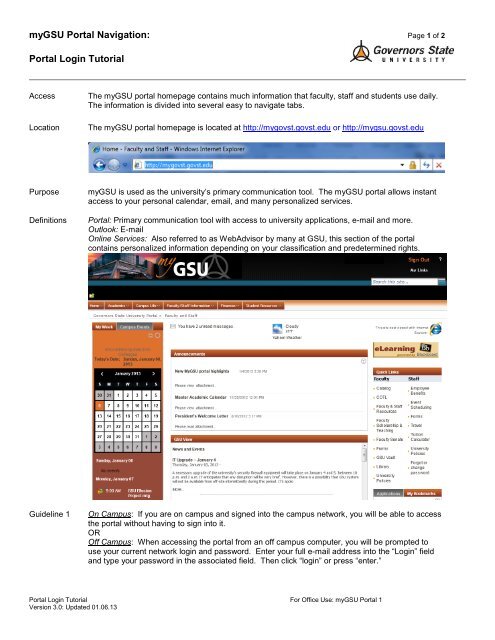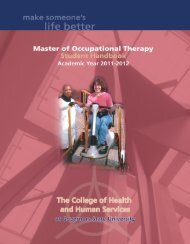myGSU Portal Navigation: Portal Login Tutorial
myGSU Portal Navigation: Portal Login Tutorial
myGSU Portal Navigation: Portal Login Tutorial
You also want an ePaper? Increase the reach of your titles
YUMPU automatically turns print PDFs into web optimized ePapers that Google loves.
<strong>myGSU</strong> <strong>Portal</strong> <strong>Navigation</strong>: Page 1 of 2<br />
<strong>Portal</strong> <strong>Login</strong> <strong>Tutorial</strong><br />
Access The <strong>myGSU</strong> portal homepage contains much information that faculty, staff and students use daily.<br />
The information is divided into several easy to navigate tabs.<br />
Location The <strong>myGSU</strong> portal homepage is located at http://mygovst.govst.edu or http://mygsu.govst.edu<br />
Purpose <strong>myGSU</strong> is used as the university’s primary communication tool. The <strong>myGSU</strong> portal allows instant<br />
access to your personal calendar, email, and many personalized services.<br />
Definitions <strong>Portal</strong>: Primary communication tool with access to university applications, e-mail and more.<br />
Outlook: E-mail<br />
Online Services: Also referred to as WebAdvisor by many at GSU, this section of the portal<br />
contains personalized information depending on your classification and predetermined rights.<br />
Guideline 1 On Campus: If you are on campus and signed into the campus network, you will be able to access<br />
the portal without having to sign into it.<br />
OR<br />
Off Campus: When accessing the portal from an off campus computer, you will be prompted to<br />
use your current network login and password. Enter your full e-mail address into the “<strong>Login</strong>” field<br />
and type your password in the associated field. Then click “login” or press “enter.”<br />
<strong>Portal</strong> <strong>Login</strong> <strong>Tutorial</strong> For Office Use: <strong>myGSU</strong> <strong>Portal</strong> 1<br />
Version 3.0: Updated 01.06.13
<strong>myGSU</strong> <strong>Portal</strong> <strong>Navigation</strong>: Page 2 of 2<br />
<strong>Portal</strong> <strong>Login</strong> <strong>Tutorial</strong><br />
Guideline 2 You will then be brought to the <strong>myGSU</strong> portal homepage.<br />
You will be able to access two separate portal views.<br />
To access the Faculty and Staff portal, click on the Faculty and Staff button in the drop-down of<br />
the Home button at the top of the page.<br />
To access the Student portal, click on the Student button in the drop-down of the Home button at<br />
the top of the page. The student view contains information and functionality specifically targeted<br />
toward students.<br />
While you can access the Student portal, you will not experience full functionality unless you are<br />
a student. However, your familiarity with this view will be important when addressing student<br />
inquiries.<br />
Guideline 3 Log Out:<br />
Log out of the portal at the end of your session. Logout by clicking the Sign Out button in the<br />
upper right hand corner of the window.<br />
Contact<br />
Information<br />
IMPORTANT: Log out of the portal when accessing it from an off-site location.<br />
For further safety precautions, please close the browser window.<br />
If you experience technical difficulties, please contact the GSU Help Desk.<br />
• Online Help<br />
Log onto the HEAT self-service system at http://helpdesk.govst.edu to create a ticket or<br />
go to the <strong>Portal</strong> and look for the “Applications” tab and click on “Online Helpdesk”.<br />
• Telephone Help<br />
(708) 534‐HELP (4357) or extension 4357 (on campus)<br />
If you have questions regarding the functions of the <strong>Portal</strong> or Colleague Online Services system,<br />
please contact the Colleague Project Office at ColleagueProjectOffice@govst.edu.<br />
REVISION RECORD<br />
Document Name <strong>myGSU</strong> <strong>Portal</strong> <strong>Navigation</strong><br />
Version Date Author Description of Change<br />
2.0 06.06.12 K. Stuenkel, Manager Colleague User Services Update Original<br />
3.0 01.06.13 K. Stuenkel, Manager Colleague User Services Update New <strong>Portal</strong><br />
<strong>Portal</strong> <strong>Login</strong> <strong>Tutorial</strong> For Office Use: <strong>myGSU</strong> <strong>Portal</strong> 1<br />
Version 3.0: Updated 01.06.13