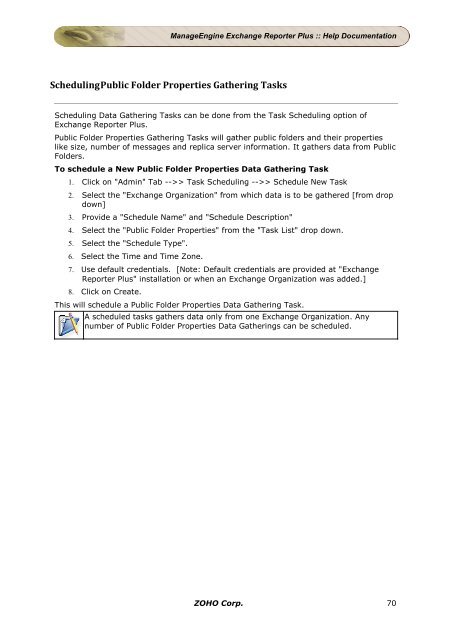ManageEngine Exchange Reporter Plus :: Help Documentation
ManageEngine Exchange Reporter Plus :: Help Documentation
ManageEngine Exchange Reporter Plus :: Help Documentation
Create successful ePaper yourself
Turn your PDF publications into a flip-book with our unique Google optimized e-Paper software.
<strong>ManageEngine</strong> <strong>Exchange</strong> <strong>Reporter</strong> <strong>Plus</strong> :: <strong>Help</strong> <strong>Documentation</strong><br />
Scheduling Public Folder Properties Gathering Tasks<br />
Scheduling Data Gathering Tasks can be done from the Task Scheduling option of<br />
<strong>Exchange</strong> <strong>Reporter</strong> <strong>Plus</strong>.<br />
Public Folder Properties Gathering Tasks will gather public folders and their properties<br />
like size, number of messages and replica server information. It gathers data from Public<br />
Folders.<br />
To schedule a New Public Folder Properties Data Gathering Task<br />
1. Click on "Admin" Tab -->> Task Scheduling -->> Schedule New Task<br />
2. Select the "<strong>Exchange</strong> Organization" from which data is to be gathered [from drop<br />
down]<br />
3. Provide a "Schedule Name" and "Schedule Description"<br />
4. Select the "Public Folder Properties" from the "Task List" drop down.<br />
5. Select the "Schedule Type".<br />
6. Select the Time and Time Zone.<br />
7. Use default credentials. [Note: Default credentials are provided at "<strong>Exchange</strong><br />
<strong>Reporter</strong> <strong>Plus</strong>" installation or when an <strong>Exchange</strong> Organization was added.]<br />
8. Click on Create.<br />
This will schedule a Public Folder Properties Data Gathering Task.<br />
A scheduled tasks gathers data only from one <strong>Exchange</strong> Organization. Any<br />
number of Public Folder Properties Data Gatherings can be scheduled.<br />
ZOHO Corp. 70