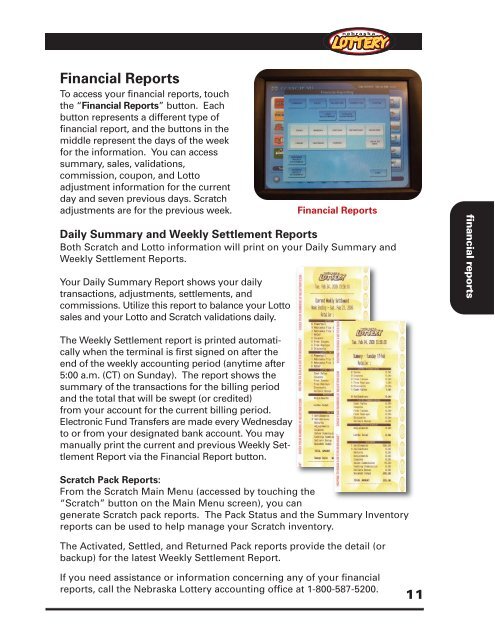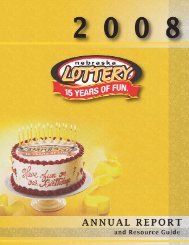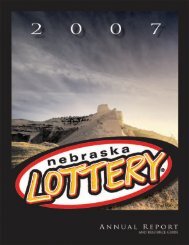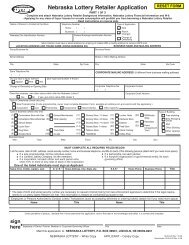Nebraska Lottery Retailer Manual
Nebraska Lottery Retailer Manual
Nebraska Lottery Retailer Manual
You also want an ePaper? Increase the reach of your titles
YUMPU automatically turns print PDFs into web optimized ePapers that Google loves.
Financial Reports<br />
To access your financial reports, touch<br />
the “Financial Reports” button. Each<br />
button represents a different type of<br />
financial report, and the buttons in the<br />
middle represent the days of the week<br />
for the information. You can access<br />
summary, sales, validations,<br />
commission, coupon, and Lotto<br />
adjustment information for the current<br />
day and seven previous days. Scratch<br />
adjustments are for the previous week.<br />
Daily Summary and Weekly Settlement Reports<br />
Both Scratch and Lotto information will print on your Daily Summary and<br />
Weekly Settlement Reports.<br />
Your Daily Summary Report shows your daily<br />
transactions, adjustments, settlements, and<br />
commissions. Utilize this report to balance your Lotto<br />
sales and your Lotto and Scratch validations daily.<br />
The Weekly Settlement report is printed automatically<br />
when the terminal is first signed on after the<br />
end of the weekly accounting period (anytime after<br />
5:00 a.m. (CT) on Sunday). The report shows the<br />
summary of the transactions for the billing period<br />
and the total that will be swept (or credited)<br />
from your account for the current billing period.<br />
Electronic Fund Transfers are made every Wednesday<br />
to or from your designated bank account. You may<br />
manually print the current and previous Weekly Settlement<br />
Report via the Financial Report button.<br />
Financial Reports<br />
Scratch Pack Reports:<br />
From the Scratch Main Menu (accessed by touching the<br />
“Scratch” button on the Main Menu screen), you can<br />
generate Scratch pack reports. The Pack Status and the Summary Inventory<br />
reports can be used to help manage your Scratch inventory.<br />
The Activated, Settled, and Returned Pack reports provide the detail (or<br />
backup) for the latest Weekly Settlement Report.<br />
If you need assistance or information concerning any of your financial<br />
reports, call the <strong>Nebraska</strong> <strong>Lottery</strong> accounting office at 1-800-587-5200.<br />
11<br />
financial reports