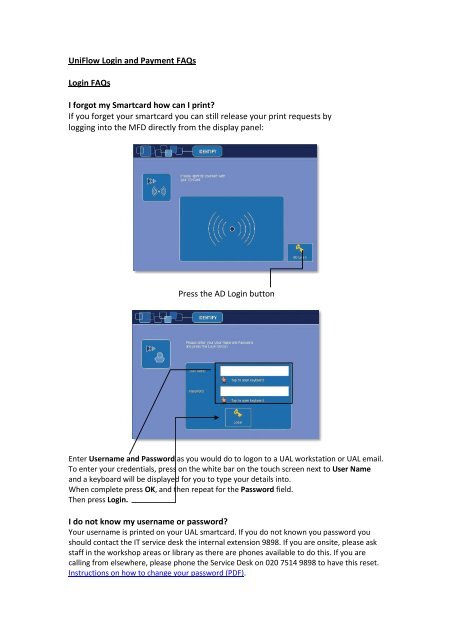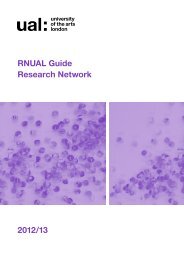UniFlow Login and Payment FAQs Login FAQs I forgot my ...
UniFlow Login and Payment FAQs Login FAQs I forgot my ...
UniFlow Login and Payment FAQs Login FAQs I forgot my ...
- TAGS
- login
- faqs
- uniflow
- www.arts.ac.uk
You also want an ePaper? Increase the reach of your titles
YUMPU automatically turns print PDFs into web optimized ePapers that Google loves.
<strong>UniFlow</strong> <strong>Login</strong> <strong>and</strong> <strong>Payment</strong> <strong>FAQs</strong><br />
<strong>Login</strong> <strong>FAQs</strong><br />
I <strong>forgot</strong> <strong>my</strong> Smartcard how can I print?<br />
If you forget your smartcard you can still release your print requests by<br />
logging into the MFD directly from the display panel:<br />
Press the AD <strong>Login</strong> button<br />
Enter Username <strong>and</strong> Password as you would do to logon to a UAL workstation or UAL email.<br />
To enter your credentials, press on the white bar on the touch screen next to User Name<br />
<strong>and</strong> a keyboard will be displayed for you to type your details into.<br />
When complete press OK, <strong>and</strong> then repeat for the Password field.<br />
Then press <strong>Login</strong>.<br />
I do not know <strong>my</strong> username or password?<br />
Your username is printed on your UAL smartcard. If you do not known you password you<br />
should contact the IT service desk the internal extension 9898. If you are onsite, please ask<br />
staff in the workshop areas or library as there are phones available to do this. If you are<br />
calling from elsewhere, please phone the Service Desk on 020 7514 9898 to have this reset.<br />
Instructions on how to change your password (PDF).
I am not a student or member of staff. How can I use the MFDs?<br />
The ability to purchase pre-paid smartcards to accommodate Guest printing <strong>and</strong><br />
copying is being currently being investigated. In the meantime staff should be able to<br />
assist locally.<br />
<strong>Payment</strong> <strong>FAQs</strong><br />
How much is the printing <strong>and</strong> copying using the MFDs?<br />
Print <strong>and</strong> Copy Costs<br />
A4 Black <strong>and</strong> White 5p per page<br />
A3 Black <strong>and</strong> White 10p per page<br />
A4 Colour 50p per page<br />
A3 Colour £1 per page<br />
Scanning to a USB drive is free.<br />
How do I transfer money from <strong>my</strong> print card I had previously?<br />
This is being done by library finance staff at the library cashiers desk in the south –<br />
west corner of the 2 nd floor library at Kings Cross.<br />
How do I check <strong>my</strong> Balance <strong>and</strong> or top-up <strong>my</strong> Account?<br />
Before you can Print, or Copy you will need sufficient funds in your UAL <strong>UniFlow</strong><br />
printing account: Check your balance <strong>and</strong>/or add funds using a debit or credit card<br />
from any computer: https://upgw.arts.ac.uk/ig. This tops up your <strong>UniFlow</strong> account<br />
that is linked to your smartcard.<br />
On the MFDs check your balance by logging on <strong>and</strong> press the Secure Print button.<br />
Your username <strong>and</strong> balance is shown in the secure Print Queue window.<br />
It may take up to 10 minutes after payment online before you UAL account is<br />
credited. The Minimum top up online is £3.
I am not able to make a payment online<br />
Sometimes online transactions fail for various reasons. It is possible to pay with cash<br />
in the CSM Kings Cross Library until the end of Spring Term 2012. Cash kiosks will be<br />
made available in the future.<br />
My account balance on the MFD Secure Queue is not what I have online or what I<br />
expect?<br />
The balance shown is what you will have left assuming any print requests shown in<br />
your Secure Queue are printed. If you have cancelled prints it can take up to 15<br />
minutes for your balance to be updated when the system updates.<br />
I have tried to print something but nothing came out. Have I lost <strong>my</strong> money as it<br />
has been debited from <strong>my</strong> balance?<br />
In theory it is not possible for you to be charged for failed prints as the Uniflow<br />
system checks in with each MFD every 15 minutes to reference what was actually<br />
physically outputted. This takes into accounts errors such as paper shortages, paper<br />
jams <strong>and</strong> print failures. A refund of credit is then given if nothing actually got<br />
printed. The delay of 15 minutes will be causing the discrepancy or confusion.<br />
How do I get a refund?<br />
It is not currently possible to get a refund of credit made to the Uniflow System. You<br />
could try the contact details below.<br />
Have another query with financial payment or printing costs not listed here?<br />
Currently it is possible to raise any other issues in the CSM Library at the IT desk until<br />
end of Spring Term 2012. Further enquiries should also be submitted to<br />
mfdpayments@arts.ac.uk . Please give a detailed description <strong>and</strong> time together with<br />
your username <strong>and</strong> login name. NEVER send your password or credit card details.