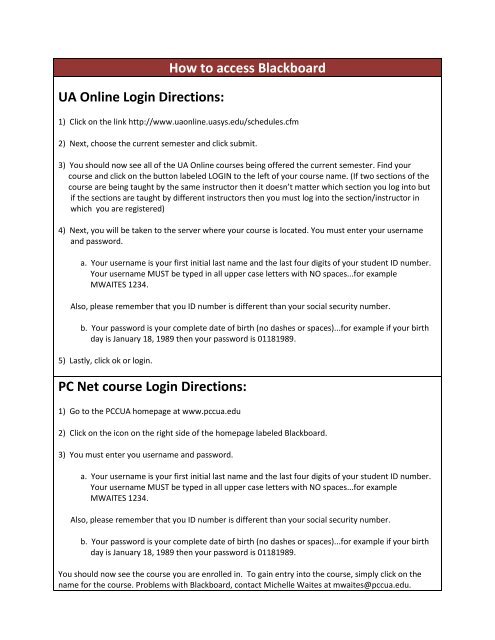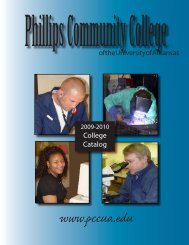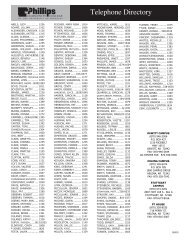How to access Blackboard UA Online Login Directions: PC Net ...
How to access Blackboard UA Online Login Directions: PC Net ...
How to access Blackboard UA Online Login Directions: PC Net ...
- TAGS
- blackboard
- login
- pccua.edu
Create successful ePaper yourself
Turn your PDF publications into a flip-book with our unique Google optimized e-Paper software.
<strong>UA</strong> <strong>Online</strong> <strong>Login</strong> <strong>Directions</strong>:<br />
<strong>How</strong> <strong>to</strong> <strong>access</strong> <strong>Blackboard</strong><br />
1) Click on the link http://www.uaonline.uasys.edu/schedules.cfm<br />
2) Next, choose the current semester and click submit.<br />
3) You should now see all of the <strong>UA</strong> <strong>Online</strong> courses being offered the current semester. Find your<br />
course and click on the but<strong>to</strong>n labeled LOGIN <strong>to</strong> the left of your course name. (If two sections of the<br />
course are being taught by the same instruc<strong>to</strong>r then it doesn’t matter which section you log in<strong>to</strong> but<br />
if the sections are taught by different instruc<strong>to</strong>rs then you must log in<strong>to</strong> the section/instruc<strong>to</strong>r in<br />
which you are registered)<br />
4) Next, you will be taken <strong>to</strong> the server where your course is located. You must enter your username<br />
and password.<br />
a. Your username is your first initial last name and the last four digits of your student ID number.<br />
Your username MUST be typed in all upper case letters with NO spaces...for example<br />
MWAITES 1234.<br />
Also, please remember that you ID number is different than your social security number.<br />
b. Your password is your complete date of birth (no dashes or spaces)...for example if your birth<br />
day is January 18, 1989 then your password is 01181989.<br />
5) Lastly, click ok or login.<br />
<strong>PC</strong> <strong>Net</strong> course <strong>Login</strong> <strong>Directions</strong>:<br />
1) Go <strong>to</strong> the <strong>PC</strong>C<strong>UA</strong> homepage at www.pccua.edu<br />
2) Click on the icon on the right side of the homepage labeled <strong>Blackboard</strong>.<br />
3) You must enter you username and password.<br />
a. Your username is your first initial last name and the last four digits of your student ID number.<br />
Your username MUST be typed in all upper case letters with NO spaces...for example<br />
MWAITES 1234.<br />
Also, please remember that you ID number is different than your social security number.<br />
b. Your password is your complete date of birth (no dashes or spaces)...for example if your birth<br />
day is January 18, 1989 then your password is 01181989.<br />
You should now see the course you are enrolled in. To gain entry in<strong>to</strong> the course, simply click on the<br />
name for the course. Problems with <strong>Blackboard</strong>, contact Michelle Waites at mwaites@pccua.edu.