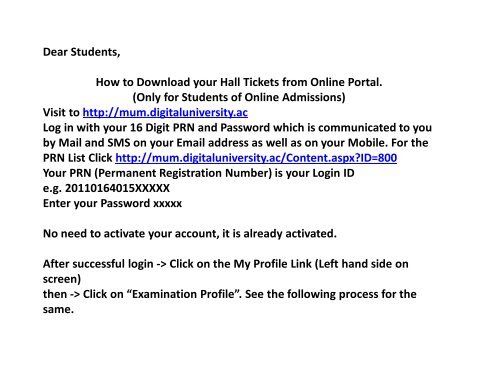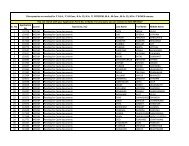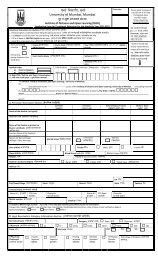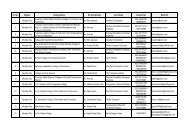Dear Students, How to Download your Hall Tickets from Online ...
Dear Students, How to Download your Hall Tickets from Online ...
Dear Students, How to Download your Hall Tickets from Online ...
Create successful ePaper yourself
Turn your PDF publications into a flip-book with our unique Google optimized e-Paper software.
<strong>Dear</strong> <strong>Students</strong>,<br />
<strong>How</strong> <strong>to</strong> <strong>Download</strong> <strong>your</strong> <strong>Hall</strong> <strong>Tickets</strong> <strong>from</strong> <strong>Online</strong> Portal.<br />
(Only for <strong>Students</strong> of <strong>Online</strong> Admissions)<br />
Visit <strong>to</strong> http://mum.digitaluniversity.ac<br />
Log in with <strong>your</strong> 16 Digit PRN and Password which is communicated <strong>to</strong> you<br />
by Mail and SMS on <strong>your</strong> Email address as well as on <strong>your</strong> Mobile. For the<br />
PRN List Click http://mum.digitaluniversity.ac/Content.aspx?ID=800<br />
Your PRN (Permanent Registration Number) is <strong>your</strong> Login ID<br />
e.g. 20110164015XXXXX<br />
Enter <strong>your</strong> Password xxxxx<br />
No need <strong>to</strong> activate <strong>your</strong> account, it is already activated.<br />
After successful login -> Click on the My Profile Link (Left hand side on<br />
screen)<br />
then -> Click on “Examination Profile”. See the following process for the<br />
same.
Visit<br />
http://mum.digitaluniversity.ac
Enter you 16 Digit PRN<br />
20110164015XXXXX and Password
Click on<br />
My<br />
Profile<br />
Your<br />
Pho<strong>to</strong><br />
Sign<br />
Your Name
Click on<br />
Examination<br />
Profile<br />
Your<br />
Pho<strong>to</strong><br />
Sign<br />
Your Name
Your<br />
Pho<strong>to</strong><br />
Sign<br />
Your Name<br />
Your Seat no will displayed here. Click on the Seat<br />
No. for downloading <strong>your</strong> Personalized <strong>Hall</strong> Ticket.<br />
Just take prin<strong>to</strong>ut and go for <strong>your</strong> Examination.<br />
No need <strong>to</strong> get the attestation on <strong>Hall</strong> Ticket.<br />
Center/Venue is available on the <strong>Hall</strong> Ticket.
Your<br />
Pho<strong>to</strong><br />
Sign<br />
Your Name<br />
Click on Profile Correction <strong>to</strong> view <strong>your</strong> complete<br />
profile.
If any query contact on Phone no. 022-26540950<br />
Room No. 211, 2 nd Floor, IDOL Building, Kalina Campus,<br />
Santacruz (E)<br />
Best of Luck for <strong>your</strong> Examination