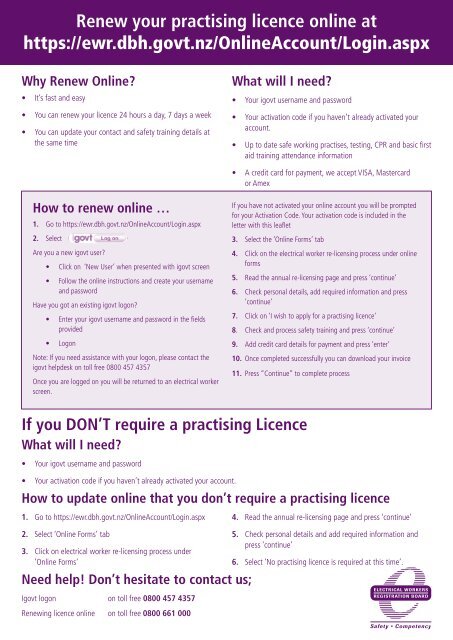Renew your practising licence online at https://ewr.dbh.govt.nz ...
Renew your practising licence online at https://ewr.dbh.govt.nz ...
Renew your practising licence online at https://ewr.dbh.govt.nz ...
Create successful ePaper yourself
Turn your PDF publications into a flip-book with our unique Google optimized e-Paper software.
<strong>Renew</strong> <strong>your</strong> <strong>practising</strong> <strong>licence</strong> <strong>online</strong> <strong>at</strong><br />
<strong>https</strong>://<strong>ewr</strong>.<strong>dbh</strong>.<strong>govt</strong>.<strong>nz</strong>/OnlineAccount/Login.aspx<br />
Why <strong>Renew</strong> Online?<br />
• It’s fast and easy<br />
• You can renew <strong>your</strong> <strong>licence</strong> 24 hours a day, 7 days a week<br />
• You can upd<strong>at</strong>e <strong>your</strong> contact and safety training details <strong>at</strong><br />
the same time<br />
How to renew <strong>online</strong> …<br />
1. Go to <strong>https</strong>://<strong>ewr</strong>.<strong>dbh</strong>.<strong>govt</strong>.<strong>nz</strong>/OnlineAccount/Login.aspx<br />
2. Select<br />
Are you a new i<strong>govt</strong> user?<br />
• Click on ‘New User’ when presented with i<strong>govt</strong> screen<br />
• Follow the <strong>online</strong> instructions and cre<strong>at</strong>e <strong>your</strong> username<br />
and password<br />
Have you got an existing i<strong>govt</strong> logon?<br />
• Enter <strong>your</strong> i<strong>govt</strong> username and password in the fields<br />
provided<br />
• Logon<br />
Note: If you need assistance with <strong>your</strong> logon, please contact the<br />
i<strong>govt</strong> helpdesk on toll free 0800 457 4357<br />
Once you are logged on you will be returned to an electrical worker<br />
screen.<br />
Wh<strong>at</strong> will I need?<br />
• Your i<strong>govt</strong> username and password<br />
• Your activ<strong>at</strong>ion code if you haven’t already activ<strong>at</strong>ed <strong>your</strong><br />
account.<br />
• Up to d<strong>at</strong>e safe working practises, testing, CPR and basic first<br />
aid training <strong>at</strong>tendance inform<strong>at</strong>ion<br />
• A credit card for payment, we accept VISA, Mastercard<br />
or Amex<br />
If you have not activ<strong>at</strong>ed <strong>your</strong> <strong>online</strong> account you will be prompted<br />
for <strong>your</strong> Activ<strong>at</strong>ion Code. Your activ<strong>at</strong>ion code is included in the<br />
letter with this leaflet<br />
3. Select the ‘Online Forms’ tab<br />
4. Click on the electrical worker re-licensing process under <strong>online</strong><br />
forms<br />
5. Read the annual re-licensing page and press ‘continue’<br />
6. Check personal details, add required inform<strong>at</strong>ion and press<br />
‘continue’<br />
7. Click on ‘I wish to apply for a <strong>practising</strong> <strong>licence</strong>’<br />
8. Check and process safety training and press ‘continue’<br />
9. Add credit card details for payment and press ‘enter’<br />
10. Once completed successfully you can download <strong>your</strong> invoice<br />
11. Press “Continue” to complete process<br />
If you DON’T require a <strong>practising</strong> Licence<br />
Wh<strong>at</strong> will I need?<br />
• Your i<strong>govt</strong> username and password<br />
• Your activ<strong>at</strong>ion code if you haven’t already activ<strong>at</strong>ed <strong>your</strong> account.<br />
How to upd<strong>at</strong>e <strong>online</strong> th<strong>at</strong> you don’t require a <strong>practising</strong> <strong>licence</strong><br />
1. Go to <strong>https</strong>://<strong>ewr</strong>.<strong>dbh</strong>.<strong>govt</strong>.<strong>nz</strong>/OnlineAccount/Login.aspx<br />
2. Select ‘Online Forms’ tab<br />
3. Click on electrical worker re-licensing process under<br />
‘Online Forms’<br />
Need help! Don’t hesit<strong>at</strong>e to contact us;<br />
I<strong>govt</strong> logon on toll free 0800 457 4357<br />
<strong>Renew</strong>ing <strong>licence</strong> <strong>online</strong> on toll free 0800 661 000<br />
4. Read the annual re-licensing page and press ‘continue’<br />
5. Check personal details and add required inform<strong>at</strong>ion and<br />
press ‘continue’<br />
6. Select ‘No <strong>practising</strong> <strong>licence</strong> is required <strong>at</strong> this time’.
<strong>Renew</strong> <strong>your</strong> <strong>practising</strong> <strong>licence</strong> by Post<br />
Complete all questions on the applic<strong>at</strong>ion form, ensure the form<br />
is signed and return to;<br />
Electrical Workers Registr<strong>at</strong>ion Board<br />
c/- D<strong>at</strong>acom<br />
PO Box 764<br />
Wellington 6140<br />
Here are a few tips th<strong>at</strong> will speed the progress of <strong>your</strong> <strong>practising</strong><br />
<strong>licence</strong> renewal;<br />
1. Make sure th<strong>at</strong> <strong>your</strong> safety refresher training is current;<br />
• Safe working practises<br />
• Testing<br />
• Basic first aid and<br />
• CPR<br />
If you need to undertake training, a list of training providers who<br />
have agreed to offer training in line with the Boards <strong>practising</strong><br />
<strong>licence</strong> refresher course prescriptions is available on the EWRB<br />
website <strong>at</strong> www.<strong>ewr</strong>b.<strong>govt</strong>.<strong>nz</strong><br />
2. Make cheques out to the Electrical Workers Registr<strong>at</strong>ion<br />
Board or EWRB.<br />
3. Ensure <strong>your</strong> cheque is signed, d<strong>at</strong>ed and has the correct<br />
amount written on it.<br />
4. If paying by credit card, we accept VISA, MasterCard and<br />
Amex. Fill in the card number, expiry d<strong>at</strong>e, and sign the credit<br />
card payment section separ<strong>at</strong>ely. This is required by <strong>your</strong><br />
bank.<br />
5. Make sure the applic<strong>at</strong>ion form is signed.<br />
Once <strong>your</strong> <strong>practising</strong> <strong>licence</strong> renewal applic<strong>at</strong>ion has been<br />
approved, <strong>your</strong> card will be posted to you within 10 working days<br />
from the d<strong>at</strong>e of <strong>your</strong> approval.